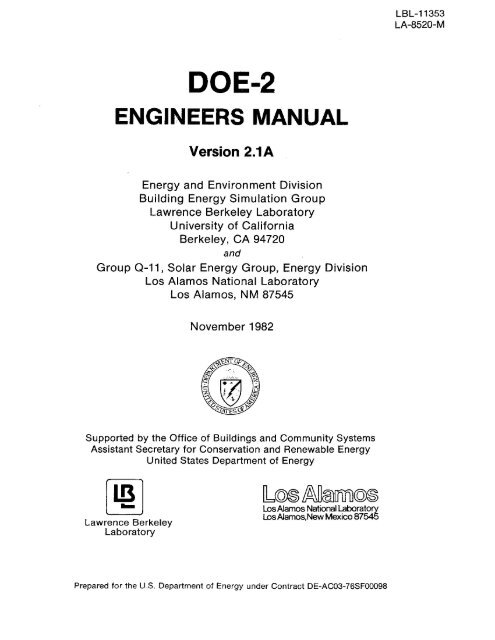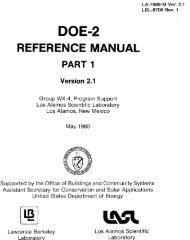DOE-2 Engineers Manual Version 2.1A - DOE-2.com
DOE-2 Engineers Manual Version 2.1A - DOE-2.com
DOE-2 Engineers Manual Version 2.1A - DOE-2.com
Create successful ePaper yourself
Turn your PDF publications into a flip-book with our unique Google optimized e-Paper software.
<strong>DOE</strong>-2:ENGINEERS MP.NUAL<br />
.( Versi on 2. lA)<br />
Energy and Enviromr",nt Division<br />
Buil ding Energy. Simutation Group<br />
.. Lawrence Berkeley. Laboratory.<br />
Uni vers ity. of Cal ifo-rnia<br />
Be rke ley., CA 94720<br />
and<br />
Group,Q-ll, Solar Energy'G,r.(}up,'Ehergy Division<br />
Los Alamos National Laboratory.<br />
.los Alamos, NM 87545<br />
Edieted by. Don 'A. York and Charlene', C. Cappie-no<br />
. November 1 , 1981<br />
LBL-11353<br />
LA-8520-M<br />
This wOl"k·was supported by. the Assistant Secretary. for Conservation<br />
and Renewable Energy., Office of Buildings and Community. Systems,<br />
BuiJdingsDivision of the U.S. Department Of Energy. under Contract<br />
DE-AC03-7EiS'F00098 (U3L), and by. the U.S. Department of Energy. under·<br />
Contract,.W-7405-ING-36 (LANL).
-
ABSTRACT •......<br />
ACKNOWLEDGMENTS . . .<br />
<strong>DOE</strong>-2 STAFF PERSONNEL<br />
PARTICIPANTS. . •.<br />
STATUS - MAY 1981 .<br />
I. INTRODUCTION<br />
1. DOCUMENTATION.<br />
I!.<br />
2.<br />
3.<br />
4.<br />
<strong>DOE</strong>-2 ENGINEERS MANUAL<br />
TABLE OF CONTENTS<br />
1.1 Volume I - Users Guide/BDL Summary<br />
1.2 Volume II - Sample Run Book •..•<br />
1.3 Volume III - Reference <strong>Manual</strong> (Parts 1 and 2).<br />
1.4 Volume IV - <strong>Engineers</strong> <strong>Manual</strong><br />
1.5 Site <strong>Manual</strong>s<br />
PROGRAM PACKAGE. . . ·<br />
SUMMARY OF PROGRAM . ·<br />
3.1 Program Control.<br />
3.2 BDL Processor. ·<br />
3.3 LOADS Program. ·<br />
3.4 SYSTEMS Program.<br />
3.5 PLANT Program. ·<br />
3.6 ECONOMICS Program.<br />
3.7 REPORT Program . .<br />
3.8 WEATHER Files and Programs<br />
3.9 Libraries. . .<br />
CHAPTER I REFERENCES · . .<br />
BUILDING DESCRIPTION LANGUAGE.<br />
1. RESPONSE FACTORS ••...<br />
1.1 Theory ..••...<br />
1.2 Outline of Algorithm<br />
1.3 Description of the Subroutines<br />
i<br />
Page<br />
xiii<br />
xv<br />
xv i i<br />
xviii<br />
xix<br />
1.1<br />
1.1<br />
1.1<br />
1.1<br />
I.1<br />
1.2<br />
1.2<br />
1.2<br />
1.2<br />
1.3<br />
1.3<br />
1.3<br />
1.5<br />
1.6<br />
1.6<br />
1.6<br />
1.6<br />
1.7<br />
1.8<br />
11.1<br />
11.1<br />
ILl<br />
11.21<br />
11.25
TABLE OF CONTENTS (Cont.)<br />
2. WEIGHTING FACTORS .•••.<br />
2.1 Overview •.•..•<br />
2.1.1 Introduction<br />
2.1.2 The <strong>DOE</strong>-2 Method of Calculation.<br />
2.1.3 Precalculated Weighting Factors.<br />
2.1.4 Custom Weighting Factors<br />
2.2 Some Mathematical Preliminaries.<br />
2.2.1 Introduction ..••••<br />
2.2.2 Solution of Differential Equations<br />
2.2.2.1 Conventional Solution of<br />
Differential Equations •<br />
2.2.2.2 Laplace Transform Methods.<br />
2.2.2.3 z-Transform Methods ••.•<br />
2.2.2.4 Lumped Parameter Representations<br />
2.3<br />
2.2.3 Conclusion .•••••.<br />
Calculation of Weighting Factors<br />
2.3.1 Introduction •••••.<br />
2.3.2 Heat Balance Network for a Room.<br />
2.3.2.1 Network Components<br />
2.3.2.2 Heat Balance .•.<br />
2.3.2.3 Transfer Function.<br />
2.3.3 Weighting Factors .••.•.<br />
2.3.3.1 Final Form of the Transfer<br />
Function . . .••••••<br />
2.3.3.2 Application and Properties of<br />
Page<br />
11.30<br />
11.30<br />
11.30<br />
II.30<br />
II .31<br />
II.32<br />
II .33<br />
11.33<br />
11.33<br />
II .34<br />
1I.38<br />
I 1.41<br />
I 1.48<br />
11.55<br />
11.56<br />
II .56<br />
II .57<br />
r1.57<br />
II .60<br />
11.61<br />
II .67<br />
r 1.67<br />
Weighting Factors. • • . . • . rI.70<br />
2.3.4 Models Used in Weighting Factor Calculation. 11.76<br />
2.3.4.1 Furniture........... 11.77<br />
2.3.4.2 Solar Weighting Factors. . • . 11.79<br />
2.3.4.3 People and Equipment Weighting<br />
Factors. 11.81<br />
2.3.4.4 Lighting Weighting Factors. . 11.83<br />
i i
TABLE OF CONTENTS (Cont.)<br />
Page<br />
2.3.4.5 Conduction Weighting Factors . 11.85<br />
2.3.5 Interpolation of Precalculated Weighting<br />
Factors. . . · · · · . . . . II .87<br />
2.3.6 Conclusion . · · · · . . . . II .95<br />
2.4 Weighting-Factor Subroutines in <strong>DOE</strong>-2. 11.98<br />
2.4.1 Introduction · · · II .98<br />
2.4.2 Subroutine WFMAIN. · 11.98<br />
2.4.2.1 Summary. · II .98<br />
2.4.2.2 Algorithms II .100<br />
2.4.2.3 Procedure. II .100<br />
2.4.3 Block Data DATWF . · 11.101<br />
2.4.3.1 Summary. · II .101<br />
2.4.3.2 Algorithms 11.101<br />
2.4.3.3 Procedure. 11.101<br />
2.4.4 Subroutine WFDATA. · II .102<br />
2.4.4.1 Summary. · 11.102<br />
2.4.4.2 Algorithms 11.102<br />
2.4.4.3 Procedure. II .103<br />
2.4.5 Subroutine WFGEN . · II .106<br />
2.4.5.1 Summary. · II .106<br />
2.4.5.2 Algorithms II .106<br />
2.4.5.3 Procedure. 11.106<br />
2.4.6 Function WFRZ. · · · II .107<br />
2.4.6.1 Summary. · 11.107<br />
2.4.6.2 Al gorithms II .107<br />
2.4.6.3 Procedure. II .107<br />
2.4.7 Subroutine WFREP · · II .108<br />
2.4.7.1 Summary. · II .108<br />
2.4.7.2 Algorithms 11.108<br />
2.4.7.3 Procedure. II .108<br />
iii
TABLE OF CONTENTS (Cont.)<br />
2.4.8 Subroutine WFMATG ..•<br />
2.4.8.1<br />
2.4.8.2<br />
2.4.8.3<br />
Summary .•<br />
Algor ithms .<br />
Procedure<br />
2.4.9 Subroutine WFDECN •.•<br />
2.4.9.1<br />
2.4.9.2<br />
2.4.9.3<br />
Summary •.<br />
A Igor ithms.<br />
Procedure<br />
2.4.10 Subroutine WFQOUT •••<br />
2.4.10.1 Summary ..<br />
2.4.10.2 Algorithms.<br />
2.4.10.3 Procedure<br />
2.4.11 Subroutine WFINV •••<br />
2.4.11.1 Summary ••<br />
2.4.11.2 Algorithms.<br />
2.4.12 Subroutine WFLSS ••.<br />
2.4.12.1 Summary ..<br />
2.4.12.2 Algorithms.<br />
2.4.13 Function WFDOT ••..<br />
2.4.13.1 Summary •.<br />
2.4.13.2 Algorithms.<br />
2.4.14 Subroutine WFMPY •.•<br />
2.4.14.1<br />
2.4.14.2<br />
Summary • .<br />
Algorithms.<br />
2.4.15 Subroutine WFASH ••.<br />
2.4.15.1 Summary ..<br />
2.4.15.2 Algorithms.<br />
2.4.15.3 Procedure.<br />
2.4.16 Notation and Variable Names.<br />
3. CURVE FIT.<br />
4. CHAPTER II REFERENCES.<br />
5. CHAPTER II INDEX •.•<br />
iv<br />
Page<br />
11.109<br />
11.109<br />
11.109<br />
II .109<br />
II.111<br />
11.111<br />
II .111<br />
II.112<br />
11.113<br />
II.113<br />
II.1l3<br />
II.113<br />
II.1l4<br />
11.114<br />
11.114<br />
11.114<br />
11.114<br />
II.114<br />
II. 114<br />
11.114<br />
11.114<br />
II.115<br />
11.115<br />
I I. 115<br />
11.115<br />
11.115<br />
11.115<br />
II.115<br />
11.116<br />
II .124<br />
II. 130<br />
11.132
TABLE OF CONTENTS (Cont.)<br />
III. LOADS SIMULATOR. . · · · · · · · · ·<br />
1. LOADS OVERVIEW · · · · · · · · ·<br />
1.1 Genera 1 Comments and Overview.<br />
Page<br />
III. 1<br />
IIL1<br />
III.1<br />
1.2 LOADS Relationship to the Rest of <strong>DOE</strong>-2. I II.4<br />
2.<br />
1.3 Structure of LOADS • · · ·<br />
DETAILS OF ALGORITHMS. · · · · ·<br />
2.1 Coordinate Transformations<br />
IIL5<br />
III. 7<br />
I II.7<br />
2.2 Weather. · · · · · · · · ·<br />
2.2.1 Weather Variables.<br />
II 1.16<br />
II 1.16<br />
2.2.2 Design Day Weather II 1.18<br />
2.3<br />
2.4<br />
2.5<br />
Solar Calculations ·<br />
Shading Calculations · · ·<br />
Interior Loads · · · · · ·<br />
2.5.1 Interior Heat Gains.<br />
II I. 21<br />
II 1.34<br />
II 1.47<br />
II I. 47<br />
2.5.2 Calculation of Cooling Loads from<br />
2.6<br />
Heat Gains · · · · · ·<br />
Heat Conduction Gain · · · · ·<br />
2.6.1 Heat Conduction Through Quick<br />
Walls and Doors. · · · . . . .<br />
2.6.2 Heat Conduction Through Delayed<br />
II I. 56<br />
II 1.59<br />
. . . . . . IIL59<br />
Walls. · · · · · · · ·<br />
. . . . . I 11.62<br />
2.6.3 Solar and Conduction Heat Gain Through<br />
2.7<br />
Windows. · · · · ·<br />
Sol ar Incident On Surfaces<br />
II 1.71<br />
I I 1.80<br />
2.8 Infiltration • · · · · · ·<br />
2.8.1 Air-Change Method.<br />
II 1.86<br />
I II .86<br />
2.8.2 Residential Method II 1.87<br />
2.8.3 Crack Method II 1.88<br />
3. CHAPTER II I REFEf'ENCES II 1. 92<br />
4. CHAPTER III INDEX. · · · · II I. 94<br />
v
V.<br />
TABLE OF CONTENTS (Cont.)<br />
3.2.3 Packaged Terminal Air-Conditioner<br />
(subroutine PTAC) •.•...•..<br />
3.2.4 Unit Heaters and Unit Ventilators<br />
(subroutines UNITH and UNITV) ..<br />
3.2.5 Panel Heating (subroutine PANEL)<br />
3.3 Special System - The Summation System<br />
(subroutine SUM) •.........<br />
4. SIMULATION SUPPORT ROUTINES ....... .<br />
4.1 Interface Between LOADS and SYSTEMS<br />
(subroutine TEMDEV) .••...•.•<br />
4.2<br />
4.3<br />
4.4<br />
4.5<br />
4.6<br />
Furnace Simulation (subroutine FURNAC) .....<br />
Control of Hot and Cold Duct Supply Temperatures<br />
(subroutine DKTEMP) .•••....•.<br />
Outside Air Control (subroutine ECONO)<br />
Calculation of Fan Energy Consumption<br />
(subroutine FANPWR) ...•••...<br />
Calculation of Wet-Bulb Temperature<br />
(subroutine WBFS) ......... .<br />
4.7 Calculation of Humidity Ratio (subroutine WFUNC)<br />
5. CHAPTER IV BIBLIOGRAPHY.<br />
6. CHAPTER IV INDEX<br />
PLANT SIMULATOR .•<br />
1. PLANT OVERVIEW.<br />
1.1 Overview of PLANT Simulation<br />
1.2 Communication with Other Programs.<br />
1.3 Simulation Limitations.<br />
2. ALGORITHM DESCRIPTIONS. • .• . ...<br />
2.1 Use of Adjustment Curves in the Equipment<br />
IV.154<br />
IV.165<br />
IV.170<br />
IV.l72<br />
IV.174<br />
IV.174<br />
I V .186<br />
IV.188<br />
IV.205<br />
IV.208<br />
IV.211<br />
IV.213<br />
IV.215<br />
IV.216<br />
V.1<br />
V.1<br />
V.1<br />
V.2<br />
V.4<br />
V.6<br />
Algorithms. . . • • .. .......•••.. V.6<br />
2.1.1 Energy Consumption at Design Conditions. • V.8<br />
2.1.2 Energy Consumption at Reduced (Part) Loads V.8<br />
2.1.3 Operation Below the Minimum Part Load Ratio. V.10<br />
2.1.4 Effect of Temperature on Energy Consumption. V.ll<br />
vii
TABLE OF CONTENTS (Cont).<br />
2.2 Equipment Algorithms .....••••..•.•<br />
2.2.1 General Design Calculations (subroutine<br />
DEFALT) ••••••••••..••...<br />
Page<br />
V.12<br />
V.12<br />
2.2.2 Heating Equipment. . • . • • . . • . • • V.16<br />
2.2.2.1 Fossil Fuel Heating Equipment<br />
(subroutines BOILER, FURNAC, and<br />
GASDHW). • . . . • • • • • . • V.IS<br />
2.2.2.1.1 Steam or Hot-Water<br />
Boiler (subroutine<br />
BOILER). . • • . • V.19<br />
2.2.2.1.2 Gas Furnace<br />
(subroutine FURNAC). V.22<br />
2.2.2.1.3 Gas Domestic Hot-<br />
Wa ter H ea ter<br />
(subroutine GASDHW). V.23<br />
2.2.2.2 Electric Boilers and Heaters<br />
(subroutines ELBOIL, ELDHW)<br />
2.2.3 Cooling Equipment •..•••••<br />
2.2.3.1 General ..••••.•..<br />
2.2.3.2<br />
2.2.3.3<br />
2.2.3.4<br />
2.2.3.5<br />
2.2.3.6<br />
Initial Calculations ..••<br />
Absorption Chillers (subroutine<br />
ABSREF) . • • • . . . • . . • •<br />
Compression Chillers<br />
(subroutine COMREF) •<br />
Double Bundle Chillers<br />
(subroutine DBUNDL) .•<br />
Cooling Tower (subroutines<br />
TOWERD and TOWER) •....<br />
2.2.3.6.1 Determination of the<br />
Parameters Relative<br />
Area (A<br />
r<br />
), Rating<br />
Factor (F ), and<br />
viii<br />
r<br />
V.25<br />
V.26<br />
V.26<br />
V.31<br />
V.31<br />
V.35<br />
V.39<br />
V.45<br />
Approach (A p ). . • V.49
TABLE OF CONTENTS (Cont.)<br />
2.2.3.6.2 Cooling Tower Design<br />
and Cal culations<br />
(subroutine TOWERD).<br />
2.2.3.6.3 Hourly Tower<br />
Simu 1 at i on (sub-<br />
V.57<br />
rout i ne TOWER)<br />
2.2.3.5.4 Simulation<br />
V.62<br />
Limitations •.<br />
V.58<br />
2.2.4 Hot and Cold Storage Tanks (subroutines<br />
STORJD and STORAJ) . . • • . • • . • • • V.58<br />
2.2.4.1 Design Calculations<br />
(subroutine STORJD) . • . . • .• V.71<br />
2.2.4.2 Hourly Simulation<br />
(subroutine STORAJ)<br />
V.72<br />
2.2.5 Heat Recovery (subroutines PIPESD<br />
and PIPES) ....••...•<br />
V.77<br />
2.2.5.1 Design Calculations<br />
(subroutine PIPESD) .•..••. V.79<br />
2.2.5.2 Hourly Simulation<br />
(subroutine PIPES).<br />
V.80<br />
2.2.6 Space Heating and Cooling Distribution<br />
Sys tems (subrouti ne PUMPS D) •••.<br />
2.2.7 Electrical Equipment .••..••<br />
2.2.7.1 Diesel Engine Generator<br />
(subroutine DIESEL) .<br />
2.2.7 .2 Gas Turbine Generator<br />
(subroutine GASTUR) •<br />
V.83<br />
V.85<br />
V.88<br />
V.90<br />
2.2.8 Load Allocation Routines. • • • . . . . .• V.92<br />
2.2.8.1 User Defined Equipment Operation.<br />
2.2.8.1.1 LOAD-ASSIGNMENT<br />
V.98<br />
(subroutine EQUIP) •<br />
2.2.8.1.2 LOAD-MANAGEMENT<br />
V.98<br />
(subroutine EQPTRS). V.102<br />
ix
2.3<br />
TABLE OF CONTENTS (Cont.)<br />
Page<br />
2.2.8.2 Default Equipment Operation ••<br />
2.2.8.2.1 Optimum Distribution<br />
of Cooling Load to<br />
Multigeneric Types<br />
(routines OPCOOL and<br />
V.103<br />
OPCOLD). • • • • • •<br />
2.2.8.2.2 Optimum Distribution<br />
of Electrical Load<br />
V.103<br />
(routines OPELEC and<br />
OPFUEL). • • • . . V.114<br />
2.2.8.2.3 Allocation to the<br />
Di fferent Sizes of<br />
an Equipment Type<br />
(routine LDIST). • V.118<br />
Economic Calculations ..•••..•<br />
V.121<br />
2.3.1 Equipment Costs (subroutines COSTEQ and<br />
DEFALT) .••..••••<br />
2.3.2 Function CVC<br />
2.3.3 Energy Costs (subroutine COSTEN)<br />
3. SOLAR SIMULATOR (CBS). . •..<br />
3.1 Introduction.... • ••.<br />
3.1.1 Relation of CBS to LOADS, SVSTEMS, and<br />
PLANT! Equipment Sizing •.•<br />
3.1.2 Space Heating .•••.•..<br />
3.1.3 Hot Water and Solar Cooling.<br />
3.1.4 Heat Pumps •<br />
3.2 System Assembly .•....•<br />
3.2.1 Preassembled Systems<br />
3.2.1.1 CASH.<br />
3.2.1.2 CLSH.<br />
3.2.1.3 RASH.<br />
3.2.1.4 RLSH.<br />
x<br />
V.126<br />
V.130<br />
V.l32<br />
V.136<br />
V.136<br />
V.l36<br />
V.l3?<br />
V.l38<br />
V.l39<br />
V.l40<br />
V.140<br />
V.140<br />
V.142<br />
V.143<br />
V.145
TABLE OF CONTENTS (Cont.)<br />
1.5.7 Discounted payback period ••.••<br />
1.5.8 Annual energy savings •.•••••<br />
1.5.9 Energy-savings-to-investment ratio<br />
1.6 Subroutine Description<br />
2. CHAPTER VI REFERENCES.<br />
3. CHAPTER VI INDEX •••.••<br />
xii<br />
Page<br />
VL13<br />
VI.14<br />
VLl4<br />
VI.15<br />
VL16<br />
VI.17
ABSTRACT ••....•<br />
ACKNOWLEDGMENTS . . •<br />
<strong>DOE</strong>-2 STAFF PERSONNEL<br />
PARTICIPANTS ..•<br />
STATUS - MAY 1981<br />
TABLE OF CONTENTS PREFACE<br />
Page<br />
xiii<br />
xv<br />
xv i i<br />
xv iii<br />
xix
specifications of the building operation. These schedules are used to specify<br />
desired temperature variations, occupancy patterns, lighting schedules, and<br />
equipment operation schedules. A computer-readable library contains data on<br />
the thermal properties of walls, roofs, floors, windows, doors, and<br />
attachments. The user is allowed to create new library entries using his own<br />
data and/or to select and assemble data for each specific job.<br />
One feature of the <strong>DOE</strong>-2 computer program that cannot be over emphas ized<br />
is its potential for optimizing energy utilization, or in other words, maximizing<br />
energy conservation. Once a building has been successfully simulated, the<br />
user can study energy consumption by conducting parametric computer runs in<br />
which one or more building parameters (insulation thickness, glass type,<br />
lighting type, etc.) are changed by the user and all other parameters remain<br />
the same (but do not have to be respecified for each parametric run). Likewi<br />
se, the output from one s imu 1 ator may be saved and be used as input for many<br />
versions of the following simulator. Logically, a parametric run can be justified,<br />
from a cost standpoint, if the payback over the life of the building is<br />
equal to or greater than the cost of the parametric run.<br />
xiv
ACK NOWLE DGMENTS<br />
This <strong>Engineers</strong> <strong>Manual</strong> was prepared by Group Q-ll, Solar Energy Group,<br />
Energy Division, Los Alamos National Laboratory and the Building Energy<br />
Simulation Group, Lawrence Berkeley Laboratory (LBL). It was a joint effort<br />
of the following people:<br />
Overall Editing:<br />
Building Description Language:<br />
Response Factors Calculations:<br />
Weighting Factors Calculations:<br />
Curve Fit:<br />
LOADS Simulator:<br />
Shadow Calculations:<br />
SYSTEMS Simulator:<br />
PLANT Simul ator:<br />
CBS (Solar Simulator):<br />
ECONOMICS Simulator:<br />
Don A. York and Charlene C. Cappiello<br />
W. Frederick Buhl and Richard B. Curtis<br />
Jerry F. Kerrisk<br />
W. Frederick Buhl<br />
W. Frederick Buhl<br />
Metin Lokmanhekim<br />
James J. Hirsch<br />
Steven D. Gates and Stephen C. Choi<br />
Norman M. Schnurr<br />
Frederick C. Winkelmann<br />
The <strong>DOE</strong>-2 computer program described by this <strong>Engineers</strong> <strong>Manual</strong> is the result<br />
of participation and cooperation of many persons. The combined efforts<br />
of many different laboratories, private companies, and individuals were essential<br />
to the successful completion of this project. The participation of state<br />
and federal agencies, university personnel, representatives of professional<br />
societies, and many individual architects and engineers is gratefully acknowledged.<br />
The following organizations and personnel have made significant contributions<br />
to produce <strong>DOE</strong>-2.<br />
National Laboratories<br />
LAWRENCE BERKELEY LABORATORY, Berkeley, California<br />
LOS ALAMOS NATIONAL LABORATORY, Los Alamos, New Mexico<br />
Principal Consultants<br />
Metin Lokmanhekim, Ellicott City, Maryland<br />
Ayres Associates, Los Angeles, California<br />
Bruce E. Birdsall, Columbus, Ohio<br />
xv
Prime Contractor (Cal-ERDA and <strong>DOE</strong>-1 only)<br />
Consultants Computation Bureau/Cumali Associates, Oakland, California<br />
Zulfikar O. Cumali<br />
Program Sponsor<br />
UNITED STATES DEPARTMENT OF ENERGY<br />
Office of the Assistant Secretary for Conservation and Solar Applications<br />
Office of Buildings and Community Systems<br />
Buildings Division<br />
Washington, DC 20545<br />
John P. Millhone, John Cable, Howard Ross<br />
xvi
<strong>DOE</strong>-2 STAFF PERSONNEL<br />
Principal Investigators: Arthur H. Rosenfeld and Frederick C. Winkelmann<br />
(Lawrence Berkeley Laboratory)<br />
Bruce D. Hunn (Los Alamos National Laboratory)<br />
Project Coordinator: Richard B. Curtis<br />
Program Development and Implementation Coordinator: James J. Hirsch<br />
The <strong>DOE</strong>-2 Building Description Language was created and designed by:<br />
Mark A. Roschke, James J. Hirsch, and W. Frederick Buhl. (In addition,<br />
Zulfikar O. Cumali, A. Ender Erdem, Robert M. Graven, and Metin<br />
Lokmanhekim were instrumental in the conceptual development of the <strong>DOE</strong>-l<br />
Building Description Language.)<br />
The principal engineering/programming staff for <strong>DOE</strong>-2 included:<br />
W. Frederick Buhl and Jerry F. Kerrisk (LOADS), Steven D. Gates and<br />
Stephen C. Choi (PLANT), James J. Hirsch (SYSTEMS), Mark A. Roschke (CBS<br />
Solar Simulator), and Frederick C. Winkelmann (ECONOMICS and LOADS). (In<br />
addition, Bruce E. Birdsall, Zulfikar O. Cumali, A. Ender Erdem, and<br />
Metin Lokmanhekim were instrumental in the development of the concepts<br />
used in the programs. Paul K. Davis, Jerry J. Kaganove, and Roy L. Smith<br />
were also included in the <strong>DOE</strong>-1 engineering/programming staff.)<br />
User Coordination Office and Documentation Coordinator:<br />
Karen H. Olson<br />
Additional individuals who assisted in the development and implementation of<br />
<strong>DOE</strong>-1 and <strong>DOE</strong>-2 are:<br />
Hashem Akbari<br />
Kam F. Ang<br />
Kenneth C. Arnold<br />
A 1 an Axelrod<br />
Gloria A. Bennett<br />
Tom A. Borgers<br />
Mary E. Bozec<br />
Patricia Bronnenberg<br />
Charlene C. Cappiello<br />
Robert L. Clair<br />
Lynn C. Conway<br />
Douglas G. Daniels<br />
Brooke Davis<br />
Edwart T. Dean<br />
Stephen C. Diamond<br />
T. Edlin<br />
Kathleen Ellington<br />
Ashok J. Gadgil<br />
Gay 1. Gibson<br />
Dudley V. Goetschel<br />
Elwood A. Hahn<br />
Dorothy M. Hatch<br />
Hideaki Hayashi<br />
Paul R. Hirsch<br />
Henry L. Horak<br />
Stephen P. Jaeger<br />
Bruce G. Johnson<br />
Paul L. Johnson<br />
Robert L Jourdain<br />
Jerry J. Kaganove<br />
Eleanor E. Langley<br />
Thomas Y. Lewis<br />
Charlene J. McHale<br />
A 1 an K. Me i er<br />
Howard C. Mitchell<br />
John E. Moore<br />
Aine M. O'Carroll<br />
Karen H. Olson<br />
Krishna A. Patel<br />
xv i i<br />
John L. Peterson<br />
Gail W. Pieper<br />
Lynn M. Rice<br />
John V. Rudy<br />
Peter P. Sandoval<br />
Norman M. Schnurr<br />
C. David Sides<br />
Mary Kay Skwarek<br />
Robert C. Sonderegger<br />
Richard H. Steinberger<br />
Walter J. Taylor<br />
Lavette C. Teague<br />
Eva F. Tucker<br />
Will i am V. Turk<br />
Aydin Ulkucu<br />
Jan Wm. Verkaik<br />
George A. Whittington<br />
Don A. York
PARTICI PANTS<br />
In addition, the participation of the following individuals is gratefully<br />
acknowledged.<br />
Wendell Bakken, State of California, ERCDC<br />
William Beckman, University of Wisconsin<br />
William Carroll, National Bureau of Standards<br />
Dennis Clark, <strong>DOE</strong>, San Francisco Operations Office<br />
Donovan Evans, Arizona State University<br />
Thomas Fischer, Oak Ri dge National Laboratory<br />
William S. Fleming, W. S. Fleming and Associates, Inc.<br />
Tom L. Freeman, Altas Corporation<br />
David W. Galehouse, Galehouse and Associates<br />
James Heldenbrand, National Bureau of Standards<br />
Douglas Hittle, United States Army CERL<br />
Craig Hoellwarth, State of California, ERCDC<br />
Alec Jenkins, State of California, ERCDC<br />
Jerold Jones, University of Texas, Department of Architectural Engineering<br />
Paul W. Keaton, Los Alamos National Laboratory<br />
Tamami Kusuda, National Bureau of Standards<br />
John Lamb, International Business Machines<br />
Henry Lau, Ayres Associates<br />
George Leppert, Argonne National Laboratory<br />
Don Leverenz, Construction Engineering Research Laboratory<br />
Allen Lober, Hellman and Lober<br />
John Martin, Shaeffer and Roland<br />
Peter Menconi, Timmerman Engineering<br />
Robert Pankhurst, <strong>DOE</strong>, San Francisco Operations Office<br />
Thomas Parish, Entex Inc.<br />
Veronika Rabl, Argonne National Laboratory<br />
William Rudoy, University of Pittsburgh, Department of Engineering<br />
Y il maz Sah i nkaya, Can tro 1 Data Corpora t i on<br />
Thomas Simonson, Simonson and Simonson, San Francisco, California<br />
Daniel Skurkis, Mar Vista, California<br />
Eugene Smithberg, New Jersey Institute of Technology<br />
Edward F. Sowell, California State University<br />
Eugene Stamper, New Jersey Institute of Technology<br />
William Utt, <strong>DOE</strong>, Office of Construction and Facility Management<br />
Robert Voelz, Bentley and Associates<br />
Donald Watson, State of California, ERCDC<br />
We wish to thank the IBM Real Estate and Construction Division, and<br />
in particular, John Lamb, of the Energy Programs Department, for assistance<br />
in the creation of an IBM version of <strong>DOE</strong>-2.1.<br />
Finally, the editors of the <strong>2.1A</strong> <strong>Version</strong> of the Engineer's <strong>Manual</strong><br />
would like to thank Charlene J. McHale for the word processing of this<br />
manual.<br />
xv iii
STATUS - MAY 1981<br />
This edition of the <strong>DOE</strong>-2 <strong>Engineers</strong> <strong>Manual</strong> describes version <strong>2.1A</strong> of the<br />
<strong>DOE</strong>-2 program code and replaces the <strong>DOE</strong>-2.0 Program <strong>Manual</strong> of February 15,<br />
1979.<br />
The <strong>DOE</strong>-2 program will operate on any Control Data Corporation (CDC) computer<br />
with a FTN4 compiler or any International Business Machine (IBM) computer<br />
with a Level G compiler, or better.<br />
The <strong>DOE</strong>-2 computer program is available from the:<br />
National Technical Information Service (NTIS)<br />
U.S. Department of Commerce<br />
5285 Port Royal Road<br />
Springfield, Virginia 22161<br />
Telephone: Commercial (703) 487-4650 or FTS 737-4650<br />
To obtain a copy of the computer program tape and/or the documentation<br />
package ask for:<br />
Program Tape (CDC)<br />
Program Tape (IBM)<br />
Documen ta t ion Pack age<br />
<strong>DOE</strong>-2.0A<br />
PB-292 250<br />
PB-292 251<br />
(3 vo 1 umes)<br />
NTIS No.<br />
<strong>DOE</strong>-2.1<br />
PB80-148398<br />
PB80-215940<br />
PB80-148380<br />
(3 vol umes, one)<br />
of which is in<br />
two parts)<br />
<strong>DOE</strong>-<strong>2.1A</strong><br />
PB81-152456<br />
PB81-183212<br />
PB81-152464<br />
(4 volumes, one<br />
of wh i ch is in<br />
two parts)<br />
Interested persons should write or call NTIS for more detailed ordering<br />
information, including current price.<br />
<strong>DOE</strong>-2 is installed and operating at Lawrence Berkeley Laboratory on a CDC<br />
6600/7600. Any <strong>DOE</strong> contractor may access it through the Lawrence Berkeley<br />
Laboratory remote users network. <strong>DOE</strong> users may contact:<br />
<strong>DOE</strong>-2 User Coordination Office<br />
Lawrence Berkeley Laboratory<br />
Building 90, Room 3147<br />
Berkeley, California 94720<br />
Telephone: Commercial (415) 486-5711 or FTS 451-5711<br />
A document entitled "Using ooE-2.1 at Lawrence Berkeley Laboratory" is<br />
av ail ab le.<br />
Additional versions of ooE-2 are available at the Los Alamos National<br />
Laboratory in Los Alamos, New Mexico, for in-house use by Los Alamos National<br />
Laboratory personnel.<br />
xix
Any individual in the private sector who is interested in using <strong>DOE</strong>-2 is<br />
urged to investigate its availability through one of the computer service bureaus<br />
or consultants. As of March 1, 1981, the following computer service<br />
firms are expected to offer the program for private use. For information<br />
about the status of such plans, contact:<br />
SERVICE BUREAU<br />
.. CALIFORNIA<br />
Berkeley Solar Group<br />
3140 Grove St.<br />
Berkeley, CA 94703<br />
COLORADO<br />
Computer Sharing Services, Inc.<br />
7535 East Hampdon Avenue, Suite 200<br />
Denver, Colorado 80231<br />
Martin-Marietta Data Systems<br />
P. O. Box 179<br />
Ma il Stop I4100<br />
Denver, Colorado 80201<br />
CONNECTICUT<br />
Arga Associates<br />
1056 Chapel Street<br />
New Haven, Conn. 06510<br />
KANSAS<br />
United Computing Systems, Inc.<br />
P. O. Box 8551<br />
Kansas City, Kan. 64114<br />
MASSACHUSETTS<br />
University of Massachusetts<br />
Dept. of Mechanical Engineering<br />
Amhurst, Mass. 01003<br />
MICHIGAN<br />
Airflow Science Corporation/BACS, Inc.<br />
352 North Main Street<br />
Plymouth, Michigan 48170<br />
MINNESOTA<br />
Cybernet User Service<br />
Control Data Corporation<br />
P. O. Box "0"<br />
Minneapolis, Minn. 55440<br />
xx<br />
CONTACT<br />
Grace Prez<br />
Commerical - (415) 843-7600<br />
FTS - 8-415-843-7600<br />
Tom Rallens, Customer Service<br />
Commercial - (303) 695-1500<br />
FTS - 8-303-695-1500<br />
O. Michael Antoun (Los Angeles)<br />
Commercial - (213) 552-9541<br />
FTS - 8-213-552-9541<br />
Dr. Robert Frew, Consultant<br />
Commercial - (203) 789-0555<br />
FTS Op 8-244-2000<br />
IBM ONLY<br />
John C. Hicks<br />
Commercial - (913) 341-9161<br />
FTS - 8-913-341-9161<br />
Lawrence L. Ambs<br />
Associate Professor<br />
Commercial - (413)-545-0949<br />
FTS - 8-413-545-0949<br />
(University and local govt. clients<br />
only)<br />
James C. Paul<br />
Coordinator of <strong>DOE</strong>-2 User Services<br />
Commercial - (313) 459-4000<br />
FTS 8-313-459-4000<br />
(Michigan area only)<br />
Jim Nail<br />
Mail Code HQW-05G<br />
Commercial - (612) 853-8858<br />
FTS Op 8-725-4242
SERVICE BUREAU<br />
MISSOURI<br />
McDonnell-Douglas Automation Co.<br />
P. O. Box 516<br />
St. Louis, Mo. 63166<br />
VIRGINIA<br />
Babcock and Wi 1 cox<br />
P. O. Box 1260<br />
Lynchburg, Va. 24505<br />
WASHINGTON<br />
Boeing Computer Services Co.<br />
P. O. Box 24346, M. S. 9C-02<br />
Seattle, Wash. 98124<br />
xxi<br />
CONTACT<br />
Ch ar 1 es Wh itman<br />
Dept. K-242<br />
Commercial - (314) 232-8570<br />
FTS Op 8-279-4110<br />
Jim Lynch<br />
Commercial - (804) 384-5111 x 2081<br />
FTS Op 8-937-6011<br />
David W. Halstead<br />
Commercial - (206) 575-5009<br />
FTS - 8-206-575-5009
1.<br />
2.<br />
3.<br />
4.<br />
I. INTRODUCTION<br />
TABLE OF CONTENTS<br />
DOCUMENTATION. . . . . . . . • • . . • .<br />
1.1 Volume I - Users Guide/BDL Summary.<br />
1.2 Volume II - Sample Run Book.<br />
1.3 Volume III - Reference <strong>Manual</strong> (Parts 1 and 2)<br />
1.4 Volume IV - <strong>Engineers</strong> <strong>Manual</strong>.<br />
1.5 Site <strong>Manual</strong>s.<br />
PROGRAM PACKAGE. . .<br />
SUMMARY OF PROGRAM .<br />
3.1 Program Control<br />
3.2 BDL Processor •<br />
3.3 LOADS Program .<br />
3.4 SYSTEMS Program<br />
3.5 PLANT Program .<br />
3.6 ECONOMICS Program<br />
3.7 REPORT Program. .<br />
3.8 WEATHER Files and Programs.<br />
3.9 Libraries. . .<br />
CHAPTER I REFERENCES •<br />
Page<br />
1.1<br />
1.1<br />
1.1<br />
1.1<br />
1.2<br />
1.2<br />
1.2<br />
1.2<br />
1.3<br />
1.3<br />
1.3<br />
J.5<br />
1.6<br />
1.6<br />
1.6<br />
1.6<br />
1.7<br />
1.8
1.4 Volume IV - <strong>Engineers</strong> <strong>Manual</strong><br />
This manual, as stated earlier, provides the information needed for understanding<br />
"what happens to the input data" to the <strong>DOE</strong>-2 computer program.<br />
It contains a summary of the equatlons and algorithms used to perform the calculations.<br />
The relationship of the <strong>DOE</strong>-2 algorithms to ASHRAE algorithms is<br />
also given and is traced to the ASHRAE documentation.<br />
1.5. Site <strong>Manual</strong>s<br />
In addition, further user guidance is available in Site <strong>Manual</strong>s, which<br />
provide the necessary information for the use of <strong>DOE</strong>-2 at specific computing<br />
installations. These manuals are not provided by the National Technical Information<br />
Service, but rather are available from the computing installations.<br />
2. PROGRAM PACKAGE<br />
The <strong>DOE</strong>-2 program package for CDC and IBM computers is available in two<br />
parts:<br />
(a) Magnetic tape (FORTRAN source) of the program and auxiliary routines<br />
with control/run information, sample problem decks, and weather file<br />
library data plus<br />
(b) Printed documentation.<br />
Listings of <strong>DOE</strong>-2 are available from the National Energy Software<br />
Center. If any problems arise with the magnetic tape copy, assistance is<br />
available by telephoning the Center. Punched card copies of the program are<br />
not available, because the program is too large.<br />
3. SUMMARY OF PROGRAM<br />
<strong>DOE</strong>-2 enables architects and engineers to compute energy consumption in<br />
buildings. The program can simulate hour-by-hour performance of a building<br />
for each of the 8760 hours in a year. A new computer language, the Building<br />
Description Language, has been written. It is a computer language for<br />
analysis of building energy consumption that permits the user to instruct a<br />
computer in familiar English terminology.<br />
Building Description Language has been developed primarily to aid engineers<br />
and architects in the difficult and time-consuming task of designing<br />
energy-efficient buildings that have low life-cycle cost. The energy consumption<br />
of a building is determined by its shape; the thermal properties of materials;<br />
the size and position of walls, floors, roofs, windows, and doors;<br />
and the transient effects of shading, occupancy patterns, lighting schedules,<br />
equipment operation, ambient conditions, and temperature and humidity controls.<br />
Energy consumption is affected, also, by the operation of primary and<br />
secondary HVAC systems and by the type and efficiency of the fuel conversion<br />
(plant) equipment. Furthermore, the life-cycle cost of operating a building<br />
under different economic constraints can strongly influence basic design decis<br />
ions.<br />
1.2
00E-2 also provides a means of performing the comp1 icated analysis of<br />
energy consumption without the necessity of instructing the program correctly<br />
in every minor detail. A set of default values (numbers used for the value<br />
of a variable if the user does not assign one) is included to reduce the<br />
amount of input that must be supplied in order to run the program.<br />
Figure 1.1 shows a brief organizational outline of the 00E-2 computer<br />
program.<br />
3.1 Program Control<br />
00E-2 consists of more than 30 files, not including the weather data.<br />
Hence, assuring that the subprograms are properly executed requires a substantial<br />
number of bookkeeping functions, which are performed by a sequence<br />
of job control instructions. The job control instructions are unique to each<br />
site, because they interact with the particular operating system in use at<br />
that site. The user should contact a consultant at his computing site for<br />
more information.<br />
3.2 SOL Processor<br />
The SOL Processor sequentially checks each SOL instruction for proper<br />
form, syntax, and content. The SOL Processor also checks for values that are<br />
beyond the expected range for input variables. As stated before, if a value<br />
is not specified, the SOL processor assigns an assumed (default) value, which<br />
will appear in the listing of input data. Sometimes the default value is<br />
actually a set of default values, such as a performance curve for a piece of<br />
equipment. It is possible for the user to override this set of default values<br />
(performance curve) with a different set of default values. The SOL Processor<br />
also collects whatever data the user desires from the various permanent libraries,<br />
e.g., data from the Materials Library. Response factors, numbers<br />
that are used to determine the transient (or "dynamic") flow of heat through<br />
exterior walls and roofs as they react to randomly fluctuating climatic conditions,<br />
are also calculated by the SOL Processor for use by the LOAOS and<br />
SYSTEMS programs. The SOL processor will calculate, if desired, Custom<br />
Weighting Factors and build user-designed libraries of materials and walls.<br />
These factors are intended to account for the thermal lag in the heating and<br />
cooling of furnishings and structures. The SOL Processor also prepares the<br />
input data fi 1es for use by the LOAOS, SYSTEMS, PLANT, or ECONOMICS (LSPE)<br />
s imu 1 ators.<br />
It is important to recognize that each of the LSPE simulators depends on<br />
the results of some or all of the previous simulators, and that many variations<br />
and combinations are allowed. Each of the LSPE simulators can be run<br />
repeatedly, to study the effect of design variations. Superior energy-efficient<br />
building design can result in greatly reduced energy consumption and<br />
significantly lower life-cycle cost.<br />
3.3 LOAOS Program<br />
The LOAOS program (simulator) calculates the hourly heating and cool ing<br />
loads, using the algorithms described in this manual.<br />
1.3
4. CHAPTER I REFERENCES<br />
1. D. A. York and E. F. Tucker, Eds., <strong>DOE</strong>-2-Reference <strong>Manual</strong>, <strong>Version</strong> 2.1,<br />
Los Alamos Scientific Laboratory Report LA-7689-M (Report LBL-8706, Rev.<br />
I, Lawrence Berkeley Laboratory) (May 1980).<br />
2. M. Lokmanhekim, Ed., "Procedure for Determining Heating and Cooling Loads<br />
for Computerizing Energy Calculations. Algorithms for Building Heat<br />
Transfer Subroutines," ASHRAE Task Group on Energy Requirements for<br />
Heating and Cooling of Buildings (American Society of Heating,<br />
Refrigerating, and Air Conditioning <strong>Engineers</strong>, Inc., 345 East 47th<br />
Street, New York, NY 10017, 1971; second printing 1975).<br />
3. Robert H. Henni nger, Ed., NECAP, NASA's ENERGY-COST ANALYSIS PROGRAM,<br />
NASA Contractor Report NASA CR-2590, Part I Users <strong>Manual</strong> and Part II<br />
Engineering <strong>Manual</strong> (1975) available from the National Technical<br />
Information Service, US Department of Commerce, 5285 Port Royal Road,<br />
Springfield, VA 22161, as Reports N76-10751 (S8.50) and N76-10752<br />
(S9.50).<br />
4. 1977 ASHRAE Handbook of Fundamentals (American Society of Heating,<br />
Refrigerating, and Air Conditioning <strong>Engineers</strong>, Inc., 345 East 47th<br />
Street, New York, NY 10017, 1977).<br />
1.8
II. BUILDING DESCRIPTION LANGUAGE<br />
TABLE OF CONTENTS<br />
1. RESPONSE FACTORS •.•..<br />
1.1 Theory •.••.••<br />
1.2 Outline of Algorithm<br />
1.3 Description of the Subroutines<br />
2. WEIGHTING FACTORS •.•..<br />
2.1 Overview ••.••..•<br />
2.1.1 Introduction ..<br />
2.1.2 The <strong>DOE</strong>-2 Method of Calculation.<br />
2.1.3 Precalculated Weighting Factors.<br />
2.1.4 Custom Weighting Factors<br />
2.2 Some Mathematical Preliminaries.<br />
2.2.1<br />
2.2.2<br />
Introduction ••••••<br />
Solution of Differential Equations<br />
2.2.2.1 Conventional Solution of<br />
Differential Equations .•<br />
2.2.2.2 Laplace Transform Methods<br />
2.2.2.3 z-Transform Methods ..•<br />
2.2.2.4 Lumped Parameter Representations.<br />
2.2.3 Conclusion ..••<br />
2.3 Calculation of Weighting Factors<br />
2.3.1 Introduction ••••..<br />
2.3.2 Heat Balance Network for a Room.<br />
2.3.2.1 Network Components.<br />
2.3.2.2 Heat Balance •.•<br />
2.3.2.3 Transfer Function •<br />
2.3.3 Weighting Factors .•••<br />
2.3.3.1 Final Form of the Transfer<br />
Function •...•••...<br />
2.3.3.2 Application and Properties of<br />
Weighting Factors ..•...<br />
Page<br />
11.1<br />
11.1<br />
11.21<br />
11.25<br />
11.30<br />
11.30<br />
11.30<br />
11.30<br />
II .31<br />
11.32<br />
11.33<br />
11.33<br />
I 1.33<br />
II .34<br />
11.38<br />
11.41<br />
11.48<br />
11.55<br />
11.56<br />
11.56<br />
II .57<br />
11.57<br />
11.60<br />
I 1.61<br />
11.67<br />
11.67<br />
11.70
2.4<br />
TABLE OF CONTENTS (Cont.)<br />
2.3.4 Models Used in Weighting Factor Calculation.<br />
2.3.4.1 Furniture ...•••.••..<br />
2.3.4.2 Solar Weighting Factors .•••<br />
2.3.4.3 People and Equipment Weighting<br />
Factors • . . . • . • . • • •<br />
2.3.4.4 Lighting Weighting Factors •.<br />
2.3.4.5 Conduction Weighting Factors.<br />
2.3.5 Interpolation of Precalculated Weighting<br />
Factors •.•••..<br />
2.3.6 Conclusion •.•••<br />
Wei ghting-Factor Subroutines in <strong>DOE</strong>-2.<br />
2.4.1 Introduction •••<br />
2.4.2 Subroutine WFMAIN ..<br />
2.4.2.1 SUlM1ary .<br />
2.4.2.2 Algorithms.<br />
2.4.2.3 Procedure<br />
2.4.3 Block Data DATWF •.•<br />
2.4.3.1 Summary .•<br />
2.4.3.2 Algorithms.<br />
. 2.4.3.3 Procedure<br />
2.4.4 Subroutine WFDATA •••<br />
2.4.4.1 Summar y • •<br />
2.4.4.2 Algor ithms.<br />
2.4.4.3 Procedure<br />
2.4.5 Subroutine WFGEN .••<br />
2.4.5.1 Summar y • •<br />
2.4.5.2 Algor ithms.<br />
2.4.5.3 Procedure<br />
2.4.6 Function WFRZ .••••<br />
2.4.6.1 Surnnary ••<br />
2.4.6.2 Algor ithms.<br />
2.4.6.3 Procedure .<br />
Page<br />
II .76<br />
IL77<br />
IL79<br />
II.81<br />
11.83<br />
11.85<br />
11.87<br />
IL95<br />
11.98<br />
11.98<br />
11.98<br />
I 1.98<br />
11.100<br />
11.100<br />
11.101<br />
11.101<br />
11.101<br />
11.101<br />
11.102<br />
11.102<br />
11.102<br />
11.103<br />
I1.106<br />
11.106<br />
11.106<br />
I I.106<br />
11.107<br />
11.107<br />
11.107<br />
11.107
TABLE OF CONTENTS (Cont.)<br />
Page<br />
2.4.7 Subroutine WFREP . · · I Io1OS<br />
2.4.7.1 Summary • · II .10S<br />
2.4.7.2 Algor ithms. I Io108<br />
2.4.7.3 Procedure II .10S<br />
2.4.8 Subroutine WFMATG. · · I Io109<br />
2.4.8.1 Summary . · ILI09<br />
2.4.S.2 Algorithms. I1.109<br />
2.4.S.3 Procedure I Io109<br />
2.4.9 Subroutine WFDECN. · · IIo111<br />
2.4.9.1 Summary • · IL111<br />
2.4.9.2 Algor i thms. IIo1ll<br />
2.4.9.3 Procedure II.112<br />
2.4.10 Subroutine WFQOUT. · · IL113<br />
2.4.10.1 Summary. · IIo113<br />
2.4.10.2 Algor ithms. IIoI13<br />
2.4.10.3 Procedure I Io113<br />
2.4.11 Subroutine WFINV • · · I Io114<br />
2.4.11.1 Summar y • · IL114<br />
2.4.11.2 Algor ithms. I Io114<br />
2.4.12 . Subroutine WFLSS • · ·<br />
2.4.12.1 Summary • ·<br />
IIo114<br />
IL114<br />
2.4.12.2 Algor ithms. IL114<br />
2.4.13 Function WFDOT . . · · IL114<br />
2.4.13.1 Summary . · I Io114<br />
2.4.13.2 Algorithms. I Io114<br />
2.4.14 Subroutine WFMPY . · · I Io11S<br />
2.4.14.1 Summary • · I Io11S<br />
2.4.14.2 Algor ithms. IL11S<br />
2.4.1S Subroutine WFASH . · · I Io11S<br />
2.4.1S.1 Summary . · IL11S<br />
2.4.1S.2 Algor ithms. II.11S<br />
2.4.1S.3 Procedure • IL11S<br />
2.4.16 Notation and Var i ab le Names. I I .116
3. CURVE FIT.<br />
4. CHAPTER II REFERENCES.<br />
5. CHAPTER II INDEX ••.<br />
TABLE OF CONTENTS (Cont.)<br />
Page<br />
I1.124<br />
I LBO<br />
11.132
Note that as the heat capacity of the layer goes to zero, 1/a1 --> 0 and so<br />
A(s) --> 1, B(s) C(s) --> 0, D(s) --> 1<br />
[ A B] [1 R1]<br />
C D --> 0 1 •<br />
It is now possible to write down the n layer solution.<br />
[T(O,S)]<br />
Because q(O,s)<br />
and<br />
_ [A1<br />
- C 1<br />
[T(d1 ,S)]<br />
q(d 1 ,s) = [A2<br />
C 2<br />
then [ T(O,S)]<br />
q(O,s)<br />
and for n layers<br />
B1]<br />
D1<br />
B2]<br />
D2<br />
[T(d1,S)]<br />
q(d 1 ,s)<br />
e(d2,S)]<br />
q(d 2 ,s)<br />
,<br />
I1.7<br />
(IL13)
These are the fundamental equations for the use of response factors.<br />
Equation (II.30) has summations running from zero to infinity. In actual<br />
practice, of course, the series is terminated when the terms become small<br />
enough to be neglected. Experience has shown, however, that often an<br />
inordinate number of terms must be kept to ensure sufficient accuracy. It is<br />
shown in another section of this chapter (Sec. 11.2.2.2) how the response<br />
factors may be modified so that the series need only be taken out to the common<br />
ratio. The z-transform technique leads to the shortest possible series of the<br />
type given in Eq. (I1.30).<br />
The z-transform is discussed in considerable detail in the following section<br />
on weighting factors.<br />
A time series is formed from a continuous function by sampling it at equal<br />
time intervals<br />
f* (t) = L f (i t.) 0 (t - it.).<br />
i=O<br />
The Laplace transform of f*(t} is<br />
'"<br />
L[f*(t)] = f*(s) = L f(it.)<br />
;=0<br />
- i t.s<br />
e<br />
The z-transform is obtained by the variable substitution z = et.s, so<br />
'"<br />
f* (z) = L f ( it.)<br />
i=O<br />
-i<br />
z<br />
The z-transform is useful for systems for which the input is discrete. The<br />
z-transfer function can usually be obtained from the Laplace transfer function,<br />
as will shortly be seen.<br />
Examine, for exampl e, the heat fl ux response at one s ide of a slab to a<br />
temperature excitation on the other side. In s space<br />
q(l,s) = Yo(s) T(O,s)<br />
I1.16
so<br />
D( z)<br />
N(z) = T\zT O(z),<br />
N(z)<br />
00<br />
IT z (1 -z -1)2 ( . -B·a 1 -) 1<br />
=<br />
a<br />
l-e z<br />
i=1<br />
from which the ai can be obtained.<br />
. .. ,<br />
The question must be answered of how large a root Bk must be in Eqs.<br />
(I1.19) and (11.32) before it can be neglected. There is an infinite set of<br />
Bk's, and for complete accuracy, they should all be included. Denote the<br />
cu toff for roots as Bmax. From Eq. (II .19) or (I 1. 32) it can be seen th at<br />
the contribution of Bmax is at most e-Bmaxa. In <strong>DOE</strong>-2, Bmax = 30, and with<br />
a = 1 hour, terms of at most e-30 or approximately 10-13 are neglected.<br />
The question of how fast weighting factors and response factors go to zero<br />
can now be answered. From Eq. (11.29) it can be seen that<br />
where B1 < 62 < ••• < Bn'<br />
From Eq. (11.19),<br />
Thus, the weighting factors fall off much more quickly than the response<br />
factors.<br />
11.20
1.2 Outline of Algorithm<br />
Step 1<br />
Let NL = number of layers, including the inside film resistance, if it is<br />
not equal to zero. The overall U-value for the wall is calculated:<br />
d.<br />
1<br />
R.= k '<br />
1 i<br />
where di = thickness of layers, and ki = conductivity of layers.<br />
If the layer has resistance only, Ri is set to the resistance the user<br />
has input in the MATERIAL or LAYERS instruction. U is called KO in the code.<br />
Step 2<br />
The necessary derivatives of the matrix elements A, B, and 0 at s = 0 are<br />
obtained. In particular, the quantities<br />
K __ I dB/ds 1<br />
1 - B2 s=O<br />
dA( s ) I I dO( s ) 1<br />
M1 = ds s=O' and M4 I = ds s=O<br />
are calculated using Eqs. (II.22), (I1.26), and (I1.27).<br />
Step 3<br />
Steps 1 and 2 are performed in a call of subroutine ZERO.<br />
The first root of B greater than Smax = -s = 30 is obtained by a call<br />
to subroutine FALSE. This root is defined as ROOT(l) and is the first and<br />
largest number in what will be a sorted list of roots, Sk = ROOT(k), running<br />
from k = 1 to k = NROOT. Once the root is located, the quantities<br />
B1 = 0 (s ) 1 s = -61<br />
II.21
and<br />
Bi = Bi for 1 < i < k-1<br />
Bi+1 = Bi for k < i < NROOT.<br />
The q uan ti ties<br />
,<br />
1<br />
KK ( i ,2)<br />
1<br />
='2" -,<br />
-B<br />
B k<br />
s =<br />
Bk<br />
,<br />
1 D( s )<br />
KK ( i ,1) ='2" ,<br />
8<br />
k<br />
B (s)<br />
,<br />
1 A( s )<br />
KK ( i ,3) ='2" ,<br />
81< B (s)<br />
s = -8<br />
k<br />
s = -8 k<br />
,<br />
(B k = W3)<br />
are calculated and stored in the array KK in one-to-one correspondence with the<br />
1 is t {8 j} = ROOT ( i ) .<br />
The program repeats the entire process for the new interval (8k, 8k+1).<br />
The iteration continues until no roots can be found in the interval (0,81),<br />
which means all the roots are stored in the array ROOT(i) in ascending order,<br />
and the array KK(i ,j) contains the three quantities defined above, evaluated<br />
at each of the roots.<br />
Step 5<br />
Equation (11.19) is used to calculate Xri, Yri, and Zri.<br />
I1.23
1.3 Description of the Subroutines<br />
RESFAC<br />
RESFAC is the main subroutine for calculating response factors. Its<br />
operation is described in the previous section. The X, Y, and Z response<br />
factors are stored in the arrays RFX(I), RFY(I), and RFZ(I). A maximum of 100<br />
response factors can be calculated and stored. If the common ratio has not<br />
been reached in 100 terms, an error message is issued.<br />
ZERO (RR, BETA, RES, M, KO, K1, M1, M4)<br />
Subroutine ZERO calculates the quantities<br />
K1 = [L .@.]<br />
B2 ds s=O '<br />
M1 = -ds d (A) I s=O<br />
M4 = CiS d (D) I s=o'<br />
, and<br />
using Eqs. (II.22), (II.26), and (II.27).<br />
The Input Parameters<br />
RR (i )<br />
BETA(i)<br />
RES (i )<br />
M<br />
resistance of ith layer<br />
di/F;<br />
RES (i) is always equal to zero and is effectively not used in <strong>DOE</strong>-2.<br />
There is a code in ZERO (and in all the other subroutines) to allow<br />
RES(i) to be a resistance parallel to RR(i). It would be the air gap<br />
resistance in a stud wall, and RR(i) would be the stud resistance.<br />
number of 1 ayers<br />
The Output Parameters<br />
Defined above.<br />
11.25
RES (i ) o and is unused in <strong>DOE</strong>-2<br />
W<br />
M<br />
Output Parameters<br />
d<br />
F = dS [M]s = -W<br />
FF = [M] s = -W<br />
s = -W is where [M] and d[M]/ds are evaluated<br />
number of 1 ayer s<br />
F and FF are 2 x 2 matrices.<br />
11.29
2. WEIGHTING FACTORS<br />
by J. F. Kerrisk<br />
Note: This discussion of weighting factors is presented here in BDL<br />
because the calculation of weighting factors is actually part of BDL. The<br />
results of these calculations are, however, used later in LOADS and SYSTEMS.<br />
2.1 Overview<br />
2.1.1 Introduction<br />
The <strong>DOE</strong>-2 computer program employs weighting factors for the calculation<br />
of thermal loads and room ai r temperatures (Ref. 2). The wei ghti ng-f actor<br />
technique, first introduced by Mitalas and Stephenson (Refs. 3 and 4), is one<br />
of many methods that has been used or proposed for building energy analysis.<br />
It represents a compromise between simpler methods, such as a steady-state calculation<br />
that ignores the ability of the building mass to store energy, and<br />
more complex methods, such as complete energy-balance calculations. With the<br />
weighting-factor method, an hourly thermal-load calculation is performed based<br />
on a physical description of the building and that hour's ambient weather conditions<br />
(temperature;· solar radiation, wind velocity, etc.). These loads are<br />
used, along with the characteristics and availability of heating or cooling<br />
systems for the building, to calculate air temperatures and heat extraction or<br />
heat addition rates. The weighting-factor technique provides a simple, flexible,<br />
fast, and efficient calculation method, which accounts for the important<br />
parameters that affect building energy analysis.<br />
When worki ng with HVAC problems, the user can normally seek out reference<br />
material, other than this manual, on most any subject. However, when working<br />
with weighting factors, there are few, if any, other sources that the user may<br />
refer to; that is why the following weighting factors discussion is so lengthy.<br />
2.1.2 The <strong>DOE</strong>-2 Method of Calculation<br />
The information of primary interest to a building designer is the heatextract<br />
ion (heat-addition) rate and ai r temperature of a room for a gi ven set<br />
of conditions. <strong>DOE</strong>-2 provides these data by a two-step process.<br />
First step. In the first step, which is performed in the LOADS program,<br />
the alr temperature is assumed to be fixed at some reference value. Instantaneous<br />
heat gains (or losses) for the room are calculated on the basis of<br />
this constant temperature. Various types of heat gains, such as solar radiat<br />
ion enteri ng through wi ndows, energy from 1 ights, peop le, or equipment, and<br />
conduction of energy through the walls, are considered. A cooling load for<br />
the room, which is defi ned as the rate at which energy must be removed from<br />
the room to maintain its air temperature fixed at the reference value, is calcul<br />
ated for each type of instr.ntaneous heat gai n. (To avoid dual di scussions,<br />
one for cooling and one for heating, simply remember that heating loads and<br />
heat losses are merely negative cooling loads and heat gains.) The cooling<br />
load associated with a particular heating source can differ from the instantaneous<br />
heat g ai n for that same heati ng source. As an ex amp 1 e, when solar<br />
radiation enters throJgh the windows, some of the radiation may be absorbed<br />
11.30
(by the floor, walls, or furniture) and stored for later release to the air,<br />
thus reducing the current hour's cooling load. Weighting factors, one set for<br />
each type of heat gain considered, are used to calculate cooling loads from the<br />
instantaneous heat gains. These heat-gain weighting factors are merely a set<br />
of parameters that quantitatively determine how much of the energy that enters<br />
the room is stored and how fast that stored energy is released during later<br />
hours. The type of heat gain (e.g., solar energy entering through windows as<br />
compared to conduction through the walls) can affect the relative amounts of<br />
energy stored. For this reason, the weighting factors for each type of heat<br />
gain are different. Similarly, the construction of a room can influence how<br />
much incoming energy is stored and how rapidly it is released. Thus, different<br />
rooms can have different weighting factors.<br />
At the end of the first step, the cooling loads from the various heat<br />
gains are summed to provide a total cooling load for the room.<br />
Second step. In the second step of the process, which is performed in<br />
the SYSTEMS program, the total cooling load for a room, along with data about<br />
the HVAC system attached to the room and a set of air-temperature weighting<br />
factors, is used to
can be selected for use in 00E-2. The data are based on the original ASHRAE<br />
weighting factors for rooms of light, medium, and heavy construction (Refs. 5<br />
and 6). The mass of the room has been quantified by introduction of the<br />
FLOOR-WEIGHT parameter (Ref. 2), which represents the mass of building material<br />
associated with the room per unit floor area. The light, medium, and heavy<br />
constructions are characterized respectively by 30, 70, and 130 lb/ft 2 of<br />
floor area. If the FLOOR-WEIGHT of a room is specified by the user as exactly<br />
30, 70, or 130 lb/ft 2 , the ASHRAE weighting factors for that construction<br />
are used by ooE-2. As an extension of the ASHRAE precalculated weighting<br />
factors, a method has been added to 00E-2 th at interpolates and extrapolates<br />
the precalculated weighting factors, as a function of FLOOR-WEIGHT. For<br />
values of the FLOOR-WEIGHT other than 30, 70, or 130 lb/ft 2 , this method is<br />
employed to select the precalculated weighting factors. The method is more<br />
fully described in Sec. 11.2.3.5.<br />
There are many assumptions inherent in the precalculated weighting<br />
factors. When the user selects precalculated weighting factors, he is accepting<br />
not only the general assumption of linearity and constant system<br />
properties, but he is also accepting the entire construction of the typical<br />
rooms for the weighting-factor calculation. This includes items such as the<br />
construction and thermal properties of the walls, window area and orientation,<br />
amount and description of furniture, distribution of incoming solar radiation,<br />
radiative properties (for example, absorptivity) of the walls, interior film<br />
coefficients, and long-wavelength radiant exchange. For this reason, the<br />
precalculated weighting factors can only approximate the description of any<br />
buil ding room.<br />
2.1.4 Custom Weighting Factors<br />
Custom weighting factors are a set of heat-gain and air-temperature<br />
weighting factors that are calculated by 00E-2 for a particular room, using an<br />
actual description of the room for the calculation. The user may employ custom<br />
weighting factors for any, or all, rooms in a building, specifying precalculated<br />
wei ghti ng factors for the rema in ing rooms. Room data th at affect the<br />
custom weighting-factor calculation should represent averages for the entire<br />
RUN-PERIOO (see Chap. II. BOL). When custom weighting factors are requested,<br />
heat-gain weighting factors are calculated for (1) solar radiation into the<br />
room, (2) 1 ighting within the room, (3) people or equipment within the room,<br />
and (4) conduction of energy into the room. Air-temperature wei ghting factors<br />
are also calculated. These custom weighting factors include the influence of<br />
room furniture, which is specified by the user.<br />
The custom weighting factors represent a significant improvement over the<br />
precalculated weighting factors in a nurrter of areas. The most significant<br />
improvement comes from the use of actual data, which describes the room, to<br />
calculate the weighting factors. As stated previously, the limitations of<br />
precalculated weighting factors are hard to quantify, so specific boundaries<br />
between the range of applicability of precalculated and custom weighting<br />
factors cannot be given. However, testing has indicated that custom weighting<br />
factors should be used for direct gain, passive solar buildings or other<br />
buildings with heavy construction and for buildings where solar energy provides<br />
a large part of the load.<br />
11.32
The third pulse (at to = 0.2) has height g(21)) = sin(21)1T) = 0.5878. At subsequent<br />
times (31), 41>, etc.), it contributes<br />
Y3(t = 0.3) = g(21))(eO•1 - 1) exp(0.2 - 0.3) = 0.05593<br />
Y3(t = 0.4) = g(21))(eO.1 - 1) exp(0.2 - 0.4) = 0.05061, etc.<br />
Thus, the solution at t = nl> can be written as<br />
n<br />
y(t = nl» = L: Yj (t = nl».<br />
j=1<br />
Th is can be rewr itten as<br />
n<br />
y(n,.,) = L Y j g[ (n-j ),.,J,<br />
j=l<br />
where g(jl» = sin(jl>1T), and<br />
Yj = (el> - 1) exp(-j6).<br />
( I 1. 42)<br />
The solution, calculated in this manner, is also shown in Fig. 1I.6. An indication<br />
is given graphically in this figure of how the responses of the various<br />
pulses contribute to the total solution. A comparison of Figs. II.5 and II.6<br />
shows that the approximate solution is quite good, considering the crude manner<br />
in which the forcing function was approximated.<br />
2.2.2.2 Laplace Transform Methods<br />
Although transform techniques would usually not be needed to solve Eq.<br />
(11.35), a discussion of Laplace transforms is useful as an introduction to<br />
z-transforms and the transfer-function methods that are the basis of weighting<br />
factors. The Laplace transform of a function fIt) is defined as (Refs. 10 and<br />
ll)<br />
<br />
f(s) = fa e- st f:t)dt. (I 1. 43)<br />
When appl ied to an ordinary differential equation for y(t), an algebraic equat<br />
i on in y(s) results. When app 1 i ed to a one-d imens i ona 1, part i a 1 di fferent i a 1<br />
equation, an ordinary differential equation in the space variable results.<br />
I1.38
t<br />
o<br />
0.1<br />
0.2<br />
0.3<br />
0.4<br />
0.5<br />
0.6<br />
0.7<br />
0.8<br />
0.9<br />
LO<br />
2.0<br />
4.0<br />
6.0<br />
TABLE 11.2<br />
COMPARISON OF VARIOUS SOLUTIONS TO EQ. (11.35)<br />
Exact<br />
Solution<br />
o<br />
0.0151<br />
0.0569<br />
0.1187<br />
0.1919<br />
0.2673<br />
0.3354<br />
0.3878<br />
0.4178<br />
0.4208<br />
0.3954<br />
0.1454<br />
0.0197<br />
0.0027<br />
2.2.2.4 Lumped Parameter Representations<br />
Square Pulse<br />
o<br />
0.0294<br />
0.0825<br />
0.1516<br />
0.2277<br />
0.3012<br />
0.3631<br />
0.4055<br />
0.4229<br />
0.4120<br />
0.1516<br />
0.0251<br />
0.0028<br />
z-Transform So 1 uti on<br />
Triangul ar Pulse<br />
o<br />
0.0149<br />
0.0564<br />
0.1177<br />
0.1903<br />
0.2651<br />
0.3327<br />
0.3846<br />
0.4143<br />
0.4174<br />
0.3921<br />
0.1442<br />
0.0195<br />
0.0026<br />
In dealing with heat transfer in walls, a partial differential equation<br />
was required to describe the temperature as a function of time and location in<br />
the wall. In many situations, it is only necessary to know the value of a variable<br />
at a few discrete spatial locations; for example, only temperatures and<br />
heat fluxes at the inside and outside surfaces of a wall are of practical value<br />
for most building energy analyses. If the overall behavior of a component,<br />
such as a wall or a quantity of furniture, can be characterized such that the<br />
response or variation in one parameter is known for a change in another parameter,<br />
that component can be represented by a single element with no spatial<br />
variation. By doing this, a problem involving partial differential equations<br />
can be reduced to one with only ordinary differential equations in the variable<br />
time. In terms of the previous discussions, if the transfer function of a component<br />
is known, the component can be treated as a "black box" in a system,<br />
simplifying the overall analysis of the system considerably. Finite difference<br />
heat-transfer calculations make use of this concept to describe the spatial<br />
variation of temperature and heat flux with a number of connected thermal<br />
resistances and capacitances. The properties of specific volumes of space are<br />
lumped into a few parameters. Once the transfer functions or response factors<br />
of a wall are known, the wall can be considered as a single component in<br />
further analyses. This concept greatly simplifies the analysis of the thermal<br />
behavior of entire rooms.<br />
As an example of the analysis of a lumped parameter network, Fig. II.8a<br />
represents a simple resistance-capacitance circuit. Using the standard relations<br />
between the Laplace transforms of the current and voltage (Ref. 16),<br />
II.48
For R = 1 and C = 1, this reduces to<br />
v (s) = -----:i1,---:::<br />
-r + s '<br />
i (s )<br />
which js the Laplace transformed version of Eq. (I 1. 35) with v(s) = y(s) and<br />
i(s)= g(s) [see Eq. (11.44)]. Thus, the circuit in Fig. ILBa is a graphical<br />
representation of Eq. (I1.35). The Laplace transfer function and z-transfer<br />
functions obtained previously for this equation apply to the circuit.<br />
Weighting factors involve heat transfer in an entire room. The important<br />
components in the room such as the walls, furniture, and room air must be<br />
interconnected to account for the convective and radiative heat flow that<br />
occurs. The physical basis for this procedure is discussed in Sec. 2.3; however,<br />
here it will be noted that the networks obtained are, in general, complex<br />
enou gh so that the solution techn ique discussed prev iously (obtain ing the<br />
Laplace transfer function and converting it to the z-transfer function) is no<br />
longer practical. Rather, a method of directly combining the z-transfer functions<br />
for the various components of the room will be employed. The z-transfer<br />
functions for heat transfer in massive walls are already known in the form of<br />
their response factors, and the z-transfer functions for radiative and convective<br />
processes can easily be obtained (see Sec. 2.3). These z-transfer functions<br />
can be manipulated in the same manner as Laplace transfer functions;<br />
however, it should be recognized that the overall z-transfer function obtained<br />
from a combination of component z-transfer functions is, in general, only an<br />
approximation to the true overall z-transfer function (Ref. 8). The correct<br />
method requires th at the Lapl ace transfer functions be comb ined and the<br />
z-transfer function equivalent to the overall Laplace transfer function be<br />
obtained. Since this method is impractical for entire rooms, the approximation<br />
is employed. To show how different results can be obtained by the two<br />
techniques, two examples will be given. The examples will use very simple<br />
circuits so that both techniques, the direct combination of z-transfer functions<br />
and the combination of Laplace transfer functions followed by finding<br />
the equivalent z-transfer function, can be employed. In the first example,<br />
the two methods give identical results; in the second example, different<br />
results are obtained.<br />
The first example involves the series combination of a pure resistance<br />
with the parallel resistance-capacitance circuit shown previously (see Fig.<br />
II.Bb). Two equations can be written for vl(z) and v2(z), which are the<br />
z-transforms of the voltage drops vl(t) and v2(t),<br />
and<br />
I1.50
In terms of Laplace transfer functions,<br />
and<br />
V(s) = K (s) = R1 = 1,<br />
i 1 (S) 1<br />
\i(s) = K (s) = ---7- 1 --;:-<br />
2 1+ s '<br />
i 2 (s )<br />
1<br />
= 2 + S •<br />
The z-transfer function equivalent to this Laplace transfer function is<br />
K(z)<br />
-11)] [ 1 -211<br />
- e + - 2 e<br />
1<br />
-211 -1<br />
- e z<br />
(I1.63)<br />
No amount of algebraic manipulation can force Eq. (I 1.62) to be equivalent to<br />
Eq. (I1.63); however, the coefficients [aO, aI, and b1 as defined in Eq.<br />
(I1.52)J are very close. For 11 = 0.1 in Eq. (11.62), the direct combination<br />
of z-transfer functions, aO = 0.04614, a1 = 0.04463, and b1 = -0.81846. For<br />
Eq. (11.63), the combination of Laplace transfer functions with subsequent<br />
conversion to z-transfer functions, ao = 0.04683, al = 0.04381, and bl =<br />
0.81873.<br />
In these two examples, the z-transfer functions of the individual COl11-ponents<br />
were simple enou gh so that they coul d be algebra i ca lly man i pu 1 a ted. In<br />
problems involving real rooms, this is no longer true. For this reason, a<br />
time-step method is employed. In this method, a unit-pulse input is still used<br />
to find the transfer function of the network; the unit pulse is appl ied at the<br />
location in the network corresponding to the input. Individual outputs from<br />
each transfer function in the network are calculated at each time step. Some<br />
of these outputs may act as inputs to other transfer functions. The output for<br />
the process of interest is saved at each time step. This sequence of outputs<br />
represents a z-transfer function for that process in that network. The transfer<br />
function is in the form of Eq. (I1.52) with bO = 1 and all other bi = O.<br />
There are various methods, one of which was described in Sec. 2.2.2.1, that a<br />
z-transfer function in this form can be converted into a ratio of two polynomials.<br />
As an example of this technique, the z-transfer function for the<br />
circuit in Fi g. 11.8b will be obtained. The two transfer functions that make<br />
11.53
up this circuit are given by Eqs. (II.58) and (11.60). For calculations, the<br />
individual voltage drops can be written as<br />
and<br />
The unit-pulse current will be specified as<br />
i(n6) = 1 for n = 0<br />
= 0 for n > O.<br />
For 6 = 0.1, the values of ao, aI, and b1 can be calculated from Eq. (I1.59)<br />
as aO = 0.04837, a1 = 0.04679, and bl = -0.90484. Table 11.3 shows the<br />
resulting sequence of overall voltages [v(n6) = v1(n6) + v2(n6)] obtained in<br />
this manner. This sequence represents the transfer function for the circuit.<br />
If it ;s noted that for n > 1<br />
v[(n+l)6] -6<br />
v(n6} = 0.90484 = e<br />
TABLE II.3<br />
SOLUTION FOR UNIT PULSE INPUT TO CIRCU IT IN FIG. II .8b<br />
n* i (nt')<br />
v 1 (n6) v 2 (n6)<br />
v(nll)<br />
0 1 1 0.04837 1. 04837<br />
1 0 0 0.09056 0.09056<br />
2 0 0 0.08194 0.08194<br />
3 0 0 0.07414 0.07414<br />
4 0 0 0.06709 0.06709<br />
5 0 0 0.06070 0.06070<br />
.<br />
n o o<br />
* t = n6 with 1I = 0.1.<br />
II .54
This infin ite sequence can be ch anged from<br />
into<br />
K(z) = 1.04837 + 0.09056 z-1 + 0.08194 z-2 + •••<br />
K(z) =<br />
1.04837 - 0.85805 z-l<br />
1 - 0.90484 z-I<br />
(I 1.64)<br />
by the method discussed in Sec. 2.2.2.3. This is the same as Eq. (I1.61) when<br />
the coefficients are evaluated for 11 = 0.1.<br />
The time-step method provides the same results that would be obtained from<br />
an algebraic manipulation of the individual z-transfer functions into one overall<br />
z-transfer function. The resulting overall z-transfer function is always<br />
in the form of an infinite sequence; additional operations are required to<br />
bring it into the form of the ratio of two polynomials. The use of the timestep<br />
method does not change the fact that working with a network of the individual<br />
z-transfer functions results in an approximate set of weighting factors.<br />
No assessment of the magnitude of the errors involved in this approximation has<br />
been made.<br />
2.2.3 Conclusion<br />
Section 2.2 has provided' some insight into the mathematical techniques on<br />
which weighting factors are based. In particular, the z-transfer method for<br />
solving differential equations has been reviewed. As in much of mathematics,<br />
there are many paths that could be taken from a physical description of the<br />
problem of heat transfer in a room to a set of equations for the quantities<br />
desired. For example, the convolution integral [Eq. (II.47)] could have been<br />
approximated directly to give the same results as were obtained with z-transforms.<br />
The z-transform method was used here partly for historical reasons and<br />
partly because it provides a compact mathematical representation for handl ing<br />
the discrete data involved in building energy analysis.<br />
The z-transform method represents a counterpart of Lapl ace transforms as<br />
applied to continuous systems. For this reason, much of the literature on<br />
z-transforms is in electrical engineering texts and journals (Refs. 7, 8, and<br />
17). For a more rigorous treatment of z-transforms and their applications,<br />
Ref. 7 is a good starting point. It contains further references to much of<br />
the earlier work in this area.<br />
I1.55
2.3. Calculation of Weighting Factors<br />
2.3.1. Introduction<br />
The weighting factors used in OOE-2 represent z-transfer functions of the<br />
form described in Section II.2.2. There are two groups of weighting factors,<br />
the heat-gain weighting factors and the air-temperature weighting factors. The<br />
heat-gain weighting factors represent transfer functions that relate the space<br />
cooling load to the instantaneous space heat gains. Instantaneous heat gains<br />
from five different sources are considered: solar radiation entering through<br />
windows, general lighting, task lighting, energy from people and equipment, and<br />
energy entering by conduction through walls. The main differences between<br />
these heat sources are (1) the relative amounts of energy appearing as convection<br />
to the air versus radiation and (2) the distribution of the radiant<br />
energy, i.e., the relative intensities of radiation on different walls and<br />
furniture. Variations in these two characteristics result in different<br />
weighting factors for the five sources. Air-temperature weighting factors<br />
represent a transfer function that relates room air temperature to the net<br />
energy load of the room. All the weighting factors are z-transfer functions<br />
in the form of Eq. (11.52).<br />
The weighting-factor calculation starts with a description of the various<br />
components that make up a room such as walls and furniture. The z-transfer<br />
functions for delayed walls are known in the form of their response factors.<br />
The Y and Z response factors of walls enter into the weighting-factor calculation.<br />
The z-transfer functions for quick surfaces are easily obtained from the<br />
thermal resistance or U-value of the surface. Also, response factors for<br />
typical kinds of furniture are available in 00E-2. These various components<br />
are connected to the room air by convection and are interconnected by<br />
radiation. The z-transfer functions for the convective and radiative energy<br />
transfer are also easily obtained from convective and radiative heat-transfer<br />
coefficients. The I'esulting description of the room can be thought of as a<br />
network in which various components that can store energy (delayed walls and<br />
furniture) and other components that cannot store energy (quick walls,<br />
windows, and room air) have specific temperatures and can interchange energy<br />
by convection and radiation.<br />
The heat-gain weighting factors are all determined with the air temperature<br />
held fixed at its reference value, because the cooling load is defined as<br />
the energy that must be removed or added to the room air to hold its temperature<br />
fixed at the reference value. A detailed description of the calculation<br />
procedure is given in Sec. 11.2.3.2; the procedure for solar weighting factors<br />
will be qualitatively discussed here as a preview of the method. Solar<br />
weighting factors represent a transfer function that relates the cool ing load<br />
(output) to a flux of solar energy incident on the inside surfaces of a room<br />
(i nput). The transfer function is determined by us ing the time-step method<br />
with the netw')rk that describes the room. A pulse of energy is input to the<br />
inside surfeces of the walls for the first hour. The distribution of energy<br />
to the various walls is specified as input to 00E-2.<br />
II .56
The total energy in the pulse is normalized to one so that pulse is a<br />
unit pulse. Some of the radiant energy incident on the walls is absorbed and<br />
stored, some is transferred to the air by convection, and some is transferred<br />
to other surfaces by radiation. The various transfer functions in the network<br />
determine the relative amounts of energy in these three modes. A time step of<br />
one hour is used since the wall response factors are calculated using this<br />
increment. At each time step (including t = 0), the energy flow to the room<br />
air represents the amount of the initial pulse that is a cooling load. Thus,<br />
an infinite sequence of cool ing loads is generated, representing a z-transfer<br />
function in the form of Eq. (11.52) with bO = 1 and all other b i = O. Section<br />
11.2.3.3.1 describes how this· sequence is converted into a set of weighting<br />
factors.<br />
The other heat-gain weighting factors are determined in the same manner<br />
as the sol ar wei gh ting factors. Different wei ghting factors result because<br />
some of the initial energy pulse from these sources goes directly to the air<br />
by convection during the first hour, and the distribution of radiant energy on<br />
the walls is usually different than for solar. For the air-temperature<br />
weighting factors, a unit pulse in room air temperature is applied for the<br />
first hour. The sequence of cool ing loads determined in th is manner specifies<br />
the air-temperature weighting factors.<br />
Section 11.2.3 describes the method used to determine custom weighting<br />
factors in OOE-2. The technique employed to obtain precalculated weighting<br />
factors has been described by Mitalas and Stephenson (Ref. 3 and 4). It is<br />
generally similar to the method used here, however, some differences do exist.<br />
Major differences between the two methods will be noted in the following sections<br />
as the OOE-2 method is described. The development in Sec. 11.2.3.2.2<br />
and II.2.3.2.3) is based on the work of Z. Cumali and his associates (Ref. 18).<br />
2.3.2 Heat Balan ce Network for a Room<br />
2.3.2.1 Network Components<br />
The heat-bal ance network represents a model of heat transfer occurring<br />
inside a room. The network is constructed from a heat balance on the inside<br />
surface of all walls in the room. Four processes are considered: (1) conduction<br />
through the walls (and in furniture), (2) convection from inside<br />
surfaces to the room air, (3) radiation among the inside surfaces in the room,<br />
and (4) radiant sources impinging on the interior surfaces such as solar<br />
radiation or energy from lights. For any wall, energy reaching the inside<br />
surface by conduction can be written in terms of a transfer function as<br />
where QOi (z) is the z-transform of the heat flow to the inside surface of wall<br />
i by conduction, Ti(z) and Tj(z) are the z-transforms of the inside and outside<br />
surface temperatures of wall i (relative to some reference temperature)<br />
and KDi (z) and KOi (z) are the z-transfer functions, whiCh relate the conduction<br />
energy flow at the inside surface of wall i (output) to temperature<br />
II. 57
changes of the inside and outside surfaces of the wall (input). For delayed<br />
walls, KOi(z) can be written in terms of the Z-response factors of the wall as<br />
-j<br />
z ,<br />
where the sequence Zi(O). Zi(I), Zi(2) •.•• , are the Z-response factors of wall<br />
i and Ai is the wall area. Similarly.<br />
KOi(Z) = Ai LYi(j)<br />
j=O<br />
-j<br />
Z ,<br />
where the sequence VitO), Yi(l) ••••• are the V-response factors for wall i.<br />
For a quick wall (with negliglble thermal storage),<br />
1<br />
= 1f':'"'<br />
1<br />
where Ri is the thermal resistance of wall i. This relation follows from the<br />
analysis in Sec. I1.2.2.2.4 and holds for any heat flow path with no thermal<br />
storage (pure resistance). Furniture can be treated in the same manner as a<br />
wall. The only difference is that furniture has no direct thermal connection<br />
to the exterior of the room, i.e., it behaves like a wall with heavy exterior<br />
insulation. Two sets of Z-response factors for furniture (light and heavy<br />
weight) are available in OOE-2. A detailed description of how furniture is<br />
modeled is given in Sec. II.2.3.4.1; in the following treatment. furniture<br />
will be considered as another wall.<br />
as<br />
Convective heat transfer between wall surfaces and room air can be written<br />
Q .(z) = K .(z) [T (z) - T.(z)],<br />
Cl Cl a 1<br />
where Qci(z) is the z-transform of the heat flow from the room air to the inside<br />
surface of wall i. Ta(z) and Ti(Z) are the z-transforms of the air temperature<br />
and the surface temperature of wall i, and Kci(Z) is the z-transfer function<br />
for the process. Since this process involves no energy storage (the heat<br />
capacity of the air is considered negligible compared to the walls and<br />
furn iture),<br />
II .58
the outside air temperature, and Kv(z) is the z-transfer function for the process.<br />
Infiltration rates are usually estimated as a volumetric flow of exterior<br />
air into the room (Vin). For this case<br />
where Pa and Cpa are the density and heat capacity of the exterior air.<br />
There are numerous sources of radiant energy in a room such as solar energy<br />
or radiation from people or equipment. The z-transforms of these sources are<br />
known from hourly input values in the solar routines or from schedules, which<br />
have been specified for the sources in the room. These sources can be used<br />
directly in an energy balance. They will be designated as Qsi(Z) for the<br />
z-transform of the total source energy on the inside surface of wall i.<br />
2.3.2.2 Heat Balance<br />
An heat balance on the inside surface of wall i results in<br />
N<br />
QOi(z) = Qci(z) + L QRim(z) + QSi(z),<br />
m=l<br />
(I 1.66)<br />
where N is the number of surfaces in the room. Since the wall surface itself<br />
has no capacity for energy storage, the energy supplied by convection and<br />
radiation must equal the energy lost by conduction. Infiltration does not<br />
appear in the energy balance since it is a direct communication between the<br />
room air and the exterior. In terms of z-transfer functions, Eq. (I1.66) can<br />
be rewritten as<br />
, ,<br />
KOi(Z) Ti(z) - KOi(Z) Ti(z) = Kci(Z) [Ta(z) - Ti(z)]<br />
N<br />
+ L KRim(z) [Tm{Z) - Ti(Z)] + Qsi(Z)'<br />
m=l<br />
(II.67)<br />
Each wall contributes one equation of this form. The equations are not independent<br />
owing to inter""-ll radiation; thus, each equation involves surface<br />
temperatures for all walls. This system of equations represents the overall<br />
set of z-transfer functions that must be employed to obtain the weighting<br />
r factors. As noted in Sec. 11.2.2, the z-transfer function for a process can<br />
be determined as the output from a unit pulse input to a system with zero<br />
initial conditions. For the heat-gain weighting factors, a unit pulse in the<br />
11.60
N<br />
- Ai h Ci .L Dim<br />
m=l<br />
(I1.82)<br />
Equation (11.82) expresses the cooling-load contribution from each wall at time<br />
kll in terms of past values of that variable. The total cooling loads, Q(kll),<br />
represent the coefficients in the z-transfer function for this process, i.e.,<br />
T(z) = Q(O) + Q(lI) z-l + Q(211) z-2 + ••••<br />
At this point, -We have an expression to generate a sequence of cooling<br />
loads [Q(kll), k = 0, 1, 2, ••• J that results from a unit pulse in the radiant<br />
source or the air temperature. This sequence represents the z-transfer function,<br />
which relates the cool ing load to that input. The transfer function can<br />
be used to determine the response of the room to any other input whose z-transform<br />
is known by use of Eq. (11.53). From a practical standpoint, the calculation<br />
of successive Q(kll) must stop at some value of k. In <strong>DOE</strong>-2, the calculation<br />
is continued until the common ratio<br />
becomes sufficiently constant. The current criterion stops the calculation<br />
sequence when<br />
This technique completely defines the sequence in the same manner that a finite<br />
nUnDer of terms and a common ratio were used to define an infinite sequence in<br />
Sec. II.2.2.2.3.<br />
The procedures of Sec. 11.2.3.2.1 through I1.2.3.2.3 have used response<br />
factors of delayed walls directly in the calculation. A similar weightingfactor<br />
calculation method has recently been developed in which delayed wall<br />
heat transfer is described by simple resistance-capacitance circuits (Ref. 20).<br />
Appropr i ate val ues of thermal res is tance and capacitance for a wa 11 can be<br />
I1.66
calculated from the wall response factors. The general formulation of the<br />
problem in terms of z-transfer functions is the same as was presented here.<br />
The z-transfer functions of delayed walls are merely different. This method<br />
has the advantage of eliminating the requirement of a one.,.hour time step for<br />
the weighting-factor calculation. Its major disadvantage is that heat transfer<br />
in delayed walls is approximated by single-capacitor circuits. This approximation<br />
is acceptable for light walls, but becomes poorer as the mass of the<br />
wall increases. The recursion relation represented by Eq. (I1.82) also proved<br />
to be a faster calculation method. For these reasons, the recursion relation<br />
was used as the basis for weighting-factor calculations in ooE-2.<br />
The method employed by Mitalas and Stephenson to obtain precalculated<br />
weighting factors is very similar to that presented in Sec. II.2.3.2.1 through<br />
II.2.3.2.3) (Ref. 3 and 4). They did not obtain the recursion relationship<br />
[Eq. (1I.82)]; however, they solved Eq. (1I.71) using expressions for bi(ka)<br />
as given by Eq. (II .70). They also determined the wei ghting factors for<br />
radiant source terms (such as solar weighting factors) differently. In ooE-2,<br />
a given source is distributed among all walls in a room and one calculation<br />
gives the weighting factors for that distribution. Mitalas and Stephenson<br />
calculated sets of weighting factors for a unit pulse on each wall in the room<br />
in a separate calculation. The resulting sets of weighting factors were then<br />
combined in proportion to the radiant distribution of sources to obtain the<br />
weighting factors for that distribution. Since we are dealing with linear<br />
systems, the two methods are equivalent.<br />
2.3.3 Weighting Factors<br />
2.3.3.1 Final Form of the Transfer Function<br />
The z-transfer functions developed in Sec. II.2.3.2.3 could be used just<br />
as they were calculated, i.e., as a transfer function of the form<br />
T(z) = dO + d1 z-l + d2 z-2 + ••• , (II.83)<br />
where di = Q(ia) is the cooling load calculated from the time-step method for<br />
the process. This form, however, would require storage for a large number of<br />
past values of the excitation function (input) and completion of a long sum at<br />
each hour of the simulation. For this reason, a more compact form of the<br />
transfer function will be sought. In particular, for the heat-gain weighting<br />
factors, a transfer function of the form<br />
II.67<br />
(II.84)
where q(z) and Q(z) are the z-transforms of the heat gain and cool ing load,<br />
respectively. The equivalent of Eq. (11.53) then becomes<br />
(11.91)<br />
which is the way cool ing loads are calculated in <strong>DOE</strong>-2. Thus, two past values<br />
of the heat gain and cooling load must be saved during the calculation. At<br />
the start of a calculation, past values of QT and qT are not available. The<br />
usual starting assumption is that past values are zero. For this reason,<br />
<strong>DOE</strong>-2 repeats the first day's simulation three times as an initial ization or<br />
startup procedure. This technique effectively assumes that the previous<br />
history of the building is identical to the conditions for the first day. The<br />
three-day startup period has proven adequate for all but very heavy structures.<br />
The air-temperature weighting factors were determined as the cooling load<br />
that results from a unit pulse in air temperature. However, when they are<br />
used, the net cool ing load (cool ing load less any heat extraction or addition<br />
done by the HVAC system) is known and the air temperature (actually the deviation<br />
from the reference value set during the LOADS calculation) is determined.<br />
The equivalent to the formal z-transfer-function relation [Eq. (I1.51)J is<br />
Q(z)<br />
t\zT =<br />
-1 -2 -3<br />
go + glz + g2 z + g3z<br />
1 + P1z-1 + P2z-2<br />
(I 1. 92)<br />
where Q(z) is the z-transform of the net cool ing load and t(z) is the z-transform<br />
of the temperature deviation, i.e.,<br />
t(z) = T(z) - TR,<br />
where T(z) is the z-transform of the air temperature and TR is the reference<br />
temperature employed for the LOADS calculation. The equivalent to Eq. (11.53)<br />
is<br />
However, we are interested in solving for tp so that<br />
II .71<br />
(I1.93)<br />
(II.94)
This is the basis of the air-temperature calculation in OOE-2.<br />
startup period is also used to minimize the effect of assuming<br />
Q-r and t-r as zero initially.<br />
The three-day<br />
past values of<br />
Some interesting properties of the weighting factors can be obtained from<br />
consideration of Eqs. (I1.91) and (I1.93). The heat-gain weighting factors are<br />
all dimensionless because they are parameters in a transfer function between an<br />
input and output with the same units. Consider a room with a set of heat-gain<br />
weighting factors given by "0' "1' "2, wI, and w2. For a unit pulse heat gain<br />
qo, ql, q2, ••. with qo = 1 and all other qi = 0, the cooling loads are<br />
Q o = "0<br />
Q 1 = "1 - w 1 Q O<br />
Q 2 = "2 - w 2 Q O - w 1 Q 1<br />
Q 3 = - w 2 Q 1 - w 1 Q 2 , etc.<br />
The total cooling load can be written as<br />
00<br />
QT = I>i =<br />
i=O<br />
or rearranging,<br />
Vo + vI + "2<br />
1 + wI + w 2 = f.<br />
Vo + vI + v2 - wI L Q i<br />
i=O<br />
(I L 95)<br />
(11.96)<br />
Because a unit pulse was used, f represents the fraction of the heat gain that<br />
appears as a cooling load. [See Sec. II.2.3.4.2 for a variation of Eq. (I1.96)<br />
for solar weighting factors.J The fact that some of the energy is lost from<br />
the room is understandable in terms of conduction through the walls to the<br />
exterior. The quantity f is a characteristic of the room; it will be close to<br />
one for well-insulated rooms. Equation (11.96) was one of the relations used<br />
for the simultaneous-solution method of calculating weighting factors (see<br />
Sec. 1I.2.3.3.1). The same relation [Eq. (11.96)J can be obtained from a<br />
steady-state example. For a constant heat gain (qi = q for all i), the cooling<br />
load will also be constant (i .e., Qi = Q for all i). In this case, we have<br />
11.72
Slab Thickness (in.)<br />
Thermal Conductivity (Btu/hr-°F_ft)<br />
Density (lb/ft 3 )<br />
Specific Heat (Btu/lb- oF)<br />
TABLE 11.5<br />
FURNITURE DATA<br />
Characteristic Weight (lb/ft 2 floor area)<br />
Z-Response Factors - Zo<br />
ZI<br />
Z2<br />
Z3<br />
Z4<br />
Common Ratio<br />
Furniture Type<br />
Light Heavy<br />
2<br />
0.1<br />
40<br />
0.3<br />
7<br />
1.91606<br />
-1.83648<br />
-0.07546<br />
-0.00392<br />
-0.00020<br />
0.05177<br />
3<br />
0.12<br />
80<br />
0.3<br />
20<br />
3.79137<br />
-2.58534<br />
-0.65864<br />
-0.29885<br />
-0.13569<br />
0.45404<br />
The amount of radiant energy incident on the furniture from sources such<br />
as solar or lights is estimated by assuming that the furniture covers a certain<br />
fraction of the floor area. The fraction of the floor covered (Ffa) is input<br />
with the FURN-FRACTION keyword (Ref. 2). The total radiant energy that would<br />
strike that floor if no furniture were present (Qft) is distributed between the<br />
f1 oar and furn iture as<br />
and<br />
Qfur = F fa Qit'<br />
(11.104)<br />
where Qf and Qfur are the total radiant energy incident on the floor and furniture,<br />
respectively. This portion of the model is certainly an approximation<br />
since the furniture can shield different amounts of the floor for different<br />
sources of radiant energy, and it may also shield some portions of side walls.<br />
The approximations are, however, consistent with other approximations made in<br />
the wei ghting-factor cal culation.<br />
For the weighting-factor calculation, furniture is treated 1 ike any other<br />
wall. The only difference is that furniture has no direct thermal connection<br />
with the exterior of the room; it can only exchange energy with the air and<br />
walls. The furniture area is used in the same manner as wall areas to estimate<br />
radiative view factors (see Sec. I1.2.3.2.1).<br />
II .78
TABLE 11.6<br />
LIGHTING DATA FOR WEIGHTING FACTOR CALCULATIONS<br />
Preca 1 cu 1 ated*<br />
L IGHTING-TY PE Descri ption vo fR fc<br />
SUS-FLUOR Suspended fl uorescent-unvented 0.53 0.67 0.33<br />
REC-FLUOR-RV Recessed fluorescent-vented to 0.59 0.59 0.41<br />
return air<br />
REC-F LUOR-RS V Recessed fl uorescent-vented to 0.87 0.19 0.81<br />
supply and return air<br />
INCAND I ncan des cen t 0.50 0.71 0.29<br />
* va is the same for light, medium, and heavy construction.<br />
assumed that vO is composed of two parts, a portion that represents cooling<br />
load in the first hour from heat convected to the air and a portion that represents<br />
cool ing load in the first hour from radiation incident on the walls.<br />
This can be written as<br />
where fR is the fraction of 1 ighting energy that is radiative and va represents<br />
the fraction of energy incident on the walls as radiation that appears as<br />
cooling load in the first hour. This formulation has the same basis as Eq.<br />
(II.106). The value of va was estimated as 0.3, based on weighting-factor<br />
calculations for rooms similar to those used for the precalculated weighting<br />
factors. For this value of va, we have<br />
Table I1.6 shows values of fR and fc = (l - f R ) calculated in this manner.<br />
The values of fR for unvented lights (LIGHTING-TYPE = SUS-FLUOR or INCAND) is<br />
about the same as the radiant fraction for people and equipment. However,<br />
where both supply and return ventil ation is through the 1 ight fixture<br />
(LIGHTING-TYPE = REC-FLUOR-RSV), most of the energy release of the lights is by<br />
convection.<br />
II.84
2.3.4.5 Conduction Weighting Factors<br />
Conduction weighting factors represent a transfer function, which relates<br />
the contribution to the cooling load from energy conducted into the room to the<br />
instantaneous heat gain from conduction. It is not immediately obvious that<br />
conduction weighting factors are needed to describe the disposition of conduction<br />
energy entering or leaving a room. Aside from furniture in the room,<br />
there appears to be no mechanism for delaying energy that enters through the<br />
interior wall surfaces. However, the need for conduction weighting factors<br />
actually arises from the difference between the true heat-transfer mechanism<br />
in the interior of a room and the mechanism modeled in <strong>DOE</strong>-2. During the load<br />
calculation in DCE-2, a combined radiative and convective film resistance (RRc)<br />
is employed at the inside wall surfaces because its use greatly simplifies the<br />
calculation of heating and cooling loads. The value is input with the<br />
INSIDE-FILM-RES keyword associated with the LAYERS command (Ref. 2). The combined<br />
film resistance couples a wall surface to the room air for both radiation<br />
and convection; in reality, convection couples a wall surface to the room air,<br />
but for radiation a wall exchanges energy with other walls. Figure 11.9 shows<br />
sketches of the DCE-2 model and a more realistic model for a two-wall room.<br />
Ext e rio r tv.>""",,,,,,,,,<br />
Wall I<br />
Wall 1<br />
Interior<br />
Zone<br />
Air<br />
Doe-2 Model<br />
R<br />
Zone<br />
Air<br />
Realistic Model<br />
I'!'>..,..".,....,"l Exter ior<br />
Wall 2<br />
Wall 2<br />
Fig. 11.9. Models for energy transfer in the interior of a two-wall room.<br />
11.85
In the sketch, Rc is the convective film resistance, RR is the radiative<br />
resistance, and RRc is the combined radiative and convective resistance,<br />
usually chosen such that<br />
(I !.lOn<br />
In the <strong>DOE</strong>-2 model, the only path for energy from an interior wall surface is<br />
to the zone air. Because the zone air represents a heat sink at a fixed temperature<br />
(the zone reference temperature) during the load calculation, there<br />
is no path for heat flow between walls in the <strong>DOE</strong>-2 model. The realistic model<br />
indicates that energy can flow between walls 1 and 2 if there is a temperature<br />
difference between the inside surfaces of the walls. Even though both walls<br />
are exposed to the same exterior and room air temperatures, they could exhibit<br />
different interior surface temperatures if they have different thermal properties<br />
or construction.<br />
Even though the need for conduction weighting factors can be seen, a<br />
calculation technique is not obvious. Conduction weighting factors should<br />
represent the coo 1 i ng-l oad sequence that resu lts from a pu 1 se of conduct ion<br />
energy at the interior wall surface. However, generating a pulse of conduction<br />
flux at interior wall surfaces for weighting-factor calculations would<br />
require temperature gradients in the walls. These temperature changes in the<br />
walls would effectively store some energy in the walls, as well as creating<br />
the conducting flux. During the weighting-factor calculation, it would not be<br />
possible to distinguish the energy initially stored in the walls from that in<br />
the conduction pulse. However, it is possible to estimate values of the conduction<br />
weighting factors by analyzing only the energy inside the interior<br />
wall surfaces in the same manner that was done for lighting, people, and equipment<br />
weighting factors. The analysis is based on the following assumptions.<br />
1. Conduction-energy transfer from interior wall surfaces can occur by two<br />
modes, convect ion and radi at ion. The re 1 at i ve amounts of convect i ve and<br />
radiative energy are constant.<br />
2. Energy transfer by convection represents an immediate cooling or heating<br />
load.<br />
3. Energy transfer by radiation can be analyzed by assuming that radiant<br />
energy from a wall has uniform intensity on all other walls in the zone.<br />
The cooling or heating loads from a pulse of this radiation, multiplied<br />
by the fraction of energy assumed to be radiant energy, represent conduction<br />
loads.<br />
4. The unweighted conduction energy transfer rate was calculated using an<br />
appropriate value of the combined film resistance.<br />
The process for cal cul at i ng conduct ion wei ght i ng factors i nvo 1 ves the<br />
specification of the fractions of energy assumed to be radiant (fR) and<br />
convective (fc)' By the first assumption above, fR + fc = 1. The sequence of<br />
cooling loads obtained from a uniform radiant intensity on all of the room<br />
walls [Qu(i8)] is the same sequence required for calculating weighting factors<br />
II .86
for lighting, people, and equipment. Based on the second and third assumptions<br />
noted above, the sequence of cooling loads used to calculate conduction<br />
weighting factors [Q(i6)] is computed as<br />
Q(O) = fc + fR Qu(O), and<br />
Q(i6) = fR QU(i6), for i > O.<br />
Final weighting factors are determined, as normally done, using the Q(i6)<br />
sequence (see Sec. 11.2.3.3.2).<br />
The last assumption requires the proper choice of RRc. Equation<br />
(IL107) represents the correct choice, because it combines the two parallel<br />
heat-flow paths into a single path for each wall. Thus, the overall resistance<br />
for energy flow is correct for each wall. <strong>DOE</strong>-2 estimates RR and Rc for the<br />
weighting-factor calculation so that Eq. (11.107) is satisfied when RRc is the<br />
INSIDE-FILM-RES value for the wall. RR is set at 1.111 and Rc is calculated<br />
from Eq. (11.107).<br />
The final question is how best to estimate fR and fc for the conduction<br />
weighting factors. These fracti.ons could be fixed as they were for lighting,<br />
people, and equipment weighting factors. However, since values of RR and Rc<br />
are required for the weighting-factor calculation, fR and fc can be estimated<br />
from them. For one wall,<br />
= R + R<br />
R c<br />
In cases where the RR and Re differ for the various walls in a room, an area<br />
average can be used<br />
where RRi' Rei and Ai represent the radiative resistance, the convective<br />
tance, and the area of wall i, respectively; N is the number of walls,<br />
is the total wall area (including furniture represented as a wall).<br />
2.3.5 Interpolation of Precalculated Weighting Factors<br />
(11.108)<br />
resisand<br />
AT<br />
The method for interpolating and extrapolating the precalculated (ASHRAE)<br />
weighting factors in <strong>DOE</strong>-2 is based on the relation between the z-transfer<br />
functions for some simple RC circuits and the weighting factors (Ref. 20).<br />
The heat-gain weighting factors (solar, lights, or conduction) are written in<br />
z-transfer-function notation as<br />
II .87
R'<br />
! Ts<br />
Os<br />
Circuit A<br />
ROO<br />
1<br />
Circuit B<br />
Rz<br />
\r--_T z<br />
Fig. 11.10. RC circuits used in precalculated weighting factor<br />
in terpo 1 a t i on.<br />
(II.111)<br />
Similarly, the z-transfer function that represents the variation in Qi for a<br />
change in Qs in Circuit B can also be written as Eq. (IL111). Physically,<br />
these are the processes represented by the air-temperature and heat-gain<br />
weighting factors. Thus, it is not unexpected that Eq. (II.lli) is identical<br />
to Eq. (I1.109) for the heat-gain weighting factors and close to Eq. (11.110)<br />
for the air-temperature weighting factors. Because of the additional term<br />
(g2), Eq. (I1.l10) cannot be exactly represented by a simple RC circuit.<br />
For this analysis, 91 and 92 will be combined so that the air-temperature<br />
weighting factors are also in the form of Eq. (II.lll).<br />
11.90
Using the data in Table II.9, weighting factors can be calculated for 11 = 1 hr<br />
as<br />
1. Given W, calculate RIC;<br />
2. e = (R1C)-1;<br />
3. PI = wI = - e-e;<br />
4. C = (RIC) /R1;<br />
5. gO = (1+P1)C;<br />
6. 92 = 0.009/(1+P1); and<br />
7. 91 * = -gO * - 92· *<br />
For each type of heat-gain wei ghting factor<br />
8.<br />
RIC<br />
Ri C = -l-+---'(RO-i-/ R -l-)--""'l '<br />
9 • "0 = 1 - (1 +w1 ) (R i C), an d<br />
10. "1 = 1 + wI - "0'<br />
Figure I1.12 shows a plot of three weighting factors (gO, PI or WI, and<br />
"0 solar) calculated from this correlation as a function of floor weight.<br />
Values used in OOE-2 for light, medium, and heavy constructions are shown for<br />
comparison. The behavior at low floor weights is consistent with custom<br />
weighting-factor calculations for very light rooms. This correlation gives<br />
reasonable weighting factors for floor weights in the range of 0.1 to<br />
250 lb/ft2. Inaccurate results o;fcur below a floor weight of 0.1 lb/ft2.<br />
No testing was done above 250 lb/ft •<br />
2.3.6 Concl us ion<br />
The technique employed to find custom weighting factors has been described<br />
in Sec. II.2.3. Starting with z-transfer functions that describe heat-transfer<br />
processes in a room, a network was buil t up based on a heat bal ance of the<br />
inside surfaces of the walls. Transfer functions for the processes described<br />
by the heat-gain and air-temperature weighting factors were obtained by the<br />
time-step method. These z-transfer functions were approximated in a form that<br />
s impl ifi es use in OOE-2.<br />
Throughout the description of the weighting-factor calculation technique,<br />
a variety of assumptions and approximations have been discussed. The major<br />
assumptions inherent in the use of weighting factors are that the process<br />
modeled can be represented by linear differential equations and that the<br />
I1.95
I -'- I<br />
+ <strong>DOE</strong>-2 Values<br />
-- This Correlation<br />
Vo (Solar)<br />
I I I I<br />
0<br />
0 20 40 60 80 100 120 140 160 180<br />
Floor Weight Ob/fj2)<br />
Fi g. 11.12. Typi ca 1 weighting factors from th is correlation.<br />
coefficients in these equations are constant, i.e., not function of time or<br />
temperature. The assumption of 1 inearity is necessary because the results<br />
from a variety of causes are determined independently and are summed to obtain<br />
the overall result. Thus, nonlinear processes, such as natural convection and<br />
radiation, must be approximated linearly. Generally, transfer-function methods<br />
are only used in situations where the transfer function is constant. Thus,<br />
system properties that define the weighting factors, such as heat transfer<br />
coefficients and radiation distributions, must also be constant. Methods have<br />
been proposed to bypass this limitation for z-transfer functions (Ref. 7), but<br />
they have not been implemented in <strong>DOE</strong>-2. A number of other assumptions have<br />
been mentioned throughout this description. They include items 1 ike radiation<br />
distributions in a room, radiative-convective energy spl its from various<br />
sources, and properties for use in various models. Two of the most important<br />
approximations involved in the calculation are use of the time-step method<br />
(see Sec. 11.2.2.2.4 and the requirement for a specific number of weighting<br />
factors (see Sec. I1.2.3.3.1).<br />
I1.96<br />
-<br />
-<br />
-<br />
-
It is difficult to assess the effect of these approximations and assumptions<br />
on the final results from a building energy-analysis calculation since<br />
little has been done in the way of sensitivity analyses. Comparisons of hourly<br />
results from custom weighting-factor calculations in OOE-2 with measured values<br />
of air temperatures and heat-extraction rates in buildings and test cells have<br />
shown that 00E-2 can accurately predict the behavior of real structures.<br />
Unfortunately, there are no experimental measurements of weighting factors<br />
themselves to compare with calculated values. Although those measurements<br />
would be difficult, they could certainly be made with current technology. Any<br />
user of 00E-2 who expects highly accurate results from an analysis should be<br />
mindful of all the assumptions involved with precalculated and custom weighting<br />
factors, and should be wary if any of these assumptions are poor.<br />
II .97
2.4. Weighting-Factor Subroutines in <strong>DOE</strong>-2<br />
2.4.1 Introduction<br />
The weighting-factor calculation method described in Sec. 11.2.3 is<br />
porated into the Building Description Language (BDL) portion of <strong>DOE</strong>-2.<br />
are two approaches to using Custom Weighting Factors:<br />
incor<br />
There<br />
1. Custom Weighting Factors can be automatically calculated and used for<br />
the current simulation by simply specifying FLOOR-WEIGHT = 0 in an<br />
INPUT LOADS run (see SPACE-CONDITIONS subcommand). These Custom<br />
Weighting Factors, however, are lost at the end of the current<br />
simulation.<br />
2. Custom Weighting Factors can be calculated and saved in a library by<br />
doing a LIBRARY-INPUT LOADS run prior to the actual load calculation<br />
(Ref. 2).<br />
The weighting-factor subroutines reside in a separate overlay. If a<br />
custom weighting-factor calculation is requested, subroutine WFMAIN (the<br />
weighting-factor control routine) is called by subroutine LDL. Figure 11.13<br />
shows a diagram of the weighting-factor subroutines as they are called during<br />
the calculation. A number of BDL subroutines for printing error messages or<br />
adjusting small-core field lengths have been omitted for clarity.<br />
The weighting-factor subroutines shown in Fig. 11.13 are described in the<br />
following sections. Each section consists of a summary or overview of the subroutine,<br />
a description of the algorithms used in the subroutine, and an outline<br />
of the calculation procedure employed. In addition to the custom weightingfactor<br />
subroutines, Sec. II.2.4.15 contains a description of subroutine WFASH,<br />
the subroutine that performs the interpolation and extrapolation of precalculated<br />
weighting factors.<br />
The notation employed to present the weighting-factor algorithms in Sec.<br />
II.2.3 was based on historical usage in the 1 iterature and on mathematical<br />
convention. The notation used within the subroutines is generally different.<br />
Section 11.2.4.16 has been included to relate the notation and variable names<br />
of Sec. 11.2.3 to that used within the subroutines described in this section.<br />
2.4.2 Subroutine WFMAIN<br />
2.4.2.1 Summary<br />
Subroutine WFMAIN is the main control routine for the weighting-factor<br />
calculation. It is called from subroutine LDL for any run that generates new<br />
library data as indicated by the LIBRARY-INPUT LOADS command (Ref. 2). If the<br />
library data are from MATERIALS, CONSTRUCTION or LAYERS commands, no weightingfactor<br />
calculations are perform;d; library data generated by these commands are<br />
merely written to the library file. For a custom weighting-factor generation<br />
run, weighting factors are calculated for each room or space where they were<br />
requested with a WEIGHTING-FACTOR keyword under the SPACE command. Data are<br />
assembled for the various walls and furniture in the space and rearranged for<br />
IIo98
LDL<br />
WFMAIN<br />
WFDATA WFREP<br />
WRITEN LIBOUT<br />
WFRZ DATWF<br />
READN<br />
WFGEN<br />
WFMATG WFDECN<br />
WFQOUT<br />
Fig. 11.13. Weighting Factor Calculation Subroutines.<br />
use during the weighting-factor calculation. Subroutine WFDATA and function<br />
WFRZ are called during this process. Subroutine WFGEN, which controls the<br />
actual weignting-factor calculation, is then called for the various kinds of<br />
welgntlng factors. Heat-gain weighting factors calculated are for sOlar radiation<br />
through windows, energy from people or equipment, general lighting, task<br />
1 ighting, and energy conducted into the space. Air-temperature weighting<br />
factors are also calculated. After calculation, the weighting-factor data are<br />
stored, written on the output file (subroutine WFREP), and written on the<br />
library file (subroutine L1BOUT).<br />
There are a series of debug printouts of weighting-factor data throughout<br />
subroutine WFMA1N. These can be obtained by specifying the DUMP-OPTIONS =<br />
(UEBUG) keyword in the LOADS-REPORT command, which sets 1RERPT35 greater than<br />
zero.<br />
II .99
18. Count number of delayed surfaces. If at least one in space, skip to<br />
20.<br />
19. Cannot calculate weighting factors if space has no delayed surfaces.<br />
Set error flag, print message and skip to 24.<br />
20. Set parameters for type of weighting factor (KW) and number of<br />
weighting factors (NNU and NDE).<br />
21. Call WFGEN to calculate weighting factors. If error during calcula<br />
. tion, skip to 24.<br />
22. Store weighting factors in AAi array.<br />
23. If IREPRT35 > 0, print weighting factors.<br />
24. Reset poi nters to next space. If thi s was not the 1 ast space, sk i p<br />
to 4.<br />
25. Call WFREP for a library creation run (LDSTYP " 2), or if IREPRT35<br />
> 0, to print weighting-factor summary for all spaces.<br />
26. If fatal errors occurred (IFATAL " 0), return to calling subroutine.<br />
27. For modified thermal-balance calculation (LDSTYP = 3), write data to<br />
standard fi leo<br />
28. For a library creation run (LDSTYP = 2) with no fatal errors (IFATAL<br />
= 0), call UBOUT to write data on library file.<br />
29. Return to calling subroutine.<br />
2.4.3 Block Data DATWF<br />
2.4.3.1 Summary<br />
DATWF ;s a data block routine that sets the values of a number of constants<br />
used in the weighting-factor calculation.<br />
2.4.3.2 Algorithms<br />
There are no algorithms employed in DATWF.<br />
2.4.3.3 Procedure<br />
The following constants are set.<br />
Constant<br />
FRILi (i = 1,4)<br />
RCONF<br />
Values<br />
0.67, 0.59, 0.19, 0.71<br />
1.7<br />
I1.101
RRAOF<br />
Constant<br />
CHWTi (i = 1,2)<br />
RZFURi,l (i = 1,5)<br />
RZFURi ,2 (i = 1,5)<br />
COMRFi (i = 1,2)<br />
RRAOC<br />
RCONC<br />
RFILM<br />
ABSW<br />
2.4.4 Subroutine<br />
2.4.4.1 Summary<br />
WFDATA<br />
1.111<br />
7.0,20.0<br />
Values<br />
1.91606, -1.83648, -0.07546, -0.00392,<br />
-0.00020<br />
3.79137, -2.58534, -0.65864, -0.29885,<br />
-0.13569<br />
0.051772, 0.4540407<br />
1.111<br />
1.753<br />
Subroutine WFDATA prepares the wall and window data required for a custom<br />
weighting-factor calculation. It is called for a specific room or space, surface<br />
areas, fi 1 m coeffi ci ents, solar ener gy absorbed, and control fl ags are<br />
placed in one area of the AAi array. The fraction of solar energy not<br />
reflected back out the window is also calculated here.<br />
2.4.4.2 Algorithms<br />
Calculations are perfonned in subroutine WFOATA to obtain film coefficients<br />
for the walls, the amount of solar energy absorbed by each wall and the<br />
fraction of incoming solar radiation that is not reflected back out the<br />
windows. In 00E-2, film resistance data are input in a different fonn for<br />
delayed and quick walls. For delayed walls, the INSIDE-FILM-RES keyword under<br />
the LAYERS command is used to input the combined radiative and convective film<br />
resistance for the wall (RIFR = AAMI+8). The radiative film resistance is set<br />
as AArsP+3 = RRAOC = 1.111. The convective film resistance is calculated as<br />
1<br />
AAISP+2 = [ 1 1]<br />
1ITFR - RRADC<br />
See Sec. 11.2.3.4.5 for a discussion of this equation. If the value of RIFR<br />
input results in a negative convective film resistance, a caution message is<br />
printed and RIFR is set to 0.68. For quick interior walls, an overall U-value<br />
0.68<br />
0.6<br />
11.102
4. Increment surface counter and initialize data for this exterior<br />
wall. If this is a quick surface, skip to 6.<br />
5. Set film resistances for delayed exterior wall. Print a caution if<br />
INSIDE-FILM-RES is outside acceptable range. Skip to 7.<br />
6. Set film res i stances and wall thermal resi stance for thi s qui ck<br />
exterior wall.<br />
7. Set surface type and floor flags.<br />
8. If number of windows in this exterior wall is zero, skip to 14.<br />
g. Increment window and surface counters. Set radiation exchange<br />
matrix terms for this wall and window to zero since they are<br />
cop 1 aner.<br />
10. Set film resistances and thermal resistance for this window.<br />
11. Add window area to total window area sum for this space. Calculate<br />
glazing reflectivity (RHOWT) and fraction of absorbed solar radiation<br />
incident on the glazing from the inside that is conducted back into<br />
room (FWT). The glazing reflectivity for radiation incident on the<br />
inside of the window is assumed to be equal to the reflectivity for<br />
radiation incident on the outside of the window.<br />
12. Reset poi nter for next wi ndow. If there are more wi ndows in thi s<br />
exterior wall, skip to 9.<br />
13. Set radiation exchange matrix terms to zero for all pairs of windows<br />
in the same exterior wall.<br />
14. Calculate fraction of incoming solar energy absorbed by this<br />
exterior wall.<br />
15. If number of doors in this exterior wall is zero, skip to 21.<br />
16. Increment surface counter. Set radiation exchange matrix terms for<br />
this wall and door to zero since they are coplaner.<br />
17. Calculate fraction of incoming solar energy absorbed by door.<br />
18. Set film resistances and thermal resistance for door.<br />
19. Reset pointer for next door. If there are more doors in the<br />
exterior wall, return to 16.<br />
20. Set radiation exchange matrix terms to zero for all pairs of doors<br />
in the same exterior wall.<br />
21. Reset poi nt for next exteri or wall. I f there are more exteri or<br />
walls in this space, return to 4.<br />
I1.104
22. If number of interior walls in space is zero, skip to 30.<br />
23. Initialize data for this interior wall.<br />
this interior wall was defined in the<br />
If this is a quick surface, skip to 25.<br />
Set flag to indicate whether<br />
current space or next to it.<br />
24. Set film resistance for delayed interior wall. Print caution if<br />
INSIDE-FILM-RES is outside acceptable range. Set flag to get correct<br />
response for delayed interior wall defined next to this space. Skip<br />
to 28.<br />
25. Calculate thermal resistance of this quick interior wall.<br />
26. If thermal resistance is too small, exclude wall from calculation of<br />
solar, lighting, people/equipment, and conduction weighting factors<br />
and go to Step 23 if there are more interior walls in this space.<br />
27. Set film resistances for this quick interior wall.<br />
28. Set surface type and floor flags. Calculate fraction of incoming<br />
solar energy absorbed by interior wall.<br />
29. Reset pointer for next interior wall. If there are more interior<br />
walls in this space, return to 23.<br />
30. If number of underground walls in space is zero, skip to 36.<br />
31. Initialize data for this underground wall. Calculate fraction of<br />
incoming solar energy absorbed by underground wall. Set radiative<br />
film resistance. If this is a quick surface, skip to 33.<br />
32. Set convective film resistance for delayed underground wall. Print<br />
caution if INSIDE-FILM-RES is outside acceptable range. Skip to 34.<br />
33. Set convective film resistance and thermal resistance for quick<br />
underground wall.<br />
34. Set surface type and floor flags.<br />
35. Reset pointer for next underground wall. If there are more underground<br />
walls, return to 31.<br />
36. Set total number of walls in space. If this is not a custom<br />
weighting-factor calculation, skip to 40.<br />
37. Calculate area-weighted reflectivity of windows in space and fraction<br />
of incoming solar radiation not reflected back out windows.<br />
38. Apportion solar fractions to the walls according to the following<br />
procedures:<br />
a. If the sum of solar fractions, QTOT, is zero, apportion 0.6 to<br />
the floor and furniture, if present, and distribute the<br />
11.105
emainder, 0.4, to the other walls according to their respective<br />
areas. If there is no floor in the space, distribute a total<br />
solar fraction of 1.0 to the walls according to their respective<br />
areas •<br />
b. If 0 < QTOT < 1. 0, and some sol ar fractions are zero, distr ibute<br />
1-QTOT to the walls with zero solar fraction according to their<br />
respective areas.<br />
c. If QTOT > 1.0 and some solar fractions are zero, print error<br />
message.<br />
d. If QTOT > 0 and no solar fraction is zero, print a caution<br />
message if QTOT < 0.9 or QTOT > 1.1; multi ply each sol ar<br />
fraction by 1/QTOT so that their sum becomes 1.0.<br />
39. Multiply the solar fractions determined in Step 38 by the fraction<br />
of incoming solar radiation that is not reflected back out the<br />
win dows.<br />
40. Return to calling routine.<br />
2.4.5 Subroutine WFGEN<br />
2.4.5.1 Summary<br />
Subroutine WFGEN controls the calculation of the cooling-load sequence<br />
resul ting from a pulse of energy or a pulse in air. temperature (subroutine<br />
WFMATG) and the reduction of th is cool ;ng-load sequence to the weighting<br />
factors (subroutine WFDECN). The air-temperature weighting factors are<br />
normal ized in th is subroutine. Cool ing-load sequences are pr inted if so<br />
reques ted.<br />
2.4.5.2 Al gorithms<br />
The only algorithms employed in WFGEN are for normalization of the<br />
air-temperature weighting factors as described in Sec. 11.2.3.3.2. The<br />
conductance of the room or space (CONN) is calculated according to Eq. (II.9?)<br />
and the wei ghting factors are normal ized as described by Eq. (II.lOO).<br />
2.4.5.3 Procedure<br />
1. The calling sequence sets the type of weighting factor (IWFT) and<br />
the nurrber of numerator (NNU) and denominator (NDE) wei ghting<br />
factors wanted.<br />
2. In itial ize param.:ters.<br />
3. If IREPRT35 is not 1, sk ip to 5.<br />
4. Print an identification of the type of weighting factor.<br />
11.106
7. Delayed wall in adjacent space. Set pointer.<br />
S. Determine proper response factor for delayed wall. Sk i P to 11.<br />
9. Determine proper response factor for quick wall. Sk ip to II.<br />
10. Determine pro per res ponse fa ctor for furn iture.<br />
II. Return to call ing routine.<br />
2.4.7 Subroutine WFREP<br />
2.4.7.1 Summary<br />
Subroutine WFREP prints a summary of the weighting factors calculated<br />
during a LIBRAAY-INPUT LOADS run. This summary is also printed in an INPUT<br />
LOADS run if the user specified VERIFICATION = (LV-K) in the LOADS-REPORT<br />
instruction.<br />
2.4.7.2 Algorithms<br />
No calculational algorithms are employed in WFREP. For each space for<br />
which weighting factors have been calculated, the space name in a LIBRAAY<br />
IN PUT LOADS run, the name of th e wei gh ting factor sass i gn ed with th e<br />
WEIGHTING-FACTOR keyword, and the values of the weighting factors are listed<br />
on the output file. In an INPUT LOADS run, WFREP prints custom weighting<br />
factors for all those spaces where the user has specified FLOOR-WEIGHT = 0 or<br />
WEIGHTING-FACTOR = U-name, and prints precalculated weighting factors for those<br />
spaces where the user has specified FLOOR-WEIGHT '" O.<br />
2.4.7.3 Procedure<br />
1. Initial ize pointer variables and identify each space for which<br />
weighting factors were calculated. Skip to Step 3 if this is not a<br />
LIBRAAY-INPUT LOADS run or if th is is a LIBRAAY-INPUT LOADS run and<br />
weighting factors are to be calculatea for one or more spaces.<br />
2. No weighting factors were calculated in a LIBRAAY-INPUT LOAOS run.<br />
Print message and return to calling routine.<br />
3. Print page heading and title. If this is not the first page, print<br />
continuation identification.<br />
4. Print space names and weighting-factor names, up to seven per page.<br />
5. Print solar, general lighting, task lighting, people and equipment,<br />
conduction, and air-temperature weighting factors.<br />
6. If output campl eted, return.<br />
7. Skip to 3.<br />
I1.10S
2.4.S Subroutine WFMATG<br />
2.4.8.1 Summary<br />
Subroutine WFMATG sets up the network parameters describing a room or<br />
space and calculates the sequence of cooling loads resulting from a unit pulse<br />
of energy or air temperature. The basis for this calculation and the equations<br />
employed are discussed in Sec. 11.2.3.2.<br />
2.4.8.2 Algor ithms<br />
There are a nurrber of algorithms employed in WFMATG. The relative amount<br />
of solar energy absorbed by each wall was determined in WFDATA, however, furniture<br />
was not included. Here, the solar energy that would be absorbed by the<br />
floor of a room or space if no furniture were present is apportioned between<br />
the floor and furniture as described in Sec. 1I.2.3.4.1, Eq. (11.104). The<br />
radiation conductors between each pair of walls are calculated as described in<br />
Sec. 11.2.3.2.1 (Eq. 11.65).<br />
The next step in the calculation is to set up the NWALL by NWALL C matrix<br />
of Eq. (II.69), Sec. II.2.3.2.3, where NWALL is the nurrber of walls in the<br />
space including furniture. This matrix is inverted by subroutine WFINV.<br />
For the air-temperature weighting factors, the room air temperature (TR)<br />
is set to 1 for the first hour and zero for subsequent hours. All radiant<br />
source terms on the walls are zero for this calculation [see Eqs. (I1.75)J.<br />
For the heat-gain wei ghting factors, TR is zero and the radiant source terms<br />
on the walls are chosen according to the models described in Sec. II.2.3.4.2,<br />
11.2.3.4.3, 11.2.3.4.4, and 11.2.3.4.5 [see Eqs. (II.74)J. The cooling load<br />
for the first hour is calculated according to Eq. (II.SO), while for subsequent<br />
hours the recursion relation, Eq. (II.S2), is employed.<br />
The heat-gain weighting factors for lighting, conduction, and people and<br />
equipment use a uniform radiant intensity on all walls as source terms. The<br />
cool ing-load sequence resulting from th is source is on 1y determined once. The<br />
cooling-load sequence for each type of weighting factor is calculated according<br />
to Eq. (II.106). The fraction of total energy released by convection and<br />
radiation for each type of weighting factor is determined as noted in Sec.<br />
II.2.3.4.3 for people and equirxnent, in Sec. 11.2.3.4.4 and Table 11.6 for<br />
lighting, and in Sec. II.2.3.4.5, Eq. (I1.lOS) for conduction.<br />
2. 4.S.3 Procedure<br />
1. Subroutine WFMATG is called with the type of weighting factor<br />
required (IWFT) and a parameter to indicate whether recalculation of<br />
matrix terms is necessary (IRECAL).<br />
2. Initialize parameters. If matrix coefficients need not be recalculated,<br />
skip to 12.<br />
3. Calculate total area of all walls in space, exc1 uding furniture.<br />
4. If no furniture in the space, skip to 6.<br />
II. 1 09
22. Calculate the cool ing load and sum for all walls. Correct for infiltration<br />
and store as QS1' Change sign convention for air-temperature<br />
wei gh ting factors.<br />
23. Set radiant source terms to zero.<br />
24. Start calculation of cooling load for next hour.<br />
25. Evaluate terlllS in Eqs. (I1.82). Call WFMPY for matrix multipl ication<br />
Store each walls cool ing-load contribution as AAIL2 for use during<br />
subsequent hours calculations. Save as QSL' Change sign convention<br />
for air-temperature wei gh ting factors.<br />
26. Check whether cOlll11on ratio of successive cool ing loads is sufficiently<br />
constant. Obtain at least 10 cooling loads. If change in<br />
common ratio ;s less than 10-4 , skip to 29.<br />
27. Save last common ratio. If less than 50 cooling loads have been<br />
calculated, skip to 24.<br />
28. Stop calculation at 50 hours.<br />
29. If this calculation was for solar or air-temperature weighting<br />
factors, return to calling routine.<br />
30. Calculate cooling loads for other weighting factors from cooling<br />
loads determined for a uniform intensity of radiation on the walls.<br />
Save uniforlTl-intensity cool ing loads as QUNL' Set IRECUN = 1.<br />
31. Skip to 32 for people and equipment cooling loads. Skip to 33 for<br />
lighting cooling loads. Skip to 34 for conduction cooling loads.<br />
32. Calculate cooling loads for people and equipment. Return to calling<br />
routine.<br />
33. Calculate cooling loads for lighting. Return to calling routine.<br />
34. Calculate cooling loads for conduction. Return to calling routine.<br />
2.4.9 Subroutine WFDECN<br />
2.4.9.1 Summary<br />
Subroutine WFDECN calculates a set of weighting factors from the sequence<br />
of cooling loads determined in WFMATG. The method used is described in Sec.<br />
11.2.3.3.1. A set of simultaneous linear equations relating the weighting<br />
factors to the cool ing loads is solved for the wei ghting factors.<br />
2.4.9.2 Al gorithlllS<br />
Subroutine WFDECN solves the set of s imul taneous 1 inear equations of Sec.<br />
II.2.3.3.1 [Eqs. (IL88) and (IL89)J for the weighting factors. A conventional<br />
1 inear equation solver .. _subroutine WFLSS, is employed. The equations<br />
are rearranged in matrix form (AX = B) as<br />
II.111
The<br />
\/0<br />
\/1<br />
\/2 - d1 WJ. - d(jl2 = d2•<br />
- d2 wl - dl w2 = d3•<br />
"0 + \/1 + \/2 - f wI - f w2 = f<br />
coefficient matrix, Aij, is<br />
Al ,j (j = 1,5) = 1, 0, 0, 0, o· ,<br />
A2,j (j = 1,5) = 0, 1 , 0, -
6. Print Qi (i = 1, NQT).<br />
7. Return to calling,routine.<br />
2.4.11 Subroutine WFINV<br />
2.4.11.1 Summary<br />
WFINV finds the inverse of an IN by IN matrix (Aij)'<br />
2.4.11.2 Al gori thms<br />
Elementary rCM transformations are employed to reduce the matrix Aij to<br />
the canonical form of the identity matrix. The same transformations, When<br />
appl ied to the rCMS of the identity matrix, produce the inverse of Aij.<br />
Partial pivoting for the largest diagonal elements is done. Inner products<br />
are accumulated in double preciSion.<br />
The matrix is singular if, after partial pivoting for the largest diagonal<br />
elements, any diagonal element is zero. The calculation terminates and DET is<br />
set to zero if this occurs.<br />
WFINV is a slightly modified version of the Los Alamos National Laboratory<br />
subroutine MATINV (Ref. 25).<br />
2.4.12 Subroutine WFLSS<br />
2.4.12.1. Summary<br />
Subroutine WFLSS solves the non-singular matrix equation AX = B.<br />
2.4.12.2 Algorithms<br />
The method employed is LU decomposition with partial pivoting and doublepreciSion<br />
accumulation of inner products using WFOOT (Ref. 21). WFLSS is a<br />
slightly modified version of the Los Alamos National Laboratory subroutine LSS<br />
(Ref. 25).<br />
2.4.13 Function WFDDT<br />
2.4.13.1 Summary<br />
Function WFDDT returns the dot product or inner product of two vectors.<br />
The inner product is accumulated in double precision.<br />
2.4.13.2 Al gorithms<br />
Subroutine WFDDT is a slightly modified version of the Los Alamos National<br />
Laboratory subroutine OOTPRD (Ref. 25). The inner product of two vectors, Xi<br />
and Yi, is defined as<br />
I I. 114
N<br />
WFDDT = L Xi Y i'<br />
i=1<br />
where N is the number of element in the arrays Xi and Vi'<br />
2.4.14 Subroutine WFMPY<br />
2.4.14.1 Summary<br />
Subroutine WFMPY multiplies two matrices to form a third, AB = C.<br />
2.4.14.2 Algorithms<br />
- -<br />
If A is an nxm matrix ang B is an mxk matrix, the product matrix, C is an<br />
nxk matrix. The elements of Care compu1ed in double precision as the inner<br />
product of a row of A with a column of Busing WFDOT. This subroutine is a<br />
slightly modified version of the Los Alamos National Laboratory subroutine<br />
MATMAPY (Ref. 2S).<br />
2.4.1S Subroutine WFASH<br />
2.4.1S.1 Summary<br />
Subroutine WFASH selects the correct set of precalculated weighting<br />
factors for a room or space and stores them in a data array associated with<br />
that space. If the value input under the FLOOR-WEIGHT keyword is exactly 30,<br />
70 or 130 lb/ft2, ASHRAE precalculated weighting factors for light, medium,<br />
or heavy construction are selected. Any other value results in an interpolation<br />
as described in Sec. II.2.3.S.<br />
2.4.1S.2 Algorithms<br />
The interpolation and extrapolation of the precalculated weighting factors<br />
is performed as described in Sec. II.2.3.S. The ASHRAE precalculated weighting<br />
factors are stored in the variables CONDWF, LITEWF, SOLWF, ATWF, and WI. The<br />
parameters necessary for interpolation are stored in the variables Rl, RIP,<br />
GP, and in the equation defining C. The variable RIP is defined as<br />
2.4.1S.3 Procedure<br />
1. Subroutine WFASH is called with the floor weight (FLRWT) and the<br />
lighting type (ILT) for the space.<br />
lI.llS
Pointer<br />
IJ1<br />
IJ2<br />
ISP+L<br />
(L=O to 8)<br />
ISP<br />
ISP+1<br />
ISP+2<br />
ISP+3<br />
ISP+4<br />
ISP+5<br />
ISP+5<br />
ISP+7<br />
ISP+8<br />
LENWF<br />
MD<br />
MI<br />
MP<br />
MR<br />
MU<br />
Section II.2.3<br />
Variable<br />
G- -<br />
lJ<br />
Cij and Dij<br />
A- 1<br />
QSi<br />
TABLE I I.10<br />
POINTERS FOR AAi AND IAi ARRAY<br />
Description<br />
Storage for radiation<br />
walls - see Eq. (11.55).<br />
conductors between<br />
NWALL2 variables.<br />
Storage for matrix elements - see Eq. (11.59).<br />
NWALLZ variables.<br />
Storage for 9 variables for each wall in a<br />
space. ISP = MWFX + (1-1 )*LENWF, where I<br />
is the wall number.<br />
Wa 11 area for wall i.<br />
Surface type flag.<br />
Inside convective film resistance.<br />
Inside radiative film resistance.<br />
Outside combined film resistance.<br />
Fraction of incoming solar radiation<br />
absorbed by inside wall surface.<br />
Surface to surface thermal res i stance of a<br />
quick wall.<br />
Surface type flag.<br />
Fraction of radiation pulse absorbed by<br />
wall inside surface.<br />
Length of wall storage = 9.<br />
Door pointer. a<br />
Interior wall pointer. a<br />
Wall property pointer. a<br />
Glazing property pointer. a<br />
Underground wall pointer. a<br />
II.117
TABLE 11.10 (Cant. )<br />
Section II.2.3<br />
Pointer Variab le Deser i pt i on<br />
MWF vi,wi,9r,Pi Weighting-factor storage pOintero a<br />
MWFA See IJ2 Storage for NWP2 variab les.<br />
MWFB B·<br />
1 Storage for NWP var iab les.<br />
MWFC Storage for NWP v ar i ab 1 es.<br />
MWFDET Storage for NWP variables.<br />
MWFG See IJI Storage for NWp2 variables.<br />
NWP<br />
MWFGS LG .. Storage for NWP variables.<br />
i 1 J<br />
MWFQW Qi Storage for 50*NWP variables.<br />
MWFX See ISP Storage for NWP*LENWF v ar i ab 1 es .<br />
MWFXl Storage for NWP variables.<br />
MWI Window property pointer.a<br />
MX Exter ior wall pointer. a<br />
MZ Zone or space pointer .a<br />
aSee output of EDTSRC program.<br />
11.118
Program<br />
Var iab le<br />
ABSW<br />
AT<br />
ATNW<br />
ATWF<br />
ATWIN<br />
AWTW<br />
C<br />
CFM<br />
CHWTi<br />
COMRFi<br />
CONo..JF<br />
CONN<br />
CRS, CRSV<br />
F<br />
FC<br />
FLAR<br />
Section IL 2. 3<br />
Variable<br />
C<br />
KT<br />
CRi<br />
f<br />
TABLE IL11<br />
WEIGHTING FACTOR VARIABLES<br />
Descr i pt i on<br />
Solar absorptivity of inside wall surface -<br />
see DATWF.<br />
Total surface area of all walls in a space<br />
(WFMATG) •<br />
Total surface area of opaque walls (WFDATA).<br />
Precalculated air-temperature weighting<br />
factors (WF ASH).<br />
Tota 1 window area in a space (WFDATA).<br />
Total window area in a wall (WFDATA).<br />
Parameter used in precalculated<br />
weighting-factor interpolation (WFASH)<br />
see Sec. IL2.3.5.<br />
I nfi ltr ati on in cfm (WFDATA).<br />
Characteristic weight of furniture of type<br />
i-see DATWF and Sec. IL2.3.4.1.<br />
Corrmon ratio for response factors for<br />
furn iture of type i-see DA TWF and Sec.<br />
II.2.3.4.1.<br />
Precal culated conduction wei ghting factors<br />
(WFASH) •<br />
Conductance of space - see Sec. II.2.3.3.2.<br />
Common ratio of a cool ing-load sequence<br />
QSi - see Sec. II.2.3.3.1.<br />
(va + "1 + "2) 1(1 + WI + w2)<br />
WFDECN only - see Sec. IL2.3.3.2.<br />
Fraction of energy entering a<br />
conduction that leaves a wall by<br />
to the air (WFMATG only)<br />
IL2.3.4.5.<br />
in<br />
space by<br />
convection<br />
see Sec.<br />
Floor area of space input under AREA<br />
keyword.<br />
IL119
Program<br />
Variable<br />
FLRFUR<br />
FLRWT<br />
FR<br />
FREM<br />
FR1Li<br />
FWA<br />
FWT<br />
GP<br />
IFATAL<br />
IFRN<br />
IFUR<br />
IL<br />
ILT<br />
IRECAL<br />
IRECUN<br />
IREPRT35<br />
IWFERR<br />
Section I!. 2. 3<br />
Variable<br />
f'<br />
TABLE 11.11 (Cont.)<br />
Descr i pt i on<br />
Floor area of space as sum of walls with<br />
TILT = 180° (WFMAIN).<br />
Value input under FLOOR-WEIGKT ke)Word for<br />
space (WFASH).<br />
1 - FC.<br />
Fraction of solar energy entering a space<br />
that is not ref1 ected back out the windows<br />
- see Sec. 11.2.3.4.2.<br />
Fraction of lighting energy that leaves by<br />
radiation for lighting type i-see Sec.<br />
r L 2. 3. 4. 4.<br />
Val ue ;n put under FURN ITURE-WE IGKT ke)Word.<br />
Fraction of reflected solar radiation<br />
incident on inside of glazing that is<br />
conducted out of the space - see Sec.<br />
II.2.3.4.2.<br />
Parameter used in precalculated<br />
wei ghting-factor interpolation (WFASH)<br />
see Sec. 11.2.3.5. Value is 0.009.<br />
Fatal error flag.<br />
Furniture fl ag; 1 for furniture in space.<br />
Furniture type; 1 for light and 2 for heavy.<br />
Lighting type; 1 to 4.<br />
Lighting type; 1 to 4 (WFASH only).<br />
Flag controlling calculation of matrix<br />
terms in Eq. (11069) (WFMATG).<br />
Fl ag indi cating whether cool ing-load<br />
sequence calculated for uniform radiant<br />
intensity on walls (WFMATG).<br />
Debug print f1 ago<br />
Error flag.<br />
11.120
Program<br />
Variable<br />
IWFT<br />
IXORZ<br />
KW<br />
LDSTYP<br />
LENWF<br />
LITEWF<br />
NDE<br />
NNU<br />
NOPQ<br />
NQS<br />
NRH<br />
NVTi<br />
NW<br />
NWALL<br />
NWI<br />
NWINT<br />
NWTi<br />
Section II .2.3<br />
Variable<br />
TABLE 11.11 (Cont.)<br />
Description<br />
Weighting factor type (WFGEN, WFMATG).<br />
Wall response factor flag (WFRZ).<br />
Weighting factor type (WFMAIN, WFDECN,<br />
WFGEN) •<br />
Calculation flag.<br />
Length of wall storage block in AAi array<br />
= 9.<br />
Precalculated lighting weighting factors<br />
(WFASH) •<br />
Number of<br />
(wi or<br />
WFDECN) •<br />
denominator weighting factors<br />
Pi) requested (WFMAIN and<br />
Number of numerator weighting factors (vi<br />
or gil requested (WFMAIN and WFDECN).<br />
Number of opaque walls in space.<br />
Number of terms in the cooling-load<br />
sequence QS i.<br />
Maximum number of hours for which<br />
cooling-load sequence is calculated<br />
(WFMATG) •<br />
Actual number of<br />
factors determi ned<br />
type i.<br />
numerator weighting<br />
for weighting-factor<br />
Number of walls in space, excluding<br />
furniture.<br />
Number of walls in space, including<br />
furniture (WFMATG).<br />
Number of windows in w,ll (WFDATA).<br />
Number of windows in space (WFDATA).<br />
Actua 1 number of<br />
factors determi ned<br />
type i.<br />
II .121<br />
denominator weighting<br />
for weighting-factor
Program<br />
Var iab 1e<br />
PFA<br />
QFLOOR<br />
QSi<br />
QUNi<br />
Rl, RIP<br />
RCONC<br />
RCONF<br />
RFILM<br />
RHOWT<br />
R1FR<br />
R1NF<br />
RRADC<br />
RRADF<br />
RW<br />
RZFURi<br />
SOLWF<br />
TR<br />
Sect-ion II.2.3<br />
Variable<br />
Ffa<br />
p<br />
TABLE 11.11 (Cont.)<br />
Descr i pt i on<br />
Fraction of floor area covered by furniture<br />
- see Sec. 11.2.3.4.1.<br />
Total solar energy absorbed by floor<br />
(WFMATG) •<br />
Cool ing-load sequence - see Sec. 11.2.3.2.3.<br />
Cool ing-10ad sequence from a uniform<br />
radiant intensity on all walls (WFMATG).<br />
Parameters used in precalculated weighting<br />
factor interpolation (WFASH) - see Sec.<br />
I1.2.3.5.<br />
Default convective film resistance on<br />
inside wall surface - see DATWF.<br />
Convective film res istance for furniture -<br />
see DATWF.<br />
Default comb ined fi 1 m res istance on ins ide<br />
wall surface - see DATWF.<br />
Area average of window ref1 ectiv ity<br />
(WFDATA) •<br />
Value input as combined film resistance for<br />
delayed wall with 1NSIDE-FILM-RES keyword.<br />
Infiltration resistance.<br />
Radiative film resistance on inside wall<br />
surface - see DATWF.<br />
Radiative film resistance for furniture -<br />
see DATWF.<br />
Surface to surface thermal res istance of<br />
aui ck wa 11 (WFDATA).<br />
Response factors for furniture - see DATWF.<br />
Preca1 culated sol ar wei ghting factors<br />
(WFASH) •<br />
Air temperature (WFMATG).<br />
II. 122
Program<br />
Variable<br />
WI<br />
WCON<br />
Section II.2.3<br />
Variable<br />
"0<br />
"1<br />
"2<br />
wI<br />
w2<br />
gO*<br />
gl*<br />
g2*<br />
93*<br />
PI<br />
P2<br />
WI<br />
TABLE II.ll (Cont.)<br />
Oescr i pt i on<br />
Final values of weighting factors<br />
J = 1 for solar, J = 3 for people and<br />
equipment, j = 4 for general 1 ighting,<br />
j = 5 for task lighting and j = 6 for<br />
conduction.<br />
j = 2 for air temperature.<br />
Precalculated weighting-factor term (WFASH).<br />
Window conductance (WFOATA).<br />
1I.12::.
has been simplified to ZX, etc.<br />
The corresponding D's and Z's for the other types of curve fits are shown<br />
in Table II.12.<br />
I1.128
15. T. Kusuda, "Thermal Response Factors for Multi-Layer Structures of<br />
Various Heat Conduction Systems," ASHRAE Transact ions, 75, Part I, pp.<br />
250-269 (1969). -<br />
16. R. C. Sonderegger, "Dynamic Models of House Heating<br />
Thermal Parameters," Ph.D. Thesis, Princeton<br />
Engineering Department (1977).<br />
Based on Equivalent<br />
Univ., Mechanical<br />
17. G. J. Thaler and M. P. Pastel, Analysis and Design of Nonlinear Feedback<br />
Control Systems (McGraw-Hill Book Co., Inc., New York, 1962).<br />
18. "Interim Report, Passive Solar Calculation Methods,"<br />
Computation Bureau/Cumali Associates, Oakland, California,<br />
contract number EM-78-C-01-5221 (April 15, 1979).<br />
Consultants<br />
report for<br />
19. W. H. McAdams, Heat Transmission (McGraw-Hill Book Co., Inc., New York,<br />
1954) pp. 165-183 and 55-82.<br />
20. J. F. Kerrisk, "Room Weighting Factors Calculated from Resistance<br />
Capac itance Networks," Los A 1 amos Sc ientif ic Laboratory report LA-8282-MS<br />
(March 1980).<br />
21. J. H. Wilkinson, The Algebraic Eigenvalue Problem (Oxford at the<br />
Clarendon Press, London, 1965) pp. 225-226.<br />
22. F. Winkelmann, Lawrence Berkeley Laboratory, personal communication, 1979.<br />
23. G. P. Mitalas, "Calculating Cooling Load Caused by Lights," ASH RAE<br />
Journal, l2., No.6, 37-40 (1973).<br />
24. G. P. Mitalas, National Research Council, Canada, personal communication,<br />
February 1980.<br />
25. Central Computing Facility Program Library, Los Alamos Scientific<br />
Laboratory, Los Alamos, New Mexico (June 1979).<br />
Bibliography<br />
1. T. Kusuda, "Algorithms for Calculating the Transient Heat Conduction by<br />
Thermal Response Factors for Multi-Layer Structures of Various Heat<br />
Conduct ion Systems," NBS report 10108 (August 18, 1969).<br />
2. D. G. Stephenson and G. P. Mitalas, "Calculation of Heat Conduction<br />
Transfer Functions for Multi-Layer Slabs," ASHRAE Transactions 77, Part<br />
II, 117 (1971). -<br />
3.<br />
Y. Yamashita, "A Calculation<br />
Master's Thesi s, Uni vers ity<br />
Engineering (1973).<br />
of Coo 1 i ng Loads with Response Factors,"<br />
of Hawaii, Department of Mechanical<br />
4. K. Kimura, Scientific Basis of Air-Condi"';ioning (Applied Science<br />
Publishers, Ltd., London, 1974), Chapter 2.<br />
I I .131
5. CHAPTER II INDEX (Cont.)*<br />
Duhamel's formula, 2<br />
function, weighting factor:<br />
delta, 2-3, 15, 39-41<br />
excitation, 2, 67<br />
forcing, 34-36, 38-40, 44, 46<br />
Green's, 2<br />
ramp, 8-9, 14<br />
transfer, 4-5, 15<br />
function, equipment performance. See curve, equipment performance<br />
furniture:<br />
calculating response factors for,<br />
calculating weighting factors for,<br />
convection from, 50, 87<br />
effect of solar on, 31<br />
107-108<br />
56-58, 76-79, 98-100, 103, 105<br />
with precalculated weighting factors, 32<br />
program variables, 119-122<br />
radiation to and from, 50, 80, 82, 87, 109-110<br />
infiltration, 59-61, 65, 73, 75-76, 88, 110, 119, 122<br />
Laplace transform:<br />
for one layer, 4<br />
for response factors, 9-10, 16, 18-19<br />
for weighting factors, 38-42, 44, 47-48, 50-53, 55<br />
performance curve. See curve, equipment performance<br />
precalculated weighting factors:<br />
calculation, 75-76<br />
extrapolation, 32, 87, 115-116<br />
interpolation, 32-33, 87, 90, 115-116, 122<br />
limitations, 32, 97<br />
by Mitalas and Stephenson, 67<br />
program variables, 119-123<br />
resistance-capacitance model for, 88<br />
by specifying floor weight, 31-32, 67, 88-89, 91-92, 95, 108, 115<br />
transfer function for, 68, 70<br />
pulse, energy, rectangular or square, 3, 36, 46, 48<br />
pulse, energy, triangular, 3, 8-9, 15, 46, 48<br />
pulse, energy, unit:<br />
application and properties of weighting factors,<br />
conventional solution of differential equations,<br />
in Laplace transform methods, 38-40<br />
lighting weighting factors, calculation of, 109<br />
71-73<br />
36-38<br />
people and equipment weighting factors, calculation of, 82-83<br />
in resistance-capacitance model, 53-54<br />
solar weighting factors, calculation of, 79-80<br />
weighting factors, 57, 60-61, 63-64, 66-67<br />
*A 11 page numbers are to be preceeded by "11."<br />
11.133
5. CHAPTER II INDEX (Cont.)*<br />
radiation:<br />
custom weighting factors, 32<br />
data from weather tape, 33<br />
furniture, to and from, 76-79<br />
as a heat gain, 30<br />
from lighting, 83-84, 109-111<br />
linear approximation, 96<br />
from people and equipment, 82-83, 109-111<br />
pointers to, 117<br />
precalculated weighting factors, 32<br />
program variables, 119-120, 122<br />
from walls; 85-87, 102-106, 109-111<br />
between the walls, furniture, and floor, 50<br />
weighting factors, calculating 57, 59-60, 63, 102-106<br />
through windows, 80-81, 102-106<br />
resistance, air film. See air film resistance<br />
resistance, infiltration. See infiltration<br />
resistance, material:<br />
for delayed wall, 66<br />
overall U-value, calculation of, 21<br />
pointers for, 117<br />
for quick wall, 58<br />
response factors, calculation of, 25-28<br />
program variables, 122<br />
weighting factors, calculation of,<br />
resistance-capacitance circuit model,<br />
response factors, temperature and heat<br />
algorithms, 21-24<br />
furniture, 77-79<br />
by Laplace transform method, 39-41<br />
87, 92, 104-105, 107<br />
48-52, 66, 88, 90<br />
flux:<br />
by lumped parameter (R-C) network, 48-55<br />
subroutines, 25-29<br />
theory, 1-20<br />
variables, 119,122<br />
for walls, 47, 61, 66-67, 107-108<br />
x-response, 3, 9, 25, 107<br />
y-response, 3, 9, 25, 56, 58<br />
z-response, 3, 9, 25, 56, 58, 77, 78, 107<br />
by z-transform method, 41-48<br />
room air temperature weighting factors:<br />
calculation of, 56-76, 88-97<br />
in custom weighting factors, 32, 73-74<br />
introduction, 30-31, 56-57<br />
in precalculated weighting factors, 31-32, 73, 75, 88-93<br />
program variables, 119<br />
subroutines, 99-100, 106-112<br />
transfer function for, 61-73<br />
*All page numbers are to be preceeded by "II."<br />
11.134
5. CHAPTER II INDEX (Cont.)*<br />
solar. See radiation<br />
wall, delayed (dynamic):<br />
algorithms, 101-102, 104-105, 107-108<br />
conductance, 76<br />
conduction energy flow, inside surface, 57-58<br />
inside film resistance, 102<br />
inside a room, specifying, 79<br />
introduction, 56<br />
program variables, 122<br />
resistance-capacitance model for, 66-67<br />
wall, quick (transient):<br />
algorithms, 102-105, 107-108<br />
conductance, 76<br />
conduction energy flow, inside surface, 58<br />
inside film resistance, 102-103<br />
introduction, 56<br />
pointers for, 117<br />
program variables, 122<br />
U-value, 102-103<br />
weighting factors, calculation speed, compared to response factors, 20<br />
weighting factors, conduction (thermal):<br />
in custom weighting factors, 32<br />
extrapolation, 87<br />
as a heat gain, 56<br />
interpolation, 87<br />
introduction, 30<br />
pointers for, 117<br />
in precalculated weighting factors, 89, 93-94<br />
program variables, 123<br />
quick walls, 103<br />
in a resistance-capacitance model, 87<br />
in room heat balance, 57<br />
subroutines for, 99, 103, 105, 108-109, 111<br />
weighting factors, equipment:<br />
in custom weighting factors, 32<br />
as a heat gain, 56, 60, 70, 82-83<br />
introduction, 30<br />
program variables, 123<br />
with quick walls, 103<br />
in a resistance-capacitance model, 87<br />
subroutines, 99, 103, 105, 108-109, 111<br />
weighting factors, lighting:<br />
in custom weighting factors, 32<br />
extrapolation, 87<br />
as a heat gain, 56, 70, 83-84<br />
interpolation, 87<br />
introduction, 30<br />
*A 11 page numbers are to be preceeded by "I!."<br />
II.135
5. CHAPTER II INDEX (Cont.)*<br />
weighting factors, lighting: (Cont.)<br />
in precalculated weighting factors, 89, 92-94<br />
program variables, 120-121, 123<br />
in quick walls, 103<br />
in a resistance-capacitance model, 87<br />
in room heat balance, 57<br />
subroutines, 99, 103, 105, 108-109, Ill, 115<br />
weighting factors, people:<br />
in custom weighting factors, 32<br />
as a heat gain, 56, 60, 82-83<br />
introduction, 30<br />
program variables, 123<br />
with quick walls, 103<br />
in a resistance-capacitance model, 87<br />
subroutines, 99, 103, 105, 108-109, III<br />
weighting factors, as related to response factors, 16-18<br />
weighting factors, room air temperature. See room air temperature weighting<br />
factors<br />
weighting factors, solar:<br />
in custom weighting factors, 32<br />
effect of furniture on, 78-81<br />
extrapolation, 87<br />
as a heat gain, 56, 60, 70<br />
interpolation, 87<br />
introduction, 30<br />
in precalculated weighting factors, 89, 92-95<br />
program variables, 122-123<br />
with quick walls, 103<br />
in room heat balance, 57<br />
subroutines, 99, 103, 105, 108, 110-111, 116<br />
*A 11 page numbers are to be preceeded by "I I."<br />
II.136
III. LOADS SIMULATOR<br />
TABLE OF CONTENTS<br />
1. LOADS OVERVIEW •••••••••.••••••<br />
1.1 General Corrrnents and Overview ••.•••<br />
1.2 LOADS Relationship to the Rest of OOE-2.<br />
1.3 Structure of LOADS •••.<br />
2. DETAILS OF ALGORITHMS ••••••<br />
2.1 Coordinate Transformations<br />
2.2 Weather •••••••••.<br />
2.2.1 Weather Variables.<br />
2.2.2 Desi gn Day Weather<br />
2.3 Solar Calculations.<br />
2.4 Shading Calculations •••<br />
2.5 Interior Loads •••••.<br />
2.5.1 Interior Heat Gains.<br />
2.5.2 Cal cul ation of Cool ing Loads from Heat Gains<br />
2.6 Heat Conduction Gain ••••••••<br />
2.6.1 Heat Conduction Through Quick<br />
Wa 11s and Doors. • • • • • • •<br />
2.6.2 Heat Conduction Through Delayed<br />
. Walls .•.•..•. .•.•.•<br />
. . . . . . . . .<br />
. . . .<br />
2.6.3 Solar and Conduction Heat Gain Through Windows<br />
2.7 Solar Incident On Surfaces.<br />
2.8 Infiltration •••••••<br />
2.8.1 Air-Change Method.<br />
2.8.2 Residential Method<br />
2.8.3 Crack Method<br />
3. CHAPTER III REFERENCES<br />
4. CHAPTER III INDEX •••••<br />
Page<br />
III. 1<br />
III. 1<br />
III.4<br />
III.5<br />
IIL7<br />
II 1.7<br />
I II .16<br />
III.16<br />
II 1.18<br />
III. 21<br />
II I. 34<br />
III. 47<br />
I I I. 47<br />
III.56<br />
I II .59<br />
II 1.59<br />
II 1.62<br />
III.7l<br />
II I. 80<br />
III.86<br />
II 1.86<br />
I II .87<br />
I II .88<br />
I II. 92<br />
II 1.94
particular, the wall's heat capacity and its surface properties. The calculation<br />
of cooling loads from heat gains can be accomplished in two ways. The<br />
first way is to simultaneously solve the energy balance equations at the inside<br />
surface of all the surfaces enclosing the space. This method is fairly time<br />
consuming but can handle changing conditions in the space, such as time-varying<br />
convective coefficients or nighttime insulation over windows. The second<br />
method uses a transfer function to obtain a cooling load component from a heat<br />
gain component. This is the technique used in OOE-2. The transfer functions<br />
are generated by pulsing a heat gain component, such as solar gain, and using<br />
the first method to generate a sequence of cool ing loads caused by the pulse.<br />
The sequence of cooling loads defines a transfer function. The form of the<br />
transfer is an infinite series of decaying exponentials. The series is usually<br />
reduced to one or two exponentials. One exponential is equivalent to modeling<br />
the transfer function as an R-C circuit with one resistor and one capacitor.<br />
Because the input (the heat gain component) and the output (the cooling load<br />
component) are time series, the transfer function takes the form of a set of<br />
coefficients that multiply the two time series. The coefficients are usually<br />
ca 11 ed wei ght ing factors, or room response factors. Because the coeffi ci ents<br />
are fixed for the period of the simulation, the technique is faster than the<br />
energy balance technique, but cannot (in principle) handle changing convective<br />
film coefficients or nighttime insulation of windows. In practice, as long as<br />
the weighting factors are specific for the space being modeled, the transfer<br />
function technique yields results that compare favorably with results given by<br />
the energy balance technique or by measurement.<br />
00E-2 contains two types of weighting factors. The precalculated<br />
weighting factors are equivalent to a single exponential, or to a R-C Clrcult<br />
with a single resistance and capacitance. They are not specific to the space<br />
being modeled. Instead, the user is forced to guess a room capacitance by use<br />
of the FLOOR-WEIGHT keyword. Because it is diffi cult to guess a reasonab 1 e<br />
value, use of the precalculated weighting factors is not recommended. Custom<br />
weighting factors are specific to the space being modeled. Furthermore, two<br />
exponentials rather than one are used in defining the transfer functions.<br />
Experience indicates that the custom weighting factors should always be used<br />
in preference to the precalculated weighting factors.<br />
Finally, it should be noted that there are different transfer functions<br />
for di fferent heat gain components, because each component in general has a<br />
di fferent proporti on of radi ative and convect ive energy transfer. Components<br />
with similar fractions of radiative and convective transfer can use the same<br />
transfer function. For infiltration, which has no radiative component, the<br />
heat gain is equal to the cooling load.<br />
I I 1.3
1.2 LOADS Relationship to the Rest of <strong>DOE</strong>-2<br />
LOADS is the first in the sequence of simulation programs: LOADS,<br />
SYSTEMS, PLANT, and ECONOMICS. Input to the program comes from the language<br />
BDL (LDL) via the standard file. This input contains the information about<br />
the building and its operation suppl ied by the user. Another input to LOADS<br />
is the hourly weather data from the weather file. Lastly, input may come from<br />
a library file, which contains such elements as wall material descriptions,<br />
wall response factors, room weighting factors, and schedules. The primary<br />
outputs of LOADS are the hourly sensible heating and cooling loads for each<br />
space. These are passed to SYSTEMS on the hourly file. In addition, electric<br />
load, 1 atent load, and infiltration CFM for each space are passed to SYSTEMS<br />
on the hourly file. Peak heating and cooling loads for each space and for the<br />
building as a whole are saved in LOADS and passed to SYSTEMS on the design<br />
file.<br />
To model his building and its HVAC systems correctly, the user must keep<br />
in mind the LOADS-SYSTEMS interface, the weather file, and the fact that LOADS<br />
does its calculations at a fixed space temperature. If the user does not size<br />
his HVAC equipment by hand, SYSTEMS sizes it for him by using the peak loads<br />
passed from LOADS. The peak loads come from the design day weather, or from<br />
the weather file itself, if no design days are input by the user. Allowing<br />
peaks to be chosen from the weather file will almost always result in unrealistic<br />
sizing, particularly if TRY weather is being used. TRY years are selected<br />
by el iminating the extreme years. Thus, a TRY year would be an<br />
extremely unfortunate choice for use in design calculations. Instead, the<br />
user should consult the tables of design weather conditions in the ASHRAE 1977<br />
Handbook of Fundamentals (Ref. 1) and construct at least two (summer and<br />
winter) design day inputs. The peaks passed to SYSTEMS will then be those<br />
created by the design day weather.<br />
The sizing done in SYSTEMS may still be incorrect, because SYSTEMS is<br />
sizing on peak loads, not extraction rates. Ideally, the user should pick his<br />
fixed space temperature in LOADS so that it corresponds to the thermostat set<br />
point at the time of the peak, and the load will, therefore, be approximately<br />
equal to the extraction rate. For versions of OOE-2 in which the space temperature<br />
cannot be seasonally varied in the LOADS input, it may be necessary<br />
to do several LOADS runs and size the HVAC equipment by hand.<br />
One final difficulty in allowing SYSTEMS to do automatic sizing is that<br />
SYSTEMS cannot size a system on the coincident peak of a subset of zones in<br />
the building. LOADS passes only the individual space peaks and the building<br />
coincident peak, so coincident sizing can only be done for a system that<br />
serves the whole building.<br />
III.4
1.3 Structure of LOADS<br />
LOADS can be broken down into three main categories:<br />
1. initialization and preprocessing,<br />
2. simulation, and<br />
3. writing summary and peak reports.<br />
The first part involves writing verification reports that summarize the<br />
user's input, initializing variables for the start of the simulation, and<br />
precalculating as many quantities as possible before the start of the hourly<br />
simulation.<br />
The major precalculation performed is to transform all the coordinates to<br />
one coordinate system, the building coordinate system (see Sec. III.2.1). In<br />
addition, if the user has specified that his windows are set back into the<br />
wall, three local shading surfaces are created for each window. Before the<br />
simulation is begun, it is necessary to fill the variables and arrays that<br />
will be used in the simulation with initial estimates. The time series of past<br />
outside surface temperatures for each wall, for instance, is initialized to the<br />
first hour's outside dry-bulb temperature. Once the variables are initialized,<br />
the program is run for three days on the first day's weather and schedules, to<br />
allow the response and weighting factors calculations to stablize.<br />
The structure of the simulation itself consists basically of a system of<br />
nested loops. The simulation is done in hourly time steps for each hour of<br />
the RUN-PERIOD. Within each hour, the program loops once over each space in<br />
the bu il ding. For each space, the program loops over each wallin the space.<br />
Lastly, for each wall, the program loops over each window and door in the wall.<br />
Because there is no system of simultaneous equations to be solved, the process<br />
does not have to be done more than once each hour. Calculations for each element<br />
composing a space are done once only each hour.<br />
Some calculations are done less frequently than once per hour. The<br />
shading cal cu 1 a t i cns (see Sec. I II. 2. 4) are done for one day each mon th. Th is<br />
is primarily because these calculations are extremely time consuming. The<br />
results of the calculations are saved and used for the entire month. Thus, it<br />
makes little sense for the user to attempt extremely accurate shading calculations<br />
by specifying a large number of shading divisions in his LOADS input,<br />
because the calculation has the once-per-month approximation built into it.<br />
The solar seasonal variables (declination angle, equation of time, etc.) (see<br />
Sec. III.2.3) are calculated once per day. This is more than adequate,<br />
because these quantities vary slowly.<br />
Lastly, each day the program determines the day of the week and whether<br />
daylight-saving time is in effect. This information is needed so that the program<br />
can find the correct hourly schedule values once it is within the hourly<br />
loop.<br />
Within the hourly loop, but outside the space loop, the solar direction<br />
cosines (see Sec. III.2.3) and the split of solar radiation into direct and<br />
diffuse components (see Sec. III.2.3) are calculated. In addition, hourly<br />
weather variables are obtained, either from the weather file or from the design<br />
day weather calculations.<br />
III.5
Within the space loop, but outside the wall loop, the interior heat gains<br />
from people, lights, and equipment are calculated from the maxima and schedules<br />
(see Sec. III.2.5.1).<br />
Within the wall loop, the direct solar radiation is projected onto each<br />
wall (see Sec. III.2.7) and the total radiation per unit area on each wall is<br />
obtained. The heat conduction gain for each wall is then calculated (see Sec.<br />
III.2.6.1 and see Sec. 1I1.2.6.2).<br />
Within the window loop, the heat conduction gain (see Sec. 111.2.6.3) and<br />
the solar gain through each window (see Sec. III.2.7) is calculated.<br />
Similarly, within the door loop the heat conduction through each door is<br />
determined (see Sec. III.2.6.1).<br />
When the wall loop is completed, but still within the space loop, the<br />
space heat gain and loss components are operated upon by the weighting factors<br />
to produce cooling and heating load components (see Sec. III.2.5.2). These<br />
are the primary outputs of LOADS that are then passed to SYSTEMS.<br />
The infi ltration ca lcul ations are performed in various pl aces, depending<br />
on what infiltration method was chosen. If the crack method is being employed,<br />
CFM's are calculated within the wall, window, and door loops. If air change or<br />
residential methods are used, the calculation is done within the space loop,<br />
outside the wall loop.<br />
Because the space temperatures are fixed in LOADS, the heat flowing from<br />
one space to another through interior walls is a fixed quantity. It is precalculated<br />
outside the hourly loop and passed to SYSTEMS on the design file.<br />
SYSTEMS adjusts this heat flow according to the actual temperatures in the<br />
spaces.<br />
III.6
2. DETAILS OF ALGORITHMS<br />
2.1 Coordinate Transformations<br />
This algorithm transforms windows, doors, and exterior walls into the<br />
building coordinate system (BCS). Coordinates for each vertex of each surface<br />
are calculated, by using the user-specified coordinates of one vertex (origin)<br />
and the azimuth and ti lt of the surface.<br />
Introduction<br />
The user inputs the location of windows and doors relative to the surface<br />
coordinate system. Exterior walls are located and oriented relative to the<br />
space coordinate system. This is done to simplify the input. The user does<br />
not have to mentally locate each surface in the overall BCS. Instead, he can<br />
locate the surface relative to a more local entity, either a wall or a space.<br />
Before any calculations are done, all surfaces must be put into the same coordinate<br />
system, the BCS. Furthermore, the user has located and oriented his<br />
surfaces by giving the coordinates of one corner (called the origin) and the<br />
az imuth and ti 1 t of the surface outward pointing normal (SON). Coordinates of<br />
the remaining vertices must be calculated and saved.<br />
Brief Description<br />
1. Us ing the input from the keywords HEIGHT and WIDTH, coordinates for the<br />
four vertices of· a rectangle are defined (in the surface coodinate<br />
system) •<br />
2. WINDOWs and DOORs have their vertices defined in the surface coordinate<br />
system.<br />
3. The keywords AZIMUTH, TILT, X, Y, and Z in the EXTERIOR-WALL instruction<br />
are used to calculate coordinates of each vertex relative to the space<br />
coordinate system.<br />
4. EXTERIOR-WALLs, DOORs, and WINDOWs are then transformed from the space<br />
coordinate system to the BCS.<br />
5. New azimuths and tilts, for each EXTERIOR-WALL, DOOR, and WINDOW, are<br />
calculated relative to the BCS.<br />
Details and Derivation<br />
Step 1. Locating the vertices of a rectangular surface in the surface<br />
coordlnate system.<br />
The first step is tc use the HE IGHT and WIDTH input to ass i gn the<br />
coordinates of each vertex of a rectangular surface.<br />
I I 1. 7
2.2 Weather<br />
2.2.1 Weather V ariab les<br />
To perform its hourly simulation, <strong>DOE</strong>-2 needs hourly weather information.<br />
It obtains this information from a packed binary weather file named WEATHER.<br />
We will describe the weather variables used by the program and say a 1 ittle<br />
about how they were obtained.<br />
The v ar iab les are<br />
WBT The outdoor wet-bulb temperature in OF. This is hourly report variab<br />
le GLOBAL( 3).<br />
OBT The outdoor dry-bulb temperature in of. This is hourly report variab<br />
le GLOBAL( 4).<br />
PATM The atmospheric pressure in inches of Hg. This is hourly report variable<br />
GLOBAL(5).<br />
CLOAMT<br />
IWNOOR<br />
HUMRAT<br />
OENSTY<br />
ENTHAL<br />
SOLRAO<br />
DIRSOL<br />
ICLDTY<br />
WNDSPO<br />
The cloud amount in tenths (1-10). This is hourly report variable<br />
GLOBAL( 6).<br />
The wind direction in 16ths of a circl e (0-15). 0 is north; the<br />
numbers increase in a clockwise direction. This is hourly report<br />
variable GLOBAL(9).<br />
The outdoor humidity ratio in lbs H20/lbs of dry air. This is<br />
hourly report variable GLOBAL( 10).<br />
The dens ity of outdoor air in lbs/ft3 • This is hour 1y report var iab<br />
le GLOBAL( 11).<br />
The specific enthalpy of the outdoor air in Btu/ lb. This is hourly<br />
report variable GLOBAL(I7).<br />
The total horizontal solar radiation in Btu/ft2. This is hourly<br />
report v ar i ab le GLOBAL( 13).<br />
The direct normal sol ar radiation in Btu/ft2. This is hourly<br />
report variable GLOBAL(14).<br />
The cloud type (0, 1, or 2). Cloud type 0 stands for cirrus clouds,<br />
the most transparent cloud cover. Cloud type 1 means stratus and is<br />
given the most opaque cloud cover modifier. Cloud type 2 represents<br />
a condition intermediate between 0 and 1 and is the default cloud<br />
type. This is hourly report variable GLOBAL(15).<br />
The wind speed in knots. This is hourly report variable GLOBAL(16).<br />
HUM RAT , OENSTY, and ENTHAL are primarily used in the SYSTEMS subprogram.<br />
II 1.16
There are two types of weather files: solar and normal. Solar files<br />
contain solar radiation data as described above under SOLRAD and DIRSOL.<br />
Normal files contain no solar radiation information. SOLRAD and DIRSOL will<br />
always be zero. Solar radiation is calculated in LOADS from the cloud cover<br />
and cloud type information. The variables RDNCC and BSCC [GLOBAL(21) and<br />
GLOBAL(22)] contain the result of the calculation.<br />
Because the weather variables are packed, i.e., conv;erted to positive<br />
integers and stored with more than one quantity per word, a" decision has been<br />
made on how much precision to keep for each variable. The precisions are<br />
WBT<br />
DBT<br />
PATM<br />
CLDAMT<br />
HUMRAT<br />
DENSTY<br />
ENTHAL<br />
nearest whole of,<br />
nearest whole of,<br />
nearest tenth of an inch in Hg,<br />
nearest integer,<br />
nearest .0001,<br />
nearest .001, and<br />
nearest .5<br />
The weather data is derived from weather tapes suppl ied by the National<br />
Climatic Center. The variables DBT, WBT, PATM, CLDAMT, WNDSPD, ICLTY, and<br />
IWNDDR are directly derived from data on the tapes. When information is<br />
missing for one or more hours, DBT, WBT, PATM, CLDAMT, and WNDSPD are linearly<br />
interpolated from the previously available value to the next available value.<br />
IWNDDR and ICLDTY are assigned the previous available value. WBT is always<br />
forced to be less than or equal to DBT. The other variables are calculated<br />
from the f ormu 1 as "<br />
where<br />
" PPWV<br />
HUMRAT = .622 (PATM _ ppwvj ,<br />
DENSTY = 1/[.754(DBT + 459.7)(1 + 1.606*HUMRAT)]/PATM, and<br />
ENTHAL = .24DBT + (1061 + .444DBT) HUMRAT,<br />
PPwv = the partial pressure of water vapor (in Hg),<br />
(IIL4)<br />
(IIL5)<br />
(III.6)<br />
.662 = the ratio of the molecular weight of water vapor (18.01534) to<br />
the molecular weight of dry air (28.9645),<br />
1.606 = the reciprocal of the ratio .622,<br />
.754 = the factor for converting air and wate!" partial pressure into<br />
inches of mercury (ft2_in/lb_OR)<br />
459.7 = the factor to convert DBT to absolute temperature,<br />
.24 = the specific heat of air (Btu/lb-OF),<br />
II 1.17
1061 = the enthalpy of saturated water vapor at O°F (Btu/1b), and<br />
.444 = the specific heat of water vapor (Btu/lb- OF).<br />
These equations are derived on pages 5.3 and 5.4 of Ref. 1. PPWV is calculated<br />
by the Goff formulas shown on page 5.2 of Ref. 1.<br />
No correction to any of the weather variables is made to allow for differing<br />
conditions at the weather station and at the location of the building<br />
being simulated. The weather variables used by the program are the variables<br />
measured at the weather stations.<br />
Some weather tapes (TMY, SOLMET) contain measured solar radiation data.<br />
These tapes can be used to produce the solar type ooE-2 weather files. Missing<br />
radiation data is filled in by linear interpolation, in the same manner as for<br />
DBT, WBT and the other var i ab 1es.<br />
2.2.2 Design Day Weather<br />
The design day feature enables the user to define his own weather conditions.<br />
From the user's input, hourly weather for one day is created. The<br />
program then runs repetitively on this weather for as long as the user has<br />
specified in h is run period. Peak loads generated by the desi gn day weather<br />
are passed to SYSTEMS for use in the design calculations. Thus, the design<br />
day feature is most useful for s iz ing the HVAC sys tern based on des i gn weather<br />
conditions more extreme than those on the weather file.<br />
Dry-bulb and Dewpoint<br />
The user inputs the maximum and mlnlmum dry-bulb temperature for the day<br />
(Th and T1)' along with the hour of the high and low (th and t1) through the<br />
keywords DRYBULB-HI, DRYBULB-LO, HOUR-HI, and HOUR-LO in the DESIGN-DAY instruction.<br />
The program creates a daily temperature cycle from two cosine<br />
curves with a peak of That th and a low of T1 at t1.<br />
If the low occurs before the high (t1 < th), then:<br />
II 1.18
The exact same procedure is used to generate a daily cycle for dewpoint<br />
temperature from the user's input DEWPT-HI, DEWPT-LO, DHOLR-HI, and DHOUR-LO.<br />
All other variables are held constant at the values input by the user.<br />
The user can generate a constant dry-bulb or dewpoint cycle by inputting equal<br />
values for DRYBULB-HI and DRYBULB-LO on DEWPT-HI and DEWPT-LO.<br />
The humidity ratio and enthalpy are calculated by Eqs. (111.4) and (111.5)<br />
of the previous section. The vapor pressure is the saturated vapor pressure<br />
at the dewpoint, again calculated by the Goff formula (Ref. 1, pg 5.2). The<br />
pressure used is the design pressure,<br />
PATMDS = 29.92E(-.0000368 * BALT1T),<br />
where BALTIT is the altitude input by the ALTITUDE keyword in the BUILDING<br />
LOCATION command. The user must beware of inputting data that will generate<br />
relative humidities greater than 100 per cent. No checks are made for this<br />
condition in the design day algorithm.<br />
Finally, the hourly wet-bulb temperature is calculated from the enthalpy<br />
and PATMDS using the procedure given on pages 5.4 and 5.5 of Ref. 1. The<br />
expl icit algorithm is given on page 103, Ref. 2.<br />
II 1.20
2 • 3. So 1 ar Cal cu 1 at ion s<br />
This section shows how the program calculates the direct normal solar<br />
radiation (that is, beam radiation on a surface perpendicul ar to the incoming<br />
radiation) and the diffuse horizontal solar radiation (that is, diffuse radiation<br />
from the sky on a horizontal surface) on a cloudy day.<br />
Brief Description<br />
1. The following solar seasonal quantities are used in the calculation:<br />
tan (DECLN)<br />
EQTIME<br />
SOL CON<br />
ATMEXT<br />
SKYDFF<br />
- tangent of the declination angle<br />
- solar equation of time<br />
- solar constant<br />
- atmospheric extinction coefficient<br />
- sky diffuse factors.<br />
Because these quantities vary slowly throughout the year, they are calculated<br />
once per day. They are calculated as a truncated Fourier series in<br />
the variable (2,,/366)IDOY; i.e., the day of year converted to an angle.<br />
At the same time that the above quantities are obtained, the hour angle<br />
of sunrise (GUNDOG), Fig. 111.7, is calculated from the latitude (STALAT)<br />
and the declination angle (DECLN):<br />
GUNDOG = cos- 1 [-tan(STALAT) * tan(DECLN)J. (III.7)<br />
2. For each hour of the day, the solar direction cosines are then calculated.<br />
First, the hour angle (HORANG) is obtained in radians:<br />
HORANG = .2618 (IHR-12 + ITIMZ + EQTIME - 1/2) - STALON, (IIL8)<br />
where .2618 converts hours to radians<br />
( 2" radi ans)<br />
24 hr '<br />
IHR is the hour of the day (corrected for dayl ight saving, if necessary),<br />
ITIMZ is the time zone, EQTIME is the solar equation of time, and STALON<br />
is the longitude. Note that the hour angle is calculated at the middle<br />
of the time interval (IHR-l, IHR), that is, at the half-hour point.<br />
3. A check is made to determine if the sun is down for the entire hourly<br />
interval (IHR-l, IHR). The variable TEST is defined to be the hour angle<br />
of the interval boundary nearest noon:<br />
I II. 21
RAYCOS(2) = [cos(HORANG) cos(OECLN) sin(STALAT)<br />
- sin(OECLN) cos(STALAT)] cos(BAZIM)<br />
- sin(HORANG) cos(OECLN) sin(BAZIM), and<br />
RAYCOS(3) = sin(STALAT) sin(OECLN)<br />
+ cos(STALAT) cos(HORANG) cos(OECLN), (III.9)<br />
where BAZIM equals the building azimuth angle, measured from true north<br />
to the building Y-axis.<br />
6. Next, if solar data are not on the weather file, direct normal solar<br />
radiation (RON) and diffuse solar radiation (BSUN) are obtained for clear<br />
sky conditions as<br />
and<br />
RON = SOLCON * CLRNES * e-ATMEXT/RAYCOS(3) (III.lO)<br />
BSUN = (SKYOFF/CLRNES2)RON, (III .11)<br />
where SOL CON is a fitted solar constant, CLRNES is the clearness number<br />
for the hour, ATMEXT is the solar extinction coefficient, and SKYOFF is<br />
the sky diffuse factor.<br />
7. For cloudy conditions, the cloud cover factor (CLOCOV) is then calculated.<br />
This factor is simply the total solar radiation on a horizontal<br />
surface for cloudy conditions (SOLRAO) divided by the total solar<br />
radiation on a horizontal surface for clear conditions. It is obtained<br />
from empirical formulae that are third order polynomials in the cloud<br />
cover.<br />
8. Last, the direct<br />
are calculated.<br />
conditions is<br />
normal and diffuse solar radiation for cloudy conditions<br />
The total horizontal solar radiation for cloudy<br />
SOLRAO = [RON * RAYCOS(3) + BSUN] CLOCOV * FSUNUP. (III.12)<br />
The direct normal radiation for cloudy conditions is<br />
RONCC = RON (1 - CLDAMT/IO) * FSUNUP. (II I.l3)<br />
II I. 24
The diffuse radiation for cloudy conditions is<br />
BSCC = SOLRAD - [RDNCC * RAYCOS(3)].<br />
If BSCC < 0, it is set equal to zero.<br />
Details and Derivation<br />
Step 1<br />
The solar quantities that vary seasonally must first be defined in<br />
detail. The sol ar decl ination angle is the angle between the earth-sun 1 ine<br />
and the equatorial plane. Because the earth is tilted a maximum of 23.5°, the<br />
declination angle varies from +23.5° in the summer (June) to -23.5° in the<br />
winter (December).<br />
The earth's orbit around the sun is an ellipse. This means that the<br />
orbital velocity varies with the time of the year. The result is a difference<br />
between apparent solar time (sun dial time) and the time given by a clock<br />
running at constant speed. The equation of time (EQTIME) is the seasonally<br />
var in correction term that allows the calculatlon of apparent solar tlme<br />
from local cock time see Fig. 111.8 .<br />
Solar equation of time takes into account the various perturbations in the<br />
earth's orbit and rate of rotation that affect the time the sun appears to<br />
cross the observer's meridian.<br />
The solar constant (SOLCON) is the intensity of solar radiation on a<br />
surface norma I to the sun's rays at the top of the atmosphere. Because the<br />
earth-sun distance varies seasonally, this number must also vary. The solar<br />
constant varies from a minimum of 416 Btu/ft2_hr to a maximum of 444 Btu/ft 2 -hr.<br />
The solar constant used in this algorithm is not the actual physical solar<br />
constant, but rattier [combined with the atmospheric extinction coefficient in<br />
Eq. (111.10), the result of a fit to measured solar data (Refs. 3 and 4). The<br />
solar constant used here is always smaller than the true solar constant. It<br />
represents average clear sky conditions. On a very clear day, direct normal<br />
values may be as much as 15 percent higher than given from Eq. (IILI0 with<br />
CLRNES = 1.<br />
The atmospheric extinction coefficient (ATMEXT) corrects for the attenuation<br />
of the solar energy by the atmosphere. It varies seasonally because of<br />
the varying amounts of dust and water vapor in the atmosphere. Values for this<br />
Variable were obtained in conjunction with SOLCON by a fit of Eq. (IILI0) to<br />
measured solar data (Refs. 3 and 4). This constant cannot be directly related<br />
to the physical atmospheric transmittivity.<br />
The sky diffuse factor (SKYDFF) is an ad hoc factor used to obtain diffuse<br />
radiation from the dlrect normal solar radiation. It was obtained by a fit of<br />
Eq. (111.11) with CLRNES = 1 to measured solar data (Refs. 3 and 4).<br />
Monthly values of the five seasonal solar quantities are tabulated in<br />
Table IIL1 (Ref. 1). Values are for the 21st day of each month.<br />
II 1.25
JAN<br />
FEB<br />
MAR<br />
APR<br />
MAY<br />
JUN<br />
JUL<br />
AUG<br />
SEP<br />
OCT<br />
NOV<br />
DEC<br />
tan (DECLN)<br />
EQTIME<br />
SOL CON<br />
ATMEXT<br />
SKYDFF<br />
DECLN<br />
( deg)<br />
-20.0<br />
-10.8<br />
0.0<br />
11.6<br />
20.0<br />
23.45<br />
20.6<br />
12.3<br />
0.0<br />
-10.5<br />
-19.8<br />
-23.45<br />
=<br />
TABLE III.1<br />
SOLAR SEASONAL VARIABLES<br />
EQTIME SOL CON<br />
(h ours) (Btu/ft 2 _hr)<br />
-.190 390<br />
-.230 385<br />
-.123 376<br />
.020 360<br />
.060 350<br />
-.025 345<br />
-.103 344<br />
-.051 351<br />
.113 365<br />
.255 378<br />
.235 387<br />
.033 391<br />
AD + Al cos(W) + A2 cos(2W) + A3 cos(3W)<br />
+ Bl sin(W) + B2 sin(2W) + B3 sin(3W)<br />
ATMEXT SKYDFF<br />
.142 .058<br />
.144 .060<br />
.156 .071<br />
.180 .097<br />
.196 .121<br />
.205 .134<br />
.207 .l36<br />
.201 .122<br />
.174 .042<br />
.160 .073<br />
.149 .063<br />
.142 .057<br />
where W = (211/366) lOOY; i.e., day of year converted from days to radians.<br />
The Fourier coefficients are 1 isted in Table III.2.<br />
TABLE III. 2<br />
FOURIER COEFFICIENTS FOR THE SOLAR SEASONAL VARIABLES<br />
AO Al A2 A3 B1 B2 B3<br />
tan (DECLN) -0.00527_ 4 -0.4001 -0.003996 -0.00424 0.0672 0.0 0.0<br />
EQTIME 0.69610 0.00706 -0.0533 -0.00157 -0.122 -0.156 -0.00556<br />
SOL CON 368.44 24.52 -1.14 -1.09 0.58 -0.18 0.28<br />
ATMEXT 0.1717 0.0344 0.0032 0.0024 -0.0043 0.0 -0.0008<br />
SKYDFF 0.0905 -0.0410 0.0073 0.0015 -0.0034 0.0004 -0.0006<br />
i::quation (III.?) is obtained by setting the equation for RAYCOS(3) [Eq.<br />
(III.9)] equal to zero. That is, the solar altitude, SALT, equals zero. Then,<br />
sin(STALAT) sin(DECLN) = -cos(STALAT) cos(DECLN) cos(HORANG)<br />
HORANGsunrise = GUNDOG = cos-1[-tan(STALAT) tan(DECLN)J.<br />
II I. 27
Step 2<br />
In Eq. (IIL8) the hour angle (in hours) is defined as the number of hours<br />
the present hour (solar) is from local solar noon.<br />
IHR - 1/2 + ITIMZ - (STALON/.2618)<br />
gives the time, corrected for the distance that the given location is from the<br />
standard meridian of the local time zone (called local civil time). Adding on<br />
the EQTIME gives the local apparent solar time, and subtracting 12 gives the<br />
hour angle in hours. Multiplying by 2Tf/24 = .2618 converts the hour angle to<br />
radians.<br />
Steps 3 and 4<br />
The details and derivation of Steps 3 and 4 are addressed in the preceeding<br />
section (Brief Description) and no further explanation is necessary.<br />
Step 5<br />
For the derivation of the solar direction cosines, the following relations<br />
from Ref. 5, Chap. 19, are used:<br />
sin (SALT) = sin(DECLN) sin(STALAT) + cos(DECLN) cos (STALAT) cos(HORANG),<br />
cos(SAZM) = -[sin(DECLN) cos(STALAT) - cos(DECLN) sin(STALAT)<br />
cos(HORANG)]/cos(SALT), and<br />
sin(SAZM) = [cos(DECLN) sin(HORANG)]/cos(SALT), (II1.14)<br />
where SAZM is the .solar azimuth, measured from the south.<br />
If a coordinate system is defined with "x" pointing west, "y" pOinting south,<br />
and "z" as vertical, it can be seen from Fig. rr1.9 that<br />
RAYCOS(l) = sin(SAZM) cos (SALT),<br />
RAYCOS(2) = cos(SAZM) cos (SALT), and<br />
RAYCOS(3) = sin(SALT).<br />
Substituting Eq. (111.14) into Eq. (111.15),<br />
RAYCOS(l) = cos(DECLN) sin(HORANG),<br />
(IILlS)<br />
RAYCOS(2) = -sin(DECLN) cos (STALAT) + cos(DECLN) sin(STALAT) cos(HORANG),<br />
II 1.28
and<br />
RAY COS (3) = sin(DECLN) sin(STALAT) + cos(DECLN) cos(STALAT) cos(HORANG).<br />
The <strong>DOE</strong>-2 coordinate system has "x" pointing east and "y" pointing north;<br />
therefore, the sign of RAYCOS(l) and RAYCOS(2) must be changed (equivalent to<br />
a 1SO° rotation about "z")<br />
RAYCOS(l) = -cos (DECLN) sin(HORANG)<br />
RAYCOS(2) = sin(DECLN) cos(STALAT) - cos(DECLN) sin(STALAT) cos(HORANG).<br />
Last, the building azimuth must be included. This is a rotation about the "z"<br />
axis yielding<br />
RAYCOS(l)new = RAYCOS(l)old cos(BAZIM) - RAYCOS(2)old sin(BAZIM)<br />
RAYCOS(2)new = RAYCOS(2)old cos(BAZIM) + RAYCOS(l)old sin(BAZIM).<br />
Substituting in RAY COS (1) and RAY COS (2) from Eq. (IIL1S) as RAYCOSold, Eq.<br />
(I I 1. 9) is ob ta i n ed •<br />
Sun's 'Roy<br />
z( Z- Building)<br />
xy Plane<br />
y(Y-Building)<br />
x( X-Building)<br />
a = Solar Altitude<br />
{3= Solar Azimuth<br />
Fig. III.9. Determining the solar diredion cosine.<br />
II 1.29
Step 6<br />
10) ,<br />
where<br />
Equation (IILI0) has the same form as Bouguer's' formula (Ref. 6, page<br />
RDN = 10 P,<br />
10 = solar constant, and<br />
P = atmospheric transmittivity,<br />
which expresses the exponential attenuation of the solar radiation by the<br />
atmosphere. The user can identify 10 with SOLCON and P with exp(-ATMEXT).<br />
However, SOLCON < 10, so exp(-ATMEXTJ must always be greater than P. But<br />
basically, Eq. (IILI0) is Bouguer's formula with coefficients obtained from<br />
measured data.<br />
Equation (111.11) was devised by plotting measured total horizontal/direct<br />
normal radiation (DIRN) versus RAYCOS(3) and noticing that the points lay close<br />
to a straight line (Refs. 3 and 4). Hence,<br />
and<br />
Step 7<br />
SOLRAD = [DIRN * RAYCOS(3)] + (const * DIRN)<br />
= [DIRN * RAYCOS(3)] + BSUN<br />
BSUN = const * D1RN.<br />
For cloudy days, it has been traditional to account for the reduction in<br />
solar by defining a correction factor of<br />
total horizontal<br />
CLDCOV = total horizontal<br />
radiationcloudy<br />
radlation cl ear<br />
and then obtaining CLDCOV by comparing observed cloud amount to measured solar<br />
data. CLDCOV is usually expressed empirically as a polynomial in the cloud<br />
amount, or something closely related to the cloud amount. For <strong>DOE</strong>-2, six different<br />
polynomials are used, which correspond to three different cloud types<br />
and two regions of solar altitude. These polynomials of CLDCOV are derived<br />
from Table 1I1.3 (Ref. 7).<br />
II 1.30
ICLDTY,.<br />
CLDAMT<br />
1<br />
2<br />
3<br />
4<br />
5<br />
6<br />
7<br />
8<br />
9<br />
10<br />
TABLE III.3<br />
COEFFICIENTS FOR CLOUD COVER FROM CLOUD AMOUNT AND CLOUD TYPE<br />
(STRATUS, CIRRUS, AND CIRRO STRATUS CLOUDS)<br />
1, STRATUS 1,STRATUS 0, CIRRUS CIRRO STRATUS<br />
< 45 > 45 < 45 > 45<br />
.6 .88 .84 1.0<br />
.6 .88 .83 1.0<br />
.58 .88 .83 1.0<br />
.58 .87 .82 1.0<br />
.57 .85 .80 .99<br />
.53 .83 .77 .98<br />
.49 .79 .74 .95<br />
.43 .73 .67 .90<br />
.35 .61 .60 .87<br />
.27 .46 .49 .74<br />
The values in Table III.3 are fitted to the formula<br />
CLDCOV = A + (B * CLDAMT) + (C * CLDAMT2) + (0 * CLDAMT3).<br />
A third cloud type, ICLDTY = 2, is defined as the average of type 0 and<br />
type 1. The coefficients are shown in Table III.4.<br />
TABLE III.4<br />
COEFFICIENTS FOR CLOUD COVER FROM CLOUD AMOUNT<br />
FOR CLOUD TYPE 2<br />
ICLDTY A B C 0<br />
1 < 45 .598 .00026 .00021 .00035<br />
> 45 .908 -.03214 .0102 -.00114<br />
2 < 45 .849 -.01277 .00360 .00059<br />
> 45 1.01 -.01394 .00553 -.00068<br />
3 < 45 .724 -.00625 .00191 -.00047<br />
> 45 .959 -.02304 .00787 -.001)91<br />
The total horizontal radiation is the sum of the direct horizontal radiation<br />
and the diffuse radiation,<br />
SOLRADcl ear sky = [RON * RAYCOS(3)] + BSUN.<br />
I II .31
The clear sky value is then reduced by multiplying by the cloud cover<br />
correction factor and by the fraction of the hour the sun was up.<br />
Step 8<br />
To separate total horizontal radiation into direct horizontal radiation<br />
(RDNCC) and diffuse radiation (BSCC), it is assumed that the direct normal<br />
solar radiation on a cloudy day varies linearly with the cloud amount from a<br />
maximum of RON to a minimum or zero<br />
RDNCC = RON * (l-CLDAMT/Io) * FSUNUP.<br />
Then, the diffuse radiation is the total horizontal radiation minus the direct<br />
horizontal radiation,<br />
BSCC = SoLRAD - [RDNCC * RAYCoS(3)].<br />
Subdivision by Subroutine<br />
Step 1 is done in Routine SUNI.<br />
Steps 2 and 3 are done in WDTSUN.<br />
Step 4 is done is CCM.<br />
Step 5 is done in WDTSUN.<br />
Variable List:<br />
Program<br />
Var iab le<br />
DECLN<br />
EQTIME<br />
SOL CON<br />
ATMEXT<br />
SKYDFF<br />
GUNDoG<br />
HoRANG<br />
RAYCoS(l)<br />
RAYCoS(2)<br />
Description<br />
Solar declination angle; tan(DECLN) is TDECLN.<br />
Solar equation of time.<br />
Fitted solar constant.<br />
Atmospheric extinction coefficient.<br />
Sky d.i ffuse factor.<br />
Hour angle of sunrise.<br />
Hour angle.<br />
Solar "x" direction cosine.<br />
Solar "y" direction cosine.<br />
III. 32<br />
HoURLY-REPoRT<br />
[VARIABLE-TYPE<br />
(VARIABLE-LIST<br />
number )]<br />
GLoBAL(28)<br />
GLoBAL( 29)<br />
GLoBAL(30)<br />
GLoBAL(31)<br />
GLoBAL(32)<br />
GLoBAL(24)<br />
GLoBAL(27)<br />
GLoBAL( 33)<br />
GLoBAL(34)
Program<br />
Variab le<br />
RAYCOS( 3)<br />
RON<br />
BSUN<br />
CLRNES<br />
SOLRAO<br />
CLOCOV<br />
CLOAMT<br />
RONCC<br />
BSCC<br />
SALT<br />
STALAT<br />
STALON<br />
IHR<br />
FSUNUP<br />
TEST<br />
ITIMZ<br />
SAZM<br />
BAZIM<br />
Description<br />
Solar "z" direction cosine.<br />
Direct normal solar radiation on a clear day.<br />
Diffuse solar radiation from the sky on a<br />
clear day.<br />
Clearness number.<br />
Total radiation on a horizontal surface<br />
on a cloudy day (horizontal radiation).<br />
Cloud cover factor.<br />
Cloud amount in tenths.<br />
Direct normal solar radiation on a cloudy day.<br />
Diffuse sky solar radiation on a cloudy day.<br />
So 1 ar altitude.<br />
Latitude.<br />
Longitude.<br />
H our of the day.<br />
The fraction of the hour that the sun is up.<br />
The hour angle of the hourly interval<br />
boundary nearest noon.<br />
Time zone.<br />
So 1 ar az imuth, measured from south.<br />
Building azimuth angle, measured from north to<br />
the building Y-axis.<br />
II 1. 33<br />
HOURLY-REPORT<br />
[VARIABLE-TYPE<br />
(VARIABLE-LIST<br />
number )]<br />
GLOBAL(35)<br />
GLOBAL(36)<br />
GLOBAL( 37)<br />
GLOBAL(l)<br />
GLOBAL(13)<br />
GLOBAL(20)<br />
GLOBAL(6)<br />
GLOBAL(21)<br />
GLOBAL(22)
1. A new coordinate system is defined, which is called the shadow calculation<br />
coordinate system (prime system, for short). It is embedded in the<br />
receiving polygon. The transformation from the building coordinate system<br />
to the prime system can be written<br />
X'<br />
y'<br />
Z'<br />
x-x o<br />
y-yo<br />
Z-Z<br />
. 0<br />
( III.l6)<br />
The elements of the rotation matrix Aij and the translation vector (xo Yo<br />
zo) are calculated.<br />
2. The coordinates of the recelvlng polygon vertices are transformed from the<br />
building coordinate system to the prime system. The RP now lies in the<br />
x'y' plane.<br />
3. The receiving polygon is enclosed in a rectangle.<br />
divided into bars running parallel to the y' axis.<br />
called the working space.<br />
The rectangl e is<br />
This rectangle is<br />
4. The solar direction cosines are transformed to the prime system. If the<br />
receiv ing polygon is facing away from the sun, no shading can occur and<br />
the rest of the calculation is skipped.<br />
5. The coordinates of the shading polygon vertices are transformed to the<br />
prime system.<br />
6. Points on the SP that are below the plane of the receiving polygon (the<br />
x 'y' plane) are c 1 i pped off.<br />
7. The cl ipped shading polygon is projected along the direction of the sun's<br />
incoming rays onto the plane of the receiving polygon.<br />
8. The shape of the projected shading polygon is stored by saving the<br />
crossing points of the projected shape with the midline position of each<br />
of the bars. The crossing points divide each bar into bar segments. A<br />
relative intensity of the light reaching each bar segment is stored.<br />
9. The bar segments and relative light intensities are used<br />
amount of sunlight falling on the entire receiving polygon.<br />
to obtain a shadow ratio for the hour.<br />
Details and Derivation<br />
to obta in the<br />
Th is is used<br />
Step 1. Derivation for transformation from the building coordinate system to<br />
the prime system.<br />
At the start of the shadow calculations, all coordinates are in the<br />
building coordinate system. During the shadow calculations, the receiving<br />
polygon, the shading polygons, and the solar direction cosines are transformed<br />
III .36
into a new system called the shadow calculation coordinate system, or prime<br />
system. Coordinates in the buil ding coordinate system will be denoted by (x.<br />
y, z) and coordinates in the prime system (x', y', z'). The x' and y'-axes of<br />
the new system are in the plane of the receiving polygon. The x' axis passes<br />
through the vertices V2 and V3 of the receiving polygon. The y' axis<br />
passes through the vertex Vl ana is perpendicular to the x' axis. The z'<br />
axis is then in the direction of the cross product x' x y,. Figure III.12<br />
displays these relationships.<br />
0' is the origin of the<br />
prime system.<br />
o is the origin of the<br />
building coordinate<br />
system.<br />
Fig. III.12. Orienting receiving polygon V1 V 2 V3 V4 in the prime system.<br />
Z'<br />
o<br />
The transformation to the prime system is done for two reasons. First, it<br />
simpl Hies the projection of the shading polygon onto the receiving polygon.<br />
Use of Eq. (II1.16) is based on the fact that a point is in the RP plane if z'<br />
is zero. Second, after the projection is completed, the shading problem in<br />
the prime system has been reduced to two dimensions.<br />
Transformation from the buil ding coordinate system to the pr ime system<br />
involves a translation followed by a rotation, as shown in Eq. (II1.16). The<br />
parameters x o ' Yo' and Zo are the coordinates, in the building coordinate<br />
system, of the ongin of the prime system. Define:<br />
--><br />
0' ;s the position vector of the origin of the prime system, in the<br />
building coordinate system;<br />
is the position vector of the first vertex of the RP, in the building<br />
coordinate system;<br />
II 1. 37<br />
y'
then<br />
--> --><br />
(V 3 - V 2 )<br />
rV; -V; I '<br />
Similarly, the second line of AU in the rotation matrix consists of the direction<br />
cosines of the y' axis in the x-y-z system. The y' axis lies along the<br />
--> -><br />
vector V - 0' so<br />
The third 1 ine of Aij is the cross product of the vectors defined by the first<br />
and second 1 ines.<br />
Ste 2. Transformation of the receivin on verti ces from the buil din<br />
coordinate system to e prime system.<br />
With Aij and (x o ' Yo' zo) calculated, this step is accomplished by applying<br />
Eq. (IlI.I6) to each vertex of the receiving polygon in turn.<br />
Step 3. Establishing the working space and bars.<br />
The receiving polygon now 1 ies in the x 'y' plane (see Fig. III.I3). A<br />
rectangle that just encloses the polygon and whose sides are parallel to the<br />
x' and y' axes is defined. The lower x' 1 imit, Ao' of the rectangle is the<br />
lowest x' coordinate of any of the RP vertices. A, the upper x' limit, is the<br />
highest of the x' coordinates of the RP vertices. Similarly, Bo' the lower y'<br />
limit, and B, the upper y' limit of the rectangle, are defined. The rectangle<br />
is divided into bars running parallel to the y' axis. The number of bars is<br />
controlled by user input; that is, by the keyword SHADING-DIVISION in the<br />
EXTERIOR-WALL, WINDOW, and DOOR instructions. The width of each strip is (A<br />
Ao)/NDIV = lox. The length is B - Bo. The rectangle is called the working<br />
space.<br />
III. 39
y'<br />
(A, Bo)<br />
Fig. II!.l3. Establishing the working space with bars.<br />
Step 4. The transformation of the solar direction cosines from the building<br />
coordinate system into the prime system.<br />
The solar direction vector, at present in the building coordinate system,<br />
is transformed to the prime system by multiplying by the rotation matrix Aij'<br />
A check is made on the z' component of the solar direction vector. If this 1S<br />
negative, the RP cannot see the sun; that is, the sun is behind the RP and no<br />
shading can occur. In this case, the rest of the steps in the algorithm are<br />
skipped. The actual check consists of determining if the sun is within one<br />
solar diameter (0.0046 radians) of being behind the RP. If the sun is, no<br />
shading will occur (see Fi g. 111.14).<br />
y'<br />
x'y'plane<br />
If Z' component is positive,<br />
shading can occur.<br />
If Z' component is negative,<br />
no shading can occur.<br />
Fig. II!. 14. Determining if shading is possible or not.<br />
II I. 40
Step 5. Transformation of the shading polygon vertices from the building<br />
coor dlna te sys tern to the pn me sys tern.<br />
The coordinates of the vertices of the shading polygons are transformed<br />
to the prime system by the application of Eq. (IIL16) to each vertex in<br />
succession.<br />
Step 6. El iminating those portions of shading polygons that are submerged in<br />
the receiving polygon.<br />
Those portions of each SP that are below the pl ane of the RP must be<br />
clipped. Otherwise, use of Eq. (I1L16) will result in a false shadow being<br />
cast by the submerged portions of the SP (see Fig. IILlS). Each vertex of<br />
each SP is checked. If it is below the pl ane of the RP (z' coordinate is negative),<br />
it is el iminated. New vertices are defined where the sides of the SP<br />
cross the RP plane (A,B). The nB'l clipped SP is then completely above or just<br />
touch ing the RP plane.<br />
real<br />
shadow<br />
Sun's rays<br />
II<br />
,--__ submerged<br />
portion of SP<br />
Before Clipping<br />
Sun's rays<br />
/j<br />
After Clipping<br />
Fig. IILIS. Shading polygons (SP's) submerged in the<br />
receiving polygon (RP).<br />
Step 7. Projectin the<br />
sun s ray, onto<br />
A new polygon is obtained by projecting each vertex of the cl ipped SP<br />
along the direction of the sun's rays onto the x 'y' plane. Let P be the pro-jected<br />
image of an SP's vertex V. The coordinates (x' y' z') of V have already<br />
II 1. 41
Breakdown by Subroutine<br />
Steps 1 through 4 are done in subroutine SHDWIN.<br />
Steps 5 through 7 are done in subroutine SHOWS.<br />
Step 8 is done in subroutine SHDWUN.<br />
Step 9 is done in subroutine SH[l;JAR and subroutine SHADOW.<br />
Definitions<br />
Xl, yl, Z'<br />
x, y, z<br />
A" "<br />
1 ,J<br />
Vi<br />
I" "<br />
1 ,J<br />
Yi ,j<br />
T" " 1,J<br />
NXDIV<br />
UNSHAR<br />
SM<br />
Coordinates in the shadow calculation or prime coordinate<br />
sys tem.<br />
Coordinates in the buil ding coordinate system (BCS).<br />
The rotation matrix used to transform from the BCS to the<br />
pr ime sys tem.<br />
The translation vector used to transform from the BCS to<br />
the pr ime sys tem.<br />
A vertex of the RP or SP.<br />
The intensity (energy per unit area) of the light striking<br />
the jth bar segment of the ith bar. The intensity is<br />
defined with respect to 1 being full sunlight.<br />
The jth crossing point of the ith bar of the receiving<br />
polygon.<br />
The intensity of the jth bar segment of the ith bar relative<br />
to the j-ith bar segment.<br />
Bar width of the receiving polygon.<br />
Nunber of bars in the work ing space. This is set by the<br />
keyword, SHADING-DIVISION.<br />
Unshaded area of the RP.<br />
Shadow multipl ier - EW(Variable 2), WINDOW(Variable 10),<br />
DOOR(Variable 2), i.e., the fraction of the direct solar<br />
radiation, striking the surface, that is eliminated by<br />
shading.<br />
II 1. 46
2.5 Interior Loads<br />
2.5.1 Interior Heat Gains<br />
The program keeps track of five separate inter ior heat ga in components<br />
for each space, each hour. They are:<br />
1. Occupancy,<br />
2. Electrical equipment,<br />
3. Other equipment,<br />
4. Overhead lighting, and<br />
5. Task lighting.<br />
The hourly values for these five components are basically fixed by the<br />
user's input. The user assigns a peak value and a schedule for each interior<br />
heat gain component for each space.<br />
For overhead 1 ighting, part of the heat gain goes to the space, part to<br />
the plenum. This split is also specified by the user in the input. In the<br />
case of task lighting, all of the heat gain goes to the space.<br />
For heat gain from equipment, the user must also specify how the heat<br />
gain component is divided into latent and sensible portions. In the case of<br />
occupant heat gain, the user can specify the split or allow the program to<br />
calculate the spl it. The latent heat gains are summed and passed on to the<br />
SYSTEMS program on an hourly basis. The sensible portion of the heat gains<br />
are converted to cool ing loads later in the LOADS program.<br />
In addition to keeping track of energy added to the space (heat gains),<br />
the program keeps track of the type and amount of resource consumed to produce<br />
the various heat gains. For electrical equipment, overhead lighting, and task<br />
1 ighting, the resource used is always electricity. For other equipment, the<br />
resource may be electricity, gas, hot water, or no resource at all (as with<br />
SOURCE-TYPE = PROCESS).<br />
Description of Subroutines READSF and CALOTH<br />
Steps 1 through 5 are done once for each zone. Steps 6 through 10 are<br />
done once per hour for each zone. More detailed definitions of the variables<br />
may be found at the end of this section.<br />
1. The keywords giving peak overhead lighting in kilowatts and watts!ft2 are<br />
comb ined and conv er ted to Btu! hr<br />
=
The fraction of the overhead light energy going into the space (
7. If the user has input a schedule for "other" equipment, the hourly heat<br />
gains from this equipment are obtained<br />
QEQPS2 = SV(.ISCHR) * and<br />
QEQPL2 = SV(ISCHR) * .<br />
The schedule for other equipment is assigned by the SOURCE-SCHEDULE<br />
keyword in the SPACE instruction. The type of resource consumed is<br />
specified by the SOURCE-TYPE keyword.<br />
If no schedule was input, QEQPS2 = QEQPL2 = O. The program keeps track<br />
of resource usage:<br />
if electricity is being used, QZEQEL = SV(ISCHR) * , and<br />
QELECT = QZEQEL,<br />
if gas is being used, QZGAS = SV(ISCHR) * ,<br />
if hot water is used, QZHW = SV(ISCHR) * , and<br />
if no schedule was input, QZEQEL = QELECT = QZGAS = QZHW = O.<br />
where is the zone peak for other equipment that was specified for<br />
SOURCE-BTU/HR. The energy for SOURCE-TYPE = PROCESS is not included above<br />
because its resource demand is not passed to PLANT; only its contribution<br />
to the space load is calculated as SV(ISCHR) * .<br />
8. If the user has input a schedule for electrical equipment, the hourly<br />
heat ga ins are<br />
QEQPS = SV(ISCHR) * and<br />
QEQPL = SV(ISCHR) * .<br />
The schedule for electrical equipment is ass igned by the EQUIP-SCHEDULE<br />
keyword in the SPACE instruction.<br />
Energy consumed this hour is accounted for<br />
QELECT = QELECT + [SV(ISCHR) * ] and<br />
QZEQEL = QZEQEL + [SV(ISCHR) * ].<br />
If no schedule was input, QEQPS = QEQPL = 0 and QELECT and QZEQEL are not<br />
incremented.<br />
111.51
9. If the user has input an overhead lighting schedule, the electricity used<br />
in each zone each hour by overhead lighting (QZLTEL) is added to the<br />
variables that are keeping track of the space electrical use<br />
QZLTEL = SV(ISCHR) * and<br />
QELECT = QELECT + QZLTEL.<br />
The 1 ighting schedule is assigned by means of the LIGHTING-SCHEDULE keyword<br />
in the SPACE instruction.<br />
If the user has input an overhead 1 ighting schedule, the heat gain to the<br />
space (QLITE) and to the plenum (QPLENM) are calculated<br />
QLITE = SV(ISCHR) * and<br />
QPLENM = QLITE * .<br />
If no overhead lighting schedule was input, QZLTEL = QLITE = QPLENM = O.<br />
10. If the user has input a task 1 i ghting schedule, the heat gain from task<br />
lighting is calculated and the energy used is added to the space electrical<br />
use<br />
QELECT = QELECT + [SV(ISCHR) * J,<br />
QZLTEL = QZLTEL + [SV(ISCHR) * ], and<br />
QTSKL =SV(ISCHR) * ZQTLT.<br />
The task 1 ighting schedule is input by the TASK-UGHTING-SCH keyword in<br />
the SPACE instruction.<br />
If no task lighting schedule was input, QTSKL = 0 and QELECT and QZLTEL<br />
are not incremented.<br />
Breakdown by Subroutine<br />
Steps 1 through 5 are in subroutine READSF.<br />
Steps 6 through 10 are in subroutine CALOTH.<br />
Definitions<br />
dQLT><br />
The peak energy from overhead 1 ights entering the space<br />
and plenum in an hour. (Btu/ hr)<br />
III.52
<br />
<br />
<br />
<br />
<br />
PPN<br />
<br />
<br />
<br />
<br />
TZONER<br />
<br />
<br />
SV<br />
ISCHR<br />
The fraction of the electrical equipment energy that is in<br />
the form of sensible heat, as input by the EQUIP-SENSIBLE<br />
keyword in the SPACE instruction.<br />
The peak latent energy entering the space per hour from<br />
other equipment or processes, as input by the SOURCE group<br />
of keywords. (Btul hr)<br />
The peak energy entering the space per hour from other<br />
equipment or processes, as input by the SOURCE-BTU/HR<br />
keyword in the SPACE instruction. (Btu/hr)<br />
The fraction of SOURCE-BTU/HR that is in the form of<br />
latent heat. This is input by the SOURCE-LATENT keyword<br />
in the SPACE instruction.<br />
The peak sensible energy entering the space per hour from<br />
other equi pment or processes, as input by the SOURCE group<br />
of keywords. (Btu/ hr)<br />
The fraction of SOURCE-BTU/HR that is in the form of<br />
sensible heat. This is input by the SOURCE-SENSIBLE<br />
keyword in the SPACE instruction.<br />
The peak number of people in the space. This is<br />
equivalent to the keyword NUMBER-OF-PEOPLE in the SPACE<br />
instruction.<br />
Same as PPN.<br />
The total peak heat output per per son per hour.<br />
Equivalent to the value specified for the keyword<br />
PEOPLE-HEAT-GAIN. (Btu/hr)<br />
The peak sensible heat gain in the space from people.<br />
(Btu/hr)<br />
The peak latent heat gain in the space from peopl e.<br />
(Btu/hr)<br />
The zone temperature in oR.<br />
The peak sensible heat gain in the space<br />
is equivalent to the value specified<br />
PEOPLE-HG-SENS in the SPACE instruction.<br />
The peak 1 atent heat ga in in th e space<br />
is equivalent to the value specified<br />
PEOPLE-HG-LAT in the SPACE instruction.<br />
Stands for an hourly schedule value.<br />
The present schedule hour.<br />
II 1.54<br />
per person. This<br />
for the keyword<br />
(Btu/hr)<br />
per person. This<br />
for the keYWJrd<br />
(Btu/ hr)
QPPS<br />
QPPL<br />
QEQPS2<br />
QEQPL2<br />
QZEQEL<br />
QELECT<br />
QZGAS<br />
QZHW<br />
QEQPS<br />
QEQPL<br />
QZLTEL<br />
QLITE<br />
QPLENM<br />
QTSKL<br />
The sensible heat gain in the space from people.<br />
(Btu/hr) SPACE(12)<br />
The latent heat gain in the space from people. (Btu/hr)<br />
SPACE(28)<br />
The sensible heat gain in the space from other equipment<br />
or processes input through the SOURCE group of keywords.<br />
(Btu/hr) SPACE(ll)<br />
The latent heat gain in the space from other equipment or<br />
processes input through the SOURCE group of keywords.<br />
(Btu/hr) SPACE(30)<br />
The amount of electrical energy consumed by equipment or<br />
processes, other than lighting, in the space this hour.<br />
(Btu/ hr) SPACE (46)<br />
The total amount of electricity used in the space (and<br />
plenum) this hour. (Btu/hr) SPACE(38)<br />
The amount of gas used in the space this hour. (Btu/hr)<br />
SPACE(47)<br />
The amount of hot water used in the space th is hour.<br />
(Btu/hr) SPACE(48)<br />
The sensible heat gain from electrical equipment<br />
(excluding all contributions from the SOURCE keywords) in<br />
the space this hour. (Btu/hr) SPACE(lO)<br />
The latent heat gain from electrical equipment (excluding<br />
all contributions from the SOURCE keywords) in the space<br />
this hour. (Btu/hr) SPACE(29)<br />
The amount of electricity used by lighting in the space<br />
and plenum this hour. (Btu/hr) SPACE(45)<br />
The heat gain from overhead lights in the space this<br />
hour. (Btu/hr) SPACE(35)<br />
The heat gain from overhead lights in the plenum this<br />
hour. (Btu/ hr) SPACE(!§)<br />
The sensible heat gain from task lighting in the space<br />
this hour. (Btu/hr) SPACE (11)<br />
I I I.55
2.5.2 Calculation of Cooling Loads from Heat Gains<br />
This section describes how the LOADS program uses weighting factors to<br />
convert heat ga ins into coo 1 ing loads. The "heat ga in" of a space, or room, is<br />
defined as the amount of energy entering the space in an hour. The "cool ing<br />
load" is defined as the amount of energy that must be removed from the space to<br />
maintain the space air temperature at a fixed value. The cool ing load is not<br />
equal to the heat gain because the portion of the heat gain that is radiant<br />
energy can be absorbed by the walls and furniture and enter the room air during<br />
a later hour. The weighting factors are a representation of the transfer function<br />
between the heat gain and the cooling load. The cooling load is the output<br />
of the LOADS program. Cool ing loads for each space are passed to the<br />
SYSTEMS program on an hourly basis.<br />
Brief Description<br />
Heat gains are converted to cooling loads by the formula<br />
CL(t i ) = yoHG(t i ) + y1HG(t i _ 1 ) + Y2 HG (t i _ 2 ) - W1CL(t i _ 1 ) - W 2 (t i _ 2 )·<br />
Details and Derivation<br />
(II1.22)<br />
A heat gain component is defined as the heat gain coming from a particular<br />
source. LOADS keeps track of seven separate heat gain components:<br />
1. conduction heat gain, subdivided into:<br />
2.<br />
3.<br />
4.<br />
5.<br />
6.<br />
7.<br />
a. qui ck walls,<br />
b. qu i ck roofs,<br />
c. windows,<br />
d. delayed walls,<br />
e. de 1 ayed -roofs,<br />
f. inter i or wa 11 5 ,<br />
g. underground floors,<br />
h. underground walls, and<br />
i. doors,<br />
solar heat gain,<br />
heat gain from 1 i ghts.<br />
heat gain from task lighting,<br />
heat gain from equ i pment,<br />
heat gain from other equipment,<br />
occupancy heat gain.<br />
and<br />
II 1.56
is divided among the room surfaces. In <strong>DOE</strong>-2, five different sets of weighting<br />
factors are used for the seven heat gain components. They are:<br />
1. conductive weighting factors,<br />
2. solar heat gain weighting factors,<br />
3. weighting factors for light,<br />
4. weighting factors for task lighting, and<br />
5. people and equipment weighting factors.<br />
Thus, heat gain components 5 through 7 are handled by the same set of<br />
weighting factors.<br />
The various radiative-convective spl its used in the derivation of the<br />
weighting factors are given in Sec. 11.2.3.4. The distribution of radiant<br />
energy among the room surfaces for the solar heat gain weighting factors is<br />
defined by the user by means of the SOLAR-FRACTION keyword in the EXTERIOR<br />
WALL, ROOF, INTERIOR-WALL, UNDERGROUND-WALL, and UNDERGROUND-FLOOR instructions<br />
during a weighting-factor calculation. All other weighting-factor sets<br />
are produced assuming the radiant portion of the heat gain is distributed<br />
isotropi ca 11y.<br />
The heat gain of a plenum is transformed into a cool ing load by means of<br />
the weighting-factor for lights.<br />
Finally, it should be noted that the user may choose to use either custom<br />
wei ghting factors (by use of the WEIGHTING-FACTOR keyword or by specifying<br />
FLOOR-WEIGHT = 0 in the SPACE or SPACE-CONDITIONS instructions) or precalcu-<br />
1 ated wei gh t ing factors (by speci fying the FLOOR-WE IGHT '" 0 in the SPACE or<br />
SPACE-CONDITIONS instructions). For precalculated weighting factors n = 1 in<br />
Eq. (111.25); i.e., Y2 - W 2 = 0 in Eq. (III.22).<br />
Breakdown by Subroutine<br />
Step 1 is done in subroutine CALOTH.<br />
Definitions<br />
CL(ti)<br />
HG (t i )<br />
CL(ti_j)<br />
HG(ti_j)<br />
K(z)<br />
CL(z)<br />
HG(z)<br />
Cooling load for the present hour.<br />
Heat ga in for the present hour.<br />
Cooling load for the jth previous hour.<br />
Heat gain for the jth previous hour.<br />
Weighting factors.<br />
z-transfer function relating heat gains to cooling loads.<br />
z-transform of cooling load.<br />
z-transform of heat gain.<br />
II 1.58
2.6. Heat Conduction Gain<br />
2.6.1. Heat Conduction Through Quick Walls and Doors<br />
This algorithm is used to calculate the heat flow through a wall or door<br />
that has no heat capacity (that is, a transient or steady-state construction).<br />
The heat flow is affected by wind speed, outside surface roughness, radiation,<br />
reradiation, absorptivity ·of the outs ide surface of the wall, the surface tem-peratures<br />
on both sides of the wall, and wall area.<br />
Di scuss ion:<br />
Step 1<br />
The effect of wind speed on convection and radiation from the outside<br />
surface of the wall can be expressed by a combined radiative-convective film<br />
coefficient, FILMU. This film coefficient is expressed as a 2nd order polynomi<br />
a 1 in the wind speed. Different sets of coeffi ci ents are used in the<br />
polynomial for different surface roughnesses. The polynomial coefficients<br />
were derived from experimental data, which was obtained from tests made on<br />
12-in-square samples at mean temperatures of 20°F and for wind speeds up to 40<br />
mph (Ref. 12). The conductances include a radiative portion of about 0.7<br />
Btu/hr-ft2_oF. The curves are plotted in Ref. 1, page 22.2, Fig. 1. The<br />
formula used is<br />
FILMU = A + (B * WNDSPD) + (C * WNDSPD2). (III.26)<br />
The values of wind speed, WNDSPD, are taken from the weather file and the<br />
coefficients A, B, and Care<br />
dSURRO> A B C<br />
1 2.04 • 535 O •<br />
2 2.20 .369 .001329<br />
3 1.90 • 380 o •<br />
4 1.45 .363 -.002658<br />
5 1.80 • 281 O •<br />
6 1.45 .302 -.001661.<br />
dSURRO> is a number from 1 to 6 that characterizes the type of surface. It<br />
is specified by the user as a value, from 1 through 6, for the keyword<br />
ROUGHNESS, which is in the CONSTRUCTION command. The surface types are<br />
III.59
1 stucco,<br />
2 brick and rough plaster,<br />
3 concrete,<br />
4 cl ear pine,<br />
S smooth plaster, and<br />
6 glass, white paint on pine.<br />
Thus, 1 is the roughest surface and 6 is the smoothest.<br />
The wind speed in the formula should be the air velocity near the surface. In<br />
fact, the program uses the wind speed from the weather file, which is not a<br />
very accurate estimate of the wind speed near the building surfaces.<br />
Step 2<br />
The long wave reradiation to the sky is estimated by assuming that the<br />
clear sky reradiation from a horizontal surface should be 20 Btu/hr-ft 2 (Refs.<br />
13 and 14). When the sky is covered by clouds, the assumption is made that no<br />
reradiation occurs; i.e., that the clouds and the surface are at approximately<br />
the same temperature. For partial cloud covers, a linear interpolation is<br />
made, expressed as<br />
Step 3<br />
where<br />
SKYA = 2 (10 - CLDAMT). (II I. 27)<br />
The heat balance equation at the outside surface can be written<br />
q2 =<br />
the energy absorbed by the surface from direct solar radiation,<br />
diffuse sky radiation, and short wave radiation reflected from<br />
the ground; that is, q1 = SOLI * ,<br />
energy from convective and long wave interchange with the air;<br />
that is, q2 = FILMU * (DBTR - T), and<br />
long wave reradiation. That is, the difference between the<br />
long wave radiation incident on the surface, from the sky and<br />
the ground, and the radiation emitted by a black body at the<br />
outdoor air temperature. For a horizontal surface, q3 = SKYA.<br />
For a vertical surface, which sees both sky and ground, the net<br />
reradiation is assumed to be zero. Intermediate tilts are calculated<br />
by a linear interpolation in the cosine of the tilt<br />
angle of the wall or door. Thus, q3 = SKYA * MAX(GAMMA, 0).<br />
II I.60
For a wall with no heat capacity, the heat flow at the outside surface must<br />
equal the heat flow at the inside surface, therefore,<br />
qin = qout = U * (T - TZONER). (111.28)<br />
Here, U is the combined conductance of the wall and the inside film. Thus,<br />
U(T-TZONER) = (SOLI*
Program<br />
Variab le<br />
T<br />
SOLI<br />
<br />
DBTR<br />
GAMMA<br />
U<br />
TZONER<br />
Q<br />
XSAREA<br />
Descri pt i on<br />
Outside surface temperature (OR).<br />
Solar radiation incident on outside wall<br />
surface from direct, diffuse, and reflected<br />
radiation in Btu/(hr-ft 2 ).<br />
Surface absorptivity. This is the same as<br />
the keyword ABSORPTANCE in the CONSTRUCTION<br />
command.<br />
Outside air temperature (OR).<br />
Cosine of wall tilt.<br />
Conductance of the wall exclusive of the<br />
outside air film (includes a combined inside<br />
film coefficient) -- Btu/(hr-ft 2 _oF). This<br />
is the same as the keyword U-VALUE in the CON<br />
STRUCTION command.<br />
The constant space temperature (OR). This is<br />
the keyword TEMPERATURE in the SPACE command,<br />
converted from Fahrenheit to Rankine.<br />
Heat flow through the inside surface Btu/hr.<br />
Surface area (ft2).<br />
Surface roughness. The same as the keyword<br />
ROUGHNESS in the CONSTRUCTION command.<br />
2.6.2. Heat Conduction Through Delayed Walls.<br />
HOURLY-REPORT<br />
[VARIABLE-TYPE<br />
( VARIABLE-LIST<br />
number )]<br />
E-W(6), DOOR(4)<br />
E-W(1), DOOR( 3)<br />
GLOBAL( 24)<br />
E-W(5), DOOR(5)<br />
This algorithm is used to calculate the heat flow through a wall with a<br />
finite heat capacity. The structure is the same as for quick walls, except<br />
that the wall is described by a set of response factors, rather than a U-value.<br />
(It is not possible to specify doors by this method.)<br />
The heat flow through delayed walls is affected by the same parameters as<br />
quick walls and doors (that is, wind speed, outside surface roughness, radiation,<br />
reradiation, absorptivity of the outside surface of the wall, the surface<br />
temperature on both surfaces, and wall area). Additionally, delayed wall heat<br />
flow is affected by the wall materials and their configuration in the wall.<br />
II 1.62
Then,<br />
Q = QIN t * XSAREA = [XSQCMP + YO (TOUT t - TZONER)] XSAREA.<br />
Subdivision by subroutine<br />
Step 1 is done in FILM.<br />
Step 2 is done in WOTSUN.<br />
Steps 3 and 4 are done in CALEXT.<br />
Variable List:<br />
Program<br />
Var iab le<br />
T<br />
SOLI<br />
Oescr i pt i on<br />
Outside surface temperature ("R); also denoted<br />
TOUTt·<br />
Solar radiation incident on the surface from<br />
direct, diffuse, and reflected radiation<br />
(Btu/ hr-ft2) •<br />
Surface absorptivity. This is the same as the<br />
keyword ABSCRPTANCE in the CONSTRUCTION command.<br />
FILMU<br />
OBTR<br />
GAMMA<br />
Xo<br />
Xj<br />
YO<br />
Yj<br />
TZONER<br />
Q<br />
<br />
Combined radiative and convective outside surface<br />
conductance (Btu/hr-ft2_0F).<br />
Ou ts i de a ir temperature (0 R).<br />
Cosine of wall tilt.<br />
zeroth X response factor.<br />
jth X response factor.<br />
zeroth Y response factor.<br />
jth Y response factor.<br />
The cons tan t s pace temperature (0 R). Th is is<br />
the keyword TEMPERATURE in the SPACE command,<br />
converted from Fahrenheit to Rankine.<br />
Heat flow through the inside surface (Btu/hr).<br />
The response factor common ratio.<br />
III.59<br />
HOlJRL Y-REPORT<br />
[VAR IABLE-TY PE<br />
(VARIABLE-LIST<br />
number )]<br />
E-W( 5)<br />
E-W(l)<br />
E-W (3)<br />
GLOBAL( 24)<br />
E-W (5)
Program<br />
Var iab le<br />
k<br />
XSAREA<br />
Descr i pt i on<br />
k<br />
L Y j (TOUT t-j - TZONER).<br />
j=l<br />
Defined by Xk+l = X k •<br />
Surface area (ft2).<br />
2.6.3 Solar and Conduction Heat Gain Through Windows<br />
HOURLY-REPORT<br />
[VARIABLE-TYPE<br />
( VARIABLE-LIST<br />
number )]<br />
The sol ar heat gain and conduction heat ga in through windows are treated<br />
together, because they are interrelated. Solar heat gain is expressed by<br />
wr i ti n g tr an smi ss ion an d absorpti on coeffi ci ents as po lyn omi a 1 s in th e cos ine<br />
of the solar incidence angle. Thus, the time-consuming, exact calculations do<br />
not have to be done every hour. For conduction heat gain, the windows are<br />
assumed to have no heat capacity; that is, they can be characterized by a<br />
U-value or resistance. The problem is compl icated by the fact that the U-value<br />
of the windON is primarily determined by the various film coefficients (i .e.,<br />
by convective and radiative effects, not conductive effects), which depend on<br />
temperature and air movement. Thus, the U-value can vary widely, depending on<br />
the surrounding conditions. No attempt has been made to treat this problem<br />
exactly on an hourly basis. Instead, a conductance schedule can be input by<br />
the user to reflect the daily and seasonal changes in the window U-value.<br />
Brief Description<br />
1. The window U':'value, exclusive of outside film resistance, is set to the<br />
user input U-value (keyword = GLASS-CONDUCTANCE in the GLASS-TYPE command)<br />
ti mes th e hour ly val ue of th e con ductance sch edu 1 e (i npu t by k eywor d<br />
CONDUCT-SCHEDULE in the WINDOW command).<br />
UW = * SV(IH),<br />
where W is the window conductance for this hour, is the glass<br />
conductance excluding the outside film coefficients and schedule multipl<br />
ier, and SV(IH) is the hourly schedule value.<br />
2. An air gap resistance, RA, is calculated for double a"d triple pane<br />
windows as<br />
WI = l/UW,<br />
II I. 71
and<br />
RA = C * UWI<br />
where UWI is the inverse of UW before the outs ide film is added in and<br />
C = .586 for PANES = 2,<br />
= .762 for PANES = 2 and solar control film,<br />
= .615 for PANES = 3, and<br />
= .718 for PANES = 3 and solar control film.<br />
3. The U-value is reset to the total U-value, including the outside film<br />
coeffi ci ent,<br />
and<br />
RO = ________ 1=---______ ----",.-<br />
1.45 + (.302 * WNDSPD) + (.001661 * WNDSPD 2 )<br />
1<br />
UW = RO + UWI '<br />
where RO ;s the outside film resistance and WNDSPD ;s the wind speed<br />
(taken from the weather file).<br />
4. A transmission coefficient for direct solar radition, TDIR, is calculated<br />
as a polynomial in the cosine of the solar incidence angle, ETA,<br />
TOIR = + «CAM2> * ETA) + «CAM3> * ETA2) + «CAM4> * ETA 3 ).<br />
The values of the constants , , , and depend on<br />
the glass-type, (dGTYP», and the nurrber of panes, «NPANE». They are<br />
listed in Table 111.5.<br />
If TDIR < 0, set TDIR = O.<br />
5. The outside pane absorption coefficient, ADIRO, is calculated next. For<br />
windows with three panes, or with solar control film, the coefficient is<br />
expressed parametrically as a third order polynomial in ETA. For other<br />
windows, the fcrm is A + (B * ETA) + [C/(D + ETA)].<br />
For windows with solar control film (dGTYP> > 9), or with three panes<br />
«NPANE> = 3),<br />
II 1. 72
TABLE 111.5<br />
COEFFICIENTS OF TRANSMISSION AND ABSORPTIONS BY GLASS-TYPE AND NUMBER OF PANES<br />
where<br />
UW = l/(RO + RA + Rl),<br />
and the inward flowing fraction of the radiation absorbed on the outer<br />
pane, FO, is<br />
FO = RO * UW.<br />
10. The radiation transmitted through the window, QTRANS (in Btu/hr-ft2), is<br />
where<br />
QTRANS = (QOlF * TOlF) + (QOlR * TOlR),<br />
QOlF<br />
QOlR<br />
= the amount of diffuse radiation striking the window in<br />
(Btu/hr-ft2), and<br />
= the amount of direct solar radiation striking the window in<br />
(Btu/hr-ft2) •<br />
The amount of energy ab 2 0rbed in the window and then flowing into the<br />
space, QABS (in Btu/hr-ft ), is<br />
QABS = QOlF(FO*ADlFO + Fl*AOlFl) + QOlR(FO*ADlRO + Fl*ADlRl).<br />
11. The total amount of energy transmitted, QSOLG, and the total amount of<br />
energy absorbed and then flowing inward, QABSG, adjusted for window area,<br />
shading coefficient, and shading schedule, is<br />
and<br />
QSOLG = QTRANS * * * SV(lH)<br />
QABSG = QABS * * * SV(lH),<br />
where is the window area and is the shading coefficient.<br />
rrI.lS
Step 3<br />
The formula for outside film resistance is the same as that used for<br />
walls when ROUGHNESS = 6.<br />
Step 4<br />
The coefficients used in the approximate cal cul at ion of transmi ss i on and<br />
absorption coefficients are ultimately derived from fits of the approximate<br />
formulation to the exact calculation. For dGTYP> < 8, and = 2, the<br />
coeff i c ients used here were obtai ned by a f it to a -prev i ous parameteri zat ion<br />
given in Ref. 16 and 2. For > 8 or = 3, a new fit was made to<br />
the exact formulation using the computer programs documented in Ref. 15.<br />
TABLE II 1.6<br />
DEFAULT RESISTANCES AND CONDUCTANCES OF DOUBLE AND TRIPLE PANE WINDOWS<br />
double pane, no reflective coating<br />
resistance<br />
conduct ance<br />
Inside<br />
.721484<br />
1.38603<br />
double pane, with reflective coating<br />
resistance<br />
conductance<br />
Inside<br />
.763777<br />
1. 30928<br />
triple pane, no reflective coati ng<br />
Inside Gap 1<br />
resistance .765865 .993548<br />
conduct ance 1.30571 1.00649<br />
triple pane, with reflective coati ng<br />
Inside Gap 1<br />
resistance .717987 .996004<br />
conduct ance 1.39278 1.00401<br />
Gap<br />
1.02083<br />
.979596<br />
Gap<br />
2.45361<br />
.407562<br />
III.77<br />
Gap 2<br />
1.52097<br />
.657476<br />
Gap 2<br />
2.59492<br />
.385369<br />
Outside<br />
.22698<br />
4.40567<br />
Outside<br />
.22698<br />
4.40567<br />
Outside<br />
.22698<br />
4.40567<br />
Outside<br />
.22698<br />
4.40567<br />
Total<br />
1. 96929<br />
.507796<br />
Total<br />
3.44437<br />
.290329<br />
Total<br />
3.50736<br />
.285115<br />
Total<br />
4.53589<br />
.220464
Steps 5 through 8<br />
For < 8 and < 2, the coefficients used in the parameterization<br />
of the absorption coefficlents were obtained by a fit to a previous<br />
parameterization given in Refs. 16 and 2. For > 8 or = 3, new<br />
fits were made using the algorithms in Ref. 15. The diffuse coefficients are<br />
always obtained by integrating the formulae for the direct transmission and<br />
absorption coefficients over one half of the total solid angle.<br />
Steps 9 through 12<br />
These steps are se If -exp 1 anatory. Note that inStep 12, the absorbed<br />
radiation is included in the conductive heat gain.<br />
Subdivision by Subroutine<br />
All steps are performed in subroutine CALEXT.<br />
Variable List:<br />
Program<br />
Variable<br />
UW<br />
<br />
SV (IH)<br />
UWI<br />
RA<br />
RO<br />
-<br />
<br />
ETA<br />
TDIR<br />
ADIRO<br />
Descri ption<br />
Window conductance for this hour Btu/hr-ft2_oF.<br />
Window conductance excluding outside film<br />
coefficients and any schedule multiplier.<br />
This is the value input for the GLASS-CONDUCT<br />
ANCE keyword in the GLASS-TYPE command.<br />
Used to denote an hourly schedule value.<br />
Inverse of UW before outside film is added in.<br />
Air gap resistance.<br />
Outside film resistance.<br />
Coefficients used in the calculation of<br />
the transmission and absorption properties<br />
of the window.<br />
The cosine of the solar angle of incidence<br />
on the window.<br />
The transmission coefficient for direct solar<br />
radiation.<br />
The outside pane absorption coefficient for<br />
direct solar radiation.<br />
II 1. 78<br />
HOURLY-REPORT<br />
[VARIABLE-TYPE<br />
( VARIABLE-LIST<br />
number)]<br />
WINDOW(l)<br />
E-W(lS)<br />
WINDOW(2)<br />
WINDOW(3)
Program<br />
Var iab 1e<br />
TDIF<br />
ADIFO<br />
ADIRI<br />
ADIFI<br />
FI<br />
FO<br />
QDIF<br />
DQIR<br />
QTRANS<br />
QABS<br />
QSOlG<br />
<br />
<br />
QABSG<br />
DBTR<br />
TZONER<br />
QCON<br />
Description<br />
The diffuse solar transmission coefficient.<br />
Outside diffuse solar absorption coefficient.<br />
The inside pane direct solar absorption<br />
coeffi ci ent.<br />
The inside pane diffuse solar absorption<br />
coefficient.<br />
The inward flowing fraction of the solar<br />
radiation absorbed on the inside pane.<br />
The inward flowing fraction of the solar<br />
radiation absorbed on the outside pane.<br />
Amount of diffuse radiation striking the<br />
window per unit area (Btu/hr-ft 2 ).<br />
Amount of direct radiation striking the<br />
window per unit area (Btu/hr-ft2).<br />
Amount of sol ar radiation transmitted through<br />
the window per unit area (Btu/hr-ft 2 ).<br />
Amount of absorbed solar radiation entering<br />
through the window per unit area (Btu/hr-ft2).<br />
Heat .gain through window by solar radiation<br />
(Btu/hr-ft 2 ) •<br />
Window area (ft2).<br />
Shading coefficient. This is the value input<br />
for the keyword SHADING-COEF in the GlASS<br />
TYPE command.<br />
Heat gain through the window by radiation<br />
absorbed in the window and flowing inward<br />
(Btul hr ) •<br />
Dry-bulb temperature (OR).<br />
Space temperature (OR). This is the value<br />
input for the keyword TEMPERATURE in the<br />
SPACE or SPACE-CONDITIONS instructions,<br />
converted from Fahrenheit to Rankin.<br />
Window conduction heat gain, including<br />
QABSG (Btul hr).<br />
II 1.79<br />
HOURl Y-REPORT<br />
[VARIABLE-TYPE<br />
(VAR IABlE-LIST<br />
number )]<br />
WINDOW( 6)<br />
WINDOW(8)<br />
WINDOW(9)<br />
WINDOW (12)<br />
WINDOW( 11)<br />
WINDOW( 13)<br />
WINDOW(14)<br />
WINDOW(15)<br />
WINDOW (17)
2.7. Solar Incident On Surfaces<br />
This algorithm accepts, as input, the direct normal solar radiation and<br />
the diffuse solar radiation from both the sky and the ground, and then calculates<br />
how much solar radiation falls onto a wall, door, or window.<br />
Brief Description<br />
The following steps are done for each exterior wall, each hour:<br />
1. The diffuse radiation reflected from the ground, BG, is calculated<br />
BG = [BSCC + RDNCC * RAYCOS(3)].<br />
where is ground reflectance, BSCC is the diffuse sol ar radiation<br />
from the sky on a horizontal surface and RAYCOS(3) is a solar direction<br />
cosine as explained in Sec. 111.2.6.3.<br />
2. The cosine of the incidence angle of the sun with the wall, ETA, is<br />
ETA = [RAYCOS(l) * SIN(WA) + RAYCOS(2) * COS(WA)] SIN(WT)<br />
+ RAYCOS(3) * COS(WT), (III.32)<br />
where RAYCOS(l) and RAYCOS(2) are also solar direction cosines as explained<br />
in Sec. III.2.6.3, WA is the wall azimuth angle, and WI is the<br />
wall tilt angle.<br />
3. The direct radiation per unit area on the wall, RDIR, is then<br />
RDIR = RDNCC * ETA,<br />
where RDNCC is the direct normal solar radiation per unit area.<br />
4. The diffuse solar radiation incident on the wall is calculated next. If<br />
the user has input the sky and ground form factors, by inputting values<br />
for the keywords SKY-FORM-FACTOR and GND-FORM-FACTOR in the EXTERIOR-WALL<br />
command, the form factors (FFS and FFG respectively) are set to those<br />
val ues<br />
and<br />
FFS = <br />
FFG = .<br />
III.SO
SOLID = DDIF + RDIR (1 - DRGOLGE),<br />
where DRGOLGE is the fraction of the door that is shaded this hour.<br />
8. For every window in the wall, the diffuse and direct sol ar radiation incident<br />
on the window are calculated. If the user has input values for the<br />
keywords SKY-FORM-FACTOR and GND-FORM-FACTOR in the WINDOW instruction,<br />
the diffuse radiation on the window, QDIF, is calculated as<br />
QDIF = (BSCC *
uilding, the amount of diffuse solar energy entering the building will, in<br />
general, be overestimated. This is because most buildings are surrounded by<br />
trees, hills, and other buildings that increase the ground form factor above<br />
its default value of 0.5 (for vertical surfaces) and reduce the sky form factor<br />
by a corresponding amount. In most cases, and particularly for envelopedominated<br />
buildings, the user should take the effort to input form factors by<br />
hand. The values that should be input are simply the fraction of the hemisphere,<br />
facing the building surface, that is covered by ground, buildings, or<br />
trees for the ground form factor, and the fraction of the hemisphere subtended<br />
by the sky, for the sky form factor. The default calculations done by the<br />
program are self-exp1 anatory, except for Eq. (IIL33). This is a parameterization<br />
of a curve through experimental points shown on page 301 of Ref. 5.<br />
Equation (III.33) establishes a directional dependence for diffuse light from<br />
the sky. Actually, for tilt angles between 45 0<br />
and 135 0<br />
, the factor calculated<br />
here is not strictly a form factor; it includes both form factor and anisotropic<br />
diffuse radiation effects. However, note that if the user specifies<br />
the sky and ground form factors, this anisotropic diffuse radiation model is<br />
bypassed.<br />
Step 5<br />
Step 6<br />
Self-explanatory.<br />
Note that shading appl ies only to direct solar radiation. Any blocking<br />
of diffuse light must be handled through the form factors.<br />
Steps 7 and 8<br />
Self-explanatory.<br />
Breakdown by Subroutine<br />
Steps 1 through 5 are done in SUN3.<br />
Steps 6 through 8 are done in CALEXT.<br />
V ar i ab 1 eLi s t:<br />
Program<br />
Variab le<br />
BG<br />
<br />
BSCC<br />
Descr i pt i on<br />
Intensity of'solar radiation reflected from<br />
the ground and striking the wall (Btu/hr-ft 2 ).<br />
Ground reflectivity. This is the value input<br />
for the keyword GND-REFLECTANCE in the<br />
EXTERIOR-WALL command.<br />
Diffuse solar radiation from the sky on a<br />
horizontal surface (Btu/hr-ft2).<br />
I II .83<br />
HOURLY-REPORT<br />
[VARIABLE-TYPE<br />
( VARIABLE-LIST<br />
number) ]<br />
E-W(16)<br />
GLOBAL(22)
Program<br />
Var iab le<br />
RDNCC<br />
RAYCOS( 1)<br />
RAYCOS(2)<br />
RAY COS (3)<br />
WA<br />
WT<br />
ETA<br />
RDIR<br />
FFG<br />
FFS<br />
< EWGNDFF><br />
<br />
ROlF<br />
RTOT<br />
SOLI<br />
XGOLGE<br />
DDIF<br />
<br />
Descr ipt ion<br />
Direct normal solar radiation (Btu/hr-ft 2 ).<br />
Solar direction cosines.<br />
Wall azimuth angle (in the building<br />
coordinate system) •<br />
. Wall tilt angle (in the building<br />
coor dina te sys tern).<br />
Cosine of the solar angle of incidence.<br />
Intensity of direct solar radiation striking<br />
the wall, shading negl ected (Btu/ hr-ft2).<br />
Default ground form factor.<br />
Defaul t sky form factor.<br />
Ground form factor for the exterior wall,<br />
as input via the keyword GND-FORM-FACTOR in<br />
the EXTERIOR-WALL command.<br />
Sky form factor for the exter ior wall, as<br />
input v ia the keyword SKY-FORM-FACTOR in the<br />
EXTERIOR-WALL command.<br />
Inten·sity of diffuse solar radiation striking<br />
the wall (Btu/ hr-ft2).<br />
Intensity of total solar radiation striking<br />
the wall, shading neglected (Btu/hr-ft2).<br />
Intensity of total solar radiation strik ing<br />
the wall with shading taken into account<br />
(Btu/ hr-ft2) •<br />
Fraction of the wall that is shaded this hour.<br />
Intensity of the diffuse solar radiation<br />
strik ing the door (Btu/ hr-ft2).<br />
Ground form factor for the door, as input via<br />
the keyword GND-FORM-FACTOR in the DOOR command.<br />
III.84<br />
HOURL Y-REPORT<br />
[VARIABLE-TYPE<br />
( VARIABLE-LIST<br />
number)]<br />
GLOBAL(21)<br />
GLOBAL( 33-35)<br />
E-W(15)<br />
E-W(l7)<br />
E-W (18)<br />
E-W(19)<br />
E-W(l)<br />
E-W(2)
Program<br />
Variable<br />
<br />
SOLID<br />
DRGOLGE<br />
QDIF<br />
<br />
<br />
QDIR<br />
AGOLGE<br />
Description<br />
Sky form factor for the door, as input via the<br />
keyword SKY-FORM-FACTOR in the DOOR command.<br />
Intensity of solar energy striking the door<br />
with shading taken into account (Btu!hr-ft 2 ).<br />
Fraction of the door that is shaded this hour.<br />
Intensity of diffuse solar radiation striking<br />
the window (Btu!hr-ft2).<br />
Sky form factor for the window, as input via<br />
the keyword SKY-FORM-FACTOR in the WINDOW<br />
command.<br />
Ground form factor for the window, as input via<br />
the keyword GND-FORM-FACTOR in the WINDOW<br />
command.<br />
Intensity of direct solar radiation striking<br />
the window with shading taken into account<br />
(Btu! hr-ft2).<br />
HOURLY-REPORT<br />
[VAR IABLE-TYPE<br />
(VARIABLE-LIST<br />
number )]<br />
DOOR(3)<br />
DOOR(2)<br />
WINDOW(12)<br />
WINDOW(ll)<br />
Fraction of the window that is shaded this hour. WINDOW(lO)<br />
III.8S
2.8 Infiltration<br />
Infiltration is one of the largest components contributing to heating<br />
loads. Unfortunately, it is also the component that is the'most difficult to<br />
model accurately. The difficulty primarily arises from lack of information<br />
about the building's construction, it's surroundings, and local weather variables.<br />
Accurate modeling of airflow into and within a building requires knowledge<br />
of the pressure difference across the building envelope. This requires<br />
knowledge of the dry-bulb temperature, wind speed, and wind direction at the<br />
building's location. Wind speed and wind direction in particular will have<br />
little correlation with the same quantities measured at the local weather<br />
station because of effects of the local terrain and the surrounding buildings.<br />
Accurate modeling of infiltration also requires knowledge of the air tightness<br />
of the building envelope and the resistance to air flow between spaces and<br />
floors within the building. Such information is usually not available. Thus,<br />
infiltration in building energy analysis programs is usually treated by very<br />
simple, approximate models. <strong>DOE</strong>-2 employs three different models: air-change,<br />
crack method, and residential (Achenbach-Coblentz). Each will be described<br />
separately below.<br />
2.8.1 Air-Change Method.<br />
Outline<br />
where<br />
CFMINF = (.001922 * WNDSPD * * *
Equation (111.37) is the same as Eq. (2), page 21.2, Ref. 1, with the<br />
units of P changed from ps i to inches of Hg.<br />
The neutral pressure level of a building is located at 1/2 the building<br />
height if the openings causing the infiltration are of equal size and are<br />
equally distributed over the building height. Available data from tall<br />
buildings place the neutral pressure level anywhere from .3 to .7 of the<br />
buil ding height.<br />
3. In Eq. (111.38), PCO is the inside-outside pressure difference caused by<br />
wind and density gradient. The full value of PTWV from Eq. (II1.36) and<br />
PSE from Eq. (111.37) are usually not used as pressure differences. Using<br />
PSE as a pressure difference neglects the pressure loss caused by resistance<br />
to flow within the building. Actual values from measurement range<br />
from .63 to .82 of PSE. Using the full value of PTWV neglects the pressure<br />
buildup within the building. A value of .64 PTWV is recommended to<br />
obtain the actual Ap. Thus, Eqs. (111.38) and (I11.39) tend to overestimate<br />
the infiltration and the infiltration coefficients should be<br />
lowered accordingly.<br />
Equation (II1.38) is Eq. (4), page 21.4, Ref. 1. Values for the infiltration<br />
coefficients can be obtained from Tables 2 and 3 and Figs. 5 and<br />
10, Chapter 21, Ref. 1. The exponent used in Eq. (111.39) is derived from<br />
data as given in Ref. 1. Its value can easily be incorrect by :.1 for any<br />
given case. Equation (II1.39) can only give a very approximate idea of<br />
the actual infil tration.<br />
Final Calculations for Reporting<br />
The CFMINF calculated by LOADS is passed to the SYSTEMS program, where<br />
the latent load from infiltration is calculated. This cannot be done accurately<br />
in LOADS, because the inside temperature and humidity ratio are not<br />
known.<br />
For reporting purposes, however, an estimate of both the sensible and<br />
latent loads from infil tration is made in LOADS. These quantitites are then<br />
displayed in reports LS-B, LS-C, LS-E, and LS-F. The hourly loads and the<br />
building peak loads reported in LOADS do contain the sensible infiltration<br />
load. The hourly values are later corrected, in subroutine TEMDEV in the<br />
SYSTEMS program, once the inside temperature and humidity ratio are known.<br />
where<br />
The sensible load is calculated from<br />
QINFS = 14.4 * DENSIN * CFMINF * (DBTR - TZONER)<br />
QINFS is the sensible load from infiltration in Btu/hr and<br />
DENSIN is the density of the air inside the space.<br />
II 1. 90
15. M. Rubin, "Solar Optical Properties of Windows," Int. J. Energy Research,<br />
§., No. 2 (1982).<br />
16. Robert H. Henninger, Ed., "NECAP, NASA's Energy-Cost Analysis Program,"<br />
NASA Contractor Report NASA CR-2590, Part II Engineering <strong>Manual</strong> (1975)<br />
available from the National Technical Information Service, U.S.<br />
Department of Commerce, 5285 Port Royal Road, Springfield, Virginia<br />
22161, as N76-10752 (S9.50).<br />
17. P. R. Achenbach and C. W. Coblentz, "Field Measurements of Air<br />
Infiltration in Ten Electrically Heated Houses", ASHRAE Transactions 69,<br />
358-365 (1963).<br />
18. H. D. Ross and D. T. Grimsrud, "Air<br />
Literature Survey and Proposed Research<br />
Laboratory Report LBL-7822 (1978).<br />
19. J. Peterson, ASHRAE Journal, 12, 60 (1979).<br />
Infiltration in Buildings:<br />
Agenda," Lawrence Berkeley<br />
20. S. Peterson, National Bureau of Standards, personal communication.<br />
21. o. Goldstein, M. D. Levine, and J. Mass, "Methodology<br />
Bui lding Performance Standards for Residences,"<br />
Laboratory, to be published.<br />
II 1. 93<br />
and Assumptions of<br />
Lawrence Berke ley
4. CHAPTER III INDEX (Cont.)*<br />
coordinate system:<br />
building, locating on earth surface:<br />
program variables, 46<br />
transformation of other coordinates to, 5, 7, 12-15<br />
transformation to prime system, 36-41<br />
transformation of shaded surface to prime system, 36-39<br />
transformation of shading surface to prime system, 41<br />
transformation of solar direction cosines, 40<br />
prime (shadow), 36-43, 46<br />
space, locating within building, 5, 7, 10-12<br />
sun. See solar<br />
surface, locating within space, 5, 7, 10-11<br />
surface, locating windows and doors on wall, 5, 7-9, 12-15<br />
transformation of all coordinates to building coordinate system, 5, 7, 12-15<br />
transformation, program variables, 46<br />
cranes/hoists. See BUILDING-RESOURCE in Ref. Man.<br />
curtains. See windows<br />
daylight saving time, 5, 21<br />
design day, 4-5, 18-20<br />
door: heat gain/loss to outside air. See also conduction,<br />
heat gain through, 1-2, 5-6, 56-62<br />
infiltration. See infiltration<br />
locating. See also coordinate system, 7-15<br />
shading of:<br />
bar polygon method, 34-35<br />
calculating and storing shape of shading surface, 43-45<br />
calculating total energy on shaded surface, 45<br />
program variables, 46<br />
shaded surface, 36-39<br />
shadin9 surface, 41<br />
shadow clipping, 41<br />
solar direction cosines, 40<br />
solar incident on, 80-82, 84-85<br />
electrical equipment:<br />
calculating hourly heat gain to space, 51<br />
calculating maximum heat gain to space, 48<br />
conversion to cooling/heating load to space, 56-58<br />
heat gain to space, 1-2, 6, 47<br />
no heat gain to space. See BUILDING-RESOURCE in Ref. Man.<br />
program variables, 53-55<br />
elevators/escalators. See BUILDING-RESOURCE in Ref. Man.<br />
equipment. See electrical equipment<br />
equipment sizing (HVAC), 4, 18<br />
film, inside air, 2-3, 61-62, 64, 71, 74, 76<br />
film, outside (exterior) air:<br />
for delayed walls, 62-64, 68<br />
in heat balance, 2-3<br />
*All page numbers are to be preceeded by "III."<br />
III. 95
4. CHAPTER III INDEX (Cont.)*<br />
film, outside (exterior) air: (Cant.)<br />
program variables, for delayed walls, 69<br />
program variables, for quick walls and doors, 61-62<br />
program variables, for windows, 78<br />
for quick walls and doors, 61<br />
wind speed effect on, for delayed walls, 59-60, 63<br />
wind speed effect on, for quick walls and doors, 59-60<br />
for windows, 71-72, 74, 76-77<br />
fireplace. See utility usage, internal to space<br />
gas, bottled. See utility usage, internal to space<br />
gas, natural:<br />
heat gain to space. See utility usage, internal to space<br />
no heat gain to space. See BUILDING-RESOURCE in Ref. Man.<br />
glass. See windows<br />
heat gain:<br />
conversion of, to cooling load, 56-58<br />
cooling load, vs., 2<br />
definition, 1<br />
hot water:<br />
heat gain to space. See utility usage, internal to space<br />
no heat gain to space. See BUILDING-RESOURCE in Ref. Man.<br />
humidity ratio, 16-17, 20, 90-91<br />
infiltration:<br />
air change method, 6, 86-87, 90-91<br />
crack method, 6, 86, 88-91<br />
as a heat gain/loss, I, 3-4, 6<br />
residential method, 6, 86-88, 90-91<br />
insolation. See solar<br />
library, reuseable information. See also BOL Index, 4<br />
lighting:<br />
exterior, no heat gain to space. See BUILDING-RESOURCE in Ref. Man.<br />
overhead (main):<br />
calculating hourly heat gain to space, 52<br />
calculating maximum heat gain to space, 47-48<br />
conversion to cooling/heating load, 56-58<br />
heat gain to space, 1-2, 6, 47<br />
program variables, 52-53, 55<br />
task:<br />
calculating hourly heat gain to space, 52<br />
calculating maximum heat gain to space, 48<br />
conversion to cooling/heating load, 56-58<br />
heat gain to space, 1-2, 6, 47<br />
program variables, 52-53, 55<br />
locating buildiny. See coordinate system<br />
locating spaces (zones). See coordinate system<br />
locating walls, floors, ceilings, etc. See coordinate system<br />
"other equipment" in space. See utility usage, internal to space<br />
*A 11 page numbers are to be preceeded by "II!."<br />
111.96
4. CHAPTER III INDEX (Cont.)*<br />
people:<br />
heat gain, 1-2, 6, 47, 49-50, 54-58<br />
max. occupancy and schedule, 2, 6, 50, 54<br />
radiation. See also solar:<br />
from heat gain components, 3, 56-58<br />
from people, 49<br />
from wall, 59-71<br />
from wi ndow, 71<br />
relative humidity. See humidity ratio<br />
response factors. See also CHAPTER II INDEX:<br />
definition, 1-3, 63<br />
delayed walls, 62<br />
inside wall surface heat balance, 63-66, 69<br />
library, 4<br />
outside wall surface heat balance, 63-69<br />
outside wall surface temperature, 68<br />
program variables, 69-71<br />
stabilizing, 5<br />
roof. See conduction, heat gain through<br />
RUN-PERIOD, 5, 18, 35<br />
schedules, for:<br />
building-level utilities, (no heat gain to space).<br />
See BUILDING-RESOURCE in Ref. Man.<br />
heat gain to space, 2, 4-6, 47, 50-52, 54<br />
window shading and conduction, 71, 75-76, 78<br />
shading, of exterior surface:<br />
by attached surfaces (eaves, set back, adjacent wing<br />
of same building, etc.):<br />
bar polygon method, 34-35<br />
calculating and storing shape of shading surface, 43-45<br />
calculating total energy on shaded surface, 45<br />
effect on exterior wall or door, 81-82<br />
locating, 12<br />
program variables, 46<br />
shaded surface, 36-39<br />
shading surface, 41<br />
shadow clipping, 41<br />
solar direction cosines, 40<br />
window set back, 5<br />
divisions, 5, 39, 43<br />
door, 81-82, 85<br />
multiplier, 45<br />
program variables, 46, 79, 84-85<br />
projection of:<br />
building coordinate system to prime system, 36-39<br />
program variables, 46<br />
shaded surface to prime system, 39-43<br />
shading surface to prime system, 41-43<br />
solar direction cosines to prime system, 40-43<br />
*A 11 page numbers are to be preceeded by "II 1."<br />
II 1. 97
4. CHAPTER III INDEX (Cont.)*<br />
shading, of exterior surface: (Cont.)<br />
shadow ratio, 35<br />
transmittance of shading surfaces, 34-39, 43<br />
by unattached surfaces (nearby buildings, trees, hills, etc.):<br />
bar polygon method, 34-35<br />
calculating and storing shape of shading surface, 43-45<br />
calculating total energy on shaded surface, 45<br />
effect on exterior wall or door, 81-82<br />
locating, 12<br />
program variables, 46<br />
shaded surface, 36-39<br />
shading surface, 41<br />
shadow clipping, 41<br />
solar direction cosines, 40<br />
wa 11 , 81, 83-84<br />
window, 75-76, 82, 85<br />
shutters. See windows<br />
simulation period. See RUN-PERIOD<br />
siting building. See coordinate system<br />
sizing. See equipment sizing (HVAC)<br />
skylight. See window<br />
solar:<br />
altitude angle, 22, 27, 30, 33<br />
atmospheric extinction coefficient, 21, 24-25, 27, 32<br />
atmospheric transmittivity, 25, 30<br />
azimuth, 28, 33<br />
constant, 21, 24-25, 27, 30, 32<br />
control (reflective) film, window, 72, 76-77<br />
coordinate system, 28-29, 32-33, 36-42<br />
declination angle,S, 21, 25, 27, 32<br />
direction cosines:<br />
calculation of,S, 21, 23-24, 28-29<br />
program variables, 32-33, 83-84<br />
solar incident on surface, 80-83<br />
transformation to prime system, 36, 38-43<br />
equation of time,S, 21, 25-27, 32<br />
ground form factor, 80-85<br />
heat gain, 1-3, 56, 58, 76<br />
hour angle, 21, 22-23, 27-28, 32-33<br />
incident on door, 5-6, 80-82<br />
incident on surface, 12<br />
incident on wall:<br />
delayed, 62-69<br />
as a heat gain, 2, 6<br />
incident on surface, 80-83<br />
program variables, 61-62, 69-71, 83-85<br />
quick, 59-61<br />
*A 11 page numbers are to be preceeded by "I I I."<br />
II I. 98
4. CHAPTER III INDEX (Cont.)*<br />
so 1 ar: (Cont.)<br />
incident on window, 2, 5-6, 71-75, 80, 82<br />
intensity on shaded surface, 35-36, 43-46, 84-85<br />
missing data, 18<br />
sky diffuse factor, 21, 24, 27, 32<br />
sky form factor, 80-85<br />
total horizontal radiation, 2, 5-6, 16-17, 24, 30-33<br />
weather files, 17-18, 24<br />
solar radiation, diffuse:<br />
calculating for cloudy day, 21, 23-25, 31-32<br />
effect on delayed walls, 62, 81<br />
effect on quick walls and doors, 59-60, 81<br />
effect on windows, 74-75, 82<br />
as heat gain, 2, 5<br />
incident on surface, 80-83<br />
program variables, 32-33, 61-62, 69, 78-79, 83-85<br />
solar radiation, direct (beam):<br />
calculating for cloudy day, 21, 23-25, 30, 31-32<br />
effect on delayed walls, 62, 81<br />
effect on quick walls and doors, 59-60, 81<br />
effect on windows, 72, 74-75, 82<br />
as a heat gain, 2, 5-6<br />
incident on surface, 80-83<br />
program variables, 32-33, 61-52, 69, 78-79, 83-85<br />
shadow multiplier, 45-45<br />
shadow ratio, 35<br />
from weather file, 16-17<br />
specific humidity. See humidity ratio<br />
steam. See hot water<br />
steam table (warming or cooking). See utility usage, internal to space<br />
storm windows. See windows<br />
temperature:<br />
dewpoint, 18, 20, 91<br />
dry-bulb:<br />
in conduction through delayed walls, 62-69<br />
in conduction through quick walls and doors, 59-61<br />
in conduction through windows, 75<br />
in cooling load, 56<br />
daily cycle of, creation, 18-20<br />
in density of air, 17-18<br />
in enthalpy of air, 17-18<br />
fixed room air, 2, 4, 54, 61-62, 64-59, 76, 87-91<br />
in ideal gas law, 89<br />
in infiltration, 86-91<br />
interpolation of missing, 18<br />
outdoor, 5, 16-17, 60-52, 75, 87-91<br />
of people, 49-50<br />
*A 11 page numbers are to be preceeded by "II 1."<br />
III. 99
4. CHAPTER III INDEX (Cont.)*<br />
weighting factors. See also CHAPTER II INDEX:<br />
custom, 3, 58<br />
in cooling/heating load, 3-6, 12, 56-58<br />
precalculated, 3, 58<br />
by resistance-capacitance model, 3:<br />
wind, 16-17, 59-62, 72, 86-90<br />
wi ndows:<br />
absorption, glass, 2, 71-74, 77-79<br />
conductance/resistance, thermal, glass, 71-72, 74, 76-78<br />
conduction heat gain through, 1-3, 6, 56-58, 71-72, 76-79<br />
control (reflective) film, 72, 76-77<br />
curtains/blinds, 3, 76<br />
glass type, 72-73, 78<br />
insulating, by storm windows and shutters, 3, 76<br />
locating. See also coordinate system, 7-15<br />
reflectance, glass, 2<br />
set back, 5<br />
shading of:<br />
bar polygon method, 34-35<br />
calculating and storing shape of shading surface, 43-45<br />
calculating total energy on shaded surface, 45<br />
program variables, 46<br />
set back, 5<br />
shaded surface, 36-39<br />
shading surface, 41<br />
shadow clipping, 41<br />
solar direction cosines, 40<br />
shutters, 3, 76<br />
solar heat gain through, 75, 80, 82, 85<br />
transmission, glass, 2, 71-75, 77-79<br />
wood stoves. See utility usage, internal to space<br />
z-transform, 57-58<br />
*A 11 page numbers are to be preceeded by "II 1."<br />
II 1.101
IV. SYSTEMS SIMULATOR<br />
TABLE OF CONTENTS<br />
1. SYSTEMS OVERVIEW. • • • • . • • • • . . • • • . . • • • .<br />
Page<br />
IV.l<br />
1.1 Overview of How the SYSTEMS Simulation Works. . • . IV.l<br />
1.2 Room Air Temperature and Extraction Rate Calculation IV.3<br />
1.3 Simulation of Heat and Moisture Exchange with HVAC<br />
Equipment. • • • • . • • . • • . • . • • • IV.7<br />
1.4 Interactions of Equipment Control Systems. IV.19<br />
1.5 Design Calculations ••..•••.<br />
2. DESIGN CALCULATIONS (Subroutine DESIGN).<br />
3. SYSTEM SIMULATION ROUTINES •..••••<br />
3.1 Central Air-Handler Simulations ••<br />
3.1.1 Single-Duct System Simulation for SYSTEM-TYPE =<br />
PSZ, PVAVS, SZRH, VAVS, or CBVAV<br />
(subroutines VARVOL and SDSF) ...<br />
3.1. 2 Single-Duct Air-Handler Simulation<br />
(subroutine SDSF) ••••....•<br />
3.1.3 Dual-Duct System Simulation for SYSTEM-TYPE =<br />
PMZS, MZS, or DDS (subroutines DOUBLE and DDSF).<br />
3.1.4 Dual-Duct Air-Handler Simulation<br />
3.1.5<br />
3.1.5<br />
3.1.7<br />
3.1.8<br />
(subroutine DDSF) ••••••.•<br />
Ceiling Induction System (subroutines SZCI<br />
and SDSF) ••••..••••••••••.<br />
Heating and Ventilating System (subroutine HVUNIT)<br />
Induction Systems Simulation<br />
(subroutines INDUC and SDSF) •<br />
Residential System (subroutine RESYS).<br />
3.2 Unitary Systems •.•.•..•••••••••<br />
3.2.1 Fan Coil Units (subroutines FCOIL and SDSF).<br />
3.2.2 Water-to-Air California Heat Pump<br />
(subroutine HTPUMP) ••.•..•..•.•.<br />
I V. 23<br />
IV.25<br />
IV.53<br />
IV.53<br />
IV.53<br />
IV.52<br />
IV.75<br />
IV.81<br />
IV.93<br />
IV.101<br />
I V.ll0<br />
IV.ll7<br />
I V.138<br />
IV.138<br />
IV.143
TABLE OF CONTENTS (Cont.)<br />
3.2.3 Packaged Terminal Air-Conditioner<br />
(subroutine PTAC) .•. ,' .••.•.<br />
IV.154<br />
3.2.4 Unit Heaters and Unit Ventilators<br />
(subroutines UNITH and UNITV) .•.<br />
IV.165<br />
3.2.5 Panel Heating (subroutine PANEL) •<br />
IV.170<br />
3.3 Special System - The Summation System (subroutine SUM) IV.172<br />
4. SIMULATION SUPPORT ROUTINES •.•••••••••..••.• IV.174<br />
4.1 Interface Between LOADS and SYSTEMS (subroutine TEMDEV). IV.174<br />
4.2 Furnace Simulation (subroutine FURNAC) ••.••..•• IV.186<br />
4.3 Control of Hot and Cold Duct Supply Temperatures<br />
(subroutine DKTEMP) ..••.•...••...•<br />
IV.188<br />
4.4 Outside Air Control (subroutine ECONO) .....<br />
IV.205<br />
4.5 Calculation of Fan Energy Consumption (subroutine FANPWR). IV.208<br />
4.6' Calculation of Wet-Bulb Temperature (subroutine WBFS). IV.211<br />
4.7 Calculation of Humidity Ratio (subroutine WFUNC)<br />
IV.213<br />
5. CHAPTER IV BIBLIOGRAPHY.<br />
IV.215<br />
6. CHAPTER I V INDEX . • • • • • • • . • • . • • • . . • •<br />
I V. 216
1. SYSTEMS OVERVIEW<br />
by James J. Hirsch<br />
1.1 Overview of How the SYSTEMS Simulation Works<br />
The SYSTEMS program simulates the distribution equipment that provides<br />
heating, ventilation, and/or air-conditioning to the thermal zones of a<br />
building. The SYSTEMS program also simulates the interaction of this equipment<br />
with the building loads. This simulation is composed of two major<br />
concepts:<br />
1. Because the LOADS program cal cul ated the "load" at a constant reference<br />
space air temperature, it is necessary to correct these calculations to<br />
account for equipment operation.<br />
2. Once the net sensible heat exchange between the thermal zones and the<br />
HVAC equipment is solved, the complete heat and moisture exchange between<br />
equipment, heat exchangers, and the building can be calculated. Later,<br />
in the PLANT program, the resultant primary equipment or utility "loads"<br />
can be calculated.<br />
The constant space air temperature calculation in LOADS has two major<br />
advantages. First, it greatly reduces the computational time in the LOADS<br />
program, although it introduces some approximations that preclude accurate<br />
calculation of certain configurations (see weighting factor section for<br />
detail s ) . Second, and more important, it allows tight coupl i ng between the<br />
building loads calculations and the equipment calculations. This coupling is<br />
very important because the equi pment operation, in response to zone temperature,<br />
is most often a nonlinear process. This results in energy input to the<br />
equipment that is not always proportional to the building "load". Stated<br />
another way, the operation of and energy input to the HVAC equipment quite<br />
often can mask the base building envelope load from LOADS.<br />
The dynamiCS of the interaction between the HVAC equipment and the<br />
bUilding, including its contents, are calculated by the simultaneous solution<br />
of the room air temperature wei ghti ng factors with the equ i pment controller<br />
action. To eliminate the necessity of solving the interactions of all the<br />
zones Simultaneously, the zone temperatures from the previous hour(s) calculation<br />
are used to approximate the heat flow across internal walls. Likewise,<br />
to eliminate the necessity of iteration until all temperatures in the equipment<br />
loop converge, temperature histories are used in the calculation of equipment<br />
capacities. The equipment capacities are then used in calculating the relationship<br />
between the equipment output and the controller signal.<br />
Once the supply air temperature and the thermal zone temperature are<br />
known, the return air temperature can be calculated. Also, at this point, the<br />
outside air system and other controls can be simUlated. Then, the sensible<br />
heat exchange across all coils can be calculated.<br />
The moisture content of the air is calculated at three points in the<br />
system: in the supply air stream, the return air stream, and the mixed air<br />
stream (mixed return air and outside air). These values are calculated by<br />
IV.l
assuming a steady state solution of the system moisture balance. The calculated<br />
return air humidity ratio is used as the input to the controller that<br />
activates a humidifier in the supply air flow. Also, the return air humidity<br />
ratio is used to reset the cooling coil controller, in an attempt to prevent<br />
the exceeding of the specified maximum space humidities. The moisture condensation<br />
on cooling coils is simulated by characterizing the coils by their<br />
bypass factors and then solving the bypass relation simultaneously with the<br />
system moisture balance.<br />
Once the above sequence is complete, all heating and coo 1 i ng co ill oads<br />
are known. These values are then either (1) passed on to the PLANT program as<br />
heating and cooling loads, or (2) used in the simulation of packaged HVAC<br />
units in the SYSTEMS program.<br />
IV.2
1.3 Simulation of Heat and Moisture Exchange with HVAC Equipment<br />
The first step to simulating equipment performance is to characterize the<br />
equipment in terms of its primary performance parameters. In most cases, this<br />
means it is necessary to know the variation of equipment capacity and energy<br />
consumption as a function of other parameters, such as humidity, part load<br />
ratio, etc. In this program, the designers have chosen to express both equipment<br />
capacity and energy input as the product of a "rated" value and modifier<br />
functi ons.<br />
(IV.?)<br />
Capacity, for example, is usually specified, in the manufacturer's literature,<br />
in terms of a rated value at certain conditions. Often this information is<br />
accompanied by off-rated values. As seen in Eq. (IV.7), it is assumed that the<br />
capacity at an off-rated point can be expressed as the product of the rated<br />
capacity and a function, which is normalized with respect to the rated capacity<br />
f(T1,rated, TZ,rated) = 1.0.<br />
(IV.S)<br />
Very often, more than two parameters are of importance to equipment operation.<br />
In this case, it is assumed that this can be well approximated by the<br />
product of multiple modifier functions<br />
(IV.9)<br />
The program is capable of handling functions of one or two independent variables<br />
to produce linear, quadratic, cubic, bi-linear, and bi-quadratic curves<br />
(see Figs. IV.Z through IV.6).<br />
For all modifier functions used in the program, there are built-in default<br />
performance curves that the user can easily replace (see the SYSTEM- EQUIPMENT<br />
subcommand in the SYSTEMS program and the CURVE-FIT instruction in BDL). The<br />
rated point values can be calculated by the program or the user may choose to<br />
specify them. Although the specification of default-overriding performance<br />
data is done in the SYSTEMS input, the calculation of the new performance curve<br />
is done in BDL. Those calculations are discussed in Chap. II of this manual.<br />
For cooling equipment, it must be possible to calculate the capacity, both<br />
sensible and latent, and the energy input to handle the load. The sensible<br />
capacity, at a particular operating point, is calculated from three modifier<br />
functions. The first modifier function is used to calculate the total capacity<br />
and the second and third are used to modify the rated sensible capacity for<br />
off-rated conditions. Then, a check is made to insure that the sensible<br />
IV.7
z z<br />
Fig. IV.2. Linear equation. Fig. IV.3. Quadratic equation.<br />
z<br />
x<br />
Fig. IV.4. Cubic equation.<br />
cooling capacity does not exceed the total cooling capacity. In this way, an<br />
accurate transition from a wet to a dry coil surface condition is obtained.<br />
Because this transition is not a smooth one, multiple functions are needed to<br />
describe these regions<br />
QCT T T = COOLING-CAPACITY * COOL-CAP-FT(T 1 ,T 2 ) and<br />
l' 2<br />
IV.8<br />
x<br />
(IV.10)
where Tsurf is the coil surface temperature and Wsurf is the coil surface humidity<br />
ratio at saturation. For a dry coil surface, Wexit and Wentering are<br />
equal.<br />
The coil bypass factor is a function of both physical and operational<br />
parameters of the coil. Because the physical characteristics are constant, the<br />
coil bypass factor is expressed as a product of the design, or rated, value and<br />
two modifier functions. The most important variable is the coil surface air<br />
velocity, which is directly proportional to the unit flow rate, CFM. Of secondary<br />
importance are the entering coil wet-bulb and dry-bulb temperatures. The<br />
coil bypass factor is<br />
where<br />
CBF = COIL-BF * COIL-BF-FCFM(PLRCFM) * COIL-BF-FT(TI,T2) (IV.l3)<br />
TI =<br />
T2 =<br />
wet-bulb temperature entering the evaporator,<br />
either the dry-bulb temperature of the air entering the<br />
evaporator for chilled water systems, or the dry-bulb<br />
temperature of the air entering the condenser for direct<br />
expansion systems, and<br />
PLRCHl = ratio of instantaneous flow rate to rated flow rate.<br />
The values for the coil bypass factor can be calculated from manufacturer's<br />
data by plotting the entering and exiting conditions on a psychrometric<br />
chart, and then drawing a line through them to intersect the saturation<br />
line. This intersection is the apparatus dew point temperature. Using this<br />
point, along with Eq. (IV.II), a series of CSF values can be determined and<br />
the rated value and modifier functions can be generated.<br />
In the previous section, it was described how the various supply air and<br />
space temperatures are calculated. During this process it was necessary to<br />
know the range of dry-bulb temperatures of the supply air that could be made<br />
available to the space. This required the estimation of equipment capacity<br />
before the entire problem could be solved. To avoid iteration, the previous<br />
hour's mixed air wet-bulb temperature is used to estimate the sensible capacity<br />
using Eq. (IV.IO). Then, the minimum supply air temperature can be calculated<br />
as<br />
where<br />
Texit = Tentering -<br />
QCS<br />
1. 08 * CFM<br />
(IV.14)<br />
Tentering = the estimated entering dry-bulb air temperature, using an<br />
extrapolation of the return air dry-bulb temperature, along<br />
with a simulation of outside air controls.<br />
I V.12
For direct expansion packaged equipment, the energy input to the compressor-condenser<br />
section is calculated next. <strong>DOE</strong>-2 characterizes devices of<br />
this type in terms of energy input ratios; that is, the ratio of energy input<br />
to load handled. For electric direct expansion cooling equipment, the electric<br />
input ratio (EIR) is used. All the energy input ratios are defined in terms of<br />
the equipment capacity<br />
where<br />
Qelec<br />
=QCT op<br />
(IV.20)<br />
QCT op is the operati ng capacity or the capacity at the current<br />
operating conditions, and<br />
EIRop is the operating electric input ratio.<br />
The EIRop is calculated as a product of the rated EIR and two modifier<br />
functions. The first modifier function accounts for off-rated temperatures and<br />
the second for part-load operating conditions,<br />
where<br />
EIRop = COOlING-EIR * COOl-EIR-FT(T 1 ,T 2 ) * COOl-EIR-FPlR(PlRC) (IV.21)<br />
Tl,T2 are as described earlier, and<br />
PlRC is the total cooling part load ratio (cooling load/operating<br />
capac ity) •<br />
Actually, the EIRop is a bit more complex than described above. Generally,<br />
there are three ranges of equipment operation. In order of decreasing load,<br />
they are (1) a range, just below full load, within which the compressor can<br />
unload, (2) a range within which a hot gas bypass is engaged, and (3) a lower<br />
range within which the compressor cycles on and off as needed. Only the upper<br />
range is meant to be described by the COOl-EIR-FPlR curve.<br />
As can be seen in Fig. IV.9, it is assumed that, within the bypass range,<br />
the electric energy input is constant and equal to the value defined by the<br />
curve COOl-EIR-FPlR evaluated at PlRC = MIN-UNLOAD-RATIO. It can further be<br />
seen that, within the cycling range, the energy input is assumed to follow a<br />
linear relationship down through zero from the value within the bypass range.<br />
IV.IS
ErR PLR=lead<br />
1.0 - - - - - - - - - - - - - -<br />
00 MIN-HGB<br />
RATIO<br />
Hot Gas<br />
Bypassing<br />
MIN-UNLOAD<br />
RATIO<br />
PLR= Load<br />
Capacity operating<br />
Fig. IV.9. Electric input ratio versus part-load ratio for direct expansion<br />
cooling units.<br />
For the simulation of heating equipment, similar concepts are used. The<br />
main difference is that, except for heat pumps, the heating capacity is constant<br />
and independent of operating conditions. Hot water coil loads are passed<br />
directly to the PLANT program. Gas and oil furnaces, -electric resistance<br />
heaters and heat pumps are simulated in SYSTEMS, passing only the utility load<br />
to PLANT.<br />
where<br />
QHTOp = HEATING-CAPACITY * HEAT-CAP-FT(Tl,T2) (IV.22)<br />
HEAT-CAP-FT(Tl,T2) = 1.0, except for heat pumps,<br />
T2 =<br />
the outdoor dry-bulb temperature for air-to-air heat pumps and the<br />
water temperature for water-te-air heat pumps, and<br />
indoor dry-bulb temperature.<br />
I V. 16<br />
1.0
For gas and oil furnaces, the energy input is calculated in terms of the<br />
heat input ratio (HIR). The HIR is the ratio of heat input to load handled<br />
(IV.23)<br />
The operating heat input ratio is a product of the full load HIR and a part<br />
load modifier<br />
where<br />
HIRop = FURNACE-HIR * FURNACE-HIR-FPLR{PLRH) (IV.24)<br />
PLRH is the ratio of furnace load to capacity.<br />
The furnace load during a partial operation hour may be affected by induced<br />
infiltration (draft), when the furnace is off. This effect, if present, can<br />
be simulated through the use of the keyword FURNACE-OFF-LOSS. This function<br />
expresses the induced load as a fraction of unused capacity.<br />
For heat pumps, the electrical energy input is calculated as the product<br />
of the operating capacity and electric input ratio<br />
Qelec = QHTop * EIRop· (IV.25)<br />
Just as with cooling, the operating EIR is a product of the rated EIR and two<br />
mcdifier functions, one for off-rated temperatures and the other for part load<br />
conditions<br />
EIRop = HEATING-EIR * HEAT-EIR-FT{T 1 ,T 2 ) * HEAT-EIR-FPLR{PLRH) (IV.26)<br />
For air-to-air heat pumps, the addition of a defrost system and auxil iary<br />
electric resistance heater can also be simulated. Through the use of keywords<br />
DEFROST-T and DEFROST-DEGRADE, the user may specify the outdoor dry-bulb<br />
temperature below which the defrost system is activated and the amount of<br />
defrost time as a function of outdoor conditions. Through the use of keywords<br />
ELEC-HEAT-CAP, MAX-ELEC-T, and MIN-HP-T, the user can specify the capacity of<br />
the auxil iary heater and the outdoor drY-bulb temperature below which it can<br />
operate, as well as the outdoor dry-bulb temperature below which the heat pump<br />
. can no longer operate.<br />
IV.17
In addition to the types of heating devices already discussed, the user<br />
may augment or replace the default system heating equipment with baseboard<br />
heaters. Baseboard output may be controlled either as a function of outdoor<br />
dry-bu lb temperature (independent of zone temperature) or by the zone thermostat<br />
(in response to zone temperature). Thermostatically controlled baseboards<br />
are sequenced on first in response to a zone heating load; the primary HVAC<br />
system, if present, is activated only after the baseboards are operating at<br />
maximum output.<br />
IV.18
1.4 Interactions of Equipment Control Systems<br />
Although the user selects the generic type of system, with the SYSTEM-TYPE<br />
keyword, the details of the hourly simulation and resultant energy calculation<br />
can be greatly affected by the choice of keyword values that describe the control<br />
options. Some of these effects have already been mentioned for control<br />
or part load operation of compressor-condenser units. The space thermostat,<br />
co.bl ing coil, mixed air controls, and other control systems can have similar<br />
dramatic effects on the energy consumption estimates. In general, there are<br />
keywords that allow the user to describe the set points and sequencing of most<br />
of the available control systems.<br />
As earlier described, the user-supplied HEAT-TEMP-SCH and COOL-TEMP-SCH<br />
together wi th the THROTTLING-RANGE, defi ne the three action bands of the<br />
physical space thermostat. The HEAT-TEMP-SCH defines the midpoint of the<br />
heating action range and the COOL-TEMP-SCH defines the midpoint of the cooling<br />
action range. If these two values are separated by more than one THROTTLING<br />
RANGE, a dead band has been defined. Within the dead band the equipment action<br />
is the same as at the bottom of the cool ing action band. If these two values<br />
are separated by less than one THROTTLING-RANGE, the program assumes a mistake<br />
has been made and then calculates two new thermostatic values, which are<br />
centered on the midpoint of the users values, but are separated by one<br />
THR OnLI N.G-RAN GE.<br />
The actual actions that occur when the zone temperature is within the<br />
heating and cooling ranges vary, based on the type of equipment. The cooling<br />
range is used to (1) cycle cool ing equipment on and off in zonal systems or<br />
(2) control the volume and/ or temperature in central a i r-h andl er sys tems. If<br />
a system has no cooling capability, it is not necessary to specify COOL-TEMP<br />
SCH. Similarly, if a system has no heating capability, it is not necessary to<br />
specify HEAT-TEMP-SCH. If multiple types of equipment are present that are<br />
controlled in a single temperature control range, they are sequenced in the<br />
following manner:<br />
Heating Range (from the top; that is, on a fall in ZONE temperature within the<br />
heating action range)<br />
1. Increase the supply air temperature (if SYSTEM-TYPE = DDS, MZS, PMZS,<br />
and HVSYS if HEAT-CONTROL = COLDEST)<br />
2. Increase the baseboard output (only if thermostatically controlled<br />
from with in the zone) .<br />
3. Increase the reheat coil output<br />
4. Increase the air volume (only if THERMOSTAT-TYPE = REVERSE-ACTION)<br />
Cooling range (from the bottom; that is, on a rise in ZONE temperature within<br />
the cooling action range)<br />
1. Decrease the supp·,y air temperature (if COOL-CONTROL = WARMEST)<br />
2. Increase the supply air volume<br />
Thus, it can be seen that neither a dual duct system nor a reheat system use<br />
the COOL-TEMP-SCH unless COOL-CONTROL = WARMEST and/or MIN-CFM-RATIO is less<br />
than 1.0. If both these options are selected, the temperature of the supply<br />
I V.19
air will remain at the mlnlmUm until all zone temperatures are within the<br />
bottom half of the THROTTLING-RANGE. In a similar manner, a variable air<br />
volume system has no need for a HEAT-TEMP-SCH unless a reverse action thermostat,<br />
a reheat coil, and/or zone-controlled baseboards have been specified.<br />
The actions, within these temperature ranges, for the various types of systems<br />
can be found in Table IV.I.<br />
The MAX-HUMIDITY and MIN-HUMIDITY keywords place relative hum1dity control<br />
on the return air stream. If the return air relative humidity falls below the<br />
specified MIN-HUMIDITY, steam or hot-water is injected into the supply air.<br />
The resultant load is always passed on to the PLANT program as a steam or hotwater<br />
load. If the return air humidity goes above the specified MAX-HUMIDITY,<br />
the cold supply air temperature is reset downward toward the minimum until the<br />
specified MAX-HUMIDITY level is maintained or the cooling coil capacity (or<br />
MIN-SUPPLY-T) is reached. The downward reset of the supply air temperature,<br />
to reduce the relative humidity, can often defeat the action of a zone-controlled<br />
cooling coil (PSZ, SZRH, or systems with COOL-CONTROL = WARMEST).<br />
Also, the simulation of this control scheme becomes inaccurate for large values<br />
of temperature reset action. This inaccuracy is caused by the non-iterative<br />
nature of the simulation. The reset of the supply air temperature can cause a<br />
very different space thermostat and terminal unit performance from the initial<br />
calculation. Because the detailed zone calculation is not redone, errors may<br />
result •<br />
Although no keyword is available to the user to specify an economizer<br />
controller set point, the program simulates this equipment. The controller<br />
that mixes outside and return air" is simulated as having the same set point as<br />
the cold deck controller. The controller compensates for heat gain caused by<br />
a blow-through fan arrangement, if present. This controller opens (modulates)<br />
the moveable outside air damper (if available) in response to a rising mixed<br />
air temperature. Thus, if the outdoor dry-bulb temperature is above the cooling<br />
coil set point, it may not be possible to obtain the desired cooling. In<br />
fact, the system may be inducing an extra cooling load if the return air temperature<br />
is less than the outdoor air dry-bulb temperature. For this reason,<br />
there is an upper limit override on the economizer that speCifies the outdoor<br />
dry-bulb temperature at which the outdoor air damper is forced back to its<br />
minimum position. This limit is specified by the ECONO-LIMIT-T keyword.<br />
Additionally, there may be an enthalpy-controlled economizer that resets the<br />
damper to its minimum position if the outdoor air enthalpy is greater than the<br />
return air enthalpy (otherwise, action is similar to that already described).<br />
This additional limitation is obtained by specifying the keyword OA-CONTROL =<br />
ENTHALPY, instead of the default value of TEMP.<br />
A variable volume supply and/or return air fan is simulated assuming the<br />
existence of a pressure control system. It is further assumed that this<br />
results in a constant pressure differential across the outside air damper.<br />
The minimum outside air fraction is, therefore, only relative to design flow<br />
rate (not the current operating supply air flow rate). As the supply air flow<br />
rate drops, the constant pressure differential across the outside air damper<br />
insures a constant volume of outside air, thus resulting in an increasingly<br />
larger outside air fraction, relative to the supply air flow rate.<br />
IV.20
1.5 Design Calculations<br />
As described in previous sections, many equipment design parameters must<br />
be known by the program before the hourly simulation can proceed. Most of<br />
these parameters may be specified by the user, through the keyword values of a<br />
thermal ZONE or HVAC SYSTEM. To make the program easier to use, especially in<br />
the ear ly stages of anal ys is, a set of procedures has been deve loped to cal culate<br />
most design parameters if the user has not provided complete information.<br />
Before the simulation can start, all air flow rates, equipment capacities, and<br />
off-rated performance modifier functions must be known. The default off-rated<br />
performance mod i fier funct ions (curves) are retri eved from ali brary. These<br />
default curves were calculated once, and stored in the library, for what was<br />
considered typical equipment for each type of system. If, upon examination,<br />
the user finds these curves to be undeSirable, they may be replaced with better<br />
data by using the CURVE-FIT instruction (see BOL, Chap. II).<br />
Air flow rates and coil capacities, however, cannot be precalculated.<br />
These values usually depend entirely upon heating and cooling requirements.<br />
Again, the user may specify the values of all air flow rates and coil capacities,<br />
by using the keywords provided for this purpose. If any flow rate or<br />
capacity is left unspecified, the program calculates it by using whatever<br />
information has been supplied by the user, plus some values calculated within<br />
the SYSTEMS or LOADS programs.<br />
where<br />
Basically, the following relationship must hold true:<br />
Q = 1.08 * CFM * 6T<br />
Q is the sensible cooling (or heating) load,<br />
CFM is the supply air flow rate, and<br />
6T is the temperature difference.<br />
(IV.27)<br />
Usually, the 6T is known from user-specified values. Keyword values for<br />
OESIGN-HEAT-T and OESIGN-COOL-T are required for all conditioned zones. These<br />
values, together with MAX-SUPPLY-T and MIN-SUPPLY-T (or REHEAT-OELTA-T for<br />
reheat coil systems), define the zone temperature and supply air temperature<br />
values for 6T. If the user has specified the CFM, the Q can be directly calculated.<br />
Similarly, if the user has supplied Q, the CFM can be calculated. If<br />
neither CMF or Q has been supplied, the Q value is taken as the peak load calculated<br />
in the LOADS program (found in LS-B) and CFM is then calculated in the<br />
SYSTEMS program. If both the CFM and the Q values have been specified, they<br />
take precedence over 6T.<br />
Once Eq. (IV.27) has been applied for each zone, taking into account<br />
exhaust air, it is then possible to calculate the return air and mixed air<br />
temperatures for both the heating and cooling modes. Then, the sensible coil<br />
capacities for the central air-handler can be calculated. The latent cooling<br />
IV.23
load is calculated as discussed in a previous section. Once the coil and fan<br />
capacities have been calculated for the peak cooling and heating conditions,<br />
it is possible to calculate the rated capacities. Rated capacity conditions,<br />
within the program, are according to the standards establ ished by the Air-Conditioning<br />
and Refrigeration Institute. These conditions are: 80°F indoor<br />
entering dry-bulb temperature, 67°F indoor entering wet-bulb temperature, and<br />
9SoF outdoor dry-bulb temperature for cool ing devices; 70°F indoor entering<br />
dry-bulb temperature and 47°F outdoor dry-bulb temperature for heat pumps in<br />
the heating mode. Report SV-A always contains the rated capacities.<br />
For systems with variable air flow rate capabilities, the CFM and capacity<br />
calculations can be a bit more complex. In the zone-by-zone application of Eq.<br />
(IV.27), usually the cooling load, not the heating load, will determine the<br />
value of CFM. If a MIN-CFM-RATIO has not been specified, it will be calculated<br />
from either the heating or ventilation requirements. Additionally, the fan in<br />
the central air handler will be sized based upon the building coincident peak<br />
load (found in Report LS-C), instead of the sum of the zone design air flow<br />
rates, if the keyword SIZING-OPTION = COINCIDENT (default for VAVS, PVAVS).<br />
This can lead to problems if a night setback or setup is used, because the<br />
morning load may be too large for the available air flow rate.<br />
IV.24
2. DESIGN CALCULATIONS (Subroutine DESIGN)<br />
Overv iew<br />
The design subroutine (DESIGN) ensures that all the various quantities needed<br />
for the system simulation are given values. These values are either<br />
(1) specified by the user,<br />
(2) defaults built into the program, or<br />
(3) calculated for peak cooling and heating conditions that were<br />
determined in the LOADS program.<br />
This subroutine also ensures consistency among the multiple values of related<br />
data. The hourly simulation requires:<br />
(1) a value for the air flow rate (for air systems) for each conditioned<br />
zone,<br />
(2) a heating and cooling capacity for each system, unit, or coil,<br />
(3) the electrical consumption of fans and direct expansion<br />
condenser-compressor arrangements,<br />
(4) minimum and maximum air flow rates for variable-air volume flow<br />
equipment,<br />
(5) outside ventilation air flow rates, and<br />
(6) other controller set point or operational information.<br />
Because the built-in calculations of this subroutine may not always do things<br />
as the user wishes, it is sometimes necessary for critical keywords to be<br />
specified in such a manner that will result in the desired sizing.<br />
The design calculations are performed for each SYSTEM specified in a PLANT<br />
ASSIGNMENT instruction and for each ZONE in one of these SYSTEMs. The results<br />
of the calculations can be found in the SYSTEMS verification report, SV-A.<br />
Calculation Outline<br />
A. Correct the zone peak heating and cooling loads if the user has specified<br />
SIZING-OPTION = ADJUST-LOADS in the ZONE instruction.<br />
For each SYSTEM that has a PLANT-ASSIGNMENT instruction:<br />
B. Calculate the supply air and return air fan heat gain and energy consumption<br />
at the design air flow rate.<br />
C. Calculate for each ZONE attached to this SYSTEM<br />
1. the outside ventilation air flow rate,<br />
2. the total zone supply air flow rate,<br />
3. the heating capacity for zone coil systems (zonal systems),<br />
4. the cooling capacity for zone coil systems (zonal systems),<br />
5. the minimum supply air flow rate for non-zonal systems (central<br />
sys tems ), and<br />
6. the sum of the various quantities needed for the central air handler<br />
calculation, if present.<br />
IV.25
B. Calculate the supply air and return air fan heat gain and energy consumption<br />
at the design air flow rate.<br />
There are two ways to specify both the fan energy consumption and the air<br />
stream temperature rise at design conditions. Either (1) air pressures<br />
and fan efficiencies are specified, allowing the program to assume that<br />
all fan energy consumption causes an air stream temperature rise, or (2)<br />
the electrical power consumed per CFM of air flow and the air stream temperature<br />
rise are explicitly specified. If the user has input SUPPLY-EFF<br />
and SUPPLY-STATIC, such that the variable<br />
DTS<br />
SUPPLY-STATIC<br />
= SUPPLY-EFF<br />
is not zero, the air stream temperature rise and the fan electrical energy<br />
consumption, at the design air flow rate, are calculated as<br />
SUPPLY-DELTA-T = DTS * CONS(3), and<br />
SUPPLY-KW =<br />
su PPL Y -CFM * DTS<br />
8520.0<br />
(IV.34)<br />
(IV.35)<br />
where 8520 converts (standard cfm x inches of water)/efficiency to kilowatts,<br />
that is,<br />
ft<br />
12 in x<br />
62.27 lb Btu kW<br />
ft3 x 778 ft-lb x 3413 Btu/hr x<br />
.000117 min-kW or 8520 ft 3 _in<br />
3 min-kW<br />
ft -in<br />
and CONS(3) = 0.363 at standard conditions.<br />
60 min<br />
hr =<br />
The value of CONS(3) is actually adjusted on an hourly basis, along with<br />
the other such constants, for calculating the specific heat of air<br />
[CONS(l)] and the heat of vaporization [CONS(2)].<br />
CONS(l)<br />
where<br />
(0.2+ + .44 * HUMRAT) * 60.0 * PATM<br />
= 0.754 * (T + 459.7) * (1.0 + 1.605 * HUMRAT)<br />
IV.28<br />
(IV.36)
ecause it approximates, or equals, the central cooling and heating coil<br />
entering conditions. Thus, all air densities are calculated based upon<br />
conditions entering the coils.<br />
Equations (IV.34) and (IV.35) assume that all electrical input is added to<br />
the air stream as fan heat gain. Additionally, it is assumed that this<br />
heat gain takes place entirely at the fan itself. In reality, some heat<br />
gain is realized at the fan, some is realized as coil and ductwork resistance,<br />
and the rest is real ized as the air enters the conditioned space.<br />
If the user has specified that the MOTOR-PLACEMENT is OUTSIDE-AIRFLOW,<br />
only the mechanical fan energy is added to the air stream as heat gain.<br />
Thus, DTS is calculated as<br />
DTS<br />
SUPPL Y-STATIC<br />
= SUPPLY-MECH-EFF<br />
(IV.39)<br />
If SUPPLY-MECH-EFF has not been specified by the user, it will default to<br />
either SUPPLY-EFF/.9 or 1.0, whichever is smaller.<br />
Similarly, for return air fans<br />
DTR<br />
RETURN-STATIC<br />
= RETURN-EFF<br />
RETURN-DELTA-T = DTR * CONS(3), and<br />
RETURN-KW = RETURN-CFM * DTR<br />
8520.0<br />
,<br />
(IV.40)<br />
(IV.41)<br />
(IV.42)<br />
where 8520 converts (s tandard cfm x inches of water) / effi ci ency to k il 0watts.<br />
If the values for DTS or DTR are equal to zero, the values of SUPPLY-KW,<br />
SUPPLY-DELTA-T, RETURN-KW, and RETURN-DELTA-T are either as specified by<br />
the user or are as defaulted.<br />
C. Calculate for each ZONE attached to this SYSTEM (depending upon the<br />
SYSTEM-TYPE) :<br />
Step 1. the outside ventilation air flow rate<br />
First, calculate the minimum ventilation requirement «VENTMIN». There<br />
are, at the zone level, three keyword options through which the user may<br />
specify this value.<br />
= OUTSIDE-AIR-CFM, if it is specified. (I V. 43)<br />
IV.31
Otherwise,<br />
= the larger of (OA-CHANGE * /60.0)<br />
and<br />
(OA-CFM/PER *
If no value has been specified for ASSIGNED-CFM, AIR-CHANGES/HR, or<br />
CFM/SQFT,<br />
However,<br />
<br />
<br />
MAX-COOL-RATE<br />
= the larger of CONS(l) * (DESIGN-COOL-T _ MIN-SUPPLY-T)<br />
MAX-HEAT-RATE<br />
and CONS(l) * (DESIGN-HEAT-T _ MAX-SUPPLY-T)<br />
<br />
= (1.0 + INDUCTION-RATIO)<br />
if this calculated value is larger than any of the previously calculated,<br />
or specified, values for .<br />
The algorithms assume that all air flow rates have been specified by the<br />
user as standard (sea level) values. The value of for each zone<br />
is adjusted for altitude by multiplying by BPMULT. If the ASSIGNED-CFM<br />
was not specified, the value of is rounded up to the nearest 10<br />
CFM before being adjusted for the altitude. Then, is multipl ied<br />
by the SIZING-RATIO.<br />
In the previous expressions, MAX-COOL-RATE and MAX-HEAT-RATE are the peak<br />
loads calculated in the LOADS program for each zone, unless the user specifies<br />
these values. These values are also used as the design maximum<br />
heat addition rate «ERMIND» and the design maximum heat extraction rate<br />
(
QHM1 = CVAL(HEAT-CAP-FT,DBT,TMZ).<br />
Here, HEAT-CAP-FT is a heating capacity performance function that is<br />
either specified by the user (see the SYSTEM-EQUIPMENT subcommand and the<br />
CURVE-FIT instruction) or is defaulted by the user to the program's<br />
internal performance function by the same name (HEAT-CAP-FT). DBT is the<br />
larger of DBTMIN (that is, the outdoor dry-bulb temperature it the time of<br />
the building peak heating load, from LOADS) and MIN-HP-T (the outdoor drybulb<br />
temperature below which the heat pump turns off). TMZ is the mixed<br />
(outside ventilation and return) air temperature.<br />
If SYSTEM-TYPE = HP,<br />
QHM1 = CVAL(HEAT-CAP-FT,TMZ,MIN-FLUID-T).<br />
Here, HEAT-CAP-FT and TMZ are as just defined and MIN-FLUIO-T is the<br />
minimum allowable temperature (entering the heat pump) for the circulating<br />
fluid.<br />
The LIT in Eq. (IV.50) is the mixed air temperature (TMZ) minus the supply<br />
heating air temperature (THZ). To calculate the mixed air temperature,<br />
it is required first to know the ratio (PO) of outside ventilation air<br />
«VENTMIN» to the total supply air «CFMAX»<br />
Then,<br />
<br />
PO = <br />
TMZ = (PO * DBTMIN) + [(1.0 - PO) * TRZ] + SUPPLY-DELTA-T,<br />
(IV.51)<br />
(IV.52)<br />
where SUPPLY-DELTA-T is the temperature rise in the air stream across the<br />
supply air fan. The return air temperature (TRZ) and the temperature of<br />
the air leaving the heating coil (THZ) are calculated as,<br />
RZ S<br />
<br />
T = DE IGN-HEAT-T + CONS(l) * ' and (I V. 53)<br />
THZ = MAX-SUPPLY-T,<br />
where DESIGN-HEAT-T is the desired space temperature for design and<br />
is the heat from lights into the plenum at the time of the space<br />
IV.35
peak heating load. If the user has specified a zonal type system (UHT,<br />
UVT, TPFC, FPFC, TPIU, FPIU, HP, or PTAC), plenums are not allowed;<br />
therefore, this load «QPPEAKH» is added to the space.<br />
If the HEATING-CAPACITY has been specified by the user, the program recalculates<br />
the design heating rate «ERMIND», by using either<br />
or<br />
HEATING-CAPACITY<br />
THZ = TMZ - CONS (1) * < CFMAX>'<br />
THZ = MAX-SUPPLY-T, whichever is smaller, and<br />
= CONS(l) * * (DESIGN-HEAT-T - THZ).<br />
(IV.54)<br />
(IV.55)<br />
For induction systems, the heating coil capacity needs to take into conslderatlOn<br />
the supply air flow rate and temperature from the central air<br />
handler.<br />
where<br />
Qtotal = Qair handler + Qzone, and (IV.56)<br />
Qzone = HEATING-CAPACITY zone = CONS(l) * * (TS - THZ),<br />
TS TH + (INDUCTION-RATIO * DESIGN-HEAT-T)<br />
= 1.0 + INDUCTION-RATIO '<br />
TH = HEAT-SET-T, if HEAT-SET-T is specified, otherwise,<br />
TH = MIN-SUPPLY-T, and<br />
THZ = DESIGN-HEAT-T _ - BASEBOARD-RATING<br />
CONS(l) * <br />
(I V .57)<br />
If the user has specified the HEATING-CAPACITY at the zone level, only the<br />
design heat addition rate needs to be recalculated<br />
I V.36
= MAX-HEAT-RATE + (HEATING-CAPACITY - Ozone), (IV. 58)<br />
where Ozone is calculated from Eq. (IV.57).<br />
Step 4. the cooling capacity for zone coil systems (zonal systems)<br />
For fan coils, packa ed terminal air conditioners, water-to-air heat<br />
pumps, 1n uct10n systems, an other zona coo ing systems, it is necessary<br />
to determ1ne the SlZe of the zone cool1ng un1t. In the case of cool ing,<br />
the sensible and latent components of the load must be calculated<br />
Ototal = Osensible + Olatent.<br />
(IV. 59)<br />
The sensible part of the zone cooling load can be calculated in a manner<br />
similar to the heating calculation. The ability to adjust for off-rated<br />
conditions, however, requires solving the moisture problem first, so that<br />
the entering wet-bulb temperature can be calculated<br />
where<br />
COOL-SH-CAP - OCM3<br />
0sensible = OCM2<br />
Osensible = CONS(l) * * (TMZ - TCZ), (I V. 60)<br />
OCM2 = CVAL(COOL-SH-FT,EWB,EDB)<br />
[COOL-SH-FT is a correction function to the sensible cooling<br />
capacity (COOL-SH-CAP) to adjust for off-rated entering wetbulb<br />
and entering dry-bulb temperatures],<br />
EWB = coil entering wet-bulb temperature,<br />
EDB = MAX-FLUID-T for SYSTEM-TYPE = HP, or the larger of DBTMAX<br />
and COOL-FT-MIN for SYSTEM-TYPE = PTAC (DBTMAX is the outdoor<br />
dry-bulb temperature at the time of the building peak<br />
cooling load and COOL-FT-MIN is the minimum dry-bulb temperature<br />
for adjusting COOL-SH-FT),<br />
TMZ = (PO * DBTMAX) + [(1.0 - PO) * TRZ] + SUPPLY-DELTA-T [PO is the<br />
ratio of outside ventilation air «VENTMIN» to the total<br />
supply air «CFMAX»],<br />
IV.37
WC = (CBF * WM) + [(1.0 - CBF) * WSURFJ. (IV.67)<br />
The total zone cooling load (QCZ) can now be calculated along with its<br />
sensible cooling component (QCSZ)<br />
[ ( ) ( )]<br />
* * 50.0<br />
QCZ = H TMZ,WM - H TCZ,WC V{TMZ,WM,BLDGP)' (IV.58)<br />
where H and V are the enthalpy and specific volume, respectively, of the<br />
air at the conditions indicated and<br />
QCSZ = CONS{l) * * (TMZ - TCZ). (IV.59)<br />
If the COOLING-CAPACITY has not been specified, both the COOLING-CAPACITY<br />
and COOL-SH-CAP can be calculated. Note, because the above loads are not<br />
necessarily at the ARI* point (80°F indoor entering dry-bulb temperature,<br />
57°F indoor entering wet-bulb temperature, and 9SoF outdoor dry-bulb temperature),<br />
it is necessary to adjust these loads back to the ARI point to<br />
get rated equipment capacity<br />
where<br />
QCZ<br />
COOLING-CAPACITY = QCMl '<br />
COOL-SH-CAP<br />
= QCSZ - QCM3 or<br />
QCM2<br />
COOLING-CAPACITY, whichever is smaller,<br />
(IV.70)<br />
Qcm = CVAL{COOL-CAP-FT,EWB,EDB) [COOL-CAP-FT is a correction function<br />
to adjust the total cooling capacity for off-rated entering<br />
wet-bulb and entering dry-bulb temperatures],<br />
QCM2 = CVAL{COOL-SH-FT,EWB,EDB), a similar correction function but to<br />
the sensible portion of the total cooling capacity, and<br />
QCM3 = 0.0 for SYSTEM-TYPE f HP or PTAC, or<br />
QCM3 = CONS{l) * * (l.O-CBF) * (TMZ-BO.O) fer SYSTEM-TYPE =<br />
HP or PTAC.<br />
*Air-Conditioning and Refrigeration Institute<br />
IV.40
If the user has specified COOLING-CAPACITY, the des i gn heat extraction<br />
rate must be recalculated, given this specified capacity. If the RATED<br />
CFM has also been specified, it is necessary to multiply both the COOLING<br />
CAPACITY and the COOL-SH-CAP by the values of the RATED-CCAP-FCFM and<br />
RATED-SH-FCFM respectively (they are evaluated at PLRCFM = /<br />
RATED-CFM. If the COOL-SH-CAP has not been specified, it is first set to<br />
the value described in Eq. (IV.70). Then the sensible cooling capacity at<br />
the peak operating condition is calculated as<br />
QCSF = the smaller of [(COOL-SH-CAP * QCM2) + QCM3] and<br />
(COOLING-CAPACITY * QCM1). (IV.71)<br />
Then, if the ASSIGNED-CFM has not been specified but the capacity was<br />
specified, is recalculated. Then the maximum heat extraction<br />
rate can be calculated<br />
where<br />
QCSF<br />
= CONS{l) * (DESIGN-COOL-T _ TCl)' and<br />
(IV.72)<br />
= CONS(l) * * (DESIGN-COOL-T - T), (IV.73)<br />
QCSF<br />
T = TMl - CONS(l) * <br />
or<br />
(MIN-SUPPLY-T - SUPPLY-DELTA-T), whichever if larger.<br />
For induction unit coils, it is assumed that the coils are dry. This<br />
assumptlon means that lt is assumed that the central air handler air is<br />
dry enough to absorb space heat gains without exceeding the zone coil dew<br />
point temperature. The air temperature, being suppl ied from the central<br />
air handler, must be calculated<br />
where<br />
Qzone = COOLING-CAPACITY = CONS(l) * * (TS - TCl).<br />
TS MIN-SUPPLY-T + (INDUCTION-RATIO * DESIGN-COOL-T) and<br />
= 1.0 + INDUCTION-RATIO<br />
I V. 41<br />
(IV.74)
TCZ<br />
D <br />
= ESIGN-CDOL-T - CONS(l) * <br />
If the user has specified the COOLING-CAPACITY, only the design heat<br />
extraction rate needs to be recalculated.<br />
= MAX-CDOL-RATE + (COOLING-CAPACITY - Ozone). (IV.75)<br />
Step 5. the minimum supply air flow rate for non-zonal systems (central<br />
systems)<br />
In systems with variable-air volume flow capability, it is necessary to<br />
calculate the minimum air flow fraction «MINCH1R». It is also necessary<br />
to calculate the maximum air flow for the heating mode «CFMAXH». For<br />
unitary or zonal systems, the minimum air flow rate fraction is always 1.0<br />
and the maximum heating air flow rate is always equal to the design cooling<br />
air flow rate «CFMAX».<br />
For systems that allow MIN-CFM-RATIO, and it has been specified, it is<br />
used as the value for . If the MIN-CFM-RATIO has not been specified,<br />
it is calculated based upon the larger of the ventilation air and<br />
exhaust air requirements. Additionally, if the THERMOSTAT-TYPE is not<br />
equal to REVERSE-ACTION, the supply air flow rate required for heating is<br />
compared to the supply air flow rate required for ventilation and exhaust<br />
the larger of and EXHAUST-CFM or<br />
= '<br />
<br />
CONS(l) * (DESIGN-HEAT-T MAX-SUPPLY-T)<br />
if THERMOSTAT-TYPE = REVERSE-ACTION.<br />
= * , or<br />
(IV.76)<br />
, if THERMOSTAT-TYPE = REVERSE-ACTION. (IV.77)<br />
The design heat addition rate can now be recalculated as<br />
= CONS(l) * * (DESIGN-HEAT-T - MAX-SUPPLY-T)<br />
IV.42<br />
(IV.78)
(1)<br />
(2 )<br />
where MAX-SUPPL Y-T = MIN-SUPPL Y-T + REHEAT-DEL TA-T, and the reheat coil<br />
capacity, which is<br />
= CONS(I) * * REHEAT-DELTA-T. (IV.79)<br />
Step 6. the sum of the various quantities needed for the central air<br />
handler calculation, if present<br />
For all the various system types, it is necessary now to add the BASE<br />
BOARD-RATING to so that the total design heat addition rate is<br />
reflected in this value.<br />
For systems with central air handlers, it is necessary to sum up the various<br />
zone quantities that will be used in the following system design<br />
calculations. These quantities include:<br />
(1) the minimum air flow rate (CFMRM),<br />
(2) the heating air flow rate (CFMH),<br />
(3) the total supply air flow rate (CFM),<br />
(4) the total exhaust air flow rate (ECFM),<br />
(5) the average DESIGN-HEAT-T (AZHEAT),<br />
(6) the average DESIGN-COOL-T (AZCOOL),<br />
(7) the cooling mode return air temperature (TRMAX),<br />
(8) the heating mode return air temperature (TRMIN),<br />
(9) the cooling peak latent space gain (QLMAX),<br />
(10) the heating peak latent space gain (QLMIN),<br />
(11) the cooling peak infiltration rate (CINFMX),<br />
(12) the heating peak infiltration rate (CINFMN),<br />
(13) the number of supply air CFM required to produce one air change/hour<br />
«CFM/ACH», and<br />
(14) the total zone air supply flow rate assigned by the user (ACFM).<br />
nzones<br />
CFr4RM = L<br />
nz=l<br />
nzones<br />
CFMH = L<br />
nz=l<br />
nz * MULTIPLIER nz<br />
DAUNR<br />
where DALHlR = (1.0 - DUCT-AIR-LOSS) * (1.0 + INDUCTION-RATIO),<br />
IV.43<br />
(I V .80)<br />
(IV.81)
(9 )<br />
where<br />
nzones<br />
OLMAX; L<br />
nz;l<br />
«OLPEAKC>nz * MULTIPLIER nz * RETRnz)'<br />
EXHAUST-CFM nz<br />
RETRnz ; 1.0 - nz<br />
nzones<br />
(10) OLMIN; L. «OLPEAKH>nz * MULTIPLIER nz * RETRnz)'<br />
nz;l<br />
(11) CINFMX ; L<br />
(12) CINFMN ; L<br />
nzones<br />
nZ;l<br />
nzones<br />
nZ;l<br />
nzones<br />
«CFMIPEAKC>nz * MULTIPLIER nz * RETRnz)'<br />
«CFMIPEAKH>nz * MULTIPLIER nz * RETRnz)'<br />
(l3) ; L «VOLUME>nz * MULTIPLIER nz ), and<br />
nz;l<br />
nzones<br />
(14) ACFM; L<br />
nz;l<br />
(ASSIGNED-CFM nz * MULTIPLIER nz ).<br />
(IV.SS)<br />
(IV.S9)<br />
(IV.90)<br />
(IV.91)<br />
(IV.92)<br />
(IV.93)<br />
D. Calculate the supply air flow rate for the coincident-sized supply fan,<br />
if present.<br />
If the type of system sel-ected by the user allows a variable-air volume<br />
fan, the design flow rate of this fan may be specified based upon the<br />
coincident building peak load rather than upon the sum of the design flow<br />
rates of all zones (non-coincident peak). The program can size the fan<br />
automat i ca lly based upon the 1 arger of the b'l il di ng coo 1 i ng or heat i ng<br />
peaks, as calculated by the LOADS program. Because only one set of these<br />
IV.45
QHMI = CVAL{HEAT-CAP-FT,DBT,TMIN), [HEAT-CAP-FT is a correction function<br />
to adjust the total heating capacity for off-rated outdoor<br />
dry-bulb temperature and entering mixed air temperature]<br />
with<br />
DBT = the larger of DBTMIN and MIN-HP-T.<br />
If the HEAT-SOURCE'" HEAT-PUMP and ELEC-HEAT-CAP has not been specified,<br />
it (ELECT-HEAT-CAP) is set to QH as calculated in Eq. (IV.I03).<br />
If the HEATING-CAPACITY has been specified by the user, then it may not be<br />
possible to obtain the-aesired heating supply air temperature. Thus,<br />
using the specified heating capacity, the obtainable supply air temperature<br />
is calculated and then the design heat addition rate is adjusted for<br />
each zone to reflect the available heating capacity. The supply air temperature<br />
obtainable (QHT) is<br />
QHT = TMIN + HEATING-CAPACITY * QHMI + SUPPLY-DELTA-T<br />
[CONS{l) * CFMH]<br />
- DUCT-DELTA-T + REHEAT-DELTA-T<br />
or MAX-SUPPLY-T, whichever is smaller.<br />
(IV. lOS)<br />
The maximum heat addition rate and the zone coil heating capacity are<br />
recalculated for each conditioned zone, if this is not an induction<br />
sys tern.<br />
nz =·BASEBOARD-RATING nz<br />
+ [CONS{l)<br />
* nz * (DESIGN-HEAT-Tnz - QHT)J, and (IV.I06)<br />
HEATING-CAPACITY nz = CONS{l) * nz * REHEAT-DELTA-T.<br />
G. Calculate the capacity of the central air handler cooling coil.<br />
(IV.lO?)<br />
The central cooling coil capacity calculation proceeds in a manner similar<br />
to that already discussed for zonal units. It is necessary to calculate<br />
both the sensible cooling and latent cooling components of the design load<br />
Qtotal = Qsensible + Qlatent.<br />
I V.49<br />
(IV. lOS)
The sensible cool ing component is calculated in a manner similar to the<br />
heating capacity calculation<br />
where<br />
Q _ COOL-SH-CAP - QCM3 = CONS(l) * SUPPLY-CFM * (TMAX - TC),<br />
sensible - QCM2<br />
(IV.l09)<br />
QCM2 = CVAL(COOL-SH-CAP,EWB,EDB)<br />
[COOL-SH-CAP is a correction function to the sensible cooling<br />
capacity (COOL-SH-CAP) to adjust for off-rated entering wetbulb<br />
and entering dry-bulb temperatures],<br />
EWB = coil entering wet-bulb temperature,<br />
EDB = TMAX (DBTMAX for SYSTEM-TYPE = RESYS, PSZ, PVAVS, or<br />
PMZS), or COOL-FT-MIN, whichever if larger,<br />
TMAX is as defined in Eq. (IV.IOO),<br />
TC = MIN-SUPPLY-T - DUCT-OELTA-T (however, if FAN-PLACEMENT = ORAW<br />
THROUGH, TC = MIN-SUPPLY-T - DUCT-OELTA-T - SUPPLY-DELTA-T) and,<br />
QCM3 = CONS(l) * * (1.0 - COIL-BF) * (TMZ - 80.0) for<br />
SYSTEM-TYPE = PMZS, PSZ, and PVAVS (the off-design space drybulb<br />
temperature adjustment) or 0.0 for other SYSTEM-TYPEs.<br />
To calculate QCM2 requires knowing the wet-bulb temperature, thus, the<br />
moisture balance is solved first. As in Eqs. (IV.61) and (IV.62),<br />
where<br />
WC·+ OW + (F * WMAX)<br />
WR = 1.0 + F ' (IV.llO)<br />
CINFMX<br />
F = SUPPLY-CFM ' and<br />
QLMAX<br />
OW = CONS(2) * RCFM<br />
For a dry coil it is possible to use Eq. (IV.64). For a wet coil [that<br />
is, WM in Eq. (IV.64) is larger than WSURF in Eq. (IV.65)],<br />
IV.50
it is possible to use TC and TMAX in place of TCZ and TMZ and get the same<br />
relationship as Eq. (IV.66). Thus, the total and sensible cooling loads<br />
are calculated as<br />
c _ [H(TMAX,WM) - H(TC,WC)] * SUPPLY-CFM * 60.0<br />
Q total - V(TMAX,WM,BLDGP) ,<br />
where H and V are the enthalpy and specific volume of the air,<br />
respectively, at the conditions indicated and<br />
QCS = CONS(I) * SUPPLY-CFM * (TMAX - TC). (IV.lll)<br />
If the COOLING-CAPACITY has not been specified, both the COOLING-CAPACITY<br />
and COOL-SH-CAP can be calculated as in Eq. (IV.?O). If COOLING-CAPACITY<br />
has been specified, it is necessary to recalculate the obtainable supply<br />
air temperature and then for each zone change the design heat extraction<br />
rate. If the RATED-CFM has also been defined, it is necessary to multiply<br />
COOLING-CAPACITY, COOL-SH-CAP, and COOLING-ErR by the val ues of RATED<br />
CCAP-FCFM, RATED-SH-FCFM, and RATED-CEIR-FCFM, respectively (evaluated at<br />
PLRCFM = SUPPLY-CFM / RATED-CFM). If the COOL-SH-CAP has not been specified,<br />
it can be calculated by Eq. (IV.?O). Then QCSF (the sensible cooling<br />
capacity at the peak operating condition) is calculated as in Eq.<br />
(IV.?I) and the minimum supply air temperature (QCT) is calculated as<br />
QCSF +<br />
QCT = TMAX - CONS(I) * SUPPLY-CFM DUCT-DELTA-T (IV.1l2)<br />
(however, if FAN-PLACEMENT = DRAW-THROUGH, add, to the righthand<br />
side of Eq. (IV.112), SUPPLY-DELTA-T or MIN-SUPPLY-T,<br />
whichever is larger).<br />
Then, the maximum heat extraction rate is recalculated for all zones in<br />
non-induction systems.<br />
= CONS(I) * * (DESIGN-COOL-T - QCT). (IV.H3)<br />
If the user has ,lot specified the SYSTEM level MIN-CFM-RATIO, it must be<br />
calculated<br />
IV.Sl
CFMRM<br />
MIN-CFM-RATIOsystem = SUPPLY-CFM * DALINR<br />
where DALINR = (1.0 - DUCT-AIR-LOSS) * (1 + INDUCTION-RATIO).<br />
IV.52<br />
(IV.1l4)
3. SYSTEM SIMULATION ROUTINES<br />
3.1 Central Air-Handler Simulations<br />
3.1.1 Sin le-Duct System Simulation for SYSTEM-TYPE = PSZ, PVAVS, SZRH, VAVS,<br />
or CBVAV subroutines VARVOL and SDSF<br />
These subroutines simulate the heat and moisture exchange in systems that<br />
use a single-duct air-handling unit: This includes packaged systems [singlezone<br />
(PSZ) and variable-air volume (PVAVS)], and central or built-up systems,<br />
[single-zone reheat (SZRH), variable-air volume (VAVS), and ceiling bypass<br />
variable-air volume (CBVAV)]. Induction systems are described separately in<br />
this chapter. The simulation of these single-duct air-handling systems uses<br />
general utility subroutines, described later, such as the supply air temperature<br />
calculation (subroutine DKTEMP), the room air temperature and heat addition/extraction<br />
rate calculation (subroutine TEMDEV), the outside ventilation<br />
air calculation (subroutine ECONO), and the fan energy consumption calculation<br />
(subroutine FANPWR). The main calculation for these simulations is divided<br />
into two parts: (1) the zone air terminal calculation (subroutine VARVOL) and<br />
(2) the single-duct air-handler calculation (subroutine SDSF). The latter<br />
subroutine is used for the simulation of fan coils and induction systems, in<br />
addit ion to those al ready mentioned. These system subrouti nes are described<br />
separately in this manual.<br />
Calculation Outline<br />
I. Zone Air Terminal Calculation (subroutine VARVOL)<br />
A. For VAV systems, calculate the maximum supply air CFM ratio allowed for<br />
the zones this hour.<br />
B. Calculate the supply air temperature (subroutine DKTEMP).<br />
C. For each zone attached to this system,<br />
1. calculate the maximum cooling and heating rates,<br />
2. calculate the hourly zone temperature and the hourly cooling and<br />
heating rates (subroutine TEMDEV),<br />
3. calculate the supply air CFM, the reheat energy, and the baseboard<br />
input energy, and<br />
4. sum the infiltration air, the latent heat gain, the supply air CFM,<br />
the exhaust air cfm, the electrical consumption, and other<br />
quantities.<br />
D. Calculate the return air flow rate and temperature.<br />
E. Save all quantities that would be needed for a solar system simulation.<br />
II. Single-Duct Air-Handler Simulation (subroutine SDSF)<br />
See Sec. IV.3.1.2.<br />
IV.53
and the maximum heating (heat addition) rate is<br />
where<br />
= CONS(l) * CFMH * «TNOW> - THMAXZ) (IV.ll7)<br />
TCMINZ = minimum zone supply air temperature (TCMIN from subroutine<br />
DKTEMP for single zone systems and TC from subroutine<br />
DKTEMP for other single-duct systems),<br />
THMAXZ = maximum supply air temperature [THMAX for single zone<br />
systems and (TC + REHEAT-DELTA-T) for other single-duct<br />
systems], and<br />
CFMH = the smaller of , which is the heating CFM, and<br />
«CFMAX> * CFMRAT).<br />
In addition, it is necessary to know the heat extraction rate when<br />
the zone temperature is within the dead band of the thermostat. In<br />
this case, the air flow rate will be at the minimum and no reheat<br />
will be supplied. The minimum air flow rate is<br />
CFMIN = «CFMAX> * MIN-CFM-RATIO) or «CFMAX> * CFMRAT)<br />
(IV.llS)<br />
whichever is smaller, and the minimum cooling rate can be calculated<br />
as<br />
ERMAXM = CONS(l) * CFMIN * ( - TM) (IV.ll9)<br />
where TM = TPOMIN, which is the mixed air temperature at the minimum<br />
outside air damper position, for single zone systems and TM = TC for<br />
other single-duct systems.<br />
2. Next, subroutine TEMDEV is called to calculate the current hour's<br />
zone temperature and the cooling and heating rates. TEMDEV will<br />
correct the previously calculated maximum cool ing and heating rates<br />
for the zone temperature change during the hour. The average zone<br />
temperature for the current hour (TAVE) is calculated as<br />
+ <br />
TAVE =<br />
2.0<br />
I V • 55
This is the temperature that will be used for all zone coil load<br />
calculations.<br />
3. The supply air flow rate, the reheat energy, and the baseboard energy<br />
are now calculated for each zone. For single zone systems, with or<br />
without subzones, the supply air temperature (TC) of the control zone<br />
(first zone specified) needs to be calculated; that is,<br />
)<br />
TC = TAVE - ( CONS(l) * • (IV.120)<br />
This value for TC is not allowed to go below TCMIN (the mlnlmum<br />
supply air temperature of the air handler) or above THMAX (the maximum<br />
supply air temperature of the air handler). If the zone temperature<br />
is within the thermostat dead band, untreated mixed air is<br />
delivered into the zone (and subzones, if present). Thus, TC is<br />
recalculated as<br />
TC = (POMIN * DBT) + {(I.O - POMIN) * [TAVE + «RETURN-DELTA-T><br />
* CONS(3))]} + DUCT-DELTA-T + [SUPPLY-DELTA-T * CONS(3)].<br />
(IV.121)<br />
In either case, the zone air flow rate (CFMZ) is set to the design<br />
air flow rate of .<br />
If th is is not a s i ngl e zone system, or not the control zone of a<br />
single zone system with subzones, it is necessary to calculate the<br />
air flow rates to the zones and any zone reheat coil energies, if<br />
such cons were specified. If the zone temperature is within the<br />
dead band of the thermostat, the zone air flow rate (CFMZ) is set to<br />
the minimum (CFMIN).<br />
If the heat extraction/addition rate «QNOW» is greater than or<br />
equal to zero, the system is in the net cooling mode. The average<br />
zone air flow rate (ZCFM) is calculated first, using the heat<br />
extraction rate,<br />
ZCFM<br />
<br />
= CONS(l) * (TAVE - TC)<br />
(IV.122)<br />
The program then ensures that ZCFM does not exceed the maximum air<br />
flow rate «CFMAX> * CFMRAT). The zone air flow rate (CFMZ) is then<br />
set to the larger of ZCFM as calculated in Eq. (IV.122) and CFMIN,<br />
which is the minimum air flow rate. If the value of ZCFM calculated<br />
from Eq. (IV.122) is greater than the minimum air flow rate (CFMIN),<br />
or no reheat coil is present, no reheat energy needs to be<br />
IV.56
cal cul ated. If th i sis not true, the reheat coil energy is cal culated<br />
as<br />
ZQHR = ZQH = (CFMZ - ZCFM) * CONS(l) * (TC - TAVE). (IV.123)<br />
When the heat extraction/addition rate «QNOW» is less than zero,<br />
the system is in the net heating mode. The average air flow rate<br />
(ZCFM), based upon heat addition, is again calculated<br />
ZCFM<br />
<br />
= CONS(l) * [TAVE - (TC + REHEAT-DELTA-T)]<br />
(IV.124)<br />
The program then ensures that ZCFM is not greater than the max imum<br />
air flow rate «CFMAX> * CFMRAT) and the maximum heating air flow<br />
rate «CFMAXH». The zone air flow rate (CFMZ) is then set to the<br />
larger of ZCFM as calculated by Eq. (IV.124) and CFMIN, which is the<br />
minimum air flow rate. If the zone temperature is above the heating<br />
throttling range, or no reheat is possible, no reheat energy needs to<br />
be calculated. Otherwise, the reheat energy is calculated in two<br />
portions. The first portion represents the energy required to move<br />
the supply air temperature up to the average zone temperature,<br />
ZQHR = CFMZ * CONS(l) * (TC - TAVE). (IV.125)<br />
The second portion is the zone net heat addition rate «QNOW». The<br />
total reheat energy (ZQH) is calculated as the sum of ZQHR as calculated<br />
by Eq. (IV.125) and the zone net heat addition rate,<br />
ZQH = ZQHR + . (IV.126)<br />
The contribution of the baseboard heaters (QHBZ) to the reheat energy<br />
can be cal cul ated as the 1 arger of the reheat load (ZQH) and the<br />
baseboard heating capacity (BASEBOARD-RATING). Both quantities are<br />
negative.<br />
4. To obtain system level performance data, several quantities need to<br />
be summed over all the zones. These include exhaust air cfm,<br />
nzones<br />
ECFM = L EXHAUST -CFM nz * MULTI PLI ER nz'<br />
nz=l<br />
IV.57<br />
(IV.127)
exhaust fan energy consumption,<br />
nzones<br />
FANKW = L EXHAUST -KW nz * MULTI PLI ER nz '<br />
nz=l<br />
baseboard heater energy consumption,<br />
total<br />
total<br />
nzones<br />
QHB = L QHBZ nz * MULTIPLIER nz '<br />
nz=l<br />
reheat coil energy consumption,<br />
nzones<br />
QHZ = L nz=1<br />
ZQH nz * MULTI PLI ER nz'<br />
electrical energy consumption,<br />
nzones<br />
= L (nz + EXHAUST-KW nz ) * MULTIPLIER nz '<br />
nz=1<br />
heat of lights that are vented to the return air plenum,<br />
nzones<br />
QPSUM = L nz * MULTIPLIER nz '<br />
nz=1<br />
infiltration air,<br />
nzones<br />
CINF = L nz * RETRnz * MULTIPLIER nz<br />
nz=1<br />
IV.58<br />
(IV.IZ8)<br />
(IV.129)<br />
(IV.130)<br />
(IV.l31)<br />
(IV.132)<br />
(IV.133)
where RETRnz<br />
and latent heat gain,<br />
nzones<br />
EXHAUST -CFM nz<br />
CFMZ nz<br />
),<br />
QLSUM = L nz * RETRnz * MULTIPLIER nz •<br />
nz=l<br />
D. Calculate the return air flow rate and temperature.<br />
(IV.l34)<br />
The return air temperature and the total supply air flow rate for the<br />
ceiling bypass systems are calculated differently than for all other<br />
single-duct system types. For the ceiling bypass system, the total system<br />
supply air flow rate is constant and the air that is not required by the<br />
zones is bypassed around the zones through the return air plenum. The<br />
total system supply air flow rate is calculated as<br />
nzones<br />
CFM = L nz * MULTIPLIER nz<br />
nz=l<br />
and the return air flow rate RCFM = CFM - ECFM.<br />
The return air temperature is calculated as<br />
nzones<br />
TR = L<br />
nz=l<br />
{TAVEnz * (CFMZ nz - EXHAUST-CFM nz ) + TC * [nz<br />
MULTI PLI ER<br />
- (CFMZ nz + EXHAUST-CFM nz )] } * CFM _ ECFM nz<br />
(IV.l3S)<br />
(I V .136)<br />
For other single-duct system types (non-ceiling bypass), the return air<br />
temperature is calculated as<br />
IV.S9
nsystems<br />
CFMP = L<br />
ns=l<br />
TMP =<br />
CFM , and<br />
ns<br />
nsystems (<br />
L ns * CFMns) •<br />
ns=l<br />
CFMP<br />
(IV .142)<br />
(IV.143)<br />
Simil arly, for PREHEAT-SOURCE = SOLAR/HOT-WATER, the program cal cul ates<br />
the total of the preheat loads for all systems in the PLANT-ASSIGNMENT<br />
instruction,<br />
nsystems<br />
QHPP = L QHP ns<br />
ns=l<br />
(IV.144)<br />
and the total of the outside ventilation air flow rates for all systems<br />
in the PLANT-ASSIGNMENT instruction,<br />
nsystems<br />
CFMPP = .L:<br />
ns=l<br />
POns * CFM ns'<br />
(IV.14S)<br />
where POns is the fraction of outside ventilation air flow in the total<br />
supply air flow for the system (CFM ns )'<br />
IV.61
3.1.2. Single-Duct Air-Handler Simulation (subroutine SDSF)<br />
The subroutine SDSF is called to calculate the performance of equipment in<br />
the central air handling unit, as well as the plenum heat exchange and the<br />
return air fan performance.<br />
Calculation Outline<br />
A. Adjust the supply air CFM for duct air losses and calculate the minimum<br />
outside air fraction.<br />
B. Calculate the fan electrical energy consumption and the fan heat addition<br />
to the air stream (subroutine FANPWR).<br />
C. Adjust the return air temperature for plenum effects.<br />
D. Calculate the mixed air temperature (subroutine ECONO).<br />
E. Calculate the preheat energy.<br />
F. If the system is in the heating mode, calculate the return air humidity<br />
ratio. If the return air humidity ratio is greater than the specified<br />
minimum, calculate the sensible heating. If the return air humidity ratio<br />
is less than the specified minimum, calculate the sensible heating load<br />
and, in addition, the humidification heating load.<br />
G. If the system is in the cooling mode, calculate the coil surface temperature<br />
and saturation humidity ratio. Then calculate the mixed air humidity<br />
ratio, assuming a dry coil. If the mixed air humidity ratio is less than<br />
the coil surface humidity ratio at saturation, calculate the sensible<br />
cooling energy. If the mixed air humidity ratio is larger than the coil<br />
surface humidity ratio at saturation, recalculate the mixed air humidity<br />
ratio, the coil exit humidity ratio, and the return air humidity ratio,<br />
assuming a wet coi 1. If the return air humidity ratio is larger than the<br />
specified maximum, depress the coil operating temperature to obtain humidity<br />
control. Then calculate the sensible and latent components of the<br />
cooling load.<br />
H. Calculate the cooling part load ratio.<br />
1. If the cooling is accomplished by direct expansion,<br />
1. calculate the outside (condenser) fan energy consumption and<br />
2. calculate the compressor energy consumption.<br />
Calculation Algorithms<br />
A. Adjust the supply air CFM for duct air losses and calcclate the minimum<br />
outside air fraction.<br />
The total supply air flow rate is calculated by adjusting the sum of the<br />
zone air flow rates for DUCT-AIR-LOSS. The minimum ratio (POM) of outside<br />
ventilation air flow rate to total supply air flow rate is calculated by<br />
using either the MIN-OUTS IDE-AIR value or the value referenced by<br />
IV.62
The mixed air controller set point temperature is determined by subtracting,<br />
from TC, the air stream temperature rise caused by supply fan heat<br />
gain,<br />
SUPPLY-DELTA-T * DTS.<br />
The final return air temperature is found by adding the return air stream<br />
temperature rise, caused by return fan heat gain, to the exit wei ghted<br />
plenum air temperature. The return air stream temperature rise, caused<br />
by return fan heat gain, is calculated as<br />
RETURN-DELTA-T * DTR.<br />
The subroutine ECONO is then called to calculate the mixed air temperature<br />
(TM) and the fraction (PO) of outside ventilation air flow in the mixed<br />
air flow.<br />
E. Calculate the preheat energy.<br />
If the mixed air temperature is less than the PREHEAT-T, and heating is<br />
available, the preheat energy is calculated as<br />
QHP = CONS(l) * CFM * (TM - PREHEAT-T), (IV.148)<br />
and the mixed air temperature is reset to the PREHEAT-T. The mixed air<br />
stream temperature (TM) is then increased by the temperature rise, caused<br />
by supply fan heat gain, if FAN-PLACEMENT was equal to BLOW-THROUGH.<br />
F. If the system is in the heating mode, calculate the return air humidity<br />
ratio, the mixed air humidity ratio, the sensible heating energy, and the<br />
humidification heating energy_<br />
If the coil entering air temperature (TM) is less than the coil exit air<br />
temperature (TC) the air. handler is in the net heating mode. To see if<br />
humidification is necessary, a moisture balance on the entire system is<br />
performed, equating gains with losses<br />
where<br />
(CFM * WR) + (CINF * WR) = (CFM * WCOIL) + (CINF * HUMRAT) + 6W<br />
WR = the return air humidity ratio,<br />
HUMRAT = the outdoor humidity ratio,<br />
WCOIL = the supply air humidity ratio, and<br />
IV.64<br />
(IV.149)
This is the supply air humidity ratio required to maintain the specified<br />
return air humidity ratio. Thus, the resultant mixed air humidity ratio<br />
is<br />
WM = (PO * HUMRAT) + [(1.0 - PO) * WRMIN], (IV.I55)<br />
and the humidification heating energy is<br />
QHUM = (WM - WMM) * CONS(2) * CFM. (IV.I56)<br />
The total heating energy is calculated as the sum of the sensible and<br />
latent components<br />
where<br />
QH = {CFM * 0 * [H(TM, WM) - H(TC,WM)]} + QHUM, (IV.I5?)<br />
o 50.0<br />
= V (TM ,WM, PATM)<br />
the density of air at TM, WM, and PATM times 60<br />
minutes/hour, and<br />
H = the enthalphy of air at the conditions indicated.<br />
G. If the system is in the cooling mode, calculate the coil surface temperature<br />
and its humidity ratio at saturation, the mixed air humidity ratio,<br />
the sensible cooling energy, and the dehumidification energy, if present.<br />
If the coil entering air temperature (TM) is larger than the coil exit<br />
air temperature (TC), the air handler is in the net cooling mode. It is<br />
necessary to determine if the coil is dry or wet and whether or not humidity<br />
control will require further depression of the cooling coil exit air<br />
temperature. The contact between the cooling coil and the mixed air is<br />
characterized by the coil bypass factor (CBF). This value is assumed to<br />
be the product of the design bypass factor (COIL-BF) and two modifier<br />
functions to correct for off-design (off-rated) conditions<br />
where<br />
CBF = COIL-BF * CVAL(COIL-BF-FT,EWB,EDB)<br />
* CVAL(COIL-BF-FCFM,PLRCFM),<br />
(IV.I58)<br />
COIL-BF-FT is a correct ion funct ion to the coil bypass factor to<br />
adjust for off-rated entering wet-bulb and dry-bulb temperatures,<br />
IV.55
COIL-BF-FCFM is a correction function to the coil bypass factor to<br />
adjust for off-rated air flow rate caused by part load operation,<br />
EWB = the past hour's entering wet-bulb temperature,<br />
EDB = TM for chilled water coils and DBT for direct expansion<br />
units, and<br />
PLRCFM = CFM I SUPPLY-CFM.<br />
To perform a moisture balance on the system, it is necessary to know the<br />
surface temperature of the cooling coil. This is calculated by using the<br />
bypass relationship,<br />
TSURF =<br />
T - (CBF * TM)<br />
1.0 - CBF<br />
(IV.159)<br />
where T is the average coil exit air temperature when the coil is extracting<br />
heat from the air stream. For chilled water coils, this is the<br />
average coil exit air temperature during the hour. For direct expansion<br />
units, the compressor may (1) be cycling on and off, (2) have a hot gas<br />
bypass, or (3) some combination of both. If the unit is either in an<br />
unloading mode or a hot gas bypass mode, to control the exit air temperature,<br />
the coil exit air temperature will be equal to that required for<br />
supply air temperature (TC). If the unit is cycling, the coil exit air<br />
temperature, during the time the compressor is on, is equal to the<br />
minimum available temperature (TDM)<br />
TDM = TCMIN - DUCT-DELTA-T [however, if FAN-PLACEMENT =<br />
DRAW-THROUGH, TDM = TCMIN - OUCT-OELTA-T - SUPPLY-OELTA-T],<br />
(IV.160)<br />
If the previous hour's part load ratio «PASTPLRC» is less than the<br />
MIN-HGB-RATIO, it is assumed that the unit is cycling and the coil exit<br />
air temperature approaches the average for chilled water coils as the<br />
approaches MIN-HGB-RATIO. Thus, the value from Eq. (IV.161)<br />
is added to that from Eq. (IV.160) to calculate the coil exit air<br />
temperature,<br />
[<br />
] * (TC _ TOM).<br />
MIN-HGB-RATIO<br />
(IV.161)<br />
The coil surface humidity ratio (WSURF) is calculated from the cooling<br />
coil surface temperature and the outside atmosrheric pressure. Again, a<br />
moisture balance can be established for the dry coil, producing the same<br />
IV.57
The moisture removal (in lbs. H20) across the cooling coil is<br />
WW = (WM - WCOL) * CFM * D, (IV.176)<br />
and the latent cool ing load (QCLAT) on the cool ing coil is approximated,<br />
for reporting purposes, as<br />
QCLAT = WW * 1061.0, (IV.l77)<br />
where 1061.0 is the enthalpy of standard water vapor at O°F in Btu/lb.<br />
H. Calculate the cool ing part load ratio.<br />
Some central systems control the operation of the central cooling coil<br />
based upon temperature signals from the zone thermostats (COOL-CONTROL =<br />
WARMEST). Other central systems control the operation of the central<br />
cool ing coil based upon the coil exit air temperature (COOL-CONTROL =<br />
CONSTANT, RESET, or SCHEDULED). In the latter case, the controller for<br />
the cool ing coil has a throttl ing range. As the temperature of the air<br />
leaving the coil rises and falls within the controller's throttling range,<br />
the controller varies the operation of the coil, increasing or decreasing<br />
the output of the- coil. The action of the controller must be simulated<br />
because it will have an effect on the coil surface conditions and thus<br />
also on moisture removal by the coil. Because this controller responds<br />
to the temperature of the air stream, the sensible part load ratio of the<br />
coil or unit will be calculated. This value will then be used the following<br />
hour to modify the coil exit air temperature as a function of controller<br />
set point, coil capacity, and controller throttling range (see<br />
DKTEMP algorithm description).<br />
First, the program calculates the total and sensible cool ing equipment<br />
capacities (QCT and QCS)<br />
where<br />
and<br />
QCT = COOLING-CAPACITY * QCMl (IV.178)<br />
QCMl = CVAL(COOL-CAP-FT,EWB,EDB) [COOL-CAP-FT is a correction<br />
function to the total cooling capacity to adjust for off-rated<br />
entering wet-bulb and entering dry-bulb temperatures]<br />
I V. 71
MIN-UNLOAD-RATIO is equal to 1. 0, COOL-E IR-FPLR h as no effect, and below<br />
the MIN-UNLOAD-RATIO the energy input is linear down to zero load.<br />
Finally, the amount of dehumidification reheat energy that can come from<br />
condenser heat recovery is calculated. This is the product of MAX-COND<br />
RCVRY and the sum of the cool ing load (QC) and the BTU equivalent of the<br />
canpressor energy (QCKW).<br />
IV.74
3.1.3 Dual-Duct System Simulation for SYSTEM-TYPE = PMZS, MZS, or DDS<br />
(subroutlnes DOUBLE and DDSF)<br />
These subroutines simulate the heat and moisture exchange in systems that<br />
use a dual-duct air-handling unit. This includes packaged multizone systems<br />
as well as built-up multizone and dual-duct systems, that is, SYSTEM-TYPE =<br />
PMZS, MZS, or DDS, respectively. The simulation of these dual-duct air-handling<br />
systems uses util ity subroutines described elsewhere in this chapter, such<br />
as the supply air temperature calculation (subroutine DKTEMP), the zone air<br />
temperature calculation (subroutine TEMDEV), the outside ventilation air calculation<br />
(subroutine ECONO), and the fan energy consumption calculation (subroutine<br />
FANPWR). The main calculation sequence for these systems is divided<br />
into two parts: (1) the zone air-terminal calculation (subroutine DOUBLE) and<br />
(2) the air-handler calculation (subroutine DDSF).<br />
Calculation Outline<br />
I. Zone Air-Terminal Calculation (subroutine DOUBLE)<br />
A. For VAV sys tems, cal cu 1 a te the max imum su ppl yair CFM ratio a 11 owed for<br />
the zones this hour.<br />
B. Calculate the supply air temperatures (subroutine DKTEMP).<br />
C. For each zone attached to th is sys tem,<br />
1. calculate the maximum cool ing and heating rates,<br />
2. calculate the hourly zone temperature and the hourly cooling and<br />
heating rates (subroutine TEMDEV),<br />
3. calculate the hot and cold duct supply air flow rates, and<br />
4. sum the quantities needed for the air-handler calculation.<br />
D. Calculate the return air flow rate and temperature.<br />
E. Save all quantities that would be needed for a solar system simulation.<br />
II. Dual-Duct Air-Handler Simulation (subroutine DDSF)<br />
See Sec. IV.3.1.4.<br />
Calculation Algorithms<br />
I. Zone Air-Terminal Calculation (subroutine DOUBLE)<br />
A. For VAV systems, calculate the maximum supply air CFM ratio allowed this<br />
hour.<br />
If the system being simulated has air terminal boxes that have a variable<br />
air volume control capab il ity, the amount of a ir that can be flowed into<br />
each zone can v ar y between some fi xed mi n imum fract i on (M IN-CFM-RATIO) of<br />
the design air flow rate and a maximum flow rate that depends upon the<br />
flow into the rest of the zones, but has an upper limit of the zone design<br />
flow rate. This maximum air flow rate may vary because although the<br />
IV. 7 5
ERMAXM = CONS(l) * CFMIN * «TNOW> - TC) (IV.189)<br />
where CFMIN is «CFMAX> * MIN-CFM-RATIO) or «CFMAX> * CFMRAT),<br />
whichever is smaller.<br />
Because reheat or recool are not used with these types of systems, it<br />
can be seen that the maximum and minimum zone supply air temperatures<br />
(THMAXZ and TCMINZ) are equal to the air handler hot and cold duct<br />
supply air temperatures (TH and TC).<br />
2. Next, subroutine TEMDEV is called to calculate the current hour's<br />
zone temperature «TNOW» and the current hour's heating/cooling<br />
rate «QNOW». The average temperature during the hour (TAVE) is<br />
calculated as being halfway between , just calculated for the<br />
current hour, and , as calculated for the previous hour.<br />
TAVE is the temperature that will be used for all zone coil load<br />
calculations.<br />
3. To calculate the hot and cold supply air flow rates to each zone (FH<br />
and FC), the program starts with the two relationships of the total<br />
air flow rate and the heating/cooling rate for the mixed air stream:<br />
= CONS(l) * [FC * (TAVE - TC) + FH * (TAVE - TH)]<br />
and<br />
(IV.190)<br />
FH + FC = CFMIN, (IV.191)<br />
where CFMIN is the smaller of «CFMAX> * MIN-CFM-RATIO) and<br />
«CFMAX> * CFMRAT).<br />
If the net heating/cooling rate of the space is zero «QNOW> = 0.0),<br />
Eqs. (IV.190) and (IV.191) can be combined to solve for FC,<br />
Then, using Eq. (IV.191);<br />
(IV.192)<br />
FH = CFMIN - FC. (IV.193)<br />
IV.77
If the net heating/cooling rate is positive «QNOW> is greater than<br />
zero), the cold air flow rate needed to handle the load is calculated<br />
as<br />
<br />
FC = CONS(l) * (TAVE - TC)<br />
If this quantity of FC is larger than the mlnlmum air flow rate<br />
(CFMIN), it is not necessary to mix any hot air with the cold air to<br />
maintain the minimum air flow rate. If this value of Fe is less than<br />
the minimum air flow rate, Eq. (IV.191) is substituted into Eq.<br />
(IV.190) and solving for FC<br />
FC - [CONS(l) * CFMIN * (TAVE - TH)]<br />
= CONS(l) * (TH - TC)<br />
Then, again using Eq. (IV.191), FH is recalculated.<br />
(IV.195)<br />
If the net heating/cooling rate is less than zero, a similar procedure<br />
is used to calculate FH<br />
<br />
FH = CONS(l) * (TAVE - TH)<br />
(IV.196)<br />
If this value of FH falls below the minimum (CFMIN), it is necessary<br />
to mix the two air streams.<br />
- [CONS(l) * CFMIN * (TAVE - TC)]<br />
FH = CONS(l) * (TC - TH)<br />
Then FC is calculated using Eq. (IV.191).<br />
(IV.197)<br />
If the average zone temperature (TAVE) was within the thermostat<br />
deadband, the cold air supply flow rate (FC) and the hot air supply<br />
flow rate (FH) are set according to Eqs. (IV.192) and (IV.193).<br />
4. To obtain system level performance data, several quantities need to<br />
be summed over all zones. These include total hot supply air flow<br />
rate,<br />
nzones<br />
CFMH = L FHnz * MULTIPLIER nz '<br />
nz=l<br />
IV.78<br />
(I V .198)
D. Calculate the mixed air temperature (subroutine ECONO).<br />
The mixed air controller set point temperature is determined by subtracting,<br />
from TC, the mixed air stream temperature rise caused by supply fan<br />
heat gain, in the case of a BLOW-THROUGH fan.<br />
SUPPLY-DELTA-T * DTS.<br />
The final return air temperature is found by adding the return air stream<br />
temperature rise, caused by return fan heat gain, to the exit weighted<br />
plenum air temperature. The return air stream temperature rise, caused<br />
by return fan heat gain, is calculated as<br />
RETURN-DELTA-T * DTR.<br />
The subroutine ECONO is then called to calculate the mixed air temperature<br />
(TM) and the fraction (PO) of outside ventilation air flow in the<br />
mixed air flow.<br />
E. Calculate the preheat energy.<br />
If the mixed air temperature is less than the PREHEAT-T, and heating is<br />
available, the preheat energy is calculated as<br />
QHP = CONS(l) * CFM * (TM - PREHEAT-T), (IV.208)<br />
and the mixed air temperature is reset to the PREHEAT-T. The mixed air<br />
temperature (TM) is then increased by the temperature rise caused by<br />
supply fan heat gain.<br />
F. Calculate the heating and cooling coil energies (sensible and latent).<br />
In some types of dual-duct systems, it is possible for supply air to<br />
"wipe" across the heating coil before proceeding to the cold supply air<br />
duct and the cool ing coil. Th is can happen because of (1) the heating<br />
coil placement, relative to the cooling coil placement, and/or (2) the<br />
closing of the hot supply air dampers thus creating turbulent air at the<br />
face of the coil. The user may have the program s imul ate th is effect by<br />
using the HCOIL-WIPE-FCFM performance function. If this function has been<br />
defined, and heating is scheduled to be on for this hour, the fraction of<br />
cold supply air that first is heated to the hot supply temperature (PCH)<br />
is the value of the HCOIL-WIPE-FCFM at PC. The temperature of air entering<br />
the cooling coil is then,<br />
TMC = (PCH * TH) + [(1.0 - PCH) * TM]. (IV.209)<br />
I V.83
OW<br />
WR = HUM RAT + F + PO<br />
If the amount of outside ventilation air plus infiltration air flow is<br />
zero, the right-hand side of Eqs. (IV.213) and (IV.214) can be replaced<br />
with (HUMRAT + OW).<br />
Next, it is necessary to calculate the cooling coil surface conditions to<br />
see if the coil is operating in a wet mode. The contact between the cooling<br />
coil and the air is characterized by the coil bypass factor (CBF).<br />
This factor is assumed to be the product of the design value (COIL-BF)<br />
and two modifier functions to correct for off--
WMM = [(1.0 + F) * WRMINJ - ow - (F * HUMRAT). (IV.221)<br />
The resultant mixed air humidity ratio is calculated from Eq. (IV.212),<br />
and the humidification energy is<br />
:QHUM = (WMM - WM) * CONS(2) * CFM. (IV.222)<br />
The sensible heating and cooling energies are calculated by using Eqs.<br />
(IV.219) and (IV.220) but substituting WMM for WM.<br />
If the mixed air humidity ratio calculated by Eq. (IV.213) is larger than<br />
the coil surface humidi ty ratio at saturation (WSURF), the coil is wet,<br />
that is, dehumidification occurs. The bypass model relates coil entering<br />
and exiting air humidity ratios<br />
WCOIL = (CBF * WM) + [(1.0 - CBF) * WSURF]. (IV.223)<br />
Combining Eqs. (IV.211), (IV.212), and (IV.223), produces Eq. (IV.224)<br />
A + B<br />
WR = C '<br />
where A = (PH + PC * CBF) * PO * HUMRAT,<br />
B = [PC * (1.0 - CBF) * WSURF] + OW + (F * HUMRAT), and<br />
C = 1.0 + F - [(PH + PC * CBF) * (1.0 - PO)].<br />
(IV. 224)<br />
Then reapplying Eqs. (IV.212) and (IV.223), the coil entering and exiting<br />
air humidity ratios can be calculated. If the calculated return air humidity<br />
ratio from Eq. (IV.224) is larger than the maximum level (WRMAX)<br />
specified by MAX-HUMIDITY, the exit air temperature from the cooling coil<br />
needs to be lowered to control humidity. The coil exit air temperature<br />
can only be lowered, however, if the current value of TC is larger than<br />
the minimum possible value (TOM), calculated from the minimum supply air<br />
temperature (TCMIN) and adjusted for duct heat gains.<br />
The minimum possible coil surface temperature (TSURFM) and its corresponding<br />
saturation humidity ratio (WSURFM) are calculated at TOM by<br />
first applying Eq. (IV.216) and then the saturation humidity ratio at<br />
TSURFM is calculated. The coil exit air humidity ratio at TOM can then<br />
be calculated by again combining Eqs. (IV.211), (IV.212), and (IV.223),<br />
but solving for the coil exit air humidity ratio (WCOLM), that is, (WCOIL<br />
at TOM)<br />
I V.87
A + B<br />
weOLM; e '<br />
where A; CBF * [(F + PO) * HUMRAT + (1.0 - PO) * OW],<br />
B ; [1.0 + F - PH * (1.0 - PO)] * (1.0 - CSF) * WSURFM, and<br />
e; 1 + F - (1.0 - PO) * (PH + eBF * PC).<br />
(IV.225)<br />
Now the program calculates the necessary coil exit condition for proper<br />
humidity control (WeoL), by substituting WRMAX into Eq. (IV.211) for WR<br />
and combining Eqs. (IV.211) and (IV.212) to get Eq. (IV.226)<br />
WCOl<br />
WRMAX * [1.0 + F - PH * (1.0 - PO)] - (PH * PO * F) * HUMRAT<br />
= PC<br />
(IV.226)<br />
If the value of WCOl from Eq. (IV.226) is less than than WCOLM, it is<br />
reset to WCOLM. Now, to cal cul ate the required exit air temperature, a<br />
linear interpolation is used between the initial coil exit conditions (TC<br />
and WCOIl) and the minimum conditions (TOM and WCOlM). This will permit<br />
the program to calculate the coil exit air temperature required to produce<br />
the desired exit air humidity ratio (WCOl) to control humidity. Thus, the<br />
program calculates the temperature depression required (OTHUM)<br />
OTHUM ;<br />
WCOIl - WCOl)<br />
WCOIl - WCOlM)<br />
* (TC - TDM). (IV. 227)<br />
Because depressing the coil exit air temperature, for humidity control,<br />
will also change the dry-bulb temperature of the air flowing into the<br />
spaces, it is necessary to (1) reduce the volume of supply air flow into<br />
the space (if variable volume flow is possible), (2) redistribute the<br />
supply air between the hot air and cold air ducts, or (3) experience some<br />
combination of both to properly control the space sensible cooling load,<br />
without overcool ing. This readjustment can only be approximated because<br />
the details of each zone air terminal will most likely differ from the<br />
"average" •<br />
If the first approach is taken, the program will approximate the required<br />
cold air volume reduction by a reduction in the cold air supply temperature<br />
(DTHUM) divided by the average supply air-to-zone temperature gain.<br />
The new fraction of cold supply air is Pr.C<br />
OTHUM J<br />
PCC; [ 1.0 - (TR _ DTP) _ (TC + ) •<br />
IV.88<br />
(IV.228)
If variable-air-volume control to the zone is not possible, any decrease<br />
in the cold air flow rate must be accompanied by an identical increase in<br />
the hot air flow rate, to maintain a constant volume air flow. The new<br />
fraction of hot air (PHH) is estimated by taking into account the average<br />
MIN-CFM-RATIO.<br />
PHH = [MIN-CFM-RATIO * SUPPLY-CFM] - [(PH + PC) * CFM]<br />
CFM<br />
(IV.229)<br />
The old fractions of hot and cold air (PH and PC respectively) are reset<br />
to the new fractions, (PCC and PHH respectively). The coil exit air temperature<br />
is decreased by DTHUM. The sensible part of the extra dehumidification<br />
energy is estimated for the HOURLY-REPORTs as<br />
QDHUM = -CONS (1) * DTHUM * CFM * PCC. (IV.230)<br />
Next, it is necessary to adjust the fan energy consumption for any change<br />
in the total air flow rate. A 1 inear approximation is used for this<br />
correction<br />
Man energy = [1.0 - (PH + PC)] * (SFKW + RFKW), (IV.231)<br />
where SKFW and RFKW are the hourly electrical consumption rates of the<br />
supply air and return air fans, respectively.<br />
The total heating and cooling coil energies are calculated as<br />
where<br />
and<br />
where<br />
QH = CFM * [PH + (PCH * PC)] * D * [H(TM,WM) - H(TH,WM)]<br />
(IV.232)<br />
PCH = the fraction of the cold supply air that wipes the hot coil,<br />
QC = CFM * PC * D * [H(TM,WM) - H(TC,WCOIL)]<br />
D 60.0<br />
= V(TM,WM,PATM)<br />
is the density of air at TM, WM, and PATM times 60<br />
minutes/hour, and<br />
I V.89
H = the enthalpy of air at the conditions indicated.<br />
The total water removal (WW in lbs. H20) and the resultant approximate<br />
latent cooling load, for reporting purposes, (QCLAT) are calculated as<br />
WW = (WM - WCOIL) * CFM * D<br />
QCLAT = WW * 1061.0,<br />
(IV.233)<br />
(IV.234)<br />
where 1061.0 is the enthalpy of saturated water vapor at O°F in Btu/lb.<br />
G. Calculate the cooling part load ratio.<br />
Some central systems control the operation of the central cooling coil<br />
based upon temperature si gna ls from the zone thermostats (COOL-CONTROL =<br />
WARMEST). Other central systems control the operation of the central<br />
cooling coil based upon the coil exit air temperature (COOL-CONTROL =<br />
CONSTANT, RESET, or SCHEDULED). In the latter case, the controller for<br />
the cooling coil has a throttling range. As the temperature of the air<br />
leaving the coil rises and falls within the controller's throttling range,<br />
the controller varies the operation of the coil, increasing or decreasing<br />
the output of the coil. The action of the controller must be simulated<br />
because it will have an effect on the coil surface conditions and thus<br />
also on moisture removal by the coil. Because this controller responds<br />
to the temperature of the air stream, the sensible part load ratio of the<br />
coil or unit will be calculated. This value will then be used the following<br />
hour to modify the coil exit air temperature as a function of controller<br />
set point, coil capacity, and controller throttling range (see<br />
OK TEMP algorithm description).<br />
First, the program calculates the total and sensible cooling equipment<br />
capacities (QCT and QCS)<br />
where<br />
and<br />
QCT = COOLING-CAPACITY * QCM1 (IV.235)<br />
QCM1 = CVAL(COOL-CAP-FT, EWB, EDB) [COOL-CAP-FT is a correction function<br />
to the total cooling capacity to adjust for off-rated<br />
entering wet-bulb and entering dry-bulb temperatures]<br />
QCS = COOL-SH-CAP * QCM2 {however, for direct expansion units, QCS =<br />
(COOL-SH-CAP * QCM2) + [CONS(l) * CFM * (1.0 - CBF) *<br />
(TM - BO.O)]}<br />
IV.90<br />
(IV.236)
3.1.5 Ceiling Induction System (subroutines SZCI and SDSF)<br />
This subroutine, together with the single-duct air-handler subroutine<br />
(SDSF), will simulate the heat and moisture exchange in the system using a<br />
ceiling induction terminal unit, that is, SYSTEM-TYPE = SZCI. This subroutine<br />
uses other utility subroutines to calculate the supply temperature (subroutine<br />
DKTEMP) and the room air temperature (subroutine TEMDEV). The simulation<br />
proceeds in two major sections: (1) the zone terminal unit simulation<br />
(subroutine SZCI) and (2) the central air-handler simulation (subroutine SDSF).<br />
Calculation Outline<br />
I. Zone Air-Terminal Calculation (subroutine SZCI)<br />
A.· Calculate the maximum CFM ratio allowed for the zones this hour.<br />
B. Calculate the supply air temperature (subroutine DKTEMP).<br />
C. For each zone attached to this system,<br />
1. calculate the maximum cooling and heating rates,<br />
2. cal cu I ate the hour I y zone temperature and the hourly cool i ng and<br />
heating rates (subroutine TEMDEV),<br />
3. calculate the primary and induced air flow rates and the reheat coil<br />
or baseboard input energy, and<br />
4. sum the quantities needed for the air-handler simulation.<br />
D. Calculate the return air flow rate and temperature.<br />
E. Save all quantities that would be needed for a solar system simulation.<br />
II. Single-Duct Air-Handler Simulation (subroutine SDSF)<br />
See Sec. IV.3.1.2.<br />
Calculation Algorithms<br />
I. Zone Air Terminal Calculation (subroutine SZCI)<br />
A. Calculate the maximum supply air CFM ratio allowed for the zones this<br />
hour.<br />
The system being simulated has air terminal boxes that have an air volume<br />
contro I capab il ity, the amount of a ir that can be passed into each zone<br />
can vary between a fixed minimum fraction of the design air flow rate<br />
(MIN-CFM-RATIO = .5) and a maximum flow rate that depends upon the flow<br />
into the rest of the zones, but has an upper 1 imi t of the zone des i gn<br />
flow rate. This maximum flow rate may vary because although the volume<br />
con tro I of the box may be wi de open, the sys tem fan may not be ab I e to<br />
provide the design air flow rate because many of the other zone boxes are<br />
also wide open. If and when this occurs, it is because the fan<br />
SUPPLY-CFM times MAX-FAN-RATIO is less than the sum of all the zone<br />
design flow rates.<br />
IV.93
Then,<br />
ZQH : ZQHR + .<br />
If the zone is in the net cooling mode «QNOW> is greater than zero), as<br />
the zone temperature ri ses from the bottom to the top of the coo ling<br />
THROTTLING-RANGE, the induction box opens towards full supply air flow<br />
from the central air-handler to handle the load. First, the subroutine<br />
calculates the heat extraction rate at maximum induction (bottom of the<br />
coo ling THROTTLI NG-RANGE)<br />
(IV.250)<br />
where ZCFM and TL are calculated by using Eqs. (IV.248) and (IV.249)<br />
respectively. If the zone net heat extraction rate is less than this<br />
value, the subroutine must calculate the amount of reheat coil energy<br />
required to prevent overcooling of the zone<br />
ZQHR : - QRED, (I V. 251)<br />
and the total reheat coil energy (QHZ) is set equal to this. If the zone<br />
net heat extraction rate is greater than the minimum (QRED), the<br />
induction box induces less plenum air to meet the zone temperature<br />
requirements. The net heat extraction rate can be related to the<br />
induction fraction<br />
: CONS(l) * ZCFM * [(1.0 - R) * (TAVE - TC) + R * (TAVE - TL)],<br />
(IV.252)<br />
where ZCFM and TL are as defined in Eqs. (IV.248) and (IV.249), and the<br />
induction fraction is R. Rearranging Eq. (IV.252) to solve for R gives<br />
<br />
R CONS(1) * ZCFM + (TC - TAVE)<br />
= Te - TL<br />
(IV. 253)<br />
Thus, the supply air flow rate from the central air-handler (CFMZ) is<br />
(1.0 - R) * ZCFM.<br />
IV.96
Because the baseboard heaters are assumed to be activated before the<br />
reheat coils, assuming both exist, the baseboard energy (QHBZ) is the<br />
greater (heating is negative) of either the total reheat (ZQH) or the<br />
BASEBOARD-RATING. The remainder of the reheat energy load is passed to<br />
the reheat coils through QHZ.<br />
If the ZONE-HEAT-SOURCE has been specified as HOT-WATER/SOLAR, the<br />
subroutine will calculate and save the total zone heating coil load<br />
(QHZP), the air flow rate from the central air handler (CFMZP), and the<br />
average coil entering temperature (TZP) for use by the solar system<br />
simulation<br />
nzones<br />
QHZP = L ZQHnz * MULTIPLIER nz ' (IV.254)<br />
nz=l<br />
nzones<br />
CFMZP = L CFMZ nz * MULTIPLIER nz<br />
' and (IV.25S)<br />
nz=l<br />
nzones<br />
L {(TL nz * Rnz) + [TC * (1.0 - Rnz)]} * CFMZnz* MULTIPLIER nz<br />
TZP =<br />
nz=l<br />
CFMZP<br />
(IV.256)<br />
To obtain system level performance data, several quantities need to be<br />
summed over all the zones. These include exhaust air,<br />
nzones<br />
ECFM = L EXHAUST-CFM<br />
nz<br />
* MULTIPLIER<br />
nz<br />
'<br />
nz=l<br />
exhaust fan energy consumption,<br />
nzones<br />
FANKW = L EXHAUST-KW<br />
nz<br />
* MULTIPLIER<br />
nz<br />
'<br />
nz=l<br />
baseboard heater energy consumption,<br />
IV.97<br />
(IV.257)<br />
(IV.25S)
nzones<br />
QHB = L QHBZ * MULTIPLIER ,<br />
nz nz<br />
nz=l<br />
total reheat coil energy consumption,<br />
nzones<br />
QHZ = L ZQHnz * MULTIPLIER nz '<br />
nz=l<br />
total electrical energy consumption,<br />
nzones<br />
= L (nz + EXHAUST-KW nz ) * MULTIPLIER<br />
nz<br />
nz=l<br />
infiltration air,<br />
nzones<br />
CINF = L nz * RETRnz * MULTIPLIER nz<br />
nz=l<br />
where RETRnz<br />
EXHAUST-CFMnz)<br />
= ( 1.0 - CFMZ<br />
nz<br />
'<br />
and space latent heat gain from people and equipment,<br />
nzones<br />
QLSUM = L nz * RETRnz * MULTIPLIER nz •<br />
nz=l<br />
The total supply air flow rate is calculated as<br />
IV.98<br />
'<br />
(IV.259)<br />
(IV.261)<br />
(IV.262)<br />
(I V. 263)
The specification of HEAT-SOURCE = SOLAR/HOT-WATER causes the program to<br />
calculate, at the PLANT level, the central heating coil load (QHMP), the<br />
total air flow rate (CFMP), and the average coil entering air temperature<br />
(TMP) for all systems in the PLANT-ASSIGNMENT instruction for which<br />
HEAT-SOURCE = SOLAR/HOT-WATER is specified. These quantities are<br />
ca 1 cu 1 ated as<br />
nsystems<br />
QHMP = L QH ns ' (IV.269)<br />
ns=l<br />
nsystems<br />
CFMP = L CFMns ' and (IV.270)<br />
TMP =<br />
ns=l<br />
nsystems<br />
L<br />
ns-l<br />
(TM *<br />
ns<br />
CFMP<br />
CFMns) •<br />
Similarly, for PREHEAT-SOURCE =<br />
the total preheat load for<br />
instruction,<br />
nsystems<br />
QHPP =L QHP ns<br />
ns=l<br />
(IV.271)<br />
SOLAR/HOT-WATER, the program calculates<br />
a 11 systems in the PLANT-ASS IGNMENT<br />
(IV.272)<br />
and the total outside ventilation air flow rate for all systems in the<br />
PLANT-ASSIGNMENT instruction,<br />
nsystems<br />
CFMPP = L POns * CFM ns '<br />
ns=l<br />
(IV.273)<br />
where POns is the fraction of ou-:;side air flow in the total supply air<br />
flow for the system (CFM ns )'<br />
II. Single Duct Air-Handler Simulation (subroutine SDSF)<br />
See Sec. IV.3.1.2.<br />
IV.100
3.1.6 Heating and Ventilating System (subroutine HVUNIT)<br />
This subroutine simulates the performance of the constant air volume<br />
heating and ventilating system, that is, SYSTEM-TYPE = HVSYS. This simulation<br />
utilizes utility subroutines to calculate the room temperature and heat<br />
addi tion rate (subrouti ne TEMDEV), the outs ide ventil ation air damper control<br />
(subroutine ECONO), and the fan electrical energy consumption (subroutine<br />
FANPWR). The basic configuration of this system is a central air handler with<br />
only a heating coil and zone air terminals with zone-controlled reheat coils.<br />
Calculation Outline<br />
A. Calculate the supply air temperature (subroutine DKTEMP).<br />
B. For each zone attached to this system,<br />
1. calculate the maximum heating rate,<br />
2. calculate the hourly zone temperature and hourly heating rate<br />
(subroutine TEMDEV),<br />
3. calculate the reheat coil energy,<br />
4. sum the quantities needed for the air-handler calculation, and<br />
5. calculate the total supply air flow rate and the return air<br />
temperature.<br />
c. Adjust the supply air CFM for duct losses. Calculate the minimum outside<br />
ventilation air fraction.<br />
D. Calculate the fan energy consumption and the fan heat addition to the air<br />
stream (subroutine FANPWR).<br />
E. Adjust the return air temperature for plenum effects.<br />
F. Calculate the mixed air temperature (subroutine ECONO).<br />
G. Calculate the mixed air humidity ratio, the return air humidity ratio,<br />
the sensible heating energy, and the humidification heating energy.<br />
H. Save all quantities that would be needed for a solar system simulation.<br />
Calculation Algorithms<br />
A. Calculate the supply air temperature (subroutine DKTEMP).<br />
The subroutine DKTEMP calculates the heating supply air temperature (TH)<br />
for this hour from the air handler.<br />
B. For each zone attached to this system, calculate the performance of the<br />
equipment in the zone, as well as the zone conditions.<br />
IV.101
1. The maximum supply air temperature entering each zone (THMAXZ) is<br />
the air handler supply temperature, adjusted for the reheat coil,<br />
THMAXZ = TH + (REHEAT-DELTA-T * HON) (IV.274)<br />
or<br />
MAX-SUPPLY-T, whichever is smaller.<br />
HON is a heating flag. If heating is off, HON = 0 and if heating is<br />
on, HON = 1.<br />
The maximum heat addition rate «ERMIN» can now be calculated by<br />
using this temperature<br />
= CONS(l) * * «TNOW> - THMAXZ). (IV.275)<br />
The minimum supply air temperature entering each zone (TCMINZ) is<br />
the air temperature from the air handler (TH). The minimum heat<br />
addition rate ( - TH).<br />
(IV.276)<br />
2. Subroutine TEMDEV next calculates the zone temperature at the end of<br />
the hour and the net heat addition rate during the hour «QNOW».<br />
The average zone temperature during the hour (TAVE) is calculated by<br />
using the value of the zone temperature from the end of the previous<br />
hour and the current hour,<br />
+ <br />
TAVE = 2<br />
This average zone temperature will be used in all subsequent zone<br />
coil load calculations.<br />
3. If the zone temperature is within or below the heating throttl ing<br />
range, the reheat coil load is calculated,<br />
ZQH = + [CONS(l) * * (TH - TAVE)]. (IV. 277)<br />
I V.102
The quantities ZQH and are negative, as are all heating<br />
quantities, but the quantity in the brackets is positive because<br />
(TH - TAVE) is positive.<br />
4. To obtain system level performance data, several quantities need to<br />
be summed over all the zones. These include exhaust air cfm,<br />
nzones<br />
ECFM = L EXHAUST-CFM nz * MULTIPLIER nz '<br />
nz=l<br />
exhaust fan energy consumption,<br />
nzones<br />
FANKW = L EXHAUST-KW nz * MULTIPLIER nz '<br />
nz=l<br />
baseboard heater energy consumption,<br />
nzones<br />
QHB = L QHBZ nz * MULTIPLlER nz '<br />
nz=l<br />
total reheat coil energy consumption,<br />
nzones<br />
QHZ = L ZQHnz * MULTIPLIER nz '<br />
nz=1<br />
total electrical energy consumption,<br />
nzones<br />
= L (nz + EXHAUST-KWn.,) * MULTIPLIER nz<br />
nz=l<br />
heat of lights that are vented to the return air plenum,<br />
IV.I03<br />
'<br />
(IV.278)<br />
(IV.279)<br />
(IV.280)<br />
(IV.281)<br />
(I V. 282)
TH is less than the return air temperature, DUCT-DELTA-T is subtracted<br />
from TH. The minimum ratio (POM) of outside ventilation air flow rate to<br />
the total supply air flow rate is calculated by using either the<br />
MIN-OUTSIDE-AIR value or the value referenced by the MIN-AIR-SCH for the<br />
current hour, if it has been specified. In addition, if the total zone<br />
exhaust air flow is greater than the value just described, it is used as<br />
the minimum outside air flow rate.<br />
D. Calculate the fan energy consumption and the fan heat addition to the air<br />
stream (subroutine FANPWR).<br />
The subroutine FANPWR is called to calculate the electric energy input to<br />
the supply air and return air fans (SFKW and RFKW). This subroutine will<br />
also determine the ratio of this hour's fan heat gain to the design fan<br />
heat gain for the supply air and return air fans (DTS and DTR).<br />
E. Adjust the return air temperature for plenum effects.<br />
The effect of heat from lights (that are vented to the plenum) on the<br />
return air stream and the interaction between the return air and plenum<br />
spaces needs to be calculated next. The temperature rise of the return<br />
air stream caused by heat from lights, specified in LOADS, is<br />
DTP<br />
QPSUM<br />
= NCO"'"N"'"S Ti( li-T)-=-:*;::-':';'R C""'F=M<br />
(I V. 287)<br />
The effect of plenum heat exchange for each zone is calculated by<br />
TEMDEV. The total effect of all plenums on the entire return air stream<br />
temperature is calculated by using the MULTIPLIER weighted sum of all the<br />
plenums. Thus, the temperature rise (TRA) and the total heat exchange<br />
between the plenums are expressed as<br />
nplenums<br />
L np * MULTIPLIER np<br />
TRA = --.:.:..c:=.....----,,=.,..,...,--:;:-""",..,.-___ np=l<br />
_<br />
CONS(l) * RCFM<br />
(IV.288)<br />
where is the heat exchanged with the plenum as calculated by<br />
TEMDEV.<br />
F. Calculate the mixed air temperature (subroutine ECONO).<br />
The mi xed air contro 11 er set poi nt temperature is determi ned by<br />
subtracting, from TH, the air stream temperature rise caused by supply<br />
fan heat gain,<br />
SUPPLY-DELTA-T * DTS.<br />
IV.IOS
By combining Eq. (IV.290) and Eq. (IV.291), and assuming that no moisture<br />
change occurs across the coil (that is, WM = WCOIL), a steady state<br />
expression for the supply air humidity ratio is obtained<br />
WM = [(PO + F) * HUMRAT] + [(1.0 - PO) * DW] (IV.292)<br />
F + PO<br />
WM - HUMRAT + [( 1. 0 - PO) * DW].<br />
- F + PO<br />
The return air humidity ratio under these conditions (WM = WCOIL) is<br />
WR [(PO + F) * HUMRAT] + DW<br />
= ( PO + F)<br />
DW<br />
WR = HUMRAT + PO + F •<br />
(IV.293)<br />
If the amount of outside ventilation air plus infiltration is equal to<br />
zero, the right-hand side of Eq. (IV.293) is replaced with HUMRAT + DW.<br />
If the calculated value for WR falls below the minimum level (WRMIN),<br />
calculated from the specified MIN-HUMIDITY at the return air temperature<br />
and outside atmospheric pressure, WMM is calculated as<br />
WMM = [(1.0 + F) * WRMINJ - DW - (HUMRAT * F). (IV.294)<br />
This is the supply air humidity ratio required to maintain the specified<br />
return air condition. Thus, the resultant mixed air humidity ratio is<br />
WM = (PO * HUMRAT) + [(1.0 - PO) * WRMINJ, (IV.295)<br />
and the humidification heating energy is<br />
QHUM = (WM - WMM) * CONS(2) * CFM. (IV.296)<br />
The total heating energy is calculated as the sum of the sensible and<br />
latent components<br />
QH = {CFM * D * [H(TM, WM) - H(TH,WM)J} + QHUM, (IV.297)<br />
IV.107
nsystems<br />
CFMP = L CFM ns ' and (IV.302)<br />
ns=l<br />
nsystems<br />
TMP = L (ns * CFMns)<br />
ns=l<br />
CFMP<br />
(IV.303)<br />
IV.109
3.1.7 Induction Systems Simulation (subroutines INDUC and SDSF)<br />
These subroutines simulate the heat and moisture exchanger in two- and<br />
four-pipe terminal induction systems. In <strong>DOE</strong>-2, these subroutines are used<br />
for SYSTEM-TYPE = TPIU and FPIU. These subroutines use other utility<br />
subroutines to calculate the hourly supply air temperature (subroutine DKTEMP)<br />
and the hourly room air temperature (subroutine TEMDEV). The simulation<br />
proceeds in two sections: (I) the zone terminal unit simulation (subroutine<br />
INDUC) and (2) the central air-handler simulation (subroutine SDSF).<br />
Calculational Outline<br />
1. Calculate the central air-handler supply air<br />
DKTEMP}. For the two-pipe induction system,<br />
cool,ng is available to the zone terminals.<br />
II. Zone Air Terminal Calculation {subroutine INDUC}<br />
For each zone attached to this system,<br />
temperature (subroutine<br />
determine if heating or<br />
Ao calculate the maximum cooling and heating rates,<br />
So calculate the hourly zone temperature (subroutine TEMDEV),<br />
C. calculate the heating or cooling energies for zone coils and<br />
baseboards (subroutine TEMDEV),<br />
D. sum all quantities needed for the central air-handler simulation, and<br />
E. calculate the return air flow rate and temperature.<br />
F. Save all quantities that would be needed for a solar system<br />
simulation.<br />
III. Single-Duct Air-Handler Simulation (subroutine SDSF).<br />
See Sec. IV.3.1.2.<br />
Calculation Algorithms<br />
I. Calculate the central air-handler sup ly air temperature (subroutine<br />
DKTEr1P<br />
For the two-pipe induction system, determine if heating and cooling are<br />
available to the zone terminals.<br />
The subroutine DKTEMP calculates the supply air temperature from the<br />
central air handler {TC}. If<br />
(I) SYSTEM-TYPE = TPIU,<br />
(2) the INDUC-MODE-SCH is ca 11 i ng for hea ti ng (th at is, the referenced<br />
hourly value is less than zero), and<br />
(3) COOL-CONTROL * CONSTANT,<br />
the value of the supply air temperature, calculated by subroutine DKTEMP, is<br />
reset to the larger of<br />
I V.110
(1) MIN-SUPPLY-T and<br />
(2) TCMIN, as calculated by DKTEMP.<br />
This is done so that when the zone terminal unit of a two-pipe induction<br />
system is switched from cooling to heating, the primary air becomes a cooling<br />
source. Otherwise, there would not be a source of cool ing for those zones<br />
requ ir ing cooling during the hea ting season, su ch as the inter i or zones of a<br />
building during the winter.<br />
If the zone terminal units are in the heating mode (that is, the hourly<br />
value referenced by INDUC-MODE-SCH is less than zero), the subroutine will not<br />
allow air flow (primary air plus induced air) into the zone that is colder<br />
than that supplied by the central air handler. Similarly, when the zone<br />
terminal units are in the cooling mode, the subroutine will not allow air flow<br />
(primary air plus induced air) into the zones that is warmer than that<br />
supplied by the central air handler.<br />
II. Zone Air Terminal Calculation (subroutine INDUC)<br />
For each zone attached to the system, calculate the performance of the<br />
zone equipment, as well as the zone conditions.<br />
Next, for each zone attached to this system, the subroutine simulates the<br />
terminal unit's interaction with the zone.<br />
A. Calculate the maximum cooling and heating rates.<br />
The next step is to calculate for each zone the maximum heat extraction<br />
and addition rates, as well as the extraction/addition rate when the zone<br />
temperature is within the dead band of the thermostat. The maximum and<br />
minimum zone supply air temperatures (THMAXZ and TCMINZ respectively) are<br />
calculated from the mixed air temperature (TC) from the air handler and<br />
the room air temperature from the induction process. Finally, the<br />
values of THMAXZ and TCMINZ are adjusted for heating or cooling from the<br />
zone coils. Again, a two-pipe system's zone coil mode is controlled by<br />
the INDUC-MODE-SCH.<br />
The hourly temperature (TL) of the air entering the zone, from the<br />
terminal unit, is calculated from the supply air temperature (TC) leaving<br />
the central air handler and the induced air temperature (
and<br />
THMAXZ<br />
<br />
= TL - CONS(l) * * HON.<br />
(IV.306)<br />
is the total zone air flow rate. is the cooling<br />
capacity of the zone cooling coil and is the heating capacity<br />
of the zone heating coil. CON and HON are, respectively, the cooling<br />
flag and the heating flag. A value of 1.0 indicates "on" and a value of<br />
O. indicates "off". Both cooling and heating can be available in the<br />
zone at the same time, provided the COOLING-SCHEDULE and HEATING-SCHEDULE<br />
are specified to be on.<br />
The max imum coo 1 i ng and heat i ng rates (ERMAX and ERMI N respect i ve 1y) of<br />
the zone induction unit coil can now be calculated by Eq. (IV.30?).<br />
ERMAX = CONS(l) * * «TNOW> - TCMINZ)<br />
ERMIN = CONS(l) * * «TNOW> - THMAXZ) (IV.30?)<br />
The dead band heat extraction rate can be calculated by assuming that the<br />
maximum induction temperature air is passed into the space untreated<br />
ERMAXM = CONS(l) * * «TNOW> - TL). (IV.308)<br />
B. Calculate the hourly zone temperature (subroutine TEMDEV).<br />
Next, TEMDEV.calculates the zone air temperature at the end of this hour<br />
and the total heat extraction/addition rate «QNOW» for the hour. The<br />
average temperature for the hour (TAVE) is calculated by using the<br />
temperature at the end of the past hour «TPAST» and this hour «TNOW»<br />
TAVE =<br />
+ <br />
2<br />
This average temperature will be used for all zone coil load calculations.<br />
C. Calculate the heating and cooling energies for zone coils and baseboard<br />
heaters (subroutine TEMDEV).<br />
If the average zone temperature is within the thermostat deadband,<br />
neither zone coil is active. If the average zone temperature is in<br />
either the heating or cool i ng thrott 1 i ng range, the load on the zone<br />
coils can be calculated as<br />
IV.112
Q = - [CFMZ * (TAVE - TC]) (I V. 309)<br />
<br />
where CFMZ = 1.0 + INDUCTION-RATIO<br />
If this quantity (Q) is negative, it is assigned to the zone heating coil<br />
as ZQH; if Q is positive, it is assigned to the zone cooling coil as ZQC.<br />
D. Sum all quantities needed for the central air-handler simulation.<br />
To obtain system level performance data, several quantities need to be<br />
summed over all the zones. These include exhaust air cfm,<br />
nzones<br />
ECFM = L EXHAUST-CFM nz * MULTIPLIER nz '<br />
nz=l<br />
exhaust fan energy consumption,<br />
nzones<br />
FANKW = L EXHAUST-KW nz * MULTIPLIER nz '<br />
nz=l<br />
baseboard heater energy consumption,<br />
nzones<br />
QHB = L QHBZ nz * MULTIPLIER nz '<br />
nz=l<br />
total zone heating coil energy consumption,<br />
nzones<br />
QHZ = L ZQHnz * MULTIPLIER nz '<br />
nz=l<br />
total zone cooling coil energy consumption,<br />
I V.113<br />
(IV.310)<br />
(IV.311)<br />
(I V. 312)<br />
(IV.3l3)
nzones<br />
QCZ = L ZQC nz * MULTIPLIER nz '<br />
nz=l<br />
total electrical energy consumption,<br />
nzones<br />
= L (nz + EXHAUST-KW<br />
nz<br />
) * MULTIPLIER<br />
nz<br />
nz=l<br />
heat of lights that are vented to the return air plenum,<br />
nzones<br />
QPSUM = L nz * MUlTIPLIER nz '<br />
nz=l<br />
infiltration air cfm,<br />
nzones<br />
CINF = L nz * RETRnz * MULTIPLIER nz<br />
nz=l<br />
where RETRnz<br />
= 1.0 -<br />
(<br />
EXHAUST-CFMnz)<br />
CFMZ<br />
nz<br />
'<br />
space latent heat gain from people and equipment,<br />
nzones<br />
QLSUM = L nz * RETRnz * MULTIPLIER nz '<br />
nz=l<br />
and total primary air flow rate,<br />
IV.114<br />
'<br />
(IV.314)<br />
(IV.31S)<br />
(IV.316)<br />
(IV.317)<br />
(IV.318)
The specification of HEAT-SOURCE = SOLAR/HOT-WATER causes the program to<br />
calculate, at the PLANT level, the central heating coil load (QHMP), the<br />
total air flow rate (CFMP), and the average coil entering air temperature<br />
(TMP) for all systems in the PLANT-ASSIGNMENT instruction for which<br />
HEAT-SOURCE = SOLAR/HOT-WATER is specified. These quantities are<br />
calculated as<br />
nsystems<br />
QHMP = L QH ns ' (IV.324)<br />
ns=l<br />
nsystems<br />
CFMP = L CFMns ' and (IV.325)<br />
TMP=<br />
ns=l<br />
nsystems<br />
L (TM ns *<br />
ns=l<br />
CFMP<br />
CFMns) •<br />
Simil arly, for PREHEAT-SOURCE =<br />
the total preheat<br />
instruction,<br />
load for<br />
nsystems<br />
QHPP =L QHP ns<br />
ns=l<br />
(I V. 326)<br />
SOLAR/HOT-WATER, the program calculates<br />
all sys tems in the PLANT-ASS IGNMENT<br />
(IV.327)<br />
and the total outside ventilation air flow rate for all systems in the<br />
PLANT-ASSIGNMENT instruction,<br />
nsystems<br />
CFMPP = L POns * CFM ns '<br />
ns=l<br />
(IV.328)<br />
where POns is the fraction of outside ventilation air flow in the total,<br />
supply air flow for the system (CFM ns ).<br />
III. Simulate the central air handler (subroutine SDSF)<br />
See Sec. IV.3.1.2.<br />
I V.116
3.1.8 Residential System (subroutine RESYS)<br />
This subroutine simulates the heat and moisture exchange in common residential<br />
heating and air-conditioning systems (SYSTEM-TYPE = RESYS). The system<br />
simulated includes central forced air heating from a hot water coil, a heat<br />
pump, or a furnace fueled by gas, oil, or electricity. The zone(s) may contain<br />
zone-controlled baseboard heaters, which use either electricity or hot water as<br />
a heat source. If a hot water coil is simulated, the load is passed to the<br />
PLANT program to permit solar-assisted heating. A central forced air direct<br />
expansion cooling system is also simulated.<br />
Calculation Outline<br />
I. Simulate the equipment action for each zone attached to this SYSTEM<br />
A. Calculate the maximum cooling and heating rates. For the control zone,<br />
calculate the central unit capacity and the supply air temperature.<br />
B. For each zone attached to this system,<br />
1. calculate the correction term for interzone heat transfer,<br />
2. correct for the incorrect use of LIGHT-TO-SPACE in LOADS and<br />
simulate the outdoor-reset baseboard heaters,<br />
3. correct the maximum and minimum cooling and heating rates for zone<br />
temperature.change during the hour,<br />
4. calculate the hourly zone temperature and the hourly cooling and<br />
heating rates<br />
a. within the deadband, during heating or cooling, and<br />
b. during ventilating,<br />
5. simulate the thermostatically-controlled baseboards,<br />
6. update. the zone temperature and heat addition/extraction history, and<br />
7. perform calculations for unconditioned zones.<br />
C. For the control zone, calculate the fan part load ratio.<br />
D. Sum the necessary information for the simulation of the central HVAC unit.<br />
II. Simulate the central HVAC unit performance<br />
A. If the HVAC unit has a dual speed compressor, determine if it is running<br />
at high speed or low speed.<br />
B. Simulate the central HVAC unit in,<br />
1. the cooling mode and<br />
2. the heating mode.<br />
C. Save all quantities that would be needed for a solar equipment simUlation.<br />
I V.117
Calculation Algorithms<br />
I. Simulate the equipment action for each zone attached to this system<br />
In this system, the central heating and cooling unit is assumed to be controlled<br />
by a thermostat placed in the control zone (first zone specified for<br />
the keyword ZONE-NAMES in the SYSTEM instruction). Therefore, as the program<br />
simulates the actions in all the zones attached to this system, the first<br />
zoneis thermostat action will control the volume of air supplied to the other<br />
conditioned zones (subzones). The thermostats in the subzones are only used<br />
to control thermostatic baseboard heaters.<br />
A. For the control zone, calculate the central unit capacity and the supply<br />
air temperature. Once the supply air temperature and flow rate are known,<br />
it is possible to calculate the maximum cooling and heating rates for all<br />
zones.<br />
If this zone is the control zone, it is first necessary to calculate the<br />
HVAC unit capacity so that the supply air temperature can then be calculated<br />
(subroutine DKTEMP). Initially, the dry-bulb temperature of the<br />
coil entering air (TM) is estimated to be the zone temperature at the end<br />
of the previous hour , adjusted for fan heat gain<br />
TM = + SUPPLY-DELTA-T. (IV.329)<br />
The total and sensible cool ing capacities (QCT and QCS respectively) are<br />
ca 1 cu 1 a ted by us i ng the enter; ng dry- and wet-bu lb temperatures (wet-bu lb<br />
from the previous hour), as well as outdoor dry-bulb temperature<br />
and<br />
where<br />
QCT = COOLING-CAPACITY * CVAL(COOL-CAP-FT,EWB,T)<br />
QCS = Smaller of [COOL-SH-CAP * CVAL(COOL-SH-FT,EWB,T)<br />
* (1.0 - COIL-BF) * (TM - 80.0)J,<br />
and QCT,<br />
(IV.330)<br />
(IV.331)<br />
COOL-CAP-FT is a correction function to the total cooling capacity<br />
to adjust for off-rated entering wet-bulb (EWB) and entering drybulb<br />
(T) temperatures,<br />
COOL-SH-FT is a correction function to the sensible cooling capacity<br />
to adjust for off-rated wet-bulb (EWB) and entering dry-bulb (T)<br />
temperatures,<br />
EWB = the larger of and 60.0, and<br />
IV.118
T = the larger of DBT and COOL-FT-MIN.<br />
COOL-FT-MIN is the minimum outdoor dry-bulb temperature for the equipment<br />
performance curves referenced by COOL-CAP-FT, COOL-EIR-FT, and COOL-SH-FT.<br />
This is the minimum extrapolation point. Below this point the accuracy<br />
of the three curves is degraded.<br />
Thus, the minimum zone supply air temperature (TCMINZ) can be calculated,<br />
along with the maximum heat extraction rate «ERMAX»<br />
QCS * CON<br />
TCMIN = TM - CONS(l) * or MIN-SUPPLY-T,<br />
whichever is larger. CON is a cooling flag; if CON<br />
on and if CON = 0, the cooling is off.<br />
(IV.332)<br />
= 1, the cooling is<br />
= CONS(l) * * «TNOW> - TCMIN) (IV.333)<br />
If the zone temperature is within the deadband of the thermostat, the<br />
heat extraction rate is zero; that is,<br />
ERMAXM = 0.0. (IV. 334)<br />
This is because this system cycles on and off, based upon the load in the<br />
control zone.<br />
In a similar manner, the heating capacity (QHT), the maximum supply air<br />
temperature (THMAX), and the maximum heat addition rate ( MAX-ELEC-T,<br />
I V.119<br />
(IV.335)
THMAX = TM - CONS(l) * ' and<br />
(I V. 336)<br />
= CONS(l) * * «TNOW> - THMAX). (IV.337)<br />
HEAT-CAP-FT is a correction function to the total heat pump heating capacity<br />
to adjust for off-rated outdoor dry-bulb temperature (DBT) and mixed<br />
air dry-bulb temperature (TM).<br />
MIN-HP-T is the outdoor dry-bulb temperature below which the heat pump is<br />
turned off. MAX-ELEC-T is the maximum outdoor dry-bulb temperature above<br />
which the electric resistance heater is turned off. HON is the heating<br />
flag; if HON = 1, the heating is on and if HON = 0, the heating is off.<br />
If this is a subzone (a conditioned zone but not the first zone specified),<br />
the minimum and maximum supply air temperatures are the same as<br />
for the control zone, from Eqs. (IV.332) and (IV.336), but the maximum<br />
cooling and heating rates are calculated by assuming that these subzones<br />
receive the same temperature air, for the same fraction of the hour, as<br />
the control zone<br />
= CONS(l) * * «TNOW> - TCMIN) * PLRC<br />
= CONS(l) * * «TNOW> - THMAX) * PLRH<br />
(IV.338)<br />
(IV.339)<br />
where PLRC and PLRH are the supply air fan cool ing and heating part load<br />
ratios (that is, the fraction of the hour that the supply air fan runs to<br />
del iver cold or hot air). These part load ratios are calculated for the<br />
control zone.<br />
The deadband heat extraction/ addition rate (ERMAXM) for subzones is set<br />
equal to the sum of and (one or the other of which is<br />
always zero).<br />
B. For each zone attached to this system, calculate the heat extraction/<br />
addition rate to the zone, as well as the zone temperature.<br />
1. Calculate the correction term for interzone heat transfer.<br />
The LOADS program calculates the thermal conductance of energy between<br />
any two contiguous zones by using a U * A * (T1-T2) relationship.<br />
The U * A term is the sum (for all interior walls 5etween this<br />
zone and its contiguous zones) of the products of the U-value specified<br />
for the wall and the area of the wall. The (Tl - T2) term is<br />
calculated by using the LOADS calculation temperatures of the two<br />
zones. Thus, the quantity [U * A * (T1-T2)J is a constant as far as<br />
the LOADS program is concerned. SYSTEMS, however, cannot treat this<br />
quantity as a constant because the air temperatures within the zones<br />
of the building are allowed to change with time. Thus, the SYSTEMS<br />
program must calculate the correction to this term [(T1 - T2)J that<br />
will compensate for the zones not being at their constant LOADS<br />
calculation temperatures.<br />
I V.120
Equation (IV.340) presents the transfer function relationship between<br />
the room air temperature plus its history and the heat extraction/<br />
addition rate plus its history<br />
where<br />
(HENOW - - - - TRY) +<br />
G1 * «TLOADS> - - - -
If, additionally, it is assumed that a linear relationship exists<br />
between the thermos tat act ion wi thi n a control band and the zone<br />
temperature,<br />
HENOW = W + (5 * TRY) (I V. 342)<br />
where, on a plot of zone temperature vs. heat extraction/addition<br />
rate (see Sec. IV.I.I), S is the slope of the line and W is the<br />
intercept of the line.<br />
Combining Eqs. (IV.341) and (IV.342) and solving first for HENOW,<br />
HENOW = (GO * W) + (F * S)<br />
S + GO<br />
(I V. 343)<br />
This is then substituted back into Eq. (IV.341) and solving for TRY<br />
pr-oduces<br />
TRY =<br />
F - HENOW<br />
GO<br />
(IV. 344)<br />
These are the basic relationships, which are outlined in the overview<br />
and weighting factor sections, that are used to obtain the zone<br />
air temperature and the heat extraction/ addition rate, by knowing<br />
the equipment capacity and the thermostat action characteristics.<br />
Terms GO, Gl, G2. and G3 are defined as<br />
GO = «GO> *
SH<br />
SL<br />
RH<br />
RL<br />
DBT<br />
= SUPPLY-HI<br />
= SUPPLY-LO<br />
= OUTSIDE-HI<br />
= OUTS IDE-H I<br />
= th e ou tdoor<br />
as specified by the user, with the<br />
keyword BASEBOARD-SCH and the commands<br />
BASEBOARD-SCH and the commands<br />
DAY-RESET-SCH and RESET-SCHEDULE and,<br />
dry-bulb temperature.<br />
Note that BON is constrained between SL and SH as well.<br />
This quantity (QHBZ), along with its history values and<br />
, are treated as another heat addition term and are added<br />
to and its history values and .<br />
The combination of these two effects produces a new expression for<br />
the value of F,<br />
«TLOADS> * SIGMAG) +<br />
«QS> + - + - -
6. Update the zone temperature and heat addition/extraction history.<br />
Before returning to the air system calculation for this zone, the<br />
subroutine updates the history of , , and QHBZ. Also,<br />
the subroutine saves the current zone temperature in the TEMPS array<br />
(position 4) for use during the next hour in the internal heat transfer<br />
correction term.<br />
7. Perform calculations for unconditioned zones.<br />
For zones that are UNCONDITIONED, the subroutine needs to modify the<br />
formulation shown in Step 4. In an UNCONDITIONED zone, there is no<br />
active heating or cooling. Thus, zone HENOW is set to zero and Eq.<br />
(IV.344) becomes TRY = F/GO. This value is then used as the zone<br />
temperature.<br />
C. For the control zone, calculate the fan part load ratio.<br />
For the control zone,<br />
the hour the furnace<br />
load. This fraction<br />
conditioned subzones.<br />
the subroutine needs to calculate what fraction of<br />
or air-conditioner has operated in response to the<br />
will be used to calculate air flow rates for the<br />
For cooling,<br />
<br />
PLRC = or 0.0, whichever is larger.<br />
For heating,<br />
<br />
PLRH = or 0.0, whichever is larger.<br />
(IV.363)<br />
(I V. 364)<br />
D. Sum the necessary information for the simulation of the central HVAC unit.<br />
To obtain system level performance data, several quantities need to be<br />
summed over all the zones. These include baseboard energy,<br />
nzones<br />
QHB = L QHBZ nz * MULTIPLIER nz '<br />
nz=l<br />
electrical energy,<br />
nzones<br />
= L nz * MULTIPLIER nz '<br />
nz=1<br />
IV.130<br />
(IV.365)<br />
(IV.366)
infiltration air flow rate,<br />
nzones<br />
CINF = L nz * MULTIPLIER nz ' and<br />
nz=l<br />
space latent heat gain from people and equipment,<br />
nzones<br />
QLSUM = L nz * MULTIPLIER nz •<br />
nz=l<br />
II. Simulate the central HVAC unit performance<br />
(IV.367)<br />
(IV.368)<br />
A. If the HVAC unit has a dual speed compressor, determine if it is running<br />
at high speed or low speed.<br />
If COMPRESSOR-TYPE = DUAL-SPEED, the subroutine first determines whether<br />
the un it is operati ng at the hi gh or low speed. If the net load on the<br />
unit (Q) is less than zero (indicating a heating load) and the magnitude<br />
of the load is less than the capacity of the unit at the low speed, the<br />
subroutine assumes that the unit is operating at its low speed. Similarly,<br />
if the net load on the unit (Q) is greater than zero (indicating a<br />
cooling load) and the magnitude is less than the cooling capacity of the<br />
unit at the lower speed, the subroutine assumes that the unit is operating<br />
at its lower speed. If the unit is operating in low speed (either<br />
heating or cooling), the values for LSR(1) through LSR(4) are set equal<br />
to the values for LOW-SPEED-RATIOS; otherwise, LSR(l) through LSR(4) are<br />
set equal to 1.0.<br />
The net load on the unit is<br />
Q = or<br />
CONS(l) * SUPPLY-CFM *<br />
[TM - (THMAX + DUCT-DELTA-T)] *<br />
PLRH, if PLRH > 0.0<br />
CONS(l) * SUPPLY-CFM *<br />
[TM - (TCMIN - DUCT-DELTA-T)] *<br />
PLRC, if PLRC > 0.0<br />
B. Simulate the central HVAC unit.<br />
(IV.369)<br />
If the central un it is in the venting mode, or PLRH and PLRC are both<br />
zero, no heating or cooling energy is supplied from the central unit.<br />
IV.131
1. The Cooling Mode<br />
If PLRC is not zero, the central air conditioner is running some part<br />
of the hour. The air flow rate (CFM) is calculated from the part<br />
load ratio<br />
CFM = SUPPLY-CFM * PLRC. (IV.370)<br />
The subroutine then determines if the coil is wet or dry. The contact<br />
between the cooling coil and the mixed air is characterized by<br />
the coil bypass factor (CBF). This value is assumed to be a product<br />
of the design (rated) bypass factor and two modifier functions to<br />
correct for off-rated conditions<br />
where<br />
COIL-BF * }<br />
CBF =<br />
{<br />
CVAL(COIL-BF-FT,EWB,T) *<br />
CVAL(COIL-BF-FCFM,PLRCFM)<br />
(IV.371)<br />
COIL-BF-FT is a correction function to the coil bypass factor to<br />
adjust for off-rated entering wet-bulb temperature (EWB) and<br />
entering dry-bulb temperature (T),<br />
COIL-BF-FCFM is a correction function to the coil bypass factor<br />
to adjust for off-rated air flow rate caused by part load operation<br />
(PLRCFM),<br />
EWB = the past hour's entering wet-bulb temperature and<br />
PLRCFM = SUPPLY-CFM I RATED-CFM.<br />
To perform a moisture balance on the room, the subroutine needs to<br />
know the coil surface conditions of temperature (TSURF) and humidity<br />
ratio (WSURF). The temperature is calculated by using the bypass<br />
relationship<br />
TSURF =<br />
TC - (CBF * TM)<br />
1.0 - CBF<br />
(IV.372)<br />
where TC is the supply air temperature during the time that the compressor<br />
is operating, that is, TC = TCMIN - DUCT-DELTA-T.<br />
The coil surface humidity ratio at saturation (WSURF) is calculated<br />
at the temperature TSURF and atmospheric pressure. A moisture<br />
balance on the space, equating gains and losses, is expressed as<br />
(CFM * WCOIL) + (CINF * HUMRAT) + dW = (CFM * WR) + (CINF * WR)<br />
IV.132<br />
(IV.373)
QCLAT = (WM - WCOIL) * CONS(2) * SUPPLY-CFM * PLRC<br />
QC = {CTM - (TCMIN - DUCT-DELTA-T)] * CONS(l) * SUPPLY-CFM<br />
* PLRC} + QCLAT.<br />
(IVo379)<br />
(I V 0380)<br />
The coil entering wet-bulb temperature (EWB) is then calculated at<br />
TM, WM, and the atmospheric pressure (PATM).<br />
It is necessary next to calculate the compressor energy input.<br />
First, the capacity (QCT) is recalculated so that the energy estimate<br />
is as close as possible. The electric input ratio (EIR) is assumed<br />
to be the product of the design (rated) EIR and two modifier functions,<br />
one to correct for off-design temperatures and the other to<br />
correct for compressor part load effects<br />
EIR = COOLING-EIR * CVAL(COOL-EIR-FT,EWB,T)<br />
* CVAL(COOL-EIR-FPLR,PLRCC) * LSR(2)<br />
where PLRCC = QC/QCT.<br />
Then, the unit electrical consumption (QCKW) can be calculated as<br />
SQCKW = QCT * EIR * 0.000293,<br />
where 0 •. 000293, or 1/3413, converts Btu/hr to kilowatt-hr.<br />
(IV. 381)<br />
The total electrical energy consumed is the sum of the LOADS electrical,<br />
the compressor electrical, and the air fan electrical energy<br />
cons umpt ions.<br />
2. The Heating Mode<br />
If PLRH ;s greater than zero, the unit is in the heating mode. The<br />
supply air flow rate (CFM) and the supply air fan electrical consumption<br />
(SKFW) are calculated by using this part load ratio; that is,<br />
CFM = SUPPLY-CFM * PLRH and<br />
SKFW = SUPPLY-KW * PLRH.<br />
(I V. 382)<br />
From Eq. (IV.375), it is possible to calculate the mixed air humidity<br />
ratio and thus, the wet-bulb temperature. If the HEAT-SOURCE has<br />
IV.134
nsystems<br />
CFMP = CFM , and L: ns<br />
ns=l<br />
nsystems<br />
L: ns * CMF ns<br />
TMP =<br />
ns=l<br />
CFMP<br />
I V.137<br />
(IV.391)<br />
(I V. 392)
3.2 Unitary Systems<br />
3.2.1 Fan Coil Units (subroutines FCOIL and SDSF)<br />
Subroutine FCOIL, together with the single-duct air-handler subroutine<br />
(SDSF), simulates the heat and moisture exchange for constant-volume, variabletemperature,<br />
chilled-water, two- and four-pipe fan coil systems (SYSTEM-TYPE =<br />
TPFC and FPFC). The simulation of these systems uses utility subroutines, described<br />
later, to calculate room air temperature and heat extraction/addition<br />
rate (subroutine TEMDEV), and fan power consumption (subroutine FANPWR). The<br />
single-duct air-handler simulation (subroutine SDSF) is used to simulate each<br />
individual fan coil unit.<br />
Calculation Outline<br />
For each zone attached to this system,<br />
A. calculate the maximum cooling and heating rates,<br />
B. calculate the hourly zone temperature and the hourly heat addition/<br />
extraction rate (subroutine TEMDEV),<br />
C. calculate the fan coil unit performance (subroutine SDSF), and<br />
D. save all quantities that would be needed for a solar system simulation.<br />
Calculation Algorithms<br />
In these SYSTEM-TYPEs, there is no central air handling unit, but rather<br />
individual units in each zone. The subroutines will simulate the zone unit for<br />
all the zones attached to this system.<br />
A. Calculate the maximum cooling and heating rates.<br />
The first step is to calculate the maximum cooling and heating rates for<br />
each zone. This is done by calculating the air temperature entering the<br />
coil(s) and then, using the capacity of the unit, calculate the minimum<br />
and maximum coil exit air conditions.<br />
To calculate the mixed air temperature (TM), it is necessary to know the<br />
fraction (PO) of outside ventilation air in the total air supply. PO is<br />
calculated as the larger of the outside ventilation air, needed to compensate<br />
for exhaust air, or the value calculated from other zone- or systemlevel<br />
keywords.<br />
PO =<br />
Otherwise,<br />
OUTSIDE-AIR-CFM<br />
<br />
if OUTSlrE-AIR-CFM has been specified. (IV.393)<br />
IV.138
OA-CHANGES * <br />
PO = the larger of 60.0 * and<br />
OA-CFM/PER * , rounded up to the nearest 10 cfm.<br />
<br />
If no value has been specified for OUTSIDE-AIR-CFM, OA-CHANGES, or<br />
OA-CFM/PER,<br />
PO = MIN-OUTS IDE-AIR.<br />
However, if MIN-AIR-SCH has been specified,<br />
PO = the hourly value referenced by MIN-AIR-SCH.<br />
If PO has not been given a positive value at this point, it defaults to<br />
zero. After the value of PO has been determined, as above, it is tested<br />
to ensure that it is greater than the fraction of exhaust air. Therefore,<br />
PO EXHAUST-CFM<br />
= <br />
if larger than any of the above.<br />
The air temperature entering the coils may now be estimated by using PO<br />
and the past hour's room air temperature «TNOW»<br />
TM = (PO * DBT) + [(1.0 - PO) * ] + SUPPLY-DELTA-To<br />
(IV .394)<br />
The total and sensible cooling capacities (OCT and OCS respectively) are<br />
ca 1 cul ated by us i ng the current hour's enter i ng dr y-bul b temper ature and<br />
the past hour's entering wet-bulb temperature «PASTWBZ».<br />
OCT = * CVAL(COOL-CAP-FT,EWB,T) and<br />
OCS = the smaller of [ * CVAL(COOL-SH-FT,EWB,T)]<br />
and OCT<br />
I V.139<br />
(IV.395)<br />
(IV.396)
B. Calculate the hourly zone temperature and the hourly heat addition/<br />
extraction rate.<br />
The subroutine TEMDEV is called to calculate the room air temperature at<br />
the end of the hour and the net room heat extraction/addition rate for the<br />
hour «QNOW». The average room air temperature for this hour (TAVE) is<br />
calculated as the average of the temperature at the end of the past hour<br />
«TPAST» and the temperature this hour «TNOW»<br />
+<br />
TAVE =<br />
<br />
2<br />
All zone coil load calculations will be based upon TAVE.<br />
C. Calculate the fan coil unit performance (subroutine SDSF).<br />
The supply air temperature needed for this zone (TC) is calculated as<br />
<br />
TC = TAVE - CONS(l) * <br />
or TM, if TAVE is within the deadband of the thermostat.<br />
(IV.402)<br />
The subroutine SDSF (see Sec. 3.1.2 of this chapter) is called to simulate<br />
the performance of the fan coil unit in this zone.<br />
Several quantities are summed for all zones including<br />
exhaust fan energy consumption,<br />
nzones<br />
FANKW = L EXHAUST-KW nz * MULTIPLIER nz '<br />
nz=l<br />
baseboard heater energy consumption,<br />
nzones<br />
QHB = L QHBZ nz * MULTIPLIER nz '<br />
nz=l<br />
IV.141<br />
(IV.403)<br />
(IV .404)
total zone heating coil energy consumption,<br />
nzones<br />
QHZ = L QH nz * MULTIPLIER nz '<br />
nz=l<br />
total zone cooling coil energy consumption,<br />
nzones<br />
QCZ = L QC nz * MULTIPLIER nz '<br />
nz=l<br />
and total electrical energy consumption,<br />
nzones<br />
= L (nz + EXHAUST-KW nz ) * MULTIPLIER nz '<br />
nz=l<br />
(IV.405)<br />
(IV.406)<br />
(IV.407)<br />
D. Save all quantities that would be needed for a solar system simulation.<br />
If the HEAT-SOURCE = HOT-WATER/SOLAR, the total (SYSTEM level) zone heating<br />
coil load, the total air flow rate, and the average coil entering air<br />
temperature are saved to be passed later to the solar simulator in the<br />
PLANT program,<br />
QHZP = QHZ,<br />
nzones<br />
CFMZP = L nz * MULTIPLIER nz ' and<br />
nz=l<br />
nzones<br />
L TC nz * nz * MULTIPLIER nz<br />
TZP = --"==-----"",.....,,-,,------<br />
I1z=l<br />
CFMZP<br />
IV.142<br />
(IV.408)<br />
(IV.409)<br />
(IV.410)
3.2.2. Water-to-Air California Heat Pump (subroutine HTPUMP)<br />
This subroutine simulates the heat and moisture exchange of a water-toair<br />
(California) heat pump system; that is, when SYSTEM-TYPE = HP. This simulation<br />
utilizes the room air temperature and the heat addition/extraction rate<br />
calculations (subroutine TEMDEV). The basic components of this system are a<br />
pipe loop with a circulating fluid that is util ized as a heat source and heat<br />
sink and individual water-to-air heat pump units in each zone connected to the<br />
system. Under the correct conditions, this system transports heat from those<br />
zones that do not need heat to those zones that do; therefore, this system, to<br />
be advantageous, should be used in buildings with more than one zone.<br />
Calculation Outline<br />
I. For each zone connected to this system<br />
A. calculate the maximum cooling and heating rates,<br />
B. calculate the hourly room air temperature and the hourly heat addition/<br />
extraction rate (subroutine TEMDEV), and<br />
C. simulate the zone heat pump performance,<br />
1. in the cooling mode, and<br />
2. in the heating mode.<br />
II. Simulate the central fluid loop<br />
A. Calculate the temperature of the fluid in the loop and, if required, any<br />
heating or cooling of the loop fluid.<br />
Calculation Algorithms.<br />
1. For each zone connected to this system, calculate the performance of the<br />
equlpment in the zone, as well as the zone condltlons<br />
This SYSTEM-TYPE has no central air handling unit, but rather it has individual<br />
units in each conditioned zone connected to the system. The subroutine<br />
performs a simulation of each zone unit separately.<br />
A. Calculate the maximum cooling and heating rates.<br />
To calculate the cooling or heating load on each unit, it is necessary to<br />
first calculate the unit's capacity this hour so that subroutine TEMDEV<br />
can be used to simulate the thermostat action and the resultant heat addition/extraction<br />
rate. By calculating, for the current hour, the unit's<br />
air and liquid coil entering conditions and the resultant croling and<br />
heating capacities, the maximum and minimum coil exit air conditions can<br />
be calculated. From this, the maximum and minimum extraction rates can<br />
be calculated.<br />
IV.143
QCS = the smaller of {[ * CVAL(COOL-SH-FT,EWB,
and by reapplying Eqs. (IV.428) and (IV.431), WM and WCOIL are calculated.<br />
The sensible part of the cooling coil load is calculated as<br />
in Eq. (IV.430), with the latent cooling load (QCLATZ) as an additional<br />
load<br />
QCLATZ = (WM - WCOIL) * CONS(2) * FC. (IV.433)<br />
The total cooling load, sensible plus latent, for the zone (zQe) is<br />
then<br />
ZQC = [(TM - TS) * CONS(I) * FC] + QCLATZ. (IV .434)<br />
The coil entering air wet-bulb temperature (EWB) is then calculated<br />
at TM, WM, and the atmospheric pressure (PATM).<br />
It is necessary next to calculate the compressor energy input.<br />
First, the hourly cooling capacity (QCT) of the heat pump is recalculated<br />
so that the energy estimate is as close as possible. The<br />
electric input ratio (EIR) is assumed to be the product of the design<br />
(rated) EIR and three modifier functions, one for off-design temperatures,<br />
another for compressor part load effects, and the 1 as t for<br />
off-design air flow rate<br />
EIR = COOLING-EIR * CVAL(COOL-EIR-FT,EWB,FLUIDT)<br />
* CVAL(COOL-EIR-FPLR,PLRC)<br />
* CVAL(RATED-CEIR-FCFM,CFMPLR)<br />
where PLRC = ZQC/QCT and CFMPLR = FC / RATED-CFM.<br />
(IV.435)<br />
The total electrical energy consumed in this zone (ZKW) is the sum<br />
of the LOADS electrical, the compressor electrical, and the fan<br />
electrical energy consumptions<br />
ZKW = + (EIR * QCT * 0.000293) + (FC * 0.0), the fans run<br />
IV.IS0
II. Simu 1 ate the central fl u i d loop<br />
It is assumed that the central fluid loop is constructed such that all units<br />
receive fluid at the same temperature. The fluid temperature is calculated<br />
each hour by adding the temperature change, caused by the net heat gain or loss<br />
of the loop, to the past hour's loop temperature. The net heat gain to the<br />
loop (QCZ) is the sum of the gains from all units that are operating in the<br />
cooling mode. This total heat gain for each cooling zone is the sum of the<br />
zone (space) cooling load (includ·ing fan heat), plus the compressor energy<br />
consumption.<br />
nzones<br />
QCZ = L [ZQC nz + (EIR nz * QCT nz )] * MULTIPLIER nz '<br />
nz=l<br />
(IV.442)<br />
where QCT = the rated cool ing capacity of the zone unit as defined in Eq.<br />
(IV.413).<br />
Similarly, the fluid loop heat loss (QHZ) is the sum of the losses from all<br />
units that are operating in the heating mode. This total heat loss for each<br />
heating zone is the zone (space) heatir.g load (including fan heat) minus the<br />
compressor energy consumption.<br />
nzones<br />
QHZ = L [ZQH nz - (EIR nz * QHT nz)] * MULTIPLIER nz •<br />
nz=l<br />
(IV. 443)<br />
The resultant flui.d loop temperature for the current hour is then calculated as<br />
+ (QHZ + QCZ)<br />
FTEMP = last hour FLUID-HEAT-CAP (IV .444)<br />
It is further assumed that the PLANT equipment can maintain the loop temperature<br />
between the specified values for MIN-FLUID-T and MAX-FLUID-I. Thus, if<br />
the calculated fluid temperature is larger than MAX-FLUID-T, and cooling is<br />
scheduled to be on, the cooling load passed to PLANT (QC) is calculated as<br />
QC = (FTEMP - MAX-FLUID-T) * FLUID-HEAT-CAP. (IV.445)<br />
Similarly for heating, if the calculated fluid temperature falls below<br />
MIN-FLUID-T, and heating is scheduled to be on, the heating load passed to<br />
PLANT (QH) is calculated as<br />
IV.152
QH = (FTEMP - MIN-FLUID-T) * FLUID-HEAT-CAP. (IV.446)<br />
Some system-level quantities are saved for reporting. These include the<br />
total system electrical energy consumption,<br />
nzones<br />
= L ZKW nz * MULTIPLIER nz '<br />
nz=l<br />
total electrical input for cooling,<br />
nzones<br />
SKWQC = L EIRnz * QCT nz * MULTIPLIER nz * 0.000293<br />
nz=l<br />
(where 0.000293, or 1/3413, converts Btu/hr to kilowatt-hr),<br />
total electrical input for heating,<br />
nzones<br />
SKWQH = - L EIRnz * QHT nz * MULTIPLIER nz * 0.000293,<br />
nz=l<br />
total fan electrical energy consumption,<br />
nzones<br />
FANKW = L (FH nz + FC nz ) * MULTIPLIER nz * ' and<br />
nz=l<br />
total space latent heat gain from people and equipment,<br />
nzones<br />
QCLAT = L QCLATZ nz * MULTIPLIER nz '<br />
nz=l<br />
IV.153<br />
(IV.447)<br />
(IV.448)<br />
(IV.449)<br />
(IV.450)<br />
(IV .451)
3.2.3. Packaged Terminal Air-Conditioner (subroutine PTAC)<br />
This subroutine simulates the heat and moisture exchange in unitary packaged<br />
terminal air-conditioners (SYSTEM-TYPE = PTAC). This simulation uses the<br />
utility subroutine TEMDEV to calculate the room air temperature and the net<br />
heat extraction/addition rate. This system is usually one or more self-contained,<br />
through-the-wall package units.<br />
Calculation Outline<br />
For each zone attached to this system, simulate the unit in the zone.<br />
A. Calculate the maximum cooling and heating rates.<br />
B. Calculate the net hourly heat addition/extraction rate and the hourly room<br />
temperature (subroutine TEMDEV).<br />
C. Check for high or low speed operation and simulate the unit<br />
1. in the cooling mode, and<br />
2. in the heating mode, with the source of heating being<br />
a. HOT-WATER, ELECTRIC, GAS-FURNACE, OIL-FURNACE, or<br />
b . HEAT-PUMP.<br />
Calculation Algorithms<br />
This SYSTEM-TYPE has no central air<br />
vidual units in each conditioned zone.<br />
for each zone unit separately.<br />
A. Calculate the maximum cooling and heating rates.<br />
handling unit, but rather it has indi<br />
Therefore, a simulation is performed<br />
To calculate- the load on each unit, it is necessary to first calculate<br />
the unit's capacity this hour so that subroutine TEMOEV can be used to<br />
simulate the thermostat action and the resultant heat addition/extraction<br />
rate. By calculating, for the current hour, the unit's coil entering<br />
air conditions and the resultant cooling and heating capacities, the minimum<br />
and maximum coil exit air conditions can be calculated.<br />
To calculate the mixed air temperature (TM), it is necessary to know the<br />
fraction (PO) of outside ventilation air in the total supply air. This<br />
fraction (PO) is calculated from the value specified for certain zoneand<br />
system-level keywords<br />
PO =<br />
Otherwise,<br />
OUTS IDE-AIR-CFM<br />
<br />
if OUTSIDE-AIR-CFM has been specified.<br />
IV.lS4<br />
(IV.452)
OA-CHANGES * <br />
PO = the larger of 60.0 * <br />
and OA-CFM/PER * rounded to the nearest 10 CFM.<br />
<br />
If no value has been specified for OUTSIDE-AIR-CFM, OA-CHANGES, or<br />
OA-CFM/PER,<br />
PO = MIN-OUTSIDE-AIR.<br />
However, if MIN-AIR-SCH has been specified,<br />
PO = the hourly value referenced by MIN-AIR-SCH.<br />
If PO has not been given a value by any of the preceeding specifications,<br />
it defaults to zero.<br />
The air temperature entering the coil (TM) is now estimated by using PO<br />
and the past hour's room air temperature «TNOW»<br />
TM = (PO * DBT) + [(1.0 - PO) * ] + SUPPLY-DELTA-T.<br />
(I V .453)<br />
The total and sensible cooling capacities (QCT and QCS respectively) are<br />
calculated by using the current hour's entering air dry-bulb temperature<br />
and the wet-bu lb temperature from the prev i ous hour plus the current<br />
hour's outdoor dry-bulb temperature.<br />
where<br />
QCT = * CVAL(COOL-CAP-FT,EWB,T) and (IV.454)<br />
QCS = the sma 11 er of { [ * CVAL (COOL-SH-FT, EWB, T)]<br />
+ [CONS(l). * ] * (1.0 - COIL-BF) * (TM - 80.0)}<br />
and QCT (IV.455)<br />
COOL-CAP-FT is a correction function to the total cool ing capacity<br />
to adjust for off-rated entering wet-bulb temperature (EWB) and<br />
outdoor dry-bulb temperature (T),<br />
IV.l55
where<br />
QHPT = * CVAL(HEAT-CAP-FT,DBT, TM), or = 0.0, if DBT <<br />
MIN-HP-T<br />
QE = ELEC-HEAT-CAP, or = 0.0, if DBT > MAX-ELEC-T<br />
QHT * HON<br />
THMAXZ = TM - CONS(l) * <br />
(IV.460)<br />
HEAT-CAP-FT is a correction function to the heating capacity to adjust<br />
for off-rated outdoor dry-bulb ten perature (DBT) and entering dry-bulb<br />
temper ature (TM).<br />
HON is a heating flag. If HON = 0, heating is off; if HON = 1, heating<br />
is on.<br />
The maximum heating rate «ERMIN» is then calculated as<br />
= CONS(l) * * «TNOW> - THMAXZ). (IV.461)<br />
B. Calculate the hourly net heat addition/extraction rate and the hourly<br />
room tenperature (subroutine TEt1DEV).<br />
The subroutine TEMDEV is called to calculate the room air temperature at<br />
the end of the current hour and the net heat extraction/ addition rate<br />
during the hour «QNOW». The average room temperature (TAVE) is calculated<br />
by using the zone tenperatures at the end of past hour (
where<br />
CBF = COIL-BF * CVAL(COIL-BF-FT,EWB,T)<br />
* CVAL(COIL-BF-FCFM,PLRCFM)<br />
(IV.465)<br />
COIL-BF-FT is a correction function to the coil bypass factor<br />
to adjust for off-rated entering wet-bulb temperature (EWB) and<br />
entering dry-bulb temperature (T),<br />
COIL-BF-FCFM is a correction function to the coil bypass factor<br />
to adjust for off-rated air flow rate caused by part load<br />
operation (PLRCFM),<br />
EWB = the past hour's entering wet-bulb temperature and<br />
PLRCFM = / RATED-CFM.<br />
To perform a moisture balance on the room, the subroutine needs to<br />
know the coil surface conditions of temperature (TSURF) and humidity<br />
ratio (WSURF). TSURF is calculated by using the bypass relationship,<br />
TSURF =<br />
TC - (CBF * TM)<br />
1.0 - CBF<br />
(I V. 466)<br />
where TC is the supply air temperature leaving the coil during the<br />
time the compressor is operating,<br />
O<br />
TC -_. TM qcs * LSR(4) MIN SUPPLY T h h<br />
° 1<br />
- CONS(l) * ' or - - , W 1C ever 1S arger.<br />
The saturation humidity ratio (WSURF) is calculated at TSURF and the<br />
atmospheric pressure (PATM). A moisture balance on the space, equating<br />
gains and losses, is expressed as<br />
(FC * WCOIL) + «CFMINF> * HUMRAT) + 6W = (FC * WR) +<br />
where WCOIL = coil exit air humidity ratio,<br />
= infiltration air flow rate,<br />
WR = room air humidity ratio, and<br />
I V.159<br />
«CFMINF> * WR)<br />
(IV.467)
lIW = <br />
CONS(Z) , the space latent<br />
equipment.<br />
lIW<br />
By defining F = FC and OW = Fe<br />
and rearranging Eq. (IV.467), WR becomes<br />
WR =<br />
WCOIL + OW + (F * HUMRAT)<br />
1.0+F<br />
heat gain from people and<br />
It is also known that the mixed air humidity ratio (WM) is<br />
(IV.468)<br />
WM = (PO * HUMRAT) + [(1.0 - PO) * WR]. (IV.469)<br />
Combining Eqs. (IV.468) and (IV.469), and assuming no moisture condensation<br />
on the cooling coil (that is, WCOIL = WM), yields<br />
WM = HUMRAT + j [(1.0 - PO)] * OW}<br />
I (F + PO) •<br />
(IV.470)<br />
If the amount of outside ventilation air plus infiltration air is<br />
zero, the right-hand side of the previous equation is replaced by<br />
(HUMRAT + OW). If the value of WM is less than WSURF, the coil is<br />
dry and it is necessary only to calculate the sensible cooling load<br />
(with no latent load, the sensible load is the total load).<br />
ZQC = (TM - TS) * CONS(l) * FC. (IV.471)<br />
If the calculated mixed air humidity ratio is greater than the coil<br />
surface humidity ratio at saturation, condensation will take place.<br />
The bypass relationship (CBF) relates coil entering and exiting<br />
humidity ratios<br />
WCOIL = (CBF * WM) + [(1.0 - CBF) * WSURF]. (IV.472)<br />
Combining Eqs. (IV.468), (IV.469), and (IV.47Z) gives<br />
IV.160
(IV.473)<br />
and by reapplying Eqs. (IV.469) and (IV.472), WM and WCOIL are calculated.<br />
The sensible part of the cooling coil load is calculated<br />
as in Eq. (IV.471), with the latent cooling load (QCLATZ) as an<br />
additional load<br />
QCLATZ = (WM - WCOIL) * CONS(2) * FC (IV.474)<br />
The total cooling load, sensible plus latent, for the zone (ZQC) is<br />
then<br />
ZQC = [(TM - TS) * CONS(l) * FC] + QCLATZ. (IV.47S)<br />
The coil entering wet-bulb temperature (EWB) is then calculated at<br />
TM, WM, and the atmospheric pressure (PATM).<br />
It is necessary next to calculate the compressor energy input.<br />
First, the hourly cooling capacity (QCT) of the unit is recalculated<br />
so that the energy estimate is as close as possible. The electric<br />
input ratio (EIR) is assumed to be the product of the design (rated)<br />
EIR and two modifier functions, one for off-design air temperatures<br />
and the other for compressor part load effects<br />
EIR = COOLING-EIR * CVAL(COOL-EIR-FT,EWB,T)<br />
* CVAL(COOL-EIR-FPLR,PLRC)<br />
where PLRC = ZQC/QCT.<br />
(IV.476)<br />
The total electrical energy consumed in this zone (ZKW) is the sum<br />
of the LOADS electrical, the compressor electrical, and the fan<br />
electrical energy consumptions<br />
ZKW = + (EIR * QCT * 0.000293) + (FC * 0.0), the fans run<br />
IV.161
continuously. If no outside ventilation air is required<br />
the fans cycle with the unit to meet the heating load.<br />
heating air flow rate (FH) is calculated as<br />
FH = * LSR(l), if PO > 0.0, and<br />
<br />
FH = * LSR(4) * * LSR(l), if PO = 0.0.<br />
(PO = 0.0),<br />
Thus, the<br />
(IV0478)<br />
From Eq. (IV.470) the mixed air humidity ratio (WM) and the mixed<br />
air wet-bulb temperature can be calculated. The hourly zone heating<br />
load is calculated as<br />
ZQH = (TM - TS) * CONS(l) * FH. (IV.479)<br />
If the HEAT-SOURCE is HOT-WATER or HOT-WATER/SOLAR, the total load to<br />
be passed to PLANT is calculated as<br />
nzones<br />
QH = L ZQHnz * MULTIPLIER nz '<br />
nz=l<br />
(IV.480)<br />
,If the HEAT-SOURCE is HOT-WATER/SOLAR, the total (system level) zone<br />
coil load (QHZP), the total air flow rate (CFMZP), and the average<br />
coil entering temperature (TZP) are calculated and saved for later<br />
use by the solar simulator in the PLANT program<br />
nzones<br />
QHZP = L: ZQHnz * MULTIPLIER nz '<br />
nz=l<br />
nzones<br />
CFMZP = L: * LSR(l) * MULTIPLIER nz ' and<br />
nz=l<br />
L: TM * * LSR(l) * MULTIPLIER nz<br />
nzones<br />
nz=l<br />
TZP = .....:..::::....::..-----==,..--------<br />
CFMZP<br />
IV.162<br />
(IV.481)<br />
(IV.482)<br />
(I V. 483)
where<br />
PLRH - QHP + QD (assuming the defrost ErR and the space heat mode<br />
- QHPT<br />
are approximately equal) and<br />
<br />
PLRCFM = RATED-CFM<br />
The total electrical energy consumption for this zone is the sum of<br />
the electrical consumption calculated by LOADS plus the compressor<br />
energy (including defrost), the electric resistance heat, and the<br />
fan energy consumptions<br />
ZKW = + {[QHPT * ErR + (Q + QD)] * O.000293}<br />
+ [FC * * LSR(2)].<br />
IV.164<br />
(IV.489)
3.2.4. Unit Heaters and Unit Ventilators (subroutines UNITH and UNITV)<br />
These subrouti nes s imul ate the operat ion of unitary heaters and unitary<br />
ventilators (SYSTEM-TYPE = UHT or UVT). These are individual units located<br />
within each zone. These units have fans and heating coils. The unit ventilator,<br />
in addition, has a moveable outside air damper that is opened in response<br />
to a space temperature above the heating set point.<br />
Calculation Outline<br />
For each zone attached to this system, simulate the unit.<br />
A. Calculate the maximum cooling and heating rates.<br />
B. Calculate the hourly room air temperature and the hourly heat extraction/<br />
addition rate (subroutine TEMDEV).<br />
C. Calculate the load on the heating coil and save all quantities that would<br />
be needed for a solar system simulation.<br />
Calculation Algorithms<br />
A. Calculate the maximum cooling and heating rates.<br />
For the unit heater, this is simple. This unit has no outside air capability<br />
and the fan cycles with the heat source to meet the heating load.<br />
Thus, at the top of the heating throttling range the unit is off, resulting<br />
in zero heat addition, and at the bottom of the range, the unit heater<br />
experiences full air flow and maximum heat addition equal to the design<br />
unit capacity plus fan heat gain.<br />
For the unit ventilator, the simulation is slightly more complex<br />
= 0.0 (IV.490)<br />
= + [CONS(l) * * SUPPLY-DELTA-T],<br />
or 0.0 if the fan or heating is scheduled to be off.<br />
The unit ventilator has an outside air damper that opens in response to a<br />
room temperature above the heating set point. The damper returns to its<br />
minimum position when the unit is in the heating mode. Additionally,<br />
when, because of NIGHT-CYCLE-CTRL, the unit has cycled on to hold a night<br />
setback temperature, the outs i de air damper is assumed to stay closed.<br />
This unit runs the fans continuously (when scheduled to be on) except<br />
during this night heating cycle.<br />
The mixed air temperature needs to be calculated. To do this, it is<br />
necessary to know the minimum quantity of outside ventilation air. When<br />
in the cooling mode, the unit ventilator uses 100 per cent outside air.<br />
Thus, the minimum supply air temperature (TCMINZ) and the resultant heat<br />
extraction rate «ERMAX» can be calculated<br />
IV.165
TCMINZ = DBT + SUPPLY-OELTA-T<br />
= CONS(I) * * «TNOW> - TCMINZ).<br />
(IV.491)<br />
(IV.492)<br />
In the heating mode, the minimum fraction (PO) of outside air in the total<br />
supply air is calculated from the value specified for certain zone- and<br />
system-level keywords<br />
PO OUTSIOE-AIR-CFM, if OUTSIDE-AIR-CFM has been specified.<br />
= <br />
Otherwise,<br />
OA-CHANGES * <br />
PO = the larger of 60.0 * ' or<br />
OA-CFMfPER * , rounded to the nearest 10 cfm.<br />
<br />
(IV.493)<br />
If no value has been specified for OUTSIOE-AIR-CFM, OA-CHANGES, or<br />
OA-CFM/PER,<br />
PO = MIN-OUTS IDE-AIR.<br />
However, if MIN-AIR-SCH has been specified,<br />
PO = the hourly value referenced by MIN-AIR-SCH.<br />
If PO has not been given a value by any of the preceeding specifications,<br />
it defaults to zero.<br />
If NIGHT-CYCLE-CTRL has caused the system to be turned on this hour (that<br />
is, the fan flag for NIGHT-CYCLE-CTRL, FONNGT * 0.0), the value for PO is<br />
set to zero. Next, it is necessary to calculate the mixed air temperature<br />
(TM), the maximum supply air temperature (THMAXZ), and the resultant maximum<br />
heating rate «ERMIN».<br />
TM = (PO * OBT) + [(1.0 - PO) * J + SUPPLY-OELTA-T<br />
I V.166<br />
(IV.494)
nzones<br />
= L (ZKW nz + ZFANKW nz ) * MULTIPLIER nz ' and<br />
nz=l<br />
nzones<br />
QHZ = L ZQHnz * MULTIPLIER nz '<br />
nz=l<br />
IV.169<br />
(IV.50S)<br />
(IV.509)
3.2.5. Panel Heating (subroutine PANEL)<br />
This subrouti ne is intended to s imul ate panel heating sys tems (SYSTEM<br />
TYPE = FPH). Cooling and outside ventilation air are not allowed in this subroutine.<br />
Thus, it is suggested that if panel heating is required, in addition<br />
to cooling and/or ventilation, one of the other SYSTEM-TYPEs be used with baseboard<br />
heaters input to simulate the heating panels. This subroutine is very<br />
rudimentary and, thus, not suggested for use.<br />
Calculation Outline<br />
For each zone attached to the system, calculate the panel heating energy.<br />
A. Set the heating 1 imits and call subroutine TEMDEV to calculate the hourly<br />
room air temperature and the hourly net heating.<br />
B. Calculate the panel energy and sum the electrical energy.<br />
Calculation Algorithms.<br />
For each zone attached to this system, calculate the heating energy input<br />
to the zone panel.<br />
A. The maximum and minimum heat addit;on rates «ERMIN> and respectively)<br />
are set to the desi gn heating maximum, as passed by LOADS or input<br />
by the user, and zero respectively<br />
= (IV.510)<br />
= 0.0. (IV.5Il)<br />
TEMDEV is then called to calculate the room air temperature at the end of<br />
the current hour and the net zone heat addition rate for the hour.<br />
B. The heating energy input to the panel is calculated as the zone net<br />
heating «QNOW», adjusted for the panel losses<br />
ZQH = * (1.0 + PANEL-LOSS-RATIO). (IV.512)<br />
The total heating load and zone electrical energy consumption (QH and<br />
nzones<br />
QH = L ZQHnz * MULTIPLIER nz and<br />
nz=l<br />
nzones<br />
= L ZKW nz * MULTIPLIER nz '<br />
nz=l<br />
(IV.513)<br />
(IV.S14)<br />
Note that no ventilation load is calculated by this system. Any outside<br />
ventilation air must be accounted for by specifying infiltration air in<br />
the LOADS program.<br />
IV.I7l
3.3 Special System - The Summation System (subroutine SUM)<br />
This subroutine does not simulate a HVAC system. SUM is intended to be a<br />
method of summing the zone loads, as calculated by the LOADS program, while<br />
also taking into account the zone thermostat settings and the availability of<br />
heating and cooling. Thus, no outside ventilation air or system efficiencies<br />
are accounted for. This subroutine is useful for calculating the base envelope<br />
load that drives the system simulation. Thus, the output from this subroutine<br />
can be used as a basis for comparing the performance, and especially efficiencies,<br />
of the different SYSTEM-TYPEs.<br />
Calculation Outline<br />
For each zone attached to the system, sum the loads.<br />
A. Determine the maximum cooling and heating rates.<br />
B. Calculate the hourly room air temperature and the hourly heat extraction/<br />
addition rate (subroutine TEMDEV).<br />
C. Sum the heating and cooling loads.<br />
Calculation Algorithms<br />
For all the zones attached to this system, the subroutine sums the net<br />
heat extraction or addition required.<br />
A. First, the maximum cooling and heating rates are determined. These are<br />
simply the constant values either (1) passed from LOADS as the peak requirements<br />
or (2) the values specified by the user. These values are<br />
found on the report SV-A. These values are set to zero if the appropriate<br />
HEATING-SCHEDULE or COOLING-SCHEDULE has a zero value for the<br />
current hour.<br />
B. The subroutine TEMDEV is called to calculate the room air temperature at<br />
the end of the current hour «TNOW» and the net heat extraction/addition<br />
rate «QNOW» that would result in this temperature.<br />
C. The total (system-level) heating and cooling loads (QH and QC respectively)<br />
are calculated as the sum of individual zone heating and cooling<br />
loads (ZQH and zQe),<br />
nzones<br />
QH = L ZQHnz * MULTIPLIER nz and<br />
nz=l<br />
nzones<br />
QC = L nz=l<br />
ZQC nz * MULTI PLI ER nz'<br />
(IV.S16)<br />
IV,172<br />
(IV. SIS)
where ZQH = , if < 0.0 -- if > 0.0, ZQH = 0, and<br />
ZQC = , if > 0.0 -- if < 0.0, ZQC = O.<br />
The total (system-level) electrical consumption «SKW», the space latent<br />
heat gain from people and equipment (QLSUM), and the infiltration air flow<br />
rate (CINF) are also calculated,<br />
nzones<br />
= L nz * MULTIPLIER nz ' (IV.51?)<br />
nz=1<br />
nzones<br />
QLSUM = L nz * MULTIPLIER , and<br />
nz<br />
nz=1<br />
nzones<br />
(IV.5I8)<br />
CINF = L nz * MULT! PLIER nz ' (IV.5I9)<br />
nz=1<br />
This subroutine does not calculate the latent part of the cooling load<br />
from infiltration air. The sensible part of the infiltration load, however,<br />
is included in the cooling and heating load. Because there is no<br />
ventilation in the system, there is no sensible or latent calculation for<br />
venti 1 ation air.<br />
IV.I?3
where,<br />
(HENOW- - - - TRY)] + [GI * «TLOADS> - - - - -
For SYSTEM-TYPEs that do not allow plenums, the user should always specify<br />
LIGHT-TO-SPACE = 100. If the user specifies any value less than 100, the program<br />
will add the plenum heat gain from this space (or, as calculated<br />
by the LOADS simulator and passed to the SYSTEMS simulator) back into the<br />
sensible load, , in Eq. (IV.520). It is necessary to save a history,<br />
that is, and , for two past hours to modify and<br />
in Eq. (IV.520).<br />
When the SYSTEM contains outdoor reset baseboard heaters, the heat output<br />
from the baseboards of this zone is calculated as<br />
where<br />
and where<br />
QHBZ = BON * ,<br />
BON = SH +[SL - SH] * (DBT _ RL)<br />
RH - RL '<br />
SH = SUPPLY-HI; as specified by the user,<br />
SL = SUPPLY-LO, as specified by the user,<br />
RH = OUTSIDE-HI, as specified by the user,<br />
RL = OUTSIDE-LO, as specified by the user, and<br />
DBT = outdoor dry-bulb temperature.<br />
Note that BON is constrained between SL and SH as well.<br />
BON, along with its history values and , are treated as<br />
another extraction term and are added to , and its history values<br />
and .<br />
The combination of these two effects, that is, no plenums (with LIGHT<br />
TO-SPACE < 100) and outdoor reset baseboard heaters, produces a new expression<br />
for the value of F [in Eq. (IV.52l)],<br />
F = «TLOADS> * SIGMAG) + «QS> + - QHBZ) + [ * «QSPAST><br />
T - -
Step 3. Correct the Heat Extraction/Addition Maximum and Minimum Rates for<br />
Temperature Change Durlng the Hour<br />
It is now necessary to modify the maximum and minimum heat extraction and<br />
addition rates calculated for this zone by the SYSTEM-TYPE routine. This modification<br />
is made to correct these rates [which are used to determine the slope<br />
and intercept in Eq. (IV.522)] for the change of zone temperature during this<br />
time step. This correction is most important during warmup or cool down periods<br />
following a night thermostat setup or setback.<br />
For this correction calculation it will be assumed that the temperature<br />
profile of the space during the hour is approximated by a straight line between<br />
the starting temperature and ending temperature for the hour. Thus, HENOW, as<br />
an average for the hour, can be expressed as<br />
where<br />
HENOW = - [CONS(l) * ] * 0.5 «TNOW> - TEND), (IV.529)<br />
is the maximum heat extraction rate for the zone temperature at<br />
the beginning of the hour ,<br />
is the maximum supply air flow rate to the zone, and<br />
TEND is the zone temperature at the end of the hour.<br />
From Eq. (IV.524) it can also be seen that<br />
TEND =<br />
(F - HENOW)<br />
Go.<br />
Solving Eqs. (IV.529) and (IV.530) together for TEND gives<br />
where<br />
TEND =<br />
(F - + Y)<br />
(GO + xl<br />
x = CONS(l) * * 0.5, and<br />
Y = X * .<br />
(IV.530)<br />
(IV.53l)<br />
This would give a value of TEND for the zone recelvlng the maximum extraction<br />
rate for the full hour. Because this may not be the case, because of<br />
IV.180
thermostat action. an analogous equation to Eq. (IV.531) for the case of the<br />
minimum extraction rate (ERMAXM) for the hour would be<br />
where<br />
TEND<br />
[F - ERMAXM + (Z * - TEND)<br />
and if ERMAXM is not zero. recalculate<br />
and<br />
ERMAXM = ERMAXMold - Z«TNOW> - TEND)<br />
ERMINM = ERMAXM,<br />
where ERMINM is the minimum heating addition rate.<br />
Similarly, for the maximum heat addition rate (ERMIN)<br />
where<br />
TEND<br />
(F - + Y)<br />
= (GO + xj ,<br />
X = [CONS(l) * ] * 0.5. and<br />
Y = X * .<br />
IV.ISI<br />
(IV.533)<br />
(IV.534)<br />
(IV.535)
is the maximum air flow rate for heat addition.<br />
The minimum heat addition rate is<br />
where<br />
TEND<br />
(F - ERMINM + Z * - TEND). (IV.53?)<br />
Step 4. Calculate the Zone Temperature and Heat Extraction/Addition Rates<br />
It is now possible to calculate the zone temperature and heat extraction/<br />
addition rates by applying Eqs. (IV.523) and (IV.524). First, it is necessary<br />
to find where the zone temperature would be at the end of the hour if the minimum<br />
heat extraction rate is applied. This temperature, TRY, will be<br />
(1) within or below the value referenced by the HEAT-TEMP-SCH for the<br />
heating THROTTLING-RANGE (below THZ + THR),<br />
(2) within a dead band between the heating THROTTLING-RANGE and the<br />
cooling THROTTLING-RANGE, or<br />
(3) within or above the value referenced by the COOL-TEMP-SCH for the<br />
cooling THROTTLING-RANGE (above TCZ - THR).<br />
This test on TRY temperature is calculated, [using Eq. (IV.524)], as<br />
TRY = (F - ERMAXM)<br />
GO<br />
(IV.538)<br />
If TRY falls within the dead band, the zone temperature will be set<br />
equal to TRY and the heat extraction/addition rate will be ERMAXM. If<br />
the TRY values fall within either the heating or cooling THROTTLING-RANGEs, the<br />
zone heat extraction/addition rate (HENOW) can be calculated by using Eq.<br />
IV.182
Step 6. Update the History of the Zone Temperature and the Heat Extraction/<br />
Addition Rate<br />
Before returning to the HVAC air system calculation for the zone, it is<br />
necessary to update the history for , , and QHBZ. It is also<br />
necessary to save the current zone temperature «TNOW» in position 4 of the<br />
TEMPS array for use next hour in the internal transfer correction term.<br />
Step 7. Calculations for Unconditioned Zones and Plenum Zones<br />
For zones that are either UNCONDITIONED or a PLENUM, it is necessary to<br />
modify the calculation of zone temperature, air quantities, and heat extraction/addition<br />
rates. UNCONDITIONED zones have no active heating or cooling.<br />
PLENUM zones are zones that have an induced return air, which enters the<br />
PLENUM zone at the average temperature of the zone being served.<br />
In an UNCONDITIONED zone, HENOW is set to zero and Eq. (IV.524) becomes<br />
TRY = F/GO. (IV.54l)<br />
This value is then used as the zone temperature.<br />
In PLENUM zones, air is induced at the average zone temperature. Because<br />
more than one return air plenum may exist, the total amount of return air is<br />
apportioned to each plenum, based on the ratio of zone floor areas to total<br />
PLENUM area for each plenum. The amount of air mavi ng through each PLENUM<br />
zone (ACFM) is calculated as<br />
where<br />
ACFM<br />
RCFM * <br />
= <br />
RCFM = total return air quantity,<br />
,<br />
= the floor area of the PLENUM zone, and<br />
number of plenums<br />
= L * .<br />
n=l<br />
For a return air plenum, the heat exchange between the return air and the<br />
plenum is calculated as<br />
IV.184
HENOW = [CONS(I) * ACFM * «TNOW>-TR)] - [CONS(l) * ACFM * 0.5<br />
* «TNOW>-TRY) ]<br />
where TR is the return air temperature.<br />
where<br />
If this is solved with substitution of Eq. (IV.524) for TRY<br />
HENOW = GO X + X * [F + GO «TNOW> - 2.0 * TR)],<br />
X = CONS(I) * ACFM * 0.5.<br />
(IV.542)<br />
(IV.543)<br />
The zone temperature is then calculated using Eq. (IV.524) with the value<br />
from Eq. (I V. 543) and the temperature and extract i on hi star ies are updated in<br />
the normal way.<br />
IV.IS5
4.2. Furnace Simulation (subroutine FURNAC)<br />
The routine FURNAC is called to simulate a gas-fired or oil-fired furnace.<br />
The subroutine accepts, as input, the furnace load (QHF), the furnace capacity<br />
(CAP), the fuel type (IFUEL), and the number of similar furnaces with the given<br />
load (QMULT).<br />
Calculation outline<br />
1. Adjust the furnace load for losses during the off part of the furnace<br />
cycle.<br />
2. Calculate the fuel input to the furnace and calculate the auxiliary energy<br />
input to the furnace.<br />
Calculation algorithms<br />
Step 1. Adjust the Furnace Load for Losses During the Off Part of the Furnace<br />
Cycle<br />
During the off cycle of the fan, as the furnace cools, a draft is induced<br />
through the flue. This induced draft will cause an infiltration loss to makeup<br />
the air flowing up through the flue. This will only be of importance when the<br />
makeup air flows from the conditioned space, thus inducing an infiltration<br />
makeup load on the space. Also, this will only be important when the furnace<br />
runs part of the hour, but not for the full hour. The user may enter a curve,<br />
as a function of outdoor dry-bulb temperature, which expresses the fraction of<br />
the unused furnace capacity (CAP - QHF) associated with the induced draft load.<br />
There is no default curve for FURNACE-OFF-LOSS; the user must input it using<br />
the CURVE.:rIT instruction (see BDL) or the effect will be lost. Thus,<br />
QHLOSS = (CAP - QHF) * CVAL«FURNACE-OFF-LOSS>,DBT), (IV .544)<br />
where CVAL «FURNACE-OFF-LOSS>,DBT) is the value of the function , evaluated at DBT, the outdoor dry-bulb temperature.<br />
Step 2. Calculate the Fuel Input to the Furnace and Calculate the Auxiliary<br />
Energy Input to the Furnace<br />
To calculate the fuel input to the furnace, the part-load ratio of the<br />
furnace is calculated first as<br />
PLRF = (QHF + QHLOSS)/CAP. (IV.545)<br />
This value is used, along with the design capacity heat input ratio and<br />
the part-load ratio curve, to calculate the fuel input<br />
I V.186
where<br />
FFUEL = CAP * FURNACE-HIR * CVAL{FURNACE-HIR-FPLR, PLRF), (IV.546)<br />
FURNACE-HIR = the heat input ratio of the furnace at full load and<br />
FURNACE-HIR-FPLR = the curve that describes the deviation of the heat input<br />
ratio from that at full load, as a function of<br />
part-load ratio.<br />
Next, the total gas or oil used this hour is incremented by the amount<br />
used by this furnace. For IFUEL = 2, indicating a gas-fired furnace,<br />
SGAS = SGASold - FFUEL*QMULT. (IV.547)<br />
(FFUEL is negative, however, SGAS is positive).<br />
For IFUEL = 3, indicating an oil-fired furnace,<br />
SOIL = SOILold - FFUEL*QMULT (IV.548)<br />
and electrical energy for the system «SKW», as well as for electric heating<br />
(SKWQH) are incremented for any auxiliary pumps and spark ignition system using<br />
Eq. (IV.549)<br />
FURNACE-AUX * PLRF * QMULT * 0.000293, (IV.549)<br />
where 0.000293 (or 1/3413) converts Btu/hr to kilowatt-hr and<br />
FURNACE-AUX = the Btus of auxiliary heat input at full load.<br />
If the furnace load or capacity is less than 10 Btu/hr, the furnace does<br />
not run. If, however, the HEAT-SOURCE = GAS-FURNACE and the furnace load or<br />
capacity is less than 10 Btu/hr, the total system gas is incremented by<br />
* QMULT, to account for the pilot light.<br />
IV.18?
would require solving all zone and supply air temperatures simultanously.<br />
Instead of using that approach, the zone temperature from the end of the previous<br />
hour and the fraction of total supply air for the system from the previous<br />
hour are used.<br />
If the fans were running the previous hour, the fraction of the design CFM<br />
(CFMDIV) is calculated as<br />
where<br />
CFMDIV = / (SUPPLY-CFM /
In both these cases (fans running the previous hour and fans off the previous<br />
hour), the value of CFMDIV is not allowed to go above 1.0.<br />
Now, the weighted average return air temperature, total supply and exhaust<br />
air quantities, and light-to-plenum heat gain are calculated. The return air<br />
temperature (TR) entering the plenum is calculated as<br />
where<br />
nzone<br />
L dNOW> * «CFMAX> * CFMDIV - EXHAUST-CFM) * MULTIPLIER<br />
nz=l<br />
TR = .:.=:==------------,,:;=;:;--""""..-------------<br />
CFM - ECFM<br />
+ QP<br />
CONS(l) * (CFM - ECFM)'<br />
is the zone temperature for the current hour,<br />
is the maximum (design) cfm for the zone,<br />
is the exhaust air fan cfm for the zone,<br />
MULTIPLIER is the number of zones with like conditions,<br />
CFM is the total supply air for the system, which is expressed as<br />
nzone<br />
CFM = L «CFMAX> * CFMDIV - EXHAUST-CFM) * MULTIPLIER,<br />
nz=1<br />
ECFM is the total exhaust air from the system, which is expressed as<br />
nzone<br />
ECFM = L EXHAUST-CFM * MULTIPLIER,<br />
nz=l<br />
QP is the heat gain to the plenum(s) from lights, which is expressed as<br />
nzone<br />
(IV.552)<br />
QP = L * MULTIPLIER or 0 if RETURN-AIR-PATH = DIRECT, and<br />
nz=l<br />
IV.190
RETURN-DELTA-T = the temperature gain from the return air fan divided<br />
byCONS(3).<br />
Step 2. Estimate the Mixed Air Temperature Limits<br />
The limits of the mixed air temperatures are next calculated. This is<br />
done so that when heating andfor cooling are not available from the coils, the<br />
available temperature range for.:ventilation is known. This range will also be<br />
used to ensure that the use of last hour's mixed air temperature, if the fans<br />
were on, can be used to estimate this hour's mixed air temperature. It is also<br />
necessary to calculate the temperature of the mixed air when the outside air<br />
dampers are set at the minimum position. This value will be used for the<br />
single zone simulations (SZRH and PSZ) when the zone temperature is calculated<br />
to be in the deadband between the heating and cooling THROTTLING-RANGEs.<br />
First, it is necessary to adjust the total supply air volume for the system,<br />
CFM from Eq. (IV.552), for leakage by dividing by (1.0 -
MIN-SUPPLY-T is the lowest possible air temperature supplied to the zone.<br />
However, if SYSTEM-TYPE = HVSYS and DBT < TR,<br />
TC = MAX-SUPPLY-T + DUCT-DELTA-T - SUPPLY-DELTA-T.<br />
This, essentially, assumes the worst case when the fans restart in the morning<br />
or for a nighttime cycling.<br />
Next, the economi zer routi ne is called with TC and POM as input. Th i s<br />
subroutine will calculate the outside air fraction (PO) and the mixed air temperature<br />
(TM). DTF is then added to TM and the sum is saved as , the<br />
past hour's value of mixed air temperature. It is also necessary to estimate<br />
the mixed air wet-bulb temperature because it will affect the cooling coil<br />
capacity (20 percent migration of the return air humidity ratio towards the<br />
current outdoor air humidity ratio is allowed for each hour the fans are off).<br />
The return air condition calculated in this manner, along with the PO calculated<br />
by the economizer routine, are used to calculate a wet-bulb temperature<br />
that is saved as (the previous hour's mixed air wet-bulb temperature)<br />
.<br />
The last step in this startup initialization is to estimate the cold deck<br />
controller action. This is done by using the values of TM and TC plus the design<br />
sensible cooling capacity of the coil (COOL-SH-CAP) to estimate the partload<br />
ratio «PASTPLRC» that will be "seen" by the controller.<br />
<br />
(TM-TC) * CONS(l) * SUPPLY-CFM<br />
= COOL-SH-CAP<br />
(IV.563)<br />
The controller for the cold supply air temperature has a throttling range<br />
within which it will cause the cooling device (coil or compressor) to produce<br />
between 0 and 100 percent of its capacity. The program simulates the<br />
throttling range of this controller (COOL-CTRL-RANGE) as being centered around<br />
the set point temperature. The set point location in of, as a function of<br />
time, is governed by the strategy specified in the keyword COOL-CONTROL and<br />
its associated keywords. The strategies are specified via the code-words<br />
SCHE DULED, WARMEST, RESET, and CONSTANT. Becau se the exact operat ion of the<br />
controller (output signal) would require a simultaneous solution of all zones<br />
and sys tem performance, the past hour's sens i b 1 e part-load rat io of the co i 1<br />
«PASTPLRC» is used to calculate the current hour's output signal (TRe).<br />
TRC = COOL-CTRL-RANGE * «PASTPLRC> - 0.5) (IV.564)<br />
IV.194
TRC is then added to the set point temperature, except for WARMEST and COLDEST<br />
control because these types of controls act directly with the zone thermostats.<br />
The total cooling capacity (QCT) and the sensible cooling capacity (QCS) are<br />
and<br />
where<br />
QCT = COOLING-CAPACITY * CVAL(COOL-CAP-FT,EWB,EDB) (IV.565)<br />
QCS = [COOL-SH-CAP * CVAL(COOL-SH-FT,EWB,EDB)] + QCSADJ (IV.566)<br />
or QCT, whichever is smaller,<br />
COOLING-CAPACITY is the total, or rated, capacity of the cool ing coil or<br />
the cooling system,<br />
CVAL(COOL-CAP-FT, EWB, EDB) is the correction value to the total, or<br />
rated, cooling capacity for non-rated humidity conditions,<br />
COOL-SH-CAP is the sensible heat removal capacity of the cooling system<br />
at ARI rated conditions,<br />
CVAL(COOL-SH-FT, EWB, EDB) is the correction value to the sensible heat<br />
removal capacity for non-rated humidity conditions,<br />
EWB is the entering wet-bulb temperature for the last hour or<br />
60.0, whichever is larger,<br />
EDB is the dry-bulb reference temperature (which is for builtup<br />
systems or DBT for packaged systems) or COOL-FT-MIN, whichever is larger,<br />
and<br />
QCSADJ is 0.0 for builtup systems, or [CONS(l) * SUPPLY-CFM * (1.0 -<br />
COIL-BF) * «PASTMIX> - 80)] for packaged systems.<br />
COIL-BF is the rated coil bypass factor. Note that the adjustment for a<br />
packaged system entering dry-bulb temperature (QCSADJ) assumes an entering drybulb<br />
rating temperature at 80°F. This is a requirement of all data entered for<br />
packaged systems. The minimum supply temperature (TCMIN) is now calculated as<br />
QCS<br />
TCMIN = - CONS(l) * (larger of or
The equation that relates the zone temperature, at the end of the hour,<br />
to the heat extraction capacity, based on the zone temperature at the<br />
beginning of the hour (as described in Sec. IV.4.1.3), is Eq. (IV.570).<br />
This equation is shown for the case where the supply air flowing into the<br />
space is at both minimum temperature and flow rate.<br />
F - ERMAX + (Z * - TEND)]. (IV.571)<br />
Similarly, recalculating TEND, by substituting ERMIN for ERMAX in Eq.<br />
(IV.570), allows the recalculation of ERMIN, as in Eq. (IV.571) by substituting<br />
ERMIN for ERMAX. Then the slope (S) and intercept (W) of the equation<br />
of supply air/room extraction vs. thermostat temperature signal can<br />
be calculated. ---<br />
Q = W + (S * T), (IV.572)<br />
IV.197
D. If COOL-CONTROL = RESET, TC is calculated as<br />
where<br />
SL - SH *<br />
TC = RH _ RL (DBT - RL),<br />
SL = SUPPLY-LO from COOL-RESET-SCH,<br />
SH = SUPPLY-HI from COOL-RESET-SCH,<br />
RL = OUTSIDE-LO from COOL-RESET-SCH, and<br />
RH = OUTSIDE-HI from COOL-RESET-SCH,<br />
(IV.578)<br />
assuming DBT is within the range defined by OUTSIDE-LO and OUTSIDE-HI.<br />
If DBT is above this range, TC = SL and if DBT is below this range, TC =<br />
SH.<br />
Use of the keyword MAX-HUMIDITY may require the value specified for<br />
COOL-CONTROL to be overridden, to control the zone humidity.<br />
The value specified for MAX-HUMIDITY is the relative humidity that the<br />
user wishes not to be exceeded. This control simulation attempts to maintain<br />
the specified value of MAX-HUMIDITY as an upper limit, as measured<br />
in the return air stream.<br />
The strategy used for simulating this control is as follows: First, the<br />
maximum cooling coil exit humidity ratio, to maintain the specified return<br />
air humidity ratiO, is calculated. The mixed air humidity ratio is also<br />
calculated. If the mixed air humidity ratio is less than or equal to the<br />
maximum coil exit humidity ratio allowable, this controller has no effect<br />
this hour and the program skips to the normal controller simulation,<br />
speci fied through the use of the keyword COOL-CONTROL. Starti ng with the<br />
moisture balance relation derived in Sec. IV.1, the relation presented in<br />
Eq. (IV.16) can be produced. Expressing Eq. (IV.16) in terms of the maximum<br />
return air humidity ratio, allowing for the specified MAX-HUMIDITY,<br />
gives Eq. (IV.579)<br />
WRMAX _ WCOL + (F * HUMRAT) + OW<br />
- 1.0+F<br />
(IV.579)<br />
Rearranging this, in terms of the maximum coil exit condition allowed,<br />
gives Eq. (IV.580)<br />
WCOL = [(1.0 + F) * WRMAX] - DW - (F * HUMRAT). (IV.580)<br />
The relation for the mixed air condition, in terms of outside and return<br />
air conditions, is shown in Eq. (IV.S81)<br />
I V.199
WM = (POMIN * HUMRAT) + [(1.0 - POMIN) * WRMAX]. (IV.581)<br />
Note that this assumes that the outside air dampers are at their minimum<br />
position (POMIN) for this calculation. If WM is less than or equal to<br />
WCOl, no temperature depression of the coil is necessary. Otherwise, the<br />
maximum coil exit air temperature that will allow for the proper humidity<br />
. control, TCHUM, must be calculated. After this temperature is calculated,<br />
the cool ing coil control specified through the keyword COOL-CONTROL is<br />
simulated and the lower of the resultant temperature and TCHUM is used as<br />
the actual supply air temperature.<br />
To calculate the cooling coil temperature required for humidity control,<br />
TCHUM, the coil exit air conditions, when the coil is supplying the lowest<br />
obtainable temperature, TCMIN, must first be calculated. Using the bypass<br />
relationship [Eq. (IV.ll)], the coil surface temperature can be calculated<br />
from the supply temperature<br />
TSURFM = TCMIN - [CBF * ]<br />
1.0 - CBF<br />
where CBF = COIl-BF * CVAl(COIl-BF-FT,EWB,EDB)<br />
* CVAl(COIL-BF-FT,/RATED-CFM).<br />
(IV.582)<br />
Knowing TSURFM, the saturation humidity ratio, WSURFM, at this temperature<br />
can be calculated. Then, combining Eq. (IV.581) with Eq. (IV.19)<br />
and Eq. (IV.12), it is possible to solve for the coil exit humidity ratio<br />
at the minimum supply air temperature.<br />
where<br />
A + B + C<br />
WCOlM = 1.0 + F - [CBF * (1.0 - POMIN)] ,<br />
A = [(F + POMIN) * CBF * HUMRAT],<br />
B = [(1.0 - POMIN) * CBF * DW], and<br />
C = [(1.0 - CBF) * WSURFM].<br />
(IV.583)<br />
If WCOl, the required coil exit humidity ratio, is less than or equal to<br />
WCOlM, WCOl is not maintainable and as such is reset to WCOlM. If this<br />
is the case, the temperature of the coil exiting air is the mir.imum supply<br />
temperature, TCMIN (the program then skips to the cold dec.k controller<br />
simulation). If WCOl is greater than WCOlM, the coil surface saturation<br />
humidity ratio, WSURF, required to produce an exit condition of WCOl is<br />
calculated. This is done by rearranging Eq. (IV.583)<br />
IV.200
where<br />
WSURF<br />
A - B - C<br />
= (1.0 - CBF) ,<br />
A = WCOL * {1.0 + F - [CBF * (1.0 - POMIN)]},<br />
B = [(F + POMIN) * CBF * HUMRATJ, and<br />
C = [(1.0 - POMIN) * CBF * OW].<br />
(IV.584)<br />
Next, starti ng with the ml nlmum surface temperature, TSURFM, the program<br />
increases the temperature one degree at a time until the two temperatures<br />
that have saturation humidity ratios that bracket the required value are<br />
found. The required surface temperature, TSURF, is then calculated by<br />
1 i near i nterpo 1 at ion between these two temperature val ues, based on the<br />
required surface saturation humidity ratio and the two bracketing surface<br />
saturation humidity ratios. The required supply temperature, TCHUM, is<br />
then calculated, using the bypass relation<br />
TCHUM = [TSURF * (1.0 - CBF)] + «PASTMIX> * CBF) (IV.585)<br />
The cold deck controller simulatlon, specified by the keyword COOL<br />
CONTROL, is then performed and the resultant temperature is tested to<br />
insure that it is less than or equal to TCHUM, just calculated.<br />
Step 5. Calculate the Maximum Supply Air Temperature<br />
The maximum heating supply air temperature (THMAX) is now calculated to<br />
ensure that the hot deck controller simulation does not supply air at a higher<br />
temperature than the heating coil can provide. THMAX is initialized to TCMIN,<br />
calculated previously. If the heating is scheduled to be on, then the heating<br />
capacity (QHT) is' set to HEATING-CAPACITY, except when the HEAT-SOURCE equals<br />
HEAT-PUMP in which case the capacity is calculated as<br />
where<br />
QHT = QHP + QHE, (IV.586)<br />
QHP is HEATING-CAPACITY * CVAL(HEAT-CAP-FT), OBT + (70.0 -
HEATING-CAPACITY is the total, or rated, capacity of the heat pump,<br />
HEAT-CAP-FT is a correction function to the total, or rated, heating<br />
capacity for non-rated dry-bulb temperatures,<br />
ELEC-HEAT-CAP is the total, rated, heat capacity of the electric resistance<br />
heater in the heat pump, and<br />
MAX-ELEC-T is the maximum outdoor dry-bulb temperature above which the<br />
electric resistance heater is turned off.<br />
Now, it is pos sib 1 e to ca 1 cu 1 ate<br />
where<br />
THMAX<br />
QHT]<br />
= [ - CONS(l) * - DUCT-DELTA-T + QF, (IV.587)<br />
is the heating supply air flow rate, and<br />
QF = SUPPLY-DELTA-T * CONS(3), assuming the FAN-PLACEMENT equals<br />
DRAW-THROUGH, but<br />
QF = 0.0 if FAN-PLACEMENT equals BLOW-THROUGH.<br />
If heating is scheduled to be off and the SYSTEM-TYPE is not SZRH, PSZ, or<br />
HVSYS, THMAX is set to the larger of TMMIN and the lesser of TC or TMMAX.<br />
THMAX must be within the range determined by TCMIN and MAX-SUPPLY-T.<br />
Step 6. Calculate the Hot Duct Supply Air Temperature<br />
Again, as with the TC calculation, no value of TH. calculated for the<br />
heating controller set point temperature, will be allowed to exceed THMAX.<br />
Likewise, if the SYSTEM-TYPE is not HVSYS, no value of TH will be allowed to<br />
go below the maximum of TMMIN and the lesser of TC or TMMAX.<br />
A. If HEAT-CONTROL = CONSTANT or SCHEDULED, the subroutine sets TH to<br />
HEAT-SET-T or to the current hour's value of HEAT-SET-SCH.<br />
B. The coldest zone in the system controls the supply air temperature when<br />
HEAT-CONTROL = COLDEST.<br />
This control simulation is similar to the simulation described in this<br />
section (Step 4) for the WARMEST control. Here, however, the hot supply<br />
air temperature is being reset between a maximum value of THMAX and a<br />
minimum value of THMIN. THMIN is normally the maximum obtainable mixed<br />
air temperature TMMIN (described earlier) for SYSTEM-TYPE = HVSYS, or the<br />
actual mixed air temperature for other types of systems.<br />
IV.202
In this control simulation, the entire throttling range is used for the<br />
reset, unless a variable volume capability is specified in conjunction<br />
with a REVERSE-ACTION thermostat. For the latter case, the bottom half<br />
of the HEAT-TEMP-SCH THROTTLING-RANGE is used for volume control (minimum<br />
to maximum volume as the temperature decreases from the midpoint to the<br />
bottom of the thrott 1 i ng range) and the top half of the thrott 1 i ng range<br />
is used for temperature control (minimum to maximum, at minimum volume<br />
fl ow, as the temperature decreases from the top to the mi dpoi nt of the<br />
throttling range).<br />
As described in Step 4 of this section, the maximum and minimum heat<br />
extraction rates for the zone are first calculated. This is done by<br />
substitution of THMIN for TCMIN in Eq. (IV.568) and THMAX for TPOMIN in<br />
Eq. (IV.569). The zone temperature resulting from the maximum supply<br />
temperature is calculated by substituting ERMIN, just described, for ERMAX<br />
in Eq. (IV.570). If this temperature is less than the temperature at the<br />
bottom of the control range, this zone will force the supply air temperature<br />
of the system to its maximum.<br />
ERMAX = CONS(l) * * * «TNOW> - THMIN)<br />
ERMIN = CONS(l) * * * «TNOW> - THMAX)<br />
TEND =<br />
F - ERMIN + (Z *
C.<br />
Note that the average zone temperature mi nus the temperature difference<br />
needed to obtain a net extraction of Q [from Eq. (IV.574)] is used hereo<br />
This value is constrained between THMIN and THMAXo<br />
If HEAT-CONTROL equals<br />
described previously<br />
HEAT-RESET-SCH valueso<br />
RESET, a similar<br />
for COOL-CONTROL<br />
procedure is<br />
= RESET,<br />
followed, as<br />
except using<br />
If a hot duct controller is not present (not a HVSVS, MZS, PMZS, or DDS),<br />
TH is not set.<br />
IV.204
4.4. Outside Air Control (subroutine ECONO)<br />
The subroutine ECONO is called to calculate the outside air damper position<br />
and the mixed air temperature. The subroutine requires, as input from<br />
other subroutines, the mixed air controller set pOint temperature (TAPP) and<br />
the minimum damper position (POM).<br />
Calculation outline<br />
1. Determine the type of outside air control and calculate the mixed air<br />
temperature.<br />
2. Calculate the heat recovery addition to the mixed air temperature.<br />
Calculation algorithms<br />
Step 1. Determine the Type of Outside Air Control and Calculate the Mixed Air<br />
Temperature<br />
The value of POM, the mlnlmUm damper position, will be 0.0 if the system<br />
has no outside ventilation air dampers. In this case, PO, the fraction of<br />
outside air in the zone supply air, is set to 0.0 and TM, the mixed air temperature,<br />
is set to TR, the return air temperature. However, if POM is greater<br />
than 0.0, there exists outside ventilation air dampers, either fixed-position<br />
or movable.<br />
If, in the SYSTEM-AIR instruction, the keyword OA-CONTROL = FIXED, the<br />
sys tem does not have mov ab le dampers. PO is set to POM and the mi xed air<br />
temperature (TM) is calculated as<br />
TM = (PO * DBT) + [(1.0 - PO) * TRJ. (IV.592)<br />
If movable dampers exist (OA-CONTROL = TEMP or ENTHALPY), the subroutine<br />
then checks to see if the outdoor dry-bulb temperature (DBT) is larger than<br />
ECONO-LIMIT-T. If this is true, PO is set to POM and the mixed air temperature<br />
is calculated by Eq. (IV.592). Otherwise, the mixed air controller set point<br />
temperature (TAPP) is used to calculate the fraction of outside air (PO) as<br />
TAPP - TR<br />
PO = DBT _ TR (IV.593)<br />
assuming this calculated value of PO lies within the range defined by POM and<br />
MAX-OA-FRACTION, however,<br />
PO = POM, if the calculated value of PO lies below this range, and<br />
PO = MAX-OA-FRACTION, if the calculated value of PO lies above this range.<br />
I V. 205
The mixed air temperature (TM) is then calculated as<br />
TM = (DTREC * PO) + [(1.0 - PO) * TR}, or TAPP (IV.595)<br />
whichever is smaller.<br />
IV.207
4.5 Calculation of Fan Energy Consumption (subroutine FANPWR)<br />
The subroutine FANPWR is called to calculate supply air fan and return air<br />
fan electrical energy use and also to calculate the ratio of fan heat gain this<br />
hour to that at design loading. The values SFKW and RFKW, the electrical kW<br />
for the supply air and return air fans respectively, are calculated and added<br />
to the total system electrical usage. The values PLS and PLR, the ratios of<br />
this hour's heat gain to design load heat gain for the supply fan and the return<br />
fan respectively, are cal culated and passed as parameters to the call ing<br />
subroutine.<br />
Calculation Algorithm<br />
If either the supply air fan or the return air fan flow rate is zero, the<br />
energy input and heat gain ratio for that fan are set to zero. If the flow<br />
rate is not zero, the fan part-load ratio is calculated as<br />
or<br />
where<br />
PLsupply = CFM I <br />
PLreturn = RCFM I , (IV.596)<br />
CFM is the supply air flow rate this hour,<br />
RCFM is the return air flow rate this hour,<br />
SUPPLY-CFM is the design, rated, capacity of the supply air fan, and<br />
RETURN-CFM is the design, rated, capacity of the return air fan.<br />
The calculated values are, however, constrained within the range from MIN<br />
FAN-RATIO to MAX-FAN-RATIO. Thus, if the part-load ratio falls below MIN<br />
FAN-RATIO, a fan bypass is simulated by holding fan air flow and power consumption<br />
constant. The part-load ratio of energy input to the supply air fan<br />
rated energy input (PWR s ) is then calculated as<br />
PWRs<br />
= 1.0 if FAN-CONTROL = CONSTANT-VOLUME, or (IV.59?)<br />
= CVAL (FAN-EIR-FPLR,PLsupply) if FAN-CONTROL = FAN-EIR-FPLR, or<br />
= [PTLD(l,I)] + {PLsupply * [PTLD(2,I)]} + {PLsUpply *<br />
[PTLD(3,I)]} + {PLsupply * [PLTD(4,I)]},<br />
if FAN-CONTROL = SPEED, INLET, DISCHARGE, or CYCLING<br />
IV.20B
where<br />
FAN-CONTROL specifies the fan control strategy.<br />
FAN-EIR-FPLR is a correction function, expressed as a function of part<br />
load, of the ratio of electric energy input to the fan to the rated load<br />
electric input to the fan, and<br />
PLTD values are found in Table IV.2.<br />
TABLE IV.2<br />
COEFFICIENTS FOR CALCULATING THE PART-LOAD RATIO OF ENERGY INPUT FOR<br />
SUPPLY AIR AND RETURN AIR FANS BY FAN CONTROL STRATEGY<br />
FAN-CONTROL( I) PTLD (1, I) PTLD(2, I) PTLD(3,I) PTLD(4,I)<br />
SPEED(l) 0.00153028 .00520806 1.1086242 -0.11635563<br />
INLET(2) 0.35071223 0.3080535 -0.5413736 0.87198823<br />
DISCHARGE(3) 0.37073425 0.97250253 -0.3424076 0.0<br />
CYCLING( 4) 0.0 1.0 0.0 0.0<br />
The part-load rati 0 of energy i npu t to the return air fan (PWR r ) is<br />
calculated the same as for PWRs •<br />
and<br />
NOW, it is possible to calculate fan energy consumptions as<br />
SFKW = * PWRs<br />
RFKW = * PWRro<br />
(IV.598)<br />
See Eq. (IV.35) and Eq. (IV.42) for the calculated values of SUPPLY-KW and<br />
RETURN-KW, respectively.<br />
The total fan energy consumption is then calculated as<br />
FANKW = SFKW + RFKW<br />
and is added to the total system electrical energy consumption «SKW».<br />
The ratios of part-load energy consumptions to part-load flow are then<br />
IV.209<br />
(IV.S99)
and<br />
PLS<br />
PLR<br />
PWR S<br />
- no--=-- , for supply air fans<br />
- PLsupply<br />
PWR r<br />
= n'O"--'--, for return air fans<br />
PLreturn<br />
This is used as the ratio of operating-to-design fan heat gain.<br />
IV.210<br />
(IVo600)
4.6 Calculation of Wet-Bulb Temperature (subroutine WBFS)<br />
The routine WBFS calculates the wet-bulb temperature, given the dry-bulb<br />
temperature (T), humidity ratio (W), and the atmospheric pressure (PB).<br />
Calculation Outline<br />
Calculate the wet-bulb temperature in ranges for:<br />
1. negative enthalphy,<br />
2. atmospheric pressure within ± 5 percent of standard atmospheric<br />
pressure, and<br />
3. nonstandard atmospheric pressure.<br />
Calculation Algorithm.<br />
Step 1. Negative Enthalphy<br />
If the enthalphy of the air is less than 1.0, the wet-bulb temperature is<br />
set to zero. This low wet-bulb temperature is not important because the wetbulb<br />
temperature is only used for adjusting cooling equipment capacity.<br />
Step 2. Atmospheric Pressure Within ± 5 Percent of Standard Atmospheric<br />
Pressure<br />
If the atmospheric pressure is within ± 5 percent of standard atmospheric<br />
pressure (28.5 to 31.5 in. Hg.), the following curve fit is used<br />
where<br />
WBFS = A + Y[B + Y(C + Y * D)], (IV.601)<br />
Y is the logrithm of the enthalpy of the air at dry-bulb temperature<br />
T and humidity ratio W, and<br />
A, B, C, and 0 are from Table IV.3.<br />
TABLE IV.3<br />
COEFFICIENTS FOR CALCULATING THE WET-BULB TEMPERATURE IF THE ATMOSPHERIC<br />
PRESSURE IS WITHIN ± 5 PERCENT OF STANDARD ATMOSPHERIC PRESSURE<br />
HI < 11.758<br />
HI > 11.758<br />
A<br />
0.6041<br />
30.9185<br />
B<br />
3.4841<br />
-39.682<br />
IV.211<br />
c<br />
1.3601<br />
20.5841<br />
o<br />
0.97307<br />
-1.758
4.7 Calculation of Humidity Ratio (subroutine WFUNC)<br />
The function of the subroutine WFUNC is to<br />
(lb of H20/lb of dry air) for a given dry-bulb<br />
humidity (RH), and atmospheric pressure (PRESS).<br />
Calculation Outline<br />
calculate the humidity ratio<br />
temperature (TEMP), relative<br />
Find the dry-bulb temperature interval in columns 2 through 5 of Table<br />
IV.4 that brackets TEMP and interpolate to find WFUNC.<br />
Calculation Algorithm<br />
Step 1<br />
The subroutine searches columns 2 through 5 of Table IV.4 for the drybu<br />
lb temperature (IT) just be 1 ow TEMP. A check is made to assure that IT is<br />
within the range of 1.0 F to 119.0 F. Next, to find the interpolated value of<br />
PPWVMS in the table, the subroutine determines the temperature difference (DT)<br />
between the actual dry-bulb temperature (TEMP) and IT as<br />
DT = TEMP - IT. (IV.604)<br />
Now the subroutine finds the partial pressure of water vapor at<br />
saturation (PPW) as<br />
PPW = PPWVMS(IT) + {DT * [PPWVMS(IT + 1) - PPWVMS(IT)]}, (IV.60S)<br />
where the values of PPWVMS (for IT and IT + 1) are found in Table IV.4.<br />
as<br />
The subroutine then calculates the ratio of water vapor mass to air mass<br />
. * [ 0.01 * RH * PPW ]<br />
WFUNC = 0.622 PRESS _ (0.01 * RH * PPW) • (IV.606)<br />
IV.213
TABLE IV.4<br />
INTERPOLATION TABLE FOR PARTIAL PRESSURE OF WATER VAPOR<br />
(PPWVMS) FOR SATURATED AIR<br />
DBToF +loF +ZoF +3°F +4°F<br />
0 .04031028 .04246103 .04471645 .04708111<br />
4 .04955977 .05215739 .05487907 .05773016<br />
8 .06071618 .06384287 .06711616 .07054224<br />
12 .07412750 .07787858 .08180235 .08509593<br />
16 .09019673 .09468238 .09937082 .10427026<br />
20 .10938918 .11472640 .12032103 .12615248<br />
24 .13224052 .13859523 .14522706 .15214680<br />
28 .15936561 .16689504 .17474700 .18264669<br />
32 .19014214 .19790889 .20595534 .21429014<br />
36 .22292213 .23186038 .24111418 .25069306<br />
40 .26060677 .27086531 .28147892 .29245808<br />
44 .30381353 .31555625 .32769750 .34024879<br />
48 .35322191 .36662889 .38048209 .39479411<br />
52 .40957784 .42484650 .44061355 .45689279<br />
56 .47369832 .49104452 .50894614 .52741819<br />
60 .54647605 .56613540 .58641227 .60732303<br />
64 .62888439 .65111340 .67402748 .69764440<br />
68 .72198230 .74705968 .77289542 .79950879<br />
72 .82691943 .85514738 .88421306 .91413732<br />
76 .94494137 .97664689 1.00927592 1.04285096<br />
80 1.07739492 1.11293114 1.14948342 1.18707597<br />
84 1.22573347 1.26548105 1.30634431 1.34834928<br />
88 1.39152250 1.43589096 1.48148215 1.52832402<br />
92 1.57644505 1.62587418 1.67664086 1.72877508<br />
96 1.78230731 1.83726854 1.89369031 1.95160467<br />
100 2.0.11 04421 2.07204206 2.13463190 2.19884796<br />
104 2.26472504 2.33229848 2.40160421 2.47267871<br />
108 2.54555908 2.62028296 2.69688861 2.77541487<br />
112 2.85590120 2.93838765 3.02291489 3.10952421<br />
116 3.19825751 3.28915734 3.38226686 3.47762989<br />
IV.214
6. CHAPTER IV INDEX*<br />
air handler, central. See also desired type of system:<br />
average zone design temperature, 43-44, 46<br />
simulation. See desired type of system<br />
system cooling coil capacity, 23, 25-26, 49-52<br />
system exhaust air flow rate, 43-45<br />
system heating coil capacity, 25-26, 47-49<br />
system heating supply air flow rate, 43-45<br />
system infiltration rate, 43, 45<br />
system minimum supply air flow rate, 43<br />
system return air flow rate, 43-44<br />
system supply air flow rate, 43, 45<br />
Air-Conditioning and Refrigeration Institute, design standards, 24, 40, 195<br />
baseboard heaters. See also desired type of system:<br />
capacity, 18, 36, 43, 49, 183<br />
outdoor reset, 18, 174, 178-179, 183<br />
output, 19, 33, 36<br />
thermostatically controlled from zone, 18-22, 174, 183<br />
bypass factor, coil. See cooling coil, zone coil, or cooling unit<br />
ceiling bypass variable air volume system (CBVAV):<br />
baseboard heaters, energy consumption, 53, 56-58<br />
control, 21<br />
cooling coil(s), chilled water:<br />
bypass factor, 66-69, 72<br />
capacity, sensible, 71-72<br />
capacity. total. See also equipment slz1ng, 53-54, 71<br />
default performance. See performance, equipment<br />
entering dry-bulb temperature, 50, 66-67, 71<br />
entering wet-bulb temperature, 50, 66-67, 71<br />
exit air temperature. See also supply air, 66-71<br />
heat extraction rate, design, 53-55<br />
heat extraction rate, hourly, 53-57, 62-63, 66-71<br />
part load ratio, 62, 72<br />
surface humidity ratio, 62, 66-68<br />
surface temperature, 62, 66-67, 69<br />
exhaust air:<br />
system .level, relief, 57-60, 63<br />
zone level, 53, 57-60, 63<br />
fan, exhaust air:<br />
energy consumption, 58<br />
flow rate. See exhaust air (this system)<br />
fan, return air:<br />
energy consumption of, 62-63, 70<br />
flow rate. See return air (this system)<br />
heat/temperature gain in air stream, caused by, 56, 62-64<br />
*A 11 page numbers are to be preceeded by "IV.".'<br />
IV.216
6. CHAPTER IV 1NDEX* (Cont.)<br />
ceiling induction system (SZCr):<br />
baseboard heaters, energy consumption, 93, 97-98<br />
control, 22<br />
cooling coil, chilled water:<br />
bypass factor, 66-69, 72<br />
capacity, sensible, 71-72<br />
capacity, total. See also equipment slzlng, 71<br />
default performance. See performance, equipment<br />
entering dry-bulb temperature, 50, 66-67, 71<br />
entering wet-bulb temperature, 50, 66-67, 71<br />
exit air temperature. See also supply air, 66-71<br />
heat extraction rate, design, 93<br />
heat extraction rate, hourly, 62-63, 66-71, 93-96<br />
part load ratio, 62, 72<br />
surface humidity ratio, 62, 66-68<br />
surface temperature, 62, 66-67, 69<br />
exhaust air:<br />
system level, relief, 63, 97, 99<br />
zone level, 63, 95, 97-98<br />
fan, exhaust air:<br />
energy consumption, 97-98<br />
flow rate. See exhaust air (this system)<br />
fan, return air, flow rate. See return air (this system)<br />
fan, supply air:<br />
flow rate. See supply air (this system)<br />
maximum fan ratio, 93<br />
heating coil, hot water:<br />
capacity. See also equipment sizing, 93-95<br />
default performance. See performance, equipment<br />
entering dry-bulb temperature, 97, 99-100<br />
heat addition rate, design, 93-95<br />
heat addition rate, hourly, 62-66, 93-95<br />
load, for solar, 97, 99-100<br />
induced air flow rate, 93-96<br />
induced air temperature, 94-95<br />
infiltration, 64-65, 68, 98<br />
introduction, 93<br />
mixed air:<br />
control, 64<br />
humidity ratio, 62, 64-66, 68, 70-71<br />
temperature, dry-bulb, 62-64, 66-67, 70-73<br />
temperature, wet-bulb, 67, 71-73<br />
outdoor (ventilation) air:<br />
flow rate, 61, 68, 100<br />
fraction of, in supply air, 64-66, 68-69, 100<br />
humidity ratio, 64-66, 68-69<br />
minimum, 62-63<br />
temperature, dry-bulb,<br />
temperature, wet-bulb,<br />
67, 72<br />
73<br />
*A 11 page numbers are to be preceeded by "I V."<br />
IV.218
6. CHAPTER IV INDEX* (Cont.)<br />
cooling unit, packaged, direct expansion. See also desfred type of system: (Conto)<br />
coil entering dry-bulb temperature. See desired type of system<br />
coil entering wet-bulb temperature. See desired type of system<br />
coil exit air temperature. See supply air and desired type of system<br />
coil surface humidity ratio. See desired type of system<br />
coil surface temperature. ·See desired type of system<br />
compressor, 15-16<br />
condenser heat recovery. See desired type of system<br />
contro 1, 19-22<br />
cooling rate. See heat extraction rate<br />
crankcase heater. See desired type of system<br />
default performance. See performance, equipment<br />
defroster. See RESYS or PTAC<br />
electric input ratio, 15, 23, 51<br />
outside (condenser) fan. See desired type of system<br />
oversized/undersized supply fan, effect on electric input<br />
ratio, 23, 26, 46-47, 51<br />
part load ratio. See desired type of system<br />
dead band. See thermostat<br />
DKTEMP. See supply air<br />
dual duct system. See MZS, PMZS, or DDS<br />
dual duct system (DDS):<br />
cold deck:<br />
bypass factor, 85, 87-88, 90<br />
capacity, sensible, 90-91<br />
capacity, total. See also equipment slzlng, 90<br />
default performance. See performance, equipment<br />
entering dry-bulb temperature, 50, 85, 90, 92<br />
entering wet-bulb temperature, 50, 85, 90, 92<br />
heat extraction rate, design, 75-77<br />
heat extraction rate, hourly, 75-78, 81, 83-90<br />
part load ratio, 81, 91<br />
surface humidity ratio, 81, 86-87<br />
surface temperature, 81, 85-86<br />
temperature, 76-78, 81, 85-88, 90<br />
wiping effect, 83, 86, 89<br />
contro 1, 19, 21<br />
exhaust air:<br />
system level, relief, 75, 79, 82<br />
zone level, 75, 79, 82<br />
fan, exhaust air:<br />
energy consumption, 80<br />
flow rate. See exhaust air (this system)<br />
fan, return dir:<br />
energy consumption of, 81-82, 89<br />
flow rate. See return air (this system)<br />
heat/temperature gain in air stream, caused by, 81-83<br />
*A 11 page numbers are to be preceeded by "I V ."<br />
IV.220
6. CHAPTER I V INOEX* (Cont.)<br />
dual duct system (DDS): (Cont.)<br />
fan, supply air:<br />
energy consumption, 81-82, 89<br />
flow rate. See supply air (this system)<br />
heat/temperature gain in air stream, caused by, 81-83, 86<br />
maximum fan ratio, 76<br />
heat recovery, 92<br />
hot deck:<br />
capacity. See also equipment sizing, 75-77<br />
default performance. See performance, equipment<br />
heat addition rate, design, 75-77<br />
heat addition rate, hourly, 75-78, 81, 83, 86-87, 89<br />
load, for solar, 75, 80<br />
temperature, 48, 76-78, 83, 86<br />
wiping effect, 83, 86, 89<br />
infiltration, 79, 84-86<br />
introduction, 75<br />
mixed air:<br />
contro 1, 83<br />
humidity ratio, 81-84, 96-87, 89-90<br />
temperature, dry-bulb, 81-83, 85<br />
temperature, wet-bulb, 85<br />
outdoor (ventilation) air:<br />
flow rate, 86<br />
fraction of, in supply air, 80, 82, 84-85, 87-88<br />
humidity ratio, 84-88<br />
mi nimum, 81, 83<br />
temperature, dry-bulb, 85, 91<br />
part load ratio, 81, 90-91<br />
plenum, 79-82<br />
return air:<br />
flow rate, 80, 84<br />
humidity ratio. See also zone (space), 81, 84-85<br />
temperature, dry-bulb, 80-81, 86, 88<br />
simulation, 75-92<br />
supply air:<br />
control, 19<br />
design flow rate, 75-77<br />
flow rate, 75-82, 88-89<br />
humidity ratio, 81, 84<br />
loss of flow, 76, 81<br />
loss/gain of temperature, 81-82, 87<br />
minimum flow rate, for VAV systems, 75-77, 89<br />
temperature, dry-bulb, 75-76, 81-82, 86-89<br />
variable volume, 75-76, 88-89<br />
wiping effect, 83, 86, 89<br />
zone:<br />
latent heat gain, 79, 84<br />
temperature, dry-bulb, 75-78, 80<br />
*A 11 page numbers are to be preceeded by "I V."<br />
IV.221
6. CHAPTER IV INDEX* (Cont.)<br />
economizer:<br />
controller, 20, 205<br />
damper position, 205<br />
ECONO-LIMIT-T, 205<br />
enthalpy, 205-206<br />
exhaust air, 206<br />
heat recovery, 205<br />
supp ly ai r, 206<br />
temperature, mixed air, 194, 205-207<br />
temperature, outdoor air, 194, 205-207<br />
temperature, return air, 205-207<br />
equipment sizing:<br />
automatic, by program, 1, 7-9, 23-27, 34, 45-46, 51, 211<br />
specified by user, 7, 23, 25-26, 34, 36, 49, 51<br />
exfiltration. See infiltration<br />
exhaust air. See also desired type of system:<br />
system level, relief, 47<br />
zone level, 23, 32, 42<br />
extraction rate, definition, 33<br />
fan, exhaust air, capacity. See also desired type of system, 24<br />
fan, return air. See also desired type of system:<br />
capacity, 24, 208<br />
electric input ratio, 208-209<br />
energy consumption, 25, 28-31, 208-210<br />
flow rate, design, 208-210<br />
flow rate, hourly, 208-210<br />
heat/temperature gain in air stream, caused by, 25, 28-31, 191, 208-210<br />
MAX-FAN-RATIO, 208<br />
MIN-FAN-RATIO, 208<br />
part load ratio, 208<br />
fan, supply air. See also desired type of system:<br />
capacity, 24, 45-46, 208<br />
for coincidence building peak load, 45-46<br />
electric input ratio, 208-209<br />
energy consumption, 25, 28-31, 208-210<br />
flow rate, design, 208-210<br />
flow rate, hourly, 208-210<br />
heat/temperature gain in air stream, caused by, 25, 28-31, 35, 47-51,<br />
192-194, 196, 202, 208-210<br />
MAX-FAN-RATIO, 208<br />
MIN-FAN-RATIO, 208<br />
oversized/undersized, effect of, 23, 26, 46-47, 51<br />
part load ratio, 208<br />
floor panel heating system (FPH):<br />
control, 21<br />
heat addition rate, design, 170<br />
heat addition rate, hourly, 170<br />
*All page numbers are to be preceeded by "IV,"<br />
I V • 222
6. CHAPTER IV INDEX* (Cont.)<br />
four pipe induction unit (FPIU):<br />
baseboard heaters, energy consumption, 110, 112-113<br />
control, 22<br />
cooling coil, chilled water:<br />
bypass factor, 66-69, 72<br />
capacity, sensible, 71-72<br />
capacity, total. See also equipment slzlng, 37-42, 49-52, 71<br />
default performance. See performance, equipment<br />
entering dry-bulb temperature, 37, 40, 66-67, 71<br />
entering wet-bulb temperature, 37, 40, 66-67, 71<br />
exit air temperature. See also supply air, 66-71<br />
heat extraction rate, design, 110-112<br />
heat extraction rate, hourly, 62-63, 66-71, 112<br />
part load ratio, 62, 72<br />
surface humidity ratio, 62, 66-68<br />
surface temperature, 62, 66-67, 69<br />
exhaust air:<br />
system level, relief, 63, 113, 115<br />
zone level, 63, 113, 115<br />
fan, exhaust air:<br />
energy consumption, 113-114<br />
flow rate. See exhaust air (this system)<br />
fan, return air, flow rate. See return air (this system)<br />
fan, supply air, flow rate. See supply air (this system)<br />
heatin9 coil, hot water:<br />
capacity. See also equipment Sizing, 36-37, 47-49<br />
default performance. See performance, equipment<br />
entering dry-bulb temperature, 115-116<br />
heat addition rate, design, 110-112<br />
heat addition rate, hourly, 62-66, 112<br />
load, for solar, 110, 115-116<br />
infiltration, 64-65, 68, 114<br />
induction ratio, 33, 36, 46, 52, 111, 113<br />
mixed air:<br />
contro 1, 64<br />
humidity ratio, 62, 64-66, 68, 70-71<br />
temperature, dry-bulb, 62-64, 66-67, 70-73<br />
temperature, wet-bulb, 67, 71-73<br />
outdoor (ventilation) air:<br />
flow rate, 68, 116<br />
fraction of, in supply air, 64-66, 68-69, 116<br />
humidity ratiO, 64-66, 68-69<br />
mi nimum, 62-63<br />
temperature, dry-bulb, 35, 38, 67, 72<br />
temperature, wet-bulb, 73<br />
part load ratio, 62, 71-72<br />
plenum, 62-63, 114-115<br />
*A 11 page numbers are to be preceeded by "I V."<br />
IV.224
6. CHAPTER IV INDEX* (Cont.)<br />
four pipe induction unit (FPIU): (Cont.)<br />
return air:<br />
flow rate, 110, 115<br />
humidity ratio. See also zone (space), 62, 64-66, 68-69<br />
latent heat gain, 65<br />
temperature, dry-bulb, 62-65, 69, 110, 115<br />
simulation, 62-74, 110-116<br />
supply air:<br />
control, 19<br />
design flow rate, 111-113<br />
flow rate, 62, 69-70<br />
humidity ratio, 64-66, 69<br />
loss of flow, 62<br />
loss/gain of temperature, 63, 67, 79<br />
temperature, dry-bulb, 48, 63-64, 69, 110-112<br />
zone:<br />
latent heat gain, 65,<br />
temperature, dry-bulb,<br />
zone coil, 22, 69-70, 74,<br />
114<br />
110-112<br />
110-113, 115<br />
furnace, gas or oil:<br />
capacity. See also equipment sizing, 7, 17, 23-25, 28-31,<br />
33-34, 186-187<br />
default performance. See equipment performance<br />
fuel input, 186<br />
heat input ratio, 17, 187<br />
heating rate. See heat addition rate or desired type of system<br />
load, utility, 16<br />
losses, during firing, 187<br />
losses, when not firing, 17, 186<br />
outdoor temperature, dry-bulb 186<br />
heat addition rate. See also desired type of system:<br />
current hour's, 1-6, 21-22, 174-176, 180-185<br />
maximum (design or rated), 6-7, 25, 174, 180-183<br />
heat extraction rate. See also desired type of system:<br />
current hour's, 1-6, 21-22, 174-176, 180-185<br />
maximum (design or rated), 6-7, 25, 174, 180-183<br />
heat pump:<br />
air-to-air. See residential system (RESYS)<br />
and packaged terminal air conditioner (PTAC)<br />
California heat pump. See unitary hydronic heat pump (HP)<br />
capacity, 16-17, 23-25, 36, 48-49<br />
heat recovery, 92, 205-207<br />
heating coil, hot water, in builtup system. See also desired type of system:<br />
capacity. See also equipment sizing, 7, 16, 23-25, 28-31, 33-34, 47-49<br />
contro 1 , 19-22<br />
default performance. See performance, equipment<br />
heating rate. See heat addition rate<br />
load, for solar. See desired type of system<br />
*A 11 page numbers are to be preceeded by II I V. II<br />
IV.225
6. CHAPTER IV INDEX* (Cont.)<br />
heating coil, hot water, in builtup system. See also desired type of system: (Conto)<br />
oversized/undersized supply air fan, effect of, 26, 46-47<br />
wiping effect, See DDS, MZS, or PMZS<br />
heating and ventilating unit (HVSYS):<br />
baseboard heaters, energy consumption, 103<br />
control, 19, 21<br />
exhaust ai r:<br />
system level, relief, 103-105<br />
zone level, 103-104<br />
fan, exhaust air:<br />
energy consumption, 103<br />
flow rate. See exhaust air (this system)<br />
fan, return air:<br />
energy consumption of, 105<br />
flow rate. See return air (this system)<br />
heat/temperature gain in air stream, caused by, 105-106<br />
fan, supply air:<br />
energy consumption, 105<br />
flow rate. See supply air (this system)<br />
heat/temperature gain in air stream, caused by, 105<br />
heating coil, hot water:<br />
default performance. See performance, equipment<br />
entering dry-bulb temperature, 50, 108-109<br />
entering wet-bulb temperature, 50<br />
heat addition rate, design, 101-102<br />
heat addition rate, hourly, 101-102, 106-109<br />
load, for solar, 101, 108<br />
infiltration, 104, 106-107<br />
mixed air:<br />
control, 106<br />
humidity ratio, 101, 106-108<br />
temperature, dry-bulb, 101, 105-106, 202<br />
outdoor (ventilation) air:<br />
altitude correction, 107<br />
with economizer, 101, 106<br />
flow rate, 107<br />
fraction of, in supply air, 104-107<br />
humidity ratio, 106-107<br />
minimum, 101, 105<br />
plenum, 101, 103, 105-106<br />
reheat coil, 21, 101-103, 108<br />
return air:<br />
humidity ratio. See also zone (space), 101, 106-107<br />
latent heat gain, 106<br />
temperature, dry-bulb, 101, 104-107, 194<br />
supply air:<br />
control, 19<br />
design flow rate, 102, 104<br />
*A 11 page numbers are to be preceeded by "I V ."<br />
IV.226
6. CHAPTER IV INOEX* (Cant.)<br />
multizone/dual duct system (MZS): (Cant.)<br />
cold deck: (Cant.)<br />
temperature, 76-78, 81, 85-88, 90<br />
wiping effect, 83, 86, 89<br />
control, 19, 21<br />
exhaust air:<br />
system level, relief, 75, 79, 82<br />
zone level, 75, 79, 82<br />
fan, exhaust air:<br />
energy consumption, 80<br />
flow rate. See exhaust air (this system)<br />
fan, return air:<br />
energy consumption of, 81-82, 89<br />
flow rate. See return air (this system)<br />
heat/temperature gain in air stream, caused by, 81-83<br />
fan, supply air:<br />
energy consumption, 81-82, 89<br />
flow rate. See supply air (this system)<br />
heat/temperature gain in air stream, caused by, 81-83, 86<br />
maximum fan ratio, 76<br />
heat recovery, 92<br />
hot deck:<br />
capaci ty, See also equipment s i zi n9, 75-77<br />
default performance. See performance, equipment<br />
heat addition rate, design, 75-77<br />
heat addition rate, hourly, 75-78, 81, 83, 86-87, 89<br />
load, for solar, 75, 80<br />
temperature, 48, 76-78, 83, 86<br />
wiping effect, 83, 86, 89<br />
infiltration, 79, 84-86<br />
introduction, 75<br />
mixed air:<br />
control, 83<br />
humidity ratio, 81-84,<br />
temperature, dry-bulb,<br />
temperature, wet-bulb,<br />
outdoor (ventilation) air:<br />
flow rate, 86<br />
86-87,<br />
81-83,<br />
85<br />
89-90<br />
85<br />
fraction of, in supply air, 80, 82, 84-85, 87-88<br />
humidity ratio, 84-88<br />
mlnlmum, 81, 83<br />
temperature, dry-bulb, 85, 91<br />
part load ratio, 81, 90-91<br />
plenum, 79-82<br />
return air:<br />
flow rate, 80, 84<br />
humidity ratio. See also zone (space), 81, 84-85<br />
temperature, dry-bulb, 80-81, 86, 88<br />
simulation, 75-92<br />
*A 11 page numbers are to be preceeded by "IV."<br />
I V • 228
6. CHAPTER IV INDEX* (Cant.)<br />
multizone/dual duct system (MZS): (Cont.)<br />
supply air:<br />
control, 19<br />
design flow rate, 75-77<br />
flow rate, 75-82, 88-89<br />
humidity ratio, 81, 84<br />
loss of flow, 76, 81<br />
loss/gain of temperature, 81-82, 87<br />
minimum flow rate, for VAV systems, 75-77, 89<br />
temperature, dry-bulb, 75-76, 81-83, 86-89<br />
variable volume, 75-76, 88-89<br />
wiping effect, 83, 86, 89<br />
zone:<br />
latent heat gain, 79, 84<br />
temperature, dry-bulb, 75-78, 80<br />
outdoor (ventilation) air. See also desired type of system:<br />
altitude correction, 32<br />
with economizer, 20<br />
flow rate, 20, 25, 31-33, 42, 46<br />
fraction of, in supply air, 13-14, 35, 37, 39, 47<br />
humidity ratio, 1, 7, 13-14, 30-31, 38-39, 211-214<br />
mlnlmum, 20, 31-33, 35, 37, 47<br />
temperature, dry-bulb:<br />
at ARI conditions, 24, 40<br />
in calculations of CONS(1), CONS(2), and CONS(3), 28-29<br />
with economizer, 20<br />
effect on capacity, 1, 12, 16-18, 35, 40, 47, 49<br />
effect on outdoor reset baseboard heaters, 179<br />
packaged multizone/dual duct system (PMZS):<br />
cooling unit(cold deck), direct expansion:<br />
capacity, sensible, 50, 90-91<br />
capacity, total. See also equipment sizing, 90<br />
coil bypass factor, 85, 87-88, 90<br />
coil entering dry-bulb temperature, 85<br />
coil entering wet-bulb temperature, 85<br />
coil exit air temperature. See also supply air, 81, 85-88, 90<br />
coil surface humidity ratio, 81, 86-87<br />
coil surface temperature, 81, 85-86<br />
compressor, 85, 92<br />
condenser heat recovery, 92<br />
crankcase heater, 91<br />
default performance. See performance, equipment<br />
electric input ratio, 91-92<br />
entering dry-bulb temperature, 50, 85, 90, 92<br />
entering wet-bulb temperature, 50, 85, 90, 92<br />
heat extraction rate, design, 75-77<br />
heat extraction rate, hourly, 75-78, 81, 83-90<br />
*A 11 page numbers are to be preceeded by "I V."<br />
IV.229
6. CHAPTER IV INDEX* (Cant.)<br />
packaged multizone/dual duct system (PMZS): (Cont.)<br />
cooling unit(cold deck), direct expansion: (Cant.)<br />
outside (condenser) fan, 81, 91-92<br />
part load ratio, 81, 91<br />
temperature, 76-78, 81, 85-88, 90<br />
wiping effect, 83, 86, 89<br />
control, 19, 21<br />
exhaust ai r:<br />
system level, relief, 75, 79, 82<br />
zone level, 75, 79, 82<br />
fan, exhaust air:<br />
energy consumption, 80<br />
flow rate. See exhaust air (this system)<br />
fan, return air:<br />
energy consumption of, 81-82, 89<br />
flow rate. See return air (this system)<br />
heat/temperature gain in air stream, caused by, 81-83<br />
fan, supply air:<br />
energy consumption, 81-82, 89<br />
flow rate. See supply air (this system)<br />
heat/temperature gain in air stream, caused by, 81-83, 86<br />
maximum fan ratio, 76<br />
heat recovery. 92<br />
heating unit(hot deck):<br />
capacity. See a·lso equipment sizing,<br />
default performance. See performance, equipment<br />
heat addition rate, design, 75-77<br />
heat addition rate, hourly, 75-78, 81, 83, 86-87, 89<br />
load, for solar, 75-80<br />
load, utility, 16<br />
temperature, 48, 76-78, 83, 86<br />
oversized/undersized supply fan, effect on, 23, 46-47<br />
wiping effect, 83, 86, 89<br />
infiltration, 79, 84-86<br />
introducton, 75<br />
mixed air:<br />
contro 1, 83<br />
humidity ratio, 81-84,<br />
temperature, dry-bulb,<br />
temperature, wet-bulb,<br />
outdoor (ventilation) air:<br />
flow rate, 86<br />
86-87, 89-90<br />
81-83, 85<br />
85<br />
fraction of, in supply air, 80, 82, 84-85, 87-88<br />
humidity ratio, 84-88<br />
minimum, 81, 83<br />
temperature, dry-bulb, 85, 91<br />
part load ratio, 81, 90-91<br />
plenum, 79-82<br />
*All page numbers are to be preceeded by "IV."<br />
IV.230
6. CHAPTER IV INDEX* (Cont.)<br />
packaged multizone/dual duct system (PMZS): (Cont.)<br />
return air:<br />
flow rate, 80, 84, 93<br />
humidity ratio. See also zone (space), 81, 84-85<br />
temperature, dry-bulb, 80-81, 86, 88<br />
simulation, 75-92<br />
supply air:<br />
control, 19<br />
design flow rate, 75-77<br />
flow rate, 75-82, 88-89<br />
humidity ratio, 81, 84<br />
loss of flow, 76, 81<br />
loss/gain of temperature, 81-82, 87<br />
minimum flow rate, for VAV systems, 75-77, 89<br />
temperature, dry-bulb, 75-76, 81-82, 86-89<br />
variable volume, 75-76, 88-89<br />
wiping effect, 83, 86, 89<br />
zone latent heat gain, 79, 84<br />
temperature, dry-bulb, 75-78, 80<br />
packaged single zone system (PSZ):<br />
baseboard heaters, energy consumption, 53, 56-58<br />
contro 1, 20-21<br />
cooling unit, direct expansion:<br />
capacity, sensible, 71-72<br />
capacity, total. See also equipment sizing, 53-54, 71<br />
coil bypass factor, 66-69, 72<br />
coil entering dry-bulb temperature, 71-73<br />
coil entering wet-bulb temperature, 71-73<br />
coil exit air temperature. See also supply air, 66-71<br />
coil surface humidity ratio, 62, 66-69<br />
coil surface temperature, 62, 66-67, 69<br />
compressor, 67, 73<br />
condenser heat recovery, 74<br />
crankcase heater, 72<br />
default performance. See performance, equipment<br />
electric input ratio, 72-74<br />
entering dry-bulb temperature,<br />
entering wet-bulb temperature,<br />
heat extraction rate, design,<br />
heat extraction rate, hourly,<br />
outside (condenser) fan, 62,<br />
part load ratio, 62, 72<br />
exhaust air:<br />
system level, relief, 57-60, 63<br />
zone level, 53, 57-60, 63<br />
*A 11 page numbers are to be preceeded by "I V ."<br />
50, 66-67, 71<br />
50, 66-67, 71<br />
53-55<br />
53-57, 62-63, 66-71<br />
72-73<br />
I V. 231
6. CHAPTER IV INDEX* (Cont.)<br />
packaged single zone system (PSZ): (Cont.)<br />
fan, exhaust air:<br />
energy consumption, 58<br />
flow rate. See exhaust air (this system)<br />
fan, return air:<br />
energy consumption of, 62-63, 70<br />
flow rate. See return air (this system)<br />
heat/temperature gain in air stream, caused by, 56, 62-64<br />
fan, supply air:<br />
energy consumption, 62-63, 70<br />
flow rate. See supply air (this system)<br />
heat/temperature gain in air stream, caused by, 56, 62-64, 67, 69<br />
maximum fan ratio, 54<br />
heating unit:<br />
capacity. See also equipment sizing, 53-54<br />
default performance. See performance, equipment<br />
heat addition rate, design, 53-55<br />
heat addition rate, hourly, 53-57, 62-66<br />
load, for solar, 60-61<br />
load, utility, 16<br />
infiltration, 53, 58, 64-65, 68<br />
introduction, 53<br />
mixed air:<br />
control, 63<br />
humidity ratio, 62, 64-66, 68, 70-71<br />
temperature, dry-bulb, 55-56, 62, 64, 66-67, 70-73, 192<br />
temperature, wet-bulb, 67, 71-73<br />
outdoor (ventilation) air:<br />
flow rate, 61, 68<br />
fraction of, in supply air, 56, 61, 64-66, 68-69<br />
humidity ratio, 64-66, 68-69<br />
minimum, 62-63<br />
temperature, dry-bulb,<br />
temperature, wet-bulb,<br />
part load ratio, 62, 71-72<br />
plenum, 58-59, 62-63<br />
56, 67, 72<br />
73<br />
reheat coil, 21, 53, 56, 60, 69-70, 74<br />
return air:<br />
flow rate, 53, 59<br />
humidity ratio. See also zone (space), 62, 64-66, 68-69<br />
latent heat gain, 65<br />
temperature, dry-bulb, 53, 59-50, 62-65, 69<br />
simulation, 53-74<br />
supply air:<br />
control, 19<br />
design flow rate, 53-57, 59-60<br />
flow rate, 50-54, 56, 59-62, 69-70<br />
humidity ratio, 64-66, 69<br />
*A 11 page numbers are to be preceeded by "I V."<br />
I V • 232
6. CHAPTER IV INDEX* (Cant.)<br />
packaged single zone system (PSl): (Cant.)<br />
supply air: (Cant.)<br />
loss of flow, 54, 62<br />
loss/gain of temperature, 56, 63,<br />
minimum flow rate, for VAV systems,<br />
temperature, dry-bulb, 20, 21, 48,<br />
variable volume, 53-54, 69-70<br />
zone:<br />
latent heat gain, 59<br />
temperature, dry-bulb, 53-55, 57<br />
packaged terminal air conditioner (PTAC):<br />
control, 21<br />
cooling unit, direct expansion:<br />
67, 69<br />
54-55<br />
53-57, 63-64, 69<br />
capacity, sensible, 37-41, 49, 154-156, 157<br />
capacity, total. See also equipment sizing, 37-41, 49, 154-155,<br />
157, 161<br />
coil bypass factor, 155, 158-161<br />
coil entering dry-bulb temperature, 154-163<br />
coil entering wet-bulb temperature, 155, 159, 161-162<br />
coil exit air temperature. See supply air (this system)<br />
coil surface humidity ratio, 159-160<br />
coil surface temperature, 159<br />
defroster, 163-164<br />
entering dry-bulb temperature, 37, 40, 155, 158-159<br />
entering wet-bulb temperature, 37, 40, 155-156, 159, 161<br />
heat extraction rate, design, 154, 156<br />
heat extraction rate, hourly, 154, 156-157<br />
electric resistance heater, 156-157, 164<br />
fan, supply air:<br />
energy consumption, 161, 164<br />
flow rate, 159, 164<br />
heat/temperature gain in air stream, caused by, 155<br />
with furnace, 154, 163<br />
with heat pump, 17, 154, 156-157, 163<br />
heating unit:<br />
capacity. See also equipment sizing, 34-35, 48-49, 154, 156-157<br />
default performance. See performance, equipment<br />
entering dry-bulb temperature, 157, 162<br />
heat addition rate, design, 154, 156-157, 163<br />
heat addition rate, hourly, 154, 157, 162<br />
load, for solar, 60-61, 162<br />
load, utility, 16<br />
oversized/undersized supply fan, effect on, 23, 46-47<br />
infiltration, 159-160<br />
mixed air:<br />
humidity ratio, 160-162<br />
temperature, dry-bulb, 154-163<br />
temperature, wet-bulb, 155, 159, 161-162<br />
*A 11 page numbers are to be preceeded by "I V. "<br />
IV.233
6. CHAPTER IV INDEX* (Cont.)<br />
packaged terminal air conditioner (PTAC): (Cont.)<br />
outdoor (ventilation) air:<br />
flow rate, 155, 158, 160-162<br />
fraction of, in supply air, 154-156, 158, 160-162<br />
humidity ratio, 159-161<br />
temperature, dry-bulb, 155-157, 163<br />
simulation, 154-164<br />
supply air:<br />
altitude correction, 159<br />
contro 1, 19<br />
design flow rate, 154-159, 162, 164<br />
flow rate, 154, 158, 162-163<br />
humidity ratio, 159<br />
part load ratio, 159<br />
temperature, dry-bulb, 156, 158-159<br />
zone:<br />
humidity ratio, 159-161<br />
latent heat gain, 159-160<br />
temperature, dry-bulb, 154-157, 163<br />
packaged variable air volume system (PVAVS):<br />
baseboard heaters, energy consumption, 53, 56-58<br />
control, 21<br />
cooling unit, direct expansion:<br />
capacity, sensible, 50, 71-72<br />
capacity, total. See also equipment sizing, 50, 53-54, 71<br />
coil bypass factor, 66-69, 72<br />
coil entering dry-bulb temperature, 71-73<br />
coil entering wet-bulb temperature, 71-73<br />
coil exit air temperature. See also supply air, 66-71<br />
coil surface humidity ratio, 62, 66-69<br />
coil surface temperature, 62, 66-67, 69<br />
compressor, 67, 73<br />
condenser heat recovery, 74<br />
crankcase heater, 72<br />
default performance. See performance, equipment<br />
electric input ratio, 72-74<br />
entering dry-bulb temperature,<br />
enterin9 wet-bulb temperature,<br />
heat extraction rate, design,<br />
heat extraction rate, hourly,<br />
outside (condenser) fan, 62,<br />
part load ratio, 62, 72<br />
exhaust air:<br />
50, 66-67, 71<br />
50, 66-67, 71<br />
53-55<br />
53-57, 62-63, 66-71<br />
72-73<br />
system level, relief, 57-60, 63<br />
zone level, 53, 57-60, 63<br />
fan, exhaust air:<br />
energy consumption, 58<br />
flow rate. See exhaust air (this system)<br />
*A 11 page numbers are to be preceeded by "I V. II<br />
IV.234
6. CHAPTER IV INDEX* (Cont.)<br />
packaged variable air volume system (PVAVS): (Cont.)<br />
fan, return air:<br />
energy consumption of, 62-63, 70<br />
flow rate. See return air (this system)<br />
heat/temperature gain in air stream, caused by, 56, 62-64<br />
fan, supply air:<br />
energy consumption, 62-63, 70<br />
flow rate. See supply air (this system)<br />
heat/temperature gain in air stream, caused by, 56, 62-64, 67, 69<br />
maximum fan ratio, 54<br />
heating unit:<br />
capacity. See also equipment sizing, 53-54<br />
default performance. See performance, equipment<br />
heat addition rate, design, 53-55<br />
heat addition rate, hourly, 53-57, 62-66<br />
load, for solar, 60-61·<br />
load, utility, 16<br />
infiltration, 53, 58, 64-65, 68<br />
introduction, 53<br />
mixed air:<br />
control, 64<br />
humidity ratio, 62, 64-66, 68, 70-71<br />
temperature, dry-bulb, 55-56, 62-64, 66-67, 70-73<br />
temperature, wet-bulb, 67, 71-73<br />
outdoor (ventilation) air:<br />
flow rate, 61, 68<br />
fraction of, in supply air, 56, 61, 64-66, 68-69<br />
humidity ratio, 64-66, 68-69<br />
mi nimum, 62-63<br />
temperature, dry-bulb,<br />
temperature, wet-bulb,<br />
part load ratio, 62, 71-72<br />
plenum, 58-59, 62-63<br />
56, 67, 72<br />
73<br />
reheat coil, 21, 53, 56, 60, 69-70, 74<br />
return air:<br />
flow rate, 53, 59<br />
humidity ratio. See also zone (space), 62, 64-66, 68-69<br />
latent heat gain, 65<br />
temperature, dry-bulb, 53, 59-60, 62-65, 69<br />
simulation, 53-74<br />
supply air:<br />
control, 19<br />
design flow rate, 53-57, 59-60<br />
flow rate, 50-54, 56, 59-62, 69-70<br />
humidity ratio, 64-66, 69<br />
loss of flow, 54, 62<br />
loss/gain of temperature, 56, 63, 67, 69<br />
minimum flow rate, for VAV systems, 54-55<br />
*A 11 page numbers are to be preceeded by "I V • "<br />
IV.235
6. CHAPTER IV INOEX* (Cont.)<br />
packaged variable air volume system (PVAVS): (Cont.)<br />
supply air: (Conto)<br />
temperature, dry-bulb, 53-57, 63-64, 69<br />
variable volume, 53-54, 69-70<br />
zone:<br />
latent heat gain, 92<br />
temperature, dry-bulb, 53-55, 57<br />
performance, equipment:<br />
at off-rated conditions, using default curves, 7-10, 23<br />
at off-rated conditions, using user-specified data. See also<br />
BOL Index (CURVE-FIT), 7-10, 23<br />
plenum. See also desired type of system,S, 26, 35-36, 38, 44, 174,<br />
178-179, 184<br />
preheat:<br />
load, 62, 64, 81, 83, 192-193<br />
load, for solar, 61, 80, 100, 116<br />
reheat coil. See zone coil and desired type of system<br />
reheat fan system (RHFS):<br />
contro 1, 21<br />
entering dry-bulb temperature, 50<br />
entering wet-bulb temperature, 50<br />
supply air, control, 19<br />
relative humidity. See humidity ratio<br />
relief air. See exhaust 'air<br />
residential system (RESYS):<br />
baseboard heaters:<br />
outdoor reset, 117, 124-125<br />
output (energy consumption), 127, 129-130<br />
thermostatically controlled from zone, 117-118, 129<br />
contro 1, 21<br />
cooling unit:<br />
bypass factor, 118, 132-133<br />
capacity, sensible, 49-50, 118-119, 122<br />
capacity, total. See also equipment 51z1ng, 49, 118-119, 122, 134<br />
default performance. See also performance, equipment<br />
defroster, 135-136<br />
entering dry-bulb temperature, 50, 118-119, 132, 134<br />
entering wet-bulb temperature, 50, 118, 132-134<br />
exit air temperature. See supply air (this system)<br />
heat extraction rate, design, 117-120, 125-127, 131<br />
heat extraction rate, hourly, 117, 119-122, 126-127, 130-131<br />
surface humidity ratio, 132-133<br />
surface temperature, 132<br />
electric resistance heater, 119-120, 135-136<br />
fan, supply air:<br />
energy consumption, 134<br />
flow rate, 132, 136<br />
*All page numbers are to be preceeded by "IV."<br />
IV.236
6. CHAPTER IV INOEX* (Cont.)<br />
residential system (RESYS): (Cont.)<br />
fan, supply air: (Cont.)<br />
heat/temperature gain in air stream, caused by, 118<br />
with furnace, 117, 129-130, 135<br />
with heat pump, 17, 117, 119-120, 135-136<br />
heating unit:<br />
capacity. See also equipment sizing, 34-35, 48-49, 119<br />
default performance. See also performance, equipment, 119<br />
entering dry-bulb temperature, 120, 136-137<br />
entering wet-bulb temperature, 134<br />
heat addition rate, design, 117-120, 125-127<br />
heat addition rate, hourly, 117, 120-122, 125-127, 130<br />
load, for solar, 117, 134-136<br />
infiltration, 3, 122, 131-133<br />
interzone heat transfer correction, 117, 120-124, 130<br />
LIGHT-TO-SPACE correction, 117, 124<br />
mixed air:<br />
humidity ratio, 133-134<br />
temperature, dry-bulb, 118-120, 132, 134, 136-137<br />
temperature, wet-bulb, 118, 132-134<br />
outdoor (natural ventilation) air:<br />
entha 1 py, 128<br />
flow rate, 128<br />
humidity ratio, 132-133<br />
temperature, dry-bulb, 118-120, 124-125, 128-129, 135-136<br />
temperature, wet-b.ul b, 135<br />
part load ratio, 120<br />
plenum, 124<br />
simulation, 117-137<br />
supply air:<br />
control, 19<br />
design flow rate, 119-120, 125-126<br />
flow rate, 131-137<br />
loss/gain of temperature, 131-135<br />
temperature, dry-bulb, 117-120, 132<br />
zone coi 1 , 21<br />
zone:<br />
humidity ratio, 132-133<br />
latent heat gain, 131, 133<br />
temperature, dry-bulb, 117-130, 135<br />
return air. See also desired type of system:<br />
altitude correction, 28-29<br />
with economizer, 20<br />
flow rate, 184<br />
heat gain from, 5<br />
humidity ratio. See also zone (space), 1-2, 7, 13-14, 20, 28-30, 38-39,<br />
50-51, 211-214<br />
temperature, dry-bulb, 1, 5, 12-13, 23, 28-29, 35, 184<br />
*A 11 page numbers are to be preceeded by "I V ."<br />
IV.237
6. CHAPTER IV INDEX* (Cant.)<br />
supply air. See also desired type of system: (Cant.)<br />
for cooling, control of:<br />
coil bypass factor, 195, 200-201<br />
coil capacity, 188, 194-195, 197<br />
controller set point, 19, 188, 196<br />
exhaust air, effect on, 190, 192<br />
flow rate, design, 189-190, 192, 196, 203<br />
flow rate, hourly, 189-190, 192, 194, 197<br />
heat extraction rate, 188-189, 196, 198, 203<br />
mixed air, effect on, 188, 192-196, 199-201<br />
outdoor air, effect on, 192-194, 196, 198-201<br />
plenum, effect on, 190-191<br />
preheat, 192-193<br />
return air, effect on, 188, 190-194, 199-200<br />
temperature, hourly, 188-189, 193-194, 196, 198, 200-201<br />
temperature, minimum, 188, 193-198, 200-201<br />
zone temperature, effect on, 188-192, 195-198<br />
design flow rate, 24-25, 32-38, 40-47, 49, 51, 180-182<br />
flow rate, 50, 183<br />
for heating, control of:<br />
coil capacity, 188, 201-202<br />
controller set point, 19, 188, 202<br />
electric resistance heater, 201-202<br />
exhaust air, effect on, 190, 192<br />
flow rate, desi9n, 189-190, 192, 196, 203<br />
flow rate, hourly, 189-190, 192, 202<br />
heat addition, rate, 188-189, 197-198, 203<br />
mixed air, effect on, 188, 192-193, 201-202<br />
outdoor air, effect on, 192-193, 198, 201-203<br />
plenum, effect on, 190-191<br />
preheat, 192-193<br />
return air, effect on, 188, 190-193<br />
temperature, hourly, 188-189, 193, 198, 201-203<br />
temperature, maximum, 188, 196, 201, 203<br />
zone temperature, effect on, 188-192, 198, 203-204<br />
humidity ratio:<br />
in calculation of CONS(l), CONS(2), and CONS(3), 28-30<br />
controlling between limits, 20<br />
effect on capacity, 7, 11, 38-40, 50-51, 211-214<br />
introduction, 1-2<br />
in moisture balance, 13-14<br />
loss of flow, 43, 46-47, 52<br />
loss/gain of temperature, 48-51, 192<br />
minimum flow rate, for VAV systems, 20, 24-25, 42, 46, 51-52, 181-182<br />
temperature, dry-bulb:<br />
in controlling zone temperature, 6, 19-20<br />
in design calculations, 23, 35-36, 40-42, 48, 51<br />
effect of cooling coil on, 11-13<br />
; ntroduct ion, 1<br />
*A 11 page numbers are to be preceeded by "I V."<br />
I V • 240
6. CHAPTER IV INDEX* (Cont.)<br />
supply air. See also desired type of system: (Cont.)<br />
temperature, wet-bulb, 37<br />
variable volume, 6, 20-22, 25, 42, 45-46, 51-52, 196<br />
SZCI. See ceiling induction system<br />
temperature. See also supply air, return air, outdoor (ventilation) air,<br />
mixed air, and desired type of system:<br />
constant, from LOADS calculation, 1, 3-4, 26-27, 120-124, 174-175, 177<br />
dew point, 12, 39, 41<br />
dry-bulb, 1-6, 9, 11-13, 16-17, 19-23, 35, 37-38, 40, 50, 211-213<br />
wet-bulb, 1-2, 6, 9, 11-12, 37-38, 40, 50, 211-212<br />
zone air. See zone (space)<br />
TEMDEV:<br />
subroutine, 174-185<br />
interzone heat transfer correction. See also residential<br />
system (RESYS), 174, 178<br />
thermostat<br />
control by, 19, 174-176<br />
cooling set point, 5-6, 19-22, 25, 181-183<br />
deadband, 6, 19, 182, 192<br />
heating set point, 5-6, 19-22, 25, 182-183<br />
reverse action, 19-21, 42, 47, 203<br />
setback/setup, 180<br />
throttling range:<br />
in calculating supply air temperature, 196-198, 202<br />
in calculating zone temperature, 175, 181-183, 192, 196-198<br />
vs. heat extraction/addition rate, 5-6, 19-20, 181-183, 196-198<br />
two-pipe fan coil unit (TPFC):<br />
baseboard heaters:<br />
output (energy consumption), 141<br />
capacity, 34, 37-41, 66-69, 71-72, 138-140<br />
control, 21<br />
entering dry-bulb temperature, 37, 40, 66-67, 71, 138-140, 142<br />
entering wet-bulb temperature, 37, 40, 66-67, 71, 139-140<br />
exhaust air, flow rate, 63, 138-139, 141<br />
fan, exhaust air:<br />
energy consumption, 141-142<br />
flow rate. See exhaust air (this system)<br />
fan, supply air:<br />
energy consumption, 62-63, 70, 138<br />
flow rate. See supply air (this system)<br />
heat/temperature gain in air stream, caused by, 62-64, 67, 69, 139<br />
heat addition rate, design, 138, 140<br />
heat addition rate, hourly, 62-66, 138, 141-142<br />
heat extraction rate, design, 138, 140<br />
heat extraction rate, hourly, 62-63, 66-71, 138, 140-142<br />
mixed air:<br />
flow rate, 64, 140<br />
*A 11 page numbers are to be preceeded by "I V."<br />
IV.241
6. CHAPTER IV INDEX* (Cont.)<br />
two-pipe induction unit (TPIU): (Cont.)<br />
fan, return air, flow rate. See return air (this system)<br />
fan, supply air, flow rate. See supply air (this system)<br />
heating coil, hot water:<br />
capacity. See also equipment sizing, 36-37, 47-49<br />
default performance. See performance, equipment<br />
entering dry-bulb temperature, 115-116<br />
heat addition rate, design, 110-112<br />
heat addition rate, hourly, 62-66, 112<br />
load, for solar, 110, 115-116<br />
infiltration, 64-65, 68, 114<br />
induction ratio, 33, 36, 46, 52, 111, 113<br />
mixed air:<br />
control, 64<br />
humidity ratio, 62, 64-66, 68, 70-71<br />
temperature, dry-bulb, 62-64, 66-67, 70-73<br />
temperature, wet-bulb, 67, 71-73<br />
outdoor (ventilation) air:<br />
flow rate, 68, 116<br />
fraction of, in supply air, 64-66, 68-69, 116<br />
humidity ratio, 64-66, 68-69<br />
ml nlmum, 62-63<br />
temperature, dry-bulb, 35, 38, 67, 72<br />
temperature, wet-bulb, 73<br />
part load ratio, 62, 71-72<br />
plenum, 62-63, 114-115<br />
return air:<br />
flow rate, 110, 115<br />
humidity ratio. See also zone (space), 62, 64-66, 68-69<br />
latent heat gain, 65<br />
temperature, dry-bulb, 62-65, 69, 110, 115<br />
simulation, 62-74, 110-116<br />
supply air:<br />
control, 19<br />
design flow rate, 111-113<br />
flow rate, 62, 69-70<br />
humidity ratio, 64-66, 69<br />
loss of flow, 62<br />
loss/gain of temperature, 63, 67, 69<br />
temperature, dry-bulb, 48, 63-64, 69, 110-112<br />
zone:<br />
latent heat gain, 65, 114<br />
temperature, dry-bulb, 110-112<br />
zone coil, 22, 69-70, 74, 110-113, 115<br />
transfer function, air temperature to heat addition/extraction, 1, 3-4<br />
unit heater (UHT):<br />
capac ity, 34, 165<br />
contro 1, 21<br />
*All page numbers are to be preceeded by "IV."<br />
IV.243
6. CHAPTER IV INDEX* (Cont.)<br />
unit heater (UHT): (Cont.)<br />
entering dry-bulb temperature, 37, 40, 168<br />
entering wet-bulb temperature, 37, 40<br />
fan, supply air:<br />
energy consumption, 167-169<br />
heat/temperature gain in air stream, caused by, 165, 167-168<br />
with furnace, 168<br />
heat addition rate, design, 165, 167<br />
heat addition rate, hourly, 165, 167<br />
outdoor dry-bulb temperature, 35, 38<br />
simulation, 165-169<br />
solar, as heat source, 165, 167-168<br />
supply air:<br />
control, 19<br />
design flow rate, 165, 167-168<br />
flow rate, 168<br />
temperature, dry-bulb, 48<br />
zone, temperature, dry-bulb, 165, 167<br />
zone coi 1 , 21<br />
unit ventilator (UVT):<br />
capacity, 34, 165<br />
contro 1, 21<br />
entering dry-bulb temperature, 37, 40, 168<br />
entering wet-bulb temperature, 37, 40<br />
fan, supply air:<br />
energy consumption, 167-169<br />
heat/temperature gain in air stream, caused by, 165-168<br />
with furnace, 168<br />
heat addition rate, design, 165-167<br />
heat addition rate, hourly, 165-167<br />
heat extraction rate, design, 165<br />
heat extraction rate, hourly, 165, 167<br />
mixed air, temperature, dry-bulb, 165-168<br />
outdoor (ventilation) air:<br />
with economizer, 165<br />
flow rate, 165-167<br />
fraction of, in supply air, 166, 168<br />
temperature, dry-bulb, 35, 38, 166, 168<br />
simulation, 165-169<br />
solar, as heat source, 165, 167-168<br />
supply air:<br />
control, 19<br />
design flow rate, 165-168<br />
flow rate, 166, 168<br />
temperature, dry-bulb, 48, 165-167<br />
zone, temperature, dry-bulb, 165, 167<br />
zone coil, 21<br />
*A 11 page numbers are to be preceeded by "I V • "<br />
IV.244
6. CHAPTER IV INDEX* (Cont.)<br />
unitary hydronic heat pump (HP):<br />
bypass factor, 145, 147-149<br />
capacity, 34-35, 37-38, 40, 144-146, 150-152<br />
control, 21, 37-41<br />
enterin9 dry-bulb temperature,<br />
entering wet-bulb temperature,<br />
fan, supply air:<br />
37, 40, 144, 146<br />
37, 40, 144-145, 147-148, 150-151<br />
energy consumption, 150-153<br />
flow rate, 148, 150-151<br />
heat/temperature gain in air stream, caused by,<br />
fluid loop, 143-147, 150-153<br />
heat addition rate, design, 143<br />
heat addition rate, hourly, 143, 145-146, 153<br />
heat extraction rate, design, 143<br />
heat extraction rate, hourly, 143, 145-146, 153<br />
infiltration, 148-149<br />
mixed air:<br />
flow rate, 145, 148<br />
humidity ratio, 149-151<br />
temperature, dry-bulb, 144-151<br />
temperature, wet-bulb, 150-151<br />
outdoor (ventilation) air:<br />
altitude correction, 148<br />
flow rate, 144, 147, 149-151<br />
fraction of, in supply air, 144-147, 149-151<br />
humidity ratio, 148-149<br />
temperature, dry-bulb, 35, 38, 144<br />
part load ratio, 150-151<br />
simulation, 143-153<br />
supply air:<br />
control, 19<br />
design flow rate, 144-148, 151<br />
flow rate, 144, 150-151<br />
humidity ratio, 149<br />
temperature, dry-bulb, 48, 145-146, 148<br />
water loop temperature, 16<br />
zone:<br />
humidity ratio, 148-149<br />
latent heat gain, 148, 153<br />
temperature, dry-bulb, 143-146<br />
zone coi 1 , 21<br />
variable air volume system (VAVS):<br />
baseboard heaters, energy consumption, 53, 56-58<br />
contro 1, 21<br />
cooling coil, chilled water:<br />
bypass factor, 66-69, 72<br />
capacity, sensible, 71-72<br />
capacity, total. See also equipment sizing, 53-54, 71<br />
*A 11 page numbers are to be preceeded by "I V • "<br />
IV.245<br />
144
6. CHAPTER IV INDEX* (Cont.)<br />
variable air volume system (VAVS): (Cont.)<br />
cooling coil, chilled water: (Cont.)<br />
default performance. See performance, equipment<br />
entering dry-bulb temperature, 50, 66-67, 71<br />
entering wet-bulb temperature, 50, 66-67, 71<br />
exit air temperature. See also supply air, 66-71<br />
heat extraction rate, design, 53-55<br />
heat extraction rate, hourly, 53-57, 62-63, 66-71<br />
part load ratio, 62, 72<br />
surface humidity ratio, 62, 66-68<br />
surface temperature, 62, 66-67, 69<br />
exhaust air:<br />
system level, relief, 57-60, 63<br />
zone level, 53, 57-60, 63<br />
fan, exhaust air:<br />
energy consumption, 58<br />
flow rate. See exhaust air (this system)<br />
fan, return air:<br />
energy consumption of, 62-63, 70<br />
flow rate. See return air (this system)<br />
heat/temperature gain in air stream, caused by, 56, 62-64<br />
fan, supply air:<br />
energy consumption, 62-63, 70<br />
flow rate. See supply air (this system)<br />
heat/temperature gain in air stream, caused by, 56, 62-64, 67, 69<br />
maximum fan ratio, 54<br />
heating coil, hot water:<br />
capacity. See also equipment sizing, 53-54<br />
default performance. See performance, equipment<br />
heat addition rate, design, 53-55<br />
heat addition rate, hourly, 53-57, 62-66<br />
load, for solar, 60-61<br />
infiltration, 53, 58, 64-65, 68<br />
introduction, 53<br />
mixed air:<br />
contro 1, 64<br />
humidity ratio, 62, 64-66, 68, 70-71<br />
temperature, dry-bulb, 55-56, 62-64, 66-67, 70-73<br />
temperature, wet-bulb, 67, 71-73<br />
outdoor (vent il at i on) ai r:<br />
flow rate, 61, 68<br />
fraction of, in supply air, 56, 61, 64-66, 68-69<br />
humidity ratio, 64-66, 68-69<br />
mlnlmum, 62-63<br />
temperature, dry-bulb,<br />
temperature, wet-bulb,<br />
part load ratio, 62, 71-72<br />
Sf, 67, 72<br />
73<br />
plenum, 58-59, 62-63<br />
reheat coil, 21, 53, 56, 60, 69-70, 74<br />
*A 11 page numbers are to be preceeded by "I V."<br />
I V. 246
6. CHAPTER IV INDEX* (Cont.)<br />
variable air volume system (VAVS): (Cont.)<br />
return air:<br />
flow rate, 53, 59<br />
humidity ratio. See also zone (space), 62, 64-66, 68-69<br />
latent heat gain, 65<br />
temperature, dry-bulb, 53, 59-60, 62-65, 69<br />
simulation, 53-74<br />
supply air:<br />
control, 19<br />
design flow rate, 53-57, 59-60<br />
flow rate, 50-54, 56, 59-62, 69-70<br />
humidity ratio, 64-66, 69<br />
loss of flow, 54, 62<br />
loss/gain of temperature, 56, 63, 67, 69<br />
minimum flow rate, for VAV systems, 54-55<br />
temperature, dry-bulb, 48, 53-57, 63-64, 69<br />
variable volume, 53-54, 69-70<br />
zone:<br />
latent heat gain, 59<br />
temperature, dry-bulb, 53-55, 57<br />
variable volume air flow. See supply air<br />
ventilation air. See outdoor (ventilation) air<br />
zone (space):<br />
humidity ratio. See also return air,<br />
peak heating/cooling load correction,<br />
temperature, dry-bulb:<br />
with baseboard heaters, 18<br />
calculating, 174-180, 184-185<br />
in calculating capacity, 12-13, 16<br />
1-2, 7, 13-14, 199, 211-214<br />
25-27, 117, 120-124<br />
in calculating heat extraction/addition rate, 3-4, 6, 182-183, 184<br />
change in, during the hour, 180-182<br />
controlling, 19-22<br />
in design calculations, 23-24<br />
i ntroduct i on, 1<br />
temperature, wet-bulb, 24<br />
unconditioned, 174, 184<br />
zone coil. See also desired type of system, 19-23, 25, 34-43, 47, 49<br />
*A 11 page numbers are to be preceeded by "I V."<br />
IV.247
v. PLANT SIMULATOR<br />
TABLE OF CONTENTS<br />
1. PLANT OVERVIEW •..••..••••••<br />
1.1 Overview of PLANT Simulation •••<br />
1.2 Communication with Other Programs.<br />
1.3 Simulation Limitations. • •••<br />
2. ALGORITHM DESCRIPTIONS .••••....<br />
2.1 Use of Adjustment Curves in the Equipment Algorithms<br />
2.1.1 Energy Consumption at Design Conditions ••.<br />
2.1. 2 Energy Consumption at Reduced (Part) Loads •<br />
2.1.3 Operation Below the Minimum Part Load Ratio.<br />
Page<br />
V.1<br />
V.1<br />
V.2<br />
V.4<br />
V.6<br />
V.6<br />
V.S<br />
V.S<br />
V.10<br />
2.1.4 Effect of Temperature on Energy Consumption. V.11<br />
2.2 Equipment Algorithms. • • . . . • . • • • • • • . . V.12<br />
2.2.1 General Design Calculations (subroutine DEFALT). V.12<br />
2.2.2 Heating<br />
2.2.2.1<br />
V.16<br />
2.2.2.2<br />
2.2.3 Cooling<br />
2.2.3.1<br />
2.2.3.2<br />
2.2.3.3<br />
2.2.3.4<br />
Equipment. · · · · · · · · · · · ·<br />
Foss i1 Fuel Heating Equipment<br />
(subroutines BOILER, FURNAC, and<br />
GASDHW) · · · · · · · · · · · · ·<br />
2.2.2.1.1 Steam or Hot-Water Boiler<br />
(subroutine BOILER) • · .<br />
2.2.2.1.2 Gas Furnace (subroutine<br />
FURNAC). · · · · · · · .<br />
2.2.2.1.3 Gas Domestic Hot-Water<br />
Heater (subroutine GASDHW)<br />
Electric Boilers and Heaters<br />
(subroutines ELBOIL, ELDHW)<br />
Equipment. · · · · · · ·<br />
General · · · · · · · · · ·<br />
Initial Calculations. · · ·<br />
Absorption Chillers (subrouti ne<br />
ABSREF) · · · · · · · · · · · ·<br />
Compression Chillers (subrouti ne<br />
COMREF) · · · · · · · · · · · · ·<br />
V.1S<br />
V. 1 g<br />
V.22<br />
V.23<br />
V.25<br />
V.26<br />
V.26<br />
V.31<br />
V.31<br />
V.35
2.2.3.5<br />
2.2.3.6<br />
TABLE OF CONTENTS (Cont.)<br />
Double Bundle Chillers (subroutine<br />
DBUNDL) • . • . • • . . •• .. V.39<br />
Cooling Tower (subroutines<br />
TOWERD and TOWER) •..••<br />
V.45<br />
2.2.3.6.1 Determination of the<br />
Parameters Relative Area (A ),<br />
r<br />
Rating Factor (F ), and<br />
r<br />
Approach (Ap) • • • • •• V.49<br />
2.2.3.6.2 Cooling Tower Design and<br />
Calculations (subroutine<br />
TOWERD) • • • . • • • • V.57<br />
2.2.3.6.3 Hourly Tower Simulation<br />
(subroutine TOWER). • . V.52<br />
2.2.3.6.4 Simulation Limitations. V.68<br />
2.2.4 Hot and Cold Storage Tanks (subroutines<br />
STDRJD and STORAJ) •<br />
V.68<br />
2.2.4.1 Design Calculations (subroutine<br />
STORJD) • • • • . • • • • • •<br />
V.71<br />
2.2.4.2 Hourly Simulation (subroutine<br />
STORAJ) . • • • • • . • • • •<br />
V.72<br />
2.2.5 Heat Recovery (subroutines PIPESD and PIPES) V.77<br />
2.2.5.1 Design Calculations (subroutine<br />
PIPESD) ••••..•••••<br />
V.79<br />
2.2.5.2 Hourly Simulation (subroutine<br />
PIPES) •...•.••.••<br />
V.80<br />
2.2.6 Space Heating and Cooling Distribution Systems<br />
(subroutine PUMPSD). • • • • • • • V.83<br />
2.2.7 Electrical Equipment. • • • . • • V.85<br />
2.2.7.1 Diesel Engine Generator<br />
(subroutine DIESEL) •<br />
V.88<br />
2.2.7.2 Gas Turbine Generator (subroutine<br />
GASTUR) ..<br />
V.90
2.3<br />
TABLE OF CONTENTS (Cont.)<br />
Page<br />
2.2.8 Load Allocation Routines. • • • • • • • • • V.92<br />
2.2.8.1<br />
2.2.8.2<br />
User Defined Equipment Operation.<br />
2.2.8.1.1 LOAD-ASSIGr-t1ENT<br />
(subroutine EQUIP) ••<br />
2.2.8.1.2 LOAD-MANAGEMENT<br />
(subroutine EQPTRS).<br />
Default Equi pment Operation ••<br />
2.2.8.2.1 Optimum Distribution of<br />
Cooling Load to Mul ti-<br />
generic Types (routines<br />
V.98<br />
V.98<br />
V.102<br />
V.103<br />
OPCOOL and OPCOLD) • • • V.103<br />
2.2.8.2.2 Optimum Distribution of<br />
Electrical Load (routines<br />
OPELEC and OPFUEL) • • •• V.l14<br />
2.2.8.2.3 Allocation to the Different<br />
Sizes of an Equipment Type<br />
(routine LDIST). • • • •• V.l18<br />
Economic Calculations •••• V.121<br />
2.3.1 Equipment Costs (subroutines COSTEQ and DEFALT). V.126<br />
2.3.2 Function CYC<br />
2.3.3 Energy Costs (subroutine COSTEN)<br />
V.130<br />
V.132<br />
3. SOLAR SIMULATffi (CBS). • ••••••<br />
V.136<br />
3.1 Introduction.... • •••• •• V.136<br />
3.1.1 Relation of CBS to LOADS, SYSTEMS, and PLANT/<br />
Equipment Sizing.<br />
V.136<br />
3.1. 2 Space Heating ••••••••<br />
V.l3?<br />
3.1. 3 Hot Water and Solar Cool ing.<br />
V.138<br />
3.1.4 H eat Pumps •••••••••<br />
V.139
TABLE OF CONTENTS (Cont.)<br />
3.2 System Assembly .••••••<br />
3.2.1 Preassemb1ed Systems<br />
3.2.1.1 CASH<br />
3.2.1.2 CLSH<br />
3.2.1.3 RASH<br />
3.2.1.4 RLSH<br />
3.2.2 User-Assembled Systems (including an<br />
example) •••<br />
3.3 Calculation Schedule •<br />
3.4 Description of Components.<br />
3.5 Component Subroutines.<br />
3.6 Auxiliary Subroutines .••<br />
4. CHAPTER V REFERENCES • • • . . •<br />
5. CHAPTER V INDEX (for non-solar equipment).<br />
6. CHAPTER V INDEX (for·Solar Simulator) ..•<br />
Page<br />
V.141<br />
V.141<br />
V.141<br />
V.142<br />
V.143<br />
V.145<br />
V.147<br />
V.155<br />
V.156<br />
V.157<br />
V.266<br />
V.311<br />
V.312<br />
V.31B
1. PLANT OVERVIEW<br />
by Steven D. Gates and Stephen C. Choi<br />
1.1 Overview of PLANT Simulation<br />
The PLANT program simulates primary HVAC equipment, i.e., central boilers,<br />
ch ill ers, coo 1 i ng towers, electric al generators, pumps, heat exchangers, and<br />
storage tanks. In addition, it also simulates domestic or process water<br />
heaters, residenti al furnaces, and solar equipment. Its purpose is to supply<br />
the energy needed by the fans, heati ng coi 1 s, coo 1 i ng coil s, or baseboards<br />
(simulated in the SYSTEMS program), and the electricity needed by the<br />
building's lights and office equipment (simulated in the LOADS program).<br />
Building loads can be satisfied by using the user-defined plant equipment or<br />
by the use of utilities; electricity, purchased steam, and/or chilled water.<br />
The equipment is simulated in the following order:<br />
1. The space heating loads are first reduced by energy supplied by the solar<br />
equipment.<br />
2. Next, the hot and cold loop circulation pumps are simulated (if they<br />
exist). The heating and cooling loads are adjusted for any losses that<br />
occur in the circulation loops and for the addition of pump heat.<br />
3. Then the chillers, cooling tower, and the cold storage tank are modeled.<br />
The chiller electrical load can then be added to the generator simulation<br />
(Step 5).<br />
4. Generators, if specified, are used either for base electrical loads or<br />
for peak shaving.<br />
5. Next, heat recovery equipment, if specified, is simulated to link the<br />
user-specified sources of waste heat to the user-specified heat demands.<br />
6. Following heat recovery, boilers are simulated to satisfy any remaining<br />
heating loads.<br />
7. Finally, the program allocates any remaining<br />
electrical loads to the appropriate utilities.<br />
allowed, the load is reported as an overload.<br />
heating, cooling, and<br />
I f an u til; ty is not<br />
The order used will give accurate results for plants containing just<br />
boilers, chillers, towers, and storage tanks. Small discrepancies may result<br />
when Simulating plants utilizing electric generators. This is because the<br />
electricity consumed by fossil boiler draft fans, electric boilers, and storage<br />
tank circulation pumps is calculated after the generators have already been<br />
simulated. These electrical loads are either passed on to the electrical<br />
utility, or, when Simulating a total energy plant with no utility hookup, the<br />
loads are not satisfied and are reported as overloads.<br />
V.1
1.2 Communication with Other Programs<br />
The PLANT program reads files written by BDL and by SYSTEMS, and writes<br />
an output file to the ECONOMICS simulator. The file written by BDL (the<br />
"standard" file STDFIL), contains information specifying the types, number of<br />
and sizes of equipment, performance data, control strategies, and economic<br />
data. The user can learn about the information passed in the standard file by<br />
using the DIAGNOSTIC COMMENTS instruction in his BDL input.<br />
The design file written by SYSTEMS (DSNFIL) is read at the beginning of<br />
the simulation. It contains:<br />
1. Information about the RUN-PERIODs.<br />
2. The names of PLANT equipment that SYSTEMS is directing output to.<br />
3. Information for the BEPS report.<br />
4. Peak heating, cooling, and electrical loads.<br />
5. Ground temperatures, clearness numbers, and building location data for the<br />
solar simulator.<br />
The SYSTEMS hourly output file, SYSOUT, contains the following information:<br />
1. Domestic or process hot water loads.<br />
2. Heating and cooling loads from system coils and baseboards. These loads<br />
do not include any loads met directly by packaged equipment simulated in<br />
SYSTEMS.<br />
3. Electrical loads. Included is all electrical energy consumption from<br />
LOADS and SYSTEMS (lights, elevators, fans, electric resistance heating<br />
coils, electric loads from packaged equipment simulated in SYSTEMS, etc.).<br />
4. Gas and fuel oil usage from LOADS and SYSTEMS. The usage includes fuel<br />
specified in the BUILDING-RESOURCE command as well as fuel consumed by<br />
packaged equipment simulated in SYSTEMS.<br />
5. Flags that indicate whether or not heating and/or cooling is allowed in<br />
SYSTEMS (but not necessarily needed). These are used in conjunction with<br />
the BOILER-CONTROL and CHILLER-CONTROL = STANDBY keywords to force pl ant<br />
equipment to operate whenever it is scheduled to be on in SYSTEMS, even<br />
though there may be no load.<br />
6. Dry-bulb and wet-bulb temperatures. The dry-bulb temperature is used in<br />
modeling chillers with air-cooled condensers and gas turbine generators.<br />
The wet-bulb temperature is used in modeling the cooling tower.<br />
7. Information used by the solar simulator:<br />
V.2
a. Preheat<br />
(Note:<br />
solar).<br />
coil, main coil, zone coil, and baseboard heating loads<br />
the baseboard heating load is currently not used directly by<br />
b. Main coil and zone coil entering air temperature.<br />
the preheat coil is assumed to be at the outs i de<br />
ture.<br />
c. Preheat coil, main coil, and zone coil air flow rates.<br />
The air entering<br />
dry-bu lb tempera-<br />
The solar simulator uses the quantities listed here, in conjunction with<br />
the solar system temperatures, to calculate how much heat the solar system<br />
is able to supply.<br />
At the end of the PLANT run, the PLANT program adds the following information<br />
to the design file (DSNFIL) for use in the ECONOMICS subprogram:<br />
1. interest and escalation rates,<br />
2. total first cost of all plant equipment,<br />
3. total replacement costs for all plant equipment,<br />
4. total site and source energy,<br />
5. total energy costs for each year of the life-cycle period, and<br />
6. total operations and maintenance costs for each year of the<br />
life-cycle period.<br />
Finally, the PLANT program writes two report files: REPFIL for the output<br />
report generator and HRREP for the hourly report generator.<br />
V.3
1.3 Simulation Limitations<br />
1. There are several limitations that arise as a result of the flow of information<br />
between the subprograms. All of the information is communicated in<br />
one direction only. As a result, a subprogram "upstream" of the subprogram<br />
being simulated cannot make use of any information in the "downstream"<br />
program. For example, the heat extraction rates of the coils in<br />
SYSTEMS cannot be adjusted for any overloads that occur in PLANT. Because<br />
the co i 1 s in SYSTEMS thought they used the energy, the energy shou 1 d be<br />
accounted for. This is accomplished later in PLANT by passing the overload<br />
from hour to hour until it is finally met. The coil overloads will<br />
not be passed from hour to hour indefinitely. If the overload has not<br />
been satisfied by the time heating or cooling is scheduled to be off, the<br />
overload is reported as a load not met. This rule applies to SYSTEM coil<br />
loads only. Any electrical load, domestic or process hot water load, or<br />
furnace load will not be passed to the next hour and the energy will not<br />
be accounted for, except as an overload. This problem is not very serious<br />
if the PLANT overload is a small percentage of the load. However, the<br />
user is cautioned not to undersize equipment by very much.<br />
The one-way flow of information also does not allow several building contra<br />
1 strategi es to be s imu 1 ated. For example, the user mi ght want to<br />
reduce his peak electrical load by turning out some lights during those<br />
hours when the e 1 ectri ca 1 demand ish i gh. Because the tota 1 e 1 ectr i ca 1<br />
load is not calculated until the PLANT program is run, the lights in<br />
LOADS cannot be adjusted.<br />
2. If multiple sizes of a given equipment type are operating simultaneously,<br />
the program models them as if all the sizes operating were lumped together<br />
into one large unit. The assumption here is that pieces of the same type<br />
of equipment will have identical performance curves regardless of size.<br />
Also, it is assumed that all pieces of the same type will be operating at<br />
the same fraction of their design capacity.<br />
For example,· assume Boiler No.1, a 4MBtu boiler, and Boiler No.2, a<br />
5MBtu boiler, are operating simultaneously to meet a heating load of<br />
7MBtu. It is not possible to specify that Boiler No.1 output is 4MBtu<br />
and Boiler No.2 output is 3MBtu. Rather, each boiler will output 7/(5+4)<br />
of its design capacity. This would result in Boiler No. 1 output of<br />
(7/9)(4) or 3.1MBtu and Boiler No.2 output of 3.9MBtu. This does not<br />
apply if they are different types of boilers, i.e., one a fossil-fueled<br />
boiler, the other an electric boiler.<br />
3. Finally, as previously stated, electricity needed to operate a boiler or<br />
a storage tank pump is not accounted for in a total energy plant, i.e., a<br />
plant using generators to supply 100 percent of the electricity.<br />
4. The PLANT subprogram does nc,t make checks to see if the type equipment<br />
and fuel types the user has input are compatible. For example, steam<br />
heating systems are not compatible with hot water storage tanks, but if<br />
the user inputs this configuration, the program will simulate it. The<br />
energy flow in the program is in terms of Btus,
In summary, it is up to the user to input reasonable data.<br />
These limitations apply to the simulation as a whole. Additional rules<br />
that are specific to a given algorithm in the subprogram are 1 isted in the<br />
description of that algorithm.<br />
V.S
2. ALGORITHM DESCRIPTIONS<br />
This section describes all the equipment and cost algorithms in the PLANT<br />
simulator (except for the solar equipment algorithms, which are described in<br />
Sec. 3 of this chapter). All calculations of energy are in Btus, including<br />
electrical energy and fossil fuels.<br />
2.1 Use of Adjustment Curves in the Equipment Algorithms<br />
Adjustment curves are used to correct the performance of a piece of<br />
equipment for off-des i gn (off-rated) condi tions. Off-des i gn conditions may<br />
include operating at loads less than the design (rated) capacity, and/or<br />
operating at temperatures other than the design temperatures. In almost all<br />
of the equipment simulations, only one curve will be required in calculating<br />
the energy consumption at reduced (off-design) loads. Other curves may be<br />
required to adjust the energy consumption for off-design temperatures (as in<br />
the chiller simulations) or to predict other factors such as the fraction of<br />
fuel energy that is lost to the cooling jacket of a diesel engine.<br />
Normally, it is not necessary for the user to specify the equipment<br />
performance curves. The program has within it default performance curves that<br />
will be used. However, the user may override the default curves by specifying<br />
his own performance curves (see the CURVE-FIT instruction in BDL, plus the<br />
PART-LOAD-RATIO and EQUIPMENT-QUAD instructions in PLANT). Although the<br />
specification of default-overriding performance data is done in the PLANT<br />
input, the calculation of the new performance curve is done in BDL. Those<br />
calculations are discussed in Chap. II of this manual.<br />
This section is a general introduction to the way curves are used in the<br />
equipment algorithms. The user is cautioned to read the description of the<br />
appl icable algorithm for specific details. The development here will be for<br />
equipment that uses fuel or heat as its energy source; however, electrically<br />
powered equipment is simulated in an identical fashion.<br />
Variable List:<br />
Keywords<br />
FORTRAN<br />
V ari ab les<br />
CAP<br />
CHWT<br />
ECT<br />
Engineering<br />
Variables<br />
CAP<br />
CHWT<br />
EeT<br />
V.6<br />
Description<br />
The design (rated) capacity of<br />
the equipment corrected by the<br />
PLANT simulation for off-design<br />
conditions.<br />
The chilled water temperature<br />
leaving the chiller.<br />
The water temperature entering<br />
the chiller condenser.
Keywords<br />
[*J-EIR-FPLR<br />
FORTRAN<br />
V ar i ab les<br />
EIR2<br />
Engineering<br />
V ar i ab 1 es<br />
EIR(PLR)<br />
ELEC-INPUT-RATIO EIR(IEQTYP) EIRdes<br />
FRAC FRAC<br />
[**J-HIR-FPLR HIR2 HIR(PLR)<br />
[**J-HIR HIRNOM HIRdes<br />
[**J-HIR-FT HIRl HIR-FT<br />
LOAD LOAD<br />
MIN-RATIO RMIN MIN-RATIO<br />
PL PLR<br />
Description<br />
A function that describes the<br />
dependence of the electric<br />
input ratio, EIR, on the part<br />
load ratio, PLR.<br />
The electric input ratio of<br />
the equipment when operating<br />
at design (rated) capacity.<br />
The fraction of the hour when<br />
the chiller is cycled on.<br />
A function that describes the<br />
dependence of the heat input<br />
ratio, HIR, on the part load<br />
rati 0, PLR.<br />
The heat input ratio of the<br />
equipment when operating at<br />
design (rated) capacity.<br />
A function describing the<br />
dependence of the HIR on the<br />
ch i 11 ed water and condenser<br />
water temperature.<br />
The heating or cooling load<br />
required from the equipment<br />
th i s hour.<br />
The minimum fraction of des i gn<br />
(rated) load at whi ch the item<br />
of equipment can operate<br />
continually.<br />
The part load ratio is the<br />
fraction of the equipment's<br />
design (rated) capacity needed<br />
this hour.<br />
L * J can be rep I aced by the keyword OPEN-CENT, OPEN-REC, HERM-CENT, HERM-REC,<br />
or DBUN as appropriate.<br />
[**] can be replaced by the keyword ABSOR1, ABSOR2, ABSORS, FURNACE,<br />
STM-BOILER, HW-BOILER, or DHW as appropriate.<br />
V.7
--- 0::<br />
...J<br />
..E:...o::<br />
J:<br />
PLR<br />
--0<br />
_._.- b<br />
Fig. V.l. Heat input ratio vs. part load ratio for various equipment<br />
efficiency curves.<br />
Equipment powered by electricity is simulated in an analogous manner:<br />
Energy = (CAP) * (EIRdes) * [EIR{PLR)], (V.lb)<br />
where EIRdes is the design electric input ratio. EIRdes can be input through<br />
the keyword ELEC-INPUT-RATIO in the PART-LOAD-RATIO instruction.<br />
Some of the algorithms, such as in the diesel and gas turbine routines,<br />
use the more conventional energy consumption formula:<br />
Energy = LOAD/[eff{PLR)] •. (V.2)<br />
where eff{PLR) is the efficiency as a function of PLR and is illustrated in<br />
Fig. V.2.<br />
This type of curve cannot be accurately fit with a low order (cubic or less)<br />
polynominal equation and, as a result, the algorithms are not very accurate at<br />
low part loads.<br />
V.9<br />
1.0
,...<br />
<br />
c:<br />
.,<br />
·u<br />
:;:<br />
-w<br />
PLR<br />
Fig. V.2. Typical equipment efficiency vs. part load ratio.<br />
2.1.3 Operation Below the Minimum Part Load Ratio<br />
The program simulates the operation of equipment below its mlnlmum part<br />
load ratio (MIN-RATIO) differently, depending upon the type of equipment.<br />
Diesel and gas turbine generators are simply not operated at very low loads.<br />
Boilers and chillers are cycled on and off. During the time the equipment is<br />
cycled on, it is assumed to operate at the minimum part load ratio.<br />
The calculation of energy consumed when cycling varies. For all types of<br />
heating equipment and absorption chillers, the eycl ing is taken into account<br />
in the curves for part load performance. For compression chillers, the<br />
fraction of the hour the chiller is cycled on is multipl ied by the energy<br />
consumed at non-cycling operation at the minimum part load ratio<br />
Energy = (CAP) * (EIRdes) * [EIR(MIN-RATIO)] * (FRAC),<br />
where FRAC is calculated as:<br />
FRAC<br />
PLR<br />
= MIN-RATIO<br />
Compression chillers are modeled differently when cycl ing because of false<br />
loading effects. See the equipment algorithms for more details.<br />
V.IO
2.1.4. Effect of Temperature on Energy Consumption<br />
The energy consumption of some types of equipment, notably chillers, is<br />
dependent on temperatures as well as the part load ratio. For chi llers, the<br />
energy consumpt ion i s usually dependent on both the enteri ng condenser water<br />
temperature (ECT) and the leaving chi lled water temperature (CHWT). Equation<br />
(V.1) is modified to take the temperature into account as follows:<br />
Energy = (CAP) * (HIRdes) * [HIR(PLR)] * [HIR-FT(CHWT, ECT)],<br />
where HIR-FT(CHWT,ECT) is a bi-quadratic function of the water temperatures<br />
that can be input using the appropriate EQUIPMENT-QUAD keyword. Expressed in<br />
this form, the temperature term adjusts the energy used at a given part load<br />
ratio by a constant percentage, as shown in Fig. V.3.<br />
One study (Ref. 1) has indicated that the temperature effects are not<br />
important at lower part load ratios. This effect has not been modeled in the<br />
present code.<br />
--- CHW"T;. ECT,<br />
--- DesiQ"<br />
_._- CHWT 2 • ECT 2<br />
PLR<br />
Fig. V.3. Effect of water temperature on chiller energy consumption.<br />
V.11
2.2 Equipment Algorithms<br />
This section describes the algorithms that are used in the PLANT<br />
simulation. The algorithms are grouped by function or similarity rather than<br />
alphabetically. In cases where some of the algorithms are almost identical to<br />
others, only one of the algorithms will be discussed in detail. The others<br />
will be described in terms of their differences.<br />
Some of the algorithms require' that some design calculations be done at<br />
the beginning of simulation. With the exception of the variables calculated<br />
in subroutine DEFALT, which is discussed immediately below, the design<br />
calculations are discussed in conjunction with the algorithms in which they<br />
are used.<br />
2.2.1 General Design Calculations (subroutine DEFALT)<br />
Subroutine DEFALT calculates the variables that are used generally in<br />
other algor ithms.<br />
Variable List:<br />
Keywords<br />
STM-PRES<br />
STURB-PRES<br />
see REFERENCE<br />
COST command<br />
SIZE<br />
SIZE-REF<br />
FORTRAN<br />
V ari ab 1 es<br />
CLSUM<br />
ELSUM<br />
HSTURB<br />
HTSUM<br />
PSTEAM<br />
PSTURB<br />
Engineering<br />
V ari ab 1 es<br />
CLSUM<br />
ELSUM<br />
HSTURB<br />
HTSUM<br />
PSTEAM<br />
PSTURB<br />
Description<br />
The des i gn coo 1 in g load<br />
calculated by the SYSTEMS<br />
simulation.<br />
The peak electrical load calculated<br />
by the SYSTEMS simulation.<br />
The steam-turbine enthalpy.<br />
The design heating load calculated<br />
by the SYSTEMS simulation.<br />
The boiler steam pressure.<br />
The steam pressure entering a<br />
steam-turbine generator.<br />
Reference Cost Cost parameters for equipment<br />
of the reference size.<br />
SIZE<br />
SIZE-REF<br />
V.12<br />
The equipment design (rated)<br />
capacity.<br />
The capacity of equipment used<br />
as a reference for cos t ca 1 culations.
Keywords<br />
FORTRAN<br />
Variables<br />
TOT CAP<br />
STM-SATURATION-T TSATUR<br />
STURB-T TSTURB<br />
MAX-NUMBER-AVAIL KAV<br />
Description of Calculations<br />
1. Precedence rule -<br />
Eng i neer i ng<br />
Variables<br />
TOT CAP<br />
TSATUR<br />
TSTURB<br />
KAV<br />
Description<br />
The total design (rated) capacity<br />
of each equ i pme nt type<br />
(summed over all sizes of a<br />
given type).<br />
The steam saturation temperature.<br />
The temperature of steam entering<br />
the steam-turbine generator.<br />
The number of units of each<br />
equipment type.<br />
The first variables calculated in this routine are those associated with<br />
the "precedence rule" discussed under the PLANT-EQUIPMENT cOlTf11and in the<br />
<strong>DOE</strong>-2 Reference <strong>Manual</strong> (Ref. 2). Briefly, this rule states that, unless<br />
the user allocates equipment loads through the use of the LOAD-ASSIGNMENT<br />
and the LOAD-MANAGEMENT commands, only one type of boiler, compression<br />
chiller, absorption chiller, and cooling tower will be allowed to operate.<br />
This rule does not apply to different sizes of the same equipment type.<br />
For example, two different sizes of fossil fuel steam boilers can be input<br />
without making use of a LOAD-ASSIGNMENT and the program will operate them<br />
by default with no difficulty. However, if an electric steam boiler is<br />
input in addition to a fossil fuel steam boiler, only the fossil fuel<br />
steam boiler' will operate. The reason is that the default allocation<br />
algorithms are not general enough to allow more than one type in each<br />
equipment category. This is not a serious problem, because it is not<br />
very likely that an electric steam boiler would be used in the same plant<br />
as a fossil fuel steam boiler. However, if such a combination is to be<br />
used, the user must input a LOAD-ASSIGNMENT to instruct the program how<br />
they are to be used.<br />
2. Steam data -<br />
The steam pressure, temperature, enthalpy and entropy are used in the<br />
steam turbine algorithm. The steam saturation temperature is used in the<br />
diesel engine and gas turbine generator routines to calculate the heat<br />
recoverable from the exhaust gases.<br />
a. Steam pressure (FORTRAN variable PSTEAM or PSTURB for steam-turbines)<br />
-<br />
V.13
If the steam pressure is not input using the STM-PRES keyword, the<br />
steam pressure is normally defaulted to 15 psig. For a two-stage<br />
absorption chiller or a steam turbine, the steam pressure will<br />
default to 150 psig. Finally, if the user inputs a value for the<br />
steam-turbine pressure by using the keyword STURB-PRES, the pressure<br />
must be at least the default value.<br />
b. Steam saturation temperature. (FORTRAN variable TSATUR) -<br />
The steam saturation temperature is either user-defined through<br />
keyword STM-SATURATION-T or is calculated as a function of the steam<br />
pressure:<br />
TSATUR =<br />
1<br />
.0017887 _ L.00011429 * In(PSTEAM + 14.7)J - 460 (Ref. 2).<br />
c. Steam turbine enthalpy (FORTRAN variable HSTURB) -<br />
The entering steam-turbine temperature (FORTRAN variable TSTURB) for<br />
enthalpy calculation is either user-defined by keyword STURB-T or it<br />
will default to TSATUR + l25'F. The enthalpy is then calculated in<br />
subroutine ENTHAL as:<br />
HSTURB = [1068.0 - 0.485(PSTURB + 14.7)J<br />
+ [0.432 + .000953(PSTURB + 14.7)JTSTURB<br />
+ [0.000036 + (0.496 * 10-6) (PSTURB + 14.7)JTSTURB2 (Ref.2).<br />
d. Steam turbine entropy (FORTRAN variable SSTURB)<br />
The steam turbine enthropy is calculated in subroutine ENTROP as:<br />
SSTURB = 2.385 - (0.4398 * 10-2)TSATUR<br />
+ (0.8146 * 10-5)TSATUR2<br />
- (0.626 * 10-8)TSATUR3<br />
+ 2C(TSTURB _ TSATUR) + (B _ 920C)ln (TSTURB + 460)<br />
TSATUR + 460<br />
where B = 0.432 - (0.953 * 10-3 PSTURBl<br />
C = (0.36 * 10-4) - (0.496 * 10-b PSTURB) (Ref. 2).<br />
3. Total capacity of equipment type (FORTRAN variable TOTCAP) -<br />
The total capacity of each equipment type is set equal to the sum of the<br />
design capacities of all equipment of that type. If the installed capacity<br />
is greater than the capacity available all at once (see keyword<br />
MAX-NUMBER-AVAIL), TOT CAP is set equal to the available capacity. TOT CAP<br />
V.14
is used in many of the equipment routines as well as the default load<br />
allocation routines.<br />
4. Automatic sizing of all equipment defined by the user, but not sized by<br />
the user.<br />
a. Chillers-<br />
Chillers are sized by the program based on the design cooling load<br />
(FORTRAN variable CLSUM) specified by SYSTEMS. This load is<br />
adjusted for the circulation loop heat conduction and pump heat.<br />
The actual size of the chiller is the above quantity divided by the<br />
number of units input by the MAX-NUMBER-AVAIL keyword. If<br />
MAX-NUMBER-AVAIL is not defined, it is defaulted to 1.<br />
b. Boilers-<br />
Boilers are sized by the program in a manner similar to chillers,<br />
except that the heat needed by absorption chillers is taken into<br />
account. Additionally, if a furnace is defined, no circulation loop<br />
loss or pump energy is included. Also, if no domestic water heater<br />
is defined, the boiler sizing will take into account the domestic<br />
hot water load.<br />
c. Furnace-<br />
A furnace is sized by the program strictly upon the design heating<br />
load passed from the SYSTEMS simulation (HTSUM). No losses are<br />
included.<br />
d. Water heater -<br />
A domestic hot water heater is sized by the program based on the<br />
peak domestic/process water load incurred in the LOADS simulation.<br />
e. Turbine generators (diesel and gas) -<br />
The diesel and gas turbine generators are sized by the program based<br />
on the peak electrical load passed from the SYSTEMS simulation<br />
(ELSUM) plus the maximum possible electrical load in the PLANT<br />
simulation. The assumption is that all the equipment in PLANT may<br />
be simultaneously operating at maximum capacity at the same time<br />
that the peak electrical load in SYSTEMS occurs. It also assumes<br />
that the electrical equipment will be used to meet the entire<br />
electrical load, with no utility backup. Because neither of these<br />
assumptions is very 1 ikely, the user should probably not allow the<br />
program to size the generators.<br />
f. Steam turbines -<br />
The steam turbine generators are never automati ca 11y sized by the<br />
program. The steam turbine modeled by <strong>DOE</strong>-2 is only about 5 to 6<br />
V.15
percent efficient and would normally only be used to take advantage<br />
of some waste steam or possibly as a backup electrical supply in a<br />
hospital.<br />
5. Report scaling factor -<br />
The total anticipated electrical load, described in 4e above, is also<br />
used as the scaling factor in summary report PS-G.<br />
6. Default equipment costs -<br />
7.<br />
If the user did not specify the equipment costs under the PLANT-EQUIPMENT<br />
command (FIRST-COST, INSTALLATION, etc.), the program wi 11 default the<br />
costs not so specified. The formula used is<br />
* ( SIZE ) X<br />
Cost = (Reference Cost) SIZE-REF '<br />
where the reference costs and the size of the reference<br />
(SIZE-REF) are defaulted, or can be explicitly stated<br />
REFERENCE-COSTS command. X is a power that varies depending<br />
cost is being calculated (see Ref. 2). SIZE is the size of the<br />
being casted.<br />
Finally, subroutine DEFALT<br />
bundle chiller simulation.<br />
on the DBUNDL subroutine.<br />
2.2.2 Heating Equipment<br />
equipment<br />
in the<br />
on which<br />
equipment<br />
precalculates some variables for the double<br />
These variables are presented in the section<br />
The PLANT simulation is capable of calculating fuel consumption and operating<br />
costs for fossil fuel steam and hot water boilers, electric steam and hot<br />
water boilers, electric and fossil fuel domestic/process water heaters, and a<br />
fossil fuel furnace. The boiler(s) will normally operate only when there is a<br />
heating load. If the user inputs BOILER-CONTROL = STANDBY, the boiler(s) will<br />
operate at all times that heating is scheduled to be on in SYSTEMS, even if<br />
there is no heating load. All of the fossil fired heating equipment algorithms<br />
are almost identical and are discussed together. The same applies to the electrical<br />
heating equipment.<br />
Variable List:<br />
Keywords<br />
FORTRAN<br />
Variables<br />
CAPOP<br />
ELEC-INPUT-RATIO EIR<br />
Engineering<br />
Variables<br />
CAPOP<br />
EIR<br />
V.16<br />
Description<br />
The sum of the des i gn (rated)<br />
capacities of all fossil fuel<br />
heating equipment of a given<br />
type operating this hour.<br />
The electric input ratio.
Keywords<br />
STM-BOILER-HIR<br />
HW-BOILER-HIR<br />
[*}-HIR-FPLR<br />
DHW-HIR<br />
FURNACE-H IR<br />
FORTRAN<br />
Variables<br />
FBLOW<br />
FRAC<br />
FSLOSS<br />
FUEL<br />
FWMAKE<br />
HIRB<br />
HIRCOR<br />
HIRDHW<br />
HIRF<br />
HTAVAL<br />
HTREQD<br />
LOAD<br />
Engineering<br />
Vari ab les<br />
FBLOW<br />
FRAC<br />
FSLOSS<br />
FUEL<br />
FWMAKE<br />
HIRB<br />
HIRCOR<br />
HIRDHW<br />
HIRF<br />
HTAVALi<br />
HTREQDi<br />
LOAD<br />
LOSS<br />
Description<br />
The amount (1 bs) of water th at<br />
must be per iodi ca 11 y blown<br />
down from a steam boiler.<br />
The fraction of the hour a<br />
boiler actually operates.<br />
The lbs of steam lost from the<br />
steam boiler during a blowdown.<br />
The fuel consumption.<br />
[*} = STM-BOILER, HW-BOILER, FURNACE or DHW as appropriate.<br />
V.17<br />
The makeup water needed after<br />
a boiler blowdown.<br />
The fuel (heat) input ratio at<br />
the design (rated) boiler<br />
capacity.<br />
The fuel (heat) input correction<br />
factor as a function of<br />
part load ratio (linear, quadratic,<br />
or cubic equation).<br />
The fuel (heat) input ratio at<br />
the design (rated) hot water<br />
heater capacity.<br />
The fuel (heat) input ratio at<br />
the design (rated) capacity of<br />
the furnace.<br />
The heat that is recoverable<br />
from a steam boiler blowdown.<br />
The energy needed to heat the<br />
makeup water requ ired after a<br />
steam boiler blowdown.<br />
The demand on the boiler this<br />
hour.<br />
The skin losses from the equipment<br />
operating this hour.
Keywords<br />
E-STM-BOILER-LOSS<br />
E-HW-BOILER-LOSS<br />
BOILER-BLOW-RAT<br />
RECVR-HEAT/BLOW<br />
MIN-RATIO<br />
FORTRAN<br />
Variables<br />
PLR<br />
PILOT<br />
STM-SATURATION-T TSATUR<br />
MAKEUP-WATER-T TWMAKE<br />
Engineer ing<br />
Vari ab 1 es<br />
LOSSES<br />
OPCAP<br />
PLR<br />
PILOT<br />
RBLOW<br />
RHBLOW<br />
RMIN<br />
TSATUR<br />
TWMAKE<br />
Description<br />
The fraction of the design<br />
(rated) boiler capacity lost<br />
through the skin.<br />
The sum of the design (rated)<br />
capacities of all electrical<br />
heating equipment operating<br />
this hour.<br />
The part load ratio is the<br />
fraction of the equipment's<br />
desi gn (rated) capacity needed<br />
th is hour.<br />
The fuel consumption of a<br />
furnace pilot light this hour.<br />
The boi 1 er b lowdown flow rate<br />
as a fraction of steam losses<br />
from a steam boiler (i.e.,<br />
steam entering the turbine<br />
less the condensate returned<br />
to the feedwater system<br />
d iv i ded by the totals team<br />
lost).<br />
The effect iveness of b lowdown<br />
heat recovery.<br />
The minimum fraction of the<br />
design (rated) load at which<br />
the item of equi pment can<br />
operate continually.<br />
The steam saturation temperature.<br />
The temperature of steam boiler<br />
makeup water.<br />
2.2.2.1 Fossil Fuel Heating Equipment (subroutines BOILER, FURNAC, and GASDHW)<br />
Subroutine BOILER simulates the fossil fuel steam boiler (STM-BOILER) and<br />
fossil fuel hot water boiler (HW-BOILER). Subroutine FURNAC simulates the<br />
fur nace (FURNACE) and GASDHW s imu 1 ates the gas domestic hot water heater<br />
(DHW-HEATER). All of these routines have identical calculations for fuel<br />
consumption, with the exception of the pilot light calculation for the furnace.<br />
The major difference between these algorithms is in the calculation for<br />
e 1 ectr i city. Subroutine BOILER will be presented here in deta il, and the<br />
differences in the other two algorithms will be explained.<br />
V.IS
2.2.2.1.1 Steam or Hot-Water Boiler (subroutine BOILER)<br />
The simulation input/output can be illustrated as in Fig. V.4.<br />
Fue 1 consumption - The fuel consumpti on is ca 1 cu 1 ated in the manner presented<br />
in Sec. V.2.1. The part load ratio (FORTRAN variable PLR) is<br />
LOAD<br />
PLR = CAPOP<br />
where LOAD is the demand on the boiler(s) this hour and CAPOP is the sum of<br />
the design (rated) boiler sizes operating this hour. The heat input ratio<br />
(FORTRAN variable HIRCOR) is:<br />
HIRCOR = f1(PLR),<br />
where f1() is a quadratic equation whose terms describe the dependence of<br />
the heat input ratio on the PLR. fl can be input through the keywords<br />
STM-BOILER-HIR-FPLR or HW-BOILER-HIR-FPLR, depending on whether the steam or<br />
hot water boiler is being simulated.<br />
The fuel consumed is<br />
FUEL = CAPOP * HIRB * HIRCOR,<br />
where HIRB is the design (rated) capacity fuel input ratio. HIRB is input by<br />
keywords STM-BOILER-HIR or HW-BOILER-HIR. For the case when the part load<br />
ratio is lower than the minimum part load ratio (FORTRAN variable RMIN), the<br />
boiler is assumed to cycle on and off. The fuel consumption can still be<br />
calculated using the above formula. The electrical consumption, however, will<br />
be affected as follows.<br />
Electrical consumption - The fraction of the hour the boiler is actually<br />
operatlng 1S<br />
PLR<br />
FRAC = RMIN or 1.0, whichever is smaller,<br />
where RMIN is the minimum part load ratio and can be input using the keyword<br />
MIN-RATIO. Note that FRAC > I.e corresponds to continuous boiler operation.<br />
V.19
Input<br />
Required Heating<br />
PLANT-PARAMETERS<br />
STM-SOILER-HIR<br />
HW-BOILER-HIR<br />
BOILER-BLOW-RAT<br />
RECVR-HEAT/BLOW<br />
STURB-WTR-RETURN<br />
SIZE<br />
MAX-NUMBER-AVAIL<br />
Economic Data<br />
The electricity consumed is:<br />
ELEC = CAPOP * EIR * FRAC,<br />
Design Parameters<br />
BOILER-CONTROL<br />
BOILER-FUEL<br />
MAKEUP-WTR-T<br />
STM-SATURATION-T<br />
Foss i1 Fuel Boil ers<br />
STM-BOILER<br />
HW-BOILER<br />
Performance Parameters<br />
PART -LOAD-RATIO<br />
MIN-RATIO<br />
MAX-RATIO<br />
OPERATING-RATIO<br />
ELEe-INPUT-RATIO<br />
Output<br />
Fuel Required<br />
EQUIPMENT-QUAD<br />
Electrical Power Required<br />
STM-BOILER-HIR-FPLR<br />
HW-BOILER-HIR-FPLR<br />
Fig. V.4. Fossil fuel boiler simulation.<br />
where EIR is the electric input ratio that can be input by the keyword<br />
ELEC-INPUT-RATIO.<br />
V.20
This calculation assumes that the electrical consumption is constant,<br />
provided the boiler is not cycling. The electricity is assumed to be needed<br />
for draft fans, fuel pumps, stokers, etc. For a natural draft gas fired<br />
boiler, the electric input ratio = O.<br />
Recoverable heat (steam boiler only) - When using a steam boiler (STM-BOILER),<br />
1t 1S normally assumed that all of the steam produced is returned to the boiler<br />
as condensate. The exception is when a steam turbine generator is being utilized.<br />
In this case, only a fraction of the steam used by the turbine is<br />
returned as condensate (specified by keyword STURB-WTR-RETURN). The steam<br />
boiler must be blown down periodically to prevent mineral salts from building<br />
up and fouling the heat exchanger. A small amount of heat can be recovered<br />
from the blowdown and a small amount is needed to heat the feedwater. These<br />
calculations are done in subroutine PIPES. They apply only to the steam<br />
boiler.<br />
The amount of water that must be blown down (lbs) is<br />
FBLOW = FSLOSS * RBLOW,<br />
where FSLOSS is the pounds of steam lost from the steam turbine, and RBLOW is<br />
the blowdown ratio and corresponds to the keyword BOILER-BLOW-RAT.<br />
The makeup water needed is the sum of the loss and the blowdown<br />
FWMAKE = FSLOSS + FBLOW.<br />
The energy needed to heat the makeup water to the steam saturation temperature<br />
is<br />
HTREQDi = FWMAKE * (TSATUR - TWMAKE),<br />
where TSATUR, the steam saturation temperature, corresponds to the value<br />
input, or defaulted, for the keyword STM-SATURATION-T. TWMAKE, the makeup<br />
water temperature, corresponds to the keyword value for MAKEUP-WATER-T.<br />
HTREQDi can be specified as a demand in the HEAT-RECOVERY command through<br />
the codeword STM-BOILER.<br />
The heat that is recoverable from the blowdown is equal to the energy in<br />
the blowdown multiplied by the recoverable heat ratio (RHBLOW)<br />
HTAVALi = FBLOW * (TSATUR - TWMAKE) * RHBLOW.<br />
RHBLOW is the effectiveness of blowdown heat recovery and corresponds to the<br />
keyword RECVR-HEAT !BLOW. Note th at the recover ab le heat is referenced to the<br />
V.21
makeup water temperature. It is assumed here that this heat will only be used<br />
to heat the makeup water (HTREQDi, calculated above). HTAVALi can be<br />
specified as a supply in the HEAT-RECOVERY command through the codeword<br />
STM-BOILER.<br />
2.2.2.1.2 Gas Furnace (subroutine FURNAC)<br />
The simulation inputfoutput can be illustrated as in Fig. V.S.<br />
Input<br />
Required Heating<br />
PLANT-PARAMETERS<br />
FURNACE-HIR<br />
FURNACE-AUX<br />
SIZE<br />
MAX-NUMBER-AVAIL<br />
Economic Data<br />
Design Parameters<br />
Gas or Oil Furnace<br />
FURNACE<br />
Performance Parameters<br />
PART -LOAD-RATIO<br />
ELEC-INPUT-RATIO<br />
FURNACE-FUEL<br />
Output<br />
Fuel Required<br />
Electrical Power Required<br />
EQUIPMENT-QUAD<br />
FURNACE-HIR-FPLR<br />
Fig. V.S. Gas or oil furnace simulation.<br />
V.22
The fuel consumption during the hours the furnace is operating is the<br />
same as for the fossil fuel boilers<br />
FUEL = CAPOP * HIRF * HIRCOR,<br />
where HIRF is the fuel input ratio at design (rated) load (input through<br />
keyword (FURNACE-HIR). HIRCOR is calculated from the part load ratio curve<br />
input by keyword FURNACE-HIR-FPLR.<br />
During the hours the furnace does not operate at all, the fuel<br />
consumption is simply<br />
FUEL = PILOT,<br />
where PILOT is the fuel consumption of the furnace pilot light and corresponds<br />
to the keyword FURNACE-AUX. This is to take into account any fuel consumption<br />
from a pilot light. If an electronic ignition device is used in place of a<br />
pilot, keyword FURNACE-AUX should be set to O.<br />
The electricity consumed is<br />
ELEC = CAPOP * EIR * PLR.<br />
Here the part load ratio, PLR, is used because it is assumed that furnace does<br />
not have any means of capacity reduction other than cycling on and off. In<br />
this case, PLR is equal to the fraction of the hour the furnace is operating.<br />
2.2.2.1.3 Gas Domestic Hot-Water Heater (subroutine GASDHW)<br />
The simulation input/output can be illustrated as in Fig. V.6.<br />
The fuel consumption is calculated the same as for the fossil boilers<br />
FUEL = CAPOP * HIRDHW * HIRCOR,<br />
where HIRDHW is the fuel input ratio at design (rated) capacity (input through<br />
keyword DHW-HIR). HIRCDR is a function of the part load ratio and is calculated<br />
from the curve input by keyword DHW-HIR-FPLR. HIRCOR is valid for all<br />
part load ratios where 0 < PLR < MAX-RATIO.<br />
The electricity consumption is<br />
ELEC = CAPOP * EIR.<br />
V.23
Input<br />
Hot Water<br />
Heating Required<br />
SIZE<br />
MAX-NUMBER-AVAIL<br />
Economi c Data<br />
PLANT-PARAMETERS<br />
DHW-HIR<br />
Design Parameters<br />
Fossil<br />
Domestic or Process<br />
Hot Water Heater<br />
DHW-HEATER<br />
DHW-HEATER-FUEL<br />
Performance Parameters<br />
PART -LOAD-RATIO<br />
ELEC-INPUT-RATIO<br />
Output<br />
Fuel Consumed<br />
Electrical Power Consumed<br />
EQUIPMENT-QUAD<br />
DHW-HIR-FPLR<br />
Fig. V.5. Hot water heater simulation.<br />
In this algorithm, the electrical consumption is constant regardless of the<br />
load. The assumption is that the electricity is used by a water circulation<br />
pump that runs constantly. Note that the default for keyword ELEC-INPUT-RATIO<br />
is 0 for the DHW-HEATER.<br />
V.24
The skin losses from the boiler are<br />
LOSS = LOSSES * OPCAP<br />
where LOSSES is the fract i on of the rated capacity lost through the sk i nand<br />
the keyword E-STM-BOILER-LOSS, E-HW-BOILER-LOSS or ELEC-DHW-LOSS, depending on<br />
the type bei ng s imu 1 ated. OPCAP is the sum of the rated capac it i es of all of<br />
this type of equipment that are operating this hour. For the electric hot<br />
water heater only, OPCAP is always the capacity of the maximum number of<br />
heaters that can run in one hour. For the electric boi 1ers, OPCAP can vary<br />
depending on how many units are needed to meet the load.<br />
The energy consumed is<br />
ELEC = (LOAD + LOSS) * EIR,<br />
where LOAD is the heating load on the equipment and EIR is the electrical<br />
input ratio and corresponds to the keyword ELEC-INPUT-RATIO. The defaults for<br />
the EIR for all types of electrical heating equipment is 1.0. Setting EIR ><br />
1.0 will approximate the resistance heating in the electrical leads supplying<br />
power to the boiler. Note that in reality the resistance heating losses would<br />
increase in proportion to the square of the current. In this mode, it is<br />
1 i near.<br />
2.2.3 Cooling Equipment<br />
2 .2. 3 .1 Gen er a 1<br />
The PLANT simulator is capable of modeling a variety of central water<br />
chillers. Direct expansion air-conditioning units are modeled in the SYSTEMS<br />
simulator.<br />
One- and two-stage absorption chi llers are modeled in subroutine ABSREF.<br />
Centrifugal and reciprocating chillers (both open and hermetic) are modeled in<br />
subroutine COMREF. Double bundle heat recovery chillers are modeled in<br />
subroutine DBUNDL. A conventional or ceramic cooling tower (subroutine TOWER)<br />
is simulated for chillers having water-cooled condensers. In addition to<br />
simulating conventional operation, two different modes of using the cooling<br />
tower for direct cooling are also modeled. The first mode (code-word<br />
STRAINER-CYCLE), models cooling tower water passing directly into the chilled<br />
water loop. In the second mode (code-word THERMO-CYCLE), the compression<br />
chiller is modeled as a heat exchanger. Air-cooled condensers are optional<br />
for the chillers in COMREF.<br />
The chiller(s) will normally operate only when there is a cooling coil<br />
load from SYSTEMS, or when the chi lled water storage tank is charging. If the<br />
user inputs the option CHILLER-CONTROL = STANDBY, the chiller(s) will operate<br />
at all times that cooling is scheduled on in SYSTEMS, even if there is no<br />
cooling load. All of the chi ller algorithms assume that the performance of<br />
V.26
the chillers, both capacity and energy consumption, will vary with the chilled<br />
water temperature, CHWT, and with the entering condenser water temperature,<br />
ECT. The energy consumption is also a function of the load on the machine.<br />
Variable List:<br />
Note: The following variables are those used in the chiller simulations<br />
only. The cooling tower portion of this section contains a separate variable<br />
1 is t.<br />
Keyword<br />
DBUN-TO<br />
TWR-WTR<br />
FORTRAN Engineering<br />
Variables Variables<br />
ALOAD<br />
CAP<br />
CHWT<br />
CLSUM<br />
DBWTR<br />
ECT<br />
OPEN-CENT- EFFMOT<br />
MOTOR-EFF<br />
OPEN-REC-<br />
MOTOR-EFF<br />
ELEC-INPUT- EIR<br />
RATIO<br />
EIRl<br />
EIR2<br />
ELEC<br />
ALOAD<br />
CAP<br />
CHWT<br />
CLSUM<br />
DBWTR<br />
ECT<br />
EFFMOTi<br />
EIRi<br />
EIRl<br />
EIR2<br />
ELEC<br />
Description<br />
The demand on a compression chiller<br />
exclusive of any false loading.<br />
The available capacity of a chiller<br />
(adjusted for off-des i gn water temperature)<br />
•<br />
The temperature of chilled water.<br />
The peak cool ing load incurred in the<br />
SYSTEMS simulation.<br />
The water flow rate to the cooling<br />
tower for a double bundle ch·iller.<br />
(GPM/ton)<br />
The entering condenser water temperature.<br />
The fraction of the chiller compression<br />
electrical input energy that is converted<br />
to shaft energy.<br />
The electic input ratio = electric power<br />
input/design capacity of equipment.<br />
The power correction factor for offdesi<br />
gn temperature.<br />
The power correction factor for part<br />
load ratio.<br />
The electrical energy required.<br />
V.27
Keyword<br />
ABSORS-HIR<br />
ABSOR1-HIR<br />
ABSOR2-HIR<br />
DBUN-CAP<br />
COR-REC<br />
DBUN-E IR<br />
COR-REC<br />
FORTRAN Engineering<br />
Variables Variables<br />
FRAC<br />
HEAT<br />
HIRl<br />
HIR2<br />
HIRNOM<br />
HIRS<br />
HTREC<br />
LOAD<br />
OPCAP<br />
POEM<br />
PL<br />
PLR<br />
RCAP<br />
RCREC<br />
RKWREC<br />
FRAC<br />
HEAT<br />
HIRl<br />
HIR2<br />
HIRNOMi<br />
HIRS<br />
HTREC<br />
LOAD<br />
OPCAPi<br />
PL<br />
PLR<br />
RCAPi<br />
RCREC<br />
RKWREC<br />
Oescr i pt i on<br />
The fraction of the hour the chiller is<br />
operating.<br />
The heat energy consumed by an<br />
absorption chiller.<br />
The heat input ratio temperature<br />
correction factor.<br />
The heat input ratio correction factor<br />
for part load operation.<br />
The heat input ratio of the absorption<br />
chiller at design (rated) capacity.<br />
The heat input ratio correction factor<br />
for varying solar supply temperature.<br />
The amount of recoverable heat.<br />
The load th is hour on th is type of<br />
ch iller.<br />
The sum of the design (rated) capacities<br />
of this type of chiller that are<br />
operating this hour.<br />
The hourly cool ing load calculated in<br />
the SYSTEMS simulation.<br />
The average part load rati 0 over the<br />
hour.<br />
The part load ratio for a compression<br />
chiller. This term must be at least<br />
the mlnlmum unloading ratio (see<br />
RUNLOi)·<br />
The capacity adjustment factor for offdesign<br />
temperatures.<br />
The heat recovery capacity adjustment<br />
factor.<br />
The heat recovery power adjustment<br />
factor.<br />
V.29
Keyword<br />
Mm-RATIO<br />
DBUN-HT -<br />
REC-RAT<br />
L**J-UNL<br />
RAT<br />
CHIll-WTR-T TCOOl<br />
DBUN-CON-T- TDES<br />
ENT<br />
CHIll-WTR<br />
THROTTLE<br />
DBUN-COND<br />
T-REC<br />
FORTRAN Engineering<br />
Variables Variables Description<br />
RMIN RmN The minimum part load ratio is the mlnlmum<br />
fraction of rated load at which the<br />
chiller can operate continually.<br />
RRECVR RRECVR The ratio of the recoverable heat to the<br />
total heat rejection at full Toad.<br />
RUNLD RUNLDi The maximum part load ratio of a chiller<br />
at which hot gas bypass occurs.<br />
TAIR TAIR<br />
The outside dry-bulb temperature.<br />
TOUT<br />
THROTL<br />
TOWER<br />
TREC<br />
TRISE<br />
TSOlAR<br />
TTOWR<br />
TCOOl The chilled water temperature at the<br />
middle of the throttling range.<br />
TDES<br />
Texit-des<br />
THROTl<br />
TOWER<br />
TREC<br />
TRISE<br />
TSOlAR<br />
TTOWR<br />
The entering condenser temperature in<br />
non-heat recovery mode at the design<br />
point.<br />
The design exit temperature from the<br />
condenser.<br />
The throttl ing range of the temperature<br />
contro 11 er.<br />
The total heat rejection to the cooling<br />
tower.<br />
The leaving condenser temperature in the<br />
heat recovery mode.<br />
The difference between the temperature<br />
of the leaving condenser water in the<br />
heat recovery mode and the leaving condenser<br />
water temperature at des i gn conditions.<br />
The hot water supply temperature (solar<br />
system).<br />
The leaving cooling tower water temperature.<br />
[**J can be replaced by HERM-CENT, HERM-REC, OPEN-CENT, or OPEN-REC, as appropriate.<br />
V.30
2.2.3.2 Initial Calculations<br />
The capacity adjustment factors are calculated in subroutine CAPADJ prior<br />
to the actual simulation of the chillers. The capacities must be known ahead<br />
of time so that the load allocating routines will be able to calculate how<br />
many chillers of each size and type will be needed to meet the cooling load.<br />
The chilled water temperature is calculated in the main PLANT simulation:<br />
CHWT = TCOOl + [THROTl * (<br />
PDEM2 )<br />
ClSUM<br />
- 0.5].<br />
where TCOOl is the chilled water temperature at mid-throttl ing range that<br />
corresponds to the keyword CHIll-WTR-T. THROTl is the throttling range of the<br />
chiller temperature controller that corresponds to keyword CHIll-WTR-THROTTlE.<br />
PDEM2 is the hourly cooling load and ClSUM is the peak.cooling load incurred<br />
in SYSTEMS. The quantity PDEM2 I ClSUM - 0.5 is not allowed to be larger<br />
than 0.5.<br />
In the direct cool ing modes, the chilled water temperature is reset to<br />
the maximum chilled water temperature for which direct cooling is allowed<br />
(keyword DC-CHIll-WTR-T) when the following conditions are satisfied:<br />
1. The outside dry-bulb temperature is less than the maximum outdoor<br />
dry-bulb temperature for which direct cool ing is allowed (keyword<br />
DC-MAX-T), and<br />
2. One of the two direct cooling modes has been selected<br />
DIRECT-COOL-MODE) and is scheduled to be on<br />
DIRECT-COOl-SCH).<br />
(keyword<br />
(keyword<br />
The entering condenser temperature, (ECT) for water cooled condensers is<br />
the same as the leaving tower water temperature (TTOWR), which is calculated<br />
in subroutine TOWER. If a compression chiller has an air cooled condenser,<br />
ECT is the outside dry-bulb temperature, TAIR.<br />
It is suggested that the user read Sec. V.2.2.1, "Use of Adjustment<br />
Curves in the Equipment Algorithms," if he has not done so already. This<br />
section will give some insight into the way the curves are used to calculate<br />
the performance of equipment.<br />
2.2.3.3 Absorption Chillers (subroutine ABSREF)<br />
This algorithm simulates both one- and two-stage absorption chillers with<br />
constant temperature h:=at sources. It also has the capability of modeling a<br />
solar fired one-stage absorption chiller (keyword ABSORS-CHlR) with a heat<br />
source of varying temperature, although the program does not have any default<br />
curves for this type of machine.<br />
The simulation input/output can be illustrated as in Fig. V.S.<br />
V.31
Algorithm Description<br />
Capaci ty adjustment factor RCAP - The capacity adjus tment ca 1 cu 1 ati on is done<br />
ln CAPADJ prior to the chiller simulation in ABSREF. For one- and two-stage<br />
(non-solar fired) machines, the adjustment factor is:<br />
RCAPi = f7(CHWT,ECT),<br />
where f7 is a bi-quadratic equation whose terms are stored in the array<br />
ACAPT and are input through the keyword ABSOR1-CAP-FT (single stage) or<br />
ABSOR2-CAP-FT (two-stage). The equation is normal ized to the rated (design)<br />
point. For example, for a design chilled water temperature of 44°F and<br />
entering condenser temperature of S5°F:<br />
f7(44,S5) = 1.0.<br />
In the direct cooling mode, RCAPi is set to 0.0.<br />
If the solar-fired absorption chiller is being simulated, an additional<br />
factor is needed to take into account the varying temperature of the heat<br />
source,<br />
RCAPi = f 7 (CHWT,ECT) * fS(TSOLAR),<br />
where TSOLAR is the hot water supply temperature. It is always at least the<br />
minimum solar storage tank temperature (MIN-SOL-COOL-T). If the solar tank<br />
temperature TNKT is less than the minimum solar storage tank temperature, the<br />
boiler is assumeq to be supplying the heat at minimum solar storage tank<br />
temperature. fS() is a quadratic equation whose terms are stored in ACAPTS<br />
and are input through the keyword ABSORS-CAP-FTS. Note that the solar<br />
absorption machine performance curves do not have any default values.<br />
The available capacity is<br />
CAP = OPCAPi * RCAPi'<br />
where OPCAPi is the sum of the design (rated) capacities of chillers of this<br />
type that are operating this hour.<br />
Part load ratio, fraction of hour machine runs - The part load ratio is<br />
LOAD<br />
PL = CAP ,<br />
V.33
where LOAD is the load on this type of machine.<br />
minimum part load ratio (RMIN), the machine will be<br />
The fraction of the hour the machine is on is<br />
PL<br />
FRAC = RMIN<br />
If PLR is less than the<br />
cycl ing dur ing the hour.<br />
RMIN can be input through the MIN-RATIO keyword. FRAC is used in calculating<br />
the chiller fluid pump energy.<br />
Heat energy consumption - The heat input ratio temperature correction factor is<br />
HIRI = fl(CHWT,TTOWR).<br />
fl() is a biquadratic equation whose terms are stored in HIRT and can be<br />
input through the keyword ABSOR#-HIR-FT. CHWT is the chilled water temperature<br />
and TTOWR is the tower water exit temperature. The equation is normal ized to<br />
the rated (design) point. For example, the default for fl() is normalized<br />
to fl(44,85) = 1.0.<br />
The s imul ation of a sol ar-fired absorption mach ine requires an additional<br />
factor to correct for the varying solar supply temperature,<br />
HIRS = f3(TSOLAR).<br />
f3() is a quadratic equation whose terms are stored in the array HIRTS and<br />
can be input through the keyword ABSORS-HIR-FTS.<br />
The heat input ratio correction factor for part load operation is<br />
HIR2 = f2(PL).<br />
where f2() is a cubic equation whose terms are stored in the array HIRPLR<br />
and can be input through the keyword ABSOR#-HIR-FPLR. f2() is assumed to be<br />
valid for 0 < PL < MAX-RATIO, where MAX-RATIO is the maximum fraction of<br />
loading allowed. Itis normalized so that f2(1.0) = 1.0.<br />
The heat energy consumed is<br />
HEAT = CAP * HIRNOMi * HIRI * HIR2 * HIRS.<br />
HIRNOMi is the heat input ratio at rated chiller capacity and can be input<br />
through the keywords ABSORS-HIR, ABSORl-HIR, or ABSOR2-HIR. as appropriate.<br />
V.34
Electrical energy consumption - The electrical energy needed to power the<br />
solution pump or any auxl!larles is<br />
ELEC = OPCAPi * EIRi * FRAC,<br />
where EIRi is the electric input ratio that can be input through the keyword<br />
ELEC-INPUT-RATIO. Note that this algorithm assumes the electrical energy is<br />
independent of the LOAD on the machine, unless the machine is cycling.<br />
The total heat rejection to the cooling tower is<br />
TOWER = LOAD + HEAT + ELEC.<br />
2.2.3.4 Compression Chillers (subroutine COMREF)<br />
This algorithm simulates four types of vapor compression cycle chillers:<br />
open centrifugal, hermetic centrifugal, open reciprocating, and hermetic<br />
reciprocating. The algorithms for open and hermetic, centrifugal, and<br />
reciprocating compression chillers are identical except for the keyword<br />
defaults. The algorithm follows the approach developed in Sec. V.2.2.1, "Use<br />
of Adjustment Curves in the Equipment Algorithms".<br />
The simulation input/output can be illustrated as in Fig. V.9.<br />
Algorithm Description<br />
Capacity adjus tment factor, RCAP i-The capacity adjustment factor, RCAP, is<br />
calculated ln routine CAPADJ prior to the simulation in COMREF. RCAP is<br />
calculated as<br />
RCAPi = f7(CHWT, ECT).<br />
f7() is a bi-quadratic equation whose terms are stored in CCAPT and is input<br />
through the keyword [-]-CAP-FT.* For direct cooling in the THERMO-CYCLE mode,<br />
fl() is stored in CCAPT5 and is input through the keyword TC-CHLR-CAP-FT. CHWT<br />
is the leaving chilled water temperature and ECT is the entering condenser<br />
temperature. ECT is either TTOWR if a water cooled condenser or TAIR if air<br />
cooled. f7() should be normalized to the nominal deSign point. For example,<br />
for the default case when CHWT = 44 and ECT = 85:<br />
fl(44,85) = 1.0.<br />
*The symbol [-] may be replaced by OPEN-CENT, OPEN-REC, HERM-CENT, HERM-REC.<br />
V.35
SIZE<br />
MAX-NUMBER-AVAIL<br />
Economi c Data<br />
Required Cooling<br />
Chilled Water<br />
Temperatures<br />
Tower Water<br />
Temperatures<br />
PLANT-PARAMETERS<br />
[- J-UNL-RAT<br />
OPEN-CENT-MOTOR-EFF<br />
OPEN-REC-MOTOR-EFF<br />
Design Parameters<br />
CHILLER-CONTROL<br />
CHILL-WTR-T<br />
TWR-TEMP-CONTROL<br />
TWR-WTR- THROTTLE<br />
MI N- TWR-WTR-T<br />
[-]-COND-TYPEt<br />
Compression Chillers<br />
OPEN-CENT-CHLR<br />
OPEN-REC-CHLR<br />
HERM-CENT-CHLR<br />
HERM-REC-CHLR<br />
Performance Parameters<br />
PART -LOAD-RATIO<br />
MIN-RATIO<br />
MAX-RATIO<br />
OPERATING-RATIO<br />
ELEC-INPUT-RATIO<br />
CHILL-WTR-THROTTLE<br />
TWR-WTR-SET-POINT<br />
COMP-TO-TWR-WTR<br />
MIN-COND-AIR-T<br />
Electric Power Required<br />
Tower Load<br />
EQUIPMENT-QUAD<br />
[-J-CAP-FT<br />
[-J-EIR-FT<br />
[ - J-EIR-FPLR<br />
[ - ]-COND-PWR<br />
tThe algorithms for open and hermetic, centrifugal, and<br />
reciprocal compression chillers are identical. The symbol<br />
[-J may be replaced by OPEN-CENT, OPEN-REC, HERM-CENT, or<br />
HERM-REC.<br />
Fig. V.g. Compression chiller model.<br />
V.36
In the direct cooling mode, RCAP; is set equal to 0.0 for the following<br />
types of chillers:<br />
1. Reciprocating chillers,<br />
2. Chillers with air cooled condensers.<br />
The available capacity is<br />
CAP = OPCAPi * RCAP;,<br />
where OPCAPi is the sum of the design (rated) capacities of this chiller<br />
type operating this hour.<br />
Part load ratio, cycl ing, false loading - When the load on a compression<br />
chiller drops below a certain point, the chiller may need to use some sort of<br />
"false loading" mechanism for further capacity reduction. False loading may<br />
be necessary to ensure a high enough refrigerant flow rate through the compressor<br />
to prevent surging (in the case of centrifugal machines) or to prevent<br />
the evaporator from freezing up. A very common method of false loading a<br />
chiller is to bypass hot condenser gas to the evaporator. This mechanism is<br />
naturally called "hot gas bypass." As the capacity needed is reduced still<br />
further, the compressor may need to start cycling.<br />
The average part load ratio over the hour is<br />
ALOAD<br />
PL = CAP'<br />
where ALOAD is the demand on the machine exclusive of any false loading.<br />
If PL is less than the minimum part load ratio, RMINi, the machine is<br />
cycling on and off. The fraction of the hour the machine is running (FRAC) is<br />
PL<br />
FRAC = RMIN"<br />
If PL is less than the mlnlmUm unloading ratio, RUNLDi, the machine must be<br />
false loading. Consequently, as far as the compressor is concerned, the part<br />
load ratio must be at least RUNLD.<br />
PLR = PL or RUNLDi, whichever is larger.<br />
RUNLDi can be input through the keyword [-J-UNL-RATIO.<br />
V.37
where AUXIKW is the additional electric input in the direct cooling mode and<br />
is input using the keyword DIRECT-COOL-KW in the units of kW/ton.<br />
If this chiller has an air-cooled condenser, the condenser fan electrical<br />
energy is<br />
FANE = OPCAPi * FANELCi * FRAC,<br />
where FANELCi is the condenser fan electric ratio and corresponds to the<br />
keyword [-J-COND-PWR. Note that the algorithm assumes the condenser fan<br />
cycles with the compressor.<br />
Heat rejection to tower - If this chiller has a water-cooled condenser, the<br />
heat rejected to the cooling tower is<br />
TOWER = ALOAD + (ELEC * EFFMOTi),<br />
where EFFMOTi represents the percent of electrical energy that becomes shaft<br />
work on the open chillers. On the closed chillers, all the compressor<br />
electrical energy is assumed to be rejected to the tower. EFFMOT may be input<br />
through the keyword OPEN-CENT-MOTOR-EFF or OPEN-REC-MOTOR-EFF.<br />
2.2.3.5 Double Bundle Chillers (subroutine DBUNDL)<br />
This algorithm simulates a double bundle compression chiller. This type<br />
of chiller is a heat recovery machine; the condenser heat is rejected at a<br />
temperature hi gh enough to be used for space heating or low temperature<br />
process heat. To accompl ish this, two condenser exchange loops are used<br />
(hence the term "double bundle").<br />
One exchange . loop is in the heat recovery loop, and the second exchange<br />
is in the tower loop. The water flow rate in the tower loop can be modulated<br />
to maintain a high temperature in the heat recovery loop. Only the excess<br />
heat not needed in the heat recovery loop is rejected through the tower loop.<br />
Consequently, the performance of a double bundle chiller is independent of the<br />
tower temperature during the times heat is being recovered. Instead, the<br />
performance is dependent on the water temperature leaving the condenser in the<br />
heat recovery loop.<br />
During the times no recoverab le heat is needed, the water flow rate<br />
through the tower exchange is increased and the dependence of the double<br />
bundle chiller performance on the tower temperature is similar to the<br />
performance of non-heat recovery type chillers. In the discussion that<br />
follows, leaving condenser temperatures are used when in the heat recovery<br />
mode, and entering condenser temperatures are used when in the non-heat<br />
recovery mode.<br />
The simulation input/output can be illustrated as in Fig. V.IO.<br />
V.39
SIZE<br />
MAX-NUMBER-AVAIL<br />
Economic Data<br />
Required Cooling<br />
Required Space Heating<br />
PLANT-PARAMETERS<br />
DBUN-COND-T-ENT<br />
DBUN-COND-T-REC<br />
DBUN-CAP-COR-REC<br />
DBUN-EIR-COR-REC<br />
DBUN- UNL- RAT- DES<br />
DBUN-UNL-RAT-REC<br />
DBUN-HT -REC-RAT<br />
Al gorithm Descri ption<br />
Design Parameters<br />
CHILLER-CONTROL<br />
CHILL-WTR-T<br />
CHILL-WTR-THROTTLE<br />
DBUN-COND-T-REC<br />
DBUN-TO-TWR-WTR<br />
Double Bundle Chiller<br />
DBUN-CHLR<br />
Performance Parameters<br />
PART -LOAD-RATIO<br />
MIN-RATIO<br />
t1AX-RATIO<br />
OPERATING-RATIO<br />
ELEC-INPUT-RATIO<br />
TWR-TEMP-CONTROL<br />
TWR-WTR-SET-POINT<br />
TWR-WTR-THROTTLE<br />
MIN-TWR-WTR-T<br />
Electric Power Required<br />
Recoverable Heat<br />
Tower Load<br />
EQUIPMENT-QUAD<br />
DBUN-CAP-FT<br />
DBUN-CAP-FTRISE<br />
DBUN-EIR-FT<br />
DBUN-EIR-FTRISE<br />
DBUN-EIR-FPLR<br />
Fig. V.IO. Double bundle chiller simulation.<br />
Capacity adjustment factor, RCAPi - The capacity adjustment factor, RCAP i,<br />
is cal cu 1 a ted in rou tine CAPADJ pr i or to the s imu 1 at i on in DBUNDL. When the<br />
chiller is not in the heat recovery mode, RCAP is calculated as<br />
V.40
RCAPi = f1 (CHWT,ECT = TTOWR).<br />
f1 is a bi-quadratic equation whose terms are stored in DBCAPT and can be<br />
input through the keyword DBUN-CAP-FT. CHWT is the leaving chilled water<br />
temperature and ECT is the entering condenser water temperature which, in the<br />
non-heat recovery mode of operation, is the tower temperature. The function<br />
f1()· is normalized to the design point. For example, for default conditions:<br />
f1(44,TDES) = 1.0,<br />
where TDES is the design entering condenser water temperature and may be input<br />
through the keyword DBUN-COND-T-ENT.<br />
When in the heat recovery mode, the entering condenser water temperature<br />
is no longer important, but the temperature needed for heat recovery is. TDES<br />
is substituted for ECT in fl () and a second factor is added to account for<br />
the increased condenser temperature,<br />
RCAPi = f1(CHWT,ECT = TDES) * RCREC,<br />
where RCREC, the heat recovery capacity adjustment factor, can be set by the<br />
user through the keyword DBUN-CAP-COR-REC. When defaulted, RCREC will be<br />
precalculated in subroutine DEFALT:<br />
RCREC = f2(TRISE),<br />
where TR ISE is the di fference between th e 1 eav ing condenser water temper ature<br />
in the heat recovery mode and the leaving condenser water temperature at the<br />
design pOint. TRISE can be calculated easily once the entering temperature at<br />
the design point is known. The design exit temperature is calculated from the<br />
leaving condenser water temperature in the heat recovery mode, the entering<br />
condenser temperature at the design pOint, the electric input ratio, and the<br />
design condenser water flow rate,<br />
Texit-des<br />
(1 + EIR) * (12000 Btu/ton)<br />
= (DBWTR) * (8.341 lb/gal) * (60 min/hr) + TDES,<br />
where DBWTR, the flow rate to the tower, corresponds to the keyword<br />
DBUN-TO-TWR-WTR.<br />
TRISE = TREC - Texit-des,<br />
V.41
where TREC is the leaving condenser temperature in the heat recovery mode,<br />
input by DBUN-COND-T-REC.<br />
The available capacity is<br />
CAP = OPCAPi * RCAP i ,<br />
where DPCAPi is the sum of the design (rated) capacities of the double<br />
bundle chiller operating this hour.<br />
Part load ratio, cycl ing, false loading - As described under the compression<br />
chlller wrlteup, a compression chiller may need to use a mechanism such as hot<br />
gas bypass to false load the compressor during the hours when the load is<br />
small. If the load is very small, the compressor may need to cycle on and off,<br />
as well as be false loaded. Because the double bundle chiller is a compression<br />
machine, its operation is similarly affected. Moreover, it may need to be<br />
false loaded at a higher part load ratio when in the heat recovery mode because<br />
of the higher condenser temperature (and pressure).<br />
The average part load ratio over the hour is<br />
PL _ ALOAD<br />
- CAP ,<br />
where ALOAD<br />
PL is 1 ess<br />
on and off.<br />
PL<br />
FRAC = RMIN<br />
is the demand on the machine exclusive of any false loading. If<br />
than the minimum part load ratio, RMINi, the machine is cycl ing<br />
The fraction of the hour that the machine is running is<br />
RMIN can be input by the keyword MIN-RATIO.<br />
If PL is less than the minimum unloading ratio, UNLOADi, the machine<br />
must be false loading. Hot gas bypass is occurring and the compressor is<br />
operating at a part load ratio greater than PL. UNLOADi can have a different<br />
value depending on whether the chiller is in the heat recovery mode or not.<br />
UNLOADi corresponds to the keywords DBUN-UNL-RAT-DES and DBUN-UNL-RAT-REC.<br />
The part load ratio the compressor is operating at is<br />
PLR = PL or UNLOADi,<br />
whichever is greater.<br />
V.42
is<br />
The compressor load including any false loading and excluding any cycling<br />
LOAD = CAP * PLR<br />
and the false load, taking cycling into account, is<br />
FALSLD = (LOAD * FRAC) - ALOAD.<br />
Electrical energy consumed - The power correction factor for part load<br />
performance is<br />
EIRZ = fZ(PLR),<br />
where fZ() is a quadratic<br />
EIRPLR and can be input<br />
norma 1 ized so that when PLR =<br />
equation whose terms<br />
through the keyword<br />
1.0, fZ(PLR) = 1.0.<br />
are stored in the array<br />
DBUN-EIR-FPLR. fZ() is<br />
The power correction factor for off-desi gn temperatures in the<br />
non-recovery mode is<br />
where fl ()<br />
be input<br />
norma 1 ized<br />
EIRI = fl(CHWT,ECT = TTOWR),<br />
is a bi-quadratic equation whose terms are<br />
through the keyword DBUN-EIR-FT. The<br />
so that the default desi gn conditions are<br />
fl(44,TDES = 85) = 1.0.<br />
The power consumed in the non-recovery mode is<br />
ELEC = CAP * EIRi * EIRI * EIRZ * FRAC,<br />
stored in EIRT and can<br />
default for fl() is<br />
where EIRi is the nominal electric input ratio input by the keyword<br />
ELEC-INPUT-RATIO.<br />
When in the heat recovery mode, the entering condenser water temperature<br />
is not important and an additional term is added to correct for the rise in<br />
condenser temperature<br />
V.43
EIRI = fl{CHWT,ECT = TOES)<br />
ELEG = CAP * EIRi * EIRI * EIR2 * RKWREC,<br />
where RKWREC, the heat recovery power adjustment factor, can be input by the<br />
user through the keyword DBUN-EIR-COR-REC. When defaulted, RKWREC will be<br />
precalculated in subroutine DEFALT:<br />
RKWREC = f 6 {TRISE),<br />
where f6 is a quadratic equation whose terms are stored in EIRREC and can be<br />
input through the keyword DBUN-EIR-FTRISE.<br />
In the direct cool ing mode, the compressor does not operate. The power<br />
consumed is<br />
ELEC =<br />
(AUXIKW) * (3413 Btu/kW) * (CAP)<br />
(12000 Btu/ton) * (FRAC)<br />
where AUXIKW is the additional electric input used in the direct cool ing<br />
mode. AUXIKW is input through keyword DIRECT-COOL-KW in the units of kW/ton.<br />
Heat rejection - The heat rejected to the cool ing tower in the non-recovery<br />
mode 1S<br />
TOWER = ALOAD + ELEC.<br />
When recovering heat, only some fraction of the total heat rejection capacity<br />
can be recovered. This fraction depends on the size of the heat recovery<br />
bundle. The amount of heat recoverable is<br />
or<br />
HTREC = TOWER<br />
HTREC = (I. + E1Ri) * OPCAP * RRECVR,<br />
whichever is smaller. The second expression is the maximum quantity of the<br />
heat rejected at full load in the non-heat-recovery mode that can be recovered.<br />
RRECVR is the fraction of recoverable rejected heat and corresponds to the keyword<br />
DBUN-HT -REC-RAT. The heat rejected to the tower is reduced by HTREC.<br />
HTREC is stored in the heat recovery supply array HTAVALi •<br />
V.44<br />
,
Keyword<br />
TWR-CELL<br />
MAX-GPM<br />
TWR-PUMP<br />
HEAD<br />
FORTRAN Engineering<br />
Variables Variables<br />
ESPEED<br />
EXTRA<br />
FRAC<br />
GALMAX<br />
GPM<br />
GPMMAX<br />
HEAD<br />
HIR<br />
ISPEED<br />
LOAD<br />
MINCELL<br />
MAX-NUMBER- NCELL<br />
AVAIL<br />
OPCAP<br />
PDEM<br />
RANGE<br />
RNGNOM,<br />
CDESDT<br />
ESPEED<br />
EXTRA<br />
FRAC<br />
GALMAX<br />
GPM, gpm<br />
GPMMAX<br />
HEAD<br />
HIR<br />
ISPEED<br />
LOAD<br />
MINCELL<br />
NCELL<br />
OPCAP<br />
PDEM<br />
R, RANGE<br />
RNGNOM,<br />
CDESDT<br />
Descr i pt ion<br />
The fan speed electrical input ratio.<br />
The heat rejected th at does not come<br />
directly from the chillers, Btu/hr.<br />
The fraction of the hour the<br />
are operated at higher<br />
accommodate a tower overload.<br />
tower fans<br />
speed to<br />
The ratio of maximum water flow per<br />
tower cell to the design water flow.<br />
The water flow rate to the cooling<br />
tower, gpm.<br />
The maximum water flow rate per cell.<br />
The pressure head in tower water circulation<br />
loop.<br />
The heat input ratio of absorption<br />
chillers.<br />
The tower fan speed index.<br />
The heat rejection load of the tower.<br />
Btu/ hr<br />
The mlnlmUm number of tower cells<br />
allowed for the given gpm.<br />
The number of cells in the tower.<br />
The capacity of chillers operating this<br />
hour.<br />
The coo 1 ing load determined in SYSTEMS<br />
simulation.<br />
The range is the temperature drop ("F)<br />
of the water as it fl ows throu gh the<br />
tower. A cooling tower of 1 TU size,<br />
at the 90-80-70 pOint. has a range of<br />
R = 90°F - 80°F, or 10 F.<br />
The design range of the cooling tower<br />
(temperature drop).<br />
V.47
Keyword<br />
TWR-WTR<br />
SET-POINT<br />
FORTRAN Engineering<br />
Variables Variables<br />
TPUMPR TPUMPR<br />
TSET TSET<br />
TTOWR TTOWR<br />
TU<br />
TWR-DESIGN- TWBDES TWBDES<br />
WETBULB<br />
TWET TWET, TWb<br />
90-80-70<br />
point<br />
Description<br />
The condenser pump
(b) If the desired water exit temperature cannot be met (with all fans<br />
of all cells operating on high speed), what is the exiting water<br />
temperature?<br />
All other parameters are known. The range and water flow rates are<br />
determined by the chillers, the wet-bulb is a function of the weather, and the<br />
rated area per cell, in TU, has been calculated from the users input by the<br />
tower des i gn rou tine.<br />
Solution (a) - Find the Number of Operating Cells and the Fan Speeds Required<br />
to Hold the Set Point Temperature<br />
The leaving water temperature is assumed to be known, and the number of<br />
operating cells and the fan speeds are to be calculated.<br />
The approach is<br />
Ap = TTOWR - Twb.<br />
The rating factor at the design air flow rate can be determined from the performance<br />
charts, or by a curve fit to the charts<br />
F r = f (Ap, R, T wb ) .<br />
If the air flow rate is less than the design air flow rate, the rating factor<br />
would be modified,<br />
The area in TU for these conditions is then<br />
(V.3c)<br />
AREA = gpm * Fr. (V.3d)<br />
The number of tower ce 11 s needed for th is AREA is the area cal cu 1 a ted in Eq.<br />
(V. 3d) divided by the area/cell<br />
NCELL<br />
AREA<br />
= ARCELL' rounded up.<br />
V.51<br />
(V.3e)
If NCELL is greater than MAX-NUMBER-AVAIL, the tower does not have enough<br />
cells to cool the water to the assumed exiting temperature. The simulation<br />
initially assumes in Eq. (V.3c) that the air flow rate is that due to free<br />
convection with the fans off. The ratio of the actual air flow to the design<br />
air flow when the fans are off is specified by the keyword TWR-FAN-OFF-CFM.<br />
If the air flow rate with the fans off does not give enough capacity, the fans<br />
are set to the low speed (TWR-FAN-LOW-CFM), which assumes the tower has twospeed<br />
motors. Otherwise, the fans are set directly to high, which assumes the<br />
motors are one-speed. The simulation repeats the calculations in Eqs. (V.3c)<br />
through (V.3e). If the fans are on high speed and the tower does not have<br />
enough cells to cool the water, the assumed exiting temperature is too low, and<br />
the simulation must go to Solution (b) to find the water temperature (at this<br />
point, the program knows that the fans in all cells are on high speed).<br />
If, on the other hand, the tower does have enough capacity to hold the<br />
water temperature at the set point, the simulation must prevent the water<br />
temperature from falling below this set point. The simulation assumes that<br />
fan cycl ing is used for this purpose. A one-speed fan can cycle between off<br />
and high; a two-speed fan can cycle between off and low or low and high.<br />
The area needed at the higher speed is less than the area being used •<br />
. Similarly, the area needed at the lower speed is greater than the area being<br />
used. The fraction of the hour that the tower is at the higher speed is<br />
calculated as<br />
FRAC =<br />
ARLOW - (ARCELL * NCELL)<br />
ARLOW - AREA<br />
where ARLOW is the tower area needed at the lower speed, (ARCELL * NCELL) is<br />
the area in use, and AREA is the area needed at the higher speed.<br />
Solution (b) - Find the Water Exit Temperature That is Floating Above the Set<br />
POlnt Temperature<br />
The user has the option to input the TWR-TEMP-CONTROL as either FLOAT or<br />
FIXED. If the default, FLOAT, is chosen, the water exit temperature is<br />
assumed to be 10°F above the wet-bulb (approach of IO°F) for regular cooling<br />
{for direct cooling, this temperature difference is assumed to be (.5 *<br />
THROTL). If FIXED is chosen, the water exit temperature is at the<br />
TWR-WTR-SET-POINT, corrected by the TWR-WTR-THROTTLE. Solution (a) is first<br />
attempted to see if this exit temperature is possible. If it isn't, i.e.,<br />
more rated area is needed to produce this temperature than is in the tower,<br />
then the water exiting temperature must be floating out of control, above the<br />
set point temperature. In this case, this temperature is determined as<br />
fo llows.<br />
The total area of the tower is<br />
AREA = ARCELL * MAX-NUMBER-AVAIL.<br />
V.52
The water flow rate has been set by the chi llers, and the fans must be<br />
opera ti ng at fu 11 speed, if the temperature is fl oati ng above the set poi nt.<br />
The rating factor is, therefore:<br />
AREA<br />
Fr = gpm •<br />
The range has been set by the chillers (heat rejection / lbs water flow) and<br />
the wet-bulb temperature is known. The approach can be found from the<br />
performance charts, or by an equation fitted to the charts:<br />
The leaving water temperature is then<br />
TTOWR = TWb + Ap.<br />
30<br />
10<br />
9<br />
8<br />
7<br />
6<br />
5<br />
0.2 0.3 0.4<br />
60° Wet Bulb Chart<br />
0.6 0.8 LO 2.0<br />
Rating Factor<br />
3.0 4.0 5.0 6.0 7.08.0 10.0<br />
Fig. V.II. Cooling Tower Performance Chart for TWb = 60"F.<br />
V.53
Rating factor Fr - The curves used to determine the rating factor (Fr) and<br />
the approach (Ap) can be expressed as:<br />
and<br />
Each of these curves has three independent variables. OOE-2.1 has the<br />
capability of using equations of, at most, two independent variables. For<br />
this reason, the equations will be broken down into components in such a way<br />
that they can be combined to yield the intended result.<br />
Figures V.ll through V.13 are used to derive the curves. The figures have<br />
the following boundary conditions:<br />
60 < TWb<br />
5 < Ap<br />
5 < R<br />
< 80,<br />
< 30,<br />
< 50.<br />
and<br />
The constraints chosen for the curve fits are:<br />
60 < TWb < 80,<br />
5 < Ap ' < 20, an d<br />
5 < R < 10.<br />
The simulation will have to do some extrapolation to extend these boundaries:<br />
30 < TWb < 85,<br />
2 < Ap. and<br />
o < R.<br />
These boundaries were felt to be reasonable and consistent with the various<br />
default parameters for the tower and chillers. The user is cautioned about<br />
overriding defaults that may cause Ap or R to become very large<br />
(CC\'4P-TO-TWR-WTR, or TWR-WTR-SET-POINT for example).<br />
According to the definition, Fr at the 90-80-70 point has the value<br />
1.0. This corresllonds to a wet-bulb temperature of 70°F, approach of 10°F,<br />
and a range of 10°F. This point can be located in the family of curves shown<br />
in Figs. V.1l through V.13 and will be the reference pOint (point A in Fig.<br />
V.12.<br />
V.55
It can be seen from Fig. V.12 that the log of Fr is what is being<br />
plotted. Therefore, the curves the program uses will be in terms of 1091O<br />
Fr'<br />
Using these coordinates<br />
10910 Fr = f(lO, 10, 70) = 0.0.<br />
Hence, the reference point in the logarithmic coordinates is O.<br />
The function fIR, Ap, Twb) is broken into two parts<br />
f{R, Ap, Twb) = fl(R, Twb) + f2(Ap ' Twb) so that<br />
Fr = 10(fl + f2).<br />
fl corresponds to curve ABC in Fig. V.12. Varying the range will cause log<br />
Fr to move up and down on this curve. Varying the wet-bulb temperature wil.1<br />
cause ABC to translate and rotate slightly. f2 corresponds to line DAE in<br />
Fig. V.12. Once fl has determined the point on curve ABC, f2 moves the point<br />
horizontally (constant range) to correct for approaches other than 10°F.<br />
Comparing Fig. V.l2 with Figs. V.l1 and V.l3, it can be seen that a lower<br />
wet-bulb temperature causes the curves to spread out (causing DAE to become<br />
longer), hence, the wet-bulb temperature dependence of f2. It can be seen<br />
that the family of approach curves tends to converge slightly for lower values<br />
of the range (Fig; V.l3). It may be that f2 should be corrected for this convergence;<br />
however, when the range is between 5°F and 10°F, this convergence is<br />
at most 4 percent of the value of DAE. The gain in accuracy was felt to be<br />
too small for this convergence factor to be included.<br />
Approach (Ap) - The third factor that must be developed is<br />
This equation was used in the situations discussed earlier when the rating<br />
factor, range, and wet-bulb temperature are known, and the approach is<br />
needed. In the above curve fit fur F r , the relation<br />
V.56
was developed. This can be rearranged as<br />
Let x = log Fr - f1(R, Twb)' Then,<br />
f2 can be inverted to yield Ap<br />
X is simply the distance along 1 ine DAE from curve ABC. It is the dependent<br />
value of f2(Ap ' Twb)' If x is 0, then the approach is 10°F.<br />
2.2.3.6.2 Cooling Tower Design and Calculations (subroutine TOWERD)<br />
These calculations are performed at the beginning of the PLANT<br />
simulation. Their purpose is to determine the size of the tower (in TU) if<br />
the user has not specified a tower, the electrical consumption of the<br />
condenser water pump and the fans, and miscellanous variables needed in the<br />
hourly simulation.<br />
The simulation is performed in the following order:<br />
1. Estimate load.<br />
2. Determine number of cells.<br />
3. Determine water flow rate.<br />
4. Determine circulation pump energy.<br />
5. Determine design range (R or RANGE).<br />
6. Determi ne des i gn approach (Ap or APP).<br />
7. Determine design rating factor (F r , RF, or RFACT).<br />
8. Determine tower area (Ar or AREA).<br />
9. Determine fan energy.<br />
10. Miscellaneous calculations.<br />
Algorithm Description<br />
Step 1. Estimation of the tower load.<br />
If the user has input a tower size, then steps 1 and:::: are skipped. The<br />
estimated tower load is based on the desi gn total heat rejection of the<br />
chillers that have water-cooled condensers.<br />
V.57
APP = TTOWR - TWBDES,<br />
where TWBDE5 is the tower design wet-bulb temperature (keyword TWR-DESIGN-WET<br />
BULB), T5ET is the temperature set point (keyword TWR-WTR-SET-POINT), THROTL is<br />
the temperature throttling range (keyword TWR-WTR-THROTTLE) and TNIN is the<br />
minimum allowable water temperature (keyword MIN-TWR-WTR-T).<br />
A check is made to insure that the approach is at least ten degrees.<br />
Step 7. Design rating factor RFACT (TU!gpm). (See Sec. V.2.2.3.6.1 for an<br />
expianatlon of Ratlng Factor).<br />
is<br />
The rating factor term (Rl) for the design range and wet-bulb temperature<br />
Rl = f(RNGNOM, TWBDES)<br />
where f is a bi-l inear or bi-quadratic equation input through keyword<br />
TWR-RFACT-FRT.<br />
The rating factor term (R2) for the design approach and wet-bulb<br />
temperature is<br />
R2 = f(APP, TWBDES)<br />
where f is a bi-linear or bi-quadratic equation input through keyword<br />
TWR-RFACT-FAT.<br />
The design rating factor is<br />
RFACT = lO(Rl + R2).<br />
Step 8. Requ ired area of the tower.<br />
The required area of the tower (in tower units) is<br />
AREA = GPM * RFACT.<br />
The area per cell is<br />
AREA<br />
ARCELL = NCELL'<br />
V.60
There are several variables that are used to guess the tower temperature<br />
for those hours when the tower did not operate the hour before. They are the<br />
maximum heat rejection load that might be experienced (DESLD), the maximum<br />
water flow rate (DESGPM), and the total chiller capacity (CAPCLR). These<br />
variables are also stored for the hourly simulation.<br />
2.2.3.6.3 Hourly Tower Simulation (subroutine TOWER)<br />
During the hourly simulation the tower parameters are calculated in the<br />
foll owing order:<br />
1. Determine load, water flow rate, and pump power required for flow<br />
rate. The pump heat is then added to the tower load.<br />
2. Determine the minimum number of cooling tower cells required for<br />
this flow rate.<br />
3. Determine the range (R).<br />
4. Set the tower exit temperature.<br />
S. Determine the approach (Ap) for this exit temperature.<br />
6. Set the fan speed.<br />
7. Calculate rating factor (F r ).<br />
8. Calculate area of tower required for these conditions; the number of<br />
cells must be the larger of this number or the number in step 2.<br />
If the number of tower cells has been specified by the user to be<br />
1 ess th an the number requ ired, then the fan speed is increased and<br />
steps 6-8 are repeated.<br />
9. If there is still not enough tower capacity, a higher tower exit<br />
temperature is calculated.<br />
10. Determine total power required.<br />
Note that several steps are very similar to those in subroutine TOWERD (Sec.<br />
2.2.3.6.2). The major difference is that the actual load each hour is<br />
simulated here where TOWERD assumes the maximum poss,ble load for tower sizing.<br />
Step 1. Determine Water Flow Rate, Pump Energy, and Tower Load.<br />
The con denser water flow rate to the tower is<br />
number of watercooled<br />
compress ion ch i 11 ers<br />
GPM = L [(OPCAPil * (CGPMil] for each compression<br />
chiller operating this hour<br />
V.62
number of double<br />
bundle chillers<br />
+ L [(OPCAP i ) * (CGPM i )] for each double bundle<br />
+<br />
number of<br />
absorpt i on ch ill ers<br />
chiller operating this hour<br />
[(OPCAP i ) * (CGPM i )] for each absorption<br />
chiller operating this hour<br />
EXTRA<br />
+ (8.341 lbs/gal) * (60 min/hr) * (lO'F) ,<br />
where OPCAP is the operating capacity of the chiller this hour, CGPM is the<br />
required GPM/ton for each chiller type, and EXTRA is the heat to be rejected<br />
by the tower that does not come directly from the chillers. This heat is<br />
either last hours recoverable double bundle chiller heat that was not recovered<br />
or heat rejected by the California heat pumps in the SYSTEMS simulation (Note:<br />
for heat pump loads to be rejected from SYSTEMS, there can be no chillers in<br />
PLANT). The EXTRA heat rejected is assumed to be at the flow rate needed for<br />
a 10' temperature drop through the tower.<br />
If the cool ing tower is being used in the direct cool ing STRAINER-CYCLE<br />
mode, all of the chillers remain unused. The condenser water flow rate is<br />
based on the installed capacity or the calculated capacity of the towers and<br />
the des i gn range<br />
CLSUM<br />
GPM = (CDESDT) * (8.341 lbs/gal) * (60 min/hr) ,<br />
where CLSUM ;s the peak cooling load incurred in the SYSTEMS Simulation, and<br />
CDESDT is the design temperature drop through the SYSTEMS cooling loop<br />
(keyword CCIRC-DESIGN-T-DROP). This number will correspond to the chilled<br />
water flow rate.<br />
The energy used by the condenser water circulation pump is<br />
EPUMP = GPM * TPUMPR,<br />
where TPUMPR was calculated by subroutine TOWERD.<br />
In the direct cooling STRAINER-CYCLE mode, the circulation pump power is<br />
ca 1 cu 1 ated to incl ude the s tr a in er res is tance<br />
V.63
Step 3. The range (temperature drop) for the given LOAD and GPM is<br />
LOAD<br />
RANGE = (GPM * 8.341 lb/gal * 50 min/hrJ<br />
Step 4. Set the tower exit water temperature.<br />
The user h as the option to input the tower temperature control (keyword<br />
TWR-TEMP-CONTROL) as either FLOAT or FIXED. If the default FLOAT is chosen,<br />
the water exit temperature is assumed to be SOF above the wet-bulb temperature<br />
(approach of SOF). If FIXED, the exit temperature is at the tower water<br />
temperature set point (keyword TWR-WTR-SET-POINT) corrected by the throttling<br />
range (keyword TWR-WTR-THROTTLE). The program first assumes the control<br />
temperature can be reached.<br />
If keyword TWR-TEMP-CONTROL = FLOAT, then TTOWR = TWET + 5.0. (5°F is<br />
the closest approach for which the curves are acceptable, except for the<br />
strainer cycle, which allows the limit to be 2°F).<br />
For the direct cooling THERMO-CYCLE mode (uses the chi ller as a heat<br />
exchanger) ,<br />
for POEM larger than 5 per cent. POEM is the cooling load calculated by<br />
SYSTEMS for this hour. DESLD is the maximum expected load.<br />
If keyword TWR-TEMP-CONTROL = FIXED, then<br />
[ (<br />
RANGE )]<br />
TTOWR = TSET + THROTL RNGNOM - 0.5 ,<br />
where TSET is the cooling tower temperature set point, THROTL is the<br />
temperature throttling range, and RNGNOM is the design temperature drop of the<br />
cooling tower.<br />
For the direct cooling STRAINER-CYCLE mode<br />
TSET = CHWT.<br />
In either case, TTOWR must be at least the minimum allowable cooling<br />
tower temperature (input by keyword MIN-TWR-WTR-T for normal cooling, 35°F for<br />
strainer cycle).<br />
V.55
Step S. Determine the approach for TTOWR from Step 4<br />
APP = TTOWR - TWET.<br />
The wet-bulb temperature, TWET, is not allowed to be less than 5S"F (30"F<br />
for strainer cycle) or greater than 8S"F.<br />
Step 6. Set the fan speed.<br />
If this is the first guess at the speed, ISPEED = OFF (natural<br />
convection). If this speed is too low to produce the needed cooling, the<br />
speed will be reset later to either LOW or HIGH, depending on the value of<br />
TWR-FAN-CONTROL.<br />
Step 7. Determine the rating factor for the RANGE, APP, and ISPEED calculated<br />
above as follows:<br />
RF = lO(Rl + R2) * CFMCORrsPEED, (V.4)<br />
where Rl = fl(RANGE,TWET), and R2 = f 2 (APP,TWET). fl and f2 are bi-linear or<br />
bi-quadratic express ions corresponding to keywords TWR-RFACT -FRT and TWR-RFACT-<br />
FACT respect ivel y. '<br />
CFMCORrsPEED was precalculated in the TOWERD design subroutine.<br />
See Sec. V.2.2.3.6.1 for an explanation of these functions.<br />
Step 8. Determine the tower area needed and number of cells.<br />
AREA = GPM * RF<br />
AREA<br />
NCELL = ARCELl rounded up.<br />
If NCELl is greater than the maximum number available (specified by keyword<br />
MAX-NUMBER-AVAIl), then the fans must operate at a higher speed and steps 6,<br />
7, and 8 are repeated. If NCELL is still too large when the fans are on high,<br />
then the assumed approach is too low and the water temperature is floating<br />
above the control temperature.<br />
Step 9. The water te:nperature is floating. The water fl ow rate has been set<br />
by the chillers, and the fans must be at full speed if the temperature is<br />
floating above the set point. The rating factor is by definition<br />
V.66
ARCELL * MAX-NUMBER-AVAIL<br />
RF =<br />
GPM<br />
The range has been set by the chillers (heat rejection/lbs water flow) and the<br />
wet-bulb temperature is known. Therefore, Rl = f(RANGE, TWET) ;s fixed. R2<br />
must be<br />
R2 = lo910(RF) - RI.<br />
The required approach can now be found by an equation fitted to the<br />
performance charts<br />
APP = f(RZ,TWET),<br />
where f is the inverse of fZ (step 7) and corresponds to keyword TWR-APP<br />
FRFACT.<br />
RZ in the above expression is not allowed to be less than -0.5, which<br />
roughly corresponds to an approach of 30"F.<br />
The tower temperature is then TTOWR = TWET + APP.<br />
Step 10. Determine Total Power Required.<br />
Fan Energy - If the exit temperature is floating above the control point, the<br />
fan energy is simply<br />
EFAN = EFCELL * MAX-NUMBER-AVAIL,<br />
where EFCELL is the fan energy per cell at high speed (precalculated in the<br />
design routine).<br />
If the exit temperature is at the control point, the fans are probably<br />
cycling between two speeds. If the fans remain on the higher speed, the exit<br />
temperature will be too low. If the fans remain on the lower speed, the exit<br />
temperature will be too high. The fraction of the hour that the fan is on the<br />
higher speed is approximated as a function of the area needed at the lower<br />
speed (ARLOW), the actual area (ARCELL * NCELL), and the area needed at the<br />
higher speed (AREA),<br />
FRAC _ ARLOW - (ARCELL * NCELL)<br />
- ARLOW - AREA<br />
V.57
The power is then equa 1 to the power at each fan speed mu 1 tip 1 i ed by the<br />
fraction of time at each speed.<br />
The total electrical energy used is the sum of the fan and pump energy<br />
ELEC = EFAN + EPUMP.<br />
2.2.3.6.4 Simulation Limitations<br />
1. .The cooling tower is simulated to account for its electrical consumption<br />
and to predict the leaving tower water temperature. The leaving tower<br />
water temperature is used in the chiller algorithms to adjust their design<br />
capacities and electrical consumption for off-design performance. To<br />
simulate the tower, the chiller heat rejection loads must be known. But<br />
to s imu 1 ate the ch i llers, the 1 eav i ng tower water temperature must be<br />
known. The most accurate way to solve this problem would be to iterate<br />
until the chiller heat rejection loads and the tower temperature converged.<br />
A second approach would be to use the tower temperature from the<br />
previous hour in the chiller simulation. This method will work fairly<br />
well if the wet-bulb temperature changes relatively slowly from hour to<br />
hour and if the chillers are not strongly sensitive to the tower temperature.<br />
The advantage of this apprcach is the computer time saved by not<br />
having to iterate, and the simplified code.<br />
The second approach is the method used in <strong>DOE</strong>-2.1. The chiller simulation<br />
uses the tower temperature from the hour before. If the tower did<br />
not operate dur i ng the prev i ous hour, the TOWER subroutine is ca 11 ed so<br />
that the water temperature may be guessed. This approach is felt to be<br />
sufficiently accurate so that the iterative method is not necessary.<br />
2. The user is adv i sed to allow the program to size the tower. Un 1 ike the<br />
other PLANT-EQUIPMENT types, MAX-NUMBER-AVAIL is disregarded when the<br />
program sizes the tower, i.e., the program sets the number of cells.<br />
3. The TOWER subroutine will not simulate wet-bulb temperatures below 55°F.<br />
If the wet-bulb temperature is below 55°F, it will be reset to 55°F. If<br />
a strainer cycle is being Simulated, the minimum temperature is 30°F.<br />
2.2.4 Hot and Cold Storage Tanks (subroutines STORJD and STORAJ)<br />
This algorithm simulates hot water and cold water storage tanks. The<br />
PLANT program has no capability of operating the tanks in a default mode; the<br />
storage and use of energy in the tanks is controlled by the user. Storage is<br />
accomplished through the use of the appropriate schedule entered under the<br />
ENERGY-STORAGE command. The tanks are used through the LOAD-ASSIGNMENT<br />
command. The more common uses of the tanks include:<br />
1. storage of energy for use during peak periods, thus allowing the capacity<br />
of equipment to be reduced,<br />
2. unloading equipment and using the stored energy during the times of peak<br />
electrical loads, and<br />
V.68
3. us ing the hot tank to store excess recoverable waste heat for use at<br />
later times.<br />
The cold water tank is used in a manner similar to the chillers to satisfy<br />
space cooling loads. The use of the hot tank is ali tt le more comp 1 i cated<br />
because heating demands may be from space heating, domestic/process hot water<br />
heating, absorption chillers, and steam turbines. Obviously, a hot water tank<br />
cannot actually meet any loads that require steam, such as loads from two-stage<br />
absorption cooling, steam turbines, and possibly space heating. The user specifies<br />
which heating loads the hot tank is to be used for by specifying the<br />
tank as a supply in a HEAT-RECOVERY link. The tank will supply heat only to<br />
the demands it is linked to. The links are entirely up to the user; the program<br />
doesn't check to see whether a load from the space heating system uses<br />
steam or hot water; it simply supplies Btu's.<br />
The hot tank also di ffers from the cold tank in the way it is ch arged. A<br />
cold tank is charged from chillers, whereas a hot tank can be charged from<br />
boilers or with recovered heat (the tank will store recovered heat if input as<br />
a demand on a HEAT-RECOVERY level). This difference shows up in the charging<br />
schedules. The cold tank charging schedule will always force chillers to<br />
operate wnen charging. The hot tank charging schedule is more flexible. It<br />
will allow the tank to charge itself "passively" by only taking available<br />
recoverable heat, or "actively" by forcing boilers to operate.<br />
The algorithm simulates storage tank heat losses as a U-value times Area<br />
product multipl ied by the difference between the tank temperature and the<br />
environmental temperature. The temperature of the environment can be either<br />
the outside ambient temperature or a constant temperature.<br />
Hysteresis is built into the storage controls. Once a tank is fully<br />
charged, it will not allow itself to charge again until at least 10 percent of<br />
its capacity is used up, either by satisfying heating or cooling demands or<br />
through losses. -This is done to prevent the tank from charging at very low<br />
rates, thereby forcing the equipment charging the tank to operate very<br />
inefficiently. For example, a fully charged hot tank may need a very small<br />
amount of heat each hour because of conduction losses. A boiler forced to<br />
operate every hour simply to replace this small loss would operate very inefficiently.<br />
The hysteresis allows the losses to accumulate until 10 percent of<br />
the tank's capacity has been lost. Then the tank will allow itself to be rech<br />
arged if the ch arging schedule allows it. The hys teres i s ru 1 e app 1 i es only<br />
when the tank is charging from the boiler or Chiller, not from heat recovered<br />
in the heat-recovery algorithm.<br />
The storage tank algorithm is based on Btu's of energy stored, lost, used,<br />
and needed. The algorithm calculates the tank temperatures each hour only to<br />
calculate the conduction losses and to see if the tank is freezing. Basing<br />
the simulation on Btu's rather than temperatures allows both fully stratified<br />
and fully mixed tanks to be simulated by the same algorithm. For the purposes<br />
of simulation, the only difference between the two types of tanks is that a<br />
stratified hot tank can have a lower base temperature (higher if a cold tank)<br />
and a greater temperature range. This idea will be discussed in more detail<br />
following the presentation of the algorithm. It should be mentioned here that<br />
the algorithm is not capable of simulating a stratified tank whose temperature<br />
gradient decays with time.<br />
V.59
With the exception of heat recovery, the hot tank is simulated identically<br />
to the cold tank. The algorithm for the hot tank is presented here. The keywords<br />
mentioned will apply to the cold tank if HTANK- is replaced by CTANK-.<br />
Keyword<br />
ELEC-INPUT<br />
RATIO<br />
HTANK-BASE-T<br />
HEAT-STORE<br />
RATE<br />
HEAT-SUPPLY<br />
RATE<br />
HTANK-LOSS<br />
COEF<br />
HTANK-T-RANGE<br />
CTANK-T-RANGE<br />
FORTRAN<br />
Variables Engineering<br />
Variables<br />
ADJUST<br />
BASEHT<br />
EHSTOR<br />
E1R19<br />
HBASET<br />
HFREEZ<br />
HLOSS<br />
HSTRRT<br />
HSUPRT<br />
HTAVAL19<br />
HTASK<br />
HTFILL<br />
HBTU<br />
HCOEF<br />
HOT<br />
HELECP<br />
HTGIVE<br />
Description<br />
the amount the supply and demand of the<br />
tank are adjusted to prevent the tank<br />
from supplying its own demand.<br />
the heat content of the tank at the<br />
base temperature.<br />
the useful heat in the tank.<br />
the electric input ratio for the tank.<br />
the tank temperature below wh i ch there<br />
is no useful heat stored.<br />
the amount of heat needed to keep the<br />
tank from freezing.<br />
the heat lost to the environment.<br />
the rate energy is stored in the tank.<br />
the rate energy is withdrawn from the<br />
tank.<br />
the energy available from the tank this<br />
hour.<br />
the amount of heat requested by the<br />
tank th i s hour.<br />
the remaining unfilled storage capacity.<br />
storage tank heat capacity (Btu/oF).<br />
the heat loss coefficient (Btu/hr).<br />
the temperature range in which the tank<br />
wi 11 store heat.<br />
hourly tank pump energy consumption.<br />
the amount of heat the tank can give<br />
this hour.<br />
V.70
Keyword<br />
HEAT-SUPPLY<br />
RATE<br />
HTANK-ENV-T<br />
HTANK-FREEZ-T<br />
FORTRAN<br />
Variables Engineering<br />
Vari ab les<br />
HTON<br />
HTREQ19<br />
HTRQ19<br />
LOAD<br />
REALHT<br />
REMAIN<br />
STORED<br />
TAIR<br />
TEMPH<br />
TENVH<br />
TFREZH<br />
TOTCAP19<br />
TOUT<br />
2.2.4.1 Design Calculations (subroutine STORJD)<br />
Description<br />
90 percent of storage tank capacity.<br />
The tank will not start charging unless<br />
the stored heat is less than this value.<br />
the amount of heat needed by the tank<br />
before any storage of recovered heaL<br />
the initial amount of heat<br />
the tank when subroutine<br />
ca lled.<br />
the heating demand.<br />
needed by<br />
PIPES is<br />
the hourly heat content of the tank.<br />
the portion of the heating load that<br />
has not been allocated.<br />
the amount of heat stored in the tank<br />
th i s hour.<br />
outside air temperature.<br />
the hourly tank temperature.<br />
a user-supplied constant environmental<br />
temperature surrounding the tank.<br />
the freezing point of the tank fluid.<br />
the heat storage capacity of the tank.<br />
the temperature of the air surrounding<br />
the tank.<br />
The design calculations are done at the beginning of the simulation in<br />
routine STORJD. The use of the variables calculated here will become clear in<br />
the hourly calculations.<br />
The tank heat capacity, or thermal capacitance (Btu/oF) is<br />
HBTU =<br />
TOT CAP 19<br />
HDT<br />
V.7l<br />
(V.5)
where TOTCAP19 is the heat storage capacity of the tank and HOT is the<br />
temperature range in which the tank will store heat. HOT corresponds to the<br />
keyword HTANK-T-RANGE.<br />
The heat content of the tank (Btu, relative to O°F) at the base<br />
temperature is<br />
BASEHT = HBTU * HBASET. (U)<br />
HBASET is the tank temperature below which there is no useful heat stored.<br />
HBASET corresponds to the keyword HTANK-BASE-T.<br />
The hourly heat content of the tank (Btu, relative to O°F) is initially<br />
set to the base heat content, i.e., no useful heat initially<br />
REALHT = BASEHT. (V.7)<br />
The tank will not start charging unless less than 90 percent of its<br />
useful storage capacity remains<br />
HTON = TOTCAP19 * .9. (V.8)<br />
The energy consumed hourly by the tank pump is determined by the 1 arger<br />
of the maximum heat storage rate or maximum supply rate<br />
HSTRRT]<br />
HELECP = E1R19 * [<br />
or .<br />
HSUPRT<br />
HSTRRT and HSUPRT correspond to the keywords HEAT -STORE-RATE and HEAT -SUPPL Y<br />
RATE respectively. E1R19 corresponds to the keyword ELEC-INPUT-RATIO. Note<br />
that the default for E1R19 is O.<br />
The tank algorithm is capable of simulating only one hot tank and/or one<br />
cold tank. If the user inputs more than one of each tank, the algorithm will<br />
issue a warning and treat them as one tank.<br />
2.2.4.2 Hourly Simulation (subroutine STORAJ)<br />
The hourly simulation for the storage tanks is done in the routines STORAJ<br />
and EQUIP. In addition, part of the simulation for the hot tank only is done<br />
is PIPES. The simulation is done in the following order: (1) STORAJ, the main<br />
storage tank routine, determines how much heat the tank can supply and, if allowed,<br />
how much heat the tank can store; (2) PIPES, the heat recovery routine,<br />
V.72
simulates the supply and demand linkages of the hot tank; (3) EQUIP, the load<br />
assignment processor, determines how much energy the tanks supply or how much<br />
energy they store; (4) STORAJ updates the heat stored in the tanks and sets<br />
the electrical consumption of the pumps.<br />
Step 1. Determine heat supply and/or storage.<br />
or<br />
The temperature of the environment surrounding the tank is either<br />
TOUT; TAIR (V.10a)<br />
TOUT ; TENVH. (V.10b)<br />
The default choice, Eq. (V.10a), is the outside air temperature, TAIR. If the<br />
user input a constant environmental temperature, TENVH (keyword HTANK-ENV-T),<br />
then Eq. (V.10b) is used.<br />
The tank temperature (OF) is<br />
TEMPH<br />
REALHT<br />
= HBTU<br />
(V.ll)<br />
where REALHT and HBTU, defined in Eqs. (V.S) and (V.l), are the heat content of<br />
the tank (Btu relative to O°F) and tank heat capacity (Btu/oF) respectively.<br />
The heat lost to the environment in the last hour is<br />
HLOSS; HCOEF * (TEMPH - TOUT). (V.12)<br />
HCOEF is heat loss coefficient (Btu/hr- OF) and corresponds to the keyword<br />
HTANK-LOSS-COEF.<br />
The Btu heat content and temperature of the tank is adjusted by the loss<br />
REALHT ; REALHT - HLOSS<br />
TEMPH ; REALHT/HBTU.<br />
(V.13)<br />
(V.14)<br />
If the tank temperature is less than the fluid freezing point, the tank<br />
must receive enough heat to keep it from freezing, regardless of whether or not<br />
the charging schedule is on. The amount of heat needed is<br />
HFREEZ ; (TFREZH - TEMPH) * HBTU. (US)<br />
V.73
TFREZH is the fluid freezing point and corresponds to the keyword<br />
HTANK-FREEZ-T.<br />
The useful heat in the tank is the portion greater than the heat present<br />
at the base temperature<br />
EHSTOR = REALHT - BASEHT, (V.lSa)<br />
where BASEHT was defined in Eq. (V.6).<br />
The remaining unfilled storage capacity is<br />
HTFILL = TOTCAP19 - EHSTOR (V.16)<br />
where TOTCAP19 is the maximum storage capacity of the tank.<br />
is<br />
If the tank is allowed to charge this hour, the amount of heat requested<br />
HTASK = HSTRRT or HTFILL, whichever is smaller. (V.l?)<br />
HSTRRT is the maximum charging rate and corresponds to the keyword HEAT-STORE<br />
RATE. It was mentioned previously that the tank will not start charging unless<br />
10 percent or more of its capacity is unfilled and the charging schedule allows<br />
it. This condition corresponds to EHSTOR < HTON, where HTON was defined in Eq.<br />
(V.S). Once the tank starts charging, it will continue to charge over the<br />
hours until EHSTOR = TOTCAP19, or until the schedule turns it off.<br />
The amount of heat the tank can give this hour is<br />
HTGIVE = HSUPRT or EHSTOR, whichever is smaller. (US)<br />
HSUPRT is the maximum supply rate and corresponds to the keyword HEAT-SUP PLY<br />
RATE.<br />
The heat quantities the tank can supply and store are placed in the plant<br />
heat supply and demand arrays<br />
HTAVAL19 = HTGIVE<br />
HTREQD19 = HTASK.<br />
V.74<br />
(V.19)<br />
(V.20)
the EQDEM array is simply a record keeping convenience. Equation (V.25) is<br />
then<br />
REALHT = REALHT + EQDEM4,19 + EQDEMl,19.<br />
The final meaning of HTREQD19 is the energy the tank receives from the<br />
boilers, exclusive of any recovered energy.<br />
Step 4. Adjust heat in tank for hourly activity.<br />
Routine STORAJ is called once again at the end of the hourly simulation.<br />
It adjusts the total amount of heat in the tank for any that was stored or used<br />
REALHT = REALHT + HTREQD19 + STORED - (the amount used). (V.25)<br />
It also sets the electricity consumed by the pump. The pump is assumed to<br />
operate any time the tank stores or gives out heat<br />
HELEC = HELECP,<br />
where HELECP was defined in Eq. (V.9).<br />
As previously stated, the algorithm for the cold tank is identical to the<br />
hot tank algorithm, except that the section of the HEAT-RECOVERY calculations<br />
is skipped.<br />
2.2.5 Heat Recovery (subroutines PIPESD and PIPES)<br />
The heat recovery algorithm links user-specified sources of waste heat to<br />
user-specified equipment or processes that need heat. In general, no heat recovery<br />
equipment is assumed to exist unless the user defines the linkage in the<br />
HEAT-RECOVERY command. The exception to this rule is that by default, a link<br />
will be provided between the rejected heat of double bundle chillers and space<br />
heati ng demands.<br />
The algorithm assumes that the temperature differences between the heat<br />
suppl ies and demands are great enough so that the necessary amount of heat can<br />
be transferred. In most cases, the program does not do a heat transfer calculation<br />
using temperatures and heat-exchange UA products to calculate the heat<br />
transferred. For example, assume the diesel engine generator algorithm calculates<br />
that 500,000 MBtu of heat can be recovered from the diesel water jackets.<br />
When calculating this heat quantity, the diesel algorithm does not know whether<br />
the heat will be used for low temperature space heating or higher temperature<br />
two-stage absorption cooling. It only knows that the diesel engine should be<br />
maintained at a constant temperature and 500,000 MBtu's of heat will have to<br />
be removed from the jacket to do so. This heat can either be recovered for<br />
some purpose or it can be rejected to the environment. In either case,<br />
V.77
500,000 MBtu of jacket heat will be disposed of. Because of th is insensitivity<br />
to temperature, the user is advised to use the heat recovery linkage<br />
with caution. It would be unrealistic to power a steam turbine with the steam<br />
from a diesel water jacket.<br />
The exception to the general rule discussed above occurs when recovering<br />
heat from the exhaust of a diesel or gas turbine generator. These two algorithms<br />
use the temperature of the hot exhaust gases, the steam saturation<br />
temperature, and the exchange UA product to calculate the recoverable heaL<br />
The diesel and gas turbine algorithms (Sec. V.2.2.7) describe this in more<br />
deta il •<br />
FORTRAN Engineer ing<br />
Keyword Var iab les Var iab 1 es<br />
DB LEFT DB LEFT<br />
DEMAND DEMAND<br />
EBOILR EBOILR<br />
ERECVR ERECVR<br />
EREJ EREJ<br />
EXTSOL EXTSOL<br />
GIVE<br />
HTAVAL HTAVALi<br />
HTGAVE HTGA VE i<br />
HTGETT HTGETT i<br />
HTREQD HTREQDi<br />
SUPPL Y SUPPL Y<br />
TAKE TAKE<br />
Description<br />
the unused double bundle chiller heat.<br />
the demand at a given level of heat<br />
recovery.<br />
the heating load passed on to the<br />
boiler.<br />
the total amount of heat recovered.<br />
the wasted recoverable heat.<br />
the sum of the solar<br />
through the three<br />
supplies.<br />
energy suppl ied<br />
sol ar heating<br />
the amount of a supply that is not yet<br />
allocated to a demand.<br />
the hourly heat suppl y of each equipment<br />
type or process.<br />
the heat given this hour by the ith<br />
supply.<br />
the total amount of heat recovered by<br />
the i th demand.<br />
the hourly heat demand of each equipment<br />
type or process.<br />
the hourly heat given by a supply at a<br />
giver level of heat recovery.<br />
the amount of the available heat that<br />
is "taken" by a demand at a given level.<br />
V.7a
2.2.5.1 Design Calculations (subroutine PIPESD)<br />
Subroutine PIPESD sets up the hourly heat recovery at the beginning of<br />
the simulation. The algorithm first determines how many levels* of heat<br />
recovery 1 inks have been input. Then it exami nes the 1 inks and fl ags the<br />
pieces of equipment that will be supplying heat. For example, the diesel<br />
algorithm will not calculate how much heat is available from the diesel water<br />
jacket unless this heat is to be used. The algorithm also sets a flag so that<br />
the double bundle chiller algorithm will know if it is hooked up to a hot storage<br />
tank. If it is, it wi 11 operate in the heat recovery mode whenever the<br />
tank is requesting heat.<br />
The rest of the design algorithm checks for errors and SUSP1C10US<br />
linkages in the users input. Depending on the nature of the problem, the<br />
program may fix it, issue a warning, or issue an error statement and abort.<br />
The checks are summarized below.<br />
Violations of the Second Law of Thermodynamics<br />
If the algor ithm detects a supply-demand 1 i nk whose temperatures look<br />
suspicious, it will print a warning. For example, the algorithm will allow a<br />
two-stage absorption chiller to be powered by the waste heat of a double bundle<br />
chiller. It finds this link highly suspicious, however, and will print a<br />
warning to alert the user.<br />
III ega 1 egu i pment<br />
There are some types of 1 inks that are ill eg it imate. For example, a<br />
double bundle chiller can be a supply of heat, but it cannot be a demand.<br />
This is a non-fatal error and the algorithm simply issues a warning if it<br />
detects one. A link is also considered to be illegitimate if it uses a type<br />
of equipment that was never defined in a PLANT-EQUIPMENT instruction.<br />
Multiple solar links<br />
The heat recovery algorithm cannot simulate more than one solar supply at<br />
any given level (they can be simulated if on different levels). The algorithm<br />
will print an error message and abort.<br />
Hot storage tank<br />
In almost all cases, the user will want the tank to supply heat only when<br />
no other recoverable heat is available. Similarly, the user will probably<br />
want the tank to store recoverable heat only if there is no other unsatisfied<br />
demand for the heat. As a result, the program must do several checks on the<br />
hot tank 1 inks.<br />
* The heat recovery level indicates the relative temperature of the sources of<br />
recoverable heat and its associated demand. This allows the highest temperature<br />
sources to be assigned to the demands that require the highest temperatures.<br />
Table V.11 of the <strong>DOE</strong>-2 Reference <strong>Manual</strong> (Ref. 2) presents a<br />
temperature hierarchy that compares the temperatures of various supplies and<br />
demands. Up to five levels of recoverable heat supply and demand are<br />
permitted.<br />
V.79
a. If the tank has been defined in a PLANT-EQUIPMENT command but not<br />
defined as a supply in the HEAT-RECOVERY command, the program will<br />
abort.<br />
b. The tank must be last in the list of supplies at any level. If is<br />
is not the list will be rearranged so that the tank is the last<br />
supply at that level.<br />
c. The tank demand must be on a level with no other demands.<br />
not, the tank demand and its supplies will be moved to<br />
level if one exists. Otherwise, the program will abort.<br />
If it is<br />
an empty<br />
d. The demands hooked to a tank supply cannot be re-entered again at a<br />
following level. (They can be entered at an earlier level with no<br />
problem.) If they are, a message will be printed and the program<br />
wi 11 abort.<br />
Checks band c above were written to allow compatibility between the heat<br />
recovery input of <strong>DOE</strong>-2.0A and <strong>DOE</strong>-2.1<br />
2.2.5.2 Hourly Simulation (subroutine PIPES)<br />
The heat recovery linkages are simulated hourly in subroutine PIPES. This<br />
algorithm links any user-specified heat demands to any user-specified heat<br />
supplies. Any un met demands are passed on to the appropriate heating equipment.<br />
The algorithm loops down through the levels, satisfying the SUPPLY-l to<br />
DEMAND-1 lists before satisfying the SUPPLY-2 to DEMAND-2 lists, etc. The<br />
suppl ies and demands at each level give and receive heat sequentially; the<br />
first supply listed at a level is used before the second, and the second<br />
before the third.<br />
The first demand at a level receives the supplies before the second, and<br />
the second before the th ird. The demands are decreased by the amount of heat<br />
given by the suppl ies, and the suppl ies are 1 ikewise decreased by the heat<br />
given to the demands. The demands left after all the recovery levels have been<br />
processed are the loads the heating equipment must meet. The total amount of<br />
heat given by each supply through the entire run is reported as recovered heat.<br />
The unused suppl ies are reported as wasted recoverable heat. Wasted recoverable<br />
heat includes only suppl ies that are being used in heat recovery. If<br />
DIESEL-JACKET is not input as a supply, then its potential heat is not counted<br />
as wasted, it is simply ignored.<br />
The hourly suppl ies and demands of each equipment type or process are<br />
stored in the arrays HTAVALi and HTREQDi respectively. The subscript i refers<br />
to the particular equipment type or process in question. Only the supplies<br />
input by the user are stored in HTAVAL. All of the heat demands, whether used<br />
in heat recovery or not, are stored in HTREQD.<br />
The recoverable heat supplies, HTAVALi, and the heating demands of<br />
equipment and processes, HTREQDi, are calculated in the algorithm simulating<br />
that equipment type or process. The exceptions are the supplies from the<br />
solar storage tank, the heat recoverable from boiler blowdown, and the heat<br />
required for boiler makeup water. These are calculated in the heat recovery<br />
V.SO
algorithm, although they are discussed in the writeups of the boiler and plantsolar<br />
interface.<br />
If there is no heat recovery to be accompl ished, i.e., the user did not<br />
specify any links in the HEAT-RECOVERY command and there is no double bundle<br />
chiller, the algorithm skips Eqs. (V.26) through (V.37) and simply calculates<br />
the load on the heating equipment in Eq. (V.38).<br />
The demand at a given level of heat recovery is<br />
DEMAND = L HTREQDi (V.26)<br />
where the subscript i refers to the demands input at this level.<br />
The heat given by a supply at this level is<br />
SUPPLY = HTAVALi or DEMAND, whichever is smaller. (V.27)<br />
An intermediate variable, GIVE, is used to keep track of how much of the<br />
SUPPLY is as yet unallocated. Initially,<br />
GIVE = SUPPLY. (V.28)<br />
The demands at this level TAKE from the SUPPLY (the unallocated SUPPLY is<br />
GIVE) in the order the demands are 1 isted<br />
and<br />
TAKE = HTREQDi or GIVE, whichever is smaller. (V.29)<br />
This demand and the remaining supply are decreased by the amount taken<br />
HTREQDi = HTREQDi - TAKE (V. 30)<br />
GIVE = GIVE - TAKE. (V.31)<br />
The total amount of heat recovered by a given demand is stored for use in<br />
the BEPS report<br />
HTGETTi = HTGETTi + TAKE. (V.32)<br />
V.81
Equations (V.29) through (V.32) are repeated for each demand at this<br />
level. The heat still available from the supply is incremented (reduced) by<br />
the amount taken at this level<br />
HTAVALi = HTAVALi - SUPPLY. (V.33)<br />
The heat given this hour by this supply is incremented (increased)<br />
HTGAVEi = HTGAVEi + SUPPLY. (V.34)<br />
The demand still left at this level after this supply is<br />
DEMAND = DEMAND - SUPPLY. (V.35)<br />
Equations (V.27) through (V.35) are repeated for each supply at a given<br />
level. Equations (V.26) through (V.35) are repeated for each level of heat<br />
recovery.<br />
Equation (V.33) is done slightly differently if the supply is from the<br />
solar storage tank. The user can specify up to three solar supplies:<br />
SOL-SPACE-HEAT, SOL-PROCESS-HEAT, and SOL-COOLING. All three of these supplies<br />
come from the same storage tank, the only difference being the min imum temperature<br />
at which each supply is useful. As a result, any time heat is taken from<br />
the solar storage tank through anyone solar supply, the HTAVALi corresponding<br />
to each of the three solar supplies must all be decreased.<br />
Equations (V.28) through (V.32) are skipped if the supply is from the hot<br />
storage tank. The reason is developed fully in the storage tank writeup, but<br />
briefly is as follows: The storage tank is considered to be a piece of<br />
heating equipment and is not allocated a load by the LOAD-ASSIGNMENT algorithm<br />
until after all heat recovery has been accomplished. The heat recovery<br />
algorithm does not know whether the tank is actually turned on. Its purpose<br />
is to let the LOAD-ASSIGNMENT algorithm know how much heat the tank could<br />
supply if it was turned on. Therefore, demands that might be satisfied by the<br />
tank cannot be adjusted any more once their 1 inks to the tank have been<br />
encountered. This is the reason that demands 1 inked to the tank cannot be<br />
linked to another supply after the tank link.<br />
Once Eqs. (V.26) through (V.35) have been repeated for all the levels of<br />
links, the amount of heat recovered is<br />
ERECVR= LHTGAVEi' (V.36)<br />
V.82
HTGAVE19 corresponding to the storage tank is not included in the summation<br />
because it isn't known whether the tank is really operating. Solar heat linked<br />
through HEAT-RECOVERY is considered to be "recovered" for the purposes of report<br />
PS-A, but is reported separately in the BEPS report.<br />
The wasted recoverable heat is the sum of the unused supplies<br />
(V.37)<br />
The heating load passed on to the boilers is the sum of the remaining<br />
demands<br />
EBOILR = L: HTREQD i · (V.38)<br />
If a FURNACE has been defined, HTREQD25 (the remaining space heating<br />
load) is passed directly to the furnace algorithm and is not included in<br />
EBDILR. The same appl ies for domestic water heating loads (HTREQD26) when<br />
domestic water heaters have been defined.<br />
The three solar heating suppl ies used in the heat recovery 1 inks are<br />
summed for the solar simulator.<br />
solar indexes<br />
EXTSOL= L: HTGAVEi· (V.39)<br />
i<br />
Finally, the unused double bundle chiller heat is passed to the next<br />
hour's cooling tower simulation<br />
DB LEFT = HTAVAL12.<br />
2.2.6 Space Heating and Cooling Distribution Systems (subroutine PUMPSD)<br />
This algorithm simulates the pumps and distribution losses of the heating<br />
and cool ing distribution pipes. The design calculations for the pumps and<br />
losses are performed in routine PUMPSD. The hourly accounting of losses and<br />
electrical consumption is done in the main PLANT subroutine. Heating distribution<br />
duct losses for a furnace were previously calculated in the SYSTEMS<br />
simulation.<br />
V.83
The pumps are not explicitly defined by the user through a PLANT-EQUIPMENT<br />
command. The program defines pumps when they are needed. A chilled water pump<br />
is defined whenever SYSTEMS has chilled water coils indicated. A hot water<br />
pump is defined whenever SYSTEMS has hot water coils. A hot water pump is not<br />
defined if a steam boiler or forced air furnace is input because these types<br />
of equipment are not normally used with hot water coils. The pumps are modeled<br />
as constant volume pumps whose electrical consumption is independent of the<br />
loads in the distribution system. Operation of the hot and cold pumps is controlled<br />
by the BOILER-CONTROL and CHILLER-CONTROL keywords in a manner similar<br />
to the operation of the boilers and chillers. The pumps will normally operate<br />
only when there is a heating or cooling load from SYSTEMS. In the STANDBY<br />
mode of operation, the heating and/or cooling pump(s) will operate any time<br />
heating and/or cool ing is scheduled to be available in SYSTEMS, even when<br />
there is no load.<br />
The distribution losses are calculated as a fraction of the design heating<br />
and/or cooling loads incurred in SYSTEMS. They are calculated only for the<br />
hours the circulation pumps operate and are assumed to be independent of the<br />
loads and environmental temperatures.<br />
The des i gn cal cul ati ons<br />
losses are presented below.<br />
form and are not presented.<br />
Variable List:<br />
FORTRAN<br />
Ke :t:!or d Var i ab 1 es<br />
GPM<br />
HCIRC-DESIGN- HDES.DT<br />
T -DROP<br />
HCIRC- HEFFI<br />
IMPELLER-EFF<br />
HCIRC-MOTOR- HEFFM<br />
EFF<br />
HHGAIN<br />
HCIRC-LOSS HLOSS<br />
HPELEC<br />
HCIRC-HEAD HPHEAD<br />
HTSUM<br />
for the hot water pump energy and distribution<br />
The chilled water calculations are identical in<br />
Engineering<br />
V ar i ab 1 es<br />
GPM<br />
HDESDT<br />
HEFFI<br />
HEFFM<br />
HHGAIN<br />
HLOSS<br />
HPELEC<br />
HPHEAD<br />
HTSUM<br />
Description<br />
the water flow rate through the distribution<br />
piping.<br />
the desi gn temperature drop through the<br />
system.<br />
the circulation pump impeller efficiency.<br />
the circulation pump motor efficiency.<br />
the hourly heat loss or gain from the<br />
distribution piping.<br />
the fraction of the design space<br />
heating load that is lost.<br />
the electric power consumed hourlY.<br />
the pressure head across the circu 1 ation<br />
pump.<br />
the peak space heating load from<br />
SYSTEMS.<br />
V.84
The water flow rate through the space heating distribution piping is<br />
GPM = ________ ('-'.H;..;..TS:;....:U"-'M.!....) _______ _<br />
[HDESDT * 8.341 lb/gal * 60 min/hr * 1.0 Btu/lb-°F]<br />
where HTSUM is the peak space heating load from SYSTEMS (Btu/hr), HDESDT is<br />
the design temperature drop (OF) through the system and can be input through<br />
the keyword HCIRC-DESIGN-T-DROP.<br />
The electrical power consumed hourly is<br />
( HPHEAD * GPM ) * Btu-minute<br />
HPELEC = HEFFM * HEFFI .643 ft-gallons-hr<br />
where HPHEAD is the pressure head across the pump, HEFFM<br />
efficiency, and HEFFI is the pump impeller efficiency.<br />
through the keywords HCIRC-HEAD, HCIRC-MOTOR-EFF, and<br />
respectively.<br />
is the pump motor<br />
They can be input<br />
HCIRC-IMPELLER-EFF<br />
The hourly heat loss or gain is calculated as a fraction of the design<br />
space heatlng load<br />
HHGAIN = HTSUM * HLOSS,<br />
where HLOSS is the fraction of the design space heating load and can be input<br />
through the keyword HCIRC-LOSS. The loss is diminished somewhat by the pump<br />
energy that heats the loop<br />
HHGAIN = HHGAIN - (HPELEC * HEFFM).<br />
Here it is assumed that the pump motor is ventilated and that only the shaft<br />
energy heats the water.<br />
The algorithm for the chilled water pump is identical except that the<br />
pump heating effect increases the loss rather than decreases the loss as is<br />
the case for the hot pump.<br />
2.2.7 Electrical Equipment<br />
Diesei and gas turbine generator simulations are described in this section.<br />
V.8S
V ar i ab 1 eli s t:<br />
Keywords<br />
FORTRAN Engineering<br />
Variables Variables<br />
CAP<br />
EELEC<br />
EELECD<br />
EEX<br />
EEXD<br />
EEXDT<br />
EFF<br />
EFUEL<br />
EFUELD<br />
EJACKD<br />
EJL<br />
ElUBED<br />
DIESEL-IIO- RELD<br />
FPLR<br />
GTURB-IIO<br />
FPLR<br />
FUEllG<br />
DIESEL-JAC- RJACD<br />
FPLR<br />
GTURB-I/O- FUEL2G<br />
FT<br />
DIESEL-LUB- RLUBD<br />
FPLR<br />
CAP<br />
EELEC<br />
EElECD<br />
EEX<br />
EEXD<br />
EEXDT<br />
EFF<br />
EFUEL<br />
EFUELD<br />
EJACKD<br />
EJL<br />
ELUBED<br />
Description<br />
the design (rated) capacity of the<br />
diesel generators operating this hour.<br />
the electrical load on the gas turbines.<br />
the electrical load on the diesel<br />
generators.<br />
the recoverable gas turbine exhaust.<br />
the recoverable diesel exhaust heat.<br />
the energy of the diesel exhaust gas.<br />
the efficiency of the engine generator.<br />
the fuel consumed by the gas turbine<br />
generators.<br />
the fuel consumed by the diesel<br />
generators.<br />
the recoverab le jacket heat.<br />
the sum of the recoverab le jacket and<br />
1 ube oil heat.<br />
the recoverable lube oil heat.<br />
a quadratic expression for the efficiency<br />
of the diesel as a function of<br />
the part load ratio.<br />
a quadratic expression for the gas turbine<br />
fuel consumption as a function of<br />
part load ratio.<br />
a quadratic expression for the recoverable<br />
jacket heat as a function of part<br />
load ratio.<br />
a quadratic expression for the gas turb<br />
i ne fuel consumpt i on as a function of<br />
air temperature.<br />
a quadratic expression for the recoverable<br />
lube oil heat as a function of part<br />
load ratio.<br />
V.86
FORTRAN Engineering<br />
Keywords Variables Variables Description<br />
DIESEL-EXH- REXD f4 a quadratic expression for the energy of<br />
FPLR the exhaust gas as a function of the<br />
part load ratio.<br />
DIESEL-TEX- TEXD<br />
FPLR<br />
GTURB-EXH<br />
FT<br />
GTURB-TEX<br />
FPLR<br />
GTURB-TEX<br />
FT<br />
MIN-RATIO<br />
FEXG<br />
TEX1G<br />
TEX2G<br />
FEX<br />
FEXD<br />
RLOAD<br />
RMIN<br />
MAX-DIESEL- RMXKWD<br />
EXH<br />
MAX-GTURB- RMXKWG<br />
EXH<br />
TEX<br />
TSATUR<br />
TSTACK<br />
DIESEL-STACK- UACD(l)<br />
FU UACD(2)<br />
GTURB-STACK- UACG(l)<br />
FU UACG(2)<br />
fS<br />
FEX<br />
FEXD<br />
RLOAD<br />
RMIN<br />
RMXKWD<br />
RMXKWG<br />
TAIR<br />
TEX<br />
TSATUR<br />
TSTACK<br />
UACD(l)<br />
UACD(2)<br />
UACG( 1)<br />
UACG (2)<br />
a quadratic expression for the exhaust<br />
gas temperature as a function of part<br />
load ratio.<br />
a quadratic expression for the gas turbine<br />
exhaust gas flow rate as a function<br />
of ambient air temperature.<br />
a quadratic expression for the gas turbine<br />
exhaust gas temperature as a function<br />
of part load ratio.<br />
a quadratic expression for the gas turb<br />
ine exhaust gas temperature as a function<br />
of ambient air temperature.<br />
the gas turbine exhaust flow rate.<br />
the diesel exhaust gas flow. (lbs/hr)<br />
part load ratio.<br />
minimum part load ratio.<br />
maximum exhaust gas flow rate per kilo<br />
watt.<br />
the ambient air temperature.<br />
the diesel exhaust gas temperature.<br />
the steam saturation temperature.<br />
the exhaust stack temperature (after<br />
the heat exchange).<br />
the two terms of an express ion for<br />
calculation of the UA of the diesel<br />
or gas (G) generator.<br />
V.S?<br />
the<br />
(D)
FORTRAN Engineering<br />
Keywords Variab les Var i ab 1 es Description<br />
UAD UAD the hourly heat exchanger UA factor for<br />
the di ese 1 generator.<br />
UAG UAG the hourly heat exchanger UA factor for<br />
the gas turbine .:generator.<br />
2.2.7.1 Diesel Engine Generator (subroutine DIESEL)<br />
Subroutine DIESEL simulates a diesel engine-generator set. This algorithm<br />
uses an efficiency curve to calculate fuel consumption (see Sec. V.2.2.1 for<br />
explanation of adjustment curves and associated limitations). In addition,<br />
attempted operation below the minimum part load ratio will cause the diesel to<br />
not operate, as contrasted to the cycling behavior of boilers and chillers<br />
below the minimum part-load ratio.<br />
The part load ratio is<br />
RLOAD = EELECD/CAP (V.40)<br />
where EELECD is the lo.ad on the diesels and CAP is the design (rated) capacity<br />
of the diesels operating this hour. If RLOAD is less than the minimum part<br />
load ratio RMIN (keyword MIN-RATIO), the diesel will not operate.<br />
The efficiency of the engine-generator is<br />
EFF = fl(RLOAD)<br />
(V.4I)<br />
where fl() is a quadratic function whose terms are stored in the array RELD<br />
and can be input through the keyword DIESEL-I/O-FPLR. The fuel consumed is<br />
EFUELD = EELECD/EFF. (V.42)<br />
If the user specifies DIESEL-JACKET as a supply in the HEAT-RECOVERY command,<br />
the recoverable heat from both the diesel jacket fluid and the lubrication oil<br />
are calculated.<br />
The recoverable jacket heat is calculated in terms of the fuel input and<br />
the part-load ratio<br />
EJACKD = EFUELD * f2(RLOAD).<br />
V.SS<br />
(V.43)
where EELEC is the electrical load on the gas turbines and CAP is the design<br />
(rated) capacity of the gas turbines operating this hour. If RLOAD is less<br />
than the minimum part-load ratio, RMIN (keyword MIN-RATIO), the gas turbines<br />
wi 11 not operate.<br />
The fuel consumed is<br />
EFUEL = EELEC * f1g(RLOAD) * fZg(TAIR), (V.53)<br />
where fl g is a quadratic equation whose terms are stored in the array FUELlG<br />
and can be input through the keyword GTURB-I/O-FPLR. It corresponds to the<br />
inverse of the efficiency at part load. TAIR is the ambient air temperature.<br />
fZ g is a quadratic equation whose terms are stored in FUELZG and can be<br />
input through the keyword GTURB-I/O-FT.<br />
The user may specify heat recovery from the turbine exhaust gas through<br />
the code-word GTURB-GEN. The recoverable exhaust gas heat is calculated as a<br />
function of the exhaust gas temperature and flow rate, the steam saturation<br />
temperature, and the heat exchanger UA factor.<br />
or<br />
The exhaust gas flow rate is<br />
FEX = CAP * f6(TAIR) (V.54a)<br />
FEX<br />
CAP<br />
= 3413 Btu/kw * RMXKWG, (V.54b)<br />
whichever is smaller. f6() is a quadratic equation whose terms are stored in<br />
the array FEXG and can be input through the keyword GTURB-EXH-FT. This expression<br />
assumes that the flow rate is a function of the air temperature only.<br />
RMXKWG is the maximum exhaust gas flow rate/kw and corresponds to the keyword<br />
MAX-GTURB-EXH.<br />
The exhaust gas temperature is<br />
TEX = f7(RLOAD) * fS(TAIR), (V.55)<br />
where f7 and fS are quadratic equations whose terms are stored in the<br />
array TEX1G and TEXZG respectively. They can be input through the keywords<br />
GTURB-TEX-FPLR and GTURB-TEX-FT.<br />
V.91
The heat exchanger UA factor is assumed to vary with the hourly operating<br />
capacity<br />
UAG = UACG(l) * CAPUACG(2)0 (U6)<br />
The terms of UACG correspond to the first two terms of the keyword<br />
GTURB-STACK-FU 0<br />
The exhaust stack temperature (after the heat exchanger) is<br />
(V.57)<br />
where TSATUR is the steam saturation temperature and the exponential term is<br />
the heat exchange effectivenesso This expression assumes the exhaust heat is<br />
recovered by generating steam in a stack jacket heat exchanger through which<br />
water at the saturation temperature of boiler steam is flowingo<br />
The recoverable exhaust heat is<br />
EEX = FEX * 025 Btu/lboF * (TEX - STACK). (U8)<br />
EEX is stored in the heat recovery supply array HTAVALi for use in the heat<br />
recovery algorithmo<br />
20208 Load Allocation Routines<br />
The user of ooE-2 has the option of either defining how the heating,<br />
cooling, and electrical loads are to be distributed to the various equipment<br />
types, or he can allow the program to determine the operation of the equipment<br />
by defaulto There are advantages to both of the methods of operationo For<br />
example, if the user has only one type of boiler or chiller (and possibly multiple<br />
sizes of that equipment), it may be best to allow the program to default<br />
their operation 0 On the other hand, if the user wants to use a diesel generator<br />
solely for peak shaving of electrical loads, or he wants to use storage<br />
tanks, or he has both absorption and compression chillers in the same plant and<br />
he has specific ideas on how they should be operated, then he should specify<br />
their operation through the LOAD-MANAGEMENT and LOAD-ASSIGNMENT commands 0<br />
Variable List:<br />
Keyword<br />
FORTRAN<br />
Var iab les<br />
ANUM<br />
Engineer ing<br />
Var i ab 1 es<br />
ANUM<br />
Description<br />
The number of pieces of an equipment<br />
size needed to meet the loado This is<br />
a real number and can have a fractional<br />
val ue 0
FORTRAN Engineering<br />
Keyword Variables Variables<br />
CABS<br />
CAPA<br />
CAPAM<br />
CAPC<br />
CAPCl<br />
CAPC2<br />
CAPCM<br />
CAPClM<br />
CAPC2M<br />
CAPMAX CAPMAX<br />
CAPNEW CAPNEW<br />
CAPOPQ CAPOPQ<br />
Descr i pt i on<br />
The cooling load allocated to the<br />
absorption chillers, Btu.<br />
The maximum load the absorption chillers<br />
can be given, Btu.<br />
The minimum load an absorption chiller<br />
can be given without cycl ing on and<br />
off, Btu.<br />
The maximum cooling load that can be<br />
given to the compression chillers -<br />
both conventional and double bundle.<br />
(CAPC = CAPCl + CAPC2, Btu)<br />
The maximum cooling load that can be<br />
given to conventional compression<br />
chillers, Btu.<br />
The maximum cooling load that can be<br />
given to double bundle compression<br />
chillers, Btu.<br />
The min imum cooling load th at can be<br />
given to the smallest conventional or<br />
double bundle compression chiller without<br />
causing the chiller to false load,<br />
Btu.<br />
The minimum cooling load that can be<br />
given to a conventional compression<br />
chiller without causing it to false<br />
load, Btu.<br />
The minimum cooling load that can be<br />
given to a double bundle compression<br />
chiller without causing it to false<br />
load, Btu.<br />
The maximum possible capacity of a piece<br />
of equ i pment.<br />
The des i gn capaci ty of a new piece of<br />
equipment turned on in the RUN-NEEDED<br />
mode.<br />
The total capacity of this equipment<br />
combination. It is the sum of the<br />
CNOMQi in the combination.<br />
V.93
Keyword<br />
FORTRAN Engineering<br />
Variables Variables<br />
CCHEAP<br />
CFREE<br />
CNOM<br />
CSOLAR<br />
DEMND<br />
ECOOLT<br />
EQDEM<br />
EXCESI<br />
EXCES2<br />
CCHEAP<br />
CCOMP<br />
CDBUN<br />
CFREE<br />
CLEFT<br />
CNOMj i<br />
CNOMQi<br />
CSOLAR<br />
DEMND<br />
ECOOLT<br />
ELCOMP<br />
EQDEMl,i<br />
EXCESi<br />
GADD<br />
GLEFT<br />
Description<br />
The amount of "cheap" cooling obtained.<br />
The coo ling<br />
conventional<br />
During some<br />
can be the<br />
both types<br />
conven tiona I<br />
load allocated to the<br />
compression chillers.<br />
intermediate steps, CCOMP<br />
cooling load allocated to<br />
of compression chillers,<br />
and double bundle, Btu.<br />
The cooling load on the double bundle<br />
ch i 11 ers.<br />
The amount of "free" coo ling obtained<br />
from waste generator heat.<br />
The cooling load left after calculation<br />
of solar, free, and cheap cooling.<br />
The des i gn capacity of the jth size of<br />
the i th type of eq u i pment.<br />
The available capacity of a single unit<br />
of a given size of equipment. (The<br />
design capacity adjusted for off-design<br />
conditions).<br />
The cooling obtained from solar energy.<br />
The cool ing load to be allocated to the<br />
equi pment.<br />
The cooling load to be allocated to the<br />
v ar i ous ch iller types, Btu.<br />
The maximum amount of electricity that<br />
can be used by the compression chillers.<br />
The load allocated to each equipment<br />
type in the RUN-ALL mode of operation.<br />
The amount of energy that could be<br />
shifted from an equi pment type without<br />
causing cycling or false loading.<br />
The additional load to be placed on the<br />
electric generators to accompl ish cheap<br />
cooling.<br />
The unused generator capacity.<br />
V.94
Keyword<br />
FORTRAN Engineering<br />
Variables Variables<br />
GUESS<br />
MAX-NUMBER- KAV<br />
AVAIL<br />
HTAVAL<br />
GLOAD<br />
GUESS<br />
HTABS<br />
HTAVALi<br />
HTDBUN<br />
HTEXH<br />
HTGEN<br />
HTJAC<br />
HTNEED<br />
HTREQD(25) HTREQD25<br />
HTREQD(26) HTREQD26<br />
KAVQ<br />
LOAD<br />
NCOMBS<br />
KAV'<br />
1<br />
KAVQi<br />
LOAD<br />
NCOMBS<br />
Descri pt i on<br />
The generator electrical output.<br />
The "predicted" load calculated to determine<br />
the appropriate LOAD-ASSIGNMENT.<br />
The amount of waste heat available for<br />
use in the absorption chiller.<br />
The energy available from a storage<br />
tank.<br />
The heating load that might be satisfied<br />
by a double bundle chiller. It is<br />
initially set to the space heating load.<br />
If the double bundle chiller is hooked<br />
up to a hot storage tank in the HEAT-RE<br />
COVER Y command, the storage demand is<br />
also included.<br />
The hi gh temperature<br />
heat recoverable from<br />
exhaust gases.<br />
(-370°F) waste<br />
the generator<br />
The total recoverable waste heat from<br />
the generator.<br />
The lower temperature (-250°F) waste<br />
heat recoverable from the jacket of the<br />
diesel engine.<br />
The domestic/process heating load not<br />
satisfied by generator waste heat.<br />
The space heating loads passed from<br />
SYSTEMS to PLANT.<br />
The domestic/process heat load passed<br />
from SYSTEMS to PLANT.<br />
The number of each size of the equipment<br />
type.<br />
Equal to KAVi + 1.<br />
The cooling, heating or electrical load<br />
to be allocated.<br />
The number of possible combinations of<br />
equipment for a given type of load.<br />
V.95
FORTRAN Engineering<br />
Keyword Variables Variables<br />
NEQ NEQ<br />
NUM NUM<br />
NUMBER NUMBER NUMBER<br />
OPCAP OPCAP i<br />
PDEM(2)<br />
PDEM(3)<br />
RAC<br />
RCAP RCAP i<br />
RELCOM RELCOM<br />
REMAIN REMAIN<br />
REQD REQD<br />
RHTABS<br />
Description<br />
The number of different sizes of a type<br />
of equipment.<br />
The number<br />
operating<br />
operation.<br />
of this size of equipment<br />
during a RUN-NEEDED<br />
This is ANUM rounded up.<br />
The quantity of a given type of equipment<br />
that is input as a LOAD-ASSIGNMENT<br />
pair (that is, PLANT-EQUIPMENT = and<br />
NUMBER =).<br />
The hourly design operating capacity of<br />
each type of equipment.<br />
The space cool ing load passed from<br />
SYSTEMS to PLANT.<br />
The electrical load passed from SYSTEMS<br />
to PLANT.<br />
The proportionality factor to determine<br />
which loads should be given to the<br />
absorption and compression chillers.<br />
The available capacity ratio. ReAPi<br />
= 1 except for chillers whose capacities<br />
vary with temperature.<br />
The ratio of the compression chiller<br />
electrical consumption to the compression<br />
chiller output. It is the weighted<br />
average of the ELEC-INPUT-RATIOs of the<br />
conventional and double bundle compression<br />
chillers, Btuelec/Btucool ing.<br />
The load still remaining to be alloca<br />
ted.<br />
The minimum load required on a chiller<br />
to prevent cycl ing or false loading.<br />
The ratio of the absorption chillers<br />
heat consumption to the absorption<br />
ch i 11 er output. It is the same as the<br />
ABSOR#-HIR, where # corresponds to the<br />
particular type of absorption chiller -<br />
1, 2, or S, Btuheat/Btucooling.<br />
V.96
2.2.8.1 User Defined Equipment Operation<br />
2.2.8.1.1 LOAD-ASSIGNMENT (subroutine EQUIP)<br />
EQUIP uses the data entered under the LOAD-ASSIGNMENT command to determine<br />
the sequence in which the plant equipment is to be assigned to serve the<br />
heating, cooling, or electrical load.<br />
The load to be allocated, LOAD, is compared to the load range (keyword<br />
LOAD-RANGE) to determine the set of equi pment and poss ibly a util ity to be<br />
used to meet the load. The algorithm starts with the first (smallest) load<br />
range entered by the user. If LOAD is greater than the value of the load<br />
range, then the algorithm compares LOAD to the next load range and repeats the<br />
cycle until the value of the load range is greater than the LOAD. If the<br />
algorithm runs out of load ranges before finding one greater than the LOAD,<br />
then the last load range entered is used. The load ranges must be entered in<br />
increasing numerical order. The results will be meaningless otherwise. Once<br />
the correct load range has been found, the LOAD can be allocated to the equipment<br />
set listed under that load range.<br />
The algorithm allocates the LOAD to the equipment differently, depending<br />
on whether the user chooses the RUN-ALL or RUN-NEEDED mode. When in the RUN<br />
ALL mode, all pieces of equipment in the set are operated simultaneously to<br />
meet the LOAD. The LOAD is allocated to each equipment piece in proportion to<br />
that piece's capacity. In the RUN-NEEDED mode, the pieces of equipment in the<br />
list are turned on sequentially until the LOAD is satisfied. Hence, depending<br />
on the LOAD, equipment toward the end of the list may not be operated when in<br />
the RUN-NEEDED mode.<br />
Storage tanks require additional calculations in this algorithm. The<br />
special case of storage tanks is discussed in more detail in Sec. V.2.2.4.<br />
RUN-ALL Operation.<br />
The hourly design operating capacity of each type of equipment listed is<br />
lis t<br />
OPCAP i = L CNOM ji * NUMBER,<br />
j<br />
(V.59)<br />
where CNOMj i is the array in which all the design capacities of each type of<br />
equipment are stored. The subscripts j, i are set to reference the size and<br />
type of the equipment units listed in the PLANT-EQUIPMENT = U-name keyword<br />
pairs of the load range being used. If a storage tank is being called upor,<br />
OPCAPi for the tank is set to the energy available from the tank, HTAVALi.<br />
The sum of the maximum capacities of all the equipment types being used<br />
to meet the LOAD is<br />
V.98
The load that has just been allocated to the equipment can be less than or<br />
equal to the maximum capacity<br />
DEMND = CAPMAX * ANUM. (V.59)<br />
The total demand on all sizes of this equipment type is increased<br />
EQDEMl,i = EQDEMl,i + DEMND (V. 70)<br />
and the remaining load to be allocated is decreased<br />
REMAIN = REMAIN - DEMND. (V.71)<br />
Equations (V.54) through (V.7l) are repeated for each PLANT-EQUIPMENT = U-name<br />
keyword pair until REMAIN is zero or there are no keyword pairs left. When<br />
finished, the program checks to see if REMAIN is zero. If it isn't, then an<br />
overload condition identical to that discussed in the RUN-ALL section exists.<br />
Because the equipment is turned on sequentially in the RUN-NEEDED mode, it<br />
is possible that the last equipment type turned on may be given an extremely<br />
small load while another equipment type may be operating at maximum capacity.<br />
The algorithm checks to see if the last type turned on is operating at a part<br />
load ratio so small that it is cycling on and off during the hour (keyword<br />
MIN-RATIO) or, in the case of compression chillers, false loading (keywords<br />
OPEN-CENT-UNL-RATIO etc.). If it is, the algorithm will attempt to shift part<br />
of the load from the equipment operating at maximum capacity to the equipment<br />
cycling or false loading. Of course, if there is only one equipment type operating,<br />
there is nothing the algorithm can do.<br />
The amount of energy to be shifted to the equipment type with the low load<br />
is the difference between the amount it needs to avoid cycling or false loading,<br />
and the amount it has already been given<br />
REQD = (OPCAPi * RCAPi * RMINli) - EQDEMl,i. (V.72)<br />
RMINI corresponds to the keywords MIN-RATIO or OPEN-CENT -UNL-RATIO, etc., as<br />
appropriate for this type equipment.<br />
The algorithm attempts to shift the REQD amount of energy from the other<br />
equipment types operating. When shifting the load, the algorithm prevents any<br />
cycling or false loading of the equipment the load is being shifted from. The<br />
amount of energy that can be shifted from an equipment type is<br />
EXCESi = EQDEMI , i - (OPCAPi * RCAPi * RMINli)'<br />
V.101<br />
(V.73)
3. There are both absorption and compression chillers present, but no electrical<br />
generators or solar equipment capable of supplying heat to the<br />
absorption chillers. In this case, the load is preferentially allocated<br />
to the chiller type that uses the least amount of source energy.<br />
4. There are both absorption and compression chillers present with either<br />
electrical generators capable of supplying waste heat and/or solar equipment.<br />
In this case, enough of the cool ing load is allocated to the absorption<br />
chillers so that they can make use of this "free" energy. The<br />
rest of the cooling load is allocated as in case 3. It is assumed that<br />
space heat and process heat take priority on waste heat before absorption<br />
ch ill ers.<br />
In cases 3 and 4, any double bundle chillers present are assumed to be a<br />
subset of single bundle chillers. Double bundle chillers will be given part<br />
of the compression chiller load only if their capacity is needed to meet the<br />
cooling load. Note, if there is a space heating load, case 2 applies.<br />
OPCOOL attempts to allocate the cooling load in such a manner that no<br />
equipment type is being operated extremely inefficiently (absorption chillers<br />
cycling on and off or compression chillers false loading). Additionally, no<br />
equipment type is given a load greater than its maximum operating capacity.<br />
This algorithm has been written to handle a wide range of plant configurations.<br />
However, if solar is a supply to both process heat and to an absorption<br />
chiller, and there are also compression chillers and electric generators<br />
in the same plant, the absorption chiller may not be allocated as much of the<br />
cooling load as it should. Fortunately, this configuration is not very likely.<br />
With the partial exception of the electrical generators, it is assumed<br />
that the input/output relationships of the equipment can be approximated by<br />
their full-load energy input ratios (ELEC-INPUT-RATIO or ABSORI-HIR for<br />
example). The generator input/output ratios are calculated hourly based on<br />
the electrical load coming from SYSTEMS and the anticipated tower load.<br />
OPCOOL allocates the cooling load to the various chiller types 0 LDIST is<br />
then called to decide how many of which size of each chiller type will be used<br />
to meet the load allocated to that type.<br />
Routine OPCOLD<br />
This routine precalculates some variables at the beginning of the simulation<br />
and stores them for later use in subroutine OPCOOL, the cooling optimization<br />
routine.<br />
1. For absorption chillers, the ratio of heat input to cool ing output<br />
is:<br />
RHTABS = HIRNOMi<br />
V.I04
2.<br />
RElCOM =<br />
where HIRNOMi corresponds to<br />
through the keywords ABSORI-HIR<br />
type of absorption ch iller.<br />
the heat input ratio specified<br />
and ABSOR2-HIR, depending on the<br />
For compression chillers, the ratio of electrical input to cooling<br />
output is<br />
EIRICOMPR * TOTCAPICOMPR + EIRdouble_bundle * TOTCAP dOUble-bundle)<br />
TOTCAPICOMPR + TOTCAP double-bundle<br />
RElCOM is the weighted average of the single bundle and double bundle<br />
chiller if both exist, ErRi is the respective electrical input ratio,<br />
and TOTCAPi is the respective total capacity.<br />
3. The total electrical generating capacity (excluding steam turbines)<br />
is:<br />
TCAPDG = TOTCAPdiesels + TOTCAPgas_turbines'<br />
4. When generators are present, OPCOOl will need to know an estimate of<br />
th e tower el ectr i ca 1 con sumpt i on when th e ab sor pt i on ch ill ers are<br />
running. The heat rejection from the absorption chillers at design<br />
conditions is calculated and the tower is simulated. The electricity<br />
consumed by the tower is stored in TWRElC for hourly use in subroutin<br />
e OPCOOL.<br />
5. When there are no constraints on how cool ing can be allocated between<br />
absorpt i on and compress ion ch i 11 ers, OPCOOl wi 11 preferen t i ally load<br />
the type of chiller that consumes the least amount of source energy<br />
per Btu of cool ing produced.<br />
The source energy per Btu of cool ing for absorption chillers is:<br />
x = H1Rabs * H1Rboiler<br />
where H1Rabs is the heat input ratio of the absorption chiller in<br />
Btuheat/Btucool ing .and HIRboiler is the heat input ratio of the<br />
fOSsll-fuel bOller ln Btuboiler fuel/Btuheat.<br />
The source energy per Btu of cooling for compression chillers is:<br />
Y = EIRcomp/UDATA<br />
V.105
where E1Rcomp is the electric input ratio of the compression chiller<br />
in Btuelec/Btucooling and UDATA is an array containing the value for<br />
the source-to-site conversion efficiency in Btusite/Btusource, input<br />
through the keyword SOURCE-SITE-EFF in the ENERGY-COST commando<br />
6. For double bundle chillers, the ratio of rejected heat to load is<br />
RHTDB = (1.0 + EIR) * RKWREC<br />
where RKWREC is the fraction of rejected heat that is recoverable,<br />
input through the keyword DBUN-HT-REC-RAT. RHTDB is used to decide<br />
how much of the cooling load is to be given to the double bundle<br />
ch i 11 ers.<br />
7. Finally, OPCOOL must know the mlnlmum size for the chillers. The<br />
mlnlmum size is stored in CMINA, CMINC, and CMINDB for absorption,<br />
compression, and double bundle chillers, respectively.<br />
Routine OPCOOL<br />
The cooling optimization calculations are done in the following sequence:<br />
Step 1.<br />
Step 2.<br />
Step 3.<br />
Step 4.<br />
Step 5.<br />
Step 6.<br />
Step 7.<br />
Step 1. Solar Cooling.<br />
Calculate solar cooling, if any.<br />
Calculate waste heat from generators, if any,<br />
Using results of 1 and 2, calculate the "free cooling".<br />
Calculate cheap coolingo<br />
Calculate coupled cooling.<br />
General allocation.<br />
Adjust loads for underloaded equipment.<br />
If the user h'as hooked up solar energy to an absorption chiller, this section<br />
determines how much of the cooling load should be given to the absorption<br />
ch ill er S 0<br />
The solar heat available for cooling is<br />
SOLHT = [(TNKT - TSOL3) * TNKMCP] - HTREQD26<br />
where TNKT is the solar tank temperature, TSOL3, is the minimum temperature<br />
at which the solar heat is usable for cooling (keyword MIN-SOL-COOL-T), and<br />
TNKMCP is the heat capacity of the tank. HTREQD26 is the domestic/process<br />
heat load and is assumed to have priority on solar heato<br />
The cooling that can be accomplished using solar energy is<br />
SOLHT<br />
CSOLAR = RHTABS<br />
V.106<br />
(V079)
or ECOOLT or CAPA, whichever is smaller. RHTABS is the heat-input ratio of the<br />
chiller, ECOOlT is the cooling load to be allocated, and CAPA is the maximum<br />
load the chiller can handle. CSOlAR will be included in the absorption chiller<br />
load, CABS, in Step 5.<br />
Step 2. Generators.<br />
To determine the waste heat available from the generators for use in<br />
satisfying space heating, process water heating, and absorption cooling heat<br />
loads, the generators are simulated. The total electrical load at this point<br />
is not yet known as no type of plant equipment other than pumps and solar<br />
equipment has been simulated. The generators are simulated in OPCOOl based on<br />
the electrical load needed through the SYSTEMS program and the expected tower<br />
load (TWRElC, predicted in OPCOlD). The assumption here is that the absorption<br />
chillers will probably receive most of the cooling load (hence the compression<br />
chillers will not be using much additional electricity), the cooling tower will<br />
have all cells on high fan speed (the usual condition), and there is no improbable<br />
equipment in a plant with electric generators such as an electric boiler.<br />
The program will use either the default electrical load allocation routine or,<br />
if the user has input a LOAD-ASSIGNMENT for the generators, it will use the<br />
lOAD-ASSIGNMENT. This allows OPCOOl to know whether the generators are just<br />
being used for peak shaving or for base loading. With these ideas in mind,<br />
the following quantities are calculated:<br />
GlEFT<br />
HTEXH<br />
HT JAC<br />
HTGEN<br />
RHTGEN<br />
The as yet unused generator capacity.<br />
capacity minus the part already used<br />
electrical loads.<br />
It is the total generator<br />
for the sys terns and tower<br />
The high temperature (-370°F) waste heat recoverable from the<br />
generator exhaust gases. If the user did not hook up the exhaust<br />
to any demand in the HEAT-RECOVERY command, this quantity<br />
is always zero.<br />
The, lower temperature (-250°F) waste heat recoverable from the<br />
jacket of the diesel engine. If the user did not hook up the<br />
DIESEL-JACKET to any demand in the HEAT-RECOVERY command, this<br />
quantity is always zero.<br />
The sum of HTEXH and HTJAC.<br />
The ratio of the recoverable generator waste heat to the<br />
generator electrical output, GLOAD<br />
RHTGEN<br />
HTGEN<br />
= GLOAO-<br />
(V.30)<br />
The quantities defined above are used in the free, cheap, and coupled<br />
cooling allocation strategies developed below. The calculation for RHTGEN<br />
assumes that deviations from the assumed electrical load are small enough so<br />
that the waste heat output can be approximated by a linear function.<br />
V.107
Step 3. Free Cooling.<br />
If the generators produce more waste heat than is needed by the space<br />
heating and domestic/process water heating loads, the excess waste heat is<br />
used in the absorption ch illers to produce "free cool ing".<br />
If the chiller is a one-stage chiller, the amount of heat available for<br />
use in the absorption chiller is<br />
HTABS = { (HTGEN - SPACHT) for HTABS > 0<br />
o for HTABS < 0 (V.81)<br />
where SPACHT is the Sum of the space and process heating loads. If the chiller<br />
is a two-stage machine, only the excess high temperature exhaust heat can be<br />
used. The SPACHT is first decremented by the available jacket heat<br />
and<br />
SPACHT = { (SPACHT - HT JAC) for SPACHT > 0<br />
o for SPACHT < 0<br />
HTABS = { (HTEXH - SPACHT) for HTABS > 0<br />
o for HTABS < O.<br />
( V .82)<br />
( V .83)<br />
The free cool ing is now calculated in a manner analogous to solar cool ing<br />
HTABS<br />
CFREE = RHTABS (V.84)<br />
or ECOOLT or CAPA, whichever is smaller. CFREE will be included in the absorption<br />
chiller load, CABS, later.<br />
Step 4. Cheap Cool ing.<br />
If the generators did not produce enough waste heat to satisfy the space<br />
and domestic/process heating loads (thereby precluding "free cool ing"), enough<br />
of the cool ing load should be allocated to the compression chillers so that the<br />
increased electrical load will be large enough to produce the extra waste heat<br />
needed.<br />
The additional heat needed is<br />
HTNEED = SPACHT - HTGEN. (V.85)<br />
V.108
priority on the generator heat. The double-bundle chiller may be called upon<br />
to supply this heat later in the algorithm.<br />
Step 5. Coupled Cool ing.<br />
Once free cool ing or cheap cool ing has been accompl ished, part of the<br />
cooling load may still be unallocated. If both absorption and compression<br />
chillers can accept additional cool ing loads, and excess generator capacity<br />
remains, it is possible to couple the absorption and compression chillers to<br />
the generator so that the waste heat produced in generating electricity for<br />
the compress ion ch i 11 ers is just enough to su ppl y the absorpt i on ch ill ers. To<br />
couple the chillers so that no generator heat is wasted, and no extra boiler<br />
heat is needed, the following relationships are used:<br />
a. The electricity required to produce cooling with compression chillers is<br />
ELCOt4P = CCOMP * RELCOM, (V.91)<br />
where CCOMP is the cooling load to be allocated to the compress ion<br />
chillers in this step and RELCOM is the compression chiller electric<br />
input ratios.<br />
b. The heat needed to produce cooling with absorption chillers is<br />
HTABS = CABS * RHTABS, (V.92)<br />
where CABS is the cooling load to be allocated to the absorption chiller<br />
in this step.<br />
c. When coupled; the heat produced in generating the compression chiller<br />
electricity should be just enough for the absorption chiller<br />
ELCOMP * RHTGEN = HTABS. (V.93)<br />
RHTGEN was defined in Eq. (V.80) as the ratio of the total recoverable<br />
waste heat to the generator output. If a two-stage absorption chiller is<br />
being used, only the high temperature exhaust heat is usable and RHTGEN<br />
must be redefined as<br />
RHl GEN<br />
HTEXH<br />
= GLOAD o<br />
d. Substituting Eqs. (V.91) and (V.92) into Eq. (V.93)<br />
V.110
or<br />
where<br />
CCOMP * RELCOM * RHTGEN = CABS * RHTABS<br />
CABS = CCOMP * RAC (V.94)<br />
RAC =<br />
RELCOM * RHTGEN<br />
RHTABS<br />
(V.95)<br />
RAC is the proportional ity factor that determines how the load is spl it<br />
between the absorption and compression machines.<br />
e. The as yet unallocated cooling load is<br />
CLEFT = ECOOLT - CSOLAR - CFREE - CCHEAP. (V.96)<br />
This load will be allocated to the coupled absorption and compression<br />
ch i 11 ers<br />
CLEFT = CCOMP + CABS<br />
= CCOMP + (CCOMP * RAC).<br />
f. The coupled compression chiller load is either<br />
CCOMP<br />
CLEFT<br />
= 1 + RAe<br />
or the remaining compression chiller capacity<br />
CCOMP = CAPC - CCHEAP<br />
(V.97a)<br />
(V.97b)<br />
(V. 98 a)<br />
(V.98b)<br />
or the compression chiller capacity that can be powered by the remaining<br />
generator capacity<br />
CCOMP<br />
GLEFT<br />
= RELCOM'<br />
whichever is smaller.<br />
V.l11<br />
(V.98c)
g. The coupled absorption chiller load is either<br />
CABS = CCOMP * RAC (V.99a)<br />
or the remaining absorption chiller capacity<br />
CABS = CAPA - CSOLAR - CFREE, (V.99b)<br />
whichever is smaller.<br />
Step 6. General Allocation.<br />
The remaining unallocated cooling load is allocated in the following<br />
manner:<br />
a. The absorption and compression chiller loads so far are<br />
CABS = CABS + CSOLAR + CFREE<br />
CCOMP = CCOMP + CCHEAP.<br />
(V.IOO)<br />
(V.IOI)<br />
b. At this point, CCOMP is the compression chiller load, either conventional,<br />
double bundle, or both. The next step is to decide how much should be<br />
given to the double bundle chiller. If a double bundle chiller exists,<br />
and there is a use for its rejected heat, the double bundle cooling load<br />
is either<br />
or<br />
or<br />
eDSUN _ HTDBUN<br />
- RHTDB<br />
CDBUN = ECOOLT - CSOLAR<br />
eDSUN = CAPC2,<br />
whichever is less. RHTDB is the ratio<br />
to the double bundle cooling output.<br />
design subroutine.<br />
V.112<br />
(V.I02a)<br />
(V.I02b)<br />
(V.102c)<br />
of the double bundle heat output<br />
RHTDB was preca 1 cu 1 ated in the
CAPC2 is the design capacity of the double bundle chillers. Only CSOlAR<br />
is deducted from the total cooling load in Eq. (V.I02b). Because of the<br />
order in which the cooling load is allocated, HTDBUN would be zero if<br />
CFREE or CABS were nonzero, hence, the double bundle would not be needed.<br />
If CCOMP is smaller than CDBUN, CCOMP is reset to CDBUN.<br />
The remainder of the cooling load is now allocated between the absorption<br />
and compression machines. The allocation gives as much of the remaining<br />
cooling load to the type, up to its maximum capacity, that makes the most efficient<br />
use of source energy (compression chillers through an electric power<br />
plant, or absorption chillers through a boiler), with any remainder going to<br />
the other type.<br />
The double bundle load is now separated from the conventional compression<br />
chiller load. The program makes a check to insure that, if the double bundle<br />
has been given a load, the load is large enough to prevent the double bundle<br />
from false loading. No other load is given to the double bundle unless its<br />
capacity is needed to meet the cooling load. The conventional compression<br />
ch i 11 er is<br />
CCOMP = CCOMP - CDBUN.<br />
CCOMP at this point is now only the conventional compression chiller load.<br />
Step 7.· Underloaded Equipment.<br />
With the exception of the double bundle chiller, the program has not<br />
checked to see if compression chillers are false loading or absorption<br />
chillers are cycling on and off.<br />
The program checks the conventional compression chiller load first. If<br />
CCOMP is less than the minimum load, CAP1M, the program tries to give CCOMP to<br />
the double bundle chillers, provided the double bundle chillers are turned on.<br />
If the double bundle chillers do not have enough remaining capacity to handle<br />
all of CCOMP, the program tries to shift part of the absorption chiller load<br />
to CCOMP, provided the absorption chillers are turned on. If the amount needed<br />
to be shifted to prevent the compression chillers from false loading is enough<br />
to cause the absorption chillers to cycle, then the program tries to give all<br />
of CCOMP to the absorption chillers. If this doesn't work, then conventional<br />
compression chillers will have to false load.<br />
The above is repeated for when the absorption chillers are cycling, except<br />
that no attempt is made to give the absorption chiller load to the double<br />
bundl e ch i 11 ers.<br />
OPCOOl has apportioned the total cooling load to each type of chiller.<br />
The routine lDIST is now called to allocate the load given to each type to the<br />
particular sizes and number of each size of each chiller type.<br />
V.l13
Step 8.<br />
Step 9.<br />
Step 10.<br />
Step II.<br />
Step 12.<br />
Step l3.<br />
Step 14.<br />
Step 15.<br />
Step 16.<br />
Step 17.<br />
Step 18.<br />
Step 19.<br />
Step 20.<br />
Determine the maximum portion of the electric load that steam turbines<br />
could meet.<br />
Estimate the steam turbine average ratio of input to output, by<br />
simulating one unit of the largest size steam turbine.<br />
Set the maximum portion of the electric load that the fuel-consuming<br />
generators could meet (and their waste heat outputs) to zero.<br />
If no fuel-consuming electric generators exist, skip to Step 30.<br />
Determine the maximum amount of fuel-consuming generator-exhaust<br />
steam potentially available, by allocating the entire electric load,<br />
if possible, to fuel-consuming generators. Then simulate the fuelconsuming<br />
generators allowing for any heating load and absorption<br />
ch iller loads.<br />
If there is no excess exhaust steam available, skip to Step 30.<br />
Estimate the electric load that could be allocated to the steam turbine,<br />
assuming the turbine uses all of the excess exhaust steam calculated<br />
in Step 12. Assume initially that the steam turbine will be<br />
allocated this electric load and reduce the entire electric load by<br />
that amount. The remaining load will be met by the fuel-consuming<br />
generators.<br />
The reduced load on the fuel-consuming generators will also reduce<br />
the excess exhaust steam. Therefore, re-estimate the excess exhaust<br />
steam by assuming that the fuel-consuming generators will meet only<br />
the portion of the electric load now remaining (that is, following<br />
Step 14). The waste heat outputs for each of the fuel-consuming<br />
generators are reduced proportionally to maintain an energy balance.<br />
If the load is so high that all steam turbines must be used to meet<br />
it, skip to Step 30.<br />
Recalculate the steam turbine electric load as in Step 14, but using<br />
the reduced excess exhaust steam rate of Step 15.<br />
If the load calculated in Step 17 is less than the minimum calculated<br />
in Step 4, skip to Step 30.<br />
Calculate the maximum load that can be aSSigned to the steam turbines<br />
without using more steam than is potentially available, from the combination<br />
of excess exhaust and boilers. Set this value in the array<br />
used by routine LDIST.<br />
Calculate the steam turbine input requirement, to satisfy the load<br />
calculated in Step 17, by calling routine LDIST and the steam turbine<br />
simulation routine.<br />
V.115
Step 21. Recalculate the steam turbine load as that load which, when deducted<br />
from the total load, results in the load to the fuel-consuming generators<br />
being large enough to provide sufficient excess exhaust steam<br />
output to meet the steam turbine input calculated in Step 20. This<br />
assumes that the excess steam output from the fuel-consuming generators<br />
will be proportional to the load and to the results of Step 15.<br />
Step 22. If the load calculated in Step 21 is at least the minimum portipn of<br />
the load that steam turbines may be allowed to meet, as calculated<br />
in Step 4, set the output variable PS for this much load.<br />
Step 23. If the steam turbine input requirement calculated in Step 20 was<br />
based on operating a single unit of the smallest size steam turbine,<br />
or if this allocation reached the limit calculated in Step 19, skip<br />
to Step 30.<br />
Step 24. Determine the next smaller possible steam turbine operating capacity,<br />
by setting the limit on operating capacity to slightly less than the<br />
operating capacity used in Step 20, and by calling LDIST.<br />
Step 25. Estimate the steam input that would be required to operate the steam<br />
turbines optimally at this assignment, by using the average input-tooutput<br />
ratio calculated in Step 9.<br />
Step 26. Calculate the steam turbine load from the estimate of input determined<br />
in Step 25, using the method of Step 21.<br />
Step 27. Re-estimate the excess exhaust steam by the method of Step 15.<br />
Step 28. Re-estimate the steam turbine load from the excess exhaust steam<br />
estimate of Step 27, using the method of Step 21.<br />
Step 29. If the load calculated in Step 28 is greater than the mlnlmum load<br />
calculated in Step 4, set the result variable, PS, to this value, or<br />
retain its previous value, whichever is larger.<br />
Step 30.<br />
Step 31.<br />
Step 32.<br />
Step 33.<br />
Recalculate the available excess exhaust steam from the steam turbine<br />
load assignment (specified by the current value of the variable<br />
PS) using the method of Step 15.<br />
Recalculate the maximum assignable steam turbine operating capacity<br />
as the sum of the excess exhaust steam estimate from Step 30 (which<br />
may be negative) and the boiler total maximum capacity, divided by<br />
the estimated average input-to-output ratio of the steam turbines.<br />
If the remaining load can be met by fuel-consuming generators, skip<br />
to Step 35.<br />
Allocate to the steam turbine the load that cannot be met by fuelconsuming<br />
generators, subject to the limitations of (1) steam turbine<br />
capacity and (2) potentially available steam input.<br />
V.116
Step 34. Recalculate the excess steam available and the steam turbine<br />
operating capacity constraint.<br />
Step 35. Recalculate the estimated steam turbine input requirement, from the<br />
current value of the variable PS, and the estimated average input-tooutput<br />
ratio.<br />
Step 36. Allocate the remaining electric load between gas turb.ine generators<br />
and: diesel engine generators by call ing routine OPFUEL.<br />
The routine assumes that the steam turbine is small and inefficient.<br />
Likewise, the routine assumes that, when there is a choice, the absorption<br />
chiller can better use any excess exhaust heat. As with all optimal allocation<br />
calculations in <strong>DOE</strong>-2, various approximations are used, most noteably<br />
linear extrapolation from test points. The results should be about as good as<br />
could be obtained in actual practice, but perhaps not for an application where<br />
the true optimum is desired to be known to a high degree of precision.<br />
Routine OPFUEL<br />
Routine OPFUEL allocates electric load between diesel engine- and gas<br />
turbine-driven generators.<br />
This routine is called twice from routine OPELEC, once to obtain an estimate<br />
of how much exhaust steam will be available to run steam turbines and<br />
absorption chillers, and once for the final allocation of load after the steam<br />
turbine load has been decided. Some variables in OPFUEL will thus have<br />
different values in these two different circumstances. As an example, the<br />
amount of electric load to be allocated in the first case is the total load.<br />
In the second case, the amount of electric load is the load minus that to be<br />
satisfied by the steam turbines.<br />
Routine OPFUEL contains the following assumptions:<br />
1. Diesel engine-driven generators are more efficient than gas turbinedr<br />
iven generators.<br />
2. Because diesel engines have better part load performance than gas<br />
turbines, the combination of a gas turbine (or turbines) at optimum<br />
ratio and a diesel (or diesels) at partial loading is preferable to<br />
the combination of a gas turbine (or turbines) at partial loading<br />
and a diesel (or diesels) at higher load.<br />
The algorithm used in this routine is as follows:<br />
Step 1.<br />
Step 2.<br />
Step 3.<br />
Set the result variables to zero.<br />
If the total electric load is zero, or there are no fuel-consuming<br />
electric generators, return to the calling routine.<br />
Calculate the maximum and minimum portions of the load that may be<br />
assigned to the two generator types.<br />
V.117
Step 4. If there are no gas turbines, or the portion of the total electric<br />
load to be allocated is within the maximum that the diesels can meet,<br />
or if the portion of the load to be allocated is less than the minimum<br />
that the gas turbines can meet, skip to Step 9. '<br />
Step 5. Set the gas turbine portion of the total electric load to that which<br />
cannot be met by the diesels, subject to the minimum and maximum gas<br />
turbine outputs.<br />
Step 6. If the load allocated to the gas turbines in Step 5 is the maximum<br />
that can be allocated, or if it results in all of the gas turbines<br />
operating at their optimum or higher load ratio, skip to Step 9.<br />
Step 7. Determine the operating capacity of the gas turbines required to<br />
meet the load allocated in Step 5, by calling routine LDIST.<br />
Step 8. Increase the portion of the load allocated to gas turbines, to their<br />
optimum operating ratio times the operating capacity, determined in<br />
Step 7, if it is not already this high.<br />
Step 9. If the portion of the load not met by the gas turbines is at least<br />
the minimum operating rate of the smallest diesel engine, then<br />
assign this remaining load to diesel engines.<br />
The algorithm employed here is correct for the default values of performance<br />
functions in the routine and for small variations from these defaults. It<br />
seems unlikely that a plant would have a gas turbine more efficient than its<br />
diesel engines. This algorithm will not find the best solution if there is a<br />
circumstance in which operating a gas turbine at part load is perferable to<br />
operating a diesel at part load with the gas turbine at its optimum load.<br />
2.2.8.2.3 Allocation to the Different Sizes of an Equipment Type (routine<br />
LDIST)<br />
Routine lDIST allocates the total load on an equipment type to the individual<br />
units of equipment of that type. It is used in conjunction with the<br />
default equipment optimization routines, OPCOOL and OPELEC, for distributing<br />
cooling and electrical loads, and by the main plant routine for distributing<br />
the heating load. It is bypassed whenever the user is using LOAD-ASSIGNMENTS<br />
to allocate the loads directly to the equipment.<br />
When deciding the number of each size to operate, the routine chooses the<br />
comination of sizes that comes as close to the optimum operating ratio (keyword<br />
OPERATING-RATIO), as is possible. The algorithm assumes that any combination<br />
of equipment sizes is allowable, and that the mix of the best combinations<br />
can vary hourly. The algorithm makes no attempt to keep using the equipment<br />
that was operating the hour before.<br />
The number of possible combinations is<br />
NCOMBS = [(KAVQl) * (KAVQ2) * (KAVQ3)] - 1 (V.I03)<br />
V.118
where KAVQi : KAVi + 1. KAVi in turn is the number of each size (i) of<br />
the equipment type in question; it corresponds to the keyword MAX-NUMBER-AVAIL<br />
in the PLANT-EQUIPMENT command.<br />
The program constructs all NCOMBS possible combinations. As it constructs<br />
each combination, it checks to see if this combination comes closer to the<br />
optimum operating ratio than the combinations tested so far. If it does, the<br />
program stores this combination and tests all subsequent combinations against<br />
it. Once all combinations have been constructed and tested, the best combination<br />
is known, and the equipment type is ready to be simulated.<br />
The mathematical theory of the combination construction algorithm is not<br />
presented here. The algorithm is presented below with a sample table showing<br />
the order in which the combinations are constructed.<br />
Definition of Terms<br />
CNOMQi<br />
CAPOPQ<br />
The available capacity of a single unit of a given size of equipment<br />
CNOMQi : CNOMi * RCAP<br />
where CNOMi is the nominal size (keyword SIZE in the PLANT-EQUIP<br />
MENT command) and RECAP is the available capacity ratio for this<br />
equipment type calculated in routine CAPADJ. RCAP is always equal<br />
to 1.0, except for chillers whose capacities will vary with temperature.<br />
The total capacity of this equipment combination. It is the sum of<br />
the CNOMQi in the combination.<br />
NEQ The number of different sizes of the equipment (not the number of a<br />
given she).<br />
The following steps are carried out for each possible combination:<br />
For I : 1 to NEQ<br />
MQ : No. of this combination<br />
MX : MQ/KAVQI<br />
CAPOPQ : CAPOPQ + {[MQ - (KAVQr * MX)] * CNOMQi}<br />
MQ : MX<br />
Check to see if this is a better combination. If so, store it.<br />
CAPOPQ becomes the total capacity of this equipment combination.<br />
Note that the calculation for MX is an integer division, i.e., any digits<br />
to the right of the decimal are truncated. Table V.l is an example of how the<br />
combinations are constructed. In the table, there are three different sizes<br />
(NEQ: 3), two units of each size, for a total of 26 different combinations.<br />
V.l1g
TABLE V.I<br />
EXAMPLE OF EQUIPMENT COMBINATIONS<br />
Combinations<br />
SlZe 1 SlZe 2 Size 3<br />
KAV". 2 2 2<br />
KAVQ". 2 3 3 MQ MX<br />
M NEQ= 1 2 3 NEQ= 1 2 3 NEQ= 1 2 3<br />
1 1 0 0 1 0 0 0 0 0<br />
2 2 0 0 2 0 0 0 0 0<br />
3 0 1 0 3 1 0 1 0 0<br />
4 1 1 0 4 1 0 1 0 0<br />
5 2 1 0 5 1 0 1 0 0<br />
6 0 2 0 6 2 0 2 0 0<br />
7 1 2 0 7 2 0 2 0 0<br />
8 2 2 0 8 2 0 2 0 0<br />
9 0 0 1 9 3 1 3 1 0<br />
10 1 0 1 10 3 1 3 1 0<br />
11 2 0 1 11 3 1 3 1 0<br />
12 0 1 1 12 4 1 4 1 0<br />
13 1 1 1 13 4 1 4 1 0<br />
14 2 1 1 14 4 1 4 1 0<br />
15 0 2 1 15 5 1 5 1 0<br />
26 2 2 2 26 8 2 8 2 0<br />
V.120
2.3 Economic Calculations<br />
Calculations related to the economics of plant equipment are made in the<br />
PLANT program. The first costs and subsequent replacement costs are combined<br />
to calculate the investment. Annual maintenance, periodic overhauls, and<br />
energy costs are combined to evaluate savings.<br />
The present value of life-cycle costs are calculated for (1) purchase,<br />
installation, and maintenance of plant equipment, and (2) the fuel and<br />
electricity used by the facility. The results of these calculations are<br />
passed to the ECONOMICS program.<br />
Var i ab 1 eLi s t<br />
FORTRAN<br />
Keywords Vari ab les<br />
DISCOUNT-RATE Al,ALFCYC{l)<br />
EQCOSTI<br />
EQCOST2<br />
EQCOST3<br />
COST UBLK{2,I,J)<br />
CONSUMABLES<br />
FIRST-COST<br />
XB<br />
CONSUM<br />
ENCOSTi<br />
Engineering<br />
V ari ab les<br />
A<br />
Cl<br />
C2<br />
Cbl un it<br />
Ccons<br />
Ccons/hr<br />
Cfirst<br />
V.121<br />
Descri pt i on<br />
discount rate<br />
first cost for an equ ipment<br />
type<br />
present value of life cycle<br />
costs from consumables and<br />
annual maintenance for an<br />
equi pment type<br />
sum of the replacement,<br />
minor overhaul, and major<br />
overhaul costs over the<br />
life cycle period<br />
the 1 ist of costs per unit<br />
energy corresponding to the<br />
blocks of energy specified<br />
by keyword BLOCK<br />
the cost for th i s block of<br />
energy<br />
annual consumables<br />
cost per hour of operation<br />
for consumables<br />
present value of all the<br />
energy of the ith type<br />
consumed over the-entire<br />
project life<br />
initial cost of this type<br />
of equipment
Keywords<br />
LABOR<br />
MIN-MONTHL Y-CHG<br />
MINOR-OVHL-COST<br />
MAJOR-OVHL-COST<br />
PEAK-LOAD-CHG<br />
UNIFORM-COST<br />
FORTRAN<br />
Vari ables<br />
COST<br />
AMAINT<br />
UDATA(4,J)<br />
CSTM<br />
UDATA(6,J)<br />
UDATA(2,J)<br />
EQCOSTS<br />
CST<br />
REP LAC<br />
F<br />
ACL<br />
Engineering<br />
Vari ab les<br />
Cfuture<br />
C 1 abor<br />
Cmaint<br />
Cmin<br />
Cminor<br />
Cmonth<br />
Covr.l-major<br />
Cp/ un it<br />
Cpeak<br />
CQ<br />
Cyr<br />
f<br />
F<br />
Fac<br />
V.122<br />
Description<br />
the present val ue of a<br />
year' 5 worth of energy of a<br />
given type consumed Iyrs<br />
years in the future<br />
cost per hour of maintenance<br />
labor<br />
yearly routine maintenance<br />
costs<br />
is the minimum monthly<br />
charge<br />
the cost of a minor overhaul<br />
for a piece of equipment<br />
monthly energy charge<br />
cost of a major overhaul<br />
for a type of equipment<br />
the cost indo 11 ars per<br />
unit of peak energy<br />
the cost of<br />
this months<br />
peak load in<br />
the average of<br />
peak and the<br />
do 11 ars<br />
the dollars/billing-unit for<br />
energy<br />
total equipment costs for a<br />
given size and type<br />
the yearly charges for each<br />
utility<br />
frequency at which an overhaul<br />
occurs<br />
number of equipment replacement<br />
or overhaul cycles in<br />
the project life<br />
accumulative present value<br />
factor for labor over the<br />
entire project life
Keywords<br />
UNIT<br />
INSTALLATION<br />
ESCALATION<br />
LABOR-INFLTN<br />
MATERIALS-INFLTN<br />
MULTI PLIER<br />
INSTALLED-NUMBER<br />
FORTRAN<br />
Var iab les<br />
ACM<br />
UDATA(l,J)<br />
x<br />
XLABOR<br />
XMAT<br />
Engineering<br />
V ar iabl es<br />
Fam<br />
UDATA(3,J)/lOO If<br />
A2<br />
R/lOO<br />
IYEAR<br />
UBLK(l,I,J)<br />
IYEARS<br />
Finst<br />
Iyr<br />
M<br />
Nyrs<br />
Neq<br />
V.123<br />
Description<br />
accumulative present value<br />
factor for materials over<br />
the entire project life<br />
the number of Btu 1 s of<br />
energy per billing unit<br />
present val ue factor for a<br />
given energy type<br />
mu lti P 1 i er on the equ i pment<br />
FIRST-COST to estimate the<br />
installed first cost<br />
present val ue factor for<br />
labor<br />
present val ue factor for<br />
materi a 1 s<br />
fuel escalation rate relative<br />
to general inflation<br />
expressed as a fraction<br />
(If = ESCALATION/lOO)<br />
labor inflation rate relative<br />
to general inflation<br />
expressed as a fraction<br />
(IL = LABOR-INFLTN/lOO)<br />
materials inflation rate<br />
relative to general inflation<br />
(IM = MATERIALS<br />
INFLTN/IOO)<br />
integer YEAR<br />
the multiplier of the<br />
monthly peak load that<br />
determi nes the number of<br />
energy un its in the current<br />
block<br />
number of years<br />
number of this type of<br />
equipment
Keywords<br />
PROJECT-LIFE<br />
BLOCK<br />
MIN-PEAK-LOAD<br />
FORTRAN<br />
Var i ab 1 es<br />
E,CN<br />
Y1<br />
Engineering<br />
Variables<br />
Tproject<br />
Tleft<br />
BLOK and/or Qblock<br />
UBLK(1, I, J)<br />
if BLOCK, COST<br />
method is used<br />
EMON<br />
ENPEAK<br />
UDATA(5,J)<br />
ENUSE<br />
XlI)<br />
X(2)<br />
YEAR<br />
PERIOD<br />
SHIFT<br />
Qmon<br />
Qp-mo<br />
Qpeak<br />
Qpeak-min<br />
Qused<br />
YR<br />
V.125<br />
Description<br />
the length of the project<br />
in years<br />
the years remalnlng in the<br />
current overhaul or equipment<br />
replacement cycle<br />
the block of<br />
rently being<br />
energy units<br />
energy curprocessed<br />
in<br />
energy consumption in the<br />
units the energy will be<br />
billed in (therms, kwhs,<br />
gallons, etc.)<br />
monthly peak load in Btus<br />
peak load that occurred<br />
during the year in Btus<br />
the minimum peak load corresponding<br />
to a minimum<br />
demand surcharge<br />
energy consumption in Btus<br />
the present value of the<br />
equipment replacement costs<br />
incurred over the entire<br />
life cycle period<br />
the present value of the<br />
minor overhaul costs incurred<br />
over the entire 1 i fe<br />
cycle period<br />
the year in which an overhaul<br />
occurs<br />
the number of<br />
replacement<br />
cycle<br />
years in each<br />
or overhaul<br />
the fraction of a cycle that<br />
occurred prior to the current<br />
simulation period
2.3.1 Equipment Costs (subroutines COSTEQ and DEFALT)<br />
Subroutine COSTEQ calculates the life cycle costs of the equipment used in<br />
the simulation. Equipment life cycle costs include first costs, installation<br />
costs, annual maintenance, consumables exclusive of fuel (lubricants, etc.),<br />
minor overhauls, major overhauls, and replacement costs. If the user has cost<br />
data on one or more specific equipment units that he intends to simulate, the<br />
cost data should be entered directly using the keywords of the PLANT-EQUIPMENT<br />
command. If the user intends to allow the program to size equ i pment automatically<br />
and/or to calculate the equipment costs by default, he should examine<br />
the def aul t val ues of the REFERENCE-COSTS command and determi ne whether they<br />
are appropriate. (Note that the REFERENCE-COSTS defaults are out of date and<br />
most 1 i ke ly are not appropri ate. ) The REFERENCE-COSTS are used to cal cul ate<br />
the default costsof the various sizes of each equipment type input in the<br />
manner described in Sec. V.B.1 of the <strong>DOE</strong>-<strong>2.1A</strong> Reference <strong>Manual</strong> (Ref. 2). The<br />
calculation of default equipment costs is done in subroutine DEFALT.<br />
Subroutine COSTEQ is called at the end of the PLANT simulation once the<br />
equipment hours of operation for various equipment types and sizes is known.<br />
Additional data used in the life cycle calculations are entered under the<br />
PLANT-COSTS command. The algorithm assumes that the equ ipment us age has been<br />
calculated for an entire year and, as a result, the equipment costs will be<br />
meaningless for a RUN-PERIOD less than one year in length.<br />
Present value factors. The algorithm calculates equipment life cycle<br />
costs 1n terms of the1r present value. Several present value factors are precalculated<br />
for use in the life cycle calculations of the specific equipment<br />
units. The present value factor for labor costs is<br />
(V.I04)<br />
where IL is the labor inflation rate relative to general inflation (keyword<br />
LABOR-INFLTN) and A is the discount rate (keyword DISCOUNT-RATE). Similarly,<br />
the present value factor for materials is<br />
(V.I05)<br />
where 1M is the material inflation rate relative to general inflation expressed<br />
as a fraction (keyword MATERIALS-INFLTN/lOO). These factors are used to find<br />
the present value of an expense that occurs N yrs years in the future, as will<br />
be seen.<br />
The accumulative present value factors for labor and materials over the<br />
entire project life are given by the formulas<br />
V.126
and<br />
FAL FL *<br />
(1<br />
e<br />
- FL )<br />
= 1 FL<br />
(1 _ F e)<br />
m<br />
=<br />
am 1 - F<br />
m<br />
F Fm *<br />
(V.106a)<br />
(V.I06b)<br />
respectively. The exponent e is the number of years in the life cycle analysis.<br />
These factors are used to find the accumulated present value of expenses<br />
that occur during every year of the project 1 ife. The first cost, annual<br />
costs, and cyclical costs are calculated for each size of each equipment type.<br />
First Cost. First costs are calculated for all types of equipment unless<br />
an existing building with existing equipment is being simulated. In this case,<br />
the user should set the HOURS-USED keyword to the number of operating hours<br />
already on the equipment. The installed first cost of each size is<br />
(V.IO?)<br />
where Cfirst is the first cost (keyword FIRST-COST), Neg is the number of installed<br />
units of this equipment (keyword INSTALLED-NUMBER), and Finst is a multiplying<br />
factor to estimate the installed first-cost (keyword INSTALLATION).<br />
Annual Costs. Annual costs consist of consumables and fixed maintenance<br />
costs. Consumabies are calculated by multiplying the equipment-hours of operation<br />
each year by the dollars-per-hour of consumables used<br />
Ccons = Ccons/hr * top<br />
(V.IOS)<br />
where top is the number of equipment-hours this equipment size operated<br />
(including multiple units of the same size) and Ccons/hr is the cost per hour<br />
of operation of consumables (keyword CONSUMABLES). Routine maintenance costs<br />
are calculated as<br />
Cmaint = tmaint * Clabor * Neq •<br />
(V.I09)<br />
The present value of the life cycle costs from consumables and annual maintenance<br />
consists of the above quantities multiplied by their respective life cycle<br />
cost factors<br />
V.127
(V.llO)<br />
Cyclical Costs. The equipment can have both minor and major overhauls at<br />
certain intervals, and the equipment may also need to be replaced at specified<br />
intervals. All intervals of cyclical costs are assumed to be in terms of the<br />
equipment-hours of operation, not in terms of years or other units independent<br />
of the hours the equipment operates.<br />
The number of hours an equipment unit will operate over the life cycle<br />
period is<br />
T . t<br />
* proJec<br />
Neq<br />
(V.lll)<br />
where top is the total number of equipment hours equipment of this type and<br />
size operates in the year being simulated and Tproject is the length of the<br />
project in years (keyword PROJECT-LIFE).<br />
The present value of the equipment replacement costs is<br />
(V.1l2)<br />
where tlife is the number of hours a piece of equipment can operate before<br />
bei n9 rep 1 aced (keyword EQUI PMENT -LI FE) and t)Jsed is the number of hours the<br />
equipment was used prior to this simulation \keyword HOURS-USED). The value<br />
of the function CYC includes both the number of replacements as well as the<br />
replacement's present value factors. Detai ls of this function are presented<br />
in detail in Sec. V.2.3.2.<br />
The present value of the minor overhauls is<br />
(V.l13)<br />
where tovhl-minor is the expected number of operation hours between minor overhauls<br />
(keyword MINOR-OVHL-INT), Cminor is the cost of a minor overhaul (keyword<br />
MINOR-OVHL-COST), and eyC() is the same function used in Eq. (V.lIZ). X2 is<br />
the present val ue of the mi nor overhaul costs incurred over the ent i re 1 ife<br />
cycle period. The present value of major overhaul is calculated in a manner<br />
identical to the minor overhaul calculation.<br />
The total equipment costs for the life cycle period for a given size and<br />
type are<br />
V.128<br />
(V.1l4)
Step 2<br />
The number of cycles in the project life is<br />
F = INT [ :eq + a]. (V.121)<br />
cycle<br />
The function INT() again causes the argument to be rounded down to an<br />
integer value. Because the cyclical cost comes at the end of the cycle, a<br />
fraction of a cycle at the end of the life cycle period has no cost associated<br />
with it.<br />
Step 3<br />
Step 4<br />
Step 5<br />
The number of years per cycle is<br />
T project<br />
T= [teg ]<br />
tcycle<br />
The years left in the current cycle are<br />
T - T *<br />
1 eft - project<br />
t part<br />
teq<br />
The present value factor is<br />
V.131<br />
(V.122)<br />
(V.123)<br />
(V.124)
Step 6<br />
The cyclical cost coefficient is calculated using the formula<br />
CYC = Y T left * [ 1.0 + Y T - Y TF J •<br />
1.0-Y<br />
(V.125a)<br />
If yT = 1.0, then CYC = F. (V.12Sb)<br />
2.3.3 Energy Costs (subroutine COSTEN)<br />
Subroutine COSTEN calculates the costs of the energy types being used in<br />
the simulation. The yearly cost data is entered through the keywords under<br />
the ENERGY-COST command. The 1 ife cycle costing of the energy also uses some<br />
of the data entered under the PLANT-COSTS command. The algorithm calculates<br />
the cost based on a minimum monthly charge (keyword MIN-MONTHLY-CHG), a monthly<br />
energy charge, and monthly demand charge (keyword PEAK-LOAD-CHG), if one<br />
applies. Since the program simulates the building and plant in time steps of<br />
one hour, the demand cannot be calculated for an interval of less than one<br />
hour. The energy cost may be calculated based on a rate that remains constant<br />
regardless of the total monthly amount Jsed (keyword UNIFORM-COST), blocks of<br />
energy that have different costs (keyword BLOCK, COST pairs), or blocks of<br />
energy whose size varies with the monthly demand (keY"lord MULTIPLIER, COST<br />
pairs). The latter category includes the KWh/kW rate schedule that many power<br />
compan i es use.<br />
This routine is called at the end of the PLANT simulation once the year's<br />
energy usage is known. The al gorithm assumes that the energy usage has been<br />
calculated for an entire year and the energy costs will be meaningless for a<br />
RUN-PERIOD less than one year in length. Steps 1 - 6 are repeated for every<br />
month of the simulation for each energy type to determine the energy costs for<br />
the first year. Step 7 is repeated for each energy type to calculate life<br />
cycle costs.<br />
Step 1<br />
During the hourly simulation, the program calculates all energy consumption<br />
in units of Btus (Qused)' The first step in calculating monthly energy<br />
costs is to convert the energy into the units the energy will be billed in.<br />
(V.126)<br />
where Fbill is the number of Btus per bill ing unit and is input through the<br />
keyword UN IT .<br />
V.132
Step 2<br />
is<br />
If a uniform cost appl ies to this energy type, the monthly energy charge<br />
Cmonth = Oman * CQ.<br />
CQ is the dollars/billing-unit and corresponds to the keyword UNIFORM-COST.<br />
Step 3<br />
(V.127)<br />
If the energy charge is being calculated in blocks, the following steps<br />
are repeated until no more blocks remain, or no energy remains unallocated to<br />
a block.<br />
Step 4<br />
a. Qblock is the block of energy currently being processed. It corresponds<br />
to the keyword BLOCK and produces the 1 ist of values the user<br />
input as successive blocks are processed.<br />
b. The cost for this block of energy is<br />
(V.128)<br />
where Cb/unit produces the list of block costs input through the<br />
keyword COST as each block of energy is processed.<br />
c. The energy as yet unallocated to a block is<br />
Qmon = Qmon - Qblock·<br />
d. In Step 3b, if the energy filling this block is less than the size of<br />
the block (Qmon < Qblock,) then Qmon is used in place of Qblock. If<br />
all the blocks have been filled and there is still energy remaining<br />
to be put into a block, the remaining energy is put into the last<br />
block. The total energy charge is the sum of the charges in each<br />
block<br />
Cmonth = HB·<br />
If the energy charges are being calculated in terms of MULTIPLIERs, the<br />
procedure is identical to the one above except for Eq. (V.128), where the<br />
block size is calculated as<br />
V.133
Q<br />
* p-mo<br />
Qblock = M<br />
Fbill<br />
(U29)<br />
where Qp-mo over Fbill is the monthly peak converted from Btu's to the proper<br />
billing unit. M corresponds to the appropriate value in the list of the<br />
MULTIPLIER keyword. The list of costs are entered through the COST keyword as<br />
before.<br />
Step 5<br />
The peak load is calculated based on the average of this month's peak,<br />
Qp-mo, and the maximum peak that occurred during the year, Qpeak, or the minimum<br />
peak load (keyword MIN-PEAK-LOAD), whi chever is 1 arger<br />
or<br />
[.5 * (Qp-mo + Qpeak)]<br />
C peak = -----..F-==----"--=-'-- * C<br />
Fbill p/unit<br />
Cpeak = Qpeak-min * Cp/unit<br />
(V.l30a)<br />
(V.130b)<br />
whichever is larger. Fbill again converts Btus into the appropriate bill ing<br />
units, Cp/unit;S the unit cost of peak energy and corresponds to the keyword<br />
PEAK-LOAD-CHG, and Qpeak-min is the minimum peak energy that corresponds to a<br />
min imum demand surcharge (keyword MIN-PEAK-LOAD).<br />
Step 6<br />
Finally, the monthly charge is increased by the peak load charge. A check<br />
is made to ensure that the monthly charge ;s above the minimum monthly charge<br />
or<br />
Cmonth = Cmonth + Cpeak<br />
Cmonth = Cmin<br />
(V.131a)<br />
(V.l3Ib)<br />
whiChever is larger. Cmin is the minimum monthly charge (keyword MIN-<br />
MONTHL Y -CHG) •<br />
V.134
Step 7<br />
The yearly charges for each util ity are the sum of the monthly charges<br />
Cyr = L:Cmonth' (V.132)<br />
The ECONOMICS subprogram needs the present value of the energy costs for<br />
each year of the PROJECT-LIFE. The present value factor for a given energy<br />
type is<br />
1 + IfllOO<br />
F f = 1 + A/IOO (V.133)<br />
where If is the energy cost's escalation rate (percent) relative to general<br />
inflation (keyword ESCALATION), and A is the discount rate in percent (keyword<br />
DISCOUNT-RATE) •<br />
The present value of a year's worth of energy of a given type consumed<br />
I yrs in the future is<br />
C C * F Iyr<br />
future = yr f (V.134)<br />
The present value of all the energy of this type consumed over the entire<br />
project life is either<br />
or can be calculated directly using the formula<br />
Equation (V.136) is the form used in this program.<br />
(V.135)<br />
(V.136)<br />
The 1 ife cycle energy costs are reported in the pl ant reports and are<br />
also used in the ECONOMICS program.<br />
V.135
4. CHAPTER V REFERENCES<br />
1. J. J. Allen, J. F. Hamilton, "Comparison of Water Chiller Models,"<br />
National Bureau of Standards Final Report HL-80-34 (September 1980).<br />
2. O. A. York and E. F. Tucker, Eds., "00E-2 Reference <strong>Manual</strong>, <strong>Version</strong> 2.1,<br />
Los Alamos Scientific Laboratory Report LA-7689-M (Report LBL-8706, Rev.<br />
1, Lawrence Berkeley Laboratory) (May 1980).<br />
3. K. L. Uherka, "Simulation Model for Mechanical Draft (Wet) Cooling<br />
Towers," draft report, Integrated Community Energy Systems Program,<br />
Argonne National Laboratory, Argonne, Illinois (1978).<br />
4. S. A. Klein, and W. A. Beckman, "TRNSYS - A Transient System Simulation<br />
Program," Solar Energy Laboratory, University of Wisconsin, Engineering<br />
Experimentation Station, Madison, Wisconsin (September 1976).<br />
5. Proceedi ngs of "Systems Simu 1 ati on and Economi c Ana lysi s for So 1 ar<br />
Heating and Cooling" Conference, June 27-29, 1978, San Diego, California.<br />
6. ASHRAE Standard 93-77, "Methods of Testing to Determine the Thermal<br />
Performance of Solar Collectors," ASHRAE (1978).<br />
7. J. E. Hill and T. Kusuda, "Method of Testing for Rating Solar Collectors<br />
Based on Thermal Performance," Interim Report NBSIR 74-635, National<br />
Bureau of Standards (December 1974).<br />
8. H. C. Hottel and B. B. Woertz, "Performance of Flat-Plate Solar Heat<br />
Collectors," Trans. ASME, 64, 91-104 (i942).<br />
9: J. A. Duffie and W. A. Beckman, "Solar Energy Thermal Processes," (Wiley,<br />
New York, New York, 1974).<br />
10. S. A. Klein and W. A. Beckman, "A General Design Method for Closed-Loop<br />
Solar Energy Systems," Proceedings of the 1977 Meeting of the American<br />
Section of the International Solar Energy Society, Orlando, Florida, June<br />
1977 •<br />
V.301
5. CHAPTER V INDEX (for non-solar equipment)*<br />
baseboard heaters, 1-3<br />
BEPS (Building Energy Performance Standards), 2<br />
boiler, steam or hot water, electric:<br />
capacity, rated or design, 6, 9-10, 12-15, 26<br />
capacity adjustment, 6<br />
contro 1, 13<br />
electric input ratio, 9-10, 25-26<br />
electrical consumption, 1, 4, 6, 9-10, 16, 25-26<br />
heat loss, 26<br />
heat recovery, 80-81, 83<br />
introduction, 1-2, 4<br />
part load, 6, 9-10<br />
program variables, 6-7, 16-18<br />
as solar standby, 33<br />
boiler, steam or hot water, fossil fuel:<br />
blowdown, 21-22<br />
capacity, rated or design, 6, 8, 12-15, 19-20<br />
capacity adjustment, 6<br />
contro 1, 13, 20<br />
electric input ratio, 20-21<br />
electrical consumption, 1,4, 6, 19-21<br />
fuel consumption, 8, 16, 19-20<br />
heat input ratio, 8-9, 19-20<br />
heat recovery (steam boiler only), 21-22<br />
introduction, 1-2, 4, 18 .<br />
part load, 6, 8-10, 19-20<br />
program variables, 6-7, 16-18<br />
as solar standby, 33<br />
capacity. See equipment sizing and equipment item desired<br />
central coil. See main coil<br />
chiller, water, absorption, one- and two-stage:<br />
capacity, rated or design, 6, 8, 11-15, 33, 35, 58<br />
capacity adjustment, 6, 27, 31-33, 62<br />
contro 1, 13, 32<br />
electric input ratio, 11, 32, 35<br />
electrical consumption, 6, 11, 27, 35<br />
heat consumption, 8, 34, 106-108, 110-113<br />
heat input ratio, 8-9, 11, 32, 34, 58, 104-105<br />
heat rejection from, 35, 57, 64, 105<br />
introduction, 1-2, 4, 26-27, 31<br />
optimum operation. See load allocation<br />
part load, 6-11, 32-34<br />
pressure, default, 14<br />
program variables, 6, Z7-30<br />
chiller, water, compression (open centrifugal, hermetic centrifugal,<br />
open reciprocating, and hermetic reciprocating):<br />
capacity, rated or design, 6, 9-15, 37-38, 58<br />
capacity adjustment, 6, 27, 31, 35-37, 62<br />
*All page numbers are to be preceeded by "V."<br />
V.302
5. CHAPTER V INDEX (for non-solar equipment) (Cont.)*<br />
chiller, water, compression (open centrifugal, hermetic centrifugal,<br />
open reciprocating, and hermetic reciprocating): (Cont.)<br />
control, 13, 36<br />
cycling, part load, 6, 37<br />
electric input ratio, 9-11, 36, 38-39, 58, 105-106, 109<br />
electrical consumption, 6, 9-11, 27, 38, 108-113<br />
false loading, with hot gas bypass, 37-38<br />
heat rejection from, 39, 57, 64<br />
introduction, 1-2, 4, 26-27, 35<br />
optimum operation. See load allocation<br />
part load, 6, 9-11, 36-38<br />
program variables, 6-7, 27-30<br />
chiller, water, double bundle, heat recovery:<br />
capacity, rated or design, 6, 9-15, 16, 42-43, 58<br />
capacity adjustment, 6, 27, 31, 40-43, 62<br />
control, 40<br />
cycling, part load, 42-43<br />
electric input ratio, 9-11, 40-41, 43-44, 58, 105<br />
electrical consumption, 6, 9-11, 27, 43-44<br />
false loading, with hot gas bypass, 42-43<br />
heat load, 8, 109-110, 112-113<br />
heat rejection from, 39, 41, 44, 57, 64, 83, 106, 109<br />
introduction, 1-2, 4, 16, 26-27, 39<br />
optimum operation. See load allocation<br />
part load, 6, 9-11,' 40, 42-43<br />
program variables, 6-7, 27-30<br />
space heating, default link to, 77, 109<br />
cooling coil (SYSTEMS). See main, preheat, or zone coil (SYSTEMS)<br />
cooling tower, water, conventional and ceramic:<br />
approach for, 49-51, 53, 55-57, 59-60, 62, 66-67<br />
capacity, rated or design, 6, 12-15, 57, 68<br />
capacity adjustment, 6, 62<br />
cells, number of, 50-52, 57-58, 60-62, 64, 66-67<br />
for chillers, 27,30-31, 34-36,'39-41, 44-45<br />
control, 13, 50-53, 65<br />
electric input ratio, 61<br />
electrical consumption, 6, 57, 59, 61, 63-64, 68<br />
flow rate, water, 58-59, 62-64<br />
heat, from California heat pumps, 63<br />
introduction, 1-2, 4, 26-27, 45<br />
limitations of simulation, 68<br />
part load, 6<br />
program variables, 45-49<br />
pump, 62-64, 68<br />
range, 49-51, 53-57, 59-60, 65-67<br />
rating factor, 49-51, 53-57, 60, 62, 66-67<br />
relative area, 45, 49-50<br />
wet-bulb temperature, outdoor, 50-57, 60, 65-68<br />
90-80-70 point, 45, 49-50<br />
*A 11 page numbers are to be preceeded by "V."<br />
V.303
5. CHAPTER V INDEX (for non-solar equipment) (Cont.)*<br />
cost. See economics, for PLANT (in this index)<br />
distribution system, for heating and cooling fluids:<br />
electrical consumption of pump:<br />
for absorption chiller, 35<br />
for condenser water pump, 57, 63-64<br />
for cooling tower, 62, 68<br />
for distribution system, space heating and cooling, 83-85<br />
for domestic or process hot water heater, 24<br />
simulation limitation, 4<br />
for storage tank, hot or cold, 73, 77<br />
fluid flow rate<br />
heat loss/heat gain, 1, 15<br />
introduction, 1, 83-84<br />
program variables, 84<br />
pump heat, 15, 62, 64<br />
specification of, 84<br />
ducts, 83<br />
economics, for PLANT. See also CHAPTER VI INDEX:<br />
annual cost, 127<br />
consumables, exclusive of fuel (lubricants, etc.), 126-127<br />
discount rate, 126, 130, 135<br />
energy cost, 121, 132-135<br />
equipment cost, 16<br />
escalation (inflation), 126, 130, 135<br />
first cost, 121, 126-127<br />
installation cost, 126<br />
introduction, 121<br />
investment, 121<br />
maintenance cost, 121, 126-129<br />
operating cost, 16<br />
overhaul, major, cost, 121, 126, 128-130<br />
overhaul, minor, cost, 121, 126, 128-130<br />
present value, 121, 126-131, 135<br />
program variables, 121-125<br />
reference cost, 12, 16<br />
replacement cost, 121, 126, 128-130<br />
savings, 121<br />
equipment sizing:<br />
automatic, by program, 15-16, 57-58, 62, 68, 76, 126<br />
from BDL, 2, 4<br />
specified by user, 57, 77<br />
units in multiple sizes, 4, 13<br />
furnace, gas- or oil-fired:<br />
capacity, rated or design, 6, 8, 12-15, 23<br />
capacity adjustment, 6<br />
duct heat loss, 83<br />
electric input ratio, 22-23<br />
electrical consumption, 6, 23<br />
fuel consumption, 8, 16, 22-23<br />
*All page numbers are to be preceeded by "V."<br />
V.304
5. CHAPTER V INDEX (for non-solar equipment) (Cont.)*<br />
furnace, gas- or oil-fired: (Cont.)<br />
heat input ratio, 8-9, 22-23<br />
introduction, 1, 4, 18<br />
part load, 6, 8-10, 22-23<br />
program variables, 7, 16-18<br />
generator, diesel engine:<br />
capacity, rated or design, 6, 12-15, 88<br />
capacity adjustment, 6<br />
fuel consumption, 6, 9, 88<br />
heat recovery, from exhaust, 13, 89-90, 107-111<br />
heat recovery, from jacket fluid, 6, 77, 79, 88-89, 107-111<br />
heat recovery, from lubrication oil, 88-89, 107-111<br />
introduction, 1, 4, 85, 88<br />
optimum operation. See load allocation<br />
part load, 6, 9-10, 88-89<br />
program variables, 86-88<br />
generator, gas turbine:<br />
capacity, rated or design, 6, 12-15, 90-91<br />
capacity adjustment, 6<br />
fuel consumption, 6, 9, 91<br />
heat recovery, from exhaust, 13, 78, 91-92, 107-111<br />
introduction, 1-2, 4, 85<br />
optimum operation. See load allocation<br />
part load, 6, 9-10, 90-91<br />
program variables, 86-88<br />
generator, steam turbine:<br />
capacity, rated or design, 6, 12-16<br />
capacity adjustment, 6<br />
entering steam enthalpy, 14<br />
entering steam entropy, 14<br />
entering steam temperature,<br />
heat recovery, from exhaust,<br />
introduction, 1, 4<br />
13<br />
107-111<br />
optimum operation. See load allocation<br />
part load, 6<br />
steam consumption, 6, 21<br />
steam pressure, 12-14<br />
heat recovery:<br />
BEPS reporting of, 81, 83<br />
from boiler blowdown, 80-81<br />
from diesel engine generator, 77-78, 80, 104, 107-108<br />
with double bundle chillers, 39-45, 63, 79, 81<br />
from gas turbine generator, 78, 104, 107-108<br />
illogical ;nput checking, 78-79<br />
introduction, 1, 4, 77, 79<br />
program variables, 78<br />
with solar supply, 79-83, 106-107<br />
using storage tank, 69-70, 72, 75-77, 79-80, 82-83<br />
*All page numbers are to be preceeded by "V."<br />
V.305
S. CHAPTER V INDEX (for non-solar equipment) (Cont.)*<br />
heat recovery: (Cont.)<br />
supply vs. demand, 80-83<br />
wasted recoverable heat, 77, 80<br />
heater, hot water, domestic/process, electric:<br />
capacity, rated or design, 6, 9-10, 12-15, 25<br />
capacity adjustment, 5<br />
electric input ratiO, 9-10, 25-25<br />
electrical consumption, 5, 9-10, 15, 25-25<br />
heat loss, 25<br />
introduction, 1-4<br />
part load, 6, 9-10<br />
program variables, 5-7, 16-18<br />
heater, hot water, domestic/process, fossil fuel:<br />
capacity, rated or design, 5, 8, 12-15, 23<br />
capacity adjustment, 5<br />
electric input ratio, 23-24<br />
electrical consumption, 23-24<br />
fuel consumption, 6, 8, 16, 23<br />
heat input ratiO, 8-9, 23-24<br />
introduction, 1-4, 18<br />
part load, 5, 8-10, 23-24<br />
program variables, 5-7, 15-18<br />
heating coil (SYSTEMS). See main, preheat, or zone coil (SYSTEMS)<br />
limitations, of simulation, 4-5<br />
load allocation:<br />
default, 1, 15<br />
between diesel- and gas-turbine generators, 117-118<br />
between different sizes of equipment, 4, 31, 103, 118-120<br />
introduction, 92, 98, 102-104, 114<br />
to optimize cooling load, 31, 103-113<br />
to optimize electrical load, 103, 114-118<br />
prevention of cycling and false loading with, 101-102<br />
program variables, 92-97<br />
with sequence of equipment operation, 99-100<br />
total operating capacity, 98-99<br />
loads, from LOADS and SYSTEMS, 2-4, 12, 15<br />
main coil, cooling or heating (SYSTEMS), 1-4, 26<br />
off-desi9n conditions. See capacity adjustment<br />
for the desired type of equipment<br />
off-rated conditions. See capacity adjustment<br />
for the desired type of equipment<br />
overload, 4, 76, 101<br />
pipes. See distribution system, for heating and cooling fluids<br />
precedence rule, of equip:nent operation, 13<br />
preheat coil (SYSTEMS), 1-4<br />
pumps. See distribution system<br />
reheat coil. See zone coil<br />
sizing. See equipment sizing<br />
*All page numbers are to be preceeded by "V."<br />
V.306
5. CHAPTER V INDEX (for non-solar equipment) (Cont.)*<br />
solar. See also separate index entitled "CHAPTER V INDEX for Solar<br />
Simulator (Component Based Simulator - CBS)":<br />
for chillers, 30-31, 33-34, 106, 111-113<br />
equipment, allocation to, 1, 104<br />
introduction, 1-3, 6<br />
SYSTEMS file, to simulator, 2<br />
steam:<br />
enthalpy, 12-13<br />
entropy, 13<br />
pressure, 4, 12-14<br />
saturation temperature, 13<br />
temperature, 13<br />
storage tank, hot or cold:<br />
for absorption chillers. See also separate index entitled<br />
"CHAPTER V INDEX for Solar Simulator (Component<br />
Based System - CBS)", 33<br />
capacity, 12-15, 71-72, 74<br />
capacitance, thermal, 71-73, 76<br />
circulation pump. See distribution system, for heating and<br />
cooling fluids<br />
charging of (cold tank), by chiller, 69<br />
charging of (hot tank), by boilers or recovered heat, 69<br />
as cooling source for space cooling, 69<br />
electric input ratio, 72<br />
electrical consumption, 72-73, 77<br />
freezing, prevention of, 69, 73-75<br />
heat loss and gain, 73<br />
as heat source for absorption cooling, 69<br />
as heat source for domestic/process hot water, 69<br />
as heat source for space heating, 69<br />
introduction, 1, 4, 26, 68<br />
load assignment, 75, 98-99<br />
program variables, 70-71<br />
supply vs. demand, 74-76<br />
zone coil, cooling or heating (SYSTEMS), 1, 4, 26<br />
*All page numbers are to be preceeded by "V."<br />
V.307
VI. ECONOMICS SIMULATOR<br />
TABLE OF CONTENTS<br />
1. DESCRI PTION OF LIFE-CYCLE COSTING METHODOLOGY USED<br />
2.<br />
3.<br />
IN <strong>DOE</strong>-2 •••.••.•••...•<br />
1.1 Concept of Life-Cycle Cost ..<br />
1.2 Life-Cycle Costing Methodology<br />
1.3 Cost Types ••••••.•••<br />
1.4 Calculation of Overall Cost for a Component.<br />
1.4.1 First cost ••...<br />
1.4.2 Replacement cost ••<br />
1.4.3 Present value factor<br />
1.4.4 Annual cost ••<br />
1.4.5 Minor overhaul cost.<br />
1.4.6 Major overhaul cost.<br />
1.4.7 Ov.erall life-cycle cost.<br />
1.4.8 Salvage value and residual value<br />
1.5 Calculation of Investment Statistics •.<br />
1.5.1 Life-cycle savings in energy cost.<br />
1.5.2 Life-cycle savings in operation and<br />
maintenance cost ••..•••<br />
1.5.3 Total life-cycle cost savings.<br />
1.5.4 Investment •......•••<br />
1.5.5 Incremental investment •.••<br />
1.5.6 Savings-to-incremental-investment ratio.<br />
1.5.7 Discounted payback period .••..<br />
1.5.8 Annual energy savings •••...•<br />
1.5.9 Energy-savings-to-investment ratio<br />
1.6 Subroutine Description<br />
CHAPTER VI REFERENCES.<br />
CHAPTER VI INDEX . • • . . •<br />
VI. 1<br />
VI.1<br />
VI. 3<br />
VI.5<br />
VI.6<br />
VI.7<br />
VI. 7<br />
VI.7<br />
VL8<br />
VL8<br />
VI.9<br />
VL9<br />
VL9<br />
VI. 10<br />
VI.10<br />
VLl1<br />
VI. 12<br />
VI.12<br />
VI. 12<br />
VL13<br />
VI. 13<br />
VL14<br />
VI.14<br />
VI.15<br />
VI.16<br />
VI.17
1. DESCRIPTION OF THE LIFE-CYCLE COSTING METHODOLOGY USED IN <strong>DOE</strong>-2<br />
by Frederick C. Winkelmann<br />
1.1 Concept of Life-Cycle Cost<br />
The economics calculations done in <strong>DOE</strong>-2 use the life-cycle costing methodology<br />
described in the <strong>DOE</strong> manual ERDA-76fl30 (Ref. 1). In the life-cycle<br />
costing method, the present value of the capital, operation and maintenance,<br />
and energy costs of a building are calculated over the life-cycle of the<br />
building. For comparison of alternatives and retrofits, a few numbers, called<br />
"investment statistics", are also calculated. These statistics measure the<br />
cost-effectiveness of an alternative design compared to a reference or "baseline"<br />
case.<br />
Cost calculations are made in both the PLANT and ECONOMICS programs. The<br />
PLANT program calculates energy costs and plant (primary) equipment capital and<br />
operating costs. The corresponding input data are entered in POL using the<br />
PLANT -EQUI PMENT , PLANT-COSTS, and REFERENCE-COSTS ins tru ct ions. PLANT passes<br />
the following information to ECONOMICS:<br />
* a.<br />
* b.<br />
* c.<br />
* d.<br />
* e.<br />
* f.<br />
** g.<br />
** h.<br />
** i.<br />
** j.<br />
** k.<br />
Discount rate (%)<br />
Labor inflation rate (%)<br />
Materials inflation rate (%)<br />
Project lifetime (yrs)<br />
Labor cost ($/hr)<br />
Plant equipment first cost ($)<br />
Life-cycle cost for replacing plant equipment ($)<br />
Annual energy use at the site (Stu)<br />
Annual energy use at the source (Btu)<br />
Present value of energy cost for each year of the project<br />
lifetime ($) .<br />
Present value of plant operating costs for each year of the<br />
project lifetime ($).<br />
Costs for non-plant components, which can include secondary systems, insulation,<br />
control systems, solar collectors, etc., are calculated in the<br />
ECONOMICS program. Cost data for these items are entered by the user in EDL<br />
using COMPONENT-COST instructions. In the following, non-plant costs are sometimes<br />
referred to as "building costs" to distinguish them from plant costs.<br />
ECONOMICS adds plant costs and building costs to arrive at an overall<br />
life-cycle cost. It also computes the following economic measures or<br />
"i nves tment s ta tis ti cs":<br />
a. investment,<br />
b. energy and non-energy cost savings,<br />
c. energy use savings,<br />
d. ratio of total cost savings to investment,<br />
e. ratio of energy use savings to investment, and<br />
f. discounted payback period.<br />
* = specified by user in POL.<br />
** = calculated by PLANT.<br />
VI.l
These quantities are calculated by comparing costs and energy use for the<br />
project under analysis (called "the alternative") with those input by the user<br />
for a baseline case.<br />
VI.2
1.3 Cost Types<br />
In ooE-2, non-energy costs are broken down into three categories:<br />
a. first cost,<br />
b. operation and maintenance cost, and<br />
c. replacement cost.<br />
The first cost is the purchase price of a component, including installation.<br />
Operation and maintenance cost includes expenses required to keep the<br />
component ln worbng condltlon. Operation and maintenance cost is further<br />
broken down into annual costs, which (in constant dollars) are the same each<br />
year, and costs for minor and major overhauls. The replacement cost is the<br />
capital cost (including installation) of replacing a component at the end of<br />
its useful 1 ife.<br />
The program calculates the life-cycle cost associated with categories a,<br />
b, and c, then corrtJines these costs to arrive at the overall life-cycle cost<br />
of an item. The next section shows in deta il how th is is done.<br />
VI.5
1.4.6 Major overhaul cost<br />
Major overhauls are treated just like minor overhauls, except that the<br />
interval, AM2, between major overhauls is greater' than the minor overhaul<br />
interval AMI. Thus, if a major overhaul costs CMAJ in constant dollars, then<br />
the present value of the kth major overhaul is<br />
( 1 + RL * 100)k * AM2<br />
CMAJPVk = CMAJ 1 + DR * 100 '<br />
where NMAX 2 = int{NY/AM 2 ). The life-eycle cost for major overhauls is<br />
If a major overhaul occurs right at the end of the project lifetime, it is<br />
neglected.<br />
If a minor and major overhaul occur at the same time (for example, if<br />
AMI = 0.5 and AM2 = 2.0, the fourth minor overhaul and first major overhaul<br />
occur at the end of the second year), the costs are added.<br />
1.4.7 Overall life-eycle cost<br />
The overall life-cycle cost, CTOTPV, of a building component is the sum of<br />
the first, replacement, annual, and overhaul costs:<br />
CTOTPV = [FC + CI] +<br />
NY<br />
CREPPV + L ACPV K<br />
L=l<br />
1.4.8 Salvage value and residual value<br />
CMINPV k + CMAJPV k ·<br />
In <strong>DOE</strong>-2, the salvage value of a building component at the end of its useful<br />
life is neglected. This is because of the large uncertainty of assigning a<br />
realistic salvage value, even to the extent of knowing whether this value will<br />
be positive or negative. Likewise, residual value, which accounts for the<br />
unused life of a component at the end of the project lifetime, is neglected.<br />
VI.9
1.5 Calculation of Investment Statistics<br />
The ECONOMICS program calculates several energy-use and dollar related<br />
quantities that are useful in deciding whether an investment in energy conservation<br />
is cost-beneficial. These quantities are:<br />
(1) life-cycle energy cost savings,<br />
(2) life-cycle operation and maintenance cost savings,<br />
(3) total 1ife-cycle cost savings [sum of (1) and (2)J,<br />
(4) inves tment,<br />
(5) incremental i nves tment,<br />
(6) savings-to-incremental-investment ratio (SIR),<br />
(7) di scounted payback period,<br />
(8) annual energy consumption savings at the site and at the source, and<br />
(9) ratio of life-cycle energy savings (at the site and at the source)<br />
to incremental investment; this is the energy saved per dollar<br />
i nves ted.<br />
This section defines these quantities and describes how<br />
calculated. The calculations are done in subroutine SCOST. Table<br />
the input data that are used to calculate the investment statistics.<br />
1.5.1 Life-cycle savings in energy cost<br />
where<br />
The life-cycle savings in energy cost is:<br />
NY<br />
ECSTOT = L (ECBASE; - EC i ),<br />
i=l<br />
they are<br />
VI.2 gives<br />
ECBASEi = the present value of energy cost for the baseline case in year i,<br />
ECj = the present value of energy cost for the alternative case in year<br />
i, and<br />
NY = the project lifetime, 1 < NY < 25 years.<br />
VI.IO
1.5.3 Total life-cycle cost savings<br />
The total life-cycle cost savings is<br />
TOTS = EeSTOT + OMS TOT<br />
1.5.4 Investment<br />
The investment, TINV, is now calculated by summing the first cost and<br />
present value of the replacement cost for all plant and building items:<br />
where<br />
T1NV = FCPlAN + RCPlAN (FC. + C1. + CREPPV.).<br />
" ,<br />
FCPlAN<br />
RCPlAN<br />
= the total first cost (in constant dollars) of plant<br />
equipment, including installation,<br />
= the life-cycle cost of plant equipment,<br />
replacements,<br />
including<br />
FCi = the first cost of the ith building component in constant<br />
do 11 ars ,<br />
Cli = the installation cost of the ith building component in<br />
·constant dollars,<br />
CREPPVi<br />
NPC<br />
1.5.5 Incremental investment<br />
= the life-cycle replacement cost, including installation, of<br />
the ith building component, and<br />
= the total number of building components.<br />
The incremental investment is the investment less the sum of the basel ine<br />
first cost and the life-cycle replacement cost:<br />
PVI = TINV - (FCBASE + RCBASE).<br />
VL12
1.6 Subroutine Deser iption<br />
RDESF<br />
RDPCF<br />
EVRPT<br />
NPCDST<br />
PVF<br />
SCOST<br />
EORPT<br />
reads Economics Standard File and converts basel ine energy use<br />
input from 10 6 Btu to Btu.<br />
reads cost information file passed from PLANT.<br />
prints EV-A report that contains summary of (a) cost information<br />
from PLANT, and (b) building component cost input data.<br />
calculates present value of costs associated with building<br />
(non-plant) components. Calculation procedure is described in<br />
Sec. VI. 1. 4.<br />
calculates the present value factor given a cost escalation<br />
rate, discount rate, number of years, and compounding interval.<br />
Calculation procedure is described in Sec. VI. 1. 4.<br />
calculates energy and operation/maintenance cost savings, total<br />
s av in gs, an d inv es tmen t s ta ti s ti cs accor di n g to pr ocedur e described<br />
in Sec. VI.I.S.<br />
prints three reports: (a) ES-A, summary of annual energy and<br />
operation/maintenance costs and savings relative to basel ine;<br />
(b) ES-B, summary of buil ding and pl ant non-energy costs; and<br />
(c) ES-C, summary of energy savings relative to basel ine,<br />
investment statistics, and overall life-cycle costs.<br />
VIolS
I<br />
2. CHAPTER VI REFERENCES<br />
1. "Li fe-Cye 1 e Cos ti ng, Em ph as iz ing En er 9Y Conser vati on," En er 91 Res ear eh<br />
and Development Administration Report ERDA 75/130, September 1975<br />
(Revised May 1977). Available from the 'National Technical Information<br />
Service, U.S. Department of Commerce, 5285 Port Royal Road, Springfield,<br />
VA 22151. "<br />
VL16
DAYLIGHTING CALCULATION IN <strong>DOE</strong>-2<br />
Frederick C. Winkelmann<br />
Building Energy Simulation Group<br />
Energy and Environment Division<br />
Lawrence Berkeley Laboratory<br />
University of California<br />
Berkeley, California 94720<br />
May 1983<br />
LBL-11353<br />
(III. 2.9 only)<br />
EEB-<strong>DOE</strong>-2 83-3<br />
This work was supported by the Assistant Secretary for Conservation and<br />
Renewable Energy, Office of Building Energy Research and Development,<br />
Buildings Systems Division of the U. S. Department of Energy. under<br />
Contract No. DE-AC03-76SF00098.
,<br />
DAYLIGHTING CALCULATION IN <strong>DOE</strong>-2<br />
Table of Contents<br />
1. Introduction •.•••..••••••••..••••••..•..••••.•••••••..•.••.•••••••• 1<br />
2. The Daylighting Preprocessor (Subroutine DCOF)<br />
2.1 Overview. • • • • • • . • . • • • • . • . . . • . • • • • . • • • . • • • • • • • • • . • . • . • • • . • • • •• 4<br />
2.2 Interior Illuminance Components •..•..•••••••.••••••••.••.•••. 4<br />
2.3 Daylight Factors .•..••......••••••••.•..••••••...••..•••••••. 8<br />
2.4 Sky Luminance Distributions ••.••••••••..••••••••••.••••••••.. 9<br />
2.5 Direct Normal Solar Illuminance, Clear Sky •.•.•••••••..•••••• 19<br />
2.6 Exterior Horizontal Illuminance •••••.•••••••....•••••••••...• 20<br />
2.7 Direct Component of Interior Daylight Illuminance •...•••••.•• 21<br />
2.8 Internally Reflected Component of Interior Daylight<br />
Illuminance •••••••.•••.•.••••••••••..•••.•••••.•.•••••••.•.•• 24<br />
2.9 Calculation of Average Internal Reflectances .••••••....•.••.• 26<br />
2.10 Calculation of Transmitted Flux from Sky and Ground<br />
(Subroutine DREFLT) •••••••.••.••••••••.•••••••••••.•..••..••• 27<br />
2.11 Daylight Discomfort Glare .•••••••••..•.•.••••••••..•.•.••..•• 31<br />
2.1l.1 Glare Index .•....••.•••••••••.•••.•••.•••••.•••.•.••••••••••. 34<br />
2.12 Detailed Description of Preprocessor Subroutine DCOF •..•..••. 35<br />
3. Hourly Daylighting Calculation<br />
3.1 Overview .•.••..••••..••••••••••••..•.•••••••••..••••••.••...• 46<br />
3.2 Calculation Sequence ••••••.••.•..•••••••.•..••••••••••••••••• 46<br />
3.2.1 Exterior Daylight Availability Calculation •..•••••••••••••.•• 46<br />
3.2.2 Luminous Efficacy of Solar Radiation ..••...••••••••..•.•••••• 48<br />
3.2.3 Interior Illuminance Calculation (Subroutine DINTIL) .•••...•• 50<br />
3.2.4 Glare Index Calculation ••.•••••...•••.••••..••.•.••••••••••.. 53<br />
3.2.5 Glare Control Logic ••••••••...••.••.••••••.•.•.•.•••••..••..• 53<br />
3.2.6 Lighting Control System Simulation (Subroutine DLTSYS) •.••••• 54<br />
References ••••••.•••••..•.•••••••••.••••••••...•.••.••••••••••.••.•••••• 55<br />
-v-
1. Introduction<br />
DAYLIGHTING CALCULATION IN <strong>DOE</strong>-2<br />
The <strong>DOE</strong>-2.1B daylighting model, in conjunction with the thermal<br />
loads analysis, determines the energy impact of daylighting strategies<br />
based upon hour-by-hour analysis of daylight availability, site conditions,<br />
window management in response to sun control and glare, and various<br />
lighting control strategies.<br />
The daylighting calculation has three main stages. In the first<br />
stage (which is flow-charted in Table 1) a preprocessor calculates daylight<br />
factors for later use in the hourly loads calculation. The user<br />
specifies the coordinates of one or two reference points in a space.<br />
<strong>DOE</strong>-2 then integrates over the area of each window to obtain the contribution<br />
of direct light from the window to the illuminance at the reference<br />
points, and the contribution of light which reflects from the<br />
walls, floor, and ceiling before reaching the reference points. Taken<br />
into account are such factors as the luminance distribution of the sky,<br />
window size and orientation, glass transmittance, inside surface reflectances,<br />
sun control devices such as drapes and overhangs, and external<br />
obstructions. The calculation is carried out for standard CIE clear and<br />
overcast sky conditions for a series of 20 different solar altitude and<br />
azimuth values covering the annual range of sun positions. Analogous<br />
daylight factors for discomfort glare are also calculated and stored.<br />
In stage two (see flow-chart Table 2) an hourly daylighting calculation<br />
is performed every hour that the sun is up. The illuminance from<br />
each window is found by interpolating the stored daylight factors using<br />
the current-hour sun position and cloud cover, then multiplying by the<br />
current-hour exterior horizontal illuminance. If the glare-control<br />
option has been specified, the program will automatically close window<br />
blinds or drapes in order to decrease glare below a pre-defined comfort<br />
level. A similar option uses window shading devices to automatically<br />
control solar gain.<br />
In stage three, the program simulates the lighting control system<br />
(which may be either stepped or continuously dimming) to determine the<br />
electrical lighting energy needed to make up the difference between the<br />
daylighting level and the design illuminance. Each thermal zone can be<br />
divided into two independently controlled lighting zones. Finally, the<br />
zone lighting electrical requirements are passed to the thermal calculation<br />
which determines hourly heating and cooling loads.<br />
The illuminance calculation has been validated by comparing <strong>DOE</strong>-2<br />
predictions with scale-model measurements made in the LBL Sky Simulator<br />
and with SUPERLITE, a very detailed illuminance program. The results<br />
are shown and discussed in Ref. 1. Good agreement is observed among the<br />
three methods except far from the window-wall in side-lit geometries<br />
where the spilt-flux method used in <strong>DOE</strong>-2 overpredicts the interreflected<br />
illuminance.<br />
The daylighting model in <strong>DOE</strong>-2.1B has been designed with future<br />
expansion in mind. At the present time, the program calculates interior<br />
illuminance for conventional window designs using a preprocessor
(a) light from sky passes through window directly and reaches<br />
workplane without internal reflection.<br />
(b) as in (a) but light reflects internally before reaching workplane.<br />
(c) light from sky reflects from ground, then enters window and<br />
reaches work plane after internal refraction. (Note that light<br />
reflected from a horizontal ground plane cannot reach the<br />
workplane directly.)<br />
(d) light from sky illuminates an obstruction or is reflected from<br />
the ground onto the obstruction. Light reflected from the<br />
obstruction passes through the window and reaches workplane<br />
without internal reflection.<br />
(e) as in (d), but light reflects internally before reaching workplane.<br />
Fig.lf-i shows similar paths for light originating from the sun.<br />
Fig. 2a-f shows the situation in which the window is covered by a<br />
diffusing shade:*<br />
(a) light from sky illuminates shade. Light transmitted by shade<br />
reaches work plane directly or by internal reflection.<br />
(b) as in (a) but shade is illuminated by light from sky after<br />
reflecting from ground.<br />
(c)<br />
(d)-(O<br />
light from sky illuminates an obstruction<br />
ground onto the obstruction. Light<br />
obstruction illuminates the shade. Light<br />
reaches workplane directly or by internal<br />
as in (a)-(c) above but light originates from sun.<br />
or is reflected from<br />
reflected from the<br />
transmitted by shade<br />
reflection.<br />
For fixed sun position, sky condition (clear or overcast) and room<br />
geometry, the sky-related interior daylight will be proportional to the<br />
exterior horizontal illuminance, Eh,sky' due to light from the sky.<br />
Similarly, the sun-related interior daylight will be proportional to the<br />
exterior horizontal solar illuminance Eh sun-<br />
,<br />
* By "shades" or "window-shades" are meant devices such as drapes,<br />
blinds, pull-down shades, etc., which are used on a window for sun or<br />
glare control. They are distinguished from "building-shades" (also<br />
called "obstructions") such as fins, overhangs, neighboring buildings<br />
etc.<br />
-5-
a<br />
b<br />
c<br />
Fig. 2.<br />
Window with diffusing shade<br />
Paths by which light originating from sky (a-c) and from sun<br />
(d-f) can reach workplane through a transparent window with a<br />
diffusing shading device.<br />
-7-<br />
d<br />
e<br />
f
2.3 Daylight Factors<br />
The following interior/exterior illuminance ratios, called "daylight<br />
factors", are calculated and stored for later use in the hourly LOADS<br />
calculation:<br />
d sky<br />
d sun<br />
w sky<br />
w sun<br />
b sky<br />
b sun<br />
=<br />
=<br />
=<br />
=<br />
=<br />
illuminance at reference point due to sky-related light<br />
E h,sky<br />
illuminance at reference point due to sun-related light<br />
E h,sun<br />
average window luminance due to skl-related light<br />
E h,sky<br />
average window luminance due to sun-related light<br />
E h,sun<br />
window background luminance due to skl-related light<br />
E h,sky<br />
window background luminance due to sun-related light<br />
E h,sun<br />
These factors depend, in general, on:<br />
1. room geometry<br />
2. interior surface reflectances<br />
3. position of reference point<br />
4. window geometry<br />
5. glass transmittance<br />
6. position of window shade<br />
(exterior vs interior)<br />
7. transmittance of window shade<br />
8. location of external obstructions<br />
(e.g. fins, overhangs,<br />
or adjacent buildings)<br />
9. reflectance of external<br />
obstructions<br />
10. condition of sky -<br />
clear vs overcast<br />
11. position of sun (for clear sky)<br />
-8-<br />
room conditions<br />
external conditions
Fig. 5.<br />
Sun height' 20°<br />
Sun height' 40°<br />
o·<br />
o·<br />
XBL-ll29-4S92<br />
XBL-829-
Sun height' 60°<br />
Sun height' 80°<br />
Fig. 5. (Cont.)<br />
-12-<br />
180 0<br />
o·<br />
o·<br />
XBL-S29-4593<br />
XBL-S294S91<br />
" •
,<br />
¢sun<br />
¢sun,deg<br />
L z<br />
y<br />
altitude of sun,<br />
altitude of sun in degrees,<br />
= luminance of sky at zenith,<br />
= angle between sun and sky element.<br />
The various angles, which are defined in the building coordinate<br />
system, are shown in Fig. 4. The angle Y between sun and sky element is<br />
given by<br />
Contour plots of L(§sky, ¢sky)/L z are shown in Fig. 5 for solar<br />
altitude angles of 20 0 , 40 0 , 60 0 , and 80 0 (reproduced from Ref. 3). A<br />
three-dimensional plot of L(§sky' ¢sky)/L z as measured by Liebelt (Ref.<br />
4) for ¢sun=27° is shown in Fig. 6. From these figures, the general<br />
characteristics of the distribution are seen to be a large peak· near the<br />
sun; a minimum at a point on the other side of the zenith from the sun,<br />
in the vertical plane containing the sun; and an increase in luminance<br />
as the horizon is approached.<br />
Fig. 6. Clear sky luminance distribution as measured by<br />
Liebelt [Ref. 4] for a solar altitude of 27 0 •<br />
The zenith luminance in Eq. I is given by<br />
-13-<br />
(2)<br />
X8L-829-4589<br />
(3)
Table 3<br />
Monthlx Average AtmosE:herlc Moisture (inches of water) for U.S. Cities<br />
City Month<br />
J F M A M J J A S 0 N D<br />
Montgomery, AL .65 .56 .65 .85 1.00 1.31 1.58 1. 60 1.39 .95 .67 .69<br />
Ft. Smith, AR .48 .47 .56 .78 1. 08 1.39 1. 66 1. 56 1.16 1. 03 .53 .48<br />
Little Rock, AR .51 .46 .55 .81 .94 1. 26 1. 47 1.42 1.29 .86 .63 .59<br />
Ft. Huachuca, AZ .27 .27 .24 .26 .36 .59 1. 01 1. 01 .73 .48 .31 .27<br />
Phoeniz, AZ .42 .38 .38 .45 • 51 .67 1. 29 1. 31 .92 .63 .43 .40<br />
China Lake, CA .28 .25 .28 .34 .38 .40 .66 .68 .47 .33 .29 .32<br />
Point Mugu, CA .46 .45 .48 .51 .65 .79 1. 04 .97 .89 .69 .54 .49<br />
San Diego, CA .46 .46 .47 .50 .60 .71 .98 1.04 .83 .62 .60 .48<br />
San Nicolas Is., CA .47 .42 .43 .42 .52 .65 .85 .80 .73 .61 .53 .46<br />
Santa Maria, CA .48 .48 .48 .52 .61 .68 .82 .80 .74 .63 .55 .49<br />
Santa Monica, CA .48 .51 .49 .56 .65 .75 .93 .95 .85 .72 .54 .50<br />
Oakland, CA .52 .49 .48 .45 .53 .63 .64 .67 .64 .59 .61 .50<br />
Denver, CO .20 .19 .21 .27 .41 .57 .75 .71 .51 .35 .25 .20<br />
Grand Junction, CO .25 .24 .24 .28 .39 .51 .73 .72 .52 .41 .31 .26<br />
Key West, FL 1.04 1. 03 1.06 1.13 1. 34 1. 65 1.64 1.71 1. 78 1. 53 1. 20 I. 05<br />
Cocoa Beach, FL .86 .85 .95 I. 03 1.26 I. 60 I. 73 1.79 I. 76 I. 37 1.02 .90<br />
Miami, FL .96 .95 I. 00 1.10 I. 31 I. 64 I. 69 1.74 1.77 1. 50 1.16 1.10<br />
Atlanta, GA .54 .52 .56 .72 .95 1. 26 I. 48 1.45 1. 20 .83 .59 .54<br />
Boise, ID .35 .32 .30 .34 .44 .59 .60 .60 .52 .42 .40 .32<br />
Peoria, IL .30 .31 .37 .55 .76 1. 02 1.17 1.13 .96 .65 .46 .36<br />
Salem, IL .31 .35 .41 .57 .72 1.09 1.19 1.19 1.12 .74 .46 .42<br />
Joliet, IL .36 .32 .40 .53 .76 1.11 1. 21 1.12 .88 .66 .43 .35<br />
Dodge City, KS .28 .27 .30 .42 .61 .86 1.09 !. 04 .81 .53 .37 .30<br />
Lake Charles, LA .74 .72 .77 .95 1. 17 1. 45 1. 70 1.67 1.50 1. 05 .83 .78<br />
Boothville, LA .82 .72 .78 1. 00 1.13 1.41 1.69 1.72 1.60 I. 17 .87 .94<br />
Nantucket, MA .38 .36 .40 .53 .73 .97 1.15 1.26 .95 .71 .56 .42<br />
Caribou, ME .23 .22 .26 .36 .55 .79 .95 .90 .74 .55 .40 .27<br />
Portland, ME .30 .29 .33 .46 .66 .93 I. 08 1. 05 .87 .63 .49 .34<br />
Sault Ste. Marie, MI .23 .22 .27 .39 .57 .83 .92 .93 .78 .58 .39 .28<br />
Flint, MI .27 .26 .31 .46 .64 .89 .99 .97 .86 .61 .43 .33<br />
lnt'l Falls, MN .19 .19 .23 .35 .52 .77 .90 .87 .68 .49 .30 .22<br />
St. Cloud, MN .22 .23 .27 .42 .63 .86 1. 00 .99 .77 .56 .34 .26<br />
Columbia, MO .36 .32 .42 .62 .78 1.10 1.23 1.21 .98 .70 .52 .42<br />
Jackson, MS .59 .60 .65 .87 1. 05 1.36 1. 59 1. 56 1. 36 .92 .71 .65<br />
Great Falls, MT .23 .22 .23 .27 .39 .54 .58 .58 .46 .34 .28 .23<br />
Glasgow, MT .23 .24 .25 .34 .49 .68 .77 .73 .57 .42 .31 .25<br />
North Platte, NB .26 .28 .30 .41 .62 .85 1. 02 .99 .72 .49 .33 .28<br />
Omaha, NB .28 .29 .35 .50 .74 1.03 1.18 1.13 .87 .62 .40 .31<br />
Greensboro, NC .47 .45 .50 .65 .90 1.18 1. 39 1.37 1.11 .77 .55 .47<br />
Cape Hatteras, NC .59 .52 .56 .70 .96 1.20 1. 57 1.57 1. 25 .97 .67 .63<br />
Bismarck, ND .22 .24 .26 .38 .56 .81 .93 .88 .65 .47 .31 .25<br />
Rapid City, ND .26 .26 .28 .37 .53 .75 .87 .81 .59 .42 .30 .26<br />
Ely, NE • 21 .20 .20 .22 .31 .42 .54 .57 .38 .29 .26 .21<br />
Albuquerque, NM .21 .20 .21 .24 .33 .47 .80 .79 .58 .38 .27 .22<br />
Albany, NY .30 .28 .35 .48 .70 .98 1.11 1.10 .93 .65 .49 .36<br />
Buffalo, NY .30 .29 .34 .47 .66 .91 1.04 !. 02 .87 .63 .46 .35<br />
-16-
New York Ci ty, NY .34 .33 .40 .54 .76 I. 02 1.18 1.16 1.01<br />
Dayton, OR .33 .33 .39 .56 .74 I. 00 1.13 1.08 .93<br />
Medford, OR .46 .42 .40 .41 .51 .65 .67 .67 .59<br />
Salem, OR .52 .48 .45 .47 .56 .71 .73 .76 .70<br />
Pittsburgh, PA .34 .32 .38 .52 .72 .97 1.09 I. 06 .90<br />
Charleston, SC .65 .63 .68 .83 1.11 1.42 1. 67 I. 66 1.43<br />
Nashville, TN .45 .41 .49 .70 .85 1.13 1.33 1.31 1.19<br />
Amarillo, TX .28 .26 .30 .39 .55 .80 I. 03 1. 00 .80<br />
EI Paso, TX .29 .28 .30 .33 .44 .67 .98 I. 00 .83<br />
Midland, TX .34 .33 .37 .48 .65 .89 1. 06 1.10 .97<br />
Ft. Worth, TX .48 .51 .58 .80 I. 06 1.32 I. 48 1.46 1. 28<br />
Del Rio, TX .53 .55 .59 .85 I. 09 1.33 1.39 1.43 I. 37<br />
Brownsville, TX .90 .90 .94 1.12 1. 31 1.48 1. 57 1. 60 1.64<br />
Salt Lake City, UT .29 .26 .25 .30 .40 .54 .66 .66 .50<br />
Quillayute -<br />
Tatoosh Is., WA .46 .47 .44 .48 .57 .71 .77 .82 .75<br />
Green Bay, WI .23 .23 .28 .44 .63 .89 1.02 .99 .82<br />
Huntington, WV .39 .37 .47 .62 .82 1.08 1. 25 1.19 1. 04<br />
Lander, WY .18 • 17 .18 .24 .33 .47 .54 .53 .40<br />
Source: George A. Lott, "Precipitable Water Over the United States,<br />
Volume 1: Monthly Means", Na tional Oceanic and Atmospheric<br />
administration Technical Report NWS 20, November 1976.<br />
-17-<br />
.69 .55 .42<br />
.65 .47 .38<br />
.52 .53 .43<br />
.62 .60 .51<br />
.63 .47 .37<br />
1.02 .75 .66<br />
.77 .55 .53<br />
.52 .37 .30<br />
.52 .37 .32<br />
.64 .44 .36<br />
.90 .65 .54<br />
1.01 .70 .55<br />
1. 31 1. 07 .96<br />
.38 .34 .27<br />
.67 .55 .50<br />
.60 .39 .28<br />
.72 .53 .45<br />
.29 .23 .18
Table 4<br />
Monthll Average AtmoBE:heric Turbldltx for u. S. Cities<br />
City Source Month<br />
J F M A M J J A S 0 N D<br />
Etelson AB, AL 2 .03 .03 .11 .11 .20 .07 .09 .12 .07 .04 .04 .04<br />
Little Rock, AR 2 .11 .16 .17 .22 .22 .20 .22 .20 .19 .13 .10 .09<br />
Tucson, AZ I .05 .05 .06 .07 .07 .07 .07 .07 .07 .06 .06 .07<br />
Los Angeles, CA I .11 .14 .15 .16 .18 .21 .20 .21 .19 .17 .11 .11<br />
Edwards AFB, CA 2 .02 .02 .06 .09 .09 .08 .08 .08 .07 .06 .04 .04<br />
Boulder, CO I .04 .05 .07 .09 .08 .07 .07 .07 .07 .05 .05 .04<br />
Alamosa, CO 2 .09 .11 .12 .15 .13 .10 .10 .06 .07 .07 .07 .07<br />
Washington, DC I .11 .12 .15 .17 .19 .21 .24 .20 .17 .13 .13 .13<br />
Tallahassee, FL 2 .12 .18 .19 .20 .28 .34 .35 .25 .25 .19 .18 .12<br />
Miami, FL 2 .19 .29 .30 .31 .36 .54 .51 .55 .40 .33 .31 .24<br />
Idaho Falls, In I .03 .04 .06 .07 .07 .07 .06 .06 .06 .05 .04 .03<br />
Chicago, IL I .15 .18 .21 .18 .18 .19 .22 .16 .16 .14 .13 .15<br />
Salem, IL 2 .09 .10 .16 .17 .21 .22 .23 .21 .17 .16 .10 .09<br />
Topeka, KS I .05 .07 .07 .07 .09 .12 .09 .07 .07 .06 .04 .04<br />
Blue Hill, MA I .07 .07 .09 .11 • 13 .16 .17 .13 .08 .07 .07 .06<br />
Baltimore, MD I .12 .18 .18 .19 .22 .27 .31 .32 .31 .12 .17 .18<br />
College Park, MD 2 .07 .08 .13 .17 .23 .21 .13 .23 .17 .13 .08 .07<br />
St. Claude, MN 2 .08 .06 .08 .13 .Il .09 .11 .10 .08 .06 .05 .05<br />
St. Louis. MO I .12 .12 .16 .17 .21 .20 .22 .19 .19 .12 .12 .11<br />
Meridian, MS I .07 .07 .07 .09 .12 .15 .15 .13 .11 .07 .07 .07<br />
Missoula, MT I .06 .07 .07 .08 .09 .07 .07 .06 .09 .08 .07 .07<br />
Greensboro, NC I .07 .08 .09 .11 .14 .24 .22 .21 .14 .08 .07 .07<br />
Raleigh, NC 2 .06 .10 .10 .10 .12 .14 .24 .15 .13 .06 .06 .04<br />
Bismarck, NO 2 .04 .02 .04 .08 .08 .07 .05 .06 .07 .08 .08 .05<br />
Brookhaven, NY I .07 .07 .10 .11 .12 .14 • 15 .11 • 12 .07 .07 .07<br />
Albany, NY I .10 .09 . II • 12 .14 .14 • 15 • 15 .14 .11 .10 .09<br />
New York Cl ty, NY I .11 .11 .12 .15 .17 .22 .21 .24 .20 .15 .11 .11<br />
Cincinnati, OH I .07 .09 .12 • 13 .14 .20 .20 .19 .17 • 12 .10 .08<br />
Toledo, OH 2 .09 .08 .12 .11 .15 .13 .15 .11 .09 .05 .06 .06<br />
Youngstown, OH 2 .14 .14 .16 .19 .25 .29 .22 .28 .22 .17 .15 .13<br />
Pendleton, OR 2 .10 .12 .16 .20 .19 .19 .16 .15 .11 .09 .09 .09<br />
Philadelphia, PA I .12 .15 .18 .20 .22 .25 .27 .23 .17 .15 .14 .14<br />
Huron, SO I .04 .05 .07 .07 .08 .09 .08 .07 .07 .06 .05 .04<br />
Memphis, TN I .08 .08 .10 .16 .15 .18 .19 .16 .16 .09 .10 .08<br />
Oak Ridge, TN 2 .10 .14 .13 .17 .33 .26 .37 .31 .25 .13 .09 .09<br />
College Stna, TX I .10 .10 .11 • 12 .13 .08 .15 .12 .11 .09 .08 .07<br />
Victoria, TX 2 .03 .03 .05 .02 .08 .08 .06 .05 .04 .04 .03 .02<br />
Grand Prarie, TX 2 .07 .12 .16 .16 .36 .35 .36 .53 .45 .23 .19 .21<br />
Green Bay. WI 2 .09 .09 .15 .16 .19 .17 .16 .10 .09 .10 .05 .06<br />
Elkins, WV .07 .07 .09 .14 .15 .21 .21 .19 .14 .07 .07 .07<br />
Source: I. E. C. Flowers, R. A. McCormick, and K. R. Kurfis, "Atmospheric<br />
Turbidity over the United States, 1961-66 11 , Journal of<br />
Applied Meteorology, Vol. 8, No. 6, 1969, pp. 955-962.<br />
2. "Global Monitoring of the Environment for Selected Atmospheric<br />
Constituents, 1977 11 , Environmental Data and Information<br />
Service, National Climatic Center, Asheville, NC, June 1980.<br />
Note: This table contains values for the Angstrom turbidity coefficient<br />
The background luminance, L b , is determined by the illuminance Eb<br />
and the average reflectance Pb of, the floor, wall, and ceiling in the<br />
area surrounding the window:<br />
where<br />
=<br />
is taken to be equal to the average interior surface reflectance, p,<br />
the entire room. (see Sec. 2.9)<br />
is not explicitly calculated by <strong>DOE</strong>-2. It is approximated by<br />
=<br />
E = total internally-reflected component of daylight<br />
r<br />
illuminance produced by all the windows in the room<br />
(footcandles),<br />
E = the illuminance setpoint at the reference point<br />
s at which glare is being calculated (footcandles).<br />
A precise calculation of Eb is not required since the glare index (see<br />
next section) is logarithmic. A factor of two variation in Eb generally<br />
produces a change of only 0.5 to 1.0 in the glare index.<br />
2.11.1 Glare Index<br />
The net daylight glare at a reference point due to all of the windows<br />
in a room is expressed in terms of a "glare index", G r , which is<br />
given by<br />
where<br />
G I = glare constant at the reference point due to the ith window,<br />
N W = number of windows.<br />
The recommended maximum values of G I , for different situations are given<br />
in Table 6 (Ref. 17).<br />
-34-<br />
(38)
Table 6<br />
Recommended Maximum Daylight Glare<br />
Index Values for Different Situations<br />
Location or<br />
Building Type<br />
Factories<br />
Rough Work<br />
Engine Assembly<br />
Fine Assembly<br />
Instrument Assembly<br />
Laboratories<br />
Museums<br />
Art Galleries<br />
Offices<br />
General<br />
Drafting<br />
School Classrooms<br />
Hospital Wards<br />
Maximum Daylight<br />
Glare Index<br />
28<br />
26<br />
24<br />
22<br />
22<br />
20<br />
16<br />
22<br />
20<br />
20<br />
18<br />
2.12 Detailed Description of Preprocessor Subroutine DCOF<br />
The following steps are carried out by DCOF:<br />
1. Set length LWDC of daylight-factor block for each window/reference<br />
point combination.<br />
LWDC = (Number of daylight factors) * (number of clear<br />
sky sun positions + number of overcast sky<br />
sun posi tions),<br />
= 6 * (NPHS * NTHS + 1),<br />
= 6 * (4 * 5 + 1) = 126,<br />
where NPHS and NTHS are, respectively, the number of clear-sky solar<br />
altitude and azimuth values.<br />
2. First space loop. For each daylit space (DAYLIGHTING=YES):<br />
a. Check that reference points and zone fractions (fractions of a<br />
thermal zone controlled by a reference point) are properly<br />
specified for each daylit space. Print error message if:<br />
-35-
(1) One or more coordinates of the first reference point<br />
are not specified.<br />
(2) Some, but not all, the coordinates of the second reference<br />
point are specified.<br />
(3) Sum of zone fractions exceeds 1.0.<br />
(4) Second reference point is specified, but corresponding<br />
zone fraction not specified.<br />
b. Find NRF, the total number of reference points (NRF = 1 or 2).<br />
Find NWTOT, the number of windows with area greater than 0.1<br />
ft 2 (English input) or 0.1 m 2 (metric input). Print error<br />
message if NWTOT = O.<br />
c. Get space in AA array for daylight factors.<br />
words required for each space is<br />
The number of<br />
LDCTOT = NRF * NWTOT * LWDC (39)<br />
d. End of first space loop.<br />
3. Get space in AA array for global building-shade luminance blocks.<br />
Length of each block is 2*NPHS*NTHS+l.<br />
4. Get space for shadow calculation arrays.<br />
5. Calculate SOLIC(M), the extra-terrestrial direct normal solar<br />
illuminance for the first day of each month (Refs. 5 and 6):<br />
SOLIC(M) [footcandles] =<br />
92.9 [126.82 + 4.248 cos(OMJ) + 0.0825 cos(2*OMJ) - 0.00043<br />
where<br />
coS(3*OMJ) + 0.1691 sin(OMJ) + 0.00914 sin(2*OMJ) + 0.01726 sin(3*OMJ)]<br />
M = number of month<br />
OMJ = (2"/366) * (1+ (M-l) * 30.5).<br />
6. For each sun position calculate, for reference month (M=5):<br />
a. Clear sky zenith luminance (subroutine DZENLM)<br />
b. exterior horizontal luminance from sky and from sun for clear<br />
and overcast sky (subroutine DHILL)<br />
c. shadow ratios (subroutine SHADOW)<br />
d. global shade luminances for clear and overcast sky (subroutine<br />
DSHDLU)<br />
-36-
7. Calculate daylight factors. The remainder of the DCOF preprocessor<br />
consists of a nested set of 7 loops in the sequence:<br />
0 space<br />
0 reference point<br />
0 exterior wall<br />
0 window<br />
0 window x-element<br />
0 window y-element<br />
0 sun altitude<br />
0 sun azimuth<br />
a. Begin Daylit-Space Loop<br />
Find area and average reflectance of inside surfaces of space<br />
for use in split-flux calculation of inter-reflected illuminance<br />
(subroutine DAVREF). See Section 2.9.<br />
b. Begin Reference Point Loop<br />
Transform reference points from space coordinate system to<br />
building coordinate system (BCS).<br />
c. Begin Exterior Wall Loop<br />
(1) Skip wall if a Trombe wall or if wall has no windows.<br />
(2) Find azimuth of glare view vector in building coordinate<br />
system. If this azimuth was not specified, make view<br />
vector parallel to first window in space (specifically,<br />
set view vector azimuth equal to window azimuth plus 90 0 ).<br />
(3) Recalculate net area and area*reflectance sum of ceiling,<br />
wall, and floor categories with this exterior wall<br />
removed.<br />
d. Begin Window Loop<br />
( 1) Print warning message if window multiplier is not<br />
1.0. Use of a multiplier puts multiple windows all at the<br />
same location, which produces erroneous illuminance<br />
results.<br />
( 2) Get diffuse transmittance TSOLDF and transmittance at<br />
normal incidence TSOLNM for solar radiation.<br />
TSOLDF =
specified.<br />
( 4) Print error message if window has VIS-TRANS-SCH or<br />
SHADING-SCHEDULE, but WIN-SHADE-TYPE = NONE (the default).<br />
( 5) Get WI, W2, and W3, the vertices of the window (in<br />
BCS) numbered clockwise starting at upper left as viewed<br />
from inside of room (see Fig. 9).<br />
( 6) Get<br />
W21<br />
W23<br />
WC<br />
REFWC<br />
unit vector from W2 to WI,<br />
= unit vector from W2 to W3,<br />
= center point of window in BCS,<br />
vector from reference point (RREF) to WC,<br />
WNORM = unit vector normal to window, pointing<br />
away from room,<br />
ALF = absolute value of perpendicular distance<br />
between reference point and window plane.<br />
( 7) Choose the number of window x-divisions (NWX) and ydivisions<br />
(NWY) so that the solid angle sub tended by any<br />
of the elements with respect to the reference point can be<br />
approximated to 1% or better as dAn/D2, where dAu is the<br />
projected area of the element and D is the distance from<br />
element to reference point. This requires that<br />
NWX = int (4 * WW/ALF)<br />
NWY int (4 * HW/ALF)<br />
(40)<br />
where WW and HW are the height and width of the window,<br />
respectively. An absolute upper limit of 40 is chosen for<br />
NWX and NWY to avoid excessive computation time. This<br />
yields<br />
NWX min [40, max(DAY-X-DIVISION, int(4*WW/ALF))]<br />
NWY = min [40, max(DAY-Y-DIVISION, int(4*HW/ALF))]<br />
For example, if WW=40, HW=5, ALF=10, DAY-X-DIVISION=8<br />
(default), and DAY-Y-DIVISION=8 (default),<br />
NWX min [40, max(8,16)]<br />
NWY = min [40, max(8,2)]<br />
16<br />
= 8<br />
If NWX or NWY from Eq. 40 exceeds 80, a warning message is<br />
printed which suggests to the user that the window should<br />
be subdivided into two separate windows.<br />
( 8) Calculate altitude angle, PHWN, and azimuth angle,<br />
THWN, of window outward normal.<br />
( 9) For split-flux inter-reflectance calculation (Sec.<br />
2.8 and 2.9):<br />
-38-
( 3) Construct unit vector along ray pointing from reference point<br />
to window element:<br />
RAY(I) = (RWIN(I) - RREF(I»/DIS, 1=1,3<br />
( 4) Calculate cosine of "incidence angle", i.e. of angle between<br />
ray and window outward normal:<br />
COSB = WNORM • RAY<br />
( 5) If COSB < 0, light from the window element cannot reach the<br />
reference point directly. Skip remaining calculations for this<br />
window element.<br />
( 6) Find altitude and azimuth of ray in BCS:<br />
PHRAY = sin- 1 (RAY(3» , -" < PHRAY < "/2<br />
THRAY = tan- 1 (RAY(2),RAY(1» , -" < THRAY < "<br />
(THRAY=O is along x-axis of BCS; PHRAY is measured from x-y plane<br />
of BCS).<br />
( 7) Find solid angle subtended by window element<br />
DOMEGA = DWX * DWY * COSB / D2<br />
Increment solid angle subtended by window:<br />
where GILSK and GILSU are the illuminances on the<br />
ground due to sky and sun, respectively, in cd/ft 2 •<br />
Note that EDIRSK does not appear in this case since<br />
light from the ground cannot directly reach the horizontal<br />
workplane.<br />
(b) bare window, building shade hit<br />
Add TVISB * (building shade luminance, sky) to AVWLSK<br />
(I,l,IHR) for 1=1, clear sky; and 2, overcast sky (IHR<br />
= 1 only).<br />
Add TVISB * (building shade luminance, sun) to AVWLSU<br />
(I,l,IHR) for 1=1, clear sky.<br />
If PHRAY > 0, add (building shade luminance, sky)<br />
*DOMEGA*RAY(3)*TVISB to EDIRSK (I,l,IHR) for 1=1,2<br />
add (building shade luminance, sun)<br />
*DOMEGA*RAY(3)*TVISB to EDIRSU (I,l,IHR) for 1=1,2<br />
In this last case, window elements which lie below the<br />
horizontal plane containing the reference point (and<br />
therefore have PHRAY < 0) are excluded since light from<br />
these elements cannot reach the reference point<br />
directly.<br />
(c) Window with shade<br />
In this case, the luminance of the window element is<br />
equal to the shade luminance (times the glass transmittance<br />
if the shade is on the outside of the window).<br />
& Set transmittance multiplier:<br />
TVIS1 = 1.0 if shade inside window,<br />
= TVISB if shade outside window.<br />
& Add WLUMSK (I,INR) * TVIS1 to AVWSLK (I,2,IHR) for<br />
1=1, clear sky; and 2, overcast sky (IHR=l only)<br />
& Add WLUMSU (I,INR) * TVIS1 to AVWSLU (I,2,IHR) for<br />
1=1, clear sky; and 2, clear sky (IHR=l only),<br />
where<br />
WLUMSK is the luminance of the shade (cd/ft 2 ) due to<br />
light directly from sky or light from sky reflected<br />
from ground or building shades; and WLUMSU is the<br />
corresponding sun-related luminance. Note that at this<br />
stage the shade transmittance is taken to be 1. O.<br />
Correction for the actual transmittance, which is a<br />
scheduled quantity, is done in the hourly calculation.<br />
If PHRAY > 0,<br />
& Add WLUMSK (I,IHR) * DOMEGA * RAY(3) * TVIS1 to<br />
EDIRSK (I,2,IHR) for 1=1, clear sky; and for 1=2, overcast<br />
sky (IHR=l only).<br />
.. Add WLUMSU (I,IHR) * DOMEGA * RAY(3) * TVIS1 to<br />
EDIRSU (I,2,IHR) for 1=1, clear sky.<br />
-44-
i. End of Sun Azimuth LooE.<br />
j. End of Sun Altitude LooE.<br />
k. End of Window y-element Loop.<br />
l- End of Window x-element LooE·<br />
m. Loop again over sun positions and calculate the sky- and sunrelated<br />
daylight factors by adding direct and inter-reflected<br />
illuminance components, then dividing by the exterior horizontal<br />
illuminance.<br />
The illuminance factors are:<br />
DFACSK [fc/fc] = EDIRSK (I,J,IHR) + EINTSK (I,J,IHR)<br />
GILSK (I,IPHS)<br />
DFACSU [fcl fe]<br />
= EDIRSU (I,J,IHR) + EINTSU (I,J,IHR)<br />
GILSfnI, IPHS)<br />
The window luminance factors are:<br />
SFACSK [ft-L/fc] = AVWLSK (I,J,IHR) *" I(NWX * NWY)<br />
GILSK (I, IPHS)<br />
SFACSU [ft-L/fc] = AVWLSU (I,J,IHR) *" I(NWX * NWY)<br />
GILSU (I, IPHS)<br />
The window background-luminance factors are:<br />
EINTSK (I,J,IHR) * RHOAV<br />
BFACSK [ft-L/fe] = GILSK-CY,TJ'>HST--<br />
EINTSU (I,J,IHR) * RHOAV<br />
BFACSU [ft-L/fc] = GILStrCCfpH---SY-- ,<br />
where RHOAV is the area-weighted average inside surface reflectance<br />
of the space.<br />
n. Print daylight factor summary report (LV-L) for this space-windowreference<br />
point combination. Note that if a window-shade is<br />
defined, it is assumed in this report to have transmittance=l.O.<br />
o. Store daylight factors in AA array after packing the pairs (DFACSK,<br />
DFACSU), (BFACSK, BFACSU), and (SFACSK, SFACSU) to save space.<br />
p. End of window loop.<br />
q. End of exterior wall loop.<br />
r. End of space loop.<br />
-45-
•<br />
3. A shade is left open if the glare-control probability test<br />
fails, i.e., if a random number between 0 and 1 is greater than<br />
GLARE-CTRL-PROB. For example, if GLARE-CTRL-PROB=0.8, there is a<br />
20% chance the shade will remain open even if closing it reduces<br />
glare.<br />
4. Shades are closed in the order of window input until glare at<br />
both points is below MAX-GLARE, or until there are no more shades •<br />
3.2.6 Lighting Control System Simulation (Subroutine DLTSYS)<br />
1. For each reference point, calculate the fractional electric lighting<br />
output power, FP, required to meet the illuminance setpoint, SETPNT.<br />
FL, the fractional light output required to meet the setpoint, is<br />
given by<br />
FL =<br />
SETPNT(IL) - IL<br />
SETPNT(IL)<br />
where<br />
IL = reference point index<br />
IL = daylight illuminance (fc) at reference point IL<br />
If IL > SETPNT(IL), FL=O.<br />
2. For a continuously-dimmable control system, it is assumed that FP is<br />
constant equal to MIN-POWER-FRAC for FL < MIN-LIGHT-FRAC and that FP<br />
increases linearly from MIN-POWER-FRAC to 1.0 as FL increases from<br />
MIN-LIGHT-FRAC to 1.0 (see Fig. 18a). This gives<br />
FP MIN-POWER-FRAC for FL < MIN-LIGHT-FRAC<br />
FL + (I-FL)(MIN-POWER-FRAC) - (MIN-LIGHT-FRAC)<br />
I (MIN LIGHT-FRAC) ---<br />
MIN-LIGHT-FRAC < FL < 1<br />
3. For a stepped control system, FP takes on discrete values depending<br />
on the range of FL and the number of steps, LIGHT-CTRL-STEPS (see<br />
Fig. 18b). (Note that LIGHT-CTRL-STEPS is the number of steps in FP<br />
excluding FP=O). This gives:<br />
FP 0, if FL = 0<br />
int [(LIGHT-CTRL-STEPS) * FLL-l:::_!. for O