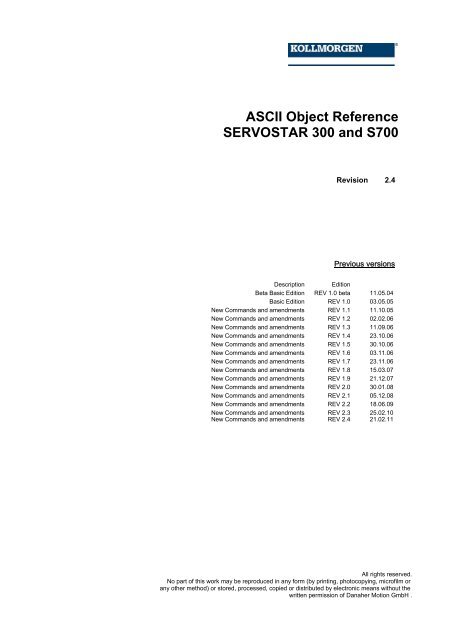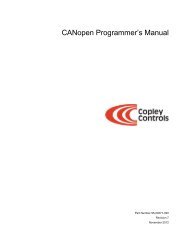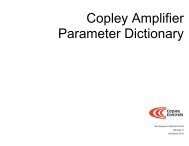ASCII Parameters S300/700 - Maccon.de
ASCII Parameters S300/700 - Maccon.de
ASCII Parameters S300/700 - Maccon.de
Create successful ePaper yourself
Turn your PDF publications into a flip-book with our unique Google optimized e-Paper software.
<strong>ASCII</strong> Object Reference<br />
SERVOSTAR 300 and S<strong>700</strong><br />
Description<br />
Beta Basic Edition<br />
Basic Edition<br />
New Commands and amendments<br />
New Commands and amendments<br />
New Commands and amendments<br />
New Commands and amendments<br />
New Commands and amendments<br />
New Commands and amendments<br />
New Commands and amendments<br />
New Commands and amendments<br />
New Commands and amendments<br />
New Commands and amendments<br />
New Commands and amendments<br />
New Commands and amendments<br />
New Commands and amendments<br />
New Commands and amendments<br />
Edition<br />
REV 1.0 beta<br />
REV 1.0<br />
REV 1.1<br />
REV 1.2<br />
REV 1.3<br />
REV 1.4<br />
REV 1.5<br />
REV 1.6<br />
REV 1.7<br />
REV 1.8<br />
REV 1.9<br />
REV 2.0<br />
REV 2.1<br />
REV 2.2<br />
REV 2.3<br />
REV 2.4<br />
Revision 2.4<br />
Previous versions<br />
11.05.04<br />
03.05.05<br />
11.10.05<br />
02.02.06<br />
11.09.06<br />
23.10.06<br />
30.10.06<br />
03.11.06<br />
23.11.06<br />
15.03.07<br />
21.12.07<br />
30.01.08<br />
05.12.08<br />
18.06.09<br />
25.02.10<br />
21.02.11<br />
All rights reserved.<br />
No part of this work may be reproduced in any form (by printing, photocopying, microfilm or<br />
any other method) or stored, processed, copied or distributed by electronic means without the<br />
written permission of Danaher Motion GmbH .
<strong>ASCII</strong> Object Reference SERVOSTAR 300 & S<strong>700</strong><br />
<strong>ASCII</strong> -Command \<br />
Syntax Transmit \ [Data]<br />
Syntax Receive \ <br />
Type Command<br />
Format Unsigned8<br />
DIM -<br />
Range 0(=Master) .. 63<br />
Default -<br />
Opmo<strong>de</strong> All<br />
Drive Status -<br />
Start Firmware 1.0<br />
Function Group Communication<br />
Short Description Selection of remote address<br />
Description<br />
For a CAN network with several amplifiers, there is an option for using a serial connection to one of the <strong>de</strong>vices (master) to<br />
communicate with all the other amplifiers. To do this, the |SCAN| command is initiated on the master <strong>de</strong>vice, which performs an<br />
automatic <strong>de</strong>tection of all the drivess that are connected. The response to the |SCAN| command contains a list of the addresses of all<br />
the drives <strong>de</strong>vices that have been <strong>de</strong>tected.<br />
Typing the backslash character followed by a drive address (\ addr) in the range of 0 to 63 selects the addressed drive for<br />
communications. Further commands sent via the serial interface are ignored by the master <strong>de</strong>vice, and passed on directly across the<br />
CAN bus to the activated <strong>de</strong>vice. The response that this <strong>de</strong>vice outputs to the CAN bus is diverted to the serial interface. The<br />
command, \ 0, <strong>de</strong>selects the slave <strong>de</strong>vice and re-activate the master.<br />
The setting |MDRV| = 0 disables the multi link functionality.<br />
MMI CAN-Bus<br />
PROFIBUS Sercos<br />
Configuration Data Type BUS/DPR Unsigned8<br />
<strong>ASCII</strong> Command \ Rev 2.4<br />
Available in <strong>S300</strong>/<strong>700</strong><br />
SERCOS IDN:<br />
CAN Object No: 362B (hex)<br />
PROFIBUS PNU: 1899 (<strong>de</strong>c) IND = 1 (<strong>de</strong><br />
DPR Objekt Nr: 299<br />
Weighting 10^3<br />
Last Change of this Object 1.0<br />
EEPROM -<br />
Page 3 / 729
<strong>ASCII</strong> Object Reference SERVOSTAR 300 & S<strong>700</strong><br />
<strong>ASCII</strong> -Command ACC<br />
Syntax Transmit ACC [Data]<br />
Syntax Receive ACC <br />
Type Variable rw<br />
Format Integer32<br />
DIM >> ACCUNIT<br />
Range 3 ..126000<br />
Default 3150<br />
Opmo<strong>de</strong> 0, 1<br />
Drive Status -<br />
Start Firmware 1.0<br />
Function Group velocity<br />
Short Description Acceleration ramp<br />
Description<br />
This variable <strong>de</strong>fines the acceleration ramp for the velocity control loop. The acceleration ramp is only used for command changes<br />
resulting in a velocity increase (acceleration). |DEC| is used for braking (<strong>de</strong>celeration).<br />
See also |ACCUNIT|<br />
MMI CAN-Bus<br />
PROFIBUS Sercos<br />
Configuration Data Type BUS/DPR Integer16<br />
<strong>ASCII</strong> Command ACC Rev 2.4<br />
Available in <strong>S300</strong>/<strong>700</strong><br />
SERCOS IDN: 136<br />
CAN Object No: 3501 (hex)<br />
PROFIBUS PNU: 1601 (<strong>de</strong>c) IND = 1 (<strong>de</strong><br />
DPR Objekt Nr: 1<br />
Weighting 10^3<br />
Last Change of this Object 1.0<br />
EEPROM Yes<br />
Page 4 / 729
<strong>ASCII</strong> Object Reference SERVOSTAR 300 & S<strong>700</strong><br />
<strong>ASCII</strong> -Command ACC_X<br />
Syntax Transmit ACC_X [Data]<br />
Syntax Receive ACC_X <br />
Type Variable rw<br />
Format Integer16<br />
DIM >> ACCUNIT<br />
Range 3 ... 126000<br />
Default 3150<br />
Opmo<strong>de</strong> All<br />
Drive Status -<br />
Start Firmware 3.07<br />
Function Group<br />
Short Description acceleration ramp velocity controller 2. Set<br />
Description<br />
see |PARCNFG|<br />
MMI CAN-Bus<br />
PROFIBUS Sercos<br />
Configuration Data Type BUS/DPR Integer16<br />
<strong>ASCII</strong> Command ACC_X Rev 2.4<br />
Available in <strong>S300</strong>/<strong>700</strong><br />
SERCOS IDN:<br />
CAN Object No: 3877 (hex)<br />
PROFIBUS PNU: 1687 (<strong>de</strong>c) IND = 33 (d<br />
DPR Objekt Nr: 887<br />
Weighting 10^3<br />
Last Change of this Object 2.0<br />
EEPROM Yes<br />
Page 5 / 729
<strong>ASCII</strong> Object Reference SERVOSTAR 300 & S<strong>700</strong><br />
<strong>ASCII</strong> -Command ACCR<br />
Syntax Transmit ACCR [Data]<br />
Syntax Receive ACCR <br />
Type Variable rw<br />
Format Integer32<br />
DIM >> ACCUNIT<br />
Range 3 ..126000<br />
Default 3150<br />
Opmo<strong>de</strong> 8<br />
Drive Status -<br />
Start Firmware 1.0<br />
MMI CAN-Bus<br />
PROFIBUS Sercos<br />
Configuration Data Type BUS/DPR Integer16<br />
Function Group Setting-up Mo<strong>de</strong><br />
Weighting 10^3<br />
Short Description Acceleration ramp for homing/jog mo<strong>de</strong>s<br />
Available in <strong>S300</strong>/<strong>700</strong><br />
SERCOS IDN: 42<br />
CAN Object No: 3502 (hex)<br />
PROFIBUS PNU: 1602 (<strong>de</strong>c) IND = 1 (<strong>de</strong><br />
DPR Objekt Nr: 2<br />
Last Change of this Object 1.0<br />
EEPROM Yes<br />
Description<br />
This variable <strong>de</strong>fines the acceleration ramp used for jogging and homing with the internal position control loop.<br />
The entry is ma<strong>de</strong> in ACCUNIT. If |ACCUNIT| =0 (acceleration in ms) ACCR is <strong>de</strong>fined to |PVMAX|.<br />
When starting the homing or jog mo<strong>de</strong>, the ACCR acceleration ramp can (in some circumstances) be limited by the minimum<br />
acceleration time |PTMIN|.<br />
<strong>ASCII</strong> Command ACCR Rev 2.4<br />
Page 6 / 729
<strong>ASCII</strong> Object Reference SERVOSTAR 300 & S<strong>700</strong><br />
<strong>ASCII</strong> -Command ACCUNIT<br />
Syntax Transmit ACCUNIT [Data]<br />
Syntax Receive ACCUNIT <br />
Type Variable rw<br />
Format Integer32<br />
DIM -<br />
Range 0,1, ... , 30<br />
Default 1<br />
Opmo<strong>de</strong> All<br />
Drive Status Disabled + Reset (Coldstart)<br />
Start Firmware 1.0<br />
Description<br />
Using this command, the systemwi<strong>de</strong> acceleration type is <strong>de</strong>fined. This function is used for ramps of the trajectory generator<br />
(internal motion tasks |OPMODE| 8) and also for the ramps of the speed controller.<br />
ACCUNIT = 0 in ms up to |VLIM| or |PVMAX|<br />
ACCUNIT = 1 Acceleration is <strong>de</strong>fined in rad/sec²<br />
ACCUNIT = 2 Acceleration is <strong>de</strong>fined in rpm/sec<br />
ACCUNIT = 3 Acceleration is <strong>de</strong>fined in |PUNIT|/sec²<br />
ACCUNIT = 4 Acceleration is <strong>de</strong>fined in 1000*|PUNIT|/sec²<br />
ACCUNIT = 5 Acceleration is <strong>de</strong>fined 1000000*|PUNIT|/sec²<br />
If ACCUNIT=1 is selected, this Bit is ignored, this means the ramps are calculated in rad/sec².<br />
If ACCUNIT is changed, all acc/<strong>de</strong>c parameters are calculated in a different way to get the right unit. Affected are |ACC|, |ACCR|,<br />
|DEC|, |DECR|, |DECSTOP|, |DECDIS|.<br />
The motion tasks are not affected. So, before <strong>de</strong>fining a motion task ACCUNIT has to be set in right manner. If ACCUNIT is<br />
changed later, all motion tasks have to be proofed or changed !!!!<br />
The acc<strong>de</strong>c-ramps of the motion tasks are limited bei |PTMIN|.<br />
MMI CAN-Bus<br />
PROFIBUS Sercos<br />
Configuration Data Type BUS/DPR Integer32<br />
Function Group -<br />
Weighting 10^3<br />
Short Description Type of acceleration setpoint for the system<br />
Available in <strong>S300</strong>/<strong>700</strong><br />
SERCOS IDN: 160...2<br />
CAN Object No: 3659 (hex)<br />
PROFIBUS PNU: 1945 (<strong>de</strong>c) IND = 1 (<strong>de</strong><br />
DPR Objekt Nr: 345<br />
Last Change of this Object 1.0<br />
EEPROM Yes<br />
Attention!<br />
High acceleration corresponds to small values of |PTMIN| at ACCUNIT=0. If ACCUNIT is > 0, |PTMIN| is small if the<br />
acceleration is high.<br />
<strong>ASCII</strong> Command ACCUNIT Rev 2.4<br />
Page 7 / 729
<strong>ASCII</strong> Object Reference SERVOSTAR 300 & S<strong>700</strong><br />
<strong>ASCII</strong> -Command ACTFAULT<br />
Syntax Transmit ACTFAULT [Data]<br />
Syntax Receive ACTFAULT <br />
Type Variable rw<br />
Format Integer8<br />
DIM -<br />
Range 0, 1<br />
Default 1<br />
Opmo<strong>de</strong> All<br />
Drive Status Disabled + Reset (Coldstart)<br />
Start Firmware 1.0<br />
MMI CAN-Bus<br />
PROFIBUS Sercos<br />
Configuration Data Type BUS/DPR Integer8<br />
Function Group -<br />
Weighting 10^3<br />
Short Description Active fault mo<strong>de</strong><br />
Available in <strong>S300</strong>/<strong>700</strong><br />
SERCOS IDN:<br />
CAN Object No: 3503 (hex)<br />
PROFIBUS PNU: 1603 (<strong>de</strong>c) IND = 1 (<strong>de</strong><br />
DPR Objekt Nr: 3<br />
Description<br />
The ACTFAULT command is used to specify the response of the drive if a fault occurs.<br />
ACTFAULT=0: If a fault occurs, the output stage is immediately inhibited, the drive coasts down.<br />
ACTFAULT=1: If a fault occurs, an Emergency Stop procedure is initiated, that consists of the following steps.<br />
1. Switch over the controller mo<strong>de</strong> to velocity control (|OPMODE|=0)<br />
2. Change the braking ramp for the velocity control loop (|DEC|) to the emergency stop ramp (|DECSTOP|)<br />
3. Set the internal velocity setpoint to 0 (before the ramp generator).<br />
4. Start a timer (with time-out = 5 seconds)<br />
Last Change of this Object 1.0<br />
EEPROM Yes<br />
As soon as the internal velocity setpoint (after the ramp generator) has reached 0, the output stage is inhibited and the original<br />
controller mo<strong>de</strong> is re-activated. This will also happen if the time-out occurs before the velocity setpoint has reached 0.<br />
<strong>ASCII</strong> Command ACTFAULT Rev 2.4<br />
Page 8 / 729
<strong>ASCII</strong> Object Reference SERVOSTAR 300 & S<strong>700</strong><br />
<strong>ASCII</strong> -Command ACTIVE<br />
Syntax Transmit ACTIVE<br />
Syntax Receive ACTIVE <br />
Type Variable ro<br />
Format Integer8<br />
DIM -<br />
Range 0, 1<br />
Default -<br />
Opmo<strong>de</strong> All<br />
Drive Status -<br />
Start Firmware 1.0<br />
Description<br />
The ACTIVE command returns the present status of the output stage.<br />
ACTIVE=1 output stage is active/enabled<br />
ACTIVE=0 output stage is inhibited/disabled<br />
The following conditions must be met to enable the output stage, <strong>de</strong>pending on the controller configuration:<br />
1. Standard configuration (no active MainsBTB function)<br />
- software enable set<br />
- hardware enable set<br />
- BTB is present<br />
2. With active MainsBTB function (|O1MODE| or |O2MODE|=3)<br />
- Software enable set<br />
- hardware enable set<br />
- BTB is present<br />
- MainsBTB (Mains supply BTB) is present<br />
- DC-link (DC-bus) voltage > un<strong>de</strong>rvoltage threshold<br />
MMI CAN-Bus<br />
PROFIBUS Sercos<br />
Configuration Data Type BUS/DPR Integer8<br />
Function Group -<br />
Weighting 10^3<br />
Short Description Output stage active/inhibited<br />
<strong>ASCII</strong> Command ACTIVE Rev 2.4<br />
Available in <strong>S300</strong>/<strong>700</strong><br />
SERCOS IDN:<br />
CAN Object No: 3504 (hex)<br />
PROFIBUS PNU: 1604 (<strong>de</strong>c) IND = 1 (<strong>de</strong><br />
DPR Objekt Nr: 4<br />
Last Change of this Object 1.0<br />
EEPROM No<br />
Page 9 / 729
<strong>ASCII</strong> Object Reference SERVOSTAR 300 & S<strong>700</strong><br />
<strong>ASCII</strong> -Command ACTRS232<br />
Available in <strong>S300</strong>/<strong>700</strong><br />
Syntax Transmit ACTRS232 [Data]<br />
MMI CAN-Bus<br />
Syntax Receive<br />
Type<br />
ACTRS232 <br />
Variable rw<br />
PROFIBUS Sercos<br />
Format Integer8<br />
SERCOS IDN:<br />
DIM -<br />
CAN Object No: 3655 (hex)<br />
Range 0, 1, 2<br />
PROFIBUS PNU: 1941 (<strong>de</strong>c) IND = 1 (<strong>de</strong><br />
Default 0<br />
DPR Objekt Nr: 341<br />
Opmo<strong>de</strong> All<br />
Drive Status -<br />
Start Firmware 1.0<br />
Configuration Data Type BUS/DPR Integer8<br />
Function Group -<br />
Weighting 10^3<br />
Short Description Activate RS232 watchdog<br />
Description<br />
The ACTRS232 command activates or <strong>de</strong>activates the monitoring of the serial interface (RS232-watchdog).<br />
Last Change of this Object 1.0<br />
EEPROM No<br />
ACTRS232=0 no monitoring of serial communication<br />
ACTRS232=1 the RS232-watchdog is activated. The watchdog timer can be set in msec through the |RS232T| command. The<br />
watchdog must be triggered by every serial command. When the timer runs out, all movement is stopped and the warning n04 is<br />
displayed. The warning must be cancelled by the “Acknowledge fault” function.<br />
ACTRS232=2 the RS232-watchdog is activated. The watchdog timer can be set in msec through the |RS232T| command. The<br />
watchdog must be triggered by every serial command. When the timer runs out, the present movement is stopped and ACTRS232 is<br />
set to 0. No warning is given out.<br />
After switching on the amplifier, the RS232-watchdog is always <strong>de</strong>activated (ACTRS232=0). When a service function is initiated<br />
via the serial interface, the PC program (or external controls) should ensure that the monitoring of the serial interface is switched<br />
on. In this way, you can be sure that if communication is interrupted or the PC crashes, the service function will be automatically<br />
terminated.<br />
<strong>ASCII</strong> Command ACTRS232 Rev 2.4<br />
Page 10 / 729
<strong>ASCII</strong> Object Reference SERVOSTAR 300 & S<strong>700</strong><br />
<strong>ASCII</strong> -Command ADDR<br />
Syntax Transmit ADDR [Data]<br />
Syntax Receive ADDR <br />
Type Variable rw<br />
Format Unsigned8<br />
DIM -<br />
Range 0 .. 127<br />
Default 0<br />
Opmo<strong>de</strong> All<br />
Drive Status -<br />
Start Firmware 1.0<br />
Function Group Basic Setup<br />
Short Description Multidrop address<br />
Available in <strong>S300</strong>/<strong>700</strong><br />
MMI CAN-Bus<br />
PROFIBUS Sercos<br />
SERCOS IDN: 96<br />
CAN Object No: 3505 (hex)<br />
PROFIBUS PNU: 1605 (<strong>de</strong>c) IND = 1 (<strong>de</strong><br />
DPR Objekt Nr: 5<br />
Configuration Data Type BUS/DPR Unsigned8<br />
Weighting 10^3<br />
Last Change of this Object 1.0<br />
EEPROM Yes<br />
Description<br />
This variable <strong>de</strong>fines the station address (0 to 63) for the amplifier. This address is required by the fieldbus (CANBUS, PROFIBUS,<br />
SERCOS, etc.) and for the parameter setting of the servo amplifier in a multi-axis system for an unambiguous i<strong>de</strong>ntification of the<br />
servo amplifier within the system. You can use the keys on the front panel of the servo panel to set the station address (refer to the<br />
Installation Manual). After changing the address, all parameters should be stored in the EEPROM (see |SAVE|) and the amplifier<br />
should be switched off and on again.<br />
<strong>ASCII</strong> Command ADDR Rev 2.4<br />
Page 11 / 729
<strong>ASCII</strong> Object Reference SERVOSTAR 300 & S<strong>700</strong><br />
<strong>ASCII</strong> -Command AENA<br />
Syntax Transmit AENA [Data]<br />
Syntax Receive AENA <br />
Type Variable rw<br />
Format Integer8<br />
DIM -<br />
Range 0 ,1<br />
Default 0<br />
Opmo<strong>de</strong> 0, 2, 4, 5, 8<br />
Drive Status -<br />
Start Firmware 1.0<br />
MMI CAN-Bus<br />
PROFIBUS Sercos<br />
Configuration Data Type BUS/DPR Integer8<br />
Function Group -<br />
Weighting 10^3<br />
Short Description Software auto-enable<br />
Available in <strong>S300</strong>/<strong>700</strong><br />
SERCOS IDN:<br />
CAN Object No: 3506 (hex)<br />
PROFIBUS PNU: 1606 (<strong>de</strong>c) IND = 1 (<strong>de</strong><br />
DPR Objekt Nr: 6<br />
Last Change of this Object 1.0<br />
EEPROM Yes<br />
Description<br />
This variable <strong>de</strong>fines the state of the software enable when the amplifier is switched on. In or<strong>de</strong>r to enable the output stage, both the<br />
hardware enable and the software enable must be set (series AND configuration). The software enable gives an external control the<br />
option of enabling or disabling the output stage by software control, via a bus interface (CANBUS, PROFIBUS, SERCOS, RS232)<br />
or an expansion card in a slot.<br />
0 = inactive<br />
1 = active<br />
When using an analog setpoint (|OPMODE|=1, 3), the software enable is automatically set when the amplifier is switched on, so<br />
that these instruments are instantly ready for operation (provi<strong>de</strong>d that the hardware enable is already present). When using a digital<br />
setpoint (|OPMODE|=0, 2, 4 through 8), the software enable is set to the same state as AENA at power-on.<br />
For faults that can be reset in software after the fault has been cleared (digital input 1 or |CLRFAULT|), the software enable is set to<br />
the state of AENA. In this way, the response of the amplifier to a software reset is analogous to the power-on behavior.<br />
<strong>ASCII</strong> Command AENA Rev 2.4<br />
Page 12 / 729
<strong>ASCII</strong> Object Reference SERVOSTAR 300 & S<strong>700</strong><br />
<strong>ASCII</strong> -Command ALIAS<br />
Syntax Transmit ALIAS [Data]<br />
Syntax Receive ALIAS <br />
Type Variable rw<br />
Format String<br />
DIM -<br />
Range max 8 <strong>ASCII</strong> Characters<br />
Default DRIVE0<br />
Opmo<strong>de</strong> All<br />
Drive Status -<br />
Start Firmware 1.0<br />
MMI CAN-Bus<br />
PROFIBUS Sercos<br />
Configuration Data Type BUS/DPR -<br />
Function Group Basic Setup<br />
Weighting 10^3<br />
Short Description Drive name<br />
Available in <strong>S300</strong>/<strong>700</strong><br />
SERCOS IDN: 142<br />
CAN Object No: -<br />
PROFIBUS PNU: no<br />
DPR Objekt Nr:<br />
Last Change of this Object 1.0<br />
EEPROM Yes<br />
Description<br />
The ALIAS command is used to assign a symbolic name to an amplifier. If the PC setup software is used, this name appears in the<br />
title bar of all open parameter windows.<br />
In Multi-Drive mo<strong>de</strong> (parameterizing several amplifiers that are grouped through the CAN bus) the ALIAS name can be used to<br />
give a clear assignment of the parameter window to the corresponding amplifier.<br />
<strong>ASCII</strong> Command ALIAS Rev 2.4<br />
Page 13 / 729
<strong>ASCII</strong> Object Reference SERVOSTAR 300 & S<strong>700</strong><br />
<strong>ASCII</strong> -Command AN11NR<br />
Syntax Transmit AN11NR [Data]<br />
Syntax Receive AN11NR <br />
Type Variable rw<br />
Format Integer8<br />
DIM -<br />
Range 0, 1, 2, 3, 4<br />
Default 0<br />
Opmo<strong>de</strong> All<br />
Drive Status Disable<br />
Start Firmware 1.0<br />
Function Group -<br />
Short Description No. of INxTRIG variable, that is changed analog<br />
Available in <strong>S300</strong>/<strong>700</strong><br />
MMI CAN-Bus<br />
PROFIBUS Sercos<br />
SERCOS IDN:<br />
CAN Object No: 3699 (hex)<br />
PROFIBUS PNU: 2009 (<strong>de</strong>c) IND = 1 (<strong>de</strong><br />
DPR Objekt Nr: 409<br />
Configuration Data Type BUS/DPR Integer8<br />
Weighting 10^3<br />
Last Change of this Object 1.0<br />
EEPROM Yes<br />
Description<br />
The parameter AN11NR <strong>de</strong>fines the number (x) of the auxiliary variable |IN1TRIG|, |IN2TRIG|, |IN3TRIG| or |IN4TRIG|, which<br />
can be changed by the analog input 2: This parameter has effect only with |ANCNFG|=11 and |ANCNFG|=12.<br />
<strong>ASCII</strong> Command AN11NR Rev 2.4<br />
Page 14 / 729
<strong>ASCII</strong> Object Reference SERVOSTAR 300 & S<strong>700</strong><br />
<strong>ASCII</strong> -Command AN11RANGE<br />
Syntax Transmit AN11RANGE [Data]<br />
Syntax Receive AN11RANGE <br />
Type Variable rw<br />
Format Integer32<br />
DIM -<br />
Range -262144 .. 262143<br />
Default 0<br />
Opmo<strong>de</strong> All<br />
Drive Status -<br />
Start Firmware 1.0<br />
Description<br />
The parameter AN11RANGE gives the change of |IN1TRIG|, |IN2TRIG|, |IN3TRIG| or |IN4TRIG|, that is caused by an analog<br />
input 2 step from 0V to 10V. The function is supported using |ANCNFG|=11 and |ANCNFG|=12.<br />
Example:<br />
|ANCNFG|=11<br />
|AN11NR|=1<br />
|IN1TRIG|=1000<br />
AN11RANGE=500<br />
at Analog input2 = 0V |IN1TRIG| = 1000<br />
at Analog input2 = 10V |IN1TRIG| = 1500<br />
at Analog input2 = -10V |IN1TRIG| = 500<br />
MMI CAN-Bus<br />
PROFIBUS Sercos<br />
Configuration Data Type BUS/DPR Integer32<br />
Function Group -<br />
Weighting 10^3<br />
Short Description Range of the analog change of INxTRIG<br />
<strong>ASCII</strong> Command AN11RANGE Rev 2.4<br />
Available in <strong>S300</strong>/<strong>700</strong><br />
SERCOS IDN:<br />
CAN Object No: 369A (hex)<br />
PROFIBUS PNU: 2010 (<strong>de</strong>c) IND = 1 (<strong>de</strong><br />
DPR Objekt Nr: 410<br />
Last Change of this Object 1.0<br />
EEPROM Yes<br />
Page 15 / 729
<strong>ASCII</strong> Object Reference SERVOSTAR 300 & S<strong>700</strong><br />
<strong>ASCII</strong> -Command AN1TRIG<br />
Syntax Transmit AN1TRIG [Data]<br />
Syntax Receive AN1TRIG <br />
Type Variable rw<br />
Format Integer32<br />
DIM -<br />
Range Long Int<br />
Default 0<br />
Opmo<strong>de</strong> All<br />
Drive Status -<br />
Start Firmware 3.00<br />
Function Group<br />
Short Description Scaling of the analog output 1<br />
Description<br />
AN1TRIG scales the analog output. The scaling is done in %.<br />
MMI CAN-Bus<br />
PROFIBUS Sercos<br />
Configuration Data Type BUS/DPR Integer32<br />
<strong>ASCII</strong> Command AN1TRIG Rev 2.4<br />
Available in <strong>S300</strong>/<strong>700</strong><br />
SERCOS IDN:<br />
CAN Object No: 3880 (hex)<br />
PROFIBUS PNU: 1696 (<strong>de</strong>c) IND = 33 (d<br />
DPR Objekt Nr: 896<br />
Weighting 10^3<br />
Last Change of this Object 2.1<br />
EEPROM Yes<br />
Page 16 / 729
<strong>ASCII</strong> Object Reference SERVOSTAR 300 & S<strong>700</strong><br />
<strong>ASCII</strong> -Command AN2TRIG<br />
Available in <strong>S300</strong>/<strong>700</strong><br />
Syntax Transmit AN1TRIG [Data]<br />
MMI CAN-Bus<br />
Syntax Receive<br />
Type<br />
AN1TRIG <br />
Variable rw<br />
PROFIBUS Sercos<br />
Format Integer32<br />
SERCOS IDN:<br />
DIM -<br />
CAN Object No: 3881 (hex)<br />
Range Long Int<br />
PROFIBUS PNU: 1697 (<strong>de</strong>c) IND = 33 (d<br />
Default 0<br />
DPR Objekt Nr: 897<br />
Opmo<strong>de</strong> All<br />
Drive Status -<br />
Start Firmware 3.00<br />
Configuration Data Type BUS/DPR Integer32<br />
Function Group<br />
Weighting 10^3<br />
Short Description Scaling of the analog output 2<br />
Description<br />
AN2TRIG scales the analog output. The scaling is done in %.<br />
Example:<br />
|ANOUT2| = 1 Actual velocity<br />
AN2TRIG = 100 10V at the output at actual velocity=|VLIM|<br />
AN2TRIG = 50 5V at the output at actual velocity=|VLIM|<br />
AN2TRIG = 200 10V at the output at actual velocity=|VLIM|/2<br />
If |ANOUT2|=8 is selected (constant voltage), AN2TRIG gives the voltage in mV.<br />
<strong>ASCII</strong> Command AN2TRIG Rev 2.4<br />
Last Change of this Object 2.1<br />
EEPROM Yes<br />
Page 17 / 729
<strong>ASCII</strong> Object Reference SERVOSTAR 300 & S<strong>700</strong><br />
<strong>ASCII</strong> -Command ANCNFG<br />
Available in <strong>S300</strong>/<strong>700</strong><br />
Syntax Transmit ANCNFG [Data]<br />
MMI CAN-Bus<br />
Syntax Receive<br />
Type<br />
ANCNFG <br />
Variable rw<br />
PROFIBUS Sercos<br />
Format Integer8<br />
SERCOS IDN:<br />
DIM -<br />
CAN Object No: 3507 (hex)<br />
Range 0 .. 14<br />
PROFIBUS PNU: 1607 (<strong>de</strong>c) IND = 1 (<strong>de</strong><br />
Default 0<br />
DPR Objekt Nr: 7<br />
Opmo<strong>de</strong> All<br />
Drive Status Disabled + Reset (Coldstart)<br />
Start Firmware 1.0<br />
Configuration Data Type BUS/DPR Integer8<br />
Function Group Analog I/O<br />
Weighting 10^3<br />
Short Description Configuration of analog input<br />
Description<br />
The ANCNFG command is used to configure the function of the analog inputs.<br />
Last Change of this Object 1.0<br />
EEPROM Yes<br />
Since the ANCNFG variable is used for the configuration of the instrument, the controller must be switched off and then on again<br />
after the variable has been changed (use |SAVE| first).<br />
Zustand Description<br />
ANCNFG=0 (Xcmd=Analog In 1) Analog In 1 is used as velocity setpoint or<br />
current setpoint <strong>de</strong>pending on the status of<br />
|OPMODE| (velocity in |OPMODE| =1; current in<br />
|OPMODE|=3). If one of the digital inputs is<br />
selected for |IN1TRIG|, |IN2TRIG|, |IN3TRIG| or<br />
|IN4TRIG|=8 (switch-over between Analog In 1<br />
and Analog In 2), Analog In 1 (input=low) or<br />
Analog In 2 (input=high) have the functionality.<br />
Scaling :<br />
Analog In 1 velocity Setpoint |VSCALE1|<br />
(|OPMODE|=1)<br />
Analog In 1 Current Setpoint |ISCALE1|<br />
(|OPMODE|=3)<br />
Analog In 2 velocity Setpoint |VSCALE2|<br />
(|OPMODE|=1)<br />
Analog In 2 Current Setpoint |ISCALE2|<br />
(|OPMODE|=3)<br />
ANCNFG=1 v_cmd=Analog In 1, Icmd=Analog In 2 Analog In 1 is used as velocity setpoint if<br />
|OPMODE| = 1 (scaling factor |VSCALE1|)<br />
Analog In 2 is used as current setpoint if<br />
|OPMODE| = 3 (scaling factor |ISCALE2|)<br />
ANCNFG=2 Analog In 1 = nsoll, Analog In 2 = Isoll Analog In 1 velocity setpoint<br />
Analog In 2 current feedforward<br />
(|OPMODE|=0,1) scaling factor |ISCALE2|<br />
ANCNFG=3 Xcmd=Analog In 1, Ipeak1=Analog In 2 Analog In 1 <strong>de</strong>pending on |OPMODE| velocity<br />
or current setpoint (scaling |VSCALE1| or<br />
|ISCALE1|)<br />
The absolute of Analog In 2 limits the current of<br />
the drive<br />
10V 100% of |IPEAK|<br />
5V 50% of |IPEAK|<br />
This current limit has effect to all used<br />
|OPMODE|<br />
<strong>ASCII</strong> Command ANCNFG Rev 2.4<br />
Page 18 / 729
<strong>ASCII</strong> Object Reference SERVOSTAR 300 & S<strong>700</strong><br />
ANCNFG=4 Xcmd=Analog In 1+Analog In 2 The sum of Analog In 1 and Analog In 2 is used<br />
for velocity or current setpoint, <strong>de</strong>pending on<br />
|OPMODE|.<br />
|OPMODE| 1 velocity setpoint<br />
|OPMODE| 3 current setpoint<br />
ANCNFG=5 Xcmd=Analog In 1*Analog In 2 The multiplikation of Analog In 1 and Analog<br />
In 2 is used for velocity or current setpoint,<br />
<strong>de</strong>pending on |OPMODE|.<br />
|OPMODE| 1 velocity setpoint<br />
|OPMODE| 3 current setpoint<br />
Analog In 1 |VSCALE1|/|ISCALE1|<br />
Analog In 2 10V means 100%<br />
-10V means -100%<br />
ANCNFG=6 Electronic Gearing Analog In 1 is used as velocity or current<br />
setpoint, <strong>de</strong>pending on |OPMODE|<br />
Analog In 2 is used as scaling factor for<br />
electronic gearing (|OPMODE|=4). |VSCALE2| is<br />
used to <strong>de</strong>fine a correction factor in %.<br />
e.g.<br />
|VSCALE2|=20 (means 20%)<br />
Analog In 2= +10V GEAROeff=|GEARO| * 1.2<br />
Analog In 2= -10V GEAROeff=|GEARO| * 0.8<br />
Analog In 2= 0V GEAROeff=|GEARO|<br />
ANCNFG=7 Analog In 1 = Isoll, Analog In 2 = Nmax Analog In 1 is used as current setpoint<br />
|(ISCALE1|) (|OPMODE| has to be set to 3).<br />
Analog In 2 limits the velocity of the motor<br />
Analog In 2=10V, Nmax=(|VSCALE2|)<br />
ANCNFG=8 Analog In 1 = Psoll<br />
If the velocity of the motor is greater than Nmax,<br />
the velocity is limited.<br />
Analog In 1 is used as a analog position setpoint<br />
(only available in |OPMODE|=5). The working<br />
distance is <strong>de</strong>fined by |SRND| and |ERND|.<br />
Analog In 1 = 0V Position = |SRND|<br />
Analog In 1= +/-10V Position = |ERND|<br />
When the drive is switched on, the reference<br />
point is not set and the drive does not move. The<br />
|OPMODE| can be set to 5. The a reference move<br />
can be starte bs digital input. After that, when the<br />
homing move is finished, the input can be set to<br />
zero again and then the drive moves<br />
automatically to the given analog position.<br />
|POSCNFG| has to be "0" (linear axes type).<br />
ANCNFG=10 Reserved<br />
ANCNFG=11 Change of an |IN1TRIG|, |IN2TRIG|, |IN3TRIG|<br />
or |IN4TRIG| variable via the Analog In 2. The<br />
corresponding Number (x) of the trigger variable<br />
is set by |AN11NR|. The range of the parameter<br />
change is <strong>de</strong>fined by |AN11RANGE|. The change<br />
of the analog in 2 acts directly (update time 1 to<br />
10ms), see also |AN11NR| and |AN11RANGE|.<br />
ANCNFG=12 Internal change of an |IN1TRIG|, |IN2TRIG|,<br />
|IN3TRIG| or |IN4TRIG| variable via the Analog<br />
In 2. The corresponding number (x) of the<br />
trigger variable is set by |AN11NR|. The range of<br />
the parameter change is <strong>de</strong>fined by<br />
|AN11RANGE|. The change of the analog in 2<br />
actsafter a rising edge at digital inputx, see also<br />
|AN11NR| and |AN11RANGE|.<br />
<strong>ASCII</strong> Command ANCNFG Rev 2.4<br />
Page 19 / 729
<strong>ASCII</strong> Object Reference SERVOSTAR 300 & S<strong>700</strong><br />
ANCNFG=13 Xcmd=Analog In 1, Ipeak1=Analog In 2 Analog In 1 <strong>de</strong>pending on |OPMODE| velocity<br />
or current setpoint (scaling |VSCALE1| or<br />
|ISCALE1|)<br />
The absolute of Analog In 2 limits the positive<br />
current of the drive<br />
10V 100% of |IPEAK|<br />
5V 50% of |IPEAK|<br />
The negative current is not effected.<br />
In the positive direction, the acceleration current<br />
is limited and in the negative direction the<br />
<strong>de</strong>celeration current.<br />
ANCNFG=14 Xcmd=Analog In 1, Ipeak1=Analog In 2<br />
This current limit has effect to all used<br />
|OPMODE|<br />
Analog In 1 <strong>de</strong>pending on |OPMODE| velocity<br />
or current setpoint (scaling |VSCALE1| or<br />
|ISCALE1|)<br />
The absolute of Analog In 2 limits the negative<br />
current of the drive<br />
10V 100% of |IPEAK|<br />
5V 50% of |IPEAK|<br />
The positive current is not effected.<br />
In the negative direction, the acceleration current<br />
is limited and in the negative direction the<br />
<strong>de</strong>celeration current.<br />
<strong>ASCII</strong> Command ANCNFG Rev 2.4<br />
This current limit has effect to all used<br />
|OPMODE|<br />
Page 20 / 729
<strong>ASCII</strong> Object Reference SERVOSTAR 300 & S<strong>700</strong><br />
<strong>ASCII</strong> -Command ANDB<br />
Syntax Transmit ANDB [Data]<br />
Syntax Receive ANDB <br />
Type Variable rw<br />
Format Float<br />
DIM mV<br />
Range 0.0 .. 10000.0<br />
Default 0<br />
Opmo<strong>de</strong> 1, 3<br />
Drive Status -<br />
Start Firmware 1.0<br />
Function Group Analog I/O<br />
Short Description Dead band of the analog velocity input signal<br />
Available in <strong>S300</strong>/<strong>700</strong><br />
MMI CAN-Bus<br />
PROFIBUS Sercos<br />
SERCOS IDN:<br />
CAN Object No: 3508 (hex)<br />
PROFIBUS PNU: 1608 (<strong>de</strong>c) IND = 1 (<strong>de</strong><br />
DPR Objekt Nr: 8<br />
Configuration Data Type BUS/DPR Integer32<br />
Weighting 10^3 *<br />
Last Change of this Object 1.0<br />
EEPROM Yes<br />
Description<br />
This variable suppresses small analog input signals by setting a <strong>de</strong>ad band zone in which signals are ignored. This function is useful<br />
with |OPMODE|=1 (without higher-level position control). Depending on the operating mo<strong>de</strong>, this parameter applies to analog input<br />
1 or analog input 2 (<strong>de</strong>pending on which setpoint input is used as the source for the velocity value). See |ANCNFG| for additional<br />
information.<br />
<strong>ASCII</strong> Command ANDB Rev 2.4<br />
Page 21 / 729
<strong>ASCII</strong> Object Reference SERVOSTAR 300 & S<strong>700</strong><br />
<strong>ASCII</strong> -Command ANIN1<br />
Syntax Transmit ANIN1 [Data]<br />
Syntax Receive ANIN1 <br />
Type Variable ro<br />
Format Integer32<br />
DIM mV<br />
Range -10000 .. 10000<br />
Default -<br />
Opmo<strong>de</strong> All<br />
Drive Status -<br />
Start Firmware 1.0<br />
Function Group Actual values<br />
Short Description Voltage at analog input 1<br />
Description<br />
The ANIN1 command returns the present value of the voltage at the analog input analog input 1.<br />
MMI CAN-Bus<br />
PROFIBUS Sercos<br />
Configuration Data Type BUS/DPR Integer32<br />
<strong>ASCII</strong> Command ANIN1 Rev 2.4<br />
Available in <strong>S300</strong>/<strong>700</strong><br />
SERCOS IDN: P 3034 ...5<br />
CAN Object No: 3509 (hex)<br />
PROFIBUS PNU: 1609 (<strong>de</strong>c) IND = 1 (<strong>de</strong><br />
DPR Objekt Nr: 9<br />
Weighting 10^3<br />
Last Change of this Object 1.0<br />
EEPROM No<br />
Page 22 / 729
<strong>ASCII</strong> Object Reference SERVOSTAR 300 & S<strong>700</strong><br />
<strong>ASCII</strong> -Command ANIN2<br />
Syntax Transmit ANIN2 [Data]<br />
Syntax Receive ANIN2 <br />
Type Variable ro<br />
Format Integer32<br />
DIM mV<br />
Range -10000 .. 10000<br />
Default -<br />
Opmo<strong>de</strong> All<br />
Drive Status -<br />
Start Firmware 1.0<br />
Function Group Actual values<br />
Short Description Voltage at analog input 2<br />
Description<br />
The ANIN2 command returns the present value of the voltage at the analog input SW2.<br />
MMI CAN-Bus<br />
PROFIBUS Sercos<br />
Configuration Data Type BUS/DPR Integer32<br />
<strong>ASCII</strong> Command ANIN2 Rev 2.4<br />
Available in <strong>S300</strong>/<strong>700</strong><br />
SERCOS IDN: P 3034 ...5<br />
CAN Object No: 350A (hex)<br />
PROFIBUS PNU: 1610 (<strong>de</strong>c) IND = 1 (<strong>de</strong><br />
DPR Objekt Nr: 10<br />
Weighting 10^3<br />
Last Change of this Object 1.0<br />
EEPROM No<br />
Page 23 / 729
<strong>ASCII</strong> Object Reference SERVOSTAR 300 & S<strong>700</strong><br />
<strong>ASCII</strong> -Command ANIN3<br />
Available in <strong>S300</strong>/<strong>700</strong><br />
Syntax Transmit ANIN3 [Data]<br />
MMI CAN-Bus<br />
Syntax Receive<br />
Type<br />
ANIN3 <br />
Variable ro<br />
PROFIBUS Sercos<br />
Format Integer32<br />
SERCOS IDN:<br />
DIM mV<br />
CAN Object No: 38A0 (hex)<br />
Range -10000 .. 10000<br />
PROFIBUS PNU:<br />
Default 0<br />
DPR Objekt Nr: 927<br />
Opmo<strong>de</strong><br />
Drive Status<br />
All<br />
Start Firmware 3.75 / 5.02<br />
Configuration Data Type BUS/DPR<br />
Function Group<br />
Weighting 10^3<br />
Short Description Voltage at analog input 3 (POS I/O)<br />
Description<br />
Only S<strong>700</strong><br />
The ANIN3 command returns the present value of the voltage at the analog input analog input 3.<br />
<strong>ASCII</strong> Command ANIN3 Rev 2.4<br />
Last Change of this Object 2.3<br />
EEPROM<br />
Page 24 / 729
<strong>ASCII</strong> Object Reference SERVOSTAR 300 & S<strong>700</strong><br />
<strong>ASCII</strong> -Command ANIN4<br />
Syntax Transmit ANIN4 [Data]<br />
Syntax Receive ANIN4 <br />
Type Variable ro<br />
Format Integer32<br />
DIM mV<br />
Range -10000 .. 10000<br />
Default 0<br />
Opmo<strong>de</strong> All<br />
Drive Status<br />
Start Firmware 3.75 / 5.02<br />
Function Group<br />
Short Description Voltage at analog input 4<br />
Description<br />
The ANIN4 command returns the present value of the voltage at the analog input analog input 4.<br />
MMI CAN-Bus<br />
PROFIBUS Sercos<br />
Configuration Data Type BUS/DPR<br />
<strong>ASCII</strong> Command ANIN4 Rev 2.4<br />
Available in <strong>S300</strong>/<strong>700</strong><br />
SERCOS IDN:<br />
CAN Object No: 38A1 (hex)<br />
PROFIBUS PNU:<br />
DPR Objekt Nr: 928<br />
Weighting 10^3<br />
Last Change of this Object 2.3<br />
EEPROM<br />
Page 25 / 729
<strong>ASCII</strong> Object Reference SERVOSTAR 300 & S<strong>700</strong><br />
<strong>ASCII</strong> -Command ANOFF1<br />
Syntax Transmit ANOFF1 [Data]<br />
Syntax Receive ANOFF1 <br />
Type Variable rw<br />
Format Integer16<br />
DIM mV<br />
Range -10000 .. 10000<br />
Default 0<br />
Opmo<strong>de</strong> All<br />
Drive Status -<br />
Start Firmware 1.0<br />
Function Group Analog I/O<br />
Short Description Analog offset for analog input 1<br />
Available in <strong>S300</strong>/<strong>700</strong><br />
MMI CAN-Bus<br />
PROFIBUS Sercos<br />
SERCOS IDN:<br />
CAN Object No: 350B (hex)<br />
PROFIBUS PNU: 1611 (<strong>de</strong>c) IND = 1 (<strong>de</strong><br />
DPR Objekt Nr: 11<br />
Configuration Data Type BUS/DPR Integer16<br />
Weighting 10^3<br />
Last Change of this Object 1.0<br />
EEPROM Yes<br />
Description<br />
This variable compensates for the offset voltages of CNC controls and the analog input 1 |ANIN1| . It can also correct an analog<br />
offset from external controls.<br />
<strong>ASCII</strong> Command ANOFF1 Rev 2.4<br />
Page 26 / 729
<strong>ASCII</strong> Object Reference SERVOSTAR 300 & S<strong>700</strong><br />
<strong>ASCII</strong> -Command ANOFF2<br />
Syntax Transmit ANOFF2 [Data]<br />
Syntax Receive ANOFF2 <br />
Type Variable rw<br />
Format Integer16<br />
DIM mV<br />
Range -10000 .. 10000<br />
Default 0<br />
Opmo<strong>de</strong> All<br />
Drive Status -<br />
Start Firmware 1.0<br />
Function Group Analog I/O<br />
Short Description Analog offset for analog input 2<br />
Available in <strong>S300</strong>/<strong>700</strong><br />
MMI CAN-Bus<br />
PROFIBUS Sercos<br />
SERCOS IDN:<br />
CAN Object No: 350C (hex)<br />
PROFIBUS PNU: 1612 (<strong>de</strong>c) IND = 1 (<strong>de</strong><br />
DPR Objekt Nr: 12<br />
Configuration Data Type BUS/DPR Integer16<br />
Weighting 10^3<br />
Last Change of this Object 1.0<br />
EEPROM Yes<br />
Description<br />
This variable compensates for the offset voltages of CNC controls and the analog input 2 |ANIN2| . It can also correct an analog<br />
offset from external controls.<br />
<strong>ASCII</strong> Command ANOFF2 Rev 2.4<br />
Page 27 / 729
<strong>ASCII</strong> Object Reference SERVOSTAR 300 & S<strong>700</strong><br />
<strong>ASCII</strong> -Command ANOFF3<br />
Available in <strong>S300</strong>/<strong>700</strong><br />
Syntax Transmit ANOFF3 [Data]<br />
MMI CAN-Bus<br />
Syntax Receive<br />
Type<br />
ANOFF3 <br />
Variable rw<br />
PROFIBUS Sercos<br />
Format Integer16<br />
SERCOS IDN:<br />
DIM mV<br />
CAN Object No: 38A2 (hex)<br />
Range -10000..10000<br />
PROFIBUS PNU:<br />
Default 0<br />
DPR Objekt Nr: 929<br />
Opmo<strong>de</strong><br />
Drive Status<br />
All<br />
Start Firmware 3.75 / 5.02<br />
Configuration Data Type BUS/DPR Integer16<br />
Function Group<br />
Weighting 10^3<br />
Short Description Analog offset for analog input 3 (POS I/O)<br />
Description<br />
Only S<strong>700</strong><br />
Last Change of this Object 2.3<br />
EEPROM Yes<br />
This variable compensates for the offset voltages of CNC controls and the analog input 3 |ANIN3| . It can also correct an analog<br />
offset from external controls.<br />
<strong>ASCII</strong> Command ANOFF3 Rev 2.4<br />
Page 28 / 729
<strong>ASCII</strong> Object Reference SERVOSTAR 300 & S<strong>700</strong><br />
<strong>ASCII</strong> -Command ANOFF4<br />
Available in <strong>S300</strong>/<strong>700</strong><br />
Syntax Transmit ANOFF4 [Data]<br />
MMI CAN-Bus<br />
Syntax Receive<br />
Type<br />
ANOFF4 <br />
Variable rw<br />
PROFIBUS Sercos<br />
Format Integer16<br />
SERCOS IDN:<br />
DIM mV<br />
CAN Object No: 38A3 (hex)<br />
Range -10000..10000<br />
PROFIBUS PNU:<br />
Default 0<br />
DPR Objekt Nr: 930<br />
Opmo<strong>de</strong><br />
Drive Status<br />
All<br />
Start Firmware 3.75 / 5.02<br />
Configuration Data Type BUS/DPR Integer16<br />
Function Group<br />
Weighting 10^3<br />
Short Description Analog offset for analog input 4 (POS I/O)<br />
Description<br />
Only S<strong>700</strong><br />
Last Change of this Object 2.3<br />
EEPROM Yes<br />
This variable compensates for the offset voltages of CNC controls and the analog input 4 |ANIN4| . It can also correct an analog<br />
offset from external controls.<br />
<strong>ASCII</strong> Command ANOFF4 Rev 2.4<br />
Page 29 / 729
<strong>ASCII</strong> Object Reference SERVOSTAR 300 & S<strong>700</strong><br />
<strong>ASCII</strong> -Command ANOUT1<br />
Available in <strong>S300</strong>/<strong>700</strong><br />
Syntax Transmit ANOUT1 [Data]<br />
MMI CAN-Bus<br />
Syntax Receive<br />
Type<br />
ANOUT1 <br />
Variable rw<br />
PROFIBUS Sercos<br />
Format Integer8<br />
SERCOS IDN:<br />
DIM<br />
CAN Object No: 387E (hex)<br />
Range 0 .. 8<br />
PROFIBUS PNU: 1694 (<strong>de</strong>c) IND = 33 (d<br />
Default 0<br />
DPR Objekt Nr: 894<br />
Opmo<strong>de</strong> All<br />
Drive Status Disabled + Reset (Coldstart)<br />
Start Firmware 3.00<br />
Configuration Data Type BUS/DPR Integer8<br />
Function Group<br />
Weighting 10^3<br />
Short Description Configuration of the Analog Output 1<br />
Description<br />
Only S<strong>700</strong><br />
Last Change of this Object 2.1<br />
EEPROM Yes<br />
Configuration of analog output 1. The actual value is read via |MONITOR1|. The output provi<strong>de</strong>s various analog command values<br />
or actual values, <strong>de</strong>pending on the selection in the operator software. Output resistor 2.2kOhm. Resolution 10 bit.<br />
<strong>ASCII</strong> Command ANOUT1 Rev 2.4<br />
Page 30 / 729
<strong>ASCII</strong> Object Reference SERVOSTAR 300 & S<strong>700</strong><br />
<strong>ASCII</strong> -Command ANOUT2<br />
Available in <strong>S300</strong>/<strong>700</strong><br />
Syntax Transmit ANOUT2 [Data]<br />
MMI CAN-Bus<br />
Syntax Receive<br />
Type<br />
ANOUT2 <br />
Variable rw<br />
PROFIBUS Sercos<br />
Format Integer8<br />
SERCOS IDN:<br />
DIM<br />
CAN Object No: 387F (hex)<br />
Range 0 .. 8<br />
PROFIBUS PNU: 1695 (<strong>de</strong>c) IND = 33 (d<br />
Default 0<br />
DPR Objekt Nr: 895<br />
Opmo<strong>de</strong> All<br />
Drive Status Disabled + Reset (Coldstart)<br />
Start Firmware 3.00<br />
Configuration Data Type BUS/DPR Integer8<br />
Function Group<br />
Weighting 10^3<br />
Short Description Configuration of the Analog Output 2<br />
Description<br />
Only S<strong>700</strong><br />
Last Change of this Object 2.1<br />
EEPROM Yes<br />
Configuration of analog output 2. The actual value is read via |MONITOR2|. The output provi<strong>de</strong>s various analog command values<br />
or actual values, <strong>de</strong>pending on the selection in the operator software. Output resistor 2.2kOhm. Resolution 10 bit.<br />
<strong>ASCII</strong> Command ANOUT2 Rev 2.4<br />
Page 31 / 729
<strong>ASCII</strong> Object Reference SERVOSTAR 300 & S<strong>700</strong><br />
<strong>ASCII</strong> -Command ANZERO1<br />
Available in <strong>S300</strong>/<strong>700</strong><br />
Syntax Transmit ANZERO1<br />
MMI CAN-Bus<br />
Syntax Receive<br />
Type<br />
ANZERO1<br />
Command<br />
PROFIBUS Sercos<br />
Format -<br />
SERCOS IDN:<br />
DIM -<br />
CAN Object No: 350F (hex)<br />
Range -<br />
PROFIBUS PNU: 1615 (<strong>de</strong>c) IND = 1 (<strong>de</strong><br />
Default -<br />
DPR Objekt Nr: 15<br />
Opmo<strong>de</strong> All<br />
Drive Status -<br />
Start Firmware 1.0<br />
Configuration Data Type BUS/DPR -<br />
Function Group Analog I/O<br />
Weighting 10^3<br />
Short Description Zero analog input 1<br />
Description<br />
This command can be used to start the automatic offset correction for the analog input 1. The setpoint at analog input 1 should be<br />
short-circuited before using this command. After the command has been carried out, the offset value that was <strong>de</strong>termined is<br />
available in the |ANOFF1| parameter. To save this value permanently in the EEPROM, you should use the |SAVE| (save to<br />
EEPROM) command.<br />
The function can adjust an offset of max. 75 mV.<br />
<strong>ASCII</strong> Command ANZERO1 Rev 2.4<br />
Last Change of this Object 1.0<br />
EEPROM -<br />
Page 32 / 729
<strong>ASCII</strong> Object Reference SERVOSTAR 300 & S<strong>700</strong><br />
<strong>ASCII</strong> -Command ANZERO2<br />
Available in <strong>S300</strong>/<strong>700</strong><br />
Syntax Transmit ANZERO2<br />
MMI CAN-Bus<br />
Syntax Receive<br />
Type<br />
ANZERO2<br />
Command<br />
PROFIBUS Sercos<br />
Format -<br />
SERCOS IDN:<br />
DIM -<br />
CAN Object No: 3510 (hex)<br />
Range -<br />
PROFIBUS PNU: 1616 (<strong>de</strong>c) IND = 1 (<strong>de</strong><br />
Default -<br />
DPR Objekt Nr: 16<br />
Opmo<strong>de</strong> All<br />
Drive Status -<br />
Start Firmware 1.0<br />
Configuration Data Type BUS/DPR -<br />
Function Group Analog I/O<br />
Weighting 10^3<br />
Short Description Zero analog input 2<br />
Description<br />
This command can be used to start the automatic offset correction for the analog input 2. The setpoint at analog input 2 should be<br />
short-circuited before using this command. After the command has been carried out, the offset value that was <strong>de</strong>termined is<br />
available in the |ANOFF2| parameter. To save this value permanently in the EEPROM, you should use the |SAVE| (save to<br />
EEPROM) command.<br />
The function can adjust an offset of max. 75 mV.<br />
<strong>ASCII</strong> Command ANZERO2 Rev 2.4<br />
Last Change of this Object 1.0<br />
EEPROM -<br />
Page 33 / 729
<strong>ASCII</strong> Object Reference SERVOSTAR 300 & S<strong>700</strong><br />
<strong>ASCII</strong> -Command ANZERO3<br />
Available in <strong>S300</strong>/<strong>700</strong><br />
Syntax Transmit ANZERO3<br />
MMI CAN-Bus<br />
Syntax Receive<br />
Type<br />
ANZERO3<br />
Command<br />
PROFIBUS Sercos<br />
Format<br />
SERCOS IDN:<br />
DIM<br />
CAN Object No: 38A4 (hex)<br />
Range -<br />
PROFIBUS PNU:<br />
Default -<br />
DPR Objekt Nr: 931<br />
Opmo<strong>de</strong><br />
Drive Status<br />
All<br />
Start Firmware 3.75 / 5.02<br />
Configuration Data Type BUS/DPR<br />
Function Group<br />
Weighting 10^3<br />
Short Description Zero analog input 3 (POS I/O)<br />
Description<br />
Only S<strong>700</strong><br />
This command can be used to start the automatic offset correction for the analog input 3. The setpoint at analog input 3 should be<br />
short-circuited before using this command. After the command has been carried out, the offset value that was <strong>de</strong>termined is<br />
available in the |ANOFF3| parameter. To save this value permanently in the EEPROM, you should use the |SAVE| (save to<br />
EEPROM) command.<br />
The function can adjust an offset of max. 75 mV.<br />
<strong>ASCII</strong> Command ANZERO3 Rev 2.4<br />
Last Change of this Object 2.3<br />
EEPROM<br />
Page 34 / 729
<strong>ASCII</strong> Object Reference SERVOSTAR 300 & S<strong>700</strong><br />
<strong>ASCII</strong> -Command ANZERO4<br />
Available in <strong>S300</strong>/<strong>700</strong><br />
Syntax Transmit ANZERO4<br />
MMI CAN-Bus<br />
Syntax Receive<br />
Type<br />
ANZERO4<br />
Command<br />
PROFIBUS Sercos<br />
Format<br />
SERCOS IDN:<br />
DIM<br />
CAN Object No: 38A5 (hex)<br />
Range -<br />
PROFIBUS PNU:<br />
Default -<br />
DPR Objekt Nr: 932<br />
Opmo<strong>de</strong><br />
Drive Status<br />
All<br />
Start Firmware 3.75 / 5.02<br />
Configuration Data Type BUS/DPR<br />
Function Group<br />
Weighting 10^3<br />
Short Description Zero analog input 4 (POS I/O)<br />
Description<br />
Only S<strong>700</strong><br />
This command can be used to start the automatic offset correction for the analog input 4. The setpoint at analog input 4 should be<br />
short-circuited before using this command. After the command has been carried out, the offset value that was <strong>de</strong>termined is<br />
available in the |ANOFF4| parameter. To save this value permanently in the EEPROM, you should use the |SAVE| (save to<br />
EEPROM) command.<br />
The function can adjust an offset of max. 75 mV.<br />
<strong>ASCII</strong> Command ANZERO4 Rev 2.4<br />
Last Change of this Object 2.3<br />
EEPROM<br />
Page 35 / 729
<strong>ASCII</strong> Object Reference SERVOSTAR 300 & S<strong>700</strong><br />
<strong>ASCII</strong> -Command ARHPD<br />
Available in <strong>S300</strong>/<strong>700</strong><br />
Syntax Transmit ARHPD [Data]<br />
MMI CAN-Bus<br />
Syntax Receive<br />
Type<br />
ARHPD <br />
Variable rw<br />
PROFIBUS Sercos<br />
Format Float 32<br />
SERCOS IDN:<br />
DIM<br />
CAN Object No: 3607 (hex)<br />
Range 0 ... 10<br />
PROFIBUS PNU: 1863 (<strong>de</strong>c) IND = 1 (<strong>de</strong><br />
Default 0<br />
DPR Objekt Nr: 263<br />
Opmo<strong>de</strong> All<br />
Drive Status -<br />
Start Firmware 1.0<br />
Configuration Data Type BUS/DPR Float 32<br />
Function Group<br />
Weighting 10^3<br />
Short Description Damping high pass filter<br />
Description<br />
ARHPD is the high-pass damping of the velocity-loop filter.<br />
For a <strong>de</strong>tailed <strong>de</strong>scription of how to set up the velocity-loop filter, see |BQMODE|.<br />
<strong>ASCII</strong> Command ARHPD Rev 2.4<br />
Last Change of this Object 1.0<br />
EEPROM Yes<br />
Page 36 / 729
<strong>ASCII</strong> Object Reference SERVOSTAR 300 & S<strong>700</strong><br />
<strong>ASCII</strong> -Command ARHPF<br />
Available in <strong>S300</strong>/<strong>700</strong><br />
Syntax Transmit ARHPF [Data]<br />
MMI CAN-Bus<br />
Syntax Receive<br />
Type<br />
ARHPF [Data]<br />
Variable rw<br />
PROFIBUS Sercos<br />
Format Float 32<br />
SERCOS IDN:<br />
DIM<br />
CAN Object No: 3608 (hex)<br />
Range 0 ... 4000<br />
PROFIBUS PNU: 1864 (<strong>de</strong>c) IND = 1 (<strong>de</strong><br />
Default 1000<br />
DPR Objekt Nr: 264<br />
Opmo<strong>de</strong> All<br />
Drive Status -<br />
Start Firmware 1.0<br />
Configuration Data Type BUS/DPR -<br />
Function Group<br />
Weighting 10^3<br />
Short Description Frequency limit high pass filter<br />
Description<br />
ARHPF is the high-pass frequency of the velocity-loop filter.<br />
For a <strong>de</strong>tailed <strong>de</strong>scription of how to set up the velocity-loop filter, see |BQMODE|.<br />
<strong>ASCII</strong> Command ARHPF Rev 2.4<br />
Last Change of this Object 1.0<br />
EEPROM Yes<br />
Page 37 / 729
<strong>ASCII</strong> Object Reference SERVOSTAR 300 & S<strong>700</strong><br />
<strong>ASCII</strong> -Command ARLP2<br />
Syntax Transmit ARLP2 [Data]<br />
Syntax Receive ARLP2 [Data]<br />
Type Variable rw<br />
Format Float 32<br />
DIM Hz<br />
Range 0 ... 1500<br />
Default 0<br />
Opmo<strong>de</strong> All<br />
Drive Status -<br />
Start Firmware 1.0<br />
Function Group<br />
Short Description Low pass filter<br />
Description<br />
ARLP2 is the cut-off frequency of an additional 1st-or<strong>de</strong>r low-pass filter for the velocity loop. If If ARLP2 is set to a value > 0, the<br />
filter is activated, otherwise it is turned off.<br />
Low-pass filters are used to suppress signals of higher frequencies (e.g. resonances and noise). Applying a low-pass filter to the<br />
velocity loop leads to an un<strong>de</strong>sired phase lag above the filter's cut-off ferquency besi<strong>de</strong>s the <strong>de</strong>sired signal attenuation. This leads to<br />
a <strong>de</strong>gradation of phase margin. Thus, the velocity-loop bandwidth is always < 0.5 times the low-pass cutt-off frequency.<br />
For a <strong>de</strong>tailed <strong>de</strong>scription of how to set up the velocity-loop filter,see |BQMODE|.<br />
MMI CAN-Bus<br />
PROFIBUS Sercos<br />
Configuration Data Type BUS/DPR -<br />
<strong>ASCII</strong> Command ARLP2 Rev 2.4<br />
Available in <strong>S300</strong>/<strong>700</strong><br />
SERCOS IDN:<br />
CAN Object No: 3609 (hex)<br />
PROFIBUS PNU: 1865 (<strong>de</strong>c) IND = 1 (<strong>de</strong><br />
DPR Objekt Nr: 265<br />
Weighting 10^3<br />
Last Change of this Object 1.0<br />
EEPROM Yes<br />
Page 38 / 729
<strong>ASCII</strong> Object Reference SERVOSTAR 300 & S<strong>700</strong><br />
<strong>ASCII</strong> -Command ARLPD<br />
Available in <strong>S300</strong>/<strong>700</strong><br />
Syntax Transmit ARLPD [Data]<br />
MMI CAN-Bus<br />
Syntax Receive<br />
Type<br />
ARLPD [Data]<br />
Variable rw<br />
PROFIBUS Sercos<br />
Format Float 32<br />
SERCOS IDN:<br />
DIM<br />
CAN Object No: 360A (hex)<br />
Range 0 ... 10<br />
PROFIBUS PNU: 1866 (<strong>de</strong>c) IND = 1 (<strong>de</strong><br />
Default 0<br />
DPR Objekt Nr: 266<br />
Opmo<strong>de</strong> All<br />
Drive Status -<br />
Start Firmware 1.0<br />
Configuration Data Type BUS/DPR -<br />
Function Group<br />
Weighting 10^3<br />
Short Description Damping low pass filter<br />
Description<br />
ARLPD is the low-pass damping of the velocity-loop filter.<br />
For a <strong>de</strong>tailed <strong>de</strong>scription of how to set up the velocity-loop filter,see |BQMODE|.<br />
<strong>ASCII</strong> Command ARLPD Rev 2.4<br />
Last Change of this Object 1.0<br />
EEPROM Yes<br />
Page 39 / 729
<strong>ASCII</strong> Object Reference SERVOSTAR 300 & S<strong>700</strong><br />
<strong>ASCII</strong> -Command ARLPF<br />
Available in <strong>S300</strong>/<strong>700</strong><br />
Syntax Transmit ARLPF [Data]<br />
MMI CAN-Bus<br />
Syntax Receive<br />
Type<br />
ARLPF [Data]<br />
Variable rw<br />
PROFIBUS Sercos<br />
Format Float 32<br />
SERCOS IDN:<br />
DIM<br />
CAN Object No: 360B (hex)<br />
Range 0 ... 4000<br />
PROFIBUS PNU: 1867 (<strong>de</strong>c) IND = 1 (<strong>de</strong><br />
Default 160<br />
DPR Objekt Nr: 267<br />
Opmo<strong>de</strong> All<br />
Drive Status -<br />
Start Firmware 1.0<br />
Configuration Data Type BUS/DPR -<br />
Function Group<br />
Weighting 10^3<br />
Short Description Frequency limit low pass filter<br />
Description<br />
ARLPF is the low-pass frequency of the velocity-loop filter.<br />
For a <strong>de</strong>tailed <strong>de</strong>scription of how to set up the velocity-loop filter, see |BQMODE|.<br />
<strong>ASCII</strong> Command ARLPF Rev 2.4<br />
Last Change of this Object 1.0<br />
EEPROM Yes<br />
Page 40 / 729
<strong>ASCII</strong> Object Reference SERVOSTAR 300 & S<strong>700</strong><br />
<strong>ASCII</strong> -Command ASMWAIT<br />
Syntax Transmit ASMWAIT [Data]<br />
Syntax Receive ASMWAIT <br />
Type Variable rw<br />
Format Integer32<br />
DIM ms<br />
Range 0 .. 2000<br />
Default 100<br />
Opmo<strong>de</strong> All<br />
Drive Status<br />
Start Firmware<br />
Description<br />
Forced <strong>de</strong>lay of the velocity command value for induction machines.<br />
An induction machine has to be magnetized before it can generate torque.<br />
ASMWAIT sets a forced <strong>de</strong>lay time, during which the velocity command value is kept at 0 after the drive is enabled. When the<br />
machine is completely magnetized, it can start with full torque.<br />
Operation without brake (MBRAKE = 0):<br />
Q-current is allowed directly after enabling the drive, to keep the shaft from moving too much.<br />
MMI CAN-Bus<br />
PROFIBUS Sercos<br />
Configuration Data Type BUS/DPR Integer32<br />
Function Group<br />
Weighting 10^3<br />
Short Description Forced <strong>de</strong>lay of the velocity command value for induction machines<br />
Available in <strong>S300</strong>/<strong>700</strong><br />
SERCOS IDN:<br />
CAN Object No: 3868 (hex)<br />
PROFIBUS PNU: 1672 (<strong>de</strong>c) IND = 33 (d<br />
DPR Objekt Nr: 872<br />
Last Change of this Object 2.1<br />
EEPROM Yes<br />
Operation with brake (MBRAKE = 1):<br />
TBRAKE0 inhibits Q-current, to prevent machine from working against the brake, before it is lifted completely.<br />
ASMWAIT < TBRAKE0: After enable, velocity command and Q-current are kept ant 0 for the duration of TBRAKE0. The brake<br />
is lifted immediately. Magnetization begins before the end of TBRAKE0 (<strong>de</strong>fined by ASMWAIT).<br />
ASMWAIT > TBRAKE0: After enable, velocity command and Q-current are kept ant 0 for the duration of ASMWAIT.<br />
Magnetization begins immediately. The brake is being lifted before the end of ASMWAIT (<strong>de</strong>fined by TBRAKE0).<br />
<strong>ASCII</strong> Command ASMWAIT Rev 2.4<br />
Page 41 / 729
<strong>ASCII</strong> Object Reference SERVOSTAR 300 & S<strong>700</strong><br />
<strong>ASCII</strong> -Command AUTOHOME<br />
Syntax Transmit AUTOHOME [Data]<br />
Syntax Receive AUTOHOME <br />
Type Variable rw<br />
Format Integer8<br />
DIM<br />
Range 0,1<br />
Default 0<br />
Opmo<strong>de</strong> 8, 4<br />
Drive Status Disable<br />
Start Firmware 1.0<br />
Description<br />
The Command AUTOHOME selects, if the homing procedure will be started automatic.<br />
AUTOHOME=0 no automatic homing prcedure started<br />
AUTOHOME=1 After the drive is enabled the homing procedure |MH| is started automatic<br />
MMI CAN-Bus<br />
PROFIBUS Sercos<br />
Configuration Data Type BUS/DPR Integer8<br />
Function Group<br />
Weighting 10^3<br />
Short Description Automatic homing<br />
Available in <strong>S300</strong>/<strong>700</strong><br />
SERCOS IDN:<br />
CAN Object No: 36D7 (hex)<br />
PROFIBUS PNU: 1671 (<strong>de</strong>c) IND = 17 (d<br />
DPR Objekt Nr: 471<br />
Last Change of this Object 1.0<br />
EEPROM Yes<br />
FW > 1.31<br />
AUTOHOME=2 After the drive is enabled the homing procedure |MH| is started automatic, in case it was not already set .<br />
<strong>ASCII</strong> Command AUTOHOME Rev 2.4<br />
Page 42 / 729
<strong>ASCII</strong> Object Reference SERVOSTAR 300 & S<strong>700</strong><br />
<strong>ASCII</strong> -Command AVZ1<br />
Syntax Transmit AVZ1 [Data]<br />
Syntax Receive AVZ1 <br />
Type Variable rw<br />
Format Float<br />
DIM ms<br />
Range 0.2 .. 100.0<br />
Default 1<br />
Opmo<strong>de</strong> 1<br />
Drive Status -<br />
Start Firmware 1.0<br />
Function Group Analog I/O<br />
Short Description Filter time constant for analog input 1<br />
Description<br />
Filter time constant for analog input 1. (62.5µs Update Rate)<br />
MMI CAN-Bus<br />
PROFIBUS Sercos<br />
Configuration Data Type BUS/DPR Integer32<br />
<strong>ASCII</strong> Command AVZ1 Rev 2.4<br />
Available in <strong>S300</strong>/<strong>700</strong><br />
SERCOS IDN:<br />
CAN Object No: 3511 (hex)<br />
PROFIBUS PNU: 1617 (<strong>de</strong>c) IND = 1 (<strong>de</strong><br />
DPR Objekt Nr: 17<br />
Weighting 10^3 *<br />
Last Change of this Object 1.0<br />
EEPROM Yes<br />
Page 43 / 729
<strong>ASCII</strong> Object Reference SERVOSTAR 300 & S<strong>700</strong><br />
<strong>ASCII</strong> -Command AVZ2<br />
Available in <strong>S300</strong>/<strong>700</strong><br />
Syntax Transmit AVZ2 [Data]<br />
MMI CAN-Bus<br />
Syntax Receive<br />
Type<br />
AVZ2 <br />
Variable rw<br />
PROFIBUS Sercos<br />
Format Float<br />
SERCOS IDN:<br />
DIM ms<br />
CAN Object No: 387A (hex)<br />
Range 0.2 .. 100.0<br />
PROFIBUS PNU: 1690 (<strong>de</strong>c) IND = 33 (d<br />
Default 1<br />
DPR Objekt Nr: 890<br />
Opmo<strong>de</strong> 1<br />
Drive Status -<br />
Start Firmware 3.07<br />
Configuration Data Type BUS/DPR Integer32<br />
Function Group Analog I/O<br />
Weighting 10^3 *<br />
Short Description Filter time constant for analog input 2<br />
Description<br />
Only S<strong>700</strong><br />
Filter time constant for analog input 2. (62.5µs Update Rate)<br />
<strong>ASCII</strong> Command AVZ2 Rev 2.4<br />
Last Change of this Object 2.1<br />
EEPROM Yes<br />
Page 44 / 729
<strong>ASCII</strong> Object Reference SERVOSTAR 300 & S<strong>700</strong><br />
<strong>ASCII</strong> -Command BCC<br />
Syntax Transmit BCC<br />
Syntax Receive BCC <br />
Type Variable ro<br />
Format Integer16<br />
DIM -<br />
Range -<br />
Default -<br />
Opmo<strong>de</strong> All<br />
Drive Status -<br />
Start Firmware 1.0<br />
MMI CAN-Bus<br />
PROFIBUS Sercos<br />
Configuration Data Type BUS/DPR Integer16<br />
Function Group -<br />
Weighting 10^3<br />
Short Description EEPROM check sum<br />
Available in <strong>S300</strong>/<strong>700</strong><br />
SERCOS IDN:<br />
CAN Object No: 363A (hex)<br />
PROFIBUS PNU: 1914 (<strong>de</strong>c) IND = 1 (<strong>de</strong><br />
DPR Objekt Nr: 314<br />
Last Change of this Object 1.0<br />
EEPROM No<br />
Description<br />
The BCC variable returns a checksum for the parameter area of the serial EEPROM.<br />
When a |SAVE| command is carried out, all the internal parameters of the amplifier are saved in this area, in <strong>ASCII</strong> format. The<br />
checksum is obtained by summing all the stored bytes, and is recalculated with every |LOAD| or |SAVE| command. It is only<br />
inten<strong>de</strong>d for the <strong>de</strong>tection of EEPROM errors.<br />
But it can also be used to <strong>de</strong>tect whether the data set that is present in the controls matches the data set that is stored in the servo<br />
amplifier.<br />
<strong>ASCII</strong> Command BCC Rev 2.4<br />
Page 45 / 729
<strong>ASCII</strong> Object Reference SERVOSTAR 300 & S<strong>700</strong><br />
<strong>ASCII</strong> -Command BCCOT<br />
Syntax Transmit BCCOT [Data]<br />
Syntax Receive BCCOT <br />
Type Variable ro<br />
Format Integer16<br />
DIM -<br />
Range -<br />
Default -<br />
Opmo<strong>de</strong> All<br />
Drive Status -<br />
Start Firmware 2.14<br />
Function Group<br />
Short Description EEPROM check sum without life time counter<br />
Available in <strong>S300</strong>/<strong>700</strong><br />
MMI CAN-Bus<br />
PROFIBUS Sercos<br />
SERCOS IDN:<br />
CAN Object No: 3895 (hex)<br />
PROFIBUS PNU: 1828 (<strong>de</strong>c) IND = 17 (d<br />
DPR Objekt Nr: 917<br />
Configuration Data Type BUS/DPR Integer16<br />
Weighting 10^3<br />
Last Change of this Object 2.2<br />
EEPROM No<br />
Description<br />
The BCCOT variable returns a checksum for the parameter area of the serial EEPROM without operation hour counter data.<br />
When a |SAVE| command is carried out, the internal parameters of the amplifier are saved in this area, in <strong>ASCII</strong> format. This<br />
checksum is obtained by summing the stored bytes, and is recalculated with every |LOAD| or |SAVE| command. This variable can<br />
be used to <strong>de</strong>tect changes of drive parameters.<br />
<strong>ASCII</strong> Command BCCOT Rev 2.4<br />
Page 46 / 729
<strong>ASCII</strong> Object Reference SERVOSTAR 300 & S<strong>700</strong><br />
<strong>ASCII</strong> -Command BISSCNFG<br />
Syntax Transmit BISSCNFG [Data]<br />
Syntax Receive BISSCNFG <br />
Type Variable rw<br />
Format Integer16<br />
DIM -<br />
Range -32768 .. 32767<br />
Default 0<br />
Opmo<strong>de</strong> All<br />
Drive Status Disabled + Reset (Coldstart)<br />
Start Firmware 5.06<br />
Function Group -<br />
Short Description configuration parameter for BiSS-C<br />
Description<br />
<strong>de</strong>scription is comming as soon as possible<br />
MMI CAN-Bus<br />
PROFIBUS Sercos<br />
Configuration Data Type BUS/DPR Integer16<br />
<strong>ASCII</strong> Command BISSCNFG Rev 2.4<br />
Available in <strong>S300</strong>/<strong>700</strong><br />
SERCOS IDN:<br />
CAN Object No: 38B7 (hex)<br />
PROFIBUS PNU:<br />
DPR Objekt Nr: 951<br />
Weighting 10^3<br />
Last Change of this Object 2.3<br />
EEPROM Yes<br />
Page 47 / 729
<strong>ASCII</strong> Object Reference SERVOSTAR 300 & S<strong>700</strong><br />
<strong>ASCII</strong> -Command BQMODE<br />
Syntax Transmit BQMODE [Data]<br />
Syntax Receive BQMODE <br />
Type Variable rw<br />
Format Integer8<br />
DIM -<br />
Range 0...4<br />
Default 1<br />
Opmo<strong>de</strong> All<br />
Drive Status -<br />
Start Firmware 1.0<br />
Function Group<br />
Short Description Filter selection<br />
Description<br />
MMI CAN-Bus<br />
PROFIBUS Sercos<br />
Configuration Data Type BUS/DPR Integer8<br />
Zustand Short Description Description<br />
BQMODE=0 filter turned off<br />
Available in <strong>S300</strong>/<strong>700</strong><br />
SERCOS IDN:<br />
CAN Object No: 3666 (hex)<br />
PROFIBUS PNU: 1958 (<strong>de</strong>c) IND = 1 (<strong>de</strong><br />
DPR Objekt Nr: 358<br />
Weighting 10^3<br />
Last Change of this Object 1.3<br />
EEPROM Yes<br />
BQMODE=1 compatibility mo<strong>de</strong> In this mo<strong>de</strong>, the filter is selected due to the<br />
settings of |ARLPF|, |ARHPF|, |ARLPD| and<br />
|ARHPD|. The filter is selected as follows:<br />
BQMODE=2 PID-T2 filter (1st-or<strong>de</strong>r lag compensator)<br />
|ARLPF| > 0,|ARHPF| > 0,|ARLPD| = |ARHPD|<br />
= 0 : PID-T2 filter (1st-or<strong>de</strong>r lag compensator)<br />
|ARLPF| > 0, |ARHPF| > 0, |ARLPD| > 0,<br />
|ARHPD| ≥ 0 : notch /bi-quad<br />
|ARLPF| > 0, |ARLPD| > 0, |ARHPD| = |ARHPD|<br />
= 0 : 2nd-or<strong>de</strong>r low-pass (n/a)<br />
|ARLPF| = |ARHPF| = |ARLPD| = |ARHPD| = 0<br />
: filter turned off<br />
The PID-T2 filter is only activated if the<br />
following conditions are met:<br />
<strong>ASCII</strong> Command BQMODE Rev 2.4<br />
|ARLPF| > 0, |ARHPF| > 0.<br />
PID-T2 filters can be used effectively to reduce<br />
the torque ripple and resonances from the motor,<br />
gearbox and a coupled load.<br />
The transfer function is |TF|<br />
Page 48 / 729
<strong>ASCII</strong> Object Reference SERVOSTAR 300 & S<strong>700</strong><br />
BQMODE=3 notch / bi-quad filter The notch / bi-quad filter is only activated if the<br />
following conditions are met:<br />
|ARLPF| > 0, |ARHPF| > 0, |ARLPD| > 0,<br />
|ARHPD| ≥ 0.<br />
Notch filters an be used to suppress single<br />
resonances because they offer a high attenuation<br />
for a small frequeny range. However, even small<br />
<strong>de</strong>viations between filter frequency and<br />
resonance frequency <strong>de</strong>gra<strong>de</strong> the effect of this<br />
filter type dramatically. This high paramter<br />
sensitivity makes notch filters difficult to set up.<br />
Bi-quad filters can be used effectively to<br />
compensate for resonances in a two-mass servo<br />
system. If set up properly, this filter type helps to<br />
increase the stability margins which allows for a<br />
higher gain and thus a higher bandwidth of the<br />
velocity loop.<br />
The transfer function is |TF|<br />
BQMODE=4 2nd-or<strong>de</strong>r low-pass filter<br />
If ARLPF = ARHPF, ARLPD > 0 and ARHPD =<br />
0, the filter acts as a notch filter, otherwise it acts<br />
as a bi-quad filter.<br />
The 2nd-or<strong>de</strong>r low-pass filter is only activated if<br />
the following conditions are met:<br />
Note:<br />
<strong>ASCII</strong> Command BQMODE Rev 2.4<br />
|ARLPF| > 0, |ARLPD| > 0.<br />
For general examples of low-pass filter usage, see<br />
|ARLP2|. If a 1st-or<strong>de</strong>r low-pass filter exhibits<br />
too much phase lag below the cutt-off frequency<br />
or too little signal attenuation above the cutt-off<br />
frequency, a 2nd-or<strong>de</strong>r low-pass filters can be<br />
used to improve the behavior.<br />
The transfer function is |TF|<br />
Page 49 / 729
<strong>ASCII</strong> Object Reference SERVOSTAR 300 & S<strong>700</strong><br />
<strong>ASCII</strong> -Command BUSP0<br />
Syntax Transmit BUSP1 [Data]<br />
Syntax Receive BUSP0 <br />
Type Variable rw<br />
Format Integer32<br />
DIM -<br />
Range 0 .. 127<br />
Default 0<br />
Opmo<strong>de</strong> All<br />
Drive Status -<br />
Start Firmware 1.0<br />
Description<br />
SERCOS:<br />
IDN 97 lower 16 BIT<br />
IDN 98 upper 16 BIT<br />
MMI CAN-Bus<br />
PROFIBUS Sercos<br />
Configuration Data Type BUS/DPR Integer32<br />
Function Group -<br />
Weighting 10^3<br />
Short Description fieldbus configurationsvariable<br />
Available in <strong>S300</strong>/<strong>700</strong><br />
SERCOS IDN:<br />
CAN Object No: 385B (hex)<br />
PROFIBUS PNU: 1659 (<strong>de</strong>c) IND = 33 (d<br />
DPR Objekt Nr: 859<br />
Last Change of this Object 1.0<br />
EEPROM Yes<br />
CAN: (Firmware >=2.51)<br />
The Bits 0 ..7 are used to enable different warnings. Default state is no warning message on the bus communicaion.<br />
Be<strong>de</strong>utung <strong>de</strong>r Bits:<br />
Bit 0: Emergency if Hardware-disable is set when CANopen - satus is OPERATION ENABLE, Error Co<strong>de</strong> 0x7181<br />
Bit 1: Warnung n06 (software-limit switch 1 active), Error Co<strong>de</strong> 0x8683<br />
Bit 2: Warnung n07 (software-limit switch 1 active), Error Co<strong>de</strong> 0x8684<br />
Bit 3: Warnung n08 (bad motion task used), Error Co<strong>de</strong> 0x8681<br />
Bit 4: Warnung n09 (no referencepoint set), Error Co<strong>de</strong> 0x8685<br />
Bit 5: Warnung n10 (PSTOP reached), Error Co<strong>de</strong> 0x8686<br />
Bit 6: Warnung n11 (NSTOP reached), Error Co<strong>de</strong> 0x8687<br />
<strong>ASCII</strong> Command BUSP0 Rev 2.4<br />
Page 50 / 729
<strong>ASCII</strong> Object Reference SERVOSTAR 300 & S<strong>700</strong><br />
<strong>ASCII</strong> -Command BUSP1<br />
Syntax Transmit BUSP1 [Data]<br />
Syntax Receive BUSP1 <br />
Type Variable rw<br />
Format Integer16<br />
DIM -<br />
Range 0 .. 15<br />
Default 0<br />
Opmo<strong>de</strong> All<br />
Drive Status -<br />
Start Firmware 1.0<br />
Description<br />
BUSP1 gives the state of the Modbus+ network of the drive. The bit 3 can be written by the drive and can be saved. If the bit is set,<br />
Modbus+ network errors are indicated at the drive.<br />
<strong>de</strong>fault: T3 = 450µs ati 500µs cycletime<br />
T3 = T2 + 50 us fix at 250us cycletime!<br />
Priority for T3 at 500 us:<br />
1. BUSP1 Bits 16 - 27<br />
2. BUSP1 Bits 8 - 12<br />
3. T3 from controller<br />
Configuration for CANopen - behavior:<br />
MMI CAN-Bus<br />
PROFIBUS Sercos<br />
Configuration Data Type BUS/DPR Integer16<br />
Function Group -<br />
Weighting 10^3<br />
Short Description fieldbus configurationsvariable<br />
Available in <strong>S300</strong>/<strong>700</strong><br />
SERCOS IDN:<br />
CAN Object No: 36E5 (hex)<br />
PROFIBUS PNU: 1685 (<strong>de</strong>c) IND = 17 (d<br />
DPR Objekt Nr: 485<br />
Last Change of this Object 1.0<br />
EEPROM Yes<br />
Bit <strong>de</strong>finition:<br />
Bit 0: Firmware >= 2.51<br />
The Bit 30 of setting COB-IDs for Tx-PDOs are checked. The drive sets the bit and waits for write zyklus of COB - I<strong>de</strong>ntifier<br />
withset Bit 30.<br />
<strong>ASCII</strong> Command BUSP1 Rev 2.4<br />
Page 51 / 729
<strong>ASCII</strong> Object Reference SERVOSTAR 300 & S<strong>700</strong><br />
<strong>ASCII</strong> -Command BUSP10<br />
Syntax Transmit BUSP1 [Data]<br />
Syntax Receive BUSP1 <br />
Type Variable ro<br />
Format Integer16<br />
DIM -<br />
Range 0 .. 15<br />
Default 0<br />
Opmo<strong>de</strong> All<br />
Drive Status -<br />
Start Firmware 1.0<br />
Function Group -<br />
Short Description fieldbus configurationsvariable<br />
Description<br />
MMI CAN-Bus<br />
PROFIBUS Sercos<br />
Configuration Data Type BUS/DPR Integer16<br />
<strong>ASCII</strong> Command BUSP10 Rev 2.4<br />
Available in <strong>S300</strong>/<strong>700</strong><br />
SERCOS IDN:<br />
CAN Object No: 36EE (hex)<br />
PROFIBUS PNU: 1694 (<strong>de</strong>c) IND = 17 (d<br />
DPR Objekt Nr: 494<br />
Weighting 10^3<br />
Last Change of this Object 1.0<br />
EEPROM Yes<br />
Page 52 / 729
<strong>ASCII</strong> Object Reference SERVOSTAR 300 & S<strong>700</strong><br />
<strong>ASCII</strong> -Command BUSP11<br />
Syntax Transmit BUSP1 [Data]<br />
Syntax Receive BUSP1 <br />
Type Variable ro<br />
Format Integer16<br />
DIM -<br />
Range 0 .. 15<br />
Default 0<br />
Opmo<strong>de</strong> All<br />
Drive Status -<br />
Start Firmware 1.0<br />
Function Group -<br />
Short Description fieldbus configurationsvariable<br />
Description<br />
MMI CAN-Bus<br />
PROFIBUS Sercos<br />
Configuration Data Type BUS/DPR Integer16<br />
<strong>ASCII</strong> Command BUSP11 Rev 2.4<br />
Available in <strong>S300</strong>/<strong>700</strong><br />
SERCOS IDN:<br />
CAN Object No: 36EF (hex)<br />
PROFIBUS PNU: 1695 (<strong>de</strong>c) IND = 17 (d<br />
DPR Objekt Nr: 495<br />
Weighting 10^3<br />
Last Change of this Object 1.0<br />
EEPROM Yes<br />
Page 53 / 729
<strong>ASCII</strong> Object Reference SERVOSTAR 300 & S<strong>700</strong><br />
<strong>ASCII</strong> -Command BUSP12<br />
Syntax Transmit BUSP1 [Data]<br />
Syntax Receive BUSP1 <br />
Type Variable ro<br />
Format Integer16<br />
DIM -<br />
Range 0 .. 15<br />
Default 0<br />
Opmo<strong>de</strong> All<br />
Drive Status -<br />
Start Firmware 1.0<br />
Function Group -<br />
Short Description fieldbus configurationsvariable<br />
Description<br />
MMI CAN-Bus<br />
PROFIBUS Sercos<br />
Configuration Data Type BUS/DPR Integer16<br />
<strong>ASCII</strong> Command BUSP12 Rev 2.4<br />
Available in <strong>S300</strong>/<strong>700</strong><br />
SERCOS IDN:<br />
CAN Object No: 36F0 (hex)<br />
PROFIBUS PNU: 1696 (<strong>de</strong>c) IND = 17 (d<br />
DPR Objekt Nr: 496<br />
Weighting 10^3<br />
Last Change of this Object 1.0<br />
EEPROM Yes<br />
Page 54 / 729
<strong>ASCII</strong> Object Reference SERVOSTAR 300 & S<strong>700</strong><br />
<strong>ASCII</strong> -Command BUSP13<br />
Syntax Transmit BUSP1 [Data]<br />
Syntax Receive BUSP1 <br />
Type Variable ro<br />
Format Integer16<br />
DIM -<br />
Range 0 .. 15<br />
Default 0<br />
Opmo<strong>de</strong> All<br />
Drive Status -<br />
Start Firmware 1.0<br />
Function Group -<br />
Short Description fieldbus configurationsvariable<br />
Description<br />
MMI CAN-Bus<br />
PROFIBUS Sercos<br />
Configuration Data Type BUS/DPR Integer16<br />
<strong>ASCII</strong> Command BUSP13 Rev 2.4<br />
Available in <strong>S300</strong>/<strong>700</strong><br />
SERCOS IDN:<br />
CAN Object No: 36F1 (hex)<br />
PROFIBUS PNU: 1697 (<strong>de</strong>c) IND = 17 (d<br />
DPR Objekt Nr: 497<br />
Weighting 10^3<br />
Last Change of this Object 1.0<br />
EEPROM Yes<br />
Page 55 / 729
<strong>ASCII</strong> Object Reference SERVOSTAR 300 & S<strong>700</strong><br />
<strong>ASCII</strong> -Command BUSP14<br />
Syntax Transmit BUSP1 [Data]<br />
Syntax Receive BUSP1 <br />
Type Variable ro<br />
Format Integer16<br />
DIM -<br />
Range 0 .. 15<br />
Default 0<br />
Opmo<strong>de</strong> All<br />
Drive Status -<br />
Start Firmware 1.0<br />
Function Group -<br />
Short Description fieldbus configurationsvariable<br />
Description<br />
MMI CAN-Bus<br />
PROFIBUS Sercos<br />
Configuration Data Type BUS/DPR Integer16<br />
<strong>ASCII</strong> Command BUSP14 Rev 2.4<br />
Available in <strong>S300</strong>/<strong>700</strong><br />
SERCOS IDN:<br />
CAN Object No: 36F2 (hex)<br />
PROFIBUS PNU: 1698 (<strong>de</strong>c) IND = 17 (d<br />
DPR Objekt Nr: 498<br />
Weighting 10^3<br />
Last Change of this Object 1.0<br />
EEPROM Yes<br />
Page 56 / 729
<strong>ASCII</strong> Object Reference SERVOSTAR 300 & S<strong>700</strong><br />
<strong>ASCII</strong> -Command BUSP15<br />
Syntax Transmit BUSP1 [Data]<br />
Syntax Receive BUSP1 <br />
Type Variable ro<br />
Format Integer16<br />
DIM -<br />
Range 0 .. 15<br />
Default 0<br />
Opmo<strong>de</strong> All<br />
Drive Status -<br />
Start Firmware 1.0<br />
Function Group -<br />
Short Description fieldbus configurationsvariable<br />
Description<br />
MMI CAN-Bus<br />
PROFIBUS Sercos<br />
Configuration Data Type BUS/DPR Integer16<br />
<strong>ASCII</strong> Command BUSP15 Rev 2.4<br />
Available in <strong>S300</strong>/<strong>700</strong><br />
SERCOS IDN:<br />
CAN Object No: 36F3 (hex)<br />
PROFIBUS PNU: 1699 (<strong>de</strong>c) IND = 17 (d<br />
DPR Objekt Nr: 499<br />
Weighting 10^3<br />
Last Change of this Object 1.0<br />
EEPROM Yes<br />
Page 57 / 729
<strong>ASCII</strong> Object Reference SERVOSTAR 300 & S<strong>700</strong><br />
<strong>ASCII</strong> -Command BUSP16<br />
Syntax Transmit BUSP1 [Data]<br />
Syntax Receive BUSP1 <br />
Type Variable ro<br />
Format Integer16<br />
DIM -<br />
Range 0 .. 15<br />
Default 0<br />
Opmo<strong>de</strong> All<br />
Drive Status -<br />
Start Firmware 1.0<br />
Function Group -<br />
Short Description fieldbus configurationsvariable<br />
Description<br />
MMI CAN-Bus<br />
PROFIBUS Sercos<br />
Configuration Data Type BUS/DPR Integer16<br />
<strong>ASCII</strong> Command BUSP16 Rev 2.4<br />
Available in <strong>S300</strong>/<strong>700</strong><br />
SERCOS IDN:<br />
CAN Object No: 36F4 (hex)<br />
PROFIBUS PNU: 1<strong>700</strong> (<strong>de</strong>c) IND = 17 (d<br />
DPR Objekt Nr: 500<br />
Weighting 10^3<br />
Last Change of this Object 1.0<br />
EEPROM Yes<br />
Page 58 / 729
<strong>ASCII</strong> Object Reference SERVOSTAR 300 & S<strong>700</strong><br />
<strong>ASCII</strong> -Command BUSP2<br />
Syntax Transmit BUSP2 [Data]<br />
Syntax Receive BUSP2 <br />
Type Variable rw<br />
Format Integer16<br />
DIM 10 ms<br />
Range 1 .. 6000<br />
Default 100<br />
Opmo<strong>de</strong> All<br />
Drive Status -<br />
Start Firmware 1.0<br />
Description<br />
This parameter <strong>de</strong>fines the time-out of the Modbus communication in 10ms steps. If the drive gets no interrupt from the board in<br />
that time, the drive is disabled and the communication in |BUSP1| is displayed as faulty.<br />
SERCOS:<br />
IDN 15 Telegram typ in Byte 0<br />
IDN 32 Main operation mo<strong>de</strong> in Byte 2<br />
MMI CAN-Bus<br />
PROFIBUS Sercos<br />
Configuration Data Type BUS/DPR Integer8<br />
Function Group -<br />
Weighting 10^3<br />
Short Description fieldbus configurationsvariable<br />
<strong>ASCII</strong> Command BUSP2 Rev 2.4<br />
Available in <strong>S300</strong>/<strong>700</strong><br />
SERCOS IDN:<br />
CAN Object No: 36E6 (hex)<br />
PROFIBUS PNU: 1686 (<strong>de</strong>c) IND = 17 (d<br />
DPR Objekt Nr: 486<br />
Last Change of this Object 1.0<br />
EEPROM Yes<br />
Page 59 / 729
<strong>ASCII</strong> Object Reference SERVOSTAR 300 & S<strong>700</strong><br />
<strong>ASCII</strong> -Command BUSP3<br />
Syntax Transmit BUSP3 [Data]<br />
Syntax Receive BUSP3 <br />
Type Variable rw<br />
Format Integer8<br />
DIM -<br />
Range 0,1<br />
Default 1<br />
Opmo<strong>de</strong> All<br />
Drive Status -<br />
Start Firmware 1.0<br />
Description<br />
This parameter <strong>de</strong>fines the direction of the address selection of the Modbus+ board in the initialization phase.<br />
BUSP3 = 0 The address is given by the Modbus board.<br />
BUSP3 = 1 The address is given by the drive and it's address in |ADDR|.<br />
SERCOS:<br />
IDN 121 Gearing input stage with data <strong>de</strong>fined on motor si<strong>de</strong><br />
MMI CAN-Bus<br />
PROFIBUS Sercos<br />
Configuration Data Type BUS/DPR Integer8<br />
Function Group -<br />
Weighting 10^3<br />
Short Description fieldbus configurationsvariable<br />
<strong>ASCII</strong> Command BUSP3 Rev 2.4<br />
Available in <strong>S300</strong>/<strong>700</strong><br />
SERCOS IDN:<br />
CAN Object No: 36E7 (hex)<br />
PROFIBUS PNU: 1687 (<strong>de</strong>c) IND = 17 (d<br />
DPR Objekt Nr: 487<br />
Last Change of this Object 1.0<br />
EEPROM Yes<br />
Page 60 / 729
<strong>ASCII</strong> Object Reference SERVOSTAR 300 & S<strong>700</strong><br />
<strong>ASCII</strong> -Command BUSP4<br />
Syntax Transmit BUSP4 [Data]<br />
Syntax Receive BUSP4 <br />
Type Variable rw<br />
Format Integer8<br />
DIM -<br />
Range 0 .. 9<br />
Default 0<br />
Opmo<strong>de</strong> All<br />
Drive Status -<br />
Start Firmware 1.0<br />
Description<br />
This parameter <strong>de</strong>fines the number of data words (command), which are updated cyclic. Data, which is enabled as process data,<br />
cannot be written by the SDO channel (messaging).<br />
SERCOS:<br />
IDN 122 Gearing output stage with data <strong>de</strong>fined on motor si<strong>de</strong><br />
MMI CAN-Bus<br />
PROFIBUS Sercos<br />
Configuration Data Type BUS/DPR Integer8<br />
Function Group -<br />
Weighting 10^3<br />
Short Description fieldbus configurationsvariable<br />
<strong>ASCII</strong> Command BUSP4 Rev 2.4<br />
Available in <strong>S300</strong>/<strong>700</strong><br />
SERCOS IDN:<br />
CAN Object No: 36E8 (hex)<br />
PROFIBUS PNU: 1688 (<strong>de</strong>c) IND = 17 (d<br />
DPR Objekt Nr: 488<br />
Last Change of this Object 1.0<br />
EEPROM Yes<br />
Page 61 / 729
<strong>ASCII</strong> Object Reference SERVOSTAR 300 & S<strong>700</strong><br />
<strong>ASCII</strong> -Command BUSP5<br />
Syntax Transmit BUSP5 [Data]<br />
Syntax Receive BUSP5 <br />
Type Variable rw<br />
Format Integer8<br />
DIM -<br />
Range 1 .. 64<br />
Default 1<br />
Opmo<strong>de</strong> All<br />
Drive Status -<br />
Start Firmware 1.0<br />
Description<br />
This parameter gives the address of the Modbus-Master for this drive. While initializing, this parameter is send from the drive to the<br />
Modbus board. The board then transmits only data to the drive, that was send from this master.<br />
SERCOS:<br />
IDN 123<br />
MMI CAN-Bus<br />
PROFIBUS Sercos<br />
Configuration Data Type BUS/DPR Integer8<br />
Function Group -<br />
Weighting 10^3<br />
Short Description fieldbus configurationsvariable<br />
<strong>ASCII</strong> Command BUSP5 Rev 2.4<br />
Available in <strong>S300</strong>/<strong>700</strong><br />
SERCOS IDN:<br />
CAN Object No: 36E9 (hex)<br />
PROFIBUS PNU: 1689 (<strong>de</strong>c) IND = 17 (d<br />
DPR Objekt Nr: 489<br />
Last Change of this Object 1.0<br />
EEPROM Yes<br />
Page 62 / 729
<strong>ASCII</strong> Object Reference SERVOSTAR 300 & S<strong>700</strong><br />
<strong>ASCII</strong> -Command BUSP6<br />
Syntax Transmit BUSP6 [Data]<br />
Syntax Receive BUSP6 <br />
Type Variable rw<br />
Format Integer8<br />
DIM -<br />
Range 0 .. 18<br />
Default 0<br />
Opmo<strong>de</strong> All<br />
Drive Status -<br />
Start Firmware 1.0<br />
Description<br />
This parameter <strong>de</strong>fines the number of cyclic updated actual values in 16 bit data words, which are updated every cycle between the<br />
drive and the Modbus board.<br />
SERCOS:<br />
IDN 79<br />
CAN:<br />
Testparameter for individual bus timing - settings. In case 0, the setting for CBAUD isn't active<br />
Value - range: -2^31 .. 2^31 - 1<br />
MMI CAN-Bus<br />
PROFIBUS Sercos<br />
Configuration Data Type BUS/DPR Integer8<br />
Function Group -<br />
Weighting 10^3<br />
Short Description fieldbus configurationsvariable<br />
<strong>ASCII</strong> Command BUSP6 Rev 2.4<br />
Available in <strong>S300</strong>/<strong>700</strong><br />
SERCOS IDN:<br />
CAN Object No: 36EA (hex)<br />
PROFIBUS PNU: 1690 (<strong>de</strong>c) IND = 17 (d<br />
DPR Objekt Nr: 490<br />
Last Change of this Object 1.0<br />
EEPROM Yes<br />
Page 63 / 729
<strong>ASCII</strong> Object Reference SERVOSTAR 300 & S<strong>700</strong><br />
<strong>ASCII</strong> -Command BUSP7<br />
Available in <strong>S300</strong>/<strong>700</strong><br />
Syntax Transmit BUSP1 [Data]<br />
MMI CAN-Bus<br />
Syntax Receive<br />
Type<br />
BUSP1 <br />
Variable rw<br />
PROFIBUS Sercos<br />
Format Integer32<br />
SERCOS IDN:<br />
DIM -<br />
CAN Object No: 36EB (hex)<br />
Range 0 .. 15<br />
PROFIBUS PNU: 1691 (<strong>de</strong>c) IND = 17 (d<br />
Default 0<br />
DPR Objekt Nr: 491<br />
Opmo<strong>de</strong> All<br />
Drive Status -<br />
Start Firmware 1.0<br />
Configuration Data Type BUS/DPR Integer32<br />
Function Group -<br />
Weighting 10^3<br />
Short Description fieldbus configurationsvariable<br />
Description<br />
SERCOS:<br />
IDN117<br />
<strong>ASCII</strong> Command BUSP7 Rev 2.4<br />
Last Change of this Object 1.0<br />
EEPROM Yes<br />
Page 64 / 729
<strong>ASCII</strong> Object Reference SERVOSTAR 300 & S<strong>700</strong><br />
<strong>ASCII</strong> -Command BUSP8<br />
Syntax Transmit BUSP1 [Data]<br />
Syntax Receive BUSP1 <br />
Type Variable rw<br />
Format Integer16<br />
DIM -<br />
Range 0 .. 15<br />
Default 0<br />
Opmo<strong>de</strong> All<br />
Drive Status -<br />
Start Firmware 1.0<br />
Function Group -<br />
Short Description fieldbus configurationsvariable<br />
Description<br />
BUSP8 = IDN 138<br />
MMI CAN-Bus<br />
PROFIBUS Sercos<br />
Configuration Data Type BUS/DPR Integer16<br />
<strong>ASCII</strong> Command BUSP8 Rev 2.4<br />
Available in <strong>S300</strong>/<strong>700</strong><br />
SERCOS IDN:<br />
CAN Object No: 36EC (hex)<br />
PROFIBUS PNU: 1692 (<strong>de</strong>c) IND = 17 (d<br />
DPR Objekt Nr: 492<br />
Weighting 10^3<br />
Last Change of this Object 1.0<br />
EEPROM Yes<br />
Page 65 / 729
<strong>ASCII</strong> Object Reference SERVOSTAR 300 & S<strong>700</strong><br />
<strong>ASCII</strong> -Command BUSP9<br />
Syntax Transmit BUSP1 [Data]<br />
Syntax Receive BUSP1 <br />
Type Variable ro<br />
Format Integer16<br />
DIM -<br />
Range 0 .. 15<br />
Default 0<br />
Opmo<strong>de</strong> All<br />
Drive Status -<br />
Start Firmware 1.0<br />
Function Group -<br />
Short Description fieldbus configurationsvariable<br />
Description<br />
MMI CAN-Bus<br />
PROFIBUS Sercos<br />
Configuration Data Type BUS/DPR Integer16<br />
<strong>ASCII</strong> Command BUSP9 Rev 2.4<br />
Available in <strong>S300</strong>/<strong>700</strong><br />
SERCOS IDN:<br />
CAN Object No: 36ED (hex)<br />
PROFIBUS PNU: 1693 (<strong>de</strong>c) IND = 17 (d<br />
DPR Objekt Nr: 493<br />
Weighting 10^3<br />
Last Change of this Object 1.0<br />
EEPROM Yes<br />
Page 66 / 729
<strong>ASCII</strong> Object Reference SERVOSTAR 300 & S<strong>700</strong><br />
<strong>ASCII</strong> -Command CALCCOG<br />
Syntax Transmit CALCCOG [Data]<br />
Syntax Receive CALCCOG <br />
Type -<br />
Format -<br />
DIM -<br />
Range -<br />
Default -<br />
Opmo<strong>de</strong> 8<br />
Drive Status Enable<br />
Start Firmware 2.21<br />
Description<br />
Syntax:<br />
CALCCOG [velocity] (Rotary Motors)<br />
CALCCOG [velocity] [distance] [start position] (Linear Motors)<br />
The CALCCOG command is used to generate a current feed-forward lookup table for the cogging compensation. The pre-requisites<br />
for rhe CALCCOG command are:<br />
Since a motion task is used to generate motion, the drive must be in OPMODE 8<br />
The reference point must be set.<br />
The drive must be enabled.<br />
No homing procedure, motion task or jog mo<strong>de</strong> may be active.<br />
For rotary motors (MTYPE ≠ 2), only one optional parameter is accepted. This parameter specifies the velocity at which the motor<br />
turns when the lookup-table entries are recor<strong>de</strong>d. Only positive values are allowed for this parameter. The <strong>de</strong>fault velocity is 5 rpm.<br />
The recording always starts at the current position, and the traversing range is always a single revolution.<br />
For linear motors (MTYPE = 2), three optional parameters are accepted. The first parameter specifies the velocity at which the<br />
motor moves when the lookup-table entries are recor<strong>de</strong>d. Only positive values are allowed for this parameter. The <strong>de</strong>fault velocity<br />
corresponds to 5 pole-pair pitches per minute. The second parameter specifies the distance the motor moves along while the lookuptable<br />
entries are recor<strong>de</strong>d. This is exactly therange that will be compensated when the cogging compensation is activated. The<br />
distance must be set to either of 1/4, 1/2, 1, 2, 4, .., 2^m pole-pair pitches, where m is any positive integer number. The <strong>de</strong>fault<br />
value is one pole-pair pitch.The optional parameter start position specifies the position from which the recording of the current feedforward<br />
table is started. The <strong>de</strong>fault start position is the current position. If this parameter is given and differs from the current<br />
position, a motion task is generated to move to the <strong>de</strong>signated start position at velocity VREF.<br />
Note: <strong>Parameters</strong> can only be omitted in right-to-left or<strong>de</strong>r, i.e. valid command lines are:<br />
CALCCOG [velocity] [distance] [start position]<br />
CALCCOG [velocity] [distance]<br />
CALCCOG [velocity]<br />
CALCCOG<br />
MMI CAN-Bus<br />
PROFIBUS Sercos<br />
Configuration Data Type BUS/DPR -<br />
Function Group<br />
Weighting 10^3<br />
Short Description Generate lookup table for cogging compensation<br />
<strong>ASCII</strong> Command CALCCOG Rev 2.4<br />
Available in <strong>S300</strong>/<strong>700</strong><br />
SERCOS IDN:<br />
CAN Object No: -<br />
PROFIBUS PNU: no<br />
DPR Objekt Nr:<br />
Last Change of this Object 2.0<br />
EEPROM -<br />
Page 67 / 729
<strong>ASCII</strong> Object Reference SERVOSTAR 300 & S<strong>700</strong><br />
<strong>ASCII</strong> -Command CALCHP<br />
Available in <strong>S300</strong>/<strong>700</strong><br />
Syntax Transmit CALCHP [Data] , [Data]<br />
MMI CAN-Bus<br />
Syntax Receive<br />
Type<br />
CALCHP<br />
Command<br />
PROFIBUS Sercos<br />
Format -<br />
SERCOS IDN:<br />
DIM rpm<br />
CAN Object No: 3512 (hex)<br />
Range 0 .. 200<br />
PROFIBUS PNU: 1618 (<strong>de</strong>c) IND = 1 (<strong>de</strong><br />
Default 5<br />
DPR Objekt Nr: 18<br />
Opmo<strong>de</strong> All<br />
Drive Status Enabled<br />
Start Firmware 1.0<br />
Configuration Data Type BUS/DPR -<br />
Function Group -<br />
Weighting 10^3<br />
Short Description Determining the Hiperface/ENDAT parameters<br />
Description<br />
This command can be used to start the automatic <strong>de</strong>termination of the Hiperface ENDAT parameters. To do this, the output stage<br />
must be enabled and the drive must be able to move freely. While this command is being carried out, the motor makes a full turn at<br />
the pre<strong>de</strong>fined velocity. During this phase, the offset parameters (|HISOFFS|/|HICOFFS|) and the sine/cosine gain factor<br />
(|HIFACT1|) are calculated. After this function has been completed, the newly <strong>de</strong>termined parameters can be stored in the enco<strong>de</strong>r,<br />
using the |HSAVE| command for |FBTYPE| = 2 or 4 or using the command |SAVE| for|FBTYPE| = 7.<br />
The CALCHP function is only available when a Hiperface- or an EnDAT-Enco<strong>de</strong>r or sine enco<strong>de</strong>r has been selected as the<br />
feedback <strong>de</strong>vice (|FBTYPE|=2 or 4 or 7).<br />
The first is to select a certain speed in rpm and the second the angle of the motor that should be moved.<br />
E.g.: CALCHP 5 10, start CALCHP with 5 rpm and move the motor 10 <strong>de</strong>grees.<br />
<strong>ASCII</strong> Command CALCHP Rev 2.4<br />
Last Change of this Object 1.0<br />
EEPROM -<br />
Page 68 / 729
<strong>ASCII</strong> Object Reference SERVOSTAR 300 & S<strong>700</strong><br />
<strong>ASCII</strong> -Command CALCMP<br />
Syntax Transmit CALCMP [Data]<br />
Syntax Receive CALCMP <br />
Type<br />
Format<br />
DIM<br />
Range 0 .. 10000000<br />
Default 0<br />
Opmo<strong>de</strong><br />
Drive Status<br />
Start Firmware<br />
Function Group<br />
Short Description<br />
Description<br />
<strong>de</strong>scription is comming as soon as possible<br />
MMI CAN-Bus<br />
PROFIBUS Sercos<br />
Configuration Data Type BUS/DPR<br />
<strong>ASCII</strong> Command CALCMP Rev 2.4<br />
Available in <strong>S300</strong>/<strong>700</strong><br />
SERCOS IDN:<br />
CAN Object No:<br />
PROFIBUS PNU:<br />
DPR Objekt Nr: 911<br />
Weighting 10^3<br />
Last Change of this Object 2.3<br />
EEPROM<br />
Page 69 / 729
<strong>ASCII</strong> Object Reference SERVOSTAR 300 & S<strong>700</strong><br />
<strong>ASCII</strong> -Command CALCMP<br />
Syntax Transmit CALCMP [Data]<br />
Syntax Receive CALCMP <br />
Type Variable rw<br />
Format Integer32<br />
DIM -<br />
Range -<br />
Default -<br />
Opmo<strong>de</strong> All<br />
Drive Status -<br />
Start Firmware 2.53<br />
Function Group<br />
Short Description Cycles for commutation alignment by PID control loop<br />
Available in <strong>S300</strong>/<strong>700</strong><br />
MMI CAN-Bus<br />
PROFIBUS Sercos<br />
SERCOS IDN:<br />
CAN Object No: 386F (hex)<br />
PROFIBUS PNU: 1679 (<strong>de</strong>c) IND = 33 (d<br />
DPR Objekt Nr: 879<br />
Configuration Data Type BUS/DPR Integer32<br />
Weighting 10^3<br />
Last Change of this Object 2.0<br />
EEPROM Yes<br />
Description<br />
CALCMP [count] command starts “count” times the commutation alignment procedure executed with the help of the PID position<br />
loop.<br />
<strong>ASCII</strong> Command CALCMP Rev 2.4<br />
Page 70 / 729
<strong>ASCII</strong> Object Reference SERVOSTAR 300 & S<strong>700</strong><br />
<strong>ASCII</strong> -Command CALCPOSIO<br />
Available in <strong>S300</strong>/<strong>700</strong><br />
Syntax Transmit CALCPOSIO [Data]<br />
MMI CAN-Bus<br />
Syntax Receive<br />
Type<br />
CALCPOSIO <br />
PROFIBUS Sercos<br />
Format<br />
SERCOS IDN:<br />
DIM<br />
CAN Object No: 38A6 (hex)<br />
Range<br />
PROFIBUS PNU:<br />
Default<br />
DPR Objekt Nr: 934<br />
Opmo<strong>de</strong><br />
Drive Status<br />
Start Firmware<br />
All<br />
Configuration Data Type BUS/DPR<br />
Function Group<br />
Weighting 10^3<br />
Short Description Initialisation of the POS I/O card<br />
Description<br />
Initialisation of the POS I/O card. This command has to be done once (with no X3C connector plugged in) after error F20 “POSIO<br />
data bcc error” occurred.<br />
Only for S<strong>700</strong>: FW 3.75/5.02<br />
<strong>ASCII</strong> Command CALCPOSIO Rev 2.4<br />
Last Change of this Object 2.3<br />
EEPROM<br />
Page 71 / 729
<strong>ASCII</strong> Object Reference SERVOSTAR 300 & S<strong>700</strong><br />
<strong>ASCII</strong> -Command CALCRK<br />
Syntax Transmit CALCRK [Data]<br />
Syntax Receive CALCRK<br />
Type Command<br />
Format -<br />
DIM rpm<br />
Range 0 .. 200<br />
Default 5<br />
Opmo<strong>de</strong> All<br />
Drive Status Enabled<br />
Start Firmware 1.0<br />
Function Group -<br />
Short Description Calculate resolver parameters<br />
Available in <strong>S300</strong>/<strong>700</strong><br />
MMI CAN-Bus<br />
PROFIBUS Sercos<br />
SERCOS IDN:<br />
CAN Object No: 3513 (hex)<br />
PROFIBUS PNU: 1619 (<strong>de</strong>c) IND = 1 (<strong>de</strong><br />
DPR Objekt Nr: 19<br />
Configuration Data Type BUS/DPR -<br />
Weighting 10^3<br />
Last Change of this Object 1.0<br />
EEPROM -<br />
Description<br />
This command can be used to start the automatic <strong>de</strong>termination of the resolver parameter |RK| (sine/cosine gain factor). To do this,<br />
the output stage must be enabled and the drive must be able to move freely. While this command is being carried out, the motor<br />
makes approx. 2.5 turns at the given velocity. If CALCRK is started without parameter, the <strong>de</strong>fault value is used. After this function<br />
has been completed, the newly <strong>de</strong>termined |RK| parameter can be stored in the EEPROM, using the |SAVE| command.<br />
This command can be used to reduce the current ripple of the motor at high velocity. It can only be used with resolver feedback.<br />
<strong>ASCII</strong> Command CALCRK Rev 2.4<br />
Page 72 / 729
<strong>ASCII</strong> Object Reference SERVOSTAR 300 & S<strong>700</strong><br />
<strong>ASCII</strong> -Command CALCRP<br />
Syntax Transmit CALCRP<br />
Syntax Receive<br />
Type Command<br />
Format -<br />
DIM -<br />
Range -<br />
Default -<br />
Opmo<strong>de</strong> All<br />
Drive Status Disabled + Reset (Coldstart)<br />
Start Firmware 1.0<br />
Function Group -<br />
Short Description Calculate resolver phase<br />
Available in <strong>S300</strong>/<strong>700</strong><br />
MMI CAN-Bus<br />
PROFIBUS Sercos<br />
SERCOS IDN:<br />
CAN Object No: 3514 (hex)<br />
PROFIBUS PNU: 1620 (<strong>de</strong>c) IND = 1 (<strong>de</strong><br />
DPR Objekt Nr: 20<br />
Configuration Data Type BUS/DPR -<br />
Weighting 10^3<br />
Last Change of this Object 1.0<br />
EEPROM -<br />
Description<br />
This command can be used to start the automatic <strong>de</strong>termination of the resolver parameter RESPHASE ( resolver phase shift ).<br />
Before starting this command in the hyper Terminal, switch off the power and disable the drive. At the same time, set MSG = 2.<br />
After starting this command, the value of |RESPHASE| will be then automatically i<strong>de</strong>ntified. If the process finishes, in the Hyper<br />
Terminal shows the value of |RESPHASE| and the information “ERR 4 feedback !”. This is normal and you can ignore it. Now,<br />
type SAVE to store the value of |RESPHASE| permanently and execute the COLDSTART.<br />
<strong>ASCII</strong> Command CALCRP Rev 2.4<br />
Page 73 / 729
<strong>ASCII</strong> Object Reference SERVOSTAR 300 & S<strong>700</strong><br />
<strong>ASCII</strong> -Command CANDUMP<br />
Available in <strong>S300</strong>/<strong>700</strong><br />
Syntax Transmit CANDUMP [Data]<br />
MMI CAN-Bus<br />
Syntax Receive<br />
Type<br />
CANDUMP <br />
Variable ro<br />
PROFIBUS Sercos<br />
Format -<br />
SERCOS IDN:<br />
DIM -<br />
CAN Object No: -<br />
Range -<br />
PROFIBUS PNU: no<br />
Default -<br />
DPR Objekt Nr:<br />
Opmo<strong>de</strong> All<br />
Drive Status -<br />
Start Firmware 2.15<br />
Configuration Data Type BUS/DPR -<br />
Function Group<br />
Weighting 10^3<br />
Short Description List with CANopen communication parameter<br />
Description<br />
Description<br />
The command is used to get a list with the CANopen communication parameter.<br />
<strong>ASCII</strong> Command CANDUMP Rev 2.4<br />
Last Change of this Object 1.6<br />
EEPROM No<br />
Page 74 / 729
<strong>ASCII</strong> Object Reference SERVOSTAR 300 & S<strong>700</strong><br />
<strong>ASCII</strong> -Command CANSDO<br />
Available in <strong>S300</strong>/<strong>700</strong><br />
Syntax Transmit CANSDO [Data]<br />
MMI CAN-Bus<br />
Syntax Receive<br />
Type<br />
CANSDO <br />
Variable rw<br />
PROFIBUS Sercos<br />
Format INT32<br />
SERCOS IDN:<br />
DIM -<br />
CAN Object No: -<br />
Range<br />
PROFIBUS PNU: no<br />
Default<br />
Opmo<strong>de</strong><br />
Drive Status<br />
DPR Objekt Nr:<br />
Start Firmware 2.15<br />
Configuration Data Type BUS/DPR INT32<br />
Function Group<br />
Weighting 10^3<br />
Short Description Access to a CAN Service Data Object<br />
Description<br />
The <strong>ASCII</strong>-command CANSDO , where object gives in<strong>de</strong>x, subin<strong>de</strong>x and length of a CAN-object dictionary<br />
entry, gives read and write access to a CAN-SDO.<br />
Examples:<br />
Write access:<br />
CANSDO 0x2F001802 1 means object 1800 sub 2 shall be written with a value of 1 and has 1 Byte=8 Bit length. The length must<br />
be according to the type of the entry given in the object dictionary (2F = 1 byte, 2B = 2 bytes, 27 = 3 bytes, 23 = 4 bytes)<br />
Read access:<br />
CANSDO 0x40416000 reads object 6041 subin<strong>de</strong>x 0.<br />
For further information to SDO access refer to the CAN manual.<br />
<strong>ASCII</strong> Command CANSDO Rev 2.4<br />
Last Change of this Object 1.5<br />
EEPROM No<br />
Page 75 / 729
<strong>ASCII</strong> Object Reference SERVOSTAR 300 & S<strong>700</strong><br />
<strong>ASCII</strong> -Command CBAUD<br />
Syntax Transmit CBAUD [Data]<br />
Syntax Receive CBAUD <br />
Type Variable rw<br />
Format Integer16<br />
DIM kBaud<br />
Range 10,20,50,100,125,250,333,500,666,800,1000<br />
Default 500<br />
Opmo<strong>de</strong> All<br />
Drive Status Disabled + Reset (Coldstart)<br />
Start Firmware 1.0<br />
Function Group Basic Setup<br />
Short Description Baud Rate CAN Bus<br />
Available in <strong>S300</strong>/<strong>700</strong><br />
MMI CAN-Bus<br />
PROFIBUS Sercos<br />
SERCOS IDN:<br />
CAN Object No: 3515 (hex)<br />
PROFIBUS PNU: 1621 (<strong>de</strong>c) IND = 1 (<strong>de</strong><br />
DPR Objekt Nr: 21<br />
Configuration Data Type BUS/DPR Integer16<br />
Weighting 10^3<br />
Last Change of this Object 1.0<br />
EEPROM Yes<br />
Description<br />
The transmission rate is required by the fieldbus (CANopen) and for the parameter setting of the servo amplifier in multi-axis<br />
systems (see the Installation Manual). You can also use the keys on the front panel of the servo amplifier to set the baud rate (see<br />
the Installation Manual).<br />
<strong>ASCII</strong> Command CBAUD Rev 2.4<br />
Page 76 / 729
<strong>ASCII</strong> Object Reference SERVOSTAR 300 & S<strong>700</strong><br />
<strong>ASCII</strong> -Command CCSAVE<br />
Available in <strong>S300</strong>/<strong>700</strong><br />
Syntax Transmit CCSAVE [Data]<br />
MMI CAN-Bus<br />
Syntax Receive<br />
Type<br />
CCSAVE <br />
Variable rw<br />
PROFIBUS Sercos<br />
Format Integer32<br />
SERCOS IDN:<br />
DIM -<br />
CAN Object No: -<br />
Range 0 , 1<br />
PROFIBUS PNU: no<br />
Default -<br />
DPR Objekt Nr:<br />
Opmo<strong>de</strong> All<br />
Drive Status -<br />
Start Firmware 2.15<br />
Configuration Data Type BUS/DPR Integer32<br />
Function Group<br />
Weighting 10^3<br />
Short Description Save / reset CANopen communication parameter<br />
Description<br />
Description<br />
CCSAVE ist used to save the CANopen communiaction parameter in object area 1000h – 1FFFh into the drive or to reset the<br />
values to <strong>de</strong>fault.<br />
Es sind zwei Werte zulässig:<br />
0 – CANopen-communication parameter are set to <strong>de</strong>fault. The new data are active after drive restart.<br />
1 – CANopen-communication parameter are saved into the drive.<br />
<strong>ASCII</strong> Command CCSAVE Rev 2.4<br />
Last Change of this Object 1.6<br />
EEPROM No<br />
Page 77 / 729
<strong>ASCII</strong> Object Reference SERVOSTAR 300 & S<strong>700</strong><br />
<strong>ASCII</strong> -Command CINPOS<br />
Syntax Transmit CINPOS [Data]<br />
Syntax Receive CINPOS <br />
Type Variable rw<br />
Format Integer16<br />
DIM -<br />
Range 0 .. 3280<br />
Default 0<br />
Opmo<strong>de</strong> All<br />
Drive Status<br />
Start Firmware 2.51<br />
Function Group<br />
Short Description Current “In Position” or “Target reached” message<br />
Available in <strong>S300</strong>/<strong>700</strong><br />
MMI CAN-Bus<br />
PROFIBUS Sercos<br />
SERCOS IDN:<br />
CAN Object No: 386C (hex)<br />
PROFIBUS PNU: 1676 (<strong>de</strong>c) IND = 33 (d<br />
DPR Objekt Nr: 876<br />
Configuration Data Type BUS/DPR Integer16<br />
Weighting 10^3<br />
Last Change of this Object 2.1<br />
EEPROM Yes<br />
Description<br />
The CINPOS command <strong>de</strong>fines the size of the Current In Position windows for the CINPOS state message (Bit 2 in DRVSTAT2).<br />
As long as the difference between the last comman<strong>de</strong>d current (ICMD) and the actual current (I) is within the width of the current<br />
In-Position window (CINPOS) , a 1 is signaled, otherwise a 0. The signal change is not signaled before the new state was valid at<br />
least INPT0 milliseconds.<br />
<strong>ASCII</strong> Command CINPOS Rev 2.4<br />
Page 78 / 729
<strong>ASCII</strong> Object Reference SERVOSTAR 300 & S<strong>700</strong><br />
<strong>ASCII</strong> -Command CLRFAULT<br />
Available in <strong>S300</strong>/<strong>700</strong><br />
Syntax Transmit CLRFAULT<br />
MMI CAN-Bus<br />
Syntax Receive<br />
Type<br />
CLRFAULT<br />
Command<br />
PROFIBUS Sercos<br />
Format -<br />
SERCOS IDN:<br />
DIM -<br />
CAN Object No: 3518 (hex)<br />
Range -<br />
PROFIBUS PNU: 1624 (<strong>de</strong>c) IND = 1 (<strong>de</strong><br />
Default -<br />
DPR Objekt Nr: 24<br />
Opmo<strong>de</strong> All<br />
Drive Status -<br />
Start Firmware 1.0<br />
Configuration Data Type BUS/DPR -<br />
Function Group -<br />
Weighting 10^3<br />
Short Description Clear drive fault<br />
Last Change of this Object 1.0<br />
EEPROM -<br />
Description<br />
The CLRFAULT command cancels the fault status of an amplifier. A hardware or software reset of the amplifier is carried out,<br />
<strong>de</strong>pending on the type of fault that is present.<br />
After a software reset the amplifier is immediately ready for operation, after a hardware reset the complete initialization phase must<br />
be gone through first (as for power-on).<br />
As well as amplifier faults (display Fxx), the following warnings are also <strong>de</strong>leted.<br />
- contouring/following error<br />
- threshold monitoring<br />
With the selection |CLRWARN|=1 (separate cancellation of warnings) this command will <strong>de</strong>lete all warnings that are present.<br />
A listing of all possible fault/error messages, with information on the hardware/software reset required, can be found in the<br />
<strong>de</strong>scription of the |ERRCODE| command.<br />
The CLRFAULT command can either be implemented through the <strong>ASCII</strong> channel (CLRFAULT command ) or via the<br />
CAN/PROFIBUS (with the “cancel fault” bit in the control word), or through a digital input (“Controller reset” function).<br />
<strong>ASCII</strong> Command CLRFAULT Rev 2.4<br />
Page 79 / 729
<strong>ASCII</strong> Object Reference SERVOSTAR 300 & S<strong>700</strong><br />
<strong>ASCII</strong> -Command CLRHR<br />
Syntax Transmit CLRHR<br />
Syntax Receive CLRHR<br />
Type Command<br />
Format -<br />
DIM -<br />
Range -<br />
Default -<br />
Opmo<strong>de</strong> All<br />
Drive Status -<br />
Start Firmware 1.0<br />
Description<br />
IN PREPARATION !<br />
MMI CAN-Bus<br />
PROFIBUS Sercos<br />
Configuration Data Type BUS/DPR -<br />
Function Group<br />
Weighting 10^3<br />
Short Description Bit 5 of status register STAT is cleared<br />
Available in <strong>S300</strong>/<strong>700</strong><br />
SERCOS IDN:<br />
CAN Object No: 3519 (hex)<br />
PROFIBUS PNU: 1625 (<strong>de</strong>c) IND = 1 (<strong>de</strong><br />
DPR Objekt Nr: 25<br />
Last Change of this Object 1.0<br />
EEPROM -<br />
After every start-up or hardware reset of the drive, BIT 5 (0x20) of the |STAT| register is set to high. This bit is cleared by CLRHR.<br />
Possible usage:<br />
The Software User Interface uploads all the data stored in the drive, if the hardware reset Bit5 in the |STAT| register is set too high.<br />
When the parameter are completely uploa<strong>de</strong>d, the Bit5 is set to low using the command CLRHR. The |STAT| register is monitored<br />
form the Software User Interface all the time and is checked, if it is low. When it becomes high again (drive had a reset) the<br />
Software User Interface uploads the data again.<br />
<strong>ASCII</strong> Command CLRHR Rev 2.4<br />
Page 80 / 729
<strong>ASCII</strong> Object Reference SERVOSTAR 300 & S<strong>700</strong><br />
<strong>ASCII</strong> -Command CLRORDER<br />
Syntax Transmit CLRORDER [Data]<br />
Syntax Receive -<br />
Type Command<br />
Format Integer16<br />
DIM -<br />
Range 0;1 ..180; 192 .. 255<br />
Default -<br />
Opmo<strong>de</strong> All<br />
Drive Status Enabled (only RAM) / Disabled<br />
Start Firmware 1.0<br />
Function Group -<br />
Short Description Deleting a Motion Task<br />
Available in <strong>S300</strong>/<strong>700</strong><br />
MMI CAN-Bus<br />
PROFIBUS Sercos<br />
SERCOS IDN:<br />
CAN Object No: 351A (hex)<br />
PROFIBUS PNU: 1626 (<strong>de</strong>c) IND = 1 (<strong>de</strong><br />
DPR Objekt Nr: 26<br />
Configuration Data Type BUS/DPR Integer16<br />
Weighting 10^3<br />
Last Change of this Object 1.0<br />
EEPROM -<br />
Description<br />
The command CLRORDER is used to <strong>de</strong>lete a motion task given by the variable (e.g. CLRORDER 10, means: motion task 10 is<br />
<strong>de</strong>leted).<br />
<strong>ASCII</strong> Command CLRORDER Rev 2.4<br />
Page 81 / 729
<strong>ASCII</strong> Object Reference SERVOSTAR 300 & S<strong>700</strong><br />
<strong>ASCII</strong> -Command CLRWARN<br />
Syntax Transmit CLRWARN [Data]<br />
Syntax Receive CLRWARN <br />
Type Variable rw<br />
Format Unsigned8<br />
DIM -<br />
Range 0, 1<br />
Default 0<br />
Opmo<strong>de</strong> All<br />
Drive Status Disabled + Reset (Coldstart)<br />
Start Firmware 3.18<br />
Function Group -<br />
Short Description Warning mo<strong>de</strong><br />
Description<br />
The CLRWARN configuration variable can be used to control the response of the drive if a warning occurs.<br />
CLRWARN=0 Warnings will be displayed until the cause of the warning has been removed.<br />
Warnings cannot be cancelled (exceptions: - contouring/following error, threshold <strong>de</strong>tection).<br />
CLRWARN=1 A warning is only displayed at the moment when it occurs (transition).<br />
All warnings can be cancelled by the |CLRFAULT| command, or through the digital input (“Controller reset” function).<br />
The listing of the possible warnings can be found in the <strong>de</strong>scription of the |STATCODE *| command.<br />
MMI CAN-Bus<br />
PROFIBUS Sercos<br />
Configuration Data Type BUS/DPR Unsigned8<br />
<strong>ASCII</strong> Command CLRWARN Rev 2.4<br />
Available in <strong>S300</strong>/<strong>700</strong><br />
SERCOS IDN:<br />
CAN Object No: 351B (hex)<br />
PROFIBUS PNU: 1627 (<strong>de</strong>c) IND = 1 (<strong>de</strong><br />
DPR Objekt Nr: 27<br />
Weighting 10^3<br />
Last Change of this Object 2.1<br />
EEPROM Yes<br />
Page 82 / 729
<strong>ASCII</strong> Object Reference SERVOSTAR 300 & S<strong>700</strong><br />
<strong>ASCII</strong> -Command CMDDLY<br />
Syntax Transmit CMDDLY [Data]<br />
Syntax Receive CMDDLY <br />
Type Variable rw<br />
Format Integer16<br />
DIM ms<br />
Range 0 ... 160<br />
Default 15<br />
Opmo<strong>de</strong> All<br />
Drive Status -<br />
Start Firmware 1.0<br />
MMI CAN-Bus<br />
PROFIBUS Sercos<br />
Configuration Data Type BUS/DPR Integer16<br />
Function Group<br />
Weighting 10^3<br />
Short Description Command <strong>de</strong>lay time for RS232<br />
Available in <strong>S300</strong>/<strong>700</strong><br />
SERCOS IDN:<br />
CAN Object No: 3670 (hex)<br />
PROFIBUS PNU: 1968 (<strong>de</strong>c) IND = 1 (<strong>de</strong><br />
DPR Objekt Nr: 368<br />
Last Change of this Object 1.1<br />
EEPROM Yes<br />
Description<br />
The parameter CMDDLY <strong>de</strong>fines a minimum <strong>de</strong>lay time for answers from the drive via RS232 (<strong>ASCII</strong>). This enables the<br />
possibility for slower controller to communicate with the Drive.<br />
The <strong>de</strong>lay time CMDDLY <strong>de</strong>fines the time between the last character of a <strong>ASCII</strong> string send to the drive to the first character of the<br />
answer.<br />
The time between the characters cannot be changed, they are <strong>de</strong>fined by the baud rate and the internal calculation times.<br />
This time <strong>de</strong>fines only the minimum <strong>de</strong>lay time between the <strong>ASCII</strong> strings. The time can be longer, <strong>de</strong>pending on the internal<br />
calculation time<br />
<strong>ASCII</strong> Command CMDDLY Rev 2.4<br />
Page 83 / 729
<strong>ASCII</strong> Object Reference SERVOSTAR 300 & S<strong>700</strong><br />
<strong>ASCII</strong> -Command COGFILT<br />
Available in <strong>S300</strong>/<strong>700</strong><br />
Syntax Transmit COGFILT [Data]<br />
MMI CAN-Bus<br />
Syntax Receive<br />
Type<br />
COGFILT <br />
Variable rw<br />
PROFIBUS Sercos<br />
Format Float<br />
SERCOS IDN:<br />
DIM -<br />
CAN Object No: 36D3 (hex)<br />
Range 0...1<br />
PROFIBUS PNU: 1667 (<strong>de</strong>c) IND = 17 (d<br />
Default 0.1<br />
DPR Objekt Nr: 467<br />
Opmo<strong>de</strong> All<br />
Drive Status -<br />
Start Firmware 2.21<br />
Configuration Data Type BUS/DPR Integer32<br />
Function Group<br />
Weighting 10^3 *<br />
Short Description Bandwidth factor for cogging-compensation filter<br />
Description<br />
The COGFILT parameter represents a bandwidth factor that is used to set up the filter that is applied to the current q-component<br />
command values recor<strong>de</strong>d during generation of the cogging-compensation feed-forward table using CALCCOG. This parameter can<br />
have values in between 0 and 1. A value of 0 means that all frequency components are removed from the spectrum, a value of 1<br />
means that no filtering is applied at all.<br />
For more <strong>de</strong>tails please see the application note “Cogging Suppression” on our Wiki page.<br />
<strong>ASCII</strong> Command COGFILT Rev 2.4<br />
Last Change of this Object 2.3<br />
EEPROM Yes<br />
Page 84 / 729
<strong>ASCII</strong> Object Reference SERVOSTAR 300 & S<strong>700</strong><br />
<strong>ASCII</strong> -Command COGMODE<br />
Syntax Transmit COGMODE [Data]<br />
Syntax Receive COGMODE <br />
Type Variable rw<br />
Format Integer8<br />
DIM -<br />
Range 0, 1<br />
Default 0<br />
Opmo<strong>de</strong> All<br />
Drive Status -<br />
Start Firmware 2.21<br />
Function Group<br />
Short Description Cogging-compensation mo<strong>de</strong><br />
Available in <strong>S300</strong>/<strong>700</strong><br />
MMI CAN-Bus<br />
PROFIBUS Sercos<br />
SERCOS IDN:<br />
CAN Object No: 36CF (hex)<br />
PROFIBUS PNU: 1663 (<strong>de</strong>c) IND = 17 (d<br />
DPR Objekt Nr: 463<br />
Configuration Data Type BUS/DPR Integer8<br />
Weighting 10^3<br />
Last Change of this Object 2.3<br />
EEPROM Yes<br />
Description<br />
The COGMODE parameter is used to activate (value=1) / <strong>de</strong>-activate (value=0) the cogging compensation which compensates for<br />
the force / torque ripple that is caused by cogging. The compensation is achieved through a position-<strong>de</strong>pen<strong>de</strong>nt current feed-forward<br />
signal that is fetched from a table and ad<strong>de</strong>d to the current q-component command signal. Before the cogging compensation can be<br />
used, a current feed-forward table has to be generated using the |CALCCOG| command.<br />
Since the current feed-forward signal is related to the position-feedback |PFB|, the cogging compensation can only be used if the<br />
reference point has been set. In or<strong>de</strong>r for the cogging compensation to work properly, either it has to be ensured that the reference<br />
point is always located at the same position or the current feed-forward table has to be re-calculated using |CALCCOG| each time<br />
the reference point is set.<br />
<strong>ASCII</strong> Command COGMODE Rev 2.4<br />
Page 85 / 729
<strong>ASCII</strong> Object Reference SERVOSTAR 300 & S<strong>700</strong><br />
<strong>ASCII</strong> -Command COGRED<br />
Syntax Transmit COGRED [Data]<br />
Syntax Receive COGRED <br />
Type Variable rw<br />
Format Float<br />
DIM -<br />
Range 0.01 ... 1<br />
Default 0.1<br />
Opmo<strong>de</strong> All<br />
Drive Status -<br />
Start Firmware 2.51<br />
Function Group<br />
Short Description Factor for GV reduction during cogging measurement<br />
Available in <strong>S300</strong>/<strong>700</strong><br />
MMI CAN-Bus<br />
PROFIBUS Sercos<br />
SERCOS IDN:<br />
CAN Object No: -<br />
PROFIBUS PNU: no<br />
DPR Objekt Nr:<br />
Configuration Data Type BUS/DPR Integer32<br />
Weighting 10^3 *<br />
Last Change of this Object 2.0<br />
EEPROM Yes<br />
Description<br />
During generation of a new cogging-compensation table via |CALCCOG|, |GV| is reduced in or<strong>de</strong>r to prevent the current from<br />
oscillating. By <strong>de</strong>fault, during cogging measurement, |GV| is reduced to 10% of its regular value. For small GV values, this maybe<br />
insufficient to measure the cogging properly. Therefore, the parameter COGRED can be used to adjust the reduction of |GV| during<br />
the cogging measurement, ranging from 0.01 to 1. If the resulting reduced GV is below 0.05, it is internally limited to 0.05.<br />
<strong>ASCII</strong> Command COGRED Rev 2.4<br />
Page 86 / 729
<strong>ASCII</strong> Object Reference SERVOSTAR 300 & S<strong>700</strong><br />
<strong>ASCII</strong> -Command COLDSTART<br />
Syntax Transmit COLDSTART<br />
Syntax Receive COLDSTART<br />
Type Command<br />
Format -<br />
DIM -<br />
Range -<br />
Default -<br />
Opmo<strong>de</strong> All<br />
Drive Status Disabled<br />
Start Firmware 1.0<br />
Function Group Drive Status<br />
Short Description Drive reset<br />
Available in <strong>S300</strong>/<strong>700</strong><br />
MMI CAN-Bus<br />
PROFIBUS Sercos<br />
SERCOS IDN:<br />
CAN Object No: 3632 (hex)<br />
PROFIBUS PNU: 1906 (<strong>de</strong>c) IND = 1 (<strong>de</strong><br />
DPR Objekt Nr: 306<br />
Configuration Data Type BUS/DPR -<br />
Weighting 10^3<br />
Last Change of this Object 1.0<br />
EEPROM -<br />
Description<br />
Software reset (warm boot) of the servo amplifier. The servo amplifier must be disabled. The current faults are cancelled, the servo<br />
amplifier software is initialized and communications are re-established. This command has the same effect as turning the drive<br />
power off and then back on.<br />
<strong>ASCII</strong> Command COLDSTART Rev 2.4<br />
Page 87 / 729
<strong>ASCII</strong> Object Reference SERVOSTAR 300 & S<strong>700</strong><br />
<strong>ASCII</strong> -Command CONTINUE<br />
Syntax Transmit CONTINUE<br />
Syntax Receive CONTINUE<br />
Type Command<br />
Format -<br />
DIM -<br />
Range -<br />
Default -<br />
Opmo<strong>de</strong> 8<br />
Drive Status Enabled<br />
Start Firmware 1.0<br />
Function Group -<br />
Short Description Continue last position or<strong>de</strong>r<br />
Available in <strong>S300</strong>/<strong>700</strong><br />
MMI CAN-Bus<br />
PROFIBUS Sercos<br />
SERCOS IDN:<br />
CAN Object No: 351D (hex)<br />
PROFIBUS PNU: 1629 (<strong>de</strong>c) IND = 1 (<strong>de</strong><br />
DPR Objekt Nr: 29<br />
Configuration Data Type BUS/DPR -<br />
Weighting 10^3<br />
Last Change of this Object 1.0<br />
EEPROM -<br />
Description<br />
The CONTINUE command can be used to continue (and complete) a motion block that was previously interrupted by the |STOP|<br />
command. This is especially important for a motion block with relative paths.<br />
<strong>ASCII</strong> Command CONTINUE Rev 2.4<br />
Page 88 / 729
<strong>ASCII</strong> Object Reference SERVOSTAR 300 & S<strong>700</strong><br />
<strong>ASCII</strong> -Command CPHASE<br />
Syntax Transmit CPHASE [Data]<br />
Syntax Receive CPHASE <br />
Type Variable rw<br />
Format Integer8<br />
DIM<br />
Range 0, 1<br />
Default 1<br />
Opmo<strong>de</strong> All<br />
Drive Status Enable<br />
Start Firmware 2.3<br />
Function Group<br />
Short Description<br />
Description<br />
MMI CAN-Bus<br />
PROFIBUS Sercos<br />
Configuration Data Type BUS/DPR Integer8<br />
<strong>ASCII</strong> Command CPHASE Rev 2.4<br />
Available in <strong>S300</strong>/<strong>700</strong><br />
SERCOS IDN:<br />
CAN Object No:<br />
PROFIBUS PNU:<br />
DPR Objekt Nr: 139<br />
Weighting 10^3<br />
Last Change of this Object<br />
EEPROM<br />
Page 89 / 729
<strong>ASCII</strong> Object Reference SERVOSTAR 300 & S<strong>700</strong><br />
<strong>ASCII</strong> -Command CTUNE<br />
Syntax Transmit CTUNE [Data]<br />
Syntax Receive CTUNE<br />
Type Command<br />
Format -<br />
DIM Hz<br />
Range 500 ... 1800<br />
Default<br />
Opmo<strong>de</strong> All<br />
Drive Status Enabled<br />
Start Firmware 1.0<br />
Function Group -<br />
Short Description Calculate current parameters<br />
Description<br />
This command calculates current parameters. Set the |OPMODE| = 2 before starting.<br />
An optional parameter for the bandwidth can be set for the tuning process.<br />
The <strong>de</strong>fault data is with |FILTMODE| = 2 1800 Hz else 1200 HZ<br />
MMI CAN-Bus<br />
PROFIBUS Sercos<br />
Configuration Data Type BUS/DPR -<br />
<strong>ASCII</strong> Command CTUNE Rev 2.4<br />
Available in <strong>S300</strong>/<strong>700</strong><br />
SERCOS IDN:<br />
CAN Object No: -<br />
PROFIBUS PNU: no<br />
DPR Objekt Nr:<br />
Weighting 10^3<br />
Last Change of this Object 1.0<br />
EEPROM -<br />
Page 90 / 729
<strong>ASCII</strong> Object Reference SERVOSTAR 300 & S<strong>700</strong><br />
<strong>ASCII</strong> -Command CUPDATE<br />
Syntax Transmit CUPDATE<br />
Syntax Receive CUPDATE<br />
Type Command<br />
Format -<br />
DIM -<br />
Range -<br />
Default -<br />
Opmo<strong>de</strong> All<br />
Drive Status Disabled<br />
Start Firmware 1.0<br />
Function Group -<br />
Short Description Program update (CAN bus)<br />
Available in <strong>S300</strong>/<strong>700</strong><br />
MMI CAN-Bus<br />
PROFIBUS Sercos<br />
SERCOS IDN:<br />
CAN Object No: 351F (hex)<br />
PROFIBUS PNU: 1631 (<strong>de</strong>c) IND = 1 (<strong>de</strong><br />
DPR Objekt Nr: 31<br />
Configuration Data Type BUS/DPR -<br />
Weighting 10^3<br />
Last Change of this Object 1.0<br />
EEPROM -<br />
Description<br />
The CUPDATE command activates a function that can receive data through a CAN bus interface and save them in the program<br />
memory of the amplifier. After this function has been activated, no more commands will be accepted through the serial interface.<br />
The program PRGDOWN.EXE should be used for downloading data on the PC si<strong>de</strong>. This program operates with the hardware in a<br />
handshaking procedure, and prepares the data for CAN transmission.<br />
<strong>ASCII</strong> Command CUPDATE Rev 2.4<br />
Page 91 / 729
<strong>ASCII</strong> Object Reference SERVOSTAR 300 & S<strong>700</strong><br />
<strong>ASCII</strong> -Command DAOFFSET1<br />
Syntax Transmit DAOFFSET1 [Data]<br />
Syntax Receive DAOFFSET1 <br />
Type Variable rw<br />
Format Float<br />
DIM mV<br />
Range -500 .. 500<br />
Default 0<br />
Opmo<strong>de</strong> All<br />
Drive Status -<br />
Start Firmware 3.14<br />
Description<br />
Only S<strong>700</strong><br />
This is an offset that is applied to the D/A converter for analog output 1. The offset value is given in internal units (counts). Scaling<br />
is as follows:<br />
DAOFFSET1 = 2058 -10V<br />
DAOFFSET1 = 1250 0V<br />
DAOFFSET1 = 442 10V<br />
MMI CAN-Bus<br />
PROFIBUS Sercos<br />
Configuration Data Type BUS/DPR Integer16<br />
Function Group<br />
Weighting 10^3 *<br />
Short Description Analog Offset Output 1<br />
<strong>ASCII</strong> Command DAOFFSET1 Rev 2.4<br />
Available in <strong>S300</strong>/<strong>700</strong><br />
SERCOS IDN:<br />
CAN Object No: 387C (hex)<br />
PROFIBUS PNU: 1692 (<strong>de</strong>c) IND = 33 (d<br />
DPR Objekt Nr: 892<br />
Last Change of this Object 2.3<br />
EEPROM Yes<br />
Page 92 / 729
<strong>ASCII</strong> Object Reference SERVOSTAR 300 & S<strong>700</strong><br />
<strong>ASCII</strong> -Command DAOFFSET2<br />
Syntax Transmit DAOFFSET2 [Data]<br />
Syntax Receive DAOFFSET2 <br />
Type Variable rw<br />
Format Float<br />
DIM mV<br />
Range -500 .. 500<br />
Default 0<br />
Opmo<strong>de</strong> All<br />
Drive Status -<br />
Start Firmware 3.14<br />
Description<br />
Only S<strong>700</strong><br />
This is an offset that is applied to the D/A converter for analog output 2. The offset value is given in internal units (counts). Scaling<br />
is as follows:<br />
DAOFFSET2 = 2058 -10V<br />
DAOFFSET2 = 1250 0V<br />
DAOFFSET2 = 442 10V<br />
MMI CAN-Bus<br />
PROFIBUS Sercos<br />
Configuration Data Type BUS/DPR Integer16<br />
Function Group<br />
Weighting 10^3 *<br />
Short Description Analog Offset Output 2<br />
<strong>ASCII</strong> Command DAOFFSET2 Rev 2.4<br />
Available in <strong>S300</strong>/<strong>700</strong><br />
SERCOS IDN:<br />
CAN Object No: 387D (hex)<br />
PROFIBUS PNU: 1693 (<strong>de</strong>c) IND = 33 (d<br />
DPR Objekt Nr: 893<br />
Last Change of this Object 2.3<br />
EEPROM Yes<br />
Page 93 / 729
<strong>ASCII</strong> Object Reference SERVOSTAR 300 & S<strong>700</strong><br />
<strong>ASCII</strong> -Command DEC<br />
Available in <strong>S300</strong>/<strong>700</strong><br />
Syntax Transmit DEC [Data]<br />
MMI CAN-Bus<br />
Syntax Receive<br />
Type<br />
DEC <br />
Variable rw<br />
PROFIBUS Sercos<br />
Format Integer32<br />
SERCOS IDN: 137<br />
DIM >> ACCUNIT<br />
CAN Object No: 3522 (hex)<br />
Range 3 ..126000<br />
PROFIBUS PNU: 1634 (<strong>de</strong>c) IND = 1 (<strong>de</strong><br />
Default 3150<br />
DPR Objekt Nr: 34<br />
Opmo<strong>de</strong> 0, 1, 8 (bei EXTPOS=1,4)<br />
Drive Status -<br />
Start Firmware 1.0<br />
Configuration Data Type BUS/DPR Integer16<br />
Function Group velocity<br />
Weighting 10^3<br />
Short Description Deceleration rate<br />
Description<br />
The DEC command <strong>de</strong>fines the <strong>de</strong>celeration ramp for the velocity control loop. The DEC <strong>de</strong>celeration/braking ramp is only used<br />
for setpoint step changes that result in a velocity <strong>de</strong>crease (braking). The |ACC| parameter is used for acceleration.<br />
The DEC braking ramp applies to all setpoint changes, whether they are provi<strong>de</strong>d in analog or digital form. Separate braking ramps<br />
(|DECSTOP|/|DECDIS|) are used for setpoint changes that are generated internally in emergency stop situations (e.g. amplifier<br />
fault, or removal of the amplifier enable).<br />
See also |ACCUNIT|<br />
<strong>ASCII</strong> Command DEC Rev 2.4<br />
Last Change of this Object 1.0<br />
EEPROM Yes<br />
Page 94 / 729
<strong>ASCII</strong> Object Reference SERVOSTAR 300 & S<strong>700</strong><br />
<strong>ASCII</strong> -Command DEC_X<br />
Syntax Transmit DEC_X [Data]<br />
Syntax Receive DEC_X <br />
Type Variable rw<br />
Format Integer16<br />
DIM >> ACCUNIT<br />
Range 3 ... 126000<br />
Default 3150<br />
Opmo<strong>de</strong> All<br />
Drive Status -<br />
Start Firmware 3.07<br />
Function Group<br />
Short Description Deceleration ramp velocity controller 2. Set<br />
Description<br />
see |PARCNFG|<br />
MMI CAN-Bus<br />
PROFIBUS Sercos<br />
Configuration Data Type BUS/DPR Integer16<br />
<strong>ASCII</strong> Command DEC_X Rev 2.4<br />
Available in <strong>S300</strong>/<strong>700</strong><br />
SERCOS IDN:<br />
CAN Object No: 3878 (hex)<br />
PROFIBUS PNU: 1688 (<strong>de</strong>c) IND = 33 (d<br />
DPR Objekt Nr: 888<br />
Weighting 10^3<br />
Last Change of this Object 2.0<br />
EEPROM Yes<br />
Page 95 / 729
<strong>ASCII</strong> Object Reference SERVOSTAR 300 & S<strong>700</strong><br />
<strong>ASCII</strong> -Command DECDIS<br />
Syntax Transmit DECDIS [Data]<br />
Syntax Receive DECDIS <br />
Type Variable rw<br />
Format Integer32<br />
DIM >> ACCUNIT<br />
Range 3 ..126000<br />
Default 3150<br />
Opmo<strong>de</strong> All<br />
Drive Status -<br />
Start Firmware 1.0<br />
Function Group -<br />
Short Description Deceleration used on disable output stage<br />
Description<br />
When the output stage is disabled (removal of the hardware or software enable), the internal velocity setpoint is set to 0, using the<br />
preset DECDIS ramp. The output stage is only disabled when the actual velocity has fallen below the standstill threshold (|VEL0|).<br />
The DECDIS ramp only has an effect for motors with a configured brake (|MBRAKE|=1) or with the selection |STOPMODE|=1.<br />
With |STOPMODE|=0 the output stage is immediately disabled, and the drive coasts down.<br />
See also |ACCUNIT|<br />
MMI CAN-Bus<br />
PROFIBUS Sercos<br />
Configuration Data Type BUS/DPR Integer16<br />
<strong>ASCII</strong> Command DECDIS Rev 2.4<br />
Available in <strong>S300</strong>/<strong>700</strong><br />
SERCOS IDN:<br />
CAN Object No: 3523 (hex)<br />
PROFIBUS PNU: 1635 (<strong>de</strong>c) IND = 1 (<strong>de</strong><br />
DPR Objekt Nr: 35<br />
Weighting 10^3<br />
Last Change of this Object 1.0<br />
EEPROM Yes<br />
Page 96 / 729
<strong>ASCII</strong> Object Reference SERVOSTAR 300 & S<strong>700</strong><br />
<strong>ASCII</strong> -Command DECR<br />
Available in <strong>S300</strong>/<strong>700</strong><br />
Syntax Transmit DECR [Data]<br />
MMI CAN-Bus<br />
Syntax Receive<br />
Type<br />
DECR <br />
Variable rw<br />
PROFIBUS Sercos<br />
Format Integer32<br />
SERCOS IDN: 42<br />
DIM >> ACCUNIT<br />
CAN Object No: 3524 (hex)<br />
Range 3 ..126000<br />
PROFIBUS PNU: 1636 (<strong>de</strong>c) IND = 1 (<strong>de</strong><br />
Default 3150<br />
DPR Objekt Nr: 36<br />
Opmo<strong>de</strong> 8<br />
Drive Status -<br />
Start Firmware 1.0<br />
Configuration Data Type BUS/DPR Integer16<br />
Function Group Setting-up Mo<strong>de</strong><br />
Weighting 10^3<br />
Short Description Deceleration ramp for homing/jog mo<strong>de</strong>s<br />
Description<br />
The DECR command <strong>de</strong>fines the braking ramp for jog mo<strong>de</strong> or homing with the internal position control loop. The entry is ma<strong>de</strong> in<br />
ACCUNIT. If ACCUNIT=0 (acceleration in ms) DECR is <strong>de</strong>fined to |PVMAX|.<br />
When starting the homing/jog mo<strong>de</strong>, the DECR <strong>de</strong>celeration ramp can, in some circumstances, be limited by the minimum<br />
acceleration time |PTMIN| (see <strong>de</strong>scription of the |PTMIN| parameter).<br />
Details are shown at parameter |ACCUNIT| .<br />
<strong>ASCII</strong> Command DECR Rev 2.4<br />
Last Change of this Object 1.0<br />
EEPROM Yes<br />
Page 97 / 729
<strong>ASCII</strong> Object Reference SERVOSTAR 300 & S<strong>700</strong><br />
<strong>ASCII</strong> -Command DECSTOP<br />
Available in <strong>S300</strong>/<strong>700</strong><br />
Syntax Transmit DECSTOP [Data]<br />
MMI CAN-Bus<br />
Syntax Receive<br />
Type<br />
DECSTOP <br />
Variable rw<br />
PROFIBUS Sercos<br />
Format Integer32<br />
SERCOS IDN: P 3022<br />
DIM >> ACCUNIT<br />
CAN Object No: 3525 (hex)<br />
Range 3 ..126000<br />
PROFIBUS PNU: 1637 (<strong>de</strong>c) IND = 1 (<strong>de</strong><br />
Default 3150<br />
DPR Objekt Nr: 37<br />
Opmo<strong>de</strong> All<br />
Drive Status -<br />
Start Firmware 1.0<br />
Configuration Data Type BUS/DPR Integer16<br />
Function Group velocity<br />
Weighting 10^3<br />
Short Description Quick stop – braking ramp for emergency situations<br />
Description<br />
In emergency stop situations, the internal setpoint goes to 0 using the preset DECSTOP ramp. The output stage is only disabled<br />
when the actual velocity has fallen below the standstill threshold (|VEL0|).<br />
An emergency stop situation exists in the following cases:<br />
- amplifier fault (with |ACTFAULT|=1)<br />
- contouring/following error<br />
- threshold monitoring (fieldbus <strong>de</strong>vices)<br />
- hardware/software limit switch activated<br />
- quick stop function through the digital input (|INxMODE|=27)<br />
- quick stop function through the fieldbus (control word)<br />
see also |ACCUNIT|<br />
<strong>ASCII</strong> Command DECSTOP Rev 2.4<br />
Last Change of this Object 1.0<br />
EEPROM Yes<br />
Page 98 / 729
<strong>ASCII</strong> Object Reference SERVOSTAR 300 & S<strong>700</strong><br />
<strong>ASCII</strong> -Command DENA<br />
Syntax Transmit DENA [Data]<br />
Syntax Receive DENA <br />
Type Variable rw<br />
Format Integer8<br />
DIM -<br />
Range 0, 1, 2<br />
Default 0<br />
Opmo<strong>de</strong> All<br />
Drive Status -<br />
Start Firmware 1.0<br />
Description<br />
With external DPR-SLOT cards, it is possible to cancel existing instrument faults by removing the DPR software enable. This<br />
function can be activated or inhibited by using the DENA variable.<br />
DENA=0 Removing the software enable causes a hardware/software reset of the amplifier.<br />
The reset only takes place when a fault occurs, or the warning “contouring error” or “threshold monitoring activated” is present.<br />
(customer-specific protocol: Beckhoff).<br />
DENA=1 Removing the software enable causes a hardware/software reset of the amplifier.<br />
The reset only takes place when a fault occurs, or the warning “contouring error” or “threshold monitoring activated” is present.<br />
DENA=2 No reset if the software enable is removed.<br />
MMI CAN-Bus<br />
PROFIBUS Sercos<br />
Configuration Data Type BUS/DPR Integer8<br />
Function Group -<br />
Weighting 10^3<br />
Short Description DPR software disable reset mo<strong>de</strong><br />
<strong>ASCII</strong> Command DENA Rev 2.4<br />
Available in <strong>S300</strong>/<strong>700</strong><br />
SERCOS IDN:<br />
CAN Object No: 362D (hex)<br />
PROFIBUS PNU: 1901 (<strong>de</strong>c) IND = 1 (<strong>de</strong><br />
DPR Objekt Nr: 301<br />
Last Change of this Object 1.0<br />
EEPROM Yes<br />
Page 99 / 729
<strong>ASCII</strong> Object Reference SERVOSTAR 300 & S<strong>700</strong><br />
<strong>ASCII</strong> -Command DI2T<br />
Syntax Transmit DI2T [Data]<br />
Syntax Receive DI2T <br />
Type Variable ro<br />
Format Integer 8<br />
DIM %<br />
Range 0 ... 100<br />
Default -<br />
Opmo<strong>de</strong> All<br />
Drive Status<br />
Start Firmware 1.0<br />
Function Group<br />
Short Description Drive I2T load<br />
Available in <strong>S300</strong>/<strong>700</strong><br />
MMI CAN-Bus<br />
PROFIBUS Sercos<br />
SERCOS IDN:<br />
CAN Object No: 3559 (hex)<br />
PROFIBUS PNU: 1689 (<strong>de</strong>c) IND = 1 (<strong>de</strong><br />
DPR Objekt Nr: 89<br />
Configuration Data Type BUS/DPR Integer 8<br />
Weighting 10^3<br />
Last Change of this Object 1.0<br />
EEPROM<br />
Description<br />
This variable returns the average current as a percentage of the continuous current (see |DICONT|). The average current is filtered<br />
with a time constant of 16 seconds.<br />
<strong>ASCII</strong> Command DI2T Rev 2.4<br />
Page 100 / 729
<strong>ASCII</strong> Object Reference SERVOSTAR 300 & S<strong>700</strong><br />
<strong>ASCII</strong> -Command DICONT<br />
Syntax Transmit DICONT<br />
Syntax Receive DICONT <br />
Type Variable ro<br />
Format Float<br />
DIM A<br />
Range 1.5 .. 20.0<br />
Default Hardware Defined<br />
Opmo<strong>de</strong> All<br />
Drive Status -<br />
Start Firmware 1.0<br />
Function Group -<br />
Short Description Drive continuous current<br />
Available in <strong>S300</strong>/<strong>700</strong><br />
MMI CAN-Bus<br />
PROFIBUS Sercos<br />
SERCOS IDN: 112<br />
CAN Object No: 3527 (hex)<br />
PROFIBUS PNU: 1639 (<strong>de</strong>c) IND = 1 (<strong>de</strong><br />
DPR Objekt Nr: 39<br />
Configuration Data Type BUS/DPR Integer32<br />
Weighting 10^3 *<br />
Last Change of this Object 1.0<br />
EEPROM No<br />
Description<br />
The continuous current rating of the drive. DICONT is <strong>de</strong>pending on |VBUSBAL| for drive 403, 406, 614 and 670.<br />
<strong>ASCII</strong> Command DICONT Rev 2.4<br />
Page 101 / 729
<strong>ASCII</strong> Object Reference SERVOSTAR 300 & S<strong>700</strong><br />
<strong>ASCII</strong> -Command DIFVAR<br />
Syntax Transmit DIFVAR<br />
Syntax Receive DIFVAR <br />
Type Multi-line Return Command<br />
Format -<br />
DIM -<br />
Range -<br />
Default -<br />
Opmo<strong>de</strong> All<br />
Drive Status -<br />
Start Firmware 1.0<br />
Description<br />
This command produces a list of parameters with settings that differ from the <strong>de</strong>fault values. The list contains entries in the<br />
following form:<br />
PARAMETER Value (Default) PARAMETER = Parameter name<br />
Value = the actual parameter setting<br />
Default = the <strong>de</strong>fault value for the parameter<br />
MMI CAN-Bus<br />
PROFIBUS Sercos<br />
Configuration Data Type BUS/DPR -<br />
Function Group -<br />
Weighting 10^3<br />
Short Description List variables with values<br />
<strong>ASCII</strong> Command DIFVAR Rev 2.4<br />
Available in <strong>S300</strong>/<strong>700</strong><br />
SERCOS IDN:<br />
CAN Object No: 3528 (hex)<br />
PROFIBUS PNU: 1640 (<strong>de</strong>c) IND = 1 (<strong>de</strong><br />
DPR Objekt Nr: 40<br />
Last Change of this Object 1.0<br />
EEPROM -<br />
Page 102 / 729
<strong>ASCII</strong> Object Reference SERVOSTAR 300 & S<strong>700</strong><br />
<strong>ASCII</strong> -Command DILIM<br />
Syntax Transmit DILIM [Data]<br />
Syntax Receive DILIM <br />
Type Variable rw<br />
Format Integer8<br />
DIM -<br />
Range 0, 1<br />
Default 0<br />
Opmo<strong>de</strong> All<br />
Drive Status Disabled + Reset (Coldstart)<br />
Start Firmware 1.0<br />
Function Group -<br />
Short Description DPR current limit<br />
Available in <strong>S300</strong>/<strong>700</strong><br />
MMI CAN-Bus<br />
PROFIBUS Sercos<br />
SERCOS IDN:<br />
CAN Object No: 362C (hex)<br />
PROFIBUS PNU: 1900 (<strong>de</strong>c) IND = 1 (<strong>de</strong><br />
DPR Objekt Nr: 300<br />
Configuration Data Type BUS/DPR Integer8<br />
Weighting 10^3<br />
Last Change of this Object 1.0<br />
EEPROM Yes<br />
Description<br />
With external DPR-SLOT cards it is possible to limit the drive current through the DPR (RAM interface to the SLOT card). This<br />
function must be enabled through the DILIM configuration variable.<br />
<strong>ASCII</strong> Command DILIM Rev 2.4<br />
Page 103 / 729
<strong>ASCII</strong> Object Reference SERVOSTAR 300 & S<strong>700</strong><br />
<strong>ASCII</strong> -Command DIPEAK<br />
Syntax Transmit DIPEAK<br />
Syntax Receive DIPEAK <br />
Type Variable ro<br />
Format Float<br />
DIM A<br />
Range 3.0 .. 70.0<br />
Default Hardware Defined<br />
Opmo<strong>de</strong> All<br />
Drive Status -<br />
Start Firmware 1.0<br />
MMI CAN-Bus<br />
PROFIBUS Sercos<br />
Configuration Data Type BUS/DPR Integer32<br />
Function Group -<br />
Short Description Drive peak rated current<br />
Description<br />
The peak rated current of the drive. DIPEAK is <strong>de</strong>pending on |VBUSBAL| for drive 403, 406, 614 and 670.<br />
<strong>ASCII</strong> Command DIPEAK Rev 2.4<br />
Available in <strong>S300</strong>/<strong>700</strong><br />
SERCOS IDN: 110<br />
CAN Object No: 3529 (hex)<br />
PROFIBUS PNU: 1641 (<strong>de</strong>c) IND = 1 (<strong>de</strong><br />
DPR Objekt Nr: 41<br />
Weighting 10^3 *<br />
Last Change of this Object 1.0<br />
EEPROM No<br />
Page 104 / 729
<strong>ASCII</strong> Object Reference SERVOSTAR 300 & S<strong>700</strong><br />
<strong>ASCII</strong> -Command DIR<br />
Syntax Transmit DIR [Data]<br />
Syntax Receive DIR <br />
Type Variable rw<br />
Format Integer16<br />
DIM -<br />
Range 0 ... 128<br />
Default 21<br />
Opmo<strong>de</strong> All<br />
Drive Status Disable<br />
Start Firmware 0.87<br />
Description<br />
The DIR variable <strong>de</strong>fines the count direction for feedback information<br />
The DIR variable can be consi<strong>de</strong>red as a 16-bit variable, whereby the single bits <strong>de</strong>fine the count direction<br />
for different feedback units.<br />
Bit=1 means a positive direction (cw), Bit=0 a negative direction (ccw)<br />
Bit 0 (0x01) count direction for |FBTYPE| unit (=1 positive direction)<br />
Bit 1 (0x02)<br />
Bit 2 (0x04) count direction for |EXTPOS| unit (=1 positive direction)<br />
Bit 3 (0x08)<br />
Bit 4 (0x10) count direction for |GEARMODE| unit (=1 positive direction)<br />
Bit 5 (0x20)<br />
Bit 6 (0x40) =1 inverse commutation<br />
Bit 7 (0x80) =1 inverse enco<strong>de</strong>r absolute position (ENDAT,HYPERFACE, BISS)<br />
MMI CAN-Bus<br />
PROFIBUS Sercos<br />
Configuration Data Type BUS/DPR Integer16<br />
Function Group<br />
Weighting 10^3<br />
Short Description Direction of different actuall values<br />
<strong>ASCII</strong> Command DIR Rev 2.4<br />
Available in <strong>S300</strong>/<strong>700</strong><br />
SERCOS IDN: 43 + 55<br />
CAN Object No: 352A (hex)<br />
PROFIBUS PNU: 1642 (<strong>de</strong>c) IND = 1 (<strong>de</strong><br />
DPR Objekt Nr: 42<br />
Last Change of this Object 1.0<br />
EEPROM Yes<br />
Page 105 / 729
<strong>ASCII</strong> Object Reference SERVOSTAR 300 & S<strong>700</strong><br />
<strong>ASCII</strong> -Command DIROUT<br />
Syntax Transmit DIROUT [Data]<br />
Syntax Receive DIROUT <br />
Type Variable rw<br />
Format Integer32<br />
DIM -<br />
Range<br />
Default 0<br />
Opmo<strong>de</strong> All<br />
Drive Status Disable/Reset<br />
Start Firmware 3.05<br />
Description<br />
Defines the polarity of the digital outputs. DIROUT is a bit parameter. A single bit x of this variable is assigned to the digital output<br />
OUTPUTx.A bit state of 1 inverts the corresponding digital output.<br />
Outputs main <strong>de</strong>vice 2 (O1 - O2)<br />
Outputs option card 8 (O3 – O10)<br />
virtual outputs 8 (O11 - O18)<br />
MMI CAN-Bus<br />
PROFIBUS Sercos<br />
Configuration Data Type BUS/DPR Integer32<br />
Function Group<br />
Weighting 10^3<br />
Short Description polarity of the digital outputs<br />
<strong>ASCII</strong> Command DIROUT Rev 2.4<br />
Available in <strong>S300</strong>/<strong>700</strong><br />
SERCOS IDN:<br />
CAN Object No: 385F (hex)<br />
PROFIBUS PNU: 1663 (<strong>de</strong>c) IND = 33 (d<br />
DPR Objekt Nr: 863<br />
Last Change of this Object 2.0<br />
EEPROM Yes<br />
Page 106 / 729
<strong>ASCII</strong> Object Reference SERVOSTAR 300 & S<strong>700</strong><br />
<strong>ASCII</strong> -Command DIS<br />
Syntax Transmit DIS<br />
Syntax Receive DIS<br />
Type Command<br />
Format -<br />
DIM -<br />
Range -<br />
Default -<br />
Opmo<strong>de</strong> All<br />
Drive Status Enabled<br />
Start Firmware 1.0<br />
Function Group Amplifier<br />
Short Description Software-Disable<br />
Available in <strong>S300</strong>/<strong>700</strong><br />
MMI CAN-Bus<br />
PROFIBUS Sercos<br />
SERCOS IDN:<br />
CAN Object No: 352B (hex)<br />
PROFIBUS PNU: 1643 (<strong>de</strong>c) IND = 1 (<strong>de</strong><br />
DPR Objekt Nr: 43<br />
Configuration Data Type BUS/DPR -<br />
Weighting 10^3<br />
Last Change of this Object 1.0<br />
EEPROM -<br />
Description<br />
The DIS command sets the software enable for the output stage to 0. Depending on the configuration (see |MBRAKE|,|<br />
STOPMODE|), the drive will coast down, or be run down un<strong>de</strong>r control.<br />
<strong>ASCII</strong> Command DIS Rev 2.4<br />
Page 107 / 729
<strong>ASCII</strong> Object Reference SERVOSTAR 300 & S<strong>700</strong><br />
<strong>ASCII</strong> -Command DISDPR<br />
Available in <strong>S300</strong>/<strong>700</strong><br />
Syntax Transmit DISDPR [Data]<br />
MMI CAN-Bus<br />
Syntax Receive<br />
Type<br />
DISDPR <br />
Variable rw<br />
PROFIBUS Sercos<br />
Format Integer8<br />
SERCOS IDN:<br />
DIM -<br />
CAN Object No: 3673 (hex)<br />
Range 0, 1<br />
PROFIBUS PNU: 1971 (<strong>de</strong>c) IND = 1 (<strong>de</strong><br />
Default 0<br />
DPR Objekt Nr: 371<br />
Opmo<strong>de</strong> All<br />
Drive Status Disable<br />
Start Firmware 1.0<br />
Configuration Data Type BUS/DPR Integer8<br />
Function Group -<br />
Weighting 10^3<br />
Short Description Disable DPR access<br />
Description<br />
DISDPR=1 disables the write access of e.g. Lightbus option boards to the drive. Read access is still possible. This enables the<br />
service functionality via PC even if the Bus is running.<br />
DISDPR=0 Full access from the controller si<strong>de</strong>.<br />
DISDPR=1 Only read access.<br />
This parameter is not stored in the EEPROM.<br />
<strong>ASCII</strong> Command DISDPR Rev 2.4<br />
Last Change of this Object 1.0<br />
EEPROM -<br />
Page 108 / 729
<strong>ASCII</strong> Object Reference SERVOSTAR 300 & S<strong>700</strong><br />
<strong>ASCII</strong> -Command DNBAUD<br />
Syntax Transmit DNBAUD [Data]<br />
Syntax Receive DNBAUD <br />
Type Variable rw<br />
Format Integer8<br />
DIM kBaud<br />
Range 125,250,500<br />
Default 125<br />
Opmo<strong>de</strong> All<br />
Drive Status -<br />
Start Firmware 1.0<br />
Function Group<br />
Short Description DeviceNet baud rate<br />
Description<br />
The baud rate switch on the DeviceNet option card may be set to 0 (125 KBaud), 1 (250 KBaud) or<br />
2 (500 KBaud). If the switch is set to a value greater than 2, the baud rate is configurable through<br />
the terminal parameter DNBAUD and through DeviceNet. If the switch is set from 0 to 2, the baud<br />
rate cannot be controlled with DNBAUD or DeviceNet.<br />
MMI CAN-Bus<br />
PROFIBUS Sercos<br />
Configuration Data Type BUS/DPR Integer8<br />
<strong>ASCII</strong> Command DNBAUD Rev 2.4<br />
Available in <strong>S300</strong>/<strong>700</strong><br />
SERCOS IDN:<br />
CAN Object No: 369F (hex)<br />
PROFIBUS PNU: 2015 (<strong>de</strong>c) IND = 1 (<strong>de</strong><br />
DPR Objekt Nr: 415<br />
Weighting 10^3<br />
Last Change of this Object 1.0<br />
EEPROM Yes<br />
Page 109 / 729
<strong>ASCII</strong> Object Reference SERVOSTAR 300 & S<strong>700</strong><br />
<strong>ASCII</strong> -Command DNDUMP<br />
Syntax Transmit DNDUMP [Data]<br />
Syntax Receive DNDUMP <br />
Type<br />
Format -<br />
DIM -<br />
Range<br />
Default<br />
Opmo<strong>de</strong> All<br />
Drive Status -<br />
Start Firmware 1.0<br />
Function Group<br />
Short Description Debugging information DeviceNet<br />
Description<br />
DNDUMP prints out <strong>de</strong>bugging information with the status of the DeviceNet connection.<br />
MMI CAN-Bus<br />
PROFIBUS Sercos<br />
Configuration Data Type BUS/DPR -<br />
<strong>ASCII</strong> Command DNDUMP Rev 2.4<br />
Available in <strong>S300</strong>/<strong>700</strong><br />
SERCOS IDN:<br />
CAN Object No: -<br />
PROFIBUS PNU: no<br />
DPR Objekt Nr:<br />
Weighting 10^3<br />
Last Change of this Object 1.0<br />
EEPROM<br />
Page 110 / 729
<strong>ASCII</strong> Object Reference SERVOSTAR 300 & S<strong>700</strong><br />
<strong>ASCII</strong> -Command DNMACID<br />
Syntax Transmit DNMACID [Data]<br />
Syntax Receive DNMACID <br />
Type Variable rw<br />
Format Integer8<br />
DIM -<br />
Range 0...63<br />
Default 63<br />
Opmo<strong>de</strong> All<br />
Drive Status -<br />
Start Firmware 1.0<br />
Function Group<br />
Short Description MACID (Adress) for DeviceNet card<br />
Available in <strong>S300</strong>/<strong>700</strong><br />
MMI CAN-Bus<br />
PROFIBUS Sercos<br />
SERCOS IDN:<br />
CAN Object No: 36A0 (hex)<br />
PROFIBUS PNU: 2016 (<strong>de</strong>c) IND = 1 (<strong>de</strong><br />
DPR Objekt Nr: 416<br />
Configuration Data Type BUS/DPR Integer8<br />
Weighting 10^3<br />
Last Change of this Object 1.0<br />
EEPROM -<br />
Description<br />
The MACID (address) switches on the DeviceNet option card may be set to a valid address from 0 to 63. If the switches are set to a<br />
value greater than 63, the MACID is configurable through the terminal parameter DNMACID and through DeviceNet. If the<br />
switches are set from 0 to 63, the MACID cannot be controlled with DNMACID or DeviceNet.<br />
<strong>ASCII</strong> Command DNMACID Rev 2.4<br />
Page 111 / 729
<strong>ASCII</strong> Object Reference SERVOSTAR 300 & S<strong>700</strong><br />
<strong>ASCII</strong> -Command DOVRIDE<br />
Syntax Transmit DOVRIDE [Data]<br />
Syntax Receive DOVRIDE <br />
Type Variable rw<br />
Format Int16<br />
DIM -<br />
Range 0 .. 8192<br />
Default 0<br />
Opmo<strong>de</strong> All<br />
Drive Status -<br />
Start Firmware 1.0<br />
Description<br />
If the digital Overri<strong>de</strong> function is selected (see |OVRIDE|=3), DOVRIDE gives the possibility to change the digital scaling.<br />
The scaling is:<br />
DOVRIDE=0 Motion task speed is 0 %<br />
DOVRIDE=8192 Motion task speed is 100 %<br />
MMI CAN-Bus<br />
PROFIBUS Sercos<br />
Configuration Data Type BUS/DPR Integer16<br />
Function Group -<br />
Weighting 10^3<br />
Short Description Digital overri<strong>de</strong> factor<br />
<strong>ASCII</strong> Command DOVRIDE Rev 2.4<br />
Available in <strong>S300</strong>/<strong>700</strong><br />
SERCOS IDN:<br />
CAN Object No: 36B6 (hex)<br />
PROFIBUS PNU: 2038 (<strong>de</strong>c) IND = 1 (<strong>de</strong><br />
DPR Objekt Nr: 438<br />
Last Change of this Object 1.0<br />
EEPROM Yes<br />
Page 112 / 729
<strong>ASCII</strong> Object Reference SERVOSTAR 300 & S<strong>700</strong><br />
<strong>ASCII</strong> -Command DPRILIMIT<br />
Available in <strong>S300</strong>/<strong>700</strong><br />
Syntax Transmit DPRILIMIT [Data]<br />
MMI CAN-Bus<br />
Syntax Receive<br />
Type<br />
DPRILIMIT <br />
Variable rw<br />
PROFIBUS Sercos<br />
Format Int16<br />
SERCOS IDN:<br />
DIM -<br />
CAN Object No: 3658 (hex)<br />
Range 0 .. 3280<br />
PROFIBUS PNU: 1944 (<strong>de</strong>c) IND = 1 (<strong>de</strong><br />
Default 0<br />
DPR Objekt Nr: 344<br />
Opmo<strong>de</strong> All<br />
Drive Status -<br />
Start Firmware 1.0<br />
Configuration Data Type BUS/DPR Integer16<br />
Function Group -<br />
Weighting 10^3<br />
Short Description Digital Limiting of the peak Current via DPR<br />
Description<br />
Digiatl Limiting of the peak current via DPR.<br />
The scaling is:<br />
DPRILIMIT=3280 Current limited to DIPEAK<br />
DPRILIMIT=0 Current limited to 0 A<br />
If the drive is switched on, DPRILIMIT is set to 3280 (no current limit). DPRILIMIT is not stored in EEPROM. So to enable the<br />
limit, write the data to the variable via fieldbus, RS232 or I/O command buffer.<br />
To enable this function, DILIM has to be set to "1".<br />
<strong>ASCII</strong> Command DPRILIMIT Rev 2.4<br />
Last Change of this Object 1.0<br />
EEPROM No<br />
Page 113 / 729
<strong>ASCII</strong> Object Reference SERVOSTAR 300 & S<strong>700</strong><br />
<strong>ASCII</strong> -Command DPRSTATE<br />
Syntax Transmit DPRSTATE [Data]<br />
Syntax Receive DPRSTATE <br />
Type Variable ro<br />
Format<br />
DIM<br />
Range<br />
Default<br />
Opmo<strong>de</strong><br />
Drive Status<br />
Start Firmware 1.0<br />
Function Group<br />
Short Description DPR state<br />
Description<br />
MMI CAN-Bus<br />
PROFIBUS Sercos<br />
Configuration Data Type BUS/DPR<br />
<strong>ASCII</strong> Command DPRSTATE Rev 2.4<br />
Available in <strong>S300</strong>/<strong>700</strong><br />
SERCOS IDN:<br />
CAN Object No:<br />
PROFIBUS PNU:<br />
DPR Objekt Nr: 0<br />
Weighting 10^3<br />
Last Change of this Object 2.2<br />
EEPROM<br />
Page 114 / 729
<strong>ASCII</strong> Object Reference SERVOSTAR 300 & S<strong>700</strong><br />
<strong>ASCII</strong> -Command DPWM<br />
Available in <strong>S300</strong>/<strong>700</strong><br />
Syntax Transmit DPWM [Data]<br />
MMI CAN-Bus<br />
Syntax Receive<br />
Type<br />
DPWM <br />
Variable rw<br />
PROFIBUS Sercos<br />
Format Integer8<br />
SERCOS IDN:<br />
DIM -<br />
CAN Object No: 3676 (hex)<br />
Range -<br />
PROFIBUS PNU: 1974 (<strong>de</strong>c) IND = 1 (<strong>de</strong><br />
Default -<br />
DPR Objekt Nr: 374<br />
Opmo<strong>de</strong> All<br />
Drive Status -<br />
Start Firmware 2.13<br />
Configuration Data Type BUS/DPR Integer8<br />
Function Group<br />
Weighting 10^3<br />
Short Description PWM/current loop/position loop configuration<br />
Description<br />
The configuration parameter DPWM <strong>de</strong>fines the PWM, current and position loop frequency.<br />
Following settings are possible:<br />
DPWM=0 PWM frequency 8 KHz, current loop 16 KHz, position loop 4 KHz<br />
DPWM=1 PWM frequency 16 KHz, current loop 32 KHz, position loop 4 KHz<br />
DPWM=2 PWM frequency 16 KHz, current loop 16 KHz, position loop 4 KHz<br />
DPWM=3 PWM frequency 8 KHz, current loop 16 KHz, position loop 8 KHz<br />
<strong>ASCII</strong> Command DPWM Rev 2.4<br />
Last Change of this Object 2.0<br />
EEPROM Yes<br />
Page 115 / 729
<strong>ASCII</strong> Object Reference SERVOSTAR 300 & S<strong>700</strong><br />
<strong>ASCII</strong> -Command DR_TYPE<br />
Syntax Transmit DR_TYPE<br />
Syntax Receive DR_TYPE <br />
Type Variable ro<br />
Format Integer16<br />
DIM -<br />
Range 1 .. 8<br />
Default -<br />
Opmo<strong>de</strong> -<br />
Drive Status -<br />
Start Firmware 1.0<br />
Description<br />
This command can be used to read the drive type.<br />
DR_TYPE Drive<br />
1 S<br />
2 S<br />
3 S<br />
4 S<br />
5 S<br />
6 S<br />
7 S<br />
8 S<br />
9 S<br />
MMI CAN-Bus<br />
PROFIBUS Sercos<br />
Configuration Data Type BUS/DPR Integer16<br />
Function Group<br />
Weighting 10^3<br />
Short Description Gives the Output Stage In<strong>de</strong>ntification<br />
<strong>ASCII</strong> Command DR_TYPE Rev 2.4<br />
Available in <strong>S300</strong>/<strong>700</strong><br />
SERCOS IDN:<br />
CAN Object No: 352E (hex)<br />
PROFIBUS PNU: 1646 (<strong>de</strong>c) IND = 1 (<strong>de</strong><br />
DPR Objekt Nr: 46<br />
Last Change of this Object 1.0<br />
EEPROM No<br />
Page 116 / 729
<strong>ASCII</strong> Object Reference SERVOSTAR 300 & S<strong>700</strong><br />
<strong>ASCII</strong> -Command DREF<br />
Available in <strong>S300</strong>/<strong>700</strong><br />
Syntax Transmit DREF [Data]<br />
MMI CAN-Bus<br />
Syntax Receive<br />
Type<br />
DREF <br />
Variable rw<br />
PROFIBUS Sercos<br />
Format Integer8<br />
SERCOS IDN:<br />
DIM -<br />
CAN Object No: 352C (hex)<br />
Range 0...34<br />
PROFIBUS PNU: 1644 (<strong>de</strong>c) IND = 1 (<strong>de</strong><br />
Default 0<br />
DPR Objekt Nr: 44<br />
Opmo<strong>de</strong> 8<br />
Drive Status -<br />
Start Firmware 1.0<br />
Configuration Data Type BUS/DPR Integer8<br />
Function Group Setting-up Mo<strong>de</strong><br />
Weighting 10^3<br />
Short Description Direction for Homing<br />
Description<br />
The DREF parameter can be used to <strong>de</strong>fine the preferred direction of motion for a homing operation and for positioning with a<br />
modulo-axes.<br />
Bits 0..3 are used for homing, Bits 4..7 for modulo-axis (|POSCNFG|=1).<br />
The possible combinations are shown in the table.<br />
If a homing mo<strong>de</strong> with zero puls is selected DREF should be set to 2,18 or 34.<br />
See also |POSCNFG|<br />
Homing - Direction Modulo - Direction<br />
DREF = 0 negative negative<br />
DREF = 1 positive negative<br />
DREF = 2 shortest distance negative<br />
DREF =4 negative movement without reversing >= version 1.30<br />
Last Change of this Object 1.0<br />
EEPROM Yes<br />
DREF =4 homing direction negativ (like<br />
DREF=0),no positive movement on reference<br />
switch or limit switch<br />
DREF = 5 potitive movement without reversing<br />
This setting is only usefull for |NREF|=1,3.<br />
>= version 1.30<br />
DREF =5 homing direction positive (like<br />
DREF=0),no negative movement on reference<br />
switch or limit switch<br />
DREF = 16 negative<br />
This setting is only usefull for |NREF|=1,3.<br />
positive<br />
DREF = 17 positive positive<br />
DREF = 18 shortest distance positive<br />
DREF = 32 negative shortest distance<br />
DREF = 33 positive shortest distance<br />
DREF = 34 shortest distance shortest distance<br />
<strong>ASCII</strong> Command DREF Rev 2.4<br />
Page 117 / 729
<strong>ASCII</strong> Object Reference SERVOSTAR 300 & S<strong>700</strong><br />
<strong>ASCII</strong> -Command DRIVE<br />
Syntax Transmit DRIVE [Data]<br />
Syntax Receive DRIVE <br />
Type Variable r<br />
Format Integer32<br />
DIM -<br />
Range 32Bit<br />
Default -<br />
Opmo<strong>de</strong> All<br />
Drive Status -<br />
Start Firmware 0.71<br />
Description<br />
The variable DRIVE returns the type of the servo drive (drive family).<br />
S<strong>700</strong> only<br />
Bit 0…7 reserved<br />
Bit 8 = 1 230V-layout<br />
= 0 400V-layout<br />
Bit 9 = 1 P-layout (712P/724P)<br />
Bit 10 = 1 ARM9 (<strong>S300</strong>)<br />
Bit 16…31 amplifier <strong>de</strong>scription e.g. 712<br />
MMI CAN-Bus<br />
PROFIBUS Sercos<br />
Configuration Data Type BUS/DPR Integer32<br />
Function Group<br />
Weighting 10^3<br />
Short Description type of the servo drive (drive family<br />
<strong>ASCII</strong> Command DRIVE Rev 2.4<br />
Available in <strong>S300</strong>/<strong>700</strong><br />
SERCOS IDN:<br />
CAN Object No: 3677 (hex)<br />
PROFIBUS PNU: 1975 (<strong>de</strong>c) IND = 1 (<strong>de</strong><br />
DPR Objekt Nr: 375<br />
Last Change of this Object 2.3<br />
EEPROM No<br />
Page 118 / 729
<strong>ASCII</strong> Object Reference SERVOSTAR 300 & S<strong>700</strong><br />
<strong>ASCII</strong> -Command DRVCNFG<br />
Available in <strong>S300</strong>/<strong>700</strong><br />
Syntax Transmit DRVCNFG [Data]<br />
MMI CAN-Bus<br />
Syntax Receive<br />
Type<br />
DRVCNFG <br />
Variable rw<br />
PROFIBUS Sercos<br />
Format Integer32<br />
SERCOS IDN:<br />
DIM -<br />
CAN Object No: 3672 (hex)<br />
Range long int<br />
PROFIBUS PNU: 1970 (<strong>de</strong>c) IND = 1 (<strong>de</strong><br />
Default 0<br />
DPR Objekt Nr: 370<br />
Opmo<strong>de</strong> All<br />
Drive Status -<br />
Start Firmware 2.13<br />
Configuration Data Type BUS/DPR Integer32<br />
Function Group -<br />
Weighting 10^3<br />
Short Description Configuration Variable for CAN-Bus<br />
Description<br />
The configuration parameter offers the possibility to change/correct the behaviour of the servo amplifier via setting of configuration<br />
bits. A resetted bit results in the <strong>de</strong>fault or old behaviour of the drive.<br />
The chosen bit combination has to be given as <strong>de</strong>cimal number.<br />
Example: If bit 2 and 5 are set the number is 2^2+2^5 = 4 + 32 = 36<br />
Bit Description<br />
0 reserved<br />
1 reserved<br />
2 reserved<br />
3 reserved<br />
4 = 1 PDO mapping and communication<br />
parameters, SDO<br />
parameters 6093, 6094 are saved with the<br />
other drive parameters to EEProm after a<br />
SAVE command<br />
5 reserved<br />
6 reserved<br />
= 0 no saving of above CANopen<br />
specific parameters<br />
8 (0x100) A single turn absolute sine enco<strong>de</strong>r is<br />
executed as a multi turn enco<strong>de</strong>r.<br />
9 reserved<br />
11 reserved<br />
12 reserved<br />
On power up the absolute position of the<br />
single turn absolute enco<strong>de</strong>r is read and<br />
stored in |PFB|.<br />
Homing is not required.<br />
This setting is also used for analog hall<br />
feedbacks with setting |ENCLINES| = 1<br />
<strong>ASCII</strong> Command DRVCNFG Rev 2.4<br />
Last Change of this Object 2.3<br />
EEPROM Yes<br />
Page 119 / 729
<strong>ASCII</strong> Object Reference SERVOSTAR 300 & S<strong>700</strong><br />
13 (0x2000) = 1 Configuration for following tasks: At<br />
start of the following task it's checked if<br />
the planed moving distance is smaller<br />
than the <strong>de</strong>celeration distance. In case the<br />
result is positive the <strong>de</strong>celeration ramp of<br />
the active motion task is used.<br />
14 reserved<br />
= 0 The following task is always started.<br />
The braking ramp can be very fast.<br />
15 (0x8000) = 1 Endat-position will be read only once<br />
= 0 Endat-position will be read multiple<br />
times (up to 5). THE absolute position<br />
will be taken only<br />
if value is equal all the time<br />
16 (0x10000) = 1 With following tasks the acceleration<br />
ramp of it will be taken always<br />
17 reserved<br />
18 reserved<br />
= 0 One of the following ramps is taken:<br />
- Is the velocity of the following task<br />
greater and in the same direction, the<br />
acceleration<br />
ramp of the following task is taken<br />
- Is the velocity of the following task less<br />
and in the same direction, the braking<br />
ramp of<br />
the former task is taken<br />
- Is the velocity of the following task is in<br />
the opposite direction, the braking ramp<br />
of the<br />
first is taken and the acceleration ramp of<br />
the following task<br />
19 (0x80000) = 1 The external position PFB0 won't be<br />
reset at end of homing<br />
20 reserved<br />
21 reserved<br />
= 0 The external position PFB0 will be<br />
set to ROFFS at end of homing<br />
22 (0x400000) = 1 no enco<strong>de</strong>r-pulses with disabled<br />
power stage<br />
25 reserved<br />
= 0 enco<strong>de</strong>r-pulses also with disabled<br />
power stage<br />
24 (0x1000000) = 1 If bit 13 is set, the drive moves back<br />
to its target position<br />
26<br />
= 0 No return<br />
reserved<br />
26 reserved<br />
27 reserved<br />
28 reserved<br />
<strong>ASCII</strong> Command DRVCNFG Rev 2.4<br />
Page 120 / 729
<strong>ASCII</strong> Object Reference SERVOSTAR 300 & S<strong>700</strong><br />
29 = 1 Reading of the absolute EnDat /<br />
Hiperface position at disabled power stage<br />
= 0 Reading of the absolute EnDat /<br />
Hiperface position only at power-on<br />
30 = 1 Fault message F04 at position<br />
difference (if bit 29 = 1)<br />
31 reserved<br />
= 0 If there is a position difference, it will<br />
be corrected (if bit 29 = 1)<br />
<strong>ASCII</strong> Command DRVCNFG Rev 2.4<br />
Page 121 / 729
<strong>ASCII</strong> Object Reference SERVOSTAR 300 & S<strong>700</strong><br />
<strong>ASCII</strong> -Command DRVCNFG2<br />
Syntax Transmit DRVCNFG [Data]<br />
Syntax Receive DRVCNFG <br />
Type Variable rw<br />
Format Integer32<br />
DIM<br />
Range 32 Bit<br />
Default 0<br />
Opmo<strong>de</strong> All<br />
Drive Status Disable+Reset (Coldstart)<br />
Start Firmware 1.0<br />
Function Group<br />
Short Description Additional drive functions<br />
Description<br />
The variable is used to activate different additional functions of the drive.<br />
Available in <strong>S300</strong>/<strong>700</strong><br />
MMI CAN-Bus<br />
PROFIBUS Sercos<br />
SERCOS IDN:<br />
CAN Object No: 36E4 (hex)<br />
PROFIBUS PNU: 1684 (<strong>de</strong>c) IND = 17 (d<br />
DPR Objekt Nr: 484<br />
Configuration Data Type BUS/DPR Integer32<br />
Bit significance <strong>de</strong>scription<br />
0 0x1<br />
Weighting 10^3<br />
Last Change of this Object 2.3<br />
EEPROM Yes<br />
1 0x2 0 = Latchfunction at digital input 1 is always activ<br />
2 0x4<br />
1 = Latchfunction at digital input 1 has to be<br />
enabled by the controller<br />
0 = Latchfunction at digital input 1 is always activ<br />
3 0x8<br />
4 0x10<br />
5 0x20<br />
6 0x40<br />
7 0x80<br />
1 = Latchfunction at digital input 1 has to be<br />
enabled by the controller<br />
8 0x100 0 =|ROFFSABS| – value saved in the drive<br />
EEPROM is used<br />
1 =|ROFFSABS| – value saved in the feedback is<br />
used<br />
9 0x200<br />
10 0x400<br />
11 0x800<br />
12 0x1000<br />
13 0x2000<br />
14 0x4000 0 = all warnings without n32 are reset by<br />
|CLRFAULT|<br />
1 = all warnings without n23 and n32 are reset<br />
by |CLRFAULT|<br />
<strong>ASCII</strong> Command DRVCNFG2 Rev 2.4<br />
Page 122 / 729
<strong>ASCII</strong> Object Reference SERVOSTAR 300 & S<strong>700</strong><br />
15 0x8000 No Drift<br />
Drive operates in |OPMODE| 4<br />
0 = No drift function on master slave applications<br />
inactive<br />
1 = No drift function is active<br />
16 0x10000<br />
Warning !<br />
In case of emergency stop situations(harware or<br />
software limit switch) reset on enabled drives the<br />
the motor can speed up automatic to maximum.<br />
Bit16 = 0<br />
17 0x20000<br />
18 0x40000 FW >= 2.14<br />
At the End of reference movement ( multiturnfeedback)<br />
the |ROFFSABS| is calculated and<br />
saved to EEPROM.<br />
Bit16 = 1<br />
No effect to |ROFFSABS|<br />
1 = scope record cycle 62.5 µs (16 KHz)<br />
In case of motor enco<strong>de</strong>r feedback the sine cosine<br />
signal is used direct after the differentiation for<br />
the bo<strong>de</strong> plot<br />
0 = scope record cycle 250 µs (4 KHz)<br />
19 0x80000<br />
the actual velocity value of the observer is used<br />
for the bo<strong>de</strong> plot<br />
Version >=3.07 (9.05.2008)<br />
=0 function |ANCNFG|=8 uses the absolut value<br />
of SW1-voltage.This -/+ 10V takes the range<br />
|SRND|...|ERND|.<br />
20 0x100000<br />
=1 function |ANCNFG|=8 uses the value and the<br />
sign of SW1-voltage.This -/+ 10V takes the<br />
range |SRND| - (|ERND|-|SRND|)...|ERND|.<br />
|FW| >= 3.07<br />
Bit=0 Monitoring of the SENSE-voltage aktiv<br />
(In case anexternal feedback is powered via X1)<br />
Bit=1 Monitoring of SENSE-voltage switched<br />
off.<br />
21 0x200000<br />
THis may be used, if an external feedback is also<br />
powered external.<br />
|FW| >= 3.08<br />
<strong>ASCII</strong> Command DRVCNFG2 Rev 2.4<br />
Bit=0 if at "AS-Option disable" software-enable<br />
is set, by set of "AS-Option enable" the softwareenable<br />
will be set automatically.<br />
Bit=1 at activate of "AS-Option enable" the<br />
software-enable remains at 0 no matter of the<br />
status "AS-Option disable".<br />
Page 123 / 729
<strong>ASCII</strong> Object Reference SERVOSTAR 300 & S<strong>700</strong><br />
22 0x400000 ab |FW| >= 3.09<br />
23 0x800000<br />
Storage of the upper 32 bit of 64 bit-Position in<br />
eeprom.<br />
This function is equivalent to |POSCNFG|=2,<br />
it may be used without modulo functionality.<br />
<strong>S300</strong>: by cyclic storage of the position to the<br />
flash/Eeprom, the endurance could be truncated.<br />
e.g: 64bit position is staraged every 1024<br />
revolution. This means for a 3000 revolution per<br />
minute a cyclic time of 20 seconds. The<br />
maximum write cyclics (of 1000000) will be<br />
reached after 240 days.<br />
S<strong>700</strong>: This function is allowed to use on<br />
firmware release 5.00 or higher. Activation on<br />
ol<strong>de</strong>r firmware release could damage the internal<br />
flash memory!<br />
24 0x1000000 Version >=3.06 (25.04.2008)<br />
25 0x2000000<br />
26 0x4000000<br />
= 0<br />
|FBTYPE|=23,24 by switch on the absolute<br />
BISS-Position is read in sensor-mo<strong>de</strong>.<br />
= 1 bei |FBTYPE|=23,24 wird beim Einschalten<br />
die absolute BISS-Position im Register-Mo<strong>de</strong><br />
eingelesen<br />
Diese Einstellung kann benutzt wer<strong>de</strong>n, falls es<br />
Probleme beim Einlesen <strong>de</strong>s BISS-Gebers geben<br />
sollte.<br />
27 0x8000000 0 = asynchron controlled motor field weakening<br />
28 0x10000000<br />
29 0x20000000<br />
1 = asynchron controlled motor field weakening<br />
by voltage controller<br />
30 0x40000000 0 =<br />
In case of error F04 or F25 an error reset will<br />
effect a hardware-reset.<br />
1 =<br />
Every "ERROR-Reset"-Command resets a F04 or<br />
F25 error by software.<br />
31 0x80000000<br />
For Resolver Fault, this bit has only effect on<br />
|FBTYPE| =0 setting.<br />
0 =<br />
object chanel functions are executed by reading<br />
<strong>ASCII</strong> Command DRVCNFG2 Rev 2.4<br />
1 =<br />
object chanel functions are executed by writing<br />
Page 124 / 729
<strong>ASCII</strong> Object Reference SERVOSTAR 300 & S<strong>700</strong><br />
<strong>ASCII</strong> -Command DRVCNFG3<br />
Available in <strong>S300</strong>/<strong>700</strong><br />
Syntax Transmit DRVCNFG [Data]<br />
MMI CAN-Bus<br />
Syntax Receive<br />
Type<br />
DRVCNFG <br />
Variable rw<br />
PROFIBUS Sercos<br />
Format Integer32<br />
SERCOS IDN:<br />
DIM<br />
CAN Object No: 386F (hex)<br />
Range 32 Bit<br />
PROFIBUS PNU: 1679 (<strong>de</strong>c) IND = 33 (d<br />
Default 0<br />
DPR Objekt Nr: 879<br />
Opmo<strong>de</strong> All<br />
Drive Status Disable+Reset (Coldstart)<br />
Start Firmware 3.57<br />
Configuration Data Type BUS/DPR Integer32<br />
Function Group<br />
Weighting 10^3<br />
Short Description Configuration parameter for additional drive functionality<br />
Description<br />
The configuration parameter DRVCNFG3 offers the possibility to change/correct the behaviour of the servo amplifier via setting of<br />
configuration bits.<br />
Bit 1 ( 0x00000001) =1 old format for the BISS protocol<br />
<strong>ASCII</strong> Command DRVCNFG3 Rev 2.4<br />
Last Change of this Object 2.2<br />
EEPROM Yes<br />
Page 125 / 729
<strong>ASCII</strong> Object Reference SERVOSTAR 300 & S<strong>700</strong><br />
<strong>ASCII</strong> -Command DRVSTAT<br />
Syntax Transmit DRVSTAT<br />
Syntax Receive DRVSTAT <br />
Type Variable ro<br />
Format Integer32<br />
DIM -<br />
Range 0 .. 0xFFFFFFFF<br />
Default -<br />
Opmo<strong>de</strong> All<br />
Drive Status -<br />
Start Firmware 1.0<br />
Function Group Drive Status<br />
Short Description internal Status information<br />
Description<br />
The DRVSTAT command returns the internal status information in the form of a bit-variable.<br />
Available in <strong>S300</strong>/<strong>700</strong><br />
MMI CAN-Bus<br />
PROFIBUS Sercos<br />
SERCOS IDN:<br />
CAN Object No: 352D (hex)<br />
PROFIBUS PNU: 1645 (<strong>de</strong>c) IND = 1 (<strong>de</strong><br />
DPR Objekt Nr: 45<br />
Configuration Data Type BUS/DPR Integer32<br />
Bit/Display/Level Bit combination Description<br />
Weighting 10^3<br />
Last Change of this Object 1.0<br />
EEPROM No<br />
1 / n02 / 0 0x00000002 =1 Regen message.<br />
Is high, if the actual regen power exceeds the<br />
adjusted threshold |PBALMAX|, otherwise low.<br />
2 / n03 / 1 0x00000004 =1 following error.<br />
Is set, if the distance between the actual position<br />
and the target position of the trajectory generator<br />
is greater than the contouring error window<br />
|PEMAX|.<br />
Is cleared by the command |CLRFAULT| or by<br />
an digital input with |INxMODE|=14.<br />
3 / n04 / 1 0x00000008<br />
Note:<br />
Running the position mo<strong>de</strong>s (|OPMODE| = 4 or<br />
8) a position following error will cause "n03".<br />
=1 No<strong>de</strong> guarding (watch dog).<br />
Is set, if the Bus (PROFIBUS or CAN) or the<br />
Slotcard has no communication to the master for<br />
the adjusted time |EXTWD|.<br />
Is cleared by the command |CLRFAULT| or by<br />
an digital input with |INxMODE|=14.<br />
4 / n05 / 0 0x00000010 =1 Line phase missing.<br />
Is high, if one or all of the three input line phase<br />
are lost, otherwise low.<br />
<strong>ASCII</strong> Command DRVSTAT Rev 2.4<br />
Page 126 / 729
<strong>ASCII</strong> Object Reference SERVOSTAR 300 & S<strong>700</strong><br />
5 / n06 / 1 0x00000020 =1 Software limit switch 1 (|SWE1|) un<strong>de</strong>rrun.<br />
Is set if:<br />
- the position is lower than |SWE1|<br />
- a motion task is started which has a target<br />
position lower than |SWE1|. At the same time the<br />
bit "faulty motion task" is set.<br />
the bit is cleared if:<br />
- the actual position overruns |SWE1| and a<br />
positive velocity is given<br />
- a motion task is started which has a target<br />
position greater than |SWE1|.<br />
6 / n07 / 1 0x00000040 =1 Software limit switch 2 (|SWE2|) overrun.<br />
Is set if:<br />
- the position is higher than |SWE2|<br />
- a motion task is started which has a target<br />
position higher than |SWE2|. At the same time the<br />
bit "faulty motion task" is set.<br />
the bit is cleared if:<br />
- the actual position un<strong>de</strong>rruns |SWE2| and a<br />
negative velocity is given<br />
- a motion task is started which has a target<br />
position smaller than |SWE2|.<br />
7 / n08 / 0 0x00000080 =1 Faulty motion task was started<br />
Is set, if a faulty motion task (wrong checksum)<br />
is started.<br />
Is cleared, if a valid motion task is started.<br />
8 / n09 / 0 0x00000100 =1 No reference point.<br />
Is set, is a motion task is started without starting a<br />
refernce move before.<br />
Is cleared, if a refernce move is started.<br />
9 / n10 / 1 0x00000200 = 1 PSTOP active.<br />
Is high, if the hardware limit switch PSTOP is<br />
active, otherwise low.<br />
10 / n11 / 1 0x00000400 = 1 NSTOP active.<br />
Is high, if the hardware limit switch NSTOP is<br />
active, otherwise low.<br />
11 / n12 / 0 0x00000800 =1 Default motor data loa<strong>de</strong>d.<br />
Is set, if the motor number stored in the<br />
EEPROM of the drive is not the same as the<br />
motor number stored in the feedback system<br />
(EnDAT or Hiperface).<br />
By saving the drive parameter (|SAVE|) and<br />
restart the drive, the warning disappears.<br />
12 / n13 / 1 0x00001000 =1 Slot warning (I/-expansion board).<br />
Is high, if the external 24V supply of the I/O<br />
expansion board is missing, otherwise low.<br />
13 / n14 / 0 0x00002000 =1 Scanning for |MPHASE| (|FBTYPE|=7)<br />
Is set while start-up of the drive and is cleared<br />
after the drive was enabled and |MPHASE| was<br />
<strong>de</strong>termined.<br />
14 / n15 / 0 0x00004000<br />
15 / n16 / 0 0x00008000 Is active, if one or more of the warnings<br />
n17...n31 are active.<br />
16 0x00010000 =1 Motion task active.<br />
Is set, if a motion task is started (motion task, jog<br />
or homing move).<br />
Is cleared, if the action is finished or a |STOP| -<br />
command is executed.<br />
17 0x00020000 =1 Reference point is set.<br />
Is set, if the homing move was done or a absolute<br />
enco<strong>de</strong>r feedback <strong>de</strong>vice is used.<br />
Is cleared if a homing move is started.<br />
<strong>ASCII</strong> Command DRVSTAT Rev 2.4<br />
Page 127 / 729
<strong>ASCII</strong> Object Reference SERVOSTAR 300 & S<strong>700</strong><br />
18 0x00040000 =1 Home switch.<br />
Is high, if the homing switch is closed, otherwise<br />
low.<br />
19 0x00080000 =1 In-Position.<br />
Is high, if the distance between the target position<br />
and the actual position is smaller than<br />
|PEINPOS|, otherwise low.<br />
When several motion tasks are tied together, only<br />
the last motion task enables this bit.<br />
20 0x00100000 =1 Position latch occurred (positive edge).<br />
Is set, if a positive edge at the latch input (Input2<br />
with |IN2MODE|=26) was <strong>de</strong>tected.<br />
Is cleared, if the lachted position was read<br />
(example: |LATCH1N16|/ |LATCH1N32|).<br />
21 0x00200000<br />
22 0x00400000<br />
23<br />
24<br />
25 0x02000000<br />
26 0x04000000 =1 Initialization phase finished.<br />
Is set, if the initialization phase of the drive is<br />
finished (takes about 15s).<br />
27 0x08000000<br />
28 0x10000000 =1 Motor stand still message.<br />
Is high, if the actual motor velocity is lower than<br />
the threshold |VEL0|, otherwise low.<br />
29 0x20000000 =1 Safety relais selected.<br />
Is high, if the safety relay of the option -AS- is<br />
switched on, otherwise low.<br />
30 0x40000000 = Output stage enabled.<br />
Is high, if the soft- and the hardware enable is<br />
present, otherwise low.<br />
31 0x80000000 =1 Drive has an error state.<br />
Is set, if the drive has a fault (output stage is<br />
disabled, error number is displayed).<br />
The command |ERRCODE| gives the error in<br />
plain text.<br />
The bit is cleared, if the drive is reset or the<br />
command |CLRFAULT| is send<br />
<strong>ASCII</strong> Command DRVSTAT Rev 2.4<br />
Page 128 / 729
<strong>ASCII</strong> Object Reference SERVOSTAR 300 & S<strong>700</strong><br />
<strong>ASCII</strong> -Command DRVSTAT2<br />
Syntax Transmit DRVSTAT2 [Data]<br />
Syntax Receive DRVSTAT2 <br />
Type Variable ro<br />
Format -<br />
DIM -<br />
Range -<br />
Default -<br />
Opmo<strong>de</strong> All<br />
Drive Status -<br />
Start Firmware 1.37<br />
Function Group -<br />
Short Description internal status information<br />
Available in <strong>S300</strong>/<strong>700</strong><br />
MMI CAN-Bus<br />
PROFIBUS Sercos<br />
SERCOS IDN:<br />
CAN Object No: 375B (hex)<br />
PROFIBUS PNU: 1803 (<strong>de</strong>c) IND = 17 (d<br />
DPR Objekt Nr: 603<br />
Configuration Data Type BUS/DPR -<br />
Weighting 10^3<br />
Last Change of this Object 1:3<br />
EEPROM No<br />
Description<br />
The <strong>ASCII</strong> parameter DRVSTAT2 extends the parameter DRVSTAT and returns the internal status information in the form of a bitvariable<br />
Bit significance <strong>de</strong>scription<br />
0 0x00000001 result of the |VINPOS| function<br />
1<br />
2<br />
3<br />
0x00000002<br />
As long as the difference between the last target<br />
velocity |VCMD| and the actual velocity |V| is<br />
within the width of the velocity In-Position<br />
window |VINPOS|, a 1 is signalled, otherwise a<br />
0. The signal change is not signaled before the<br />
new state was valid at least |INPT0| msec.<br />
=1 slave synchronised to the master<br />
This function is only available for following<br />
settings:<br />
INxMODE=42,43,51,53 or |ENGAGE|>0<br />
4 0x00000010 =1<br />
Cogging-Measurement (CALCCOG-Command)<br />
<strong>ASCII</strong> Command DRVSTAT2 Rev 2.4<br />
Page 129 / 729
<strong>ASCII</strong> Object Reference SERVOSTAR 300 & S<strong>700</strong><br />
<strong>ASCII</strong> -Command DUMP<br />
Syntax Transmit DUMP<br />
Syntax Receive DUMP <br />
Type Multi-line Return Command<br />
Format -<br />
DIM -<br />
Range -<br />
Default -<br />
Opmo<strong>de</strong> All<br />
Drive Status -<br />
Start Firmware 1.0<br />
Function Group -<br />
Short Description List All EEPROM Variables with Values<br />
Available in <strong>S300</strong>/<strong>700</strong><br />
MMI CAN-Bus<br />
PROFIBUS Sercos<br />
SERCOS IDN:<br />
CAN Object No: 352F (hex)<br />
PROFIBUS PNU: 1647 (<strong>de</strong>c) IND = 1 (<strong>de</strong><br />
DPR Objekt Nr: 47<br />
Configuration Data Type BUS/DPR -<br />
Weighting 10^3<br />
Last Change of this Object 1.0<br />
EEPROM -<br />
Description<br />
This command produces a list of all the parameters that can be stored in the EEPROM, together with their present values. All the<br />
amplifier-specific parameters (e.g. A/D-offset values) start with a “;”(semicolon).<br />
<strong>ASCII</strong> Command DUMP Rev 2.4<br />
Page 130 / 729
<strong>ASCII</strong> Object Reference SERVOSTAR 300 & S<strong>700</strong><br />
<strong>ASCII</strong> -Command DUMPSLNO<br />
Available in <strong>S300</strong>/<strong>700</strong><br />
Syntax Transmit DUMPSLNO [Data]<br />
MMI CAN-Bus<br />
Syntax Receive<br />
Type<br />
DUMPSLNO <br />
Variable rw<br />
PROFIBUS Sercos<br />
Format Integer16<br />
SERCOS IDN:<br />
DIM<br />
CAN Object No: 35FA (hex)<br />
Range write 0 read 0 ... Integer16<br />
PROFIBUS PNU: 1850 (<strong>de</strong>c) IND = 1 (<strong>de</strong><br />
Default 343<br />
DPR Objekt Nr: 250<br />
Opmo<strong>de</strong><br />
Drive Status<br />
All<br />
Start Firmware 1.0<br />
Configuration Data Type BUS/DPR Integer16<br />
Function Group<br />
Weighting 10^3<br />
Short Description Listing of the numerical EEProm-parameters<br />
Description<br />
With the command DUMPSLNO a list of the object numbers which are stored in the EEProm can be fetched step by step. The<br />
parameters are or<strong>de</strong>red the same way as in the parameter files stored by the GUI, the priorities of parameters are consi<strong>de</strong>red.<br />
With “DUMPSLNO 0” the list can be resetted.<br />
The command can be used to get all relevant for storing and restoring a parameter list of the drive.<br />
Example:<br />
-->DUMPSLNO<br />
343 ; FW command<br />
-->DUMPSLNO<br />
194 ; PBALRES command<br />
-->DUMPSLNO<br />
209 ; PRBASE command<br />
At the end of this lsit a 0 is reported.<br />
<strong>ASCII</strong> Command DUMPSLNO Rev 2.4<br />
Last Change of this Object 1.1<br />
EEPROM No<br />
Page 131 / 729
<strong>ASCII</strong> Object Reference SERVOSTAR 300 & S<strong>700</strong><br />
<strong>ASCII</strong> -Command EGEARI<br />
Syntax Transmit EGEARI [Data]<br />
Syntax Receive EGEARI <br />
Type Variable rw<br />
Format Integer32<br />
DIM -<br />
Range 1 ... long Integer<br />
Default 1<br />
Opmo<strong>de</strong> 4 ... 8<br />
Drive Status Disable<br />
Start Firmware 1.0<br />
Description<br />
In case an external feedback system is used the ratio can be set by EGEARI and |EGEARO|. The feedbackturn are set by EGEARI<br />
the motor turn by |EGEARO|<br />
This setting affects only to generation of command velocity.<br />
It has no effect on the emulated respectively acquired position (ROD/SSI).<br />
MMI CAN-Bus<br />
PROFIBUS Sercos<br />
Configuration Data Type BUS/DPR Integer32<br />
Function Group<br />
Weighting 10^3<br />
Short Description Ratio external feedback<br />
<strong>ASCII</strong> Command EGEARI Rev 2.4<br />
Available in <strong>S300</strong>/<strong>700</strong><br />
SERCOS IDN:<br />
CAN Object No: 350D (hex)<br />
PROFIBUS PNU: 1613 (<strong>de</strong>c) IND = 1 (<strong>de</strong><br />
DPR Objekt Nr: 13<br />
Last Change of this Object 1.0<br />
EEPROM Yes<br />
Page 132 / 729
<strong>ASCII</strong> Object Reference SERVOSTAR 300 & S<strong>700</strong><br />
<strong>ASCII</strong> -Command EGEARO<br />
Syntax Transmit EGEARO [Data]<br />
Syntax Receive EGEARO <br />
Type Variable rw<br />
Format Integer32<br />
DIM -<br />
Range 0 ... Long Integer<br />
Default 1<br />
Opmo<strong>de</strong> 4 ... 8<br />
Drive Status Disable<br />
Start Firmware 1.0<br />
Description<br />
In case an external feedback system is used the ratio can be set by |EGEARI| and EGEARO. The feedbackturn are set by |EGEARI|<br />
the motor turn by EGEARO<br />
This setting affects only to generation of command velocity.<br />
It has no effect on the emulated respectively acquired position (ROD/SSI).<br />
MMI CAN-Bus<br />
PROFIBUS Sercos<br />
Configuration Data Type BUS/DPR Integer32<br />
Function Group<br />
Weighting 10^3<br />
Short Description Ratio external feedback<br />
<strong>ASCII</strong> Command EGEARO Rev 2.4<br />
Available in <strong>S300</strong>/<strong>700</strong><br />
SERCOS IDN:<br />
CAN Object No: 350E (hex)<br />
PROFIBUS PNU: 1614 (<strong>de</strong>c) IND = 1 (<strong>de</strong><br />
DPR Objekt Nr: 14<br />
Last Change of this Object 1.0<br />
EEPROM Yes<br />
Page 133 / 729
<strong>ASCII</strong> Object Reference SERVOSTAR 300 & S<strong>700</strong><br />
<strong>ASCII</strong> -Command EMRGTO<br />
Available in <strong>S300</strong>/<strong>700</strong><br />
Syntax Transmit EMRGTO [Data]<br />
MMI CAN-Bus<br />
Syntax Receive<br />
Type<br />
EMRGTO <br />
Variable rw<br />
PROFIBUS Sercos<br />
Format Integer16<br />
SERCOS IDN:<br />
DIM -<br />
CAN Object No: 36DC (hex)<br />
Range 0 ... 2147483647<br />
PROFIBUS PNU: 1676 (<strong>de</strong>c) IND = 17 (d<br />
Default 5000<br />
DPR Objekt Nr: 476<br />
Opmo<strong>de</strong> All<br />
Drive Status -<br />
Start Firmware 1.0<br />
Configuration Data Type BUS/DPR Integer16<br />
Function Group<br />
Weighting 10^3<br />
Short Description<br />
Description<br />
EMRGTO <strong>de</strong>fines the emergency time out for the |ACTFAULT|=1 and |STOPMODE|=1 operations.<br />
After the ACTFAULT (drive error) or STOPMODE (power stage enable) conditions the drive tries<br />
To reduce the velocity to zero. If this fails, the power stage will be disable after the EMRGTO time at the latest.<br />
F 30 is reported.<br />
EMRGTO = 0 then the F30 function is switched off.<br />
New since FW 0.80:<br />
If in 0.25 of EMRGTO time the velocity is not <strong>de</strong>crease by 0.125 the drive create an F30. This is because the <strong>de</strong>fault of 5 seconds<br />
could be very long if for what ever reason no speed <strong>de</strong>celeration is done.<br />
EMRGTO can be set to 0 or values >= 10<br />
<strong>ASCII</strong> Command EMRGTO Rev 2.4<br />
Last Change of this Object 1.0<br />
EEPROM Yes<br />
Page 134 / 729
<strong>ASCII</strong> Object Reference SERVOSTAR 300 & S<strong>700</strong><br />
<strong>ASCII</strong> -Command EN<br />
Syntax Transmit EN<br />
Syntax Receive EN<br />
Type Command<br />
Format -<br />
DIM -<br />
Range -<br />
Default -<br />
Opmo<strong>de</strong> All<br />
Drive Status Disabled<br />
Start Firmware 1.0<br />
MMI CAN-Bus<br />
PROFIBUS Sercos<br />
Configuration Data Type BUS/DPR -<br />
Function Group Amplifier<br />
Weighting 10^3<br />
Short Description Software-Enable<br />
Available in <strong>S300</strong>/<strong>700</strong><br />
SERCOS IDN:<br />
CAN Object No: 3530 (hex)<br />
PROFIBUS PNU: 1648 (<strong>de</strong>c) IND = 1 (<strong>de</strong><br />
DPR Objekt Nr: 48<br />
Last Change of this Object 1.0<br />
EEPROM -<br />
Description<br />
The EN command sets the software enable for the output stage.<br />
If the software enable and the hardware enable are set and no fault is present (the BTB contact is closed), then the output stage is<br />
enabled.<br />
If the MAINS BTB function is activated (|OxMODE|=3), then the output stage will only be enabled when the supply power has<br />
been switched on and the charging circuit has charged up the DC bus. If the supply power is removed from an enabled instrument,<br />
then it remains enabled until the DC bus voltage has fallen below the un<strong>de</strong>rvoltage limit (|VBUSMIN|).<br />
<strong>ASCII</strong> Command EN Rev 2.4<br />
Page 135 / 729
<strong>ASCII</strong> Object Reference SERVOSTAR 300 & S<strong>700</strong><br />
<strong>ASCII</strong> -Command ENCIN<br />
Syntax Transmit ENCIN [Data]<br />
Syntax Receive ENCIN <br />
Type Variable rw<br />
Format Integer16<br />
DIM -<br />
Range 16 ... 32767<br />
Default 1024<br />
Opmo<strong>de</strong> All<br />
Drive Status Disable<br />
Start Firmware 0.87<br />
Description<br />
ENCIN sets the resolution (number of square pulses) of the enco<strong>de</strong>r input channel using a digital enco<strong>de</strong>r as feedback unit. In case<br />
of Rotary Motors it is the number of pulses per revolution, in case of linear Motors it is the number of pulses per pole pitch.<br />
This parameter is used for following feedback settings: |EXTPOS| = 1…4 or |FBTYPE| =12…19<br />
FW >= 2.17<br />
Max. ENCIN value = 8 388 608<br />
MMI CAN-Bus<br />
PROFIBUS Sercos<br />
Configuration Data Type BUS/DPR Integer16<br />
Function Group<br />
Weighting 10^3<br />
Short Description digital feedback resolution<br />
<strong>ASCII</strong> Command ENCIN Rev 2.4<br />
Available in <strong>S300</strong>/<strong>700</strong><br />
SERCOS IDN:<br />
CAN Object No: 3532 (hex)<br />
PROFIBUS PNU: 1650 (<strong>de</strong>c) IND = 1 (<strong>de</strong><br />
DPR Objekt Nr: 50<br />
Last Change of this Object 1.0<br />
EEPROM Yes<br />
Page 136 / 729
<strong>ASCII</strong> Object Reference SERVOSTAR 300 & S<strong>700</strong><br />
<strong>ASCII</strong> -Command ENCLINES<br />
Available in <strong>S300</strong>/<strong>700</strong><br />
Syntax Transmit ENCLINES [Data]<br />
MMI CAN-Bus<br />
Syntax Receive<br />
Type<br />
ENCLINES <br />
Variable rw<br />
PROFIBUS Sercos<br />
Format Integer24<br />
SERCOS IDN:<br />
DIM -<br />
CAN Object No: 3533 (hex)<br />
Range 65535<br />
PROFIBUS PNU: 1651 (<strong>de</strong>c) IND = 1 (<strong>de</strong><br />
Default 1000<br />
DPR Objekt Nr: 51<br />
Opmo<strong>de</strong> All<br />
Drive Status Disabled + Reset (Coldstart)<br />
Start Firmware 1.0<br />
Configuration Data Type BUS/DPR Integer24<br />
Function Group -<br />
Weighting 10^3<br />
Short Description SinCos Enco<strong>de</strong>r Resolution<br />
Description<br />
ENCLINES sets the resolution (number of lines) of the sine enco<strong>de</strong>r input channel .. In case of rotary Motors it is the number of<br />
lines per revolution, in case of linear motors it is the number of lines per pole pitch. The ENCLINES data is stored in an ENDAT or<br />
Hiperface Enco<strong>de</strong>r if this feedback is used. In this case during power up process the ENCLINES data is read automatically .<br />
Example to the ENCLINES setting on a linear motor >>> |1|<br />
In case an external feedbacksystem is used for the position loop |ENCLINES| has to correspond with this measurement system.<br />
ENCLINES are not saved into EnDat-Linearfeedbacks and they are also not set automatic.<br />
<strong>ASCII</strong> Command ENCLINES Rev 2.4<br />
Last Change of this Object 1.0<br />
EEPROM Yes<br />
Page 137 / 729
<strong>ASCII</strong> Object Reference SERVOSTAR 300 & S<strong>700</strong><br />
<strong>ASCII</strong> -Command ENCMODE<br />
Syntax Transmit ENCMODE [Data]<br />
Syntax Receive ENCMODE <br />
Type Variable rw<br />
Format Integer8<br />
DIM -<br />
Range 0..13<br />
Default 1<br />
Opmo<strong>de</strong> All<br />
Drive Status -<br />
Start Firmware 1.0<br />
Function Group Enco<strong>de</strong>r<br />
Short Description Selection of Enco<strong>de</strong>r Emulation<br />
Description<br />
Available in <strong>S300</strong>/<strong>700</strong><br />
MMI CAN-Bus<br />
PROFIBUS Sercos<br />
SERCOS IDN: P 3011<br />
CAN Object No: 3534 (hex)<br />
PROFIBUS PNU: 1652 (<strong>de</strong>c) IND = 1 (<strong>de</strong><br />
DPR Objekt Nr: 52<br />
Configuration Data Type BUS/DPR Integer8<br />
Zustand interface <strong>de</strong>scription<br />
Weighting 10^3<br />
Last Change of this Object 2.3<br />
EEPROM Yes<br />
ENCMODE=0 X5 - (input) Enco<strong>de</strong>r Emulation swiched off - X5 is used like<br />
as input<br />
ENCMODE=1 X5 - ROD<br />
(output)<br />
ENCMODE=2 X5 - SSI<br />
(output)<br />
ENCMODE=3 X5 - ROD<br />
(output)<br />
ENCMODE=4 X1 - SSI<br />
(output)<br />
ENCMODE=5 X1 - SSI<br />
(output)<br />
ENCMODE=6 - reserved<br />
ENCMODE=7 - reserved<br />
ENCMODE=8 - reserved<br />
ENCMODE=9 X1 - ROD<br />
(output)<br />
<strong>ASCII</strong> Command ENCMODE Rev 2.4<br />
EEO digital enco<strong>de</strong>r output (RS422) output<br />
resolutions = |ENCOUT| per motor revolution<br />
(rotary motor). output resolutions = ENCOUT<br />
per motor pole pitch (linear motor).<br />
SSI output<br />
also used for SSI input see also |GEARMODE| =<br />
7<br />
EEO digital enco<strong>de</strong>r interpolation mo<strong>de</strong><br />
This mo<strong>de</strong> is available with high resolution<br />
sincos feedback <strong>de</strong>vice .<br />
output resolutions = |ENCOUT| * |ENCLINES|<br />
lines per motor rev. (rotary motor).<br />
output resolutions = |ENCOUT| * |ENCLINES|<br />
per motor pole pitch (linear motor).<br />
Following settings are possible: 4,8,16,32,64,128<br />
Output of the command value of the position loop<br />
over SSI interface. The position is issued in 16/16<br />
format (16 Bit/revolution + 16 Bit for number of<br />
revolution).<br />
Output of the actual value of the position loop<br />
over SSI interface. The position is issued in 16/16<br />
format (16 Bit/revolution + 16 Bit for number of<br />
revolution).<br />
ROD-output X1 (Emulation) like ENCMODE=1<br />
Page 138 / 729
<strong>ASCII</strong> Object Reference SERVOSTAR 300 & S<strong>700</strong><br />
ENCMODE=10 X1 - SSI<br />
(output)<br />
ENCMODE=11 - -<br />
ENCMODE=12 X1 - SSI<br />
(output)<br />
ENCMODE=13 X1 - SSI<br />
(output)<br />
<strong>ASCII</strong> Command ENCMODE Rev 2.4<br />
SSI-output X1 (Emulation) like ENCMODE=2<br />
SSI-output 32Bit-Ist-Position like ENCMODE=4<br />
SSI-output 32Bit-Soll-Position like<br />
ENCMODE=5<br />
Page 139 / 729
<strong>ASCII</strong> Object Reference SERVOSTAR 300 & S<strong>700</strong><br />
<strong>ASCII</strong> -Command ENCOUT<br />
Available in <strong>S300</strong>/<strong>700</strong><br />
Syntax Transmit ENCOUT [Data]<br />
MMI CAN-Bus<br />
Syntax Receive<br />
Type<br />
ENCOUT <br />
Variable rw<br />
PROFIBUS Sercos<br />
Format Integer16<br />
SERCOS IDN:<br />
DIM CPR<br />
CAN Object No: 3535 (hex)<br />
Range see Description<br />
PROFIBUS PNU: 1653 (<strong>de</strong>c) IND = 1 (<strong>de</strong><br />
Default 1024<br />
DPR Objekt Nr: 53<br />
Opmo<strong>de</strong> All<br />
Drive Status -<br />
Start Firmware 1.0<br />
Configuration Data Type BUS/DPR Integer16<br />
Function Group Enco<strong>de</strong>r<br />
Weighting 10^3<br />
Short Description Resolution Enco<strong>de</strong>r Emulation EEO (ROD)<br />
Description<br />
The resolution of the digital enco<strong>de</strong>r output emulation (ROD)<br />
ENCOUT <strong>de</strong>fines the number of lines that are given out by the EEO (digital enco<strong>de</strong>r) interface for one turn of a rotary motor or<br />
one pole pitch for a linear motor.<br />
For resolver feedback (|FBTYPE=0|) all lines per rev from 32 to 4096 with all integer numbers between are possible (32,33,.......<br />
4095,4096)<br />
For sine enco<strong>de</strong>r feedback (|FBTYPE| =2,4,7,11) all lines per rev (or pole pitch) from 256 to 524288, but only <strong>de</strong>grees of 2 (256,<br />
512, 1024, .. , 262144, 524288).<br />
Starting with firmware 4.94 all integer numbers between 256 and 4096 are also available (256,257,258....... 4095,4096)<br />
|FW| >= version 0.87 negative values are possible.<br />
Negative values are used to invert the output direction.<br />
If multispeed resolver are used there is more than one zero pulse within 360° . There is a zero pulse to each resolver pole pair.<br />
Example. 6 pole resolver >> 3 zero pulses<br />
If multispeed resolver are used there is more than one zero pulse within 360° . There is a zero pulse to each resolver pole pair.<br />
Example. 6 pole resolver >> 3 zero pulses<br />
See |REFMODE| for information about the zero pulse signal.<br />
<strong>ASCII</strong> Command ENCOUT Rev 2.4<br />
Last Change of this Object 1.0<br />
EEPROM Yes<br />
Page 140 / 729
<strong>ASCII</strong> Object Reference SERVOSTAR 300 & S<strong>700</strong><br />
<strong>ASCII</strong> -Command ENCTO<br />
Syntax Transmit ENCTO [Data]<br />
Syntax Receive ENCTO <br />
Type Variable rw<br />
Format Integer32<br />
DIM ms<br />
Range 100 .. 12000<br />
Default 2000<br />
Opmo<strong>de</strong> All<br />
Drive Status -<br />
Start Firmware 0.73<br />
Function Group<br />
Short Description Enco<strong>de</strong>r supply <strong>de</strong>lay<br />
Available in <strong>S300</strong>/<strong>700</strong><br />
MMI CAN-Bus<br />
PROFIBUS Sercos<br />
SERCOS IDN:<br />
CAN Object No: 3543 (hex)<br />
PROFIBUS PNU: 1667 (<strong>de</strong>c) IND = 1 (<strong>de</strong><br />
DPR Objekt Nr: 67<br />
Configuration Data Type BUS/DPR Integer32<br />
Weighting 10^3<br />
Last Change of this Object 2.1<br />
EEPROM Yes<br />
Description<br />
This parameter <strong>de</strong>fines the time between the “enco<strong>de</strong>r power supply on” and the reading of the enco<strong>de</strong>r parameter channel.<br />
<strong>ASCII</strong> Command ENCTO Rev 2.4<br />
Page 141 / 729
<strong>ASCII</strong> Object Reference SERVOSTAR 300 & S<strong>700</strong><br />
<strong>ASCII</strong> -Command ENCVON<br />
Syntax Transmit ENCVON [Data]<br />
Syntax Receive ENCVON <br />
Type Command<br />
Format -<br />
DIM -<br />
Range 0 ... 2<br />
Default 0<br />
Opmo<strong>de</strong> All<br />
Drive Status -<br />
Start Firmware 0.73<br />
Function Group<br />
Short Description power supply for the external enco<strong>de</strong>r (connector X1<br />
Available in <strong>S300</strong>/<strong>700</strong><br />
MMI CAN-Bus<br />
PROFIBUS Sercos<br />
SERCOS IDN:<br />
CAN Object No: 3546 (hex)<br />
PROFIBUS PNU: 1670 (<strong>de</strong>c) IND = 1 (<strong>de</strong><br />
DPR Objekt Nr: 70<br />
Configuration Data Type BUS/DPR -<br />
Weighting 10^3<br />
Last Change of this Object 1.0<br />
EEPROM Yes<br />
Description<br />
The command ENCVON switches the power supply for the external enco<strong>de</strong>r on/off (connector X1).ENCVON=1 means 5V power<br />
supply, ENCVON=2 have to be used for 12V power supply.These settings can only be used when no external enco<strong>de</strong>r was<br />
configured (ENDAT or HIPERFACE with FBTYPE/GEARMODE/EXTPOS). In case of enco<strong>de</strong>r configuration the power supply<br />
required by this enco<strong>de</strong>r has a higher priority as the setting ENCVON. The setting ENCVON=2 (12V power supply) is only<br />
possible when the SENSE wire was not recognized.<br />
<strong>ASCII</strong> Command ENCVON Rev 2.4<br />
Page 142 / 729
<strong>ASCII</strong> Object Reference SERVOSTAR 300 & S<strong>700</strong><br />
<strong>ASCII</strong> -Command ENCZERO<br />
Available in <strong>S300</strong>/<strong>700</strong><br />
Syntax Transmit ENCZERO [Data]<br />
MMI CAN-Bus<br />
Syntax Receive<br />
Type<br />
ENCZERO <br />
Variable rw<br />
PROFIBUS Sercos<br />
Format Integer16<br />
SERCOS IDN:<br />
DIM -<br />
CAN Object No: 3537 (hex)<br />
Range 0 .. ENCOUT-1<br />
PROFIBUS PNU: 1655 (<strong>de</strong>c) IND = 1 (<strong>de</strong><br />
Default 0<br />
DPR Objekt Nr: 55<br />
Opmo<strong>de</strong> All<br />
Drive Status -<br />
Start Firmware 1.0<br />
Configuration Data Type BUS/DPR Integer16<br />
Function Group Enco<strong>de</strong>r<br />
Weighting 10^3<br />
Short Description Zero Pulse Offset EEO (ROD)<br />
Description<br />
The ENCZERO command can be used to shift the output of the enco<strong>de</strong>r emulation digital enco<strong>de</strong>r zero pulse over the range of one<br />
turn. The shift is ma<strong>de</strong> in the clockwise direction, e.g.<br />
|ENCOUT| 1024<br />
ENCZERO 256<br />
The zero pulse is given out at the 90° position.<br />
This is also effective for SSI outputs.<br />
<strong>ASCII</strong> Command ENCZERO Rev 2.4<br />
Last Change of this Object 1.0<br />
EEPROM Yes<br />
Page 143 / 729
<strong>ASCII</strong> Object Reference SERVOSTAR 300 & S<strong>700</strong><br />
<strong>ASCII</strong> -Command ENGAGE<br />
Available in <strong>S300</strong>/<strong>700</strong><br />
Syntax Transmit ENGAGE [Data]<br />
MMI CAN-Bus<br />
Syntax Receive<br />
Type<br />
ENGAGE <br />
Variable rw<br />
PROFIBUS Sercos<br />
Format Integer8<br />
SERCOS IDN:<br />
DIM<br />
CAN Object No: 36CD (hex)<br />
Range 0...8<br />
PROFIBUS PNU: 1653 (<strong>de</strong>c) IND = 17 (d<br />
Default 0<br />
DPR Objekt Nr: 461<br />
Opmo<strong>de</strong> 4<br />
Drive Status -<br />
Start Firmware 1.38<br />
Configuration Data Type BUS/DPR Integer8<br />
Function Group<br />
Weighting 10^3<br />
Short Description Master -slave switch on / off<br />
Description<br />
The ENGAGE command is used to switch the master - slave mo<strong>de</strong> on or off (synchronise)<br />
ENGAGE= 0 Master/Slave-mo<strong>de</strong> active in case of |OPMODE|=4<br />
ENGAGE= 1 Master/Slave-mo<strong>de</strong> active in case of |OPMODE|=4 and given synchronisation command ENGEDGE.<br />
After drive switch on and ENGAGE=1 the master - slave-mo<strong>de</strong> is inactive (ENGEDGE=0). To start the master - slave-mo<strong>de</strong> the<br />
internal variable ENGEDGE has to be set via field bus, internal plc- program or command M ENGEDGE.<br />
ENGEDGE can be set to different mo<strong>de</strong>s:<br />
ENGEDGE = 0 No synchronisation,<br />
Master/Slave inactive, Slave will fix the actual position<br />
ENGEDGE = 1 Synchronisation via velocity.<br />
The slave accelerates to the master velocity via ramp |ACCR|. If the master speed is reached ENGEDGE is set to 5 (running sync to<br />
master). The following error is without effect to ENGEDGE). This function is activated also by a going edge on for example digital<br />
input 3 with setting |IN3MODE| =42.<br />
ENGEDGE = 2 Declutch<br />
The slave <strong>de</strong>celerates via |DECR|. If the slave is standing still ENGEDGE is set to 0. This function is activated also by a falling<br />
edge on for example digital input3 with setting |IN3MODE| =42, 43 or 51.<br />
ENGEDGE = 3 1 Synchronisation via velocity.<br />
The master position is latched within the synchronisation start. The slave accelerates to the master velocity via ramp |ACCR| and<br />
eliminates the position difference. When the master speed is reached, ENGEDGE is set to 4 (position compensation) and by raising<br />
the setpoint the position difference is cancelled. If this procedure is finished ENGEDGE is set to 5. This function is activated also,<br />
if a going edge is for example at digital input 3 with configuration |IN3MODE| = 43.<br />
ENGEDGE = 4 see ENGEDGE=3<br />
ENGEDGE = 5 see ENGEDGE=1<br />
Last Change of this Object 1.9<br />
EEPROM Yes<br />
ENGEDGE = 6 synchronisation via position with constant acceleration (linear).<br />
The slave speeds up to the master velocity within a <strong>de</strong>fined distance, that is given in variable M IN51MERK. It relates to the slave<br />
distance and is <strong>de</strong>fined in counts (20 bit/turn => 2^20). After master position and speed are reached, ENGEDGE is set to 5<br />
(running sync to master). This function can also be executed by a going edge on for example digital input 3 and configuration<br />
|IN3MODE| =51.<br />
ENGEDGE = 7 synchronisation via position with customer <strong>de</strong>fined profile.<br />
The slave speeds up to the master velocity within a <strong>de</strong>fined distance, that is given in variable M IN51MERK. It relates to the slave<br />
<strong>ASCII</strong> Command ENGAGE Rev 2.4<br />
Page 144 / 729
<strong>ASCII</strong> Object Reference SERVOSTAR 300 & S<strong>700</strong><br />
distance and is <strong>de</strong>fined in counts (20 bit/turn => 2^20). The synchronisation profile is fixed within the first lookup-table (sinus2 in<br />
case of standard-table). Nach<strong>de</strong>m die Position und Geschwindigkeit <strong>de</strong>s Masters erreicht wur<strong>de</strong>n, wird ENGEDGE automatisch auf<br />
5 gesetzt (Fahren synchron zum Master). This function can also be executed by a going edge on for example digital input 3 and<br />
configuration |IN3MODE| =53.<br />
ENGEDGE = 8…11 reserved<br />
ENGEDGE = 12 <strong>de</strong>clutching, the slave slows down via a customer given profile.<br />
The synchronisation profile is fixed within the first lookup-table (sinus2 in case of standard-table).<br />
If standstill is reached, ENGEDGE is set to 0 (standstill at slave).<br />
This function can also be executed by a going edge on for example digital input 3 and configuration |IN3MODE| =53<br />
<strong>ASCII</strong> Command ENGAGE Rev 2.4<br />
Page 145 / 729
<strong>ASCII</strong> Object Reference SERVOSTAR 300 & S<strong>700</strong><br />
<strong>ASCII</strong> -Command ERESMASK<br />
Syntax Transmit ERESMASK [Data]<br />
Syntax Receive ERESMASK <br />
Type Variable ro<br />
Format Integer32<br />
DIM -<br />
Range<br />
Default<br />
Opmo<strong>de</strong> All<br />
Drive Status -<br />
Start Firmware 0.86<br />
Function Group<br />
Short Description Failure reset setting<br />
Available in <strong>S300</strong>/<strong>700</strong><br />
MMI CAN-Bus<br />
PROFIBUS Sercos<br />
SERCOS IDN:<br />
CAN Object No: 3755 (hex)<br />
PROFIBUS PNU: 1797 (<strong>de</strong>c) IND = 17 (d<br />
DPR Objekt Nr: 597<br />
Configuration Data Type BUS/DPR Integer32<br />
Weighting 10^3<br />
Last Change of this Object 1.0<br />
EEPROM No<br />
Description<br />
The command ERESMASK <strong>de</strong>scribes the kind of fault reset for error messages Fxx.If the bit xx of ERESMASK is set to 1, the<br />
fault reset of the corresponding error Fxx+1 causes a hardware reset of the drive (bit=0 means a software reset of the error).<br />
See also |ERRCODE|<br />
<strong>ASCII</strong> Command ERESMASK Rev 2.4<br />
Page 146 / 729
<strong>ASCII</strong> Object Reference SERVOSTAR 300 & S<strong>700</strong><br />
<strong>ASCII</strong> -Command ERND<br />
Syntax Transmit ERND [Data]<br />
Syntax Receive ERND <br />
Type Variable rw<br />
Format Integer32<br />
DIM -<br />
Range -<br />
Default 2^31-1<br />
Opmo<strong>de</strong> -<br />
Drive Status -<br />
Start Firmware 1.0<br />
MMI CAN-Bus<br />
PROFIBUS Sercos<br />
Configuration Data Type BUS/DPR Integer32<br />
Function Group -<br />
Weighting 10^3<br />
Short Description End position of modulo axes<br />
Available in <strong>S300</strong>/<strong>700</strong><br />
SERCOS IDN: 103<br />
CAN Object No: 3638 (hex)<br />
PROFIBUS PNU: 1912 (<strong>de</strong>c) IND = 1 (<strong>de</strong><br />
DPR Objekt Nr: 312<br />
Last Change of this Object 1.0<br />
EEPROM Yes<br />
Description<br />
The ERND parameter is used to <strong>de</strong>fine the end of the range of movement for a modulo axes (|POSCNFG|=2). The start of the range<br />
can be set by the |SRND| command. All positioning operations are ma<strong>de</strong> in the positioning range .<br />
The entry for ERND is ma<strong>de</strong> in SI units (taking account of |PGEARI|, |PGEARO|).<br />
<strong>ASCII</strong> Command ERND Rev 2.4<br />
Page 147 / 729
<strong>ASCII</strong> Object Reference SERVOSTAR 300 & S<strong>700</strong><br />
<strong>ASCII</strong> -Command ERRCNFG<br />
Available in <strong>S300</strong>/<strong>700</strong><br />
Syntax Transmit ERRCNFG [Data]<br />
MMI CAN-Bus<br />
Syntax Receive<br />
Type<br />
ERRCNFG <br />
Variable rw<br />
PROFIBUS Sercos<br />
Format Integer32<br />
SERCOS IDN:<br />
DIM -<br />
CAN Object No: 3884 (hex)<br />
Range<br />
PROFIBUS PNU: 1<strong>700</strong> (<strong>de</strong>c) IND = 33 (d<br />
Default 83894274<br />
DPR Objekt Nr: 900<br />
Opmo<strong>de</strong> All<br />
Drive Status 8<br />
Start Firmware 1.0<br />
Configuration Data Type BUS/DPR Integer32<br />
Function Group<br />
Weighting 10^3<br />
Short Description behavior of the drive in the case of error<br />
Description<br />
The command ERRCNFG <strong>de</strong>fines the behavior of the drive in the case of error massage Fxx.<br />
If the bit number xx of the ERRCNFG parameter is set to 1, then the corresponding error message FXX+1<br />
generates an immediately power stage disable (no matter what is the setting of ACTFAULT).<br />
Example:<br />
The <strong>de</strong>fault value 83894274 (-> 0x0500 2002) disables immediately the output stage in case of error:<br />
F02 Fault over voltage<br />
F14 Output stage fault<br />
F25 Commutation Error<br />
F27 „AS-Option“ Error<br />
See also command |ERRCODE|, |ERRCODES|<br />
<strong>ASCII</strong> Command ERRCNFG Rev 2.4<br />
Last Change of this Object 2.1<br />
EEPROM Yes<br />
Page 148 / 729
<strong>ASCII</strong> Object Reference SERVOSTAR 300 & S<strong>700</strong><br />
<strong>ASCII</strong> -Command ERRCODE<br />
Syntax Transmit ERRCODE<br />
Syntax Receive ERRCODE <br />
Type Command<br />
Format String<br />
DIM -<br />
Range -<br />
Default -<br />
Opmo<strong>de</strong> All<br />
Drive Status -<br />
Start Firmware 1.0<br />
Function Group -<br />
Short Description Activated Fault Messages<br />
Description<br />
The ERRCODE command returns the clear text information about any existing faults.<br />
See also |ERRCODES|<br />
MMI CAN-Bus<br />
PROFIBUS Sercos<br />
Configuration Data Type BUS/DPR -<br />
<strong>ASCII</strong> Command ERRCODE Rev 2.4<br />
Available in <strong>S300</strong>/<strong>700</strong><br />
SERCOS IDN: 129<br />
CAN Object No: 385D (hex)<br />
PROFIBUS PNU: 1661 (<strong>de</strong>c) IND = 33 (d<br />
DPR Objekt Nr: 861<br />
Weighting 10^3<br />
Last Change of this Object 1.0<br />
EEPROM -<br />
Page 149 / 729
<strong>ASCII</strong> Object Reference SERVOSTAR 300 & S<strong>700</strong><br />
<strong>ASCII</strong> -Command ERRCODE *<br />
Syntax Transmit ERRCODE *<br />
Syntax Receive ERRCODE <br />
Type Command<br />
Format Integer32<br />
DIM -<br />
Range 0 .. 0xFFFFFFFF<br />
Default -<br />
Opmo<strong>de</strong> All<br />
Drive Status -<br />
Start Firmware 1.0<br />
Description<br />
The ERRCODE* command returns the internal status information in the form of a bit-variable. A bit is set for as long as the<br />
corresponding error/fault is <strong>de</strong>tected. The bit is <strong>de</strong>leted by the hardware reset of the amplifier.<br />
Faults that are <strong>de</strong>signated by the SW label can also be <strong>de</strong>leted by a software reset (function |CLRFAULT| – clear fault).<br />
Level gives an information about the error handling in the drive.<br />
Level 2:<br />
A fault causes an emergency stop. The stop of the motor is done in velocity control using the emergency stop ramp (|DECSTOP|).<br />
When the motor reaches the zero velocity level (|VEL0|) (limited by max. 5 sec), the power stage is disabled. The Ready-to-Operate<br />
relay is switched off. The drive has to be reset before it can be enabled again. The fault is displayed.<br />
Level 3:<br />
A fault causes an emergency stop. The stop of the motor is done without feedback <strong>de</strong>vice (sensorless). When the motor has stopped,<br />
the power stage is disabled. The Ready-to-Operate relay is switched off. The drive has to be reset before it can be enabled again.<br />
The fault is displayed.<br />
Level 4:<br />
A fault causes an directly disable of the power stage. The motor has no torque (coast). The Ready-to-Operate relay is switched off.<br />
The drive has to be reset before it can be enabled again. The fault is displayed.<br />
Faults, that have different levels (2/3 and 4), the behaivior is controlled by |ACTFAULT| and |MBRAKE| or |STOPMODE|<br />
|ACTFAULT|=1 or |MBRAKE|=1 LEVEL 2 or 3 (Default-Setting)<br />
|ACTFAULT|=0 and |MBRAKE|=0 LEVEL 4<br />
MMI CAN-Bus<br />
PROFIBUS Sercos<br />
Configuration Data Type BUS/DPR -<br />
Function Group Drive Status<br />
Weighting 10^3<br />
Short Description Output Error Register<br />
Bit/Displ./Reset/Level Bit Description<br />
Available in <strong>S300</strong>/<strong>700</strong><br />
SERCOS IDN:<br />
CAN Object No: -<br />
PROFIBUS PNU: no<br />
DPR Objekt Nr:<br />
Last Change of this Object 2.3<br />
EEPROM -<br />
00/F01/SW/2,4 0x00000001 =1 Heatsink overtemperature<br />
is set, if the heatsink temperature TEMPH<br />
exceeds the max allowed threshold MAXTEMPH.<br />
01/F02/SW/2,4 0x00000002 =1 DC-link overvoltage<br />
Is set, if the DC-link voltage exceeds the max<br />
threshold selected by |VBUSBAL|.<br />
02/F03/SW/2 0x00000004 =1 Contouríng error of the external trajectory<br />
(|OPMODE|=6/SERCOS)<br />
Is set, if the target speed which is given by the<br />
extrnal trajectory is higher than |VLIM|/|VLIMN|.<br />
03/F04/HW/3,4 0x00000008 =1 Feedback error<br />
Is set, if a feedback error was <strong>de</strong>tected.<br />
<strong>ASCII</strong> Command ERRCODE * Rev 2.4<br />
The drive <strong>de</strong>celerates by current controller.<br />
Page 150 / 729
<strong>ASCII</strong> Object Reference SERVOSTAR 300 & S<strong>700</strong><br />
04/F05/SW/2,4 0x00000010 =1 Un<strong>de</strong>rvoltage protection<br />
Is set, if the DC-link voltage is lower than<br />
|VBUSMIN| (only if the drive is enabled).<br />
05/F06/HW/2,4 0x00000020 =1 Motor overtemperature<br />
is set, if the heatsink temperature |TEMPM|<br />
exceeds the max allowed threshold<br />
|MAXTEMPM|.<br />
06/F07/HW/2,4 0x00000040<br />
|FW| >= 2.27 the failure is reset by software.<br />
=1 if the internal electronic supply is faulty.<br />
07/F08/SW/3,4 0x00000080 =1 Overspeed<br />
Is set, if the velocity of the motor exceeds the<br />
overspeed threshold (|VOSPD|).<br />
The drive <strong>de</strong>celerates by current controller.<br />
08/F09/HW/4 0x00000100 =1 EEPROM Checksum error<br />
Is set, if the data read/written from the EEPROM<br />
is not valid.<br />
There are two possibilities, that can cause this<br />
error. First is a <strong>de</strong>fect EEPROM and the second is<br />
a wrong checksum in the EEPROM. In the<br />
second case, a |SAVE| can solve the problem.<br />
09/F10/HW 0x00000200 Signal failure digital enco<strong>de</strong>r input<br />
10/F11/HW/2,4 0x00000400<br />
see also |SDLY|<br />
=1 Brake error<br />
Is set, if the brake switch <strong>de</strong>tects a fault (e.g.<br />
Brake is selected, but no brake is connected).<br />
11/F12/HW 0x00000800<br />
12/F13/SW/2,4 0x00001000 =1 Ambient overtemperature<br />
is set, if the ambient temperature |TEMPE|<br />
exceeds the max allowed threshold<br />
|MAXTEMPE|.<br />
13/F14/HW/2,4 0x00002000 =1 Output stage fault<br />
This fault can be caused by:<br />
Earth short circuit of the motor<br />
Short circuit of the motor phases<br />
Short circuit of the regen.<br />
14/F15/SW/2,4 0x00004000 =1 I²tmax overri<strong>de</strong>.<br />
15/F16/SW/2,4 0x00008000 =1 Mains BTB<br />
16/F17/HW/2,4 0x00010000 =1 A/D converter error<br />
17/F18/HW/2,4 0x00020000 =1 Regen error<br />
<strong>de</strong>stroyed regen transistor<br />
regen resistor extern selected, but the internal one<br />
is used.<br />
18/F19/SW/2,4 0x00040000 =1 DC bus breakdown<br />
(see also |VBUSLIM|, |PMODE| and<br />
|VBUSMAX|<br />
19/F20/HW/2,4 0x00080000 =1 Slot error<br />
Error <strong>de</strong>pends on the type of Slot board:<br />
1. I/O expansion board The error is caused by a<br />
missing 24V supply at the I/O board.<br />
2. DPR Slot board<br />
(Beckhoff, L&B, Sigmatek)<br />
The error is generated, if the DPR interrupt fails<br />
to appear. The watch-dog time can be selected by<br />
|EXTWD|.<br />
3. PROFIBUS<br />
Error in the initialization time.<br />
<strong>ASCII</strong> Command ERRCODE * Rev 2.4<br />
Page 151 / 729
<strong>ASCII</strong> Object Reference SERVOSTAR 300 & S<strong>700</strong><br />
20/F21/HW/2,4 0x00100000 =1 PROFIBUS handling error<br />
If the |OPMODE| is changed by another<br />
communication channel than PROFIBUS, when<br />
the drive is un<strong>de</strong>r control of the PROFIBUS, this<br />
error is generated.<br />
Exception: Working mo<strong>de</strong> -126 for PROFIBUS.<br />
This is the safe opmo<strong>de</strong> when the drive is<br />
switched on.<br />
21/F22/HW/2,4 0x00200000 reserved<br />
22/F23/HW/2,4 0x00400000 =1 CANopen Bus-Off<br />
Fault in CAN communication.<br />
The communication fault BUSOFF is generated<br />
by layer 2 (CAN controller). This fault can have<br />
several resons. Some examples are:<br />
Drive tries to establish communication, but there<br />
is no other no<strong>de</strong>.<br />
CAN no<strong>de</strong>s have different baud rates, Bus cable<br />
<strong>de</strong>fekt, reflections because of missing or wrong<br />
bus terminations, etc.<br />
23/F24/SW/2,4 0x00800000<br />
A BUSOFF is displayed by the drive, if another<br />
CAN no<strong>de</strong> is connected and minimum one<br />
errorfree object is generated. If the BUSOFF is<br />
generated and the drive is moving the motor, the<br />
motor is stopped using the emergency ramp and<br />
then the drive is disabled.<br />
Warning generates a error message (<strong>de</strong>fined by<br />
|WMASK|)<br />
24/F25/HW/3,4 0x01000000 Commutation Error (Run-away of the motor)<br />
The drive will be directly disabled.<br />
25/F26/SW/2,4 0x02000000<br />
see also |VCOMM|<br />
Hardware limit switch error at homing move<br />
26/F27/HW/4 0x04000000 =1 "-AS-Option" error<br />
If the ENABLE signal of the drive is high and<br />
the -AS-option is activated, this error is generated<br />
27/F28/SW/2 0x08000000 =1<br />
EtherCAT<br />
Error synchronisation<br />
is activated<br />
if the drive during the start up procedure isn't able<br />
to be synchronized or<br />
if the drive is in EtherCAT status „Operational“<br />
and loose synchronize.<br />
28/F29/SW/2 0x10000000 =1<br />
Slotcard Error ( SERCOS)<br />
<strong>ASCII</strong> Command ERRCODE * Rev 2.4<br />
is activated if<br />
the communication is disturbed or<br />
a SW enable is set via slotcard without a set HW<br />
Enable.<br />
DPR-card ( EtherCAT)<br />
is activated if<br />
the communication is switched to a lower level<br />
while the drive is enabled<br />
a not supported mapping of cyclic data is refined<br />
or a SW enable is set via slotcard without a set<br />
HW Enable.<br />
Page 152 / 729
<strong>ASCII</strong> Object Reference SERVOSTAR 300 & S<strong>700</strong><br />
29/F30/SW 0x20000000 Emergency stop time out<br />
30/F31/SW 0x40000000 Reserved<br />
See also |EMRGTO|<br />
31/F32/HW/4 0x80000000 =1 System error<br />
Is set, if an error occurred in the system check of<br />
the initialization phase or a watch-dog error in the<br />
working phase.<br />
Following reasons are possible:<br />
1. Wrong program data in the FLASH (e.g.<br />
interrupted program download)<br />
2. Macro error (the macros could not be compiled)<br />
3. Software watch-dog activated<br />
4. Error with the EEPROM (read or write).<br />
5. Macro RAM (the compilation of the MACROs<br />
<strong>de</strong>tect too less RAM)<br />
<strong>ASCII</strong> Command ERRCODE * Rev 2.4<br />
When the drive is switched on, a <strong>de</strong>tailed<br />
message is send via RS232.<br />
In case of F32 error try a |SAVE| command.<br />
When this procedure is finnished reset the drive.<br />
Page 153 / 729
<strong>ASCII</strong> Object Reference SERVOSTAR 300 & S<strong>700</strong><br />
<strong>ASCII</strong> -Command ERRCODE2<br />
Syntax Transmit ERRCODE2 [Data]<br />
Syntax Receive ERRCODE2 <br />
Type Variable ro<br />
Format Integer32<br />
DIM -<br />
Range -<br />
Default -<br />
Opmo<strong>de</strong> All<br />
Drive Status -<br />
Start Firmware 2.21<br />
Description<br />
In case of an error (|ERRCODE| !=0) this variable gets an additional information about the errcor cause.<br />
ERRCODE2 = 0 no additional information<br />
ERRCODE2 = 1 Software Watch-Dog (in case of F32, ERRCODE=0x80000000)<br />
ERRCODE2 = 2 wrong command or<strong>de</strong>r in the command table (F32)<br />
ERRCODE2 = 3 macro translation error (F32)<br />
ERRCODE2 = 4 PWM error (F32)<br />
ERRCODE2 = 5,6 superior commutation error control<br />
The error is executed, if the actual speed is above VCOMM value, |I| is bigger than |ICONT| and the sign is not fitting to the actual<br />
acceleration (example: slow down with positive speed and positive current). The error gets active, if the conditions are set for more<br />
than 12 msec.<br />
ERRCODE2 = 7 HALL wrong segment number<br />
A hall-signale with number 0 or 7 was <strong>de</strong>tected.<br />
ERRCODE2 = 8 W&S following error monitor<br />
During W&S-process the motor runs more than 1.5 mechanical „turns“<br />
MMI CAN-Bus<br />
PROFIBUS Sercos<br />
Configuration Data Type BUS/DPR Integer32<br />
Function Group<br />
Weighting 10^3<br />
Short Description Additional error co<strong>de</strong> info<br />
Available in <strong>S300</strong>/<strong>700</strong><br />
SERCOS IDN:<br />
CAN Object No: 3862 (hex)<br />
ERRCODE2 = 9 W&S Phase 1 (rough tuning)<br />
Movement to big: The position distance before and after current setting is bigger than 35 <strong>de</strong>gree (electric).<br />
PROFIBUS PNU: 1666 (<strong>de</strong>c) IND = 33 (d<br />
DPR Objekt Nr: 866<br />
Last Change of this Object 1.8<br />
EEPROM No<br />
ERRCODE2 = 10 W&S Phase 1 (rough tuning)<br />
Movement to small: The position distance before and after current setting is smaller than |WSAMPL| (or 65536/|ENCLINES| if<br />
|WSAMPL|=0)<br />
ERRCODE2 = 11 W&S after phase 2 (fine tuning). Difference of |MPHASE| between phase 1(rough tuning) and phase2 (fine<br />
tuning) is bigger than 30 <strong>de</strong>gree.<br />
ERRCODE2 = 12 W&S Phase 2 (fine tuning)<br />
Iq-current to big: In case of current is bigger than 7.6% of |DIPEAK| in phase 2 this indicates a wrong commutation angle.<br />
<strong>ASCII</strong> Command ERRCODE2 Rev 2.4<br />
Page 154 / 729
<strong>ASCII</strong> Object Reference SERVOSTAR 300 & S<strong>700</strong><br />
<strong>ASCII</strong> -Command ERRPARAM<br />
Syntax Transmit ERRPARAM [Data]<br />
Syntax Receive ERRPARAM <br />
Type Variable ro<br />
Format Integer32<br />
DIM<br />
Range<br />
Default -<br />
Opmo<strong>de</strong> All<br />
Drive Status -<br />
Start Firmware 1.37<br />
Description<br />
The <strong>ASCII</strong> parameter ERRPARAM gets the object number of the incorrect parameter that caused the warning n24.<br />
During the initialisation phase the drive performs a plausibility check of the configuration parameters. In case of<br />
Unreasonable settings (for example: reference limit switch configured for more than one digital input), the warning n24 (s.<br />
|STATCODE|) is generated. The parameter number of the faulty parameter is stored in the ERRPARAM. The <strong>ASCII</strong> name of the<br />
faulty parameter can be <strong>de</strong>temined with the command |IDDUMP|.<br />
There are following plausibility checks:<br />
MMI CAN-Bus<br />
PROFIBUS Sercos<br />
Configuration Data Type BUS/DPR Integer32<br />
Function Group<br />
Weighting 10^3<br />
Short Description Objectnumber of the incorrect parameter (warning n24)<br />
Available in <strong>S300</strong>/<strong>700</strong><br />
SERCOS IDN:<br />
CAN Object No: 375A (hex)<br />
PROFIBUS PNU: 1802 (<strong>de</strong>c) IND = 17 (d<br />
DPR Objekt Nr: 602<br />
Last Change of this Object 1.3<br />
EEPROM No<br />
Function INxMODE=2,3,4,5 possible only for x=3 or 4<br />
Function INxMODE=6,7 only for x=3<br />
Function INxMODE=19 only for x=2<br />
Function INxMODE=26 only for x=1 and 2<br />
Function INxMODE=30,33 only possible for x=1..4,19,20<br />
Functions INxMODE=2,3,4,5,6,7,8,10,11,12,13,14,15,19,21,22,25,29,32,38,42 are possible for all digital inputs but every function<br />
can be used only once.<br />
<strong>ASCII</strong> Command ERRPARAM Rev 2.4<br />
Page 155 / 729
<strong>ASCII</strong> Object Reference SERVOSTAR 300 & S<strong>700</strong><br />
<strong>ASCII</strong> -Command ERRTIME<br />
Syntax Transmit ERRTIME [Data]<br />
Syntax Receive ERRTIME <br />
Type Variable rw<br />
Format Integer32<br />
DIM ms<br />
Range 0 .. 20000<br />
Default 0<br />
Opmo<strong>de</strong> All<br />
Drive Status<br />
Start Firmware 2.11<br />
Function Group<br />
Short Description Error handling <strong>de</strong>lay time<br />
Description<br />
The command ERRTIME <strong>de</strong>fines the value of the error handling <strong>de</strong>lay time for the <strong>de</strong>lay function <strong>de</strong>fined with ERRMASK.<br />
See: |ERRCODE| and |ERRMASK|<br />
MMI CAN-Bus<br />
PROFIBUS Sercos<br />
Configuration Data Type BUS/DPR Integer32<br />
<strong>ASCII</strong> Command ERRTIME Rev 2.4<br />
Available in <strong>S300</strong>/<strong>700</strong><br />
SERCOS IDN:<br />
CAN Object No: 355F (hex)<br />
PROFIBUS PNU: 1695 (<strong>de</strong>c) IND = 1 (<strong>de</strong><br />
DPR Objekt Nr: 95<br />
Weighting 10^3<br />
Last Change of this Object 2.1<br />
EEPROM Yes<br />
Page 156 / 729
<strong>ASCII</strong> Object Reference SERVOSTAR 300 & S<strong>700</strong><br />
<strong>ASCII</strong> -Command ESPEED<br />
Syntax Transmit -<br />
Syntax Receive ESPEED <br />
Type Variable r<br />
Format Float<br />
DIM rpm<br />
Range 0 .. 16000<br />
Default -<br />
Opmo<strong>de</strong> All<br />
Drive Status -<br />
Start Firmware 1.0<br />
Function Group -<br />
Short Description Maximum velocity corresponding to the Feedback Type<br />
Available in <strong>S300</strong>/<strong>700</strong><br />
MMI CAN-Bus<br />
PROFIBUS Sercos<br />
SERCOS IDN:<br />
CAN Object No: 3675 (hex)<br />
PROFIBUS PNU: 1973 (<strong>de</strong>c) IND = 1 (<strong>de</strong><br />
DPR Objekt Nr: 373<br />
Configuration Data Type BUS/DPR Integer32<br />
Weighting 10^3 *<br />
Last Change of this Object 1.0<br />
EEPROM -<br />
Description<br />
The command ESPEED gives the maximum velocity of the motor corresponding to the selected feedback type (|FBTYPE|).<br />
<strong>ASCII</strong> Command ESPEED Rev 2.4<br />
Page 157 / 729
<strong>ASCII</strong> Object Reference SERVOSTAR 300 & S<strong>700</strong><br />
<strong>ASCII</strong> -Command ETHMODE<br />
Available in <strong>S300</strong>/<strong>700</strong><br />
Syntax Transmit ETHMODE [Data]<br />
MMI CAN-Bus<br />
Syntax Receive<br />
Type<br />
ETHMODE <br />
Variable rw<br />
PROFIBUS Sercos<br />
Format Integer8<br />
SERCOS IDN:<br />
DIM -<br />
CAN Object No: 3778 (hex)<br />
Range 0..2<br />
PROFIBUS PNU: 1832 (<strong>de</strong>c) IND = 17 (d<br />
Default 1<br />
DPR Objekt Nr: 632<br />
Opmo<strong>de</strong><br />
Drive Status<br />
All<br />
Start Firmware 3.07<br />
Configuration Data Type BUS/DPR -<br />
Function Group<br />
Weighting 10^3<br />
Short Description Select on-board field bus interface<br />
Description<br />
only S<strong>700</strong>:<br />
Selects the on-board field bus interface that is activated on boot-up.<br />
With multidrive |MDRV| ETHMODE must set to 2<br />
Last Change of this Object 2.3<br />
EEPROM Yes<br />
0 CAN On-Board-CAN is permanent activated<br />
1 auto-<strong>de</strong>tect while booting the drive an EtherCAT-connection<br />
is <strong>de</strong>tected, the on-board EtherCAT will be<br />
activated else CAN will be activated.<br />
2 EtherCAT On-Board-EtherCAT is permanent activatet<br />
<strong>ASCII</strong> Command ETHMODE Rev 2.4<br />
Multidrive |MDRV| with EtherCAT: ETHMODE<br />
must set to 2<br />
Page 158 / 729
<strong>ASCII</strong> Object Reference SERVOSTAR 300 & S<strong>700</strong><br />
<strong>ASCII</strong> -Command EXTBRAKE<br />
Syntax Transmit EXTBRAKE [Data]<br />
Syntax Receive EXTBRAKE <br />
Type Variable rw<br />
Format Integer8<br />
DIM<br />
Range<br />
Default 0<br />
Opmo<strong>de</strong> All<br />
Drive Status Disable + Reset (Coldstart)<br />
Start Firmware 1.37<br />
Description<br />
With EXTBRAKE=1 a software brake control is switched on.<br />
The brake control is linked to the internal macro variable EXTBRAKEC and can be<br />
used by fieldbus or <strong>ASCII</strong> channel in the case, that the power stage is disabled.<br />
EXTBRAKEC=1 brake open<br />
EXTBRAKEC=0 brake closed<br />
MMI CAN-Bus<br />
PROFIBUS Sercos<br />
Configuration Data Type BUS/DPR Integer8<br />
Function Group<br />
Weighting 10^3<br />
Short Description software brake on/off software configuration<br />
<strong>ASCII</strong> Command EXTBRAKE Rev 2.4<br />
Available in <strong>S300</strong>/<strong>700</strong><br />
SERCOS IDN:<br />
CAN Object No: 385C (hex)<br />
PROFIBUS PNU: 1660 (<strong>de</strong>c) IND = 33 (d<br />
DPR Objekt Nr: 860<br />
Last Change of this Object 1.3<br />
EEPROM Yes<br />
Page 159 / 729
<strong>ASCII</strong> Object Reference SERVOSTAR 300 & S<strong>700</strong><br />
<strong>ASCII</strong> -Command EXTLATCH<br />
Syntax Transmit EXTLATCH [Data]<br />
Syntax Receive EXTLATCH <br />
Type Variable rw<br />
Format Integer8<br />
DIM -<br />
Range 0 .. 2<br />
Default 0<br />
Opmo<strong>de</strong> All<br />
Drive Status Disabled + Reset (Coldstart)<br />
Start Firmware 1.0<br />
Description<br />
The configuration variable EXTLATCH <strong>de</strong>fines the source for the position information using the Latch functions of the digital<br />
inputs (|IN1MODE|=26 and/or |IN2MODE|=26). If more than one inputs (1 or 2) are configured as Latch input, EXTLATCH<br />
<strong>de</strong>fines the different sources. If only one input is configured as Latch input, both different sources are stored at the same time.<br />
If EXTLATCH=0 the actuall position controller feedback is latched, that is<br />
|EXTPOS| = 0 the actuall value of the standard feedback (FBTYPE)<br />
|EXTPOS| > 0 he actuall value of an external feedback.<br />
|EXTPOS| < 0 the value of the latched data is <strong>de</strong>fined by<br />
MMI CAN-Bus<br />
PROFIBUS Sercos<br />
Configuration Data Type BUS/DPR Integer8<br />
Function Group -<br />
Weighting 10^3<br />
Short Description Selection of the Source of the Latch Inputs<br />
SERCOS IDN: P 3018<br />
CAN Object No: 3681 (hex)<br />
PROFIBUS PNU: 1985 (<strong>de</strong>c) IND = 1 (<strong>de</strong><br />
DPR Objekt Nr: 385<br />
EXTLATCH = 0 latch position |PFB| by both digital inputs 1and 2 (|IN1MODE|=26 / |IN2MODE|=26) in the register<br />
|LATCH1P32| and |LATCH2P32|<br />
EXTLATCH = 1 latch position |PFB0| by digital input 1 in |LATCH1P32| and position |PFB| by digital input 2 in |LATCH2P32|<br />
EXTLATCH =2 latch position |PFB0| by both digital inputs 1and 2 in register |LATCH1P32| and |LATCH2P32|<br />
<strong>ASCII</strong> Command EXTLATCH Rev 2.4<br />
Available in <strong>S300</strong>/<strong>700</strong><br />
Last Change of this Object 1.0<br />
EEPROM Yes<br />
Page 160 / 729
<strong>ASCII</strong> Object Reference SERVOSTAR 300 & S<strong>700</strong><br />
<strong>ASCII</strong> -Command EXTPOS<br />
Syntax Transmit EXTPOS [Data]<br />
Syntax Receive EXTPOS <br />
Type Variable rw<br />
Format Integer8<br />
DIM -<br />
Range 0 ... 24<br />
Default 0<br />
Opmo<strong>de</strong> All<br />
Drive Status Disabled + Reset (Coldstart)<br />
Start Firmware 1.0<br />
Description<br />
The parameter EXTPOS <strong>de</strong>fine the source of feedback used for the position loop. For EXTPOS = 0 the motor feedback, <strong>de</strong>fined by<br />
the command |FBTYPE|, will used for the position loop. For EXTPOS > 0 an external feedback will used for position loop. The<br />
gearing factor of the external feedback to bring the external position to 32Bit per revolution will set by the parameter |EGEARO| as<br />
a multiplier and |EGEAR|I as a divisor.<br />
If EXTPOS is set to negative values the feedback is read and the position stored in PFB0. The position loop acts with the<br />
commutation feedback (|FBTYPE|).<br />
l<br />
Example |EXTPOS| = -6 The sinus/cosinus-Feedback(5V) is read.<br />
The position can be monitored by <strong>ASCII</strong>-command |PFB0|.<br />
The input of the external feedback is withput effect to the position control.<br />
|EGEARI| and |EGEARO| can be used to set the ratio:<br />
1. On all analog read position feedbacks |EXTPOS|=6,7,8,9 the position is calculated by the |ENCLINES|-setting and converted to<br />
the 32Bit/turn -format.<br />
The parameter |EGEARI|/|EGEARO| are only for the gearing-factor.<br />
On EGEARI-feedback turn the motor makes |EGEARO| turns.<br />
example: |EGEARI|=10,|EGEARO|=3 -> ratio 10 : 3<br />
2. On all digital read position feedbacks( EXTPOS=1...4 )<br />
the parameter |ENCIN| <strong>de</strong>fines the feedback pulses / turn.<br />
The parameter |EGEARI|/|EGEARO| sets the gearing-faktor.<br />
example:<br />
An external digital Enco<strong>de</strong>r has got 1024 pulses / turn,<br />
on 1 feedback turn the motor runs 3 turns.<br />
The necessary settings are:<br />
EXTPOS 3,<br />
ENCIN 1024,<br />
EGEARI 1,<br />
EGEARO 3<br />
MMI CAN-Bus<br />
PROFIBUS Sercos<br />
Configuration Data Type BUS/DPR Integer8<br />
Function Group -<br />
Weighting 10^3<br />
Short Description Position Value For Position Control<br />
EXTPOS Feedback for position control<br />
EXTPOS = 0 motor feedback |FBTYPE|<br />
EXTPOS = 1 24 V pulse / direction<br />
connector X3<br />
EXTPOS = 2 24 V digital enco<strong>de</strong>r<br />
connector X3<br />
<strong>ASCII</strong> Command EXTPOS Rev 2.4<br />
Available in <strong>S300</strong>/<strong>700</strong><br />
SERCOS IDN:<br />
CAN Object No: 3539 (hex)<br />
PROFIBUS PNU: 1657 (<strong>de</strong>c) IND = 1 (<strong>de</strong><br />
DPR Objekt Nr: 57<br />
Last Change of this Object 1.0<br />
EEPROM Yes<br />
Page 161 / 729
<strong>ASCII</strong> Object Reference SERVOSTAR 300 & S<strong>700</strong><br />
EXTPOS = 3 5 V digital enco<strong>de</strong>r<br />
connector X5<br />
EXTPOS = 4 5 V pulse / direction<br />
connector X5<br />
EXTPOS = 5 SSI enco<strong>de</strong>r<br />
connector X5<br />
EXTPOS = 6 5V SinCos Enco<strong>de</strong>r<br />
connector X1<br />
EXTPOS = 7 12V SinCos Enco<strong>de</strong>r<br />
connector X1<br />
EXTPOS = 8 ENDAT<br />
connector X1<br />
EXTPOS = 9 HIPERFACE<br />
connector X1<br />
EXTPOS=10 5V ROD enco<strong>de</strong>r at X1 for actual position value<br />
in positon control mo<strong>de</strong><br />
EXTPOS = 11 |Fw| >= 2.28<br />
5V BiSS-B digital feedback at X1. The primary<br />
feedback has to be a resolver (|FBTYPE| = 0).<br />
EXTPOS = 25<br />
EXTPOS = 27<br />
EXTPOS = 30<br />
<strong>ASCII</strong> Command EXTPOS Rev 2.4<br />
Page 162 / 729
<strong>ASCII</strong> Object Reference SERVOSTAR 300 & S<strong>700</strong><br />
<strong>ASCII</strong> -Command EXTWD<br />
Syntax Transmit EXTWD [Data]<br />
Syntax Receive EXTWD <br />
Type Variable rw<br />
Format Integer32<br />
DIM ms<br />
Range 1 .. 32000<br />
Default 100<br />
Opmo<strong>de</strong> All<br />
Drive Status -<br />
Start Firmware 1.0<br />
MMI CAN-Bus<br />
PROFIBUS Sercos<br />
Configuration Data Type BUS/DPR Integer32<br />
Function Group -<br />
Weighting 10^3<br />
Short Description External Watch Dog (Fieldbus)<br />
Available in <strong>S300</strong>/<strong>700</strong><br />
SERCOS IDN:<br />
CAN Object No: 353A (hex)<br />
PROFIBUS PNU: 1658 (<strong>de</strong>c) IND = 1 (<strong>de</strong><br />
DPR Objekt Nr: 58<br />
Last Change of this Object 1.0<br />
EEPROM Yes<br />
Description<br />
The EXTWD parameter can be used to <strong>de</strong>fine the monitoring time (watchdog timer) for the fieldbus/slot communication. The<br />
monitoring is only active if the EXTWD parameter has a value greater than zero (EXTWD=0 means monitoring is switched off)<br />
and the output stage is enabled. If the preset time runs out, without the timer being retriggered, then the warning n04 (threshold<br />
monitoring) is generated and the drive is stopped. The amplifier remains ready for operation, and the output stage is still enabled.<br />
This warning must be cancelled (function |CLRFAULT| or |INxMODE|=14) before a new motion command (setpoint) can be<br />
accepted.<br />
For DeviceNet, set to 1 to enable F04 and 0 to disable. (Watchdog time is set by DeviceNet controller.)<br />
<strong>ASCII</strong> Command EXTWD Rev 2.4<br />
Page 163 / 729
<strong>ASCII</strong> Object Reference SERVOSTAR 300 & S<strong>700</strong><br />
<strong>ASCII</strong> -Command FBTYPE<br />
Syntax Transmit FBTYPE [Data]<br />
Syntax Receive FBTYPE <br />
Type Variable rw<br />
Format Integer8<br />
DIM -<br />
Range 0 ... 33<br />
Default 0<br />
Opmo<strong>de</strong> All<br />
Drive Status Disabled + Reset (Coldstart)<br />
Start Firmware 1.0<br />
MMI CAN-Bus<br />
PROFIBUS Sercos<br />
Configuration Data Type BUS/DPR Integer8<br />
Function Group Feedback<br />
Weighting 10^3<br />
Short Description Selection of commutation feedback<br />
Available in <strong>S300</strong>/<strong>700</strong><br />
SERCOS IDN: P 3010<br />
CAN Object No: 353B (hex)<br />
PROFIBUS PNU: 1659 (<strong>de</strong>c) IND = 1 (<strong>de</strong><br />
DPR Objekt Nr: 59<br />
Last Change of this Object 2.3<br />
EEPROM Yes<br />
Description<br />
The FBTYPE command is used to select the type of feedback <strong>de</strong>vice that is used for the commutation and velocity controller. It is<br />
also ued for the position controller unless |EXTPOS| = 1.<br />
The type of enco<strong>de</strong>r that is set is only initialized when the amplifier is switched on, which means that the amplifier must be<br />
switched off and then on again after every change of this variable.<br />
The enco<strong>de</strong>r parameters can be altered by using the appropriate <strong>ASCII</strong> command (in brackets) and then saved in the enco<strong>de</strong>r<br />
EEPROM, using the |HSAVE| command. The enco<strong>de</strong>r commands (|HISOFFS|, |HICOFFS|, |HIFACT1|, |HSAVE|) are only<br />
available when communication with the connected enco<strong>de</strong>r has been established.<br />
If communication with the enco<strong>de</strong>r is not possible, then the error message ENCODER FAULT F04 is displayed.<br />
When the data are loa<strong>de</strong>d from the enco<strong>de</strong>r, the setting for the motor number in the enco<strong>de</strong>r is compared with the internal setting<br />
(|MNUMBER|). If the numbers are different, then an attempt is ma<strong>de</strong> to load a motor data set from the internal motor database that<br />
has the same motor number as that stored in the enco<strong>de</strong>r. At the same time, the warning “NEW MOTOR DATA SET” n12 is<br />
displayed.<br />
In or<strong>de</strong>r to prevent a warning being generated at the next power-on, the latest |MNUMBER| setting should be saved in the<br />
EEPROM, using the |SAVE| command. If it was not possible to load a valid motor number from the enco<strong>de</strong>r (for instance, when an<br />
enco<strong>de</strong>r is used for the first time), then no motor data will be loa<strong>de</strong>d. However, the n12 warning will still be generated. The<br />
|HSAVE| command can be used to save the preset setting for the motor number (|MNUMBER|) in the enco<strong>de</strong>r, so that no warning<br />
will be produced at the next power-on.<br />
When using an enco<strong>de</strong>r without a parameter channel (|FBTYPE|=7/16), and thus without the facility for storing parameters, the<br />
offset values |HISOFFS| / |HICOFFS| / |HIFACT1| will be saved in the serial EEPROM of the amplifier. After an alteration, these<br />
values can be permanently stored by using the |SAVE| command.<br />
Zustand Type of Feedback System Description<br />
FBTYPE = 0 Resolver Data is loa<strong>de</strong>d from the drive EEPROM.<br />
FBTYPE = 1 SinCos 5V<br />
connector X2<br />
connector X1<br />
(|MPHASE| from EEPROM)<br />
FBTYPE = 2 Hiperface (Stegmann)<br />
A linearmotor with analoge hall feedback can<br />
operate without wake & shake if l|ENCLINES| =<br />
1.<br />
In the initialization phase, all the data is loa<strong>de</strong>d<br />
that is stored in the enco<strong>de</strong>r EEPROM. These are:<br />
Offset compensation Sine (|HISOFFS|)<br />
Offset compensation Cosine (|HICOFFS|)<br />
Amplitu<strong>de</strong> scaling (|HIFACT1|)<br />
Motor number (|MNUMBER|)<br />
Motorphase (|MPHASE|)<br />
connector X1<br />
<strong>ASCII</strong> Command FBTYPE Rev 2.4<br />
Page 164 / 729
<strong>ASCII</strong> Object Reference SERVOSTAR 300 & S<strong>700</strong><br />
FBTYPE = 3 SinCos 12V connector X1<br />
(|MPHASE| fromEEPROM)<br />
FBTYPE = 4 EnDAT (Hei<strong>de</strong>nhain) In the initialization phase, all the data is loa<strong>de</strong>d<br />
that is stored in the enco<strong>de</strong>r EEPROM. These are:<br />
Offset compensation Sine (|HISOFFS|)<br />
Offset compensation Cosine (|HICOFFS|)<br />
Amplitu<strong>de</strong> scaling (|HIFACT1|)<br />
Motor number (|MNUMBER|)<br />
Motorphase (|MPHASE|)<br />
FBTYPE = 5 SinCos with Hall<br />
connector X1<br />
connector X1<br />
FBTYPE = 6 SinCos 12V with Hall connector X1<br />
FBTYPE = 7 SinCos 5V mit W&S connector X1<br />
FBTYPE = 8 SinCos 12 V with W & S<br />
FW >= 2.18<br />
A linearmotor with analoge hall feedback can<br />
operate without W&S if |ENCLIINES| = 1 and<br />
|DRVCNFG| Bit 8 = 1 is set. Additional is bit<br />
"reference ok" set. (standardfunction Bit 8). If<br />
this is not allowed use FBTYPE =1 for this<br />
feedback.<br />
connector X1<br />
FBTYPE = 9 SSI connector X5<br />
FBTYPE =10 sensorless<br />
FBTYPE =11 Hall only<br />
5 V<br />
FBTYPE =12 RS422 feedback <strong>de</strong>vice (A quad B) 24V<br />
level.<br />
connector X3<br />
FBTYPE = 13 digital enco<strong>de</strong>r 5V connector X5<br />
FBTYPE = 14 digital enco<strong>de</strong>r 24V with Hall<br />
(|MPHASE| from EEPROM<br />
connector X1/X3<br />
FBTYPE = 15 digital enco<strong>de</strong>r 5V with Hall connector X1<br />
By use of digital feedback (ROD) at X1<br />
(FBTYPE=15,17) the<br />
external ROD-in<strong>de</strong>xpulse can used for homing<br />
(|NREF| 1,2,7) and for the ROD output.<br />
FBTYPE = 16 digital enco<strong>de</strong>r 24V with W&S<br />
The parameter |REFMODE| has to set at 5.<br />
connector X3<br />
FBTYPE = 17 digital enco<strong>de</strong>r<br />
5V - W&S<br />
connector X1<br />
By use of digital feedback (ROD) at X1<br />
(FBTYPE=15,17) the<br />
external ROD-in<strong>de</strong>xpulse can used for homing<br />
(|NREF| 1,2,7) and for the ROD output.<br />
FBTYPE = 18 digital enco<strong>de</strong>r<br />
5V with Hall<br />
FBTYPE = 19 digital enco<strong>de</strong>r<br />
5V - W&S<br />
The parameter |REFMODE| has to set at 5.<br />
connector X1/X5<br />
connector X5<br />
<strong>ASCII</strong> Command FBTYPE Rev 2.4<br />
Page 165 / 729
<strong>ASCII</strong> Object Reference SERVOSTAR 300 & S<strong>700</strong><br />
FBTYPE = 20 BISS - Feedback<br />
5V - digital<br />
connector X1<br />
FBTYPE = 21 EnDat + W&S<br />
only |FW| > 2.14<br />
connector X1<br />
FBTYPE = 22 BISS - Feedback<br />
12V - digital<br />
FBTYPE = 23 BISS Feedback<br />
5V - analog<br />
FBTYPE = 24 BISS Feedback<br />
12V - analog<br />
FBTYPE = 25 only S<strong>700</strong>:<br />
SSI<br />
FBTYPE = 26 only S<strong>700</strong>:<br />
After the amplifier is switched on all Enco<strong>de</strong>r-<br />
EEPROM data are load in the drive. These are:<br />
motor number |MNUMBER|,<br />
motor phase |MPHASE|<br />
EnDat with W&S: the absolute position is red by<br />
the feedback eeprom through the parameter<br />
channeland and |MPHASE| is calculatet by Wake<br />
& Shake.<br />
This kind of FBTYPE is a combination between<br />
FBTYPE=4 und FBTYPE=7<br />
connector X1<br />
After the amplifier is switched on all Enco<strong>de</strong>r-<br />
EEPROM data are load in the drive. These are:<br />
sinus offset adjustment |HISOFFS|,<br />
offset adjustment cosinus |HICOFFS|,<br />
amplitu<strong>de</strong> scaling |HIFACT1|,<br />
motor number |MNUMBER|,<br />
motor phase |MPHASE|<br />
only |FW| > 2.14<br />
connector X1<br />
After the amplifier is switched on all Enco<strong>de</strong>r-<br />
EEPROM data are load in the drive. These are:<br />
sinus offset adjustment |HISOFFS|,<br />
offset adjustment cosinus |HICOFFS|,<br />
amplitu<strong>de</strong> scaling |HIFACT1|,<br />
motor number |MNUMBER|,<br />
motor phase |MPHASE|<br />
only |FW| > 2.14<br />
connector X1<br />
After the amplifier is switched on all Enco<strong>de</strong>r-<br />
EEPROM data are load in the drive. These are:<br />
sinus offset adjustment |HISOFFS|,<br />
offset adjustment cosinus |HICOFFS|,<br />
amplitu<strong>de</strong> scaling |HIFACT1|,<br />
motor number |MNUMBER|,<br />
motor phase |MPHASE|<br />
only |FW| > 2.14<br />
Connector X1<br />
|FW| ≥ 3.06<br />
|FW| > 3.06<br />
SSI - linear feedback<br />
see also |SSIRESOL|<br />
FBTYPE = 27 digital enco<strong>de</strong>r 5V (|MPHASE| from<br />
EEPROM<br />
connector X1<br />
FBTYPE = 28 SSI-Linear connector X5 (POS-I/O-Optioncard)<br />
FBTYPE = 29 n.a. booked<br />
FBTYPE = 30 ROD with W&S connector X1<br />
FBTYPE = 31 ROD connector X1<br />
<strong>ASCII</strong> Command FBTYPE Rev 2.4<br />
Page 166 / 729
<strong>ASCII</strong> Object Reference SERVOSTAR 300 & S<strong>700</strong><br />
FBTYPE = 32 EnDAT (Hei<strong>de</strong>nhain) connector X1<br />
FBTYPE = 33 BiSS-C<br />
5V - digital<br />
In the initialization phase, all the data is loa<strong>de</strong>d<br />
that is stored in the enco<strong>de</strong>r EEPROM. These are:<br />
Motor number (|MNUMBER|)<br />
Motorphase (|MPHASE|)<br />
connector X1<br />
connector X1<br />
<strong>ASCII</strong> Command FBTYPE Rev 2.4<br />
For configuration have a look at (|BISSCNFG|)<br />
Page 167 / 729
<strong>ASCII</strong> Object Reference SERVOSTAR 300 & S<strong>700</strong><br />
<strong>ASCII</strong> -Command FBTYPEX<br />
Syntax Transmit FBTYPEX [Data]<br />
Syntax Receive FBTYPEX <br />
Type Variable ro<br />
Format Integer8<br />
DIM -<br />
Range 0 .. 33<br />
Default 0<br />
Opmo<strong>de</strong> All<br />
Drive Status -<br />
Start Firmware<br />
Function Group<br />
Short Description Display of the actual feedback<br />
Description<br />
With the parameter FBTYPEX the actual feedback type can asked.<br />
MMI CAN-Bus<br />
PROFIBUS Sercos<br />
Configuration Data Type BUS/DPR Integer8<br />
<strong>ASCII</strong> Command FBTYPEX Rev 2.4<br />
Available in <strong>S300</strong>/<strong>700</strong><br />
SERCOS IDN:<br />
CAN Object No:<br />
PROFIBUS PNU:<br />
DPR Objekt Nr: 411<br />
Weighting 10^3<br />
Last Change of this Object 2.3<br />
EEPROM No<br />
Page 168 / 729
<strong>ASCII</strong> Object Reference SERVOSTAR 300 & S<strong>700</strong><br />
<strong>ASCII</strong> -Command FFTSW<br />
Syntax Transmit FFTSW [Data]<br />
Syntax Receive FFTSW <br />
Type Variable rw<br />
Format Integer16<br />
DIM -<br />
Range 0 .. 15<br />
Default 0<br />
Opmo<strong>de</strong> All<br />
Drive Status -<br />
Start Firmware 2.51<br />
Description<br />
FFTSW is a bit-form variable for configuration of the current feed forward functionality.<br />
Bit 1 ( 0x00000001) =1 current feed forward ad<strong>de</strong>d after the current set point filter<br />
=0 ad<strong>de</strong>d before the set point filter<br />
Bit 2 ( 0x00000002) =1 exten<strong>de</strong>d current feed forward functionality (new)<br />
=0 standard current feed forward functionality (old)<br />
Bit 3 ( 0x00000004) =1 inertia feed forward switched on<br />
=0 inertia feed forward switched off<br />
Bit 4 ( 0x00000008) =1 current feed forward linear interpolation off<br />
=0 current feed forward linear interpolation on<br />
Bit 5 ( 0x00000010) =1 velocity linear interpolation off<br />
=0 velocity linear interpolation on<br />
MMI CAN-Bus<br />
PROFIBUS Sercos<br />
Configuration Data Type BUS/DPR Integer16<br />
Function Group<br />
Weighting 10^3<br />
Short Description Current feed forward configuration<br />
Bit Description<br />
Bit 1 ( 0x00000001) 1: current feed forward ad<strong>de</strong>d after the<br />
current set point filter<br />
0: ad<strong>de</strong>d before the set point filter<br />
<strong>ASCII</strong> Command FFTSW Rev 2.4<br />
Available in <strong>S300</strong>/<strong>700</strong><br />
SERCOS IDN:<br />
CAN Object No: 3866 (hex)<br />
PROFIBUS PNU: 1670 (<strong>de</strong>c) IND = 33 (d<br />
DPR Objekt Nr: 870<br />
Last Change of this Object 2.1<br />
EEPROM Yes<br />
Page 169 / 729
<strong>ASCII</strong> Object Reference SERVOSTAR 300 & S<strong>700</strong><br />
<strong>ASCII</strong> -Command FILTMODE<br />
Available in <strong>S300</strong>/<strong>700</strong><br />
Syntax Transmit FILTMODE [Data]<br />
MMI CAN-Bus<br />
Syntax Receive<br />
Type<br />
FILTMODE <br />
Variable rw<br />
PROFIBUS Sercos<br />
Format Integer8<br />
SERCOS IDN:<br />
DIM -<br />
CAN Object No: 353C (hex)<br />
Range 0 ... 4<br />
PROFIBUS PNU: 1660 (<strong>de</strong>c) IND = 1 (<strong>de</strong><br />
Default 1<br />
DPR Objekt Nr: 60<br />
Opmo<strong>de</strong><br />
Drive Status<br />
All<br />
Start Firmware 1.21<br />
Configuration Data Type BUS/DPR Integer8<br />
Function Group<br />
Weighting 10^3<br />
Short Description Smith Predictor<br />
Description<br />
The Smith Predictor estimates the current, which will settle in 62,5 ms, to compensate the <strong>de</strong>lay time of the servo drive. (fs = 8<br />
kHz). A new motor mo<strong>de</strong>l with electrical motor time constant is used. Te = L / R. The algotith is switched on by FILTMODE 2 .<br />
|KC| sets the predictor activity (KC = 1 >>> 100 %, KC = 0,3 >>> 30 %)<br />
To execute the algorithm the following motor parameter have to be saved:<br />
|MRS| Phase-Phase resistor of the winding<br />
|ML| Phase-Phase inductivity of the winding in mH.<br />
Last Change of this Object 1.1<br />
EEPROM Yes<br />
With predictor the current controller bandwith can be set up to 2,5 kHz (fs = 8 kHz). If the predictor is switched on the |CTUNE|<br />
<strong>de</strong>fault value is 1,8 kHz. Usual the current controller gain |MLGQ| can be increased by 50 % .<br />
<strong>ASCII</strong> Command FILTMODE Rev 2.4<br />
Page 170 / 729
<strong>ASCII</strong> Object Reference SERVOSTAR 300 & S<strong>700</strong><br />
<strong>ASCII</strong> -Command FLTCNT<br />
Syntax Transmit FLTCNT<br />
Syntax Receive FLTCNT <br />
Type Command<br />
Format String<br />
DIM -<br />
Range 0, 65535 per Fault Message<br />
Default -<br />
Opmo<strong>de</strong> All<br />
Drive Status -<br />
Start Firmware 1.0<br />
Function Group Drive Status<br />
Short Description Fault Frequency<br />
Available in <strong>S300</strong>/<strong>700</strong><br />
MMI CAN-Bus<br />
PROFIBUS Sercos<br />
SERCOS IDN:<br />
CAN Object No: -<br />
PROFIBUS PNU: no<br />
DPR Objekt Nr:<br />
Configuration Data Type BUS/DPR -<br />
Weighting 10^3<br />
Last Change of this Object 1.0<br />
EEPROM -<br />
Description<br />
The FLTCNT command provi<strong>de</strong>s a listing of all possible error messages, with the number of occurrences of each type of fault in<br />
clear text. The total number of faults (sum of the individual faults) is given out before the fault list.<br />
<strong>ASCII</strong> Command FLTCNT Rev 2.4<br />
Page 171 / 729
<strong>ASCII</strong> Object Reference SERVOSTAR 300 & S<strong>700</strong><br />
<strong>ASCII</strong> -Command FLTCNT *<br />
Syntax Transmit FLTCNT *<br />
Syntax Receive FLTCNT <br />
Type Command<br />
Format 1 x Integer32 + 32 x Integer16<br />
DIM -<br />
Range -<br />
Default -<br />
Opmo<strong>de</strong> -<br />
Drive Status -<br />
Start Firmware 1.0<br />
Description<br />
The command returns a list of 33 numbers:<br />
1st number: total number of faults (Integer32)<br />
2nd number number of occurrences of fault F01<br />
3rd number number of occurrences of fault F02<br />
..........<br />
33rd number number of occurrences of fault F32<br />
MMI CAN-Bus<br />
PROFIBUS Sercos<br />
Configuration Data Type BUS/DPR -<br />
Function Group -<br />
Weighting 10^3<br />
Short Description Fault Frequency<br />
<strong>ASCII</strong> Command FLTCNT * Rev 2.4<br />
Available in <strong>S300</strong>/<strong>700</strong><br />
SERCOS IDN:<br />
CAN Object No: -<br />
PROFIBUS PNU: no<br />
DPR Objekt Nr:<br />
Last Change of this Object 1.0<br />
EEPROM -<br />
Page 172 / 729
<strong>ASCII</strong> Object Reference SERVOSTAR 300 & S<strong>700</strong><br />
<strong>ASCII</strong> -Command FLTHIST<br />
Syntax Transmit FLTHIST<br />
Syntax Receive FLTHIST <br />
Type Command<br />
Format String<br />
DIM Number and TRUN<br />
Range 10 No. of Last Messages+Times<br />
Default -<br />
Opmo<strong>de</strong> All<br />
Drive Status -<br />
Start Firmware 1.0<br />
Function Group Drive Status<br />
Short Description Fault History: Display last 10 faults<br />
Available in <strong>S300</strong>/<strong>700</strong><br />
MMI CAN-Bus<br />
PROFIBUS Sercos<br />
SERCOS IDN:<br />
CAN Object No: -<br />
PROFIBUS PNU: no<br />
DPR Objekt Nr:<br />
Configuration Data Type BUS/DPR -<br />
Weighting 10^3<br />
Last Change of this Object 1.0<br />
EEPROM -<br />
Description<br />
The FLTHIST command produces a list of the last 10 faults that occurred, together with the corresponding number of operating<br />
hours at the time of occurrence, in clear text.<br />
<strong>ASCII</strong> Command FLTHIST Rev 2.4<br />
Page 173 / 729
<strong>ASCII</strong> Object Reference SERVOSTAR 300 & S<strong>700</strong><br />
<strong>ASCII</strong> -Command FLTHIST *<br />
Syntax Transmit FLTHIST *<br />
Syntax Receive FLTHIST <br />
Type Command<br />
Format 20 x Integer32<br />
DIM Number and TRUN<br />
Range -<br />
Default -<br />
Opmo<strong>de</strong> -<br />
Drive Status -<br />
Start Firmware 1.0<br />
MMI CAN-Bus<br />
PROFIBUS Sercos<br />
Configuration Data Type BUS/DPR -<br />
Function Group -<br />
Weighting 10^3<br />
Short Description Fault History: Display last 10 faults<br />
Available in <strong>S300</strong>/<strong>700</strong><br />
SERCOS IDN:<br />
CAN Object No: -<br />
PROFIBUS PNU: no<br />
DPR Objekt Nr:<br />
Last Change of this Object 1.0<br />
EEPROM No<br />
Description<br />
The FLTHIST command produces a list of the last 10 faults that occurred, together with the corresponding number of operating<br />
hours at the time of occurrence, in clear text.<br />
The output looks like this:<br />
n1 t1 n2 t2 n3 t3 ....n10 t10<br />
n – fault number<br />
t – time of the event (operating hours counter) [in 1024/60000 minutes]<br />
<strong>ASCII</strong> Command FLTHIST * Rev 2.4<br />
Page 174 / 729
<strong>ASCII</strong> Object Reference SERVOSTAR 300 & S<strong>700</strong><br />
<strong>ASCII</strong> -Command FW<br />
Syntax Transmit FW<br />
Syntax Receive FW <br />
Type Variable ro<br />
Format Float<br />
DIM -<br />
Range -<br />
Default -<br />
Opmo<strong>de</strong> All<br />
Drive Status -<br />
Start Firmware 1.0<br />
Function Group -<br />
Short Description Displays the Version Number of the Firmware<br />
Available in <strong>S300</strong>/<strong>700</strong><br />
MMI CAN-Bus<br />
PROFIBUS Sercos<br />
SERCOS IDN:<br />
CAN Object No: 3657 (hex)<br />
PROFIBUS PNU: 1943 (<strong>de</strong>c) IND = 1 (<strong>de</strong><br />
DPR Objekt Nr: 343<br />
Configuration Data Type BUS/DPR Integer32<br />
Weighting 10^3 *<br />
Last Change of this Object 1.0<br />
EEPROM No<br />
Description<br />
The command FW displays the versionnumber of the firmware. The command is also appears in the |DUMP| list and is part of the<br />
parameter settings of the drive.<br />
<strong>ASCII</strong> Command FW Rev 2.4<br />
Page 175 / 729
<strong>ASCII</strong> Object Reference SERVOSTAR 300 & S<strong>700</strong><br />
<strong>ASCII</strong> -Command GEARFILT<br />
Syntax Transmit GEARFILT [Data]<br />
Syntax Receive GEARFILT <br />
Type<br />
Format Command<br />
DIM -<br />
Range 1 ...8<br />
Default 4<br />
Opmo<strong>de</strong> 4<br />
Drive Status Enable<br />
Start Firmware 1.0<br />
Function Group<br />
Short Description<br />
Description<br />
For the operation of electronic gearing ( OPMODE = 4 ), a second or<strong>de</strong>r low pass filter is introduced, to smooth the input position<br />
command signal. This command GEARFILT can be used to <strong>de</strong>termine the corresponding frequency of the electronic gearing filter.<br />
GEARFILT f (HZ)<br />
1 318<br />
2 159<br />
3 80<br />
4 40<br />
5 20<br />
6 10<br />
7 5<br />
8 2.5<br />
Available in <strong>S300</strong>/<strong>700</strong><br />
MMI CAN-Bus<br />
PROFIBUS Sercos<br />
SERCOS IDN:<br />
CAN Object No: 36D6 (hex)<br />
PROFIBUS PNU: 1670 (<strong>de</strong>c) IND = 17 (d<br />
DPR Objekt Nr: 470<br />
Configuration Data Type BUS/DPR Command<br />
Weighting 10^3<br />
Last Change of this Object 1.0<br />
EEPROM -<br />
The filter is only used, if it is necessary, because the filter also introduces a <strong>de</strong>lay to prevent the slave from following the master<br />
exactly at time during acceleration and <strong>de</strong>celeration. Normally, GEARFILT = 4 with 40 Hz cut-frequency is chosen.<br />
<strong>ASCII</strong> Command GEARFILT Rev 2.4<br />
Page 176 / 729
<strong>ASCII</strong> Object Reference SERVOSTAR 300 & S<strong>700</strong><br />
<strong>ASCII</strong> -Command GEARI<br />
Syntax Transmit GEARI [Data]<br />
Syntax Receive GEARI <br />
Type Variable rw<br />
Format Integer32<br />
DIM -<br />
Range -2147483648 ... 2147483647<br />
Default 1024<br />
Opmo<strong>de</strong> 4<br />
Drive Status -<br />
Start Firmware 1.0<br />
Description<br />
In master/slave applications (|OPMODE|=4) this parameter can be used to set the master/slave translation ratio.<br />
1. In case of analoge input signals (|GEARMODE|=6...9 ) the position is registered by the |ENCLINES| setting and<br />
converted in the 32bit/turn format.<br />
The parameter GEARI/|GEARO| is only for the gearing-ratio.<br />
Example:<br />
GEARI ->> feedback turns<br />
|GEARO| - >> motor turns.<br />
GEARI=10,GEARO=3 -> ratio 10 : 3<br />
MMI CAN-Bus<br />
PROFIBUS Sercos<br />
Configuration Data Type BUS/DPR Integer32<br />
Function Group Gearing<br />
Weighting 10^3<br />
Short Description Input Factor for Electronic Gearing<br />
Available in <strong>S300</strong>/<strong>700</strong><br />
SERCOS IDN:<br />
CAN Object No: 353E (hex)<br />
PROFIBUS PNU: 1662 (<strong>de</strong>c) IND = 1 (<strong>de</strong><br />
DPR Objekt Nr: 62<br />
Last Change of this Object 1.0<br />
EEPROM Yes<br />
2. In case of SSI-feedback (|GEARMODE|=5) the position is set and calvulated by |SSIRXD| and |SSIREVOL| and converted in<br />
the 32bit/turn format.<br />
The parameter GEARI/|GEARO| is only for the gearing-ratio.<br />
3. In case of all digital position inputs (|GEARMODE|=1...4) the parameter GEARI <strong>de</strong>fines the feedback pulses within |GEARO|<br />
motor turns.<br />
Example:<br />
An externer ROD-feedbackhas 1024 pulses / turn, by 1 feedback turnn the motor should go 3 turns.<br />
The corresponding setting is:<br />
GEARI = 1024, GEARO 3<br />
<strong>ASCII</strong> Command GEARI Rev 2.4<br />
Page 177 / 729
<strong>ASCII</strong> Object Reference SERVOSTAR 300 & S<strong>700</strong><br />
<strong>ASCII</strong> -Command GEARMODE<br />
Available in <strong>S300</strong>/<strong>700</strong><br />
Syntax Transmit GEARMODE [Data]<br />
MMI CAN-Bus<br />
Syntax Receive<br />
Type<br />
GEARMODE <br />
Variable rw<br />
PROFIBUS Sercos<br />
Format Integer8<br />
SERCOS IDN:<br />
DIM -<br />
CAN Object No: 353F (hex)<br />
Range 0 .. 9<br />
PROFIBUS PNU: 1663 (<strong>de</strong>c) IND = 1 (<strong>de</strong><br />
Default 0<br />
DPR Objekt Nr: 63<br />
Opmo<strong>de</strong> 4<br />
Drive Status Disabled<br />
Start Firmware 1.0<br />
Configuration Data Type BUS/DPR Integer8<br />
Function Group Gearing<br />
Weighting 10^3<br />
Short Description Position Input Electronic Gearing Mo<strong>de</strong><br />
Description<br />
The servo amplifier is controlled through different interfaces from various sources. The GEARMODE variable configures the<br />
source that provi<strong>de</strong>s the master setpoint (position). For the connector pin assignments, see the Installation Manual.<br />
All <strong>de</strong>vices resolver, SinCos and incremental signals can be used at the same time. Resolver for commutation and speed control,<br />
SinCos for position control and incremental enco<strong>de</strong>r for electronic gearing.<br />
Following settings have to be ma<strong>de</strong>:<br />
|EXTPOS|=1 .. 3 (External actual position)<br />
Last Change of this Object 1.0<br />
EEPROM Yes<br />
Zustand Description<br />
GEARMODE=0 No Feedback<br />
GEARMODE=1 X3 (24V Pulse/Direction) Pulse And Direction Digital I/O 24V (X3)<br />
With a stepper motor control (pulse/direction,<br />
24V signal level) connected to the digital inputs<br />
DIGITAL-IN 1/2, terminals X3/11, 12, an<br />
additional function assignment for the inputs is<br />
not necessary and any assignments on the screen<br />
page, Digital I/O, are ignored.<br />
INPUT1=direction (Low = positive, High =<br />
negative)<br />
INPUT2=pulse<br />
GEARMODE=2 X3 (24V ROD) digital enco<strong>de</strong>r<br />
GEARMODE=3 X5 (5V ROD)<br />
Enco<strong>de</strong>r Follower Digital I/O 24V (X3)<br />
With an incremental enco<strong>de</strong>r (track A/B, 24V<br />
signal level) connected to the digital inputs<br />
DIGITAL-IN 1/2, terminals X3/11, 12, an<br />
additional function assignment for the inputs is<br />
not necessary and any assignments on the screen<br />
page, Digital I/O, are ignored.<br />
digital enco<strong>de</strong>r<br />
<strong>ASCII</strong> Command GEARMODE Rev 2.4<br />
Enco<strong>de</strong>r Follower Digital I/O 5V X5<br />
With an incremental enco<strong>de</strong>r connected to<br />
connector X5 (Drive 400 X4), terminals 4, 5, 6,<br />
7.<br />
|ENCMODE| has to be set to "0".<br />
Page 178 / 729
<strong>ASCII</strong> Object Reference SERVOSTAR 300 & S<strong>700</strong><br />
GEARMODE=4 X5 (5V pulse and direction) pulse and direction Digital I/O<br />
GEARMODE=5 X5 (SSI)<br />
With a stepper motor control connected to<br />
connector X5, terminals 4, 5, 6, 7.<br />
INPUT1=direction (Low = positive, High =<br />
negative)<br />
INPUT2=pulse<br />
|ENCMODE| has to be set to "0"<br />
SSI at X5<br />
GEARMODE=6 X1 (5V) sine enco<strong>de</strong>r<br />
GEARMODE=7 X1 (12V)<br />
Only analog processing.<br />
sine enco<strong>de</strong>r<br />
GEARMODE=8 X1 (EnDat)<br />
Only analog processing.<br />
The difference to |GEARMODE|=6 is, that the<br />
parameter channel of the enco<strong>de</strong>r is read and the<br />
absolute position is transfered to the position<br />
register. |ENCLINES| is calculated automatically<br />
to thie internal resolution of 20 Bit per rev of the<br />
enco<strong>de</strong>r.<br />
This setting can be used in position mo<strong>de</strong> un<strong>de</strong>r<br />
|EXTPOS|=1.<br />
The sine/cosine signals of the enco<strong>de</strong>r are read<br />
analog. This increases the resolution significantly.<br />
GEARMODE=9 X1 (HIPERFACE) The difference to |GEARMODE|=6 is, that the<br />
parameter channel of the enco<strong>de</strong>r is read and the<br />
absolute position is transfered to the position<br />
register. |ENCLINES| is calculated automatically<br />
to the internal resolution of 20 Bit per rev of the<br />
enco<strong>de</strong>r.<br />
This setting can be used in position mo<strong>de</strong> un<strong>de</strong>r<br />
|EXTPOS|=1.<br />
The sine/cosine signals of the enco<strong>de</strong>r are read<br />
analog. This increases the resolution significantly.<br />
GEARMODE=10 X1 (5V ROD) ROD-enco<strong>de</strong>r as master - slave input (|OPMODE|<br />
= 4)<br />
GEARMODE=25 X1 (SSI) SSI at X1<br />
GEARMODE=27 X1 (5V) sine enco<strong>de</strong>r<br />
GEARMODE=30 X1 (ROD)<br />
Only digital processing<br />
ROD (A Quad B)<br />
<strong>ASCII</strong> Command GEARMODE Rev 2.4<br />
Only digital processing<br />
Page 179 / 729
<strong>ASCII</strong> Object Reference SERVOSTAR 300 & S<strong>700</strong><br />
<strong>ASCII</strong> -Command GEARO<br />
Syntax Transmit GEARO [Data]<br />
Syntax Receive GEARO <br />
Type Variable rw<br />
Format Integer32<br />
DIM -<br />
Range 0 .. 2147483647<br />
Default 1<br />
Opmo<strong>de</strong> 4<br />
Drive Status -<br />
Start Firmware 1.0<br />
MMI CAN-Bus<br />
PROFIBUS Sercos<br />
Configuration Data Type BUS/DPR Integer32<br />
Function Group Gearing<br />
Short Description Output Factor for Electronic Gearing<br />
Weighting 10^3<br />
EEPROM Yes<br />
Description<br />
In master/slave applications (|OPMODE|=4) this parameter can be used to set the master/slave translation ratio.<br />
<strong>ASCII</strong> Command GEARO Rev 2.4<br />
Available in <strong>S300</strong>/<strong>700</strong><br />
SERCOS IDN:<br />
CAN Object No: 3540 (hex)<br />
PROFIBUS PNU: 1664 (<strong>de</strong>c) IND = 1 (<strong>de</strong><br />
DPR Objekt Nr: 64<br />
Last Change of this Object 1.0<br />
Page 180 / 729
<strong>ASCII</strong> Object Reference SERVOSTAR 300 & S<strong>700</strong><br />
<strong>ASCII</strong> -Command GET<br />
Available in <strong>S300</strong>/<strong>700</strong><br />
Syntax Transmit GET<br />
MMI CAN-Bus<br />
Syntax Receive<br />
Type<br />
GET <br />
Command<br />
PROFIBUS Sercos<br />
Format String<br />
SERCOS IDN:<br />
DIM -<br />
CAN Object No: 3541 (hex)<br />
Range -<br />
PROFIBUS PNU: 1665 (<strong>de</strong>c) IND = 1 (<strong>de</strong><br />
Default -<br />
DPR Objekt Nr: 65<br />
Opmo<strong>de</strong> All<br />
Drive Status -<br />
Start Firmware 1.0<br />
Configuration Data Type BUS/DPR -<br />
Function Group Oscilloscope<br />
Weighting 10^3<br />
Short Description Scope: output data<br />
Description<br />
The GET command returns a list with all the most recently recor<strong>de</strong>d SCOPE data. The list consists of n+3 lines (n = no. items of<br />
data recor<strong>de</strong>d)<br />
Line 1: commentary e.g. “Drive Recording”<br />
Line 2: n, timebase in msec e.g. 10, 0.25 (10 data lines, timebase 250 microseconds)<br />
Line 3: var1, var2, var3 names of the recor<strong>de</strong>d variables, e.g. |VCMD|, |V|, |ICMD|<br />
Line 4: data1, data2, data3 recor<strong>de</strong>d data, e.g. 0, 20.3, -0.5<br />
Line 5: data1, dat2, data3<br />
..<br />
Line 1: data1, data2, data3<br />
see also |RECORD|, |RECTRIG|<br />
<strong>ASCII</strong> Command GET Rev 2.4<br />
Last Change of this Object 1.0<br />
EEPROM -<br />
Page 181 / 729
<strong>ASCII</strong> Object Reference SERVOSTAR 300 & S<strong>700</strong><br />
<strong>ASCII</strong> -Command GF<br />
Syntax Transmit GF [Data]<br />
Syntax Receive GF <br />
Type Variable rw<br />
Format Float<br />
DIM -<br />
Range 0 ... 10<br />
Default 1<br />
Opmo<strong>de</strong> All<br />
Drive Status -<br />
Start Firmware 1.37<br />
Function Group<br />
Short Description proportional gain of the flux controller<br />
Description<br />
MMI CAN-Bus<br />
PROFIBUS Sercos<br />
Configuration Data Type BUS/DPR Integer32<br />
<strong>ASCII</strong> Command GF Rev 2.4<br />
Available in <strong>S300</strong>/<strong>700</strong><br />
SERCOS IDN:<br />
CAN Object No: -<br />
PROFIBUS PNU: no<br />
DPR Objekt Nr:<br />
Weighting 10^3 *<br />
Last Change of this Object 1.2<br />
EEPROM Yes<br />
Page 182 / 729
<strong>ASCII</strong> Object Reference SERVOSTAR 300 & S<strong>700</strong><br />
<strong>ASCII</strong> -Command GFTN<br />
Syntax Transmit GFTN [Data]<br />
Syntax Receive GFTN <br />
Type<br />
Format<br />
DIM<br />
Range<br />
Default<br />
Opmo<strong>de</strong><br />
Drive Status<br />
Start Firmware<br />
Function Group<br />
Short Description<br />
Description<br />
MMI CAN-Bus<br />
PROFIBUS Sercos<br />
Configuration Data Type BUS/DPR -<br />
<strong>ASCII</strong> Command GFTN Rev 2.4<br />
Available in <strong>S300</strong>/<strong>700</strong><br />
SERCOS IDN:<br />
CAN Object No: -<br />
PROFIBUS PNU: no<br />
DPR Objekt Nr:<br />
Weighting 10^3<br />
Last Change of this Object 1.2<br />
EEPROM<br />
Page 183 / 729
<strong>ASCII</strong> Object Reference SERVOSTAR 300 & S<strong>700</strong><br />
<strong>ASCII</strong> -Command GP<br />
Syntax Transmit GP [Data]<br />
Syntax Receive GP <br />
Type Variable rw<br />
Format Float<br />
DIM (m/s)/m<br />
Range 0.1 ... 1000<br />
Default 0.1<br />
Opmo<strong>de</strong> 4, 5, 8<br />
Drive Status -<br />
Start Firmware 1.0<br />
Function Group Position<br />
Short Description Position Control Loop: Proportional Gain<br />
Available in <strong>S300</strong>/<strong>700</strong><br />
MMI CAN-Bus<br />
PROFIBUS Sercos<br />
SERCOS IDN: 104<br />
CAN Object No: 3542 (hex)<br />
PROFIBUS PNU: 1666 (<strong>de</strong>c) IND = 1 (<strong>de</strong><br />
DPR Objekt Nr: 66<br />
Configuration Data Type BUS/DPR Integer32<br />
Weighting 10^3 *<br />
Last Change of this Object 1.0<br />
EEPROM Yes<br />
Description<br />
This variable is the proportional gain of the position control loop . If GP is set too low, the lag or settling time is too long and the<br />
drive is too soft. If GP is set too high, the drive oscillates.<br />
<strong>ASCII</strong> Command GP Rev 2.4<br />
Page 184 / 729
<strong>ASCII</strong> Object Reference SERVOSTAR 300 & S<strong>700</strong><br />
<strong>ASCII</strong> -Command GP_X<br />
Syntax Transmit GP [Data]<br />
Syntax Receive GP <br />
Type Variable rw<br />
Format Float<br />
DIM (m/s)/m<br />
Range 0.1 ... 1000<br />
Default 0.1<br />
Opmo<strong>de</strong> 4, 5, 8<br />
Drive Status -<br />
Start Firmware 1.0<br />
Function Group Position<br />
Short Description Position Control Loop: Proportional Gain 2<br />
Description<br />
see |PARCNFG|<br />
MMI CAN-Bus<br />
PROFIBUS Sercos<br />
Configuration Data Type BUS/DPR Integer32<br />
<strong>ASCII</strong> Command GP_X Rev 2.4<br />
Available in <strong>S300</strong>/<strong>700</strong><br />
SERCOS IDN: 104<br />
CAN Object No: 3761 (hex)<br />
PROFIBUS PNU: 1809 (<strong>de</strong>c) IND = 17 (d<br />
DPR Objekt Nr: 609<br />
Weighting 10^3 *<br />
Last Change of this Object 1.8<br />
EEPROM Yes<br />
Page 185 / 729
<strong>ASCII</strong> Object Reference SERVOSTAR 300 & S<strong>700</strong><br />
<strong>ASCII</strong> -Command GPFFT<br />
Syntax Transmit GPFFT [Data]<br />
Syntax Receive GPFFT <br />
Type Variable rw<br />
Format Float<br />
DIM -<br />
Range 0 ... 1000<br />
Default 1<br />
Opmo<strong>de</strong> 4,5,8<br />
Drive Status -<br />
Start Firmware 1.0<br />
Description<br />
Position control loop: feed forward for the current setpoint.<br />
Has to be set, that the following error is minimized.<br />
This parameter has effect for control structure only in the following cases:<br />
1.using table based motion task enabled with bit in |O_C|. ;<br />
2.using sine squared acceleration and <strong>de</strong>celeration motion profiles.<br />
If |GV| is changed after optimizing GPFFT, GPFFT has to be changed also inversely proportional.<br />
MMI CAN-Bus<br />
PROFIBUS Sercos<br />
Configuration Data Type BUS/DPR Integer32<br />
Function Group<br />
Weighting 10^3 *<br />
Short Description Position control loop: feed forward for the current setpoint<br />
<strong>ASCII</strong> Command GPFFT Rev 2.4<br />
Available in <strong>S300</strong>/<strong>700</strong><br />
SERCOS IDN:<br />
CAN Object No: 3544 (hex)<br />
PROFIBUS PNU: 1668 (<strong>de</strong>c) IND = 1 (<strong>de</strong><br />
DPR Objekt Nr: 68<br />
Last Change of this Object 2.1<br />
EEPROM Yes<br />
Page 186 / 729
<strong>ASCII</strong> Object Reference SERVOSTAR 300 & S<strong>700</strong><br />
<strong>ASCII</strong> -Command GPFFT_X<br />
Syntax Transmit GPFFT [Data]<br />
Syntax Receive GPFFT <br />
Type Variable rw<br />
Format Float<br />
DIM -<br />
Range 0 ... 1000<br />
Default 1<br />
Opmo<strong>de</strong> 4,5,8<br />
Drive Status -<br />
Start Firmware 1.0<br />
Function Group<br />
Short Description Position control loop: feed forward for the current setpoint 2<br />
Description<br />
see |PARCNFG|<br />
MMI CAN-Bus<br />
PROFIBUS Sercos<br />
Configuration Data Type BUS/DPR Integer32<br />
<strong>ASCII</strong> Command GPFFT_X Rev 2.4<br />
Available in <strong>S300</strong>/<strong>700</strong><br />
SERCOS IDN:<br />
CAN Object No: 3762 (hex)<br />
PROFIBUS PNU: 1810 (<strong>de</strong>c) IND = 17 (d<br />
DPR Objekt Nr: 610<br />
Weighting 10^3 *<br />
Last Change of this Object 1.8<br />
EEPROM Yes<br />
Page 187 / 729
<strong>ASCII</strong> Object Reference SERVOSTAR 300 & S<strong>700</strong><br />
<strong>ASCII</strong> -Command GPFFTV<br />
Syntax Transmit GPFFTV [Data]<br />
Syntax Receive GPFFTV <br />
Type Variable rw<br />
Format Float<br />
DIM -<br />
Range 32 Bit<br />
Default 1<br />
Opmo<strong>de</strong> All<br />
Drive Status -<br />
Start Firmware<br />
Function Group<br />
Short Description Viscous friction compensation<br />
Available in <strong>S300</strong>/<strong>700</strong><br />
MMI CAN-Bus<br />
PROFIBUS Sercos<br />
SERCOS IDN:<br />
CAN Object No: 386A (hex)<br />
PROFIBUS PNU: 1674 (<strong>de</strong>c) IND = 33 (d<br />
DPR Objekt Nr: 874<br />
Configuration Data Type BUS/DPR Integer32<br />
Weighting 10^3 *<br />
Last Change of this Object 2.1<br />
EEPROM Yes<br />
Description<br />
This current feed forward is generated from the internal trajectory speed value and is valid for all all position loop mo<strong>de</strong>s<br />
(OPMODE=4...8). This setting is valid only for exten<strong>de</strong>n feed forware functionality (FFTSW=2).<br />
<strong>ASCII</strong> Command GPFFTV Rev 2.4<br />
Page 188 / 729
<strong>ASCII</strong> Object Reference SERVOSTAR 300 & S<strong>700</strong><br />
<strong>ASCII</strong> -Command GPFFV<br />
Syntax Transmit GPFFV [Data]<br />
Syntax Receive GPFFV <br />
Type Variable rw<br />
Format Float<br />
DIM -<br />
Range 0 ... 1000<br />
Default 1<br />
Opmo<strong>de</strong> 4, 5, 8<br />
Drive Status -<br />
Start Firmware 1.0<br />
Function Group Position<br />
Short Description Position Control Loop: Feed Forward for Velocity<br />
Available in <strong>S300</strong>/<strong>700</strong><br />
MMI CAN-Bus<br />
PROFIBUS Sercos<br />
SERCOS IDN: 296<br />
CAN Object No: 3545 (hex)<br />
PROFIBUS PNU: 1669 (<strong>de</strong>c) IND = 1 (<strong>de</strong><br />
DPR Objekt Nr: 69<br />
Configuration Data Type BUS/DPR Integer32<br />
Weighting 10^3 *<br />
Last Change of this Object 1.0<br />
EEPROM Yes<br />
Description<br />
This variable is used in the position control loop. Feed forward is used to ease the position controller task. A better setting for<br />
GPFFV means better utilization of the dynamic range of the position controller. The most favorable setting (usually about 1.0),<br />
<strong>de</strong>pends on factors external to the drive such as friction, dynamic resistance, and stiffness. If GPFFV is set too low, the drive lags. If<br />
GPFFV is set too high, the drive oversteers.<br />
<strong>ASCII</strong> Command GPFFV Rev 2.4<br />
Page 189 / 729
<strong>ASCII</strong> Object Reference SERVOSTAR 300 & S<strong>700</strong><br />
<strong>ASCII</strong> -Command GPFFV_X<br />
Syntax Transmit GPFFV [Data]<br />
Syntax Receive GPFFV <br />
Type Variable rw<br />
Format Float<br />
DIM -<br />
Range 0 ... 1000<br />
Default 1<br />
Opmo<strong>de</strong> 4, 5, 8<br />
Drive Status -<br />
Start Firmware 1.0<br />
Function Group Position<br />
Short Description Position Control Loop: Feed Forward for Velocity 2<br />
Description<br />
see |PARCNFG|<br />
MMI CAN-Bus<br />
PROFIBUS Sercos<br />
Configuration Data Type BUS/DPR Integer32<br />
<strong>ASCII</strong> Command GPFFV_X Rev 2.4<br />
Available in <strong>S300</strong>/<strong>700</strong><br />
SERCOS IDN:<br />
CAN Object No: 3763 (hex)<br />
PROFIBUS PNU: 1811 (<strong>de</strong>c) IND = 17 (d<br />
DPR Objekt Nr: 611<br />
Weighting 10^3 *<br />
Last Change of this Object 1.8<br />
EEPROM Yes<br />
Page 190 / 729
<strong>ASCII</strong> Object Reference SERVOSTAR 300 & S<strong>700</strong><br />
<strong>ASCII</strong> -Command GU<br />
Syntax Transmit GU [Data]<br />
Syntax Receive GU <br />
Type<br />
Format<br />
DIM<br />
Range<br />
Default<br />
Opmo<strong>de</strong><br />
Drive Status<br />
Start Firmware<br />
Function Group<br />
Short Description<br />
Description<br />
comming soon<br />
MMI CAN-Bus<br />
PROFIBUS Sercos<br />
Configuration Data Type BUS/DPR<br />
<strong>ASCII</strong> Command GU Rev 2.4<br />
Available in <strong>S300</strong>/<strong>700</strong><br />
SERCOS IDN:<br />
CAN Object No:<br />
PROFIBUS PNU:<br />
DPR Objekt Nr: 0<br />
Weighting 10^3<br />
Last Change of this Object<br />
EEPROM<br />
Page 191 / 729
<strong>ASCII</strong> Object Reference SERVOSTAR 300 & S<strong>700</strong><br />
<strong>ASCII</strong> -Command GUTN<br />
Syntax Transmit GUTN [Data]<br />
Syntax Receive GUTN <br />
Type<br />
Format<br />
DIM<br />
Range<br />
Default<br />
Opmo<strong>de</strong><br />
Drive Status<br />
Start Firmware<br />
Function Group<br />
Short Description<br />
Description<br />
comming soon<br />
MMI CAN-Bus<br />
PROFIBUS Sercos<br />
Configuration Data Type BUS/DPR<br />
<strong>ASCII</strong> Command GUTN Rev 2.4<br />
Available in <strong>S300</strong>/<strong>700</strong><br />
SERCOS IDN:<br />
CAN Object No:<br />
PROFIBUS PNU:<br />
DPR Objekt Nr: 0<br />
Weighting 10^3<br />
Last Change of this Object 2.1<br />
EEPROM<br />
Page 192 / 729
<strong>ASCII</strong> Object Reference SERVOSTAR 300 & S<strong>700</strong><br />
<strong>ASCII</strong> -Command GV<br />
Syntax Transmit GV [Data]<br />
Syntax Receive GV <br />
Type Variable rw<br />
Format Float<br />
DIM -<br />
Range 0.001 ... 369.2<br />
Default 0.046<br />
Opmo<strong>de</strong> 0, 1<br />
Drive Status -<br />
Start Firmware 1.0<br />
Description<br />
GV gives the proportional (ac) gain of the velocity control loop. This also affects |GVTN|.Compared with the SR 600 the dimension<br />
has changed to As/rad.GV[SR300] = GV[SR600] * DIPEAK [in A]/ 314.15rad/s<br />
Using the SR601 and GV[SR600] = 1 -> GV[SR300] = 1 * 3A / 314.15rad/s = 0.010 As/rad<br />
Using the SR603 and GV[SR600] = 1 -> GV[SR300] = 1 * 6A / 314.15rad/s = 0.019 As/rad<br />
Using the SR606 and GV[SR600] = 1 -> GV[SR300] = 1 * 12A / 314.15rad/s = 0.038 As/rad<br />
Using the SR610 and GV[SR600] = 1 -> GV[SR300] = 1 * 20A / 314.15rad/s = 0.064 As/rad<br />
Using the SR610-30 / 614 / 620 and GV[SR600] = 1 -> GV[SR300] = 1 * 40A / 314.15rad/s = 0.127 As/rad<br />
Using the SR403 and GV[SR400] = 1 -> GV[SR300] = 1 * 9A / 314.15rad/s = 0.029 As/rad<br />
Using the SR406 and GV[SR400] = 1 -> GV[SR300] = 1 * 12A / 314.15rad/s = 0.038 As/rad<br />
Version 2.14<br />
The maximum GV value was changed:<br />
Maximum Default<br />
SR303 = 1107 = 0.028<br />
SR306 = 1846 = 0.046<br />
SR310 = 2461 = 0.062<br />
SR341 = 553 = 0.014<br />
SR343 = 923 = 0.023<br />
SR346 = 1476 = 0.037<br />
MMI CAN-Bus<br />
PROFIBUS Sercos<br />
Configuration Data Type BUS/DPR Integer32<br />
Function Group velocity<br />
Weighting 10^3 *<br />
Short Description Velocity Control Loop: Proportional Gain<br />
<strong>ASCII</strong> Command GV Rev 2.4<br />
Available in <strong>S300</strong>/<strong>700</strong><br />
SERCOS IDN: 100<br />
CAN Object No: 3548 (hex)<br />
PROFIBUS PNU: 1672 (<strong>de</strong>c) IND = 1 (<strong>de</strong><br />
DPR Objekt Nr: 72<br />
Last Change of this Object 1.0<br />
EEPROM Yes<br />
Page 193 / 729
<strong>ASCII</strong> Object Reference SERVOSTAR 300 & S<strong>700</strong><br />
<strong>ASCII</strong> -Command GV_X<br />
Syntax Transmit GV [Data]<br />
Syntax Receive GV <br />
Type Variable rw<br />
Format Float<br />
DIM -<br />
Range 0.001 ... 369.2<br />
Default 0.046<br />
Opmo<strong>de</strong> 0, 1<br />
Drive Status -<br />
Start Firmware 1.0<br />
Function Group velocity<br />
Short Description Velocity Control Loop: Proportional Gain 2<br />
Description<br />
siehe |PARCNFG|<br />
MMI CAN-Bus<br />
PROFIBUS Sercos<br />
Configuration Data Type BUS/DPR Integer32<br />
<strong>ASCII</strong> Command GV_X Rev 2.4<br />
Available in <strong>S300</strong>/<strong>700</strong><br />
SERCOS IDN: 100<br />
CAN Object No: 3760 (hex)<br />
PROFIBUS PNU: 1808 (<strong>de</strong>c) IND = 17 (d<br />
DPR Objekt Nr: 608<br />
Weighting 10^3 *<br />
Last Change of this Object 1.8<br />
EEPROM Yes<br />
Page 194 / 729
<strong>ASCII</strong> Object Reference SERVOSTAR 300 & S<strong>700</strong><br />
<strong>ASCII</strong> -Command GVFR<br />
Syntax Transmit GVFR [Data]<br />
Syntax Receive GVFR <br />
Type Variable rw<br />
Format Float<br />
DIM -<br />
Range 0.0 .. 1.0<br />
Default 1.0<br />
Opmo<strong>de</strong> All<br />
Drive Status -<br />
Start Firmware 1.00<br />
Function Group PI-PLUS<br />
Short Description PI-PLUS Actual Velocity Feedforward<br />
Available in <strong>S300</strong>/<strong>700</strong><br />
MMI CAN-Bus<br />
PROFIBUS Sercos<br />
SERCOS IDN:<br />
CAN Object No: 354B (hex)<br />
PROFIBUS PNU: 1675 (<strong>de</strong>c) IND = 1 (<strong>de</strong><br />
DPR Objekt Nr: 75<br />
Configuration Data Type BUS/DPR Integer32<br />
Weighting 10^3 *<br />
Last Change of this Object 1.0<br />
EEPROM Yes<br />
Description<br />
GVFR is a tuning variable of the velocity control loop which sets the feed-forward to feedback gain ratio for the Pseudo Derivative<br />
Feedback with Feed-Forward. (PDFF or PI+) . With GVFR 1 the behavior of the velocity control loop is like a standard PI<br />
controller. GVFR 0.65 is a value which suppresses step response overshoot.<br />
<strong>ASCII</strong> Command GVFR Rev 2.4<br />
Page 195 / 729
<strong>ASCII</strong> Object Reference SERVOSTAR 300 & S<strong>700</strong><br />
<strong>ASCII</strong> -Command GVFR_X<br />
Syntax Transmit GVFR [Data]<br />
Syntax Receive GVFR <br />
Type Variable rw<br />
Format Float<br />
DIM -<br />
Range 0.0 .. 1.0<br />
Default 1.0<br />
Opmo<strong>de</strong> All<br />
Drive Status -<br />
Start Firmware 1.00<br />
Function Group PI-PLUS<br />
Short Description PI-PLUS Actual Velocity Feedforward<br />
Description<br />
see |PARCNFG|<br />
MMI CAN-Bus<br />
PROFIBUS Sercos<br />
Configuration Data Type BUS/DPR Integer32<br />
<strong>ASCII</strong> Command GVFR_X Rev 2.4<br />
Available in <strong>S300</strong>/<strong>700</strong><br />
SERCOS IDN:<br />
CAN Object No: 375E (hex)<br />
PROFIBUS PNU: 1806 (<strong>de</strong>c) IND = 17 (d<br />
DPR Objekt Nr: 606<br />
Weighting 10^3 *<br />
Last Change of this Object 1.8<br />
EEPROM Yes<br />
Page 196 / 729
<strong>ASCII</strong> Object Reference SERVOSTAR 300 & S<strong>700</strong><br />
<strong>ASCII</strong> -Command GVTN<br />
Syntax Transmit GVTN [Data]<br />
Syntax Receive GVTN <br />
Type Variable rw<br />
Format Float<br />
DIM ms<br />
Range 0.0 , GV/62.5 .. 1000.0<br />
Default 10<br />
Opmo<strong>de</strong> 0, 1<br />
Drive Status -<br />
Start Firmware 1.0<br />
Function Group velocity<br />
Short Description Velocity Control Loop: I-Integration Time<br />
Available in <strong>S300</strong>/<strong>700</strong><br />
MMI CAN-Bus<br />
PROFIBUS Sercos<br />
SERCOS IDN: 101<br />
CAN Object No: 354D (hex)<br />
PROFIBUS PNU: 1677 (<strong>de</strong>c) IND = 1 (<strong>de</strong><br />
DPR Objekt Nr: 77<br />
Configuration Data Type BUS/DPR Integer32<br />
Weighting 10^3 *<br />
Last Change of this Object 1.0<br />
EEPROM Yes<br />
Description<br />
This variable <strong>de</strong>termines the integral-action time/integral time constant. Smaller motors permit shorter integration times. Larger<br />
motors or high moments of inertia in the load usually require integration times of 20ms or more. With GVTN=0ms, the Icomponent<br />
is switched off. If the GVTN value is too low, the drive runs roughly or strongly overshoots with high inertia loads. If<br />
the GVTN value is too high, the drive is too soft.<br />
<strong>ASCII</strong> Command GVTN Rev 2.4<br />
Page 197 / 729
<strong>ASCII</strong> Object Reference SERVOSTAR 300 & S<strong>700</strong><br />
<strong>ASCII</strong> -Command GVTN_X<br />
Syntax Transmit GVTN [Data]<br />
Syntax Receive GVTN <br />
Type Variable rw<br />
Format Float<br />
DIM ms<br />
Range 0.0 , GV/62.5 .. 1000.0<br />
Default 10<br />
Opmo<strong>de</strong> 0, 1<br />
Drive Status -<br />
Start Firmware 1.0<br />
Function Group velocity<br />
Short Description Velocity Control Loop: I-Integration Time 2<br />
Description<br />
siehe |PARCNFG|<br />
MMI CAN-Bus<br />
PROFIBUS Sercos<br />
Configuration Data Type BUS/DPR Integer32<br />
<strong>ASCII</strong> Command GVTN_X Rev 2.4<br />
Available in <strong>S300</strong>/<strong>700</strong><br />
SERCOS IDN: 101<br />
CAN Object No: 375F (hex)<br />
PROFIBUS PNU: 1807 (<strong>de</strong>c) IND = 17 (d<br />
DPR Objekt Nr: 607<br />
Weighting 10^3 *<br />
Last Change of this Object 1.8<br />
EEPROM Yes<br />
Page 198 / 729
<strong>ASCII</strong> Object Reference SERVOSTAR 300 & S<strong>700</strong><br />
<strong>ASCII</strong> -Command HALLDIR<br />
Syntax Transmit HALLDIR [Data]<br />
Syntax Receive HALLDIR <br />
Type Variable rw<br />
Format Integer8<br />
DIM -<br />
Range 0, 1<br />
Default 0<br />
Opmo<strong>de</strong> All<br />
Drive Status Disable<br />
Start Firmware 1.00<br />
Description<br />
In the <strong>S300</strong> firmware there are 2 tables with hall segment numbers.<br />
HALLDIR = 0: or<strong>de</strong>r of hall segments 1,5,4,6,2,3<br />
HALLDIR = 1: or<strong>de</strong>r of hall segments 1,3,2,6,4,5<br />
MMI CAN-Bus<br />
PROFIBUS Sercos<br />
Configuration Data Type BUS/DPR Integer8<br />
Function Group<br />
Short Description Hall segment table number<br />
The correct table number can be <strong>de</strong>termined by moving the motor in the positive direction (velocity > 0)<br />
And checking the or<strong>de</strong>r of the hall segments with the macro command (M SR_HALL).<br />
<strong>ASCII</strong> Command HALLDIR Rev 2.4<br />
Available in <strong>S300</strong>/<strong>700</strong><br />
SERCOS IDN:<br />
CAN Object No: 3550 (hex)<br />
PROFIBUS PNU: 1680 (<strong>de</strong>c) IND = 1 (<strong>de</strong><br />
DPR Objekt Nr: 80<br />
Weighting 10^3<br />
Last Change of this Object 1.00<br />
EEPROM Yes<br />
Page 199 / 729
<strong>ASCII</strong> Object Reference SERVOSTAR 300 & S<strong>700</strong><br />
<strong>ASCII</strong> -Command HDUMP<br />
Syntax Transmit HDUMP<br />
Syntax Receive HDUMP <br />
Type Multi-line Return Command<br />
Format String<br />
DIM -<br />
Range -<br />
Default -<br />
Opmo<strong>de</strong> All<br />
Drive Status -<br />
Start Firmware 1.0<br />
Function Group -<br />
Short Description Output all sin/cos (Hiperface) variables<br />
Description<br />
List all sincos feedback variables stored in the enco<strong>de</strong>rs memory. (Hyperface or Endat)<br />
MMI CAN-Bus<br />
PROFIBUS Sercos<br />
Configuration Data Type BUS/DPR -<br />
<strong>ASCII</strong> Command HDUMP Rev 2.4<br />
Available in <strong>S300</strong>/<strong>700</strong><br />
SERCOS IDN:<br />
CAN Object No: 3551 (hex)<br />
PROFIBUS PNU: 1681 (<strong>de</strong>c) IND = 1 (<strong>de</strong><br />
DPR Objekt Nr: 81<br />
Weighting 10^3<br />
Last Change of this Object 1.0<br />
EEPROM -<br />
Page 200 / 729
<strong>ASCII</strong> Object Reference SERVOSTAR 300 & S<strong>700</strong><br />
<strong>ASCII</strong> -Command HELP<br />
Syntax Transmit HELP <br />
Syntax Receive HELP <br />
Type Variable ro<br />
Format String<br />
DIM -<br />
Range -<br />
Default -<br />
Opmo<strong>de</strong> All<br />
Drive Status -<br />
Start Firmware 1.0<br />
MMI CAN-Bus<br />
PROFIBUS Sercos<br />
Configuration Data Type BUS/DPR -<br />
Function Group -<br />
Weighting 10^3<br />
Short Description Output Parameter Help Information<br />
Available in <strong>S300</strong>/<strong>700</strong><br />
SERCOS IDN:<br />
CAN Object No: -<br />
PROFIBUS PNU: no<br />
DPR Objekt Nr:<br />
Last Change of this Object 1.0<br />
EEPROM -<br />
Description<br />
Using the parameter HELP produces a display of help information for the <strong>ASCII</strong> parameter “name”. This help information<br />
inclu<strong>de</strong>s input limits and both the actual and <strong>de</strong>fault values for the parameter.<br />
e.g. HELP GV<br />
GV act=6 min=0 max=1000 <strong>de</strong>fault=1<br />
<strong>ASCII</strong> Command HELP Rev 2.4<br />
Page 201 / 729
<strong>ASCII</strong> Object Reference SERVOSTAR 300 & S<strong>700</strong><br />
<strong>ASCII</strong> -Command HICOFFS<br />
Syntax Transmit HICOFFS [Data]<br />
Syntax Receive HICOFFS <br />
Type Variable rw<br />
Format Integer16<br />
DIM mV<br />
Range -10000 .. 10000<br />
Default 0<br />
Opmo<strong>de</strong> All<br />
Drive Status -<br />
Start Firmware 1.0<br />
MMI CAN-Bus<br />
PROFIBUS Sercos<br />
Configuration Data Type BUS/DPR Integer16<br />
Function Group -<br />
Weighting 10^3<br />
Short Description Hiperface: Cosine-Offset (incremental track)<br />
Available in <strong>S300</strong>/<strong>700</strong><br />
SERCOS IDN:<br />
CAN Object No: 3552 (hex)<br />
PROFIBUS PNU: 1682 (<strong>de</strong>c) IND = 1 (<strong>de</strong><br />
DPR Objekt Nr: 82<br />
Last Change of this Object 1.0<br />
EEPROM Yes<br />
Description<br />
The HICOFFS command sets the offset correction (in mV) for the cosine signal of the incremental track.<br />
The command is only available when a sin/cos enco<strong>de</strong>r has been selected as the feedback <strong>de</strong>vice (|FBTYPE|=2,4,7). Depending on<br />
the type of enco<strong>de</strong>r used, the HICOFFS setting is stored in the EEPROM of the enco<strong>de</strong>r (|FBTYPE|=2,4, command |HSAVE|).<br />
When using an enco<strong>de</strong>r without a parameter channel (|FBTYPE|=7), and thus without an internal EEPROM, this setting will be<br />
saved in the EEPROM of the amplifier (command |SAVE|).<br />
<strong>ASCII</strong> Command HICOFFS Rev 2.4<br />
Page 202 / 729
<strong>ASCII</strong> Object Reference SERVOSTAR 300 & S<strong>700</strong><br />
<strong>ASCII</strong> -Command HIFACT1<br />
Available in <strong>S300</strong>/<strong>700</strong><br />
Syntax Transmit HIFACT1 [Data]<br />
MMI CAN-Bus<br />
Syntax Receive<br />
Type<br />
HIFACT1 <br />
Variable rw<br />
PROFIBUS Sercos<br />
Format Integer16<br />
SERCOS IDN:<br />
DIM -<br />
CAN Object No: 3553 (hex)<br />
Range 12000 .. 19000<br />
PROFIBUS PNU: 1683 (<strong>de</strong>c) IND = 1 (<strong>de</strong><br />
Default 16384<br />
DPR Objekt Nr: 83<br />
Opmo<strong>de</strong> All<br />
Drive Status -<br />
Start Firmware 1.0<br />
Configuration Data Type BUS/DPR Integer16<br />
Function Group -<br />
Weighting 10^3<br />
Short Description Hiperface: Sin/Cos Gain Factor (incremental track)<br />
Last Change of this Object 1.0<br />
EEPROM Enco<strong>de</strong>r<br />
Description<br />
The HIFACT1 command sets the amplitu<strong>de</strong> scaling for the sine signal of the absolute track (SinCo<strong>de</strong>r). The amplitu<strong>de</strong> scaling is for<br />
the value 16384 = 1.<br />
The command is only available when a sin/cos enco<strong>de</strong>r has been selected as the feedback <strong>de</strong>vice (|FBTYPE|=2,4,7). Depending on<br />
the type of enco<strong>de</strong>r used, the HIFACT1 setting is stored in the EEPROM of the enco<strong>de</strong>r (|FBTYPE|=2,4, command |HSAVE|).<br />
When using an enco<strong>de</strong>r without a parameter channel (|FBTYPE|=7), and thus without an internal EEPROM, this setting will be<br />
saved in the EEPROM of the amplifier (command |SAVE|).<br />
<strong>ASCII</strong> Command HIFACT1 Rev 2.4<br />
Page 203 / 729
<strong>ASCII</strong> Object Reference SERVOSTAR 300 & S<strong>700</strong><br />
<strong>ASCII</strong> -Command HISOFFS<br />
Syntax Transmit HISOFFS [Data]<br />
Syntax Receive HISOFFS <br />
Type Variable rw<br />
Format Integer16<br />
DIM mV<br />
Range -10000 .. 10000<br />
Default 0<br />
Opmo<strong>de</strong> All<br />
Drive Status -<br />
Start Firmware 1.0<br />
MMI CAN-Bus<br />
PROFIBUS Sercos<br />
Configuration Data Type BUS/DPR Integer16<br />
Function Group -<br />
Weighting 10^3<br />
Short Description Hiperface: Sin/Cos Offset (incremental track)<br />
Available in <strong>S300</strong>/<strong>700</strong><br />
SERCOS IDN:<br />
CAN Object No: 3554 (hex)<br />
PROFIBUS PNU: 1684 (<strong>de</strong>c) IND = 1 (<strong>de</strong><br />
DPR Objekt Nr: 84<br />
Last Change of this Object 1.0<br />
EEPROM Enco<strong>de</strong>r<br />
Description<br />
The HISOFFS command sets the offset correction (in mV) for the sine signal of the incremental track.<br />
The command is only available when a sin/cos enco<strong>de</strong>r has been selected as the feedback <strong>de</strong>vice (|FBTYPE|=2,4,7). Depending on<br />
the type of enco<strong>de</strong>r used, the HISOFFS setting is stored in the EEPROM of the enco<strong>de</strong>r (|FBTYPE|=2,4, command |HSAVE|).<br />
When using an enco<strong>de</strong>r without a parameter channel (|FBTYPE|=7), and thus without an internal EEPROM, this setting will be<br />
saved in the EEPROM of the amplifier (command |SAVE|).<br />
<strong>ASCII</strong> Command HISOFFS Rev 2.4<br />
Page 204 / 729
<strong>ASCII</strong> Object Reference SERVOSTAR 300 & S<strong>700</strong><br />
<strong>ASCII</strong> -Command HLIMIT1<br />
Syntax Transmit HLIMIT1 [Data]<br />
Syntax Receive HLIMIT1 <br />
Type Variable rw<br />
Format Integer32<br />
DIM<br />
Range 0...2147483647<br />
Default 0<br />
Opmo<strong>de</strong> All<br />
Drive Status<br />
Start Firmware 3.62<br />
Function Group<br />
Short Description Software limit switch 1 for homing move<br />
Description<br />
The parameter HLIMIT1offers the possibility to limitate the move of the drive during the homing move.<br />
This parameter <strong>de</strong>fines the maximal distance between the start point of the homing move and the position<br />
of the reference switch or hardware limit switch. When the reference switch is not reached within the distance<br />
HLIMIT1, the error F26 (Limit switch) is generated.<br />
|HLIMIT2|,|HLIMIT3|,|ERRCODES|<br />
MMI CAN-Bus<br />
PROFIBUS Sercos<br />
Configuration Data Type BUS/DPR Integer32<br />
<strong>ASCII</strong> Command HLIMIT1 Rev 2.4<br />
Available in <strong>S300</strong>/<strong>700</strong><br />
SERCOS IDN:<br />
CAN Object No: 3896 (hex)<br />
PROFIBUS PNU:<br />
DPR Objekt Nr: 918<br />
Weighting 10^3<br />
Last Change of this Object 2.2<br />
EEPROM Yes<br />
Page 205 / 729
<strong>ASCII</strong> Object Reference SERVOSTAR 300 & S<strong>700</strong><br />
<strong>ASCII</strong> -Command HLIMIT2<br />
Syntax Transmit HLIMIT2 [Data]<br />
Syntax Receive HLIMIT2 <br />
Type Variable rw<br />
Format Integer32<br />
DIM<br />
Range 0...2147483647<br />
Default 0<br />
Opmo<strong>de</strong> All<br />
Drive Status<br />
Start Firmware 3.62<br />
Function Group<br />
Short Description Software limit switch 2 for homing move<br />
Description<br />
The parameter HLIMIT2 offers the possibility to limitate the move of the drive during the homing move.<br />
This parameter <strong>de</strong>fines the maximal distance between the start point of the homing move and the position<br />
of the reference switch or hardware limit switch. When the reference switch is not reached within the distance<br />
HLIMIT2, the error F26 (Limit switch) is generated.<br />
|HLIMIT1|,|HLIMIT3|,|ERRCODES|<br />
MMI CAN-Bus<br />
PROFIBUS Sercos<br />
Configuration Data Type BUS/DPR Integer32<br />
<strong>ASCII</strong> Command HLIMIT2 Rev 2.4<br />
Available in <strong>S300</strong>/<strong>700</strong><br />
SERCOS IDN:<br />
CAN Object No: 3897 (hex)<br />
PROFIBUS PNU:<br />
DPR Objekt Nr: 919<br />
Weighting 10^3<br />
Last Change of this Object 2.2<br />
EEPROM Yes<br />
Page 206 / 729
<strong>ASCII</strong> Object Reference SERVOSTAR 300 & S<strong>700</strong><br />
<strong>ASCII</strong> -Command HLIMIT3<br />
Syntax Transmit HLIMIT3 [Data]<br />
Syntax Receive HLIMIT3 <br />
Type Variable rw<br />
Format Integer32<br />
DIM<br />
Range 0...2147483647<br />
Default 0<br />
Opmo<strong>de</strong> All<br />
Drive Status<br />
Start Firmware 3.62<br />
Function Group<br />
Short Description Software limit switch 3 for homing move<br />
Description<br />
The parameter HLIMIT3 offers the possibility to limitate the move of the drive during the homing move.<br />
This parameter <strong>de</strong>fines the maximal distance between the start point of the homing move and the position<br />
of the reference switch or hardware limit switch. When the reference switch is not reached within the distance<br />
HLIMIT3, the error F26 (Limit switch) is generated.<br />
|HLIMIT1|,|HLIMIT2|,|ERRCODES|<br />
MMI CAN-Bus<br />
PROFIBUS Sercos<br />
Configuration Data Type BUS/DPR Integer32<br />
<strong>ASCII</strong> Command HLIMIT3 Rev 2.4<br />
Available in <strong>S300</strong>/<strong>700</strong><br />
SERCOS IDN:<br />
CAN Object No: 3898 (hex)<br />
PROFIBUS PNU:<br />
DPR Objekt Nr: 920<br />
Weighting 10^3<br />
Last Change of this Object 2.2<br />
EEPROM Yes<br />
Page 207 / 729
<strong>ASCII</strong> Object Reference SERVOSTAR 300 & S<strong>700</strong><br />
<strong>ASCII</strong> -Command HSAVE<br />
Syntax Transmit HSAVE<br />
Syntax Receive HSAVE<br />
Type Command<br />
Format -<br />
DIM -<br />
Range -<br />
Default -<br />
Opmo<strong>de</strong> All<br />
Drive Status -<br />
Start Firmware 1.0<br />
Description<br />
If |FBTYPE|=2 or =4 is set, the |HSAVE| command saves the variables for the enco<strong>de</strong>r (HIPERFACE / EnDat) in the serial<br />
EEPROM of the enco<strong>de</strong>r. With the setting |FBTYPE|=7, only the variables for the incremental track, as well as |MNUMBER| and<br />
|MPHASE| are saved in the serial EEPROM of the amplifier.<br />
This command is only available if the amplifier has <strong>de</strong>tected a sin/cos enco<strong>de</strong>r (|FBTYPE| =2;4;7).<br />
|FBTYPE| = 2 HIPERFACE (Stegmann)<br />
|FBTYPE| = 4 EnDat (Hei<strong>de</strong>nhain)<br />
|FBTYPE| = 7 SINCOS – enco<strong>de</strong>r without its own serial EEPROM<br />
The HSAVE command saves the following variables.<br />
|MNUMBER|*<br />
|MPHASE|*<br />
|HICOFFS|*<br />
|HISOFFS|*<br />
|HIFACT1|*<br />
|MBRAKE|*<br />
|MSERIALNO|*<br />
* If |FBTYPE| = 7, these parameters are saved in the serial EEPROM of the amplifier.<br />
Hiperface enco<strong>de</strong>r, which have contents, can be erased by "HSAVE ERASE".<br />
|FW| >=2.23<br />
HSAVE BAM<br />
This command is used to set the actual position within one turn to value zero.<br />
MMI CAN-Bus<br />
PROFIBUS Sercos<br />
Configuration Data Type BUS/DPR -<br />
Function Group -<br />
Weighting 10^3<br />
Short Description Hiperface: Save <strong>Parameters</strong> in Enco<strong>de</strong>r<br />
<strong>ASCII</strong> Command HSAVE Rev 2.4<br />
Available in <strong>S300</strong>/<strong>700</strong><br />
SERCOS IDN:<br />
CAN Object No: 3556 (hex)<br />
PROFIBUS PNU: 1686 (<strong>de</strong>c) IND = 1 (<strong>de</strong><br />
DPR Objekt Nr: 86<br />
Last Change of this Object 1.0<br />
EEPROM -<br />
Page 208 / 729
<strong>ASCII</strong> Object Reference SERVOSTAR 300 & S<strong>700</strong><br />
<strong>ASCII</strong> -Command HVER<br />
Syntax Transmit HVER<br />
Syntax Receive HVER <br />
Type Variable ro<br />
Format String<br />
DIM -<br />
Range max 50 <strong>ASCII</strong> Characters<br />
Default -<br />
Opmo<strong>de</strong> All<br />
Drive Status -<br />
Start Firmware 1.0<br />
Description<br />
The HVER command returns the <strong>de</strong>signation for the hardware version, in the following form:<br />
“Drive 3xx Hardware Version (yy) zzzz”<br />
xx - <strong>de</strong>signation of the output stage (current rating)<br />
yy - <strong>de</strong>signation of the hardware version<br />
zzzz - date of the first hardware revision<br />
MMI CAN-Bus<br />
PROFIBUS Sercos<br />
Configuration Data Type BUS/DPR -<br />
Function Group Basic Setup<br />
Weighting 10^3<br />
Short Description Output the Hardware Version<br />
<strong>ASCII</strong> Command HVER Rev 2.4<br />
Available in <strong>S300</strong>/<strong>700</strong><br />
SERCOS IDN:<br />
CAN Object No: 3557 (hex)<br />
PROFIBUS PNU: 1687 (<strong>de</strong>c) IND = 1 (<strong>de</strong><br />
DPR Objekt Nr: 87<br />
Last Change of this Object 1.0<br />
EEPROM No<br />
Page 209 / 729
<strong>ASCII</strong> Object Reference SERVOSTAR 300 & S<strong>700</strong><br />
<strong>ASCII</strong> -Command I<br />
Syntax Transmit I<br />
Syntax Receive I <br />
Type Variable ro<br />
Format Float<br />
DIM A<br />
Range -<br />
Default -<br />
Opmo<strong>de</strong> All<br />
Drive Status -<br />
Start Firmware 1.0<br />
Function Group Actual values<br />
Short Description Current Monitor<br />
Description<br />
This variable returns the actual current value in amperes. This value is always positive.<br />
MMI CAN-Bus<br />
PROFIBUS Sercos<br />
Configuration Data Type BUS/DPR Integer32<br />
<strong>ASCII</strong> Command I Rev 2.4<br />
Available in <strong>S300</strong>/<strong>700</strong><br />
SERCOS IDN: 84<br />
CAN Object No: 3558 (hex)<br />
PROFIBUS PNU: 1688 (<strong>de</strong>c) IND = 1 (<strong>de</strong><br />
DPR Objekt Nr: 88<br />
Weighting 10^3 *<br />
Last Change of this Object 1.0<br />
EEPROM No<br />
Page 210 / 729
<strong>ASCII</strong> Object Reference SERVOSTAR 300 & S<strong>700</strong><br />
<strong>ASCII</strong> -Command I2TLIM<br />
Syntax Transmit I2TLIM [Data]<br />
Syntax Receive I2TLIM <br />
Type Variable rw<br />
Format Integer8<br />
DIM %<br />
Range 0 .. 100<br />
Default 80<br />
Opmo<strong>de</strong> All<br />
Drive Status -<br />
Start Firmware 1.0<br />
Function Group Current<br />
Short Description I2T Warning<br />
Available in <strong>S300</strong>/<strong>700</strong><br />
MMI CAN-Bus<br />
PROFIBUS Sercos<br />
SERCOS IDN: 144<br />
CAN Object No: 355A (hex)<br />
PROFIBUS PNU: 1690 (<strong>de</strong>c) IND = 1 (<strong>de</strong><br />
DPR Objekt Nr: 90<br />
Configuration Data Type BUS/DPR Integer8<br />
Weighting 10^3<br />
Last Change of this Object 1.0<br />
EEPROM Yes<br />
Description<br />
This variable <strong>de</strong>fines a threshold for the I2T warning. As soon as the I2T values goes above this threshold, the warning, n01, is<br />
generated. This warning is passed on to a control system via a digital output (|OxMODE|=11). If the I2TLIM value is too low, the<br />
message appears too soon and the drive is not fully utilized. If the I2TLIM value is too high, limiting occurs at the same time as the<br />
message.<br />
<strong>ASCII</strong> Command I2TLIM Rev 2.4<br />
Page 211 / 729
<strong>ASCII</strong> Object Reference SERVOSTAR 300 & S<strong>700</strong><br />
<strong>ASCII</strong> -Command ICMD<br />
Syntax Transmit ICMD<br />
Syntax Receive ICMD <br />
Type Variable ro<br />
Format Float<br />
DIM A<br />
Range -DIPEAK .. DPEAK<br />
Default -<br />
Opmo<strong>de</strong> All<br />
Drive Status -<br />
Start Firmware 1.0<br />
Function Group -<br />
Short Description Current Setpoint<br />
Description<br />
Shows the internal current setpoint.<br />
MMI CAN-Bus<br />
PROFIBUS Sercos<br />
Configuration Data Type BUS/DPR Integer32<br />
<strong>ASCII</strong> Command ICMD Rev 2.4<br />
Available in <strong>S300</strong>/<strong>700</strong><br />
SERCOS IDN:<br />
CAN Object No: 355B (hex)<br />
PROFIBUS PNU: 1691 (<strong>de</strong>c) IND = 1 (<strong>de</strong><br />
DPR Objekt Nr: 91<br />
Weighting 10^3 *<br />
Last Change of this Object 1.0<br />
EEPROM No<br />
Page 212 / 729
<strong>ASCII</strong> Object Reference SERVOSTAR 300 & S<strong>700</strong><br />
<strong>ASCII</strong> -Command ICMDVLIM<br />
Syntax Transmit ICMDVLIM [Data]<br />
Syntax Receive ICMDVLIM <br />
Type Variable rw<br />
Format Integer32<br />
DIM VUNIT<br />
Range 0 .. VLIM<br />
Default 0<br />
Opmo<strong>de</strong> 2,3<br />
Drive Status Disabled + Reset<br />
Start Firmware 3.00<br />
Function Group<br />
Short Description Velocity Limit in Current Control<br />
Available in <strong>S300</strong>/<strong>700</strong><br />
MMI CAN-Bus<br />
PROFIBUS Sercos<br />
SERCOS IDN:<br />
CAN Object No: 3685 (hex)<br />
PROFIBUS PNU: 1989 (<strong>de</strong>c) IND = 1 (<strong>de</strong><br />
DPR Objekt Nr: 389<br />
Configuration Data Type BUS/DPR Integer32<br />
Weighting 10^3<br />
Last Change of this Object 2.1<br />
EEPROM Yes<br />
Description<br />
This variable sets the required rated output continuous current. The adjustment is usually ma<strong>de</strong> to the standstill current for the<br />
connected motor. The value entered is limited to the lower of the rated current of the motor (|MICONT|) or the rated current of the<br />
amplifier (|DICONT|). This variable is used in the monitoring of the actual RMS current that is drawn. If the ICONT value is too<br />
low, the drive shows following errors and the torque is too low. If the ICONT value is too high, the motor can be thermally<br />
overloa<strong>de</strong>d.<br />
<strong>ASCII</strong> Command ICMDVLIM Rev 2.4<br />
Page 213 / 729
<strong>ASCII</strong> Object Reference SERVOSTAR 300 & S<strong>700</strong><br />
<strong>ASCII</strong> -Command ID<br />
Syntax Transmit ID<br />
Syntax Receive ID <br />
Type Variable ro<br />
Format Float<br />
DIM A<br />
Range -<br />
Default -<br />
Opmo<strong>de</strong> All<br />
Drive Status -<br />
Start Firmware 1.0<br />
Function Group Actual values<br />
Short Description D-component of Current Monitor<br />
Description<br />
The D-axes component of the actual current value.<br />
MMI CAN-Bus<br />
PROFIBUS Sercos<br />
Configuration Data Type BUS/DPR Integer32<br />
<strong>ASCII</strong> Command ID Rev 2.4<br />
Available in <strong>S300</strong>/<strong>700</strong><br />
SERCOS IDN:<br />
CAN Object No: 355D (hex)<br />
PROFIBUS PNU: 1693 (<strong>de</strong>c) IND = 1 (<strong>de</strong><br />
DPR Objekt Nr: 93<br />
Weighting 10^3 *<br />
Last Change of this Object 1.0<br />
EEPROM No<br />
Page 214 / 729
<strong>ASCII</strong> Object Reference SERVOSTAR 300 & S<strong>700</strong><br />
<strong>ASCII</strong> -Command IDDUMP<br />
Syntax Transmit IDDUMP [Data]<br />
Syntax Receive IDDUMP <br />
Type Multi-Line Return Command<br />
Format String<br />
DIM<br />
Range<br />
Default<br />
Opmo<strong>de</strong> All<br />
Drive Status -<br />
Start Firmware 1.37<br />
Function Group<br />
Short Description Output the number/names of Parameter-Objects<br />
Description<br />
The command IDDUMP outputs the list of the object (parameter) numbers with the corresponding <strong>ASCII</strong> names.<br />
The command “IDDUMP idno” gets the name of the <strong>ASCII</strong> parameter with the object number “idno”.<br />
MMI CAN-Bus<br />
PROFIBUS Sercos<br />
Configuration Data Type BUS/DPR String<br />
<strong>ASCII</strong> Command IDDUMP Rev 2.4<br />
Available in <strong>S300</strong>/<strong>700</strong><br />
SERCOS IDN:<br />
CAN Object No: -<br />
PROFIBUS PNU: no<br />
DPR Objekt Nr:<br />
Weighting 10^3<br />
Last Change of this Object 1.3<br />
EEPROM No<br />
Page 215 / 729
<strong>ASCII</strong> Object Reference SERVOSTAR 300 & S<strong>700</strong><br />
<strong>ASCII</strong> -Command IDUMP<br />
Syntax Transmit IDUMP<br />
Syntax Receive IDUMP <br />
Type Multi-line Return Command<br />
Format String<br />
DIM -<br />
Range -<br />
Default -<br />
Opmo<strong>de</strong> All<br />
Drive Status -<br />
Start Firmware 1.0<br />
Function Group -<br />
Short Description Output Current Limit List<br />
Description<br />
This command returns a list of the current limit variables and their settings (see |CDUMP|).<br />
MMI CAN-Bus<br />
PROFIBUS Sercos<br />
Configuration Data Type BUS/DPR -<br />
<strong>ASCII</strong> Command IDUMP Rev 2.4<br />
Available in <strong>S300</strong>/<strong>700</strong><br />
SERCOS IDN:<br />
CAN Object No: 355E (hex)<br />
PROFIBUS PNU: 1694 (<strong>de</strong>c) IND = 1 (<strong>de</strong><br />
DPR Objekt Nr: 94<br />
Weighting 10^3<br />
Last Change of this Object 1.8<br />
EEPROM -<br />
Page 216 / 729
<strong>ASCII</strong> Object Reference SERVOSTAR 300 & S<strong>700</strong><br />
<strong>ASCII</strong> -Command IEXTT<br />
Syntax Transmit IEXTT [Data]<br />
Syntax Receive IEXTT <br />
Type Variabler w<br />
Format Float<br />
DIM A<br />
Range -DICONT .. +DICONT<br />
Default 0<br />
Opmo<strong>de</strong> All<br />
Drive Status -<br />
Start Firmware 3.05<br />
Function Group<br />
Short Description Weight compensation<br />
Description<br />
IEXTT <strong>de</strong>scribes a weight compensation (constant current feed forwared usefull for vertical load)<br />
MMI CAN-Bus<br />
PROFIBUS Sercos<br />
Configuration Data Type BUS/DPR Integer32<br />
<strong>ASCII</strong> Command IEXTT Rev 2.4<br />
Available in <strong>S300</strong>/<strong>700</strong><br />
SERCOS IDN:<br />
CAN Object No: 3869 (hex)<br />
PROFIBUS PNU: 1673 (<strong>de</strong>c) IND = 33 (d<br />
DPR Objekt Nr: 873<br />
Weighting 10^3 *<br />
Last Change of this Object 2.1<br />
EEPROM Yes<br />
Page 217 / 729
<strong>ASCII</strong> Object Reference SERVOSTAR 300 & S<strong>700</strong><br />
<strong>ASCII</strong> -Command IN<br />
Syntax Transmit IN<br />
Syntax Receive IN <br />
Type Multi-line Return Command<br />
Format String<br />
DIM -<br />
Range -<br />
Default -<br />
Opmo<strong>de</strong> All<br />
Drive Status -<br />
Start Firmware 1.0<br />
Description<br />
The IN command returns the input voltages for the 8 A/D channels as counts (-4096 ... +4096).<br />
Channel 0: Heat sink temperature<br />
Channel 1: Ambient temperature<br />
Channel 2: Regen power<br />
Channel 3: I_U<br />
Channel 4: Motor temperature<br />
Channel 5: DC-link/DC-bus voltage [4096 counts = 1015 V]<br />
Channel 6: Supply voltage [4096 counts = 800 V]<br />
Channel 7: I_W<br />
MMI CAN-Bus<br />
PROFIBUS Sercos<br />
Configuration Data Type BUS/DPR -<br />
Function Group -<br />
Weighting 10^3<br />
Short Description List Analog Voltage Values<br />
<strong>ASCII</strong> Command IN Rev 2.4<br />
Available in <strong>S300</strong>/<strong>700</strong><br />
SERCOS IDN:<br />
CAN Object No: 3560 (hex)<br />
PROFIBUS PNU: 1696 (<strong>de</strong>c) IND = 1 (<strong>de</strong><br />
DPR Objekt Nr: 96<br />
Last Change of this Object 1.0<br />
EEPROM -<br />
Page 218 / 729
<strong>ASCII</strong> Object Reference SERVOSTAR 300 & S<strong>700</strong><br />
<strong>ASCII</strong> -Command IN1<br />
Syntax Transmit IN1<br />
Syntax Receive IN1 <br />
Type Variable ro<br />
Format Integer8<br />
DIM -<br />
Range -<br />
Default -<br />
Opmo<strong>de</strong> All<br />
Drive Status -<br />
Start Firmware 1.0<br />
Function Group Digital I/O<br />
Short Description Status of Digital Input 1<br />
Description<br />
The status of the digital input INPUT1.<br />
MMI CAN-Bus<br />
PROFIBUS Sercos<br />
Configuration Data Type BUS/DPR Integer8<br />
<strong>ASCII</strong> Command IN1 Rev 2.4<br />
Available in <strong>S300</strong>/<strong>700</strong><br />
SERCOS IDN:<br />
CAN Object No: 3561 (hex)<br />
PROFIBUS PNU: 1697 (<strong>de</strong>c) IND = 1 (<strong>de</strong><br />
DPR Objekt Nr: 97<br />
Weighting 10^3<br />
Last Change of this Object 1.0<br />
EEPROM -<br />
Page 219 / 729
<strong>ASCII</strong> Object Reference SERVOSTAR 300 & S<strong>700</strong><br />
<strong>ASCII</strong> -Command IN10<br />
Syntax Transmit<br />
Syntax Receive<br />
Type Variable rw<br />
Format Integer8<br />
DIM<br />
Range<br />
Default<br />
Opmo<strong>de</strong><br />
Drive Status<br />
Start Firmware<br />
Function Group<br />
Short Description Status of Digital Input<br />
Description<br />
see |IN5_20|<br />
MMI CAN-Bus<br />
PROFIBUS Sercos<br />
Configuration Data Type BUS/DPR -<br />
<strong>ASCII</strong> Command IN10 Rev 2.4<br />
Available in <strong>S300</strong>/<strong>700</strong><br />
SERCOS IDN:<br />
CAN Object No: 3704 (hex)<br />
PROFIBUS PNU: 1716 (<strong>de</strong>c) IND = 17 (d<br />
DPR Objekt Nr: 516<br />
Weighting 10^3<br />
Last Change of this Object 1.2<br />
EEPROM<br />
Page 220 / 729
<strong>ASCII</strong> Object Reference SERVOSTAR 300 & S<strong>700</strong><br />
<strong>ASCII</strong> -Command IN10MODE<br />
Syntax Transmit<br />
Syntax Receive<br />
Type Variable rw<br />
Format Integer8<br />
DIM<br />
Range<br />
Default<br />
Opmo<strong>de</strong><br />
Drive Status<br />
Start Firmware<br />
Function Group<br />
Short Description Function of digital input<br />
Description<br />
see |IN5_20MODE|<br />
MMI CAN-Bus<br />
PROFIBUS Sercos<br />
Configuration Data Type BUS/DPR -<br />
<strong>ASCII</strong> Command IN10MODE Rev 2.4<br />
Available in <strong>S300</strong>/<strong>700</strong><br />
SERCOS IDN:<br />
CAN Object No: 3705 (hex)<br />
PROFIBUS PNU: 1717 (<strong>de</strong>c) IND = 17 (d<br />
DPR Objekt Nr: 517<br />
Weighting 10^3<br />
Last Change of this Object 1.2<br />
EEPROM<br />
Page 221 / 729
<strong>ASCII</strong> Object Reference SERVOSTAR 300 & S<strong>700</strong><br />
<strong>ASCII</strong> -Command IN10TRIG<br />
Syntax Transmit<br />
Syntax Receive<br />
Type Variable rw<br />
Format Integer32<br />
DIM<br />
Range<br />
Default<br />
Opmo<strong>de</strong><br />
Drive Status<br />
Start Firmware<br />
Function Group<br />
Short Description Variable for digital input<br />
Description<br />
see |IN5_20TRIG|<br />
MMI CAN-Bus<br />
PROFIBUS Sercos<br />
Configuration Data Type BUS/DPR -<br />
<strong>ASCII</strong> Command IN10TRIG Rev 2.4<br />
Available in <strong>S300</strong>/<strong>700</strong><br />
SERCOS IDN:<br />
CAN Object No: 3706 (hex)<br />
PROFIBUS PNU: 1718 (<strong>de</strong>c) IND = 17 (d<br />
DPR Objekt Nr: 518<br />
Weighting 10^3<br />
Last Change of this Object 1.2<br />
EEPROM<br />
Page 222 / 729
<strong>ASCII</strong> Object Reference SERVOSTAR 300 & S<strong>700</strong><br />
<strong>ASCII</strong> -Command IN11<br />
Syntax Transmit<br />
Syntax Receive<br />
Type Variable rw<br />
Format Integer8<br />
DIM<br />
Range<br />
Default<br />
Opmo<strong>de</strong><br />
Drive Status<br />
Start Firmware<br />
Function Group<br />
Short Description Status of Digital Input<br />
Description<br />
see |IN5_20|<br />
MMI CAN-Bus<br />
PROFIBUS Sercos<br />
Configuration Data Type BUS/DPR -<br />
<strong>ASCII</strong> Command IN11 Rev 2.4<br />
Available in <strong>S300</strong>/<strong>700</strong><br />
SERCOS IDN:<br />
CAN Object No: 3707 (hex)<br />
PROFIBUS PNU: 1719 (<strong>de</strong>c) IND = 17 (d<br />
DPR Objekt Nr: 519<br />
Weighting 10^3<br />
Last Change of this Object 1.2<br />
EEPROM<br />
Page 223 / 729
<strong>ASCII</strong> Object Reference SERVOSTAR 300 & S<strong>700</strong><br />
<strong>ASCII</strong> -Command IN11MODE<br />
Syntax Transmit<br />
Syntax Receive<br />
Type Variable rw<br />
Format Integer8<br />
DIM<br />
Range<br />
Default<br />
Opmo<strong>de</strong><br />
Drive Status<br />
Start Firmware<br />
Function Group<br />
Short Description Function of digital input<br />
Description<br />
see |IN5_20MODE|<br />
MMI CAN-Bus<br />
PROFIBUS Sercos<br />
Configuration Data Type BUS/DPR -<br />
<strong>ASCII</strong> Command IN11MODE Rev 2.4<br />
Available in <strong>S300</strong>/<strong>700</strong><br />
SERCOS IDN:<br />
CAN Object No: 3708 (hex)<br />
PROFIBUS PNU: 1720 (<strong>de</strong>c) IND = 17 (d<br />
DPR Objekt Nr: 520<br />
Weighting 10^3<br />
Last Change of this Object 1.2<br />
EEPROM<br />
Page 224 / 729
<strong>ASCII</strong> Object Reference SERVOSTAR 300 & S<strong>700</strong><br />
<strong>ASCII</strong> -Command IN11TRIG<br />
Syntax Transmit<br />
Syntax Receive<br />
Type Variable rw<br />
Format Integer32<br />
DIM<br />
Range<br />
Default<br />
Opmo<strong>de</strong><br />
Drive Status<br />
Start Firmware<br />
Function Group<br />
Short Description Variable for digital input<br />
Description<br />
see |IN5_20TRIG|<br />
MMI CAN-Bus<br />
PROFIBUS Sercos<br />
Configuration Data Type BUS/DPR -<br />
<strong>ASCII</strong> Command IN11TRIG Rev 2.4<br />
Available in <strong>S300</strong>/<strong>700</strong><br />
SERCOS IDN:<br />
CAN Object No: 3709 (hex)<br />
PROFIBUS PNU: 1721 (<strong>de</strong>c) IND = 17 (d<br />
DPR Objekt Nr: 521<br />
Weighting 10^3<br />
Last Change of this Object 1.2<br />
EEPROM<br />
Page 225 / 729
<strong>ASCII</strong> Object Reference SERVOSTAR 300 & S<strong>700</strong><br />
<strong>ASCII</strong> -Command IN12<br />
Syntax Transmit<br />
Syntax Receive<br />
Type Variable rw<br />
Format Integer8<br />
DIM<br />
Range<br />
Default<br />
Opmo<strong>de</strong><br />
Drive Status<br />
Start Firmware<br />
Function Group<br />
Short Description Status of Digital Input<br />
Description<br />
see |IN5_20|<br />
MMI CAN-Bus<br />
PROFIBUS Sercos<br />
Configuration Data Type BUS/DPR -<br />
<strong>ASCII</strong> Command IN12 Rev 2.4<br />
Available in <strong>S300</strong>/<strong>700</strong><br />
SERCOS IDN:<br />
CAN Object No: 370A (hex)<br />
PROFIBUS PNU: 1722 (<strong>de</strong>c) IND = 17 (d<br />
DPR Objekt Nr: 522<br />
Weighting 10^3<br />
Last Change of this Object 1.2<br />
EEPROM<br />
Page 226 / 729
<strong>ASCII</strong> Object Reference SERVOSTAR 300 & S<strong>700</strong><br />
<strong>ASCII</strong> -Command IN12MODE<br />
Syntax Transmit<br />
Syntax Receive<br />
Type Variable rw<br />
Format Integer8<br />
DIM<br />
Range<br />
Default<br />
Opmo<strong>de</strong><br />
Drive Status<br />
Start Firmware<br />
Function Group<br />
Short Description Function of digital input<br />
Description<br />
see |IN5_20MODE|<br />
MMI CAN-Bus<br />
PROFIBUS Sercos<br />
Configuration Data Type BUS/DPR -<br />
<strong>ASCII</strong> Command IN12MODE Rev 2.4<br />
Available in <strong>S300</strong>/<strong>700</strong><br />
SERCOS IDN:<br />
CAN Object No: 370B (hex)<br />
PROFIBUS PNU: 1723 (<strong>de</strong>c) IND = 17 (d<br />
DPR Objekt Nr: 523<br />
Weighting 10^3<br />
Last Change of this Object 1.2<br />
EEPROM<br />
Page 227 / 729
<strong>ASCII</strong> Object Reference SERVOSTAR 300 & S<strong>700</strong><br />
<strong>ASCII</strong> -Command IN12TRIG<br />
Syntax Transmit<br />
Syntax Receive<br />
Type Variable rw<br />
Format Integer32<br />
DIM<br />
Range<br />
Default<br />
Opmo<strong>de</strong><br />
Drive Status<br />
Start Firmware<br />
Function Group<br />
Short Description Variable for digital input<br />
Description<br />
see |IN5_20TRIG|<br />
MMI CAN-Bus<br />
PROFIBUS Sercos<br />
Configuration Data Type BUS/DPR -<br />
<strong>ASCII</strong> Command IN12TRIG Rev 2.4<br />
Available in <strong>S300</strong>/<strong>700</strong><br />
SERCOS IDN:<br />
CAN Object No: 370C (hex)<br />
PROFIBUS PNU: 1724 (<strong>de</strong>c) IND = 17 (d<br />
DPR Objekt Nr: 524<br />
Weighting 10^3<br />
Last Change of this Object 1.2<br />
EEPROM<br />
Page 228 / 729
<strong>ASCII</strong> Object Reference SERVOSTAR 300 & S<strong>700</strong><br />
<strong>ASCII</strong> -Command IN13<br />
Syntax Transmit<br />
Syntax Receive<br />
Type Variable rw<br />
Format Integer8<br />
DIM<br />
Range<br />
Default<br />
Opmo<strong>de</strong><br />
Drive Status<br />
Start Firmware<br />
Function Group<br />
Short Description Status of Digital Input<br />
Description<br />
see |IN5_20|<br />
MMI CAN-Bus<br />
PROFIBUS Sercos<br />
Configuration Data Type BUS/DPR -<br />
<strong>ASCII</strong> Command IN13 Rev 2.4<br />
Available in <strong>S300</strong>/<strong>700</strong><br />
SERCOS IDN:<br />
CAN Object No: 370D (hex)<br />
PROFIBUS PNU: 1725 (<strong>de</strong>c) IND = 17 (d<br />
DPR Objekt Nr: 525<br />
Weighting 10^3<br />
Last Change of this Object 1.2<br />
EEPROM<br />
Page 229 / 729
<strong>ASCII</strong> Object Reference SERVOSTAR 300 & S<strong>700</strong><br />
<strong>ASCII</strong> -Command IN13MODE<br />
Syntax Transmit<br />
Syntax Receive<br />
Type Variable rw<br />
Format Integer8<br />
DIM<br />
Range<br />
Default<br />
Opmo<strong>de</strong><br />
Drive Status<br />
Start Firmware<br />
Function Group<br />
Short Description Function of digital input<br />
Description<br />
see |IN5_20MODE|<br />
MMI CAN-Bus<br />
PROFIBUS Sercos<br />
Configuration Data Type BUS/DPR -<br />
<strong>ASCII</strong> Command IN13MODE Rev 2.4<br />
Available in <strong>S300</strong>/<strong>700</strong><br />
SERCOS IDN:<br />
CAN Object No: 370E (hex)<br />
PROFIBUS PNU: 1726 (<strong>de</strong>c) IND = 17 (d<br />
DPR Objekt Nr: 526<br />
Weighting 10^3<br />
Last Change of this Object 1.2<br />
EEPROM<br />
Page 230 / 729
<strong>ASCII</strong> Object Reference SERVOSTAR 300 & S<strong>700</strong><br />
<strong>ASCII</strong> -Command IN13TRIG<br />
Syntax Transmit<br />
Syntax Receive<br />
Type Variable rw<br />
Format Integer32<br />
DIM<br />
Range<br />
Default<br />
Opmo<strong>de</strong><br />
Drive Status<br />
Start Firmware<br />
Function Group<br />
Short Description Variable for digital input<br />
Description<br />
see |IN5_20TRIG|<br />
MMI CAN-Bus<br />
PROFIBUS Sercos<br />
Configuration Data Type BUS/DPR -<br />
<strong>ASCII</strong> Command IN13TRIG Rev 2.4<br />
Available in <strong>S300</strong>/<strong>700</strong><br />
SERCOS IDN:<br />
CAN Object No: 370F (hex)<br />
PROFIBUS PNU: 1727 (<strong>de</strong>c) IND = 17 (d<br />
DPR Objekt Nr: 527<br />
Weighting 10^3<br />
Last Change of this Object 1.2<br />
EEPROM<br />
Page 231 / 729
<strong>ASCII</strong> Object Reference SERVOSTAR 300 & S<strong>700</strong><br />
<strong>ASCII</strong> -Command IN14<br />
Syntax Transmit<br />
Syntax Receive<br />
Type Variable rw<br />
Format Integer8<br />
DIM<br />
Range<br />
Default<br />
Opmo<strong>de</strong><br />
Drive Status<br />
Start Firmware<br />
Function Group<br />
Short Description Status of Digital Input<br />
Description<br />
see |IN5_20|<br />
MMI CAN-Bus<br />
PROFIBUS Sercos<br />
Configuration Data Type BUS/DPR -<br />
<strong>ASCII</strong> Command IN14 Rev 2.4<br />
Available in <strong>S300</strong>/<strong>700</strong><br />
SERCOS IDN:<br />
CAN Object No: 3710 (hex)<br />
PROFIBUS PNU: 1728 (<strong>de</strong>c) IND = 17 (d<br />
DPR Objekt Nr: 528<br />
Weighting 10^3<br />
Last Change of this Object 1.2<br />
EEPROM<br />
Page 232 / 729
<strong>ASCII</strong> Object Reference SERVOSTAR 300 & S<strong>700</strong><br />
<strong>ASCII</strong> -Command IN14MODE<br />
Syntax Transmit<br />
Syntax Receive<br />
Type Variable rw<br />
Format Integer8<br />
DIM<br />
Range<br />
Default<br />
Opmo<strong>de</strong><br />
Drive Status<br />
Start Firmware<br />
Function Group<br />
Short Description Function of digital input<br />
Description<br />
see |IN5_20MODE|<br />
MMI CAN-Bus<br />
PROFIBUS Sercos<br />
Configuration Data Type BUS/DPR -<br />
<strong>ASCII</strong> Command IN14MODE Rev 2.4<br />
Available in <strong>S300</strong>/<strong>700</strong><br />
SERCOS IDN:<br />
CAN Object No: 3711 (hex)<br />
PROFIBUS PNU: 1729 (<strong>de</strong>c) IND = 17 (d<br />
DPR Objekt Nr: 529<br />
Weighting 10^3<br />
Last Change of this Object 1.2<br />
EEPROM<br />
Page 233 / 729
<strong>ASCII</strong> Object Reference SERVOSTAR 300 & S<strong>700</strong><br />
<strong>ASCII</strong> -Command IN14TRIG<br />
Syntax Transmit<br />
Syntax Receive<br />
Type Variable rw<br />
Format Integer32<br />
DIM<br />
Range<br />
Default<br />
Opmo<strong>de</strong><br />
Drive Status<br />
Start Firmware<br />
Function Group<br />
Short Description Variable for digital input<br />
Description<br />
see |IN5_20TRIG|<br />
MMI CAN-Bus<br />
PROFIBUS Sercos<br />
Configuration Data Type BUS/DPR -<br />
<strong>ASCII</strong> Command IN14TRIG Rev 2.4<br />
Available in <strong>S300</strong>/<strong>700</strong><br />
SERCOS IDN:<br />
CAN Object No: 3712 (hex)<br />
PROFIBUS PNU: 1730 (<strong>de</strong>c) IND = 17 (d<br />
DPR Objekt Nr: 530<br />
Weighting 10^3<br />
Last Change of this Object 1.2<br />
EEPROM<br />
Page 234 / 729
<strong>ASCII</strong> Object Reference SERVOSTAR 300 & S<strong>700</strong><br />
<strong>ASCII</strong> -Command IN15<br />
Syntax Transmit<br />
Syntax Receive<br />
Type Variable rw<br />
Format Integer8<br />
DIM<br />
Range<br />
Default<br />
Opmo<strong>de</strong><br />
Drive Status<br />
Start Firmware<br />
Function Group<br />
Short Description Status of Digital Input<br />
Description<br />
see |IN5_20|<br />
MMI CAN-Bus<br />
PROFIBUS Sercos<br />
Configuration Data Type BUS/DPR -<br />
<strong>ASCII</strong> Command IN15 Rev 2.4<br />
Available in <strong>S300</strong>/<strong>700</strong><br />
SERCOS IDN:<br />
CAN Object No: 3713 (hex)<br />
PROFIBUS PNU: 1731 (<strong>de</strong>c) IND = 17 (d<br />
DPR Objekt Nr: 531<br />
Weighting 10^3<br />
Last Change of this Object 1.2<br />
EEPROM<br />
Page 235 / 729
<strong>ASCII</strong> Object Reference SERVOSTAR 300 & S<strong>700</strong><br />
<strong>ASCII</strong> -Command IN15MODE<br />
Syntax Transmit<br />
Syntax Receive<br />
Type Variable rw<br />
Format Integer8<br />
DIM<br />
Range<br />
Default<br />
Opmo<strong>de</strong><br />
Drive Status<br />
Start Firmware<br />
Function Group<br />
Short Description Function of digital input<br />
Description<br />
see |IN5_20MODE|<br />
MMI CAN-Bus<br />
PROFIBUS Sercos<br />
Configuration Data Type BUS/DPR -<br />
<strong>ASCII</strong> Command IN15MODE Rev 2.4<br />
Available in <strong>S300</strong>/<strong>700</strong><br />
SERCOS IDN:<br />
CAN Object No: 3714 (hex)<br />
PROFIBUS PNU: 1732 (<strong>de</strong>c) IND = 17 (d<br />
DPR Objekt Nr: 532<br />
Weighting 10^3<br />
Last Change of this Object 1.2<br />
EEPROM<br />
Page 236 / 729
<strong>ASCII</strong> Object Reference SERVOSTAR 300 & S<strong>700</strong><br />
<strong>ASCII</strong> -Command IN15TRIG<br />
Syntax Transmit<br />
Syntax Receive<br />
Type Variable rw<br />
Format Integer32<br />
DIM<br />
Range<br />
Default<br />
Opmo<strong>de</strong><br />
Drive Status<br />
Start Firmware<br />
Function Group<br />
Short Description Variable for digital input<br />
Description<br />
see |IN5_20TRIG|<br />
MMI CAN-Bus<br />
PROFIBUS Sercos<br />
Configuration Data Type BUS/DPR -<br />
<strong>ASCII</strong> Command IN15TRIG Rev 2.4<br />
Available in <strong>S300</strong>/<strong>700</strong><br />
SERCOS IDN:<br />
CAN Object No: 3715 (hex)<br />
PROFIBUS PNU: 1733 (<strong>de</strong>c) IND = 17 (d<br />
DPR Objekt Nr: 533<br />
Weighting 10^3<br />
Last Change of this Object 1.2<br />
EEPROM<br />
Page 237 / 729
<strong>ASCII</strong> Object Reference SERVOSTAR 300 & S<strong>700</strong><br />
<strong>ASCII</strong> -Command IN16<br />
Syntax Transmit<br />
Syntax Receive<br />
Type Variable rw<br />
Format Integer8<br />
DIM<br />
Range<br />
Default<br />
Opmo<strong>de</strong><br />
Drive Status<br />
Start Firmware<br />
Function Group<br />
Short Description Status of Digital Input<br />
Description<br />
see |IN5_20|<br />
MMI CAN-Bus<br />
PROFIBUS Sercos<br />
Configuration Data Type BUS/DPR -<br />
<strong>ASCII</strong> Command IN16 Rev 2.4<br />
Available in <strong>S300</strong>/<strong>700</strong><br />
SERCOS IDN:<br />
CAN Object No: 3716 (hex)<br />
PROFIBUS PNU: 1734 (<strong>de</strong>c) IND = 17 (d<br />
DPR Objekt Nr: 534<br />
Weighting 10^3<br />
Last Change of this Object 1.2<br />
EEPROM<br />
Page 238 / 729
<strong>ASCII</strong> Object Reference SERVOSTAR 300 & S<strong>700</strong><br />
<strong>ASCII</strong> -Command IN16MODE<br />
Syntax Transmit<br />
Syntax Receive<br />
Type Variable rw<br />
Format Integer8<br />
DIM<br />
Range<br />
Default<br />
Opmo<strong>de</strong><br />
Drive Status<br />
Start Firmware<br />
Function Group<br />
Short Description Function of digital input<br />
Description<br />
see |IN5_20MODE|<br />
MMI CAN-Bus<br />
PROFIBUS Sercos<br />
Configuration Data Type BUS/DPR -<br />
<strong>ASCII</strong> Command IN16MODE Rev 2.4<br />
Available in <strong>S300</strong>/<strong>700</strong><br />
SERCOS IDN:<br />
CAN Object No: 3717 (hex)<br />
PROFIBUS PNU: 1735 (<strong>de</strong>c) IND = 17 (d<br />
DPR Objekt Nr: 535<br />
Weighting 10^3<br />
Last Change of this Object 1.2<br />
EEPROM<br />
Page 239 / 729
<strong>ASCII</strong> Object Reference SERVOSTAR 300 & S<strong>700</strong><br />
<strong>ASCII</strong> -Command IN16TRIG<br />
Syntax Transmit<br />
Syntax Receive<br />
Type Variable rw<br />
Format Integer32<br />
DIM<br />
Range<br />
Default<br />
Opmo<strong>de</strong><br />
Drive Status<br />
Start Firmware<br />
Function Group<br />
Short Description Variable for digital input<br />
Description<br />
see |IN5_20TRIG|<br />
MMI CAN-Bus<br />
PROFIBUS Sercos<br />
Configuration Data Type BUS/DPR -<br />
<strong>ASCII</strong> Command IN16TRIG Rev 2.4<br />
Available in <strong>S300</strong>/<strong>700</strong><br />
SERCOS IDN:<br />
CAN Object No: 3718 (hex)<br />
PROFIBUS PNU: 1736 (<strong>de</strong>c) IND = 17 (d<br />
DPR Objekt Nr: 536<br />
Weighting 10^3<br />
Last Change of this Object 1.2<br />
EEPROM<br />
Page 240 / 729
<strong>ASCII</strong> Object Reference SERVOSTAR 300 & S<strong>700</strong><br />
<strong>ASCII</strong> -Command IN17<br />
Syntax Transmit<br />
Syntax Receive<br />
Type Variable rw<br />
Format Integer8<br />
DIM<br />
Range<br />
Default<br />
Opmo<strong>de</strong><br />
Drive Status<br />
Start Firmware<br />
Function Group<br />
Short Description Status of Digital Input<br />
Description<br />
see |IN5_20|<br />
MMI CAN-Bus<br />
PROFIBUS Sercos<br />
Configuration Data Type BUS/DPR -<br />
<strong>ASCII</strong> Command IN17 Rev 2.4<br />
Available in <strong>S300</strong>/<strong>700</strong><br />
SERCOS IDN:<br />
CAN Object No: 3719 (hex)<br />
PROFIBUS PNU: 1737 (<strong>de</strong>c) IND = 17 (d<br />
DPR Objekt Nr: 537<br />
Weighting 10^3<br />
Last Change of this Object 1.2<br />
EEPROM<br />
Page 241 / 729
<strong>ASCII</strong> Object Reference SERVOSTAR 300 & S<strong>700</strong><br />
<strong>ASCII</strong> -Command IN17MODE<br />
Syntax Transmit<br />
Syntax Receive<br />
Type Variable rw<br />
Format Integer8<br />
DIM<br />
Range<br />
Default<br />
Opmo<strong>de</strong><br />
Drive Status<br />
Start Firmware<br />
Function Group<br />
Short Description Function of digital input<br />
Description<br />
see |IN5_20MODE|<br />
MMI CAN-Bus<br />
PROFIBUS Sercos<br />
Configuration Data Type BUS/DPR -<br />
<strong>ASCII</strong> Command IN17MODE Rev 2.4<br />
Available in <strong>S300</strong>/<strong>700</strong><br />
SERCOS IDN:<br />
CAN Object No: 371A (hex)<br />
PROFIBUS PNU: 1738 (<strong>de</strong>c) IND = 17 (d<br />
DPR Objekt Nr: 538<br />
Weighting 10^3<br />
Last Change of this Object 1.2<br />
EEPROM<br />
Page 242 / 729
<strong>ASCII</strong> Object Reference SERVOSTAR 300 & S<strong>700</strong><br />
<strong>ASCII</strong> -Command IN17TRIG<br />
Syntax Transmit<br />
Syntax Receive<br />
Type Variable rw<br />
Format Integer32<br />
DIM<br />
Range<br />
Default<br />
Opmo<strong>de</strong><br />
Drive Status<br />
Start Firmware<br />
Function Group<br />
Short Description Variable for digital input<br />
Description<br />
see |IN5_20TRIG|<br />
MMI CAN-Bus<br />
PROFIBUS Sercos<br />
Configuration Data Type BUS/DPR -<br />
<strong>ASCII</strong> Command IN17TRIG Rev 2.4<br />
Available in <strong>S300</strong>/<strong>700</strong><br />
SERCOS IDN:<br />
CAN Object No: 371B (hex)<br />
PROFIBUS PNU: 1739 (<strong>de</strong>c) IND = 17 (d<br />
DPR Objekt Nr: 539<br />
Weighting 10^3<br />
Last Change of this Object 1.2<br />
EEPROM<br />
Page 243 / 729
<strong>ASCII</strong> Object Reference SERVOSTAR 300 & S<strong>700</strong><br />
<strong>ASCII</strong> -Command IN18<br />
Syntax Transmit<br />
Syntax Receive<br />
Type Variable rw<br />
Format Integer8<br />
DIM<br />
Range<br />
Default<br />
Opmo<strong>de</strong><br />
Drive Status<br />
Start Firmware<br />
Function Group<br />
Short Description Status of Digital Input<br />
Description<br />
see |IN5_20|<br />
MMI CAN-Bus<br />
PROFIBUS Sercos<br />
Configuration Data Type BUS/DPR -<br />
<strong>ASCII</strong> Command IN18 Rev 2.4<br />
Available in <strong>S300</strong>/<strong>700</strong><br />
SERCOS IDN:<br />
CAN Object No: 371C (hex)<br />
PROFIBUS PNU: 1740 (<strong>de</strong>c) IND = 17 (d<br />
DPR Objekt Nr: 540<br />
Weighting 10^3<br />
Last Change of this Object 1.2<br />
EEPROM<br />
Page 244 / 729
<strong>ASCII</strong> Object Reference SERVOSTAR 300 & S<strong>700</strong><br />
<strong>ASCII</strong> -Command IN18MODE<br />
Syntax Transmit<br />
Syntax Receive<br />
Type Variable rw<br />
Format Integer8<br />
DIM<br />
Range<br />
Default<br />
Opmo<strong>de</strong><br />
Drive Status<br />
Start Firmware<br />
Function Group<br />
Short Description Function of digital input<br />
Description<br />
see |IN5_20MODE|<br />
MMI CAN-Bus<br />
PROFIBUS Sercos<br />
Configuration Data Type BUS/DPR -<br />
<strong>ASCII</strong> Command IN18MODE Rev 2.4<br />
Available in <strong>S300</strong>/<strong>700</strong><br />
SERCOS IDN:<br />
CAN Object No: 371D (hex)<br />
PROFIBUS PNU: 1741 (<strong>de</strong>c) IND = 17 (d<br />
DPR Objekt Nr: 541<br />
Weighting 10^3<br />
Last Change of this Object 1.2<br />
EEPROM<br />
Page 245 / 729
<strong>ASCII</strong> Object Reference SERVOSTAR 300 & S<strong>700</strong><br />
<strong>ASCII</strong> -Command IN18TRIG<br />
Syntax Transmit<br />
Syntax Receive<br />
Type Variable rw<br />
Format Integer32<br />
DIM<br />
Range<br />
Default<br />
Opmo<strong>de</strong><br />
Drive Status<br />
Start Firmware<br />
Function Group<br />
Short Description Variable for digital input<br />
Description<br />
see |IN5_20TRIG|<br />
MMI CAN-Bus<br />
PROFIBUS Sercos<br />
Configuration Data Type BUS/DPR -<br />
<strong>ASCII</strong> Command IN18TRIG Rev 2.4<br />
Available in <strong>S300</strong>/<strong>700</strong><br />
SERCOS IDN:<br />
CAN Object No: 371E (hex)<br />
PROFIBUS PNU: 1742 (<strong>de</strong>c) IND = 17 (d<br />
DPR Objekt Nr: 542<br />
Weighting 10^3<br />
Last Change of this Object 1.2<br />
EEPROM<br />
Page 246 / 729
<strong>ASCII</strong> Object Reference SERVOSTAR 300 & S<strong>700</strong><br />
<strong>ASCII</strong> -Command IN19<br />
Syntax Transmit<br />
Syntax Receive<br />
Type Variable rw<br />
Format Integer8<br />
DIM<br />
Range<br />
Default<br />
Opmo<strong>de</strong><br />
Drive Status<br />
Start Firmware<br />
Function Group<br />
Short Description Status of Digital Input<br />
Description<br />
see |IN5_20|<br />
MMI CAN-Bus<br />
PROFIBUS Sercos<br />
Configuration Data Type BUS/DPR -<br />
<strong>ASCII</strong> Command IN19 Rev 2.4<br />
Available in <strong>S300</strong>/<strong>700</strong><br />
SERCOS IDN:<br />
CAN Object No: 371F (hex)<br />
PROFIBUS PNU: 1743 (<strong>de</strong>c) IND = 17 (d<br />
DPR Objekt Nr: 543<br />
Weighting 10^3<br />
Last Change of this Object 1.2<br />
EEPROM<br />
Page 247 / 729
<strong>ASCII</strong> Object Reference SERVOSTAR 300 & S<strong>700</strong><br />
<strong>ASCII</strong> -Command IN19HCMD<br />
Syntax Transmit<br />
Syntax Receive<br />
Type Variable rw<br />
Format String<br />
DIM<br />
Range<br />
Default<br />
Opmo<strong>de</strong><br />
Drive Status<br />
Start Firmware<br />
Function Group<br />
Short Description Command buffer for high level<br />
Description<br />
see |IN2HCMD|<br />
MMI CAN-Bus<br />
PROFIBUS Sercos<br />
Configuration Data Type BUS/DPR -<br />
<strong>ASCII</strong> Command IN19HCMD Rev 2.4<br />
Available in <strong>S300</strong>/<strong>700</strong><br />
SERCOS IDN:<br />
CAN Object No: -<br />
PROFIBUS PNU: no<br />
DPR Objekt Nr:<br />
Weighting 10^3<br />
Last Change of this Object 1.2<br />
EEPROM<br />
Page 248 / 729
<strong>ASCII</strong> Object Reference SERVOSTAR 300 & S<strong>700</strong><br />
<strong>ASCII</strong> -Command IN19LCMD<br />
Syntax Transmit<br />
Syntax Receive<br />
Type Variable rw<br />
Format String<br />
DIM<br />
Range<br />
Default<br />
Opmo<strong>de</strong><br />
Drive Status<br />
Start Firmware<br />
Function Group<br />
Short Description Command buffer for low level<br />
Description<br />
see |IN2LCMD|<br />
MMI CAN-Bus<br />
PROFIBUS Sercos<br />
Configuration Data Type BUS/DPR -<br />
<strong>ASCII</strong> Command IN19LCMD Rev 2.4<br />
Available in <strong>S300</strong>/<strong>700</strong><br />
SERCOS IDN:<br />
CAN Object No: -<br />
PROFIBUS PNU: no<br />
DPR Objekt Nr:<br />
Weighting 10^3<br />
Last Change of this Object 1.2<br />
EEPROM<br />
Page 249 / 729
<strong>ASCII</strong> Object Reference SERVOSTAR 300 & S<strong>700</strong><br />
<strong>ASCII</strong> -Command IN19MODE<br />
Syntax Transmit<br />
Syntax Receive<br />
Type Variable rw<br />
Format Integer8<br />
DIM<br />
Range<br />
Default<br />
Opmo<strong>de</strong><br />
Drive Status<br />
Start Firmware<br />
Function Group<br />
Short Description Function of digital input<br />
Description<br />
see |IN5_20MODE|<br />
MMI CAN-Bus<br />
PROFIBUS Sercos<br />
Configuration Data Type BUS/DPR -<br />
<strong>ASCII</strong> Command IN19MODE Rev 2.4<br />
Available in <strong>S300</strong>/<strong>700</strong><br />
SERCOS IDN:<br />
CAN Object No: 3720 (hex)<br />
PROFIBUS PNU: 1744 (<strong>de</strong>c) IND = 17 (d<br />
DPR Objekt Nr: 544<br />
Weighting 10^3<br />
Last Change of this Object 1.2<br />
EEPROM<br />
Page 250 / 729
<strong>ASCII</strong> Object Reference SERVOSTAR 300 & S<strong>700</strong><br />
<strong>ASCII</strong> -Command IN19TRIG<br />
Syntax Transmit<br />
Syntax Receive<br />
Type Variable rw<br />
Format Integer32<br />
DIM<br />
Range<br />
Default<br />
Opmo<strong>de</strong><br />
Drive Status<br />
Start Firmware<br />
Function Group<br />
Short Description Variable for digital input<br />
Description<br />
see |IN5_20TRIG|<br />
MMI CAN-Bus<br />
PROFIBUS Sercos<br />
Configuration Data Type BUS/DPR -<br />
<strong>ASCII</strong> Command IN19TRIG Rev 2.4<br />
Available in <strong>S300</strong>/<strong>700</strong><br />
SERCOS IDN:<br />
CAN Object No: 3721 (hex)<br />
PROFIBUS PNU: 1745 (<strong>de</strong>c) IND = 17 (d<br />
DPR Objekt Nr: 545<br />
Weighting 10^3<br />
Last Change of this Object 1.2<br />
EEPROM<br />
Page 251 / 729
<strong>ASCII</strong> Object Reference SERVOSTAR 300 & S<strong>700</strong><br />
<strong>ASCII</strong> -Command IN1HCMD<br />
Syntax Transmit IN1HCMD [Data]<br />
Syntax Receive IN1HCMD <br />
Type Variable rw<br />
Format String<br />
DIM -<br />
Range -<br />
Default -<br />
Opmo<strong>de</strong> All<br />
Drive Status -<br />
Start Firmware 1.0<br />
Description<br />
The command IN1HCMD can be used to <strong>de</strong>fine an <strong>ASCII</strong> command sequence. This command sequence will always be carried out<br />
when a rising edge is <strong>de</strong>tected at the input 1 that has been configured with the function |IN1MODE|=30,33<br />
A command sequence consists of individual <strong>ASCII</strong> commands, separated by a semicolon (;)<br />
The maximum length of this command sequence is 56 characters.<br />
Example:<br />
IN1HCMD |GV| 10; |GVTN| 15<br />
MMI CAN-Bus<br />
PROFIBUS Sercos<br />
Configuration Data Type BUS/DPR -<br />
Function Group -<br />
Weighting 10^3<br />
Short Description Command buffer for high level<br />
Available in <strong>S300</strong>/<strong>700</strong><br />
SERCOS IDN:<br />
CAN Object No: 3722 (hex)<br />
PROFIBUS PNU: 1746 (<strong>de</strong>c) IND = 17 (d<br />
DPR Objekt Nr: 546<br />
Last Change of this Object 1.0<br />
EEPROM -<br />
If a LOW/HIGH edge is <strong>de</strong>tected, the gain of the velocity control loop is set to 10 and the integral action time is set to 15 msec.<br />
<strong>ASCII</strong> Command IN1HCMD Rev 2.4<br />
Page 252 / 729
<strong>ASCII</strong> Object Reference SERVOSTAR 300 & S<strong>700</strong><br />
<strong>ASCII</strong> -Command IN1LCMD<br />
Syntax Transmit IN1LCMD [Data]<br />
Syntax Receive IN1LCMD <br />
Type Variable rw<br />
Format String<br />
DIM -<br />
Range -<br />
Default -<br />
Opmo<strong>de</strong> All<br />
Drive Status -<br />
Start Firmware 1.0<br />
Description<br />
The command IN1LCMD can be used to <strong>de</strong>fine an <strong>ASCII</strong> command sequence. This command sequence will always be carried out<br />
when a falling edge is <strong>de</strong>tected at the input 1 that has been configured with the function |IN1MODE|=30,33 A command sequence<br />
consists of individual <strong>ASCII</strong> commands, separated by a semicolon (;) The maximum length of this command sequence is 56<br />
characters.<br />
Example:<br />
IN1LCMD |GV| 5; |GVTN| 10<br />
MMI CAN-Bus<br />
PROFIBUS Sercos<br />
Configuration Data Type BUS/DPR -<br />
Function Group -<br />
Weighting 10^3<br />
Short Description Command buffer for low level<br />
Available in <strong>S300</strong>/<strong>700</strong><br />
SERCOS IDN:<br />
CAN Object No: 3723 (hex)<br />
PROFIBUS PNU: 1747 (<strong>de</strong>c) IND = 17 (d<br />
DPR Objekt Nr: 547<br />
Last Change of this Object 1.0<br />
EEPROM -<br />
If a HIGH/LOW edge is <strong>de</strong>tected, the gain of the velocity control loop is set to 5 and the integral action time is set to 10 msec.<br />
<strong>ASCII</strong> Command IN1LCMD Rev 2.4<br />
Page 253 / 729
<strong>ASCII</strong> Object Reference SERVOSTAR 300 & S<strong>700</strong><br />
<strong>ASCII</strong> -Command IN1MODE<br />
Syntax Transmit IN1MODE [Data]<br />
Syntax Receive IN1MODE <br />
Type Variable rw<br />
Format Integer8<br />
DIM -<br />
Range 0 .. 50<br />
Default 0<br />
Opmo<strong>de</strong> All<br />
Drive Status Disabled + Reset (Coldstart)<br />
Start Firmware 1.0<br />
MMI CAN-Bus<br />
PROFIBUS Sercos<br />
Configuration Data Type BUS/DPR Integer8<br />
Function Group Digital I/O<br />
Weighting 10^3<br />
Short Description Function of Digital Input 1<br />
Available in <strong>S300</strong>/<strong>700</strong><br />
SERCOS IDN: P 3000...3<br />
CAN Object No: 3562 (hex)<br />
PROFIBUS PNU: 1698 (<strong>de</strong>c) IND = 1 (<strong>de</strong><br />
DPR Objekt Nr: 98<br />
Last Change of this Object 1.0<br />
EEPROM Yes<br />
Description<br />
The IN1MODE command is used to configure the function of the digital input INPUT1. The amplifier must be switched off and<br />
then on again after an alteration of this parameter.<br />
The following functions can be configured:<br />
Zustand Function Description<br />
IN1MODE=0 Off The state of the input 1 is read and can be used<br />
via fieldbus or Slot card.<br />
IN1MODE=1 Failure Reset Software reset of the servo amplifier in the event<br />
of a fault. The high input signal is ignored, if the<br />
drive has no fault. All the functions and displays<br />
are set to<br />
the initial status. <strong>Parameters</strong> that are not stored in<br />
the EEPROM are erased, the parameter set that<br />
is stored in the EEPROM is loa<strong>de</strong>d.<br />
If any of the error messages F01, F02, F03, F05,<br />
F08, F13, F16 or F19 ( p.52) are present, then<br />
no software-reset will be carried out, just the<br />
error message will be <strong>de</strong>leted. This means that, for<br />
example, the enco<strong>de</strong>r output signals are stable<br />
and can continue to be evaluated by the controls.<br />
When the input is high, while the auxillary 24V<br />
supply is switched on, the drive waits, before the<br />
input is set to low. This state is symbolised in the<br />
display. The first of the three display positions<br />
displays a "A".<br />
IN1MODE=2 Off<br />
IN1MODE=3 Off<br />
IN1MODE=4 Off<br />
IN1MODE=5 Off<br />
IN1MODE=6 Off<br />
IN1MODE=7 Off<br />
<strong>ASCII</strong> Command IN1MODE Rev 2.4<br />
Page 254 / 729
<strong>ASCII</strong> Object Reference SERVOSTAR 300 & S<strong>700</strong><br />
IN1MODE=8 Analog In 1/Analog In 2 Switches over the setpoint inputs Analog In 1/2<br />
at |ANCNFG| = 0. This function is only effective<br />
if the analog set-point<br />
function 0,Xcmd=Analog In 1 has been selected.<br />
High level at the input : Analog In 2 (terminals<br />
X3/6,7) is active<br />
Low level at the input : Analog In 1 (terminals<br />
X3/4,5) is active<br />
IN1MODE=9 MT_No_Bit Here you can select the motion tasks that are<br />
stored in the servo amplifier (numbers 1...7) or the<br />
reference traverse/homing (0). The motion task<br />
number is presented externally at the digital inputs<br />
as a logical word, with a width of max. 3 bits .<br />
An input is required to start the motion task<br />
(|INxMODE| =17,<br />
Start_MT IO). If you wire up a reference/homing<br />
switch (|INxMODE| =12, Reference) and (also)<br />
want to start a<br />
following task (|INxMODE| =15, Start_MT Next)<br />
externally, the number of inputs that are available<br />
for selecting<br />
the motion tasks will be further reduced.<br />
IN1MODE=10 Intg.Off Switch off the integral component of the velocity<br />
controller, the P-gain remains at the set value, the<br />
actual- (rotational) velocity feedback remains in<br />
operation.<br />
IN1MODE=11 v/Torq.Contr. Bypasses the velocity controller. The analog<br />
setpoint is taken 1:1 as the setpoint for current<br />
control,<br />
i.e. change over from velocity control to current<br />
(torque) control.<br />
High-level at the input : torque control<br />
Low-level at the input : velocity control<br />
Depending on |OPMODE|, it changes between<br />
|OPMODE|=0 (low) and |OPMODE|=2 (high) or<br />
|OPMODE|=1 (low) and |OPMODE|=3 (high).<br />
IN1MODE=12 Reference home/reference switch located on machine<br />
IN1MODE=13 digital enco<strong>de</strong>r/SSI Changeover of the enco<strong>de</strong>r-emulation (position<br />
output) on connector X5.<br />
High level at the input : SSI-compatible position<br />
signals (|ENCMODE| = 2)<br />
High level at the input : ROD-compatible<br />
position signals (|ENCMODE| = 1)<br />
IN1MODE=14 FError_clear Clear the warning of a contouring error (display<br />
n03) or the response monitoring (display n04).<br />
IN1MODE=15 Start_MT Next The following task, that is <strong>de</strong>fined in the motion<br />
task by “Start with I/O” is started. The target<br />
position<br />
of the present motion task must be reached before<br />
the following task can be started.<br />
(see also |O_C| tablel 3)<br />
IN1MODE=16 Start_MT No x Start a motion task that is stored in the servo<br />
amplifier, by giving the motion task number.<br />
After the<br />
function has been selected you can enter the<br />
motion task number as the auxiliary variable<br />
|IN1TRIG|.<br />
Motion task number “0” (|IN1TRIG|=0) initiates<br />
homing/reference traverse. A rising edge starts<br />
the motion task, a<br />
falling edge cancels the motion task.<br />
<strong>ASCII</strong> Command IN1MODE Rev 2.4<br />
Only |OPMODE| 4 or 8<br />
Page 255 / 729
<strong>ASCII</strong> Object Reference SERVOSTAR 300 & S<strong>700</strong><br />
IN1MODE=17 Start_MT IO Start_MT IO Start of the motion task that has the<br />
number that is presented, bit-co<strong>de</strong>d, at the digital<br />
inputs<br />
(PSTOP/NSTOP/DIGITAL-IN1/DIGITAL-IN2,<br />
see function 9, MT_No_Bit ). A rising edge starts<br />
the<br />
motion task a falling edge cancels the motion task<br />
by a |STOP| - command<br />
IN1MODE=18 Ipeak2 x Switch over to a second (lower) peak value of<br />
current. Scaled as x (0...100) % of the peak<br />
current<br />
of the instrument. After the function has been<br />
selected you can enter the percentage value as the<br />
auxiliary variable |IN1TRIG|.<br />
Make the conversion according to the following<br />
equation:<br />
|IN1TRIG| given in % of |IPEAK|<br />
IN1MODE=19 Off<br />
IN1MODE=20 Start_Jog v=x Start of the setup mo<strong>de</strong> "Constant velocity" with<br />
a <strong>de</strong>fined speed. After selecting the<br />
function, you can enter the speed in |IN1TRIG|. A<br />
rising edge starts the motion, a<br />
falling edge cancels the motion. This function<br />
works in position control, so |OPMODE|=4,5,6,8<br />
has to be selected. The speed is given in units of<br />
the position controller given by |VUNIT|, the sign<br />
selects the moving direction.<br />
IN1MODE=21 U_Mon.off Turns off the un<strong>de</strong>rvoltage monitoring function<br />
of the servo amplifier.<br />
High = off<br />
Low = on<br />
IN1MODE=22 MT Restart Continues the motion task that was previously<br />
interrupted by a |STOP| - command.<br />
IN1MODE=23 Start2_MT No x Start of a motion task that is stored in the servo<br />
amplifier, with <strong>de</strong>finition of the motion task<br />
number.<br />
After selecting the function, you can enter the<br />
motion task number in |IN1TRIG|<br />
Motion task number “0” starts the homing run. A<br />
rising edge starts the motion task.<br />
Warning !<br />
The motion task does not stop automatically if<br />
the start signal is removed !<br />
The motion task must be stopped by<br />
— a falling edge on another digital input<br />
(configured with 16, FStart_Nr x)<br />
— the <strong>ASCII</strong> command |STOP|<br />
— the STOP function via Bus or digital input<br />
<strong>ASCII</strong> Command IN1MODE Rev 2.4<br />
Page 256 / 729
<strong>ASCII</strong> Object Reference SERVOSTAR 300 & S<strong>700</strong><br />
IN1MODE=24 Switch over OPMODE The two different |OPMODE|s, that can be<br />
selected for switching over via the digital input,<br />
are written in the |IN1TRIG| help variable of the<br />
this input. The lower byte consists the<br />
|OPMODE| that should be available when the<br />
input has a negative edge. The higher byte<br />
consists the |OPMODE| that should be available<br />
when the input has a positive edge. When the<br />
drive is switched on, the |OPMODE| is set<br />
automatically to the corresponding state of the<br />
input. The contents of the help variable must be<br />
in <strong>de</strong>cimal !!<br />
e.g.:<br />
Input1=low |OPMODE|=4<br />
Input1=high |OPMODE|=8<br />
IN1MODE=24 (Activate Input)<br />
|IN1TRIG|=2052 (Decimal 0804h)<br />
IN1MODE=25 Zero_latch<br />
2052 (Dec) = 0804 (Hex)<br />
Sets the digital enco<strong>de</strong>r zero pulse offset. The<br />
current position, <strong>de</strong>pending on the digital enco<strong>de</strong>r<br />
resolution (|ENCOUT|) that is set,<br />
is calculated at the rising edge and stored as NI-<br />
Offset in |ENCZERO|. After that, an automatic<br />
|SAVE| is generated. This function is used to<br />
perform<br />
an automatic setting of the zero pulse in one turn<br />
of the motor..<br />
IN1MODE=26 Position Latch A edge on this input latches the actual position.<br />
The position can then be read by |LATCH1P32|<br />
(positive edge) or |LATCH1N32| (negative edge).<br />
The actual 16-Bit position (absolute in one turn)<br />
can be read by |LATCH1P16| (positive edge) and<br />
|LATCH1N16| (negative edge). The status of the<br />
latching can be read by the equivalent bits of<br />
|DRVSTAT|.<br />
The min. cycle time for a low/high to high/low<br />
transaction is 500µs. The min. time between two<br />
latch pulses is 1 msec.<br />
IN1MODE=27 Emergency Stop<br />
In case |IN1TRIG| value is 0, the motion task<br />
with the fiting number is executed.<br />
Low state on the input starts an emergency stop<br />
function, that is executed with the ramp<br />
|DECSTOP|. In<strong>de</strong>pen<strong>de</strong>ntly of the selected<br />
|OPMODE|, in this phase, the drive stops in<br />
velocity control. When it has stopped, it switches<br />
over to the original mo<strong>de</strong>.<br />
IN1MODE=28 Starting Jogmo<strong>de</strong> |OPMODE| = 4,5,6,8<br />
Firmware >= 0.73<br />
A rising edge starts a jogmo<strong>de</strong> with speed |VJOG|.<br />
A falling edge stopps the movement.<br />
IN1MODE=29 Starting motion task / homing Start_MT IO Start of the motion task that has the<br />
number that is presented, bit-co<strong>de</strong>d, at the digital<br />
inputs<br />
(PSTOP/NSTOP/DIGITAL-IN1/DIGITAL-IN2,<br />
see function 9, MT_No_Bit ). A falling ege does<br />
not stop motion.<br />
<strong>ASCII</strong> Command IN1MODE Rev 2.4<br />
Page 257 / 729
<strong>ASCII</strong> Object Reference SERVOSTAR 300 & S<strong>700</strong><br />
IN1MODE=30 Command Buffer 1 A positive or negative edge on the input starts a<br />
command buffer. This command buffer contains<br />
separate <strong>ASCII</strong> objects, that are separated with<br />
semicolon (;).<br />
The command buffer for the positive edge is<br />
|INH1CMD|, the command buffer for the<br />
negative edge is |IN1LCMD|.<br />
The max. length of that buffers is 56 character for<br />
each.<br />
If a digital input is configured with<br />
INxMODE=30, this input will proceed in that<br />
way.<br />
When the drive is switched on, the Command<br />
buffer is set automatically started to the<br />
corresponding state of the input.<br />
IN1MODE=32 Brake Warning !<br />
With suspen<strong>de</strong>d loads, this function will lead to<br />
slipping of the axes !<br />
IN1MODE=33 see 30<br />
A rising edge at the input triggers the braking<br />
output of the servo amplifier.<br />
This function is only available while the amplifier<br />
is disabled.<br />
Different from the functionality 30, the resulting<br />
answers of the commands are not suppressed, but<br />
are send to the seriell communication channel<br />
RS232.<br />
IN1MODE=36 Give Offset to Gearing Function<br />
This setting can't be used in combination with<br />
GUI software.<br />
Gearing mo<strong>de</strong> |OPMODE| =4.<br />
A high signal on the digital input configured with<br />
this INxMODE adds a difference velocity to the<br />
gearing. This allows a simple synchronisation of<br />
two axes. The difference velocity is given to<br />
|IN1TRIG|. The scaling is in 32Bit per revolution<br />
every 250µs. The difference velocity (n) must be<br />
known, then the |IN1TRIG| can be calculated:<br />
IN1MODE=38 Enable signal for following motion task<br />
IN1TRIG = n [rpm]*2^32/(4000*60)<br />
example: n = 500 [U/min]<br />
INxTRIG = 500 * 2^32 / (4000*60) = 8947848<br />
Definition of a motion task with following<br />
motion tasks. If INxMODE=15 is used (start of<br />
an following motion task via I/O), IN1MODE=38<br />
can be used, to have an additional enable for the<br />
start of the following motion tasks. Means, that<br />
the following motion task is started, if once a<br />
rising edge on digital input 1 was <strong>de</strong>tected and<br />
then the INxMODE=15 input is enabled to start<br />
the following motion task.<br />
<strong>ASCII</strong> Command IN1MODE Rev 2.4<br />
Page 258 / 729
<strong>ASCII</strong> Object Reference SERVOSTAR 300 & S<strong>700</strong><br />
IN1MODE=39 Constant velocity for <strong>de</strong>fined time This function starts a constant velocity for a<br />
<strong>de</strong>fined time. The parameters for velocity and<br />
time are given by |IN1TRIG|. The velocity is<br />
given by the lower 16 bit (scaling by |VUNIT|),<br />
bit 15 is the sign and <strong>de</strong>fines the moving<br />
direction and the time by the upper 16 bit (given<br />
in msec) of the help variable |IN1TRIG|.<br />
A rising edge at INPUT1 changes the |OPMODE|<br />
to 0 (digital velocity)<br />
and gives the velocity that is given by |IN1TRIG|.<br />
After the <strong>de</strong>fined time or a falling edge at<br />
INPUT1 is <strong>de</strong>tected, the digital velocity setpoint<br />
is set to "0". After the actual velocity has reached<br />
"0" the |OPMODE| is automatically switched<br />
back to the old one.<br />
Example for <strong>de</strong>fining the help variable |IN1TRIG|<br />
1. Velocity = 1000 rpm<br />
time = 10 sec = 10000 msec<br />
|IN1TRIG| = 0x271003E8 = 655361000<br />
IN1MODE=40 Additional hardware input<br />
2. Velocity = -500 rpm<br />
time = 10 msec<br />
|IN1TRIG| = 0x000afe0c = 720396<br />
The digital input works as an additional hardware<br />
input. Only if this input has a high signal, the<br />
power stage is enabled.<br />
This Function can be used by several inputs. In<br />
this case, the inputs are configured in series. All<br />
inputs have to be high to enable the power stage.<br />
IN1MODE=41 Quick stop If the input is going to low, the drive stops the<br />
motor using the |DECSTOP| ramp. If zero<br />
velocity is reached (|V|
<strong>ASCII</strong> Object Reference SERVOSTAR 300 & S<strong>700</strong><br />
IN1MODE=51 Master slave synchronisation to synchronisate by |ENGAGE| =6<br />
to <strong>de</strong>couple |ENGAGE| =12<br />
IN1MODE=53 Master slave synchronisation to synchronisate by |ENGAGE| =7<br />
to <strong>de</strong>couple |ENGAGE| =12<br />
IN1MODE=57 switch to second parameter set see also command |PARCNFG|<br />
IN1MODE=60 VOSPD-Switch Switch Overspeed Threshhold (VOSPD)<br />
the rising edge switch from overspeed threshhold<br />
|VOSPD|) to INxTRIG.<br />
IN1MODE=61 Pulse Length on IN1<br />
the falling edge actives the initially value<br />
Measure Pulse Length on |IN1|<br />
<strong>ASCII</strong> Command IN1MODE Rev 2.4<br />
Page 260 / 729
<strong>ASCII</strong> Object Reference SERVOSTAR 300 & S<strong>700</strong><br />
<strong>ASCII</strong> -Command IN1TRIG<br />
Syntax Transmit IN1TRIG [Data]<br />
Syntax Receive IN1TRIG <br />
Type Variable rw<br />
Format Integer32<br />
DIM -<br />
Range long int<br />
Default 0<br />
Opmo<strong>de</strong> All<br />
Drive Status -<br />
Start Firmware 1.0<br />
Function Group Digital I/O<br />
Short Description Variable for IN1MODE<br />
Available in <strong>S300</strong>/<strong>700</strong><br />
MMI CAN-Bus<br />
PROFIBUS Sercos<br />
SERCOS IDN:<br />
CAN Object No: 3563 (hex)<br />
PROFIBUS PNU: 1699 (<strong>de</strong>c) IND = 1 (<strong>de</strong><br />
DPR Objekt Nr: 99<br />
Configuration Data Type BUS/DPR Integer32<br />
Weighting 10^3<br />
Last Change of this Object 1.0<br />
EEPROM Yes<br />
Description<br />
Auxiliary trigger variable for |IN1MODE|. Certain settings of |IN1MODE| require you to specify an additional trigger level. See<br />
|IN1MODE| for further <strong>de</strong>tails.<br />
<strong>ASCII</strong> Command IN1TRIG Rev 2.4<br />
Page 261 / 729
<strong>ASCII</strong> Object Reference SERVOSTAR 300 & S<strong>700</strong><br />
<strong>ASCII</strong> -Command IN2<br />
Syntax Transmit IN2<br />
Syntax Receive IN2 <br />
Type Variable ro<br />
Format Integer8<br />
DIM -<br />
Range -<br />
Default -<br />
Opmo<strong>de</strong> All<br />
Drive Status -<br />
Start Firmware 1.0<br />
Function Group -<br />
Short Description Status of Digital Input 2<br />
Description<br />
The status of the digital input INPUT2.<br />
MMI CAN-Bus<br />
PROFIBUS Sercos<br />
Configuration Data Type BUS/DPR Integer8<br />
<strong>ASCII</strong> Command IN2 Rev 2.4<br />
Available in <strong>S300</strong>/<strong>700</strong><br />
SERCOS IDN:<br />
CAN Object No: 3564 (hex)<br />
PROFIBUS PNU: 1<strong>700</strong> (<strong>de</strong>c) IND = 1 (<strong>de</strong><br />
DPR Objekt Nr: 100<br />
Weighting 10^3<br />
Last Change of this Object 1.0<br />
EEPROM No<br />
Page 262 / 729
<strong>ASCII</strong> Object Reference SERVOSTAR 300 & S<strong>700</strong><br />
<strong>ASCII</strong> -Command IN20<br />
Syntax Transmit<br />
Syntax Receive<br />
Type Variable rw<br />
Format Integer8<br />
DIM<br />
Range<br />
Default<br />
Opmo<strong>de</strong><br />
Drive Status<br />
Start Firmware<br />
Function Group<br />
Short Description Status of digital input<br />
Description<br />
see |IN5_20|<br />
MMI CAN-Bus<br />
PROFIBUS Sercos<br />
Configuration Data Type BUS/DPR -<br />
<strong>ASCII</strong> Command IN20 Rev 2.4<br />
Available in <strong>S300</strong>/<strong>700</strong><br />
SERCOS IDN:<br />
CAN Object No: 3722 (hex)<br />
PROFIBUS PNU: 1746 (<strong>de</strong>c) IND = 17 (d<br />
DPR Objekt Nr: 546<br />
Weighting 10^3<br />
Last Change of this Object 1.2<br />
EEPROM<br />
Page 263 / 729
<strong>ASCII</strong> Object Reference SERVOSTAR 300 & S<strong>700</strong><br />
<strong>ASCII</strong> -Command IN20HCMD<br />
Syntax Transmit<br />
Syntax Receive<br />
Type Variable rw<br />
Format String<br />
DIM<br />
Range<br />
Default<br />
Opmo<strong>de</strong><br />
Drive Status<br />
Start Firmware<br />
Function Group<br />
Short Description Command buffer for high level<br />
Description<br />
see |IN2HCMD|<br />
MMI CAN-Bus<br />
PROFIBUS Sercos<br />
Configuration Data Type BUS/DPR -<br />
<strong>ASCII</strong> Command IN20HCMD Rev 2.4<br />
Available in <strong>S300</strong>/<strong>700</strong><br />
SERCOS IDN:<br />
CAN Object No: -<br />
PROFIBUS PNU: no<br />
DPR Objekt Nr:<br />
Weighting 10^3<br />
Last Change of this Object 1.2<br />
EEPROM<br />
Page 264 / 729
<strong>ASCII</strong> Object Reference SERVOSTAR 300 & S<strong>700</strong><br />
<strong>ASCII</strong> -Command IN20LCMD<br />
Syntax Transmit<br />
Syntax Receive<br />
Type Variable rw<br />
Format String<br />
DIM<br />
Range<br />
Default<br />
Opmo<strong>de</strong><br />
Drive Status<br />
Start Firmware<br />
Function Group<br />
Short Description Command buffer for low level<br />
Description<br />
see |IN2LCMD|<br />
MMI CAN-Bus<br />
PROFIBUS Sercos<br />
Configuration Data Type BUS/DPR -<br />
<strong>ASCII</strong> Command IN20LCMD Rev 2.4<br />
Available in <strong>S300</strong>/<strong>700</strong><br />
SERCOS IDN:<br />
CAN Object No: -<br />
PROFIBUS PNU: no<br />
DPR Objekt Nr:<br />
Weighting 10^3<br />
Last Change of this Object 1.2<br />
EEPROM<br />
Page 265 / 729
<strong>ASCII</strong> Object Reference SERVOSTAR 300 & S<strong>700</strong><br />
<strong>ASCII</strong> -Command IN20MODE<br />
Syntax Transmit<br />
Syntax Receive<br />
Type Variable rw<br />
Format Integer8<br />
DIM<br />
Range<br />
Default<br />
Opmo<strong>de</strong><br />
Drive Status<br />
Start Firmware<br />
Function Group<br />
Short Description Function of digital input<br />
Description<br />
see |IN5_20MODE|<br />
MMI CAN-Bus<br />
PROFIBUS Sercos<br />
Configuration Data Type BUS/DPR -<br />
<strong>ASCII</strong> Command IN20MODE Rev 2.4<br />
Available in <strong>S300</strong>/<strong>700</strong><br />
SERCOS IDN:<br />
CAN Object No: 3723 (hex)<br />
PROFIBUS PNU: 1747 (<strong>de</strong>c) IND = 17 (d<br />
DPR Objekt Nr: 547<br />
Weighting 10^3<br />
Last Change of this Object 1.2<br />
EEPROM<br />
Page 266 / 729
<strong>ASCII</strong> Object Reference SERVOSTAR 300 & S<strong>700</strong><br />
<strong>ASCII</strong> -Command IN20TRIG<br />
Syntax Transmit<br />
Syntax Receive<br />
Type Variable rw<br />
Format Integer32<br />
DIM<br />
Range<br />
Default<br />
Opmo<strong>de</strong><br />
Drive Status<br />
Start Firmware<br />
Function Group<br />
Short Description Variable for digital input<br />
Description<br />
see |IN5_20TRIG|<br />
MMI CAN-Bus<br />
PROFIBUS Sercos<br />
Configuration Data Type BUS/DPR -<br />
<strong>ASCII</strong> Command IN20TRIG Rev 2.4<br />
Available in <strong>S300</strong>/<strong>700</strong><br />
SERCOS IDN:<br />
CAN Object No: 3724 (hex)<br />
PROFIBUS PNU: 1748 (<strong>de</strong>c) IND = 17 (d<br />
DPR Objekt Nr: 548<br />
Weighting 10^3<br />
Last Change of this Object 1.2<br />
EEPROM<br />
Page 267 / 729
<strong>ASCII</strong> Object Reference SERVOSTAR 300 & S<strong>700</strong><br />
<strong>ASCII</strong> -Command IN21MODE<br />
Syntax Transmit<br />
Syntax Receive<br />
Type Variable rw<br />
Format Integer8<br />
DIM<br />
Range<br />
Default<br />
Opmo<strong>de</strong><br />
Drive Status<br />
Start Firmware<br />
Description<br />
only S<strong>700</strong>:<br />
see |IN5_20MODE|<br />
MMI CAN-Bus<br />
PROFIBUS Sercos<br />
Configuration Data Type BUS/DPR -<br />
Function Group<br />
Weighting 10^3<br />
Short Description Function of digital input<br />
<strong>ASCII</strong> Command IN21MODE Rev 2.4<br />
Available in <strong>S300</strong>/<strong>700</strong><br />
SERCOS IDN:<br />
CAN Object No: 3773 (hex)<br />
PROFIBUS PNU: 1827 (<strong>de</strong>c) IND = 17 (d<br />
DPR Objekt Nr: 627<br />
Last Change of this Object 2.1<br />
EEPROM<br />
Page 268 / 729
<strong>ASCII</strong> Object Reference SERVOSTAR 300 & S<strong>700</strong><br />
<strong>ASCII</strong> -Command IN21TRIG<br />
Syntax Transmit<br />
Syntax Receive<br />
Type Variable rw<br />
Format Integer32<br />
DIM<br />
Range<br />
Default<br />
Opmo<strong>de</strong><br />
Drive Status<br />
Start Firmware<br />
Description<br />
only S<strong>700</strong>:<br />
see |IN5_20TRIG|<br />
MMI CAN-Bus<br />
PROFIBUS Sercos<br />
Configuration Data Type BUS/DPR -<br />
Function Group<br />
Weighting 10^3<br />
Short Description Variable for digital input<br />
<strong>ASCII</strong> Command IN21TRIG Rev 2.4<br />
Available in <strong>S300</strong>/<strong>700</strong><br />
SERCOS IDN:<br />
CAN Object No: 3774 (hex)<br />
PROFIBUS PNU: 1828 (<strong>de</strong>c) IND = 17 (d<br />
DPR Objekt Nr: 628<br />
Last Change of this Object 2.1<br />
EEPROM<br />
Page 269 / 729
<strong>ASCII</strong> Object Reference SERVOSTAR 300 & S<strong>700</strong><br />
<strong>ASCII</strong> -Command IN22MODE<br />
Syntax Transmit<br />
Syntax Receive<br />
Type Variable rw<br />
Format Integer8<br />
DIM<br />
Range<br />
Default<br />
Opmo<strong>de</strong><br />
Drive Status<br />
Start Firmware<br />
Description<br />
only S<strong>700</strong>:<br />
see |IN5_20MODE|<br />
MMI CAN-Bus<br />
PROFIBUS Sercos<br />
Configuration Data Type BUS/DPR -<br />
Function Group<br />
Weighting 10^3<br />
Short Description Function of digital input<br />
<strong>ASCII</strong> Command IN22MODE Rev 2.4<br />
Available in <strong>S300</strong>/<strong>700</strong><br />
SERCOS IDN:<br />
CAN Object No: 3776 (hex)<br />
PROFIBUS PNU: 1830 (<strong>de</strong>c) IND = 17 (d<br />
DPR Objekt Nr: 630<br />
Last Change of this Object 2.1<br />
EEPROM<br />
Page 270 / 729
<strong>ASCII</strong> Object Reference SERVOSTAR 300 & S<strong>700</strong><br />
<strong>ASCII</strong> -Command IN22TRIG<br />
Syntax Transmit<br />
Syntax Receive<br />
Type Variable rw<br />
Format Integer32<br />
DIM<br />
Range<br />
Default<br />
Opmo<strong>de</strong><br />
Drive Status<br />
Start Firmware<br />
Description<br />
only S<strong>700</strong>:<br />
see |IN5_20TRIG|<br />
MMI CAN-Bus<br />
PROFIBUS Sercos<br />
Configuration Data Type BUS/DPR -<br />
Function Group<br />
Weighting 10^3<br />
Short Description Variable for digital input<br />
<strong>ASCII</strong> Command IN22TRIG Rev 2.4<br />
Available in <strong>S300</strong>/<strong>700</strong><br />
SERCOS IDN:<br />
CAN Object No: 3777 (hex)<br />
PROFIBUS PNU: 1831 (<strong>de</strong>c) IND = 17 (d<br />
DPR Objekt Nr: 631<br />
Last Change of this Object 2.1<br />
EEPROM<br />
Page 271 / 729
<strong>ASCII</strong> Object Reference SERVOSTAR 300 & S<strong>700</strong><br />
<strong>ASCII</strong> -Command IN2HCMD<br />
Syntax Transmit IN2HCMD [Data]<br />
Syntax Receive IN2HCMD <br />
Type Variable rw<br />
Format String<br />
DIM -<br />
Range -<br />
Default -<br />
Opmo<strong>de</strong> All<br />
Drive Status -<br />
Start Firmware 1.0<br />
Description<br />
The command IN2HCMD can be used to <strong>de</strong>fine an <strong>ASCII</strong> command sequence. This command sequence will always be carried out<br />
when a rising edge is <strong>de</strong>tected at the input 2 that has been configured with the function |IN2MODE|=30,33<br />
A command sequence consists of individual <strong>ASCII</strong> commands, separated by a semicolon (;)<br />
The maximum length of this command sequence is 56 characters.<br />
Example:<br />
IN2HCMD |GV| 10; |GVTN| 15<br />
MMI CAN-Bus<br />
PROFIBUS Sercos<br />
Configuration Data Type BUS/DPR -<br />
Function Group -<br />
Weighting 10^3<br />
Short Description Command buffer for high level<br />
Available in <strong>S300</strong>/<strong>700</strong><br />
SERCOS IDN:<br />
CAN Object No: -<br />
PROFIBUS PNU: no<br />
DPR Objekt Nr:<br />
Last Change of this Object 1.0<br />
EEPROM -<br />
If a LOW/HIGH edge is <strong>de</strong>tected, the gain of the velocity control loop is set to 10 and the integral action time is set to 15 msec.<br />
<strong>ASCII</strong> Command IN2HCMD Rev 2.4<br />
Page 272 / 729
<strong>ASCII</strong> Object Reference SERVOSTAR 300 & S<strong>700</strong><br />
<strong>ASCII</strong> -Command IN2LCMD<br />
Syntax Transmit IN2LCMD [Data]<br />
Syntax Receive IN2LCMD <br />
Type Variable rw<br />
Format String<br />
DIM -<br />
Range -<br />
Default -<br />
Opmo<strong>de</strong> All<br />
Drive Status -<br />
Start Firmware 1.0<br />
Description<br />
The command IN2LCMD can be used to <strong>de</strong>fine an <strong>ASCII</strong> command sequence. This command sequence will always be carried out<br />
when a falling edge is <strong>de</strong>tected at the input 2 that has been configured with the function |IN2MODE|=30,33 A command sequence<br />
consists of individual <strong>ASCII</strong> commands, separated by a semicolon (;) The maximum length of this command sequence is 56<br />
characters.<br />
Example:<br />
IN2LCMD |GV| 5; |GVTN| 10<br />
MMI CAN-Bus<br />
PROFIBUS Sercos<br />
Configuration Data Type BUS/DPR -<br />
Function Group -<br />
Weighting 10^3<br />
Short Description Command buffer for low level<br />
Available in <strong>S300</strong>/<strong>700</strong><br />
SERCOS IDN:<br />
CAN Object No: -<br />
PROFIBUS PNU: no<br />
DPR Objekt Nr:<br />
Last Change of this Object 1.0<br />
EEPROM -<br />
If a HIGH/LOW edge is <strong>de</strong>tected, the gain of the velocity control loop is set to 5 and the integral action time is set to 10 msec.<br />
<strong>ASCII</strong> Command IN2LCMD Rev 2.4<br />
Page 273 / 729
<strong>ASCII</strong> Object Reference SERVOSTAR 300 & S<strong>700</strong><br />
<strong>ASCII</strong> -Command IN2MODE<br />
Syntax Transmit IN2MODE [Data]<br />
Syntax Receive IN2MODE <br />
Type Variable rw<br />
Format Integer8<br />
DIM -<br />
Range 0 .. 50<br />
Default 0<br />
Opmo<strong>de</strong> All<br />
Drive Status Disabled + Reset (Coldstart)<br />
Start Firmware 1.0<br />
MMI CAN-Bus<br />
PROFIBUS Sercos<br />
Configuration Data Type BUS/DPR Integer8<br />
Function Group Digital I/O<br />
Weighting 10^3<br />
Short Description Function of Digital Input 2<br />
Available in <strong>S300</strong>/<strong>700</strong><br />
SERCOS IDN: P 3000...3<br />
CAN Object No: 3565 (hex)<br />
PROFIBUS PNU: 1701 (<strong>de</strong>c) IND = 1 (<strong>de</strong><br />
DPR Objekt Nr: 101<br />
Last Change of this Object 1.0<br />
EEPROM Yes<br />
Description<br />
The IN2MODE command is used to configure the function of the digital input INPUT2. The amplifier must be switched off and<br />
then on again after an alteration of this parameter.<br />
The following functions can be configured:<br />
Zustand Function Description<br />
IN2MODE=0 Off The state of the input 1 is read and can be used<br />
via fieldbus or Slot card.<br />
IN2MODE=1 No function<br />
IN2MODE=2 Off<br />
IN2MODE=3 Off<br />
IN2MODE=4 Off<br />
IN2MODE=5 Off<br />
IN2MODE=6 Off<br />
IN2MODE=7 Off<br />
IN2MODE=8 selection Analog In 1 / 2 Switches over the setpoint inputs Analog In 1/2<br />
at |ANCNFG| = 0. This function is only effective<br />
if the analog set-point<br />
function 0, Xcmd = Analog In 1 has been<br />
selected.<br />
High level at the input : Analog In 2 (terminals<br />
X3/6,7) is active<br />
Low level at the input : Analog In 1 (terminals<br />
X3/4,5) is active<br />
<strong>ASCII</strong> Command IN2MODE Rev 2.4<br />
Page 274 / 729
<strong>ASCII</strong> Object Reference SERVOSTAR 300 & S<strong>700</strong><br />
IN2MODE=9 MT_No_Bit Here you can select the motion tasks that are<br />
stored in the servo amplifier (numbers 1...7) or the<br />
reference traverse/homing (0). The motion task<br />
number is presented externally at the digital inputs<br />
as a logical word, with a width of max. 3 bits .<br />
An input is required to start the motion task<br />
(|INxMODE| =17,<br />
Start_MT IO). If you wire up a reference/homing<br />
switch (|INxMODE| =12, Reference) and (also)<br />
want to start a<br />
following task (|INxMODE| =15, Start_MT Next)<br />
externally, the number of inputs that are available<br />
for selecting<br />
the motion tasks will be further reduced.<br />
IN2MODE=10 Intg.Off Switch off the integral component of the velocity<br />
controller, the P-gain remains at the set value, the<br />
actual- (rotational) velocity feedback remains in<br />
operation.<br />
IN2MODE=11 v/Torq.Contr. Bypasses the velocity controller. The analog<br />
setpoint is taken 1:1 as the setpoint for current<br />
control,<br />
i.e. change over from velocity control to current<br />
(torque) control.<br />
High-level at the input : torque control<br />
Low-level at the input : velocity control<br />
Depending on |OPMODE|, it changes between<br />
|OPMODE|=0 (low) and |OPMODE|=2 (high) or<br />
|OPMODE|=1 (low) and |OPMODE|=3 (high).<br />
IN2MODE=12 Reference home/reference switch located on machine<br />
IN2MODE=13 digital enco<strong>de</strong>r/SSI Changeover of the enco<strong>de</strong>r-emulation (position<br />
output) on connector X5.<br />
High level at the input : SSI-compatible position<br />
signals (|ENCMODE| = 2)<br />
High level at the input : ROD-compatible<br />
position signals (|ENCMODE| = 1)<br />
IN2MODE=14 FError_clear Clear the warning of a contouring error (display<br />
n03) or the response monitoring (display n04).<br />
IN2MODE=15 Start_MT Next The following task, that is <strong>de</strong>fined in the motion<br />
task by “Start with I/O” is started. The target<br />
position<br />
of the present motion task must be reached before<br />
the following task can be started.<br />
(see also |O_C| tablel 3)<br />
IN2MODE=16 Start_MT No x Start a motion task that is stored in the servo<br />
amplifier, by giving the motion task number.<br />
After the<br />
function has been selected you can enter the<br />
motion task number as the auxiliary variable<br />
|IN2TRIG|.<br />
Motion task number “0” (|IN2TRIG|=0) initiates<br />
homing/reference traverse. A rising edge starts<br />
the motion task, a<br />
falling edge cancels the motion task.<br />
IN2MODE=17 Start_MT IO<br />
Only |OPMODE| 4 or 8<br />
Start_MT IO Start of the motion task that has the<br />
number that is presented, bit-co<strong>de</strong>d, at the digital<br />
inputs<br />
(PSTOP/NSTOP/DIGITAL-IN1/DIGITAL-IN2,<br />
see function 9, MT_No_Bit ). A rising edge starts<br />
the<br />
motion task a falling edge cancels the motion task<br />
by a |STOP| - command<br />
<strong>ASCII</strong> Command IN2MODE Rev 2.4<br />
Page 275 / 729
<strong>ASCII</strong> Object Reference SERVOSTAR 300 & S<strong>700</strong><br />
IN2MODE=18 Ipeak2 x Switch over to a second (lower) peak value of<br />
current. Scaled as x (0...100) % of the peak<br />
current<br />
of the instrument. After the function has been<br />
selected you can enter the percentage value as the<br />
auxiliary variable |IN2TRIG|.<br />
Make the conversion according to the following<br />
equation:<br />
|IN2TRIG| given in % of |IPEAK|<br />
IN2MODE=19 Off<br />
IN2MODE=20 Start_Jog v=x Start of the setup mo<strong>de</strong> "Constant velocity" with<br />
a <strong>de</strong>fined speed. After selecting the<br />
function, you can enter the speed in |IN2TRIG|. A<br />
rising edge starts the motion, a<br />
falling edge cancels the motion. This function<br />
works in position control, so |OPMODE|=4,5,6,8<br />
has to be selected. The speed is given in units of<br />
the position controller given by |VUNIT|, the sign<br />
selects the moving direction.<br />
IN2MODE=21 U_Mon.off Turns off the un<strong>de</strong>rvoltage monitoring function<br />
of the servo amplifier.<br />
High = off<br />
Low = on<br />
IN2MODE=22 MT Restart Continues the motion task that was previously<br />
interrupted by a |STOP| - command.<br />
IN2MODE=23 Start2_MT No x Start of a motion task that is stored in the servo<br />
amplifier, with <strong>de</strong>finition of the motion task<br />
number.<br />
After selecting the function, you can enter the<br />
motion task number in |IN2TRIG|<br />
Motion task number “0” starts the homing run. A<br />
rising edge starts the motion task.<br />
Warning !<br />
The motion task does not stop automatically if<br />
the start signal is removed !<br />
The motion task must be stopped by<br />
— a falling edge on another digital input<br />
(configured with 16, FStart_Nr x)<br />
— the <strong>ASCII</strong> command |STOP|<br />
— the STOP function via Bus or digital input<br />
IN2MODE=24 Switch over OPMODE The two different |OPMODE|s, that can be<br />
selected for switching over via the digital input,<br />
are written in the |IN2TRIG| help variable of the<br />
this input. The lower byte consists the<br />
|OPMODE| that should be available when the<br />
input has a negative edge. The higher byte<br />
consists the |OPMODE| that should be available<br />
when the input has a positive edge. When the<br />
drive is switched on, the |OPMODE| is set<br />
automatically to the corresponding state of the<br />
input. The contents of the help variable must be<br />
in <strong>de</strong>cimal !!<br />
e.g.:<br />
<strong>ASCII</strong> Command IN2MODE Rev 2.4<br />
Input1=low |OPMODE|=4<br />
Input1=high |OPMODE|=8<br />
IN1MODE=24 (Activate Input)<br />
|IN2TRIG|=2052 (Decimal 0804h)<br />
2052 (Dec) = 0804 (Hex)<br />
Page 276 / 729
<strong>ASCII</strong> Object Reference SERVOSTAR 300 & S<strong>700</strong><br />
IN2MODE=25 Zero_latch Sets the digital enco<strong>de</strong>r zero pulse offset. The<br />
current position, <strong>de</strong>pending on the digital<br />
enco<strong>de</strong>rresolution (|ENCOUT|) that is set,<br />
is calculated at the rising edge and stored as NI-<br />
Offset in |ENCZERO|. After that, an automatic<br />
|SAVE| is generated. This function is used to<br />
perform<br />
an automatic setting of the zero pulse in one turn<br />
of the motor..<br />
IN2MODE=26 Position Latch A edge on this input latches the actual position.<br />
The position can then be read by |LATCH2P32|<br />
(positive edge) or |LATCH2N32| (negative edge).<br />
The actual 16-Bit position (absolute in one turn)<br />
can be read by |LATCH2P16| (positive edge) and<br />
|LATCH2N16| (negative edge). The status of the<br />
latching can be read by the equivalent bits of<br />
|DRVSTAT|.<br />
The min. cycle time for a low/high to high/low<br />
transaction is 500µs. The min. time between two<br />
latch pulses is 1 msec.<br />
IN2MODE=27 Emergency Stop<br />
In case |IN1TRIG| value is 0, the motion task<br />
with the fiting number is executed.<br />
Low state on the input starts an emergency stop<br />
function, that is executed with the ramp<br />
|DECSTOP|. In<strong>de</strong>pen<strong>de</strong>ntly of the selected<br />
|OPMODE|, in this phase, the drive stops in<br />
velocity control. When it has stopped, it switches<br />
over to the original mo<strong>de</strong>.<br />
IN2MODE=28 Starting Jogmo<strong>de</strong> |OPMODE| = 4,5,6,8<br />
Firmware >= 0.73<br />
A rising edge starts a jogmo<strong>de</strong> with speed |VJOG|.<br />
A falling edge stopps the movement.<br />
IN2MODE=29 Starting motion task / homing Start_MT IO Start of the motion task that has the<br />
number that is presented, bit-co<strong>de</strong>d, at the digital<br />
inputs<br />
(PSTOP/NSTOP/DIGITAL-IN1/DIGITAL-IN2,<br />
see function 9, MT_No_Bit ). A falling ege does<br />
not stop motion.<br />
IN2MODE=30 Command Buffer 1 A positive or negative edge on the input starts a<br />
command buffer. This command buffer contains<br />
separate <strong>ASCII</strong> objects, that are separated with<br />
semicolon (;).<br />
The command buffer for the positive edge is<br />
|INH2CMD|, the command buffer for the<br />
negative edge is |IN2LCMD|.<br />
The max. length of that buffers is 56 character for<br />
each.<br />
If a digital input is configured with<br />
INxMODE=30, this input will proceed in that<br />
way.<br />
When the drive is switched on, the Command<br />
buffer is set automatically started to the<br />
corresponding state of the input.<br />
IN2MODE=32 Brake Warning !<br />
With suspen<strong>de</strong>d loads, this function will lead to<br />
slipping of the axes !<br />
<strong>ASCII</strong> Command IN2MODE Rev 2.4<br />
A rising edge at the input triggers the braking<br />
output of the servo amplifier.<br />
This function is only available while the amplifier<br />
is disabled.<br />
Page 277 / 729
<strong>ASCII</strong> Object Reference SERVOSTAR 300 & S<strong>700</strong><br />
IN2MODE=33 see 30 Different from the functionality 30, the resulting<br />
answers of the commands are not suppressed, but<br />
are send to the seriell communication channel<br />
RS232.<br />
IN2MODE=36 Give Offset to Gearing Function<br />
This setting can't be used in combination with<br />
GUI software.<br />
Gearing mo<strong>de</strong> |OPMODE| =4.<br />
A high signal on the digital input configured with<br />
this INxMODE adds a difference velocity to the<br />
gearing. This allows a simple synchronisation of<br />
two axes. The difference velocity is given to<br />
|IN2TRIG|. The scaling is in 32Bit per revolution<br />
every 250µs. The difference velocity (n) must be<br />
known, then the |IN2TRIG| can be calculated:<br />
IN2MODE=38 Enable signal for following motion task<br />
IN2TRIG = n [rpm]*2^32/(4000*60)<br />
example: n = 500 [U/min]<br />
INxTRIG = 500 * 2^32 / (4000*60) = 8947848<br />
Definition of a motion task with following<br />
motion tasks. If INxMODE=15 is used (start of<br />
an following motion task via I/O), IN1MODE=38<br />
can be used, to have an additional enable for the<br />
start of the following motion tasks. Means, that<br />
the following motion task is started, if once a<br />
rising edge on digital input 1 was <strong>de</strong>tected and<br />
then the INxMODE=15 input is enabled to start<br />
the following motion task.<br />
IN2MODE=39 Constant velocity for <strong>de</strong>fined time This function starts a constant velocity for a<br />
<strong>de</strong>fined time. The parameters for velocity and<br />
time are given by |IN2TRIG|. The velocity is<br />
given by the lower 16 bit (scaling by |VUNIT|),<br />
bit 15 is the sign and <strong>de</strong>fines the moving<br />
direction and the time by the upper 16 bit (given<br />
in msec) of the help variable |IN2TRIG|.<br />
A rising edge at INPUT1 changes the |OPMODE|<br />
to 0 (digital velocity)<br />
and gives the velocity that is given by |IN2TRIG|.<br />
After the <strong>de</strong>fined time or a falling edge at<br />
INPUT1 is <strong>de</strong>tected, the digital velocity setpoint<br />
is set to "0". After the actual velocity has reached<br />
"0" the |OPMODE| is automatically switched<br />
back to the old one.<br />
Example for <strong>de</strong>fining the help variable |IN2TRIG|<br />
1. Velocity = 1000 rpm<br />
time = 10 sec = 10000 msec<br />
|IN2TRIG| = 0x271003E8 = 655361000<br />
IN2MODE=40 Additional hardware input<br />
2. Velocity = -500 rpm<br />
time = 10 msec<br />
|IN2TRIG| = 0x000afe0c = 720396<br />
The digital input works as an additional hardware<br />
input. Only if this input has a high signal, the<br />
power stage is enabled.<br />
This Function can be used by several inputs. In<br />
this case, the inputs are configured in series. All<br />
inputs have to be high to enable the power stage.<br />
IN2MODE=41 Quick stop If the input is going to low, the drive stops the<br />
motor using the |DECSTOP| ramp. If zero<br />
velocity is reached (|V|
<strong>ASCII</strong> Object Reference SERVOSTAR 300 & S<strong>700</strong><br />
IN2MODE=42 Activate/<strong>de</strong>activate electronic gearing Activate/<strong>de</strong>activate electronic gearing in<br />
|OPMODE| = 4.<br />
This function is practical only with slave axis.<br />
A rising edge on the digital input starts the<br />
motion from 0 to the master speed and a falling<br />
edge changes the speed from master speed to 0.<br />
The ramp times can be set by |ACCR| for the<br />
acceleration and |DECR| for <strong>de</strong>celeration time.<br />
IN2MODE=43 Activate/<strong>de</strong>activate electronic gearing<br />
with position latch<br />
IN2MODE=49 emergency stop sensorless<br />
(high active)<br />
IN2MODE=50 emergency stop sensorless<br />
(low active)<br />
IN2MODE=51 Master/Slave synchronisation<br />
IN2MODE=53 Master/Slave synchronisation<br />
Activate/<strong>de</strong>activate electronic gearing in<br />
|OPMODE| = 4.<br />
This function is practical only with slave axis.<br />
A rising edge on the digital input starts the<br />
motion from 0 to the master speed and a falling<br />
edge changes the speed from master speed to 0.<br />
The ramp times can be set by |ACCR| for the<br />
acceleration and |DECR| for <strong>de</strong>celeration time<br />
In contrast to IN1MODE = 42, the master<br />
position is latched at the rising edge of the input<br />
and the position <strong>de</strong>lay caused by the ramp is<br />
compensated. |IN2TRIG| gives the possibility to<br />
add an position offset (in |PGEARI| units) to the<br />
latched position.<br />
By a rising edge an emergency stop is activated<br />
(current controlled without feedback)<br />
By a falling edge an emergency stop is activated<br />
(current controlled without feedback)<br />
IN2MODE=57<br />
IN2MODE=60 VOSPD-Switch Switch Overspeed Threshhold (VOSPD)<br />
the rising edge switch from overspeed threshhold<br />
|VOSPD|) to INxTRIG.<br />
IN2MODE=61 Pulse Length on IN2<br />
the falling edge actives the initially value<br />
Measure Pulse Length on |IN2|<br />
<strong>ASCII</strong> Command IN2MODE Rev 2.4<br />
Page 279 / 729
<strong>ASCII</strong> Object Reference SERVOSTAR 300 & S<strong>700</strong><br />
<strong>ASCII</strong> -Command IN2PM<br />
Syntax Transmit IN2PM [Data]<br />
Syntax Receive IN2PM <br />
Type Variable rw<br />
Format Integer8<br />
DIM -<br />
Range 0,1,2<br />
Default 0<br />
Opmo<strong>de</strong> All<br />
Drive Status -<br />
Start Firmware 1.0<br />
MMI CAN-Bus<br />
PROFIBUS Sercos<br />
Configuration Data Type BUS/DPR Integer8<br />
Function Group<br />
Weighting 10^3<br />
Short Description<br />
Available in <strong>S300</strong>/<strong>700</strong><br />
SERCOS IDN:<br />
CAN Object No: 362E (hex)<br />
PROFIBUS PNU: 1902 (<strong>de</strong>c) IND = 1 (<strong>de</strong><br />
DPR Objekt Nr: 302<br />
Last Change of this Object 1.0<br />
EEPROM Yes<br />
Description<br />
The IN2PM command is used to configure the function of a digital output during a motion task (motion block) sequence.<br />
The function "NextInPos" is available if an I/O expansion card is used (terminal X11B4) or a digital output of the drive is<br />
configured with the function OxMODE=16. At the start of the first motion block (motion task), the “NextInPos” output is always<br />
set to 0. The response of the output during the execution of the motion block sequence <strong>de</strong>pends on the configuration variable<br />
IN2PM.<br />
IN2PM=0 – the output is inverted at the start of the next block.<br />
IN2PM=1– the output is set to 0 at the start of a motion block, and set to HIGH at the end of a motion block.<br />
IN2PM=2 – the output is inverted at the end of a block.<br />
With a sequence of motion blocks where the blocks are started immediately, only the IN2PM=0 or IN2PM=2 settings make sense.<br />
If the setting is IN2PM=1, the HIGH state is so short that it may not be registered at all by the external control system.<br />
If a following task is started with the aid of an I/O (INxMODE=15), then the IN2PM=2 or IN2PM=1 setting should be used. With<br />
this setting, the end of a motion block is signaled by the HIGH state (IN2PM=1) or the change of state (IN2PM=2) at the<br />
“NextInPos” output. The external control system can then initialize the continuation of the motion task sequence via the “Start next<br />
task” input.<br />
See also |IN1MODE| = 15<br />
<strong>ASCII</strong> Command IN2PM Rev 2.4<br />
Page 280 / 729
<strong>ASCII</strong> Object Reference SERVOSTAR 300 & S<strong>700</strong><br />
<strong>ASCII</strong> -Command IN2TRIG<br />
Syntax Transmit IN2TRIG [Data]<br />
Syntax Receive IN2TRIG <br />
Type Variable rw<br />
Format Integer32<br />
DIM -<br />
Range long int<br />
Default 0<br />
Opmo<strong>de</strong> All<br />
Drive Status -<br />
Start Firmware 1.0<br />
Function Group Digital I/O<br />
Short Description Variable for IN2MODE<br />
Available in <strong>S300</strong>/<strong>700</strong><br />
MMI CAN-Bus<br />
PROFIBUS Sercos<br />
SERCOS IDN:<br />
CAN Object No: 3566 (hex)<br />
PROFIBUS PNU: 1702 (<strong>de</strong>c) IND = 1 (<strong>de</strong><br />
DPR Objekt Nr: 102<br />
Configuration Data Type BUS/DPR Integer32<br />
Weighting 10^3<br />
Last Change of this Object 1.0<br />
EEPROM Yes<br />
Description<br />
Auxiliary trigger variable for |IN2MODE|. Certain settings of |IN2MODE| require you to specify an additional trigger level. See<br />
|IN2MODE| for further <strong>de</strong>tails.<br />
<strong>ASCII</strong> Command IN2TRIG Rev 2.4<br />
Page 281 / 729
<strong>ASCII</strong> Object Reference SERVOSTAR 300 & S<strong>700</strong><br />
<strong>ASCII</strong> -Command IN3<br />
Syntax Transmit IN3<br />
Syntax Receive IN3 <br />
Type Variable ro<br />
Format Integer8<br />
DIM -<br />
Range -<br />
Default -<br />
Opmo<strong>de</strong> All<br />
Drive Status -<br />
Start Firmware 1.0<br />
Function Group -<br />
Short Description Status of Digital Input 3<br />
Description<br />
The status of the digital input INPUT3.<br />
MMI CAN-Bus<br />
PROFIBUS Sercos<br />
Configuration Data Type BUS/DPR Integer8<br />
<strong>ASCII</strong> Command IN3 Rev 2.4<br />
Available in <strong>S300</strong>/<strong>700</strong><br />
SERCOS IDN:<br />
CAN Object No: 3567 (hex)<br />
PROFIBUS PNU: 1703 (<strong>de</strong>c) IND = 1 (<strong>de</strong><br />
DPR Objekt Nr: 103<br />
Weighting 10^3<br />
Last Change of this Object 1.0<br />
EEPROM No<br />
Page 282 / 729
<strong>ASCII</strong> Object Reference SERVOSTAR 300 & S<strong>700</strong><br />
<strong>ASCII</strong> -Command IN3HCMD<br />
Syntax Transmit IN3HCMD [Data]<br />
Syntax Receive IN3HCMD <br />
Type Variable rw<br />
Format String<br />
DIM -<br />
Range -<br />
Default -<br />
Opmo<strong>de</strong> All<br />
Drive Status -<br />
Start Firmware 1.0<br />
Description<br />
The command IN3HCMD can be used to <strong>de</strong>fine an <strong>ASCII</strong> command sequence. This command sequence will always be carried out<br />
when a rising edge is <strong>de</strong>tected at the input 3 that has been configured with the function |IN3MODE|=30,33<br />
A command sequence consists of individual <strong>ASCII</strong> commands, separated by a semicolon (;)<br />
The maximum length of this command sequence is 56 characters.<br />
Example:<br />
IN3HCMD |GV| 10; |GVTN| 15<br />
MMI CAN-Bus<br />
PROFIBUS Sercos<br />
Configuration Data Type BUS/DPR -<br />
Function Group -<br />
Weighting 10^3<br />
Short Description Command buffer for high level<br />
Available in <strong>S300</strong>/<strong>700</strong><br />
SERCOS IDN:<br />
CAN Object No: -<br />
PROFIBUS PNU: no<br />
DPR Objekt Nr:<br />
Last Change of this Object 1.0<br />
EEPROM -<br />
If a LOW/HIGH edge is <strong>de</strong>tected, the gain of the velocity control loop is set to 10 and the integral action time is set to 15 msec.<br />
<strong>ASCII</strong> Command IN3HCMD Rev 2.4<br />
Page 283 / 729
<strong>ASCII</strong> Object Reference SERVOSTAR 300 & S<strong>700</strong><br />
<strong>ASCII</strong> -Command IN3LCMD<br />
Syntax Transmit IN3LCMD [Data]<br />
Syntax Receive IN3LCMD <br />
Type Variable rw<br />
Format String<br />
DIM -<br />
Range -<br />
Default -<br />
Opmo<strong>de</strong> All<br />
Drive Status -<br />
Start Firmware 1.0<br />
Description<br />
The command IN3LCMD can be used to <strong>de</strong>fine an <strong>ASCII</strong> command sequence. This command sequence will always be carried out<br />
when a falling edge is <strong>de</strong>tected at the input 3 that has been configured with the function |IN3MODE|=30,33 A command sequence<br />
consists of individual <strong>ASCII</strong> commands, separated by a semicolon (;) The maximum length of this command sequence is 56<br />
characters.<br />
Example:<br />
IN3LCMD |GV| 5; |GVTN| 10<br />
MMI CAN-Bus<br />
PROFIBUS Sercos<br />
Configuration Data Type BUS/DPR -<br />
Function Group -<br />
Weighting 10^3<br />
Short Description Command buffer for low level<br />
Available in <strong>S300</strong>/<strong>700</strong><br />
SERCOS IDN:<br />
CAN Object No: -<br />
PROFIBUS PNU: no<br />
DPR Objekt Nr:<br />
Last Change of this Object 1.0<br />
EEPROM -<br />
If a HIGH/LOW edge is <strong>de</strong>tected, the gain of the velocity control loop is set to 5 and the integral action time is set to 10 msec.<br />
<strong>ASCII</strong> Command IN3LCMD Rev 2.4<br />
Page 284 / 729
<strong>ASCII</strong> Object Reference SERVOSTAR 300 & S<strong>700</strong><br />
<strong>ASCII</strong> -Command IN3MODE<br />
Syntax Transmit IN3MODE [Data]<br />
Syntax Receive IN3MODE <br />
Type Variable rw<br />
Format Integer8<br />
DIM -<br />
Range 0 .. 50<br />
Default 0<br />
Opmo<strong>de</strong> All<br />
Drive Status Disabled + Reset (Coldstart)<br />
Start Firmware 1.0<br />
MMI CAN-Bus<br />
PROFIBUS Sercos<br />
Configuration Data Type BUS/DPR Integer8<br />
Function Group Digital I/O<br />
Weighting 10^3<br />
Short Description Function of Digital Input 3<br />
Available in <strong>S300</strong>/<strong>700</strong><br />
SERCOS IDN: P 3000...3<br />
CAN Object No: 3568 (hex)<br />
PROFIBUS PNU: 1704 (<strong>de</strong>c) IND = 1 (<strong>de</strong><br />
DPR Objekt Nr: 104<br />
Last Change of this Object 1.0<br />
EEPROM Yes<br />
Description<br />
The IN3MODE command is used to configure the function of the digital input INPUT3. The amplifier must be switched off and<br />
then on again after an alteration of this parameter.<br />
The following functions can be configured:<br />
Zustand Function Description<br />
IN3MODE=0 Off The state of the input 1 is read and can be used<br />
via fieldbus or Slot card.<br />
IN3MODE=1 Off<br />
IN3MODE=1 Reset Software reset of the servo amplifier in the event<br />
of a fault. The high input signal is ignored, if the<br />
drive has no fault. All the functions and displays<br />
are set to<br />
the initial status. <strong>Parameters</strong> that are not stored in<br />
the EEPROM are erased, the parameter set that<br />
is stored in the EEPROM is loa<strong>de</strong>d.<br />
If any of the error messages F01, F02, F03, F05,<br />
F08, F13, F16 or F19 ( p.52) are present, then<br />
no software-reset will be carried out, just the<br />
error message will be <strong>de</strong>leted. This means that, for<br />
example, the enco<strong>de</strong>r output signals are stable<br />
and can continue to be evaluated by the controls.<br />
When the input is high, while the auxillary 24V<br />
supply is switched on, the drive waits, before the<br />
input is set to low. This state is symbolised in the<br />
display. The first of the three display positions<br />
displays a "A".<br />
IN3MODE=2 PSTOP A low on the input disables the positive direction<br />
(clockwise if |DIR|=1, counterclockwise if<br />
|DIR|=0). At the same time, a warning "n10" is<br />
displayed. If a negative edge is recognised while<br />
the motor is running, the drive stops the motor in<br />
|OPMODE|=0 (velocity control with setpoint<br />
zero) using the |DECSTOP| ramp. When the<br />
motor has stopped, the old |OPMODE| is<br />
activated.<br />
<strong>ASCII</strong> Command IN3MODE Rev 2.4<br />
Page 285 / 729
<strong>ASCII</strong> Object Reference SERVOSTAR 300 & S<strong>700</strong><br />
IN3MODE=3 NSTOP (4.78) A low on the input disables the negative direction<br />
(clockwise if |DIR|=0, counterclockwise if<br />
|DIR|=1). At the same time, a warning "n11" is<br />
displayed. If a negative edge is recognised while<br />
the motor is running, the drive stops the motor in<br />
|OPMODE|=0 (velocity control with setpoint<br />
zero) using the |DECSTOP| ramp. When the<br />
motor has stopped, the old |OPMODE| is<br />
activated.<br />
IN3MODE=4 PSTOP+Intg.Off A low on the input disables the positive direction<br />
(clockwise if |DIR|=1, counterclockwise if<br />
|DIR|=0). At the same time, a warning "n10" is<br />
displayed. If a negative edge is recognised while<br />
the motor is running, the drive stops the motor in<br />
|OPMODE|=0 (velocity control with setpoint<br />
zero) using the |DECSTOP| ramp. When the<br />
motor has stopped, the old |OPMODE| is<br />
activated (without integral part in the velocity<br />
controller).<br />
IN3MODE=5 NSTOP + Int. off A low on the input disables the negative direction<br />
(counterclockwise if |DIR|=1, clockwise if<br />
|DIR|=0). At the same time, a warning "n11" is<br />
displayed. If a negative edge is recognised while<br />
the motor is running, the drive stops the motor in<br />
|OPMODE|=0 (velocity control with setpoint<br />
zero) using the |DECSTOP| ramp. When the<br />
motor has stopped, the old |OPMODE| is<br />
activated (without integral part in the velocity<br />
controller).<br />
IN3MODE=6 PSTOP+NSTOP A low on the input disables the positive and the<br />
negative direction. At the same time, a warning<br />
"n10" and "n11" is displayed. If a negative edge<br />
is recognised while the motor is running, the<br />
drive stops the motor in |OPMODE|=0 (velocity<br />
control with setpoint zero) using the |DECSTOP|<br />
ramp. When the motor has stopped, the old<br />
|OPMODE| is activated.<br />
IN3MODE=7 P/Nstop+Intg.Off A low on the input disables the positive and the<br />
negative direction. At the same time, a warning<br />
"n10" and "n11" is displayed. If a negative edge<br />
is recognised while the motor is running, the<br />
drive stops the motor in |OPMODE|=0 (velocity<br />
control with setpoint zero) using the |DECSTOP|<br />
ramp. When the motor has stopped, the old<br />
|OPMODE| is activated (without integral part in<br />
the velocity controller).<br />
IN3MODE=8 selection Analog In 1 / 2 Switches over the setpoint inputs Analog In 1/2<br />
at |ANCNFG| = 0. This function is only effective<br />
if the Analog In function = 0 Xcmd=Analog In<br />
1 has been selected.<br />
High level at the input : Analog In 2 (terminals<br />
X3/6,7) is active<br />
Low level at the input : Analog In 1 (terminals<br />
X3/4,5) is active<br />
<strong>ASCII</strong> Command IN3MODE Rev 2.4<br />
Page 286 / 729
<strong>ASCII</strong> Object Reference SERVOSTAR 300 & S<strong>700</strong><br />
IN3MODE=9 MT_No_Bit Here you can select the motion tasks that are<br />
stored in the servo amplifier (numbers 1...7) or the<br />
reference traverse/homing (0). The motion task<br />
number is presented externally at the digital inputs<br />
as a logical word, with a width of max. 3 bits .<br />
An input is required to start the motion task<br />
(|INxMODE| =17,<br />
Start_MT IO). If you wire up a reference/homing<br />
switch (|INxMODE| =12, Reference) and (also)<br />
want to start a<br />
following task (|INxMODE| =15, Start_MT Next)<br />
externally, the number of inputs that are available<br />
for selecting<br />
the motion tasks will be further reduced.<br />
IN3MODE=10 Intg.Off Switch off the integral component of the velocity<br />
controller, the P-gain remains at the set value, the<br />
actual- (rotational) velocity feedback remains in<br />
operation.<br />
IN3MODE=11 v/Torq.Contr. Bypasses the velocity controller. The analog<br />
setpoint is taken 1:1 as the setpoint for current<br />
control,<br />
i.e. change over from velocity control to current<br />
(torque) control.<br />
High-level at the input : torque control<br />
Low-level at the input : velocity control<br />
Depending on |OPMODE|, it changes between<br />
|OPMODE|=0 (low) and |OPMODE|=2 (high) or<br />
|OPMODE|=1 (low) and |OPMODE|=3 (high).<br />
IN3MODE=12 Reference home/reference switch located on machine<br />
IN3MODE=13 digital enco<strong>de</strong>r/SSI Changeover of the enco<strong>de</strong>r-emulation (position<br />
output) on connector X5.<br />
High level at the input : SSI-compatible position<br />
signals (|ENCMODE| = 2)<br />
High level at the input : ROD-compatible<br />
position signals (|ENCMODE| = 1)<br />
IN3MODE=14 FError_clear Clear the warning of a contouring error (display<br />
n03) or the response monitoring (display n04).<br />
IN3MODE=15 Start_MT Next The following task, that is <strong>de</strong>fined in the motion<br />
task by “Start with I/O” is started. The target<br />
position<br />
of the present motion task must be reached before<br />
the following task can be started.<br />
(see also |O_C| tablel 3)<br />
IN3MODE=16 Start_MT No x Start a motion task that is stored in the servo<br />
amplifier, by giving the motion task number.<br />
After the<br />
function has been selected you can enter the<br />
motion task number as the auxiliary variable<br />
|IN3TRIG|.<br />
Motion task number “0” (|IN3TRIG|=0) initiates<br />
homing/reference traverse. A rising edge starts<br />
the motion task, a<br />
falling edge cancels the motion task.<br />
IN3MODE=17 Start_MT IO<br />
Only |OPMODE| 4 or 8<br />
Start_MT IO Start of the motion task that has the<br />
number that is presented, bit-co<strong>de</strong>d, at the digital<br />
inputs<br />
(PSTOP/NSTOP/DIGITAL-IN1/DIGITAL-IN2,<br />
see function 9, MT_No_Bit ). A rising edge starts<br />
the<br />
motion task a falling edge cancels the motion task<br />
by a |STOP| - command<br />
<strong>ASCII</strong> Command IN3MODE Rev 2.4<br />
Page 287 / 729
<strong>ASCII</strong> Object Reference SERVOSTAR 300 & S<strong>700</strong><br />
IN3MODE=18 Ipeak2 x Switch over to a second (lower) peak value of<br />
current. Scaled as x (0...100) % of the peak<br />
current<br />
of the instrument. After the function has been<br />
selected you can enter the percentage value as the<br />
auxiliary variable |IN3TRIG|.<br />
Make the conversion according to the following<br />
equation:<br />
|IN3TRIG| given in % of |IPEAK|<br />
IN3MODE=19 Off<br />
IN3MODE=20 Start_Jog v=x Start of the setup mo<strong>de</strong> "Constant velocity" with<br />
a <strong>de</strong>fined speed. After selecting the<br />
function, you can enter the speed in |IN3TRIG|. A<br />
rising edge starts the motion, a<br />
falling edge cancels the motion. This function<br />
works in position control, so |OPMODE|=8 has to<br />
be selected. The speed is given in units of the<br />
position controller given by |VUNIT|, the sign<br />
selects the moving direction.<br />
IN3MODE=21 U_Mon.off Turns off the un<strong>de</strong>rvoltage monitoring function<br />
of the servo amplifier.<br />
High = off<br />
Low = on<br />
IN3MODE=22 MT Restart Continues the motion task that was previously<br />
interrupted by a |STOP| - command.<br />
IN3MODE=23 Start2_MT No x Start of a motion task that is stored in the servo<br />
amplifier, with <strong>de</strong>finition of the motion task<br />
number.<br />
After selecting the function, you can enter the<br />
motion task number in |IN3TRIG|<br />
Motion task number “0” starts the homing run. A<br />
rising edge starts the motion task.<br />
Warning !<br />
The motion task does not stop automatically if<br />
the start signal is removed !<br />
The motion task must be stopped by<br />
— a falling edge on another digital input<br />
(configured with 16, FStart_Nr x)<br />
— the <strong>ASCII</strong> command |STOP|<br />
— the STOP function via Bus or digital input<br />
IN3MODE=24 Switch over OPMODE The two different |OPMODE|s, that can be<br />
selected for switching over via the digital input,<br />
are written in the |IN3TRIG| help variable of the<br />
this input. The lower byte consists the<br />
|OPMODE| that should be available when the<br />
input has a negative edge. The higher byte<br />
consists the |OPMODE| that should be available<br />
when the input has a positive edge. When the<br />
drive is switched on, the |OPMODE| is set<br />
automatically to the corresponding state of the<br />
input. The contents of the help variable must be<br />
in <strong>de</strong>cimal !!<br />
e.g.:<br />
<strong>ASCII</strong> Command IN3MODE Rev 2.4<br />
Input1=low |OPMODE|=4<br />
Input1=high |OPMODE|=8<br />
IN1MODE=24 (Activate Input)<br />
|IN3TRIG|=2052 (Decimal 0804h)<br />
2052 (Dec) = 0804 (Hex)<br />
Page 288 / 729
<strong>ASCII</strong> Object Reference SERVOSTAR 300 & S<strong>700</strong><br />
IN3MODE=25 Zero_latch Sets the digital enco<strong>de</strong>r zero pulse offset. The<br />
current position, <strong>de</strong>pending on the digital enco<strong>de</strong>r<br />
resolution (|ENCOUT|) that is set,<br />
is calculated at the rising edge and stored as NI-<br />
Offset in |ENCZERO|. After that, an automatic<br />
|SAVE| is generated. This function is used to<br />
perform<br />
an automatic setting of the zero pulse in one turn<br />
of the motor..<br />
IN3MODE=27 Emergency Stop Low state on the input starts an emergency stop<br />
function, that is executed with the ramp<br />
|DECSTOP|. In<strong>de</strong>pen<strong>de</strong>ntly of the selected<br />
|OPMODE|, in this phase, the drive stops in<br />
velocity control. When it has stopped, it switches<br />
over to the original mo<strong>de</strong>.<br />
IN3MODE=28 Starting Jogmo<strong>de</strong> ONLY |OPMODE| = 8<br />
Firmware >= 0.73<br />
A rising edge starts a jogmo<strong>de</strong> with speed |VJOG|.<br />
A falling edge stopps the movement.<br />
IN3MODE=29 Starting motion task / homing Start_MT IO Start of the motion task that has the<br />
number that is presented, bit-co<strong>de</strong>d, at the digital<br />
inputs<br />
(PSTOP/NSTOP/DIGITAL-IN1/DIGITAL-IN2,<br />
see function 9, MT_No_Bit ). A falling ege does<br />
not stop motion.<br />
IN3MODE=30 Command Buffer 1 A positive or negative edge on the input starts a<br />
command buffer. This command buffer contains<br />
separate <strong>ASCII</strong> objects, that are separated with<br />
semicolon (;).<br />
The command buffer for the positive edge is<br />
|INH3CMD|, the command buffer for the<br />
negative edge is |IN3LCMD|.<br />
The max. length of that buffers is 56 character for<br />
each.<br />
If a digital input is configured with<br />
INxMODE=30, this input will proceed in that<br />
way.<br />
When the drive is switched on, the Command<br />
buffer is set automatically started to the<br />
corresponding state of the input.<br />
IN3MODE=32 Brake Warning !<br />
With suspen<strong>de</strong>d loads, this function will lead to<br />
slipping of the axes !<br />
IN3MODE=33 see 30<br />
A rising edge at the input triggers the braking<br />
output of the servo amplifier.<br />
This function is only available while the amplifier<br />
is disabled.<br />
Different from the functionality 30, the resulting<br />
answers of the commands are not suppressed, but<br />
are send to the seriell communication channel<br />
RS232.<br />
<strong>ASCII</strong> Command IN3MODE Rev 2.4<br />
This setting can't be used in combination with<br />
GUI software.<br />
Page 289 / 729
<strong>ASCII</strong> Object Reference SERVOSTAR 300 & S<strong>700</strong><br />
IN3MODE=36 Give Offset to Gearing Function Gearing mo<strong>de</strong> |OPMODE| =4.<br />
A high signal on the digital input configured with<br />
this INxMODE adds a difference velocity to the<br />
gearing. This allows a simple synchronisation of<br />
two axes. The difference velocity is given to<br />
|IN3TRIG|. The scaling is in 32Bit per revolution<br />
every 250µs. The difference velocity (n) must be<br />
known, then the |IN3TRIG| can be calculated:<br />
IN3MODE=38 Enable signal for following motion task<br />
IN3TRIG = n [rpm]*2^32/(4000*60)<br />
example: n = 500 [U/min]<br />
INxTRIG = 500 * 2^32 / (4000*60) = 8947848<br />
Definition of a motion task with following<br />
motion tasks. If INxMODE=15 is used (start of<br />
an following motion task via I/O), IN1MODE=38<br />
can be used, to have an additional enable for the<br />
start of the following motion tasks. Means, that<br />
the following motion task is started, if once a<br />
rising edge on digital input 1 was <strong>de</strong>tected and<br />
then the INxMODE=15 input is enabled to start<br />
the following motion task.<br />
IN3MODE=39 Constant velocity for <strong>de</strong>fined time This function starts a constant velocity for a<br />
<strong>de</strong>fined time. The parameters for velocity and<br />
time are given by |IN3TRIG|. The velocity is<br />
given by the lower 16 bit (scaling by |VUNIT|),<br />
bit 15 is the sign and <strong>de</strong>fines the moving<br />
direction and the time by the upper 16 bit (given<br />
in msec) of the help variable |IN3TRIG|.<br />
A rising edge at INPUT1 changes the |OPMODE|<br />
to 0 (digital velocity)<br />
and gives the velocity that is given by |IN3TRIG|.<br />
After the <strong>de</strong>fined time or a falling edge at<br />
INPUT1 is <strong>de</strong>tected, the digital velocity setpoint<br />
is set to "0". After the actual velocity has reached<br />
"0" the |OPMODE| is automatically switched<br />
back to the old one.<br />
Example for <strong>de</strong>fining the help variable |IN3TRIG|<br />
1. Velocity = 1000 rpm<br />
time = 10 sec = 10000 msec<br />
|IN3TRIG| = 0x271003E8 = 655361000<br />
IN3MODE=40 Additional hardware input<br />
2. Velocity = -500 rpm<br />
time = 10 msec<br />
|IN3TRIG| = 0x000afe0c = 720396<br />
The digital input works as an additional hardware<br />
input. Only if this input has a high signal, the<br />
power stage is enabled.<br />
This Function can be used by several inputs. In<br />
this case, the inputs are configured in series. All<br />
inputs have to be high to enable the power stage.<br />
IN3MODE=41 Quick stop If the input is going to low, the drive stops the<br />
motor using the |DECSTOP| ramp. If zero<br />
velocity is reached (|V|
<strong>ASCII</strong> Object Reference SERVOSTAR 300 & S<strong>700</strong><br />
IN3MODE=43 Activate/<strong>de</strong>activate electronic gearing<br />
with position latch<br />
Activate/<strong>de</strong>activate electronic gearing in<br />
|OPMODE| = 4.<br />
This function is practical only with slave axis.<br />
A rising edge on the digital input starts the<br />
motion from 0 to the master speed and a falling<br />
edge changes the speed from master speed to 0.<br />
The ramp times can be set by |ACCR| for the<br />
acceleration and |DECR| for <strong>de</strong>celeration time<br />
In contrast to IN1MODE = 42, the master<br />
position is latched at the rising edge of the input<br />
and the position <strong>de</strong>lay caused by the ramp is<br />
compensated. |IN3TRIG| gives the possibility to<br />
add an position offset (in |PGEARI| units) to the<br />
latched position.<br />
IN3MODE=49<br />
IN3MODE=50<br />
IN3MODE=51<br />
IN3MODE=53<br />
IN3MODE=57<br />
emergency stop (sensorless) (High active)<br />
By a going edge an emergency stop is activated<br />
(current controlled without feedback)<br />
IN3MODE=60 VOSPD-Switch Switch Overspeed Threshhold (VOSPD)<br />
<strong>ASCII</strong> Command IN3MODE Rev 2.4<br />
Page 291 / 729
<strong>ASCII</strong> Object Reference SERVOSTAR 300 & S<strong>700</strong><br />
<strong>ASCII</strong> -Command IN3TRIG<br />
Syntax Transmit IN3TRIG [Data]<br />
Syntax Receive IN3TRIG <br />
Type Variable rw<br />
Format Integer32<br />
DIM -<br />
Range long int<br />
Default 0<br />
Opmo<strong>de</strong> All<br />
Drive Status -<br />
Start Firmware 1.0<br />
Function Group Digital I/O<br />
Short Description Variable for IN3MODE<br />
Available in <strong>S300</strong>/<strong>700</strong><br />
MMI CAN-Bus<br />
PROFIBUS Sercos<br />
SERCOS IDN:<br />
CAN Object No: 3569 (hex)<br />
PROFIBUS PNU: 1705 (<strong>de</strong>c) IND = 1 (<strong>de</strong><br />
DPR Objekt Nr: 105<br />
Configuration Data Type BUS/DPR Integer32<br />
Weighting 10^3<br />
Last Change of this Object 1.0<br />
EEPROM Yes<br />
Description<br />
Auxiliary trigger variable for |IN3MODE|. Certain settings of |IN3MODE| require you to specify an additional trigger level. See<br />
|IN3MODE| for further <strong>de</strong>tails.<br />
<strong>ASCII</strong> Command IN3TRIG Rev 2.4<br />
Page 292 / 729
<strong>ASCII</strong> Object Reference SERVOSTAR 300 & S<strong>700</strong><br />
<strong>ASCII</strong> -Command IN4<br />
Syntax Transmit IN4<br />
Syntax Receive IN4 <br />
Type Variable ro<br />
Format Integer8<br />
DIM -<br />
Range -<br />
Default -<br />
Opmo<strong>de</strong> All<br />
Drive Status -<br />
Start Firmware 1.0<br />
Function Group -<br />
Short Description Status of Digital Input 4.<br />
Description<br />
The status of the digital input INPUT4.<br />
MMI CAN-Bus<br />
PROFIBUS Sercos<br />
Configuration Data Type BUS/DPR Integer8<br />
<strong>ASCII</strong> Command IN4 Rev 2.4<br />
Available in <strong>S300</strong>/<strong>700</strong><br />
SERCOS IDN:<br />
CAN Object No: 356A (hex)<br />
PROFIBUS PNU: 1706 (<strong>de</strong>c) IND = 1 (<strong>de</strong><br />
DPR Objekt Nr: 106<br />
Weighting 10^3<br />
Last Change of this Object 1.0<br />
EEPROM No<br />
Page 293 / 729
<strong>ASCII</strong> Object Reference SERVOSTAR 300 & S<strong>700</strong><br />
<strong>ASCII</strong> -Command IN4HCMD<br />
Syntax Transmit IN4HCMD [Data]<br />
Syntax Receive IN4HCMD <br />
Type Variable rw<br />
Format String<br />
DIM -<br />
Range -<br />
Default -<br />
Opmo<strong>de</strong> All<br />
Drive Status -<br />
Start Firmware 1.0<br />
Description<br />
The command IN4HCMD can be used to <strong>de</strong>fine an <strong>ASCII</strong> command sequence. This command sequence will always be carried out<br />
when a rising edge is <strong>de</strong>tected at the input 4 that has been configured with the function |IN4MODE|=30,33<br />
A command sequence consists of individual <strong>ASCII</strong> commands, separated by a semicolon (;)<br />
The maximum length of this command sequence is 56 characters.<br />
Example:<br />
IN4HCMD |GV| 10; |GVTN| 15<br />
MMI CAN-Bus<br />
PROFIBUS Sercos<br />
Configuration Data Type BUS/DPR -<br />
Function Group -<br />
Weighting 10^3<br />
Short Description Command buffer for high level<br />
Available in <strong>S300</strong>/<strong>700</strong><br />
SERCOS IDN:<br />
CAN Object No: -<br />
PROFIBUS PNU: no<br />
DPR Objekt Nr:<br />
Last Change of this Object 1.0<br />
EEPROM -<br />
If a LOW/HIGH edge is <strong>de</strong>tected, the gain of the velocity control loop is set to 10 and the integral action time is set to 15 msec.<br />
<strong>ASCII</strong> Command IN4HCMD Rev 2.4<br />
Page 294 / 729
<strong>ASCII</strong> Object Reference SERVOSTAR 300 & S<strong>700</strong><br />
<strong>ASCII</strong> -Command IN4LCMD<br />
Syntax Transmit IN4LCMD [Data]<br />
Syntax Receive IN4LCMD <br />
Type Variable rw<br />
Format String<br />
DIM -<br />
Range -<br />
Default -<br />
Opmo<strong>de</strong> All<br />
Drive Status -<br />
Start Firmware 1.0<br />
Description<br />
The command IN4LCMD can be used to <strong>de</strong>fine an <strong>ASCII</strong> command sequence. This command sequence will always be carried out<br />
when a falling edge is <strong>de</strong>tected at the input 4 that has been configured with the function |IN4MODE|=30,33 A command sequence<br />
consists of individual <strong>ASCII</strong> commands, separated by a semicolon (;) The maximum length of this command sequence is 56<br />
characters.<br />
Example:<br />
IN4LCMD |GV| 5; |GVTN| 10<br />
MMI CAN-Bus<br />
PROFIBUS Sercos<br />
Configuration Data Type BUS/DPR -<br />
Function Group -<br />
Weighting 10^3<br />
Short Description Command buffer for low level<br />
Available in <strong>S300</strong>/<strong>700</strong><br />
SERCOS IDN:<br />
CAN Object No: -<br />
PROFIBUS PNU: no<br />
DPR Objekt Nr:<br />
Last Change of this Object 1.0<br />
EEPROM -<br />
If a HIGH/LOW edge is <strong>de</strong>tected, the gain of the velocity control loop is set to 5 and the integral action time is set to 10 msec.<br />
<strong>ASCII</strong> Command IN4LCMD Rev 2.4<br />
Page 295 / 729
<strong>ASCII</strong> Object Reference SERVOSTAR 300 & S<strong>700</strong><br />
<strong>ASCII</strong> -Command IN4MODE<br />
Syntax Transmit IN4MODE [Data]<br />
Syntax Receive IN4MODE <br />
Type Variable rw<br />
Format Integer8<br />
DIM -<br />
Range 0 .. 50<br />
Default 0<br />
Opmo<strong>de</strong> All<br />
Drive Status Disabled + Reset (Coldstart)<br />
Start Firmware 1.0<br />
Function Group Digital I/O<br />
Short Description Function of Digital Input 4<br />
Description<br />
The IN4MODE command is used to configure the function of the digital input INPUT4.<br />
The amplifier must be switched off and then on again after an alteration of this parameter.<br />
The following functions can be configured:<br />
MMI CAN-Bus<br />
PROFIBUS Sercos<br />
Configuration Data Type BUS/DPR Integer8<br />
Zustand / State Function Description<br />
Available in <strong>S300</strong>/<strong>700</strong><br />
SERCOS IDN: P 3000...3<br />
CAN Object No: 356B (hex)<br />
PROFIBUS PNU: 1707 (<strong>de</strong>c) IND = 1 (<strong>de</strong><br />
DPR Objekt Nr: 107<br />
Weighting 10^3<br />
Last Change of this Object 1.0<br />
EEPROM Yes<br />
IN4MODE=0 Off The state of the input 1 is read and can be used<br />
via fieldbus or Slot card.<br />
IN4MODE=1 Off<br />
IN4MODE=2 PSTOP (4.78) A low on the input disables the positive direction<br />
(clockwise if |DIR|=1, counterclockwise if<br />
|DIR|=0). At the same time, a warning "n10" is<br />
displayed. If a negative edge is recognised while<br />
the motor is running, the drive stops the motor in<br />
|OPMODE|=0 (velocity control with setpoint<br />
zero) using the |DECSTOP| ramp. When the<br />
motor has stopped, the old |OPMODE| is<br />
activated.<br />
IN4MODE=3 NSTOP A low on the input disables the negative direction<br />
(clockwise if |DIR|=0, counterclockwise if<br />
|DIR|=1). At the same time, a warning "n11" is<br />
displayed. If a negative edge is recognised while<br />
the motor is running, the drive stops the motor in<br />
|OPMODE|=0 (velocity control with setpoint<br />
zero) using the |DECSTOP| ramp. When the<br />
motor has stopped, the old |OPMODE| is<br />
activated.<br />
IN4MODE=4 NSTOP + Int. off A low on the input disables the negative direction<br />
(counterclockwise if |DIR|=1, clockwise if<br />
|DIR|=0). At the same time, a warning "n11" is<br />
displayed. If a negative edge is recognised while<br />
the motor is running, the drive stops the motor in<br />
|OPMODE|=0 (velocity control with setpoint<br />
zero) using the |DECSTOP| ramp. When the<br />
motor has stopped, the old |OPMODE| is<br />
activated (without integral part in the velocity<br />
controller).<br />
<strong>ASCII</strong> Command IN4MODE Rev 2.4<br />
Page 296 / 729
<strong>ASCII</strong> Object Reference SERVOSTAR 300 & S<strong>700</strong><br />
IN4MODE=5 NSTOP+Intg.Off A low on the input disables the negative direction<br />
(clockwise if |DIR|=0, counterclockwise if<br />
|DIR|=1). At the same time, a warning "n11" is<br />
displayed. If a negative edge is recognised while<br />
the motor is running, the drive stops the motor in<br />
|OPMODE|=0 (velocity control with setpoint<br />
zero) using the |DECSTOP| ramp. When the<br />
motor has stopped, the old |OPMODE| is<br />
activated (without integral part in the velocity<br />
controller).<br />
IN4MODE=6 Off<br />
IN4MODE=7 Off<br />
IN4MODE=8 selection Analog In 1/ .2 Switches over the setpoint inputs Analog In 1/2<br />
at |ANCNFG| = 0. This function is only effective<br />
if the analog set-point<br />
function 0,Xcmd=Analog In 1 has been selected.<br />
High level at the input : Analog In 2 (terminals<br />
X3/6,7) is active<br />
Low level at the input : Analog In 1 (terminals<br />
X3/4,5) is active<br />
IN4MODE=9 MT_No_Bit Here you can select the motion tasks that are<br />
stored in the servo amplifier (numbers 1...7) or the<br />
reference traverse/homing (0). The motion task<br />
number is presented externally at the digital inputs<br />
as a logical word, with a width of max. 3 bits .<br />
An input is required to start the motion task<br />
(|INxMODE| =17,<br />
Start_MT IO). If you wire up a reference/homing<br />
switch (|INxMODE| =12, Reference) and (also)<br />
want to start a<br />
following task (|INxMODE| =15, Start_MT Next)<br />
externally, the number of inputs that are available<br />
for selecting<br />
the motion tasks will be further reduced.<br />
IN4MODE=10 Intg.Off Switch off the integral component of the velocity<br />
controller, the P-gain remains at the set value, the<br />
actual- (rotational) velocity feedback remains in<br />
operation.<br />
IN4MODE=11 v/Torq.Contr. Bypasses the velocity controller. The analog<br />
setpoint is taken 1:1 as the setpoint for current<br />
control,<br />
i.e. change over from velocity control to current<br />
(torque) control.<br />
High-level at the input : torque control<br />
Low-level at the input : velocity control<br />
Depending on |OPMODE|, it changes between<br />
|OPMODE|=0 (low) and |OPMODE|=2 (high) or<br />
|OPMODE|=1 (low) and |OPMODE|=3 (high).<br />
IN4MODE=12 Reference home/reference switch located on machine<br />
IN4MODE=13 digital enco<strong>de</strong>r /SSI Changeover of the enco<strong>de</strong>r-emulation (position<br />
output) on connector X5.<br />
High level at the input : SSI-compatible position<br />
signals (|ENCMODE| = 2)<br />
High level at the input : ROD-compatible<br />
position signals (|ENCMODE| = 1)<br />
IN4MODE=14 FError_clear Clear the warning of a contouring error (display<br />
n03) or the response monitoring (display n04).<br />
IN4MODE=15 Start_MT Next The following task, that is <strong>de</strong>fined in the motion<br />
task by “Start with I/O” is started. The target<br />
position<br />
of the present motion task must be reached before<br />
the following task can be started.<br />
(see also |O_C| tablel 3)<br />
<strong>ASCII</strong> Command IN4MODE Rev 2.4<br />
Page 297 / 729
<strong>ASCII</strong> Object Reference SERVOSTAR 300 & S<strong>700</strong><br />
IN4MODE=16 Start_MT No x Start a motion task that is stored in the servo<br />
amplifier, by giving the motion task number.<br />
After the<br />
function has been selected you can enter the<br />
motion task number as the auxiliary variable<br />
|IN4TRIG|.<br />
Motion task number “0” (|IN4TRIG|=0) initiates<br />
homing/reference traverse. A rising edge starts<br />
the motion task, a<br />
falling edge cancels the motion task.<br />
IN4MODE=17 Start_MT IO<br />
Only |OPMODE| 4 or 8<br />
Start_MT IO Start of the motion task that has the<br />
number that is presented, bit-co<strong>de</strong>d, at the digital<br />
inputs<br />
(PSTOP/NSTOP/DIGITAL-IN1/DIGITAL-IN2,<br />
see function 9, MT_No_Bit ). A rising edge starts<br />
the<br />
motion task a falling edge cancels the motion task<br />
by a |STOP| - command<br />
IN4MODE=18 Ipeak2 x Switch over to a second (lower) peak value of<br />
current. Scaled as x (0...100) % of the peak<br />
current<br />
of the instrument. After the function has been<br />
selected you can enter the percentage value as the<br />
auxiliary variable |IN4TRIG|.<br />
Make the conversion according to the following<br />
equation:<br />
|IN4TRIG| given in % of |IPEAK|<br />
IN4MODE=19 Off<br />
IN4MODE=20 Start_Jog v=x Start of the setup mo<strong>de</strong> "Constant velocity" with<br />
a <strong>de</strong>fined speed. After selecting the<br />
function, you can enter the speed in |IN4TRIG|. A<br />
rising edge starts the motion, a<br />
falling edge cancels the motion. This function<br />
works in position control, so |OPMODE|=8 has to<br />
be selected. The speed is given in units of the<br />
position controller given by |VUNIT|, the sign<br />
selects the moving direction.<br />
IN4MODE=21 U_Mon.off Turns off the un<strong>de</strong>rvoltage monitoring function<br />
of the servo amplifier.<br />
High = off<br />
Low = on<br />
IN4MODE=22 MT Restart Continues the motion task that was previously<br />
interrupted by a |STOP| - command.<br />
IN4MODE=23 Start2_MT No x Start of a motion task that is stored in the servo<br />
amplifier, with <strong>de</strong>finition of the motion task<br />
number.<br />
After selecting the function, you can enter the<br />
motion task number in |IN4TRIG|<br />
Motion task number “0” starts the homing run. A<br />
rising edge starts the motion task.<br />
Warning !<br />
The motion task does not stop automatically if<br />
the start signal is removed !<br />
The motion task must be stopped by<br />
— a falling edge on another digital input<br />
(configured with 16, FStart_Nr x)<br />
— the <strong>ASCII</strong> command |STOP|<br />
— the STOP function via Bus or digital input<br />
<strong>ASCII</strong> Command IN4MODE Rev 2.4<br />
Page 298 / 729
<strong>ASCII</strong> Object Reference SERVOSTAR 300 & S<strong>700</strong><br />
IN4MODE=24 Switch over OPMODE The two different |OPMODE|s, that can be<br />
selected for switching over via the digital input,<br />
are written in the |IN4TRIG| help variable of the<br />
this input. The lower byte consists the<br />
|OPMODE| that should be available when the<br />
input has a negative edge. The higher byte<br />
consists the |OPMODE| that should be available<br />
when the input has a positive edge. When the<br />
drive is switched on, the |OPMODE| is set<br />
automatically to the corresponding state of the<br />
input. The contents of the help variable must be<br />
in <strong>de</strong>cimal !!<br />
e.g.:<br />
Input1=low |OPMODE|=4<br />
Input1=high |OPMODE|=8<br />
IN1MODE=24 (Activate Input)<br />
|IN4TRIG|=2052 (Decimal 0804h)<br />
IN4MODE=25 Zero_latch<br />
2052 (Dec) = 0804 (Hex)<br />
Sets the digital enco<strong>de</strong>r zero pulse offset. The<br />
current position, <strong>de</strong>pending on the digital enco<strong>de</strong>r<br />
resolution (|ENCOUT|) that is set,<br />
is calculated at the rising edge and stored as NI-<br />
Offset in |ENCZERO|. After that, an automatic<br />
|SAVE| is generated. This function is used to<br />
perform<br />
an automatic setting of the zero pulse in one turn<br />
of the motor..<br />
IN4MODE=27 Emergency Stop Low state on the input starts an emergency stop<br />
function, that is executed with the ramp<br />
|DECSTOP|. In<strong>de</strong>pen<strong>de</strong>ntly of the selected<br />
|OPMODE|, in this phase, the drive stops in<br />
velocity control. When it has stopped, it switches<br />
over to the original mo<strong>de</strong>.<br />
IN4MODE=28 Starting Jogmo<strong>de</strong> ONLY |OPMODE| = 8<br />
Firmware >= 0.73<br />
A rising edge starts a jogmo<strong>de</strong> with speed |VJOG|.<br />
A falling edge stopps the movement.<br />
IN4MODE=29 Starting motion task / homing Start_MT IO Start of the motion task that has the<br />
number that is presented, bit-co<strong>de</strong>d, at the digital<br />
inputs<br />
(PSTOP/NSTOP/DIGITAL-IN1/DIGITAL-IN2,<br />
see function 9, MT_No_Bit ). A falling ege does<br />
not stop motion.<br />
IN4MODE=30 Command Buffer 1 A positive or negative edge on the input starts a<br />
command buffer. This command buffer contains<br />
separate <strong>ASCII</strong> objects, that are separated with<br />
semicolon (;).<br />
The command buffer for the positive edge is<br />
|INH4CMD|, the command buffer for the<br />
negative edge is |IN4LCMD|.<br />
The max. length of that buffers is 56 character for<br />
each.<br />
If a digital input is configured with<br />
INxMODE=30, this input will proceed in that<br />
way.<br />
When the drive is switched on, the Command<br />
buffer is set automatically started to the<br />
corresponding state of the input.<br />
<strong>ASCII</strong> Command IN4MODE Rev 2.4<br />
Page 299 / 729
<strong>ASCII</strong> Object Reference SERVOSTAR 300 & S<strong>700</strong><br />
IN4MODE=32 Brake Warning !<br />
With suspen<strong>de</strong>d loads, this function will lead to<br />
slipping of the axes !<br />
IN4MODE=33 see 30<br />
A rising edge at the input triggers the braking<br />
output of the servo amplifier.<br />
This function is only available while the amplifier<br />
is disabled.<br />
Different from the functionality 30, the resulting<br />
answers of the commands are not suppressed, but<br />
are send to the seriell communication channel<br />
RS232.<br />
IN4MODE=36 Give Offset to Gearing Function<br />
This setting can't be used in combination with<br />
GUI software.<br />
Gearing mo<strong>de</strong> |OPMODE| =4.<br />
A high signal on the digital input configured with<br />
this INxMODE adds a difference velocity to the<br />
gearing. This allows a simple synchronisation of<br />
two axes. The difference velocity is given to<br />
|IN4TRIG|. The scaling is in 32Bit per revolution<br />
every 250µs. The difference velocity (n) must be<br />
known, then the |IN4TRIG| can be calculated:<br />
IN4MODE=38 Enable signal for following motion task<br />
IN4TRIG = n [rpm]*2^32/(4000*60)<br />
example: n = 500 [U/min]<br />
INxTRIG = 500 * 2^32 / (4000*60) = 8947848<br />
Definition of a motion task with following<br />
motion tasks. If INxMODE=15 is used (start of<br />
an following motion task via I/O), IN1MODE=38<br />
can be used, to have an additional enable for the<br />
start of the following motion tasks. Means, that<br />
the following motion task is started, if once a<br />
rising edge on digital input 1 was <strong>de</strong>tected and<br />
then the INxMODE=15 input is enabled to start<br />
the following motion task.<br />
IN4MODE=39 Constant velocity for <strong>de</strong>fined time This function starts a constant velocity for a<br />
<strong>de</strong>fined time. The parameters for velocity and<br />
time are given by |IN4TRIG|. The velocity is<br />
given by the lower 16 bit (scaling by |VUNIT|),<br />
bit 15 is the sign and <strong>de</strong>fines the moving<br />
direction and the time by the upper 16 bit (given<br />
in msec) of the help variable |IN4TRIG|.<br />
A rising edge at INPUT1 changes the |OPMODE|<br />
to 0 (digital velocity)<br />
and gives the velocity that is given by |IN4TRIG|.<br />
After the <strong>de</strong>fined time or a falling edge at<br />
INPUT1 is <strong>de</strong>tected, the digital velocity setpoint<br />
is set to "0". After the actual velocity has reached<br />
"0" the |OPMODE| is automatically switched<br />
back to the old one.<br />
Example for <strong>de</strong>fining the help variable |IN4TRIG|<br />
1. Velocity = 1000 rpm<br />
time = 10 sec = 10000 msec<br />
|IN4TRIG| = 0x271003E8 = 655361000<br />
IN4MODE=40 Additional hardware input<br />
2. Velocity = -500 rpm<br />
time = 10 msec<br />
|IN4TRIG| = 0x000afe0c = 720396<br />
The digital input works as an additional hardware<br />
input. Only if this input has a high signal, the<br />
power stage is enabled.<br />
This Function can be used by several inputs. In<br />
this case, the inputs are configured in series. All<br />
inputs have to be high to enable the power stage.<br />
<strong>ASCII</strong> Command IN4MODE Rev 2.4<br />
Page 300 / 729
<strong>ASCII</strong> Object Reference SERVOSTAR 300 & S<strong>700</strong><br />
IN4MODE=41 Quick stop If the input is going to low, the drive stops the<br />
motor using the |DECSTOP| ramp. If zero<br />
velocity is reached (|V|
<strong>ASCII</strong> Object Reference SERVOSTAR 300 & S<strong>700</strong><br />
<strong>ASCII</strong> -Command IN4TRIG<br />
Syntax Transmit IN4TRIG [Data]<br />
Syntax Receive IN4TRIG <br />
Type Variable rw<br />
Format Integer32<br />
DIM -<br />
Range long int<br />
Default 0<br />
Opmo<strong>de</strong> All<br />
Drive Status -<br />
Start Firmware 1.0<br />
Function Group Digital I/O<br />
Short Description Variable for IN4MODE<br />
Available in <strong>S300</strong>/<strong>700</strong><br />
MMI CAN-Bus<br />
PROFIBUS Sercos<br />
SERCOS IDN:<br />
CAN Object No: 356C (hex)<br />
PROFIBUS PNU: 1708 (<strong>de</strong>c) IND = 1 (<strong>de</strong><br />
DPR Objekt Nr: 108<br />
Configuration Data Type BUS/DPR Integer32<br />
Weighting 10^3<br />
Last Change of this Object 1.0<br />
EEPROM Yes<br />
Description<br />
Auxiliary trigger variable for |IN4MODE|. Certain settings of |IN4MODE| require you to specify an additional trigger level. See<br />
|IN4MODE| for further <strong>de</strong>tails.<br />
<strong>ASCII</strong> Command IN4TRIG Rev 2.4<br />
Page 302 / 729
<strong>ASCII</strong> Object Reference SERVOSTAR 300 & S<strong>700</strong><br />
<strong>ASCII</strong> -Command IN5<br />
Syntax Transmit IN20MODE [Data]<br />
Syntax Receive IN20MODE <br />
Type Variable rw<br />
Format Integer8<br />
DIM<br />
Range<br />
Default<br />
Opmo<strong>de</strong><br />
Drive Status<br />
Start Firmware<br />
Function Group<br />
Short Description Status of digital input<br />
Description<br />
see |IN5_20|<br />
MMI CAN-Bus<br />
PROFIBUS Sercos<br />
Configuration Data Type BUS/DPR -<br />
<strong>ASCII</strong> Command IN5 Rev 2.4<br />
Available in <strong>S300</strong>/<strong>700</strong><br />
SERCOS IDN:<br />
CAN Object No: 36F5 (hex)<br />
PROFIBUS PNU: 1701 (<strong>de</strong>c) IND = 17 (d<br />
DPR Objekt Nr: 501<br />
Weighting 10^3<br />
Last Change of this Object 1.2<br />
EEPROM<br />
Page 303 / 729
<strong>ASCII</strong> Object Reference SERVOSTAR 300 & S<strong>700</strong><br />
<strong>ASCII</strong> -Command IN5_20<br />
Syntax Transmit IN5 ... IN20<br />
Syntax Receive IN5 ... IN20<br />
Type Variable ro<br />
Format Integer8<br />
DIM -<br />
Range -<br />
Default -<br />
Opmo<strong>de</strong> All<br />
Drive Status -<br />
Start Firmware 1.0<br />
Function Group Digital I/O<br />
Short Description Status of digital inputs 5 ...20<br />
Description<br />
The status of the digital input INPUTx. X = 5 ... 20<br />
MMI CAN-Bus<br />
PROFIBUS Sercos<br />
Configuration Data Type BUS/DPR Integer8<br />
<strong>ASCII</strong> Command IN5_20 Rev 2.4<br />
Available in <strong>S300</strong>/<strong>700</strong><br />
SERCOS IDN:<br />
CAN Object No: 3561 (hex)<br />
PROFIBUS PNU: 1697 (<strong>de</strong>c) IND = 1 (<strong>de</strong><br />
DPR Objekt Nr: 97<br />
Weighting 10^3<br />
Last Change of this Object 1.0<br />
EEPROM -<br />
Page 304 / 729
<strong>ASCII</strong> Object Reference SERVOSTAR 300 & S<strong>700</strong><br />
<strong>ASCII</strong> -Command IN5_20MODE<br />
Syntax Transmit IN1MODE [Data]<br />
Syntax Receive IN1MODE <br />
Type Variable rw<br />
Format Integer8<br />
DIM -<br />
Range 0 .. 50<br />
Default 0<br />
Opmo<strong>de</strong> All<br />
Drive Status Disabled + Reset (Coldstart)<br />
Start Firmware 1.0<br />
Description<br />
The commands IN5MODE ... IN20MODE are used to set the mo<strong>de</strong> of the digital inputs INPUT5 .... INPUT20.<br />
4 digital inputs are given by the standard <strong>S300</strong> hardware. 16 additional digital inputs can be controlled by the <strong>S300</strong> firmware, so 20<br />
digitalö inputs are availbale.<br />
The digitalen I/O’s are the 24V inputs (hardware) and the software I/O’s (controlled by software : Fildbus, RS232, DPR-interface).<br />
The possible combinations are:<br />
<strong>S300</strong> without I/O-extensioncard<br />
1. hardware<br />
input basic unit: 4 (IN1 - IN4)<br />
2. software<br />
virtual inputs: 16 (IN5 - IN20)<br />
<strong>S300</strong> with I/O-extensioncard<br />
1. hardware<br />
inputs basic unit: 4 (IN1 - IN4)<br />
inputs extension card 14 (IN5 – IN18)<br />
2. software<br />
virtual inputs: 2 (IN19 - IN20)<br />
All digital inputs can be set to several configurations.<br />
The command INxMODE sets the used function. (x is the number of the used input).<br />
In case Hilfswerte are necessary these parameters are set by command INxTRIG<br />
(x = 5, 6, ....20)<br />
see|IN5_20TRIG|<br />
The input status can be monitored via command INx<br />
(x = 5, 6, ....20)<br />
see |IN5...20| .<br />
Following settings are not possible:<br />
INxMODE =<br />
NSTOP/PSTOP-Function (INxMODE=2,3,4,5,6,7) only for x=3,4 .<br />
Macro-Interrupt (INxMODE=19) only for x=2<br />
MMI CAN-Bus<br />
PROFIBUS Sercos<br />
Configuration Data Type BUS/DPR Integer8<br />
Function Group Digital I/O<br />
Weighting 10^3<br />
Short Description Function of digital inputs 5 ...20<br />
<strong>ASCII</strong> Command IN5_20MODE Rev 2.4<br />
Available in <strong>S300</strong>/<strong>700</strong><br />
SERCOS IDN:<br />
CAN Object No: 3562 (hex)<br />
PROFIBUS PNU: 1698 (<strong>de</strong>c) IND = 1 (<strong>de</strong><br />
DPR Objekt Nr: 98<br />
Last Change of this Object 1.0<br />
EEPROM Yes<br />
Page 305 / 729
<strong>ASCII</strong> Object Reference SERVOSTAR 300 & S<strong>700</strong><br />
Latch-Function (INxMODE=26,44,45,46) only for x=1,2<br />
<strong>ASCII</strong>-Buffer (INxMODE=30,33) only for x=1...6<br />
The PNU numbers are selected like<br />
IN5MODE PNU 1702 (<strong>de</strong>c) IND 17 (<strong>de</strong>c)<br />
IN6MODE PNU 1705 (<strong>de</strong>c) IND 17 (<strong>de</strong>c)<br />
IN7MODE PNU 1708 (<strong>de</strong>c) IND 17 (<strong>de</strong>c)<br />
:<br />
:<br />
:<br />
IN20MODE PNU 1747 (<strong>de</strong>c) IND 17 (<strong>de</strong>c)<br />
<strong>ASCII</strong> Command IN5_20MODE Rev 2.4<br />
Page 306 / 729
<strong>ASCII</strong> Object Reference SERVOSTAR 300 & S<strong>700</strong><br />
<strong>ASCII</strong> -Command IN5_20TRIG<br />
Syntax Transmit IN1TRIG [Data]<br />
Syntax Receive IN1TRIG <br />
Type Variable rw<br />
Format Integer32<br />
DIM -<br />
Range long int<br />
Default 0<br />
Opmo<strong>de</strong> All<br />
Drive Status -<br />
Start Firmware 1.0<br />
Function Group Digital I/O<br />
Short Description Variable for digital inputs 5 ...20<br />
Available in <strong>S300</strong>/<strong>700</strong><br />
MMI CAN-Bus<br />
PROFIBUS Sercos<br />
SERCOS IDN:<br />
CAN Object No: 3563 (hex)<br />
PROFIBUS PNU: 1699 (<strong>de</strong>c) IND = 1 (<strong>de</strong><br />
DPR Objekt Nr: 99<br />
Configuration Data Type BUS/DPR Integer32<br />
Weighting 10^3<br />
Last Change of this Object 1.0<br />
EEPROM Yes<br />
Description<br />
Auxiliary trigger variable . Certain settings require you to specify an additional trigger level. See |IN5_20MODE| for further <strong>de</strong>tails.<br />
<strong>ASCII</strong> Command IN5_20TRIG Rev 2.4<br />
Page 307 / 729
<strong>ASCII</strong> Object Reference SERVOSTAR 300 & S<strong>700</strong><br />
<strong>ASCII</strong> -Command IN5MODE<br />
Syntax Transmit<br />
Syntax Receive<br />
Type Variable rw<br />
Format Integer8<br />
DIM<br />
Range<br />
Default<br />
Opmo<strong>de</strong><br />
Drive Status<br />
Start Firmware<br />
Function Group<br />
Short Description Function of digital input<br />
Description<br />
see |IN5_20MODE|<br />
MMI CAN-Bus<br />
PROFIBUS Sercos<br />
Configuration Data Type BUS/DPR -<br />
<strong>ASCII</strong> Command IN5MODE Rev 2.4<br />
Available in <strong>S300</strong>/<strong>700</strong><br />
SERCOS IDN:<br />
CAN Object No: 36F6 (hex)<br />
PROFIBUS PNU: 1702 (<strong>de</strong>c) IND = 17 (d<br />
DPR Objekt Nr: 502<br />
Weighting 10^3<br />
Last Change of this Object 1.2<br />
EEPROM<br />
Page 308 / 729
<strong>ASCII</strong> Object Reference SERVOSTAR 300 & S<strong>700</strong><br />
<strong>ASCII</strong> -Command IN5TRIG<br />
Syntax Transmit<br />
Syntax Receive<br />
Type Variable rw<br />
Format Integer32<br />
DIM<br />
Range<br />
Default<br />
Opmo<strong>de</strong><br />
Drive Status<br />
Start Firmware<br />
Function Group<br />
Short Description Variable for digital input<br />
Description<br />
see |IN5_20TRIG|<br />
MMI CAN-Bus<br />
PROFIBUS Sercos<br />
Configuration Data Type BUS/DPR -<br />
<strong>ASCII</strong> Command IN5TRIG Rev 2.4<br />
Available in <strong>S300</strong>/<strong>700</strong><br />
SERCOS IDN:<br />
CAN Object No: 36F7 (hex)<br />
PROFIBUS PNU: 1703 (<strong>de</strong>c) IND = 17 (d<br />
DPR Objekt Nr: 503<br />
Weighting 10^3<br />
Last Change of this Object 1.2<br />
EEPROM<br />
Page 309 / 729
<strong>ASCII</strong> Object Reference SERVOSTAR 300 & S<strong>700</strong><br />
<strong>ASCII</strong> -Command IN6<br />
Syntax Transmit<br />
Syntax Receive<br />
Type Variable rw<br />
Format Integer8<br />
DIM<br />
Range<br />
Default<br />
Opmo<strong>de</strong><br />
Drive Status<br />
Start Firmware<br />
Function Group<br />
Short Description Status of digital input<br />
Description<br />
see |IN5_20|<br />
MMI CAN-Bus<br />
PROFIBUS Sercos<br />
Configuration Data Type BUS/DPR -<br />
<strong>ASCII</strong> Command IN6 Rev 2.4<br />
Available in <strong>S300</strong>/<strong>700</strong><br />
SERCOS IDN:<br />
CAN Object No: 36F8 (hex)<br />
PROFIBUS PNU: 1704 (<strong>de</strong>c) IND = 17 (d<br />
DPR Objekt Nr: 504<br />
Weighting 10^3<br />
Last Change of this Object 1.2<br />
EEPROM<br />
Page 310 / 729
<strong>ASCII</strong> Object Reference SERVOSTAR 300 & S<strong>700</strong><br />
<strong>ASCII</strong> -Command IN6MODE<br />
Syntax Transmit<br />
Syntax Receive<br />
Type Variable rw<br />
Format Integer8<br />
DIM<br />
Range<br />
Default<br />
Opmo<strong>de</strong><br />
Drive Status<br />
Start Firmware<br />
Function Group<br />
Short Description Function of digital input<br />
Description<br />
see |IN5_20MODE|<br />
MMI CAN-Bus<br />
PROFIBUS Sercos<br />
Configuration Data Type BUS/DPR -<br />
<strong>ASCII</strong> Command IN6MODE Rev 2.4<br />
Available in <strong>S300</strong>/<strong>700</strong><br />
SERCOS IDN:<br />
CAN Object No: 36F9 (hex)<br />
PROFIBUS PNU: 1705 (<strong>de</strong>c) IND = 17 (d<br />
DPR Objekt Nr: 505<br />
Weighting 10^3<br />
Last Change of this Object 1.2<br />
EEPROM<br />
Page 311 / 729
<strong>ASCII</strong> Object Reference SERVOSTAR 300 & S<strong>700</strong><br />
<strong>ASCII</strong> -Command IN6TRIG<br />
Syntax Transmit<br />
Syntax Receive<br />
Type Variable rw<br />
Format Integer32<br />
DIM<br />
Range<br />
Default<br />
Opmo<strong>de</strong><br />
Drive Status<br />
Start Firmware<br />
Function Group<br />
Short Description Variable for digital input<br />
Description<br />
see |IN5_20TRIG|<br />
MMI CAN-Bus<br />
PROFIBUS Sercos<br />
Configuration Data Type BUS/DPR -<br />
<strong>ASCII</strong> Command IN6TRIG Rev 2.4<br />
Available in <strong>S300</strong>/<strong>700</strong><br />
SERCOS IDN:<br />
CAN Object No: 36FA (hex)<br />
PROFIBUS PNU: 1706 (<strong>de</strong>c) IND = 17 (d<br />
DPR Objekt Nr: 506<br />
Weighting 10^3<br />
Last Change of this Object 1.2<br />
EEPROM<br />
Page 312 / 729
<strong>ASCII</strong> Object Reference SERVOSTAR 300 & S<strong>700</strong><br />
<strong>ASCII</strong> -Command IN7<br />
Syntax Transmit<br />
Syntax Receive<br />
Type Variable rw<br />
Format Integer8<br />
DIM<br />
Range<br />
Default<br />
Opmo<strong>de</strong><br />
Drive Status<br />
Start Firmware<br />
Function Group<br />
Short Description Status of digital input<br />
Description<br />
see |IN5_20|<br />
MMI CAN-Bus<br />
PROFIBUS Sercos<br />
Configuration Data Type BUS/DPR -<br />
<strong>ASCII</strong> Command IN7 Rev 2.4<br />
Available in <strong>S300</strong>/<strong>700</strong><br />
SERCOS IDN:<br />
CAN Object No: 36FB (hex)<br />
PROFIBUS PNU: 1707 (<strong>de</strong>c) IND = 17 (d<br />
DPR Objekt Nr: 507<br />
Weighting 10^3<br />
Last Change of this Object 1.2<br />
EEPROM<br />
Page 313 / 729
<strong>ASCII</strong> Object Reference SERVOSTAR 300 & S<strong>700</strong><br />
<strong>ASCII</strong> -Command IN7MODE<br />
Syntax Transmit<br />
Syntax Receive<br />
Type Variable rw<br />
Format Integer8<br />
DIM<br />
Range<br />
Default<br />
Opmo<strong>de</strong><br />
Drive Status<br />
Start Firmware<br />
Function Group<br />
Short Description Function of digital input<br />
Description<br />
see |IN5_20MODE|<br />
MMI CAN-Bus<br />
PROFIBUS Sercos<br />
Configuration Data Type BUS/DPR -<br />
<strong>ASCII</strong> Command IN7MODE Rev 2.4<br />
Available in <strong>S300</strong>/<strong>700</strong><br />
SERCOS IDN:<br />
CAN Object No: 36FC (hex)<br />
PROFIBUS PNU: 1708 (<strong>de</strong>c) IND = 17 (d<br />
DPR Objekt Nr: 508<br />
Weighting 10^3<br />
Last Change of this Object 1.2<br />
EEPROM<br />
Page 314 / 729
<strong>ASCII</strong> Object Reference SERVOSTAR 300 & S<strong>700</strong><br />
<strong>ASCII</strong> -Command IN7TRIG<br />
Syntax Transmit<br />
Syntax Receive<br />
Type Variable rw<br />
Format Integer32<br />
DIM<br />
Range<br />
Default<br />
Opmo<strong>de</strong><br />
Drive Status<br />
Start Firmware<br />
Function Group<br />
Short Description Variable for digital input<br />
Description<br />
see |IN5_20TRIG|<br />
MMI CAN-Bus<br />
PROFIBUS Sercos<br />
Configuration Data Type BUS/DPR -<br />
<strong>ASCII</strong> Command IN7TRIG Rev 2.4<br />
Available in <strong>S300</strong>/<strong>700</strong><br />
SERCOS IDN:<br />
CAN Object No: 36FD (hex)<br />
PROFIBUS PNU: 1709 (<strong>de</strong>c) IND = 17 (d<br />
DPR Objekt Nr: 509<br />
Weighting 10^3<br />
Last Change of this Object 1.2<br />
EEPROM<br />
Page 315 / 729
<strong>ASCII</strong> Object Reference SERVOSTAR 300 & S<strong>700</strong><br />
<strong>ASCII</strong> -Command IN8<br />
Syntax Transmit<br />
Syntax Receive<br />
Type Variable rw<br />
Format Integer8<br />
DIM<br />
Range<br />
Default<br />
Opmo<strong>de</strong><br />
Drive Status<br />
Start Firmware<br />
Function Group<br />
Short Description Status of digital input<br />
Description<br />
see |IN5_20|<br />
MMI CAN-Bus<br />
PROFIBUS Sercos<br />
Configuration Data Type BUS/DPR -<br />
<strong>ASCII</strong> Command IN8 Rev 2.4<br />
Available in <strong>S300</strong>/<strong>700</strong><br />
SERCOS IDN:<br />
CAN Object No: 36FE (hex)<br />
PROFIBUS PNU: 1710 (<strong>de</strong>c) IND = 17 (d<br />
DPR Objekt Nr: 510<br />
Weighting 10^3<br />
Last Change of this Object 1.2<br />
EEPROM<br />
Page 316 / 729
<strong>ASCII</strong> Object Reference SERVOSTAR 300 & S<strong>700</strong><br />
<strong>ASCII</strong> -Command IN8MODE<br />
Syntax Transmit<br />
Syntax Receive<br />
Type Variable rw<br />
Format Integer8<br />
DIM<br />
Range<br />
Default<br />
Opmo<strong>de</strong><br />
Drive Status<br />
Start Firmware<br />
Function Group<br />
Short Description Function of digital input<br />
Description<br />
see |IN5_20MODE|<br />
MMI CAN-Bus<br />
PROFIBUS Sercos<br />
Configuration Data Type BUS/DPR -<br />
<strong>ASCII</strong> Command IN8MODE Rev 2.4<br />
Available in <strong>S300</strong>/<strong>700</strong><br />
SERCOS IDN:<br />
CAN Object No: 36FF (hex)<br />
PROFIBUS PNU: 1711 (<strong>de</strong>c) IND = 17 (d<br />
DPR Objekt Nr: 511<br />
Weighting 10^3<br />
Last Change of this Object 1.2<br />
EEPROM<br />
Page 317 / 729
<strong>ASCII</strong> Object Reference SERVOSTAR 300 & S<strong>700</strong><br />
<strong>ASCII</strong> -Command IN8TRIG<br />
Syntax Transmit<br />
Syntax Receive<br />
Type Variable rw<br />
Format Integer32<br />
DIM<br />
Range<br />
Default<br />
Opmo<strong>de</strong><br />
Drive Status<br />
Start Firmware<br />
Function Group<br />
Short Description Variable for digital input<br />
Description<br />
see |IN5_20TRIG|<br />
MMI CAN-Bus<br />
PROFIBUS Sercos<br />
Configuration Data Type BUS/DPR -<br />
<strong>ASCII</strong> Command IN8TRIG Rev 2.4<br />
Available in <strong>S300</strong>/<strong>700</strong><br />
SERCOS IDN:<br />
CAN Object No: 3<strong>700</strong> (hex)<br />
PROFIBUS PNU: 1712 (<strong>de</strong>c) IND = 17 (d<br />
DPR Objekt Nr: 512<br />
Weighting 10^3<br />
Last Change of this Object 1.2<br />
EEPROM<br />
Page 318 / 729
<strong>ASCII</strong> Object Reference SERVOSTAR 300 & S<strong>700</strong><br />
<strong>ASCII</strong> -Command IN9<br />
Syntax Transmit<br />
Syntax Receive<br />
Type Variable rw<br />
Format Integer8<br />
DIM<br />
Range<br />
Default<br />
Opmo<strong>de</strong><br />
Drive Status<br />
Start Firmware<br />
Function Group<br />
Short Description Status of digital input<br />
Description<br />
see |IN5_20|<br />
MMI CAN-Bus<br />
PROFIBUS Sercos<br />
Configuration Data Type BUS/DPR -<br />
<strong>ASCII</strong> Command IN9 Rev 2.4<br />
Available in <strong>S300</strong>/<strong>700</strong><br />
SERCOS IDN:<br />
CAN Object No: 3701 (hex)<br />
PROFIBUS PNU: 1713 (<strong>de</strong>c) IND = 17 (d<br />
DPR Objekt Nr: 513<br />
Weighting 10^3<br />
Last Change of this Object 1.2<br />
EEPROM<br />
Page 319 / 729
<strong>ASCII</strong> Object Reference SERVOSTAR 300 & S<strong>700</strong><br />
<strong>ASCII</strong> -Command IN9MODE<br />
Syntax Transmit<br />
Syntax Receive<br />
Type Variable rw<br />
Format Integer8<br />
DIM<br />
Range<br />
Default<br />
Opmo<strong>de</strong><br />
Drive Status<br />
Start Firmware<br />
Function Group<br />
Short Description Function of digital input<br />
Description<br />
see |IN5_20MODE|<br />
MMI CAN-Bus<br />
PROFIBUS Sercos<br />
Configuration Data Type BUS/DPR -<br />
<strong>ASCII</strong> Command IN9MODE Rev 2.4<br />
Available in <strong>S300</strong>/<strong>700</strong><br />
SERCOS IDN:<br />
CAN Object No: 3702 (hex)<br />
PROFIBUS PNU: 1714 (<strong>de</strong>c) IND = 17 (d<br />
DPR Objekt Nr: 514<br />
Weighting 10^3<br />
Last Change of this Object 1.2<br />
EEPROM<br />
Page 320 / 729
<strong>ASCII</strong> Object Reference SERVOSTAR 300 & S<strong>700</strong><br />
<strong>ASCII</strong> -Command IN9TRIG<br />
Syntax Transmit<br />
Syntax Receive<br />
Type Variable rw<br />
Format Integer32<br />
DIM<br />
Range<br />
Default<br />
Opmo<strong>de</strong><br />
Drive Status<br />
Start Firmware<br />
Function Group<br />
Short Description Variable for digital input<br />
Description<br />
see |IN5_20TRIG|<br />
MMI CAN-Bus<br />
PROFIBUS Sercos<br />
Configuration Data Type BUS/DPR -<br />
<strong>ASCII</strong> Command IN9TRIG Rev 2.4<br />
Available in <strong>S300</strong>/<strong>700</strong><br />
SERCOS IDN:<br />
CAN Object No: 3703 (hex)<br />
PROFIBUS PNU: 1715 (<strong>de</strong>c) IND = 17 (d<br />
DPR Objekt Nr: 515<br />
Weighting 10^3<br />
Last Change of this Object 1.2<br />
EEPROM<br />
Page 321 / 729
<strong>ASCII</strong> Object Reference SERVOSTAR 300 & S<strong>700</strong><br />
<strong>ASCII</strong> -Command INPOS<br />
Syntax Transmit INPOS<br />
Syntax Receive INPOS <br />
Type Variable ro<br />
Format Integer8<br />
DIM -<br />
Range -<br />
Default -<br />
Opmo<strong>de</strong> All<br />
Drive Status -<br />
Start Firmware 1.0<br />
Function Group -<br />
Short Description Status of In-Position Signal<br />
Description<br />
The INPOS command returns the status of the IN-Position bit of the status register (|DRVSTAT|).<br />
As long as the difference between the last target position (motion task) and the actual position (|PFB|) is within the width of the<br />
preset In-Position window (|PEINPOS|), a 1 is signalled, otherwise a 0.<br />
see also |INPT0|<br />
MMI CAN-Bus<br />
PROFIBUS Sercos<br />
Configuration Data Type BUS/DPR -<br />
<strong>ASCII</strong> Command INPOS Rev 2.4<br />
Available in <strong>S300</strong>/<strong>700</strong><br />
SERCOS IDN:<br />
CAN Object No: 356D (hex)<br />
PROFIBUS PNU: 1709 (<strong>de</strong>c) IND = 1 (<strong>de</strong><br />
DPR Objekt Nr: 109<br />
Weighting 10^3<br />
Last Change of this Object 1.0<br />
EEPROM -<br />
Page 322 / 729
<strong>ASCII</strong> Object Reference SERVOSTAR 300 & S<strong>700</strong><br />
<strong>ASCII</strong> -Command INPT0<br />
Available in <strong>S300</strong>/<strong>700</strong><br />
Syntax Transmit INPT [Data]<br />
MMI CAN-Bus<br />
Syntax Receive<br />
Type<br />
INPT <br />
Variable rw<br />
PROFIBUS Sercos<br />
Format Integer16<br />
SERCOS IDN:<br />
DIM ms<br />
CAN Object No: 3630 (hex)<br />
Range 1 .. 32000<br />
PROFIBUS PNU: 1904 (<strong>de</strong>c) IND = 1 (<strong>de</strong><br />
Default 10<br />
DPR Objekt Nr: 304<br />
Opmo<strong>de</strong> 8<br />
Drive Status -<br />
Start Firmware 1.0<br />
Configuration Data Type BUS/DPR Integer16<br />
Function Group -<br />
Weighting 10^3<br />
Short Description In-Position Delay<br />
Description<br />
The INPT0 command <strong>de</strong>fines a <strong>de</strong>lay time for the In-Position signal. At the start of a motion block, the In-Position signal is<br />
removed, and the monitoring of the In-Position window is only activated again after the end of this preset time. This function is<br />
especially important for positioning tasks within the In-Position window. In such a case, it ensures that the In-Position signal is<br />
always removed for a <strong>de</strong>finite time.<br />
See also |INPOS|<br />
<strong>ASCII</strong> Command INPT0 Rev 2.4<br />
Last Change of this Object 1.3<br />
EEPROM Yes<br />
Page 323 / 729
<strong>ASCII</strong> Object Reference SERVOSTAR 300 & S<strong>700</strong><br />
<strong>ASCII</strong> -Command INPT1<br />
Syntax Transmit INPT1 [Data]<br />
Syntax Receive INPT1 <br />
Type Variable rw<br />
Format Integer32<br />
DIM -<br />
Range 0 ... 32000<br />
Default 0<br />
Opmo<strong>de</strong> 4 ... 8<br />
Drive Status -<br />
Start Firmware 1.0<br />
Function Group<br />
Short Description<br />
Available in <strong>S300</strong>/<strong>700</strong><br />
MMI CAN-Bus<br />
PROFIBUS Sercos<br />
SERCOS IDN:<br />
CAN Object No: 3521 (hex)<br />
PROFIBUS PNU: 1633 (<strong>de</strong>c) IND = 1 (<strong>de</strong><br />
DPR Objekt Nr: 33<br />
Configuration Data Type BUS/DPR Integer32<br />
Weighting 10^3<br />
Last Change of this Object 1.0<br />
EEPROM Yes<br />
Description<br />
The command INPT1 <strong>de</strong>fines the <strong>de</strong>lay time for the “IN POSITION” and “REFERENCE POINT SET” messages.<br />
<strong>ASCII</strong> Command INPT1 Rev 2.4<br />
Page 324 / 729
<strong>ASCII</strong> Object Reference SERVOSTAR 300 & S<strong>700</strong><br />
<strong>ASCII</strong> -Command INS0<br />
Syntax Transmit INS0<br />
Syntax Receive INS0 <br />
Type Variable ro<br />
Format Integer8<br />
DIM -<br />
Range 0, 1<br />
Default -<br />
Opmo<strong>de</strong> All<br />
Drive Status -<br />
Start Firmware 1.0<br />
Function Group<br />
Short Description State of Input A0 of the I/O Option Card<br />
Available in <strong>S300</strong>/<strong>700</strong><br />
MMI CAN-Bus<br />
PROFIBUS Sercos<br />
SERCOS IDN:<br />
CAN Object No: 36BE (hex)<br />
PROFIBUS PNU: 2046 (<strong>de</strong>c) IND = 1 (<strong>de</strong><br />
DPR Objekt Nr: 446<br />
Configuration Data Type BUS/DPR Integer8<br />
Weighting 10^3<br />
Last Change of this Object 1.0<br />
EEPROM No<br />
Description<br />
INS0 is used to read input A0 (terminal 1) at the I/O option card. This input is normally used to select a motion task, but can be<br />
reassigned for general purpose mo<strong>de</strong> by setting |IO11IN| = 2.<br />
<strong>ASCII</strong> Command INS0 Rev 2.4<br />
Page 325 / 729
<strong>ASCII</strong> Object Reference SERVOSTAR 300 & S<strong>700</strong><br />
<strong>ASCII</strong> -Command INS1<br />
Syntax Transmit INS1<br />
Syntax Receive INS1 <br />
Type Variable ro<br />
Format Integer8<br />
DIM -<br />
Range 0, 1<br />
Default -<br />
Opmo<strong>de</strong> All<br />
Drive Status -<br />
Start Firmware 1.0<br />
Function Group<br />
Short Description State of Input A1 of the I/O Option Card<br />
Available in <strong>S300</strong>/<strong>700</strong><br />
MMI CAN-Bus<br />
PROFIBUS Sercos<br />
SERCOS IDN:<br />
CAN Object No: 36BF (hex)<br />
PROFIBUS PNU: 1647 (<strong>de</strong>c) IND = 17 (d<br />
DPR Objekt Nr: 447<br />
Configuration Data Type BUS/DPR Integer8<br />
Weighting 10^3<br />
Last Change of this Object 1.0<br />
EEPROM No<br />
Description<br />
INS1 is used to read input A1 (terminal 2 of X11A) at the I/O option card. This input is normally used to select a motion task, but<br />
can be reassigned for general purpose mo<strong>de</strong> by setting |IO11IN| = 2.<br />
<strong>ASCII</strong> Command INS1 Rev 2.4<br />
Page 326 / 729
<strong>ASCII</strong> Object Reference SERVOSTAR 300 & S<strong>700</strong><br />
<strong>ASCII</strong> -Command INS2<br />
Syntax Transmit INS2<br />
Syntax Receive INS2 <br />
Type Variable ro<br />
Format Integer8<br />
DIM -<br />
Range 0, 1<br />
Default -<br />
Opmo<strong>de</strong> All<br />
Drive Status -<br />
Start Firmware 1.0<br />
Function Group<br />
Short Description State of Input A2 of the I/O Option Card<br />
Available in <strong>S300</strong>/<strong>700</strong><br />
MMI CAN-Bus<br />
PROFIBUS Sercos<br />
SERCOS IDN:<br />
CAN Object No: 36C0 (hex)<br />
PROFIBUS PNU: 1648 (<strong>de</strong>c) IND = 17 (d<br />
DPR Objekt Nr: 448<br />
Configuration Data Type BUS/DPR Integer8<br />
Weighting 10^3<br />
Last Change of this Object 1.0<br />
EEPROM No<br />
Description<br />
INS2 is used to read input A2 (terminal 3 of X11A) at the I/O option card. This input is normally used to select a motion task, but<br />
can be reassigned for general purpose mo<strong>de</strong> by setting |IO11IN| = 2.<br />
<strong>ASCII</strong> Command INS2 Rev 2.4<br />
Page 327 / 729
<strong>ASCII</strong> Object Reference SERVOSTAR 300 & S<strong>700</strong><br />
<strong>ASCII</strong> -Command INS3<br />
Syntax Transmit INS3<br />
Syntax Receive INS3 <br />
Type Variable ro<br />
Format Integer8<br />
DIM -<br />
Range 0, 1<br />
Default -<br />
Opmo<strong>de</strong> All<br />
Drive Status -<br />
Start Firmware 1.0<br />
Function Group<br />
Short Description State of Input A3 of the I/O Option Card<br />
Available in <strong>S300</strong>/<strong>700</strong><br />
MMI CAN-Bus<br />
PROFIBUS Sercos<br />
SERCOS IDN:<br />
CAN Object No: 36C1 (hex)<br />
PROFIBUS PNU: 1649 (<strong>de</strong>c) IND = 17 (d<br />
DPR Objekt Nr: 449<br />
Configuration Data Type BUS/DPR Integer8<br />
Weighting 10^3<br />
Last Change of this Object 1.0<br />
EEPROM No<br />
Description<br />
INS3 is used to read input A3 (terminal 4 of X11A) at the I/O option card. This input is normally used to select a motion task, but<br />
can be reassigned for general purpose mo<strong>de</strong> by setting |IO11IN| = 2.<br />
<strong>ASCII</strong> Command INS3 Rev 2.4<br />
Page 328 / 729
<strong>ASCII</strong> Object Reference SERVOSTAR 300 & S<strong>700</strong><br />
<strong>ASCII</strong> -Command INS4<br />
Syntax Transmit INS4<br />
Syntax Receive INS4 <br />
Type Variable ro<br />
Format Integer8<br />
DIM -<br />
Range 0, 1<br />
Default -<br />
Opmo<strong>de</strong> All<br />
Drive Status -<br />
Start Firmware 1.0<br />
Function Group<br />
Short Description State of Input A4 of the I/O Option Card<br />
Available in <strong>S300</strong>/<strong>700</strong><br />
MMI CAN-Bus<br />
PROFIBUS Sercos<br />
SERCOS IDN:<br />
CAN Object No: 36C2 (hex)<br />
PROFIBUS PNU: 1650 (<strong>de</strong>c) IND = 17 (d<br />
DPR Objekt Nr: 450<br />
Configuration Data Type BUS/DPR Integer8<br />
Weighting 10^3<br />
Last Change of this Object 1.0<br />
EEPROM No<br />
Description<br />
INS4 is used to read input A4 (terminal 5 of X11A) at the I/O option card. This input is normally used to select a motion task, but<br />
can be reassigned for general purpose mo<strong>de</strong> by setting |IO11IN| = 2.<br />
<strong>ASCII</strong> Command INS4 Rev 2.4<br />
Page 329 / 729
<strong>ASCII</strong> Object Reference SERVOSTAR 300 & S<strong>700</strong><br />
<strong>ASCII</strong> -Command INS5<br />
Syntax Transmit INS5<br />
Syntax Receive INS5 <br />
Type Variable ro<br />
Format Integer8<br />
DIM -<br />
Range 0, 1<br />
Default -<br />
Opmo<strong>de</strong> All<br />
Drive Status -<br />
Start Firmware 1.0<br />
Function Group<br />
Short Description State of Input A5 of the I/O Option Card<br />
Available in <strong>S300</strong>/<strong>700</strong><br />
MMI CAN-Bus<br />
PROFIBUS Sercos<br />
SERCOS IDN:<br />
CAN Object No: 36C3 (hex)<br />
PROFIBUS PNU: 1651 (<strong>de</strong>c) IND = 17 (d<br />
DPR Objekt Nr: 451<br />
Configuration Data Type BUS/DPR Integer8<br />
Weighting 10^3<br />
Last Change of this Object 1.0<br />
EEPROM No<br />
Description<br />
INS5 is used to read input A5 (terminal 6 of X11A) at the I/O option card. This input is normally used to select a motion task, but<br />
can be reassigned for general purpose mo<strong>de</strong> by setting |IO11IN| = 2.<br />
<strong>ASCII</strong> Command INS5 Rev 2.4<br />
Page 330 / 729
<strong>ASCII</strong> Object Reference SERVOSTAR 300 & S<strong>700</strong><br />
<strong>ASCII</strong> -Command INS6<br />
Syntax Transmit INS6<br />
Syntax Receive INS6 <br />
Type Variable ro<br />
Format Integer8<br />
DIM -<br />
Range 0, 1<br />
Default -<br />
Opmo<strong>de</strong> All<br />
Drive Status -<br />
Start Firmware 1.0<br />
Function Group<br />
Short Description State of Input A6 of the I/O Option Card<br />
Available in <strong>S300</strong>/<strong>700</strong><br />
MMI CAN-Bus<br />
PROFIBUS Sercos<br />
SERCOS IDN:<br />
CAN Object No: 36C4 (hex)<br />
PROFIBUS PNU: 1652 (<strong>de</strong>c) IND = 17 (d<br />
DPR Objekt Nr: 452<br />
Configuration Data Type BUS/DPR Integer8<br />
Weighting 10^3<br />
Last Change of this Object 1.0<br />
EEPROM No<br />
Description<br />
INS6 is used to read input A6 (terminal 7 of X11A) at the I/O option card. This input is normally used to select a motion task, but<br />
can be reassigned for general purpose mo<strong>de</strong> by setting |IO11IN| = 2.<br />
<strong>ASCII</strong> Command INS6 Rev 2.4<br />
Page 331 / 729
<strong>ASCII</strong> Object Reference SERVOSTAR 300 & S<strong>700</strong><br />
<strong>ASCII</strong> -Command INS7<br />
Syntax Transmit INS7<br />
Syntax Receive INS7 <br />
Type Variable ro<br />
Format Integer8<br />
DIM -<br />
Range 0, 1<br />
Default -<br />
Opmo<strong>de</strong> All<br />
Drive Status -<br />
Start Firmware 1.0<br />
Function Group<br />
Short Description State of Input A7 of the I/O Option Card<br />
Available in <strong>S300</strong>/<strong>700</strong><br />
MMI CAN-Bus<br />
PROFIBUS Sercos<br />
SERCOS IDN:<br />
CAN Object No: 36C5 (hex)<br />
PROFIBUS PNU: 1653 (<strong>de</strong>c) IND = 17 (d<br />
DPR Objekt Nr: 453<br />
Configuration Data Type BUS/DPR Integer8<br />
Weighting 10^3<br />
Last Change of this Object 1.0<br />
EEPROM No<br />
Description<br />
INS7 is used to read input A7 (terminal 8 of X11A) at the I/O option card. This input is normally used to select a motion task, but<br />
can be reassigned for general purpose mo<strong>de</strong> by setting |IO11IN| = 2.<br />
<strong>ASCII</strong> Command INS7 Rev 2.4<br />
Page 332 / 729
<strong>ASCII</strong> Object Reference SERVOSTAR 300 & S<strong>700</strong><br />
<strong>ASCII</strong> -Command INS8<br />
Syntax Transmit INS8<br />
Syntax Receive INS8 <br />
Type Variable ro<br />
Format Integer8<br />
DIM -<br />
Range 0, 1<br />
Default -<br />
Opmo<strong>de</strong> All<br />
Drive Status -<br />
Start Firmware 1.0<br />
Function Group<br />
Short Description State of FSTART_IO of the I/O Option Card<br />
Available in <strong>S300</strong>/<strong>700</strong><br />
MMI CAN-Bus<br />
PROFIBUS Sercos<br />
SERCOS IDN:<br />
CAN Object No: 36C6 (hex)<br />
PROFIBUS PNU: 1654 (<strong>de</strong>c) IND = 17 (d<br />
DPR Objekt Nr: 454<br />
Configuration Data Type BUS/DPR Integer8<br />
Weighting 10^3<br />
Last Change of this Object 1.0<br />
EEPROM No<br />
Description<br />
INS8 is used to read input FSTART_IO (terminal 2 of X11B) at the I/O option card. This input is normally used to start a motion<br />
task, but can be reassigned for general purpose mo<strong>de</strong> by setting |IO11IN| = 2.<br />
<strong>ASCII</strong> Command INS8 Rev 2.4<br />
Page 333 / 729
<strong>ASCII</strong> Object Reference SERVOSTAR 300 & S<strong>700</strong><br />
<strong>ASCII</strong> -Command INTERPOL<br />
Syntax Transmit INTERPOL [Data]<br />
Syntax Receive INTERPOL <br />
Type Variable rw<br />
Format Integer8<br />
DIM -<br />
Range 0, 1, 2<br />
Default 0<br />
Opmo<strong>de</strong> 5,6<br />
Drive Status Disabled + Reset<br />
Start Firmware 3.00<br />
Description<br />
INTERPOL <strong>de</strong>fines the type of interpolation for external trajectory mo<strong>de</strong> (|OPMODE| 5 and 6). This functionality can only be used,<br />
selecting the synchronization that can be activated by |SYNCSRC|.<br />
0: Linear Interpolation<br />
1: Spline Interpolation<br />
MMI CAN-Bus<br />
PROFIBUS Sercos<br />
Configuration Data Type BUS/DPR Integer8<br />
Function Group<br />
Weighting 10^3<br />
Short Description Type of Interpolation in OPMODE 5 and 6<br />
<strong>ASCII</strong> Command INTERPOL Rev 2.4<br />
Available in <strong>S300</strong>/<strong>700</strong><br />
SERCOS IDN:<br />
CAN Object No: 3684 (hex)<br />
PROFIBUS PNU: 1988 (<strong>de</strong>c) IND = 1 (<strong>de</strong><br />
DPR Objekt Nr: 388<br />
Last Change of this Object 2.1<br />
EEPROM Yes<br />
Page 334 / 729
<strong>ASCII</strong> Object Reference SERVOSTAR 300 & S<strong>700</strong><br />
<strong>ASCII</strong> -Command IOLINK<br />
Available in <strong>S300</strong>/<strong>700</strong><br />
Syntax Transmit IOLINK [Data]<br />
MMI CAN-Bus<br />
Syntax Receive<br />
Type<br />
IOLINK <br />
Variable rw<br />
PROFIBUS Sercos<br />
Format Integer32<br />
SERCOS IDN:<br />
DIM -<br />
CAN Object No: 3883 (hex)<br />
Range 32 Bits<br />
PROFIBUS PNU: 1699 (<strong>de</strong>c) IND = 33 (d<br />
Default 0<br />
DPR Objekt Nr: 899<br />
Opmo<strong>de</strong> All<br />
Drive Status Disable + Reset<br />
Start Firmware 3.18<br />
Configuration Data Type BUS/DPR Integer32<br />
Function Group<br />
Weighting 10^3<br />
Short Description connection between a digital out- and input<br />
Description<br />
Creates an internal connection between a digital output and the coresponding digital input.<br />
Every bit of the IOLINK variable coresponds to the pair of digital inputs/outputs.<br />
e.g.<br />
IOLINK 5<br />
Bit0=1 digital input 1 is connected to the digital output 1.<br />
Bit2=1 digital input 3 is connected to the digital output 3.<br />
Last Change of this Object 2.1<br />
EEPROM Yes<br />
In combination with INxMODE/OxMODE commands, this function allows realization of small control tasks without participation<br />
of external PLC.<br />
<strong>ASCII</strong> Command IOLINK Rev 2.4<br />
Page 335 / 729
<strong>ASCII</strong> Object Reference SERVOSTAR 300 & S<strong>700</strong><br />
<strong>ASCII</strong> -Command IPEAK<br />
Syntax Transmit IPEAK [Data]<br />
Syntax Receive IPEAK <br />
Type Variable rw<br />
Format Float<br />
DIM A<br />
Range 0.0 ... DIPEAK<br />
Default IMAX<br />
Opmo<strong>de</strong> All<br />
Drive Status -<br />
Start Firmware 1.0<br />
Function Group Current<br />
Short Description Application Peak Current<br />
Available in <strong>S300</strong>/<strong>700</strong><br />
MMI CAN-Bus<br />
PROFIBUS Sercos<br />
SERCOS IDN: 92<br />
CAN Object No: 356E (hex)<br />
PROFIBUS PNU: 1710 (<strong>de</strong>c) IND = 1 (<strong>de</strong><br />
DPR Objekt Nr: 110<br />
Configuration Data Type BUS/DPR Integer32<br />
Weighting 10^3 *<br />
Last Change of this Object 1.0<br />
EEPROM Yes<br />
Description<br />
IPEAK sets the peak rated current |IPEAKP| and |IPEAKN|of the application (RMS value). The value to be entered is limited to the<br />
lower of the peak rated current of the motor (||MIPEAK|) or amplifier (|DIPEAK|). If the IPEAK value is too low, the drive shows<br />
following errors and the peak torque is too low. If the IPEAK value is too high, the motor is endangered.<br />
<strong>ASCII</strong> Command IPEAK Rev 2.4<br />
Page 336 / 729
<strong>ASCII</strong> Object Reference SERVOSTAR 300 & S<strong>700</strong><br />
<strong>ASCII</strong> -Command IPEAKN<br />
Syntax Transmit IPEAKN [Data]<br />
Syntax Receive IPEAKN <br />
Type Variable rw<br />
Format Float<br />
DIM A rms<br />
Range 0.0 ... DIPEAK<br />
Default IMAX<br />
Opmo<strong>de</strong> All<br />
Drive Status -<br />
Start Firmware 1.0<br />
Function Group -<br />
Short Description negative motor peak rms current<br />
Description<br />
Negative motor peak rms current. Can be reduced to |DICONT| or |MICONT| in I2T fallback condition<br />
MMI CAN-Bus<br />
PROFIBUS Sercos<br />
Configuration Data Type BUS/DPR Integer32<br />
<strong>ASCII</strong> Command IPEAKN Rev 2.4<br />
Available in <strong>S300</strong>/<strong>700</strong><br />
SERCOS IDN:<br />
CAN Object No: 356F (hex)<br />
PROFIBUS PNU: 1711 (<strong>de</strong>c) IND = 1 (<strong>de</strong><br />
DPR Objekt Nr: 111<br />
Weighting 10^3 *<br />
Last Change of this Object 1.0<br />
EEPROM Yes<br />
Page 337 / 729
<strong>ASCII</strong> Object Reference SERVOSTAR 300 & S<strong>700</strong><br />
<strong>ASCII</strong> -Command IPEAKP<br />
Syntax Transmit IPEAKP [Data]<br />
Syntax Receive IPEAKP <br />
Type Variable rw<br />
Format Float<br />
DIM A rms<br />
Range 0 ... DIPEAK<br />
Default IMAX<br />
Opmo<strong>de</strong> All<br />
Drive Status +<br />
Start Firmware 1.0<br />
Function Group<br />
Short Description positive motor peak rms current<br />
Description<br />
Positive motor peak rms current. Can be reduced to |DICONT| or |MICONT| in I2T fallback condition<br />
MMI CAN-Bus<br />
PROFIBUS Sercos<br />
Configuration Data Type BUS/DPR Integer32<br />
<strong>ASCII</strong> Command IPEAKP Rev 2.4<br />
Available in <strong>S300</strong>/<strong>700</strong><br />
SERCOS IDN:<br />
CAN Object No: 3594 (hex)<br />
PROFIBUS PNU: 1748 (<strong>de</strong>c) IND = 1 (<strong>de</strong><br />
DPR Objekt Nr: 148<br />
Weighting 10^3 *<br />
Last Change of this Object 1.0<br />
EEPROM Yes<br />
Page 338 / 729
<strong>ASCII</strong> Object Reference SERVOSTAR 300 & S<strong>700</strong><br />
<strong>ASCII</strong> -Command IQ<br />
Syntax Transmit IQ<br />
Syntax Receive IQ <br />
Type Variable ro<br />
Format Float<br />
DIM A<br />
Range -<br />
Default -<br />
Opmo<strong>de</strong> All<br />
Drive Status -<br />
Start Firmware 1.0<br />
Function Group Actual values<br />
Short Description Q-Component of Current Monitor<br />
Description<br />
The Q-axes component of the actual current value.<br />
MMI CAN-Bus<br />
PROFIBUS Sercos<br />
Configuration Data Type BUS/DPR Integer32<br />
<strong>ASCII</strong> Command IQ Rev 2.4<br />
Available in <strong>S300</strong>/<strong>700</strong><br />
SERCOS IDN:<br />
CAN Object No: 3570 (hex)<br />
PROFIBUS PNU: 1712 (<strong>de</strong>c) IND = 1 (<strong>de</strong><br />
DPR Objekt Nr: 112<br />
Weighting 10^3 *<br />
Last Change of this Object 1.0<br />
EEPROM No<br />
Page 339 / 729
<strong>ASCII</strong> Object Reference SERVOSTAR 300 & S<strong>700</strong><br />
<strong>ASCII</strong> -Command IQFILTK<br />
Syntax Transmit IQFILTK [Data]<br />
Syntax Receive IQFILTK <br />
Type Variable rw<br />
Format Float<br />
DIM<br />
Range 0 .. 2.5<br />
Default 0<br />
Opmo<strong>de</strong> 1,2<br />
Drive Status<br />
Start Firmware<br />
Description<br />
Gain factor for slip compensation. Used in V/f Control.<br />
100% Slip compensation: IQFILTK = 1<br />
s(iq) = iq * IQFILTK * s_R / (MICONT * MCOSPHI)<br />
s_R = MFR – (MVR * MPOLES) / (60 * 2)<br />
MMI CAN-Bus<br />
PROFIBUS Sercos<br />
Configuration Data Type BUS/DPR Integer32<br />
Function Group<br />
Weighting 10^3 *<br />
Short Description Gain factor for slip compensation. Used in V/f Control<br />
<strong>ASCII</strong> Command IQFILTK Rev 2.4<br />
Available in <strong>S300</strong>/<strong>700</strong><br />
SERCOS IDN:<br />
CAN Object No: 3889 (hex)<br />
PROFIBUS PNU: 1705 (<strong>de</strong>c) IND = 33 (d<br />
DPR Objekt Nr: 905<br />
Last Change of this Object 2.1<br />
EEPROM Yes<br />
Page 340 / 729
<strong>ASCII</strong> Object Reference SERVOSTAR 300 & S<strong>700</strong><br />
<strong>ASCII</strong> -Command IQFILTTAU<br />
Syntax Transmit IQFILTTAU [Data]<br />
Syntax Receive IQFILTTAU <br />
Type Variable rw<br />
Format Integer16<br />
DIM ms<br />
Range 0 .. 2000<br />
Default 200<br />
Opmo<strong>de</strong> 1,2<br />
Drive Status<br />
Start Firmware<br />
Description<br />
Low-pass filter time constant for slip compensation. Used in V/f Control.<br />
Iq is low-pass filtered (smoothed) before it is used for slip compensation.<br />
MMI CAN-Bus<br />
PROFIBUS Sercos<br />
Configuration Data Type BUS/DPR Integer16<br />
Function Group<br />
Weighting 10^3<br />
Short Description Low-pass filter time constant for slip compensation<br />
<strong>ASCII</strong> Command IQFILTTAU Rev 2.4<br />
Available in <strong>S300</strong>/<strong>700</strong><br />
SERCOS IDN:<br />
CAN Object No: 388A (hex)<br />
PROFIBUS PNU: 1706 (<strong>de</strong>c) IND = 33 (d<br />
DPR Objekt Nr: 906<br />
Last Change of this Object 2.1<br />
EEPROM Yes<br />
Page 341 / 729
<strong>ASCII</strong> Object Reference SERVOSTAR 300 & S<strong>700</strong><br />
<strong>ASCII</strong> -Command ISCALE1<br />
Syntax Transmit ISCALE1 [Data]<br />
Syntax Receive ISCALE1 <br />
Type Variable rw<br />
Format Float<br />
DIM A/10V<br />
Range 0 ... 30<br />
Default 15<br />
Opmo<strong>de</strong> 3<br />
Drive Status -<br />
Start Firmware 1.0<br />
Function Group Analog I/O<br />
Short Description Scaling of Analog Current Setpoint 1<br />
Available in <strong>S300</strong>/<strong>700</strong><br />
MMI CAN-Bus<br />
PROFIBUS Sercos<br />
SERCOS IDN:<br />
CAN Object No: 3571 (hex)<br />
PROFIBUS PNU: 1713 (<strong>de</strong>c) IND = 1 (<strong>de</strong><br />
DPR Objekt Nr: 113<br />
Configuration Data Type BUS/DPR Integer32<br />
Weighting 10^3 *<br />
Last Change of this Object 1.0<br />
EEPROM Yes<br />
Description<br />
Defines the scaling for the analog setpoint input 1 (if it is a current setpoint in |OPMODE| = 3). The current value that is set here<br />
corresponds to the maximum input voltage (10V).<br />
<strong>ASCII</strong> Command ISCALE1 Rev 2.4<br />
Page 342 / 729
<strong>ASCII</strong> Object Reference SERVOSTAR 300 & S<strong>700</strong><br />
<strong>ASCII</strong> -Command ISCALE2<br />
Syntax Transmit ISCALE2 [Data]<br />
Syntax Receive ISCALE2 <br />
Type Variable rw<br />
Format Float<br />
DIM A/10V<br />
Range 0 ... 30<br />
Default 15<br />
Opmo<strong>de</strong> 3<br />
Drive Status -<br />
Start Firmware 1.0<br />
Function Group Analog I/O<br />
Short Description Scaling of Analog Current Setpoint 2<br />
Available in <strong>S300</strong>/<strong>700</strong><br />
MMI CAN-Bus<br />
PROFIBUS Sercos<br />
SERCOS IDN:<br />
CAN Object No: 3572 (hex)<br />
PROFIBUS PNU: 1714 (<strong>de</strong>c) IND = 1 (<strong>de</strong><br />
DPR Objekt Nr: 114<br />
Configuration Data Type BUS/DPR Integer32<br />
Weighting 10^3 *<br />
Last Change of this Object 1.0<br />
EEPROM Yes<br />
Description<br />
Defines the scaling for the analog setpoint input 2 (if it is a current setpoint in |OPMODE| = 3). The current value that is set here<br />
corresponds to the maximum input voltage (10V).<br />
<strong>ASCII</strong> Command ISCALE2 Rev 2.4<br />
Page 343 / 729
<strong>ASCII</strong> Object Reference SERVOSTAR 300 & S<strong>700</strong><br />
<strong>ASCII</strong> -Command ISTFR<br />
Syntax Transmit ISTFR [Data]<br />
Syntax Receive ISTFR <br />
Type Variable rw<br />
Format Float<br />
DIM A<br />
Range 0 ... DIPEAK<br />
Default 0<br />
Opmo<strong>de</strong> 0, 1, 4...8<br />
Drive Status Disable<br />
Start Firmware 1.30<br />
Description<br />
The two parameters ISTFR and |VSTFR| <strong>de</strong>fine the friction compensation curve. If ISTFR is set to 0 the function is inactive. The<br />
friction compensation changes the additional current from -ISTFR to ISTFR if the velocity changes from -VSTFR to VSTFR. The<br />
current is ad<strong>de</strong>d before the velocity filter, so the filter applies also to the friction compensation.<br />
It is a configuration parameter if it is changed from "0" to another value, other changes can be done online.<br />
|V|=0 -> IFRICT = 0<br />
V= 50% of VSTFR -> IFRICT = 50% of ISTFR<br />
V>=VSTFR -> IFRICT = ISTFR<br />
V= -50% of VSTFR -> IFRICT = -50% of ISTFR<br />
V IFRICT = -ISTFR<br />
MMI CAN-Bus<br />
PROFIBUS Sercos<br />
Configuration Data Type BUS/DPR Integer32<br />
Function Group<br />
Weighting 10^3 *<br />
Short Description Current Limit for velocity-<strong>de</strong>pen<strong>de</strong>nt friction compensation<br />
<strong>ASCII</strong> Command ISTFR Rev 2.4<br />
Available in <strong>S300</strong>/<strong>700</strong><br />
SERCOS IDN:<br />
CAN Object No: 36A4 (hex)<br />
PROFIBUS PNU: 2020 (<strong>de</strong>c) IND = 1 (<strong>de</strong><br />
DPR Objekt Nr: 420<br />
Last Change of this Object 1.1<br />
EEPROM Yes<br />
Page 344 / 729
<strong>ASCII</strong> Object Reference SERVOSTAR 300 & S<strong>700</strong><br />
<strong>ASCII</strong> -Command J<br />
Syntax Transmit J [Data]<br />
Syntax Receive J <br />
Type Command<br />
Format Float<br />
DIM rpm (velocity) / ms (Time)<br />
Range -15000.0 .. 15000.0 (=velocity),long int (Time)<br />
Default -<br />
Opmo<strong>de</strong> 0<br />
Drive Status Enabled<br />
Start Firmware 1.0<br />
Function Group Oscilloscope/Service<br />
Short Description Service Function: Constant Velocity<br />
Available in <strong>S300</strong>/<strong>700</strong><br />
MMI CAN-Bus<br />
PROFIBUS Sercos<br />
SERCOS IDN: 36<br />
CAN Object No: -<br />
PROFIBUS PNU: no<br />
DPR Objekt Nr:<br />
Configuration Data Type BUS/DPR -<br />
Weighting 10^3<br />
Last Change of this Object 1.0<br />
EEPROM -<br />
Description<br />
The command “J ” can be used to <strong>de</strong>fine a constant velocity (in rpm) for a <strong>de</strong>fined time (in msec). If the entry<br />
is missing, the drive runs continuously.<br />
<strong>ASCII</strong> Command J Rev 2.4<br />
Page 345 / 729
<strong>ASCII</strong> Object Reference SERVOSTAR 300 & S<strong>700</strong><br />
<strong>ASCII</strong> -Command K<br />
Syntax Transmit K<br />
Syntax Receive K<br />
Type Command<br />
Format -<br />
DIM -<br />
Range -<br />
Default -<br />
Opmo<strong>de</strong> All<br />
Drive Status Enabled<br />
Start Firmware 1.0<br />
Function Group -<br />
Short Description Kill (=Disable)<br />
Description<br />
The K (Kill) command is a short form command of the “|DIS|” command.<br />
MMI CAN-Bus<br />
PROFIBUS Sercos<br />
Configuration Data Type BUS/DPR -<br />
<strong>ASCII</strong> Command K Rev 2.4<br />
Available in <strong>S300</strong>/<strong>700</strong><br />
SERCOS IDN:<br />
CAN Object No: 3573 (hex)<br />
PROFIBUS PNU: 1715 (<strong>de</strong>c) IND = 1 (<strong>de</strong><br />
DPR Objekt Nr: 115<br />
Weighting 10^3<br />
Last Change of this Object 1.0<br />
EEPROM No<br />
Page 346 / 729
<strong>ASCII</strong> Object Reference SERVOSTAR 300 & S<strong>700</strong><br />
<strong>ASCII</strong> -Command KC<br />
Syntax Transmit KC [Data]<br />
Syntax Receive KC <br />
Type Variable rw<br />
Format Float<br />
DIM -<br />
Range 0.0 .. 1.0<br />
Default 1.0<br />
Opmo<strong>de</strong> All<br />
Drive Status -<br />
Start Firmware 1.0<br />
MMI CAN-Bus<br />
PROFIBUS Sercos<br />
Configuration Data Type BUS/DPR Integer32<br />
Function Group Current<br />
Weighting 10^3 *<br />
Short Description I-Controller Prediction Constant<br />
Available in <strong>S300</strong>/<strong>700</strong><br />
SERCOS IDN:<br />
CAN Object No: 3574 (hex)<br />
PROFIBUS PNU: 1716 (<strong>de</strong>c) IND = 1 (<strong>de</strong><br />
DPR Objekt Nr: 116<br />
Last Change of this Object 1.0<br />
EEPROM Yes<br />
Description<br />
KC is a tuning variable of the current loop. For compensation of time <strong>de</strong>lay a predicted current value can be used in addition to the<br />
measured motor current. KC 1 switches the current prediction on, KC 0.5 sets it to 50% and KC 0 switches it off. Disabling the<br />
current prediction can cause an unstable current loop.<br />
Depending to function |FILTMODE| KC selects different algorithms . By setting |FILTMODE|=1 (Default) the usually prädiktion is<br />
used, with setting |FILTMODE| =2 the Smith Predictor is switched on. If the Smith Predictors is on the proportional gain of the<br />
current controller |MLGQ| can increase, in case the settings |ML| and |MRS| are tuned well .<br />
<strong>ASCII</strong> Command KC Rev 2.4<br />
Page 347 / 729
<strong>ASCII</strong> Object Reference SERVOSTAR 300 & S<strong>700</strong><br />
<strong>ASCII</strong> -Command KC_X<br />
Syntax Transmit KC [Data]<br />
Syntax Receive KC <br />
Type Variable rw<br />
Format Float<br />
DIM -<br />
Range 0.0 .. 1.0<br />
Default 1.0<br />
Opmo<strong>de</strong> All<br />
Drive Status -<br />
Start Firmware 1.0<br />
Function Group Current<br />
Short Description I-Controller Prediction Constant 2<br />
Description<br />
see |PARCNFG|<br />
MMI CAN-Bus<br />
PROFIBUS Sercos<br />
Configuration Data Type BUS/DPR Integer32<br />
<strong>ASCII</strong> Command KC_X Rev 2.4<br />
Available in <strong>S300</strong>/<strong>700</strong><br />
SERCOS IDN:<br />
CAN Object No: 3764 (hex)<br />
PROFIBUS PNU: 1812 (<strong>de</strong>c) IND = 17 (d<br />
DPR Objekt Nr: 612<br />
Weighting 10^3 *<br />
Last Change of this Object 1.8<br />
EEPROM Yes<br />
Page 348 / 729
<strong>ASCII</strong> Object Reference SERVOSTAR 300 & S<strong>700</strong><br />
<strong>ASCII</strong> -Command KEYLOCK<br />
Syntax Transmit KEYLOCK [Data]<br />
Syntax Receive KEYLOCK <br />
Type Variable rw<br />
Format Integer8<br />
DIM -<br />
Range 0, 1, 2<br />
Default 0<br />
Opmo<strong>de</strong> All<br />
Drive Status -<br />
Start Firmware 1.0<br />
Function Group -<br />
Short Description Locks the push buttons<br />
Description<br />
If KEYLOCK=1, operation of the amplifier from the keys on the front panel is inhibited.<br />
The display functions of the instrument (error messages, warnings) remain active.<br />
MMI CAN-Bus<br />
PROFIBUS Sercos<br />
Configuration Data Type BUS/DPR Integer8<br />
<strong>ASCII</strong> Command KEYLOCK Rev 2.4<br />
Available in <strong>S300</strong>/<strong>700</strong><br />
SERCOS IDN:<br />
CAN Object No: 3575 (hex)<br />
PROFIBUS PNU: 1717 (<strong>de</strong>c) IND = 1 (<strong>de</strong><br />
DPR Objekt Nr: 117<br />
Weighting 10^3<br />
Last Change of this Object 1.0<br />
EEPROM Yes<br />
Page 349 / 729
<strong>ASCII</strong> Object Reference SERVOSTAR 300 & S<strong>700</strong><br />
<strong>ASCII</strong> -Command KTN<br />
Syntax Transmit KTN [Data]<br />
Syntax Receive KTN <br />
Type Variable rw<br />
Format Float<br />
DIM ms<br />
Range 0.2 ... 2<br />
Default 0.6<br />
Opmo<strong>de</strong> All<br />
Drive Status -<br />
Start Firmware 1.0<br />
Function Group Current<br />
Short Description Current Controller Integral-Action Time<br />
Description<br />
The integral-action time (integration time constant) of the current control loop.<br />
MMI CAN-Bus<br />
PROFIBUS Sercos<br />
Configuration Data Type BUS/DPR Integer32<br />
<strong>ASCII</strong> Command KTN Rev 2.4<br />
Available in <strong>S300</strong>/<strong>700</strong><br />
SERCOS IDN: 107 + 120<br />
CAN Object No: 362F (hex)<br />
PROFIBUS PNU: 1903 (<strong>de</strong>c) IND = 1 (<strong>de</strong><br />
DPR Objekt Nr: 303<br />
Weighting 10^3 *<br />
Last Change of this Object 1.0<br />
EEPROM Yes<br />
Page 350 / 729
<strong>ASCII</strong> Object Reference SERVOSTAR 300 & S<strong>700</strong><br />
<strong>ASCII</strong> -Command KTN_X<br />
Syntax Transmit KTN [Data]<br />
Syntax Receive KTN <br />
Type Variable rw<br />
Format Float<br />
DIM ms<br />
Range 0.2 ... 2<br />
Default 0.6<br />
Opmo<strong>de</strong> All<br />
Drive Status -<br />
Start Firmware 1.0<br />
Function Group Current<br />
Short Description Current Controller Integral-Action Time 2<br />
Description<br />
see |PARCNFG|<br />
MMI CAN-Bus<br />
PROFIBUS Sercos<br />
Configuration Data Type BUS/DPR Integer32<br />
<strong>ASCII</strong> Command KTN_X Rev 2.4<br />
Available in <strong>S300</strong>/<strong>700</strong><br />
SERCOS IDN: 107 + 120<br />
CAN Object No: 3765 (hex)<br />
PROFIBUS PNU: 1813 (<strong>de</strong>c) IND = 17 (d<br />
DPR Objekt Nr: 613<br />
Weighting 10^3 *<br />
Last Change of this Object 1.8<br />
EEPROM Yes<br />
Page 351 / 729
<strong>ASCII</strong> Object Reference SERVOSTAR 300 & S<strong>700</strong><br />
<strong>ASCII</strong> -Command LASTWMASK<br />
Syntax Transmit LASTWMASK<br />
Syntax Receive LASTWMASK <br />
Type Variable ro<br />
Format Integer32<br />
DIM -<br />
Range long int<br />
Default -<br />
Opmo<strong>de</strong> All<br />
Drive Status -<br />
Start Firmware 1.0<br />
Function Group<br />
Short Description Fault history of WMASK<br />
Available in <strong>S300</strong>/<strong>700</strong><br />
MMI CAN-Bus<br />
PROFIBUS Sercos<br />
SERCOS IDN:<br />
CAN Object No: 36CE (hex)<br />
PROFIBUS PNU: 1662 (<strong>de</strong>c) IND = 17 (d<br />
DPR Objekt Nr: 462<br />
Configuration Data Type BUS/DPR Integer32<br />
Weighting 10^3<br />
Last Change of this Object 1.0<br />
EEPROM -<br />
Description<br />
|WMASK| gives the possibility to create a mask to change warnings to errors. If the F24 occurs, LASTWMASK displays the<br />
warnings that caused the error.<br />
<strong>ASCII</strong> Command LASTWMASK Rev 2.4<br />
Page 352 / 729
<strong>ASCII</strong> Object Reference SERVOSTAR 300 & S<strong>700</strong><br />
<strong>ASCII</strong> -Command LATCH1N16<br />
Syntax Transmit LATCH16N<br />
Syntax Receive LATCH16N <br />
Type Variable rw<br />
Format Integer16<br />
DIM -<br />
Range -<br />
Default -<br />
Opmo<strong>de</strong> All<br />
Drive Status -<br />
Start Firmware 2.03<br />
MMI CAN-Bus<br />
PROFIBUS Sercos<br />
Configuration Data Type BUS/DPR Integer16<br />
Function Group -<br />
Weighting 10^3<br />
Short Description Latched 16-bit Position (negative edge)<br />
Available in <strong>S300</strong>/<strong>700</strong><br />
SERCOS IDN:<br />
CAN Object No: 3680 (hex)<br />
PROFIBUS PNU: 1984 (<strong>de</strong>c) IND = 1 (<strong>de</strong><br />
DPR Objekt Nr: 384<br />
Last Change of this Object 1.0<br />
EEPROM No<br />
Description<br />
The LATCH1N16 command returns the position where latching was performed by the last negative (falling) edge on digital input 1<br />
(|IN1MODE|=26). The position value is absolute within one turn, and is given out in the internal units (counts 0 ... 65535). In<br />
or<strong>de</strong>r to get the absolute 32-bit position in SI units (taking account of the position control loop resolution |PGEARI|/|PGEARO|), the<br />
command |LATCH1N32| should be used.<br />
The commands LATCH1N16 and |LATCH1N32| have the effect of erasing the status bit 23 “negative latch ma<strong>de</strong>” in the status<br />
register |TRJSTAT|.<br />
<strong>ASCII</strong> Command LATCH1N16 Rev 2.4<br />
Page 353 / 729
<strong>ASCII</strong> Object Reference SERVOSTAR 300 & S<strong>700</strong><br />
<strong>ASCII</strong> -Command LATCH1N32<br />
Syntax Transmit LATCH1N32<br />
Syntax Receive LATCH1N32 <br />
Type Variable rw<br />
Format Integer32<br />
DIM -<br />
Range -<br />
Default -<br />
Opmo<strong>de</strong> All<br />
Drive Status -<br />
Start Firmware 1.0<br />
MMI CAN-Bus<br />
PROFIBUS Sercos<br />
Configuration Data Type BUS/DPR Integer32<br />
Function Group -<br />
Weighting 10^3<br />
Short Description Latched 32-bit Position (negative edge)<br />
Available in <strong>S300</strong>/<strong>700</strong><br />
SERCOS IDN: 131<br />
CAN Object No: 357D (hex)<br />
PROFIBUS PNU: 1725 (<strong>de</strong>c) IND = 1 (<strong>de</strong><br />
DPR Objekt Nr: 125<br />
Last Change of this Object 1.0<br />
EEPROM No<br />
Description<br />
The LATCH1N32 command returns the position where latching was performed by the last negative (falling) edge on digital input 1<br />
(|IN1MODE|=26). The position value is absolute within 4096 turns, and is given out in microns (taking account of the position<br />
control loop resolution |PGEARI|/|PGEARO|). To obtain an absolute position within one turn, the |LATCH1N16| command should<br />
be used.<br />
The commands |LATCH1N16| and LATCH1N32 have the effect of erasing the status bit 23 “negative latch ma<strong>de</strong>” in the status<br />
register |TRJSTAT|.<br />
<strong>ASCII</strong> Command LATCH1N32 Rev 2.4<br />
Page 354 / 729
<strong>ASCII</strong> Object Reference SERVOSTAR 300 & S<strong>700</strong><br />
<strong>ASCII</strong> -Command LATCH1P16<br />
Syntax Transmit LATCH1P16<br />
Syntax Receive LATCH1P16 <br />
Type Variable rw<br />
Format Integer16<br />
DIM -<br />
Range -<br />
Default -<br />
Opmo<strong>de</strong> All<br />
Drive Status -<br />
Start Firmware 1.0<br />
MMI CAN-Bus<br />
PROFIBUS Sercos<br />
Configuration Data Type BUS/DPR Integer16<br />
Function Group -<br />
Weighting 10^3<br />
Short Description Latched 16-bit Position (positive edge)<br />
Available in <strong>S300</strong>/<strong>700</strong><br />
SERCOS IDN:<br />
CAN Object No: 367F (hex)<br />
PROFIBUS PNU: 1983 (<strong>de</strong>c) IND = 1 (<strong>de</strong><br />
DPR Objekt Nr: 383<br />
Last Change of this Object 1.0<br />
EEPROM -<br />
Description<br />
The LATCH1P16 command returns the position where latching was performed by the last positive (rising) edge on digital input 1<br />
(|IN1MODE|=26). The position value is absolute within one turn, and is given out in the internal units (counts 0 ... 65535). In<br />
or<strong>de</strong>r to get the absolute 32-bit position in SI units (taking account of the position control loop resolution |PGEARI|/|PGEARO|), the<br />
command |LATCH1P32| should be used.<br />
The commands LATCH1P16 and |LATCH1P32| have the effect of erasing the status bit 20 “positive latch ma<strong>de</strong>” in the status<br />
register |DRVSTAT|.<br />
<strong>ASCII</strong> Command LATCH1P16 Rev 2.4<br />
Page 355 / 729
<strong>ASCII</strong> Object Reference SERVOSTAR 300 & S<strong>700</strong><br />
<strong>ASCII</strong> -Command LATCH1P32<br />
Syntax Transmit LATCH1P32<br />
Syntax Receive LATCH1P32 <br />
Type Variable rw<br />
Format Integer32<br />
DIM -<br />
Range -<br />
Default -<br />
Opmo<strong>de</strong> All<br />
Drive Status -<br />
Start Firmware 1.0<br />
MMI CAN-Bus<br />
PROFIBUS Sercos<br />
Configuration Data Type BUS/DPR Integer32<br />
Function Group -<br />
Weighting 10^3<br />
Short Description Latched 32-bit Position (positive edge)<br />
Available in <strong>S300</strong>/<strong>700</strong><br />
SERCOS IDN: 130<br />
CAN Object No: 357C (hex)<br />
PROFIBUS PNU: 1724 (<strong>de</strong>c) IND = 1 (<strong>de</strong><br />
DPR Objekt Nr: 124<br />
Last Change of this Object 1.0<br />
EEPROM -<br />
Description<br />
The LATCH1P32 command returns the position where latching was performed by the last positive (rising) edge on digital input 1<br />
(|IN1MODE|=26). The position value is absolute within 4096 turns, and is given out in microns (taking account of the position<br />
control loop resolution |PGEARI|/|PGEARO|). To obtain an absolute position within one turn, the |LATCH1P16| command should<br />
be used.<br />
The commands |LATCH1P16| and LATCH1P32 have the effect of erasing the status bit 20 “positive latch ma<strong>de</strong>” in the status<br />
register |DRVSTAT|.<br />
<strong>ASCII</strong> Command LATCH1P32 Rev 2.4<br />
Page 356 / 729
<strong>ASCII</strong> Object Reference SERVOSTAR 300 & S<strong>700</strong><br />
<strong>ASCII</strong> -Command LATCH2N16<br />
Syntax Transmit LATCH2N16<br />
Syntax Receive LATCH2N16 <br />
Type Variable rw<br />
Format Integer16<br />
DIM -<br />
Range -<br />
Default -<br />
Opmo<strong>de</strong> All<br />
Drive Status -<br />
Start Firmware 1.0<br />
MMI CAN-Bus<br />
PROFIBUS Sercos<br />
Configuration Data Type BUS/DPR Integer16<br />
Function Group -<br />
Weighting 10^3<br />
Short Description Latched 16-bit Position (negative edge)<br />
Available in <strong>S300</strong>/<strong>700</strong><br />
SERCOS IDN:<br />
CAN Object No: 3579 (hex)<br />
PROFIBUS PNU: 1721 (<strong>de</strong>c) IND = 1 (<strong>de</strong><br />
DPR Objekt Nr: 121<br />
Last Change of this Object 1.0<br />
EEPROM No<br />
Description<br />
The LATCH2N16 command returns the position where latching was performed by the last negative (falling) edge on digital input 2<br />
(|IN2MODE|=26). The position value is absolute within one turn, and is given out in the internal units (counts 0 ... 65535). In<br />
or<strong>de</strong>r to get the absolute 32-bit position in SI units (taking account of the position control loop resolution |PGEARI|/|PGEARO|), the<br />
command LATCH2N32 should be used.<br />
The commands LATCH2N16 and |LATCH2N32| have the effect of erasing the status bit 23 “negative latch ma<strong>de</strong>” in the status<br />
register |TRJSTAT|.<br />
<strong>ASCII</strong> Command LATCH2N16 Rev 2.4<br />
Page 357 / 729
<strong>ASCII</strong> Object Reference SERVOSTAR 300 & S<strong>700</strong><br />
<strong>ASCII</strong> -Command LATCH2N32<br />
Syntax Transmit LATCH2N32<br />
Syntax Receive LATCH2N32 <br />
Type Variable rw<br />
Format Integer32<br />
DIM -<br />
Range -<br />
Default -<br />
Opmo<strong>de</strong> All<br />
Drive Status -<br />
Start Firmware 1.0<br />
MMI CAN-Bus<br />
PROFIBUS Sercos<br />
Configuration Data Type BUS/DPR Integer32<br />
Function Group -<br />
Weighting 10^3<br />
Short Description Latched 32-bit Position (negative edge)<br />
Available in <strong>S300</strong>/<strong>700</strong><br />
SERCOS IDN: 133<br />
CAN Object No: 357B (hex)<br />
PROFIBUS PNU: 1723 (<strong>de</strong>c) IND = 1 (<strong>de</strong><br />
DPR Objekt Nr: 123<br />
Last Change of this Object 1.0<br />
EEPROM No<br />
Description<br />
The LATCH2N32 command returns the position where latching was performed by the last negative (falling) edge on digital input 2<br />
(|IN2MODE|=26). The position value is absolute within 4096 turns, and is given out in microns (taking account of the position<br />
control loop resolution |PGEARI|/|PGEARO|). To obtain an absolute position within one turn, the |LATCH2N16| command should<br />
be used.<br />
The commands |LATCH2N16| and LATCH2N32 have the effect of erasing the status bit 23 “negative latch ma<strong>de</strong>” in the status<br />
register |TRJSTAT|.<br />
<strong>ASCII</strong> Command LATCH2N32 Rev 2.4<br />
Page 358 / 729
<strong>ASCII</strong> Object Reference SERVOSTAR 300 & S<strong>700</strong><br />
<strong>ASCII</strong> -Command LATCH2P16<br />
Syntax Transmit LATCH2P16<br />
Syntax Receive LATCH2P16 <br />
Type Variable rw<br />
Format Integer16<br />
DIM -<br />
Range -<br />
Default -<br />
Opmo<strong>de</strong> All<br />
Drive Status -<br />
Start Firmware 1.0<br />
MMI CAN-Bus<br />
PROFIBUS Sercos<br />
Configuration Data Type BUS/DPR Integer16<br />
Function Group -<br />
Weighting 10^3<br />
Short Description Latched 16-bit Position (positive edge)<br />
Available in <strong>S300</strong>/<strong>700</strong><br />
SERCOS IDN:<br />
CAN Object No: 3578 (hex)<br />
PROFIBUS PNU: 1720 (<strong>de</strong>c) IND = 1 (<strong>de</strong><br />
DPR Objekt Nr: 120<br />
Last Change of this Object 1.0<br />
EEPROM -<br />
Description<br />
The LATCH2P16 command returns the position where latching was performed by the last positive (rising) edge on digital input 2<br />
(|IN2MODE|=26). The position value is absolute within one turn, and is given out in the internal units (counts 0 ... 65535). In<br />
or<strong>de</strong>r to get the absolute 32-bit position in SI units (taking account of the position control loop resolution |PGEARI|/|PGEARO|), the<br />
command |LATCH2P32| should be used.<br />
The commands LATCH2P16 and |LATCH2P32| have the effect of erasing the status bit 20 “positive latch ma<strong>de</strong>” in the status<br />
register |DRVSTAT|.<br />
<strong>ASCII</strong> Command LATCH2P16 Rev 2.4<br />
Page 359 / 729
<strong>ASCII</strong> Object Reference SERVOSTAR 300 & S<strong>700</strong><br />
<strong>ASCII</strong> -Command LATCH2P32<br />
Syntax Transmit LATCH2P32<br />
Syntax Receive LATCH2P32 <br />
Type Variable rw<br />
Format Integer32<br />
DIM -<br />
Range -<br />
Default -<br />
Opmo<strong>de</strong> All<br />
Drive Status -<br />
Start Firmware 1.0<br />
MMI CAN-Bus<br />
PROFIBUS Sercos<br />
Configuration Data Type BUS/DPR Integer32<br />
Function Group -<br />
Weighting 10^3<br />
Short Description Latched 32-bit Position (positive edge)<br />
Available in <strong>S300</strong>/<strong>700</strong><br />
SERCOS IDN: 132<br />
CAN Object No: 357A (hex)<br />
PROFIBUS PNU: 1722 (<strong>de</strong>c) IND = 1 (<strong>de</strong><br />
DPR Objekt Nr: 122<br />
Last Change of this Object 1.0<br />
EEPROM -<br />
Description<br />
The LATCH2P32 command returns the position where latching was performed by the last positive (rising) edge on digital input 2<br />
(|IN2MODE|=26). The position value is absolute within 4096 turns, and is given out in microns (taking account of the position<br />
control loop resolution |PGEARI|/|PGEARO|). To obtain an absolute position within one turn, the |LATCH2P16| command should<br />
be used.<br />
The commands |LATCH2P16| and LATCH2P32 have the effect of erasing the status bit 20 “positive latch ma<strong>de</strong>” in the status<br />
register |DRVSTAT|.<br />
<strong>ASCII</strong> Command LATCH2P32 Rev 2.4<br />
Page 360 / 729
<strong>ASCII</strong> Object Reference SERVOSTAR 300 & S<strong>700</strong><br />
<strong>ASCII</strong> -Command LDUMP<br />
Syntax Transmit LDUMP [data]<br />
Syntax Receive LDUMP <br />
Type Multi-line Return Command<br />
Format String<br />
DIM -<br />
Range -<br />
Default -<br />
Opmo<strong>de</strong> All<br />
Drive Status -<br />
Start Firmware 1.0<br />
Function Group -<br />
Short Description Parameter Output of Motor Data<br />
Available in <strong>S300</strong>/<strong>700</strong><br />
MMI CAN-Bus<br />
PROFIBUS Sercos<br />
SERCOS IDN:<br />
CAN Object No: -<br />
PROFIBUS PNU: no<br />
DPR Objekt Nr:<br />
Configuration Data Type BUS/DPR -<br />
Weighting 10^3<br />
Last Change of this Object 1.0<br />
EEPROM -<br />
Description<br />
The command LDUMP can be used to output the parameters for the motor data set from the internal database.<br />
The that is entered must be a valid motor <strong>de</strong>signation from the motor database (see |MDBLIST|). If the parameter<br />
is not entered, the motor parameters that are loa<strong>de</strong>d at present will be displayed.<br />
<strong>ASCII</strong> Command LDUMP Rev 2.4<br />
Page 361 / 729
<strong>ASCII</strong> Object Reference SERVOSTAR 300 & S<strong>700</strong><br />
<strong>ASCII</strong> -Command LED1<br />
Syntax Transmit LED1 [Data]<br />
Syntax Receive LED1 <br />
Type Variable rw<br />
Format Integer8<br />
DIM -<br />
Range 0 ... 127<br />
Default 0<br />
Opmo<strong>de</strong> All<br />
Drive Status -<br />
Start Firmware 1.0<br />
Description<br />
IN PREPARATION !<br />
The command LED1 returns the present status (7-segment co<strong>de</strong>) of the segment in LED1 (left).<br />
Bit-assignment for a 7-segment display:<br />
Bit 0 (0x01, 1) segment A (top)<br />
Bit 1 (0x02, 2) segment B (top right)<br />
Bit 2 (0x04, 4) segment C (bottom right)<br />
Bit 3 (0x08, 8) segment D (bottom)<br />
Bit 4 (0x10, 16) segment E (bottom left)<br />
Bit 5 (0x20, 32) segment F (top left)<br />
Bit 6 (0x40, 64) segment G (center)<br />
A write action LED1 produces the <strong>de</strong>fined co<strong>de</strong> on the display.<br />
This only makes sense if the internal display output has been switched off (LEDSTAT 0).<br />
It is not possible to output a <strong>de</strong>cimal point.<br />
MMI CAN-Bus<br />
PROFIBUS Sercos<br />
Configuration Data Type BUS/DPR Integer8<br />
Function Group -<br />
Weighting 10^3<br />
Short Description State of Display 1 Segment<br />
<strong>ASCII</strong> Command LED1 Rev 2.4<br />
Available in <strong>S300</strong>/<strong>700</strong><br />
SERCOS IDN:<br />
CAN Object No: 357E (hex)<br />
PROFIBUS PNU: 1726 (<strong>de</strong>c) IND = 1 (<strong>de</strong><br />
DPR Objekt Nr: 126<br />
Last Change of this Object 1.0<br />
EEPROM -<br />
Page 362 / 729
<strong>ASCII</strong> Object Reference SERVOSTAR 300 & S<strong>700</strong><br />
<strong>ASCII</strong> -Command LED2<br />
Syntax Transmit LED2 [Data]<br />
Syntax Receive LED2 <br />
Type Variable rw<br />
Format Integer8<br />
DIM -<br />
Range 0 ... 127<br />
Default 0<br />
Opmo<strong>de</strong> All<br />
Drive Status -<br />
Start Firmware 1.0<br />
Description<br />
IN PREPARATION !<br />
The command LED2 returns the present status (7-segment co<strong>de</strong>) of the segment in LED2 (center).<br />
Bit-assignment for a 7-segment display:<br />
Bit 0 (0x01, 1) segment A (top)<br />
Bit 1 (0x02, 2) segment B (top right)<br />
Bit 2 (0x04, 4) segment C (bottom right)<br />
Bit 3 (0x08, 8) segment D (bottom)<br />
Bit 4 (0x10, 16) segment E (bottom left)<br />
Bit 5 (0x20, 32) segment F (top left)<br />
Bit 6 (0x40, 64) segment G (center)<br />
A write action LED2 produces the <strong>de</strong>fined co<strong>de</strong> on the display.<br />
This only makes sense if the internal display output has been switched off (LEDSTAT 0).<br />
It is not possible to output a <strong>de</strong>cimal point.<br />
MMI CAN-Bus<br />
PROFIBUS Sercos<br />
Configuration Data Type BUS/DPR Integer8<br />
Function Group -<br />
Weighting 10^3<br />
Short Description State of Display 2 Segment<br />
<strong>ASCII</strong> Command LED2 Rev 2.4<br />
Available in <strong>S300</strong>/<strong>700</strong><br />
SERCOS IDN:<br />
CAN Object No: 357F (hex)<br />
PROFIBUS PNU: 1727 (<strong>de</strong>c) IND = 1 (<strong>de</strong><br />
DPR Objekt Nr: 127<br />
Last Change of this Object 1.0<br />
EEPROM -<br />
Page 363 / 729
<strong>ASCII</strong> Object Reference SERVOSTAR 300 & S<strong>700</strong><br />
<strong>ASCII</strong> -Command LED3<br />
Syntax Transmit LED3 [Data]<br />
Syntax Receive LED3 <br />
Type Variable rw<br />
Format Integer8<br />
DIM -<br />
Range 0 ...127<br />
Default 0<br />
Opmo<strong>de</strong> All<br />
Drive Status -<br />
Start Firmware 1.0<br />
Description<br />
IN PREPARATION !<br />
The command LED3 returns the present status (7-segment co<strong>de</strong>) of the segment in LED2 (right).<br />
Bit-assignment for a 7-segment display:<br />
Bit 0 (0x01, 1) segment A (top)<br />
Bit 1 (0x02, 2) segment B (top right)<br />
Bit 2 (0x04, 4) segment C (bottom right)<br />
Bit 3 (0x08, 8) segment D (bottom)<br />
Bit 4 (0x10, 16) segment E (bottom left)<br />
Bit 5 (0x20, 32) segment F (top left)<br />
Bit 6 (0x40, 64) segment G (center)<br />
A write action LED3 produces the <strong>de</strong>fined co<strong>de</strong> on the display.<br />
This only makes sense if the internal display output has been switched off (LEDSTAT 0).<br />
It is not possible to output a <strong>de</strong>cimal point.<br />
MMI CAN-Bus<br />
PROFIBUS Sercos<br />
Configuration Data Type BUS/DPR Integer8<br />
Function Group -<br />
Weighting 10^3<br />
Short Description State of Display 3 Segment<br />
<strong>ASCII</strong> Command LED3 Rev 2.4<br />
Available in <strong>S300</strong>/<strong>700</strong><br />
SERCOS IDN:<br />
CAN Object No: 3580 (hex)<br />
PROFIBUS PNU: 1728 (<strong>de</strong>c) IND = 1 (<strong>de</strong><br />
DPR Objekt Nr: 128<br />
Last Change of this Object 1.0<br />
EEPROM -<br />
Page 364 / 729
<strong>ASCII</strong> Object Reference SERVOSTAR 300 & S<strong>700</strong><br />
<strong>ASCII</strong> -Command LEDSTAT<br />
Syntax Transmit LEDSTAT [Data]<br />
Syntax Receive LEDSTAT <br />
Type Variable rw<br />
Format Integer16<br />
DIM -<br />
Range 0 ... 16<br />
Default -<br />
Opmo<strong>de</strong> All<br />
Drive Status -<br />
Start Firmware 1.0<br />
Description<br />
IN PREPARATION !<br />
The variable LEDSTAT shows the number of the present “display page”.<br />
Altering the LEDSTAT variable makes it possible the change the display via the serial interface.<br />
The assignments are as follows:<br />
LEDSTAT=0 Display is switched off<br />
LEDSTAT=1 Status display<br />
LEDSTAT=2 Fieldbus address<br />
LEDSTAT=3 CAN Baud rate<br />
LEDSTAT=4 Parameter S01 (Kp velocity control loop)<br />
LEDSTAT=5 Parameter S02 (Tn velocity control loop)<br />
LEDSTAT=6 Parameter S03 (setpoint offset)<br />
LEDSTAT=7 Parameter S04 (motor number)<br />
LEDSTAT=8 Parameter S05 (enco<strong>de</strong>r selection)<br />
LEDSTAT=9 Parameter S06 (brake selection)<br />
LEDSTAT=10 Parameter S07 (Multidrive selection, from software 3.00)<br />
LEDSTAT=11 Load data from the EEPROM<br />
LEDSTAT=12 Save data in the EEPROM<br />
LEDSTAT=13 Set <strong>de</strong>fault values (from software 3.00)<br />
LEDSTAT=14 New configuration of the amplifier (|M_RESET|, from software 3.00)<br />
LEDSTAT=15 Error messages<br />
LEDSTAT=16 Serial number<br />
MMI CAN-Bus<br />
PROFIBUS Sercos<br />
Configuration Data Type BUS/DPR Integer16<br />
Function Group -<br />
Weighting 10^3<br />
Short Description Display page<br />
<strong>ASCII</strong> Command LEDSTAT Rev 2.4<br />
Available in <strong>S300</strong>/<strong>700</strong><br />
SERCOS IDN:<br />
CAN Object No: 3581 (hex)<br />
PROFIBUS PNU: 1729 (<strong>de</strong>c) IND = 1 (<strong>de</strong><br />
DPR Objekt Nr: 129<br />
Last Change of this Object 1.0<br />
EEPROM -<br />
Page 365 / 729
<strong>ASCII</strong> Object Reference SERVOSTAR 300 & S<strong>700</strong><br />
<strong>ASCII</strong> -Command LIST<br />
Syntax Transmit LIST<br />
Syntax Receive LIST <br />
Type Multi-line Return Command<br />
Format String<br />
DIM -<br />
Range -<br />
Default -<br />
Opmo<strong>de</strong> All<br />
Drive Status -<br />
Start Firmware 1.0<br />
Function Group -<br />
Short Description List All <strong>ASCII</strong> Commands<br />
Available in <strong>S300</strong>/<strong>700</strong><br />
MMI CAN-Bus<br />
PROFIBUS Sercos<br />
SERCOS IDN:<br />
CAN Object No: 3582 (hex)<br />
PROFIBUS PNU: 1730 (<strong>de</strong>c) IND = 1 (<strong>de</strong><br />
DPR Objekt Nr: 130<br />
Configuration Data Type BUS/DPR -<br />
Weighting 10^3<br />
Last Change of this Object 1.0<br />
EEPROM No<br />
Description<br />
All those commands are listed which can be used for to the present motor/amplifier configuration. <strong>ASCII</strong> commands that require<br />
specific hardware (e.g. Hiperface/Endat, Profibus,Sercos) will only be displayed if the corresponding hardware has been recognized<br />
correctly.<br />
<strong>ASCII</strong> Command LIST Rev 2.4<br />
Page 366 / 729
<strong>ASCII</strong> Object Reference SERVOSTAR 300 & S<strong>700</strong><br />
<strong>ASCII</strong> -Command LOAD<br />
Syntax Transmit LOAD<br />
Syntax Receive LOAD<br />
Type Command<br />
Format -<br />
DIM -<br />
Range -<br />
Default -<br />
Opmo<strong>de</strong> All<br />
Drive Status -<br />
Start Firmware 1.0<br />
Function Group -<br />
Short Description Load parameters from serial EEPROM<br />
Available in <strong>S300</strong>/<strong>700</strong><br />
MMI CAN-Bus<br />
PROFIBUS Sercos<br />
SERCOS IDN:<br />
CAN Object No: 3583 (hex)<br />
PROFIBUS PNU: 1731 (<strong>de</strong>c) IND = 1 (<strong>de</strong><br />
DPR Objekt Nr: 131<br />
Configuration Data Type BUS/DPR -<br />
Weighting 10^3<br />
Last Change of this Object 1.0<br />
EEPROM No<br />
Description<br />
The LOAD command loads the parameters from the serial EEPROM. All parameter changes that have been ma<strong>de</strong> since the last<br />
|SAVE| command (save in the serial EEPROM) will be lost.<br />
<strong>ASCII</strong> Command LOAD Rev 2.4<br />
Page 367 / 729
<strong>ASCII</strong> Object Reference SERVOSTAR 300 & S<strong>700</strong><br />
<strong>ASCII</strong> -Command M<br />
Syntax Transmit M [Data]<br />
Syntax Receive M <br />
Type Variable rw<br />
Format String<br />
DIM -<br />
Range -<br />
Default -<br />
Opmo<strong>de</strong> All<br />
Drive Status -<br />
Start Firmware 1.0<br />
MMI CAN-Bus<br />
PROFIBUS Sercos<br />
Configuration Data Type BUS/DPR -<br />
Function Group -<br />
Weighting 10^3<br />
Short Description Read/write Macro Variable<br />
Available in <strong>S300</strong>/<strong>700</strong><br />
SERCOS IDN:<br />
CAN Object No: -<br />
PROFIBUS PNU: no<br />
DPR Objekt Nr:<br />
Last Change of this Object 1.0<br />
EEPROM -<br />
Description<br />
The M command can be used to access any internal macro variable.<br />
Macro variables are variables which can be used by the macro routines. They are called by name within a macro routine. The<br />
complete variable information (name, address) is managed in the form of a table. There are two types of macro variable.<br />
1. System variables – these variables are <strong>de</strong>termined by the firmware, and are fixed. Both the names and the addresses for such<br />
variables are constant within a given firmware version. The table with the data for the variables is within the programming area, so<br />
that the system variables can be accessed at any time.<br />
2. User variables – these variables are set up in the macro routines during the initialization phase of the amplifier. The availability<br />
of a specific variable, or its physical address, <strong>de</strong>pends on the amplifier configuration. The table with the information for the<br />
variables is set up in the RAM, and is normally only required during the compilation of the macro programs (initialization phase).<br />
After the initialization has been conclu<strong>de</strong>d, the table is removed from the memory. In this case, it is not possible to access the user<br />
variables through the M command.<br />
If the parameter setting MSG=2 is found when the amplifier is switched on, then the table for the user variables is kept in the<br />
memory. In this case, it will also be possible to access the user variables through the M command.<br />
The M command can be used in one of three forms:<br />
1. “M” – a list of all the system and user variables is generated<br />
2. “M name” – an information line is generated for the variable , in the following form:<br />
“name [TYPE] address FORMAT=value”<br />
The individual elements are interpreted as follows:<br />
name = name of the macro variable<br />
TYPE = variable type (SYSTEM or USER)<br />
address = physical address of the variable (hexa<strong>de</strong>cimal format)<br />
FORMAT = variable type (BYTE,WORD,LONG,STRING), the suffix FAST means that the variable is stored in the internal (fast)<br />
RAM<br />
Value = variable contents (in hexa<strong>de</strong>cimal format, or as <strong>ASCII</strong> string, <strong>de</strong>pending on FORMAT)<br />
3. “M name value” – the number “value” is entered in the variable “name”<br />
The entry for “value” must be ma<strong>de</strong> as a <strong>de</strong>cimal number. If the character sequence “0x” is ad<strong>de</strong>d as a prefix, the number can be<br />
entered in hexa<strong>de</strong>cimal format.<br />
<strong>ASCII</strong> Command M Rev 2.4<br />
Page 368 / 729
<strong>ASCII</strong> Object Reference SERVOSTAR 300 & S<strong>700</strong><br />
<strong>ASCII</strong> -Command M_RESET<br />
Syntax Transmit M_RESET<br />
Syntax Receive M_RESET<br />
Type Command<br />
Format -<br />
DIM -<br />
Range -<br />
Default -<br />
Opmo<strong>de</strong> All<br />
Drive Status Disable<br />
Start Firmware 1.0<br />
Function Group -<br />
Short Description Recompile Macro Programs<br />
Available in <strong>S300</strong>/<strong>700</strong><br />
MMI CAN-Bus<br />
PROFIBUS Sercos<br />
SERCOS IDN:<br />
CAN Object No: 35A9 (hex)<br />
PROFIBUS PNU: 1769 (<strong>de</strong>c) IND = 1 (<strong>de</strong><br />
DPR Objekt Nr: 169<br />
Configuration Data Type BUS/DPR -<br />
Weighting 10^3<br />
Last Change of this Object 1.0<br />
EEPROM -<br />
Description<br />
All macro programs are compiled and started when the amplifier is switched on. The compilation of the macro programs is<br />
managed by configuration variables. The values for these configuration variables must be fixed before the compilation procedure is<br />
started. If the value of a configuration variable is altered at a later time, this change will only take effect with the next compilation<br />
of the macro programs. This means, that after changing a configuration variable, this change should first be stored in the EEPROM<br />
(see |SAVE| command) and the amplifier should then be switched off and on again.<br />
The M_RESET command offers an alternative. This command is used to force a new compilation of the macro programs, without<br />
having to switch the amplifier off and on again. Since this function, unlike that performed during the initialization phase, is carried<br />
out while the interrupts are enabled, it takes longer to complete (about 5 min).<br />
<strong>ASCII</strong> Command M_RESET Rev 2.4<br />
Page 369 / 729
<strong>ASCII</strong> Object Reference SERVOSTAR 300 & S<strong>700</strong><br />
<strong>ASCII</strong> -Command MAXDIFF<br />
Syntax Transmit<br />
Syntax Receive<br />
Type<br />
Format<br />
DIM<br />
Range<br />
Default<br />
Opmo<strong>de</strong><br />
Drive Status<br />
Start Firmware<br />
Function Group<br />
Short Description<br />
Description<br />
MMI CAN-Bus<br />
PROFIBUS Sercos<br />
Configuration Data Type BUS/DPR<br />
<strong>ASCII</strong> Command MAXDIFF Rev 2.4<br />
Available in <strong>S300</strong>/<strong>700</strong><br />
SERCOS IDN:<br />
CAN Object No:<br />
PROFIBUS PNU:<br />
DPR Objekt Nr: 480<br />
Weighting 10^3<br />
Last Change of this Object<br />
EEPROM<br />
Page 370 / 729
<strong>ASCII</strong> Object Reference SERVOSTAR 300 & S<strong>700</strong><br />
<strong>ASCII</strong> -Command MAXDIFFI<br />
Syntax Transmit<br />
Syntax Receive<br />
Type<br />
Format<br />
DIM<br />
Range<br />
Default<br />
Opmo<strong>de</strong><br />
Drive Status<br />
Start Firmware<br />
Function Group<br />
Short Description<br />
Description<br />
MMI CAN-Bus<br />
PROFIBUS Sercos<br />
Configuration Data Type BUS/DPR<br />
<strong>ASCII</strong> Command MAXDIFFI Rev 2.4<br />
Available in <strong>S300</strong>/<strong>700</strong><br />
SERCOS IDN:<br />
CAN Object No:<br />
PROFIBUS PNU:<br />
DPR Objekt Nr: 481<br />
Weighting 10^3<br />
Last Change of this Object<br />
EEPROM<br />
Page 371 / 729
<strong>ASCII</strong> Object Reference SERVOSTAR 300 & S<strong>700</strong><br />
<strong>ASCII</strong> -Command MAXTEMPE<br />
Syntax Transmit MAXTEMPE [Data]<br />
Syntax Receive MAXTEMPE <br />
Type Variable rw<br />
Format Integer16<br />
DIM Centigra<strong>de</strong> Degrees<br />
Range 10 .. 80<br />
Default 70<br />
Opmo<strong>de</strong> All<br />
Drive Status -<br />
Start Firmware 1.0<br />
Function Group -<br />
Short Description Ambient Temperature Switch off Threshold<br />
Available in <strong>S300</strong>/<strong>700</strong><br />
MMI CAN-Bus<br />
PROFIBUS Sercos<br />
SERCOS IDN: 205<br />
CAN Object No: 3584 (hex)<br />
PROFIBUS PNU: 1732 (<strong>de</strong>c) IND = 1 (<strong>de</strong><br />
DPR Objekt Nr: 132<br />
Configuration Data Type BUS/DPR Integer16<br />
Weighting 10^3<br />
Last Change of this Object 1.0<br />
EEPROM Yes<br />
Description<br />
The ambient temperature value for switching off the power stage and opening the BTB / RTO contact. If the drive temperature (as<br />
given by |TEMPE|) exceeds this value, the drive faults (F13).<br />
<strong>ASCII</strong> Command MAXTEMPE Rev 2.4<br />
Page 372 / 729
<strong>ASCII</strong> Object Reference SERVOSTAR 300 & S<strong>700</strong><br />
<strong>ASCII</strong> -Command MAXTEMPH<br />
Syntax Transmit MAXTEMPH [Data]<br />
Syntax Receive MAXTEMPH <br />
Type Variable rw<br />
Format Integer16<br />
DIM Centigra<strong>de</strong> Degrees<br />
Range 20 ... 85<br />
Default 70<br />
Opmo<strong>de</strong> All<br />
Drive Status -<br />
Start Firmware 1.0<br />
Function Group -<br />
Short Description Heat Sink Temperature Switch off Threshold<br />
Available in <strong>S300</strong>/<strong>700</strong><br />
MMI CAN-Bus<br />
PROFIBUS Sercos<br />
SERCOS IDN: 203<br />
CAN Object No: 3585 (hex)<br />
PROFIBUS PNU: 1733 (<strong>de</strong>c) IND = 1 (<strong>de</strong><br />
DPR Objekt Nr: 133<br />
Configuration Data Type BUS/DPR Integer16<br />
Weighting 10^3<br />
Last Change of this Object 1.0<br />
EEPROM Yes<br />
Description<br />
The heat sink temperature for switching off. If the heat sink temperature (as given by |TEMPH|) exceeds this value, the drive faults.<br />
<strong>ASCII</strong> Command MAXTEMPH Rev 2.4<br />
Page 373 / 729
<strong>ASCII</strong> Object Reference SERVOSTAR 300 & S<strong>700</strong><br />
<strong>ASCII</strong> -Command MAXTEMPM<br />
Syntax Transmit MAXTEMPM [Data]<br />
Syntax Receive MAXMTEMP <br />
Type Variable rw<br />
Format Float<br />
DIM Ohms<br />
Range 0.0 .. 6000.0<br />
Default 300<br />
Opmo<strong>de</strong> All<br />
Drive Status -<br />
Start Firmware 1.0<br />
Function Group -<br />
Short Description Motor Temperature Switch off Threshold<br />
Description<br />
The motor temperature for switching off (<strong>de</strong>fined by the resistance in ohms).<br />
MMI CAN-Bus<br />
PROFIBUS Sercos<br />
Configuration Data Type BUS/DPR Integer32<br />
<strong>ASCII</strong> Command MAXTEMPM Rev 2.4<br />
Available in <strong>S300</strong>/<strong>700</strong><br />
SERCOS IDN:<br />
CAN Object No: 3586 (hex)<br />
PROFIBUS PNU: 1734 (<strong>de</strong>c) IND = 1 (<strong>de</strong><br />
DPR Objekt Nr: 134<br />
Weighting 10^3 *<br />
Last Change of this Object 1.0<br />
EEPROM Yes<br />
Page 374 / 729
<strong>ASCII</strong> Object Reference SERVOSTAR 300 & S<strong>700</strong><br />
<strong>ASCII</strong> -Command MBPDRVSTAT<br />
Syntax Transmit MBPDRVSTAT [Data]<br />
Syntax Receive MBPDRVSTAT <br />
Type Variable rw<br />
Format Integer16<br />
DIM -<br />
Range 0 .. 15<br />
Default 0<br />
Opmo<strong>de</strong> All<br />
Drive Status -<br />
Start Firmware 3.00<br />
Function Group<br />
Short Description State of the Modbus+ Network<br />
Available in <strong>S300</strong>/<strong>700</strong><br />
MMI CAN-Bus<br />
PROFIBUS Sercos<br />
SERCOS IDN:<br />
CAN Object No: 368D (hex)<br />
PROFIBUS PNU: 1997 (<strong>de</strong>c) IND = 1 (<strong>de</strong><br />
DPR Objekt Nr: 397<br />
Configuration Data Type BUS/DPR Integer16<br />
Weighting 10^3<br />
Last Change of this Object 2.1<br />
EEPROM Yes<br />
Description<br />
MBPDRVSTAT gives the state of the Modbus+ network of the drive. The bit 3 can be written by the drive and can be saved. If the<br />
bit is set, Modbus+ network errors are indicated at the drive.<br />
<strong>ASCII</strong> Command MBPDRVSTAT Rev 2.4<br />
Page 375 / 729
<strong>ASCII</strong> Object Reference SERVOSTAR 300 & S<strong>700</strong><br />
<strong>ASCII</strong> -Command MBRAKE<br />
Syntax Transmit MBRAKE [Data]<br />
Syntax Receive MBRAKE <br />
Type Variable rw<br />
Format Integer8<br />
DIM -<br />
Range 0, 2<br />
Default 0<br />
Opmo<strong>de</strong> All<br />
Drive Status Disabled + Reset (Coldstart)<br />
Start Firmware 1.0<br />
MMI CAN-Bus<br />
PROFIBUS Sercos<br />
Configuration Data Type BUS/DPR Integer8<br />
Function Group Motor<br />
Weighting 10^3<br />
Short Description Select Motor Holding Brake<br />
Available in <strong>S300</strong>/<strong>700</strong><br />
SERCOS IDN:<br />
CAN Object No: 3587 (hex)<br />
PROFIBUS PNU: 1735 (<strong>de</strong>c) IND = 1 (<strong>de</strong><br />
DPR Objekt Nr: 135<br />
Description<br />
MBRAKE enables the brake function for a 24V holding brake in the motor directly from the servo amplifier.<br />
Last Change of this Object 1.0<br />
EEPROM Yes<br />
MBRAKE = 0 Brake function is disabled<br />
MBRAKE = 1 Brake function is enabled. The output at the BRAKE terminal is 24V if the ENABLE signal is present (brake off)<br />
and 0V if the ENABLE signal is missing (brake activated).<br />
MBRAKE = 2 If the wake&shake mo<strong>de</strong> is activated (|FBTYPE| = 7 or 8) the holding brake is <strong>de</strong>activated after the wake&shake<br />
mo<strong>de</strong> .<br />
<strong>ASCII</strong> Command MBRAKE Rev 2.4<br />
Page 376 / 729
<strong>ASCII</strong> Object Reference SERVOSTAR 300 & S<strong>700</strong><br />
<strong>ASCII</strong> -Command MCFW<br />
Syntax Transmit MCFW [Data]<br />
Syntax Receive MCFW <br />
Type Variable rw<br />
Format Float<br />
DIM -<br />
Range 1 .. 2<br />
Default 1<br />
Opmo<strong>de</strong> All<br />
Drive Status -<br />
Start Firmware 3.00<br />
MMI CAN-Bus<br />
PROFIBUS Sercos<br />
Configuration Data Type BUS/DPR Integer32<br />
Function Group<br />
Weighting 10^3 *<br />
Short Description The Correction Factor of the Field Weakening<br />
Available in <strong>S300</strong>/<strong>700</strong><br />
SERCOS IDN:<br />
CAN Object No: -<br />
PROFIBUS PNU: no<br />
DPR Objekt Nr:<br />
Last Change of this Object 2.1<br />
EEPROM Yes<br />
Description<br />
This command is only for the induction motor mo<strong>de</strong> (|MTYPE| = 3).<br />
The correction factor of the field weakening.<br />
This correction factor is introduced to compensate the nonlinearity of the magnetizing inductance since the magnetizing current is<br />
<strong>de</strong>creased according to the rotor mechanical velocity during the field weakening.<br />
<strong>ASCII</strong> Command MCFW Rev 2.4<br />
Page 377 / 729
<strong>ASCII</strong> Object Reference SERVOSTAR 300 & S<strong>700</strong><br />
<strong>ASCII</strong> -Command MCOSPHI<br />
Syntax Transmit MCOSPHI [Data]<br />
Syntax Receive MCOSPHI <br />
Type Variable rw<br />
Format Float<br />
DIM<br />
Range 0.5 .. 1<br />
Default 0.8<br />
Opmo<strong>de</strong> 1,2<br />
Drive Status<br />
Start Firmware<br />
Description<br />
Power Factor (cos phi) of the induction motor.<br />
Used in V/f Control scheme to calculate the rated slip s_R for slip compensation.<br />
s(iq) = iq * IQFILTK * s_R / (MICONT * MCOSPHI)<br />
s_R = MFR – (MVR * MPOLES) / (60 * 2)<br />
MMI CAN-Bus<br />
PROFIBUS Sercos<br />
Configuration Data Type BUS/DPR Integer32<br />
Function Group<br />
Weighting 10^3 *<br />
Short Description Power Factor (cos phi) of the induction motor<br />
<strong>ASCII</strong> Command MCOSPHI Rev 2.4<br />
Available in <strong>S300</strong>/<strong>700</strong><br />
SERCOS IDN:<br />
CAN Object No: 3887 (hex)<br />
PROFIBUS PNU: 1703 (<strong>de</strong>c) IND = 33 (d<br />
DPR Objekt Nr: 903<br />
Last Change of this Object 2.1<br />
EEPROM Yes<br />
Page 378 / 729
<strong>ASCII</strong> Object Reference SERVOSTAR 300 & S<strong>700</strong><br />
<strong>ASCII</strong> -Command MDBCNT<br />
Syntax Transmit MDBCNT<br />
Syntax Receive MDBCNT <br />
Type Variable ro<br />
Format Integer8<br />
DIM -<br />
Range 1 .. 127<br />
Default -<br />
Opmo<strong>de</strong> All<br />
Drive Status -<br />
Start Firmware 1.0<br />
Function Group Motor<br />
Short Description Number of Motor Data Sets<br />
Available in <strong>S300</strong>/<strong>700</strong><br />
MMI CAN-Bus<br />
PROFIBUS Sercos<br />
SERCOS IDN:<br />
CAN Object No: 3588 (hex)<br />
PROFIBUS PNU: 1736 (<strong>de</strong>c) IND = 1 (<strong>de</strong><br />
DPR Objekt Nr: 136<br />
Configuration Data Type BUS/DPR -<br />
Weighting 10^3<br />
Last Change of this Object 1.0<br />
EEPROM -<br />
Description<br />
MDBCNT returns the number of motor data sets that can be loa<strong>de</strong>d for the present combination of output stage + feedback. A<br />
change of the feedback setting |FBTYPE| is used, for instance, to ensure that only the data sets for resolver motors or EnDat motors<br />
are used.<br />
<strong>ASCII</strong> Command MDBCNT Rev 2.4<br />
Page 379 / 729
<strong>ASCII</strong> Object Reference SERVOSTAR 300 & S<strong>700</strong><br />
<strong>ASCII</strong> -Command MDBGET<br />
Syntax Transmit MDBGET<br />
Syntax Receive MDBGET <br />
Type Command<br />
Format String<br />
DIM -<br />
Range 1 .. MDBCNT<br />
Default 0<br />
Opmo<strong>de</strong> All<br />
Drive Status -<br />
Start Firmware 1.0<br />
MMI CAN-Bus<br />
PROFIBUS Sercos<br />
Configuration Data Type BUS/DPR -<br />
Function Group Motor<br />
Weighting 10^3<br />
Short Description Get Actual Motor Data Set<br />
SERCOS IDN:<br />
CAN Object No: 3589 (hex)<br />
Description<br />
The MDBGET command generates an information line (directory entry) for the latest motor data set that was selected with the<br />
|MDBSET| command. The information line consists of the following elements:<br />
data set number, motor name, motor number, motor family<br />
The individual elements are interpreted as follows:<br />
Data set number: the number for the data set within the motor database. This number can be used to address a motor data set with<br />
the |MDBSET| command. This number is increased automatically at every MDBGET call.<br />
Motor name: a symbolic motor <strong>de</strong>signation (max. length 12 characters).<br />
Motor number: a number that can be used to uniquely i<strong>de</strong>ntify a particular motor. This number is used to load a data set from the<br />
motor database with the |MNUMBER| command.<br />
Motor family: an additional <strong>de</strong>signation (for internal use only).<br />
The group of commands |MDBCNT|,|MDBSET|,MDBGET can be used by an external control system, to read out the contents of<br />
the motor database. The procedure is as follows:<br />
1. Read out the number of available data sets, using the |MDBCNT| command.<br />
2. Set the data set pointer to the first data set, using the |MDBSET| 1 command.<br />
3. Read out the first directory entry, using the MDBGET command.<br />
4. Repeat step 3 until the number of available data sets (|MDBCNT|) has been read.<br />
The |MDBLIST| command offers an alternative. This command can be used to display the complete list.<br />
<strong>ASCII</strong> Command MDBGET Rev 2.4<br />
Available in <strong>S300</strong>/<strong>700</strong><br />
PROFIBUS PNU: 1737 (<strong>de</strong>c) IND = 1 (<strong>de</strong><br />
DPR Objekt Nr: 137<br />
Last Change of this Object 1.0<br />
EEPROM -<br />
Page 380 / 729
<strong>ASCII</strong> Object Reference SERVOSTAR 300 & S<strong>700</strong><br />
<strong>ASCII</strong> -Command MDBLIST<br />
Syntax Transmit MDBLIST [*]<br />
Syntax Receive MDBLIST <br />
Type Multi-line Return Command<br />
Format String<br />
DIM -<br />
Range -<br />
Default -<br />
Opmo<strong>de</strong> All<br />
Drive Status -<br />
Start Firmware 1.0<br />
Description<br />
The MDBLIST command returns the list of contents for the motor database (for the present combination of output stage +<br />
feedback). One motor database entry is displayed per line on the screen, in the following format:<br />
motor name, motor number, motor family, amplifier <strong>de</strong>signation<br />
The individual elements are interpreted as follows:<br />
Motor name: a symbolic motor <strong>de</strong>signation (max. length 12 characters).<br />
Motor number: a number that can be used to uniquely i<strong>de</strong>ntify a particular motor. This number is used to load a data set from the<br />
motor database with the |MNUMBER| command.<br />
Motor family: an additional <strong>de</strong>signation (for internal use only).<br />
If |PROMPT| 2 is set, a formatted output appears, which is especially suitable for terminal display.<br />
MMI CAN-Bus<br />
PROFIBUS Sercos<br />
Configuration Data Type BUS/DPR -<br />
Function Group -<br />
Weighting 10^3<br />
Short Description List of Motor Data Sets<br />
Available in <strong>S300</strong>/<strong>700</strong><br />
SERCOS IDN:<br />
CAN Object No: -<br />
PROFIBUS PNU: no<br />
DPR Objekt Nr:<br />
Last Change of this Object 1.0<br />
EEPROM No<br />
The MDBLIST * command can be used to display the complete list of contents for the motor database. The difference to the output<br />
generated by MDBLIST is that the contents also inclu<strong>de</strong> motor data sets that are not suitable for the present combination of output<br />
stage and feedback. These data sets will be displayed, but they cannot be loa<strong>de</strong>d.<br />
Compared with the MDBLIST output, the MDBLIST * output has been enlarged by the columns “Amplifier <strong>de</strong>signation” and<br />
“Feedback”. These <strong>de</strong>signations can be used to find out for which output stage or |FBTYPE| setting this data set was created.<br />
Amplifier <strong>de</strong>signation 6xx, where xx = current rating<br />
Feedback: 0=Resolver, 2=Hiperface, 4=Endat<br />
<strong>ASCII</strong> Command MDBLIST Rev 2.4<br />
Page 381 / 729
<strong>ASCII</strong> Object Reference SERVOSTAR 300 & S<strong>700</strong><br />
<strong>ASCII</strong> -Command MDBSET<br />
Syntax Transmit MDBSET [Data]<br />
Syntax Receive MDBSET <br />
Type Command<br />
Format Integer16<br />
DIM -<br />
Range 1 .. MDBCNT<br />
Default -<br />
Opmo<strong>de</strong> All<br />
Drive Status -<br />
Start Firmware 1.0<br />
Function Group Motor<br />
Short Description Set Actual Motor Data Set<br />
Available in <strong>S300</strong>/<strong>700</strong><br />
MMI CAN-Bus<br />
PROFIBUS Sercos<br />
SERCOS IDN:<br />
CAN Object No: 358A (hex)<br />
PROFIBUS PNU: 1738 (<strong>de</strong>c) IND = 1 (<strong>de</strong><br />
DPR Objekt Nr: 138<br />
Configuration Data Type BUS/DPR Integer16<br />
Weighting 10^3<br />
Last Change of this Object 1.0<br />
EEPROM -<br />
Description<br />
The MDBSET command can be used to address a specific data set from the motor database. The subsequent |MDBGET| command<br />
provi<strong>de</strong>s the directory entry for the selected motor data set (see |MDBGET| <strong>de</strong>scription).<br />
<strong>ASCII</strong> Command MDBSET Rev 2.4<br />
Page 382 / 729
<strong>ASCII</strong> Object Reference SERVOSTAR 300 & S<strong>700</strong><br />
<strong>ASCII</strong> -Command MDRV<br />
Syntax Transmit<br />
Syntax Receive<br />
Type<br />
Format<br />
DIM<br />
Range<br />
Default<br />
Opmo<strong>de</strong><br />
Drive Status<br />
Start Firmware<br />
Function Group<br />
Short Description<br />
Description<br />
MMI CAN-Bus<br />
PROFIBUS Sercos<br />
Configuration Data Type BUS/DPR<br />
<strong>ASCII</strong> Command MDRV Rev 2.4<br />
Available in <strong>S300</strong>/<strong>700</strong><br />
SERCOS IDN:<br />
CAN Object No:<br />
PROFIBUS PNU:<br />
DPR Objekt Nr: 313<br />
Weighting 10^3<br />
Last Change of this Object<br />
EEPROM<br />
Page 383 / 729
<strong>ASCII</strong> Object Reference SERVOSTAR 300 & S<strong>700</strong><br />
<strong>ASCII</strong> -Command MFR<br />
Syntax Transmit MFR [Data]<br />
Syntax Receive MFR <br />
Type Variable rw<br />
Format Integer16<br />
DIM Hz<br />
Range 10 .. 500<br />
Default 50<br />
Opmo<strong>de</strong> 1,2<br />
Drive Status<br />
Start Firmware<br />
Description<br />
Rated frequency of the induction motor.<br />
Used in V/f Control scheme to calculate the rated slip s_R for slip compensation.<br />
s(iq) = iq * IQFILTK * s_R / (MICONT * MCOSPHI)<br />
s_R = MFR – (MVR * MPOLES) / (60 * 2)<br />
MMI CAN-Bus<br />
PROFIBUS Sercos<br />
Configuration Data Type BUS/DPR Integer16<br />
Function Group<br />
Weighting 10^3<br />
Short Description Rated frequency of the induction motor<br />
<strong>ASCII</strong> Command MFR Rev 2.4<br />
Available in <strong>S300</strong>/<strong>700</strong><br />
SERCOS IDN:<br />
CAN Object No: 3885 (hex)<br />
PROFIBUS PNU: 1701 (<strong>de</strong>c) IND = 33 (d<br />
DPR Objekt Nr: 901<br />
Last Change of this Object 2.1<br />
EEPROM Yes<br />
Page 384 / 729
<strong>ASCII</strong> Object Reference SERVOSTAR 300 & S<strong>700</strong><br />
<strong>ASCII</strong> -Command MH<br />
Syntax Transmit MH<br />
Syntax Receive MH<br />
Type Command<br />
Format -<br />
DIM -<br />
Range -<br />
Default -<br />
Opmo<strong>de</strong> 8<br />
Drive Status Enabled<br />
Start Firmware 1.0<br />
MMI CAN-Bus<br />
PROFIBUS Sercos<br />
Configuration Data Type BUS/DPR -<br />
Function Group Setting-up Mo<strong>de</strong><br />
Weighting 10^3<br />
Short Description Start Homing<br />
Available in <strong>S300</strong>/<strong>700</strong><br />
SERCOS IDN:<br />
CAN Object No: 358D (hex)<br />
PROFIBUS PNU: 1741 (<strong>de</strong>c) IND = 1 (<strong>de</strong><br />
DPR Objekt Nr: 141<br />
Last Change of this Object 1.0<br />
EEPROM -<br />
Description<br />
The MH (move home) command is used to start a homing movement (reference traverse) via the serial interface. Homing type,<br />
direction and speed are taken from the |NREF|, |DREF| and |VREF| parameters.<br />
See also |SETREF| especially for |OPMODE| 1...6.<br />
<strong>ASCII</strong> Command MH Rev 2.4<br />
Page 385 / 729
<strong>ASCII</strong> Object Reference SERVOSTAR 300 & S<strong>700</strong><br />
<strong>ASCII</strong> -Command MI2T<br />
Syntax Transmit MI2T [Data]<br />
Syntax Receive MI2T <br />
Type Variable ro<br />
Format Integer8<br />
DIM %<br />
Range 0 ... 100<br />
Default -<br />
Opmo<strong>de</strong> All<br />
Drive Status<br />
Start Firmware 1.0<br />
Function Group<br />
Short Description Motor I2T load<br />
Available in <strong>S300</strong>/<strong>700</strong><br />
MMI CAN-Bus<br />
PROFIBUS Sercos<br />
SERCOS IDN:<br />
CAN Object No: 35A4 (hex)<br />
PROFIBUS PNU: 1764 (<strong>de</strong>c) IND = 1 (<strong>de</strong><br />
DPR Objekt Nr: 164<br />
Configuration Data Type BUS/DPR Integer8<br />
Weighting 10^3<br />
Last Change of this Object 1.0<br />
EEPROM No<br />
Description<br />
This variable returns the average current as a percentage of the continuous current (see |MICONT|). The average current is filtered<br />
with the time constant |MTIME|.<br />
<strong>ASCII</strong> Command MI2T Rev 2.4<br />
Page 386 / 729
<strong>ASCII</strong> Object Reference SERVOSTAR 300 & S<strong>700</strong><br />
<strong>ASCII</strong> -Command MICONT<br />
Syntax Transmit MICONT [Data]<br />
Syntax Receive MICONT <br />
Type Variable rw<br />
Format Float<br />
DIM A<br />
Range 10% of DICONT, .. 2* DICONT<br />
Default DICONT<br />
Opmo<strong>de</strong> All<br />
Drive Status -<br />
Start Firmware 1.0<br />
Function Group Motor<br />
Short Description Motor Continuous Current Rating<br />
Available in <strong>S300</strong>/<strong>700</strong><br />
MMI CAN-Bus<br />
PROFIBUS Sercos<br />
SERCOS IDN: 111 + 196<br />
CAN Object No: 358E (hex)<br />
PROFIBUS PNU: 1742 (<strong>de</strong>c) IND = 1 (<strong>de</strong><br />
DPR Objekt Nr: 142<br />
Configuration Data Type BUS/DPR Integer32<br />
Weighting 10^3 *<br />
Last Change of this Object 1.0<br />
EEPROM Yes<br />
Description<br />
This parameter limits the continues current of the amplifier, <strong>de</strong>pending on the maximum continuous current rating of the motor.<br />
<strong>ASCII</strong> Command MICONT Rev 2.4<br />
Page 387 / 729
<strong>ASCII</strong> Object Reference SERVOSTAR 300 & S<strong>700</strong><br />
<strong>ASCII</strong> -Command MICONT_X<br />
Syntax Transmit MICONT [Data]<br />
Syntax Receive MICONT <br />
Type Variable rw<br />
Format Float<br />
DIM A<br />
Range 10% of DICONT, .. 2* DICONT<br />
Default DICONT<br />
Opmo<strong>de</strong> All<br />
Drive Status -<br />
Start Firmware 1.0<br />
Function Group Motor<br />
Short Description Motor Continuous Current Rating<br />
Description<br />
see |PARCNFG|<br />
MMI CAN-Bus<br />
PROFIBUS Sercos<br />
Configuration Data Type BUS/DPR Integer32<br />
<strong>ASCII</strong> Command MICONT_X Rev 2.4<br />
Available in <strong>S300</strong>/<strong>700</strong><br />
SERCOS IDN: 111 + 196<br />
CAN Object No: 3770 (hex)<br />
PROFIBUS PNU: 1824 (<strong>de</strong>c) IND = 17 (d<br />
DPR Objekt Nr: 624<br />
Weighting 10^3 *<br />
Last Change of this Object 1.8<br />
EEPROM Yes<br />
Page 388 / 729
<strong>ASCII</strong> Object Reference SERVOSTAR 300 & S<strong>700</strong><br />
<strong>ASCII</strong> -Command MIMR<br />
Syntax Transmit MIMR [Data]<br />
Syntax Receive MIMR <br />
Type Variable rw<br />
Format Float<br />
DIM A<br />
Range<br />
Default MICONT / 10<br />
Opmo<strong>de</strong> All<br />
Drive Status -<br />
Start Firmware 1.37<br />
Function Group<br />
Short Description current command D-part<br />
Description<br />
If a asynchron motor is used |MTYPE| = 3 a D-part for the current is sticked in.<br />
MMI CAN-Bus<br />
PROFIBUS Sercos<br />
Configuration Data Type BUS/DPR Integer32<br />
<strong>ASCII</strong> Command MIMR Rev 2.4<br />
Available in <strong>S300</strong>/<strong>700</strong><br />
SERCOS IDN:<br />
CAN Object No: 366B (hex)<br />
PROFIBUS PNU: 1963 (<strong>de</strong>c) IND = 1 (<strong>de</strong><br />
DPR Objekt Nr: 363<br />
Weighting 10^3 *<br />
Last Change of this Object 1.2<br />
EEPROM Yes<br />
Page 389 / 729
<strong>ASCII</strong> Object Reference SERVOSTAR 300 & S<strong>700</strong><br />
<strong>ASCII</strong> -Command MIPEAK<br />
Syntax Transmit MIPEAK [Data]<br />
Syntax Receive MIPEAK <br />
Type Variable rw<br />
Format Float<br />
DIM A<br />
Range 10% of DIPEAK, .. 2*DIPEAK<br />
Default DIPEAK<br />
Opmo<strong>de</strong> All<br />
Drive Status -<br />
Start Firmware 1.0<br />
Function Group Motor<br />
Short Description Motor Peak Current Rating<br />
Available in <strong>S300</strong>/<strong>700</strong><br />
MMI CAN-Bus<br />
PROFIBUS Sercos<br />
SERCOS IDN: 109<br />
CAN Object No: 358F (hex)<br />
PROFIBUS PNU: 1743 (<strong>de</strong>c) IND = 1 (<strong>de</strong><br />
DPR Objekt Nr: 143<br />
Configuration Data Type BUS/DPR Integer32<br />
Weighting 10^3 *<br />
Last Change of this Object 1.0<br />
EEPROM Yes<br />
Description<br />
MIPEAK limits the |IPEAK| setting of the amplifier, <strong>de</strong>pending on the maximum peak current rating of the motor. The peak current<br />
should not exceed 4 times the rated current (|MICONT|) of the motor. The actual value is also <strong>de</strong>termined by the peak current<br />
(|DIPEAK|) of the servo amplifier used (<strong>de</strong>fines the maximum value for the entry of |IPEAK| in the current controller).<br />
<strong>ASCII</strong> Command MIPEAK Rev 2.4<br />
Page 390 / 729
<strong>ASCII</strong> Object Reference SERVOSTAR 300 & S<strong>700</strong><br />
<strong>ASCII</strong> -Command MIPEAK_X<br />
Syntax Transmit MIPEAK [Data]<br />
Syntax Receive MIPEAK <br />
Type Variable rw<br />
Format Float<br />
DIM A<br />
Range 10% of DIPEAK, .. 2*DIPEAK<br />
Default DIPEAK<br />
Opmo<strong>de</strong> All<br />
Drive Status -<br />
Start Firmware 1.0<br />
Function Group Motor<br />
Short Description Motor Peak Current Rating<br />
Description<br />
see |PARCNFG|<br />
MMI CAN-Bus<br />
PROFIBUS Sercos<br />
Configuration Data Type BUS/DPR Integer32<br />
<strong>ASCII</strong> Command MIPEAK_X Rev 2.4<br />
Available in <strong>S300</strong>/<strong>700</strong><br />
SERCOS IDN: 109<br />
CAN Object No: 3771 (hex)<br />
PROFIBUS PNU: 1825 (<strong>de</strong>c) IND = 17 (d<br />
DPR Objekt Nr: 625<br />
Weighting 10^3 *<br />
Last Change of this Object 1.8<br />
EEPROM Yes<br />
Page 391 / 729
<strong>ASCII</strong> Object Reference SERVOSTAR 300 & S<strong>700</strong><br />
<strong>ASCII</strong> -Command MJ<br />
Available in <strong>S300</strong>/<strong>700</strong><br />
Syntax Transmit MJ [Data]<br />
MMI CAN-Bus<br />
Syntax Receive<br />
Type<br />
MJ <br />
Variable rw<br />
PROFIBUS Sercos<br />
Format Float<br />
SERCOS IDN:<br />
DIM kgcm^2<br />
CAN Object No: 35AB (hex)<br />
Range 0.01 ... 1000<br />
PROFIBUS PNU: 1771 (<strong>de</strong>c) IND = 1 (<strong>de</strong><br />
Default 3<br />
DPR Objekt Nr: 171<br />
Opmo<strong>de</strong><br />
Drive Status<br />
All<br />
Start Firmware 1.0<br />
Configuration Data Type BUS/DPR Integer32<br />
Function Group<br />
Weighting 10^3 *<br />
Short Description Motor inertia<br />
Description<br />
Motor inertia<br />
MJ is in kg in case of a linear motor.<br />
<strong>ASCII</strong> Command MJ Rev 2.4<br />
Last Change of this Object 1.0<br />
EEPROM Yes<br />
Page 392 / 729
<strong>ASCII</strong> Object Reference SERVOSTAR 300 & S<strong>700</strong><br />
<strong>ASCII</strong> -Command MJ_X<br />
Syntax Transmit MJ [Data]<br />
Syntax Receive MJ <br />
Type Variable rw<br />
Format Float<br />
DIM kgcm^2<br />
Range 0.01 ... 1000<br />
Default 3<br />
Opmo<strong>de</strong> All<br />
Drive Status<br />
Start Firmware 1.0<br />
Function Group<br />
Short Description Motor inertia 2<br />
Description<br />
see |PARCNFG|<br />
MMI CAN-Bus<br />
PROFIBUS Sercos<br />
Configuration Data Type BUS/DPR Integer32<br />
<strong>ASCII</strong> Command MJ_X Rev 2.4<br />
Available in <strong>S300</strong>/<strong>700</strong><br />
SERCOS IDN:<br />
CAN Object No: 376B (hex)<br />
PROFIBUS PNU: 1819 (<strong>de</strong>c) IND = 17 (d<br />
DPR Objekt Nr: 619<br />
Weighting 10^3 *<br />
Last Change of this Object 1.8<br />
EEPROM Yes<br />
Page 393 / 729
<strong>ASCII</strong> Object Reference SERVOSTAR 300 & S<strong>700</strong><br />
<strong>ASCII</strong> -Command MJOG<br />
Syntax Transmit MJOG<br />
Syntax Receive MJOG<br />
Type Command<br />
Format -<br />
DIM -<br />
Range -<br />
Default -<br />
Opmo<strong>de</strong> 8<br />
Drive Status Enabled<br />
Start Firmware 1.0<br />
MMI CAN-Bus<br />
PROFIBUS Sercos<br />
Configuration Data Type BUS/DPR -<br />
Function Group Setting-up Mo<strong>de</strong><br />
Weighting 10^3<br />
Short Description Start Jog Mo<strong>de</strong><br />
Available in <strong>S300</strong>/<strong>700</strong><br />
SERCOS IDN:<br />
CAN Object No: 3591 (hex)<br />
PROFIBUS PNU: 1745 (<strong>de</strong>c) IND = 1 (<strong>de</strong><br />
DPR Objekt Nr: 145<br />
Last Change of this Object 1.0<br />
EEPROM -<br />
Description<br />
MJOG starts the jog mo<strong>de</strong> via the serial interface (OPMODE 8 only ). The velocity in the jog mo<strong>de</strong> is taken from |VJOG| (with ±<br />
sign). Jog mo<strong>de</strong> is <strong>de</strong>fined as a continuous motion at a constant velocity. This type of operation is started without a reference point<br />
being set (without homing). The hardware limit switches are monitored. Software limit switches are only monitored if a reference<br />
point is set (the drive has been homed). Acceleration and <strong>de</strong>celeration ramps are taken from the settings for homing (see |ACCR|,<br />
|DECR|, and |VJOG|).<br />
<strong>ASCII</strong> Command MJOG Rev 2.4<br />
Page 394 / 729
<strong>ASCII</strong> Object Reference SERVOSTAR 300 & S<strong>700</strong><br />
<strong>ASCII</strong> -Command MKT<br />
Syntax Transmit MKT [Data]<br />
Syntax Receive MKT <br />
Type Variable rw<br />
Format Float<br />
DIM -<br />
Range 0.0 .. 10.0<br />
Default 1.0<br />
Opmo<strong>de</strong> All<br />
Drive Status -<br />
Start Firmware 1.0<br />
Description<br />
The torque constant of the motor in Nm/A.<br />
This parameter is used for sensorless control. The value can be online checked according to the following equation:<br />
Kt = 60 * SQRT (3) * Ui / ( 2 * PI * n)<br />
Ui induced voltage of the motor<br />
n actual rotor velocity<br />
MMI CAN-Bus<br />
PROFIBUS Sercos<br />
Configuration Data Type BUS/DPR Integer32<br />
Function Group -<br />
Weighting 10^3 *<br />
Short Description Motor KT<br />
<strong>ASCII</strong> Command MKT Rev 2.4<br />
Available in <strong>S300</strong>/<strong>700</strong><br />
SERCOS IDN:<br />
CAN Object No: 3593 (hex)<br />
PROFIBUS PNU: 1747 (<strong>de</strong>c) IND = 1 (<strong>de</strong><br />
DPR Objekt Nr: 147<br />
Last Change of this Object 1.0<br />
EEPROM Yes<br />
Page 395 / 729
<strong>ASCII</strong> Object Reference SERVOSTAR 300 & S<strong>700</strong><br />
<strong>ASCII</strong> -Command MKT_X<br />
Syntax Transmit MKT [Data]<br />
Syntax Receive MKT <br />
Type Variable rw<br />
Format Float<br />
DIM -<br />
Range 0.0 .. 10.0<br />
Default 1.0<br />
Opmo<strong>de</strong> All<br />
Drive Status -<br />
Start Firmware 1.0<br />
Function Group -<br />
Short Description Motor KT<br />
Description<br />
see |PARCNFG|<br />
MMI CAN-Bus<br />
PROFIBUS Sercos<br />
Configuration Data Type BUS/DPR Integer32<br />
<strong>ASCII</strong> Command MKT_X Rev 2.4<br />
Available in <strong>S300</strong>/<strong>700</strong><br />
SERCOS IDN:<br />
CAN Object No: 376E (hex)<br />
PROFIBUS PNU: 1822 (<strong>de</strong>c) IND = 17 (d<br />
DPR Objekt Nr: 622<br />
Weighting 10^3 *<br />
Last Change of this Object 1.8<br />
EEPROM Yes<br />
Page 396 / 729
<strong>ASCII</strong> Object Reference SERVOSTAR 300 & S<strong>700</strong><br />
<strong>ASCII</strong> -Command ML<br />
Syntax Transmit L [Data]<br />
Syntax Receive L <br />
Type Variable rw<br />
Format Float<br />
DIM mH<br />
Range 0 .. 100<br />
Default 1<br />
Opmo<strong>de</strong> All<br />
Drive Status -<br />
Start Firmware 1.0<br />
Function Group -<br />
Short Description Stator Inductance of the Motor<br />
Description<br />
The parameter <strong>de</strong>scribes the stator inductance between phase and phase in mH.<br />
MMI CAN-Bus<br />
PROFIBUS Sercos<br />
Configuration Data Type BUS/DPR Integer32<br />
<strong>ASCII</strong> Command ML Rev 2.4<br />
Available in <strong>S300</strong>/<strong>700</strong><br />
SERCOS IDN:<br />
CAN Object No: 3577 (hex)<br />
PROFIBUS PNU: 1719 (<strong>de</strong>c) IND = 1 (<strong>de</strong><br />
DPR Objekt Nr: 119<br />
Weighting 10^3 *<br />
Last Change of this Object 1.0<br />
EEPROM Yes<br />
Page 397 / 729
<strong>ASCII</strong> Object Reference SERVOSTAR 300 & S<strong>700</strong><br />
<strong>ASCII</strong> -Command ML_X<br />
Syntax Transmit L [Data]<br />
Syntax Receive L <br />
Type Variable rw<br />
Format Float<br />
DIM mH<br />
Range 0 .. 100<br />
Default 1<br />
Opmo<strong>de</strong> All<br />
Drive Status -<br />
Start Firmware 1.0<br />
Function Group -<br />
Short Description Stator Inductance of the Motor<br />
Description<br />
see |PARCNFG|<br />
MMI CAN-Bus<br />
PROFIBUS Sercos<br />
Configuration Data Type BUS/DPR Integer32<br />
<strong>ASCII</strong> Command ML_X Rev 2.4<br />
Available in <strong>S300</strong>/<strong>700</strong><br />
SERCOS IDN:<br />
CAN Object No: 376D (hex)<br />
PROFIBUS PNU: 1821 (<strong>de</strong>c) IND = 17 (d<br />
DPR Objekt Nr: 621<br />
Weighting 10^3 *<br />
Last Change of this Object 1.8<br />
EEPROM Yes<br />
Page 398 / 729
<strong>ASCII</strong> Object Reference SERVOSTAR 300 & S<strong>700</strong><br />
<strong>ASCII</strong> -Command MLGC<br />
Available in <strong>S300</strong>/<strong>700</strong><br />
Syntax Transmit MLGC [Data]<br />
MMI CAN-Bus<br />
Syntax Receive<br />
Type<br />
MLGC <br />
Variable rw<br />
PROFIBUS Sercos<br />
Format Float<br />
SERCOS IDN:<br />
DIM ratet to MLGQ<br />
CAN Object No: 3595 (hex)<br />
Range 0.2 .. 1.0<br />
PROFIBUS PNU: 1749 (<strong>de</strong>c) IND = 1 (<strong>de</strong><br />
Default 0.7<br />
DPR Objekt Nr: 149<br />
Opmo<strong>de</strong> All<br />
Drive Status -<br />
Start Firmware 1.0<br />
Configuration Data Type BUS/DPR Integer32<br />
Function Group Current<br />
Weighting 10^3 *<br />
Short Description Current Control loop Adaptive Gain (Q-component at rated current)<br />
Last Change of this Object 1.0<br />
EEPROM Yes<br />
Description<br />
The current control loop inclu<strong>de</strong>s an adaptive alteration of the gain that <strong>de</strong>pends on the current. The MLGC parameter <strong>de</strong>fines the<br />
relative gain referred to |MLGQ| for continuous current.<br />
MLGC = 0.8 means that the gain of the current control loop for continuous current is 80% of |MLGQ|. A linear interpolation is<br />
ma<strong>de</strong> for the gain from current = 0 up to current = |MICONT|.<br />
<strong>ASCII</strong> Command MLGC Rev 2.4<br />
Page 399 / 729
<strong>ASCII</strong> Object Reference SERVOSTAR 300 & S<strong>700</strong><br />
<strong>ASCII</strong> -Command MLGC_X<br />
Syntax Transmit MLGC [Data]<br />
Syntax Receive MLGC <br />
Type Variable rw<br />
Format Float<br />
DIM ratet to MLGQ<br />
Range 0.2 .. 1.0<br />
Default 0.7<br />
Opmo<strong>de</strong> All<br />
Drive Status -<br />
Start Firmware 1.0<br />
Function Group Current<br />
Short Description Current Control loop Adaptive Gain (Q-component at rated current)<br />
Description<br />
see |PARCNFG|<br />
MMI CAN-Bus<br />
PROFIBUS Sercos<br />
Configuration Data Type BUS/DPR Integer32<br />
<strong>ASCII</strong> Command MLGC_X Rev 2.4<br />
Available in <strong>S300</strong>/<strong>700</strong><br />
SERCOS IDN:<br />
CAN Object No: 3767 (hex)<br />
PROFIBUS PNU: 1815 (<strong>de</strong>c) IND = 17 (d<br />
DPR Objekt Nr: 615<br />
Weighting 10^3 *<br />
Last Change of this Object 1.8<br />
EEPROM Yes<br />
Page 400 / 729
<strong>ASCII</strong> Object Reference SERVOSTAR 300 & S<strong>700</strong><br />
<strong>ASCII</strong> -Command MLGD<br />
Syntax Transmit MLGD [Data]<br />
Syntax Receive MLGD <br />
Type Variable rw<br />
Format Float<br />
DIM ratet to MLGQ<br />
Range 0.4 .. 1.0<br />
Default 0.7<br />
Opmo<strong>de</strong> All<br />
Drive Status -<br />
Start Firmware 1.0<br />
Function Group Current<br />
Short Description Adaptive Gain for Current Control loop, D-component<br />
Description<br />
The D-component of the current control loop (field component). The MLGD parameter <strong>de</strong>fines the relative gain referred to |MLGQ|.<br />
MLGC = 0.6 means that the gain of the current control loop D-component is 60% of |MLGQ|.<br />
MMI CAN-Bus<br />
PROFIBUS Sercos<br />
Configuration Data Type BUS/DPR Integer32<br />
<strong>ASCII</strong> Command MLGD Rev 2.4<br />
Available in <strong>S300</strong>/<strong>700</strong><br />
SERCOS IDN: 119<br />
CAN Object No: 3596 (hex)<br />
PROFIBUS PNU: 1750 (<strong>de</strong>c) IND = 1 (<strong>de</strong><br />
DPR Objekt Nr: 150<br />
Weighting 10^3 *<br />
Last Change of this Object 1.0<br />
EEPROM Yes<br />
Page 401 / 729
<strong>ASCII</strong> Object Reference SERVOSTAR 300 & S<strong>700</strong><br />
<strong>ASCII</strong> -Command MLGD_X<br />
Syntax Transmit MLGD [Data]<br />
Syntax Receive MLGD <br />
Type Variable rw<br />
Format Float<br />
DIM ratet to MLGQ<br />
Range 0.4 .. 1.0<br />
Default 0.7<br />
Opmo<strong>de</strong> All<br />
Drive Status -<br />
Start Firmware 1.0<br />
Function Group Current<br />
Short Description Adaptive Gain for Current Control loop, D-component<br />
Description<br />
see |PARCNFG|<br />
MMI CAN-Bus<br />
PROFIBUS Sercos<br />
Configuration Data Type BUS/DPR Integer32<br />
<strong>ASCII</strong> Command MLGD_X Rev 2.4<br />
Available in <strong>S300</strong>/<strong>700</strong><br />
SERCOS IDN: 119<br />
CAN Object No: 3768 (hex)<br />
PROFIBUS PNU: 1816 (<strong>de</strong>c) IND = 17 (d<br />
DPR Objekt Nr: 616<br />
Weighting 10^3 *<br />
Last Change of this Object 1.8<br />
EEPROM Yes<br />
Page 402 / 729
<strong>ASCII</strong> Object Reference SERVOSTAR 300 & S<strong>700</strong><br />
<strong>ASCII</strong> -Command MLGP<br />
Available in <strong>S300</strong>/<strong>700</strong><br />
Syntax Transmit MLGP [Data]<br />
MMI CAN-Bus<br />
Syntax Receive<br />
Type<br />
MLGP <br />
Variable rw<br />
PROFIBUS Sercos<br />
Format Float<br />
SERCOS IDN:<br />
DIM ratet to MLGQ<br />
CAN Object No: 3597 (hex)<br />
Range 0.1 .. 1.0<br />
PROFIBUS PNU: 1751 (<strong>de</strong>c) IND = 1 (<strong>de</strong><br />
Default 0.4<br />
DPR Objekt Nr: 151<br />
Opmo<strong>de</strong> All<br />
Drive Status -<br />
Start Firmware 1.0<br />
Configuration Data Type BUS/DPR Integer32<br />
Function Group Current<br />
Weighting 10^3 *<br />
Short Description Current Control loop Adaptive Gain (Q-component at peak current)<br />
Last Change of this Object 1.0<br />
EEPROM Yes<br />
Description<br />
The current control loop inclu<strong>de</strong>s an adaptive alteration of the gain that <strong>de</strong>pends on the current. The MLGP parameter <strong>de</strong>fines the<br />
relative gain referred to |MLGQ| for peak current.<br />
MLGP = 0.6 means that the gain of the current control loop for peak current is 60% of |MLGQ|. A linear interpolation is ma<strong>de</strong> for<br />
the gain from current = |MICONT| up to current = |MIPEAK|.<br />
<strong>ASCII</strong> Command MLGP Rev 2.4<br />
Page 403 / 729
<strong>ASCII</strong> Object Reference SERVOSTAR 300 & S<strong>700</strong><br />
<strong>ASCII</strong> -Command MLGP_X<br />
Syntax Transmit MLGP [Data]<br />
Syntax Receive MLGP <br />
Type Variable rw<br />
Format Float<br />
DIM ratet to MLGQ<br />
Range 0.1 .. 1.0<br />
Default 0.4<br />
Opmo<strong>de</strong> All<br />
Drive Status -<br />
Start Firmware 1.0<br />
Function Group Current<br />
Short Description Current Control loop Adaptive Gain (Q-component at peak current)<br />
Description<br />
see |PARCNFG|<br />
MMI CAN-Bus<br />
PROFIBUS Sercos<br />
Configuration Data Type BUS/DPR Integer32<br />
<strong>ASCII</strong> Command MLGP_X Rev 2.4<br />
Available in <strong>S300</strong>/<strong>700</strong><br />
SERCOS IDN:<br />
CAN Object No: 3769 (hex)<br />
PROFIBUS PNU: 1817 (<strong>de</strong>c) IND = 17 (d<br />
DPR Objekt Nr: 617<br />
Weighting 10^3 *<br />
Last Change of this Object 1.8<br />
EEPROM Yes<br />
Page 404 / 729
<strong>ASCII</strong> Object Reference SERVOSTAR 300 & S<strong>700</strong><br />
<strong>ASCII</strong> -Command MLGQ<br />
Available in <strong>S300</strong>/<strong>700</strong><br />
Syntax Transmit MLGQ [Data]<br />
MMI CAN-Bus<br />
Syntax Receive<br />
Type<br />
MLGQ <br />
Variable rw<br />
PROFIBUS Sercos<br />
Format Float<br />
SERCOS IDN: 106<br />
DIM -<br />
CAN Object No: 3598 (hex)<br />
Range 3 .. 1800<br />
PROFIBUS PNU: 1752 (<strong>de</strong>c) IND = 1 (<strong>de</strong><br />
Default 60<br />
DPR Objekt Nr: 152<br />
Opmo<strong>de</strong> All<br />
Drive Status -<br />
Start Firmware 1.0<br />
Configuration Data Type BUS/DPR Integer32<br />
Function Group Current<br />
Weighting 10^3 *<br />
Short Description Absolute Gain of Current Control loop<br />
Description<br />
MLGQ gives the proportional (ac) gain of the current control loop. This also affects |MLGC|, |MLGP| and |MLGD| KTN.Compared<br />
with the SR 600 the dimension has changed to V/A.The calculation from a SR600 gain is <strong>de</strong>pending of the drive rating:<br />
MLGQ[SR300] = MLGQ[SR600] * 480 V / DIPEAK[in A].<br />
Using the SR 601 DIPEAK is 3A: MLGQ[SR600] =1 -> MLGQ[SR300] = 1 * 480V / 3A = 160 V/A<br />
Using the SR 603 DIPEAK is 6A: MLGQ[SR600] =1 -> MLGQ[SR300] = 1 * 480V / 6A = 80 V/A<br />
Using the SR 606 DIPEAK is 13A: MLGQ[SR600] =1 -> MLGQ[SR300] = 1 * 480V / 12A = 40 V/A<br />
Using the SR 610 DIPEAK is 20A: MLGQ[SR600] =1 -> MLGQ[SR300] = 1 * 480V / 20A = 24 V/A<br />
Using the SR 610/30 / 614 / 620 DIPEAK is 40A: MLGQ[SR600] =1 -> MLGQ[SR300] = 1 * 480V / 40A = 12 V/A<br />
Using the SR 640 DIPEAK is 80A: MLGQ[SR600] =1 -> MLGQ[SR300] = 1 * 480V / 80A = 6 V/A<br />
Using the SR 670 DIPEAK is 160A: MLGQ[SR600] =1 -> MLGQ[SR300] = 1 * 480V / 160A = 3 V/A<br />
Using the SR 403 DIPEAK is 9A: MLGQ[SR400] =1 -> MLGQ[SR300] = 1 * 480V / 9A = 53 V/A<br />
Using the SR 406 DIPEAK is 12A: MLGQ[SR400] =1 -> MLGQ[SR300] = 1 * 480V / 12A = 40 V/A<br />
An estimated value for MLGQ is 3000 * L[in H]Driving a 10 mH Motor MLGQ will be round 30 V/A<br />
MLGQ = 3000 * L (L in H)<br />
<strong>ASCII</strong> Command MLGQ Rev 2.4<br />
Last Change of this Object 1.0<br />
EEPROM Yes<br />
Page 405 / 729
<strong>ASCII</strong> Object Reference SERVOSTAR 300 & S<strong>700</strong><br />
<strong>ASCII</strong> -Command MLGQ_X<br />
Syntax Transmit MLGQ [Data]<br />
Syntax Receive MLGQ <br />
Type Variable rw<br />
Format Float<br />
DIM -<br />
Range 3 .. 1800<br />
Default 60<br />
Opmo<strong>de</strong> All<br />
Drive Status -<br />
Start Firmware 1.0<br />
Function Group Current<br />
Short Description Absolute Gain of Current Control loop<br />
Description<br />
see |PARCNFG|<br />
MMI CAN-Bus<br />
PROFIBUS Sercos<br />
Configuration Data Type BUS/DPR Integer32<br />
<strong>ASCII</strong> Command MLGQ_X Rev 2.4<br />
Available in <strong>S300</strong>/<strong>700</strong><br />
SERCOS IDN: 106<br />
CAN Object No: 376A (hex)<br />
PROFIBUS PNU: 1818 (<strong>de</strong>c) IND = 17 (d<br />
DPR Objekt Nr: 618<br />
Weighting 10^3 *<br />
Last Change of this Object 1.8<br />
EEPROM Yes<br />
Page 406 / 729
<strong>ASCII</strong> Object Reference SERVOSTAR 300 & S<strong>700</strong><br />
<strong>ASCII</strong> -Command MNAME<br />
Syntax Transmit MNAME [Data]<br />
Syntax Receive MNAME <br />
Type Variable rw<br />
Format String<br />
DIM -<br />
Range max 12 <strong>ASCII</strong> Characters<br />
Default Blanks<br />
Opmo<strong>de</strong> All<br />
Drive Status -<br />
Start Firmware 1.0<br />
MMI CAN-Bus<br />
PROFIBUS Sercos<br />
Configuration Data Type BUS/DPR -<br />
Function Group Motor<br />
Weighting 10^3<br />
Short Description Motor Name<br />
Available in <strong>S300</strong>/<strong>700</strong><br />
SERCOS IDN: 141<br />
CAN Object No: -<br />
PROFIBUS PNU: no<br />
DPR Objekt Nr:<br />
Last Change of this Object 1.0<br />
EEPROM Yes<br />
Description<br />
The MNAME parameter is directly related to the motor number |MNUMBER|.<br />
When a motor data set is loa<strong>de</strong>d from the motor database (|MNUMBER| command), the motor <strong>de</strong>signation MNAME is also<br />
transferred. If a customer-specific motor <strong>de</strong>signation is to be <strong>de</strong>fined, then this can be done with the MNAME command.<br />
When the motor name is altered, the motor number (|MNUMBER|) is set to 0, to indicate a customer-specific motor data set.<br />
<strong>ASCII</strong> Command MNAME Rev 2.4<br />
Page 407 / 729
<strong>ASCII</strong> Object Reference SERVOSTAR 300 & S<strong>700</strong><br />
<strong>ASCII</strong> -Command MNUMBER<br />
Syntax Transmit MNUMBER [Data]<br />
Syntax Receive MNUMBER <br />
Type Variable rw<br />
Format Integer16<br />
DIM -<br />
Range int<br />
Default 0<br />
Opmo<strong>de</strong> All<br />
Drive Status Disabled<br />
Start Firmware 1.0<br />
Function Group Motor<br />
Short Description Motor Number<br />
Available in <strong>S300</strong>/<strong>700</strong><br />
MMI CAN-Bus<br />
PROFIBUS Sercos<br />
SERCOS IDN: P 3046<br />
CAN Object No: 3599 (hex)<br />
PROFIBUS PNU: 1753 (<strong>de</strong>c) IND = 1 (<strong>de</strong><br />
DPR Objekt Nr: 153<br />
Configuration Data Type BUS/DPR Integer16<br />
Weighting 10^3<br />
Last Change of this Object 1.0<br />
EEPROM Yes<br />
Description<br />
The command “MNUMBER nr” is used to load a motor data set with the number “nr” from the motor database. If MNUMBER 0 is<br />
entered, then no data set will be loa<strong>de</strong>d, but the variable MNUMBER will simply be set to 0. This setting indicates a customerspecific<br />
motor data set.<br />
<strong>ASCII</strong> Command MNUMBER Rev 2.4<br />
Page 408 / 729
<strong>ASCII</strong> Object Reference SERVOSTAR 300 & S<strong>700</strong><br />
<strong>ASCII</strong> -Command MONITOR1<br />
Available in <strong>S300</strong>/<strong>700</strong><br />
Syntax Transmit MONITOR1 [Data]<br />
MMI CAN-Bus<br />
Syntax Receive<br />
Type<br />
MONITOR1 <br />
Variable ro<br />
PROFIBUS Sercos<br />
Format Integer16<br />
SERCOS IDN:<br />
DIM mV<br />
CAN Object No: 359A (hex)<br />
Range -10000 ..10000<br />
PROFIBUS PNU: 1754 (<strong>de</strong>c) IND = 1 (<strong>de</strong><br />
Default -<br />
DPR Objekt Nr: 154<br />
Opmo<strong>de</strong><br />
Drive Status<br />
All<br />
Start Firmware 3.75<br />
Configuration Data Type BUS/DPR Integer16<br />
Function Group<br />
Weighting 10^3<br />
Short Description Monitor 1 Output voltage<br />
Description<br />
Real/set value for the analog output 1 of the POSIO card.<br />
s. |ANOUT|<br />
FW 3.75/5.02<br />
<strong>ASCII</strong> Command MONITOR1 Rev 2.4<br />
Last Change of this Object 2.3<br />
EEPROM No<br />
Page 409 / 729
<strong>ASCII</strong> Object Reference SERVOSTAR 300 & S<strong>700</strong><br />
<strong>ASCII</strong> -Command MONITOR2<br />
Available in <strong>S300</strong>/<strong>700</strong><br />
Syntax Transmit MONITOR2 [Data]<br />
MMI CAN-Bus<br />
Syntax Receive<br />
Type<br />
MONITOR2 <br />
Variable ro<br />
PROFIBUS Sercos<br />
Format Integer16<br />
SERCOS IDN:<br />
DIM mV<br />
CAN Object No: 359B (hex)<br />
Range -10000 ..10000<br />
PROFIBUS PNU: 1755 (<strong>de</strong>c) IND = 1 (<strong>de</strong><br />
Default -<br />
DPR Objekt Nr: 155<br />
Opmo<strong>de</strong> All<br />
Drive Status -<br />
Start Firmware 3.75<br />
Configuration Data Type BUS/DPR Integer16<br />
Function Group<br />
Weighting 10^3<br />
Short Description Monitor 2 Output voltage<br />
Description<br />
Real/set value for the analog output 2 of the POSIO card.<br />
s. |ANOUT2|<br />
FW 3.75/5.02<br />
<strong>ASCII</strong> Command MONITOR2 Rev 2.4<br />
Last Change of this Object 2.3<br />
EEPROM No<br />
Page 410 / 729
<strong>ASCII</strong> Object Reference SERVOSTAR 300 & S<strong>700</strong><br />
<strong>ASCII</strong> -Command MOVE<br />
Syntax Transmit MOVE [Data]<br />
Syntax Receive MOVE <br />
Type Command<br />
Format Integer16<br />
DIM -<br />
Range 0 ... 300<br />
Default 0<br />
Opmo<strong>de</strong> 8<br />
Drive Status Enabled<br />
Start Firmware 1.0<br />
MMI CAN-Bus<br />
PROFIBUS Sercos<br />
Configuration Data Type BUS/DPR Integer16<br />
Function Group Position Data<br />
Weighting 10^3<br />
Short Description Start Motion Task<br />
SERCOS IDN:<br />
CAN Object No: 3642 (hex)<br />
PROFIBUS PNU: 1922 (<strong>de</strong>c) IND = 1 (<strong>de</strong><br />
DPR Objekt Nr: 322<br />
Description<br />
The command “MOVE nr” starts the motion task “nr” from the motion task memory.<br />
If the command is used without a parameter, then the number of the most recently started task will be displayed.<br />
<strong>ASCII</strong> Command MOVE Rev 2.4<br />
Available in <strong>S300</strong>/<strong>700</strong><br />
Last Change of this Object 1.0<br />
EEPROM -<br />
Page 411 / 729
<strong>ASCII</strong> Object Reference SERVOSTAR 300 & S<strong>700</strong><br />
<strong>ASCII</strong> -Command MPHASE<br />
Syntax Transmit MPHASE [Data]<br />
Syntax Receive MPHASE <br />
Type Variable rw<br />
Format Integer16<br />
DIM Electrical Degrees<br />
Range 0 .. 360<br />
Default 0<br />
Opmo<strong>de</strong> All<br />
Drive Status Disabled<br />
Start Firmware 1.0<br />
Description<br />
The MOTOR PHASE parameter is handled in different ways, <strong>de</strong>pending on the type of feedback (|FBTYPE|) that is used.<br />
|FBTYPE|=0 resolver<br />
MPHASE is saved in the serial EEPROM of the amplifier (|SAVE| command) and is transferred after every power-on of the<br />
amplifier.<br />
|FBTYPE|=2, 4 Hiperface/Endat<br />
MPHASE is saved in the serial EEPROM of the enco<strong>de</strong>r (|HSAVE| command) and is read out from the enco<strong>de</strong>r after every poweron<br />
of the amplifier. So if an enco<strong>de</strong>r is exchanged, the MPHASE setting goes with the enco<strong>de</strong>r. When a new enco<strong>de</strong>r is fitted, the<br />
MPHASE value must be re-established and stored in the enco<strong>de</strong>r (|HSAVE| command).<br />
|FBTYPE|=7 sin/cos enco<strong>de</strong>r without an internal EEPROM<br />
MPHASE will be <strong>de</strong>termined automatically at the first enable of the output stage (Wake & Shake)<br />
It is not necessary to make a separate <strong>de</strong>termination of the MPHASE value, or to save it.<br />
MMI CAN-Bus<br />
PROFIBUS Sercos<br />
Configuration Data Type BUS/DPR Integer16<br />
Function Group Feedback<br />
Weighting 10^3<br />
Short Description Motor Phase, Feedback Offset<br />
<strong>ASCII</strong> Command MPHASE Rev 2.4<br />
Available in <strong>S300</strong>/<strong>700</strong><br />
SERCOS IDN:<br />
CAN Object No: 359C (hex)<br />
PROFIBUS PNU: 1756 (<strong>de</strong>c) IND = 1 (<strong>de</strong><br />
DPR Objekt Nr: 156<br />
Last Change of this Object 1.0<br />
EEPROM Yes<br />
Page 412 / 729
<strong>ASCII</strong> Object Reference SERVOSTAR 300 & S<strong>700</strong><br />
<strong>ASCII</strong> -Command MPHASE2<br />
Available in <strong>S300</strong>/<strong>700</strong><br />
Syntax Transmit MPHASE2 [Data]<br />
MMI CAN-Bus<br />
Syntax Receive<br />
Type<br />
MPHASE2 <br />
Variable rw<br />
PROFIBUS Sercos<br />
Format Integer16<br />
SERCOS IDN:<br />
DIM -<br />
CAN Object No: 3536 (hex)<br />
Range 0 ... 359, 1000<br />
PROFIBUS PNU: 1654 (<strong>de</strong>c) IND = 1 (<strong>de</strong><br />
Default 1000<br />
DPR Objekt Nr: 54<br />
Opmo<strong>de</strong> All<br />
Drive Status -<br />
Start Firmware 6.35<br />
Configuration Data Type BUS/DPR Integer16<br />
Function Group<br />
Weighting 10^3<br />
Short Description Commutationfineadjustment<br />
Description<br />
Defines the MPHASE setting after the homing move. A value between 0 and 359 activates the function for setting the MPHASE<br />
value after the homing move is done The value MPHASE2 is written to the MPHASE parameter because the MPHASE parameter,<br />
which is calculated during W&S, can be imprecise.<br />
The setting MPHASE2 1000 switches this function off.<br />
<strong>ASCII</strong> Command MPHASE2 Rev 2.4<br />
Last Change of this Object<br />
EEPROM Yes<br />
Page 413 / 729
<strong>ASCII</strong> Object Reference SERVOSTAR 300 & S<strong>700</strong><br />
<strong>ASCII</strong> -Command MPITCH<br />
Syntax Transmit MPITCH [Data]<br />
Syntax Receive MPITCH <br />
Type Variable rw<br />
Format Integer32<br />
DIM um<br />
Range<br />
Default 32000<br />
Opmo<strong>de</strong> All<br />
Drive Status -<br />
Start Firmware 0.67<br />
Function Group<br />
Short Description pole pair pitch for linear motor<br />
Description<br />
The command MPITCH <strong>de</strong>fines the pole - pair pitch for a linear motor.<br />
MMI CAN-Bus<br />
PROFIBUS Sercos<br />
Configuration Data Type BUS/DPR Integer32<br />
<strong>ASCII</strong> Command MPITCH Rev 2.4<br />
Available in <strong>S300</strong>/<strong>700</strong><br />
SERCOS IDN:<br />
CAN Object No: 351E (hex)<br />
PROFIBUS PNU: 1630 (<strong>de</strong>c) IND = 1 (<strong>de</strong><br />
DPR Objekt Nr: 30<br />
Weighting 10^3<br />
Last Change of this Object 1.0<br />
EEPROM Yes<br />
Page 414 / 729
<strong>ASCII</strong> Object Reference SERVOSTAR 300 & S<strong>700</strong><br />
<strong>ASCII</strong> -Command MPKD<br />
Syntax Transmit MPKD [Data]<br />
Syntax Receive MPKD <br />
Type Variable rw<br />
Format Integer32<br />
DIM -<br />
Range -<br />
Default 10000<br />
Opmo<strong>de</strong> All<br />
Drive Status -<br />
Start Firmware 2.53<br />
Function Group<br />
Short Description D-Term for the commutation alignment PID position loop<br />
Description<br />
D-Term for the commutation alignment PID position loop (|CALCMP|)<br />
MMI CAN-Bus<br />
PROFIBUS Sercos<br />
Configuration Data Type BUS/DPR Integer32<br />
<strong>ASCII</strong> Command MPKD Rev 2.4<br />
Available in <strong>S300</strong>/<strong>700</strong><br />
SERCOS IDN:<br />
CAN Object No: 3870 (hex)<br />
PROFIBUS PNU: 1680 (<strong>de</strong>c) IND = 33 (d<br />
DPR Objekt Nr: 880<br />
Weighting 10^3<br />
Last Change of this Object 2.0<br />
EEPROM Yes<br />
Page 415 / 729
<strong>ASCII</strong> Object Reference SERVOSTAR 300 & S<strong>700</strong><br />
<strong>ASCII</strong> -Command MPKI<br />
Syntax Transmit MPKI [Data]<br />
Syntax Receive MPKI <br />
Type Variable rw<br />
Format Integer32<br />
DIM -<br />
Range -<br />
Default 1000<br />
Opmo<strong>de</strong> All<br />
Drive Status -<br />
Start Firmware 2.53<br />
Function Group<br />
Short Description I-Integration Time for the commutation alignment PID position loop (CALCMP)<br />
Description<br />
I-Integration Time for the commutation alignment PID position loop (|CALCMP|)<br />
MMI CAN-Bus<br />
PROFIBUS Sercos<br />
Configuration Data Type BUS/DPR Integer32<br />
<strong>ASCII</strong> Command MPKI Rev 2.4<br />
Available in <strong>S300</strong>/<strong>700</strong><br />
SERCOS IDN:<br />
CAN Object No: 3871 (hex)<br />
PROFIBUS PNU: 1681 (<strong>de</strong>c) IND = 33 (d<br />
DPR Objekt Nr: 881<br />
Weighting 10^3<br />
Last Change of this Object 2.0<br />
EEPROM Yes<br />
Page 416 / 729
<strong>ASCII</strong> Object Reference SERVOSTAR 300 & S<strong>700</strong><br />
<strong>ASCII</strong> -Command MPKP<br />
Syntax Transmit MPKP [Data]<br />
Syntax Receive MPKP <br />
Type Variable rw<br />
Format Integer32<br />
DIM -<br />
Range -<br />
Default 600<br />
Opmo<strong>de</strong> All<br />
Drive Status -<br />
Start Firmware 2.53<br />
Function Group<br />
Short Description Proportional gain for the commutation alignment PID position loop (CALCMP)<br />
Description<br />
Proportional gain for the commutation alignment PID position loop (|CALCMP|)<br />
MMI CAN-Bus<br />
PROFIBUS Sercos<br />
Configuration Data Type BUS/DPR Integer32<br />
<strong>ASCII</strong> Command MPKP Rev 2.4<br />
Available in <strong>S300</strong>/<strong>700</strong><br />
SERCOS IDN:<br />
CAN Object No: 3872 (hex)<br />
PROFIBUS PNU: 1682 (<strong>de</strong>c) IND = 33 (d<br />
DPR Objekt Nr: 882<br />
Weighting 10^3<br />
Last Change of this Object 2.0<br />
EEPROM Yes<br />
Page 417 / 729
<strong>ASCII</strong> Object Reference SERVOSTAR 300 & S<strong>700</strong><br />
<strong>ASCII</strong> -Command MPOLES<br />
Syntax Transmit MPOLES [Data]<br />
Syntax Receive MPOLES <br />
Type Variable rw<br />
Format Integer8<br />
DIM Poles<br />
Range 0, 2, 4, 6, .. , 256<br />
Default 6<br />
Opmo<strong>de</strong> All<br />
Drive Status Disabled<br />
Start Firmware 1.0<br />
Description<br />
The number of motor poles per turn of the motor.<br />
MPOLES = 0 is not saved into the drive. The setting MPOLES =0 is also not monitored in the MMI.<br />
MMI CAN-Bus<br />
PROFIBUS Sercos<br />
Configuration Data Type BUS/DPR Integer8<br />
Function Group Motor<br />
Weighting 10^3<br />
Short Description Number of Motor Poles<br />
Available in <strong>S300</strong>/<strong>700</strong><br />
SERCOS IDN:<br />
CAN Object No: 359D (hex)<br />
PROFIBUS PNU: 1757 (<strong>de</strong>c) IND = 1 (<strong>de</strong><br />
DPR Objekt Nr: 157<br />
Last Change of this Object 1.0<br />
EEPROM Yes<br />
Linear Motors:<br />
The standard setting for linear motors is MPOLES = 2.<br />
An exception is if enclines is not an integer value for the pole pitch distance (|MPITCH|). In this case a differnt value for enclines<br />
and |MPOLES| is required. Contact our technical support.<br />
<strong>ASCII</strong> Command MPOLES Rev 2.4<br />
Page 418 / 729
<strong>ASCII</strong> Object Reference SERVOSTAR 300 & S<strong>700</strong><br />
<strong>ASCII</strong> -Command MPOLES_X<br />
Syntax Transmit MPOLES [Data]<br />
Syntax Receive MPOLES <br />
Type Variable rw<br />
Format Integer8<br />
DIM Poles<br />
Range 0, 2, 4, 6, .. , 256<br />
Default 6<br />
Opmo<strong>de</strong> All<br />
Drive Status Disabled<br />
Start Firmware 1.0<br />
Function Group Motor<br />
Short Description Number of Motor Poles<br />
Description<br />
see |PARCNFG|<br />
MMI CAN-Bus<br />
PROFIBUS Sercos<br />
Configuration Data Type BUS/DPR Integer8<br />
<strong>ASCII</strong> Command MPOLES_X Rev 2.4<br />
Available in <strong>S300</strong>/<strong>700</strong><br />
SERCOS IDN:<br />
CAN Object No: 3766 (hex)<br />
PROFIBUS PNU: 1814 (<strong>de</strong>c) IND = 17 (d<br />
DPR Objekt Nr: 614<br />
Weighting 10^3<br />
Last Change of this Object 1.8<br />
EEPROM Yes<br />
Page 419 / 729
<strong>ASCII</strong> Object Reference SERVOSTAR 300 & S<strong>700</strong><br />
<strong>ASCII</strong> -Command MPR<br />
Available in <strong>S300</strong>/<strong>700</strong><br />
Syntax Transmit MPR [Data]<br />
MMI CAN-Bus<br />
Syntax Receive<br />
Type<br />
MPR <br />
Variable rw<br />
PROFIBUS Sercos<br />
Format Integer16<br />
SERCOS IDN:<br />
DIM W<br />
CAN Object No: -<br />
Range 100 .. 10000<br />
PROFIBUS PNU: no<br />
Default 500<br />
DPR Objekt Nr:<br />
Opmo<strong>de</strong><br />
Drive Status<br />
Start Firmware<br />
All<br />
Configuration Data Type BUS/DPR Integer16<br />
Function Group<br />
Weighting 10^3<br />
Short Description Rated output power of the motor<br />
Description<br />
Rated output power of the motor<br />
Used for calculation of |MTR|<br />
<strong>ASCII</strong> Command MPR Rev 2.4<br />
Last Change of this Object 2.1<br />
EEPROM Yes<br />
Page 420 / 729
<strong>ASCII</strong> Object Reference SERVOSTAR 300 & S<strong>700</strong><br />
<strong>ASCII</strong> -Command MPTIME<br />
Syntax Transmit MPTIME [Data]<br />
Syntax Receive MPTIME <br />
Type Variable rw<br />
Format Integer32<br />
DIM -<br />
Range -<br />
Default 500<br />
Opmo<strong>de</strong> All<br />
Drive Status -<br />
Start Firmware 2.53<br />
Function Group<br />
Short Description Alignment time for the commutation alignment PID position loop (CALCMP)<br />
Description<br />
Alignment time for the commutation alignment PID position loop (|CALCMP|)<br />
MMI CAN-Bus<br />
PROFIBUS Sercos<br />
Configuration Data Type BUS/DPR Integer32<br />
<strong>ASCII</strong> Command MPTIME Rev 2.4<br />
Available in <strong>S300</strong>/<strong>700</strong><br />
SERCOS IDN:<br />
CAN Object No: 3873 (hex)<br />
PROFIBUS PNU: 1683 (<strong>de</strong>c) IND = 33 (d<br />
DPR Objekt Nr: 883<br />
Weighting 10^3<br />
Last Change of this Object 2.0<br />
EEPROM Yes<br />
Page 421 / 729
<strong>ASCII</strong> Object Reference SERVOSTAR 300 & S<strong>700</strong><br />
<strong>ASCII</strong> -Command MRESBW<br />
Syntax Transmit MRESBW [Data]<br />
Syntax Receive MRESBW <br />
Type Variable rw<br />
Format Integer16<br />
DIM Hz<br />
Range 50 .. 2000<br />
Default 300<br />
Opmo<strong>de</strong> All<br />
Drive Status -<br />
Start Firmware 1.0<br />
MMI CAN-Bus<br />
PROFIBUS Sercos<br />
Configuration Data Type BUS/DPR Integer16<br />
Function Group Feedback<br />
Weighting 10^3<br />
Short Description Resolver Bandwidth<br />
Available in <strong>S300</strong>/<strong>700</strong><br />
SERCOS IDN:<br />
CAN Object No: 35A0 (hex)<br />
PROFIBUS PNU: 1760 (<strong>de</strong>c) IND = 1 (<strong>de</strong><br />
DPR Objekt Nr: 160<br />
Last Change of this Object 1.0<br />
EEPROM Yes<br />
Description<br />
MRESBW is a tuning parameter that sets the bandwidth (in Hz) of the inner control loop. A high value (>800 Hz) results in a fast<br />
(low phase lag) and noisy velocity signal. A low value (
<strong>ASCII</strong> Object Reference SERVOSTAR 300 & S<strong>700</strong><br />
<strong>ASCII</strong> -Command MRESPOLES<br />
Syntax Transmit MRESPOLES [Data]<br />
Syntax Receive MRESPOLES <br />
Type Variable rw<br />
Format Integer8<br />
DIM -<br />
Range 2, 4, .. 32<br />
Default 2<br />
Opmo<strong>de</strong> All<br />
Drive Status Disabled<br />
Start Firmware 1.0<br />
Function Group Feedback<br />
Short Description Number of Resolver Poles (Multispeed)<br />
Description<br />
The number of resolver poles (multispeed resolver) per turn.<br />
MMI CAN-Bus<br />
PROFIBUS Sercos<br />
Configuration Data Type BUS/DPR Integer8<br />
<strong>ASCII</strong> Command MRESPOLES Rev 2.4<br />
Available in <strong>S300</strong>/<strong>700</strong><br />
SERCOS IDN:<br />
CAN Object No: 35A1 (hex)<br />
PROFIBUS PNU: 1761 (<strong>de</strong>c) IND = 1 (<strong>de</strong><br />
DPR Objekt Nr: 161<br />
Weighting 10^3<br />
Last Change of this Object 1.0<br />
EEPROM Yes<br />
Page 423 / 729
<strong>ASCII</strong> Object Reference SERVOSTAR 300 & S<strong>700</strong><br />
<strong>ASCII</strong> -Command MRS<br />
Syntax Transmit MRS [Data]<br />
Syntax Receive MRS <br />
Type Variable rw<br />
Format Float<br />
DIM Ohms<br />
Range 0 .. 100<br />
Default 1<br />
Opmo<strong>de</strong> All<br />
Drive Status -<br />
Start Firmware 1.0<br />
Function Group -<br />
Short Description Winding Resistance of the Stator Phase-Phase<br />
Description<br />
The parameter <strong>de</strong>scribes the stator winding resistance phase-phase in Ohm<br />
MMI CAN-Bus<br />
PROFIBUS Sercos<br />
Configuration Data Type BUS/DPR Integer32<br />
<strong>ASCII</strong> Command MRS Rev 2.4<br />
Available in <strong>S300</strong>/<strong>700</strong><br />
SERCOS IDN:<br />
CAN Object No: 3686 (hex)<br />
PROFIBUS PNU: 1990 (<strong>de</strong>c) IND = 1 (<strong>de</strong><br />
DPR Objekt Nr: 390<br />
Weighting 10^3 *<br />
Last Change of this Object 1.0<br />
EEPROM Yes<br />
Page 424 / 729
<strong>ASCII</strong> Object Reference SERVOSTAR 300 & S<strong>700</strong><br />
<strong>ASCII</strong> -Command MRS_X<br />
Syntax Transmit MRS [Data]<br />
Syntax Receive MRS <br />
Type Variable rw<br />
Format Float<br />
DIM Ohms<br />
Range 0 .. 100<br />
Default 1<br />
Opmo<strong>de</strong> All<br />
Drive Status -<br />
Start Firmware 1.0<br />
Function Group -<br />
Short Description Winding Resistance of the Stator Phase-Phase<br />
Description<br />
see |PARCNFG|<br />
MMI CAN-Bus<br />
PROFIBUS Sercos<br />
Configuration Data Type BUS/DPR Integer32<br />
<strong>ASCII</strong> Command MRS_X Rev 2.4<br />
Available in <strong>S300</strong>/<strong>700</strong><br />
SERCOS IDN:<br />
CAN Object No: 376C (hex)<br />
PROFIBUS PNU: 1820 (<strong>de</strong>c) IND = 17 (d<br />
DPR Objekt Nr: 620<br />
Weighting 10^3 *<br />
Last Change of this Object 1.8<br />
EEPROM Yes<br />
Page 425 / 729
<strong>ASCII</strong> Object Reference SERVOSTAR 300 & S<strong>700</strong><br />
<strong>ASCII</strong> -Command MSERIALNO<br />
Syntax Transmit MSERIALNO [Data]<br />
Syntax Receive MSERIALNO <br />
Type Variable rw<br />
Format Integer32<br />
DIM -<br />
Range Long Int<br />
Default 0<br />
Opmo<strong>de</strong> All<br />
Drive Status -<br />
Start Firmware 1.0<br />
MMI CAN-Bus<br />
PROFIBUS Sercos<br />
Configuration Data Type BUS/DPR Integer32<br />
Function Group<br />
Weighting 10^3<br />
Short Description Serial no of the motor for enco<strong>de</strong>r feedback<br />
Available in <strong>S300</strong>/<strong>700</strong><br />
SERCOS IDN:<br />
CAN Object No: 36A3 (hex)<br />
PROFIBUS PNU: 2019 (<strong>de</strong>c) IND = 1 (<strong>de</strong><br />
DPR Objekt Nr: 419<br />
Last Change of this Object 1.0<br />
EEPROM No<br />
Description<br />
MSERIALNO give the possibility to add a serial number of the motor. It is stored in the enco<strong>de</strong>r with parameter channel (EnDAT<br />
or Hiperface) of the motor by typing in |HSAVE|.<br />
MSERIALNO gives the serial number of the connected motor with enco<strong>de</strong>r feedback.<br />
This command can only be used, if a motor with enco<strong>de</strong>r is connected.<br />
<strong>ASCII</strong> Command MSERIALNO Rev 2.4<br />
Page 426 / 729
<strong>ASCII</strong> Object Reference SERVOSTAR 300 & S<strong>700</strong><br />
<strong>ASCII</strong> -Command MSG<br />
Syntax Transmit MSG [Data]<br />
Syntax Receive MSG <br />
Type Variable rw<br />
Format Integer8<br />
DIM -<br />
Range 0, 1, 2<br />
Default 0<br />
Opmo<strong>de</strong> All<br />
Drive Status -<br />
Start Firmware 1.0<br />
Function Group Communication<br />
Short Description Enable / Disable All Messages via RS232<br />
Available in <strong>S300</strong>/<strong>700</strong><br />
MMI CAN-Bus<br />
PROFIBUS Sercos<br />
SERCOS IDN:<br />
CAN Object No: 35A2 (hex)<br />
PROFIBUS PNU: 1762 (<strong>de</strong>c) IND = 1 (<strong>de</strong><br />
DPR Objekt Nr: 162<br />
Configuration Data Type BUS/DPR Integer8<br />
Weighting 10^3<br />
Last Change of this Object 1.0<br />
EEPROM Yes<br />
Description<br />
If “MSG 2” is set, then the execution of the individual initialization steps will be signaled through the serial interface when the<br />
amplifier is switched on (initialization phase). This setting should only be used for test purposes (e.g. during commissioning).<br />
Since the drive setup software Drive.exe only works with the setting “MSG 1”, the “MSG 2” setting can only be implemented with<br />
the help of a terminal program (not in the terminal window of the operating program).<br />
<strong>ASCII</strong> Command MSG Rev 2.4<br />
Page 427 / 729
<strong>ASCII</strong> Object Reference SERVOSTAR 300 & S<strong>700</strong><br />
<strong>ASCII</strong> -Command MSLBRAKE<br />
Syntax Transmit MSLBRAKE [Data]<br />
Syntax Receive MSLBRAKE <br />
Type Variable rw<br />
Format Integer16<br />
DIM -<br />
Range 1 .. 32<br />
Default 8<br />
Opmo<strong>de</strong> All<br />
Drive Status -<br />
Start Firmware 1.0<br />
Function Group -<br />
Short Description DEC ramp at sensorless emergency stop<br />
Available in <strong>S300</strong>/<strong>700</strong><br />
MMI CAN-Bus<br />
PROFIBUS Sercos<br />
SERCOS IDN:<br />
CAN Object No: 3671 (hex)<br />
PROFIBUS PNU: 1969 (<strong>de</strong>c) IND = 1 (<strong>de</strong><br />
DPR Objekt Nr: 369<br />
Configuration Data Type BUS/DPR Integer16<br />
Weighting 10^3<br />
Last Change of this Object 1.0<br />
EEPROM Yes<br />
Description<br />
If the feedback unit trips (Fault F04, F08 or F25), it is impossible to stop the motor with the standard commutation. Therefore a<br />
sensorless stop is implemented. It is not possible to <strong>de</strong>fine a ramp, because it <strong>de</strong>pends on the friction and inertia of the system.<br />
MSLBRAKE offers the possibility to change the emergency ramp in this case. The lower MSLBRAKE is, the lower is the<br />
<strong>de</strong>celeration of the motor.<br />
<strong>ASCII</strong> Command MSLBRAKE Rev 2.4<br />
Page 428 / 729
<strong>ASCII</strong> Object Reference SERVOSTAR 300 & S<strong>700</strong><br />
<strong>ASCII</strong> -Command MSPEED<br />
Available in <strong>S300</strong>/<strong>700</strong><br />
Syntax Transmit MSPEED [Data]<br />
MMI CAN-Bus<br />
Syntax Receive<br />
Type<br />
MSPEED <br />
Variable rw<br />
PROFIBUS Sercos<br />
Format Float<br />
SERCOS IDN: 113<br />
DIM rpm<br />
CAN Object No: 35A3 (hex)<br />
Range 0.0 .. 12000.0<br />
PROFIBUS PNU: 1763 (<strong>de</strong>c) IND = 1 (<strong>de</strong><br />
Default 3000<br />
DPR Objekt Nr: 163<br />
Opmo<strong>de</strong> All<br />
Drive Status -<br />
Start Firmware 1.0<br />
Configuration Data Type BUS/DPR Integer32<br />
Function Group Motor<br />
Weighting 10^3 *<br />
Short Description Maximum Rated Motor Velocity<br />
Description<br />
The MSPEED sets the upper limit for the following amplifier parameters: |VLIM|, |VLIMN|,<br />
5/6 * |VOSPD|.<br />
Details are shown at parameter |VUNIT| .<br />
<strong>ASCII</strong> Command MSPEED Rev 2.4<br />
Last Change of this Object 1.0<br />
EEPROM Yes<br />
Page 429 / 729
<strong>ASCII</strong> Object Reference SERVOSTAR 300 & S<strong>700</strong><br />
<strong>ASCII</strong> -Command MTANGLP<br />
Syntax Transmit MTANGLP [Data]<br />
Syntax Receive MTANGLP <br />
Type Variable rw<br />
Format Integer16<br />
DIM Electrical Degrees<br />
Range 0 .. 45<br />
Default 0<br />
Opmo<strong>de</strong> All<br />
Drive Status -<br />
Start Firmware 1.0<br />
Function Group Motor<br />
Short Description Current Lead<br />
Available in <strong>S300</strong>/<strong>700</strong><br />
MMI CAN-Bus<br />
PROFIBUS Sercos<br />
SERCOS IDN:<br />
CAN Object No: 35A5 (hex)<br />
PROFIBUS PNU: 1765 (<strong>de</strong>c) IND = 1 (<strong>de</strong><br />
DPR Objekt Nr: 165<br />
Configuration Data Type BUS/DPR Integer16<br />
Weighting 10^3<br />
Last Change of this Object 1.0<br />
EEPROM Yes<br />
Description<br />
The current-<strong>de</strong>pen<strong>de</strong>nt phase lead that is applied to make use of the reluctance torque at motor peak current (|MIPEAK|.<br />
<strong>ASCII</strong> Command MTANGLP Rev 2.4<br />
Page 430 / 729
<strong>ASCII</strong> Object Reference SERVOSTAR 300 & S<strong>700</strong><br />
<strong>ASCII</strong> -Command MTIME<br />
Syntax Transmit MTIME [Data]<br />
Syntax Receive MTIME <br />
Type Variable rw<br />
Format Float<br />
DIM s<br />
Range 1 ... 600<br />
Default 16<br />
Opmo<strong>de</strong> All<br />
Drive Status<br />
Start Firmware 1.0<br />
Function Group<br />
Short Description Motor thermal time constant<br />
Description<br />
Motor thermal time constant to calculate |MI2T| with |MICONT|<br />
MMI CAN-Bus<br />
PROFIBUS Sercos<br />
Configuration Data Type BUS/DPR Integer32<br />
<strong>ASCII</strong> Command MTIME Rev 2.4<br />
Available in <strong>S300</strong>/<strong>700</strong><br />
SERCOS IDN:<br />
CAN Object No: 35AC (hex)<br />
PROFIBUS PNU: 1772 (<strong>de</strong>c) IND = 1 (<strong>de</strong><br />
DPR Objekt Nr: 172<br />
Weighting 10^3 *<br />
Last Change of this Object 1.0<br />
EEPROM Yes<br />
Page 431 / 729
<strong>ASCII</strong> Object Reference SERVOSTAR 300 & S<strong>700</strong><br />
<strong>ASCII</strong> -Command MTIME_X<br />
Syntax Transmit MTIME [Data]<br />
Syntax Receive MTIME <br />
Type Variable rw<br />
Format Float<br />
DIM s<br />
Range 1 ... 600<br />
Default 16<br />
Opmo<strong>de</strong> All<br />
Drive Status<br />
Start Firmware 1.0<br />
Function Group<br />
Short Description Motor thermal time constant<br />
Description<br />
see |PARCNFG|<br />
MMI CAN-Bus<br />
PROFIBUS Sercos<br />
Configuration Data Type BUS/DPR Integer32<br />
<strong>ASCII</strong> Command MTIME_X Rev 2.4<br />
Available in <strong>S300</strong>/<strong>700</strong><br />
SERCOS IDN:<br />
CAN Object No: 376F (hex)<br />
PROFIBUS PNU: 1823 (<strong>de</strong>c) IND = 17 (d<br />
DPR Objekt Nr: 623<br />
Weighting 10^3 *<br />
Last Change of this Object 1.8<br />
EEPROM Yes<br />
Page 432 / 729
<strong>ASCII</strong> Object Reference SERVOSTAR 300 & S<strong>700</strong><br />
<strong>ASCII</strong> -Command MTMUX<br />
Available in <strong>S300</strong>/<strong>700</strong><br />
Syntax Transmit MTMUX [Data]<br />
MMI CAN-Bus<br />
Syntax Receive<br />
Type<br />
MTMUX <br />
Variable rw<br />
PROFIBUS Sercos<br />
Format Integer16<br />
SERCOS IDN:<br />
DIM -<br />
CAN Object No: 365B (hex)<br />
Range 0 ... 300<br />
PROFIBUS PNU: 1947 (<strong>de</strong>c) IND = 1 (<strong>de</strong><br />
Default 0<br />
DPR Objekt Nr: 347<br />
Opmo<strong>de</strong> All<br />
Drive Status -<br />
Start Firmware 1.0<br />
Configuration Data Type BUS/DPR Integer16<br />
Function Group -<br />
Weighting 10^3<br />
Short Description Presetting for motion task that is processed later<br />
Description<br />
The command MTMUX presets the number of a motion task that is then prepared to work with commands<br />
|O_P|,|O_V|,|O_C|,|O_ACC1|,|O_DEC1|,|O_FT|,|O_FN|.<br />
All this commands then have access to the selected motion task.<br />
MTMUX work only with motion tasks no. 0, 201 ... 300.<br />
MTMUX is not stored in EEPROM. While start-up of the drive, MTMUX is automatically set to "0".<br />
<strong>ASCII</strong> Command MTMUX Rev 2.4<br />
Last Change of this Object 1.0<br />
EEPROM No<br />
Page 433 / 729
<strong>ASCII</strong> Object Reference SERVOSTAR 300 & S<strong>700</strong><br />
<strong>ASCII</strong> -Command MTR<br />
Syntax Transmit MTR [Data]<br />
Syntax Receive MTR <br />
Type Variable rw<br />
Format -<br />
DIM ms<br />
Range 20 ... 1000<br />
Default 100<br />
Opmo<strong>de</strong> All<br />
Drive Status<br />
Start Firmware 1.37<br />
Function Group<br />
Short Description<br />
Description<br />
Rotor time constant for calculation of the magnetic rotor flux and the gap<br />
MMI CAN-Bus<br />
PROFIBUS Sercos<br />
Configuration Data Type BUS/DPR -<br />
<strong>ASCII</strong> Command MTR Rev 2.4<br />
Available in <strong>S300</strong>/<strong>700</strong><br />
SERCOS IDN:<br />
CAN Object No: 366C (hex)<br />
PROFIBUS PNU: 1964 (<strong>de</strong>c) IND = 1 (<strong>de</strong><br />
DPR Objekt Nr: 364<br />
Weighting 10^3<br />
Last Change of this Object 1.37<br />
EEPROM Yes<br />
Page 434 / 729
<strong>ASCII</strong> Object Reference SERVOSTAR 300 & S<strong>700</strong><br />
<strong>ASCII</strong> -Command MTYPE<br />
Syntax Transmit MTYPE [Data]<br />
Syntax Receive MTYPE <br />
Type Variable rw<br />
Format Integer8<br />
DIM -<br />
Range 1 ... 4<br />
Default 1<br />
Opmo<strong>de</strong> All<br />
Drive Status -<br />
Start Firmware 1.0<br />
MMI CAN-Bus<br />
PROFIBUS Sercos<br />
Configuration Data Type BUS/DPR Integer8<br />
Function Group -<br />
Weighting 10^3<br />
Short Description Motor Type<br />
Available in <strong>S300</strong>/<strong>700</strong><br />
SERCOS IDN:<br />
CAN Object No: 35A6 (hex)<br />
PROFIBUS PNU: 1766 (<strong>de</strong>c) IND = 1 (<strong>de</strong><br />
DPR Objekt Nr: 166<br />
Last Change of this Object 1.0<br />
EEPROM Yes<br />
Description<br />
MTYPE sets the drive control algorithms to different motor types as follows:<br />
MTYPE = 1: permanent magnet motor<br />
MTYPE = 2: permanent magnet motor with Id current control<br />
The one case is for the linear permanent magnet motor, the other case is for the sensorless drive of permanent magnet motor.<br />
MTYPE = 3: asynchronous motor (Induction motor)<br />
<strong>ASCII</strong> Command MTYPE Rev 2.4<br />
Page 435 / 729
<strong>ASCII</strong> Object Reference SERVOSTAR 300 & S<strong>700</strong><br />
<strong>ASCII</strong> -Command MUR<br />
Syntax Transmit MUR [Data]<br />
Syntax Receive MUR <br />
Type Variable rw<br />
Format Integer16<br />
DIM V<br />
Range 100 .. 500<br />
Default 230<br />
Opmo<strong>de</strong> 1,2<br />
Drive Status<br />
Start Firmware<br />
Function Group<br />
Short Description<br />
Description<br />
MMI CAN-Bus<br />
PROFIBUS Sercos<br />
Configuration Data Type BUS/DPR Integer16<br />
<strong>ASCII</strong> Command MUR Rev 2.4<br />
Available in <strong>S300</strong>/<strong>700</strong><br />
SERCOS IDN:<br />
CAN Object No: 3886 (hex)<br />
PROFIBUS PNU: 1702 (<strong>de</strong>c) IND = 33 (d<br />
DPR Objekt Nr: 902<br />
Weighting 10^3<br />
Last Change of this Object 2.1<br />
EEPROM Yes<br />
Page 436 / 729
<strong>ASCII</strong> Object Reference SERVOSTAR 300 & S<strong>700</strong><br />
<strong>ASCII</strong> -Command MVANGLB<br />
Syntax Transmit MVANGLB [Data]<br />
Syntax Receive MVANGLB <br />
Type Variable rw<br />
Format Float<br />
DIM rpm<br />
Range 0 .. 15000<br />
Default 3000<br />
Opmo<strong>de</strong> All<br />
Drive Status -<br />
Start Firmware 1.0<br />
MMI CAN-Bus<br />
PROFIBUS Sercos<br />
Configuration Data Type BUS/DPR Float<br />
Function Group Motor<br />
Weighting 10^3<br />
Short Description Velocity-<strong>de</strong>pen<strong>de</strong>nt Lead (Start Phi)<br />
Available in <strong>S300</strong>/<strong>700</strong><br />
SERCOS IDN:<br />
CAN Object No: 35A7 (hex)<br />
PROFIBUS PNU: 1767 (<strong>de</strong>c) IND = 1 (<strong>de</strong><br />
DPR Objekt Nr: 167<br />
Last Change of this Object 1.0<br />
EEPROM Yes<br />
Description<br />
This is a compensation for the inductive phase shift between the motor voltage and the motor current at high velocitys. With<br />
<strong>de</strong>fined voltage relationships, it permits a higher torque at the final limit velocity. Alternatively, the achievable final limit velocity<br />
can be increased by up to 30%. Depending on the motor velocity, the phase shift (commutation angle) is increased linearly from the<br />
Start Phi point up to the Limit Phi value (|MVANGLF|) at the final limit velocity. The most favorable setting <strong>de</strong>pends on the type of<br />
motor and the final limit velocity.<br />
See also |MVANGLF|.<br />
<strong>ASCII</strong> Command MVANGLB Rev 2.4<br />
Page 437 / 729
<strong>ASCII</strong> Object Reference SERVOSTAR 300 & S<strong>700</strong><br />
<strong>ASCII</strong> -Command MVANGLF<br />
Syntax Transmit MVANGLF [Data]<br />
Syntax Receive MVANGLF <br />
Type Variable rw<br />
Format Integer16<br />
DIM Electrical Degrees<br />
Range 0 .. 45<br />
Default 20<br />
Opmo<strong>de</strong> All<br />
Drive Status -<br />
Start Firmware 1.0<br />
MMI CAN-Bus<br />
PROFIBUS Sercos<br />
Configuration Data Type BUS/DPR Integer16<br />
Function Group Motor<br />
Weighting 10^3<br />
Short Description Velocity-<strong>de</strong>pen<strong>de</strong>nt Lead (Limit Phi)<br />
Available in <strong>S300</strong>/<strong>700</strong><br />
SERCOS IDN:<br />
CAN Object No: 35A8 (hex)<br />
PROFIBUS PNU: 1768 (<strong>de</strong>c) IND = 1 (<strong>de</strong><br />
DPR Objekt Nr: 168<br />
Last Change of this Object 1.0<br />
EEPROM Yes<br />
Description<br />
This is a compensation for the inductive phase shift between the motor voltage and the motor current at high velocitys. With<br />
<strong>de</strong>fined voltage relationships, this permits a higher torque at the final limit velocity. Alternatively, the achievable final limit<br />
velocity can be increased by up to 30%. Depending on the motor velocity, the phase shift is increased linearly from the Start Phi<br />
point (|MVANGLB|) up to the End Phi value at the final limit velocity. The most favorable setting <strong>de</strong>pends on the type of motor<br />
and the final limit velocity.<br />
See also |MVANGLB|.<br />
<strong>ASCII</strong> Command MVANGLF Rev 2.4<br />
Page 438 / 729
<strong>ASCII</strong> Object Reference SERVOSTAR 300 & S<strong>700</strong><br />
<strong>ASCII</strong> -Command MVANGLP<br />
Syntax Transmit MVANGLP [Data]<br />
Syntax Receive MVANGLP <br />
Type Variable rw<br />
Format Integer16<br />
DIM Electrical Degrees<br />
Range 0 .. 60<br />
Default 20<br />
Opmo<strong>de</strong> All<br />
Drive Status -<br />
Start Firmware 1.0<br />
MMI CAN-Bus<br />
PROFIBUS Sercos<br />
Configuration Data Type BUS/DPR Integer16<br />
Function Group -<br />
Weighting 10^3<br />
Short Description Velocity-<strong>de</strong>pen<strong>de</strong>nt Lead (Commutation Angle)<br />
Available in <strong>S300</strong>/<strong>700</strong><br />
SERCOS IDN:<br />
CAN Object No: 3592 (hex)<br />
PROFIBUS PNU: 1746 (<strong>de</strong>c) IND = 1 (<strong>de</strong><br />
DPR Objekt Nr: 146<br />
Last Change of this Object 1.0<br />
EEPROM Yes<br />
Description<br />
The inductive phase shift between the motor current and the motor voltage is compensated at high velocities. With the given voltage<br />
conditions, a higher torque is achieved at the velocity limit.<br />
Alternatively, the achievable velocity limit is increased by 30%. The phase shift is increased linearly from a value of 0 <strong>de</strong>grees at<br />
|MVANGLB| up to a final value of |MVANGLF| <strong>de</strong>grees at |VLIM|. The optimum setting <strong>de</strong>pends on the type of motor and<br />
velocity limit.<br />
<strong>ASCII</strong> Command MVANGLP Rev 2.4<br />
Page 439 / 729
<strong>ASCII</strong> Object Reference SERVOSTAR 300 & S<strong>700</strong><br />
<strong>ASCII</strong> -Command MVER<br />
Syntax Transmit MVER [Data]<br />
Syntax Receive MVER <br />
Type Variable ro<br />
Format Float32<br />
DIM -<br />
Range<br />
Default<br />
Opmo<strong>de</strong> All<br />
Drive Status -<br />
Start Firmware 2.14<br />
Function Group<br />
Short Description Version of the motor data base<br />
Description<br />
This variable inclu<strong>de</strong>s the version of the motor data base.<br />
MMI CAN-Bus<br />
PROFIBUS Sercos<br />
Configuration Data Type BUS/DPR Float32<br />
<strong>ASCII</strong> Command MVER Rev 2.4<br />
Available in <strong>S300</strong>/<strong>700</strong><br />
SERCOS IDN:<br />
CAN Object No: 3861 (hex)<br />
PROFIBUS PNU: 1665 (<strong>de</strong>c) IND = 33 (d<br />
DPR Objekt Nr: 865<br />
Weighting 10^3<br />
Last Change of this Object 1.5<br />
EEPROM No<br />
Page 440 / 729
<strong>ASCII</strong> Object Reference SERVOSTAR 300 & S<strong>700</strong><br />
<strong>ASCII</strong> -Command MVR<br />
Available in <strong>S300</strong>/<strong>700</strong><br />
Syntax Transmit MVR [Data]<br />
MMI CAN-Bus<br />
Syntax Receive<br />
Type<br />
MVR <br />
PROFIBUS Sercos<br />
Format<br />
SERCOS IDN:<br />
DIM<br />
CAN Object No: 366D (hex)<br />
Range<br />
PROFIBUS PNU: 1965 (<strong>de</strong>c) IND = 1 (<strong>de</strong><br />
Default<br />
Opmo<strong>de</strong><br />
Drive Status<br />
Start Firmware<br />
DPR Objekt Nr: 365<br />
Configuration Data Type BUS/DPR -<br />
Function Group<br />
Weighting 10^3<br />
Short Description Nominal speed of asynchron motor<br />
Description<br />
Rated speed of the induction motor.<br />
Significance <strong>de</strong>pends on mo<strong>de</strong> of operation:<br />
1. Normal operation of the induction machine (with sensor):<br />
MVR <strong>de</strong>fines the beginning of field for the induction machine. Above this speed, the nominalD-current (MIMR) is lowered. MVR<br />
= 0 disables field weakening<br />
2. V/f control (no sensor):<br />
Used to calculate V/f trajectory.<br />
<strong>ASCII</strong> Command MVR Rev 2.4<br />
Last Change of this Object 1.2<br />
EEPROM<br />
Page 441 / 729
<strong>ASCII</strong> Object Reference SERVOSTAR 300 & S<strong>700</strong><br />
<strong>ASCII</strong> -Command NONBTB<br />
Syntax Transmit NONBTB [Data]<br />
Syntax Receive NONBTB <br />
Type Variable rw<br />
Format Integer8<br />
DIM -<br />
Range 0, 1<br />
Default 0<br />
Opmo<strong>de</strong> All<br />
Drive Status -<br />
Start Firmware 1.0<br />
Function Group -<br />
Short Description Mains-BTB Check On/Off<br />
Description<br />
If the AC main power is missing, then the output stage will produce a fault message F16 (Mains-RTO) if the drive is enabled. To<br />
disable this response set NONBTB = 1. In the case the drive is powered direct by DC power this setting is requiered.<br />
See also |UVLTMODE|.<br />
MMI CAN-Bus<br />
PROFIBUS Sercos<br />
Configuration Data Type BUS/DPR Integer8<br />
<strong>ASCII</strong> Command NONBTB Rev 2.4<br />
Available in <strong>S300</strong>/<strong>700</strong><br />
SERCOS IDN:<br />
CAN Object No: 35AA (hex)<br />
PROFIBUS PNU: 1770 (<strong>de</strong>c) IND = 1 (<strong>de</strong><br />
DPR Objekt Nr: 170<br />
Weighting 10^3<br />
Last Change of this Object 1.0<br />
EEPROM Yes<br />
Page 442 / 729
<strong>ASCII</strong> Object Reference SERVOSTAR 300 & S<strong>700</strong><br />
<strong>ASCII</strong> -Command NREF<br />
Available in <strong>S300</strong>/<strong>700</strong><br />
Syntax Transmit NREF [Data]<br />
MMI CAN-Bus<br />
Syntax Receive<br />
Type<br />
NREF <br />
Variable rw<br />
PROFIBUS Sercos<br />
Format Integer8<br />
SERCOS IDN: P 3027<br />
DIM -<br />
CAN Object No: 35AD (hex)<br />
Range 0 .. 20<br />
PROFIBUS PNU: 1773 (<strong>de</strong>c) IND = 1 (<strong>de</strong><br />
Default 0<br />
DPR Objekt Nr: 173<br />
Opmo<strong>de</strong> All<br />
Drive Status -<br />
Start Firmware 1.0<br />
Configuration Data Type BUS/DPR Integer8<br />
Function Group Setting-up Mo<strong>de</strong><br />
Weighting 10^3<br />
Short Description Homing Mo<strong>de</strong><br />
Description<br />
For linear movements, before a positioning movement can be started, a homing operation must be carried out. The reference point<br />
set in this operation is valid until the next hardware reset of the amplifier. An attempt to start positioning without a reference point<br />
being set causes a warning (LCD display n09). Any previously-set reference point is cancelled before the homing operation begins.<br />
A preset zero-point offset is taken into account for the position output and display. Exception: Homing=5. In this case, the true<br />
current position is displayed. You can shift the zero-crossing point of the motor shaft within one turn by using |ENCZERO|.<br />
Zero-point recognition: The reference point is set to the first zero-crossing point of the feedback unit (zero mark) after recognition<br />
of the reference switch transition. Two-pole resolvers and all enco<strong>de</strong>rs have just one zero-crossing per turn, so the positioning at the<br />
zero mark is unambiguous within a motor turn. For four-pole resolvers, there are two zero-crossings per turn. For six-pole resolvers,<br />
there are three zero-crossings per turn. If the transition of the reference switch lies very close to the zero-crossing point of the<br />
feedback unit, the positioning to the zero mark can vary by one motor turn. The repetition accuracy of homing operations ma<strong>de</strong><br />
without zero-point recognition <strong>de</strong>pends on the traversing velocity and the mechanical <strong>de</strong>sign of the reference or limit switch.<br />
For homing mo<strong>de</strong>s 1 and 3, a digital input must be configured as a zero-mark input (home position) (|INxMODE|=12 or I/O<br />
expansion card).<br />
For homing mo<strong>de</strong>s 2 and 4, a digital input must be configured as a hardware limit switch ( see also |IN3MODE| or |IN4MODE|).<br />
For homing mo<strong>de</strong>s 1, 2, 3, 4, 5, and 7, the setting of the zero-pulse offset for the Enco<strong>de</strong>r Equivalent Output (EEO) output is taken<br />
into account (the zero point is set so both the output of the zero pulse and the display of the zero position appear at zero-pulse<br />
offset).<br />
The setting of the reference offset (|ROFFS|) is taken into account for all homing mo<strong>de</strong>s. The zero point is assigned to a freely<br />
chosen absolute position value.<br />
If a multiturn enco<strong>de</strong>r is used, every homing move can be started. If the homing move is ready, |RSOFFS| is calculated<br />
automatically and a |SAVE| command is executed.<br />
Wenn the drive is switched off and on, the drive has the same position.<br />
See also |REFMODE|, |VREF|<br />
Last Change of this Object 1.0<br />
EEPROM Yes<br />
Zustand Short Description Additional Description<br />
NREF=0 Set Reference at actual position The actual position becomes the refernce point (<br />
the target and the actual position are set to<br />
|ROFFS|).<br />
The distance between the actual and the target<br />
position is lost.<br />
<strong>ASCII</strong> Command NREF Rev 2.4<br />
Page 443 / 729
<strong>ASCII</strong> Object Reference SERVOSTAR 300 & S<strong>700</strong><br />
NREF=1 Traverse to the reference switch with<br />
zero-mark recognition.<br />
NREF=2 Move to hardware limit-switch, with zeromark<br />
recognition.<br />
NREF=3 Move to reference switch, without zeromark<br />
recognition.<br />
NREF=4 Move to hardware limit-switch, without<br />
zero-mark recognition.<br />
NREF=5 Move to the next zero-mark of the<br />
feedback unit.<br />
NREF=6 Set Reference at actual position, without<br />
loosing target position<br />
<strong>ASCII</strong> Command NREF Rev 2.4<br />
The drive starts a move using |DREF|, until a<br />
positive edge at the reference switch is <strong>de</strong>tected.<br />
Then the distance to the next zero point of the<br />
resolver is calculated and a move to this position<br />
is started.<br />
If the reference switch is present (input signal =<br />
high), a move in the opposite direction of |DREF|<br />
is startet until a negative edge is <strong>de</strong>tected. Then<br />
the homing move is started.<br />
If a hardware limit switch is <strong>de</strong>tected (start of the<br />
homing move behind the reference switch), the<br />
direction is changed and a move is started, until a<br />
positive and a negative level edge is <strong>de</strong>tected at<br />
the reference switch. Then the homing move is<br />
started. At the end of the homing move, the target<br />
and the actual position are set to |ROFFS|.<br />
The drive starts a move using |DREF| until the<br />
hardware limit switch is reached. Then the<br />
direction is changed and the drive moves to the<br />
next zero point of the resolver.<br />
At the end of the homing move, the target and the<br />
actual position are set to |ROFFS|.<br />
The drive starts a move using |DREF|, until a<br />
positive edge at the reference switch is <strong>de</strong>tected.<br />
The position at the edge of the reference move is<br />
eqivalent to |ROFFS|. Then the drive stops.<br />
If the reference switch is present (input signal =<br />
high), a move in the opposite direction of |DREF|<br />
is startet until a negative edge is <strong>de</strong>tected. Then<br />
the homing move is started.<br />
If a hardware limit switch is <strong>de</strong>tected (start of the<br />
homing move behind the reference switch), the<br />
direction is changed and a move is started, until a<br />
positive and a negative level edge is <strong>de</strong>tected at<br />
the reference switch. Then the homing move is<br />
started. The real stop position is not the edge of<br />
the reference switch and <strong>de</strong>pends on the selected<br />
speed and the <strong>de</strong>celeration ramp.<br />
The drive starts a move using |DREF|, until the<br />
hardware limit switch is <strong>de</strong>tected. Then the<br />
direction is changed and a move is started until<br />
the hardware limit switch is high again. The<br />
position at the edge of the hardware limit switch<br />
is eqivalent to |ROFFS|. Then the drive stops.<br />
The real stop position is not the edge of the<br />
hardware limit switch and <strong>de</strong>pends on the<br />
selected speed and the <strong>de</strong>celeration ramp.<br />
Homing to the next zero point of the resolver.<br />
The moving direction is given by variable |DREF|.<br />
|DREF|=0 negative<br />
|DREF|=1 positive<br />
|DREF|=2 the direction is given by the shortest<br />
distance.<br />
The actual position becomes the reference point (<br />
the position setpoint and the actual position are<br />
set to |ROFFS|).<br />
The difference to NREF=0 is, that the distance<br />
between target and actual position is not lost<br />
(position error).<br />
Page 444 / 729
<strong>ASCII</strong> Object Reference SERVOSTAR 300 & S<strong>700</strong><br />
NREF=7 Move to mechanical stop with zero-mark<br />
recognition<br />
When the homing mo<strong>de</strong> 7 is started, the peak<br />
current limit threshold |IPEAK| is set to |REFIP|<br />
(peak current for the homing mo<strong>de</strong> in A) in the<br />
drirection given by |DREF| (|DREF|=0 positive,<br />
|DREF|=1 negative).<br />
When the drive moves the motor, the contouring<br />
error is monitored and if the error becomes higher<br />
than |PEMAX| / 2 (half of the contouring error<br />
window), the direction is changed and a move to<br />
the next zero point of the resolver is startet. The<br />
motor stops in that position and sets the actual<br />
and the target position to |ROFFS|. The peak<br />
current of the drive is set back to the original<br />
value of |IPEAK|.<br />
NREF=8 Move to absolute SSI-position When a homing mo<strong>de</strong> 8 is started, the actual<br />
position of an external Multiturn SSI enco<strong>de</strong>r<br />
(selected by |GEARMODE|) is read, calculated<br />
with |GEARI| and |GEARO| to internal counts<br />
and an offset value |ROFFSSSI| is ad<strong>de</strong>d. The<br />
result is a target position for a motion task that is<br />
started. When the target position is reached, the<br />
IN-POSITION bit is set. This function is done for<br />
a gantry application with multiturn enco<strong>de</strong>r<br />
feedback and coupling of the two drive using SSI<br />
multiturn,<br />
NREF=9 Move to mechanical stop without zeromark<br />
recognition<br />
<strong>ASCII</strong> Command NREF Rev 2.4<br />
When the homing mo<strong>de</strong> 9 is started, the peak<br />
current limit threshold |IPEAK| is set to |REFIP|<br />
(peak current for the homing mo<strong>de</strong> in A) in the<br />
drirection given by |DREF| (|DREF|=0 positive,<br />
|DREF|=1 negative).<br />
When the drive moves the motor, the contouring<br />
error is monitored and if the error becomes higher<br />
than |PEMAX| / 2 (half of the contouring error<br />
window), this position is used to set the actual<br />
and the target position to |ROFFS|. The peak<br />
current of the drive is set back to the original<br />
value of |IPEAK|.<br />
Page 445 / 729
<strong>ASCII</strong> Object Reference SERVOSTAR 300 & S<strong>700</strong><br />
<strong>ASCII</strong> -Command NREFMT<br />
Available in <strong>S300</strong>/<strong>700</strong><br />
Syntax Transmit NREFMT [Data]<br />
MMI CAN-Bus<br />
Syntax Receive<br />
Type<br />
NREFMT <br />
Variable rw<br />
PROFIBUS Sercos<br />
Format Integer16<br />
SERCOS IDN:<br />
DIM<br />
CAN Object No: 36D2 (hex)<br />
Range 0 ... 511<br />
PROFIBUS PNU: 1666 (<strong>de</strong>c) IND = 17 (d<br />
Default 0<br />
DPR Objekt Nr: 466<br />
Opmo<strong>de</strong><br />
Drive Status<br />
8<br />
Start Firmware 1.0<br />
Configuration Data Type BUS/DPR Integer16<br />
Function Group<br />
Weighting 10^3<br />
Short Description Homing wih following motion task<br />
Description<br />
The command NREFMT will automatically start a motion task at the end of homing.<br />
The parameter NREFMT is a bit-variable (16 bit)<br />
FEDCBA9876543210<br />
xxxxxxxcnnnnnnnn<br />
Bits 0..7 (nnnnnnnn) number of the automatic started motion task<br />
number = 0 no motion task will be started.<br />
Last Change of this Object 1.0<br />
EEPROM<br />
Bit 8 =0 motion task nn will be startet after the motor stopped. The bits "homing active=0“ and "homing finnished=1“ are<br />
set before motion task nn is started.<br />
=1 motion task nn starts immediately. The bits "homing active=0“ and "homing finnished=1“ are set after motion task<br />
nn is finnished.<br />
<strong>ASCII</strong> Command NREFMT Rev 2.4<br />
Page 446 / 729
<strong>ASCII</strong> Object Reference SERVOSTAR 300 & S<strong>700</strong><br />
<strong>ASCII</strong> -Command O_ACC<br />
Syntax Transmit O_ACC1 [Data]<br />
Syntax Receive O_ACC1 <br />
Type Variable rw<br />
Format Integer32<br />
DIM ms, mm/sec ^2<br />
Range 0 ... 2147483647<br />
Default 0<br />
Opmo<strong>de</strong> All<br />
Drive Status -<br />
Start Firmware 1.0<br />
MMI CAN-Bus<br />
PROFIBUS Sercos<br />
Configuration Data Type BUS/DPR Integer32<br />
Function Group -<br />
Weighting 10^3<br />
Short Description Acceleration Time 1 for Motion Task 0<br />
Available in <strong>S300</strong>/<strong>700</strong><br />
SERCOS IDN:<br />
CAN Object No: 35B7 (hex)<br />
PROFIBUS PNU: 1783 (<strong>de</strong>c) IND = 1 (<strong>de</strong><br />
DPR Objekt Nr: 183<br />
Description<br />
The command O_ACC1 can be used to <strong>de</strong>fine the acceleration ramp for motion task 0 (direct motion block). The scaling of the<br />
acceleration time <strong>de</strong>pends on the |PGEARI|, |PGEARO| and |O_C| parameters.<br />
1. Bit 12 of the motion task control variable |O_C| is = 0.<br />
The acceleration time is given in milliseconds for acceleration from 0 to the target speed |O_V|.<br />
2. Bit 12 of the motion task control variable |O_C| is = 1.<br />
The acceleration is given in mm/sec². The resulting run-up time is calculated at the start of the motion task.<br />
Last Change of this Object 1.0<br />
EEPROM No<br />
Note: If the resolution is set to 1 (|PGEARI|=|PGEARO|) then internal units (counts) will be used for the speed, position and<br />
acceleration. In this case, O_ACC1 is interpreted as a run-up time in msec.<br />
<strong>ASCII</strong> Command O_ACC Rev 2.4<br />
Page 447 / 729
<strong>ASCII</strong> Object Reference SERVOSTAR 300 & S<strong>700</strong><br />
<strong>ASCII</strong> -Command O_C<br />
Syntax Transmit O_C [Data]<br />
Syntax Receive O_C <br />
Type Variable rw<br />
Format Integer32<br />
DIM -<br />
Range int<br />
Default -<br />
Opmo<strong>de</strong> All<br />
Drive Status -<br />
Start Firmware 1.0<br />
Function Group -<br />
Short Description Control Variable for Motion Task 0<br />
Description<br />
The O_C command <strong>de</strong>fines the type of motion task for the local motion task 0 (direct motion task).<br />
A bit-variable (32 bits) is transferred as the parameter. The individual bits of this variable are interpreted as follows:<br />
see also |o_c_3|<br />
MMI CAN-Bus<br />
PROFIBUS Sercos<br />
Configuration Data Type BUS/DPR Integer32<br />
Bit Significance Meaning<br />
Available in <strong>S300</strong>/<strong>700</strong><br />
SERCOS IDN:<br />
CAN Object No: 35B9 (hex)<br />
PROFIBUS PNU: 1785 (<strong>de</strong>c) IND = 1 (<strong>de</strong><br />
DPR Objekt Nr: 185<br />
Weighting 10^3<br />
Last Change of this Object 1.0<br />
EEPROM No<br />
0 0x0001 Bit for the type of motion task (relative or<br />
absolute) (see table 2)<br />
1 0x0002 Bit for the type of the relative motion task (see<br />
table 2)<br />
2 0x0004 Bit for the type of the relative motion task (see<br />
table 2)<br />
3 0x0008 =0 no next motion task, at the end of the motion<br />
task, the drive stops.<br />
=1 Next motion task selected, at the end of the<br />
motion task, automatically the next motion task is<br />
started. The number of the next motion task is<br />
given by |O_FN|<br />
4 0x0010<br />
This function is only available with linear<br />
acceleration.<br />
Bit for the type of next motion task (see table 3)<br />
5 0x0020 Bit for the type of next motion task (see table 3)<br />
6 0x0040 Bit for the type of next motion task (see table 3)<br />
7 0x0080 Bit for the type of next motion task (see table 3)<br />
8 0x0100 Bit for the type of next motion task (see table 3)<br />
9 0x0200 =0 The motion task is executed via the internal<br />
trajectory generator.<br />
<strong>ASCII</strong> Command O_C Rev 2.4<br />
=1 A stored lookup table profile is started. The<br />
table has to be stored in the flash of the drive.<br />
|O_TAB| gives the number of the selected table.<br />
The sum of |O_ACC| and |O_DEC| gives the<br />
moving time of the profile in ms, in<strong>de</strong>pen<strong>de</strong>nt of<br />
|ACCUNIT|.<br />
Page 448 / 729
<strong>ASCII</strong> Object Reference SERVOSTAR 300 & S<strong>700</strong><br />
10 0x0400 =0 The profile is executed in the given direction.<br />
=1 The profile is executed in the inverse direction.<br />
11 0x0800 reserved<br />
12 0x1000 reserved<br />
13 0x2000 =0 The target postition and target speed of the<br />
motion task are in [IncrementsPRBASE]and<br />
[InkrementePRBASE / 250us]. They are nopt<br />
internal calculated in other units. The unit<br />
IncrementsPRBASE means one turn is erqual<br />
2^PRBASE increments.<br />
=1 The target position and target speed is given<br />
in SI units. There must be a calulation with<br />
|PGEARI| and |PGEARO| to get the internal<br />
counts (see also |O_S|, |O_V|, |PGEARI|,<br />
|PGEARO|).<br />
14 0x4000<br />
If |VUNIT| 0 the speed is given in VUNIT<br />
=0 The speed that is given in the motion task is<br />
the target speed.<br />
=1 The target speed is given by the analog<br />
setpoint 1.<br />
When a motion task is started, the anlog input is<br />
read and becomes the target speed of the motion<br />
task (Scaling: 10V=|VSCALE1|). The absolute of<br />
Analog In 1 is used.<br />
15 0x8000 Bit 3 of the type of the relative motion task (see<br />
separate table)<br />
16 0x10000 If bit 16 is set a table motion task is started. Bit 9<br />
has to be set to 0.<br />
17 0x20000 =1<br />
Position setpoint in internal increments and in 32<br />
bit format.one turn is equal 2^32 increments. The<br />
speed is monitored in increments 32/250µs.<br />
Table 2 Type of relative/absolute Motion Task<br />
Bit 15/2/1/0 Meaning<br />
xxx0 Absolute Motion Task, the position value<br />
in the motion task is the new target<br />
position<br />
x001 Relative Motion Task, the position value<br />
in the motion task is ad<strong>de</strong>d to the old<br />
target position.<br />
The target position <strong>de</strong>pends on the IN-<br />
POSITION message:<br />
IN-POSITION=1 target position = last<br />
target position + relative position of the<br />
motion task<br />
IN-POSITION = 0 target position =<br />
actual position + relative position of the<br />
motion task<br />
x011 Relative Motion Task, the position value<br />
in the motion task is ad<strong>de</strong>d to the old<br />
target position.<br />
target position = last target position +<br />
relative position of the motion task<br />
x101 Relative Motion Task, the position value<br />
in the motion task is ad<strong>de</strong>d to the actual<br />
position.<br />
target position = actual position + relative<br />
position of the motion task<br />
<strong>ASCII</strong> Command O_C Rev 2.4<br />
Page 449 / 729
<strong>ASCII</strong> Object Reference SERVOSTAR 300 & S<strong>700</strong><br />
0111 Relative Motion Task, the position value<br />
in the motion task is ad<strong>de</strong>d to the old<br />
target position.<br />
target position = last latched position at<br />
the positive edge of the input + relative<br />
position of the motion task (see object<br />
|LATCH1P32|, |LATCH1N32|,<br />
|LATCH1P16|, |LATCH1N16|,<br />
|LATCH2P32|, ...)<br />
1111 Relative Motion Task, the position value<br />
in the motion task is ad<strong>de</strong>d to the old<br />
target position.<br />
target position = latched position at the<br />
negative edge of the input + relative<br />
move of the motion task (see object<br />
|LATCH32N|<br />
Bit 8/7/6/5/4 Meaning<br />
Table 3 Type of Next motion task<br />
00000 Switch over to next motion task with<br />
stop. The drive stops at the target position<br />
of the actual motion task. Then it starts<br />
the next motion task in the sequence.<br />
00001 Switch over to next motion task without<br />
stop. The drive moves to the target<br />
position with target speed of the actual<br />
motion task. Then it starts the next<br />
motion task in the sequence.<br />
10001 Switch over to next motion task without<br />
stop. The drive calculates the brake point,<br />
that the speed of the motor at target<br />
position becomes the speedof the next<br />
motion task in the sequence.<br />
00010 Switch over to next motion task with<br />
stop. The drive stops at the target position<br />
of the actual motion task. The next<br />
motion task in the sequence is started, if<br />
the digital input selected by<br />
|INxMODE|=15 is switched to low.<br />
00110 Switch over to next motion task with<br />
stop. The drive stops at the target position<br />
of the actual motion task. The next<br />
motion task in the sequence is started, if<br />
the digital input selected by<br />
|INxMODE|=15 is switched to high.<br />
01000 Switch over to next motion task with<br />
stop. The drive stops at the target position<br />
of the actual motion task. The next<br />
motion task in the sequence is started<br />
after the selected <strong>de</strong>lay time <strong>de</strong>fined by<br />
|O_FT|).<br />
01010 Switch over to next motion task with<br />
stop. The drive stops at the target position<br />
of the actual motion task. The next<br />
motion task in the sequence is started<br />
after the selected <strong>de</strong>lay time <strong>de</strong>fined by<br />
|O_FT|) or if the digital input selected by<br />
|INxMODE|=15 is set to low.<br />
<strong>ASCII</strong> Command O_C Rev 2.4<br />
Page 450 / 729
<strong>ASCII</strong> Object Reference SERVOSTAR 300 & S<strong>700</strong><br />
01110 Switch over to next motion task with<br />
stop. The drive stops at the target position<br />
of the actual motion task. The next<br />
motion task in the sequence is started<br />
after the selected <strong>de</strong>lay time <strong>de</strong>fined by<br />
|O_FT|) or if the digital input selected by<br />
|INxMODE|=15 is set to high.<br />
<strong>ASCII</strong> Command O_C Rev 2.4<br />
Page 451 / 729
<strong>ASCII</strong> Object Reference SERVOSTAR 300 & S<strong>700</strong><br />
<strong>ASCII</strong> -Command O_DEC<br />
Syntax Transmit O_DEC1 [Data]<br />
Syntax Receive O_DEC1 <br />
Type Variable rw<br />
Format Integer32<br />
DIM ms, mm/sec ^2<br />
Range 0 ... 2147483647<br />
Default 0<br />
Opmo<strong>de</strong> All<br />
Drive Status -<br />
Start Firmware 1.0<br />
MMI CAN-Bus<br />
PROFIBUS Sercos<br />
Configuration Data Type BUS/DPR Integer32<br />
Function Group -<br />
Weighting 10^3<br />
Short Description Braking Time 1 for Motion Task 0<br />
Available in <strong>S300</strong>/<strong>700</strong><br />
SERCOS IDN:<br />
CAN Object No: 35BA (hex)<br />
PROFIBUS PNU: 1786 (<strong>de</strong>c) IND = 1 (<strong>de</strong><br />
DPR Objekt Nr: 186<br />
Description<br />
The command O_DEC1 can be used to <strong>de</strong>fine the <strong>de</strong>celeration (braking) ramp for motion task 0 (direct motion task). The scaling of<br />
the <strong>de</strong>celeration/braking time <strong>de</strong>pends on the |PGEARI|, |PGEARO| and |O_C| parameters.<br />
1. Bit 12 of the motion task control variable |O_C| is = 0.<br />
The braking time is given in milliseconds for <strong>de</strong>celeration from target speed |O_V| down to 0.<br />
2. Bit 12 of the motion task control variable |O_C| is = 1.<br />
The <strong>de</strong>celeration is given in mm/sec². The resulting run-down time is calculated at the start of the motion task.<br />
Last Change of this Object 1.0<br />
EEPROM No<br />
Note: If the resolution is set to 1 (|PGEARI|=|PGEARO|) then internal units (counts) will be used for the speed, position and<br />
acceleration. In this case, O_DEC1 is interpreted as a run-down time in msec.<br />
<strong>ASCII</strong> Command O_DEC Rev 2.4<br />
Page 452 / 729
<strong>ASCII</strong> Object Reference SERVOSTAR 300 & S<strong>700</strong><br />
<strong>ASCII</strong> -Command O_FN<br />
Syntax Transmit O_FN [Data]<br />
Syntax Receive O_FN <br />
Type Variable rw<br />
Format Integer16<br />
DIM -<br />
Range 0, 1, .. ,180,192 .. 255<br />
Default -<br />
Opmo<strong>de</strong> All<br />
Drive Status -<br />
Start Firmware 1.0<br />
MMI CAN-Bus<br />
PROFIBUS Sercos<br />
Configuration Data Type BUS/DPR Integer16<br />
Function Group -<br />
Weighting 10^3<br />
Short Description Next Task Number for Motion Task 0<br />
Available in <strong>S300</strong>/<strong>700</strong><br />
SERCOS IDN:<br />
CAN Object No: 35BC (hex)<br />
PROFIBUS PNU: 1788 (<strong>de</strong>c) IND = 1 (<strong>de</strong><br />
DPR Objekt Nr: 188<br />
Last Change of this Object 1.0<br />
EEPROM No<br />
Description<br />
The command O_FN can be used to <strong>de</strong>fine the number of the following motion block. This number is only used if bit 3 (next block<br />
activated) of the motion block control word is set to 1.<br />
The motion block number can have the following values:<br />
0 - direct motion block<br />
1 ... 180 motion block from the Flash EEPROM<br />
192 ... 255 motion block from the RAM<br />
<strong>ASCII</strong> Command O_FN Rev 2.4<br />
Page 453 / 729
<strong>ASCII</strong> Object Reference SERVOSTAR 300 & S<strong>700</strong><br />
<strong>ASCII</strong> -Command O_FT<br />
Syntax Transmit O_FT [data]<br />
Syntax Receive O_FT <br />
Type Variable rw<br />
Format Integer16<br />
DIM ms<br />
Range 1 .. 32767<br />
Default -<br />
Opmo<strong>de</strong> All<br />
Drive Status -<br />
Start Firmware 1.0<br />
Function Group -<br />
Short Description Delay before Next Motion Task<br />
Available in <strong>S300</strong>/<strong>700</strong><br />
MMI CAN-Bus<br />
PROFIBUS Sercos<br />
SERCOS IDN:<br />
CAN Object No: 35BD (hex)<br />
PROFIBUS PNU: 1789 (<strong>de</strong>c) IND = 1 (<strong>de</strong><br />
DPR Objekt Nr: 189<br />
Configuration Data Type BUS/DPR Integer16<br />
Weighting 10^3<br />
Last Change of this Object 1.0<br />
EEPROM No<br />
Description<br />
This parameter can be used to <strong>de</strong>lay the start of the next motion task (if one is <strong>de</strong>fined). This parameter is only evaluated if bit 3<br />
(next task activated) and bit 7 (<strong>de</strong>lay time activated) of the motion task control word are set.<br />
<strong>ASCII</strong> Command O_FT Rev 2.4<br />
Page 454 / 729
<strong>ASCII</strong> Object Reference SERVOSTAR 300 & S<strong>700</strong><br />
<strong>ASCII</strong> -Command O_P<br />
Syntax Transmit O_P [data]<br />
Syntax Receive O_P <br />
Type Variable rw<br />
Format Integer64<br />
DIM -<br />
Range long int<br />
Default -<br />
Opmo<strong>de</strong> All<br />
Drive Status -<br />
Start Firmware 1.0<br />
Function Group -<br />
Short Description Target Position/Path for Motion Task 0<br />
Description<br />
The command O_P can be used to <strong>de</strong>fine the target position for motion block 0 (direct motion block). Depending on the type of<br />
motion task (absolute or relative) this parameter will be interpreted as an absolute target position or a relative path movement. The<br />
scaling of the position <strong>de</strong>pends on the |PGEARI|, |PGEARO|, |PRBASE| and |O_C| parameters.<br />
1. Bit 13 of the motion block control word = 0 (given in internal units)<br />
The position /path is given in counts.<br />
Scaling: |PRBASE|=20 -> 1048576 increments per turn<br />
|PRBASE|=16 -> 65536 increments per turn<br />
2. Bit 13 of the motion block control variable is = 1 (taking the resolution into account)<br />
The position is converted according to the following formula:<br />
Position [increments] = |O_P| * |PGEARO| / |PGEARI|<br />
Available in <strong>S300</strong>/<strong>700</strong><br />
MMI CAN-Bus<br />
PROFIBUS Sercos<br />
SERCOS IDN:<br />
CAN Object No: 35BE (hex)<br />
PROFIBUS PNU: 1790 (<strong>de</strong>c) IND = 1 (<strong>de</strong><br />
DPR Objekt Nr: 190<br />
Configuration Data Type BUS/DPR Integer64<br />
Weighting 10^3<br />
Last Change of this Object 1.0<br />
EEPROM No<br />
Note: If the resolution is set to 1 (|PGEARI|=|PGEARO|*2^|PRBASE|) then internal units (counts) will be used for the speed,<br />
position and acceleration.<br />
<strong>ASCII</strong> Command O_P Rev 2.4<br />
Page 455 / 729
<strong>ASCII</strong> Object Reference SERVOSTAR 300 & S<strong>700</strong><br />
<strong>ASCII</strong> -Command O_TAB<br />
Syntax Transmit<br />
Syntax Receive<br />
Type<br />
Format<br />
DIM<br />
Range<br />
Default<br />
Opmo<strong>de</strong><br />
Drive Status<br />
Start Firmware 1.0<br />
Function Group<br />
Short Description select acceleration profile table<br />
Description<br />
see also >> GUI Onlinehelp >> Acceleration Profile Tables<br />
MMI CAN-Bus<br />
PROFIBUS Sercos<br />
Configuration Data Type BUS/DPR -<br />
<strong>ASCII</strong> Command O_TAB Rev 2.4<br />
Available in <strong>S300</strong>/<strong>700</strong><br />
SERCOS IDN:<br />
CAN Object No: 35B8 (hex)<br />
PROFIBUS PNU: 1784 (<strong>de</strong>c) IND = 1 (<strong>de</strong><br />
DPR Objekt Nr: 184<br />
Weighting 10^3<br />
Last Change of this Object 1.0<br />
EEPROM<br />
Page 456 / 729
<strong>ASCII</strong> Object Reference SERVOSTAR 300 & S<strong>700</strong><br />
<strong>ASCII</strong> -Command O_V<br />
Syntax Transmit O_V [data]<br />
Syntax Receive O_V <br />
Type Variable rw<br />
Format Integer32<br />
DIM -<br />
Range long int<br />
Default -<br />
Opmo<strong>de</strong> All<br />
Drive Status -<br />
Start Firmware 1.0<br />
Description<br />
The command O_V can be used to <strong>de</strong>fine the target speed for motion block 0 (direct motion block). The scaling of the speed<br />
<strong>de</strong>pends on the |PGEARI|, |PGEARO|, |PRBASE| and |O_C| parameters.<br />
1. Bit 13 of the motion block control word = 0 (given in internal units)<br />
The speed is given in counts.<br />
Scaling: |PRBASE|=20 -> 140/32 increments per rpm<br />
|PRBASE|=16 -> 140/512 increments per rpm<br />
2. Bit 13 of the motion block control variable is = 1 (taking the resolution into account)<br />
The speed is given in the actual VUNIT - units.<br />
On |VUNIT| =0 or 5 the speed is converted according to the following formula:<br />
Speed [increments] = |O_P| * |PGEARO| / |PGEARI| / 4000<br />
MMI CAN-Bus<br />
PROFIBUS Sercos<br />
Configuration Data Type BUS/DPR Integer32<br />
Function Group -<br />
Short Description Target Speed for Motion Task 0<br />
Weighting 10^3<br />
EEPROM No<br />
Note: If the resolution is set to 1 (PGEARI=PGEARO) then internal units (counts) will be used for the speed.<br />
<strong>ASCII</strong> Command O_V Rev 2.4<br />
Available in <strong>S300</strong>/<strong>700</strong><br />
SERCOS IDN:<br />
CAN Object No: 35BF (hex)<br />
PROFIBUS PNU: 1791 (<strong>de</strong>c) IND = 1 (<strong>de</strong><br />
DPR Objekt Nr: 191<br />
Last Change of this Object 1.0<br />
Page 457 / 729
<strong>ASCII</strong> Object Reference SERVOSTAR 300 & S<strong>700</strong><br />
<strong>ASCII</strong> -Command O1<br />
Syntax Transmit O1 [data]<br />
Syntax Receive O1 <br />
Type Variable rw<br />
Format Integer8<br />
DIM -<br />
Range -<br />
Default -<br />
Opmo<strong>de</strong> All<br />
Drive Status -<br />
Start Firmware 1.0<br />
MMI CAN-Bus<br />
PROFIBUS Sercos<br />
Configuration Data Type BUS/DPR Integer8<br />
Function Group Digital I/O<br />
Weighting 10^3<br />
Short Description State of Digital Output 1<br />
Available in <strong>S300</strong>/<strong>700</strong><br />
SERCOS IDN: P 3036 ... 7<br />
CAN Object No: 35AE (hex)<br />
PROFIBUS PNU: 1774 (<strong>de</strong>c) IND = 1 (<strong>de</strong><br />
DPR Objekt Nr: 174<br />
Last Change of this Object 1.0<br />
EEPROM No<br />
Description<br />
<strong>S300</strong>:<br />
The O1 command returns the state of the digital output 1 (0 = Low,1 = High).<br />
If no function (|O1MODE|=0) is assigned to digital output 1 , then the High/Low state can be given out at output 1 by using the<br />
command “O1 1” or “O1 0”.<br />
S<strong>700</strong>:<br />
The O1 command returns the state of the digital output 1 (0 = Low,1 = High).<br />
If the function (|O1MODE|=23) is assigned to digital output 1 , then the High/Low state can be given out at output 1 by using the<br />
command “O1 1” or “O1 0”.<br />
<strong>ASCII</strong> Command O1 Rev 2.4<br />
Page 458 / 729
<strong>ASCII</strong> Object Reference SERVOSTAR 300 & S<strong>700</strong><br />
<strong>ASCII</strong> -Command O10<br />
Syntax Transmit<br />
Syntax Receive<br />
Type Variable rw<br />
Format<br />
DIM<br />
Range<br />
Default<br />
Opmo<strong>de</strong><br />
Drive Status<br />
Start Firmware<br />
Function Group<br />
Short Description State of digital output<br />
Description<br />
see |O3_18|<br />
MMI CAN-Bus<br />
PROFIBUS Sercos<br />
Configuration Data Type BUS/DPR -<br />
<strong>ASCII</strong> Command O10 Rev 2.4<br />
Available in <strong>S300</strong>/<strong>700</strong><br />
SERCOS IDN:<br />
CAN Object No: 373A (hex)<br />
PROFIBUS PNU: 1770 (<strong>de</strong>c) IND = 17 (d<br />
DPR Objekt Nr: 570<br />
Weighting 10^3<br />
Last Change of this Object 1.2<br />
EEPROM<br />
Page 459 / 729
<strong>ASCII</strong> Object Reference SERVOSTAR 300 & S<strong>700</strong><br />
<strong>ASCII</strong> -Command O10MODE<br />
Syntax Transmit<br />
Syntax Receive<br />
Type Variable rw<br />
Format<br />
DIM<br />
Range<br />
Default<br />
Opmo<strong>de</strong><br />
Drive Status<br />
Start Firmware<br />
Function Group<br />
Short Description Function of digital output<br />
Description<br />
see |O3_18MODE|<br />
MMI CAN-Bus<br />
PROFIBUS Sercos<br />
Configuration Data Type BUS/DPR -<br />
<strong>ASCII</strong> Command O10MODE Rev 2.4<br />
Available in <strong>S300</strong>/<strong>700</strong><br />
SERCOS IDN:<br />
CAN Object No: 373B (hex)<br />
PROFIBUS PNU: 1771 (<strong>de</strong>c) IND = 17 (d<br />
DPR Objekt Nr: 571<br />
Weighting 10^3<br />
Last Change of this Object 1.2<br />
EEPROM<br />
Page 460 / 729
<strong>ASCII</strong> Object Reference SERVOSTAR 300 & S<strong>700</strong><br />
<strong>ASCII</strong> -Command O10TRIG<br />
Syntax Transmit<br />
Syntax Receive<br />
Type Variable rw<br />
Format<br />
DIM<br />
Range<br />
Default<br />
Opmo<strong>de</strong><br />
Drive Status<br />
Start Firmware<br />
Function Group<br />
Short Description Auxiliary Variable for digital output<br />
Description<br />
see |O3_18TRIG|<br />
MMI CAN-Bus<br />
PROFIBUS Sercos<br />
Configuration Data Type BUS/DPR -<br />
<strong>ASCII</strong> Command O10TRIG Rev 2.4<br />
Available in <strong>S300</strong>/<strong>700</strong><br />
SERCOS IDN:<br />
CAN Object No: 373C (hex)<br />
PROFIBUS PNU: 1772 (<strong>de</strong>c) IND = 17 (d<br />
DPR Objekt Nr: 572<br />
Weighting 10^3<br />
Last Change of this Object 1.2<br />
EEPROM<br />
Page 461 / 729
<strong>ASCII</strong> Object Reference SERVOSTAR 300 & S<strong>700</strong><br />
<strong>ASCII</strong> -Command O11<br />
Syntax Transmit<br />
Syntax Receive<br />
Type Variable rw<br />
Format<br />
DIM<br />
Range<br />
Default<br />
Opmo<strong>de</strong><br />
Drive Status<br />
Start Firmware<br />
Function Group<br />
Short Description State of digital output<br />
Description<br />
see |O3_18|<br />
MMI CAN-Bus<br />
PROFIBUS Sercos<br />
Configuration Data Type BUS/DPR -<br />
<strong>ASCII</strong> Command O11 Rev 2.4<br />
Available in <strong>S300</strong>/<strong>700</strong><br />
SERCOS IDN:<br />
CAN Object No: 373D (hex)<br />
PROFIBUS PNU: 1773 (<strong>de</strong>c) IND = 17 (d<br />
DPR Objekt Nr: 573<br />
Weighting 10^3<br />
Last Change of this Object 1.2<br />
EEPROM<br />
Page 462 / 729
<strong>ASCII</strong> Object Reference SERVOSTAR 300 & S<strong>700</strong><br />
<strong>ASCII</strong> -Command O11MODE<br />
Syntax Transmit<br />
Syntax Receive<br />
Type Variable rw<br />
Format<br />
DIM<br />
Range<br />
Default<br />
Opmo<strong>de</strong><br />
Drive Status<br />
Start Firmware<br />
Function Group<br />
Short Description Function of digital output<br />
Description<br />
see |O3_18MODE|<br />
MMI CAN-Bus<br />
PROFIBUS Sercos<br />
Configuration Data Type BUS/DPR -<br />
<strong>ASCII</strong> Command O11MODE Rev 2.4<br />
Available in <strong>S300</strong>/<strong>700</strong><br />
SERCOS IDN:<br />
CAN Object No: 373E (hex)<br />
PROFIBUS PNU: 1774 (<strong>de</strong>c) IND = 17 (d<br />
DPR Objekt Nr: 574<br />
Weighting 10^3<br />
Last Change of this Object 1.2<br />
EEPROM<br />
Page 463 / 729
<strong>ASCII</strong> Object Reference SERVOSTAR 300 & S<strong>700</strong><br />
<strong>ASCII</strong> -Command O11TRIG<br />
Syntax Transmit<br />
Syntax Receive<br />
Type Variable rw<br />
Format<br />
DIM<br />
Range<br />
Default<br />
Opmo<strong>de</strong><br />
Drive Status<br />
Start Firmware<br />
Function Group<br />
Short Description Auxiliary Variable for digital output<br />
Description<br />
see |O3_18TRIG|<br />
MMI CAN-Bus<br />
PROFIBUS Sercos<br />
Configuration Data Type BUS/DPR -<br />
<strong>ASCII</strong> Command O11TRIG Rev 2.4<br />
Available in <strong>S300</strong>/<strong>700</strong><br />
SERCOS IDN:<br />
CAN Object No: 373F (hex)<br />
PROFIBUS PNU: 1775 (<strong>de</strong>c) IND = 17 (d<br />
DPR Objekt Nr: 575<br />
Weighting 10^3<br />
Last Change of this Object 1.2<br />
EEPROM<br />
Page 464 / 729
<strong>ASCII</strong> Object Reference SERVOSTAR 300 & S<strong>700</strong><br />
<strong>ASCII</strong> -Command O12<br />
Syntax Transmit<br />
Syntax Receive<br />
Type Variable rw<br />
Format<br />
DIM<br />
Range<br />
Default<br />
Opmo<strong>de</strong><br />
Drive Status<br />
Start Firmware<br />
Function Group<br />
Short Description State of digital output<br />
Description<br />
see |O3_18|<br />
MMI CAN-Bus<br />
PROFIBUS Sercos<br />
Configuration Data Type BUS/DPR -<br />
<strong>ASCII</strong> Command O12 Rev 2.4<br />
Available in <strong>S300</strong>/<strong>700</strong><br />
SERCOS IDN:<br />
CAN Object No: 3740 (hex)<br />
PROFIBUS PNU: 1776 (<strong>de</strong>c) IND = 17 (d<br />
DPR Objekt Nr: 576<br />
Weighting 10^3<br />
Last Change of this Object 1.2<br />
EEPROM<br />
Page 465 / 729
<strong>ASCII</strong> Object Reference SERVOSTAR 300 & S<strong>700</strong><br />
<strong>ASCII</strong> -Command O12MODE<br />
Syntax Transmit<br />
Syntax Receive<br />
Type Variable rw<br />
Format<br />
DIM<br />
Range<br />
Default<br />
Opmo<strong>de</strong><br />
Drive Status<br />
Start Firmware<br />
Function Group<br />
Short Description Function of digital output<br />
Description<br />
see |O3_18MODE|<br />
MMI CAN-Bus<br />
PROFIBUS Sercos<br />
Configuration Data Type BUS/DPR -<br />
<strong>ASCII</strong> Command O12MODE Rev 2.4<br />
Available in <strong>S300</strong>/<strong>700</strong><br />
SERCOS IDN:<br />
CAN Object No: 3741 (hex)<br />
PROFIBUS PNU: 1777 (<strong>de</strong>c) IND = 17 (d<br />
DPR Objekt Nr: 577<br />
Weighting 10^3<br />
Last Change of this Object 1.2<br />
EEPROM<br />
Page 466 / 729
<strong>ASCII</strong> Object Reference SERVOSTAR 300 & S<strong>700</strong><br />
<strong>ASCII</strong> -Command O12TRIG<br />
Syntax Transmit<br />
Syntax Receive<br />
Type Variable rw<br />
Format<br />
DIM<br />
Range<br />
Default<br />
Opmo<strong>de</strong><br />
Drive Status<br />
Start Firmware<br />
Function Group<br />
Short Description Auxiliary Variable for digital output<br />
Description<br />
see |O3_18TRIG|<br />
MMI CAN-Bus<br />
PROFIBUS Sercos<br />
Configuration Data Type BUS/DPR -<br />
<strong>ASCII</strong> Command O12TRIG Rev 2.4<br />
Available in <strong>S300</strong>/<strong>700</strong><br />
SERCOS IDN:<br />
CAN Object No: 3742 (hex)<br />
PROFIBUS PNU: 1778 (<strong>de</strong>c) IND = 17 (d<br />
DPR Objekt Nr: 578<br />
Weighting 10^3<br />
Last Change of this Object 1.2<br />
EEPROM<br />
Page 467 / 729
<strong>ASCII</strong> Object Reference SERVOSTAR 300 & S<strong>700</strong><br />
<strong>ASCII</strong> -Command O13<br />
Syntax Transmit<br />
Syntax Receive<br />
Type Variable rw<br />
Format<br />
DIM<br />
Range<br />
Default<br />
Opmo<strong>de</strong><br />
Drive Status<br />
Start Firmware<br />
Function Group<br />
Short Description State of digital output<br />
Description<br />
see |O3_18|<br />
MMI CAN-Bus<br />
PROFIBUS Sercos<br />
Configuration Data Type BUS/DPR -<br />
<strong>ASCII</strong> Command O13 Rev 2.4<br />
Available in <strong>S300</strong>/<strong>700</strong><br />
SERCOS IDN:<br />
CAN Object No: 3743 (hex)<br />
PROFIBUS PNU: 1779 (<strong>de</strong>c) IND = 17 (d<br />
DPR Objekt Nr: 579<br />
Weighting 10^3<br />
Last Change of this Object 1.2<br />
EEPROM<br />
Page 468 / 729
<strong>ASCII</strong> Object Reference SERVOSTAR 300 & S<strong>700</strong><br />
<strong>ASCII</strong> -Command O13MODE<br />
Syntax Transmit<br />
Syntax Receive<br />
Type Variable rw<br />
Format<br />
DIM<br />
Range<br />
Default<br />
Opmo<strong>de</strong><br />
Drive Status<br />
Start Firmware<br />
Function Group<br />
Short Description Function of digital output<br />
Description<br />
see |O3_18MODE|<br />
MMI CAN-Bus<br />
PROFIBUS Sercos<br />
Configuration Data Type BUS/DPR -<br />
<strong>ASCII</strong> Command O13MODE Rev 2.4<br />
Available in <strong>S300</strong>/<strong>700</strong><br />
SERCOS IDN:<br />
CAN Object No: 3744 (hex)<br />
PROFIBUS PNU: 1780 (<strong>de</strong>c) IND = 17 (d<br />
DPR Objekt Nr: 580<br />
Weighting 10^3<br />
Last Change of this Object 1.2<br />
EEPROM<br />
Page 469 / 729
<strong>ASCII</strong> Object Reference SERVOSTAR 300 & S<strong>700</strong><br />
<strong>ASCII</strong> -Command O13TRIG<br />
Syntax Transmit<br />
Syntax Receive<br />
Type Variable rw<br />
Format<br />
DIM<br />
Range<br />
Default<br />
Opmo<strong>de</strong><br />
Drive Status<br />
Start Firmware<br />
Function Group<br />
Short Description Auxiliary Variable for digital output<br />
Description<br />
see |O3_18TRIG|<br />
MMI CAN-Bus<br />
PROFIBUS Sercos<br />
Configuration Data Type BUS/DPR -<br />
<strong>ASCII</strong> Command O13TRIG Rev 2.4<br />
Available in <strong>S300</strong>/<strong>700</strong><br />
SERCOS IDN:<br />
CAN Object No: 3745 (hex)<br />
PROFIBUS PNU: 1781 (<strong>de</strong>c) IND = 17 (d<br />
DPR Objekt Nr: 581<br />
Weighting 10^3<br />
Last Change of this Object 1.2<br />
EEPROM<br />
Page 470 / 729
<strong>ASCII</strong> Object Reference SERVOSTAR 300 & S<strong>700</strong><br />
<strong>ASCII</strong> -Command O14<br />
Syntax Transmit<br />
Syntax Receive<br />
Type Variable rw<br />
Format<br />
DIM<br />
Range<br />
Default<br />
Opmo<strong>de</strong><br />
Drive Status<br />
Start Firmware<br />
Function Group<br />
Short Description State of digital output<br />
Description<br />
see |O3_18|<br />
MMI CAN-Bus<br />
PROFIBUS Sercos<br />
Configuration Data Type BUS/DPR -<br />
<strong>ASCII</strong> Command O14 Rev 2.4<br />
Available in <strong>S300</strong>/<strong>700</strong><br />
SERCOS IDN:<br />
CAN Object No: 3746 (hex)<br />
PROFIBUS PNU: 1782 (<strong>de</strong>c) IND = 17 (d<br />
DPR Objekt Nr: 582<br />
Weighting 10^3<br />
Last Change of this Object 1.2<br />
EEPROM<br />
Page 471 / 729
<strong>ASCII</strong> Object Reference SERVOSTAR 300 & S<strong>700</strong><br />
<strong>ASCII</strong> -Command O14MODE<br />
Syntax Transmit<br />
Syntax Receive<br />
Type Variable rw<br />
Format<br />
DIM<br />
Range<br />
Default<br />
Opmo<strong>de</strong><br />
Drive Status<br />
Start Firmware<br />
Function Group<br />
Short Description Function of digital output<br />
Description<br />
see |O3_18MODE|<br />
MMI CAN-Bus<br />
PROFIBUS Sercos<br />
Configuration Data Type BUS/DPR -<br />
<strong>ASCII</strong> Command O14MODE Rev 2.4<br />
Available in <strong>S300</strong>/<strong>700</strong><br />
SERCOS IDN:<br />
CAN Object No: 3747 (hex)<br />
PROFIBUS PNU: 1783 (<strong>de</strong>c) IND = 17 (d<br />
DPR Objekt Nr: 583<br />
Weighting 10^3<br />
Last Change of this Object 1.2<br />
EEPROM<br />
Page 472 / 729
<strong>ASCII</strong> Object Reference SERVOSTAR 300 & S<strong>700</strong><br />
<strong>ASCII</strong> -Command O14TRIG<br />
Syntax Transmit<br />
Syntax Receive<br />
Type Variable rw<br />
Format<br />
DIM<br />
Range<br />
Default<br />
Opmo<strong>de</strong><br />
Drive Status<br />
Start Firmware<br />
Function Group<br />
Short Description Auxiliary Variable for digital output<br />
Description<br />
see |O3_18TRIG|<br />
MMI CAN-Bus<br />
PROFIBUS Sercos<br />
Configuration Data Type BUS/DPR -<br />
<strong>ASCII</strong> Command O14TRIG Rev 2.4<br />
Available in <strong>S300</strong>/<strong>700</strong><br />
SERCOS IDN:<br />
CAN Object No: 3748 (hex)<br />
PROFIBUS PNU: 1784 (<strong>de</strong>c) IND = 17 (d<br />
DPR Objekt Nr: 584<br />
Weighting 10^3<br />
Last Change of this Object 1.2<br />
EEPROM<br />
Page 473 / 729
<strong>ASCII</strong> Object Reference SERVOSTAR 300 & S<strong>700</strong><br />
<strong>ASCII</strong> -Command O15<br />
Syntax Transmit<br />
Syntax Receive<br />
Type Variable rw<br />
Format<br />
DIM<br />
Range<br />
Default<br />
Opmo<strong>de</strong><br />
Drive Status<br />
Start Firmware<br />
Function Group<br />
Short Description State of digital output<br />
Description<br />
see |O3_18|<br />
MMI CAN-Bus<br />
PROFIBUS Sercos<br />
Configuration Data Type BUS/DPR -<br />
<strong>ASCII</strong> Command O15 Rev 2.4<br />
Available in <strong>S300</strong>/<strong>700</strong><br />
SERCOS IDN:<br />
CAN Object No: 3749 (hex)<br />
PROFIBUS PNU: 1785 (<strong>de</strong>c) IND = 17 (d<br />
DPR Objekt Nr: 585<br />
Weighting 10^3<br />
Last Change of this Object 1.2<br />
EEPROM<br />
Page 474 / 729
<strong>ASCII</strong> Object Reference SERVOSTAR 300 & S<strong>700</strong><br />
<strong>ASCII</strong> -Command O15MODE<br />
Syntax Transmit<br />
Syntax Receive<br />
Type Variable rw<br />
Format<br />
DIM<br />
Range<br />
Default<br />
Opmo<strong>de</strong><br />
Drive Status<br />
Start Firmware<br />
Function Group<br />
Short Description Function of digital output<br />
Description<br />
see |O3_18MODE|<br />
MMI CAN-Bus<br />
PROFIBUS Sercos<br />
Configuration Data Type BUS/DPR -<br />
<strong>ASCII</strong> Command O15MODE Rev 2.4<br />
Available in <strong>S300</strong>/<strong>700</strong><br />
SERCOS IDN:<br />
CAN Object No: 374A (hex)<br />
PROFIBUS PNU: 1786 (<strong>de</strong>c) IND = 17 (d<br />
DPR Objekt Nr: 586<br />
Weighting 10^3<br />
Last Change of this Object 1.2<br />
EEPROM<br />
Page 475 / 729
<strong>ASCII</strong> Object Reference SERVOSTAR 300 & S<strong>700</strong><br />
<strong>ASCII</strong> -Command O15TRIG<br />
Syntax Transmit<br />
Syntax Receive<br />
Type Variable rw<br />
Format<br />
DIM<br />
Range<br />
Default<br />
Opmo<strong>de</strong><br />
Drive Status<br />
Start Firmware<br />
Function Group<br />
Short Description Auxiliary Variable for digital output<br />
Description<br />
see |O3_18TRIG|<br />
MMI CAN-Bus<br />
PROFIBUS Sercos<br />
Configuration Data Type BUS/DPR -<br />
<strong>ASCII</strong> Command O15TRIG Rev 2.4<br />
Available in <strong>S300</strong>/<strong>700</strong><br />
SERCOS IDN:<br />
CAN Object No: 374B (hex)<br />
PROFIBUS PNU: 1787 (<strong>de</strong>c) IND = 17 (d<br />
DPR Objekt Nr: 587<br />
Weighting 10^3<br />
Last Change of this Object 1.2<br />
EEPROM<br />
Page 476 / 729
<strong>ASCII</strong> Object Reference SERVOSTAR 300 & S<strong>700</strong><br />
<strong>ASCII</strong> -Command O16<br />
Syntax Transmit<br />
Syntax Receive<br />
Type Variable rw<br />
Format<br />
DIM<br />
Range<br />
Default<br />
Opmo<strong>de</strong><br />
Drive Status<br />
Start Firmware<br />
Function Group<br />
Short Description State of digital output<br />
Description<br />
see |O3_18|<br />
MMI CAN-Bus<br />
PROFIBUS Sercos<br />
Configuration Data Type BUS/DPR -<br />
<strong>ASCII</strong> Command O16 Rev 2.4<br />
Available in <strong>S300</strong>/<strong>700</strong><br />
SERCOS IDN:<br />
CAN Object No: 374C (hex)<br />
PROFIBUS PNU: 1788 (<strong>de</strong>c) IND = 17 (d<br />
DPR Objekt Nr: 588<br />
Weighting 10^3<br />
Last Change of this Object 1.2<br />
EEPROM<br />
Page 477 / 729
<strong>ASCII</strong> Object Reference SERVOSTAR 300 & S<strong>700</strong><br />
<strong>ASCII</strong> -Command O16MODE<br />
Syntax Transmit<br />
Syntax Receive<br />
Type Variable rw<br />
Format<br />
DIM<br />
Range<br />
Default<br />
Opmo<strong>de</strong><br />
Drive Status<br />
Start Firmware<br />
Function Group<br />
Short Description Function of digital output<br />
Description<br />
see |O3_18MODE|<br />
MMI CAN-Bus<br />
PROFIBUS Sercos<br />
Configuration Data Type BUS/DPR -<br />
<strong>ASCII</strong> Command O16MODE Rev 2.4<br />
Available in <strong>S300</strong>/<strong>700</strong><br />
SERCOS IDN:<br />
CAN Object No: 374D (hex)<br />
PROFIBUS PNU: 1789 (<strong>de</strong>c) IND = 17 (d<br />
DPR Objekt Nr: 589<br />
Weighting 10^3<br />
Last Change of this Object 1.2<br />
EEPROM<br />
Page 478 / 729
<strong>ASCII</strong> Object Reference SERVOSTAR 300 & S<strong>700</strong><br />
<strong>ASCII</strong> -Command O16TRIG<br />
Syntax Transmit<br />
Syntax Receive<br />
Type Variable rw<br />
Format<br />
DIM<br />
Range<br />
Default<br />
Opmo<strong>de</strong><br />
Drive Status<br />
Start Firmware<br />
Function Group<br />
Short Description Auxiliary Variable for digital output<br />
Description<br />
see |O3_18TRIG|<br />
MMI CAN-Bus<br />
PROFIBUS Sercos<br />
Configuration Data Type BUS/DPR -<br />
<strong>ASCII</strong> Command O16TRIG Rev 2.4<br />
Available in <strong>S300</strong>/<strong>700</strong><br />
SERCOS IDN:<br />
CAN Object No: 374E (hex)<br />
PROFIBUS PNU: 1790 (<strong>de</strong>c) IND = 17 (d<br />
DPR Objekt Nr: 590<br />
Weighting 10^3<br />
Last Change of this Object 1.2<br />
EEPROM<br />
Page 479 / 729
<strong>ASCII</strong> Object Reference SERVOSTAR 300 & S<strong>700</strong><br />
<strong>ASCII</strong> -Command O17<br />
Syntax Transmit<br />
Syntax Receive<br />
Type Variable rw<br />
Format<br />
DIM<br />
Range<br />
Default<br />
Opmo<strong>de</strong><br />
Drive Status<br />
Start Firmware<br />
Function Group<br />
Short Description State of digital output<br />
Description<br />
see |O3_18|<br />
MMI CAN-Bus<br />
PROFIBUS Sercos<br />
Configuration Data Type BUS/DPR -<br />
<strong>ASCII</strong> Command O17 Rev 2.4<br />
Available in <strong>S300</strong>/<strong>700</strong><br />
SERCOS IDN:<br />
CAN Object No: 374F (hex)<br />
PROFIBUS PNU: 1791 (<strong>de</strong>c) IND = 17 (d<br />
DPR Objekt Nr: 591<br />
Weighting 10^3<br />
Last Change of this Object 1.2<br />
EEPROM<br />
Page 480 / 729
<strong>ASCII</strong> Object Reference SERVOSTAR 300 & S<strong>700</strong><br />
<strong>ASCII</strong> -Command O17MODE<br />
Syntax Transmit<br />
Syntax Receive<br />
Type Variable rw<br />
Format<br />
DIM<br />
Range<br />
Default<br />
Opmo<strong>de</strong><br />
Drive Status<br />
Start Firmware<br />
Function Group<br />
Short Description Function of digital output<br />
Description<br />
see |O3_18MODE|<br />
MMI CAN-Bus<br />
PROFIBUS Sercos<br />
Configuration Data Type BUS/DPR -<br />
<strong>ASCII</strong> Command O17MODE Rev 2.4<br />
Available in <strong>S300</strong>/<strong>700</strong><br />
SERCOS IDN:<br />
CAN Object No: 3750 (hex)<br />
PROFIBUS PNU: 1792 (<strong>de</strong>c) IND = 17 (d<br />
DPR Objekt Nr: 592<br />
Weighting 10^3<br />
Last Change of this Object 1.2<br />
EEPROM<br />
Page 481 / 729
<strong>ASCII</strong> Object Reference SERVOSTAR 300 & S<strong>700</strong><br />
<strong>ASCII</strong> -Command O17TRIG<br />
Syntax Transmit<br />
Syntax Receive<br />
Type Variable rw<br />
Format<br />
DIM<br />
Range<br />
Default<br />
Opmo<strong>de</strong><br />
Drive Status<br />
Start Firmware<br />
Function Group<br />
Short Description Auxiliary Variable for digital output<br />
Description<br />
see |O3_18TRIG|<br />
MMI CAN-Bus<br />
PROFIBUS Sercos<br />
Configuration Data Type BUS/DPR -<br />
<strong>ASCII</strong> Command O17TRIG Rev 2.4<br />
Available in <strong>S300</strong>/<strong>700</strong><br />
SERCOS IDN:<br />
CAN Object No: 3751 (hex)<br />
PROFIBUS PNU: 1793 (<strong>de</strong>c) IND = 17 (d<br />
DPR Objekt Nr: 593<br />
Weighting 10^3<br />
Last Change of this Object 1.2<br />
EEPROM<br />
Page 482 / 729
<strong>ASCII</strong> Object Reference SERVOSTAR 300 & S<strong>700</strong><br />
<strong>ASCII</strong> -Command O18<br />
Syntax Transmit<br />
Syntax Receive<br />
Type Variable rw<br />
Format<br />
DIM<br />
Range<br />
Default<br />
Opmo<strong>de</strong><br />
Drive Status<br />
Start Firmware<br />
Function Group<br />
Short Description State of digital output<br />
Description<br />
see |O3_18|<br />
MMI CAN-Bus<br />
PROFIBUS Sercos<br />
Configuration Data Type BUS/DPR -<br />
<strong>ASCII</strong> Command O18 Rev 2.4<br />
Available in <strong>S300</strong>/<strong>700</strong><br />
SERCOS IDN:<br />
CAN Object No: 3752 (hex)<br />
PROFIBUS PNU: 1794 (<strong>de</strong>c) IND = 17 (d<br />
DPR Objekt Nr: 594<br />
Weighting 10^3<br />
Last Change of this Object 1.2<br />
EEPROM<br />
Page 483 / 729
<strong>ASCII</strong> Object Reference SERVOSTAR 300 & S<strong>700</strong><br />
<strong>ASCII</strong> -Command O18MODE<br />
Syntax Transmit<br />
Syntax Receive<br />
Type Variable rw<br />
Format<br />
DIM<br />
Range<br />
Default<br />
Opmo<strong>de</strong><br />
Drive Status<br />
Start Firmware<br />
Function Group<br />
Short Description Function of digital output<br />
Description<br />
see |O3_18MODE|<br />
MMI CAN-Bus<br />
PROFIBUS Sercos<br />
Configuration Data Type BUS/DPR -<br />
<strong>ASCII</strong> Command O18MODE Rev 2.4<br />
Available in <strong>S300</strong>/<strong>700</strong><br />
SERCOS IDN:<br />
CAN Object No: 3753 (hex)<br />
PROFIBUS PNU: 1795 (<strong>de</strong>c) IND = 17 (d<br />
DPR Objekt Nr: 595<br />
Weighting 10^3<br />
Last Change of this Object 1.2<br />
EEPROM<br />
Page 484 / 729
<strong>ASCII</strong> Object Reference SERVOSTAR 300 & S<strong>700</strong><br />
<strong>ASCII</strong> -Command O18TRIG<br />
Syntax Transmit<br />
Syntax Receive<br />
Type Variable rw<br />
Format<br />
DIM<br />
Range<br />
Default<br />
Opmo<strong>de</strong><br />
Drive Status<br />
Start Firmware<br />
Function Group<br />
Short Description Auxiliary Variable for digital output<br />
Description<br />
see |O3_18TRIG|<br />
MMI CAN-Bus<br />
PROFIBUS Sercos<br />
Configuration Data Type BUS/DPR -<br />
<strong>ASCII</strong> Command O18TRIG Rev 2.4<br />
Available in <strong>S300</strong>/<strong>700</strong><br />
SERCOS IDN:<br />
CAN Object No: 3754 (hex)<br />
PROFIBUS PNU: 1796 (<strong>de</strong>c) IND = 17 (d<br />
DPR Objekt Nr: 596<br />
Weighting 10^3<br />
Last Change of this Object 1.2<br />
EEPROM<br />
Page 485 / 729
<strong>ASCII</strong> Object Reference SERVOSTAR 300 & S<strong>700</strong><br />
<strong>ASCII</strong> -Command O1MODE<br />
Syntax Transmit O1MODE [Data]<br />
Syntax Receive O1MODE <br />
Type Variable rw<br />
Format Integer8<br />
DIM -<br />
Range 0 .. 50<br />
Default 0<br />
Opmo<strong>de</strong> All<br />
Drive Status Disabled + Reset (Coldstart)<br />
Start Firmware 1.0<br />
MMI CAN-Bus<br />
PROFIBUS Sercos<br />
Configuration Data Type BUS/DPR Integer8<br />
Function Group Digital I/O<br />
Weighting 10^3<br />
Short Description Function of Digital Output 1<br />
Available in <strong>S300</strong>/<strong>700</strong><br />
SERCOS IDN: P 3005 ... 6<br />
CAN Object No: 35AF (hex)<br />
PROFIBUS PNU: 1775 (<strong>de</strong>c) IND = 1 (<strong>de</strong><br />
DPR Objekt Nr: 175<br />
Last Change of this Object 1.0<br />
EEPROM Yes<br />
Description<br />
The O1 command returns the state of the digital output 1 (0 = Low,1 = High).<br />
If no function is assigned to digital output 1 (O1MODE=0), then the High/Low state can be given out at output 1 by using the<br />
command “|O1| 1” or “|O1| 0”.<br />
Zustand Function Description<br />
O1MODE=0 Off OFF<br />
The state of the digital output 1 can be set/cleared<br />
by RS232/Fieldbus or Slot board<br />
O1MODE=1 v_act |O1TRIG| +<br />
0.01 * |MSPEED|.<br />
O1MODE=2 v_act>|O1TRIG| As long as the absolute value for the motor<br />
velocity is higher than a preset value (|O1TRIG|),<br />
a HIGH-signal will be output. After the function<br />
has been selected you can enter the velocity in<br />
rpm in |O1TRIG|. The ouput is high, if |V| ><br />
|O1TRIG| and becomes low, if |V| < |O1TRIG| +<br />
0.01 * |MSPEED|.<br />
O1MODE=3 Mains-RTO This signals the operational readiness of the<br />
SERVOSTAR 600 power output stage. After<br />
switching on the mains supply, a HIGH-signal is<br />
output until the DC-link circuit is fully charged<br />
up. A LOW-signal is output when the charging of<br />
the DC-link circuit is finished. If the DC-link<br />
voltage falls<br />
below |VBUSMIN| value, then a HIGH-signal<br />
will be output. The “Un<strong>de</strong>rvoltage” monitoring is<br />
inactive.<br />
O1MODE=4 Regen off Signals if the preset regen power (screen page<br />
“Basic Setup”) is excee<strong>de</strong>d.<br />
<strong>ASCII</strong> Command O1MODE Rev 2.4<br />
Page 486 / 729
<strong>ASCII</strong> Object Reference SERVOSTAR 300 & S<strong>700</strong><br />
O1MODE=5 Sw_limit This produces a HIGH-signal if a software limitswitch<br />
is reached (a preset function of the<br />
corresponding position register, set to “SW limitswitch<br />
1” or “SW limit-switch 2” – the function is<br />
<strong>de</strong>fined in the screen page “Position”).<br />
A motion task in the opposite direction resets the<br />
output.<br />
O1MODE=6 Pos.>x If the position (angular position of the motor<br />
shaft) exceeds a preset value (|O1TRIG|),<br />
a HIGH-signal will be output. After the function<br />
has been selected, you can enter the signaling<br />
posi-tion<br />
in increment (a number or fraction of motor turns<br />
N) as |O1TRIG|.<br />
Make the calculation according to the following<br />
equation:<br />
x = 1048576 *N *Inkr.<br />
Maximum possible entry value:x =2 31 =<br />
2147483648, this corresponds to N = 2048<br />
O1MODE=7 InPos When the target position for a motion task has<br />
been reached (the InPosition window<br />
|PEINPOS|), this is<br />
signaled by the output of a HIGH-signal. A cable<br />
break will not be <strong>de</strong>tected.<br />
The width of the InPosition window for all the<br />
valid motion tasks is entered in the “Position data”<br />
screen page.<br />
If a sequence of motion tasks is performed one<br />
after another, then the signal for reaching the final<br />
position of the motion-task sequence will be<br />
output (target position of the last motion task).<br />
Signaling that the target position of each motion<br />
task has been reached, in a sequence of motion<br />
tasks, can be achieved with the function “16,<br />
Next_InPos”.<br />
O1MODE=8 I_act|O1TRIG| The output is a HIGH-signal, as long as the<br />
absolute r.m.s. value of the actual current is<br />
higher than<br />
a <strong>de</strong>fined value in mA (|O1TRIG|).<br />
After the function has been selected, you can<br />
enter the current value as |O1TRIG| in mA.<br />
O1MODE=10 Ferror If the position goes outsi<strong>de</strong> the preset contouringerror<br />
window, this is indicated by a LOW-signal.<br />
The width of the contouring-error window<br />
(|PEMAX|) is entered in the screen page<br />
“Position” for all the valid motion tasks.<br />
O1MODE=11 I2T If the preset I2T monitoring threshold (|I2TLIM|)<br />
is reached (screen page “Current” ) this is<br />
indicated by a<br />
HIGH-signal.<br />
O1MODE=16 Next-InPos The start of each motion task in an automatically<br />
executed sequence of motion tasks is signalled by<br />
an inversion of the output signal. The output<br />
produces a Low signal at the start of the first<br />
motion<br />
task of the motion task sequence. The type of<br />
message can be set by |IN2PM|<br />
<strong>ASCII</strong> Command O1MODE Rev 2.4<br />
Page 487 / 729
<strong>ASCII</strong> Object Reference SERVOSTAR 300 & S<strong>700</strong><br />
O1MODE=17 Error/Warn The output produces a HIGH-signal if an error or<br />
a warning message is signaled by the servo<br />
amplifier. A list of the error messages can be<br />
found un<strong>de</strong>r |ERRCODE|.<br />
n32 has no effect to the output.<br />
O1MODE=18 Error The output produces a HIGH-signal if an error is<br />
signaled by the servo amplifier. A list of the error<br />
messages can be found un<strong>de</strong>r |ERRCODE|<br />
O1MODE=19 DC_Link>|O1TRIG| A HIGH-signal is output if the actual value of the<br />
DC-link voltage is higher than a <strong>de</strong>fined value in<br />
volts (|O1TRIG|).<br />
After the function has been selected, you can<br />
enter the voltage value as |O1TRIG| in Volt..<br />
O1MODE=20 DC_Link < |O1TRIG| A HIGH-signal is output if the actual value of the<br />
DC-link voltage is lower than a <strong>de</strong>fined value in<br />
volts (|O1TRIG|).<br />
After the function has been selected, you can<br />
enter the voltage value in |O1TRIG| in Volt.<br />
O1MODE=21 ENABLE A HIGH-signal is output if the servo amplifier is<br />
enabled.<br />
To obtain the enable, the external Hardware<br />
Enable signal must be present, the Enable<br />
status must be set in the setup software (or via the<br />
fieldbus interface) and no errors must be present<br />
that would cause an automatic internal disabling<br />
of the servo amplifier.<br />
If function |OxMODE| = is selected, the enable<br />
signal is high, if the line voltage is applied and<br />
the charging of the link capacitors is finished.<br />
The drive is disabled, if the DC-link voltage<br />
wents un<strong>de</strong>r the threshold |VBUSMIN|.<br />
O1MODE=22 Zero_pulse The zero mark/pulse (HIGH-signal) is indicated<br />
by the enco<strong>de</strong>r-emulation. This function is only<br />
use-ful<br />
at very low velocities.<br />
Vmax = 15000 / |ENCOUT|<br />
e.g.<br />
|ENCOUT|=256 Pulses/Rev<br />
Vmax = 58 rpm<br />
O1MODE=23 Slot-DPR<br />
|O1TRIG| can be used to stretch the zero pulse<br />
length in positive direction.<br />
Important: The used LSB have to be set to 1,<br />
allowed O1TRIG values are only 2^n-1<br />
(n=1....32) example O1TRIG=1,3,7,15,31...).<br />
The calculation is done by formula O1TRIG /<br />
2^32 * 360°.<br />
Example 1:<br />
O1TRIG=1073741823 = 0x3FFFFFFF.<br />
1073741823 * 360°/ 2^32 = 90° -> A HIGH<br />
signal is monitored on 0 - 90°<br />
Example 2:<br />
O1TRIG = 134217727 = 0x7FFFFFF<br />
134217727 * 360° / 2^32 = 11,25° -> A HIGH<br />
signal is monitored on 0 - 11,25°<br />
This configuration enables the possibility to<br />
output a state from the Slot board (mem DPR Slot<br />
Board Offset 0x3E4). If no Slot board is<br />
available, this configuration is equal to<br />
OxMODE=0.<br />
If a Device-Net option board is plugged in the<br />
drive, this setting enables access of Device-Net to<br />
digital output 1<br />
<strong>ASCII</strong> Command O1MODE Rev 2.4<br />
Page 488 / 729
<strong>ASCII</strong> Object Reference SERVOSTAR 300 & S<strong>700</strong><br />
O1MODE=24<br />
O1MODE=30<br />
Ref_OK The output signals High, if a reference point is<br />
available. Reference traverse (homing) has been<br />
carried out, or a reference point has been set. (see<br />
|NREF|)<br />
O1MODE=31 Analog In 1< |O1TRIG| The output is high, if the Analog In voltage at<br />
Analog In 1 is lower than the threshold<br />
|O1TRIG|. The auxiliary variable |O1TRIG| is<br />
given in mV (with sign).<br />
O1MODE=32 Analog In 1> |O1TRIG| The output is high, if the Analog In voltage at<br />
Analog In 1 is higher than the threshold<br />
|O1TRIG|. The auxiliary variable |O1TRIG| is<br />
given in mV (with sign).<br />
O1MODE=33 Analog In 2 < |O1TRIG| The output is high, if the Analog In voltage at<br />
Analog In 2 is lower than the threshold<br />
|O1TRIG|. The auxiliary variable |O1TRIG| is<br />
given in mV (with sign).<br />
O1MODE=34 Analog In 2 > |O1TRIG| The output is high, if the Analog In voltage at<br />
Analog In 2 is higher than the threshold<br />
|O1TRIG|. The auxiliary variable |O1TRIG| is<br />
given in mV (with sign).<br />
O1MODE=35 Internal Enable The state of the internal ENABLE signal is<br />
mirrored on the digital output. If the setiings are:<br />
|MBRAKE|=0, |STOPMODE|=0 and<br />
|ACTFAULT|=0, the function is similar to<br />
|O1MODE|=21.<br />
If one of the three variables is "1", the output<br />
changes to low, when the drives starts to <strong>de</strong>c to<br />
"0".<br />
If |O1MODE|=21, the output is low, if the drive<br />
has stopped and has disabled the output stage.<br />
O1MODE=36 Logical OR: |DRVSTAT| - |O1TRIG| This function makes a OR operation between the<br />
Bit-variable |DRVSTAT| and a Bit mask given by<br />
|O1TRIG|. The result is present at output 1.<br />
O1MODE=37 Logical AND: |DRVSTAT| -|O1TRIG| This function makes a AND operation between<br />
the Bit-variable |DRVSTAT| and a Bit mask<br />
given by |O1TRIG|. The result is present at<br />
output 1.<br />
O1MODE=38 Logical OR: |TRJSTAT| - |O1TRIG| This function makes a OR operation between the<br />
Bit-variable |TRJSTAT| and a Bit mask given by<br />
|O1TRIG|. The result is present at output 1.<br />
O1MODE=39 Logical AND: |TRJSTAT| - |O1TRIG| This function makes a AND operation between<br />
the Bit-variable |TRJSTAT| and a Bit mask given<br />
by |O1TRIG|. The result is present at output 1.<br />
O1MODE=40 Logical OR: |POSRSTAT| - |O1TRIG| This function makes a OR operation between the<br />
Bit-variable |POSRSTAT| and a Bit mask given<br />
by |O1TRIG|. The result is present at output 1.<br />
O1MODE=41 Logical AND: |POSRSTAT| - |O1TRIG| This function makes a AND operation between<br />
the Bit-variable |POSRSTAT| and a Bit mask<br />
given by |O1TRIG|. The result is present at<br />
output 1.<br />
<strong>ASCII</strong> Command O1MODE Rev 2.4<br />
Page 489 / 729
<strong>ASCII</strong> Object Reference SERVOSTAR 300 & S<strong>700</strong><br />
O1MODE=42 Internal temperature warning This function enables a temperature warning.<br />
If one of the three internal measured temperatures<br />
reaches the trip level, the digital output ist set to<br />
high. After the selected <strong>de</strong>lay time given in<br />
|O1TRIG| the drive generates a error message and<br />
disables the output stage.<br />
The <strong>de</strong>lay time has the range 0...30000 msec and<br />
effects following temperatures:<br />
O1MODE=43 The sign of the actual velocity<br />
Motor temperature |TEMPM|, threshold<br />
|MAXTEMPM|<br />
Heatsink temperature |TEMPH|, Threshold<br />
|MAXTEMPH|<br />
Ambient temperature |TEMPE|, threshold<br />
|MAXTEMPE|<br />
OUTPUT1 = 1 V < -|VEL0|<br />
OUTPUT1 = 0 V > -|VEL0|<br />
O1MODE=44 Target Speed <strong>de</strong>viation: abs(Target<br />
Speed - Actual Speed) < x<br />
O1MODE=45 Target Speed <strong>de</strong>viation: abs(Target<br />
Speed - Actual Speed) > x<br />
The OUTPUT1 is set, if the absolute of the<br />
difference between the internal velocity<br />
command (bevore the rampgenerator) and the<br />
actual velocity is smaller than |O1TRIG|. The size<br />
of the window (|O1TRIG|) is given in valid<br />
velocity units (|VUNIT|).<br />
The output 1 is set, if the absolute of the<br />
difference between the internal velocity<br />
command bevore the rampgenerator) and the<br />
actual velocity is bigger than |O1TRIG|. The size<br />
of the window (|O1TRIG|) is given in valid<br />
velocity units (|VUNIT|).<br />
O1MODE=46 Current in Window (low active) The digital output 1 is set, if the absolute of the<br />
difference between current command and actual<br />
value is smaller than the window, <strong>de</strong>fined by<br />
|O1TRIG|. The window is given in mA.<br />
O1MODE=47 Current not in Window (low active) The digital output 1 is set, if the absolute of the<br />
difference between current command and actual<br />
value is greater than the window, <strong>de</strong>fined by<br />
|O1TRIG|. The window is given in mA.<br />
O1MODE=48 Logical NOR: |DRVSTAT| - |O1TRIG| This function makes a inverted OR operation<br />
between the Bit-variable |DRVSTAT| and a Bit<br />
mask given by |O1TRIG|. The result is present at<br />
output 1.<br />
O1MODE=49 Logical NAND: |DRVSTAT| -|O1TRIG| This function makes a inverted AND operation<br />
between the Bit-variable |DRVSTAT| and a Bit<br />
mask given by |O1TRIG|. The result is present at<br />
output 1.<br />
O1MODE=50 Logical NOR: |TRJSTAT| - |O1TRIG| This function makes a inverted OR operation<br />
between the Bit-variable |TRJSTAT| and a Bit<br />
mask given by |O1TRIG|. The result is present at<br />
output 1.<br />
O1MODE=51 Logical NAND: |TRJSTAT| - |O1TRIG| This function makes a AND operation between<br />
the Bit-variable |TRJSTAT| and a Bit mask given<br />
by |O1TRIG|. The result is present at output 1.<br />
O1MODE=52 Logical AND: |POSRSTAT| - |O1TRIG| same as O1MODE = 41 but the output is for<br />
|PTBASE| * 250 us on high level<br />
O1MODE=53 Master/Slave synchron<br />
<strong>ASCII</strong> Command O1MODE Rev 2.4<br />
Page 490 / 729
<strong>ASCII</strong> Object Reference SERVOSTAR 300 & S<strong>700</strong><br />
O1MODE=54 prepared for moving version > =1.21<br />
The output is high if all following conditions are<br />
true<br />
software-enable set<br />
no error<br />
DC link loa<strong>de</strong>d (VBUS > VBUSMIN)<br />
O1MODE=55 Actual master-slave status<br />
no contouring error (Warnung n03)<br />
Version >=2.13<br />
Output=1<br />
The slave is in master/slave modus. This can be:<br />
1. synchroize up to the master speed<br />
2. following the master-position<br />
3. Declutch the master slave mo<strong>de</strong><br />
Ausgang=0 -<br />
None of the master slave mo<strong>de</strong>s is active. The<br />
master pulses are ignored.1<br />
O1MODE=56 Actual master-slave status<br />
see also function |INxMODE|=42,43<br />
Output 1 will be set, if the following conditions<br />
are complied with:<br />
O1MODE=60 Error present (Low-active)<br />
O1MODE=61 MT Target Velocity reached (Highactive)<br />
O1MODE=62 MT Target Velocity reached (Low-active)<br />
O1MODE=69 Master/ Slave synchronous; Slave Speed<br />
> 0<br />
O1MODE=70 STO-Status<br />
|OPMODE|=4 AND within 16 ms no new master<br />
command value AND the absolute value of the<br />
following error |PE| smaller than value |PEINPOS|<br />
O1MODE=71 Actual Speed within Window The Output 1 is set, if the absolute of the<br />
difference between the internal velocity<br />
command (after the rampgenerator) and the actual<br />
velocity is smaller than |O1TRIG|. The size of the<br />
window (|O1TRIG|) is given in valid velocity<br />
units (|VUNIT|).<br />
O1MODE=72 Actual Spped not within Window The Output 1 is set, if the absolute of the<br />
difference between the internal velocity<br />
command (after the rampgenerator) and the actual<br />
velocity is bigger than |O1TRIG|. The size of the<br />
window (|O1TRIG|) is given in valid velocity<br />
units (|VUNIT|).<br />
<strong>ASCII</strong> Command O1MODE Rev 2.4<br />
Page 491 / 729
<strong>ASCII</strong> Object Reference SERVOSTAR 300 & S<strong>700</strong><br />
<strong>ASCII</strong> -Command O1TRIG<br />
Syntax Transmit O1TRIG [Data]<br />
Syntax Receive O1TRIG <br />
Type Variable rw<br />
Format Integer32<br />
DIM -<br />
Range long int<br />
Default 0<br />
Opmo<strong>de</strong> All<br />
Drive Status -<br />
Start Firmware 1.0<br />
Function Group Digital I/O<br />
Short Description Auxiliary Variable for O1MODE<br />
Description<br />
The function of the auxiliary variable O1TRIG <strong>de</strong>pends on the configuration of |O1MODE|.<br />
see |O1MODE|<br />
MMI CAN-Bus<br />
PROFIBUS Sercos<br />
Configuration Data Type BUS/DPR Integer32<br />
<strong>ASCII</strong> Command O1TRIG Rev 2.4<br />
Available in <strong>S300</strong>/<strong>700</strong><br />
SERCOS IDN: P 3007 ...8<br />
CAN Object No: 35B0 (hex)<br />
PROFIBUS PNU: 1776 (<strong>de</strong>c) IND = 1 (<strong>de</strong><br />
DPR Objekt Nr: 176<br />
Weighting 10^3<br />
Last Change of this Object 1.0<br />
EEPROM Yes<br />
Page 492 / 729
<strong>ASCII</strong> Object Reference SERVOSTAR 300 & S<strong>700</strong><br />
<strong>ASCII</strong> -Command O2<br />
Syntax Transmit O2 [Data]<br />
Syntax Receive O2 <br />
Type Variable rw<br />
Format Integer8<br />
DIM -<br />
Range -<br />
Default -<br />
Opmo<strong>de</strong> All<br />
Drive Status -<br />
Start Firmware 1.0<br />
Function Group -<br />
Short Description State of Digital Output 2<br />
Description<br />
see |O1|<br />
MMI CAN-Bus<br />
PROFIBUS Sercos<br />
Configuration Data Type BUS/DPR Integer8<br />
<strong>ASCII</strong> Command O2 Rev 2.4<br />
Available in <strong>S300</strong>/<strong>700</strong><br />
SERCOS IDN: P 3036 ... 7<br />
CAN Object No: 35B1 (hex)<br />
PROFIBUS PNU: 1777 (<strong>de</strong>c) IND = 1 (<strong>de</strong><br />
DPR Objekt Nr: 177<br />
Weighting 10^3<br />
Last Change of this Object 1.0<br />
EEPROM No<br />
Page 493 / 729
<strong>ASCII</strong> Object Reference SERVOSTAR 300 & S<strong>700</strong><br />
<strong>ASCII</strong> -Command O2MODE<br />
Syntax Transmit O2MODE [Data]<br />
Syntax Receive O2MODE <br />
Type Variable rw<br />
Format Integer8<br />
DIM -<br />
Range 0 .. 50<br />
Default 0<br />
Opmo<strong>de</strong> All<br />
Drive Status Disabled + Reset (Coldstart)<br />
Start Firmware 1.0<br />
MMI CAN-Bus<br />
PROFIBUS Sercos<br />
Configuration Data Type BUS/DPR Integer8<br />
Function Group Digital I/O<br />
Weighting 10^3<br />
Short Description Function of Digital Output 2<br />
Available in <strong>S300</strong>/<strong>700</strong><br />
SERCOS IDN: P 3005 ... 6<br />
CAN Object No: 35B2 (hex)<br />
PROFIBUS PNU: 1778 (<strong>de</strong>c) IND = 1 (<strong>de</strong><br />
DPR Objekt Nr: 178<br />
Last Change of this Object 2.3<br />
EEPROM Yes<br />
Description<br />
The O2MODE command can be used to configure the function of the digital output OUT2. The amplifier must be switched off and<br />
then on again after an alteration of this parameter.<br />
The following functions can be configured:<br />
Zustand Function Description<br />
O2MODE=0 Off OFF<br />
The state of the digital output 1 can be set/cleared<br />
by RS232/Fieldbus or Slot board<br />
O2MODE=1 v_act |O2TRIG| +<br />
0.01 * |MSPEED|.<br />
O2MODE=2 v_act > |O2TRIG| As long as the absolute value for the motor<br />
velocity is higher than a preset value (|O2TRIG|),<br />
a HIGH-signal will be output. After the function<br />
has been selected you can enter the velocity in<br />
rpm in |O2TRIG|. The ouput is high, if |V| ><br />
|O2TRIG| and becomes low, if |V| < |O2TRIG| -<br />
0.01 * |MSPEED|.<br />
O2MODE=3 Mains-RTO This signals the operational readiness of the<br />
SERVOSTAR 600 power output stage. After<br />
switching on the mains supply, a HIGH-signal is<br />
output until the DC-link circuit is fully charged<br />
up. A LOW-signal is output when the charging of<br />
the DC-link circuit is finished. If the DC-link<br />
voltage falls<br />
below |VBUSMIN| value, then a HIGH-signal<br />
will be output. The “Un<strong>de</strong>rvoltage” monitoring is<br />
inactive.<br />
O2MODE=4 Regen off Signals if the preset regen power (screen page<br />
“Basic Setup”) is excee<strong>de</strong>d.<br />
<strong>ASCII</strong> Command O2MODE Rev 2.4<br />
Page 494 / 729
<strong>ASCII</strong> Object Reference SERVOSTAR 300 & S<strong>700</strong><br />
O2MODE=5 Sw_limit This produces a HIGH-signal if a software limitswitch<br />
is reached (a preset function of the<br />
corresponding position register, set to “SW limitswitch<br />
1” or “SW limit-switch 2” – the function is<br />
<strong>de</strong>fined in the screen page “Position”).<br />
A motion task in the opposite direction resets the<br />
output.<br />
O2MODE=6 Pos.>x If the position (angular position of the motor<br />
shaft) exceeds a preset value (|O2TRIG|),<br />
a HIGH-signal will be output. After the function<br />
has been selected, you can enter the signaling<br />
posi-tion<br />
in increment (a number or fraction of motor turns<br />
N) as |O2TRIG|.<br />
Make the calculation according to the following<br />
equation:<br />
x = 1048576 *N *Inkr.<br />
Maximum possible entry value:x =2 31 =<br />
2147483648, this corresponds to N = 2048<br />
O2MODE=7 InPos When the target position for a motion task has<br />
been reached (the InPosition window<br />
|PEINPOS|), this is<br />
signaled by the output of a HIGH-signal. A cable<br />
break will not be <strong>de</strong>tected.<br />
The width of the InPosition window for all the<br />
valid motion tasks is entered in the “Position data”<br />
screen page.<br />
If a sequence of motion tasks is performed one<br />
after another, then the signal for reaching the final<br />
position of the motion-task sequence will be<br />
output (target position of the last motion task).<br />
Signaling that the target position of each motion<br />
task has been reached, in a sequence of motion<br />
tasks, can be achieved with the function “16,<br />
Next_InPos”.<br />
O2MODE=8 I_act|O2TRIG| The output is a HIGH-signal, as long as the<br />
absolute r.m.s. value of the actual current is<br />
higher than<br />
a <strong>de</strong>fined value in mA (|O2TRIG|).<br />
After the function has been selected, you can<br />
enter the current value as |O2TRIG| in mA.<br />
O2MODE=10 Ferror If the position goes outsi<strong>de</strong> the preset contouringerror<br />
window, this is indicated by a LOW-signal.<br />
The width of the contouring-error window<br />
(|PEMAX|) is entered in the screen page<br />
“Position” for all the valid motion tasks.<br />
O2MODE=11 I2T If the preset I2T monitoring threshold (|I2TLIM|)<br />
is reached (screen page “Current” ) this is<br />
indicated by a<br />
HIGH-signal.<br />
O2MODE=12<br />
O2MODE=13<br />
O2MODE=14<br />
O2MODE=15<br />
.<br />
<strong>ASCII</strong> Command O2MODE Rev 2.4<br />
Page 495 / 729
<strong>ASCII</strong> Object Reference SERVOSTAR 300 & S<strong>700</strong><br />
O2MODE=16 Next-InPos The start of each motion task in an automatically<br />
executed sequence of motion tasks is signalled by<br />
an inversion of the output signal. The output<br />
produces a Low signal at the start of the first<br />
motion<br />
task of the motion task sequence. The type of<br />
message can be set by |IN2PM|<br />
O2MODE=17 Error/Warn The output produces a HIGH-signal if an error or<br />
a warning message is signaled by the servo<br />
amplifier. A list of the error messages can be<br />
found un<strong>de</strong>r |ERRCODE|.<br />
n32 has no effect to the output.<br />
O2MODE=18 Error The output produces a HIGH-signal if an error is<br />
signaled by the servo amplifier. A list of the error<br />
messages can be found un<strong>de</strong>r |ERRCODE|<br />
O2MODE=19 DC_Link>|O2TRIG| A HIGH-signal is output if the actual value of the<br />
DC-link voltage is higher than a <strong>de</strong>fined value in<br />
volts (|O2TRIG|).<br />
After the function has been selected, you can<br />
enter the voltage value as |O2TRIG| in Volt..<br />
O2MODE=20 DC_Link < |O2TRIG| A HIGH-signal is output if the actual value of the<br />
DC-link voltage is lower than a <strong>de</strong>fined value in<br />
volts (|O2TRIG|).<br />
After the function has been selected, you can<br />
enter the voltage value in |O2TRIG| in Volt.<br />
O2MODE=21 ENABLE A HIGH-signal is output if the servo amplifier is<br />
enabled.<br />
To obtain the enable, the external Hardware<br />
Enable signal must be present, the Enable<br />
status must be set in the setup software (or via the<br />
fieldbus interface) and no errors must be present<br />
that would cause an automatic internal disabling<br />
of the servo amplifier.<br />
If function |OxMODE| = is selected, the enable<br />
signal is high, if the line voltage is applied and<br />
the charging of the link capacitors is finished.<br />
The drive is disabled, if the DC-link voltage<br />
wents un<strong>de</strong>r the threshold |VBUSMIN|.<br />
O2MODE=22 Zero_pulse The zero mark/pulse (HIGH-signal) is indicated<br />
by the enco<strong>de</strong>r-emulation. This function is only<br />
use-ful<br />
at very low velocities.<br />
<strong>ASCII</strong> Command O2MODE Rev 2.4<br />
Vmax = 15000 / |ENCOUT|<br />
e.g.<br />
|ENCOUT|=256 Pulses/Rev<br />
Vmax = 58 rpm<br />
|O2TRIG| can be used to stretch the zero pulse<br />
length in positive direction.<br />
Important: The used LSB have to be set to 1,<br />
allowed O2TRIG values are only 2^n-1<br />
(n=1....32) example O2TRIG=1,3,7,15,31...).<br />
The calculation is done by formula O2TRIG /<br />
2^32 * 360°.<br />
Example 1:<br />
O2TRIG=1073741823 = 0x3FFFFFFF.<br />
1073741823 * 360°/ 2^32 = 90° -> A HIGH<br />
signal is monitored on 0 - 90°<br />
Example 2:<br />
O2TRIG = 134217727 = 0x7FFFFFF<br />
134217727 * 360° / 2^32 = 11,25° -> A HIGH<br />
signal is monitored on 0 - 11,25°<br />
Page 496 / 729
<strong>ASCII</strong> Object Reference SERVOSTAR 300 & S<strong>700</strong><br />
O2MODE=23 Slot-DPR This configuration enables the possibility to<br />
output a state from the Slot board (mem DPR Slot<br />
Board Offset 0x3E4). If no Slot board is<br />
available, this configuration is equal to<br />
OxMODE=0.<br />
If a Device-Net option board is plugged in the<br />
drive, this setting enables access of Device-Net to<br />
digital output 1<br />
O2MODE=24<br />
O2MODE=28<br />
O2MODE=29<br />
O2MODE=30<br />
Ref_OK The output signals High, if a reference point is<br />
available. Reference traverse (homing) has been<br />
carried out, or a reference point has been set. (see<br />
|NREF|)<br />
O2MODE=31 Analog In 1< |O2TRIG| The output is high, if the Analog In voltage at<br />
Analog In 1 is lower than the threshold<br />
|O2TRIG|. The auxiliary variable |O2TRIG| is<br />
given in mV (with sign).<br />
O2MODE=32 Analog In 1> |O2TRIG| The output is high, if the Analog In voltage at<br />
Analog In 1 is higher than the threshold<br />
|O2TRIG|. The auxiliary variable |O2TRIG| is<br />
given in mV (with sign).<br />
O2MODE=33 Analog In 2 < |O2TRIG| The output is high, if the Analog In voltage at<br />
Analog In 2 is lower than the threshold<br />
|O2TRIG|. The auxiliary variable |O2TRIG| is<br />
given in mV (with sign).<br />
O2MODE=34 Analog In 2 > |O2TRIG| The output is high, if the Analog In voltage at<br />
Analog In 2 is higher than the threshold<br />
|O2TRIG|. The auxiliary variable |O2TRIG| is<br />
given in mV (with sign).<br />
O2MODE=35 Internal Enable The state of the internal ENABLE signal is<br />
mirrored on the digital output. If the setiings are:<br />
|MBRAKE|=0, |STOPMODE|=0 and<br />
|ACTFAULT|=0, the function is similar to<br />
|O1MODE|=21.<br />
If one of the three variables is "1", the output<br />
changes to low, when the drives starts to <strong>de</strong>c to<br />
"0".<br />
If |O1MODE|=21, the output is low, if the drive<br />
has stopped and has disabled the output stage.<br />
O2MODE=36 Logical OR: |DRVSTAT| - |O2TRIG| This function makes a OR operation between the<br />
Bit-variable |DRVSTAT| and a Bit mask given by<br />
|O2TRIG|. The result is present at output 1.<br />
O2MODE=37 Logical AND: |DRVSTAT| -|O2TRIG| This function makes a AND operation between<br />
the Bit-variable |DRVSTAT| and a Bit mask<br />
given by |O2TRIG|. The result is present at<br />
output 1.<br />
O2MODE=38 Logical OR: |TRJSTAT| - |O2TRIG| This function makes a OR operation between the<br />
Bit-variable |TRJSTAT| and a Bit mask given by<br />
|O2TRIG|. The result is present at output 1.<br />
O2MODE=39 Logical AND: |TRJSTAT| - |O2TRIG| This function makes a AND operation between<br />
the Bit-variable |TRJSTAT| and a Bit mask given<br />
by |O2TRIG|. The result is present at output 1.<br />
O2MODE=40 Logical OR: |POSRSTAT| - |O2TRIG| This function makes a OR operation between the<br />
Bit-variable |POSRSTAT| and a Bit mask given<br />
by |O2TRIG|. The result is present at output 1.<br />
O2MODE=41 Logical AND: |POSRSTAT| - |O2TRIG| This function makes a AND operation between<br />
the Bit-variable |POSRSTAT| and a Bit mask<br />
given by |O2TRIG|. The result is present at<br />
output 1.<br />
<strong>ASCII</strong> Command O2MODE Rev 2.4<br />
Page 497 / 729
<strong>ASCII</strong> Object Reference SERVOSTAR 300 & S<strong>700</strong><br />
O2MODE=42 Internal temperature warning This function enables a temperature warning.<br />
If one of the three internal measured temperatures<br />
reaches the trip level, the digital output ist set to<br />
high. After the selected <strong>de</strong>lay time given in<br />
|O2TRIG| the drive generates a error message and<br />
disables the output stage.<br />
The <strong>de</strong>lay time has the range 0...30000 msec and<br />
effects following temperatures:<br />
O2MODE=43 The sign of the actual velocity<br />
Motor temperature |TEMPM|, threshold<br />
|MAXTEMPM|<br />
Heatsink temperature |TEMPH|, Threshold<br />
|MAXTEMPH|<br />
Ambient temperature |TEMPE|, threshold<br />
|MAXTEMPE|<br />
OUTPUT1 = 1 V < -|VEL0|<br />
OUTPUT1 = 0 V > -|VEL0|<br />
O2MODE=44 Velocity In-Position (active high) The output 1 is set, if the absolute of the<br />
difference between the internal velocity<br />
command and the actual velocity is smaller than<br />
|O2TRIG|. The size of the window (|O2TRIG|) is<br />
given in valid velocity units (|VUNIT|).<br />
O2MODE=45 Velocity In-Position (aktive low) The output 1 is set, if the absolute of the<br />
difference between the internal velocity<br />
command and the actual velocity is bigger than<br />
|O2TRIG|. The size of the window (|O2TRIG|) is<br />
given in valid velocity units (|VUNIT|).<br />
O2MODE=46 Current in Window (low active) The digital output 1 is set, if the absolute of the<br />
difference between current command and actual<br />
value is smaller than the window, <strong>de</strong>fined by<br />
|O2TRIG|. The window is given in mA.<br />
O2MODE=47 Current not in Window (low active) The digital output 1 is set, if the absolute of the<br />
difference between current command and actual<br />
value is greater than the window, <strong>de</strong>fined by<br />
|O2TRIG|. The window is given in mA.<br />
O2MODE=48 Logical NOR: |DRVSTAT| - |O2TRIG| This function makes a inverted OR operation<br />
between the Bit-variable |DRVSTAT| and a Bit<br />
mask given by |O2TRIG|. The result is present at<br />
output 1.<br />
O2MODE=49 Logical NAND: |DRVSTAT| -|O2TRIG| This function makes a inverted AND operation<br />
between the Bit-variable |DRVSTAT| and a Bit<br />
mask given by |O2TRIG|. The result is present at<br />
output 1.<br />
O2MODE=50 Logical NOR: |TRJSTAT| - |O2TRIG| This function makes a inverted OR operation<br />
between the Bit-variable |TRJSTAT| and a Bit<br />
mask given by |O2TRIG|. The result is present at<br />
output 1.<br />
O2MODE=51 Logical NAND: |TRJSTAT| - |O2TRIG| This function makes a AND operation between<br />
the Bit-variable |TRJSTAT| and a Bit mask given<br />
by |O2TRIG|. The result is present at output 1.<br />
O2MODE=52<br />
O2MODE=53<br />
Logical AND: |POSRSTAT| - |O2TRIG| same as O2MODE = 41 but the output is for<br />
|PTBASE| * 250 us on high level<br />
<strong>ASCII</strong> Command O2MODE Rev 2.4<br />
Page 498 / 729
<strong>ASCII</strong> Object Reference SERVOSTAR 300 & S<strong>700</strong><br />
O2MODE=54 prepared for moving version > =1.21<br />
The output is high if all following conditions are<br />
true<br />
software-enable set<br />
no error<br />
DC link loa<strong>de</strong>d (VBUS > VBUSMIN)<br />
O2MODE=55 master slave status<br />
no contouring error (Warnung n03)<br />
Version >=2.13:<br />
The function OxMODE=55 monitors the actual<br />
master slave status at the slave axis.<br />
Output=1<br />
The slave is in master/slave modus. This can be:<br />
1. synchroize up to the master speed<br />
2. following the master-position<br />
3. Declutch the master slave mo<strong>de</strong><br />
Ausgang=0 -<br />
None of the master slave mo<strong>de</strong>s is active. The<br />
master pulses are ignored.1<br />
O2MODE=56 master slave status<br />
see also function |INxMODE|=42,43<br />
Output=2<br />
O2MODE=60 Error present (Low-active)<br />
O2MODE=61 MT Target Velocity reached (Highactive)<br />
O2MODE=62 MT Target Velocity reached (Low-active)<br />
O2MODE=69 Master/ Slave synchronous; Slave Speed<br />
> 0<br />
O2MODE=70 STO-Status<br />
|OPMODE|=4 AND within 16 ms no new master<br />
command value AND the absolute value of the<br />
following error |PE| smaller than value |PEINPOS|<br />
O2MODE=71 Actual Speed within Window The Output 1 is set, if the absolute of the<br />
difference between the internal velocity<br />
command (after the rampgenerator) and the actual<br />
velocity is smaller than |O1TRIG|. The size of the<br />
window (|O1TRIG|) is given in valid velocity<br />
units (|VUNIT|).<br />
O2MODE=72 Actual Spped not within Window The Output 1 is set, if the absolute of the<br />
difference between the internal velocity<br />
command (after the rampgenerator) and the actual<br />
velocity is bigger than |O1TRIG|. The size of the<br />
window (|O1TRIG|) is given in valid velocity<br />
units (|VUNIT|).<br />
<strong>ASCII</strong> Command O2MODE Rev 2.4<br />
Page 499 / 729
<strong>ASCII</strong> Object Reference SERVOSTAR 300 & S<strong>700</strong><br />
<strong>ASCII</strong> -Command O2TRIG<br />
Syntax Transmit O2TRIG [Data]<br />
Syntax Receive O2TRIG <br />
Type Variable rw<br />
Format Integer32<br />
DIM -<br />
Range long int<br />
Default 0<br />
Opmo<strong>de</strong> All<br />
Drive Status -<br />
Start Firmware 1.0<br />
Function Group Digital I/O<br />
Short Description Auxiliary Variable for O2MODE<br />
Description<br />
The function of the auxiliary variable O2TRIG <strong>de</strong>pends on the configuration of |O2MODE|.<br />
see |O2MODE|<br />
MMI CAN-Bus<br />
PROFIBUS Sercos<br />
Configuration Data Type BUS/DPR Integer32<br />
<strong>ASCII</strong> Command O2TRIG Rev 2.4<br />
Available in <strong>S300</strong>/<strong>700</strong><br />
SERCOS IDN: P 3007 ...8<br />
CAN Object No: 35B3 (hex)<br />
PROFIBUS PNU: 1779 (<strong>de</strong>c) IND = 1 (<strong>de</strong><br />
DPR Objekt Nr: 179<br />
Weighting 10^3<br />
Last Change of this Object 1.0<br />
EEPROM Yes<br />
Page 500 / 729
<strong>ASCII</strong> Object Reference SERVOSTAR 300 & S<strong>700</strong><br />
<strong>ASCII</strong> -Command O3<br />
Syntax Transmit<br />
Syntax Receive<br />
Type Variable rw<br />
Format<br />
DIM<br />
Range<br />
Default<br />
Opmo<strong>de</strong><br />
Drive Status<br />
Start Firmware<br />
Function Group<br />
Short Description State of digital output<br />
Description<br />
see |O3_18|<br />
MMI CAN-Bus<br />
PROFIBUS Sercos<br />
Configuration Data Type BUS/DPR -<br />
<strong>ASCII</strong> Command O3 Rev 2.4<br />
Available in <strong>S300</strong>/<strong>700</strong><br />
SERCOS IDN:<br />
CAN Object No: 3725 (hex)<br />
PROFIBUS PNU: 1749 (<strong>de</strong>c) IND = 17 (d<br />
DPR Objekt Nr: 549<br />
Weighting 10^3<br />
Last Change of this Object 1.2<br />
EEPROM<br />
Page 501 / 729
<strong>ASCII</strong> Object Reference SERVOSTAR 300 & S<strong>700</strong><br />
<strong>ASCII</strong> -Command O3_18<br />
Syntax Transmit O1 [data]<br />
Syntax Receive O1 <br />
Type Variable rw<br />
Format Integer8<br />
DIM -<br />
Range -<br />
Default -<br />
Opmo<strong>de</strong> All<br />
Drive Status -<br />
Start Firmware 1.0<br />
MMI CAN-Bus<br />
PROFIBUS Sercos<br />
Configuration Data Type BUS/DPR Integer8<br />
Function Group Digital I/O<br />
Weighting 10^3<br />
Short Description State of Digital Output 1<br />
Available in <strong>S300</strong>/<strong>700</strong><br />
SERCOS IDN:<br />
CAN Object No: 35AE (hex)<br />
PROFIBUS PNU: 1774 (<strong>de</strong>c) IND = 1 (<strong>de</strong><br />
DPR Objekt Nr: 174<br />
Last Change of this Object 1.0<br />
EEPROM No<br />
Description<br />
The O1 command returns the state of the digital output 1 (0 = Low,1 = High).<br />
If no function is assigned to digital output 1 (|O1MODE|=0), then the High/Low state can be given out at output 1 by using the<br />
command “O1 1” or “O1 0”.<br />
<strong>ASCII</strong> Command O3_18 Rev 2.4<br />
Page 502 / 729
<strong>ASCII</strong> Object Reference SERVOSTAR 300 & S<strong>700</strong><br />
<strong>ASCII</strong> -Command O3_18MODE<br />
Syntax Transmit O1MODE [Data]<br />
Syntax Receive O1MODE <br />
Type Variable rw<br />
Format Integer8<br />
DIM -<br />
Range 0 .. 50<br />
Default 0<br />
Opmo<strong>de</strong> All<br />
Drive Status Disabled + Reset (Coldstart)<br />
Start Firmware 1.0<br />
MMI CAN-Bus<br />
PROFIBUS Sercos<br />
Configuration Data Type BUS/DPR Integer8<br />
Function Group Digital I/O<br />
Weighting 10^3<br />
Short Description Function of Digital Output 1<br />
Available in <strong>S300</strong>/<strong>700</strong><br />
SERCOS IDN:<br />
CAN Object No: 35AF (hex)<br />
PROFIBUS PNU: 1775 (<strong>de</strong>c) IND = 1 (<strong>de</strong><br />
DPR Objekt Nr: 175<br />
Last Change of this Object 2.1<br />
EEPROM Yes<br />
Description<br />
The O1 command returns the state of the digital output 1 (0 = Low,1 = High).<br />
If no function is assigned to digital output 1 (O1MODE=0), then the High/Low state can be given out at output 1 by using the<br />
command “|O1| 1” or “|O1| 0”.<br />
<strong>ASCII</strong> Command O3_18MODE Rev 2.4<br />
Page 503 / 729
<strong>ASCII</strong> Object Reference SERVOSTAR 300 & S<strong>700</strong><br />
<strong>ASCII</strong> -Command O3_18TRIG<br />
Syntax Transmit O1TRIG [Data]<br />
Syntax Receive O1TRIG <br />
Type Variable rw<br />
Format Integer32<br />
DIM -<br />
Range long int<br />
Default 0<br />
Opmo<strong>de</strong> All<br />
Drive Status -<br />
Start Firmware 1.0<br />
Function Group Digital I/O<br />
Short Description Auxiliary Variable for O1MODE<br />
Description<br />
The function of the auxiliary variable O1TRIG <strong>de</strong>pends on the configuration of |O1MODE|.<br />
see |O1MODE|<br />
MMI CAN-Bus<br />
PROFIBUS Sercos<br />
Configuration Data Type BUS/DPR Integer32<br />
<strong>ASCII</strong> Command O3_18TRIG Rev 2.4<br />
Available in <strong>S300</strong>/<strong>700</strong><br />
SERCOS IDN:<br />
CAN Object No: 35B0 (hex)<br />
PROFIBUS PNU: 1776 (<strong>de</strong>c) IND = 1 (<strong>de</strong><br />
DPR Objekt Nr: 176<br />
Weighting 10^3<br />
Last Change of this Object 1.0<br />
EEPROM Yes<br />
Page 504 / 729
<strong>ASCII</strong> Object Reference SERVOSTAR 300 & S<strong>700</strong><br />
<strong>ASCII</strong> -Command O3MODE<br />
Syntax Transmit<br />
Syntax Receive<br />
Type Variable rw<br />
Format<br />
DIM<br />
Range<br />
Default<br />
Opmo<strong>de</strong><br />
Drive Status<br />
Start Firmware<br />
Function Group<br />
Short Description Function of digital output<br />
Description<br />
see |O3_18MODE|<br />
MMI CAN-Bus<br />
PROFIBUS Sercos<br />
Configuration Data Type BUS/DPR -<br />
<strong>ASCII</strong> Command O3MODE Rev 2.4<br />
Available in <strong>S300</strong>/<strong>700</strong><br />
SERCOS IDN:<br />
CAN Object No: 3726 (hex)<br />
PROFIBUS PNU: 1750 (<strong>de</strong>c) IND = 17 (d<br />
DPR Objekt Nr: 550<br />
Weighting 10^3<br />
Last Change of this Object 1.2<br />
EEPROM<br />
Page 505 / 729
<strong>ASCII</strong> Object Reference SERVOSTAR 300 & S<strong>700</strong><br />
<strong>ASCII</strong> -Command O3TRIG<br />
Syntax Transmit<br />
Syntax Receive<br />
Type Variable rw<br />
Format<br />
DIM<br />
Range<br />
Default<br />
Opmo<strong>de</strong><br />
Drive Status<br />
Start Firmware<br />
Function Group<br />
Short Description Auxiliary Variable for digital output<br />
Description<br />
see |O3_18TRIG|<br />
MMI CAN-Bus<br />
PROFIBUS Sercos<br />
Configuration Data Type BUS/DPR -<br />
<strong>ASCII</strong> Command O3TRIG Rev 2.4<br />
Available in <strong>S300</strong>/<strong>700</strong><br />
SERCOS IDN:<br />
CAN Object No: 3727 (hex)<br />
PROFIBUS PNU: 1751 (<strong>de</strong>c) IND = 17 (d<br />
DPR Objekt Nr: 551<br />
Weighting 10^3<br />
Last Change of this Object 1.2<br />
EEPROM<br />
Page 506 / 729
<strong>ASCII</strong> Object Reference SERVOSTAR 300 & S<strong>700</strong><br />
<strong>ASCII</strong> -Command O4<br />
Syntax Transmit<br />
Syntax Receive<br />
Type Variable rw<br />
Format<br />
DIM<br />
Range<br />
Default<br />
Opmo<strong>de</strong><br />
Drive Status<br />
Start Firmware<br />
Function Group<br />
Short Description State of digital output<br />
Description<br />
see |O3_18|<br />
MMI CAN-Bus<br />
PROFIBUS Sercos<br />
Configuration Data Type BUS/DPR -<br />
<strong>ASCII</strong> Command O4 Rev 2.4<br />
Available in <strong>S300</strong>/<strong>700</strong><br />
SERCOS IDN:<br />
CAN Object No: 3728 (hex)<br />
PROFIBUS PNU: 1752 (<strong>de</strong>c) IND = 17 (d<br />
DPR Objekt Nr: 552<br />
Weighting 10^3<br />
Last Change of this Object 1.2<br />
EEPROM<br />
Page 507 / 729
<strong>ASCII</strong> Object Reference SERVOSTAR 300 & S<strong>700</strong><br />
<strong>ASCII</strong> -Command O4MODE<br />
Syntax Transmit<br />
Syntax Receive<br />
Type Variable rw<br />
Format<br />
DIM<br />
Range<br />
Default<br />
Opmo<strong>de</strong><br />
Drive Status<br />
Start Firmware<br />
Function Group<br />
Short Description Function of digital output<br />
Description<br />
see |O3_18MODE|<br />
MMI CAN-Bus<br />
PROFIBUS Sercos<br />
Configuration Data Type BUS/DPR -<br />
<strong>ASCII</strong> Command O4MODE Rev 2.4<br />
Available in <strong>S300</strong>/<strong>700</strong><br />
SERCOS IDN:<br />
CAN Object No: 3729 (hex)<br />
PROFIBUS PNU: 1753 (<strong>de</strong>c) IND = 17 (d<br />
DPR Objekt Nr: 553<br />
Weighting 10^3<br />
Last Change of this Object 1.2<br />
EEPROM<br />
Page 508 / 729
<strong>ASCII</strong> Object Reference SERVOSTAR 300 & S<strong>700</strong><br />
<strong>ASCII</strong> -Command O4TRIG<br />
Syntax Transmit<br />
Syntax Receive<br />
Type Variable rw<br />
Format<br />
DIM<br />
Range<br />
Default<br />
Opmo<strong>de</strong><br />
Drive Status<br />
Start Firmware<br />
Function Group<br />
Short Description Auxiliary Variable for digital output<br />
Description<br />
see |O3_18TRIG|<br />
MMI CAN-Bus<br />
PROFIBUS Sercos<br />
Configuration Data Type BUS/DPR -<br />
<strong>ASCII</strong> Command O4TRIG Rev 2.4<br />
Available in <strong>S300</strong>/<strong>700</strong><br />
SERCOS IDN:<br />
CAN Object No: 372A (hex)<br />
PROFIBUS PNU: 1754 (<strong>de</strong>c) IND = 17 (d<br />
DPR Objekt Nr: 554<br />
Weighting 10^3<br />
Last Change of this Object 1.2<br />
EEPROM<br />
Page 509 / 729
<strong>ASCII</strong> Object Reference SERVOSTAR 300 & S<strong>700</strong><br />
<strong>ASCII</strong> -Command O5<br />
Syntax Transmit<br />
Syntax Receive<br />
Type Variable rw<br />
Format<br />
DIM<br />
Range<br />
Default<br />
Opmo<strong>de</strong><br />
Drive Status<br />
Start Firmware<br />
Function Group<br />
Short Description State of digital output<br />
Description<br />
see |O3_18|<br />
MMI CAN-Bus<br />
PROFIBUS Sercos<br />
Configuration Data Type BUS/DPR -<br />
<strong>ASCII</strong> Command O5 Rev 2.4<br />
Available in <strong>S300</strong>/<strong>700</strong><br />
SERCOS IDN:<br />
CAN Object No: 372B (hex)<br />
PROFIBUS PNU: 1755 (<strong>de</strong>c) IND = 17 (d<br />
DPR Objekt Nr: 555<br />
Weighting 10^3<br />
Last Change of this Object 1.2<br />
EEPROM<br />
Page 510 / 729
<strong>ASCII</strong> Object Reference SERVOSTAR 300 & S<strong>700</strong><br />
<strong>ASCII</strong> -Command O5MODE<br />
Syntax Transmit<br />
Syntax Receive<br />
Type Variable rw<br />
Format<br />
DIM<br />
Range<br />
Default<br />
Opmo<strong>de</strong><br />
Drive Status<br />
Start Firmware<br />
Function Group<br />
Short Description Function of digital output<br />
Description<br />
see |O3_18MODE|<br />
MMI CAN-Bus<br />
PROFIBUS Sercos<br />
Configuration Data Type BUS/DPR -<br />
<strong>ASCII</strong> Command O5MODE Rev 2.4<br />
Available in <strong>S300</strong>/<strong>700</strong><br />
SERCOS IDN:<br />
CAN Object No: 372C (hex)<br />
PROFIBUS PNU: 1756 (<strong>de</strong>c) IND = 17 (d<br />
DPR Objekt Nr: 556<br />
Weighting 10^3<br />
Last Change of this Object 1.2<br />
EEPROM<br />
Page 511 / 729
<strong>ASCII</strong> Object Reference SERVOSTAR 300 & S<strong>700</strong><br />
<strong>ASCII</strong> -Command O5TRIG<br />
Syntax Transmit<br />
Syntax Receive<br />
Type Variable rw<br />
Format<br />
DIM<br />
Range<br />
Default<br />
Opmo<strong>de</strong><br />
Drive Status<br />
Start Firmware<br />
Function Group<br />
Short Description Auxiliary Variable for digital output<br />
Description<br />
see |O3_18TRIG|<br />
MMI CAN-Bus<br />
PROFIBUS Sercos<br />
Configuration Data Type BUS/DPR -<br />
<strong>ASCII</strong> Command O5TRIG Rev 2.4<br />
Available in <strong>S300</strong>/<strong>700</strong><br />
SERCOS IDN:<br />
CAN Object No: 372D (hex)<br />
PROFIBUS PNU: 1757 (<strong>de</strong>c) IND = 17 (d<br />
DPR Objekt Nr: 557<br />
Weighting 10^3<br />
Last Change of this Object 1.2<br />
EEPROM<br />
Page 512 / 729
<strong>ASCII</strong> Object Reference SERVOSTAR 300 & S<strong>700</strong><br />
<strong>ASCII</strong> -Command O6<br />
Syntax Transmit<br />
Syntax Receive<br />
Type Variable rw<br />
Format<br />
DIM<br />
Range<br />
Default<br />
Opmo<strong>de</strong><br />
Drive Status<br />
Start Firmware<br />
Function Group<br />
Short Description State of digital output<br />
Description<br />
see |O3_18|<br />
MMI CAN-Bus<br />
PROFIBUS Sercos<br />
Configuration Data Type BUS/DPR -<br />
<strong>ASCII</strong> Command O6 Rev 2.4<br />
Available in <strong>S300</strong>/<strong>700</strong><br />
SERCOS IDN:<br />
CAN Object No: 372E (hex)<br />
PROFIBUS PNU: 1758 (<strong>de</strong>c) IND = 17 (d<br />
DPR Objekt Nr: 558<br />
Weighting 10^3<br />
Last Change of this Object 1.2<br />
EEPROM<br />
Page 513 / 729
<strong>ASCII</strong> Object Reference SERVOSTAR 300 & S<strong>700</strong><br />
<strong>ASCII</strong> -Command O6MODE<br />
Syntax Transmit<br />
Syntax Receive<br />
Type Variable rw<br />
Format<br />
DIM<br />
Range<br />
Default<br />
Opmo<strong>de</strong><br />
Drive Status<br />
Start Firmware<br />
Function Group<br />
Short Description Function of digital output<br />
Description<br />
see |O3_18MODE|<br />
MMI CAN-Bus<br />
PROFIBUS Sercos<br />
Configuration Data Type BUS/DPR -<br />
<strong>ASCII</strong> Command O6MODE Rev 2.4<br />
Available in <strong>S300</strong>/<strong>700</strong><br />
SERCOS IDN:<br />
CAN Object No: 372F (hex)<br />
PROFIBUS PNU: 1759 (<strong>de</strong>c) IND = 17 (d<br />
DPR Objekt Nr: 559<br />
Weighting 10^3<br />
Last Change of this Object 1.2<br />
EEPROM<br />
Page 514 / 729
<strong>ASCII</strong> Object Reference SERVOSTAR 300 & S<strong>700</strong><br />
<strong>ASCII</strong> -Command O6TRIG<br />
Syntax Transmit<br />
Syntax Receive<br />
Type Variable rw<br />
Format<br />
DIM<br />
Range<br />
Default<br />
Opmo<strong>de</strong><br />
Drive Status<br />
Start Firmware<br />
Function Group<br />
Short Description Auxiliary Variable for digital output<br />
Description<br />
see |O3_18TRIG|<br />
MMI CAN-Bus<br />
PROFIBUS Sercos<br />
Configuration Data Type BUS/DPR -<br />
<strong>ASCII</strong> Command O6TRIG Rev 2.4<br />
Available in <strong>S300</strong>/<strong>700</strong><br />
SERCOS IDN:<br />
CAN Object No: 3730 (hex)<br />
PROFIBUS PNU: 1760 (<strong>de</strong>c) IND = 17 (d<br />
DPR Objekt Nr: 560<br />
Weighting 10^3<br />
Last Change of this Object 1.2<br />
EEPROM<br />
Page 515 / 729
<strong>ASCII</strong> Object Reference SERVOSTAR 300 & S<strong>700</strong><br />
<strong>ASCII</strong> -Command O7<br />
Syntax Transmit<br />
Syntax Receive<br />
Type Variable rw<br />
Format<br />
DIM<br />
Range<br />
Default<br />
Opmo<strong>de</strong><br />
Drive Status<br />
Start Firmware<br />
Function Group<br />
Short Description State of digital output<br />
Description<br />
see |O3_18|<br />
MMI CAN-Bus<br />
PROFIBUS Sercos<br />
Configuration Data Type BUS/DPR -<br />
<strong>ASCII</strong> Command O7 Rev 2.4<br />
Available in <strong>S300</strong>/<strong>700</strong><br />
SERCOS IDN:<br />
CAN Object No: 3731 (hex)<br />
PROFIBUS PNU: 1761 (<strong>de</strong>c) IND = 17 (d<br />
DPR Objekt Nr: 561<br />
Weighting 10^3<br />
Last Change of this Object 1.2<br />
EEPROM<br />
Page 516 / 729
<strong>ASCII</strong> Object Reference SERVOSTAR 300 & S<strong>700</strong><br />
<strong>ASCII</strong> -Command O7MODE<br />
Syntax Transmit<br />
Syntax Receive<br />
Type Variable rw<br />
Format<br />
DIM<br />
Range<br />
Default<br />
Opmo<strong>de</strong><br />
Drive Status<br />
Start Firmware<br />
Function Group<br />
Short Description Function of digital output<br />
Description<br />
see |O3_18MODE|<br />
MMI CAN-Bus<br />
PROFIBUS Sercos<br />
Configuration Data Type BUS/DPR -<br />
<strong>ASCII</strong> Command O7MODE Rev 2.4<br />
Available in <strong>S300</strong>/<strong>700</strong><br />
SERCOS IDN:<br />
CAN Object No: 3732 (hex)<br />
PROFIBUS PNU: 1762 (<strong>de</strong>c) IND = 17 (d<br />
DPR Objekt Nr: 562<br />
Weighting 10^3<br />
Last Change of this Object 1.2<br />
EEPROM<br />
Page 517 / 729
<strong>ASCII</strong> Object Reference SERVOSTAR 300 & S<strong>700</strong><br />
<strong>ASCII</strong> -Command O7TRIG<br />
Syntax Transmit<br />
Syntax Receive<br />
Type Variable rw<br />
Format<br />
DIM<br />
Range<br />
Default<br />
Opmo<strong>de</strong><br />
Drive Status<br />
Start Firmware<br />
Function Group<br />
Short Description Auxiliary Variable for digital output<br />
Description<br />
see |O3_18TRIG|<br />
MMI CAN-Bus<br />
PROFIBUS Sercos<br />
Configuration Data Type BUS/DPR -<br />
<strong>ASCII</strong> Command O7TRIG Rev 2.4<br />
Available in <strong>S300</strong>/<strong>700</strong><br />
SERCOS IDN:<br />
CAN Object No: 3733 (hex)<br />
PROFIBUS PNU: 1763 (<strong>de</strong>c) IND = 17 (d<br />
DPR Objekt Nr: 563<br />
Weighting 10^3<br />
Last Change of this Object 1.2<br />
EEPROM<br />
Page 518 / 729
<strong>ASCII</strong> Object Reference SERVOSTAR 300 & S<strong>700</strong><br />
<strong>ASCII</strong> -Command O8<br />
Syntax Transmit<br />
Syntax Receive<br />
Type Variable rw<br />
Format<br />
DIM<br />
Range<br />
Default<br />
Opmo<strong>de</strong><br />
Drive Status<br />
Start Firmware<br />
Function Group<br />
Short Description State of digital output<br />
Description<br />
see |O3_18|<br />
MMI CAN-Bus<br />
PROFIBUS Sercos<br />
Configuration Data Type BUS/DPR -<br />
<strong>ASCII</strong> Command O8 Rev 2.4<br />
Available in <strong>S300</strong>/<strong>700</strong><br />
SERCOS IDN:<br />
CAN Object No: 3734 (hex)<br />
PROFIBUS PNU: 1764 (<strong>de</strong>c) IND = 17 (d<br />
DPR Objekt Nr: 564<br />
Weighting 10^3<br />
Last Change of this Object 1.2<br />
EEPROM<br />
Page 519 / 729
<strong>ASCII</strong> Object Reference SERVOSTAR 300 & S<strong>700</strong><br />
<strong>ASCII</strong> -Command O8MODE<br />
Syntax Transmit<br />
Syntax Receive<br />
Type Variable rw<br />
Format<br />
DIM<br />
Range<br />
Default<br />
Opmo<strong>de</strong><br />
Drive Status<br />
Start Firmware<br />
Function Group<br />
Short Description Function of digital output<br />
Description<br />
see |O3_18MODE|<br />
MMI CAN-Bus<br />
PROFIBUS Sercos<br />
Configuration Data Type BUS/DPR -<br />
<strong>ASCII</strong> Command O8MODE Rev 2.4<br />
Available in <strong>S300</strong>/<strong>700</strong><br />
SERCOS IDN:<br />
CAN Object No: 3735 (hex)<br />
PROFIBUS PNU: 1765 (<strong>de</strong>c) IND = 17 (d<br />
DPR Objekt Nr: 565<br />
Weighting 10^3<br />
Last Change of this Object 1.2<br />
EEPROM<br />
Page 520 / 729
<strong>ASCII</strong> Object Reference SERVOSTAR 300 & S<strong>700</strong><br />
<strong>ASCII</strong> -Command O8TRIG<br />
Syntax Transmit<br />
Syntax Receive<br />
Type Variable rw<br />
Format<br />
DIM<br />
Range<br />
Default<br />
Opmo<strong>de</strong><br />
Drive Status<br />
Start Firmware<br />
Function Group<br />
Short Description Auxiliary Variable for digital output<br />
Description<br />
see |O3_18TRIG|<br />
MMI CAN-Bus<br />
PROFIBUS Sercos<br />
Configuration Data Type BUS/DPR -<br />
<strong>ASCII</strong> Command O8TRIG Rev 2.4<br />
Available in <strong>S300</strong>/<strong>700</strong><br />
SERCOS IDN:<br />
CAN Object No: 3736 (hex)<br />
PROFIBUS PNU: 1766 (<strong>de</strong>c) IND = 17 (d<br />
DPR Objekt Nr: 566<br />
Weighting 10^3<br />
Last Change of this Object 1.2<br />
EEPROM<br />
Page 521 / 729
<strong>ASCII</strong> Object Reference SERVOSTAR 300 & S<strong>700</strong><br />
<strong>ASCII</strong> -Command O9<br />
Syntax Transmit<br />
Syntax Receive<br />
Type Variable rw<br />
Format<br />
DIM<br />
Range<br />
Default<br />
Opmo<strong>de</strong><br />
Drive Status<br />
Start Firmware<br />
Function Group<br />
Short Description State of digital output<br />
Description<br />
see |O3_18|<br />
MMI CAN-Bus<br />
PROFIBUS Sercos<br />
Configuration Data Type BUS/DPR -<br />
<strong>ASCII</strong> Command O9 Rev 2.4<br />
Available in <strong>S300</strong>/<strong>700</strong><br />
SERCOS IDN:<br />
CAN Object No: 3737 (hex)<br />
PROFIBUS PNU: 1767 (<strong>de</strong>c) IND = 17 (d<br />
DPR Objekt Nr: 567<br />
Weighting 10^3<br />
Last Change of this Object 1.2<br />
EEPROM<br />
Page 522 / 729
<strong>ASCII</strong> Object Reference SERVOSTAR 300 & S<strong>700</strong><br />
<strong>ASCII</strong> -Command O9MODE<br />
Syntax Transmit<br />
Syntax Receive<br />
Type Variable rw<br />
Format<br />
DIM<br />
Range<br />
Default<br />
Opmo<strong>de</strong><br />
Drive Status<br />
Start Firmware<br />
Function Group<br />
Short Description Function of digital output<br />
Description<br />
see |O3_18MODE|<br />
MMI CAN-Bus<br />
PROFIBUS Sercos<br />
Configuration Data Type BUS/DPR -<br />
<strong>ASCII</strong> Command O9MODE Rev 2.4<br />
Available in <strong>S300</strong>/<strong>700</strong><br />
SERCOS IDN:<br />
CAN Object No: 3738 (hex)<br />
PROFIBUS PNU: 1768 (<strong>de</strong>c) IND = 17 (d<br />
DPR Objekt Nr: 568<br />
Weighting 10^3<br />
Last Change of this Object 1.2<br />
EEPROM<br />
Page 523 / 729
<strong>ASCII</strong> Object Reference SERVOSTAR 300 & S<strong>700</strong><br />
<strong>ASCII</strong> -Command O9TRIG<br />
Syntax Transmit<br />
Syntax Receive<br />
Type Variable rw<br />
Format<br />
DIM<br />
Range<br />
Default<br />
Opmo<strong>de</strong><br />
Drive Status<br />
Start Firmware<br />
Function Group<br />
Short Description Auxiliary Variable for digital output<br />
Description<br />
see |O3_18TRIG|<br />
MMI CAN-Bus<br />
PROFIBUS Sercos<br />
Configuration Data Type BUS/DPR -<br />
<strong>ASCII</strong> Command O9TRIG Rev 2.4<br />
Available in <strong>S300</strong>/<strong>700</strong><br />
SERCOS IDN:<br />
CAN Object No: 3743 (hex)<br />
PROFIBUS PNU: 1779 (<strong>de</strong>c) IND = 17 (d<br />
DPR Objekt Nr: 579<br />
Weighting 10^3<br />
Last Change of this Object 1.2<br />
EEPROM<br />
Page 524 / 729
<strong>ASCII</strong> Object Reference SERVOSTAR 300 & S<strong>700</strong><br />
<strong>ASCII</strong> -Command OCOPY<br />
Syntax Transmit OCOPY [ - Data] <br />
Syntax Receive OCOPY <br />
Type Command<br />
Format Integer8 Integer8<br />
DIM -<br />
Range 0,1,..,180,192..255<br />
Default -<br />
Opmo<strong>de</strong> 8<br />
Drive Status Enabled (only RAM) / Disabled<br />
Start Firmware 1.0<br />
Description<br />
The OCOPY command can be used to copy motion tasks from one storage location to another. The motion block number can have<br />
the following values:<br />
0 - direct/local motion block<br />
1 ... 200 motion blocks from the ROM. The ROM motion blocks are stored in a segment of the internal Flash EEPROM. They<br />
remain in the amplifier memory even after the 24V supply has been switched off. Write access to these motion blocks is only<br />
permitted if the output stage has been disabled.<br />
201 ... 300 motion blocks from the RAM. The RAM motion blocks can also be written while the output stage is enabled. But the<br />
contents of these motion blocks will be lost if the 24V supply is switched off. When the controller is switched on, the RAM motion<br />
blocks will be initialized with the contents of ROM motion blocks 1 ... 64.<br />
e.g.<br />
OCOPY 0 1 save the local motion block (direct motion block /RAM) as ROM motion task 1<br />
(The output stage must be inhibited while this command is carried out)<br />
OCOPY 1 201 copy the first ROM motion block to the RAM (number 201)<br />
OCOPY 1 - 16 201 copy ROM motion blocks 1 ... 16 to the RAM (201 ... 216)<br />
MMI CAN-Bus<br />
PROFIBUS Sercos<br />
Configuration Data Type BUS/DPR -<br />
Function Group Parameter Motion Task<br />
Weighting 10^3<br />
Short Description Save/copy Motion Tasks<br />
<strong>ASCII</strong> Command OCOPY Rev 2.4<br />
Available in <strong>S300</strong>/<strong>700</strong><br />
SERCOS IDN:<br />
CAN Object No: -<br />
PROFIBUS PNU: no<br />
DPR Objekt Nr:<br />
Last Change of this Object 1.0<br />
EEPROM No<br />
Page 525 / 729
<strong>ASCII</strong> Object Reference SERVOSTAR 300 & S<strong>700</strong><br />
<strong>ASCII</strong> -Command OLIST<br />
Syntax Transmit OLIST [Data] [Data]<br />
Syntax Receive OLIST <br />
Type Multi-line Return Command<br />
Format String<br />
DIM -<br />
Range -<br />
Default -<br />
Opmo<strong>de</strong> All<br />
Drive Status -<br />
Start Firmware 1.0<br />
MMI CAN-Bus<br />
PROFIBUS Sercos<br />
Configuration Data Type BUS/DPR -<br />
Function Group -<br />
Weighting 10^3<br />
Short Description List of Motion Task Data<br />
Available in <strong>S300</strong>/<strong>700</strong><br />
SERCOS IDN:<br />
CAN Object No: -<br />
PROFIBUS PNU: no<br />
DPR Objekt Nr:<br />
Last Change of this Object 1.0<br />
EEPROM -<br />
Description<br />
The command “OLIST x number” is used to output the contents of “number” motion blocks (= motion or<strong>de</strong>rs) one after another,<br />
starting with block “x”. The interpretation and sequence of the parameters that are shown corresponds to the parameters of the<br />
|ORDER| command.<br />
If the “number” parameter is missing, then just the contents of motion block “x” will be shown.<br />
If both the “x” and the “number” parameter are missing, then the contents of all the valid motion blocks will be shown (i.e. motion<br />
blocks with valid data and correct checksums).<br />
<strong>ASCII</strong> Command OLIST Rev 2.4<br />
Page 526 / 729
<strong>ASCII</strong> Object Reference SERVOSTAR 300 & S<strong>700</strong><br />
<strong>ASCII</strong> -Command OPMODE<br />
Syntax Transmit OPMODE [Data]<br />
Syntax Receive OPMODE <br />
Type Variable rw<br />
Format Integer8<br />
DIM -<br />
Range 0, 1, .. , 8<br />
Default 0<br />
Opmo<strong>de</strong> All<br />
Drive Status -<br />
Start Firmware 1.0<br />
MMI CAN-Bus<br />
PROFIBUS Sercos<br />
Configuration Data Type BUS/DPR Integer8<br />
Function Group Amplifier<br />
Weighting 10^3<br />
Short Description Operating Mo<strong>de</strong><br />
Available in <strong>S300</strong>/<strong>700</strong><br />
SERCOS IDN: 32 + 33<br />
CAN Object No: 35B4 (hex)<br />
PROFIBUS PNU: 1780 (<strong>de</strong>c) IND = 1 (<strong>de</strong><br />
DPR Objekt Nr: 180<br />
Last Change of this Object 1.0<br />
EEPROM Yes<br />
Description<br />
The OPMODE command is used to set the operating mo<strong>de</strong> (basic function) for the amplifier. This operating mo<strong>de</strong> can be changed<br />
over at any time, through the fieldbus interface or the digital I/O (|INxMODE|=24).<br />
The following settings are possible:<br />
Zustand Short Description Description<br />
OPMODE=0 Velocity control -digital command Digital (rotational) velocity<br />
There are different possibilities to generate a<br />
velocity command:<br />
- RS232 Interface ("|J|" command)<br />
- Fieldbus Interface (PROFIBUS, CANopen,<br />
SERCOS, DPR Slot boards)<br />
OPMODE=1 Velocity control -analog command Analog (rotational) velocity<br />
The velocity setpoint is generated by the Analog<br />
In s 1/2. The configuration is done with<br />
|ANCNFG| and |INxMODE|=8.<br />
OPMODE=2 Current control -digital command Digital torque<br />
The current setpoint can be generated by:<br />
- RS232 Interface ("|T|" command)<br />
- Fieldbus Interface (PROFIBUS, CANopen,<br />
SERCOS, DPR Slot boards)<br />
OPMODE=3 Current control -analog command Analog torque<br />
The current command is generated by the Analog<br />
In s 1/2. The configuration is done with<br />
|ANCNFG| and |INxMODE|=8.<br />
OPMODE=4 Electronic Gearing (Master/Slave) Position: electr. gearing<br />
The target position is generated by an extrenal<br />
enco<strong>de</strong>r. The type of the activated interface is<br />
selected by |GEARMODE|.<br />
<strong>ASCII</strong> Command OPMODE Rev 2.4<br />
Page 527 / 729
<strong>ASCII</strong> Object Reference SERVOSTAR 300 & S<strong>700</strong><br />
OPMODE=5 External Trajectory Position: ext. position no<strong>de</strong>s<br />
The target position is generated by fieldbus<br />
(PROFIBUS, CANopen or DRP Slot board). The<br />
cycle time for writing the new position can be<br />
selected with the command |PTBASE| in 250µs<br />
steps. The position controller brings the actual<br />
position to the new target postion in the selected<br />
time.<br />
When using ANCNFG=8, the target position is<br />
given by the Analog In 1. The analog voltage is<br />
read every 250µs and is used as target position<br />
for the position controller. The scaling of the<br />
anlog input voltage is done with |SRND| and<br />
|ERND|. Before this function is active, a homing<br />
move has to completed.<br />
OPMODE=6 SERCOS control SERCOS control<br />
OPMODE=7 Reserved<br />
OPMODE=8 Motion Tasks Position: motion blocks<br />
This setting allows the starting of motion tasks<br />
and also the homing moves.<br />
<strong>ASCII</strong> Command OPMODE Rev 2.4<br />
Page 528 / 729
<strong>ASCII</strong> Object Reference SERVOSTAR 300 & S<strong>700</strong><br />
<strong>ASCII</strong> -Command OPTION<br />
Available in <strong>S300</strong>/<strong>700</strong><br />
Syntax Transmit OPTION<br />
MMI CAN-Bus<br />
Syntax Receive<br />
Type<br />
OPTION <br />
Variable ro<br />
PROFIBUS Sercos<br />
Format Integer16<br />
SERCOS IDN:<br />
DIM -<br />
CAN Object No: 35B5 (hex)<br />
Range int (=Word)<br />
PROFIBUS PNU: 1781 (<strong>de</strong>c) IND = 1 (<strong>de</strong><br />
Default -<br />
DPR Objekt Nr: 181<br />
Opmo<strong>de</strong> All<br />
Drive Status -<br />
Start Firmware 1.0<br />
Configuration Data Type BUS/DPR Integer16<br />
Function Group -<br />
Weighting 10^3<br />
Short Description Option Slot ID<br />
Description<br />
The OPTION command returns the i<strong>de</strong>ntification for the slot card that has been <strong>de</strong>tected. The following IDs are possible at present:<br />
H0000 no slot card <strong>de</strong>tected<br />
H01xx I/O-expansion card<br />
H0Cxx PROFIBUS<br />
H03xx SERCOS<br />
H06xx kun<strong>de</strong>nspezifisch<br />
H200x POS I/O Monitor (only S<strong>700</strong>)<br />
H8100 kun<strong>de</strong>nspezifisch<br />
H8200 kun<strong>de</strong>nspezifisch<br />
H8300 kun<strong>de</strong>nspezifisch<br />
H88xx EtherCat<br />
The least significant 8 bits (xx) indicate the hardware revision of the corresponding card.<br />
<strong>ASCII</strong> Command OPTION Rev 2.4<br />
Last Change of this Object 2.3<br />
EEPROM No<br />
Page 529 / 729
<strong>ASCII</strong> Object Reference SERVOSTAR 300 & S<strong>700</strong><br />
<strong>ASCII</strong> -Command ORDER<br />
Syntax Transmit ORDER [Data1...Data10]<br />
Syntax Receive ORDER <br />
Type Command<br />
Format Integer32 ... Integer32<br />
DIM -<br />
Range 0 .. 200, 201 .. 300<br />
Default -<br />
Opmo<strong>de</strong> 8<br />
Drive Status Enabled (only RAM) / Disabled<br />
Start Firmware 1.0<br />
Description<br />
The ORDER command can be used to <strong>de</strong>fine any RAM/ROM motion task (= or<strong>de</strong>r). The ORDER command can be used in one of<br />
three forms:<br />
ORDER the contents of the direct motion task (nr = 0) are shown<br />
ORDER nr the contents of motion task number “nr” are shown<br />
ORDER nr o_p o_v o_c o_acc o_<strong>de</strong>c o_tab reserved o_fn o_ft = <strong>de</strong>finition of motion task “nr”<br />
The “nr” parameter specifies the number of the motion task that is to be <strong>de</strong>fined. The motion task number can have the following<br />
values:<br />
0 - direct/local motion task<br />
1 ... 200 motion tasks from the ROM.<br />
The ROM motion tasks are stored in a segment of the internal Flash EEPROM. They remain in the amplifier memory even after the<br />
24V supply has been switched off. Write access to these motion tasks is only permitted if the output stage has been disabled.<br />
201 ... 300 motion tasks from the RAM.<br />
The RAM motion tasks can also be written while the output stage is enabled. But the contents of these motion tasks will be lost if<br />
the 24V supply is switched off. When the controller is switched on, the RAM motion tasks will be initialized with the contents of<br />
ROM motion tasks 1 ... 100.<br />
The individual elements o_p ... o_ft have the same interpretation as the corresponding <strong>ASCII</strong> commands.<br />
|O_P| target position/path for the motion task<br />
|O_V| target speed/velocity<br />
|O_C| type of motion task (control word)<br />
|O_ACC1| acceleration ramp /starting acceleration<br />
|O_DEC1| braking ramp / <strong>de</strong>celeration<br />
|O_TAB| number of the lookup table<br />
|O_FN| number of following motion tasks<br />
|O_FT| <strong>de</strong>lay before starting next motion task<br />
MMI CAN-Bus<br />
PROFIBUS Sercos<br />
Configuration Data Type BUS/DPR -<br />
Function Group Parameter Motion Task<br />
Weighting 10^3<br />
Short Description Set Motion Task <strong>Parameters</strong><br />
<strong>ASCII</strong> Command ORDER Rev 2.4<br />
Available in <strong>S300</strong>/<strong>700</strong><br />
SERCOS IDN:<br />
CAN Object No: -<br />
PROFIBUS PNU: no<br />
DPR Objekt Nr:<br />
Last Change of this Object 1.0<br />
EEPROM Yes<br />
Page 530 / 729
<strong>ASCII</strong> Object Reference SERVOSTAR 300 & S<strong>700</strong><br />
<strong>ASCII</strong> -Command OTUNE<br />
Syntax Transmit OTUNE [Data]<br />
Syntax Receive OTUNE <br />
Type Command<br />
Format -<br />
DIM -<br />
Range 100 ... 800 Hz<br />
Default 250<br />
Opmo<strong>de</strong> All<br />
Drive Status -<br />
Start Firmware 1.0<br />
Function Group<br />
Short Description optimizing function VLO parameter<br />
Available in <strong>S300</strong>/<strong>700</strong><br />
MMI CAN-Bus<br />
PROFIBUS Sercos<br />
SERCOS IDN:<br />
CAN Object No: -<br />
PROFIBUS PNU: no<br />
DPR Objekt Nr:<br />
Configuration Data Type BUS/DPR -<br />
Weighting 10^3<br />
Last Change of this Object 1.0<br />
EEPROM No<br />
Description<br />
The command “OTUNE [data]” starts an optimizing function for the VLO (parameter for the Luenberger Velocity Observer) at the<br />
frequency “data” Hz.<br />
<strong>ASCII</strong> Command OTUNE Rev 2.4<br />
Page 531 / 729
<strong>ASCII</strong> Object Reference SERVOSTAR 300 & S<strong>700</strong><br />
<strong>ASCII</strong> -Command OVRIDE<br />
Syntax Transmit OVRIDE [Data]<br />
Syntax Receive OVRIDE <br />
Type Variable rw<br />
Format Integer8<br />
DIM -<br />
Range 0 .. 3<br />
Default 0<br />
Opmo<strong>de</strong> 8<br />
Drive Status -<br />
Start Firmware 1.0<br />
Description<br />
The overri<strong>de</strong> function can be used to influence the speed/velocity for a motion block, reference movements and jog mo<strong>de</strong> through<br />
the analog/digital interface. When this function is activated, the analog command is read every millisecond and used for scaling the<br />
velocity for the motion block.<br />
Analog input=10V motion block velocity = the target velocity that is programmed in the motion block<br />
Analog input=5V motion block velocity = 50% of the programmed target velocity<br />
The overri<strong>de</strong> function does not work with sin^2 curves.<br />
The following settings are possible:<br />
OVRIDE=0 overri<strong>de</strong> function is switched off<br />
OVRIDE=1 analog input 1 input is activated for the overri<strong>de</strong> function<br />
OVRIDE=2 analog input 2 input is activated for the overri<strong>de</strong> function<br />
OVRIDE=3 Digital interface is activated for the overri<strong>de</strong> function. The digital Interface can be: Sercos, CAN, PROFIBUS, DPR ,<br />
RS 232 and all other field busses.<br />
see |DOVRIDE|.<br />
> Firmware 1.37<br />
OVRIDE=4 Limiting of the motion task speed by the master speed<br />
In case motion tasks are used in electronic gearing the motion task speed is limited in a way, so that the sign of the slave speed<br />
(master + motion task) is not inverted.<br />
Example 1: Master-Speed (PSPEED1) = +1000<br />
The motion task speed (PSPEED3) is limited to (-1000...PVMAX)<br />
Example 2: Master-Speed (PSPEED1) = -2000<br />
The motion task speed (PSPEED3) ) is limited to (-PVMAX...+2000).<br />
OVRIDE=5 Limiting of the motion task speed by the positive master speed<br />
In case of negative master speed command the motion task speed is set to 0 .<br />
Example 1: Master-Speed (PSPEED1) = +1000<br />
The motion task speed (PSPEED3) is limited to (-1000...PVMAX)<br />
Example 2: Master-Speed (PSPEED1) = -2000<br />
The motion task speed (PSPEED3) ) is limited to 0.<br />
OVRIDE=6 Limiting of the motion task speed by the negative master speed<br />
MMI CAN-Bus<br />
PROFIBUS Sercos<br />
Configuration Data Type BUS/DPR Integer8<br />
Function Group -<br />
Weighting 10^3<br />
Short Description Overri<strong>de</strong> Function for Motion Tasks<br />
<strong>ASCII</strong> Command OVRIDE Rev 2.4<br />
Available in <strong>S300</strong>/<strong>700</strong><br />
SERCOS IDN: 108<br />
CAN Object No: 35B6 (hex)<br />
PROFIBUS PNU: 1782 (<strong>de</strong>c) IND = 1 (<strong>de</strong><br />
DPR Objekt Nr: 182<br />
Last Change of this Object 1.0<br />
EEPROM Yes<br />
Page 532 / 729
<strong>ASCII</strong> Object Reference SERVOSTAR 300 & S<strong>700</strong><br />
In case of positive master speed command the motion task speed is set to 0 .<br />
Example 1: Master-Speed (PSPEED1) = +1000<br />
The motion task speed (PSPEED3) ) is limited to 0.<br />
Example 2: Master-Speed (PSPEED1) = -2000<br />
The motion task speed (PSPEED3) is limited to (-PVMAX ... +2000).<br />
Bei positiver Master-Geschwindigkeit wird die Fahrsatz-Geschwindigkeit auf 0 begrenzt.<br />
Beispiel 1: Master-Geschwindigkeit (PSPEED1) = +1000<br />
die Fahrsatz-Geschwindigkeit (PSPEED3) wird auf 0 begrenzt.<br />
Beispiel 2: Master-Geschwindigkeit (PSPEED1) = -2000<br />
die Fahrsatz-Geschwindigkeit (PSPEED3) wird auf <strong>de</strong>n Bereich (-PVMAX...+2000) begrenzt.<br />
<strong>ASCII</strong> Command OVRIDE Rev 2.4<br />
Page 533 / 729
<strong>ASCII</strong> Object Reference SERVOSTAR 300 & S<strong>700</strong><br />
<strong>ASCII</strong> -Command P<br />
Syntax Transmit P [Data]<br />
Syntax Receive P <br />
Type Variable ro<br />
Format Integer16<br />
DIM Watt [W]<br />
Range -<br />
Default -<br />
Opmo<strong>de</strong> All<br />
Drive Status -<br />
Start Firmware<br />
MMI CAN-Bus<br />
PROFIBUS Sercos<br />
Configuration Data Type BUS/DPR Integer16<br />
Function Group<br />
Short Description calculated active power (electrical)<br />
Weighting 10^3<br />
EEPROM No<br />
Description<br />
Actual current and voltage command are used to calculate the actual active power that the motor supplied with<br />
<strong>ASCII</strong> Command P Rev 2.4<br />
Available in <strong>S300</strong>/<strong>700</strong><br />
SERCOS IDN:<br />
CAN Object No:<br />
PROFIBUS PNU:<br />
DPR Objekt Nr: 0<br />
Last Change of this Object 2.3<br />
Page 534 / 729
<strong>ASCII</strong> Object Reference SERVOSTAR 300 & S<strong>700</strong><br />
<strong>ASCII</strong> -Command P1<br />
Syntax Transmit<br />
Syntax Receive<br />
Type<br />
Format<br />
DIM<br />
Range<br />
Default<br />
Opmo<strong>de</strong><br />
Drive Status<br />
Start Firmware 1.0<br />
Function Group<br />
Short Description Fast Position Register<br />
Description<br />
see |P1_P16|<br />
MMI CAN-Bus<br />
PROFIBUS Sercos<br />
Configuration Data Type BUS/DPR -<br />
<strong>ASCII</strong> Command P1 Rev 2.4<br />
Available in <strong>S300</strong>/<strong>700</strong><br />
SERCOS IDN:<br />
CAN Object No: 3644 (hex)<br />
PROFIBUS PNU: 1924 (<strong>de</strong>c) IND = 1 (<strong>de</strong><br />
DPR Objekt Nr: 324<br />
Weighting 10^3<br />
Last Change of this Object 1.0<br />
EEPROM<br />
Page 535 / 729
<strong>ASCII</strong> Object Reference SERVOSTAR 300 & S<strong>700</strong><br />
<strong>ASCII</strong> -Command P1_P16<br />
Available in <strong>S300</strong>/<strong>700</strong><br />
Syntax Transmit P1 [Data]<br />
MMI CAN-Bus<br />
Syntax Receive<br />
Type<br />
P1 <br />
Variable rw<br />
PROFIBUS Sercos<br />
Format Integer32<br />
SERCOS IDN:<br />
DIM -<br />
CAN Object No: (hex)<br />
Range long int<br />
PROFIBUS PNU: 1924 (<strong>de</strong>c) IND = 1 (<strong>de</strong><br />
Default 0<br />
DPR Objekt Nr:<br />
Opmo<strong>de</strong> All<br />
Drive Status -<br />
Start Firmware 1.0<br />
Configuration Data Type BUS/DPR Integer32<br />
Function Group -<br />
Weighting 10^3<br />
Short Description Fast Position Register 1 ... 16<br />
Description<br />
The variables P1 ... P16 contain the position values for the position thresholds 1 ... 16.<br />
The scaling of the position <strong>de</strong>pends on the |PGEARI|, |PGEARO|, |PRBASE| parameters, and is calculated according to the<br />
following formula:<br />
P[increments] = P[entered] * |PGEARO| / |PGEARI|<br />
1048576 increments/turn at |PRBASE|=20<br />
65536 increments/turn at |PRBASE|=16<br />
see also <strong>de</strong>scription of |WPOS|, |WPOSE|, |WPOSP|, |WPOSX|, |POSRSTAT|<br />
The object number is given for P1. The other object numbers up to P16 are the next ones.<br />
<strong>ASCII</strong> Command P1_P16 Rev 2.4<br />
Last Change of this Object 1.0<br />
EEPROM Yes<br />
Page 536 / 729
<strong>ASCII</strong> Object Reference SERVOSTAR 300 & S<strong>700</strong><br />
<strong>ASCII</strong> -Command P10<br />
Syntax Transmit<br />
Syntax Receive<br />
Type<br />
Format<br />
DIM<br />
Range<br />
Default<br />
Opmo<strong>de</strong><br />
Drive Status<br />
Start Firmware 1.0<br />
Function Group<br />
Short Description Fast Position Register<br />
Description<br />
see |P1_P16|<br />
MMI CAN-Bus<br />
PROFIBUS Sercos<br />
Configuration Data Type BUS/DPR -<br />
<strong>ASCII</strong> Command P10 Rev 2.4<br />
Available in <strong>S300</strong>/<strong>700</strong><br />
SERCOS IDN:<br />
CAN Object No: 364D (hex)<br />
PROFIBUS PNU: 1933 (<strong>de</strong>c) IND = 1 (<strong>de</strong><br />
DPR Objekt Nr: 333<br />
Weighting 10^3<br />
Last Change of this Object 1.0<br />
EEPROM<br />
Page 537 / 729
<strong>ASCII</strong> Object Reference SERVOSTAR 300 & S<strong>700</strong><br />
<strong>ASCII</strong> -Command P11<br />
Syntax Transmit<br />
Syntax Receive<br />
Type<br />
Format<br />
DIM<br />
Range<br />
Default<br />
Opmo<strong>de</strong><br />
Drive Status<br />
Start Firmware 1.0<br />
Function Group<br />
Short Description Fast Position Register<br />
Description<br />
see |P1_P16|<br />
MMI CAN-Bus<br />
PROFIBUS Sercos<br />
Configuration Data Type BUS/DPR -<br />
<strong>ASCII</strong> Command P11 Rev 2.4<br />
Available in <strong>S300</strong>/<strong>700</strong><br />
SERCOS IDN:<br />
CAN Object No: 364E (hex)<br />
PROFIBUS PNU: 1934 (<strong>de</strong>c) IND = 1 (<strong>de</strong><br />
DPR Objekt Nr: 334<br />
Weighting 10^3<br />
Last Change of this Object 1.0<br />
EEPROM<br />
Page 538 / 729
<strong>ASCII</strong> Object Reference SERVOSTAR 300 & S<strong>700</strong><br />
<strong>ASCII</strong> -Command P12<br />
Syntax Transmit<br />
Syntax Receive<br />
Type<br />
Format<br />
DIM<br />
Range<br />
Default<br />
Opmo<strong>de</strong><br />
Drive Status<br />
Start Firmware 1.0<br />
Function Group<br />
Short Description Fast Position Register<br />
Description<br />
see |P1_P16|<br />
MMI CAN-Bus<br />
PROFIBUS Sercos<br />
Configuration Data Type BUS/DPR -<br />
<strong>ASCII</strong> Command P12 Rev 2.4<br />
Available in <strong>S300</strong>/<strong>700</strong><br />
SERCOS IDN:<br />
CAN Object No: 364F (hex)<br />
PROFIBUS PNU: 1935 (<strong>de</strong>c) IND = 1 (<strong>de</strong><br />
DPR Objekt Nr: 335<br />
Weighting 10^3<br />
Last Change of this Object 1.0<br />
EEPROM<br />
Page 539 / 729
<strong>ASCII</strong> Object Reference SERVOSTAR 300 & S<strong>700</strong><br />
<strong>ASCII</strong> -Command P13<br />
Syntax Transmit<br />
Syntax Receive<br />
Type<br />
Format<br />
DIM<br />
Range<br />
Default<br />
Opmo<strong>de</strong><br />
Drive Status<br />
Start Firmware 1.0<br />
Function Group<br />
Short Description Fast Position Register<br />
Description<br />
see |P1_P16|<br />
MMI CAN-Bus<br />
PROFIBUS Sercos<br />
Configuration Data Type BUS/DPR -<br />
<strong>ASCII</strong> Command P13 Rev 2.4<br />
Available in <strong>S300</strong>/<strong>700</strong><br />
SERCOS IDN:<br />
CAN Object No: 3650 (hex)<br />
PROFIBUS PNU: 1936 (<strong>de</strong>c) IND = 1 (<strong>de</strong><br />
DPR Objekt Nr: 336<br />
Weighting 10^3<br />
Last Change of this Object 1.0<br />
EEPROM<br />
Page 540 / 729
<strong>ASCII</strong> Object Reference SERVOSTAR 300 & S<strong>700</strong><br />
<strong>ASCII</strong> -Command P14<br />
Syntax Transmit<br />
Syntax Receive<br />
Type<br />
Format<br />
DIM<br />
Range<br />
Default<br />
Opmo<strong>de</strong><br />
Drive Status<br />
Start Firmware 1.0<br />
Function Group<br />
Short Description Fast Position Register<br />
Description<br />
see |P1_P16|<br />
MMI CAN-Bus<br />
PROFIBUS Sercos<br />
Configuration Data Type BUS/DPR -<br />
<strong>ASCII</strong> Command P14 Rev 2.4<br />
Available in <strong>S300</strong>/<strong>700</strong><br />
SERCOS IDN:<br />
CAN Object No: 3651 (hex)<br />
PROFIBUS PNU: 1937 (<strong>de</strong>c) IND = 1 (<strong>de</strong><br />
DPR Objekt Nr: 337<br />
Weighting 10^3<br />
Last Change of this Object 1.0<br />
EEPROM<br />
Page 541 / 729
<strong>ASCII</strong> Object Reference SERVOSTAR 300 & S<strong>700</strong><br />
<strong>ASCII</strong> -Command P15<br />
Syntax Transmit<br />
Syntax Receive<br />
Type<br />
Format<br />
DIM<br />
Range<br />
Default<br />
Opmo<strong>de</strong><br />
Drive Status<br />
Start Firmware 1.0<br />
Function Group<br />
Short Description Fast Position Register<br />
Description<br />
see |P1_P16|<br />
MMI CAN-Bus<br />
PROFIBUS Sercos<br />
Configuration Data Type BUS/DPR -<br />
<strong>ASCII</strong> Command P15 Rev 2.4<br />
Available in <strong>S300</strong>/<strong>700</strong><br />
SERCOS IDN:<br />
CAN Object No: 3652 (hex)<br />
PROFIBUS PNU: 1938 (<strong>de</strong>c) IND = 1 (<strong>de</strong><br />
DPR Objekt Nr: 338<br />
Weighting 10^3<br />
Last Change of this Object 1.0<br />
EEPROM<br />
Page 542 / 729
<strong>ASCII</strong> Object Reference SERVOSTAR 300 & S<strong>700</strong><br />
<strong>ASCII</strong> -Command P16<br />
Syntax Transmit<br />
Syntax Receive<br />
Type<br />
Format<br />
DIM<br />
Range<br />
Default<br />
Opmo<strong>de</strong><br />
Drive Status<br />
Start Firmware 1.0<br />
Function Group<br />
Short Description Fast Position Register<br />
Description<br />
see |P1_P16|<br />
MMI CAN-Bus<br />
PROFIBUS Sercos<br />
Configuration Data Type BUS/DPR -<br />
<strong>ASCII</strong> Command P16 Rev 2.4<br />
Available in <strong>S300</strong>/<strong>700</strong><br />
SERCOS IDN:<br />
CAN Object No: 3653 (hex)<br />
PROFIBUS PNU: 1939 (<strong>de</strong>c) IND = 1 (<strong>de</strong><br />
DPR Objekt Nr: 339<br />
Weighting 10^3<br />
Last Change of this Object 1.0<br />
EEPROM<br />
Page 543 / 729
<strong>ASCII</strong> Object Reference SERVOSTAR 300 & S<strong>700</strong><br />
<strong>ASCII</strong> -Command P2<br />
Syntax Transmit<br />
Syntax Receive<br />
Type<br />
Format<br />
DIM<br />
Range<br />
Default<br />
Opmo<strong>de</strong><br />
Drive Status<br />
Start Firmware 1.0<br />
Function Group<br />
Short Description Fast Position Register<br />
Description<br />
see |P1_P16|<br />
MMI CAN-Bus<br />
PROFIBUS Sercos<br />
Configuration Data Type BUS/DPR -<br />
<strong>ASCII</strong> Command P2 Rev 2.4<br />
Available in <strong>S300</strong>/<strong>700</strong><br />
SERCOS IDN:<br />
CAN Object No: 3645 (hex)<br />
PROFIBUS PNU: 1925 (<strong>de</strong>c) IND = 1 (<strong>de</strong><br />
DPR Objekt Nr: 325<br />
Weighting 10^3<br />
Last Change of this Object 1.0<br />
EEPROM<br />
Page 544 / 729
<strong>ASCII</strong> Object Reference SERVOSTAR 300 & S<strong>700</strong><br />
<strong>ASCII</strong> -Command P3<br />
Syntax Transmit<br />
Syntax Receive<br />
Type<br />
Format<br />
DIM<br />
Range<br />
Default<br />
Opmo<strong>de</strong><br />
Drive Status<br />
Start Firmware 1.0<br />
Function Group<br />
Short Description Fast Position Register<br />
Description<br />
see |P1_P16|<br />
MMI CAN-Bus<br />
PROFIBUS Sercos<br />
Configuration Data Type BUS/DPR -<br />
<strong>ASCII</strong> Command P3 Rev 2.4<br />
Available in <strong>S300</strong>/<strong>700</strong><br />
SERCOS IDN:<br />
CAN Object No: 3646 (hex)<br />
PROFIBUS PNU: 1926 (<strong>de</strong>c) IND = 1 (<strong>de</strong><br />
DPR Objekt Nr: 326<br />
Weighting 10^3<br />
Last Change of this Object 1.0<br />
EEPROM<br />
Page 545 / 729
<strong>ASCII</strong> Object Reference SERVOSTAR 300 & S<strong>700</strong><br />
<strong>ASCII</strong> -Command P4<br />
Syntax Transmit<br />
Syntax Receive<br />
Type<br />
Format<br />
DIM<br />
Range<br />
Default<br />
Opmo<strong>de</strong><br />
Drive Status<br />
Start Firmware 1.0<br />
Function Group<br />
Short Description Fast Position Register<br />
Description<br />
see |P1_P16|<br />
MMI CAN-Bus<br />
PROFIBUS Sercos<br />
Configuration Data Type BUS/DPR -<br />
<strong>ASCII</strong> Command P4 Rev 2.4<br />
Available in <strong>S300</strong>/<strong>700</strong><br />
SERCOS IDN:<br />
CAN Object No: 3647 (hex)<br />
PROFIBUS PNU: 1927 (<strong>de</strong>c) IND = 1 (<strong>de</strong><br />
DPR Objekt Nr: 327<br />
Weighting 10^3<br />
Last Change of this Object 1.0<br />
EEPROM<br />
Page 546 / 729
<strong>ASCII</strong> Object Reference SERVOSTAR 300 & S<strong>700</strong><br />
<strong>ASCII</strong> -Command P5<br />
Syntax Transmit<br />
Syntax Receive<br />
Type<br />
Format<br />
DIM<br />
Range<br />
Default<br />
Opmo<strong>de</strong><br />
Drive Status<br />
Start Firmware 1.0<br />
Function Group<br />
Short Description Fast Position Register<br />
Description<br />
see |P1_P16|<br />
MMI CAN-Bus<br />
PROFIBUS Sercos<br />
Configuration Data Type BUS/DPR -<br />
<strong>ASCII</strong> Command P5 Rev 2.4<br />
Available in <strong>S300</strong>/<strong>700</strong><br />
SERCOS IDN:<br />
CAN Object No: 3648 (hex)<br />
PROFIBUS PNU: 1928 (<strong>de</strong>c) IND = 1 (<strong>de</strong><br />
DPR Objekt Nr: 328<br />
Weighting 10^3<br />
Last Change of this Object 1.0<br />
EEPROM<br />
Page 547 / 729
<strong>ASCII</strong> Object Reference SERVOSTAR 300 & S<strong>700</strong><br />
<strong>ASCII</strong> -Command P6<br />
Syntax Transmit<br />
Syntax Receive<br />
Type<br />
Format<br />
DIM<br />
Range<br />
Default<br />
Opmo<strong>de</strong><br />
Drive Status<br />
Start Firmware 1.0<br />
Function Group<br />
Short Description Fast Position Register<br />
Description<br />
see |P1_P16|<br />
MMI CAN-Bus<br />
PROFIBUS Sercos<br />
Configuration Data Type BUS/DPR -<br />
<strong>ASCII</strong> Command P6 Rev 2.4<br />
Available in <strong>S300</strong>/<strong>700</strong><br />
SERCOS IDN:<br />
CAN Object No: 3649 (hex)<br />
PROFIBUS PNU: 1929 (<strong>de</strong>c) IND = 1 (<strong>de</strong><br />
DPR Objekt Nr: 329<br />
Weighting 10^3<br />
Last Change of this Object 1.0<br />
EEPROM<br />
Page 548 / 729
<strong>ASCII</strong> Object Reference SERVOSTAR 300 & S<strong>700</strong><br />
<strong>ASCII</strong> -Command P7<br />
Syntax Transmit<br />
Syntax Receive<br />
Type<br />
Format<br />
DIM<br />
Range<br />
Default<br />
Opmo<strong>de</strong><br />
Drive Status<br />
Start Firmware 1.0<br />
Function Group<br />
Short Description Fast Position Register<br />
Description<br />
see |P1_P16|<br />
MMI CAN-Bus<br />
PROFIBUS Sercos<br />
Configuration Data Type BUS/DPR -<br />
<strong>ASCII</strong> Command P7 Rev 2.4<br />
Available in <strong>S300</strong>/<strong>700</strong><br />
SERCOS IDN:<br />
CAN Object No: 364A (hex)<br />
PROFIBUS PNU: 1930 (<strong>de</strong>c) IND = 1 (<strong>de</strong><br />
DPR Objekt Nr: 330<br />
Weighting 10^3<br />
Last Change of this Object 1.0<br />
EEPROM<br />
Page 549 / 729
<strong>ASCII</strong> Object Reference SERVOSTAR 300 & S<strong>700</strong><br />
<strong>ASCII</strong> -Command P8<br />
Syntax Transmit<br />
Syntax Receive<br />
Type<br />
Format<br />
DIM<br />
Range<br />
Default<br />
Opmo<strong>de</strong><br />
Drive Status<br />
Start Firmware 1.0<br />
Function Group<br />
Short Description Fast Position Register<br />
Description<br />
see |P1_P16|<br />
MMI CAN-Bus<br />
PROFIBUS Sercos<br />
Configuration Data Type BUS/DPR -<br />
<strong>ASCII</strong> Command P8 Rev 2.4<br />
Available in <strong>S300</strong>/<strong>700</strong><br />
SERCOS IDN:<br />
CAN Object No: 364B (hex)<br />
PROFIBUS PNU: 1931 (<strong>de</strong>c) IND = 1 (<strong>de</strong><br />
DPR Objekt Nr: 331<br />
Weighting 10^3<br />
Last Change of this Object 1.0<br />
EEPROM<br />
Page 550 / 729
<strong>ASCII</strong> Object Reference SERVOSTAR 300 & S<strong>700</strong><br />
<strong>ASCII</strong> -Command P9<br />
Syntax Transmit<br />
Syntax Receive<br />
Type<br />
Format<br />
DIM<br />
Range<br />
Default<br />
Opmo<strong>de</strong><br />
Drive Status<br />
Start Firmware 1.0<br />
Function Group<br />
Short Description Fast Position Register<br />
Description<br />
see |P1_P16|<br />
MMI CAN-Bus<br />
PROFIBUS Sercos<br />
Configuration Data Type BUS/DPR -<br />
<strong>ASCII</strong> Command P9 Rev 2.4<br />
Available in <strong>S300</strong>/<strong>700</strong><br />
SERCOS IDN:<br />
CAN Object No: 364C (hex)<br />
PROFIBUS PNU: 1932 (<strong>de</strong>c) IND = 1 (<strong>de</strong><br />
DPR Objekt Nr: 332<br />
Weighting 10^3<br />
Last Change of this Object 1.0<br />
EEPROM<br />
Page 551 / 729
<strong>ASCII</strong> Object Reference SERVOSTAR 300 & S<strong>700</strong><br />
<strong>ASCII</strong> -Command PARCNFG<br />
Syntax Transmit PARCNFG [Data]<br />
Syntax Receive PARCNFG <br />
Type Variable rw<br />
Format Integer32<br />
DIM<br />
Range<br />
Default<br />
Opmo<strong>de</strong> All<br />
Drive Status Disable<br />
Start Firmware 2.11<br />
Description<br />
The command PARCNFG is used to select the function for the second parameter group. This group contains the parameters<br />
|GP|,|GPFFT|,|GPFFV|,|GV|,|GVFR|,|GVTN|,|KC|,|KTN|,|MICONT|,|MIPEAK|,|MJ|,|MKT|,|ML|<br />
|MLGC|,|MLGD|,|MLGP|,|MLGQ|,|MPOLES|,|MRS|,|MTIME| with the ending _X.<br />
Selection of the active parameters<br />
The selection can be activated by a digital input or via an internal function.<br />
By dig. Input<br />
The function INxMODE=57 is used for this process. Only one digital input setting 57 is allowed otherwise a warning n24 –<br />
parameter error is monitored.<br />
Also the command PARCNFG has to be auf 0 or warning n24 is activated . The digital input level selects the parameter group<br />
- Low: main parameter group<br />
- High: second parameter group<br />
Automatic mo<strong>de</strong><br />
PARCNFG = 0x0000 always standard parameters<br />
PARCNFG = 0x0001 second parameter group for the Wake&Shake-process.<br />
PARCNFG = 0x0002 second parameter group active during motion tasks, homing or jog mo<strong>de</strong>.<br />
PARCNFG = 0x0004 second parameter group is used for |OPMODE| =4..8. |OPMODE| 0...3 are using parameter group 1.<br />
Siehe auch |PARDUMP|, |PARRST|<br />
MMI CAN-Bus<br />
PROFIBUS Sercos<br />
Configuration Data Type BUS/DPR Integer32<br />
Function Group<br />
Weighting 10^3<br />
Short Description Configuration of parameter sets switching functions<br />
<strong>ASCII</strong> Command PARCNFG Rev 2.4<br />
Available in <strong>S300</strong>/<strong>700</strong><br />
SERCOS IDN:<br />
CAN Object No: 375D (hex)<br />
PROFIBUS PNU: 1805 (<strong>de</strong>c) IND = 17 (d<br />
DPR Objekt Nr: 605<br />
Last Change of this Object 1.8<br />
EEPROM Yes<br />
Page 552 / 729
<strong>ASCII</strong> Object Reference SERVOSTAR 300 & S<strong>700</strong><br />
<strong>ASCII</strong> -Command PARDUMP<br />
Available in <strong>S300</strong>/<strong>700</strong><br />
Syntax Transmit PARDUMP [Data]<br />
MMI CAN-Bus<br />
Syntax Receive<br />
Type<br />
PARDUMP <br />
Variable r<br />
PROFIBUS Sercos<br />
Format String<br />
SERCOS IDN:<br />
DIM<br />
CAN Object No: -<br />
Range<br />
PROFIBUS PNU: no<br />
Default -<br />
DPR Objekt Nr:<br />
Opmo<strong>de</strong> All<br />
Drive Status -<br />
Start Firmware 2.11<br />
Configuration Data Type BUS/DPR String<br />
Function Group<br />
Weighting 10^3<br />
Short Description List of switchable parameter sets<br />
Description<br />
The <strong>ASCII</strong> parameter PARDUMP lists all drive parameters that are inclu<strong>de</strong>d in the switchable parameter set.<br />
The output looks like this:<br />
GP 0.1 (GP_X 0.2)<br />
GV 1.5 (GV_X 3)<br />
Data Set 1 activ<br />
The first parameter in every line ist the ascii parameter from the main parameter set.<br />
The parameter in brackets is the ascii parameter from the second (shadow) parameter set.<br />
The last line indicates the currently active parameter set.<br />
<strong>ASCII</strong> Command PARDUMP Rev 2.4<br />
Last Change of this Object 1.8<br />
EEPROM No<br />
Page 553 / 729
<strong>ASCII</strong> Object Reference SERVOSTAR 300 & S<strong>700</strong><br />
<strong>ASCII</strong> -Command PARRST<br />
Syntax Transmit PARRST [Data]<br />
Syntax Receive PARRST <br />
Type<br />
Format<br />
DIM<br />
Range<br />
Default<br />
Opmo<strong>de</strong><br />
Drive Status<br />
Start Firmware<br />
Function Group<br />
Short Description second parameter set = main parameter set<br />
Description<br />
The <strong>ASCII</strong> parameter PARRST resets all parameters of the second (shadow) parameter set to the values of the main parameter set.<br />
See also |PARCNFG|, |PARDUMP|<br />
MMI CAN-Bus<br />
PROFIBUS Sercos<br />
Configuration Data Type BUS/DPR -<br />
<strong>ASCII</strong> Command PARRST Rev 2.4<br />
Available in <strong>S300</strong>/<strong>700</strong><br />
SERCOS IDN:<br />
CAN Object No: -<br />
PROFIBUS PNU: no<br />
DPR Objekt Nr:<br />
Weighting 10^3<br />
Last Change of this Object 1.8<br />
EEPROM<br />
Page 554 / 729
<strong>ASCII</strong> Object Reference SERVOSTAR 300 & S<strong>700</strong><br />
<strong>ASCII</strong> -Command PASS<br />
Syntax Transmit PASS [Data]<br />
Syntax Receive PASS <br />
Type Variable w<br />
Format Integer32<br />
DIM -<br />
Range -2147483647...2147483648<br />
Default 0<br />
Opmo<strong>de</strong><br />
Drive Status<br />
Start Firmware 1.0<br />
Function Group<br />
Short Description Password Input<br />
Description<br />
This variable <strong>de</strong>fines the value of the password. When the password function is activ (|PASSX| = y)<br />
the change of parameter is only possible after the setting of a valid password value “PASS y”<br />
MMI CAN-Bus<br />
PROFIBUS Sercos<br />
Configuration Data Type BUS/DPR Integer32<br />
<strong>ASCII</strong> Command PASS Rev 2.4<br />
Available in <strong>S300</strong>/<strong>700</strong><br />
SERCOS IDN:<br />
CAN Object No: 36D5 (hex)<br />
PROFIBUS PNU: 1669 (<strong>de</strong>c) IND = 17 (d<br />
DPR Objekt Nr: 469<br />
Weighting 10^3<br />
Last Change of this Object 1.0<br />
EEPROM<br />
Page 555 / 729
<strong>ASCII</strong> Object Reference SERVOSTAR 300 & S<strong>700</strong><br />
<strong>ASCII</strong> -Command PASSCNFG<br />
Available in <strong>S300</strong>/<strong>700</strong><br />
Syntax Transmit PASSCNFG [Data]<br />
MMI CAN-Bus<br />
Syntax Receive<br />
Type<br />
PASSCNFG <br />
Variable rw<br />
PROFIBUS Sercos<br />
Format Integer8<br />
SERCOS IDN:<br />
DIM -<br />
CAN Object No: 36D8 (hex)<br />
Range 0 .. 2<br />
PROFIBUS PNU: 1672 (<strong>de</strong>c) IND = 17 (d<br />
Default<br />
Opmo<strong>de</strong><br />
Drive Status<br />
0<br />
DPR Objekt Nr: 472<br />
Start Firmware 3.00<br />
Configuration Data Type BUS/DPR Integer8<br />
Function Group<br />
Weighting 10^3<br />
Short Description Password Function<br />
Description<br />
The command PASSCNFG sets the passwort-function.(see also |PASS|, |PASSX|)<br />
PASSCNFG=0 all parameter writing procedures are locked<br />
PASSCNFG=1 only parameter SAVE is locked<br />
<strong>ASCII</strong> Command PASSCNFG Rev 2.4<br />
Last Change of this Object 2.1<br />
EEPROM<br />
Page 556 / 729
<strong>ASCII</strong> Object Reference SERVOSTAR 300 & S<strong>700</strong><br />
<strong>ASCII</strong> -Command PASSX<br />
Syntax Transmit PASSX [Data]<br />
Syntax Receive PASSX <br />
Type Variable w<br />
Format Integer32<br />
DIM<br />
Range -2147483647...2147483648<br />
Default 0<br />
Opmo<strong>de</strong> All<br />
Drive Status -<br />
Start Firmware 1.0<br />
Description<br />
PASSX activates the password function<br />
PASSX=0 password function switched off<br />
PASSX=y password function switched on.<br />
The change of all parametera is only possible after the setting of a valid password “|PASS| y”.<br />
MMI CAN-Bus<br />
PROFIBUS Sercos<br />
Configuration Data Type BUS/DPR Integer32<br />
Function Group<br />
Weighting 10^3<br />
Short Description activate password function<br />
<strong>ASCII</strong> Command PASSX Rev 2.4<br />
Available in <strong>S300</strong>/<strong>700</strong><br />
SERCOS IDN:<br />
CAN Object No: 36D4 (hex)<br />
PROFIBUS PNU: 1668 (<strong>de</strong>c) IND = 17 (d<br />
DPR Objekt Nr: 468<br />
Last Change of this Object 1.0<br />
EEPROM Yes<br />
Page 557 / 729
<strong>ASCII</strong> Object Reference SERVOSTAR 300 & S<strong>700</strong><br />
<strong>ASCII</strong> -Command PBAL<br />
Syntax Transmit PBAL<br />
Syntax Receive PBAL <br />
Type Variable ro<br />
Format Integer32<br />
DIM W<br />
Range 0 .. 1500<br />
Default -<br />
Opmo<strong>de</strong> All<br />
Drive Status -<br />
Start Firmware 1.0<br />
Function Group Actual values<br />
Short Description Actual Regen Power<br />
Description<br />
The actual value of average regen power.<br />
MMI CAN-Bus<br />
PROFIBUS Sercos<br />
Configuration Data Type BUS/DPR Integer32<br />
<strong>ASCII</strong> Command PBAL Rev 2.4<br />
Available in <strong>S300</strong>/<strong>700</strong><br />
SERCOS IDN:<br />
CAN Object No: 35C0 (hex)<br />
PROFIBUS PNU: 1792 (<strong>de</strong>c) IND = 1 (<strong>de</strong><br />
DPR Objekt Nr: 192<br />
Weighting 10^3<br />
Last Change of this Object 1.0<br />
EEPROM No<br />
Page 558 / 729
<strong>ASCII</strong> Object Reference SERVOSTAR 300 & S<strong>700</strong><br />
<strong>ASCII</strong> -Command PBALMAX<br />
Syntax Transmit PBALMAX [Data]<br />
Syntax Receive PBALMAX <br />
Type Variable rw<br />
Format Integer32<br />
DIM W<br />
Range see Manual<br />
Default<br />
Opmo<strong>de</strong> All<br />
Drive Status -<br />
Start Firmware 1.0<br />
Description<br />
This parameter can be used to limit the continuous power dissipated in the regen resistor.<br />
If the actual value of the power in the regen resistor exceeds the preset maximum value, then the regen resistor is switched off. This<br />
may trigger the fault message “Overvoltage” as a result. If the maximum value is too high, the regen resistor may be overloa<strong>de</strong>d.<br />
Defaultwerte:<br />
with |PBALRES| = 0<br />
SR 303, SR 341 20 W<br />
SR 306, SR 310, SR 343, SR 346 50 W<br />
with |PBALRES| >= 1<br />
SR 303, SR 341 300W<br />
SR 306, SR 310, SR 343, SR 346 1000 W<br />
MMI CAN-Bus<br />
PROFIBUS Sercos<br />
Configuration Data Type BUS/DPR Integer32<br />
Function Group Basic Setup<br />
Weighting 10^3<br />
Short Description Maximum Regen Power<br />
<strong>ASCII</strong> Command PBALMAX Rev 2.4<br />
Available in <strong>S300</strong>/<strong>700</strong><br />
SERCOS IDN:<br />
CAN Object No: 35C1 (hex)<br />
PROFIBUS PNU: 1793 (<strong>de</strong>c) IND = 1 (<strong>de</strong><br />
DPR Objekt Nr: 193<br />
Last Change of this Object 1.0<br />
EEPROM Yes<br />
Page 559 / 729
<strong>ASCII</strong> Object Reference SERVOSTAR 300 & S<strong>700</strong><br />
<strong>ASCII</strong> -Command PBALRES<br />
Available in <strong>S300</strong>/<strong>700</strong><br />
Syntax Transmit PBALRES [Data]<br />
MMI CAN-Bus<br />
Syntax Receive<br />
Type<br />
PBALRES <br />
Variable rw<br />
PROFIBUS Sercos<br />
Format Integer8<br />
SERCOS IDN:<br />
DIM -<br />
CAN Object No: 35C2 (hex)<br />
Range 0 ... 200<br />
PROFIBUS PNU: 1794 (<strong>de</strong>c) IND = 1 (<strong>de</strong><br />
Default 0<br />
DPR Objekt Nr: 194<br />
Opmo<strong>de</strong> All<br />
Drive Status -<br />
Start Firmware 1.0<br />
Configuration Data Type BUS/DPR Integer8<br />
Function Group Basic Setup<br />
Weighting 10^3<br />
Short Description Select Regen Resistor<br />
Description<br />
This parameter can be used to select whether the internal (0) or an external (> 0) regen resistor should be used.The value > 0 sets<br />
the regen resistor in ohm.<br />
Note: The allowed resistor value <strong>de</strong>pends to the used drive type. Look into the installation manuel for the data, please.<br />
It affects the |PBALMAX| parameter.<br />
<strong>ASCII</strong> Command PBALRES Rev 2.4<br />
Last Change of this Object 1.0<br />
EEPROM Yes<br />
Page 560 / 729
<strong>ASCII</strong> Object Reference SERVOSTAR 300 & S<strong>700</strong><br />
<strong>ASCII</strong> -Command PBAUD<br />
Syntax Transmit PBAUD<br />
Syntax Receive PBAUD <br />
Type Variable ro<br />
Format Float<br />
DIM kBaud<br />
Range 1.0 .. 12000.0<br />
Default -<br />
Opmo<strong>de</strong> -<br />
Drive Status -<br />
Start Firmware 1.0<br />
MMI CAN-Bus<br />
PROFIBUS Sercos<br />
Configuration Data Type BUS/DPR Integer32<br />
Function Group -<br />
Weighting 10^3 *<br />
Short Description Profibus Baud Rate<br />
Available in <strong>S300</strong>/<strong>700</strong><br />
SERCOS IDN:<br />
CAN Object No: 35C3 (hex)<br />
PROFIBUS PNU: 1795 (<strong>de</strong>c) IND = 1 (<strong>de</strong><br />
DPR Objekt Nr: 195<br />
Last Change of this Object 1.0<br />
EEPROM No<br />
Description<br />
The PBAUD command reads out the present PROFIBUS baud rate. The baud rate is provi<strong>de</strong>d by the master (control system). The<br />
Drive <strong>de</strong>tects the baud rate automatically.<br />
The following settings are possible (in kbaud/kbps):<br />
12000<br />
6000<br />
3000<br />
1500<br />
500<br />
187.5<br />
93.75<br />
45.45<br />
19.2<br />
9.6<br />
<strong>ASCII</strong> Command PBAUD Rev 2.4<br />
Page 561 / 729
<strong>ASCII</strong> Object Reference SERVOSTAR 300 & S<strong>700</strong><br />
<strong>ASCII</strong> -Command PE<br />
Syntax Transmit PE<br />
Syntax Receive PE <br />
Type Variable ro<br />
Format Integer32<br />
DIM µm<br />
Range long int<br />
Default -<br />
Opmo<strong>de</strong> All<br />
Drive Status -<br />
Start Firmware 1.0<br />
Function Group -<br />
Short Description Actual Following Error<br />
Description<br />
The following error |OPMODE| = 8 or contouring error |OPMODE| = 5 or 6 is the momentary difference between the position<br />
command and the actual position and is displayed in the same units as the position control loop (|PGEARI| / |PGEARO|).<br />
See <strong>de</strong>scription of |PFB| , |PEMAX|, |PUNITS|<br />
MMI CAN-Bus<br />
PROFIBUS Sercos<br />
Configuration Data Type BUS/DPR Integer32<br />
<strong>ASCII</strong> Command PE Rev 2.4<br />
Available in <strong>S300</strong>/<strong>700</strong><br />
SERCOS IDN: 189<br />
CAN Object No: 35C5 (hex)<br />
PROFIBUS PNU: 1797 (<strong>de</strong>c) IND = 1 (<strong>de</strong><br />
DPR Objekt Nr: 197<br />
Weighting 10^3<br />
Last Change of this Object 1.0<br />
EEPROM No<br />
Page 562 / 729
<strong>ASCII</strong> Object Reference SERVOSTAR 300 & S<strong>700</strong><br />
<strong>ASCII</strong> -Command PEINPOS<br />
Syntax Transmit PEINPOS [Data]<br />
Syntax Receive PEINPOS <br />
Type Variable rw<br />
Format Integer32<br />
DIM PUNIT<br />
Range long int<br />
Default 4000<br />
Opmo<strong>de</strong> >=4<br />
Drive Status -<br />
Start Firmware 1.0<br />
Function Group Position Data<br />
Short Description In-Position Window<br />
Available in <strong>S300</strong>/<strong>700</strong><br />
MMI CAN-Bus<br />
PROFIBUS Sercos<br />
SERCOS IDN:<br />
CAN Object No: 35C6 (hex)<br />
PROFIBUS PNU: 1798 (<strong>de</strong>c) IND = 1 (<strong>de</strong><br />
DPR Objekt Nr: 198<br />
Configuration Data Type BUS/DPR Integer32<br />
Weighting 10^3<br />
Last Change of this Object 1.0<br />
EEPROM Yes<br />
Description<br />
If the distance between the actual position and the target position during the execution of an internal motion block is less than the<br />
window width that has been set, then the In-Position signal is generated (status message, digital output).<br />
The In-Position window is entered in the same units as the position control loop (|PGEARI| / |PGEARO|).<br />
See <strong>de</strong>scription of |PFB|<br />
<strong>ASCII</strong> Command PEINPOS Rev 2.4<br />
Page 563 / 729
<strong>ASCII</strong> Object Reference SERVOSTAR 300 & S<strong>700</strong><br />
<strong>ASCII</strong> -Command PEMAX<br />
Syntax Transmit PEMAX [Data]<br />
Syntax Receive PEMAX <br />
Type Variable rw<br />
Format Integer32<br />
DIM µm<br />
Range long int<br />
Default 262144<br />
Opmo<strong>de</strong> >=4<br />
Drive Status -<br />
Start Firmware 1.0<br />
MMI CAN-Bus<br />
PROFIBUS Sercos<br />
Configuration Data Type BUS/DPR Integer32<br />
Function Group Position<br />
Weighting 10^3<br />
Short Description Max. Following Error<br />
Available in <strong>S300</strong>/<strong>700</strong><br />
SERCOS IDN: 159<br />
CAN Object No: 35C7 (hex)<br />
PROFIBUS PNU: 1799 (<strong>de</strong>c) IND = 1 (<strong>de</strong><br />
DPR Objekt Nr: 199<br />
Last Change of this Object 1.0<br />
EEPROM Yes<br />
Description<br />
If the momentary following or contouring error (|PE|) goes beyond the maximum value set, the motion is stopped and the following<br />
error warning (n03) or contouring error fault (F03) is generated. The motion block can only be continued (|CONTINUE|) or<br />
restarted after the warning has been acknowledged (|CLRFAULT|, digital input |INxMODE|=14). PEMAX=0 switches off the<br />
following error monitoring.<br />
If a following error occurs, negative values do not result in a stop of the axis. The status bit and warning are still there. Starting a<br />
motion task or a following error reset is quitting the following error bit.<br />
<strong>ASCII</strong> Command PEMAX Rev 2.4<br />
Page 564 / 729
<strong>ASCII</strong> Object Reference SERVOSTAR 300 & S<strong>700</strong><br />
<strong>ASCII</strong> -Command PFB<br />
Available in <strong>S300</strong>/<strong>700</strong><br />
Syntax Transmit PFB<br />
MMI CAN-Bus<br />
Syntax Receive<br />
Type<br />
PFB <br />
Variable ro<br />
PROFIBUS Sercos<br />
Format Integer32<br />
SERCOS IDN: 51<br />
DIM µm<br />
CAN Object No: 35C8 (hex)<br />
Range long int<br />
PROFIBUS PNU: 1800 (<strong>de</strong>c) IND = 1 (<strong>de</strong><br />
Default -<br />
DPR Objekt Nr: 200<br />
Opmo<strong>de</strong> All<br />
Drive Status -<br />
Start Firmware 1.0<br />
Configuration Data Type BUS/DPR Integer32<br />
Function Group Actual values<br />
Weighting 10^3<br />
Short Description Actual Position from Feedback Device<br />
Description<br />
The PFB command returns the actual value of the position (from the position control loop feedback). The unit for the position value<br />
<strong>de</strong>pends on the |PGEARI|, |PGEARO| and |PRBASE| settings.<br />
PFB = Position * |PGEARI| / |PGEARO|<br />
whereby:<br />
Position = position value in increments, 1048576/turn for |PRBASE|=20, 65536/turn for |PRBASE|=16<br />
|PGEARI|, |PGEARO| - resolution of position control loop<br />
Note: If the resolution is set to 1 (|PGEARI|=|PGEARO|) then the PFB command provi<strong>de</strong>s internal units (counts).<br />
Last Change of this Object 1.0<br />
EEPROM No<br />
If the position information of an external enco<strong>de</strong>r is evaluated (|EXTPOS|=1,2,3), then this information can be displayed by using<br />
the |PFB0| command.<br />
<strong>ASCII</strong> Command PFB Rev 2.4<br />
Page 565 / 729
<strong>ASCII</strong> Object Reference SERVOSTAR 300 & S<strong>700</strong><br />
<strong>ASCII</strong> -Command PFB0<br />
Available in <strong>S300</strong>/<strong>700</strong><br />
Syntax Transmit PFB0<br />
MMI CAN-Bus<br />
Syntax Receive<br />
Type<br />
PFB0 <br />
Variable ro<br />
PROFIBUS Sercos<br />
Format Integer32<br />
SERCOS IDN: 53<br />
DIM Counts<br />
CAN Object No: 35C9 (hex)<br />
Range -<br />
PROFIBUS PNU: 1801 (<strong>de</strong>c) IND = 1 (<strong>de</strong><br />
Default -<br />
DPR Objekt Nr: 201<br />
Opmo<strong>de</strong> All<br />
Drive Status -<br />
Start Firmware 1.0<br />
Configuration Data Type BUS/DPR Integer32<br />
Function Group Actual values<br />
Weighting 10^3<br />
Short Description Position from External Enco<strong>de</strong>r<br />
Description<br />
The PFB0 command returns the actual position, calculated from the position information provi<strong>de</strong>d by an external enco<strong>de</strong>r. The<br />
position is only <strong>de</strong>rived from an external enco<strong>de</strong>r if the configuration variable |EXTPOS| is set to 1,2,3. The unit for the position<br />
value <strong>de</strong>pends on the |PGEARI|, |PGEARO| and |ENCIN| settings.<br />
PFB0 = Position * |PGEARI| / |PGEARO|<br />
whereby:<br />
Position = position value in increments<br />
|PGEARI|, |PGEARO| - resolution of position control loop<br />
Last Change of this Object 1.0<br />
EEPROM No<br />
Note: If the resolution is set to 1 (|PGEARI|=|PGEARO|) then the PFB0 command provi<strong>de</strong>s internal units (counts).<br />
<strong>ASCII</strong> Command PFB0 Rev 2.4<br />
Page 566 / 729
<strong>ASCII</strong> Object Reference SERVOSTAR 300 & S<strong>700</strong><br />
<strong>ASCII</strong> -Command PFBHI<br />
Syntax Transmit PHBHI [Data]<br />
Syntax Receive PHBHI <br />
Type Variable ro<br />
Format Integer32<br />
DIM -<br />
Range 32 Bit<br />
Default -<br />
Opmo<strong>de</strong> All<br />
Drive Status -<br />
Start Firmware 3.05<br />
Function Group<br />
Short Description<br />
Description<br />
MMI CAN-Bus<br />
PROFIBUS Sercos<br />
Configuration Data Type BUS/DPR Integer32<br />
<strong>ASCII</strong> Command PFBHI Rev 2.4<br />
Available in <strong>S300</strong>/<strong>700</strong><br />
SERCOS IDN:<br />
CAN Object No: 3876 (hex)<br />
PROFIBUS PNU: 1686 (<strong>de</strong>c) IND = 33 (d<br />
DPR Objekt Nr: 886<br />
Weighting 10^3<br />
Last Change of this Object 2.0<br />
EEPROM No<br />
Page 567 / 729
<strong>ASCII</strong> Object Reference SERVOSTAR 300 & S<strong>700</strong><br />
<strong>ASCII</strong> -Command PGEARI<br />
Available in <strong>S300</strong>/<strong>700</strong><br />
Syntax Transmit PGEARI [Data]<br />
MMI CAN-Bus<br />
Syntax Receive<br />
Type<br />
PGEARI <br />
Variable rw<br />
PROFIBUS Sercos<br />
Format Integer32<br />
SERCOS IDN:<br />
DIM µm<br />
CAN Object No: 35CA (hex)<br />
Range long int<br />
PROFIBUS PNU: 1802 (<strong>de</strong>c) IND = 1 (<strong>de</strong><br />
Default 10000<br />
DPR Objekt Nr: 202<br />
Opmo<strong>de</strong> All<br />
Drive Status Disabled + Reset (Coldstart)<br />
Start Firmware 1.0<br />
Configuration Data Type BUS/DPR Integer32<br />
Function Group Position Data<br />
Weighting 10^3<br />
Short Description Position Resolution (Numerator)<br />
Description<br />
Description:<br />
The pararameter PGEARI is used in conjunction with the |PGEARO| parameter to convert the internal position and speed from<br />
increments into user-<strong>de</strong>fined units. The PGEARI parameter contains the number of user-<strong>de</strong>fined units that are counted at |PGEARO|<br />
turns. The user <strong>de</strong>ci<strong>de</strong>s which unit is used by the formula PGEARI/|PGEARO|.<br />
1. Example:<br />
If a band-conveyer moves 3cm by one turn of the rotor shaft and the operator wants to use the unit mm, the value of<br />
PGEARI/|PGEARO| must be 30000. It is advisable to set PGEARI=30000 and |PGEARO|=1. The position can now be adjusted in<br />
mm.<br />
If a gearing is connected previous to the band-conveyer with a ratio of 3:1, the user just needs to set |PGEARO|=3. Also oddnumbered<br />
values of the ratio are possible (e.g. 2.5:1). For that purpose PGEARI must be multiplicated with 2 and |PGEARO| with 5.<br />
2. Example<br />
A motion task should be driven by a certain speed. Therefore Bit 13 of the motion task controllword o_c has to be set on 1. For that<br />
purpose the parameter o_v <strong>de</strong>scribes the target speed in the user-<strong>de</strong>fined unit/sec. To get the target speed in SI-units use the<br />
following formula:<br />
o_v=10000; PGEARI=1000, |PGEARO|=1<br />
n [rev*sec^-1] = o_v / ( PGEARI / |PGEARO| )<br />
Examples to explain the<br />
Resolution = |PGEARI| / |PGEARO| :<br />
Linearmotor >>> |1|<br />
Turntable >>> |2|<br />
Turntable extern driven >>> |3|<br />
Spin<strong>de</strong>l >>> |4|<br />
Beltdrive >>> |5|<br />
<strong>ASCII</strong> Command PGEARI Rev 2.4<br />
Last Change of this Object 1.0<br />
EEPROM Yes<br />
Page 568 / 729
<strong>ASCII</strong> Object Reference SERVOSTAR 300 & S<strong>700</strong><br />
<strong>ASCII</strong> -Command PGEARO<br />
Available in <strong>S300</strong>/<strong>700</strong><br />
Syntax Transmit PGEARO [Data]<br />
MMI CAN-Bus<br />
Syntax Receive<br />
Type<br />
PGEARO <br />
Variable rw<br />
PROFIBUS Sercos<br />
Format Integer32<br />
SERCOS IDN:<br />
DIM µm<br />
CAN Object No: 35CB (hex)<br />
Range long int<br />
PROFIBUS PNU: 1803 (<strong>de</strong>c) IND = 1 (<strong>de</strong><br />
Default 1048576<br />
DPR Objekt Nr: 203<br />
Opmo<strong>de</strong> All<br />
Drive Status Disabled + Reset (Coldstart)<br />
Start Firmware 1.0<br />
Configuration Data Type BUS/DPR Integer32<br />
Function Group Position Data<br />
Weighting 10^3<br />
Short Description Position Resolution (Denominator)<br />
Description<br />
Description:<br />
The parameter PGEARO is used in conjunction with the |PGEARI| parameter to convert the control loop position and speed from<br />
user-<strong>de</strong>fined units into internal increments.<br />
The PGEARO parameter contains in combination with |PRBASE| the number of increments that are moved if the path to be moved<br />
has a length of |PGEARI|.<br />
The conversion is ma<strong>de</strong> according to the following formula:<br />
Position[increments] = Position[user-<strong>de</strong>fined unit] * PGEARO *2^|PRBASE| / |PGEARI|<br />
Velocity[increments/250us] = Velocity[user-<strong>de</strong>fined unit] * PGEARO *2^|PRBASE| / (|PGEARI| * 4000)<br />
If |PGEARI| = PGEARO * 2^|PRBASE|, then there will be no conversion from user-<strong>de</strong>fined units into increments. In this case, the<br />
position and velocity must be given in increments.<br />
Position: 1 turn = 2^|PRBASE| increments<br />
Velocity: speed [rpm] * 2^|PRBASE| / (4000 *60)<br />
For an example: see |PGEARI|<br />
<strong>ASCII</strong> Command PGEARO Rev 2.4<br />
Last Change of this Object 1.0<br />
EEPROM Yes<br />
Page 569 / 729
<strong>ASCII</strong> Object Reference SERVOSTAR 300 & S<strong>700</strong><br />
<strong>ASCII</strong> -Command PIOBUF<br />
Syntax Transmit PIOBUF<br />
Syntax Receive PIOBUF <br />
Type Variable rw<br />
Format String<br />
DIM -<br />
Range -<br />
Default -<br />
Opmo<strong>de</strong> -<br />
Drive Status -<br />
Start Firmware 1.0<br />
MMI CAN-Bus<br />
PROFIBUS Sercos<br />
Configuration Data Type BUS/DPR -<br />
Function Group -<br />
Weighting 10^3<br />
Short Description Profibus data<br />
Available in <strong>S300</strong>/<strong>700</strong><br />
SERCOS IDN:<br />
CAN Object No: 35CC (hex)<br />
PROFIBUS PNU: 1804 (<strong>de</strong>c) IND = 1 (<strong>de</strong><br />
DPR Objekt Nr: 204<br />
Last Change of this Object 1.0<br />
EEPROM No<br />
Description<br />
This command reads out the present PROFIBUS input and output buffers. The output buffer handles the data flow from the control<br />
system to the Drive, and the input buffer handles the data flow from the Drive to the control system. Each buffer is 20 bytes long<br />
(telegram length) and is put together from the PKW section (8 bytes. i.e. 4 words) and the PZD section (12 bytes, 6 words). The<br />
individual bytes are in hexa<strong>de</strong>cimal format.<br />
PIOBUF provi<strong>de</strong>s 20 bytes of output buffer in the first line, and 20 bytes of input buffer in the second line.<br />
If the communication over the PROFIBUS is interrupted or faulty, then a fault message “ERR [PIOBUF] NO DATA EXCHANGE<br />
SPC3 - INTERRUPT” is generated.<br />
<strong>ASCII</strong> Command PIOBUF Rev 2.4<br />
Page 570 / 729
<strong>ASCII</strong> Object Reference SERVOSTAR 300 & S<strong>700</strong><br />
<strong>ASCII</strong> -Command PMECH<br />
Syntax Transmit P [Data]<br />
Syntax Receive P <br />
Type Variable ro<br />
Format Integer16<br />
DIM Watt [W]<br />
Range -<br />
Default -<br />
Opmo<strong>de</strong> All<br />
Drive Status -<br />
Start Firmware<br />
Function Group<br />
Short Description estimated mechanical power <strong>de</strong>liverd by the motor<br />
Available in <strong>S300</strong>/<strong>700</strong><br />
MMI CAN-Bus<br />
PROFIBUS Sercos<br />
SERCOS IDN:<br />
CAN Object No:<br />
PROFIBUS PNU:<br />
DPR Objekt Nr: 0<br />
Configuration Data Type BUS/DPR Integer16<br />
Weighting 10^3<br />
Last Change of this Object 2.3<br />
EEPROM No<br />
Description<br />
Actual velocity and actual current together with the torque constant MKT are used to estimate the actual mechanical power that the<br />
motor <strong>de</strong>livers.<br />
<strong>ASCII</strong> Command PMECH Rev 2.4<br />
Page 571 / 729
<strong>ASCII</strong> Object Reference SERVOSTAR 300 & S<strong>700</strong><br />
<strong>ASCII</strong> -Command PMODE<br />
Syntax Transmit PMODE [Data]<br />
Syntax Receive PMODE <br />
Type Variable rw<br />
Format Integer8<br />
DIM -<br />
Range 0, 1, 2<br />
Default 1<br />
Opmo<strong>de</strong> All<br />
Drive Status Disabled + Reset (Coldstart)<br />
Start Firmware 1.0<br />
Function Group Basic Setup<br />
Short Description Line Phase Mo<strong>de</strong><br />
Description<br />
PMODE=0 single phase operation (current limit) not available on S 34x.<br />
PMODE=1 three phase operation, current limited and warning n05 in case of network phase missing<br />
PMODE=2 three phase operation, error message F19 in case of DC bus break down<br />
PMODE=3 three phase operation, current limited and warning n05 in case of network phase missing<br />
Default-setting: PMODE=1<br />
Available in <strong>S300</strong>/<strong>700</strong><br />
MMI CAN-Bus<br />
PROFIBUS Sercos<br />
SERCOS IDN:<br />
CAN Object No: 35CD (hex)<br />
PROFIBUS PNU: 1805 (<strong>de</strong>c) IND = 1 (<strong>de</strong><br />
DPR Objekt Nr: 205<br />
Configuration Data Type BUS/DPR Integer32<br />
Weighting 10^3<br />
Last Change of this Object 2.3<br />
EEPROM Yes<br />
If the current limiting is activated, it only applies to periods of acceleration. A braking operation can still be carried out at full<br />
current.<br />
<strong>ASCII</strong> Command PMODE Rev 2.4<br />
Page 572 / 729
<strong>ASCII</strong> Object Reference SERVOSTAR 300 & S<strong>700</strong><br />
<strong>ASCII</strong> -Command PNOID<br />
Syntax Transmit PNOID<br />
Syntax Receive PNOID <br />
Type Variable ro<br />
Format Integer32<br />
DIM -<br />
Range -<br />
Default -<br />
Opmo<strong>de</strong> -<br />
Drive Status -<br />
Start Firmware 1.0<br />
Function Group -<br />
Short Description PROFIBUS ID<br />
Description<br />
The PNOID command reads out the i<strong>de</strong>ntification number of the Drive. This number is used for the unique i<strong>de</strong>ntification of the<br />
Drive as a participant in the PROFIBUS network. The ID is allocated and managed by the PROFIBUS User Organization.<br />
This instrument ID is also part of the GSD (base data for the instrument).<br />
PNOID returns the i<strong>de</strong>ntification number 045D (hexa<strong>de</strong>cimal).<br />
MMI CAN-Bus<br />
PROFIBUS Sercos<br />
Configuration Data Type BUS/DPR Integer32<br />
<strong>ASCII</strong> Command PNOID Rev 2.4<br />
Available in <strong>S300</strong>/<strong>700</strong><br />
SERCOS IDN:<br />
CAN Object No: 35CE (hex)<br />
PROFIBUS PNU: 1806 (<strong>de</strong>c) IND = 1 (<strong>de</strong><br />
DPR Objekt Nr: 206<br />
Weighting 10^3<br />
Last Change of this Object 1.0<br />
EEPROM No<br />
Page 573 / 729
<strong>ASCII</strong> Object Reference SERVOSTAR 300 & S<strong>700</strong><br />
<strong>ASCII</strong> -Command POSCNFG<br />
Syntax Transmit POSCNFG [Data]<br />
Syntax Receive POSCNFG <br />
Type Variable rw<br />
Format Integer8<br />
DIM -<br />
Range 0, 1<br />
Default 0<br />
Opmo<strong>de</strong> 8<br />
Drive Status Disabled + Reset (Coldstart)<br />
Start Firmware 1.0<br />
Function Group Position Data<br />
Short Description Axes Type<br />
Available in <strong>S300</strong>/<strong>700</strong><br />
MMI CAN-Bus<br />
PROFIBUS Sercos<br />
SERCOS IDN:<br />
CAN Object No: 35CF (hex)<br />
PROFIBUS PNU: 1807 (<strong>de</strong>c) IND = 1 (<strong>de</strong><br />
DPR Objekt Nr: 207<br />
Configuration Data Type BUS/DPR Integer8<br />
Weighting 10^3<br />
Last Change of this Object 1.0<br />
EEPROM Yes<br />
Description<br />
Use the axis type to select whether the axis is treated as a linear or rotary axis. This variable does not imply that the motor is a<br />
linear or rotary motor, but instead, affects the way the software limit switches are used by the Firmware. The software limit<br />
switches are treated in different ways, <strong>de</strong>pending on the selection. The possible settings are:<br />
POSCNFG=0 Linear Axes Axes with a limited range of movement.<br />
The zero position for position tracking is fixed by<br />
a homing operation.<br />
With this setting, a set reference point is a<br />
precondition to be able to implement motion<br />
blocks.<br />
After the homing movement (setting the reference<br />
point) has been completed, the position is<br />
continuously tracked for the control loop, and<br />
remains valid until the amplifier is switched off.<br />
In case a multiturn absolute feedback is used a<br />
reference move after drive switch on is not<br />
necessary.<br />
see also |ROFFS|<br />
<strong>ASCII</strong> Command POSCNFG Rev 2.4<br />
Page 574 / 729
<strong>ASCII</strong> Object Reference SERVOSTAR 300 & S<strong>700</strong><br />
POSCNFG=1 Modulo Axis Axes with a limited range of movement.<br />
The minimum position is |SRND| and the<br />
maximum position is |ERND|-1.<br />
If the maimum position |ERND|-1 is reached, it<br />
automatically switches over to |SRND|. The<br />
absolute target positions have to be in the <strong>de</strong>fined<br />
range. If a motion task is startet, which has a<br />
absolute position outsi<strong>de</strong> the range, a warning<br />
"n08" is displayed (wrong motion task). Relative<br />
moves are calculated in a way, that the target<br />
position always is in the <strong>de</strong>fined range.<br />
A positioning in a axes like this, gives two<br />
possibilities of direction to the target position.<br />
|DREF| gives the possibility to restrict the<br />
direction if an absolute motion task type is<br />
selected. This axes type also needs a homing<br />
move.<br />
POSCNFG=2 reserved<br />
In case a multiturn absolute feedback is used a<br />
reference move after drive switch on is not<br />
necessary.<br />
see also |ROFFS|<br />
<strong>ASCII</strong> Command POSCNFG Rev 2.4<br />
Page 575 / 729
<strong>ASCII</strong> Object Reference SERVOSTAR 300 & S<strong>700</strong><br />
<strong>ASCII</strong> -Command POSRSTAT<br />
Syntax Transmit POSRSTAT [Data]<br />
Syntax Receive POSRSTAT <br />
Type Variable rw<br />
Format Integer32<br />
DIM -<br />
Range -<br />
Default -<br />
Opmo<strong>de</strong> All<br />
Drive Status -<br />
Start Firmware 1.0<br />
Description<br />
The variable POSRSTAT returns the present status of the fast position registers.<br />
This variable can be consi<strong>de</strong>red as a 32-bit variable, whereby the lower 16 bits (bits 0 ... 15) are used for the status information of<br />
position registers P1 ... P16.<br />
Bit=0 position signaling inactive<br />
Bit=1 position signaling active (position overrun for |WPOSP|=0 or un<strong>de</strong>rrun for |WPOSP|=1).<br />
See also |WPOS|<br />
MMI CAN-Bus<br />
PROFIBUS Sercos<br />
Configuration Data Type BUS/DPR Integer32<br />
Function Group -<br />
Weighting 10^3<br />
Short Description Status of Fast Position Registers 1 ... 16<br />
<strong>ASCII</strong> Command POSRSTAT Rev 2.4<br />
Available in <strong>S300</strong>/<strong>700</strong><br />
SERCOS IDN:<br />
CAN Object No: 3643 (hex)<br />
PROFIBUS PNU: 1923 (<strong>de</strong>c) IND = 1 (<strong>de</strong><br />
DPR Objekt Nr: 323<br />
Last Change of this Object 1.0<br />
EEPROM No<br />
Page 576 / 729
<strong>ASCII</strong> Object Reference SERVOSTAR 300 & S<strong>700</strong><br />
<strong>ASCII</strong> -Command PPOTYP<br />
Syntax Transmit PPOTYP<br />
Syntax Receive PPOTYP <br />
Type Variable rw<br />
Format Integer8<br />
DIM -<br />
Range 2<br />
Default 2<br />
Opmo<strong>de</strong> All<br />
Drive Status -<br />
Start Firmware 1.0<br />
Function Group -<br />
Short Description Profibus PPO Type<br />
Available in <strong>S300</strong>/<strong>700</strong><br />
MMI CAN-Bus<br />
PROFIBUS Sercos<br />
SERCOS IDN:<br />
CAN Object No: 35D0 (hex)<br />
PROFIBUS PNU: 1808 (<strong>de</strong>c) IND = 1 (<strong>de</strong><br />
DPR Objekt Nr: 208<br />
Configuration Data Type BUS/DPR Integer8<br />
Weighting 10^3<br />
Last Change of this Object 1.0<br />
EEPROM Yes<br />
Description<br />
PPOTYP reads the PROFIBUS DP telegram type. The amplifier supports telegram type 2 (telegram consists of 10 words (20 bytes)<br />
and is divi<strong>de</strong>d into a PKW section (4 words) and a PZD section (6 words)). PPOTYP returns the value, 2.<br />
<strong>ASCII</strong> Command PPOTYP Rev 2.4<br />
Page 577 / 729
<strong>ASCII</strong> Object Reference SERVOSTAR 300 & S<strong>700</strong><br />
<strong>ASCII</strong> -Command PRBASE<br />
Available in <strong>S300</strong>/<strong>700</strong><br />
Syntax Transmit PRBASE [Data]<br />
MMI CAN-Bus<br />
Syntax Receive<br />
Type<br />
PRBASE <br />
Variable rw<br />
PROFIBUS Sercos<br />
Format Integer8<br />
SERCOS IDN: 79 + 116<br />
DIM -<br />
CAN Object No: 35D1 (hex)<br />
Range 1 ... 32<br />
PROFIBUS PNU: 1809 (<strong>de</strong>c) IND = 1 (<strong>de</strong><br />
Default 20<br />
DPR Objekt Nr: 209<br />
Opmo<strong>de</strong> All<br />
Drive Status Disabled + Reset (Coldstart)<br />
Start Firmware 1.0<br />
Configuration Data Type BUS/DPR Integer8<br />
Function Group -<br />
Weighting 10^3<br />
Short Description Position Resolution<br />
Description<br />
Description:<br />
The Servostar 300 works with an internal 64Bit variable for counting the number of turns of the rotor shaft and for the internal<br />
position resolution. The upper 32Bit are disposed for counting the number of turns, the lower 32 Bit are acting for the internal<br />
position resolution. External controller are working mostly with 32Bit variables. Therefore 32Bit of the 64Bit variable must be<br />
copied in an internal 32Bit variable.<br />
PRBASE <strong>de</strong>fines, how many Bits of this 32 Bit variable are acting for the position resolution. The remaining Bits are used for<br />
counting the number of turns. The resolution is only activated when the amplifier is switched off and then on again.<br />
PRBASE=20:<br />
20Bits are available for the internal position resolution. With the remaining 12 Bits, the Servostar can count 2^12=4096 =+/-2047<br />
turns.<br />
PRBASE=16:<br />
16Bits are available for the internal position resolution. With the remaining 16 Bits, the Servostar can count 2^12=65536=+/-32767<br />
turns.<br />
Example:<br />
Internal 64Bit variable: : 0x00000012 15E3A455<br />
Number of turns Position<br />
Internal 32Bit variable at PRBASE=20 : 0x01215E3A<br />
Internal 32Bit variable at PRBASE=16 : 0x001215E3<br />
<strong>ASCII</strong> Command PRBASE Rev 2.4<br />
Last Change of this Object 1.0<br />
EEPROM Yes<br />
Page 578 / 729
<strong>ASCII</strong> Object Reference SERVOSTAR 300 & S<strong>700</strong><br />
<strong>ASCII</strong> -Command PRD<br />
Syntax Transmit PRD<br />
Syntax Receive PRD <br />
Type Variable ro<br />
Format Integer32<br />
DIM Counts<br />
Range 0 .. 1048575<br />
Default -<br />
Opmo<strong>de</strong> All<br />
Drive Status -<br />
Start Firmware 1.0<br />
Function Group Actual values<br />
Short Description 20-bit Position Feedback<br />
Available in <strong>S300</strong>/<strong>700</strong><br />
MMI CAN-Bus<br />
PROFIBUS Sercos<br />
SERCOS IDN:<br />
CAN Object No: 35D2 (hex)<br />
PROFIBUS PNU: 1810 (<strong>de</strong>c) IND = 1 (<strong>de</strong><br />
DPR Objekt Nr: 210<br />
Configuration Data Type BUS/DPR Integer32<br />
Weighting 10^3<br />
Last Change of this Object 1.0<br />
EEPROM No<br />
Description<br />
The PRD command returns a 20-bit position (absolute within one turn) that is <strong>de</strong>rived from the signals of the feedback <strong>de</strong>vice<br />
(|FBTYPE|). Unlike the position from the position control loop, PFB, this position cannot be altered.<br />
PRD is not related to |PRBASE|<br />
<strong>ASCII</strong> Command PRD Rev 2.4<br />
Page 579 / 729
<strong>ASCII</strong> Object Reference SERVOSTAR 300 & S<strong>700</strong><br />
<strong>ASCII</strong> -Command PROMPT<br />
Syntax Transmit PROMPT [Data]<br />
Syntax Receive PROMPT <br />
Type Variable rw<br />
Format Integer16<br />
DIM -<br />
Range 0, 1, 2, 3<br />
Default 0<br />
Opmo<strong>de</strong> All<br />
Drive Status -<br />
Start Firmware 1.0<br />
Function Group Communication<br />
Short Description Select RS232 Protocol<br />
Description<br />
The PROMPT parameter can be used to set the protocol for the RS232 transmission.<br />
The following settings are possible:<br />
Available in <strong>S300</strong>/<strong>700</strong><br />
MMI CAN-Bus<br />
PROFIBUS Sercos<br />
SERCOS IDN:<br />
CAN Object No: 35D3 (hex)<br />
PROFIBUS PNU: 1811 (<strong>de</strong>c) IND = 1 (<strong>de</strong><br />
DPR Objekt Nr: 211<br />
Configuration Data Type BUS/DPR Integer16<br />
Weighting 10^3<br />
Last Change of this Object 1.0<br />
EEPROM No<br />
PROMPT=0 No Echo The data that is received through the RS232<br />
interface is not automatically echoed<br />
(transmitted).<br />
There is no output of the prompt (-->) symbol.<br />
PROMPT=1 "-->" plus Echo The data that is received through the RS232<br />
interface is automatically echoed (transmitted).<br />
The prompt (-->) symbol is given for inputting<br />
data.<br />
PROMPT=2 Terminal Mo<strong>de</strong> This setting is the same as PROMPT=1 except:<br />
1. If a CR(Enter) command is typed in at the<br />
beginning of the line, the last command is<br />
repeated.<br />
2. Some commands (like DUMP) output more<br />
than one line of information. In this cases, the<br />
output is automatically stopped after one page.<br />
<strong>ASCII</strong> Command PROMPT Rev 2.4<br />
Page 580 / 729
<strong>ASCII</strong> Object Reference SERVOSTAR 300 & S<strong>700</strong><br />
PROMPT=3 "-->" plus Echo plus Checksum This setting is the same as PROMPT=1 except an<br />
additional checksum is transmitted and checked<br />
in both directions to prevent wrong data.<br />
All character of a command are summed (Modulo<br />
256 without CR).<br />
<strong>ASCII</strong> Command PROMPT Rev 2.4<br />
example:<br />
Command string : "|ADDR| 1"<br />
generate Checksum:<br />
"A" = 0x41<br />
"D" = 0x44<br />
"D" = 0x44<br />
"R" = 0x52<br />
" " = 0x20<br />
"1" = 0x31<br />
The sum is: 0x16C<br />
Modulo 256: 0x6C = 108 (Dec)<br />
First Character: 108/16 + 0x30 =0x36 = "6"<br />
Sec. Character: 108%16 + 0x30 = 0x3C = "
<strong>ASCII</strong> Object Reference SERVOSTAR 300 & S<strong>700</strong><br />
<strong>ASCII</strong> -Command PSTATE<br />
Syntax Transmit PSTATE<br />
Syntax Receive PSTATE <br />
Type Variable ro<br />
Format String<br />
DIM -<br />
Range -<br />
Default -<br />
Opmo<strong>de</strong> -<br />
Drive Status -<br />
Start Firmware 1.0<br />
MMI CAN-Bus<br />
PROFIBUS Sercos<br />
Configuration Data Type BUS/DPR -<br />
Function Group -<br />
Weighting 10^3<br />
Short Description Profibus Status<br />
Available in <strong>S300</strong>/<strong>700</strong><br />
SERCOS IDN:<br />
CAN Object No: 35D4 (hex)<br />
PROFIBUS PNU: 1812 (<strong>de</strong>c) IND = 1 (<strong>de</strong><br />
DPR Objekt Nr: 212<br />
Description<br />
The command PSTATE reads out the present status of the PROFIBUS communication. The first value that is shown provi<strong>de</strong>s the<br />
SPC3 WATCHDOG status, the second value provi<strong>de</strong>s the PROFIBUS DP-status.<br />
SPC3 WATCHDOG status<br />
0 = baud rate search<br />
1 = check baud rate<br />
2 = DP mo<strong>de</strong>, i.e. the bus watchdog is active<br />
PROFIBUS-DP status<br />
0 = wait for parameterization, performed by the master<br />
1 = wait for configuration, performed by the master<br />
2 = data exchange<br />
3 = fault – the cause could, for instance, have been a faulty parameterization telegram in the data transfer phase.<br />
Last Change of this Object 1.0<br />
EEPROM No<br />
Productive data can only be received, i.e. data exchanged for the PKW and PZD sections of the Drive, when the SPC3<br />
WATCHDOG status has the value 2, and the PROFIBUS-DP status has the value 2.<br />
<strong>ASCII</strong> Command PSTATE Rev 2.4<br />
Page 582 / 729
<strong>ASCII</strong> Object Reference SERVOSTAR 300 & S<strong>700</strong><br />
<strong>ASCII</strong> -Command PSTEP<br />
Syntax Transmit PSTEP [Data]<br />
Syntax Receive PSTEP <br />
Type Variable rw<br />
Format Integer16 Integer32 Integer16 Integer32<br />
DIM ms (DurationN) / Velocity Units (velocityN)<br />
Range Duration:0 to 32767; Velocity:-PVMAX to +PVMAX<br />
Default -<br />
Opmo<strong>de</strong> 8<br />
Drive Status Enabled<br />
Start Firmware 2.32<br />
Description<br />
S<strong>700</strong> and <strong>S300</strong> |FW| > 2.32:<br />
The PSTEP command is used to implement a service function through the operating mo<strong>de</strong> "motion tasks" (|OPMODE|=8). The<br />
command can be used in the following forms.<br />
1. PSTEP<br />
The command provi<strong>de</strong>s the present settings for the service function.<br />
2. PSTEP T1 V1<br />
A digital setpoint V1 (|VUNIT|s) is provi<strong>de</strong>d for time T1 (in msec). After T1 has elapsed, the digital setpoint is set to 0.<br />
3. PSTEP T1 V1 T2 V2<br />
A digital setpoint V1 (|VUNIT|s) is provi<strong>de</strong>d for time T1 (in msec). After T1 has elapsed, a digital setpoint V2 (|VUNIT|s) is<br />
provi<strong>de</strong>d for time T2 (in msec). After T2 has elapsed, the T1/V1 cycle starts again. This command can be used to create an endless<br />
reversing operation.<br />
e.g. PSTEP 1000 10000 1000 -10000<br />
The service operation can always be cancelled by using the |STOP| command.<br />
For this service operation, the acceleration / <strong>de</strong>celeration ramps |ACCR| and |DECR| are active.<br />
The "motion tasks" operating mo<strong>de</strong> is a precondition for executing the PSTEP command.<br />
MMI CAN-Bus<br />
PROFIBUS Sercos<br />
Configuration Data Type BUS/DPR Integer16 Integer32 Int<br />
Function Group<br />
Weighting 10^3<br />
Short Description Service Operation (PSTEP Command)<br />
<strong>ASCII</strong> Command PSTEP Rev 2.4<br />
Available in <strong>S300</strong>/<strong>700</strong><br />
SERCOS IDN:<br />
CAN Object No: -<br />
PROFIBUS PNU: no<br />
DPR Objekt Nr:<br />
Last Change of this Object 1.9<br />
EEPROM -<br />
Page 583 / 729
<strong>ASCII</strong> Object Reference SERVOSTAR 300 & S<strong>700</strong><br />
<strong>ASCII</strong> -Command PTARGET<br />
Syntax Transmit PTARGET<br />
Syntax Receive PTARGET <br />
Type Variable rw<br />
Format Integer32<br />
DIM -<br />
Range long int<br />
Default 0<br />
Opmo<strong>de</strong> All<br />
Drive Status -<br />
Start Firmware 1.0<br />
Function Group -<br />
Short Description Last Target Position<br />
Available in <strong>S300</strong>/<strong>700</strong><br />
MMI CAN-Bus<br />
PROFIBUS Sercos<br />
SERCOS IDN:<br />
CAN Object No: 3654 (hex)<br />
PROFIBUS PNU: 1940 (<strong>de</strong>c) IND = 1 (<strong>de</strong><br />
DPR Objekt Nr: 340<br />
Configuration Data Type BUS/DPR Integer32<br />
Weighting 10^3<br />
Last Change of this Object 1.0<br />
EEPROM Yes<br />
Description<br />
The command PTARGET can be used to request the target position for the last motion task that was started (and possibly already<br />
interrupted). This position is accepted as a new target position, as soon as the |CONTINUE| command is executed (to continue the<br />
last motion task).<br />
<strong>ASCII</strong> Command PTARGET Rev 2.4<br />
Page 584 / 729
<strong>ASCII</strong> Object Reference SERVOSTAR 300 & S<strong>700</strong><br />
<strong>ASCII</strong> -Command PTBASE<br />
Available in <strong>S300</strong>/<strong>700</strong><br />
Syntax Transmit PTBASE [Data]<br />
MMI CAN-Bus<br />
Syntax Receive<br />
Type<br />
PTBASE <br />
Variable rw<br />
PROFIBUS Sercos<br />
Format Integer8<br />
SERCOS IDN:<br />
DIM 1/4 ms<br />
CAN Object No: 35D5 (hex)<br />
Range 1 ... 127<br />
PROFIBUS PNU: 1813 (<strong>de</strong>c) IND = 1 (<strong>de</strong><br />
Default 4<br />
DPR Objekt Nr: 213<br />
Opmo<strong>de</strong> All<br />
Drive Status -<br />
Start Firmware 1.0<br />
Configuration Data Type BUS/DPR Integer8<br />
Function Group<br />
Weighting 10^3<br />
Short Description Time base for the external trajectory<br />
Description<br />
The PTBASE parameter is used to <strong>de</strong>fine the interpolation time for the external trajectory (|OPMODE|=5). The time is set in 250<br />
microsecond steps, and <strong>de</strong>fined the time period in which the drive should reach the next position command. Since the internal<br />
position control loop works in 250 microsecond steps, an interpolation of the given position command (external trajectory) is also<br />
given in 250 microsecond steps.<br />
For SERCOS the scalling is PTBASE 2=500us, PTBASE 4 = 1000us…<br />
<strong>ASCII</strong> Command PTBASE Rev 2.4<br />
Last Change of this Object 2.3<br />
EEPROM Yes<br />
Page 585 / 729
<strong>ASCII</strong> Object Reference SERVOSTAR 300 & S<strong>700</strong><br />
<strong>ASCII</strong> -Command PTMIN<br />
Syntax Transmit PTMIN [Data]<br />
Syntax Receive PTMIN <br />
Type Variable rw<br />
Format Integer16<br />
DIM >> ACCUNIT<br />
Range 3 .. 126000<br />
Default 3150<br />
Opmo<strong>de</strong> 8<br />
Drive Status -<br />
Start Firmware 1.0<br />
MMI CAN-Bus<br />
PROFIBUS Sercos<br />
Configuration Data Type BUS/DPR Integer16<br />
Function Group Position Data<br />
Weighting 10^3<br />
Short Description Min. Acceleration Ramp for Motion Tasks<br />
Available in <strong>S300</strong>/<strong>700</strong><br />
SERCOS IDN:<br />
CAN Object No: 35D6 (hex)<br />
PROFIBUS PNU: 1814 (<strong>de</strong>c) IND = 1 (<strong>de</strong><br />
DPR Objekt Nr: 214<br />
Last Change of this Object 1.0<br />
EEPROM Yes<br />
Description<br />
The minimum acceleration ramp PTMIN <strong>de</strong>fines the minimum time that is permitted for a velocity change from 0 to |PVMAX|.<br />
Regardless of how the acceleration value is entered (milliseconds, SI units), the acceleration that is used is limited to |PVMAX| /<br />
PTMIN at the start of a motion task.<br />
With the help of the |PVMAX| and PTMIN parameters it is possible to control the behavior of the system, especially during the<br />
commissioning phase, without having to alter the individual motion tasks.<br />
<strong>ASCII</strong> Command PTMIN Rev 2.4<br />
Page 586 / 729
<strong>ASCII</strong> Object Reference SERVOSTAR 300 & S<strong>700</strong><br />
<strong>ASCII</strong> -Command PUNIT<br />
Syntax Transmit PUNIT [Data]<br />
Syntax Receive PUNIT <br />
Type Variable rw<br />
Format Integer32<br />
DIM -<br />
Range 0 ... 15<br />
Default 0<br />
Opmo<strong>de</strong> All<br />
Drive Status Disabled + Reset (Coldstart)<br />
Start Firmware 1.0<br />
Description<br />
PUNIT enables a systemwi<strong>de</strong> setting for the unit of position for the position controller. The following settings are possible:<br />
PUNIT=0 internal Unit (user specific)<br />
PUNIT=1 1 dm (0.1 m)<br />
PUNIT=2 1 cm (0.01 m)<br />
PUNIT=3 1 mm<br />
PUNIT=4 0.1 mm<br />
PUNIT=5 0.01 mm<br />
PUNIT=6 1 µm<br />
PUNIT=7 0.1 µm<br />
PUNIT=8 0.01 µm<br />
PUNIT=9 1 nm<br />
PUNIT=10 0.1 nm<br />
PUNIT=11 inch.<br />
PUNIT=12 °<br />
The parameter PUNIT is only used for the MMI. It calculates different units for the MMI. All internal calculations (position<br />
controller resolution |PGEARI| and motion tasks are not effected.<br />
IF PUNIT=0 there is no difference to ol<strong>de</strong>r firmware versions. The unit is <strong>de</strong>fined only by |PGEARI|.<br />
e.g: |PGEARI|=360 (Unit = Degree)<br />
|PGEARI|=3600 (Unit= 0.1 Degree)<br />
MMI CAN-Bus<br />
PROFIBUS Sercos<br />
Configuration Data Type BUS/DPR Integer32<br />
Function Group<br />
Weighting 10^3<br />
Short Description Set Resolution of the Position<br />
<strong>ASCII</strong> Command PUNIT Rev 2.4<br />
Available in <strong>S300</strong>/<strong>700</strong><br />
SERCOS IDN:<br />
CAN Object No: 3660 (hex)<br />
PROFIBUS PNU: 1952 (<strong>de</strong>c) IND = 1 (<strong>de</strong><br />
DPR Objekt Nr: 352<br />
Last Change of this Object 1.0<br />
EEPROM Yes<br />
Page 587 / 729
<strong>ASCII</strong> Object Reference SERVOSTAR 300 & S<strong>700</strong><br />
<strong>ASCII</strong> -Command PV<br />
Syntax Transmit PV<br />
Syntax Receive PV <br />
Type Variable ro<br />
Format Integer32<br />
DIM VUNIT<br />
Range long int<br />
Default -<br />
Opmo<strong>de</strong> All<br />
Drive Status -<br />
Start Firmware 1.0<br />
Function Group -<br />
Short Description Actual Velocity (Position Control Loop)<br />
Description<br />
The actual velocity (position control loop) can be requested by using the PV command.<br />
The scaling of the velocity <strong>de</strong>pends on the |PGEARI|, and |PGEARO| parameters.<br />
MMI CAN-Bus<br />
PROFIBUS Sercos<br />
Configuration Data Type BUS/DPR Integer32<br />
<strong>ASCII</strong> Command PV Rev 2.4<br />
Available in <strong>S300</strong>/<strong>700</strong><br />
SERCOS IDN:<br />
CAN Object No: 35D7 (hex)<br />
PROFIBUS PNU: 1815 (<strong>de</strong>c) IND = 1 (<strong>de</strong><br />
DPR Objekt Nr: 215<br />
Weighting 10^3<br />
Last Change of this Object 1.0<br />
EEPROM No<br />
Page 588 / 729
<strong>ASCII</strong> Object Reference SERVOSTAR 300 & S<strong>700</strong><br />
<strong>ASCII</strong> -Command PVMAX<br />
Syntax Transmit PVMAX [Data]<br />
Syntax Receive PVMAX <br />
Type Variable rw<br />
Format Integer32<br />
DIM VUNIT<br />
Range 0 .. VLIM<br />
Default 10000<br />
Opmo<strong>de</strong> 8<br />
Drive Status -<br />
Start Firmware 1.0<br />
Description<br />
The parameter PVMAX <strong>de</strong>fines the maximum velocity that is permitted for a motion task. When a motion task is started, the target<br />
velocity for the motion task is limited to the value of PVMAX.<br />
With the help of the PVMAX and |PTMIN| parameters it is possible to control the behavior of the system, especially during the<br />
commissioning phase, without having to alter the individual motion tasks.<br />
When used together with the |PVMAXN| parameter, it is possible to implement a directionally-<strong>de</strong>pen<strong>de</strong>nt velocity limit. The<br />
PVMAX <strong>de</strong>termines the maximum velocity for positive and negative directions together. By making a subsequent entry for<br />
|PVMAXN|, the limit for the negative direction can be set separately.<br />
See |VLIM| , |PVMAXP|, |PVMAXN|<br />
MMI CAN-Bus<br />
PROFIBUS Sercos<br />
Configuration Data Type BUS/DPR Integer32<br />
Function Group Position Data<br />
Weighting 10^3<br />
Short Description Max. Velocity for Position Control<br />
<strong>ASCII</strong> Command PVMAX Rev 2.4<br />
Available in <strong>S300</strong>/<strong>700</strong><br />
SERCOS IDN:<br />
CAN Object No: 35D8 (hex)<br />
PROFIBUS PNU: 1816 (<strong>de</strong>c) IND = 1 (<strong>de</strong><br />
DPR Objekt Nr: 216<br />
Last Change of this Object 1.0<br />
EEPROM Yes<br />
Page 589 / 729
<strong>ASCII</strong> Object Reference SERVOSTAR 300 & S<strong>700</strong><br />
<strong>ASCII</strong> -Command PVMAXN<br />
Syntax Transmit PVMAXN [Data]<br />
Syntax Receive PVMAXN <br />
Type Variable rw<br />
Format Integer32<br />
DIM VUNIT<br />
Range 0 .. VLIM<br />
Default 10000<br />
Opmo<strong>de</strong> 8<br />
Drive Status -<br />
Start Firmware 1.0<br />
MMI CAN-Bus<br />
PROFIBUS Sercos<br />
Configuration Data Type BUS/DPR Integer32<br />
Function Group -<br />
Weighting 10^3<br />
Short Description Max. (Negative) Velocity for Position Control<br />
Available in <strong>S300</strong>/<strong>700</strong><br />
SERCOS IDN:<br />
CAN Object No: 35D9 (hex)<br />
PROFIBUS PNU: 1817 (<strong>de</strong>c) IND = 1 (<strong>de</strong><br />
DPR Objekt Nr: 217<br />
Last Change of this Object 1.0<br />
EEPROM Yes<br />
Description<br />
The parameter PVMAXN <strong>de</strong>fines the maximum velocity (in the negative direction) that is permitted for a motion task. When a<br />
motion task is started, the target velocity for the motion task is limited to the value of PVMAXN.<br />
When the maximum velocity for the positive direction (|PVMAX|) is <strong>de</strong>fined, the PVMAXN parameter is set to the |PVMAX| value<br />
at the same time. So, if a separate setting is required for the negative direction of movement, the value for PVMAXN must be<br />
entered separately, afterwards.<br />
With the help of the |PVMAX|, |PTMIN| and PVMAXN parameters it is possible to control the behavior of the system, especially<br />
during the commissioning phase, without having to alter the individual motion tasks.<br />
<strong>ASCII</strong> Command PVMAXN Rev 2.4<br />
Page 590 / 729
<strong>ASCII</strong> Object Reference SERVOSTAR 300 & S<strong>700</strong><br />
<strong>ASCII</strong> -Command PVMAXP<br />
Syntax Transmit PVMAX [Data]<br />
Syntax Receive PVMAX <br />
Type Variable rw<br />
Format Integer32<br />
DIM VUNIT<br />
Range 0 .. VLIM<br />
Default 10000<br />
Opmo<strong>de</strong> 8<br />
Drive Status -<br />
Start Firmware 1.0<br />
MMI CAN-Bus<br />
PROFIBUS Sercos<br />
Configuration Data Type BUS/DPR Integer32<br />
Function Group Position Data<br />
Weighting 10^3<br />
Short Description Max. (positive) Velocity for Position Control<br />
Available in <strong>S300</strong>/<strong>700</strong><br />
SERCOS IDN:<br />
CAN Object No: 35DB (hex)<br />
PROFIBUS PNU: 1819 (<strong>de</strong>c) IND = 1 (<strong>de</strong><br />
DPR Objekt Nr: 219<br />
Last Change of this Object 1.0<br />
EEPROM Yes<br />
Description<br />
The parameter PVMAXN <strong>de</strong>fines the maximum velocity (in the negative direction) that is permitted for a motion task. When a<br />
motion task is started, the target velocity for the motion task is limited to the value of PVMAXN.<br />
When the maximum velocity for the positive direction (|PVMAX|) is <strong>de</strong>fined, the PVMAXN parameter is set to the |PVMAX| value<br />
at the same time. So, if a separate setting is required for the negative direction of movement, the value for PVMAXN must be<br />
entered separately, afterwards.<br />
With the help of the |PVMAX|, |PTMIN| and PVMAXN parameters it is possible to control the behavior of the system, especially<br />
during the commissioning phase, without having to alter the individual motion tasks.<br />
<strong>ASCII</strong> Command PVMAXP Rev 2.4<br />
Page 591 / 729
<strong>ASCII</strong> Object Reference SERVOSTAR 300 & S<strong>700</strong><br />
<strong>ASCII</strong> -Command RDP<br />
Syntax Transmit<br />
Syntax Receive<br />
Type<br />
Format<br />
DIM<br />
Range<br />
Default<br />
Opmo<strong>de</strong><br />
Drive Status<br />
Start Firmware<br />
Function Group<br />
Short Description<br />
Description<br />
MMI CAN-Bus<br />
PROFIBUS Sercos<br />
Configuration Data Type BUS/DPR<br />
<strong>ASCII</strong> Command RDP Rev 2.4<br />
Available in <strong>S300</strong>/<strong>700</strong><br />
SERCOS IDN:<br />
CAN Object No:<br />
PROFIBUS PNU:<br />
DPR Objekt Nr: 439<br />
Weighting 10^3<br />
Last Change of this Object<br />
EEPROM<br />
Page 592 / 729
<strong>ASCII</strong> Object Reference SERVOSTAR 300 & S<strong>700</strong><br />
<strong>ASCII</strong> -Command RDPBIAS<br />
Syntax Transmit<br />
Syntax Receive<br />
Type<br />
Format<br />
DIM<br />
Range<br />
Default<br />
Opmo<strong>de</strong><br />
Drive Status<br />
Start Firmware<br />
Function Group<br />
Short Description<br />
Description<br />
MMI CAN-Bus<br />
PROFIBUS Sercos<br />
Configuration Data Type BUS/DPR<br />
<strong>ASCII</strong> Command RDPBIAS Rev 2.4<br />
Available in <strong>S300</strong>/<strong>700</strong><br />
SERCOS IDN:<br />
CAN Object No:<br />
PROFIBUS PNU:<br />
DPR Objekt Nr: 440<br />
Weighting 10^3<br />
Last Change of this Object<br />
EEPROM<br />
Page 593 / 729
<strong>ASCII</strong> Object Reference SERVOSTAR 300 & S<strong>700</strong><br />
<strong>ASCII</strong> -Command RDPCLAMP<br />
Syntax Transmit<br />
Syntax Receive<br />
Type<br />
Format<br />
DIM<br />
Range<br />
Default<br />
Opmo<strong>de</strong><br />
Drive Status<br />
Start Firmware<br />
Function Group<br />
Short Description<br />
Description<br />
MMI CAN-Bus<br />
PROFIBUS Sercos<br />
Configuration Data Type BUS/DPR<br />
<strong>ASCII</strong> Command RDPCLAMP Rev 2.4<br />
Available in <strong>S300</strong>/<strong>700</strong><br />
SERCOS IDN:<br />
CAN Object No:<br />
PROFIBUS PNU:<br />
DPR Objekt Nr: 441<br />
Weighting 10^3<br />
Last Change of this Object<br />
EEPROM<br />
Page 594 / 729
<strong>ASCII</strong> Object Reference SERVOSTAR 300 & S<strong>700</strong><br />
<strong>ASCII</strong> -Command RDPINT<br />
Syntax Transmit<br />
Syntax Receive<br />
Type<br />
Format<br />
DIM<br />
Range<br />
Default<br />
Opmo<strong>de</strong><br />
Drive Status<br />
Start Firmware<br />
Function Group<br />
Short Description<br />
Description<br />
MMI CAN-Bus<br />
PROFIBUS Sercos<br />
Configuration Data Type BUS/DPR<br />
<strong>ASCII</strong> Command RDPINT Rev 2.4<br />
Available in <strong>S300</strong>/<strong>700</strong><br />
SERCOS IDN:<br />
CAN Object No:<br />
PROFIBUS PNU:<br />
DPR Objekt Nr: 442<br />
Weighting 10^3<br />
Last Change of this Object<br />
EEPROM<br />
Page 595 / 729
<strong>ASCII</strong> Object Reference SERVOSTAR 300 & S<strong>700</strong><br />
<strong>ASCII</strong> -Command RDPKI<br />
Syntax Transmit<br />
Syntax Receive<br />
Type<br />
Format<br />
DIM<br />
Range<br />
Default<br />
Opmo<strong>de</strong><br />
Drive Status<br />
Start Firmware<br />
Function Group<br />
Short Description<br />
Description<br />
MMI CAN-Bus<br />
PROFIBUS Sercos<br />
Configuration Data Type BUS/DPR<br />
<strong>ASCII</strong> Command RDPKI Rev 2.4<br />
Available in <strong>S300</strong>/<strong>700</strong><br />
SERCOS IDN:<br />
CAN Object No:<br />
PROFIBUS PNU:<br />
DPR Objekt Nr: 443<br />
Weighting 10^3<br />
Last Change of this Object<br />
EEPROM<br />
Page 596 / 729
<strong>ASCII</strong> Object Reference SERVOSTAR 300 & S<strong>700</strong><br />
<strong>ASCII</strong> -Command RDPKP<br />
Syntax Transmit<br />
Syntax Receive<br />
Type<br />
Format<br />
DIM<br />
Range<br />
Default<br />
Opmo<strong>de</strong><br />
Drive Status<br />
Start Firmware<br />
Function Group<br />
Short Description<br />
Description<br />
MMI CAN-Bus<br />
PROFIBUS Sercos<br />
Configuration Data Type BUS/DPR<br />
<strong>ASCII</strong> Command RDPKP Rev 2.4<br />
Available in <strong>S300</strong>/<strong>700</strong><br />
SERCOS IDN:<br />
CAN Object No:<br />
PROFIBUS PNU:<br />
DPR Objekt Nr: 444<br />
Weighting 10^3<br />
Last Change of this Object<br />
EEPROM<br />
Page 597 / 729
<strong>ASCII</strong> Object Reference SERVOSTAR 300 & S<strong>700</strong><br />
<strong>ASCII</strong> -Command RDPON<br />
Syntax Transmit<br />
Syntax Receive<br />
Type<br />
Format<br />
DIM<br />
Range<br />
Default<br />
Opmo<strong>de</strong><br />
Drive Status<br />
Start Firmware<br />
Function Group<br />
Short Description<br />
Description<br />
MMI CAN-Bus<br />
PROFIBUS Sercos<br />
Configuration Data Type BUS/DPR<br />
<strong>ASCII</strong> Command RDPON Rev 2.4<br />
Available in <strong>S300</strong>/<strong>700</strong><br />
SERCOS IDN:<br />
CAN Object No:<br />
PROFIBUS PNU:<br />
DPR Objekt Nr: 445<br />
Weighting 10^3<br />
Last Change of this Object<br />
EEPROM<br />
Page 598 / 729
<strong>ASCII</strong> Object Reference SERVOSTAR 300 & S<strong>700</strong><br />
<strong>ASCII</strong> -Command READY<br />
Syntax Transmit READY<br />
Syntax Receive READY <br />
Type Variable ro<br />
Format Integer8<br />
DIM -<br />
Range 0, 1<br />
Default -<br />
Opmo<strong>de</strong> All<br />
Drive Status -<br />
Start Firmware 1.0<br />
Description<br />
Requests the status of the internal software enable.<br />
READY = 0 Disabled<br />
READY = 1 Enabled<br />
MMI CAN-Bus<br />
PROFIBUS Sercos<br />
Configuration Data Type BUS/DPR Integer8<br />
Function Group -<br />
Weighting 10^3<br />
Short Description Status of the Software Enable<br />
<strong>ASCII</strong> Command READY Rev 2.4<br />
Available in <strong>S300</strong>/<strong>700</strong><br />
SERCOS IDN:<br />
CAN Object No: 35DD (hex)<br />
PROFIBUS PNU: 1821 (<strong>de</strong>c) IND = 1 (<strong>de</strong><br />
DPR Objekt Nr: 221<br />
Last Change of this Object 1.0<br />
EEPROM No<br />
Page 599 / 729
<strong>ASCII</strong> Object Reference SERVOSTAR 300 & S<strong>700</strong><br />
<strong>ASCII</strong> -Command RECDONE<br />
Syntax Transmit RECDONE<br />
Syntax Receive RECDONE <br />
Type Variable ro<br />
Format Integer8<br />
DIM -<br />
Range 0, 1<br />
Default -<br />
Opmo<strong>de</strong> All<br />
Drive Status -<br />
Start Firmware 1.0<br />
Function Group Oscilloscope<br />
Short Description Scope: Recording Done<br />
Available in <strong>S300</strong>/<strong>700</strong><br />
MMI CAN-Bus<br />
PROFIBUS Sercos<br />
SERCOS IDN:<br />
CAN Object No: 35DE (hex)<br />
PROFIBUS PNU: 1822 (<strong>de</strong>c) IND = 1 (<strong>de</strong><br />
DPR Objekt Nr: 222<br />
Configuration Data Type BUS/DPR Integer8<br />
Weighting 10^3<br />
Last Change of this Object 1.0<br />
EEPROM No<br />
Description<br />
The RECDONE command can be used to request the status of the SCOPE recording. The command returns a 1 if the recording is<br />
finished and the data can now be requested with the |GET| command.<br />
<strong>ASCII</strong> Command RECDONE Rev 2.4<br />
Page 600 / 729
<strong>ASCII</strong> Object Reference SERVOSTAR 300 & S<strong>700</strong><br />
<strong>ASCII</strong> -Command RECING<br />
Syntax Transmit RECING<br />
Syntax Receive RECING <br />
Type Variable ro<br />
Format Integer8<br />
DIM -<br />
Range 0, 1<br />
Default -<br />
Opmo<strong>de</strong> All<br />
Drive Status -<br />
Start Firmware 1.0<br />
Function Group Oscilloscope<br />
Short Description Scope: Recording in Progress<br />
Available in <strong>S300</strong>/<strong>700</strong><br />
MMI CAN-Bus<br />
PROFIBUS Sercos<br />
SERCOS IDN:<br />
CAN Object No: 35DF (hex)<br />
PROFIBUS PNU: 1823 (<strong>de</strong>c) IND = 1 (<strong>de</strong><br />
DPR Objekt Nr: 223<br />
Configuration Data Type BUS/DPR Integer8<br />
Weighting 10^3<br />
Last Change of this Object 1.0<br />
EEPROM No<br />
Description<br />
Returns a 1 if the recording is active. At the end of a recording, or if the recording has not started, a 0 is returned.<br />
<strong>ASCII</strong> Command RECING Rev 2.4<br />
Page 601 / 729
<strong>ASCII</strong> Object Reference SERVOSTAR 300 & S<strong>700</strong><br />
<strong>ASCII</strong> -Command RECOFF<br />
Syntax Transmit RECOFF<br />
Syntax Receive RECOFF<br />
Type Command<br />
Format -<br />
DIM -<br />
Range -<br />
Default -<br />
Opmo<strong>de</strong> All<br />
Drive Status -<br />
Start Firmware 1.0<br />
Function Group Oscilloscope<br />
Short Description Scope: Cancel Scope Recording<br />
Available in <strong>S300</strong>/<strong>700</strong><br />
MMI CAN-Bus<br />
PROFIBUS Sercos<br />
SERCOS IDN:<br />
CAN Object No: 35E0 (hex)<br />
PROFIBUS PNU: 1824 (<strong>de</strong>c) IND = 1 (<strong>de</strong><br />
DPR Objekt Nr: 224<br />
Configuration Data Type BUS/DPR -<br />
Weighting 10^3<br />
Last Change of this Object 1.0<br />
EEPROM -<br />
Description<br />
RECOFF stops the SCOPE recording (if started). State after RECOFF: |RECRDY|=1, |RECING|=0, |RECDONE|=0.<br />
<strong>ASCII</strong> Command RECOFF Rev 2.4<br />
Page 602 / 729
<strong>ASCII</strong> Object Reference SERVOSTAR 300 & S<strong>700</strong><br />
<strong>ASCII</strong> -Command RECORD<br />
Syntax Transmit RECORD [Data]<br />
Syntax Receive RECORD <br />
Type Variable rw<br />
Format String<br />
DIM -<br />
Range 1 .. 10000 (=Time);1 .. 1024(=Points); <strong>ASCII</strong> String (=<br />
Default -<br />
Opmo<strong>de</strong> All<br />
Drive Status -<br />
Start Firmware 1.0<br />
Description<br />
The RECORD command can be used to <strong>de</strong>fine the data for the next SCOPE recording. The command is used in the following form.<br />
RECORD time number var1 [var2] [var3] [var4]<br />
MMI CAN-Bus<br />
PROFIBUS Sercos<br />
Configuration Data Type BUS/DPR -<br />
Function Group Oscilloscope<br />
Weighting 10^3<br />
Short Description Scope: Capture Data for Recording<br />
Available in <strong>S300</strong>/<strong>700</strong><br />
SERCOS IDN:<br />
CAN Object No: -<br />
PROFIBUS PNU: no<br />
DPR Objekt Nr:<br />
Last Change of this Object 1.0<br />
EEPROM No<br />
time: the sampling interval in 250 µs- steps<br />
number: the number of sample points to be recor<strong>de</strong>d.<br />
The maximum possible number <strong>de</strong>pends on the number and size of the variables to be recor<strong>de</strong>d.<br />
If the number entered is too large, it will automatically be limited (when recording Long/Float variables, a maximum of 512 sample<br />
points can be recor<strong>de</strong>d).<br />
var1,var2,var3 - names of the variables to be recor<strong>de</strong>d. Apart from the names for macro variables, the following names can be used.<br />
|I| - actual value of current<br />
|ICMDVAL| - setpoint for current<br />
|PE| - following error<br />
|V| - actual value of velocity<br />
|VCMD| - setpoint for velocity<br />
|VBUS| - DC-bus (DC-link) voltage<br />
|PFB| - actual position<br />
<strong>ASCII</strong> Command RECORD Rev 2.4<br />
Page 603 / 729
<strong>ASCII</strong> Object Reference SERVOSTAR 300 & S<strong>700</strong><br />
<strong>ASCII</strong> -Command RECRDY<br />
Syntax Transmit RECRDY<br />
Syntax Receive RECRDY <br />
Type Variable ro<br />
Format Integer8<br />
DIM -<br />
Range 0, 1<br />
Default -<br />
Opmo<strong>de</strong> All<br />
Drive Status -<br />
Start Firmware 1.0<br />
Function Group Oscilloscope<br />
Short Description Scope: Status of RECORD Function<br />
Available in <strong>S300</strong>/<strong>700</strong><br />
MMI CAN-Bus<br />
PROFIBUS Sercos<br />
SERCOS IDN:<br />
CAN Object No: 35E1 (hex)<br />
PROFIBUS PNU: 1825 (<strong>de</strong>c) IND = 1 (<strong>de</strong><br />
DPR Objekt Nr: 225<br />
Configuration Data Type BUS/DPR Integer8<br />
Weighting 10^3<br />
Last Change of this Object 1.0<br />
EEPROM No<br />
Description<br />
After the recording has been ma<strong>de</strong> trigger-ready by |RECORD| / |RECTRIG|, the RECRDY command generates a 0. As soon as the<br />
trigger condition <strong>de</strong>fined by RECRDY is fulfilled, and the recording starts, RECRDY generates a 1.<br />
(RECRDY=0 means “waiting for trigger event”)<br />
<strong>ASCII</strong> Command RECRDY Rev 2.4<br />
Page 604 / 729
<strong>ASCII</strong> Object Reference SERVOSTAR 300 & S<strong>700</strong><br />
<strong>ASCII</strong> -Command RECTRIG<br />
Syntax Transmit RECTRIG [Data]<br />
Syntax Receive RECTRIG <br />
Type Variable rw<br />
Format String<br />
DIM -<br />
Range <strong>ASCII</strong> String (=Mo<strong>de</strong>);Depends upon Mo<strong>de</strong> (=Level);0<br />
Default -<br />
Opmo<strong>de</strong> All<br />
Drive Status -<br />
Start Firmware 1.0<br />
Description<br />
The RECTRIG command prepares the SCOPE function for a data recording.<br />
The command is used in the following form.<br />
RECTRIG mo<strong>de</strong> level location direction<br />
mo<strong>de</strong>: <strong>de</strong>signates the name of a variable that is to be used to trigger the recording. If the <strong>de</strong>signation IMM is used, the recording<br />
starts immediately. In this case, the parameters “level”, “location” and “direction” do not have to be specified.<br />
level: specifies the value of the variable that has to be reached to trigger the recording.<br />
location: give the number of points that are to be recor<strong>de</strong>d previous to the moment of the trigger event.<br />
MMI CAN-Bus<br />
PROFIBUS Sercos<br />
Configuration Data Type BUS/DPR -<br />
Function Group Oscilloscope<br />
Weighting 10^3<br />
Short Description Scope: Activate Recording Function<br />
Available in <strong>S300</strong>/<strong>700</strong><br />
SERCOS IDN:<br />
CAN Object No: -<br />
PROFIBUS PNU: no<br />
DPR Objekt Nr:<br />
Last Change of this Object 1.0<br />
EEPROM No<br />
direction: specifies in which direction the value must pass the threshold “level” of the “mo<strong>de</strong>” variable in or<strong>de</strong>r to trigger the<br />
recording.<br />
direction=0 falling (variable value falls below threshold level)<br />
direction=1 rising (variable value goes above threshold level)<br />
<strong>ASCII</strong> Command RECTRIG Rev 2.4<br />
Page 605 / 729
<strong>ASCII</strong> Object Reference SERVOSTAR 300 & S<strong>700</strong><br />
<strong>ASCII</strong> -Command REFIP<br />
Available in <strong>S300</strong>/<strong>700</strong><br />
Syntax Transmit REFIP [Data]<br />
MMI CAN-Bus<br />
Syntax Receive<br />
Type<br />
REFIP <br />
Variable rw<br />
PROFIBUS Sercos<br />
Format Float<br />
SERCOS IDN:<br />
DIM A<br />
CAN Object No: 35E2 (hex)<br />
Range 0.0 .. min(IPEAK,IPEAKN)<br />
PROFIBUS PNU: 1826 (<strong>de</strong>c) IND = 1 (<strong>de</strong><br />
Default min(IPEAK,IPEAKN,DICONT/2)<br />
DPR Objekt Nr: 226<br />
Opmo<strong>de</strong> All<br />
Drive Status -<br />
Start Firmware 1.0<br />
Configuration Data Type BUS/DPR Integer32<br />
Function Group -<br />
Weighting 10^3 *<br />
Short Description Peak Rated Current for Homing 7<br />
Description<br />
The REFIP parameter can be used to set the peak current for homing to a stop. When Homing mo<strong>de</strong> 7 is started (homing to a stop<br />
and searching for a zero mark), |IPEAK|, the normal value for peak current, is set to the value REFIP. When the homing movement<br />
is finished, the |IPEAK| parameter is reset to the previous (normal) value.<br />
- - - - - - - - - - - - -<br />
Last Change of this Object 1.0<br />
EEPROM Yes<br />
REFIP is also used for the wake & shake procedure (|FBTYPE|=7,8). It sets the current limit for the first phase (rough angle<br />
adjustment). The second wake & shake phase is done by the |IPEAK| setting.<br />
<strong>ASCII</strong> Command REFIP Rev 2.4<br />
Page 606 / 729
<strong>ASCII</strong> Object Reference SERVOSTAR 300 & S<strong>700</strong><br />
<strong>ASCII</strong> -Command REFIP2<br />
Available in <strong>S300</strong>/<strong>700</strong><br />
Syntax Transmit<br />
MMI CAN-Bus<br />
Syntax Receive<br />
Type Variable rw<br />
PROFIBUS Sercos<br />
Format Float32<br />
SERCOS IDN:<br />
DIM<br />
CAN Object No: 36E3 (hex)<br />
Range 0 ...IPEAK<br />
PROFIBUS PNU: 1683 (<strong>de</strong>c) IND = 17 (d<br />
Default<br />
Opmo<strong>de</strong><br />
Drive Status<br />
IPEAK<br />
DPR Objekt Nr: 483<br />
Start Firmware 1.0<br />
Configuration Data Type BUS/DPR -<br />
Function Group<br />
Weighting 10^3<br />
Short Description Peak Rated Current for Commutation process<br />
Description<br />
REFIP2 limits the peak current during the wake & shake procedure.<br />
After wake & shake is finished the current is reset to the |IPEAK| value.<br />
>>> see also |REFIP|<br />
<strong>ASCII</strong> Command REFIP2 Rev 2.4<br />
Last Change of this Object 1.0<br />
EEPROM<br />
Page 607 / 729
<strong>ASCII</strong> Object Reference SERVOSTAR 300 & S<strong>700</strong><br />
<strong>ASCII</strong> -Command REFLS<br />
Syntax Transmit REFLS [Data]<br />
Syntax Receive REFLS <br />
Type Variable rw<br />
Format Integer32<br />
DIM -<br />
Range 0, 1, 2, 3<br />
Default 0<br />
Opmo<strong>de</strong> 8<br />
Drive Status -<br />
Start Firmware 1.0<br />
Function Group<br />
Short Description Effect HW-limitswitches by homing<br />
Description<br />
REFLS <strong>de</strong>fines the drive behavior when activating a hardware limit during a homing move.<br />
REFLS=0 Change direction at NSTOP and PSTOP<br />
REFLS=1 Change direction at PSTOP, create error message F26 (limit switch) at NSTOP<br />
REFLS=2 Change direction at NSTOP, create error message F26 (limit switch) at PSTOP<br />
REFLS=3 Create error message F26 (limit switch) at NSTOP and PSTOP<br />
REFLS used when /NREF/ ( homing mo<strong>de</strong>) = 1 or 3<br />
MMI CAN-Bus<br />
PROFIBUS Sercos<br />
Configuration Data Type BUS/DPR Integer32<br />
<strong>ASCII</strong> Command REFLS Rev 2.4<br />
Available in <strong>S300</strong>/<strong>700</strong><br />
SERCOS IDN:<br />
CAN Object No: 365D (hex)<br />
PROFIBUS PNU: 1949 (<strong>de</strong>c) IND = 1 (<strong>de</strong><br />
DPR Objekt Nr: 349<br />
Weighting 10^3<br />
Last Change of this Object 1.0<br />
EEPROM Yes<br />
Page 608 / 729
<strong>ASCII</strong> Object Reference SERVOSTAR 300 & S<strong>700</strong><br />
<strong>ASCII</strong> -Command REFMODE<br />
Syntax Transmit REFMODE [Data]<br />
Syntax Receive REFMODE <br />
Type Variable rw<br />
Format Integer8<br />
DIM -<br />
Range 0 .. 7<br />
Default 0<br />
Opmo<strong>de</strong> 8<br />
Drive Status -<br />
Start Firmware 1.0<br />
Description<br />
The command REFMODE selects the source of the zero pulse in homing mo<strong>de</strong>.<br />
REFMODE=0 Resolver- or singleturn enco<strong>de</strong>r-zero, Zero crossing per rev of a multiturn enco<strong>de</strong>r / at |EXTPOS|=1 Data-Pin<br />
connector X1<br />
REFMODE=1 digital INPUT1<br />
REFMODE=2 digital INPUT2<br />
REFMODE=3 digital INPUT3<br />
REFMODE=4 digital INPUT4<br />
REFMODE=5 Data-Pin of connector X1<br />
REFMODE=6 Zero pulse of the connector X5<br />
REFMODE=7 Zero crossing of the absolute multiturn enco<strong>de</strong>r (per rev)<br />
MMI CAN-Bus<br />
PROFIBUS Sercos<br />
Configuration Data Type BUS/DPR Integer8<br />
Function Group -<br />
Weighting 10^3<br />
Short Description Source of the Zero Pulse in Homing Mo<strong>de</strong><br />
<strong>ASCII</strong> Command REFMODE Rev 2.4<br />
Available in <strong>S300</strong>/<strong>700</strong><br />
SERCOS IDN:<br />
CAN Object No: 363C (hex)<br />
PROFIBUS PNU: 1916 (<strong>de</strong>c) IND = 1 (<strong>de</strong><br />
DPR Objekt Nr: 316<br />
Last Change of this Object 2.2<br />
EEPROM Yes<br />
Page 609 / 729
<strong>ASCII</strong> Object Reference SERVOSTAR 300 & S<strong>700</strong><br />
<strong>ASCII</strong> -Command REFNOFFS<br />
Syntax Transmit REFNOFFS [Data]<br />
Syntax Receive REFNOFFS <br />
Type Variable rw<br />
Format Integer16<br />
DIM -<br />
Range 0 ... 360<br />
Default 90<br />
Opmo<strong>de</strong> -<br />
Drive Status -<br />
Start Firmware 2.51<br />
MMI CAN-Bus<br />
PROFIBUS Sercos<br />
Configuration Data Type BUS/DPR Integer16<br />
Function Group<br />
Weighting 10^3<br />
Short Description position of analog zero puls<br />
Available in <strong>S300</strong>/<strong>700</strong><br />
SERCOS IDN:<br />
CAN Object No: 386D (hex)<br />
PROFIBUS PNU: 1677 (<strong>de</strong>c) IND = 33 (d<br />
DPR Objekt Nr: 877<br />
Last Change of this Object 1.9<br />
EEPROM Yes<br />
Description<br />
To get a better reference position accuracy the external zero pulse can be used additional. The input is selecte by REFMODE.<br />
The <strong>S300</strong>/S<strong>700</strong> has two different methods to use an external zero pulse:<br />
1. Edge <strong>de</strong>tection of the zero pulse REFNOFFS=0<br />
If the edge is <strong>de</strong>tected the position is reset (|ROFFS|), the motor slows down and returns to the position of the edge <strong>de</strong>tection<br />
position.<br />
If the reference motion is to fast the accuracy of this method isn't good.<br />
2. Edge <strong>de</strong>tection of the zero pulse with additional analoge positioning REFNOFFS=1...360<br />
The accuracy of this metho<strong>de</strong> is not influenced by the reference speed, but it can only be used with feedbacks that inclu<strong>de</strong>s sine<br />
cosine signals. The zero pulse is only to <strong>de</strong>tect the sine cosine cycle.<br />
<strong>ASCII</strong> Command REFNOFFS Rev 2.4<br />
Page 610 / 729
<strong>ASCII</strong> Object Reference SERVOSTAR 300 & S<strong>700</strong><br />
<strong>ASCII</strong> -Command REFNPOS<br />
Available in <strong>S300</strong>/<strong>700</strong><br />
Syntax Transmit REFNPOS [Data]<br />
MMI CAN-Bus<br />
Syntax Receive<br />
Type<br />
REFNPOS <br />
Variable ro<br />
PROFIBUS Sercos<br />
Format Integer16<br />
SERCOS IDN:<br />
DIM<br />
CAN Object No: 386E (hex)<br />
Range 0 ... 359<br />
PROFIBUS PNU: 1678 (<strong>de</strong>c) IND = 33 (d<br />
Default 0<br />
DPR Objekt Nr: 878<br />
Opmo<strong>de</strong> All<br />
Drive Status -<br />
Start Firmware 2.51<br />
Configuration Data Type BUS/DPR Integer16<br />
Function Group<br />
Weighting 10^3<br />
Short Description external zero pulse offset insi<strong>de</strong> sine/c0sine cycle<br />
Description<br />
Only S<strong>700</strong><br />
Position of the external zeropuls (|REFMODE|, |REFNOFFS|) within an enco<strong>de</strong>r perio<strong>de</strong>.<br />
See also (|REFNOFFS|)<br />
<strong>ASCII</strong> Command REFNPOS Rev 2.4<br />
Last Change of this Object 1.9<br />
EEPROM No<br />
Page 611 / 729
<strong>ASCII</strong> Object Reference SERVOSTAR 300 & S<strong>700</strong><br />
<strong>ASCII</strong> -Command REFPOS<br />
Syntax Transmit REFPOS [Data]<br />
Syntax Receive REFPOS <br />
Type Variable ro<br />
Format Integer32<br />
DIM Counts<br />
Range 0 ... 1048576<br />
Default -<br />
Opmo<strong>de</strong> 8<br />
Drive Status -<br />
Start Firmware 2.14<br />
Description<br />
The REFPOS command returns the position (20-bit, within one turn) to be used for <strong>de</strong>tecting the “Reference criterion” during the<br />
homing movement. The “Reference criterion” <strong>de</strong>pends on |NREF|, the type of homing movement.<br />
|NREF|=0,5,6 REFPOS = position for starting the homing movement<br />
|NREF|=1,3 REFPOS = position for <strong>de</strong>tecting the rising edge of the reference switch<br />
|NREF|=2,4 REFPOS = position for <strong>de</strong>tecting the falling edge of the reference switch<br />
|NREF|=7 REFPOS = position for <strong>de</strong>tecting a stop (|PE|>|PEMAX| / 2)<br />
|NREF|=8 REFPOS is not altered<br />
MMI CAN-Bus<br />
PROFIBUS Sercos<br />
Configuration Data Type BUS/DPR Integer32<br />
Function Group<br />
Weighting 10^3<br />
Short Description Reference Switch Position<br />
<strong>ASCII</strong> Command REFPOS Rev 2.4<br />
Available in <strong>S300</strong>/<strong>700</strong><br />
SERCOS IDN:<br />
CAN Object No: 35E3 (hex)<br />
PROFIBUS PNU: 1827 (<strong>de</strong>c) IND = 1 (<strong>de</strong><br />
DPR Objekt Nr: 227<br />
Last Change of this Object 1.3<br />
EEPROM No<br />
Page 612 / 729
<strong>ASCII</strong> Object Reference SERVOSTAR 300 & S<strong>700</strong><br />
<strong>ASCII</strong> -Command REMOTE<br />
Syntax Transmit REMOTE<br />
Syntax Receive REMOTE <br />
Type Variable ro<br />
Format Integer8<br />
DIM -<br />
Range 0 .. 1<br />
Default -<br />
Opmo<strong>de</strong> All<br />
Drive Status -<br />
Start Firmware 1.0<br />
Description<br />
The REMOTE command indicates the state of the hardware enable input .<br />
1 indicates a High state of the inputs (hardware enable is set), a 0 indicates a Low state.<br />
MMI CAN-Bus<br />
PROFIBUS Sercos<br />
Configuration Data Type BUS/DPR Integer8<br />
Function Group Digital I/O<br />
Weighting 10^3<br />
Short Description Status of the Hardware Enable<br />
<strong>ASCII</strong> Command REMOTE Rev 2.4<br />
Available in <strong>S300</strong>/<strong>700</strong><br />
SERCOS IDN:<br />
CAN Object No: 35E4 (hex)<br />
PROFIBUS PNU: 1828 (<strong>de</strong>c) IND = 1 (<strong>de</strong><br />
DPR Objekt Nr: 228<br />
Last Change of this Object 1.0<br />
EEPROM No<br />
Page 613 / 729
<strong>ASCII</strong> Object Reference SERVOSTAR 300 & S<strong>700</strong><br />
<strong>ASCII</strong> -Command RESOLVER<br />
Syntax Transmit RESOLVER [Data]<br />
Syntax Receive RESOLVER <br />
Type Variable rw<br />
Format Integer8<br />
DIM<br />
Range 0 ... 2<br />
Default 1<br />
Opmo<strong>de</strong> All<br />
Drive Status Disabled + Reset (Coldstart)<br />
Start Firmware 1.0<br />
Description<br />
RESOLVER 0 will reduce the excitation by 20%.<br />
RESOLVER 2 will increase the excitation by 20%.<br />
MMI CAN-Bus<br />
PROFIBUS Sercos<br />
Configuration Data Type BUS/DPR Integer8<br />
Function Group<br />
Weighting 10^3<br />
Short Description Resolver excitation gain adjust +/- 20%<br />
<strong>ASCII</strong> Command RESOLVER Rev 2.4<br />
Available in <strong>S300</strong>/<strong>700</strong><br />
SERCOS IDN:<br />
CAN Object No: 3520 (hex)<br />
PROFIBUS PNU: 1632 (<strong>de</strong>c) IND = 1 (<strong>de</strong><br />
DPR Objekt Nr: 32<br />
Last Change of this Object 1.0<br />
EEPROM Yes<br />
Page 614 / 729
<strong>ASCII</strong> Object Reference SERVOSTAR 300 & S<strong>700</strong><br />
<strong>ASCII</strong> -Command RESPHASE<br />
Syntax Transmit RESPHASE [Data]<br />
Syntax Receive RESPHASE <br />
Type Variable rw<br />
Format Integer16<br />
DIM -<br />
Range +/-90 bei <strong>S300</strong> (+/-511 bei S<strong>700</strong>)<br />
Default 0<br />
Opmo<strong>de</strong> All<br />
Drive Status -<br />
Start Firmware 1.0<br />
Function Group -<br />
Short Description Resolver Phase<br />
Description<br />
Please refer to the <strong>ASCII</strong> command |CALCRP|.<br />
MMI CAN-Bus<br />
PROFIBUS Sercos<br />
Configuration Data Type BUS/DPR Integer16<br />
<strong>ASCII</strong> Command RESPHASE Rev 2.4<br />
Available in <strong>S300</strong>/<strong>700</strong><br />
SERCOS IDN:<br />
CAN Object No: 35E5 (hex)<br />
PROFIBUS PNU: 1829 (<strong>de</strong>c) IND = 1 (<strong>de</strong><br />
DPR Objekt Nr: 229<br />
Weighting 10^3<br />
Last Change of this Object 1.0<br />
EEPROM Yes<br />
Page 615 / 729
<strong>ASCII</strong> Object Reference SERVOSTAR 300 & S<strong>700</strong><br />
<strong>ASCII</strong> -Command RK<br />
Syntax Transmit RK [Data]<br />
Syntax Receive RK <br />
Type Variable rw<br />
Format Integer16<br />
DIM Counts<br />
Range 12000 ..19000<br />
Default 16384<br />
Opmo<strong>de</strong> All<br />
Drive Status -<br />
Start Firmware 1.0<br />
Description<br />
The RK parameter can be used to correct any amplitu<strong>de</strong> difference that may exist between the sine and cosine signals from the<br />
resolver. The relationships are as follows:<br />
RK = 16384 no alteration of the amplitu<strong>de</strong> of the sine signal<br />
RK < 16384 sine signal amplitu<strong>de</strong> is reduced<br />
RK > 16384 sine signal amplitu<strong>de</strong> is increased<br />
An incorrect setting of this correction factor will result in velocity/velocity variations (ripple) which are strongly <strong>de</strong>pen<strong>de</strong>nt on the<br />
position.<br />
The |CALCRK| command enables an automatic <strong>de</strong>termination of the correction factor RK.<br />
This value will not be changed by a parameter download, since it only <strong>de</strong>pends on the equipment.<br />
MMI CAN-Bus<br />
PROFIBUS Sercos<br />
Configuration Data Type BUS/DPR Integer16<br />
Function Group -<br />
Weighting 10^3<br />
Short Description Gain Adjust for Resolver Sine Signal<br />
<strong>ASCII</strong> Command RK Rev 2.4<br />
Available in <strong>S300</strong>/<strong>700</strong><br />
SERCOS IDN:<br />
CAN Object No: 35E6 (hex)<br />
PROFIBUS PNU: 1830 (<strong>de</strong>c) IND = 1 (<strong>de</strong><br />
DPR Objekt Nr: 230<br />
Last Change of this Object 1.0<br />
EEPROM Yes<br />
Page 616 / 729
<strong>ASCII</strong> Object Reference SERVOSTAR 300 & S<strong>700</strong><br />
<strong>ASCII</strong> -Command ROFFS<br />
Syntax Transmit ROFFS [Data]<br />
Syntax Receive ROFFS <br />
Type Variable rw<br />
Format Integer32<br />
DIM µm<br />
Range long int<br />
Default 0<br />
Opmo<strong>de</strong> 8<br />
Drive Status -<br />
Start Firmware 1.0<br />
MMI CAN-Bus<br />
PROFIBUS Sercos<br />
Configuration Data Type BUS/DPR Integer32<br />
Function Group Setting-up Mo<strong>de</strong><br />
Weighting 10^3<br />
Short Description Reference Offset<br />
Available in <strong>S300</strong>/<strong>700</strong><br />
SERCOS IDN: 52<br />
CAN Object No: 35E7 (hex)<br />
Description<br />
The ROFFS parameter is used for Resolver or single-turn enco<strong>de</strong>r (homing to reference point is possible)<br />
PROFIBUS PNU: 1831 (<strong>de</strong>c) IND = 1 (<strong>de</strong><br />
DPR Objekt Nr: 231<br />
Last Change of this Object 1.0<br />
EEPROM Yes<br />
The ROFFS parameter can be used to assign a freely chosen absolute position as the reference position (zero position) that will be<br />
reached at the end of a homing movement.<br />
The scaling of the position <strong>de</strong>pends on the settings for |PGEARI|, |PGEARO|, |PRBASE|.<br />
If the resolution is set to 1 (|PGEARI|=|PGEARO|), then internal units (counts) will be used.<br />
<strong>ASCII</strong> Command ROFFS Rev 2.4<br />
Page 617 / 729
<strong>ASCII</strong> Object Reference SERVOSTAR 300 & S<strong>700</strong><br />
<strong>ASCII</strong> -Command ROFFSABS<br />
Syntax Transmit ROFFSABS [Data]<br />
Syntax Receive ROFFSABS <br />
Type Variable rw<br />
Format Integer32<br />
DIM µm<br />
Range long int<br />
Default 0<br />
Opmo<strong>de</strong> 8<br />
Drive Status -<br />
Start Firmware 0.39<br />
MMI CAN-Bus<br />
PROFIBUS Sercos<br />
Configuration Data Type BUS/DPR Integer32<br />
Function Group Setting-up Mo<strong>de</strong><br />
Weighting 10^3<br />
Short Description Reference Offset<br />
Available in <strong>S300</strong>/<strong>700</strong><br />
SERCOS IDN:<br />
CAN Object No: 3656 (hex)<br />
PROFIBUS PNU: 1942 (<strong>de</strong>c) IND = 1 (<strong>de</strong><br />
DPR Objekt Nr: 342<br />
Last Change of this Object 1.0<br />
EEPROM Yes<br />
Description<br />
The ROFFSABS parameter is used with an absolute enco<strong>de</strong>r (multi-turn, homing to reference point is also possible)<br />
The ROFFSABS sets an offset to the absolute enco<strong>de</strong>r position. This procedure is executed by drive power on. The parameter must<br />
be saved in the EEPROM (using the |SAVE| command) after every alteration of the ROFFSABS variable, and the amplifier must<br />
then be switched off and on again (|COLDSTART| command).<br />
Example:<br />
If a position 10000 (|PFB|) is shown when the amplifier is switched on with ROFFSABS = 0, ROFFSABS = –10000 will shift the<br />
position to the value 0.<br />
<strong>ASCII</strong> Command ROFFSABS Rev 2.4<br />
Page 618 / 729
<strong>ASCII</strong> Object Reference SERVOSTAR 300 & S<strong>700</strong><br />
<strong>ASCII</strong> -Command ROFFSSSI<br />
Syntax Transmit ROFFSSSI [Data]<br />
Syntax Receive ROFFSSSI <br />
Type Variable rw<br />
Format Integer32<br />
DIM -<br />
Range INT32<br />
Default 0<br />
Opmo<strong>de</strong> All<br />
Drive Status -<br />
Start Firmware 2.28<br />
Function Group<br />
Short Description SSI absolute position offset<br />
Description<br />
This parameter <strong>de</strong>fines the SSI position offset for the |NREF|=8 homing move.<br />
MMI CAN-Bus<br />
PROFIBUS Sercos<br />
Configuration Data Type BUS/DPR Integer32<br />
<strong>ASCII</strong> Command ROFFSSSI Rev 2.4<br />
Available in <strong>S300</strong>/<strong>700</strong><br />
SERCOS IDN:<br />
CAN Object No: 3864 (hex)<br />
PROFIBUS PNU: 1668 (<strong>de</strong>c) IND = 33 (d<br />
DPR Objekt Nr: 868<br />
Weighting 10^3<br />
Last Change of this Object 2.1<br />
EEPROM Yes<br />
Page 619 / 729
<strong>ASCII</strong> Object Reference SERVOSTAR 300 & S<strong>700</strong><br />
<strong>ASCII</strong> -Command RS232T<br />
Syntax Transmit RS232T [Data]<br />
Syntax Receive RS232T <br />
Type Variable rw<br />
Format Integer16<br />
DIM ms<br />
Range 1 .. 5000<br />
Default 2500<br />
Opmo<strong>de</strong> All<br />
Drive Status -<br />
Start Firmware 1.0<br />
MMI CAN-Bus<br />
PROFIBUS Sercos<br />
Configuration Data Type BUS/DPR Integer16<br />
Function Group -<br />
Weighting 10^3<br />
Short Description RS232 Watch Dog<br />
Available in <strong>S300</strong>/<strong>700</strong><br />
SERCOS IDN:<br />
CAN Object No: 35E8 (hex)<br />
PROFIBUS PNU: 1832 (<strong>de</strong>c) IND = 1 (<strong>de</strong><br />
DPR Objekt Nr: 232<br />
Last Change of this Object 1.0<br />
EEPROM Yes<br />
Description<br />
If the monitoring of the serial interface is activated (RS232 watchdog), then the RS232T command can be used to set the time for<br />
the watchdog timer.<br />
See also |ACTRS232|<br />
<strong>ASCII</strong> Command RS232T Rev 2.4<br />
Page 620 / 729
<strong>ASCII</strong> Object Reference SERVOSTAR 300 & S<strong>700</strong><br />
<strong>ASCII</strong> -Command RSTVAR<br />
Available in <strong>S300</strong>/<strong>700</strong><br />
Syntax Transmit RSTVAR<br />
MMI CAN-Bus<br />
Syntax Receive<br />
Type<br />
RSTVAR<br />
Command<br />
PROFIBUS Sercos<br />
Format -<br />
SERCOS IDN: 262<br />
DIM -<br />
CAN Object No: 35E9 (hex)<br />
Range -<br />
PROFIBUS PNU: 1833 (<strong>de</strong>c) IND = 1 (<strong>de</strong><br />
Default -<br />
DPR Objekt Nr: 233<br />
Opmo<strong>de</strong> All<br />
Drive Status Disabled<br />
Start Firmware 1.0<br />
Configuration Data Type BUS/DPR -<br />
Function Group -<br />
Weighting 10^3<br />
Short Description Restore Variables (Default Values)<br />
Description<br />
The RSTVAR command resets all parameters / variables to the <strong>de</strong>fault settings. The parameters which are stored in the EEPROM<br />
are not immediately affected by this. The <strong>de</strong>fault settings only become permanent when the |SAVE| command is used (save<br />
parameters in the EEPORM).<br />
In case configuration settings had been changed |SAVE| and |COLDSTART| is required.<br />
<strong>ASCII</strong> Command RSTVAR Rev 2.4<br />
Last Change of this Object 1.0<br />
EEPROM No<br />
Page 621 / 729
<strong>ASCII</strong> Object Reference SERVOSTAR 300 & S<strong>700</strong><br />
<strong>ASCII</strong> -Command S<br />
Syntax Transmit S<br />
Syntax Receive S<br />
Type Command<br />
Format -<br />
DIM -<br />
Range -<br />
Default -<br />
Opmo<strong>de</strong> All<br />
Drive Status -<br />
Start Firmware 1.0<br />
MMI CAN-Bus<br />
PROFIBUS Sercos<br />
Configuration Data Type BUS/DPR -<br />
Function Group Oscilloscope/Service<br />
Weighting 10^3<br />
Short Description Stop Motor and Disable Drive<br />
Available in <strong>S300</strong>/<strong>700</strong><br />
SERCOS IDN:<br />
CAN Object No: 35EA (hex)<br />
PROFIBUS PNU: 1834 (<strong>de</strong>c) IND = 1 (<strong>de</strong><br />
DPR Objekt Nr: 234<br />
Last Change of this Object 1.0<br />
EEPROM -<br />
Description<br />
The S command stops the drive (using the braking ramp |DECSTOP|). As soon as the velocity/velocity falls below the standstill<br />
threshold (|VEL0|) the output stage is disabled.<br />
The S command corresponds to the command |K| (or |DIS|) if the |STOPMODE| option is set to 1.<br />
<strong>ASCII</strong> Command S Rev 2.4<br />
Page 622 / 729
<strong>ASCII</strong> Object Reference SERVOSTAR 300 & S<strong>700</strong><br />
<strong>ASCII</strong> -Command SAVE<br />
Available in <strong>S300</strong>/<strong>700</strong><br />
Syntax Transmit SAVE<br />
MMI CAN-Bus<br />
Syntax Receive<br />
Type<br />
SAVE<br />
Command<br />
PROFIBUS Sercos<br />
Format -<br />
SERCOS IDN: 264<br />
DIM -<br />
CAN Object No: 35EB (hex)<br />
Range -<br />
PROFIBUS PNU: 1835 (<strong>de</strong>c) IND = 1 (<strong>de</strong><br />
Default -<br />
DPR Objekt Nr: 235<br />
Opmo<strong>de</strong> All<br />
Drive Status -<br />
Start Firmware 1.0<br />
Configuration Data Type BUS/DPR -<br />
Function Group Amplifier<br />
Weighting 10^3<br />
Short Description Save Data in EEPROM<br />
Last Change of this Object 1.0<br />
EEPROM -<br />
Description<br />
The SAVE command stores the present settings of the amplifier parameters in the serial EEPROM. At the same time, the checksum<br />
for the parameter field is updated and also saved in the serial EEPROM. The save process takes about 2 seconds. During this time,<br />
the 24V supply for the amplifier must not be switched off. If this supply voltage is switched off during the save process, this may<br />
result in invalid data (or none) being saved in the serial EEPROM. A checksum error will be <strong>de</strong>tected at the next power-on of the<br />
equipment, and the fault message F09 will be generated.<br />
Furthermore, all the amplifier parameters will be reset to the <strong>de</strong>fault values. In or<strong>de</strong>r to reset the F09 fault, the SAVE command<br />
must be used once more, and the amplifier must be switched off and on again.<br />
A SAVE command is set, if an absolute feedback is used and a homing is executed.The reference offset is calculated and the<br />
command SAVE is set.<br />
<strong>ASCII</strong> Command SAVE Rev 2.4<br />
Page 623 / 729
<strong>ASCII</strong> Object Reference SERVOSTAR 300 & S<strong>700</strong><br />
<strong>ASCII</strong> -Command SBAUD<br />
Syntax Transmit SBAUD [Data]<br />
Syntax Receive SBAUD <br />
Type Variable rw<br />
Format Integer8<br />
DIM MBaud<br />
Range 2, 4, 8, 16<br />
Default 4<br />
Opmo<strong>de</strong> All<br />
Drive Status -<br />
Start Firmware 1.00<br />
Function Group -<br />
Short Description Sercos: Baud Rate<br />
Description<br />
This parameter sets the transmission rate for SERCOS in MBAUD.<br />
MMI CAN-Bus<br />
PROFIBUS Sercos<br />
Configuration Data Type BUS/DPR Integer8<br />
<strong>ASCII</strong> Command SBAUD Rev 2.4<br />
Available in <strong>S300</strong>/<strong>700</strong><br />
SERCOS IDN:<br />
CAN Object No: 35EC (hex)<br />
PROFIBUS PNU: 1836 (<strong>de</strong>c) IND = 1 (<strong>de</strong><br />
DPR Objekt Nr: 236<br />
Weighting 10^3<br />
Last Change of this Object 1.0<br />
EEPROM Yes<br />
Page 624 / 729
<strong>ASCII</strong> Object Reference SERVOSTAR 300 & S<strong>700</strong><br />
<strong>ASCII</strong> -Command SDLY<br />
Syntax Transmit SDLY [Data]<br />
Syntax Receive SDLY <br />
Type Variable rw<br />
Format Integer32<br />
DIM -<br />
Range 0 ... 100 000<br />
Default 0<br />
Opmo<strong>de</strong> All<br />
Drive Status -<br />
Start Firmware 1.31<br />
Description<br />
SDLY sets the start <strong>de</strong>lay for the program execution.<br />
After the boot up the RTO function and the supervisor program execution will be <strong>de</strong>layed for SDLY msec.<br />
See also |ERRCODES| F10<br />
MMI CAN-Bus<br />
PROFIBUS Sercos<br />
Configuration Data Type BUS/DPR Integer32<br />
Function Group<br />
Weighting 10^3<br />
Short Description Start <strong>de</strong>lay<br />
<strong>ASCII</strong> Command SDLY Rev 2.4<br />
Available in <strong>S300</strong>/<strong>700</strong><br />
SERCOS IDN:<br />
CAN Object No: 3757 (hex)<br />
PROFIBUS PNU: 1799 (<strong>de</strong>c) IND = 17 (d<br />
DPR Objekt Nr: 599<br />
Last Change of this Object 1.1<br />
EEPROM Yes<br />
Page 625 / 729
<strong>ASCII</strong> Object Reference SERVOSTAR 300 & S<strong>700</strong><br />
<strong>ASCII</strong> -Command SERCERR<br />
Syntax Transmit SERCERR [Data]<br />
Syntax Receive SERCERR <br />
Type Variable ro<br />
Format Integer32<br />
DIM -<br />
Range 0 ... 8<br />
Default 0<br />
Opmo<strong>de</strong> All<br />
Drive Status -<br />
Start Firmware 1.0<br />
Function Group<br />
Short Description Wrong access to SERCOS command<br />
Description<br />
The command SERERR displays an error generated by an wrong access with the command SERCOS to an IDN.<br />
See also object SERCOS.<br />
MMI CAN-Bus<br />
PROFIBUS Sercos<br />
Configuration Data Type BUS/DPR Integer32<br />
<strong>ASCII</strong> Command SERCERR Rev 2.4<br />
Available in <strong>S300</strong>/<strong>700</strong><br />
SERCOS IDN:<br />
CAN Object No: -<br />
PROFIBUS PNU: no<br />
DPR Objekt Nr:<br />
Weighting 10^3<br />
Last Change of this Object 1.0<br />
EEPROM No<br />
Page 626 / 729
<strong>ASCII</strong> Object Reference SERVOSTAR 300 & S<strong>700</strong><br />
<strong>ASCII</strong> -Command SERCLIST<br />
Syntax Transmit SERCLIST [Data]<br />
Syntax Receive SERCLIST <br />
Type Variable rw<br />
Format Integer32<br />
DIM -<br />
Range 0 ... 8<br />
Default 0<br />
Opmo<strong>de</strong> All<br />
Drive Status -<br />
Start Firmware 1.0<br />
Function Group<br />
Short Description Acess to IDN list<br />
Available in <strong>S300</strong>/<strong>700</strong><br />
MMI CAN-Bus<br />
PROFIBUS Sercos<br />
SERCOS IDN:<br />
CAN Object No: -<br />
PROFIBUS PNU: no<br />
DPR Objekt Nr:<br />
Configuration Data Type BUS/DPR Integer32<br />
Weighting 10^3<br />
Last Change of this Object 1.0<br />
EEPROM No<br />
Description<br />
The command SERCLIST enables the access to an element of the IDN list. After that, the IDN can be read by command SERCOS.<br />
See also object SERCOS.<br />
<strong>ASCII</strong> Command SERCLIST Rev 2.4<br />
Page 627 / 729
<strong>ASCII</strong> Object Reference SERVOSTAR 300 & S<strong>700</strong><br />
<strong>ASCII</strong> -Command SERCOS<br />
Syntax Transmit SERCOS [Data]<br />
Syntax Receive SERCOS <br />
Type Variable rw<br />
Format Integer32<br />
DIM -<br />
Range 0 .. 8<br />
Default 0<br />
Opmo<strong>de</strong> All<br />
Drive Status -<br />
Start Firmware 1.0<br />
Function Group<br />
Short Description Read the Data of an Sercos IDN<br />
Available in <strong>S300</strong>/<strong>700</strong><br />
MMI CAN-Bus<br />
PROFIBUS Sercos<br />
SERCOS IDN:<br />
CAN Object No: -<br />
PROFIBUS PNU: no<br />
DPR Objekt Nr:<br />
Configuration Data Type BUS/DPR -<br />
Weighting 10^3<br />
Last Change of this Object 1.0<br />
EEPROM No<br />
Description<br />
Gives the contents of an Sercos IDN. Write access changes the selected number of the IDN, read access gives the contents of the<br />
selected IDN. If the selected IDN is a list, only the list value where |SERCLIST| points to is displayed. If SERCOS generates an<br />
error (e.g. wrong IDN number), |SERCERR| is set to "1" and a value of "0" is displayed.<br />
<strong>ASCII</strong> Command SERCOS Rev 2.4<br />
Page 628 / 729
<strong>ASCII</strong> Object Reference SERVOSTAR 300 & S<strong>700</strong><br />
<strong>ASCII</strong> -Command SERCSET<br />
Syntax Transmit SERCSET [Data]<br />
Syntax Receive SERCSET <br />
Type Variable rw<br />
Format Integer32<br />
DIM -<br />
Range Long Int<br />
Default 0<br />
Opmo<strong>de</strong> All<br />
Drive Status -<br />
Start Firmware 1.0<br />
Function Group<br />
Short Description Set Sercos / EtherCAT Settings<br />
Description<br />
The object SERCSET gives the possiblity to change some of the Sercos or EtherCAT settings. Changes have to be saved in the<br />
EEPROM and effect at the next start-up of the drive. The not <strong>de</strong>scribed bits effect other Sercos settings. In so far, this command<br />
should only be used in combination with the MMI. See also Sercos IDN Manual.<br />
Attention: If the fieldbus is switched, the unuesed bits have to be erased!<br />
By using EtherCAT fieldbus, the meaning of the bits is as follows:<br />
Bit 0-15: reserve<br />
Bit 16 (0x0001 0000) = 1: Bootstrap over master activate a coldstart of the amplifier<br />
Bit 17 (0x0002 0000) = 1: Control of warning n17<br />
Bit 18 (0x0004 0000) = 1: if Bit 17 is set, 10 telegramms fail to appear, before the synchronisation will be lost<br />
Bit 19 (0x0008 0000) = 1: in fault state - during reset a coldstart is executet - F29 will be set<br />
Bit 20 (0x0010 0000) = 1: actual values will be written in 250 ms instead of interrupt (faster)<br />
Bit 21 (0x0020 0000) = 1: Bit 5 in statusword will be updatet at source of the quickstop as well (so hardware- and software limit<br />
switch)<br />
Bit 22-31: reserve<br />
By using SERCOS fieldbus, the meaning of the bits is as follows:<br />
MMI CAN-Bus<br />
PROFIBUS Sercos<br />
Configuration Data Type BUS/DPR -<br />
Bit Significane Meaning<br />
Available in <strong>S300</strong>/<strong>700</strong><br />
SERCOS IDN: 43 + P3028<br />
CAN Object No: 3691 (hex)<br />
PROFIBUS PNU: 2001 (<strong>de</strong>c) IND = 1 (<strong>de</strong><br />
DPR Objekt Nr: 401<br />
Weighting 10^3<br />
Last Change of this Object 2.1<br />
EEPROM No<br />
0 0x0000 0001 = 1: IDN 3015 Hardware Limit Switch Effect<br />
1 0x0000 0002 = 1: IDN 3016 |CLRFAULT| Command Effect<br />
2 0x0000 0004 = 1: IDN 3028 switch on procedure HW &<br />
SW - Enable<br />
3 0x0000 0008 = 1: IDN 3052 acceleration feed forward<br />
4-11 0x0000 0FF0 = 1: IDN 55 polarity Target Position, Bit 8<br />
Hardware Limit Switch<br />
12-15 0x0000 F000 =1: IDN 43 polarity Target Speed<br />
16 0x0001 0000 = 1: SLEN binary<br />
17 0x0002 0000 = 1: MST Check für DMS<br />
18 0x0004 0000 = 1: IDN 3059 external feed forward only<br />
current<br />
19 0x0008 0000 = 1: IDN 3059 external feed forward speed and<br />
current<br />
<strong>ASCII</strong> Command SERCSET Rev 2.4<br />
Page 629 / 729
<strong>ASCII</strong> Object Reference SERVOSTAR 300 & S<strong>700</strong><br />
20 0x0010 0000 = 1: IDN 3040 quadrature interpolation<br />
21 0x0020 0000 = 1: Control of |OPMODE| switch of (FW 3.55)<br />
22 0x0040 0000 reserve<br />
23 0x0080 0000 = 1: Switches Bit 3 in the AT-Status off<br />
24-31 0xFF00 0000 = 1: IDN 76<br />
<strong>ASCII</strong> Command SERCSET Rev 2.4<br />
Page 630 / 729
<strong>ASCII</strong> Object Reference SERVOSTAR 300 & S<strong>700</strong><br />
<strong>ASCII</strong> -Command SERIALNO<br />
Syntax Transmit SERIALNO<br />
Syntax Receive SERIALNO <br />
Type Variable ro<br />
Format Integer32<br />
DIM -<br />
Range 10 <strong>ASCII</strong> characters<br />
Default Factory <strong>de</strong>fault<br />
Opmo<strong>de</strong> All<br />
Drive Status -<br />
Start Firmware 1.0<br />
Function Group Basic Setup<br />
Short Description Drive Serial Number<br />
Description<br />
Serial number of drive amplifier.<br />
MMI CAN-Bus<br />
PROFIBUS Sercos<br />
Configuration Data Type BUS/DPR Integer32<br />
<strong>ASCII</strong> Command SERIALNO Rev 2.4<br />
Available in <strong>S300</strong>/<strong>700</strong><br />
SERCOS IDN:<br />
CAN Object No: 35EF (hex)<br />
PROFIBUS PNU: 1839 (<strong>de</strong>c) IND = 1 (<strong>de</strong><br />
DPR Objekt Nr: 239<br />
Weighting 10^3<br />
Last Change of this Object 1.0<br />
EEPROM No<br />
Page 631 / 729
<strong>ASCII</strong> Object Reference SERVOSTAR 300 & S<strong>700</strong><br />
<strong>ASCII</strong> -Command SETREF<br />
Syntax Transmit SETREF<br />
Syntax Receive SETREF<br />
Type Command<br />
Format -<br />
DIM -<br />
Range -<br />
Default -<br />
Opmo<strong>de</strong> All<br />
Drive Status -<br />
Start Firmware 1.0<br />
MMI CAN-Bus<br />
PROFIBUS Sercos<br />
Configuration Data Type BUS/DPR -<br />
Function Group -<br />
Weighting 10^3<br />
Short Description Set Reference Point<br />
Available in <strong>S300</strong>/<strong>700</strong><br />
SERCOS IDN:<br />
CAN Object No: 35F0 (hex)<br />
PROFIBUS PNU: 1840 (<strong>de</strong>c) IND = 1 (<strong>de</strong><br />
DPR Objekt Nr: 240<br />
Last Change of this Object 1.0<br />
EEPROM -<br />
Description<br />
The SETREF command is used to <strong>de</strong>clare the present position as the reference point (i.e. the actual position is set to the value of<br />
|ROFFS|) and to set the bit that permits the execution of motion blocks.<br />
The SETREF command corresponds to the execution of a homing to a reference with |NREF|=0.<br />
<strong>ASCII</strong> Command SETREF Rev 2.4<br />
Page 632 / 729
<strong>ASCII</strong> Object Reference SERVOSTAR 300 & S<strong>700</strong><br />
<strong>ASCII</strong> -Command SKIP1SP<br />
Syntax Transmit SKIP1SP [Data]<br />
Syntax Receive SKIP1SP <br />
Type Variable rw<br />
Format Integer16<br />
DIM rpm<br />
Range 0 .. 3000<br />
Default 0<br />
Opmo<strong>de</strong> 1,2<br />
Drive Status<br />
Start Firmware<br />
MMI CAN-Bus<br />
PROFIBUS Sercos<br />
Configuration Data Type BUS/DPR Integer16<br />
Function Group<br />
Weighting 10^3<br />
Short Description Skip Speed 1<br />
Available in <strong>S300</strong>/<strong>700</strong><br />
SERCOS IDN:<br />
CAN Object No: 388B (hex)<br />
PROFIBUS PNU: 1707 (<strong>de</strong>c) IND = 33 (d<br />
DPR Objekt Nr: 907<br />
Last Change of this Object 2.1<br />
EEPROM Yes<br />
Description<br />
Skip Drehzahl 1.<br />
Wird in <strong>de</strong>r U/f Steuerung verwen<strong>de</strong>t um <strong>de</strong>n Betrieb in einem Drehzahlbereich (durch SKIP1W festgelegt) um diese Drehzahl zu<br />
vermei<strong>de</strong>n.<br />
Resonanzen können so ausgeblen<strong>de</strong>t wer<strong>de</strong>n.<br />
Siehe auch |SKIP1W|, |SKIP2SP|, |SKIP2W|.<br />
<strong>ASCII</strong> Command SKIP1SP Rev 2.4<br />
Page 633 / 729
<strong>ASCII</strong> Object Reference SERVOSTAR 300 & S<strong>700</strong><br />
<strong>ASCII</strong> -Command SKIP1W<br />
Syntax Transmit SKIP1SP [Data]<br />
Syntax Receive SKIP1SP <br />
Type Variable rw<br />
Format Integer16<br />
DIM rpm<br />
Range 0 .. 500<br />
Default 0<br />
Opmo<strong>de</strong> 1,2<br />
Drive Status<br />
Start Firmware<br />
MMI CAN-Bus<br />
PROFIBUS Sercos<br />
Configuration Data Type BUS/DPR Integer16<br />
Function Group<br />
Weighting 10^3<br />
Short Description Skip Width 1<br />
SERCOS IDN:<br />
CAN Object No: 388C (hex)<br />
Description<br />
Skip Width 1.<br />
Used in V/f Control scheme to avoid operation in the speed range (+/- 0.5 * SKIP1W) around SKIP1SP.<br />
This way resonances can be masked out.<br />
See: |SKIP1SP|, |SKIP2SP|, |SKIP2W|.<br />
<strong>ASCII</strong> Command SKIP1W Rev 2.4<br />
Available in <strong>S300</strong>/<strong>700</strong><br />
PROFIBUS PNU: 1708 (<strong>de</strong>c) IND = 33 (d<br />
DPR Objekt Nr: 908<br />
Last Change of this Object 2.1<br />
EEPROM Yes<br />
Page 634 / 729
<strong>ASCII</strong> Object Reference SERVOSTAR 300 & S<strong>700</strong><br />
<strong>ASCII</strong> -Command SKIP2SP<br />
Syntax Transmit SKIP1SP [Data]<br />
Syntax Receive SKIP1SP <br />
Type Variable rw<br />
Format Integer16<br />
DIM rpm<br />
Range 0 .. 3000<br />
Default 0<br />
Opmo<strong>de</strong> 1,2<br />
Drive Status<br />
Start Firmware<br />
MMI CAN-Bus<br />
PROFIBUS Sercos<br />
Configuration Data Type BUS/DPR Integer16<br />
Function Group<br />
Weighting 10^3<br />
Short Description Skip Speed 2<br />
SERCOS IDN:<br />
CAN Object No: 388D (hex)<br />
Description<br />
Skip Speed 2.<br />
Used in V/f Control scheme to avoid operation in a speed range (<strong>de</strong>fined by SKIP2W) around this speed.<br />
This way resonances can be masked out.<br />
See: |SKIP2W|, |SKIP1SP|, |SKIP1W|.<br />
<strong>ASCII</strong> Command SKIP2SP Rev 2.4<br />
Available in <strong>S300</strong>/<strong>700</strong><br />
PROFIBUS PNU: 1709 (<strong>de</strong>c) IND = 33 (d<br />
DPR Objekt Nr: 909<br />
Last Change of this Object 2.1<br />
EEPROM Yes<br />
Page 635 / 729
<strong>ASCII</strong> Object Reference SERVOSTAR 300 & S<strong>700</strong><br />
<strong>ASCII</strong> -Command SKIP2W<br />
Syntax Transmit SKIP1SP [Data]<br />
Syntax Receive SKIP1SP <br />
Type Variable rw<br />
Format Integer16<br />
DIM rpm<br />
Range 0 .. 500<br />
Default 0<br />
Opmo<strong>de</strong> 1,2<br />
Drive Status<br />
Start Firmware<br />
MMI CAN-Bus<br />
PROFIBUS Sercos<br />
Configuration Data Type BUS/DPR Integer16<br />
Function Group<br />
Weighting 10^3<br />
Short Description Skip Width 2<br />
SERCOS IDN:<br />
CAN Object No: 388E (hex)<br />
Description<br />
Skip Width 2.<br />
Used in V/f Control scheme to avoid operation in the speed range (+/- 0.5 * SKIP2W) around SKIP2SP.<br />
This way resonances can be masked out.<br />
See: |SKIP2SP|, |SKIP1SP|, |SKIP1W|.<br />
<strong>ASCII</strong> Command SKIP2W Rev 2.4<br />
Available in <strong>S300</strong>/<strong>700</strong><br />
PROFIBUS PNU: 1710 (<strong>de</strong>c) IND = 33 (d<br />
DPR Objekt Nr: 910<br />
Last Change of this Object 2.1<br />
EEPROM Yes<br />
Page 636 / 729
<strong>ASCII</strong> Object Reference SERVOSTAR 300 & S<strong>700</strong><br />
<strong>ASCII</strong> -Command SLEN<br />
Syntax Transmit SLEN [Data]<br />
Syntax Receive SLEN <br />
Type Variable rw<br />
Format Integer8<br />
DIM m<br />
Range 0 .. 45<br />
Default 5<br />
Opmo<strong>de</strong> All<br />
Drive Status -<br />
Start Firmware 1.0<br />
Function Group -<br />
Short Description Sercos Optical Range<br />
Available in <strong>S300</strong>/<strong>700</strong><br />
MMI CAN-Bus<br />
PROFIBUS Sercos<br />
SERCOS IDN:<br />
CAN Object No: 35F2 (hex)<br />
PROFIBUS PNU: 1842 (<strong>de</strong>c) IND = 1 (<strong>de</strong><br />
DPR Objekt Nr: 242<br />
Configuration Data Type BUS/DPR Integer8<br />
Weighting 10^3<br />
Last Change of this Object 1.0<br />
EEPROM Yes<br />
Description<br />
This parameter can be used to set the optical range (in meters) for a standardized 1mm² plastic optical fiber cable.<br />
<strong>ASCII</strong> Command SLEN Rev 2.4<br />
Page 637 / 729
<strong>ASCII</strong> Object Reference SERVOSTAR 300 & S<strong>700</strong><br />
<strong>ASCII</strong> -Command SLOTIO<br />
Syntax Transmit SLOTIO<br />
Syntax Receive SLOTIO <br />
Type Variable rw<br />
Format Integer32<br />
DIM -<br />
Range -<br />
Default -<br />
Opmo<strong>de</strong> All<br />
Drive Status -<br />
Start Firmware 1.0<br />
MMI CAN-Bus<br />
PROFIBUS Sercos<br />
Configuration Data Type BUS/DPR Integer32<br />
Function Group -<br />
Weighting 10^3<br />
Short Description I/O-Expansion Card: I/O States<br />
Available in <strong>S300</strong>/<strong>700</strong><br />
SERCOS IDN:<br />
CAN Object No: 35F3 (hex)<br />
PROFIBUS PNU: 1843 (<strong>de</strong>c) IND = 1 (<strong>de</strong><br />
DPR Objekt Nr: 243<br />
Last Change of this Object 1.0<br />
EEPROM No<br />
Description<br />
The SLOTIO command returns the states of the inputs and outputs on the I/O-expansion card (slot card) in the format Hxxxxxxxx<br />
Bit number Bit combination Input/Output Description<br />
0 0x00000001 Input Bit 0 Motion block number (A0)<br />
1 0x00000002 Input Bit 1 Motion block number (A1)<br />
2 0x00000004 Input Bit 2 Motion block number (A2)<br />
3 0x00000008 Input Bit 3 Motion block number (A3)<br />
4 0x00000010 Input Bit 4 Motion block number (A4)<br />
5 0x00000020 Input Bit 5 Motion block number (A5)<br />
6 0x00000040 Input Bit 6 Motion block number (A6)<br />
7 0x00000080 Input Bit 7 Motion block number (A7)<br />
8 0x00000100 Input Reference switch<br />
9 0x00000200 Input Acknowledge Contouring error<br />
10 0x00000400 Input Start next motion block<br />
11 0x00000400 Input Start jog mo<strong>de</strong><br />
12 0x00001000 Input Continue a motion block<br />
13 0x00002000 Input Start motion block no. A0 ... A7<br />
14 0x00004000 Output “In-Position” signal<br />
15 0x00008000 Output “In-Position2” signal (next)<br />
16 0x00010000 Output Contouring error<br />
17 0x00020000 Output “Position register 1” signal<br />
18 0x00040000 Output “Position register 2” signal<br />
19 0x00080000 Output “Position register 3” signal<br />
20 0x00100000 Output “Position register 4” signal<br />
21 0x00200000 Output “Position register 5” signal<br />
22 0x00400000 Status 24Volt - On<br />
23 0x00800000 Status Slot fault<br />
24...31 Reserve<br />
<strong>ASCII</strong> Command SLOTIO Rev 2.4<br />
Page 638 / 729
<strong>ASCII</strong> Object Reference SERVOSTAR 300 & S<strong>700</strong><br />
<strong>ASCII</strong> -Command SLTEMPM<br />
Syntax Transmit SLTEMPM [Data]<br />
Syntax Receive SLTEMPM <br />
Type<br />
Format<br />
DIM<br />
Range<br />
Default<br />
Opmo<strong>de</strong><br />
Drive Status<br />
Start Firmware<br />
Function Group<br />
Short Description<br />
Description<br />
MMI CAN-Bus<br />
PROFIBUS Sercos<br />
Configuration Data Type BUS/DPR<br />
<strong>ASCII</strong> Command SLTEMPM Rev 2.4<br />
Available in <strong>S300</strong>/<strong>700</strong><br />
SERCOS IDN:<br />
CAN Object No:<br />
PROFIBUS PNU:<br />
DPR Objekt Nr: 0<br />
Weighting 10^3<br />
Last Change of this Object 2.3<br />
EEPROM<br />
Page 639 / 729
<strong>ASCII</strong> Object Reference SERVOSTAR 300 & S<strong>700</strong><br />
<strong>ASCII</strong> -Command SMNUMBER<br />
Syntax Transmit SMNUMBER [Data]<br />
Syntax Receive SMNUMBER <br />
Type Variable r<br />
Format Integer16<br />
DIM -<br />
Range 0 .. 32767<br />
Default 0<br />
Opmo<strong>de</strong> -<br />
Drive Status -<br />
Start Firmware 1.0<br />
Function Group -<br />
Short Description Stored Motor Number in the feedback Device<br />
Description<br />
IN PREPARATION !<br />
SMNUMBER gives the motor number, that is stored in the feedback <strong>de</strong>vice (EnDAT or HIPERFACE).<br />
This Object makes sense with |FBTYPE| = 2 or 4, otherwise "0" is returned.<br />
MMI CAN-Bus<br />
PROFIBUS Sercos<br />
Configuration Data Type BUS/DPR Integer16<br />
<strong>ASCII</strong> Command SMNUMBER Rev 2.4<br />
Available in <strong>S300</strong>/<strong>700</strong><br />
SERCOS IDN:<br />
CAN Object No: 3695 (hex)<br />
PROFIBUS PNU: 2005 (<strong>de</strong>c) IND = 1 (<strong>de</strong><br />
DPR Objekt Nr: 405<br />
Weighting 10^3<br />
Last Change of this Object 1.0<br />
EEPROM No<br />
Page 640 / 729
<strong>ASCII</strong> Object Reference SERVOSTAR 300 & S<strong>700</strong><br />
<strong>ASCII</strong> -Command SOFTIN<br />
Available in <strong>S300</strong>/<strong>700</strong><br />
Syntax Transmit SOFTIN [Data]<br />
MMI CAN-Bus<br />
Syntax Receive<br />
Type<br />
SOFTIN <br />
Variable rw<br />
PROFIBUS Sercos<br />
Format Integer32<br />
SERCOS IDN:<br />
DIM -<br />
CAN Object No: 354E (hex)<br />
Range Integer32<br />
PROFIBUS PNU: 1678 (<strong>de</strong>c) IND = 1 (<strong>de</strong><br />
Default 0<br />
DPR Objekt Nr: 78<br />
Opmo<strong>de</strong> All<br />
Drive Status -<br />
Start Firmware 1.00<br />
Configuration Data Type BUS/DPR Integer32<br />
Function Group<br />
Weighting 10^3<br />
Short Description Input variable for digital software inputs INPUT5…INPUT20<br />
Description<br />
The bit variable SOFTIN <strong>de</strong>scribes the actual state of the virtual digital inputs INPUT5 … INPUT20<br />
The relation between the Bit number and the digital input is as follows:<br />
Bit0 INPUT5<br />
Bit1 INPUT6<br />
….<br />
BIT15 INPUT20<br />
The write access to the parameter SOFTIN affects directly the state of the corresponding digital input<br />
For example:<br />
SOFTIN 5 : the digital inputs INPUT5 and INPUT7 becomes the state high<br />
The function of the virtual digital inputs can be configured by the commands IN5MODE…IN20MODE<br />
Last Change of this Object 1.3<br />
EEPROM No<br />
In case that an external I/O slot card is used, only a reduced number of virtual inputs is available INPUT19…INPUT20)<br />
<strong>ASCII</strong> Command SOFTIN Rev 2.4<br />
Page 641 / 729
<strong>ASCII</strong> Object Reference SERVOSTAR 300 & S<strong>700</strong><br />
<strong>ASCII</strong> -Command SOFTOUT<br />
Available in <strong>S300</strong>/<strong>700</strong><br />
Syntax Transmit SOFTOUT [Data]<br />
MMI CAN-Bus<br />
Syntax Receive<br />
Type<br />
SOFTOUT <br />
Variable ro<br />
PROFIBUS Sercos<br />
Format Integer32<br />
SERCOS IDN:<br />
DIM -<br />
CAN Object No: 354F (hex)<br />
Range Integer32<br />
PROFIBUS PNU: 1679 (<strong>de</strong>c) IND = 1 (<strong>de</strong><br />
Default 0<br />
DPR Objekt Nr: 79<br />
Opmo<strong>de</strong> All<br />
Drive Status -<br />
Start Firmware 1.00<br />
Configuration Data Type BUS/DPR Integer32<br />
Function Group<br />
Weighting 10^3<br />
Short Description State variable for the virtual digital Outputs<br />
Description<br />
The bit variable SOFTOUT <strong>de</strong>scribes the actual state of the virtual digital outputs |OUTPUT3| … |OUTPUT18|<br />
The relation between the Bit number and the digital output is as follows:<br />
Bit0 |OUTPUT3|<br />
Bit1 |OUTPUT4|<br />
….<br />
BIT15 |OUTPUT18|<br />
The function of the virtual digital outputs can be configured by the commands |O3MODE|…|O18MODE|<br />
Last Change of this Object 1.3<br />
EEPROM No<br />
In case that an external I/O slot card is used, only a reduced number of virtual outputs is available OUTPUT11…OUTPUT18)<br />
<strong>ASCII</strong> Command SOFTOUT Rev 2.4<br />
Page 642 / 729
<strong>ASCII</strong> Object Reference SERVOSTAR 300 & S<strong>700</strong><br />
<strong>ASCII</strong> -Command SPHAS<br />
Syntax Transmit SPHAS<br />
Syntax Receive SPHAS <br />
Type Variable rw<br />
Format Integer8<br />
DIM -<br />
Range -<br />
Default -<br />
Opmo<strong>de</strong> All<br />
Drive Status -<br />
Start Firmware 1.67<br />
Description<br />
Shows the present Sercos phase.<br />
Phase 0 Close ring and reset<br />
Phase 1 Drive i<strong>de</strong>ntification<br />
Phase 2 Communication initialization<br />
Phase 3 Parameter initialization<br />
Phase 4 Ready for operation<br />
MMI CAN-Bus<br />
PROFIBUS Sercos<br />
Configuration Data Type BUS/DPR Integer8<br />
Function Group -<br />
Weighting 10^3<br />
Short Description Sercos Phase<br />
<strong>ASCII</strong> Command SPHAS Rev 2.4<br />
Available in <strong>S300</strong>/<strong>700</strong><br />
SERCOS IDN:<br />
CAN Object No: 35F4 (hex)<br />
PROFIBUS PNU: 1844 (<strong>de</strong>c) IND = 1 (<strong>de</strong><br />
DPR Objekt Nr: 244<br />
Last Change of this Object 1.0<br />
EEPROM No<br />
Page 643 / 729
<strong>ASCII</strong> Object Reference SERVOSTAR 300 & S<strong>700</strong><br />
<strong>ASCII</strong> -Command SRND<br />
Syntax Transmit SRND [Data]<br />
Syntax Receive SRND <br />
Type Variable rw<br />
Format Integer32<br />
DIM -<br />
Range -<br />
Default - 2^31<br />
Opmo<strong>de</strong> -<br />
Drive Status -<br />
Start Firmware 1.0<br />
MMI CAN-Bus<br />
PROFIBUS Sercos<br />
Configuration Data Type BUS/DPR Integer32<br />
Function Group -<br />
Weighting 10^3<br />
Short Description Start Position of Modulo Axes<br />
Available in <strong>S300</strong>/<strong>700</strong><br />
SERCOS IDN:<br />
CAN Object No: 3637 (hex)<br />
PROFIBUS PNU: 1911 (<strong>de</strong>c) IND = 1 (<strong>de</strong><br />
DPR Objekt Nr: 311<br />
Last Change of this Object 1.0<br />
EEPROM Yes<br />
Description<br />
The SRND parameter is used to <strong>de</strong>fine the start of the range of movement for a modulo axes (|POSCNFG|=2). The end of the range<br />
can be set by the |ERND| command. All positioning operations are ma<strong>de</strong> in the positioning range .<br />
The entry for SRND is ma<strong>de</strong> in SI units (taking account of |PGEARI|, |PGEARO|).<br />
<strong>ASCII</strong> Command SRND Rev 2.4<br />
Page 644 / 729
<strong>ASCII</strong> Object Reference SERVOSTAR 300 & S<strong>700</strong><br />
<strong>ASCII</strong> -Command SSIGRAY<br />
Syntax Transmit SSIGRAY [Data]<br />
Syntax Receive SSIGRAY <br />
Type Variable rw<br />
Format Integer8<br />
DIM -<br />
Range 0,1<br />
Default 0<br />
Opmo<strong>de</strong> All<br />
Drive Status -<br />
Start Firmware 1.0<br />
Description<br />
The command is used to select the SSI format<br />
SSIGRAY 0 = Binär<br />
SSIGRAY 1 = Gray<br />
MMI CAN-Bus<br />
PROFIBUS Sercos<br />
Configuration Data Type BUS/DPR Integer8<br />
Function Group<br />
Weighting 10^3<br />
Short Description SSI format selection<br />
<strong>ASCII</strong> Command SSIGRAY Rev 2.4<br />
Available in <strong>S300</strong>/<strong>700</strong><br />
SERCOS IDN:<br />
CAN Object No: 35F6 (hex)<br />
PROFIBUS PNU: 1846 (<strong>de</strong>c) IND = 1 (<strong>de</strong><br />
DPR Objekt Nr: 246<br />
Last Change of this Object 1.0<br />
EEPROM Yes<br />
Page 645 / 729
<strong>ASCII</strong> Object Reference SERVOSTAR 300 & S<strong>700</strong><br />
<strong>ASCII</strong> -Command SSIINV<br />
Syntax Transmit SSIINV [Data]<br />
Syntax Receive SSIINV <br />
Type Variable rw<br />
Format Integer8<br />
DIM -<br />
Range 0 .. 3<br />
Default 0<br />
Opmo<strong>de</strong> All<br />
Drive Status Disable<br />
Start Firmware 3.55<br />
Description<br />
nur <strong>S300</strong>:<br />
The behavior of the SSI interface at X5.<br />
The SSIINV command has different interpretations, <strong>de</strong>pending on whether the SSI is configured as an output or an input.<br />
1. SSI output<br />
SSIINV = 0: normal clock level<br />
SSIINV = 1: inverted clock level<br />
SSIINV = 2: normal clock level, only 12 Bit resolution<br />
SSIINV = 3: inverted clock level, only 12 Bit resulotion<br />
MMI CAN-Bus<br />
PROFIBUS Sercos<br />
Configuration Data Type BUS/DPR Integer8<br />
Function Group<br />
Weighting 10^3<br />
Short Description polarity of SSI Clock<br />
<strong>ASCII</strong> Command SSIINV Rev 2.4<br />
Available in <strong>S300</strong>/<strong>700</strong><br />
SERCOS IDN:<br />
CAN Object No: 35F7 (hex)<br />
PROFIBUS PNU: 1847 (<strong>de</strong>c) IND = 1 (<strong>de</strong><br />
DPR Objekt Nr: 247<br />
Last Change of this Object 2.1<br />
EEPROM Yes<br />
Page 646 / 729
<strong>ASCII</strong> Object Reference SERVOSTAR 300 & S<strong>700</strong><br />
<strong>ASCII</strong> -Command SSIRESOL<br />
Syntax Transmit SSIRESOL [Data]<br />
Syntax Receive SSIRESOL <br />
Type Variable rw<br />
Format Integer32<br />
DIM -<br />
Range 32 Bits<br />
Default 0<br />
Opmo<strong>de</strong> All<br />
Drive Status Disable + Reset<br />
Start Firmware 3.07<br />
Description<br />
Defines the resolution of the SSI Linear enco<strong>de</strong>r (FBTYPE=26/28).<br />
This parameter inclu<strong>de</strong>s the number of counts <strong>de</strong>livered by the SSI enco<strong>de</strong>r pro motor polpitch.<br />
e.g.<br />
SSI-Resolution 1µm<br />
Polpitch 28 mm = 28000 µm<br />
ENCLINES=1000<br />
SSIRESOL=28<br />
MMI CAN-Bus<br />
PROFIBUS Sercos<br />
Configuration Data Type BUS/DPR Integer32<br />
Function Group<br />
Weighting 10^3<br />
Short Description resolution of the SSI Linear enco<strong>de</strong>r<br />
<strong>ASCII</strong> Command SSIRESOL Rev 2.4<br />
Available in <strong>S300</strong>/<strong>700</strong><br />
SERCOS IDN:<br />
CAN Object No: 387B (hex)<br />
PROFIBUS PNU: 1691 (<strong>de</strong>c) IND = 33 (d<br />
DPR Objekt Nr: 891<br />
Last Change of this Object 2.1<br />
EEPROM Yes<br />
Page 647 / 729
<strong>ASCII</strong> Object Reference SERVOSTAR 300 & S<strong>700</strong><br />
<strong>ASCII</strong> -Command SSIREVOL<br />
Available in <strong>S300</strong>/<strong>700</strong><br />
Syntax Transmit SSIREVOL [Data]<br />
MMI CAN-Bus<br />
Syntax Receive<br />
Type<br />
SSIREVOL <br />
Variable rw<br />
PROFIBUS Sercos<br />
Format Integer8<br />
SERCOS IDN:<br />
DIM -<br />
CAN Object No:<br />
Range 0 .. 16<br />
PROFIBUS PNU:<br />
Default 4<br />
DPR Objekt Nr: 281<br />
Opmo<strong>de</strong> All<br />
Drive Status -<br />
Start Firmware 1.0<br />
Configuration Data Type BUS/DPR Integer8<br />
Function Group<br />
Weighting 10^3<br />
Short Description Number of multiturn bits (SSI)<br />
Description<br />
The command SSIREVOL <strong>de</strong>fines the number of multiturn-bits by the SSI – transmission (receive)<br />
In combination with command SSIRXD all bits in the SSI-telegramm are <strong>de</strong>fined.<br />
SSIRXD – all SSI-bits<br />
SSIREVOL – bits for multiturn-information<br />
Bits per feedback turn = SSIRXD - SSIREVOL<br />
Default value S<strong>700</strong>: 12<br />
<strong>ASCII</strong> Command SSIREVOL Rev 2.4<br />
Last Change of this Object 2.2<br />
EEPROM Yes<br />
Page 648 / 729
<strong>ASCII</strong> Object Reference SERVOSTAR 300 & S<strong>700</strong><br />
<strong>ASCII</strong> -Command SSIRXD<br />
Available in <strong>S300</strong>/<strong>700</strong><br />
Syntax Transmit SSIRXD [Data]<br />
MMI CAN-Bus<br />
Syntax Receive<br />
Type<br />
SSIRXD <br />
Variable rw<br />
PROFIBUS Sercos<br />
Format Integer8<br />
SERCOS IDN:<br />
DIM -<br />
CAN Object No: 365E (hex)<br />
Range 1 ... 33<br />
PROFIBUS PNU: 1950 (<strong>de</strong>c) IND = 1 (<strong>de</strong><br />
Default 24<br />
DPR Objekt Nr: 350<br />
Opmo<strong>de</strong> All<br />
Drive Status -<br />
Start Firmware 1.0<br />
Configuration Data Type BUS/DPR Integer8<br />
Function Group<br />
Weighting 10^3<br />
Short Description Sets the number of received SSI-bits<br />
Description<br />
The command ‘SSIRXD’ sets the number of received SSI-bits .<br />
REGISTER max. 32 bit<br />
number of bits:<br />
1 => SSIRXD 1<br />
2 => SSIRXD 2<br />
…<br />
32 => SSIRXD 32<br />
33 => SSIRXD 33<br />
<strong>ASCII</strong> Command SSIRXD Rev 2.4<br />
Last Change of this Object 1.0<br />
EEPROM Yes<br />
Page 649 / 729
<strong>ASCII</strong> Object Reference SERVOSTAR 300 & S<strong>700</strong><br />
<strong>ASCII</strong> -Command SSITOUT<br />
Available in <strong>S300</strong>/<strong>700</strong><br />
Syntax Transmit SSITOUT [Data]<br />
MMI CAN-Bus<br />
Syntax Receive<br />
Type<br />
SSITOUT <br />
Variable rw<br />
PROFIBUS Sercos<br />
Format Integer8<br />
SERCOS IDN:<br />
DIM -<br />
CAN Object No: 3661 (hex)<br />
Range 0, 1<br />
PROFIBUS PNU: 1953 (<strong>de</strong>c) IND = 1 (<strong>de</strong><br />
Default 0<br />
DPR Objekt Nr: 353<br />
Opmo<strong>de</strong> All<br />
Drive Status -<br />
Start Firmware 1.0<br />
Configuration Data Type BUS/DPR Integer8<br />
Function Group<br />
Weighting 10^3<br />
Short Description Transmit Timeout SSI<br />
Description<br />
The command SSIOUT sets the monoflop - timeout of the SSI - transmittion.<br />
Timeout:<br />
13us => SSITOUT 0<br />
3us => SSITOUT 1<br />
<strong>ASCII</strong> Command SSITOUT Rev 2.4<br />
Last Change of this Object 1.0<br />
EEPROM Yes<br />
Page 650 / 729
<strong>ASCII</strong> Object Reference SERVOSTAR 300 & S<strong>700</strong><br />
<strong>ASCII</strong> -Command SSTAT<br />
Syntax Transmit SSTAT [Data]<br />
Syntax Receive SSTAT <br />
Type Variable ro<br />
Format String<br />
DIM -<br />
Range -<br />
Default -<br />
Opmo<strong>de</strong> All<br />
Drive Status -<br />
Start Firmware 1.0<br />
Function Group<br />
Short Description status of the Sercos interface as text string<br />
Description<br />
Presents the actual status of the Sercos interface, as a text string.<br />
MMI CAN-Bus<br />
PROFIBUS Sercos<br />
Configuration Data Type BUS/DPR String<br />
<strong>ASCII</strong> Command SSTAT Rev 2.4<br />
Available in <strong>S300</strong>/<strong>700</strong><br />
SERCOS IDN: 95<br />
CAN Object No: 35FA (hex)<br />
PROFIBUS PNU: 1850 (<strong>de</strong>c) IND = 1 (<strong>de</strong><br />
DPR Objekt Nr: 250<br />
Weighting 10^3<br />
Last Change of this Object 1.0<br />
EEPROM No<br />
Page 651 / 729
<strong>ASCII</strong> Object Reference SERVOSTAR 300 & S<strong>700</strong><br />
<strong>ASCII</strong> -Command STAGECODE<br />
Syntax Transmit -<br />
Syntax Receive STAGECODE <br />
Type Variable r<br />
Format Integer8<br />
DIM -<br />
Range 1, 2, .., 19<br />
Default -<br />
Opmo<strong>de</strong> All<br />
Drive Status -<br />
Start Firmware 1.0<br />
Description<br />
Give the i<strong>de</strong>ntification of the power stage-<br />
STAGECODE=0 not allowed (Hardware error)<br />
STAGECODE=1 S 303<br />
STAGECODE=2 S 306<br />
STAGECODE=3 S 310<br />
STAGECODE=4 S 341<br />
STAGECODE=5 S 343<br />
STAGECODE=6 S 346<br />
STAGECODE=7..9 earmarked<br />
STAGECODE=10 S 701<br />
STAGECODE=11 S 703<br />
STAGECODE=12 S 706<br />
STAGECODE=13 S 710<br />
STAGECODE=14 S 724<br />
STAGECODE=15 S 712P (30A/400V)<br />
STAGECODE=16 S 724P (72A/400V)<br />
STAGECODE=17 S 748<br />
STAGECODE=18 S 772<br />
STAGECODE=19..41 earmarked<br />
STAGECODE=42 S 701<br />
STAGECODE=43 S 703<br />
STAGECODE=44 S 706<br />
STAGECODE=45 S 712<br />
STAGECODE=46 S 724<br />
STAGECODE=47 S 721P (30A/230V)<br />
STAGECODE=48 S 724P (72A/230V)<br />
MMI CAN-Bus<br />
PROFIBUS Sercos<br />
Configuration Data Type BUS/DPR Integer8<br />
Function Group<br />
Weighting 10^3<br />
Short Description Power Stage I<strong>de</strong>ntification<br />
<strong>ASCII</strong> Command STAGECODE Rev 2.4<br />
Available in <strong>S300</strong>/<strong>700</strong><br />
SERCOS IDN:<br />
CAN Object No: 3682 (hex)<br />
PROFIBUS PNU: 1986 (<strong>de</strong>c) IND = 1 (<strong>de</strong><br />
DPR Objekt Nr: 386<br />
Last Change of this Object 1.0<br />
EEPROM -<br />
Page 652 / 729
<strong>ASCII</strong> Object Reference SERVOSTAR 300 & S<strong>700</strong><br />
<strong>ASCII</strong> -Command STAT<br />
Syntax Transmit STAT<br />
Syntax Receive STAT<br />
Type Variable ro<br />
Format Integer16<br />
DIM -<br />
Range int (=Word)<br />
Default -<br />
Opmo<strong>de</strong> All<br />
Drive Status -<br />
Start Firmware 1.0<br />
Description<br />
The STAT command provi<strong>de</strong>s a 16-bit status word in hexa<strong>de</strong>cimal format (Hxxxx).<br />
Bit Value Interpretation<br />
0 0x0001 =0 if output stage is enabled<br />
=1 output stage disabled<br />
1 0x0002 =0 if controller is ready for operation (BTB)<br />
=1 fault present<br />
2 0x0004 reserve<br />
3 0x0008 =1 if service function is active<br />
=0 no service function active<br />
4 0x0004 reserve<br />
5 0x0020 =1 after a hardware reset, is cancelled by |CLRHR|<br />
6 0x0040 =1 configuration variable was altered (|SAVE| and |COLDSTART|)<br />
=0 no configuration variable altered<br />
7 0x0080 =1 safety relay is active (AS-Option)<br />
=0 safety relay is not active<br />
8 0x0100 =1 discrepancy between RAM and EEPROM parameters (cancelled by |SAVE| command).<br />
=0 RAM and EEPROM parameters are the same<br />
9 0x0200 =1 slot-expansion card is available<br />
=0 slot-expansion card is not available<br />
10 0x0400 =1 RAM parameter modified (cancelled by |DUMP| command)<br />
=0 no change in RAM parameters since the last |DUMP|.<br />
11...15 Reserve<br />
Bits 5, 6, 8 and 10 are used for an external signal that internal parameters have been changed<br />
MMI CAN-Bus<br />
PROFIBUS Sercos<br />
Configuration Data Type BUS/DPR Integer16<br />
Function Group -<br />
Weighting 10^3<br />
Short Description Drive Status Word<br />
Available in <strong>S300</strong>/<strong>700</strong><br />
SERCOS IDN:<br />
CAN Object No: 35FB (hex)<br />
PROFIBUS PNU: 1851 (<strong>de</strong>c) IND = 1 (<strong>de</strong><br />
DPR Objekt Nr: 251<br />
Last Change of this Object 1.0<br />
EEPROM No<br />
Bit 5 hardware reset<br />
Bit 5 is set if the parameters are copied from the serial EEPROM to the RAM (this happens after a hardware reset of a LOAD<br />
command). If this bit is set, all the parameters should be requested by the parameterization software (|DUMP| command) and bit 5<br />
should be cancelled by the |CLRHR| command.<br />
Bit 6 configuration variable was altered<br />
Any alteration of a configuration variable (a variable that makes it necessary to recompile the macro, i.e. to reset the amplifier)<br />
means that this bit will be set to 1. If this bit is set, the parameterization software should generate a |SAVE| / |COLDSTART|<br />
command (controller reset) at a suitable moment. Bit 6 is only cancelled by a hardware reset (|COLDSTART|).<br />
Bit 8 discrepancy between EEPROM and RAM parameters<br />
Any alteration of a RAM parameter means that this bit is set to 1. If this bit is set, the parameterization software should generate a<br />
|SAVE| command (save the data in the EEPROM) at a suitable moment (e.g. on exiting the program). This bit is cancelled by a<br />
|SAVE| command.<br />
Bit 10 RAM parameters modified<br />
Any alteration of a RAM parameter through a parameterization channel other than the RS232 means that this bit is set to 1. If this<br />
bit is set, the parameterization software should generate a |DUMP| command (read all data) at a suitable moment. This bit is<br />
<strong>ASCII</strong> Command STAT Rev 2.4<br />
Page 653 / 729
<strong>ASCII</strong> Object Reference SERVOSTAR 300 & S<strong>700</strong><br />
cancelled by a |DUMP| command.<br />
<strong>ASCII</strong> Command STAT Rev 2.4<br />
Page 654 / 729
<strong>ASCII</strong> Object Reference SERVOSTAR 300 & S<strong>700</strong><br />
<strong>ASCII</strong> -Command STATCODE<br />
Available in <strong>S300</strong>/<strong>700</strong><br />
Syntax Transmit STATCODE<br />
MMI CAN-Bus<br />
Syntax Receive<br />
Type<br />
STATCODE <br />
Command<br />
PROFIBUS Sercos<br />
Format String<br />
SERCOS IDN:<br />
DIM -<br />
CAN Object No: 385E (hex)<br />
Range -<br />
PROFIBUS PNU: 1662 (<strong>de</strong>c) IND = 33 (d<br />
Default -<br />
DPR Objekt Nr: 862<br />
Opmo<strong>de</strong> All<br />
Drive Status -<br />
Start Firmware 1.0<br />
Configuration Data Type BUS/DPR -<br />
Function Group Drive Status<br />
Weighting 10^3<br />
Short Description Plain Text Warnings<br />
Description<br />
The warnings are displayed as plain text.<br />
See also |STATCODES|<br />
<strong>ASCII</strong> Command STATCODE Rev 2.4<br />
Last Change of this Object 1.0<br />
EEPROM -<br />
Page 655 / 729
<strong>ASCII</strong> Object Reference SERVOSTAR 300 & S<strong>700</strong><br />
<strong>ASCII</strong> -Command STATCODE *<br />
Syntax Transmit STATCODE *<br />
Syntax Receive STATCODE <br />
Type Command<br />
Format Integer32<br />
DIM -<br />
Range 0 .. 0xFFFFFFFF<br />
Default -<br />
Opmo<strong>de</strong> All<br />
Drive Status -<br />
Start Firmware 1.0<br />
Function Group -<br />
Short Description Status Variable “Warnings”<br />
Description<br />
The STATCODE * command returns the internal warnings in the form of a bit-variable.<br />
The assignments for the individual bits can be seen in the following table.<br />
MMI CAN-Bus<br />
PROFIBUS Sercos<br />
Configuration Data Type BUS/DPR -<br />
Bit Display Meaning<br />
Available in <strong>S300</strong>/<strong>700</strong><br />
SERCOS IDN:<br />
CAN Object No: -<br />
PROFIBUS PNU: no<br />
DPR Objekt Nr:<br />
Weighting 10^3<br />
0 / 0x00000001 n01 =1 |I2T| Threshold overri<strong>de</strong><br />
1 / 0x00000002 n02 =1 Regen message<br />
2 / 0x00000004 n03 =1 Contouring error<br />
3 / 0x00000008 n04 =1 watchdog limit reached<br />
4 / 0x00000010 n05 =1 Line phase missing<br />
5 / 0x00000020 n06 =1 Software limit switch 1 active<br />
6 / 0x00000040 n07 =1 Software limit switch 2 active<br />
Last Change of this Object 1.0<br />
EEPROM -<br />
7 / 0x00000080 =1 Wrong motion task started<br />
Bit is set if a not <strong>de</strong>fined motion task was<br />
sellected, the target position is out of range<br />
(software limit switches) or wrong (out of range)<br />
settings for |ACCR|, |DECR| are used .<br />
If a |FW| >=2.31 is used the checksum of the<br />
table motion task is active, this means the<br />
conversion tool 4.0 is necessary. In case a table<br />
motion task is created by an ol<strong>de</strong>r conversion<br />
version it will effect a n08 warning.<br />
8 / 0x00000100 n09<br />
The warning gets also active, if |AUTOHOME| is<br />
used or a digital input is selected as reference<br />
input ( for example |IN1MODE| 16 ) and<br />
|OPMODE| 4 or 8.<br />
Starting a not existing table motion task can also<br />
be the reason (|FW| > 2.14)<br />
=1 Reference point not set<br />
9 / 0x00000200 n10 =1 PSTOP active<br />
10 / 0x00000400 n11 =1 NSTOP active<br />
11 / 0x00000800 n12 =1 Default motor settings loa<strong>de</strong>d<br />
<strong>ASCII</strong> Command STATCODE * Rev 2.4<br />
Page 656 / 729
<strong>ASCII</strong> Object Reference SERVOSTAR 300 & S<strong>700</strong><br />
12 / 0x00001000 n13 =1 Slot warning (I/O extension board)<br />
13 / 0x00002000 n14 =1 sincos commutation (wake & shake) not<br />
completed, will be canceled when the amplifier is<br />
enabled and wake & shake is carried out<br />
14 / 0x00004000 n15<br />
15 / 0x00008000 n16 Is active, if one or more of the warnings<br />
n17...n31 are active.<br />
16 / 0x00010000 n17 Fieldbus-Sync is not locked<br />
17 / 0x00020000 n18 Using Multiturn enco<strong>de</strong>r feedback, a overrun<br />
over the maximum number of resolutions (+/-<br />
2048) was <strong>de</strong>tected<br />
19 n19 The motion task ramps are limited (range<br />
overflow on motion task data)<br />
20 n20 Invalid motion task<br />
21 n21 PLC program error (for <strong>de</strong>tails see plc co<strong>de</strong>)<br />
22 n22 max. motortemperatur reached (the user can shut<br />
down the process before the temperature eror will<br />
interrupt the process immediately)<br />
23 n23 Sin Cos Feedback warning level reached<br />
24 n24<br />
see also |VWM|<br />
Bit is set to 1, if during boot up process the<br />
plausibility check is negative<br />
25 n25<br />
see also |ERRPARAM|<br />
Reserved<br />
26 n26 Reserved<br />
27 n27 Reserved<br />
28 n28 Reserved<br />
29...30 n29 ..n31 Reserved<br />
31 / 0x80000000 n32 =1 Beta version of the firmware<br />
<strong>ASCII</strong> Command STATCODE * Rev 2.4<br />
Page 657 / 729
<strong>ASCII</strong> Object Reference SERVOSTAR 300 & S<strong>700</strong><br />
<strong>ASCII</strong> -Command STATIO<br />
Available in <strong>S300</strong>/<strong>700</strong><br />
Syntax Transmit STATIO<br />
MMI CAN-Bus<br />
Syntax Receive<br />
Type<br />
STATIO <br />
Variable ro<br />
PROFIBUS Sercos<br />
Format 7 x Integer8<br />
SERCOS IDN:<br />
DIM -<br />
CAN Object No: 35FC (hex)<br />
Range 0,1 (=State)<br />
PROFIBUS PNU: 1852 (<strong>de</strong>c) IND = 1 (<strong>de</strong><br />
Default -<br />
DPR Objekt Nr: 252<br />
Opmo<strong>de</strong> All<br />
Drive Status -<br />
Start Firmware 1.0<br />
Configuration Data Type BUS/DPR -<br />
Function Group Digital I/O<br />
Weighting 10^3<br />
Short Description I/O Status<br />
Last Change of this Object 1.0<br />
EEPROM No<br />
Description<br />
The STATIO command returns the actual state of the digital inputs and outputs of the servo amplifier, in the following sequence.<br />
IN1 IN2 IN3 IN4 ENABLE OUT1 OUT2<br />
A 0 at the appropriate position means that the corresponding input/output is in the Low state, a 1 signifies the High state.<br />
<strong>ASCII</strong> Command STATIO Rev 2.4<br />
Page 658 / 729
<strong>ASCII</strong> Object Reference SERVOSTAR 300 & S<strong>700</strong><br />
<strong>ASCII</strong> -Command STATUS<br />
Syntax Transmit STATUS<br />
Syntax Receive STATUS <br />
Type Variable ro<br />
Format Integer16 Integer32 Integer16 Integer16 Integer16<br />
DIM -<br />
Range int (=Word); long int (=DoubleWord)<br />
Default -<br />
Opmo<strong>de</strong> All<br />
Drive Status -<br />
Start Firmware 1.0<br />
Description<br />
The STATUS command returns the <strong>de</strong>tailed status information in the form of a 5 status variables in hexa<strong>de</strong>cimal format.<br />
Word no. 1 Format Hxxxx<br />
Bit 0 =0 if hardware enable is set (ENABLE input = 24V)<br />
Bit 1 =0 if software enable is set<br />
Bit 2 reserve<br />
Bit 3 =0 if amplifier is ready for operation (BTB / no fault)<br />
Word no. 2 Format Hxxxx<br />
Bits 0 ... 31 fault variable (see |ERRCODE|)<br />
Word no. 3 Format Hxxxx<br />
Word no. 4 Format Hxxxx<br />
=0 no service function active<br />
=1 service function “constant current/velocity” is active<br />
=2 jog mo<strong>de</strong> |MJOX| is active<br />
Word no. 5 Format Hxxxx<br />
Bit Value Interpretation<br />
0 0x0001 =1 motion block / homing movement / jog mo<strong>de</strong> is active<br />
1 0x0002 =1 reference point set<br />
2 0x0004 =1 reference switch occupied (home position)<br />
3 0x0008 =1 IN-POSITION signal<br />
4 0x0010 =1 position has been latched (positive edge)<br />
5 0x0020 =1 homing in progress<br />
6 0x0040 =1 jog mo<strong>de</strong> is running<br />
7 0x0080 =1 position has been latched (negative edge)<br />
8 ... 15 reserve<br />
MMI CAN-Bus<br />
PROFIBUS Sercos<br />
Configuration Data Type BUS/DPR -<br />
Function Group Drive Status<br />
Weighting 10^3<br />
Short Description Detailed amplifier status<br />
<strong>ASCII</strong> Command STATUS Rev 2.4<br />
Available in <strong>S300</strong>/<strong>700</strong><br />
SERCOS IDN:<br />
CAN Object No: 35FD (hex)<br />
PROFIBUS PNU: 1853 (<strong>de</strong>c) IND = 1 (<strong>de</strong><br />
DPR Objekt Nr: 253<br />
Last Change of this Object 1.0<br />
EEPROM No<br />
Page 659 / 729
<strong>ASCII</strong> Object Reference SERVOSTAR 300 & S<strong>700</strong><br />
<strong>ASCII</strong> -Command STEP<br />
Syntax Transmit STEP [Data]<br />
Syntax Receive STEP <br />
Type Variable rw<br />
Format Integer16 Float Integer16 Float<br />
DIM ms (DurationN) / rpm (velocityN)<br />
Range Duration:0 to 32767; velocity:-VLIM to +VLIM<br />
Default Duration:1000; velocity1/2: 100/-100<br />
Opmo<strong>de</strong> 0<br />
Drive Status Enabled<br />
Start Firmware 1.0<br />
Description<br />
Only S<strong>700</strong>:<br />
The STEP command is used to implement a service function through the operating mo<strong>de</strong> “digital velocity control” (|OPMODE|=0).<br />
The command can be used in the following forms.<br />
1. STEP<br />
The command provi<strong>de</strong>s the present settings for the service function.<br />
2. STEP T1 V1<br />
A digital setpoint V1 (RPM) is provi<strong>de</strong>d for time T1 (in msec). After T1 has elapsed, the digital setpoint is set to 0.<br />
3. STEP T1 V1 T2 V2<br />
A digital setpoint V1 (RPM) is provi<strong>de</strong>d for time T1 (in msec). After T1 has elapsed, a digital setpoint V2 (RPM) is provi<strong>de</strong>d for<br />
time T2 (in msec). After T2 has elapsed, the T1/V1 cycle starts again. This command can be used to create an endless reversing<br />
operation.<br />
e.g. STEP 1000 500 1000 -500<br />
The service operation can always be cancelled by using the |STOP| command.<br />
The “digital velocity control” operating mo<strong>de</strong> is a precondition for implementing the STEP command.<br />
MMI CAN-Bus<br />
PROFIBUS Sercos<br />
Configuration Data Type BUS/DPR Integer16 Float Integer<br />
Function Group<br />
Weighting 10^3<br />
Short Description Step Service Operation<br />
<strong>ASCII</strong> Command STEP Rev 2.4<br />
Available in <strong>S300</strong>/<strong>700</strong><br />
SERCOS IDN:<br />
CAN Object No: -<br />
PROFIBUS PNU: no<br />
DPR Objekt Nr:<br />
Last Change of this Object 1.9<br />
EEPROM -<br />
Page 660 / 729
<strong>ASCII</strong> Object Reference SERVOSTAR 300 & S<strong>700</strong><br />
<strong>ASCII</strong> -Command STOP<br />
Available in <strong>S300</strong>/<strong>700</strong><br />
Syntax Transmit STOP<br />
MMI CAN-Bus<br />
Syntax Receive<br />
Type<br />
STOP<br />
Command<br />
PROFIBUS Sercos<br />
Format -<br />
SERCOS IDN:<br />
DIM -<br />
CAN Object No: 35FE (hex)<br />
Range -<br />
PROFIBUS PNU: 1854 (<strong>de</strong>c) IND = 1 (<strong>de</strong><br />
Default -<br />
DPR Objekt Nr: 254<br />
Opmo<strong>de</strong> All<br />
Drive Status Enabled<br />
Start Firmware 1.0<br />
Configuration Data Type BUS/DPR -<br />
Function Group Position Data<br />
Weighting 10^3<br />
Short Description adjust setpoint to 0<br />
Description<br />
The STOP command breaks off the drive movement. The response of the drive varies according to the operating mo<strong>de</strong> that is valid<br />
at the moment.<br />
1. |OPMODE|=0 (digital velocity control)<br />
The STOP command has the effect of setting the velocity setpoint to 0.<br />
The drive brakes along the preset braking ramp for the velocity control loop (|DEC|).<br />
2. |OPMODE|=2 (digital current control)<br />
The STOP command has the effect of setting the current setpoint to 0.<br />
The drive coasts down.<br />
3. |OPMODE|=8 (internal motion tasks)<br />
The STOP command has the effect of breaking off the present motion task (jog mo<strong>de</strong> / homing movement).<br />
The drive brakes along the <strong>de</strong>cel ramp that is <strong>de</strong>fined in the motion task. The motion task can be restarted by |CONTINUE| or<br />
digital input <strong>de</strong>fined with |INxMODE|=22.<br />
The STOP command has no function in the |OPMODE|=1,3,4,5,6,7 operating mo<strong>de</strong>s.<br />
<strong>ASCII</strong> Command STOP Rev 2.4<br />
Last Change of this Object 1.0<br />
EEPROM -<br />
Page 661 / 729
<strong>ASCII</strong> Object Reference SERVOSTAR 300 & S<strong>700</strong><br />
<strong>ASCII</strong> -Command STOPMODE<br />
Syntax Transmit STOPMODE [Data]<br />
Syntax Receive STOPMODE <br />
Type Variable rw<br />
Format Integer8<br />
DIM -<br />
Range 0, 1<br />
Default 1<br />
Opmo<strong>de</strong> All<br />
Drive Status Disabled + Reset (Coldstart)<br />
Start Firmware 1.0<br />
MMI CAN-Bus<br />
PROFIBUS Sercos<br />
Configuration Data Type BUS/DPR Integer8<br />
Function Group -<br />
Weighting 10^3<br />
Short Description Brake Response for Disable<br />
Available in <strong>S300</strong>/<strong>700</strong><br />
SERCOS IDN:<br />
CAN Object No: 35FF (hex)<br />
PROFIBUS PNU: 1855 (<strong>de</strong>c) IND = 1 (<strong>de</strong><br />
DPR Objekt Nr: 255<br />
Last Change of this Object 1.0<br />
EEPROM Yes<br />
Description<br />
STOPMODE <strong>de</strong>fines the response of the drive to a disabling of the output stage.<br />
The following settings are possible:<br />
STOPMODE=0 the output stage is immediately disabled, and the drive coasts down.<br />
STOPMODE=1 the drive is run down un<strong>de</strong>r velocity control to velocity 0 (|DECDIS| ramp). When the velocity falls below the<br />
standstill threshold |VEL0|, the output stage is disabled.<br />
The output stage will also be disabled if the |VEL0| velocity is not reached within 5 seconds (a 5-second time-out).<br />
<strong>ASCII</strong> Command STOPMODE Rev 2.4<br />
Page 662 / 729
<strong>ASCII</strong> Object Reference SERVOSTAR 300 & S<strong>700</strong><br />
<strong>ASCII</strong> -Command SWCNFG<br />
Available in <strong>S300</strong>/<strong>700</strong><br />
Syntax Transmit SWCNFG [Data]<br />
MMI CAN-Bus<br />
Syntax Receive<br />
Type<br />
SWCNFG <br />
Variable rw<br />
PROFIBUS Sercos<br />
Format Unsigned16<br />
SERCOS IDN: P 3004<br />
DIM -<br />
CAN Object No: 3600 (hex)<br />
Range 0 .. 65536<br />
PROFIBUS PNU: 1856 (<strong>de</strong>c) IND = 1 (<strong>de</strong><br />
Default 0<br />
DPR Objekt Nr: 256<br />
Opmo<strong>de</strong> All<br />
Drive Status Disabled + Reset (Coldstart)<br />
Start Firmware 1.0<br />
Configuration Data Type BUS/DPR Unsigned16<br />
Function Group Position Data<br />
Weighting 10^3<br />
Short Description Configuration of software limit switches<br />
Description<br />
Configuration of software limit switches<br />
The SWCNFG variable can be consi<strong>de</strong>red as a bit-variable. The individual bits are interpreted as follows:<br />
Bit 0 =1 Software limit switch 1 active<br />
Bit 1 =1 Software limit switch 2 active<br />
The software limit sitches are acting only after a homing is done.<br />
see also |SWE1|, |SWE2|<br />
<strong>ASCII</strong> Command SWCNFG Rev 2.4<br />
Last Change of this Object 1.0<br />
EEPROM Yes<br />
Page 663 / 729
<strong>ASCII</strong> Object Reference SERVOSTAR 300 & S<strong>700</strong><br />
<strong>ASCII</strong> -Command SWE1<br />
Available in <strong>S300</strong>/<strong>700</strong><br />
Syntax Transmit SWE1 [Data]<br />
MMI CAN-Bus<br />
Syntax Receive<br />
Type<br />
SWE1 <br />
Variable rw<br />
PROFIBUS Sercos<br />
Format Integer32<br />
SERCOS IDN: 50<br />
DIM -<br />
CAN Object No: 3604 (hex)<br />
Range long int<br />
PROFIBUS PNU: 1860 (<strong>de</strong>c) IND = 1 (<strong>de</strong><br />
Default 0<br />
DPR Objekt Nr: 260<br />
Opmo<strong>de</strong> All<br />
Drive Status -<br />
Start Firmware 1.0<br />
Configuration Data Type BUS/DPR Integer32<br />
Function Group Position Data<br />
Weighting 10^3<br />
Short Description SW limit switch (smallest position)<br />
Description<br />
The variable SWE1 contains the position value for the limit switch..<br />
The scaling of the position <strong>de</strong>pends on the |PGEARI| / |PGEARO| / |PRBASE| parameters, and is calculated according to the<br />
following formula:<br />
SWE1[increments] = SWE1[input] * |PGEARO| / |PGEARI|<br />
1048576 increments/turn for |PRBASE|=20<br />
65536 increments/turn for |PRBASE|=16<br />
SWE1 < |SWE2|<br />
see also <strong>de</strong>scription of |SWCNFG|<br />
<strong>ASCII</strong> Command SWE1 Rev 2.4<br />
Last Change of this Object 1.0<br />
EEPROM Yes<br />
Page 664 / 729
<strong>ASCII</strong> Object Reference SERVOSTAR 300 & S<strong>700</strong><br />
<strong>ASCII</strong> -Command SWE2<br />
Available in <strong>S300</strong>/<strong>700</strong><br />
Syntax Transmit SWE2 [Data]<br />
MMI CAN-Bus<br />
Syntax Receive<br />
Type<br />
SWE2 <br />
Variable rw<br />
PROFIBUS Sercos<br />
Format Integer32<br />
SERCOS IDN: 49<br />
DIM -<br />
CAN Object No: 3606 (hex)<br />
Range long int<br />
PROFIBUS PNU: 1862 (<strong>de</strong>c) IND = 1 (<strong>de</strong><br />
Default 0<br />
DPR Objekt Nr: 262<br />
Opmo<strong>de</strong> All<br />
Drive Status -<br />
Start Firmware 1.0<br />
Configuration Data Type BUS/DPR Integer32<br />
Function Group Position Data<br />
Weighting 10^3<br />
Short Description SW limit switch (biggest position)<br />
Description<br />
The variable SWE2 contains the position value for the limit switch.<br />
The scaling of the position <strong>de</strong>pends on the |PGEARI| / |PGEARO| / |PRBASE| parameters, and is calculated according to the<br />
following formula:<br />
SWE2[increments] = SWE2[input] * |PGEARO| / |PGEARI|<br />
1048576 increments/turn for |PRBASE|=20<br />
65536 increments/turn for |PRBASE|=16<br />
|SWE1| < SWE2<br />
see also <strong>de</strong>scription of |SWCNFG|<br />
<strong>ASCII</strong> Command SWE2 Rev 2.4<br />
Last Change of this Object 1.0<br />
EEPROM Yes<br />
Page 665 / 729
<strong>ASCII</strong> Object Reference SERVOSTAR 300 & S<strong>700</strong><br />
<strong>ASCII</strong> -Command SYNCSRC<br />
Syntax Transmit SYNCSRC [Data]<br />
Syntax Receive SYNCSRC <br />
Type Variable rw<br />
Format Integer16<br />
DIM -<br />
Range 0, 1, 2, 3<br />
Default 0<br />
Opmo<strong>de</strong> All<br />
Drive Status Disable + Reset (Coldstart)<br />
Start Firmware 1.0<br />
Description<br />
This parameter <strong>de</strong>fines the source for the synchronization of the control loops to the external fieldbus.<br />
0: No synchronization<br />
1: (reserved) synchronization via Sercos<br />
2: Synchronization via K<strong>S300</strong>0 Fire-Wire option board<br />
3: Synchronization via CANopen<br />
4: old DPR card<br />
5: new DPR card (e.g. EtherCAT wire card)<br />
6: new DPR card with Aquarius Protokoll (EtherCat)<br />
MMI CAN-Bus<br />
PROFIBUS Sercos<br />
Configuration Data Type BUS/DPR Integer16<br />
Function Group<br />
Weighting 10^3<br />
Short Description source for the synchronization<br />
<strong>ASCII</strong> Command SYNCSRC Rev 2.4<br />
Available in <strong>S300</strong>/<strong>700</strong><br />
SERCOS IDN:<br />
CAN Object No: 3683 (hex)<br />
PROFIBUS PNU: 1987 (<strong>de</strong>c) IND = 1 (<strong>de</strong><br />
DPR Objekt Nr: 387<br />
Last Change of this Object 1.0<br />
EEPROM Yes<br />
Page 666 / 729
<strong>ASCII</strong> Object Reference SERVOSTAR 300 & S<strong>700</strong><br />
<strong>ASCII</strong> -Command T<br />
Syntax Transmit T [Data]<br />
Syntax Receive T <br />
Type Command<br />
Format Float<br />
DIM A<br />
Range -DIPEAK .. DIPEAK<br />
Default -<br />
Opmo<strong>de</strong> 2<br />
Drive Status Enabled<br />
Start Firmware 1.0<br />
Description<br />
The “T” command can be used to <strong>de</strong>fine a constant current setpoint (in A).<br />
This current setpoint remains effective until a new T / |STOP| / |OPMODE| command is executed.<br />
MMI CAN-Bus<br />
PROFIBUS Sercos<br />
Configuration Data Type BUS/DPR Integer32<br />
Function Group Oscilloscope/Service<br />
Weighting 10^3 *<br />
Short Description Digital current setpoint<br />
<strong>ASCII</strong> Command T Rev 2.4<br />
Available in <strong>S300</strong>/<strong>700</strong><br />
SERCOS IDN:<br />
CAN Object No: 360E (hex)<br />
PROFIBUS PNU: 1870 (<strong>de</strong>c) IND = 1 (<strong>de</strong><br />
DPR Objekt Nr: 270<br />
Last Change of this Object 1.0<br />
EEPROM -<br />
Page 667 / 729
<strong>ASCII</strong> Object Reference SERVOSTAR 300 & S<strong>700</strong><br />
<strong>ASCII</strong> -Command TASK<br />
Syntax Transmit TASK<br />
Syntax Receive TASK <br />
Type Variable ro<br />
Format String<br />
DIM -<br />
Range max 80 <strong>ASCII</strong> Characters<br />
Default -<br />
Opmo<strong>de</strong> All<br />
Drive Status -<br />
Start Firmware 1.0<br />
Description<br />
The TASK command shows the loading for the individual firmware tasks.<br />
The figures signify the number of functions performed per second.<br />
MMI CAN-Bus<br />
PROFIBUS Sercos<br />
Configuration Data Type BUS/DPR -<br />
Function Group -<br />
Weighting 10^3<br />
Short Description Task workload<br />
<strong>ASCII</strong> Command TASK Rev 2.4<br />
Available in <strong>S300</strong>/<strong>700</strong><br />
SERCOS IDN:<br />
CAN Object No: 360F (hex)<br />
PROFIBUS PNU: 1871 (<strong>de</strong>c) IND = 1 (<strong>de</strong><br />
DPR Objekt Nr: 271<br />
Last Change of this Object 1.0<br />
EEPROM No<br />
Page 668 / 729
<strong>ASCII</strong> Object Reference SERVOSTAR 300 & S<strong>700</strong><br />
<strong>ASCII</strong> -Command TBRAKE<br />
Syntax Transmit TBRAKE [Data]<br />
Syntax Receive TBRAKE <br />
Type Variable rw<br />
Format Integer16<br />
DIM ms<br />
Range 10 .. 10000<br />
Default 100<br />
Opmo<strong>de</strong> All<br />
Drive Status -<br />
Start Firmware 1.0<br />
MMI CAN-Bus<br />
PROFIBUS Sercos<br />
Configuration Data Type BUS/DPR Integer16<br />
Function Group -<br />
Weighting 10^3<br />
Short Description Disable Delaytime with Holding Brake<br />
Available in <strong>S300</strong>/<strong>700</strong><br />
SERCOS IDN:<br />
CAN Object No: 366E (hex)<br />
PROFIBUS PNU: 1966 (<strong>de</strong>c) IND = 1 (<strong>de</strong><br />
DPR Objekt Nr: 366<br />
Last Change of this Object 1.0<br />
EEPROM Yes<br />
Description<br />
TBRAKE <strong>de</strong>fines a disable <strong>de</strong>lay time with holding brake.<br />
If the drive is disabled, it controls the holding brake if selected. After the motor is stopped, the holding brake is switched off and a<br />
<strong>de</strong>lay timer (value is TBRAKE) is started. When the time is gone, the drive is disabled.<br />
<strong>ASCII</strong> Command TBRAKE Rev 2.4<br />
Page 669 / 729
<strong>ASCII</strong> Object Reference SERVOSTAR 300 & S<strong>700</strong><br />
<strong>ASCII</strong> -Command TBRAKE0<br />
Available in <strong>S300</strong>/<strong>700</strong><br />
Syntax Transmit TBRAKE0 [Data]<br />
MMI CAN-Bus<br />
Syntax Receive<br />
Type<br />
TBRAKE0 <br />
Variable rw<br />
PROFIBUS Sercos<br />
Format Integer16<br />
SERCOS IDN:<br />
DIM ms<br />
CAN Object No: 366F (hex)<br />
Range -10 .. 10000<br />
PROFIBUS PNU: 1967 (<strong>de</strong>c) IND = 1 (<strong>de</strong><br />
Default 20<br />
DPR Objekt Nr: 367<br />
Opmo<strong>de</strong> All<br />
Drive Status -<br />
Start Firmware 1.0<br />
Configuration Data Type BUS/DPR Integer16<br />
Function Group -<br />
Weighting 10^3<br />
Short Description Enable Delaytime with Holding Brake<br />
Description<br />
The parameter TBRAKE0 <strong>de</strong>fines a reaction time of the holding brake when the drive is enabled.<br />
If the drive is enabled (hardware/software enable) the drive controls the holding brake. During the selected time TBRAKE0, the<br />
internal velocity setpoint is set to 0. After the time when the brake is open, the setpoint is accepted internally and the motor can run.<br />
Important !<br />
If the value TBRAKE0 is to big, this can cause on a vertical axis a fall down.<br />
If the TRBAKE0 is set to values
<strong>ASCII</strong> Object Reference SERVOSTAR 300 & S<strong>700</strong><br />
<strong>ASCII</strong> -Command TEMPE<br />
Syntax Transmit TEMPE<br />
Syntax Receive TEMPE <br />
Type Variable ro<br />
Format Integer32<br />
DIM Centigra<strong>de</strong> Degrees<br />
Range -20 .. 90<br />
Default -<br />
Opmo<strong>de</strong> All<br />
Drive Status -<br />
Start Firmware 1.0<br />
Function Group Actual values<br />
Short Description Ambient Temperature<br />
Description<br />
Displays the present internal temperature in °C.<br />
MMI CAN-Bus<br />
PROFIBUS Sercos<br />
Configuration Data Type BUS/DPR Integer32<br />
<strong>ASCII</strong> Command TEMPE Rev 2.4<br />
Available in <strong>S300</strong>/<strong>700</strong><br />
SERCOS IDN:<br />
CAN Object No: 3610 (hex)<br />
PROFIBUS PNU: 1872 (<strong>de</strong>c) IND = 1 (<strong>de</strong><br />
DPR Objekt Nr: 272<br />
Weighting 10^3<br />
Last Change of this Object 1.0<br />
EEPROM No<br />
Page 671 / 729
<strong>ASCII</strong> Object Reference SERVOSTAR 300 & S<strong>700</strong><br />
<strong>ASCII</strong> -Command TEMPH<br />
Syntax Transmit TEMPH<br />
Syntax Receive TEMPH <br />
Type Variable ro<br />
Format Integer32<br />
DIM Centigra<strong>de</strong> Degrees<br />
Range -20 .. 90<br />
Default -<br />
Opmo<strong>de</strong> All<br />
Drive Status -<br />
Start Firmware 1.0<br />
Function Group Actual values<br />
Short Description Heat Sink Temperature<br />
Description<br />
Displays the present heat sink temperature in °C.<br />
MMI CAN-Bus<br />
PROFIBUS Sercos<br />
Configuration Data Type BUS/DPR Integer32<br />
<strong>ASCII</strong> Command TEMPH Rev 2.4<br />
Available in <strong>S300</strong>/<strong>700</strong><br />
SERCOS IDN: 384<br />
CAN Object No: 3611 (hex)<br />
PROFIBUS PNU: 1873 (<strong>de</strong>c) IND = 1 (<strong>de</strong><br />
DPR Objekt Nr: 273<br />
Weighting 10^3<br />
Last Change of this Object 1.0<br />
EEPROM No<br />
Page 672 / 729
<strong>ASCII</strong> Object Reference SERVOSTAR 300 & S<strong>700</strong><br />
<strong>ASCII</strong> -Command TEMPM<br />
Syntax Transmit TEMPM<br />
Syntax Receive TEMPM <br />
Type Variable ro<br />
Format Integer32<br />
DIM Ohms<br />
Range 0 .. 10000<br />
Default -<br />
Opmo<strong>de</strong> All<br />
Drive Status -<br />
Start Firmware 1.0<br />
Function Group -<br />
Short Description Motor Temperature<br />
Description<br />
Indicates the motor temperature, in the form of the resistance of the temperature sensor (in ohms).<br />
MMI CAN-Bus<br />
PROFIBUS Sercos<br />
Configuration Data Type BUS/DPR Integer32<br />
<strong>ASCII</strong> Command TEMPM Rev 2.4<br />
Available in <strong>S300</strong>/<strong>700</strong><br />
SERCOS IDN:<br />
CAN Object No: 3612 (hex)<br />
PROFIBUS PNU: 1874 (<strong>de</strong>c) IND = 1 (<strong>de</strong><br />
DPR Objekt Nr: 274<br />
Weighting 10^3<br />
Last Change of this Object 1.0<br />
EEPROM No<br />
Page 673 / 729
<strong>ASCII</strong> Object Reference SERVOSTAR 300 & S<strong>700</strong><br />
<strong>ASCII</strong> -Command TRJSTAT<br />
Syntax Transmit TRJSTAT<br />
Syntax Receive TRJSTAT <br />
Type Variable ro<br />
Format Integer32<br />
DIM -<br />
Range 0 .. 0xFFFFFFFF<br />
Default -<br />
Opmo<strong>de</strong> All<br />
Drive Status -<br />
Start Firmware 1.0<br />
MMI CAN-Bus<br />
PROFIBUS Sercos<br />
Configuration Data Type BUS/DPR Integer32<br />
Function Group Drive Status2<br />
Weighting 10^3<br />
Short Description Status2 Information<br />
Available in <strong>S300</strong>/<strong>700</strong><br />
SERCOS IDN:<br />
CAN Object No: 3613 (hex)<br />
PROFIBUS PNU: 1875 (<strong>de</strong>c) IND = 1 (<strong>de</strong><br />
DPR Objekt Nr: 275<br />
Last Change of this Object 2.3<br />
EEPROM No<br />
Description<br />
The TRJSTAT command returns the internal status information in the form of a bit-variable.<br />
The status information is primarily used for internal functions. Only the bits that are marked by an “*” can be used for external<br />
functions (control system).<br />
Bits 16 ... 20 are also mirrored in the |DRVSTAT| status variable.<br />
Bit Significance Meaning<br />
0 0x00000001 =1 the output INPOS2 is updated every msec<br />
1 0x00000002 =1 At the end of the actual motion task, the drive<br />
outputs no IN-POSITION signal (a motion task<br />
sequence was activated.<br />
2* 0x00000004 =1 Toggle Bit "Motion task finished".<br />
Is toggled at the end of a motion task.<br />
The toggling of the Bit is done, if the target<br />
position is reached and the profile generator is<br />
switched off. This is different to the functionality<br />
of the IN-POSITION Bit.<br />
When the drive is switched on, this Bit is set to<br />
low.<br />
3...15 reserved<br />
16* 0x00010000 =1 Motion task active (position control)<br />
Is set, if a motion task is started( motion task,<br />
Jog, Homing). Is cleared, if a motion task has<br />
finished or is stopped (|STOP|).<br />
17* 0x00020000 =1 Reference point set<br />
Is set, if the homing move has successfully<br />
finished or if the feedback <strong>de</strong>vice is a multiturn<br />
enco<strong>de</strong>r. Is cleared, when a homing move is<br />
started.<br />
18* 0x00040000<br />
see also bit no. 21<br />
=1 Home position<br />
Is high, if the homing switch is active, otherwise<br />
low.<br />
19* 0x00080000 =1 In-Position<br />
Is set, if the difference between the actual<br />
position and the target position is smaller than<br />
|PEINPOS|.<br />
Is cleared, if the distance is greater.<br />
<strong>ASCII</strong> Command TRJSTAT Rev 2.4<br />
Page 674 / 729
<strong>ASCII</strong> Object Reference SERVOSTAR 300 & S<strong>700</strong><br />
20* 0x00100000 =1 Position latch activated (positive latch)<br />
Is set, if a positive edge at Latch input 2<br />
(configured by |IN2MODE|=26) was <strong>de</strong>tected.<br />
Is cleared, if the position is read by<br />
|LATCH2P16| / |LATCH2P32|.<br />
21* 0x00200000 =1 Homing move is active<br />
Is set, if a Homing move was started.<br />
Is cleared, if the homing move is successful or<br />
stopped (|STOP|).<br />
22* 0x00400000 =1 Jog move active<br />
Is set, if a Jog move is started.<br />
Is cleared, if the Jog move is stopped.<br />
23 0x00800000 =1 Position latch activated (negative latch)<br />
Is set, if a negative edge at Latch input 2<br />
(configured by |IN2MODE|=26) was <strong>de</strong>tected.<br />
Is cleared, if the position is read by<br />
|LATCH2N16| / |LATCH2N32|.<br />
24 0x01000000 =1 Emergency stop active<br />
Is set, if an emergency stop has occurred (DECphase<br />
after an error, active hardware limit<br />
switches, Input configured as Emergency stop<br />
with level low.<br />
25 0x02000000 =1 position latch at input1 (positive transition), if<br />
a rising edge at input 1 is <strong>de</strong>tected, when input1<br />
is <strong>de</strong>fined as latch input (|IN1MODE|=26).<br />
Is reset, if the latched position is read by<br />
|LATCH1P16| or |LATCH1P32|.<br />
26 0x04000000 =1 position latch at input1 (negative transition), if<br />
a falling edge at input 1 is <strong>de</strong>tected, when input1<br />
is <strong>de</strong>fined as latch input (|IN1MODE|=26).<br />
Is reset, if the latched position is read by<br />
|LATCH1N16| or |LATCH1N32|.<br />
27 0x08000000 reserved<br />
28 0x10000000 = 1 (REFDONE)<br />
This bit will be set at the end of the homing and<br />
the motor is on halt.<br />
29 0x20000000<br />
= 0<br />
This bit will be erased at the start at a motion task<br />
or homing.<br />
=1 Amplifier is in acceleration stage of a motion<br />
task<br />
30 0x40000000 =1 Amplifier is in <strong>de</strong>celeration stage of a motion<br />
task<br />
<strong>ASCII</strong> Command TRJSTAT Rev 2.4<br />
Page 675 / 729
<strong>ASCII</strong> Object Reference SERVOSTAR 300 & S<strong>700</strong><br />
<strong>ASCII</strong> -Command TRUN<br />
Syntax Transmit TRUN<br />
Syntax Receive TRUN <br />
Type Variable ro<br />
Format String<br />
DIM hhhhh:mm<br />
Range 00000:00 to 99999:45<br />
Default -<br />
Opmo<strong>de</strong> All<br />
Drive Status -<br />
Start Firmware 1.0<br />
Function Group Basic Setup<br />
Short Description Run-time counter in min<br />
Available in <strong>S300</strong>/<strong>700</strong><br />
MMI CAN-Bus<br />
PROFIBUS Sercos<br />
SERCOS IDN:<br />
CAN Object No: 3614 (hex)<br />
PROFIBUS PNU: 1876 (<strong>de</strong>c) IND = 1 (<strong>de</strong><br />
DPR Objekt Nr: 276<br />
Configuration Data Type BUS/DPR -<br />
Weighting 10^3<br />
Last Change of this Object 1.0<br />
EEPROM Yes<br />
Description<br />
The run-time counter shows the operating life of the amplifier (if the 24V is applied) in minutes.<br />
The internal resolution of the run-time counter is 1 second.<br />
Since the run-time counter value is inclu<strong>de</strong>d in the serial EEPROM of the amplifier, it is only updated in the EEPROM every 8<br />
minutes So switching off the 24V supply can cause a loss in the record of up to 8 minutes.<br />
<strong>ASCII</strong> Command TRUN Rev 2.4<br />
Page 676 / 729
<strong>ASCII</strong> Object Reference SERVOSTAR 300 & S<strong>700</strong><br />
<strong>ASCII</strong> -Command TRUNS<br />
Syntax Transmit TRUN<br />
Syntax Receive TRUN <br />
Type Variable ro<br />
Format String<br />
DIM hhhhh:mm<br />
Range 00000:00 to 99999:45<br />
Default -<br />
Opmo<strong>de</strong> All<br />
Drive Status -<br />
Start Firmware 1.0<br />
MMI CAN-Bus<br />
PROFIBUS Sercos<br />
Configuration Data Type BUS/DPR -<br />
Function Group Basic Setup<br />
Weighting 10^3<br />
Short Description Run-time counter in s<br />
Available in <strong>S300</strong>/<strong>700</strong><br />
SERCOS IDN:<br />
CAN Object No: 3614 (hex)<br />
PROFIBUS PNU: 1876 (<strong>de</strong>c) IND = 1 (<strong>de</strong><br />
DPR Objekt Nr: 276<br />
Last Change of this Object 1.0<br />
EEPROM Yes<br />
Description<br />
FW >=1.61<br />
The run-time counter shows the operating life of the amplifier (if the 24V is applied) in seconds.<br />
The internal resolution of the run-time counter is 1 second.<br />
Since the run-time counter value is inclu<strong>de</strong>d in the serial EEPROM of the amplifier, it is only updated in the EEPROM every 8<br />
minutes So switching off the 24V supply can cause a loss in the record of up to 8 minutes.<br />
<strong>ASCII</strong> Command TRUNS Rev 2.4<br />
Page 677 / 729
<strong>ASCII</strong> Object Reference SERVOSTAR 300 & S<strong>700</strong><br />
<strong>ASCII</strong> -Command TSTEP<br />
Syntax Transmit TSTEP [Data]<br />
Syntax Receive TSTEP <br />
Type Variable rw<br />
Format Integer16 Float Integer16 Float<br />
DIM ms (DurationN) / As (CurrentN)<br />
Range Duration:0 to 32767; Current:IPEAKN to IPEAKP<br />
Default -<br />
Opmo<strong>de</strong> 2<br />
Drive Status Enabled<br />
Start Firmware 2.32<br />
Description<br />
S<strong>700</strong> and <strong>S300</strong> |FW| > 2.32:<br />
The TSTEP command is used to implement a service function through the operating mo<strong>de</strong> "digital torque control" (|OPMODE|=2).<br />
The command can be used in the following forms.<br />
1. TSTEP<br />
The command provi<strong>de</strong>s the present settings for the service function.<br />
2. TSTEP T1 C1<br />
A digital setpoint C1 (Amperes) is provi<strong>de</strong>d for time T1 (in msec). After T1 has elapsed, the digital setpoint is set to 0.<br />
3. TSTEP T1 C1 T2 C2<br />
A digital setpoint C1 (Amperes) is provi<strong>de</strong>d for time T1 (in msec). After T1 has elapsed, a digital setpoint C2 (Amperes) is<br />
provi<strong>de</strong>d for time T2 (in msec). After T2 has elapsed, the T1/C1 cycle starts again. This command can be used to create an endless<br />
reversing operation (rectangular torque progression and triangular velocity progression; T1 and T2 have to be selected as short as<br />
the motor cannot be accelerated beyond +/-|VOSPD|, otherwise the error F08 is generated).<br />
e.g. TSTEP 100 0.5 100 -0.5<br />
The service operation can always be cancelled by using the |STOP| command.<br />
The "digital torque control" operating mo<strong>de</strong> is a precondition for executing the TSTEP command.<br />
MMI CAN-Bus<br />
PROFIBUS Sercos<br />
Configuration Data Type BUS/DPR Integer16 Float Integer<br />
Function Group<br />
Weighting 10^3<br />
Short Description Service operation torque steps<br />
<strong>ASCII</strong> Command TSTEP Rev 2.4<br />
Available in <strong>S300</strong>/<strong>700</strong><br />
SERCOS IDN:<br />
CAN Object No: -<br />
PROFIBUS PNU: no<br />
DPR Objekt Nr:<br />
Last Change of this Object 1.9<br />
EEPROM No<br />
Page 678 / 729
<strong>ASCII</strong> Object Reference SERVOSTAR 300 & S<strong>700</strong><br />
<strong>ASCII</strong> -Command UCOMP<br />
Syntax Transmit UCOMP [Data]<br />
Syntax Receive UCOMP <br />
Type Variable rw<br />
Format Integer32<br />
DIM PUNIT<br />
Range<br />
Default 0<br />
Opmo<strong>de</strong> 8<br />
Drive Status -<br />
Start Firmware 2.14<br />
MMI CAN-Bus<br />
PROFIBUS Sercos<br />
Configuration Data Type BUS/DPR Integer32<br />
Function Group<br />
Weighting 10^3<br />
Short Description Backlash Compensation<br />
Available in <strong>S300</strong>/<strong>700</strong><br />
SERCOS IDN:<br />
CAN Object No: 3631 (hex)<br />
PROFIBUS PNU: 1905 (<strong>de</strong>c) IND = 1 (<strong>de</strong><br />
DPR Objekt Nr: 305<br />
Last Change of this Object 1.3<br />
EEPROM Ja<br />
Description<br />
For many applications it is necessary to approach motion block positions from one direction only (to avoid backlash errors arising<br />
from the interplay of the rack and pinion). To do this, at the start of a motion block the target position for the motion block is shifted<br />
by a correction value, and the motion block is only started for the real target value when this corrected position has been reached.<br />
The behavior of this function is controlled by the UCOMP parameter. The value of this parameter is the size of the correction, the<br />
sign shows the direction in which the correction is to be ma<strong>de</strong>. If the sign is positive, the correction is only ma<strong>de</strong> for positive<br />
velocities (i.e. the target position is always approached from the right), if it is negative, the correction is only ma<strong>de</strong> for negative<br />
velocities. This function is switched off if UCOMP is set to 0 (<strong>de</strong>fault setting).<br />
e.g.<br />
1. Actual position = 0, target position = 1000, UCOMP = 100 -> the drive moves to position 1100, reverses, and stops at position<br />
1000.<br />
2. Actual position = 1000, target position = 0, UCOMP = 100 -> the drive moves directly to position 0<br />
3. Actual position = 1000, target position = 0, UCOMP =-100 -> the drive moves to position -100, reverses, and stops at position<br />
<strong>ASCII</strong> Command UCOMP Rev 2.4<br />
Page 679 / 729
<strong>ASCII</strong> Object Reference SERVOSTAR 300 & S<strong>700</strong><br />
<strong>ASCII</strong> -Command UID<br />
Syntax Transmit<br />
Syntax Receive<br />
Type<br />
Format<br />
DIM<br />
Range<br />
Default<br />
Opmo<strong>de</strong><br />
Drive Status<br />
Start Firmware<br />
Function Group<br />
Short Description<br />
Description<br />
MMI CAN-Bus<br />
PROFIBUS Sercos<br />
Configuration Data Type BUS/DPR<br />
<strong>ASCII</strong> Command UID Rev 2.4<br />
Available in <strong>S300</strong>/<strong>700</strong><br />
SERCOS IDN:<br />
CAN Object No:<br />
PROFIBUS PNU:<br />
DPR Objekt Nr: 278<br />
Weighting 10^3<br />
Last Change of this Object<br />
EEPROM<br />
Page 680 / 729
<strong>ASCII</strong> Object Reference SERVOSTAR 300 & S<strong>700</strong><br />
<strong>ASCII</strong> -Command UMAX<br />
Syntax Transmit UMAX [Data]<br />
Syntax Receive UMAX <br />
Type<br />
Format<br />
DIM<br />
Range<br />
Default<br />
Opmo<strong>de</strong><br />
Drive Status<br />
Start Firmware<br />
Function Group<br />
Short Description<br />
Description<br />
comming soon<br />
MMI CAN-Bus<br />
PROFIBUS Sercos<br />
Configuration Data Type BUS/DPR<br />
<strong>ASCII</strong> Command UMAX Rev 2.4<br />
Available in <strong>S300</strong>/<strong>700</strong><br />
SERCOS IDN:<br />
CAN Object No:<br />
PROFIBUS PNU:<br />
DPR Objekt Nr: 0<br />
Weighting 10^3<br />
Last Change of this Object 2.1<br />
EEPROM<br />
Page 681 / 729
<strong>ASCII</strong> Object Reference SERVOSTAR 300 & S<strong>700</strong><br />
<strong>ASCII</strong> -Command UPDATE<br />
Available in <strong>S300</strong>/<strong>700</strong><br />
Syntax Transmit UPDATE [Data]<br />
MMI CAN-Bus<br />
Syntax Receive<br />
Type<br />
UPDATE<br />
Command<br />
PROFIBUS Sercos<br />
Format -<br />
SERCOS IDN:<br />
DIM Name<br />
CAN Object No: -<br />
Range ALL,USER,TABLE,PROG,PORDER,MBASE,Lookup<br />
PROFIBUS PNU: no<br />
Default -<br />
DPR Objekt Nr:<br />
Opmo<strong>de</strong> All<br />
Drive Status Disabled<br />
Start Firmware 1.0<br />
Configuration Data Type BUS/DPR -<br />
Function Group -<br />
Weighting 10^3<br />
Short Description Program Update via RS232<br />
Description<br />
The UPDATE command makes it possible to program the internal Flash EEPROM via the serial interface.<br />
Procedure for a software update:<br />
1. Connect the amplifier to the serial interface of a PC.<br />
2. Start the terminal program HINT2.EXE COM2: 38400 (the computer should be booted in DOS mo<strong>de</strong>).<br />
This establishes the connection between the PPC and the command interpreter of the Drive. To check the connection, enter the<br />
LIST command. The response should be a list of all the available commands, shown on the screen.<br />
3. Enter the command |UPDATE| ALL xxxx in the command line.<br />
xxxx - Name of the firmware file that is to be programmed. Take care that the file xxx for programming is in the active directory. If<br />
no file name is entered, then the name ALL is used as a <strong>de</strong>fault.<br />
Attention !!! When the drive is programmed with ALL, the loa<strong>de</strong>d motion tasks are <strong>de</strong>leted. Save motion tasks before programming<br />
the firmware.<br />
The programming takes about 40 minutes.<br />
The addresses that are programmed are displayed during the programming procedure. If the display remains static, but the<br />
download has not been completed (this problem has been observed on several PCs), then operate the ENTER key. The<br />
programming will then carry on.<br />
If the programming procedure is interrupted, then the amplifier will report this in the monitor program at the next power-on (a “-”<br />
sign in the first position of the display).<br />
In this case, the download can be restarted by the following command sequence:<br />
X: xxxx<br />
xxxx - Name of the firmware file to be programmed.<br />
Procedure for loading a motor database:<br />
A standard motor database is inclu<strong>de</strong>d as a subset of the firmware. If a customer-specific motor database is required, then it can be<br />
loa<strong>de</strong>d after the firmware has been programmed.<br />
This requires the following command:<br />
|UPDATE| MBASE xxxx<br />
Last Change of this Object 1.0<br />
EEPROM -<br />
xxxx - Name of the motor database file that is to be programmed. Take care that the file xxx for programming is in the active<br />
directory. If no file name is entered, then the name MBASE is used as a <strong>de</strong>fault.<br />
<strong>ASCII</strong> Command UPDATE Rev 2.4<br />
Page 682 / 729
<strong>ASCII</strong> Object Reference SERVOSTAR 300 & S<strong>700</strong><br />
<strong>ASCII</strong> -Command UVLTMODE<br />
Syntax Transmit UVLTMODE [Data]<br />
Syntax Receive UVLTMODE <br />
Type Variable rw<br />
Format Integer8<br />
DIM -<br />
Range 0, 1<br />
Default 1<br />
Opmo<strong>de</strong> All<br />
Drive Status Disabled + Reset (Coldstart)<br />
Start Firmware 1.0<br />
Function Group -<br />
Short Description Un<strong>de</strong>rvoltage Mo<strong>de</strong><br />
Available in <strong>S300</strong>/<strong>700</strong><br />
MMI CAN-Bus<br />
PROFIBUS Sercos<br />
SERCOS IDN:<br />
CAN Object No: 3617 (hex)<br />
PROFIBUS PNU: 1879 (<strong>de</strong>c) IND = 1 (<strong>de</strong><br />
DPR Objekt Nr: 279<br />
Configuration Data Type BUS/DPR Integer8<br />
Weighting 10^3<br />
Last Change of this Object 1.0<br />
EEPROM Yes<br />
Description<br />
The configuration variable UVLTMODE activates or inhibits the un<strong>de</strong>rvoltage monitoring of the amplifier.<br />
If the monitoring is activated (UVLTMODE=1), then the fault message F05 (un<strong>de</strong>rvoltage) is generated as soon a s the DC-bus<br />
voltage falls below the un<strong>de</strong>rvoltage threshold |VBUSMIN| and the output stage is activated .<br />
<strong>ASCII</strong> Command UVLTMODE Rev 2.4<br />
Page 683 / 729
<strong>ASCII</strong> Object Reference SERVOSTAR 300 & S<strong>700</strong><br />
<strong>ASCII</strong> -Command V<br />
Syntax Transmit V<br />
Syntax Receive V <br />
Type Variable ro<br />
Format Float<br />
DIM MSPEED<br />
Range -15000 .. 15000<br />
Default -<br />
Opmo<strong>de</strong> All<br />
Drive Status -<br />
Start Firmware 1.0<br />
Function Group Actual values<br />
Short Description Actual Velocity<br />
Description<br />
The present velocity of the motor.<br />
MMI CAN-Bus<br />
PROFIBUS Sercos<br />
Configuration Data Type BUS/DPR Integer32<br />
<strong>ASCII</strong> Command V Rev 2.4<br />
Available in <strong>S300</strong>/<strong>700</strong><br />
SERCOS IDN: 40<br />
CAN Object No: 3618 (hex)<br />
PROFIBUS PNU: 1880 (<strong>de</strong>c) IND = 1 (<strong>de</strong><br />
DPR Objekt Nr: 280<br />
Weighting 10^3<br />
Last Change of this Object 1.0<br />
EEPROM No<br />
Page 684 / 729
<strong>ASCII</strong> Object Reference SERVOSTAR 300 & S<strong>700</strong><br />
<strong>ASCII</strong> -Command VBUS<br />
Syntax Transmit VBUS<br />
Syntax Receive VBUS <br />
Type Variable ro<br />
Format Integer32<br />
DIM V<br />
Range 0 .. 900<br />
Default -<br />
Opmo<strong>de</strong> All<br />
Drive Status -<br />
Start Firmware 1.0<br />
Function Group Actual values<br />
Short Description DC-bus voltage<br />
Description<br />
The present voltage of the DC-bus.<br />
MMI CAN-Bus<br />
PROFIBUS Sercos<br />
Configuration Data Type BUS/DPR Integer32<br />
<strong>ASCII</strong> Command VBUS Rev 2.4<br />
Available in <strong>S300</strong>/<strong>700</strong><br />
SERCOS IDN: 380<br />
CAN Object No: 361A (hex)<br />
PROFIBUS PNU: 1882 (<strong>de</strong>c) IND = 1 (<strong>de</strong><br />
DPR Objekt Nr: 282<br />
Weighting 10^3<br />
Last Change of this Object 1.0<br />
EEPROM No<br />
Page 685 / 729
<strong>ASCII</strong> Object Reference SERVOSTAR 300 & S<strong>700</strong><br />
<strong>ASCII</strong> -Command VBUSBAL<br />
Syntax Transmit VBUSBAL [Data]<br />
Syntax Receive VBUSBAL <br />
Type Variable rw<br />
Format Integer16<br />
DIM - / V<br />
Range 0, 1, 2, 3, 40 ... 750<br />
Default 2<br />
Opmo<strong>de</strong> All<br />
Drive Status -<br />
Start Firmware 1.0<br />
Description<br />
This setting is for the maximum permissible voltage for the motor. For instance, if a motor that is rated for a 400V supply is<br />
connected to the amplifier, then the setting must be VBUSBAL = 2 (400V). This sets regen and overvoltage thresholds in the<br />
amplifier to acceptable values for the motor. This ensures that the motor windings are not damaged.<br />
VBUSBAL - Setting in the range of 40 to 750 are used to choose the maximum network voltage.<br />
In this case ist |VBUSMAX| = 1,2 x VBUSBAL<br />
VBUSBAL=0 (115 V) |VBUSMAX|=235V<br />
VBUSBAL=1 (230 V) |VBUSMAX|=455V<br />
VBUSBAL=2 (400 V) |VBUSMAX|=800V<br />
VBUSBAL=3 (480 V) |VBUSMAX|=900V<br />
MMI CAN-Bus<br />
PROFIBUS Sercos<br />
Configuration Data Type BUS/DPR Integer16<br />
Function Group Basic Setup<br />
Weighting 10^3<br />
Short Description Maximum Line Voltage<br />
<strong>ASCII</strong> Command VBUSBAL Rev 2.4<br />
Available in <strong>S300</strong>/<strong>700</strong><br />
SERCOS IDN:<br />
CAN Object No: 361B (hex)<br />
PROFIBUS PNU: 1883 (<strong>de</strong>c) IND = 1 (<strong>de</strong><br />
DPR Objekt Nr: 283<br />
Last Change of this Object 1.0<br />
EEPROM Yes<br />
Page 686 / 729
<strong>ASCII</strong> Object Reference SERVOSTAR 300 & S<strong>700</strong><br />
<strong>ASCII</strong> -Command VBUSLIM<br />
Syntax Transmit<br />
Syntax Receive<br />
Type<br />
Format<br />
DIM<br />
Range<br />
Default<br />
Opmo<strong>de</strong><br />
Drive Status<br />
Start Firmware<br />
Function Group<br />
Short Description<br />
Description<br />
MMI CAN-Bus<br />
PROFIBUS Sercos<br />
Configuration Data Type BUS/DPR -<br />
<strong>ASCII</strong> Command VBUSLIM Rev 2.4<br />
Available in <strong>S300</strong>/<strong>700</strong><br />
SERCOS IDN:<br />
CAN Object No: 35F5 (hex)<br />
PROFIBUS PNU: 1845 (<strong>de</strong>c) IND = 1 (<strong>de</strong><br />
DPR Objekt Nr: 245<br />
Weighting 10^3<br />
Last Change of this Object 2.1<br />
EEPROM<br />
Page 687 / 729
<strong>ASCII</strong> Object Reference SERVOSTAR 300 & S<strong>700</strong><br />
<strong>ASCII</strong> -Command VBUSMAX<br />
Syntax Transmit VBUSMAX<br />
Syntax Receive VBUSMAX <br />
Type Variable ro<br />
Format Integer32<br />
DIM V<br />
Range 235, 455, 800, 900<br />
Default<br />
Opmo<strong>de</strong> All<br />
Drive Status -<br />
Start Firmware 1.0<br />
Description<br />
The VBUSMAX parameter shows the value for the monitoring threshold for the fault message F02 (overvoltage).<br />
This fault message is generated as soon as the DC-bus voltage goes above the value of VBUSMAX. The VBUSMAX threshold<br />
<strong>de</strong>pends on the setting for |VBUSBAL|.<br />
VBUSBAL=0 (115 V) |VBUSMAX|=235V<br />
VBUSBAL=1 (230 V) |VBUSMAX|=455V<br />
VBUSBAL=2 (400 V) |VBUSMAX|=800V<br />
VBUSBAL=3 (480 V) |VBUSMAX|=900V<br />
MMI CAN-Bus<br />
PROFIBUS Sercos<br />
Configuration Data Type BUS/DPR Integer32<br />
Function Group -<br />
Weighting 10^3<br />
Short Description Maximum DC-bus Voltage<br />
<strong>ASCII</strong> Command VBUSMAX Rev 2.4<br />
Available in <strong>S300</strong>/<strong>700</strong><br />
SERCOS IDN:<br />
CAN Object No: 361C (hex)<br />
PROFIBUS PNU: 1884 (<strong>de</strong>c) IND = 1 (<strong>de</strong><br />
DPR Objekt Nr: 284<br />
Last Change of this Object 1.0<br />
EEPROM Yes<br />
Page 688 / 729
<strong>ASCII</strong> Object Reference SERVOSTAR 300 & S<strong>700</strong><br />
<strong>ASCII</strong> -Command VBUSMIN<br />
Syntax Transmit VBUSMIN [Data]<br />
Syntax Receive VBUSMIN <br />
Type Variable rw<br />
Format Integer16<br />
DIM V<br />
Range 30 .. 800<br />
Default 100<br />
Opmo<strong>de</strong> All<br />
Drive Status -<br />
Start Firmware 1.0<br />
MMI CAN-Bus<br />
PROFIBUS Sercos<br />
Configuration Data Type BUS/DPR Integer16<br />
Function Group -<br />
Weighting 10^3<br />
Short Description Minimum DC-bus Voltage<br />
Available in <strong>S300</strong>/<strong>700</strong><br />
SERCOS IDN:<br />
CAN Object No: 361D (hex)<br />
PROFIBUS PNU: 1885 (<strong>de</strong>c) IND = 1 (<strong>de</strong><br />
DPR Objekt Nr: 285<br />
Last Change of this Object 1.0<br />
EEPROM Yes<br />
Description<br />
VBUSMIN <strong>de</strong>fines the lower threshold for monitoring the DC-bus voltage. The fault message F05 (un<strong>de</strong>rvoltage) is generated as<br />
soon as the DC-bus voltage goes below this threshold. Un<strong>de</strong>rvoltage monitoring is only active un<strong>de</strong>r the following conditions.<br />
1. Output stage is enabled<br />
2. Monitoring is activated |UVLTMODE|=1<br />
3. MAINSBTB function is not active (|OxMODE|3)<br />
4. The switch-off of the monitoring function by a digital input (|INxMODE|=21) is not active.<br />
<strong>ASCII</strong> Command VBUSMIN Rev 2.4<br />
Page 689 / 729
<strong>ASCII</strong> Object Reference SERVOSTAR 300 & S<strong>700</strong><br />
<strong>ASCII</strong> -Command VBW<br />
Syntax Transmit VBW<br />
Syntax Receive VBW<br />
Type Command<br />
Format -<br />
DIM -<br />
Range 0<br />
Default 0<br />
Opmo<strong>de</strong> 0<br />
Drive Status Enabled<br />
Start Firmware 1.0<br />
Description<br />
VBW [fmin] [fmax] [sample] [switch]<br />
Velocity BandWidth<br />
Using the function VBW the Drive calculates a velocity loop Bo<strong>de</strong> plot. Default are 30 samples (sample) between 20 Hz (fmin) and<br />
800 Hz (fmax). Output are the gain in db and the phase shift in <strong>de</strong>gree of the open loop and the closed loop of the velocity<br />
controller. Using |MSG| 2 the results are immediately shown. Standard is to query the data with the |GET| command. To use the<br />
function VBW the drive should be in |OPMODE| 0 and enabled. The shaft will move only a few <strong>de</strong>gree. In case of resonance load<br />
velocity overshoot can cause a Fault which can result in an uncontrolled coasting of the motor.<br />
[switch] = 1: Filter switched off<br />
GV reduced to 20%<br />
GVTN reduced to 50 ms<br />
MMI CAN-Bus<br />
PROFIBUS Sercos<br />
Configuration Data Type BUS/DPR -<br />
Function Group -<br />
Weighting 10^3<br />
Short Description Generate Bo<strong>de</strong> Diagram<br />
<strong>ASCII</strong> Command VBW Rev 2.4<br />
Available in <strong>S300</strong>/<strong>700</strong><br />
SERCOS IDN:<br />
CAN Object No: -<br />
PROFIBUS PNU: no<br />
DPR Objekt Nr:<br />
Last Change of this Object 1.0<br />
EEPROM -<br />
Page 690 / 729
<strong>ASCII</strong> Object Reference SERVOSTAR 300 & S<strong>700</strong><br />
<strong>ASCII</strong> -Command VCMD<br />
Syntax Transmit VCMD<br />
Syntax Receive VCMD <br />
Type Variable ro<br />
Format Float<br />
DIM MSPEED<br />
Range -VMAX .. VMAX<br />
Default -<br />
Opmo<strong>de</strong> All<br />
Drive Status -<br />
Start Firmware 1.0<br />
MMI CAN-Bus<br />
PROFIBUS Sercos<br />
Configuration Data Type BUS/DPR Integer32<br />
Function Group Actual values<br />
Weighting 10^3 *<br />
Short Description Internal Velocity Setpoint in RPM<br />
Available in <strong>S300</strong>/<strong>700</strong><br />
SERCOS IDN:<br />
CAN Object No: 361E (hex)<br />
PROFIBUS PNU: 1886 (<strong>de</strong>c) IND = 1 (<strong>de</strong><br />
DPR Objekt Nr: 286<br />
Last Change of this Object 1.0<br />
EEPROM No<br />
Description<br />
The VCMD variable contains the internal velocity setpoint (after the ramp generator) in RPM.<br />
Depending on the operating mo<strong>de</strong> that is set (|OPMODE|=0), this value is either provi<strong>de</strong>d directly and digitally (fieldbus, slot card)<br />
or <strong>de</strong>rived from the analog velocity setpoint (|OPMODE|=1).<br />
For operating mo<strong>de</strong>s that do not use a velocity control loop (|OPMODE|=2,3) the VCMD variable has the value V of the actual<br />
velocity.<br />
<strong>ASCII</strong> Command VCMD Rev 2.4<br />
Page 691 / 729
<strong>ASCII</strong> Object Reference SERVOSTAR 300 & S<strong>700</strong><br />
<strong>ASCII</strong> -Command VCOMM<br />
Syntax Transmit VCOMM [Data]<br />
Syntax Receive VCOMM <br />
Type Variable rw<br />
Format Float<br />
DIM [VUNIT]<br />
Range 0 .. 1.2 * MSPEED<br />
Default 1500<br />
Opmo<strong>de</strong> All<br />
Drive Status -<br />
Start Firmware 1.0<br />
Function Group -<br />
Short Description Velocity Threshold for Commutation error<br />
Available in <strong>S300</strong>/<strong>700</strong><br />
MMI CAN-Bus<br />
PROFIBUS Sercos<br />
SERCOS IDN:<br />
CAN Object No: 365A (hex)<br />
PROFIBUS PNU: 1946 (<strong>de</strong>c) IND = 1 (<strong>de</strong><br />
DPR Objekt Nr: 346<br />
Configuration Data Type BUS/DPR Integer32<br />
Weighting 10^3 *<br />
Last Change of this Object 1.0<br />
EEPROM Yes<br />
Description<br />
The command VCOMM <strong>de</strong>fines the threshold for the commutation error function.<br />
The <strong>de</strong>finition of an commutation error is that the sign of the actual current has the right relationship to the sign of the change of the<br />
velocity of the motor. This indicates a run-away of the motor and causes a disable of the output stage.<br />
This commutation error is supervised, if the actual velocity is above the VCOMM threshold. To disable the function, VCOMM has<br />
to be set to |VLIM|.<br />
<strong>ASCII</strong> Command VCOMM Rev 2.4<br />
Page 692 / 729
<strong>ASCII</strong> Object Reference SERVOSTAR 300 & S<strong>700</strong><br />
<strong>ASCII</strong> -Command VCTIME<br />
Syntax Transmit VCTIME [Data]<br />
Syntax Receive VCTIME <br />
Type Variable rw<br />
Format Intger32<br />
DIM ms<br />
Range 0 ... 100<br />
Default 24<br />
Opmo<strong>de</strong> All<br />
Drive Status -<br />
Start Firmware 2.31<br />
MMI CAN-Bus<br />
PROFIBUS Sercos<br />
Configuration Data Type BUS/DPR Intger32<br />
Function Group<br />
Weighting 10^3<br />
Short Description Commutation error time<br />
SERCOS IDN:<br />
CAN Object No: 3867 (hex)<br />
PROFIBUS PNU: 1671 (<strong>de</strong>c) IND = 33 (d<br />
DPR Objekt Nr: 871<br />
Description<br />
VCTIME <strong>de</strong>fines a commutation error surveillance time<br />
Conditions for a commutation error have to be fullfilled for VCTIME msec before an error F25 is generated.<br />
<strong>ASCII</strong> Command VCTIME Rev 2.4<br />
Available in <strong>S300</strong>/<strong>700</strong><br />
Last Change of this Object 1.9<br />
EEPROM No<br />
Page 693 / 729
<strong>ASCII</strong> Object Reference SERVOSTAR 300 & S<strong>700</strong><br />
<strong>ASCII</strong> -Command VEL0<br />
Syntax Transmit VEL0 [Data]<br />
Syntax Receive VEL0 <br />
Type Variable rw<br />
Format Float<br />
DIM -<br />
Range<br />
Default 5<br />
Opmo<strong>de</strong> All<br />
Drive Status<br />
Start Firmware 1.0<br />
Description<br />
The VEL0 (Velocity "0") parameter <strong>de</strong>fines the velocity threshold (in RPM) for the standstill signal.<br />
The standstill signal is required for the following functions:<br />
1. Standstill signal in the status register |DRVSTAT|.<br />
2. If the brake is configured (|MBRAKE|=1), then, if the output stage is disabled, first of all the velocity is reduced to 0, and the<br />
brake is only applied after the velocity has fallen below the standstill threshold.<br />
3. If the |ACTFAULT| option is activated (active braking in the event of a fault), or the |STOPMODE| option (active braking if the<br />
output stage is disabled), then the standstill threshold <strong>de</strong>fines the velocity below which the output stage will actually be disabled.<br />
The minimum VEL0 value is changed from 0 rpm to 1 rpm in |FW| >= 2.14<br />
MMI CAN-Bus<br />
PROFIBUS Sercos<br />
Configuration Data Type BUS/DPR Integer32<br />
Function Group -<br />
Weighting 10^3 *<br />
Short Description Standstill Threshold<br />
<strong>ASCII</strong> Command VEL0 Rev 2.4<br />
Available in <strong>S300</strong>/<strong>700</strong><br />
SERCOS IDN:<br />
CAN Object No: 3620 (hex)<br />
PROFIBUS PNU: 1888 (<strong>de</strong>c) IND = 1 (<strong>de</strong><br />
DPR Objekt Nr: 288<br />
Last Change of this Object 1.0<br />
EEPROM Yes<br />
Page 694 / 729
<strong>ASCII</strong> Object Reference SERVOSTAR 300 & S<strong>700</strong><br />
<strong>ASCII</strong> -Command VER<br />
Syntax Transmit VER [*]<br />
Syntax Receive VER <br />
Type Variable ro<br />
Format String<br />
DIM -<br />
Range max 50 <strong>ASCII</strong> Characters<br />
Default -<br />
Opmo<strong>de</strong> All<br />
Drive Status -<br />
Start Firmware 1.0<br />
MMI CAN-Bus<br />
PROFIBUS Sercos<br />
Configuration Data Type BUS/DPR -<br />
Function Group Basic Setup<br />
Weighting 10^3<br />
Short Description Firmware Version<br />
Available in <strong>S300</strong>/<strong>700</strong><br />
SERCOS IDN:<br />
CAN Object No: -<br />
PROFIBUS PNU: no<br />
DPR Objekt Nr:<br />
Last Change of this Object 1.0<br />
EEPROM No<br />
Description<br />
The command VER returns the version <strong>de</strong>signation and the date of creation for the firmware.<br />
The expan<strong>de</strong>d form of the command (VER *) returns a version list for the various firmware and hardware components.<br />
- Version of the basic firmware<br />
- Hardware revision<br />
- CPLD version<br />
- CAN: firmware version<br />
- Version of the motor database (MDB)<br />
- Profibus/Sercos firmware version<br />
<strong>ASCII</strong> Command VER Rev 2.4<br />
Page 695 / 729
<strong>ASCII</strong> Object Reference SERVOSTAR 300 & S<strong>700</strong><br />
<strong>ASCII</strong> -Command VINPOS<br />
Syntax Transmit VINPOS [Data]<br />
Syntax Receive VINPOS <br />
Type Variable rw<br />
Format Float<br />
DIM<br />
Range<br />
Default 10<br />
Opmo<strong>de</strong> All<br />
Drive Status -<br />
Start Firmware 1.37<br />
Function Group<br />
Short Description Velocity within InPosition window<br />
Available in <strong>S300</strong>/<strong>700</strong><br />
MMI CAN-Bus<br />
PROFIBUS Sercos<br />
SERCOS IDN:<br />
CAN Object No: 3856 (hex)<br />
PROFIBUS PNU: 1654 (<strong>de</strong>c) IND = 33 (d<br />
DPR Objekt Nr: 854<br />
Configuration Data Type BUS/DPR Integer32<br />
Weighting 10^3 *<br />
Last Change of this Object 1.2<br />
EEPROM Yes<br />
Description<br />
VINPOS command <strong>de</strong>fines the size of the velocity InPosition windows for the VINPOS state message (Bit 1 in DRVSTAT2).<br />
As long as the difference between the last target velocity (VCMD) and the actual velocity (V) is within the width of the velocity In-<br />
Position window (VINPOS), a 1 is signalled, otherwise a 0<br />
The signal change is not signaled before the new state was valid at least |INPT0| msec.<br />
<strong>ASCII</strong> Command VINPOS Rev 2.4<br />
Page 696 / 729
<strong>ASCII</strong> Object Reference SERVOSTAR 300 & S<strong>700</strong><br />
<strong>ASCII</strong> -Command VJOG<br />
Syntax Transmit VJOG [Data]<br />
Syntax Receive VJOG <br />
Type Variable rw<br />
Format Integer32<br />
DIM see VUNIT<br />
Range -500008 ... 500008<br />
Default 10000<br />
Opmo<strong>de</strong> 8<br />
Drive Status -<br />
Start Firmware 1.0<br />
Function Group Setting-up Mo<strong>de</strong><br />
Short Description Speed for Jog Mo<strong>de</strong><br />
Available in <strong>S300</strong>/<strong>700</strong><br />
MMI CAN-Bus<br />
PROFIBUS Sercos<br />
SERCOS IDN:<br />
CAN Object No: 3621 (hex)<br />
PROFIBUS PNU: 1889 (<strong>de</strong>c) IND = 1 (<strong>de</strong><br />
DPR Objekt Nr: 289<br />
Configuration Data Type BUS/DPR Integer32<br />
Weighting 10^3<br />
Last Change of this Object 1.0<br />
EEPROM Yes<br />
Description<br />
Jog mo<strong>de</strong> is effectively an endless motion task, and is implemented by the internal position control loop.<br />
The sign for the speed indicates the direction for jog operation. The scaling of the velocity is given in position control loop units,<br />
and <strong>de</strong>pends on the |PGEARI| and |PGEARO| parameters.<br />
<strong>ASCII</strong> Command VJOG Rev 2.4<br />
Page 697 / 729
<strong>ASCII</strong> Object Reference SERVOSTAR 300 & S<strong>700</strong><br />
<strong>ASCII</strong> -Command VLIM<br />
Syntax Transmit VLIM [Data]<br />
Syntax Receive VLIM <br />
Type Variable rw<br />
Format Float<br />
DIM ( > VUNIT)<br />
Range 0.0 .. MSPEED<br />
Default 3000<br />
Opmo<strong>de</strong> 0, 1<br />
Drive Status -<br />
Start Firmware 1.0<br />
MMI CAN-Bus<br />
PROFIBUS Sercos<br />
Configuration Data Type BUS/DPR Integer32<br />
Function Group velocity<br />
Weighting 10^3 *<br />
Short Description Max. velocity<br />
Available in <strong>S300</strong>/<strong>700</strong><br />
SERCOS IDN: 91<br />
CAN Object No: 358C (hex)<br />
PROFIBUS PNU: 1740 (<strong>de</strong>c) IND = 1 (<strong>de</strong><br />
DPR Objekt Nr: 140<br />
Last Change of this Object 1.0<br />
EEPROM Yes<br />
Description<br />
The VLIMN parameter <strong>de</strong>fines the maximum velocity for the negative direction (velocity control loop) in units <strong>de</strong>fined by |VUNIT|.<br />
VLIM is also used for limiting the following parameters:<br />
1. |MVANGLB| = VLIM<br />
3. |PVMAX|
<strong>ASCII</strong> Object Reference SERVOSTAR 300 & S<strong>700</strong><br />
<strong>ASCII</strong> -Command VLIMN<br />
Syntax Transmit VLIMN [Data]<br />
Syntax Receive VLIMN <br />
Type Variable rw<br />
Format Float<br />
DIM ( > VUNIT)<br />
Range 0.0 .. MSPEED<br />
Default 3000<br />
Opmo<strong>de</strong> 0, 1<br />
Drive Status -<br />
Start Firmware 1.0<br />
MMI CAN-Bus<br />
PROFIBUS Sercos<br />
Configuration Data Type BUS/DPR Integer32<br />
Function Group velocity<br />
Weighting 10^3 *<br />
Short Description Max. negative velocity<br />
Available in <strong>S300</strong>/<strong>700</strong><br />
SERCOS IDN: 39<br />
CAN Object No: 3623 (hex)<br />
PROFIBUS PNU: 1891 (<strong>de</strong>c) IND = 1 (<strong>de</strong><br />
DPR Objekt Nr: 291<br />
Last Change of this Object 1.0<br />
EEPROM Yes<br />
Description<br />
The VLIMN parameter <strong>de</strong>fines the maximum velocity for the negative direction (velocity control loop) in units <strong>de</strong>fined by<br />
|VUNIT|.VLIMN is also used for limiting |PVMAXN|:<br />
PVMAXN
<strong>ASCII</strong> Object Reference SERVOSTAR 300 & S<strong>700</strong><br />
<strong>ASCII</strong> -Command VLIMP<br />
Syntax Transmit VLIM [Data]<br />
Syntax Receive VLIM <br />
Type Variable rw<br />
Format Float<br />
DIM ( > VUNIT)<br />
Range 0.0 .. MSPEED<br />
Default 3000<br />
Opmo<strong>de</strong> 0, 1<br />
Drive Status -<br />
Start Firmware 1.0<br />
MMI CAN-Bus<br />
PROFIBUS Sercos<br />
Configuration Data Type BUS/DPR Integer32<br />
Function Group velocity<br />
Weighting 10^3 *<br />
Short Description Max. velocity<br />
Available in <strong>S300</strong>/<strong>700</strong><br />
SERCOS IDN: 38<br />
CAN Object No: 3622 (hex)<br />
PROFIBUS PNU: 1890 (<strong>de</strong>c) IND = 1 (<strong>de</strong><br />
DPR Objekt Nr: 290<br />
Last Change of this Object 1.0<br />
EEPROM Yes<br />
Description<br />
The VLIMN parameter <strong>de</strong>fines the maximum velocity for the positiv direction (velocity control loop) in units <strong>de</strong>fined by |VUNIT|.<br />
VLIMPis also used for limiting |PVMAXN|:<br />
PVMAXP
<strong>ASCII</strong> Object Reference SERVOSTAR 300 & S<strong>700</strong><br />
<strong>ASCII</strong> -Command VLO<br />
Syntax Transmit VLO [Data]<br />
Syntax Receive VLO <br />
Type Variable rw<br />
Format Float<br />
DIM -<br />
Range 0 ... 30<br />
Default 1<br />
Opmo<strong>de</strong> All<br />
Drive Status -<br />
Start Firmware 1.0<br />
Function Group -<br />
Short Description Software resolver/digital converter feedforward<br />
Available in <strong>S300</strong>/<strong>700</strong><br />
MMI CAN-Bus<br />
PROFIBUS Sercos<br />
SERCOS IDN:<br />
CAN Object No: 363D (hex)<br />
PROFIBUS PNU: 1917 (<strong>de</strong>c) IND = 1 (<strong>de</strong><br />
DPR Objekt Nr: 317<br />
Configuration Data Type BUS/DPR Integer32<br />
Weighting 10^3 *<br />
Last Change of this Object 1.0<br />
EEPROM Yes<br />
Description<br />
VLO is a parameter of the Luenberger Velocity Observer. To reduce the <strong>de</strong>lay of the <strong>de</strong>rivation the observer can be served with the<br />
torque component of the current. The effective inertia is estimated by the gain of the velocity loop (GV). Setting VLO to zero the<br />
acceleration will not influence the observer. With a value of 1 the acceleration is full enabled. With VLO 0.5 the Observer will use<br />
50% of the acceleration torque. Reducing VLO can result in an instable velocity loop.<br />
<strong>ASCII</strong> Command VLO Rev 2.4<br />
Page 701 / 729
<strong>ASCII</strong> Object Reference SERVOSTAR 300 & S<strong>700</strong><br />
<strong>ASCII</strong> -Command VMUL<br />
Syntax Transmit VMUL [Data]<br />
Syntax Receive VMUL <br />
Type Variable rw<br />
Format Integer32<br />
DIM -<br />
Range 0 .. 65535<br />
Default 1<br />
Opmo<strong>de</strong> All<br />
Drive Status -<br />
Start Firmware 1.0<br />
Function Group -<br />
Short Description Velocity scale factor<br />
Description<br />
VMUL is required by many fieldbus systems (PROFIBUS,CANBUS), since some fieldbus protocols only permit speed values in<br />
16-bit format.The VMUL parameter is used to scale the speed (position control loop) for jog mo<strong>de</strong> and motion tasks. This scaling<br />
factor can then be used to expand the 16-bit speed value from the fieldbus to give the internal 32-bit value.<br />
See also: manual for PROFIBUS, CANBUS<br />
MMI CAN-Bus<br />
PROFIBUS Sercos<br />
Configuration Data Type BUS/DPR Integer32<br />
<strong>ASCII</strong> Command VMUL Rev 2.4<br />
Available in <strong>S300</strong>/<strong>700</strong><br />
SERCOS IDN:<br />
CAN Object No: 3626 (hex)<br />
PROFIBUS PNU: 1894 (<strong>de</strong>c) IND = 1 (<strong>de</strong><br />
DPR Objekt Nr: 294<br />
Weighting 10^3<br />
Last Change of this Object 1.0<br />
EEPROM Yes<br />
Page 702 / 729
<strong>ASCII</strong> Object Reference SERVOSTAR 300 & S<strong>700</strong><br />
<strong>ASCII</strong> -Command VOHPD<br />
Available in <strong>S300</strong>/<strong>700</strong><br />
Syntax Transmit VOLPD [Data]<br />
MMI CAN-Bus<br />
Syntax Receive<br />
Type<br />
VOLPD <br />
Variable rw<br />
PROFIBUS Sercos<br />
Format Float<br />
SERCOS IDN:<br />
DIM<br />
CAN Object No: -<br />
Range 0 .. 10<br />
PROFIBUS PNU: no<br />
Default 0<br />
DPR Objekt Nr:<br />
Opmo<strong>de</strong><br />
Drive Status<br />
Start Firmware<br />
All<br />
Configuration Data Type BUS/DPR Integer32<br />
Function Group<br />
Weighting 10^3 *<br />
Short Description Higher or<strong>de</strong>r velocity-observer high-pass damping<br />
Description<br />
Higher or<strong>de</strong>r velocity-observer high-pass damping<br />
See also |MRESBW|, |VOLPD|, |VOHPD|<br />
<strong>ASCII</strong> Command VOHPD Rev 2.4<br />
Last Change of this Object 2.1<br />
EEPROM Yes<br />
Page 703 / 729
<strong>ASCII</strong> Object Reference SERVOSTAR 300 & S<strong>700</strong><br />
<strong>ASCII</strong> -Command VOHPF<br />
Syntax Transmit VOHPF [Data]<br />
Syntax Receive VOHPF <br />
Type Variable rw<br />
Format Integer32<br />
DIM Hz<br />
Range 0 .. 10000<br />
Default 0<br />
Opmo<strong>de</strong> All<br />
Drive Status<br />
Start Firmware<br />
Function Group<br />
Short Description Higher or<strong>de</strong>r velocity-observer high-pass frequency<br />
Description<br />
Higher or<strong>de</strong>r velocity- observer high-pass frequency<br />
See also |MRESBW|, |VOLPD|, |VOHPD|<br />
MMI CAN-Bus<br />
PROFIBUS Sercos<br />
Configuration Data Type BUS/DPR Integer32<br />
<strong>ASCII</strong> Command VOHPF Rev 2.4<br />
Available in <strong>S300</strong>/<strong>700</strong><br />
SERCOS IDN:<br />
CAN Object No: -<br />
PROFIBUS PNU: no<br />
DPR Objekt Nr:<br />
Weighting 10^3<br />
Last Change of this Object 2.1<br />
EEPROM Yes<br />
Page 704 / 729
<strong>ASCII</strong> Object Reference SERVOSTAR 300 & S<strong>700</strong><br />
<strong>ASCII</strong> -Command VOLPD<br />
Available in <strong>S300</strong>/<strong>700</strong><br />
Syntax Transmit VOLPD [Data]<br />
MMI CAN-Bus<br />
Syntax Receive<br />
Type<br />
VOLPD <br />
Variable rw<br />
PROFIBUS Sercos<br />
Format Float<br />
SERCOS IDN:<br />
DIM<br />
CAN Object No: -<br />
Range 0 .. 10<br />
PROFIBUS PNU: no<br />
Default 0<br />
DPR Objekt Nr:<br />
Opmo<strong>de</strong><br />
Drive Status<br />
Start Firmware<br />
All<br />
Configuration Data Type BUS/DPR Integer32<br />
Function Group<br />
Weighting 10^3 *<br />
Short Description Higher or<strong>de</strong>r velocity-observer low-pass damping<br />
Description<br />
Higher or<strong>de</strong>r velocity-observer low-pass damping<br />
If VOLPD is set to a nonzero value, the higher or<strong>de</strong>r velocity observer is activated and used instead of the regular observer.<br />
MRESBW then <strong>de</strong>fines the low-pass-filter frequency and VOLPD its damping.<br />
See also |MRESBW|, |VOHPF|, |VOHPD|.<br />
<strong>ASCII</strong> Command VOLPD Rev 2.4<br />
Last Change of this Object 2.1<br />
EEPROM Yes<br />
Page 705 / 729
<strong>ASCII</strong> Object Reference SERVOSTAR 300 & S<strong>700</strong><br />
<strong>ASCII</strong> -Command VOSPD<br />
Syntax Transmit VOSPD [Data]<br />
Syntax Receive VOSPD <br />
Type Variable rw<br />
Format Float<br />
DIM rpm<br />
Range 0.0 .. 1.2*MSPEED<br />
Default 3600<br />
Opmo<strong>de</strong> All<br />
Drive Status -<br />
Start Firmware 1.0<br />
Function Group velocity<br />
Short Description Overspeed<br />
Available in <strong>S300</strong>/<strong>700</strong><br />
MMI CAN-Bus<br />
PROFIBUS Sercos<br />
SERCOS IDN: P 3021<br />
CAN Object No: 3627 (hex)<br />
PROFIBUS PNU: 1895 (<strong>de</strong>c) IND = 1 (<strong>de</strong><br />
DPR Objekt Nr: 295<br />
Configuration Data Type BUS/DPR Integer32<br />
Weighting 10^3<br />
Last Change of this Object 1.0<br />
EEPROM Yes<br />
Description<br />
The VOSPD parameter sets the overspeed threshold. As soon as the actual velocity exceeds this limit, the fault message F08<br />
(overspeed) is generated and the output stage is disabled.<br />
<strong>ASCII</strong> Command VOSPD Rev 2.4<br />
Page 706 / 729
<strong>ASCII</strong> Object Reference SERVOSTAR 300 & S<strong>700</strong><br />
<strong>ASCII</strong> -Command VOSPDREF<br />
Syntax Transmit VOSPDREF [Data]<br />
Syntax Receive VOSPDREF <br />
Type Variable rw<br />
Format Float<br />
DIM rpm<br />
Range 0.0 .. 1.2 * MSPEED<br />
Default 0<br />
Opmo<strong>de</strong> All<br />
Drive Status Disable + Reset<br />
Start Firmware 3.15<br />
MMI CAN-Bus<br />
PROFIBUS Sercos<br />
Configuration Data Type BUS/DPR Integer32<br />
Function Group<br />
Short Description Overspeed limit for homing phase<br />
Description<br />
This parameter <strong>de</strong>fines the overspeed limit value during the homing phase.<br />
In the case of VOSPDREF=0 the main overspeed limit VOSPD is activ.<br />
After the homing move is done , the VOSPDREF becomes inactiv.<br />
In the case that no homing move is required the VOSPDREF can be <strong>de</strong>activated by writing the 0 value.<br />
<strong>ASCII</strong> Command VOSPDREF Rev 2.4<br />
Available in <strong>S300</strong>/<strong>700</strong><br />
SERCOS IDN:<br />
CAN Object No: 3882 (hex)<br />
PROFIBUS PNU: 1698 (<strong>de</strong>c) IND = 33 (d<br />
DPR Objekt Nr: 898<br />
Weighting 10^3 *<br />
Last Change of this Object 2.1<br />
EEPROM Yes<br />
Page 707 / 729
<strong>ASCII</strong> Object Reference SERVOSTAR 300 & S<strong>700</strong><br />
<strong>ASCII</strong> -Command VREF<br />
Syntax Transmit VREF [Data]<br />
Syntax Receive VREF <br />
Type Variable rw<br />
Format Integer32<br />
DIM ( >VUNIT)<br />
Range 0 ... VLIM/VLIMN<br />
Default 10000<br />
Opmo<strong>de</strong> 8<br />
Drive Status -<br />
Start Firmware 1.0<br />
MMI CAN-Bus<br />
PROFIBUS Sercos<br />
Configuration Data Type BUS/DPR Integer32<br />
Function Group Setting-up Mo<strong>de</strong><br />
Weighting 10^3<br />
Short Description Speed for homing<br />
Available in <strong>S300</strong>/<strong>700</strong><br />
SERCOS IDN: 41<br />
CAN Object No: 3628 (hex)<br />
PROFIBUS PNU: 1896 (<strong>de</strong>c) IND = 1 (<strong>de</strong><br />
DPR Objekt Nr: 296<br />
Last Change of this Object 1.0<br />
EEPROM Yes<br />
Description<br />
The VREF is used to <strong>de</strong>fine the velocity value (VREF>0) for homing to a reference. The direction of the reference is taken from the<br />
|DREF| variable.<br />
The scaling of the velocity is given in position control loop units, and <strong>de</strong>pends on the |PGEARI| and |PGEARO| parameters.<br />
<strong>ASCII</strong> Command VREF Rev 2.4<br />
Page 708 / 729
<strong>ASCII</strong> Object Reference SERVOSTAR 300 & S<strong>700</strong><br />
<strong>ASCII</strong> -Command VREF0<br />
Available in <strong>S300</strong>/<strong>700</strong><br />
Syntax Transmit VREF0 [Data]<br />
MMI CAN-Bus<br />
Syntax Receive<br />
Type<br />
VREF0 <br />
Variable rw<br />
PROFIBUS Sercos<br />
Format Float<br />
SERCOS IDN:<br />
DIM -<br />
CAN Object No: 3698 (hex)<br />
Range 0.01 .. 2.0<br />
PROFIBUS PNU: 2008 (<strong>de</strong>c) IND = 1 (<strong>de</strong><br />
Default 0.125<br />
DPR Objekt Nr: 408<br />
Opmo<strong>de</strong> 8<br />
Drive Status -<br />
Start Firmware 1.0<br />
Configuration Data Type BUS/DPR Integer32<br />
Function Group -<br />
Weighting 10^3 *<br />
Short Description Homing mo<strong>de</strong> reduction factor<br />
Description<br />
IN PREPARATION !<br />
The parameter VREF0 reduces the homing speed, after the load reaches e.g. the reference switch, while searching for a zero pulse<br />
of an external enco<strong>de</strong>r.<br />
The selection of the source of the zero pulse can be selected by |REFMODE|.<br />
The second homing speed can be reduced by VREF0 in % of |VREF|.<br />
Example 1:<br />
|REFMODE|=1 Zeropulse via digital input 1<br />
|NREF|=1 Homing move with reference switch with zero pulse<br />
|VREF|=10000 Homing speed 10000 µm/sec<br />
VREF0=0.2 Reduction of the speed to 2000 µm/sec<br />
Starting a homing move, the drive starts to find the reference switch with the speed of 10000 µm/sec. If the reference switch was<br />
found, the speed is reduced to 2000 µm/sec and then the search for the zero pulse is started. If the zero pulse was recognised at<br />
digital input 1(high level), the homing move is stopped.<br />
Example 2:<br />
|REFMODE|=2 Zero pulse via digiatl input 2<br />
|NREF|=5 Zero pulse in one turn of the motor<br />
|VREF|=10000<br />
VREF0=0.2<br />
Last Change of this Object 1.0<br />
EEPROM Yes<br />
The criteria for the search of the zero pulse is fulfilled, so the reference move is directly started with 2000 µm/sec.<br />
<strong>ASCII</strong> Command VREF0 Rev 2.4<br />
Page 709 / 729
<strong>ASCII</strong> Object Reference SERVOSTAR 300 & S<strong>700</strong><br />
<strong>ASCII</strong> -Command VSCALE1<br />
Available in <strong>S300</strong>/<strong>700</strong><br />
Syntax Transmit VSCALE1 [Data]<br />
MMI CAN-Bus<br />
Syntax Receive<br />
Type<br />
VSCALE1 <br />
Variable rw<br />
PROFIBUS Sercos<br />
Format Integer16<br />
SERCOS IDN:<br />
DIM VUNIT / 10 Vs<br />
CAN Object No: 3629 (hex)<br />
Range -15000 .. 15000<br />
PROFIBUS PNU: 1897 (<strong>de</strong>c) IND = 1 (<strong>de</strong><br />
Default 3000<br />
DPR Objekt Nr: 297<br />
Opmo<strong>de</strong> 1<br />
Drive Status -<br />
Start Firmware 1.0<br />
Configuration Data Type BUS/DPR Integer16<br />
Function Group Analog I/O<br />
Weighting 10^3<br />
Short Description SW1 velocity scaling factor<br />
Description<br />
If the analog input 1 is used as the setpoint input for velocity control, then the VSCALE1 parameter can be used to set the scaling of<br />
the input voltage.<br />
A 10V velocity setpoint input at input 1 produces a velocity of VSCALE1.<br />
Attention: VSCALE1/VSCALE2 may not be smaller than 2UPM!<br />
<strong>ASCII</strong> Command VSCALE1 Rev 2.4<br />
Last Change of this Object 1.0<br />
EEPROM Yes<br />
Page 710 / 729
<strong>ASCII</strong> Object Reference SERVOSTAR 300 & S<strong>700</strong><br />
<strong>ASCII</strong> -Command VSCALE2<br />
Syntax Transmit VSCALE2 [Data]<br />
Syntax Receive VSCALE2 <br />
Type Variable rw<br />
Format Integer16<br />
DIM rpm / 10 Vs<br />
Range -15000 .. 15000<br />
Default 3000<br />
Opmo<strong>de</strong> 1<br />
Drive Status -<br />
Start Firmware 1.0<br />
Description<br />
If the analog input 2 is used as the setpoint input for velocity control, then the VSCALE2 parameter can be used to set the scaling of<br />
the input voltage.<br />
A 10V velocity setpoint input at input SW2 produces a velocity of VSCALE2.<br />
Attention: VSCALE1/VSCALE2 may not be smaller than 2UPM!<br />
MMI CAN-Bus<br />
PROFIBUS Sercos<br />
Configuration Data Type BUS/DPR Integer16<br />
Function Group Analog I/O<br />
Weighting 10^3<br />
Short Description SW2 velocity scaling factor<br />
<strong>ASCII</strong> Command VSCALE2 Rev 2.4<br />
Available in <strong>S300</strong>/<strong>700</strong><br />
SERCOS IDN:<br />
CAN Object No: 362A (hex)<br />
PROFIBUS PNU: 1898 (<strong>de</strong>c) IND = 1 (<strong>de</strong><br />
DPR Objekt Nr: 298<br />
Last Change of this Object 1.0<br />
EEPROM Yes<br />
Page 711 / 729
<strong>ASCII</strong> Object Reference SERVOSTAR 300 & S<strong>700</strong><br />
<strong>ASCII</strong> -Command VSTART<br />
Syntax Transmit VSTART [Data]<br />
Syntax Receive VSTART <br />
Type Variable rw<br />
Format Float<br />
DIM<br />
Range 0 .. 1<br />
Default 0.05<br />
Opmo<strong>de</strong> 1,2<br />
Drive Status<br />
Start Firmware<br />
Description<br />
Starting Voltage for V/f Control (induction motor).<br />
Given as a fraction of the nominal voltage.<br />
Used to calculate V/f trajectory at lower speeds.<br />
Voltage when velocity command is 0 (J = 0).<br />
MMI CAN-Bus<br />
PROFIBUS Sercos<br />
Configuration Data Type BUS/DPR Integer32<br />
Function Group<br />
Weighting 10^3 *<br />
Short Description Starting Voltage for V/f Control<br />
<strong>ASCII</strong> Command VSTART Rev 2.4<br />
Available in <strong>S300</strong>/<strong>700</strong><br />
SERCOS IDN:<br />
CAN Object No: 3888 (hex)<br />
PROFIBUS PNU: 1704 (<strong>de</strong>c) IND = 33 (d<br />
DPR Objekt Nr: 904<br />
Last Change of this Object 2.1<br />
EEPROM Yes<br />
Page 712 / 729
<strong>ASCII</strong> Object Reference SERVOSTAR 300 & S<strong>700</strong><br />
<strong>ASCII</strong> -Command VSTFR<br />
Syntax Transmit VSTFR [Data]<br />
Syntax Receive VSTFR <br />
Type Variable rw<br />
Format Float<br />
DIM VUNIT<br />
Range 0 ... 230 UPM<br />
Default 0<br />
Opmo<strong>de</strong> 0, 1, 4 ... 8<br />
Drive Status -<br />
Start Firmware 1.30<br />
Function Group<br />
Short Description Velocity for max. friction compensation<br />
Description<br />
see |ISTFR|<br />
MMI CAN-Bus<br />
PROFIBUS Sercos<br />
Configuration Data Type BUS/DPR Integer32<br />
<strong>ASCII</strong> Command VSTFR Rev 2.4<br />
Available in <strong>S300</strong>/<strong>700</strong><br />
SERCOS IDN:<br />
CAN Object No: 36A5 (hex)<br />
PROFIBUS PNU: 2021 (<strong>de</strong>c) IND = 1 (<strong>de</strong><br />
DPR Objekt Nr: 421<br />
Weighting 10^3 *<br />
Last Change of this Object 1.1<br />
EEPROM Yes<br />
Page 713 / 729
<strong>ASCII</strong> Object Reference SERVOSTAR 300 & S<strong>700</strong><br />
<strong>ASCII</strong> -Command VTUNE<br />
Syntax Transmit VTUNE [Data]<br />
Syntax Receive VTUNE <br />
Type rw<br />
Format Integer16 Float<br />
DIM Ms (DurationN) / rpm (velocityN)<br />
Range 0..32767<br />
Default<br />
Opmo<strong>de</strong> 0<br />
Drive Status Enable<br />
Start Firmware 3.65<br />
Description<br />
The step height and –duration can be set according to the machine:<br />
1. VTUNE<br />
Without parameters, the velocity set point varies between +100rpm and -100 for the duration of 400ms.<br />
2. VTUNE T1 V1<br />
The velocity set point varies between +V1 and –V1 (rpm) for the duration T1 (ms)<br />
The slope of the steps is <strong>de</strong>fined by ACC and DEC.<br />
For best results the slope should be set as steep as possible (Observe machine constraints !).<br />
The process can be stopped ant any time using the STOP command.<br />
MMI CAN-Bus<br />
PROFIBUS Sercos<br />
Configuration Data Type BUS/DPR Integer16 Float<br />
Function Group<br />
Weighting 10^3<br />
Short Description Autotuning Velocity Loop<br />
<strong>ASCII</strong> Command VTUNE Rev 2.4<br />
Available in <strong>S300</strong>/<strong>700</strong><br />
SERCOS IDN:<br />
CAN Object No:<br />
PROFIBUS PNU:<br />
DPR Objekt Nr:<br />
Last Change of this Object 2.2<br />
EEPROM -<br />
Page 714 / 729
<strong>ASCII</strong> Object Reference SERVOSTAR 300 & S<strong>700</strong><br />
<strong>ASCII</strong> -Command VUNIT<br />
Syntax Transmit VUNIT [Data]<br />
Syntax Receive VUNIT <br />
Type Variable rw<br />
Format Integer32<br />
DIM -<br />
Range 0 .. 8<br />
Default 0<br />
Opmo<strong>de</strong> All<br />
Drive Status Disabled + Reset (Coldstart)<br />
Start Firmware 1.0<br />
Description<br />
VUNIT gives the systemwi<strong>de</strong> <strong>de</strong>finition of velocity / speed resolution. This parameter effects all parameters that are related to<br />
velocity of the velocity controller and speed of the position controller.<br />
VUNIT = 0 gives velocity in RPM (example |OPMODE| = 0)<br />
gives speed in µm/sec (example |OPMODE| = 8).<br />
VUNIT = 1 Unit = RPM<br />
VUNIT = 2 Unit = Rad/Sec<br />
VUNIT = 3 Unit = Degree/Sec<br />
VUNIT = 4 Unit = increments in PRBASE-format / 250µs<br />
example: PRBASE = 24<br />
1500U/min = 25U/s = 25*2^24/4000 IncrPRBASE / 250µs = 104857 IncrPRBASE / 250µs<br />
VUNIT = 5 Unit = |PUNIT| / Sec<br />
VUNIT = 6 Unit = |PUNIT| / Min<br />
VUNIT = 7 Unit = 1000 * |PUNIT| / Sec<br />
VUNIT = 8 Unit = 1000 * |PUNIT| / Min<br />
Remark:<br />
1. All parameters that are related to velovity have a fixed format of 32 Bit with 3 fractional digits. This causes a problem with some<br />
of the VUNIT settings (especially VUNIT=6), related to the resolution of the position controller (|PGEARI|), that not the full range<br />
of speed can be used. Un<strong>de</strong>r this condition, a different setting of VUNIT is necessary.<br />
2. All parameters that are related to speed have a fixed format of 32 Bit with no fractional digits. This causes a problem with some<br />
of the VUNIT settings (especially VUNIT=3) to give fractional digits. Un<strong>de</strong>r this condition, a different setting of VUNIT is<br />
necessary.<br />
Definition of the Calculation factors<br />
VUNIT=1 1 UPM = 1048576*32/(4000*60) =~ 139.8 Counts<br />
VUNIT=2 1 Rad/sec = 1048576*32/(4000*2*PI) =~ 1335 Counts<br />
VUNIT=3 1 Grad/sec = 1048576*32/(4000*360) =~ 23.3 Counts<br />
VUNIT=4 1 Counts/250µs = 32 Counts<br />
VUNIT=5 1 |PUNIT| / sec = |PGEARO| / (125 * |PGEARI|)<br />
VUNIT=6 1 |PUNIT| / min = (|PGEARO| * 60) / (125 * |PGEARI|)<br />
VUNIT=7 1000 |PUNIT| / sec = |PGEARO| / (125 * |PGEARI| * 1000)<br />
VUNIT=8 1000 |PUNIT| / min = (|PGEARO| * 60) / (125 * |PGEARI| * 1000)<br />
MMI CAN-Bus<br />
PROFIBUS Sercos<br />
Configuration Data Type BUS/DPR Integer32<br />
Function Group<br />
Weighting 10^3<br />
Short Description Systemwi<strong>de</strong> Definition of Velocity / Speed<br />
<strong>ASCII</strong> Command VUNIT Rev 2.4<br />
Available in <strong>S300</strong>/<strong>700</strong><br />
SERCOS IDN:<br />
CAN Object No: 365F (hex)<br />
PROFIBUS PNU: 1951 (<strong>de</strong>c) IND = 1 (<strong>de</strong><br />
DPR Objekt Nr: 351<br />
Last Change of this Object 1.0<br />
EEPROM Yes<br />
Page 715 / 729
<strong>ASCII</strong> Object Reference SERVOSTAR 300 & S<strong>700</strong><br />
<strong>ASCII</strong> -Command VWM<br />
Syntax Transmit VWM [Data]<br />
Syntax Receive VWM <br />
Type Variable rw<br />
Format Integer16<br />
DIM -<br />
Range 0 ... 1500<br />
Default 400<br />
Opmo<strong>de</strong> All<br />
Drive Status -<br />
Start Firmware 1.35<br />
Function Group<br />
Short Description limit value for SinCos voltage<br />
Available in <strong>S300</strong>/<strong>700</strong><br />
MMI CAN-Bus<br />
PROFIBUS Sercos<br />
SERCOS IDN:<br />
CAN Object No: 3759 (hex)<br />
PROFIBUS PNU: 1801 (<strong>de</strong>c) IND = 17 (d<br />
DPR Objekt Nr: 601<br />
Configuration Data Type BUS/DPR Integer16<br />
Weighting 10^3<br />
Last Change of this Object 1.2<br />
EEPROM No<br />
Description<br />
VWM <strong>de</strong>fines the limit value for n23 warning (SinCos voltage too low). This warning can be used to get a message when a SinCos<br />
enco<strong>de</strong>r (linear unit) becomes dirty<br />
<strong>ASCII</strong> Command VWM Rev 2.4<br />
Page 716 / 729
<strong>ASCII</strong> Object Reference SERVOSTAR 300 & S<strong>700</strong><br />
<strong>ASCII</strong> -Command WMASK<br />
Syntax Transmit WMASK [Data]<br />
Syntax Receive WMASK <br />
Type Variable rw<br />
Format Integer32<br />
DIM -<br />
Range -21474836470 ... 21474836470<br />
Default 0<br />
Opmo<strong>de</strong> All<br />
Drive Status -<br />
Start Firmware 1.0<br />
Function Group -<br />
Short Description Warning as fault mask<br />
Description<br />
The WMASK parameter can be used to reconfigure a warning as the fault message F24.<br />
The WMASK parameter is a bit-variable, with bit assignments that correspond to the |STATCODE *| status variable. The bit that is<br />
set within the WMAKS variable means that the corresponding warning bit in the |STATCODE *| variable should generate an F24<br />
fault message, as well as a warning. Unlike warnings, a fault message results in the disabling of the output stage, and the opening of<br />
the BTB contact. A reconfiguration of a warning to a fault message can be especially relevant for the following warnings:<br />
contouring/following error, threshold <strong>de</strong>tection, hardware limit switch. The value has to be entered in <strong>de</strong>cimal.<br />
See also |LASTWMASK|<br />
MMI CAN-Bus<br />
PROFIBUS Sercos<br />
Configuration Data Type BUS/DPR Integer32<br />
<strong>ASCII</strong> Command WMASK Rev 2.4<br />
Available in <strong>S300</strong>/<strong>700</strong><br />
SERCOS IDN:<br />
CAN Object No: 363E (hex)<br />
PROFIBUS PNU: 1918 (<strong>de</strong>c) IND = 1 (<strong>de</strong><br />
DPR Objekt Nr: 318<br />
Weighting 10^3<br />
Last Change of this Object 1.0<br />
EEPROM No<br />
Page 717 / 729
<strong>ASCII</strong> Object Reference SERVOSTAR 300 & S<strong>700</strong><br />
<strong>ASCII</strong> -Command WPOS<br />
Syntax Transmit WPOS<br />
Syntax Receive WPOS <br />
Type Variable ro<br />
Format Integer8<br />
DIM -<br />
Range 0, 1, 2<br />
Default 0<br />
Opmo<strong>de</strong> All<br />
Drive Status Disabled + Reset (Coldstart)<br />
Start Firmware 1.0<br />
Description<br />
Going above/below a position is <strong>de</strong>tected and signaled by the position register within 1 millisecond. The functional range can be set<br />
to continually or once.<br />
The fast position registers are enabled through the WPOS configuration variable.<br />
WPOS=0 Position register disabled<br />
WPOS=1 Position register enabled, no spontaneous CAN message on change of status.<br />
WPOS=2 Position register enabled, spontaneous CAN message on change of status (this setting is only via CAN-Bus possible).<br />
Changes of the WPOS variable between 0 and >0 can only be ma<strong>de</strong> offline (|SAVE| and |COLDSTART|), a change between 1 and<br />
2 can also be ma<strong>de</strong> online.<br />
There is a total of 16 position registers P1 ... P16, that can be configured with the help of 3 control variables. The position signals<br />
are indicated through a status variable. All control/status variables can be consi<strong>de</strong>red as 32-bit variables, whereby the lower 16 bits<br />
(bits 0 ... 15) are used for the configuration of the position registers P1 ... P16.<br />
Control variables:<br />
|WPOSE| Enable/disable a position register<br />
Bit=0 the corresponding position register is not monitored<br />
Bit=1 the position register is monitored<br />
|WPOSP| Polarity for the position signaling<br />
Bit=0 Position signal is generated on going above/beyond (overrun) the position<br />
Bit=1 Position signal is generated on going below/behind (un<strong>de</strong>rrun) the position<br />
|WPOSX| – Type of position monitoring<br />
Bit=0 position is monitored continuously<br />
Bit=1 position is monitored once. When the position signal is generated, the corresponding enable bit (WPOSE) is set to 0, so that<br />
the monitoring is disabled for this position register,<br />
Status variable:<br />
|POSRSTAT| (z_data.Posrstat) – Position signaling<br />
Bit=0 position signaling inactive<br />
Bit=1 position signaling active (position overrun for |WPOSP|=0 or un<strong>de</strong>rrun for |WPOSP|=1).<br />
MMI CAN-Bus<br />
PROFIBUS Sercos<br />
Configuration Data Type BUS/DPR Integer8<br />
Function Group -<br />
Weighting 10^3<br />
Short Description Enable position registers<br />
Available in <strong>S300</strong>/<strong>700</strong><br />
SERCOS IDN: P 3041<br />
CAN Object No: 3636 (hex)<br />
PROFIBUS PNU: 1910 (<strong>de</strong>c) IND = 1 (<strong>de</strong><br />
DPR Objekt Nr: 310<br />
Last Change of this Object 1.0<br />
EEPROM No<br />
Position register:<br />
The position registers 1 to 16 can be accessed by the <strong>ASCII</strong> command P1 ... P16. Position values are displayed in the same units as<br />
the position control loop (|PGEARI| / |PGEARO| conversion).<br />
The variables that are required for the fast position registers (|WPOSE|, |WPOSP|, |WPOSX|, P1 ... P16) can be saved in the serial<br />
EEPROM by using the SAVE command. Those position registers P1 ... P16 which are not used should be set to 0 (since the <strong>de</strong>fault<br />
value for a position register is 0, no space will be occupied in the serial EEPROM).<br />
The individual position signals from the status register |POSRSTAT| can be output from the digital outputs of the motherboard.<br />
|OxMODE|=40<br />
This function is used to produce the result of a logical OR operation (on the bit-variable |POSRSTAT| and a bit-mask from the<br />
auxiliary variable |OxTRIG|) at the digital output x.<br />
<strong>ASCII</strong> Command WPOS Rev 2.4<br />
Page 718 / 729
<strong>ASCII</strong> Object Reference SERVOSTAR 300 & S<strong>700</strong><br />
|OxMODE|=41<br />
This function is used to produce the result of a logical AND operation (on the bit-variable |POSRSTAT| and a bit-mask from the<br />
auxiliary variable |OxTRIG|) at the digital output x.<br />
<strong>ASCII</strong> Command WPOS Rev 2.4<br />
Page 719 / 729
<strong>ASCII</strong> Object Reference SERVOSTAR 300 & S<strong>700</strong><br />
<strong>ASCII</strong> -Command WPOSE<br />
Syntax Transmit WPOSE<br />
Syntax Receive WPOSE <br />
Type Variable ro<br />
Format Integer32<br />
DIM -<br />
Range 0 ..65535<br />
Default 0<br />
Opmo<strong>de</strong> All<br />
Drive Status -<br />
Start Firmware 1.0<br />
Description<br />
The bit-variable WPOSE is used to configure the fast position registers P1 ... P16 individually. The WPOSE variable can be<br />
consi<strong>de</strong>red as a 32-bit variable, whereby the lower 16 bits (bits 0 ... 15) are used for the configuration of the position registers P1 ...<br />
P16.<br />
Bit=0 the corresponding position register is not monitored<br />
Bit=1 the position register is monitored<br />
See also |WPOS|<br />
MMI CAN-Bus<br />
PROFIBUS Sercos<br />
Configuration Data Type BUS/DPR Integer32<br />
Function Group -<br />
Weighting 10^3<br />
Short Description Enable fast position registers 1 ... 16<br />
<strong>ASCII</strong> Command WPOSE Rev 2.4<br />
Available in <strong>S300</strong>/<strong>700</strong><br />
SERCOS IDN: P 3042<br />
CAN Object No: 363F (hex)<br />
PROFIBUS PNU: 1919 (<strong>de</strong>c) IND = 1 (<strong>de</strong><br />
DPR Objekt Nr: 319<br />
Last Change of this Object 1.0<br />
EEPROM No<br />
Page 720 / 729
<strong>ASCII</strong> Object Reference SERVOSTAR 300 & S<strong>700</strong><br />
<strong>ASCII</strong> -Command WPOSP<br />
Syntax Transmit WPOSP [Data]<br />
Syntax Receive WPOSP <br />
Type Variable rw<br />
Format Integer32<br />
DIM -<br />
Range 0 .. 65535<br />
Default 0<br />
Opmo<strong>de</strong> All<br />
Drive Status -<br />
Start Firmware 1.0<br />
Description<br />
The bit-variable WPOSP is used to configure the fast position registers P1 ... P16 individually. The WPOSP variable can be<br />
consi<strong>de</strong>red as a 32-bit variable, whereby the lower 16 bits (bits 0 ... 15) are used for the configuration of the position registers P1 ...<br />
P16.<br />
Bit=0 Position signal is generated on going above/beyond (overrun) the position<br />
Bit=1 Position signal is generated on going below/behind (un<strong>de</strong>rrun) the position<br />
See also |WPOS|<br />
MMI CAN-Bus<br />
PROFIBUS Sercos<br />
Configuration Data Type BUS/DPR Integer32<br />
Function Group -<br />
Weighting 10^3<br />
Short Description Polarity of fast position registers 1 ... 16<br />
<strong>ASCII</strong> Command WPOSP Rev 2.4<br />
Available in <strong>S300</strong>/<strong>700</strong><br />
SERCOS IDN: P 3043<br />
CAN Object No: 3640 (hex)<br />
PROFIBUS PNU: 1920 (<strong>de</strong>c) IND = 1 (<strong>de</strong><br />
DPR Objekt Nr: 320<br />
Last Change of this Object 1.0<br />
EEPROM No<br />
Page 721 / 729
<strong>ASCII</strong> Object Reference SERVOSTAR 300 & S<strong>700</strong><br />
<strong>ASCII</strong> -Command WPOSX<br />
Syntax Transmit WPOSX [Data]<br />
Syntax Receive WPOSX <br />
Type Variable rw<br />
Format Integer32<br />
DIM -<br />
Range 0 ... 65535<br />
Default 0<br />
Opmo<strong>de</strong> All<br />
Drive Status -<br />
Start Firmware 1.0<br />
Description<br />
The bit-variable WPOSX can be used to configure the fast position registers |P1| ... |P16| individually. The WPOSX variable can be<br />
consi<strong>de</strong>red as a 32-bit variable, whereby the lower 16 bits (bits 0 ... 15) are used for the configuration of the position registers P1 ...<br />
P16.<br />
Bit=0 Position is monitored permanently<br />
Bit=1 Position is monitored once. If a 1 is set the Enable-Bit |WPOSE| is set to 0, so the monitor function is diabled .<br />
See also |WPOS|<br />
MMI CAN-Bus<br />
PROFIBUS Sercos<br />
Configuration Data Type BUS/DPR Integer32<br />
Function Group<br />
Weighting 10^3<br />
Short Description Mo<strong>de</strong> of fast position registers 1 ... 16<br />
<strong>ASCII</strong> Command WPOSX Rev 2.4<br />
Available in <strong>S300</strong>/<strong>700</strong><br />
SERCOS IDN:<br />
CAN Object No: 3641 (hex)<br />
PROFIBUS PNU: 1921 (<strong>de</strong>c) IND = 1 (<strong>de</strong><br />
DPR Objekt Nr: 321<br />
Last Change of this Object 1.0<br />
EEPROM No<br />
Page 722 / 729
<strong>ASCII</strong> Object Reference SERVOSTAR 300 & S<strong>700</strong><br />
<strong>ASCII</strong> -Command WSAMPL<br />
Syntax Transmit WSAMPL [Data]<br />
Syntax Receive WSAMPL <br />
Type Variable rw<br />
Format Integer32<br />
DIM -<br />
Range 0 ... 2^31-1<br />
Default 0<br />
Opmo<strong>de</strong> All<br />
Drive Status -<br />
Start Firmware 1.0<br />
Function Group<br />
Short Description Minimum move of W&S mo<strong>de</strong><br />
Description<br />
WSAMPL sets the minimum movement for W&S - function in |FBTYPE| = 7 and 8. The units are internal counts.<br />
If WSAMPL = 0, the calculation is automatically done with |ENCLINES|.<br />
see also |WSLOOP|<br />
MMI CAN-Bus<br />
PROFIBUS Sercos<br />
Configuration Data Type BUS/DPR Integer32<br />
<strong>ASCII</strong> Command WSAMPL Rev 2.4<br />
Available in <strong>S300</strong>/<strong>700</strong><br />
SERCOS IDN:<br />
CAN Object No: 36D1 (hex)<br />
PROFIBUS PNU: 1665 (<strong>de</strong>c) IND = 17 (d<br />
DPR Objekt Nr: 465<br />
Weighting 10^3<br />
Last Change of this Object 1.8<br />
EEPROM Yes<br />
Page 723 / 729
<strong>ASCII</strong> Object Reference SERVOSTAR 300 & S<strong>700</strong><br />
<strong>ASCII</strong> -Command WSCNFG<br />
Syntax Transmit WSCNFG [Data]<br />
Syntax Receive WSCNFG <br />
Type Variable rw<br />
Format Integer32<br />
DIM -<br />
Range -<br />
Default -<br />
Opmo<strong>de</strong> All<br />
Drive Status -<br />
Start Firmware 2.53<br />
Description<br />
The configuration parameter WSCNFG <strong>de</strong>fines the type of the commutation alignment used for |FBTYPE|=7,8,16,17,19,21<br />
WSCNFG=0 Method 1: Standard Wake & Shake<br />
WSCNFG=1 Method 2: commutation alignment by PID position control loop (|CALCMP|)<br />
WSCNFG=2 Method 3: commutation alignment by fixed commutation vector (|ZERO|)<br />
MMI CAN-Bus<br />
PROFIBUS Sercos<br />
Configuration Data Type BUS/DPR Integer32<br />
Function Group<br />
Weighting 10^3<br />
Short Description Type of commutation alignment<br />
<strong>ASCII</strong> Command WSCNFG Rev 2.4<br />
Available in <strong>S300</strong>/<strong>700</strong><br />
SERCOS IDN:<br />
CAN Object No: 3874 (hex)<br />
PROFIBUS PNU: 1684 (<strong>de</strong>c) IND = 33 (d<br />
DPR Objekt Nr: 884<br />
Last Change of this Object 2.0<br />
EEPROM Yes<br />
Page 724 / 729
<strong>ASCII</strong> Object Reference SERVOSTAR 300 & S<strong>700</strong><br />
<strong>ASCII</strong> -Command WSLOOP<br />
Syntax Transmit WSLOOP [Data]<br />
Syntax Receive WSLOOP <br />
Type Variable rw<br />
Format Integer16<br />
DIM -<br />
Range 1 ... 50<br />
Default 5<br />
Opmo<strong>de</strong> All<br />
Drive Status -<br />
Start Firmware 1.0<br />
Function Group<br />
Short Description W&S Loops<br />
Description<br />
Max. number of Wake&Shake repeats |MPHASE| is calculated as mean value of all W&S repeats<br />
see also |WSAMPL|<br />
MMI CAN-Bus<br />
PROFIBUS Sercos<br />
Configuration Data Type BUS/DPR Integer16<br />
<strong>ASCII</strong> Command WSLOOP Rev 2.4<br />
Available in <strong>S300</strong>/<strong>700</strong><br />
SERCOS IDN:<br />
CAN Object No: 36E2 (hex)<br />
PROFIBUS PNU: 1682 (<strong>de</strong>c) IND = 17 (d<br />
DPR Objekt Nr: 482<br />
Weighting 10^3<br />
Last Change of this Object 1.8<br />
EEPROM Yes<br />
Page 725 / 729
<strong>ASCII</strong> Object Reference SERVOSTAR 300 & S<strong>700</strong><br />
<strong>ASCII</strong> -Command WSTIME<br />
Syntax Transmit WSTIME [Data]<br />
Syntax Receive WSTIME <br />
Type Variable rw<br />
Format Integer16<br />
DIM ms<br />
Range 0 ... 100<br />
Default 0<br />
Opmo<strong>de</strong> All<br />
Drive Status -<br />
Start Firmware 1.0<br />
Function Group<br />
Short Description Operation time of the W&S - function<br />
Available in <strong>S300</strong>/<strong>700</strong><br />
MMI CAN-Bus<br />
PROFIBUS Sercos<br />
SERCOS IDN:<br />
CAN Object No: 36D0 (hex)<br />
PROFIBUS PNU: 1664 (<strong>de</strong>c) IND = 17 (d<br />
DPR Objekt Nr: 464<br />
Configuration Data Type BUS/DPR Integer16<br />
Weighting 10^3<br />
Last Change of this Object 1.8<br />
EEPROM Yes<br />
Description<br />
WSTIME <strong>de</strong>fines the operation time of the W&S - function in |FBTYPE| = 7 and 8. The different current vectors are switched on<br />
for this time and the move distance is proportional to the WSTIME value. See also |WSAMPL|.<br />
If WSTIME is set to "0", the calculation <strong>de</strong>pends on the value of |GV| and is done automatically.<br />
<strong>ASCII</strong> Command WSTIME Rev 2.4<br />
Page 726 / 729
<strong>ASCII</strong> Object Reference SERVOSTAR 300 & S<strong>700</strong><br />
<strong>ASCII</strong> -Command WSTIME2<br />
Syntax Transmit WSTIME2 [Data]<br />
Syntax Receive WSTIME2 <br />
Type Variable rw<br />
Format Integer16<br />
DIM ms<br />
Range 0 .. 500<br />
Default 0<br />
Opmo<strong>de</strong> All<br />
Drive Status -<br />
Start Firmware 2.26<br />
Function Group<br />
Short Description W&S <strong>de</strong>lay time<br />
Available in <strong>S300</strong>/<strong>700</strong><br />
MMI CAN-Bus<br />
PROFIBUS Sercos<br />
SERCOS IDN:<br />
CAN Object No: 3863 (hex)<br />
PROFIBUS PNU: 1667 (<strong>de</strong>c) IND = 33 (d<br />
DPR Objekt Nr: 867<br />
Configuration Data Type BUS/DPR Integer16<br />
Weighting 10^3<br />
Last Change of this Object 2.1<br />
EEPROM Yes<br />
Description<br />
WSTIME2 <strong>de</strong>fines the <strong>de</strong>lay time of the W&S - function for FBTYPE = 7 and 8. This time is a <strong>de</strong>lay time between the switching of<br />
different current vectors during the wake & shake procedure.The <strong>de</strong>fault value for this <strong>de</strong>lay is 1 msec (WSTIME2=0). This time<br />
should be increased in the case of movement interferences between single current vectors.<br />
<strong>ASCII</strong> Command WSTIME2 Rev 2.4<br />
Page 727 / 729
<strong>ASCII</strong> Object Reference SERVOSTAR 300 & S<strong>700</strong><br />
<strong>ASCII</strong> -Command WSTIME3<br />
Syntax Transmit WSTIME3 [Data]<br />
Syntax Receive WSTIME3 <br />
Type Variable rw<br />
Format Integer16<br />
DIM ms<br />
Range 0 .. 500<br />
Default 0<br />
Opmo<strong>de</strong> All<br />
Drive Status -<br />
Start Firmware 2.31<br />
Function Group<br />
Short Description W&S <strong>de</strong>lay time<br />
Available in <strong>S300</strong>/<strong>700</strong><br />
MMI CAN-Bus<br />
PROFIBUS Sercos<br />
SERCOS IDN:<br />
CAN Object No: 3865 (hex)<br />
PROFIBUS PNU: 1669 (<strong>de</strong>c) IND = 33 (d<br />
DPR Objekt Nr: 869<br />
Configuration Data Type BUS/DPR Integer16<br />
Weighting 10^3<br />
Last Change of this Object 2.3<br />
EEPROM Yes<br />
Description<br />
This time is a <strong>de</strong>lay time between the switching of the coarse calculation done in current mo<strong>de</strong> and the fine calculation of the<br />
commutation angle done in velocity mo<strong>de</strong> during the wake & shake procedure. The <strong>de</strong>fault value for this <strong>de</strong>lay is 0 msec<br />
(WSTIME3=0). This time should be increased in the case of interferences while switching from the coarse to the fine calculation.<br />
Choosing too big values just enlarges the wake and shake procedure duration.<br />
<strong>ASCII</strong> Command WSTIME3 Rev 2.4<br />
Page 728 / 729
<strong>ASCII</strong> Object Reference SERVOSTAR 300 & S<strong>700</strong><br />
<strong>ASCII</strong> -Command ZERO<br />
Syntax Transmit ZERO<br />
Syntax Receive ZERO<br />
Type Variable w<br />
Format<br />
DIM<br />
Range<br />
Default -<br />
Opmo<strong>de</strong> 2<br />
Drive Status<br />
Start Firmware<br />
Function Group<br />
Short Description automatic calculation of commutation angle<br />
Description<br />
With this parameter ZERO the automatic calculation of commutation angle will be started.<br />
Available in <strong>S300</strong>/<strong>700</strong><br />
MMI CAN-Bus<br />
PROFIBUS Sercos<br />
SERCOS IDN:<br />
CAN Object No:<br />
PROFIBUS PNU:<br />
DPR Objekt Nr: 857<br />
Configuration Data Type BUS/DPR<br />
Weighting 10^3<br />
Last Change of this Object 2.3<br />
EEPROM No<br />
The parameter |REFIP2| peak rated current for commutation limits the peak current during the wake & shake procedure.<br />
<strong>ASCII</strong> Command ZERO Rev 2.4<br />
Page 729 / 729
Service<br />
We are committed to quality customer service. In or<strong>de</strong>r to serve in the most effective way,<br />
please contact your local sales representative for assistance.<br />
If you are unaware of your local sales representative, please contact the Customer Support.<br />
Europa<br />
Kollmorgen Customer Support Europe<br />
Internet www.kollmorgen.com<br />
E-Mail technik@kollmorgen.com<br />
Tel.: +49 (0)2102 - 9394 - 0<br />
Fax: +49 (0)2102 - 9394 - 3155<br />
North America<br />
Kollmorgen Customer Support North America<br />
Internet www.kollmorgen.com<br />
E-Mail support@kollmorgen.com<br />
Tel.: +1 - 540 - 633 - 3545<br />
Fax: +1 - 540 - 639 - 4162