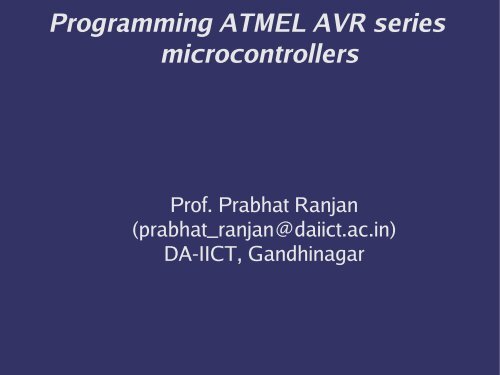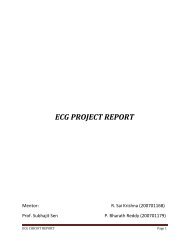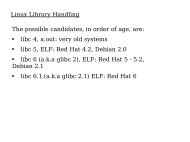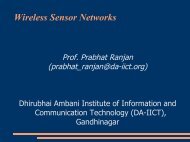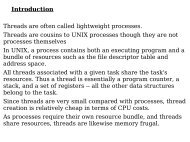Programming ATMEL AVR series microcontrollers - DAIICT Intranet
Programming ATMEL AVR series microcontrollers - DAIICT Intranet
Programming ATMEL AVR series microcontrollers - DAIICT Intranet
You also want an ePaper? Increase the reach of your titles
YUMPU automatically turns print PDFs into web optimized ePapers that Google loves.
<strong>Programming</strong> <strong>ATMEL</strong> <strong>AVR</strong> <strong>series</strong><br />
<strong>microcontrollers</strong><br />
Prof. Prabhat Ranjan<br />
(prabhat_ranjan@daiict.ac.in)<br />
DA-IICT, Gandhinagar
Outline<br />
➲ <strong>AVR</strong> advantage<br />
➲ Features of ATMega32<br />
➲ Microcontroller Memory<br />
➲ <strong>AVR</strong> Registers<br />
➲ Required software components<br />
➲ Compiling and linking using avr-gcc<br />
➲ Converting to Hex format<br />
➲ Function register access<br />
➲ Example Programs : (flashing LED, interrupt<br />
driven LED, binary counter)
<strong>AVR</strong> advantages<br />
➲ Micro-controllers will often allow an optimal<br />
solution, combining complex functionality with<br />
reduced part count<br />
➲ <strong>ATMEL</strong> <strong>AVR</strong> chips pack lots of power (1<br />
MIPS/MHz, clocks up to 16MHz) and space (up<br />
to 128K of flash program memory and 4K of<br />
EEPROM and SRAM) at low prices.<br />
➲ HLL Support, like C, helps increase reuse and<br />
reduce turn-around/debug time/headaches.<br />
➲ In-System Programmable flash--can easily<br />
program chips, even while in-circuit.
➲ Many peripherals: a whole bunch of internal<br />
and external interrupt sources and<br />
peripherals are available on a wide range of<br />
devices (timers, UARTs, ADC, watchdog,<br />
etc.).<br />
➲ 32 registers: The 32 working registers (all<br />
directly usable by the ALU) help keep<br />
performance snappy, reducing the use of<br />
time-consuming RAM access.
➲ Internal RC oscillators can be used on many<br />
chips to reduce part count further.<br />
➲ Flexible interrupt module with multiple<br />
internal/external interrupt sources.<br />
➲ Multiple power saving modes.
ATMega32 : Features<br />
● 32Kbytes Flash Program Memory<br />
● 2Kbyte Internal SRAM<br />
● 1024 Bytes EEPROM<br />
● 2 x 8-Bit Timer/Counters and 1 x 16-Bit<br />
Timer/Counter<br />
● Four PWM Channels<br />
● 8 Channel 10-Bit ADC<br />
● Programmable Serial USART<br />
● Master / Slave SPI Interface<br />
● Programmable Watchdog Timer<br />
● 32 Programmable I/O Lines<br />
● On-chip Analog Comparator<br />
● Six Sleep Modes for Current Consumption<br />
Minimization<br />
● Programmable Lock for Program Security
Microcontroller Memory<br />
➲ The ATMega memory consists of three<br />
parts:<br />
● Data memory of SRAM : used for temporary<br />
storage of data values<br />
● Program memory, which is a Flash Memory, that<br />
can be rewritten up to 10,000 times<br />
● Finally the EEPROM memory, which is used for<br />
permanent storage of data values or initial<br />
parameters for the microcontroller.
Flash Memory<br />
➲ The boot flash<br />
section, is for the<br />
bootloader<br />
program, which can<br />
be used to program<br />
the flash memory<br />
by using the onboard<br />
UART on the<br />
microcontroller
ATMega32 Pinout<br />
● The ATMega32 has<br />
4 ports, these are<br />
defined as PORTA,<br />
PORTB, PORTC<br />
and PORTD.<br />
● Each of the port pins<br />
can be used for<br />
simple I/O, and in<br />
some cases contain<br />
a dual function for a<br />
peripheral function<br />
within the<br />
microcontroller.
<strong>AVR</strong> Registers<br />
➲ All information in the microcontroller, from<br />
the program memory, the timer information,<br />
to the state on any of input or output pins, is<br />
stored in registers<br />
➲ The 32 IO pins of the ATMega32 are<br />
divided into 4 ports, A, B, C, and D.<br />
➲ Each port has 3 associated registers.<br />
➲ For example, for port D, these registers are<br />
referred to in C-language by PORTD, PIND,<br />
and DDRD
The DDRx Register<br />
➲ The DDRD register sets the direction of Port<br />
D. Each bit of the DDRD register sets the<br />
corresponding Port D pin to be either an<br />
input or an output.<br />
➲ A 1 makes the corresponding pin an output,<br />
and a 0 makes the corresponding pin an<br />
input<br />
● DDRD=0xF0;<br />
● Port D : (Pin 0 – 3 ) - Input<br />
(Pin 4 -7 ) - Output
The PORTx Register<br />
➲ The PORTx register functions differently<br />
depending on whether a pin is set to input<br />
or output. The simpler case is if a pin is set<br />
to output. Then, the PORTC register, for<br />
example, controls the value at the physical<br />
IO pins on Port C<br />
● DDRC = 0xFF; //Set all Port C pins to output<br />
● PORTC = 0xF0; //Set first 4 pins of Port C low<br />
and next 4 pins high
The PINx Register<br />
➲ When a pin is set to input, the PINx register<br />
contains the value applied to the pin<br />
● foo = PIND; //Store value of Port D Pins in foo<br />
➲ There is also a function available for<br />
checking the state of an individual bit,<br />
without reading the entire PINx register.<br />
➲ The function bit_is_set(reg,bit) returns a 1 if<br />
the given bit in the given register is set, and<br />
a 0 if the bit is cleared<br />
● bar = bit_is_set(PIND,1);
Required Components<br />
➲ GCC: The Gnu Compiler Collection,<br />
configured and compiled for <strong>AVR</strong> targets<br />
➲ BinUtils package, also with <strong>AVR</strong> specific<br />
options enabled<br />
➲ <strong>AVR</strong> LibC C library<br />
➲ A programmer (a hardware programmer,<br />
such as our ISP Programmer)<br />
➲ Help from A programmer or hacker who<br />
might enjoy programming micro-controllers<br />
and his/her Linux system
RPM based packages<br />
➲ avr-binutils-2.14-1<br />
➲ avr-gcc-3.3.2-1<br />
● avr-gcc-c++-3.3.2-1(optional)<br />
● avr-gdb-6.0-1(optional)<br />
➲ avr-libc-1.0.2-1<br />
➲ Avr-libc-docs<br />
➲ http://cdk4avr.sourceforge.net/<br />
➲ Winavr project
Building Programs
Simple Compilation<br />
➲ Compiling a small C program requires at least a<br />
single .c file, with .h files. There are 3 steps to<br />
obtain executable program<br />
➲ Compiler stage: All C language code in the .c file is<br />
converted into a lower-level language called<br />
Assembly language; making .s files.<br />
➲ Assembler stage: The assembly language code is<br />
converted into object code which are fragments of<br />
code which the computer understands directly. An<br />
object code file ends with .o.
Simple Compilation<br />
➲ Linker stage: The final stage in compiling a<br />
program involves linking the object code to<br />
code libraries which contain certain "built-in"<br />
functions, such as printf. This stage<br />
produces an executable program, which is<br />
named a.out by default.
Compiling and Linking<br />
➲ First thing - compile the source<br />
● avr-gcc -mmcu=atmega32 -c demo.c<br />
➲ processor type : -mmcu option<br />
➲ Next link<br />
● avr-gcc -mmcu=atmega32 -o demo.out demo.o
Generating .hex Files<br />
➲ Binary of the application: how to get it into<br />
the processor<br />
➲ Extract portions of the binary and save the<br />
information into “ hex” files. The GNU utility<br />
that does this is called “ avr-objcopy”<br />
➲ The ROM contents can be pulled from our<br />
project’ s binary and put into the file rom.hex<br />
using the following command:<br />
● avr-objcopy -j .text -O ihex demo.out rom.hex
Function Register Access<br />
➲ Lots of programmer's work involves dealing<br />
with I/O and other function registers, often<br />
on a bit-by-bit basis<br />
➲ <strong>AVR</strong>-LibC provides two methods by which<br />
this may be accomplished. One may use<br />
specific IO instructions on IO address<br />
space, e.g.<br />
● outb(PORTB, 0xFF);<br />
➲ Or you can choose to use the symbolic<br />
address directly:<br />
● PORTB = 0xFF;
Manipulating Port Bits/Bytes<br />
➲Byte manipulation (equivalent)<br />
● outb(DDRD,DATA); value = inb(PORTC); (obs)<br />
● DDRD = DATA; value = PORTC;<br />
➲Individual bit manipulation(equivalent)<br />
● sbi(DDRD, 5); cbi(DDRD,4); (obs)<br />
● DDRD = _BV(5); DDRD &= ~_BV(4);<br />
● DDRD = (1
A simple program<br />
A program which simply flashes all the LED<br />
connected to PORT C!
#include <br />
void delay_ms(unsigned short ms)<br />
{ put some delay loop}<br />
void main(void)<br />
{<br />
/*disable Jtag functionality on Port C */<br />
MCUCSR |= (1
MCU Control & Status Reg. -<br />
MCUCSR
Interrupt API<br />
➲ The Avr C-library provides default interrupt<br />
routines, which get used unless overridden<br />
➲ If you wish to provide an interrupt routine for<br />
a particular signal you must, in addition to<br />
any required <strong>AVR</strong> setup, create the function<br />
using one of the SIGNAL() or INTERRUPT()<br />
macros, along with the appropriate signal<br />
names
Interrupt API<br />
➲ There are a number of preset signal names,<br />
such as:<br />
● SIG_ADC (ADC conversion done)<br />
● SIG_EEPROM_READY<br />
● SIG_INTERRUPT0..7 (external interrupts 0 to 7)<br />
● SIG_OVERFLOW0..3 (timer/counter overflow)<br />
● SIG_UART0_DATA, SIG_UART0_RECV,<br />
SIG_UART0_TRANS (UART<br />
empty/receive/transmit interrupts)
➲ To create a interrupt routine, select a<br />
macro-signal combination and<br />
#include <br />
SIGNAL(SIG_INTERRUPT0)<br />
{<br />
/* Your interrupt handler routine */<br />
}
Example 2 : Interrupt driven<br />
PORT D connected to switches<br />
Pressing one switch puts on all LED<br />
Pressing another one puts off all LED
#include <br />
#include <br />
#include <br />
SIGNAL (SIG_INTERRUPT0) /* PD2 */<br />
{ PORTC=0xFF; /* turn off leds */ }<br />
SIGNAL (SIG_INTERRUPT1) /* PD3 */<br />
{ PORTC=0x00; /* turn on leds */ }
int main( void )<br />
{<br />
/* PortB - Output (Leds), PortD - Input (Switches) */<br />
DDRC=0xFF;<br />
DDRD=0x00;<br />
/* enable interrupt Int0 and Int1 */<br />
GICR=(1
General Interrupt Control Reg :<br />
GICR
Interrupt Sense Control : MCUCSR
Example 3 : Binary LED Counter<br />
Use a timer and at every overflow of timer<br />
increment a variable<br />
Output this to LED
Clock Scaling
TIFR Reg : Overflow
#include <br />
#include <br />
uint8_t led;<br />
uint8_t state;<br />
int main( void )<br />
{<br />
DDRC=0xFF; /* use all pins on PORTC<br />
for output */<br />
TCNT0=0; /* start value of T/C0 */<br />
TCCR0=5; /* prescale ck/1024 */
led = 0;<br />
for (;;) {<br />
do /* this while-loop checks the<br />
overflow bit in the TIFR register */<br />
state = TIFR & 0x01;<br />
while (state != 0x01);<br />
PORTC=~led;<br />
led++;<br />
if (led==255) led=0;<br />
TIFR=(1
<strong>Programming</strong> Processor<br />
➲ There are several tools that would burn .hex<br />
file in <strong>AVR</strong> processor<br />
● uisp – micro-controller in-system programmer<br />
● avrdude – driver program for simple <strong>AVR</strong> MCU<br />
programmer
UISP<br />
● uisp -v=3 -dprog=stk500 -dserial=/dev/ttyS0 --<br />
upload -dpart=auto if=file.hex --erase – verify<br />
(STK-500)<br />
● uisp -v=3 -dprog=dapa -dlpt=/dev/parport0 --<br />
upload -dpart=auto if=file.hex --erase – verify (kit<br />
with parallel port cable : check ?)
avrdude<br />
➲ avrdude -p atmega32 -P /dev/ttyS0 -c<br />
stk500 -U flash:w:file.hex (stk-500)<br />
➲ avrdude -p atmega32 -P /dev/parport0 -c<br />
par -U flash:w:file.hex (Kit)
<strong>AVR</strong>Lib : A great help<br />
➲ The <strong>AVR</strong>Lib is essentially a collection of<br />
functions and macros that make accessing<br />
the functionality of the <strong>AVR</strong> microprocessor<br />
easier and more intuitive<br />
➲ Different from <strong>AVR</strong>-Libc, which is a subset<br />
of C library for <strong>AVR</strong>
<strong>AVR</strong>Lib : General Use<br />
● Byte Buffering (circular)<br />
● Bit Buffering (linear)<br />
● Printf and other formatted print functions<br />
● VT100 Terminal Output<br />
● Command Line Interface<br />
● FAT16/32 File System (support is read-only for<br />
now)<br />
● STX/ETX Packet Protocol<br />
● Fixed-Point Math Library (basic operations only)
<strong>AVR</strong>Lib : Built-In Peripheral<br />
➲ Timer(s)<br />
➲ Uart(s)<br />
➲ A/D Converter<br />
➲ I 2 C Master/Slave<br />
➲ SPI Interface<br />
Support
Device Drivers for External<br />
Hardware<br />
➲ Character LCD Modules (HD44780-based)<br />
➲ I2c EEPROM Memories<br />
➲ Quadrature Encoders<br />
➲ RC-Servos (up to 8 channels)<br />
➲ STA013 MP3 Decoder Chip<br />
➲ GPS Receivers (via serial port) -- NMEA-<br />
0813 Protocol -- Trimble TSIP Protocol<br />
➲ Graphic LCD Modules -- KS0108/HD61202<br />
Controller -- T6963 Controller -- LCD Fonts<br />
and Symbols
Software-Emulated Devices and<br />
Interfaces<br />
➲ I 2 c Master (Bit-Bang)<br />
➲ UART (software-based, timer interrupt<br />
driven)<br />
➲ Pulse Output (arbitrary-frequency<br />
continuous/counted square wave)<br />
➲ Intel-type Memory Bus (Address & Data<br />
Buses + nRD,nWR)
Lab Exercises<br />
➲ All the three examples shown here will be<br />
made available in lab with source file<br />
➲ There are additional exercises that would be<br />
provided for which you need to write<br />
program
Thank You