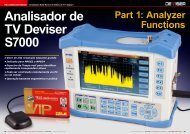Create successful ePaper yourself
Turn your PDF publications into a flip-book with our unique Google optimized e-Paper software.
SOFTWARE REPORT Tiviar App<br />
<strong>Air</strong> <strong>Tivi+</strong><br />
• controla dispositivos através de sua rede doméstica<br />
• Stream de TV ao vivo para seu iPad ou iPhone<br />
• Até funciona com canais HD<br />
• função PVR integrada<br />
• atualmente não é adequado para antenas<br />
motorizadas<br />
98 TELE-audiovision International — The World‘s Largest Digital TV Trade Magazine — 09-10/2013 — www.TELE-audiovision.com www.TELE-audiovision.com — 09-10/2013 — TELE-audiovision International — 全球发行量最大的数字电视杂志 99
SOFTWARE REPORT Tiviar App<br />
Add-on App<br />
for the<br />
Tiviar<br />
Thomas Haring<br />
In our previous issue 07-<br />
08/2013 of TELE-audiovision<br />
we presented the new Tiviar<br />
receiver to our readers.<br />
The manufacturer has now<br />
launched a smartphone/<br />
tablet app called <strong>Air</strong> <strong>Tivi+</strong>,<br />
which can be downloaded<br />
free of charge from the Apple<br />
iTunes store and works<br />
with all iOS devices. All you<br />
have to make sure of is that<br />
both the Tiviar receiver and<br />
the iOS device use the same<br />
network and a WiFi connection<br />
is available for the<br />
smartphone or tablet.<br />
In the bottom line of the<br />
app’s home screen the following<br />
functions can be selected:<br />
Channel, Schedule,<br />
Remote and Settings.<br />
■<br />
The Remote section is of<br />
particular interest, as it allows<br />
operating the receiver<br />
via the iPhone’s or iPad’s<br />
touchscreen. Due to the different<br />
display sizes of phone<br />
and tablet the virtual remote<br />
control differs slightly on<br />
both devices.<br />
The system worked without<br />
any lag at all during<br />
our test, something we did<br />
not really expect and which<br />
impressed us all the more.<br />
What’s more, the virtual<br />
remote control is obviously<br />
much bigger (at least when<br />
an iPad is used) and more<br />
convenient to use than the<br />
original remote that comes<br />
with the receiver.<br />
So how does it actually<br />
100 TELE-audiovision International — The World‘s Largest Digital TV Trade Magazine — 09-10/2013 — www.TELE-audiovision.com<br />
1<br />
2<br />
work? Simply select a channel<br />
for playback on your device.<br />
A small window then<br />
pops up counting down from<br />
10 to 0 until enough data is<br />
stored in the buffer memory<br />
for smooth video playback.<br />
In the previous isue 07-08/2013 of TELE-audiovision we<br />
presented the new Tiviar Receiver<br />
http://www.TELE-audiovision.com/TELE-audiovision-1307/eng/tiviar.pdf<br />
Another touch of a (virtual)<br />
button is all it takes for<br />
full-screen view, which also<br />
works flawlessly.<br />
It goes without saying that<br />
we were particularly curious<br />
1. We had to enter the receiver’s IP address<br />
manually in our test – automatic detection<br />
did not work<br />
2. TV channel list of the <strong>Air</strong> <strong>Tivi+</strong> app on the<br />
iPad<br />
3. Channels sorted by groups<br />
4. Setting options of the <strong>Air</strong> <strong>Tivi+</strong> app<br />
5. Virtual remote control on the iPad<br />
6. Live playback of an HD channel<br />
7. Complete EPG data for all channels is<br />
available with the app<br />
8. A single touch of a button marks events<br />
for recordings<br />
9. Editing existing timer entries<br />
10. Full-screen playback of an HD channel<br />
3<br />
4<br />
5<br />
6<br />
7<br />
8<br />
9<br />
10
as to how the system would<br />
cope with HD channels – and<br />
we were delighted when we<br />
were shown HD content even<br />
before the initial countdown<br />
had reached 0.<br />
A word of caution: We<br />
found out during our thorough<br />
test that HD channels<br />
put considerable strain<br />
on the WiFi connection,<br />
which means that they work<br />
smoothly only if the network<br />
is in mint condition. Move<br />
away too far from the router<br />
and you’ll soon experience<br />
signal drops. With SD content,<br />
on the other hand, we<br />
never had a problem.<br />
Each of the three Tiviar<br />
tuners can be chosen to provide<br />
its signal to the app,<br />
with the two other tuners remaining<br />
available for recordings<br />
or live viewing with the<br />
receiver itself.<br />
It is even possible to record<br />
two different channels<br />
with the receiver and use the<br />
third tuner for watching TV<br />
with the app. And not only is<br />
this possible in theory, it also<br />
11 13<br />
works flawlessly in practice.<br />
One aspect we noticed and<br />
which to us didn’t make a lot<br />
of sense is that the channel<br />
order in the app is different<br />
from the channel list on the<br />
receiver. And by the way,<br />
streaming only works if the<br />
selected channel is available<br />
right away. In other words,<br />
users of a DiSEqC motorised<br />
antenna, whose system may<br />
take some time until the required<br />
antenna position is<br />
reached, can use the app<br />
only for channels on the cur- 12 14<br />
rently received satellite at<br />
this stage.<br />
In summary, the general<br />
concept and design of the<br />
new <strong>Air</strong> <strong>Tivi+</strong> app did not fail<br />
to impress us and once the<br />
remaining bugs are eliminated,<br />
it will offer a vast<br />
enhancement to the Tiviar<br />
receiver.<br />
11. List of timer entries shown<br />
on the iPhone<br />
12. Virtual remote control on<br />
the iPhone – page 1<br />
13. Virtual remote control on<br />
the iPhone – page 2<br />
14. Virtual remote control on<br />
the iPhone – page 3<br />
15. Channel list with live TV on<br />
the iPhone<br />
102 TELE-audiovision International — The World‘s Largest Digital TV Trade Magazine — 09-10/2013 — www.TELE-audiovision.com<br />
15