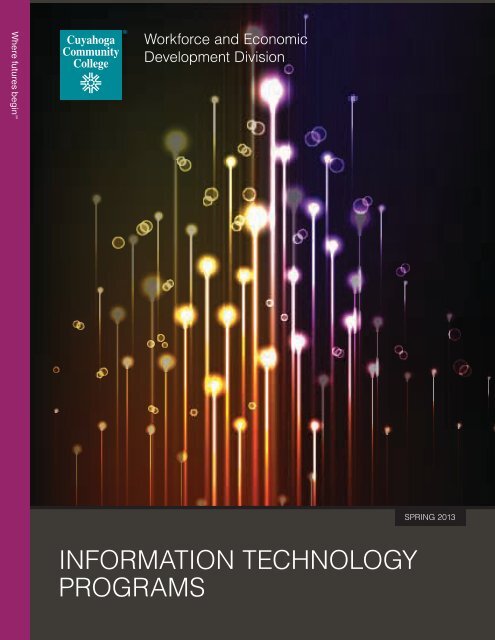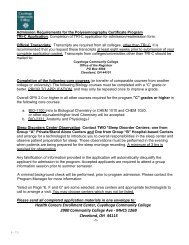13-2962 WEDDSpring2013_IT.pdf - Cuyahoga Community College
13-2962 WEDDSpring2013_IT.pdf - Cuyahoga Community College
13-2962 WEDDSpring2013_IT.pdf - Cuyahoga Community College
Create successful ePaper yourself
Turn your PDF publications into a flip-book with our unique Google optimized e-Paper software.
Where futures begin SM<br />
Workforce and Economic<br />
Development Division<br />
Spring 20<strong>13</strong><br />
INFORMATION TECHNOLOGY<br />
PROGRAMS
INFORMATION TECHNOLOGY<br />
Information Technology Training Tracks<br />
Foundation Skills<br />
(iC3 Certification)<br />
Keyboarding<br />
Computer Concepts<br />
Windows for Desktop<br />
Internet Fundamentals<br />
BUSINESS<br />
APPLICATION<br />
SPECIALIST<br />
|<br />
MS OFFICE SPECIALIST<br />
Word Core<br />
Word Expert<br />
Excel Core<br />
Excel Expert<br />
Access Complete<br />
PowerPoint Complete<br />
Outlook Complete<br />
and/or<br />
QuickBooks<br />
COMPUTER<br />
NETWORK<br />
TECHNICIAN<br />
|<br />
COMPTIA<br />
CERTIFICATIONS<br />
CompTIA A+<br />
CompTIA Network+<br />
CompTIA Security+<br />
or<br />
<strong>IT</strong> Service & Support<br />
Technician (credit)<br />
CompTIA A+<br />
CompTIA Network+<br />
Cisco CCNA<br />
CompTIA Security+<br />
or<br />
Medical Administrative<br />
<strong>IT</strong> Technician<br />
(Cohort Program)<br />
web designer<br />
|<br />
ADOBE CERTIFICATIONS<br />
Intro to Web Design<br />
HTML<br />
Photoshop<br />
Dreamweaver<br />
InDesign<br />
Flash<br />
Oracle Java<br />
Programming<br />
web DEVELOPER<br />
|<br />
PREREQUIS<strong>IT</strong>ES<br />
Intro to Web Design<br />
HTML<br />
JavaScript<br />
Object Oriented<br />
Programming<br />
Principles<br />
CHOOSE ONE<br />
MS MC<strong>IT</strong>P Certification<br />
Intro to C#NET<br />
PHP Programming<br />
with MySQL<br />
Oracle Certification<br />
Java Programming<br />
DATABASE<br />
ADMINISTRATION<br />
|<br />
MC MCIPT<br />
CERTIFICATION<br />
Database<br />
Fundamentals<br />
Writing Queries<br />
with SQL<br />
Implementing<br />
SQL Server<br />
Maintaining SQL Server<br />
and<br />
Crystal Reports Basic<br />
Crystal Reports<br />
Advanced<br />
Ruby on Rails<br />
Tri-C’s Information Technology Training Institute<br />
trains more than 1,000 people each year in our<br />
cutting-edge, state-of-the-art, and hands-on<br />
programs. Training programs range from sevenhour<br />
“one-day” workshops to 42-hour in-depth<br />
programs that lead to industry-recognized<br />
credentials and certifications.<br />
PROGRAM AREAS<br />
Adobe Creative Suite<br />
Business Applications<br />
Cisco Training<br />
Cloud/Virtualization Technologies<br />
Information Security<br />
Database Administration<br />
Information Technology Basics<br />
Information Technology Operations<br />
Network Administration and Support<br />
Online Solutions<br />
Programming/Application Development<br />
Tech2u Workshops<br />
Web/Visual Design<br />
2<br />
INFORMATION<br />
TECHNOLOGY<br />
For complete course listing: www.tri-c.edu/workforce. To register call 866-933-5175.
Core computer Skills Certificate Program<br />
IC3: INTERNET AND COMPUTING CORE CERTIFICATION<br />
PROGRAM DESCRIPTION Keyboarding, Computer Concepts,<br />
Windows for the Desktop, Internet and Networking<br />
Fundamentals provide the knowledge and skills needed to<br />
become computer literate in a Windows based operating<br />
system environment. Additionally, these courses (or equivalent<br />
experience) are prerequisites for all courses offered through<br />
the <strong>IT</strong> Training Institute at <strong>Cuyahoga</strong> <strong>Community</strong> <strong>College</strong>.<br />
WHO SHOULD ATTEND Individuals needing knowledge and<br />
skills to become computer literate in a Windows operating<br />
system environment.<br />
REQUIREMENTS FOR COMPLETION<br />
Keyboarding on the PC<br />
Computer Concepts<br />
Windows for the Desktop<br />
Internet Fundamentals<br />
Network Fundamentals<br />
Keyboarding on the PC<br />
DESCRIPTION When you become proficient and accurate on the<br />
keyboard, you can save time and increase your productivity. In<br />
this course’s four classroom sessions and four self-directed lab<br />
sessions, you will improve your computer skills by touching on<br />
the topics of finger positions and movement, as well as increasing<br />
speed and reducing errors.<br />
NOTE No textbook required.<br />
ZCCO 1001 CEU: 1.4 HRS: 14 $175<br />
17102 UTC - TBD S Jan 19 - Jan 26 8:30 a.m. - 4:30 p.m. Staff<br />
16077 UTC - TBD M W Apr 29 - May 8 6 - 9:30 p.m. Weaver<br />
Computer Concepts<br />
Prerequisite Keyboarding on the PC or equivalent skills.<br />
DESCRIPTION Survey the components and operations of a<br />
microcomputer system. Learn about input, output, storage<br />
devices and software. Understand the purpose and usage<br />
of operating systems. Become familiar with the Windows<br />
operating system. Learn mouse operation and basic actions like<br />
minimizing, restoring, maximizing, moving, sizing, scrolling and<br />
closing windows.<br />
NOTE Textbook provided<br />
ZCCO 1000 CEU: 1.4 HRS: 14 $225<br />
16318 UTC - TBD S Feb 2 - Feb 9 8:30 a.m. - 4:30 p.m. Staff<br />
Windows 7 for the Desktop<br />
Prerequisite Keyboarding skills and the ability to use computer.<br />
DESCRIPTION Learn how to customize and become more proficient<br />
working on the Windows 7 operating system. Understand<br />
the desktop and icons; create shortcuts to applications and<br />
documents. Utilize Windows Explorer, My Computer and the<br />
Start menu. Create, find, move and delete files, documents and<br />
folders. Modify desktop properties and view the desktop in your<br />
own style. Use the Control Panel to customize the Windows<br />
environment. Understanding this desktop operating system will<br />
increase your productivity and decrease your frustration!<br />
NOTE Flash drive recommended. Textbook provided.<br />
ZCCO 1023 CEU: 0.7 HRS: 7 $125<br />
16319 UTC - TBD S Feb 16 8:30 a.m. - 4:30 p.m. Staff<br />
Internet Fundamentals<br />
Prerequisite Keyboarding on the PC, Computer Concepts,<br />
Windows 7 for the Desktop or equivalent knowledge.<br />
DESCRIPTION Computers are everywhere. We use them in almost<br />
every aspect of our lives whether we realize it or not. But it’s not<br />
just the computers themselves that make all the technology so<br />
useful and interesting – it’s the way they interconnect and work<br />
together that creates a truly amazing tool. That’s what a network<br />
does – connects computers together. In this course, you will be<br />
introduced to the Internet and networks.<br />
NOTE Textbook provided<br />
ZINT 1000 CEU: 1.4 HRS: 14 $225<br />
16322 UTC - TBD S Feb 23 - Mar 2 8:30 a.m. - 4:30 p.m. Staff<br />
Networking Fundamentals<br />
Prerequisite Keyboarding on the PC, Computer Concepts or<br />
equivalent knowledge/skills, Windows for the Desktop, Internet<br />
Fundamentals.<br />
description This course is a great place to start to learn the<br />
basics of networking. This introductory lecture course surveys<br />
fundamental networking concepts and practices. Examine<br />
topics such as network architecture and standards, cabling and<br />
topologies, networking protocols, network servers, server-side<br />
scripting, database connectivity and security basics.<br />
NOTE Textbook required<br />
ZNET 1000 CEU: 1.4 HRS: 14 $225<br />
16334 UTC - TBD S Mar 9 - Mar 16 8:30 a.m. - 4:30 p.m. Staff<br />
INFORMATION<br />
TECHNOLOGY<br />
3
computer network technician certificate program<br />
LEADING TO CompTIA A+, Network+ and Security +<br />
Certification<br />
PREREQUIS<strong>IT</strong>E Foundation courses or equivalent knowledge<br />
as well as experience using and maintain PC hardware/<br />
software recommended.<br />
DESCRIPTION This program prepares students with enduser<br />
computer background for CompTIA certifications which<br />
validate foundation-level knowledge and skills necessary for a<br />
career in <strong>IT</strong> support. It is the starting point for a career. CompTIA<br />
A+ certification is designed for those responsible for the<br />
installation, upgrade, repair, configuration, and troubleshooting<br />
of PC systems hardware and software; CompTIA Network+<br />
certification proves knowledge of networking features and<br />
functions including network hardware, connections, software,<br />
the OSI Reference Model and protocols; the CompTIA Security+<br />
certification designates knowledgeable professionals in the<br />
field of security dealing with computer security topics such as<br />
cryptography and access control, as well as business-related<br />
topics such as disaster recovery and risk management.<br />
PROGRAM TRACK<br />
Course HRS Price<br />
A+ Fast Track 56 $1,195<br />
Network+ 37.5 $1,195<br />
Security+ 37.5 $1,195<br />
A+ Fast Track<br />
description This course focuses on the A+ exam objectives<br />
by the Computing Technology Industry Associate (CompTIA)<br />
and is designed for those responsible for the installation,<br />
upgrade, repair, configuration, and troubleshooting of PC<br />
systems hardware and software. Participants will demonstrate<br />
their ability to diagnose, maintain, and perform minor repairs<br />
on PC systems and peripherals in our specially designed<br />
hardware and software labs. You will learn the essential<br />
competencies required to provide technical support.<br />
NOTE Textbook, toolkit and test prep software provided<br />
ZOPS 1001 CEU: 5.6 HRS: 56 $1,195<br />
16333 UTC - TBD T R Feb 5 - Mar 28 6 - 9:30 p.m. Staff<br />
Network+<br />
Prerequisite A+ or equivalent experience recommended<br />
description The CompTIA Network+ Certification course<br />
builds on your existing user-level knowledge and experience<br />
with personal computer operating systems and networks to<br />
present fundamental skills and concepts that you will use on<br />
the job in any type of networking career. If you are pursuing<br />
a CompTIA technical certification path, the CompTIA A+<br />
certification is an excellent first step to take before preparing<br />
for the CompTIA Network+ certification.<br />
NOTE Textbook supplied.<br />
ZNET 1005 CEU: 3.5 HRS: 35 $1,195<br />
16343 UTC - TBD T R Apr 9 - May 9 6 - 9:30 p.m. Staff<br />
Security+<br />
AUTHORIZED TESTING<br />
at the Unified Technologies Center<br />
As you complete your coursework,<br />
we invite you to take your certification<br />
exam at the Authorized Pearson Vue,<br />
Prometric and Certiport Testing Center<br />
located at the Unified Technologies<br />
Center (UTC).<br />
Prerequisite Fast Track A+ Certification or equivalent<br />
knowledge, Network+ or equivalent knowledge<br />
description Security+ CompTIA Certification is the primary<br />
course you will need to take if your job responsibilities include<br />
securing network services, network devices, and network<br />
traffic. It is also the main course you will take to prepare for<br />
the CompTIA Security+ examination. In this course, you’ll build<br />
on your knowledge and professional experience with computer<br />
hardware, operating systems, and networks as you acquire the<br />
specific skills required to implement basic security services on<br />
any type of computer network.<br />
ZSCR 1019 CEU: 3.75 HRS: 37.5 $1,195<br />
16349 UTC - TBD T R May 21 - Jun 20 6 - 9:30 p.m. Staff<br />
To schedule an exam go to<br />
www.pearsonvue.com www.prometric.<br />
com or www.certiport.com.<br />
4<br />
INFORMATION<br />
TECHNOLOGY<br />
For complete course listing: www.tri-c.edu/workforce. To register call 866-933-5175.
usiness applications specialist certificate program<br />
MICROSOFT OFFICE SPECIALIST CERTIFICATION<br />
PROGRAM PREREQUIS<strong>IT</strong>E Keyboarding on the PC or typing<br />
speed of 20 wpm, Computer Concepts, Windows for the Desktop<br />
and Internet Fundamentals or equivalent skills.<br />
PROGRAM DESCRIPTION This program develops the skills needed<br />
to effectively use Microsoft Word Processing, Spreadsheet,<br />
Database, and Presentation and Email Software Packages and<br />
teaches participants how to increase productivity by integrating<br />
these tools to produce professional looking end-results.<br />
WHO SHOULD ATTEND Office personnel, managers, support<br />
staff and computer users interested in increasing productivity by<br />
managing the power contained within current personal computer<br />
business application software.<br />
REQUIREMENTS FOR COMPLETION<br />
Word 2010 Core<br />
Word 2010 Expert<br />
Excel 2010 Core<br />
Excel 2010 Expert<br />
Access Complete<br />
PowerPoint Complete<br />
Outlook Complete<br />
MOS Test Prep<br />
Word 2010 Core Level<br />
Prerequisite Keyboarding on the PC, Windows 7 for<br />
the Desktop.<br />
DESCRIPTION Explore the fundamentals of Word, the Microsoft<br />
Office word processing program, in relation to how they may be<br />
used personally and professionally. Use Microsoft Word features<br />
to create, format, and print documents. Learn to add tables and<br />
charts to your documents. Save your work not only as a Word<br />
document, but also as a Web page for viewing on the Internet.<br />
NOTE Textbook provided.<br />
ZMSA 1003 CEU: 1.4 HRS: 14 $275<br />
16277 UTC - TBD S Mar 23 - Mar 30 8:30 a.m. - 4:30 p.m. Staff<br />
Word 2010 Expert Level<br />
Prerequisite Word 2010 Core Level or equivalent knowledge.<br />
DESCRIPTION Increase your Word expertise to include exploration<br />
of the advanced features of the software. Learn to insert pictures<br />
and clip-art into your documents. Merge data from an Excel<br />
spreadsheet or an Access database into a Word document to<br />
create individualized form letters. Design an online form, use<br />
advanced formatting techniques, and create master documents.<br />
NOTE Textbook provided.<br />
ZMSA 1004 CEU: 1.4 HRS: 14 $275<br />
16283 UTC - TBD S Jun 15 - Jun 22 8:30 a.m. - 4:30 p.m. Staff<br />
Excel 2010 Core Level<br />
Prerequisite Keyboarding on the PC or equivalent knowledge/<br />
skills, Windows 7 for the Desktop.<br />
DESCRIPTION This course will explore the fundamentals of Excel<br />
Core Level 2010 you build, edit and format worksheets; work with<br />
charts; formulas and functions; manage workbooks and prepare<br />
them for the web; automate worksheet tasks and use lists.<br />
NOTE Textbook provided.<br />
ZMSA 1007 CEU: 1.4 HRS: 14 $275<br />
16278 UTC - TBD S Apr 6 - Apr <strong>13</strong> 8:30 a.m. - 4:30 p.m. Staff<br />
Excel 2010 Expert Level<br />
Prerequisite Excel 2010 Core Level or equivalent knowledge.<br />
DESCRIPTION This course will explore the fundamentals of Excel<br />
Expert Level 2010 as you analyze list data, enhance charts and<br />
worksheets, use the what-if analysis, analyze data with pivot<br />
tables, exchange data with other programs, share Excel files and<br />
incorporate web information, customize Excel and advanced<br />
worksheet management, and program with Excel.<br />
NOTE Textbook provided.<br />
ZMSA 1008 CEU: 1.4 HRS: 14 $275<br />
#16282 UTC - TBD S Jun 1 - Jun 8 8:30 a.m. - 4:30 p.m. Staff<br />
Access 2010 Core Level<br />
Prerequisite Keyboarding on the PC, Internet Fundamentals,<br />
Windows 7 for the Desktop.<br />
DESCRIPTION Work smarter by letting this introductory course<br />
work for you. Microsoft Access – the Office database solution –<br />
teaches you the basics of creating and maintaining a database by<br />
using practical examples. Learn to utilize tables and queries, as<br />
well as forms and reports. Modify a relational database structure,<br />
make multiple table queries, create forms and subforms, and<br />
controls in a project environment. This course, along with Access<br />
Expert, will prepare you to take the Microsoft Office Specialist<br />
exam covering the Access objectives.<br />
NOTE Textbook provided.<br />
ZMSA 1005 CEU: 1.4 HRS: 14 $275<br />
16281 UTC - TBD S May 18 - May 25 8:30 a.m. - 4:30 p.m. Staff<br />
PowerPoint Complete<br />
Prerequisite Keyboarding on the PC, Computer Concepts,<br />
Windows for the Desktop, Internet Fundamentals or equivalent<br />
knowledge.<br />
DESCRIPTION Let the power of visual presentation work for<br />
you. With Microsoft PowerPoint, you can get the job done<br />
by constructing computerized graphics to present business<br />
concepts and data. You’ll concentrate on composition and<br />
style to create effective slide shows and to develop complete<br />
computerized presentations. Proficiency in PowerPoint reminds<br />
you that when your presentation looks good, it makes you look<br />
even better.<br />
NOTE Textbook provided.<br />
ZMSA 1009 CEU: 1.4 HRS: 14 $275<br />
16279 UTC - TBD S Apr 20 - Apr 27 8:30 a.m. - 4:30 p.m. Staff<br />
Outlook Complete<br />
Prerequisite Windows for the Desktop.<br />
DESCRIPTION Microsoft Outlook 2010 teaches students how<br />
Outlook is structured, and how to use the various modules to<br />
coordinate communications and collaborations with others.<br />
Modules covered in this courseware include Mail, Calendar,<br />
Contacts, Tasks, and Notes. Also included are some features<br />
commonly used for collaboration purposes such as creating<br />
distribution lists or groups, cleaning up your system, marking<br />
junk mail, and how to check the size of your Outlook data file.<br />
Students who complete this course will have reviewed all of the<br />
exam objectives and be on their way to preparing for Microsoft<br />
Outlook 2010 Core Exam #77-884.<br />
ZMSA 1<strong>13</strong>5 CEU: 1.4 HRS: 14 $275<br />
16280 UTC - TBD S May 4 - May 11 8:30 a.m. - 4:30 p.m. Staff<br />
INFORMATION<br />
TECHNOLOGY<br />
5
ADOBE CERTIFIED ASSOCIATE CERTIFICATE PROGRAM<br />
PREREQUIS<strong>IT</strong>ES <strong>IT</strong> Training Foundation/Core Requirements<br />
including Introduction to Web Design and HTML are required.<br />
PROGRAM DESCRIPTION Adobe offers three areas in which<br />
to gain certification for entry-level skills: Adobe Flash<br />
Professional, Adobe Dreamweaver and Adobe Photoshop.<br />
The industry recognized ACA certification validates basic,<br />
entry-level skills in digital communications using Adobe tools.<br />
Students can take the ACA exam at our Certiport testing center.<br />
CERTIFICATION PROGRAM REQUIREMENTS<br />
Course HRS Price<br />
Adobe Flash 14 $350<br />
Adobe Photoshop 14 $350<br />
Adobe Dreamweaver 14 $350<br />
Adobe InDesign 14 $350<br />
Introduction to Web Design<br />
Prerequisite Windows 7 for the Desktop<br />
DESCRIPTION Web design consists of using multiple software<br />
tools and codes-such as Dreamweaver, Flash, Illustrator,<br />
Photoshop, HTML, and CSS, among others-to craft a unique,<br />
robust, and interactive websites. This course teaches you how<br />
to effectively use all the major tools involved in web design to<br />
create a site that is both attractive and functional.<br />
ZINT 1016 CEU: 1.4 HRS: 14 $350<br />
16323 UTC - TBD T R Jan 15 - Jan 24 6 - 9:30 p.m. Staff<br />
Dreamweaver, Basic<br />
Prerequisite HTML 5<br />
DESCRIPTION In this professional Web site creation and design<br />
course, you will use Web development tools, beginning with<br />
the basics of Dreamweaver tool palettes and site management<br />
features to working with templates, wizards, and backgrounds,<br />
adding and managing hyperlinks, hot spots, tables, frames, and<br />
forms.<br />
ZDES 1018 CEU: 1.4 HRS: 14 $350<br />
16291 UTC - TBD T R Mar 19 - Mar 28 6 - 9:30 p.m. Staff<br />
#16293 Metro - TBD M W May <strong>13</strong> - May 22 6 - 9:30 p.m. Staff<br />
Class will be held at the ATTC. Course delivered on Apple MacBooks<br />
InDesign, Basic<br />
Prerequisite Ability to use Windows operating system to<br />
manage information on computers such as creating folders,<br />
copying and pasting objects, formatting text, retrieving and<br />
saving files.<br />
DESCRIPTION In this course, you’ll work with some of the tools and<br />
features to create marketing collateral using InDesign software.<br />
NOTE Flash drive recommended. Textbook provided.<br />
ZDES 1021 CEU: 1.4 HRS: 14 $350<br />
16294 Metro - TBD M W Jun 10 - Jun 19 6 - 9:30 p.m. Staff<br />
Class will be held at the ATTC. Course delivered on Apple MacBooks<br />
HTML 5<br />
Prerequisite Internet, Introduction - Online or have<br />
equivalent, knowledge and skills<br />
DESCRIPTION Focus on the fundamentals of designing and<br />
publishing home pages with the HTML language interface.<br />
We will address topics including identification and utilization<br />
of HTML elements, differentiating relative and absolute paths,<br />
defining and anchoring links, and importing graphics.<br />
ZCIW 1001 CEU: 1.4 HRS: 14 $350<br />
16320 UTC - TBD T R Jan 29 - Feb 7 6 - 9:30 p.m. Staff<br />
Photoshop, Basic<br />
Prerequisite Windows 7 for the Desktop or have equivalent<br />
knowledge and skills<br />
DESCRIPTION Adobe Photoshop is a high-end software<br />
solution that provides support and specialized editing tools for<br />
digital photographers and graphic artists. Filled with practical,<br />
hands-on examples, this course will show you how to apply the<br />
professional tools and techniques in Photoshop that are most<br />
helpful to photographers. Even if you have no image editing<br />
experience, you’ll be amazed at what you can do with your<br />
images after completing this course.<br />
NOTE Flash drive recommended. Textbook provided.<br />
ZDES 1016 CEU: 1.4 HRS: 14 $350<br />
16290 UTC - TBD T R Mar 5 - Mar 14 6 - 9:30 p.m. Staff<br />
16292 Metro - TBD M W Apr 15 - Apr 24 6 - 9:30 p.m. Staff<br />
Class will be at the ATTC Building. Course delivered on<br />
Apple MacBooks.<br />
AUTHORIZED TESTING<br />
at the Unified Technologies Center<br />
As you complete your coursework,<br />
we invite you to take your certification<br />
exam at the Authorized Pearson Vue,<br />
Prometric and Certiport Testing Center<br />
located at the Unified Technologies<br />
Center (UTC).<br />
To schedule an exam go to<br />
www.pearsonvue.com www.prometric.<br />
com or www.certiport.com.<br />
6<br />
INFORMATION<br />
TECHNOLOGY<br />
For complete course listing: www.tri-c.edu/workforce. To register call 866-933-5175.
DATABASE ADMINISTRATOR<br />
LEADING TO Microsoft Certified Technology Specialist<br />
Certification<br />
PREREQUIS<strong>IT</strong>E Networking Fundamentals, Access I & II or<br />
relational database experience<br />
DESCRIPTION This program gives you an advantage in an<br />
intensely competitive marketplace by preparing you to earn<br />
an industry-recognized, job-role related credential. Learn skills<br />
necessary to set-up, maintain, diagnose, and troubleshoot<br />
MS-SQL database systems. A Microsoft Certified Technology<br />
Specialist (MCTS) certification proves your skills on a particular<br />
Microsoft technology, such as a Windows operating system,<br />
Microsoft Exchange Server, Microsoft SQL Server, or Microsoft<br />
Visual Studio.<br />
PROGRAM TRACK<br />
Course<br />
HRS Price<br />
Writing Queries Using Microsoft SQL Server 2008<br />
Transact-SQL (MS 2778 Equivalent) 28 $895<br />
Maintaining a Microsoft SQL Server 2008<br />
R2 Database (MS 6231 Equivalent) 35 $1,295<br />
Implementing a Microsoft SQL Server 2008<br />
R2 Database (MS 6232 Equivalent) 35 $1,295<br />
Database Administration Fundamentals<br />
Prerequisite Computer Literacy .<br />
DESCRIPTION This course provides participants with introductory<br />
knowledge of and skills with databases, including relational<br />
databases such as Microsoft SQL Server. Topics include core<br />
and relational database concepts, security requirements for<br />
databases and data, database objects, graphical tools and<br />
T-SQL scripts, database queries and other stored procedures.<br />
This course is an excellent first step to a career as a database<br />
administrator or database developer and will prepare participants<br />
for the Microsoft Technology Associate (MTA) Database<br />
Administration Fundamentals Exam.<br />
NOTE Textbook provided.<br />
ZMCP 1085 CEU: 2.1 HRS: 21 $495<br />
16324 UTC - TBD M W Mar 11 - Mar 27 6 - 9:30 p.m. Staff<br />
Writing Queries Using Microsoft SQL Server 2008<br />
Transact-SQL (MS 2778 Equivalent)<br />
Prerequisite Window Server 2008 or equivalent knowledge.<br />
DESCRIPTION This course provides the technical skills required to<br />
write basic Transact-SQL queries for Microsoft SQL Server 2008.<br />
The student will be introduced to how client/server architecture<br />
works, and examine the various database and business tasks<br />
that can be performed by using the components of SQL Server<br />
2008. The student will also be introduced to SQL Server database<br />
concepts such as relational databases, normalization, and<br />
database objects.<br />
ZMCP 1086 CEU: 2.8 HRS: 28 $895<br />
16325 UTC - TBD M W Apr 1 - Apr 24 6 - 9:30 p.m. Staff<br />
MS 6231: Maintaining a Microsoft SQL Server 2008<br />
R2 Database<br />
Prerequisite MS 2778 or equivalent knowledge.<br />
DESCRIPTION This course provides participants with the<br />
knowledge and skills to maintain a Microsoft SQL Server 2008<br />
R2 database by teaching in a hands-on setting how to use SQL<br />
Server 2008 R2 product features and tools related to maintaining<br />
a database. Specifically, this course introduces participants<br />
to the entire SQL Server platform and its major tools, details<br />
installing and configuring SQL Server 2008 R2 as well as import/<br />
export wizards and explains how they relate to SSIS.<br />
NOTE Official Microsoft Curriculum provided.<br />
ZMCP 1087 CEU: 3.5 HRS: 35 $1,295<br />
16326 UTC - TBD M W Jun 3 - Jul 3 6 - 9:30 p.m. Staff<br />
MS 6232: Implementing a Microsoft SQL Server 2008<br />
R2 Database<br />
Prerequisite MS 2778 or equivalent knowledge.<br />
DESCRIPTION This course provides participants with the<br />
knowledge and skills to implement a Microsoft SQL Server 2008<br />
database. The course focuses on teaching individuals how<br />
to use SQL Server 2008 product features and tools related to<br />
implementing a database and is intended for <strong>IT</strong> Professionals<br />
who administer and maintain SQL Server databases.<br />
NOTE Official Microsoft Curriculum provided.<br />
ZMCP 1088 CEU: 3.5 HRS: 35 $1,295<br />
16327 UTC - TBD M W Apr 29 - May 29 6 - 9:30 p.m. Staff<br />
17099 UTC - TBD T R Jan 15 - Feb 14 6 - 9:30 p.m. Dyczkiewycz<br />
QuickBooks<br />
Prerequisite Keyboarding skills and the ability to use Windows,<br />
operating system to manage information on your, computer. An<br />
understanding of basic accounting, and bookkeeping principles<br />
is required.<br />
description Discover the ease of automated bookkeeping with<br />
QuickBooks. This hands-on, scenario-based class will allow you<br />
to set up a company, work with lists, set up inventory, invoice<br />
for services, process payments, work with bank accounts, enter<br />
and pay bills, memorize transactions, customize forms, use other<br />
QuickBooks accounts, create reports, create graphs, track and<br />
pay sales tax, prepare payroll, set up online banking, share files<br />
with an accountant; estimate, time track, job cost as well as<br />
write letters.<br />
NOTE Intuit Curriculum provided.<br />
ZMGT 1014 CEU: 3.5 HRS: 35 $695<br />
16330 UTC - TBD M T W R F May 6 - May 10 8:30 a.m. - 4:30 p.m. Staff<br />
INFORMATION<br />
TECHNOLOGY<br />
7
WEB DEVELOPER<br />
LEADING TO Microsoft Certified Technology Specialist<br />
Certification, Oracle Certified Professional, Java SE 6 Programmer<br />
PREREQUIS<strong>IT</strong>E <strong>IT</strong> Foundation courses or equivalent knowledge.<br />
DESCRIPTION This course of study provides the entry-level<br />
foundation necessary for those interested in pursuing a career in<br />
Web and/or application development.<br />
PROGRAM TRACK<br />
Complete the core courses and choose one development path.<br />
Core Courses HRS Price<br />
Introduction to Web Design 14 $350<br />
Object Oriented Programming Principles 14 $275<br />
HTML 5 14 $350<br />
JavaScript, AJAX & JQuery 14 $350<br />
SQL Fundamentals 7 $199<br />
Microsoft Development Path<br />
Visual C#.Net Intro 35 $1,195<br />
MSEL Collection 6463: Visual Studio 2008<br />
ASP.NET 3.5 – Online 20 $375<br />
MSEL Collection 6464: Visual Studio 2008<br />
ADO.NET 3.5 – Online 20 $375<br />
Oracle Java Development Path<br />
Java Programming Fundamentals 35 $1,195<br />
Open Source Development Path<br />
PHP with MySQL 21 $695<br />
Introduction to Web Design<br />
Prerequisite Windows 7 for the Desktop<br />
DESCRIPTION Web design consists of using multiple software<br />
tools and codes-such as Dreamweaver, Flash, Illustrator,<br />
Photoshop, HTML, and CSS, among others-to craft a unique,<br />
robust, and interactive websites. This course teaches you how to<br />
effectively use all the major tools involved in web design to create<br />
a site that is both attractive and functional.<br />
ZINT 1016 CEU: 1.4 HRS: 14 $350<br />
16323 UTC - TBD T R Jan 15 - Jan 24 6 - 9:30 p.m. Staff<br />
HTML 5<br />
Prerequisite Internet, Introduction - Online or have equivalent,<br />
knowledge and skills<br />
DESCRIPTION Focus on the fundamentals of designing and<br />
publishing home pages with the HTML language interface. We<br />
will address topics including identification and utilization of HTML<br />
elements, differentiating relative and absolute paths, defining<br />
and anchoring links, and importing graphics.<br />
ZCIW 1001 CEU: 1.4 HRS: 14 $350<br />
16320 UTC - TBD T R Jan 29 - Feb 7 6 - 9:30 p.m. Staff<br />
Javascript, AJAX, and JQuery, Basic<br />
Prerequisite HTML 5<br />
description Create dynamic Web pages using the popular<br />
Web scripting language, JavaScript! This course is perfect<br />
for beginning programmers with prior knowledge of HTML.<br />
JavaScript adds interactive functions to HTML page.<br />
NOTE Flash drive recommended. Textbook provided.<br />
ZPRG 1029 CEU: 1.4 HRS: 14 $350<br />
16345 UTC - TBD T R Feb 19 - Feb 28 6 - 9:30 p.m. Staff<br />
Object-Oriented Programming Principles<br />
Prerequisite Introduction to Programming or equivalent<br />
programming knowledge<br />
DESCRIPTION This course teaches object-oriented analysis and<br />
design techniques using the Unified Modeling Language (UML)<br />
in the context of the Unified Software Development Process.<br />
You will be introduced to object-oriented theory and software<br />
development, testing, implementation and documentation.<br />
NOTE Textbook required<br />
ZCIW 1014 CEU: 1.4 HRS: 14 $275<br />
16321 UTC - TBD T R Mar 5 - Mar 14 6 - 9:30 p.m. Staff<br />
Visual C# 2010: Introduction<br />
Prerequisite Object-Oriented Programming Principles<br />
description This course guides beginning programmers<br />
through developing programs in the C# language. The book<br />
provides readers with a strong background knowledge of<br />
structured programming, method calling, and parameter<br />
passing, all of which are important concepts easily transferable<br />
to other programming languages.<br />
ZPRG 1040 CEU: 3.5 HRS: 35 $1,195<br />
16348 UTC - TBD T R Mar 19 - Apr 18 6 - 9:30 p.m. Staff<br />
8<br />
INFORMATION<br />
TECHNOLOGY<br />
For complete course listing: www.tri-c.edu/workforce. To register call 866-933-5175.
WEB DEVELOPER<br />
PHP Programming with MySQL<br />
Prerequisite Object-Oriented Programming Principles, HTML 5<br />
description The objective of PHProgramming with MySQL<br />
course is to teach both new and experienced web developers<br />
the comprehensive steps for building dynamic, data-driven,<br />
interactive websites.<br />
ZPRG 1039 CEU: 2.1 HRS: 21 $695<br />
16346 UTC - TBD T R Apr 23 - May 9 6 - 9:30 p.m. Staff<br />
Java Programming - Fundamentals<br />
Prerequisite Software Development Fundamentals.<br />
description This course combines Object Oriented Concepts<br />
with Sun Java 2 programming. It is a comprehensive five (5)<br />
day course that takes students with a structured programming<br />
background through object-oriented techniques and into Sun<br />
Java constructs.<br />
NOTE Materials provided<br />
ZSUN 1005 CEU: 3.5 HRS: 35 $1,195<br />
16331 UTC - TBD T R May 14 - Jun <strong>13</strong> 6 - 9:30 p.m. Staff<br />
AUTHORIZED TESTING<br />
at the Unified Technologies Center<br />
As you complete your coursework,<br />
we invite you to take your certification<br />
exam at the Authorized Pearson Vue,<br />
Prometric and Certiport Testing Center<br />
located at the Unified Technologies<br />
Center (UTC).<br />
To schedule an exam go to<br />
www.pearsonvue.com www.prometric.<br />
com or www.certiport.com.<br />
Introduction to Ruby On Rails<br />
Prerequisite Database Administration Fundamentals, HTML 5<br />
description This course is intended for web developers seeking<br />
to create web applications with Ruby on Rails.<br />
ZPRG 1038 CEU: 0.7 HRS: 7 $225<br />
16347 UTC - TBD S Jun 22 8:30 a.m. - 4:30 p.m. Staff<br />
INFORMATION<br />
TECHNOLOGY<br />
9
NETWORK ADMINISTRATION AND SUPPORT<br />
Automating Administration with Windows<br />
PowerShell 2.0<br />
Prerequisite MS 6425: Configuring and Troubleshooting<br />
Windows Server 2008 Active Directory Domain Services or<br />
equivalent knowledge.<br />
description This course provides students with the knowledge<br />
and skills to utilize Windows PowerShell for administering and<br />
automating administration of Windows based servers.<br />
ZNET 1021 CEU: 3.5 HRS: 35 $1,795<br />
16344 CCE - TBD M T W R F Feb 4 - Feb 8 8:30 a.m. - 4:30 p.m. Staff<br />
MS 10<strong>13</strong>5: Configuring, Managing and Troubleshooting<br />
Microsoft Exchange Server 2010<br />
description This five-day, instructor-led course will provide<br />
you with the knowledge and skills to configure and manage an<br />
Exchange Server 2010 messaging environment. This course<br />
does not require previous Exchange Server experience, but does<br />
require that students have significant experience in managing<br />
Windows Server and Active Directory directory services or Active<br />
Directory Domain Services (AD DS). This course will teach you<br />
how to configure Exchange Server 2010, as well as provide<br />
guidelines, best practices, and considerations that will help<br />
you optimize your Exchange Server deployment. This course is<br />
intended for people aspiring to be enterprise-level messaging<br />
administrators. Others who may take this course include <strong>IT</strong><br />
generalists and help desk professionals who want to learn about<br />
Exchange Server 2010.<br />
NOTE People coming into the course are expected to have at<br />
least three years experience working in the <strong>IT</strong> field, typically<br />
in the areas of network administration, help desk, or system<br />
administration. They are not expected to have experience with<br />
previous Exchange Server versions.<br />
ZMCP 1082 CEU: 3.5 HRS: 35 $1,695<br />
16328 CCE - TBD M T W R F Mar 4 - Mar 8 8:30 a.m. - 4:30 p.m. Staff<br />
VMware vSphere POWERCAMP<br />
description Our five (5) day intense VMware vSphere<br />
POWERCAMP provides the most comprehensive approach to<br />
Virtualization training. This is an intense, accelerated immersion<br />
course, designed for computer professionals that require<br />
effective, real-world skill-building. The POWERCAMP is capped<br />
off with a challenging DUAL certification exam, the VC-VIP<br />
(Virtualization Council - Virtual Infrastructure Professional) and<br />
VC-MIA (Virtualization Council – Master Infrastructure Architect).<br />
This certification requires passing a demanding exam that has<br />
been developed by an expert team of Virtualization Professionals.<br />
ZVTC 1003 CEU: 3.75 HRS: 37.5 $3,750<br />
16350 CCE - TBD M T W R F May 6 - May 10 8:30 a.m. - 4:30 p.m. Staff<br />
VMware View 5<br />
description Our four (4) day intense VMware View 5 class<br />
provides the most comprehensive approach to Virtualization<br />
training. This is an intense, accelerated immersion course,<br />
designed for computer professionals that require effective, realworld<br />
skill-building. The VMware View class is capped off with a<br />
challenging certification, the VC-VAP (Virtualization Council - View<br />
Administrator Professional). This certification requires passing<br />
a demanding exam that has been developed by Virtualization<br />
Professionals.<br />
ZVTC 1001 CEU: 3 HRS: 30 $3,000<br />
#16351 CCE - TBD M T W R F Jun 3 - Jun 7 8:30 a.m. - 4:30 p.m. Staff<br />
MS 10174B: Configuring and Administering Microsoft<br />
SharePoint 2010<br />
description This five-day instructor-led course teaches<br />
students how to install, configure, and administer Microsoft<br />
SharePoint and also how to manage and monitor sites and users<br />
by using Microsoft SharePoint 2010. It will also cover the new<br />
features and functionality introduced with SharePoint 2010 Sp1<br />
as well as Offices 365’s SharePoint Online.<br />
ZMCP 1101 CEU: 3.5 HRS: 35 $1,695<br />
16329 CCE - TBD M T W R F Apr 1 - Apr 5 8:30 a.m. - 4:30 p.m. Staff<br />
10<br />
INFORMATION<br />
TECHNOLOGY<br />
For complete course listing: www.tri-c.edu/workforce. To register call 866-933-5175.
ONE-DAY CLASSES<br />
Description For those professionals who want to learn a new<br />
skill quickly, these one-day classes are targeted to specific<br />
technologies to give students immediate usable skills.<br />
Windows 7 for the Desktop<br />
Prerequisite Keyboarding skills and the ability to use computer.<br />
DESCRIPTION Learn how to customize and become more proficient<br />
working on the Windows 7 operating system. Understand<br />
the desktop and icons; create shortcuts to applications and<br />
documents. Utilize Windows Explorer, My Computer and the<br />
Start menu. Create, find, move and delete files, documents and<br />
folders. Modify desktop properties and view the desktop in your<br />
own style. Use the Control Panel to customize the Windows<br />
environment. Understanding this desktop operating system will<br />
increase your productivity and decrease your frustration!<br />
NOTE Flash drive recommended. Textbook provided.<br />
ZCCO 1023 CEU: 0.7 HRS: 7 $125<br />
16319 UTC - TBD S Feb 16 8:30 a.m. - 4:30 p.m. Staff<br />
Word, Basic<br />
Prerequisite Keyboarding skills and the ability to use Windows,<br />
operating system to manage information on computer.<br />
DESCRIPTION Work with the word processing concepts required<br />
to produce basic business documents to create, revise, edit,<br />
enhance, and save documents for both printing and future<br />
retrieval. Topics covered include creating a basic document using<br />
Microsoft Word, editing documents by locating and modifying<br />
text, formatting text, formatting paragraphs, adding tables to a<br />
document, adding graphic elements to a document, controlling a<br />
document’s page setup and its overall appearance, and proofing<br />
documents to make them more accurate.<br />
NOTE Flash drive recommended. Textbook provided.<br />
ZMSA 1116 CEU: 0.7 HRS: 7 $125<br />
16284 CCE - TBD M Jan 28 8:30 a.m. - 4:30 p.m. Staff<br />
Word, Intermediate<br />
ONE-day class<br />
ONE-day class<br />
ONE-day class<br />
Prerequisite Word, Basic or ability to create and modify<br />
standard business, documents in Microsoft Word contain basic<br />
tables, text, and simple graphics.<br />
DESCRIPTION Improve the quality of your work by enhancing your<br />
documents with customized Microsoft Word elements. Improve<br />
your efficiency by automating the way Microsoft Word works<br />
for you. In this course, you will create complex documents in<br />
Microsoft Word by adding components such as customized lists,<br />
tables, charts, and graphics. You will also create personalized<br />
Microsoft Word efficiency tools.<br />
ZMSA 1117 CEU: 0.7 HRS: 7 $125<br />
16285 CCE - TBD M Feb 11 8:30 a.m. - 4:30 p.m. Staff<br />
Word, Advanced<br />
Prerequisite In Microsoft Word, use a web browser and an<br />
email, Word, Intermediate or ability to create and modify business<br />
documents, program as well as understand worksheet (Excel),<br />
and presentation (PowerPoint). XML is recommended.<br />
DESCRIPTION This course is designed for persons who want to<br />
gain advanced skills necessary to manage long documents,<br />
collaborate with others, and secure documents. Topics include<br />
using features in Word to link with Excel, PowerPoint and<br />
Outlook, collaborate on documents using compare, create and<br />
manage document versions, add reference marks, citations and<br />
notes, make long documents easier to use by creating master<br />
documents, secure a document by restricting access, create fillin<br />
forms, and tag a document using XML.<br />
NOTE Flash drive recommended. Textbook provided.<br />
ZMSA 1126 CEU: 0.7 HRS: 7 $125<br />
16286 CCE - TBD M Feb 25 8:30 a.m. - 4:30 p.m. Staff<br />
Excel, Basic<br />
Prerequisite Keyboarding skills, ability to use the Windows,<br />
operating system to manage information on computer.<br />
DESCRIPTION Work with the spreadsheet concepts required to<br />
produce basic worksheets including inputting data and running<br />
calculations. Topics covered include creating a basic worksheet,<br />
performing calculations, modifying a worksheet, formatting a<br />
worksheet, printing workbooks and managing large workbooks.<br />
NOTE Flash drive recommended. Textbook provided.<br />
ZMSA 1111 CEU: 0.7 HRS: 7 $125<br />
16287 CCE - TBD M Mar 4 8:30 a.m. - 4:30 p.m. Staff<br />
Excel, Intermediate<br />
Prerequisite Excel, Basic or ability to create, edit, format and<br />
print basic, worksheets.<br />
DESCRIPTION Streamline and enhance your spreadsheets with<br />
customized Microsoft Excel elements including templates, charts,<br />
graphics, and formulas. Apply visual elements and advanced<br />
formulas to a worksheet to display data in various formats. Create<br />
templates, sort and filter data, import and export data, analyze<br />
data, and work with Excel on the web.<br />
NOTE Flash drive recommended. Textbook provided.<br />
ZMSA 1112 CEU: 0.7 HRS: 7 $125<br />
16288 CCE - TBD M Mar 18 8:30 a.m. - 4:30 p.m. Staff<br />
Excel, Advanced<br />
ONE-day class<br />
ONE-day class<br />
ONE-day class<br />
ONE-day class<br />
Prerequisite Excel, Intermediate or the ability to create, edit,<br />
format, and print, basic worksheet that include charts and sorted<br />
and, filtered data. Understanding of XML is recommended.<br />
DESCRIPTION This course is designed for persons who want to<br />
gain advanced skills necessary to utilize the specialized and<br />
advanced capabilities of Excel by automating some common<br />
tasks, applying advanced analysis techniques to more complex<br />
data sets, collaborating on worksheets with others, and sharing<br />
Excel data with other applications. Topics include creating<br />
macros, collaborating with others, auditing and analyzing<br />
worksheet data, incorporating multiple data sources, and<br />
importing and exporting data.<br />
ZMSA 1127 CEU: 0.7 HRS: 7 $125<br />
16289 CCE - TBD M Apr 1 8:30 a.m. - 4:30 p.m. Staff<br />
11<br />
INFORMATION<br />
ONE DAY CLASSES For complete course listing: www.tri-c.edu/workforce. To register call 866-933-5175.<br />
TECHNOLOGY<br />
11
TECH2U<br />
Description These three and one half hour workshops<br />
provide quality professional development in technology areas<br />
that are part of your everyday responsibilities. Complete<br />
the session and apply what you learned immediately in the<br />
workplace or at home.<br />
PROGRAM AREAS<br />
Apple iPhone and iPad Basics<br />
Apple Mac Operating System Basics<br />
Computer Maintenance 101<br />
Get LinkedIn<br />
Mail Merges in Microsoft Word<br />
Managing Your Privacy Online<br />
Online Reputation Management<br />
Password Management<br />
Photo Editing with Free Tools<br />
Server and Desktop Virtualization Technologies<br />
Using Group Policy to Manage Windows 7<br />
Apple iPhone and iPad Basics<br />
description This Tech2U Workshop will introduce students to<br />
iPad and iPhone basics. This course is a great starting point if<br />
you are feeling overwhelmed by the sheer number of new things<br />
your new Apple product can do.<br />
ZAPT 1002 CEU: 0.7 HRS: 7 $125<br />
16955 ATTC T R Jan 15 - Jan 24 6 - 9:30 p.m. Staff<br />
(Metro Applied Tech<br />
Training Ctr) - TBD<br />
Bring your own device.<br />
Apple Mac Operating System Basics<br />
description This Tech2U Workshop will introduce students to<br />
the basics of the Apple Mac OS X operating system. Topics will<br />
include web browsing, file management, and additional topics.<br />
ZAPT 1000 CEU: 0.7 HRS: 7 $125<br />
16956 ATTC M W Feb 11 - Feb <strong>13</strong> 6 - 9:30 p.m. Staff<br />
(Metro Applied Tech<br />
Training Ctr) - TBD<br />
MacBooks seats are limited to six; free to bring your own device.<br />
Mac OS X MOUNTAIN Lion<br />
description In this course, students will receive a comprehensive<br />
overview of Mac OS X Mountain Lion, complete with insider tips for<br />
getting the most out of the operating system. The course shows<br />
how to configure system preferences, personalize the interface,<br />
and master gestures, as well as achieve fluency with applications<br />
such as Mail, iCal, and Preview. The course also includes topics<br />
on browsing the web with Safari, automating complex tasks with<br />
Automator, sharing over a network, and performing maintenance<br />
operations using the disk utility, along with timesaving techniques<br />
for using the Mac efficiently.<br />
ZAPT 1003 CEU: 2.8 HRS: 28 $350<br />
16957 ATTC M W Mar 4 - Mar 27 6 - 9:30 p.m. Staff<br />
(Metro Applied Tech<br />
Training Ctr) - TBD<br />
MacBooks seats are limited; feel free to bring your own device.<br />
Apple iWork 09<br />
description In this Apple iWork ’09 course, you will learn to<br />
create everything from first-rate business presentations and<br />
newsletters to effective budgets and event planners. Focused<br />
lessons take you step by step through all aspects of Keynote,<br />
Pages, and Numbers.<br />
ZAPT 1001 CEU: 2.1 HRS: 21 $289<br />
16958 ATTC T R Apr 9 - Apr 25 6 - 9:30 p.m. Staff<br />
(Metro Applied Tech<br />
Training Ctr) - TBD<br />
MacBook seats are limited to 6; feel free to bring your own device.<br />
12<br />
INFORMATION<br />
TECHNOLOGY<br />
For complete course listing: www.tri-c.edu/workforce. To register call 866-933-5175.
CISCO<br />
TECHNICAL<br />
TRAINING<br />
INST<strong>IT</strong>UTE<br />
Cisco certification ensures<br />
high standards of technical<br />
expertise. Achieving<br />
Cisco certification at any<br />
level means joining the<br />
ranks of skilled network<br />
professionals who have<br />
earned recognition<br />
and respect in the industry.<br />
The first three levels<br />
of certification and<br />
specialization that<br />
Cisco provides for <strong>IT</strong><br />
professionals can follow<br />
several different tracks to<br />
meet individual needs.<br />
There are many paths to<br />
Cisco certification,<br />
but only one requirement:<br />
passing one or more<br />
exams for demonstrating<br />
knowledge and skill.<br />
1ST LEVEL OF CERTIFICATIONS<br />
Cisco Certified Network Associate (CCNA)<br />
Interconnecting Cisco Networking Devices (ICND1), ZCIS 1000/15942<br />
Interconnecting Cisco Networking Devices (ICND2) Bootcamp,<br />
ZCIS 1002/15943<br />
Cisco Certified Voice Associate (CCVA)<br />
Introducing Cisco Voice and UC Administration v8.0(ICOMM),<br />
ZCIS 1043/15963<br />
Cisco Certified Service Provider (CCNA SP)<br />
Building Cisco Service Provider Next-Generation Networks, Part 1 (SPNGN1),<br />
ZCIS 1046/15964<br />
Implementing Cisco IOS Unified Communication<br />
Cisco Certified Design Associate (CCDA)<br />
Designing for Cisco Internetwork Solutions<br />
Cisco Certified Security: Security Associate (IINS), ZCIS 1036/15965<br />
Implementiing Cisco IOS Network Security<br />
Cisco CCNA Wireless Certification (IUWNE)<br />
Implementing Cisco Unified Wireless Networking Essentials<br />
2ND LEVEL OF CERTIFICATIONS<br />
Cisco Certified Network Professional (CCNP)<br />
Four courses to be taken in preparation for the CCNP Exam<br />
Implementing Cisco IP Routing (ROUTE), ZCIS 1006/15944<br />
Implementing Cisco IP Switched Networks (SW<strong>IT</strong>CH)<br />
ZCIS 1007/15945<br />
Troubleshooting and Maintaining Cisco IP Networks, ZCIS 1042/15962<br />
Cisco Certified Design Professional (CCDP)<br />
Three courses to be taken in preparation for the CCDP Exam<br />
Implementing Cisco IP Routing (ROUTE)<br />
Implementing Cisco IP Switched Networks (SW<strong>IT</strong>CH)<br />
Designing Cisco Network Service Architectures (ARCH)<br />
CCNP Voice/CCVP<br />
Five courses to be taken in preparation for the CCVP Exam<br />
Integrating Cisco Unified Communications Applications v8.0<br />
Implementing Cisco Unified Communications Voice over IP and QoS v8.0<br />
Implementing Cisco Unified Communications Manager, Part 1 v8.0<br />
Implementing Cisco Unified Communications Manager, Part 2 v8.0<br />
Troubleshooting Cisco Unified Communications v8.0<br />
Cisco Certified Security Professional (CCSP)<br />
Five courses to be taken in preparation for the CCSP Exam<br />
Securing Networks with Cisco Routers & Switches (SNRS)<br />
Securing Networks SNAA with ASA Advanced (SNAA)<br />
Securing Networks SNAF with ASA Foundation (SNAF)<br />
Implementing Cisco Intrusion Prevention Systems (IPS)<br />
Implementing Cisco NAC Appliance (CANAC)<br />
Cisco Certified Internetwork Professional (CCIP)<br />
Four courses to be taken in preparation for the CCIP Exam<br />
Implementing Cisco IP Routing (ROUTE)<br />
Configuring BGP on Cisco Routers (BGP)<br />
Implementing Cisco MPLS (MPLS)<br />
Implementing Cisco Quality of Service (QoS)<br />
3RD LEVEL OF CERTIFICATIONS<br />
For a complete list of all Cisco<br />
Certifications, requirements and<br />
course descriptions:<br />
tri-c.edu/workforce/cisco<br />
Cisco Certified Internetwork Expert (CCIE)<br />
Specialist Certifications<br />
Cisco Wireless Technology Specialist Certifications<br />
Implementing Cisco Unified Wireless Networking Essentials<br />
Cisco Advanced Wireless LAN Field Specialist<br />
Wireless Security<br />
CISCO<br />
<strong>13</strong>
CISCO TECHNICAL TRAINING INST<strong>IT</strong>UTE PROGRAM<br />
CCNA: Interconnecting Cisco Networking Devices (ICND1)<br />
Prerequisite Internet Fundamentals or equivalent knowledge/skill<br />
This comprehensive course will help you develop your basic CCNA skills. You will<br />
gain hands-on experience as you prepare for operating the modern TCP/IP networks<br />
built with Cisco hardware. You will use Cisco 2600/2800/3500/3550/3560/4506<br />
series routers and switches to apply the Cisco internetwork operating system (IOS).<br />
You will use the interface to start-up and configure a newly installed Cisco router<br />
and switch. You will be able to perform all basic configurations and procedures to<br />
build a multilateral, multi group network using LAN and WAN interfaces for the most<br />
common routing.<br />
NOTE Textbook required.<br />
ZCIS 1000 CCNA: Interconnecting<br />
Cisco Networking Devices (ICND1)<br />
CEU: 2.8 HRS: 28 $1,095<br />
CRN 15942<br />
Bldg Metro - TBD<br />
Days<br />
M W<br />
Dates Jan 23 - Feb <strong>13</strong><br />
Time<br />
6 - 9:30 p.m.<br />
INSTRUCTOR Judy<br />
CCNA: Interconnecting Cisco Networking Devices (ICND2) Boot Camp<br />
Prerequisite CCNA: Interconnecting Cisco Networking Devices (ICND1) or<br />
professional equivalent<br />
Attention, networkers enlist in this highly focused course to sharpen your CCNA<br />
skills. In this hands-on technical course, while building on the foundation provided<br />
by ICND1, you will inspect the principles of operation of today’s key internetworking<br />
technologies and combine this information with hands-on configuration and<br />
troubleshooting labs. You will find that this ICND2 class really gets you in shape for<br />
the CCNA exam.<br />
NOTE Textbook required.<br />
ZCIS 1002 CCNA: Interconnecting<br />
Cisco Networking Devices (ICND2)<br />
Boot Camp<br />
CEU: 3.5 HRS: 35 $1,295<br />
CRN 15943<br />
Bldg Metro - TBD<br />
Days<br />
MW<br />
Dates Feb 18 - Mar 20<br />
Time<br />
6 - 9:30 p.m.<br />
INSTRUCTOR Oresanya<br />
CCNP Series: Implementing Cisco IP Routing (ROUTE)<br />
Prerequisite CCNA: Interconnecting Cisco Networking Devices (ICND2) Boot<br />
Camp or CCNA Certification or equivalent knowledge<br />
In this course, the student will learn to use advanced routing to provide scalability<br />
for Cisco ISR routers that are connected to LANs and WANs within medium to<br />
large networks. Also covered will be how to increase the number of routers and<br />
sites using these techniques instead of redesigning the network when additional<br />
sites or wiring configurations are added. The hands-on lab component of the class<br />
will ensure an understanding of how to implement advanced routing within the<br />
network. This course will prepare the student for the ROUTE 642-902 exam and<br />
is a qualifying exam for the Cisco Certified Network Professional CCNP ® , Cisco<br />
Certified Internetwork Professional CCIP ® , and Cisco Certified Design Professional<br />
CCDP ® certifications.<br />
NOTE Textbook required.<br />
ZCIS 1006 CCNP Series: Implementing<br />
Cisco IP Routing (ROUTE)<br />
CEU: 3.5 HRS: 35 $1,295<br />
CRN 15944<br />
Bldg Metro - TBD<br />
Days<br />
T R<br />
Dates Mar 18 - Apr 18<br />
Time<br />
6 - 9:30 p.m.<br />
INSTRUCTOR Mirrotto<br />
CCNP Series: Implementing Cisco IP Switched Networks (Switch)<br />
Prerequisite CCNA: Interconnecting Cisco Networking Devices (ICND2) Boot<br />
Camp or CCNA Certification or equivalent knowledge<br />
This course will prepare the student to plan, configure and verify the implementation<br />
of complex enterprise switching solutions for campus environments using the<br />
Cisco Enterprise Campus Architecture. This course is a component of the Cisco<br />
CCNP Routing and Switching curriculum, a professional-level certification, and it is<br />
designed to give the student an understanding of how to manage switches in an<br />
enterprise campus environment. Hands-on labs in the classroom will reinforce what<br />
is taught.<br />
NOTE Textbook required.<br />
ZCIS 1007 CCNP Series: Implementing<br />
Cisco IP Switched Networks (Switch)<br />
CEU: 3.5 HRS: 35 $1,295<br />
CRN 15945<br />
Bldg Metro - TBD<br />
Days<br />
T R<br />
Dates Apr 23 - May 23<br />
Time<br />
6 - 9:30 p.m.<br />
INSTRUCTOR Mirrotto<br />
14 CISCO For complete course listing: www.tri-c.edu/workforce. To register call 866-933-5175. 14
CCNP Series: Troubleshooting and Maintaining Cisco IP Networks<br />
Prerequisite CCNA: Interconnecting Cisco Networking Devices (ICND2)Boot<br />
Camp CCNA Certification or Equivalent<br />
In this course, students will who work in complex network environments to gain the<br />
skills needed to maintain networks and troubleshoot and solve network problems.<br />
Also, procedural and organizational aspects of the troubleshooting and the<br />
maintenance process will be taught. A large part of the course consists of practicing<br />
these skills through the use of in class hands-on labs. This course is a component<br />
of the CCNP curriculum and assists the network professional in preparing for Cisco<br />
CCNP certification.<br />
NOTE Textbook required.<br />
ZCIS 1042 CCNP Series:<br />
Troubleshooting and<br />
Maintaining Cisco IP Networks<br />
CEU: 3.5 HRS: 35 $1,295<br />
CRN 15962<br />
Bldg Metro - TBD<br />
Days<br />
S<br />
Dates Feb 2 - Mar 2<br />
Time<br />
8:30 a.m. - 4:30 p.m.<br />
INSTRUCTOR Barreda<br />
CCNA Series: Building Cisco Service Provider Next-Generation<br />
Networks, Part 1 (SPNGN1)<br />
Prerequisite <strong>IT</strong> Essentials for PC Support Technicians (A+ Boot Camp) Basic<br />
computer literacy<br />
In this course the student will learn the fundamentals of networking as it relates to<br />
service providers (SPs). Also, IP Next Generation Network (IP NGN) architecture<br />
is introduced. IP Next Generation Network (IP NGN) helps service providers build<br />
modern, scalable and reliable networks. Hands-on labs will be used to gain practical<br />
skills in deploying basic Cisco IOS/IOS XE and Cisco IOS XR features to operate<br />
and support service provider network.<br />
NOTE Textbook required.<br />
ZCIS 1046 CCNA Series: Building Cisco<br />
Service Provider Next-Generation<br />
Networks, Part 1 (SPNGN1)<br />
CEU: 3.5 HRS: 35 $1,495<br />
CRN 15964<br />
Bldg Metro - TBD<br />
Days<br />
S<br />
Dates May 4 - Jun 1<br />
Time<br />
8:30 a.m. - 4:30 p.m.<br />
INSTRUCTOR Barreda<br />
CCNA Security: Cisco Certified Security Associate (IINS)<br />
Prerequisite CCNA: Interconnecting Cisco Networking Devices (ICND2) Boot<br />
Camp ICND1 and ICND2<br />
With a CCNA Security certification, the network professional should be able to<br />
demonstrate the skills required to develop a security infrastructure, recognize threats<br />
and vulnerabilities to networks, and mitigate security threats. The CCNA Security<br />
curriculum emphasizes core security technologies, the installation, troubleshooting<br />
and monitoring of network devices to maintain integrity, confidentiality and<br />
availability of data and devices, and competency in the technologies that Cisco<br />
uses in its security structure.<br />
In this course, the student will learn the necessity of a comprehensive security policy<br />
and how it affects the strength of the network. The student will also learn to perform<br />
basic tasks to secure a small office network using Cisco IOS security features<br />
available through web-based GUIs (SDM) and CLI on Cisco routers and switches.<br />
NOTE Textbook required.<br />
ZCIS 1036 CCNA Security: Cisco<br />
Certified Security Associate (IINS)<br />
CEU: 3.5 HRS: 35 $1,295<br />
CRN 15965<br />
Bldg Metro - TBD<br />
Days<br />
M W<br />
Dates Apr 1 - May 1<br />
Time<br />
6 - 9:30 p.m.<br />
INSTRUCTOR Oresanya<br />
CCNA Voice: Introducing Cisco Voice and UC Administration v8.0 (ICOMM)<br />
Prerequisite ICND1 and ICND2 or CCNA Boot Camp or a Valid CCNA<br />
The course prepares the student to take the Implementing Cisco IOS Unified<br />
Communications exam (IIUC 640-460 exam). Students will learn the skills for basic<br />
IP telephony installation, configuration, and maintenance within small to medium<br />
sized IP Telephony situations using Cisco Unified Communications Manager<br />
Express, Cisco Unity Express, and the UC500 Smart Business Communications<br />
System solutions. The student will learn the basics of traditional telephony along with<br />
Voice over IP (VoIP) fundamentals, including various VoIP protocols. The student<br />
will learn to configure Cisco Unified Communications Manager Express (CUCME)<br />
and implement and troubleshoot Cisco Unity Express (CUE). The configuration of<br />
the Cisco Smart Business Communications System (UC500 Series) will also be<br />
explored. With the CCNA Voice certification you have the skills for jobs as voice<br />
technologies administrator, voice engineer, and voice manager.<br />
NOTE Textbook required.<br />
ZCIS 1043 CCNA Voice:<br />
Introducing Cisco Voice and UC<br />
Administration v8.0 (ICOMM)<br />
CEU: 3.5 HRS: 35 $1,295<br />
CRN 15963<br />
Bldg Metro - TBD<br />
Days<br />
S<br />
Dates Mar 30 - Apr 27<br />
Time<br />
8:30 a.m. - 4:30 p.m.<br />
INSTRUCTOR Barreda<br />
CISCO<br />
15
ADMINISTRATIVE DETAILS. REGISTER & PAY.<br />
PAYMENT Payment or appropriate information regarding<br />
payment (if your employer or an agency is paying) must be<br />
submitted at the time of registration. Accepted credit cards:<br />
MasterCard, VISA, American Express, and Discover. Checks<br />
should be made payable to “<strong>Cuyahoga</strong> <strong>Community</strong> <strong>College</strong>.”<br />
A $30 processing fee will be charged for all checks returned<br />
for non-payment.<br />
COURSE CONFIRMATION Cards will be mailed one week prior<br />
to start date of class. A separate confirmation will be sent for<br />
each course for which you are registered.<br />
CANCELLATIONS You will be contacted by phone, mail, or<br />
e-mail if a course is canceled or changed.<br />
Workforce and Economic Development Division<br />
Drops, Cancellations, and Transfers/Refund Policy<br />
NEED TO DROP YOUR CLASS? A 100% refund is given if a<br />
completed withdrawal request is received before the class<br />
begins for open enrollment courses. No refund is given after<br />
the class begins.<br />
COURSE COMPLETION To avoid receiving an unsatisfactory<br />
grade, withdraw from any course that you do not plan to<br />
complete.<br />
W<strong>IT</strong>HDRAWAL REQUESTS Withdrawal requests must come<br />
directly from the student or his/her designee. The official<br />
receipt date is the day and time the request is received in the<br />
Workforce and Economic Development Division/Corporate<br />
<strong>College</strong> registration office. All refunds are paid by check from<br />
<strong>Cuyahoga</strong> <strong>Community</strong> <strong>College</strong> District to the student regardless<br />
of the method or source of original registration payment. Please<br />
allow 3 to 4 weeks for the refund check to be processed and<br />
mailed to the address given at the time of registration. If there<br />
has been an address change, please provide the corrected<br />
address with your withdrawal request.<br />
CONCURRENT W<strong>IT</strong>H CRED<strong>IT</strong> CLASSES Continuing education<br />
courses that are “linked” with credit courses will adhere to<br />
the stated Workforce and Economic Development Division<br />
refund policy.<br />
CANCELED CLASSES If <strong>Cuyahoga</strong> <strong>Community</strong> <strong>College</strong> cancels<br />
a class, a 100% refund is automatically processed for students<br />
who do not choose to transfer to another available class.<br />
<strong>College</strong> personnel will make every attempt to contact you in<br />
the event a class cancels using contact information you have<br />
furnished. Please make sure we have a valid daytime phone<br />
number on file for you. You may also inquire by calling the<br />
Workforce and Economic Development/Corporate <strong>College</strong><br />
registration office.<br />
EMERGENCY CLOSING Announcements will be broadcast over<br />
local electronic media, including television and radio stations.<br />
Messages will be sent to students, faculty and staff via the Tri-C<br />
Alert emergency notification system. When you register for<br />
classes, please remember to update your “Alert” information<br />
through my Tri-C space. Notifications will also be placed on the<br />
Tri-C Web site, my Tri-C space (the <strong>College</strong> intranet) and the<br />
Tri-C main phone system. Specific details about any closings<br />
will also be available through the <strong>College</strong>’s toll-free ALERT<br />
phone number, 1-866-989-ALRT (2578). This phone number will<br />
be updated throughout any emergency closing. The campus<br />
fire alarms have a Public Announcement feature that may be<br />
utilized in specific situations for emergency announcements<br />
TRANSFER REQUESTS Students may request a transfer into<br />
another available section on a seat available basis.<br />
HOW DO I GET MY TEXTBOOKS? If your class is at . . .<br />
• UTC - Books are available online @<br />
www.tri-c.edu/books or at Metro Campus Book Center.<br />
• CCW - Books are available online @<br />
www.tri-c.edu/books or at West Campus Book Center.<br />
• CCE - Books are available online @<br />
www.tri-c.edu/books or at East Campus Book Center.<br />
If you have any questions please call 866-933-5175.<br />
STUDENT RECORDS You may access records for purpose of<br />
review and may question their content in accordance with<br />
existing <strong>College</strong> guidelines and the Family Educational Rights<br />
and Privacy Act of 1974 as amended by Public Law 93-568.<br />
CONTINUING EDUCATION UN<strong>IT</strong>S (CEU) One “Continuing<br />
Education Unit” (CEU) is 10 contact hours of participation in an<br />
organized continuing education experience under responsible<br />
sponsorship, capable direction, and qualified instruction.<br />
Continuing Education Units are awarded upon completion<br />
of demonstrated participation in an organized continuing<br />
education experience and is based on a minimum of 90%<br />
attendance and/or a competency evaluation. A student will<br />
earn all or none of the CEUs awarded.<br />
SMOKING All owned or leased buildings of <strong>Cuyahoga</strong><br />
<strong>Community</strong> <strong>College</strong> are smoke-free and tobacco-free. Smoking<br />
is not permitted at the building entrances.<br />
PARKING Protected, lighted parking is provided at all<br />
<strong>Cuyahoga</strong> <strong>Community</strong> <strong>College</strong> campuses. Visit www.tri-c.edu/<br />
publicsafety/pages/parkingservices.aspx for information.<br />
PERSONAL INJURY Each student assumes the personal risks<br />
and liabilities attendant on any course requirements and<br />
undertakes such courses acknowledging this. The student<br />
releases and holds harmless <strong>Cuyahoga</strong> <strong>Community</strong> <strong>College</strong>,<br />
its trustees, faculty, and administration for any injury sustained<br />
through his or her actions or the actions of other students.<br />
16<br />
REGISTRATION<br />
INFORMATION<br />
For complete course listing: www.tri-c.edu/workforce. To register call 866-933-5175.
SCHOLARSHIPS<br />
Cleveland Scholarship for Education Training (CSET)<br />
Mayor Frank Jackson created a groundbreaking scholarship<br />
program in partnership with <strong>Cuyahoga</strong> <strong>Community</strong> <strong>College</strong>.<br />
The Cleveland Scholarships for Education and Training (CSET)<br />
program has provided financial assistance for the graduates<br />
of the Cleveland Metropolitan School District (CMSD) to begin<br />
their college education at Tri-C. Hundreds of recent CMSD<br />
graduates, many of whom would not have accessed higher<br />
education due to financial barriers, are now enrolled at Tri-C<br />
and receiving CSET scholarships of up to $3,000.<br />
FINANCIAL ASSISTANCE<br />
<strong>Cuyahoga</strong> <strong>Community</strong> <strong>College</strong> maintains a full-service Student<br />
Financial Aid & Scholarship Office on each campus. This<br />
office is dedicated to helping students navigate financial aid<br />
options for paying for their college expenses. Students can<br />
meet with a Student Financial Aid Advisor to obtain information<br />
about various financial aid options, which includes grants,<br />
scholarships, and student loans.<br />
STUDENT RESOURCE<br />
Computers are available on each campus that students may<br />
use to apply for the Free Application for Federal Student Aid<br />
(FAFSA) and search other financial aid resources. Financial<br />
Aid staff and Student Ambassadors are available during office<br />
hours to help students complete the FAFSA.<br />
For additional information or to join us for a FAFSA Workshop<br />
contact Student Financial Assistance.<br />
Attention Part-time Students!<br />
Financial aid is available, in the form of federal grants,<br />
scholarships, and student loans for all eligible students<br />
attending full time or part time. Some options are the Federal<br />
Pell Grant, Tri-C Foundation Scholarships, William D. Ford<br />
Federal Direct Loan, and Parent Loan for Undergraduate<br />
Students Loan Programs.<br />
Financial Aid Basics<br />
When it comes to paying for school, you need to know your<br />
options. We have a series of financial aid videos provided by<br />
Financial Aid TV. Students also may meet with a financial aid<br />
adviser to learn more.<br />
Educational expenses may include tuition, fees, books,<br />
transportation and housing. Students who may have additional<br />
expenses may seek more information in the Student Financial<br />
Assistance Office.<br />
Tuition Assistance<br />
<strong>Cuyahoga</strong> <strong>Community</strong> <strong>College</strong> maintains a fullservice<br />
Student Financial Aid & Scholarship<br />
Office on each campus. This office is dedicated<br />
to helping students navigate financial aid<br />
options for paying for their college expenses.<br />
Students can meet with a student financial aid<br />
adviser to obtain information about financial<br />
aid options, which include grants, scholarships<br />
and student loans.<br />
Contact:<br />
Student Financial Aid & Scholarships<br />
800-954-8742<br />
financialaid@tri-c.edu<br />
Tuition Payment Plans<br />
There are four payment plans for students<br />
enrolled in Workforce and Economic<br />
Development Division (WEDD) courses. The<br />
installment plans are based on course length<br />
and cost. Each plan has four installments,<br />
with the first installment due at the time of<br />
registration along with a $25 fee. The other<br />
three installments are equally divided during<br />
the duration of the course with the last payment<br />
due before the last class. Financial aid might<br />
be available. For assistance with payment<br />
plans or questions about financial aid, contact<br />
the Enrollment Center at 216-987-3075.<br />
For door-to-door directions,<br />
visit mapquest.com<br />
For public transportation info, call the<br />
RTAnswerLine at 216-621-9500<br />
REGISTRATION<br />
INFORMATION<br />
17
Non-Credit Registration Form<br />
how to register<br />
By Phone: 866-933-5175<br />
Have credit card information<br />
available.<br />
By Mail<br />
Complete registration form.<br />
Mail with check, money order,<br />
or purchase order to:<br />
Tri-C/Unified Technologies Center<br />
2415 Woodland Ave.<br />
Cleveland, OH 44115<br />
By Fax: 216-987-3210<br />
To register and pay with credit<br />
card or purchase order.<br />
In Person<br />
Stop by Administrative Services at<br />
• Metropolitan/Advanced Technology Training Center<br />
3409 Woodland Ave.<br />
Cleveland, OH 44115<br />
• Metropolitan/Unified Technologies Center<br />
2415 Woodland Ave.<br />
Cleveland, OH 44115<br />
• Eastern Campus<br />
4250 Richmond Road<br />
Highland Hills, OH 44122<br />
• Western Campus<br />
11000 Pleasant Valley Road<br />
Parma, OH 44<strong>13</strong>0<br />
• Brunswick University Center<br />
3605 Center Road<br />
Brunswick, OH 44212<br />
• Westshore Campus<br />
31001 Clemens Road<br />
Westlake, OH 44145<br />
• Corporate <strong>College</strong> ® East<br />
4400 Richmond Road<br />
Warrensville Hts., OH 44128<br />
• Corporate <strong>College</strong> ® West<br />
25425 Center Ridge Road<br />
Westlake, OH 44145<br />
Admissions & Records Office at • East • West • Metro<br />
personal information<br />
Name<br />
Social Security<br />
Number<br />
Last First Mi Former<br />
Last 4 digits required*<br />
Complete this area if you are a new student or if any information has changed.<br />
Address<br />
Number Street Apt. No.<br />
Home<br />
Phone<br />
- -<br />
Area Code<br />
Cell<br />
Phone<br />
- -<br />
Area Code<br />
City State Zip County<br />
Date of Birth: -<br />
Mo. Day Yr.<br />
*Tri-C ID Information: Students will no longer need to use their social security<br />
number as a primary ID, but it may still be required as part of your record. Additional<br />
information is available at www.tri-c.edu/tricid, choose “Frequently Asked Questions<br />
for Students,” or by calling 866-933-5175.<br />
Ethnic Background:<br />
Black<br />
White<br />
(Non-Hispanic)<br />
Hispanic<br />
OPTIONAL<br />
Gender: Male U.S. Citizen: Yes No<br />
Female Are You a Veteran: Yes No<br />
American Indian or Alaskan<br />
Asian, Pacific Islander, or<br />
Indian Subcontinent<br />
Other<br />
Email<br />
business or work information<br />
Complete this area if you are a new student or if any information has changed.<br />
Business Name<br />
Address<br />
Number<br />
Street<br />
Phone<br />
Area Code<br />
Ext.<br />
City State Zip County<br />
payment information<br />
Fax<br />
Area Code<br />
- -<br />
Bill Company, via attached Purchase Order Check (enclosed) Money Order (enclosed)<br />
MasterCard Account Number<br />
Security Code<br />
Visa<br />
Exp. Date<br />
Name on Card<br />
Discover<br />
If registering for an<br />
ONLINE course, start<br />
Amer. Express Signature<br />
date is required.<br />
Course Reference no. Course Title Start Date Fee<br />
Signature (required)<br />
TOTAL
Workforce and Economic Development Division<br />
2415 Woodland Avenue<br />
Cleveland, Ohio 44115<br />
866-933-5175 • www.tri-c.edu/workforce