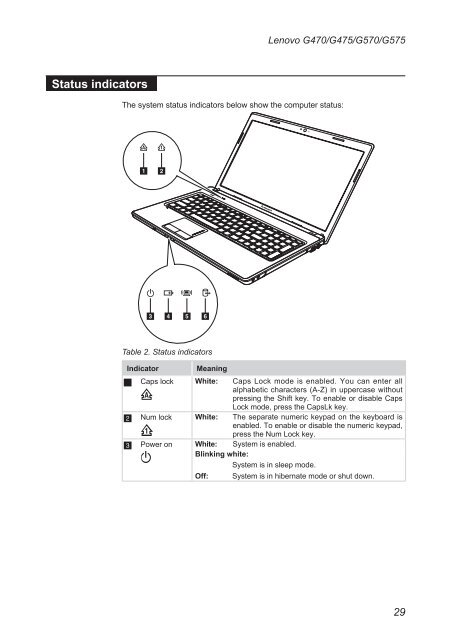Lenovo G470/G475/G570/G575 Hardware Maintenance Manual
Lenovo G470/G475/G570/G575 Hardware Maintenance Manual
Lenovo G470/G475/G570/G575 Hardware Maintenance Manual
You also want an ePaper? Increase the reach of your titles
YUMPU automatically turns print PDFs into web optimized ePapers that Google loves.
Status indicators<br />
<strong>Lenovo</strong> <strong>G470</strong>/<strong>G475</strong>/<strong>G570</strong>/<strong>G575</strong><br />
The system status indicators below show the computer status:<br />
1 2<br />
3 4 5 6<br />
Table 2. Status indicators<br />
Indicator Meaning<br />
1<br />
2<br />
3<br />
Caps lock White: Caps Lock mode is enabled. You can enter all<br />
alphabetic characters (A-Z) in uppercase without<br />
pressing the Shift key. To enable or disable Caps<br />
Lock mode, press the CapsLk key.<br />
Num lock White: The separate numeric keypad on the keyboard is<br />
enabled. To enable or disable the numeric keypad,<br />
press the Num Lock key.<br />
Power on White: System is enabled.<br />
Blinking white:<br />
System is in sleep mode.<br />
Off: System is in hibernate mode or shut down.<br />
29