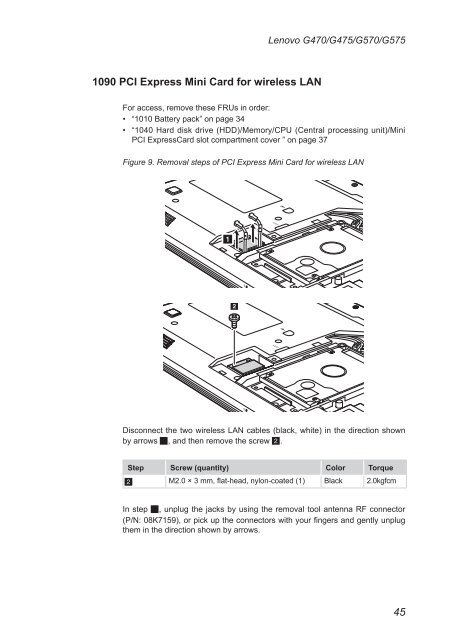Lenovo G470/G475/G570/G575 Hardware Maintenance Manual
Lenovo G470/G475/G570/G575 Hardware Maintenance Manual
Lenovo G470/G475/G570/G575 Hardware Maintenance Manual
You also want an ePaper? Increase the reach of your titles
YUMPU automatically turns print PDFs into web optimized ePapers that Google loves.
1090 PCI Express Mini Card for wireless LAN<br />
<strong>Lenovo</strong> <strong>G470</strong>/<strong>G475</strong>/<strong>G570</strong>/<strong>G575</strong><br />
For access, remove these FRUs in order:<br />
• “1010 Battery pack” on page 34<br />
• “1040 Hard disk drive (HDD)/Memory/CPU (Central processing unit)/Mini<br />
PCI ExpressCard slot compartment cover ” on page 37<br />
Figure 9. Removal steps of PCI Express Mini Card for wireless LAN<br />
1<br />
2<br />
Disconnect the two wireless LAN cables (black, white) in the direction shown<br />
by arrows 1, and then remove the screw 2.<br />
Step Screw (quantity) Color Torque<br />
2 M2.0 × 3 mm, flat-head, nylon-coated (1) Black 2.0kgfcm<br />
In step 1, unplug the jacks by using the removal tool antenna RF connector<br />
(P/N: 08K7159), or pick up the connectors with your fingers and gently unplug<br />
them in the direction shown by arrows.<br />
45