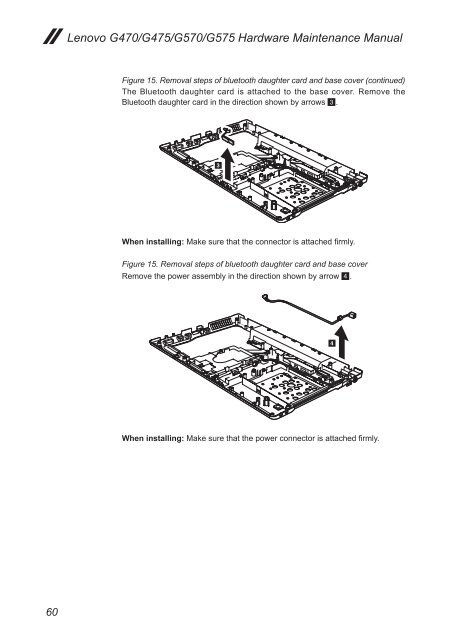Lenovo G470/G475/G570/G575 Hardware Maintenance Manual
Lenovo G470/G475/G570/G575 Hardware Maintenance Manual
Lenovo G470/G475/G570/G575 Hardware Maintenance Manual
Create successful ePaper yourself
Turn your PDF publications into a flip-book with our unique Google optimized e-Paper software.
60<br />
<strong>Lenovo</strong> <strong>G470</strong>/<strong>G475</strong>/<strong>G570</strong>/<strong>G575</strong> <strong>Hardware</strong> <strong>Maintenance</strong> <strong>Manual</strong><br />
Figure 15. Removal steps of bluetooth daughter card and base cover (continued)<br />
The Bluetooth daughter card is attached to the base cover. Remove the<br />
Bluetooth daughter card in the direction shown by arrows 3.<br />
3<br />
When installing: Make sure that the connector is attached firmly.<br />
Figure 15. Removal steps of bluetooth daughter card and base cover<br />
Remove the power assembly in the direction shown by arrow 4.<br />
When installing: Make sure that the power connector is attached firmly.<br />
4