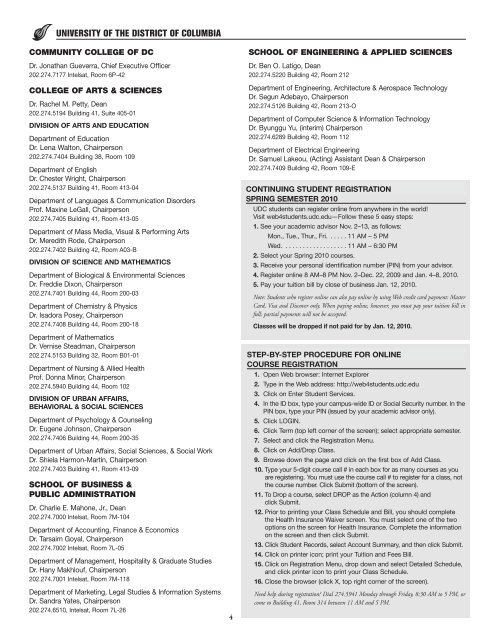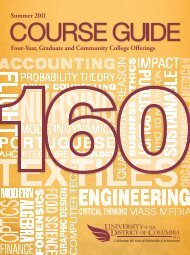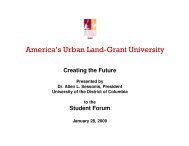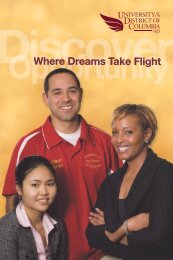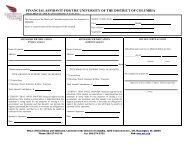Untitled - University of the District of Columbia
Untitled - University of the District of Columbia
Untitled - University of the District of Columbia
You also want an ePaper? Increase the reach of your titles
YUMPU automatically turns print PDFs into web optimized ePapers that Google loves.
UNIVERSITY OF THE DISTRICT OF COLUMBIA<br />
COMMUNITY COLLEGE OF DC<br />
Dr. Jonathan Gueverra, Chief Executive Officer<br />
202.274.7177 Intelsat, Room 6P-42<br />
COLLEGE OF ARTS & SCIENCES<br />
Dr. Rachel M. Petty, Dean<br />
202.274.5194 Building 41, Suite 405-01<br />
DIVISION OF ARTS AND EDUCATION<br />
Department <strong>of</strong> Education<br />
Dr. Lena Walton, Chairperson<br />
202.274.7404 Building 38, Room 109<br />
Department <strong>of</strong> English<br />
Dr. Chester Wright, Chairperson<br />
202.274.5137 Building 41, Room 413-04<br />
Department <strong>of</strong> Languages & Communication Disorders<br />
Pr<strong>of</strong>. Maxine LeGall, Chairperson<br />
202.274.7405 Building 41, Room 413-05<br />
Department <strong>of</strong> Mass Media, Visual & Performing Arts<br />
Dr. Meredith Rode, Chairperson<br />
202.274.7402 Building 42, Room A03-B<br />
DIVISION OF SCIENCE AND MATHEMATICS<br />
Department <strong>of</strong> Biological & Environmental Sciences<br />
Dr. Freddie Dixon, Chairperson<br />
202.274.7401 Building 44, Room 200-03<br />
Department <strong>of</strong> Chemistry & Physics<br />
Dr. Isadora Posey, Chairperson<br />
202.274.7408 Building 44, Room 200-18<br />
Department <strong>of</strong> Ma<strong>the</strong>matics<br />
Dr. Vernise Steadman, Chairperson<br />
202.274.5153 Building 32, Room B01-01<br />
Department <strong>of</strong> Nursing & Allied Health<br />
Pr<strong>of</strong>. Donna Minor, Chairperson<br />
202.274.5940 Building 44, Room 102<br />
DIVISION OF URBAN AFFAIRS,<br />
BEHAVIORAL & SOCIAL SCIENCES<br />
Department <strong>of</strong> Psychology & Counseling<br />
Dr. Eugene Johnson, Chairperson<br />
202.274.7406 Building 44, Room 200-35<br />
Department <strong>of</strong> Urban Affairs, Social Sciences, & Social Work<br />
Dr. Shiela Harmon-Martin, Chairperson<br />
202.274.7403 Building 41, Room 413-09<br />
SCHOOL OF BUSINESS &<br />
PUBLIC ADMINISTRATION<br />
Dr. Charlie E. Mahone, Jr., Dean<br />
202.274.7000 Intelsat, Room 7M-104<br />
Department <strong>of</strong> Accounting, Finance & Economics<br />
Dr. Tarsaim Goyal, Chairperson<br />
202.274.7002 Intelsat, Room 7L-05<br />
Department <strong>of</strong> Management, Hospitality & Graduate Studies<br />
Dr. Hany Makhlouf, Chairperson<br />
202.274.7001 Intelsat, Room 7M-118<br />
Department <strong>of</strong> Marketing, Legal Studies & Information Systems<br />
Dr. Sandra Yates, Chairperson<br />
202.274.6510, Intelsat, Room 7L-26<br />
4<br />
SCHOOL OF ENGINEERING & APPLIED SCIENCES<br />
Dr. Ben O. Latigo, Dean<br />
202.274.5220 Building 42, Room 212<br />
Department <strong>of</strong> Engineering, Architecture & Aerospace Technology<br />
Dr. Segun Adebayo, Chairperson<br />
202.274.5126 Building 42, Room 213-O<br />
Department <strong>of</strong> Computer Science & Information Technology<br />
Dr. Byunggu Yu, (interim) Chairperson<br />
202.274.6289 Building 42, Room 112<br />
Department <strong>of</strong> Electrical Engineering<br />
Dr. Samuel Lakeou, (Acting) Assistant Dean & Chairperson<br />
202.274.7409 Building 42, Room 109-E<br />
CONTINUING STUDENT REGISTRATION<br />
SPRING SEMESTER 2010<br />
UDC students can register online from anywhere in <strong>the</strong> world!<br />
Visit web4students.udc.edu—Follow <strong>the</strong>se 5 easy steps:<br />
1. See your academic advisor Nov. 2–13, as follows:<br />
Mon., Tue., Thur., Fri. . . . . . 11 AM – 5 PM<br />
Wed. . . . . . . . . . . . . . . . . . . 11 AM – 6:30 PM<br />
2. Select your Spring 2010 courses.<br />
3. Receive your personal identification number (PIN) from your advisor.<br />
4. Register online 8 AM–8 PM Nov. 2–Dec. 22, 2009 and Jan. 4–8, 2010.<br />
5. Pay your tuition bill by close <strong>of</strong> business Jan. 12, 2010.<br />
Note: Students who register online can also pay online by using Web credit card payment: Master<br />
Card, Visa and Discover only. When paying online, however, you must pay your tuition bill in<br />
full; partial payments will not be accepted.<br />
Classes will be dropped if not paid for by Jan. 12, 2010.<br />
STEP-BY-STEP PROCEDURE FOR ONLINE<br />
COURSE REGISTRATION<br />
1. Open Web browser: Internet Explorer<br />
2. Type in <strong>the</strong> Web address: http://web4students.udc.edu<br />
3. Click on Enter Student Services.<br />
4. In <strong>the</strong> ID box, type your campus-wide ID or Social Security number. In <strong>the</strong><br />
PIN box, type your PIN (issued by your academic advisor only).<br />
5. Click LOGIN.<br />
6. Click Term (top left corner <strong>of</strong> <strong>the</strong> screen); select appropriate semester.<br />
7. Select and click <strong>the</strong> Registration Menu.<br />
8. Click on Add/Drop Class.<br />
9. Browse down <strong>the</strong> page and click on <strong>the</strong> first box <strong>of</strong> Add Class.<br />
10. Type your 5-digit course call # in each box for as many courses as you<br />
are registering. You must use <strong>the</strong> course call # to register for a class, not<br />
<strong>the</strong> course number. Click Submit (bottom <strong>of</strong> <strong>the</strong> screen).<br />
11. To Drop a course, select DROP as <strong>the</strong> Action (column 4) and<br />
click Submit.<br />
12. Prior to printing your Class Schedule and Bill, you should complete<br />
<strong>the</strong> Health Insurance Waiver screen. You must select one <strong>of</strong> <strong>the</strong> two<br />
options on <strong>the</strong> screen for Health Insurance. Complete <strong>the</strong> information<br />
on <strong>the</strong> screen and <strong>the</strong>n click Submit.<br />
13. Click Student Records, select Account Summary, and <strong>the</strong>n click Submit.<br />
14. Click on printer icon; print your Tuition and Fees Bill.<br />
15. Click on Registration Menu, drop down and select Detailed Schedule,<br />
and click printer icon to print your Class Schedule.<br />
16. Close <strong>the</strong> browser (click X, top right corner <strong>of</strong> <strong>the</strong> screen).<br />
Need help during registration? Dial 274.5941 Monday through Friday, 8:30 AM to 5 PM, or<br />
come to Building 41, Room 314 between 11 AM and 5 PM.