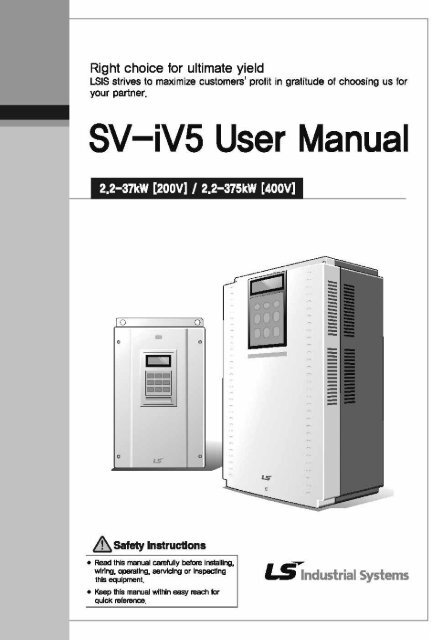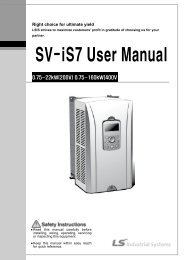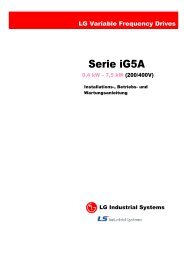LG_iV5_Manual_EN.pdf(4.61 MB) - Valiadis
LG_iV5_Manual_EN.pdf(4.61 MB) - Valiadis
LG_iV5_Manual_EN.pdf(4.61 MB) - Valiadis
Create successful ePaper yourself
Turn your PDF publications into a flip-book with our unique Google optimized e-Paper software.
Thank you for purchasing LS Vector Drives!<br />
SAFETY INSTRUCTIONS<br />
Safety Instructions<br />
To prevent injury and property damage, follow these instructions.<br />
Incorrect operation due to ignoring instructions will cause harm or damage.<br />
The seriousness of which is indicated by the following symbols.<br />
DANGER<br />
WARNING<br />
This symbol indicates the instant death or<br />
serious injury if you don’t follow instructions<br />
This symbol indicates the possibility of<br />
death or serious injury<br />
CAUTION This symbol indicates the possibility of<br />
injury or damage to property<br />
■ The meaning of each symbol in this manual and on your equipment<br />
is as follows.<br />
This is the safety alert symbol.<br />
Read and follow instructions carefully to avoid dangerous situation.<br />
This symbol alerts the user to the presence of “dangerous voltage”<br />
inside the product that might cause harm or electric shock.<br />
■ After reading this manual, keep it in the place that the user always<br />
can contact easily.<br />
■ This manual should be given to the person who actually uses the<br />
products and is responsible for their maintenance.<br />
WARNING<br />
� Do not remove the cover while power is applied or the unit is<br />
in operation.<br />
Otherwise, electric shock could occur.<br />
i
Safety Instructions<br />
� Do not run the inverter with the front cover removed.<br />
Otherwise, you may get an electric shock due to high voltage terminals<br />
or charged capacitor exposure.<br />
� Do not remove the cover except for periodic inspections or<br />
wiring, even if the input power is not applied.<br />
Otherwise, you may access the charged circuits and get an electric<br />
shock.<br />
� Wiring and periodic inspections should be performed at least<br />
10 minutes after disconnecting the input power and after<br />
checking the DC link voltage is discharged with a meter<br />
(below DC 30V).<br />
Otherwise, you may get an electric shock.<br />
� Operate the switches with dry hands.<br />
Otherwise, you may get an electric shock.<br />
� Do not use the cable when its insulating tube is damaged.<br />
Otherwise, you may get an electric shock.<br />
� Do not subject the cables to scratches, excessive stress,<br />
heavy loads or pinching.<br />
Otherwise, you may get an electric shock.<br />
CAUTION<br />
� Install the inverter on a non-flammable surface. Do not place<br />
flammable material nearby.<br />
Otherwise, fire could occur.<br />
� Disconnect the input power if the inverter gets damaged.<br />
Otherwise, it could result in a secondary accident and fire.<br />
� After the input power is applied or removed, the inverter will<br />
remain hot for a couple of minutes.<br />
Otherwise, you may get bodily injuries such as skin-burn or damage.<br />
� Do not apply power to a damaged inverter or to an inverter<br />
with parts missing even if the installation is complete.<br />
Otherwise, electric shock could occur.<br />
ii
Safety Instructions<br />
� Do not allow lint, paper, wood chips, dust, metallic chips or<br />
other foreign matter into the drive.<br />
Otherwise, fire or accident could occur.<br />
OPERATING PRECAUTIONS<br />
1) Transport and Installation<br />
� Be sure to carry inverter in a proper way suitable for its weight, or it may result<br />
in damage to inverter.<br />
� Do not pile up inverters above allowable limit.<br />
� Be sure to install the inverter as directed in this instruction manual.<br />
� Do not turn off the power supply to the damaged inverter.<br />
� Do not open the front cover while carrying the inverter.<br />
� Do not place the heavy material on the inverter.<br />
� The direction of installation should be observed properly as criterions specified<br />
in this manual show.<br />
� Make sure that you should not put screw, metal material, water, oil and the inflammable<br />
something else.<br />
� Keep in mind that inverter is very vulnerable to drop from the mid air and strong<br />
shock.<br />
� Be certain to use the inverter under the following conditions.<br />
Environment<br />
Ambient temperature - 10 ~ 40 ℃ (Non-frozen)<br />
Humidity<br />
Below 90% RH (Dewdrop should not be<br />
formed)<br />
Storage temperature - 20 ~ 65 ℃<br />
Ambient condition<br />
Free of corrosive gas, inflammable gas, oilwaste<br />
and dust<br />
Altitude/vibration<br />
Below 1000m above sea level, Below<br />
5.9m/sec²(=0.6g)<br />
2) Wiring works<br />
� Do not connect phase-leading capacitors, surge filter, radio noise filter to the<br />
output of inverter.<br />
� Output terminals (terminals named U, V, W respectively) should be connected<br />
in a proper phase sequence.<br />
3) Adjustment before starting trial operation<br />
� Be sure to check relevant parameters for the application before starting trial<br />
operation.<br />
4) Directions<br />
� Be sure not to approach the machine when retry function is selected. The machine<br />
may start working suddenly.<br />
� Stop key on the keypad should be set to be in use. For safety, additional emergency<br />
stop circuit should be required.<br />
� Inverter restarts if alarm condition is cleared while FX/RX signal is on. Therefore,<br />
be sure to operate the alarm reset switch after checking if FX/RX signal is<br />
off.<br />
� Never modify the inverter for inappropriate use.<br />
iii
Safety Instructions<br />
� Motor may not be protected by electronic thermal protection.<br />
� Do not start or stop the inverter by the magnetic contactor installed at the input<br />
of inverter.<br />
� Noise filter should be used for the minimization of troubles by electromagnetic<br />
noise. Electronic equipments close to the inverter should be protected<br />
against the damage caused by troubles.<br />
� Be sure to install the AC reactor at the input of inverter in case of input voltage<br />
unbalance. Otherwise, generator or phase-leading capacitors may be destroyed<br />
by the harmonic current from inverter.<br />
� If 400V class motor is used with the inverter, insulation-enforced motor should<br />
be used or countermeasures against the suppression of micro-surge voltage<br />
generated by the inverter should be carried out. Otherwise, micro-surge voltage<br />
is generated across input terminal for the motor and this voltage lowers allowable<br />
insulation break-down voltage and then, may cause the destruction of<br />
the motor.<br />
� Be sure to set the parameters once more, in case of initialization of parameters,<br />
all values of parameters is set to values of factory setting.<br />
� High speed operation can be set easily, therefore be sure to check the performance<br />
of motor or machine before changing parameter value.<br />
� DC braking function cannot produce a zero-servo torque. If required, additional<br />
equipment should be installed.<br />
� When inverter trip or emergency stop (BX) occurs without keypad connected,<br />
LED on the control board will blink by the interval of 0.5 sec. But LED will blink<br />
by 1 sec when keypad is connected.<br />
5) Countermeasure against malfunction troubles<br />
� If inverter is damaged and then gets into uncontrollable situation, the machine<br />
may lead to the dangerous situation, therefore to avoid this situation, be sure<br />
to install the additional equipments such as brake.<br />
6) Maintenance, inspection and parts replacement<br />
� Do not perform the megger (insulation resistance check) test on the control<br />
board.<br />
� Please refer to Chapter 8 (intervals for parts replacement).<br />
7) Disposal<br />
� Handle the inverter as an industrial waste when disposing of it.<br />
8) General instructions<br />
Many of the diagrams and drawings in this instruction manual show the inverter without<br />
a circuit breaker, a cover or partially open. Never run the inverter like this. Always place<br />
the cover with circuit breakers and follow this instruction manual when operating the<br />
inverter.<br />
iv
Table of Contents<br />
Table of Contents<br />
Chapter1 Introduction<br />
1.1 Key Features -------------------------------------------------------------------------------------------------------------- 1-1<br />
1.2 Inverter Nameplate and Model ---------------------------------------------------------------------------------------- 1-2<br />
Chapter 2 Specification<br />
2.1 Standard Specification ------------------------------------------------------------------------------------------------ 2-1<br />
2.2 Common Specification ------------------------------------------------------------------------------------------------ 2-3<br />
Chapter 3 Installation and Wiring<br />
3.1. Caution on Installation ------------------------------------------------------------------------------------------------- 3-1<br />
3.2 Basic Wiring -------------------------------------------------------------------------------------------------------------- 3-3<br />
3.3 Power Circuit Terminal -------------------------------------------------------------------------------------------------- 3-7<br />
3.4 Control Board and Terminal ----------------------------------------------------------------------------------------- 3-13<br />
3.4.1 Control board jumper description -------------------------------------------------------------------------------- 3-13<br />
3.4.2 Control circuit terminal arrangement ------------------------------------------------------------------------- 3-14<br />
3.4.3 Control circuit terminal function des --------------------------------------------------------------------------- 3-15<br />
3.4.4 Wiring the control circuit terminal ------------------------------------------------------------------------------ 3-18<br />
3.4.5 Caution on wiring pulse encoder --------------------------------------------------------------------------------- 3-18<br />
3.4.6 Encoder wiring and switch setting method (+15V Complementary/Open Collector Type) -------------- 3-19<br />
3.4.7 Encoder wiring and switch setting method (+5V Line Drive) --------------------------------------------- 3-19<br />
3.4.8 Analog input jumper setting (Voltage/Current/Motor NTC/PTC Input) and PNP/NPN input mode<br />
switch setting ----------------------------------------------------------------------------------------------------<br />
3-20<br />
3.5 Terminal of the Auxiliary Power Supply ------------------------------------------------------------------------------ 3-21<br />
Chapter 4 Trial Operation<br />
4.1 Keypad Operation --------------------------------------------------------------------------------------------------- 4-1<br />
4.2 Keypad LCD Display------------------------------------------------------------------------------------------------------ 4-2<br />
4.3 Setting of Parameter Values-------------------------------------------------------------------------------------------- 4-3<br />
4.4 Data Group ------------------------------------------------------------------------------------------------------------- 4-4<br />
4.5 Auto-Tuning --------------------------------------------------------------------------------------------------------- 4-6<br />
4.5.1 Motor & encoder parameter setting for auto-tuning ---------------------------------------------------------- 4-6<br />
4.5.2 Rotational auto-tuning --------------------------------------------------------------------------------------------- 4-7<br />
4.5.3 Standstill auto tuning -------------------------------------------------------------------------------------------- 4-9<br />
4.6 Pulse Encoder Check ---------------------------------------------------------------------------------------------- 4-10<br />
4.7 Operation by Keypad ----------------------------------------------------------------------------------------------- 4-11<br />
4.8 Operation by Control Terminal------------------------------------------------------------------------------------------ 4-12<br />
Chapter 5 Function Code Table<br />
5.1 Display Group (DIS_[][]) ----------------------------------------------------------------------------------------- 5-1<br />
5.2 Digital DIO Group (DIO_[][]) ------------------------------------------------------------------------------------ 5-2<br />
5.3 Parameter Group (PAR_[][]) ------------------------------------------------------------------------------------- 5-4<br />
5.4 Function Group (FUN_[][]) --------------------------------------------------------------------------------------- 5-5<br />
5.5 Control Group (CON_[][]) ---------------------------------------------------------------------------------------- 5-7<br />
5.6 User Group (USR_[][]) -------------------------------------------------------------------------------------------- 5-8<br />
5.7 Second motor Group (2nd_[][]) --------------------------------------------------------------------------------- 5-9<br />
5.8 Analog AIO Group (AIO_[][]) ------------------------------------------------------------------------------------ 5-10<br />
Chapter 6 Function Description<br />
6.1 Display group (DIS_[][]) ------------------------------------------------------------------------------------------ 6-1<br />
6.1.1 DIS_00(Motor control status monitoring) ----------------------------------------------------------------- 6-1<br />
6.1.2 DIS_01 ~ 03 (User display 1, 2, 3)------------------------------------------------------------------------------- 6-1<br />
6.1.3 DIS_04 (Process PID controller ----------------------------------------------------------------------------------- 6-3<br />
6.1.4 DIS_05(Fault display) ---------------------------------------------------------------------------------------- 6-3<br />
6.1.5 DIS_06(User group display selection) ------------------------------------------------------------------------- 6-4<br />
6.2 DIO Group (DIO_[][]) --------------------------------------------------------------------------------------------- 6-5<br />
6.2.1 Jump code (DIO_00) ----------------------------------------------------------------------------------------- 6-5<br />
6.2.2 Multi-function Input terminal ------------------------------------------------------------------------------------- 6-5<br />
v
Table of Contents<br />
1) DIO_01 ~ DIO_07(Multi-function input terminal P1 ~ P7 define) ------------------------------------- 6-5<br />
2) DIO_08(Reversal of Multi-function input terminal) ------------------------------------------------------- 6-17<br />
3) DIO_09 (Low pass filter time constant for the terminals) ----------------------------------------------- 6-17<br />
6.2.3 Multi-function Digital output terminal ----------------------------------------------------------------------- 6-17<br />
1) DIO_10 Inversion of multi-function aux contact output (Relay output, Open collector output) ---- 6-17<br />
2) DIO_41 ~ 43 (Multi-function aux contact output and Open collector output setting) --------------- 6-17<br />
3) DIO_46 (Fault output relay (30A, 30B, 30C)) -------------------------------------------------------------- 6-23<br />
4) DIO_59 ~ 61 (Overload trip enable, level, time)) ----------------------------------------------------- 6-23<br />
5) DIO_97(Operation method when losing command) ------------------------------------------------- 6-23<br />
6.3 Parameter group (PAR_[][]) ------------------------------------------------------------------------------------- 6-24<br />
6.3.1 Jump code (PAR_00) ---------------------------------------------------------------------------------------- 6-24<br />
6.3.2 Parameter group function --------------------------------------------------------------------------------------- 6-24<br />
1) PAR_01(Parameter initialize) ------------------------------------------------------------------------------ 6-24<br />
2) PAR_02 ~ 03(All Parameter Read/Write) --------------------------------------------------------------- 6-24<br />
3) PAR_04(Parameter Lock) ---------------------------------------------------------------------------------- 6-25<br />
4) PAR_05(Password) ----------------------------------------------------------------------------------------- 6-25<br />
6.3.3 Motor parameters setting ----------------------------------------------------------------------------------------- 6-26<br />
1) PAR_07(Motor rating setting) ----------------------------------------------------------------------------- 6-26<br />
2) PAR_08(Motor cap. selection of User) ------------------------------------------------------------------ 6-26<br />
3) PAR_09(Motor cooling method) -------------------------------------------------------------------------- 6-26<br />
4) Encoder parameter (PAR_10 ~ 13) -------------------------------------------------------------------------- 6-26<br />
6.3.4 Encoder S/W error detection (PAR_14 ~ 15) ---------------------------------------------------------------- 6-27<br />
6.3.5 Auto-tuning ---------------------------------------------------------------------------------------------------- 6-29<br />
6.4 Function group (FUN_[][]) --------------------------------------------------------------------------------------- 6-36<br />
6.4.1 Jump code (FUN_00) ---------------------------------------------------------------------------------------- 6-36<br />
6.4.2 Operating method select ---------------------------------------------------------------------------------------- 6-36<br />
1) FUN_01(RUN/STOP source select) ----------------------------------------------------------------------- 6-36<br />
2) FUN_02(Speed setting method) -------------------------------------------------------------------------- 6-37<br />
3) FUN_03(Stop method) ------------------------------------------------------------------------------------- 6-37<br />
6.4.3 Motor Max speed setting (FUN_04) ----------------------------------------------------------------------- 6-37<br />
6.4.4 Multi-step speed and Dwell speed setting methods ---------------------------------------------------------- 6-37<br />
1) FUN_12~19(Multi-step speed 0~7) --------------------------------------------------------------------- 6-37<br />
2) FUN_20(JOG speed command) ------------------------------------------------------------------------------- 6-37<br />
3) FUN_21(Dwell Speed), FUN_22(Dwell time) --------------------------------------------------------------- 6-38<br />
6.4.5 Accel/Decel pattern and time selection ----------------------------------------------------------------------- 6-39<br />
1) FUN_33(Accel/Decel reference speed) --------------------------------------------------------------------- 6-39<br />
2) FUN_40~47(Accel/Decel time 1~4) --------------------------------------------------------------------- 6-39<br />
3) FUN_36 ~ 39(S curve ratio during Accel/Decel 1 ~ 2)------------------------------------------------------ 6-40<br />
4) FUN_48(Deceleration time for zero speed selection) ------------------------------------------------- 6-42<br />
5) FUN_49(Zero speed deceleration time) ----------------------------------------------------------------- 6-42<br />
6) FUN_51(Decel time when BX is ON) -------------------------------------------------------------------- 6-43<br />
7) FUN_52(Pre-excitation) ------------------------------------------------------------------------------------ 6-43<br />
8) FUN_53(Hold Time) ---------------------------------------------------------------------------------------- 6-43<br />
6.4.6 Electronic thermal selection -------------------------------------------------------------------------------------- 6-44<br />
6.4.7 Inverter switching frequency select -------------------------------------------------------------------------- 6-45<br />
1) FUN_57(Inverter switching frequency select) ---------------------------------------------------------- 6-45<br />
2) Setting range and factory setting of switching frequency ----------------------------------------------- 6-46<br />
6.4.8 Power ON Start selection (FUN_58) ------------------------------------------------------------------------- 6-46<br />
6.4.9 Restart after fault reset (FUN_59) ---------------------------------------------------------------------------- 6-47<br />
6.4.10 Restart after fault reset -------------------------------------------------------------------------------------- 6-48<br />
1) FUN_60 (Number of auto restart try)-------------------------------------------------------------------------- 6-48<br />
2) FUN_61(Delay time before auto restart)----------------------------------------------------------------------- 6-48<br />
6.4.11 Wait time for restart upon stop ------------------------------------------------------------------------------- 6-49<br />
6.4.12 Over speed error detection ------------------------------------------------------------------------------------ 6-49<br />
6.4.13 Brake opening and closing setting ---------------------------------------------------------------------------- 6-50<br />
6.4.14 Battery-operated (Battery Run) speed and Input voltage setting ------------------------------- 6-52<br />
6.5 Control group (CON_[][]) ----------------------------------------------------------------------------------------- 6-54<br />
6.5.1 Jump code (CON_00) ---------------------------------------------------------------------------------------- 6-54<br />
6.5.2 Control mode select (CON_01) ----------------------------------------------------------------------------- 6-54<br />
6.5.3 Application mode (CON_02) ------------------------------------------------------------------------------- 6-54<br />
6.5.4 (Automatic speed regulator : ASR ------------------------------------------------------------------------ 6-54<br />
1) CON_05(ASR LPF time constant 1) --------------------------------------------------------------------- 6-54<br />
vi
Table of Contents<br />
2) CON_08(ASR LPF time constant 2) --------------------------------------------------------------------- 6-54<br />
3) CON_03~04(ASR PI Gain 1) ------------------------------------------------------------------------------ 6-55<br />
4) CON_06~07(ASR PI Gain 2) ------------------------------------------------------------------------------ 6-55<br />
5) CON_09(Ramp time for ASR gain transfer) ------------------------------------------------------------- 6-55<br />
6) CON_10 (Motor Speed at the time of ASR Gain transfer)--------------------------------------------------- 6-55<br />
6.5.5 Process PID Control -------------------------------------------------------------------------------------------- 6-57<br />
6.5.6 Draw control --------------------------------------------------------------------------------------------------- 6-59<br />
6.5.7 Droop control -------------------------------------------------------------------------------------------------- 6-61<br />
6.5.8 Torque control ------------------------------------------------------------------------------------------------- 6-63<br />
1) CON_26(Torque reference source selection) ----------------------------------------------------------- 6-63<br />
2) CON_27(Torque reference source) ---------------------------------------------------------------------- 6-63<br />
3) CON_32(Torque Bias source Select) --------------------------------------------------------------------- 6-63<br />
4) CON_33(Torque Bias quantity) --------------------------------------------------------------------------- 6-63<br />
5) CON_35(Torque balance) ---------------------------------------------------------------------------------- 6-64<br />
6) Torque Bias Enable/Disable ------------------------------------------------------------------------------------- 6-64<br />
7) CON_34(Torque Bias F/F) --------------------------------------------------------------------------------- 6-64<br />
8) CON_28 ~ 31 (Torque limit define, Torque limit during FWD RUN /REV RUN/Regenerating) ------ 6-65<br />
9) Torque current reference ------------------------------------------------------------------------------------- 6-66<br />
6.5.9 Speed search (CON_48) ------------------------------------------------------------------------------------- 6-67<br />
6.6 User Group (USR_[][]) -------------------------------------------------------------------------------------------- 6-68<br />
6.6.1 Jump code (USR_00) ---------------------------------------------------------------------------------------- 6-68<br />
6.6.2 Macro ----------------------------------------------------------------------------------------------------------------- 6-68<br />
1) USR_01(Macro init) ---------------------------------------------------------------------------------------- 6-68<br />
2) USR_02(User save) ---------------------------------------------------------------------------------------- 6-68<br />
3) USR_03(User recall) --------------------------------------------------------------------------------------- 6-68<br />
6.6.3 User code define (USR_04 ~ 67) -------------------------------------------------------------------------- 6-68<br />
6.7 2nd Function Group (2nd_[][]) ---------------------------------------------------------------------------------- 6-70<br />
6.7.1 Jump code (2nd_00) ----------------------------------------------------------------------------------------- 6-70<br />
6.7.2 2nd motor control mode selection (2nd_01) ------------------------------------------------------------- 6-70<br />
6.7.3 2nd motor speed setting ------------------------------------------------------------------------------------------- 6-70<br />
1) 2nd_02 : The 2 nd motor maximum speed --------------------------------------------------------------------- 6-70<br />
2) 2nd_04 : The 2 nd digital speed setting ------------------------------------------------------------------------ 6-70<br />
6.7.4 2nd motor parameters related to acceleration and deceleration -------------------------------------------- 6-71<br />
6.7.5 2nd motor parameters related to the pulse encoder ---------------------------------------------------------- 6-71<br />
6.7.6 2nd motor parameters --------------------------------------------------------------------------------------------- 6-71<br />
6.7.7 2nd motor miscellaneous parameters ---------------------------------------------------------------------------- 6-71<br />
6.8 Analog AIO Group (AIO_[][]) ------------------------------------------------------------------------------------ 6-72<br />
6.8.1 Jump code (AIO_[][]) ---------------------------------------------------------------------------------------- 6-72<br />
6.8.2 Multi-function analog input---------------------------------------------------------------------------------------- 6-72<br />
1) AIO_01~60(analog input terminal definition) ---------------------------------------------------------- 6-72<br />
2) Adjusting Bias: Out Y1 and Gain: Out Y2 by Loader ----------------------------------------------------- 6-75<br />
3) Criterion for command loss of Multi analog input Ai1 (AIO_1) -------------------------------------- 6-76<br />
4) Time out for command loss of Multi-function analog input (AIO_73 Time out) --------------------- 6-77<br />
6.8.3 Analog output ----------------------------------------------------------------------------------------------------- 6-77<br />
1) AIO_74 ~ 83 --------------------------------------------------------------------------------------------------- 6-77<br />
2) Adjusting Gain and Bias by keypad -------------------------------------------------------------------------- 6-78<br />
Chapter 7 WEB Control Application<br />
7.1 Change into WEB Control mode ------------------------------------------------------------------------------------ 7-1<br />
7.1.1 Method of changing into Web control mode --------------------------------------------------------------- 7-1<br />
7.2 Loader Display in WEB Control Mode --------------------------------------------------------------------------------- 7-2<br />
7.2.1 Home screen -------------------------------------------------------------------------------------------------- 7-2<br />
7.3 Change of Parameter Group ------------------------------------------------------------------------------------------ 7-2<br />
7.4 Parameter Setting required for Web Control --------------------------------------------------------------------- 7-3<br />
7.4.1 WEB control mode setting (Compulsory) ---------------------------------------------------------------------- 7-3<br />
7.4.2 Line speed command setting (Option) ----------------------------------------------------------------------- 7-3<br />
7.4.3 Diameter hold function setting (Option) -------------------------------------------------------------------- 7-3<br />
7.4.4 Diameter initialization function setting (Compulsory) --------------------------------------------------- 7-4<br />
7.4.5 Tension disable function setting (Compulsory) -------------------------------------------------------------- 7-5<br />
7.4.6 Maximum motor speed setting (Compulsory) --------------------------------------------------------------- 7-5<br />
7.4.7 Minimum defective line speed setting (Compulsory) ---------------------------------------------------- 7-5<br />
7.4.8 Minimum diameter setting (Compulsory) -------------------------------------------------------------------- 7-6<br />
7.4.9 Diameter computation source setting (Compulsory) ---------------------------------------------------- 7-6<br />
vii
Table of Contents<br />
7.4.10 Rewind/Unwind function setting (Compulsory)) ------------------------------------------------------- 7-7<br />
7.4.11 Overwind/Underwind function setting (Compulsory) -------------------------------------------------- 7-7<br />
7.4.12 Tension Reference input setting (Compulsory) ------------------------------------------------------------- 7-9<br />
7.4.13 PID Control feedback source setting (Compulsory) ------------------------------------------------------- 7-11<br />
7.5 Display Group(DIS_[][]) ------------------------------------------------------------------------------------------ 7-11<br />
7.5.1 DIS_01 ~ 03 (User selection display 1, 2, and 3) ------------------------------------------------------- 7-11<br />
7.5.2 Digital input/output group (DIO_[][]) ----------------------------------------------------------------------- 7-12<br />
1) DIO_01 ~ DIO_07 (Definition of multi-function input P1~7) ---------------------------------------- 7-12<br />
2) Multi-function auxiliary output terminal definition (DIO_41 AX1 Define ~ I/O_43 OC1 Define) ------ 7-14<br />
7.5.3 Analog input/output group (AIO_[][]) --------------------------------------------------------------------- 7-14<br />
7.5.4 Function group (FUN_[][]) ---------------------------------------------------------------------------------- 7-15<br />
7.5.5 Control group (CON_[][]) ------------------------------------------------------------------------------------ 7-15<br />
7.6 Function Code of WEB Application Group (WEB_[][])--------------------------------------------------------------- 7-16<br />
7.7 WEB Group Function --------------------------------------------------------------------------------------------------- 7-18<br />
7.7.1 Jump code (WEB_00) ---------------------------------------------------------------------------------------- 7-18<br />
7.7.2 Diameter display ------------------------------------------------------------------------------------------------- 7-18<br />
1) WEB_01 Diameter : Diameter size display ----------------------------------------------------------------- 7-18<br />
2) WEB_02 Current core : Display of initial diameter selected --------------------------------------------- 7-18<br />
7.7.3 Diameter initialization ---------------------------------------------------------------------------------------------- 7-18<br />
1) WEB_03 DiaPreset Src : diameter initialization type setting ---------------------------------------------- 7-18<br />
2) WEB_04(1 st diameter initial value) ----------------------------------------------------------------------- 7-20<br />
3) WEB_05(2 nd diameter initial value) ---------------------------------------------------------------------- 7-20<br />
4) WEB_06(3 rd diameter initial value) ----------------------------------------------------------------------- 7-20<br />
5) WEB_07(4 th diameter initial value) ----------------------------------------------------------------------- 7-20<br />
7.7.4 Speed setting when doing WEB controlling ------------------------------------------------------------------- 7-21<br />
1) WEB_08 MaxMotor SPD : Motor maximum rotating speed in case of minimum diameter ------------ 7-21<br />
2) WEB_09 MinLine SPD : Minimum effective line speed ---------------------------------------------------- 7-21<br />
3) WEB_10 Min Diameter : Minimum diameter --------------------------------------------------------------- 7-22<br />
4) WEB_11 AccDecWeb : Selecting Acceln/Decel Time Setting) --------------------------------------- 7-22<br />
5) WEB_12 Acc TimeWeb : Acceleration time at the time of Web control ---------------------------------- 7-22<br />
6) WEB_13 Dec TimeWeb : Deceleration time at the time of Web control --------------------------------- 7-22<br />
7.7.5 Diameter Computation ------------------------------------------------------------------------------------------- 7-22<br />
1) WEB_14 Diameter Src : Diameter computation type setting --------------------------------------------- 7-22<br />
2) WEB_15 Diameter LPF : Diameter computation LPF time constant --------------------------------------- 7-23<br />
3) WEB_16 False Core : Falsec core value setting ----------------------------------------------------------- 7-23<br />
7.7.6 Winder setting ------------------------------------------------------------------------------------------------- 7-23<br />
1) WEB_17(Rewind/Unwind setting) ------------------------------------------------------------------------ 7-23<br />
2) WEB_18(Overwind/Underwind setting) ----------------------------------------------------------------- 7-24<br />
7.7.7 tension controlling setting --------------------------------------------------------------------------------------- 7-26<br />
1) WEB_19 Tension Input : tension reference input setting ------------------------------------------------- 7-26<br />
2) WEB_20 Taper Type : Taper type setting ------------------------------------------------------------------- 7-26<br />
3) WEB_21 Taper Input : Taper amount input ---------------------------------------------------------------- 7-26<br />
4) WEB_22 Boost Type : Boost type --------------------------------------------------------------------------- 7-27<br />
5) WEB_23 Boost Input : Boost input --------------------------------------------------------------------------- 7-27<br />
6) WEB_24 Stall Type : Stall type ------------------------------------------------------------------------------ 7-28<br />
7) WEB_25 Stall Input : Stall input ------------------------------------------------------------------------------ 7-28<br />
8) WEB_26 Tension Ramp : Setting of ramp in tension reference input ---------------------------------- 7-29<br />
9) WEB_27 Tension Enb : Setting of tension control enable function---------------------------------------- 7-30<br />
7.7.8 WEB PID control ---------------------------------------------------------------------------------------------- 7-30<br />
1) WEB_28 PIDRef Sel : PID reference type setting -------------------------------------------------------- 7-30<br />
2) WEB_29(Dancer Reference position setting) ----------------------------------------------------------- 7-31<br />
3) WEB_30(Process PID Kp1 Gain setting) ----------------------------------------------------------------- 7-31<br />
4) WEB_31(Process PID Kp2 Gain Setting) ---------------------------------------------------------------- 7-31<br />
5) WEB_32(Process PID Ki1 Gain Setting) ----------------------------------------------------------------- 7-31<br />
6) WEB_33(Process PID Ki2 Gain Setting) ----------------------------------------------------------------- 7-31<br />
7) WEB_34(PID Gain Ramp Time Setting) ----------------------------------------------------------------- 7-32<br />
8) WEB_35(Process PID P Gain profiler type setting) ---------------------------------------------------- 7-32<br />
9) WEB_36(Process PID P Gain profiler Gain setting) ---------------------------------------------------- 7-32<br />
10) WEB_37(Process PID D Gain) ---------------------------------------------------------------------------- 7-33<br />
11) WEB_38(Process PID D Gain LPF Time constant) ----------------------------------------------------- 7-33<br />
12) WEB_39(Process PID Positive limit setting) ------------------------------------------------------------ 7-33<br />
13) WEB_40(Process PID Negative limit setting) ----------------------------------------------------------- 7-33<br />
14) WEB_41(Process PID output LPF) ----------------------------------------------------------------------- 7-34<br />
viii
Table of Contents<br />
15) WEB_42(Process PID output Gain for Rewind) -------------------------------------------------------- 7-34<br />
16) WEB_43(Process PID output Gain for Unwind) -------------------------------------------------------- 7-34<br />
17) WEB_44(PID Controller type setting) ------------------------------------------------------------------- 7-34<br />
18) WEB_45(Minimum PID output setting) ----------------------------------------------------------------- 7-34<br />
19) WEB_46 PIDHoldTime : PID controller maintenance time after hold ---------------------------------- 7-36<br />
20) WEB_47(Process PID feedback source setting) ------------------------------------------------------- 7-36<br />
7.7.9 WEB Brake setting -------------------------------------------------------------------------------------------- 7-38<br />
1) WEB_48 WB Enable : WEB break detection function setting -------------------------------------------- 7-38<br />
2) WEB_49 INV WB Delay : Setting of delayed time until WEB break detection ------------------------- 7-38<br />
3) WEB_50 WB Delay : Delayed time in WEB break detection ---------------------------------------------- 7-38<br />
4) WEB_51 WB Level : WEB break detection level ------------------------------------------------------------ 7-38<br />
7.7.10 Up to speed setting ----------------------------------------------------------------------------------------- 7-39<br />
1) WEB_52(Up to speed judgement setting) -------------------------------------------------------------- 7-39<br />
2) WEB_53(Up to speed level setting) ---------------------------------------------------------------------- 7-39<br />
7.7.11 Quick stop time setting ---------------------------------------------------------------------------------------- 7-39<br />
7.7.12 WEB Jog setting --------------------------------------------------------------------------------------------- 7-40<br />
1) WEB_55(Jog speed setting) ------------------------------------------------------------------------------- 7-40<br />
2) WEB_56(Jog Acceleration/Deceleration time setting select) ----------------------------------------- 7-40<br />
3) WEB_57(Jog Acceleration time setting) ----------------------------------------------------------------- 7-40<br />
4) WEB_58(Jog Deceleration time setting) ----------------------------------------------------------------- 7-40<br />
7.7.13 Splicing level setting ------------------------------------------------------------------------------------------- 7-40<br />
Chapter 8 Inspection and Replacement<br />
8.1 Precautions ------------------------------------------------------------------------------------------------------------- 8-1<br />
8.2 Inspection --------------------------------------------------------------------------------------------------------------- 8-1<br />
8.3 Parts Replacement ------------------------------------------------------------------------------------------------- 8-2<br />
Chapter 9 Troubleshooting and Maintenance<br />
9.1 Fault Display -------------------------------------------------------------------------------------------------------- 9-1<br />
9.2 Monitoring Fault Condition ----------------------------------------------------------------------------------------- 9-2<br />
9.3 Fault Reset -------------------------------------------------------------------------------------------------------- 9-3<br />
9.4 Fault Remedy ---------------------------------------------------------------------------------------------------- 9-3<br />
Chapter 10 Option Devices<br />
10.1 Encoder Division Option Board ------------------------------------------------------------------------------------ 10-1<br />
10.1.1 Encoder Division Option Board Installation and WIRING guide ------------------------------------------- 10-1<br />
10.1.2 Wiring guide for Encoder Division Option Board ------------------------------------------------------------ 10-2<br />
10.1.3 Encoder Division Output ---------------------------------------------------------------------------------------- 10-3<br />
Chapter 11 Accessories<br />
11.1 MCCB(LS), ELB(LS), Magnetic contactor(LS), input/output wire specifications --------------------------- 11-1<br />
11.2 AC input fuse, AC reactor, DC reactor ---------------------------------------------------------------------------- 11-2<br />
11.3 The selection of Braking Resistor and the Unit ----------------------------------------------------------------- 11-3<br />
Chapter 12 Dimensions ------------------------------------------------------------------------------------------------------------- 12-1<br />
Chapter 13 Block Diagram ----------------------------------------------------------------------------------------------------------- 13-1<br />
ix
Chapter 1 - Introduction<br />
1.1 Key Features<br />
1. Introduction<br />
This instruction manual is designed for LS STARVERT-<strong>iV5</strong> series Vector Control<br />
Inverters, which have excellent characteristics in speed and torque control with pulse<br />
encoder mounted on the shaft of 3 phase induction motor, and covers installation,<br />
maintenance, wiring and operation for these inverters.<br />
� Current Controlled Vector Control Inverter with Speed Sensor using IGBT as Power Semiconductor Device.<br />
� Tension/Torque Control and Wide Variety of Process Control<br />
� Process PI Control, Draw Control, Droop Control, Synchronous Control, WEB Control etc.<br />
� Auto-tuning of Motor Parameters for Precise Speed/Torque Control: Rotational/Standstill mode<br />
� Encoder error (H/W and S/W) detection function<br />
� Inverter Application<br />
Application Applicable Machine/System Features<br />
� Steel Strip Tension Control<br />
� Paper Mill<br />
Wide Range<br />
Control<br />
of Speed<br />
Process Control � Textile<br />
� Film<br />
� Coater<br />
� Printing Machine<br />
� Lifts (Elevators) High Speed Operation<br />
� Parking<br />
High Starting Torque<br />
Positioning<br />
Hoisting Control<br />
� Stacker Crane<br />
Wide Range<br />
Control<br />
of Speed<br />
� Crane<br />
� Hoist<br />
� Machine Tool High Speed Operation<br />
Machine Control � Wire Drawing High Starting Torque<br />
� Extruder Positioning<br />
Others<br />
�<br />
�<br />
Conveyor<br />
Industrial Washing Machine<br />
High Speed Operation<br />
Positioning<br />
1-1
1.2 Inverter Nameplate and Model<br />
1.2.1 Inverter nameplate (Example)<br />
SV [][][][]<strong>iV5</strong>-2DB<br />
INPUT 200 - 230 V 3 Phase<br />
[][][]A 50/60Hz<br />
OUTPUT 0 - Input V 3 Phase<br />
[][][]A 0 – 3600rpm<br />
[][][]HP / [][][]kW<br />
1.2.2 Inverter Model Name<br />
1. Introduction<br />
SV [][][][] <strong>iV5</strong> – 2 DB (MD) (380V) (<strong>EN</strong>C)<br />
� LS STARVERT Series<br />
� Max. Applicable Motor<br />
022 : 2.2kW ~ 3750 : 375kW<br />
� <strong>iV5</strong> Series<br />
� Input Voltage<br />
2 : 200V Class (200 ~ 230V) ,<br />
4 : 400V Class (380 ~ 480V)<br />
� Built-in DB Circuit<br />
DB : Built-in DB Circuit (DB Resistors Integrated)<br />
Blank : No Built-in DB Circuit (Use external DB Unit)<br />
� MD : Mold Type (2.2~22kW)<br />
DC : DC Power Input<br />
� Input Voltage<br />
(380V) : 380V Input Voltage – 30~220kW(400V)<br />
Blank : Below 22kW (200V/400V) 280~375kW(400V)<br />
� <strong>EN</strong>CODER TYPE<br />
[][][][][][][][][][][]<br />
LS Industrial Systems Co.,Ltd<br />
Input Power Source Specifications<br />
Rated Capacity<br />
Output Power Source Specifications<br />
Running Freq. / Rated Output Current<br />
Output Capacity<br />
Bar Code<br />
Serial Code<br />
① 2.2~220kW ② 280~375kW<br />
- Blank : 5V Line Drive, 15V Open Collector - 5/12/15V <strong>EN</strong>CODER : 5V Line Drive, 15V Open Collector<br />
- 24V <strong>EN</strong>C : 24V Line Drive/Open Collector - 24V <strong>EN</strong>CODER : 24V Line Drive/Open Collector<br />
1-2
Chapter 2 - Specification<br />
2.1 Standard Specification<br />
2. Specification<br />
2.1.1 200V Class (AC power input type)<br />
SV[][][]<strong>iV5</strong>-2(DB) 022 037 055 075 110 150 185 220 300 370<br />
Max. applicable [HP] 3 5 7.5 10 15 20 25 30 40 50<br />
motor output<br />
Note1) [kW] 2.2 3.7 5.5 7.5 11 15 18.5 22 30 37<br />
Capacity [kVA] (Note2)<br />
4.5 6.1 9.1 12.2 17.5 22.5 28.2 33.1 46 55<br />
Rated current [A] 12 16 24 32 46 59 74 88 122 146<br />
Speed 0 ~ 3600(rpm)<br />
Voltage 200 ~ 230V (Note3)<br />
Input Voltage 3φ 200 ~ 230V(-10% ~ +10%)<br />
Frequency 50 ~ 60Hz(±5%)<br />
Inverter weight [kg(lbs)]<br />
6<br />
(13)<br />
6<br />
(13)<br />
14<br />
(30)<br />
14<br />
(30)<br />
27.5<br />
(60)<br />
27.5<br />
(60)<br />
28<br />
(61)<br />
28<br />
(61)<br />
42<br />
(93)<br />
42<br />
(93)<br />
Output<br />
2.1.2 400V Class (AC power input type)<br />
SV[][][]<strong>iV5</strong>-4(DB) 022 037 055 075 110 150 185 220 300 370<br />
Max.<br />
applicable<br />
[HP] 3 5 7.5 10 15 20 25 30 40 50<br />
motor output<br />
Note 1) [kW] 2.2 3.7 5.5 7.5 11 15 18.5 22 30 37<br />
Capacity [kVA] (Note2)<br />
4.5 6.1 9.1 12.2 18.3 22.9 29.7 34.3 46 57<br />
Rated current [A] 6 8 12 16 24 30 39 45 61 75<br />
Speed 0 ~ 3600(rpm)<br />
Voltage 380 ~ 480V (Note3)<br />
Inverter weight [kg(lbs)]<br />
6<br />
(13)<br />
6<br />
(13)<br />
14<br />
(30)<br />
14<br />
(30)<br />
27<br />
(59)<br />
28<br />
(61)<br />
28<br />
(61)<br />
28<br />
(61)<br />
42<br />
(93)<br />
42<br />
(93)<br />
Output<br />
SV[][][][]<strong>iV5</strong>-4(DB) 450 550 750 900 1100 1320 1600 2200 2800 3150 3750<br />
Max.<br />
applicable<br />
[HP] 60 75 100 120 150 175 215 300 373 420 500<br />
motor output<br />
Note 1) [kW] 45 55 75 90 110 132 160 220 280 315 375<br />
Capacity [kVA] (Note2)<br />
70 85 116 140 170 200 250 329 416 468 557<br />
Rated Current [A] 91 110 152 183 223 264 325 432 546 614 731<br />
Speed 0 ~ 3600(rpm)<br />
Voltage 380 ~ 480V (Note3)<br />
Inverter weight [kg(lbs)]<br />
63<br />
(139)<br />
63<br />
(139)<br />
68<br />
(150)<br />
98<br />
(216)<br />
98<br />
(216)<br />
122<br />
(269)<br />
122<br />
(269)<br />
175<br />
(386)<br />
243<br />
(536)<br />
380<br />
(838)<br />
380<br />
(838)<br />
Voltage 3φ 380 ~ 480V(-10% ~ +10%) (Note4)<br />
Input<br />
Frequency 50 ~ 60 Hz (±5%)<br />
Output<br />
※ The electrical specifications of the MD type (2.2~22kW Class) are the same as the above.<br />
SV[][][]<strong>iV5</strong>-2/4DB(MD) 055 075 110 150 185 220<br />
Inverter weight [kg(lbs)] 7.7(16.9) 7.7(16.9) 13.7(30.2) 13.7(30.2) 20.3(44.7) 20.3(44.7)<br />
2-1
2.1.3 400V Class (DC power input type)<br />
2. Specification<br />
SV[][][]<strong>iV5</strong>-4DC 055 075 110 150 185 220 300 370 450 550<br />
Max.<br />
applicable<br />
motor output<br />
Note1)<br />
Output<br />
[HP] 7.5 10 15 20 25 30 40 50 60 75<br />
[kW] 5.5 7.5 11 15 18.5 22 30 37 45 55<br />
Capacity [kVA] (Note2)<br />
9.1 12.2 18.3 22.9 29.7 34.3 46 57 70 85<br />
Rated Current [A] 12 16 24 30 39 45 61 75 91 110<br />
Speed 0 ~ 3600(rpm)<br />
Voltage<br />
(주 3)<br />
380 ~ 480V<br />
Input rated voltage<br />
(주 5)<br />
DC 540 ~ 680V(+10%)<br />
Inverter weight [kg (lbs)]<br />
12<br />
(26)<br />
12<br />
(26)<br />
24<br />
(53)<br />
24.5<br />
(54)<br />
25<br />
(55)<br />
25<br />
(55)<br />
38.5<br />
(84)<br />
38.5<br />
(84)<br />
50<br />
(110)<br />
50<br />
(110)<br />
SV[][][]<strong>iV5</strong>-4DC 750 900 1100 1320 1600 2200 2800 3150 3750<br />
Max.<br />
applicable<br />
motor output<br />
Note1)<br />
Output<br />
[HP] 100 120 150 175 215 300 373 420 500<br />
[kW] 75 90 110 132 160 220 280 315 375<br />
Capacity [kVA] Note2)<br />
116 140 170 200 250 329 416 468 557<br />
Rated Current [A] 152 183 223 264 325 432 546 614 731<br />
Speed 0 ~ 3600(rpm)<br />
Voltage<br />
( note3)<br />
380 ~ 480V<br />
Input rated voltage DC 540 ~ 680V(+10%) note5)<br />
Inverter weight [kg (lbs)]<br />
55<br />
(121)<br />
79<br />
(174)<br />
79<br />
(174)<br />
98.5<br />
(217)<br />
98.5<br />
(217)<br />
154.5<br />
(340)<br />
206<br />
(454)<br />
Note)<br />
1. It represents the output capacity of maximum applicable motor in case <strong>LG</strong>-OTIS 4- pole motor is used.<br />
2. Rated capacity (=√3*V*I) is calculated based on 220V for 200V class, 440V for 400V class.<br />
3. Maximum output voltage cannot be generated above specified input voltage.<br />
4. Derate the rated current by 10% when the input voltage is in the range of 507 ~ 528V.<br />
5. Rated current is derated by 10 % above 680 VDC of input voltage.<br />
343<br />
(756)<br />
343<br />
(756)<br />
2-2
2.2 Common Specification<br />
Control<br />
Braking<br />
Input<br />
Output<br />
Environm<br />
ent<br />
Items Detailed Specification<br />
Inverter type Voltage source inverter using IGBT<br />
Control method<br />
Speed control<br />
accuracy<br />
Speed setting<br />
resolution<br />
Cut-off frequency of ASR 50Hz<br />
Torque control accuracy 3%<br />
Accel/<br />
Decel<br />
Overload Capacity CT: 150%/1Min<br />
2. Specification<br />
� Field oriented vector control inverter with speed sensor<br />
attached<br />
� Analog setting:<br />
± 0.01%(25 ± 10℃) of max. Speed (1,800 rpm)<br />
� Digital setting:<br />
± 0.01%(0 ~ 40℃) of max. Speed (1,800 rpm)<br />
� Analog setting: ± 0.1% of maximum Speed<br />
� Digital setting: 0.1 rpm<br />
Time setting 0.00 ~ 6000.0 sec (Time unit can be set)<br />
Combination 4 Combinations of acceleration/Deceleration Time<br />
Pattern Linear, S-Curve<br />
Braking method Dynamic braking using external resistors<br />
Braking torque 150%<br />
Braking resistor External braking resistor should be provided.<br />
Speed settings<br />
Analog input<br />
Contact input<br />
Analog output<br />
Contact output<br />
Open Collector 1 Channel (OC1/EG)<br />
� Digital setting via keypad<br />
� Multi-step speed setting by input terminal selection<br />
� Analog input settings of –10~10V or 4~20mA<br />
� Remote setting by option card<br />
� 3 channels (AI1, AI2, AI3*, (AI4,AI5: Extended I/O))<br />
� -10�10V, 10�10V, 0�10V, 10�0V,0�20mA, 20�0mA,<br />
(*AI3(AI5:Extended I/O): Motor NTC/PTC selectable)<br />
� Selectable among 15 different user-defined functions<br />
� AI3, AI5(Motor NTC):only available with <strong>LG</strong>-OTIS motors.<br />
� FX, RX, BX, RST, P1 ~ P7<br />
� Selectable among 42 different user-defined input functions<br />
� 2 channels (AO1, AO2)<br />
� -10V � 10V, 10 � -10V, 0 � 10V, 10 � 0V output<br />
� Selectable among 41 different user-defined functions<br />
� 2 channels (1A-1B, 2A-2B)<br />
� Fault alarm relay: 1 channel (30A-30C, 30B-30C)<br />
Overcurrent, Overvoltage, Low voltage, Inverter overheat,<br />
Inverter thermal sensor malfunction, Motor overheat, Motor<br />
thermal sensor malfunction, Overspeed, Instantaneous IGBT<br />
Protection<br />
gate block (BX), Fuse blown open, External Trip, Pulse encoder<br />
malfunction, Electronic thermal function, Inverter overload,<br />
Ground fault current, IGBT short, Communication error<br />
Indoor, Free of Corrosive gas and Direct sunlight<br />
Installation condition<br />
(Pollution Degree 2)<br />
Ambient temperature -10 ~ 40°C (Non-frozen condition)<br />
Humidity Below RH 90% (Dewdrop should not be formed)<br />
2-3
Items Detailed Specification<br />
Cooling method Forced ventilation by cooling fan<br />
2. Specification<br />
IP Type<br />
IP00: 2.2 ~ 22 kW (MD), 30 ~ 375 kW<br />
IP20: 5.5 ~ 22 kW (Press)<br />
Altitude, Vibration Below 1000m above sea level, Below 5.9m/s 2 (=0.6G)<br />
2-4
Chapter 3 – Installation and Wiring<br />
3.1 Caution on Installation<br />
3. Installation and Wiring<br />
This chapter describes general items for the installation and wiring of an<br />
inverter and includes instruction for wiring to power terminal and control one<br />
and caution in case of wiring, and also explains the function of each terminal<br />
for both power and control.<br />
3.1.1 Do not install the inverter in a location where excessive vibration is present.<br />
Be cautious when installing on presses or moving equipment.<br />
3.1.2 Caution on ambient temperature<br />
Ambient temperature greatly affects inverter lifetime, therefore be sure to keep the ambient<br />
temperature of installation location at –10 to 40℃.<br />
5 cm<br />
Measurement point of<br />
Ambient temperature<br />
3.1.3 Install the inverter on the uninflammable material. The inverter operates at hightemperature.<br />
3.1.4 Avoid a humid and hot location.<br />
SV-<strong>iV5</strong><br />
5 cm<br />
5 cm<br />
3.1.5 Install the inverter in a location free of oil mist and dust.<br />
Totally enclosed panel can be used to protect the inverter against that materials.<br />
3-1
3. Installation and Wiring<br />
3.1.6 Secure the installation space enough to protect the inverter against the overheating.<br />
Min. 5 cm<br />
SV-<strong>iV5</strong><br />
Min. 10 cm<br />
Min. 10 cm<br />
Min. 5cm<br />
3.1.7 Special care should be taken in case the inverter is to be installed in the panel.<br />
In case more than 2 inverters are to be installed or ventilation fan is to be installed in the panel, make<br />
sure that inverter and ventilation fan is properly installed. If they are poorly installed, it causes the<br />
increase of an ambient temperature and less effective ventilation. Therefore, be sure to keep the ambient<br />
temperature of inverter below the allowable temperature.<br />
3.1.8 Install the inverter tightly not to get loose using proper sized bolt or screw.<br />
3-2
3.2 Basic Wiring<br />
� AC Power Input Type:<br />
SV022, 037, 055, 075, 110, 150, 185, 220<strong>iV5</strong>-2(DB)<br />
SV022, 037, 055, 075, 110, 150, 185, 220<strong>iV5</strong>-4(DB)<br />
Main Power Circuit<br />
Control Circuit<br />
3. Installation and Wiring<br />
※ 5G: Encoder power source common terminal for SV022/037<strong>iV5</strong><br />
Note 1) It is used when inverter control circuit is energized from auxiliary power source (220 VAC) separated from<br />
main power supply. Use insulated transformer to separate from main power supply. (Transformer capacity:<br />
Above 100VA recommended)<br />
3-3
� AC Power Input Type<br />
SV300, 370<strong>iV5</strong>-2<br />
3. Installation and Wiring<br />
SV300, 370, 450, 550, 750, 900, 1100, 1320, 1600, 2200, 2800, 3150, 3750<strong>iV5</strong>-4<br />
Note: AC Fans for 300~2200<strong>iV5</strong>-4 series should be changed the input power source of transformer 1 st tap<br />
corresponding with that of inverter. (Factory default is 380VAC)<br />
Main Power Circuit<br />
Control Circuit<br />
※ SIO terminal indication for SV2800~3750<strong>iV5</strong>: PE → P<strong>EN</strong>T, GE → G24X<br />
Note 1) It is used when inverter control circuit is energized from auxiliary power source (220 VAC) without main<br />
power supply. Use insulated transformer to separate from main power supply. (Transformer capacity: above<br />
100VA recommended)<br />
3-4
� DC Power Input Type:<br />
SV055, 075, 110, 150, 185, 220, 2800, 3150, 3705<strong>iV5</strong>-4DC<br />
Main Power Circuit<br />
Control Circuit<br />
Note 1)<br />
Aux. power source<br />
for control circuit<br />
(220V) (50/60Hz)<br />
Multi-function input<br />
Potentiometer<br />
10 k ohm , 1/ 2W<br />
Analog input<br />
(10 ~ -10V)<br />
(- 10 ~ 10 V)<br />
(0~10V)<br />
(10 ~ 0V)<br />
(0~20mA)<br />
(20~0mA)<br />
(Motor NTC / PTC)<br />
DC input<br />
(540 ~ 680 VDC)<br />
Insulated<br />
Trasformer<br />
FWD run /stop command<br />
REV run / stop command<br />
Emergency stop<br />
Fault reset<br />
Multi-function input 1<br />
Multi-function input 2<br />
Multi-function input 3<br />
Multi- function input 4<br />
Multi- function input 5<br />
Multi- function input 6<br />
Multi -function input 7<br />
Common<br />
Power supply (+10 V)<br />
Analog input 1<br />
Analog input 2<br />
Analog input 3<br />
Common<br />
FX<br />
P (+)<br />
N (-)<br />
AC1<br />
AC2<br />
RX<br />
BX<br />
P1 (MM0)<br />
P2 (MM1)<br />
P3 (ATO)<br />
P4 (FHM)<br />
P5 ( BAT)<br />
P6 (BRC )<br />
P7 (MCC)<br />
CM<br />
VREF<br />
AI 1<br />
AI 2<br />
AI 3<br />
5G<br />
G<br />
RST<br />
STARVERT - <strong>iV5</strong><br />
24 V<br />
Power supply (5V)<br />
Common (0V)<br />
Encoder A<br />
Phase input<br />
Encoder B<br />
Phase input<br />
Open collector<br />
output<br />
3. Installation and Wiring<br />
Note ) : Main circuit , : Control circuit<br />
※ SIO terminal indication for SV2800~3750<strong>iV5</strong>: PE → P<strong>EN</strong>T, GE → G24X<br />
Note 1) It is used when inverter control circuit is energized from auxiliary power source (220 VAC) without main<br />
30 A<br />
30 C<br />
30 B<br />
1A<br />
1B<br />
2A<br />
2B<br />
U<br />
V<br />
W<br />
G<br />
PE<br />
GE<br />
A+<br />
A-<br />
B+<br />
B-<br />
RA<br />
GE<br />
RB<br />
GE<br />
AO 1<br />
AO 2<br />
5G<br />
OC 1<br />
EG<br />
Shield<br />
Analog output 1<br />
Analog output 2<br />
Common<br />
IM<br />
E<br />
A phase encoder pulse output<br />
Encoder output Common<br />
B phase encoder pulse output<br />
Encoder output Common<br />
Fault relay output<br />
(~AC250V,1A)<br />
(~DC 30V,1A)<br />
Auxiliary relay<br />
output<br />
(~AC250V,1A)<br />
(~DC 30V,1A)<br />
Open collector<br />
output<br />
(24V,50mA)<br />
Encoder<br />
( Line Drive Type)<br />
Analog<br />
output<br />
(-10 ~ 10V)<br />
(10 ~ -10V)<br />
(0 ~ 10V)<br />
(10 ~0V)<br />
power supply. Use insulated transformer to separate from main power supply. (Transformer capacity: above<br />
100VA recommended)<br />
3-5
� DC Power Input Type:<br />
SV300, 370, 450, 550, 750, 900, 1100, 1320, 1600, 2200<strong>iV5</strong>-4DC<br />
Multi-function input<br />
Potentiometer<br />
10 k ohm , 1/ 2W<br />
Analog input<br />
(10 ~ -10 V)<br />
(- 10 ~ 10 V)<br />
(0~10V)<br />
(10 ~ 0V)<br />
(0~20mA)<br />
(20~0mA)<br />
(Motor NTC / PTC)<br />
Multi-function input 1<br />
Multi-function input 2<br />
Multi-function input 3<br />
Multi- function input 4<br />
Multi- function input 5<br />
Multi- function input 6<br />
Multi -function input 7<br />
Common<br />
Power supply (+10 V)<br />
Analog input 1<br />
Analog input 2<br />
Analog input 3<br />
Common<br />
Note ) : Main circuit ,<br />
FX<br />
P (+)<br />
N (-)<br />
P1 (MM0)<br />
P2 (MM1)<br />
P3 (ATO)<br />
P4 (FHM )<br />
P5 (BAT)<br />
P6 (BRC )<br />
P7 (MCC)<br />
CM<br />
VREF<br />
AI 1<br />
AI 2<br />
AI 3<br />
5G<br />
: Control circuit<br />
STARVERT - <strong>iV5</strong><br />
Power supply (5V)<br />
Common (0V)<br />
Encoder A<br />
Phase input<br />
Encoder B<br />
Phase input<br />
Open collector<br />
output<br />
3. Installation and Wiring<br />
Warning) It must be energized AC220V (50/60Hz) to terminal of FAN1 and FAN2 because 30 ~ 220<br />
kW-4DC series have a cooling fan for AC power drive and MC. If not, Trip (30~160kW: “FAN/MC PWR”,<br />
220kW: “FAN PWR”) will be occurred. The inverter is not operated unless trip is released after AC220V<br />
inputs. The recommended order of power input and cutoff is as shown below.<br />
(The order of power On: 220VAC � P(+)/N(-) � Run, The opder of power Off: Stop � P(+)/N(-)<br />
� 220VAC)<br />
Warning<br />
FAN and MC<br />
Power<br />
(220V)<br />
(50/60Hz)<br />
Note 1)<br />
Aux. power source<br />
for control circuit<br />
(220V) (50/60Hz)<br />
DC input<br />
(540 ~ 680 VDC)<br />
Insulated<br />
Trasformer<br />
Insulated<br />
Trasformer<br />
FWD run /stop command<br />
REV run / stop command<br />
Emergency stop<br />
Fault reset<br />
FAN 1<br />
FAN 2<br />
G<br />
AC1<br />
AC2<br />
RX<br />
BX<br />
RST<br />
24 V<br />
30 A<br />
30 C<br />
30 B<br />
1A<br />
1B<br />
2A<br />
2B<br />
U<br />
V<br />
W<br />
G<br />
PE<br />
GE<br />
A+<br />
A-<br />
B+<br />
B-<br />
RA<br />
GE<br />
RB<br />
GE<br />
AO 1<br />
AO 2<br />
5G<br />
OC 1<br />
EG<br />
Shield<br />
Analog output 1<br />
Analog output 2<br />
Common<br />
IM<br />
E<br />
A phase encoder pulse output<br />
Encoder output Common<br />
B phase encoder pulse output<br />
Encoder output Common<br />
Fault relay output<br />
( ~ AC 250V, 1A)<br />
( ~ DC 30 V, 1A)<br />
Auxiliary relay<br />
output<br />
( ~ AC 250V, 1A)<br />
( ~ DC 30 V, 1A)<br />
Open collector<br />
output<br />
(24V,50mA)<br />
Encoder<br />
( Line Drive Type)<br />
Analog<br />
output<br />
(-10 ~ 10V)<br />
(10 ~ -10V)<br />
(0 ~ 10V)<br />
(10 ~0V)<br />
Note 1) It is used when inverter control circuit is energized from auxiliary power source (220 VAC) without main power<br />
supply. Use insulated transformer to separate from main power supply. (Transformer capacity: above 100VA<br />
recommended)<br />
3-6
3.3 Power Circuit Terminal<br />
3.3.1 Power circuit terminal arrangement<br />
(1) AC power sorce input type<br />
CAUTION<br />
3. Installation and Wiring<br />
Be sure that “N” is not Neutral Line but DCN(-) and P is DCP(+)<br />
� SV022, 037, 055, 075, 110, 150, 185, 220<strong>iV5</strong>-2(DB)<br />
SV022, 037, 055, 075, 110, 150, 185, 220<strong>iV5</strong>-4(DB)<br />
R S T U V W G N(-) B2 B1 P(+)<br />
� SV110, 150, 185, 220<strong>iV5</strong>-2(DB)(MD)<br />
SV110, 150, 185, 220<strong>iV5</strong>-4(DB)(MD) *(MD) : Mold Type<br />
R S T U V W N(-) B2 B1 P(+)<br />
� SV300, 370<strong>iV5</strong>-2<br />
SV300, 370, 450, 550, 750<strong>iV5</strong>-4<br />
R S T G U V W P1(+) P2(+) N(-)<br />
� SV900, 1100, 1320, 1600, 2200<strong>iV5</strong>-4<br />
R S T G U V W P1(+) P2(+) N(-)<br />
� SV2800, 3150, 3750<strong>iV5</strong>-4<br />
R(L1) S(L2) T(L3) P1(+) P2(+) N(-) G U V W<br />
G<br />
3-7
(2) DC power input type<br />
� SV055, 075<strong>iV5</strong>-4DC<br />
U V W N(-) P(+) G<br />
� SV110, 150, 185, 220<strong>iV5</strong>-4DC<br />
G U V W P(+) N(-)<br />
� SV300, 370,450,550,750,900,1100,1320,1600,2200<strong>iV5</strong>-4DC<br />
FAN1 FAN2<br />
� SV2800, 3150, 3750<strong>iV5</strong>-4DC<br />
P(+) N(-) U V W G<br />
3.3.2 Power circuit terminal description<br />
(1) AC power input type<br />
Name Function Description<br />
3. Installation and Wiring<br />
G U V W P(+) N(-)<br />
R, S, T 3 Phase input power supply Connected to 3 phase input power supply<br />
U, V, W Inverter Output Connected to 3 phase induction motor<br />
G Grounding Used for inverter frame earth<br />
B1, B2 Braking Resistor Connected to braking resistor<br />
P1(+), P2(+) DC Reator and DB Unit<br />
Used for DC Reactor, DB Unit and<br />
DC link common connection<br />
P(+) DC Link common DC link common connection<br />
N(-) DB Unit Used for DB Unit and DC link common connection<br />
3-8
(2) DC power input type<br />
Name Function Description<br />
P(+), N(-) DC input power source<br />
3. Installation and Wiring<br />
Connected to DC input power source<br />
Connected from DC power suupy (PWM converter) within<br />
max. 30m<br />
U, V, W Inverter Output Connected to 3-phase induction motor<br />
G Grounding Used for inverter frame earth<br />
FAN1,<br />
FAN2<br />
Internal cooling fan and MC<br />
drive power source<br />
Connected to single-phase 220V AC power source<br />
3.3.3 Cautions to be required for wiring to power circuit terminal<br />
① Connect terminals ( R, S and T) to 3 phase input power supply after checking inverter nameplate<br />
attached on the inverter. Never connect terminals (U, V and W) to 3 phase input power supply. It results in<br />
lethal damage to the inverter.<br />
Input<br />
Voltage<br />
② Never connect the phase advancing capacitor to the inverter output. If already installed, remove the<br />
phase advancing capacitor clearly.<br />
SV-<strong>iV5</strong><br />
③ Cable between inverter output and motor should be less than 30m long. If cable gets long, surge voltage<br />
appears across motor terminals depending on the cable parameters. Especially, in 400V class motor case,<br />
insulation withstanding voltage may be decreased. Use an insulation-enforced motor when 400V class motor<br />
is used.<br />
Distance between inverter and motor Up to 50m Up to 100m Over 100m<br />
Permitted Carrier Frequency Below 10kHz Below 5kHz Below 2.5kHz<br />
(In case of below 3.7 kW, use the cable of output within 100 m)<br />
R S T G U V W<br />
Phase<br />
advancing<br />
capacitor<br />
3-9
3. Installation and Wiring<br />
④ Crimp terminal with insulation cap should be used for the input power supply and the motor.<br />
⑤ After finishing wiring, be certain to remove all the wire or cable scraps inside the inverter.<br />
⑥ Use the shield cable or twist-paired wire for control circuit terminal. Do not put them into the same wiring<br />
duct for the power terminal.<br />
⑦ When wiring is changed after operating the inverter, be sure to check LCD window on the keypad or<br />
charge lamp is turned off. Capacitors inside inverter are charged with high voltage and it may result in lethal<br />
injury.<br />
⑧ Below 22kW inverter, B1 and B2 on the power terminal should not be connected to anything else other<br />
than DB resistors.<br />
3.3.4 Main power circuit wire sizes and grounding wire size<br />
① Main Power Circuit Wire Sizes<br />
If wiring for the main power terminal is not performed properly, it may cause severe damage to inverter or<br />
lethal injury to inverter operator. Be sure to use 600V, 75℃ copper wire.<br />
Wire Size (Cabling standards of IEC 60227-3 or UL508C)<br />
200V<br />
400V<br />
Inverter Capacity<br />
mm2 AWG or kcmil<br />
R, S, T U, V, W R, S, T U, V, W<br />
2.2 kW 2.5 2.5 12 12<br />
3.7 kW 4 4 10 10<br />
5.5 kW 6 6 8 8<br />
7.5 kW 10 10 6 6<br />
11 kW 16 16 4 4<br />
15 kW 25 25 3 3<br />
18.5 kW 35 35 2 2<br />
22 kW 35 35 2 2<br />
30 kW 50 50 1/0 1/0<br />
37 kW 70 70 2/0 2/0<br />
2.2/3.7 kW 2.5 2.5 12 12<br />
5.5 kW 4 4 10 10<br />
7.5 kW 4 4 10 10<br />
11 kW 6 6 8 8<br />
15 kW 10 10 6 6<br />
18.5 kW 16 16 6 8<br />
22 kW 16 16 4 4<br />
30 kW 35 35 4 4<br />
37 kW 25 25 3 3<br />
45 kW 50 50 2 2<br />
55 kW 50 50 1 1<br />
75 kW 70 70 2/0 2/0<br />
90 kW 120 120 4/0 4/0<br />
110 kW 150 150 300 300<br />
3-10
Inverter Capacity<br />
3. Installation and Wiring<br />
Wire Size (Cabling standards of IEC 60227-3 or UL508C)<br />
mm2 AWG or kcmil<br />
R, S, T U, V, W R, S, T U, V, W<br />
132 kW 185 185 350 350<br />
160 kW 240 240 500 500<br />
220 kW 400 400 800 800<br />
280 kW 2 X 240 2 X 240 2 X 500 2 X 500<br />
315 kW 2 X 240 2 X 240 2 X 500 2 X 500<br />
375 kW 2 X 300 2 X 300 2 X 600 2 X 600<br />
1) Apply the rated torque to terminal screws. Loose screws can cause of short circuit or malfunction.<br />
Tighting the screws too much can damage the terminals and cause a short circuit or malfunction.<br />
② Grounding Wire Size and Caution to be taken<br />
� Be sure to ground the motor and the inverter to prevent electric shock injury. (200V class:<br />
ground impedance 100Ω, 400V class: ground impedance 10Ω)<br />
� Connect the inverter ground to the ground terminal exclusively used for the inverter. Do not use<br />
the case of inverter of sash screw for ground.<br />
� It is strongly recommended that as thick a grounding wire as possible be used and wire be short.<br />
Motor Capacity<br />
Ground wire size( mm²)<br />
200V Class 400V Class<br />
2.2 ~ 3.7 kW 4 2.5<br />
5.5 ~ 7.5 kW 6 4<br />
11 ~ 15 kW 16 10<br />
18.5 ~ 22 kW 25 16<br />
30 ~ 37 kW 25 16<br />
45 ~ 75 kW - 25<br />
90 ~ 132 kW - 35<br />
160 ~ 220 kW - 95<br />
280 ~ 315 kW - 185<br />
375 kW - 240<br />
3-11
3.3.5 Wiring DC Reactor (Option) (AC power input: 30kW and higher)<br />
P1 P2<br />
G U V W N<br />
3.3.6 Wiring DB Unit (Option) (AC power input: 30kW and higher)<br />
G U V W<br />
P1 P2 N<br />
DB resistor<br />
3. Installation and Wiring<br />
DC Reactor<br />
DB UNIT<br />
N B2<br />
P/B1<br />
3.3.7 Wiring guide when using both of DC reactor (Option) and DB Unit(option)<br />
(30kW and higher) (AC power input: 30kW and higher)<br />
G U V W<br />
DC Reactor<br />
P1 P2 N<br />
G<br />
DB resistor<br />
DB UNIT<br />
G N B2 P/B1<br />
3-12
3.4 Control Board and Terminal<br />
3.4.1 Control board Jumper description<br />
� Control board Jumper description according to S/W version<br />
3. Installation and Wiring<br />
Set jumper of control board as following, if it is not set rightly, it may result in misworking<br />
(S/W version can be verified in display group of Function code list.)<br />
1) Before S/W V2.00 (V1.XX ~ V1.93)<br />
Set JP1 to OLD in Control board<br />
2) After S/W V2.00 (V2.00 ~ )<br />
Set JP1 to NEW in Control board.(Factory default)<br />
Note) The products which released after 2007 are being set up to “NEW”<br />
� <strong>iV5</strong> Control Board (5.5 ~ 375kW Class)<br />
JP1<br />
OLD :<br />
NEW :<br />
3-13
3.4.2 Control circuit terminal arrangement<br />
� SV022 ~ 2200<strong>iV5</strong><br />
� SV2800 ~ 3750<strong>iV5</strong><br />
3. Installation and Wiring<br />
3-14
3.4.3 Control circuit terminal function description<br />
3. Installation and Wiring<br />
Item Name Function Description<br />
FX<br />
RX<br />
Forward Run /Stop<br />
Command<br />
Reverse Run/Stop<br />
Command<br />
� Forward/Reverse RUN Command is ON when closed to CM in NPN<br />
input mode.<br />
� Motor stops when FX/RX is ON or OFF at the same time.<br />
BX Emergency Stop<br />
� ON when closed to CM in NPN input mode, Free-run to Stop and<br />
deceleration to stop. It does not trigger fault alarm signal.<br />
RST Fault Reset Resets when fault condition is cancelled.<br />
P1(MM0)<br />
� 1 function can be selected among 42 different functions shown<br />
P2(MM1)<br />
below.<br />
(Multi-step speed 1 / 2 / 3, Jog, MOP Up / Down / Save<br />
P3(AT0)<br />
/ Clear, Analog Hold, Main Drive, 2nd function, Accel./Decel.<br />
P4(FHM)<br />
P5(BAT)<br />
Multi-function input<br />
contact<br />
Time selection, 3 Wire RUN, External trip (B contact), Power<br />
failure prevention, Reverse rotation prevention, Process PI<br />
Disable, Timer input, Soft start cancel, ASR P/PI Gain switch-over,<br />
P6(BRC)<br />
ASR P/PI switch-over, Flux command value switch-over, Preexcitation,<br />
Speed/Torque control, Torque limit ON/Off, Torque bias<br />
P7(MCC)<br />
ON/Off, Battery operation On/Off, Low voltage trip detection<br />
prevention)<br />
� In NPN input mode, it turns On when each contact is closed to CM<br />
CM COMMON<br />
terminal.<br />
� In PNP input mode, it turns On when each contact is closed to<br />
external 24V input.<br />
Contact Input<br />
Analog Input<br />
Encoder Input<br />
VREF<br />
AI1<br />
AI2<br />
AI3/Them<br />
Power supply for<br />
analog setting<br />
Voltage/ Current<br />
Signal Input<br />
Voltage input<br />
Motor NTC/PTC Input<br />
� Reference voltage by variable resistor ( + 10V ) : 10kΩ<br />
� Voltage input (-10�10V, 10�-10V, 0�10V, 10�0V)<br />
current input (0�20mA, 20�0mA), Motor NTC/PTC are selectable<br />
via Multi-function Analog input.<br />
� Jumper setting in Voltage Input: Jumper set as default)<br />
� AI1, AI2: Jumper set on left side,<br />
AI3: Switch set on left (“V”) side<br />
� Jumper setting in Current Input<br />
� AI1, AI2: Jumper set on right side<br />
� S/W setting in motor NTC (OTIS motor)/PTC input<br />
� AI3: switch set on right (“Them”) side.<br />
� Selectable 15 functions as following:<br />
(Speed, Process PID controller, Process PI controller feedback,<br />
Draw, Torque, Magnetic flux, Torque bias, Torque limit, Motor<br />
NTC/PTC…)<br />
5G COMMON � COMMON terminal for Analog input<br />
PE P/S (Power supply)<br />
+5V Line Drive Power<br />
GE for Pulse Encoder 1) 0V<br />
A+<br />
A-<br />
Encoder A-phase<br />
signal<br />
� A, B signal for Line Drive Type Encoder.<br />
� Set the JP2 switch at “P5” on I/O PCB and set the JP4 switch to<br />
B+<br />
B-<br />
Encoder B-phase<br />
signal<br />
“LD” for the use of Line Drive.<br />
※ Jumper set as default<br />
PE P/S for Open<br />
+15V Open Collector Power<br />
GE Collector Note1) 0V<br />
PA<br />
PB<br />
Encoder A-phase<br />
signal<br />
Encoder B-phase<br />
signal<br />
� A, B signal for Complementary or Open Collector Type Encoder.<br />
� Set the JP2 switch at “P15” on I/O PCB and set the JP4 switch to<br />
“OC” for the use of Open Collector.<br />
3-15
Item Name Function Description<br />
Encoder<br />
Output<br />
Analog Output<br />
Relay output<br />
Switch<br />
Z+(PZ)<br />
Z-<br />
RA<br />
Encoder Z-phase signal<br />
Encoder signal<br />
output : A-phase<br />
GE Output Common<br />
RB<br />
Encoder signal<br />
output : B-phase<br />
GE Output Common<br />
AO1 Analog Output 1<br />
3. Installation and Wiring<br />
Caution) The usages of Z-phase signal are as follows and its<br />
functions will be available soon.<br />
� Use for Z-phase pulse provided encoders.<br />
� Z+ and Z- signals are used for Line Drive type, so set the JP5<br />
switch to “LD”.<br />
� PZ signal is used for Open Collector type, so set the JP5 switch to<br />
“OC”.<br />
Encoder A, B phase signal output – Open Collector Type Note4<br />
� -10V � 10V, 10 � -10V, 0 � 10V, 10 � 0V output<br />
� Selectable among 41 functions<br />
AO2 Analog Output 2<br />
(Analog input value, Pre Ramp Reference, Post ramp reference, ASR<br />
Input Reference, Motor Rotating Speed, Speed Deviation, ASR<br />
Output, Torque bias, Positive Trq Limit, Negative Trq Limit,<br />
Regeneration Trq Limit, Torque Reference, Torque current ref., Torque<br />
current, Flux reference, Flux Current ref. , Flux Current, ACR output<br />
of axis Q, ACR output of axis D, Voltage reference of axis D, Voltage<br />
reference of axis Q, Output current, Output voltage, Output power,<br />
DC LINK voltage, Process PI reference, Process PI Feedback, Process<br />
PI output, Motor temperature, Motor temperature, Inverter<br />
temperature, Inverter i2t)<br />
5G COMMON � COMMON terminal for Analog Output<br />
1A Multi-function relay<br />
output 1<br />
� Selectable among the following 21 functions;<br />
1B<br />
2A<br />
2B<br />
OC1<br />
EG<br />
(A Contact)<br />
Multi-function relay<br />
output 2<br />
(A Contact)<br />
Open Collector Ouput<br />
30A Fault alarm A contact<br />
30B Fault alarm B contact<br />
(Inverter ready, Zero speed detection, Seed detection, Speed<br />
detection (ABS), Speed arrival, Timer out, Low voltage alarm, run,<br />
regenerating, Motor overheat warning, Inverter overhear warning,<br />
Speed agree, Touque detection, Torque limit detection, Overload<br />
warning, Stop, Steady run, Brake output, WEB brake, UP to speed,<br />
False core)<br />
� Outputs when fault occurs.<br />
� Deactivated in BX condition.<br />
30C COMMON � COMMON for A, B<br />
JP1<br />
Encoder Input-pulse<br />
Type<br />
LD (Line Drive) / OC (Open Collector or Complementary)<br />
JP2 Note3) Encoder Power Supply DC +5V / +12V / +15V selectable usages<br />
JP4 Note4) PNP/NPN Input mode PNP/NPN contact input mode selection<br />
Note 1) Wire Encoder power source according to series I/O board as below:<br />
SV022~2200<strong>iV5</strong> Class: PE: “+” , GE: “―”<br />
SV2800~3750<strong>iV5</strong> Class: P<strong>EN</strong>T: “+”, G24X: “―”<br />
Note 2) I/O board of SV2800~3750<strong>iV5</strong> Class is classified into 2 types: 24V and 5/12/15V Encoder power<br />
Encoder power is set by PIN(AI4(24V), AI5(5V), AI6(12V), AI7(15V))<br />
Note 3) NPN/PNP input mode selection are not supported for SV2800~3750 <strong>iV5</strong> series’ I/O board.<br />
3-16
Note 4) Example wiring of Encoder output<br />
� Additional Functions of Extended I/O(EXTN _ I/O) Control board terminal<br />
Item Name Function Description<br />
Analog Input<br />
AI1<br />
AI2<br />
AI3<br />
AI4<br />
AI5/Them<br />
Encoder Output<br />
(SIO return<br />
pulse)<br />
RA<br />
GE<br />
RB<br />
GE<br />
Voltage Input<br />
Current Input<br />
Voltage Input<br />
Motor NTC/PTC Input<br />
GND<br />
Vcc<br />
Peripheral device<br />
(e.g: PLC Highspeed<br />
Counter<br />
A-phase input<br />
A-phase<br />
COM<br />
B-phase input<br />
B-phase<br />
COM<br />
3. Installation and Wiring<br />
� Extended I/O(EXTN_I/O) board is added analog input AI4, AI5.<br />
� How to use terminal Pin:<br />
- Voltage Input : AI1, AI2,AI3, AI4, AI5<br />
- Current Input : AI1, AI2, AI3, AI4<br />
- Motro NTC/PTC input : AI5<br />
Note) Jumper setting and functions are explained at I/O control<br />
terminal description.<br />
5G COMMON COMMON terminal for Analog Input<br />
Warning! Warning<br />
Wiring must be considered<br />
with input circuit . Because<br />
encoder output is open<br />
collector type. The figure is<br />
shown the wiring when<br />
inverter is connected with<br />
High-speed counter of LSIS<br />
PLC.<br />
3-17
3.4.4 Wiring the control circuit terminal<br />
3. Installation and Wiring<br />
① Shield wire or vinyl insulated wire are highly recommended to be used for the control circuit terminal.<br />
② Be sure to use twisted shield wire if wiring distance gets too long.<br />
③ Wire should be at least as thick as 0.2 ~ 0.8 mm 2 (18 ~ 26 AWG).<br />
④ Screwing torque limit should be kept under 5.2 lb-in.<br />
⑤ Maximum interrupting capacity of auxiliary contact 1, 2 and 3 is of AC 250V/1A, DC 30V/1A.<br />
⑥ Maximum interrupting capacity of fault alarm relay A, B contact is of AC 250V/1A, DC 30V/1A.<br />
⑦ Open collector output 1, 2 and 3 and encoder output can be used below maximum of 24V/100mA.<br />
⑧ Wires for the control circuit terminal should be separated from ones for the power circuit terminal, if possible<br />
and in case wires for both control circuit terminal and the power circuit one cross each other, they should be<br />
crossed at right angles (90°).<br />
Min. distance: 10cm<br />
Wires for Control Circuit<br />
3.4.5 Caution on wiring pulse encoder<br />
1) Check-up of the coupling and alignment of motor shaft and encoder shaft<br />
① Be sure to mount the pulse encoder at the location where it rotates with same speed as the motor does.<br />
(e.g. on the opposite shaft of load side of motor, on the opposite shaft of motor at traction machine)<br />
② In case there is speed slip between the motor shaft and encoder shaft, the motor may not start or it causes<br />
mechanical vibration.<br />
③ Poor alignment of motor and encoder shaft results in torque ripple and causes mechanical vibration which has<br />
the same frequency as the motor speed at the constant speed region.<br />
2) Wiring the pulse encoder<br />
Wires for Main Circuit<br />
Min. distance: 10cm<br />
① Be sure to use twist paired shield wire and ground shield wire to screw for earth on the I/O PCB.<br />
② Signal wires should be separated from the power lines, if possible. Electromagnetic noise may affect the pulse<br />
encoder output signals.<br />
3-18
3. Installation and Wiring<br />
3.4.6 Encodder wiring and switch setting method(+15V Complementary / Open Collector Type)<br />
Shield Wire<br />
3.4.7 Encoder wiring and switch setting method (+5V Line Drive) ※ Jumper set as default<br />
CAUTION<br />
Shield Wire<br />
� NEVER change the switch setting for Encoder Type during inverter run. Otherwise, it may<br />
cause inverter trip, adversely affecting the entire system.<br />
+15V Open Colletcor (OC)<br />
Therefore, verify the switch is correctly set before operation.<br />
+5V Line Drive (LD)<br />
3-19
3. Installation and Wiring<br />
3.4.8 Analog input jumper setting (Voltage/Current/Motor NTC/PTC Input) and PNP/NPN<br />
input mode switch setting<br />
※ Jumper set as default : Voltage Input (Left)<br />
AI1, AI2<br />
Voltage input : Left<br />
Current input : Right<br />
AI3 Switch<br />
Voltage input : Left<br />
Motor NTC/PTC input : Right<br />
※ Factory Default Jumper Setting: NPN (down side)<br />
JP4<br />
PNP :<br />
NPN :<br />
In case of using internal DC 24V [NPN] In case of using external DC 24V [PNP]<br />
P1<br />
CM<br />
CM<br />
JP4<br />
R<br />
SW JP4<br />
(Inside of inverter)<br />
DC 24 V<br />
NPN<br />
DC24V<br />
� Guaranteed PNP type input voltage (external DC 24V): On voltage (DC 19~25.2 V)/ Off voltage (DC<br />
7V or less)<br />
P1<br />
CM<br />
CM<br />
R<br />
SW JP4<br />
(Inside of inverter)<br />
DC 24 V<br />
PNP<br />
3-20
CAUTION<br />
3. Installation and Wiring<br />
� NEVER change the jumper setting during inverter run. Otherwise, it may cause<br />
inverter trip, adversely affecting the entire system.<br />
� Motor NTC input for Analog Input 3 (AI3) is ONLY available when OTIS Motor is<br />
connected.<br />
If user use a motor other than OTIS with different NTC(PTC) specification and use<br />
this function, it will lead to motor overheat and damage to the motor.<br />
� Do not change the setting of PNP/NPN input switch during inverter operation. It can<br />
influence to the system since contact input is changed. Set the switch correctly<br />
before inverter operation.<br />
3.5 Terminal of the Auxiliary Power Supply<br />
3.5.1 The position of the terminal<br />
� SV055 ~ 220<strong>iV5</strong>(Press) (for AC/DC products)<br />
Terminal of the<br />
Auxiliary Power<br />
3-21
� SV900 ~ 2200<strong>iV5</strong>(Press) (for AC/DC products)<br />
� SV2800 ~ 3750<strong>iV5</strong>(Press) (for AC/DC products)<br />
3.5.2 Function description of auxiliary terminal block<br />
3. Installation and Wiring<br />
Symbol Terminal Name Terminal Description Input Power<br />
AC1, AC2 Auxiliary power input<br />
Inputs single-phase<br />
AC input source<br />
220V (-10 ~ +10%), 50/60Hz<br />
3.5.3 Wiring and Precaution of auxiliary terminal block<br />
① Connect the auxiliary power supply through insulated transformer separated with main power supply.<br />
② User polyvinyl chloride insulated wire for auxiliary power cable.<br />
③ User the cable above 0.5mm 2 (20 AWG).<br />
Terminal of the Auxiliary<br />
Power Supply<br />
Terminal of the Auxiliary<br />
Power Supply<br />
3-22
Chapter 4 - Trial Operation<br />
4.1 Keypad Operation<br />
4. Trial Operation<br />
LCD Keypad can display up to 32 alphanumeric characters and monitor or set parameter values to operate<br />
the inverter and the motor properly. As follows are keypad view and explanation on each key/LED on the<br />
keypad.<br />
<br />
0.0rpm SPD<br />
Tq 0.0% 0.0A<br />
Items Name Function Description<br />
MODE Mode<br />
Enables to move to the other groups (Initial Screen →DIO →<br />
PAR → FUN…) and go to the first code in the same group.<br />
PROG Program Enables to modify setting values.<br />
<strong>EN</strong>T Enter<br />
Enables to move to the other groups (Initial Screen ← DIO ←<br />
PAR ← FUN…) and save the changed setting values.<br />
▲(Up) Up Moves to the next code or increments setting values.<br />
Key<br />
▼(Down) Down Moves to the next code or decrements setting values.<br />
SHIFT/ESC Shift/ESC<br />
Acts as Shift key in a setting mode and as ESC key in other<br />
mode.<br />
REV Reverse RUN Reverse RUN command is enabled.<br />
Stop key during inverter operation.<br />
STOP/RESET Stop/Reset Resets fault when inverter returns to normal after fault has<br />
occurred.<br />
FWD Forward RUN Forward RUN command is enabled.<br />
(REV) Reverse RUN<br />
Lit when motor is in reverse revolution.<br />
Blinks on acceleration/deceleration, lit in a constant speed<br />
LED (STOP/RESET) Stop/Reset<br />
Lit when the motor stops.<br />
Blinks when fault has occurred.<br />
(FWD) Forward RUN<br />
Lit when motor is in forward revolution.<br />
Blinks on acceleration/deceleration, lit in a constant speed<br />
4-1
4.2 Keypad LCD Display<br />
4.2.1 LCD Start-up display<br />
0.0rpm SPD<br />
Tq 0.0% 0.0A<br />
No. Function Description<br />
1 Motor speed Real motor speed in RPM (Revolution Per Minute)<br />
2<br />
SPD: Speed control mode<br />
TRQ: Torque control mode<br />
Motor control Mode WEB: WEB control mode<br />
BX: Emergency stop<br />
BAT : Battery-operated mode<br />
3 Generating torque Displays % ratio to the rated torque of a motor.<br />
4 Output current Inverter output current in RMS<br />
4.2.2 Group display<br />
1<br />
1<br />
2<br />
3 4<br />
FUN ▶ Speed1<br />
13 0.0rpm<br />
3 4<br />
2<br />
4. Trial Operation<br />
No. Function Description<br />
1 Parameter group<br />
Displays the name of each parameter group. There are DIS, DIO,<br />
PAR, FUN, CON, AIO, USR and 2 nd group.<br />
2 Code name Displays a code name to be set.<br />
3 Code Number Displays a code name to be set.<br />
4 Code data and unit Displays a code data and a code unit to be set.<br />
4-2
4.3 Setting of Parameter Values<br />
4. Trial Operation<br />
In case inverter is to be in use using a keypad, proper parameter values can be set depending on the load<br />
and operation condition. For more detailed information, refer to Chapter 6.<br />
First, move on to the code in a group where is intended to change parameter value. cursor (■) blinks by<br />
pressing [PROG] key. Parameter value can be set using (SHIFT/ESC)], [▲(Up)] and [▼(Down)] keys and<br />
then can be saved by entering [<strong>EN</strong>T] key.<br />
Note) In some cases, data will not be changed for the following two reasons.<br />
* Some data cannot be changed during inverter operation.<br />
* Parameter data lock function is set. (PAR_04 [Parameter Lock] is enabled)<br />
Example) In case the 1st acceleration time is to be changed from 10(sec) to 15(sec), it can be set as<br />
shown below.<br />
0.0rpm SPD<br />
Tq 0.0% 0.0A<br />
FUN▶ Jump code<br />
00 1<br />
FUN▶ Jump code<br />
00 40<br />
FUN▶ Acc Time-1<br />
40 10.00 sec<br />
FUN▶ Acc Time-1<br />
40 ■10.00 sec<br />
FUN▶ Acc Time-1<br />
40 10.00 sec<br />
FUN▶ Acc Time-1<br />
40 15.00 sec<br />
FUN▶ Acc Time-1<br />
40 15.00 sec<br />
Initial Display<br />
Move to FUN Group by using [MODE] Key<br />
Press [PROG] Key � Enter 40 by [(SHIFT/ESC)], [▲(Up)], [▼(Down)] Key<br />
�[<strong>EN</strong>T]<br />
Acc time 1 is settable.<br />
Press [PROG] Key.<br />
Setting Mode(Cursor(■) appears and blinks)<br />
Move the Cursor(■) to the position to be changed using<br />
[(SHIFT/ESC)] key.<br />
Set the data using [▲(Up)], [▼(Down)]<br />
Save the changed data by pressing [<strong>EN</strong>T] key. (Cursor disappears.)<br />
4-3
4.4 Data Groups<br />
4. Trial Operation<br />
SV-<strong>iV5</strong> series inverters use LCD keypad for user’s convenience. Data groups are divided into 12 groups for<br />
easy access depending on the inverter application.<br />
Name<br />
LCD keypad<br />
(on the upper<br />
left)<br />
Description<br />
Motor speed, Motor control mode, Generating torque, Output<br />
Display group DIS current, User selection display, Process PID output/reference/feedback<br />
value, Fault display, User group display setting and so on.<br />
Digital I/O group DIO Digital input parameters, Digital output parameters and so on.<br />
Parameter group PAR<br />
Parameter initialization, Parameter read / write / lock /password,<br />
Motor related constants, Auto-tuning and so on.<br />
Operating frequency, Operation mode, Stop mode, Acceleration<br />
Function group FUN /deceleration time and pattern, Carrier frequency, Electronic thermal<br />
selection and so on.<br />
Control mode, ASR PI gain, Process PID gain, Draw control setting,<br />
Control group CON Droop control related constants, Torque control related constants,<br />
V/F control related constants and so on.<br />
Exterior group EXT 1) It is displayed when Communication option board is installed.<br />
Communication setting parameter and so on.<br />
Analog I/O group AIO Analog Input or Output Parameter and so on.<br />
User group USR User macro function, macro function save, macro function recall<br />
2 nd function group 2nd<br />
2 nd motor control mode, 2 nd motor accel./decel.time, 2 nd parameters and so on.<br />
motor<br />
Elevator group E/L 1) It is displayed when EL_I/O option board is installed, Elevator<br />
operation function setting parameter and so on.<br />
Synchronous<br />
group<br />
SYNC 1) It is displayed when SYNC_I/O option board is installed.<br />
Synchronous operation function setting parameter and so on.<br />
WEB group WEB<br />
Diameter and Tension control setting parameter while WEB<br />
control.<br />
1) It is displayed when option board is installed, Refer to the option manual for more details<br />
Refer to Chapter 6. Function Description for more details.<br />
Refer to the description of Chap. 7 for more information about WEB group.<br />
4-4
� Group transfer in the keypad<br />
4. Trial Operation<br />
For transfer to another group, [MODE] key is used and ▲(Up), ▼(Down) key is used to move up and<br />
down in the same group.<br />
Display group I/O group Parameter group Function group Control group<br />
0.0rpm SPD<br />
Tq 0.0% 0.0A<br />
◀<br />
▶<br />
DIS ▶ Ai1 Value<br />
01 0.0 %<br />
◀<br />
DIS ▶ Out Amps RMS<br />
02 0.0 A<br />
◀<br />
▶<br />
▶<br />
DIS ▶ Power<br />
03 0.0 kW<br />
◀<br />
PIDOUT 0.0%<br />
* 0.0% 0.0%<br />
◀<br />
DIS ▶ Faults<br />
05 -------<br />
◀<br />
▶<br />
▶<br />
▶<br />
DIS ▶ Usr Grp Disp<br />
06 Not Used<br />
MODE<br />
MODE<br />
MODE<br />
MODE<br />
DIO ▶ Jump code<br />
00 1<br />
◀<br />
DIO ▶ P1 define<br />
01 Not Used<br />
◀<br />
DIO ▶ P2 define<br />
02 Not Used<br />
◀<br />
DIO ▶ P3 define<br />
03 Not Used<br />
◀<br />
DIO ▶ P4 define<br />
04 Not Used<br />
◀<br />
DIO ▶ P5 define<br />
05 Not Used<br />
▪ ▪ ▪ ▪ ▪<br />
▪ ▪ ▪ ▪ ▪<br />
◀<br />
▶<br />
▶<br />
▶<br />
▶<br />
▶<br />
▶<br />
DIO ▶ Lost Command<br />
97 None<br />
� User group and 2 nd group is omitted.<br />
PAR ▶ Jump code<br />
00 1<br />
MODE MODE<br />
PAR ▶ Para. init<br />
01 --- No ---<br />
PAR ▶ Para. read<br />
02 --- No ---<br />
PAR ▶ Para. write<br />
03 --- No ---<br />
PAR ▶ Para. lock<br />
04 0<br />
PAR ▶ Password<br />
05 0<br />
PAR ▶ Enc Scale<br />
33 x1<br />
FUN ▶ Run/Stop Src<br />
01 Terminal 1<br />
FUN ▶ Spd Ref Sel<br />
02 Analog<br />
FUN ▶ Stop mode<br />
03 Decel<br />
FUN ▶ Max Speed<br />
04 1800.0 rpm<br />
FUN ▶ Speed 0<br />
12 0.0 rpm<br />
FUN ▶ BKClose Spd<br />
69 0.00 sec<br />
� In these group transfers, User Group, 2 nd Group, AIO Group and WEB Group are omitted.<br />
MODE<br />
MODE<br />
◀<br />
◀<br />
◀<br />
◀<br />
▶<br />
▶<br />
▶<br />
▶<br />
MODE<br />
FUN ▶ Jump code<br />
00 1<br />
MODE MODE MODE<br />
MODE<br />
MODE MODE MODE MODE<br />
MODE<br />
MODE<br />
◀<br />
◀<br />
MODE MODE MODE MODE<br />
▶<br />
▶<br />
MODE<br />
MODE<br />
◀<br />
◀<br />
◀<br />
◀<br />
◀<br />
◀<br />
▶<br />
▶<br />
▶<br />
▶<br />
▶<br />
MODE<br />
MODE<br />
MODE<br />
MODE<br />
C<br />
O<br />
N<br />
T<br />
R<br />
O<br />
L<br />
G<br />
R<br />
O<br />
U<br />
P<br />
4-5
4. Trial Operation<br />
4.5 Auto-Tuning<br />
Parameters such as stator resistance (Rs), stator leakage inductance (sL ), flux current (IF), rotor time<br />
constant (τr) and stator self-inductance (Ls) are indispensable for obtaining an excellent control<br />
performance in the vector control and are automatically measured and set using auto-tuning function.<br />
■ SV-<strong>iV5</strong> features two types of Auto-tuning: 1) Rotational Auto Tuning<br />
2) Standstill Auto Tuning<br />
4.5.1 Motor & encoder parameter setting for auto-tuning<br />
The Motor capacity, Basic speed, Rating voltage, Pole number, Efficiency, Rating slip and Rating current on<br />
the nameplate of the motor and the pulse number of encoder should be set before operation.<br />
LCD Display Description<br />
PAR▶ Motor select<br />
07 kW<br />
PAR▶ UserMotorSel<br />
08 kW<br />
PAR▶ Enc Pulse<br />
10 [][][]<br />
PAR▶ Base Speed<br />
17 rpm<br />
PAR▶ Rated Volt<br />
18 V<br />
PAR▶ Pole number<br />
19 []<br />
PAR▶ Efficiency<br />
20 %<br />
PAR▶ Rated-Slip<br />
21 rpm<br />
PAR▶ Rated-Curr<br />
22 A<br />
� Enter the motor capacity.<br />
� Basic capacity is same with Inverter capacity<br />
� Enter directly in the PAR_08 after selecting “User<br />
Define” if there is no Motor capacity.<br />
� Enter the motor capacity directly at PAR_08 incase<br />
that select “User Define” at PAR_07<br />
� Set the pulse numbers per revolution of pulse<br />
encoder coupled to the motor shaft.<br />
� Set the motor base speed.<br />
Note) It is not rating current of name plate.<br />
Base Speed = 120 X Base Frequency/ Pole number<br />
� Set the rated voltage of the motor.<br />
(Voltage value on the name plate)<br />
� Set the number of poles of the motor.<br />
� Set the efficiency of the motor. If you cannot find<br />
the efficiency in name plate, Do not set the<br />
Efficiency.<br />
� Set the rated slip speed of the motor.<br />
(Rated slip=synchronous speed–rated speed)<br />
� Set the rated current of the motor.<br />
4-6
4.5.2 Rotational auto-tuning<br />
1) Precautions<br />
CAUTION<br />
4. Trial Operation<br />
Be sure to remove the load connected to the motor shaft before performing rotational auto-tuning.<br />
Otherwise, it may lead to damage to the motor or bodily injury. DB resistor should be installed because the<br />
inverter repeats abrupt Accel/Decel many times to find the motor constant (Tr) during tuning.<br />
2) Rotational Auto-tuning procedure<br />
LCD Display Description Tuning Time<br />
PAR▶ AutoTuneType<br />
23 Rotational<br />
PAR▶ Auto tuning<br />
24 ALL1<br />
PAR▶ Auto tuning<br />
24 Enc Testing<br />
PAR▶ Auto tuning<br />
24 Rs Tuning<br />
PAR▶ Auto tuning<br />
24 sL Tuning<br />
PAR▶ Auto tuning<br />
24 IF Tuning<br />
PAR▶ Auto tuning<br />
24 Ls Tuning<br />
PAR▶ Auto tuning<br />
24 Tr Tuning<br />
Set it to “ Rotational ”. -<br />
Auto-tuning starts when it is set to<br />
“ ALL1 ”.<br />
Checks whether the encoder wiring is<br />
properly done and an encoder works<br />
well by rotating the motor at 1500 rpm<br />
in forward direction.<br />
Stator resistance (Rs) is measured<br />
without rotating the motor.<br />
The leakage inductance (sL) of the<br />
motor is measured without rotating the<br />
motor.<br />
The flux current (IF) is measured by<br />
rotating the motor at 1500 rpm.<br />
Stator self-inductance (Ls) is measured<br />
by rotating the motor at 1500 rpm.<br />
Accel/Decel is performed repeatedly to<br />
find motor constant (Tr) so that DB<br />
Resistor should be connected before<br />
starting tuning. Otherwise, “Over<br />
Voltage ” trip will occur.<br />
-<br />
30 ~ 35(Sec)<br />
10 ~ 20(Sec)<br />
5 ~ 20(Sec)<br />
30 ~ 60(Sec)<br />
50 ~ 60(Sec)<br />
20 ~ 60(Sec)<br />
4-7
PAR▶ Auto tuning<br />
24 None<br />
PAR▶ Auto tuning<br />
24 [][] Error<br />
When auto-tuning is complete<br />
successfully, “None” is displayed. If<br />
error occurs during auto-tuning, “[][]<br />
Error” is displayed. In this case, verify<br />
motor parameters and encoder<br />
setting is done properly and redo<br />
the auto-tuning. If the problem persists,<br />
contact LS representative.<br />
� FWD/REV LED on keypad will blink during Auto-tuning.<br />
4. Trial Operation<br />
Total<br />
3 ~ 5 (Min.) is required<br />
� If setting PAR_24 (Auto tuning) to “ ALL2 ”, all procedure is same as “ALL1” except Encoder<br />
Testing will be skipped.<br />
� Motor constants of each can be selected and separately tuned.<br />
(Encoder Test, Rs Tuning, Lsigma, Flux Curr, Ls Tuning, Tr Tuning)<br />
� If encoder phase (A, B) or inverter output wiring is switched during Auto-tuning, “ Enc AB Chgd ”<br />
message will be displayed. In this case, changing PAR_11 (Enc Dir Set) setting from “ A Phase<br />
Lead ” to “ B Phase Lead ” (or oppositely) will erase the need for changing the wiring.<br />
4-8
4.5.3 Standstill auto tuning<br />
1) Precaution<br />
Be sure to lock the motor shaft using magnetic brake.<br />
2) StandStill Type Auto-tuning procedure<br />
4. Trial Operation<br />
LCD Display Description Tuning Time<br />
PAR▶ AutoTuneType<br />
23 Standstill<br />
PAR▶ Auto tuning<br />
24 ALL1<br />
PAR▶ Auto tuning<br />
24 Rs Tuning<br />
PAR▶ Auto tuning<br />
24 sL Tuning<br />
PAR▶ Auto tuning<br />
24 If/Tr/Ls Tuning<br />
PAR▶ Auto tuning<br />
24 None<br />
PAR▶ Auto tuning<br />
24 [][] Error<br />
Set the auto-tuning type to “Standstill”. -<br />
Auto-tuning starts if ALL1 is set. -<br />
Stator resistance (Rs) is measured<br />
without rotating the motor.<br />
� FWD/REV LED on keypad will blink during Auto-tuning.<br />
The leakage inductance (sL) of the<br />
motor is measured without rotating the<br />
motor.<br />
Flux current (IF), rotor time constant (Tr)<br />
and stator self-inductance (Ls) is<br />
measured simultaneously without<br />
rotating the motor.<br />
When auto-tuning is complete<br />
successfully, “None” is displayed. If error<br />
occurs during auto-tuning, “[][] Error” is<br />
displayed. In this case, verify motor<br />
parameters and encoder setting is done<br />
properly and redo the auto-tuning. If the<br />
problem persists, contact LS<br />
representative.<br />
� Motor constants of each can be selected and separately tuned.<br />
(Rs Tuning, Lsigma, Flux Curr, Ls Tuning, Tr Tuning)<br />
20-30 Sec<br />
90-150 Sec<br />
40-70 Sec<br />
Total: 3-5<br />
minutes<br />
4-9
4.6 Pulse Encoder Check<br />
4.6.1 The definition of forward rotation<br />
Forward rotation is of counter-clockwise from the side view of motor shaft.<br />
4.6.2 Forward rotation check<br />
4. Trial Operation<br />
Be sure to check if positive(+) speed is displayed when inverter power is on and rotates the motor in<br />
the forward direction.<br />
4.6.3 Reverse rotation check<br />
Motor<br />
+[][].[]rpm SPD<br />
Tq % A<br />
Be sure to check if negative(-) speed is displayed when inverter power is on and rotates the motor in<br />
the reverse direction.<br />
-[][].[]rpm SPD<br />
Tq % A<br />
� If speed is displayed 0.0 rpm or unchanged or speed polarity is reversed, check if wiring for the<br />
pulse encoder is properly done.<br />
� In case the motor shaft cannot be rotated with hands, refer to next chapter.<br />
4-10
4.7 Operation by Keypad<br />
4.7.1 Parameter setting for keypad operation to rotate the motor at 100 rpm<br />
FUN▶ Run/Stop Src<br />
01 Keypad<br />
FUN▶ Spd Ref Sel<br />
02 Keypad1<br />
FUN▶ Speed 0<br />
12 100.0 rpm<br />
4.7.2 Forward / Reverse Run (FWD / REV)<br />
① Low speed operation<br />
4. Trial Operation<br />
① RUN/STOP command setting by keypad<br />
② Operating speed reference setting by keypad<br />
③ Operating speed setting<br />
� Check if motor speed is +100 rpm in the start-up LCD screen after pressing [FWD] key.<br />
+100.0rpm SPD<br />
Tq % A<br />
� Check if motor speed is –100 rpm in the start-up LCD screen after pressing [REV] key.<br />
-100.0rpm SPD<br />
Tq % A<br />
� The following table describes the cases of abnormal rotation due to the incorrect wiring of encoder<br />
and/or motor.<br />
Command<br />
Rotating<br />
direction<br />
Speed display Torque display Wiring Status<br />
FX<br />
RX<br />
Forward<br />
Reverse<br />
+100.0(rpm)<br />
-100.0(rpm)<br />
Below +10%<br />
Below -10%<br />
Normal<br />
FX Forward -10 ~ -40(rpm) 150%(Torque Limit) Encoder wiring<br />
RX Reverse 10 ~ 40(rpm) -150%(Torque Limit) reversed<br />
FX Reverse -10 ~ -40(rpm) 150%(Torque Limit) Phase V and W<br />
RX Forward 10 ~ 40(rpm) -150%(Torque Limit) wiring reversed<br />
FX Reverse +100.0(rpm) Below +10% Encoder and Motor<br />
RX Forward -100.0(rpm) Below -10%<br />
all reversed<br />
� If A and B phase are reversed, be sure to replace A with B phase wire after checking the pulse<br />
encoder wiring. Or user does not need to change wiring if PAR_11(Enc Dir Set) setting value is<br />
changed from “A Phase Lead” to “B Phase Lead”.<br />
� If Motor wires are reversed, be sure to replace V with W phase wire after checking the motor<br />
output wiring.<br />
� Torque display is on the basis of the no load operation.<br />
4-11
② High Speed Operation<br />
4. Trial Operation<br />
Change the value of FUN_12 to 1000.0(rpm) and Check the display LCD by pressing [FWD], [REV] keys shown<br />
below.<br />
� When pressing [FWD] key;<br />
+1000.0rpm SPD<br />
Tq % A<br />
� When pressing [REV] key;<br />
-1000.0rpm SPD<br />
Tq % A<br />
4.8 Operation by Control Terminal<br />
4.8.1 Parameter setting<br />
FUN▶ Run/Stop Src<br />
01 Terminal 1<br />
FUN▶ Spd Ref Sel<br />
02 Analog<br />
FUN▶ Max Speed<br />
04 1800.0 rpm<br />
AIO▶ Ai1 Define<br />
01 Speed Ref<br />
AIO▶ Ai1 Source<br />
02<br />
① Setting RUN/STOP command by terminal<br />
② Setting Speed reference by Analog<br />
③ Setting Max. motor speed<br />
④ Ai1(Analog input terminal) define<br />
⑤ Ai1(Analog input terminal) Source define : Select<br />
(-10->10V, 10->-10V, 0->10V,10->0V, 0->20mA, 20->0mA)<br />
4.8.2 Wiring example when issuing speed reference using speed potentiometer on AI1 terminal<br />
Connect the potentiometer to VREF, AI1 and 5G as shown below.<br />
VREF AI1 AI2 AI3 5G ………… Control Terminal<br />
Speed Pot. (1/2W, 10kΩ)<br />
4-12
4.8.3 Adjusting Ai1 Gain and Bias (example of analog input Ai1 setting)<br />
① Out Y2(Gain) Adjustment of Analog input<br />
� Apply 10V or 20mA between AI1 ~ 5G (for setting by potentiometer, adjust it to Max).<br />
� Adjust the other multi analog input terminals in same manner.<br />
Key Handling Loader Display Description<br />
PROG<br />
▲<br />
<strong>EN</strong>T<br />
② Out Y1(Bias) Adjustment of Analog input<br />
Initial LCD display<br />
4. Trial Operation<br />
Pressing [PROG] key, shows in upper side the percent of<br />
input to output and in low side the gain value be set<br />
presently.<br />
If you try to adjust the gain to show 100.00%, Press<br />
[ ▲(Up)] key repeatedly and set to be 102.00%.<br />
After adjusting Gain, if you enter [<strong>EN</strong>T] key, the adjusted<br />
gain value is saved.<br />
� Apply 0V or 0mA between AI1 ~ 5G (for setting by potentiometer, adjust it to Min).<br />
� Adjust the other multi analog input terminals in same manner.<br />
Key Handling Loader Display<br />
PROG<br />
▲<br />
<strong>EN</strong>T<br />
AIO▶ Ai1 Out Y2<br />
06 100.00 %<br />
AIO▶Ai1 98.00 %<br />
06 Gain 100.00 %<br />
AIO▶Ai1 100.00 %<br />
06 Gain 102.00 %<br />
AIO▶ Ai1 Out Y2<br />
06 102.00 %<br />
AIO▶ Ai1 Out Y1<br />
04 0.00 %<br />
AIO▶Ai1 0.18 %<br />
04 Bias 0.00 %<br />
AIO▶Ai1 0.00 %<br />
04 Bias 0.18 %<br />
AIO▶ Ai1 Out Y1<br />
04 0.18 %<br />
Initial LCD display<br />
Description<br />
Pressing [PROG] key, shows in upper side the percent of<br />
input to output and in low side the Bias value be set<br />
presently.<br />
If you try to adjust the Bias to show 0.00%, Press [ ▲(Up)]<br />
key repeatedly and set to be 0.00%.<br />
After adjusting Bias, if you enter [<strong>EN</strong>T] key, the adjusted<br />
Bias value is saved.<br />
4-13
4.8.4 FX / RX operation<br />
1) FX Operation (Forward Run Command by Control Terminal)<br />
① Apply 0V between AI1 and 5G (for setting by potentiometer, adjust it to Min).<br />
4. Trial Operation<br />
② Check the motor speed display in display group shows ”+0.0rpm” after connecting the terminals FX and CM.<br />
③ Increase AI1 voltage little by little and check the speed is increasing (for setting by potentiometer, turn the pot<br />
to max. smoothly).<br />
④ To stop the motor, disconnect the FX and CM terminal.<br />
2) RX Operation (Reverse Run Command by Control Terminal)<br />
① Apply 0V between AI1 and 5G (for setting by potentiometer, adjust it to Min).<br />
② Check the motor speed display in display group shows ”-0.0rpm” after connecting the terminals RX and CM.<br />
Increase AI1 voltage little by little and check the speed is increasing (for setting by potentiometer, turn the pot<br />
to max. smoothly).<br />
③ To stop the motor, disconnect the RX and CM terminal.<br />
3) The cases of abnormal rotation due to the wrong wiring of encoder and/or motor during low speed<br />
(about 100rpm) operation by control terminal.<br />
Command<br />
Rotating<br />
direction<br />
Speed display Torque display Wiring Status<br />
FX<br />
RX<br />
Forward<br />
Reverse<br />
+100.0(rpm)<br />
-100.0(rpm)<br />
Below +10%<br />
Below -10%<br />
Normal<br />
FX Forward -10 ~ -40(rpm) 150%(Torque Limit) Encoder wiring<br />
RX Reverse 10 ~ 40(rpm) -150%(Torque Limit) reversed<br />
FX Reverse -10 ~ -40(rpm) 150%(Torque Limit) Phase V and W<br />
RX Forward 10 ~ 40(rpm) -150%(Torque Limit) wiring reversed<br />
FX Reverse +100.0(rpm) Below +10% Encoder and Motor<br />
RX Forward -100.0(rpm) Below -10%<br />
all reversed<br />
� If A and B phase are reversed, be sure to replace A with B phase wire after checking the pulse<br />
encoder wiring.<br />
� If motor wires are reversed, be sure to replace V with W phase wire after checking the motor<br />
output wiring.<br />
� It does not need to change wiring if user changes the setting value of PAR_11(Enc Dir Set) from “A<br />
Phase Lead” to “B Phase Lead”.<br />
� Torque display is on the basis of the no load operation.<br />
4-14
Operation<br />
Speed Setting via Keypad + Run/Stop via Terminal (FX/RX)<br />
Example (1)<br />
[Operation condition]<br />
-. Control mode : Speed control<br />
-. Ref. Speed : 1500[rpm] setting via keypad<br />
-. Accel/Decel time : Accel - 10[sec], Decel - 20[sec]<br />
-. Run/Stop Src : Run/Stop via FX/RX terminal, Control terminal: NPN mode<br />
[Wiring]<br />
[Related Function Code]<br />
3P<br />
AC<br />
INPUT<br />
R<br />
S<br />
T<br />
G<br />
FX<br />
RX<br />
BX<br />
RST<br />
P1<br />
P2<br />
P3<br />
P4<br />
P5<br />
P6<br />
P7<br />
CM<br />
VREF<br />
AI1<br />
AI2<br />
AI3<br />
Step Parameter setting Code Description<br />
S/W<br />
5G<br />
U<br />
V<br />
W<br />
PE<br />
GE<br />
A+<br />
A-<br />
B+<br />
B-<br />
30A<br />
30C<br />
30B<br />
1A<br />
1B<br />
2A<br />
2B<br />
OC1<br />
EG<br />
1 RUN/STOP source select FUN_01 Set it to 0 “Terminal 1”.<br />
2 Speed setting method FUN_02 Set it to 1 “Keypad1”.<br />
Encoder<br />
3 Ref. Speed Setting FUN_12 Set speed command 1500[rpm] via Keypad.<br />
4 Accel/Decel time<br />
FUN_40<br />
FUN_41<br />
5 Terminal FX -<br />
6 Terminal RX -<br />
IM<br />
Set Accel time to 10 [sec] in FUN_40.<br />
Set Decel time to 20 [sec] in FUN_41.<br />
E<br />
4. Trial Operation<br />
Motor starts to rotate in Forward direction at 1500[rpm] with<br />
Accel time 10 [sec] when FX terminal is turned ON.<br />
Motor decelerates to stop with Decel time 20[sec] when FX<br />
terminal is turned OFF.<br />
When RX terminal is turned ON motor starts to rotate in Reverse<br />
direction at 1500[rpm] with Accel time 10 [sec]. When it is OFF,<br />
motor decelerates to stop with Decel time 20 [sec].<br />
4-15
Operation<br />
Analog Voltage Input(AI1) + Run/Stop via Terminal (FX/RX)<br />
Example (2)<br />
[Operation condition]<br />
-. Control mode : Speed control<br />
-. Ref. Speed : 1500[rpm] analog input via AI1(Potentiometer)<br />
-. Accel/Decel time : Accel - 10[sec], Decel - 20[sec]<br />
-. Run/Stop Src : Run/Stop via FX/RX terminal, Control terminal: NPN mode<br />
[Wiring]<br />
[Related Function Code]<br />
3P<br />
AC<br />
INPUT<br />
Potentiometer<br />
10kΩ<br />
1/2W<br />
S/W<br />
R<br />
S<br />
T<br />
G<br />
FX<br />
RX<br />
BX<br />
RST<br />
P1<br />
P2<br />
P3<br />
P4<br />
P5<br />
P6<br />
P7<br />
CM<br />
VREF<br />
AI1<br />
AI2<br />
AI3<br />
Step Parameter setting Code Description<br />
5G<br />
U<br />
V<br />
W<br />
PE<br />
GE<br />
A+<br />
A-<br />
B+<br />
B-<br />
30A<br />
30C<br />
30B<br />
1A<br />
1B<br />
2A<br />
2B<br />
OC1<br />
EG<br />
1 RUN/STOP source select FUN_01 Set it to 0 “Terminal 1”.<br />
Encoder<br />
IM<br />
E<br />
4. Trial Operation<br />
2 Speed setting method FUN_02 Set it to 0 “Analog”.<br />
3<br />
Analog Input 1<br />
Definition<br />
AIO_01 Set it to 1 “Speed Ref”.<br />
4<br />
Analog Input 1 Input<br />
Method Definition<br />
AIO_02 Set it to 2 “0 → 10V”.<br />
5 Ref. Speed Setting DIS_01<br />
Set speed command 1500[rpm] via AI1(Potentionmeter) in<br />
DIS_01 PreRamp Ref.<br />
4 Accel/Decel time<br />
FUN_40<br />
FUN_41<br />
Set Accel time to 10 [sec] in FUN_40.<br />
Set Decel time to 20 [sec] in FUN_41.<br />
Motor starts to rotate in Forward direction at 1500[rpm] with<br />
6 Terminal FX -<br />
Accel time 10 [sec] when FX terminal is turned ON.<br />
Motor decelerates to stop with Decel time 20[sec] when FX<br />
terminal is turned OFF.<br />
7 Terminal RX -<br />
When RX terminal is turned ON motor starts to rotate in Reverse<br />
direction at 1500[rpm] with Accel time 10 [sec]. When it is OFF,<br />
motor decelerates to stop with Decel time 20 [sec].<br />
4-16
Chapter 5 - Function Code Table<br />
5.1. Display Group (DIS_[][])<br />
5. Function Code Table<br />
* “ – “ mark of communication adrress indicates communication exclusion.<br />
* Setting during Inverter operation (Yes : possible, No : impossible)<br />
CODE<br />
NO.<br />
Comm.<br />
Addr<br />
CODE NAME<br />
LCD<br />
DISPLAY<br />
SETTING DATA<br />
RANGE UNIT DEFAULT<br />
Adjustment<br />
During Run 1) PAGE<br />
DIS_00 -<br />
Motor Speed/Control Mode<br />
Output Torque/Output Current<br />
0.0rpm SPD<br />
Tq 0.0% 0.0A<br />
- - - -<br />
Ai1 Value %<br />
Ai2 Value %<br />
Ai3 Value %<br />
Ai4 Value 1) %<br />
Ai5 Value 1) %<br />
PreRamp Ref rpm<br />
PostRamp Ref rpm<br />
ASR Inp Ref rpm<br />
Output Freq rpm<br />
Motor Speed rpm<br />
Speed Dev rpm<br />
ASR Out %<br />
Torque Bias %<br />
PosTrq Limit %<br />
NegTrq Limit - %<br />
RegTrq Limit %<br />
Torque Ref %<br />
IqeRef A<br />
Iqe A<br />
Flux Ref %<br />
Ide Ref A<br />
Ide A<br />
ACR_Q Out<br />
ACR_D Out<br />
VdeRef<br />
V<br />
V<br />
V<br />
VqeRef V<br />
Out Amps RMS A<br />
Out Volt RMS V<br />
Power kW<br />
DC Bus Volt V<br />
Proc PI Ref %<br />
Proc PI F/B %<br />
Proc PI Out %<br />
MotTemp NTC deg<br />
MotTemp PTC deg<br />
Inv Temp deg<br />
Inv i2t %<br />
MP Output %<br />
Ctrl Mode -<br />
S/W Version -<br />
Run Time -<br />
Terminal In -<br />
Terminal Out -<br />
Run Status -<br />
Diameter 2) %<br />
Line SPD CMD 2) DIS_01 - User Display 1<br />
%<br />
Reel SPD 2) PreRamp<br />
Ref<br />
Yes<br />
6-1<br />
%<br />
DIS_02 - User Display 2 Refer to DIS_01 - DC Bus Volt Yes<br />
DIS_03 - User Display 3 Refer to DIS_01 - Terminal In Yes<br />
DIS_04 -<br />
Process PID Output<br />
Ref / FB<br />
PIDOut 0.0%<br />
*xx.x% 0.0%<br />
- - - -<br />
6-3<br />
DIS_05 - Faulty Display Faults -<br />
0 (Not Used)<br />
- -<br />
DIS_06 7106 User Group Display Setting Usr Grp Disp<br />
1 (Dis+User<br />
Grp)<br />
2 (Display ALL)<br />
-<br />
0<br />
(Not Used)<br />
Yes 6-4<br />
1) It is effective only when you use Extended I/O (EXTN_I/O).<br />
2) It is displayed on WEB control Mode.<br />
5-1
5.2 Digital DIO Group (DIO_[][])<br />
CODE<br />
NO.<br />
Comm.<br />
Addr<br />
CODE NAME<br />
LCD<br />
DISPLAY<br />
SETTING DATA<br />
RANGE UNIT DEFAULT<br />
5. Function Code Table<br />
Adjustment<br />
During Run<br />
DIO_00 - Jump for quick view Jump Code 1 ~ 97 - - Yes<br />
DIO_01 7201<br />
Multi-function input terminal<br />
P1 definition<br />
DIO_02 7202<br />
Multi-function input terminal<br />
P2 definition<br />
DIO_03 7203<br />
Multi-function input terminal<br />
P3 definition<br />
DIO_04 7204<br />
Multi-function input terminal<br />
P4 definition<br />
DIO_05 7205<br />
Multi-function input terminal<br />
P5 definition<br />
DIO_06 7206<br />
Multi-function input terminal<br />
P6 definition<br />
DIO_07 7207<br />
Multi-function input terminal<br />
P7 definition<br />
DIO_08 -<br />
Negative function of multifunction<br />
input terminal<br />
DIO_09 7209<br />
Multi-function Input<br />
LPF time constant<br />
Negative function of multi-<br />
DIO_10 - function auxiliary output<br />
terminal<br />
1) It is displayed on WEB control Mode.<br />
2) It is for only 5.5~22kW/2/4 products.<br />
P1 define<br />
0 (Not Used)<br />
1 (Speed-L)<br />
2 (Speed-M)<br />
3 (Speed-H)<br />
4 (Jog Speed)<br />
5 (MOP Up)<br />
6 (MOP Down)<br />
7 (MOP Clear)<br />
8 (MOP Save)<br />
9 (Analog Hold)<br />
10 (Main Drive)<br />
11 (2nd Func)<br />
12 (Xcel-L)<br />
13 (Xcel-H)<br />
14 (3-Wire)<br />
15 (Ext Trip-B)<br />
16 (Prohibit FWD)<br />
17 (Prohibit REV)<br />
18 (Proc PID Dis)<br />
19 (Timer Input)<br />
20 (SoftStrtCncl)<br />
21 (ASR Gain Sel)<br />
22 (ASR P/PI Sel)<br />
23 (Flux Ref Sel)<br />
24 (PreExcite)<br />
25 (Spd/Trq Sel)<br />
26 (Use Max Trq)<br />
27 (Use Trq Bias)<br />
30 (Battery Run) Note2)<br />
41 (LVT Disable)<br />
42 (Dia Hold) Note1)<br />
Note 1)<br />
43 (Dia Preset)<br />
44 (CoreSize-L)<br />
45 (CoreSize-H)<br />
46 (TensionDisable)<br />
47 (PI Gain Sel)<br />
48 (PID ITerm Clr)<br />
49 (Taper Disable)<br />
50 (Stall Enable)<br />
51 (Boost Enable)<br />
52 (Quick Stop)<br />
Note 1)<br />
53 (Jog Web)<br />
54 (Under Wind)<br />
Note 1)<br />
55 (Unwinder)<br />
Note 1)<br />
Note 1)<br />
Note 1)<br />
Note 1)<br />
Note 1)<br />
Note 1)<br />
Note 1)<br />
Note 1)<br />
Note 1)<br />
Note 1)<br />
P2 define -<br />
P3 define -<br />
P4 define -<br />
Refer to DIO_1<br />
P5 define -<br />
P6 define -<br />
P7 define<br />
-<br />
-<br />
0<br />
(Not<br />
Used)<br />
0 (Not<br />
Used)<br />
0 (Not<br />
Used)<br />
0 (Not<br />
Used)<br />
0 (Not<br />
Used)<br />
0 (Not<br />
Used)<br />
0 (Not<br />
Used)<br />
Neg Func. In 0000000 ~ 1111111 bit 0000000 No<br />
Terminal LPF 0 ~ 2000 - 5 Yes<br />
No<br />
No<br />
No<br />
No<br />
No<br />
No<br />
No<br />
PAGE<br />
Neg Func. Out 00000 ~ 11111 bit 00000 No 6-17<br />
6-5<br />
6-16<br />
5-2
5. Function Code Table<br />
CODE<br />
NO.<br />
Com<br />
m.<br />
Addr<br />
CODE NAME<br />
LCD<br />
DISPLAY<br />
SETTING DATA<br />
RANGE UNIT<br />
0 (Not Used)<br />
1 (INV Ready)<br />
2 (Zero Spd Det)<br />
3 (Spd Det.)<br />
4 (Spd Det(ABS))<br />
5 (Spd Arrival)<br />
6 (Timer Out)<br />
7 (LV Warn)<br />
8 (Run)<br />
9 (Regenerating)<br />
DEFAULT<br />
Adjustment<br />
During Run<br />
PAGE<br />
DIO_41 7229<br />
Definition of multi-function<br />
Auxiliary output (AX1)<br />
AX1 Define<br />
10 (Mot OH Warn)<br />
11 (Inv OH Warn)<br />
12 (Spd Agree)<br />
13 (Trq Det.)<br />
14 (Trq Lmt Det.)<br />
15 (OverLoad)<br />
16 (Stop)<br />
17 (Steady)<br />
18 (Brake Output)<br />
23 (WEB Break) 1)<br />
24 (Up To Spd) 1)<br />
25 (False Core) 1)<br />
- 0 (Not Used) Yes<br />
6-17<br />
DIO_42 722A<br />
Definition of multi-function<br />
Auxiliary output (AX2)<br />
AX2 Define Same as DIO_41 - 0 (Not Used) Yes<br />
DIO_43 722B<br />
Definition of multi-function<br />
Auxiliary output (OC1)<br />
OC1 Define Same as DIO_41 - 0 (Not Used) Yes<br />
DIO_46 722E<br />
Fault relay mode selection<br />
(A, B, C)<br />
Relay Mode 000 ~ 111 bit 011 Yes 6-23<br />
DIO_47<br />
DIO_48<br />
722F<br />
7230<br />
Zero speed detection level<br />
Zero speed detection band<br />
ZSD Level<br />
ZSD Band<br />
0.0 ~ 480.0<br />
0.1 ~ 10.0<br />
rpm<br />
%<br />
10.0<br />
0.5<br />
Yes<br />
Yes<br />
6-18<br />
DIO_49<br />
DIO_50<br />
7231<br />
7232<br />
Speed detection level<br />
Speed detection band<br />
SD Level<br />
SD Band<br />
-3600 ~ 3600<br />
0.1 ~ 10.0<br />
rpm<br />
%<br />
0<br />
0.5<br />
Yes<br />
Yes<br />
6-18<br />
DIO_51<br />
DIO_52<br />
7233<br />
7234<br />
Speed arrival band<br />
Speed deviation band<br />
SA Band<br />
SEQ Band<br />
0.1 ~ 10.0<br />
0.1 ~ 10.0<br />
%<br />
%<br />
0.5<br />
0.5<br />
Yes<br />
Yes<br />
6-19<br />
DIO_53<br />
DIO_54<br />
7235<br />
7236<br />
Torque detection level<br />
Torque detection band<br />
TD Level<br />
TD Band<br />
0.0 ~ 250.0<br />
0.1 ~ 10.0<br />
%<br />
%<br />
0.0<br />
0.5<br />
Yes<br />
Yes<br />
6-21<br />
DIO_55<br />
DIO_56<br />
7237<br />
7238<br />
Timer On delay time<br />
Timer Off delay time<br />
TimerOn Dly<br />
TimerOff Dly<br />
0.1 ~ 3600.0<br />
0.1 ~ 3600.0<br />
sec<br />
sec<br />
0.1<br />
0.1<br />
Yes<br />
Yes<br />
6-20<br />
DIO_57<br />
DIO_58<br />
7239<br />
723A<br />
Overload warning level<br />
Overload warning time<br />
OL Level<br />
OL Time<br />
30 ~ 250<br />
0 ~ 30<br />
%<br />
sec<br />
150<br />
10<br />
Yes<br />
Yes<br />
6-21<br />
DIO_59 723B Overload trip selection OLT Select<br />
0 (No)<br />
1 (Yes)<br />
1 (Yes) Yes<br />
DIO_60 723C Overload trip level OLT Level 30 ~ 250 % 180 Yes 6-23<br />
DIO_61 723D Overload trip time OLT Time 0 ~ 60 sec 60 Yes<br />
DIO_62<br />
DIO_63<br />
723E<br />
723F<br />
Inverter overheat warning<br />
temp.<br />
Inverter overheat warning<br />
band<br />
IH Warn<br />
Temp<br />
IH Warn Band<br />
50 ~ 85<br />
0 ~ 10<br />
deg<br />
deg<br />
75<br />
5<br />
Yes<br />
Yes<br />
6-21<br />
DIO_64<br />
DIO_65<br />
7240<br />
7241<br />
Motor overheat warning<br />
temp.<br />
Motor overheat warning<br />
band<br />
MH Warn<br />
Temp<br />
MH Warn<br />
Band<br />
75 ~ 130<br />
0 ~ 10<br />
deg<br />
deg<br />
120<br />
5<br />
Yes<br />
Yes<br />
6-20<br />
DIO_97 7261<br />
How to Run at Lost<br />
command<br />
Lost<br />
Command<br />
0 (None)<br />
1 (FreeRun)<br />
2 (Stop)<br />
- 0 (None) No 6-23<br />
1) Displayed WEB Control mode setting.<br />
5-3
5.3 Parameter group (PAR_[][])<br />
5. Function Code Table<br />
CODE<br />
NO.<br />
Comm.<br />
Addr<br />
CODE NAME<br />
LCD<br />
DISPLAY<br />
RANGE<br />
SETTING DATA<br />
UNIT DEFAULT<br />
Adjustment<br />
During Run<br />
PAGE<br />
PAR_00 - Jump for quick view Jump Code 1 ~ 33 - - Yes<br />
0 (No) 1 (All Groups)<br />
2 (DIS) 3 (DIO)<br />
4 (PAR) 5 (FUN)<br />
PAR_01 7301 Initialize parameters Para. init 6 (CON)<br />
8 (AIO)<br />
7 (EXT)<br />
9 (USR)<br />
0 (No) No<br />
6-24<br />
10 (2ND) 11 (E/L)<br />
12 (SYN) 13 (WEB)<br />
PAR_02 - Read parameters Para. read No / Yes No No<br />
PAR_03 - Write parameters Para. write No / Yes No No<br />
PAR_04 -<br />
Parameter write<br />
protection<br />
Para. lock 0 ~ 255 0 Yes<br />
6-25<br />
PAR_05 - Password Password 0 ~ 9999<br />
0 (2.2) 1 (3.7)<br />
2 (5.5) 3 (7.5)<br />
4 (11.0) 5 (15.0)<br />
6 (18.5) 7 (22.0)<br />
8 (30.0) 9 (37.0)<br />
0 Yes<br />
PAR_07 7307 Motor capacity selection Motor select<br />
10 (45.0) 11 (55.0)<br />
12 (75.0) 13 (90.0)<br />
14 (110.0) 15 (132.0)<br />
16 (160.0) 17 (220.0)<br />
18 (280.0) 19 (315.0)<br />
20 (375.0)<br />
21 (User Define) 1)<br />
kW - No<br />
6-26<br />
PAR_08 7308<br />
Motor cap. selection of<br />
USER<br />
UserMotorSel 1.5 ~ 375.0 kW 5.5 No<br />
PAR_09 7309 Motor cooling type Cooling Mtd<br />
0 (Self-cool)<br />
1 (Forced-cool)<br />
- 1 (Forced-cool) Yes<br />
PAR_10 730A Pulse no. of encoder Enc Pulse 360 ~ 4096 - 1024 No 6-27<br />
PAR_11 730B Encoder direction setting Enc Dir Set<br />
0 (A Phase Lead)<br />
1 (B Phase Lead)<br />
- 0 (A Phase Lead) No 6-26<br />
PAR_12 730C<br />
Encoder error check<br />
enable<br />
Enc Err Chk<br />
0 (No)<br />
1 (Yes)<br />
- 1 (Yes) No<br />
PAR_13<br />
PAR_14<br />
730D<br />
730E<br />
Encoder LPF time<br />
constant<br />
Encoder error detection<br />
time<br />
Enc LPF<br />
EncFaultTime<br />
0 ~ 100<br />
0.00 ~ 10.00<br />
ms<br />
sec<br />
1<br />
0.00<br />
Yes<br />
No<br />
6-27<br />
PAR_15 730F<br />
encoder error reference<br />
speed<br />
EncFaultPerc 0.0 ~ 50.0 % 25.0 No<br />
PAR_17 7311 Motor base speed Base Speed 100.0 ~ 3600.0 rpm 1800.0 No<br />
PAR_18 7312 Motor rated voltage Rated Volt 120 ~ 560 V No<br />
PAR_19<br />
PAR_20<br />
7313<br />
7314<br />
Motor number of poles<br />
Motor efficiency<br />
Pole number<br />
Efficiency<br />
2 ~ 12<br />
70.0 ~ 100.0 %<br />
4 Yes<br />
Yes<br />
6-29<br />
PAR_21 7315 Motor rated slip Rated-Slip 10 ~ 250 rpm Yes<br />
PAR_22 7316 Motor rated current Rated-Curr 1.0 ~ 750.0 A Yes<br />
PAR_23 7317<br />
Auto tuning<br />
selection<br />
type<br />
AutoTuneType<br />
0 (Rotational)<br />
1 (Standstill)<br />
None<br />
ALL1/ALL2<br />
Encoder Test<br />
0 (Rotational) No<br />
PAR_24 -<br />
Auto tuning range setting<br />
2)<br />
Auto Tuning<br />
Rs Tuning<br />
Lsigma<br />
Flux Curr<br />
Ls Tuning<br />
Tr Tuning<br />
- None No<br />
6-30<br />
PAR_25 7319 Tuning Torque Tune Torque 10.0 ~ 100.0 % 70 Yes<br />
PAR_26 731A Motor flux current Flux-Curr 70 % to 0.0 ~ PAR_22 A Yes<br />
PAR_27 731B Motor time constant Tr 30 ~ 3000 ms Yes<br />
PAR_28 731C Leakage inductance Ls 0.00 ~ 500.00 mH Yes 6-34<br />
PAR_29 731D Leakage coefficient Lsigma 0.00 ~ 100.00 mH Yes<br />
PAR_30 731E Stator resistance Rs 0.000 ~ 5.000 ohm Yes<br />
PAR_33 7321<br />
Encoder<br />
pulse multiplication 3) Enc Scale x1 / x16 / x32 / x64 - x 1 No -<br />
1) When PAR_07 (Motor select) is set to “User Define”, PAR_08 (UserMotorSel) will be displayed.<br />
2) If PAR_23 (AutoTuneType) is set to “Standstill”, the order of display in PAR_24 (Auto Tuning) will be None� ALL1� Rs Tuning�<br />
5-4
5. Function Code Table<br />
Lsigma� If/Tr/Ls Tune.<br />
3) Caution: PAR_33 (Enc Scale) Code is necessary only in the case of installation of SIN/COS Encoder option board, Don’t modify the<br />
default value “X1” when not using SIN/COS Encoder board. If you modify the value, the normal operation isn’t possible. For any extra<br />
information in detail, refer to the option dedicated manual.<br />
5.4. Function group (FUN_[][])<br />
CODE<br />
NO.<br />
Comm.<br />
Addr<br />
CODE NAME LCD DISPLAY<br />
SETTING DATA<br />
RANGE UNIT DEFAULT<br />
Adjustment<br />
During Run<br />
FUN_00 - Jump for quick view Jump code 1 ~ 69 - - Yes<br />
FUN_01 7401<br />
FUN_02 7402<br />
RUN/STOP command<br />
source selection<br />
Speed setting source<br />
selection<br />
Run/Stop Src<br />
Spd Ref Sel<br />
FUN_03 7403 Stop mode selection Stop mode<br />
0 (Terminal 1)<br />
1 (Terminal 2)<br />
2 (Keypad)<br />
3 (Option)<br />
0 (Analog)<br />
1 (Keypad1)<br />
2 (Keypad2)<br />
3 (Option)<br />
6 (Line SPD Ref) 1)<br />
7 (Line SPD Opt) 1)<br />
0 (Decel)<br />
1 (Free-run)<br />
- 0 (Terminal 1) No<br />
- 1 (Keypad1) No<br />
- 0 (Decel) No<br />
FUN_04 7404 Max. motor speed Max Speed 400.0 ~ 3600.0 rpm 1800.0 No<br />
FUN_12 740C Multi-step speed 0 Speed 0 0.0~Max Speed rpm 0.0 Yes<br />
FUN_13 740D Multi-step speed 1 Speed 1 0.0~Max Speed rpm 0.0 Yes<br />
FUN_14 740E Multi-step speed 2 Speed 2 0.0~Max Speed rpm 0.0 Yes<br />
FUN_15 740F Multi-step speed 3 Speed 3 0.0~Max Speed rpm 0.0 Yes<br />
FUN_16<br />
FUN_17<br />
7410<br />
7411<br />
Multi-step speed 4<br />
Multi-step speed 5<br />
Speed 4<br />
Speed 5<br />
0.0~Max Speed<br />
0.0~Max Speed<br />
rpm<br />
rpm<br />
0.0<br />
0.0<br />
Yes<br />
Yes<br />
6-37<br />
FUN_18 7412 Multi-step speed 6 Speed 6 0.0~Max Speed rpm 0.0 Yes<br />
FUN_19 7413 Multi-step speed 7 Speed 7 0.0~Max Speed rpm 0.0 Yes<br />
FUN_20 7414 JOG speed Jog Speed 0.0~Max Speed rpm 100.0 Yes<br />
FUN_21 7415 Dwell Speed Dwell Speed 0.0~Max Speed rpm 100.0 No<br />
FUN_22 7416 Dwell Time Dwell Time 0.00 ~ 100.00 sec 0.00 No 6-38<br />
FUN_33 7421<br />
Acc./Dec. reference<br />
Speed<br />
Acc/Dec Ref<br />
0 (Max Speed)<br />
1 (Ref Speed)<br />
-<br />
0<br />
(Max Speed)<br />
No 6-39<br />
FUN_36 7424<br />
S ratio 1 in acceleration<br />
start<br />
Acc S Start 0.0 ~ 50.0 % 0.0 No<br />
FUN_37<br />
FUN_38<br />
7425<br />
7426<br />
S ratio 2 in acceleration<br />
start<br />
S ratio 1 in deceleration<br />
start<br />
Acc S End<br />
Dec S Start<br />
0.0 ~ 50.0<br />
0.0 ~ 50.0<br />
%<br />
%<br />
0.0<br />
0.0<br />
No<br />
No<br />
6-40<br />
FUN_39 7427<br />
S ratio 2 in deceleration<br />
start<br />
Dec S End 0.0 ~ 50.0 % 0.0 No<br />
FUN_40 7428 Acceleration time 1 Acc Time-1 0.00 ~ 6000.0 sec 2.00 Yes<br />
FUN_41 7429 Deceleration time 1 Dec Time-1 0.00 ~ 6000.0 sec 2.00 Yes<br />
FUN_42 742A Acceleration time 2 Acc Time-2 0.00 ~ 6000.0 sec 3.00 Yes<br />
FUN_43<br />
FUN_44<br />
742B<br />
742C<br />
Deceleration time 2<br />
Acceleration time 3<br />
Dec Time-2<br />
Acc Time-3<br />
0.00 ~ 6000.0<br />
0.00 ~ 6000.0<br />
sec<br />
sec<br />
3.00<br />
4.00<br />
Yes<br />
Yes<br />
6-39<br />
FUN_45 742D Deceleration time 3 Dec Time-3 0.00 ~ 6000.0 sec 4.00 Yes<br />
FUN_46 742E Acceleration time 4 Acc Time-4 0.00 ~ 6000.0 sec 5.00 Yes<br />
FUN_47 742F Deceleration time 4 Dec Time-4 0.00 ~ 6000.0 sec 5.00 Yes<br />
FUN_48<br />
FUN_49<br />
7430<br />
7431<br />
Deceleration time<br />
selection for zero speed<br />
Deceleration time for zero<br />
speed<br />
Use 0 Dec T<br />
0 Dec Time<br />
0 (No)<br />
1 (Yes)<br />
0.00 ~ 6000.0 sec<br />
0 (No)<br />
0.00<br />
Yes<br />
Yes<br />
6-42<br />
FUN_51 7433<br />
Deceleration time<br />
for emergency stop<br />
BX Time 0.0 ~ 6000.0 sec 0.0 Yes<br />
FUN_52 7434 Pre-excitation time PreExct Time 0 ~ 10000 ms 0 No<br />
6-43<br />
FUN_53 7435 Hold Time Hold Time 100 ~ 10000 ms 1000 No<br />
FUN_54 7436<br />
Electronic thermal<br />
selection<br />
ETH Select<br />
0 (No)<br />
1 (Yes)<br />
- 0 (No) Yes 6-44<br />
1) Displayed when setting WEB Control Mode.<br />
PAGE<br />
6-36<br />
6-37<br />
5-5
Code<br />
No.<br />
Comm.<br />
Addr<br />
FUN_55 7437<br />
FUN_56 7438<br />
FUN_57 7439<br />
CODE NAME<br />
Electronic thermal level<br />
for 1 minute<br />
Electronic thermal level<br />
for continuous<br />
Switching frequency<br />
select<br />
LCD<br />
DISPLAY<br />
SETTING DATA<br />
RANGE UNIT DEFAULT<br />
5. Function Code Table<br />
Adjustment<br />
During Run<br />
ETH 1 min FUN_56 ~ 200 % 150 Yes<br />
ETH Cont<br />
50 ~ FUN_55<br />
(up to 150%)<br />
PWM Freq 2.5 ~ 10.0 kHz<br />
% 100 Yes<br />
Different<br />
according to<br />
the capacity<br />
of inverter<br />
PAGE<br />
6-44<br />
No 6-45<br />
FUN_58 743A Power on Run selection Power-on Run<br />
0 (No)<br />
1 (Yes)<br />
- 0 (No) Yes 6-46<br />
FUN_59 743B Restart after fault reset RST Restart<br />
0 (No)<br />
1 (Yes)<br />
- 0 (No) Yes 6-47<br />
FUN_60<br />
FUN_61<br />
743C<br />
743D<br />
Number of auto restart<br />
try<br />
Delay time before Auto<br />
restart<br />
Retry Number<br />
Retry Delay<br />
0 ~ 10<br />
0.0 ~ 60.0<br />
-<br />
sec<br />
0<br />
1.0<br />
Yes<br />
Yes<br />
6-48<br />
FUN_62 743E<br />
Wait time for Restart<br />
upon Stop<br />
Restart Time 0.00 ~ 10.00 sec 0.00 No<br />
FUN_63 743F<br />
Overspeed Detection<br />
Level<br />
OverSpdLevel 100.0 ~ 130.0 % 120.0 No 6-49<br />
FUN_64 7440<br />
Overspeed Detection<br />
Time<br />
OverSpd Time 0.00 ~ 2.00 sec 0.00 No<br />
FUN_65 7441 Brake Open Time 1) BKOpen Time 0.00 ~ 30.00 sec 0.00 No<br />
FUN_66 7442 Brake Open Speed 1) BKOpen Spd 0.0 ~ 500.0 rpm 0.0 No<br />
FUN_67 7443 Brake Open Current 1) Release Curr 0.0 ~ 150.0 % 20.0 No<br />
FUN_68 7444 Brake Close Time 1) BKClose Time 0.00 ~ 30.00 sec 0.00 No<br />
FUN_69 7445 Brake Close Speed 1) 6-50<br />
BKClose Spd 0.0 ~ 500.0 rpm 0.0 No<br />
FUN_70 7446<br />
Speed in batteryoperated<br />
mode 2)<br />
FUN_71 7447<br />
Battery input voltage<br />
Note 2)<br />
Batt. Speed<br />
Batt. Volt<br />
2.5 ~ 200.0<br />
12 ~ PAR_18<br />
rpm<br />
V<br />
50.0<br />
48<br />
No<br />
No<br />
6-52<br />
1) Displayed when setting the definition of multi-aux output terminal (DIO_41~DIO_43) as “Brake Output”.<br />
2) It can set for only 5.5 ~ 22 kW/2/4 products in case ‘Battery Run’ of multi-function input terminal (P1 ~ P&) is turned On.<br />
5-6
5.5. Control group (CON_[][])<br />
Code<br />
No.<br />
Comm.<br />
Addr<br />
Code Name<br />
LCD<br />
DISPLAY<br />
5. Function Code Table<br />
Setting Data<br />
Range Unit Default<br />
Adj.<br />
During<br />
Run<br />
CON_00 - Jump for quick view Jump Code 1 ~ 49 - - Yes<br />
CON_01 7501 Control mode setting Control Mode<br />
1 (Speed)<br />
2 (Torque)<br />
- 1 (Speed) No<br />
CON_02 - Application mode setting Application<br />
General Vect<br />
Elevator 1)<br />
Synchro 2)<br />
WEB Control<br />
- General Vect No<br />
6-54<br />
CON_03 7503 ASR P Gain 1 ASR P Gain1 0.1 ~ 200.0 % 50.0 Yes<br />
CON_04 7504 ASR I Gain 1 ASR I Gain1 0 ~ 50000 ms 300 Yes<br />
CON_05 7505 ASR LPF time constant 1 ASR LPF1 0 ~ 20000 ms 0 Yes<br />
CON_06 7506 ASR P Gain 2 ASR P Gain2 0.1 ~ 200.0 % 5.0 Yes<br />
CON_07 7507 ASR I Gain 2 ASR I Gain2 0 ~ 50000 ms 3000 Yes<br />
6-55<br />
CON_08 7508 ASR LPF time constant 2 ASR LPF2 0 ~ 20000 ms 0 Yes<br />
CON_09<br />
CON_10<br />
7509<br />
750A<br />
Ramp time for ASR gain switchover<br />
Target Speed after ASR gain switchover<br />
ASR RAMP<br />
ASR TarSpd<br />
10 ~ 10000<br />
0.0 ~ 3600.0<br />
ms<br />
rpm<br />
1000<br />
0.0<br />
Yes<br />
No<br />
CON_11 750B Process PID reference (keypad) Proc PID Ref -100.0 ~ 100.0 % 0.0 Yes 6-57<br />
CON_13 750D Process PID P gain Proc PID Kp 0.0 ~ 999.9 % 0.0 Yes<br />
CON_14 750E Process PID I gain Proc PID Ki 0.0 ~ 100.0 % 0.0 Yes<br />
CON_15 750F Process PID D gain PROC PID Kd 0.0 ~ 100.0 % 0.0 Yes<br />
CON_16 7510 Process PID Positive limit Proc Pos Lmt -100.0 ~ 100.0 % 100 Yes 6-58<br />
CON_17 7511 Process PID Negative limit Proc Neg Lmt -100.0 ~ 100.0 % 100 Yes<br />
CON_18 7512<br />
Process PID output<br />
LPF time constant<br />
Proc Out LPF 0 ~ 500 ms 0 Yes<br />
CON_19 7513 Process PID output gain Proc OutGain -250.0 ~ 250.0<br />
0 (Disable)<br />
% 0.0 Yes<br />
CON_20 7514 Process PID output Enable Proc PID Enb 1 (Enable)<br />
2 (Terminal)<br />
- 0 (Disable) No -<br />
CON_21 7515 Proces PID Hold Time PIDHoldTime 0 ~ 10000 ms 5000 No 6-58<br />
CON_22 7516 Draw quantity Draw % -100.0 ~ 100.0 % 0.0 Yes 6-60<br />
CON_23 7517 Droop quantity Droop % 0.0 ~ 100.0 % 0.0 Yes<br />
CON_24 7518 Low speed limit of Droop control<br />
Droop<br />
MinSpd<br />
0.0 ~ 3600.0 rpm 0.0 Yes 6-61<br />
CON_25 7519 Starting torque of Droop control Droop MinTrq 0.0 ~ 100.0<br />
0 (None)<br />
% 0.0 Yes<br />
CON_26 751A Torque reference source selection Trq Ref Src<br />
1 (Analog)<br />
2 (Keypad)<br />
3 (Option)<br />
- 0 (None) No<br />
6-63<br />
CON_27 751B Torque Reference(keypad) Torque Ref -180.0 ~ 180.0<br />
0 (Kpd Kpd Kpd)<br />
1 (Kpd Kpd Ax)<br />
2 (Kpd Ax Kpd)<br />
3 (Kpd Ax Ax)<br />
% 0.0 Yes<br />
CON_28 751C Torque limit source selection Trq Lmt Src 4 (Ax Kpd Kpd)<br />
5 (Ax Kpd Ax)<br />
- 0 (Kpd Kpd Kpd) No<br />
6 (Ax Ax Kpd)<br />
7 (Ax Ax Ax)<br />
8 (Opt Opt Opt)<br />
6-65<br />
CON_29 751D Torque limit in forward run Pos Trq Lmt 0.0 ~ 250.0 % 150.0 Yes<br />
CON_30 751E Torque limit in reverse run Neg Trq Lmt 0.0 ~ 250.0 % 150.0 Yes<br />
CON_31 751F Torque limit in regeneration Reg Trq Lmt 0.0 ~ 250.0<br />
0 (None)<br />
% 150.0 Yes<br />
CON_32 7520 Torque Bias source selection Trq Bias Src<br />
1 (Analog)<br />
2 (Keypad)<br />
3 (Option)<br />
0 (None) No<br />
6-63<br />
CON_33 7521 Torque Bias quantity Trq Bias -150.0 ~ 150.0 % 0.0 Yes<br />
CON_34<br />
CON_35<br />
7522<br />
7523<br />
Torque bias feedforward<br />
Torque Balance quantity<br />
Trq Bias FF<br />
Trq Balance<br />
-150.0 ~ 150.0<br />
0.0 ~ 100.0<br />
%<br />
%<br />
0.0<br />
50.0<br />
Yes<br />
Yes<br />
6-64<br />
CON_49 7531 Speed search setting Speed Search<br />
0000 ~ 1111<br />
(bit setting)<br />
- 0100 No 6-67<br />
1) Displayed only when the E/L_IO board is installed. 2) Displayed only when the SYNC_IO board is installed.<br />
5-7<br />
PAGE
5.6. User group (USR_[][])<br />
Code<br />
No.<br />
Comm.<br />
Addr<br />
Code Name<br />
LCD<br />
DISPLAY<br />
Setting Data<br />
Range Unit Default<br />
5. Function Code Table<br />
Adjustment<br />
During Run<br />
USR_00 - Select Code number Jump Code 1 ~ 67 - - Yes<br />
USR_01 -<br />
Initialize to the initial value<br />
adequate to the application<br />
Macro Init<br />
User Define<br />
E/L<br />
- User Define No<br />
USR_02 - User data save User Save No / Yes - No No<br />
USR_03 - Recall saved User Data. User Recall No / Yes - No No<br />
USR_04 - User Group Data User Grp - - - No<br />
PAGE<br />
6-68<br />
5-8
5.7. Second motor function (2nd_[][])<br />
CODE<br />
NO.<br />
Comm.<br />
Addr<br />
CODE NAME<br />
LCD<br />
DISPLAY<br />
SETTING DATA<br />
RANGE UNIT DEFAULT<br />
5. Function Code Table<br />
Adjustment<br />
During Run<br />
2nd_00 - Jump for quick view Jump Code 1 ~ 33 - - Yes<br />
2nd_01 7801<br />
2 nd motor<br />
Control mode setting<br />
2nd Ctl<br />
Mode<br />
1 (Speed)<br />
2 (Torque)<br />
- 1 (Speed) No<br />
2nd_02 7802 Max. speed of 2 nd motor<br />
2nd Max<br />
Spd<br />
400.0 ~ 3600.0 rpm 1800.0 No<br />
2nd_04 7804<br />
Multi-step speed 0 of 2 nd<br />
motor<br />
2nd Spd 0 0.0 ~ 2nd_02 rpm 0.0 Yes<br />
2nd_05 7805<br />
2 nd motor S ratio 1<br />
in acceleration start<br />
2nd Acc S St 0.0 ~ 50.0 % 0.0 No<br />
2nd_06 7806<br />
2 nd motor S ratio 2<br />
in acceleration end<br />
2nd Acc S Ed 0.0 ~ 50.0 % 0.0 No<br />
2nd_07 7807<br />
2 nd motor S ratio 1<br />
in deceleration start<br />
2nd Dec S St 0.0 ~ 50.0 % 0.0 No<br />
2nd_08 7808<br />
2 nd motor S ratio 2<br />
in deceleration end<br />
2nd Dec S Ed 0.0 ~ 50.0 % 0.0 No<br />
2nd_09 7809<br />
acceleration time of 2 nd<br />
motor<br />
2nd Acc<br />
time<br />
0.00 ~ 6000.0 sec 10.00 Yes<br />
2nd_10 780A<br />
deceleration time of 2 nd<br />
motor<br />
2nd Dec<br />
time<br />
0.00 ~ 6000.0 sec 10.00 Yes<br />
2nd_11 780B cooling method of 2 nd motor<br />
2nd Cool<br />
Mtd<br />
0 (Self-cool)<br />
1 (Forced-cool)<br />
- 0 (Self-cool) Yes<br />
2nd_12 780C<br />
Encoder pulse no. of 2 nd<br />
motor<br />
2nd Enc # 360 ~ 4096 - 1024 No<br />
2nd_13 780D<br />
Encoder direction setting<br />
df 2 nd motor<br />
2nd Enc Dir<br />
0 (A Phase Lead)<br />
1 (B Phase Lead)<br />
- 0 (A Phase Lead) No<br />
2nd_14 780E<br />
Encoder error check enable<br />
of 2 nd motor<br />
2nd Enc chk<br />
0 (No)<br />
1 (Yes)<br />
- 1 (Yes) No<br />
2nd_15 780F<br />
Encoder LPF time constant<br />
of 2 nd motor<br />
2nd Enc LPF 0 ~ 100 ms 1 Yes<br />
2nd_17 7811 Base speed of 2 nd motor<br />
2nd<br />
BaseSpd<br />
300.0 ~ 3600.0 rpm 1800.0 No<br />
2nd_18 7812 Rated voltage of 2 nd motor 2nd R-Volt 120 ~ 560 V - No<br />
2nd_19 7813 2 nd motor number of poles 2nd Pole # 2 ~ 12 - 4 No<br />
2nd_20 7814 Efficiency of 2 nd motor 2nd Mot Eff. 70 ~ 100 % - Yes<br />
2nd_21 7815 Rated slip of 2 nd motor 2nd R-Slip 10 ~ 250 rpm - Yes<br />
2nd_22 7816 Rated current of 2 nd motor 2nd R-Curr 1.0 ~ 450.0 A - Yes<br />
2nd_23 7817 Flux current of 2 nd motor 2nd Flx Cur<br />
70% to 0.0 ~<br />
2nd_22<br />
A - Yes<br />
2nd_24 7818<br />
Rotor time constant of 2 nd<br />
motor<br />
2nd Mot Tr 30 ~ 3000 ms - Yes<br />
2nd_25 7819<br />
Leakage inductance of 2 nd<br />
motor<br />
2nd Mot Ls 0.00 ~ 500.00 mH - Yes<br />
2nd_26 781A<br />
Leakage coefficient of 2 nd<br />
motor<br />
2nd Mot sLs 0.00 ~ 100.00 mH - Yes<br />
2nd_27 781B<br />
Stator resistance Of 2 nd<br />
motor<br />
2nd Mot Rs 0.000 ~ 5.000 ohm - Yes<br />
2nd_32 7820<br />
Electronic thermal level<br />
for 1 minute of 2 nd motor<br />
2nd ETH<br />
1min<br />
100 ~ 150 % 150 Yes<br />
2nd_33 7821<br />
Electronic thermal continuous<br />
level of 2 nd motor<br />
2nd ETH<br />
cont<br />
50 ~ 150 % 100 Yes<br />
PAGE<br />
6-70<br />
6-71<br />
5-9
5.8. Analog AIO Group (AIO_[][])<br />
Code<br />
No.<br />
Comm.<br />
Addr<br />
Code Name LCD DISPLAY<br />
Setting Data<br />
Range Unit Default<br />
5. Function Code Table<br />
Adjustment<br />
During Run<br />
AIO_00 - Select code number Jump Code 1 ~ 79 - - Yes<br />
AIO_01 7701<br />
AIO_02 7702<br />
AIO_03 7703<br />
AIO_04 7704<br />
AIO_05 7705<br />
AIO_06 7706<br />
AIO_07 7707<br />
AIO_08 7708<br />
AIO_09 7709<br />
AIO_10 770A<br />
AIO_11 770B<br />
AIO_12 770C<br />
Multi-function Analog<br />
input Ai1 definition<br />
Multi-function Analog<br />
input Ai1 Source<br />
definition<br />
Multi-function Analog<br />
input Ai1 Minimum<br />
Voltage<br />
Multi-function Analog<br />
input Ai1 Minimum<br />
Voltage Bias<br />
Multi-function<br />
Analog input<br />
Ai1 Maximum Voltage<br />
Multi-function Analog<br />
input Ai1 Maximum<br />
Voltage Gain<br />
Multi-function Analog<br />
input Ai1 -Minimum<br />
Voltage<br />
Multi-function Analog<br />
input Ai1 -Minimum<br />
Voltage Bias<br />
Multi-function Analog<br />
input Ai1-Maximum<br />
Voltage<br />
Multi-function Analog<br />
input Ai1-Maximum<br />
Voltage Gain<br />
Ai1 input LPF<br />
time constant<br />
Multi-function Analog<br />
input Ai1 command loss<br />
Criterion select<br />
1) Displayed only when WEB mode setting.<br />
Ai1 Define<br />
Ai1 Source<br />
00 (Not Used)<br />
01 (Speed Ref)<br />
02 (Proc PID Ref)<br />
03 (Proc PID F/B)<br />
04 (Draw Ref)<br />
05 (Torque Ref)<br />
06 (Flux Ref)<br />
07 (Torque Bias)<br />
08 (Torque Limit)<br />
09 (Line SPD Ref) 1)<br />
10 (Tension Ref) 1)<br />
11 (Dancer Ref) 1)<br />
12 (Taper Ref) 1)<br />
13 (Tension F/B) 1)<br />
14 (Diameter) 1)<br />
15 (Diam Preset) 1)<br />
00 (-10 � 10V)<br />
01 (10 � -10V)<br />
02 (0 � 10V)<br />
03 (10 � 0V)<br />
04 (0 � 20mA)<br />
05 (20 � 0mA)<br />
- 0 (Not Used) No<br />
- 0 (-10 � 10V) No<br />
Ai1 In X1 0.00 ~ Ai1 In X2 % 0.00 Yes<br />
Ai1 Out Y1 -10.00 ~ Ai1 Out Y2 % 0.00 Yes<br />
Ai1 In X2 0.00 ~ 100.00 % 100.00 Yes<br />
Ai1 Out Y2 0.00 ~ 250.00 % 100.00 Yes<br />
Ai1 -In X1 Ai1 -In X2 ~ 0.00 % 0.00 Yes<br />
Ai1 -Out Y1 Ai1 -Out Y2 ~ 10.00 % 10.00 Yes<br />
Ai1 -In X2 -100.00 ~ 0.00 % -100.00 Yes<br />
Ai1 -Out Y2 -250.00 ~ 0.00 % -100.00 Yes<br />
Ai1 LPF 0 ~ 2000 ms - -<br />
Ai1 Wbroken<br />
0 (None)<br />
1 (Half of x1)<br />
2 (Below x1)<br />
PAGE<br />
6-73<br />
- 0 (None) No 6-76<br />
5-10
Code<br />
No.<br />
Comm.<br />
Addr<br />
AIO_13 770D<br />
AIO_14 770E<br />
AIO_15 770F<br />
AIO_16 7710<br />
AIO_17 7711<br />
AIO_18 7712<br />
AIO_19 7713<br />
AIO_20 7714<br />
AIO_21 7715<br />
AIO_22 7716<br />
AIO_23 7717<br />
AIO_24 7718<br />
AIO_25 7719<br />
AIO_26 771A<br />
AIO_27 771B<br />
AIO_28 771C<br />
AIO_29 771D<br />
AIO_30 771E<br />
AIO_31 771F<br />
AIO_32 7720<br />
AIO_33 7721<br />
Code Name LCD DISPLAY<br />
Multi-function<br />
Analog input<br />
Ai2 Definition<br />
Multi-function<br />
Analog input<br />
Ai2 Source<br />
definition<br />
Multi-function<br />
Analog input<br />
Ai2 Minimum Voltage<br />
Multi-function<br />
Analog input<br />
Ai1 Minimum<br />
Voltage Bias<br />
Multi-function<br />
Analog input<br />
Ai2 Maximum Voltage<br />
Multi-function<br />
Analog input<br />
Ai2 Maximum<br />
Voltage Gain<br />
Multi-function<br />
Analog input<br />
Ai2 -Minimum Voltage<br />
Multi-function<br />
Analog input<br />
Ai2 -Minimum<br />
Voltage Bias<br />
Multi-function<br />
Analog input<br />
Ai2 -Maximum Voltage<br />
Multi-function<br />
Analog input<br />
Ai2 -Maximum<br />
Voltage Gain<br />
Ai2 input<br />
LPF time constant<br />
Multi-function<br />
Analog input<br />
Ai2 loss command<br />
Criterion select<br />
Multi-function<br />
Analog input<br />
Ai3 Definition<br />
Multi-function<br />
Analog input<br />
Ai3 Source Definition<br />
Multi-function<br />
Analog input<br />
Ai3 Minimum Voltage<br />
Multi-function<br />
Analog input<br />
Ai3 Minimum<br />
Voltage Bias<br />
Multi-function<br />
Analog input<br />
Ai3 Maximum Voltage<br />
Multi-function<br />
Analog input<br />
Ai3 Maximum<br />
Voltage Gain<br />
Multi-function<br />
Analog input<br />
Ai3 -Minimum Voltage<br />
Multi-function<br />
Analog input<br />
Ai3 –Minimum<br />
Voltage Bias<br />
Multi-function<br />
Analog input<br />
Ai3 -Maximum Voltage<br />
Ai2 Define<br />
Ai2 Source<br />
Ai2 In X1<br />
Ai2 Out Y1<br />
Ai2 In X2<br />
Ai2 Out Y2<br />
Ai2 -In X1<br />
Ai2 -Out Y1<br />
Ai2 -In X2<br />
Ai2 -Out Y2<br />
Ai2 LPF<br />
Ai2 Wbroken<br />
Ai3 Define<br />
Ai3 Source<br />
Ai3 In X1<br />
Ai3 Out Y1<br />
Ai3 In X2<br />
Ai3 Out Y2<br />
Ai3 -In X1<br />
Ai3 -Out Y1<br />
Ai3 -In X2<br />
Setting Data<br />
Range Unit Default<br />
5. Function Code Table<br />
Refer to AIO_01~12<br />
Adjustment<br />
During Run<br />
Refer to AIO_01<br />
∫<br />
Possible to select NTC/PTC motor<br />
16 (Use Mot NTC)<br />
17 (Use Mot PTC)<br />
0 (-10 � 10V)<br />
0 (Not Used) No<br />
1 (10 � -10V)<br />
2 (0 � 10V)<br />
3 (10 � 0V)<br />
- 0 (-10 � 10V) No<br />
Refer to AIO_03~12<br />
PAGE<br />
6-73<br />
5-11
Code<br />
No.<br />
Comm.<br />
Addr<br />
AIO_34 7722<br />
AIO_35 7723<br />
AIO_36 7724<br />
AIO_37 7725<br />
AIO_38 7726<br />
AIO_39 7727<br />
AIO_40 7728<br />
AIO_41 7729<br />
AIO_42 772A<br />
AIO_43 772B<br />
AIO_44 772C<br />
AIO_45 772D<br />
AIO_46 772E<br />
AIO_47 772F<br />
AIO_48 7730<br />
AIO_49 7731<br />
AIO_50 7732<br />
Code Name LCD DISPLAY<br />
Multi-function<br />
Analog input<br />
Ai3 -Maximum Voltage<br />
Gain<br />
Ai3 input LPF<br />
time constant<br />
Multi-function<br />
Analog input<br />
Command loss criterion<br />
select<br />
Multi-function<br />
Analog input<br />
Ai4 Definition 1)<br />
Multi-function<br />
Analog input<br />
Ai4 Source Definition 1)<br />
Multi-function<br />
Analog input<br />
Ai4 Minimum Voltage 1)<br />
Multi-function<br />
Analog input<br />
Ai4 Minimum<br />
Voltage Bias 1)<br />
Multi-function<br />
Analog input<br />
Ai4 Maximum Voltage 1)<br />
Multi-function<br />
Analog input<br />
Ai4 Maximum Voltage<br />
Gain 1)<br />
Multi-function<br />
Analog input<br />
Ai4 -Minimum Voltage 1)<br />
Multi-function<br />
Analog input<br />
Ai4 -Minimum Voltage<br />
Bias 1)<br />
Multi-function<br />
Analog input<br />
Ai4 -Maximum Voltage 1)<br />
Multi-function<br />
Analog input<br />
Ai4 -Maximum Voltage<br />
Gain 1)<br />
Ai4 output LPF time<br />
constant 1)<br />
Multi-function<br />
Analog input<br />
Ai4 command loss<br />
criterion select 1)<br />
Multi-function<br />
Analog input<br />
Ai5 Definition 1)<br />
Multi-function<br />
Analog input<br />
Ai5 Source Definition 1)<br />
1) It only comes under using EXTN_I/O.<br />
Ai3 -Out Y2<br />
Ai3 LPF<br />
Ai3 Wbroken<br />
Ai4 Define<br />
Ai4 Source<br />
Ai4 In X1<br />
Ai4 Out Y1<br />
Ai4 In X2<br />
Ai4 Out Y2<br />
Ai4 -In X1<br />
Ai4 -Out Y1<br />
Ai4 -In X2<br />
Ai4 -Out Y2<br />
Ai4 LPF<br />
Ai4 Wbroken<br />
Ai5 Define<br />
Ai5 Source<br />
Setting Data<br />
Range Unit Default<br />
5. Function Code Table<br />
Refer to AIO_01~12<br />
Adjustment<br />
During Run<br />
Refer to AIO_01<br />
∫<br />
When using EXTN_I/O<br />
motor NTC/PTC function is<br />
available at Ai5<br />
16 (Use Mot NTC)<br />
17 (Use Mot PTC)<br />
0 (-10 � 10V)<br />
0 (Not Used) No<br />
1 (10 � -10V)<br />
2 (0 � 10V)<br />
3 (10 � 0V)<br />
- 0 (-10 � 10V) No<br />
PAGE<br />
6-73<br />
5-12
Code<br />
No.<br />
Comm.<br />
Addr<br />
AIO_51 7733<br />
AIO_52 7734<br />
AIO_53 7735<br />
AIO_54 7736<br />
AIO_55 7737<br />
AIO_56 7738<br />
AIO_57 7739<br />
AIO_58 773A<br />
AIO_59 773B<br />
AIO_60 773C<br />
AIO_73 7749<br />
AIO_74 774A<br />
Code Name LCD DISPLAY<br />
Multi-function<br />
Analog input<br />
Ai5 Minimum Voltage 1)<br />
Multi-function<br />
Analog input<br />
Ai4 Minimum Voltage<br />
Bias 1)<br />
Multi-function<br />
Analog input<br />
Ai5 Maximum Voltage 1)<br />
Multi-function<br />
Analog input<br />
Ai5 Maximum Voltage<br />
Gain 1)<br />
Multi-function<br />
Analog input<br />
Ai5 -Minimum Voltage 1)<br />
Multi-function<br />
Analog input<br />
Ai5 -Minimum Voltage<br />
Bias 1)<br />
Multi-function<br />
Analog input<br />
Ai5 -Maximum Voltage 1)<br />
Multi-function<br />
Analog input<br />
Ai5 -Maximum Voltage<br />
Gain 1)<br />
Ai5 input LPF time<br />
constant 1)<br />
Multi-function<br />
Analog input<br />
Ai5 command loss<br />
criterion select 1)<br />
Multi-function<br />
Analog input<br />
command loss time<br />
Multi-function analog<br />
Output<br />
AO1 Definition<br />
1) It only comes under using EXTN_I/O.<br />
Ai5 In X1<br />
Ai5 Out Y1<br />
Ai5 In X2<br />
Ai5 Out Y2<br />
Ai5 -In X1<br />
Ai5 -Out Y1<br />
Ai5 -In X2<br />
Ai5 -Out Y2<br />
Ai5 LPF<br />
Ai5 Wbroken<br />
Setting Data<br />
Range Unit Default<br />
5. Function Code Table<br />
Adjustment<br />
During Run<br />
PAGE<br />
Refer to AIO_03~12 6-73<br />
Time out 0.1 ~ 120.0 sec 1.0 No<br />
AO1 Define<br />
0 (Not Used)<br />
1 (Ai1 Value)<br />
2 (Ai2 Value)<br />
3 (Ai3 Value)<br />
4 (Ai4 Value) 1)<br />
5 (Ai5 Value) 1)<br />
7 (PreRamp Ref)<br />
8 (PostRamp Ref)<br />
9 (ASR Inp Ref)<br />
11 (Motor Speed)<br />
12 (Speed Dev)<br />
13 (ASR Out)<br />
14 Torque Bias<br />
15 (PosTrq Limit)<br />
16 (NegTrq Limit)<br />
17 (RegTrq Limit)<br />
18 (Torque Ref)<br />
19 (IqeRef)<br />
20 (Iqe)<br />
21 (Flux Ref)<br />
22 (IdeRef)<br />
23 (Ide)<br />
24 (ACR_Q Out)<br />
25 (ACR_D Out)<br />
26 (VdeRef)<br />
27 (VqeRef)<br />
28(Out Amps RMS)<br />
29 (Out Volt RMS)<br />
30 (Power)<br />
31 (DC Bus Volt)<br />
32 (Proc PI Ref)<br />
- 0 (Not Used) No<br />
6-77<br />
5-13
Code<br />
No.<br />
Comm.<br />
Addr<br />
AIO_74 774A<br />
AIO_75 774B<br />
AIO_76 774C<br />
AIO_77 774D<br />
AIO_78 774E<br />
AIO_79 774F<br />
AIO_80 7750<br />
AIO_81 7751<br />
AIO_82 7752<br />
AIO_83 7753<br />
Code Name LCD DISPLAY<br />
Multi-function<br />
Analog Output<br />
AO1 Definition<br />
Multi-function<br />
Analog Output<br />
AO1 Source Definition<br />
Multi-function<br />
Analog Output<br />
AO1 Bias<br />
Multi-function<br />
Analog Output<br />
AO1 Gain<br />
Multi-function<br />
Analog Output<br />
AO1 absolute value<br />
setting<br />
Multi-function<br />
Analog Output<br />
AO2 Definition<br />
Multi-function<br />
Analog Output<br />
AO2 Source Definition<br />
Multi-function<br />
Analog Output<br />
AO2 Bias<br />
Multi-function<br />
Analog Output<br />
AO2 Gain<br />
Multi-function<br />
Analog Output<br />
AO1 absolute value<br />
setting<br />
1) Displayed only when WEB mode setting.<br />
AO1 Define<br />
AO1 Source<br />
Setting Data<br />
Range Unit Default<br />
33 (PROC PI F/B)<br />
34 (Proc PI Out)<br />
35 (Line Speed) 1)<br />
36 (Tension Out) 1)<br />
37 (Diameter) 1)<br />
38 (MotNTC Temp)<br />
39 (MotPTC Temp)<br />
40 (Inv Temp)<br />
41 (Inv i2t)<br />
0 (-10 � 10V)<br />
1 (10 � -10V)<br />
2 (0 � 10V)<br />
3 (10 � 0V)<br />
5. Function Code Table<br />
Adjustment<br />
During Run<br />
- 0 (Not Used) No<br />
- 0 (-10 � 10V) No<br />
AO1 Bias -100.0 ~ AIO_77 % 0.0 No<br />
AO1 Gain 0.0 ~ 500.0 % 100.0 No<br />
AO1 ABS<br />
AO2 Define<br />
AO2 Source<br />
AO2 Bias<br />
AO2 Gain<br />
AO2 ABS<br />
0 (No)<br />
1 (Yes)<br />
- 0 (No) No<br />
Refer to AIO_74~78<br />
PAGE<br />
6-77<br />
5-14
Chapter 6 – Function Description<br />
6.1 Display Group (DIS_[][])<br />
6.1.1 DIS_00 (Motor control status monitoring)<br />
Displayed when Power ON.<br />
Code Parameter name Unit Description<br />
DIS_00<br />
6. Function Description<br />
Motor speed rpm Actual motor rotating speed displayed in rpm.<br />
SPD : Speed control mode<br />
TRQ : Torque control mode<br />
Motor control mode<br />
WEB : WEB control mode<br />
BX : Emergency stop display<br />
BAT : Battery-operated mode<br />
Output torque % 100% = Rated torque of motor<br />
Inverter output current A Inverter actual output current displayed<br />
6.1.2 DIS_01 ~ 03 (User display 1, 2, 3)<br />
Select one of the followings each to be displayed in DIS_01, 02 and 03.<br />
Factory default: DIS_01= “ PreRamp Ref ”, DIS_02= “DC Bus Volt”, DIS_03= “ Terminal In ”<br />
Code Parameter name LCD display Unit Description<br />
DIS_01<br />
~<br />
DIS_03<br />
Motor speed<br />
Output torque<br />
0.0rpm SPD<br />
Tq 0.0% 0.0A<br />
Ai1 Value ~<br />
Ai3 Value *1<br />
Ai1 Value ~<br />
Ai3 Value<br />
Motor control mode<br />
Output current<br />
%<br />
Displayed as the percentage of multi-function analog<br />
input value<br />
(10V / 100%, 20mA / 100%)<br />
Pre Ramp Reference PreRamp Ref rpm Speed reference before ramping<br />
Post ramp reference PostRamp Ref rpm Speed reference after ramping<br />
Final speed reference input value to ASR (Automatic<br />
ASR Input Reference ASR Inp Ref rpm Speed Regulator) displayed (Draw and Droop<br />
Motor Rotating Speed Motor Speed rpm<br />
included)<br />
Actual motor rotating speed<br />
Speed Deviation Speed Dev rpm<br />
Deviation between speed ref and actual rotating<br />
speed<br />
ASR Output ASR Out % ASR output to rated torque<br />
Torque bias Torque Bias % Torque bias to rated torque<br />
Positive Trq Limit Pos Trq Limit % Positive torque limit to rated torque<br />
Negative Trq Limit Neg Trq Limit % Negative torque limit to rated torque<br />
6-1
Code Parameter name LCD display Unit Description<br />
DIS_01<br />
~<br />
DIS_03<br />
6. Function Description<br />
Regeneration Trq Limit Reg Trq Limit % Regeneration torque limit to rated torque<br />
Torque Reference Torque Ref % Torque reference to rated torque<br />
Torque current ref. IqeRef % Torque current reference to rated torque current<br />
Torque current Iqe % Actual torque current to rated torque current<br />
Flux reference Flux Ref % Flux reference to the rated flux<br />
Flux Current ref. IdeRef % Flux current reference to rated flux current<br />
Flux Current Ide % Actual flux current to rated flux current<br />
ACR output of axis Q ACR_Q Out V ACR output value of axis Q<br />
ACR output of axis D ACR_D Out V ACR output value of axis D<br />
Voltage reference of<br />
axis D<br />
Voltage reference of<br />
axis Q<br />
VdeRef V Voltage reference value of axis D<br />
VqeRef V Voltage reference value of Q axis Q<br />
Output current Out Amps RMS A Inverter output current (rms)<br />
Output voltage Out Volt RMS V Inverter output voltage (rms)<br />
Output power Power kW Motor output power<br />
DC LINK voltage DC Bus Volt V Inverter DC link voltage<br />
Process PI reference Proc PI Ref % Reference value of Process PID routine<br />
Process PI Feedback Proc PI F/B % Feedback value of Process PID routine<br />
Process PI output Proc PI Out % Output value of Process PID routine<br />
Motor temperature<br />
NTC<br />
Motor temperature<br />
PTC<br />
Mot Temp NTC deg<br />
Mot Temp PTC deg<br />
Temp displayed when mot temp sensor is NTC. 25℃<br />
displayed when temp sensor is not provided with the<br />
motor.<br />
Temp displayed when mot temp sensor is PTC. 25℃<br />
displayed when temp sensor is not provided with the<br />
motor.<br />
Inverter temperature Inv Temp deg Inverter Heatsink temp displayed<br />
Inverter i2t Inv i 2 Inverter overload capability displayed. In the case<br />
t %<br />
Overload capability is 150% for 1 min, i 2 t becomes<br />
100% when 150% of rated current is flowing for 1<br />
min.<br />
MOP output MP Output %<br />
Set value displayed when operation is done by<br />
potentiometer on terminal input.<br />
Control mode Ctrl Mode Selected control mode displayed<br />
Software version S/W Version S/W version displayed<br />
Running time Run Time Inverter running time displayed after Power On<br />
Input terminal status Terminal In<br />
Output terminal status Terminal Out<br />
ON/OFF status of Input terminal displayed<br />
(0: OFF, 1: ON)<br />
0 :<br />
OFF<br />
1 :<br />
ON<br />
FX RX BX P1 P2 P3 P4 P5 P6 P7<br />
0/1 0/1 0/1 0/1 0/1 0/1 0/1 0/1 0/1 0/1<br />
ON/OFF status of open collector output, fault relay<br />
and contact output.<br />
(0: OFF, 1: ON)<br />
0 : OFF<br />
1 : ON<br />
AX1 AX2 OC1 NC NC<br />
Running status Run Status Operating status displayed<br />
*1) In the case of using EXTN_I/O, it will be displayed up to Ai5.<br />
30A<br />
(30B)<br />
0/1 0/1 0/1 0 0 0/1<br />
6-2
6.1.3 DIS_04 (Process PID controller)<br />
Information on Output, reference, F/B values of Process PID controller is displayed in this code.<br />
6.1.4 DIS_05 (Fault display)<br />
6. Function Description<br />
Current fault status, previous two faults, the number of faults occurred and faults information reset are available<br />
using [SHIFT/ESC] key in DIS_05.<br />
Code LCD display Parameter name Description<br />
DIS_05<br />
Faults<br />
Current Trip<br />
displayed<br />
Last Fault1 2 nd fault displayed<br />
Last Fault2 1 st fault displayed<br />
Fault Count<br />
Total number of<br />
faults<br />
“-------” displayed when normal.<br />
Trip information given when tripped.<br />
Refer to Chapter 8. Troubleshooting.<br />
The number of total faults in memory from the initialization<br />
until now is displayed.<br />
Fault Clear Reset Clear the faults and initialize to “0”.<br />
Faults information, speed reference before fault occurs, speed F/B value, output frequency/ current/ Voltage, torque<br />
current reference & actual value, DC Link voltage, input terminal status, output terminal status, Run status, running time<br />
can be monitored using [PROG], [▲(Up)] / [▼(Down)] keys. Pressing [<strong>EN</strong>T] key will return to top. To enter the fault<br />
info into memory as [Last Fault 1], press [RESET] key. Refer to [Chapter 9 troubleshooting and maintenance] for more<br />
details.<br />
PIDOut 0.0%<br />
* 0.0% 0.0%<br />
Process PID reference value<br />
Process PID output<br />
Process PID F/B value<br />
6-3
6. Function Description<br />
No Trip information LCD display No Trip information LCD display<br />
1 Overcurrent in Phase U OC–U 14 Electronic thermal E-Thermal<br />
2 Overcurrent in Phase V OC–V 15 Overload trip Over Load<br />
3 Overcurrent in Phase W OC–W 16 External trip B Ext-B Trip<br />
4 Fuse Open Fuse Open 17 Communication Error COM Error<br />
5 Overvoltage Over Voltage 18 Inverter overload Inv OLT<br />
6 IGBT short in phase U Arm Short–U 19 Motor overheat MotOver Heat<br />
7 IGBT short in phase V Arm Short–V 20 Inverter thermal open InvThem OP<br />
8 IGBT short in phase W Arm Short–W 21 Motor thermal error MotThem Err<br />
9 IGBTshot in pahse DB *1) Arm Short–DB 22 Motor over speed Over Speed<br />
10 Encorder Error Encoder Err 23 H/W Error HW-Diag<br />
11 Low voltage Low Voltage 24 Inverter over heat *2)<br />
OHD Open<br />
12 Ground fault Ground Fault 25 FAN faulty *2) FAN LOCK<br />
※ Note :<br />
When multiple faults occur at the same time, the MOST CRITICAL fault will be displayed and the rest of<br />
others can be inferred from the value using [PROG], [▲(Up)] / [▼(Down)] keys .<br />
*1) Applicable only to SV110~220V5.<br />
*2) Applicable only to SV2800~3750V5.<br />
6.1.5 DIS_06(User group display selection)<br />
User can make “User group” by collecting frequently used codes. In DIS_06, user can set whether User group is<br />
displayed or not in three selections.<br />
Code LCD display Parameter name Description<br />
DIS_06 Usr Grp Disp<br />
User group display<br />
selection<br />
Not Used User group not displayed<br />
Dis+Usr Grp<br />
Display ALL<br />
Only Display + User group displayed. The<br />
rest of groups are not displayed. If you<br />
want to display the rest, move to other<br />
group in Jump code or change the<br />
selection.<br />
Display all groups including User group.<br />
But, 2nd group is displayed only when 2 nd<br />
group is defined. EXT group is displayed<br />
when Option board is installed.<br />
6-4
6.2 DIO Group (DIO_[][])<br />
6.2.1 Jump code (DIO_00)<br />
6. Function Description<br />
In I/O_00, jumping directly to any parameter code can be accomplished by entering the desired code number.<br />
(Example) Moving to I/O_05<br />
Press [PROG] and set to 5 using [SHIFT/ESC] / [▲(Up)] / [▼(Down)] and press [<strong>EN</strong>T] key to move to I/O_05. If the<br />
desired code cannot be set, the closest code will be displayed.<br />
DIO▶ P5 define<br />
05 Not Used<br />
Jumping other code is available using [▲(Up)] / [▼(Down)] keys.<br />
6.2.2 Multi-function input terminal<br />
1) DIO_01 ~ DIO_07 (Multi-function input terminal P1 ~ P7 define)<br />
It defines Multi-function input terminals. SV-<strong>iV5</strong> has 7 dedicated terminals (P1 ~ P7) for the setting of parameters<br />
below. However, the multiple terminals cannot be selected for the same function and if so, the invalid terminal definition<br />
is displayed as “Not Used”. And the selected function cannot be adjusted while running.<br />
No Set value Description No Set value Description<br />
1 Speed-L Multi-step speed-Low 16 Prohibit FWD Forward Run prevention<br />
2 Speed-M Multi-step speed-Middle 17 Prohibit REV Reverse Run prevention<br />
3 Speed-H Multi-step speed-High 18 Proc PID Dis PID operation disabled<br />
4 Jog Speed Jog speed 19 Timer Input Timer ON<br />
5 MOP Up MOP UP operation 20 SoftStrtCncl Cancel Soft start<br />
6 MOP Down MOP Down operation 21 ASR Gain Sel Switch ASR gain<br />
7 MOP Clear MOP Speed Clear (Reset) 22 ASR P/PI Sel Switch ASR P/PI<br />
8 MOP Save MOP Speed Save 23 Flux Ref Sel Switch Flux reference<br />
9 Analog Hold Analog speed ref. Hold 24 PreExcite Pre-excitation<br />
10 Main Drive<br />
Exchange between Option and<br />
Inverter<br />
25 Spd/Trq Sel Speed/Torque control select<br />
11 2nd Func The 2 nd function 26 Use Max Trq Torque limit ON/OFF<br />
12 Xcel-L Multi-accel/decel-Low 27 Use Trq Bias Torque bias ON/OFF<br />
13 Xcel-H Multi-accel/decel-High 28 Battery Run Selection of battery-operated<br />
14 3-Wire 3 Wire 29 LVT Diable<br />
Detection of Low voltage trip<br />
disabled<br />
15 Ext Trip-B External trip B contact<br />
6-5
1.1) Speed-L<br />
1.2) Speed-M<br />
1.3) Speed-H<br />
1.4) JOG operation<br />
6. Function Description<br />
By defining P1 ~ P4 as “Speed-L”, “Speed-M”, “Speed-H” and “Jog Speed”, the selected references in FUN goup 12 ~<br />
20 (Multi-step speed 0 ~ 7 and Jog speed) become active as speed reference.<br />
(Example) To define Multi-function input terminals P1, P2, P3 as Speed-L, Speed-M, Speed-H and P4 as Jog Speed;<br />
Code LCD display Description<br />
Setting<br />
range<br />
Unit Set value<br />
DIO_01 P1 define Multi-function input terminal P1 define Speed-L<br />
DIO_02 P2 define Multi-function input terminal P1 define Speed-M<br />
DIO_03 P3 define Multi-function input terminal P3 define Speed-H<br />
DIO _04 P4 define Multi-function input terminal P4 define Jog Speed<br />
When multi-step speed 0 (FUN_12: Speed 0) is selected (P1, P2, P3 = OFF), speed reference is input by the method<br />
set in FUN_02 (Analog, keypad 1/2, option). If the jog (FUN_20) is active, inverter operates with jog frequency<br />
regardless of other terminal signal input.<br />
P1 P2 P3 P4 Set Vaule<br />
OFF OFF OFF OFF FUN_02: keypad� FUN_12(Speed 0)<br />
ON OFF OFF OFF FUN_13(Speed 1)<br />
OFF ON OFF OFF FUN_14(Speed 2)<br />
ON ON OFF OFF FUN_15(Speed 3)<br />
OFF OFF ON OFF FUN_16(Speed 4)<br />
ON OFF ON OFF FUN_17(Speed 5)<br />
OFF ON ON OFF FUN_18(Speed 6)<br />
ON ON ON OFF FUN_19(Speed 7)<br />
X X X ON FUN_20(Jog Speed)<br />
1.5) MOP (Motor operated potentiometer) Up<br />
1.6) MOP Down<br />
1.7) MOP Clear<br />
1.8) MOP Save<br />
When multi-function input terminals P1 ~ P7 is set to “MOP Up”, “MOP Down”, inverter performs Accel/Decel<br />
Constant Run according to the terminal input. Generally, MOP function is used to adjust the speed simply with terminal<br />
ON/OFF. When MOP UP/Down is selected, inverter ignores FUN_02 setting, and performs MOP operation. To cancel it,<br />
change the defined terminal to “Not Used”. If this function is selected with “Main Drive” function, operating reference is<br />
done by MOP and the rest will be defined by “Main Drive” function. Max speed limit is FUN_04(Max Speed).<br />
If “MOP Save” is entered during MOP operation, the current speed reference value is saved as ”MOP Data” and<br />
6-6
etained. When the MOP operation resumes, the retained value will be used as speed reference.<br />
“MOP Clear” resets the MOP Data value to “0”. It is used to change the saved value.<br />
(Example) MOP function setting and operation method is as follows;<br />
Code<br />
LCD<br />
display<br />
Description<br />
6. Function Description<br />
Setting<br />
range<br />
Unit Set value<br />
DIO_01 P1 define Multi-function input terminal P1 define MOP Up<br />
DIO_02 P2 define Multi-function input terminal P1 define MOP Down<br />
DIO_03 P3 define Multi-function input terminal P3 define MOP Clear<br />
DIO_04 P4 define Multi-function input terminal P4 define MOP Save<br />
(MOP Up/Down example 1) This is used only if terminal ON/OFF is required for speed control.<br />
Motor<br />
Speed<br />
FX<br />
P1<br />
P2<br />
MOP Up MOP Down<br />
OFF<br />
ON<br />
MOP Up<br />
OFF ON OFF ON<br />
OFF<br />
ON<br />
OFF<br />
OFF<br />
OFF<br />
TIME<br />
6-7
6. Function Description<br />
(MOP Save example 2) In case terminal input assigned to MOP Save function is ON, operation speed at that instant is<br />
memorized and operates at the saved speed when operation resumes.<br />
Motor<br />
Speed<br />
FX<br />
P1<br />
P2<br />
P4<br />
MOP Up MOP Down<br />
OFF<br />
ON<br />
OFF ON OFF<br />
OFF<br />
ON<br />
MOP Save<br />
Saved speed ref. by<br />
“MOP Save”<br />
OFF ON<br />
OFF ON<br />
OFF<br />
OFF<br />
OFF<br />
TIME<br />
6-8
6. Function Description<br />
(MOP Clear setting example 3) To clear the saved speed by MOP Save function, use “MOP Clear ON/OFF”. If MOP Clear<br />
is ON during running, the inverter decelerates its speed to zero speed. If MOP is ON during stop, this function resets the<br />
speed reference to “0”.<br />
Motor<br />
Speed<br />
FX<br />
P1<br />
P3<br />
1.9) Analog Hold<br />
When FUN_02 is set to “analog” and one of the selected terminal set to “Analog Hold” is ON, inverter fixes its output<br />
frequency, regardless of the frequency reference change. The changed frequency reference is applied when the terminal<br />
is OFF. This function is useful when a system requires constant speed after acceleration.<br />
Motor<br />
Speed<br />
P1<br />
Previous speed saved<br />
OFF<br />
OFF<br />
ON<br />
OFF<br />
ON<br />
MOP Clear<br />
MOP Clear<br />
MOP Up<br />
OFF ON<br />
ON<br />
OFF<br />
OFF<br />
Reference frequency<br />
Output frequency<br />
Analog Hold<br />
OFF<br />
TIME<br />
TIME<br />
6-9
1.10) Main Drive<br />
6. Function Description<br />
Each inverter linked to system can be controlled separately. When this terminal is turned On, changing<br />
operating speed reference, operating method, and torque limit is done via only Keypad without changing<br />
the user-setting parameter value.<br />
When ‘Main Drive’ terminal is turned On, Main Drive operation is available as shown below condition.<br />
� Inverter during stop: It is applied immediately.<br />
� Inverter during operation: It is applied after stop.<br />
The parameter value of FUN_01 Run/Stop Src, FUN_02 Spd Ref Sel, CON_28 Trq Lmt Src related with Operating<br />
speed reference, Operating method, and Torque limit is not applied when ‘Main Drive’ terminal is turned On even<br />
though parameter is changed via keypad or communication. It is applied when the terminal is turned Off during<br />
stop.<br />
The parameter value of CON_01 Control Mode is operated same as above parameter described.<br />
The setting of Operating speed reference, Operating method and Torque limit is set as shown below.<br />
Function "Main Drive" ON "Main Drive" OFF Applied point of time<br />
Operating<br />
method<br />
Keypad mode<br />
Parameter value of<br />
FUN_01 Run/Stop Src<br />
Operating<br />
Speed<br />
reference<br />
Keypad1 mode<br />
Parameter value of<br />
FUN_02 Spd Ref Sel<br />
After inverter stop<br />
Torque Limit Kpd Kpd Kpd mode<br />
Parameter value of<br />
CON_28 Trq Lmt Src<br />
Control Mode Speed mode<br />
Parameter value of<br />
CON_01 Control Mode<br />
1.11) 2nd Func (the 2 nd function setting)<br />
The <strong>iV5</strong> inverter has the capability to control 2 motors independently. A second motor may be active by selecting one<br />
terminal for this function and turn it ON. 2 nd function is not displayed if the terminal is not defined for this or the defined<br />
terminal is OFF.<br />
※ Cross reference table for 1 st function and& 2 nd function<br />
Parameter 2 nd function 1 st function<br />
Acceleration time 2nd_09 2nd Acc time FUN_40 Acc. Time 1<br />
Deceleration time 2nd_10 2nd Dec time FUN_41 Dec. time 1<br />
Encoder-related<br />
parameter<br />
2nd_12 ~ 2nd_14 PAR_11 ~ PAR_15<br />
Motor constants 2nd_15 ~ 2nd_26 PAR_16 ~ PAR 30<br />
Electronic thermal level<br />
for 1 min<br />
2nd_32 2nd ETH 1min FUN_55 ETH 1min<br />
Electronic thermal level<br />
for continous<br />
2nd_33 2nd ETH Cont FUN_56 ETH Cont<br />
6-10
6. Function Description<br />
※ Note : 1 st & 2 nd function switch-over should be selected when the motor is stopped.<br />
1.12) XCEL-L<br />
1.13) XCEL-H<br />
If selected during RUN, 2 nd function is not active until motor stop.<br />
Refer to FUN_40 ~ 47 (Accel/ Decel time 1, 2, 3, 4).<br />
Code LCD display Description Factory setting<br />
FUN_40 Acc Time-1 Accel time 1 2.00(sec)<br />
FUN_41 Dec Time-1 Decel time 1 2.00(sec)<br />
FUN_42 Acc Time-2 Accel time 2 3.00(sec)<br />
FUN_43 Dec Time-2 Decel time 2 3.00(sec)<br />
FUN_44 Acc Time-3 Accel time 3 4.00(sec)<br />
FUN_45 Dec Time-3 Decel time 3 4.00(sec)<br />
FUN_46 Acc Time-4 Accel time 4 5.00(sec)<br />
FUN_47 Dec Time-4 Decel time 4 5.00(sec)<br />
6-11
1.14) 3-Wire operation<br />
6. Function Description<br />
When FX or RX terminal is turned ON and turned OFF, the terminal is maintained ON using this parameter.<br />
(Operating method when P2 is set to 3-Wire)<br />
SPEED[rpm]<br />
P2(3-Wire)<br />
FX<br />
RX<br />
FX RX P2(3-Wire) CM<br />
OFF<br />
FORWARD<br />
OFF ON<br />
OFF<br />
OFF<br />
1.15) Ext Trip-B (External trip signal input by b contact)<br />
If the terminal set to this function is off, the inverter disables the gating of IGBT and then the motor freely rotates to a<br />
stop. The message written as “External Trip Signal B contact” appears on the LCD screen and STOP LED is blinking in<br />
the keypad. This signal can be used as an external latch trip.<br />
[3 Wire operation]<br />
REVERSE<br />
ON OFF<br />
ON OFF<br />
TIME<br />
6-12
1.16) Prohibit FWD (Prohibition of forward rotation)<br />
1.17) Prohibit REV (Prohibition of reverse rotation)<br />
6. Function Description<br />
If Prohibit FWD or Prohibit REV is set, it prohibits forward or reverse rotation, respectively. If Prohibit FWD is used,<br />
speed command becomes 0 when it has positive value. Similarly, If Prohibit REV is used, speed command becomes 0<br />
when it has negative value.<br />
(Example) When multi-function input terminal P1 is set to “prohibit FWD” and P2 to “prohibit REV” the following<br />
diagram will be shown.<br />
Motor<br />
Speed<br />
FX<br />
RX<br />
P1<br />
P2<br />
OFF<br />
1.18) Proc PID Dis (Process PID disabled)<br />
This function is used to disable the Process PID controller. If Proc PID Enb at the CON_20 is ON and also this terminal<br />
is ON, the output of Process PID controller becomes zero. Otherwise, Process PID controller generates its output<br />
depending on the controller operation. ‘Proc PID Enb’ at CON_20 determines whether this function is used or not. The<br />
setting for this code is as follows.<br />
Code LCD display Description Setting range Unit<br />
CON_20 Proc PID Enb<br />
Proc PID contoller<br />
Enable/Disable<br />
Disable<br />
Enable<br />
Terminal<br />
Factory<br />
setting<br />
Disable<br />
‘Disable’ at CON_20 blocks the output of Process PID controller and ‘Enable’ at CON_20 enables the Process PID<br />
controller. If ‘Terminal’ is set, the multi-function terminal set to ‘Proc PID Dis’ determines whether the output of<br />
Process PID controller is enabled or not. To prevent the saturation of Process PID controller, Process PID controller is<br />
enabled only if the multi-function input terminal is set to ‘Proc PID Dis’ and its terminal input is OFF and operation<br />
command is ‘ON’. Process PID controller does not work if operation command is not ON or ‘Process PID Disable’ is not<br />
set. Truth table is as follows.<br />
ON OFF<br />
OFF ON<br />
ON<br />
Prohibit FWD<br />
OFF<br />
ON<br />
Prohibit REV<br />
OFF<br />
TIME<br />
6-13
CON_20<br />
Terminal<br />
1.19) Timer input<br />
6. Function Description<br />
Proc PID Dis Operating reference<br />
Multi-function input signal ON OFF<br />
ON Disable Disable<br />
OFF Enable Disable<br />
Enable Enable Disable<br />
Disable Disable Disable<br />
The multi-function input terminals P1~P7 can generate the timer output based on the timer ON delay time at I/O_55<br />
and timer Off delay time at I/O_56. The following example is the case where I/O_05 is set to timer input and the multi-<br />
function output terminal AX1 at I/O_41 is set to ‘Timer Out’.<br />
Code LCD display Description<br />
Setting<br />
range<br />
Unit Setting value<br />
DIO_05 P5 Define<br />
Multi-function<br />
Define<br />
input terminal P5<br />
Timer Input<br />
DIO_41 AX1 Define<br />
Multi-function output terminal AX1<br />
Define<br />
Timer Out<br />
DIO_55 TimerOn Dly Timer On Delay Time 0.1 ~ 3600.0 sec<br />
DIO_56 TimerOff Dly Timer Off Delay Time 0.1 ~ 3600.0 sec<br />
Multi-function input<br />
terminal P5<br />
Multi-function output<br />
Terminal AX1<br />
OFF<br />
OFF<br />
1.20) SoftStartCncl (Soft Start Cancel)<br />
DIO_55 DIO_56<br />
Timer ON delay time Timer OFF delay time<br />
Soft start cancel is used when the shortest acceleration/deceleration time is required without using the existing<br />
accel/decel time. In this case, real acceleration/deceleration time depends on the load condition and response<br />
characteristic of speed controller. The following table shows what kind of acceleration/deceleration time is used when<br />
P1, P2 and P3 are used for the transfer of accel/decel time or soft start cancel function is enabled.<br />
ON<br />
OFF<br />
ON OFF<br />
6-14
(Example) Programming P3 as SoftStrtCncl<br />
6. Function Description<br />
P1 (Xcel-L) P2 (Xcel-H) P3 (SoftStartCncl) Accel/Decel time<br />
OFF OFF OFF Accel/Decel 1<br />
ON OFF OFF Accel/Decel 2<br />
OFF ON OFF Accel/Decel 3<br />
ON ON OFF Accel/Decel 4<br />
X X ON The shortest Accel./Decel.<br />
1.21) ASR Gain Sel (Switch automatic seed regulator PI gain)<br />
Using ‘ASR Gain Sel’ function, one of the two P and I gains can be selected for PI speed controller (ASR).<br />
(Example) Programming P5 as ASR PI Gain<br />
Code LCD display Description Setting range Unit Setting value<br />
DIO_05 P5 define<br />
CON_03 ASR P Gain1<br />
Multi-function input terminal P5<br />
Define<br />
ASR (Automatic Speed Regulator)<br />
P Gain 1<br />
0.0 ~ 200.0 %<br />
CON_04 ASR I Gain1 ASR I Gain 1 0 ~ 50000 ms<br />
CON_05 ASR LPF1 ASR LPF time constant 1 0 ~ 20000 ms<br />
CON_06 ASR P Gain2 ASR P Gain 2 0.0 ~ 200.0 %<br />
CON_07 ASR I Gain2 ASR I Gain 2 0 ~ 50000 ms<br />
CON_08 ASR LPF2 ASR LPF time constant 2 0 ~ 20000 ms<br />
1.22) ASR P/PI Sel (ASR P/PI Transfer)<br />
ASR Gain Sel<br />
P5 : OFF<br />
P5 : ON<br />
The ASR could be P controller or PI controller by MFi programmed as ASR P/PI Sel. When the ASR Gain is switched to<br />
each other, the effective P gain could be changed gradually with the time ASR Ramp CON_09 in order to prevent the<br />
shock in the machine because of the quick change of P gain.<br />
(Programming Example) Programming P6 as ASR P/PI Sel.<br />
Code LCD display Description Setting range Unit<br />
DIO_05 P5 define<br />
1.23) Flux Ref Sel (Flux reference selection)<br />
Multi-function input terminal P5<br />
Define<br />
Factory<br />
setting<br />
ASR P/PI Sel<br />
If the flux reference selection is ON, flux reference is set to the value which analog voltage (-10 ~ 10V) is converted<br />
to % ratio of the rated flux.<br />
1.24) PreExcite (Pre-excitation)<br />
This function enables the motor to build up the flux by flowing the magnetizing current into it before run command is<br />
ON so that speed control characteristic can be improved at the time of the acceleration of the motor.<br />
6-15
1.25) Spd/Trq Sel (Speed/Torque Control Transfer)<br />
6. Function Description<br />
Speed and torque control can be switched using this function. This terminal input overrides the input from the keypad.<br />
Control mode can be switched only during stop state. Despite multi-function terminal input during running, the<br />
control mode can be switched only after stopping.<br />
1.26) Use Max Torque (Maximum Torque Enable)<br />
If this input is ON, the torque limit value of the speed controller is fixed to its maximum value. On the contrary, when<br />
this input turns off, the value defined at CON_29 ~ CON_31 applies to torque limit value. This function disables the<br />
inverter continous operation.<br />
If this function is used continously, it may lead to damage to the motor and inverter. Take caution when using this<br />
function.<br />
1.27) Use Trq Bias (Torque Bias enable)<br />
If one of the multi-function terminals (P1 ~ P7) is selected as “Use Trq Bias”, torque bias value is fed into the inverter<br />
following the input signal. Besides, if “Use Trq Bias” is not set, and ‘Keypad’ is set at CON_32, torque bias value set at<br />
CON_33 is fed into the inverter. And, if“Analog”is set at CON_32 (Trq Bias Src), and the input is selected as<br />
“Torque Bias”, the torque bias value is fed into the inverter. Therefore, in order not to use the torque bias value,<br />
‘None’ should be set at CON_32 or one of the multi-function terminals (P1 ~ P7) should be selected as “Use Trq Bias”<br />
and then be kept the terminal Open.<br />
1.28) Battery Run (Selection of battery-operated mode)<br />
When main power is not able to use by simultaneous power failure at elevator application, motor can be operated<br />
temporarily with battery power.<br />
This function is available from 5.5 to 22kW/-2/4 products. Refer to ‘6.4.14 Battery Run speed and input voltage<br />
setting’ for details of Battery Run.<br />
1.29) LVT Disable (Detection of Low voltage trip disabled)<br />
It detects the hardware fault except for low voltage trip through operating the control board with only auxiliary<br />
power source before inputting of main power source. If inverter has the only low voltage trip, a fault contact is not<br />
closed. Run command is not inputted before inputting of main power source eventhough inverter has not hardware<br />
fault. The auxiliary output terminal of multi-function is not closed eventhough it sets as ‘INV Ready’.<br />
FAN fault detection supported at 280 ~ 375 kW products among hardware fault can be detected in case the power is<br />
inputted so it will not be detected before the inputting of main power source. ‘LVT Disable’ function with inputting<br />
auxiliary power source operates as shown below at each condition (‘INV Ready’ ouput, FAN fault detection and H/W<br />
fault detection etc.)<br />
“LVT Disable”<br />
Main power<br />
source<br />
‘INV Ready’ output<br />
FAN fault<br />
detection<br />
ON<br />
Before input<br />
After input<br />
OFF<br />
ON<br />
Not availblae<br />
Available<br />
H/W fault detection except for<br />
Low voltage and FAN fault<br />
Available<br />
6-16
2) DIO_08 (Reversal of Multi-function input terminal)<br />
6. Function Description<br />
Multi-function input terminal is based on the ‘A’ contact operation. If a specific terminal should be changed to ‘B’<br />
contact operation, the relevant terminal setting should be set from ‘0’ to ‘1’, Once the relevant terminal is set to ‘1’,<br />
the terminal operates on the basis of ‘B’ contact and it is effective before it is changed to ‘0’. But, in case of the<br />
external trip ‘B’ contact, it is changed to ‘A’ contact operation. Terminals are displayed in the order of P1, P2, P3, P4,<br />
P5, P6 and P7 from the beginning.<br />
(P1 ~ P7: A contact) (P1, P6: B contact)<br />
DIO▶Neg Function<br />
08 0000000<br />
3) DIO_09 (Low pass filter time constant for the terminals)<br />
This setting affects the response speed of the control circuit terminals (FX, RX, BX, P1 ~ P7, RST). It is greatly<br />
effective when electro-magnetic noise signal is present in the input signal. The larger the time constant becomes, the<br />
slower response speed becomes. Response speed is approximately proportional to the setting value times 2.5 [m sec].<br />
6.2.3 Multi-function digital output terminal<br />
1) DIO_10 Inversion of Multi-function aux contact output (Relay output, Open collector output)<br />
Factory default settinf of Multi-function Relay outputs is A contact. To change it to B contact, set it to “1”.<br />
See the below for setting example: (terminal layout is AX1, AX2, OC1, NC, NC from left.)<br />
(Setting example)<br />
(AX1 ~ OC1: A contact) (AX1, OC1: B contact)<br />
DIO▶Neg Func.Out<br />
10 00000<br />
2) DIO_41 ~ 43 (Multi-function aux contact output (AX1 ~ AX2) and Open collector (OC1) output setting)<br />
Multi-function digital output terminal serves as one of the functions listed in the table below. Multi-function aux<br />
contact is activated when the selected function is ON.<br />
DIO▶Neg Function<br />
08 1000010<br />
DIO▶Neg Func.Out<br />
10 10100<br />
No Set value No Set value No Set value<br />
1 Not Used 9 Run 17 Stop<br />
2 INV Ready 10 Regenerating 18 Steady<br />
3 Zero Spd Det 11 Mot OH Warn 19 Brake Output<br />
4 Spd Det. 12 INV OH Warn<br />
5 Spd Det (ABS) 13 Speed Agree<br />
6 Spd Arrival 14 Trq Det.<br />
7 Timer Out 15 Trq Lmt Det.<br />
8 LV Warn 16 OverLoad<br />
6-17
2.1) Not used<br />
It is set unless multi-function output is not used as any function listed above.<br />
2.2) INV ready<br />
6. Function Description<br />
INV Ready becomes ON when inverter is ready to operate normally. If trip signal occurs, INV Ready is left OP<strong>EN</strong><br />
immediately as shown in the figure below.<br />
Trip signal<br />
AX1<br />
2.3) Zero Spd Det<br />
OFF<br />
CLOSE<br />
Detects zero speed of motor. See the figure below.<br />
Code Display Description Range Unit Default<br />
DIO_47 ZSD Level Zero Speed Detect Level 0.0 ~ 480.0 rpm 10<br />
DIO_48 ZSD Band ZSD hysteresis band 0.1 ~ 10.0 % 0.5<br />
� DIO_48(ZSD Band) is set as the percentage of FUN_04 Max motor speed.<br />
2.4) Spd Det. – Polarity valid<br />
2.5) Spd Det.(ABS) – Polarity invalid<br />
This is ON when the real motor speed reaches the arbitrary speed. The polarity of detecting speed is valid for Spd Det.<br />
But, the polarity is invalid for Spd Det(ABS).<br />
ON OFF<br />
OP<strong>EN</strong> CLOSE<br />
SPEED DIO_48<br />
DIO_47<br />
Detection<br />
signal<br />
CLOSE OP<strong>EN</strong><br />
CLOSE<br />
Code Display Description Range Unit Default<br />
DIO_49 SD Level Speed Detect Level -3600 ~ 3600 rpm 0<br />
DIO_50 SD Band Speed Hysterisis Band 0.1 ~ 10.0 % 0.5<br />
� DIO_49(SD Band) is set as the percentage of FUN_04 Max motor speed.<br />
TIME<br />
6-18
Speed<br />
Dectecting<br />
Signal<br />
(Polarity valid)<br />
Dectecting Signal<br />
(Polarity invalid)<br />
2.6) Spd arrival<br />
OFF<br />
DIO_49<br />
ON<br />
DIO_50<br />
DIO_49<br />
OFF<br />
OFF ON OFF ON OFF<br />
It detects whether the motor reaches the set speed band.<br />
6. Function Description<br />
DIO_50<br />
TIME<br />
Code Display Description Range Unit Default<br />
DIO _51 SA Band SA hysterisis band 0.1~10.0 % 0.5<br />
2.7) Spd agree<br />
This is ON when the motor speed becomes equal to the set speed.<br />
Code Display Description Range Unit Default<br />
DIO_52 SEQ Band SEQ hysterisis band 0.1 ~ 10.0 % 0.5<br />
Speed<br />
Speed Arrival<br />
Speed Deviation<br />
SR<br />
SS<br />
OFF<br />
DIO_52<br />
Motor speed<br />
OFF ON<br />
ON<br />
TIME<br />
6-19
2.8) Timer out<br />
6. Function Description<br />
Timer Out acts as an output signal to the timer input signal defined in the one of the multi-function input terminals<br />
P1~P7 and it uses the set values of Timer On delay time at I/O_55 and of Timer Off delay time at I/O_56. The example<br />
of code setting is shown in the table below when I/O_07 is set to Timer Input and I/O_41 is set to Timer Output.<br />
2.9) LV<br />
Code Display Description Range Unit Default<br />
DIO_07 P7 define Definition of P7 Timer Input<br />
DIO_41 AX1 Define<br />
Definition of multi-function<br />
output terminal relay output 1<br />
(1A, 1B)<br />
Timer Out<br />
DIO_55 TimerOn Dly Timer ON delay 0.1 ~ 3600.0 sec 0.1<br />
DIO_56 TimerOff Dly Timer OFF delay 0.1 ~ 3600.0 sec 0.1<br />
LV is enabled when the DC link voltage of the inverter is less than the detecting level of low voltage alarm.<br />
2.10) Run<br />
P7<br />
1A<br />
It is ON when the inverter is running.<br />
2.11) Regenerating<br />
It is ON when the motor is regenerating.<br />
2.12) Mot OH Warn (Motor Overheat Warning)<br />
OFF ON<br />
OFF<br />
DIO_55 DIO_56<br />
OFF ON<br />
OFF<br />
Timer ON Delay Timer OFF Delay<br />
Using NTC or PTC signal built in the motor, Motor Overheat is ON when the temperature inside the motor is higher<br />
than the overheat alarm level. This signal is only for an alarm, not for the inverter trip.<br />
※In the case of ExTTN_I/O it corresponds to Ai5 Ai3 Define[AIO_25 ] is set to “Use Mot NTC” or “Use Mot PTC”.<br />
Code Display Description Range Unit Default<br />
DIO_64 MH Warn Temp Motor overheat detect 75 ~ 130 °C 120<br />
DIO_65 MH Warn Band MH hysterisis band 0 ~ 10 °C 5<br />
6-20
2.13) Inv OH Warn (Inverter Overheat Warning)<br />
6. Function Description<br />
Inverter Overheat is ON, when the heatsink inside the inverter is higher than the overheat alarm level. This signal is<br />
only for an alarm, not for the inverter trip.<br />
Code Display Description Range Unit Default<br />
DIO_62 IH Warn Temp<br />
DIO_63 IH Warn Band<br />
2.14) Trq Det.<br />
Inverter Overheat Detection<br />
Temperature<br />
Inverter Overheat Detection<br />
Bandwidth<br />
Trq Det is ON when the torque output of ASR reaches the setting torque level.<br />
50 ~ 85 °C 75<br />
0 ~ 10 °C 5<br />
Code Display Description Range Unit Default<br />
DIO_53 TD level Torque Detect Level 0.0 ~ 250.0 % 0.0<br />
DIO_54 TD Band TD hysterisis band 0.1 ~ 10.0 % 0.5<br />
2.15) Trq Lmt Det<br />
Trq Lmt Det is ON when the output of ASR (Torque reference) is saturated so that its limit value is<br />
generated.<br />
2.16) OverLoad<br />
Overload is ON when the inverter output current is higher than the overload alarm level. (On the basis of the rated<br />
current of the motor) Refer to the following values of overload alarm level (DIO_57) and overload alarm time<br />
(DIO_58).<br />
� DIO_57: [Overload warning level], DIO_58 [Overload warning time]<br />
If the inverter output current keeps flowing more than overload alarm level (DIO_57) and longer than overload alarm<br />
time (DIO_58), alarm signal is triggered. The overload signal is canceled when the inverter output current flows less<br />
than overload alarm level (DIO_57) and longer than overload alarm time (DIO_58) has passed.<br />
Overload alarm signal can be generated by the multi-function outputs (1A-1B, 2A-2B, OC1-EG). “OL” should be set in<br />
the DIO_41, 42 and 43 [Multi-function auxiliary terminal output setting] to use this function. Even if overload occurs,<br />
its alarm signal is generated through the multi-function output terminal and the inverter keeps running.<br />
Multi-function<br />
output (OverLoad)<br />
Output current<br />
OFF<br />
T1<br />
I/O_58<br />
Overload warning signal<br />
T1<br />
ON OFF<br />
TIME<br />
6-21
6. Function Description<br />
Code Display Description Range Unit Default<br />
DIO_57 OL level Overload warning level 30 ~ 250 % 150<br />
DIO_58 OL time Overload warning time 0 ~ 30 sec 10<br />
� Note: The set value of overload alarm level is of percentage(%) to the rated current of the motor.<br />
2.17) Stop<br />
‘Stop’ is ON when the inverter keeps stopping.<br />
2.18) Steady<br />
This is ON when the inverter is running at the constant speed.<br />
2.19) Brake output<br />
Output the signal of opening or closing of brake.<br />
Code Display Decription Range Unit Default<br />
FUN_65 BKOpen Time Brake opening time 0.00 ~ 30.00 sec 0.00<br />
FUN_66 BKOpen Spd Brake opening speed 0.0 ~ 500.0 rpm 0.0<br />
FUN_67 Release Curr Brake opening current 0.0 ~ 150.0 % 20.0<br />
FUN_68 BKClose Time Brake closing time 0.00 ~ 30.00 sec 0.00<br />
FUN_69 BKClose Spd Brake closing speed 0.0 ~ 500.0 rpm 0.0<br />
Note : Brake opening current value is set as a percentage of the motor magnetic current.<br />
6-22
3) DIO_46 (Fault output relay (30A, 30B, 30C))<br />
6. Function Description<br />
This function can be used when the inverter fault signal is generated through the relay contact. the fault alarm is<br />
triggered differently by setting the bits related to the low voltage trip, inverter trip and the number of retry.<br />
Code Display Description Range Unit Default<br />
DIO_46 Relay mode Relay mode 000 ~ 111 - 011<br />
Code<br />
Bit 2<br />
(Number of Auto retry)<br />
Bit 1 (Inverter trip) Bit 0 (LV trip)<br />
DIO_46 0/1 0/1 0/1<br />
Bit Setting Description<br />
Bit 0<br />
0 Deactivated at Low Voltage Trip<br />
(LV) 1 Activated at Low Voltage Trip<br />
Bit 1<br />
0 Deactivated at any fault<br />
(Trip) 1 Activated at any fault except Low Voltage Trip<br />
Bit 2<br />
0 Deactivated at the auto retry attempt<br />
(Retry) 1 Activated at the number of auto retry attempt<br />
4) DIO_59 ~ 61 (Overload trip enable, level, time)<br />
If the inverter output current higher than the overload limit level is kept for the overload limit time, the inverter<br />
blocks the gating of IGBTs and issues the trip message.<br />
Code Display Description Range Unit Default<br />
DIO_59 OLT select Overload trip enable Yes/No - Yes<br />
DIO_60 OLT level Overload trip level 30 ~ 250 % 180<br />
DIO_61 OLT time Overload trip time 0 ~ 60 sec 60<br />
� Note: DIO_60 is set as the percentage of Motor rated current.<br />
5) DIO_97(Operation method when losing command)<br />
You can choose the operation method when multi-function analog input signal satisfying the criteria for<br />
the signal loss of analog input and the condition of multi-function analog input signal loss judging time.<br />
Refer to analog I/O Group for the criteria for the multi-function analog input signal loss and the judging time<br />
of signal loss.<br />
Code Display<br />
DIO_97 Lost Command<br />
Function Name<br />
Range<br />
Unit Description<br />
None -<br />
Continuing the operation when losing<br />
command<br />
Free-run - Free-run stop when losing command<br />
Stop - Decelerating stop when losing command<br />
6-23
6.3 Parameter Group (PAR_[][])<br />
6.3.1 Jump code (PAR_00)<br />
PAR_00, jumping directly to any parameter code can be accomplished.<br />
(Example) Moving to PAR_30<br />
6. Function Description<br />
Press [PROG] and set to 30 using [SHIFT/ESC] / [▲(Up)] / [▼(Down)] and press [<strong>EN</strong>T] key. If the desired code<br />
cannot be set (void), the nearest code will be displayed.<br />
Use [▲(Up)] / [▼(Down)] to move to other codes.<br />
6.3.2 Parameter group function<br />
1) PAR_01 (Parameter initialize)<br />
This is used to initialize all parameters or each group back to the factory defaults. After performing this, be sure to<br />
check PAR_07 (Motor Select) is properly set.<br />
Code LCD display Description Setting range Unit<br />
PAR_01 Para. init<br />
PAR▶ Rs<br />
30 0.346 ohm<br />
2) PAR_02 ~ 03 (All Parameter Read/Write)<br />
Initialize parameters as factory<br />
defaults<br />
No<br />
All Groups<br />
DIS<br />
DIO<br />
PAR<br />
FUN<br />
CON<br />
EXT<br />
AIO<br />
USR<br />
2ND<br />
E/L<br />
SYN<br />
WEB<br />
Factory<br />
setting<br />
Parameters setting can be copied to other inverters using keypad. To do this, set PAR_02 ‘Parameter Read’ to “Yes”<br />
to upload the parameter setting from the inverter. Take the keypad out and install it to the copied inverter and set<br />
PAR_03 ‘Parameter Write’ to “Yes” to download the function parameters.<br />
Code LCD display Description Setting range Unit<br />
Factory<br />
setting<br />
PAR_02 Para. Read All Paramter Read No/Yes No<br />
PAR_03 Para. Write All Paramter Write No/Yes No<br />
No<br />
6-24
1<br />
4<br />
3) PAR_04 (Parameter Lock)<br />
6. Function Description<br />
Set it to “12” to disable “paramter change”.<br />
Code LCD display Description Setting range Unit<br />
Factory<br />
setting<br />
PAR_04 Para. Lock Parameter lock 0 ~ 255 0<br />
4) PAR_05 (Password)<br />
PAR▶ Para. read<br />
02 --- Yes ---<br />
PAR▶ Para. write<br />
03 --- Yes ---<br />
When user put any four-digit number except “0” and cycle the power, only Display groupd will appear. Press [Mode]<br />
key and PAR_05 ”Password” will be directed. If the right password is entered, all other groups can be accessed and<br />
adjustable. To clear the password, set it to “0”. When you forget the password, enter “5052”. It is the master password<br />
and it resets the password to “0”.<br />
Code LCD display Description Setting range Unit<br />
Factory<br />
setting<br />
PAR_05 Password Password 0 ~ 9999 0<br />
2<br />
3<br />
Remove the keypad.<br />
Install it to the copied inverter.<br />
6-25
6.3.3 Motor parameters setting<br />
1) PAR_07(Motor rating setting)<br />
2) PAR_08(Motor cap. selection of user)<br />
6. Function Description<br />
Select the motor rating. Its factory default value is the same as inverter capacity. If this is set, motor parameters are<br />
automatically set. These are designed to fit for <strong>LG</strong>-OTIS vector motor. When other makers’ motor is used, program the<br />
motor parameters properly. When using a motor having a rating not specified in this code, select “User Define”. Then,<br />
PAR_08 will be displayed. Enter motor rating in this code. Then, enter motor parameters in the name plate and perform<br />
Auto-tuning to gain proper parameters before use.<br />
Code LCD display Description Setting range Unit Factory setting<br />
2.2 ~ 375.0<br />
Same as inverter<br />
PAR_07 Motor select Motor rating select<br />
kW<br />
User Define<br />
rating<br />
PAR_08 UserMotorSel Motor cap. Selection of User 1.5 ~ 375.0 kW 5.5<br />
3) PAR_09 (Motor cooling method)<br />
Select the cooling method of the motor to use. ‘Motor cooling method’ is used to check if the motor is currently<br />
overloaded or not. The self-cooled motor should be set to ‘Self-Cool’ and the forced cooled motor to ‘Forced-Cool’.<br />
Code LCD display Description Setting range Unit Factory setting<br />
PAR_09 Cooling Mtd Motor Cooling method<br />
Forced-cool<br />
Self-cool<br />
Forced-cool<br />
4) Encoder parameters (PAR_10 ~ 13: Pulse number of encoder, direction, error detection, LPF)<br />
Enter the pulse number of encoder mounted on the motor shaft at the PAR_10 (the pulse number of<br />
encoder). If PAR_12(Encoder error check enable) is set to ‘Yes’, Encoder error signal is detected and<br />
then triggers fault alarm in the case of the wire cut or the miswiring. But, for open collector type<br />
encoder, it is unable to detect the encoder error, therefore PAR_12 should be set to ‘No’. In case<br />
the wiring for encoder (A, B phase) or inverter output (U, V, W) is changed, ‘Enc AB Chgd’ message is<br />
shown during the auto-tuning operation. In this case, PAR_11 (Enc Dir Set) can be changed without<br />
changing the wiring of pulse encoder. If encoder signal is mixed with electromagnetic noise signal, encoder<br />
signal may be less affected by the electromagnetic noise signal by adjusting PAR_13 (Encoder LPF Time<br />
Constant).<br />
Code LCD display Description Setting range Factory setting<br />
PAR_11 Enc Dir Set Encoder direction setting A Phase Lead/B Phase Lead A Phase Lead<br />
6-26
6. Function Description<br />
Setting Description Encoder pulse (In FWD RUN)<br />
A Phase Lead<br />
B Phase Lead<br />
A phase leads in FWD rotation.<br />
B phase leads in REV rotation.<br />
B phase leads in FWD rotation.<br />
A phase leads in REV rotation.<br />
If you set “Enc Err Chk” of PAR_12 to “Yes”, when there is disconnection or misconnection of encoder, encoder error<br />
is detected and show the encoder abnormity sign. In the case of open collector method of encoder, it isn’t possible to<br />
detect encoder error. So set PAR-12 to “No”.<br />
Improper setting of encoder parameters may deteriorate accurate speed control and lead to “overcurrent” or<br />
“overvoltage” trips. Refer to chapter 9 “Troubleshooting”.<br />
Code LCD display Description Setting range Unit<br />
Factory<br />
setting<br />
PAR_10 Enc Pulse Number of encoder pulse 360 ~ 4096 1024<br />
PAR_12 Enc Err Chk Encoder error check<br />
PAR_13 Enc LPF Encoder LPF time constant 0 ~ 100 ms 1<br />
6.3.4 Encoder S/W error detection (PAR_14 ~ 15: Encoder error detection time, encoder error<br />
reference speed)<br />
To achieve correct motor speed detection and control using encoder, proper wiring of encoder and motor should be<br />
preceded. If operation is continued with faulty wiring of Encoder/Motor, overcurrent flows to the motor, damaging the<br />
motor. Therefore, encoder should have functions to detect encoder input error and wrong wiring.<br />
SV-<strong>iV5</strong> can monitor encoder H/W error by setting PAR_12 to “Yes” and it monitors encoder pulse signal input status<br />
to detect H/W faults such as encoder disconnection error. However, wrong wiring error cannot be detected with this<br />
function. In this case, perform “Rotational Auto-tuning”. Set PAR_23 (AutoTuneType) to “Rotational” and perform<br />
Encoder Test. Then wiring problem can be detected by applying voltage and checking speed detection level while motor<br />
is running.<br />
There are some loads (ex. Elevator) performing Encoder Test described above is difficult. To solve this fault, <strong>iV5</strong><br />
adopts the following functions to detect S/W faults.<br />
Code LCD display Description Setting range Unit<br />
Yes<br />
No<br />
Yes<br />
Factory<br />
setting<br />
PAR_14 EncFaultTime Encoder error detection time 0.00 ~ 10.00 sec 0.00<br />
PAR_15 EncFaultPerc<br />
Encoder error reference<br />
speed<br />
0.0 ~ 50.0 % 25.0<br />
PAR_21 Rated-Slip Motor rated slip 10 ~ 250 rpm<br />
A<br />
B<br />
A<br />
B<br />
6-27
6. Function Description<br />
When encoder/motor wiring is reversed, motor cannot perform acceleration due to overcurrent. Encoder S/W error<br />
detection is adopted to detect the errors such as wrong wiring and incorrect pulse input during normal operation, not<br />
during Auto-tuning. Inverter determines encoder error if motor speed is not accelerated proportional to operating time<br />
and target speed after PAR_14 EncFaultTime elapses and polarity does not match.<br />
To activate S/W error detection function, set CON_01 = Speed, Auto Tuning is not selected and set EncFaultTime except<br />
0. If run command is removed before “EncFaultTime” elapses or acceleration is turned to deceleration due to target<br />
speed change, inverter cannot detect encoder S/W error. Inverter determines encoder S/W error by comparing motor<br />
speed and Target speed XEncFaultPerc while operation status is acceleration after EncFaultTime elapses.<br />
Encoder S/W error detection is performed only once after operation starts and activates when target speed becomes<br />
twice the rated slip. For example, when target speed is 500(rpm) and rated slip is 40(rpm), the detection active level is<br />
80(rpm).<br />
if 80% of PAR_14 elapses, target speed and motor<br />
speed begins accumulated and comparing their<br />
polarity. after PAR_14 elapses, each cumulative<br />
value is calculated by mean value.<br />
Target speed<br />
Motor speed<br />
Speed reference<br />
Run<br />
command<br />
EncFaultTime<br />
(PAR_14)<br />
Motor<br />
speed<br />
(rms)<br />
Speed<br />
reference (rms)<br />
Is motor speed rms value> target speed<br />
rms x PAR_14?<br />
and is the rotating direction the same?<br />
Target speed<br />
Motor speed<br />
Speed reference<br />
Rated slip<br />
(PAR_21)×2<br />
Time elpased begins counting from the point<br />
target speed becomes twice the PAR_21.<br />
(a) FUN_02= Keypad 1 or Keypad 2 (b) FUN_02= Analog or Up/Down Operation<br />
6-28
6.3.5 Auto-tuning<br />
6. Function Description<br />
The motor parameters for the Vector Control are autotuned by Starvert-<strong>iV5</strong>. The stator resistance, Stator Inductance,<br />
Leakage Inductance and Rotor time constant are found and saved. User can select the type of Auto-tuning in Rotational<br />
or Standstill mode.<br />
1) Motor and encoder parameters setting for auto-tuning<br />
The following paramters should be set according to motor nameplate to find motor parameters correctly.<br />
Code LCD display Description Setting range Unit<br />
PAR_07 Motor Select Motor capacity selection<br />
2.2 ~ 375.0<br />
User Define<br />
Factory<br />
setting<br />
PAR_08 UserMotorSel Motor cap. selection of USER 1.5 ~ 375.0 5.5<br />
PAR_10 Enc Pulse Pulse no. of encoder 360 ~ 4096 1024<br />
PAR_17 Base Speed Motor base speed 100.0 ~ 3600.0 rpm 1800.0<br />
PAR_18 Rated Volt Motor rated voltage 120 ~ 560 V 220 or 440<br />
PAR_19 Pole Number Motor number of poles 2 ~ 12 4<br />
PAR_20 Efficiency Motor efficiency 0.0 ~ 100.0 %<br />
PAR_21 Rated-Slip Motor rated slip 10 ~ 250 rpm<br />
PAR_22 Rated-Curr Motor rated current 1.0 ~ 750.0 A<br />
PAR_17 “Motor base speed” is the frequency inverter outputs its rated voltage. It is to be set within the range of<br />
Motor Max speed. Set motor speed and rated voltage according to motor rating. When standard motor is<br />
used, 60Hz (1800rpm) is the normal rating. The base speed of motor is<br />
In the case of standard moto,<br />
PAR_18 “Motor rated voltage”<br />
120×<br />
60Hz<br />
1800rpm<br />
=<br />
4<br />
120× Base Frequency<br />
rpm =<br />
Pole Number<br />
For 200V class inverters, factory default is 220(V) and for 400V class is 440(V). When input voltage is 380(V), change it<br />
to 380V. This value is input to Voltage controller and used to prevent voltage saturation. It should be set correctly<br />
because it affects Flux current value during Auto-tuning.<br />
PAR_20 “Motor efficiency” should be entered for (PAR_23[AutoTuneType] : StandStill), not needed for (PAR_23<br />
[AutoTuneType] : Rotational).<br />
PAR_21 “Motor rated slip”<br />
It is calculated by Motor speed – Motor nameplate rated speed. For example, Motor speed is 1800(rpm) with<br />
1740(rpm) rated speed. Then, Motor rated slip would be 60(rpm).<br />
6-29
2) Rotational auto-tuning<br />
2.1) Precaution<br />
CAUTION<br />
6. Function Description<br />
Be sure to remove the load connected to the motor shaft before performing rotational autotuning.<br />
Otherwise, it may lead to damage to the motor or bodily injury. DB resistor should be<br />
installed because the inverter repeats abrupt Accel/Decel many times to find the motor<br />
constant (Tr) during tuning.<br />
2.2) Parameter setting<br />
Code LCD display Description Setting range Unit<br />
Factory<br />
setting<br />
PAR_23 AutoTuneType Auto tuning type selection<br />
Rotational<br />
StandStill<br />
None<br />
ALL1<br />
ALL2<br />
Encoder Test<br />
Rotational<br />
PAR_24 Auto Tuning Auto tuning range setting Rs Tuning<br />
Lsigma<br />
Flux Curr<br />
Ls Tuning<br />
Tr Tuning<br />
None<br />
PAR_25 Tune Torque Tuning Torque 10.0 ~ 100.0 % 70<br />
There are 8 types of auto-tuning selection for Rotational mode.<br />
� ALL2: Rs� Lsigma� Flux Current� Ls� Tr<br />
� ALL1: Encoder test �Perform ALL2<br />
Rs, Lsigma, Flux Current, Ls, Tr: Perform each parameter seperately. Tr follows Rs, Ls auto-tuning to find exact value.<br />
To save tuning time, increase PAR_25 “Tuning torque for Auto-tuning” when load inertia is high during Tr tuning.<br />
FWD/REV LED is blinking during auto-tuning.<br />
Auto-tuning<br />
type<br />
Description<br />
None No Operation<br />
ALL1 Rs, Lσ, I Flux, Ls, Tr are tuned continuously after Encoder test<br />
ALL2 Rs, Lσ, I Flux, Ls, Tr are tuned continuously except Encoder Test<br />
Encoder Test Only<br />
Encoder Test The motor is rotating at 1500 rpm in forward direction and the encoder wiring<br />
status is checked.<br />
Rs Tuning Rs tuning Only. The stator resistance is tuned at standstill.<br />
Lsigma Lsigma �tuning Only. The Leakage Inductance is tuned at standstill.<br />
Flux Curr<br />
Flux current Only.<br />
The motor is rotating at 1500 rpm and finds Flux current.<br />
Ls Tuning<br />
Ls Only.<br />
The motor is rotating at 1500 rpm and finds Rotor Inductance.<br />
Tr Only<br />
Tr Tuning The motor is ramping UP and DOWN continuously.<br />
But tuning time can vary. It should be autotuned after Rs, Lσ, and Ls.<br />
6-30
2.3) Rotational auto-tuning procedure<br />
LCD display Description<br />
PAR▶ AutoTuneType<br />
23 Rotational<br />
PAR▶ Auto tuning<br />
24 ALL1<br />
PAR▶ Auto tuning<br />
24 Enc Testing<br />
PAR▶ Auto tuning<br />
24 Rs Tuning<br />
PAR▶ Auto tuning<br />
24 sL Tuning<br />
PAR▶ Auto tuning<br />
24 IF Tuning<br />
PAR▶ Auto tuning<br />
24 Ls Tuning<br />
PAR▶ Auto tuning<br />
24 Tr Tuning<br />
PAR▶ Auto tuning<br />
24 None<br />
PAR▶ Auto tuning<br />
24 [][] Error<br />
6. Function Description<br />
Tuning<br />
time<br />
Set it to “ Rotational ”. -<br />
Auto-tuning starts when it is set to “ ALL1 ”. -<br />
Checks whether the encoder wiring is properly<br />
done and an encoder works well by rotating<br />
the motor at base speed in forward direction.<br />
Stator resistance (Rs) is measured without<br />
rotating the motor.<br />
The leakage inductance (sL) of the motor is<br />
measured without rotating the motor.<br />
The flux current (IF) is measured by rotating<br />
the motor at base speed.<br />
Stator self-inductance (Ls) is measured by<br />
rotating the motor at base speed.<br />
Accel/Decel is performed repeatedly to find<br />
motor constant (Tr) so that DB Resistor should<br />
be connected before starting tuning.<br />
Otherwise, “Over Voltage ” trip will occur.<br />
When auto-tuning is complete successfully,<br />
“None” is displayed. If error occurs during<br />
auto-tuning, “[][] Error” is displayed. In this<br />
case, verify motor parameters and encoder<br />
setting is done properly and redo the autotuning.<br />
If the problem persists, contact LS<br />
representative.<br />
30~35(Sec)<br />
10~20(Sec)<br />
5 ~ 20(Sec)<br />
30~60(Sec)<br />
50~60(Sec)<br />
20~60(Sec)<br />
Total:<br />
3 ~ 5<br />
(Min.)<br />
6-31
3) Standstill auto tuning<br />
3.1) Precaution<br />
Be sure to lock the motor shaft using magnetic brake to find motor parameters correctly.<br />
3.2) Parameter setting<br />
LCD display Description Setting range Unit<br />
PAR_23 AutoTuneType Auto tuning type selection<br />
PAR_24 Auto Tuning Auto tuning range setting<br />
There are 4 modes for Standstill auto-tuning.<br />
ALL1: Rs� Lsigma� If� Ls�Tr<br />
Rotational<br />
StandStill<br />
None<br />
ALL1<br />
Rs Tuning<br />
Lsigma<br />
If/Tr/Ls Tune<br />
Rs Tuning, Lsigma, If/Tr/Ls Tune: Perform each parameter seperately.<br />
Auto-tuning<br />
type<br />
Description<br />
None No Operation<br />
ALL1 Rs, Lσ, If/Tr/Ls are tuned continuously except Encoder Test<br />
Rs Tuning Rs tuning Only. The stator resistance is tuned at standstill.<br />
Lsigma Lσ, tuning Only. The Leakage Inductance is tuned at standstill.<br />
If/Tr/Ls Tune Finds If/Tr/Ls by applying DC current pulse.<br />
� FWD/REV LEDs are blinking during auto-tuning.<br />
6. Function Description<br />
Factory<br />
setting<br />
StandStill<br />
None<br />
6-32
3.3) StandStill type auto-tuning procedure<br />
LCD Display Description<br />
PAR▶ AutoTuneType<br />
23 StandStill<br />
PAR▶ Auto tuning<br />
24 ALL1<br />
PAR▶ Auto tuning<br />
24 Rs Tuning<br />
PAR▶ Auto tuning<br />
24 sL Tuning<br />
PAR▶ Auto tuning<br />
24 If/Tr/Ls Tuning<br />
PAR▶ Auto tuning<br />
24 None<br />
PAR▶ Auto tuning<br />
24 [][] Error<br />
6. Function Description<br />
Set the auto-tuning type to “Standstill”. -<br />
Auto-tuning starts if ALL1 is set. -<br />
Stator resistance (Rs) is measured without<br />
rotating the motor.<br />
The leakage inductance (sL) of the motor is<br />
measured without rotating the motor.<br />
Flux current (IF), rotor time constant (τr) and<br />
stator self-inductance (Ls) is measured<br />
simultaneously without rotating the motor.<br />
When auto-tuning is complete successfully,<br />
“None” is displayed. If error occurs during autotuning,<br />
“[][] Error” is displayed. In this case,<br />
verify motor parameters and encoder setting is<br />
done properly and redo the auto-tuning. If the<br />
problem persists, contact LS representative.<br />
Tuning<br />
Time<br />
20-30 Sec<br />
90-150 Sec<br />
40-70 Sec<br />
Total: 3-5<br />
minutes<br />
6-33
4) Motor parameters<br />
The following parameters are found during Auto-tuning.<br />
Motor parameters described below are entered based on <strong>LG</strong>-OTIS vector motor.<br />
Code LCD display Description Setting range Unit<br />
PAR_26 Flux-Curr Motor flux current<br />
0.0 ~ 70% of<br />
motor rated<br />
current<br />
A<br />
PAR_27 Tr Rotor time constant 30 ~ 3000 ms<br />
PAR_28 Ls Leakage inductance 0.00 ~ 500.00 mH<br />
PAR_29 Lsigma Leakage coefficient 0.00 ~ 100.00 mH<br />
PAR_30 Rs Stator resistance 0.000 ~ 5.000 ohm<br />
Additional functions are as follows;<br />
� User can stop tuning during tuning using [STOP] key.<br />
� In case Encoder test is failed, inverter does not conduct Rs tuning and displays “Encoder Err”.<br />
If this happens, press [Reset] key and retry Encoder test.<br />
� Tr Tuning result can be slightly different for times. Perform it couple of times.<br />
6. Function Description<br />
Factory<br />
setting<br />
6-34
5) Auto tuning error message<br />
6. Function Description<br />
LCD Display Description and Solution<br />
PAR▶ Auto tuning<br />
24 Enc Error<br />
PAR▶ Auto tuning<br />
24 Enc AB Chgd<br />
PAR▶ Auto tuning<br />
24 Rs Error<br />
PAR▶ Auto tuning<br />
24 sL Error<br />
PAR▶ Auto tuning<br />
24 IF Error<br />
PAR▶ Auto tuning<br />
24 Ls Error<br />
PAR▶ Auto tuning<br />
24 PAR 27 DOWN<br />
PAR▶ Auto tuning<br />
24 PAR 27 UP<br />
Displayed when phase loss of A or B occurs and/or error<br />
between reference speed and encoder feedback speed<br />
exceeds motor rated slip. Check whether wiring of<br />
encoder power (PE, GE) and A/B phase is conducted<br />
correctly.<br />
Displayed in case of reverse wiring of phase A/B or U, V,<br />
W. Wire the U, V, W in a correct order or change the<br />
encoder direction setting to “B Phase Lead” in PAR_11.<br />
Displayed when RS value is greater than 5[Ω] or less<br />
than 0.002[Ω]. Check for wiring of inverter and motor<br />
and motor damage. It may occur when motor rating is<br />
much lower than that of inverter.<br />
Displayed when sL is higher than 100[mH]. Check for<br />
wiring of inverter and motor and motor damage.<br />
Displayed when motor rpm exceeds 1650 rpm (1800 rpm<br />
rated motor) during flux current calculation or flux<br />
current is not measured for a long time. Check for wiring<br />
of inverter and motor and number of motor phase.<br />
Displayed when motor rpm exceeds 1650 rpm (1800 rpm<br />
rated motor) during Ls calculation or Ls is not measured<br />
for a long time. Check for wiring of inverter and motor<br />
and number of motor phase.<br />
Displayed when initial set value of PAR_27 is set too high.<br />
Repeat the calculation after lowering 30% to initial<br />
value.<br />
Displayed when initial set value of PAR_27 is set too low.<br />
Repeat the calculation after increasing 30% to initial<br />
value.<br />
6-35
6.4 Function group (FUN_[][])<br />
6.4.1 Jump code (FUN_00)<br />
Jumping directly to any parameter code can be accomplished using FUN_00 [Jump code].<br />
6. Function Description<br />
Press [PROG] key first and set 2 using [▲(Up)], [▼(Down)], [SHITF/ESC] and press [<strong>EN</strong>T] key to jump to FUN_02. If<br />
the desired code cannot be accessed or void, it automatically jumps to closest code.<br />
After jumping, it is available to jump to other codes using [▲(Up)], [▼(Down)].<br />
6.4.2 Operating method select<br />
1) FUN_01(RUN/STOP source select)<br />
There are four methods for issuing RUN/STOP command of the motor.<br />
� Terminal 1/ Terminal 2: Digital input of the FX/RX terminal<br />
� Keypad: [FWD], [REV], [STOP] key on the keypad<br />
� Option: using Option card. (Factory setting: Terminal 1)<br />
Code LCD display Description Setting range Unit<br />
FUN_01 Run/Stop Src RUN/STOP source select<br />
Difference between Terminal 1 and Terminal 2 setting<br />
Terminal 1<br />
Terminal 2<br />
Keypad<br />
Option<br />
Run/Stop source select Terminal ON/OFF FWD/REV select<br />
Terminal 1<br />
Terminal 2<br />
FUN▶ Spd Ref Sel<br />
02 Analog<br />
FX<br />
RX<br />
FX<br />
RX<br />
ON FWD run command<br />
OFF Stop command<br />
ON REV run command<br />
OFF Stop command<br />
ON Run command<br />
OFF Stop command<br />
ON REV rotation<br />
OFF FWD rotation<br />
Factory<br />
setting<br />
Terminal 1<br />
For Analog speed setting, applying (+) Voltage marks FWD Run command and (-) voltage REV Run command.<br />
Analog speed setting<br />
range<br />
FX / FWD / Option FWD RX / REV / Option REV<br />
0 ~ +10 V Forward direction Reverse direction<br />
-10 ~ 0 V Reverse direction Forward direction<br />
6-36
2) FUN_02 (Speed setting method)<br />
There are four methods to set operating speed.<br />
� Keypad 1/Keypad 2: Digital setting via keypad<br />
� Analog: speed setting via analog input terminal define<br />
� Option: speed setting via option card<br />
6. Function Description<br />
To change speed reference in Keypad 1 method, change the value in FUN_12 Speed 0 using [▲(Up)], [▼(Down)] key<br />
and press [<strong>EN</strong>T] key to enter the value into memory. However, in Keypad 2, the changed value is reflected real-time<br />
without pressing [<strong>EN</strong>T] key.<br />
Code LCD display Description Setting range Unit<br />
FUN_02 Spd Ref Src Speed setting method<br />
3) FUN_03 (Stop method)<br />
Analog<br />
Keypad 1<br />
Keypad 2<br />
Option<br />
Factory<br />
setting<br />
Keypad 1<br />
This determines the stop mode of the motor. If this is set to ‘Decel’ and then stop command is ON, the motor<br />
decelerates to a stop within the deceleration time set at FUN_39 (Deceleration Time 1). But, if the motor does not stop<br />
within the deceleration time, it is freely rotating after the deceleration time. If this is set to ‘Free-run’ and then stop<br />
command is ON, the motor freely rotates immediately.<br />
Code LCD display Description Setting range Unit<br />
FUN_03 Stop Mode Stop method<br />
Decel<br />
Free-run<br />
Factory<br />
setting<br />
Decel<br />
6.4.3 Motor max speed setting<br />
Maximum value of the speed command to the motor is set to the sum of setting speed, reference speed in Draw<br />
control , reference speed in Process PID control and reference speed in Droop control. In this case, final speed command<br />
output is limited to the maximum speed command to the motor.<br />
Code LCD display Description Setting range Unit<br />
Factory<br />
setting<br />
FUN_04 Max Speed Max. motor speed 400.0 ~ 3600.0 rpm 1800.0<br />
6.4.4 Multi-step speed and Dwell speed setting methods<br />
1) FUN_12 ~ 19(Multi-step speed 0 ~ 7)<br />
2) FUN_20(JOG speed command)<br />
If the multi-function terminal is selected as a multi-step speed setting or jog operation, the speed command is<br />
determined by the combination of multi-function terminals P1 to P7 and jog speed command.<br />
Multi-speed command by the combination of P1, P2 and P3 is generated as follows. In case multi-step speed 0 is<br />
selected (P1, P2 and P3 all are OFF), One of the speed commands from the keypad, analog voltage input and option<br />
board is fed into the inverter. In case P4 is ON, it ignores the speed command selection by other terminals and jog<br />
6-37
6. Function Description<br />
operation command has a priority. In this case, the motor is operated at the speed of FUN_20 (Jog speed command).<br />
P1 P2 P3 P4 Setting speed<br />
OFF OFF OFF OFF<br />
Speed command source is selected at FUN_02.<br />
(One of analog inputs, FUN_12 and Option board)<br />
ON OFF OFF OFF FUN_13<br />
OFF ON OFF OFF FUN_14<br />
ON ON OFF OFF FUN_15<br />
OFF OFF ON OFF FUN_16<br />
ON OFF ON OFF FUN_17<br />
OFF ON ON OFF FUN_18<br />
ON ON ON OFF FUN_19<br />
X X X ON FUN_20 (JOG speed command)<br />
The values of the multi-step speed command are shown below.<br />
Code LCD display Description Setting range Unit<br />
Factory<br />
setting<br />
FUN_12 Speed 0 Multi-step speed 0 0.0 ~ FUN_04 rpm 0.0<br />
FUN_13 Speed 1 Multi-step speed 1 0.0 ~ FUN_04 rpm 0.0<br />
FUN_14 Speed 2 Multi-step speed 2 0.0 ~ FUN_04 rpm 0.0<br />
FUN_15 Speed 3 Multi-step speed 3 0.0 ~ FUN_04 rpm 0.0<br />
FUN_16 Speed 4 Multi-step speed 4 0.0 ~ FUN_04 rpm 0.0<br />
FUN_17 Speed 5 Multi-step speed 5 0.0 ~ FUN_04 rpm 0.0<br />
FUN_18 Speed 6 Multi-step speed 6 0.0 ~ FUN_04 rpm 0.0<br />
FUN_19 Speed 7 Multi-step speed 7 0.0 ~ FUN_04 rpm 0.0<br />
FUN_20 Jog Speed JOG speed 0.0 ~ FUN_04 rpm 100.0<br />
� FUN_04: Max. motor speed<br />
3) FUN_21(Dwell Speed), FUN_22(Dwell Time)<br />
Acceleration is instantly stopped and restarted before driving a heavy load such as hoists when selected.<br />
Code LCD display Description Setting range Unit<br />
Factory<br />
setting<br />
FUN_21 Dwell Speed Dwell Speed 0.0 ~ FUN_04 rpm 100.0<br />
FUN_22 Dwell Time Dwell Time 0.00 ~ 100.00 sec 0.00<br />
� FUN_04: Maximum motor speed<br />
� disabled when FUN_22 is set to “0”.<br />
Speed<br />
FUN_22<br />
RUN<br />
FUN_21<br />
Time<br />
6-38
6.4.5 Accel/Decel pattern and time selection<br />
1) FUN_33 (Accel/Decel reference speed)<br />
6. Function Description<br />
Acceleration time, deceleration time and BX time is set on the basis of the value at FUN_33(Accel./decel.<br />
reference speed), which is ‘Max speed’or ‘Ref speed’.<br />
Setting example 1 if FUN_33= “Max Speed”, Max motor speed= 3000rpm and Operating speed= 1500rpm, Accel<br />
time= 5 sec, accel time from 0 (stop) to 1500rpm would be 2.5 sec.<br />
Setting example 2 If FUN_33 is set to ‘Ref Speed’ and speed command and acceleration time is set to 1500rpm<br />
and 5 seconds, respectively, it takes 5 seconds to accelerate from the standstill to 1500rpm.<br />
Speed<br />
Speed<br />
2.5 sec<br />
(500rpm)<br />
5 sec 2 sec<br />
Actual Accel Time<br />
Setting Accel Time<br />
5 sec<br />
2) FUN_40 ~ 47(Accel/Decel time 1 ~ 4)<br />
Actual Accel Time<br />
5 sec<br />
Setting Accel Time<br />
Max Speed (3000rpm)<br />
Setting Speed (1500rpm)<br />
Accel/Decel time 1-4 can be set in SV-<strong>iV5</strong> as shown below.<br />
Code LCD display Description Setting range Unit<br />
Factory<br />
setting<br />
FUN_40 Acc Time-1 Acceleration time 1 0.00 ~ 6000.0 sec 2.00<br />
FUN_41 Dec Time-1 Deceleration time 1 0.00 ~ 6000.0 sec 2.00<br />
FUN_42 Acc Time-2 Acceleration time 2 0.00 ~ 6000.0 sec 3.00<br />
FUN_43 Dec Time-2 Deceleration time 2 0.00 ~ 6000.0 sec 3.00<br />
FUN_44 Acc Time-3 Acceleration time 3 0.00 ~ 6000.0 sec 4.00<br />
FUN_45 Dec Time-3 Deceleration time 3 0.00 ~ 6000.0 sec 4.00<br />
FUN_46 Acc Time-4 Acceleration time 4 0.00 ~ 6000.0 sec 5.00<br />
FUN_47 Dec Time-4 Deceleration time 4 0.00 ~ 6000.0 sec 5.00<br />
TIME<br />
Setting Speed (1500rpm)<br />
TIME<br />
6-39
(Example) Programming P1, P2 as Xcel-L and Xcel-H<br />
6. Function Description<br />
Code LCD display Description Setting range Unit Factory setting<br />
DIO_01 P1 define Definition of P1 input Xcel – L<br />
DIO_02 P2 define Definition of P2 input Xcel – H<br />
Speed<br />
FX<br />
P1<br />
P2<br />
P1 (Xcel-L) P2 (Xcel-H) P3 (SoftStartCncl) Accel/Decel time<br />
OFF OFF OFF Accel/Decel 1<br />
ON OFF OFF Accel/Decel 2<br />
OFF ON OFF Accel/Decel 3<br />
ON ON OFF Accel/Decel 4<br />
X X ON Max Accel/Decel<br />
3) FUN_36 ~ 39(S curve ratio during Accel/Decel 1 ~ 2)<br />
The ramping pattern of the Linear and S Curve could be used by setting the parameters below. S Curve pattern is<br />
used to control the acceleration of the machine as linear to minimize the shock at the start. The parameters, FUN_36 ~<br />
39 determine the rate of S Curve pattern as in the figure below. FUN_36, 37 are applied in the acceleration and FUN_38,<br />
39 in the deceleration.<br />
Code LCD display Description Setting range Unit<br />
FUN_36 Acc S Start<br />
FUN_37 Acc S End<br />
FUN_38 Dec S Start<br />
FUN_39 Dec S End<br />
Accel time 1 Accel time 2 Accel time 4<br />
OFF<br />
OFF<br />
ON OFF<br />
ON<br />
OFF<br />
ON<br />
Curve ratio at the beginning of<br />
acceleration<br />
Curve ratio at the end of<br />
acceleration<br />
Curve ratio at the beginning of<br />
deceleration<br />
Curve ratio at the end of<br />
deceleration<br />
ON<br />
TIME<br />
Factory<br />
setting<br />
0.0 ~ 50.0 % 0.0<br />
0.0 ~ 50.0 % 0.0<br />
0.0 ~ 50.0 % 0.0<br />
0.0 ~ 50.0 % 0.0<br />
6-40
Speed<br />
� Programming example of S curve pattern<br />
Acceleration<br />
� Basic equation<br />
Δrpm<br />
St1_ time<br />
L _ time<br />
St2 _ time<br />
St1_time = AccTime * (FUN_36 / 50.0%)<br />
St2_time = AccTime * (FUN_37 / 50.0%)<br />
St1_Δrpm = St1_time * (MaxSpeed / AccTime) * 0.5<br />
St2_Δrpm = St2_time * (MaxSpeed / AccTime) * 0.5<br />
6. Function Description<br />
St2 _ Δrpm<br />
St1_ Δrpm<br />
6-41
� Calculation 1<br />
� Calculation 2<br />
Δrpm ≥ St1_Δrpm + St2_Δrpm<br />
Δrpm = The difference between the current speed and the target speed<br />
L_time = (Δrpm – St1_Δrpm – St2_Δrpm) * (AccTime / MaxSpeed)<br />
Effective Acceleration Time = St1_time + L_time + St2_time<br />
Δrpm < St1_Δrpm + St2_Δrpm<br />
6. Function Description<br />
St1’_time = √{ [Δrpm * AccTime 2 * St1_time 2 ] / [ 25 * MaxSpeed * (St1_time + St2_time) ] }<br />
St2’_time = √{ [Δrpm * AccTime 2 * St2_time 2 ] / [ 25 * MaxSpeed * (St1_time + St2_time) ] }<br />
Effective Acceleration Time = St1’_time + St2’_time<br />
Δrpm: Speed difference<br />
MaxSpeed : Maximum speed ( FUN_04 )<br />
AccTime : Set acceleration time (FUN_40, 42, 44, 46)<br />
St1_Δrpm: Acc S Start ST (%) of FUN_36 at the time of acceleration,<br />
Dec S End ST (%) of FUN_39 at the time of deceleration<br />
St2_Δrpm: Acc S End ST (%) of FUN_37 at the time of acceleration,<br />
Dec S Start ST (%) of FUN_38 at the time of deceleration<br />
St1_time: The time when St1_Δrpm is formed.<br />
St2_time: The time when St2_Δrpm is formed.<br />
4) FUN_48 (Deceleration time for zero speed selection)<br />
5) FUN_49 (Zero speed deceleration time)<br />
This is the time when the motor decelerates from the arbitrary speed to 0 rpm in speed. This is valid only when<br />
FUN_48 is set to ‘Yes’. If ‘No’ is set, the set deceleration time is applied.<br />
Code LCD display Description<br />
Setting<br />
range<br />
Unit Factory setting<br />
FUN_48 Use 0 Dec T<br />
Deceleration time selection for<br />
zero speed<br />
No/Yes No<br />
FUN_49 0 Dec Time<br />
Deceleration time<br />
for zero speed<br />
0.00~6000.0 sec 0.00<br />
6-42
6) FUN_51(Decel time when BX is ON)<br />
6. Function Description<br />
When the motor should be stopped immediately in case of emergency, BX on the control circuit terminal can be<br />
used. When BX is ON, the motor decelerates to a stop within ‘Emergency deceleration time’ set at FUN_51. But, if the<br />
motor does not stop within the deceleration time, it rotates freely after the deceleration time. If the motor is<br />
intended to stop at the instant BX is ON, FUN_51 is set to ‘0’.<br />
Code LCD display Description Setting range Unit Factory setting<br />
FUN_51 BX Time<br />
7) FUN_52 (Pre-excitation)<br />
Deceleration time<br />
for emergency stop<br />
0.0 ~ 6000.0 sec 0.0<br />
FUN_52 (Motor Pre-excitation Time) can be used for the flux build-up in the induction motor to obtain the best control<br />
characteristic. FWD and REV LED blink concurrently during the time of pre-excitation.<br />
� FUN_52 is activated only when FUN_02(Spd Ref Sel) is set to Keypad1 or Keypad2.<br />
Code LCD display Description Setting range Unit Factory setting<br />
FUN_52 PreExct Time Pre-excitation time 0 ~ 10000 ms 0<br />
Run command<br />
Speed<br />
Flux current<br />
8) FUN_53(Hold Time)<br />
OFF<br />
200% of rated<br />
flux current<br />
Stopping<br />
500(ms)<br />
Pre-excitation<br />
The motor maintains the zero speed for ‘Motor Hold Time’ after the motor decelerates to a stop.<br />
Code LCD display Description Setting range Unit Factory setting<br />
FUN_53 Hold Time Motor Hold Time 100 ~ 10000 ms 1000<br />
time<br />
ON<br />
Speed control zone<br />
Time<br />
6-43
6.4.6 Electronic thermal (motor I T<br />
2<br />
) selection<br />
6. Function Description<br />
These functions are required when the motor should be protected against the overheat without installing the thermal<br />
relay between the inverter and the motor. If electronic thermal protection is ON, the inverter blocks the IGBT gating<br />
signals and issues the trip message.<br />
Code LCD display Description Setting range Unit Factory setting<br />
FUN_54 ETH Select Electronic thermal selection<br />
FUN_55 ETH 1 Min<br />
FUN_56 ETH Cont<br />
Electronic thermal level<br />
for 1 minute<br />
Electronic thermal level<br />
for continuous<br />
PAR_09 Cooling Mtd Motor cooling method<br />
No<br />
Yes<br />
No<br />
FUN_56 ~ 200 % 150<br />
50 ~ FUN_55<br />
(up to 150%)<br />
Self-cool<br />
Forced-cool<br />
% 100<br />
Forced-cool<br />
Electronic thermal protection level is set in % based on the ‘Motor rated current’ at PAR_22. ‘1 min.level of<br />
electronic thermal’ at FUN_55 is the current level which should be referred to when the motor is operated for a<br />
minute and the motor is estimated to be overheated. ‘Continuous level of electronic thermal’ at FUN_56 is the<br />
current level which should be referred to when the motor is operated continuously and the motor is estimated to be in<br />
thermal equilibrium. Continuous level is set to the motor rated current (100%) and should be less than ‘1 min.level of<br />
electronic thermal’ at FUN_55. PAR_09 ‘Cooling type’ should be set correctly to ensure the proper electronic thermal<br />
protection.<br />
� Self-cool : This should be set when cooling fan mounted on the motor shaft is used for cooling. The<br />
cooling performance is greatly reduced when the motor is operated at the low speed. Compared to high<br />
speed region, the motor is rapidly overheated at the low speed region even if the same current flows into it.<br />
So like the graph below, according to frequency, the allowable continous current value of ‘Continuous<br />
level of electronic thermal’ of FUN_56 is reduced and electronic thermal function starts operating.<br />
� Forced-cool : This should be set when the cooling fan is powered by the separate power supply.<br />
‘Continuous level of electronic thermal’ at FUN_56, which is allowable continuous current is applied,<br />
regadless of the operating frequency.<br />
6-44
Allowable continuous current (%)<br />
100(%)<br />
90(%)<br />
65(%)<br />
Forced-cool<br />
Self-cool<br />
600(rpm) 1800(rpm)<br />
6. Function Description<br />
Motor rpm<br />
[The characteristic of allowable continuous current with respect to 4 pole, 60Hz motor]<br />
Load Current (%)<br />
FUN_55<br />
FUN_56<br />
1 minute<br />
[ETH 1min]<br />
[Motor i2t Characteristic Curve]<br />
[ETH cont]<br />
Trip Time<br />
� The motor protection is possible by calculating and accumulating I 2 t even in load variation and<br />
frequent run/stop.<br />
6.4.7 Inverter switching frequency select<br />
1) FUN_57 (Inverter switching frequency select)<br />
This parameter affects the audible sound of the motor, noise emission from the inverter, inverter<br />
termperature, and leakage current. If the ambient temperature where the inverter is installed is high or<br />
other equipment may be affected by potential inverter noise, set this value lower. (setting range: 2.5 ~ 10.0<br />
kHz).<br />
Code LCD display Description Setting range Unit<br />
FUN_57 PWM Freq Switching frequency select kHz<br />
Factory<br />
setting<br />
6-45
2) Setting range and factory setting of switching frequency<br />
Voltage<br />
200V<br />
400V<br />
6. Function Description<br />
Inverter capacity<br />
(kW)<br />
Setting range (kHz) Factory setting (kHz)<br />
2.2 ~ 22(kW) 2.5 ~ 10(kHz) 10(kHz)<br />
30/37(kW) 2.5 ~ 7(kHz) 5(kHz)<br />
2.2 ~ 22(kW) 2.5 ~ 10(kHz) 8(kHz)<br />
30 ~ 75(kW) 2.5 ~ 7(kHz) 5(kHz)<br />
90 ~ 132(kW) 2.5 ~ 5(kHz) 4(kHz)<br />
160/220(kW) 2.5 ~ 4(kHz) 4(kHz)<br />
280 ~ 375 (kW) 2(kHz) 2(kHz)<br />
� Continuous Operation Derating Information<br />
15kW-400V(MD) class model among 5.5 ~ 22kW-200/400V class models applies the following load rating.<br />
① Rated load classified by the switching frequency<br />
Output<br />
current<br />
100%<br />
2.2 ~ 22kW-200/400V<br />
1kH 10kHz<br />
② The above graph is only applied when the inverter is operated in the allowable temperature. Pay<br />
attention to the air cooling when the inverter is installed in a panel box, and the inside temperature<br />
should be within an allowable temperature range.<br />
③ This derating curve is based on inverter current rating when rated motor is connected.<br />
6.4.8 Power ON start selection (FUN_58)<br />
In case ‘No’ is set, the inverter can be operated only if the terminal should be ‘On’ again after it is ‘Off’ once.<br />
In case ‘Yes’ is set, the inverter starts to run at the instant the power is supplied to the inverter if FX<br />
terminal input is ‘On’ or RX terminal input is ’On’. If the inverter starts to run while the motor is freely<br />
rotating, first, the motor decelerates to a stop and restart.<br />
Output<br />
current<br />
100%<br />
80%<br />
Code LCD display Description Setting range Unit Factory setting<br />
FUN_58 Power-on Run Power on start selection<br />
Yes<br />
No<br />
No<br />
CAUTION<br />
15kW-400V(MD)<br />
1kH 8kHz 10kHz<br />
Particular attention should be directed to this function due to potential hazard as motor starts to run<br />
suddenly upon applying AC input power.<br />
6-46
6.4.9 Restart after fault reset (FUN_59)<br />
6. Function Description<br />
In case ‘No’ is set, the inverter can be operated only if the terminal should be ‘On’ again after it is ‘Off’ once. In case<br />
‘Yes’ is set, the inverter starts to run at the instant the inverter fault is cleared if FX terminal input is ‘On’ or RX terminal<br />
input is ’On’. At the time of the inverter trip, the motor start to coast to a stop because the inverter blocks the IGBT<br />
gating signals. If the inverter starts to run while the motor is freely rotating, first, the motor decelerates to a stop and<br />
restart. If set CON_49 [Speed search] to bit 1 from previous bit 2, operation begin by speed search function when fault<br />
is reset.<br />
Code LCD display Description Setting range Unit Factory setting<br />
FUN_59 RST Restart Restart after fault reset<br />
CAUTION<br />
Take caution for this function. When FUN_59 is set, motor runs immediately upon fault is reset.<br />
Yes<br />
No<br />
No<br />
6-47
6.4.10 Restart after fault reset<br />
1) FUN_60 (number of auto restart try)<br />
2) FUN_61 (delay time before auto restart)<br />
6. Function Description<br />
This function prevents the permanet stop of the inverter due to the trip. The inverter automatically resets the fault<br />
and restarts and continues to run after the fault occurs if the number of automatic restart is set and the inveter<br />
operation is possible.<br />
Code LCD display Description Setting range Unit Factory setting<br />
FUN_60 Retry Number<br />
Number of auto restart<br />
try<br />
0 ~ 10 0<br />
FUN_61 Retry Delay<br />
Delay time before<br />
Auto restart<br />
0.0 ~ 60.0 sec 1.0<br />
In case the inverter trip occurs, the inverter restarts by ‘The number of automatic restart’ at FUN_60. In case of the<br />
inverter trip, the inverter resets the fault automatically and waits for ‘Delay time before automatic restart’ at<br />
FUN_61 and restarts. The inverter will not restart any more, blocks the IGBT gating signals and issues the trip message<br />
if the inverter trip occurs more than ‘The number of automatic restart’ at FUN_60. For example, if inverter starts<br />
sucessfully by ‘automatic restart’ (and trip doesn’t occur any more), ‘the number of automatic restart’ doesn’t add. If it<br />
fails (trip occurs again) 1 is added based on the previous accumulated number. That is, the number is added<br />
continuously without the initialization.<br />
The conditions for the initialization of ‘the number of automatic restart’.<br />
� The number automatic restart accumulated so far is initailized by turning the inverter power ON/OFF<br />
� If the number of automatic restart reaches to the set value at FUN_60, the automatic restart won’t be conducted<br />
any more. Then push the reset key in loader forcefully for clearing trip so that the number of automatic restart will<br />
be initialized again and be increased from the beginnning.<br />
CAUTION<br />
� Particular attention should be directed to this function as the inverter clears the fault automatically<br />
and motor suddenly restarts when trip occurs.<br />
� Auto restart function is disabled when the following trips occur.<br />
① BX (Emergency stop)<br />
② Low Voltage<br />
③ Arm Short-U (V, W, DB)<br />
④ Fuse Open<br />
⑤ Ext Trip-B (External trip B)<br />
⑥ InvOver Heat (inverter overheated)<br />
⑦ MotOver Heat (Motor overheated)<br />
⑧ Encoder Err (Encoder error)<br />
⑨ Over Load (Overload trip)<br />
⑩ E-Thermal (Electronic thermal protection)<br />
⑪ FAN/MC PWR, FAN PWR (AC FAN and M/C power source fault)<br />
� If trip does occur in 30 sec after restart, inverter adds the number of restart by one automatically<br />
and this cannot exceed setting value.<br />
6-48
6.4.11 Wait time for restart upon stop<br />
� Only active when FUN_03 is set to ‘Free-run’ and operating method is ‘Terminal’.<br />
6. Function Description<br />
Code LCD display Description Setting range Unit Factory setting<br />
FUN_62 Restart Time Wait time for Restart upon Stop 0.00 ~ 10.00 sec 0.00<br />
FUN_03 Stop mode Stop method<br />
Decel<br />
Free-run<br />
Even though restart command is input after stopping the operation, inverter does not run until FUN_62 setting time<br />
elapses.<br />
Motor<br />
Speed<br />
FX(or RX)<br />
Target speed<br />
OFF ON OFF<br />
6.4.12 Overspeed error detection<br />
� Inverter detects error if motor rpm exceeds its limit. User can set the detection level and time of overspeed.<br />
Code LCD display Description Setting range Unit Factory setting<br />
FUN_63 OverSpdLevel Overspeed Detection Level 100.0 ~ 130.0 % 120.0<br />
FUN_64 OverSpd Time Overspeed Detection Time 0.00 ~ 2.00 sec 0.00<br />
� FUN_63 is based on 100% of FUN_04(Max Speed).<br />
� When motor speed exceeds FUN_63 (Overspeed Detection Level) and FUN_64(Overspeed Detection Time) elapses,<br />
overspeed error detection is activated.<br />
� If FUN_64 is set to 0.00(sec) and motor rpm exceeds FUN_63, inverter immediately detects overspeed error.<br />
ON<br />
FUN_62(Restart Time)<br />
Actual speed<br />
Decel<br />
TIME<br />
6-49
6.4.13 Brake opening and closing setting<br />
1) FUN_65(Brake opening time)<br />
2) FUN_66(Brake opening speed)<br />
3) FUN_67(Brake opening current)<br />
4) FUN_68(Brake closing time)<br />
5) FUN_69(Brake closing speed)<br />
6. Function Description<br />
� It only operates when multi-aux ouput terminal(DIO_41 ~ DIO_43)is set to Brake Output.<br />
The motor brake is not opened during motor’ Auto-tuning, so be sure to open the brake forcedly when<br />
you do the rotating type motor’s Auto tuning.<br />
� About Brake opening time, Multi-aux output terminal becomes on after passing initial excitation time of<br />
motor and it operates with the brake opening speed during set time.<br />
� About Brake opening speed, Multi-aux output terminal becomes on after passing initial excitation time<br />
of motor and it operates with the set speed during brake opening time.<br />
� Brake openig current value is set as the percentage of magnetic current of motor. The brake openig<br />
signal operates only after ocurring more output current than set value.<br />
� Brake closing time means the set time after multi-aux output terminal is off below the brake closing<br />
speed. Set more high brake closing time value than decelerating time between brake closing speed and<br />
0.<br />
� At the brake closing speed, multi-aux ouput teminal becomes off.<br />
� If Backlash phenomenon occurs when the motor is stopping, increase the brake closing set value more<br />
and more until the Backlash phenomenon isn’t occurs anymore. At the same time, adjust also the brake<br />
closing time set value.<br />
Code Display Description Range Unit Default<br />
FUN_65 BKOpen Time Brake opening time 0.00 ~ 30.00 sec 0.00<br />
FUN_66 BKOpen Spd Brake opening speed 0.0 ~ 500.0 rpm 0.0<br />
FUN_67 Release Curr Brake opening current 0.0 ~ 150.0 % 20.0<br />
FUN_68 BKClose Time Brake closing time 0.00 ~ 30.00 sec 0.00<br />
FUN_69 BKClose Spd Brake closing speed 0.0 ~ 500.0 rpm 0.0<br />
6-50
6. Function Description<br />
6-51
6.4.14 Battery-operated (Battery Run) speed and Input voltage setting<br />
6. Function Description<br />
Battery-operated function operates the motor with external battery at elevator application field when main power is<br />
not energized by instantaneous power failure etc.. (it is for 5.5 ~ 22 kW-2/4 products.)<br />
Code LCD display Description Setting range Unit Factory setting<br />
FUN_70 Batt. Speed Battery-operated speed 2.5 ~ 200.0 rpm 50.0<br />
FUN_71 Batt. Volt Battery input voltage 12 ~ PAR_18 V 48<br />
� FUN-70, 71 code are displayed in case ‘Battery Run’ of multi-function input DIO_01~07 is turned On.<br />
� FUN_70 sets the operation speed during emergency operation.<br />
� FUN_71 sets the battery voltage used.<br />
� In emergency, battery-operated is activated when the signal is given to terminal which ‘Battery Run’ function of<br />
DIO group is turned On. After it is activated, it is operated with speed set in FUN_70 and level of low voltage trip is<br />
changed lower automatically.<br />
� To return to normal mode, release the signal from ‘Battery Run’ mode of multi-function input turned On.<br />
� Additional wiring for battery-operated mode is as shown below.<br />
-. Connect the 2 terminals among main circuit input terminal R, S, T to battery positive through MC (Magnetic<br />
Contactor).<br />
-. Connect N (-) terminal of main circuit to battery negative.<br />
-. Input UPS auxiliary power supply 220V to AC1 and AC2.<br />
6-52
� Features of battery-operated function<br />
6. Function Description<br />
-.In battery-operated mode, LED on the right side of the loader for current operation mode and ‘BAT’ are<br />
displayed by turns.<br />
-.In case multi-function output sets to ‘INV Ready’, it turns off during battery-operated mode.<br />
-. After battery power is energized to inverter, inverter will start 2 seconds later after the time for releasing the<br />
low voltage trip and raising the internal voltage.<br />
-.If voltage is falling less than about 53% of FUN_71 set value, it sets down as low voltage trip so it is detected a<br />
trip.<br />
-.To return to main power, main power must be energized after releasing the magnetic contactor and signal from<br />
the battery and then low voltage trip is detected.<br />
-.Operation speed (FUN_71) must be determined according to battery voltage (FUN_70), base speed (PAR_17)<br />
and motor rated voltage (PAR_18). Please operate the inverter with low speed by battery capacity.<br />
6-53
6.5 Control Group (CON_[][])<br />
6.5.1 Jump code (CON_00)<br />
Jumping directly to any parameter code can be accomplished using CON_00 [Jump code].<br />
Example Jumping to CON_11<br />
6. Function Description<br />
Press [PROG] key first and set 11 using [▲(Up)], [▼(Down)], [SHITF/ESC] and press [<strong>EN</strong>T] key to jump to CON_11.<br />
If the desired code cannot be accessed or void, it automatically jumps to closest code.<br />
CON▶Proc PID Ref<br />
11 0.0 %<br />
After jumping, it is available to jump to other codes using [▲(Up)], [▼(Down)].<br />
6.5.2 Control mode select (CON_01)<br />
In the motor control mode, there are speed and torque control modes based on the vector control. The speed<br />
sensor such as the pulse encoder is required if speed control (‘Speed’) and torque control (‘Torque’) are to be used.<br />
Code LCD display Description Setting range Unit Factory setting<br />
CON_01 Control Mode Control mode selection<br />
6.5.3 Application mode (CON_02)<br />
General vector mode or Elevator mode can be selected in CON_02.<br />
Speed<br />
Torque<br />
Speed<br />
Code LCD display Description Setting range Unit Factory setting<br />
CON_02 Application Application mode setting<br />
*1) Only displayed with Elevator option board (EL_IO) installed.<br />
*2) Only displayed with Synchonization option board (SYNC_IO) installed.<br />
6.5.4 Automatic speed regulator: ASR<br />
1) CON_05(ASR LPF Time Constant 1)<br />
2) CON_08(ASR LPF Time Constant 2)<br />
General Vect<br />
Elevator *1)<br />
Synchro *2)<br />
WEB Control<br />
General Vect<br />
One of the two PI gains of ASR can be selected depending on the status of the multi-function terminal input set as<br />
the ‘ASR Gain Selection’. That is, if the multi-function terminal input is ‘Off’, 1-numbered gain and LPF time constant is<br />
selected. On the contrary, if this input is ‘On’, 2-numbered gain and LPF time constant are selected.<br />
6-54
(Example) Programming P4 as ASR PI Gain<br />
6. Function Description<br />
Code LCD display Description Setting range Unit Set value<br />
DIO_04 P4 define<br />
The two sets of Lowpass Filter are as follow:<br />
Multi-function input terminal<br />
P4 definition<br />
ASR Gain Sel<br />
Code LCD display Description Setting range Unit Factory setting<br />
CON_05 ASR LPF1 ASR LPF time constant 1 0 ~ 20000 ms 0<br />
CON_08 ASR LPF2 ASR LPF time constant 2 0 ~ 20000 ms 0<br />
3) CON_03 ~ 04(ASR PI Gain 1)<br />
4) CON_06 ~ 07(ASR PI Gain 2)<br />
One of 2 sets of PI gain can be selected by “ASR Gain Sel” in Multi-function input terminal.<br />
Code LCD display Description Setting range Unit Factory setting<br />
CON_03 ASR P Gain1 ASR P Gain 1 0.0 ~ 200.0 % 50.0<br />
CON_04 ASR I Gain1 ASR I Gain 1 0 ~ 50000 ms 300<br />
CON_06 ASR P Gain2 ASR P Gain 2 0.0 ~ 200.0 % 5.0<br />
CON_07 ASR I Gain2 ASR I Gain 2 0 ~ 50000 ms 3000<br />
5) CON_09 (Ramp time for ASR gain Transfer)<br />
6) CON_10 (Motor Speed at the time of ASR Gain Transfer)<br />
ASR PI controller can be transferred to P controller depending on the status of the multi-function terminal input set<br />
as ’ASR P/PI transfer’.<br />
Example When P6 is set to ASR P/PI transfer:<br />
Code LCD display Description Setting range Unit Factory setting<br />
DIO_06 P6 define<br />
Multi-function input<br />
terminal P6 definition<br />
ASR P/PI Sel<br />
To avoid the shock to the control system due to the rapid change P and I gain in case of ASR gain transfer, if the<br />
multi-function terminal input set to ‘ASR Gain Sel’ is ‘On’, the transferred P gain changes gradually for the time set at<br />
CON_09. P gain 2 is transferred to P gain 1 at the higher speed than the value set at CON_10. This happens when the<br />
multi-function terminal input set to ‘ASR Gain Sel’ is ‘On’, not ‘Off”<br />
6-55
6. Function Description<br />
Code LCD display Description Setting range Unit Factory setting<br />
CON_09 ASR Ramp<br />
CON_10 ASR TarSpd<br />
P4<br />
P Gain<br />
(ASR Gain Sel.)<br />
Ramp time for ASR gain<br />
switch-over<br />
Target Speed after ASR<br />
gain switch-over<br />
CON_06<br />
10 ~ 10000 ms 1000<br />
0.0 ~ 3600.0 rpm 0.0<br />
� How to set the P and I gain of the ASR (Automatic Speed Regulator)<br />
The P gain(%) of ASR becomes equal to the torque reference(%) when the speed difference between the speed<br />
command and the real speed fed back to the ASR is identical to the rated slip. The I gain is the time to be taken to<br />
accumulate the torque reference from 0 to 100%. That is, The output of ASR becomes equal to the 100% of the torque<br />
reference when P gain is set to 100% and the speed difference is equal to the rated slip. Speed response characteristic<br />
may be better, but the control system may be unstable when P gain is increased or I gain is decreased. On the contrary,<br />
Speed response characteristic may be degraded if P gain is decreased or I gain is increased.<br />
OFF<br />
Rated Slip 100% Torque Reference<br />
ASR PI<br />
Gain<br />
Kp=100% Ki=0%<br />
Gain Ramp time<br />
CON_09<br />
ON<br />
CON_03<br />
6-56
6.5.5 Process PID control<br />
6. Function Description<br />
Process PID controller is added ouside the speed control loop and a wide variety of process control can be<br />
implemented without using the stand-alone PID controller outside the speed control loop or PLC. ‘Process PID Enb’ at<br />
CON_20 determines whether Process PID controller is enabled or not. ‘Process PID Enb’ at CON_20 can be set as<br />
follows.<br />
(Example) programming CON_20 “Process PID Enable/Disable”<br />
CON_20 (Proc PID Enb)<br />
RUN/STOP command<br />
ON OFF<br />
Disable Disable Disable<br />
Enable Enable Disable<br />
Terminal<br />
Depending on terminal<br />
definition<br />
Disable<br />
If ‘Process PID Enb’ at CON_20 is set to ‘Terminal’, Process PID controller is enabled using ’Proc PID Dis’, which is<br />
the one of the functions of the multi-function terminal input. To avoid the saturation of the process PID controller,<br />
process PI controller is enabled only when the multi-function terminal is set to ‘Proc PID Dis’ and the terminal is ‘OFF’<br />
and the run command is ‘ON’.<br />
Multi-function input terminal defined as<br />
Defined<br />
“Proc PID Dis”<br />
RUN/STOP command<br />
Input signal ON OFF<br />
ON Disable Disable<br />
OFF Enable Disable<br />
Not defined Disable Disable<br />
The command to Process PID controller uses the digital value (CON_10) set using the keypad or the analog value<br />
(‘Process PID F/B’) which is the one of the multi-function analog output. The setting range of Process PID digital input at<br />
CON_11 is from –100 to100% and the setting range of analog input command is from –10 to 10V.<br />
Code LCD display Description Setting range Unit Factory setting<br />
CON_11 Proc PID Ref<br />
Process PID Reference Source<br />
(Keypad)<br />
-100.0 ~ 100.0 % 0.0<br />
6-57
6. Function Description<br />
The definition of P gain and I gain in the Process PID controller is as follows. If P gain is 100% and I gain is 0% and<br />
the input error of the Process PID controller (CON_11 + Proc PID Ref - Proc PID F/B) is 100%, the output of Process PID<br />
controller is 100%. If I gain is 10% and P gain is 0 and the input error is 100%, it takes the output of the Process PI<br />
controller 1 second to be accumulated up to 100%. The higher I gain becomes, the faster the response becomes<br />
reducing the accumulated time. Finally, the output of Process PID controller (%) multiplied by the maximum motor<br />
speed (FUN_04) is added to the total speed command.<br />
Code LCD display Description Setting range Unit Factory setting<br />
CON_13 Proc PID Kp Process PID P gain 0.0 ~ 999.9 % 0.0<br />
CON_14 Proc PID Ki Process PID I gain 0.0 ~ 100.0 % 0.0<br />
CON_15 Proc PID Kd Process PID D gain 0.0 ~ 100.0 % 0.0<br />
To prevent the Process PID controller from being saturated by the malfunction of the Process PID controller, the<br />
output of the Process PID controller can be limited to the positive or negative value, separately from the main speed<br />
controller.<br />
Code LCD display Description Setting range Unit Factory setting<br />
CON_16 Proc Pos Lmt Process PID positive limit -100 ~ 100 % 100<br />
CON_17 Proc Neg Lmt Process PID negative limit -100 ~ 100 % 100<br />
Low pass filter at the output of the Process PID controller can be used. In this case, filter output is multplied by the<br />
output gain and fed to the speed command.<br />
Code LCD display Description Setting range Unit Factory setting<br />
CON_18 Proc Out LPF<br />
Process PID output<br />
LPF time constant<br />
0 ~ 500 ms 0<br />
CON_19 Proc OutGain Process PID output gain -250.0 ~ 250.0 % 0.0<br />
If the output error of Process PID exists at stopping, it keeps current motor speed during “PID Hold Time” and then free-<br />
runs and stops by stopping friction power. If output error is “0”, motor is stopped regardless of “PID Hold Time“ setting.<br />
Code LCD display Description Setting range Unit Factory setting<br />
CON_21 PIDHoldTime Process PID Hold Time 0 ~ 10000 ms 5000<br />
6-58
6.5.6 Draw control<br />
6. Function Description<br />
Draw control is a sort of Open Loop tension control. Draw is the ratio of speed difference between one roll and the<br />
other. Tension is generated as in the following equation.<br />
Where,<br />
V1-<br />
V2<br />
D =<br />
V2<br />
V1<br />
−V<br />
2<br />
T = E × S × D = E × S ×<br />
V 2<br />
V1, V2: Transfer speed of each roll (m/min)<br />
T: Tension (kg)<br />
IM<br />
INVERTER 2<br />
Draw Setting<br />
V2<br />
E: Elasticity coefficient of processed material (kg/mm2)<br />
S: Sectional area of processed material (mm2)<br />
IM<br />
INVERTER 1<br />
Line Speed Setting<br />
V1<br />
6-59
6. Function Description<br />
Draw reference multiplied by draw quantity set at CON_22 is added up to the speed command and the sum acts as<br />
the final speed command.<br />
One of the multi-function analog input is set to the draw command ranging from –100% to 100% and the speed<br />
command multiplied by Draw quantity is added up to the speed command (Speed Ref) to obtain the final speed<br />
command.<br />
☞<br />
Speed Ref.<br />
-100 ~ 100%<br />
Draw Ref<br />
Example Programming Ai2 as the Draw Reference<br />
Code LCD display Description Setting range Unit Factory setting<br />
AIO_13 Ai2 Define<br />
Multi-function analog input<br />
Ai2 definition<br />
Draw Ref<br />
FUN_02 Spd Ref Sel Speed reference selection Keypad1<br />
FUN_12 Speed 0 Multi-speed 0 0.0 ~ 3600.0 rpm 500.0<br />
CON_22 Draw % Draw Quantity -100.0 ~ 100.0 %<br />
Run speed<br />
Draw quantity(<br />
%) Anolog input(V)<br />
= Spd Ref value + Spd Ref value ×<br />
×<br />
100(%)<br />
10(V)<br />
☞ Sign of analog input operates by absolute value norm.<br />
Motor RPM<br />
1000.0<br />
800.0<br />
600.0<br />
400.0<br />
200.0<br />
0.0<br />
Draw quantity (%)<br />
CON_22<br />
Draw Control Setting<br />
Speeds corresponding to Draw quantity<br />
0 2.5 5 7.5 10<br />
Analog input (V)<br />
+50(%)<br />
+100(%)<br />
-50(%)<br />
-100(%)<br />
Acc/Dec<br />
Routine<br />
Process PI Output Value<br />
6-60
6.5.7 Droop control<br />
6. Function Description<br />
Droop control uses the drooping characteristic of the speed with respect to the torque reference. This control method<br />
is used to prevent the saturation of the speed controller due to the difference between the speed reference and the real<br />
speed when the inverter is used for load balancing of the multiple motors and helper roll, which is the auxiliary device of<br />
the main roll. As shown in the figure below, the speed command is adjusted properly depending on the torque reference.<br />
Code LCD display Description Setting range Unit Factory setting<br />
CON_23 Droop % Droop Quantity 0.0 ~ 100.0 % 0.0<br />
CON_24 Droop MinSpd<br />
CON_25 Droop MinTrq<br />
Low speed limit of<br />
Droop control<br />
Starting torque of Droop<br />
control %<br />
0.0 ~ 3600.0 rpm 0.0<br />
0.0 ~ 100.0 % 0.0<br />
If the torque reference (the output of the speed controller) becomes higher than the set Droop start torque, it<br />
reduces the speed command and consequently, decreasing the torque reference. Speed command in the Droop control is<br />
as in the following equation.<br />
Speed Ref<br />
Speed Ref<br />
Droop Low Limit<br />
CON_24<br />
Droop Starting<br />
Torque CON_25<br />
Droop Quantity<br />
Output<br />
Torque<br />
6-61
Droop Control Calculation Example<br />
� When Torque Ref is Positive:<br />
6. Function Description<br />
Droop Ref speed = ( Torque Ref [%] - Droop Starting Torque[%] ) * Droop Quantity[%]<br />
The result value becomes positive. Therefore, final speed ref value decreases and it should be,<br />
(Speed Ref – Droop Ref speed) > Droop low limit speed<br />
Droop Ref speed < (Speed Ref – Droop low limit speed)<br />
Therefore, positive limit is “Speed Ref- Droop Low Limit Speed”.<br />
� When Torque Ref is Negative:<br />
Droop Ref speed = -( Torque Ref [%] - Droop Starting Torque[%] ) * Droop Quantity [%]<br />
The result value becomes negative. Therefore, final speed ref value increases and it should be,<br />
(Speed Ref – Droop Ref speed) < Max Motor speed<br />
Droop Ref speed >-(Max Motor speed - Speed Ref)<br />
Therefore, negative limit is “Max Motor speed - Speed Ref”.<br />
6-62
6.5.8 Torque control<br />
6. Function Description<br />
One mode among the speed control mode and torque control mode can be set at CON_01( ‘Control Mode’). The<br />
default is the speed control mode. Control mode can be selected using the multi-function terminal input set to ‘Spd/Trq<br />
Sel’. This method has a priority over the one by CON_01.<br />
(Setting example) Programming P6 as Torque control<br />
Code LCD display Description Setting range Unit Setting<br />
DIO_06 P6 define<br />
Multi-function input terminal<br />
P6 definition<br />
CON_01 Control Mode Control mode setting<br />
1) CON_26 (Torque Reference Source Selection)<br />
2) CON_27 (Torque Reference Source)<br />
Speed<br />
Torque<br />
Spd/Trq sel<br />
Torque<br />
In the speed control mode, the output of the ASR acts as the torque reference. In the torque control mode, the<br />
torque reference is set by the analog input signal defined as ‘Trq Ref Src’ on the control circuit terminal or by the option<br />
board and the polarity is reversed if the direction of the speed command is changed. If the analog input is used as the<br />
torque reference, the analog input ranging from –10V to 10V is converted to the percentage of the rated torque (-<br />
100~100%) to obtain the torque reference, which can set from –250% to 250% by the settings of Gain and Bias.<br />
CON_27 “Torque Ref” defines torque ref. value when torque source is set to Keypad.<br />
Code LCD display Description Setting range Unit Factory setting<br />
CON_26 Trq Ref Src<br />
Torque reference source<br />
selection<br />
None/Analog<br />
Keypad/Option<br />
CON_27 Torque Ref Torque Ref (keypad) -180.0 ~180.0 % 0.0<br />
3) CON_32 (Torque Bias Source Select)<br />
4) CON_33 (Torque Bias quantity)<br />
The Torque Bias is the feedforward compensation which is added to the Torque Reference. The source of Torque Bias<br />
could be selected by the Keypad (CON_32) as one of Multi Function Analog Input and the Option. The Torque Bias is<br />
enabled by MFi programmed as UseTrq Bias. The MFI should be ON for enabling the Torque Bias.<br />
The Analog Input [-10~+10V] is converted to [-100~+100%] and this could be expanded up to [-250~+250%] with<br />
gain and bias.<br />
None<br />
6-63
6. Function Description<br />
Code LCD display Description Setting range Unit Factory setting<br />
CON_32 Trq Bias Src<br />
Torque Bias source<br />
selection<br />
None<br />
Analog<br />
Keypad<br />
Option<br />
CON_33 Trq Bias Torque Bias quantity -150.0 ~ 150.0 % 0.0<br />
5) CON_35 (Torque Balance)<br />
In the lift use, the load torque balance can be adjusted to obtain a good riding comfort at start-up using the load cell,<br />
which is a sort of an weighing devices installed at the bottom of the lift. CON_35 is adjusted to show 50% after the car<br />
weight becomes equal to the weight of counter-weight.<br />
The value displayed when pressing [PROG] key on the keypad is the loadcell voltage input to the inverter. Therefore,<br />
adjust the percent using [▲(Up)] / [▼(Down)] to make it to be setpoint of actual load compensation.<br />
Code LCD display Description Setting range Unit Factory setting<br />
CON_35 Trq Balance Torque Balance quantity 0.0 ~ 100.0 % 50.0<br />
6) Torque Bias Enable/Disable<br />
Torque bias is enabled depending on the status of the multi-function terminal input set to ‘Torque bias enable’. But, if<br />
‘Torque bias enable’ is not set and CON_32 is set to ‘Keypad’, the torque bias command set at CON_32 by the keypad, is<br />
fed directly to the torque bias quantity regardless of the status of the terminal. Therefore, In order not to use the torque<br />
bias command set at CON_33, CON_32 should be set to ‘None’ or the multi-function terminal input should be set to<br />
‘Torque bias enable’ and then the terminal should be left open.<br />
(Example) Programming P5 as Torque Bias EnableTorque Bias<br />
Code LCD display Description Setting range Unit Factory setting<br />
DIO_05 P5 define<br />
7) CON_34(Torque Bias F/F)<br />
Multi-function input terminal<br />
P5 definition<br />
None<br />
Use Trq Bias<br />
This is the torque bias quantity to compensate for the friction loss, which varies with the rotational direction of the<br />
motor and added up to the torque bias quantity.<br />
Code LCD display Description Setting range Unit Factory setting<br />
CON_34 Trq Bias FF<br />
Torque compensation for<br />
Friction loss<br />
-150.0 ~ 150.0 % 0.0<br />
6-64
6. Function Description<br />
8) CON_28 ~ 31 (Torque Limit Define, Torque Limit during FWD RUN /REV RUN/Regenerating)<br />
The torque limit can be selected separately depending on the motor control mode such as forward rotation and<br />
reverse rotation and regeneration modes. In all modes, the limit values can be set by the function code, the multi-<br />
function terminal input and the option board, respectively.<br />
Code LCD display Description Setting range Unit Factory setting<br />
CON_28 Trq Lmt Src Torque Limit Source select Kpd Kpd Kpd<br />
Torque Limit<br />
Torque Limit value is determined one of the 9 different combinations shown below depending on CON_28 setting.<br />
CON_28<br />
set value<br />
Positive Torque Limit Negative Torque Limit<br />
Regenerating<br />
Torque Limit<br />
Kpd Kpd Kpd CON_29 CON_30 CON_31<br />
Kpd Kpd Ax CON_29 CON_30 Vx<br />
Kpd Ax Kpd CON_29 Vx CON_31<br />
Kpd Ax Ax CON_29 Vx Vx<br />
Ax Kpd Kpd Vx CON_30 CON_31<br />
Ax Kpd Ax Vx CON_30 Vx<br />
Ax Ax Kpd Vx Vx CON_31<br />
Ax Ax Ax Vx Vx Vx<br />
Opt Opt Opt<br />
Motor rpm (REV)<br />
Output torque (FWD)<br />
Regenerating torque limit<br />
Positive torque limit<br />
Positive Torque Limit of<br />
Option<br />
Regenerating Motoring<br />
Motoring<br />
Negative torque limit<br />
Regenerating<br />
Output torque (REV)<br />
※ Vx marks the Torque Limit value defined in analog input terminal.<br />
Regenerating torque limit<br />
Negative Torque Limit of<br />
Option<br />
Motor rpm (FWD)<br />
Regenerating Torque<br />
Limit of Option<br />
6-65
9) Torque Current reference<br />
6. Function Description<br />
The torque reference is converted to the torque current reference. The torque current reference is generated from the<br />
rated current and magnetizing current of the motor. The initial value of the rated current and magnetizing<br />
current of the motor can be set by OTIS vector motor parameter that is chosen at PAR_07<br />
Code LCD display Description Setting range Unit Factory setting<br />
PAR_07 Motor Select Motor capacity selection 2.2 ~ 375.0 kW<br />
PAR_22 Rated-Curr Motor rated current 1.0 ~ 750.0 A<br />
PAR_26 Flux-Curr Motor flux current 0.0 ~ 70% of PAR_22 A<br />
6-66
6.5.9 Speed search<br />
6. Function Description<br />
This is used to restart the motor during coasting without stopping the motor. The setting for using this function is<br />
related to setting of FUN_58 and FUN_59. CON_49 are required for this function. The proper values should be set<br />
depending on the inertia moment (GD²) of the load and the torque of the motor in use.<br />
Code LCD display Description<br />
Setting<br />
range<br />
Unit<br />
Factory<br />
setting<br />
CON_49 Speed Search Speed search setting 1111 0100<br />
FUN_58 Power-on Run Power on Run selection<br />
FUN_59 RST Restart Restart after fault reset<br />
CON_49 speed search setting is as follows.<br />
Code<br />
CON_49<br />
Bit4<br />
Set value<br />
Bit3 Bit2 Bit1<br />
Description<br />
√ Speed search during Accelerating<br />
√<br />
Yes<br />
No<br />
Yes<br />
√ Speed search during a Fault Reset restarting<br />
√ Speed search during Instant Power Failure restarting.<br />
Speed search when FUN_58 Power ON starting is set to<br />
“Yes”<br />
(1) Bit 1<br />
0: The motor is normally accelerated without the speed search operation.<br />
1: The speed search operation is enabled at the time of acceleration.<br />
(Automatic restart and FUN_58[Power-on start enable] included)<br />
(2) Bit 2<br />
0: The motor is normally accelerated without the speed search operation after the trip occurs.<br />
1: The speed search is enabled at the time of restart after the trip occurs.<br />
(Automatic restart and FUN_59[Restart enable after fault reset] included)<br />
(3) Bit 3<br />
0: The motor stops when instantaneous power failure occurs. Run command should be turned ON again to<br />
restart the operation.<br />
1: The speed search is enabled at the time of restart after the instantaneous power failure occurs.<br />
(4) Bit 4<br />
0: The motor is normally accelerated only when FUN_58 [Power-on start enable] is set to Yes.<br />
1: The speed search operation is enabled at the time of acceleration when FUN_58 [Power-on start enable] is<br />
set to Yes.<br />
No<br />
No<br />
No<br />
6-67
6.6 User Group (USR_[][])<br />
6. Function Description<br />
User group can be generated by collecting the frequently-used function codes, and it also can be created by using the<br />
existing function codes for the specific application.<br />
6.6.1 Jump code (USR_00)<br />
Jumping directly to any parameter code can be accomplished using USR_00.<br />
(Example) Jumping to USR_03<br />
Press [PROG] key first and set 3 using [▲(Up)], [▼(Down)], [SHITF/ESC] and press [<strong>EN</strong>T] key to jump to USR_03. If<br />
the desired code cannot be accessed or void, it automatically jumps to closest code.<br />
After jumping, it is available to jump to other codes using [▲(Up)], [▼(Down)].<br />
6.6.2 Macro<br />
1) USR _01 (Macro Init)<br />
The initialization of the code type can be defined according to the application the user defines.<br />
Code LCD display Description Setting range Unit Factory setting<br />
USR_01 Macro Init Use Macro Definition<br />
User Define<br />
E/L<br />
User Define<br />
2) USR_02(User Save)<br />
This enables the code type and the set value which the user define to be saved into the memory.<br />
3) USR_03(User Recall)<br />
USR▶ User Recall<br />
03 --- No ---<br />
This enables the code type and the set value saved by USR_02(‘User Save’) to be recalled from the memory.<br />
Code LCD display Description Setting range Unit Factory setting<br />
USR_02 User Save User data save selection<br />
No<br />
Yes<br />
No<br />
USR_03 User Recall Recall saved user data<br />
No<br />
Yes<br />
No<br />
6.6.3 User code define (USR_04 ~ 67)<br />
It displays the type and value of the user code when [PROG] key is pressed. The code can be set in the same manner<br />
as the codes in the other group can be. If the code is ‘User Grp’ and its set value is ‘Not Used’, the code can be changed<br />
by pressing the [PROG] key once more.<br />
Total 64 user group data can be programmed and saved. To make the unused data invisible, set it to “Not Used”.<br />
6-68
Chaning User group codes<br />
USR▶ User Grp<br />
04 Not Used<br />
USR▶ User Grp<br />
04 Not Used<br />
USR▶ P2 Define<br />
04 DIO 02<br />
USR▶ User Disp1<br />
04 DIS 01<br />
USR▶ P1 Define<br />
04 DIO 01<br />
USR▶ P2 Define<br />
04 Not Used<br />
USR▶ P2 Define<br />
04 Speed-M<br />
USR▶ User Grp<br />
05 Not Used<br />
Press the [PROG] key once.<br />
6. Function Description<br />
Pressing the [PROG] key once more and press the<br />
[SHIFT/ESC] key to change the group.<br />
( DIS →DIO→PAR→FUN→CON→AIO→2ND→DIS )<br />
Press the [SHIFT/ESC] key once more and the group is<br />
changed. ( DIS →DIO )<br />
Pressing [▲(Up)] / [▼(Down)] key navigates<br />
the codes in the selected group.<br />
Pressing the [<strong>EN</strong>T] key changes the code.<br />
Press [PROG] key and change the value using [▲(Up)]<br />
/ [▼(Down)] and then press [<strong>EN</strong>T] key to save the<br />
value into memory.<br />
Use the [▲(Up)] key to move to other codes in the<br />
same group.<br />
6-69
6.7 2nd Function Group (2nd_[][])<br />
6. Function Description<br />
2 nd function group is equivalent to the parameter group which includes the data related to the 2 nd motor in case<br />
single inverter controls 2 motors. One of the multi-function terminal input P1 ~ P7 (DIO_01 ~ DIO_07) should be set to<br />
“2nd Func” . The setting ranges and usage of the 2 nd motor parameter is basically the same as those of the 1 st motor<br />
parameters. If the multi-function terminal input enables the 1 st motor, the 1 st motor parameters become valid.<br />
Similiarly, if the multi-function terminal input enables the 2 nd motor, the 2 nd motor parameters become valid.<br />
6.7.1 Jump code (2nd_00)<br />
You can move on to the code you want to check using 2nd_00.<br />
(Example) If you want to move on to 2nd_02,<br />
After pressing the [PROG] key, set to02 using [SHIFT/ESC] / [▲(Up)] / [▼(Down)] keys and then press the [<strong>EN</strong>T]<br />
key. If the code to jump to is not found, the nearest code number is selected.<br />
You can check the other code using [▲(Up)] / [▼(Down)] keys.<br />
6.7.2 2nd motor control mode selection (2nd _01)<br />
In the motor control mode, there are speed and torque control modes based on the vector control. The speed<br />
sensor such as the pulse encoder is required if speed control (‘Speed’) and torque control (‘Torque’) is to be used.<br />
Code<br />
No.<br />
LCD display Function Setting range Unit<br />
2nd_01 2nd Ctl Mode<br />
6.7.3 2nd motor speed setting<br />
2 nd motor control mode<br />
selection<br />
1) 2nd_02: The 2 nd motor maximum speed<br />
2) 2nd_04: The 2 nd digital speed setting<br />
Code<br />
No.<br />
2nd▶2nd Max Spd<br />
02 1800.0 rpm<br />
Speed<br />
Torque<br />
LCD display Function Setting range Unit<br />
Factory<br />
setting<br />
Speed<br />
Factory<br />
setting<br />
2nd_02 2nd Max Spd 2 nd motor maximum speed 400.0 ~ 3600.0 rpm 1800.0<br />
2nd_04 2nd Spd 0 2 nd motor multi-step speed 0 0.0 ~ 3600.0 rpm 0.0<br />
6-70
6.7.4 2nd motor parameters related to acceleration and deceleration<br />
Setting range and factory setting value should be referred to FUN_36 to FUN_41.<br />
Code<br />
No.<br />
LCD display Function<br />
6. Function Description<br />
Setting<br />
range<br />
Unit Factory setting<br />
2nd_05 2nd Acc S St 2 nd motor S ratio 1 in accel. start 0.0 ~ 50.0 % 0.0<br />
2nd_06 2 nd Dec S Ed 2 nd motor S ratio 2 in accel. end 0.0 ~ 50.0 % 0.0<br />
2nd_07 2nd Dec S St 2 nd motor S ratio 1 in decel. start 0.0 ~ 50.0 % 0.0<br />
2nd_08 2nd Dec S Ed 2 nd motor S ratio 2 in decel. end 0.0 ~ 50.0 % 0.0<br />
2nd_09 2nd Acc time 2 nd motor acceleration time 0.01 ~ 6000.0 sec 10.0<br />
2nd_10 2nd Dec time 2 nd motor deceleration time 0.01 ~ 6000.0 sec 10.0<br />
6.7.5 2nd motor parameters related to the pulse encoder<br />
Code<br />
No.<br />
LCD display Function<br />
Setting<br />
range<br />
Unit Factory setting<br />
2nd_12 2nd Enc # 2 nd motor encoder pulse number 360 ~ 4096 % 1024<br />
2nd_13 2nd Enc Dir 2 nd motor encoder direction set<br />
2nd_14 2nd Enc Chk 2 nd motor encoder test enable<br />
2nd_15 2nd Enc LPF<br />
6.7.6 2nd motor parameters<br />
Code<br />
No.<br />
2 nd motor encoder LPF time<br />
constant<br />
LCD display Function<br />
2nd_17 2nd BaseSpd 2 nd motor base speed<br />
A Phase Lead<br />
B Phase Lead<br />
Yes<br />
No<br />
A Phase Lead<br />
Yes<br />
00 ~ 100 ms 1<br />
Setting<br />
range<br />
300.0 ~<br />
3600.0<br />
Unit<br />
Factory<br />
setting<br />
rpm 1800.0<br />
2nd_18 2nd R-Volt 2 nd motor rated voltage 120 ~ 560 V<br />
2nd_19 2nd Pole #<br />
the number of poles of the 2 nd<br />
motor<br />
2 ~ 12 4<br />
2nd_20 2nd Mot Eff. 2 nd Motor Efficiency 70 ~ 100 % 72<br />
2nd_21 2nd R-Slip 2 nd motor rated slip 10 ~ 250 rpm<br />
2nd_23 2nd Flx Cur 2 nd motor magnetizing current<br />
0.0~ Inverter<br />
rated current<br />
2nd_24 2nd Mot Tr 2 nd motor rotor time constant 30 ~ 3000 ms<br />
2nd_25 2nd Mot Ls 2 nd motor stator inductance 0.00 ~ 500.00 mH<br />
2nd_26 2nd Mot sLs 2 nd motor leakage coefficient 0.00 ~ 10.00 mH<br />
2nd_27 2nd Mot Rs 2 nd motor stator resistance 0.000 ~ 5.000 ohm<br />
6.7.7 2nd motor miscellaneous parameters<br />
Code<br />
No.<br />
LCD display Function Setting range Unit<br />
A<br />
Factory<br />
setting<br />
2nd_11 2nd Cool Mtd 2 nd motor cooling method Same as the 1 st motor Self-cool<br />
2nd_32 2nd ETH 1min<br />
2nd_33 2nd ETH Cont<br />
2 nd motor 1 min. level for electronic<br />
thermal protection<br />
2 nd motor continuous level for<br />
electronic thermal protection<br />
Same as the 1 st motor 150<br />
Same as the 1 st motor 100<br />
6-71
6.8 Analog AIO Group (AIO_[][])<br />
6.8.1 Jump code (AIO_00)<br />
6. Function Description<br />
In AIO_00, jumping directly to any parameter code can be accomplished by entering the desired code number.<br />
(Example) Moving to AIO_13<br />
Press [PROG] and set to 5 using [SHIFT/ESC] / [▲(Up)] / [▼(Down)] and press [<strong>EN</strong>T] key to move to AIO_13. If the<br />
desired code cannot be set, the closest code will be displayed.<br />
Jumping other code is available using [▲(Up)] / [▼(Down)] keys.<br />
6.8.2 Multi-function analog input<br />
1) AIO_01 ~ 60 (Multi-function analog input terminal definition, input source, Min. input, Bias, Max. input, Gain, LPF<br />
Time constant, criterion of command loss)<br />
AIO▶ Ai2 define<br />
13 Not Used<br />
3 analog input are assigned for AIO board. Ai3 serves are the Motor NTC/PTC input port and voltage or current<br />
signal can be fed into Ai1 and Ai2 by the jumper setting. Analog input on the control circuit terminal can be used as<br />
single function among the following 8 functions in the table below (10 functions for Ai3 – including Motor NTC/PTC).<br />
Voltage input range is –10 ~ 10V and current input range is 0 ~ 20mA. Any analog input cannot be set as the same<br />
function as the other inputs. If 2 analog inputs are set to the same function, last set analog input is changed to “Not<br />
Used”. When analog input is changed to the other function, previously set value is initialized to 0.<br />
(In the case of EXTN_I/O, 5 analog inputs are possible and Mot NTC/PTC input is possible for Ai5)<br />
Setting<br />
value<br />
Definition Description<br />
Speed Ref Speed Reference ±10V input is equivalent to ±100% of maximum speed.<br />
Proc PID Ref<br />
Process PID<br />
Reference<br />
±10V input is equivalent to ±100% of reference of Process PI controller.<br />
Proc PID F/B Process PID F/B ±10V input is equivalent to ±100% of reference of Process PI controller.<br />
Draw Ref<br />
Draw Control<br />
Reference<br />
±10V input is equivalent to ±100% of reference of Draw controller.<br />
Torque Ref<br />
Torque<br />
Reference<br />
±10V input is equivalent to ±100% of rated torque.<br />
It can be set up to –250 ~ 250% of rated torque by the gain and bias adjustment.<br />
Flux Ref Flux Reference ±10V input is equivalent to ±100% of rated flux.<br />
Torque Bias Torque Bias<br />
±10V input is equivalent to ±100% of rated torque.<br />
It can be set up to –250 ~ 250% of rated torque by the gain and bias adjustment.<br />
Torque Limit Torque Limit<br />
±10V input is equivalent to ±100% of rated torque.<br />
It can be set up to –250 ~ 250% of rated torque by the gain and bias adjustment.<br />
Thermal sensor in the motor(NTC) is fed into this terminal. In this case, the motor<br />
Use Mot NTC Use Motor NTC<br />
temperature is displayed and motor overheat alarm and trip signal can be<br />
triggered.<br />
Caution: This is applied only to <strong>LG</strong>-OTIS Vector-controlled Motor.<br />
Thermal sensor in the motor(PTC) is fed into this terminal. In this case, the motor<br />
Use Mot PTC Use Motor PTC<br />
temperature is displayed and motor overheat alarm and trip signal can be<br />
triggered.<br />
Thermal sensor is only applied to PT100 products<br />
6-72
Code setting about analog command definition is as follow.<br />
Code Display<br />
AIO_01 Ai1 Define<br />
AIO_02 Ai1 Source<br />
AIO_03 Ai1 In X1<br />
AIO_04 Ai1 Out Y1<br />
AIO_05 Ai1 In X2<br />
AIO_06 Ai1 Out Y2<br />
AIO_07 Ai1 In -X1<br />
AIO_08 Ai1 Out -Y1<br />
AIO_09 Ai1 In -X2<br />
AIO_10 Ai1 Out -Y2<br />
AIO_11 Ai1 LPF<br />
AIO_12<br />
Ai1<br />
Wbroken<br />
Name<br />
Definition<br />
Definition<br />
of Multi function<br />
analog input Ai1<br />
Definition<br />
of input source of<br />
Multi function analog<br />
input Ai1<br />
Min. input of<br />
Multi function analog<br />
input Ai1<br />
Min. input Bias of<br />
Multi function analog<br />
input Ai1<br />
Max. input of<br />
Multi function analog<br />
input Ai1<br />
Max. input gain of<br />
Multi function analog<br />
input Ai1<br />
-Min. input of<br />
Multi function analog<br />
input Ai1<br />
-Min. input Bias of<br />
Multi function analog<br />
input Ai1<br />
-Max. input of<br />
Multi function analog<br />
input Ai1<br />
-Max. input gain of<br />
Multi function analog<br />
input Ai1<br />
Input LFP time<br />
constant of Ai1<br />
Option for criterion of<br />
command loss of Multi<br />
function analog input<br />
Setting<br />
range<br />
Speed Ref<br />
Proc PID Ref<br />
Proc PID<br />
F/B<br />
Draw Ref<br />
Torque Ref<br />
Flux Ref<br />
Torque Bias<br />
Torque Limit<br />
-10 � 10V<br />
10 � -10V<br />
0 � 10V<br />
10 � 0V<br />
0 � 20mA<br />
20 � 0mA<br />
0.00 ~ Ai1<br />
In X2<br />
-10.00<br />
~ Ai1 Out<br />
Y2<br />
0.00 ~<br />
100.00<br />
0.00 ~<br />
250.00<br />
Ai1 In X2 ~<br />
0.00<br />
Ai1 Out Y2<br />
~ 10.00<br />
-100.00 ~<br />
0.00<br />
-250.00 ~<br />
0.00<br />
6. Function Description<br />
Unit Function Description<br />
%<br />
%<br />
%<br />
%<br />
%<br />
%<br />
%<br />
%<br />
It defines the type of Multi function analog<br />
input Ai1.<br />
It defines input source of Multi function<br />
analog input Ai1.<br />
It sets Min. value of analog input.<br />
Without reference to AIO_02 set value, it is<br />
based on 0[V](voltage) or 0[mA](current)<br />
It defines the set value of AIO_01<br />
responding to analog input value of AIO_03.<br />
It set Max. input value of analog input<br />
value.<br />
It defines the set value of AIO_01<br />
responding to analog input value of AIO_05.<br />
It sets -Min. value of analog input.<br />
Without reference to AIO_02 set value, it is<br />
based on 0[V](voltage) or 0[mA](current)<br />
It defines the set value of AIO_01<br />
responding to analog input value of AIO_07.<br />
It set -Max. input value of analog input<br />
value.<br />
It defines the set value of AIO_01<br />
responding to analog input value of AIO_09.<br />
0 ~ 2000 ms It sets LPF time constant about analog input<br />
None<br />
Half of x1<br />
Below x1<br />
It chooses criterion of command loss of<br />
analog input Ai1<br />
AIO_13 ~ AIO_36(Ai2 ~ Ai3) are the same with the analog input 1(Ai1) above. (In the case of EXTN_I/O, same up to<br />
AIO_37 ~ AIO_60(Ai4 ~ Ai5). But in the case of Ai3 and Ai5, there is no current input.<br />
AIO_03 Ai1 In X1 displays the analog input voltage or analog min. input current that inverter recognize as % unit.<br />
It means the percentage(%) of max.input voltage 10[V] or max. input current 20[mA]. For example, if you set AIO_03<br />
Ai1 In X1 as 20[%], the voltage becomes 2[V], the current becomes 4[mA]. And if AIO_04 Ai1 Out Y1 is set as 0[%],<br />
6-73
6. Function Description<br />
the analog input value that is under voltage 2[V], or current 4[mA] that is fed into analog input terminal will not be<br />
recognized.<br />
AIO_04 Ai1 Out Y1 sets the min. level of analog input voltage or current that inverter actually recognizes. For example,<br />
if you set AIO_03 Ai1 In X1 as 0[%] and set AIO_04 Ai1 Out Y1 as 20[%] and then, you feed into analog input<br />
terminal voltage 2[V] or current 4[mA], when the actual analog input voltage or current that inverter recognizes is 0,<br />
inverter recognizes as 20[%].<br />
AIO_15 Ai1 In X2 displays the analog input voltage or analog max. input current that inverter recognize as % unit.<br />
For example, if you set AIO_05 Ai1 In X2 as 50[%], when the actual voltage or current that is fed into analog input<br />
terminal is more than 5[V] or 10[mA], inverter recognizes it as max. analog input value.<br />
AIO_06 Ai1 Out Y2 sets the max. level of analog input voltage or current that inverter actually recognizes.<br />
For example, if you set AIO_05 Ai1 In X2 as 100[%] and AIO_06 Ai1 Out Y2 as 50[%], although the voltage 10[V] or<br />
the current 20[mA] is actually fed into analog input terminal, inverter recognizes the final analog input value as 50[%].<br />
If you set as above and the rated speed is 1800[rpm], you cannot set more than 900[rpm] although you feed 10[V] into<br />
analog input terminal<br />
.<br />
Analog input Mapping diagram<br />
AIO_03 Ai1 In X1 and AIO_05 Ai1 In X2 are for setting the allowed range of voltage of current that is fed into analog<br />
input terminal, so generally you can set AIO_03 Ai1 In X1 as 0[%], and AIO_05 Ai1 In X2 as 100[%]. But, the analog<br />
input device make happen Chattering around 0[%], you can adjust the set value of AIO_03 Ai1 In X1 up to the level of<br />
escaping the Chattering.<br />
When Main Controller recognizes the voltage or current that is fed into analog input terminal, the difference can occur<br />
by the detail of I/O devices. . AIO_04 Ai1 Out Y1 and AIO_06 Ai1 Out Y2 are for correcting this error in Main Controller,<br />
so they are a kind of Bias and Gain. If the analog input is negative value, you can set AIO_07 ~ AIO_10 as the same as<br />
the above.<br />
AIO_09<br />
AIO_07<br />
AIO_08<br />
AIO_10<br />
AIO_06<br />
AIO_04<br />
AIO_03<br />
AIO_05<br />
It is possible for <strong>iV5</strong> inverter to input also the upper limit of 2, 4 according to the setting of AIO_02 Ai1 Source, not only<br />
6-74
6. Function Description<br />
the upper limit of 1, 3 as the analog input Mapping diagram. It is also possible to operate along the dotted line<br />
according to the setting of AIO_03 ~ AIO_10.<br />
2) Adjusting Bias: Out Y1 and Gain: Out Y2 by Loader<br />
� AIO_04 Ai1 Out Y1 adjustment<br />
Connect the voltage source or current source between Ai1 ~ 5G, multi-analog terminals of standard I/O devices.<br />
Feed 0[V] or 0[mA] with the AIO_03 In X1 set as 0% and then follow as below.<br />
Key LCD Display Description<br />
PROG<br />
▲<br />
<strong>EN</strong>T<br />
� AIO_06 Ai1 Out Y2 adjustment<br />
Initial Gain (Factory setting)<br />
When pressing the [PROG] key, current output [%] to input<br />
value is displayed on the first line and current setting bias<br />
on the second line.<br />
If you want to adjust Bias to be 0.00% at 0V input on the<br />
first line, adjust it to be 0.00% using [▲(Up)] key.<br />
After setting 0.00% Bias and pressing [<strong>EN</strong>T] key, it is<br />
displayed and the changed value is saved.<br />
Connect the voltage source or current source between Ai1 ~ 5G, multi-analog terminals of standard I/O devices.<br />
Feed 10[V] or 20[mA] with AIO_05 In X2 set as 100% and then follow as below.<br />
Key LCD Display Description<br />
PROG<br />
▲<br />
<strong>EN</strong>T<br />
AIO▶ Ai1 Out Y1<br />
04 0.00 %<br />
AIO▶Ai1 0.18 %<br />
04 Bias 0.00 %<br />
AIO▶Ai1 0.00 %<br />
04 Bias 0.18 %<br />
AIO▶ Ai1 Out Y1<br />
04 0.18 %<br />
AIO▶ Ai1 Out Y2<br />
06 100.00 %<br />
AIO▶Ai1 98.00 %<br />
06 Gain 100.00 %<br />
AIO▶Ai1 100.00 %<br />
06 Gain 102.00 %<br />
AIO▶ Ai1 Out Y2<br />
06 102.00 %<br />
Initial Gain (Factory setting)<br />
When pressing the [PROG] key, current output [%] to input<br />
value is displayed on the first line and current setting gain<br />
on the second line.<br />
If you want to adjust Gain to be 100.00% at 10V input on<br />
the first line, adjust gain to be 102.00% using [▲(Up)]<br />
key.<br />
After setting 102.00% Gain and pressing [<strong>EN</strong>T] key, it is<br />
displayed and the changed gain is saved.<br />
The same procedure is applied to AIO_08 Ai1 –Out Y1 and AIO_10 Ai1 –Out Y2 and also to the other multi-function<br />
6-75
analog input<br />
Speed set<br />
100%<br />
Initial Value<br />
10V<br />
Voltage input<br />
100%<br />
In X1 Change<br />
6. Function Description<br />
For example about multi-function analog input setting , In X1 : 20%, In X2 : 70%, Out Y1 : 30%, Out Y2 : 80%<br />
for the 0 ~ 10V input, analog command changes are as follows.<br />
100%<br />
30%<br />
Speed set<br />
20% 70%<br />
10V<br />
Voltage input<br />
Speed set<br />
20%<br />
10V<br />
Voltage input<br />
Speed set<br />
100%<br />
30%<br />
In X2 Change Out Y2(Gain) Change<br />
100%<br />
80%<br />
30%<br />
Speed set<br />
3) Criterion for command loss of Multi analog input Ai1 (AIO_1)<br />
Out Y1(Bias) Change<br />
20%<br />
20% 70% 10V<br />
Voltage input<br />
10V<br />
Voltage input<br />
You can choose criterion for command loss of signal that is fed into multi-function analog input.<br />
Code Display<br />
AIO_12 Ai1 Wbroken<br />
Name<br />
Definition<br />
Criterion for<br />
command loss of<br />
Multi analog input Ai1<br />
Setting<br />
range<br />
Unit Function description<br />
None Do not set analog loss<br />
Half of x1<br />
Below x1<br />
If the analog input under the 1/2 of set value of<br />
AIO_03 Ai1 In X1 is fed , it means analog loss.<br />
If the analog input under set value of AIO_03 Ai1<br />
In X1 is fed , it means analog loss<br />
There are same functions for choosing the criterion of command loss of the other multi-function analog input.<br />
6-76
4) Time out for command loss of Multi-function analog input (AIO_73 Time out)<br />
6. Function Description<br />
It means the time for judging the loss time of analog input. If the time that is set at AIO_73 Time Out is passed, it can<br />
be considered as analog input loss<br />
Code Display<br />
AIO_73 Time out<br />
Name<br />
Definition<br />
Time for loss of<br />
Multi-function analog<br />
input<br />
Setting<br />
range<br />
0.1 ~ 120.0 sec<br />
Unit Function description<br />
It sets the time for judging command loss when<br />
the analog input is keeping from the moment of<br />
satisfying the condition set at multi-function<br />
analog input loss criterion until the set time.<br />
AIO_73 Time out can be applied 세 AIO_12 Ai1 Wbroken, AIO_24 Ai2 Wbroken, AIO_36 Ai3 Wbroken.<br />
(In the case of I/O(EXTN_I/O, it can also be applied to AIO_48 Ai4 Wbroken, AIO_60 Ai5 Wbroken.)<br />
6.8.3 Analog output<br />
1) AIO_74 ~ 83(description for multi-function analog output terminal, output source , Bias, Gain,<br />
setting absolute value)<br />
SV-<strong>iV5</strong> offers 2 analog outputs and according to the options of user, you can vary the description for using.<br />
The output rage is -10V ~ +10V and the types are as follows.<br />
Key Display<br />
AIO_74 AO1 Define<br />
AIO_75 AO1 Source<br />
AIO_76 AO1 Bias<br />
AIO_77 AO1 Gain<br />
AIO_78 AO1 ABS<br />
Function Definition<br />
Name Range<br />
Multi-function analog<br />
output A01 definition<br />
Mullti-function analog<br />
output A01 output<br />
source definition.<br />
Multi-function analog<br />
output A01 Bias<br />
Multi-function analog<br />
output A01 Gain<br />
Multi-function analog<br />
output A01<br />
the absolute value<br />
setting<br />
-10 � 10V<br />
10 � -10V<br />
0 � 10V<br />
10 � 0V<br />
-100.0 ~<br />
AIO_77<br />
0.0 ~<br />
500.0<br />
No / Yes<br />
Unit Function Description<br />
%<br />
%<br />
It describes type of multi-function analog<br />
output A01.<br />
It describes source of multi-function analog<br />
output A01.<br />
. It describes Bias of multi-function analog<br />
output A01.<br />
It describes Gain of multi-function analog<br />
output A01.<br />
It is possible to have positive absolute value<br />
of analog output A01.<br />
6-77
6. Function Description<br />
The other multi-function analog output terminals have same functions. The following pictures is the diagram of Multi-<br />
function analog output A01 definition. It can be output as the dotted line according to the setting of A01 Source.<br />
2) Adjusting Gain and Bias by Keypad<br />
� AIO_76 AO1 Bias setting<br />
Analog Output Mapping Diagram<br />
It can be set the Bias value of analog output value. It can occur actual output more than the Bias value.<br />
Key LCD Display Description<br />
PROG<br />
▲<br />
<strong>EN</strong>T<br />
AIO▶ A01 Bias<br />
76 0.0 %<br />
AIO▶Ao1 0.18 %<br />
76 Bias 0.00 %<br />
AIO▶Ao1 0.00 %<br />
76 Bias 30.0 %<br />
I/O▶ A01 Bias<br />
76 30.0%<br />
AIO_77<br />
AIO_76<br />
- AIO_76<br />
- AIO_77<br />
Initial Gain (Factory setting)<br />
When pressing the [PROG] key, current output [%] to input<br />
value is displayed on the first line and current setting bias<br />
on the second line.<br />
If you want to adjust Bias so that output is occurs when is<br />
more than 30% , adjust it to be 30.0% using [▲(Up)] key.<br />
After adjusting Bias and pressing [<strong>EN</strong>T] key, it is displayed<br />
and the changed value is saved.<br />
6-78
� AIO_77 AO1 Gain setting<br />
You can set the slope of output so that max. output of analog output can be 10V.<br />
Key LCD Display Description<br />
PROG<br />
▲<br />
<strong>EN</strong>T<br />
Initial Gain (Factory setting)<br />
6. Function Description<br />
When pressing the [PROG] key, current output [%] to input<br />
value is displayed on the first line and current setting gain<br />
on the second line.<br />
If you want to adjust Gain to be 10V output at more than<br />
200% on the first line, adjust gain to be 200.0% using [▲<br />
(Up)] key.<br />
After setting 102.00% Gain and pressing [<strong>EN</strong>T] key, it is<br />
displayed and the changed gain is saved.<br />
In examples for output setting of multi-function analog output, according to setting of Bias, Gain and the absolute<br />
value at -10 ~ 10V input, the output waveform varies as below.<br />
-100%<br />
-10V<br />
10V<br />
100%<br />
-100%<br />
AO Bias<br />
Initail Value (Bias : 0%, Gain : 100%) Bias 30% setting<br />
-100%<br />
AO Bias<br />
-50%<br />
AIO▶ AO1 Gain<br />
77 100.0 %<br />
AIO▶Ao1 30.0 %<br />
77 Gain 100.0 %<br />
AIO▶Ao1 30.0 %<br />
77 Gain 200.0 %<br />
AIO▶ AO1 Gain<br />
77 200.00 %<br />
-10V<br />
10V<br />
50%<br />
100%<br />
-100%<br />
-10V<br />
10V<br />
AO Bias<br />
Gain 200% setting Absolute value setting<br />
-50%<br />
-10V<br />
10V<br />
100%<br />
50%<br />
100%<br />
6-79
Multi-function analog output setting types and range are as below<br />
6. Function Description<br />
Setting Description Output signal level<br />
AiX Value Analog input value +10 V: 10V, 20mA<br />
PreRamp Ref Pre Ramp Reference +10 V: Max Speed<br />
PostRamp Ref Post ramp reference +10 V: Max Speed<br />
ASR Inp Ref ASR Input Reference +10 V: Max Speed<br />
Motor Speed Motor Rotating Speed +10 V: Max Speed<br />
Speed Dev Speed Deviation +10 V: Rated slip * 2<br />
ASR Out ASR Output +10 V: 250%<br />
Torque Bias Torque bias +6 V: 150%<br />
PosTrq Limit Positive Trq Limit 10V: 250%<br />
NegTrq Limit Negative Trq Limit 10V: 250%<br />
RegTrq Limit Regeneration Trq Limit 10V: 250%<br />
Torque Ref Torque Reference +10 V: 250%<br />
IqeRef Torque current ref. +10V: 250% of rated torque current<br />
Iqe Torque current +10V: 250% of rated torque current<br />
Flux Ref Flux reference 10V: Flux rating * 2<br />
IdeRef Flux Current ref. +10V: Rated flux current * 2<br />
Ide Flux Current +10V: Rated flux current * 2<br />
ACR_Q Out ACR output of axis Q +10 V: 300/600<br />
ACR_D Out ACR output of axis D +10 V: 300/600<br />
VdeRef Voltage reference of axis D +10 V: 300/600<br />
VqeRef Voltage reference of axis Q +10 V: 300/600<br />
Out Amps RMS Output current 10 V: Rated current * 2<br />
Out Volt RMS Output voltage +10 V : 300/600<br />
Power Output power +10 V: Rated output * 2<br />
DC Bus Volt DC LINK voltage 10 V: 500/1000V<br />
Proc PI Ref Process PI reference +10 V: Rating<br />
Proc PI FB Process PI Feedback +10 V: Rating<br />
Proc PI Out Process PI output +10 V: Rating<br />
Mot NTC Temp Motor temperature +10V : 150°C<br />
Mot PTC Temp Motor temperature +10V : 150°C<br />
Inv Temp Inverter temperature +10 V: 100°C<br />
Inv i2t Inverter i2t 10 V: 150%<br />
6-80
Chapter 7 WEB Control Application<br />
7.1 Change into WEB control mode<br />
7. WEB Control Application<br />
LCD loader display is indicated up to 32 digits in English letters and Arabic numerals, allowing you to directly check a<br />
variety of settings on screen.<br />
Shown below are the appearance of LCD loader and the functions of each part.<br />
When setting control (CON) group CON_02 (Application) to “WEB Control”, LCD loader home screen is changed into<br />
web control mode as shown in the following figure. For the function of each key of the loader, please refer to ‘Loader’<br />
in 4.1, Chapter 4.<br />
7.1.1 Method of Changing into Web Control Mode<br />
CON▶Application<br />
02 General Vect<br />
CON▶ Application<br />
02 General Vect ■<br />
CON▶ Application<br />
02 WEB Control ■<br />
CON▶ Application<br />
02 WEB Control<br />
0.0rpm WEB<br />
Tq 0.0% 0.0A<br />
Move to Application Mode of Control (CON) Group<br />
Universal Vector Application Mode – Cursor appears (■)<br />
Change into WEB control mode using [▲(Up)] key.<br />
Set to WEB control mode pressing [<strong>EN</strong>T] key..<br />
7-1
7.2 Loader Display in WEB Control Mode<br />
7.2.1 Home Screen<br />
7. WEB Control Application<br />
The status of the screen as above is called “Home Screen of Display Group” or “Home Screen”, and you can<br />
return to this home screen by pressing SHIFT/ESC key. Each item on the screen shows the associated information as<br />
shown in the table below.<br />
0.0rpm WEB<br />
Tq 0.0% 0.0A<br />
Item<br />
No.<br />
Title Function<br />
1 Motor Speed Indicate actual rotating speed of the motor in rpm<br />
SPD : Speed Control Mode<br />
2 Motor Control Mode<br />
TRQ : Torque Control Mode<br />
WEB : WEB control mode<br />
BX : Indication of Emergency Stop State<br />
3 Detent Torque<br />
Indicate detent torque occurred against 100% rating output of<br />
the motor<br />
4<br />
Inverter<br />
Current<br />
Output<br />
Indicate effective value for the inverter’s actual output current<br />
7. 3 change of Parameter Group<br />
3<br />
1 2<br />
4<br />
When selecting WEB control application mode WEB Control Group (WEB) is added following the user group.<br />
Name of Group<br />
LCD loader<br />
(Left upper<br />
corner of LCD)<br />
Major Description<br />
Display Group DIS<br />
Motor Speed, Motor Control Mode, Detent Torque, Inverter Output Current,<br />
User Selection Display, Process PID Output / Ref / Fdb, Current Failure<br />
State,<br />
User Group Display Setting<br />
Digital I/O Group DIO Digital Input Parameter, Digital Output Parameter, etc.<br />
Parameter Group PAR<br />
Parameter Initialization, Parameter READ / WRITE / LOCK / PASSWORD,<br />
Motor-related Constant, Auto-Tuning, etc.<br />
Operation Frequency, Operation Method, Stop Method,<br />
Function Group FUN Acceleration/Deceleration Time and Pattern,<br />
Carrier Frequency, Electronic Thermal Selection, etc.<br />
Control Group CON<br />
Control Mode, ASR PI Gain, Process PID Gain, Draw Control Setting,<br />
Droop Control-Related Constant, Torque Control-Related Constant, etc.<br />
External Group EXT Parameter Setting for Communication Option Mode, etc.<br />
Analog I/O Group AIO Analog Input- Related Parameter, Analog Output Parameter, etc.<br />
WEB group WEB<br />
Diameter and tension control setting parameters, etc. at the time of Web<br />
Control<br />
� For further details by groups except WEB group, please refer to Function in Chapter 6 of the Main <strong>Manual</strong>.<br />
7-2
7.4 Parameter Setting required for Web Control<br />
7. WEB Control Application<br />
To conduct WEB control, be sure to set inverter parameters in following sequence. For further details of the function,<br />
please refer to the explanation on WEB group function.<br />
7.4.1 WEB Control Mode Setting (Compulsory)<br />
In order to use exclusively for web control, be sure to set the setting of CON_02 Application to “WEB Control”. Upon<br />
setting it to “WEB CONTROL”, Web group is displayed. When set to “General Vect” WEB group is not displayed.<br />
CON▶ Application<br />
02 WEB Control<br />
7.4.2 Line Speed Command Setting (Option)<br />
<strong>iV5</strong> speed command is available by selecting one out of “Analog, Keypad1, Keypad2, Option, Line SPD Ref, Line<br />
SPD Opt” in FUN_02 Spd Ref Sel. In order to use it exclusively for WEB CONTROL, be sure to use either “Line SPD<br />
Ref” or “Line SPD Opt” selected. At this time, CON_02 Application should be set to “WEB Control”, and then you<br />
have to select line speed command in FUN_02 Spd Ref Sel. As the line speed command by analog input one of<br />
AIO_01 Ai1 Define, AIO_13 Ai2 Define, and AIO_25 Ai3 Define should be set to “Line Spd Ref”. “Line SPD Opt” is<br />
the line speed command by communication, and therefore you may set this line speed command in the<br />
communication common area 0x050D. For further detail of communication, please refer to the communication<br />
common area of communication option borad manual.<br />
① Line Speed Command by Analog Input<br />
FUN▶ Spd Ref Sel<br />
02 Line SPD Ref<br />
AIO▶ Ai1 Define<br />
01 Line SPD Ref<br />
② Line Speed Command by Communication<br />
FUN▶ Spd Ref Sel<br />
02 Line SPD Opt<br />
7.4.3 Diameter Hold Function Setting (Option)<br />
If you desire Hold rather than Computation during operation in exclusive using WEB CONTROL, you may use it<br />
after setting one of the multi function inputs (DIO_01 ~ DIO_07) to “Dia Hold”. In case the multi-function input<br />
set is On, the diameter will not be computed any more maintaining the motor speed corresponding with the<br />
currently computed diameter only. When the multi-function input is Off, the diameter is computed again.<br />
DIO▶ P1 Define<br />
01 Dia Hold<br />
7-3
7.4.4 Diameter Initialization Function Setting (Compulsory)<br />
7. WEB Control Application<br />
When rewound to full diameter or web is completely unwound from the core, core should be replaced. In this case,<br />
you need to inform inverter of the core being replaced. A diameter initialization function can be selected out of<br />
multi-function input (DIO_01 ~ DIO_07), analog input, and communication. Diameter initialization source can be<br />
selected from WEB_03 DiaPresetSrc.<br />
① Diameter initialization by multi-function input<br />
In the diameter initialization by multi-function input, WEB_03 DiaPresetSrc is set to “Keypad”. In this case,<br />
one of multi-function inputs (DIO_01 ~ DIO_07) should be set “Dia Preset”. Then the rest of multi-function<br />
inputs are set to “Core size-L” and “Core size-H”, and the preset value selected out of four diameter preset<br />
values of WEB-04 ~ WEB-07 by the following combination becomes the initial diameter value in accordance<br />
with On/Off of the multi-function input terminal where “Dia Preset” is set. The minimum of the initial diameter<br />
value is limited by the WEB_10 Min Diameter.<br />
WEB▶ DiaPresetSrc<br />
03 Keypad<br />
DIO▶ P2 Define<br />
02 Dia Preset<br />
DIO▶ P3 Define<br />
03 CoreSize-L<br />
DIO▶ P4 Define<br />
04 CoreSize-H<br />
P3 ON/OFF P4 ON/OFF Applicable Preset Core Value<br />
OFF OFF WEB-04 (Diam Preset 1)<br />
ON OFF WEB-05 (Diam Preset 2)<br />
OFF ON WEB-06 (Diam Preset 3)<br />
ON ON WEB-07 (Diam Preset 4)<br />
② Diameter Initialization by Analog<br />
Diameter initialization by analog is conducted by setting WEB_03 DiaPresetSrc to “Analog”. In this case, one<br />
of AIO_01 Ai1 Define, AIO_13 Ai2 Define, and AIO_25 Ai3 Define should be set to “Diam Preset”. The<br />
minimum of the initial diameter value is limited by WEB_10 Min Diameter.<br />
WEB▶ DiaPresetSrc<br />
03 Analog<br />
DIO▶ P2 Define<br />
18 Dia Preset<br />
7-4
③ Diameter Initialization by Communication<br />
7. WEB Control Application<br />
To conduct the diameter initialization by communication, WEB_03 DiaPresetSrc should be set to “Option”. In<br />
this case, command can be set in communication common area 0x0510. For further detail of communication,<br />
please refer to communication common area of communication option borad manual.<br />
7.4.5 Tension Disable Function Setting (Compulsory)<br />
When using it exclusively for WEB CONTROL only, you may conduct tension control using LoadCell or Dancer. In<br />
this case, tension control carries out PID control where it is the Tension Disable Function to perform On/Off of the<br />
final output of this PID control. With WEB_27 Tension Enb set to “Enable”, if Tension Disable is Off, it outputs the<br />
final output of PID control while if Tension Disable is On, it interrupts the final output of PID control. When<br />
WEB_27 Tension Enb is set to “Disable”, Tension Disable Function is not applicable. To conduct the setting Tension<br />
Disable Function, you may use it by setting one of the multi-function inputs (DIO_01 ~ DIO_07) to<br />
“TensionDisable”.<br />
7.4.6 Maximum Motor Speed Setting (Compulsory)<br />
WEB_27 should be set to “Enable”<br />
This is the setting of maximum rotating speed of the motor in minimum diameter to maintain the maximum line<br />
speed in case of exclusively using WEB CONTROL. This can be done by setting WEB_08 MaxMotor SPD. In case of<br />
maximum line speed in 100 [m/m], gear ratio in 5:1, and core diameter in 100 [mm], the motor maximum speed<br />
can be calculated in the following formula;<br />
Max. Line Speed 100 [ m / m]<br />
Max. Motor Speed[rpm]<br />
= Gear Ratio ×<br />
= 5 × = 1591.<br />
55 [ rpm]<br />
Core Diameter x π 0.<br />
1[<br />
m]<br />
× π<br />
WEB▶ MaxMotor SPD<br />
08 1591.5 rpm<br />
7.4.7 Minimum Effective Line Speed Setting (Compulsory)<br />
Minimum effective line speed is the minimum value of the line speed command that can compute the diameter.<br />
The line speed command at the time of web control should be larger than the minimum effective line speed. If the<br />
line speed command is small than this value, diameter computation is not operated. Setting is done in WEB_09<br />
MinLine SPD.<br />
WEB▶ DiaPresetSrc<br />
03 Option<br />
DIO▶ P5 define<br />
05 TensionDisable<br />
WEB▶ Tension Enb<br />
27 Enable<br />
7-5
7.4.8 Minimum Diameter Setting (Compulsory)<br />
7. WEB Control Application<br />
Minimum diameter indicates the diameter of the smallest core in % against the maximum diameter in full<br />
diameter. Minimum diameter is used as the minimum limit of diameter computation during operation, and the<br />
selected initial core value is restricted by the minimum diameter. Therefore, it should be set equal to or less<br />
than the diameter initialized by multi-function input, analog input, or communication. It can be set in WEB_10<br />
Min Diameter.<br />
WEB▶ MinLine SPD<br />
09 10.0 %<br />
WEB▶ Min Diameter<br />
10 10.0 %<br />
7.4.9 Diameter Computation Source Setting (Compulsory)<br />
In WEB CONTROL mode, the diameter determines the motor speed keeping a certain line speed. At this time, as<br />
the diameter becomes less, motor rotating speed gets faster, while as the diameter become larger, the motor<br />
rotating speed gets slower, keeping a certain line speed. Accordingly, the diameter computation source is the<br />
function that decides whether to calculate the diameter computation by inverter internal S/W or to calculate the<br />
analog output of the diameter sensor attached to the system through the analog input terminal of the inverter.<br />
① Diameter Computation Source when computing the diameter by inverter S/W<br />
Computation of diameter by inverter S/W is to compute the diameter by the built-in S/W. You may set<br />
WEB_14 Diameter Src to “Internal”.<br />
WEB▶ Diameter Src<br />
14 Internal<br />
② Diameter Computation Source when computing the diameter using diameter sensor<br />
To compute the diameter using diameter sensor, you need, first, to set WEB_14 Diameter Src to “External”,<br />
and then one of Analog input AIO_01 Ai1 Define, AIO_13 Ai2 Define, and AIO_25 Ai3 Define to “Diameter”.<br />
WEB▶ Diameter Src<br />
14 External<br />
AIO▶ Ai1 Define<br />
01 Diameter<br />
Note) When the diameter computation source is set to “External”, the diameter initialization<br />
function doesn’t move.<br />
7-6
7.4.10 Rewind/Unwind Function Setting (Compulsory)<br />
7. WEB Control Application<br />
Tension control is divided into three (3) method; First, Unwind Function – tension control in such manner as time<br />
goes by the diameter of material gets smaller keeping rewinding; Second, tension control of a fixed roll such as<br />
Bridle Roll or Nip Roll; Lastly, Wind or Rewind Function – tension control in such manner as time goes by the<br />
diameter of material gets larger keeping winding. In case of setting Rewind/Unwind function, please set to<br />
“Rewind” when winding the material in WEB_17 Re/Un Wind or when it is Bridle Roll or Nip Roll, while set to<br />
“Unwind” when unwinding the material. Motor rotating direction and splicing operation direction is decided<br />
depending on the setting of WEB_17 Re/Un Wind.<br />
① When it is Bridle Roll or Nip Roll, or in case of winding the material;<br />
WEB▶ Re/Un Wind<br />
17 Rewind<br />
② In case of unwinding material<br />
WEB▶ Re/Un Wind<br />
17 Unwind<br />
7.4.11 Overwind/Underwind Function Setting (Compulsory)<br />
In case of Rewinding or Unwinding, there are two kinds of method depending on the location when winding or<br />
unwinding the material; First – Overwinding that is winding or unwinding the material from the upper part, Second<br />
– Underwinding that is winding or unwinding the material from the lower part. Roll rotating direction and PID<br />
output are decided depending on the setting of inverter operation command, WEB_17 Re/Un Wind, and WEB_18<br />
O/U Wind. Selection of Overwind/Underwind function can be set in WEB_18 O/U Wind.<br />
① In case of winding or unwinding the material from the upper part;<br />
WEB▶ O/U Wind<br />
18 Overwind<br />
② In case of winding or unwinding the material from the lower part;<br />
WEB▶ O/U Wind<br />
18 Underwind<br />
Following figure and table shows line speed command, PID output command, splicing command direction<br />
following the setting of Rewind/Unwind function and Overwind/Underwind function. For further<br />
detail, please refer to the explanation on WEB group.<br />
7-7
7. WEB Control Application<br />
Figure 1. Roll Rotating Direction at the time of Rewind/Overwind Setting, Forward Direction Operation Command<br />
Figure 2. Roll Rotating Direction at the time of Unwind/Overwind Setting, Forward Direction Operation Command<br />
Motor<br />
Line Speed<br />
command<br />
PID output<br />
Splicing %<br />
Line Speed<br />
command<br />
Forward<br />
direction<br />
PID output<br />
Splicing %<br />
Unwin<br />
der<br />
Speed<br />
Feedback<br />
X<br />
Rewind(Overwind) with Forward Run command<br />
Motor<br />
Speed<br />
making<br />
Line Direction<br />
Winder<br />
Figure 3. Roll Rotating Direction at the time of Unwind/Overwind Setting, Forward Direction Operation Command<br />
X<br />
X<br />
ASR<br />
Rewind(Under wind) with Forward Run command<br />
X<br />
Unwind(Over wind) with Forward Run command<br />
ASR<br />
Line Direction<br />
Motor<br />
Speed<br />
making<br />
X<br />
Line Direction<br />
X<br />
X<br />
X<br />
Motor<br />
Speed<br />
making<br />
Winder<br />
ASR<br />
Speed<br />
Feedback<br />
X<br />
Forward<br />
direction<br />
Reverse<br />
direction<br />
Speed<br />
Feedback<br />
Motor<br />
Motor<br />
Line Speed<br />
command<br />
PID output<br />
Splicing %<br />
7-8
Motor<br />
Reverse<br />
direction<br />
Speed<br />
Feedback<br />
7. WEB Control Application<br />
Figure 4. Roll Rotating Direction at the time of Unwind/Overwind Setting, Forward Direction Operation Command<br />
7.4.12 tension Reference input Setting (Compulsory)<br />
In case of using loadcell for tension control sensor, tension reference is used for setting the set point of actual<br />
tension. In this case, final tension Reference, the output of set block becomes the reference input of PID control.<br />
When not using Taper function, Boost function, and Stall function, tension reference input value becomes the<br />
reference input of PID control. Tension reference input setting constitute three methods; by keypad, by analog<br />
input, and by communication. The sum of the values from these three method is input, that is the sum of WEB_19<br />
Tension input + Analog input + communication. Furthermore, upper/lower limit is restricted within the range of –<br />
100.0 % ~ 100.0 %. At this time, WEB_28 PIDRef Sel should be set to “Taper Out”. If dancer is used, it means<br />
controlling the position of dancer rather than actual tension. Therefore if WEB_28 PIDRef Sel is set to “Dancer Pos”,<br />
the value set in tension input reference input is meaningless. If dancer taper function is used where analog<br />
output(AIO_74, AIO_79) is set to “Tension Out”, its usage is meaningful. For the dancer position, like in the case of<br />
tension reference, the sum of WEB_29 Dancer Pos + Analog input + communication is input<br />
① Tension Reference Input Setting by Keypad (In case of using loadcell)<br />
To conduct tension reference input setting by keypad, you may set WEB_19 Tension Input.<br />
WEB▶ TensionInput<br />
19 50.0 %<br />
② Tension Reference Input Setting by Analog Input (In case of using loadcell)<br />
To conduct tension reference input setting by analog input, you may set one of Analog input AIO_01 Ai1<br />
Define, AIO_13 Ai2 Define, and AIO_25 Ai3 Define to “Tension Ref”.<br />
AIO▶ Ai1 Define<br />
01 Tension Ref<br />
Unwind(Under wind) with Forward Run command<br />
Unwin<br />
der<br />
ASR<br />
X<br />
X<br />
Line Direction<br />
Motor<br />
Speed<br />
making<br />
X<br />
Line Speed<br />
command<br />
PID output<br />
Splicing %<br />
7-9
③ Tension Reference Input Setting by Communication (In case of using loadcell)<br />
7. WEB Control Application<br />
To conduct tension reference input setting by communication, you may use communication common area<br />
Address 0x0511. For further detail, please refer to communication common area data.<br />
④ Dancer Position Input Setting by Keypad (In case of using dancer)<br />
To conduct dancer position input setting by Keypad, you may set WEB_28 PIDRef Sel to “Dancer Pos” and<br />
then set WEB_29 Dancer Pos.<br />
⑤ Dancer position input Setting by analog input (In case of using dancer)<br />
To conduct dancer position input setting by analog input, you may set WEB_29 PIDRef Sel to “Dancer Pos”,<br />
and then set one of Analog input AIO_01 Ai1 Define, AIO_13 Ai2 Define, and AIO_25 Ai3 Define to “Dancer<br />
Ref”.<br />
⑥ Dancer position input Setting by communication (In case of using dancer)<br />
To conduct dancer position input setting by communication, you may set WEB_28 PIDRef Sel to “Dancer<br />
Pos” and then use communication common area address 0x0512.. For further detail, please refer to<br />
communication common area data.<br />
All the functions related with PID control should be set. The relevant function codes are as<br />
follows;<br />
WEB▶ PIDRef Sel<br />
28 Dancer Pos<br />
WEB▶ Dancer Pos<br />
29 50.0 %<br />
WEB▶ PIDRef Sel<br />
28 Dancer Pos<br />
AIO▶ Ai1 Define<br />
01 Dancer Ref<br />
WEB▶ PIDRef Sel<br />
28 Dancer Pos<br />
-. WEB_30 ProcPID Kp1<br />
-. WEB_32 ProcPID Ki1<br />
-. WEB_42 PIDOGainRe or WEB_43 PIDOGainUn<br />
-. Please operate it with the rest function codes related with PID control set to default. If any<br />
change required, please refer to the explanation on WEB group function.<br />
7-10
7.4.13 PID Control Feedback Source Setting (Compulsory)<br />
7. WEB Control Application<br />
Setting the amount of feedback at the time of PID control can be conducted in two ways; First, PID feedback by<br />
analog input, Second, PID feedback by communication. You can set it in WEB_47 PID F/B Src.<br />
① PID Feedback Setting by Analog Input<br />
To conduct PID feedback setting by analog input, first, you may set WEB_47 PID F/B Src to “Analog”, and<br />
then set one of Analog input AIO_01 Ai1 Define, AIO_13 Ai2 Define, and AIO_25 Ai3 Define to “Tension F/B”.<br />
② PID Feedback Setting by Communication<br />
To conduct PID feedback setting by communication, first, you may set WEB_47 PID F/B Src to “Option” and<br />
then use communication common area Address 0x0513. For further detail, please refer to communication<br />
common area data. In case of using PID Feedback for communication, however, its feedback should be done<br />
with communication cycle not exceeding 10 [msec]. If communication cycle exceeds 10 [msec], PID feedback<br />
setting by communication should not be conducted.<br />
7.5 Display Group (DIS_[][])<br />
7.5.1 DIS_01 ~ 03 (User Selection Display 1, 2, and 3)<br />
In the User Selection Display 1, 2, and 3, one of the followings selected can be indicated. Factory default is<br />
“PreRamp Ref” for DIS_01, “DC Bus Volt” for DIS_03, and “Terminal In” for DIS_03. If “WEB Control” is selected for<br />
CON_02 Application of Control(CON) Group, it displays the following. Please be noted that the displays at the time<br />
of WEB CONTROL are summarized only in this data.<br />
Functio<br />
n Code<br />
DIS_01<br />
~<br />
DIS_03<br />
WEB▶ PID F/B Src<br />
47 Analog<br />
AIO▶ Ai1 Define<br />
01 Tension F/B<br />
WEB▶ PID F/B Src<br />
47 Option<br />
Loader<br />
Display<br />
Name of<br />
Function<br />
Unit Explanation on Function<br />
Diameter Diameter % Displays diameter in % value<br />
Line SPD CMD<br />
Line Speed<br />
Command<br />
% Display line speed command in % value<br />
Reel SPD Roll Speed % Display roll rotating speed in % value<br />
7-11
7.5.2 Digital Input/Output Group (DIO_[][])<br />
1) DIO_01 ~ DIO_07 (Definition of multi-function input P1~7)<br />
7. WEB Control Application<br />
In case of selecting CON_02 Application of Control(CON) Group as “WEB Control”, you may select the following<br />
function in addition. For further detail, please refer to the explanation on WEB group function.<br />
Functio<br />
n Code<br />
DIO_01<br />
~<br />
DIO_07<br />
Loader Display Name of Function Unit<br />
Dia Hold<br />
Dia Preset<br />
Diameter Computation Hold<br />
Command<br />
Diameter Initialization<br />
Command<br />
CoreSize-L Core Select 1 Function<br />
CoreSize-H Core Select 2 Function<br />
Tension Disable Tension Control Prohibition<br />
PI Gain Sel<br />
PID ITerm Clear<br />
Process PID Controller PI Gain<br />
Transfer<br />
Accumulated portion of I<br />
controller of Process PID<br />
controller is initialized<br />
Taper Disable Taper Function Prohibition<br />
Stall Enable Stall Function Setting<br />
Boost Enable Boost Function Setting<br />
Quick Stop<br />
Emergency Stop Function<br />
Setting<br />
Jog Web Jog operation function Setting<br />
Under Wind Under wind function Setting<br />
Unwinder Unwinder function Setting<br />
Select when desiring to hole the diameter<br />
computation<br />
Select when initializing diameter<br />
Select one of WEB_04 ~ WEB_07 by On/Off of the<br />
multi-function input terminal at the time of<br />
diameter initialization by keypad<br />
CoreSize- CoreSize- Preset Core<br />
L<br />
H<br />
Applied<br />
WEB_04 Diam Preset<br />
OFF OFF<br />
1<br />
WEB_05 Diam Preset<br />
ON OFF<br />
2<br />
WEB_06 Diam Preset<br />
OFF ON<br />
3<br />
WEB_07 Diam Preset<br />
ON ON<br />
4<br />
Prohibit the process PID controller output when the<br />
set multi-function input terminal is On.<br />
PI Gain of process PID is transferred from 1 to 2<br />
when the set multi-function input terminal is On.<br />
(WEB_30) (WEB_31) (WEB_32) (WEB_33)<br />
Accumulated portion of I controller of Process<br />
PID controller is initialized when the set multifunction<br />
input terminal is On.<br />
Stops the taper function when the multifunction<br />
input terminal set during operation<br />
mode by taper function is On<br />
Stall function operates when the set multi-function<br />
input terminal is On.<br />
Boost function operates when the set multifunction<br />
input terminal is On<br />
Inverter stops after the lapse of the time set in<br />
WEB_54 when the multi-function input terminal set<br />
to stop the inverter operation at emergency is On<br />
Jog operates when the set multi-function input<br />
terminal is On. FUN_01 should be set to<br />
“Terminal 1”, and Jog operates even if Fx<br />
terminal is not On<br />
Although the value in WEB_18 is set to “Overwind”,<br />
it operates Under wind if the set multi-function<br />
input terminal is On.<br />
Although the value in WEB_17 set to “Rewind”, it<br />
operates Unwinder if the set multi-function input<br />
terminal is On.<br />
7-12
(1) Diameter Hold function :<br />
7. WEB Control Application<br />
If the multi-function input terminal set to “Dia Hold” is On, it stops diameter computation and maintains the<br />
diameter value. At this time, the diameter hold function operates if one of the following conditions is<br />
satisfied.<br />
① Condition of diameter initialization (Except function code initialization) is not satisfied, and the multi-function<br />
input terminal set to “Dia Hold” is On<br />
② Condition of diameter initialization (Except function code initialization) is not satisfied, and the multi-function<br />
input terminal set to “Quick Stop” is On<br />
③ Condition of diameter initialization (Except function code initialization) is not satisfied, and the multi-function<br />
input terminal set to “Quick Stop” is On, and the multi-function input terminal set to “TensionDisable” is On, or<br />
WEB_27 Tension Enb is “Disable”<br />
④ Condition of diameter initialization (Except function code initialization) is not satisfied, and the multi-function<br />
input terminal set to “Jog Web” is On.<br />
⑤ Condition of diameter initialization (Except function code initialization) is not satisfied, and WEB Break occurs.<br />
(2) Diameter Preset Function :<br />
The multi-function input terminal set to “Dia Preset becomes On, when the diameter preset function operates if<br />
one of the following conditions is satisfied.<br />
① The multi-function input terminal set to “Dia Preset becomes On, and the line speed command is less than the<br />
set value of WEB_09 MinLine SPD<br />
② The multi-function input terminal set to “Dia Preset becomes On, and the multi-function input terminal set to<br />
“TensionDisable” is On.<br />
When initializing the function code in PAR_01 Para. Init, the initialized value of diameter in this case is always<br />
initialized with the set value of WEB_04 Diam Preset 1.<br />
(3) Jog operation function :<br />
Jog operates if one of the following conditions is met where the multi-function input terminal set to “Jog Web”<br />
becomes On.<br />
① FUN_01 Run/Stop Src is set to “Terminal 1”, and only the multi-function input terminal set to “Jog Web” is On<br />
② FUN_01 Run/Stop Src is set to “Keypad”, and only the multi-function input terminal set to “Jog Web” is On after<br />
the FWD button is pressed in keypad<br />
③ When FUN_01 Run/Stop Src is set to “Terminal 1”, the inverter doesn’t operate if both Fx signal<br />
and Jog Web signal are On.<br />
7-13
7. WEB Control Application<br />
2) Multi-function Auxiliary Output Terminal Definition (DIO_41 AX1 Define ~ I/O_43 OC1 Define)<br />
Functio<br />
nCode<br />
When CON_02 Application of Control (CON) Group is selected as “WEB Control”, you can select the following<br />
function in addition. For further detail, please refer to WEB group function explanation.<br />
Loader<br />
Display<br />
DIO_41 AX1 Define<br />
Definition of Function<br />
Name Setting Range<br />
Web Break<br />
Detection<br />
Up to Speed<br />
Detection<br />
False Core<br />
Detection<br />
Unit Explanation of Function<br />
WEB Break % Detects and outputs the short of Web<br />
Up to Spd %<br />
False Core %<br />
Detects and outputs the deviation between<br />
line speed command and actual line speed<br />
Outputs if the diameter is less than the set<br />
value in WEB_16<br />
The rest of the multi-function output terminal has the same function. In the standard input/output board, however,<br />
AX1 and AX2 are relay output while OC1 is open collector output.<br />
7.5.3 Analog Input/Output Group (AIO_[][])<br />
If you select “WEB Control” at CON_02 Application, you can select following functions more. The function<br />
description is simple, so refer to WEB Group function description for more details.<br />
Function<br />
Code<br />
Loader<br />
Display<br />
AIO_01 Ai1 Define<br />
AIO_74<br />
AO1<br />
Define<br />
Definition of Function<br />
Name Setting Range<br />
Line Speed Command Line SPD Ref %<br />
Tension Command Tension Ref %<br />
Dancer Position<br />
Command<br />
Dancer Ref %<br />
Taper Command Taper Ref %<br />
Tension Feedback Tension F/B %<br />
Diameter Input Diameter %<br />
Diameter Initialization Diam Preset %<br />
Final Line Speed<br />
Command<br />
Final Tension<br />
Command<br />
Line Speed %<br />
Tension Out %<br />
Unit Explanation of Function<br />
The set value of WEB_08 MaxMotor SPD is<br />
maximum line speed command 0 ~ 100% where<br />
the input is 0 ~ 10V. In case of ±10V input, it<br />
recognizes 0 ~ 10V.<br />
I<br />
t means the maximum tension command value is ±10 where the input<br />
It means dancer command value is ±100% where<br />
the input is ±10V<br />
It means taper command value is ±100% where<br />
the input is ±10V<br />
It means the amount of tension feedback is<br />
±100% where the input is ±10V<br />
In case of using the diameter sensor, it means<br />
the diameter is ±100% where the input is ±10V<br />
In case of using diameter initialization by analog<br />
input, it means the diameter is ±100% where the<br />
input is ±10V<br />
Outputs the final line speed command that is the<br />
sum of line speed command and PID controller<br />
output<br />
Outputs the final tension command after<br />
computing Taper, Boost, and Stall<br />
Diameter Diameter % Outputs the current diameter<br />
7-14
7.5.4 Function Group (FUN_[][])<br />
7. WEB Control Application<br />
If CON_02 Application of Control (CON) Group is selected as “WEB Control”, you may select the following function in<br />
addition. For further detail, please refer to the explanation on WEB group function.<br />
Function<br />
Code<br />
Loader<br />
Display<br />
FUN_02 Spd Ref Sel<br />
Definition of Function<br />
Name Setting Range<br />
Speed Setting<br />
Method<br />
Line SPD Ref<br />
Line SPD Opt<br />
Unit Explanation of Function<br />
It is set when conducting line speed<br />
command with analog input at the time of<br />
Web control.<br />
It is set when conducting line speed<br />
command with communication at the time of<br />
Web control..<br />
Note) In case of setting FUN_02 Spd Ref Sel to the other value than “Line SPD Ref” or “Line SPD Opt”,<br />
you cannot make exact Web control. Therefore, please set “Line SPD Ref” or “Line SPD Opt” without fail.<br />
7.5.5 Control Group (CON_[][])<br />
CON_02 Application allows you the setting of general vector control mode and WEB control mode. In case of<br />
conducting Web control, please set “WEB Control” without fail. Only when setting “WEB Control”, you<br />
can confirm all the function and Web group necessary for WEB control in the keypad.<br />
Functio<br />
nCode<br />
Loader<br />
Display<br />
Definition of Function<br />
Name Setting Range<br />
Unit Explanation of Function<br />
General Vect It is set when using the general vector function.<br />
CON_02 Application application control WEB Control It is set when using Web control function.<br />
7-15
7.6 Function Code of WEB Application Group (WEB_[][])<br />
7. WEB Control Application<br />
Code<br />
No.<br />
Comm.<br />
Addr<br />
Code Name LCD DISPLAY<br />
Range<br />
Setting Data<br />
Unit Default<br />
Adjustment<br />
During Run<br />
PAGE<br />
WEB_00 - Selection of Function Code Jump Code 1 ~ 59 Yes<br />
WEB_01 7C01 Diameter Size Display Diameter 5.0 ~ 100.0 % 10.0 No 7-18<br />
WEB_02 7C02 Selected Initial Diameter<br />
Current Core<br />
(Display Only)<br />
0 (Diam Preset 1)<br />
1 (Diam Preset 2)<br />
2 (Diam Preset 3)<br />
3 (Diam Preset 4)<br />
4 (Analog)<br />
5 (Option)<br />
0 (Diam Preset 1) No 7-18<br />
WEB_03 7C03<br />
Setting of the Type<br />
Diameter Initialization<br />
of<br />
DiaPresetSrc<br />
0 (Keypad)<br />
1 (Analog)<br />
2 (Option)<br />
0 (Keypad) No 7-18<br />
WEB_04 7C04 1 st Diameter Initial Value Diam Preset 1 WEB_10 ~ 100.0 % 10.0 No 7-20<br />
WEB_05 7C05 2nd Diameter Initial Value Diam Preset 2 WEB_10 ~ 100.0 % 15.0 No 7-20<br />
WEB_06 7C06 3rd Diameter Initial Value Diam Preset 3 WEB_10 ~ 100.0 % 20.0 No 7-20<br />
WEB_07 7C07 4th Diameter Initial Value Diam Preset 4 WEB_10 ~ 100.0 % 25.0 No 7-20<br />
Motor Maximum Rotating<br />
WEB_08 7C08 Speed with Min. Diameter MaxMotor SPD 75.0 ~ 3600.0 rpm 300.0 Yes 7-21<br />
WEB_09 7C09<br />
Minimum<br />
Speed<br />
Effective Line<br />
MinLine SPD 0.0 ~ 100.0 % 5.0 No 7-21<br />
WEB_10 7C0A Minimum Diameter Min Diameter 5.0 ~ 100.0 % 10.0 No 7-22<br />
Selection of<br />
WEB_11 7C0B<br />
Acceleration/Deceleration<br />
Time Setting in case of WEB<br />
Control<br />
AccDecWeb 0 (No) / 1 (Yes) 1 (Yes) No 7-22<br />
WEB_12 7C0C<br />
Acceleration Time in case of<br />
WEB Control<br />
Acc TimeWeb 0.00 ~ 6000.0 sec 0.50 Yes 7-22<br />
WEB_13 7C0D<br />
deceleration Time in case of<br />
WEB Control<br />
Dec TimeWeb 0.00 ~ 6000.0 sec 0.50 Yes 7-22<br />
WEB_14 7C0E<br />
Setting of the Type<br />
Diameter Computation<br />
of<br />
Diameter Src<br />
0 (Internal)<br />
1 (Exernal)<br />
0 (Internal) No 7-22<br />
WEB_15 7C0F<br />
Time Constant of Diameter<br />
Computation LPF<br />
Diameter LPF 0.01 ~ 300.00 sec 5.00 Yes 7-23<br />
WEB_16 7C10 False Core Value False Core 0.0 ~ 50.0 % 5.0 Yes 7-23<br />
WEB_17 7C11 Rewind/Unwind Setting Re/Un Wind<br />
0 (Rewind)<br />
1 (Unwind)<br />
0 (Rewind) No 7-23<br />
WEB_18 7C12<br />
Overwind<br />
Setting<br />
/Underwind<br />
O/U Wind<br />
0 (Overwind)<br />
1 (Underwind)<br />
0 (Overwind) No 7-24<br />
WEB_19 7C13<br />
Tension<br />
Setting<br />
Reference Input<br />
TensionInput -100.0 ~ 100.0<br />
0 (None)<br />
% 0.0 Yes 7-26<br />
WEB_20 7C14 Taper Type Setting Taper Type 1 (Hyperbolic)<br />
2 (Linear)<br />
0 (None) No 7-26<br />
WEB_21 7C15 Taper Input Value Setting Taper Input -100.0 ~ 100.0 % 0.0 No 7-26<br />
WEB_22 7C16 Boost Type Setting Boost Type<br />
0 (Proportional)<br />
1 (Fixed)<br />
0 (Proportional) No 7-27<br />
WEB_23 7C17 Boost Input Value Setting Boost Input 0.0 ~ 50.0 % 0.0 No 7-27<br />
WEB_24 7C18 Stall Type Setting Stall Type<br />
0 (Proportional)<br />
1 (Fixed)<br />
0 (Proportional) No 7-28<br />
WEB_25 7C19 Stall Input Value Setting Stall Input 0.0 ~ 50.0 % 0.0 No 7-28<br />
Ramp Time Setting of<br />
WEB_26 7C1A Tension<br />
Value<br />
Reference Input Tension Ramp 0.00 ~ 600.00 sec 5.00 Yes 7-29<br />
WEB_27 7C1B<br />
Tension<br />
Setting<br />
Control Enable<br />
Tension Enb<br />
0 (Disable)<br />
1 (Enable)<br />
1 (Enable) No 7-30<br />
WEB_28 7C1C PID Reference Type Setting PIDRef Sel<br />
0 (Dancer Pos)<br />
1 (Taper Out)<br />
1 (Taper Out) No 7-30<br />
WEB_29 7C1D<br />
Dancer<br />
Setting<br />
Reference position<br />
Dancer Pos -100.0 ~ 100.0 % 0.0 Yes 7-31<br />
WEB_30 7C1E Process PID P1 Gain Setting ProcPID Kp1 0.0 ~ 999.9 % 10.0 Yes 7-31<br />
WEB_31 7C1F Process PID P2 Gain Setting ProcPID Kp2 0.0 ~ 999.9 % 0.0 Yes 7-31<br />
WEB_32 7C20 Process PID I1 Gain Setting ProcPID Ki1 0.0 ~ 100.0 sec 5.0 Yes 7-31<br />
WEB_33 7C21 Process PID I2 Gain Setting ProcPID Ki2 0.0 ~ 100.0 sec 0.0 Yes 7-31<br />
7-16
Code<br />
No.<br />
Comm.<br />
Addr<br />
Code Name LCD DISPLAY<br />
7. WEB Control Application<br />
Setting Data<br />
Range Unit Default<br />
Adjustment<br />
During Run<br />
WEB_34 7C22<br />
PID Gain<br />
Setting<br />
Ramp Time<br />
PIDGain RAMP 0.1 ~ 100.0 sec 1.0 Yes 7-32<br />
WEB_35 7C23<br />
Process PID P Gain Profiler<br />
Type Setting<br />
P Profiler<br />
0 (Linear)<br />
1 (Square)<br />
2 (Cubed)<br />
3 (Quadratic)<br />
0 (Linear) No 7-32<br />
WEB_36 7C24<br />
Process PID P Gain Profiler<br />
Gain Setting<br />
P Apt Gain -1.00 ~ 10.00 0.00 No 7-32<br />
WEB_37 7C25 Process PID D Gain Setting ProcPID Kd 0.0 ~ 100.0 % 0.0 Yes 7-33<br />
WEB_38 7C26 Process PID D Gain LPF ProcKd LPF 0.0 ~ 100.0 sec 2.0 Yes 7-33<br />
WEB_39 7C27 Process PID Positive Limit Proc Pos Lmt -100.0 ~ 100.0 % 100.0 Yes 7-33<br />
WEB_40 7C28 Process PID Negative Limit Proc Neg Lmt -100.0 ~ 100.0 % -100.0 Yes 7-33<br />
WEB_41 7C29<br />
Process PID Output LPF<br />
Time Constant<br />
PID Out LPF 0.00 ~ 100.00 sec 1.00 Yes 7-34<br />
WEB_42 7C2A<br />
Rewind-Use Process PID<br />
Output Gain<br />
PIDOGainRe -250.0 ~ 250.0 % 0.0 Yes 7-34<br />
WEB_43 7C2B<br />
Unwind-Use Process PID<br />
Output Gain<br />
PIDOGainUn -250.0 ~ 250.0 % 0.0 Yes 7-34<br />
WEB_44 7C2C PID Controller Type Setting PID Type<br />
0 (Proportional)<br />
1 (Fixed)<br />
0 (Proportional) No 7-34<br />
WEB_45 7C2D<br />
Minimum PID<br />
Output Setting<br />
Controller<br />
Min FPID 0.0 ~ 50.0 % 10.0 No 7-34<br />
WEB_46 7C2E<br />
Time of Maintenance of PID<br />
Controller After Break<br />
PIDHoldTime 0.0 ~ 100.0 sec 5.0 Yes 7-36<br />
WEB_47 7C2F<br />
Process PID Feedback Type<br />
Setting<br />
PID F/B Src<br />
0 (Analog)<br />
1 (Option)<br />
0 (Analog) No 7-36<br />
WEB_48 7C30<br />
WEB Break<br />
Function Setting<br />
Detection<br />
WB Enable 0 (No) / 1 (Yes) 0 (No) Yes 7-38<br />
WEB_49 7C31<br />
Setting of Time Delayed until<br />
Web Break Detection after<br />
Inverter Operation<br />
Time<br />
INV WB Delay 0.1 ~ 600.0 sec 1.0 Yes 7-38<br />
WEB_50 7C32 Delayed for WEB Break WB Delay 0.1 ~ 600.0 sec 1.0 Yes 7-38<br />
WEB_51 7C33<br />
Detection<br />
WEB Break Detection Level WB Level 0.0 ~ 100.0 % 0.0 Yes 7-38<br />
WEB_52 7C34<br />
Up to<br />
Setting<br />
Speed Judgment<br />
UTS Enable 0 (No) / 1 (Yes) 0 (No) Yes 7-39<br />
WEB_53 7C35 Up to Speed Level UTS Level 0.0 ~ 100.0 % 0.0 Yes 7-39<br />
WEB_54 7C36 Quick Stop time Setting Quick Stop 0.0 ~ 100.0 sec 1.0 Yes 7-39<br />
WEB_55 7C37 Jog Speed Setting JogSpd Web 0.0 ~ 100.0 % 10.0 Yes 7-40<br />
WEB_56 7C38<br />
Jog Acceleration/Deceleration<br />
Time Setting Select<br />
JogTime Sel 0 (No) / 1 (Yes) 1 (Yes) No 7-40<br />
WEB_57 7C39 Jog Acceleration Time Setting JogAcc Time 0.00 ~ 6000.0 sec 5.00 Yes 7-40<br />
WEB_58 7C3A Jog deceleration time Setting JogDec Time 0.00 ~ 6000.0 sec 5.00 Yes 7-40<br />
WEB_59 7C3B Splicing Level Setting Splice Level 0.0 ~ 100.0 % 0.0 Yes 7-40<br />
PAGE<br />
7-17
7.7 WEB Group Function<br />
7.7.1 Jump code(WEB_00)<br />
You may directly jump into the code desired using WEB_00.<br />
(Example) If you want to move to WEB_03;<br />
Press [PROG] key, and then press [SHIFT/ESC] / [▲UP] / [▼DOWN] keys to set 3.<br />
Then you may move to the following mode by pressing [<strong>EN</strong>T] key.<br />
After jump movement, you can move to the other code using [▲UP] / [▼DOWN] key.<br />
7.7.2 Diameter Display<br />
1) WEB_01 Diameter : Diameter Size Display<br />
7. WEB Control Application<br />
It indicates in % value the sizes of the diameter computed by the inverter internal S/W or the diameter of the<br />
analog output of the diameter sensor built in the inverter stem input through the analog input terminal.<br />
Function<br />
Code<br />
Loader Display Name of Function Set Range Unit<br />
Factory<br />
Default<br />
WEB_01 Diameter Diameter Size Display 5.0 ~ 100.0 % 10.0<br />
2) WEB_02 Current Core : Display of Initial Diameter Selected<br />
It indicates the initial diameter selected. It is displayed as follow depending on the setting of WEB_03 DiaPresetSrc.<br />
First, when set to “Keypad”, depending on the combination of multi-function input (DIO_01 ~ DIO_07) it displays<br />
“Diam Preset 1 ~ Diam Preset 4”. Second, when set to “Analog”, it displays “Analog”. Lastly, when set to “Option”,<br />
it displays “Option”.<br />
Function<br />
Code<br />
WEB▶ DiaPresetSrc<br />
03 Keypad<br />
Loader Display Name of Function Set Range<br />
WEB_02 Current Core<br />
7.7.3 Diameter Initialization<br />
Displays initial diameter<br />
selected (Display Only)<br />
1) WEB_03 DiaPreset Src : Diameter Initialization Type Setting<br />
Diam Preset 1<br />
Diam Preset 2<br />
Diam Preset 3<br />
Diam Preset 4<br />
Analog<br />
Option<br />
Uni<br />
t<br />
Factory Default<br />
Diam Preset 1<br />
The core will be replaced when winding out the material in case of rewinding or when unwinding out the material.<br />
In this case, it requires informing the inverter of the core being replaced when winding or unwinding the material<br />
again, and then initializing the computed diameter. Core initialization method constitutes the methods by multi-<br />
7-18
function input terminal, by analog input terminal , and by communication.<br />
Function<br />
Code<br />
7. WEB Control Application<br />
Loader Display Name of Function Set Range Unit<br />
WEB_03 DiaPresetSrc<br />
Diameter Initialization Type<br />
Setting<br />
① Initialization of Core by Multi-function Input Terminal<br />
Keypad<br />
Analog<br />
Option<br />
-. Initialization of Core by Multi-function Input Terminal requires setting WEB_03 to “Keypad” first.<br />
-. Select one of multi-function input terminals (DIO_01 ~ DIO_07), and set it to “Dia Preset”.<br />
-. Select two of multi-function input terminals (DIO_01 ~ DIO_07), and set them to “CoreSize-L” and<br />
“CoreSize-H”.<br />
Factory<br />
Default<br />
Keypad<br />
-. Core can be initialized according to On/Off of multi-function input terminal set to “Dia Preset”. The core value<br />
initialized becomes, however, one of the initial values set in WEB_04 ~ WEB_07 according to On/Off of the<br />
multi-function input terminal set to “CoreSize-L” and “CoreSize-H”.<br />
-. In case of using the core in one kind only, you don’t need to set “CoreSize-L” and “CoreSize-H”. In this case,<br />
only WEB_04 Diam Preset 1 is applied to the core.<br />
Example) The initial diameter value when DIO_01, DIO_02, and DIO_03 are set to “Dia Preset”, “CoreSize-L”,<br />
and “CoreSize-H” respectively.<br />
WEB▶ Preset Src<br />
03 Keypad<br />
DIO▶ P1 define<br />
01 Dia Preset<br />
DIO▶ P2 define<br />
02 CoreSize-L<br />
DIO▶ P3 define<br />
03 CoreSize-H<br />
P2 ON/OFF P3 ON/OFF Preset Core Value Applied<br />
OFF OFF WEB_04 Diam Preset 1<br />
ON OFF WEB_05 Diam Preset 2<br />
OFF ON WEB_06 Diam Preset 3<br />
ON ON WEB_07 Diam Preset 4<br />
7-19
② Initialization of Core by Analog Input Terminal<br />
7. WEB Control Application<br />
-. Initialization of Core by Analog Input Terminal requires setting of WEB_03 to “Analog” first.<br />
-. Select one of multi-function input terminals (DIO_01 ~ DIO_07) and then set it to “Dia Preset”.<br />
-. Select one of analog input terminal definitions (AIO_01, AIO_13, AIO_25), and then set it to “Diam Preset”.<br />
-. You may initialize the diameter according to On/Off of multi-function input terminal set to “Dia Preset”. The<br />
diameter value initialized, however, becomes the value of analog input terminal set, and it is restricted to<br />
WEB_10 Min Diameter.<br />
Example) Setting DIO_01 and AIO_01 to “Dia Preset” and “Diam Preset” respectively<br />
WEB▶ Preset Src<br />
03 Analog<br />
DIO▶ P1 define<br />
01 Dia Preset<br />
AIO▶ Ai1 Define<br />
01 Diam Preset<br />
③ Initialization of Core by Communication<br />
-. Initialization of Core by Communication requires setting of WEB_03 to “Option” first.<br />
-.Select one of multi-function input terminals (DIO_01 ~ DIO_07), and then set it to “Dia Preset”.<br />
-.You may initialize the diameter according to On/Off of multi-function input terminal set to “Dia Preset”. The<br />
diameter value initialized becomes the value of communication set, and is restricted to WEB_10 Min Diameter.<br />
2) WEB_04 Diam Preset 1 : 1st diameter initial value<br />
3) WEB_05 Diam Preset 2 : 2nd diameter initial value<br />
4) WEB_06 Diam Preset 3 : 3rd diameter initial value<br />
5) WEB_07 Diam Preset 4 : 4th diameter initial value<br />
The diameter initialization in tension control (Diam Preset) means empty core at the time of winder operation,<br />
while full core at the time of Unwinder operation. In case of initialize the core with multi-function input terminal, it<br />
is set with one of WEB_04 Diam Preset 1 ~ WEB_07 Diam Preset 4 according to the WEB_04 Diam Preset 1 ~<br />
WEB_07 Diam Preset 4 set to “CoreSize-L”and “CoreSize-H”. In case all the defined multi-function input terminals<br />
are Off or are not set with the multi-function input, the initial value of diameter is set to “Diam Preset 1”. If<br />
applying to bridle roll or nip roll instead of general winder and unwidner, you may set all the initial values to<br />
100.0 %. In the core initialization using analog and communication, any initial value of WEB_04 Diam Preset 1 ~<br />
WEB_07 Diam Preset 4 is not applied. The reference of the set value is the diameter initial value expressed in [%]<br />
at the time of full diameter.<br />
7-20
Function<br />
Code<br />
7. WEB Control Application<br />
Loader Display Name of Function Set Range Unit<br />
Factory<br />
Default<br />
WEB_04 Diam Preset 1 1st Core initial value WEB_10 ~ 100.0 % 10.0<br />
WEB_05 Diam Preset 2 2nd Core initial value WEB_10 ~ 100.0 % 15.0<br />
WEB_06 Diam Preset 3 3rd Core initial value WEB_10 ~ 100.0 % 20.0<br />
WEB_07 Diam Preset 4 4th Core initial value WEB_10 ~ 100.0 % 25.0<br />
The condition of diameter initialization is as follow.<br />
③ Multi-function input terminal set to “Dia Preset” is On and the line speed command is less than the set value of<br />
WEB_09 MinLine SPD<br />
④ Multi-function input terminal set to “Dia Preset” is On and the multi-function input terminal set to<br />
“TensionDisable” is On<br />
⑤ In case of initializing the function code in PAR_01 Para. Init. In this case, however, the diameter<br />
initialization value is always initialized with the set value of WEB_04 Diam Preset 1.<br />
7.7.4 Speed setting when doing WEB controlling<br />
1) WEB_08 MaxMotor SPD : Motor Maximum Rotating Speed in case of Minimum Diameter<br />
This function indicates the motor maximum rotating speed in case of the minimum diameter with the maximum line<br />
speed command given. Accordingly, to maintain the exact line speed, it requires setting the exact motor rotating<br />
speed in WEB_08 MaxMotor SPD. Setting can be conducted as follow. Assuming maximum line speed in 100[m/m],<br />
gear ratio in 5:1, and core diameter in 100[mm], the maximum motor speed set value becomes 1591.5[rpm].<br />
Max. Line Speed 100 [ m / m]<br />
Max. motor speed[rpm]<br />
= Gear Ratio ×<br />
= 5 × = 1591.<br />
55 [ rpm]<br />
Core Diameter x π 0.<br />
1[<br />
m]<br />
× π<br />
Function<br />
Code<br />
Loader Display Name of Function Set Range Unit<br />
WEB_08 MaxMotor SPD<br />
WEB▶ MaxMotor SPD<br />
08 1591.5 rpm<br />
Motor Maximum<br />
Rotating Speed in case of<br />
Minimum Diameter<br />
Factory<br />
Default<br />
75.0 ~ 3600.0 rpm 300.0<br />
Note) After the installation of the system, be sure to check the motor rotating speed using the gauge<br />
when the maximum line speed command is given by the empty core.<br />
2) WEB_09 MinLine SPD : Minimum Effective Line Speed<br />
This function is the function related with diameter computation and diameter initialization. The set value is the<br />
minimum value of the line speed command that can compute the diameter, that is expressed in [%] in proportion of<br />
maximum line speed (100[%]). At the time of winder operation, the line speed command should be larger than<br />
the set value to compute the diameter. If the line speed command is smaller than the set value, the diameter<br />
7-21
7. WEB Control Application<br />
computation is not conducted. If the line speed command is smaller than the set value, and the multi-function input<br />
terminal set to “Dia Preset” is On, the diameter can be initialized. The reference of the set value is the [%] of<br />
maximum line speed.<br />
Function<br />
Code<br />
Loader Display Name of Function Set Range Unit<br />
WEB_09 MinLine SPD<br />
Minimum Effective Line<br />
Speed<br />
3) WEB_10 Min Diameter : Minimum Diameter<br />
Factory<br />
Default<br />
0.0 ~ 100.0 % 5.0<br />
It indicates the diameter of the smallest core [%], which is used as the minimum limit of diameter computation at<br />
the time of Taper computation, P Gain Profiler computation, and Unwinder operation, the minimum limit in<br />
diameter computation at the time of Unwinder operation, and the minimum limit in the diameter initialization using<br />
analog communication, diameter initialization using communication, diameter computation using diameter sensor.<br />
In the inverter S/W, if the set value of WEB_10 Min Diameter is larger than the set value of WEB_04 Diam Preset 1<br />
~ WEB_07 Diam Preset 4, it is limited to the set value of WEB_10 Min Diameter. Therefore, the set value of<br />
WEB_10 Min Diameter should be set to the set value equal to or less than that of WEB_04 Diam Preset 1 ~<br />
WEB_07 Diam Preset 4. If applying Bridle Roll or Nip Roll other than general winder and unwinder, the set value of<br />
WEB_10 Min Diameter should be set as 100[%].<br />
Function<br />
Code<br />
Loader Display Name of Function Set Range Unit<br />
Factory<br />
Default<br />
WEB_10 Min Diameter Minimum Diameter 5.0 ~ 100.0 % 10.0<br />
4) WEB_11 AccDecWeb : Selecting Acceleration/Deceleration Time Setting at the time of Web Control<br />
5) WEB_12 Acc TimeWeb : Acceleration Time at the time of Web Control<br />
6) WEB_13 Dec TimeWeb : Deceleration Time at the time of Web Control<br />
When setting WEB_11 AccDecWeb to “No”, WEB_12 Acc TimeWeb and WEB_13 Dec TimeWeb are not displayed<br />
on Keypad, but acceleration/deceleration time of FUN_40 Acc Time-1, FUN_41 Dec Time-1is applied at the time of<br />
Web control. When set to “Yes”, WEB_12 Acc TimeWeb and WEB_13 Dec TimeWeb are displayed on Keypad, and<br />
then the set value of WEB_12 Acc TimeWeb and WEB_13 Dec TimeWeb are applied to the<br />
acceleration/deceleration time, and the reference of acceleration/deceleration reference is “Max Speed”.<br />
Function<br />
Code<br />
Loader Display Name of Function Set Range Unit<br />
WEB_11 AccDecWeb<br />
WEB_12 Acc TimeWeb<br />
WEB_13 Dec TimeWeb<br />
7.7.5 Diameter Computation<br />
Selecting<br />
Acceleration/Deceleration<br />
Time Setting at the time of<br />
Web Control<br />
Acceleration Time at the time<br />
of Web Control<br />
Deceleration Time at the<br />
time of Web Control<br />
1) WEB_14 Diameter Src : Diameter Computation Type Setting<br />
No<br />
Yes<br />
Factory<br />
Default<br />
Yes<br />
0.00 ~ 6000.0 sec 0.50<br />
0.00 ~ 6000.0 sec 0.50<br />
7-22
7. WEB Control Application<br />
This function is the function code that determine whether to calculate the diameter computation by inverter<br />
internal S/W or to receive the input diameter via the analog output of the diameter sensor attached to the system<br />
through the analog input terminal of the inverter. In case of setting WEB_14 Diameter Src to “Internal”, diameter is<br />
computed by the inverter internal S/W, while if set to “External”, the diameter is input by the diameter sensor.<br />
Accordingly, when set to “External”, the diameter is not computed in the diameter inverter, and furthermore, the<br />
diameter preset function doesn’t operate.<br />
Function<br />
Code<br />
Loader Display Name of Function Set Range Unit<br />
WEB_14 Diameter Src<br />
Diameter Computation Type<br />
Setting<br />
2) WEB_15 Diameter LPF : Diameter Computation LPF Time Constant<br />
Internal<br />
External<br />
Factory<br />
Default<br />
Internal<br />
When computing the diameter, to avoid the sudden change in diameter you may set low pass filter(LPF). This set<br />
value operates with LPF delay time. In case set the set value in large scale, diameter computation becomes slow,<br />
while setting in small scale, diameter computation becomes quicker.<br />
Function<br />
Code<br />
Loader Display Name of Function Set Range Unit<br />
WEB_15 Diameter LPF<br />
Diameter Computation LPF<br />
Time Constant<br />
3) WEB_16 False Core : False Core Value Setting<br />
Factory<br />
Default<br />
0.01 ~ 300.00 sec 5.00<br />
In case the diameter received by the inverter through the diameter computation S/W inside the inverter or by the<br />
system where the diameter sensor is built in is smaller than the set value in the WEB_16 False Core, it is judged as<br />
“False Core”. At this time, if one of multi-function output DIO_41 AX1 Define ~ DIO_43 OC1 Define is set to “False<br />
Core”, the set multi-function output is On. The reference of the set value is [%] of the diameter.<br />
Function<br />
Code<br />
Loader Display Name of Function Set Range Unit<br />
Factory<br />
Default<br />
WEB_16 False Core False Core Value Setting 0.0 ~ 50.0 % 5.0<br />
7.7.6 Winder setting<br />
1) WEB_17 Re/Un Wind : Rewind/Unwind Setting<br />
There are three methods in general at the time of tension control. First, to control the tension of the fixed roll<br />
using Bridle Roll or Nip Roll. Second, to wind the Web as in the Winder in which the diameter of Winder get larger<br />
as time goes by. Lastly, to unwind the Web as in the Unwinder in which the diameter of Unwinder gets smaller as<br />
time goes by. In this function, you may set to “Rewind” in case of winding the web as in the Winder or control the<br />
tension of the fixed roll using Bridle Roll or Nip Roll while set to “Unwind” in case of unwinding the web as in the<br />
Unwinder.<br />
7-23
Function<br />
Code<br />
7. WEB Control Application<br />
Loader Display Name of Function Set Range Unit<br />
WEB_17 Re/Un Wind Rewind/Unwind Setting<br />
2) WEB_18 O/U Wind : Overwind/Underwind Setting<br />
Rewind<br />
Unwind<br />
Factory<br />
Default<br />
Rewind<br />
There are two methods in case of winding or unwinding the web with Winder or Unwinder. First, to wind or<br />
unwind the web from up to down centered on the roll. Second, to wind or unwind the web from down to up<br />
centered on the roll. This function is the code deciding the way of winding or unwinding the web. According to the<br />
set value of the function code, the motor rotating direction is decided. The following figure and the table show the<br />
direction of line speed command, PID output command, and splicing command according to WEB_17 Re/Un Wind<br />
and WEB_18 O/U Wind settings.<br />
Function<br />
Code<br />
Loader Display Name of Function Set Range Unit<br />
WEB_18 O/U Wind Overwind/Underwind Setting<br />
Overwind<br />
Underwind<br />
Factory<br />
Default<br />
Overwind<br />
Type<br />
Wind<br />
Rewind Unwind<br />
Items Overwind Underwind Overwind Underwind<br />
Line Speed direction Positive Negative Positive Negative<br />
PID direction Positive Negative Negative Positive<br />
Splicing direction Positive Negative Negative Positive<br />
Table 1. Line Speed, PID and Splicing Direction in case of Forward Direction Command<br />
Type<br />
Wind<br />
Rewind Unwind<br />
Items Over wind Under wind Over wind Under wind<br />
Line Speed direction Negative Positive Negative Positive<br />
PID direction Negative Positive Positive Negative<br />
Splicing direction Negative Positive Positive Negative<br />
Table 2. Line Speed, PID and Splicing Direction in case of Reverse Direction Command<br />
Run command (Forward : 1, Reverse :0 )<br />
Winder Type (Overwind:1, Underwind :0)<br />
Control Type(Rewind : 1, Unwind :0)<br />
Direction of PID output, Line Speed<br />
Line Speed, PID direction according to the Command and Function Code<br />
Line Speed direction<br />
PID direction<br />
7-24
Line Speed<br />
command<br />
PID output<br />
Splicing %<br />
X<br />
Line Direction<br />
7. WEB Control Application<br />
Winder<br />
Rewind/Overwind Setting, Roll Rotating Direction in case of Forward Direction Operation<br />
Line Speed<br />
command<br />
PID output<br />
Splicing %<br />
Rewind/Underwind Setting, Roll Rotating Direction in case of Forward Direction Operation<br />
Forward<br />
direction<br />
Motor<br />
Rewind(Overwind) with Forward Run command<br />
X<br />
Motor<br />
Speed<br />
making<br />
Line Direction<br />
Unwind/Overwind Setting, Roll Rotating Direction in case of Forward Direction Operation<br />
X<br />
X<br />
X<br />
ASR<br />
Winder<br />
Speed<br />
Feedback<br />
Rewind(Under wind) with Forward Run command<br />
Unwin<br />
der<br />
Speed<br />
Feedback<br />
Motor<br />
Speed<br />
making<br />
X<br />
ASR<br />
Forward<br />
direction<br />
Reverse<br />
direction<br />
Speed<br />
Feedback<br />
Unwind(Over wind) with Forward Run command<br />
ASR<br />
X<br />
Line Direction<br />
X<br />
Motor<br />
Speed<br />
making<br />
X<br />
Motor<br />
Motor<br />
Line Speed<br />
command<br />
PID output<br />
Splicing %<br />
7-25
7. WEB Control Application<br />
Unwind/Underwind Setting, Roll Rotating Direction in case of Forward Direction Operation<br />
7.7.7 Tension controlling setting<br />
1) WEB_19 Tension Input : tension Reference Input Setting<br />
In case of using loadcell in the tension control you have to set tension reference. If using dancer, you have to set<br />
the position reference of dancer. In this case, Taper, Stall and Boost are required according to the system<br />
requirement. This function code is the function code where tension reference is set when using the loadcell as the<br />
tension control-use sensor. Tension reference is input with the sum of the analog input value at the time of setting<br />
WEB_19 Tension Input and analog input (Ai1 ~ Ai3 Define) to “Tension Ref” and the set value of Address 0x0511 in<br />
common area. For further detail, please refer to Block Diagram at the time of Web Control. In case of using dancer,<br />
this function code plays the role giving the dancer Taper function. In case of setting the set value of WEB_28<br />
PIDRef Sel to “Dancer Pos”, and setting WEB_29 Dancer Pos, WEB_19 Tension Input can be set with the input<br />
tension of the dancer. At this time, you may connect with the dancer after setting one of analog output (AIO_74<br />
AO1 Define, AIO_79 AO2 Define) to “Tension Out”.<br />
Function<br />
Code<br />
Motor<br />
Reverse<br />
direction<br />
Speed<br />
Feedback<br />
Loader Display Name of Function Set Range Unit<br />
Factory<br />
Default<br />
WEB_19 Tension Input Tension Reference Input -100.0 ~ 100.0 % 0.0<br />
2) WEB_20 Taper Type : Taper Type Setting<br />
3) WEB_21 Taper Input : Taper Amount Input<br />
Unwind(Under wind) with Forward Run command<br />
Unwin<br />
der<br />
ASR<br />
X<br />
Line Direction<br />
PID output<br />
In case of Winder, as the diameter gets larger, the tension toward the center direction of the diameter increases.<br />
Desired tension is, as shown in the Figure 12, toward the direction of dot line. The tension occurs from the stress,<br />
however, and therefore the sum of two vectors work as the total tension. To maintain the tension toward the<br />
desired direction, you may use this taper function. There are three methods of using taper function. First; it is not<br />
to use taper function, that is tape function is not applicable in case of powering On after setting WEB_20 to “None”,<br />
setting WEB_20 to the others than “None” but setting WEB_21 Taper Input to 0.0[%], and setting one of multi-<br />
function inputs (DIO_01 ~ DIO_07) to “Taper Disable”. Second; it is to set to “Hyperbolic” when the tension<br />
X<br />
Motor<br />
Speed<br />
making<br />
X<br />
Line Speed<br />
command<br />
Splicing %<br />
7-26
7. WEB Control Application<br />
changes showing non-linear behavior depending of the diameter. Third; it is to set to “Linear”, when the tension<br />
changes showing linear behavior depending on the diameter.<br />
By inputting the amount of taper, the sum of the set value of WEB_21 Taper Input, the input value of analog input<br />
terminal set to Taper Ref”, and the set value of address 0x0514 in the common area is decided as the amount of<br />
final taper. In general, the value larger than 0 is input as the taper input, but in specific case, the value less than 0<br />
can be input, which means as the diameter gets larger, the tension becomes larger.<br />
Function<br />
Code<br />
Loader Display Name of Function Set Range Unit<br />
Factory<br />
Default<br />
WEB_20 Taper Type Taper Type<br />
None<br />
Hyperbolic<br />
Linear<br />
None<br />
WEB_21 Taper Input Taper Input -100.0 ~ 100.0 % 0.0<br />
Tension<br />
Core Size<br />
Web Direction<br />
4) WEB_22 Boost Type : Boost Type<br />
5) WEB_23 Boost Input : Boost Input<br />
Stress<br />
Tension Composition Diagram<br />
-100% Taper<br />
0% Taper<br />
100% Taper<br />
Roll<br />
Desired Tension<br />
Combined<br />
Tension<br />
Tension<br />
Hyperbolic Linear<br />
-100% Taper<br />
0% Taper<br />
100% Taper<br />
100% Diameter<br />
Core Size 100% Diameter<br />
Taper Type and Tension according to the Amount of Taper Set<br />
This function is used when Web is wound with the stronger tension than the preset tension. If WEB_22 Boost Type<br />
is set to “Fixed”, the sum of WEB_23 Boost Input set value and the set value of tension becomes the final set value<br />
of tension. For example, with the taper function unused, if the set value of tension is 50[%], and WEB_23 Boost<br />
Input set value is 20[%], the final set value of tension becomes 70[%]. If WEB_22 Boost Type is set to<br />
“Proportional”, the set value of tension multiplying by WEB_23 Boost Input set value is added. For example, with<br />
the taper function unused, if the set value of tension 50[%] and WEB_23 Boost Input set value is 20[%], the set<br />
7-27
7. WEB Control Application<br />
value of final tension becomes 60[%]. In the boost function, the set value of WEB_23 Boost Input is not always 0,<br />
but it just operates in case of the multi-function input terminal (DIO_01 ~ DIO_07) set to “Boost Enable” being On.<br />
Function<br />
Code<br />
Loader Display Name of Function Set Range Unit<br />
Factory<br />
Default<br />
WEB_22 Boost Type Boost Type<br />
Proportional<br />
Fixed<br />
Proportional<br />
WEB_23 Boost Input Boost Input 0.0 ~ 50.0 % 0.0<br />
6) WEB_24 Stall Type : Stall Type<br />
7) WEB_25 Stall Input : Stall Input<br />
This function is used when Web is wound with the weaker tension than the preset tension. In case of setting<br />
WEB_24 Stall Type to “Fixed”, the set value of tension less WEB_25 Stall Input set value becomes the set value of<br />
final tension. For example, with the taper function unused, if the set value of tension is 50[%], and WEB_24 Stall<br />
Input set value is 20[%], the set value of final tension becomes 30[%]. If WEB_24 Stall Type is set to “Proportional”,<br />
the set value of tension multiplying by WEB_25 Stall Input set value is subtracted. For example, with the taper<br />
function unused, if the set value of tension is 50[%] and WEB_25 Stall Input set value is 20[%], the set value of<br />
final tension becomes 40[%]. In the Stall function, the set value of WEB_25 Stall Input is not always 0, but it just<br />
operates in case of the multi-function input terminal (DIO_01 ~ DIO_07) set to “Stall Enable” in On.<br />
Function<br />
Code<br />
Loader Display Name of Function Set Range Unit Factory Default<br />
WEB_24 Stall Type Stall Type<br />
Proportional<br />
Fixed<br />
Proportional<br />
WEB_25 Stall Input Stall Input 0.0 ~ 50.0 % 0.0<br />
7-28
Tension Input(WEB_19)<br />
Boost Enable (P1 ~ P7)<br />
Boost Input (WEB_23)<br />
Stall Enable (P1 ~ P7)<br />
Stall Input (WEB_25)<br />
Tension Reference taking Taper, Boost, and Stall into account<br />
8) WEB_26 Tension Ramp : Setting of Ramp in Tension Reference Input<br />
7. WEB Control Application<br />
When the machinery starts, Web is in loose state because of lower tension. Therefore the sudden tension<br />
command at earlier operation stage may cause unexpected change in tension. To avoid such phenomenon when<br />
the command value of loadcell or dancer is applied to the step, the change can be led in smooth manner so that<br />
the normal PID controller movement can be carried out by setting the ramp time of the tension input command<br />
value. If WEB_26 Tension Ramp is set to 10.0[sec], and the final PID command set to 50[%], the tension command<br />
will operate as shown in the Figure 15.<br />
Function<br />
Code<br />
Taper Input(WEB_21)<br />
Core Size<br />
Diameter<br />
Loader Display Name of Function Set Range Unit<br />
WEB_26 Tension Ramp<br />
Stall Type<br />
WEB_24<br />
0%<br />
Taper Calculator<br />
Boost Type<br />
WEB_22<br />
0%<br />
Ramp Time of Tension<br />
Reference Input<br />
None<br />
Linear<br />
Hyperbolic<br />
Taper Disable (P1 ~ P7)<br />
Taper Type<br />
WEB_20<br />
On<br />
Off<br />
Tension set point<br />
Factory<br />
Default<br />
0.00 ~ 600.00 sec 5.00<br />
7-29
Tension Command where Ramp Time is applied<br />
9) WEB_27 Tension Enb : Setting of Tension Control Enable Function<br />
7. WEB Control Application<br />
This is the function of conducting On/Off of the final output of PID controller. If the multi-function input terminal<br />
(I/O_01 ~I/O_07) set to “TensionDisable” is Off, and WEB_27 Tension Enb becomes “Enable”, PID controller<br />
operates. In any other case, PID controller doesn’t operates any longer.<br />
Function<br />
Code<br />
Loader Display Name of Function Set Range Unit<br />
WEB_27 Tension Enb<br />
7.7.8 WEB PID Control<br />
Tension Control Enable<br />
Function Setting<br />
1) WEB_28 PIDRef Sel : PID Reference Type Setting<br />
Disable<br />
Enable<br />
Factory<br />
Default<br />
Enable<br />
When loadcell is used at the time of tension control, PID controller controls actual tension. Accordingly, the<br />
reference input of PID controller should be the output of taper computation. Therefore, the set value of WEB_28<br />
PIDRef Sel in the tension control where loadcell is used becomes “Taper Out”. If dancer is used, it controls the<br />
actual dancer position where the set value of WEB_28 PIDRef Sel is “Dancer Pos”, and in this case to carry out the<br />
tension control of web, you need to set one of analog outputs (AI/O_74 AO1 Define, AIO_79 AO2 Define) to<br />
“Tension Out”, and then connect it with dancer. At this time WEB_29 Dancer Pos becomes the reference input of<br />
PID controller.<br />
Function<br />
Code<br />
PID reference<br />
50.0%<br />
WEB_27 Tension Enb<br />
Disable : 0, Enable : 1<br />
5.0 sec<br />
Loader Display Name of Function Set Range Unit<br />
WEB_28 PIDRef Sel PID Reference Type Setting<br />
Internal value<br />
Dancer Pos<br />
Taper Out<br />
time<br />
PID enable<br />
Tension disable (P1 ~ P7)<br />
Disable : 0, Enable : 1<br />
Activated :1<br />
PID Controller Operation Diagram<br />
Factory<br />
Default<br />
Taper Out<br />
7-30
2) WEB_29 Dancer Pos : Dancer Reference Position Setting<br />
7. WEB Control Application<br />
To maintain the desired tension, you should set the reference position of dancer. In this case it follows the<br />
reference position value of dancer with the deviation between the reference position of dancer set to WEB_29<br />
Dancer Pos and the actual dancer position fed back from outside using PID controller. The reference position of<br />
dancer is the sum of the set value of WEB_29 Dancer Pos and “Dancer Ref” set to Analog inputs (AIO_01 Ai1<br />
Define, AIO_13 Ai2 Define, AIO_25 Ai3 Define).<br />
Function<br />
Code<br />
Loader Display Name of Function Set Range Unit<br />
Factory<br />
Default<br />
WEB_29 Dancer Pos Dancer Reference Position -100.0 ~ 100.0 % 0.0<br />
3) WEB_30 ProcPID Kp1 : Process PID Kp1 Gain Setting<br />
4) WEB_31 ProcPID Kp2 : Process PID Kp2 Gain Setting<br />
P Gain means the output of PID controller becomes 100[%] when 100% error is maintained where I Gain is 0.<br />
Furthermore, P Gain 50[%] means the output of PID controller becomes 50[%] when 100% error is maintained<br />
where I Gain is 0.<br />
When setting multi-function input(DIO_01 ~ DIO_07) to “PI Gain Sel” and then powering it On, P Gain is<br />
transferred from WEB_30 ProcPID Kp1 to WEB_31 ProcPID Kp2 during WEB_34 PIDGain RAMP Time. For further<br />
detail on gain transfer, please refer to WEB_34 PIDGain RAMP.<br />
Function<br />
Code<br />
Loader Display Name of Function Set Range Unit<br />
WEB_30 ProcPID Kp1<br />
WEB_31 ProcPID Kp2<br />
Process PID P1 Gain<br />
Setting<br />
Process PID P2 Gain<br />
Setting<br />
P controller<br />
5) WEB_32 ProcPID Ki1 : Process PID Ki1 Gain Setting<br />
6) WEB_33 ProcPID Ki2 : Process PID Ki2 Gain Setting<br />
Factory<br />
Default<br />
0.0 ~ 999.9 % 100.0<br />
0.0 ~ 999.9 % 0.0<br />
I Gain 1[sec] means the time taken for the output to be accumulated up to 100[%] when 100[%] Error is<br />
maintained where P Gain is 0. After setting the multi-function input (DIO_01 ~ DIO_07) to “PI Gain Sel” and then<br />
powering it On, I Gain is transferred from WEB_32 ProcPID Ki1 to WEB_33 ProcPID Ki2 during the WEB_34 PIDGain<br />
RAMP Time. For further detail on gain transfer, please refer to WEB_34 PIDGain RAMP.<br />
Function<br />
Code<br />
Error<br />
P controller<br />
output<br />
100%<br />
100%<br />
Loader Display Name of Function Set Range Unit<br />
Factory<br />
Default<br />
WEB_32 ProcPID Ki1 Process PID I1 Gain Setting 0.0 ~ 100.0 sec 5.0<br />
WEB_33 ProcPID Ki2 Process PID I2 Gain Setting 0.0 ~ 100.0 sec 0.0<br />
7-31
I controller<br />
7) WEB_34 PIDGain RAMP : PID Gain Ramp Time Setting<br />
7. WEB Control Application<br />
Sudden change in PI Gain may cause unexpected oscillation. To avoid such phenomenon, you need to carry out<br />
setting in slow way for a certain period of time when you transfer gain. This is the function of transferring the gain<br />
as shown in the Figure when setting multi-function input(DIO_01 ~ DIO_07) to “PI Gain Sel” and then powering it<br />
On.<br />
Function<br />
Code<br />
Loader Display Name of Function Set Range Unit<br />
Factory<br />
Default<br />
WEB_34 PIDGain RAMP PID Gain Ramp Time Setting 0.1 ~ 100.0 sec 1.0<br />
PI Gain Ramp Time<br />
8) WEB_35 P Profiler : Process PID P Gain Profiler Type Setting<br />
9) WEB_36 P Apt Gain : Process PID P Gain Profiler Gain Setting<br />
In case of Winder, the inertia increases as the diameter increases when winding the web. Therefore, P Gain has to<br />
change to achieve the same winding performance regardless of the increase of inertia following the increased<br />
diameter. There exist four (4) types of profiles; Linear, Square, Cubed, and Quadratic being decided in accordance<br />
with the kind of web. WEB_35 P Profiler is the function code that sets the type of P Gain Profiler, while WEB_37 P<br />
Apt Gain is the function code that sets the gain applicable to P Gain Profiler. If WEB_36 P Apt Gain is set as 0,<br />
Profiler function doesn’t operate..<br />
Error<br />
Integral<br />
Controller<br />
P Gain<br />
I Gain<br />
P2 Gain<br />
Contact<br />
Kp1<br />
Ki1<br />
100%<br />
I gain(time)<br />
Kp2<br />
Ki2<br />
PI Gain Ramp time(WEB-34)<br />
100%<br />
7-32
Function<br />
Code<br />
Loader<br />
Display<br />
7. WEB Control Application<br />
Name of Function Set Range Unit<br />
Factory<br />
Default<br />
WEB_35 P Profiler Process PID P Gain Profiler Type Setting<br />
Linear<br />
Square<br />
Cubed<br />
Quadratic<br />
Linear<br />
WEB_36 P Apt Gain Process PID P Gain Profiler Gain Setting -1.00 ~ 10.00 0.00<br />
P Gain applicable where P Gain : 100.0[%], Adaptation Gain : 2.00, Core Size : 10.0[%]<br />
10) WEB_37 ProcPID Kd : Process PID D Gain<br />
11) WEB_38 ProcKd LPF : Process PID D Gain LPF Time Constant<br />
WEB_37 ProcPID Kd and WEB_38 ProcKd LPF constitute D controller of Process PID controller. When the error<br />
deviation is 100[%] where WEB_37 ProcPID Kd setting is 100 [%], it means D controller output before going<br />
through LPF is 100 [%]. Without LPF, D controller generates outputs when the error changes only. As this<br />
characteristic makes the system unstable, LPF is a necessary function in D controller.<br />
Function<br />
Code<br />
P Gain<br />
350<br />
300<br />
250<br />
200<br />
150<br />
100<br />
50<br />
Squared<br />
Linear<br />
P gain adaptation<br />
0<br />
0 20 40 60 80 100 120<br />
Diameter<br />
Loader Display Name of Function Set Range Unit<br />
Factory<br />
Default<br />
WEB_37 ProcPID Kd Process PID D Gain Setting 0.0 ~ 100.0 % 0.0<br />
WEB_38 ProcKd LPF<br />
Process PID D Gain<br />
LPF Time Constant<br />
0.0 ~ 100.0 sec 2.0<br />
12) WEB_39 Proc Pos Lmt : Process PID Positive Limit Setting<br />
13) WEB_40 Proc Neg Lmt : Process PID Negative Limit Setting<br />
Quadratic<br />
Cubed<br />
WEB_39 Proc Pos Lmt and WEB_40 Proc Neg Lmt are the upper and lower limits of the final output of Process<br />
PID controller. WEB_39 Proc Pos Lmt sets the (+) limit of PID controller output value, while WEB_40 Proc Neg Lmt<br />
sets (-) limit of PID controller output value. This function expresses the PID controller output in % value. For example,<br />
if error is 100[%] and P Gain of PID controller is set as 200[%], the output of PID controller before restricted becomes<br />
7-33
7. WEB Control Application<br />
200[%]. If the upper limit of PID controller is set as 100[%], however, the final output of PID controller becomes<br />
100[%].<br />
Function<br />
Code<br />
Loader Display Name of Function Set Range Unit<br />
Factory<br />
Default<br />
WEB_39 Proc Pos Lmt Process PID Positive Limit -100.0 ~ 100.0 % 100.0<br />
WEB_40 Proc Neg Lmt Process PID Negative Limit -100.0 ~ 100.0 % -100.0<br />
14) WEB_41 PID Out LPF : Process PID output LPF<br />
This function sets LPF time constant against the process PID controller final output value. As the time constant<br />
increases, the responsiveness of PID controller output gets slower, but its stability increases.<br />
Function<br />
Code<br />
Loader Display Name of Function Set Range Unit<br />
Factory<br />
Default<br />
WEB_41 PID Out LPF Process PID output LPF 0.00 ~ 100.00 sec 1.00<br />
15) WEB_42 PIDOGainRe : Rewind-use Process PID Output Gain<br />
16) WEB_43 PIDOGainUn : Unwind-use Process PID Output Gain<br />
This function sets the final output gain of Process PID controller. You may set WEB_42 PIDOGainRe in case of<br />
winding the web , that is, when setting “Rewind” in WEB_17 Re/Un Wind. On the contrary, you may set WEB_43 in<br />
case of unwinding the web, that is when setting “Unwind” in WEB_17 Re/Un Wind. The set value is the [%] value<br />
against the maximum line speed command. For example, if you set WEB_44 PID Type to “Fixed” and PID output<br />
Gain to 10[%] where the line speed command is 50[%], the final line speed command becomes 60[%]. In case<br />
the set value of PID output Gain is (-), PID controller operates in reverse direction. This is useful in the sensor in<br />
inverse proportion. For example, if the highest pressure falls under the 0[V] voltage of loadcell and the final<br />
pressure falls under 10[V] voltage of loadcell, you may use it by setting PID output Gain as (-) value.<br />
In case of Process PID control, if the line speed command is 0 where PID output is in minus value, the<br />
motor may rotate in reverse direction. To avoid this, <strong>iV5</strong> is programmed in such manner that it cannot<br />
be operated in reverse direction when the PID output is larger than the line speed command in<br />
internal S/W.<br />
Function<br />
Code<br />
Loader Display Name of Function Set Range Unit<br />
WEB_42 PIDOGainRe<br />
WEB_43 PIDOGainUn<br />
Rewind-use Process<br />
PID Output Gain<br />
Unwind-use Process<br />
PID Output Gain<br />
17) WEB_44 PID Type : PID Controller Type Setting<br />
18) WEB_45 Min FPID : Minimum PID Output Setting<br />
Factory<br />
Default<br />
-250.0 ~ 250.0 % 0.0<br />
-250.0 ~ 250.0 % 0.0<br />
In this function, there are two (2) types of Process PID controllers. If WEB_44 PID Type is set to “Fixed”, a certain<br />
value of PID controller is output regardless of the line speed command. That is, the final line speed command is<br />
the sum of line speed command and PID output. For example, if the line speed command is 50[%] and PID<br />
output is 10[%], the final line speed command becomes 60[%]. If the line speed command is changed from 50[%]<br />
7-34
to 60[%], the final line speed command becomes 70[%].<br />
A. When WEB_44 PID Type is “Fixed”, the final line speed command is;<br />
Final Line Speed Command [%] = Line Speed Command [%] + PID Output [%]<br />
7. WEB Control Application<br />
When WEB_44 PID Type is set to “Proportional”, PID output is generated in proportion with the line speed<br />
command. That is, the final line speed command is the sum of line speed command and the PID output in<br />
proportion with the line speed command. For example, if the speed command is 50[%] and PID output is 10[%],<br />
the final line speed command becomes 55[%]. In this case, the line speed command is larger than the set value of<br />
WEB_45 Min FPID.<br />
B. When WEB_44 PID Type is “Proportional”, the final line speed command (in case of line speed command<br />
> WEB_45 Min FPID) is;<br />
PID Output [%] x Line Speed Command<br />
Final Line Speed Command [%] = Line Speed Command [%] +<br />
100<br />
In case of initial operation, the system should maintain the tension of web starting with initial web tension and 0[%]<br />
speed command in possession. In the above formula, if the line speed command is 0[%], the final line speed<br />
command becomes 0[%], where the tension of web cannot be maintained. Accordingly, to maintain the tension of<br />
web, if the line speed command is less than WEB_45 Min FPID, the final line speed command under the following<br />
formula can be applied.<br />
C. When WEB_44 PID Type is “Proportional”, the final line speed command (In case of line speed command<br />
< WEB_45 Min FPID) is;<br />
Final Line Speed Command[%]<br />
Function<br />
Code<br />
=<br />
Line Speed Command[%]<br />
Loader Display Name of Function Set Range Unit<br />
WEB_44 PID Type PID Controller Type Setting<br />
PID Output [ %] × WEB _ 45<br />
+<br />
100<br />
0 (Proportional)<br />
1 (Fixed)<br />
Factory<br />
Default<br />
0 (Proportional)<br />
WEB_45 Min FPID Minimum PID Output Setting 0.0 ~ 50.0 % 10.0<br />
7-35<br />
[%]/100
PID Type Block Diagram<br />
19) WEB_46 PIDHoldTime : PID controller Maintenance Time after Hold<br />
7. WEB Control Application<br />
In case of Inverter Hold Command, the motor speed is reduced to 0. In case the output deviation of Process PID<br />
controller exists, the motor is operated by the deviation of PID output. To avoid this, this is the function where it<br />
conducts PID operation for the period of time set to WEB_46 PIDHoldTime, and then the motor carries out free run<br />
and stops by the friction force of the system. If the output of Process PID is 0, the motor stops regardless of the<br />
time set to WEB_46 PIDHoldTime.<br />
Function<br />
Code<br />
Loader Display Name of Function Set Range Unit<br />
WEB_46 PIDHoldTime<br />
PID Controller Maintenance<br />
Time after Hold<br />
20) WEB_47 PID F/B Src : Process PID Feedback Source Setting<br />
Factory<br />
Default<br />
0.0 ~ 100.0 sec 5.00<br />
WEB_47 PID F/B Src is the function where the feedback source is set when Process PID controller is used. When<br />
set to “Analog”, the definition of analog input terminal (AIO_01, AIO_13, AIO_25) is set to “Tension F/B”, and such<br />
amount of feedback is input to the inverter. In this case, the amount of feedback is “0” unless the terminal is<br />
defined . In case set to “Option”, it is to input the amount of feedback to inverter through communication. In this<br />
case, the amount of feedback is “0” unless such value is input.<br />
In case of setting to “Option”, please conduct communication cycle not exceeding 10[ms].<br />
Function<br />
Code<br />
Line Speed direction from reference block<br />
Line Speed from reference block<br />
Loader Display Name of Function Set Range Unit<br />
WEB_47 PID F/B Src PID Feedback Source<br />
1<br />
-1<br />
If Line Speed is lower than WEB_45,<br />
Output is WEB_45.<br />
PID output from PID block<br />
PID direction from<br />
reference block<br />
1<br />
-1<br />
PID Type<br />
WEB-44<br />
Analog<br />
Option<br />
Factory<br />
Default<br />
Analog<br />
7-36
PID Block<br />
Tension Enable(WEB_27)<br />
Process PID I Term clr (P1 ~ P7)<br />
PID enable<br />
Disable : 0, Enable : 1<br />
Disable : 0, Enable : 1<br />
0%<br />
100%<br />
PIDGain RAMP<br />
Tension disable (P1 ~ P7)<br />
Activated :1<br />
PID Gain Sel (P1 ~ P7)<br />
WEB-34<br />
PID Out Gain Re<br />
WEB-42<br />
RAMP<br />
Proc PID Ki1 (WEB-32)<br />
Proc PID Ki2 (WEB-33)<br />
Re/Un Wind<br />
Proc Pos Lmt<br />
PID ref<br />
WEB-39<br />
Tension<br />
Ramp<br />
WEB-26<br />
PID Ref Sel<br />
WEB-28<br />
WEB-17<br />
Ki<br />
PID Output<br />
0<br />
LPF<br />
Gain<br />
Kd<br />
RAMP<br />
Gain<br />
Taper ouput from Taper calculation block<br />
Dancer Position reference from reference<br />
block<br />
WEB-47<br />
WEB-41<br />
WEB-40<br />
Proc Neg<br />
Lmt<br />
Kp<br />
Process PID F/B from Analog<br />
PID Out LPF<br />
Process PID F/B from Option<br />
PID Out Gain Un<br />
WEB-43<br />
Diameter from Diameter Calculation Block<br />
Min Diameter(WEB_10)<br />
P Profiler Calculator<br />
Adapt Gain (WEB_36 )<br />
Process PID P Pfofiler(WEB_35)<br />
7. WEB Control Application<br />
PIDGain RAMP<br />
PID Gain Sel (P1 ~ P7)<br />
WEB-34<br />
RAMP<br />
Proc PID Kp1 (WEB-30 )<br />
Proc PID Kp2 (WEB-31)<br />
Process PID Block Diagram<br />
7-37
7.7.9 WEB Break Setting<br />
1) WEB_48 WB Enable : WEB Break Detection Function Setting<br />
7. WEB Control Application<br />
2) WEB_49 INV WB Delay : Setting of Delayed Time until WEB Break Detection after Inverter<br />
Operation<br />
3) WEB_50 WB Delay : Delayed Time in WEB Break Detection<br />
4) WEB_51 WB Level : WEB Break Detection Level<br />
In the web control mode, the web is broken if it has tension it can bear. In this case, if the system continues the<br />
web control without such breakage of the web detected, it may cause more serious accident. Accordingly, the<br />
inverter is set so as to force the output of PID controller to be “0” when the web breakage is detected, when the<br />
diameter computation is not carried out. Furthermore, if one of multi-function output DIO_41 AX1 Define ~ DIO_43<br />
OC1 Define of the inverter is set to “WEB Break”, it lets out the output contact point showing the state of<br />
“‘breakage”. In WEB_48 WB Enable mode, you can set WEB Break Detection function. If it is set to “Yes”, please<br />
set the multi-function output and conduct its connection so that the higher-level controller can receive the output.<br />
In case of WEB_49 INV WB Delay, for a certain period of time from the moment the inverter received the<br />
operation command, it has lower value of tension feedback, and accordingly it can be misjudged as web break. This<br />
is the function, for such situation, not to detect the web break for a certain period of time set in WEB_49 INV WB<br />
Delay since the moment the inverter has started the operation. There exists a number of noises in the actual site,<br />
and because of such external factor, the amount of feedback less than the set value can be posted at some<br />
moment in WEB_51 WB Level, which can be judged as WEB Break. Therefore, WEB_50 WB Delay sets WEB Break<br />
Detection Delayed Time. WEB_51 WB Level is the code to set WEB Break Detection Level where the amount of<br />
tension feedback is set in [%] value.<br />
Function<br />
Code<br />
Loader Display Name of Function Set Range Unit<br />
WEB_48 WB Enable<br />
WEB Break Detection Function<br />
Setting<br />
No<br />
Yes<br />
Factory<br />
Default<br />
WEB_49 INV WB Delay<br />
Delayed Time until Web Break<br />
Detection after Inverter Operation<br />
0.1 ~ 600.0 sec 1.0<br />
WEB_50 WB Delay<br />
Delayed Time<br />
Detection<br />
in WEB Break<br />
0.1 ~ 600.0 sec 1.0<br />
WEB_51 WB Level WEB Break Detection Level 0.0 ~ 100.0 % 0.0<br />
Run Command<br />
WB Enable (WEB_48)<br />
WB Level (WEB_51)<br />
Tension Feedback<br />
Y<br />
X<br />
X > Y<br />
WEB_49<br />
0<br />
WEB Break Block Diagram<br />
WEB_50<br />
WEB Break<br />
No<br />
7-38
7.7.10 Up to Speed Setting<br />
1) WEB_52 UTS Enable : Up to Speed Judgment Setting<br />
2) WEB_53 UTS Level : Up to Speed Level Setting<br />
7. WEB Control Application<br />
When Web control is operates in smooth manner, the line speed command is almost similar to the actual line<br />
speed. It is because Process PID controller operates reducing such deviation when there occurs the deviation<br />
between line speed command and actual line speed. However, too quick line speed command, problem of the<br />
motor or mechanical problem can lead to the discrepancy of the line speed command. This may cause serious<br />
problem to the system. WEB_52 UTS Enable and WEB_53 UTS Level are the functions to judge such situations. If<br />
the deviation between line speed command and actual line speed is larger than WEB_53 UTS Level, and one of<br />
multi-function output DIO_41 AX1 Define ~ DIO_43 OC1 Define is set to “Up to Spd”, it can be acknowledged when<br />
you let out the output contact point. WEB_53 UTS Level is the [%] value against the line speed command. It has<br />
2[%] Band to avoid chattering. If the set value of WEB_53 UTS Level is too low, fault operation may<br />
happen by the excessive state even near the set level.<br />
Function<br />
Code<br />
Loader Display Name of Function Set Range Unit<br />
WEB_52 UTS Enable<br />
Up to Speed Judgment<br />
Setting<br />
No<br />
Yes<br />
Factory<br />
Default<br />
WEB_53 UTS Level Up to Speed Level Setting 0.0 ~ 100.0 % 0.0<br />
UTS Enable (WEB_53)<br />
UTS Level (WEB_54)<br />
Line Speed from reference block<br />
Reel Speed f/b from feedback block<br />
Min Diameter (WEB_10)<br />
Diameter from diameter block<br />
. Up to Speed Block Diagram<br />
7.7.11 WEB_54 Quick Stop : Quick Stop Time Setting<br />
Reel<br />
Speed [%]<br />
× Diameter[%]<br />
Min Diameter [%] ( WEB _10)<br />
It is the function where emergency stop is available when the emergency occurs during sequential operation. If the<br />
multi-function input terminal (DIO_01 ~ DIO_07) set to “Quick Stop” is On, it conducts emergency stop maintaining<br />
the tension of web for the same deceleration time regardless of the current motor rotating speed, that is, the period<br />
of time set to WEB_54 Quick Stop. Even after it completely stopped, the tension of the web is still kept. For example,<br />
if the winder roll speed is 170[rpm] and the gear ratio is 10:1, the motor rotating speed is 1700[rpm]. If unwinder<br />
Y<br />
X<br />
X < Y<br />
0<br />
No<br />
UTS Output<br />
To AUX<br />
7-39
7. WEB Control Application<br />
roll speed is 140[rpm] and the gear ratio is 11:1, the motor rotating speed is 1540[rpm]. In this case, if the set value<br />
of WEB_54 Quick Stop of such two inverters is 5[sec], it stops after 5[sec] although the rotating speed of two motors<br />
are not same where the multi-function input terminal (DIO_01 ~ DIO_07) set to “Quick Stop” is On.<br />
Function<br />
Code<br />
Loader Display Name of Function Set Range Unit<br />
Factory<br />
Default<br />
WEB_54 Quick Stop Quick Stop Time Setting 0.0 ~ 100.0 sec 1.0<br />
7.7.12 WEB Jog Setting<br />
1) WEB_55 JogSpd Web : Jog Speed Setting<br />
2) WEB_56 JogTime Sel : Jog Acceleration/Deceleration Time Setting Select<br />
3) WEB_57 JogAcc Time : Jog “Acceleration Time Setting<br />
4) WEB_58 JogDec Time : Jog Deceleration Time Setting<br />
If the multi-function input (DIO_01 ~ DIO_07) set to “Jog Web” is On, Process PID controller operates, but<br />
doesn’t conduct diameter computation. In this case the set value of WEB_55 JogSpd Web is calculated in % of<br />
WEB_08 MaxMotor SPD, deciding the motor rotating speed. For example, if the set value of WEB_08 MaxMotor<br />
SPD is 300[rpm] and the jog speed set to WEB_55 JogSpd Web is 20[%] where the multi-function input (DIO_01 ~<br />
DIO_07) set to “Jog Web” becomes O, the motor rotating speed is 60[rpm]. In case of jog operation, the jog can<br />
set the Acceleration/Deceleration Time instead of the basic Acceleration/Deceleration Time (FUN_40 Acc Time-1,<br />
FUN_41 Dec Time-1). When WEB_56 JogTime Sel is set to “No”, the basic Acceleration/Deceleration Time is applied<br />
during jog operation mode, while when set to “Yes”, WEB_57 JogAcc Time and WEB_58 JogDec Time are applied<br />
during jog operation mode.<br />
Function<br />
Code<br />
Loader Display Name of Function Set Range Unit<br />
Factory<br />
Default<br />
WEB_55 JogSpd Web Jog speed Setting 0.0 ~ 100.0 % 10.0<br />
WEB_56 JogTime Sel<br />
Jog<br />
Acceleration/Deceleration<br />
Time Setting Select<br />
WEB_57 JogAcc Time Jog Acceleration Time 0.00 ~ 6000.0 sec 5.00<br />
WEB_58 JogDec Time Jog Deceleration Time 0.00 ~ 6000.0 sec 5.00<br />
7.7.13 Splicing Level Setting<br />
In the splicing system, the winder core should be replaced without any change in line speed command. When splicing,<br />
the process PID controller doesn’t operate in the empty core. Therefore, the multi-function input terminal (DIO_01 ~<br />
DIO_07) set to “TensionDisable” should be On. The splicing function doesn’t operate during jog operation. In case the<br />
web is wound in new core in the winder, sudden load change occurs. Such sudden change in load makes the speed<br />
slower, which causes low tension of web, and finally the web becomes drooped. To avoid such phenomenon, you may<br />
operate it at higher speed than the line speed command in splicing state. WEB_59 Splice Level is the [%] value for the<br />
line speed command. For example, if the line speed command is 50[m/m], and the set value of WEB_59 Splice Level<br />
No<br />
Yes<br />
Yes<br />
7-40
7. WEB Control Application<br />
is 10[%], the final line speed command of the empty core at the time of splicing operation becomes 55[m/m].<br />
Function<br />
Code<br />
Loader Display Name of Function Set Range Unit<br />
Factory<br />
Default<br />
WEB_59 Splice Level Splicing Level Setting 0.0 ~ 100.0 % 0.0<br />
Line Direction<br />
Full<br />
diameter<br />
Splicing Operation Status Diagram<br />
Swivelling<br />
Empty Core<br />
7-41
TensionDisable(P1 ~ P7)<br />
0<br />
Splicing Level(WEB_59)<br />
PID direction<br />
Speed Calculator<br />
1<br />
-1<br />
Line Speed Command Block Diagram<br />
7. WEB Control Application<br />
Diameter from Diameter calculation block Line Speed [%]<br />
Speed reference<br />
× Min Diameter [%] ( WEB_10)<br />
Diameter [%]<br />
Line Speed direction from reference block<br />
Line Speed from reference block<br />
PID output from PID block<br />
PID direction from<br />
reference block<br />
1<br />
-1<br />
1<br />
-1<br />
If Line Speed is lower than WEB_45,<br />
Output is WEB_45<br />
PID Type<br />
WEB-44<br />
7-42
Chapter 8 –Inspection and Replacement<br />
8. Inspection and Replacement<br />
The <strong>iV5</strong> series is an industrial electronic product with advanced semiconductor<br />
elements. However, temperature, humidity, vibration and aging parts may still<br />
affect it. To avoid this, it is recommended to perform routine inspections.<br />
8.1 Precautions<br />
CAUTION<br />
� Be sure to remove the drive power input while performing maintenance.<br />
� Be sure to perform maintenance only after checking that the bus has discharged. The bus<br />
capacitors in the electronic circuit can still be charged even after the power is turned off.<br />
� The correct output voltage can only be measured by using a rectifier voltage meter. Other<br />
voltage meters, including digital voltage meters, are likely to display incorrect values caused by<br />
the high frequency PWM output voltage of the drive.<br />
8.2 Inspection<br />
1) Routine Inspection<br />
Be sure to check the following before operation:<br />
� The conditions of the installation location<br />
� The conditions of the drive cooling<br />
� Abnormal vibration<br />
� Abnormal heating<br />
2) Periodical Inspection<br />
� Are there any loose bolt, nut or rust caused by surrounding conditions? If so, tighten them up or replace them.<br />
� Are there any deposits inside the drive-cooling fan? If so, remove using air.<br />
� Are there any deposits on the drive’s PCB (Printed Circuit Boards)? If so, remove using air.<br />
� Are there any abnormalities in the various connectors of the drive’s PCB? If so, check the condition of the<br />
connector in question.<br />
8-1
3) Megger test<br />
8. Inspection and Replacement<br />
① For Exterior main circuit, remove all cables from inverter terminals to ensure that test voltage is not applied<br />
to the inverter.<br />
② Use DC 500V meggar and isolate the main power before starting measurement. If the test voltage is<br />
connected to the control circuit, remove all connection cables to the control circuit.<br />
③ Perform the Meggar test only between the common cables connected to the main circuit and ground.<br />
8.3 Parts replacement<br />
Part name Period Comments<br />
Cooling fan 2 years Exchange for a new part after consulting LS A/S center.<br />
Electrolytic capacitor<br />
on the PCB board<br />
Relay on the PCB<br />
board<br />
3 years Exchange for a new part after consulting LS A/S center.<br />
- Exchange for a new part after consulting LS A/S center.<br />
DC Resistor - Exchange for a new part after consulting LS A/S center.<br />
� The life expectancy of a part depends on the type of part, the environment, and operating conditions.<br />
8-2
9. Troubleshooting and Maintenance<br />
Chapter 9 – Troubleshooting and Maintenance<br />
9.1 Fault Display<br />
CAUTION<br />
When a fault occurs, the inverter turns off its output and displays the fault status described<br />
below. In this case, the cause must be corrected before the fault can be cleared. If protective<br />
function keeps active, it could lead to reduction in product life and damage to the equipment.<br />
Protective<br />
function<br />
Over Current<br />
Ground Fault<br />
Protection<br />
Over voltage<br />
protection<br />
Low Voltage<br />
Protection<br />
Overload<br />
Protection<br />
Inverter<br />
Overload<br />
Heat Sink<br />
Over Heat<br />
Inverter NTC<br />
Thermistor<br />
Open<br />
Keypad display Description<br />
OC-U<br />
OC-V<br />
OC-W<br />
Ground Fault<br />
Over Voltage<br />
Low Voltage<br />
Over Load<br />
Inv OLT<br />
InvOver Heat<br />
OHD Open *1)<br />
Motor overheat MotOver Heat<br />
Motor<br />
Thermistor Error<br />
Electronic<br />
Thermal<br />
The inverter turns off its output when the output current of the inverter flows more<br />
than 200% of the inverter rated current.<br />
The inverter turns off its output when a ground fault occurs and the ground fault<br />
current is more than the internal setting value of the inverter. Over current trip<br />
function may protect the inverter when a ground fault occurs due to a low ground<br />
fault resistance<br />
The inverter turns off its output if the DC voltage of the main circuit increases higher<br />
than the rated value (200V class: 400V DC, 400V class: 820 V DC) when the motor<br />
decelerates or when regenerative energy flows back to the inverter due to a<br />
regenerative load. This fault can also occur due to a surge voltage generated at the<br />
power supply system.<br />
The inverter turns off its output if the DC voltage is below the detection level<br />
because insufficient torque or over heating of the motor can occurs when the input<br />
voltage of the inverter drops.<br />
The inverter turns off its output if the output current of the inverter flows at 180%<br />
of the inverter rated current for more than the current limit time (S/W).<br />
The inverter turns off its output when the rated current of the inverter flows more<br />
than regulation level(150% for 1 minute-Inversely proportional to time).<br />
The inverter turns off its output if the heat sink over heats due to a damaged<br />
cooling fan or an alien substance in the cooling fan by detecting the temperature of<br />
the heat sink.<br />
The inverter turns off its output when OHD is opened and the heat sink is<br />
overheated.<br />
InvThem OP When inverter NTC Thermistor is open, inverter stops its output.<br />
When motor temp exceeds 150℃ , inverter stops its output to protect motor from<br />
overheated.<br />
When there is an error in Thermistor that measures the temperature of motor,<br />
MotThem Err<br />
inverter stops its output. (Error—NTC: open , PTC: short-circuit)<br />
The internal electronic thermal of the inverter determines the over heating of the<br />
motor. If the motor is overloaded the inverter turns off the output. The inverter<br />
E-Thermal cannot protect the motor when driving a multi-pole motor or when driving multiple<br />
motors, so consider thermal relays or other thermal protective devices for each<br />
motor. Overload capacity: 150% for 1 min.<br />
External fault B Ext Trip-B Use this function if the user needs to turn off the output by an external fault signal.<br />
*1) It only comes under SV2800~3750<strong>iV5</strong>.<br />
9-1
Protective<br />
function<br />
IGBT Short<br />
*1) It only comes under SV2800~3750<strong>iV5</strong>.<br />
9.2 Monitoring Fault Condition<br />
9.2.1 Monitoring fault display<br />
9. Troubleshooting and Maintenance<br />
Code LCD display Description<br />
DIS_05 OC-U Current fault displayed. (U-phase overcurrent)<br />
� Check the current fault display before pressing reset key. pressing [PROG] key and [▲(Up)],[▼(Down)]<br />
shows operating status at the time of the fault such as output frequency, current, voltage, F/B value, torque<br />
current reference/actual value, dc link voltage, input/output terminal status, operating status and run time)<br />
and the fault contents. Press [<strong>EN</strong>T] key to exit. Pressing [RESET] key will store the value in DIS_05 [Last<br />
Fault1].<br />
Arm Short-U<br />
Arm Short-V<br />
Arm Short-W<br />
Fuse Open Fuse Open<br />
Encoder Error Encoder Err<br />
BX protection<br />
(Instant Cut<br />
Off)<br />
Motor<br />
overspeed<br />
Communication<br />
Error<br />
BX<br />
Inverter output is stopped when IGBT Arm short or output short occurs.<br />
(Arm short-DB is only come under SV110~220<strong>iV5</strong>)<br />
(SV2800~3750<strong>iV5</strong> are displayed as ArmShort without reference to UVW phases.)<br />
The inverter turns off its output by opening the fuse when something is wrong with<br />
the main circuit IGBT to protect the wiring from being damaged from short currents<br />
1) Displayed when Encoder signal fault occurs.(H/W)<br />
2) Displayed when there is a discord of detection time standard of motor<br />
error of PAR-14.(S/W)<br />
Used for the emergency stop of the inverter. The inverter instantly turns off the<br />
output when the BX terminal is turned ON, and returns to regular operation when<br />
the BX terminal is turned OFF. Take caution when using this function.<br />
Over Speed Displayed when motor rotates over 120% its rated speed.<br />
COM Error<br />
CPU Error<br />
H/W Error HW– Diag<br />
This fault is displayed when the inverter cannot communicate with the keypad.<br />
Displayed when CPU has a problem, and then the inverter blocks the IGBT gating<br />
signals.<br />
FAN Lock *1) FAN Lock The inverter turns off its output when there is an Fan Lock.<br />
Encoder<br />
PowerError *1)<br />
AC FAN and M/C<br />
Poower<br />
Error<br />
AC FAN<br />
Power<br />
Error<br />
Keypad display Description<br />
Enc Power When there is an error in Encoder power source, the inverter turns off its output.<br />
Displayed when Step-down transformer for power input of AC FAN or Input fuse of<br />
FAN/ transformer have an error. (AC input type 30 ~ 160 kW)<br />
MC PWR The inverter turns off its output to prevent from damage when AC220V is not<br />
supplied to AC FAN and M/C. (DC input type 30 ~ 160 kW)<br />
Displayed when Step-down transformer for power input of AC FAN or Input fuse of<br />
transformer have an error. (AC input type 220 kW)<br />
FAN PWR<br />
The inverter turns off its output to prevent from damage when AC220V is not<br />
supplied to AC FAN and M/C. (DC input type 220 kW)<br />
9-2
9.2.2 Monitoring previous faults<br />
9. Troubleshooting and Maintenance<br />
� Previous 2 faults are saved in DIS_05 “Last fault 1/2“. Last fault 1 is more recent fault than Last fault 2.<br />
Refer to “8.2.1 monitoring fault display” to check the fault contents.<br />
Code LCD display Description<br />
DIS_05 Last Fault1 Previous fault 1<br />
DIS_05 Last Fault2 Previous fault 2<br />
� DIS_05 “ Fault Clear” removes Last Fault1, Last Fault2 data. It becomes the value of factory<br />
defualt.<br />
9.3 Fault Reset<br />
There are 3 ways to reset the inverter. After performing this, the number of automatic restart is initialized.<br />
1) Use [RESET] key on the keypad.<br />
2) Short the RST-CM terminal to reset.<br />
3) Cycle the power (turn the power OFF and turn it ON).<br />
9.4 Fault Remedy<br />
9.4.1 Check the below diagnosis before troubleshooting.<br />
1) Is the wiring of a motor and an inverter conducted correctly?<br />
☞ Refer to Main Circuit Terminal<br />
2) Is the Encoder-type jumper on I/O PCB set correctly?<br />
☞ Refer to Encoder wiring<br />
If encoder type is either Complementary or Open collector, slide JP4 switch to “OC” and slide JP2 switch to<br />
“P15”. If encoder type is Line Drive, slide the JP4 switch to “LD” and slide JP2 switch to “P5”.<br />
Factory default: Line Drive Type<br />
3) Is motor rotating direction set correctly?<br />
☞ Refer to Monitoring Encoder operation. (Refer to 4-10p.)<br />
STARVERT-<strong>iV5</strong> defines Forward rotation when motor rotates in clockwise from the view of Rear<br />
Bracket (Motor FAN).<br />
4) Is inverter operating correctly in no load condition?<br />
☞ Refer to Operation via Keypad and Control Terminal<br />
9-3
9.4.2 Check list before installation<br />
9. Troubleshooting and Maintenance<br />
Check (1) ~ (9) before installation. Check (10) ~ (16) when problem has occurred during use.<br />
1) The Motor Does Not Rotate<br />
① Is red lamp blinking ?<br />
☞ Check whether other trips occur in DIS_05.<br />
If fault occurs, press [RESET] key to clear trip status and try operation.<br />
☞ Check whether BX (Emergency stop) signal is applied on keypad and input terminal defined as BX is ON in DIS_03. If<br />
so, release BX and try operation.<br />
② RUN/STOP method is properly set ?<br />
☞ Check FUN_01 RUN/STOP method setting matches the actual operation mode(RUN/STOP via keypad or<br />
terminal). If FUN_01 is set to terminal but operation is not performed, change it to keypad mode and try<br />
operation. If FUN_02 is set to Keypad but operation is not performed, change it to Terminal and try operation. If<br />
either way cannot work, refer to (6).<br />
2) The motor does not rotate when Green lamp on [REV], [FWD] key is ON.<br />
① Is inverter U, V, W output correctly wired to motor U, V, W output?<br />
☞ Refer to Main circuit terminal<br />
DIS ▶ Terminal In<br />
03 0010000000<br />
② Is the motor shaft jammed by brake or other mechanical devices?<br />
☞ check the directly connected brake’s relay on time and brake open time.<br />
③ On DIS_01 PreRamp Ref, is speed reference displayed not “0”?<br />
☞ set the desired speed reference if it is set to “0”. If it is incorrectly set, refer to (7).<br />
④ Is PAR_07 [motor rating] properly set?<br />
☞ check the motor nameplate and setting matches.<br />
9-4
⑤ Is PAR_17 [motor speed] properly set?<br />
☞ check the motor nameplate and setting matches.<br />
⑥ Is PAR_22 [motor rated current] properly set?<br />
☞ check the motor nameplate and setting matches.<br />
⑦ Is PAR_26 [motor flux current] properly set?<br />
9. Troubleshooting and Maintenance<br />
☞ If <strong>LG</strong>-OTIS vector motor is not used, consult LS representative or set the correct value in accordance with<br />
application. However, it cannot set to exceed PAR_22 [motor rated current]. Normally it is 30~40 % of rated<br />
motor current.<br />
⑧ Is PAR_21 [motor rated slip] properly set?<br />
☞ check the motor nameplate and setting matches.<br />
⑨ Is PAR_27 [Motor secondary time constant (Tr) properly set?<br />
☞ if motor is not <strong>LG</strong>-OTIS vector motor, perform the Auto-tuning or set this correctly. If it is incorrectly set,<br />
inverter performance will be dramatically deteriorated.<br />
⑩ Is PAR_19 [number of motor poles] properly set?<br />
☞ check the motor nameplate and setting matches.<br />
⑪ CON_28 [Torque limit setting] is set to “ Kpd Kpd Kpd “. Is CON_29 ~ CON_31 setting correct?<br />
☞ CON_29 ~ CON_31 marks upper limit in inverter output torque. For the application lower torque limit is<br />
required, when torque shortage occurs, increase this value a little. STARVERT-<strong>iV5</strong> ‘s overload capacity is<br />
150%/1 min. when using torque limit over 150%, time and the number of use should be limited.<br />
⑫ When CON_28[torque limit setting] Analog or Option, the corresponding input value is properly set?<br />
☞ CON_28 is set to Analog, one of Ai1/Ai2/Ai3 should be defined as “Torque limit”. If set to Option, refer<br />
to Option manual for proper setting.<br />
3) Motor speed is not increasing while it is running.<br />
① Is PAR_10 [number of Encoder pulse] set properly?<br />
☞ factory default is 1024. If it is not OTIS vector motor, contact with Encoder maker.<br />
9-5
9. Troubleshooting and Maintenance<br />
② FUN_01 is set to “Keypad”,FUN_02 to “Keypad1”, FUN_12(Speed 0) to 100.0rpm and press [FWD] key but<br />
motor speed is not 100.0rpm. In this case, check for encoder wiring.<br />
☞ If encoder wiring is disconnected or switched, it rotates only uni-direction with low speed (30.0 ~<br />
60.0rpm) and over 150% its rated current. Check the encoder wiring and whether wiring of defined terminal<br />
and motor encoder terminal is shorted.<br />
③ If motor speed does not increase and keeps abnormally 30.0 ~ 60.0 rpm, stop the motor and switch the<br />
wiring of A and B phase of Encoder. Check whether motor rotating direction is reversed as seen in (4).<br />
☞ In the case of Line Drive type encoder, wire A+, A- phase to B+, B- and B+, B- phase to A+, A-.<br />
Complementary / for the case of Open Collector type encoder, reverse the wiring of PA and PB.<br />
Or switch the encoder direction in PAR 11 (Enc Dir Set) and try RUN.<br />
4) Motor rotates in reverse direction.<br />
☞ Switch the wiring of output phase V and W. Switch the wiring of encoder phase A and B as indicated in (3).<br />
Or switch the encoder direction in PAR_11(Enc Dir Set) and try RUN.<br />
5) Motor rotating direction cannot be changed.<br />
① Is RUN/STOP setting proper?<br />
☞ Check FUN_01 RUN/STOP command setting matches the actual operating mode. If FUN_01 is set to<br />
Terminal (Keypad) but operation cannot be made, change it to Keypad (Terminal). If it does not work, refer to<br />
6)<br />
② Is one of the terminal defined as FWD/REV Run Disable ON?<br />
☞ Check one of DIO_01 ~ DIO_07 terminals is defined as “Prohibit FWD” or “Prohibit REV”. If so, check input<br />
terminal status in DIS_01 ~ DIS_03. If rotating direction is not changed, check the terminal is ON.<br />
6) Keypad or terminal malfunctions.<br />
① When [REV], [FWD], [STOP] key on the keypad is lit Red or Green<br />
☞ Refer to 1) if RUN/STOP is not activated by Keypad or Terminal. If setting change is not available, PAR_04<br />
may set to prohibit parameter write. To release this setting, enter 12 in PAR_04. If problem persists, contact<br />
9-6
LS representatives.<br />
② When [STOP] key is blinking<br />
9. Troubleshooting and Maintenance<br />
☞ This marks trip condition or BX active status. Check any other trips occur in DIS_05. Reset the trip and try<br />
run. Check BX signal is ON on the keypad and input terminal signal in DIS_01 ~ DIS_03. Reset BX and try<br />
run.<br />
③ When green lamp on [REV], [FWD] key is blinking<br />
☞ It marks accel/decel is in operation. If inverter keeps operation in this condition, it means load capacity<br />
calculation is incorrect and exceeds inverter rating. Refer to (16).<br />
7) Operating speed does not change during run.<br />
① Is FUN_02 speed setting proper?<br />
☞ Speed setting methods in STARVERT-<strong>iV5</strong> are Analog input, Keypad and Option. Select appropriate one<br />
among them.<br />
② Is DIS_01(PreRamp Ref) setting the correct value?<br />
☞ Current speed ref. Values are displayed in DIS_01 ~ DIS_03. Check the displayed value matches the setting<br />
value. If speed is not variable, check the encoder. (Refer to (13))<br />
③ Speed setting method is “Keypad” and speed ref displayed DIS_01 ~ DIS_03 is not correct.<br />
☞ Check terminal setting in DIO_01 ~ DIO_07 defined as Multi-step speed setting.<br />
④ When speed setting method is Analog and DIS_01 ~ DIS_03 display is not desired value<br />
☞ Check one of Ai1 ~ Ai3 is defined as “Speed Ref.”.<br />
8) Motor keeps rotating at OV condition when speed setting is via Analog input.<br />
① When AIO_11 Definition of Ai1 input is set to “Speed Ref”<br />
☞ Adjust the Ai1_Bias at AIO_14. (Setting unit: %)<br />
The displayed value is speed command. Set the desired value (ex: 0.0%) and press [<strong>EN</strong>TER] key.<br />
② Follow the same steps to check Ai2 ~ Ai3.<br />
9) Motor detects speed reference but motor rpm is showing decreasing while motor is overheated or<br />
9-7
hunting.<br />
① Check the motor wiring.<br />
9. Troubleshooting and Maintenance<br />
☞ There is a possibility of incorrect motor wiring when motor is 220V / 380V dual rating. Motor does not<br />
normally rotate when pole number setting is incorrect. However, motor may get damaged in case of miswiring.<br />
If this problem occurs, contact motor sales office. Refer to Power terminal description in this manual.<br />
② Is motor capacity set correctly?<br />
☞ Check PAR_07 motor rating selection is set the same as motor in use. See the nameplate for motor rating.<br />
③ Is motor parameter set correctly?<br />
☞ Motor parameters vary by manufacturer. STARVERT-<strong>iV5</strong> setting is based on OTIS vector motor as default.<br />
Motor parameters should be changed when other makers’ motor is used.<br />
10) Nothing displayed on the LCD?<br />
① Is the connection of inverter and keypad tight?<br />
☞ Check the inverter and Keypad connection.<br />
② Is input power turned on ?<br />
☞ Check inverter power is applied. If nothing is displayed on the LCD in this condition, contact LS<br />
representatives.<br />
11) Motor speed oscillates and speed is not constant during constant Run.<br />
① Is encoder wired using twisted shield cable?<br />
☞ encoder signal wiring should be conducted with Twisted Shield Cable. Otherwise, speed may oscillate at<br />
low speed (or high speed) due to encoder input noise, leading to motor vibration or abnormal motor sound at<br />
stop.<br />
② Is the connection of inverter and motor and encoder grounding proper?<br />
☞ Check the grounding of inverter and encoder is connected. This could occur when not connected. Fixed<br />
screw for the connection of encoder grounding and the inverter is located on the right bottom side of the<br />
control PCB. Loosen the fixed screw and insert the ground wire of the encoder and tighten the screw. (Refer<br />
to encoder wiring diagram). For grounding the motor, use G of the inverter Main terminal.<br />
9-8
9. Troubleshooting and Maintenance<br />
③ Connect inverter panel grounding connected with motor grounding to the building grounding.<br />
☞ If not, incorrect motor speed may be input due to encoder input noise.<br />
④ Is too large speed gain assigned to the inverter while motor load is light?<br />
☞ Motor oscillates at stop when PI gain is set much larger than the actual load in CON_03 and CON_04.<br />
Therefore, gain should be set accordingly. Responsiveness increases when P gain is set higher and I lower but<br />
system may become unstable. Gain value varies system but generally set 30 ~ 70% for P gain and set<br />
100 ~ 500ms for I gain.<br />
⑤ Increase PAR_13 Enc LPF setting value.<br />
⑥ Is there slip present at the connection of encoder and motor shaft?<br />
☞ Poor encoder and motor connection may generate slip. Check the connection is tight.<br />
12) Parameter change is not saved.<br />
☞ Turn the power off and turn it on. If problem persists, contact LS representatives.<br />
13) “Fuse Open” trip occurs constantly.<br />
① is the input (line) voltage normal?<br />
☞ Check the line voltage input. If phase to phase unbalance exceeds 2%(greater than 6V for 380V input),<br />
an AC reactor should be provided. Otherwise, inverter may get damaged and A/S fee will be charged during<br />
Warranty period.<br />
② is the phase sequence of the output terminal U, V, W correct?<br />
☞ Check the level of the input signal.<br />
③ Is the motor insulation damaged?<br />
☞ Various types of malfunction occur when the insulation is damaged. In general, operation stops at a certain<br />
speed (and more), overload or “OC-U (V,W)” trip occurs during regenerating. Or motor overheating and<br />
rotating speed oscillates. This condition persists for a while and then “Fuse Open” trip occurs. It marks motor<br />
insulation is damaged. In this case, replace the motor.<br />
9-9
14) Motor input current is too large.<br />
① Check the motor wiring.<br />
9. Troubleshooting and Maintenance<br />
☞ Check the motor wiring for the use of 220V / 380V transition type motor. (Refer to Main circuit terminal)<br />
② Are motor and inverter capacity set correctly?<br />
③ Is the setting of motor constants appropriate?<br />
☞ Refer to 2) and 9) and check the motor and inverter setting.<br />
15) OC-U (V,W) trip occurs frequently during operation. (Motor input current is oscillating.)<br />
① check the encoder installation.<br />
☞ If encoder connection is poor, motor vibration affects encoder and incorrect encoder signal is input to the<br />
inverter. Vector inverter controls the speed from Encoder F/B value so it follows the input signal whether<br />
correct or not, increasing inverter current. If so, contact motor maker or encoder commission company.<br />
② Is there no inverter output phase loss?<br />
③ Is the motor insulation not damaged?<br />
☞ Refer to 13) and check the inverter and motor.<br />
16) Accel/Decel cannot be made properly and green lamp in [REV], [FWD] key is blinking.<br />
(load and frequency reference signal is oscillating.)<br />
① Check motor wiring.<br />
② FUN_40 ~ FUN_47 Accel/Decel time and DIS_00 motor load.<br />
☞ Blinking Green lamp marks motor is accelerating or decelerating. If the rotating speed oscillates and green<br />
lamp is blinking, it marks inverter output torque shortage due to mis-calculation of load. In this case, increase<br />
the torque limit to enable inverter to accelerate/decelerate within its rating. If load is set too high, it will<br />
shorten inverter life or damage to the unit.<br />
9-10
Chapter 10 - Option Devices<br />
10.1 Encoder Division Option Board<br />
10.1.1 Encoder division option board installation and WIRING guide.<br />
� Connect the option card’s CN2 connector to CN4 on the control board.<br />
24[V]<br />
Division Output<br />
10. Option Devices<br />
▶ Control Board<br />
▶Encoder Division Option Board<br />
Return Pulse<br />
▶ I/O Board<br />
10-1
10.1.2 Wiring guide for encoder division option board<br />
.<br />
SIO return<br />
pulse output<br />
terminal<br />
10. Option Devices<br />
-. Connect Encoder output terminal (Open collector output) on I/O board to input terminal of the option card.<br />
RA<br />
GE<br />
RB<br />
GE<br />
Encoder Division Option<br />
Board Terminal name<br />
Input<br />
Output<br />
Encoder Division Option<br />
Board Description<br />
Connection board<br />
and terminal<br />
PA_IN Encoder Phase A Division Input I/O Board: RA (Phase A Output)<br />
PB_IN Encoder Phase B Division Input I/O Board: RB (Phase B Output)<br />
G24 GND I/O Board: GE (GND)<br />
RT_A Encoder Phase A Division Input External controller:<br />
Phase A Input<br />
RT_B Encoder Phase B Division Input External controller:<br />
Phase B Input<br />
G24 GND External controller: GND<br />
Encoder Division Option Board<br />
INPUT<br />
PA_IN<br />
G24<br />
PB_IN<br />
G24<br />
OUTPUT<br />
RT_A<br />
G24<br />
RT_B<br />
G24<br />
GND<br />
Vcc<br />
External controller<br />
(e.g: PLC Highspeed<br />
Counter)<br />
A-phase input<br />
A-phase<br />
COM<br />
COM<br />
B-phase input<br />
B-phase<br />
COM<br />
Warning<br />
Wiring must be<br />
considered with input<br />
circuit . Because<br />
encoder output is open<br />
collector type. The<br />
figure is shown the<br />
wiring when inverter is<br />
connected with High-<br />
speed counter of LSIS<br />
PLC.<br />
10-2
10.1.3 Encoder division output<br />
Only available when Encoder Division Output Option Card is installed.<br />
Sets the division ratio for monitoring the Encoder pulse signals.<br />
Code Address<br />
LCD<br />
display<br />
10. Option Devices<br />
Description Setting range Unit Factory<br />
PAR_31 731F EncDiv Ratio Encoder Pulse Output Division Rate 1 ~ 1128 1<br />
PAR_32 7320 EncDivFilter Encoder Division Output Filter 0 ~ 15 0<br />
setting<br />
Encoder division output option card outputs one pulse signal when input pulse number matches the value set in PAR_31.<br />
A/B pulse output follows input pulse phase. The relationship between output of A, B pulse follows the same as input<br />
pulse. Division ration can be set within the range of 1 (1 output pulse per 1 input pulse) ~ 1/128(1 output pulse to 128<br />
input pulse).<br />
PAR_31 setting range: 0001 ~ 1128. Division ratio cannot be set higher than 1 and only 1 or 2 can be set for<br />
numerator. The below is Division ratio calculation formula.<br />
N refers to the value from thousand (0000) and M refers to value less than thousand (0000)<br />
PAR_31 set value = N×1000 + M.<br />
Division ratio = (1+N)/M<br />
Setting range: N (0, 1), M (1 ~ 128)<br />
PAR_31 = [] [] [] []<br />
N M<br />
When PAR_31 setting value is below 1000 (N=0), a numerator value becomes 1 and when above 1000<br />
(N=1), a numerator value becomes 2. For example, if PAR_31 is set to 15, the division ratio is 1/15 and if<br />
1015, the ratio is 2/15. Division ratio is settable up to 1/128 and greater than 1 is not settable. Using Up key<br />
on the keypad PAR_31 value is increased and increase routine is 1 → 2 → 3 → 4 → … → 127 →<br />
128(Division ratio: 1/128) → 1002 (Division ratio: 1) → 1003 → … → 1128 (Division ratio: 1/64) and<br />
decrease routine (using Down key on the keypad) is the same as increase routine.<br />
10-3
Chapter 11 – Accessories<br />
11.1 MCCB(LS), ELB(LS), Magnetic Contactor(LS), input/output<br />
Voltage<br />
200V<br />
400V<br />
Wire specifications<br />
Motor<br />
(kW)<br />
Inverter models<br />
MCCB,<br />
ELB (LS)<br />
11. Accessories<br />
Magnetic contactor<br />
(LS)<br />
2.2 SV022<strong>iV5</strong>-2DB TD125U/30A, EBS33b30A GMC-18<br />
3.7 SV037<strong>iV5</strong>-2DB TD125U/30A, EBS33b30A GMC-32<br />
5.5 SV055<strong>iV5</strong>-2DB TD125U/50A, EBS53b50A GMC-40<br />
7.5 SV075<strong>iV5</strong>-2DB TD125U/60A, EBS63b60A GMC-50<br />
11 SV110<strong>iV5</strong>-2DB TD125U/100A, EBS103b100A GMC-65<br />
15 SV150<strong>iV5</strong>-2DB TD125U/125A, EBS203b125A GMC-100<br />
18.5 SV185<strong>iV5</strong>-2DB TS250U/150A, EBS203b150A GMC-125<br />
22 SV220<strong>iV5</strong>-2DB TS250U/175A, EBS203b175A GMC-150<br />
30 SV300<strong>iV5</strong>-2 TS250U/225A, EBS203b225A GMC-150<br />
37 SV370<strong>iV5</strong>-2 TS400U/300A, EBS403b300A GMC-220<br />
2.2 SV022<strong>iV5</strong>-4DB TD125U/15A, EBS33b15A GMC-12<br />
3.7 SV037<strong>iV5</strong>-4DB TD125U/15A, EBS33b15A GMC-18<br />
5.5 SV055<strong>iV5</strong>-4DB TD125U/30A, EBS33b30A GMC-22<br />
7.5 SV075<strong>iV5</strong>-4DB TD125U30A, EBS33b30A GMC-32<br />
11 SV110<strong>iV5</strong>-4DB TD125U/50A, EBS53b50A GMC-40<br />
15 SV150<strong>iV5</strong>-4DB TD125U/60A, EBS103b60A GMC-50<br />
18.5 SV185<strong>iV5</strong>-4DB TD125U/80A, EBS103b80A GMC-65<br />
22 SV220<strong>iV5</strong>-4DB TD125U/100A, EBS103b100A GMC-65<br />
30 SV300<strong>iV5</strong>-4(380V) TD125U/125A, EBS203b125A GMC-100<br />
37 SV370<strong>iV5</strong>-4(380V) TS250U/150A, EBS203b150A GMC-125<br />
45 SV450<strong>iV5</strong>-4(380V) TS250U/175A, EBS203b175A GMC-150<br />
55 SV550<strong>iV5</strong>-4(380V) TS250U/225A, EBS203b225A GMC-180<br />
75 SV750<strong>iV5</strong>-4(380V) TS400U/300A, EBS403b300A GMC-220<br />
90 SV900<strong>iV5</strong>-4(380V) TS400U/400A, EBS403b400A GMC-300<br />
110 SV1100<strong>iV5</strong>-4(380V) TS800U/500A, EBS603b500A GMC-400<br />
132 SV1320<strong>iV5</strong>-4(380V) TS800U/600A, EBS603b600A GMC-400<br />
160 SV1600<strong>iV5</strong>-4(380V) TS800U/600A, EBS603b600A GMC-600<br />
220 SV2200<strong>iV5</strong>-4(380V) ABS803/800A, EBS803b800A GMC-800<br />
280 SV2800<strong>iV5</strong>-4 ABS1003/1000A, EBS1003b1000A 1000A<br />
315 SV3150<strong>iV5</strong>-4 ABS1203/1200A, EBS1203b1200A 1200A<br />
375 SV3750<strong>iV5</strong>-4 1400A, 1400A 1400A<br />
11-1
11. Accessories<br />
※ Please refer to our LSIS MCCB, ELB and MC catalog for the your order. The product indicated<br />
with only current will be released in the near future.<br />
11.2 AC input fuse, AC reactor, DC reactor<br />
Voltage<br />
200V<br />
400V<br />
Motor<br />
kW)<br />
Inverter models<br />
AC input<br />
fuse<br />
AC reactor DC reactor<br />
2.2 SV022<strong>iV5</strong>-2DB 25 A 0.88 mH, 14 A −<br />
3.7 SV037<strong>iV5</strong>-2DB 40 A 0.56 mH, 20 A −<br />
5.5 SV055<strong>iV5</strong>-2DB 40 A 0.39 mH, 30 A −<br />
7.5 SV075<strong>iV5</strong>-2DB 50 A 0.28 mH, 40 A −<br />
11 SV110<strong>iV5</strong>-2DB 70 A 0.20 mH, 59 A −<br />
15 SV150<strong>iV5</strong>-2DB 100 A 0.15 mH, 75 A −<br />
18.5 SV185<strong>iV5</strong>-2DB 100 A 0.12 mH, 96 A −<br />
22 SV220<strong>iV5</strong>-2DB 125 A 0.10 mH, 112 A −<br />
30 SV300<strong>iV5</strong>-2 150A 0.08 mH, 134 A 0.35 mH, 152 A<br />
37 SV370<strong>iV5</strong>-2 200A 0.07 mH, 160 A 0.30 mH, 180 A<br />
2.2 SV022<strong>iV5</strong>-4DB 10 A 3.23 mH, 7.5 A −<br />
3.7 SV037<strong>iV5</strong>-4DB 20 A 2.34 mH, 10 A −<br />
5.5 SV055<strong>iV5</strong>-4DB 20 A 1.22 mH, 15 A −<br />
7.5 SV075<strong>iV5</strong>-4DB 30 A 1.14 mH, 20 A −<br />
11 SV110<strong>iV5</strong>-4DB 35 A 0.81 mH, 30 A −<br />
15 SV150<strong>iV5</strong>-4DB 45 A 0.61 mH, 38 A −<br />
18.5 SV185<strong>iV5</strong>-4DB 60 A 0.45 mH, 50 A −<br />
22 SV220<strong>iV5</strong>-4DB 70 A 0.39 mH, 58 A −<br />
30 SV300<strong>iV5</strong>-4(380V) 100 A 0.33 mH, 67 A 1.19 mH, 76 A<br />
37 SV370<strong>iV5</strong>-4(380V) 100 A 0.27 mH, 82 A 0.98 mH, 93 A<br />
45 SV450<strong>iV5</strong>-4(380V) 100 A 0.22 mH, 100 A 0.89 mH, 112 A<br />
55 SV550<strong>iV5</strong>-4(380V) 150 A 0.15 mH, 121 A 0.75 mH, 135 A<br />
75 SV750<strong>iV5</strong>-4(380V) 200 A 0.13 mH, 167 A 0.44 mH, 187 A<br />
90 SV900<strong>iV5</strong>-4(380V) 250 A 0.11 mH, 201 A 0.35 mH, 225 A<br />
110 SV1100<strong>iV5</strong>-4(380V) 300 A 0.09 mH, 245 A 0.30 mH, 274 A<br />
132 SV1320<strong>iV5</strong>-4(380V) 400 A 0.08 mH, 290 A 0.26 mH, 324 A<br />
160 SV1600<strong>iV5</strong>-4(380V) 400 A 0.06 mH, 357 A 0.22 mH, 399 A<br />
220 SV2200<strong>iV5</strong>-4(380V) 800A 0.029mH, 799 A 0.1mH, 530 A<br />
280 SV2800<strong>iV5</strong>-4 900A 0.029mH, 799 A 0.090mH, 836 A<br />
315 SV3150<strong>iV5</strong>-4 1000A 0.024mH, 952 A 0.076mH, 996 A<br />
375 SV3750<strong>iV5</strong>-4 1200A 0.024mH, 952 A 0.064mH, 1195 A<br />
※ For 2.2~22kW, DC reactor standard is not provided, for not having DC reactor wiring terminal.<br />
11-2
11.3 The Selection of Braking Resistor and the Unit<br />
11.3.1 The selection of dynamic braking resistor<br />
11. Accessories<br />
Resistor values shown in the following table is calculated on the basis of 150% of rated braking torque, 5% ED 1).<br />
Power rating of resistor should be doubled for resistor frequency 10% ED use. Additional braking unit should be installed<br />
for above SV 300<strong>iV5</strong>-2 / SV300<strong>iV5</strong>-4.<br />
Inverter<br />
Rated Capacity (5% ED)<br />
[Ω] [W] (2)<br />
SV 022<strong>iV5</strong>-2 DB 50 400<br />
SV 037<strong>iV5</strong>-2 DB 33 600<br />
SV 055<strong>iV5</strong>-2 DB 20 800<br />
SV 075<strong>iV5</strong>-2 DB 15 1200<br />
SV 110<strong>iV5</strong>-2 DB 10 2400<br />
SV 150<strong>iV5</strong>-2 DB 8 2400<br />
SV 185<strong>iV5</strong>-2 DB 5 3600<br />
SV 220<strong>iV5</strong>-2 DB 5 3600<br />
SV 022<strong>iV5</strong>-4 DB 200 400<br />
SV 037<strong>iV5</strong>-4 DB 130 600<br />
SV 055<strong>iV5</strong>-4 DB 85 800<br />
SV 075<strong>iV5</strong>-4 DB 60 1200<br />
SV 110<strong>iV5</strong>-4 DB 40 2400<br />
SV 150<strong>iV5</strong>-4 DB 30 2400<br />
SV 185<strong>iV5</strong>-4 DB 20 3600<br />
SV 220<strong>iV5</strong>-4 DB 20 3600<br />
� (1): ED is based on 100 seconds.<br />
� (2): Rated capacity is based on the self-cooling.<br />
11.3.2 Wiring of the temperature sensor on braking resistor<br />
Temperature sensor is attached in the LSIS braking resistors to prevent the fire.<br />
Terminal of Braking<br />
Resistor<br />
B1, B2 P, BR<br />
P7, CM<br />
Power Terminal of Inverter Action<br />
One of the multi-function input<br />
terminals (P1 ~ P7) should be set to<br />
‘External Fault Signal b Contact’.<br />
Contact is normally ON at the<br />
ambient temperature and is OFF in<br />
case of over-temperature.<br />
11-3
11.3.3 Braking unit<br />
① SV037DBH-2: 37kW/200V Class Braking Unit (10% ED)<br />
② SV037DBH-4: 37kW/400V Class Braking Unit (10% ED)<br />
③ SV075DBH-4: 75kW/400V Class Braking Unit (10% ED)<br />
④ SV075DB-4 : 75kW/400V Class Braking Unit (100% ED)<br />
⑤ SV220DB-4 : 220kW/400V Class Braking Unit (100% ED)<br />
11. Accessories<br />
- The Combination of two braking unit for 400V class is possible for more than SV900<strong>iV5</strong>-4 capacity.<br />
- When ED is more than 10%, Use the braking unit for 100% ED (Ex: vertical load such as carne, hoist)<br />
- When the inverter capacity is more than 220kW, use the braking unit for SV2200DB-4 (100% ED).<br />
- Refer to description manual included in braking unit product for the use of 100% ED braking unit.<br />
11.3.4 Combination of braking unit<br />
Inverter<br />
Braking<br />
SV[][][]<br />
<strong>iV5</strong>-2<br />
200V 37kW 1<br />
400V<br />
Note)<br />
unit<br />
SV[][][][]<strong>iV5</strong>-4<br />
300/370 300/370 450/550/750 900/1100/1320/1600 2200 2800/3150/3750<br />
37kW 1<br />
75kW 1 2<br />
220kW 1 2<br />
1. Example) Combine two braking units of 75kW-400V Class for SV-900<strong>iV5</strong>-4(90kW) Class.<br />
2. Refer to the Braking Unit user manual that came with the braking unit.<br />
11-4
11.3.5 Braking resistor for braking unit<br />
Braking Unit<br />
100% of Braking Torque, 10% ED<br />
Resistance [Ω] Rated Power [kW]<br />
37kW-200V 4 11.1<br />
37kW-400V 16 11<br />
75kW-400V 8 22.5<br />
75kW-400V 6<br />
220kW-400V 2<br />
Refer to extra manual in<br />
the case of 100% ED<br />
braking unit.<br />
11. Accessories<br />
11-5
Chapter 12 – Dimensions<br />
� SV 022, 037, 055, 075, 110, 150, 185, 220<strong>iV5</strong>-2DB(MD)<br />
12. Demensions<br />
� SV 022, 037, 055, 075, 110, 150, 185, 220<strong>iV5</strong>-4DB(MD) *MD: Mold type<br />
� Dimensions (unit: mm [inches])<br />
Models W1 W2 H1 H2 D1<br />
SV022<strong>iV5</strong>-2/4DB(MD)<br />
SV037<strong>iV5</strong>-2/4DB(MD)<br />
SV055<strong>iV5</strong>-2/4DB(MD)<br />
SV075<strong>iV5</strong>-2/4DB(MD)<br />
SV110<strong>iV5</strong>-2/4DB(MD)<br />
SV150<strong>iV5</strong>-2/4DB(MD)<br />
SV185<strong>iV5</strong>-2/4DB(MD)<br />
SV220<strong>iV5</strong>-2/4DB(MD)<br />
200<br />
[7.87]<br />
250<br />
[9.84]<br />
304<br />
[11.97]<br />
180<br />
284<br />
[11.18]<br />
[7.09] 355<br />
230<br />
[9.06]<br />
284<br />
[11.18]<br />
[13.97]<br />
385<br />
[15.16]<br />
460<br />
[18.11]<br />
269<br />
[10.69]<br />
340<br />
[13.38]<br />
370<br />
[14.57]<br />
445<br />
[17.52]<br />
207<br />
[8.15]<br />
202<br />
[7.95]<br />
221<br />
[8.70]<br />
254<br />
[10.00]<br />
12-1
� SV055, 075, 110, 150, 185, 220<strong>iV5</strong>-2DB<br />
� SV055, 075, 110, 150, 185, 220<strong>iV5</strong>-4DB<br />
12. Demensions<br />
� SV055, 075, 110, 150, 185, 220<strong>iV5</strong>-4DC *DC : DC power input type<br />
ECTOR<br />
ONTROL<br />
� Dimensions (unit: mm [inches]) *DC has a same dimension as AC.<br />
Models W1 W2 W3 W4 W5 L1 L2 L3 D1 D2 D3 H1 H2 H3<br />
SV055<strong>iV5</strong>-2/4DB<br />
SV075<strong>iV5</strong>-2/4DB<br />
SV110<strong>iV5</strong>-2/4DB<br />
SV150<strong>iV5</strong>-2/4DB<br />
SV185<strong>iV5</strong>-2/4DB<br />
SV220<strong>iV5</strong>-2/4DB<br />
234.4<br />
[9.22]<br />
335<br />
[13.1]<br />
180<br />
[7.08]<br />
284<br />
[11.1]<br />
180<br />
[7.08]<br />
284<br />
[11.1]<br />
27.2<br />
[1.07]<br />
25.5<br />
[1.00]<br />
27.2<br />
[1.07]<br />
25.5<br />
[1.00]<br />
406.2<br />
[15.9]<br />
526<br />
[20.7]<br />
391.2<br />
[15.4]<br />
509<br />
[20.0]<br />
7.5<br />
[0.29]<br />
10<br />
[0.39]<br />
221.1<br />
[8.7]<br />
248.6<br />
[9.78]<br />
209.5<br />
[8.24]<br />
237<br />
[9.33]<br />
75<br />
[2.95]<br />
100<br />
[3.93]<br />
6<br />
[0.23]<br />
7<br />
[0.27]<br />
Φ6 Φ12<br />
Φ7 Φ14<br />
12-2
� SV300, 370<strong>iV5</strong>-2<br />
� SV300, 370, 450, 550, 750<strong>iV5</strong>-4<br />
12. Demensions<br />
� SV300, 370, 450, 550, 750<strong>iV5</strong>-4DC *DC : DC power input type<br />
STARVERT-<strong>iV5</strong><br />
� Dimensions (unit: mm [inches]) *DC has a same dimension as AC.<br />
Models W1 W2 W3 W4 L1 L2 L3 D1 D2 D3 D4 P1 P2<br />
SV300<strong>iV5</strong>-2/4<br />
SV370<strong>iV5</strong>-2/4<br />
SV450<strong>iV5</strong>-4<br />
SV550<strong>iV5</strong>-4<br />
SV750<strong>iV5</strong>-4<br />
270<br />
[10.6]<br />
275<br />
[10.8]<br />
270<br />
[10.6]<br />
275<br />
[10.8]<br />
319.2<br />
[12.5]<br />
359.6<br />
[14.1]<br />
350<br />
[13.7]<br />
375<br />
[14.7]<br />
635<br />
[25.0]<br />
730.6<br />
[28.7]<br />
660<br />
[26.0]<br />
758.5<br />
[29.8]<br />
680<br />
[26.7]<br />
780<br />
[30.7]<br />
120<br />
[4.72]<br />
82.3<br />
[3.24]<br />
197<br />
[7.76]<br />
189.3<br />
[7.45]<br />
256.6<br />
[10.1]<br />
259<br />
[10.2]<br />
308.2<br />
[12.1]<br />
326<br />
[12.8]<br />
16.9<br />
[0.66]<br />
24.5<br />
[0.90]<br />
8<br />
[0.31]<br />
10.5<br />
[0.41]<br />
12-3
12. Demensions<br />
� SV900, 1100, 1320, 1600<strong>iV5</strong>-4<br />
� SV900, 1100, 1320, 1600<strong>iV5</strong>-4DC *DC : DC power input type<br />
STARVERT-<strong>iV5</strong><br />
� Dimensions (unit : mm[inches]) *DC has a same dimension as AC.<br />
Models W1 W2 W3 L1 L2 L3 D1 D2 D3 D4 P1 P2<br />
SV900<strong>iV5</strong>-4<br />
SV1100<strong>iV5</strong>-4<br />
SV1320<strong>iV5</strong>-4<br />
SV1600<strong>iV5</strong>-4<br />
430<br />
[16.9]<br />
430<br />
[16.9]<br />
507<br />
[19.9]<br />
507<br />
[19.9]<br />
530<br />
[20.8]<br />
530<br />
[20.8]<br />
729<br />
[28.7]<br />
949<br />
[37.3]<br />
760<br />
[29.9]<br />
980<br />
[38.5]<br />
780<br />
[30.7]<br />
1000<br />
[39.3]<br />
83.2<br />
[3.27]<br />
95.2<br />
[3.75]<br />
234.6<br />
[9.23]<br />
231.6<br />
[9.12]<br />
286.2<br />
[11.2]<br />
298<br />
[11.7]<br />
335<br />
[13.2]<br />
345<br />
[13.5]<br />
23.5<br />
[0.92]<br />
23.5<br />
[0.92]<br />
12-4<br />
8.5<br />
[0.33]<br />
8.5<br />
[0.33]
12. Demensions<br />
� SV2200<strong>iV5</strong>-4<br />
� SV2200<strong>iV5</strong>-4DC *DC : DC power input type<br />
STARVERT-<strong>iV5</strong><br />
� Dimensions (unit : mm[inches]) *DC has a same dimension as AC.<br />
Models W1 W2 W3 L1 L2 L3 L4 D1 D2 D3 D4 P1 P2<br />
SV2200<strong>iV5</strong>-4<br />
540<br />
[21.26]<br />
649<br />
[25.55]<br />
680<br />
[26.77]<br />
922<br />
[36.3]<br />
968.5<br />
[38.13]<br />
998<br />
[39.29]<br />
150<br />
[5.91]<br />
100.2<br />
[3.94]<br />
271<br />
[10.67]<br />
343<br />
[13.5]<br />
403<br />
[15.87]<br />
38<br />
[1.49]<br />
12-5<br />
12<br />
[0.47]
� SV2800, 3150, 3750<strong>iV5</strong>-4<br />
12. Demensions<br />
� SV2800, 3150, 3750<strong>iV5</strong>-4DC *DC : DC power input type<br />
� Dimensions (unit : mm[inches]) *DC has a same dimension as AC.<br />
Models W1 W2 W3 W4 H1 H2 D1<br />
SV2800<strong>iV5</strong>-4<br />
SV3150<strong>iV5</strong>-4<br />
SV3750<strong>iV5</strong>-4<br />
772<br />
[30.39]<br />
922<br />
[6.30]<br />
500<br />
[19.69]<br />
580<br />
[22.83]<br />
13<br />
[0.51]<br />
14<br />
[0.55]<br />
500<br />
[19.69]<br />
580<br />
[22.83]<br />
1140.5<br />
[44.90]<br />
1302.5<br />
[51.28]<br />
1110<br />
[43.70]<br />
1271.5<br />
[50.06]<br />
12-6<br />
442<br />
[17.40]<br />
495<br />
[19.49]
MOTOR<br />
Angular<br />
velocity<br />
calculator<br />
Motor<br />
Controller<br />
Accel/<br />
Decel<br />
Frequency<br />
(Speed)<br />
reference<br />
Frequency<br />
(Speed)<br />
setting<br />
Setpoint<br />
Setting<br />
<strong>EN</strong>CODER<br />
Flux<br />
reference<br />
13. Control Block Diagram<br />
Torque<br />
reference<br />
Speed<br />
controller<br />
13-1
Setpoint setting(AI0:AI1)<br />
* AI2 ~ AI3 setting follows this<br />
Sequence<br />
AI1 input<br />
definition<br />
AIO_01<br />
Gain, Bais setting<br />
(10 ~ -10V)<br />
Ai1 In X1 = 0 % Voltage<br />
Ai1 Out Y1 = 0 % 5V 10V<br />
None<br />
Speed Ref<br />
Proc PID Ref<br />
Proc PID F/B<br />
AI1 input mode<br />
Draw Ref<br />
AIO_02<br />
Gain/Bias<br />
Ai1 Out Y2<br />
= 50 %<br />
Maximum<br />
Speed / 2<br />
Torque Ref<br />
Flux Ref<br />
-10 ~ 10V<br />
10 ~ -10V<br />
0 ~ 10V<br />
10 ~ 0V<br />
0 ~ 20mA<br />
20 ~ 0mA<br />
LPF<br />
Ai1 Out Y2<br />
= 100 %<br />
Torque Bias<br />
Maximum<br />
Speed<br />
AI1<br />
Ai1 Out Y2<br />
=200 %<br />
Torque Limit<br />
Speed<br />
Line SPD Ref<br />
AIO_11<br />
Tension Ref<br />
LPF time<br />
constana<br />
Dancer Ref<br />
Taper Ref<br />
AIO_03~10<br />
13. Control Block Diagram<br />
Tension F/B<br />
Gain, Bais setting<br />
(10~0V, 20~0mA)<br />
Diameter<br />
Diam Preset<br />
Speed<br />
Speed<br />
Gain, Bais setting<br />
(-10~10V, 0~20mA)<br />
Speed<br />
Maximum<br />
Speed<br />
Ai1 Out Y2<br />
= 75 %<br />
Maximum<br />
Speed<br />
Ai1 Out Y2<br />
= 200 %<br />
Ai1 Out Y2<br />
=200 %<br />
Speed<br />
Ai1 Out Y2<br />
= 100 %<br />
Maximu<br />
m Speed<br />
Ai1 Out Y2<br />
= 100 %<br />
Maximum<br />
Speed<br />
Ai1 In X1<br />
= 0%<br />
Ai1 Out Y2<br />
= 75 %<br />
Ai1 In X1<br />
= 0%<br />
Maximum<br />
Speed / 2<br />
Maximum<br />
Speed / 2<br />
Ai1 Out Y2<br />
= 50 %<br />
Ai1 Out Y2<br />
= 50 %<br />
Maximum<br />
Speed / 2<br />
Ai1 Out Y1<br />
= 25%<br />
Ai1 Out Y1<br />
= 0 %<br />
5V,10mA 10V,20mA<br />
Voltage,<br />
Current Ai1 Out Y1<br />
= -10%<br />
Ai1 Out Y1<br />
=0%<br />
5V,10mA 10V,20mA<br />
Voltage,<br />
Current<br />
5V,10mA 10V,20mA<br />
Voltage,<br />
Current<br />
Maximum<br />
Speed / 2<br />
Ai1 Out Y1<br />
= 25 %<br />
Ai1 Out Y1<br />
= 0 %<br />
Ai1 Out Y1<br />
=-10%<br />
5V,10mA 10V,20mA<br />
Voltage,<br />
Current<br />
Ai1 In X1 = 0 %<br />
Ai1 Out Y1 = 0 %<br />
13-2
13. Control Block Diagram<br />
13-3
Motor Max Speed<br />
Speed Ref<br />
FUN_04<br />
Speed*<br />
Drive<br />
Sequence<br />
Speed Ref<br />
Limit<br />
13. Control Block Diagram<br />
13-4
RUN/STOP<br />
source select<br />
FWD/REV<br />
rotation disable<br />
FUN_01<br />
KPD_FWD KPD_REV KPD_STOP<br />
DIO_01~07<br />
Keypad<br />
Auto-Tuning<br />
RUN<br />
Terminal 1<br />
Protection<br />
circuit active<br />
None<br />
STOP<br />
Terminal 2<br />
FWD Prohibit<br />
Option<br />
FX RX<br />
REV Prohibit<br />
Disabled<br />
= Reference<br />
direction<br />
STOP<br />
RUN<br />
STOP<br />
FX<br />
Reference =<br />
Rotation direction<br />
RUN<br />
RUN<br />
Speed Ref<br />
STOP<br />
STOP<br />
Speed*<br />
FREERUN<br />
0<br />
OPT_FWD OPT_REV OPT_STOP<br />
Operating<br />
direction<br />
switch<br />
13. Control Block Diagram<br />
RUN<br />
STOP<br />
Stop<br />
method<br />
FUN_03<br />
Decel<br />
FreeRun<br />
Gate closed<br />
13-5
13. Control Block Diagram<br />
13-6
Freq./Speed Command Control<br />
Droop Control Setting<br />
Limit<br />
0<br />
Generated<br />
Torque<br />
CON_23<br />
Application Control<br />
CON_24<br />
CON_25<br />
CON_02<br />
Droop Control<br />
Minimum speed<br />
Droop Control<br />
quantity(%)<br />
Droop Control<br />
Starting Torque (%)<br />
WEB<br />
Control<br />
Speed*<br />
Speed*<br />
General<br />
Vect<br />
PID Enable<br />
PID Output Limit<br />
CON_20<br />
CON_16<br />
PID Controller<br />
13. Control Block Diagram<br />
0<br />
Gain<br />
LPF<br />
Limit<br />
KI<br />
Process PID<br />
Ref<br />
KP<br />
CON_11<br />
KD<br />
Process PID<br />
Ref(Loader)<br />
CON_19<br />
CON_18<br />
CON_17<br />
Process PID<br />
F/B<br />
PID P Gain<br />
CON_13<br />
PID I Giain<br />
CON_14<br />
PID D Gain<br />
CON_15<br />
Process PID Control Setting<br />
13-7
Speed Control Section<br />
Positive<br />
Torque Limit<br />
LPF<br />
ASR Output<br />
PI<br />
WrRef<br />
ASR Gain<br />
switch-over<br />
Speed<br />
Negative<br />
Torque Limit<br />
ASR<br />
I Gain<br />
ASR<br />
P Gain<br />
ASR PI Gain<br />
switch-over<br />
DIO_01~07<br />
CON_10<br />
ASR Gain<br />
switch-over<br />
DIO_01~07<br />
ASR P/PI<br />
switch-over<br />
DIO_01~07<br />
CON_08<br />
0<br />
CON_05<br />
ASR I Gain 2<br />
CON_07<br />
RAMP<br />
ASR LPF<br />
time constant 2<br />
ASR LPF<br />
time constant 1<br />
ASR I Gain 1<br />
CON_04<br />
Motor rpm<br />
Multi-function<br />
input terminal<br />
Multi-function<br />
input terminal<br />
DIS_00<br />
13. Control Block Diagram<br />
Multi-function<br />
input terminal<br />
LPF<br />
Gain<br />
Motor Speed<br />
Wr<br />
ASR P Gain 2<br />
CON_06<br />
RAMP<br />
ASR P Gain 1<br />
CON_03<br />
PAR_13<br />
number of<br />
encoder pulse<br />
CON_09<br />
encoder LPF<br />
time constant<br />
Ramp time during<br />
ASR Gain switchover<br />
13-8
Torque reference<br />
Regenerating<br />
Torque limit<br />
Torque limit define<br />
CON_31<br />
CON_28<br />
0~250%<br />
Analog input<br />
Option<br />
Torque Ref<br />
Torque Limit<br />
Torque ref.<br />
select<br />
Regenerating<br />
Torque limit of<br />
Option<br />
CON_26<br />
REV run<br />
command<br />
Regenerating<br />
mode<br />
Forward<br />
Torque limit<br />
Torque control<br />
mode<br />
DIO_01~07<br />
-1<br />
Analog input<br />
CON_29<br />
Trq Ref Src<br />
Forward<br />
Torque Limit<br />
-250~250%<br />
Forward<br />
Torque limit of<br />
Option<br />
CON_01<br />
Control mode<br />
select<br />
Limit<br />
Iqse Ref<br />
Torque current<br />
reference<br />
ASR Output<br />
Torque limit define<br />
Torque Bias select<br />
Regenerating<br />
Torque limit<br />
Motor flux current<br />
CON_28<br />
CON_32<br />
13. Control Block Diagram<br />
CON_31<br />
Current scale<br />
constant<br />
calculation<br />
PAR_26<br />
Torque Bias<br />
enable/disable<br />
0~250%<br />
Torque Limit<br />
PAR_22<br />
Analog input<br />
DIO_01~07<br />
0<br />
Motor rated current<br />
Analog ref.<br />
Torque Bias<br />
Regenerating<br />
Torque limit of<br />
Option<br />
0<br />
CON_33<br />
-150~150%<br />
Regenerating<br />
mode<br />
Reverse<br />
Torque Limit<br />
Torque Bias<br />
Reverse<br />
torque limit<br />
Multi-function<br />
input terminal<br />
REV Run<br />
command<br />
CON_35<br />
CON_30<br />
Torque Balance<br />
-1<br />
Torque<br />
BiasFF<br />
Reverse torque<br />
limit of option<br />
CON_34<br />
Torque bias of<br />
option<br />
13-9
Field Weakening<br />
Flux Ref. (%)<br />
Motor Magnetizing<br />
Current<br />
DIS_01~03<br />
PAR_26<br />
Motor rpm ><br />
Motor Rated rpm<br />
Select Flux Ref.<br />
PAR_17<br />
Motor rpm<br />
DIO_01~07<br />
Analog Flux Ref. Rated<br />
Flux Current Ref.<br />
0~100%<br />
Motor rpm<br />
Current<br />
Flux Ref Src<br />
Idse Ref<br />
Scaling<br />
Multi-function<br />
input terminal<br />
100%<br />
Rated Flux<br />
13. Control Block Diagram<br />
13-10
13. Control Block Diagram<br />
13-11
Vas<br />
Vbs<br />
PWM<br />
Dead<br />
Time<br />
Comp<br />
Vcs<br />
Voltage<br />
2-->3<br />
Phase<br />
Transfor<br />
mation<br />
Theta<br />
Vqse Ref<br />
PI<br />
Iqse Ref<br />
Theta<br />
13. Control Block Diagram<br />
We<br />
Iqse<br />
Ias<br />
Current<br />
3-->2<br />
Phase<br />
Transfor<br />
mation<br />
Iqse<br />
Vdse Ref<br />
PI<br />
Idse Ref<br />
Ibs<br />
Ics<br />
Idse<br />
Idse<br />
13-12
Multi-function output<br />
terminal definition<br />
DIO_41~43<br />
MFi Output Signal<br />
OUT 1<br />
OUT 2<br />
Torque Detection<br />
Zero Speed<br />
detection<br />
Limit<br />
value<br />
OUT 3<br />
OUT 6<br />
Torque Current Ref.<br />
OUT 1<br />
Motor Speed<br />
OUT 4<br />
OC1<br />
OUT 5<br />
Detection<br />
level<br />
DIO_53<br />
DIO_54<br />
Bandwidth<br />
Detection<br />
level<br />
DIO_47<br />
DIO_48<br />
Bandwidth<br />
OUT 6<br />
Torque limit condition<br />
Speed Detection (Uni-<br />
Polarity)<br />
Limit<br />
value<br />
OUT 7<br />
OUT 7<br />
OUT 2<br />
OUT 8<br />
Detection level<br />
: Torque limit value<br />
Detection<br />
level<br />
DIO_49<br />
DIO_50<br />
Bandwidth<br />
OUT 9<br />
Motor overheat Detection<br />
Speed Detection (Bi-Polarity)<br />
OUT 10<br />
MUX<br />
Low voltage<br />
OUT 8<br />
Motor temp.<br />
OUT 3<br />
Running signal<br />
Overheating<br />
detection<br />
temp.<br />
DIO_64<br />
DIO_65<br />
Bandwidth<br />
Detection<br />
level<br />
DIO_49<br />
DIO_50<br />
Bandwidth<br />
13. Control Block Diagram<br />
AX1<br />
Timer output<br />
Inverter overheat detection<br />
Speed Arrival Detection<br />
Inverter ready<br />
Regenerative<br />
signal<br />
OUT 9<br />
Inverter temp.<br />
OUT 4<br />
AX2<br />
Overload alarm<br />
Overheating<br />
detection<br />
temp.<br />
DIO_62<br />
DIO_63<br />
Bandwidth<br />
Detection level<br />
: Spd after ramping<br />
DIO_51<br />
Bandwidth<br />
Stop signal<br />
Constant speed<br />
running signal<br />
False Core Detection<br />
Spd Arrival Detection<br />
Brake output<br />
OUT 10<br />
Diameter<br />
OUT 5<br />
WEB Break Detection<br />
Refer to P.7-38<br />
WEB_16<br />
Detection level<br />
: Spd before ramping<br />
DIO_52<br />
Bandwidth<br />
Up to Speed Detection<br />
Refer to P.7-39<br />
False Core value<br />
13-13
ADDITIONAL UL MARKING<br />
Additional UL Marking<br />
1. Short Circuit Rating<br />
“Suitable For Use On A Circuit Capable Of Delivering Not More Than Table1* RMS Symmetrical Amperes,<br />
240 for rated 240V drives or 480 for rated 480V drives Volts Maximum,” or equivalent.<br />
Table1*<br />
Inverter Capacity Rating<br />
200/400V Class: 5.5kW, 7.5kW, 11kW, 15kW, 18.5 kW, 22kW, 30kW, 37kW 5,000A<br />
400V Class: 45kW, 55kW, 75kW, 90kW, 110kW, 132kW 10,000A<br />
400V Class: 160kW, 220kW 18,000A<br />
2. SHORT CIRCUIT FUSE/BREAKER MARKING<br />
Use Class H or K5 UL Listed Input Fuse and UL Listed Breaker Only. See the table below for the Voltage<br />
and Current rating of the fuses and the breakers.<br />
Input<br />
[V]<br />
Inverter<br />
[kW]<br />
External Fuse<br />
Current Voltage<br />
[A] [V]<br />
Breaker<br />
Current Voltage<br />
[A] [V]<br />
Current<br />
[A]<br />
Internal Fuse<br />
Voltage<br />
Manufacturer<br />
[Vac/dc]<br />
Model Number<br />
5.5 40 500 50 220 60 250 Hinode Elec 250GH-60<br />
7.5 50 500 60 220 60 250 Hinode Elec 250GH-60<br />
11 70 500 100 220 125 250 Hinode Elec 250GH-125<br />
200 15 100 500 100 220 150 250 Hinode Elec 250GH-150<br />
Class 18.5 100 500 225 220 175 250 Hinode Elec 250GH-175<br />
22 125 500 225 220 225 250 Hinode Elec 250GH-225<br />
30 150 500 225 220 250 250 Hinode Elec 250GH-250S<br />
37 200 500 225 220 250 250 Hinode Elec 250GH-250S<br />
5.5 20 500 30 460 35 660 Hinode Elec 660GH-35<br />
7.5 30 500 30 460 35 660 Hinode Elec 660GH-35<br />
11 35 500 50 460 63 660 Hinode Elec 660GH-63<br />
15 45 500 60 460 80 660 Hinode Elec 660GH-80<br />
18.5 60 500 100 460 100 660 Hinode Elec 660GH-100<br />
22 70 500 100 460 125 660 Hinode Elec 660GH-125<br />
30 100 500 100 460 125 600 Hinode Elec 600FH-125S<br />
400 37 100 500 225 460 150 600 Hinode Elec 600FH-150S<br />
Class 45 100 500 225 460 200 600 Hinode Elec 600FH-200S<br />
55 150 500 225 460 200 600 Hinode Elec 600FH-200S<br />
75 200 500 225 460 125 600 Hinode Elec 600FH-125S<br />
90 250 500 400 460 200 600 Hinode Elec 600FH-200S<br />
110 300 500 400 460 200 600 Hinode Elec 600FH-200S<br />
132 400 500 400 460 300 600 Hinode Elec 600FH-300S<br />
160 400 500 400 460 300 600 Hinode Elec 600FH-300S<br />
220 ― ― 600 460 600 600 Hinode Elec 600SPF-600UL<br />
3. FIELD WIRING TERMINAL<br />
1) Use Copper wires only with Copper conductors, 75℃<br />
2) Input and motor output terminal blocks are intended only for use with ring type connectors.<br />
4. CAUTION-Risk of Electric Shock<br />
“Before opening the cover, disconnect all power and wait at least 10 minutes”<br />
Units suitable only for use in a pollution degree 2 environment. Be sure to mount the inverter in a forcedventilated<br />
operating panel.
EC DECLARATION OF CONFORMITY<br />
We, the undersigned,<br />
EC DECLRATION OF CONFORMITY<br />
Representative: LS Industrial Systems Co., Ltd.<br />
Address: LS Tower, Hogye-dong, Dongan-gu,<br />
Anyang-si, Gyeonggi-do 1026-6,<br />
Korea<br />
Manufacturer: LS Industrial Systems Co., Ltd.<br />
Address: 181, Samsung-ri, Mokchon-Eup,<br />
Chonan, Chungnam, 330-845,<br />
Korea<br />
Certify and declare under our sole responsibility that the following apparatus:<br />
Type of Equipment: Inverter (Power Conversion Equipment)<br />
Model Name: STARVERT-<strong>iV5</strong> series<br />
Trade Mark: LS Industrial Systems Co., Ltd.<br />
conforms with the essential requirements of the directives:<br />
2006/95/EC Directive of the European Parliament and of the Council on the harmonisation of<br />
the laws of Member States relating to Electrical Equipment designed for use within certain<br />
voltage limits<br />
2004/108/EC Directive of the European Parliament and of the Council on the approximation of<br />
the laws of the Member States relating to electromagnetic compatibility<br />
based on the following specifications applied:<br />
<strong>EN</strong> 61800-3:2004<br />
<strong>EN</strong> 50178:1997<br />
and therefore complies with the essential requirements and provisions of the 2006/95/CE<br />
and 2004/108/CE Directives.<br />
Place: Chonan, Chungnam,<br />
Korea<br />
__________________________________ (Signature /Date)<br />
Mr. Dok Ko Young Chul / Factory Manager<br />
(Full name / Position)
EMI / RFI POWER LINE FILTERS<br />
LS inverters, <strong>iV5</strong> series<br />
RFI FILTERS<br />
THE LS RANGE OF POWER LINE FILTERS FF ( Footprint ) - FE ( Standard )<br />
SERIES, HAVE BE<strong>EN</strong> SPECIFICALLY DESIGNED WITH HIGH FREQU<strong>EN</strong>CY <strong>LG</strong> INVERTERS.<br />
THE USE OF LS FILTERS, WITH THE INSTALLATION ADVICE OVERLEAF HELP TO <strong>EN</strong>SURE<br />
TROUBLE FREE USE ALONG SIDE S<strong>EN</strong>SITIVE DEVICES AND COMPLIANCE TO<br />
CONDUCTED EMISSION AND IMMUNITY STANDARS TO <strong>EN</strong> 50081.<br />
CAUTION<br />
IN CASE OF A LEAKAGE CURR<strong>EN</strong>T PROTECTIVE DEVICES IS USED ON POWER SUPPLY, IT<br />
MAY BE FAULT AT POWER-ON OR OFF. IN AVOID THIS CASE, THE S<strong>EN</strong>SE CURR<strong>EN</strong>T OF<br />
PROTECTIVE DEVICE SHOULD BE LARGER THAN VALUE OF LAKAGE CURR<strong>EN</strong>T AT WORST<br />
CASE IN THE BELOW TABLE.<br />
EC DECLARATION OF CONFORMITY<br />
RECOMM<strong>EN</strong>DED INSTALLATION INSTRUCTIONS<br />
To conform to the EMC directive, it is necessary that these instructions be followed as closely as possible. Follow the usual<br />
safety procedures when working with electrical equipment. All electrical connections to the filter, inverter and motor must be<br />
made by a qualified electrical technician.<br />
1- ) Check the filter rating label to ensure that the current, voltage rating and part number are correct.<br />
2- ) For best results the filter should be fitted as closely as possible to the incoming mains supply of the wiring enclousure,<br />
usually directly after the enclousures circuit breaker or supply switch.<br />
3- ) The back panel of the wiring cabinet of board should be prepared for the mounting dimensions of the filter. Care should<br />
be taken to remove any paint etc... from the mounting holes and face area of the panel to ensure the best possible earthing<br />
of the filter.<br />
4- ) Mount the filter securely.<br />
5- ) Connect the mains supply to the filter terminals marked LINE, connect any earth cables to the earth stud provided.<br />
Connect the filter terminals marked LOAD to the mains input of the inverter using short lengths of appropriate gauge cable.<br />
6- ) Connect the motor and fit the ferrite core ( output chokes ) as close to the inverter as possible. Armoured or screened<br />
cable should be used with the 3 phase conductors only threaded twice through the center of the ferrite core. The earth<br />
conductor should be securely earthed at both inverter and motor ends. The screen should be connected to the enclousure<br />
body via and earthed cable gland.<br />
7- ) Connect any control cables as instructed in the inverter instructions manual.<br />
IT IS IMPORTANT THAT ALL LEAD L<strong>EN</strong>GHTS ARE KEPT AS SHORT AS POSSIBLE AND THAT INCOMING MAINS AND<br />
OUTGOING MOTOR CABLES ARE KEPT WELL SEPARATED.
<strong>iV5</strong> series / Footprint Filters<br />
INVERTER POWER CODE CURR<strong>EN</strong>T VOLTAGE<br />
LEAKAGE<br />
CURR<strong>EN</strong>T<br />
EC DECLARATION OF CONFORMITY<br />
DIM<strong>EN</strong>SIONS<br />
L W H<br />
MOUNTING<br />
Y X<br />
WEIGHT MOUNT FIG.<br />
THREE PHASE NOM. MAX.<br />
SV022<strong>iV5</strong>-2 (DB) 2.2kW<br />
SV037<strong>iV5</strong>-2 (DB) 3.7kW<br />
FFV5-T020-(x) 20A 250VAC 0.5mA 27mA 329x199.5x60 315x160 1.8Kg. M5 A FS-2<br />
SV055<strong>iV5</strong>-2 (DB) 5.5kW FFV5-T030-(x) 30A 250VAC 0.5mA 27mA 451x234.5x60 437x190 2.1Kg. M5 A FS-2<br />
SV075<strong>iV5</strong>-2 (DB) 7.5kW FFV5-T050-(x) 50A 250VAC 0.5mA 27mA 451x234.5x60 437x190 2.6Kg. M5 A FS-2<br />
SV110<strong>iV5</strong>-2 (DB) 11kW<br />
SV150<strong>iV5</strong>-2 (DB) 15kW<br />
100A 250VAC 0.5mA 27mA<br />
SV185<strong>iV5</strong>-2 (DB) 18kW<br />
SV220<strong>iV5</strong>-2 (DB) 22kW<br />
120A 250VAC 0.5mA 27mA<br />
SV300<strong>iV5</strong>-2 (DB) 30kW 150A 250VAC 0.5mA 27mA<br />
SV370<strong>iV5</strong>-2 (DB) 37kW 180A 250VAC 0.5mA 27mA<br />
SV022<strong>iV5</strong>-4 (DB) 2.2kW<br />
SV037<strong>iV5</strong>-4 (DB) 3.7kW<br />
FFV5-T011-(x) 11A 380VAC 0.5mA 27mA 329x199.5x60 315x160 1.5Kg. M5 A FS-2<br />
SV055<strong>iV5</strong>-4 (DB) 5.5kW<br />
SV075<strong>iV5</strong>-4 (DB) 7.5kW<br />
FFV5-T030-(x) 30A 380VAC 0.5mA 27mA 451x234.5x60 437x190 2Kg. M5 A FS-2<br />
SV110<strong>iV5</strong>-4 (DB) 11kW<br />
SV150<strong>iV5</strong>-4 (DB) 15kW<br />
FFV5-T051-(x) 51A 380VAC 0.5mA 27mA 605x335x65 579.5x265 2.5Kg. M8 A FS-2<br />
SV185<strong>iV5</strong>-4 (DB) 18kW FFV5-T060-(x) 60A 380VAC 0.5mA 27mA 605x335x65 579.5x265 2.8Kg. M8 A FS-2<br />
SV220<strong>iV5</strong>-4 (DB) 22kW FFV5-T070-(x) 70A 380VAC 0.5mA 27mA 605x335x65 579.5x265 2.8Kg. M8 A FS-3<br />
SV300<strong>iV5</strong>-4 (DB) 30kW FFV5-T071-(x) 71A 380VAC 0.5mA 27mA 756x350x65 730.5x281 3Kg. M8 A FS-3<br />
SV370<strong>iV5</strong>-4 (DB) 37kW 100A 380VAC 0.5mA 27mA<br />
SV450<strong>iV5</strong>-4 (DB) 45kW<br />
SV550<strong>iV5</strong>-4 (DB) 55kW<br />
120A 380VAC 0.5mA 27mA<br />
SV750<strong>iV5</strong>-4 (DB) 75kW 170A 380VAC 0.5mA 27mA<br />
SV900<strong>iV5</strong>-4 (DB) 90kW 230A 380VAC 0.5mA 27mA<br />
SV1100<strong>iV5</strong>-4 (DB)<br />
SV1320<strong>iV5</strong>-4 (DB)<br />
110kW<br />
132kW<br />
400A 380VAC 0.5mA 27mA<br />
SV1600<strong>iV5</strong>-4 (DB)<br />
SV2200<strong>iV5</strong>-4 (DB)<br />
160kW<br />
220kW<br />
600A 380VAC 0.5mA 27mA<br />
SV2800<strong>iV5</strong>-4 (DB) 280kW<br />
SV3150<strong>iV5</strong>-4 (DB) 315kW<br />
1000A 380VAC 0.5mA 27mA<br />
SV3750<strong>iV5</strong>-4 (DB) 375kW<br />
SV055<strong>iV5</strong>-2DB (MD) 5.5kW FFV5-T031-(x) 31A 250VAC 0.5mA 27mA 400x199.5x60 386x160 2Kg. M5 A FS-2<br />
SV075<strong>iV5</strong>-2DB (MD) 7.5kW FFV5-T052-(x) 52A 250VAC 0.5mA 27mA 400x199.5x60 386x160 2.5Kg. M5 A FS-2<br />
SV110<strong>iV5</strong>-2DB (MD)<br />
SV150<strong>iV5</strong>-2DB (MD)<br />
11kW<br />
15kW<br />
100A 250VAC 0.5mA 27mA A FS-2<br />
SV185<strong>iV5</strong>-2DB (MD)<br />
SV220<strong>iV5</strong>-2DB (MD)<br />
18kW<br />
22kW<br />
120A 250VAC 0.5mA 27mA A FS-2<br />
SV055<strong>iV5</strong>-4DB (MD)<br />
SV075<strong>iV5</strong>-4DB (MD)<br />
5.5kW<br />
7.5kW<br />
FFV5-T031-(x) 31A 380VAC 0.5mA 27mA 400x199.5x60 386x160 2Kg. M5 A FS-2<br />
SV110<strong>iV5</strong>-4DB (MD)<br />
SV150<strong>iV5</strong>-4DB (MD)<br />
11kW<br />
15kW<br />
FFV5-T053-(x) 53A 380VAC 0.5mA 27mA 466x258x65 440.5x181 2.5Kg. M5 A FS-2<br />
SV185<strong>iV5</strong>-4DB (MD) 18kW FFV5-T061-(x) 61A 380VAC 0.5mA 27mA 541x312x65 515.5x235 2.6Kg. M8 A FS-2<br />
SV220<strong>iV5</strong>-4DB (MD) 22kW FFV5-T072-(x) 72A 380VAC 0.5mA 27mA 541x312x65 515.5x235 2.8Kg. M8 A FS-3<br />
X (1) Industrial environment <strong>EN</strong> 50081-2 (A class) � <strong>EN</strong>61000-6-4:02<br />
(2) Domestic and industrial environment <strong>EN</strong>50081-1 (B class) -> <strong>EN</strong>61000-6-3:02<br />
OUTPUT<br />
CHOKES
<strong>iV5</strong> series / Standard Filters<br />
INVERTER POWER CODE CURR<strong>EN</strong>T VOLTAGE<br />
LEAKAGE<br />
CURR<strong>EN</strong>T<br />
EC DECLARATION OF CONFORMITY<br />
DIM<strong>EN</strong>SIONS<br />
L W H<br />
MOUNTING<br />
Y X<br />
WEIGHT MOUNT FIG.<br />
THREE PHASE NOM. MAX.<br />
SV022<strong>iV5</strong>-2 (DB) 2.2kW<br />
SV037<strong>iV5</strong>-2 (DB) 3.7kW<br />
FE-T020-(x) 20A 250VAC 0.5mA 27mA 270x140x60 258x106 2.2Kg. --- B FS-2<br />
SV055<strong>iV5</strong>-2 (DB) 5.5kW FE-T030-(x) 30A 250VAC 0.5mA 27mA 270x140x60 258x106 2.4Kg. --- B FS-2<br />
SV075<strong>iV5</strong>-2 (DB) 7.5kW FE-T050-(x) 50A 250VAC 0.5mA 27mA 270x140x90 258x106 3.2Kg. --- B FS-2<br />
SV110<strong>iV5</strong>-2 (DB) 11kW<br />
SV150<strong>iV5</strong>-2 (DB) 15kW<br />
FE-T100-(x) 100A 250VAC 0.5mA 27mA 425x200x130 408x166 13.8Kg. --- B FS-3<br />
SV185<strong>iV5</strong>-2 (DB) 18kW<br />
SV220<strong>iV5</strong>-2 (DB) 22kW<br />
FE-T120-(x) 120A 250VAC 0.5mA 27mA 425x200x130 408x166 13.8Kg. --- B FS-3<br />
SV300<strong>iV5</strong>-2 (DB) 30kW FE-T150-(x) 150A 250VAC 0.5mA 27mA 480x200x160 468x166 15Kg. --- B FS-3<br />
SV370<strong>iV5</strong>-2 (DB) 37kW FE-T170-(x) 170A 250VAC 0.5mA 27mA 480x200x160 468x166 16Kg. --- B FS-3<br />
SV022<strong>iV5</strong>-4 (DB) 2.2kW<br />
SV037<strong>iV5</strong>-4 (DB) 3.7kW<br />
FE-T012-(x) 12A 380VAC 0.5mA 27mA 250x110x60 238x76 1.6Kg. --- B FS-2<br />
SV055<strong>iV5</strong>-4 (DB) 5.5kW<br />
SV075<strong>iV5</strong>-4 (DB) 7.5kW<br />
FE-T030-(x) 30A 380VAC 0.5mA 27mA 270x140x60 258x106 2.4Kg. --- B FS-2<br />
SV110<strong>iV5</strong>-4 (DB) 11kW<br />
SV150<strong>iV5</strong>-4 (DB) 15kW<br />
FE-T050-(x) 50A 380VAC 0.5mA 27mA 270x140x90 258x106 3.2Kg. --- B FS-2<br />
SV185<strong>iV5</strong>-4 (DB) 18kW FE-T060-(x) 60A 380VAC 0.5mA 27mA 270x140x90 258x106 3.5Kg. --- B FS-2<br />
SV220<strong>iV5</strong>-4 (DB) 22kW<br />
SV300<strong>iV5</strong>-4 (DB) 30kW<br />
FE-T070-(x) 70A 380VAC 0.5mA 27mA 350x180x90 338x146 7.5Kg. --- B FS-3<br />
SV370<strong>iV5</strong>-4 (DB) 37kW FE-T100-(x) 100A 380VAC 1.3mA 150mA 425x200x130 408x166 13.8Kg. --- B FS-3<br />
SV450<strong>iV5</strong>-4 (DB) 45kW<br />
SV550<strong>iV5</strong>-4 (DB) 55kW<br />
FE-T120-(x) 120A 380VAC 1.3mA 150mA 425x200x130 408x166 13.8Kg. --- B FS-3<br />
SV750<strong>iV5</strong>-4 (DB) 75kW FE-T170-(x) 170A 380VAC 1.3mA 150mA 480x200x160 468x166 16Kg. --- B FS-3<br />
SV900<strong>iV5</strong>-4 (DB) 90kW FE-T230-(x) 230A 380VAC 1.3mA 150mA 580x250x205 560x170 22.6Kg. --- B FS-4<br />
SV1100<strong>iV5</strong>-4 (DB)<br />
SV1320<strong>iV5</strong>-4 (DB)<br />
110kW<br />
132kW<br />
FE-T400-(x) 400A 380VAC 1.3mA 150mA 392x260x116 240x235 10.3Kg. --- C FS-4<br />
SV1600<strong>iV5</strong>-4 (DB)<br />
SV2200<strong>iV5</strong>-4 (DB)<br />
160kW<br />
220kW<br />
FE-T600-(x) 600A 380VAC 1.3mA 150mA 392x260x116 240x235 10.3Kg. --- C FS-4<br />
SV2800<strong>iV5</strong>-4 (DB) 280kW<br />
SV3150<strong>iV5</strong>-4 (DB) 315kW FE-T1000-(x) 1000A 380VAC 1.3mA 150mA 460x280x166 290x255 18Kg. --- C FS-4<br />
SV3750<strong>iV5</strong>-4 (DB) 375kW<br />
SV055<strong>iV5</strong>-2DB (MD) 5.5kW FE-T030-(x) 30A 250VAC 0.5mA 27mA 270x140x60 258x106 2.4Kg. --- B FS-2<br />
SV075<strong>iV5</strong>-2DB (MD) 7.5kW FE-T050-(x) 50A 250VAC 0.5mA 27mA 270x140x90 258x106 3.2Kg. --- B FS-2<br />
SV110<strong>iV5</strong>-2DB (MD)<br />
SV150<strong>iV5</strong>-2DB (MD)<br />
11kW<br />
15kW<br />
FE-T100-(x) 100A 250VAC 0.5mA 27mA 425x200x130 408x166 13.8Kg. --- B FS-3<br />
SV185<strong>iV5</strong>-2DB (MD)<br />
SV220<strong>iV5</strong>-2DB (MD)<br />
18kW<br />
22kW<br />
FE-T120-(x) 120A 250VAC 0.5mA 27mA 425x200x130 408x166 13.8Kg. --- B FS-3<br />
SV055<strong>iV5</strong>-4DB (MD)<br />
SV075<strong>iV5</strong>-4DB (MD)<br />
5.5kW<br />
7.5kW<br />
FE-T030-(x) 30A 380VAC 0.5mA 27mA 270x140x60 258x106 2.4Kg. --- B FS-2<br />
SV110<strong>iV5</strong>-4DB (MD)<br />
SV150<strong>iV5</strong>-4DB (MD)<br />
11kW<br />
15kW<br />
FE-T050-(x) 50A 380VAC 0.5mA 27mA 270x140x90 258x106 3.2Kg. --- B FS-2<br />
SV185<strong>iV5</strong>-4DB (MD) 18kW FE-T060-(x) 60A 380VAC 0.5mA 27mA 270x140x90 258x106 3.5Kg. --- B FS-2<br />
SV220<strong>iV5</strong>-4DB (MD) 22kW FE-T070-(x) 70A 380VAC 0.5mA 27mA 350x180x90 338x146 7.5Kg. --- B FS-3<br />
X (1) Industrial environment <strong>EN</strong> 50081-2 (A class) � <strong>EN</strong>61000-6-4:02<br />
(2) Domestic and industrial environment <strong>EN</strong>50081-1 (B class) -> <strong>EN</strong>61000-6-3:02<br />
OUTPUT<br />
CHOKES
EC DECLARATION OF CONFORMITY<br />
______________________________________________________________________
`<br />
Maker LS Industrial Systems Co., Ltd.<br />
Model No. SV-<strong>iV5</strong><br />
Customer<br />
Information<br />
Sales Office<br />
(Distributor)<br />
Name<br />
Address<br />
Tel.<br />
Name<br />
Address<br />
Tel.<br />
Installation<br />
(Start-up)<br />
Date<br />
Warranty<br />
Period<br />
Warranty<br />
Warranty period is 12 months after installation or 18 months after manufactured when the installation<br />
date is unidentified. However, the guarantee term may vary on the sales term.<br />
� IN-WARRANTY service information<br />
If the defective part has been identified under normal and proper use within the guarantee term, contact your<br />
local authorized LS distributor or LS Service center.<br />
� OUT-OF WARRANTY service information<br />
Warranty<br />
The guarantee will not apply in the following cases, even if the guarantee term has not expired.<br />
� Damage was caused by misuse, negligence or accident.<br />
� Damage was caused by abnormal voltage and peripheral devices’ malfunction (failure).<br />
� Damage was caused by improper repair or altering by other than LS authorized distributor or<br />
service center.<br />
� Damage was caused by an earthquake, fire, flooding, lightning, or other natural calamities.<br />
� When LS nameplate is not attached.<br />
� When the warranty period has expired.<br />
You can get various useful informations or services visiting our web site http://www.lsis.biz
`<br />
Revision History<br />
No. Date Edition Changes<br />
1 May, 2001 First Release Ver. 1.00<br />
2 March, 2002 2 nd Edition Ver. 1.20 / Added codes<br />
3 April, 2002 3 rd Edition Ver. 1.30 / Changed functions<br />
LSIS regards the environmental<br />
preservation as a high priority, and<br />
all our employees do our best for<br />
the environmental preservation<br />
fresh earth<br />
Revision HIstory<br />
4 October, 2002 4 th Edition Ver. 1.40 / Added and changed functions<br />
5 June, 2003 5 th Edition Ver. 1.50 / Added and changed functions<br />
6 December, 2004 6 th Edition Ver. 1.70 / Added information on MD type<br />
7 November, 2005 7 th Edition Ver. 1.91 / Changed CI and added capacity<br />
8 May, 2006 8 th Edition Ver. 2.10 / Added functions<br />
9 June, 2008 9 th Edition<br />
Ver.2.40 / Synchronization operation, WEB controlling,<br />
280~375kW Capacity extension<br />
10 April, 2009 10 th Edition Ver2.41 / Battery-operated mode function added<br />
11 July, 2010 11 th Edition Ver2.61 DC power input source added<br />
Environment management Disposable product<br />
LS inverter is designed for<br />
preserving environment.<br />
When you disuse the products, you<br />
can recycle by separating them to<br />
iron, aluminum, bronze, and<br />
synthetic plastic (cover).