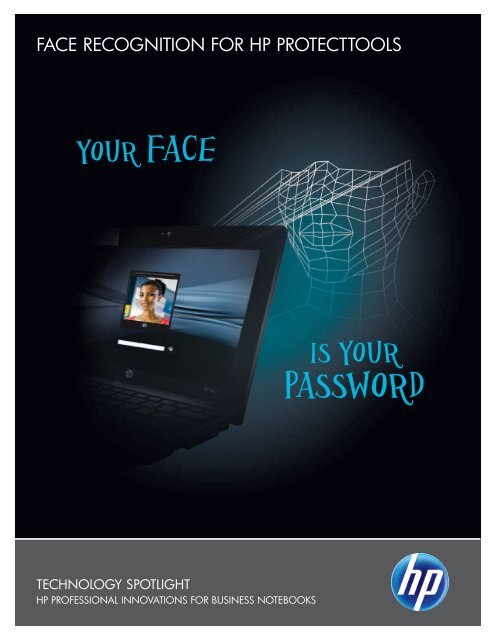Face Recognition for HP ProtectTools - Hewlett Packard
Face Recognition for HP ProtectTools - Hewlett Packard
Face Recognition for HP ProtectTools - Hewlett Packard
You also want an ePaper? Increase the reach of your titles
YUMPU automatically turns print PDFs into web optimized ePapers that Google loves.
<strong>Face</strong> <strong>Recognition</strong> FoR <strong>HP</strong> PRotecttools<br />
Your <strong>Face</strong><br />
tecHnology sPotligHt<br />
<strong>HP</strong> PRoFessional innovations FoR business notebooks<br />
Is Your<br />
Password
tiReD oF tyPing PassWoRDs?<br />
it doesn’t get any easier than this. With <strong>Face</strong> <strong>Recognition</strong> <strong>for</strong> <strong>HP</strong> Protecttools, your face is your password.<br />
think of all the passwords you have to remember on a daily basis. you have one to log on to your Pc, one <strong>for</strong> your e-mail, one<br />
<strong>for</strong> your favorite social media site—and the list goes on. For many people, having a dozen different user names and passwords<br />
is normal. When you’re dealing with trying to recall all those log-ons, you’re bound to <strong>for</strong>get one or two.<br />
We understand that you want convenience. that’s why we’ve developed a solution to help you simplify your digital lifestyle. <strong>Face</strong><br />
<strong>Recognition</strong> is an innovative technology that allows you to log in to your laptop, and all your favorite websites, using a single<br />
sign-on. because <strong>Face</strong> <strong>Recognition</strong> logs you into your websites using your most personal feature—your face, there’s no need to<br />
recall dozens of user names and passwords. it’s all done by simply sitting in front of the computer so the webcam can capture<br />
your image. it’s the speed, convenience and simplification that you need.<br />
get loggeD on.<br />
<strong>Face</strong> <strong>Recognition</strong> works with your laptop’s webcam.<br />
launch the setup Wizard <strong>for</strong> <strong>HP</strong> Protecttools from the<br />
<strong>HP</strong> advisor toolbar and select “<strong>Face</strong> <strong>Recognition</strong>.” you<br />
will now be guided through a brief enrollment, during<br />
which the software takes sample pictures of your face.<br />
if the lighting is too dark—<strong>for</strong> example, if you’re on<br />
an airplane, the software will brighten your screen—<br />
turning your display to all white—in order to light up<br />
your face. it will then recapture your picture, and log<br />
you on. once the software builds a complete portfolio,<br />
it will no longer ask <strong>for</strong> re-enrollment.<br />
once the software has captured a few images, you’re set to go. you can<br />
log in to your laptop, as well as your favorite sites using <strong>Face</strong> <strong>Recognition</strong><br />
<strong>for</strong> <strong>HP</strong> Protecttools. at most websites that require a password, a window<br />
pops up over your browser and gives you the option to log in using <strong>Face</strong><br />
<strong>Recognition</strong>—quick and easy.<br />
builDing a PoRtFolio<br />
the first week you utilize <strong>Face</strong> <strong>Recognition</strong>, you may notice that it<br />
asks you to re-enroll a few times. this is simply because the software<br />
is building a comprehensive portfolio of your face. For instance, the<br />
software may also ask <strong>for</strong> re-enrollment if you are wearing glasses<br />
and you weren’t be<strong>for</strong>e, or if the lighting in your current location<br />
is drastically different than your previous location.
steP uP youR secuRity WitH <strong>HP</strong><br />
PRotect tools.<br />
<strong>Face</strong> <strong>Recognition</strong> offers you total ease of use when it comes to<br />
single sign-on; however, sometimes, you want more security.<br />
to protect your valuable and personal in<strong>for</strong>mation, <strong>HP</strong><br />
recommends that a minimum of two factors be used to create<br />
a more secure environment. in <strong>HP</strong> Protecttools, you will find<br />
additional authentication options, such as fingerprints, which<br />
can be combined with <strong>Face</strong> <strong>Recognition</strong> to provide you with<br />
more protection.<br />
HoW can <strong>HP</strong> <strong>Face</strong> <strong>Recognition</strong><br />
siMPliFy youR Digital liFestyle?<br />
Your face is your password.<br />
From your Windows ® log-in to e-mail access, from online<br />
shopping websites to social networking sites, and even travel<br />
sites—all you have to do is look at your screen, and you’re<br />
in. thanks to <strong>Face</strong> <strong>Recognition</strong> <strong>for</strong> <strong>HP</strong> Protecttools, your face<br />
becomes your password.<br />
WHat sets <strong>Face</strong> <strong>Recognition</strong> FoR <strong>HP</strong><br />
PRotecttools aPaRt FRoM tHe Rest?<br />
<strong>HP</strong> has worked with one of the world’s most recognizable<br />
biometric companies to deliver <strong>Face</strong> <strong>Recognition</strong>: cogent<br />
systems. cogent systems offers state-of-the-art technologies<br />
in biometrics, offering identification solutions to not only<br />
government agencies, but also to law en<strong>for</strong>cement agencies<br />
and commercial enterprises. Working with cogent systems,<br />
<strong>HP</strong> Protecttools is able to offer you unparalleled innovation<br />
in the area of face recognition technology.
Look <strong>for</strong> these innovations on <strong>HP</strong> business notebooks.<br />
to learn more, visit www.hp.com/go/professionalinnovations<br />
© copyright 2010 <strong>Hewlett</strong>-<strong>Packard</strong> Development company, l.P. the in<strong>for</strong>mation contained herein is subject to change without notice.<br />
the only warranties <strong>for</strong> <strong>HP</strong> products and services are set <strong>for</strong>th in the express warranty statements accompanying such products and<br />
services. nothing herein should be construed as constituting an additional warranty. <strong>HP</strong> shall not be liable <strong>for</strong> technical or editorial<br />
errors or omissions contained herein. Windows is a trademark of the Microsoft group of companies.<br />
4aa1-6807enW, January 2010<br />
leveRage tHe PoWeR oF <strong>HP</strong><br />
PRoFessional innovations.<br />
<strong>Face</strong> <strong>Recognition</strong> <strong>for</strong> <strong>HP</strong> Protecttools is an<br />
innovative software solution that gives you the<br />
power of simplicity. you can enjoy immediate<br />
log-on to not only your laptop, but also your<br />
favorite websites. included with select <strong>HP</strong><br />
business notebook Pcs, <strong>Face</strong> <strong>Recognition</strong> <strong>for</strong><br />
<strong>HP</strong> Protecttools is the ideal solution <strong>for</strong> users<br />
whose digital lifestyles require convenience.<br />
to learn more, visit<br />
www.hp.com/go/professionalinnovations.