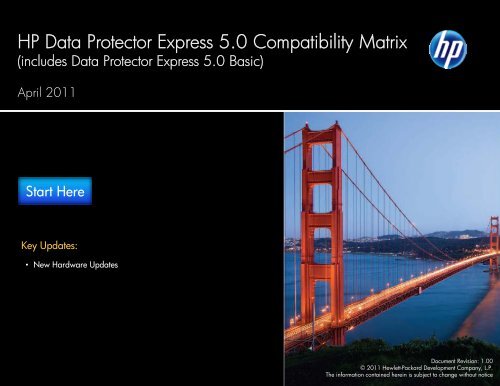HP Data Protector Express 5.0 Compatibility Matrix - Hewlett Packard
HP Data Protector Express 5.0 Compatibility Matrix - Hewlett Packard
HP Data Protector Express 5.0 Compatibility Matrix - Hewlett Packard
Create successful ePaper yourself
Turn your PDF publications into a flip-book with our unique Google optimized e-Paper software.
<strong>HP</strong> <strong>Data</strong> <strong>Protector</strong> <strong>Express</strong> <strong>5.0</strong> <strong>Compatibility</strong> <strong>Matrix</strong><br />
(includes <strong>Data</strong> <strong>Protector</strong> <strong>Express</strong> <strong>5.0</strong> Basic)<br />
April 2011<br />
Start Here<br />
Key Updates:<br />
• New Hardware Updates<br />
Document Revision: 1.00<br />
© 2011 <strong>Hewlett</strong>-<strong>Packard</strong> Development Company, L.P.<br />
The information contained herein is subject to change without notice
<strong>HP</strong> <strong>Data</strong> <strong>Protector</strong> <strong>Express</strong><br />
Hardware/Software <strong>Compatibility</strong> <strong>Matrix</strong><br />
<strong>Data</strong> <strong>Protector</strong> <strong>Express</strong> <strong>Compatibility</strong> <strong>Matrix</strong> Index<br />
(Click on topic to jump to that page)<br />
The ( ) icon indicates a hotlink. See Sample Page Layout.<br />
Topic Page<br />
How To Use This Document 3<br />
Operating Systems Support 4<br />
Online Application Support 5<br />
<strong>HP</strong> StorageWorks Tape Libraries/Autoloaders 6<br />
<strong>HP</strong> StorageWorks Tape Drives 7<br />
<strong>HP</strong> Virtual Library System and <strong>HP</strong> D2D Backup System 8<br />
3rd Party Tape Libraries/Autoloaders 9<br />
3rd Party Tape Drives 10 - 12<br />
Removable Cartridge (Hard Disk) Devices,<br />
Disk Devices Emulating CD Drives, and Optical Drives<br />
April 2011 <strong>Data</strong> <strong>Protector</strong> <strong>Express</strong> <strong>5.0</strong> Page 2 of 13<br />
13
<strong>HP</strong> <strong>Data</strong> <strong>Protector</strong> <strong>Express</strong><br />
Hardware/Software <strong>Compatibility</strong> <strong>Matrix</strong><br />
How To Use This Document<br />
The <strong>HP</strong> <strong>Data</strong> <strong>Protector</strong> <strong>Express</strong> <strong>Compatibility</strong> <strong>Matrix</strong> provides information about the operating systems, applications, and backup devices tested by <strong>HP</strong> to be compatible<br />
with <strong>Data</strong> <strong>Protector</strong> <strong>Express</strong> and <strong>Data</strong> <strong>Protector</strong> <strong>Express</strong> Basic. <strong>Data</strong> <strong>Protector</strong> <strong>Express</strong> Basic is provided exclusively with <strong>HP</strong> tape drives, tape autoloaders, and MSL tape<br />
libraries, and it delivers a subset of <strong>Data</strong> <strong>Protector</strong> <strong>Express</strong> functionality.<br />
<strong>HP</strong> provides commercially reasonable efforts to test and support <strong>Data</strong> <strong>Protector</strong> <strong>Express</strong> with as many different operating systems, service packs, applications and<br />
hardware devices as possible and as demanded by customers. However, due to the large number of software and hardware combinations, it is not possible to test all<br />
combinations. If a particular device, service pack or version is not included in this document it may be compatible with <strong>Data</strong> <strong>Protector</strong> <strong>Express</strong> but has not been tested<br />
by <strong>HP</strong> with <strong>Data</strong> <strong>Protector</strong> <strong>Express</strong>. To deliver the comprehensive <strong>HP</strong> support, this support is only valid when <strong>Data</strong> <strong>Protector</strong> <strong>Express</strong> is used in combination with software<br />
and hardware listed in this document.<br />
For additional information on <strong>HP</strong> stand-alone tape products and compatibility, go to www.hp.com/go/connect. www.hp.com/go/connect. For further compatibility details on <strong>HP</strong> tape drives' One<br />
Button Disaster Recovery (OBDR), see the OBDR compatibility matrix at www.hp.com/go/obdr. www.hp.com/go/obdr. To get the latest robot and drive firmware for <strong>HP</strong> tape libraries and<br />
autoloaders, go to the EBS <strong>Compatibility</strong> <strong>Matrix</strong> located at www.hp.com/go/ebs.<br />
www.hp.com/go/ebs.<br />
For Host Bus Adaptor (HBA) and controller connectivity with your server, consult your server manufactuer for compatibility and connectivity details. For <strong>HP</strong> ProLiant<br />
connectivity details, go to www.hp.com/go/proliant and search for your ProLiant server QuickSpecs for more information.<br />
NOTE: This document provides compatibility information for:<br />
<strong>Data</strong> <strong>Protector</strong> <strong>Express</strong> <strong>Data</strong> <strong>Protector</strong> <strong>Express</strong> Basic<br />
April 2011 <strong>Data</strong> <strong>Protector</strong> <strong>Express</strong> <strong>5.0</strong> Page 3 of 13
<strong>HP</strong> <strong>Data</strong> <strong>Protector</strong> <strong>Express</strong><br />
Hardware/Software <strong>Compatibility</strong> <strong>Matrix</strong><br />
Operating Systems Support 1,2<br />
Microsoft Windows Server Edition<br />
Windows Server 2008 8<br />
Windows Small Business Server 2008 3<br />
Windows Storage Server 2008 4,6<br />
32-bit (x86) 64-bit (x64) 64-bit (IA64)<br />
Enterprise / Standard / Foundation / Web Server � � 1, 2, R2 � �<br />
Standard / Premium � � 1, 2, R2 � �<br />
Enterprise / Standard � � 1, 2, R2 � �<br />
Windows Server 2003 Enterprise / Standard � � 1, 2, R2 � �<br />
Windows Small Business Server 2003 Enterprise / Standard � � 1, 2, R2 � �<br />
Windows Unified <strong>Data</strong> Storage Server 2003 � � 1, 2, R2 � �<br />
Windows Storage Server 2003 4,6 � � 1, 2, R2 � �<br />
Microsoft Windows Workstation and Desktop 5<br />
Windows 7 Home Premium / Professional / Ultimate � � � �<br />
Windows Vista Basic / Home Premium / Business / Ultimate / Enterprise � � 1, 2 � �<br />
Windows XP Professional � � 2, 3 � �<br />
LINUX<br />
Architecture<br />
Service Pack<br />
or<br />
Update<br />
<strong>Data</strong> <strong>Protector</strong> <strong>Express</strong> <strong>Data</strong> <strong>Protector</strong> <strong>Express</strong> Basic<br />
Red Hat Enterprise Linux <strong>5.0</strong> Workstation / Enterprise Server / Advanced Server � � 1, 2, 3, 4, 5 � �<br />
Red Hat Enterprise Linux 4.0 Workstation / Enterprise Server / Advanced Server � � 5, 6, 7, 8 � �<br />
SuSE Linux 11 Enterprise Server � � � �<br />
SuSE Linux 10 Enterprise Server � � 1, 2 � �<br />
NetWare<br />
NetWare 6.5 � 8 � �<br />
VMware, HyperV, and Other Virtual Operating Systems 7<br />
NOTES:<br />
1) The operating system version and service pack/update/support pack listed has been tested and is recommended by <strong>HP</strong> for this release of <strong>Data</strong> <strong>Protector</strong> <strong>Express</strong>. Earlier versions<br />
of the operating system and service pack/update/support pack may be compatible; however, <strong>HP</strong> Support could require an upgrade to a listed version to resolve any issues.<br />
2) If using the <strong>HP</strong> tape drive’s OBDR feature, check the server and operating systems support here: www.hp.com/go/obdr<br />
3) Windows Small Business Server 2008 Premium Edition requires a dedicated second server and therefore needs an additional <strong>Data</strong> <strong>Protector</strong> <strong>Express</strong> server license to operate correctly.<br />
4) Microsoft Windows Storage Server 2003 and Microsoft Windows Storage Server 2008 are supported with <strong>HP</strong> ProLiant Storage Servers.<br />
5) The <strong>Data</strong> <strong>Protector</strong> <strong>Express</strong> Backup Server installation includes the capability to backup Windows workstations over the network. These desktop agents are not licensed separately.<br />
6) <strong>HP</strong> All in One (AiO), <strong>HP</strong> ProLiant Storage Servers, and <strong>HP</strong> X1000 NAS products include factory installed Windows Storage Server (WSS). These products also include <strong>HP</strong> Automated Storage Manager (ASM).<br />
The ASM interface can be used to control some of the <strong>Data</strong> <strong>Protector</strong> <strong>Express</strong> functionality if <strong>Data</strong> <strong>Protector</strong> <strong>Express</strong> is installed on the system.<br />
7) <strong>Data</strong> <strong>Protector</strong> <strong>Express</strong> has no specific integration with VMware, Microsoft HyperV or other Hypervisors. <strong>Data</strong> <strong>Protector</strong> <strong>Express</strong> can be used to protect any supported operating systems and supported applications<br />
running in a Virtual Machine by using LAN based client backups.<br />
8) Windows Server 2008 R2 is 64-bit (x64) only.<br />
� �<br />
April 2011 <strong>Data</strong> <strong>Protector</strong> <strong>Express</strong> <strong>5.0</strong> Page 4 of 13
<strong>HP</strong> <strong>Data</strong> <strong>Protector</strong> <strong>Express</strong><br />
Hardware/Software <strong>Compatibility</strong> <strong>Matrix</strong><br />
Online Application Support<br />
Applications Application Version Service Pack<br />
Microsoft SQL Server 2008 R2 �<br />
Microsoft SQL Server 2005 1 �<br />
Microsoft Exchange Server 2010 �<br />
Microsoft Exchange Server 2007 1 �<br />
Microsoft Windows SharePoint Services 3 �<br />
<strong>Data</strong> <strong>Protector</strong> <strong>Express</strong> <strong>Data</strong> <strong>Protector</strong> <strong>Express</strong> Basic<br />
April 2011 <strong>Data</strong> <strong>Protector</strong> <strong>Express</strong> <strong>5.0</strong> Page 5 of 13
<strong>HP</strong> <strong>Data</strong> <strong>Protector</strong> <strong>Express</strong><br />
Hardware/Software <strong>Compatibility</strong> <strong>Matrix</strong><br />
<strong>HP</strong> StorageWorks Tape Libraries/Autoloaders<br />
Direct Attach SCSI and SAS (DAS) and Direct Attach Fibre (DAF) 1<br />
<strong>HP</strong> Ultrium Tape Libraries 3<br />
MSL8096 2<br />
MSL8048 2<br />
MSL4048 2<br />
MSL2024 2<br />
Ultrium 3280 (LTO-5) 4<br />
Ultrium 3000 (LTO-5) 4<br />
Ultrium 3000 (LTO-5) 4<br />
Ultrium 1840 (LTO-4) 4<br />
Ultrium 1840 (LTO-4) 4<br />
Ultrium 1760 (LTO-4) 4<br />
Interface OBDR Support 2,5,6<br />
<strong>Data</strong> <strong>Protector</strong> <strong>Express</strong> <strong>Data</strong> <strong>Protector</strong> <strong>Express</strong> Basic<br />
� �<br />
� �<br />
� �<br />
� �<br />
FC � �<br />
FC � �<br />
SAS � �<br />
FC � �<br />
SCSI � �<br />
SAS � �<br />
Ultrium 1760 (LTO-4) 4<br />
SCSI � �<br />
Ultrium 960 (LTO-3) 4Gb FC � �<br />
Ultrium 960 (LTO-3) FC � �<br />
Ultrium 960 (LTO-3) SCSI � �<br />
Ultrium 920 (LTO-3) SCSI � �<br />
Ultrium 920 (LTO-3) SAS � �<br />
Ultrium 448 (LTO-2) SCSI � �<br />
<strong>HP</strong> Ultrium Tape Autoloaders 2,3<br />
Interface OBDR Support 2,5,6<br />
1/8 G2 Tape Autoloader<br />
Ultrium 3000 (LTO-5) 4<br />
Ultrium 3000 (LTO-5) 4<br />
Ultrium 1760 (LTO-4) 4<br />
FC � �<br />
SAS � �<br />
SAS � �<br />
Ultrium 1760 (LTO-4) 4<br />
SCSI � �<br />
Ultrium 920 (LTO-3) SAS � �<br />
Ultrium 920 (LTO-3) SCSI � �<br />
Ultrium 448 (LTO-2) SCSI � �<br />
Ultrium 232 (LTO-1) SCSI � �<br />
<strong>HP</strong> DAT Tape Autoloaders 3<br />
Interface OBDR Support 5,6<br />
DAT72x10 Autoloader SCSI � � �<br />
MSL G3 Library Extender 7 Advanced Drive and Media Features<br />
� �<br />
MSL Library Partitioning � �<br />
Ultrium LTO-4 Application Key Management � �<br />
Ultrium WORM � �<br />
NOTES:<br />
1) See "How To Use This Document" for description of support. 6) For the latest OBDR compatibility information, please see support here: www.hp.com/go/obdr<br />
2) The <strong>HP</strong> One-Button Disaster Recovery (OBDR) feature is not supported on MSL Libraries or 1/8 G2 Tape Autoloaders. 7) Each MSL G3 library firmware must be individually updated before the MSL G3 Library Extender is installed.<br />
3) Tape libraries and tape autoloaders are only supported in Direct Attach configurations. For future firmware updates use the Library Extender Firmware Package. For more details, refer to<br />
4) LTO-5 (Ultrium 3280 and Ultrium 3000) and LTO4 (Ultrium 1840 and 1760) drives support AES hardware encryption. MSL Tape Library Expansion Upgrades and Options<br />
5) The <strong>HP</strong> One-Button Disaster Recovery (OBDR) feature allows a system to boot from a locally attached tape drive with any<br />
full backup tape loaded with no additional preparation steps required. <strong>Data</strong> <strong>Protector</strong> <strong>Express</strong> supports OBDR on <strong>HP</strong> ProLiant<br />
supported Windows and/or Linux operating systems.servers running OBDR is not supported with NetWare.<br />
April 2011 <strong>Data</strong> <strong>Protector</strong> <strong>Express</strong> <strong>5.0</strong> Page 6 of 13
<strong>HP</strong> <strong>Data</strong> <strong>Protector</strong> <strong>Express</strong><br />
Hardware/Software <strong>Compatibility</strong> <strong>Matrix</strong><br />
<strong>HP</strong> StorageWorks Tape Drives 1<br />
Direct Attach SCSI and SAS (DAS) and USB <strong>Data</strong> <strong>Protector</strong> <strong>Express</strong> <strong>Data</strong> <strong>Protector</strong> <strong>Express</strong> Basic<br />
<strong>HP</strong> DAT Tape Drives Interface OBDR Support 2,3,4<br />
DAT320 (DDS-7 160/320GB) USB � � �<br />
DAT320 (DDS-7 160/320GB) SAS � � �<br />
DAT160 (DDS-6 80/160GB) SCSI � � �<br />
DAT160 (DDS-6 80/160GB) USB � � �<br />
DAT160 (DDS-6 80/160GB) SAS � � �<br />
DAT72 (DDS-5 36/72GB) SCSI � � �<br />
DAT72 (DDS-5 36/72GB) USB � � �<br />
DAT40 (DDS-4 20/40GB) SCSI � � �<br />
DAT40 (DDS-4 20/40GB) USB � � �<br />
<strong>HP</strong> DLT/SDLT Tape Drives<br />
Value Smart VS160 SCSI � �<br />
SDLT 600 U320 SCSI � � �<br />
<strong>HP</strong> Ultrium Tape Drives<br />
Ultrium 3280 (LTO-5 Full Height) SAS � � �<br />
Ultrium 3000 (LTO-5 Half Height) SAS � � �<br />
Ultrium 1840 (LTO-4 Full Height) SCSI � � �<br />
Ultrium 1840 (LTO-4 Full Height) 4 SAS � � �<br />
Ultrium 1760 (LTO-4 Half Height) SAS � � �<br />
Ultrium 960 (LTO-3 Full Height) SCSI � � �<br />
Ultrium 920 (LTO-3 Half Height) SCSI � � �<br />
Ultrium 920 (LTO-3 Half Height) 4 SAS � � �<br />
Ultrium 460 (LTO-2 Full Height) SCSI � � �<br />
Ultrium 448 (LTO-2 Half Height) SCSI � � �<br />
Ultrium 448 (LTO-2 Half Height) 4 SAS � � �<br />
Ultrium 232 (LTO-1 Half Height)<br />
<strong>HP</strong> Ultrium Tape Blades<br />
SCSI � � �<br />
SB1760c Tape Blade (LTO-4) SAS � � �<br />
SB920c Tape Blade (LTO-3) SAS � � �<br />
Ultrium 448c Tape Blade (LTO-2) SAS � � �<br />
NOTES:<br />
1) For details on <strong>HP</strong> StorageWorks tape drive support, please check www.hp.com/go/connect 3) For the latest OBDR compatibility information, please see support here: www.hp.com/go/obdr<br />
2) The <strong>HP</strong> One-Button Disaster Recovery feature (OBDR) allows a system to boot from a locally attached 4) SC44Ge (416096-B21) SAS controller does not support OBDR and Windows Server 2008 with<br />
tape drive with any full backup tape loaded with no additional preparation steps required. <strong>Data</strong> <strong>Protector</strong> <strong>HP</strong> StorageWorks Ultrium 448 SAS, 920 SAS, and 1840 SAS tape drives<br />
<strong>Express</strong> supports OBDR on <strong>HP</strong> ProLiant servers running supported Windows and/or Linux operating systems.<br />
OBDR is not supported with NetWare.<br />
April 2011 <strong>Data</strong> <strong>Protector</strong> <strong>Express</strong> <strong>5.0</strong> Page 7 of 13
<strong>HP</strong> <strong>Data</strong> <strong>Protector</strong> <strong>Express</strong><br />
Hardware/Software <strong>Compatibility</strong> <strong>Matrix</strong><br />
<strong>HP</strong> Virtual Library System and <strong>HP</strong> D2D Backup System<br />
Direct Attach SCSI (DAS) and iSCSI Support 1<br />
<strong>HP</strong> Virtual Library Systems (VLS) Interface<br />
VLS 1000i Series (iSCSI) 2<br />
<strong>HP</strong> D2D Backup Systems Interface<br />
D2D4312 Backup System 3<br />
D2D4112 Backup System 3<br />
D2D4106i Backup System 3<br />
D2D4009i Backup System 3<br />
D2D4004i Backup System 3<br />
D2D2504i Backup System 3<br />
D2D2503i Backup System 3<br />
D2D2502i Backup System 3<br />
D2D130 Backup System 3<br />
D2D120 Backup System 3<br />
D2D110 Backup System 3<br />
NOTES:<br />
1) See "How To Use This Document" for description of support.<br />
2) Configurations running an <strong>HP</strong> VLS1000i virtual tape library must use the "<strong>HP</strong> VLS1000i" emulation in order to function properly.<br />
3) For more connectivity details go to "www.hp.com/go/connect"<br />
4) <strong>Data</strong> <strong>Protector</strong> <strong>Express</strong> Basic will support backup to <strong>HP</strong> tape devices emulated by D2D but will not support backup to a “NAS” interface.<br />
5) <strong>Data</strong> <strong>Protector</strong> <strong>Express</strong> Basic does NOT support backup to disk except for the case where the disk emulates a <strong>HP</strong> StorageWorks tape drive.<br />
4, 5<br />
<strong>Data</strong> <strong>Protector</strong> <strong>Express</strong> <strong>Data</strong> <strong>Protector</strong> <strong>Express</strong> Basic<br />
iSCSI � �<br />
iSCSI � �<br />
iSCSI � �<br />
iSCSI � �<br />
iSCSI � �<br />
iSCSI � �<br />
iSCSI � �<br />
iSCSI � �<br />
iSCSI � �<br />
iSCSI � �<br />
iSCSI � �<br />
iSCSI � �<br />
April 2011 <strong>Data</strong> <strong>Protector</strong> <strong>Express</strong> <strong>5.0</strong> Page 8 of 13
<strong>HP</strong> <strong>Data</strong> <strong>Protector</strong> <strong>Express</strong><br />
Hardware/Software <strong>Compatibility</strong> <strong>Matrix</strong><br />
3rd Party Tape Libraries/Autoloaders 2<br />
Direct Attach SCSI and SAS (DAS) 1<br />
Tape Libraries and Autoloaders Format Interface<br />
ADIC FastStore DLT / LTO SCSI �<br />
ADIC Scalar i500 DLT / LTO FC �<br />
ADIC Scalar i500 DLT / LTO SCSI �<br />
BDT ThinStor DLT VS / DLT / SDLT / LTO SCSI �<br />
BDT ThinStorPlus SDLT / LTO SCSI �<br />
Certance LTO2 Autoloader LTO SCSI �<br />
Certance DAT 240 DAT SCSI �<br />
Certance DAT 96 DAT SCSI �<br />
Certance LTO Autoloader LTO SCSI �<br />
Certance LTO3 Autoloader LTO SCSI �<br />
Dell PV-120T DAT SCSI �<br />
Dell PV-122T DLT / LTO SCSI �<br />
Dell PV-124T DLT / SDLT / LTO SCSI �<br />
Dell ML6000 LTO FC �<br />
Dell ML6000 LTO SCSI �<br />
Dell TL2000 LTO SAS �<br />
Dell TL2000 LTO SCSI �<br />
Dell TL4000 LTO SAS �<br />
Dell TL4000 LTO SCSI �<br />
Exabyte PacketLoader 1x7 identifies as EZ17 VXA-2, SCSI �<br />
Exabyte PacketLoader 1x10 2U VXA-2 SCSI �<br />
Exabyte PacketLoader 1x10 1U VXA-2 SCSI �<br />
Exabyte Magstar 3590 Magstar SCSI �<br />
Exabyte Magstar MP 3570 Magstar SCSI �<br />
Exabyte StorageLoader LTO SCSI �<br />
Gateway E-826R SuperLoader3 LTO SCSI �<br />
IBM TS2900 LTO SAS �<br />
IBM TS3100 LTO SAS �<br />
IBM TS3200 LTO SCSI / SAS �<br />
IBM ULT 3581-TA LTO SCSI �<br />
Iomega REV 280 REV Disk USB �<br />
Overland LoaderXpress (LXL) DLT / SDLT / LTO SCSI �<br />
Quantum Scalar 24 LTO SCSI �<br />
Quantum PX500 SDLT SCSI �<br />
Quantum SuperLoader DLT / SDLT / LTO SCSI �<br />
Quantum SuperLoader 3 SDLT / LTO SCSI �<br />
Sony LIB-D81 AIT-1 / AIT-2 / AIT-3 / AIT-4 / AIT-5 SCSI �<br />
Sony LIB-81 AIT-1 / AIT-2 / AIT-3 / AIT-4 / AIT-5 SCSI �<br />
Sony LIB-162 AIT-1 / AIT-2 / AIT-3 / AIT-4 / AIT-5 SCSI �<br />
Sony TSL-7000 DDS-2 DAT SCSI �<br />
Sony TSL-9000 DDS-3 DAT SCSI �<br />
Sony TSL-10000 DDS-4 DAT SCSI �<br />
Sony TSL-11000 DDS-4 DAT SCSI �<br />
Sony TSL-A300C AIT-1 AIT SCSI �<br />
Sony TSL-A400C AIT-1 AIT SCSI �<br />
Sony TSL-A500C AIT-2 AIT SCSI �<br />
Sun StorageTek SL24 Tape Library LTO SCSI / SAS �<br />
Sun StorageTek SL48 Tape Library LTO SCSI / SAS �<br />
Tandberg StorageLoader 1x8 LTO4 LTO SCSI �<br />
Tandberg StorageLoader LTO3 LTO SCSI �<br />
Tandberg StorageLoader LTO SCSI �<br />
Tandberg StorageLoader VXA VXA SCSI �<br />
Tandberg StorageLibrary T24 LTO SCSI / SAS �<br />
Tandberg StorageLibrary T48 LTO SCSI / SAS �<br />
NOTES:<br />
1) See "How To Use This Document" for description of support.<br />
2) <strong>HP</strong> provides 3rd party device support through <strong>Data</strong> <strong>Protector</strong> <strong>Express</strong> only. <strong>Data</strong> <strong>Protector</strong> <strong>Express</strong> Basic only supports <strong>HP</strong> tape and D2D products.<br />
<strong>Data</strong> <strong>Protector</strong> <strong>Express</strong> <strong>Data</strong> <strong>Protector</strong> <strong>Express</strong> Basic 2<br />
April 2011 <strong>Data</strong> <strong>Protector</strong> <strong>Express</strong> <strong>5.0</strong> Page 9 of 13
<strong>HP</strong> <strong>Data</strong> <strong>Protector</strong> <strong>Express</strong><br />
Hardware/Software <strong>Compatibility</strong> <strong>Matrix</strong><br />
3rd Party Tape Drives 2 (page 1 of 3)<br />
Direct Attach SCSI and SAS (DAS) 1<br />
Tape Drives Format Interface<br />
Certance STD 2200N DDS-1 DAT SCSI �<br />
Certance STD 2400N DDS-1 w/compression DAT SCSI �<br />
Certance STD 224000N DDS-3 DAT SCSI �<br />
Certance STD 240LW DDS-4 Scorpion 40 DAT SCSI �<br />
Certance DAT 72 DAT SCSI �<br />
Certance STD 28000N DDS-2 DAT SCSI �<br />
Certance CL400 Ultrium 1 LTO SCSI �<br />
Certance CL400H Ultrium 2 LTO SCSI �<br />
Certance CL800 LTO Ultrium 3 LTO SCSI �<br />
Dell PowerVault 100T DDS4 DAT SCSI �<br />
Dell PowerVault 100T Dat72 DAT SCSI �<br />
Dell PowerVault 114T Dat72 DAT SCSI �<br />
Dell PowerVault 110T DLT VS80 DLT SCSI �<br />
Dell PowerVault 110T VS160 DLT SCSI �<br />
Dell PowerVault 114T VS160 DLT SCSI �<br />
Dell PowerVault 110T SDLT320 DLT SCSI �<br />
Dell PowerVault 114T SDLT320 DLT SCSI �<br />
Dell PowerVault 110T LTO LTO SCSI �<br />
Dell PowerVault 110T LTO-2 LTO SCSI �<br />
Dell PowerVault 114T LTO-2-L LTO SCSI �<br />
Dell PowerVault 110T LTO-3 LTO SCSI �<br />
Dell PowerVault 110T LTO-3-L LTO SCSI �<br />
Dell PowerVault LTO-4-120 LTO SAS �<br />
Dell PV 114T LTO-3 LTO SAS �<br />
Dell PV 114T LTO-4 LTO SAS �<br />
Exabyte VXA-1 Packet Tape Drive 8mm SCSI �<br />
Exabyte VXA-2 Packet Tape Drive 8mm SCSI / IDE �<br />
Exabyte VXA-172 and VXA-320 Packet Tape Drive 3<br />
8mm SCSI �<br />
Exabyte ULT 3580 LTO1 LTO SCSI �<br />
Exabyte ULT 3580-TD2 LTO2 LTO SCSI �<br />
Exabyte ULT 3580-TD3 LTO3 LTO SCSI �<br />
Exabyte ULT 3580-TD4 LTO4 LTO SCSI �<br />
IBM Ultrium 1 LTO SCSI �<br />
IBM Ultrium 2 LTO SCSI �<br />
IBM Ultrium 3 LTO SCSI �<br />
IBM Ultrium 4 LTO SAS �<br />
IBM TS2230 HH LTO3 LTO SCSI,SAS �<br />
IBM TS2240 HH LTO4 LTO SAS �<br />
IBM TS2250 LTO5 LTO SAS �<br />
IBM TS2350 LTO5 LTO SAS �<br />
IBM TD4 HH LTO-4 LTO SAS �<br />
NOTES:<br />
1) See "How To Use This Document" for description of support.<br />
2) <strong>HP</strong> provides 3rd party device support through <strong>Data</strong> <strong>Protector</strong> <strong>Express</strong> only. <strong>Data</strong> <strong>Protector</strong> <strong>Express</strong> Basic only supports <strong>HP</strong> tape and D2D products.<br />
3) NetWare not supported.<br />
<strong>Data</strong> <strong>Protector</strong> <strong>Express</strong> <strong>Data</strong> <strong>Protector</strong> <strong>Express</strong> Basic 2<br />
April 2011 <strong>Data</strong> <strong>Protector</strong> <strong>Express</strong> <strong>5.0</strong> Page 10 of 13
<strong>HP</strong> <strong>Data</strong> <strong>Protector</strong> <strong>Express</strong><br />
Hardware/Software <strong>Compatibility</strong> <strong>Matrix</strong><br />
3rd Party Tape Drives 2 (page 2 of 3)<br />
Direct Attach SCSI and SAS (DAS) 1<br />
Tape Drives Format Interface<br />
Quantum VS80 DLT SCSI �<br />
Quantum VS160 Benchmark Version DLT SCSI �<br />
Quantum DLT-S4 DLT SCSI �<br />
Quantum DLT-V4 DLT SCSI �<br />
Quantum DLT 8000 DLT SCSI �<br />
Quantum SDLT 220 DLT SCSI �<br />
Quantum SDLT 320 DLT SCSI �<br />
Quantum SDLT 600 DLT SCSI �<br />
Quantum DAT160 DAT SCSI / USB / SAS �<br />
Quantum LTO-2 LTO SCSI �<br />
Quantum LTO-2 HH LTO SCSI �<br />
Quantum LTO-3 LTO SCSI �<br />
Quantum LTO-3 HH LTO FC / SAS / SCSI �<br />
Quantum LTO4 LTO SAS �<br />
Quantum LTO-4 HH LTO SAS �<br />
Quantum LTO5 LTO SAS �<br />
Quantum LTO-5 HH LTO SAS �<br />
Sony SDX-400V AIT-1 AIT SCSI �<br />
Sony SDX-500V AIT-2 AIT SCSI �<br />
Sony SDX-300C AIT-1 AIT SCSI �<br />
Sony SDX-400C AIT-1 AIT SCSI �<br />
Sony SDX-420C AIT-1 AIT IDE �<br />
Sony SDX-500C AIT-2 AIT SCSI �<br />
Sony SDX-520C AIT-2 AIT IDE �<br />
Sony SDX-700C AIT-3 AIT SCSI �<br />
Sony SDX-420V AIT-1 AIT IDE �<br />
Sony SDX-700V AIT-3 AIT SCSI �<br />
Sony SDX-250V AIT-E AIT SCSI �<br />
Sony SDX-450V AIT-1 AIT SCSI �<br />
Sony SDX-550V AIT-2 AIT SCSI �<br />
Sony SDX-900V AIT-4 AIT SCSI �<br />
Sony SDX-1100 AIT-5 AIT SCSI �<br />
Sony SDX-560V AIT-2 AIT IDE �<br />
Sony SDX-520V AIT-4 AIT IDE �<br />
Sony SDX-260V AIT-E AIT IDE �<br />
Sony SDX-460V, IDE AIT-1 AIT SCSI �<br />
Sony SDX-460V, AITe100-UL AIT USB �<br />
Sony SDX-560V, AITe200-UL AIT USB �<br />
Sony SDX-870V, AIT-3Ex AIT SATA �<br />
Sony SDZ-100 SAIT-1 AIT SCSI �<br />
NOTES:<br />
1) See "How To Use This Document" for description of support.<br />
2) <strong>HP</strong> provides 3rd party device support through <strong>Data</strong> <strong>Protector</strong> <strong>Express</strong> only. <strong>Data</strong> <strong>Protector</strong> <strong>Express</strong> Basic only supports <strong>HP</strong> tape and D2D products.<br />
<strong>Data</strong> <strong>Protector</strong> <strong>Express</strong> <strong>Data</strong> <strong>Protector</strong> <strong>Express</strong> Basic 2<br />
April 2011 <strong>Data</strong> <strong>Protector</strong> <strong>Express</strong> <strong>5.0</strong> Page 11 of 13
<strong>HP</strong> <strong>Data</strong> <strong>Protector</strong> <strong>Express</strong><br />
Hardware/Software <strong>Compatibility</strong> <strong>Matrix</strong><br />
3rd Party Tape Drives 2 (page 3 of 3)<br />
Direct Attach SCSI and SAS (DAS) 1<br />
Tape Drives Format Interface<br />
Sony SDT-7000 DDS2 DAT SCSI �<br />
Sony SDT-9000 DDS2 DAT SCSI �<br />
Sony SDT-10000 DDS4 DAT SCSI �<br />
Sony SDT-11000 DDS4 DAT SCSI �<br />
Sony SDT-2000 DDS-1 DAT SCSI �<br />
Sony SDT-4000 DDS-1 DAT SCSI �<br />
Sony SDT-5000 DDS-1 DAT SCSI �<br />
Sony SDT-5200 DDS-1 DAT SCSI �<br />
STK 9840 DLT SCSI �<br />
SUN Half Height LTO 3 (<strong>HP</strong>) U320 LTO SCSI �<br />
SUN Half Height LTO 3 (<strong>HP</strong>) SAS LTO SAS �<br />
Tandberg SDLT220 DLT SCSI �<br />
Tandberg SDLT320 DLT SCSI �<br />
Tandberg DLT 8000 DLT SCSI �<br />
Tandberg DLT-V4 DLT SCSI �<br />
Tandberg 220 LTO LTO SCSI �<br />
Tandberg 420 LTO (also called Tandberg TS400) LTO SCSI �<br />
Tandberg 820 LTO (also called Tandberg TS800) LTO SCSI �<br />
Tandberg 1640 LTO (also called LTO-4 FH) LTO SAS �<br />
Tandberg LTO-2 HH LTO SAS / SCSI �<br />
Tandberg LTO-3 HH LTO SAS / SCSI �<br />
Tandberg TS1600 LTO-4 HH LTO SAS / SCSI �<br />
Tandberg LTO4 FH LTO SCSI �<br />
Tandberg LTO-5 HH LTO SAS �<br />
Tandberg SLR140 70/140 GB QIC SCSI �<br />
Tandberg SLR75 38/75 GB (identifies as SLR60) QIC SCSI �<br />
Tandberg SLR6/SLR24 12/24 GB QIC SCSI �<br />
Tandberg SLR32/MLR1/TDC 6100 16/32 GB QIC SCSI �<br />
Tandberg SLR40 20/40 GB QIC SCSI �<br />
Tandberg SLR50/MLR3 25/50 GB QIC SCSI �<br />
Tandberg SLR60 30/60 GB QIC SCSI �<br />
Tandberg SLR100 50/100 GB QIC SCSI �<br />
NOTES:<br />
1) See "How To Use This Document" for description of support.<br />
2) <strong>HP</strong> provides 3rd party device support through <strong>Data</strong> <strong>Protector</strong> <strong>Express</strong> only. <strong>Data</strong> <strong>Protector</strong> <strong>Express</strong> Basic only supports <strong>HP</strong> tape and D2D products.<br />
<strong>Data</strong> <strong>Protector</strong> <strong>Express</strong> <strong>Data</strong> <strong>Protector</strong> <strong>Express</strong> Basic 2<br />
April 2011 <strong>Data</strong> <strong>Protector</strong> <strong>Express</strong> <strong>5.0</strong> Page 12 of 13
<strong>HP</strong> <strong>Data</strong> <strong>Protector</strong> <strong>Express</strong><br />
Hardware/Software <strong>Compatibility</strong> <strong>Matrix</strong><br />
Removable Cartridge (Hard Disk) Devices, Disk Devices Emulating CD Drives, and Optical Drives<br />
<strong>HP</strong> Removable Cartridge (Hard Disk) Devices Interface<br />
<strong>Data</strong> <strong>Protector</strong> <strong>Express</strong> <strong>Data</strong> <strong>Protector</strong> <strong>Express</strong> Basic<br />
RDX Removable Disk Backup System USB � �<br />
3rd Party Removable Cartridge (Hard Disk) Devices 1<br />
Interface<br />
Dell RD1000 USB / SATA �<br />
Prostor RDX USB / SATA �<br />
Quantum GoVault SATA �<br />
Quantum GoVault USB �<br />
Tandberg RDX Quickstor USB / SATA �<br />
3rd Party Disk Devices Emulating CD Drives Interface<br />
Iomega REV 2<br />
Iomega REV Autoloader 10/1 2<br />
Iomega REV 120 2<br />
Iomega REV 120 2<br />
Optical Drives<br />
NOTES:<br />
1) Windows and LINUX support only.<br />
2) Windows only support.<br />
IDE / SCSI / USB �<br />
SCSI �<br />
USB �<br />
SATA �<br />
IMPORTANT: Optical (CD or DVD) drives and media type combinations should be verified by the user as <strong>HP</strong> is unable to verify every possible combination. If your drive/media combination does not function<br />
as expected, <strong>HP</strong> recommends the use of a third party application to burn your BMDR image(s).<br />
April 2011 <strong>Data</strong> <strong>Protector</strong> <strong>Express</strong> <strong>5.0</strong> Page 13 of 13