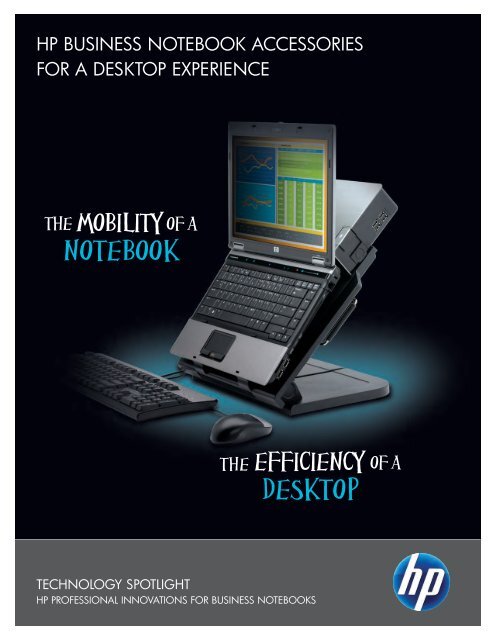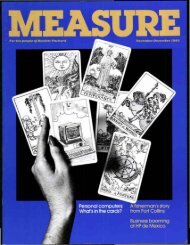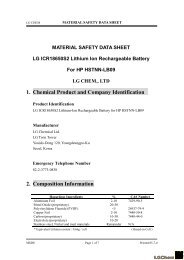HP Business Notebook Accessories for a Desktop ... - Hewlett Packard
HP Business Notebook Accessories for a Desktop ... - Hewlett Packard
HP Business Notebook Accessories for a Desktop ... - Hewlett Packard
Create successful ePaper yourself
Turn your PDF publications into a flip-book with our unique Google optimized e-Paper software.
<strong>HP</strong> BUSINESS NOTEBOOK ACCESSORIES<br />
FOR A DESKTOP EXPERIENCE<br />
The mobility of a<br />
notebook<br />
notebook<br />
Themobility of a<br />
The Efficiency of a<br />
<strong>Desktop</strong><br />
<strong>Desktop</strong><br />
The Efficiency of a<br />
TECHNOlOgy SPOTlIgHT<br />
<strong>HP</strong> PROFESSIONAl INNOvATIONS FOR BUSINESS NOTEBOOKS
WORK FASTER—ONE ClICK IS All yOU NEED.<br />
An efficient computing environment helps you stay productive, whether you’re working in your main office, a satellite office or a<br />
home office. That sounds easy enough, yet too often the reality is something else.<br />
Many mobile workers find they are less com<strong>for</strong>table and less productive when they move from desk-based systems to notebook<br />
computers. They are slowed by the need to connect cables to the network, their USB peripherals and perhaps a printer. They also<br />
find it awkward to use a notebook’s keyboard and monitor <strong>for</strong> extended periods of time.<br />
This raises a question: you can go anywhere with your notebook, but why should you have to settle <strong>for</strong> a less efficient experience<br />
when you’re using your notebook in an office or home setting?<br />
At <strong>HP</strong>, we recognize this problem—and we have a solution <strong>for</strong> it: a portfolio of integrated notebook accessories that allow you to<br />
pair the flexibility of a mobile computing solution with the efficiency of a desktop environment. These accessories are designed to<br />
make your mobile working environment function with all of the ease and efficiency of a well-equipped office.<br />
A basic mobile office—With the right accessories <strong>for</strong> your <strong>HP</strong> <strong>Business</strong> <strong>Notebook</strong>, you’re always ready to work. your keyboard,<br />
monitor, power cable, printer and network cables are connected to a docking station. your monitor is adjusted to the right height.<br />
Just drop your closed notebook into the docking station, hit the button to boot up your system and then get down to business.<br />
gAIN THE BENEFITS OF MOBIlITy WITH THE EFFICIENCy OF DESKTOP.<br />
When it’s time to move on—to head home, head to the office or head out on the road—your computing environment is ready to go.<br />
There are no cables to disconnect and wrap up, no address books to synch up, and no files to move from one computer to another.<br />
Just undock your notebook from the docking station, tuck it into its carrying case and get on your way.<br />
These are just a few of the many ways that a small investment in accessories can pay off daily in valuable time savings and<br />
productivity gains.
READy TO BUIlD yOUR MOBIlE OFFICE? <strong>HP</strong> HAS yOU COvERED.<br />
Whether you’re setting up a basic office <strong>for</strong> occasional work or a power-office <strong>for</strong> increased productivity, <strong>HP</strong> has your<br />
needs covered. We have all the accessories you need to create a com<strong>for</strong>table, efficient workspace built around your <strong>HP</strong><br />
<strong>Business</strong> <strong>Notebook</strong>.<br />
A basic mobile office<br />
To build a basic mobile office, start with an <strong>HP</strong> 2008 Docking Station. Connect the docking station to a<br />
keyboard, mouse, printer, network and stand-alone monitor. With its four USB ports, the docking station has<br />
room <strong>for</strong> multiple peripherals.<br />
you can then put your notebook in the docking station, boot up your system and get to work—without<br />
having to crawl under the desk to connect cables. you don’t even have to open your notebook.<br />
In a variation on this basic configuration, you can make use of your notebook’s monitor instead of a<br />
stand-alone monitor. Just place your notebook in an <strong>HP</strong> Adjustable <strong>Notebook</strong> Stand. The stand allows<br />
you to adjust the height and angle of the notebook’s monitor so you can find your personal com<strong>for</strong>t zone.<br />
An advanced mobile office<br />
For a mobile office solution with broader capabilities, begin with the <strong>HP</strong> 2008 Advanced Docking Station. In addition<br />
to the port replication and notebook charging features of the basic docking station, the <strong>HP</strong> 2008 Advanced Docking Station<br />
offers an integrated expansion bay and six USB ports.<br />
The expansion bay will accommodate an additional disk drive<br />
or optical drive that you can use to back up your documents or<br />
expand your data storage capacity. In addition, the ability to<br />
add a drive to your docking station gives you more options <strong>for</strong><br />
your mobile computing solution. you might, <strong>for</strong> example, put a<br />
DvD/CD-RW drive in your docking station, instead of in your<br />
notebook. you would then have the flexibility to add a second<br />
hard drive to your <strong>HP</strong> <strong>Business</strong> <strong>Notebook</strong>—or to travel without<br />
the added weight of a second drive.<br />
Could you benefit from a bigger, better view of in<strong>for</strong>mation?<br />
Add a second monitor to your mobile office solution. Using<br />
dual monitors allows you to expand your workspace across<br />
two <strong>HP</strong> displays so you can work more efficiently. you can read<br />
e -mail<br />
on one display and work simultaneously on another<br />
without switching back and <strong>for</strong>th between windows, and<br />
you can easily copy and paste content from one application<br />
to another.<br />
Screen image courtesy of landmark.<br />
Screen images courtesy of Softimage Co., and UvPHACTORy.<br />
For your dual-monitor configuration, you can use a stand-alone<br />
monitor alongside your notebook monitor. Just place your<br />
notebook in the dock on an <strong>HP</strong> Adjustable <strong>Notebook</strong> Stand<br />
and raise it to the same level as your stand-alone monitor.<br />
The ultimate mobile office<br />
Need even more display space to view graphical images or big spreadsheets?<br />
Connect your Advanced Docking Station to an <strong>HP</strong> Dual-Monitor Stand, which has<br />
room <strong>for</strong> two standard or widescreen lCD monitors, each up to 24-inch diagonal<br />
in size.<br />
you then don’t even need to open your notebook to go to work. Just place your<br />
notebook in the Advanced Docking Station and boot up your system—and enjoy<br />
the expansive view on your two <strong>HP</strong> widescreen monitors.
FIND THE RIgHT ACCESSORIES FOR yOUR DESKTOP EXPERIENCE.<br />
<strong>HP</strong> offers a one-stop shop <strong>for</strong> business notebooks and the accessories that keep you productive—whether you’re working from<br />
a main office, a satellite office or a home office. Better still, all <strong>HP</strong> accessories go through a rigorous testing process, are certified<br />
to work seamlessly with your <strong>HP</strong> <strong>Business</strong> <strong>Notebook</strong> and are backed by world-class support.<br />
<strong>Notebook</strong> <strong>Accessories</strong> Compatibility Matrix<br />
Docking station<br />
Docking accessories<br />
Input devices<br />
<strong>HP</strong> displays<br />
<strong>HP</strong> Productivity<br />
<strong>Accessories</strong><br />
To learn more, visit www.hp.com/go/professionalinnovations<br />
1. <strong>HP</strong> Docking or Advanced Docking station required<br />
4AA21956ENW, -<br />
November 2008<br />
<strong>HP</strong> 2008 Docking Station (120W)<br />
<strong>HP</strong> 2008 Docking Station (150W)<br />
<strong>HP</strong> 2008 Advanced Docking Station (150W)<br />
<strong>HP</strong> 2008 Advanced Docking Station (180W)<br />
Adjustable <strong>Notebook</strong> Stand<br />
Monitor Stand<br />
<strong>HP</strong> Mobile Port Replicator<br />
<strong>HP</strong> Dual-Monitor Stand 1<br />
USB Keyboard and Mouse<br />
<strong>HP</strong> l2245wg 22-inch Widescreen lCD Monitor<br />
<strong>HP</strong> lP2275w 22-inch Widescreen lCD Monitor<br />
<strong>HP</strong> l2445w 24-inch Widescreen lCD Monitor<br />
<strong>HP</strong> lP2475w 24-inch Widescreen lCD Monitor<br />
<strong>HP</strong> DreamColor lP2480zx Professional Display<br />
Ease of use Security Reliability<br />
Look <strong>for</strong> these innovations on <strong>HP</strong> business notebooks.<br />
© Copyright 2008 <strong>Hewlett</strong>-<strong>Packard</strong> Development Company, l.P. The in<strong>for</strong>mation contained herein is subject to change without notice.<br />
The only warranties <strong>for</strong> <strong>HP</strong> products and services are set <strong>for</strong>th in the express warranty statements accompanying such products and<br />
services. Nothing herein should be construed as constituting an additional warranty. <strong>HP</strong> shall not be liable <strong>for</strong> technical or editorial<br />
errors or omissions contained herein. Microsoft and Windows are U.S. registered trademarks of Microsoft Corporation. Windows vista<br />
is either a registered trademark or trademark of Microsoft Corporation in the United States and/or other countries.<br />
8730w<br />
8530p/<br />
8530w<br />
2730p<br />
2530p<br />
6930p<br />
• • • • • •<br />
• • • • • • • •<br />
• • • • • •<br />
• • • • • • • •<br />
• • • • • • • • • •<br />
• • • • • • • • • •<br />
• • • • • • • • •<br />
• • • • • • • •<br />
6730b<br />
• • • • • • • • • • •<br />
• • • • • • • • • • •<br />
• • • • • • • • • • •<br />
• • • • • • • • • • •<br />
• • • • • • • • • • •<br />
• • • • • • • • • • •<br />
6735b<br />
lEvERAgE THE POWER OF <strong>HP</strong><br />
PROFESSIONAl INNOvATIONS.<br />
The accessories featured here are among<br />
the many innovations that allow <strong>HP</strong> <strong>Business</strong><br />
<strong>Notebook</strong>s to deliver an enhanced mobile<br />
computing experience. Collectively, these<br />
innovations increase the security, reliability and<br />
ease of use of your <strong>HP</strong> <strong>Business</strong> <strong>Notebook</strong>—so<br />
you can stay productive when you’re on the go.<br />
In short, <strong>HP</strong> <strong>Business</strong> <strong>Notebook</strong> accessories and<br />
other <strong>HP</strong> Professional Innovations help keep you<br />
going places—fast.<br />
6530b<br />
6535b<br />
6720t<br />
To learn more, visit<br />
www.hp.com/go/professionalinnovations.<br />
2533t