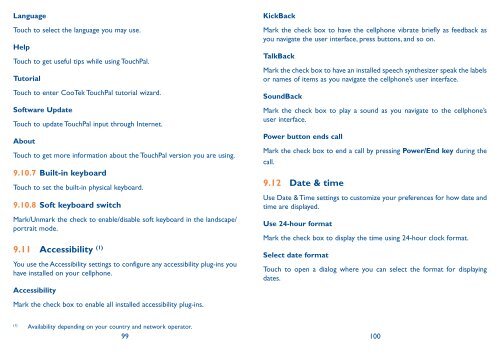Alcatel One Touch Premiere Manual - US Cellular
Alcatel One Touch Premiere Manual - US Cellular
Alcatel One Touch Premiere Manual - US Cellular
Create successful ePaper yourself
Turn your PDF publications into a flip-book with our unique Google optimized e-Paper software.
Language<br />
<strong>Touch</strong> to select the language you may use.<br />
Help<br />
<strong>Touch</strong> to get useful tips while using <strong>Touch</strong>Pal.<br />
Tutorial<br />
<strong>Touch</strong> to enter CooTek <strong>Touch</strong>Pal tutorial wizard.<br />
Software Update<br />
<strong>Touch</strong> to update <strong>Touch</strong>Pal input through Internet.<br />
About<br />
<strong>Touch</strong> to get more information about the <strong>Touch</strong>Pal version you are using.<br />
9.10.7 Built-in keyboard<br />
<strong>Touch</strong> to set the built-in physical keyboard.<br />
9.10.8 Soft keyboard switch<br />
Mark/Unmark the check to enable/disable soft keyboard in the landscape/<br />
portrait mode.<br />
9.11 Accessibility (1)<br />
You use the Accessibility settings to configure any accessibility plug-ins you<br />
have installed on your cellphone.<br />
Accessibility<br />
Mark the check box to enable all installed accessibility plug-ins.<br />
KickBack<br />
Mark the check box to have the cellphone vibrate briefly as feedback as<br />
you navigate the user interface, press buttons, and so on.<br />
TalkBack<br />
Mark the check box to have an installed speech synthesizer speak the labels<br />
or names of items as you navigate the cellphone’s user interface.<br />
SoundBack<br />
Mark the check box to play a sound as you navigate to the cellphone’s<br />
user interface.<br />
Power button ends call<br />
Mark the check box to end a call by pressing Power/End key during the<br />
(1) Availability depending on your country and network operator.<br />
99 100<br />
call.<br />
9.12 Date & time<br />
Use Date & Time settings to customize your preferences for how date and<br />
time are displayed.<br />
Use 24-hour format<br />
Mark the check box to display the time using 24-hour clock format.<br />
Select date format<br />
<strong>Touch</strong> to open a dialog where you can select the format for displaying<br />
dates.