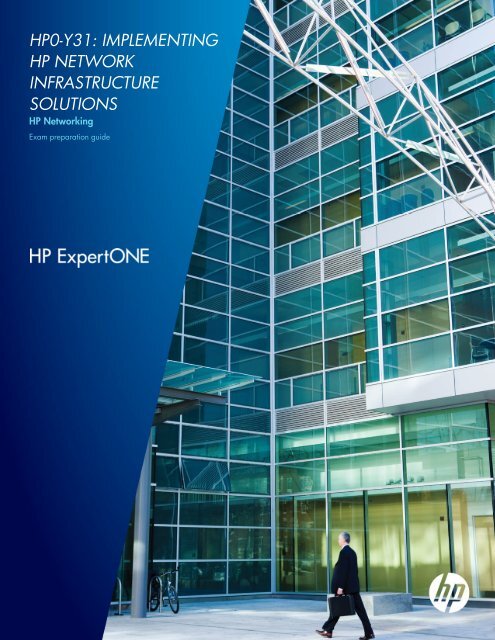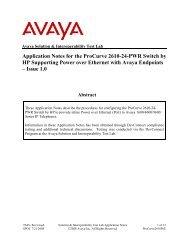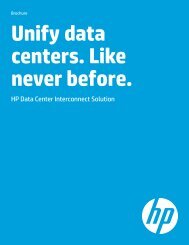hp0-y31: implementing hp network infrastructure ... - Hewlett Packard
hp0-y31: implementing hp network infrastructure ... - Hewlett Packard
hp0-y31: implementing hp network infrastructure ... - Hewlett Packard
You also want an ePaper? Increase the reach of your titles
YUMPU automatically turns print PDFs into web optimized ePapers that Google loves.
HP0-Y31: Y31: IMPLEMENTING<br />
HP NETWORK<br />
INFRASTRUCTURE<br />
SOLUTIONS<br />
HP Networking<br />
Exam preparation guide
2<br />
HP0-Y31: IMPLEMENTING HP NETWORK<br />
INFRASTRUCTURE SOLUTIONS<br />
HP Networking<br />
Exam preparation guide<br />
Overview<br />
Requirements for successful completion<br />
This guide helps you to study for the Implementing HP Network Infrastructure Solutions (HP0-Y31) exam. You<br />
can benefit from this guide whether you are attempting to expand your existing HP certification or you have a<br />
former H3C or a Cisco background and want to get certified with HP.<br />
To pass the exam, you will need to demonstrate knowledge of intermediate routing and switching technologies,<br />
such as Open Shortest Path First (OSPF) routing, multicast forwarding, multicast routing, Quality of Service<br />
(QoS), WAN technologies, and more—as well as the ability to implement these technologies on HP A-Series<br />
and E-Series products. You must also be able to implement a wide variety of security technologies built into HP<br />
products.
Table of Contents<br />
Why take the exam? ............................................................................................................................ 5<br />
HP ASE – Network Infrastructure [2011] certification ............................................................................... 5<br />
Path 1............................................................................................................................................. 5<br />
Path 2............................................................................................................................................. 5<br />
Path 3............................................................................................................................................. 5<br />
HP ASE – Wireless Networks [2011] certification.................................................................................... 6<br />
Path 1............................................................................................................................................. 6<br />
Path 2............................................................................................................................................. 7<br />
Path 3............................................................................................................................................. 7<br />
Path 4............................................................................................................................................. 7<br />
Who should take the exam?.................................................................................................................. 8<br />
Who does not need to take this exam?................................................................................................... 9<br />
How to study for the exam .................................................................................................................... 9<br />
Study tips based on your certification ................................................................................................... 10<br />
HP AIS [2011]............................................................................................................................... 10<br />
Any ASE certification ...................................................................................................................... 11<br />
H3CSE certification ........................................................................................................................ 11<br />
CCNP – Routing and Switching or Wireless certification..................................................................... 11<br />
Attend recommended ILTs ................................................................................................................... 11<br />
Implementing HP E-Series Networks.................................................................................................. 12<br />
Topics covered ........................................................................................................................... 12<br />
Format offered............................................................................................................................ 12<br />
More information........................................................................................................................ 12<br />
Implementing HP A-Series Networks ................................................................................................. 12<br />
Topics covered ........................................................................................................................... 12<br />
Format offered............................................................................................................................ 13<br />
More information........................................................................................................................ 13<br />
Implementing HP Network Infrastructure Security................................................................................ 13<br />
Topics covered ........................................................................................................................... 13<br />
Format offered............................................................................................................................ 13<br />
More information........................................................................................................................ 14<br />
Accelerated Implementing HP A & E-Series Secure Infrastructure Networks............................................ 14<br />
Topics covered ........................................................................................................................... 14<br />
Format offered............................................................................................................................ 14<br />
More information........................................................................................................................ 14<br />
Purchase self-study materials................................................................................................................ 14<br />
Complete recommended WBTs............................................................................................................ 14<br />
HP Switching and Routing Technologies............................................................................................ 15<br />
Topics covered ........................................................................................................................... 15<br />
Format offered............................................................................................................................ 15<br />
More information........................................................................................................................ 15<br />
HP Internet and WAN Technologies ................................................................................................. 15<br />
Topics covered ........................................................................................................................... 16<br />
Format offered............................................................................................................................ 16<br />
More information........................................................................................................................ 16<br />
HP Network Infrastructure Security Technologies ................................................................................ 17<br />
Topics covered ........................................................................................................................... 17<br />
Format offered............................................................................................................................ 18<br />
More information........................................................................................................................ 18<br />
Refer to additional materials................................................................................................................ 18<br />
Obtain hands-on experience ............................................................................................................... 18<br />
3
How to take the Implementing HP Network Infrastructure Solutions (HP0-Y31) exam .................................. 18<br />
Exam content ................................................................................................................................. 19<br />
Comments on the exam................................................................................................................... 21<br />
Tips for taking HP exams .................................................................................................................... 21<br />
Register ............................................................................................................................................ 21<br />
Sample questions............................................................................................................................... 22<br />
Conclusion........................................................................................................................................ 25<br />
Appendix: Answers to the sample questions.......................................................................................... 25<br />
4
Why take the exam?<br />
Passing this test gives you one component toward two HP Accredited Systems Engineer (ASE) certifications,<br />
described below.<br />
NOTE<br />
Anyone can take the exam, but passing it only helps you to achieve certification if you have one of the prior<br />
achievements listed in Table 1. If you are a new candidate, obtain the HP ASE – Network Infrastructure [2011]<br />
certification first.<br />
HP ASE – Network Infrastructure [2011] certification<br />
The HP ASE – Network Infrastructure [2011] certification indicates that you can:<br />
• Design, implement, and troubleshoot secure <strong>network</strong> solutions for large and complex, multivendor<br />
campus LAN environments using HP E- and A-Series <strong>network</strong> technologies<br />
• Design and implement an HP open-standards based <strong>network</strong> solution, including those that interoperate<br />
with non-HP <strong>network</strong>ing solutions<br />
There are three paths to achieve this certification, as outlined below. The exams you must pass are dependent<br />
upon which achievements you currently hold.<br />
Path 1<br />
This path is designed for <strong>network</strong>ing professionals who have one of the following certifications:<br />
• ASE – HP ProCurve (2006 or later) and<br />
HP Enterprise Networking Products Technical Qualification [2010]<br />
• ASE – HP ProCurve Campus LANs [2010] and<br />
HP Enterprise Networking Products Technical Qualification [2010]<br />
• HP ASE – Wireless Networks [2011]<br />
If you meet one of these criteria, you do not need to take the HP0-Y31 exam; passing the HP0-Y32 alone gives<br />
you the certification. By completing this path, you will also be granted the HP AIS – Network Infrastructure<br />
[2011] certification.<br />
Path 2<br />
This path is designed for <strong>network</strong>ing professionals who have one of the following certifications.<br />
• ASE – HP ProCurve (2006 or later)<br />
• ASE – HP ProCurve Campus LANs [2010]<br />
• H3CSE<br />
• CCNP – Routing and Switching<br />
If you meet one of these criteria, you must pass the Implementing HP Network Infrastructure Solutions (HP0-Y31)<br />
exam and Designing & Troubleshooting Open Standard Networks (HP0-Y32) exam to earn the certification. If<br />
you complete this path, you will also be granted the HP AIS – Network Infrastructure [2011] certification.<br />
Path 3<br />
If you do not meet the requirements for path 1 or path 2, then you must complete this path, which is designed<br />
for new candidates. First, you must achieve the prerequisite certification, HP AIS – Network Infrastructure<br />
[2011]. Second, you must pass the following exams:<br />
• Implementing HP Network Infrastructure Solutions (HP0-Y31)<br />
• Designing & Troubleshooting Open Standard Networks (HP0-Y32)<br />
Table 1 summarizes the requirements for all three paths.<br />
5
Requirements for<br />
HP ASE – Network Infrastructure certification<br />
Table 1: HP ASE – Network Infrastructure [2011] requirements based on current achievement<br />
HP AIS – Network<br />
Infrastructure<br />
[2011]<br />
certification<br />
Proctored Exam –<br />
Implementing HP<br />
Network<br />
Infrastructure<br />
Solutions<br />
(HP0-Y31)<br />
Proctored Exam –<br />
Designing &<br />
Troubleshooting<br />
Open-Standard<br />
Networks<br />
(HP0-Y32)<br />
HP Enterprise<br />
Networking<br />
Products Technical<br />
Certification<br />
[2010] + either:<br />
� ASE – HP<br />
ProCurve (2006<br />
or later)<br />
� ASE – HP<br />
ProCurve<br />
Campus LANs<br />
[2010]<br />
Current achievements<br />
Path 1 Path 2 Path 3<br />
HP ASE –<br />
Wireless<br />
Networks<br />
H3CSE CCNP –<br />
Routing<br />
and<br />
Switching*<br />
Either<br />
� ASE – HP<br />
ProCurve<br />
(2006 or<br />
later)<br />
� ASE – HP<br />
ProCurve<br />
Campus<br />
LANs [2010]<br />
New or<br />
any other<br />
candidate<br />
X X X X<br />
X X X X X X<br />
*Note: CCNP specialties such as Voice, Security, or Routing, and Switching do not apply toward HP ASE – Network Infrastructure [2011]<br />
certification.<br />
HP ASE – Wireless Networks [2011] certification<br />
The HP ASE – Wireless Networks [2011] achievement certifies that you:<br />
• Can design and implement complex WLAN <strong>network</strong> solutions for large campus LAN environments<br />
using HP E-Series wireless technologies<br />
• Have the foundational skills needed to implement A-Series wireless solutions<br />
There are four paths to achieve this certification, as outlined below. The exams you must pass are dependent<br />
upon which achievements you currently hold. The HP0-Y31 exam is required only for Path 2 and Path 4 (but<br />
the other paths are described for your reference).<br />
Path 1<br />
This path is designed for <strong>network</strong>ing professionals who have one of the following certifications:<br />
• HP ASE – Network Infrastructure [2011]<br />
• HP Enterprise Networking Products Technical Qualification [2010] and ASE – HP ProCurve (2006 or<br />
later)<br />
• HP Enterprise Networking Products Technical Qualification [2010] and ASE – HP ProCurve Campus<br />
LANs [2010]<br />
X<br />
6
If you meet one of these criteria, then passing the HP0-Y33 exam alone gives you the certification. By<br />
completing this path, you will also be granted the HP AIS – Network Infrastructure [2011] certification if you<br />
do not already have it.<br />
Path 2<br />
This path is designed for <strong>network</strong>ing professionals who have one of the following certifications.<br />
• ASE – HP ProCurve (2006 or later)<br />
• ASE – HP ProCurve Campus LANs [2010]<br />
• H3CSE<br />
• CCNP – Wireless<br />
If you meet one of these criteria, you must pass the HP0-Y31 exam and the Implementing HP Wireless Networks<br />
(HP0-Y33) exam.<br />
By completing this path, you will also be granted the HP AIS – Network Infrastructure [2011] certification.<br />
Path 3<br />
This path is designed for <strong>network</strong>ing professionals who have the ASE – HP ProCurve Mobility [2009 or 2010]<br />
certification. If you meet this criterion, you must pass the Wireless Networks – ASE 2011 Delta (HP0-Y35)<br />
exam.<br />
By completing this path, you will also be granted the HP AIS – Network Infrastructure [2011] certification.<br />
Path 4<br />
If you do not meet the requirements for path 1, path 2, or path 3, then you must complete this path, which is<br />
designed for new candidates. First, you must achieve the prerequisite certification, HP AIS – Network<br />
Infrastructure [2011]. Second, you must pass the following exams:<br />
• Implementing HP Network Infrastructure Solutions (HP0-Y31) exam<br />
• Implementing HP Wireless Networks (HP0-Y33) exam<br />
Table 1 summarizes these requirements.<br />
7
Requirements for<br />
ASE – Wireless certification<br />
Table 1: HP ASE – Wireless Networks [2011] requirements based on current achievement<br />
HP AIS –<br />
Network<br />
Infrastructure<br />
[2011]<br />
certification<br />
Proctored Exam –<br />
Implementing HP<br />
Network<br />
Infrastructure<br />
Solutions<br />
(HP0-Y31)<br />
Proctored Exam –<br />
Implementing HP<br />
Wireless<br />
Networks<br />
(HP0-Y33)<br />
Proctored Exam –<br />
Wireless<br />
Networks – ASE<br />
2011 Delta<br />
(HP0-Y35)<br />
HP ASE –<br />
Network<br />
Infrastructure<br />
[2011]<br />
Current achievements<br />
Path 1 Path 2 Path 3 Path 4<br />
HP<br />
Enterprise<br />
Networking<br />
Products<br />
Technical<br />
Certification<br />
[2010] +<br />
either:<br />
�ASE – HP<br />
ProCurve<br />
(2006 or<br />
later)<br />
�ASE – HP<br />
ProCurve<br />
Campus<br />
LANs<br />
[2010]<br />
Either:<br />
�ASE – HP<br />
ProCurve<br />
(2006 or<br />
later)<br />
�ASE – HP<br />
ProCurve<br />
Campus<br />
LANs<br />
[2010]<br />
H3CSE CCNP –<br />
Wireless*<br />
ASE – HP<br />
ProCurve<br />
Mobility<br />
[2009 or<br />
2010]<br />
New or<br />
any other<br />
candidate<br />
X X X X<br />
X X X X X X<br />
*Note: CCNP specialties such as Voice, Security, or Routing, and Switching do not apply toward HP ASE – Wireless Networks [2011]<br />
certification.<br />
Who should take the exam?<br />
Anyone can take the Implementing HP Network Infrastructure Solutions (HP0-Y31) exam, but most successful<br />
candidates have two years of real-world experience <strong>implementing</strong> or maintaining <strong>network</strong> <strong>infrastructure</strong><br />
solutions in a campus LAN or enterprise environment. Successful candidates also prepare for the test in a<br />
variety of ways. This guide describes some of these ways and provides references to materials for further<br />
preparation.<br />
X<br />
X<br />
8
NOTE<br />
Anyone can take the exam, but passing it only helps you to achieve certification if you have one of the prior<br />
achievements listed in Table 1 or Table 2. If you are a new candidate, obtain the HP AIS [2011] certification<br />
first.<br />
Who does not need to take this exam?<br />
You do not need to take this exam if you have achieved any of the following:<br />
• ASE – HP ProCurve (2006 or later) and HP Enterprise Networking Products Technical Qualification<br />
[2010]<br />
• ASE – HP ProCurve Campus LANs [2010] and HP Enterprise Networking Products Technical<br />
Qualification [2010]<br />
• HP ASE – Wireless Networks [2011]<br />
• ASE – HP ProCurve Mobility (2009 or 2010) certification<br />
If you have any of the first three achievements, you only need to take the Designing and Troubleshooting Open<br />
Standard Networks (HP0-Y32) exam to obtain the HP ASE – Network Infrastructure [2011] certification. If you<br />
need the HP ASE – Wireless Networks [2011] certification, you can then take only the Implementing HP<br />
Wireless Networks (HP0-Y33) exam.<br />
If you have ASE – HP ProCurve Mobility (2009 or 2010) certification, take only the Wireless Networks – ASE<br />
2010 Delta (HP0-Y35) exam to earn the HP ASE – Wireless Networks [2011] certification. Then, after you<br />
pass the Designing and Troubleshooting Open Standard Networks (HP0-Y32) exam, you also receive the HP<br />
ASE – Network Infrastructure [2011] certification.<br />
How to study for the exam<br />
The Implementing HP Network Infrastructure Solutions (HP0-Y31) exam tests you on topics that are covered in<br />
several HP instructor-led training (ILT) and Web-based training (WBT) courses.<br />
Table 3 indicates the training specifically recommended for you based on your current achievements. While it<br />
is recommended that you complete this training, the training is neither required nor does it guarantee that you<br />
will pass the exam. It is expected that you will also study on your own and draw on your real-world<br />
experience.<br />
Read the sections below to further assess your options. Even if you do not intend to complete the recommended<br />
ILTs and WBTs, you should examine the topics that they cover because the exam will test you on your mastery<br />
of these topics.<br />
9
Courses for the HP0Y31 exam<br />
NOTE<br />
Implementing HP A-Series<br />
Networks (5-day ILT)<br />
Implementing HP E-Series<br />
Networks (4-day ILT)<br />
Implementing HP Network<br />
Infrastructure Security<br />
(2-day ILT)<br />
HP Switching and Routing<br />
Technologies (WBT)<br />
Internet and WAN<br />
Technologies (WBT)<br />
HP Network Infrastructure<br />
Security Technologies (WBT)<br />
Total days for recommended<br />
training<br />
Table 3: Recommended training based on current achievement<br />
HP AIS<br />
[2011]<br />
ASE – HP<br />
ProCurve<br />
(2006 or<br />
later)<br />
Current achievements<br />
ASE – HP<br />
ProCurve<br />
Campus LANs<br />
[2010]<br />
H3CSE CCNP –<br />
Routing<br />
and<br />
Switching<br />
CCNP –<br />
Wireless<br />
X X X X X<br />
X X X X<br />
X X X X<br />
X<br />
X X<br />
X X X<br />
11 days 5 days 5 days 6 days 11 days 11 days<br />
There is also a fourth HP ILT, Accelerated Implementing HP A & E-Series Secure Infrastructure Networks, which<br />
combines the content covered in the three ILTs listed in Table 3 and is completed in just 5 days. More<br />
information on all four ILTs—including the recommended qualifications for candidates attending the<br />
Accelerated course—is available in this exam preparation guide. More information is also provided on the<br />
WBTs.<br />
Study tips based on your certification<br />
First you might want to choose topics on which to focus based on your current skills:<br />
• HP AIS – Network Infrastructure [2011]<br />
• Any ASE<br />
• H3CSE<br />
• CCNP – Routing and Switching or Wireless<br />
You can then read about specific study methods.<br />
HP AIS [2011]<br />
With your current certification, you are ready to succeed at training at the ASE level. All of the training at this<br />
level is recommended for you to give you the best chances at succeeding. This guide also provides other<br />
suggestions for preparing.<br />
To learn more about ways to prepare for the Implementing HP Network Infrastructure Solutions (HP0-Y31)<br />
exam, continue reading, beginning at: Attend recommended ILTs.<br />
10
Any ASE certification<br />
Your current knowledge of HP E-Series products, including their security features, should be sufficient. (Of<br />
course, you might need to review if you received your certification several years ago.) However, you will need<br />
to expand your knowledge of the HP A-Series products and technologies to pass the exam. As indicated in the<br />
table, you might consider taking just the Implementing HP A-Series Networks ILT and reviewing the Internet and<br />
WAN Technologies WBT, if you have not completed that WBT before.<br />
To learn more about ways to prepare for the Implementing HP Network Infrastructure Solutions (HP0-Y31)<br />
exam, continue reading, beginning at: Attend recommended ILTs.<br />
H3CSE certification<br />
Your current knowledge of HP A-Series products should be sufficient. However, you must understand how to<br />
implement the same protocols with which you are familiar on A-Series products on E-Series products as well. In<br />
addition, you must be able to implement <strong>network</strong> security on both HP A-Series and E-Series products—as well<br />
as understand general concepts related to HP security technologies. You should take the ILTs and WBTs<br />
recommended to you.<br />
To learn more about ways to prepare for the Implementing HP Network Infrastructure Solutions (HP0-Y31)<br />
exam, continue reading, beginning at: Attend recommended ILTs.<br />
CCNP – Routing and Switching or Wireless certification<br />
The Implementing HP Network Infrastructure Solutions (HP0-Y31) exam tests both your general knowledge of<br />
intermediate switching, routing, and security technologies as well as your specific ability to implement these<br />
technologies on HP products.<br />
As a Cisco-certified professional, you should not find the general knowledge questions difficult—although you<br />
might want to review concepts that you have not studied recently using the WBTs described later in this guide.<br />
In particular, if you have the Wireless certification, you might need to expand your knowledge of switching<br />
and security technologies.<br />
While you do not need to produce exact CLI commands from memory, you must demonstrate that you can<br />
navigate HP products’ CLIs and follow the proper procedures to configure settings. If you do not attend the<br />
recommended ILTs, which provide hands-on experience in a lab, you should practice configuring the switching<br />
and routing technologies covered in the courses on actual HP A-Series and E-Series products.<br />
To learn more about ways to prepare for the exam, continue reading, beginning at: Attend recommended ILTs.<br />
Attend recommended ILTs<br />
Four ILTs are available to help you to prepare for this exam. The first three are:<br />
• Implementing HP E-Series Networks, Rev 10.41 or later (4 days)<br />
• Implementing HP A-Series Networks, Rev. 10.41 or later (5 days)<br />
• Implementing HP Network Infrastructure Security, Rev. 10.41 or later (2 days)<br />
You are highly encouraged to attend these courses, where you will expand your knowledge of <strong>network</strong>ing and<br />
security technologies and gain hands-on experience <strong>implementing</strong> these technologies on HP equipment.<br />
You may also have the option of taking Accelerated Implementing HP A & E-Series Secure Infrastructure<br />
Networks, Rev. 11.31 or later as an alternative to the three ILTs listed above. This ILT combines Implementing<br />
HP E-Series Networks, Implementing HP A-Series Networks, and Implementing HP Network Infrastructure<br />
Security and delivers the material in a compressed timeframe: 5 days instead of 11. Qualifications for this<br />
course are listed below.<br />
You can register for these ILTs in The Learning Center of your HP Partner Portal, which is the HP Learning<br />
Management System for HP customers and partners. You will require an HP Learner ID to register for a class.<br />
Note that, while it only takes a few minutes to request the ID, the process of activating it may take up to several<br />
days. Please obtain this ID and then register for classes at least one week in advance. Costs and scheduling<br />
vary according to region.<br />
11
Implementing HP E-Series Networks<br />
Implementing HP E-Series Networks describes techniques for designing and <strong>implementing</strong> resilient switched<br />
and routed converged <strong>network</strong>s based on the HP E-Series ProVision ASIC switches. These <strong>network</strong>s will be<br />
capable of fulfilling the “triple play” requirement of supporting voice, video, and data transmissions on a<br />
unified <strong>infrastructure</strong>.<br />
Topics covered<br />
In this course, you learn about:<br />
• E-Series ProVision ASIC <strong>network</strong>ing products and technologies<br />
• Providing redundant links and default gateways with Multiple Spanning Tree Protocol (MSTP)/Virtual<br />
Router Redundancy Protocol (VRRP)<br />
• Designing and <strong>implementing</strong> IPv4 <strong>network</strong>s<br />
• Designing and <strong>implementing</strong> OSPFv2 routing<br />
• Designing and <strong>implementing</strong> Layer 2 and Layer 3 QoS<br />
• Designing and <strong>implementing</strong> Internet Group Management Protocol (IGMP), Protocol Independent<br />
Multicast – Sparse Mode (PIM-SM), and PIM-Dense (PIM-DM)<br />
• Designing and <strong>implementing</strong> QinQ<br />
• Designing and <strong>implementing</strong> IPv6, OSPFv3, and DHCPv6<br />
Format offered<br />
4-day instructor-led course, 40% lecture and 60% hands-on labs and classroom activities. The course may be<br />
delivered using a remote lab environment.<br />
More information<br />
If you are interested, the course datasheet discusses Implementing HP E-Series Networks in more detail. It is<br />
available at http://h17007.www1.<strong>hp</strong>.com/us/en/training/certifications/technical/ase-<strong>network</strong><strong>infrastructure</strong>.aspx.<br />
Implementing HP A-Series Networks<br />
The Implementing HP A-Series Networks course focuses on the advanced features required in enterprise level<br />
<strong>network</strong>s and how they can be implemented in HP Networking A-Series switches and routers. After successful<br />
completion of this course, you will have acquired the concepts and the skills necessary to install, maintain and<br />
troubleshoot an HP A-Series enterprise level <strong>network</strong>.<br />
Topics covered<br />
This course teaches you about these topics:<br />
• Special VLAN types:<br />
o Port-based VLANs<br />
o Protocol-based VLANs<br />
o IP-subnet-based VLANs<br />
o MAC-address-based VLANs<br />
o SuperVLANs<br />
o Isolate-user VLANs<br />
• IP gateway features<br />
• IP routing<br />
o Local-proxy-ARP<br />
o MSTP + VRRP redundancy solution<br />
o OSPF <strong>network</strong> types and multi-area <strong>network</strong>s<br />
o eBGP<br />
12
• IP multicast<br />
• QoS<br />
o IGMP<br />
o IGMP snooping<br />
o Multicast VLAN<br />
o PIM-DM<br />
o PIM-SM<br />
o QoS policies<br />
o ACLs<br />
o Prioritization<br />
o QoS applications<br />
• Network management<br />
o Port mirroring (local and remote)<br />
o SNMP configuration<br />
o IMC fundamentals<br />
• Intelligent Resilient Framework (IRF)<br />
Format offered<br />
5-day instructor-led, 15% lecture, 35% learner research/group analysis, and 50% hands-on labs<br />
More information<br />
If you are interested, the course datasheet discusses Implementing HP A-Series Networks in more detail. It is<br />
available at http://h17007.www1.<strong>hp</strong>.com/us/en/training/certifications/technical/ase-<strong>network</strong><strong>infrastructure</strong>.aspx.<br />
Implementing HP Network Infrastructure Security<br />
The Implementing HP Network Infrastructure Security course prepares <strong>network</strong> engineers and <strong>network</strong><br />
administrators to configure, troubleshoot and implement security features used to protect a <strong>network</strong>. Network<br />
protection features on both the A-Series and E-Series devices will be explored.<br />
Topics covered<br />
This course teaches you about these topics:<br />
• Certificate Authority (CA)-signed certificates<br />
• Traffic mirroring<br />
• Access control lists (ACLs) used to filter <strong>network</strong> traffic<br />
• MAC address protection<br />
• Port security<br />
• Traffic filters<br />
o Source port filters<br />
o Port isolation<br />
• Spanning tree protection<br />
o DHCP protection<br />
o Address Resolution Protocol (ARP) protection<br />
o IP spoofing protection<br />
o Threat detection and Virus Throttling<br />
Format offered<br />
2-day instructor-led, 15% lecture, 15% activity and 60% hands-on labs<br />
13
More information<br />
If you are interested, the course datasheet discusses Implementing HP Network Infrastructure Security in more<br />
detail. It is available at http://h17007.www1.<strong>hp</strong>.com/us/en/training/certifications/technical/ase-<strong>network</strong><strong>infrastructure</strong>.aspx.<br />
Accelerated Implementing HP A & E-Series Secure Infrastructure Networks<br />
The Accelerated Implementing HP A & E-Series Secure Infrastructure Networks ILT combines the material<br />
presented in the Implementing HP E-Series Networks, Implementing HP A-Series Networks, and Implementing<br />
HP Network Infrastructure Security ILTs. It is delivered in less time than it would take to attend the ILTs<br />
separately.<br />
NOTE<br />
Given the compressed timeframe, the Accelerated course is designed to train only experienced <strong>network</strong><br />
administrators in these topics. To attend Accelerated Implementing HP A & E-Series Secure Infrastructure<br />
Networks, you should have one of the following active certifications:<br />
• ASE – HP ProCurve (2006 or later)<br />
• ASE – HP ProCurve Campus LANs [2010]<br />
• H3CSE<br />
• CCNP – Routing and Switching<br />
Topics covered<br />
In this course you learn about:<br />
• Deploying and configuring HP A-Series and E-Series switches<br />
• Designing, <strong>implementing</strong>, and troubleshooting routed and bridged <strong>network</strong>s using industry-standard<br />
protocols, focusing on OSPF, VRRP, and MSTP<br />
• Designing and <strong>implementing</strong> “triple play” <strong>network</strong>s using HP prioritization and QoS features<br />
• Designing and <strong>implementing</strong> IGMP, PIM Dense, and PIM Sparse<br />
• Designing and <strong>implementing</strong> IPv6 and OSPFv3<br />
• Designing and <strong>implementing</strong> IRF<br />
• Designing and <strong>implementing</strong> secure <strong>infrastructure</strong> <strong>network</strong>s focusing on STP, DHCP, and ARP<br />
protection; traffic mirroring; access control lists (ACLs); and Virus Throttling<br />
Format offered<br />
Five-day instructor-led, 20% lecture and 80% lab and classroom activities.<br />
The course may be delivered using a remote lab environment.<br />
More information<br />
If you are interested, the course datasheet discusses Accelerated Implementing HP A & E-Series Secure<br />
Infrastructure Networks in more detail. It is available at<br />
http://h17007.www1.<strong>hp</strong>.com/us/en/training/certifications/technical/ase-<strong>network</strong>-<strong>infrastructure</strong>.aspx.<br />
Purchase self-study materials<br />
Rather than attend the ILT, you can prepare for HP certification exams at your convenience, with HP-approved<br />
Official Exam Certification Guides.<br />
Learn at your own pace, with self-study guides written by industry experts. Each guide takes you through<br />
complex subjects with detailed, step-by-step explanations, diagrams, chapter quizzes and a practice exam.<br />
Remember that simply reading the self-study materials will not give you the hands-on experience provided by<br />
labs in the ILT. Both the study guide and exam assumes that you have real-world experience <strong>implementing</strong><br />
enterprise <strong>network</strong>s.<br />
To purchase the self-study materials associated with this exam, visit http://www.<strong>hp</strong>press.com.<br />
14
Complete recommended WBTs<br />
HP also recommends that you complete several WBTs, which delve into the technologies that underlie HP<br />
<strong>network</strong>ing solutions:<br />
• HP Switching and Routing Technologies, Rev 10.41or later (a prerequisite for the Implementing HP E-<br />
Series Networks and Implementing HP A-Series Networks ILTs described above)<br />
• HP Internet and WAN Technologies, Rev 10.41 or later<br />
• HP Network Infrastructure Security Technologies, Rev 10.41 or later (a prerequisite for the<br />
Implementing HP Network Infrastructure Security ILT described above)<br />
These WBTs are freely available through the Learning Center of your HP Partner Portal. You will need to<br />
register for the WBT, which requires an HP Learner ID. Note that, while it only takes a few minutes to request<br />
the ID, the process of activating it up may take several days. Please do not wait until the last minute.<br />
HP Switching and Routing Technologies<br />
This course describes the operation of standards and protocols that facilitate resilient and predictable <strong>network</strong><br />
operation. It begins by aligning the standards with strategies for utilizing redundant links and <strong>network</strong> devices,<br />
and it concludes with a discussion of commonly used standards that enable an <strong>infrastructure</strong> to support<br />
converged applications.<br />
Topics covered<br />
The WBT teaches you about these concepts:<br />
• Interactions among <strong>network</strong> devices that support VRRP v2<br />
• Strategies for sharing default gateway responsibilities between two Layer 3 switches<br />
• IP router forwarding decisions for packets that match with multiple route table entries<br />
• Comparison of automatic and manual IP address space summarization<br />
• OSPF characteristics that make it suitable to resilient, large-scale intranets<br />
• OSPF router roles and the significance each has to sharing route information<br />
• The function and scope of each OSPF message type<br />
• Proper use of OSPF area types<br />
• The roles of IGMP and PIM in multicast communications, and the scope of each protocol<br />
• The operation of PIM Dense and PIM Sparse and their appropriate <strong>network</strong> deployments<br />
• The characteristics of and requirements for data traffic versus real-time traffic<br />
• Layer 2 and Layer 3 prioritization standards and their appropriate implementations in contemporary<br />
enterprise <strong>network</strong>s<br />
• The LLDP-MED standard and its relevance to QoS for VoIP and other applications<br />
Format offered<br />
The WBT is a four-hour, self-paced course, which features animation and interaction. At the end of the WBT,<br />
you take a test to assess what you have learned.<br />
More information<br />
If you are interested, the course datasheet discusses HP Switching and Routing Technologies in more detail. It is<br />
available at http://h17007.www1.<strong>hp</strong>.com/us/en/training/certifications/technical/ase-<strong>network</strong><strong>infrastructure</strong>.aspx.<br />
HP Internet and WAN Technologies<br />
This WBT is designed and delivered by an industry expert to help you understand the technologies that power<br />
the Internet and Wide Area Networks (WANs).<br />
The Internet has permeated every corner of the globe. Most large corporations are multi-national. High-speed<br />
connectivity to the rest of the world is now a “must-have.” But how is that connectivity provided?<br />
15
There are several technologies one can choose from to enable connectivity. Service providers offer many<br />
access options to their managed <strong>network</strong>s or to the Internet. These <strong>network</strong>s then employ various technologies<br />
to enable logical connectivity for public Internet traffic, or for Virtual Private Networks (VPNs).<br />
This WBT gives you the knowledge to identify the various protocols and technologies used in service delivery.<br />
Topics covered<br />
The WBT teaches you about these concepts:<br />
• Internet basics<br />
o History of the Internet<br />
o Current and future trends<br />
o Next Generation Internet requirements<br />
• IP routing fundamentals<br />
• IS-IS routing<br />
• BGP routing<br />
• MPLS<br />
o Control Plane/Data Plane fundamentals<br />
o Static versus dynamic routing<br />
o Categories of dynamic routing protocols<br />
o IS-IS terminology<br />
o IS-IS hierarchy and operation<br />
o IS-IS addressing<br />
o IS-IS messaging<br />
o IS-IS compared to OSPF<br />
o BGP terminology<br />
o Protocol interaction<br />
o BGP use models<br />
o Route advertising principals<br />
o BGP route attributes<br />
o MPLS protocols<br />
o Control plane/data plane operation<br />
o MPLS traffic engineering<br />
o MPLS Support of IPVPN<br />
o MPLS Support of Layer 2 VPNs<br />
• Access and WAN technologies<br />
o Access to the Internet for consumers and businesses<br />
o Layer 2 backbone technologies<br />
o High-speed data links<br />
Format offered<br />
The WBT is a four-hour, self-paced course, which features animation and interaction. At the end of the WBT,<br />
you take a test to assess what you have learned.<br />
More information<br />
If you are interested, the course datasheet discusses HP Internet and WAN Technologies in more detail. It is<br />
available at http://h17007.www1.<strong>hp</strong>.com/us/en/training/certifications/technical/ase-<strong>network</strong><strong>infrastructure</strong>.aspx.<br />
16
HP Network Infrastructure Security Technologies<br />
The HP Network Infrastructure Security Technologies WBT covers a wide variety of security technologies. It<br />
introduces <strong>network</strong> technicians to the Defense in Depth strategy for confronting contemporary threats to <strong>network</strong><br />
security. Specifically, it covers the <strong>network</strong> <strong>infrastructure</strong> security component of this strategy, explaining<br />
technologies built into a trusted <strong>network</strong> <strong>infrastructure</strong> as well as access control and threat management<br />
technologies.<br />
Topics covered<br />
The WBT teaches you about these concepts:<br />
• Types of threats<br />
o Network reconnaissance<br />
o Unauthorized access<br />
o Impersonation<br />
o Malware<br />
o Denial of Service (DoS)<br />
o Viruses and worms<br />
• Defense in Depth<br />
• Data privacy, integrity, and authenticity for wired and wireless communications<br />
• Key management<br />
o Digital certificates<br />
o Public Key Infrastructure (PKI)<br />
• Built-in protections against common protocol exploits<br />
o STP protection<br />
o DHCP snooping<br />
o ARP protection<br />
o Virus Throttle<br />
• Access control<br />
• Firewalls<br />
o Static VLANs<br />
o ACLs<br />
o Traditional firewall technologies, including stateful-inspection firewalls with Application Level<br />
Gateways (ALGs) or Application Specific Packet Filtering (ASPF)<br />
o Next Generation Firewalls (NGFWs)<br />
• Network access control technologies<br />
o Authentication protocols such as Challenge Handshake Authentication Protocol (CHAP) and<br />
Extended Authentication Protocol (EAP)<br />
o Authentication, Authorization, and Accounting (AAA) protocols such as RADIUS and<br />
TACACS+<br />
o 802.1X<br />
o Web authentication (captive portal<br />
o MAC authentication<br />
o Directories<br />
• Endpoint integrity<br />
o Personal anti-virus and firewall solutions<br />
o Web browser security<br />
o Patches<br />
o Implementation of endpoint-integrity-based NAC<br />
17
• Virtual Private Network (VPN) technologies<br />
o IPsec with Internet Key Exchange version 1 (IKEv1)<br />
o Layer 2 Tunneling Protocol (L2TP)<br />
o Point-to-Point Tunneling Protocol (PPTP)<br />
o MACsec<br />
• Threat management solutions<br />
o Signature-based and anomaly-based systems<br />
o Intrusion Detection Systems (IDSs)<br />
o Intrusion Prevention Systems (IPSs<br />
o Deployment strategies<br />
Format offered<br />
The WBT is a five-hour, self-paced course, which features animation and interaction. At the end of the WBT,<br />
you take a test to assess what you have learned.<br />
More information<br />
If you are interested, the course datasheet discusses HP Network Infrastructure Security Technologies in more<br />
detail. It is available at http://h17007.www1.<strong>hp</strong>.com/us/en/training/certifications/technical/ase-<strong>network</strong><strong>infrastructure</strong>.aspx.<br />
Refer to additional materials<br />
You might want to refer to some additional materials, particularly if you have not completed the recommended<br />
training. HP provides product documentation, which explains how to implement the technologies covered in the<br />
training. Visit http://www.<strong>hp</strong>.com/<strong>network</strong>ing/support to search for the appropriate manuals.<br />
Obtain hands-on experience<br />
If possible, practice setting up technologies on actual HP equipment (refer to the earlier lists of technologies<br />
covered in the recommended training). You learn the most by configuring several switches that function<br />
together as they would in the real-world, which is the advantage of the safe lab environment provided in<br />
the ILTs.<br />
How to take the Implementing HP Network Infrastructure Solutions<br />
(HP0-Y31) exam<br />
Table 4 provides details about the exam. Note that this is a proctored exam, which you must complete at a<br />
scheduled time and authorized location. You will not be allowed to take any reference materials with you.<br />
Parameter Description<br />
Number of items 71<br />
Table 4: HP0-Y31 exam details<br />
Item types Multiple choice (single response)<br />
Multiple choice (multiple responses)<br />
Drag and drop<br />
Exam time 2 hours (120 minutes)<br />
Passing score 69 percent (49 correct answers)<br />
Additional guidelines No online or hard copy reference material will be<br />
allowed at the testing site.<br />
18
Exam content<br />
The following testing objectives represent the specific areas of content covered in the exam. Use this outline to<br />
guide your study and to check your readiness for the exam. The exam measures your understanding of these<br />
areas.<br />
HP0-Y31 Sections/Objectives<br />
Table 5: HP0-Y31 exam content<br />
9% Threats and the Need for Security<br />
6% ACLs<br />
� Defense in Depth<br />
� Threats<br />
� Certificates<br />
� Encryption<br />
� Authentication, Authorization, Accounting<br />
� RADIUS<br />
� Describe and implement ACLs (IPv4 and IPv6)<br />
� Standard vs Extended<br />
� RACLs, VACLs, and PACLs<br />
1% MAC Lockdown and Lockout<br />
1% Port Security<br />
1% Source Port Filters<br />
� Describe and implement MAC Lockdown and MAC Lockout<br />
� Describe and implement port security<br />
� Describe and implement source port filters<br />
3% Spanning Tree Protection<br />
� BPDU Filtering<br />
� BPDU Protection<br />
3% DHCP Snooping<br />
1% ARP Protection<br />
1% Dynamic IP Lockdown<br />
1% Virus Throttling<br />
1% Traffic Mirroring<br />
� Describe and implement DHCP snooping<br />
� Integration with Option 82<br />
� Describe and implement dynamic ARP protection/ MAC Spoofing<br />
� Describe and implement Dynamic IP Lockdown<br />
� Describe and implement Connection-rate Filtering<br />
� Describe and implement traffic mirroring<br />
3% VLANs and IP Gateway Features<br />
7% IPv4 Routing<br />
4% IP Multicast<br />
� VLANs and IP Gateway Features<br />
� IPv4 Routing<br />
� IP Multicast<br />
3% Quality of Service<br />
� Quality of Service<br />
19
HP0-Y31 Sections/Objectives<br />
1% Network Management<br />
3% IRF<br />
� Network Management<br />
� IRF<br />
6% Resilient, Adaptive Networks<br />
� Identify the characteristics and business benefits of Triple Play<br />
<strong>network</strong>s<br />
� Describe the business and technological forces that are driving the<br />
development of converged <strong>network</strong>s<br />
� Describe the challenges to providing high-quality voice and video<br />
on a data <strong>network</strong><br />
� Describe the HP Networking E-Series convergence strategies and<br />
solutions<br />
9% Providing Redundant Links and Gateways<br />
� Describe how VRRP and MSTP can be used to enhance <strong>network</strong><br />
resilience and availability<br />
� Describe the support for VRRP provided by the E-Series ProVision<br />
ASIC switches<br />
� Describe the support for MSTP provided by the E-Series ProVision<br />
ASIC switches<br />
� Given a design and customer requirements, configure MSTP on the<br />
E-Series ProVision ASIC switches<br />
� Given a design and customer requirements, configure VRRP on the<br />
E-Series ProVision ASIC switches<br />
� Monitor, confirm, and troubleshoot VRRP and MSTP configuration<br />
3% Designing and Configuring IP Networks<br />
� View and evaluate the contents of an IP routing table<br />
� Given a set of customer requirements, design an IP <strong>network</strong><br />
addressing and routing scheme for E-Series ProVision ASIC<br />
switches<br />
4% OSPF Routing in the Adaptive Network<br />
� Given a set of customer requirements, configure and monitor OSPF<br />
on E-Series ProVision ASIC switches<br />
� Given a set of customer requirements, design an OSPF routing<br />
solution to meet enterprise needs<br />
� Given a set of customer requirements, define OSPF areas to enable<br />
efficient storage and use of routing information<br />
9% Delivering Quality of Service (QoS)<br />
� Compare and contrast the characteristics and requirements for<br />
data traffic and real-time traffic<br />
� Define QoS and the technologies that support it<br />
� Describe Layer 2 and Layer 3 prioritization standards and their<br />
appropriate implementations in enterprise <strong>network</strong>s<br />
� Describe the LLDP-MED standard and its relevance to QoS for VoIP<br />
and other applications<br />
� Describe the default QoS settings on E-Series ProVision ASIC<br />
switches<br />
� Given a set of customer requirements, determine if the default QoS<br />
features of the E-Series ProVision ASIC switches will adequately<br />
address the real-time traffic needs of a particular <strong>network</strong><br />
� Given a set of customer requirements, design, configure, and<br />
monitor a QoS solution using E-Series ProVision ASIC switches<br />
20
HP0-Y31 Sections/Objectives<br />
6% Supporting IP Multicast<br />
3% QinQ<br />
� Supporting IP Multicast<br />
� Explain the role of multicast routing protocols in multicast<br />
communications<br />
� Describe the operation of PIM-Dense and PIM-Sparse and their<br />
appropriate <strong>network</strong> deployments<br />
� Given a set of customer requirements, configure multicast support<br />
on the E-Series ProVision ASIC switches<br />
� Describe the basics of QinQ<br />
� Design a service provider <strong>network</strong> supporting multiple customer<br />
connections<br />
11% E-Series - IPv6, OSPFv3, DHCPv6<br />
Comments on the exam<br />
� Describe the foundations of IPv6<br />
� Describe the functions and support for IPv6 Autoconfiguration<br />
addressing<br />
� Describe the functions and support for IPv6 Manual addressing<br />
� Describe the functions and support for basic IPv6 routing<br />
� Describe the functions and support for IPv6-OSPFv3 routing<br />
� Describe the functions and support for IPv6-DHCPv6 relay<br />
� Basic IPv6 troubleshooting<br />
During the exam, participants can make specific comments about the items (i.e., accuracy, appropriateness to<br />
audience, etc.). HP welcomes these comments as part of our continuous improvement process.<br />
Tips for taking HP exams<br />
Rather than emphasize simple memorization, HP exams attempt to assess whether you have the knowledge<br />
and skills that a <strong>network</strong>ing professional requires on the job. Therefore, some questions feature exhibits or<br />
scenarios. As you see, you will have an average of just less than two minutes per question. Some questions will<br />
take much less time, and some will require a bit more. If allowed by the systems, you might want to answer the<br />
questions about which you are sure first and then move back to the others.<br />
Before you do answer a question, take the time to read the question and all of the options carefully. If the<br />
question indicates that it features an exhibit, study the exhibit and reread the question. Make sure to select the<br />
answer that correctly responds to the question that is asked—not simply an answer that includes some correct<br />
information.<br />
If the question asks for more than one answer, remember to select each correct answer. You do not receive<br />
partial credit for a partially correct answer.<br />
Register<br />
To register for this exam, visit The Learning Center at:<br />
http://www.<strong>hp</strong>.com/go/expertone<br />
You will need an HP Learner ID<br />
21
Sample questions<br />
Use these questions to help to assess whether you are ready to take the exam. An appendix at the end of this<br />
guide provides answers and explanations.<br />
1. Your <strong>network</strong> is routing multicast messages using Protocol Independent Multicast Multicast-Sparse Multicast Mode<br />
(PIM-SM). SM). A multicast source begins to a new stream. What message does the default router for the<br />
multicast source send?<br />
a. a Join message to the Bootstrap Router (BSR)<br />
b. a Join message to the Rendezvous Point (RP)<br />
c. a Register message to the Bootstrap Router (BSR)<br />
d. a Register message to the Rendezvous Point (RP)<br />
2. Examine the exhibit. While configuring the HP E8212 zl switch to be an ABR for OSPF areas 0 and 2,<br />
you entered this command in the switch’s CLI:<br />
E5406(ospf)# area 2 stub 2 no no-summary<br />
If you assume that all the connections are up and the OSPF routers have achieved adjacency, which<br />
routes could you see on the E5412 zl switch in area 2? The routing tables associated with each option<br />
are listed on the next pages.<br />
a. A<br />
b. B<br />
c. C<br />
d. D<br />
Figure 1: Exhibit for question 2<br />
22
Option A<br />
IP Route Entries<br />
Destination Gateway VLAN Type Sub-Type Metric Dist.<br />
------------------ --------------- ---- --------- ---------- ---------- -----<br />
10.0.0.0/16 10.2.0.1 20 ospf InterArea 2 110<br />
10.1.0.0/16 10.2.0.1 20 ospf InterArea 2 110<br />
10.2.0.0/29 VLAN20 20 connected 1 0<br />
10.2.1.0/24 VLAN21 21 connected 1 0<br />
10.2.2.0/24 VLAN22 22 connected 1 0<br />
10.2.0.0/16 10.2.0.2 10 ospf InterArea 1 110<br />
10.3.0.0/16 10.2.0.1 10 ospf InterArea 2 110<br />
127.0.0.0/8 reject static 0 0<br />
127.0.0.1/32 lo0 connected 1 0<br />
Option B<br />
IP Route Entries<br />
Destination Gateway VLAN Type Sub-Type Metric Dist.<br />
------------------ --------------- ---- --------- ---------- ---------- -----<br />
0.0.0.0/0 10.2.0.1 20 ospf InterArea 2 110<br />
10.2.0.0/29 VLAN20 20 connected 1 0<br />
10.2.1.0/24 VLAN21 21 connected 1 0<br />
10.2.2.0/24 VLAN22 22 connected 1 0<br />
127.0.0.0/8 reject static 0 0<br />
127.0.0.1/32 lo0 connected 1 0<br />
Option C<br />
IP Route Entries<br />
Destination Gateway VLAN Type Sub-Type Metric Dist.<br />
------------------ --------------- ---- --------- ---------- ---------- -----<br />
10.0.0.0/16 10.2.0.1 20 ospf InterArea 2 110<br />
10.1.0.0/16 10.2.0.1 20 ospf InterArea 2 110<br />
10.2.0.0/29 VLAN20 20 connected 1 0<br />
10.2.1.0/24 VLAN21 21 connected 1 0<br />
10.2.2.0/24 VLAN22 22 connected 1 0<br />
10.3.0.0/16 10.2.0.1 20 ospf InterArea 2 110<br />
127.0.0.0/8 reject static 0 0<br />
127.0.0.1/32 lo0 connected 1 0<br />
Option D<br />
IP Route Entries<br />
Destination Gateway VLAN Type Sub-Type Metric Dist.<br />
------------------ --------------- ---- --------- ---------- ---------- -----<br />
10.2.0.0/29 VLAN20 20 connected 1 0<br />
10.2.1.0/24 VLAN21 21 connected 1 0<br />
10.2.2.0/24 VLAN22 12 connected 1 0<br />
127.0.0.0/8 reject static 0 0<br />
127.0.0.1/32 lo0 connected 1 0<br />
3. The LAN shown in the exhibit is being designed as a single DiffServ domain. On which ports should<br />
packets be marked (or remarked) to comply with the DiffServ Model? (Select two.)<br />
a. inter-switch ports between the distribution layer switches<br />
b. the ports that connect the edge switches to the distribution switches<br />
c. the ports that connect the distribution ports to the edge switches<br />
d. client access ports<br />
e. server access ports<br />
23
Figure 2: Exhibit for question 3<br />
4. An HP A5800 switch enforces an ACL, which is shown in the configuration under the exhibit. You<br />
want to allow the client shown in the exhibit to access FTP services on the server. Which is true?<br />
a. You do not need to enter a command because the current configuration permits this traffic.<br />
b. You could perm permit it the traffic with this command: permit tcp source 10.1.7.0 0.0.0.255<br />
destination 10.1.4.12 0 destination destination-port range 20-21<br />
c. You could permit the traffic with this command: permit tcp source 10.1.7.201 0 destination<br />
10.1.4.12 0 destination destination-port range 20-21<br />
d. You could permit the traffic with this command: rule 8 permit source 10.1.7.0 0.0.0.255<br />
destination 10.1.4.12 0 destination destination-port range 20-21<br />
e. You could permit the traffic with this command: rule 3 permit source 10.1.7.0 0 destination<br />
10.1.4.12 0 destination destination-port range 20-21<br />
Figure 3: Exhibit 1 for question 4<br />
A5800 ACL configuration<br />
[A5800] display acl 3003<br />
Advanced ACL 3003, named lab, 6 rules<br />
ACL’s step is 5<br />
rule 0 permit tcp source 10.1.0.0 0.0.0.255 destination 10.1.4.12 0 destination-<br />
port range 20-21<br />
rule 5 permit tcp source 10.1.7.0 0.0.0.255 destination 10.1.4.12 0 destination-<br />
port eq www<br />
rule 6 permit udp source 10.1.7.0 0.0.0.255 destination 10.1.4.12 0 destination-<br />
port eq dns<br />
rule 7 permit icmp source 10.1.7.0 0.0.0.255 destination 10.1.4.12 0<br />
rule 10 deny ip source 10.1.0.0 0.0.255.255 destination 10.1.0.0 0.0.255.255.0<br />
logging<br />
rule 15 permit ip<br />
Figure 4: Exhibit 2 for question 4<br />
24
5. An endpoint that supports both IPv4 and IPv6 is connected to your HP A3610 switch. You want to<br />
assign to IPv4 traffic to VLAN 4 and the IPv6 traffic to VLAN 6. How do you do so?<br />
Conclusion<br />
a. Specify VLAN 6 as a protocol-based VLAN that selects IPv6. Configure the endpoint’s port as<br />
a hybrid port. Set VLAN 4 as the PVID and VLAN 6 as a protocol VLAN.<br />
b. Configure the endpoint’s port as a trunk port. Set VLAN 4 as the PVID and allow VLAN 6.<br />
c. Specify VLAN 6 as a protocol-based VLAN that selects IPv6. Configure the endpoint’s port as<br />
a trunk port. Allow both VLAN 4 and 6, setting either VLAN as the PVID.<br />
d. Configure the endpoint’s port as an access port set to VLAN 4. Then specify VLAN 6 as the<br />
access port’s protocol-based VLAN setting.<br />
HP wishes you success in the HP ExpertONE Program and in passing the exam for which you are preparing.<br />
Appendix: Answers to the sample questions<br />
This section provides answers and explanations for the sample questions.<br />
1. Your <strong>network</strong> is routing multicast messages using Protocol Independent Multicast-Sparse Mode<br />
(PIM-SM). A multicast source begins to a new stream. What message does the default router for the<br />
multicast source send?<br />
a. a Join message to the Bootstrap Router (BSR)<br />
b. a Join message to the Rendezvous Point (RP)<br />
c. a Register message to the Bootstrap Router (BSR)<br />
d. a Register message to the Rendezvous Point (RP)<br />
Explanation: In PIM-SIM, a router sends a Join message to indicate that it needs to join the PIM-SM<br />
tree so that it can receive multicasts for hosts connected to it or to a downstream router. It is a Register<br />
message that indicates that the router is the first-hop router for a multicast source. Therefore, the<br />
correct answer must specify a Register message, and answers a and b are incorrect.<br />
The BSR is responsible for distributing RP-to-multicast address mappings. The RP is responsible for<br />
acting as the root of the tree for a particular multicast address, and Register messages are addressed<br />
to it. Answer d is correct.<br />
2. Examine the exhibit. While configuring the HP E8212 zl switch to be an ABR for OSPF areas 0 and 2,<br />
you entered this command in the switch’s CLI:<br />
E5406(ospf)# area 2 stub 2 no-summary<br />
25
If you assume that all the connections are up and the OSPF routers have achieved adjacency, which<br />
routes could you see on the E5412 zl switch in area 2? The routing tables associated with each option<br />
are listed on the next pages.<br />
a. A<br />
b. B<br />
c. C<br />
d. D<br />
Figure 1: Exhibit for question 2<br />
Explanation: : A stub area typically receives interarea routes that summarize the <strong>network</strong>s in other<br />
areas. However, the command shown for the E8212 zl ABR configures the routing switch to suppress<br />
those summary routes in its advertisements to routers in area 2. The ABR will only send an<br />
advertisement for a default route into area 2.<br />
The routing tables in answers a and c include OSPF interarea routes summari summarizing summari other areas, so<br />
these answers are incorrect. In addition, the table in answer a includes a summary route for this<br />
internal routing switch’s own area, which is also incorrect incorrect.<br />
The routing table in answer d does not include interarea summary routes, whi which whi is correct, but it also<br />
lacks a default route. The E8212 zl automatically injects a default route into stub areas without<br />
summary routes. Therefore, answer d is incorrect.<br />
The only interarea OSPF route shown in answer b is the default route. This answer is correct.<br />
Option A<br />
IP Route Entries<br />
Destination Gateway VLAN Type Sub Sub-Type Type Metric Dist.<br />
------------------ --------------- ---- --------- ---------- ---------- -----<br />
10.0.0.0/16 10.2.0.1 20 ospf InterArea 2 110<br />
10.1.0.0/16 10.2.0.1 20 ospf InterArea 2 110<br />
10.2.0.0/29 VLAN20 20 connected 1 0<br />
10.2.1.0/24 VLAN21 21 connected 1 0<br />
10.2.2.0/24 VLAN22 22 connected 1 0<br />
10.2.0.0/16 10.2.0.2 10 ospf InterArea 1 110<br />
10.3.0.0/16 10.2.0.1 10 ospf InterArea 2 110<br />
127.0.0.0/8 reject stati static c 0 0<br />
127.0.0.1/32 lo0 connected 1 0<br />
26
Option B<br />
IP Route Entries<br />
Destination Gateway VLAN Type Sub Sub-Type Type Metric Dist.<br />
------------------ --------------- ---- --------- ---------- ---------- -----<br />
0.0.0.0/0 10.2.0.1 20 ospf InterArea 2 110<br />
10.2.0.0/29 VLAN20 20 connected 1 0<br />
10.2.1.0/24 VLAN21 21 connected 1 0<br />
10.2.2.0/24 .2.2.0/24 VLAN22 22 connected 1 0<br />
127.0.0.0/8 reject static 0 0<br />
127.0.0.1/32 lo0 connected 1 0<br />
Option C<br />
IP Route Entries<br />
Destination ion Gateway VLAN Type Sub Sub-Type Type Metric Dist.<br />
------------------ --------------- ---- --------- ---------- ---------- -----<br />
10.0.0.0/16 10.2.0.1 20 ospf InterArea 2 110<br />
10.1.0.0/16 10.2.0.1 20 ospf InterArea 2 110<br />
10.2.0.0/29 VLAN20 20 connected 1 0<br />
10.2.1.0/24 VLAN21 21 connected 1 0<br />
10.2.2.0/24 VLAN22 22 connected 1 0<br />
10.3.0.0/16 10.2.0.1 20 ospf InterArea 2 110<br />
127.0.0.0/8 reject static 0 0<br />
127.0.0.1/32 lo0 connected 1 0<br />
Option D<br />
IP Route Entries<br />
Destination Gateway VLAN Type Sub Sub-Type Type Metric Dist.<br />
------------------ --------------- ---- --------- ---------- ---------- -----<br />
10.2.0.0/29 VLAN20 20 connected 1 0<br />
10.2.1.0/24 VLAN21 21 connected 1 0<br />
10.2.2.0/24 VLAN22 12 connected 1 0<br />
127.0.0.0/8 reject static 0 0<br />
127.0.0.1/32 lo0 connected 1 0<br />
3. The LAN shown in the exhibit is being designed as a single DiffServ domain. On which ports should<br />
packets be marked (or remarked) to comply with the DiffServ Model? Select two.<br />
a. inter-switch switch ports between the distribution layer switches<br />
b. the ports that connect the edge switches to the distribution switches<br />
c. the ports that connect the distribu distribution tion ports to the edge switches<br />
d. client access ports IRF Member 3 remains Master.<br />
e. server access ports<br />
Figure 2: Exhibit for question 3<br />
27
Explanation: : The DiffServ model specifies that you mark traffic (or remark already marked traffic) with<br />
a DSCP as close to the source as possible. For traffic destined to servers, the closest ports are the client<br />
access ports, so answer d is one correct answer. For return traffic from the servers to the clients, the<br />
closest ports as the server access ports, so answer e is another correct answer.<br />
In a LAN that is a single DiffServ domain, the inter inter-switch ports rts should trust the DSCP marks placed by<br />
the client or server edge switches. However, they do not need to remark those values; therefore,<br />
answers a, b, and c are incorrect.<br />
4. An HP A5800 switch enforces an ACL, which is shown in the configuration under the exhibit. You<br />
want to allow the client shown in the exhibit to access FTP services on the server. Which is true?<br />
a. You do not need to enter a command because the current configuration permits this traffic.<br />
b. You could permit the traffic with this command: perm permit it tcp source 10.1.7.0 0.0.0.255<br />
destination 10.1.4.12 0 destination destination-port range 20-21<br />
c. You could permit the traffic with this command: permit tcp source 10.1.7.201 0 destination<br />
10.1.4.12 0 destination destination-port range 20-21<br />
d. You could permit the traffic with this command: rule 8 permit source 10.1.7.0 0.0.0.255<br />
destination 10.1.4.12 0 destination destination-port range 20-21<br />
e. You could permit the traffic with this command: rule 3 permit source 10.1.7.0 0 destination<br />
10.1.4.12 0 destination destination-port range 20-21<br />
Explanation: : First examine the ACL to determine whether it already permits the desired traffic:<br />
• Rule 0 permits FTP traffic to the server ( (destination-port port range 20 21); 21 however, it only permits this<br />
traffic from sources in 10.1.0.0/24, and the client is in 10.1.7.0 10.1.7.0/24. 10.1.7.0 Therefore, this rule does<br />
not permit the desired traffic.<br />
• Rule 5 deals with HTTP traffic ( (destination-port eq www). ). Therefore, it does not affect the traffic in<br />
question. Similarly, rules 6 and 7 relate to DNS and ICMP traffic and do not affect the tr traffic tr in<br />
question.<br />
• Rule 10 denies all other IP traffic between endpoints in 10.1.0.0/16. This rule affects the traffic in<br />
question, which is between 10.1.7.201 and 10.1.4.12.<br />
Therefore, the ACL as it is will drop the desired traffic, and answer a is incor incorrect. incor<br />
Next, you must determine a valid command for altering the ACL to permit the desired traffic.<br />
You know that you must add the rule that permits the traffic before the rule that currently drops it it—in it<br />
other words before rule 10. The commands in answers b and c add the new rule at the end of the list,<br />
so they are incorrect.<br />
The commands in both answers d and e add the rule in a valid order. However, the command in<br />
answer e does not select the correct traffic. Entering 0 for the wildcard bits (source ( 10.1.7.0 0) forces<br />
an exact match with the listed IP address, which is not a valid IP address in this instance.<br />
You want to match the exact IP address, 10.1.7.201, or the entire 10.1.7.0/24 subnet. Answer d<br />
includes the correct wildcard bits for the second op option (source source 10.1.7.0 0.0.0.255). 0.0.0.255 Answer d is<br />
correct.<br />
Figure 3: Exhibit 1 for question 4<br />
28
A5800 ACL configuration<br />
To learn more about HP <strong>network</strong>ing, visit www.<strong>hp</strong>.com/<strong>network</strong>ing<br />
© Copyright 2011 <strong>Hewlett</strong>-<strong>Packard</strong> <strong>Packard</strong> Development Company, L.P. The information contained herein is subject to change without notice. The<br />
only warranties for HP products and services are set forth in the express warranty statements accompanying such products and services.<br />
Nothing ing herein should be construed as constituting an additional warranty. HP shall not be liable for technical or editorial erro errors or omissions<br />
contained herein.<br />
HP0-Y31: Implementing HP Network Infrastructure Solutions<br />
Exam Preparation Guide / May 2011<br />
[A5800] display acl 3003<br />
Advanced ACL 3003, named lab, 6 rules<br />
ACL’s step is 5<br />
rule 0 permit tcp source 10.1.0.0 0.0.0.255 destination 10.1.4.12 0 destination-<br />
port range 20-21<br />
rule 5 permit tcp source 10.1.7.0 0.0.0.255 destination 10.1.4.12 0 destination-<br />
port eq www<br />
rule 6 permit udp source 10.1.7.0 0.0.0.255 destination 10.1.4.12 0 destination-<br />
port eq dns<br />
rule 7 permit icmp source 10.1.7.0 0.0.0.255 destination 10.1.4.12 0<br />
rule 10 deny ip source 10.1.0.0 0.0.255.255 destination 10.1.0.0 0.0.255.255.0<br />
logging<br />
rule 15 permit ip<br />
Figure 4: Exhibit 2 for question 4<br />
5. An endpoint that supports both IPv4 and IPv6 is connected to your HP A3610 switch. You want to<br />
assign to IPv4 traffic to VLAN 4 and the IPv6 traffic to VLAN 6. How do you do so?<br />
a. Specify VLAN 6 as a protocol protocol-based based VLAN that selects IPv6. Configure the t endpoint’s port as<br />
a hybrid port. Set VLAN 4 as the PVID and VLAN 6 as a protocol VLAN.<br />
b. Configure the endpoint’s port as a hybrid port. Set VLAN 4 as the PVID and allow VLAN 6.<br />
c. Specify VLAN 6 as a protocol protocol-based based VLAN that selects IPv6. Configure the endpoint’s en port as<br />
a trunk port. Allow both VLAN 4 and 6, setting either VLAN as the PVID.<br />
d. Configure the endpoint’s port as an access port set to VLAN 4. Then specify VLAN 6 as the<br />
port’s IPv6 protocol protocol-based VLAN setting.<br />
Explanation: : To assign IPv4 and IPv6 traffic received on the same port to different VLANs, you must<br />
complete several steps. You must create a protocol protocol-based based VLAN that specifies the correct VLAN ID and<br />
desired protocol. In addition, the port receiving the IPv4 and IPv6 traffic must be a hybri hybrid hybri port with the<br />
VLAN for IPv4 traffic as the PVID and the protocol protocol-specific specific VLAN also specified.<br />
Answer b correctly includes specifying the port as a hybrid port, but it does not correctly describe how<br />
to create the protocol protocol-based VLAN for IPv6 traffic. Answer c includes the correct method for creating<br />
the protocol-based based VLAN, but it specifies the port as a trunk port, which is incorrect. Answer d is<br />
entirely incorrect, with the wrong type of port (access rather than hybrid) and an invalid way of<br />
specifying ng the settings for the protocol protocol-based VLAN.<br />
Only answer a includes all of the correct steps.