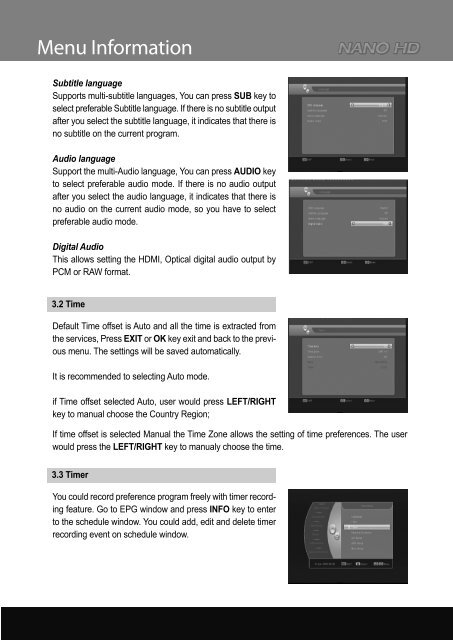User Manual
User Manual
User Manual
You also want an ePaper? Increase the reach of your titles
YUMPU automatically turns print PDFs into web optimized ePapers that Google loves.
Menu Information<br />
Subtitle language<br />
Supports multi-subtitle languages, You can press SUB key to<br />
select preferable Subtitle language. If there is no subtitle output<br />
after you select the subtitle language, it indicates that there is<br />
no subtitle on the current program.<br />
Audio language<br />
Support the multi-Audio language, You can press AUDIO key<br />
to select preferable audio mode. If there is no audio output<br />
after you select the audio language, it indicates that there is<br />
no audio on the current audio mode, so you have to select<br />
preferable audio mode.<br />
Digital Audio<br />
This allows setting the HDMI, Optical digital audio output by<br />
PCM or RAW format.<br />
3.2 Time<br />
Default Time offset is Auto and all the time is extracted from<br />
the services, Press EXIT or OK key exit and back to the previous<br />
menu. The settings will be saved automatically.<br />
It is recommended to selecting Auto mode.<br />
if Time offset selected Auto, user would press LEFT/RIGHT<br />
key to manual choose the Country Region;<br />
If time offset is selected <strong>Manual</strong> the Time Zone allows the setting of time preferences. The user<br />
would press the LEFT/RIGHT key to manualy choose the time.<br />
3.3 Timer<br />
You could record preference program freely with timer recording<br />
feature. Go to EPG window and press INFO key to enter<br />
to the schedule window. You could add, edit and delete timer<br />
recording event on schedule window.<br />
12