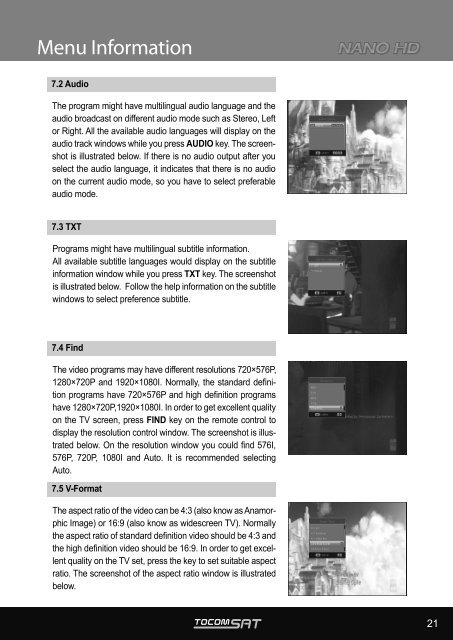User Manual
User Manual
User Manual
Create successful ePaper yourself
Turn your PDF publications into a flip-book with our unique Google optimized e-Paper software.
Menu Information<br />
7.2 Audio<br />
The program might have multilingual audio language and the<br />
audio broadcast on different audio mode such as Stereo, Left<br />
or Right. All the available audio languages will display on the<br />
audio track windows while you press AUDIO key. The screenshot<br />
is illustrated below. If there is no audio output after you<br />
select the audio language, it indicates that there is no audio<br />
on the current audio mode, so you have to select preferable<br />
audio mode.<br />
7.3 TXT<br />
Programs might have multilingual subtitle information.<br />
All available subtitle languages would display on the subtitle<br />
information window while you press TXT key. The screenshot<br />
is illustrated below. Follow the help information on the subtitle<br />
windows to select preference subtitle.<br />
7.4 Find<br />
The video programs may have different resolutions 720×576P,<br />
1280×720P and 1920×1080I. Normally, the standard definition<br />
programs have 720×576P and high definition programs<br />
have 1280×720P,1920×1080I. In order to get excellent quality<br />
on the TV screen, press FIND key on the remote control to<br />
display the resolution control window. The screenshot is illustrated<br />
below. On the resolution window you could find 576I,<br />
576P, 720P, 1080I and Auto. It is recommended selecting<br />
Auto.<br />
7.5 V-Format<br />
The aspect ratio of the video can be 4:3 (also know as Anamorphic<br />
Image) or 16:9 (also know as widescreen TV). Normally<br />
the aspect ratio of standard definition video should be 4:3 and<br />
the high definition video should be 16:9. In order to get excellent<br />
quality on the TV set, press the key to set suitable aspect<br />
ratio. The screenshot of the aspect ratio window is illustrated<br />
below.<br />
21