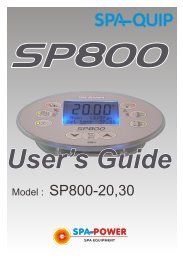Spa Net SV series User Manual - West Coast Spas
Spa Net SV series User Manual - West Coast Spas
Spa Net SV series User Manual - West Coast Spas
You also want an ePaper? Increase the reach of your titles
YUMPU automatically turns print PDFs into web optimized ePapers that Google loves.
SET THE DATE AND TIMEBEFORE USING THE SPABe sure to set the date and time before operating the spa (refer to page 10).Vital control functions require the time and date to be set correctly.WATER CHEMISTRYMAINTENANCEIt is your responsibility to regularly check and maintain the chemical waterbalance of the spa pool to ensure it remains within reasonable pH (acid/alkaline)limits (7.4 - 7.6 pH). Unbalanced water chemistry greatly accelerates corrosionand may lead to early product or component failure. Product or componentfailures caused as a result of poor water chemistry maintenance will NOT becovered by the <strong>Spa</strong>NET Product Warranty.<strong>SV</strong> Series <strong>Spa</strong> Controls 3
<strong>SV</strong> Series Features OverviewPowerSMARTWelcome to the eco-friendly world of power smart spa controls with the <strong>SV</strong> Series from<strong>Spa</strong>NET. Sophisticated real-time current sensing and variable heater technology allowsthe <strong>SV</strong> to make optimum use of any available power supply. Multi-phase capable the <strong>SV</strong>Series also provides flexibility with connection to mains power supplies supportingconnection to 1,2 or 3 phases from 10 to 60A. Add in the host of exclusive PowerSMARTenergy saving features such as the dedicated heat pump interface, Dynamic ThermalTuning, Off-Peak PowerSAVE software, and user-adjustable heating modes and the<strong>Spa</strong>NET <strong>SV</strong> Series stands apart from all rivals as the most power efficient spa controlavailable that provides the lowest possible daily operating cost.Variable HeaterMost <strong>SV</strong> Series controller models feature <strong>Spa</strong>NET’s innovative variable heatertechnology. With real-time current sensing the variable heater will automatically alter itspower level (kW) to match the residual power available (amperage) after consideringany operating accessory loads (i.e. jet pumps, air blowers). The benefit is that you cantake advantage of a larger heater size for faster heat recovery and rest easy knowing thissame heater will automatically reduce its size to maximise heating input when accessoryloads are operating. The variable heater is automatically controlled and does not requireadjustment. <strong>SV</strong> Series spa controller models that include the variable heater can beidentified by a “–VH” suffix to the controller model number (i.e. <strong>SV</strong>3-VH).Heat Pump InterfaceThe <strong>SV</strong> Series spa controls are the first in the world to feature a dedicated expansionmodule for seamless integration of an energy efficient heat pump to the spa heating /cooling contr0l system. The <strong>SV</strong> heat pump interface revolutionises spa temperaturecontrol. We can now offer both automatic heating and cooling of the spa water (from10°C - 40°C) all conveniently controlled via the spa-side keypad, whilst also providinggreatly reduced heat recovery times which can be further reduced with the exclusive <strong>SV</strong>element boost and fast heat up cycle options. The <strong>Spa</strong>NET <strong>SV</strong> heat pump technologymaintains your spa's water temperature using around 75% less energy than aconventional electric heater resulting in an eco-friendly and amazingly cost efficientappliance. If connected, the heat pump will automatically be controlled by the <strong>SV</strong> Seriesspa controller. If the temperature is adjusted the control system automatically respondsand will use the heat pump to heat or cool where required to regulate the water to thenew set temperature point. With solid state diagnostics and real time heat pumpmonitoring the <strong>SV</strong> <strong>series</strong> control system correctly looks after every need of the heatpump ensuring long term reliability whilst delivering absolute minimum operating costs.Dynamic Thermal TuningNo two spas are the same when it comes to thermal performance and heat retention.The <strong>SV</strong> control system will automatically adapt and tune itself to the thermal propertiesof your spa pool in its environment, day to day, season to season, to reduce demandheat cycling. Dynamic Thermal Tuning provides optimal thermal regulation whilstminimising power usage, resulting in lower daily operating costs.PowerSAVE (Off-peak filtration and heating)Enjoy the benefits of greatly reduced off peak power tariffs to lower your spa’s dailyoperating cost. The <strong>SV</strong> PowerSAVE technology controls automatic power consumptionto off peak times whilst maintaining spa water temperature and daily filtration times.Simply enable PowerSAVE and set the tariff times and begin saving money.<strong>SV</strong> Series <strong>Spa</strong> Controls 4
<strong>SV</strong>2.T Keypad OverviewButtons and indicator LEDsUP BUTTONShort single presses toggle through the threedisplay modes: W.TMP = Water Temperature,S.TMP = Set Temperature, TIME = Clock.Holding the button will force the controller tobegin adjusting the set temperature and will raisethe set temperature point.Also used for adjusting settings.AUTOMATIC INDICATOR LEDThis LED will turn on whenever thefiltration pump is in automatic mode.SANITISE BUTTONPress once to activate a 20 minute sanitisationand clean up cycle to refresh water quality afterspa use. A second press will cancel the cycle ifalready running.HEATER INDICATOR LEDThis LED will turn on when theheater or heat pump (if fitted)is operating.OK BUTTONUsed to confirm and save setting adjustmentsor to enter setting adjustment menus.SANITISER INDICATOR LEDThis LED will turn on to indicatethat the ozone or uv sanitiser unitis operating (if fitted).SLEEP TIMERINDICATOR LEDThis LED will turn onwhen the controller isin a sleep mode.PUMP A BUTTONUsed to toggle thefiltration pumpon / off / autoPUMP B BUTTONUsed to toggle anyadditional jet pumpon / off (if fitted).BLOWER BUTTONPress to toggle bloweron/off. A single pressturns blower on invari-speed mode. Useup & down buttons tovary speed. A doublepress activates theramping mode.LIGHT BUTTONPress to toggle spalights on / off. Whenlight is first turnedon the user has theability to adjust thelight effect mode orcolour via the up,down & OK buttons.DOWN BUTTONWATER TEMP / TIME BUTTONA shortcut key designed to quickly togglebetween actual water temp and time displaymodes.Short single presses toggle through the three displaymodes: W.TMP = Water Temperature, S.TMP = SetTemperature, TIME = Clock.Holding the button will force the controller to beginadjusting the set temperature and will lower the settemperature point.Also used for adjusting settings.<strong>SV</strong> Series <strong>Spa</strong> Controls 5
<strong>SV</strong>3.T Keypad OverviewButtons and indicator LEDsUP BUTTONShort single presses toggle through the threedisplay modes: W.TMP = Water Temperature,S.TMP = Set Temperature, TIME = Clock.Holding the button will force the controller tobegin adjusting the set temperature and will raisethe set temperature point.Also used for adjusting settings.LIGHT (ON / OFF) BUTTONAUTOMATIC INDICATOR LEDPress to toggle spa lights on / off.This LED will turn on whenever thefiltration pump is in automatic mode.HEATER INDICATOR LEDThis LED will turn on when theheater or heat pump (if fitted)is operating.SANITISER INDICATOR LEDA B CLIGHT (MODE) BUTTONPress to activate light mode menu & use up &down buttons to select one of five differentlighting effect modes.OK BUTTONUsed to confirm and save setting adjustmentsor to enter setting adjustment menus.This LED will turn on to indicatethat the ozone or uv sanitiser unitis operating (if fitted).SLEEP TIMERINDICATOR LEDDOWN BUTTONLIGHT (SPEED / COLOUR) BUTTONPress to activate light speed or user colourselection menus. Use up & down buttons toadjust.This LED will turn onwhen the controller isin a sleep mode.INVERT SCREENBUTTONPress to flip screen180 o for easy viewingwhen spa in use.PUMP (A,B,C) BUTTONSUsed to toggle filtrationpump and / or anyadditional jet pump(s)on / off (if fitted).BLOWER BUTTONPress to toggle bloweron/off. A single pressturns blower on invari-speed mode. Useup & down buttons tovary speed. A doublepress activates theramping mode.SANITISE BUTTONPress once toactivate a 20 minutesanitisation andclean up cycle torefresh water qualityafter spa use. Asecond press willcancel the cycle ifalready running.Short single presses toggle through the three displaymodes: W.TMP = Water Temperature, S.TMP = SetTemperature, TIME = Clock.Holding the button will force the controller to beginadjusting the set temperature and will lower the settemperature point.Also used for adjusting settings.<strong>SV</strong> Series <strong>Spa</strong> Controls 6
<strong>SV</strong>4.T Keypad OverviewButtons and indicator LEDsUP BUTTONShort single presses toggle through the threedisplay modes: W.TMP = Water Temperature,S.TMP = Set Temperature, TIME = Clock.Holding the button will force the controller tobegin adjusting the set temperature and will raisethe set temperature point.Also used for adjusting settings.AUTOMATIC INDICATOR LEDThis LED will turn on whenever thefiltration pump is in automatic mode.HEATER INDICATOR LEDThis LED will turn on when theheater or heat pump (if fitted)is operating.SANITISER INDICATOR LEDThis LED will turn on to indicatethat the ozone or uv sanitiser unitis operating (if fitted).A B C DLIGHT (ON / OFF) BUTTONPress to toggle spa lights on / off.LIGHT (SPEED / COLOUR) BUTTONPress to activate light speed or user colourselection menus. Use up & down buttons toadjust.OK BUTTONUsed to confirm and save setting adjustmentsor to enter setting adjustment menus.INVERT SCREEN BUTTONPress to flip screen 180 o for easy viewingwhen spa in use.SLEEP TIMERINDICATOR LEDThis LED will turn onwhen the controller isin a sleep mode.PUMP (A,B,C,D)BUTTONSUsed to toggle the filtration pump and / orany additional jet pump(s) on / off (if fitted).BLOWER BUTTONPress to toggle bloweron/off. A single pressturns blower on invari-speed mode. Useup & down buttons tovary speed. A doublepress activates theramping mode.<strong>SV</strong> Series <strong>Spa</strong> Controls 7SANITISE BUTTONPress once toactivate a 20 minutesanitisation andclean up cycle torefresh water qualityafter spa use. Asecond press willcancel the cycle ifalready running.DOWN BUTTONShort single presses toggle through the three displaymodes: W.TMP = Water Temperature, S.TMP = SetTemperature, TIME = Clock.Holding the button will force the controller to beginadjusting the set temperature and will lower the settemperature point.Also used for adjusting settings.
Water Priming ModePurge air from plumbing systemTIPS ON FILLING SPA• Before filling remove spa skirt and be sure that all valves in the plumbingsystem are fully open to maximise the amount of air that can escape the pipework during filling• Remove filter cartridge(s) before filling and be sure to fill the spa through thefilter itself to flood the pipe work with water and minimise the chance of airpockets forming in the plumbing during the filling process.• DO NOT fill spa by placing hose in the foot well. Filling a spa this way will createa large number of air pockets in the pipe work and may cause difficulty whenpriming. Always fill spa through the filter area.• Once the spa is filled to the correct level attempt to power up the spa with thefilter cartridges still removed. Verify that the spa controller completes itspriming sequence and begins normal operation. Once normal operation hasbeen verified turn mains power off, re-install filter cartridge(s) and restart spa.Every time the power is turned on the <strong>SV</strong> controller will initiate a water primingsequence on start up. During a priming sequence the filtration pump will run for up to 20seconds at a time in an attempt to purge air from the plumbing. The keypad display willscroll PRIMING during this sequence.If the spa controller is successful in clearing all of the air from the heater tube the systemwill begin normal operation. However if air is still detected the spa controller will shutdown and latch on fault code (ER3-Water Prime).How do I solve ER-3 WATER PRIME:Press Pump Abutton to retry water priming sequenceCheck spa is filled to correct operating level as advised by spa manufacturer(refill if necessary)Remove filter cartridge(s) and retry water primeWith mains power turned OFF, bleed airlock from pipe work by slightlyloosening couplings on front of filtration pump and allowing air to escapeWith filter cartridge(s) removed use hose to flush water down pipe work in anattempt to clear the air pockets from the plumbingWARNINGRESTRICTION OF WATER FLOW DUE TO DIRTY FILTER CARTRIDGES IS THE MOSTCOMMON CAUSE OF ER-3 FAULTS. IF THE SPA POOL HAS BEEN OPERATINGNORMALLY THEN INTERMITTENT ER-3 FAULTS START TO OCCUR THE FILTERCARTRIDGE(S) WILL REQUIRE SERVICING.DEPENDING ON TYPE OF FILTER CARTRIDGE(S) INSTALLED THE FILTERS WILL EITHERREQUIRE CLEANING, SOAKING IN A FILTER CARTRIDGE DEGREASER SOLUTION ORREPLACING. REFER TO SPA RESELLER / MANUFACTURER FOR DETAILS ON TYPE OFCARTRIDGE INSTALLED AND RECOMMENDED CLEANING FREQUENCY & METHODS.IMPORTANT NOTEDo not allow the filtration pump to continue to run after five (5) x failed priming attempts.Operating a pump without water for extended periods may cause damage to the pump.Turns power off, wait ten (10) minutes and then try again later.The in-heater water sensor constantly monitors the presence of water in the heater tube. Ifat any time air bubbles are detected the spa controller will automatically cancel all currentoperations and force a water priming sequence to begin. This will occur whether the spa isin automatic mode or manual use. If the priming sequence is successful in clearing the airpockets from the plumbing normal spa operation will resume in automatic mode. Ifunsuccessful the spa controller will shut down and latch on fault code ER-3 Water Prime.<strong>SV</strong> Series <strong>Spa</strong> Controls 8
Display ModesWater Temperate / Set Temperature / TimeThe <strong>SV</strong> keypads feature three different display modes to select from:Mode Icon DescriptionW.TMPS.TMPTIMEWater TemperatureSet TemperatureClock (Time & Day)The default display mode for all <strong>SV</strong> controller models is (W.TMP) WaterTemperature.A short single press of the or button will navigate through thedifferent display modes (refer illustrations aside).The purpose of the different display modes is to allow easy set temperaturepoint and clock adjustment on all <strong>SV</strong>2/<strong>SV</strong>3/<strong>SV</strong>4 models.Please note the display mode icon at the top of the screen. These icons denotewhat display mode is currently being viewed.Other Display IconsFiltration CycleThe spa is performing a filtration cycleIMPORTANT NOTES• A ten (10) second idle time out period exists on non-default display modes. If the displaymode is changed the screen will time out and return to the default display after ten secondsof idle activity has elapsed (i.e. no button presses).• At times the WTMP icon will not appear and the temperature reading may take a while toupdate. This is normal and results from the <strong>SV</strong> control updating and performing dynamicthermal tuning to your spa and its environment. If this occurs, the filtration pump mayneed to run for up to ten (10) minutes before the WTMP readout is refreshed.Sanitise CycleThe spa is performing an automatic or manual sanitisation cycleKeypad LockedThe keypad has been lockedSystem ErrorA fault has been detected. The system has halted operation so thatcorrective action can be taken. Take note of scrolling error code andconsult trouble shooting section of this manual.<strong>SV</strong> Series <strong>Spa</strong> Controls 9
Adjusting Set Temperature PointHow to program the desired water temperatureThe <strong>SV</strong> <strong>series</strong> spa controllers have been designed with simplicity in mind. The intelligent softwareconstantly monitors the spa water, automatically controlling the heater and/or heat pump (iffitted) to ensure the desired set water temperature is maintained and required level of dailyfiltration achieved.Press and holdORWith set-and-forget technology, the spa user simply selects their desired water temperature(Range: 10 o C - 41 o C; Default: 38 o C) and thereafter the <strong>SV</strong> controller will automatically heat to andmaintain that selected water temperature. This is called demand heating - the filtration pump andheater will be activated as required to maintain the set water temperature. The time spent heatingthe spa and running the pump under normal operation will be taken into account and whererequired the filtration pump will run for additional periods throughout the day to maintain theminimum level of daily filtration.Dependant on the amount of normal spa use, set water temperature, daily filtration times, andclimatic conditions being experienced, the <strong>SV</strong> controller will engage the heater and/or heat pump(if fitted) for differing periods of time, at differing times of day. The advanced software constantlymonitors and recalculates after each heating / filtration cycle to ensure the correct daily filtrationtime is achieved and desired set water temperature is maintained.Unless adjusted the <strong>SV</strong> controller will automatically heat to and maintain the default temperatureof 38 o C. The water temperature set point can be adjusted from 10 o C to 41 o C in steps of 0.2 o Cincrements.Press and hold or to begin set temperature point adjustmentThe keypad numbers will flash during temperature adjustmentOnce desired set temperature point has been selected pressto confirmIMPORTANT NOTESPressto confirm & save• During a heating cycle the <strong>SV</strong> controller may raise the water temperature up to 0.6 o C aboveset temperature point to provide an average water temperature of set point at most times.• UUIf an optional heat pump is NOT fitted the spa controller has NO ability to cool the spawater. Lowering the set temperature point will NOT cause the water to cool.• If an optional heat pump IS fitted the spa water CAN be cooled as well as heated.Lowering the set temperature point will ensure the heat pump engages/disengages acooling cycle (if required) to maintain the desired set water temperature.• If the spa control has been in standby mode (idle) for some time and the set temperaturepoint is adjusted, the filtration/circulation pump may run for up to ten (10) minutes beforethe heater / heat pump engages to heat or cool (heat pump only) the water.<strong>SV</strong> Series <strong>Spa</strong> Controls 11
Heating Control & ProtectionFast Heat Cycle / freeze and overheat protectionFast Heat CycleAfter initial mains power on the <strong>SV</strong> controller will perform a fast heat up cycle thatenables continuous demand heating regardless of programmed sleep timers or choice ofEconomy (ECON) or Normal (NORM) heating modes. Once the set temperature hasbeen reached the fast heat up cycle is cancelled and normal operation resumes.The purpose of a fast heat up cycle is to help the spa reach set temperature as soon aspossible after it has been powered up. For new spas or spas refilled with cold water it isdesirable not to have sleep time or economy heating mode delay the time to takes forthe spa to reach set temperature point.Note: AWAY mode disables a fast heat up cycle.IMPORTANT NOTES• A fast heat up cycle is cancelled by manually forcing the filtration pump to OFF via the keypad.• For new spas or when a spa has just been refilled it is common for spa owners to test theoperation of each pump when the power is first turned on. This process will effectivelycancel the fast heat up cycle. After completing testing of spa functions remember to resetmains power if you wish to reactivate the fast heat up cycle.Freeze ProtectionFreeze protection will be activated whenever the water temperature drops below 4 o C. Itruns back to back 10 minute sanitise cycles and displays “WARM” on the LCD. It alsoruns each spa accessory (ie. jet pumps and air blower) in sequence to run water throughthe pipe work whilst running the filtration pump and heater. During the “WARM” cyclethe heater and heat pump (if fitted) will operate however heater load shedding mayoccur when accessory pumps are running depending on controller settings.At the end of each 10 minute “WARM” cycle the water temperature is checked. If it isabove 4 o C freeze protection stops and the controller returns to its prior state. If thetemperature is not above 4 o C another cycle will run.Note: Freeze protection overrides sleep time or power save times – if the watertemperature drops below 4 o C and the controller is in a sleep period it will wake up. Soeven if high amounts of sleep time, power save time and a low set temperature pointhave been programmed, the <strong>SV</strong> controller will always maintain the water temperatureat least above 4 o C.Defrost Cycle (Heat Pump models only)During periods of low ambient temperatures defrost cycles may be required to preventthe heat pump’s condenser from freezing. Ambient and condenser temperatures areconstantly monitored and defrost cycles will be automatically activated if certainconditions are met. Defrost cycles run for a minimum of 3 minutes to a maximum of 10minutes.Overheat ProtectionAll <strong>SV</strong> controllers feature three forms of overheat protection:• If sensed water temperature within the heater unit exceeds safe working limitsthe heating element will be disabled and the controller will shut down and latchfault code (ER4 - Thermal Trip). Normal operation will not resume until heaterelement has cooled and mains power is reset• If sensed water temperature exceeds 42 o C filtration is stopped until thetemperature falls below 42 o C to prevent heat rise from filtration pumpoperation• If sensed water temperature exceeds 45 o C the controller will shut down andlatch fault code (Er5 - Pool too hot). Normal operation will not resume untilmains power is reset<strong>SV</strong> Series <strong>Spa</strong> Controls 13
Pump OperationKeypad pump button assignmentsPump ButtonsThe jet pumps and/or filtration pump are controlledvia the pump buttons on the keypad. The functionsof the pump buttons change depending on pumpconfiguration, however Pump-A button is mostlyused to control the filtration pump.The intention is to make best possible use of thesebuttons for all possible pump configurations. Forevery press of a pump button the display willtemporarily show the selected pump state:ON / OFF / LOW / HIGH / AUTOand then revert to the default display mode. Themost common pump configurations and buttonassignments are referenced in the table aside.IMPORTANT NOTES• In configurations where a pump button controlsthe filtration pump and the heater is ON and pumpis to be turned OFF; the pump will turn OFF after a5 second delay to allow the heater to cool down.• If left running, pumps will turn off after a 30minute time out period. Time out period can beadjusted from 10 to 60 minutes via the SetupMenu item T.OUT (refer page 21).IMPORTANT NOTEIn some configurations if heater is ON, activating multiple pumps may cause the heater to load shed and turn OFF, or reduceelement power (variable heater models). This is to keep the system within its maximum current limit. The heater will be reengagedor returned to full capacity as soon as the number of pumps running is reduced.<strong>SV</strong> Series <strong>Spa</strong> Controls 14• If after manual spa use filtration pump is left OFF,controller will revert to automatic mode 15minutes after the expiry of the T.OUT period.
Air Blower OperationBlower button functionsBlower ButtonThe blower button is used to toggle the air blower ON/OFF and allow adjustment of the blowerspeed. The selected speed is saved and will be restored the next time the blower is turned on, forfuture ON/OFF use. Two modes of operation are provided:Pressonce for variable speed modeVariable Speed ModeIn this mode the blower speed can be manually adjusted to one of five (5) x different speedsettings.Pressbutton once to activate blower in variable speed modeDisplay will flash VARI mode then present b.SPD (blower speed) adjustment menu(refer illustration aside)Press or buttons to increase or decrease the blower speed(note: bar graph segments adjust with blower speed)Pressto save and exit menuPressPressbutton to exit menu or wait for 10 second display time outbutton a second time to turn blower offPressagain to turn blower OFFRamping ModeIn this mode the blower speed gradually increases and decreases through the blower speed rangein a ramping manner.Pressbutton twice to activate blower in ramping modePresstwice for ramping modeDisplay will flash RAMP mode and blower operates in a ramping mannerPressbutton a second time to turn blower offIMPORTANT NOTESPressagain to turn blower OFF• When blower is turned on it runs at maximum speed for 3-4 seconds before changing topreset speed (this is normal)• If left running, blower will turn off after a 30 minute time out period. Time out period can beadjusted from 10 to 60 minutes via the Setup Menu item T.OUT (refer page 21).<strong>SV</strong> Series <strong>Spa</strong> Controls 15
<strong>Spa</strong> Light Operation (<strong>SV</strong>2.T Models)Multi-colour LED lighting effect modesLight ButtonPressto turn light(s) ONThe light button is used to toggle the spa light(s) ON / OFF and to access the light modemenus. The features that can be adjusted are the light colour, light effect mode, lighteffect transition speed, and light brightness. All light settings are saved and will berestored the next time the light is turned ON, for future ON / OFF use.Pressbutton to turn light(s) on / offWhen light is turned on keypad will display light mode menu showing currentlight mode in use (refer illustration aside)Press or button to navigate through choice of light modes:WHTEUCLRFADESTEPWhite Light<strong>User</strong> ColourFade EffectStep EffectPressbutton to confirm light mode selectionDependant on light mode selected the keypad will display one of three lightmode option screens (refer aside)L.BRTCL:xxL.SPDLight Brightness<strong>User</strong> Colour Number (CL:00 - CL:20)Light Effect Transition SpeedPress or button to adjust each settingPressbutton to save each setting and move to the next settingPressto confirm & saveIMPORTANT NOTES• If left switched on, light(s) will turn off 15 minutes after the expiry of thepump/blower time out periods.<strong>SV</strong> Series <strong>Spa</strong> Controls 16
Special Function ButtonsModel specific function buttons<strong>SV</strong>2 ModelsWater Temp / Time Toggle ButtonFeatured on <strong>SV</strong>2 models only, this button is a shortcut key designed to quickly togglethe display mode between [W.TMP] Water Temperature or [TIME] Time & Day displaymodes.Water TemperatureTime and Day<strong>SV</strong>3 / <strong>SV</strong>4 ModelsInvert DisplayOn <strong>SV</strong>3 and <strong>SV</strong>4 model controllers the orientation of the keypad display can be inverted(flipped 180 o ) for easy reading in and out of the spa.Pressbutton to invert display orientationNormal OrientationInverted OrientationIMPORTANT NOTES• The operation of the and buttons also reverse to match the currentdisplay orientation.• If the display is left in the inverted orientation, the display will change back to thedefault direction 15 minutes after the pump/blower time out period has elapsedand controller returns to automatic mode.<strong>SV</strong> Series <strong>Spa</strong> Controls 19
Keylock FunctionHow to set full or partial keylockThe keypad buttons can be locked to prevent accidental key presses or to limit access tocertain controller functions. This feature is particularly helpful when spa covers are usedor where children are present.up down pump aThere are two types of keylock:• Full Lock all buttons are disabled• Partial Lock allows use of pumps, blower, light and sanitise buttonshowever prevents adjustment of set temperature and otherprogrammable settingsFull LockALL buttons disabledPress and hold + + until LOCK appears on the displayup down pump aOnce locked if any button is pressed the key stroke will be ignored anddisplay will show LOCK (refer aside).up down pump bTo unlock keypad press and hold + +up down pump aPartial LockPress and hold + + until LOCK appears on the displayup down pump bOnce locked only pumps, blower, light and sanitise buttons can be used.Access to all other buttons is disabled.Buttons work OKButtons disabledTo exit partial lock mode press and hold + +up down pump b<strong>SV</strong> Series <strong>Spa</strong> Controls 20
Setup MenuHow to program advanced configuration settingsSetup MenuThe <strong>SV</strong> controllers feature an advanced setup menu which allows customisation of theadjustable controller settings. Menu item options are detailed in the list below.Press and hold +To enter menu press and hold and buttons until [MODE]is displayedPress or to navigate through menu item listPressto enter menu item adjustmentPressto enter adjustmentPress or to adjust settingPressto confirm setting and exit menuIMPORTANT NOTESPressto confirm & save• The setup menu item settings are stored in non volatile memory (EEPROM) andare remembered when power is turned off. No need to reprogram settings whenpower is restored.• A ten (10) second idle menu time out period exists. If a button press is not detectedfor 10 seconds the menu will time out and the screen will return to the defaultdisplay mode.Menu SettingNotesItemMODE Operating Mode Normal / Economy / Away / Week ModesFILT Hours of filtration per day 1 to 24 hoursF.CYC Filtration cycle blocks Set filtration to run every 1,2,3,4,6,8,12 or 24 hrsSNZE Sleep time menu1.SNZ Sleep timer 1[1.DAY] Days of week, [1.BGN] Begin Time, [1.END] EndTime2.SNZ Sleep timer 2[2.DAY] Days of week, [2.BGN] Begin Time, [2.END] EndTimeR.SET Reset sleep timers Reset sleep timers to factory defaultsEXIT Exit sleep time submenuP.SAV Power save settings Off, Low (off-peak filtration), High (off-peak filtration & heating)W.CLN Automatic sanitise time Daily run time of automatic sanitise cycle (00:00 - 23:59)D.DIS Default display mode Water Temp (W.TMP), Set Temp (S.TMP) or Clock (TIME)T.OUT Load time out period Pump / Blower time out period (10 to 60 minutes)H.PMPH.ELEEXITHeat pumpoperating modeHeat pump with<strong>SV</strong> element boostExit setup menuAuto (heat or cool) / Heat / Cool / Off (heat pumpdisabled)On = Heat pump + <strong>SV</strong> element combined for heatingOff = Heat pump only<strong>SV</strong> Series <strong>Spa</strong> Controls 21
Setup MenuSetup menu item detailsF.CYCFiltration Cycle Blocks (how often filtration cycles occur)MODE Operating ModeThe <strong>SV</strong> controllers feature four different operating modes that effect demand heatingand filtration behaviour (refer table below).Item Mode NotesThis setting allows the user to adjust the frequency of the filtration cycle(s). The user canset filtration blocks to occur every hour, right down to once a day, or somewhere inbetween.Select filtration to occur every 1 / 2 / 3 / 4 / 6 / 8 / 12 or 24 hoursDefault setting = 4 hrs (i.e. a filtration block will run every 4 hours)NORM * Normal Normal operation for demand heating and filtrationECON Economy Demand heating can only occur when filtration pump is runningSNZESleep TimersAWAY Away Demand heating is DISABLED. Filtration is fixed at 1 hourper day (the keypad will scroll “AWAY MODE” every 60 secs)WEEK Week Monday to Thursday: Demand heating is DISABLED and filtrationfixed at 1 hour per day. Friday to Sunday: Normal OperationProgrammable feature to disable automatic heating and filtration to stop all spa activityduring certain times of day or night (refer detailed notes on page 24).Default Setting = Sleep Timer 1 (Sat – Fri; Sleep period 22:00 – 07:00)* Default Setting = NORMP.SAVPower Save Setting (off peak filtration and heating)FILTFiltration (hours per day)Automatic filtration is provided to ensure that the pool water is filtered for at least aminimum time each day after considering how often the pool has had manual use orhow long the filtration pump runs for water temperature maintenance. All time spentrunning the pump under normal operation (manual use, water temperaturemaintenance, sanitisation cycles) will be taken into account and where required thepump will run for additional periods throughout the day to maintain the minimum levelof daily filtration as specified by the user. <strong>SV</strong> controllers support two different types ofpump for heating and filtration. The default filtration hours and adjustment limits differfor each pump type as follows:Small circ pumpJet pump(2A or less) (2spd or 1spd)Minimum filtration hrs p/day 1 1Maximum filtration hrs p/day 24 8Default filtration hrs p/day 4 3Lower daily operating costs by programming either filtration only (LOW), or bothfiltration and heating (HIGH) to occur during off-peak power periods when the electricityrates are cheaper (refer detailed notes on page 25).The setting choices are: OFF / LOW (off-peak filtration) / HIGH (off-peak filtration & heating)Default Setting = OFFW.CLN Automatic Daily Sanitise Cycle Run Time<strong>SV</strong> controllers are automatically programmed to activate a 10 minute daily sanitisationcycle at a given time, where each pump/blower is operated to purge pipe work whilstoperating the filtration pump. This setting allows adjustment of the start time of theautomatic daily sanitise cycle.Setting ranges from 00:00 to 23:59Default = 09:00 (9AM)<strong>SV</strong> Series <strong>Spa</strong> Controls 22
Setup MenuSetup menu item detailsH.ELEHeat Pump with <strong>SV</strong> Element BoostD.DISDefault Display ModeThis setting allows adjustment of the default display mode.The d.DIS setting choices are:W.TMP Water Temperature (Default on <strong>SV</strong>3/<strong>SV</strong>4 models)S.TMP Set Temperature (Default on <strong>SV</strong>2 models)TIME Time & DayT.OUT Adjustable Load Time OutAll accessory loads (ie. jet pumps and/or air blower) automatically turn off after a timeout period has elapsed. Fifteen (15) minutes later the lights will switch off and the poolwill return to automatic mode. This setting allows the length of the time out period to beadjusted.The T.OUT setting ranges from: 10 to 60 minutesDefault = 30 minutesH.PMP Heat Pump Operating ModeThis setting defines how the in-built <strong>SV</strong> electric heating element operates with a heatpump (if fitted). Set to OFF to disable electric heating. Set to ON to allow the <strong>SV</strong> electricelement to boost heat pump heating if the water temperature is 2 o C or more below settemperature point or the heat pump has been operating for more than 1 hour.The H.ELE setting choices are:OFFONDefault = OFFEXIT<strong>SV</strong> element disabled (heat pump only)<strong>SV</strong> element + Heat Pump for heatingExit setup menuIMPORTANT NOTES• If the ambient temperature is below the operational limit of the heat pump (-10 o C)the in-built <strong>SV</strong> electric heating element will automatically be enabled regardless ofthe H.ELE setting.This setting defines the heat pump mode of operation.The H.PMP setting choices are:AUTOHEATCOOLOFFHeat pump will heat and cool (Default)Heat pump will only heatHeat pump will only cool (<strong>SV</strong> element heating also disabled)Heat pump disabled<strong>SV</strong> Series <strong>Spa</strong> Controls 23
[SNZE] Sleep Timer MenuHow to program sleep timersPress and hold +Accessed via the Setup Menu, Sleep timers are a very handy feature that enables theuser to stop all spa activity during certain times of day or night. While the controller issleeping NO automatic heating or filtration maintenance will occur, however the spa canstill be operated by manual use without the need to adjust sleep time settings.There are two individual sleep timers that can be set, each of which can operate on oneor more specified weekdays. This enables the user to program different sleep times fordifferent days (ie. weekdays vs weekends), as well as custom settings on a particularday/time where the user may want the spa silenced.Pressto enter adjustmentPress and hold and buttons together until [MODE] is displayedPressbutton until [SNZE] is displayedPressbutton to enter sleep timers (SNZE) adjustmentPress or to select from [1.SNZ] Sleep Timer 1; [2.SNZ] SleepTimer 2; [R.SET] Reset sleep times to default; [EXIT] Exit sleep menuPressbutton to confirm and move to the next setting1.DAYDays of week2.DAYDays of weekEach sleep time setting consists of a week day setting, start time and stop time (refertable below).1.BGNBegin time2.BGNBegin timeItem Description Notes#.DAY Selected day of operation Sat / Sun / Mon / Tue / Wed / Thu / FriSat-Sun / Mon-Fri / Sat-Fri / :Default = Sat-Fri (Note : = disabled)1.ENDEnd time2.ENDEnd time#.BGNBegin TimeSleep time period beginsAdjustable: 00:00 - 23:59Default = 22:00 (10PM)#.ENDEnd TimeSleep time period endsAdjustable: 00:00 - 23:59Default = 07:00 (7AM)Pressto confirm & savePress or to adjust each settingIMPORTANT NOTESPressbutton to confirm setting and move to the next setting• There is a default sleep timer pre-programmed into each <strong>SV</strong> controller. By default: Sleep Timer 1 [1.SNZ] is set to operate every day of the week (Sat – Fri) with sleep period between 22:00 (10PM) and 07:00 (7AM)• Sleep Timers will override any programmed PowerSAVE [P.SAV] times. <strong>Spa</strong> users must consider cancelling the default sleep timer when programming P.SAV times for off-peak heating and filtration (refer page 25)• Freeze protection will override sleep timers<strong>SV</strong> Series <strong>Spa</strong> Controls 24
[P.SAV] PowerSAVE Menu (off-peak)How to program off-peak filtration and heatingPress and hold +Power utilities in some regions offer household power meters that can track powerusage during different times of the day. This allows the utilities to offer greatly reducedpower pricing during off peak power times. The Power Save (P.SAV) function allows theuser to program in the peak power period so the spa control knows not to performfiltration and/or heating during those expensive hours. Instead the controller will takeadvantage of the competitively priced off peak hours, and run the filtration and/orheating during the off peak hours.Press and hold and buttons together until [MODE] is displayedPressPressbutton until [P.SAV] is displayedbutton to enter power save (P.SAV) adjustmentPressto enter adjustmentThe power save setting consists of a choice of mode, peak power period start time andpeak power period end time (refer table below).Item Description NotesP.SAVPower Save ModeFunctions disabled during peakpower periodsOFF = P.SAV disabled (default)LOW = Filtration disabledHIGH = Filtration & Heating disabledBGNENDBegin TimePeak power period beginsEnd TimePeak power period endsAdjustable: 00:00 - 23:59Default = 14:00 (2PM)Adjustable: 00:00 - 23:59Default = 20:00 (8PM)BGNBegin TimeBGNBegin TimePress or to adjust each settingENDEnd timeENDEnd timePressbutton to confirm each setting and move to the next settingIMPORTANT NOTEPressto confirm & saveIf P.SAV function is to be used the spa user MUST consider any sleep timers [SNZE] andadjust them accordingly. Sleep timer settings will OVERIDE any P.SAV settings. All <strong>SV</strong>controllers have a default sleep timer (Sat – Fri; Sleep period 22:00 – 07:00). If P.SAV is setand the default sleep timer is not adjusted the spa controller may have insufficient awakehours for water temperature maintenance. Refer to page 24 for further details regardingsleep timers.<strong>SV</strong> Series <strong>Spa</strong> Controls 25
Error Codes & Troubleshooting ProblemsHow to troubleshoot spa problemsER-3 WATER PRIMEProblem:Water prime failed – air detected in heater tube<strong>SV</strong> spa controllers feature self diagnostics and scrolling error messages to quicklytroubleshoot possible problems. Should the spa control encounter a problem the errorcode / message will scroll across the topside panel screen until the problem is resolved. Ifan error condition is experienced all spa functions are shut down and the spa should notbe used until the error condition has been resolved. A list of error codes withdescriptions of problems and possible solutions is detailed below for your reference.IMPORTANT NOTEFor most error codes mains power to the spa control must be turnedOFF and then back ON before the error condition will be cleared.Cause:Solutions:Airlock in pipe work, low water level, dirty filter cartridgesPress Pump A button to retry water primeCheck spa water level (refill if necessary)Remove filter cartridges and press Pump A button to retry primeBleed airlock from pipe work by slightly loosening couplings on front offiltration pumpRemove filter cartridges and flush water down pipe work with a hoseHeartbeat LEDAll <strong>SV</strong> model spa packs feature a red flashing heartbeat LED light. The heartbeat LED islocated on the front right hand side of the spa pack itself (installed underneath spa skirt).The heartbeat LED flashes to indicate the current health/status of the spa pack. Whenthe spa pack is functioning correctly with no errors to report the heartbeat LED emits asingle flash in a constant pulse much like a heartbeat (ON, OFF, ON, OFF). If the spapack encounters a fault the heartbeat LED will begin flashing in sequence with the errorcode number being experienced (ie. ER2 = ON,ON; OFF ON,ON; OFF).If the keypad display is ever blank a spa user can still determine the health / status of the<strong>SV</strong> controller by removing a panel from the spa skirt and checking the heartbeat LED onthe front of the spa pack itself.ER-2 HEATER PLUGProblem:Cause:Solutions:No heater sensor communicationInternal heater sensor communication problemTurn mains power OFF, wait 5 minutes then restart spaContact spa reseller if problem is not resolved with power resetER-4 THERMAL TRIPProblem:Cause:Solutions:Heater thermal trip activated. Heater has been active and has hadinsufficient water flow over the element. Low or no water flow hascaused the heater temperature to exceed its maximum limits and thespa control has shut down operation to prevent any damage to theheater unitLow water level, airlock in pipe work, closed shut-off valves, dirtyfilter cartridges, filtration pump failed or operation intermittentTurn mains power OFF and wait 10-15 minutes for element to cooland thermal cut-out device to reset. Then turn power back ONCheck spa water level (refill if necessary)Remove filters and clean as per manufacturer’s recommendations orreplace cartridges if requiredCheck under spa cabinet to ensure all shut-off valves are in the OPENpositionBleed airlock from pipe work by slightly loosening couplings on front offiltration pump or by removing filters and flushing water down pipework with a hose.<strong>SV</strong> Series <strong>Spa</strong> Controls 26
Error Codes & Troubleshooting ProblemsHow to troubleshoot spa problemsER-5 POOL TOO HOTER-8 CTRL FAULT HVSProblem:Pool over temperature. Temperature sensor reading ≥ 45 o CProblem:Heater relay is on when it should be offCause:Solutions:High ambient temperatures (especially in summer months) havecaused water temperature to rise above set temp point, Excessivefiltration time, Jet pumps have been operating for extended periodswith the spa cover still onTurn mains power OFF, remove spa cover, allow spa to cool then turnpower back ONCheck daily filtration time (refer filtration section) and reduce dailyfiltration time if requiredCause:Solutions:Power surge, periods of low or high voltage, water on spa packterminal block, relay problemTurn mains power OFF and back ON again to see if spa controlrecovers from ER8 faultInspect under spa cabinet for evidence of water leaking onto spacontrol. If water present, turn mains power OFF and isolate, thenresolve leak, dry up excess water, and allow spa control to dry outbefore restoring power.Check spa cover is not resting on topside panel buttons causing jetpumps to start when cover is on. Use keylock function to lock keypadbuttons when spa not in use.Contact your spa reseller if problem persistsER-10 OVER CURRENTER-6 12V OVERLOADProblem:Mains (230V) current draw above current limit (C.LMT) detectedProblem:Cause:Solutions:12V (port) current draw over 1A limitTotal 12V current drawn by keypad(s), light(s), expansion ports and inpool temp sensor is excessive, 12V power supply is overloaded, toomany LED light bulbs installed, faulty LED lightTurn mains power OFF and restart spa to see if problem reoccursReduce number of LED lights being installedCause:Solutions:Accessory devices current draw is too large for the C.LMT setting,faulty jet pump or air blower drawing excessive current, currentlimit (C.LMT) settings are not configured to match circuit breakerrating, load shed (L.SHD) and/or load limit (L.LMT) settings incorrectTurn mains power OFF and back ON againCheck operation of each pump => attempt to identify problematicpump or blower causing ER10 to occurSystematically unplug lights, in pool temp sensor, keypads andexpansion port loads from spa pack (one by one) to identify faulty partContact your reseller to check controller settings are configured tomatch available power and circuit breaker ratingContact your spa reseller if problem persists<strong>SV</strong> Series <strong>Spa</strong> Controls 27
Heat Pump Error CodesUnderstanding heat pump error codesMaintenance TimersHEAT PUMP ERROR CODESIf an optional heat pump is fitted and a heat pump fault condition is detected a warningmessage is scrolled across the touch pad LCD every 60 seconds and the heat pump isdisabled.<strong>Spa</strong> operation will continue however the spa will now heat with the inbuilt <strong>SV</strong> electricelement and there will be no ability to cool the water. The heat pump warning messagewill continue to scroll every 60 seconds, and the heat pump will remain disabled until themains power is turned OFF and back ON again.If after resetting mains power the fault condition persists please contact your spareseller and report the warning message that is shown. A list of the fault conditions andwarning messages are detailed below for reference.SERVICE REMINDER MESSAGESCertain spa manufacturers will choose to take advantage of the inbuilt servicetimer reminders available within the <strong>SV</strong> controller software. Maintenancereminders such as “SERVICE FILTERS” can be programmed to scroll across thescreen every 60 seconds after a certain time period has elapsed.If your keypad display begins scrolling a service reminder every 60 secondsthis message can be cancelled/reset by pressing the OK button whilst theservice message is scrolling.SERVICE FILTERSWARNING MESSAGE“HEAT PUMP AMB”“HEAT PUMP COND”“HEAT PUMP FLOW”“HEAT PUMP LOW P”“HEAT PUMP HIGH P”“HEAT PUMP COMP”“HEAT PUMP EXCH”DESCRIPTIONAmbient thermistor temperature sensor errorCondenser thermistor temperature sensor errorWater flow not detectedCompressor low pressure switch openCompressor high pressure switch openCompressor thermal cut out openHeat exchanger thermal cut out openA default service reminder scheduled to occur every 2 or 4 weeks. This reminderis to prompt the spa owner to thoroughly clean and service their spa filters.Depending on type of filter cartridge(s) installed the filters will either requirecleaning, soaking in a filter cartridge degreaser solution or replacing. Refer tospa reseller/manufacturer for details on type of filter cartridge(s) installed andrecommended cleaning methods.How to cancel “Service Filters” scrolling messagePress OK button whilst “Service Filters” message is scrolling across displayIMPORTANT NOTEIf a heat pump encounters an error the heat pump will remain disabled untilthe mains power to the <strong>SV</strong> spa controller is turned OFF and back ON again. Theheat pump warning message will continue to scroll every 60 seconds until thepower is reset.<strong>SV</strong> Series <strong>Spa</strong> Controls 28
Contact Us<strong>Spa</strong> <strong>Net</strong> Head Office Contact Details<strong>Spa</strong> <strong>Net</strong> Pty LtdUnit 4103 Railway Road NorthMulgrave NSW 2756AustraliaPhone: +61 2 4587 7766Fax: +61 2 4587 8766www.spanet.com.auTechnical Support & ServiceAccounts DepartmentSales Departmentservice@spanet.com.auaccounts@spanet.com.ausales@spanet.com.au<strong>SV</strong> Series <strong>Spa</strong> Controls 29