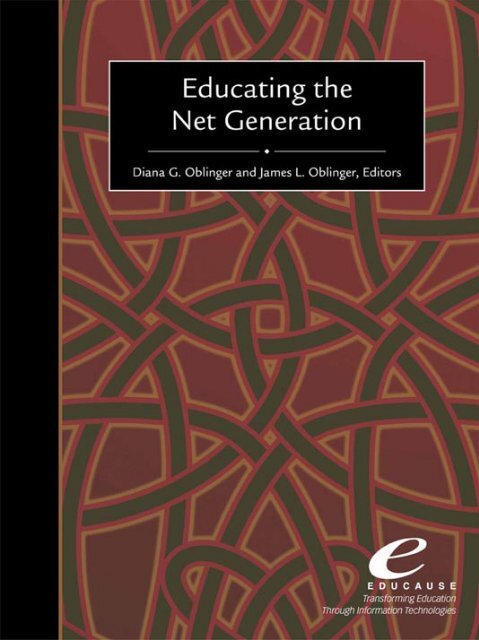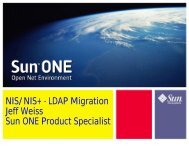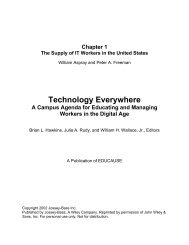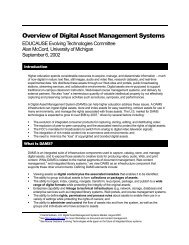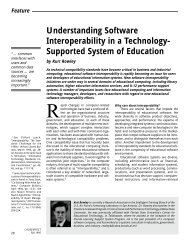Educating the Net Generation - Educause
Educating the Net Generation - Educause
Educating the Net Generation - Educause
You also want an ePaper? Increase the reach of your titles
YUMPU automatically turns print PDFs into web optimized ePapers that Google loves.
<strong>Educating</strong> <strong>the</strong> <strong>Net</strong> <strong>Generation</strong><br />
Diana G. Oblinger and James L. Oblinger, Editors<br />
Chapter 1: Introduction<br />
by Diana Oblinger, EDUCAUSE, and James Oblinger, North Carolina State University<br />
Chapter 2: Is It Age or IT: First Steps Toward Understanding <strong>the</strong> <strong>Net</strong><br />
<strong>Generation</strong><br />
by Diana Oblinger, EDUCAUSE, and James Oblinger, North Carolina State University<br />
• Introduction • Implications • Asking <strong>the</strong> Right Questions • Endnotes •<br />
Acknowledgments • About <strong>the</strong> Authors<br />
Chapter 3: Technology and Learning Expectations of <strong>the</strong> <strong>Net</strong><br />
<strong>Generation</strong><br />
by Gregory Roberts, University of Pittsburgh–Johnstown<br />
• Introduction • Technology Expectations of <strong>the</strong> <strong>Net</strong> <strong>Generation</strong> • Learning<br />
Expectations of <strong>the</strong> <strong>Net</strong> <strong>Generation</strong> • Conclusion • Endnotes • About <strong>the</strong> Author<br />
Chapter 4: Using Technology as a Learning Tool, Not Just <strong>the</strong> Cool<br />
New Thing<br />
by Ben McNeely, North Carolina State University<br />
• Growing Up with Technology • How <strong>the</strong> <strong>Net</strong> Gen Learns • Cut-and-Paste<br />
Culture • Challenges for Higher Education • The Next <strong>Generation</strong> • About <strong>the</strong><br />
Author<br />
Chapter 5: The Student’s Perspective<br />
by Carie Windham, North Carolina State University<br />
• Introduction • Meet <strong>Generation</strong> Y Not • Filling <strong>the</strong> Attention Deficit • Reaching<br />
<strong>the</strong> <strong>Net</strong> <strong>Generation</strong> in a Traditional Classroom • A Virtual Education: Crafting <strong>the</strong><br />
Online Classroom • E-Life: The <strong>Net</strong> Gen on Campus • Outlook for <strong>the</strong> Future •<br />
Endnotes • About <strong>the</strong> Author<br />
ISBN 0-9672853-2-1<br />
© 2005 EDUCAUSE. Available electronically at<br />
www.educause.edu/educating<strong>the</strong>netgen/
Chapter 6: Preparing <strong>the</strong> Academy of Today for <strong>the</strong> Learner of<br />
Tomorrow<br />
by Joel Hartman, Patsy Moskal, and Chuck Dziuban, University of Central Florida<br />
• Introduction • <strong>Generation</strong>s and Technology • Emerging Patterns • Assessing<br />
<strong>the</strong> <strong>Generation</strong>s in Online Learning • Learning Engagement • Interaction Value,<br />
and Enhanced Learning in <strong>the</strong> <strong>Generation</strong>s • Responding to Results • Excellent<br />
Teaching • Conclusion • Endnotes • Fur<strong>the</strong>r Reading • About <strong>the</strong> Authors<br />
Chapter 7: Convenience, Communications, and Control: How Students<br />
Use Technology<br />
by Robert Kvavik, ECAR and University of Minnesota<br />
• Introduction • Student Demographics • Student Use of Technology • Level of<br />
Skill • Information Technology in <strong>the</strong> Classroom • Course Management Systems<br />
• From Convenience to Learning Revolution • Acknowledgments • Endnotes •<br />
About <strong>the</strong> Author<br />
Chapter 8: The Real Versus <strong>the</strong> Possible: Closing <strong>the</strong> Gaps in<br />
Engagement and Learning<br />
by Judith Ramaley, University of Maine, and Lee Zia, National Science Foundation<br />
• The Next <strong>Generation</strong> of Learners • Learning and Technology • Interaction •<br />
The Emerging Cyberinfrastructure and New Experiments • What Will It Take to<br />
Succeed? • Endnotes • About <strong>the</strong> Authors<br />
Chapter 9: Curricula Designed to Meet 21st-Century Expectations<br />
by Alma Clayton-Pedersen with Nancy O’Neill, Association of American Colleges and<br />
Universities<br />
• Introduction • 21st-Century Expectations • Technology and <strong>the</strong> Curriculum •<br />
Conclusion • Endnotes • Fur<strong>the</strong>r Reading • About <strong>the</strong> Authors
Chapter 10: Support Services for <strong>the</strong> <strong>Net</strong> <strong>Generation</strong><br />
by James Wager, The Pennsylvania State University<br />
• Introduction • Students as Consumers • Crossing Organizational Boundaries •<br />
It’s Not About Technology • Integration, Opportunity, and Service • Eliminating<br />
<strong>the</strong> Stovepipe Approach to Student Services • Conclusion • About <strong>the</strong> Author<br />
Chapter 11: Faculty Development for <strong>the</strong> <strong>Net</strong> <strong>Generation</strong><br />
by Anne Moore, John Moore, and Shelli Fowler, Virginia Tech<br />
• Introduction • Fluency in Information Technology • The Faculty Development<br />
Institute • The Graduate Education Development Institute • Conclusion •<br />
Endnotes • About <strong>the</strong> Authors<br />
Chapter 12: Learning Spaces<br />
by Malcolm Brown, Dartmouth College<br />
• What Are Learning Spaces? • Learning Theory • Scenarios • Conclusion •<br />
Acknowledgments • Endnotes • Fur<strong>the</strong>r Reading • About <strong>the</strong> Author<br />
Chapter 13: <strong>Net</strong> <strong>Generation</strong> Students and Libraries<br />
by Joan Lippincott, Coalition of <strong>Net</strong>worked Information<br />
• Introduction • Access to and Use of Information Resources • Library and<br />
Information Services • Conclusion • Endnotes • About <strong>the</strong> Author<br />
Chapter 14: The New Academy<br />
by Carole Barone, EDUCAUSE<br />
• Introduction • Confronting <strong>the</strong> Reality of Change • Expectations • New Context,<br />
New Academy • Institutional Resolve • Conclusion • Endnotes • About <strong>the</strong><br />
Author<br />
© 2005 EDUCAUSE. Available electronically at<br />
www.educause.edu/educating<strong>the</strong>netgen/
Chapter 15: Planning for Neomillennial Learning Styles: Implications<br />
for Investments in Technology and Faculty<br />
by Chris Dede, Harvard University<br />
• How Emerging Media Foster Neomillennial Learning Styles • Conclusion •<br />
Endnotes • Fur<strong>the</strong>r Reading • About <strong>the</strong> Author<br />
Index<br />
A; B; C; D; E; F; G; H; I; J; K; L; M; N; O; P; Q; R; S; T; U; V; W
CHAPTER 1<br />
1.1 <strong>Educating</strong> <strong>the</strong> <strong>Net</strong> <strong>Generation</strong><br />
Introduction<br />
Diana Oblinger<br />
EDUCAUSE<br />
James Oblinger<br />
North Carolina State University<br />
It started with our children. Trying to get <strong>the</strong>m to study without <strong>the</strong> TV and radio<br />
was rarely successful. (We succeeded—temporarily—when <strong>the</strong> house had been<br />
struck by lightning and almost all <strong>the</strong> household electronics were “fried.”) Trying<br />
to concentrate with <strong>the</strong> stereo on drove us crazy, but didn’t seem to have any<br />
impact on <strong>the</strong>m. None of our dire predictions about poor grades materialized. We<br />
probably rented as many games from Blockbuster as we did videos. At one point<br />
we thought we’d better find out what <strong>the</strong>se games were all about. They let us try<br />
a game—something to do with Grand Prix auto racing. We both drove <strong>the</strong> car right<br />
into <strong>the</strong> wall. One dose of humiliation was enough to convince us that our visualspatial<br />
skills would be no match for <strong>the</strong>irs, no matter how much we practiced.<br />
The youngest used to arrive home after school and shout, “Hi, Mom, I’m home.<br />
Are you on <strong>the</strong> Internet?” Those were <strong>the</strong> days of dial-up, of course. I had to get<br />
offline so he could get on. He wouldn’t go outside with his friends until he’d checked<br />
e-mail and chatted with his online pals. It seemed odd, but to many parents, <strong>the</strong><br />
teenage years are just that—odd.<br />
Sometimes we’d ask <strong>the</strong>m about information technology. We’ve gotten used<br />
to seeing <strong>the</strong> semi-surprised look on <strong>the</strong>ir faces when we’d ask what seem to<br />
be reasonable questions about technology. They were polite enough not to say,<br />
“Are you serious?” but we could tell <strong>the</strong>y thought that by looking at <strong>the</strong>m. And,<br />
like many parents, when it comes to getting consumer electronics information—a<br />
new cell phone plan, for example—we’d ask <strong>the</strong> kids to figure it out for us. You<br />
don’t need to ask who set up <strong>the</strong> VCRs, remote controls, and DVD players in our<br />
house, do you?<br />
Many of you have probably had similar experiences with your children, nieces<br />
or nephews, or even grandchildren. These situations often lead us to say, “That’s<br />
not how it was when I was growing up.”<br />
©2005 Diana Oblinger and James Oblinger
But it all started to make more sense on Sundays. On Sunday nights we have <strong>the</strong><br />
tradition of getting <strong>the</strong> family toge<strong>the</strong>r for dinner. We thought we could use <strong>the</strong>se<br />
occasions to help <strong>the</strong> children hone <strong>the</strong>ir critical thinking, powers of persuasion,<br />
and appreciation of <strong>the</strong> world around <strong>the</strong>m. Well, perhaps we did. But we are <strong>the</strong><br />
ones who learned <strong>the</strong> most.<br />
We learned about technology. Even our least technologically inclined son could<br />
tell us things about graphics and images that we didn’t know. He has a digital<br />
literacy that eludes us. We heard about experiential learning. Each one of <strong>the</strong> kids<br />
has talked about wanting—and needing—hands-on experiences to learn. At first we<br />
thought it was due to all those hours with LEGOs when <strong>the</strong>y were young. We now<br />
think it is something more significant. We learned many o<strong>the</strong>r things as well. What<br />
we assumed was impatience is something <strong>the</strong>y consider immediacy—responses<br />
are supposed to be fast. The list goes on and on.<br />
The relevance of what we were hearing applies to more than parenting,<br />
though. We probably speak for most educators when we say that not only do we<br />
not really understand our children, but we don’t really understand our students<br />
<strong>the</strong> way we’d like to.<br />
This is a book for educators. Those who have chosen to be educators are generally<br />
dedicated to students. But, sometimes we don’t quite understand what we are<br />
seeing. We hope this book will help educators make sense of <strong>the</strong> many patterns<br />
and behaviors that we see in <strong>the</strong> <strong>Net</strong> <strong>Generation</strong> but don’t quite understand.<br />
The first chapter surveys much of <strong>the</strong> literature in an effort to distill a picture of<br />
<strong>Net</strong> <strong>Generation</strong> learners—students who were born in <strong>the</strong> 1980s and later. Although<br />
no two individuals are alike, <strong>the</strong> characteristics help establish <strong>the</strong> contrast between<br />
generations. While we at colleges and universities routinely collect demographic<br />
information on our learners, we may not be asking <strong>the</strong> questions that will help us<br />
design and deliver programs that are optimal for current learners.<br />
Having Baby Boomers talk about <strong>the</strong> <strong>Net</strong> <strong>Generation</strong> is not nearly as good as<br />
listening to learners <strong>the</strong>mselves. Greg Roberts from <strong>the</strong> University of Pittsburg–<br />
Johnstown, along with Ben McNeely and Carie Windham, both from North Carolina<br />
State University, help us understand <strong>the</strong> <strong>Net</strong> Gen perspective on technology and<br />
higher education. Their insights help us appreciate that even our definitions of<br />
technology are different. They also emphasize <strong>the</strong> importance of interactivity and<br />
learning-by-doing.<br />
Joel Hartman, Patsy Moskal, and Chuck Dziuban from <strong>the</strong> University of Central<br />
Florida have experience with different generations of learners in online, blended,<br />
Introduction<br />
1.2
and face-to-face situations. Their research highlights an assumption we often<br />
make: that younger students are likely to have <strong>the</strong> strongest preference for<br />
technology. Reflecting what <strong>the</strong> student authors told us, technology is simply a<br />
means to an end. The expectation for involvement with faculty and o<strong>the</strong>r students<br />
overrides a desire to use technology.<br />
Even though technology may not be <strong>the</strong> entire focus, colleges and universities<br />
make massive technology investments based on what <strong>the</strong>y believe students need,<br />
want, and already have. Bob Kvavik reports on <strong>the</strong> first EDUCAUSE Center for<br />
Applied Research study that details what technology students have, how <strong>the</strong>y use<br />
it, and <strong>the</strong> benefits <strong>the</strong>y believe result. Clearly, <strong>the</strong>re is room for improvement in<br />
higher education’s use of learning technologies as we move from course management<br />
systems to more interactive approaches.<br />
Interactive instruction is <strong>the</strong> focus of Judith Ramaley and Lee Zia’s chapter,<br />
based in large part on <strong>the</strong>ir work at <strong>the</strong> National Science Foundation. Virtually all<br />
those who study <strong>the</strong> <strong>Net</strong> <strong>Generation</strong> believe that <strong>the</strong>ir preference for experiential,<br />
hands-on learning is a distinguishing characteristic. The chapter details different<br />
types of interaction (for example, people to people, people and tools, people<br />
with concepts), along with examples of projects that put <strong>the</strong>se interactions into<br />
practice. Beyond individual courses, how should institutions think about <strong>the</strong> curriculum,<br />
particularly if <strong>the</strong> desire is to prepare students for <strong>the</strong> 21st century? Alma<br />
Clayton-Pedersen and Nancy O’Neill use <strong>the</strong> Association of American Colleges<br />
and Universities’ Greater Expectations initiative as a starting point for exploring<br />
how <strong>the</strong> curriculum can be adapted to better meet <strong>the</strong> needs of today’s learners<br />
and how technology can be used in service to learning.<br />
Although we often think of students and <strong>the</strong> classroom, an array of services<br />
and support are necessary to ensure that students succeed. Jim Wager from The<br />
Pennsylvania State University describes how student services professionals think<br />
of today’s students and technology. Although he concludes that it is not about<br />
technology, technology has an important role to play in making services more<br />
convenient and in better integrating <strong>the</strong>m into <strong>the</strong> campus experience.<br />
If faculty and students have different perspectives, <strong>the</strong>re should be a process<br />
to help faculty understand those different perspectives, as well as effective approaches<br />
to teaching <strong>the</strong>ir students. Anne Moore, John Moore, and Shelli Fowler<br />
describe programs designed to enhance <strong>the</strong> faculty’s fluency in information<br />
technology—and better meet <strong>the</strong> needs of <strong>the</strong> <strong>Net</strong> <strong>Generation</strong>. Virginia Tech’s<br />
program for faculty, <strong>the</strong> Faculty Development Institute, as well as one designed<br />
1.3 <strong>Educating</strong> <strong>the</strong> <strong>Net</strong> <strong>Generation</strong>
for future faculty, <strong>the</strong> Graduate Education Development Institute, provide valuable<br />
models of faculty development.<br />
If <strong>the</strong> <strong>Net</strong> <strong>Generation</strong> values experiential learning, working in teams, and social<br />
networking, what are <strong>the</strong> implications for classrooms and <strong>the</strong> overall learning environment?<br />
Malcolm Brown from Dartmouth University explores <strong>the</strong> implications<br />
of <strong>the</strong> <strong>Net</strong> <strong>Generation</strong>, learning <strong>the</strong>ory, and information technology on learning<br />
spaces. Keeping learning principles in mind, he contends that learning spaces<br />
for <strong>the</strong> <strong>Net</strong> <strong>Generation</strong> will be described more by <strong>the</strong> activities <strong>the</strong>y enable than<br />
<strong>the</strong> technology <strong>the</strong>y contain.<br />
Just as our notion of classrooms may need to be expanded to learning spaces,<br />
<strong>the</strong> concept of <strong>the</strong> library is evolving. Students mention Google more often than<br />
going to <strong>the</strong> library. Although content, access, collections, circulation systems,<br />
and online catalogs will always be part of <strong>the</strong> library, Joan Lippincott of <strong>the</strong> Coalition<br />
of <strong>Net</strong>worked Information challenges us to realign library programs, services,<br />
and spaces with <strong>the</strong> <strong>Net</strong> <strong>Generation</strong>. Citing numerous examples from institutions<br />
around <strong>the</strong> country, she provides both a <strong>the</strong>oretical context and practical suggestions<br />
for colleges and universities to consider.<br />
All in all, a number of changes are implied if higher education is to adapt to <strong>the</strong><br />
<strong>Net</strong> <strong>Generation</strong>. Carole Barone of EDUCAUSE asserts that a new academy must<br />
form if higher education is to remain relevant and responsive in changing times.<br />
She describes <strong>the</strong> interplay of culture and technology along with new cultural<br />
values and a new style of leadership as some of <strong>the</strong> characteristics of <strong>the</strong> new<br />
academy. She calls on us to have <strong>the</strong> institutional resolve needed to transform<br />
higher education, starting with understanding <strong>the</strong> <strong>Net</strong> <strong>Generation</strong>.<br />
As colleges and universities adapt to <strong>the</strong> <strong>Net</strong> <strong>Generation</strong>—and as technology<br />
continues to change—institutions must also ask, “What’s next?” Chris Dede of<br />
Harvard University describes how emerging media are fostering neomillennial<br />
learning styles. Multiuser virtual environments and ubiquitous computing will allow<br />
users to move beyond <strong>the</strong> desktop interface to much more immersive environments<br />
that enhance learning. In turn, learning styles will evolve based on mediated<br />
immersion and distributed learning communities. Dede details <strong>the</strong> implications of<br />
neomillennial learning for investments in physical facilities, technology infrastructure,<br />
and professional development.<br />
For us, it started with our children. You may have developed an interest in<br />
<strong>the</strong> <strong>Net</strong> <strong>Generation</strong> as a result of a different experience. However you began, we<br />
hope you will join us in actively exploring <strong>the</strong> intersection of <strong>the</strong> <strong>Net</strong> <strong>Generation</strong><br />
Introduction<br />
1.4
and higher education. We consider this collection of chapters as a start. As more<br />
institutions begin thinking about <strong>the</strong> <strong>Net</strong> <strong>Generation</strong>, asking questions, and exploring<br />
options, we will learn more.<br />
Because this is an area of active exploration, we have chosen to make our<br />
thoughts available in electronic format ra<strong>the</strong>r than as a traditional printed book.<br />
Not only will our understanding of <strong>the</strong> <strong>Net</strong> <strong>Generation</strong> change over time, but our<br />
expression of it is limited if we use text alone. We hope you will visit <strong>the</strong> Web site<br />
(http://www.educause.edu/LibraryDetailPage/666&ID=pub7101) for additional<br />
examples, video, and o<strong>the</strong>r material that enriches <strong>the</strong> text. Please share your<br />
observations with us as well.<br />
<strong>Educating</strong> <strong>the</strong> <strong>Net</strong> <strong>Generation</strong> is a privilege and a challenge. They expect a<br />
great deal of us, just as we do of <strong>the</strong>m. To find <strong>the</strong> right balance point, we need<br />
to understand each o<strong>the</strong>r well. We hope this book helps as you educate <strong>the</strong> <strong>Net</strong><br />
<strong>Generation</strong>—and as <strong>the</strong>y educate us.<br />
1.5 www.educause.edu/educating<strong>the</strong>netgen/
CHAPTER 2<br />
Is It Age or IT: First Steps<br />
Toward Understanding <strong>the</strong><br />
<strong>Net</strong> <strong>Generation</strong><br />
2.1 <strong>Educating</strong> <strong>the</strong> <strong>Net</strong> <strong>Generation</strong><br />
Diana Oblinger<br />
EDUCAUSE<br />
James Oblinger<br />
North Carolina State University<br />
Introduction<br />
A junior at <strong>the</strong> university, Eric wakes up and peers at his PC to see how many<br />
instant messages (IMs) arrived while he slept. Several attempts to reach him<br />
are visible on <strong>the</strong> screen, along with various postings to <strong>the</strong> blog he’s been<br />
following. After a quick trip to <strong>the</strong> shower, he pulls up an eclectic mix of news,<br />
wea<strong>the</strong>r, and sports on <strong>the</strong> home page he customized using Yahoo. He <strong>the</strong>n<br />
logs on to his campus account. A reminder pops up indicating that <strong>the</strong>re will<br />
be a quiz in sociology today; ano<strong>the</strong>r reminder lets him know that a lab report<br />
needs to be e-mailed to his chemistry professor by midnight. After a few quick<br />
IMs with friends he pulls up a wiki to review progress a teammate has made<br />
on a project <strong>the</strong>y’re doing for <strong>the</strong>ir computer science class. He downloads<br />
yesterday’s chemistry lecture to his laptop; he’ll review it while he sits with a<br />
group of students in <strong>the</strong> student union working on o<strong>the</strong>r projects. After classes<br />
are over he has to go to <strong>the</strong> library because he can’t find an online resource he<br />
needs for a project. He rarely goes to <strong>the</strong> library to check out books; usually he<br />
uses Google or Wikipedia. Late that night as he’s working on his term paper, he<br />
switches back and forth between <strong>the</strong> paper and <strong>the</strong> Internet-based multiplayer<br />
game he’s trying to win. 1<br />
Information technology is woven throughout Eric’s life, but he probably doesn’t<br />
think of it as technology. One generation’s technology is taken for granted by <strong>the</strong><br />
next. Computers, <strong>the</strong> Internet, online resources, and instantaneous access are<br />
©2005 Diana Oblinger and James Oblinger
simply <strong>the</strong> way things are done. Eric is a member of <strong>the</strong> <strong>Net</strong> <strong>Generation</strong>; he’s never<br />
known life without <strong>the</strong> Internet.<br />
Children and Teenagers<br />
Today’s <strong>Net</strong> Gen college students have grown up with technology. Born around<br />
<strong>the</strong> time <strong>the</strong> PC was introduced, 20 percent began using computers between <strong>the</strong><br />
ages of 5 and 8. Virtually all <strong>Net</strong> Gen students were using computers by <strong>the</strong> time<br />
<strong>the</strong>y were 16 to 18 years of age. 2 Computer usage is even higher among today’s<br />
children. Among children ages 8 to 18, 96 percent have gone online. Seventy-four<br />
percent have access at home, and 61 percent use <strong>the</strong> Internet on a typical day.<br />
Exposure to IT begins at very young ages. Children age six or younger spend an<br />
average of two hours each day using screen media (TV, videos, computers, video<br />
games), which nearly equals <strong>the</strong> amount of time <strong>the</strong>y spend playing outside (1:58<br />
hours versus 2:01 hours). Both significantly exceed <strong>the</strong> amount of reading time<br />
(39 minutes). Half of <strong>the</strong> children in this age group have used a computer; among<br />
4-to-6-year-olds, 27 percent spend over an hour a day (1:04) at <strong>the</strong> keyboard.<br />
“It’s not just teenagers who are wired up and tuned in, it’s babies in diapers as<br />
well.” While earlier generations were introduced to information through print, this<br />
generation takes a digital path. 3<br />
Home digital media use (computer, games, Internet) is approaching <strong>the</strong><br />
amount of time spent watching TV. Thirteen-to-17-year-olds average 3.1 hours<br />
a day watching TV and 3.5 hours with digital media. Note that students may use<br />
more than one medium at a time. Consistent with <strong>the</strong> multitasking found in older<br />
students, it is <strong>the</strong> norm for children and teenagers to be online while simultaneously<br />
watching TV, talking on <strong>the</strong> phone, or listening to <strong>the</strong> radio. A sizable percentage<br />
of kids report visiting a site mentioned by someone on <strong>the</strong> phone, seen on TV, or<br />
mentioned on <strong>the</strong> radio. 4<br />
Children may be developing greater digital literacy than siblings who are just<br />
a few years older. For example, over two million American children (ages 6–17)<br />
have <strong>the</strong>ir own Web site. Girls are more likely to have a Web site than boys (12.2<br />
percent versus 8.6 percent). 5 And, <strong>the</strong> ability to use nontext expression—audio,<br />
video, graphics—appears stronger in each successive cohort.<br />
Access to computers for <strong>the</strong> majority of children and teens is through <strong>the</strong><br />
home. However, home access to technology is not uniform across populations.<br />
One possible variable is race. Ninety-six percent of whites report <strong>the</strong>y have<br />
gone online, compared to 95 percent for Hispanics, and 92 percent for African-<br />
Understanding <strong>the</strong> <strong>Net</strong> Gen<br />
2.2
Americans (ages 8–18). The figures are similar (within two percentage points)<br />
when making comparisons based on parental education or median family income.<br />
When considering Internet access at home <strong>the</strong> differences are greater (80 percent<br />
for whites, 67 percent for Hispanics, and 67 percent for African-Americans). For<br />
children whose parents have a high school education or less, 68 percent have<br />
Internet access at home. This contrasts with 82 percent for those whose parents<br />
completed college. The distribution based on median family income is similar: 84<br />
percent of families with incomes over $50,000 have Internet access at home; for<br />
those making less than $35,000, <strong>the</strong> percentage is 66. 6<br />
Whe<strong>the</strong>r or not students have access to computers and <strong>the</strong> Internet from home,<br />
<strong>the</strong>y consider such access important. When high school students were asked why<br />
technology is essential to <strong>the</strong>ir education, responses included:<br />
� It’s part of our world.<br />
� Technology is so embedded in our society, it’d be hard not to know how to<br />
use it.<br />
� It’s really helpful—it makes things faster.<br />
� Abstract concepts are often easier to grasp when technology is used effectively<br />
as a teaching tool.<br />
� Some students at my school who weren’t great students are better ones now<br />
thanks to computers.<br />
� Technology allows us to learn as much as we want to about virtually any topic.<br />
� I usually connect with friends ei<strong>the</strong>r to get help or to help o<strong>the</strong>rs. 7<br />
By <strong>the</strong> teenage years, students use <strong>the</strong> Web extensively for school research<br />
(94 percent) and believe it helps with schoolwork (78 percent). 8 Although<br />
technology is used heavily, students seem to keep technology in perspective.<br />
In <strong>the</strong>ir words:<br />
� Teachers are vital to <strong>the</strong> learning process. Tech is good, but it is not a perfect<br />
substitute.<br />
� Computers can never replace humans.<br />
� Learning is based on motivation, and without teachers that motivation would<br />
cease to exist.<br />
� A major part of school is building social skills. If we were to always communicate<br />
through technology and not in person, <strong>the</strong>n <strong>the</strong> way we would view life would<br />
change dramatically. 9<br />
Perhaps because home computers and <strong>the</strong> Internet have become almost as<br />
prevalent as <strong>the</strong> telephone, instant messaging is a common communication and<br />
2.3 <strong>Educating</strong> <strong>the</strong> <strong>Net</strong> <strong>Generation</strong>
socializing mechanism. Not only is IM accessible, it can support multiple, simultaneous<br />
conversations. Seventy percent of teenagers use IM to keep in touch,<br />
slightly less than those who use e-mail to stay in touch with friends and relatives<br />
(81 percent). Still, nearly 13 million teenagers use IM. “Talking to buddies online<br />
has become <strong>the</strong> information age way for teens to hang out and beat boredom.” 10<br />
A separate study found that 74 percent of teenagers use IM as a major communication<br />
tool compared to 44 percent of online adults. 11 Once <strong>the</strong>y leave for<br />
college many will use IM to stay in touch—oftentimes daily—with high school and<br />
childhood friends. Forty-one percent of teenagers indicate <strong>the</strong>y use e-mail and<br />
instant messaging to contact teachers or schoolmates about class work. Greater<br />
than half (56 percent) prefer <strong>the</strong> Internet to <strong>the</strong> telephone. 12 In fact, students in<br />
grade 7–12 know more screen names than home phone numbers. 13<br />
When teenagers are asked what <strong>the</strong>y want from <strong>the</strong> Internet, <strong>the</strong> most common<br />
response is to get “new information.” Close behind, at about 75 percent, is<br />
to “learn more or to learn better.” The use of <strong>the</strong> Internet to learn is not limited<br />
to school work. Students are often informal learners, seeking information on<br />
a variety of topics, such as personal health. O<strong>the</strong>r common activities involve<br />
participating in online communities, showing o<strong>the</strong>rs what <strong>the</strong>y can do, or voicing<br />
<strong>the</strong>ir opinions. 14<br />
College Students<br />
The characteristics of traditional age (18-to-22-year-old) college students—a group<br />
sometimes called <strong>the</strong> Millennials—have been described by Howe and Strauss as<br />
individuals who:<br />
� Gravitate toward group activity<br />
� Identify with parents’ values and feel close to <strong>the</strong>ir parents<br />
� Believe it’s cool to be smart<br />
� Are fascinated by new technologies<br />
� Are racially and ethnically diverse; one in five has at least one immigrant parent<br />
� Are focused on grades and performance<br />
� Are busy with extracurricular activities<br />
When asked about <strong>the</strong> biggest problem facing <strong>the</strong>ir generation, many respond<br />
that it is <strong>the</strong> poor example that adults set for kids. 15<br />
Individuals raised with <strong>the</strong> computer deal with information differently compared<br />
to previous cohorts: “<strong>the</strong>y develop hypertext minds, <strong>the</strong>y leap around.” 16<br />
A linear thought process is much less common than bricolage, 17 or <strong>the</strong> ability to<br />
Understanding <strong>the</strong> <strong>Net</strong> Gen<br />
2.4
or piece information toge<strong>the</strong>r from multiple sources. Among o<strong>the</strong>r differences<br />
are <strong>the</strong>ir:<br />
� Ability to read visual images—<strong>the</strong>y are intuitive visual communicators<br />
� Visual-spatial skills—perhaps because of <strong>the</strong>ir expertise with games <strong>the</strong>y<br />
can integrate <strong>the</strong> virtual and physical<br />
� Inductive discovery—<strong>the</strong>y learn better through discovery than by being<br />
told<br />
� Attentional deployment—<strong>the</strong>y are able to shift <strong>the</strong>ir attention rapidly from<br />
one task to ano<strong>the</strong>r, and may choose not to pay attention to things that don’t<br />
interest <strong>the</strong>m<br />
� Fast response time—<strong>the</strong>y are able to respond quickly and expect rapid<br />
responses in return 18<br />
Although many observations can be made about <strong>the</strong> <strong>Net</strong> <strong>Generation</strong>, several<br />
merit special mention because of <strong>the</strong> potential impact on higher education.<br />
Digitally Literate<br />
Having grown up with widespread access to technology, <strong>the</strong> <strong>Net</strong> Gen is able to<br />
intuitively use a variety of IT devices and navigate <strong>the</strong> Internet. Although <strong>the</strong>y are<br />
comfortable using technology without an instruction manual, <strong>the</strong>ir understanding<br />
of <strong>the</strong> technology or source quality may be shallow.<br />
The <strong>Net</strong> Gen are more visually literate than previous generations; many express<br />
<strong>the</strong>mselves using images. They are able to weave toge<strong>the</strong>r images, text,<br />
and sound in a natural way. Their ability to move between <strong>the</strong> real and <strong>the</strong> virtual<br />
is instantaneous, 19 expanding <strong>the</strong>ir literacy well beyond text. Because of <strong>the</strong><br />
availability of visual media, <strong>the</strong>ir text literacy may be less well developed than<br />
previous cohorts.<br />
Students are more likely to use <strong>the</strong> Internet for research than <strong>the</strong> library (73<br />
percent). 20 When asked, two-thirds of students indicated <strong>the</strong>y know how to find<br />
valid information from <strong>the</strong> Web. However, <strong>the</strong>y realize that <strong>the</strong> Web does not meet<br />
all <strong>the</strong>ir information needs. 21<br />
Connected<br />
“As long as <strong>the</strong>y’ve been alive, <strong>the</strong> world has been a connected place, and more<br />
than any preceding generation <strong>the</strong>y have seized on <strong>the</strong> potential of networked<br />
media.” 22 While highly mobile, moving from work to classes to recreational activities,<br />
<strong>the</strong> <strong>Net</strong> Gen is always connected. According to one student, “I like how cell phones<br />
2.5 <strong>Educating</strong> <strong>the</strong> <strong>Net</strong> <strong>Generation</strong>
work—you can always get ahold of someone, and it goes with you wherever you<br />
go.” The particular device may change depending on circumstance (for example,<br />
laptop, cell phone), but <strong>the</strong>y are constantly connected and always on.<br />
Immediate<br />
Whe<strong>the</strong>r it is <strong>the</strong> immediacy with which a response is expected or <strong>the</strong> speed at<br />
which <strong>the</strong>y are used to receiving information, <strong>the</strong> <strong>Net</strong> Gen is fast. They multitask,<br />
moving quickly from one activity to ano<strong>the</strong>r, sometimes performing <strong>the</strong>m simultaneously.<br />
They have fast response times, whe<strong>the</strong>r playing a game or responding<br />
to an IM. In fact, more value may be placed on speed than on accuracy.<br />
Experiential<br />
Most <strong>Net</strong> Gen learners prefer to learn by doing ra<strong>the</strong>r by being told what to do.<br />
The role having grown up with video games plays in this preference is unclear, but<br />
<strong>Net</strong> Gen students learn well through discovery—by exploring for <strong>the</strong>mselves or<br />
with <strong>the</strong>ir peers. This exploratory style enables <strong>the</strong>m to better retain information<br />
and use it in creative, meaningful ways. 23<br />
Social<br />
“Prolific communicators, <strong>the</strong>y gravitate toward activities that promote and reinforce<br />
social interaction—whe<strong>the</strong>r IMing old friends, teaming up in an Internet<br />
game, posting Web diaries (blogging), or forwarding joke e-mails.” 24 The <strong>Net</strong><br />
Gen displays a striking openness to diversity, differences, and sharing; <strong>the</strong>y are<br />
at ease meeting strangers on <strong>the</strong> <strong>Net</strong>. 25 Many of <strong>the</strong>ir exchanges on <strong>the</strong> Internet<br />
are emotionally open, sharing very personal information about <strong>the</strong>mselves. The<br />
<strong>Net</strong> Gen has developed a mechanism of inclusiveness that does not necessarily<br />
involve personally knowing someone admitted to <strong>the</strong>ir group. Being a friend of a<br />
friend is acceptable. They seek to interact with o<strong>the</strong>rs, whe<strong>the</strong>r in <strong>the</strong>ir personal<br />
lives, <strong>the</strong>ir online presence, or in class. (Sometimes <strong>the</strong> interaction is through an<br />
alternative identity. Significant numbers of teens assume an online identity that is<br />
different from <strong>the</strong>ir own.) 26 Although technology can’t change one’s personality,<br />
introverts, for example, use <strong>the</strong> Internet as a tool to reach out. These social connections<br />
through e-mail might not have happened before. Extroverts can make<br />
<strong>the</strong>ir circle of friends even larger. 27<br />
The <strong>Net</strong> Gen also exhibits learning preferences that are closely related to <strong>the</strong>ir<br />
characteristics. For example, <strong>the</strong>ir social nature leads aligns with <strong>the</strong>ir preference<br />
Understanding <strong>the</strong> <strong>Net</strong> Gen<br />
2.6
to work in teams or interact peer-to-peer. <strong>Net</strong> Gen learning preferences that may<br />
impact higher education include <strong>the</strong> following.<br />
Teams<br />
The <strong>Net</strong> Gen often prefers to learn and work in teams. A peer-to-peer approach<br />
is common, as well, where students help each o<strong>the</strong>r. In fact, <strong>Net</strong> Geners find<br />
peers more credible than teachers when it comes to determining what is worth<br />
paying attention to. 28<br />
Structure<br />
The <strong>Net</strong> Gen is very achievement oriented. “They want parameters, rules, priorities,<br />
and procedures … <strong>the</strong>y think of <strong>the</strong> world as scheduled and someone must<br />
have <strong>the</strong> agenda.” 29 As a result, <strong>the</strong>y like to know what it will take to achieve a<br />
goal. Their preference is for structure ra<strong>the</strong>r than ambiguity. 30<br />
Engagement and Experience<br />
The <strong>Net</strong> Gen is oriented toward inductive discovery or making observations, formulating<br />
hypo<strong>the</strong>ses, and figuring out <strong>the</strong> rules. They crave interactivity. And <strong>the</strong> rapid<br />
pace with which <strong>the</strong>y like to receive information means <strong>the</strong>y often choose not to<br />
pay attention if a class is not interactive, unengaging, or simply too slow. 31 The <strong>Net</strong><br />
Gen may need to be encouraged to stop experiencing and spend time reflecting.<br />
Visual and Kines<strong>the</strong>tic 32<br />
The <strong>Net</strong> Gen is more comfortable in image-rich environments than with text.<br />
Researchers report <strong>Net</strong> Gen students will refuse to read large amounts of text,<br />
whe<strong>the</strong>r it involves a long reading assignment or lengthy instructions. In a study<br />
that altered instructions from a text-based step-by-step approach to one that<br />
used a graphic layout, refusals to do <strong>the</strong> assignment dropped and post-test scores<br />
increased. The <strong>Net</strong> Gen’s experiential nature means <strong>the</strong>y like doing things, not just<br />
thinking or talking about things.<br />
Things that Matter<br />
The <strong>Net</strong> Gen readily takes part in community activities. 33 Given a choice, <strong>the</strong>y<br />
seem to prefer working on things that matter, such as addressing an environmental<br />
concern or a community problem. They believe <strong>the</strong>y can make a difference and<br />
that science and technology can be used resolve difficult problems. 34<br />
2.7 <strong>Educating</strong> <strong>the</strong> <strong>Net</strong> <strong>Generation</strong>
Nontraditional Learners<br />
At <strong>the</strong> same time that colleges and universities are graduating <strong>the</strong>ir first <strong>Net</strong><br />
<strong>Generation</strong> learners, most campuses are experiencing an influx of nontraditional<br />
students. Three-quarters of all undergraduates are “nontraditional,” according to<br />
<strong>the</strong> National Center for Educational Statistics. Nontraditional students are defined<br />
as having one or more of <strong>the</strong> following characteristics:<br />
� Delayed enrollment—did not enter postsecondary education in <strong>the</strong> same year<br />
<strong>the</strong>y graduated from high school<br />
� Attend part-time, for all or part of <strong>the</strong> academic year<br />
� Work full time—35 hours or more—while enrolled<br />
� Financially independent as defined by financial aid<br />
� Have dependents, o<strong>the</strong>r than a spouse, which may include children or o<strong>the</strong>rs<br />
� Single parent, having one or more dependent children<br />
� Lack of a high school diploma 35<br />
The more nontraditional characteristics students possess, <strong>the</strong> less likely <strong>the</strong>y<br />
are to persist in college after <strong>the</strong> first year or to graduate. Nontraditional learners<br />
tend to be concentrated in specific types of institutions. In community colleges, for<br />
example, nearly half <strong>the</strong> students have delayed beginning postsecondary education.<br />
Half also had two or more persistent risk factors. In contrast, 91 percent of<br />
students in four-year colleges enrolled immediately after high school; 85 percent<br />
had no persistent risk factors. 36<br />
Adult learners represent a significant category of nontraditional learners:<br />
� 35 percent of undergraduates are adult learners<br />
� 70 percent of all adult learners are female<br />
� 38 is <strong>the</strong> median age of undergraduate adult learners<br />
� 80 percent of adult learners are employed 37<br />
The motivation for going to college is often different for adult learners compared<br />
to <strong>the</strong> <strong>Net</strong> Gen. Among adult learners 70 percent have a degree as <strong>the</strong>ir goal; <strong>the</strong><br />
o<strong>the</strong>r 30 percent are seeking a certificate or a specific set of skills. 38<br />
Product of <strong>the</strong> Environment<br />
It is often said that we see <strong>the</strong> world through our own eyes. Our experiences and<br />
<strong>the</strong> environment around us shape how we think, behave, and act. Consider birthplace.<br />
If you were born in <strong>the</strong> south, you might have a sou<strong>the</strong>rn accent; if raised<br />
in Canada, you would speak differently. Tastes in food and clo<strong>the</strong>s might differ,<br />
Understanding <strong>the</strong> <strong>Net</strong> Gen<br />
2.8
as would customs and expressions. We are all products of our environment—and<br />
technology is an increasingly important part of that environment.<br />
Few generalizations are entirely correct. However, generalizations—such as<br />
those about generations—highlight trends. Today’s generations can be described<br />
as follows. 39<br />
Matures<br />
2.9 <strong>Educating</strong> <strong>the</strong> <strong>Net</strong> <strong>Generation</strong><br />
Baby<br />
Boomers<br />
<strong>Generation</strong> X<br />
<strong>Net</strong><br />
<strong>Generation</strong><br />
Birth Dates 1900–1946 1946–1964 1965–1982 1982–1991<br />
Description<br />
Attributes<br />
Likes<br />
Dislikes<br />
Greatest<br />
generation<br />
Command and<br />
control<br />
Self-sacrifice<br />
Respect for<br />
authority<br />
Family<br />
Community<br />
involvement<br />
Waste<br />
Technology<br />
Me generation<br />
Optimistic<br />
Workaholic<br />
Responsibility<br />
Work ethic<br />
Can-do<br />
attitude<br />
Laziness<br />
Turning 50<br />
Latchkey<br />
generation<br />
Independent<br />
Skeptical<br />
Freedom<br />
Multitasking<br />
Work-life<br />
balance<br />
Red tape<br />
Hype<br />
Millennials<br />
Hopeful<br />
Determined<br />
Public activism<br />
Latest<br />
technology<br />
Parents<br />
Anything slow<br />
Negativity<br />
O<strong>the</strong>r attributes show generational trends as well (for example, attitude toward<br />
changing jobs or locus of community). One of <strong>the</strong> most striking attributes is <strong>the</strong><br />
attitude toward <strong>the</strong> Internet. For <strong>the</strong> <strong>Net</strong> Gen, <strong>the</strong> Internet is like oxygen; <strong>the</strong>y<br />
can’t imagine being able to live without it. 40<br />
Not Just an Age Phenomenon<br />
Although <strong>the</strong>se trends are described in generational terms, age may be less<br />
important than exposure to technology. For example, individuals who are heavy<br />
users of IT tend to have characteristics similar to <strong>the</strong> <strong>Net</strong> Gen. In fact, <strong>the</strong> pervasiveness<br />
of technology—in our professions and in our personal lives—virtually
ensures that most individuals gradually assume some <strong>Net</strong> Gen characteristics.<br />
For example, ask yourself:<br />
� Are you more comfortable composing documents online than longhand?<br />
� Have you turned your “remembering” (phone numbers, meetings, and so on)<br />
over to a technology device?<br />
� Do you go to meetings with your laptop or PDA?<br />
� Are you constantly connected? Is <strong>the</strong> Internet is always on whe<strong>the</strong>r you are<br />
at home or work? Is your cell phone is always with you?<br />
� How many different activities can you effectively engage in at one time?<br />
� Do you play video or computer games? 41<br />
The differentiating factor may not be so much one person’s generation versus<br />
ano<strong>the</strong>r; <strong>the</strong> difference may be in experience. <strong>Generation</strong>al issues are relevant<br />
to higher education because <strong>the</strong> faculty or administrator perspective may be<br />
considerably different from that of our students.<br />
Implications<br />
Whe<strong>the</strong>r <strong>the</strong> <strong>Net</strong> <strong>Generation</strong> is a purely generational phenomenon or whe<strong>the</strong>r it<br />
is associated with technology use, <strong>the</strong>re are a number of implications for colleges<br />
and universities. Most stem from <strong>the</strong> dichotomy between a <strong>Net</strong> Gen mindset and<br />
that of most faculty, staff, and administrators.<br />
It’s Not About Technology<br />
It is an almost instinctive assumption to believe that <strong>Net</strong> Gen students will want to<br />
use IT heavily in <strong>the</strong>ir education; <strong>the</strong>y certainly do in <strong>the</strong>ir personal lives. However,<br />
if you ask <strong>Net</strong> Gen learners what technology <strong>the</strong>y use, you will often get a blank<br />
stare. They don’t think in terms of technology; <strong>the</strong>y think in terms of <strong>the</strong> activity<br />
technology enables. In general, <strong>the</strong> <strong>Net</strong> Gen views <strong>the</strong> Internet as an access tool—a<br />
medium for distribution of resources ra<strong>the</strong>r than a resource with limitations.<br />
When asked about technology, students’ definitions centered on new technologies.<br />
For example, a cell phone with a new feature was considered technology; a cell<br />
phone with standard features was not. What we might consider “new technology,”<br />
such as blogs or wikis, are not thought of as technology by students. 42<br />
The activity enabled is more important to <strong>the</strong> <strong>Net</strong> Gen than <strong>the</strong> technology<br />
behind it. For example, instant messaging wasn’t considered a technology; IMing<br />
is treated as a verb—it is an action, not a technology. Students often use <strong>the</strong> word<br />
“talk” when <strong>the</strong>y describe text messaging or instant messaging. Software blends<br />
Understanding <strong>the</strong> <strong>Net</strong> Gen<br />
2.10
into <strong>the</strong> background; it enables certain activities to occur, but it is not new, novel,<br />
or customizable—all part of <strong>the</strong> <strong>Net</strong> Gen’s definition of technology. 43<br />
Student satisfaction with online learning exemplifies our assumptions about<br />
online learning. Since <strong>Net</strong> Geners spend so much of <strong>the</strong>ir time online, it seems<br />
reasonable to expect that <strong>the</strong>y would have a strong preference for Web-based<br />
courses. The reverse is actually true, as illustrated by a study from <strong>the</strong> University of<br />
Central Florida. Older students (Matures and Baby Boomers) are much more likely<br />
to be satisfied with fully Web-based courses than are traditional-age students. The<br />
reason relates to <strong>the</strong> <strong>Net</strong> Gen desire to be connected with people and to be social<br />
as well as <strong>the</strong>ir expectations of higher education. Traditional-age students often<br />
say <strong>the</strong>y came to college to work with faculty and o<strong>the</strong>r students, not to interact<br />
with <strong>the</strong>m online. Older learners tend to be less interested in <strong>the</strong> social aspects<br />
of learning; convenience and flexibility are much more important. 44<br />
In response to a student technology survey <strong>the</strong> majority of students preferred<br />
a moderate amount of IT in <strong>the</strong>ir classes. Students appreciate <strong>the</strong> convenience<br />
provided by online syllabi, class readings, and online submission of assignments. 45<br />
They also want face-to-face interaction, however:<br />
Year after year, face-to-face interactions are ranked by all students<br />
in ei<strong>the</strong>r first or second place. This replicates <strong>the</strong> results of many<br />
distance education studies that show students often feel that something<br />
important to <strong>the</strong>ir learning is missing when all interactions are<br />
mediated, whe<strong>the</strong>r asynchronous or synchronous. 46<br />
The implication is that colleges and universities should not assume that<br />
more technology is necessarily better. Technology that enables certain types of<br />
activities is likely to be appreciated. For example, wireless networking enables<br />
learner mobility and makes it possible to be constantly connected. The majority<br />
of wireless network use, however, may be outside <strong>the</strong> academic realm. Using<br />
technology to increase customization, convenience, and collaboration is well<br />
received; however, its integration into most courses or curricula is not as deep as<br />
into students’ personal lives.<br />
Communities and Social <strong>Net</strong>works<br />
The <strong>Net</strong> Gen exhibits a tendency to work in teams or with peers and will move<br />
seamlessly between physical and virtual interactions. It is not uncommon to find<br />
students working toge<strong>the</strong>r and still sending IMs—even though <strong>the</strong>y are a few feet<br />
away. Their communities and social networks are physical, virtual, and hybrid.<br />
2.11 <strong>Educating</strong> <strong>the</strong> <strong>Net</strong> <strong>Generation</strong>
Personal does not always mean “in person” to <strong>the</strong> <strong>Net</strong> Gen. Online conversations<br />
may be as meaningful as one that is face-to-face. Interactions with faculty need<br />
not be “in person” to be valuable and personal.<br />
<strong>Net</strong> Geners use technology extensively to network and socialize. In <strong>the</strong>ir personal<br />
lives, buddy lists, virtual communities, and social networks such as Flickr<br />
or Orkut are heavily used. “When we poll users about what <strong>the</strong>y actually do with<br />
<strong>the</strong>ir computers, some form of social interaction always tops <strong>the</strong> list—conversation,<br />
collaboration, playing games, and so on. The practice of software design is shot<br />
through with computer-as-box assumptions, while our actual behavior is close to<br />
computer-as-door, treating <strong>the</strong> device as an entrance to a social space.” 47<br />
<strong>Net</strong> Geners are emotionally open and use <strong>the</strong> Internet as a social technology to<br />
reveal <strong>the</strong>ir feelings, to express <strong>the</strong>ir views, to meet new people, and to experience<br />
different cultures. Many of <strong>the</strong> online exchanges by <strong>Net</strong> Geners reveal a great deal<br />
of personal information—not just facts but emotions.<br />
Computer games provide a social outlet for large numbers of <strong>Net</strong> Geners.<br />
Students play games in groups; online communities form around games; and<br />
players add to existing games, sharing <strong>the</strong>ir work with o<strong>the</strong>rs. “Games encourage<br />
collaboration among players and thus provide a context for peer-to-peer teaching<br />
and for <strong>the</strong> emergence of learning communities. … Look up any popular game on<br />
<strong>the</strong> Internet and you find robust communities of game players debating games,<br />
sharing game tips, or offering critiques to designers.” 48<br />
First-Person Learning<br />
Learning is participatory; knowing depends on practice and participation. Digital<br />
resources enable experiential learning—something in tune with <strong>Net</strong> Gen preferences.<br />
Ra<strong>the</strong>r than being told, <strong>Net</strong> Geners would ra<strong>the</strong>r construct <strong>the</strong>ir own learning,<br />
assembling information, tools, and frameworks from a variety of sources.<br />
Digital repositories can provide raw material for learning. For example, The<br />
Valley of <strong>the</strong> Shadow archive (http://www.iath.virginia.edu/vshadow2/) allows<br />
students to draw <strong>the</strong>ir own conclusions about <strong>the</strong> Civil War using original records<br />
from two counties—similar in all aspects except one was Confederate and <strong>the</strong><br />
o<strong>the</strong>r was Union. Census data, agricultural records, newspaper articles, church<br />
records, and letters from soldiers and <strong>the</strong>ir families constitute <strong>the</strong> original source<br />
material that allows students to engage in “first-person learning.” The site also<br />
serves formal and informal learners. It is <strong>the</strong> most heavily accessed Civil War site<br />
on <strong>the</strong> Web, according to Google. 49<br />
Understanding <strong>the</strong> <strong>Net</strong> Gen<br />
2.12
Online laboratories and remote instruments enable students to collect data that<br />
can be analyzed and manipulated with <strong>the</strong> tools of <strong>the</strong> profession. For example,<br />
iLab uses a Web interface to link students with a circuit analyzer. Thanks to <strong>the</strong><br />
online interface, <strong>the</strong> instrument is available not only to MIT students but also to<br />
students at several o<strong>the</strong>r institutions whenever and wherever <strong>the</strong>y choose to do<br />
<strong>the</strong>ir experiments. 50<br />
Simulations and visualizations allow students to explore and draw <strong>the</strong>ir own<br />
conclusions—ano<strong>the</strong>r form of first-person learning. Games and role playing<br />
provide students with <strong>the</strong> opportunity to assume ano<strong>the</strong>r persona and learn<br />
by “being <strong>the</strong>re” ra<strong>the</strong>r than by being told. For example, <strong>the</strong> game Civilization<br />
III serves as <strong>the</strong> impetus for students to use traditional sources of learning<br />
material. Ra<strong>the</strong>r than replacing traditional resources such as maps, texts, or<br />
educational films, <strong>the</strong> game encourages students to use those media to do<br />
better. Students must deal with a range of complexities—political, scientific,<br />
military, cultural, and economic—over 6,000 years to win <strong>the</strong> game, and <strong>the</strong>y<br />
must syn<strong>the</strong>size and integrate information from multiple disciplines to succeed<br />
at <strong>the</strong> game. 51,52<br />
Interaction 53<br />
The social nature <strong>Net</strong> Geners, as well as <strong>the</strong>ir desire for experiential learning,<br />
implies that interaction is an important technique for colleges and universities to<br />
employ. The importance of interaction is not new; learning science has consistently<br />
demonstrated that students learn more when <strong>the</strong>y interact—with material, with<br />
each o<strong>the</strong>r, and with faculty. The “talk, text, test” approach to teaching is not highly<br />
effective with most learners. Students do best when <strong>the</strong>y actively construct <strong>the</strong>ir<br />
own knowledge. In addition, <strong>the</strong>re is a positive correlation between interaction<br />
and student retention. 54<br />
The level of interactivity in a traditional lecture is low. Estimates are that students<br />
ask 0.1 questions per hour in a traditional class; faculty ask 0.3 per hour.<br />
Technology makes it possible to provide learners with anytime, anywhere content<br />
and interactions. Computer-based instruction, however, increases <strong>the</strong> number of<br />
questions posed from less than 1 per hour to 180–600 per hour. 55<br />
The short attention spans of <strong>Net</strong> Geners also point to interaction as an important<br />
component of instruction. They “crave interactivity—an immediate response to <strong>the</strong>ir<br />
each and every action. Traditional schooling provides very little of this compared<br />
to <strong>the</strong> rest of <strong>the</strong>ir world.” 56<br />
2.13 <strong>Educating</strong> <strong>the</strong> <strong>Net</strong> <strong>Generation</strong>
Digital Natives accustomed to <strong>the</strong> twitch-speed, multitasking,<br />
random-access, graphics-first, active, connected, fun, fantasy,<br />
quick-payoff world of <strong>the</strong>ir video games, MTV, and Internet are<br />
bored by most of today’s education, well-meaning as it may be. But<br />
worse, <strong>the</strong> many skills that new technology [has] actually enhanced<br />
(for example, parallel processing, graphics awareness, and random<br />
access)—which have profound implications for <strong>the</strong>ir learning—are<br />
almost totally ignored by educators. 57<br />
Interaction is not limited to classroom settings. Informal learning may comprise<br />
a greater share of students’ time than learning in formal settings. The type of<br />
interaction, peer-to-peer instruction, syn<strong>the</strong>sis, and reflection that takes place in<br />
informal settings can be critically important. In fact, “<strong>the</strong> full range of students’<br />
learning styles is undercut when interaction is limited to classroom settings.” 58<br />
Immediacy<br />
“Digital natives are used to receiving information really fast. They like to parallel<br />
process and multitask…. They thrive on immediate gratification.” 59 The expectation<br />
of immediacy holds true for access to friends, services, and responses to<br />
questions. According to one student, “The ever-increasing speed of <strong>the</strong> Internet<br />
is one thing I really like because I like my info now, not later.”<br />
Although <strong>the</strong> <strong>Net</strong> Gen expects constant connections and immediate responsiveness,<br />
this is often an unrealistic expectation. Faculty may find it helpful to set<br />
expectations about e-mail turnaround; ra<strong>the</strong>r than instant response, it may take<br />
up to 48 hours for a response on <strong>the</strong> weekend.<br />
Multiple Media Literacy<br />
The <strong>Net</strong> Gen has been exposed to multiple media types from a young age. Prensky<br />
estimates that by <strong>the</strong> time individuals reach age 21, <strong>the</strong>y will have spent twice as<br />
many hours playing video games as reading (10,000 versus 5,000). 60 The <strong>Net</strong><br />
<strong>Generation</strong> is more visually literate than earlier generations. Many are fluent in<br />
personal expression using images; <strong>the</strong>y are comfortable in an image-rich ra<strong>the</strong>r<br />
than a text-only environment.<br />
For some time educators have realized that although reading text may be <strong>the</strong><br />
preferred mode of learning for faculty, librarians, and o<strong>the</strong>r academics, it is not<br />
<strong>the</strong> preferred mode for most of <strong>the</strong> population. Students on average retain 10<br />
percent of what <strong>the</strong>y read but closer to 30 percent of what <strong>the</strong>y see. Much of <strong>the</strong><br />
Understanding <strong>the</strong> <strong>Net</strong> Gen<br />
2.14
eading done by <strong>the</strong> <strong>Net</strong> Gen has been on <strong>the</strong> Web, where <strong>the</strong>y are more likely<br />
to scan than to read. 61<br />
In fact, overreliance on text may inhibit <strong>Net</strong> Gen participation. <strong>Net</strong> Geners<br />
“prefer <strong>the</strong>ir graphics before <strong>the</strong>ir text ra<strong>the</strong>r than <strong>the</strong> opposite.” 62 In one course<br />
(Library 1010 at CSU–Hayward) significant numbers of students would not process<br />
extensive written directions. They would ei<strong>the</strong>r try to infer <strong>the</strong> directions or <strong>the</strong>y<br />
would turn in incomplete assignments. When <strong>the</strong> homework was altered, presenting<br />
pictures first ra<strong>the</strong>r than words, refusals to do <strong>the</strong> assignment dropped (by<br />
10–14 percent) and student scores increased (an improvement of 11–16 percent);<br />
pretest versus post-test scores gained 4–9 percent. 63<br />
Asking <strong>the</strong> Right Questions<br />
It is easy to assume that we understand our students, but <strong>the</strong>re is often a difference<br />
in perspective between <strong>the</strong> <strong>Net</strong> <strong>Generation</strong> and faculty/administrators.<br />
As a result, it is important that colleges and universities ask <strong>the</strong> right questions<br />
and not simply assume that <strong>the</strong> current student cohort is like we were. Important<br />
questions for colleges and universities to ask include <strong>the</strong> following.<br />
� Who are our learners? Although <strong>the</strong> institution may have demographic<br />
information (date of birth, home town, gender, ethnicity, and so on), we may not<br />
understand how students view <strong>the</strong> world, what is important to <strong>the</strong>m, or even<br />
how <strong>the</strong>y learn best. It is increasingly important that colleges and universities<br />
engage learners in a dialogue to better understand <strong>the</strong>ir perspective. Institutions<br />
make massive investments (IT infrastructure, residence halls, recreational<br />
facilities) for <strong>the</strong> sake of meeting students’ wants and needs; basing <strong>the</strong>se<br />
decisions on assumptions is risky.<br />
� How are today’s learners different from (or <strong>the</strong> same as) faculty/<br />
administrators? Although <strong>the</strong> <strong>Net</strong> <strong>Generation</strong> may be different in many ways<br />
from Baby Boomers, some things stay <strong>the</strong> same. Students still come to college<br />
to meet people, to socialize, and to interact with faculty. Many of <strong>the</strong> measures<br />
of student engagement have consistently shown <strong>the</strong> importance of interaction<br />
with faculty and o<strong>the</strong>r students, as well as a supportive campus environment.<br />
Student preferences for how <strong>the</strong>y receive information are likely different,<br />
however—<strong>the</strong>y favor more graphics, a rapid pace, and immediate responses. If<br />
faculty and administrators can understand <strong>the</strong> factors that lead to student success—which<br />
persist and which differ from <strong>the</strong>ir own college experience—<strong>the</strong>y<br />
will be able to more effectively develop programs and target investments.<br />
2.15 <strong>Educating</strong> <strong>the</strong> <strong>Net</strong> <strong>Generation</strong>
� What learning activities are most engaging for learners? It isn’t<br />
technology per se that makes learning engaging for <strong>the</strong> <strong>Net</strong> Gen; it is <strong>the</strong><br />
learning activity. If today’s students are experiential learners, lectures may not<br />
be an optimal learning environment. If <strong>the</strong>y are community oriented, providing<br />
opportunities for peer-to-peer experiences or team projects may be preferable<br />
to individual activity. There are significant individual differences among<br />
learners, so no one-size-fits-all approach will be effective. Even so, learning<br />
science and <strong>the</strong> habits of <strong>the</strong> <strong>Net</strong> <strong>Generation</strong> provide some clues as to how<br />
we can improve learning.<br />
� Are <strong>the</strong>re ways to use IT to make learning more successful? Learning<br />
science indicates that successful learning is often active, social, and<br />
learner-centered. However, with <strong>the</strong> multiple responsibilities of faculty, staff,<br />
and administrators, as well as <strong>the</strong> large numbers of students most campuses<br />
serve, ensuring successful learning without <strong>the</strong> support of IT may be impossible.<br />
Individualization and customization are laudable goals for instruction;<br />
<strong>the</strong>y are also time intensive. With <strong>the</strong> appropriate use of technology, learning<br />
can be made more active, social, and learner centered—but <strong>the</strong> uses of IT are<br />
driven by pedagogy, not technology.<br />
<strong>Educating</strong> students is <strong>the</strong> primary goal of colleges and universities. However,<br />
reaching that goal depends on understanding those learners. Only by understanding<br />
<strong>the</strong> <strong>Net</strong> <strong>Generation</strong> can colleges and universities create learning environments<br />
that optimize <strong>the</strong>ir strengths and minimize <strong>the</strong>ir weaknesses. Technology has<br />
changed <strong>the</strong> <strong>Net</strong> <strong>Generation</strong>, just as it is now changing higher education.<br />
Endnotes<br />
1. Adapted from The Key to Competitiveness: A Guide for College and University Leaders<br />
(Washington, D.C.: American Association of State Colleges and Universities), .<br />
2. Steve Jones, “The Internet Goes to College: How Students Are Living in <strong>the</strong> Future with<br />
Today’s Technology” (Washington, D.C.: Pew Internet & American Life Project, September<br />
15, 2002), .<br />
3. Kaiser Family Foundation, “New Study Finds Children Age Zero to Six Spend as Much<br />
Time with TV, Computers, and Video Games as Playing Outside” (Menlo Park, Calif.: Kaiser<br />
Family Foundation, 2003), .<br />
4. Peter Grunwald, Children, Families, and <strong>the</strong> Internet (Be<strong>the</strong>sda, Md.: Grunwald Associates,<br />
2004), .<br />
Understanding <strong>the</strong> <strong>Net</strong> Gen<br />
2.16
5. Peter Grunwald, “Two Million American Children Have Their Own Web Sites, Broad New<br />
Internet Survey Shows” (Be<strong>the</strong>sda, Md.: Grunwald Associates, December 4, 2003),<br />
.<br />
6. Kaiser Family Foundation, “The Digital Divide Survey Snapshot” (Menlo Park, Calif.:<br />
Kaiser Family Foundation, 2003), .<br />
7. Threshold/ISTE Youth Forum, “Future Chat,” Threshold, Summer 2004, .<br />
8. Amanda Lenhart, Maya Simon, and Mike Graziano, “The Internet and Education: Findings<br />
of <strong>the</strong> Pew Internet & American Life Project” (Washington, D.C.: Pew Internet<br />
& American Life Project, September 2001), .<br />
9. Threshold/ISTE Youth Forum, op. cit.<br />
10. Amanda Lenhart, Lee Rainie, and Oliver Lewis, “Teenage Life Online: The Rise of Instant-<br />
Message <strong>Generation</strong> and <strong>the</strong> Internet’s Impact on Friendships and Family Relationships”<br />
(Washington, D.C.: Pew Internet & American Life Project, June 20, 2001), .<br />
11. <strong>Net</strong>Day, Voices and Views of Today’s Tech-Savvy Students: National Report on<br />
<strong>Net</strong>Day Speak Up Day for Students 2003 (Irvine, Calif.: <strong>Net</strong>Day, 2004), .<br />
12. Lenhart, Simon, and Graziano, op. cit.<br />
13. <strong>Net</strong>Day, op. cit.<br />
14. Peter Grunwald, “Key Technology Trends: Excerpts from New Survey Research Findings,”<br />
Exploring <strong>the</strong> Digital <strong>Generation</strong>, Educational Technology, U.S. Department of<br />
Education, Washington, D.C., September 23–24, 2003.<br />
15. Neil Howe and William Strauss, Millennials Rising: The Next Greatest <strong>Generation</strong> (New<br />
York: Vintage Books, 2000).<br />
16. Marc Prensky, “Digital Natives, Digital Immigrants, Part II: Do They Really Think Differently?”<br />
On <strong>the</strong> Horizon, vol. 9, no. 6 (December 2001), pp. 15–24; available from<br />
.<br />
17. John Seely Brown, “Growing Up Digital,” Change, vol. 32, no. 2 (March/April 2000),<br />
pp. 10–11, .<br />
18. Prensky, op. cit.<br />
19. Jason Frand, “The Information-Age Mindset: Changes in Students and Implications<br />
for Higher Education,” EDUCAUSE Review, vol. 35, no. 5 (September/October 2000),<br />
pp. 15–24, .<br />
2.17 <strong>Educating</strong> <strong>the</strong> <strong>Net</strong> <strong>Generation</strong>
20. Jones, op. cit.<br />
21. Online Computer Library Center (OCLC), “How Academic Librarians Can Influence<br />
Students’ Web-Based Information Choices,” OCLC white paper on <strong>the</strong> information<br />
habits of college students, June 2002, .<br />
22. Scott Crittenden, “Silicon Daydreams: Digital Pastimes of <strong>the</strong> Wired <strong>Generation</strong>,”<br />
virginia.edu, vol. VI, no. 2 (fall 2002), .<br />
23. Don Tapscott, Growing Up Digital: The Rise of <strong>the</strong> <strong>Net</strong> <strong>Generation</strong> (New York: McGraw<br />
Hill, 1998).<br />
24. Crittenden, op. cit.<br />
25. Lenhart, Rainie, and Lewis, op. cit.<br />
26. Ibid.<br />
27. Crittenden, op. cit.<br />
28. Kate Manuel, Teaching Information Literacy to <strong>Generation</strong> Y (New York: Haworth Press,<br />
2002), .<br />
29. Kathleen Phalen, “Self-Assured, Stressed, and Straight: Millennial Students<br />
and How They Got that Way,” virginia.edu, vol. VI, no. 2 (fall 2002), .<br />
30. Howe and Strauss, op. cit.<br />
31. Prensky, op. cit.<br />
32. Manuel, op. cit.<br />
33. Jeffrey R. Young, “A New Take on What Today’s Students Want from College,”<br />
Chronicle of Higher Education, January 31, 2003; available by subscription at .<br />
34. Howe and Strauss, op. cit.<br />
35. U.S. Department of Education, National Center for Education Statistics, The Condition of<br />
Education 2002, NCES 2002–025 (Washington, D.C.: U.S. Government Printing Office,<br />
2002), .<br />
36. U.S. Department of Education, National Center for Education Statistics, Teaching<br />
Undergraduates in U.S. Postsecondary Institutions: Fall 1998, NCES 2002–209 (Washington,<br />
D.C.: U.S. Government Printing Office, 2002), .<br />
37. W. S. Swail, “Higher Education and <strong>the</strong> New Demographics: Questions for Policy,”<br />
Change, July/August 2002, pp. 15–23; see also <strong>the</strong> listserv posting at .<br />
38. Carol Aslainian, personal communication, 2002.<br />
Understanding <strong>the</strong> <strong>Net</strong> Gen<br />
2.18
39. Rita M. Murray, personal communication, 2004.<br />
40. Tammy Savage, personal communication, 2003.<br />
41. Vicki Suter, NLII presentation, 2002.<br />
42. Greg Roberts, personal communication, 2004.<br />
43. Ibid.<br />
44. See chapter by Hartman, Moskal, and Dziuban.<br />
45. See chapter by Kvavik.<br />
46. Chris Dede, Planning for “Neomillennial” Learning Styles: Implications for Investments in<br />
Technology and Faculty (unpublished paper).<br />
47. Clay Shirky, “Clay Shiky’s Writings About <strong>the</strong> Internet: Economics & Culture, Media &<br />
Community, Open Source” (e-mail from Larry Johnson, November 9, 2004).<br />
48. Kurt Squire and Henry Jenkins, “Harnessing <strong>the</strong> Power of Games in Education,” Insight,<br />
issue 2003 (2003), .<br />
49. Edward Ayers, personal communication, April 4, 2003.<br />
50. J. A. del Alamo et al., “Educational Experiments with an Online Microelectronics Characterization<br />
Laboratory,” 2002, .<br />
51. Wendy Rickard and Diana Oblinger, Higher Education Leaders Symposium: Unlocking <strong>the</strong><br />
Potential of Gaming Technology (Redmond, Wash.: Microsoft Corporation, September 9–<br />
10, 2003), .<br />
52. Squire and Jenkins, op. cit.<br />
53. An entire chapter is devoted to <strong>the</strong> importance of interaction for <strong>the</strong> <strong>Net</strong> <strong>Generation</strong>.<br />
54. George D. Kuh et al., “Student Learning Outside <strong>the</strong> Classroom: Transcending Artificial<br />
Boundaries,” ASHE-ERIC Higher Education Report No. 8 (Washington, D.C.: The<br />
George Washington University, School of Education and Human Development, 1994),<br />
.<br />
55. Dexter Fletcher, Higher Education Leaders Symposium: Unlocking <strong>the</strong> Potential of Gaming<br />
Technology (Redmond, Wash.: Microsoft Corporation, September 10, 2003).<br />
56. Prensky, op. cit.<br />
57. Ibid.<br />
58. Dede, op. cit.<br />
59. Prensky, op. cit.<br />
60. Ibid.<br />
61. Manuel, op. cit.<br />
62. Prensky, op. cit.<br />
63. Manuel, op. cit.<br />
2.19 <strong>Educating</strong> <strong>the</strong> <strong>Net</strong> <strong>Generation</strong>
Acknowledgments<br />
The authors would like to thank Vicki Suter and Jean Kreis for conducting focus<br />
sessions with students and for sharing <strong>the</strong>ir observations.<br />
About <strong>the</strong> Authors<br />
Diana Oblinger is vice president for <strong>the</strong> EDUCAUSE teaching and learning<br />
initiatives and directs <strong>the</strong> National Learning Infrastructure Initiative (NLII).<br />
Previously, Oblinger served as <strong>the</strong> vice president for information resources<br />
and <strong>the</strong> chief information officer for <strong>the</strong> 16-campus University of North<br />
Carolina system and as a senior fellow for <strong>the</strong> EDUCAUSE Center for Applied<br />
Research (ECAR). She was <strong>the</strong> executive director of higher education for<br />
Microsoft Corporation and led <strong>the</strong> Institute for Academic Technology for IBM.<br />
Oblinger was on <strong>the</strong> faculty at Michigan State University and <strong>the</strong> University<br />
of Missouri–Columbia, where she also she served as an academic dean. She<br />
is a graduate of Iowa State University.<br />
James L. Oblinger is <strong>the</strong> chancellor of North Carolina State University,<br />
a research-extensive land-grant institution with 30,000 students and approximately<br />
2,200 full- and part-time faculty. Previously, he served as<br />
provost and executive vice chancellor, dean and executive director for<br />
agricultural programs of <strong>the</strong> College of Agriculture and Life Sciences, and<br />
associate dean and director of academic programs at NC State. Oblinger<br />
is also a professor of food science and has held positions at <strong>the</strong> University<br />
of Missouri–Columbia and <strong>the</strong> University of Florida. Oblinger received his<br />
bachelor’s degree in bacteriology from DePauw University, his master’s<br />
in food technology from Iowa State University, and his doctorate in food<br />
technology from Iowa State University.<br />
www.educause.edu/educating<strong>the</strong>netgen/<br />
2.20
CHAPTER 3<br />
Technology and Learning<br />
Expectations of <strong>the</strong> <strong>Net</strong><br />
<strong>Generation</strong><br />
3.1 <strong>Educating</strong> <strong>the</strong> <strong>Net</strong> <strong>Generation</strong><br />
Gregory R. Roberts<br />
University of Pittsburgh–Johnstown<br />
Introduction<br />
I am a member of <strong>the</strong> <strong>Net</strong> <strong>Generation</strong>. The Internet and related technologies have<br />
had a major influence on my generation’s culture and development. Many, if not<br />
most, <strong>Net</strong> <strong>Generation</strong> students have never known a world without computers,<br />
<strong>the</strong> World Wide Web, highly interactive video games, and cellular phones. For a<br />
significant number, instant messaging has surpassed <strong>the</strong> telephone and electronic<br />
mail as <strong>the</strong> primary form of communication. It is not unusual for <strong>Net</strong> Geners to<br />
multitask using all three communication methods at once, while still surfing <strong>the</strong><br />
Web and watching television.<br />
Higher education often talks about <strong>the</strong> <strong>Net</strong> <strong>Generation</strong>’s expectations for <strong>the</strong><br />
use of technology in <strong>the</strong>ir learning environments. However, few efforts have been<br />
made to directly engage students in a dialogue about how <strong>the</strong>y would like to see<br />
faculty and <strong>the</strong>ir institutions use technology to help students learn more effectively.<br />
Through a series of interviews, polls, focus groups, and casual conversations with<br />
o<strong>the</strong>r students, I gained a general understanding of <strong>the</strong> <strong>Net</strong> <strong>Generation</strong>’s views<br />
on technology and learning. 1<br />
Technology Expectations of <strong>the</strong> <strong>Net</strong> <strong>Generation</strong><br />
To better understand what <strong>the</strong> <strong>Net</strong> <strong>Generation</strong> expects from technology in<br />
support of learning, we must first understand how <strong>the</strong> <strong>Net</strong> <strong>Generation</strong> defines<br />
technology. In one-on-one interviews, I asked my fellow students at colleges and<br />
universities across <strong>the</strong> country to complete <strong>the</strong> sentence, To me, technology is<br />
____________. 2 The following responses reflect <strong>the</strong> wide range one would<br />
©2005 Gregory R. Roberts
expect from such a broad group; <strong>the</strong>y also provide some common threads that<br />
hint at a shared perspective.<br />
To me, technology is…<br />
� “Reformatting my computer system and installing cutting-edge software that<br />
allows me to do what I want, when I want, without restrictions, viruses, and<br />
<strong>the</strong> rules of Bill Gates.” —Jody Butler, Junior, Idaho State University<br />
� “The ability to adapt and configure an already established program to [something<br />
that] benefits me daily, be it customizing Wea<strong>the</strong>rBug to state <strong>the</strong><br />
wea<strong>the</strong>r in my particular region or formatting my cell phone pad to recognize<br />
commonly used phrases in text messaging.” —Christopher Bourges, Senior,<br />
Duke University<br />
� “Any software and hardware alike that gives me <strong>the</strong> power to do what I need to<br />
do faster than ancient methods of conducting things, such as e-mailing versus<br />
writing, messaging three people versus buying a three-way calling package,<br />
digital research versus traveling to a well-stocked library, et cetera.” —Lindsey<br />
Alexovich, Senior, American University<br />
These comments reflect two consistent <strong>the</strong>mes that appeared across <strong>the</strong> range<br />
of responses I received from students regarding <strong>the</strong>ir views on technology:<br />
� The definition of technology is not confined to computers or <strong>the</strong> Internet. Technology<br />
is viewed as any electronically based application or piece of equipment<br />
that meets a need for access to information or communication.<br />
� Customization is central to <strong>the</strong> definition of technology for <strong>Net</strong> Geners. Technology<br />
is something that adapts to <strong>the</strong>ir needs, not something that requires<br />
<strong>the</strong>m to change.<br />
The first <strong>the</strong>me is reinforced by <strong>the</strong> results of a poll conducted with 25 students<br />
at The Pennsylvania State University, where students were asked to indicate<br />
whe<strong>the</strong>r <strong>the</strong>y considered a set of applications or hardware to be technology.<br />
Overall, <strong>the</strong> average response to whe<strong>the</strong>r Web browsing, instant messaging, and<br />
<strong>the</strong> Internet constitute technology was neutral. 3 For <strong>Net</strong> Geners, technologies that<br />
are still considered transformative by <strong>the</strong>ir parents’ and grandparents’ standards<br />
(for example, instant messaging) are a basic part of <strong>the</strong>ir everyday lives; <strong>the</strong>y are<br />
only considered technology in <strong>the</strong> broadest sense of <strong>the</strong> term. In light of what <strong>the</strong>se<br />
students did not consider technology, <strong>the</strong>ir definition of what constitutes technology<br />
is fascinating, and it emerged as a third major <strong>the</strong>me: For <strong>the</strong> <strong>Net</strong> <strong>Generation</strong>,<br />
technology is “what’s new,” and <strong>the</strong> time between new and old can be quite brief<br />
when viewed from a perspective o<strong>the</strong>r than <strong>the</strong> <strong>Net</strong> <strong>Generation</strong>’s.<br />
<strong>Net</strong> Gen Expectations<br />
3.2
“Everything new and different is automatically technology because it’s usually<br />
branded as ‘hard to understand,’” explained Lauren St. John, a senior at <strong>the</strong><br />
University of Pittsburgh–Johnstown. “For example, [take] voice over <strong>the</strong> Internet.<br />
This seems like a new concept, but really we’ve been using this for years. Anyone<br />
with a mike on <strong>the</strong>ir computer would just press <strong>the</strong> ‘talk’ icon on instant messenger<br />
and <strong>the</strong>re you have it—voice over <strong>the</strong> Internet.” 4<br />
Toge<strong>the</strong>r, <strong>the</strong>se three <strong>the</strong>mes pose interesting questions for colleges and<br />
universities:<br />
� How will institutions define and develop technology-enabled learning when<br />
students view technology as encompassing a wide range of mobile options<br />
beyond <strong>the</strong> traditional classroom?<br />
� Do student expectations regarding technology and customization constitute<br />
a barrier to effective teaching and learning with technology?<br />
� What does it mean when students consider an institution’s “advanced technology”<br />
as “so yesterday?”<br />
To address <strong>the</strong>se questions, we have to look at <strong>the</strong> learning expectations of<br />
<strong>the</strong> <strong>Net</strong> <strong>Generation</strong>.<br />
Learning Expectations of <strong>the</strong> <strong>Net</strong> <strong>Generation</strong><br />
The <strong>Net</strong> <strong>Generation</strong>’s learning expectations begin with <strong>the</strong> expertise and passion<br />
of <strong>the</strong> faculty member. The following student comments represent <strong>the</strong> general<br />
perspective of students interviewed for this process: 5<br />
� “To me, my success in <strong>the</strong> classroom depends on <strong>the</strong> teacher. If <strong>the</strong> teacher is<br />
prepared and knowledgeable about <strong>the</strong>ir particular field, I know I can expect to<br />
learn from <strong>the</strong>ir knowledge as well as know what is expected of me.” —Joseph<br />
Gerocs, Junior, San Diego State University<br />
� “I love when I come back from a class where my professor’s knowledge of a<br />
particular field is astonishing.” —Samuel Bass, Junior, Southwest Missouri State<br />
University<br />
� “It’s great when <strong>the</strong> professor is passionate about <strong>the</strong> field. They are usually<br />
knowledgeable about <strong>the</strong>ir field. In turn, that knowledge and passion rubs off<br />
on me, and that’s my ideal class environment!” —Thomas McMillian, Senior,<br />
Texas Tech University<br />
These students still view expert faculty members who are committed to teaching<br />
as <strong>the</strong> key ingredient for learning success. However, <strong>the</strong> data collected for<br />
this project also suggest that <strong>Net</strong> <strong>Generation</strong> students have high expectations for<br />
3.3 <strong>Educating</strong> <strong>the</strong> <strong>Net</strong> <strong>Generation</strong>
faculty members’ technology knowledge and skill. For example 25 students at <strong>the</strong><br />
University of Pittsburgh–Johnstown were asked to rate <strong>the</strong> following three items<br />
in terms of <strong>the</strong>ir importance to successful learning (scale of 1 as least important<br />
to 10 as most important):<br />
1. The professor’s experience and expertise.<br />
2. The professor’s ability to customize <strong>the</strong> class using <strong>the</strong> current technology<br />
available (for example, Courseweb, BlackBoard, and so forth).<br />
3. The professor’s ability to professionally convey lecture points using contemporary<br />
software (for example, PowerPoint).<br />
Consistent with <strong>the</strong> anecdotal results identified above, <strong>the</strong> highest average<br />
score (8 out of 10) went to Option 1; <strong>the</strong> students view faculty expertise as paramount.<br />
However, <strong>the</strong> average scores for Options 2 (7.64) and 3 (7.68) were barely<br />
below that of Option 1. For this group of students, less than a half point separated<br />
<strong>the</strong> importance of <strong>the</strong> faculty member’s general academic expertise from <strong>the</strong> importance<br />
of <strong>the</strong> ability to use technology effectively to communicate that expertise<br />
(Option 3) and customize <strong>the</strong> learning experience for students (Option 2). 6<br />
Student expectations regarding technology customization in <strong>the</strong> classroom are<br />
closely linked to faculty knowledge and skill. The <strong>Net</strong> <strong>Generation</strong>’s views on technology<br />
in <strong>the</strong> classroom include <strong>the</strong> expectation that professors will use technology<br />
to better communicate expert knowledge. Additional feedback indicates that <strong>Net</strong><br />
<strong>Generation</strong> students may consider a balanced use of technology in <strong>the</strong> learning<br />
environment essential. For example, members of ano<strong>the</strong>r group of 25 University<br />
of Pittsburgh–Johnstown students were asked to rate <strong>the</strong>ir preference for <strong>the</strong><br />
level of interactivity in <strong>the</strong> learning environment, with various forms of technology<br />
understood as key enablers of interactivity. The options were:<br />
� 100 percent lecturing<br />
� 75 percent lecturing and 25 percent interactive<br />
� 50 percent lecturing and 50 percent interactive<br />
� 100 percent interactive<br />
The vote wasn’t even close—all 25 students gave <strong>the</strong> highest rating to a balanced,<br />
50-50 environment. 7<br />
The judicious use of PowerPoint emerged as a commonly cited component of<br />
faculty technology use from <strong>the</strong> student perspective. Victoria Kyes, a sophomore<br />
at Middle Tennessee State University, spoke for many members of <strong>the</strong> <strong>Net</strong> <strong>Generation</strong><br />
when she stated, “Using PowerPoint increases a teacher’s ability to convey<br />
essential information.” 8 Lacy Kniep, a junior at Central Washington University,<br />
<strong>Net</strong> Gen Expectations<br />
3.4
highlighted that it is <strong>the</strong> appropriate use of PowerPoint that helps a faculty member<br />
improve learning. From her perspective, PowerPoint is<br />
a software package developed to provide power to a particular<br />
point. For example, if I am <strong>the</strong> professor and I want my students to<br />
understand <strong>the</strong> definition of a distribution channel, I will place various<br />
information about distribution channels on a PowerPoint slide to<br />
drive home this particular point; however, I would not place my entire<br />
course lesson on marketing techniques on every slide. 9<br />
Thus, student views regarding faculty use of PowerPoint help illustrate <strong>the</strong><br />
<strong>Net</strong> <strong>Generation</strong>’s desire for <strong>the</strong> use of technology to support learning, as long as<br />
faculty members have <strong>the</strong> technological—and pedagogical—knowledge and skill<br />
necessary to use it appropriately.<br />
It is interesting to note that <strong>the</strong> student focus on PowerPoint may signal that<br />
<strong>the</strong> <strong>Net</strong> <strong>Generation</strong> still holds relatively modest expectations for what constitutes<br />
leading-edge technology in <strong>the</strong> learning space. For example, none of <strong>the</strong> students<br />
surveyed regarding <strong>the</strong> important contributors to successful learning pushed back<br />
on <strong>the</strong> identification of BlackBoard as “current technology” and PowerPoint as<br />
“contemporary software”; 10 however, many people—<strong>Net</strong> <strong>Generation</strong> and non-<strong>Net</strong><br />
<strong>Generation</strong> alike—might consider those applications as well-established features<br />
of <strong>the</strong> current higher education landscape. It may be that <strong>Net</strong> <strong>Generation</strong> students<br />
have seen so few examples of advanced technologies applied to learning that<br />
those options do not come to mind when <strong>the</strong>y think about teaching and learning<br />
with technology. The window of opportunity for colleges and universities to avoid<br />
<strong>the</strong> negative impact of increased expectations may be narrowing, however, as<br />
expressed by Nivedita Bangerjee, a junior at <strong>the</strong> University of Pittsburgh:<br />
I love when my profs take us through virtual 3-D programs to help<br />
explain a particular topic. As a visual learner in my major [biology],<br />
learning through seeing is very useful. With all <strong>the</strong> programs available<br />
in today’s age, I think all professors should use technology in<br />
<strong>the</strong> classroom. It will only help drive home key points. 11<br />
Conclusion<br />
The views expressed by <strong>the</strong> <strong>Net</strong> <strong>Generation</strong> students interviewed and surveyed for<br />
this chapter suggest that <strong>the</strong> <strong>Net</strong> <strong>Generation</strong> defines technology broadly. It is not<br />
just computers and <strong>the</strong> Internet, but whatever digital devices or applications that<br />
help a student meet his or her needs. A key component of <strong>the</strong> <strong>Net</strong> <strong>Generation</strong>’s<br />
3.5 <strong>Educating</strong> <strong>the</strong> <strong>Net</strong> <strong>Generation</strong>
definition of technology is customization, or <strong>the</strong> ability to adapt technology to meet<br />
individual needs, ra<strong>the</strong>r than vice versa.<br />
Given <strong>the</strong> technology expectations of <strong>Net</strong> Geners, it is no surprise that <strong>the</strong>y<br />
may also have significant expectations regarding <strong>the</strong> use of technology to support<br />
learning. However, those expectations appear tied to faculty members and <strong>the</strong>ir<br />
ability to use technology correctly. In this study, PowerPoint registered as <strong>the</strong> most<br />
common example of faculty use of technology. Students praised PowerPoint’s ability<br />
to help faculty members convey specific information when used appropriately. On<br />
<strong>the</strong> o<strong>the</strong>r hand, <strong>the</strong>y expressed significant frustration with faculty members who<br />
simply transferred <strong>the</strong>ir lecture notes to PowerPoint slides and expected quality<br />
learning to occur.<br />
The feedback from this select set of <strong>Net</strong> <strong>Generation</strong> students does contain some<br />
good news. It indicates that <strong>the</strong> <strong>Net</strong> <strong>Generation</strong>’s general expectations regarding<br />
leading-edge technology have not fully impacted its expectations about <strong>the</strong> use<br />
of technology to support learning. This may signal a failure in <strong>the</strong> responsiveness<br />
of colleges and universities in terms of keeping pace with <strong>the</strong> rapidly changing<br />
technological landscape. However, it may also indicate that <strong>the</strong> opportunity to<br />
catch up with <strong>the</strong> <strong>Net</strong> <strong>Generation</strong> has not been lost. Higher education must<br />
continue to engage <strong>the</strong> <strong>Net</strong> <strong>Generation</strong> in a dialogue regarding its expectations<br />
about technology and learning to assess how wide <strong>the</strong> window of opportunity<br />
may still be, as well as how quickly it may be closing.<br />
Endnotes<br />
1. This research initiative relied on one-on-one interviews (in person and by phone), focus<br />
groups, and random polling using <strong>the</strong> University of Pittsburgh–Johnstown network in<br />
late 2004.<br />
2. This information resulted from two focus groups at <strong>the</strong> University of Pittsburgh–<br />
Johnstown, one in late September 2004 and <strong>the</strong> o<strong>the</strong>r in mid-October 2004.<br />
3. From a focus group held in late September 2004 at <strong>the</strong> University of Pittsburgh–<br />
Johnstown.<br />
4. These quotations came from telephone interviews on October 8, 2004.<br />
5. Data from random polling conducted October 8, 2004, using <strong>the</strong> University of<br />
Pittsburgh–Johnstown network; 25 students responded.<br />
6. Data from random polling conducted November 5, 2004, using <strong>the</strong> University of<br />
Pittsburgh–Johnstown network; 25 students responded.<br />
<strong>Net</strong> Gen Expectations<br />
3.6
7. Data from random polling conducted October 8, 2004, using <strong>the</strong> University of<br />
Pittsburgh–Johnstown network; 25 students responded.<br />
8. From a telephone interview with Victoria Keys on October 1, 2004.<br />
9. From a telephone interview with Lacy Kniep on October 1, 2004.<br />
10. From one-on-one interviews on October 11, 2004.<br />
11. From a one-on-one interview with Nivedita Bangerjee on September 24, 2004.<br />
About <strong>the</strong> Author<br />
Gregory R. Roberts is <strong>the</strong> residence director of <strong>the</strong> Living/Learning Center,<br />
a 456-person residence hall at <strong>the</strong> University of Pittsburgh–Johnstown. He is<br />
a senior in business management who has served as president of Chi Lambda<br />
Tau Honorary Leadership Fraternity and on <strong>the</strong> executive board of <strong>the</strong> Alpha<br />
Kappa Psi Professional Business Fraternity, <strong>the</strong> Student Judicial Board, <strong>the</strong><br />
Student Council of World Affairs, <strong>the</strong> Student Senate, and <strong>the</strong> Academic<br />
Integrity Review Board. Roberts has worked as a junior intern program coordinator<br />
in <strong>the</strong> White House Drug Policy Office, strategic team intern at <strong>the</strong><br />
Department of Defense–Military Traffic Management Command, research<br />
intern for <strong>the</strong> House of Representatives Judiciary Committee, and policy intern<br />
for EDUCAUSE. Future plans include a master’s in business administration<br />
and a doctorate in global studies.<br />
3.7 www.educause.edu/educating<strong>the</strong>netgen/
CHAPTER 4<br />
Using Technology as a<br />
Learning Tool, Not Just <strong>the</strong><br />
Cool New Thing<br />
4.1 <strong>Educating</strong> <strong>the</strong> <strong>Net</strong> <strong>Generation</strong><br />
Ben McNeely<br />
North Carolina State University<br />
I fully realized <strong>the</strong> digital age when I first spoke to my grandparents over <strong>the</strong> “talk”<br />
feature on AOL Instant Messenger. How cool is it, I thought, to have grandparents<br />
that not only have a computer, but know how to use it? What was more striking<br />
was that my grandfa<strong>the</strong>r, a man who never had much formal technical education,<br />
built not one, but two, computers from parts—mo<strong>the</strong>rboard, disk drives, hard<br />
drives, and so forth—with <strong>the</strong> help of my cousin. He has high-speed Internet access,<br />
sends and receives e-mail, burns CDs, and chats online using IM. He even<br />
built a computer for my grandmo<strong>the</strong>r, who uses it to check <strong>the</strong> obituaries daily on<br />
<strong>the</strong> Winston-Salem Journal Web site and does online jigsaw puzzles. She can no<br />
longer do real ones, as <strong>the</strong> pieces are too small for her to see and grasp.<br />
Growing Up with Technology<br />
In kindergarten, I was introduced to <strong>the</strong> Apple II computer. We were herded<br />
into <strong>the</strong> library and seated in front of a big-screen television. There, <strong>the</strong> librarian<br />
demonstrated <strong>the</strong> computer and its uses. She even showed us a game: The Oregon<br />
Trail—arguably <strong>the</strong> most popular computer game of our generation. It was simple,<br />
informative, and interactive. I can’t tell you how many times I got my wagon stuck<br />
in <strong>the</strong> mud or how many teammates I killed off with cholera or malaria.<br />
For my classmates and me, computers were just tools to get things done.<br />
Mastery of technological skills was a way to show we were advancing fur<strong>the</strong>r<br />
than our classmates. In middle school, my family bought our first home computer.<br />
We also were hooked up to <strong>the</strong> Internet for <strong>the</strong> first time. It was a dial-up connection,<br />
slow compared to <strong>the</strong> instantaneous broadband speeds nowadays, but<br />
none<strong>the</strong>less, we were surfing <strong>the</strong> <strong>Net</strong>.<br />
©2005 Ben McNeely
As a Boy Scout, my troop would participate in scout shows at <strong>the</strong> local mall.<br />
While o<strong>the</strong>r troops demonstrated traditional scouting skills, like pitching tents and<br />
lashing up towers, my troop set up a computer cluster and took digital pictures<br />
of people in <strong>the</strong> mall. Using Photoshop, we cut <strong>the</strong>ir images out of <strong>the</strong> pictures,<br />
placed <strong>the</strong>m on backgrounds of <strong>the</strong>ir choosing, and gave <strong>the</strong>m printouts.<br />
My bro<strong>the</strong>r, a senior in high school, now uses WebAssign to complete homework<br />
problems for chemistry class. A Web-based learning application developed<br />
at North Carolina State University (NCSU), WebAssign is used across disciplines<br />
as a way for teachers to assess <strong>the</strong>ir students and offer supplemental information<br />
outside <strong>the</strong> lecture. He even applied to college using an online application.<br />
As a member of <strong>the</strong> <strong>Net</strong> <strong>Generation</strong>, I have been surrounded by advances in<br />
digital technology, almost to <strong>the</strong> point where I cannot do my work as a journalist<br />
without it. In university, I have used assessment tools such as WebAssign and<br />
WebCT in classes as supplements to lecture and textbook. But now technology<br />
is advancing at such a rate that traditional ways of teaching and learning are not<br />
pushing students and teachers to <strong>the</strong>ir full potential. By using IT properly in <strong>the</strong><br />
classroom, teaching and learning are enhanced and given a new dimension. Before<br />
curricula can be created to challenge <strong>the</strong> <strong>Net</strong> <strong>Generation</strong>, though, faculty must<br />
know how <strong>Net</strong> Geners learn and interact with each o<strong>the</strong>r, with technology, and<br />
with life in general. Remember that word—interact.<br />
How <strong>the</strong> <strong>Net</strong> Gen Learns<br />
Are you interested in knowing how <strong>Net</strong> Geners learn? Let me illustrate using my<br />
friends, me, and my grandfa<strong>the</strong>r.<br />
Learning by Doing<br />
Patrick Clarke, graphics editor for a student newspaper, sits down at a computer<br />
and launches Adobe InDesign. He opens a template for <strong>the</strong> news page and pulls<br />
in graphics, pictures, and text. He manipulates <strong>the</strong> blocks on <strong>the</strong> virtual newspaper<br />
page, moving back and forth between two o<strong>the</strong>r Adobe products, Photoshop and<br />
Illustrator. By <strong>the</strong> time <strong>the</strong> page is sent to <strong>the</strong> printer for printing, <strong>the</strong> elements<br />
on <strong>the</strong> page would have been manipulated, edited, and reedited at least a dozen<br />
times. Patrick is a creative and dynamic designer, but he is not a design major—he’s<br />
in computer engineering.<br />
Chris Reynolds is a business major and wants to open a music store when<br />
he graduates. In his spare time, he is a DJ musician. He spins and mixes his own<br />
Using Technology as a Learning Tool<br />
4.2
eats, using a computer, sound-editing software, turntables, and a keyboard. He<br />
teamed up with a friend to make a how-to video on spinning. They used digital<br />
video and professional editing software to create <strong>the</strong> video. Because he is a DJ,<br />
he worries about court cases involving <strong>the</strong> music industry. A recent case where<br />
<strong>the</strong> use of “sampling” was ruled illegal hit him hard, as sampling is widely used by<br />
DJs when <strong>the</strong>y create <strong>the</strong>ir music.<br />
Jake Seaton is a big arts and entertainment fan. He lives and brea<strong>the</strong>s for music,<br />
movies, and anything Hollywood. He can tell you about film and music history<br />
and can quote even <strong>the</strong> most obscure lines from zombie movies (his favorite).<br />
He also is up-to-date on <strong>the</strong> latest in computer and console gaming. He chose a<br />
multidisciplinary degree in music journalism and has taken distance-education<br />
courses. In high school he won a state architecture award and has taught himself<br />
to use Photoshop and InDesign.<br />
These are representatives of <strong>the</strong> <strong>Net</strong> <strong>Generation</strong>. They all use computers in<br />
<strong>the</strong>ir class work and in <strong>the</strong>ir hobbies. They have a wide range of interests, outside<br />
<strong>the</strong>ir chosen area of study. They are not locked into one thing, although all are<br />
highly motivated and pursue <strong>the</strong>ir interests with passion. They use <strong>the</strong> latest in<br />
technology, whe<strong>the</strong>r cell phones, computers, PDAs, MP3 players, or digital cameras.<br />
They expect things to work properly and work fast. They get bored if not<br />
challenged properly, but when challenged, <strong>the</strong>y excel in creative and innovative<br />
ways. They learn by doing, not by reading <strong>the</strong> instruction manual or listening to<br />
lectures. These are <strong>the</strong> learners that faculty must reach.<br />
When I first came to NCSU in 2000, I came to a public university dedicated to<br />
technology. There were numerous computer labs all over campus, and professors<br />
actively used assessment tools like WebAssign and WebCT in <strong>the</strong>ir classes. In<br />
an experimental psychology class, I used SAS statistical software to crunch data<br />
I collected from experiments. I used online message boards to post ideas and<br />
criticism in my opinion/editorial writing class.<br />
In my technical document design class, I experienced <strong>the</strong> best use of technology<br />
in a class: hands-on, experimental, and interactive. This course covered <strong>the</strong> fundamental<br />
designs of technical documents: instruction manuals, memos, resumes,<br />
and so forth. Taught in a computer lab, <strong>the</strong> class sat one student to a computer. We<br />
learned to use Adobe Pagemaker, <strong>the</strong> most popular desktop publishing program<br />
at <strong>the</strong> time. With basic exercises from <strong>the</strong> instructor and trial-and-error assignments<br />
with broad guidelines, I learned not only how to use <strong>the</strong> program but also<br />
design fundamentals—by doing <strong>the</strong> actual design, not by reading it out of a book.<br />
4.3 <strong>Educating</strong> <strong>the</strong> <strong>Net</strong> <strong>Generation</strong>
This is how <strong>the</strong> <strong>Net</strong> <strong>Generation</strong> learns: by doing. Many of my peers have<br />
emerged as <strong>the</strong> leaders of my generation. They will go on to become <strong>the</strong> leaders<br />
of our nation in many different roles—politicians, business executives, artisans,<br />
scientists, and journalists. Much like how we learn by doing, we lead by doing;<br />
that is, by practicing <strong>the</strong> art and science of our chosen paths.<br />
Human Interaction<br />
<strong>Generation</strong>al differences in learning techniques are apparent in how people of<br />
different ages approach technology. It has been said that we, <strong>the</strong> <strong>Net</strong> <strong>Generation</strong>,<br />
are closer to our grandparents—<strong>the</strong> Greatest <strong>Generation</strong>—in our work ethic and<br />
optimism about <strong>the</strong> future than to our parents’ generation. But how we approach<br />
problems is totally different.<br />
My grandfa<strong>the</strong>r is a tinkerer—he figures out how things work by trial and error.<br />
He is very mechanically inclined and has spent his life working on many kinds<br />
of machinery. But when it comes to computers, he approaches it one thing at a<br />
time, step by step.<br />
Every time I come home from college, he has a new problem for me to fix on his<br />
computer. He will fiddle and fiddle with a program until he is befuddled. Usually it<br />
is because he missed a step somewhere. If I show him and write down steps, he<br />
takes <strong>the</strong> information I’ve given him and works it out for himself. Even though <strong>the</strong><br />
computer’s parts are more complex than a carburetor or gear drives, <strong>the</strong> skills my<br />
grandfa<strong>the</strong>r used to put it toge<strong>the</strong>r came from decades of tinkering with machines.<br />
He still uses a step-by-step thinking process used in mechanical arts to figure out<br />
software and basic functions like e-mail and Internet browsing.<br />
Similarly, Patrick sits down with a new piece of design software and tinkers<br />
with its features. “Usually, if it is from a software company I know, I can figure<br />
out a new program easily,” he said. He has fundamental knowledge about how<br />
certain software should work. By tinkering, he can figure out shortcuts and pick<br />
up <strong>the</strong> gist of <strong>the</strong> program quickly.<br />
Even though Patrick uses step-by-step problem-solving skills, he also is pulling<br />
information from his own memory, experience, and base knowledge to master <strong>the</strong><br />
new program. Patrick has had almost two decades of experience working with<br />
computers—almost to <strong>the</strong> point that it is second nature. My grandfa<strong>the</strong>r, on <strong>the</strong><br />
o<strong>the</strong>r hand, has only had about five years of computer experience. Because <strong>the</strong>y<br />
have been wired since grade school, <strong>Net</strong> Geners are likely to grasp technological<br />
concepts faster.<br />
Using Technology as a Learning Tool<br />
4.4
But <strong>the</strong> same “tinkering” practice applies in <strong>the</strong> classroom: doing handson<br />
work and working in groups, students get a better grasp of concepts <strong>the</strong><br />
professor is trying to teach. Using technology only enhances <strong>the</strong> hands-on<br />
experience; it does not—and cannot—replace human interaction. There’s that<br />
word again.<br />
Interaction, Not Isolation<br />
Distance education is <strong>the</strong> popular option for nontraditional learners. With many<br />
traditional industries such as manufacturing and textiles going offshore, 20-year<br />
veterans of <strong>the</strong> workplace are being laid off and going back to school to learn a<br />
new trade. Distance education—through Internet and video courses—helps those<br />
who have to work a job and go to school at <strong>the</strong> same time better schedule <strong>the</strong>ir<br />
learning opportunities. These people are usually older, in <strong>the</strong>ir 30s or 40s, and<br />
are learning to use technology, like <strong>the</strong> Internet and computers, while training for<br />
a new career. In <strong>the</strong>ory, <strong>the</strong> <strong>Net</strong> <strong>Generation</strong> should learn better through Internet<br />
courses because <strong>the</strong>y have been surrounded by computers all <strong>the</strong>ir lives and know<br />
how to use <strong>the</strong> technology already.<br />
Just <strong>the</strong> opposite is true. <strong>Net</strong> Geners like <strong>the</strong> social interaction that comes with<br />
being in class with <strong>the</strong>ir peers. While <strong>the</strong>y may use technology in <strong>the</strong>ir daily lives,<br />
relationships are a driving force in <strong>the</strong> learning process.<br />
Jake Seaton, as a part of his multidisciplinary degree, took a video course<br />
through distance education—and didn’t like it. “I needed <strong>the</strong> structure of going<br />
to class. I would go to my o<strong>the</strong>r classes and <strong>the</strong>n come home and have ano<strong>the</strong>r<br />
class to watch on TV,” he said. “I didn’t like it. At <strong>the</strong> end of <strong>the</strong> day, I wanted to<br />
be done, not have to work at a class at home.”<br />
This is typical among <strong>Net</strong> Geners: learning through social interaction is important.<br />
Feedback from <strong>the</strong> professor is vital, and working in groups is <strong>the</strong> norm.<br />
Arman Assa, MBA candidate and president of PackMUG—<strong>the</strong> Mac Users Group<br />
at NCSU—said that learning technology has not advanced enough to replace<br />
<strong>the</strong> social interaction in <strong>the</strong> classroom. “Historically, communal learning has<br />
always been <strong>the</strong> most effective way for educating <strong>the</strong> student and generating<br />
thought-provoking discussion in class. I don’t believe technology has reached a<br />
point where we can duplicate that effectively on a computer,” Assa said. “Some<br />
instructors argue that chat rooms, message boards, and instant messaging are<br />
good substitutes, but <strong>the</strong>y are by no means replacements for <strong>the</strong> exchange of<br />
tacit knowledge.<br />
4.5 <strong>Educating</strong> <strong>the</strong> <strong>Net</strong> <strong>Generation</strong>
“Does this mean that interactive technology is bad for <strong>the</strong> classroom? No. It<br />
means that it should simply augment what is already <strong>the</strong>re,” Assa continued. “For<br />
instance, one of my human resource classes in <strong>the</strong> MBA [program] has regular<br />
classroom discussion, but <strong>the</strong> instructor augments it with message board interaction.<br />
It was a very effective tool for helping introverts who don’t talk in class to<br />
join <strong>the</strong> discussion.”<br />
Cut-and-Paste Culture<br />
Technology is everywhere. <strong>Net</strong> Geners cannot remember a time in <strong>the</strong>ir education<br />
where a computer was not used for some learning experience. Because of<br />
this “tech-savviness,” traditional educational practices and ethics are coming<br />
into question. Cheating, for example, always a major academic infraction, is on<br />
<strong>the</strong> rise on college campuses—and technology is helping with cheating. Talk to<br />
students and any one of <strong>the</strong>m will tell you that cheating is prevalent and part of<br />
<strong>the</strong> culture, especially in technical disciplines. That is, if you use <strong>the</strong> strict definition<br />
of cheating.<br />
NCSU uses WebCT and WebAssign extensively. Since a faculty member<br />
cannot directly supervise students and only <strong>the</strong> answers are recorded in WebAssign,<br />
not how <strong>the</strong> student came up with <strong>the</strong>m, students often work toge<strong>the</strong>r on<br />
<strong>the</strong>ir assignments. But students must submit <strong>the</strong>ir own answers. In computer<br />
engineering, students must write a program and submit it as a part of learning<br />
different coding languages. Patrick says <strong>the</strong>se programs are worked over<br />
with a fine-tooth comb. “The TAs and instructors run <strong>the</strong> programs line-by-line<br />
to see if any code was copied,” he said. “There may be opportunity to cheat,<br />
but you will get caught.” He adds that <strong>the</strong>re is not much opportunity to cheat<br />
during exams.<br />
Plagiarism is <strong>the</strong> academic infraction of choice. How can it not be, though?<br />
Information is easily available from <strong>the</strong> Internet, especially from sites like Wikipedia.<br />
Old term papers are being sold online. Because <strong>the</strong> Internet provides easy<br />
information fast, <strong>the</strong> temptation to click “copy/paste” and pull in quotes from a<br />
Web site without attribution is great. But students still get caught because faculty<br />
members can search for familiar phrases or quotes to root out plagiarism.<br />
Cheating is on <strong>the</strong> rise in universities. Is it because students aren’t learning <strong>the</strong><br />
material? Or is it because <strong>the</strong>ir learning and work ethic are so different from <strong>the</strong>ir<br />
professors that working toge<strong>the</strong>r to solve a problem is no longer that serious an<br />
infraction? Remember that teamwork has been emphasized to <strong>Net</strong> Geners since<br />
Using Technology as a Learning Tool<br />
4.6
<strong>the</strong> first day of kindergarten. Businesses are also looking for graduates who can<br />
work effectively in teams.<br />
Based on <strong>the</strong> very social nature of <strong>Net</strong> Geners and <strong>the</strong> tremendous amount of<br />
information available to students <strong>the</strong>se days at <strong>the</strong> touch of a button, <strong>the</strong> traditional<br />
definition of cheating is changing. How faculty assess students is changing as well.<br />
Faculty still give written exams (in English, it is still a certainty), but <strong>the</strong>y must be<br />
ever more vigilant to catch <strong>the</strong> cheating student. Cell phones and text messaging<br />
have allowed students to text back and forth between each o<strong>the</strong>r, conferring<br />
through <strong>the</strong> airwaves on exam questions. Because of emerging technologies,<br />
faculty are having to adapt <strong>the</strong>ir classes and how <strong>the</strong>y assess students in order<br />
to uphold academic integrity.<br />
Challenges for Higher Education<br />
So what do <strong>Net</strong> Geners want from learning technology? Interactivity—whe<strong>the</strong>r<br />
it is with a computer, a professor, or a classmate. They want it; <strong>the</strong>y crave it. Traditional<br />
lectures are not fulfilling <strong>the</strong> learning potential of typical students today.<br />
Distance education and online courses don’t work well with <strong>Net</strong> Geners—<strong>the</strong> social<br />
component of learning is required. As technology in <strong>the</strong> classroom progresses,<br />
more and more students are going to demand it be included. This will pose challenges,<br />
though.<br />
Funding<br />
First, technology costs money. What else is new? Faculty members can receive<br />
grants for using technology in <strong>the</strong> classroom and developing new learning<br />
technologies. This is fine on <strong>the</strong> department level, but for a university to implement<br />
learning technology on a massive scale will take an act of Congress. State<br />
legislatures are listening and meeting <strong>the</strong> basic technological needs for public<br />
universities. But it takes bond referendums for state-of-<strong>the</strong>-art classrooms in<br />
order to implement technology on a university level. And bonds are paid by <strong>the</strong><br />
taxpayers because <strong>the</strong> referendums are voted upon by <strong>the</strong> taxpayers. No vote,<br />
no bonds. So it goes, I suppose.<br />
Access and Skills<br />
Second, students need to be able to use <strong>the</strong> technology. In North Carolina, students<br />
must pass a computer competency test in <strong>the</strong> eighth grade before being promoted<br />
to high school. They are tested on <strong>the</strong> most fundamental computer skills: word<br />
4.7 <strong>Educating</strong> <strong>the</strong> <strong>Net</strong> <strong>Generation</strong>
processing, creating a spreadsheet, using Web browsers, and e-mail. Beyond<br />
that, students ei<strong>the</strong>r pick up skills on <strong>the</strong>ir own, take a class outside <strong>the</strong> primary<br />
educational setting—say at a community college or library—or don’t learn at all.<br />
Users—even <strong>Net</strong> Geners—will only learn so much when operating a computer.<br />
The average student will use a computer for homework, online chatting, checking<br />
e-mail, and surfing <strong>the</strong> Internet. The more advanced users will know how to<br />
write a simple Web page, update a ready-made blog site, or download music and<br />
movies—perhaps illegally—and burn CDs. But for <strong>the</strong> most part, users have no<br />
knowledge about how to set up a local area network or how to troubleshoot <strong>the</strong>ir<br />
own computer for minor problems.<br />
On a more fundamental level, <strong>the</strong>re is such a thing as a “digital divide.” Technology<br />
is expensive, and <strong>the</strong> only way for some school systems to afford computer<br />
labs is if computers are donated. These computers often are refurbished and<br />
several years old. While <strong>the</strong>y are useful in teaching fundamental skills, like those<br />
tested for in <strong>the</strong> North Carolina standardized computer test, <strong>the</strong>y will not be able<br />
to support <strong>the</strong> latest technology. Once a computer or software is released on <strong>the</strong><br />
market, it is usually replaced in 18 months. How can a Pentium II running Windows<br />
95 properly prepare a high school or college student for <strong>the</strong> working world, which<br />
uses Windows XP? It can’t. These computers ideally should be relatively up to<br />
date and able to provide students with not only fundamental skills but also <strong>the</strong><br />
chance to learn intermediate and advanced skills as <strong>the</strong> “cool new thing” rolls<br />
out of <strong>the</strong> factory.<br />
There are students who cannot afford a personal computer in <strong>the</strong>ir homes<br />
and must rely on technology in <strong>the</strong>ir schools or local libraries. There are even<br />
students whose first real experience with technology will come when <strong>the</strong>y go<br />
to college. How can <strong>the</strong>y possibly survive in <strong>the</strong> high-tech college world if <strong>the</strong>y<br />
don’t know <strong>the</strong> basics?<br />
Colleges need to teach students computer skills beyond fundamentals. Skills<br />
such as digital document archiving, Web page design using Dreamweaver or Flash,<br />
setting up wireless networks, and using a firewall are quickly becoming <strong>the</strong> norm,<br />
where in <strong>the</strong> past <strong>the</strong>y were considered advanced knowledge. Even basic upkeep<br />
and troubleshooting is still left up to tech-support hotlines, often located halfway<br />
around <strong>the</strong> world. These are <strong>the</strong> skills students need to know to be competitive.<br />
Many colleges offer introductory courses in computer science that are available<br />
as electives in many disciplines. Updating <strong>the</strong> intro course curricula—or even <strong>the</strong><br />
state standardized tests—will go a long way in fostering computer skills.<br />
Using Technology as a Learning Tool<br />
4.8
While usability has gotten better as operating systems have progressed, you<br />
still hear comments like “I can’t use a Mac, I use Windows,” or “I only know how<br />
to word process on my computer, I can’t use MS Word on a Mac.” Even though<br />
<strong>the</strong> <strong>Net</strong> <strong>Generation</strong> learns quickly, <strong>the</strong> old adage “You can’t teach an old dog<br />
new tricks” still applies. The inability to move between platforms—and <strong>the</strong> lack<br />
of accelerated fundamental skills—is a major hindrance to learning technology.<br />
The workforce is so competitive that <strong>the</strong> difference in knowing how to set up a<br />
simple network and basic computer troubleshooting over knowing just document<br />
preparation could mean a job down <strong>the</strong> road. It will be a challenge to overcome,<br />
but it isn’t impossible.<br />
Interaction<br />
Third, technology must be relevant and interactive to <strong>the</strong> coursework. A faculty<br />
member who uses PowerPoint in a lecture is not using technology interactively.<br />
Students need a practical use for technology, whe<strong>the</strong>r to manipulate data or to<br />
explore <strong>the</strong> inner recesses of <strong>the</strong> human body without cutting up cadavers. Students<br />
need to communicate quickly with each o<strong>the</strong>r, but in a centralized manner.<br />
That is why message boards are great. Members-only message boards allow<br />
students and faculty to communicate with each o<strong>the</strong>r. Plus, faculty members can<br />
use <strong>the</strong> course lockers during lectures and provide information outside lecture<br />
for students to explore at <strong>the</strong>ir own pace.<br />
Relevance<br />
Fourth, technology must be used for a practical purpose—that is, taking <strong>the</strong><br />
fundamentals and technology learned over a semester and applying it to a final<br />
project, where creativity and uniqueness is required and rewarded. In my technical<br />
document design class, we had to create a useful technical document: write<br />
<strong>the</strong> text and design a technical document using Pagemaker. My group designed<br />
an instruction booklet for a video game. Chris Reynolds used his sound-editing<br />
software to help a friend with a music project. They wrote a short piece of music,<br />
recorded and edited it, and burned it to a CD for <strong>the</strong> professor to evaluate. Chris<br />
was excited because it gave him a chance to “play” with his software. While he<br />
doesn’t use his music software in his business courses, he is learning skills that<br />
could be marketable after college. Plus, his friend got an “A” on <strong>the</strong> project.<br />
Using technology for some practical purpose, and not for <strong>the</strong> sake of using<br />
technology, must be <strong>the</strong> clear objective. “Students are often <strong>the</strong> guinea pigs in<br />
4.9 <strong>Educating</strong> <strong>the</strong> <strong>Net</strong> <strong>Generation</strong>
‘IT-enabled’ classes as faculty test out whe<strong>the</strong>r <strong>the</strong> latest innovations actually<br />
help learning,” Assa said. “Some faculty, in an effort to use <strong>the</strong> latest buzzword or<br />
receive <strong>the</strong> next big grant, are testing technology simply for <strong>the</strong> sake of technology,<br />
ra<strong>the</strong>r than using technology as a tool for learning, such as paper and pencils.<br />
When people focus too much on technology, <strong>the</strong>y lose sight of <strong>the</strong> true purpose<br />
of technology, which is to facilitate learning in <strong>the</strong> classroom.”<br />
The Next <strong>Generation</strong><br />
Turn on <strong>the</strong> TV on Saturday mornings and watch cartoons for an hour. Count how<br />
many commercials <strong>the</strong>re are for interactive toys for toddlers and young children.<br />
Even babies have “learning centers,” with flashing colored lights and music.<br />
Whe<strong>the</strong>r or not <strong>the</strong> “Mozart Effect”—<strong>the</strong> <strong>the</strong>ory that musical stimulation increases<br />
IQ scores—exists, parents have latched onto <strong>the</strong> idea that it does, and toy makers<br />
are obliging and capitalizing on <strong>the</strong>ir belief.<br />
These new learners are exposed to technology—even on a rudimentary<br />
scale—from nearly <strong>the</strong> womb onward. My mo<strong>the</strong>r’s kindergarten class uses <strong>the</strong><br />
computer for learning games that reinforce counting and spelling skills. A quarter<br />
of <strong>the</strong> population has a computer at home, and many more have access to a<br />
computer—and <strong>the</strong> number continues to grow every year.<br />
The next generation of learners will meet and surpass <strong>the</strong> <strong>Net</strong> <strong>Generation</strong>’s<br />
expectations of educational standards. Those standards will only be met if faculty<br />
and administrators today establish <strong>the</strong> infrastructure of learning technology in <strong>the</strong><br />
classroom. And not just using PowerPoint in <strong>the</strong> lecture hall, but understanding<br />
how technology can be used to reach <strong>the</strong> most people in an effective way. It<br />
will take great effort on both sides—students and faculty alike—to learn and use<br />
technology effectively. But <strong>the</strong> benefits will be well worth <strong>the</strong> effort.<br />
About <strong>the</strong> Author<br />
Ben McNeely is <strong>the</strong> managing editor of Technician, <strong>the</strong> student newspaper<br />
at North Carolina State University. A senior in English, Ben hosts a talk<br />
show on WKNC-FM and also contributes to <strong>the</strong> yearbook and to <strong>the</strong> online<br />
magazine Americana. As an officer in PackMUG, <strong>the</strong> Macintosh Users Group<br />
at NC State, he was instrumental in bringing Steve Wozniak, cofounder of<br />
Apple Computer, to campus as a speaker. McNeely, an aspiring journalist<br />
and Eagle Scout, is interested in technology’s impact on today’s society and<br />
its implications for <strong>the</strong> future.<br />
www.educause.edu/educating<strong>the</strong>netgen/<br />
4.10
CHAPTER 5<br />
The Student’s Perspective<br />
5.1 <strong>Educating</strong> <strong>the</strong> <strong>Net</strong> <strong>Generation</strong><br />
Carie Windham<br />
North Carolina State University<br />
Introduction<br />
We sat across from one ano<strong>the</strong>r, he in his cracked lea<strong>the</strong>r desk chair and me in a<br />
wooden chair taken from <strong>the</strong> hallway. He leaned back, arms crossed, eyes peering<br />
over wire-framed glasses. I strummed my fingers nervously on <strong>the</strong> chipped<br />
wood of <strong>the</strong> chair’s arm.<br />
“I e-mailed you <strong>the</strong> proposal last week,” I said. “I don’t understand why <strong>the</strong><br />
topic change came as a surprise.”<br />
“I didn’t get it,” he said simply.<br />
“I sent it a week ago. Maybe it came back; I don’t know.”<br />
“I’ll be honest; I don’t check my e-mail.”<br />
I paused.<br />
“Ever?” I asked.<br />
“Ever. Can’t stand it.”<br />
“Right. Should I have called?”<br />
“I don’t check voicemail ei<strong>the</strong>r.”<br />
My brow furrowed as I contemplated my next move.<br />
“So how exactly do you stay in touch with your students between classes?”<br />
I asked.<br />
“Well, I expect that <strong>the</strong>y’ll hunt me down on campus if <strong>the</strong>y need anything.”<br />
I sank back in <strong>the</strong> chair and stared at his desk, scattered with haphazard Post-<br />
Its and torn notebook paper. A cassette-tape answering machine ga<strong>the</strong>red dust<br />
in <strong>the</strong> corner. An overstuffed planner bulged near my seat. I thought of my own<br />
desk at home—neat, sterile, a laptop and a Palm Pilot.<br />
“So you’re serious? No e-mail and no voicemail? Do you even use <strong>the</strong> Web?”<br />
He just smiled.<br />
Though we sat just four feet away from one ano<strong>the</strong>r, <strong>the</strong> distance suddenly felt<br />
light years apart. I would find out, in subsequent conversations, that my profes-<br />
©2005 Carie Windham
sor—a relic of <strong>the</strong> Greatest <strong>Generation</strong>—did, indeed, surf <strong>the</strong> Web when it was<br />
necessary. But he preferred <strong>the</strong> newspaper over CNN.com, <strong>the</strong> wea<strong>the</strong>rman over<br />
Wea<strong>the</strong>rBug, and face-to-face visits over e-mail exchanges. He dusted off journals<br />
from <strong>the</strong> 1980s and flipped through <strong>the</strong>ir pages, and, if you asked him, he actually<br />
knew how to load one of those microfiche machines on <strong>the</strong> second floor of <strong>the</strong><br />
university library. He represented, for me, a world I could scarcely remember—a<br />
world before driving directions on MapQuest, book buying on Amazon.com, and<br />
making plans on Instant Messenger—a world when tasks were managed one by<br />
one instead of all at once on multiple Web browser windows.<br />
I am a member of <strong>the</strong> <strong>Net</strong> <strong>Generation</strong>. I’ve surfed <strong>the</strong> Web since <strong>the</strong> age of<br />
11, and it has increasingly taken over every facet of my personal and academic<br />
existence. I can barely recall making plans before <strong>the</strong> advent of IM and have rarely<br />
attended a campus meeting without setting it up over e-mail first. I get my news,<br />
my wea<strong>the</strong>r, my directions—even my clo<strong>the</strong>s—from <strong>the</strong> Web. And, as my peers<br />
and I continue to flood <strong>the</strong> gates of <strong>the</strong> nation’s colleges and universities, I am a<br />
puzzle to many of <strong>the</strong> faculty and administrators who will try to teach me. They will<br />
ei<strong>the</strong>r try too hard to transform education into <strong>the</strong> virtual language I understand<br />
or too little to accommodate for <strong>the</strong> differences between us. Just as with past<br />
generations, however, all that is required is a basic understanding of what being<br />
a <strong>Net</strong> Gener really means and how it translates to <strong>the</strong> classroom.<br />
Meet <strong>Generation</strong> Y Not<br />
It’s easy to call myself a <strong>Net</strong> Gener—to talk about <strong>the</strong> pains of growing old in <strong>the</strong><br />
<strong>Net</strong> <strong>Generation</strong>, to trade glib remarks with my peers about those fossils who<br />
grew up tied to <strong>the</strong>ir landline existence. Defining what all of it means, however,<br />
is ano<strong>the</strong>r story.<br />
As a future historian, I’ve learned that everything in time must, eventually, fit<br />
neatly into a series of ages, categories, or generations: <strong>the</strong> Baby Boomers, <strong>the</strong><br />
Bronze Age, <strong>the</strong> Silent <strong>Generation</strong>, <strong>the</strong> Renaissance. So, naturally, countless hours<br />
of history lecture were dedicated—in my head—to <strong>the</strong> role that my generation<br />
would play in future history texts. Would students in 2105 find us materialistic?<br />
Self-absorbed? Would we be defined by September 11 or <strong>the</strong> War on Terrorism?<br />
Quite frankly, I didn’t know.<br />
Luckily, where my history musings fell short, <strong>the</strong> social sciences dedicated<br />
countless hours and volumes to dissection. And fortunately, <strong>the</strong> prognosis was<br />
good. Though <strong>the</strong> youngest among our ranks are barely teenagers and <strong>the</strong> old-<br />
The Student’s Perspective<br />
5.2
est have just entered <strong>the</strong> workforce, it seems posterity will forever remember <strong>the</strong><br />
<strong>Net</strong> <strong>Generation</strong> as <strong>the</strong> Next Greatest <strong>Generation</strong>. Or, if we fail to measure up, <strong>the</strong><br />
<strong>Generation</strong> That Could Have Been <strong>the</strong> Next Greatest.<br />
According to Neil Howe and William Strauss, authors of Millennials Rising:<br />
The Next Greatest <strong>Generation</strong>, 1 my friends and I are nothing like our immediate<br />
predecessors in <strong>Generation</strong> X. We are academically driven, family oriented, and<br />
racially and ethnically diverse. We are committed to telling <strong>the</strong> truth and traditional<br />
values, yet we refuse to accept our elders’ speeches or sermons at face value. We<br />
are not politically active, but community centered. We truly believe we have <strong>the</strong><br />
tools and <strong>the</strong> desire to solve <strong>the</strong> lingering problems that our parents’ generation<br />
has left behind.<br />
In my own experience, both as a <strong>Net</strong> Gener and as a student leader and journalist<br />
at North Carolina State University, Howe and Strauss and <strong>the</strong>ir colleagues are<br />
not entirely off base. But <strong>the</strong> generalities require greater exploration, especially<br />
in <strong>the</strong> role <strong>the</strong>y will play for college faculty and administrators in determining how<br />
best to reach <strong>the</strong> next generation of learners.<br />
Driven to Succeed<br />
<strong>Net</strong> Geners, for <strong>the</strong> most part, are not just driven by <strong>the</strong> notion of achievement—<strong>the</strong>y<br />
are consumed by it. Drilled by guidance counselors, parents, and teachers about<br />
<strong>the</strong> importance of attending college in determining our own self-worth and success<br />
potential, <strong>the</strong> race for <strong>the</strong> top began for some of us in middle school. We quickly<br />
learned that a 4.0 grade point average is no longer sufficient to get a foot in <strong>the</strong><br />
door of a good school and that every applicant would be able to claim honor roll<br />
as an achievement. To distinguish ourselves, <strong>the</strong>refore, we load our schedules<br />
with honors, advanced placement, and international baccalaureate coursework.<br />
We take classes from community colleges. A portion of us even enter college<br />
with sophomore standing.<br />
And achievement is no longer limited to <strong>the</strong> classroom. College-bound students<br />
learn early that extracurricular activities, leadership development, athletics, and<br />
community service are not only to be enjoyed but exploited. In a world where<br />
high school transcripts increasingly look more uniform in <strong>the</strong>ir perfection, a role<br />
as president of SADD—Students Against Destructive Decisions—might be enough<br />
to tip <strong>the</strong> scales in your favor. And you know it.<br />
Even at <strong>the</strong> university level, we feel pressure that our degree simply will not be<br />
enough. We’ve watched <strong>the</strong> economy falter and jobs disappear. We sat through <strong>the</strong><br />
5.3 <strong>Educating</strong> <strong>the</strong> <strong>Net</strong> <strong>Generation</strong>
dot-com bust (feeling fortunate we were still in college, at least) and heard analysts<br />
share horror stories about students with four-year degrees and nowhere to go.<br />
Those fears have driven <strong>Net</strong> Geners outside <strong>the</strong> normal confines of <strong>the</strong> classroom<br />
and made <strong>the</strong>m desperate to add both value and experience to <strong>the</strong>ir degrees. Internships<br />
are taken during <strong>the</strong> summer, co-ops throughout <strong>the</strong> year. Clubs are joined<br />
and community service embraced. It is enough, by junior year, to leave us wondering<br />
at what point all <strong>the</strong> preparation for life ends and enjoyment actually begins.<br />
For college administrators and faculty, it means that each class of incoming<br />
freshmen will be more stressed than <strong>the</strong> last. The average college-aged <strong>Net</strong> Geners<br />
sitting in <strong>the</strong> back of <strong>the</strong> classroom will have more than <strong>the</strong> weight of a 15-hour<br />
course load on <strong>the</strong>ir shoulders. Instead, most will be juggling a position or role in<br />
a campus organization, a part-time internship, an independent research project,<br />
and applications for summer jobs and graduate school. They will be masters of<br />
multitasking and—by <strong>the</strong> time <strong>the</strong>y graduate—will leave with a suitcase of experience<br />
and an ulcer lying in wait.<br />
Driven by Compassion<br />
Our capacity for community service and engagement is not entirely tied to our<br />
desire to succeed, however. From a very early age, my peers and I have been<br />
exposed to opportunities for service and examples of servant leaders in <strong>the</strong> community<br />
and in history. Community service is not just an opportunity to <strong>the</strong> <strong>Net</strong><br />
<strong>Generation</strong>, it is a responsibility.<br />
The average American high school encourages community service through<br />
service clubs, service awards, service requirements, or service-learning courses.<br />
Religious groups and national humanitarian organizations, bolstered by <strong>the</strong> falling<br />
prices of international travel, are taking youth on more trips around <strong>the</strong> world to<br />
teach <strong>the</strong> importance of a “global citizen” and a dedication to worldwide service.<br />
The nation and <strong>the</strong> media consistently praise and hold up examples of youth in<br />
service. It has become increasingly “cool” to give back.<br />
Beyond high school, colleges and universities have increasingly become community<br />
centers for civic responsibility and community giving. Beyond a host of<br />
service organizations, most universities have departments on campus to coordinate<br />
service projects, plan service trips for extended university breaks, and support<br />
service organizations. O<strong>the</strong>r student bodies, like that at NC State, coordinate<br />
mass days of service that often draw thousands of volunteers to work with service<br />
groups around <strong>the</strong> community.<br />
The Student’s Perspective<br />
5.4
This acceptance of and emphasis on social responsibility has also changed <strong>the</strong><br />
way <strong>the</strong> <strong>Net</strong> <strong>Generation</strong> looks at careers. Priority within our ranks is placed less<br />
on monetary value and fame than happiness and “doing something good.” We<br />
join programs like <strong>the</strong> Peace Corps, AmeriCorps, and Teach for America in record<br />
numbers and repeatedly express an interest in a career that will—somehow—impact<br />
<strong>the</strong> future and o<strong>the</strong>r people.<br />
Driven by Hope<br />
It is true, as Howe and Strauss indicated, that <strong>the</strong> <strong>Net</strong> <strong>Generation</strong> is an overly<br />
optimistic generation. We have not seen <strong>the</strong> corruption of power or felt <strong>the</strong> fear of<br />
<strong>the</strong> Cold War. Instead, we’ve watched technology solve problems and alleviate <strong>the</strong><br />
rigors and stresses of our everyday lives. Just as society often views technology<br />
as a vessel for progress, we see ourselves as <strong>the</strong> future navigators.<br />
There is an unspoken sentiment within our ranks that <strong>the</strong> problems of <strong>the</strong> world<br />
have largely been deposited at our feet. With <strong>the</strong> hole in <strong>the</strong> ozone layer growing,<br />
peace shattering, and disease raging, many of us feel that older generations have<br />
simply stepped aside to make room for our ingenuity and creativity. And, largely, we<br />
feel that we are up to that challenge. In our eyes, our technological savvy makes<br />
us smarter, easily adaptable, and more likely to employ technology to solve <strong>the</strong><br />
problems of past and present generations.<br />
Fa<strong>the</strong>r Google and Mo<strong>the</strong>r IM<br />
Perhaps <strong>the</strong> greatest indicator of <strong>the</strong> <strong>Net</strong> <strong>Generation</strong>, however, has less to do<br />
with our habits and values than our namesake: <strong>the</strong> Internet. I met <strong>the</strong> Internet for<br />
<strong>the</strong> first time from my second-row seat in Mrs. Kingsley’s fourth grade class. We<br />
sat transfixed as a golden highway unfurled across <strong>the</strong> TV screen in a 30-minute<br />
film about <strong>the</strong> future of society. Soon, a voice promised, we would be able to talk<br />
to children across <strong>the</strong> world, access medical advice from our home computers,<br />
and search libraries across <strong>the</strong> country. The possibilities would be endless, <strong>the</strong><br />
vaults of knowledge limitless.<br />
After class, two friends and I stood in awe at <strong>the</strong> single PC in <strong>the</strong> back of <strong>the</strong><br />
classroom. From that little box, we thought, we would soon access <strong>the</strong> world.<br />
One friend picked up a yellow cable from <strong>the</strong> back. “Do you think this is it? Do<br />
you think this is <strong>the</strong> highway?”<br />
I rolled my eyes. “They said <strong>the</strong> highway isn’t complete yet. It’s like cable—you<br />
probably have to wait until <strong>the</strong>y dig <strong>the</strong> highway in your neighborhood,” I remarked.<br />
5.5 <strong>Educating</strong> <strong>the</strong> <strong>Net</strong> <strong>Generation</strong>
It took years before I realized that <strong>the</strong> approaching Information Superhighway<br />
was nothing more than an interconnected system of networks. It would take<br />
many more before I realized <strong>the</strong> way <strong>the</strong> Internet had permeated almost every<br />
facet of my life.<br />
Technological Masters<br />
Growing up alongside <strong>the</strong> wheels of Web-based progress has instilled a feeling<br />
within <strong>the</strong> <strong>Net</strong> <strong>Generation</strong> that technological understanding is a necessity for<br />
current life and future existence. We cannot succeed in this world, we reason,<br />
without an understanding and command of technological advances. This feeling<br />
is reinforced by <strong>the</strong> emphasis on computer literacy in public school curriculums<br />
and <strong>the</strong> nagging feeling that few jobs in <strong>the</strong> future will not rely on some form of<br />
computer technology.<br />
To keep pace, <strong>Net</strong> Geners have become some of <strong>the</strong> most technologically<br />
adept members of society. Our cell phones often serve as Web browsers, digital<br />
phones, and game consoles. We keep our schedules and addresses in Palm Pilots<br />
and our music in MP3 players. We program our televisions to record movies while<br />
we watch a game on ano<strong>the</strong>r channel. We strive to stay ahead of <strong>the</strong> technology<br />
curve in ways that often exhaust older generations.<br />
This drive to keep pace with current trends is not fueled by society’s ability to<br />
educate and teach <strong>the</strong>se technologies. Instead, we are a generation of learners<br />
by exploration. My first Web site, for example, was constructed before I had any<br />
concept of HTML or Java. I simply experimented with <strong>the</strong> commands until <strong>the</strong><br />
pieces fit toge<strong>the</strong>r. I have installed every addition to my computer myself, often<br />
with just my instinct and eyesight to guide me. Likewise, many of my peers rarely<br />
pick up <strong>the</strong> instruction pack to learn programming or a technique. Instead, spurred<br />
by our youthful exploration of <strong>the</strong> Internet, we tend to learn things ourselves, to<br />
experiment with new technology until we get it right, and to build by touch ra<strong>the</strong>r<br />
than tutorial.<br />
Filling <strong>the</strong> Attention Deficit: Reaching <strong>the</strong> <strong>Net</strong><br />
<strong>Generation</strong> in a Traditional Classroom<br />
In middle school, my second-period health class took a break from memorizing <strong>the</strong><br />
food groups to learn healthy study habits. Flipping idly past images of red-shirted,<br />
blue-panted stick figures seated upright in desk chairs in our text, we were told<br />
that <strong>the</strong> best way to study was to isolate ourselves from <strong>the</strong> television, <strong>the</strong> tape<br />
The Student’s Perspective<br />
5.6
player, and <strong>the</strong> busy sidewalks outside <strong>the</strong> window. We were to clear a nice study<br />
corner with a comfy chair, good lighting, and ample work space.<br />
If Harcourt Brace were to evaluate my college study space, it would—no<br />
doubt—be <strong>the</strong> anti<strong>the</strong>sis of healthy study habits pictured in one of <strong>the</strong>ir textbooks.<br />
There would be no clear desk, no silent cocoon, no harsh lighting. Instead, Law<br />
and Order reruns would be playing in <strong>the</strong> background. To my left, a trail of jumbled<br />
cords would stretch from my bedroom to a laptop on <strong>the</strong> couch cushion. My IM<br />
buddy list would be minimized on <strong>the</strong> screen, but noise alerts would be turned on<br />
to tell me when friends signed on or off <strong>the</strong> Internet. A collage of browser windows<br />
would remain open, one directed to CNN.com to read <strong>the</strong> day’s news between<br />
chapters, ano<strong>the</strong>r to my e-mail to know exactly when <strong>the</strong> next piece of mail arrived,<br />
and <strong>the</strong>n ano<strong>the</strong>r to Google, in case <strong>the</strong> text raised any questions. Somewhere in<br />
<strong>the</strong> middle would be me and a history textbook turned to page 149.<br />
My study space—which could be found in <strong>the</strong> average dorm room suite—is<br />
characteristic of my life. With information and accessibility lying effortless at my<br />
fingertips, I have grown accustomed to juggling multiple tasks at once, at lightning<br />
speed. In <strong>the</strong> average online conversation with a friend, for instance, I am likely<br />
to be talking to two o<strong>the</strong>rs, shopping online at Barnes & Noble, laughing out loud<br />
at Friends reruns, and printing off notes from a chemistry lecture. It is only in <strong>the</strong><br />
classroom, <strong>the</strong>refore, that my mind is trained on one subject. To keep it in place<br />
requires some flexibility and creativity on <strong>the</strong> part of <strong>the</strong> professor and an understanding<br />
of <strong>the</strong> basic principles that guide <strong>the</strong> <strong>Net</strong> <strong>Generation</strong>.<br />
Interaction<br />
Though online communication is often seen as <strong>the</strong> opposite of personal and <strong>the</strong><br />
anti<strong>the</strong>sis of contact, for <strong>the</strong> <strong>Net</strong> Gen it is certainly not seen as such. Instead,<br />
<strong>the</strong> Internet has become a vehicle for interaction. It allows us <strong>the</strong> opportunity to<br />
communicate with friends, to participate in chat room discussions, and to stream<br />
video from around <strong>the</strong> world. In short, it allows interaction with a variety of people<br />
and material.<br />
In <strong>the</strong> classroom, we crave much of <strong>the</strong> same. An online society may increase<br />
<strong>the</strong> means of communication, but it does not diminish <strong>the</strong> human need for connection.<br />
Instead, many <strong>Net</strong> Geners often leave <strong>the</strong> computer screen craving actual<br />
conversation and interaction with <strong>the</strong>ir classmates. To capitalize on this need,<br />
faculty should encourage interaction both within and outside <strong>the</strong> classroom.<br />
Group work should be emphasized alongside required one-on-one meetings with<br />
5.7 <strong>Educating</strong> <strong>the</strong> <strong>Net</strong> <strong>Generation</strong>
professors. Students should be given <strong>the</strong> opportunity to interact with faculty and<br />
researchers outside <strong>the</strong> confines of <strong>the</strong> curriculum and to develop meaningful<br />
relationships with <strong>the</strong>m.<br />
Exploration<br />
Just as we want to learn about <strong>the</strong> Web by clicking our own path through cyberspace,<br />
we want to learn about our subjects through exploration. It is not enough<br />
for us to accept a professor’s word. Instead, we want to be challenged to reach<br />
our own conclusions and find our own results. Lessons last longer, in our minds,<br />
if we understand <strong>the</strong> relevant steps to reach <strong>the</strong>m.<br />
Therefore, a need to explore is implicit in our desire to learn. Ra<strong>the</strong>r than discussing<br />
bias, for instance, a journalism professor once asked my class to analyze<br />
several articles and discuss <strong>the</strong>ir diction. We arrived at <strong>the</strong> conclusion that <strong>the</strong><br />
authors’ bias was implicit in <strong>the</strong>ir work with little direction. We left class that day<br />
with both a sense of accomplishment and a deeper understanding of <strong>the</strong> journalistic<br />
<strong>the</strong>mes <strong>the</strong> professor had hoped to explore.<br />
Relevancy<br />
In a world where technologies change daily and graduates armed with four-year<br />
degrees are entering <strong>the</strong> workforce in record numbers, <strong>the</strong>re is an increasing fear<br />
among <strong>the</strong> <strong>Net</strong> <strong>Generation</strong> that a four-year degree will be nei<strong>the</strong>r relevant nor sufficient<br />
preparation when it becomes time to enter <strong>the</strong> work force. Consequently,<br />
students are consistently looking for practical applications of <strong>the</strong>ir studies in a<br />
real-world context.<br />
Establishing relevancy in <strong>the</strong> classroom is not as simple as it sounds. It does<br />
not equate to presenting a laundry list of future occupations or examples of a<br />
field in <strong>the</strong> news. Instead, more and more curricula are focusing on <strong>the</strong> notion of<br />
extension, or applying <strong>the</strong> lessons learned in <strong>the</strong> classroom to real-life problems,<br />
institutions, or organizations in <strong>the</strong> community. For <strong>the</strong> <strong>Net</strong> <strong>Generation</strong>, such curricula<br />
speak to two of its values: community service and interaction. Extension is<br />
an opportunity to help a community while learning <strong>the</strong> real-world application of<br />
taught material and acquiring relevant skills and experience.<br />
As a history major, for example, I spent a semester researching a cultural<br />
heritage site on <strong>the</strong> North Carolina coast. Beyond simply teaching documentary<br />
skills, <strong>the</strong> experience helped glue toge<strong>the</strong>r <strong>the</strong> pieces of four years of courses to<br />
demonstrate how my degree would eventually translate into marketable skills.<br />
The Student’s Perspective<br />
5.8
Multimedia<br />
Turn on <strong>the</strong> nightly news and it is clear that no medium is one-dimensional. Prose<br />
is supplemented by song. Photographs are accompanied by video. Issues are even<br />
turned into online polls and discussions. For <strong>the</strong> <strong>Net</strong> Gen, nearly every part of<br />
life is presented in multimedia format. Even my study space, as I detailed before,<br />
is a hodgepodge of digital, audio, and text information. To keep our attention in<br />
<strong>the</strong> classroom, <strong>the</strong>refore, a similar approach is needed. Faculty must toss aside<br />
<strong>the</strong> dying notion that a lecture and subsequent reading assignment are enough<br />
to teach <strong>the</strong> lesson. Instead, <strong>the</strong> <strong>Net</strong> <strong>Generation</strong> responds to a variety of media,<br />
such as television, audio, animation, and text. The use of a singular unit should<br />
be kept short and alternating, producing a class period as diverse in structure<br />
as it is in content.<br />
In my four years of courses, <strong>the</strong> best example of a multimedia classroom<br />
comes from a three-hour seminar I participated in on <strong>the</strong> Vietnam War. Though<br />
<strong>the</strong> prospect of spending three hours in <strong>the</strong> same cramped classroom was daunting,<br />
<strong>the</strong> professor employed a variety of media to keep our attention. Class began<br />
with a song from <strong>the</strong> period, and film clips were used throughout to illustrate key<br />
<strong>the</strong>mes or replicate events. The lecture alternated discussion interspersed with<br />
photographs, tables, and graphics. As a result, most of us were more alert and<br />
interested in this class than in previous 90-minute classes, despite <strong>the</strong> considerably<br />
longer class time.<br />
Instruction<br />
It’s easy to deduce that all this technology has made <strong>the</strong> <strong>Net</strong> <strong>Generation</strong> lazy. We<br />
don’t pick up dictionaries anymore—we go to Dictionary.com. We don’t walk to <strong>the</strong><br />
library—we search online journal databases. We wouldn’t know an archive if we<br />
stumbled into it on <strong>the</strong> way to <strong>the</strong> fax machine. Though <strong>the</strong> Internet is attempting<br />
to phase out <strong>the</strong>se standard methods of research, <strong>the</strong>y are important, none<strong>the</strong>less.<br />
The average college student, however, has no clue how to navigate or investigate<br />
<strong>the</strong> modern library. Instead, students increasingly rely on Web sites and<br />
Internet archives for information—increasing <strong>the</strong> likelihood that <strong>the</strong>y will stumble<br />
across and cite false or incorrect information. For those reasons, modern classrooms,<br />
faculty, and libraries must still teach and demonstrate basic research skills<br />
such as finding journals, evaluating primary sources, digging through archives, or<br />
even perusing library shelves. Today’s students may believe <strong>the</strong>y can learn solely<br />
on <strong>the</strong> Internet, but <strong>the</strong>y cannot.<br />
5.9 <strong>Educating</strong> <strong>the</strong> <strong>Net</strong> <strong>Generation</strong>
A Virtual Education: Crafting <strong>the</strong> Online Classroom<br />
Philosophy: my nemesis. For five semesters I had cleverly evaded its call—pointedly<br />
skipping over <strong>the</strong> requirement with <strong>the</strong> dim hope that a registration glitch might<br />
fill <strong>the</strong> spot without my actual participation. But as graduation grew closer, <strong>the</strong><br />
empty spot next to its name hadn’t budged. So, with a sinking feeling of dread, I<br />
decided to budge instead.<br />
My only consolation, as I dutifully joined <strong>the</strong> roll for Philosophy 205, was that<br />
Introduction to Philosophy was finally being offered in a Web-based course. I<br />
had never tried an entirely “virtual” classroom before, thinking such endeavors<br />
were better suited to distance education students or those with full-time jobs.<br />
But philosophy? That could be an exception.<br />
The class was set up with sincere trust and respect for <strong>the</strong> student. Reading<br />
assignments from an assigned text were listed on <strong>the</strong> course Web site. For grading,<br />
we were asked to periodically turn in homework questions from <strong>the</strong> text and<br />
to take occasional quizzes and exams. Every exam was open note and open book<br />
with a three-hour window of time. The homework was loosely graded.<br />
For <strong>the</strong> first exam, I read every chapter and highlighted <strong>the</strong> notes from <strong>the</strong><br />
study guide. I finished <strong>the</strong> test in less than 30 minutes. For <strong>the</strong> second, with <strong>the</strong><br />
full weight of a 16-hour semester upon me, I did <strong>the</strong> reading but skipped <strong>the</strong> highlighting.<br />
I finished in an hour. For <strong>the</strong> next exam, with two test experiences under<br />
my fingertips, I skipped reading altoge<strong>the</strong>r and simply searched for <strong>the</strong> answers<br />
in <strong>the</strong> text. The test took nearly two hours. Each time, <strong>the</strong> grade was <strong>the</strong> same. By<br />
<strong>the</strong> end of <strong>the</strong> semester, I couldn’t tell <strong>the</strong> <strong>the</strong>ory of relativity from utilitarianism.<br />
But speed reading? I was a master.<br />
The professor had assumed, while crafting his course, that putting philosophy<br />
on <strong>the</strong> Web would give his students more flexibility to shape <strong>the</strong>ir own learning<br />
experience. We could read at our own pace. We could respond to message threads<br />
at our leisure. We could even take tests with <strong>the</strong> full support of our text, our notes,<br />
and—in my case—our quick darting eyes.<br />
What he hadn’t expected, perhaps, is that <strong>the</strong> advent of <strong>the</strong> Internet and <strong>the</strong><br />
opportunity of <strong>the</strong> online classroom had not diminished <strong>the</strong> need for traditional<br />
educational principles like discipline, engagement, and interaction. Instead, my<br />
online course had turned learning into exactly what I despised—a one-dimensional<br />
exercise in learning and regurgitating facts.<br />
Take, as a counterexample, a course in Latin American History offered on <strong>the</strong><br />
Web. Like my philosophy course, we were asked to read from an assigned text.<br />
The Student’s Perspective<br />
5.10
Instead of quizzes and tests, we were asked to periodically turn in essays and<br />
papers. The main difference, however, was that each week we were required to<br />
participate in online discussions relevant to our text or reading found on <strong>the</strong> Web.<br />
Some weeks we were required to simply post our own responses. O<strong>the</strong>r times,<br />
part of <strong>the</strong> class was to counter <strong>the</strong> arguments made by ano<strong>the</strong>r part. During some<br />
weeks, we were to evaluate and critique our classmates’ arguments. Though it<br />
seemed effortless at <strong>the</strong> time, <strong>the</strong> exercises were a thinly veiled attempt to hold<br />
us accountable for <strong>the</strong> reading and to engage us in <strong>the</strong> material.<br />
As technology improves and <strong>the</strong> “virtual classroom” becomes more popular,<br />
<strong>the</strong>re is a tendency on <strong>the</strong> part of institutions and students to turn to online courses.<br />
They save resources and can accommodate more students. They are more flexible<br />
for busy schedules or commuters. But as <strong>the</strong>se examples demonstrate, <strong>the</strong><br />
online classroom must be created with <strong>the</strong> same care and expectations as <strong>the</strong><br />
traditional one.<br />
Students still crave interaction with <strong>the</strong>ir fellow students, even if <strong>the</strong>y cannot<br />
see <strong>the</strong>m. O<strong>the</strong>rwise, <strong>the</strong> online classroom seems cold and disconnected. To keep<br />
students engaged in <strong>the</strong> material and passionate about <strong>the</strong> subject matter, <strong>the</strong>refore,<br />
<strong>the</strong> professor must find a way for <strong>the</strong> students to interact with one ano<strong>the</strong>r.<br />
Discussion forums are a natural solution and can be facilitated by posing questions<br />
for students to respond to or as simply a “free for all” for student discussion.<br />
The professor must be an active participant and facilitator, however, or students<br />
will diminish <strong>the</strong> exercises’ importance. Ano<strong>the</strong>r solution is virtual group work.<br />
Asking students to collaborate on projects or assignments forces <strong>the</strong>m to meet<br />
and exchange ideas with <strong>the</strong>ir peers and fulfills <strong>the</strong>ir need for group interaction<br />
without actually meeting in a classroom.<br />
Students also want diversity in both content and content media, a desire that<br />
should not be stifled by <strong>the</strong> assumed one-dimensionality of online coursework.<br />
While most online courses create a class Web site for posting assignments and<br />
logging in to take tests, <strong>the</strong>se sites could be used as portals for multimedia exploration.<br />
One of <strong>the</strong> great benefits of <strong>the</strong> Web is its use of multiple media formats:<br />
users can stream video, listen to audio, and peruse photographic archives. It is<br />
important, <strong>the</strong>refore, to incorporate a variety of formats into <strong>the</strong> online classroom to<br />
keep content fresh and to appeal to <strong>the</strong> sensory habits of a variety of learners.<br />
The Web-based course, unlike <strong>the</strong> traditional classroom, is also at an advantage<br />
visually. <strong>Net</strong> Gen learners are more likely to respond to visual images than a form<br />
of straight text. From childhood, we are bombarded by images on television, on<br />
5.11 <strong>Educating</strong> <strong>the</strong> <strong>Net</strong> <strong>Generation</strong>
illboards, in magazines, and on <strong>the</strong> Web. A quick survey of newspaper evolution<br />
reveals <strong>the</strong> increased reliance on images—ra<strong>the</strong>r than text—to tell <strong>the</strong> story over<br />
time, and <strong>Net</strong> Gen learners have evolved alongside this phenomenon. To teach <strong>the</strong><br />
<strong>Net</strong> <strong>Generation</strong>, <strong>the</strong>refore, requires <strong>the</strong> use of visual images in conjunction with<br />
text, a feat easily accomplished through animation and diagrams on <strong>the</strong> Web.<br />
It’s a common misconception that students take online courses to avoid <strong>the</strong><br />
rigor and workload of a traditional classroom. In many cases, that’s simply not true.<br />
When students choose an online classroom, <strong>the</strong>y still want to be challenged. They<br />
still want exploration. And <strong>the</strong>y still want creativity. <strong>Net</strong> Gen learners are not likely<br />
to excel in an environment where <strong>the</strong>y are simply handed material and expected<br />
to recite it. Instead, most log on to online courses because <strong>the</strong>y despise this<br />
traditional format of lecture and regurgitate. Instead, <strong>the</strong>y feel <strong>the</strong>y learn better in<br />
an environment where <strong>the</strong>y can teach <strong>the</strong>mselves. With that in mind, <strong>the</strong> online<br />
professor must find ways to offer students a method of exploration and research<br />
within <strong>the</strong> curriculum. Students might be asked, for example, to abandon <strong>the</strong><br />
course Web page to search an archive or journal for information on <strong>the</strong>ir own.<br />
They might be asked to weave current events within <strong>the</strong> context of <strong>the</strong> taught<br />
material. Or <strong>the</strong>y might employ <strong>the</strong>ir own technical savvy to construct research<br />
Web pages or blogs.<br />
The simple rule is engagement—moving students beyond being mere participants<br />
in <strong>the</strong> class to become active learners and discoverers.<br />
E-Life: The <strong>Net</strong> Gen on Campus<br />
“Do you have a check? You could pay in a check.”<br />
I scratched my head as I stood at <strong>the</strong> counter. Check… Check… I vaguely<br />
remembered seeing an unused checkbook tossed carelessly in <strong>the</strong> trunk of my<br />
car that morning. But even if I could locate it, I couldn’t be sure it was in <strong>the</strong> right<br />
sequence. Or that I could even remember how to use <strong>the</strong> darn thing.<br />
“Are you sure you can’t take a debit card? Or maybe a credit card? I have Visa.<br />
Or Mastercard. Is that better?”<br />
She smiled sympa<strong>the</strong>tically and pointed to <strong>the</strong> sign behind her: CASH AND<br />
CHECKS ONLY.<br />
I sighed and grabbed my application from <strong>the</strong> countertop. I needed to add<br />
money to my campus account but didn’t have <strong>the</strong> energy to walk across campus<br />
to <strong>the</strong> ATM or to fish my checkbook from my trunk. Dejected, I pushed my way<br />
out <strong>the</strong> door. Just as I left, I heard familiar words from <strong>the</strong> counter.<br />
The Student’s Perspective<br />
5.12
“Cash? I have a debit card. Or could you take my credit card?”<br />
It should be noted, in our defense, that most <strong>Net</strong> Geners use technology to<br />
navigate even <strong>the</strong> most mundane chores in life. Thanks to online banking, we no<br />
longer balance our checkbooks. Because of ATM cards, few of us know what<br />
that memo line on checks is even for. We pay bills online. We order books online.<br />
If it were a possibility, we would probably order our pizza online. The thought of<br />
doing anything in person, <strong>the</strong>refore, is not just scary, sometimes it’s downright<br />
confusing.<br />
Each new class of <strong>Net</strong> Geners will have technology to thank for removing one<br />
more obstacle from <strong>the</strong>ir everyday lives. My older sister, for instance, remembers<br />
sleeping outside <strong>the</strong> registrar’s office to be first in line to register for courses during<br />
her sophomore year. I have only registered for courses online—in my pajamas—from<br />
<strong>the</strong> comfort of my dorm room. As technology replaces <strong>the</strong>se exercises in our daily<br />
life, we expect our colleges and universities to follow suit.<br />
To make campus and student services more accessible and accommodating<br />
for <strong>the</strong> <strong>Net</strong> <strong>Generation</strong>, university staff and administrators must first realize <strong>the</strong><br />
depth to which technology has revolutionized daily life for us:<br />
� Plastic or plastic? Cash is disappearing rapidly from our wallets, to be replaced<br />
by credit and debit cards. We use <strong>the</strong>se cards for purchases in stores,<br />
to pick up tabs in restaurant, and even to swipe at drive-through restaurants.<br />
We pay our bills with <strong>the</strong>m and do our shopping with <strong>the</strong>m. In many cases, in<br />
fact, students will simply avoid establishments that refuse to accept <strong>the</strong>m.<br />
� For customer service, press Ctrl+Alt+Delete. Thanks to <strong>the</strong> marathon<br />
waiting times for customer service hotlines and <strong>the</strong> lack of tasteful elevator<br />
music, <strong>the</strong> <strong>Net</strong> Gen would much ra<strong>the</strong>r log on than call to fix problems or seek<br />
advice. Surfing Internet help lines for assistance solves two of our problems:<br />
speed and accessibility. It’s much faster to find <strong>the</strong> solution in an online troubleshooter,<br />
oftentimes, than to wait for an operator to read from a textbook. It’s<br />
also more likely that online help can be found any day, at any time. There are<br />
no closing times online and no hours of operation.<br />
� Dear Dr. Jones. It’s not that we can’t use <strong>the</strong> telephone or find an office, it’s<br />
that it’s just so much more difficult. Using e-mail to set up meetings, ask simple<br />
questions, or send in excuses for absences has become so commonplace in<br />
<strong>the</strong> modern classroom that few students turn to anything else. E-mail is less<br />
personal and less frightening. You don’t have to worry about saying <strong>the</strong> wrong<br />
thing or getting flustered. You can carefully craft your message and spell-check<br />
5.13 <strong>Educating</strong> <strong>the</strong> <strong>Net</strong> <strong>Generation</strong>
<strong>the</strong> result. It’s much easier to take risks and push <strong>the</strong> envelope without hearing<br />
disapproval or confronting anger. For that reason, <strong>the</strong> <strong>Net</strong> Gen will turn<br />
to e-mail for everything from job inquiries and applications to meetings with<br />
administrators. (As a former college editor, I was shocked to learn that my<br />
reporters had even resorted to conducting interviews entirely over e-mail.)<br />
� ATTN: School’s Closed. When breaking news hits, students in <strong>the</strong> <strong>Net</strong><br />
<strong>Generation</strong> are more likely to log on to a news Web site for <strong>the</strong> latest information<br />
than to turn on CNN. When we get dressed in <strong>the</strong> morning, we check<br />
Wea<strong>the</strong>rBug or <strong>the</strong> local television’s Web site for <strong>the</strong> day’s wea<strong>the</strong>r prediction<br />
ra<strong>the</strong>r than wait for a forecast on <strong>the</strong> morning news. When we need information,<br />
we expect it immediately and seek it ourselves.<br />
Implications<br />
We aren’t expecting, when we enter college, that campus will be <strong>the</strong> technological<br />
equivalent of a science-fiction movie. What we hope, however, is that student<br />
services will evolve alongside our own society to reflect <strong>the</strong> changes we have<br />
undergone as passengers on <strong>the</strong> Information Superhighway.<br />
� Cashless on campus. It is unlikely on today’s campus that a random wallet<br />
search of a hall of freshmen would reveal more than $100 in cash. Instead,<br />
<strong>the</strong>se students would say <strong>the</strong>y only carry <strong>the</strong>ir debit, credit, or ATM card. By<br />
refusing to accommodate <strong>the</strong>se students, universities place <strong>the</strong>m in a perilous<br />
position, stripped of resources when <strong>the</strong>y might need to pick up supplies, run<br />
a few copies, or purchase a meal on campus. A number of universities have<br />
caught on to <strong>the</strong> reality of a “cashless campus,” installing ATM machines,<br />
allowing student ID cards to double as debit cards, or offering secure online<br />
transactions with credit cards. But some universities still fail to realize <strong>the</strong> needs<br />
of enrolling <strong>Net</strong> Geners. In <strong>the</strong> future, more campus services such as student<br />
ticket sales, printing kiosks, and campus eateries should accommodate debit<br />
or credit cards.<br />
� Immediate communication. Because we have learned to seek and expect<br />
information at <strong>the</strong> touch of a button, it is simplest to disseminate information in<br />
a similar fashion. When inclement wea<strong>the</strong>r strikes, for instance, a mass e-mail<br />
will reach students before a ticker on <strong>the</strong> bottom of <strong>the</strong> local network news.<br />
Students will check <strong>the</strong>ir e-mail before class before <strong>the</strong>y will check <strong>the</strong>ir voicemail<br />
or a classroom door for notes posted <strong>the</strong>re. School systems, <strong>the</strong>refore,<br />
must evolve to place less emphasis on phone lines or verbal communication<br />
The Student’s Perspective<br />
5.14
and more on using e-mail and Web sites for <strong>the</strong> rapid distribution of news,<br />
warnings, and alerts.<br />
� Constant access. Whe<strong>the</strong>r it be news, shopping, or paying bills, technological<br />
advances have made it possible for <strong>the</strong> <strong>Net</strong> Gen to access services anytime,<br />
anywhere. They have grown accustomed to doing business after midnight or<br />
shopping after two o’clock in <strong>the</strong> morning. Late classes and schedules bulging<br />
with club activities, jobs, and study sessions often mean working late into <strong>the</strong><br />
night. As a result, <strong>the</strong>y have come to demand 24-hour access to university<br />
services such as health care, dining, Internet troubleshooting, and libraries.<br />
Whe<strong>the</strong>r in person or on <strong>the</strong> Web, current student habits demand a new evaluation<br />
of hours of operation and staff accessibility.<br />
� Face time. The Internet has enabled faculty, students, and administrators<br />
alike to communicate with more people on a daily basis while only having to<br />
physically see a few. As an administrator once lamented, “I can help 30 students<br />
each day over e-mail exchanges, but I rarely get <strong>the</strong> opportunity to meet <strong>the</strong>m.”<br />
While some might assume <strong>the</strong> <strong>Net</strong> Gen loa<strong>the</strong>s face-to-face interaction, <strong>the</strong><br />
opposite is true. The constant glow of a computer screen and <strong>the</strong> cacophony<br />
of clicking keys has only left <strong>the</strong> <strong>Net</strong> <strong>Generation</strong> longing for more face-to-face<br />
interaction with faculty and administrators. Despite <strong>the</strong> ease of online communications,<br />
<strong>the</strong>refore, faculty and administrators must continue to make a<br />
concerted and sincere effort to offer real face time to students and to arrange<br />
meetings so that genuine, real-time discussions, which are often stifled online<br />
or over inbox communication, can occur.<br />
Outlook for <strong>the</strong> Future<br />
I arrived home in December to meet a sullen, unresponsive teenage boy: my<br />
bro<strong>the</strong>r. As I watched him plant himself in front of <strong>the</strong> computer each night and<br />
rush between chores to “check his buddy list,” I couldn’t help but pull rank.<br />
“You know, in my day, we used to actually call our friends over winter break.<br />
And we had to actually have our friends over to play games, we couldn’t just do<br />
it on <strong>the</strong> Internet,” I said.<br />
He rolled his eyes. “Right, right, I know,” he said. “And your cell phones only<br />
made phone calls.”<br />
Suddenly, I felt quite old. The truth is, I haven’t called a friend just to chat since<br />
my freshman year in college. But <strong>the</strong> technology that revolutionized my college<br />
experience has transformed my younger bro<strong>the</strong>r’s middle and high school experi-<br />
5.15 <strong>Educating</strong> <strong>the</strong> <strong>Net</strong> <strong>Generation</strong>
ence. The technology that captivated my imagination as a teenager is a “fossil”<br />
in his eyes.<br />
The next generation of learners, <strong>the</strong>refore, will only raise more questions on<br />
college campuses. Their lives will be more reliant on technology, <strong>the</strong>ir attention<br />
spans that much shorter. They will have little concept of checkbooks and scant<br />
recollection of landline telephones. Their needs and <strong>the</strong>ir values will require a<br />
reevaluation of <strong>the</strong> concepts noted here and a fresh look at <strong>the</strong> needs and expectations<br />
of our nation’s college freshmen. By <strong>the</strong>n, <strong>the</strong> <strong>Net</strong> <strong>Generation</strong> will be<br />
relics of <strong>the</strong> first generation of Internet youth, when <strong>the</strong> Web was still new, page<br />
loading still slow, and telephones still in use.<br />
But I’ll just read about all that on <strong>the</strong> Internet.<br />
Endnotes<br />
1. Neil Howe and William Strauss, Millennials Rising: The Next Greatest <strong>Generation</strong> (Vintage<br />
Books: New York, 2000).<br />
About <strong>the</strong> Author<br />
Carie Windham is a senior studying history at North Carolina State University.<br />
When she is not Googling her own name or instant messaging her friends,<br />
she is active in student government, <strong>the</strong> University Honors Program, and <strong>the</strong><br />
Center for Student Leadership, Ethics, and Public Service. While at NC State,<br />
she has been a member of Phi Beta Kappa and Phi Kappa Phi and recipient<br />
of <strong>the</strong> Park Scholarship. She spends her free time volunteering at Noah’s<br />
Landing, a nonprofit nature center, and plans to attend graduate school in<br />
Nor<strong>the</strong>rn Ireland on a Mitchell Scholarship in fall 2005.<br />
www.educause.edu/educating<strong>the</strong>netgen/<br />
5.16
CHAPTER 6<br />
Preparing <strong>the</strong> Academy of<br />
Today for <strong>the</strong> Learner of<br />
Tomorrow<br />
6.1 <strong>Educating</strong> <strong>the</strong> <strong>Net</strong> <strong>Generation</strong><br />
Joel Hartman, Patsy Moskal, and Chuck Dziuban<br />
University of Central Florida<br />
Introduction<br />
Predicted to be America’s first generation to exceed 100 million persons, 1 <strong>the</strong><br />
wave of <strong>Net</strong> Geners entering colleges and universities brings a blend of behaviors,<br />
attitudes, and expectations that creates opportunities—as well as challenges—for<br />
higher education. Opportunities arise from students’ familiarity with technology,<br />
multitasking style, optimism, team orientation, diversity, and acceptance of authority.<br />
Challenges, on <strong>the</strong> o<strong>the</strong>r hand, include <strong>the</strong> shallowness of <strong>the</strong>ir reading<br />
and TV viewing habits, a comparative lack of critical thinking skills, naïve views on<br />
intellectual property and <strong>the</strong> au<strong>the</strong>nticity of information found on <strong>the</strong> Internet, as<br />
well as high expectations combined with low satisfaction levels. Not surprisingly<br />
<strong>the</strong>re is an increasing gap between most institutions’ IT environments and <strong>the</strong><br />
technologies <strong>the</strong> <strong>Net</strong> Gen uses. These factors lead, in turn, to <strong>the</strong> greatest challenge<br />
for higher education leaders, faculty, and staff—nearly all of whom belong<br />
to earlier generations: to understand <strong>the</strong> <strong>Net</strong> <strong>Generation</strong> learner and through this<br />
understanding provide <strong>the</strong> learning environments, services, and facilities needed<br />
to help <strong>the</strong>se students achieve <strong>the</strong>ir potential.<br />
Most institutions profess intense interest in <strong>the</strong> academic, social, and personal<br />
needs of <strong>the</strong>ir students. Yet, generational differences are not often used to gain a<br />
better understanding of students’ behaviors, attitudes, and expectations. Perhaps<br />
this is because generations represent a historical perspective, better illuminating<br />
<strong>the</strong> past than <strong>the</strong> present or future. Change and adaptation within <strong>the</strong> academy<br />
proceed at a slow, deliberate pace. Adapting institutional processes and services<br />
to <strong>the</strong> needs of a specific generation of students requires advance planning and<br />
©2005 Joel Hartman, Patsy Moskal, and Chuck Dziuban
action; <strong>the</strong> timeframe for planning and deliberation may exceed <strong>the</strong> time <strong>the</strong> learners<br />
are enrolled. Planning is complicated because personal characteristics are not<br />
homogeneous within generational groupings; for example, individuals born late in<br />
<strong>the</strong> Gen-X cohort may think and behave more like <strong>Net</strong> Geners, making it difficult<br />
to take a standardized approach. Unfortunately, <strong>the</strong> generational literature fails<br />
to predict <strong>the</strong> characteristics of future generations.<br />
Institutional leaders need to find ways to think about generations in designing<br />
campus and individual student initiatives, as well as to discern trends that will<br />
allow future-directed planning.<br />
<strong>Generation</strong>s and Technology<br />
The technologies available as a generation matures influence <strong>the</strong>ir behaviors,<br />
attitudes, and expectations. People internalize <strong>the</strong> technologies that shape information<br />
access and use, as well as <strong>the</strong> ways <strong>the</strong>y communicate. Matures (born<br />
1946–1964) were exposed to large vacuum-tube radios, mechanical calculators,<br />
78 rpm records, dial telephones, and party lines. Baby Boomers grew up with<br />
transistor radios, mainframe computers, 33? and 45 rpm records, and <strong>the</strong> touchtone<br />
telephone. Gen-Xers matured in <strong>the</strong> era of CDs, personal computers, and<br />
electronic mail. For <strong>the</strong> <strong>Net</strong> <strong>Generation</strong>, <strong>the</strong> prevailing technologies are MP3s, cell<br />
phones, and PDAs; <strong>the</strong>y communicate via instant messaging, text messaging, and<br />
blogs. For each successive generation “technology is only technology if it was<br />
invented after <strong>the</strong>y were born.” 2<br />
Technology has experienced its own series of generations. In computing,<br />
<strong>the</strong> nexus has shifted from <strong>the</strong> mainframe to <strong>the</strong> minicomputer to <strong>the</strong> personal<br />
computer, and now to mobile devices. In line with Moore’s Law, computing<br />
and communication devices have radically decreased in size and increased in<br />
performance. Connectivity has experienced a similar transition across generations,<br />
from no connectivity to proprietary device-to-device cabling, to globally<br />
interconnected local area networks, and now to wireless. Computers were<br />
initially developed as number crunching devices. The early emphasis on processing<br />
numbers, <strong>the</strong>n words, has been joined by multimedia: graphics, images,<br />
video, sound, and interactive games. Prevalent among today’s applications are<br />
interpersonal and group communication tools. The use of early computers was<br />
batch-processing-oriented and required programming skills and arcane commands.<br />
Today’s graphical user interfaces and <strong>the</strong> Web make <strong>the</strong> operation of<br />
computers highly interactive and achievable by nearly anyone. The Internet has<br />
Preparing for Tomorrow’s Learner<br />
6.2
led to <strong>the</strong> kind of global village of information and communication envisioned<br />
by Marshall McLuhan. 3<br />
Behaviors of <strong>the</strong> <strong>Net</strong> <strong>Generation</strong> are expressed through technologies to an<br />
extent not observed in previous generations. At one level, <strong>Net</strong> Geners are <strong>the</strong><br />
beneficiaries of decades of technological development that preceded <strong>the</strong>m; at<br />
ano<strong>the</strong>r level, as students <strong>the</strong>y use <strong>the</strong>se technologies in new ways, and in so<br />
doing are redefining <strong>the</strong> landscape in higher education and perhaps beyond. The<br />
behaviors of <strong>the</strong> <strong>Net</strong> Gen (multitasking, always-on communication, engagement<br />
with multimedia, and <strong>the</strong> like), as well as <strong>the</strong> capabilities of modern technologies<br />
(personal, multifunctional, wireless, multimedia, communication-centric), are in<br />
close harmony. To a great extent, <strong>the</strong> behaviors of <strong>the</strong> <strong>Net</strong> Gen are an enactment<br />
of <strong>the</strong> capabilities afforded by modern digital technologies.<br />
According to a report from <strong>the</strong> Pew Internet & American Life Project, 4 one in<br />
five of today’s college students began using computers between <strong>the</strong> ages of 5<br />
and 8; by <strong>the</strong> time <strong>the</strong>y were 16 to 18, all of <strong>the</strong>m used computers. Nationwide,<br />
nearly 90 percent of college students have gone online, compared with about 60<br />
percent of <strong>the</strong> general population. Use of <strong>the</strong> Internet or campus networks is nearly<br />
universal in higher education. Eighty-five percent or more of college students own<br />
a computer, and nearly all of <strong>the</strong> rest have ready access to one. Sixty percent of<br />
college students regularly play computer or online games, and <strong>the</strong>y are twice as<br />
likely to have downloaded music as <strong>the</strong> general population. The <strong>Net</strong> <strong>Generation</strong><br />
students exhibit technology-related behaviors that may be unfamiliar to many<br />
in <strong>the</strong> academy: social networking, photo sharing, swarming, blogging, instant<br />
messaging, and text messaging. As continuous multitaskers, <strong>the</strong> <strong>Net</strong> Geners are<br />
adept at context switching, often engaging in several activities at <strong>the</strong> same time<br />
(in <strong>the</strong> classroom, this behavior can be disconcerting to instructors). Four out of<br />
five students believe that Internet use has had a positive impact on <strong>the</strong>ir academic<br />
experience, and three out of four say <strong>the</strong>y use <strong>the</strong> Internet for research more than<br />
<strong>the</strong>y do <strong>the</strong> library. 5<br />
Students are very familiar with <strong>the</strong> top online commercial sites such as amazon.<br />
com and ambercrombie.com; <strong>the</strong>y hold <strong>the</strong>se sites to be <strong>the</strong> standard against which<br />
<strong>the</strong>y judge colleges’ online services. And, of all of <strong>the</strong> generational groups, <strong>the</strong> <strong>Net</strong><br />
<strong>Generation</strong> is least satisfied with <strong>the</strong>ir higher education experience. 6<br />
<strong>Net</strong> Geners have access to affordable multifunctional devices (for example,<br />
cell phones equipped with digital cameras and Web browsers that can play digital<br />
audio and video recordings, as well as send and receive e-mail and text messages)<br />
6.3 <strong>Educating</strong> <strong>the</strong> <strong>Net</strong> <strong>Generation</strong>
that readily support <strong>the</strong>ir interpersonal communication needs and multitasking<br />
behaviors. Between classes, students bustle about with cell phones attached to<br />
<strong>the</strong>ir ears. Silberman described <strong>the</strong> prevalence of cell phones among <strong>Net</strong> Geners<br />
in Finland, and how cell phones’ voice and short messaging capabilities allow<br />
<strong>the</strong>m to move in synchronization “like schools of fish … on currents of whim.” 7<br />
This behavior has since become well established in America, where it is known<br />
as social swarming or smart mobs. 8,9<br />
Emerging Patterns<br />
The mobility enabled by wireless communication, combined with an expanding<br />
class of wireless-equipped portable computers and PDAs, is leading to new<br />
instructional and social patterns. No longer do students need to go to a specific<br />
place, or even be seated, to use a computer. An array of multifunctional PDAs<br />
capable of wireless communication is allowing such devices to follow <strong>the</strong>ir users<br />
wherever <strong>the</strong>y go, serving as “pros<strong>the</strong>tics for information, memory, or creativity.” 10<br />
This is challenging <strong>the</strong> very definition of learning spaces because learning can<br />
now occur both in and out of <strong>the</strong> classroom, in both formal and informal settings,<br />
and by lone scholars or among groups.<br />
<strong>Net</strong> Gen students not only use technology heavily, <strong>the</strong>y also trust it implicitly.<br />
They are as likely to get <strong>the</strong>ir news online as from a newspaper and conduct research<br />
through Google as visit a library. Their belief that anything accessible online<br />
should be free leads many to download or share music, movies, or software <strong>the</strong>y<br />
have not purchased. The extent of this activity has surprised many institutions;<br />
campus networks often became saturated when students returned to school in <strong>the</strong><br />
fall. In some cases this is followed by copyright violation notices from organizations<br />
such as <strong>the</strong> Recording Industry Association of America.<br />
The interactive and exploratory way <strong>the</strong> <strong>Net</strong> <strong>Generation</strong> uses technology<br />
is also a break with <strong>the</strong> past. The French anthropologist Claude Lévi-Strauss<br />
described <strong>the</strong> process of bricolage—tinkering—through which individuals learn<br />
by exploring and manipulating objects around <strong>the</strong>m. 11 Turkle 12 and Brown 13<br />
described how changes in technology and its use have moved from a rigid,<br />
top-down environment to a new bottom-up style in which <strong>the</strong> mode of interaction<br />
and learning has shifted from programming and commands to exploration<br />
and bricolage. The <strong>Net</strong> Gen approaches computers and o<strong>the</strong>r technologies as<br />
environments for communication, socialization, learning, and game playing, not<br />
as machines to be programmed. 14<br />
Preparing for Tomorrow’s Learner<br />
6.4
A challenge for campus planners is <strong>the</strong> increasing gap between <strong>the</strong> institutional<br />
IT environment and <strong>the</strong> technology environments <strong>Net</strong> Geners have created for<br />
<strong>the</strong>mselves. To be sure, today’s students are avid users of Web, e-mail, telephones,<br />
and o<strong>the</strong>r IT resources; however, <strong>the</strong>ir rapid adoption of instant messaging, cell<br />
phones, blogs, wikis, social networking Web sites, and o<strong>the</strong>r resources that are not<br />
generally part of <strong>the</strong> core campus infrastructure leads to a host of new concerns.<br />
There is increased potential for incompatibilities between <strong>the</strong> technologies adopted<br />
by students and campus standards. O<strong>the</strong>r problems such as excess bandwidth<br />
consumption, inappropriate use of intellectual property, or security threats are<br />
becoming more prevalent. An existing institutional context for <strong>the</strong> use of <strong>the</strong>se<br />
technologies is unlikely, leading to frustration and decreasing satisfaction on <strong>the</strong><br />
part of both students and faculty.<br />
Although it may be desirable in some instances, it is not necessary that institutions<br />
rush to become providers of instant messaging, blogs, wikis, computer games,<br />
social networking sites, or any of <strong>the</strong> array of students’ favorite technologies. The<br />
real opportunity lies in observing and talking to today’s students to learn more<br />
about how <strong>the</strong>y conceptualize and use <strong>the</strong>se new tools. With this knowledge institutions<br />
can create contexts for technology use that enhance learning, improve<br />
student services, and enrich students’ social lives.<br />
Assessing <strong>the</strong> <strong>Generation</strong>s in Online Learning<br />
The Research Initiative for Teaching Effectiveness (RITE) at <strong>the</strong> University of<br />
Central Florida (UCF) regularly conducts formative and summative surveys of<br />
students’ online learning experiences. These data become transformative because<br />
<strong>the</strong>y are instrumental in modifying <strong>the</strong> organization, structure, and processes of<br />
our distributed learning initiative. We believe that both qualitative and quantitative<br />
research yield a more valid assessment of students in <strong>the</strong> online learning environment.<br />
When we ask respondents to complete objective statements followed by a<br />
reflective narrative, we obtain a more au<strong>the</strong>ntic characterization of <strong>the</strong>ir attitudes,<br />
beliefs, and behaviors.<br />
In <strong>the</strong> latest survey conducted at UCF, students used a series of 5-point<br />
Likert-scale questions to evaluate <strong>the</strong>ir online learning experience around two<br />
components previously identified through extensive numerical work. 15 The<br />
first domain—learning engagement—encompassed six items where students<br />
indicated <strong>the</strong>ir:<br />
� Overall satisfaction with online learning<br />
6.5 <strong>Educating</strong> <strong>the</strong> <strong>Net</strong> <strong>Generation</strong>
� Ability to integrate technology into <strong>the</strong>ir education<br />
� Ability to control <strong>the</strong>ir own learning<br />
� Ability to study efficiently<br />
� Ability to meet <strong>the</strong>ir educational objectives<br />
� Willingness to take ano<strong>the</strong>r online course<br />
The second domain—interaction value—asked students to evaluate <strong>the</strong>ir online<br />
learning experience in regard to:<br />
� Ease of interaction<br />
� Amount of interaction with students<br />
� Quality of interaction with students<br />
� Amount of interaction with <strong>the</strong> instructor<br />
� Quality of interaction with <strong>the</strong> instructor<br />
In addition, <strong>the</strong> survey protocol asked <strong>the</strong> learners to state <strong>the</strong>ir opinions on<br />
whe<strong>the</strong>r <strong>the</strong>y changed <strong>the</strong>ir approach to learning because of <strong>the</strong>ir online experiences<br />
(nominal yes–no format). This was followed with a request for an explanation<br />
of any reported change. To obtain a directly interpretable measure for assessment,<br />
<strong>the</strong> authors designed a scoring protocol for student responses to learning<br />
engagement and interaction value compared to <strong>the</strong> maximum possible value.<br />
For example, if a student scored 66 on learning engagement, his or her positive<br />
perception was 66 percent of <strong>the</strong> maximum possible.<br />
Using <strong>the</strong> <strong>Generation</strong>s as a Basis of Comparison<br />
At a metropolitan research institution such as UCF, a substantial portion of students<br />
represent diverse generations—principally Baby Boomers (born 1946–1964) and<br />
<strong>Generation</strong> X (born 1965–1980). These two cohorts provided <strong>the</strong> backdrop for our<br />
analysis of <strong>Net</strong> Gen (born 1981–1994) students’ learning engagement, interaction<br />
value and changed learning approach. There is an important additional generation<br />
on <strong>the</strong> UCF campuses: <strong>the</strong> Matures (born prior to 1946). Because our demographic<br />
and survey work suggests that <strong>the</strong>y represent less than 2 percent of UCF’s online<br />
population, we have not included <strong>the</strong>m in <strong>the</strong> comparisons.<br />
Baby Boomers<br />
Through sheer numbers, Baby Boomers have impacted nearly every aspect of<br />
American society. They experienced rapidly expanding economic circumstances<br />
that led to a sense of financial security. An enduring optimism permeates Baby<br />
Boomers, who are process-oriented, preoccupied with convenience, and willing<br />
Preparing for Tomorrow’s Learner<br />
6.6
to go into debt. They populate high positions in all sectors of American culture<br />
and attract attention for <strong>the</strong>ir likely impact on <strong>the</strong> nation’s economy when <strong>the</strong>y<br />
16, 17, 18<br />
retire.<br />
<strong>Generation</strong> X<br />
The <strong>Generation</strong> Xers were <strong>the</strong> first “latch key” generation and strongly influenced<br />
by emerging technological developments. Financially, <strong>the</strong>y experienced wide-scale<br />
job loss and runaway inflation that led to <strong>the</strong>ir sense of economic and social skepticism.<br />
These events shaped <strong>the</strong>ir hallmark characteristics: <strong>the</strong>y mistrust most of<br />
society’s organizations and institutions, and <strong>the</strong>y believe that stabilizing influences<br />
such as job security are a myth. They seem impertinent because of <strong>the</strong>ir confron-<br />
19, 20, 21<br />
tational style. For <strong>Generation</strong> X, versatility is <strong>the</strong> key to stability.<br />
Learning Engagement, Interaction Value, and Enhanced<br />
Learning in <strong>the</strong> <strong>Generation</strong>s<br />
The current UCF survey yielded 1,489 online student responses, representing<br />
a return rate of approximately 30 percent. Figure 1 depicts <strong>the</strong> generation<br />
membership of <strong>the</strong> respondents. The sample contained a majority of <strong>Generation</strong><br />
Figure 1. <strong>Generation</strong>s of Online Students<br />
Percent<br />
100%<br />
90%<br />
80%<br />
70%<br />
60%<br />
50%<br />
40%<br />
30%<br />
20%<br />
10%<br />
0%<br />
22%<br />
6.7 <strong>Educating</strong> <strong>the</strong> <strong>Net</strong> <strong>Generation</strong><br />
55%<br />
23%<br />
Boomer Gen-X <strong>Net</strong> Gen<br />
N =328 N =815<br />
N =346
X students with approximately equal proportions of Baby Boomers and <strong>the</strong> <strong>Net</strong><br />
Gen. This finding reinforces <strong>the</strong> expectation that <strong>the</strong>re is substantial age diversity<br />
in <strong>the</strong> distributed learning population in metropolitan universities.<br />
As Figure 2 illustrates, older learners reported more positive learning engagement.<br />
The <strong>Net</strong> Gen, with 73 percent of maximum, shows a steep decline compared<br />
to Boomers’ 85 percent rating. The positive narratives for all three groups stressed<br />
flexibility, convenience, and self-paced learning for <strong>the</strong>ir online experiences. Those<br />
points converge on reduced opportunity cost for obtaining an education thanks to<br />
online learning. The less positive perceptions of <strong>the</strong> generations showed extensive<br />
variability. Baby Boomers lamented <strong>the</strong> lack of face-to-face interaction in <strong>the</strong> online<br />
environment, a comment consistent with this generation’s tendency to discuss and<br />
tell stories. <strong>Generation</strong> X was uncomfortable with <strong>the</strong> continual connectedness<br />
of online learning that contradicts <strong>the</strong>ir penchant to “get to <strong>the</strong> point” and “move<br />
on with it.” The <strong>Net</strong> Gen respondents weredisappointed; <strong>the</strong>y perceived a lack<br />
of immediacy in <strong>the</strong>ir online courses and felt that faculty response times lagged<br />
behind <strong>the</strong>ir expectations.<br />
Figure 3 presents <strong>the</strong> trend in interaction value from one generation to <strong>the</strong><br />
next. Again, a comparison of <strong>the</strong> three generations shows a high of approximately<br />
Figure 2. Percent of Maximum Scores on Learning Engagement<br />
for <strong>the</strong> <strong>Generation</strong>s<br />
Mean Learning<br />
Engagement Score<br />
100%<br />
80%<br />
60%<br />
40%<br />
20%<br />
0%<br />
85%<br />
77%<br />
73%<br />
Boomer Gen-X <strong>Net</strong> Gen<br />
N =31 N =78<br />
N =33<br />
<strong>Generation</strong><br />
Preparing for Tomorrow’s Learner<br />
6.8
63 percent for <strong>the</strong> Boomers, 56 percent for <strong>Generation</strong> X, and 50 percent for <strong>the</strong><br />
<strong>Net</strong> Gen. The narratives for interaction indicated that <strong>the</strong> Boomers judged communication<br />
patterns in online classes to constitute one-on-one attention. Gen-Xers<br />
responded well to <strong>the</strong> constant availability of interaction. <strong>Net</strong> Geners enjoyed <strong>the</strong><br />
ability to form interactive communities among <strong>the</strong>ir peers. On <strong>the</strong> less positive<br />
side, Baby Boomers preferred some face-to-face encounters with <strong>the</strong>ir instructors;<br />
<strong>Generation</strong> X students reported substantial, pointless interaction in class;<br />
and <strong>the</strong> <strong>Net</strong> Gen students felt that <strong>the</strong> interaction mechanisms designed by <strong>the</strong>ir<br />
instructors were much less adequate than <strong>the</strong>ir personal technologies.<br />
<strong>Generation</strong>al differences were also found in whe<strong>the</strong>r students changed <strong>the</strong>ir<br />
approach to learning as a result of <strong>the</strong>ir online experience (see Figure 4). The<br />
downward trend by age cohorts continues for this measure. More than half of<br />
<strong>the</strong> Boomers claimed that <strong>the</strong>y modified <strong>the</strong>ir learning techniques; <strong>the</strong> <strong>Net</strong> Geners<br />
decreased to a low of 23 percent. The narratives showed that Baby Boomers<br />
enhanced <strong>the</strong>ir technology skills and integrated <strong>the</strong>m into <strong>the</strong>ir modified student<br />
roles, Gen-X students improved <strong>the</strong>ir ability to manage time effectively, and <strong>Net</strong><br />
Geners felt a heightened sense of responsibility and motivation.<br />
Figure 3. Percent of Maximum Scores on Interaction Value for <strong>the</strong> <strong>Generation</strong>s<br />
Mean Interaction<br />
Value Scores<br />
100%<br />
80%<br />
60%<br />
40%<br />
20%<br />
0%<br />
65%<br />
6.9 <strong>Educating</strong> <strong>the</strong> <strong>Net</strong> <strong>Generation</strong><br />
57%<br />
52%<br />
Boomer Gen-X <strong>Net</strong> Gen<br />
N =31 N =78<br />
N =33<br />
<strong>Generation</strong>
Responding to Results<br />
These differences in student generations present an opportunity for <strong>the</strong> institution<br />
to work toward instruction that addresses <strong>the</strong> varying needs of students.<br />
At UCF, faculty members who teach online or blended courses participate in a<br />
faculty development course designed to guide <strong>the</strong>m in both technological and<br />
pedagogical approaches to Web instruction. Through a series of interactive sessions<br />
with instructional designers and Web faculty veterans, beginning faculty<br />
are encouraged to redesign <strong>the</strong>ir courses to focus on being student centered<br />
and interactive. Beyond <strong>the</strong> course structure faculty learn to integrate formative<br />
and summative assessment mechanisms, both for <strong>the</strong>mselves and for students.<br />
The focus is on faculty facilitating instruction and students becoming active and<br />
interactive learners. 22<br />
Blended learning provides a unique opportunity to bridge generations, providing<br />
<strong>the</strong> face-to-face contact requested by Baby Boomers, <strong>the</strong> independence<br />
preferred by Gen-Xers, and <strong>the</strong> interaction and sense of community desired by<br />
<strong>Net</strong> Geners. Extensive use of e-mail, discussion groups, and live chat increases<br />
communication and collaboration among students as well as between students<br />
and <strong>the</strong> instructor.<br />
Figure 4. Students Who Changed Their Approach to Learning by <strong>Generation</strong><br />
Percent<br />
100%<br />
80%<br />
60%<br />
40%<br />
20%<br />
0%<br />
51%<br />
37%<br />
23%<br />
Boomer Gen-X <strong>Net</strong> Gen<br />
N=16 N=29<br />
N=78<br />
Preparing for Tomorrow’s Learner<br />
6.10
Excellent Teaching<br />
From our exploration of generational issues, an important question evolved:<br />
Can students distinguish characterizations of excellent teachers independent<br />
of generation, learning style, course modality, and technological sophistication?<br />
Data collected at UCF, with more than half a million student responses, suggest<br />
an answer. 23 We have identified six characteristics that students attribute to<br />
<strong>the</strong> best faculty—characteristics that are independent of age, gender, and academic<br />
achievement. Interestingly, <strong>the</strong>se characteristics correspond to <strong>the</strong> seven<br />
principles of good practice in undergraduate education 24 and to <strong>the</strong> national<br />
study of student engagement. 25 Although students’ behaviors, attitudes, and<br />
expectations are generally shaped by <strong>the</strong>ir generation, what constitutes good<br />
teaching appears to be universal across <strong>the</strong>se generations. Students believe<br />
that excellent instructors:<br />
� Facilitate student learning<br />
� Communicate ideas and information effectively<br />
� Demonstrate genuine interest in student learning<br />
� Organize <strong>the</strong>ir courses effectively<br />
� Show respect and concern for <strong>the</strong>ir students<br />
� Assess student progress fairly and effectively<br />
This seemingly paradoxical way in which students determine teaching excellence<br />
through <strong>the</strong> lens of <strong>the</strong>ir instructors clarifies how universities must accommodate<br />
students’ needs, realizing that <strong>the</strong>se needs are universal, yet greatly<br />
mediated by <strong>the</strong> <strong>Net</strong> <strong>Generation</strong>.<br />
Conclusion<br />
The <strong>Net</strong> <strong>Generation</strong> possesses sophisticated technological adaptability and a remarkable<br />
capacity to incorporate multitasking into day-to-day academic activities.<br />
However, <strong>the</strong>re is also a growing discrepancy between institutional infrastructure<br />
and <strong>the</strong>se students’ personalized facility with information. Freeland 26 described a<br />
corresponding trend emerging in higher education that he called practice-oriented<br />
education—<strong>the</strong> combination of liberal and professional studies. He foreshadowed<br />
<strong>the</strong> students’ tendency to learn through bricolage and <strong>the</strong> university’s reticence to<br />
respond: “After 1945 it [<strong>the</strong> academy] became steadily more open… [but] as its<br />
clientele became more ‘modern,’ higher education became more traditional.” 27 As<br />
we move into <strong>the</strong> next decades, <strong>the</strong> resolution of that polarization compels colleges<br />
and universities to examine, and perhaps redesign, <strong>the</strong>ir strategic direction.<br />
6.11 <strong>Educating</strong> <strong>the</strong> <strong>Net</strong> <strong>Generation</strong>
If today’s students do not represent <strong>the</strong> constituency that our higher educational<br />
system is designed to teach as asserted by Prensky, 28 how do we remedy that<br />
situation? Possibly, by studying how students interacted (politically, economically,<br />
culturally, socially, and technologically) with institutions’ instructional climate in<br />
<strong>the</strong> past. By monitoring technology developments and <strong>the</strong>ir impact on <strong>the</strong> student<br />
population, we will be better able to anticipate <strong>the</strong> needs of <strong>the</strong> class of 2025.<br />
This approach will thrust institutions into a forward-thinking posture ra<strong>the</strong>r than<br />
a reactionary one in response to incoming student cohorts.<br />
From an instructional design perspective, we realize that knowing our students<br />
gives us many more options for engaging <strong>the</strong>m in <strong>the</strong> learning process. Throughout<br />
<strong>the</strong> generations, colleges and universities have attempted to tailor instructional<br />
protocols to accommodate students’ preferences for acquiring knowledge, enhance<br />
learning, reduce ambivalence, facilitate maturation, and maximize success.<br />
The audacity with which <strong>the</strong> <strong>Net</strong> generation has burst on <strong>the</strong> academic scene has<br />
accelerated our need to understand its learning characteristics. A conundrum<br />
accompanies that solution, however: adaptation for <strong>the</strong> present generation may<br />
not be adequate for <strong>the</strong> next.<br />
Endnotes<br />
1. Neil Howe and William Strauss, Millennials Rising: The Next Greatest <strong>Generation</strong> (New<br />
York: Vintage Books, 2000).<br />
2. Alan Kay quoted in Marc Prensky, Digital Game-Based Learning (New York: McGraw-<br />
Hill, 2000), p. 38.<br />
3. Marshall McLuhan and Bruce R. Powers, The Global Village: Transformations in World<br />
Life and Media in <strong>the</strong> 21st Century (New York: Oxford University Press, 1999).<br />
4. Steve Jones et al., “The Internet Goes to College: How Students Are Living in <strong>the</strong> Future<br />
with Today’s Technology” (Washington, D.C.: Pew Internet & American Life Project, September<br />
15, 2002), .<br />
5. Ibid.<br />
6. Charles D. Dziuban, Patsy Moskal, and Joel Hartman, “Blended Learning” (Boulder,<br />
Colo.: EDUCAUSE Center for Applied Learning, research bulletin, issue 7, 2004),<br />
.<br />
7. Steve Silberman, “Just Say Nokia,” Wired Magazine, issue 7.09 (September 1999),<br />
p. 2.<br />
8. Joel Garreau, “Cell Biology: Like <strong>the</strong> Bee, This Evolving Species Buzzes and Swarms,”<br />
Washington Post, July 31, 2002, p. C01, .<br />
Preparing for Tomorrow’s Learner<br />
6.12
9. Howard Rheingold, Smart Mobs: The Next Social Revolution (Cambridge, Mass.: Perseus<br />
Books Group, 2002).<br />
10. Bryan Alexander, “Going Nomadic: Mobile Learning in Higher Education,” EDUCAUSE<br />
Review, vol. 39, no. 5 (September/October 2004), pp. 30, .<br />
11. Claude Lévi-Strauss, The Savage Mind (Chicago, Ill.: University of Chicago Press,<br />
1968).<br />
12. Sherry Turkle, Life on <strong>the</strong> Screen: Identity in <strong>the</strong> Age of <strong>the</strong> Internet (New York: Touchstone,<br />
1995).<br />
13. John Seely Brown, “Growing Up Digital,” Change, vol. 32, no. 2 (March/April 2000),<br />
pp. 10–11, .<br />
14. Turkle, op. cit., p. 60.<br />
15. Dziuban, Moskal, and Hartman, op. cit.<br />
16. Diana Oblinger, “Boomers, Gen-Xers, and Millennials: Understanding <strong>the</strong> ‘New Students,’”<br />
EDUCAUSE Review, vol. 38, no. 4 (July/August 2003), pp. 37–47, .<br />
17. Howe and Strauss, op. cit.<br />
18. Robert W. Wendover, From Ricky & Lucy to Beavis & But<strong>the</strong>ad: Managing <strong>the</strong> New<br />
Workforce (Aurora, Colo.: The Center for <strong>Generation</strong>al Studies, Inc., 2002).<br />
19. Oblinger, op. cit.<br />
20. William Strauss and Neil Howe, <strong>Generation</strong>s: The History of America’s Future, 1584 to<br />
2069 (New York: William Morrow and Company, Inc., 1991).<br />
21. Wendover, op. cit.<br />
22. Dziuban, Moskal, and Hartman, op. cit.<br />
23. Charles D. Dziuban, Morgan D. Wang, and Ida J. Cook, “Dr. Fox Rocks: Student Perceptions<br />
of Excellent and Poor College Teaching” (unpublished manuscript, 2004).<br />
24. Arthur W. Chickering and Zelda F. Gamson, “Seven Principles for Good Practice in<br />
Undergraduate Education,” AAHE Bulletin, vol. 39, no. 7 (March 1987), pp. 3–7, .<br />
25. George D. Kuh, “Assessing What Really Matters to Student Learning,” Change, vol. 33,<br />
no. 3 (2001), pp. 10–19.<br />
26. Richard M. Freeland, “The Third Way,” The Atlantic Monthly, vol. 294, no. 3 (October<br />
2004), pp. 144–147, .<br />
27. Ibid., p. 141.<br />
28. Marc Prensky, “Digital Natives, Digital Immigrants, Part I,” On <strong>the</strong> Horizon, vol. 9, no. 5<br />
(October 2001); available from .<br />
6.13 <strong>Educating</strong> <strong>the</strong> <strong>Net</strong> <strong>Generation</strong>
Fur<strong>the</strong>r Reading<br />
Charles D. Dziuban et al., “Three ALN Modalities: An Institutional Perspective,” in Elements<br />
of Quality Online Education: Into <strong>the</strong> Mainstream, volume 5 in <strong>the</strong> Sloan-C series,<br />
John Bourne and Janet C. Moore, eds. (Needham, Mass.: Sloan-C, 2003), .<br />
Charles D. Dziuban, Patsy Moskal, and Joel Hartman, “Higher Education, Blended Learning,<br />
and <strong>the</strong> <strong>Generation</strong>s: Knowledge Is Power—No More,” in Elements of Quality Online<br />
Education: Engaging Communities, volume 6 in <strong>the</strong> Sloan-C series, John Bourne and<br />
Janet C. Moore, eds. (Needham, Mass.: Sloan-C, in press).<br />
Jay W. Forrester, “System Dynamics and <strong>the</strong> Lessons of 35 Years,” The Systemic Basis of<br />
Policy Making in <strong>the</strong> 1990s, Kenyon B. De Greene, ed. (Cambridge, Mass.: MIT Press,<br />
1991); see .<br />
About <strong>the</strong> Authors<br />
Charles Dziuban is director of <strong>the</strong> Research Initiative for Teaching Effectiveness<br />
(RITE) at <strong>the</strong> University of Central Florida (UCF), where he has<br />
been a faculty member since 1970 teaching research design and statistics.<br />
He received his PhD from <strong>the</strong> University of Wisconsin. Since 1997, he has directed<br />
<strong>the</strong> impact evaluation of UCF’s distributed learning initiative, examining<br />
student and faculty outcomes as well as gauging <strong>the</strong> impact of online courses<br />
on <strong>the</strong> university. Dziuban has received funding from several government<br />
and industrial agencies, including <strong>the</strong> Ford Foundation and <strong>the</strong> Centers for<br />
Disease Control. In 2000, he was named UCF’s first-ever Pegasus Professor<br />
for extraordinary research, teaching, and service.<br />
Joel L. Hartman is vice provost for information technologies and resources at<br />
UCF. As <strong>the</strong> university’s CIO, he has overall responsibility for library, computing,<br />
networking, telecommunications, media services, and distributed learning<br />
activities. He previously served as treasurer and chair of <strong>the</strong> EDUCAUSE<br />
Board of Directors and currently serves as chair of <strong>the</strong> EDUCAUSE National<br />
Learning Infrastructure Initiative (NLII) Planning Committee. He also serves<br />
on <strong>the</strong> Florida Digital Divide Council, <strong>the</strong> Microsoft Higher Education Advisory<br />
Council, and <strong>the</strong> board of directors of Florida LambdaRail. Hartman<br />
graduated from <strong>the</strong> University of Illinois, Urbana–Champaign, with bachelor’s<br />
and master’s degrees in journalism and communications, and received his<br />
doctorate from UCF.<br />
Preparing for Tomorrow’s Learner<br />
6.14
Patsy Moskal is <strong>the</strong> faculty research associate for RITE at UCF, where she<br />
has been a faculty member since 1989. She received an EdD from UCF specializing<br />
in instructional technology and research methods and holds bachelor’s<br />
and master’s degrees in computer science. Since 1996, she has served as <strong>the</strong><br />
liaison for faculty research of distributed learning at UCF. Moskal specializes<br />
in statistics, graphics, and applied data analysis. She has extensive experience<br />
in research methods, including survey development, interviewing, and<br />
conducting focus groups, and frequently serves as a consultant to school<br />
districts, industry, and government organizations.<br />
6.15 www.educause.edu/educating<strong>the</strong>netgen/
CHAPTER 7<br />
Convenience,<br />
Communications, and<br />
Control: How Students Use<br />
Technology<br />
7.1 <strong>Educating</strong> <strong>the</strong> <strong>Net</strong> <strong>Generation</strong><br />
Robert B. Kvavik<br />
EDUCAUSE Center for Applied Research and<br />
University of Minnesota, Twin Cities<br />
Introduction<br />
Much has been made about <strong>the</strong> new generation of technology-savvy students<br />
currently in and entering college. These students possess unprecedented levels<br />
of skill with information technology; <strong>the</strong>y think about and use technology very<br />
differently from earlier student cohorts. They are characterized as preferring<br />
teamwork, experiential activities, and <strong>the</strong> use of technology. Prensky calls <strong>the</strong>m<br />
“digital natives,” referring to <strong>the</strong> fact that <strong>the</strong>y have grown up with technology as<br />
opposed to “digital immigrants” who did not. 1a,b<br />
Jason Frand observed that today’s young students take technology for granted<br />
and that staying connected is a central part of <strong>the</strong>ir lives. Doing is more important<br />
than knowing, and learning is accomplished through trial and error as opposed<br />
to a logical and rule-based approach. 2 Similarly, Paul Hagner found that <strong>the</strong>se<br />
students not only possess <strong>the</strong> skills necessary to use <strong>the</strong>se new communication<br />
forms, but <strong>the</strong>re is an ever increasing expectation on <strong>the</strong>ir part that <strong>the</strong>se new<br />
communication paths be used. 3<br />
The assumption of <strong>the</strong> technology literate undergraduate student population<br />
needs to be demonstrated with quantitative data. Much of <strong>the</strong> work to date, while<br />
interesting and compelling, is intuitive and largely based on qualitative data and<br />
observation. A study by <strong>the</strong> EDUCAUSE Center for Applied Research (ECAR),<br />
using both quantitative and qualitative data, addressed four questions:<br />
� What kinds of information technologies do students use, and what are<br />
<strong>the</strong>ir preferences?<br />
©2005 Robert B. Kvavik
� With what levels of skill are <strong>the</strong>y using <strong>the</strong>se technologies?<br />
� How does this use contribute to <strong>the</strong>ir undergraduate experience?<br />
� What value does <strong>the</strong> use of information technology add in terms of<br />
learning gains?<br />
Student Demographics<br />
This study presents <strong>the</strong> responses of 4,374 students who replied to a 2004 survey.<br />
The students were mostly traditional-age college students from 13 institutions<br />
in five states. Ninety-five percent of <strong>the</strong> students were 25 years old or younger.<br />
Ninety-five percent were enrolled full-time; <strong>the</strong> o<strong>the</strong>r 5 percent were enrolled<br />
part time. Students surveyed were ei<strong>the</strong>r freshmen or seniors. Forty-five percent<br />
of <strong>the</strong> students surveyed reported living on campus.<br />
The institutions included in <strong>the</strong> survey were<br />
� Colgate University<br />
� Drexel University<br />
� University of California, San Diego<br />
� University of Minnesota, Crookston<br />
� University of Minnesota, Twin Cities<br />
� University of Wisconsin–Colleges<br />
� University of Wisconsin–Eau Claire<br />
� University of Wisconsin–La Crosse<br />
� University of Wisconsin–Madison<br />
� University of Wisconsin–Milwaukee<br />
� University of Wisconsin–Oshkosh<br />
� University of Wisconsin–Stout<br />
� University of Wisconsin–Whitewater<br />
Student Use of Technology<br />
There is an inexorable trend among college students to universal ownership,<br />
mobility, and access to technology.<br />
Ownership<br />
Fully 93.4 percent of 4,374 students surveyed at 13 higher education institutions<br />
in 5 states owned a computer. We found that 70.7 percent of <strong>the</strong> senior respondents<br />
and 57.1 percent of <strong>the</strong> freshmen respondents reported ownership of a<br />
personal desktop computer; 38.5 percent of <strong>the</strong> senior respondents and 52.7<br />
How Students Use Technology<br />
7.2
percent of <strong>the</strong> freshmen respondents owned laptop computers. Personal digital<br />
assistants (PDAs) were owned by only 11.9 percent overall, with male students<br />
more likely to own a PDA than female students. Cell phones were owned by<br />
82 percent of <strong>the</strong> students, with females (84.7 percent) more likely to own one<br />
than males (77.7 percent).<br />
Internet Access<br />
All of <strong>the</strong> students in this study had access to <strong>the</strong> Internet. Freshmen students,<br />
who most often reside on campus, access <strong>the</strong> Internet using university networks<br />
(82.2 percent). Seniors used commercial access most often (56.4 percent). More<br />
than 81 percent of students had access to broadband service, ei<strong>the</strong>r through<br />
commercial or university sources, while 18.5 percent used modems.<br />
Use of Technology<br />
Students were asked about <strong>the</strong> applications <strong>the</strong>y used on <strong>the</strong>ir electronic devices.<br />
They reported that <strong>the</strong>y use technology first for educational purposes, followed<br />
by communication. Students reported using computers for writing documents<br />
(99.5 percent) and e-mails (99.5 percent), followed by surfing <strong>the</strong> Internet for<br />
pleasure (97.2 percent) and for classroom activities (96.4 percent). Students<br />
reported using technology for creating/editing video and audio and for creating<br />
Web pages <strong>the</strong> least.<br />
Hours of Technology Use<br />
By a wide margin, students said that <strong>the</strong>y used a computer first for doing classroom<br />
activities and studying (mean of 4.01 on a scale where 1 represents “do<br />
not use,” 2 represents less than one hour weekly; 3 represents 1–2 hours; 4<br />
represents 3–5 hours; 5 represents 6–10 hours, and 6 represents 11 or more<br />
hours per week). Students used <strong>the</strong> computer approximately 2–5 hours a week<br />
for writing documents, surfing <strong>the</strong> Internet for pleasure, e-mailing, using instant<br />
messaging, using an electronic device at work or downloading/listening to music<br />
or videos. O<strong>the</strong>r activities such as completing a learning activity, playing games,<br />
creating spreadsheets, and creating presentations (including Web sites) occupied<br />
an average student’s time less than 2 hours per week (see Table 1).<br />
These findings are supported by <strong>the</strong> qualitative data. When interviewed, students<br />
reported making heavy use of a computer for communication, but that was<br />
secondary to <strong>the</strong>ir use of <strong>the</strong> computer for schoolwork.<br />
7.3 <strong>Educating</strong> <strong>the</strong> <strong>Net</strong> <strong>Generation</strong>
Table 1. Activities and Hours Spent<br />
Activities Mean*<br />
Classroom activities and studying using an electronic device 4.01<br />
Writing documents (word processing) 3.76<br />
Surfing <strong>the</strong> Internet for pleasure 3.47<br />
Creating, reading, sending e-mail 3.47<br />
Chatting with friends or acquaintances using instant messaging 3.45<br />
Using an electronic device (computer, Palm device) at your place of<br />
employment<br />
Downloading or listening to music or videos/DVDs 3.15<br />
Completing a learning activity or accessing information for a course using<br />
course management systems<br />
We found that <strong>the</strong> highest computer use was in support of academic activities<br />
and that presentation software was driven primarily by <strong>the</strong> requirements of <strong>the</strong><br />
students’ major and <strong>the</strong> curriculum. Students reported strong use and skill levels<br />
in support of communications and entertainment. As one student commented,<br />
“I would feel very disconnected and lost if my laptop and cell phone were taken<br />
away from me. However, had I never been introduced to <strong>the</strong>m, I may not rely on<br />
How Students Use Technology<br />
3.31<br />
2.48<br />
Using a university library resource to complete a class assignment 2.46<br />
Playing computer games 2.39<br />
Creating spreadsheets or charts (Excel) 2.07<br />
Online shopping 2.06<br />
Creating presentations (PowerPoint) 1.82<br />
Creating graphics (Photoshop, Flash) 1.79<br />
Creating Web pages (Dreamweaver, FrontPage) 1.39<br />
Creating and editing video/audio (Director, iMovie) 1.34<br />
*Scale: 1 = do not use, 2 = less than an hour, 3 = 1–2 hours, 4 = 3–5 hours,<br />
5 = 6–10 hours, 6 = 11 or more hours<br />
7.4
<strong>the</strong>m as much as I do now. Still, I believe <strong>the</strong>y are very useful tools, especially<br />
for communication.”<br />
Factors that explain hours of use fall into <strong>the</strong> following categories: academic<br />
requirements, class status, gender, and age. Academic usage is strongly related<br />
to <strong>the</strong> student’s academic major and class status (senior/freshman). Communications<br />
and entertainment are very much related to gender and age.<br />
The significance of student major is supported by both survey data and findings<br />
from <strong>the</strong> qualitative interviews. From student interviews, a picture emerged<br />
of student technology use driven by <strong>the</strong> demands of <strong>the</strong> major and <strong>the</strong> classes<br />
that students take. Seniors reported spending more time overall on a computer<br />
than do freshmen, and <strong>the</strong>y reported greater use of a computer at a place of<br />
employment. Seniors spent more hours on <strong>the</strong> computer each week in support<br />
of <strong>the</strong>ir educational activities and also more time on more advanced applications—spreadsheets,<br />
presentations, and graphics.<br />
Men, and especially <strong>the</strong> youngest men in our sample, were more likely to spend<br />
more hours playing computer games, surfing <strong>the</strong> <strong>Net</strong>, and downloading music.<br />
Women spend more time communicating. Confirming what parents suspect,<br />
students with <strong>the</strong> lowest grade point averages (GPAs) spend significantly more<br />
time playing computer games; students with <strong>the</strong> highest GPAs spend more hours<br />
weekly using <strong>the</strong> computer in support of classroom activities. At <strong>the</strong> University of<br />
Minnesota, Crookston, students spent <strong>the</strong> most hours on <strong>the</strong> computer in support<br />
of classroom activities. This likely reflects <strong>the</strong> deliberate design of <strong>the</strong> curriculum<br />
to use a laptop extensively. In summary, <strong>the</strong> curriculum’s technology requirements<br />
are major motivators for students to learn to use specialized software.<br />
Level of Skill<br />
Undergraduate students need to develop two types of skills: information literacy or<br />
fluency and <strong>the</strong> technical skills needed to use <strong>the</strong> tools. Defining technology skills<br />
is difficult because of rapid changes in software that require new and different<br />
skills. Recognizing this dynamic, <strong>the</strong> National Research Council in 1999 defined<br />
technology fluency, 4 and our research is premised upon <strong>the</strong>ir definition.<br />
When asked about <strong>the</strong> level of skill <strong>the</strong>y felt <strong>the</strong>y had attained for each application,<br />
students rated <strong>the</strong>mselves highly skilled in <strong>the</strong> use of communications,<br />
word processing, and <strong>the</strong> Internet (see Table 2). On a scale where 4 = very skilled,<br />
3 = skilled, 2 = unskilled, and 1 = very unskilled, <strong>the</strong> means for e-mail, instant<br />
messenger, word processing, and Web surfing were all greater than 3.0. They<br />
7.5 <strong>Educating</strong> <strong>the</strong> <strong>Net</strong> <strong>Generation</strong>
Table 2. Levels of Skills Attained<br />
Application Mean*<br />
E-mail 3.60<br />
Instant messenger 3.54<br />
Word processing 3.53<br />
Web surfing 3.47<br />
Presentation software (PowerPoint) 2.90<br />
Online library resources 2.88<br />
Spreadsheets (Excel) 2.86<br />
Course management systems 2.83<br />
Graphics (Photoshop, Flash) 2.45<br />
Creating Web pages (Dreamweaver, FrontPage) 2.17<br />
Creating and editing video/audio (Director, iMovie) 2.07<br />
*Scale: 1 = very unskilled to 4 = very skilled<br />
rated <strong>the</strong>mselves least skilled on graphics (mean = 2.45), creating Web pages<br />
(mean = 2.17), and creating and editing audio and video (mean = 2.07). Seniors<br />
tended to rank <strong>the</strong>mselves higher than freshmen with tools such as PowerPoint<br />
and spreadsheets. The student’s major had a significant influence, with <strong>the</strong> highest<br />
skills reported by business, engineering, and life science students. While <strong>the</strong><br />
quantitative data indicate that students say <strong>the</strong>y have <strong>the</strong> skills <strong>the</strong>y need, in <strong>the</strong><br />
qualitative interviews student skills seemed more problematic. The interviews<br />
indicated that students are skilled with basic office suite applications but tend to<br />
know just enough technology functionality to accomplish <strong>the</strong>ir work; <strong>the</strong>y have<br />
less in-depth application knowledge or problem solving skills.<br />
Sharon Fass McEuen’s study of student technology skills at Southwestern<br />
University in Georgetown, Texas, noted similar patterns. 5 Skill levels were highest<br />
in <strong>the</strong> use of word processing, use of <strong>the</strong> Internet, and communications. They<br />
were significantly lower for specialized applications such as spreadsheets and<br />
presentation software. She also found much lower levels of skill in <strong>the</strong> maintenance<br />
of computers. According to McEuen, student technology skills can be likened to<br />
How Students Use Technology<br />
7.6
writing skills: Students come to college knowing how to write, but <strong>the</strong>y are not<br />
developed writers. The analogy holds true for information technology, and McEuen<br />
suggested that colleges and universities approach information technology in <strong>the</strong><br />
same way <strong>the</strong>y approach writing. 6<br />
As noted earlier, <strong>the</strong> highest levels of self-reported computer and application<br />
skills were among business students, engineering students, and life science students.<br />
But when we looked at graphics skills, having a fine arts or engineering<br />
major was associated with higher self-reported skills. What this suggests is that<br />
<strong>the</strong> major requires <strong>the</strong> development of higher-level skill sets with particular applications.<br />
Business students are more likely to use presentation applications and<br />
spreadsheets; arts students are more likely to use graphics applications. At <strong>the</strong><br />
University of Minnesota, Crookston, all students are required to use PowerPoint<br />
to present <strong>the</strong>ir work. Not surprisingly, we found that Crookston students had <strong>the</strong><br />
highest reported level of skills in PowerPoint.<br />
There is virtually no difference in reported skills by GPA, and differences among<br />
<strong>the</strong> 13 institutions in our study were minimal for every application when controlling<br />
for majors. One explanation may be that students rate <strong>the</strong>mselves vis-à-vis<br />
<strong>the</strong>ir peers, so <strong>the</strong> variation in skill levels may not appear in our study. Conversely,<br />
using <strong>the</strong>se applications might be like riding a bicycle for <strong>the</strong>se students. Everyone<br />
can do it. Or it may confirm Garrison Keillor’s observation about <strong>the</strong> upper<br />
Midwest—“everyone is above average.”<br />
Our quantitative data show that, in general, students say <strong>the</strong>y have <strong>the</strong> skills<br />
<strong>the</strong>y need. The qualitative data suggest a slightly different picture. Students have<br />
very basic office suite skills as well as e-mail and basic Web surfing skills. Moving<br />
beyond basic activities is problematic. It appears that <strong>the</strong>y do not recognize <strong>the</strong><br />
enhanced functionality of <strong>the</strong> applications <strong>the</strong>y own and use.<br />
The comparative literature on student IT skill self-assessment suggests that<br />
students overrate <strong>the</strong>ir skills; freshmen overrate <strong>the</strong>ir skills more than seniors, and<br />
men overrate <strong>the</strong>ir skills more than women. 7 Our data supports <strong>the</strong>se conclusions.<br />
Judy Doherty, director of <strong>the</strong> Student Technologies Resource Group at Colgate<br />
University, remarked on student skill assessment, “Students state in <strong>the</strong>ir job<br />
applications that <strong>the</strong>y are good if not very good, but when tested <strong>the</strong>ir skills are<br />
average to poor, and <strong>the</strong>y need a lot of training.” 8<br />
Professor Larry Rudnick of <strong>the</strong> University of Minnesota, Twin Cities, noted that<br />
one danger of <strong>the</strong> computer, especially for those students who expect <strong>the</strong> computer<br />
to give <strong>the</strong>m an instant answer, is that it always comes up with an answer,<br />
7.7 <strong>Educating</strong> <strong>the</strong> <strong>Net</strong> <strong>Generation</strong>
even if that answer is wrong. 9 Mary Jane Smetanka of <strong>the</strong> Minneapolis–St. Paul<br />
Star Tribune reported that some students are so conditioned by punch-a-button<br />
problem solving on computers that <strong>the</strong>y approach problems with a scattershot<br />
impulsiveness instead of methodically working <strong>the</strong>m through. In turn, this leads<br />
to problem-solving difficulties. 10<br />
A student technology service worker at <strong>the</strong> University of Wisconsin–Milwaukee<br />
observed that students “mystify” technology and some are “afraid to putz.” The<br />
aversion to experimentation seems driven by a fear of doing damage to <strong>the</strong>ir machines<br />
and applications. One Colgate student stated, “I know that I am clueless. I<br />
am so afraid. I am petrified that I am going to do something wrong.” This student<br />
described how he was trying to get rid of some of <strong>the</strong> viruses on his computer<br />
and somehow deleted <strong>the</strong> driver for his sound card. No one had been able to get<br />
it back for him.<br />
In short, institutions need to provide ample opportunity for training of students.<br />
It cannot be assumed that <strong>the</strong>y come to college prepared to use advanced software<br />
applications.<br />
Information Technology in <strong>the</strong> Classroom<br />
We expected to find that <strong>the</strong> <strong>Net</strong> <strong>Generation</strong> student prefers classes that use<br />
technology. What we found instead is a bell curve with a preference for a moderate<br />
use of technology in <strong>the</strong> classroom (see Figure 1). The mean (3.07), median (3.00),<br />
and mode (3) were squarely at <strong>the</strong> moderate level of preference for technology<br />
use on a scale of 1 to 5, with 1 being “I do not prefer <strong>the</strong> use of technology” to 5<br />
being “I prefer taking courses that are taken totally online.” We found that 30.8<br />
percent of <strong>the</strong> students preferred taking courses that use extensive levels of<br />
technology. Least preferred (2.2 percent) were courses that are delivered entirely<br />
online. Never<strong>the</strong>less, 25.6 percent of <strong>the</strong> students preferred limited or no use of<br />
technology in <strong>the</strong> classroom.<br />
One student captured <strong>the</strong> respondents’ mixed opinions on technology in <strong>the</strong><br />
classroom, noting, “Information technology is just a tool. Like all tools, if used<br />
properly it can be an asset. If it is used improperly, it can become an obstacle to<br />
achieving its intended purpose. Never is it a panacea.” Ano<strong>the</strong>r commented, “I<br />
think universities should ease up on pushing information technology. I have an<br />
associate’s degree in computer science, and, yes, I am a Luddite.” Conversely, one<br />
enthusiastic student commented, “I love information technology. It has helped me<br />
to grow tremendously academically this year and it streng<strong>the</strong>ned my relationships<br />
How Students Use Technology<br />
7.8
Figure 1. Student Preference for Use of IT in Classes (N=4,363)<br />
Number of Students<br />
2,000<br />
1,800<br />
1,600<br />
1,400<br />
1,200<br />
1,000<br />
800<br />
600<br />
400<br />
200<br />
0<br />
128<br />
Prefer<br />
Classes with<br />
No IT<br />
2.9%<br />
with teachers, classmates, and friends.” Ano<strong>the</strong>r noted that technology made <strong>the</strong><br />
faculty member seem more detached.<br />
For many, Luddite or not, information technology in <strong>the</strong> classroom is problematic<br />
in that it undermines face-to-face contact and has little impact on <strong>the</strong>ir learning.<br />
“I feel like I have lost part of <strong>the</strong> vital student-teacher connection.”<br />
The following factors were considered in evaluating students’ preferences:<br />
� Previous experience with <strong>the</strong> use of technology in <strong>the</strong> classroom<br />
� Faculty skill using technology<br />
� Hours students use technology<br />
� Perceived levels of skill using computers by <strong>the</strong> respondents<br />
� Institution<br />
� Major<br />
� GPA<br />
� Demographics<br />
A student’s previous positive experiences in <strong>the</strong> classroom had a beneficial<br />
impact on <strong>the</strong> preference for classroom technology. It is not surprising that if<br />
technology is used well by <strong>the</strong> instructor, students will come to appreciate its<br />
benefits. This may explain why seniors had a higher preference level for <strong>the</strong> use<br />
of technology in <strong>the</strong> classroom than did freshmen.<br />
7.9 <strong>Educating</strong> <strong>the</strong> <strong>Net</strong> <strong>Generation</strong><br />
991<br />
Prefer<br />
Classes with<br />
Limited IT<br />
22.7%<br />
1,802<br />
Prefer<br />
Classes with<br />
Moderate IT<br />
Preference<br />
41.2%<br />
1,346<br />
Prefer<br />
Classes with<br />
Extensive IT<br />
30.8%<br />
97<br />
2.2%<br />
Prefer Entirely<br />
Online<br />
Classes
Table 3. Preferences for Technology by Major<br />
Discipline<br />
Prefer No<br />
Technology<br />
Prefer Limited<br />
Technology<br />
Prefer Extensive<br />
Technology<br />
Engineering 4.8% 24.4% 67.8%<br />
Business 1.3% 28.2% 64.3%<br />
Life sciences 4.8% 35.3% 56.3%<br />
Physical sciences 5.7% 40.9% 51.8%<br />
Social sciences 7.9% 44.4% 44.2%<br />
Education 3.5% 47.9% 42.9%<br />
Humanities 7.7% 47.9% 40.2%<br />
Fine arts 9.0% 46.9% 39.3%<br />
A student’s major was also an important predictor of preferences for technology<br />
in <strong>the</strong> classroom (see Table 3), with engineering students having <strong>the</strong> highest<br />
preference for technology in <strong>the</strong> classroom (67.8 percent), followed by business<br />
students (64.3 percent).<br />
We also found minor gender differences in preference for <strong>the</strong> use of technology<br />
in <strong>the</strong> classroom (see Figure 2).<br />
When analyzing students’ preferences for classes using technology, a<br />
student’s GPA was not a significant factor. Students with lower GPAs preferred<br />
classes using technology equally with those students with higher GPAs, with<br />
<strong>the</strong> exception of students with <strong>the</strong> highest grade point averages (3.51–4.00),<br />
who modestly preferred less technology in <strong>the</strong> classroom.<br />
Students were asked how technology affected various classroom activities. The<br />
highest scoring affect was “helped me to better communicate with <strong>the</strong> instructor,”<br />
with a mean of 3.85 (Table 4). 11 O<strong>the</strong>r responses with a mean over 3.60 included<br />
“resulted in prompt feedback from <strong>the</strong> instructor,” “helped me communicate and<br />
collaborate with my classmates,” and “I primarily use information technology in<br />
courses to improve <strong>the</strong> presentation of my work.” The highest scores were given<br />
to improved communications, followed by factors related to <strong>the</strong> management of<br />
classroom activities. Lower impact activities had to do with comprehension of<br />
classroom materials (complex concepts). Time-on-task and grading outcomes<br />
How Students Use Technology<br />
7.10
Respondents<br />
Figure 2. Student Preference for Use of IT in Classes by Gender<br />
50%<br />
45%<br />
40%<br />
35%<br />
30%<br />
25%<br />
20%<br />
15%<br />
10%<br />
5%<br />
0%<br />
3.0% 2.9%<br />
Prefer Classes<br />
with No IT<br />
19.8%<br />
were shown to be more neutral from <strong>the</strong> perspective of <strong>the</strong> respondents, with<br />
means as low as 3.04.<br />
Engineering and business majors indicated that classroom technology did<br />
better <strong>the</strong>ir understanding of complex concepts and provided more opportunities<br />
for practice and reinforcement. Seniors provided overall higher scores than<br />
freshmen.<br />
Interestingly, students do not feel that use of information technology in classes<br />
greatly increases <strong>the</strong> amount of time engaged with course activities (3.22 mean). 12<br />
This is in direct contrast to faculty perceptions reported in an earlier study, where<br />
65 percent of faculty reported <strong>the</strong>y perceived that students spend more time<br />
engaged with course materials. 13<br />
Perceived Benefits<br />
We asked students about <strong>the</strong> perceived benefits of using technology in <strong>the</strong> classroom<br />
(see Figure 3). The most cited benefit was convenience (48.5 percent). In <strong>the</strong><br />
survey’s open-ended comments, 134 students voluntarily identified convenience<br />
as one of <strong>the</strong> primary benefits of using information technology in classes. When<br />
7.11 <strong>Educating</strong> <strong>the</strong> <strong>Net</strong> <strong>Generation</strong><br />
24.3%<br />
Prefer Classes<br />
with<br />
Limited IT<br />
43.1%<br />
37.9% 37.0%<br />
Prefer Classes<br />
with<br />
Moderate IT<br />
Male Female<br />
27.7%<br />
Prefer Classes<br />
with<br />
Extensive IT<br />
2.3% 2.0%<br />
Prefer Entirely<br />
Online Classes
Table 4. Effect of IT on Class Activities (N=4,374)<br />
Activity Mean*<br />
The use of information technology in classes has helped me to better<br />
communicate with <strong>the</strong> instructor.<br />
The use of information technology in courses has resulted in prompt<br />
feedback from <strong>the</strong> instructor.<br />
The use of information technology in courses has helped me communicate<br />
and collaborate with my classmates.<br />
I primarily use information technology in courses to improve <strong>the</strong> presentation<br />
of my work.<br />
The use of information technology in courses provides more opportunities<br />
for practice and reinforcement.<br />
convenience was combined with saving time, <strong>the</strong> percentage increased to 64.6<br />
percent. Only 12.7 percent said <strong>the</strong> most valuable benefit was improved learning;<br />
3.7 percent perceived no benefit whatsoever. Note that students could only select<br />
one response, so more than 12.7 percent may have felt learning was improved, but<br />
How Students Use Technology<br />
3.85<br />
3.84<br />
3.64<br />
3.61<br />
3.58<br />
The use of technology in my classes met my expectations. 3.54<br />
Classes that use information technology allow me to take greater control of<br />
my class activities.<br />
The use of information technology in classes has helped me better<br />
understand complex or abstract concepts.<br />
The instructors’ use of technology in my classes has increased my interest in<br />
<strong>the</strong> subject matter.<br />
Classes that use information technology are more likely to focus on realworld<br />
tasks and examples.<br />
I spend more time engaged in course activities in those courses that require<br />
me to use technology.<br />
I get better grades in courses that use information technology. 3.19<br />
Faculty members need to give us more in-class training for information<br />
technology used in <strong>the</strong> class.<br />
*Scale: 1 = strongly disagree to 5 = strongly agree<br />
3.45<br />
3.38<br />
3.25<br />
3.23<br />
3.22<br />
3.04<br />
7.12
Figure 3. Student Perceptions of Benefits from Using IT in <strong>the</strong> Classroom<br />
Improved My Learning<br />
12.8%<br />
Saved Me Time<br />
16.2%<br />
Helped Me Manage<br />
My Class Activities<br />
16.7%<br />
No Benefits<br />
3.7%<br />
it was not ranked highest. These findings compare favorably with a study done<br />
by Douglas Havelka at <strong>the</strong> University of Miami in Oxford, Ohio, who identified <strong>the</strong><br />
top six benefits of <strong>the</strong> current implementation of IT as<br />
� improving work efficiency,<br />
� affecting <strong>the</strong> way people behave,<br />
� improving communications,<br />
� making life more convenient,<br />
� saving time, and<br />
� improving learning ability. 14<br />
Colleges and universities have significant investments in technology. Students<br />
see <strong>the</strong>se investments as contributing primarily to convenience and facilitating<br />
communications. We have made life much easier for students in <strong>the</strong> administrative<br />
area. The jury is out on its impact on learning and <strong>the</strong> learning experience.<br />
Many students acknowledge that technology has improved learning; we<br />
suspect this occurs where <strong>the</strong>re is a deliberate institutional or faculty strategy to<br />
improve <strong>the</strong> learning experience. Software applications such as PowerPoint and<br />
Excel are tools, as is a classroom management system. But by <strong>the</strong>mselves <strong>the</strong>y do<br />
not contribute to an improved learning experience. It is incumbent upon <strong>the</strong> faculty<br />
member to understand <strong>the</strong> promise and performance of <strong>the</strong>se tools in support of<br />
7.13 <strong>Educating</strong> <strong>the</strong> <strong>Net</strong> <strong>Generation</strong><br />
O<strong>the</strong>r<br />
2.0%<br />
Convenience<br />
48.7%
improved learning and to use <strong>the</strong>m accordingly. Our data suggest that we are at<br />
best at <strong>the</strong> cusp of technologies being employed to improve learning.<br />
Course Management Systems<br />
The percentage of students who have used a course management system has<br />
increased dramatically since <strong>the</strong>y were first introduced. More than 83 percent of<br />
<strong>the</strong> students reported having used a course management system. Seniors (90.1<br />
percent) were more likely to have taken a class that used a course management<br />
system than freshmen (78.5 percent).<br />
Overall Experience with Course Management Systems<br />
Of <strong>the</strong> students who had used a course management system, 76.1 percent were<br />
positive or very positive; 17.3 percent were neutral; and only 6.6 percent were<br />
negative or very negative (see Figure 4). Females (mean of 3.93) liked course<br />
management systems slightly better than males (mean of 3.74). 15<br />
Course Management System Features Used<br />
Course management systems offer a number of features in support of learning<br />
and course administration. See Table 5.<br />
Impact of Course Management System Use<br />
Students were asked whe<strong>the</strong>r <strong>the</strong>y perceived that a particular tool within a course<br />
management system improved learning, whe<strong>the</strong>r it improved class management,<br />
or whe<strong>the</strong>r it improved both learning and class management. Students were also<br />
given <strong>the</strong> option of reporting whe<strong>the</strong>r a tool had no effect on ei<strong>the</strong>r learning or<br />
class management, or whe<strong>the</strong>r it had a negative effect. Classroom management<br />
(convenience) scored highest, followed by improved learning. Negative perceptions<br />
were minimal.<br />
The interactive features least used by faculty were <strong>the</strong> features that students<br />
indicated contributed <strong>the</strong> most to <strong>the</strong>ir learning. The students were especially<br />
positive about sharing materials with students (38.5 percent), faculty feedback<br />
on assignments (32 percent), and online readings (24.9 percent).<br />
Features considered to improve class management included track grades<br />
(45.7 percent), online quizzes (38.5 percent), online readings (29.1 percent),<br />
and sample exams online (21.2 percent). All o<strong>the</strong>r features received less than a<br />
20 percent response.<br />
How Students Use Technology<br />
7.14
Figure 4. Students’ Overall Experience Using a Course Management System<br />
Number of Students<br />
2,500<br />
2,000<br />
1,500<br />
1,000<br />
500<br />
0<br />
7.15 <strong>Educating</strong> <strong>the</strong> <strong>Net</strong> <strong>Generation</strong><br />
631<br />
2,151<br />
196<br />
43<br />
1.2% 5.4% 17.3% 59.1% 17.0%<br />
Very Negative Negative Neutral Positive Very Positive<br />
Experience<br />
Table 5. Student Use of Course Management System Features<br />
Use of Features Percentage<br />
Use a syllabus feature 95.0%<br />
Read online 94.8%<br />
Track grades 89.4%<br />
Take sample exams 88.8%<br />
Submit assignments 78.5%<br />
Discuss online 74.2%<br />
Share materials with students 73.4%<br />
Obtain faculty feedback 71.8%<br />
Take online quizzes 70.0%<br />
617
When combining <strong>the</strong> percentage of students who said that <strong>the</strong> course management<br />
system improved both learning and class management, sharing materials<br />
with students was ranked highest (52.8 percent); tracking grades was second<br />
(47.9 percent). Fully 80.3 percent said that tracking grades improved <strong>the</strong>ir ability<br />
to manage <strong>the</strong>ir classroom activities as well, when combining <strong>the</strong> percentage of<br />
students who said that <strong>the</strong> course management system improved class management<br />
and both improved class management and learning.<br />
Course Management System Improvement Needed<br />
In <strong>the</strong> qualitative interviews, students indicated a need for a more consistent approach<br />
to course management system use. Also, students and faculty commented<br />
on <strong>the</strong> need for training. In a separate study, 12 percent of <strong>the</strong> faculty indicated that<br />
<strong>the</strong>y would increase <strong>the</strong>ir use of <strong>the</strong> course management system if more training<br />
were made available. 16 A University of Minnesota, Twin Cities, student recommended,<br />
“With so many courses now using a course management system, <strong>the</strong>re<br />
is a need to have an introductory class on using a course management system at<br />
<strong>the</strong> freshmen or sophomore level.” Some students, however, noted in interviews<br />
that such training was unnecessary.<br />
Potential of Course Management Systems<br />
Course management systems and <strong>the</strong>ir implementation are a work in progress.<br />
They promise to significantly reduce <strong>the</strong> restrictions of time and space on learning<br />
for students and faculty, in much <strong>the</strong> same way <strong>the</strong>ir predecessor enterprise<br />
administrative systems did for student administrative services. Used properly,<br />
<strong>the</strong>y have <strong>the</strong> potential to greatly improve student access to information and to<br />
communicate with <strong>the</strong>ir instructors, enhance <strong>the</strong> quality of learning, and increase<br />
learning productivity.<br />
Course management systems can enhance learning quality by enabling instructors<br />
to convey information more effectively, helping instructors meet <strong>the</strong> needs of<br />
students with varied learning styles, as well as enriching <strong>the</strong> interactions students<br />
have with each o<strong>the</strong>r and with <strong>the</strong>ir instructors. That is <strong>the</strong> promise. However, <strong>the</strong><br />
students in this study called our attention to performance by noting an uneven<br />
diffusion of innovation using this technology. This may be due, in part, to faculty or<br />
student skill. It may also be due to a lack of institutional recognition of innovation,<br />
especially as <strong>the</strong> successful use of course management systems affects or does<br />
not affect faculty tenure, promotion, and merit decisions.<br />
How Students Use Technology<br />
7.16
From Convenience to Learning Revolution<br />
We expected to find that <strong>Net</strong> <strong>Generation</strong> students would demand greater use<br />
of technology in teaching and learning in <strong>the</strong> classroom. They did not. What we<br />
found was a moderate preference for technology.<br />
We expected that it would be increasingly necessary for faculty to use technology<br />
in order to appeal to this generation of students. Ironically, we found that<br />
many of <strong>the</strong> students most skilled in <strong>the</strong> use of technology had mixed feelings<br />
about technology in <strong>the</strong> classroom.<br />
We expected students to already possess good IT skills in support of learning.<br />
What we found was that many necessary skills had to be learned at <strong>the</strong> college<br />
or university and that <strong>the</strong> motivation for doing so was very much tied to <strong>the</strong> requirements<br />
of <strong>the</strong> curriculum. Similarly, <strong>the</strong> students in our survey had not gained<br />
<strong>the</strong> necessary skills to use technology in support of academic work outside <strong>the</strong><br />
classroom. We found a significant need for fur<strong>the</strong>r training in <strong>the</strong> use of information<br />
technology in support of learning and problem-solving skills.<br />
Course management systems were used most by both faculty and students<br />
for communication of information and administrative activities and much less in<br />
support of learning.<br />
The consequences of <strong>the</strong>se findings are significant. Some complacency may<br />
have occurred because of <strong>the</strong> belief that <strong>Net</strong> Gen students require less training<br />
with technology. Student and faculty use of instructional technology is more limited<br />
than is often portrayed. Students appear to be slower developing adequate skills<br />
in using information technology in support of <strong>the</strong>ir academic activities, which<br />
limits technology’s current value to <strong>the</strong> institution. Higher education’s investment<br />
in learning technology may be paying less than optimal returns because students<br />
and faculty often lack <strong>the</strong> appropriate skills or motivation to use it effectively.<br />
Colleges and universities appear not to be reaching enough students and faculty<br />
with technology education and training.<br />
Our findings are much like an audit—a snapshot in time or an early picture of<br />
a process that has great potential to support learning and is most promising. We<br />
were both surprised and disappointed by what we learned. We attribute much of<br />
what we saw to growing pains. 17 We saw enough good practice and favorable,<br />
if not enthusiastic, commentary from <strong>the</strong> students to know that <strong>the</strong> potential of<br />
technology in <strong>the</strong> classroom is enormous.<br />
7.17 <strong>Educating</strong> <strong>the</strong> <strong>Net</strong> <strong>Generation</strong>
In 1997, Michael Hooker proclaimed, “higher education is on <strong>the</strong> brink of<br />
a revolution.” Hooker went on to note that two of <strong>the</strong> greatest challenges our<br />
institutions face are those of “harnessing <strong>the</strong> power of digital technology and<br />
responding to <strong>the</strong> information revolution.” 18 Hooker and many o<strong>the</strong>rs, however,<br />
did not anticipate <strong>the</strong> likelihood that higher education’s learning revolution would<br />
be a journey of a thousand miles ra<strong>the</strong>r than a discrete event. Indeed, a study<br />
of learning’s last great revolution—<strong>the</strong> invention of moveable type—reveals, too,<br />
a revolution conducted over centuries leading to <strong>the</strong> emergence of a publishing<br />
industry, intellectual property rights law, <strong>the</strong> augmentation of customized lectures<br />
with textbooks, and so forth.<br />
In <strong>the</strong> eight years since Hooker’s proclamation, information technology has<br />
continued its inexorable penetration into myriad aspects of work, education, and<br />
recreation, including activities that our students and faculty hold dear. During this<br />
time, <strong>the</strong> videogame industry surpassed <strong>the</strong> motion picture industry in revenues,<br />
<strong>the</strong> University of Phoenix opened <strong>the</strong> University of Phoenix Online, many notable<br />
virtual university efforts came and went, and course management systems became<br />
a common element of higher education’s base of enterprise applications. Also, <strong>the</strong><br />
use of information technologies in classrooms and dormitories became widespread,<br />
and <strong>the</strong> research persuaded us that <strong>the</strong>re were no significant differences in <strong>the</strong><br />
learning outcomes from courses mediated by information technologies and those<br />
that were not. Finally, student access to computing and narrowband networking<br />
has become nearly ubiquitous, and access to broadband networking and online<br />
information resources is increasingly commonplace.<br />
Both <strong>the</strong> ECAR study on faculty use of course management systems and this<br />
study of student experiences with information technology concluded that, while<br />
information technology is indeed making important inroads into classroom and<br />
learning activities, to date <strong>the</strong> effects are largely in <strong>the</strong> convenience of postsecondary<br />
teaching and learning and do not yet constitute a “learning revolution.”<br />
This should not surprise us. The invention of moveable type enhanced, nearly<br />
immediately, access to published information and reduced <strong>the</strong> time needed to<br />
produce new publications. This invention did not itself change literacy levels,<br />
teaching styles, learning styles, or o<strong>the</strong>r key markers of a learning revolution.<br />
These changes, while catalyzed by <strong>the</strong> new technology, depended on slower<br />
social changes to institutions. I believe that is what we are witnessing in higher<br />
education today.<br />
How Students Use Technology<br />
7.18
Acknowledgments<br />
This article is a summary of work by Robert B. Kvavik, ECAR Senior Fellow and<br />
Associate Vice President at <strong>the</strong> University of Minnesota, Twin Cities; Glenda Morgan,<br />
Director of Academic Technology Initiatives at <strong>the</strong> California State University<br />
Chancellor’s Office; and Judith B. Caruso, ECAR Fellow and Director of Policy,<br />
Security, and Planning at <strong>the</strong> University of Wisconsin–Madison.<br />
Endnotes<br />
1. (a) Marc Prensky, “Digital Natives, Digital Immigrants, Part I,” On <strong>the</strong> Horizon, vol. 9, no.<br />
5 (October 2001), p. 1; available from . See<br />
also (b) Diana Oblinger, “Boomers, Gen-Xers, and Millennials: Understanding <strong>the</strong> ‘New<br />
Students,’” EDUCAUSE Review, vol. 38, no. 4 (July/August 2003), pp. 37–47, .<br />
2. Jason Frand, “The Information-Age Mindset: Changes in Students and Implications<br />
for Higher Education,” EDUCAUSE Review, vol. 35, no. 5 (September/October 2000),<br />
pp. 17, .<br />
3. Paul Hagner, “Interesting Practices and Best Systems in Faculty Engagement and Support,”<br />
final report to <strong>the</strong> National Learning Infrastructure Initiative (January 25, 2001),<br />
p. 1, .<br />
4. National Research Council, Being Fluent with Information Technology (Washington, D.C.:<br />
National Academies Press, 1999), .<br />
5. Sharon Fass McEuen, “How Fluent with Information Technology (FIT) Are Our Students?”<br />
EDUCAUSE Quarterly, vol. 24, no. 4 (2001), pp. 8–17, .<br />
6. Ibid., p. 9.<br />
7. A. C. K. Lee, “Undergraduate Students’ Gender Differences in IT Skills and Attitudes,”<br />
Journal of Computer Assisted Learning, vol. 19, no. 4 (December 2003), p. 488.<br />
8. Robert B. Kvavik, Judith B. Caruso, and Glenda Morgan, ECAR Study of Students and<br />
Information Technology, 2004: Convenience, Connection, and Control (Boulder, Colo.:<br />
EDUCAUSE Center for Applied Research, research study, vol. 5, 2004), p. 43, .<br />
9. Ibid., p. 30.<br />
10. Mary Jane Smetanka, “Millennial Students,” Minneapolis–St. Paul Star Tribune, May 7,<br />
2004, p. A19.<br />
11. The scale for this question was 1 = strongly disagree, 2 = disagree, 3 = neutral,<br />
4 = agree, and 5 = strongly agree.<br />
7.19 <strong>Educating</strong> <strong>the</strong> <strong>Net</strong> <strong>Generation</strong>
12. The scale for this question was 1 = strongly disagree, 2 = disagree, 3 = neutral,<br />
4 = agree, and 5 = strongly agree.<br />
13. Glenda Morgan, Faculty Use of Course Management Systems (Boulder, Colo.:<br />
EDUCAUSE Center for Applied Research, research study, vol. 2, 2003),<br />
p. 53, .<br />
14. Douglas Havelka, “Students Beliefs and Attitudes Toward Information Technology,”<br />
Information Systems Education Journal, vol. 1, no. 40 (2003), p. 3, .<br />
15. The scale for this question was 1 = very negative, 2 = negative, 3 = neutral,<br />
4 = positive, 5 = very positive.<br />
16. Glenda Morgan, op. cit., p. 53.<br />
17. Robert Zemsky and William F. Massy, Thwarted Innovation: What Happened to E-<br />
Learning and Why (West Chester, Penn.: The Learning Alliance at <strong>the</strong> University<br />
of Pennsylvania, 2004), .<br />
18. Michael Hooker, “The Transformation of Higher Education,” in The Learning Revolution:<br />
The Challenge of Information and <strong>the</strong> Academy, Diana G. Oblinger and Sean C. Rush,<br />
eds. (Bolton, Mass.: Anker Publishing, 1997), p. 20.<br />
About <strong>the</strong> Author<br />
Robert B. Kvavik is an EDUCAUSE Center for Applied Research (ECAR)<br />
senior fellow and professor of political science and associate vice president<br />
at <strong>the</strong> University of Minnesota. He has held visiting teaching positions at<br />
Columbia University, <strong>the</strong> University of Oslo, and <strong>the</strong> University of Ibadan in<br />
Nigeria and has written extensively on European government and politics. As<br />
<strong>the</strong> principal architect of <strong>the</strong> University of Minnesota’s Initiative for Excellence<br />
in Undergraduate Education, Kvavik was responsible for enterprise systems<br />
planning and implementation and business process redesign, especially in <strong>the</strong><br />
area of student services. He has shared his vision for educational technology<br />
as a featured speaker at numerous national and international meetings. Kvavik<br />
received his doctorate from Stanford University in 1971.<br />
www.educause.edu/educating<strong>the</strong>netgen/<br />
7.20
CHAPTER 8<br />
The Real Versus <strong>the</strong><br />
Possible: Closing <strong>the</strong><br />
Gaps in Engagement and<br />
Learning<br />
8.1 <strong>Educating</strong> <strong>the</strong> <strong>Net</strong> <strong>Generation</strong><br />
Judith Ramaley<br />
University of Maine<br />
Lee Zia<br />
National Science Foundation<br />
The Next <strong>Generation</strong> of Learners<br />
It is natural to assume that each generation can be described easily, and we often<br />
use labels such as <strong>Generation</strong> X or <strong>the</strong> <strong>Net</strong> <strong>Generation</strong> to describe generational<br />
differences. In thinking about educating <strong>the</strong> next generation, it is helpful to realize<br />
that not everyone is a member of <strong>the</strong> <strong>Net</strong> <strong>Generation</strong>—not because of age but<br />
because of access to technology. Many students, both in K–12 and in postsecondary<br />
education, have only limited access to advanced instructional technologies<br />
or to <strong>the</strong> Web. Although technology-enabled interactive instruction may be<br />
highly engaging, many students, teachers, and faculty have no experience with<br />
it. One study found that in spite of <strong>the</strong> fact that 99 percent of K–12 schools have<br />
Internet access, as do most classrooms (87 percent), <strong>the</strong>se resources are rarely<br />
used effectively. 1<br />
While high-speed classroom connectivity is good, most actual Internet usage<br />
takes place in media centers or computer labs. This suggests that Internet resources<br />
are not yet fully integrated into <strong>the</strong> day-to-day classroom routine. In fact,<br />
56 percent of respondents to <strong>the</strong> study identified integrating technology into <strong>the</strong><br />
classroom or learning experience as <strong>the</strong>ir top technology challenge. The same<br />
percentage (56 percent) named teacher professional development as <strong>the</strong>ir top<br />
challenge, a finding consistent with an earlier Pew study. 2 Through 14 national,<br />
©2005 Judith Ramaley and Lee Zia
diverse focus groups, students reported a substantial disconnect between how<br />
<strong>the</strong>y use <strong>the</strong> Internet for school and how <strong>the</strong>y use it during <strong>the</strong> school day and<br />
under teacher direction. Fundamental changes in school organization, time management,<br />
and teacher preparation will be needed to generate <strong>the</strong> most value from<br />
this massive investment in technology. These changes will affect what students<br />
and teachers do in <strong>the</strong> classroom.<br />
The experience of students in <strong>the</strong> introduction and use of instructional technologies<br />
in school varies widely. The 2004 National Research Council report on fostering<br />
high school students’ motivation to learn argued that motivation is a key factor<br />
in <strong>the</strong> success or failure of education and that “by <strong>the</strong> time many students enter<br />
high school, disengagement from course work and serious study is common.” 3<br />
The consequences of this disengagement are often much more serious for young<br />
people from disadvantaged backgrounds because <strong>the</strong>y do not usually get a second<br />
chance; students from more privileged backgrounds frequently do. The primary<br />
ingredients that foster involvement and motivation to learn are “competence and<br />
control, beliefs about <strong>the</strong> value of education, and a sense of belonging.” 4 These<br />
personal factors work within a complex convergence of o<strong>the</strong>r more visible things<br />
such as curriculum, instruction, <strong>the</strong> organization and management of <strong>the</strong> schools,<br />
and <strong>the</strong> conditions in <strong>the</strong> community surrounding <strong>the</strong> schools.<br />
The Board on Children, Youth, and Families, which produced <strong>the</strong> 2004 National<br />
Research Council report, offered a research-based set of recommendations for<br />
what we can do to keep young people in school, make high school meaningful,<br />
and keep students engaged and motivated. The ideas include<br />
� forming a good connection between a learner and <strong>the</strong> social context in which<br />
learning will take place; and<br />
� making “<strong>the</strong> curriculum and instruction relevant to adolescents’ experiences,<br />
cultures, and long-term goals, so that students see some value in <strong>the</strong> high<br />
school curriculum.” 5<br />
These recommendations will serve as an interesting starting point for exploring<br />
<strong>the</strong> role and impact of interactive instructional technologies in education, both in<br />
K–12 and in postsecondary education.<br />
Similar conditions exist in K–12 and higher education. Connectivity investments,<br />
particularly wireless, are growing (81.1 percent of <strong>the</strong> campuses participating<br />
in <strong>the</strong> 2004 Campus Computing Survey reported wireless LANs, up from 77.2<br />
percent in 2003, 67.9 percent in 2002, and 29.6 percent in 2000). 6 Internet usage<br />
is very high among 18–29-year-olds in <strong>the</strong> general population (78 percent)<br />
Engagement and Learning<br />
8.2
and among those with some college experience (75 percent), or those with at<br />
least four years of college (88 percent). 7 Only 38 percent of college students,<br />
however, reported using <strong>the</strong> Internet for work in classes. Instead, <strong>the</strong> Internet is<br />
used primarily to communicate.<br />
While undergraduates reported a positive impact of <strong>the</strong> Internet on <strong>the</strong>ir academic<br />
experience, a closer read of <strong>the</strong> data reveals that IT usage beyond e-mail<br />
remains relatively low. For example, only 6 percent of students reported taking an<br />
online course for credit, and only half of <strong>the</strong> students in this group reported that <strong>the</strong><br />
course was worthwhile. Moreover, while students and faculty are communicating<br />
by e-mail, it appears that <strong>the</strong> communication is primarily about procedural matters:<br />
absences, homework assignment questions, grades, review session schedules, and<br />
<strong>the</strong> like. Students did report, however, that e-mail permits <strong>the</strong>m to communicate<br />
ideas to faculty <strong>the</strong>y o<strong>the</strong>rwise might not have expressed face-to-face.<br />
Approximately 25 percent of <strong>the</strong> students enrolled in postsecondary education<br />
are traditional students pursuing traditional pathways and traditional goals.<br />
Traditional students enter college immediately after graduation from high school,<br />
attend full time, usually work only part time, and are financially dependent on <strong>the</strong>ir<br />
families. Nontraditional students may differ on a number of characteristics, such<br />
as entering postsecondary education as an adult student, attending part time,<br />
working full time while enrolled, or being financially independent. Approximately<br />
28 percent of postsecondary students are single parents or have not graduated<br />
from high school, having instead completed a GED. Nontraditional students are<br />
less likely than traditional ones to complete a degree and are more likely to begin<br />
<strong>the</strong>ir postsecondary education in a community college or a private for-profit institution.<br />
Their pathway to a degree is complex, and <strong>the</strong> yield of successful bachelor’s<br />
graduates is low compared to traditional or nontraditional students who begin<br />
<strong>the</strong>ir postsecondary education at a four-year institution. What kinds of educational<br />
experience will engage <strong>the</strong>se students? How might interactive technologies enrich<br />
<strong>the</strong>ir education, maintain <strong>the</strong>ir commitment to learning, and help <strong>the</strong>m succeed?<br />
Beyond nontraditional learners, what about <strong>the</strong> significant proportion of “traditional”<br />
undergraduates who fail to complete a degree? Might interactive instruction<br />
help <strong>the</strong>m to experience competence and control, develop an appreciation for <strong>the</strong><br />
value of an education, and feel a part of a learning community?<br />
As we think about what all high school students and undergraduates should<br />
learn and how interactive technologies might contribute to effective education, it<br />
is helpful to keep two larger issues in mind:<br />
8.3 <strong>Educating</strong> <strong>the</strong> <strong>Net</strong> <strong>Generation</strong>
� At <strong>the</strong> most basic level, educational technologies are a means to a good education.<br />
If we lose sight of what it will mean to be educated in <strong>the</strong> 21st century, we<br />
will not be able to connect our new technological capabilities to <strong>the</strong> underlying<br />
purposes for which <strong>the</strong>y should be used.<br />
� We need to think about interactive technologies in <strong>the</strong> context of what we<br />
know about how to promote learning.<br />
Learning and Technology<br />
The emergence of new technology challenges our assumptions about <strong>the</strong> nature<br />
and locus of learning. In turn, advances in <strong>the</strong> learning sciences reveal new possibilities<br />
for <strong>the</strong> application of technology in support of educational goals centered<br />
on <strong>the</strong> engaged learner.<br />
What We Know About Learning<br />
Although we know a lot about learning 8 and continue to learn more, <strong>the</strong>re is a<br />
gap between what <strong>the</strong> education research community and <strong>the</strong> learning sciences<br />
have discovered about learning and what most of our faculty know or practice.<br />
Because faculty develop and implement most of <strong>the</strong> content and teaching practices,<br />
this gap impacts<br />
� <strong>the</strong> development of materials for interactive technology,<br />
� what faculty incorporate into <strong>the</strong>ir teaching, and<br />
� <strong>the</strong> design of <strong>the</strong> curriculum.<br />
We need to find creative ways to close that gap by encouraging our faculty<br />
and <strong>the</strong>ir graduate students to take educational issues seriously. We must also<br />
approach <strong>the</strong> development of interactive technologies and programming with<br />
<strong>the</strong> same rigor, discipline, and habits of inquiry that faculty bring to <strong>the</strong>ir own<br />
research agendas.<br />
Goals of Education<br />
All fields have <strong>the</strong>ir own vocabulary, ways of talking about ideas, standards of<br />
proof, and methodologies. Undergraduates should become acquainted with <strong>the</strong>se<br />
“ways of knowing,” not just because <strong>the</strong>y are a necessary part of becoming a<br />
professional but because <strong>the</strong>y may offer insights into o<strong>the</strong>r disciplines. Students<br />
should not be asked to abandon scientific thinking when <strong>the</strong>y study humanities,<br />
for example. Science and math are important components of <strong>the</strong> liberal arts. A<br />
major in science or math should not only prepare students to pursue a career<br />
Engagement and Learning<br />
8.4
in <strong>the</strong>ir field but also foster <strong>the</strong> desired qualities of a liberally educated person,<br />
regardless of discipline. We must prepare all young people for lives of creativity,<br />
citizenship, and social responsibility as well as success in a workplace increasingly<br />
shaped by science and technology. This requires us to think about <strong>the</strong> meaning<br />
of literacy and <strong>the</strong> way we “read” <strong>the</strong> world around us. Interactive instruction<br />
can offer an especially engaging way to learn this skill. In addition to learning <strong>the</strong><br />
habits of mind, forms of expression, and inquiry of a discipline, students should be<br />
expected to demonstrate <strong>the</strong> qualities of a person prepared to live a productive,<br />
creative, and responsible life.<br />
There are many approaches to articulating <strong>the</strong> purposes of a college education.<br />
All involve bringing toge<strong>the</strong>r intellectual engagement and cognitive development<br />
with emotional maturity and social responsibility. A college graduate should be<br />
informed, open-minded, and empa<strong>the</strong>tic. These qualities are not engendered solely<br />
by general education in <strong>the</strong> first two years of college. Academic departments must<br />
build <strong>the</strong>se expectations into <strong>the</strong>ir conception of <strong>the</strong> work of <strong>the</strong> major as well. It<br />
is helpful to think of an undergraduate education as a continuum of increasingly<br />
complex intellectual challenges, accompanied by increasingly complex applications,<br />
with consequences of increasing significance for <strong>the</strong> learner and o<strong>the</strong>rs.<br />
A special emphasis should be placed on preparing our technical workforce to<br />
communicate with <strong>the</strong> general public and with policymakers. Interactive instruction<br />
must build in both cognitive and affective domains in order to give students<br />
experience with responsible learning and practice.<br />
The Promise and Limitations of Technology<br />
Since <strong>the</strong> introduction of <strong>the</strong> World Wide Web, we have seen dramatic advances<br />
in <strong>the</strong> communication capabilities of <strong>the</strong> Internet. Continued improvements in <strong>the</strong><br />
underlying hardware and software infrastructure have stimulated growth in <strong>the</strong><br />
number of access points, bandwidth, and new transmission technologies (DSL,<br />
cable modems, satellite), with no end to this growth in sight. Emergent wireless<br />
technologies, from Wi-Fi to WiMax, 9 promise to “unte<strong>the</strong>r” users, enabling unforeseen<br />
applications of <strong>the</strong> Internet that challenge our assumptions about user<br />
behavior and information needs.<br />
Concurrently, <strong>the</strong> commodification of computation has lowered <strong>the</strong> financial<br />
barriers to Internet access for individuals. Low-cost fixed and mobile computers<br />
are more available, as are a variety of even lower-cost devices that blur <strong>the</strong> lines<br />
between cell phones and personal digital assistants. Tremendous increases in<br />
8.5 <strong>Educating</strong> <strong>the</strong> <strong>Net</strong> <strong>Generation</strong>
computational power have also enabled <strong>the</strong> development of rich multimedia<br />
capabilities that offer greater levels of interactivity for <strong>the</strong> user’s experience via<br />
modeling, animations, simulations, voice, and o<strong>the</strong>r audio applications.<br />
Finally, new applications are changing <strong>the</strong> nature of <strong>the</strong> Web and <strong>the</strong> way in<br />
which users—and learners—can interact. Individuals may now more easily express<br />
<strong>the</strong>mselves, contribute <strong>the</strong>ir commentary, provide expertise, and o<strong>the</strong>rwise participate<br />
in potentially wide-ranging conversations. Ubiquitous, one-to-one computing<br />
places greater control “at <strong>the</strong> edge” of <strong>the</strong> network. Thus, instant messaging and<br />
o<strong>the</strong>r variants of peer-to-peer communication, along with blogging and o<strong>the</strong>r<br />
self-publishing models, are enabling content, commentary, and community to<br />
commingle at an unprecedented scale.<br />
In his essay on technological revolutions that he has known, Edward Ayers<br />
made clear that <strong>the</strong> real impact of new technologies only becomes manifest<br />
when <strong>the</strong> “machine as a separate box needing elaborate maintenance and full<br />
attention” 10 fades into <strong>the</strong> background. At that point <strong>the</strong> new capabilities can be<br />
effectively integrated into teaching and learning. As Ayers put it, “It is not until<br />
we find ways to integrate electronic teaching (and learning) into our established<br />
rhythms, strategies, and purposes that <strong>the</strong> very real potential of <strong>the</strong> new media<br />
will begin to be realized.” 11 IT will not replace older forms of learning or teaching<br />
because each type of interaction between instructors and students accomplishes<br />
a unique goal. However, it will open up new and engaging ways to learn. So what<br />
is that very real potential?<br />
Ayers argued that we need a balance of individual and active learning, along<br />
with collaborative learning and passive learning, which occurs in groups and<br />
through lectures. A live lecture has its place. It is a way for a dedicated and passionate<br />
scholar to dramatize and embody <strong>the</strong> intellectual content of a subject and<br />
demonstrate <strong>the</strong> appeal and importance of <strong>the</strong> material. It is important for students<br />
to see not only what <strong>the</strong>y need to know, but also why it is important. Reading also<br />
has its place. Reading “is <strong>the</strong> most individualized, active, and reflective intellectual<br />
activity and as such is <strong>the</strong> measure for intellectual work in general.” 12 Of course,<br />
reading can also be deadly and boring when <strong>the</strong> reader is trapped in a technical<br />
frame that is unfamiliar in content, structure, vocabulary, or forms of expression.<br />
The important insight that will guide our exploration of <strong>the</strong> value of interactive<br />
technologies is that a user of digital information is certainly being asked to be<br />
active, but is probably not being asked to be reflective. “The computer, unlike a<br />
text, is built for action; it sits <strong>the</strong>re humming, waiting, demanding that you punch<br />
Engagement and Learning<br />
8.6
some key or click some button. It is distracting, perpetually promising something<br />
more interesting than your own unfocused thoughts or <strong>the</strong> words currently before<br />
you on <strong>the</strong> screen.” 13<br />
As we explore <strong>the</strong> newer forms of interactive technologies, whe<strong>the</strong>r live<br />
ones on <strong>the</strong> Web or multimedia presentations on DVDs, we must keep in mind<br />
that <strong>the</strong>se are not meant to replace traditional forms of learning. Ra<strong>the</strong>r, <strong>the</strong>y<br />
enrich traditional forms of learning and serve as links between active and passive,<br />
individual and group, and transmission and generation of knowledge. The<br />
criteria we apply when assessing <strong>the</strong> quality of <strong>the</strong> material we offer will, at one<br />
level, resemble <strong>the</strong> standards that <strong>the</strong> academy has set for any intellectual work:<br />
originality and importance, thorough grounding in <strong>the</strong> field, clarity of goals and<br />
expression, effective use of materials, and ethical handling of material and ethical<br />
approach to <strong>the</strong> user. 14 However, The standards for presentation in <strong>the</strong>se new<br />
media and formats will be different. We must be clear about when an interactive<br />
instructional strategy is appropriate and when it is not. In most cases, experience<br />
with an interactive program branches and adapts to <strong>the</strong> user. It does not<br />
encourage a “linear argument or narrative nearly as well as a book” 15 or convey,<br />
as a live performance or a group discussion can, <strong>the</strong> passion and personality of<br />
an engaged learner and scholar.<br />
Interaction<br />
The <strong>Net</strong> <strong>Generation</strong> has been described as experiential, engaged, and constantly<br />
connected, with a strong need for immediacy. For all learners, research points to<br />
<strong>the</strong> importance of learning environments which are active, social, and learnercentered.<br />
These environments might be described as interactive. Information<br />
technology supports at least four major categories of interactivity.<br />
People to People<br />
People to people interactions may be synchronous or asynchronous; <strong>the</strong>y can take<br />
place in <strong>the</strong> same place or at a distance. In education, <strong>the</strong>re can be one-to-many<br />
communication (for example, between faculty and students); however, information<br />
technology’s power rests in its ability to enable this traditional communication mode<br />
to take on a bidirectional character. Many-to-many communication (students to<br />
students, faculty to faculty, or students to faculty) may occur in a vertical learning<br />
community. In addition, one-to-one peer mentoring is facilitated by IT. The work<br />
of <strong>the</strong> Math Forum (http://www.mathforum.org/) provides a good example of<br />
8.7 <strong>Educating</strong> <strong>the</strong> <strong>Net</strong> <strong>Generation</strong>
how <strong>the</strong> process of communication about content (in this particular case, ma<strong>the</strong>matics)<br />
can exhibit symmetric (same level of preparation and background) and<br />
asymmetric (novice with expert) modes. In addition, <strong>the</strong> online setting permits<br />
subtle renegotiation of roles within <strong>the</strong> conversation and introduces a balancing<br />
effect among participants.<br />
People and Tools<br />
A second category involves interaction between people and tools. An example is<br />
a distributed computing environment that can involve a single user making use<br />
of distributed computational resources, or multiple users who are at a distance<br />
making use of a computing resource, whe<strong>the</strong>r centralized or distributed. Ano<strong>the</strong>r<br />
example is provided by what might be termed a distributed observational environment,<br />
which can feature one-to-many or many-to-one modes. Through <strong>the</strong> Sloan<br />
Digital Sky Survey project (http://www.sdss.org/), a vast network of professional<br />
and amateur astronomers can interact at any time with <strong>the</strong> same vast data<br />
storehouse of information ra<strong>the</strong>r than wait sequentially for an opportunity to use<br />
a single telescope. And <strong>the</strong> data in <strong>the</strong> survey comes from a distributed network<br />
of observational platforms. A similar example is <strong>the</strong> One Sky, Many Voices project<br />
(http://groundhog.sprl.umich.edu/) that engages school children in distributed<br />
data collection and analysis. Students can submit <strong>the</strong>ir results to a larger community<br />
for scrutiny and use, ensuring that novice learners feel ownership of <strong>the</strong>ir<br />
intellectual activity. These examples illustrate <strong>the</strong> Internet’s ability to provide access<br />
to data, ei<strong>the</strong>r derived (from models) or directly observed. They also illustrate how<br />
instrumentation may be remotely accessed.<br />
People with Concepts<br />
The interaction of people with concepts is a third category in which an information<br />
technology device, ra<strong>the</strong>r than being a tool itself, is <strong>the</strong> vehicle by which concepts<br />
are presented or rendered. For example, image databases such as two-dimensional<br />
slices of objects (both animate and inanimate) illustrate <strong>the</strong> complex geometry<br />
and physical relationships of constituent parts. More abstractly, interrelationships<br />
among concepts and/or numerical data can be represented visually. 16a,b<br />
Simulations and animations also fall into this category. They are often “steerable”<br />
or controllable through a graphical user interface. The underlying data that is<br />
represented visually can be manipulated in varying ways, often revealing patterns<br />
and relationships not immediately visible in <strong>the</strong> standard tabular or serial<br />
Engagement and Learning<br />
8.8
formats of <strong>the</strong> original data. Virtual reality environments fall into this category; <strong>the</strong>y<br />
permit <strong>the</strong> learner to work with concepts and <strong>the</strong>ir representations in a dynamic,<br />
interactive manner.<br />
People with Contexts<br />
The fourth category involves <strong>the</strong> interaction of people with contexts. Various forms<br />
of rich-media communication enable people to interact with each o<strong>the</strong>r. Collaboration<br />
enhanced by interaction with tools and organized around interaction<br />
with concepts fosters <strong>the</strong> development of community. This larger context situates<br />
learning. Norms of interaction and contribution grow from within <strong>the</strong> community<br />
and include processes by which a collective understanding develops about a core<br />
amount of definable knowledge that “everyone should know.” This leads to several<br />
questions, however. How should <strong>the</strong> learner come to know this core? How is this<br />
demonstrated? How is it certified? Can learners demonstrate <strong>the</strong>ir competence<br />
individually? How do members of <strong>the</strong> community attain authority or o<strong>the</strong>rwise<br />
receive certification of competence?<br />
Examples<br />
Examples from K–12 and higher education illustrate how education can be made<br />
more interactive, resulting in better engagement for <strong>the</strong> <strong>Net</strong> <strong>Generation</strong> and<br />
o<strong>the</strong>r learners.<br />
Animation<br />
Simple animations, even with relatively limited interaction, can promote conceptual<br />
learning. A particularly compelling example depicts three standard sorting<br />
algorithms. 17 It animates <strong>the</strong> effect of <strong>the</strong> algorithms on <strong>the</strong> task of ordering (from<br />
shortest to longest) a random set of different length line segments. Not only can<br />
users see <strong>the</strong> way each algorithm makes its choices, but <strong>the</strong>y can also compare<br />
<strong>the</strong> relative speeds of each by determining when to start each demo so that <strong>the</strong>y<br />
will all finish <strong>the</strong>ir respective sort at <strong>the</strong> same time.<br />
Concept Inventories<br />
Since David Hestenes’s pioneering work on <strong>the</strong> development of <strong>the</strong> Force Concept<br />
Inventory (http://modeling.la.asu.edu/R&E/FCI.PDF), numerous o<strong>the</strong>r disciplines<br />
and subdisciplines such as mechanical engineering and civil engineering<br />
have developed similar “diagnostic tests” to help faculty ascertain student concep-<br />
8.9 <strong>Educating</strong> <strong>the</strong> <strong>Net</strong> <strong>Generation</strong>
tual understanding. 18 Typically, concept inventories are used in large-enrollment<br />
courses. A hallmark of <strong>the</strong>se inventories is <strong>the</strong>ir interactive implementation. The<br />
faculty member poses questions, and short student responses are recorded and<br />
aggregated. Information technology has enabled <strong>the</strong> rapid recording, analysis,<br />
and representation of <strong>the</strong> results, making <strong>the</strong> technique particularly attractive<br />
in large-enrollment settings. A notable practitioner of this technique is Harvard<br />
physics professor, Eric Mazur. 19<br />
It is worth noting that an information technology overlay is not necessary for<br />
useful implementation of <strong>the</strong> approach; however, <strong>the</strong> development of low-cost<br />
wireless interactive response systems 20 and accompanying receiving stations<br />
allows <strong>the</strong> concept test approach to be implemented at reasonable cost. At <strong>the</strong><br />
most rudimentary level, interactive response systems are used as polling devices.<br />
The interaction is mostly one way; however, <strong>the</strong> real-time snapshot of a group’s<br />
understanding contributes directly to <strong>the</strong> faculty member’s understanding of what<br />
conceptual emphases are needed based on <strong>the</strong> class’s progress.<br />
WeBWorK<br />
An example of a distributed system for providing feedback on student work<br />
for <strong>the</strong> sake of building conceptual understanding is WeBWorK (http://<br />
webwork.math.rochester.edu/). WeBWorK, developed by ma<strong>the</strong>matics faculty,<br />
begins with <strong>the</strong> assumption that doing homework is still important, especially<br />
problems that provide “practice” in certain basic levels of rote computation. But<br />
faculty believed that this should not be <strong>the</strong> sole learning assessment in a course.<br />
Therefore, <strong>the</strong>y created an automated homework grading system that places <strong>the</strong><br />
responsibility for homework exercises on students while providing interactive<br />
feedback along <strong>the</strong> way. This frees up significant time, both in and out of class,<br />
enabling faculty and graduate teaching assistants to deal with conceptual learning.<br />
This goal has been achieved. The number of installations of WeBWorK at o<strong>the</strong>r<br />
ma<strong>the</strong>matics departments has grown steadily. Moreover, departments outside<br />
ma<strong>the</strong>matics are beginning to use <strong>the</strong> system.<br />
AskNSDL<br />
AskNSDL (http://www.nsdl.org/asknsdl/) is <strong>the</strong> electronic reference service of<br />
<strong>the</strong> National Science Digital Library. This service illustrates interactive engagement<br />
between novice learners (question posers) and experts (providers of responses)<br />
that occurs both at a distance and asynchronously. As such, it is a many-to-many<br />
Engagement and Learning<br />
8.10
and people-to-people form of interaction. A notable feature of <strong>the</strong> service is<br />
that it harnesses expertise that is widely distributed in both a geographic and a<br />
disciplinary sense. AskNSDL is currently considering <strong>the</strong> engendering of virtual<br />
communities of experts that would exist for a concentrated period of time (for<br />
example, during National Chemistry Week or o<strong>the</strong>r similar celebrations).<br />
The Molecular Workbench<br />
More complex simulation environments such as <strong>the</strong> Molecular Workbench developed<br />
by <strong>the</strong> Concord Consortium (http://workbench.concord.org/) offer what<br />
is essentially an entire virtual environment in which to carry out experimentation,<br />
observation, and analysis. Model comparisons are possible; moreover, <strong>the</strong> user<br />
can control parameters that affect both <strong>the</strong> choice of models and parameters<br />
within any given model. This particular environment also has 3-D representations<br />
that can be manipulated. At one level, this is a very rich interactive environment in<br />
<strong>the</strong> people and tools category, but it also supports both people with concepts and<br />
people with contexts interaction if it is used intentionally by a group of learners<br />
with guidance from an “expert.” Such an expert might start out as <strong>the</strong> teacher<br />
or faculty member, but could build in expectations for students to become peer<br />
mentors and thus improve <strong>the</strong>ir own learning by teaching o<strong>the</strong>rs.<br />
BugScope<br />
A final example of interactive learning enabled by information technology is <strong>the</strong><br />
use of remote instrumentation. For instance, <strong>the</strong> BugScope project (http://<br />
bugscope.beckman.uiuc.edu) at <strong>the</strong> University of Illinois makes a scanning<br />
electron microscope available to users worldwide. Such use affords a number<br />
of advantages. An expensive item of equipment that an institution cannot afford,<br />
for example, can be made accessible to its students via <strong>the</strong> Web. Moreover, such<br />
equipment can be made accessible on a 24 x 7 basis, <strong>the</strong>reby decreasing its<br />
unit cost per user. This suggests that “buying cooperatives” can be organized to<br />
distribute costs across multiple sites.<br />
Skeptics argue that <strong>the</strong> tactile “feel” of operating such equipment is an important<br />
part of <strong>the</strong> learning experience—that it is important to gain a sense of how to<br />
properly manipulate devices. Haptic feedback, however, can be incorporated into<br />
such devices and transmitted across <strong>the</strong> Internet; some experiments are already<br />
being conducted with this technology. Perhaps <strong>the</strong> most important aspect of this<br />
type of work is that it affords students chances to collect, generate, and analyze<br />
8.11 <strong>Educating</strong> <strong>the</strong> <strong>Net</strong> <strong>Generation</strong>
<strong>the</strong>ir own data. Learner-constructed, sense-making experiences consistently are<br />
found to be key to improved learning. This example also illustrates how environments<br />
initially constructed for one level (university students) may find use at o<strong>the</strong>r<br />
levels (middle and secondary school students).<br />
The Emerging Cyberinfrastructure and New<br />
Experiments<br />
The examples above illustrate how an emergent cyberinfrastructure is already<br />
benefiting education. When fully developed, cyberinfrastructure will provide<br />
a suite of enabling tools essential to <strong>the</strong> study of complex systems and to <strong>the</strong><br />
modeling of real-world behaviors of <strong>the</strong>se systems for learning purposes. It will<br />
include software to support collaboratories, visualization tools, data-mining<br />
capacity, and data management techniques, as well as support for geographically<br />
distributed sensing systems and observation sites that generate enormous<br />
amounts of data. This data can be assimilated and interpreted using knowledge<br />
representation and manipulation software—for research or instruction.<br />
Fur<strong>the</strong>rmore, cyberinfrastructure will permit <strong>the</strong> “instrumenting” of <strong>the</strong> learning<br />
environment that will enable us to “see” into <strong>the</strong> classroom and to examine <strong>the</strong><br />
pathways by which students explore ideas and acquire mastery of material—individually<br />
and collectively. The educational context opens up new challenges and new<br />
areas of research for <strong>the</strong> designers of cyberinfrastructure and o<strong>the</strong>r cybertools;<br />
<strong>the</strong>se tools, in turn, can generate new research questions. Cyberinfrastructure also<br />
permits investigators to deal with <strong>the</strong> enormous data sets created by multimedia<br />
observations of classrooms, individual student learning, and scientific observations.<br />
Below are some early-stage examples that offer great promise.<br />
Participatory Simulations<br />
A number of education research groups are exploring participatory simulations—<br />
<strong>the</strong> use of low-cost mobile devices in secondary and middle school settings. For<br />
example, Lee McKnight and colleagues 21 are working with <strong>the</strong> Boston Museum of<br />
Science and local high schools in Everett and Malden, Massachusetts, to assess<br />
<strong>the</strong> impact of equipping students with networked wireless devices through which<br />
<strong>the</strong>y can engage in simulation experiments. Similar, more extended efforts have<br />
been launched at <strong>the</strong> Concord Consortium under <strong>the</strong> direction of Bob Tinker 22<br />
and at <strong>the</strong> University of Michigan under <strong>the</strong> direction of Elliot Soloway and his<br />
research group. 23<br />
Engagement and Learning<br />
8.12
In <strong>the</strong>se projects, <strong>the</strong> electronic clickers described earlier can be replaced<br />
by more sophisticated devices such as handheld computers. These offer interactive,<br />
two-way communication. For example, not only can data be ga<strong>the</strong>red<br />
through <strong>the</strong> devices, but, after it is analyzed and manipulated centrally, it can<br />
be published back out to <strong>the</strong> learners for local syn<strong>the</strong>sis (along with fur<strong>the</strong>r<br />
distributed analysis).<br />
Distributed Data Collection<br />
Ano<strong>the</strong>r instance of distributed data collection is in various 311 call center consolidation<br />
experiments such as that taking place in New York City. 24 New York City<br />
consolidated 40 call centers and 14 pages of phone numbers into a 311 center<br />
that handles more than 30,000 calls each day. The information from calls to <strong>the</strong><br />
central 311 line serves to provide feedback from <strong>the</strong> community. For example,<br />
question-answer pairs are stored in a database; analysis of <strong>the</strong>ir patterns reveals<br />
citizen concerns. Moreover, collective citizen knowledge of local conditions of<br />
<strong>the</strong> public civil infrastructure helps inform municipal government of priorities.<br />
On <strong>the</strong> scale of a college or university campus, a similar system could be built to<br />
support learning.<br />
3-D Digital Printing<br />
Although 3-D digital printing 25 is still quite expensive, it presents <strong>the</strong> opportunity to<br />
print physical artifacts from high-resolution data files that represent <strong>the</strong> complete<br />
internal geometry and exterior surfaces of objects. As this technology becomes<br />
more affordable, access issues can be addressed ei<strong>the</strong>r by interacting with virtual<br />
reconstructions of objects via <strong>the</strong> Web or by printing out 3-D replicas of objects<br />
after downloading <strong>the</strong> appropriate data files.<br />
Immersive Virtual Reality Experiments<br />
Finally, immersive virtual reality experiments that can support telecollaboration<br />
and telepresence are under way. Applications exist in telemedicine, for example.<br />
Working examples in this area exist, but <strong>the</strong>y are still quite costly. For example,<br />
Brown University researchers are developing interactive diffusion tensor MRI<br />
brain visualizations as part of <strong>the</strong> work being conducted by <strong>the</strong> National Science<br />
Foundation–funded Graphics and Visualization Center. 26 Similar environments<br />
that support virtual field experiences are under development.<br />
8.13 <strong>Educating</strong> <strong>the</strong> <strong>Net</strong> <strong>Generation</strong>
Significant Research Challenges<br />
As <strong>the</strong> examples illustrate, cyberinfrastructure can help us teach difficult and<br />
important material that requires more sophisticated modeling, simulations, and<br />
visualization. It allows us to examine and interact simultaneously with multiple,<br />
heterogeneous, dynamic, and nonlinear processes that may also exhibit stochastic<br />
and irregular behavior. But many challenges remain. 27<br />
� Often sophisticated ma<strong>the</strong>matics or o<strong>the</strong>r science concepts are buried beneath<br />
virtual simulations or animations; for example, approximation algorithms are<br />
hidden. If <strong>the</strong>se are not “certified” to be numerically stable and well implemented,<br />
<strong>the</strong>n <strong>the</strong> output of <strong>the</strong> simulations might be incorrectly calculated and<br />
mislead <strong>the</strong> viewer. Thus even though visually striking learning environments<br />
can be rendered, vital implementation issues need attention. Moreover this<br />
suggests that <strong>the</strong> incorporation of “visual counterexamples” might be used to<br />
create effective learning opportunities. What are <strong>the</strong> conditions under which<br />
such approaches can be used?<br />
� How is experimental error “faithfully” reproduced? What about artificial error<br />
that results from an incorrect choice of an approximation algorithm?<br />
� What is <strong>the</strong> relationship of virtual or o<strong>the</strong>rwise Web-enabled laboratory environments<br />
to <strong>the</strong> traditional “lab bench” or “wet lab” experience? How can hybrid<br />
models be created that marry <strong>the</strong> best of both worlds? What is <strong>the</strong> “best” of<br />
each world?<br />
� What does effective mean in <strong>the</strong> phrase “effective learning environments”? How<br />
do we instrument <strong>the</strong>se environments to measure effectiveness? Moreover,<br />
what are <strong>the</strong> conditions for effective use? Are <strong>the</strong>re any generalizable conditions?<br />
Learner behavior in <strong>the</strong> laboratory—physical and virtual—can be tracked<br />
and observed with much greater detail (for example, via electronic “footprints”)<br />
thanks to cyberinfrastructure. How can <strong>the</strong>se data trails be analyzed, and what<br />
understanding do <strong>the</strong>y provide?<br />
� Even in virtual or Web-enabled learning environments, <strong>the</strong>re is still a need to<br />
create a “wrapper” around <strong>the</strong> images/animations, <strong>the</strong> framework of inquiry<br />
around <strong>the</strong> simulation, or <strong>the</strong> experimental process around <strong>the</strong> remote manipulation<br />
of instrumentation. How will this major faculty development effort<br />
be addressed?<br />
� What is <strong>the</strong> (new) role of <strong>the</strong> instructor within <strong>the</strong> learner-centered environment?<br />
How is <strong>the</strong> professional role of <strong>the</strong> teacher/professor changing? How<br />
Engagement and Learning<br />
8.14
must pre- and in-service teacher preparation programs change? What are <strong>the</strong><br />
implications for faculty development?<br />
� Informal learning settings are also being changed, raising <strong>the</strong> question, where<br />
is <strong>the</strong> locus (or loci) of learning?<br />
� How does <strong>the</strong> educational system respond to changing behavioral patterns<br />
and technical skills of students who are increasingly more comfortable with IT<br />
than teachers? What is <strong>the</strong> impact on <strong>the</strong> actual development of new materials,<br />
resources, products, and processes? What are <strong>the</strong> new continuing professional<br />
development needs for teachers and faculty?<br />
� Is <strong>the</strong>re a proper “mix” of <strong>the</strong> analog and digital? If so, what are its features?<br />
As more and more senses are recruited to represent phenomena, what<br />
cognitive issues come into play when dealing with <strong>the</strong> interaction of <strong>the</strong>se<br />
different inputs in <strong>the</strong> process of sense making? Is <strong>the</strong>re an optimal use of<br />
haptic feedback?<br />
What Will It Take to Succeed? 28<br />
Significant changes in teaching and learning are possible, particularly when<br />
interactive technologies are involved. These changes promise to better engage<br />
<strong>the</strong> <strong>Net</strong> <strong>Generation</strong> and <strong>the</strong> adult learner. But, what will it take to turn <strong>the</strong> promise<br />
into success?<br />
Revisit Your Assumptions<br />
The deep reflection required to convert a course or elements of a course into<br />
cyberspace forces a fresh consideration of students’ experiences in typical<br />
classroom settings. Many faculty shy away from this reexamination. Those who<br />
do, however, report that cyberspace or <strong>the</strong> introduction of technology into <strong>the</strong>ir<br />
site-based classes can be a transformational and refreshing experience in which<br />
<strong>the</strong>y rediscover <strong>the</strong> source of <strong>the</strong>ir original attraction to <strong>the</strong> academy and renew<br />
that commitment in exciting new ways.<br />
As one faculty member put it, “Technology is a giant mirror reflecting back to you<br />
your own deepest issues. It challenges you to clarify what you value, to rediscover<br />
why you went into teaching in <strong>the</strong> first place, and to be honest about whe<strong>the</strong>r your<br />
original hopes have been realized. It also sheds light on how we interact with our<br />
students and how <strong>the</strong>y respond to our courses, and [it] forces us to think about<br />
<strong>the</strong> real meaning of community and what it is that a group of people assembled<br />
in a single physical space experience and how that compares to what a group of<br />
8.15 <strong>Educating</strong> <strong>the</strong> <strong>Net</strong> <strong>Generation</strong>
people in cyberspace might experience.” This same faculty member went on to<br />
say that <strong>the</strong> real power of technology resides in its ability to help us reassert our<br />
basic purposes and values as we seek to translate <strong>the</strong>se fundamental purposes<br />
into new media and forms of interaction.<br />
Deeply held values and assumptions that we have not examined for a long time<br />
must be revisited—and ei<strong>the</strong>r affirmed or amended—before we can approach <strong>the</strong><br />
use of different media for communication and exchange.<br />
Engage Learners<br />
Everyone can and will participate in cyberspace; <strong>the</strong> ideas will generate ongoing<br />
discussion long after <strong>the</strong> class is over. The very thought process that leads to<br />
discovery and understanding in a particular field can be exposed and modeled for<br />
students, who can <strong>the</strong>n have an au<strong>the</strong>ntic experience within <strong>the</strong> discipline.<br />
How many teachers take time to assure <strong>the</strong>mselves that every student has truly<br />
participated in a classroom setting and that <strong>the</strong> exchange is meaningful? How<br />
often is <strong>the</strong> exchange simply a set of questions raised by students—sometimes<br />
in <strong>the</strong> form of “Will this be on <strong>the</strong> exam?”—that are answered by <strong>the</strong> instructor in<br />
<strong>the</strong> form of a monologue?<br />
Relax Control<br />
While reexamining instruction is good, it can be exhausting and unsettling to faculty<br />
who have grown up with a traditional view of faculty roles. Online students may<br />
interact with <strong>the</strong> material or each o<strong>the</strong>r at any time day or night. This means that <strong>the</strong><br />
instructor’s time is equally unbounded. In cyberspace, <strong>the</strong> whole thought process<br />
is laid open in <strong>the</strong> building of understanding through much richer conversation.<br />
Students can find material that challenges <strong>the</strong> faculty member’s worldview and<br />
expertise; <strong>the</strong>y can uncover stories and research results that <strong>the</strong> faculty member<br />
has never heard about. It can be uncomfortable when <strong>the</strong> instructor no longer<br />
controls <strong>the</strong> subject matter <strong>the</strong> students will use.<br />
Return to Core Values<br />
In electronic exchanges, faculty members are free to be experts (for example, a<br />
physicist, a biologist, or an historian) and to draw <strong>the</strong>ir students into <strong>the</strong> ways of<br />
thinking, examinations of ideas, and forms of proof that are <strong>the</strong> intellectual basis<br />
of a field. In addition, original documents and fresh research data are readily accessible<br />
on <strong>the</strong> Web.<br />
Engagement and Learning<br />
8.16
In simple terms, students can do history, not just hear someone talk about<br />
history; <strong>the</strong>y can do biology, not just talk about o<strong>the</strong>r people doing biology. In<br />
cyberspace, <strong>the</strong> instructor has unbounded access to electronic images and texts<br />
that open up <strong>the</strong> full range of historical inquiry, analysis, and interpretation, as well<br />
as access to contemporary material.<br />
The instructor can model intellectual work, exposing through electronic<br />
means thought processes and realities—<strong>the</strong> blind alleys and sudden bursts of<br />
clarity—that we all experience in our search for understanding. For many, this is<br />
unnerving; control is lost over both <strong>the</strong> interaction and <strong>the</strong> material. For o<strong>the</strong>rs,<br />
it is a true liberation. For everyone, however, it can provide a much more immediate<br />
and au<strong>the</strong>ntic experience of inquiry than most classroom interactions<br />
can offer.<br />
Reflect on <strong>the</strong> True Meaning of Learning<br />
We face vexing questions today as we try to define <strong>the</strong> meaning and purpose of<br />
an undergraduate education, <strong>the</strong> nature and goals of graduate education, and<br />
<strong>the</strong> nature of faculty work.<br />
� What do we need to know and be able to do with what we know?<br />
� Is <strong>the</strong> very nature of <strong>the</strong> production of knowledge changing? How can we be<br />
sure that we are basing our actions on valid understanding?<br />
� If <strong>the</strong> university and <strong>the</strong> disciplines are no longer <strong>the</strong> sole source of discovery,<br />
interpretation, and validation, how will we know “truth,” and who will have <strong>the</strong><br />
authority to declare that a particular form of knowledge is valid?<br />
� What do we learn alone without interactions with o<strong>the</strong>rs? Is this self-study<br />
different from what we learn as members of a community? Does it matter<br />
whe<strong>the</strong>r that community is bounded by a specific location or sense of place<br />
or placed in cyberspace?<br />
� Will electronically facilitated interactions—in <strong>the</strong> absence of personal experience<br />
and knowledge of each o<strong>the</strong>r—promote a new kind of “unconnected” learning?<br />
If so, what difference will this make in <strong>the</strong> development of practitioners,<br />
citizens, and scholars?<br />
The most important gift of liberal learning is <strong>the</strong> nurturing of a prepared mind,<br />
a deep sense of social responsibility, and a commitment to <strong>the</strong> importance of<br />
citizenship in a community of o<strong>the</strong>rs. Can this kind of “virtuous learning” occur<br />
through virtual encounters in cyberspace? Are <strong>the</strong>re o<strong>the</strong>r ways to accomplish<br />
<strong>the</strong> same integration of cognitive, social, and emotional development that occur<br />
8.17 <strong>Educating</strong> <strong>the</strong> <strong>Net</strong> <strong>Generation</strong>
now in face-to-face encounters with o<strong>the</strong>rs? In cyberspace, can we foster some<br />
of <strong>the</strong> fundamental qualities of a prepared mind, such as<br />
� <strong>the</strong> ability to learn, not just to memorize <strong>the</strong> rules of a particular task but to<br />
be able to discern or discover what <strong>the</strong> rules are or should be from a study of<br />
situations that are unfamiliar to us;<br />
� <strong>the</strong> ability to recognize when we do know something and when we don’t;<br />
� <strong>the</strong> capacity to make sense out of an infinite world of images, assertions, words,<br />
and “facts,” as well as act responsibly and wisely on that knowledge; and<br />
� <strong>the</strong> ability to apply knowledge resourcefully and ethically.<br />
Model <strong>the</strong> Highest Standards<br />
In our direct and recorded electronic interactions with students, as educators<br />
we must be mindful of our duty to set good examples of what it means to be truly<br />
educated, to be responsible learners, to reflect in our ideas and our interactions<br />
with o<strong>the</strong>rs <strong>the</strong> values of a liberal education, and to be models of integrity. Whe<strong>the</strong>r<br />
we like it or not, <strong>the</strong> record of our exchanges in cyberspace reveal a great deal<br />
about us. In many ways, technology can both deepen and clarify our educational<br />
aims and help us fur<strong>the</strong>r <strong>the</strong>m. Technology, appropriately used to enhance and<br />
expand <strong>the</strong> scope of educational experience, can enrich our intellectual lives and<br />
offer our students an au<strong>the</strong>ntic route to discovery.<br />
The most powerful effect of cyberexperience may not manifest in <strong>the</strong> things<br />
people do on <strong>the</strong> Web or with broadband communication, but ra<strong>the</strong>r in how <strong>the</strong>y<br />
think and in what <strong>the</strong>y expect from education. People who innovate and create in<br />
cyberspace likely will not sit still for a lecture.<br />
Endnotes<br />
1. Consortium for School <strong>Net</strong>working (CSN), Digital Divide Leadership (Washington,<br />
D.C.: Consortium for School <strong>Net</strong>working, 2004), .<br />
2. Douglas Levin and Sousan Arafeh, “The Digital Disconnect: The Widening Gap<br />
Between Internet-Savvy Students and Their Schools” (Washington, D.C.: Pew Internet<br />
& American Life Project, August 14, 2002), .<br />
3. National Research Council, Institute of Medicine, Engaging Schools: Fostering High<br />
School Students’ Motivation to Learn (Washington, D.C.: National Academies Press,<br />
2004), p. ix, .<br />
Engagement and Learning<br />
8.18
4. Ibid., p. 2.<br />
5. Ibid., p. 3.<br />
6. Kenneth C. Green, 2004 Campus Computing Survey (Encinco, Calif.: Campus Computing<br />
Project, 2004), .<br />
7. Steve Jones at el., “The Internet Goes to College: How Students Are Living in <strong>the</strong> Future<br />
with Today’s Technology” (Washington, D.C.: Pew Internet & American Life Project, September<br />
15, 2002), .<br />
8. National Research Council, How People Learn: Brain, Mind, Experience, and School:<br />
Expanded Edition, John D. Bransford, Ann L. Brown, and Rodney R. Cocking, eds.<br />
(Washington, D.C.: National Academies Press, 2000), .<br />
9. WiMAX Forum, .<br />
10. Edward L. Ayers, “Technological Revolutions I Have Known,” in Computing in <strong>the</strong> Social<br />
Sciences and Humanities, Orville Vernon Burton, ed. (Urbana, Ill.: University of Illinois<br />
Press, 2002), p. 24.<br />
11. Ibid., p. 24.<br />
12. Ibid., p. 24.<br />
13. Ibid., p. 25.<br />
14. For a discussion of <strong>the</strong> assessment of scholarship, see Charles E. Glassick, Mary Taylor<br />
Huber, and Gene I. Maeroff, Scholarship Assessed: Evaluation of <strong>the</strong> Professoriate (San<br />
Francisco: Jossey-Bass, 1997).<br />
15. Ayers, op. cit., p. 27.<br />
16. See (a) for an<br />
interesting nonacademic example of an image database; and (b) to view a digital library’s collection<br />
holdings by content domains.<br />
17. See .<br />
18. See .<br />
19. See .<br />
20. See .<br />
21. See .<br />
22. See .<br />
23. See .<br />
8.19 <strong>Educating</strong> <strong>the</strong> <strong>Net</strong> <strong>Generation</strong>
24. See .<br />
25. See .<br />
26. See .<br />
27. Funding of course remains a constant challenge. It is necessary to support not only<br />
<strong>the</strong> building out of <strong>the</strong> physical information technology infrastructure (especially in<br />
<strong>the</strong> face of continued evolution of technology), but also critical faculty development<br />
needs. This condition has been reported on in greater depth elsewhere, along with<br />
calls for a corresponding shift in culture that rewards efforts and innovation in <strong>the</strong><br />
scholarship of bringing innovative educational technologies to bear on <strong>the</strong> classroom.<br />
It should be noted, however, that not all solutions are necessarily expensive ones (for<br />
example, <strong>the</strong> use of low-cost electronic clickers described above), and access and<br />
equity issues remain.<br />
28. Material adapted from Judith A. Ramaley, “Technology as a Mirror,” Liberal Education,<br />
vol. 87, no. 3 (summer 2001), pp. 46–53.<br />
About <strong>the</strong> Authors<br />
Judith A. Ramaley holds a presidential professorship in biomedical sciences<br />
at <strong>the</strong> University of Maine and is a fellow of <strong>the</strong> Margaret Chase Smith<br />
Center for Public Policy. She is also a visiting senior scientist at <strong>the</strong> National<br />
Academy of Sciences. From 2001 to 2004, she was assistant director, Education<br />
and Human Resources Directorate, at <strong>the</strong> National Science Foundation<br />
(NSF). Prior to joining <strong>the</strong> NSF, Ramaley was president of <strong>the</strong> University of<br />
Vermont (UVM) and professor of biology from 1997 to 2001. Before coming<br />
to UVM, she was president and professor of biology at Portland State University<br />
in Portland, Oregon, for seven years. Ramaley has a special interest in<br />
higher education reform and has helped design regional alliances to promote<br />
educational cooperation. She has also contributed to a national exploration<br />
of <strong>the</strong> changing nature of work and <strong>the</strong> workforce and <strong>the</strong> role of higher<br />
education in <strong>the</strong> school-to-work agenda. Ramaley has played a national role<br />
in <strong>the</strong> exploration of civic responsibility and partnerships between higher<br />
education and society.<br />
Lee Zia is <strong>the</strong> lead program director for <strong>the</strong> National Science Foundation<br />
(NSF) National Science, Ma<strong>the</strong>matics, Engineering, and Technology Education<br />
Digital Library (NSDL) program. He served as a “rotator” in <strong>the</strong> NSF<br />
Division of Undergraduate Education during calendar years 1995 and 1996<br />
Engagement and Learning<br />
8.20
while on leave from <strong>the</strong> Department of Ma<strong>the</strong>matics at <strong>the</strong> University of New<br />
Hampshire. Zia rejoined <strong>the</strong> NSF as a permanent staff member in <strong>the</strong> fall of<br />
1999 and was named <strong>the</strong> lead program director for NSDL in late 2000. He<br />
earned his bachelor’s in ma<strong>the</strong>matics from <strong>the</strong> University of North Carolina,<br />
where he was a Morehead Scholar and graduated Phi Beta Kappa. Zia holds<br />
a master’s in ma<strong>the</strong>matics from <strong>the</strong> University of Michigan and a doctorate<br />
in applied ma<strong>the</strong>matics from Brown University.<br />
8.21 www.educause.edu/educating<strong>the</strong>netgen/
CHAPTER 9<br />
Curricula Designed to Meet<br />
21st-Century Expectations<br />
9.1 <strong>Educating</strong> <strong>the</strong> <strong>Net</strong> <strong>Generation</strong><br />
Alma R. Clayton-Pedersen with Nancy O’Neill<br />
Association of American Colleges and Universities<br />
Introduction<br />
When I first began working in higher education, most of <strong>the</strong> traditional-aged students<br />
in <strong>the</strong> class of 2005 had just been born. I remember my excitement when a<br />
departing colleague gave me her PC. I confess that I’ve never used my computer<br />
as more than a glorified typewriter; however, I can also say that colleagues and<br />
I have done groundbreaking work that used many cutting-edge technologies in<br />
<strong>the</strong> service of learning. This chapter focuses on how higher education can use<br />
technologies to implement curricula designed to meet 21st-century expectations<br />
for students’ learning.<br />
Recently, a new college graduate said to me that, in her experience, professors’<br />
use of technology had largely consisted of converting <strong>the</strong>ir teaching notes into<br />
PowerPoint slides. Where students had once called a large number of <strong>the</strong>ir classes<br />
“death by lecture,” she noted <strong>the</strong>y were now calling <strong>the</strong>m “death by PowerPoint.”<br />
Why did this student have such a cynical view of <strong>the</strong> use of technology for learning?<br />
Prior to college, most students have used a wide variety of technologies in <strong>the</strong>ir<br />
everyday lives, ranging from audio book cassettes as very young nonreaders, to<br />
sophisticated handheld games as adolescents, to instant messaging programs<br />
to “talk to” <strong>the</strong>ir friends—at home or abroad—anytime, anywhere via <strong>the</strong> Internet<br />
as young adults.<br />
Yet too often, students’ use of technology in higher education settings has been<br />
relegated to searching <strong>the</strong> Internet, accessing an online course, or word-processing.<br />
In some pockets of campus, faculty have used technological applications<br />
to disseminate information or to help students expedite problem solving. Some<br />
typical examples include<br />
©2005 Alma R. Clayton-Pedersen and Nancy O’Neill
� graphing calculators for complex ma<strong>the</strong>matical computations and displaying<br />
trigonometric functions;<br />
� graphics programs for displaying phenomena in <strong>the</strong> natural and earth sciences;<br />
� statistical software packages that can manipulate large data sets in <strong>the</strong> social<br />
sciences; and<br />
� design software for developing architectural and engineering models.<br />
With such specific applications of technology and <strong>the</strong> limited use of o<strong>the</strong>r forms<br />
(for example, multimedia), students’ low expectations for <strong>the</strong> use of technology in<br />
<strong>the</strong> curriculum is not surprising. Such constrained use of technology by <strong>the</strong> faculty<br />
in <strong>the</strong> curriculum and low student expectations may serve to limit innovation<br />
and creativity as well as <strong>the</strong> faculty’s capacity to engage students more deeply<br />
in <strong>the</strong>ir subject matter. Like all organizations, colleges and universities respond<br />
to <strong>the</strong> demands placed upon <strong>the</strong>m. Students’ and institutions’ low expectations<br />
for <strong>the</strong> use of technology for learning provide insufficient impetus for faculties to<br />
change <strong>the</strong>ir behavior and make broader, more innovative use of <strong>the</strong>se tools in<br />
<strong>the</strong> service of learning.<br />
Students’ personal experience with technology is typically broad and in many<br />
cases very deep. Moreover, <strong>the</strong>ir extensive use of technology continues throughout<br />
<strong>the</strong>ir college experience—that is, except fully integrated into <strong>the</strong> curriculum.<br />
Implications<br />
� Faculty’s understanding of <strong>the</strong> teaching and learning power of technology<br />
needs to be increased.<br />
� Increasing <strong>the</strong> use of technology will increase demands for technological tools<br />
to be effectively integrated into <strong>the</strong> curriculum to enhance student learning.<br />
� Tools need to be developed to help faculty integrate technology into <strong>the</strong> curriculum.<br />
21st-Century Expectations<br />
Changes in <strong>the</strong> larger society over <strong>the</strong> last 100 years—various social movements,<br />
<strong>the</strong> advent of telecommunications, <strong>the</strong> movement from industrial-based to knowledge-based<br />
work, struggles over political boundaries, modern technology and<br />
science breakthroughs employed in both <strong>the</strong> most positive and most negative of<br />
circumstances—have in some form or ano<strong>the</strong>r impacted <strong>the</strong> ways colleges and<br />
universities “do” higher education. Colleges and universities in <strong>the</strong> 21st century<br />
21st-Century Curricula<br />
9.2
educate a much larger, more diverse population of students, foster scholarship<br />
countless new areas of inquiry, and offer opportunities in many new settings and<br />
formats, including online. Yet many facets of higher education have remained<br />
relatively untouched by time, at times to <strong>the</strong> detriment of our functioning in this<br />
new era. To better meet individual and societal needs of <strong>the</strong> 21st century, numerous<br />
leaders—inside and outside higher education—recognized at <strong>the</strong> end of <strong>the</strong><br />
20th century that college and university missions and practices needed to be<br />
reinvigorated. Within such a process, perhaps consensus could be reached about<br />
<strong>the</strong> new expectations we needed for students, for curricula, and given its infusion<br />
into society, for technology.<br />
For Students<br />
Since 2000, <strong>the</strong> Association of American Colleges and Universities (AAC&U) has<br />
engaged colleges and universities across <strong>the</strong> nation in such a process, through<br />
a multiyear, multilayered initiative called Greater Expectations. For <strong>the</strong> first two<br />
years of <strong>the</strong> initiative, AAC&U senior staff convened a national panel of experts<br />
who were charged with identifying <strong>the</strong> hallmarks of a 21st-century college graduate.<br />
With input from a consortium of leadership campuses engaged in innovative<br />
practices to realize high achievement levels for <strong>the</strong>ir students, <strong>the</strong> national panel<br />
recommended new emphasis be placed on educating students to be purposeful<br />
and self-directed in multiple ways—on becoming intentional learners. The report<br />
issued from <strong>the</strong>ir work, Greater Expectations: A New Vision for Learning as a Nation<br />
Goes to College, states:<br />
Becoming such an intentional learner means developing self-awareness<br />
about <strong>the</strong> reason for study, <strong>the</strong> learning process itself, and how<br />
education is used. Intentional learners are integrative thinkers who<br />
can see connections in seemingly disparate information and draw on<br />
a wide range of knowledge to make decisions. They adapt <strong>the</strong> skills<br />
learned in one situation to new problems encountered in ano<strong>the</strong>r—in<br />
a classroom, <strong>the</strong> workplace, <strong>the</strong>ir communities, and <strong>the</strong>ir personal<br />
lives. As a result, intentional learners succeed even when instability<br />
is <strong>the</strong> only constant. 1<br />
The report also notes:<br />
The intentional learner is empowered through intellectual and<br />
practical skills; informed by knowledge and ways of knowing; and<br />
responsible for personal actions and civic values… Mastery of a<br />
9.3 <strong>Educating</strong> <strong>the</strong> <strong>Net</strong> <strong>Generation</strong>
ange of abilities and capacities empowers intentional learners as<br />
<strong>the</strong>y maneuver in and shape a world in flux…. Intentional learners<br />
possess a core of knowledge, both broad and deep, derived from<br />
many fields…. Through discussion, critical analysis, and introspection,<br />
intentional learners come to understand <strong>the</strong>ir roles in society<br />
and accept active participation. 2<br />
In short, students are expected to draw on various knowledge bases, integrate<br />
<strong>the</strong>m, conduct increasingly more sophisticated analyses as <strong>the</strong>y progress through<br />
college, and use <strong>the</strong>ir integrated knowledge to solve complex problems.<br />
In 2004, AAC&U commissioned a series of focus groups to determine students’<br />
views of liberal education. Data obtained from <strong>the</strong>se sessions with high<br />
school and college seniors in Indiana, Oregon, and Virginia revealed that both<br />
groups of students have individualized and material interests in mind in wanting<br />
to obtain a four-year college degree. 3 Greater Expectations—and by extension,<br />
many institutions of higher education—has broader goals for <strong>Net</strong> <strong>Generation</strong><br />
student learning than do students <strong>the</strong>mselves. In o<strong>the</strong>r words, each group has<br />
a very different view of higher education’s purpose. In addition to articulating<br />
<strong>the</strong> larger purposes of higher education and aligning students’ and institutions’<br />
expectations, increased attention must be paid to how technology can be used<br />
for both <strong>the</strong>se purposes.<br />
Implications<br />
� Better alignment is needed between higher education’s communication of its<br />
purposes and what K–12 education, parents, and <strong>the</strong> community perceive as<br />
its purpose.<br />
� Communication needs to include better uses of technology to assess 4 highquality<br />
educational environments.<br />
For <strong>the</strong> Curriculum<br />
Low-level technologies such as overhead projectors, televisions, and videocassette<br />
recorders have been used for some time to focus college students on specific<br />
subject matter. The use of technologies typically included text, equations, graphics,<br />
and pictures to enhance learning through models and content-rich stories.<br />
Early work in learning technology focused on combining what we knew about<br />
visual learning and low-end technologies to create multimedia tools to enhance<br />
student learning.<br />
21st-Century Curricula<br />
9.4
Examples of products of this early work by <strong>the</strong> Cognition and Technology Group<br />
at Vanderbilt University (CTGV) included <strong>the</strong> Adventures of Jasper Woodbury<br />
Series and Scientist in Action. 5 Today, <strong>the</strong>se tools still provide middle school<br />
teachers with vehicles to enlarge <strong>the</strong>ir students’ learning. Math and science<br />
problem sets are embedded in au<strong>the</strong>ntic stories that students understand because<br />
<strong>the</strong> stories reflect <strong>the</strong>ir everyday experiences. These au<strong>the</strong>ntic problem-solving<br />
exercises not only engage students in <strong>the</strong>ir learning but also stimulate <strong>the</strong>m to<br />
want to learn more.<br />
From <strong>the</strong> beginning, however, a problem arose in that those middle school<br />
students went on to high schools and later to colleges that did not (and do not)<br />
provide this type of rich learning experience—a learning experience that can<br />
best be achieved when technology is used in <strong>the</strong> service of learning. If we are to<br />
adequately prepare students for an era of change, information, and knowledge<br />
explosion in <strong>the</strong> 21st century, we must alter this scenario. Schools, colleges, and<br />
universities must draw on a variety of technologies and use <strong>the</strong>m as resources<br />
to deepen students’ learning. When we simply ensure that students have access<br />
to <strong>the</strong> latest, most powerful computers, we make technology an end unto itself<br />
instead of <strong>the</strong> powerful teaching and learning tool that it can be.<br />
Implications<br />
� Much of <strong>the</strong> learning technology innovation in higher education has been<br />
focused on K–12 teacher preparation and development. More focus needs to<br />
be placed on preparing existing faculty for <strong>the</strong> future <strong>Net</strong> <strong>Generation</strong> students<br />
who will populate <strong>the</strong> 21st-century classroom.<br />
� To <strong>the</strong> extent that colleges and universities involve interested faculty and<br />
students in working toge<strong>the</strong>r to develop tools that truly engage <strong>the</strong>m both,<br />
<strong>the</strong> more fruitful <strong>the</strong>ir efforts are likely to be for <strong>the</strong> larger higher education<br />
community.<br />
For Technology<br />
Over <strong>the</strong> past 20 years, most colleges and universities have moved technology<br />
from being a one-time budget expenditure to being a hard budget line to<br />
support <strong>the</strong> purchase, maintenance, and, in many cases, use of technology on<br />
campus. Less attention has been given to how to help students achieve <strong>the</strong><br />
desired learning outcomes through technology. While significant financial resources<br />
have been devoted to building <strong>the</strong> technical infrastructure at colleges<br />
9.5 <strong>Educating</strong> <strong>the</strong> <strong>Net</strong> <strong>Generation</strong>
and universities, much less has been devoted to ensuring that this investment<br />
is used to its maximum.<br />
For example, at present, new residence halls are almost never built without<br />
considering <strong>the</strong> choice of hardwired or wireless high-speed Internet access. The<br />
question is not if, but how, to make technology more accessible for students.<br />
Colleges also increase students’ access to technology by establishing computer<br />
labs in various locations on campus, defining laptop requirements, and offering<br />
computer loan programs. Yet, comparatively little support has been devoted to<br />
helping faculty use computers and o<strong>the</strong>r technologies in creative and innovative<br />
ways to deepen student learning. Worse yet, institutional structures and practices<br />
to resolve technical problems that faculty invariably encounter are very limited or<br />
are not <strong>the</strong> type of aid needed. Such lack of support limits <strong>the</strong> amount of time<br />
faculty can spend on what <strong>the</strong>y do best—building a compelling curriculum and<br />
integrating technology for more powerful learning.<br />
College and university faculty must effectively tap students’ existing familiarity<br />
with technology to engage <strong>the</strong>m in constructing an integrated knowledge base<br />
and developing habits of <strong>the</strong> mind that will enable <strong>the</strong>m to become lifelong learners.<br />
Technology can <strong>the</strong>n become a tool used in <strong>the</strong> service of learning ra<strong>the</strong>r<br />
than an end itself.<br />
Implications<br />
� Institutions need to establish greater expectations for maximizing <strong>the</strong>ir investment<br />
in technology by exploring and assessing <strong>the</strong> best use of technology for<br />
learning.<br />
� Greater investments may be needed in faculty professional development in <strong>the</strong><br />
effective use of technology for learning.<br />
� Faculty’s effort to infuse technology into <strong>the</strong> curriculum requires support in<br />
developing strategies and in resolving technical difficulties. This means more<br />
than <strong>the</strong> technical help desk. What is needed is assistance for using technology<br />
to achieve <strong>the</strong> teaching and learning outcomes we desire.<br />
Technology and <strong>the</strong> Curriculum<br />
What is <strong>the</strong> current role of technology in <strong>the</strong> college curriculum? To develop intentional<br />
learners, <strong>the</strong> curriculum must go beyond helping students gain knowledge<br />
for knowledge’s sake to engaging students in <strong>the</strong> construction of knowledge for<br />
<strong>the</strong> sake of addressing <strong>the</strong> challenges faced by a complex, global society.<br />
21st-Century Curricula<br />
9.6
According to <strong>the</strong> Greater Expectations National Panel, <strong>the</strong> curriculum and<br />
<strong>the</strong> cocurriculum should provide numerous paths by which students can achieve<br />
broad liberal education outcomes alongside specialized knowledge of one or more<br />
disciplines. If students have achieved <strong>the</strong>se outcomes, <strong>the</strong>y will excel at<br />
� communicating well in diverse settings and groups, using written, oral, and<br />
visual means;<br />
� employing both quantitative and qualitative analysis to describe and solve<br />
problems; and<br />
� working well in teams, including those of diverse composition, and building<br />
consensus. 6<br />
These outcomes can be achieved through strategies such as writing assignments<br />
(expository, creative, and personal writing); required and critiqued oral<br />
presentations; and problem-based learning.<br />
Students need mastery in areas that include knowledge of human imagination<br />
and expression, global and cross-cultural communities, and modeling <strong>the</strong> natural<br />
world. This mastery can be obtained thorough<br />
� undergraduate research;<br />
� inquiry-based science labs;<br />
� planned and supervised experiences in teamwork, both in class and in offcampus<br />
settings;<br />
� interdisciplinary and integrated courses on creativity through <strong>the</strong> ages;<br />
� drawing on students’ diverse experiences to enrich classroom discussion;<br />
� integrating study abroad into courses back on <strong>the</strong> home campus;<br />
� teaching courses worldwide through videoconferencing; and<br />
� student team-designed lab experiments to answer questions. 7<br />
Students can be expected to be responsible for active participation as citizens<br />
of a diverse democracy, understanding <strong>the</strong>mselves and <strong>the</strong>ir multiple identities<br />
by engaging in<br />
� service learning;<br />
� debate on proposed solutions to current social problems; and<br />
� personal writing that requires self-reflection on a wide variety of subjects and<br />
that situates <strong>the</strong> self in relation to o<strong>the</strong>rs. 8<br />
Use of Technology<br />
In what ways might technology enhance each of <strong>the</strong>se innovations and help<br />
students achieve desired learning outcomes? At <strong>the</strong> most basic level, effectively<br />
9.7 <strong>Educating</strong> <strong>the</strong> <strong>Net</strong> <strong>Generation</strong>
using computer technology is itself a skill that we want students to develop. Using<br />
computer applications such as Access and Excel makes managing and manipulating<br />
data much more efficient.<br />
While it’s clear that such applications have great utility in business administration<br />
courses such as accounting, <strong>the</strong>se programs are often used for o<strong>the</strong>r purposes<br />
and in o<strong>the</strong>r subjects. These applications can be designed to sort a variety of types<br />
of information, such as to sort information obtained from qualitative interviews or<br />
to sort by predetermined criteria a number of funding possibilities for a servicelearning<br />
project. The mere act of setting up small text databases and linking <strong>the</strong>m<br />
to equations for analysis gives students practice in managing knowledge, as well<br />
as allowing <strong>the</strong>m to easily transfer text to charts and displaying information in a<br />
variety of ways. Knowing how to use all <strong>the</strong> functions of <strong>the</strong>se and o<strong>the</strong>r programs<br />
such as PowerPoint enables learners to efficiently edit text and include graphics<br />
in <strong>the</strong> final products <strong>the</strong>y submit to demonstrate <strong>the</strong>ir learning. These uses<br />
of technology can be applied to undergraduate research and can contribute to<br />
students making reasoned linkages among seemingly discreet pieces of information,<br />
<strong>the</strong>refore integrating knowledge for deeper learning.<br />
Multiple Media<br />
By using multimedia, faculty and students can demonstrate an enriched teaching<br />
and learning enterprise that goes well beyond more traditional “cubicle-based”<br />
computer use. Consider this scenario: A sociology professor forms student teams<br />
to explore <strong>the</strong> presence of various racial and ethnic populations in <strong>the</strong> United<br />
States over time, with a focus on groups that are underrepresented in higher<br />
education today. Technology is to be used to facilitate team cohesion, as well<br />
as to demonstrate outcomes of <strong>the</strong> research. The professor first has <strong>the</strong> class<br />
discuss <strong>the</strong> process of working in teams, both in person and virtually, with one<br />
outcome of <strong>the</strong> project being for students to learn to work in diverse groups. 9<br />
The professor <strong>the</strong>n explains that <strong>the</strong> project will require a traditional literature<br />
review and written analysis, but teams are encouraged to make <strong>the</strong> text Webbased<br />
and combine it with graphics and video to provide comparative analysis<br />
and illustration of, for example, voluntary immigration to <strong>the</strong> United States among<br />
new African populations versus patterns of involuntary enslavement of Africans<br />
over a specifiedperiod of time. The use of multimedia allows this particular team<br />
to incorporate video clips of descendents of slaves from library archives and <strong>the</strong>ir<br />
own interviews with new immigrants alongside third-person historical accounts<br />
21st-Century Curricula<br />
9.8
and newspaper articles. At <strong>the</strong> end of <strong>the</strong> project, <strong>the</strong> professor asks <strong>the</strong> teams<br />
to include video clips of a reflection session where <strong>the</strong> group considers what<br />
benefits might have been accrued from working in a diverse team that would<br />
not have been gained by tackling <strong>the</strong> project individually. By opening up both<br />
<strong>the</strong> process and <strong>the</strong> content to multimedia, <strong>the</strong> professor encouraged more<br />
powerful learning than would have occurred with simply assigning independent<br />
term papers.<br />
The use of multimedia enables students to demonstrate learning beyond a<br />
specific topic under study. The example above specifically focuses on comparisons<br />
of voluntary and involuntary immigration; however, working in teams and using<br />
multiple technological forms facilitates <strong>the</strong> introduction of o<strong>the</strong>r topics such as<br />
social justice, ethics, and economic systems more easily. Group work where<br />
students can match <strong>the</strong>ir talents and interests to specific technological tasks<br />
enables each student to pursue an aspect of <strong>the</strong> assignment that appeals to <strong>the</strong><br />
way she or he learns best.<br />
Add Flexibility<br />
Because we know that different students learn best when <strong>the</strong>y are challenged to<br />
learn in different ways, technology allows teachers to add flexibility to how <strong>the</strong>y<br />
present new information and provide feedback to students. For example, both<br />
skills and content will be enhanced when students are asked to demonstrate <strong>the</strong>ir<br />
learning through multimedia presentations to <strong>the</strong> rest of <strong>the</strong> class. Virtual discussions<br />
allow instructors to help <strong>the</strong> class develop <strong>the</strong>ir analytical judgment.<br />
Real-Time Engagement<br />
The course assignment cited above can also help students explore <strong>the</strong> circumstances<br />
surrounding each immigrant group’s departure from its homeland, <strong>the</strong><br />
route or routes taken to arrive in <strong>the</strong> United States, where <strong>the</strong>y arrived, and why.<br />
The assignment could take on a deeper dimension by using videoconferencing and<br />
e-mail to link teams to students living in <strong>the</strong> countries of origin of <strong>the</strong> groups being<br />
studied. Integrating real-time global experiences into <strong>the</strong> classroom can provide<br />
a new, first-person information source and engender debate about <strong>the</strong> validity of<br />
various sources of information used in conducting research. These technologies<br />
make it easier for courses to depart from chronological, linear formats.<br />
9.9 <strong>Educating</strong> <strong>the</strong> <strong>Net</strong> <strong>Generation</strong>
Undergraduate Research<br />
Undergraduate research can provide students with an opportunity to learn<br />
problem-solving and discovery techniques and to apply what <strong>the</strong>y’ve learned to<br />
real-life, unscripted problems. With <strong>the</strong> infusion of technology, students can learn<br />
not only new techniques for discovery but also techniques for demonstrating<br />
<strong>the</strong> results of discovery. For example, as part of a Fund for <strong>the</strong> Improvement of<br />
Postsecondary Education grant, several colleagues and I at Vanderbilt University<br />
embedded student research in a course designed to develop a multimedia Diversity<br />
Opportunity Tool (DOT). The tool was designed to help students, faculty, and<br />
staff develop <strong>the</strong> skills needed to productively respond to acts of discrimination<br />
and to make decisions about when <strong>the</strong>y need to act, depending on <strong>the</strong> situation.<br />
The team-taught course required students to conduct a literature review on U.S.<br />
race relations historically and currently, <strong>the</strong> psychology of discriminatory behavior,<br />
and racial-attitude development. Students also conducted interviews with peers<br />
and analyzed <strong>the</strong> data in light of specific topics <strong>the</strong>y would cover in <strong>the</strong>ir final<br />
projects. They <strong>the</strong>n developed scripts that told compelling stories centered on<br />
discrimination, connected to <strong>the</strong> findings of <strong>the</strong>ir original and archival research.<br />
Students integrated <strong>the</strong>ir learning through a demonstration video that served as<br />
a companion piece to <strong>the</strong>ir final written work.<br />
Our goal was to combine students’ research with video stories to shape<br />
vignettes that would make up this educational tool. In developing <strong>the</strong> scenarios,<br />
scripts, video, pilot testing, and final products related to DOT, graduate and undergraduate<br />
students were engaged in filming, acting, and producing <strong>the</strong> tool.<br />
Undergraduate research, combined with technology, became a vehicle to bring<br />
research into practice in a tangible way and to contribute to <strong>the</strong> fields of educational<br />
and antidiscrimination training.<br />
Repositories over Time<br />
These illustrations focus on course-level learning, but technology can support<br />
learning in broader, cumulative ways as well. For example, students can use<br />
multimedia e-portfolios as repositories for culminating classroom assignments,<br />
for demonstrations of learning in <strong>the</strong> major and in general education, and for a<br />
senior-year capstone project. Additionally, e-portfolios can be used to demonstrate<br />
leadership and learning outcomes gained through cocurricular and work experiences,<br />
and <strong>the</strong>y can follow a student if she or he transfers from one institution<br />
to ano<strong>the</strong>r.<br />
21st-Century Curricula<br />
9.10
Blended Instruction<br />
As faculty become more comfortable with assigning multimedia projects—and<br />
students with completing <strong>the</strong>m—<strong>the</strong>re will likely be growth in interdisciplinary<br />
multimedia assignments and projects. These assignments not only serve <strong>the</strong><br />
student developing <strong>the</strong> project but also can be used as a resource for users’<br />
learning. Tools such as <strong>the</strong> Adventures of Jasper Woodbury, Scientists in Action,<br />
and DOT illustrate this potential. Each had elements of its development tied to<br />
graduate and undergraduate research and coursework. Such tools can enable<br />
users to engage in self-paced movement through activities or can be blended<br />
into traditional group training.<br />
The examples given above integrate multiple learning objectives and introduce<br />
students to many of <strong>the</strong> learning strategies outlined in <strong>the</strong> Greater Expectations<br />
report, such as<br />
� practice in team building;<br />
� writing that is both expository and creative;<br />
� multiple forms of communication;<br />
� informed judgment about sources of information; and<br />
� reflection that situates <strong>the</strong> self in relation to o<strong>the</strong>rs and provides an opportunity<br />
for individuals to come to a deeper understanding of differences, commonalities,<br />
and systemic inequities.<br />
Technology alone does not make this happen. Each of <strong>the</strong>se strategies is facilitated<br />
through <strong>the</strong> intentional use of a variety of tools—both traditional and cutting<br />
edge—by individual faculty and campus-wide curriculum planners.<br />
Some faculty have expressed concern that expanding <strong>the</strong> use of technology<br />
in and out of <strong>the</strong> classroom will both undermine <strong>the</strong> role of faculty and overburden<br />
<strong>the</strong>m with additional responsibilities. With <strong>the</strong> expansion of online courses,<br />
cyberdiscussion groups, <strong>the</strong> increasing ubiquity of communication technologies,<br />
and faculty already feeling <strong>the</strong> pressure of added responsibilities, <strong>the</strong>se concerns<br />
are not surprising. Faculty concerns perhaps center less on being “replaceable”<br />
and more on worrying that <strong>the</strong> teaching and learning enterprise will be reduced<br />
to students ga<strong>the</strong>ring information that can be easily downloaded, causing <strong>the</strong>m<br />
to rely too heavily on technology instead of intellect.<br />
The Greater Expectations report recognizes new demands on <strong>the</strong> faculty at all<br />
educational levels. Yet <strong>the</strong>re are at least two reasons why technology concerns<br />
should be allayed. First, traditional age students overwhelmingly prefer face-to-<br />
9.11 <strong>Educating</strong> <strong>the</strong> <strong>Net</strong> <strong>Generation</strong>
face contact with faculty to mediated communication. Second, technology used<br />
in <strong>the</strong> service of learning will require more—not less—sophistication on <strong>the</strong> part<br />
of students as <strong>the</strong>y engage in processes of integration, translation, audience<br />
analysis, and critical judgment. The learning outcomes of a 21st-century education<br />
will enable us to meet new challenges here and abroad, ranging from information<br />
“overload” to persistent inequality and pressing social issues. These challenges<br />
require educators who can think in interdisciplinary, multimedia ways to construct<br />
<strong>the</strong> 21st-century curriculum. Faculty with expertise in one or more subjects, who<br />
have been exposed to what we know about how people learn, can determine how<br />
to enhance this learning through <strong>the</strong> use of technology. But simply understanding<br />
how to use technology will not provide <strong>the</strong> integration needed to reach <strong>the</strong><br />
desired learning outcomes.<br />
When thinking about integrating technology into <strong>the</strong> curriculum, Chickering<br />
and Gamson’s seven principles of good practice continue to be sound:<br />
� Encourage contact between students and faculty.<br />
� Develop reciprocity and cooperation among students.<br />
� Encourage active learning.<br />
� Give prompt feedback.<br />
� Emphasize time on task.<br />
� Communicate high expectations.<br />
� Respect diverse talents and ways of learning. 10<br />
Implications<br />
� There is a need for integrating technology that is in <strong>the</strong> service of learning<br />
throughout <strong>the</strong> curriculum.<br />
� More intentional use of technology to capture what students know and are<br />
able to integrate in <strong>the</strong>ir learning is needed.<br />
Assessment<br />
As we increase <strong>the</strong> use of multiple technologies in <strong>the</strong> service of learning, we<br />
will need to assess its impact. Students tend to be more technology savvy than<br />
faculty. Faculty are still much more knowledgeable about <strong>the</strong> subject matter at<br />
<strong>the</strong> heart of what students should learn. As such, concerns that students choose<br />
form over substance are probably unwarranted—content will triumph over glitz<br />
when it is delivered in rich, engaging, purposeful, and practical ways, as can be<br />
done with multilayered teaching strategies and tools.<br />
21st-Century Curricula<br />
9.12
In light of this, higher education will need to assess <strong>the</strong> elements of technology<br />
that work best to facilitate students’ learning—not just generically but under<br />
specific circumstances. This requires that an initial baseline of students’ prior<br />
use of technology be established (including <strong>the</strong> kinds of technology used) and<br />
<strong>the</strong> contexts in which <strong>the</strong>y have used technology. Faculty, as architects of <strong>the</strong><br />
curriculum, must <strong>the</strong>n articulate learning outcomes for <strong>the</strong> different levels of<br />
curriculum (course, sequence, major, general education, and entire collegiate<br />
curriculum). Those faculty members interested in <strong>the</strong> intersection of teaching,<br />
technology, and learning must identify <strong>the</strong> elements critical to learner success<br />
as well as those that can impede success. But we must also listen to our learners.<br />
Too often we engage in curricular design and assessment without benefit of<br />
feedback from students. 11<br />
Implications<br />
� Students’ learning of <strong>the</strong> subject matter and <strong>the</strong> role of technology in <strong>the</strong>ir<br />
learning will need to be assessed.<br />
� The extent to which technology is a tool for learning and a tool for assessment<br />
of learning will facilitate faculty’s increasing comfort in integrating technology<br />
into <strong>the</strong> curriculum.<br />
Conclusion<br />
Future careers will require higher levels of education than in <strong>the</strong> past. That education<br />
must enable individuals to discover what <strong>the</strong>y need to know ra<strong>the</strong>r than just<br />
having static knowledge. Society will need college graduates with mental agility<br />
and adaptability.<br />
If this is <strong>the</strong> goal of education, colleges and universities must reexamine how<br />
that goal is achieved. The <strong>Net</strong> <strong>Generation</strong> and <strong>the</strong> current capabilities of information<br />
technology make it possible to support learning activities that will enable graduates<br />
to be mentally agile and adaptable. However, beyond technical infrastructure, <strong>the</strong><br />
use of technology in <strong>the</strong> service of learning is limited.<br />
The Greater Expectations report calls for a focus on developing intentional<br />
learners; it also calls for developing intentional institutions. Colleges and universities<br />
are connecting silos of administrative work with relational databases so<br />
that, for example, financial aid structures can interface with human resources<br />
and accounting, ensuring students can work for <strong>the</strong> institution and maintain<br />
simultaneous student and staff categorizations. Eight years ago this was not<br />
9.13 <strong>Educating</strong> <strong>the</strong> <strong>Net</strong> <strong>Generation</strong>
easy, but today no one thinks it should be any o<strong>the</strong>r way. Clearly, technology can<br />
facilitate <strong>the</strong> achievement of <strong>the</strong> operational goals of <strong>the</strong> institution. But achieving<br />
one of its most important goals—improving <strong>the</strong> learning of all students—through<br />
technology will require conversations at all levels—department, college, institution,<br />
and state. With calls for greater accountability for increased spending and<br />
for assessment of student learning, we can ask for no less than <strong>the</strong> effective and<br />
coherent integration of technology into an enriched curriculum that meets both<br />
student and societal expectations.<br />
Endnotes<br />
1. Association of American Colleges and Universities (AAC&U) Greater Expectations<br />
National Panel, Greater Expectations: A New Vision for Learning as a Nation Goes to<br />
College (Washington, D.C.: Association of American Colleges and Universities, 2002),<br />
, pp. 21–22.<br />
2. Ibid., pp. 22–23.<br />
3. AAC&U, unpublished research.<br />
4. The Education Trust will be releasing a database of information that provides every<br />
college and university’s graduation rates disaggregated by race and ethnicity. This<br />
database will enable parents and communities to begin to make comparative analysis<br />
of <strong>the</strong>ir college choice based on one criterion—graduation rates. This will not indicate<br />
quality, but it is a start in demonstrating comparatively <strong>the</strong> outcomes of colleges. As<br />
such databases become easier to develop and make accessible, I envision <strong>the</strong> inclusion<br />
of more compelling criteria that gets directly at <strong>the</strong> learning outcomes defined in <strong>the</strong><br />
Greater Expectations initiative.<br />
5. A description of <strong>the</strong> Adventures of Jasper Woodbury Series can be found at . New copies of <strong>the</strong><br />
series are unavailable, as efforts are focused on converting <strong>the</strong> video materials into<br />
a CD-ROM problem-solving format. Contact <strong>the</strong> Department of Teaching and Learning<br />
at Peabody College, Vanderbilt University (http://peabody.vanderbilt.edu/tl/<br />
index.htm) for more information.<br />
6. AAC&U Greater Expectations National Panel, op. cit., p. 22.<br />
7. Ibid., p. 33.<br />
8. Ibid., p. 33.<br />
9. For more on structuring groups to accrue <strong>the</strong> educational benefits of students’ compositional<br />
diversity, see Jeffrey F. Milem, Mitchell J. Chang, and Anthony L. Antonio,<br />
Making Diversity Work on Campus: A Research-Based Perspective (Washington, D.C.:<br />
AAC&U, 2004); available January 2005 at .<br />
21st-Century Curricula<br />
9.14
10. See Arthur W. Chickering and Zelda F. Gamson, “Seven Principles for Good Practice<br />
in Undergraduate Education,” AAHE Bulletin, vol. 39, no. 7 (March 1987), pp. 3–7,<br />
.<br />
11. Beyond classroom and programmatic assessment, it is important to consider how<br />
research on technology and learning can be fostered on our campuses and used to<br />
inform our institutional functioning. For more information on <strong>the</strong> scholarship of teaching<br />
and learning, visit <strong>the</strong> Web sites of The Carnegie Foundation for <strong>the</strong> Advancement of<br />
Teaching (http://www.carnegiefoundation.org/CASTL/index.htm) and <strong>the</strong> American<br />
Association for Higher Education (http://www.aahe.org/projects/campus_program/<br />
index.html). A simple Google search on <strong>the</strong> scholarship of teaching and learning and<br />
technology will reveal many campus efforts devoted to this work, such as Penn State’s<br />
Teaching and Learning with Technology (http://tlt.its.psu.edu/).<br />
Fur<strong>the</strong>r Reading<br />
J. D. Bransford et al., “Anchored Instruction: Why We Need It and How Technology Can<br />
Help,” in Don Nix, R. J. Spiro, and Rand Sprio, eds., Cognition, Education, and Multimedia<br />
(Hillsdale, N.J.: Erlbaum Associates, 1990).<br />
Arthur W. Chickering and Stephen C. Ehrmann, “Implementing <strong>the</strong> Seven Principles: Technology<br />
as Lever,” AAHE Bulletin, vol. 49, no. 2 (October 1996), pp. 3–6; available with<br />
updated information at .<br />
Cognition and Technology Group at Vanderbilt, “Anchored Instruction and Its Relationship<br />
to Situated Cognition,” Educational Researcher, vol. 19, no. 6 (1990), pp. 2–10.<br />
Cognition and Technology Group at Vanderbilt, “Anchored Instruction and Situated Cognition<br />
Revisited,” Educational Technology, vol. 33, no. 3 (1993), pp. 52–70.<br />
About <strong>the</strong> Authors<br />
Alma R. Clayton-Pedersen is a vice president at <strong>the</strong> Association of American<br />
Colleges and Universities (AAC&U). She codirects <strong>the</strong> <strong>Net</strong>work for Academic<br />
Renewal, a series of four annual meetings that addresses institutional<br />
leadership topics including technology and learning. As part of <strong>the</strong> Greater<br />
Expectations initiative, Clayton-Pedersen directs a summer institute designed<br />
for campus teams of administrators and faculty to explore institutional change<br />
strategies. While at Vanderbilt University (1984–1999), she and her colleagues<br />
developed <strong>the</strong> Diversity Opportunity Tool (DOT), an interactive multimedia<br />
product. There she was also an investigator on <strong>the</strong> project Building on<br />
Strengths: Accelerated, Integrated Curriculum and Its Effects on Children,<br />
Teachers, and Parents, which combined technology-based middle school<br />
9.15 <strong>Educating</strong> <strong>the</strong> <strong>Net</strong> <strong>Generation</strong>
curriculum in science, math, and language arts for more integrated learning.<br />
She completed her undergraduate degree at <strong>the</strong> University of Wisconsin–Milwaukee<br />
and her MEd and PhD degrees at Vanderbilt University.<br />
Nancy O’Neill is director of programs for <strong>the</strong> Office of Education and Institutional<br />
Renewal at AAC&U, where she works with <strong>the</strong> Pathways to College<br />
<strong>Net</strong>work, BellSouth Foundation’s College-Going Minorities initiative, and <strong>the</strong><br />
new Inclusive Excellence initiative. At <strong>the</strong> University of Maryland (UMD), she<br />
served as <strong>the</strong> Arts and Humanities liaison at <strong>the</strong> Career Center, directed <strong>the</strong><br />
Sexual Harassment Prevention Program, and launched First Year Focus, designed<br />
to support students outside honors and enrichment programs. O’Neill<br />
earned her bachelor’s from State University of New York–Buffalo. She holds<br />
an MA in American Studies and an MEd in College Student Personnel from<br />
UMD. Her interests include student development, academic affairs/student<br />
affairs partnerships, diversity, women’s studies, and pedagogical reform.<br />
www.educause.edu/educating<strong>the</strong>netgen/<br />
9.16
CHAPTER 10<br />
Support Services for <strong>the</strong><br />
<strong>Net</strong> <strong>Generation</strong><br />
10.1 <strong>Educating</strong> <strong>the</strong> <strong>Net</strong> <strong>Generation</strong><br />
J. James Wager<br />
The Pennsylvania State University<br />
Introduction<br />
Traditional-age first-year freshmen entering college in <strong>the</strong> fall of 2005 were most<br />
likely born in 1987 when <strong>the</strong> information age was well under way. These students,<br />
known as <strong>the</strong> <strong>Net</strong> <strong>Generation</strong>, have grown up in an environment significantly<br />
different from <strong>the</strong> one most higher education faculty, staff, and administrators<br />
experienced during <strong>the</strong>ir developmental years. Many characteristics of <strong>the</strong> <strong>Net</strong><br />
<strong>Generation</strong> have been described in o<strong>the</strong>r chapters of this book.<br />
One of <strong>the</strong> most striking generational differences is that access to and use<br />
of technology is simply assumed by today’s learners. Technology is invisible and<br />
intuitive; students don’t “learn technology,” nor do <strong>the</strong>y think of it as separate<br />
from <strong>the</strong> activities it enables. For <strong>the</strong> <strong>Net</strong> <strong>Generation</strong>, just as television sets have<br />
“always” been in color with a remote control and a cable or satellite connection,<br />
<strong>the</strong> delivery of services has “always” been available on <strong>the</strong> Web or o<strong>the</strong>r relevant<br />
technology. Because of <strong>the</strong>ir background, <strong>the</strong> <strong>Net</strong> <strong>Generation</strong> has adopted a<br />
different set of premises and expectations that call for new—and sometimes challenging—responses<br />
from <strong>the</strong> academy.<br />
Some have described changing colleges and universities as akin to turning<br />
an aircraft carrier. Unlike a small pleasure boat that can maneuver quickly and<br />
change course rapidly, <strong>the</strong> aircraft carrier requires a carefully planned maneuver<br />
and a large berth to complete its turn. While information technology has had a<br />
significant impact on <strong>the</strong> <strong>Net</strong> <strong>Generation</strong>, practices and expectations within <strong>the</strong><br />
academy remain relatively unchanged. Classes continue to be taught by instructors<br />
in classrooms. Students are expected to navigate complex administrative<br />
processes. In many ways, <strong>the</strong> academy continues to be staff centric. Although<br />
some colleges and universities have demonstrated measurable progress in mov-<br />
©2005 J. James Wager
ing toward a student-centered philosophy, many have not. Their administrative<br />
structure, information systems, and approach to <strong>the</strong> delivery of student services<br />
continue to represent <strong>the</strong> traditional hierarchy experienced by previous generations<br />
of students.<br />
Never<strong>the</strong>less, <strong>the</strong> academy is changing. In addition to <strong>the</strong> <strong>Net</strong> <strong>Generation</strong>,<br />
external forces are influencing higher education.<br />
� Tuition increases are exceeding standard measures of inflation due to <strong>the</strong> escalating<br />
fixed costs of health insurance for employees, utility costs for buildings,<br />
and competitive salaries.<br />
� The growing belief that <strong>the</strong> cost of a college education should be paid for by<br />
students, not taxpayers, has shifted <strong>the</strong> balance and delivery of federal student<br />
aid programs.<br />
� A recent Supreme Court decision in a case involving admissions at <strong>the</strong> University<br />
of Michigan prompted a national examination of both admission and financial<br />
aid practices.<br />
� The Y2K phenomenon resulted in great angst among system administrators,<br />
often driving <strong>the</strong> replacement of administrative information systems.<br />
� The rise of for-profit educational institutions has begun to change <strong>the</strong> delivery<br />
of both online and on-campus courses, as well as associated services.<br />
� The rise of personal identity <strong>the</strong>ft has forced colleges and universities to rethink<br />
<strong>the</strong>ir use of <strong>the</strong> Social Security number as <strong>the</strong> primary record identifier.<br />
Such environmental changes have caused <strong>the</strong> academy to examine its policies,<br />
practices, and more importantly, <strong>the</strong> application of information systems to create<br />
more efficient operations and more effective student services.<br />
Students as Consumers<br />
The <strong>Net</strong> <strong>Generation</strong> expects good customer service. To many in higher education,<br />
using <strong>the</strong> term customer or consumer in <strong>the</strong> same sentence as student is akin to<br />
blasphemy. Yet, <strong>the</strong> <strong>Net</strong> <strong>Generation</strong> was raised in a customer-service culture.<br />
Today’s students often exhibit less altruistic goals compared to past generations—<strong>the</strong>y’re<br />
primarily concerned with how <strong>the</strong>ir degree will affect lifelong salary<br />
potential and quality of life. In a very practical way, students want to see a relationship<br />
between <strong>the</strong> cost of <strong>the</strong>ir education and <strong>the</strong> delivery of quality services. For<br />
example, many institutions impose a required fee for information technology (IT)<br />
services. Students ask whe<strong>the</strong>r <strong>the</strong>y are receiving <strong>the</strong> service for which <strong>the</strong>y are<br />
required to pay—a reasonable question from <strong>the</strong> perspective of a consumer.<br />
Support Services for <strong>the</strong> <strong>Net</strong> Gen<br />
10.2
The <strong>Net</strong> <strong>Generation</strong> brings a special flavor of consumerism to basic student<br />
services. Three generations ago, <strong>the</strong> model for registering students was to conduct<br />
an “arena registration.” Most, if not all, academic administrators packed <strong>the</strong>ir offices<br />
and moved to <strong>the</strong> campus convocation hall, invited each student to report to <strong>the</strong><br />
registration site at a designated time, and proceeded to match <strong>the</strong> student with<br />
courses. While some have argued that this approach was reasonably efficient, few<br />
have asserted that it was an effective mode of delivering this critically important<br />
student service. The introduction of voice-response touch-tone telephone technology<br />
in <strong>the</strong> mid-1980s and <strong>the</strong> emergence of Web-based registration services in <strong>the</strong><br />
early 1990s have typically replaced <strong>the</strong> arena-registration approach. It would be<br />
an interesting social experiment to require <strong>Net</strong> Geners to leave <strong>the</strong> convenience<br />
of anytime, anyplace registration to return to <strong>the</strong> arena-style registration.<br />
Crossing Organizational Boundaries<br />
The <strong>Net</strong> <strong>Generation</strong> expects <strong>the</strong>ir problems to be solved—quickly and easily.<br />
Students are not intimidated by titles such as registrar and bursar. The actual<br />
process of registering for courses extends over many campus offices—academic<br />
advising, student aid, registration, student accounts, and often ancillary units that<br />
handle items such as student ID cards or health services. The process of applying<br />
for and receiving student aid is complex, involving federal and state regulations<br />
as well as a myriad of grant and loan programs. The student’s ability to succeed<br />
academically and graduate involves working with numerous offices, faculty, staff,<br />
policies, and procedures. While employees often know <strong>the</strong> institution’s administrative<br />
structure, students generally do not.<br />
During <strong>the</strong> arena-registration era, <strong>the</strong>se services were typically integrated<br />
through a predetermined set of signatures on student-processing forms. The intention<br />
was for students to meet with <strong>the</strong> appropriate student services personnel to<br />
ensure <strong>the</strong>y would be properly advised and guided. When seen from <strong>the</strong> student<br />
perspective, more often than not this approach was an exercise in collecting a<br />
sufficient number of signatures from departmental assistants. A staff member in<br />
some obscure office would complete <strong>the</strong> requested transaction.<br />
In <strong>the</strong> past decade, colleges and universities have improved <strong>the</strong> integration<br />
of student services through a “one stop” model. Common characteristics of this<br />
interorganizational approach are <strong>the</strong> physical construction of a student services<br />
center that houses all appropriate student services offices and staff, as well as a<br />
student services desk staffed by trained student services personnel. In spirit, such<br />
10.3 <strong>Educating</strong> <strong>the</strong> <strong>Net</strong> <strong>Generation</strong>
a response is an improvement over <strong>the</strong> approach used during <strong>the</strong> arena-registration<br />
era; however, in practice this approach has serious limitations that stand in<br />
<strong>the</strong> way of true integration. It is expensive to build new buildings or to renovate<br />
existing buildings to physically establish a student service center. Complete integration<br />
of all students services into a single job description is not realistic—<strong>the</strong>re<br />
is simply too much to learn, and such positions are generally delegated to <strong>the</strong><br />
most junior staff.<br />
Ra<strong>the</strong>r than this brick-and-mortar approach to improving and integrating <strong>the</strong><br />
delivery of student services, a more robust approach is to capitalize on <strong>the</strong> power<br />
of information technology. Creating a seamless virtual organization specifically<br />
commissioned to exceeding <strong>the</strong> expectations of today’s <strong>Net</strong> <strong>Generation</strong> students<br />
is a reachable objective.<br />
It’s Not About Technology<br />
The <strong>Net</strong> <strong>Generation</strong> cares about <strong>the</strong> activity technology enables, not <strong>the</strong> technology,<br />
per se. The use of technology to improve student services will be critical to<br />
<strong>the</strong> academy. Yet, it’s not about technology. Technology is a tool—it represents <strong>the</strong><br />
means, not <strong>the</strong> desired outcome. Students will use technology; in fact, <strong>the</strong>y will<br />
expect services delivered through technology. But before focusing on technology,<br />
student service professionals must articulate a clear and unambiguous vision that<br />
provides <strong>the</strong> framework for <strong>the</strong> technology. IT staff are important contributors to<br />
<strong>the</strong> desired outcome and must be part of <strong>the</strong> process; however, <strong>the</strong> leadership<br />
for improved student services should not be expected to come from within <strong>the</strong><br />
technology ranks. Ra<strong>the</strong>r, it must come from those charged with advising and<br />
registering students, administering student aid, admitting students, collecting<br />
tuition and fees, and so on.<br />
IT Supports Ra<strong>the</strong>r than Leads<br />
Since every college and university is uniquely structured, specific student service<br />
offices vary in title and function. At <strong>the</strong> University of Kansas, <strong>the</strong> student affairs<br />
organization is called Student Success. During <strong>the</strong> past decade, offices or divisions<br />
of enrollment management have become common titles. Traditionally, titles<br />
such as registrar, admissions, student aid, student accounts, student affairs, and<br />
housing all identify units responsible for <strong>the</strong> delivery of specific student services.<br />
The availability and adoption of technology-driven applications does not change<br />
<strong>the</strong> focus or responsibility of <strong>the</strong>se business units.<br />
Support Services for <strong>the</strong> <strong>Net</strong> Gen<br />
10.4
The units responsible for student services will not change, but <strong>the</strong>ir staffing<br />
levels, knowledge, and approach to <strong>the</strong> delivery of services will. Even though senior<br />
administrators anticipate staff reductions because of technology, in practice this<br />
is rarely <strong>the</strong> outcome. While administrative positions may decrease, typically <strong>the</strong><br />
number of IT positions increases. In many cases, <strong>the</strong> growth of IT positions occurs<br />
in both <strong>the</strong> central IT support office and <strong>the</strong> business units. IT becomes part of<br />
almost everyone’s position; <strong>the</strong> remaining business unit nontechnical staff need<br />
to understand <strong>the</strong> new technological solutions and acquire new skills.<br />
The institution’s business units are faced with new issues as technologybased<br />
services grow. For example, properly developed Web applications should<br />
enable users to contact a business specialist if <strong>the</strong>y encounter problems or have<br />
questions. Such questions are often e-mailed to a business unit drop box. It<br />
becomes imperative that <strong>the</strong> business unit has a plan to receive, read, and reply<br />
to this steady stream of incoming e-mail messages. <strong>Net</strong> Gen students are more<br />
inclined to e-mail requests than to ask for advice in person. In many cases, <strong>the</strong><br />
business unit must reorganize its staff to shift from receiving walk-in traffic to<br />
replying to e-mail.<br />
Ano<strong>the</strong>r common change to staffing patterns within <strong>the</strong> business unit is to ensure<br />
<strong>the</strong> ability to “see what <strong>the</strong> student sees.” Given <strong>the</strong> typical design architecture<br />
of secure Web services, only <strong>the</strong> designated individual (student) may access and<br />
modify his or her personal record. The staff member within <strong>the</strong> business unit may<br />
have <strong>the</strong> organizational authority to access and modify <strong>the</strong> student’s record, but<br />
<strong>the</strong> technology may prevent staff access.<br />
As student services are developed, <strong>the</strong>y must continue to be <strong>the</strong> responsibility<br />
of <strong>the</strong> business unit. It can be tempting to rely on <strong>the</strong> IT staff when problems arise<br />
or when a student challenges <strong>the</strong> process or results. Similarly, technologists might<br />
want to assume responsibility for <strong>the</strong> business process because <strong>the</strong>y “own” <strong>the</strong><br />
hardware that stores <strong>the</strong> data and <strong>the</strong> business logic. Both of <strong>the</strong>se approaches<br />
are inappropriate: <strong>the</strong> business unit must retain primary ownership of <strong>the</strong> process<br />
and <strong>the</strong> delivery of its set of student services, and <strong>the</strong> IT department should focus<br />
on infrastructure support issues such as networking, security, database management,<br />
backup and recovery, and o<strong>the</strong>r global issues.<br />
For Both <strong>the</strong> <strong>Net</strong> <strong>Generation</strong> and Nontraditional Learners<br />
Students want customized and personalized services, not a one-size-fits-all<br />
approach. There is little question that <strong>the</strong> <strong>Net</strong> <strong>Generation</strong> has expectations that<br />
10.5 <strong>Educating</strong> <strong>the</strong> <strong>Net</strong> <strong>Generation</strong>
are more encompassing, and perhaps more demanding, than those of previous<br />
generations. At <strong>the</strong> same time, <strong>the</strong> landscape of higher education is changing in<br />
o<strong>the</strong>r ways. For example, <strong>the</strong> number of adult learners continues to increase at<br />
many colleges and universities.<br />
Adult learners have a different set of support needs compared to <strong>Net</strong> Geners.<br />
Beyond <strong>the</strong> obvious difference of age and time away from <strong>the</strong> classroom, adult<br />
learners may not have <strong>the</strong> same comfort level or familiarity with technology—and<br />
<strong>the</strong>y may be <strong>the</strong> least advised on how to use it.<br />
The difference in populations places a challenge on service developers to ensure<br />
that all students have equal access to services, which may require extended<br />
support to adult learners in order for <strong>the</strong>m to gain a working knowledge of <strong>the</strong><br />
systems and supporting tools (campus IT account, classroom management systems,<br />
Web services, e-commerce). Serving adult learners might also require that<br />
student services continue to be delivered in an in-person, synchronous manner.<br />
The simple caution is that when it comes to <strong>the</strong> deployment of technology-based<br />
solutions to students, a one-size-fits-all solution may not be appropriate.<br />
Technology as a Transformational Tool<br />
For <strong>the</strong> <strong>Net</strong> <strong>Generation</strong>, quality of service matters. This requires more than automation;<br />
it requires transformation. Perhaps <strong>the</strong> single most interesting challenge to<br />
college and university administrators responsible for delivering student support<br />
services is <strong>the</strong> role technology plays in transforming <strong>the</strong> delivery of <strong>the</strong>se services.<br />
While it is not about technology, it is about a symbiotic relationship between a<br />
basic need and <strong>the</strong> technology that delivers a response to that need.<br />
A prime example of how technology has transformed basic student services<br />
is <strong>the</strong> National Student Clearinghouse. A decade ago, <strong>the</strong>re was a three-way<br />
exchange of paper documents between an enrolled student, <strong>the</strong> institution, and<br />
<strong>the</strong> financial lender. The lender required proof of enrollment for <strong>the</strong> student to<br />
retain a nonrepayment status on <strong>the</strong> loan. The student would receive a document<br />
from <strong>the</strong> lender for completion by <strong>the</strong> institution; <strong>the</strong> school would receive <strong>the</strong><br />
document from <strong>the</strong> student, complete it, and return it to ei<strong>the</strong>r <strong>the</strong> student or <strong>the</strong><br />
lender. This process was inconvenient for <strong>the</strong> student, time-consuming for <strong>the</strong><br />
institution, and difficult to schedule for <strong>the</strong> lender.<br />
Technology enabled a transformation that is much better suited to <strong>Net</strong> Geners—or<br />
any busy student, regardless of age. Through <strong>the</strong> establishment of a<br />
central repository, colleges and universities can transfer <strong>the</strong> pertinent data to <strong>the</strong><br />
Support Services for <strong>the</strong> <strong>Net</strong> Gen<br />
10.6
clearinghouse; <strong>the</strong> lending institutions now make <strong>the</strong>ir enrollment status inquiries<br />
against this repository. The clearninghouse increased effectiveness for students<br />
and improved efficiencies for both lenders and institutions.<br />
In this example, <strong>the</strong> goal—validation of student enrollment to ensure continuance<br />
of student aid borrower status—did not change. What changed significantly<br />
were <strong>the</strong> processes employed to achieve this outcome. Shifting from a manual to<br />
an automated system established new research capabilities and eliminated lost<br />
or misplaced documents and resulting delays or duplicate effort.<br />
Pennsylvania State University’s recent modification of placement testing for<br />
new students offers ano<strong>the</strong>r example of using technology to transform processes.<br />
The purpose of administering a placement test (for example, in English, chemistry,<br />
or ma<strong>the</strong>matics) is to ensure that students start <strong>the</strong>se courses at <strong>the</strong> proper level.<br />
Some students are academically prepared for college-level work, some need<br />
remediation, and o<strong>the</strong>rs are ready for more advanced levels.<br />
Traditionally, students were invited to campus during <strong>the</strong> summer before <strong>the</strong>ir<br />
first year of study. The placement test was administered; <strong>the</strong> student was notified<br />
of <strong>the</strong> result. Traveling to campus to take <strong>the</strong> placement test was often an<br />
inconvenience (or impossibility). Participation was lower than desired, and timely<br />
feedback was impossible due to test grading. The process did not meet <strong>the</strong> <strong>Net</strong><br />
<strong>Generation</strong>’s need for convenience, customization, and immediate feedback.<br />
Thanks to technology, <strong>the</strong>se placement tests are now administered through secure<br />
Web applications. Students can take <strong>the</strong>se tests at <strong>the</strong>ir convenience and at <strong>the</strong>ir<br />
location. Although <strong>the</strong>se are placement-level tests, not exams for academic credit,<br />
student cheating on <strong>the</strong>se examinations was never<strong>the</strong>less a concern; however, <strong>the</strong><br />
examination of placement recommendations compared to actual performance in<br />
<strong>the</strong> enrolled course of both pre- and post-Web populations indicates that cheating<br />
has not occurred. The unexpected, but positive, student response has been<br />
a feeling of trust. Many students have commented on <strong>the</strong>ir genuine appreciation<br />
that <strong>the</strong> university demonstrated trust early by allowing <strong>the</strong>m to take <strong>the</strong>se placement<br />
tests unmonitored.<br />
Technology can also transform business processes by enabling <strong>the</strong>m to become<br />
more efficient, effective, and student focused. Consider <strong>the</strong> process of informing<br />
students and <strong>the</strong>ir advisers of <strong>the</strong> courses that will be available for registration<br />
<strong>the</strong> upcoming semester. Traditionally, Penn State printed a booklet each semester<br />
containing timetables of course offerings, course descriptions, registration<br />
instructions, and o<strong>the</strong>r pertinent enrollment information. These booklets were<br />
10.7 <strong>Educating</strong> <strong>the</strong> <strong>Net</strong> <strong>Generation</strong>
prepared well in advance of <strong>the</strong> semester, and subsequent course changes were<br />
ei<strong>the</strong>r unpublicized or a supplement was printed.<br />
Through technology, this process changed in ways that are responsive to <strong>the</strong><br />
<strong>Net</strong> <strong>Generation</strong>. The information is published on <strong>the</strong> Web ra<strong>the</strong>r than on paper.<br />
Ra<strong>the</strong>r than a one-time publication, <strong>the</strong> schedule is updated and republished in real<br />
time. The Web allows for <strong>the</strong> inclusion of additional information that was impossible<br />
in <strong>the</strong> paper format. Faculty can link to <strong>the</strong>ir course syllabus, <strong>the</strong> registrar can link<br />
to characteristics of <strong>the</strong> classroom and <strong>the</strong> course, and academic departments<br />
can link to descriptions that exceed <strong>the</strong> typical 30-word limit for course catalogs.<br />
In short, technology has enabled institutions to respond to student expectations<br />
in ways that were impossible before.<br />
Interrelationship of Service and Technology<br />
The <strong>Net</strong> Gen expects convenient, safe, reliable, and flexible access. While <strong>the</strong><br />
development of student services is not about technology, <strong>the</strong> support of today’s<br />
extended and accessible services would be impossible without <strong>the</strong> presence<br />
of a robust technology infrastructure. Conceptually, <strong>the</strong>re is a clear distinction<br />
between application development and <strong>the</strong> “system” that allows <strong>the</strong>se services to<br />
be delivered. In reality, <strong>the</strong> two issues are tightly coupled.<br />
The constant and rapidly changing nature of technology requires those developing<br />
support services for <strong>the</strong> <strong>Net</strong> <strong>Generation</strong> to be aware of both <strong>the</strong> current<br />
technology boundaries and <strong>the</strong> emerging promises. The following examples illustrate<br />
this important interconnectedness between <strong>the</strong> service and <strong>the</strong> technology<br />
used to deliver it.<br />
� Occasionally lateral steps that do not improve <strong>the</strong> nature of <strong>the</strong><br />
service are required due to <strong>the</strong> shifting technology at <strong>the</strong> core of<br />
<strong>the</strong> process. The half-life of software and hardware continues to decline;<br />
<strong>the</strong> period of time from acquisition to obsolescence keeps getting shorter. The<br />
latest laptop, desktop, or midtier server purchased today will likely be improved<br />
by <strong>the</strong> manufacturer within a year. The resulting machine will be less expensive<br />
(all o<strong>the</strong>r attributes held constant) with greater performance capabilities. While<br />
this does not necessarily make <strong>the</strong> original purchase an inappropriate decision,<br />
it does provide a warning that within a few years hardware or software<br />
may need to be replaced. Constant, escalating change has a direct impact on<br />
student services.<br />
Support Services for <strong>the</strong> <strong>Net</strong> Gen<br />
10.8
� Inappropriate uses of technology require that developers take a defensive<br />
posture to ensure <strong>the</strong> integrity and stability of <strong>the</strong>ir services.<br />
Unfortunately, <strong>the</strong>se preventive steps are expensive and represent a diversion of<br />
time and money from <strong>the</strong> business at hand—supporting our constituencies. As <strong>the</strong><br />
adoption of Web-based services continues to expand, we are also experiencing<br />
<strong>the</strong> dark side of innovation—using technology to promote fraudulent services or<br />
disrupt legitimate services. The number and severity of Internet-spread viruses<br />
are on <strong>the</strong> rise, as are instances of fraudulent services that result in identity<br />
<strong>the</strong>ft or credit card fraud. In direct response, many colleges and universities<br />
are expending huge resources to migrate away from using <strong>the</strong> Social Security<br />
number as <strong>the</strong> primary identifier for students, faculty, and staff. Within <strong>the</strong> higher<br />
education sector, <strong>the</strong> number of diploma-mill operations is on <strong>the</strong> rise.<br />
� A reliable, fast, and secure network—both wired and wireless—is<br />
necessary to deliver <strong>the</strong> developed support services. Ano<strong>the</strong>r critical<br />
infrastructure issue is networking. During <strong>the</strong> past decade, colleges and<br />
universities spent enormous sums of money wiring <strong>the</strong>ir campuses. The goal<br />
was to connect every residence hall room, classroom, and faculty office to<br />
<strong>the</strong> Internet. With much of this accomplished, <strong>the</strong>se same institutions are now<br />
investing heavily in wireless networks. Although needed, <strong>the</strong>se expenditures<br />
divert investment from new support services. In addition, <strong>the</strong>y represent an<br />
ongoing commitment to maintenance and necessary upgrades.<br />
� The preferred solution, from a number of perspectives, is integrated<br />
and full-service support services. As <strong>the</strong> number and extent of<br />
support services continue to grow, students want <strong>the</strong> university to provide a<br />
complete, full-service approach. Those who pay fees, as students do, expect<br />
services and convenience. These expectations result in <strong>the</strong> need to provide<br />
<strong>the</strong> infrastructure for e-commerce applications, for example.<br />
� Support services must be reliable, consistent, and available.<br />
Mistakes happen and hardware fails; as a result, data recovery and system<br />
recovery are important. Files or databases may be accidentally destroyed. A<br />
virus may penetrate <strong>the</strong> security perimeter and cause damage. A failed hard<br />
drive might result in <strong>the</strong> inability to access a file. Whatever <strong>the</strong> root cause,<br />
<strong>the</strong>re must be a data backup service so that critical information is not lost<br />
permanently. Institutions also need to consider <strong>the</strong>ir ability to recover from a<br />
larger disaster—fire, hurricane, earthquake, terrorist attack, and so on. Disaster<br />
recovery represents yet ano<strong>the</strong>r necessary diversion of resources from support<br />
10.9 <strong>Educating</strong> <strong>the</strong> <strong>Net</strong> <strong>Generation</strong>
service development. Without a robust and reliable technology infrastructure,<br />
however, <strong>the</strong> services cannot be delivered.<br />
So, while not about technology, higher education cannot ignore technology<br />
support issues; <strong>the</strong>y are critical as strategic services are developed for<br />
our constituents.<br />
Integration, Opportunity, and Service<br />
The <strong>Net</strong> <strong>Generation</strong> wants integrated and convenient services. Technology has <strong>the</strong><br />
power to integrate <strong>the</strong> delivery of support services, create new opportunities, and<br />
deliver world-class levels of service. Many colleges and universities now use <strong>the</strong><br />
Web to organize, present, and deliver support services. The University of Michigan<br />
provides services through Wolverine Access. At <strong>the</strong> University of Texas, students<br />
access UT Direct. The University of Minnesota delivers services through One Stop,<br />
and <strong>the</strong> University of Maryland uses Testudo. At Penn State, students faculty, and<br />
academic advisers use eLion (https://elion.oas.psu.edu/).<br />
Overview of <strong>the</strong> Penn State eLion System<br />
In <strong>the</strong> early 1990s, Penn State received an increasing number of student complaints<br />
that <strong>the</strong> academic advising system was lacking. Students felt <strong>the</strong>y were not receiving<br />
good advice; many were not assigned an adviser, and assigned advisers were<br />
not available when needed. Students claimed that ra<strong>the</strong>r than seeking assistance<br />
from <strong>the</strong>ir advisers, <strong>the</strong>y would turn to o<strong>the</strong>r students, friends, or parents for academic<br />
advice. The administration responded to <strong>the</strong>se complaints by committing<br />
to improve <strong>the</strong> quality and accessibility of academic advising.<br />
A cross-functional team was formed with representatives from key offices—academic<br />
advising, <strong>the</strong> registrar, and several colleges. Their charge was to develop<br />
an expert-based, empirically grounded advising and information system, delivered<br />
by <strong>the</strong> latest technologies, to supplement <strong>the</strong> student-adviser relationship and<br />
engage students in inquiry for informed educational planning.<br />
This charge was not about technology. It was about <strong>the</strong> development of a set<br />
of services that would improve student success. Technology would simply be <strong>the</strong><br />
delivery vehicle. As <strong>the</strong> work of <strong>the</strong> team progressed, <strong>the</strong> following developmental<br />
principles emerged:<br />
� Expert interactive advising—Use <strong>the</strong> knowledge base of <strong>the</strong> university’s<br />
best academic advisers to develop an expert system to extend this knowledge<br />
to <strong>the</strong> full array of students seeking advice.<br />
Support Services for <strong>the</strong> <strong>Net</strong> Gen<br />
10.10
� Direct service to consumers—Use of <strong>the</strong> services would not require an<br />
administrative staff member’s involvement.<br />
� Personalized to <strong>the</strong> student—The services would be student specific, based<br />
on <strong>the</strong> student’s academic record and affiliations. The system would not use<br />
generalities to convey information and advice.<br />
� Secure Web-based delivery—Accessibility would not be limited by place or<br />
time. Any student with access to <strong>the</strong> Web would have access to <strong>the</strong>se services<br />
at any time.<br />
� Multiple development teams—To grow <strong>the</strong> system as rapidly as possible,<br />
concurrent development teams were established to design, test, and implement<br />
specific services. These teams were sponsored by <strong>the</strong> primary business<br />
units (registrar, student aid, bursar, and academic advising) responsible for<br />
<strong>the</strong> support services.<br />
� Standards based—By necessity, a multiple development team environment<br />
required both presentation and technical standards to ensure <strong>the</strong> end user<br />
experienced a seamless set of services.<br />
Eliminating <strong>the</strong> Stovepipe Approach to Student Services<br />
This developmental approach dramatically changed Penn State’s overall design of<br />
support services both for eLion and more general services. While each application<br />
is owned by a business unit, all applications are branded eLion (see Figure 1);<br />
<strong>the</strong>re is no attribution to <strong>the</strong> specific office that developed <strong>the</strong> application. From<br />
a student perspective, application ownership does not matter; what matters is<br />
that <strong>the</strong> service is fulfilling a need.<br />
The early internal challenge, and to some extent a continuing one, was for<br />
<strong>the</strong> developers to think about a service from <strong>the</strong> student perspective ra<strong>the</strong>r than<br />
<strong>the</strong>ir own internal administrative perspective. For example, a student might not<br />
have been able to complete registration due to a delayed scholarship. This same<br />
student may be living in a residence hall and involved with a student organization.<br />
From <strong>the</strong> student’s perspective, one issue cut across several administrative<br />
offices. One of <strong>the</strong> intended outcomes was for <strong>the</strong> developmental staff to think in<br />
a more horizontal mode—as a student would solve a problem—and not in a vertical,<br />
stovepipe mode. The approach has worked. When enrolled students were<br />
asked about <strong>the</strong>ir use of technology, <strong>the</strong>y responded that <strong>the</strong>ir most often used<br />
application was e-mail; a very close second was eLion. The popularity of eLion is<br />
due to <strong>the</strong> services it provides—services students need.<br />
10.11 <strong>Educating</strong> <strong>the</strong> <strong>Net</strong> <strong>Generation</strong>
Figure 1. Screen Shot of <strong>the</strong> eLion Interface<br />
Leadership and Vision<br />
The development of <strong>the</strong> Penn State eLion system did not follow a traditional development<br />
pattern; <strong>the</strong> development efforts were intentionally decentralized across<br />
many offices, and <strong>the</strong> project leadership was highly integrated through <strong>the</strong> use<br />
of collaborative teams. The system was not <strong>the</strong> result of incremental planning or<br />
change but of a strategic decision. The evolution of systems within colleges and<br />
universities is often driven by external forces. The articulated need at Penn State<br />
was to improve academic advising services; however, <strong>the</strong>re was no specific vision<br />
of how to accomplish this. Through <strong>the</strong> creative and collaborative efforts of staff<br />
in leadership roles, <strong>the</strong> early model and design of eLion emerged.<br />
The first models were virtual prototypes that described <strong>the</strong> intended function<br />
and result. The models were presented to senior university administrators who<br />
allocated development funds ($50,000) to pursue <strong>the</strong> creation of a prototype.<br />
These funds were used to provide training for existing staff and to purchase<br />
specialized software. Following a successful proof-of-concept demonstration,<br />
several teams were organized. One was responsible for <strong>the</strong> design of application<br />
standards and presentation techniques. Two additional teams were tasked with<br />
<strong>the</strong> development of <strong>the</strong> first student service applications. A fourth team focused<br />
on technical architecture requirements.<br />
Support Services for <strong>the</strong> <strong>Net</strong> Gen<br />
10.12
For <strong>the</strong> first three years, progress was slow. During this time, Penn State<br />
leadership remained committed to <strong>the</strong> original vision and provided <strong>the</strong> fiscal and<br />
emotional support needed to keep <strong>the</strong> project moving forward. Today’s system<br />
would not have been possible without this strong, top-down support and without<br />
a clear vision from <strong>the</strong> project team itself.<br />
Disciplined Development<br />
An important part of <strong>the</strong> vision was to provide a set of services that would quickly<br />
scale to a very large (100,000+) population of users, which required that <strong>the</strong> system<br />
be standards based, uniform, self-documenting, and reliable. Fur<strong>the</strong>r, users needed<br />
to be able to offer comments and suggestions and receive personalized help.<br />
A standards document (see https://elion.oas.psu.edu/governance/<br />
eLionGov_9.pdf) was developed to provide guidance to all eLion developers. This<br />
document includes information on how to create a new application or modify an<br />
existing one, Web standards, and technical standards, as well as general information<br />
about <strong>the</strong> structure and governance of <strong>the</strong> eLion initiative.<br />
Each eLion application has internal help documentation for users. Because<br />
<strong>the</strong> system is secure, a demonstration service provides a nonau<strong>the</strong>nticated view<br />
of typical applications. A statement in <strong>the</strong> standard footer of each page indicates<br />
that <strong>the</strong> page is maintained by eLion. Behind this link is a page-specific e-mail<br />
address that routes questions or inquiries to <strong>the</strong> appropriate developer.<br />
Applications are also designed to be self-documenting. This is a difficult challenge,<br />
since every user is unique (personal background, Web familiarity, comfort<br />
level with technology). Never<strong>the</strong>less, <strong>the</strong> goal has been to design all applications<br />
so that specialized training, documentation manuals, and staff involvement are<br />
not required.<br />
Politics, Tradition, and Turf<br />
The <strong>Net</strong> <strong>Generation</strong>’s expectation is for immediacy; <strong>the</strong>y don’t understand why<br />
colleges are slow to change. Perhaps <strong>the</strong> most challenging issue in developing<br />
enhanced student support services has to do with <strong>the</strong> campus administrative<br />
climate. Ideally, <strong>the</strong>re would be unanimous agreement regarding <strong>the</strong> services<br />
that are needed, how <strong>the</strong>y should be deployed, and <strong>the</strong> support plan necessary<br />
to keep <strong>the</strong>m robust and relevant. In reality, multiple issues and perspectives on<br />
campus do not converge into a single vision. One colleague described this effort<br />
as attempting to herd cats. Ano<strong>the</strong>r described this management issue as akin to<br />
10.13 <strong>Educating</strong> <strong>the</strong> <strong>Net</strong> <strong>Generation</strong>
managing a cemetery—a lot of people are involved, but <strong>the</strong>re’s not much movement.<br />
Whatever <strong>the</strong> analogy, an administrative climate must be established that<br />
provides an enabling environment, focused on <strong>the</strong> academic support that fosters<br />
student success. Students do not attend an institution because it has <strong>the</strong> best<br />
registration system or <strong>the</strong> most complete self-service Web system. Ra<strong>the</strong>r, <strong>the</strong>y<br />
attend because of <strong>the</strong> quality of academic programs, <strong>the</strong> reputation of faculty,<br />
and <strong>the</strong> perceived value of <strong>the</strong>ir degrees. While registration systems and o<strong>the</strong>r<br />
administrative applications are essential, <strong>the</strong>y are secondary compared to <strong>the</strong><br />
fundamental academic objective.<br />
As stated earlier, establishing this climate is not about technology. More likely,<br />
it is about <strong>the</strong> on-campus political environment, institutional tradition, and <strong>the</strong><br />
perception of whose turf is being violated. The decision to develop technologydelivered<br />
student services should be both a top-down and bottom-up decision.<br />
The initiative must be supported by <strong>the</strong> institution’s leadership to move in this<br />
direction. Fiscal support will also be needed to keep this initiative alive, as well as<br />
support, at times, to defend fundamental change. Many campus organizations<br />
will likely be involved, so establishing and promoting cross-functional project<br />
teams becomes critical.<br />
Similarly, <strong>the</strong> initiative must have bottom-up support. What specific services<br />
or array of services will improve student satisfaction, academic retention, and<br />
administrative efficiency? The project objectives must be complementary and<br />
lead to a seamless, logical, and integrated set of services.<br />
Beyond <strong>the</strong> campus political climate, tradition is an important factor in <strong>the</strong> development<br />
of student services. A classic argument is that if registration procedures<br />
are automated, <strong>the</strong> computer will replace <strong>the</strong> adviser, <strong>the</strong> quality of <strong>the</strong> advising<br />
system will decline, and students will make uninformed choices. Developing eLion<br />
challenged this traditional hierarchy. Does <strong>the</strong> adviser’s signature on a student<br />
action form represent permission or consultation? Is it reasonable to conclude<br />
that all faculty advisers are fully aware of institutional policies and procedures?<br />
Do students know <strong>the</strong> name of <strong>the</strong>ir academic adviser? Is <strong>the</strong> adviser available<br />
for consultation? These questions must be addressed because <strong>the</strong>y challenge<br />
traditional processes and assumptions.<br />
Integration Depends on <strong>the</strong> Organization<br />
During <strong>the</strong> past decade, higher education has sought to become more student<br />
centered. One of <strong>the</strong> manifestations has been <strong>the</strong> establishment of one-stop<br />
Support Services for <strong>the</strong> <strong>Net</strong> Gen<br />
10.14
student service centers that combine <strong>the</strong> front desks of multiple offices. The<br />
intention behind such centers has been to reduce <strong>the</strong> hassle for students and<br />
provide one comprehensive service center. This approach has met with varying<br />
degrees of success. In most cases it has required <strong>the</strong> construction—or extensive<br />
remodeling—of physical space, administrative reorganization, cross-training of<br />
staff, and a cultural change. Penn State and o<strong>the</strong>rs have bypassed this physical<br />
approach and have concentrated instead on a virtual student service center. The<br />
virtual approach, exemplified by eLion, provides a richer opportunity to integrate<br />
services and allows greater extensibility by time and distance. This approach,<br />
however, requires a strong IT infrastructure.<br />
Where does <strong>the</strong> institutional decision regarding support service reside, and<br />
what are <strong>the</strong> implications of implementation? Should <strong>the</strong> top-down approach<br />
prevail to ensure an integrated and systematic enterprise-wide approach to <strong>the</strong><br />
development of student services? Should this initiative be championed by <strong>the</strong><br />
chief academic officer, <strong>the</strong> IT director, student affairs, enrollment management,<br />
business services, or ano<strong>the</strong>r senior executive? What role should <strong>the</strong> current<br />
IT organization play? Should existing campus information systems be retooled,<br />
should <strong>the</strong> mainframe be unplugged, or should an enterprise system be installed?<br />
Or, should <strong>the</strong> entire IT operation be outsourced to an independent third party?<br />
These questions require a careful and open analysis. The answer will depend on<br />
<strong>the</strong> institution and a series of factors.<br />
One of <strong>the</strong> leading factors will be <strong>the</strong> institution’s ability to attract and retain a<br />
qualified IT workforce. In recent years, <strong>the</strong> supply and demand for IT professionals<br />
has become more balanced, but in many areas it remains difficult to retain IT<br />
staff due to <strong>the</strong> compressed salary structures of colleges and universities. Fur<strong>the</strong>r,<br />
recent graduates are unfamiliar with legacy programming languages. To close this<br />
gap of technical needs and available talent, some institutions have established<br />
internal development programs to ensure a steady supply of interested and trained<br />
IT professionals. O<strong>the</strong>rs have purchased packaged systems and rely on external<br />
consultants to lead implementation efforts.<br />
Matching institutional practice with technical features is ano<strong>the</strong>r decision<br />
point; most likely <strong>the</strong>re will be a mismatch. Should institutional practice match <strong>the</strong><br />
capabilities of <strong>the</strong> IT system, or should custom IT solutions be developed to meet<br />
<strong>the</strong> service needs? With <strong>the</strong> former, changing <strong>the</strong> institutional culture is at best<br />
difficult, and at worst divisive. With <strong>the</strong> latter, <strong>the</strong> institution loses <strong>the</strong> leverage<br />
of maximizing future system growth and enhancements unless corresponding<br />
10.15 <strong>Educating</strong> <strong>the</strong> <strong>Net</strong> <strong>Generation</strong>
modifications are made to custom software modifications. There are more than<br />
3,600 colleges and universities in <strong>the</strong> United States. Even if grouped by similar<br />
size, mission, and objectives, perspectives on <strong>the</strong> delivery of student systems are<br />
diverse. Individual institutions differ on student expectations, learning environments,<br />
academic and administrative policies, academic advising, and <strong>the</strong> role<br />
of faculty governance. The combination results in a high degree of uniqueness<br />
among institutions. Well-designed vendor-supplied student services recognize<br />
<strong>the</strong>se variables and make some provisions for flexibility. Yet, <strong>the</strong>re are practical<br />
limitations on <strong>the</strong> flexibility of any software.<br />
Ano<strong>the</strong>r decision involves <strong>the</strong> current IT infrastructure, including databases,<br />
enterprise-wide servers, midtier servers, au<strong>the</strong>ntication and authorization services,<br />
e-commerce support, Web development, data warehouse capabilities, and<br />
help desk availability. Are <strong>the</strong> multiple campus systems interfaced to greater or<br />
lesser degrees? Does <strong>the</strong> institution have common or varied business practices<br />
for admission, financial aid disbursement, and grade reporting? These business<br />
process and IT components combine to provide a launch point for <strong>the</strong> future<br />
development of student services.<br />
Success Depends on People and Culture<br />
Nearly a decade ago, Penn State began moving toward a new way of processing<br />
applications for admission. The traditional glossy view-book and multipage paper<br />
application were replaced with electronic versions. This effort initially involved<br />
technologies that are now obsolete. As <strong>the</strong> Web emerged, <strong>the</strong> development<br />
process quickly migrated to its current technology base.<br />
When this initiative began in <strong>the</strong> mid-1990s, <strong>the</strong> goal was to receive at least 80<br />
percent of all applications electronically before <strong>the</strong> year 2000. Although not reached<br />
by 2000, <strong>the</strong> goal has since been surpassed. The goal may have been too aggressive,<br />
but not from a technology perspective. Adequate technology was available,<br />
and <strong>the</strong> new application process was far superior to <strong>the</strong> traditional paper-based<br />
one. The reason <strong>the</strong> goal was not reached had little to do with technology, but it<br />
had a lot to do with people. When a Penn State prospect sought advice from a<br />
high school counselor, <strong>the</strong> counselor would advise <strong>the</strong> prospect to contact Penn<br />
State and request a copy of <strong>the</strong> admission application. When <strong>the</strong> prospect asked<br />
for parental advice, <strong>the</strong> response was to complete a traditional paper application.<br />
If an interested prospect called <strong>the</strong> admissions office and asked for an application,<br />
<strong>the</strong> response was that an application would be mailed. These responses reflected<br />
Support Services for <strong>the</strong> <strong>Net</strong> Gen<br />
10.16
tradition. It took a concerted effort to change <strong>the</strong> culture away from a paper-based<br />
mentality, enabling <strong>the</strong> goal to be reached.<br />
Technology provides <strong>the</strong> ability to dramatically improve <strong>the</strong> delivery of student<br />
services, yet it can be intimidating—a source of fear, uncertainty, resistance, and<br />
avoidance. Such emotions and responses cannot be ignored. To realize <strong>the</strong> effectiveness<br />
and efficiencies of technological change, attention must be focused<br />
on <strong>the</strong> larger context of <strong>the</strong>se services and <strong>the</strong> constituents involved with <strong>the</strong><br />
change. After all, it’s not about technology!<br />
Conclusion<br />
The need to provide improved student support services has never been greater.<br />
In recent years, <strong>the</strong> cost of higher education has continued to increase, often<br />
outpacing o<strong>the</strong>r economic indicators. As tuition increases, external pressures<br />
from students, parents, legislators, and alumni to contain costs mount. At <strong>the</strong><br />
same time, <strong>Net</strong> <strong>Generation</strong> students expect improved and comprehensive services<br />
from <strong>the</strong> academy.<br />
The availability of technological solutions for student services has never been<br />
greater. The plethora of enterprise-wide solutions, outsourcing opportunities, and<br />
on-campus development tools provide a wide range of options for <strong>the</strong> design and<br />
deployment of responsive student services.<br />
Although <strong>the</strong> delivery of student services is not about technology, it is about<br />
using technology wisely. The use of technology requires a strong partnership between<br />
service providers and technologists. The <strong>Net</strong> <strong>Generation</strong>’s expectations for<br />
student services are high and rising. The opportunities for us to respond to—and<br />
even exceed—<strong>the</strong>se expectations are equally boundless.<br />
About <strong>the</strong> Author<br />
J. James Wager currently serves as assistant vice provost for enrollment<br />
management and university registrar at The Pennsylvania State University.<br />
He provides oversight for all academic records and associated activities for<br />
<strong>the</strong> university’s 80,000-plus student enrollment at 24 campuses across <strong>the</strong><br />
Commonwealth of Pennsylvania, leadership on enrollment management, and<br />
deployment of student system applications. Wager also spends time in <strong>the</strong><br />
classroom teaching management courses and is a member of <strong>the</strong> university’s<br />
faculty senate. He has been an active member of <strong>the</strong> American Association<br />
10.17 <strong>Educating</strong> <strong>the</strong> <strong>Net</strong> <strong>Generation</strong>
of Collegiate Registrars and Admissions Officers (AACRAO), presenting<br />
numerous papers at annual and regional meetings and serving on various<br />
committees. Wager serves as a board chairman of <strong>the</strong> Registrars of <strong>the</strong> Association<br />
of American Universities (AAU) and was <strong>the</strong> program coordinator<br />
of its Summer Institute in Aspen. He has been an advocate for <strong>the</strong> delivery of<br />
student services using technology. Wager holds a bachelor’s in management<br />
with a minor in information systems and an MPA in public administration.<br />
www.educause.edu/educating<strong>the</strong>netgen/<br />
10.18
CHAPTER 11<br />
Faculty Development for<br />
<strong>the</strong> <strong>Net</strong> <strong>Generation</strong><br />
11.1 <strong>Educating</strong> <strong>the</strong> <strong>Net</strong> <strong>Generation</strong><br />
Anne H. Moore, John F. Moore, and Shelli B. Fowler<br />
Virginia Polytechnic Institute and State University<br />
Introduction<br />
In <strong>the</strong> past 10 years, many colleges and universities have actively engaged in<br />
integrating technology in teaching and learning. Approaches to this integration<br />
are as varied as <strong>the</strong> institutions’ missions and <strong>the</strong> clarity of <strong>the</strong>ir aims for technology-assisted<br />
instruction. Regardless of <strong>the</strong> approach, institutions must make <strong>the</strong><br />
necessary human and financial investments. Faculty development for existing and<br />
future faculty is a pivotal investment for integrating technology in higher education;<br />
it can catalyze innovations in learning across generations.<br />
Today’s students are described as busy instant messaging, blogging, downloading<br />
music and videos, and playing video games with an international network of<br />
friends and acquaintances. The technological engagement and interaction related<br />
to students’ formal learning activities are not so widespread, however. Surveys<br />
of <strong>Net</strong> <strong>Generation</strong> students suggest that <strong>the</strong>ir learning experiences reflect mixed<br />
technology usage at best, and at worst <strong>the</strong>y may experience ineffective or inappropriate<br />
uses of technology in <strong>the</strong>ir academic programs. 1 Faculty report that<br />
students are asking for more online activities. 2 A growing range of pilot programs<br />
and emerging practices document improvements in learning. 3 But, when will such<br />
models be systematically adopted by institutions, resulting in widespread gains in<br />
student learning? That answer may be closely tied to faculty development.<br />
Defining what constitutes faculty development is an important first step. Expertise<br />
should be developed, not just in how to use technology or in pedagogical practice<br />
but also in how to understand learners and how <strong>the</strong>y perceive technology.<br />
Jason Frand 4 reinforced <strong>the</strong> need for faculty to work thoughtfully and creatively<br />
with <strong>Net</strong> <strong>Generation</strong> students’ changing mindsets. Today’s multitasking,<br />
Nintendo-born-and-bred students do not view computers as technology. They<br />
©2005 Anne H. Moore, John F. Moore, and Shelli B. Fowlerl
have a range of attributes that distinguish <strong>the</strong>m from older generations. Baby<br />
Boomers and Gen-Xers populate higher education’s existing faculty ranks; <strong>the</strong>y<br />
have different mindsets. In order for higher education to ensure that productive<br />
teaching and learning exchanges occur across generations of learners, <strong>the</strong>se<br />
different mindsets may need to be reconciled. As we’ve designed faculty development<br />
at Virginia Tech, <strong>the</strong> following characteristics of <strong>the</strong> <strong>Net</strong> <strong>Generation</strong> have<br />
influenced our programs.<br />
� Life online. For several decades, a growing body of research points to <strong>the</strong><br />
ways in which computers and related technologies influence <strong>the</strong> ways we<br />
live and work—indeed, <strong>the</strong> way we think. 5 Sherry Turkle 6 has also studied <strong>the</strong><br />
effects of computers on children and adolescents, describing <strong>the</strong> manner in<br />
which online environments offer spaces for identity, play, and expressing multiple<br />
aspects of <strong>the</strong> self. The so-called loner or silent student who might have<br />
never spoken in a face-to-face learning environment today may have online<br />
companions and also may interact more readily in online learning activities.<br />
� Rapid communication. Turkle’s research suggests that word processing<br />
has made thinking with our hands commonplace, for it allows people to quickly<br />
display <strong>the</strong>ir thoughts—good and bad, organized or chaotic—on a page. The<br />
resulting communications, public and private, often demonstrate wide variations<br />
in quality of thought and writing style; current experience in online education<br />
bears this out as well.<br />
� Social networking. The <strong>Net</strong> <strong>Generation</strong> uses technology to enliven and extend<br />
<strong>the</strong>ir social networks. Reports of Weblog use in higher education indicate<br />
that blogs are “helping students across <strong>the</strong> country meet <strong>the</strong>ir dorm mates,<br />
form study groups, and make friends before <strong>the</strong>y set foot on … campus.” 7a,b<br />
� Games and simulations. <strong>Net</strong> <strong>Generation</strong> students cut <strong>the</strong>ir teeth on<br />
computer games and simulations. This may have profound effects for learning.<br />
Fortunately for educators, games and simulations can be used to provide<br />
beneficial insights on simple or complex phenomena. Yet, life tends not to play<br />
out solely through <strong>the</strong> logic or binary rules of games and simulations; students’<br />
learning today needs to be more than simulacra.<br />
� Digital literacy. Just as word processing makes it physically easier for<br />
students to express <strong>the</strong>mselves, computers make it possible to use many<br />
applications, from spreadsheets to databases, without knowing how <strong>the</strong><br />
hardware or software works. Turkle claimed that today’s college students are<br />
so used to thinking about things at “interface” value, clicking on icons to ac-<br />
Faculty Development for <strong>the</strong> <strong>Net</strong> Gen<br />
11.2
complish <strong>the</strong>ir work and play, that all <strong>the</strong>y require is seeing how something<br />
works ra<strong>the</strong>r than knowing how it works. Although <strong>the</strong> <strong>Net</strong> <strong>Generation</strong> is<br />
considered digitally literate, <strong>the</strong>y might not possess <strong>the</strong> full complement of<br />
<strong>the</strong> knowledge and skills <strong>the</strong>y need to use technology wisely and well. The<br />
same may be true for faculty.<br />
Fluency in Information Technology<br />
The National Research Council concluded that fluency with information technology<br />
is imperative today. This state of mind is called FIT, for fluency in information<br />
technology. 8a,b FITness requires three kinds of knowledge:<br />
� Contemporary skills—<strong>the</strong> ability to use today’s computer applications,<br />
enabling people to apply information technology immediately. Skills are an<br />
essential component of job readiness. Most importantly, skills provide a store<br />
of practical experience on which to build new competence.<br />
� Foundational concepts—<strong>the</strong> basic principles and ideas of computers,<br />
networks, and information that underpin <strong>the</strong> technology. Concepts explain<br />
<strong>the</strong> how and why of information technology, and <strong>the</strong>y give insight into its opportunities<br />
and limitations. Concepts are <strong>the</strong> raw material for understanding<br />
IT as it evolves.<br />
� Intellectual capabilities—<strong>the</strong> ability to apply information technology in<br />
complex situations, encapsulating higher-level thinking in <strong>the</strong> context of IT.<br />
These capabilities empower people to manipulate <strong>the</strong> medium to <strong>the</strong>ir advantage<br />
and to handle unintended and unexpected problems when <strong>the</strong>y arise.<br />
Intellectual capabilities foster more abstract thinking about information and<br />
its manipulation.<br />
To help students gain <strong>the</strong> knowledge necessary for FITness, an institution’s<br />
strategic plan and teaching and learning activities should contain appropriate goals<br />
for becoming FIT. Faculty and staff who do not have <strong>the</strong> requisite knowledge and<br />
skills to work toward fluency in information technology may need professional development<br />
programs that help <strong>the</strong>m achieve FITness in <strong>the</strong>ir teaching and research.<br />
To bridge <strong>the</strong> gap between faculty expertise and student needs, institutions must<br />
address awareness, enablement, and integration:<br />
� Awareness of students’ approaches to meeting <strong>the</strong>ir learning needs and of<br />
what technologies are available to <strong>the</strong>m<br />
� Enablement through professional development so <strong>the</strong>y have <strong>the</strong> skills needed<br />
to implement systemic change<br />
11.3 <strong>Educating</strong> <strong>the</strong> <strong>Net</strong> <strong>Generation</strong>
� Integration, or <strong>the</strong> ability to bring toge<strong>the</strong>r <strong>the</strong> disparate pieces needed—pedagogy,<br />
learning space design, technology, support, policies—to enable successful<br />
learning<br />
Because technology, pedagogy, and practice change so rapidly, faculty professional<br />
development may need to be ongoing. When IT is involved, institutions also<br />
need to provide easy and convenient support for technology-integrated learning.<br />
To leverage <strong>the</strong> creativity of faculty and staff—to turn <strong>the</strong>ir intellectual and social<br />
imaginations to <strong>the</strong> task—institutions need to provide systematic encouragement<br />
and assistance through comprehensive faculty development programs.<br />
The remainder of this chapter will describe two programs at Virginia Polytechnic<br />
Institute and State University that focus on professional development: for faculty,<br />
<strong>the</strong> Faculty Development Institute (FDI); and for graduate students, <strong>the</strong> Graduate<br />
Education Development Institute (GEDI). Both programs are grappling with ways<br />
to engage <strong>Net</strong> <strong>Generation</strong> students to benefit <strong>the</strong>ir learning.<br />
The Faculty Development Institute<br />
Virginia Tech’s Faculty Development Institute helps faculty acquire teaching<br />
strategies that leverage instructional technologies to improve student learning<br />
(http://www.fdi.vt.edu/). FDI is <strong>the</strong> cornerstone of a large-scale, continuing<br />
strategy to systematically promote innovative, informed uses of technology in daily<br />
practice for faculty and students. FDI also represents one institution’s attempt to<br />
focus on <strong>the</strong> knowledge and skills development required for a FIT faculty in order<br />
to meet today’s students’ needs for fluency in using information technology, or<br />
FITness. Begun in 1993, FDI<br />
� offers a recurring four-year cycle of faculty development workshops,<br />
� links professional development to replacing faculty computers every four years,<br />
� supports course development initiatives,<br />
� promotes student digital literacy, and<br />
� outfits classrooms with appropriate technology.<br />
As a result, <strong>Net</strong> <strong>Generation</strong> students today are likely to find that a majority of<br />
<strong>the</strong>ir courses involve blended face-to-face and online learning activities, online<br />
discussions, archived learning materials, and discipline-specific software and Webaccessed<br />
resources—aspects of learning <strong>the</strong>y claim to fully appreciate. And as <strong>the</strong>se<br />
<strong>Net</strong> Gen students clamor for more, faculty report that <strong>the</strong>ir repeated FDI participation<br />
has made <strong>the</strong>m likely to use technology more effectively across <strong>the</strong> spectrum<br />
of <strong>the</strong>ir professional lives, including teaching, research, and service roles.<br />
Faculty Development for <strong>the</strong> <strong>Net</strong> Gen<br />
11.4
Early FDI programs focused more on lowering faculty anxieties related to using<br />
new technologies in teaching. In <strong>the</strong> early 1990s, students were not always<br />
comfortable with changes in teaching or learning practices that technology introduced.<br />
Some students and faculty questioned whe<strong>the</strong>r <strong>the</strong> new technologies<br />
were just passing fads. But after <strong>the</strong> successes of <strong>the</strong> first full FDI cycle and with<br />
growing technology use plainly evident across a spectrum of institutional life, <strong>the</strong><br />
university’s 1996 strategic plan established <strong>the</strong> faculty development process as<br />
a strategic objective. Acknowledging that institutional leadership at <strong>the</strong> highest<br />
levels was necessary to sustain widespread technology integration, <strong>the</strong> 1996<br />
plan and one in 2002 outlined aims for FITness. With strategic objectives and <strong>the</strong><br />
requisite support structures in place, <strong>the</strong> university sought not only to provide for<br />
grassroots experimentation and innovation but also to nurture <strong>the</strong> seeds of change<br />
for faculty and students, regardless of generational affiliation.<br />
Repeated participation of virtually all faculty (96 percent) and all department<br />
heads over more than a decade of FDI programs has helped build a wider familiarity<br />
and understanding of <strong>the</strong> complex issues involved in adopting and successfully<br />
integrating technology in traditional and hybrid courses. Awareness of <strong>the</strong> challenges<br />
raised in fully online distance-learning programs has increased as well. In<br />
addition, <strong>the</strong> evolving expectations of successive generations of students (of which<br />
<strong>Net</strong> <strong>Generation</strong> students are <strong>the</strong> latest and perhaps most vocal about technology’s<br />
place in <strong>the</strong>ir lives) surface in faculty narratives shared in FDI workshops about<br />
successful strategies and practices. In turn, informal peer-mentoring activities<br />
have proven particularly productive in helping faculty address specific concerns.<br />
An especially effective feature of FDI is <strong>the</strong> series of presentations by faculty<br />
demonstrating how and why <strong>the</strong>y have changed <strong>the</strong>ir approaches to teaching.<br />
These presentations provide credible responses to questions about <strong>the</strong> effects<br />
of technology use on student learning and attitude, productivity, student-faculty<br />
communication, instructional development time, and more.<br />
Since its inception FDI has sought to involve faculty as workshop presenters on<br />
as many topics as feasible. Not surprisingly, <strong>the</strong> credibility and practicality evaluations<br />
of <strong>the</strong>se presenters are high. Faculty selected to present to <strong>the</strong>ir peers are<br />
able to clearly describe successes and failures of early adoption strategies with<br />
emerging technologies in <strong>the</strong> context of <strong>the</strong>ir personal interaction with students.<br />
For example, presenters might illuminate how <strong>the</strong> use of instant messaging within<br />
a course fits with current expectations, habits, and practices of <strong>Net</strong> <strong>Generation</strong><br />
students, as well as how it might benefit learning. FDI extends this approach to<br />
11.5 <strong>Educating</strong> <strong>the</strong> <strong>Net</strong> <strong>Generation</strong>
helping faculty understand changing norms and expectations in <strong>the</strong>ir use of course<br />
management systems, collaboration and conferencing tools, e-portfolios, digital<br />
library resources, and similar learning assets.<br />
Fur<strong>the</strong>r, faculty indicate that <strong>the</strong>y find equal or greater value in systematic<br />
assistance from <strong>the</strong>ir peers. Such assistance includes sorting out ways in which<br />
new techniques or procedures relate to possible changes in course goals and<br />
outcomes, <strong>the</strong> incorporation of interdisciplinary agendas, and <strong>the</strong> introduction of<br />
gaming and simulation strategies to stretch and deepen learning. Faculty presentations,<br />
case studies, and Webcasts provide examples and personal narratives<br />
about successful (and problematic) implementations of emerging strategies to<br />
interested workshop participants.<br />
FDI encourages interaction among presenters and o<strong>the</strong>r faculty. Resources and<br />
contact information are provided for each program track on its Web site. 9 Modeled<br />
much like an online course, <strong>the</strong>se faculty-to-faculty queries and conversations can<br />
be extended after workshops through online forums or e-mail with presenters.<br />
If developing course materials outside scheduled workshops is necessary, FDI<br />
provides production resources for digitizing content (for example, slides, audio,<br />
video) or limited quantities of graphic or animation developed through its partnership<br />
with <strong>the</strong> university’s New Media Center (http://www.nmc.vt.edu).<br />
As mentioned earlier, evaluation of <strong>the</strong> workshops by faculty attendees is<br />
positive. During a workshop, evaluations are conducted every 90 minutes using<br />
a Web-based form, providing rapid reports to workshop facilitators who, in turn,<br />
make changes expeditiously. Faculty clearly value <strong>the</strong> opportunity to explore<br />
instructional issues with <strong>the</strong>ir colleagues and to discover <strong>the</strong> potential of technology<br />
for enhancing <strong>the</strong>ir teaching; and <strong>the</strong>y have indicated that FDI resources<br />
are critical if <strong>the</strong>y are to adapt to <strong>the</strong> needs of <strong>the</strong>ir students. Indeed, faculty cite<br />
increased pressure from <strong>Net</strong> <strong>Generation</strong> students for more sophisticated uses of<br />
current and emerging technologies; <strong>the</strong>se students say <strong>the</strong>re is more to innovative<br />
teaching than PowerPoint and Excel.<br />
Over a dozen years, FDI programs have evolved in several important ways.<br />
The content of FDI workshops changes each year as new technologies emerge<br />
and faculty demonstrate improved approaches to using technology in instruction.<br />
Early programs focused more on <strong>the</strong> basics of using technology and software.<br />
Current programming places more emphasis on<br />
� Shifts in faculty perceptions of students’ expectations<br />
� Students’ use of technologies such as instant messaging and blogs<br />
Faculty Development for <strong>the</strong> <strong>Net</strong> Gen<br />
11.6
� Teaching strategies that can successfully address such behavioral shifts<br />
� Ways to design for active learning<br />
� The appropriate means for dealing with a range of privacy and security issues<br />
Many workshops have also featured strategic, discipline-specific software<br />
with which faculty have requested assistance, such as MATLAB (math software<br />
used in engineering, science, and business), AutoCAD (design software used<br />
in architecture and engineering), ESRI Geographic Information Systems (GIS<br />
software used in agriculture, engineering, science, and social science), LabVIEW<br />
(instrumentation software used in agriculture, engineering, and science), and<br />
o<strong>the</strong>rs. All workshops include open lab time designed to give faculty opportunities<br />
to apply what <strong>the</strong>y learn to <strong>the</strong>ir courses. FDI staff also encourage faculty<br />
to bring <strong>the</strong>ir graduate assistants to workshops to facilitate <strong>the</strong> incorporation<br />
of new methodologies and technologies into <strong>the</strong> future professoriate’s teaching<br />
practices.<br />
O<strong>the</strong>r changes in programming include immersing faculty in more online activities<br />
that might lead to creating learning environments similar to <strong>the</strong>ir students’<br />
personal communication environments. A workshop might include an online<br />
tutorial, a short streaming video segment, and an online chat or discussion. The<br />
overall context emphasizes how technology-based resources may be useful to<br />
students in <strong>the</strong> learning; in <strong>the</strong> background, <strong>the</strong> hands-on use of software and<br />
Web-based tools such as course management systems or e-portfolios provides<br />
opportunities to practice.<br />
A third shift has involved recognizing that FDI, while beginning as a teaching/learning<br />
enhancement program, should enlarge its scope to directly address<br />
how information technologies can be useful in all aspects of faculty life. Indeed,<br />
FDI staff work hard to maintain programming relevance and value. The identification<br />
of new topics and issues often comes directly from faculty through program<br />
evaluations, internal grant proposals, consultations, and direct suggestions. In<br />
addition, staff hold periodic program-planning briefings with each college to<br />
ga<strong>the</strong>r feedback on current offerings and to gain faculty input on topics that<br />
should be addressed in <strong>the</strong> future. Examples of new topics introduced based<br />
on faculty suggestions include Creating Learning-Centered Instruction, Parallel<br />
Programming for Supercomputing, and Using LabVIEW to Enhance Laboratory<br />
Learning. O<strong>the</strong>r workshops and support for technology-assisted or enhanced<br />
research collaboration, grant writing, and presentation of research findings also<br />
resulted directly from faculty requests.<br />
11.7 <strong>Educating</strong> <strong>the</strong> <strong>Net</strong> <strong>Generation</strong>
Ano<strong>the</strong>r aspect of maintaining FDI relevance and value involves providing<br />
just-in-time, need-to-know access to information. FDI provides several Webbased<br />
information resources. An instructional design portal provides in-depth<br />
information, examples, and Web references covering instructional design models,<br />
pedagogy and learning <strong>the</strong>ories, teaching strategies, media selection methodologies,<br />
and guidance on evaluation and assessment. 10 For those with immediate<br />
questions concerning software functions and operations, FDI licenses online<br />
tutorials from Element K and Atomic Learning. 11a,b Because <strong>the</strong> tutorial is well<br />
indexed, it is also easy to search when looking for specific information, such as<br />
how to insert graphs into documents. Thus <strong>the</strong> tutorial can also serve as an ondemand<br />
reference or help tool.<br />
While faculty may refer to <strong>the</strong>se resources for <strong>the</strong>ir own use, <strong>the</strong>y also frequently<br />
treat <strong>the</strong> tutorials as supplements or references for students. Some faculty assign<br />
tutorials to be used outside class, saving valuable face-to-face time for o<strong>the</strong>r<br />
topics. Hundreds of tutorials are available and marketed alongside face-to-face<br />
workshops to emphasize continual availability. Faculty and students expect such<br />
immediate access—a characteristic of <strong>the</strong> <strong>Net</strong> <strong>Generation</strong>.<br />
Carefully coordinated faculty development programs are a critical component<br />
of teaching and learning improvement. But <strong>the</strong>se efforts are not stand-alone initiatives;<br />
<strong>the</strong>y must be linked to infrastructure and services. For example, holistic<br />
planning is a necessity when curricular changes occur that require long-term<br />
planning for upgrades of discipline-specific computer classrooms and development<br />
of new courseware by faculty. Likewise, planning for workshops related to<br />
effective uses of wireless Internet access in classrooms should be coordinated<br />
with campus network planning efforts so that faculty are ready to leverage such<br />
an asset as soon as it is operational.<br />
Virginia Tech, like many institutions, offers an array of services on behalf of<br />
technology-assisted learning that are closely aligned with <strong>the</strong> supporting infrastructure.<br />
Presenting a comprehensive, cohesive view of <strong>the</strong> breadth and depth<br />
of development services and programs is useful; old-fashioned marketing helps.<br />
Strategies aimed at better cohesion and communication include coordinating<br />
institutional offerings, cosponsoring and cobranding presentations, workshops,<br />
and lecture series, as well as internal grant programs and course development<br />
assets. Because different development programs and agencies within an institution<br />
often attract different segments of university faculty and staff, joint marketing<br />
and sponsorship can broaden <strong>the</strong> awareness and impact of each unit’s work<br />
Faculty Development for <strong>the</strong> <strong>Net</strong> Gen<br />
11.8
while simultaneously amplifying communication of institutional aims. In addition,<br />
Virginia Tech constructed Torgersen Hall, a building designed to showcase university<br />
activities for integrating technology in teaching and research as well as<br />
to provide spaces where such efforts might come toge<strong>the</strong>r more spontaneously.<br />
Torgersen Hall also provides a home for FDI, <strong>the</strong> New Media Center, <strong>the</strong> digital<br />
library research, and more.<br />
In summary, <strong>the</strong> FDI aims to help faculty construct a personal linkage between<br />
<strong>the</strong>ir professional needs in teaching and research as well as with <strong>the</strong> <strong>Net</strong> <strong>Generation</strong><br />
and emerging technologies. Such development programs should emphasize<br />
teaching, learning, curriculum, discovery, and <strong>the</strong> needs of faculty and students;<br />
<strong>the</strong>y should not focus on technology for its own sake. This focus underlies FDI’s<br />
long-term, strategic value to <strong>the</strong> faculty and <strong>the</strong> university, which faculty and<br />
students have confirmed in surveys. Survey respondents indicate that active learning<br />
is integrated into instruction; greater student collaboration is taking place;<br />
and communication between faculty and students is enhanced. More important,<br />
perhaps, <strong>the</strong> surveys suggest that students feel <strong>the</strong>y have a better understanding<br />
of course materials. Plus, <strong>the</strong>y believe that <strong>the</strong>y are provided opportunities<br />
to develop skills—such as problem-solving and critical thinking—that transcend<br />
individual subjects.<br />
The Graduate Education Development Institute<br />
Building on <strong>the</strong> success of <strong>the</strong> Faculty Development Institute, Virginia Tech<br />
launched a pilot project in 2003. Working in collaboration with <strong>the</strong> Graduate<br />
School, Learning Technologies (<strong>the</strong> division of Information Technology at Virginia<br />
Tech that also houses FDI) created <strong>the</strong> Graduate Education Development Institute<br />
(GEDI) to engage future faculty in teaching, learning, and technology issues as<br />
an integral part of <strong>the</strong>ir graduate student professional development. According to<br />
<strong>the</strong> EDUCAUSE Current Issues Committee, <strong>the</strong> “rapid introduction of new technologies<br />
and <strong>the</strong> constant enhancements and upgrades to existing technologies”<br />
indicates that faculty development models that focus on continuous learning and<br />
that take a systemic approach are increasingly necessary. 12 With <strong>the</strong> creation of<br />
GEDI, Virginia Tech is moving toward a systemic approach that addresses current<br />
faculty (in FDI) and that engages our future faculty (in GEDI). While we encourage<br />
faculty-to-graduate-student mentoring, GEDI also recognizes <strong>the</strong> importance of<br />
peer mentoring in <strong>the</strong> process of learning to teach effectively. To that end, GEDI<br />
serves as a multidisciplinary site where graduate students can explore <strong>the</strong> integra-<br />
11.9 <strong>Educating</strong> <strong>the</strong> <strong>Net</strong> <strong>Generation</strong>
tion of teaching, learning, and technology that meets <strong>the</strong> needs of <strong>Net</strong> <strong>Generation</strong><br />
learners and <strong>the</strong>ir own professional needs for FITness.<br />
GEDI invites future faculty, at <strong>the</strong> beginning of <strong>the</strong>ir teaching careers, to begin<br />
thinking about how <strong>the</strong>y can best communicate with <strong>Net</strong> <strong>Generation</strong> students.<br />
In doing so, GEDI staff hope to facilitate <strong>the</strong> development of a reflective teaching<br />
practice that better enables 21st-century faculty to recognize <strong>the</strong> importance of<br />
continuous learning for <strong>the</strong>mselves as well as <strong>the</strong>ir students.<br />
In many ways, professional development issues are as old as academe itself.<br />
Yet <strong>the</strong> future professoriate is facing a new academy, one which asks <strong>the</strong>m to<br />
envision “new structures and funding models, new professionals, new relationships,<br />
new accountability, and new leadership roles.” 13a,b For graduate students<br />
who plan to remain in academe, <strong>the</strong> 21st-century university is an exciting place.<br />
Even as novice teachers and scholars, many are eager to critically analyze <strong>the</strong><br />
kinds of teaching and mentoring practices that have—and have not—worked<br />
well. The majority of graduate students in GEDI are a mix of late Baby Boomers<br />
and <strong>Generation</strong> Xers; almost all of <strong>the</strong>se young professionals are technologically<br />
savvy in ways that <strong>the</strong>ir senior professors are not. As such, GEDI participants<br />
are curious about how <strong>the</strong> <strong>Net</strong> <strong>Generation</strong>’s learning processes may differ from<br />
<strong>the</strong>ir own; <strong>the</strong>y are intent on becoming teachers with skills that engage <strong>Net</strong><br />
<strong>Generation</strong> learners.<br />
Still in a pilot phase, <strong>the</strong> primary focus of GEDI is a semester-long, for-credit,<br />
multidisciplinary seminar, “Pedagogical Practices in Contemporary Contexts.”<br />
This course asks participants to explore (and begin to develop) <strong>the</strong> kinds of<br />
reflective pedagogical practices that stimulate 21st-century lifelong learning and<br />
engagement within <strong>the</strong> <strong>Net</strong> <strong>Generation</strong>. (The course is also part of a recently<br />
approved Future Professoriate graduate certificate that students may choose<br />
to earn.) The intent of <strong>the</strong> GEDI pilot project is to move beyond <strong>the</strong> unavoidable<br />
limitations of short-term, workshop-based training. GEDI staff work to create<br />
an interactive community over <strong>the</strong> span of a semester. This community crosses<br />
disciplinary lines, offering <strong>the</strong> potential for multidisciplinary collaboration and<br />
opportunities to “think outside <strong>the</strong> box” of discipline-specific perspectives. This<br />
process begins by discussing <strong>the</strong> importance of having pedagogical practices<br />
informed by pedagogical <strong>the</strong>ory. In many disciplines <strong>the</strong>re is little organized<br />
discussion of teaching methods, and rarely is <strong>the</strong>re assigned reading in any pedagogical<br />
<strong>the</strong>ory that might inform practice. (Colleges and schools of education,<br />
as well as some disciplines within <strong>the</strong> humanities, are notable exceptions.)<br />
Faculty Development for <strong>the</strong> <strong>Net</strong> Gen<br />
11.10
In <strong>the</strong> first part of <strong>the</strong> GEDI course, students look at <strong>the</strong> potential usefulness<br />
of a critical pedagogical praxis. In particular, participants examine ways in which<br />
critical pedagogy may inform teaching practices with <strong>the</strong> goal of helping students<br />
think about <strong>the</strong>ir own learning processes. For example, seminar participants read<br />
selected works and discuss ways in which <strong>the</strong>ory and practice might be reinvented<br />
and reframed for <strong>the</strong>ir own discipline. GEDI participants are encouraged<br />
to read o<strong>the</strong>r pedagogical <strong>the</strong>ory as well. Emphasis is placed on thinking about<br />
pedagogical practices in terms of <strong>the</strong> learning objectives each instructor is trying<br />
to achieve, not on a specific <strong>the</strong>oretical approach. This process is increasingly<br />
important as participants learn to recognize <strong>the</strong> ways in which <strong>Net</strong> <strong>Generation</strong><br />
students differ from <strong>the</strong>ir predecessors and <strong>the</strong> ways in which learning to be FIT<br />
might successfully occur.<br />
Regardless of <strong>the</strong> domain knowledge being taught, traditional teaching methods<br />
are often viewed as less effective with <strong>Net</strong> <strong>Generation</strong> students. With attention<br />
to what Jason Frand called <strong>the</strong> attributes of <strong>the</strong> “information-age mindset,” 14<br />
GEDI participants discuss ways to use technologies that <strong>the</strong> <strong>Net</strong> <strong>Generation</strong><br />
views as normative (ra<strong>the</strong>r than as technology) to challenge <strong>the</strong>se learners to<br />
think creatively and critically. As Frand suggested, moving from “interacting on<br />
<strong>the</strong> <strong>Net</strong>” to “critical thinking” is not necessarily a simple or easy leap. Yet it is a<br />
necessary one. Helping students understand that finding information via Google<br />
is not synonymous with <strong>the</strong> critical evaluation of information is one of <strong>the</strong> tasks of<br />
contemporary higher education. As <strong>Net</strong> <strong>Generation</strong> students leave college and<br />
enter <strong>the</strong> broader society, “<strong>the</strong> ability to deal with complex and often ambiguous<br />
information will be more important than simply knowing a lot of facts or having<br />
an accumulation of knowledge.” 15<br />
For some faculty, many of whom have been teaching for several decades, <strong>the</strong><br />
learning processes of <strong>Net</strong> <strong>Generation</strong> students are viewed within a negative framework.<br />
Differences in learning processes are perceived as shortcomings—<strong>the</strong> desire<br />
for ubiquitous connectivity, <strong>the</strong> preference for multitasking and “channel-surfing<br />
attention spans,” and less tolerance for delays, for example—when compared with<br />
previous generations of learners. In GEDI, participants avoid judgmental evaluations<br />
of different learning processes and focus instead on creating problem-based,<br />
active-learning environments that prepare <strong>Net</strong> <strong>Generation</strong> students for <strong>the</strong> complex<br />
21st-century context in which <strong>the</strong>y live and work.<br />
GEDI participants, across a wide range of disciplines, are interested in discovering<br />
how current technologies might fur<strong>the</strong>r students’ intellectual movement<br />
11.11 <strong>Educating</strong> <strong>the</strong> <strong>Net</strong> <strong>Generation</strong>
from simplistic “absolute knowers” to more sophisticated “contextual knowers.” 16<br />
The GEDI seminar conversations also focus on issues of diversity: recognizing<br />
diverse curricular goals, diverse learning styles, and <strong>the</strong> increasingly diverse<br />
demographics that exist both inside and outside 21st-century classrooms. GEDI’s<br />
primary emphasis, though, is on developing curricular approaches and pedagogical<br />
practices that facilitate <strong>Net</strong> <strong>Generation</strong> learners’ abilities to problem solve in<br />
complex contexts—a process that requires <strong>the</strong> contemporary skills, foundational<br />
concepts, and intellectual capabilities that go with a FIT mindset.<br />
Within <strong>the</strong> GEDI seminar, participants from fields as diverse as engineering,<br />
political science, chemistry, and English examine various problem-based learning<br />
case studies. Participants decide how and why a particular case study does<br />
(or does not) work and how to improve it. They explore whe<strong>the</strong>r <strong>the</strong> case study<br />
involves problem-based learning that encourages students to problem solve while<br />
simultaneously using domain knowledge, skill sets, and tools particular to that<br />
discipline. Participants assess whe<strong>the</strong>r a strategy inadvertently has a closed-ended<br />
answer, or whe<strong>the</strong>r it provides opportunities for students to suggest alternative<br />
solutions. They focus on how <strong>Net</strong> Gen students’ technology skills and learning<br />
processes are engaged. In addition, emphasis is placed on case studies requiring<br />
students to address complex domestic and/or global contexts in finding possible<br />
solutions. These conversations take place with attention to different teaching<br />
and learning environments—from small labs and discussion-based classrooms to<br />
large lecture halls, hybrid/blended situations, and fully online courses. Following<br />
<strong>the</strong> collective cross-disciplinary discussions about what makes a successful case<br />
study, participants work individually or in teams to develop a sample problembased<br />
learning module or case study for use in a course. Part of <strong>the</strong> task includes<br />
providing audience- and site-specific learning objectives for <strong>the</strong> case study and<br />
rationales for how and why various technologies are integrated.<br />
In seminar dialogues, participants talk about active learning that recognizes and<br />
develops undergraduate students’ sense of agency as FIT critical thinkers; <strong>the</strong>y are<br />
also fostering <strong>the</strong>ir own sense of agency—as future faculty—about <strong>the</strong>ir teaching.<br />
For example, GEDI facilitators prefer not to overemphasize “how to” prescriptions<br />
about various teaching and learning technologies; instead, <strong>the</strong>y encourage graduate<br />
students to explore how <strong>the</strong>y might shape <strong>the</strong> technology to fit <strong>the</strong>ir pedagogy<br />
ra<strong>the</strong>r than vice versa. Likewise, since a critically engaged, self-reflective teaching<br />
praxis is what GEDI participants are encouraged to develop, <strong>the</strong> seminar and<br />
assignments are designed to foster a reflective practice. As part of this process,<br />
Faculty Development for <strong>the</strong> <strong>Net</strong> Gen<br />
11.12
GEDI participants explore <strong>the</strong> use of Virginia Tech’s e-portfolio software as both<br />
a teaching tool and a professional development tool. To understand some of <strong>the</strong><br />
ways <strong>the</strong>y might incorporate <strong>the</strong> use of an e-portfolio into <strong>the</strong>ir teaching and how<br />
<strong>the</strong>y might engage <strong>Net</strong> <strong>Generation</strong> learners in critical reflection via <strong>the</strong> tool, <strong>the</strong>y<br />
simulate and use <strong>the</strong> e-portfolio with each o<strong>the</strong>r in much <strong>the</strong> same way that <strong>the</strong>y<br />
might ask <strong>the</strong>ir own students to use it. GEDI participants also use <strong>the</strong> e-portfolio<br />
to begin <strong>the</strong> process of building a teaching portfolio. The creation of a teaching<br />
philosophy, syllabi, and digital video clips of <strong>the</strong>ir teaching can be “housed” in <strong>the</strong><br />
e-portfolio along with reflections about <strong>the</strong>ir teaching and learning praxis.<br />
It is important that we develop teaching and learning practices that encourage<br />
<strong>the</strong> <strong>Net</strong> <strong>Generation</strong> to develop critically engaged lifelong learning skills—with <strong>the</strong><br />
emphasis on critically engaged. Technology should not be used to allow students<br />
to become passive recipients of information, as some traditional teaching methods<br />
do. Integrative approaches to teaching, learning, and technology should not render<br />
our students passive learners, however unintentional. Tony Bates has argued<br />
that students should be provided opportunities to interact with <strong>the</strong>ir instructors<br />
and with o<strong>the</strong>r learners, whe<strong>the</strong>r minutes, miles, or continents apart and, most<br />
important, that <strong>Net</strong> <strong>Generation</strong> learners “need to be able to challenge and question<br />
what <strong>the</strong>y are being taught.” 17 Higher education needs to foster active learners<br />
with <strong>the</strong> complex critical thinking and problem-solving skills required for this new<br />
century. At Virginia Tech, <strong>the</strong> GEDI project engages future faculty—those who will<br />
be responsible for teaching <strong>the</strong> <strong>Net</strong> <strong>Generation</strong>—in developing “best practices”<br />
in technology-enriched teaching and learning.<br />
Conclusion<br />
Current and future faculty are expanding <strong>the</strong>ir understanding of <strong>the</strong> <strong>Net</strong> <strong>Generation</strong>,<br />
technology, and pedagogy in an effort to improve teaching and learning.<br />
For this to occur, Baby Boomer and Gen-X faculty, as well as graduate students,<br />
need systematic support to develop and maintain <strong>the</strong>ir own fluency in information<br />
technology—to be FIT. <strong>Net</strong> <strong>Generation</strong> students assume a technology-enabled<br />
context in much of <strong>the</strong>ir lives and work; <strong>the</strong>y exhibit a degree of digital literacy not<br />
necessarily shared by faculty; and <strong>the</strong>y too need <strong>the</strong> full complement of knowledge<br />
and skills to be FIT. A first step is to focus on what students should know and<br />
be able to do. A next step is to understand what technology means to students.<br />
Programs such as FDI and GEDI illustrate how to support faculty in <strong>the</strong>ir efforts<br />
to engage <strong>the</strong> <strong>Net</strong> <strong>Generation</strong>.<br />
11.13 <strong>Educating</strong> <strong>the</strong> <strong>Net</strong> <strong>Generation</strong>
Endnotes<br />
1. Robert B. Kvavik, Judith B. Caruso, and Glenda Morgan, ECAR Study of Students and<br />
Information Technology, 2004: Convenience, Connection, and Control (Boulder, Colo.:<br />
EDUCAUSE Center for Applied Research, research study, vol. 5, 2004), .<br />
2. I. Elaine Allen and Jeff Seaman, Sizing <strong>the</strong> Opportunity: The Quality and Extent of Online<br />
Education in <strong>the</strong> United States, 2002 and 2003 (Needham, Mass.: Sloan-C, September<br />
2003), .<br />
3. Browse <strong>the</strong> Web sites at <strong>the</strong> Center for Academic Transformation , <strong>the</strong> Sloan Consortium , WCET<br />
, and <strong>the</strong> EDUCAUSE Center for Applied Research (ECAR)<br />
for numerous resources, from case studies to<br />
program analyses of pilot initiatives and emerging practices.<br />
4. Jason Frand, “The Information-Age Mindset: Changes in Students and Implications<br />
for Higher Education,” EDUCAUSE Review, vol. 35, no. 5 (September/October 2000),<br />
pp. 15–24, .<br />
5. Sherry Turkle, “How Computers Change <strong>the</strong> Way We Think,” Chronicle Review,<br />
vol. 50, no. 21 (January 30, 2004), p. B26; available by subscription at .<br />
6. Sherry Turkle, Life on <strong>the</strong> Screen: Identity in <strong>the</strong> Age of <strong>the</strong> Internet (New York: Touchstone,<br />
1995).<br />
7. (a) Brock Read, “Back-to-School Blogging: Web Logs Help Students Prepare for Campus<br />
Life,” Chronicle of Higher Education, September 3, 2004; available by subscription at . For more information about educational<br />
blogging and student behavior, see also (b) Stephen Downes, “Educational Blogging,”<br />
EDUCAUSE Review, vol. 39, no. 5 (September/October 2004), pp. 14–26, .<br />
8. (a) National Research Council, Being Fluent with Information Technology (Washington,<br />
D.C.: National Academies, 1999), ;<br />
(b) browse fur<strong>the</strong>r at <strong>the</strong> host site for numerous o<strong>the</strong>r<br />
resources on related topics.<br />
9. Browse Virginia Tech’s Faculty Development Institute Web site for more information about faculty training programs.<br />
10. Browse Virginia Tech’s Educational Technology Web site for more information on instructional design and o<strong>the</strong>r teaching<br />
resources.<br />
11. See (a) Element K and (b) Atomic Learning .<br />
Faculty Development for <strong>the</strong> <strong>Net</strong> Gen<br />
11.14
12. Donald Z. Spicer, Peter B. DeBlois, and <strong>the</strong> EDUCAUSE Current Issues Committee,<br />
“Current IT Issues: 2004,” EDUCAUSE Review, vol. 39, no. 3 (May/June 2004),<br />
pp. 12–26, .<br />
13. See (a) Carole A. Barone, “The Changing Landscape and <strong>the</strong> New Academy,”<br />
EDUCAUSE Review, vol. 38, no. 5 (September/October 2003), pp. 40–47, ; and (b) Susan Walsh Veronikas and<br />
Michael F. Shaughnessy, “Teaching and Learning in a Hybrid World: An Interview with<br />
Carol Twigg,” EDUCAUSE Review, vol. 39, no. 4 (July/August 2004), pp. 50–62, .<br />
14. Frand, op. cit.<br />
15. Ibid.<br />
16. Marcia B. Baxter Magolda, Making Their Own Way: Narratives for Transforming Higher<br />
Education to Promote Self-Development (Sterling, Va.: Stylus Pub, 2001), pp. 27–36.<br />
17. Tony Bates, “Teaching, Learning, and <strong>the</strong> Impact of Multimedia Technologies,”<br />
EDUCAUSE Review, vol. 35, no. 5 (September/October 2000), pp.38–43, .<br />
About <strong>the</strong> Authors<br />
Anne H. Moore is associate vice president for learning technologies at<br />
Virginia Tech, where she coordinates such programs as <strong>the</strong> Faculty Development<br />
Institute and <strong>the</strong> Graduate Education Development Institute. In addition<br />
to teaching in urban affairs and planning, she assists underserved rural and<br />
urban communities with integrating technology in learning activities. Moore<br />
is founding chair of <strong>the</strong> Electronic Campus of Virginia. She has served as staff<br />
director for two reports on <strong>the</strong> future of Virginia higher education and sits<br />
on several advisory boards. Moore holds three degrees from <strong>the</strong> College of<br />
William and Mary and has authored numerous articles, book chapters, and<br />
policy papers.<br />
John F. Moore is director of educational technologies at Virginia Tech’s<br />
Faculty Development Institute, recognized for its best practices in a national<br />
benchmarking study sponsored by <strong>the</strong> State Higher Education Executive<br />
Officers Association. Moore leads initiatives in e-portfolios, online learning<br />
systems, and faculty development. He also heads Virginia Tech’s planning<br />
and implementation of e-portfolios. Moore codirected <strong>the</strong> Sloan Foundation–funded<br />
ACCESS project to study <strong>the</strong> effects of asynchronous learning<br />
courses on students and faculty, as well as several National Cancer Insti-<br />
11.15 <strong>Educating</strong> <strong>the</strong> <strong>Net</strong> <strong>Generation</strong>
tute–funded consumer health intervention projects using interactive kiosks.<br />
Moore holds bachelor’s and master’s degrees from Ohio University and a<br />
doctorate in instructional systems from Virginia Tech.<br />
Shelli B. Fowler is director of <strong>the</strong> Graduate Education Development Institute<br />
in Learning Technologies at Virginia Tech and associate professor of English.<br />
Her research areas include critical pedagogy and <strong>the</strong> integration of teaching<br />
and technologies, and she is <strong>the</strong> coeditor of Included in English Studies: Learning<br />
Climates That Cultivate Racial and Ethnic Diversity. She is <strong>the</strong> recipient of<br />
several department, college, and university teaching awards. Fowler earned<br />
her doctorate from The University of Texas at Austin.<br />
www.educause.edu/educating<strong>the</strong>netgen/<br />
11.16
CHAPTER 12<br />
12.1 <strong>Educating</strong> <strong>the</strong> <strong>Net</strong> <strong>Generation</strong><br />
Learning Spaces<br />
Malcolm Brown<br />
Dartmouth College<br />
New ideas about learning spaces represent a significant opportunity for higher<br />
education to make learners—and learning—more successful. Through <strong>the</strong> application<br />
of information technology, today’s learning spaces have <strong>the</strong> potential to serve<br />
<strong>the</strong> new learning paradigm and at <strong>the</strong> same time meet <strong>the</strong> needs and expectations<br />
of <strong>the</strong> most recent generation of students: <strong>the</strong> <strong>Net</strong> <strong>Generation</strong>. Since education<br />
is <strong>the</strong> core mission of higher education, learning and <strong>the</strong> space in which it takes<br />
place are of <strong>the</strong> utmost importance. In order to best serve <strong>the</strong> educational enterprise,<br />
we must design leaning spaces that optimize <strong>the</strong> convergence of <strong>the</strong> <strong>Net</strong><br />
<strong>Generation</strong>, current learning <strong>the</strong>ory, and information technology.<br />
This chapter establishes <strong>the</strong> links between <strong>Net</strong> Gen students, learning <strong>the</strong>ory,<br />
and IT, showing <strong>the</strong>ir relevance to <strong>the</strong> concept of learning spaces. The definition<br />
of learning space has become broader and much more inclusive over <strong>the</strong> past<br />
decade. Learning <strong>the</strong>ory will be discussed, as well as its implications for both <strong>Net</strong><br />
Gen students and learning space design. The ties between this new conception of<br />
learning spaces and <strong>the</strong> habits and characteristics of <strong>Net</strong> Gen students will be established.<br />
Finally, scenarios will illustrate what <strong>the</strong>se new spaces might look like.<br />
What Are Learning Spaces?<br />
What does <strong>the</strong> term learning space mean? Why not use classroom instead? As<br />
recently as a decade ago, classrooms were <strong>the</strong> primary locus for learning in higher<br />
education. O<strong>the</strong>r spaces included <strong>the</strong> library, <strong>the</strong> faculty office (for individual<br />
mentoring), and perhaps <strong>the</strong> café in town. But classrooms were by far <strong>the</strong> single<br />
most important space for learning.<br />
Since <strong>the</strong>n, a great deal has changed. The World Wide Web has emerged as<br />
<strong>the</strong> primary way most people use <strong>the</strong> Internet. The Web has spawned a wealth<br />
of new, network-based applications, from digital music stores to new venues for<br />
scholarly publishing. Indeed, <strong>the</strong> availability of network access, in one form or<br />
ano<strong>the</strong>r, is today almost taken for granted. Handheld devices have acquired a<br />
©2005 Malcolm Brown
growing set of functions, providing a telephone, a digital camera, and an operating<br />
system running a variety of applications. Laptop prices have declined while<br />
increasing in functionality—to <strong>the</strong> point that <strong>the</strong>ir use exceeds that of desktops<br />
for most students.<br />
In parallel with <strong>the</strong>se developments in IT, an entire generation of learners<br />
has grown up using computers and o<strong>the</strong>r networked devices. While for previous<br />
generations IT was a kind of exotic overlay or an optional tool, for <strong>the</strong> <strong>Net</strong><br />
<strong>Generation</strong> student IT is essential. It is clear that IT and <strong>Net</strong> Gen students have<br />
had a mutually influential—almost symbiotic—relationship. The characteristics of<br />
<strong>Net</strong> Gen students mesh very closely with IT and IT’s increasing mobility, its 24 x 7<br />
availability, and its increasing value as a communications tool. <strong>Net</strong> Gen students<br />
are social and team oriented, comfortable with multitasking, and generally positive<br />
in <strong>the</strong>ir outlook, and have a hands-on, “let’s build it” approach—all encouraged by<br />
<strong>the</strong> IT resources at <strong>the</strong>ir disposal. <strong>Net</strong> Gen students have embraced IT, using it in<br />
ways both intended and unforeseen by programmers. Their rapid and enthusiastic<br />
adoption of IT has in turn influenced its development, particularly with respect to<br />
Web-based services.<br />
The New Classroom<br />
These developments impact <strong>the</strong> locus of learning in higher education. The notion<br />
of <strong>the</strong> classroom has both expanded and evolved; virtual space has taken its place<br />
alongside physical space.<br />
Over <strong>the</strong> past decade, higher education has invested millions of dollars in<br />
classroom technology. The addition of document cameras, DVD players, Internet<br />
access, and projectors (to name a few) has added new functionality to <strong>the</strong> classroom.<br />
It is now possible to bring much more diverse materials to <strong>the</strong> classroom,<br />
to present <strong>the</strong>m in a variety of ways, and to devise new classroom activities for<br />
students. As a result, <strong>the</strong> concept of <strong>the</strong> classroom has expanded to include this<br />
set of new functions.<br />
These new classroom capabilities have, in turn, sparked interest in new<br />
pedagogical approaches. Wireless networking, for example, makes real-time or<br />
synchronous interaction (such as real-time polling) among all class participants<br />
a very real (and increasingly practical) possibility. Videoconferencing makes it<br />
feasible for an invited expert from a remote institution to join a class session. Discussions,<br />
notes, and o<strong>the</strong>r in-classroom events can be captured and disseminated<br />
for fur<strong>the</strong>r study. It is important to note that <strong>the</strong>se approaches mesh well with <strong>the</strong><br />
Learning Spaces<br />
12.2
habits of <strong>Net</strong> Gen students, such as <strong>the</strong>ir enjoyment of social interaction, <strong>the</strong>ir<br />
preference for experiential learning activities, and <strong>the</strong>ir use of technology. In <strong>the</strong>se<br />
and o<strong>the</strong>r ways, technology acts as <strong>the</strong> lever that makes it possible to develop<br />
new and more effective pedagogies. Hence <strong>the</strong> classroom and <strong>the</strong> activities associated<br />
with it are evolving.<br />
The resources used in higher education are increasingly digital and delivered via<br />
<strong>the</strong> network. In addition, network connectivity is increasingly portable. These two<br />
developments make it possible for learning to happen informally, in areas outside<br />
<strong>the</strong> traditional classroom, library, and faculty office. Student project teams can<br />
meet outside on <strong>the</strong> green, in a lounge, in any campus café—and <strong>the</strong>y can meet<br />
almost any time of day. With wireless networking, numerous digital devices, and<br />
longer battery life, we are closer than ever to realizing <strong>the</strong> goal of fully ubiquitous<br />
access. This means that learning, too, can occur any time and anywhere.<br />
<strong>Net</strong> Gen students, using a variety of digital devices, can turn almost any space<br />
outside <strong>the</strong> classroom into an informal learning space. Similar to <strong>the</strong> traditional<br />
classroom, educators have an important opportunity to rethink and redesign<br />
<strong>the</strong>se non-classroom spaces to support, encourage, and extend students’ learning<br />
environment.<br />
Virtual Space<br />
These changes catalyzed by technology make it clear that <strong>the</strong> term classroom,<br />
at least in its traditional sense, can no longer encompass where learning takes<br />
place. Equally obvious is that <strong>the</strong> space in which learning takes place is no longer<br />
just physical; it is virtual as well. The virtual space is an entirely new environment.<br />
Virtual space is any location where people can meet using networked digital devices.<br />
We should understand virtual space in its widest sense, referring not just<br />
to synchronous, highly interactive functions (such as chat, blogs, and wikis) but<br />
also to asynchronous functions such as e-mail and discussion threads.<br />
Unlike physical spaces, virtual spaces come and go. They can be spontaneous<br />
as well as deliberate, synchronous or asynchronous. Participants and <strong>the</strong>ir relationships<br />
in <strong>the</strong> virtual learning space can shift rapidly. Participants can also multitask,<br />
“inhabiting” more than one virtual space at a time. As networking technology<br />
matures and costs for devices such as laptops and handhelds decline, <strong>the</strong>se virtual<br />
spaces play an increasingly larger role in all aspects of higher education.<br />
Again an IT-based function—virtual space—meshes closely with <strong>Net</strong> Gen<br />
characteristics. <strong>Net</strong> Gen students are mobile, as is virtual space. <strong>Net</strong> Gen students<br />
12.3 <strong>Educating</strong> <strong>the</strong> <strong>Net</strong> <strong>Generation</strong>
are facile at multitasking and moving back and forth (sometimes rapidly) between<br />
real and virtual spaces. <strong>Net</strong> Gen students are comfortable with <strong>the</strong> fast tempo<br />
that this kind of multitasking implies. In short, virtual space is tailor-made for <strong>the</strong><br />
work habits of <strong>Net</strong> Gen students.<br />
It is clear that <strong>the</strong> virtual space is taking its place along side <strong>the</strong> classroom and<br />
o<strong>the</strong>r physical locations as a locus for learning. The result is that we are compelled<br />
to expand our concept of where learning occurs. Learning spaces encompass <strong>the</strong><br />
full range of places in which learning occurs, from real to virtual, from classroom<br />
to chat room.<br />
Learning Theory<br />
A shift in <strong>the</strong> teaching and learning paradigm is well under way, moving away from<br />
a transmission paradigm to a constructivist paradigm. In 1900, basic literacy skills<br />
included reading, writing, and calculation. Knowing meant being able to remember<br />
and repeat, which was appropriate to an industrial age in which practices changed<br />
slowly (at least by today’s standards). Workers anticipated having a single profession<br />
for <strong>the</strong> duration of <strong>the</strong>ir working lives. Education was based on a factory-like,<br />
“one size fits all” model. Talent was developed by weeding out those who could<br />
not do well in a monochromatic learning environment.<br />
The postindustrial age is characterized by rapid change. Literary skills now<br />
include critical thought, persuasive expression, and <strong>the</strong> ability to solve complex<br />
scientific and organizational problems. Knowing now means using a well-organized<br />
set of facts to find new information and to solve novel problems. In 1900, learning<br />
consisted largely of memorization; today it relies chiefly on understanding.<br />
This shift has come about partly due <strong>the</strong> emergence of a constructivist <strong>the</strong>ory<br />
of learning. Stated simply, this <strong>the</strong>ory holds that learners construct knowledge<br />
by understanding new information building on <strong>the</strong>ir current understanding and<br />
expertise. Constructivism contradicts <strong>the</strong> idea that learning is <strong>the</strong> transmission<br />
of content to a passive receiver. Instead, it views learning as an active process,<br />
always based on <strong>the</strong> learner’s current understanding or intellectual paradigm.<br />
Knowledge is constructed by assimilating new information into <strong>the</strong> learner’s<br />
knowledge paradigm. A learner does not come to a classroom or a course Web<br />
site with a mind that is a tabula rasa, a blank slate. Each learner arrives at a learning<br />
“site” with some preexisting level of understanding.<br />
Knowledge exists at multiple levels, ranging from novice to expert. It is<br />
<strong>the</strong> sophistication and depth of this understanding that differentiates experts<br />
Learning Spaces<br />
12.4
from novices. Experts have a deep and rich set of well-organized facts, as well<br />
as <strong>the</strong> capacity to use that understanding to solve problems in <strong>the</strong>ir fields of<br />
expertise. Novices lack that depth and, as a result, have a much harder time<br />
solving problems.<br />
The constructivist <strong>the</strong>ory has important implications. The <strong>the</strong>ory implies that<br />
learning is best served when it is:<br />
� Contextual—taking into account <strong>the</strong> student’s understanding<br />
� Active—engaging students in learning activities that use analysis, debate, and<br />
criticism (as opposed to simply memorization) to receive and test information<br />
� Social—using discussions, direct interaction with experts and peers, and<br />
team-based projects<br />
Problem-based learning, which encourages learners to construct knowledge<br />
based on <strong>the</strong> experience of solving problems, is significantly different from methods<br />
such as recall and repetition. This is but one of many ways <strong>the</strong> older, traditional<br />
teaching paradigm contrasts with <strong>the</strong> learning paradigm. Table 1 summarizes some<br />
(though by no means all) o<strong>the</strong>r important ways <strong>the</strong>se two paradigms differ.<br />
Learning science research also highlights <strong>the</strong> importance of learner engagement,<br />
or as <strong>the</strong> American Psychological Association describes it, intentional<br />
learning. 1 This means that learners must have a “metaperspective” from which<br />
to view and assess <strong>the</strong>ir own learning, which is often referred to as metacognition.<br />
2 An active learning environment provides <strong>the</strong> opportunity to assess one’s<br />
own learning, enabling learners to make decisions about <strong>the</strong> course, as well as<br />
reflect on and assess <strong>the</strong>ir progress. In <strong>the</strong> past, <strong>the</strong> measure of learning was <strong>the</strong><br />
final grade (a summative measure). But a final grade is merely a measure of <strong>the</strong><br />
student’s performance on tests. It does not measure <strong>the</strong> learning that did—or did<br />
not—take place. To encourage learning, summative testing or assessments must<br />
be combined with formative assessments. Formative assessment is not directly<br />
associated with <strong>the</strong> final grade; it helps learners understand <strong>the</strong>ir learning and<br />
make decisions about next steps based on that understanding.<br />
<strong>Net</strong> <strong>Generation</strong> and Learning Theory<br />
As with IT, <strong>the</strong>re are overlaps between <strong>the</strong> working characteristics of <strong>Net</strong> Gen<br />
students and practices that research has shown encourage and streng<strong>the</strong>n learning.<br />
For example, <strong>the</strong> <strong>Net</strong> <strong>Generation</strong> is social. They like to stay in touch with peers<br />
(and even parents!). They have a preference for group activity and working in<br />
teams. This dovetails with research indicating that learning is encouraged when<br />
12.5 <strong>Educating</strong> <strong>the</strong> <strong>Net</strong> <strong>Generation</strong>
Table 1. Differences in <strong>the</strong> Teaching and Learning Paradigms<br />
Traditional Paradigm “Teaching” Constructivist Paradigm “Learning”<br />
Memorization Understanding<br />
Recall Discovery<br />
One size fits all Tailored; option rich<br />
Talent via weeding out Talent cultivated and sought out<br />
Repetition Transfer and construction<br />
Acquisition of facts Facts + conceptual framework<br />
Isolated facts Organized conceptual schemas<br />
Transmission Construction<br />
Teacher = master and commander Teacher = expert and mentor<br />
Fixed roles Mobile roles<br />
Fixed classrooms Mobile, convertible classrooms<br />
Single location Plurality of locations and space types<br />
Summative assessment Summative and formative assessment<br />
it includes social components such as debate or direct engagement with peers<br />
and experts. Learning is streng<strong>the</strong>ned through social interactions, interpersonal<br />
relations, and communication with o<strong>the</strong>rs.<br />
<strong>Net</strong> <strong>Generation</strong> students are achievement and goal oriented. Their question is<br />
not “What does it mean?” or “How does it work?” (as previous generations were<br />
inclined to ask), but ra<strong>the</strong>r “How do I build it?” This predilection maps to learning<br />
<strong>the</strong>ory’s emphasis on active learning. Discovery, exploration, experimentation, criticism,<br />
analysis—all represent active learning, a style that suits <strong>the</strong> <strong>Net</strong> Gen well.<br />
A pedagogy that emphasizes active learning has additional “targets of opportunity”<br />
among <strong>the</strong> <strong>Net</strong> Gen characteristics. <strong>Net</strong> Gen students are experiential,<br />
tending toward learning by doing ra<strong>the</strong>r than listening. Research indicates that<br />
learners need to be active with respect to <strong>the</strong>ir own learning process and assessment.<br />
<strong>Net</strong> Gen students’ goal and achievement orientation comes into play here:<br />
that achievement focus can be directed toward quizzes and exercises that assist<br />
learners in evaluating <strong>the</strong>ir progress toward learning goals.<br />
Learning Spaces<br />
12.6
Obviously not all forms of learning must be social or team-based. In a variety of<br />
learning contexts, individual work is important. It may well be that <strong>Net</strong> Gen students’<br />
strengths are also <strong>the</strong>ir weaknesses. The expectation for fast-paced, rapidly shifting<br />
interaction coupled with a relatively short attention span may be counterproductive<br />
in many learning contexts. Repetition and steady, patient practice—key to some<br />
forms of mastery—may prove difficult for <strong>Net</strong> Gen students. Designing courses<br />
for <strong>the</strong>m necessitates balancing <strong>the</strong>se strengths and weaknesses.<br />
Learning Space Implications<br />
There are a number of implications of learning <strong>the</strong>ory and <strong>the</strong> <strong>Net</strong> <strong>Generation</strong><br />
for learning spaces. The convergence of <strong>the</strong> learning paradigm, IT, and <strong>the</strong> <strong>Net</strong><br />
Gen is occurring now at colleges and universities. Current and future planning<br />
must encompass and encourage this convergence by thinking of learning spaces<br />
(classroom, informal, virtual) as a single, integrated environment. We should not<br />
neglect <strong>the</strong> informal for <strong>the</strong> formal, or assume that <strong>Net</strong> Gen students somehow<br />
will figure out <strong>the</strong> virtual space on <strong>the</strong>ir own. We should connect what happens<br />
in <strong>the</strong> classroom with what happens in informal and virtual spaces.<br />
This implies that institutions may need to rethink <strong>the</strong>ir vision for learning and<br />
<strong>the</strong> spaces in which it occurs. Creating a vision for learning and learning spaces<br />
is a powerful leverage point; it informs almost all o<strong>the</strong>r decisions about learning<br />
space design. A vision also allows us to effectively articulate to all constituents<br />
what we are trying to accomplish. The vision helps organize all participants in <strong>the</strong><br />
design and implementation of <strong>the</strong>se spaces as well as <strong>the</strong> activities <strong>the</strong>y support.<br />
Simply installing wireless access points and fresh carpeting isn’t enough if done in<br />
isolation; such improvements pay real dividends only if <strong>the</strong>y are in concert with <strong>the</strong><br />
institution’s overall teaching and learning objectives. It is <strong>the</strong> vision that generates<br />
<strong>the</strong> design principles that will, in turn, be used to make key decisions about how<br />
learning spaces are configured.<br />
One important implication is that <strong>the</strong> vocabulary we use to describe what<br />
learners do in <strong>the</strong>se spaces must become active. We must go beyond describing<br />
ways to help <strong>the</strong> instructor to be active; we must include students as well. The<br />
vision and design principles should emphasize <strong>the</strong> options students have as active<br />
participants in <strong>the</strong> learning process. Design principles should include terms such<br />
as analyze, create, criticize, debate, present, and classify—all directed at what <strong>the</strong><br />
space enables <strong>the</strong> students to do. For example, students should be able to pres-<br />
12.7 <strong>Educating</strong> <strong>the</strong> <strong>Net</strong> <strong>Generation</strong>
ent materials to <strong>the</strong> class. Outside class, <strong>the</strong>y should have access to applications<br />
and materials that directly support analysis of data, text, and o<strong>the</strong>r media. Forums<br />
for discussion and critical debate, both real and virtual, are key to encouraging<br />
learning and will be looked for by <strong>Net</strong> Gen students.<br />
Learning spaces should accommodate <strong>the</strong> use of as many kinds of materials<br />
as possible and enable <strong>the</strong> display of and access to those materials by all participants.<br />
Learning space needs to provide <strong>the</strong> participants—instructors and students<br />
alike—with interactive tools that enable exploration, probing, and examination.<br />
This might include a robust set of applications installed on <strong>the</strong> computer that<br />
controls <strong>the</strong> room’s displays, as well as a set of communication tools. Since <strong>the</strong><br />
process of examination and debate leads to discovery and <strong>the</strong> construction of new<br />
knowledge, it could be important to equip spaces with devices that can capture<br />
classroom discussion and debate, which can be distributed to all participants for<br />
future reference and study.<br />
Learning does not stop once <strong>the</strong> instructor has left <strong>the</strong> classroom. Instead, <strong>the</strong><br />
end of <strong>the</strong> class meeting marks a transition from one learning mode to ano<strong>the</strong>r. As<br />
a result, institutions must address real and virtual spaces outside <strong>the</strong> classroom to<br />
ensure that <strong>the</strong>y, too, encourage learning. For example, <strong>the</strong>re should be access to<br />
class materials (which are increasingly digital) so that <strong>the</strong> active and social work<br />
of learning can continue outside <strong>the</strong> formal classroom. The design of “neutral”<br />
spaces, such as hallways and corridors, could be rethought and re-equipped to<br />
promote learning. Some institutions provide small discussion spaces in corridors<br />
so that discussion begun in class can continue when class ends. As for <strong>the</strong> virtual<br />
space, institutions should consider well-integrated work environments that support<br />
collaborative projects and resource sharing.<br />
Informal learning spaces—those outside <strong>the</strong> classrooms—present particularly<br />
intriguing opportunities for pioneering and cultivating new teaching and learning<br />
practices. These spaces, while informal, are key areas for student academic work.<br />
Students spend far more time in <strong>the</strong>se spaces than <strong>the</strong>y do in formal classrooms.<br />
Research, Web browsing, writing, statistical analysis, and compiling lab reports<br />
all take place in <strong>the</strong> library, study hall, media center, dorm room, and learning<br />
commons. Because of <strong>the</strong>ir enthusiasm for IT and <strong>the</strong>ir experiential, hands-on<br />
approach to learning tasks, <strong>Net</strong> Gen students will easily “tune into” <strong>the</strong> virtual<br />
aspects of informal spaces. Well-designed and integrated physical layouts and IT<br />
“tool sets” will find a ready audience with <strong>Net</strong> Gen students.<br />
Learning Spaces<br />
12.8
Scenarios<br />
If we could implement this new vision of how learning occurs by buying <strong>the</strong> right<br />
kind of chair, purchasing projectors with sufficient lumens, or installing digital<br />
whiteboards, learning space design would be simple. Obviously it is much more<br />
complex—<strong>the</strong> task of designing and implementing learning environments that<br />
encourage good learning practice and accommodate <strong>the</strong> <strong>Net</strong> Gen learning style<br />
is a challenging one.<br />
A starting point is to try to imagine what <strong>the</strong>se new spaces might look like<br />
and how students would function in <strong>the</strong>m. Creating scenarios helps define functions,<br />
usage practices, and design goals. Consider <strong>the</strong> following three scenarios<br />
as examples.<br />
Scenario 1: The New Lecture Hall<br />
Sandra, a junior, is heading to her psychology class, which meets at 10:00 a.m.<br />
It’s a relatively large class for her liberal arts college, with some 150 students,<br />
so it meets in a lecture hall. As she arrives, she sees that <strong>the</strong> professor has, as<br />
usual, both projection screens lowered, one showing course material, <strong>the</strong> o<strong>the</strong>r<br />
displaying <strong>the</strong> familiar “voting” screen. Sandra finds a seat among some friends and<br />
begins “moving in” to her space. This lecture hall is of relatively recent vintage; its<br />
seats and paired tables make it much easier to deploy and use her “tools,” which<br />
include printouts of <strong>the</strong> day’s reading, as well as a small laptop computer. Her fel-<br />
Figure 1. Technology-Supported Lecture Hall<br />
12.9 <strong>Educating</strong> <strong>the</strong> <strong>Net</strong> <strong>Generation</strong><br />
Photo: Joe Mehling, Dartmouth College
low students are doing likewise. Each of <strong>the</strong>m is using some device to access <strong>the</strong><br />
course’s Web site—some with laptops, o<strong>the</strong>rs with tablet computers, still o<strong>the</strong>rs<br />
with handheld computers. Using wireless connections, <strong>the</strong>y all access <strong>the</strong> course’s<br />
Web site and navigate to <strong>the</strong> site’s “voting” page.<br />
The professor commences her lecture. In one of <strong>the</strong> older lecture halls, she<br />
might have been tied to <strong>the</strong> lectern so that she could click through her PowerPoint<br />
slides. Or she might have abandoned her slides in order to write on <strong>the</strong> blackboard<br />
while her students scribbled notes in <strong>the</strong>ir notebooks. But in this newly renovated<br />
lecture hall, she and her students have many more options. She has what <strong>the</strong><br />
campus technology office calls a “magic wand,” a radio-frequency controller that<br />
enables her to operate her computer—as well as many of <strong>the</strong> classroom’s functions—wirelessly,<br />
from any point in <strong>the</strong> room. She can capture anything she writes<br />
on <strong>the</strong> blackboard and make it available to her students on <strong>the</strong> course Web site.<br />
Freed from needing to take extensive notes, <strong>the</strong> students are able to participate<br />
more fully in <strong>the</strong> class discussion. Finally, <strong>the</strong> professor is carrying a small recorder<br />
that captures her lecture, digitizes <strong>the</strong> audio, and uploads it to <strong>the</strong> course Web<br />
site for <strong>the</strong> students to review when <strong>the</strong>y prepare for finals.<br />
Today she begins class by circulating through <strong>the</strong> room, using aisles that<br />
create paths through <strong>the</strong> students’ seats. As she roams, she calls on students to<br />
share reactions to <strong>the</strong> readings. She encourages o<strong>the</strong>r students to offer additional<br />
comments. Soon <strong>the</strong>re is some debate about <strong>the</strong> reading, which is facilitated by<br />
Figure 2. PDA/Handheld Computer<br />
Photo: Joe Mehling, Dartmouth College<br />
Learning Spaces<br />
12.10
<strong>the</strong> room’s rows of paired tables and swivel chairs, making it possible to maintain<br />
eye contact with nearly everyone in <strong>the</strong> room.<br />
At one point in <strong>the</strong> discussion, Sandra sketches a diagram on her laptop that<br />
she feels helps explain <strong>the</strong> concepts being discussed. She asks <strong>the</strong> professor if<br />
she could show it to <strong>the</strong> class. The professor agrees, and Sandra launches <strong>the</strong><br />
classroom’s screen sharing application. Within a few seconds, her computer’s<br />
screen is projected on <strong>the</strong> room’s main screen. The class discussion focuses on<br />
this diagram, and <strong>the</strong> professor, using a virtual pencil, is able to make notes on<br />
<strong>the</strong> diagram. The diagram and notes are captured and placed on <strong>the</strong> class Web<br />
site for review.<br />
Soon <strong>the</strong> debate gets stuck; <strong>the</strong> students can’t resolve <strong>the</strong> issue. The professor<br />
goes to <strong>the</strong> podium, types briefly, and <strong>the</strong>n asks <strong>the</strong> students to go to a URL to see<br />
a question and to choose <strong>the</strong> answer <strong>the</strong>y feel is correct. The students access <strong>the</strong><br />
Web page from laptops, handhelds, or wireless IP-based phones. In two minutes<br />
<strong>the</strong>y have completed <strong>the</strong> poll and submitted <strong>the</strong>ir responses. The results are quickly<br />
tabulated and displayed. The wide diversity of opinion surprises everyone. The<br />
professor reframes <strong>the</strong> issue, without giving <strong>the</strong> answer, and <strong>the</strong> students continue<br />
to discuss it. She repeats <strong>the</strong> poll; this time <strong>the</strong>re is more agreement among <strong>the</strong><br />
students, enabling her to move <strong>the</strong> discussion forward.<br />
Halfway through <strong>the</strong> class period, <strong>the</strong> professor pauses <strong>the</strong> conversation.<br />
She goes to <strong>the</strong> podium computer and clicks on a few links, and soon a video-<br />
Figure 3. Handheld Computers in Class<br />
12.11 <strong>Educating</strong> <strong>the</strong> <strong>Net</strong> <strong>Generation</strong><br />
Photo: Joe Mehling, Dartmouth College
conferencing session is displayed on <strong>the</strong> right-hand screen. She has arranged<br />
to have a colleague of hers “drop in” on <strong>the</strong> class to discuss a point that is in <strong>the</strong><br />
colleague’s particular area of expertise. The class has a conversation with <strong>the</strong><br />
expert, who is at large research institution more than 500 miles away. Students<br />
listen to <strong>the</strong> expert’s comments and are able to pose questions using one of <strong>the</strong><br />
three cordless microphones available to <strong>the</strong> class. On <strong>the</strong> left-hand screen, <strong>the</strong><br />
visiting professor shows some images and charts that help explain <strong>the</strong> concepts<br />
under discussion.<br />
The professor concludes <strong>the</strong> day’s class by showing a lab sign-up form, available<br />
on <strong>the</strong> course’s Web site. Sandra is able to access <strong>the</strong> Web page almost instantly<br />
with her handheld computer and succeeds in signing up for lab times that work<br />
well with her schedule. It was good she didn’t wait, for within 10 minutes of <strong>the</strong><br />
end of class, <strong>the</strong> o<strong>the</strong>r students in her class have signed up for most of <strong>the</strong> slots,<br />
conferring with friends using chat programs to ensure that <strong>the</strong>y sign up for <strong>the</strong><br />
same lab slots.<br />
Scenario 2: Using <strong>the</strong> Virtual Learning Space<br />
When <strong>the</strong> class concludes, Sandra turns to her neighbor to ask about several<br />
points <strong>the</strong> professor made in class. This attracts two o<strong>the</strong>r students, who enter <strong>the</strong><br />
conversation. As <strong>the</strong> discussion continues, <strong>the</strong>y are joined by <strong>the</strong> professor, who is<br />
heading out. Since ano<strong>the</strong>r class is beginning to file in, <strong>the</strong> professor suggests <strong>the</strong>y<br />
move outside <strong>the</strong> room to continue <strong>the</strong> discussion. They find one of <strong>the</strong> “discussion<br />
pockets” unoccupied and move in. The discussion pocket is <strong>the</strong> college’s term for<br />
a small, curved space with a table and bench to accommodate a meeting of four<br />
or five people. Found outside <strong>the</strong> newer classrooms, <strong>the</strong>y are handy for informal,<br />
spontaneous discussions. Sandra’s group moves into <strong>the</strong> pocket and for <strong>the</strong> next<br />
15 minutes continue <strong>the</strong>ir “spill over” discussion of <strong>the</strong> class.<br />
After this informal discussion concludes, Sandra heads to <strong>the</strong> library; she has<br />
an hour until her next class and needs to get some work done. She finds some<br />
table space, pulls out her laptop, books, and iPod and sets to work. She checks<br />
on her e-mail and sends some responses. Three friends “drop in” on her via <strong>the</strong><br />
chat program, and she spends a few more minutes conversing with all three on<br />
separate subjects. That done, she fires up her iPod to listen to some music she<br />
downloaded using her subscription to <strong>the</strong> official campus online music service.<br />
Now she begins work on a term paper for a history class. She rummages<br />
through <strong>the</strong> library’s online collection, looking for a map she needs to illustrate a<br />
Learning Spaces<br />
12.12
Figure 4. Technology in <strong>the</strong> Library<br />
point about 19th-century Asian history. She finds what she is looking for: although<br />
<strong>the</strong> map image is held by <strong>the</strong> library at a college on <strong>the</strong> o<strong>the</strong>r side of <strong>the</strong> country,<br />
Sandra has access to <strong>the</strong>se resources. She is able to retrieve <strong>the</strong> map and insert<br />
into her document. She <strong>the</strong>n traces arrows over <strong>the</strong> image to point out items<br />
important to <strong>the</strong> points she is making.<br />
Again a friend drops in via chat, but this time it is about <strong>the</strong> joint presentation<br />
<strong>the</strong>y are preparing for ano<strong>the</strong>r class.<br />
They are able to have an audio chat; Sandra’s friend is in her dorm room, and<br />
Sandra is in a remote corner of <strong>the</strong> library where conversation will not disturb<br />
o<strong>the</strong>rs. As <strong>the</strong>ir discussion progresses, <strong>the</strong>y go to <strong>the</strong> course’s Web site and<br />
launch <strong>the</strong> virtual whiteboard to diagram some concepts. They develop a conceptual<br />
diagram—drawing, erasing, and revising it until <strong>the</strong>y agree <strong>the</strong> diagram<br />
is correct. They both download a copy. Sandra volunteers to work on polishing<br />
<strong>the</strong> diagram and will leave a copy of <strong>the</strong> final diagram in her share folder in her<br />
online portfolio “locker.”<br />
Sandra returns to work on her term paper and decides a half hour later to take<br />
a break. She again checks e-mail, chats briefly with a friend about <strong>the</strong>ir upcoming<br />
soccer game, and switches playlists on her iPod. Then she remembers that she<br />
needs to review some Italian newscasts for her Italian class. The files containing<br />
12.13 <strong>Educating</strong> <strong>the</strong> <strong>Net</strong> <strong>Generation</strong><br />
Photo: Will Faller, Vassar College
Figure 5. IP-Based Chat<br />
Figure 6. Virtual Workspace Anywhere<br />
Photo: Joe Mehling, Dartmouth College<br />
Photo: Joe Mehling, Dartmouth College<br />
<strong>the</strong> newscast video are on her iPod, so she plugs her iPod into her laptop, finds<br />
<strong>the</strong> video files, and launches her viewer application. Plugging her headphones into<br />
her computer, she is able to watch <strong>the</strong> entire segment, making notes on parts she<br />
did not fully understand. She <strong>the</strong>n checks <strong>the</strong> class’s Web site and sees <strong>the</strong>re is<br />
an additional set of video files for reviewing. She downloads <strong>the</strong>se quickly onto<br />
her iPod. Noting <strong>the</strong> time, Sandra packs up her gear and heads off to her next<br />
class, stopping once at a stand-up e-mail station to see <strong>the</strong> latest messages that<br />
have arrived in her inbox.<br />
Learning Spaces<br />
12.14
Scenario 3: From <strong>the</strong> Information Commons to <strong>the</strong><br />
Learning Commons<br />
Had sophomore Martin come to <strong>the</strong> university at <strong>the</strong> same time as his older<br />
sister some six years earlier, he would have found, as she did, a computer lab.<br />
This was a large room, located in <strong>the</strong> basement of <strong>the</strong> science building, filled<br />
with benches and seats. At each seat was a computer. A set of documentation<br />
racks were on one side of <strong>the</strong> room; some documents were in short supply, while<br />
o<strong>the</strong>rs were obsolete. On <strong>the</strong> o<strong>the</strong>r side was a help desk, staffed by students<br />
with a finite set of answers to <strong>the</strong> infinite variety of questions directed at <strong>the</strong>m.<br />
Finding a free computer, particularly at <strong>the</strong> end of <strong>the</strong> term, was a challenge.<br />
Once you arrived at an available computer, <strong>the</strong>re was little room for all your study<br />
materials: books, backpack, coat, and folders. The administration, anxious to<br />
maximize student access to computers, had crammed as many workstations as<br />
<strong>the</strong>y could into <strong>the</strong> space.<br />
While <strong>the</strong> computers worked fine for <strong>the</strong> most part (though cleaning <strong>the</strong>m up<br />
after previous users was sometimes a chore), getting help was a problem. To get<br />
help—for <strong>the</strong> use of an application or for a research question—required going to<br />
<strong>the</strong> second floor for IT help or to <strong>the</strong> main floor of <strong>the</strong> library for research help.<br />
That meant leaving your computer unguarded, possibly to be claimed by ano<strong>the</strong>r<br />
student equally hungry for computer time. So you ended up rarely going for help<br />
but instead muddled through as best you could, perhaps asking <strong>the</strong> student next<br />
to you when you were desperate.<br />
But today Martin arrives at <strong>the</strong> first floor of <strong>the</strong> library and goes to a set of rooms<br />
collectively called <strong>the</strong> Learning Commons. At <strong>the</strong> threshold of <strong>the</strong> commons is <strong>the</strong><br />
peer-tutoring room, a place where students can drop in and receive peer-based<br />
help with writing, research, or IT issues. Martin stops by to ask about incorporating<br />
MPEG-4 audio files into a PowerPoint presentation he’s due to give next week<br />
for an anthropology course. At <strong>the</strong> same time, he is able to get some questions<br />
answered about relevant online journals for his research project in psychology.<br />
Martin checks <strong>the</strong> time and heads to a work team pod—a small, horseshoe<br />
shaped table with a computer and large display—where he meets classmates from<br />
his chemistry course. The pod enables <strong>the</strong> work group to share <strong>the</strong> display and<br />
collectively work on materials. Martin works for an hour with three o<strong>the</strong>r students,<br />
reviewing drafts for <strong>the</strong>ir essays, checking online materials, and revising <strong>the</strong> Web<br />
site <strong>the</strong>y are putting toge<strong>the</strong>r for <strong>the</strong>ir collaborative project on <strong>the</strong> molecular<br />
properties of <strong>the</strong> surfaces of liquids.<br />
12.15 <strong>Educating</strong> <strong>the</strong> <strong>Net</strong> <strong>Generation</strong>
Once that meeting is complete, he locates a free spot, pulls his laptop out<br />
of his backpack, and spends <strong>the</strong> half hour before his next team meeting doing<br />
a wide variety of things, including chatting with half a dozen friends about <strong>the</strong>ir<br />
party plans for <strong>the</strong> weekend. At <strong>the</strong> same time, he sends an e-mail to one of <strong>the</strong><br />
TAs for <strong>the</strong> chemistry course, asking for clarification of an assignment. He also<br />
browses <strong>the</strong> Web, zeroing in on a Web site at ano<strong>the</strong>r college that is relevant to<br />
his anthropology course work, as well as seeing if <strong>the</strong> latest CD from his favorite<br />
band is available through <strong>the</strong> Music Store. In a few minutes, he has purchased<br />
several tracks from it and downloaded <strong>the</strong>m onto his computer.<br />
Martin checks <strong>the</strong> time again. It’s 10:00 p.m., and <strong>the</strong>re’s still a great deal to<br />
get done. He divides his time across several course assignments, numerous chat<br />
sessions, and reading (both from paper and from his computer screen). After a<br />
time, feeling drowsy, he goes to <strong>the</strong> Midnight Café, buys a soda and some chips,<br />
and returns to his work.<br />
At 11:30 p.m., Martin packs his gear and heads to ano<strong>the</strong>r part of <strong>the</strong> commons,<br />
<strong>the</strong> Media Studio, which offers a number of stations for students to use for more<br />
advanced work with video and audio. Martin is working with a team of four o<strong>the</strong>r<br />
students on an assignment for a film studies course. Their task is to find clips from<br />
a set of films that illustrate a particular filming technique and to explain why it is<br />
Figure 7. Learning Commons<br />
Photo: Roberto Marques, USITE/Crerar Computing Laboratory<br />
Seminar Area, University of Chicago<br />
Learning Spaces<br />
12.16
Figure 8. Media Studio<br />
effective. They rendezvous at a group station and spend <strong>the</strong> next hour reviewing<br />
films and identifying <strong>the</strong> clips <strong>the</strong>y will use. They ask <strong>the</strong> student consultant on duty<br />
about whe<strong>the</strong>r it would be better to collect <strong>the</strong>se in a single clip or as separate<br />
clips. By 12:45 a.m. Martin and his teammates have made <strong>the</strong>ir selections and<br />
given <strong>the</strong>mselves tasks for <strong>the</strong> next phase of <strong>the</strong> assignment.<br />
Martin calls up a Web page that contains a form for reserving one of <strong>the</strong> small<br />
group study rooms. He and some classmates have made an arrangement to meet<br />
with <strong>the</strong>ir anthropology professor. This meeting is to check on <strong>the</strong> progress Martin’s<br />
group is making with <strong>the</strong>ir research project. The group wants <strong>the</strong> professor to<br />
review <strong>the</strong> video clips on <strong>the</strong>ir project Web site. Having found <strong>the</strong> reservation form,<br />
Martin is relieved to find that a room is available for <strong>the</strong> time <strong>the</strong>y need; he reserves<br />
it. Noting it is now nearly one in <strong>the</strong> morning, Martin decides to turn in early for<br />
once (he has a language drill session at 7:45 a.m.). While walking back to his dorm,<br />
Martin prepares for <strong>the</strong> drill session by listening to some language lab audio files,<br />
which are streamed from <strong>the</strong> language lab server to his wireless iPod II.<br />
New Learning Spaces<br />
These scenarios show <strong>Net</strong> Gen students and faculty engaged in learning practices<br />
that are leveraged by IT, a process that requires ei<strong>the</strong>r improving current practices<br />
or creating new ones. The underlying <strong>the</strong>me remains <strong>the</strong> same, however: cultivating<br />
12.17 <strong>Educating</strong> <strong>the</strong> <strong>Net</strong> <strong>Generation</strong><br />
Photo: Joe Mehling, Dartmouth College
learning practices consistent with learning <strong>the</strong>ory and aligned with <strong>the</strong> habits and<br />
expectations of <strong>Net</strong> Gen students (and soon professors!) who have been “raised<br />
on” IT. The scenarios suggest <strong>the</strong> importance of integrating all learning spaces,<br />
formal and informal. For most higher education institutions, <strong>the</strong> lecture hall will not<br />
disappear; <strong>the</strong> challenge is to develop a new generation of lecture hall, one that<br />
enables <strong>Net</strong> Gen students and faculty to engage in enlivened, more interactive<br />
experiences. If <strong>the</strong> lecture hall is integrated with o<strong>the</strong>r spaces—physically as well<br />
as virtually—it will enable participants to sustain <strong>the</strong> momentum from <strong>the</strong> class<br />
session into o<strong>the</strong>r learning contexts. The goal is not to do away with <strong>the</strong> traditional<br />
classroom, but ra<strong>the</strong>r to reinvent and to integrate it with <strong>the</strong> o<strong>the</strong>r learning spaces,<br />
moving toward a single learning environment.<br />
Building on <strong>the</strong>se scenarios, Table 2 illustrates how <strong>Net</strong> Gen characteristics<br />
(such as <strong>the</strong> proclivity for group work) and learning <strong>the</strong>ory might be supported<br />
by learning space design and IT. Learning <strong>the</strong>ory is central to any consideration of<br />
learning spaces; colleges and universities cannot afford to invest in “fads” tailored<br />
to <strong>the</strong> <strong>Net</strong> Gen student that might not meet <strong>the</strong> needs of <strong>the</strong> next generation.<br />
For example, start with <strong>the</strong> <strong>Net</strong> Gen students’ focus on goals and achievement.<br />
That achievement orientation ties to learning <strong>the</strong>ory’s emphasis on metacognition,<br />
where learners assess <strong>the</strong>ir progress and make active decisions to achieve learning<br />
goals. Learning space design could support this by providing contact with people<br />
who can provide feedback: tutors, consultants, and faculty. This could, in turn,<br />
be supported in <strong>the</strong> IT environment by making formative self-tests available, as<br />
well as an online portfolio, which would afford students <strong>the</strong> opportunity to assess<br />
<strong>the</strong>ir overall academic progress.<br />
Perhaps <strong>the</strong> most challenging aspect of <strong>the</strong>se new learning spaces is <strong>the</strong> need<br />
for integration. As institutions create an anywhere, anytime IT infrastructure,<br />
opportunities arise to tear down silos and replace <strong>the</strong>m with a more ubiquitous<br />
learning environment. Using laptops and o<strong>the</strong>r networked devices, students and<br />
faculty are increasingly able to carry <strong>the</strong>ir entire working environment with <strong>the</strong>m.<br />
To capitalize on this, campus organizations must work collaboratively to create<br />
a more integrated work environment for <strong>the</strong> students and faculty, one that better<br />
serves <strong>the</strong> mobile <strong>Net</strong> Gen students as well as a faculty faced with <strong>the</strong> initial<br />
influx of <strong>the</strong>se students into <strong>the</strong>ir ranks. This will involve not only libraries and IT<br />
organizations but also facilities planning and buildings and grounds departments.<br />
Development organizations may also become involved as institutions look for <strong>the</strong><br />
resources needed to implement <strong>the</strong>se new learning spaces.<br />
Learning Spaces<br />
12.18
Table 2. Aligning <strong>Net</strong> Gen Characteristics, Learning Principles, Learning Space,<br />
and IT Applications<br />
<strong>Net</strong> Gen Trait<br />
Group activity<br />
Goal and achievement<br />
orientation<br />
Learning Theory<br />
Principles<br />
Collaborative,<br />
cooperative,<br />
supportive<br />
Metacognition;<br />
formative<br />
assessment<br />
Multitasking Active<br />
Experimental;<br />
trial and error<br />
Heavy reliance on<br />
network access<br />
Pragmatic and<br />
inductive<br />
Ethnically diverse<br />
Visual<br />
Interactive<br />
Multiple learning<br />
paths<br />
Multiple learning<br />
resources<br />
Encourage<br />
discovery<br />
Engagement of<br />
preconceptions<br />
Environmental<br />
factors;<br />
importance<br />
of culture and<br />
group aspects of<br />
learners<br />
Compelling and<br />
challenging<br />
material<br />
12.19 <strong>Educating</strong> <strong>the</strong> <strong>Net</strong> <strong>Generation</strong><br />
Learning Space<br />
Application<br />
Small group work<br />
spaces<br />
Access to tutors,<br />
consultants, and<br />
faculty in <strong>the</strong><br />
learning space<br />
Table space for a<br />
variety of tools<br />
Integrated lab<br />
facilities<br />
IT highly<br />
integrated into<br />
all aspects of<br />
learning spaces<br />
Availability of labs,<br />
equipment, and<br />
access to primary<br />
resources<br />
Accessible<br />
facilities<br />
Shared screens<br />
(ei<strong>the</strong>r projector<br />
or LCD);<br />
availability of<br />
printing<br />
Workgroup<br />
facilitation; access<br />
to experts<br />
IT Application<br />
IM chat; virtual<br />
whiteboards;<br />
screen sharing<br />
Online formative<br />
quizzes;<br />
e-portfolios<br />
Wireless<br />
Applications<br />
for analysis and<br />
research<br />
IT infrastructure<br />
that fully supports<br />
learning space<br />
functions<br />
Availability of<br />
analysis and<br />
presentation<br />
applications<br />
Accessible online<br />
resources<br />
Image databases;<br />
media editing<br />
programs<br />
Variety of<br />
resources; no<br />
“one size fits all”
Conclusion<br />
This description of learning spaces is suggestive ra<strong>the</strong>r than prescriptive. Learning<br />
spaces are complex, containing a multitude of variables. One of <strong>the</strong> key variables<br />
is <strong>the</strong> institution itself. Learning spaces are institutional in scope—<strong>the</strong>ir implementation<br />
involves <strong>the</strong> institution’s culture, tradition, and mission. These institutional<br />
factors must be taken into account in order to design learning spaces to meet <strong>the</strong><br />
needs of <strong>Net</strong> Gen students.<br />
We must remind ourselves that today’s students are only <strong>the</strong> “first wave” to<br />
exhibit <strong>Net</strong> Gen characteristics. Soon <strong>the</strong>y will be graduate students and assistant<br />
professors, bringing <strong>the</strong>ir <strong>Net</strong> Gen work habits to <strong>the</strong> faculty ranks. In addition,<br />
faculty who are baby boomers and Gen-Xers are acquiring <strong>Net</strong> Gen characteristics<br />
as <strong>the</strong>y become more facile with—and dependent upon—IT. Planning for <strong>Net</strong> Gen<br />
requirements cannot be dismissed as catering to a single generation. IT and <strong>the</strong><br />
work habits that IT encourages are here to stay; planning for <strong>the</strong> <strong>Net</strong> <strong>Generation</strong><br />
is tantamount to planning for <strong>the</strong> future.<br />
No single magic formula will guarantee successful learning spaces on every<br />
campus. It is clear, however, that it will not be enough if we simply place projectors,<br />
computers, and DVD players in <strong>the</strong> classrooms. Nor will it be adequate just to<br />
provide scores of publicly available computers. Such tactics, in isolation, may have<br />
little impact. Learning space design is a large-scale, long-term project, involving<br />
building and maintaining consensus, curricular vision, emerging technology, and<br />
layout and furniture options, as well as intracampus organizational collaboration.<br />
Learning space design requires a collaborative, integrated approach, with an<br />
overarching vision that informs and supports specific projects.<br />
The starting point for rethinking learning spaces to support <strong>Net</strong> Gen students<br />
begins with an underlying vision for <strong>the</strong> learning activities <strong>the</strong>se spaces should<br />
support. This vision should be informed by learning <strong>the</strong>ory, as well as by recognition<br />
of <strong>the</strong> characteristics of <strong>the</strong> students and faculty who use <strong>the</strong>se spaces. An<br />
institution’s specific culture, organizational structure, and fiscal circumstances<br />
enter <strong>the</strong> equation, as well. Once a vision has been established, <strong>the</strong> more concrete<br />
phases of planning can begin.<br />
Acknowledgments<br />
The author would like to thank his friend and colleague, Joan Lippincott of <strong>the</strong><br />
Coalition for <strong>Net</strong>worked Information, for sharing insight and advice, as well as<br />
Learning Spaces<br />
12.20
for her permission to use some of <strong>the</strong> ideas we articulated in our EDUCAUSE<br />
Quarterly article.<br />
Endnotes<br />
1. American Psychological Association, Board of Educational Affairs (BEA), “Learner-<br />
Centered Psychological Principles: A Framework for School Redesign and Reform,”<br />
revision November 1997, .<br />
2. National Research Council, How People Learn: Bridging Research and Practice, M.<br />
Suzanne Donovan, John D. Bransford, and James W. Pellegrino, eds. (Washington,<br />
D.C.: National Academies Press, 1999), pp. 12, 47; online edition available at .<br />
Fur<strong>the</strong>r Reading<br />
American Association for Higher Education, American College Personnel Association,<br />
and National Association of Student Personnel Administrators, “Powerful Partnerships:<br />
A Shared Responsibility for Learning” (June 1998), .<br />
Robert B. Barr and John Tagg, “From Teaching to Learning—a New Paradigm for Undergraduate<br />
Education,” in Learning from Change: Landmarks in Teaching and Learning in<br />
Higher Education from Change Magazine 1969–1999, Deborah DeZure, ed. (Sterling,<br />
Va.: Stylus Publishing, 2000), pp. 198–200. Originally published in Change, vol. 27,<br />
no. 6 (November/December 1995), pp. 12–25.<br />
Jacqueline Grennon Brooks and Martin G. Brooks, In Search of Understanding: The<br />
Case for Constructivist Classrooms (Alexandria, Va.: Association for Supervision and<br />
Curriculum Development, 1993); online edition available at .<br />
Malcolm B. Brown and Joan K. Lippincott, “Learning Spaces: More than Meets <strong>the</strong> Eye,”<br />
EDUCAUSE Quarterly, vol. 26, no. 1 (2003), pp. 14–16, .<br />
Nancy Van Note Chism and Deborah J. Bickford, eds., The Importance of Physical Space in<br />
Creating Supportive Learning Environments: New Directions for Teaching and Learning,<br />
No. 92 (San Francisco: Jossey-Bass, 2002).<br />
National Research Council, How People Learn: Brain, Mind, Experience, and School: Expanded<br />
Edition, John D. Bransford, Ann L. Brown, and Rodney R. Cocking, eds. (Washington,<br />
D.C.: National Academies Press, 2000), .<br />
Lennie Scott-Weber, In Sync: Environmental Behavior Research and <strong>the</strong> Design of Learning<br />
Spaces (Ann Arbor, Mich.: Society for College and University Planning, 2004), .<br />
12.21 <strong>Educating</strong> <strong>the</strong> <strong>Net</strong> <strong>Generation</strong>
About <strong>the</strong> Author<br />
Malcolm Brown is director of academic computing at Dartmouth College. In<br />
this capacity he oversees IT support for teaching, learning, research, classroom<br />
technology, and media production. He has been active with <strong>the</strong> New Media<br />
Consortium (NMC), serving as chair of <strong>the</strong> NMC Board for 2003–2004, and is<br />
on <strong>the</strong> project board for <strong>the</strong> NMC Horizon Project for 2005. One of his areas<br />
of particular interest is learning <strong>the</strong>ory and its application in <strong>the</strong> classroom.<br />
He has presented on <strong>the</strong>se topics at <strong>the</strong> EDUCAUSE and National Learning<br />
Infrastructure Initiative (NLII) conferences and has participated in NLII focus<br />
sessions as well as Project Kaleidoscope’s planning workshops for National<br />
Institute of Technology and Liberal Education (NITLE) schools. Brown has<br />
also taught courses on topics in intellectual history in <strong>the</strong> Jewish Studies<br />
program at Dartmouth.<br />
www.educause.edu/educating<strong>the</strong>netgen/<br />
12.22
CHAPTER 13<br />
<strong>Net</strong> <strong>Generation</strong> Students<br />
and Libraries<br />
13.1 <strong>Educating</strong> <strong>the</strong> <strong>Net</strong> <strong>Generation</strong><br />
Joan K. Lippincott<br />
Coalition for <strong>Net</strong>worked Information<br />
Introduction<br />
The University of Sou<strong>the</strong>rn California’s Leavey Library logged 1.4 million visits<br />
last year. 1 That remarkable statistic illustrates how much a library can become<br />
part of campus life if it is designed with genuine understanding of <strong>the</strong> needs of<br />
<strong>Net</strong> <strong>Generation</strong> (<strong>Net</strong> Gen) students. This understanding relates not just to <strong>the</strong><br />
physical facility of <strong>the</strong> library but to all of <strong>the</strong> things that a library encompasses:<br />
content, access, enduring collections, and services. Libraries have been adjusting<br />
<strong>the</strong>ir collections, services, and environments to <strong>the</strong> digital world for at<br />
least 20 years. Even prior to ubiquitous use of <strong>the</strong> Internet, libraries were using<br />
technology for access to scholarly databases, for circulation systems, and for<br />
online catalogs. With <strong>the</strong> explosion of Internet technology, libraries incorporated<br />
a wide array of digital content resources into <strong>the</strong>ir offerings; updated <strong>the</strong><br />
network, wiring, and wireless infrastructures of <strong>the</strong>ir buildings; and designed<br />
new virtual and in-person services. However, technology has resulted in more<br />
modernization than transformation. There is an apparent disconnect between<br />
<strong>the</strong> culture of library organizations and that of <strong>Net</strong> Gen students. This chapter<br />
will explore how libraries might better adapt to <strong>the</strong> needs of <strong>Net</strong> Gen students<br />
in a number of specific areas.<br />
Libraries and digital information resources can play a critical role in <strong>the</strong><br />
education of today’s students. Libraries license access to electronic journals,<br />
which provide key readings in many courses, and set up electronic reserve<br />
systems to facilitate easy use of materials. Libraries are an important resource<br />
for assignments that encourage students to go beyond <strong>the</strong> course syllabus. They<br />
provide access to <strong>the</strong> marketplace of ideas that is a hallmark of American higher<br />
education. Since much of <strong>the</strong> learning in higher education institutions takes place<br />
©2005 Joan K. Lippincott
outside <strong>the</strong> classroom, libraries can be one important venue for such learning.<br />
The library can play a critical role in learning directly related to courses, such<br />
as writing a paper, and processes related to lifelong learning, such as ga<strong>the</strong>ring<br />
information on political candidates in order to make informed choices in an<br />
upcoming election. Libraries provide collections, organized information, systems<br />
that promote access, and in-person and virtual assistance to encourage students<br />
to pursue <strong>the</strong>ir education beyond <strong>the</strong> classroom.<br />
It is difficult to generalize, but this chapter will use some characteristics of <strong>the</strong><br />
<strong>Net</strong> Gen student that have been described by a number of researchers. 2a,b,c,d<br />
Given that this generation of college students has grown up with computers and<br />
video games, <strong>the</strong> students have become accustomed to multimedia environments:<br />
figuring things out for <strong>the</strong>mselves without consulting manuals; working<br />
in groups; and multitasking. These qualities differ from those found in traditional<br />
library environments, which, by and large, are text-based, require learning <strong>the</strong><br />
system from experts (librarians), were constructed for individual use, and assume<br />
that work progresses in a logical, linear fashion.<br />
What are some of <strong>the</strong> major disconnects between many of today’s academic<br />
libraries and <strong>Net</strong> Gen students? The most common one is students’ dependence<br />
on Google or similar search engines for discovery of information resources<br />
ra<strong>the</strong>r than consultation of library Web pages, catalogs, and databases as <strong>the</strong><br />
main source of access. Since students often find library-sponsored resources<br />
difficult to figure out on <strong>the</strong>ir own, and <strong>the</strong>y are seldom exposed to or interested<br />
in formal instruction in information literacy, <strong>the</strong>y prefer to use <strong>the</strong> simplistic but<br />
responsive Google. Ano<strong>the</strong>r disconnect is that digital library resources often<br />
reside outside <strong>the</strong> environment that is frequently <strong>the</strong> digital home of students’<br />
coursework, namely, <strong>the</strong> course management system, or CMS. Library services<br />
are often presented in <strong>the</strong> library organization context ra<strong>the</strong>r than in a usercentered<br />
mode. Libraries emphasize access to information but generally do<br />
not have facilities, software, or support for student creation of new information<br />
products. All of <strong>the</strong>se disconnects can be remedied if appropriate attention is<br />
paid to <strong>the</strong> style of <strong>Net</strong> Gen students.<br />
Access to and Use of Information Resources<br />
When students use a wide array of information resources that <strong>the</strong>y seek out on<br />
<strong>the</strong>ir own, <strong>the</strong>y can enrich <strong>the</strong>ir learning through exploration of topics of interest.<br />
However, with <strong>the</strong> vast resources of <strong>the</strong> Web available, students must first make<br />
<strong>Net</strong> Gen Students and Libraries<br />
13.2
choices about how to access information and <strong>the</strong>n which information resources<br />
to use in <strong>the</strong>ir explorations and assignments. Increasingly, students use Web<br />
search engines such as Google to locate information resources ra<strong>the</strong>r than<br />
seek out library online catalogs or databases of scholarly journal articles. Many<br />
faculty express concern that students do not know how to adequately evaluate<br />
<strong>the</strong> quality of information resources found on <strong>the</strong> Web, and librarians share this<br />
concern. Libraries need to find ways to make <strong>the</strong>ir information access systems<br />
more approachable by students, integrate guides to quality resources into course<br />
pages, and find ways to increase <strong>the</strong>ir presence in general Web search engines.<br />
Newly emerging services such as Google Scholar are providing access to more<br />
library resources in <strong>the</strong> general Internet environment. Libraries also need to be<br />
more cognizant of <strong>Net</strong> Gen students’ reliance on visual cues in using <strong>the</strong> Internet<br />
and build Web pages that are more visually oriented.<br />
The Library Versus <strong>the</strong> Web<br />
<strong>Net</strong> Gen students clearly perceive <strong>the</strong> open space of <strong>the</strong> World Wide Web as <strong>the</strong>ir<br />
information universe. This is in opposition to <strong>the</strong> worldview of librarians and many<br />
faculty, who perceive <strong>the</strong> library as <strong>the</strong> locus of information relevant to academic<br />
work. Students usually approach <strong>the</strong>ir research without regard to <strong>the</strong> library’s<br />
structure or <strong>the</strong> way that <strong>the</strong> library segments different resources into different<br />
areas of its Web site. Library Web sites often reflect an organizational view of <strong>the</strong><br />
library (for example, how to access <strong>the</strong> reference department or online catalog);<br />
<strong>the</strong>y do not do a particularly good job of aggregating content on a particular<br />
subject area. Students usually prefer <strong>the</strong> global searching of Google to more<br />
sophisticated but more time-consuming searching provided by <strong>the</strong> library, where<br />
students must make separate searches of <strong>the</strong> online catalog and every database<br />
of potential interest, after first identifying which databases might be relevant. In<br />
addition, not all searches of library catalogs or databases yield full-text materials,<br />
and <strong>Net</strong> Gen students want not just speedy answers, but full gratification of <strong>the</strong>ir<br />
information requests on <strong>the</strong> spot, if possible.<br />
Recent surveys exploring college student use of <strong>the</strong> Web versus <strong>the</strong> library<br />
confirm <strong>the</strong> commonly held perception of faculty and librarians that students’ primary<br />
sources of information for coursework are resources found on <strong>the</strong> Web and<br />
that most students use a search engine such as Google as <strong>the</strong>ir first point of entry<br />
to information ra<strong>the</strong>r than searching <strong>the</strong> library Web site or catalog. 3a,b Several<br />
campus studies also examined where students ga<strong>the</strong>r information for a paper or<br />
13.3 <strong>Educating</strong> <strong>the</strong> <strong>Net</strong> <strong>Generation</strong>
an assignment. One study at Colorado State University yielded information that<br />
58 percent of freshmen used Google or a comparable search engine first, while<br />
only 23 percent started with a database or index. 4<br />
The world of information is large and complex. There are no easy answers to<br />
providing simplified searching to <strong>the</strong> wealth of electronic information resources<br />
produced by a wide range of publishers using different structures and vocabularies.<br />
Students may perceive that librarians have developed systems that are<br />
complex and make sense to information professionals but are too difficult to use<br />
without being an expert. 5 However, as new generations of information products<br />
are developed, producers and system developers should try to address <strong>the</strong> information-seeking<br />
habits of <strong>Net</strong> Gen students. Libraries and <strong>the</strong> global service<br />
provider OCLC are working with Google so that information from peer-reviewed<br />
journals, books, <strong>the</strong>ses, and o<strong>the</strong>r academic resources can be accessed through<br />
<strong>the</strong> Google Scholar search service. This is a step in <strong>the</strong> right direction, taking<br />
library resources to where students want to find <strong>the</strong>m. 6a,b Libraries also need to<br />
integrate more multimedia resources into <strong>the</strong>ir searchable content; this type of<br />
digital content is becoming increasingly important to <strong>Net</strong> Gen students, who may<br />
wish to study an audio recording of political speeches and incorporate segments<br />
into a term project as well as access books and journals on <strong>the</strong> topic. However,<br />
libraries typically incorporate information objects into <strong>the</strong>ir catalogs only when<br />
those resources are owned or licensed by <strong>the</strong> library. Is this still a relevant strategy<br />
in a world of global access to information via <strong>the</strong> Internet?<br />
Locating Quality Digital Information<br />
Providing mechanisms for information seekers from academe to locate quality<br />
information resources in a particular subject area is also a challenge for libraries—a<br />
very important one. Many academic libraries provide “library guides” or pathfinders<br />
to quality information resources, available through <strong>the</strong> library Web site, but<br />
typically <strong>the</strong>y are not heavily used. A limited number of subject disciplines have<br />
developed coordinated Web guides to information resources; a notable example<br />
is AgNIC (http://www.agnic.org), serving <strong>the</strong> field of agriculture. Some libraries<br />
are developing mechanisms to link subject pathfinders into course management<br />
systems for every course at <strong>the</strong> institution. This useful strategy brings <strong>the</strong> information<br />
to <strong>the</strong> place where students will be actively engaged in academic work.<br />
Librarians at <strong>the</strong> University of Rochester looked for new ways to bring quality subject<br />
resources to <strong>the</strong> attention of students. They recognized that “undergraduate<br />
<strong>Net</strong> Gen Students and Libraries<br />
13.4
students’ mental model is one focused on courses and coursework, ra<strong>the</strong>r than<br />
disciplines.” Therefore, <strong>the</strong>y developed a mechanism to incorporate pathfinders<br />
into every course at <strong>the</strong> institution using <strong>the</strong> course management system. 7<br />
Both students and faculty believe that <strong>the</strong> library is doing a poor job with helping<br />
<strong>the</strong>m discern which Web resources are suitable for academic work. 8 Libraries are<br />
addressing this concern by developing portals to catalogs, licensed databases, and<br />
Web sites that would meet <strong>the</strong> kinds of criteria used in building academic library<br />
collections and by working with such projects as Google Scholar.<br />
Incorporating Visual Cues<br />
Designing Web pages that are responsive to <strong>Net</strong> Gen students’ style would also<br />
help guide students to appropriate content or help <strong>the</strong>m when <strong>the</strong>y have problems<br />
with searches. A study of high school students’ Web searching revealed that<br />
students relied heavily on information displayed in graphic form on Web pages<br />
and often relied on graphics and visual cues to interpret <strong>the</strong> relevance of such<br />
pages. 9 Libraries and information service providers generally do not design <strong>the</strong>ir<br />
resources with such criteria in mind. Incorporating students on design teams and<br />
giving <strong>the</strong>m <strong>the</strong> go-ahead to reenvision <strong>the</strong> way <strong>the</strong> library displays its resources<br />
would be a useful method of developing information that resonates better with<br />
<strong>Net</strong> Gen students.<br />
To summarize, <strong>Net</strong> Gen access services will:<br />
� Continue to integrate library information into Google or o<strong>the</strong>r popular access<br />
mechanisms<br />
� Offer simplified and graphic ways for students to approach subject searches<br />
� Integrate subject guides or pathfinders into CMS or o<strong>the</strong>r locations conducive<br />
to use<br />
� Integrate searching of “open” Web resources and materials owned or licensed<br />
by <strong>the</strong> library<br />
Library and Information Services<br />
Librarians often take great pride in <strong>the</strong> personalized information services <strong>the</strong>y<br />
offer to <strong>the</strong>ir constituencies and <strong>the</strong> classes <strong>the</strong>y teach to incorporate information<br />
literacy into <strong>the</strong> academic curriculum. While many of today’s <strong>Net</strong> Gen students<br />
have grown up with technology, <strong>the</strong>y do not necessarily have <strong>the</strong> requisite<br />
knowledge or skills to use technology and digital information in ways appropriate<br />
to <strong>the</strong> academy. Librarians should persist in <strong>the</strong>ir efforts to find ways to help<br />
13.5 <strong>Educating</strong> <strong>the</strong> <strong>Net</strong> <strong>Generation</strong>
students learn about digital information, including important policy issues in this<br />
arena, such as privacy and intellectual property. They should consider updating<br />
some of <strong>the</strong>ir methods for teaching students, incorporating gaming technology,<br />
or developing more visually oriented instruction aids, for example. One-on-one<br />
services offered electronically should be tailored to students’ characteristics, such<br />
as <strong>the</strong>ir propensity to work late hours and use a variety of technologies, including<br />
laptops and cell phones.<br />
Fluency with Technology and Information Literacy<br />
Are <strong>Net</strong> Gen students already so technology literate and information savvy that<br />
<strong>the</strong>y have no need for instruction or personal assistance in using technology<br />
and library and information resources? We know that <strong>Net</strong> Gen students come to<br />
campus having played hours of video games, having spent much of <strong>the</strong>ir spare<br />
time surfing <strong>the</strong> <strong>Net</strong> and instant messaging <strong>the</strong>ir friends, and having used multiple<br />
electronic devices simultaneously. On <strong>the</strong> o<strong>the</strong>r hand, we hear complaints from<br />
faculty that students use inappropriate sources from <strong>the</strong> Web to support <strong>the</strong>ir ideas<br />
in term papers instead of peer-reviewed academic resources; that <strong>the</strong>y submit<br />
multimedia projects that are superficial and full of glitz, not substance 10 —and that<br />
<strong>the</strong>y no longer read, period.<br />
When students graduate, <strong>the</strong>ir faculty in graduate degree programs and <strong>the</strong>ir<br />
employers expect that <strong>the</strong>y will have a facility with technology and with digital<br />
information that <strong>the</strong> older generations do not have. New office recruits are often<br />
hired because of <strong>the</strong>ir Internet skill and are given projects that exploit <strong>the</strong>ir technology<br />
and information skills, developed during <strong>the</strong>ir college years.<br />
In addition, today’s college graduates live in a world where it is important to<br />
understand key information policy issues. Intellectual property, privacy, and First<br />
Amendment issues are fundamental to operating as an informed citizen in today’s<br />
information society and directly affect <strong>the</strong> work of individuals who create, as well<br />
as use, networked information.<br />
While <strong>Net</strong> Gen students generally can multitask, learn systems without consulting<br />
manuals, and surf <strong>the</strong> Web, <strong>the</strong>y lack technology and information skills<br />
appropriate for academic work. Higher education institutions do not integrate or<br />
package technology and digital information skills instruction into <strong>the</strong> mainstream<br />
curriculum.<br />
A National Academies report described a model set of skills for “fluency in<br />
information technology,” which incorporates both information technology and<br />
<strong>Net</strong> Gen Students and Libraries<br />
13.6
literacy skills. The report’s authors divided skills into three categories: foundational<br />
concepts, contemporary skills, and intellectual capabilities. They recommended<br />
that each university’s subject area curriculum develop ways to incorporate instruction<br />
in <strong>the</strong>se topics; however, <strong>the</strong>y lamented that this is not currently <strong>the</strong><br />
case. 11 The Association of College and Research Libraries (ACRL), a division of<br />
<strong>the</strong> American Library Association, has also developed guidelines for information<br />
literacy, but <strong>the</strong>y have not been widely implemented by universities. 12 Technology<br />
and information literacy are generally perceived to be “library” or “IT” problems,<br />
not overall curricular issues.<br />
At Southwestern University, a team of IT professionals, librarians, and faculty<br />
developed a student survey based on both <strong>the</strong> National Academies’ fluency with<br />
information technology principles and <strong>the</strong> ACRL Information Literacy Competency<br />
Standards. Their findings revealed that while students rated <strong>the</strong>mselves<br />
highly in <strong>the</strong>ir ability to find information on <strong>the</strong> Internet, <strong>the</strong>y recognized that <strong>the</strong>y<br />
floundered when <strong>the</strong>y attempted to find materials appropriate for <strong>the</strong>ir research<br />
and wasted much time in <strong>the</strong> process. The students also expressed a desire for<br />
more technology applications to be integrated into <strong>the</strong>ir courses. 13 This model is<br />
being explored through a Mellon Foundation–sponsored project at <strong>the</strong> University<br />
of California, Berkeley, where selected faculty and librarians are working in partnership<br />
to incorporate information literacy skills and undergraduate research into<br />
large-enrollment courses with <strong>the</strong> goal of assisting students in developing skills<br />
that will serve <strong>the</strong>m throughout <strong>the</strong>ir coursework at <strong>the</strong> institution. 14<br />
Delivering Service with Style<br />
Information and technology literacy represents a content area in <strong>Net</strong> Gen students’<br />
education that has not been fully addressed. Separate but related is <strong>the</strong> “style”<br />
issue of how best to deliver this educational content and provide information and<br />
technology services to <strong>Net</strong> Gen students. <strong>Net</strong> Gen students work in information<br />
environments, and a very important one in college is <strong>the</strong> course management<br />
system. Libraries should develop tutorials, exercises, and guides that can readily<br />
be embedded in course materials within course management systems, and some<br />
are already doing this. 15a,b They can develop games to teach <strong>the</strong>se skills; TILT, <strong>the</strong><br />
Texas Information Literacy Tutorial (http://tilt.lib.utsystem.edu/), developed by<br />
The University of Texas at Austin libraries, is an early example. Simulations such<br />
as Environmental Detectives (http://cms.mit.edu/games/education/Handheld/<br />
Intro.htm) can incorporate information-seeking skills into <strong>the</strong> game, reinforcing<br />
13.7 <strong>Educating</strong> <strong>the</strong> <strong>Net</strong> <strong>Generation</strong>
<strong>Net</strong> Gen students’ interest in figuring things out and working in groups. Libraries<br />
should explore blogs as a mechanism for students to exchange information on<br />
valuable information resources <strong>the</strong>y find for particular course assignments. Blogs<br />
sponsored by <strong>the</strong> library might be particularly effective for graduate students<br />
beginning <strong>the</strong>ir dissertations and needing advice from peers and information<br />
professionals on locating materials for <strong>the</strong>ir literature reviews.<br />
An emerging area of literacy is <strong>the</strong> need for students to increase <strong>the</strong>ir fluency<br />
with representing <strong>the</strong>ir knowledge in <strong>the</strong> digital, multimedia world. George Lucas<br />
stated that students need to learn a “language of screens” in order to be effective<br />
communicators today. 16 The Visible Knowledge Project, in which university faculty<br />
are working with multimedia content and developing assessment mechanisms to<br />
measure <strong>the</strong> effectiveness of <strong>the</strong>ir instruction, is also working on guidelines to<br />
assist faculty in evaluating student multimedia projects. 17 While <strong>Net</strong> Gen students<br />
often prefer creating a multimedia project ra<strong>the</strong>r than a term paper that is entirely<br />
text, <strong>the</strong>y need assistance in understanding how to represent <strong>the</strong>ir knowledge in<br />
a form that is appropriate for academic work, just as <strong>the</strong>y need to learn to write<br />
in a way that meets <strong>the</strong> standards of <strong>the</strong> academy.<br />
Reference Services<br />
Although libraries have offered e-mail reference services for a number of years,<br />
<strong>the</strong>y were slow to adopt chat and sometimes developed sophisticated but complex<br />
chat software ra<strong>the</strong>r than <strong>the</strong> simpler systems typically used by <strong>Net</strong> Gen students.<br />
Librarians might need to change <strong>the</strong>ir mindset of employing <strong>the</strong> most sophisticated<br />
software that enables features <strong>the</strong>y believe could provide improved service,<br />
such as permitting <strong>the</strong> librarian to demonstrate a search or review an information<br />
resource in one window while chatting with <strong>the</strong> student in ano<strong>the</strong>r, in preference<br />
for software that students are more likely to use.<br />
In one study where a library did use standard AOL Instant Messenger software,<br />
o<strong>the</strong>r roadblocks to student adoption were put into place. The librarians noted<br />
in <strong>the</strong>ir report on <strong>the</strong> service that <strong>the</strong>y did not staff it during late-night hours<br />
when students were most likely to use <strong>the</strong> service and that <strong>the</strong>y did not market<br />
<strong>the</strong> service in information literacy class sessions for fear that <strong>the</strong> response might<br />
overwhelm <strong>the</strong>ir capabilities. Instead, <strong>the</strong> service was not heavily used. 18 They<br />
did collect some responses as to why students took advantage of <strong>the</strong> service,<br />
and convenience was <strong>the</strong> main reason. One student reinforced why this type of<br />
service has appeal to <strong>the</strong> multitasking <strong>Net</strong> Gen students by replying that he had<br />
<strong>Net</strong> Gen Students and Libraries<br />
13.8
used <strong>the</strong> service instead of phoning <strong>the</strong> library so that he could continue working<br />
and browsing while waiting for an answer from <strong>the</strong> librarian.<br />
Visual, Interactive Services<br />
Students also like self-service, interactive Web sites, and it is surprising that<br />
libraries haven’t developed visual representations of <strong>the</strong>ir services that students<br />
could explore. A survey by OCLC found that one of students’ top suggestions<br />
for libraries was to offer interactive maps, study tips, and guides. 19 An example<br />
of that type of environment is a Web site developed by <strong>the</strong> British Museum as a<br />
“student’s room” for an exhibit of Mughal, India, an ancient civilization. 20 Students<br />
see an office-style room that <strong>the</strong>y can explore by clicking on components such<br />
as a globe, file cabinets, book shelves, and so forth. They are <strong>the</strong>n led to museum<br />
resources including an atlas and primary resources from <strong>the</strong> museum’s collections<br />
on <strong>the</strong> Mughal period. This type of model could be used for a library reference<br />
room and its resources.<br />
Libraries could add value to key pages of <strong>the</strong>ir Web sites by including interactive<br />
tutorials on how to find information or how to judge quality information<br />
resources. Libraries could use part of <strong>the</strong>ir home page to highlight a “resource of<br />
<strong>the</strong> week,” to better publicize information content that could likely assist students<br />
in <strong>the</strong>ir assignments. They could use customized mouse pads to advertise URLs<br />
for selected information resources.<br />
Libraries also need to think about new services using mobile technology such<br />
as cell phones. They might allow students to reserve group study rooms and be<br />
alerted to availability via <strong>the</strong>ir cell phones, send simple text-message queries to<br />
library catalogs or databases, or check library hours via text messaging. Such<br />
services might be particularly valuable for students who live off campus.<br />
How will we conceive and design <strong>the</strong>se new services? Librarians should consult<br />
with students in <strong>the</strong> design phase of services and incorporate students on<br />
teams that make decisions about <strong>the</strong> implementation of those services. Making<br />
use of <strong>the</strong> imagination, creativity, technical skills, and perspectives of <strong>Net</strong> Gen<br />
students is <strong>the</strong> best way to ensure that new services will be responsive to both<br />
<strong>the</strong>ir needs and <strong>the</strong>ir style.<br />
To summarize, <strong>Net</strong> Gen information services will:<br />
� Use students on teams that design new services and environments<br />
� Integrate services into course management systems<br />
� Explore services for mobile devices<br />
13.9 <strong>Educating</strong> <strong>the</strong> <strong>Net</strong> <strong>Generation</strong>
� Represent services and instruction visually and in multimedia modes<br />
� Focus on partnership models<br />
� Emphasize how to evaluate information resources<br />
� Emphasize information policy issues<br />
Environments<br />
Although technology has transformed many campuses, physical spaces remain<br />
important in most higher education institutions. The library offers a venue where<br />
academic work can be carried out in a social context. As libraries renovate facilities<br />
to incorporate technology, <strong>the</strong>y are also making <strong>the</strong>m more suitable for student<br />
group work, informal socializing, and ubiquitous computing. Information Commons<br />
often provide space, workstations, and software that encourage both access to<br />
information and <strong>the</strong> capability to create new information products. Some Information<br />
Commons offer joint support to users from both <strong>the</strong> library and IT units.<br />
It is less common for libraries to rethink <strong>the</strong>ir virtual services to provide a better<br />
complement to <strong>the</strong>ir physically based services. Libraries have opportunities to alter<br />
<strong>the</strong>ir marketing strategies and <strong>the</strong>ir use of visual representations of information to<br />
encourage more and new creative uses of digital information resources.<br />
Library Physical Spaces<br />
As <strong>the</strong> Leavey Library at USC mentioned above demonstrates, students will<br />
flock to library facilities that offer environments conducive to <strong>Net</strong> Gen learners.<br />
What Leavey offers are hundreds of workstations in configurations that support<br />
both individuals and small groups, group study rooms where students can work<br />
toge<strong>the</strong>r on projects, workstations equipped with a wide array of software that<br />
can be used for creation of new information products, and staff with both library<br />
and information technology expertise who can address subject-information<br />
requests and technology hardware or software issues.<br />
Many academic libraries are following <strong>the</strong> Leavey Library model and are<br />
transforming part of <strong>the</strong>ir physical space into information commons, multimedia<br />
production areas, classrooms, or all three. For example, <strong>the</strong> University of Arizona’s<br />
Learning Center has components that include a library information commons<br />
where students can work on workstations configured for individual or group<br />
work, develop multimedia projects, and get advice from reference librarians.<br />
Adjacent to <strong>the</strong> information commons are multimedia classrooms and a computer<br />
lab with support by Information Technology staff. The Indiana University informa-<br />
<strong>Net</strong> Gen Students and Libraries<br />
13.10
tion commons, developed jointly by <strong>the</strong> library and IT and situated on <strong>the</strong> first<br />
floor of <strong>the</strong> library, incorporates single and multiuser workstation areas, group<br />
study rooms, and classrooms and offers a wide range of services supported<br />
from a circular central desk staffed by library and IT staff.<br />
While <strong>the</strong>re is no one widely accepted definition of an information commons,<br />
generally it is a physical space, not always in <strong>the</strong> library, that incorporates many<br />
workstations equipped with software supporting a variety of uses, offers workspace<br />
for individuals and groups, provides comfortable furniture, and has staff<br />
that can support activities related to access to information and use of technology<br />
to develop new products. While information commons are usually developed for<br />
student use, some incorporate centers for teaching excellence or instructional<br />
technology support services for faculty.<br />
These new types of library spaces communicate a welcoming attitude to <strong>Net</strong><br />
Gen students. They are <strong>the</strong> opposite of old-style formal reference rooms where<br />
students were expected to sit on straight wooden chairs and work individually<br />
and silently, without access to technology. Instead, <strong>the</strong>se spaces project a comfortable,<br />
relaxed environment, a celebration of technology, and an invitation to<br />
communicate. One editor wrote, after interviewing an architect who had designed<br />
a vibrant new library at <strong>the</strong> University of Nevada Las Vegas, “…try to think of your<br />
library as an environment ra<strong>the</strong>r than a facility—a place of interaction, learning,<br />
and experiencing ra<strong>the</strong>r than a place for storage and equipment.” 21<br />
Library physical spaces continue to be valued places for building community<br />
in colleges and universities. Importantly, <strong>the</strong>y also provide an atmosphere in<br />
which social and academic interests can easily intersect. When students were<br />
asked what <strong>the</strong>y desired in an upcoming renovation of Teachers College at<br />
Columbia University Library, <strong>the</strong>y replied that <strong>the</strong>y wanted “a social academic<br />
experience.” 22 Libraries can promote community by providing comfortable<br />
spaces for informal ga<strong>the</strong>rings of students. Many libraries are adding coffee<br />
bars to <strong>the</strong>ir lobby areas or a building adjacent to <strong>the</strong> library; such spaces<br />
encourage students to continue conversations on topics of academic interest.<br />
Libraries might develop new ways of promoting community among students,<br />
related to course activity. For example, <strong>the</strong>y may develop a message board or<br />
online mechanism for students to identify who else in <strong>the</strong> library building might<br />
be working on an assignment for a particular course if <strong>the</strong>y need help from a<br />
peer or wish to study as a group. 23<br />
13.11 <strong>Educating</strong> <strong>the</strong> <strong>Net</strong> <strong>Generation</strong>
Integrating Physical and Virtual Environments<br />
Most libraries have not yet learned how to effectively integrate physical spaces<br />
with virtual spaces and services. For example, <strong>the</strong> introductory screen on workstations<br />
in an information commons may have no description of <strong>the</strong> services or<br />
digital information products offered <strong>the</strong>re. Vassar College has remedied this in <strong>the</strong>ir<br />
Media Cloisters (http://mediacloisters.vassar.edu/), where entering visitors are<br />
confronted with a brightly colored set of screens introducing student members of<br />
<strong>the</strong> multimedia team and advertising <strong>the</strong>ir areas of expertise.<br />
How might libraries market services to <strong>Net</strong> Gen students, who are often visual<br />
learners? One possibility is to literally project information onto <strong>the</strong> walls of <strong>the</strong><br />
information commons. In a changing display, libraries could develop programs<br />
to project pages of electronic journals, guides to subject fields or topics that<br />
many students are working on during a specific week, quality Web sites with<br />
good visual displays (for example, museum Web sites), and student or faculty<br />
multimedia information products. Such displays would alert students to <strong>the</strong> broad<br />
array of electronic information resources accessible through <strong>the</strong> library and could<br />
prompt student interaction with a reference librarian to pursue similar sources<br />
for <strong>the</strong>ir projects.<br />
To summarize, <strong>Net</strong> Gen information environments will:<br />
� Provide individual and group learning spaces<br />
� Support access to and creation of information resources<br />
� Offer staff and faculty development and training<br />
� Provide staff with a range of technology and information skills<br />
� Effectively market services to all groups of potential users<br />
� Integrate physical spaces and services with virtual spaces and services<br />
� Build community<br />
Conclusion<br />
Developing library content, services, and environments that are responsive to<br />
<strong>Net</strong> Gen students can be achieved by examining <strong>the</strong> characteristics of those<br />
students and making a conscious effort to address deficiencies and transform<br />
<strong>the</strong> current situation in libraries. Why should libraries and librarians adapt <strong>the</strong>ir<br />
well-structured organizations and systems to <strong>the</strong> needs of students ra<strong>the</strong>r than<br />
insist that students learn about and adapt to existing library systems? The answer<br />
is that students have grown up in and will live in a society rich in technology and<br />
<strong>Net</strong> Gen Students and Libraries<br />
13.12
digital information. By blending <strong>the</strong> technology skills and mindset that students<br />
have developed all <strong>the</strong>ir lives with <strong>the</strong> fruits of <strong>the</strong> academy, libraries can offer<br />
environments that resonate with <strong>Net</strong> Gen students while enriching <strong>the</strong>ir college<br />
education and lifelong learning capabilities.<br />
Endnotes<br />
1. Darren Schenck, “Super_Model,” Bibliotech USC: Annual Report Edition 2003 (Los<br />
Angeles: USC Information Services), p. 21, .<br />
2. See a variety of resources including (a) Diana G. Oblinger, “The Next <strong>Generation</strong> of<br />
Educational Engagement,” Journal of Interactive Media in Education, vol. 8 (May 2004),<br />
; (b) Marc Prensky, “Digital Natives, Digital<br />
Immigrants: Part I,” On <strong>the</strong> Horizon, vol. 9, no. 5 (October 2001); Marc Prensky, “Digital<br />
Natives, Digital Immigrants, Part II: Do They Really Think Differently?” On <strong>the</strong> Horizon,<br />
vol. 9, no. 6 (December 2001); Marc Prensky, “Overcoming Educators’ Digital Immigrant<br />
Accents: A Rebuttal,” The Technology Source (May/June 2003) (access Prensky’s<br />
writings at ); (c) Ian Jukes and Anita<br />
Dosaj, “Understanding Digital Kids (DKs): Teaching and Learning in <strong>the</strong> New Digital<br />
Landscape,” <strong>the</strong> InfoSavvy Group, June 2004, ; and (d) “The Next-<strong>Generation</strong> Student: Report<br />
of <strong>the</strong> Microsoft Higher Education Leaders Symposium,” Redmond, Washington,<br />
June 17–18, 2003.<br />
3. (a) Online Computer Library Center (OCLC), “How Academic Librarians Can Influence<br />
Students’ Web-Based Information Choices,” white paper on <strong>the</strong> information habits<br />
of college students, June, 2002, ; and (b) Sarah Lippincott and Martha Kyrillidou, “How ARL University<br />
Communities Access Information: Highlights from LIBQUAL+,” ARL: A Bimonthly Report,<br />
no. 236 (October 2004), pp. 7–8, .<br />
4. Karen Kaminski, Pete Seel, and Kevin Cullen, “Technology Literate Students? Results<br />
from a Survey,” EDUCAUSE Quarterly, vol. 26, no. 3 (2003), pp. 34–40, .<br />
5. OCLC, op. cit.<br />
6. See (a) <strong>the</strong> OCLC Open WorldCat program, , and (b) About Google Scholar, .<br />
7. Brenda Reeb and Susan Gibbons, “Students, Librarians, and Subject Guides: Improving<br />
a Poor Rate of Return,” Portal: Libraries and <strong>the</strong> Academy, vol. 4, no. 1 (January 2004),<br />
pp. 123–130, .<br />
13.13 <strong>Educating</strong> <strong>the</strong> <strong>Net</strong> <strong>Generation</strong>
8. Lippincott and Kyrillidou, op. cit.<br />
9. Raya Fidel et al., “A Visit to <strong>the</strong> Information Mall: Web Searching Behavior of High School<br />
Students,” Journal of <strong>the</strong> American Society of Information Science, vol. 50, no. 1 (January<br />
1999), pp. 24–37.<br />
10. Robert Zemsky and William F. Massy, Thwarted Innovation: What Happened to E-<br />
Learning and Why (West Chester, Penn.: The Learning Alliance at <strong>the</strong> University<br />
of Pennsylvania, 2004), .<br />
11. National Research Council, Being Fluent with Information Technology (Washington, D.C.:<br />
National Academies Press, 1999), .<br />
12. Association of College and Research Libraries (ACRL), Information Literacy Competency<br />
Standards for Higher Education (Chicago: ACRL, 2000), .<br />
13. Sharon Fass McEuen, “How Fluent with Information Technology Are Our Students?”<br />
EDUCAUSE Quarterly, vol. 24, no. 4 (2001), pp. 8–17, .<br />
14. Mellon Library/Faculty Fellowship for Undergraduate Research, UC Berkeley, .<br />
15. (a) Elizabeth Pyatt and Loanne Snavely, “No Longer Missing: Tools for Connecting <strong>the</strong><br />
Library with <strong>the</strong> Course Management System,” eLearning Dialogue (March 17, 2004),<br />
; and (b) Brenda Reeb and Susan<br />
Gibbons, “Students, Librarians, and Subject Guides: Improving a Poor Rate of Return,”<br />
Portal: Libraries and <strong>the</strong> Academy, vol. 4, no. 1 (January 2004), pp. 123–130.<br />
16. James Daly, “George Lucas: Life on <strong>the</strong> Screen,” EDUTOPIA, issue 1 (September/<br />
October 2004), pp. 34–40, .<br />
17. Visible Knowledge Project, .<br />
18. Marianne Foley, “Instant Messaging Reference in an Academic Library: A Case Study,”<br />
College and Research Libraries, vol. 63, no. 1 (January 2002), pp. 36–45.<br />
19. OCLC, op. cit.<br />
20. Mughal, India, interactive room and similar resources available from <strong>the</strong> British Museum,<br />
.<br />
21. Morrell D. Boone, “Library Design—The Architect’s View. A Discussion with Tom Findley,”<br />
Library Hi Tech, vol. 20, no. 3 (2002), pp. 392.<br />
22. Patricia Cohen, “Spaces for Social Study,” New York Times, August 1, 2004.<br />
23. This idea was proposed by a participant in a University of Massachusetts planning<br />
workshop for <strong>the</strong>ir proposed Learning Commons on April 6, 2004. For more information<br />
on <strong>the</strong> Learning Commons, see .<br />
<strong>Net</strong> Gen Students and Libraries<br />
13.14
13.15<br />
About <strong>the</strong> Author<br />
Joan K. Lippincott is <strong>the</strong> associate executive director of <strong>the</strong> Coalition for<br />
<strong>Net</strong>worked Information (CNI), a joint project of <strong>the</strong> Association of Research<br />
Libraries (ARL) and EDUCAUSE. Lippincott previously held positions at<br />
Cornell, Georgetown, George Washington, and SUNY at Brockport. She also<br />
worked in <strong>the</strong> Research and Policy Analysis Division of <strong>the</strong> American Council<br />
on Education and at <strong>the</strong> National Center for Postsecondary Governance and<br />
Finance. She has written articles and given presentations on such topics<br />
as networked information, collaboration among professional groups, assessment,<br />
and teaching and learning in <strong>the</strong> networked environment. Joan<br />
received her PhD in higher education policy, planning, and administration<br />
from <strong>the</strong> University of Maryland, an MLS from SUNY Geneseo, and an AB<br />
from Vassar College.<br />
www.educause.edu/educating<strong>the</strong>netgen/
CHAPTER 14<br />
14.1 <strong>Educating</strong> <strong>the</strong> <strong>Net</strong> <strong>Generation</strong><br />
The New Academy<br />
Carole Barone<br />
EDUCAUSE<br />
Introduction<br />
Something is happening to <strong>the</strong> academy—outside <strong>the</strong> consciousness of <strong>the</strong> majority<br />
of its members. A new academy is forming that<br />
� acknowledges <strong>the</strong> changes manifested in <strong>the</strong> <strong>Net</strong> <strong>Generation</strong>,<br />
� uses <strong>the</strong> power of technology to enable deeper learning,<br />
� demonstrates <strong>the</strong> interplay of culture and technology, and<br />
� changes <strong>the</strong> nature of interaction among <strong>the</strong> members.<br />
Some within <strong>the</strong> academy are aware of <strong>the</strong>se trends, but view <strong>the</strong>m with<br />
trepidation because <strong>the</strong>y represent a fundamental change in well-established<br />
assumptions regarding how faculty teach and how students learn, not to mention<br />
how <strong>the</strong> academy governs itself. Not engaging in thoughtful self-examination,<br />
however, may pose <strong>the</strong> greater threat.<br />
Technology and pedagogy are converging in <strong>the</strong> learning landscape. Often<br />
this collides with <strong>the</strong> process, structure, governance, power relationships, and<br />
cultural values of <strong>the</strong> traditional campus. Efforts to transform higher education<br />
face deeply entrenched cultural, behavioral, and philosophical resistance. The<br />
decade-long effort to convince <strong>the</strong> traditional higher education community of<br />
<strong>the</strong> transformational power of technology (for example, through <strong>the</strong> work of <strong>the</strong><br />
National Learning Infrastructure Initiative, http://www.educause.edu/nlii) has<br />
yet to yield <strong>the</strong> breakthroughs many anticipated.<br />
The arrival of <strong>the</strong> <strong>Net</strong> <strong>Generation</strong> on campus is causing unrest in <strong>the</strong> classroom. 1<br />
A wave of young people empowered to create knowledge, not merely absorb it,<br />
now flows in and out of <strong>the</strong> classroom, calling into question <strong>the</strong> convictions and<br />
processes that have served as <strong>the</strong> foundation of traditional higher education. It<br />
remains to be seen whe<strong>the</strong>r traditional higher education will adjust sufficiently to<br />
truly engage <strong>the</strong> <strong>Net</strong> <strong>Generation</strong>.<br />
©2005 Carole Barone
Alternative ventures targeting today’s learners have begun to succeed in <strong>the</strong><br />
traditional higher education market:<br />
� Kaplan Higher Education offers undergraduate and graduate programs, both<br />
online and on campuses (http://www.kaplan.com/).<br />
� Capella University is fully online (http://www.capella.edu/).<br />
� Pepperdine University offers an online master’s degree program in educational<br />
technology (http://gsep.pepperdine.edu/academics/education/<br />
ma-edtech/).<br />
� American InterContinental University offers degree programs both online and<br />
at campuses in multiple states (http://www.aiuniv.edu/).<br />
� The University of Massachusetts Online is adding five new degree programs for<br />
2005 (http://www.umassonline.net/news/shownews.cfm?news_ID=62).<br />
� The Apollo Group, <strong>the</strong> parent company of <strong>the</strong> University of Phoenix, projects<br />
an increase of 12 to 13 percent in its on campus enrollments and a 40<br />
percent growth in its online enrollments over <strong>the</strong> previous year by <strong>the</strong> end<br />
of <strong>the</strong> first quarter of fiscal 2005 (http://www.bizjournals.com/phoenix/<br />
stories/2004/08/23/daily37.html).<br />
These examples are indicators of enhanced confidence in <strong>the</strong> quality of <strong>the</strong><br />
educational product offered online. In addition, <strong>the</strong> results of a study recently issued<br />
by <strong>the</strong> Sloan Consortium revealed that enrollments in online courses grew<br />
by nearly 20 percent from 2003 to 2004. The report concluded that this rate of<br />
growth far exceeds that of traditional higher education enrollments and “<strong>the</strong>re is<br />
no evidence that online enrollments have reached a plateau.” 2<br />
Confronting <strong>the</strong> Reality of Change<br />
The growing impact of technology is evident in higher education. Technological<br />
change, and changes driven by <strong>the</strong> <strong>Net</strong> <strong>Generation</strong>, challenge—some would say<br />
threaten—higher education to assimilate <strong>the</strong> resulting roles, rules, and relationships<br />
in a new academy. That new academy must grow out of a traditional campus<br />
context that has successfully resisted such intrusions in <strong>the</strong> past.<br />
When something happens that causes upheaval in our lives, our initial reaction<br />
is often denial. To some <strong>the</strong> emergence of a new academy constitutes just<br />
such an upheaval. Denial—and resistance to change—is believed to be a way of<br />
preserving <strong>the</strong> “academic values” that many see as central to <strong>the</strong>ir professional<br />
way of life. Habits and traditions are not academic values, however. Milton<br />
Greenberg discussed <strong>the</strong> “fantasies” or artifacts of higher education, such as <strong>the</strong><br />
The New Academy<br />
14.2
credit hour, in “A University Is Not a Business (and o<strong>the</strong>r Fantasies): “…<strong>the</strong> major<br />
higher education institutions are caught in a time warp. Teaching and learning<br />
tend to be served up in <strong>the</strong> same old containers, in <strong>the</strong> same old spaces, using<br />
<strong>the</strong> same old concept of fact-to-face interpersonal relationships.” 3 Ironically, <strong>the</strong><br />
only way to preserve true academic values, such as pursuing knowledge for<br />
<strong>the</strong> sake of knowledge, <strong>the</strong> process of discovery itself, or critical inquiry, may<br />
be to evolve from <strong>the</strong> familiar to <strong>the</strong> unfamiliar—in o<strong>the</strong>r words, to embrace <strong>the</strong><br />
emerging new academy.<br />
Higher education decisions are still governed by traditional expectations<br />
and mores. Perhaps we should take note of Langenberg reminding us, “… I<br />
am unaware of any cases in which successful buggy-whip makers made <strong>the</strong><br />
transition to successful manufacturers of automobile-engine starters.” 4 The<br />
presence of <strong>the</strong> <strong>Net</strong> <strong>Generation</strong> on campus and <strong>the</strong> growing acceptance of <strong>the</strong>ir<br />
“ways” in <strong>the</strong> external economic and social communities have yet to stimulate<br />
widespread transformation; traditional processes continue leading to traditional<br />
outcomes. Like <strong>the</strong> buggy whip, <strong>the</strong> traditional classroom lecture, <strong>the</strong> cultural<br />
values, and even <strong>the</strong> edifices associated with higher education seem to belong<br />
to ano<strong>the</strong>r place and time.<br />
Some traditional academics feel that <strong>the</strong> habits of <strong>the</strong> <strong>Net</strong> <strong>Generation</strong> result<br />
in a superficial grasp of <strong>the</strong>ir discipline and do not embody <strong>the</strong> gravitas of an<br />
“educated” person. O<strong>the</strong>rs claim that <strong>the</strong> <strong>Net</strong> Gen lacks “taste” in <strong>the</strong> choices it<br />
makes among online sources and resources. A growing number within <strong>the</strong> new<br />
academy, however, ask what traditional higher education is doing to engage <strong>the</strong><br />
<strong>Net</strong> Gen in developing intellectual depth, sophistication, and good judgment<br />
in evaluating and using online sources of information. The <strong>Net</strong> Gen will not be<br />
intimidated into abandoning <strong>the</strong>ir preferences for interactive, easily accessible,<br />
Web-based information sources. They will simply work around <strong>the</strong> attempts to<br />
force <strong>the</strong>m to revert to <strong>the</strong> traditional activities. If technology is enabling <strong>the</strong><br />
development of <strong>the</strong>ir “information-age mindset,” 5 <strong>the</strong>n technology is also a means<br />
of engaging <strong>the</strong>se learners in a deeper learning experience.<br />
There are options. Some traditional higher education institutions are trying<br />
to find <strong>the</strong> wherewithal to change from within. The longer traditional higher<br />
education remains in denial of <strong>the</strong> reality of <strong>the</strong> new academy, <strong>the</strong> less feasible<br />
transformation becomes. Higher education must avoid <strong>the</strong> mistakes of <strong>the</strong> business<br />
community. Resilience is preferable to resistance. As Hamel and Valikangas<br />
noted, 6 a transformation is a turnaround tragically delayed. Denial produces a<br />
14.3 <strong>Educating</strong> <strong>the</strong> <strong>Net</strong> <strong>Generation</strong>
sort of paralysis that makes it difficult to take <strong>the</strong> actions necessary to move<br />
from <strong>the</strong> past into a new reality.<br />
Expectations<br />
Historical perspective has a great impact on <strong>the</strong> convictions that both faculty and<br />
students bring to higher education. Many faculty members expect students who<br />
are like <strong>the</strong>y were when <strong>the</strong>y were students <strong>the</strong>mselves, 25 to 30 years ago; <strong>the</strong>y<br />
plan <strong>the</strong>ir courses and teaching methods accordingly. Meanwhile, because of<br />
<strong>the</strong> images of <strong>the</strong> “college experience” society continues to provide <strong>the</strong>m, many<br />
incoming students still expect a classroom experience dominated by lecture halls<br />
and blackboards; traditional institutions reinforce <strong>the</strong>se expectations regarding<br />
where and how students will be “taught.” Most students still believe that this is<br />
how <strong>the</strong>y should learn.<br />
Students have daily encounters with technology and innovation in many areas<br />
of <strong>the</strong>ir lives; in fact, <strong>the</strong>ir social interactions may be organized around instant messaging,<br />
blogs, and o<strong>the</strong>r technology-based modes of communication. Students<br />
may use PDAs and wireless networks to stay in touch with each o<strong>the</strong>r, to get<br />
information, to vet <strong>the</strong>ir ideas and thought processes, Yet, <strong>the</strong>y are not surprised<br />
by <strong>the</strong> mandate that <strong>the</strong>y sit in classrooms and listen to lectures when <strong>the</strong>y get to<br />
college—<strong>the</strong>y just get bored and restless. Thus, it should be no surprise when <strong>the</strong>y<br />
eventually—perhaps inevitably—begin to question <strong>the</strong> ways we ask <strong>the</strong>m to learn,<br />
because those ways do not match with <strong>the</strong> interactive access to information and<br />
modes of communication by which <strong>the</strong>y learn in o<strong>the</strong>r aspects of <strong>the</strong>ir lives.<br />
Using data from studies conducted at Washington State University (WSU), Gary<br />
Brown argued that higher education is disassociated from reality “and nowhere<br />
is it more deeply rooted than in <strong>the</strong> perceptions of students.” 7 This disconnect<br />
seems to be driving an increasing sense of disenchantment with <strong>the</strong> traditional<br />
approaches to teaching and learning. Data indicate that students enter higher<br />
education expecting <strong>the</strong> traditional learning environment, but also expecting to<br />
be intellectually engaged in, and challenged by, <strong>the</strong> learning process. Similar to<br />
<strong>the</strong> WSU study results, George Kuh reported that three years of data from <strong>the</strong><br />
National Survey of Students Engagement 8 revealed that over <strong>the</strong> course of <strong>the</strong>ir<br />
undergraduate years, students become increasingly disengaged from, and disillusioned<br />
with, <strong>the</strong> higher education experience. Cynically, perhaps, <strong>the</strong>y may do<br />
what <strong>the</strong>y have to do to earn <strong>the</strong> grade, and <strong>the</strong>n learn what <strong>the</strong>y need to learn<br />
elsewhere … and for <strong>the</strong> digital generation, “elsewhere” is <strong>the</strong> Internet.<br />
The New Academy<br />
14.4
Even those faculty deeply entrenched in established ways of doing things may<br />
be starting to feel that something is not working—that <strong>the</strong>y and <strong>the</strong>ir learners<br />
simply are not on <strong>the</strong> same page—and <strong>the</strong>refore learning outcomes are suboptimal.<br />
Even though something may feel wrong in <strong>the</strong> formal classroom setting,<br />
most faculty have not yet made <strong>the</strong> transition to <strong>the</strong> alternatives presented by<br />
<strong>the</strong> new academy.<br />
Faculty may use <strong>the</strong> Web to stay current with <strong>the</strong> latest thinking in <strong>the</strong>ir<br />
disciplines, but <strong>the</strong>y expect to teach in a traditional classroom setting because<br />
that is <strong>the</strong> only way to ensure that students are learning <strong>the</strong> “right” things <strong>the</strong><br />
“right” way. It is clear that some of our sacred cows, such as <strong>the</strong> lecture as a<br />
mesmerizing solo performance, “seat time” in <strong>the</strong> classroom, <strong>the</strong> academic<br />
calendar (which Milton Greenberg referred to as “a meaningless fiction”), 9 may<br />
not be able to make <strong>the</strong> journey to <strong>the</strong> new context of teaching and learning<br />
successfully. Perhaps <strong>the</strong>y should not, given <strong>the</strong> new realities presented by our<br />
students, <strong>the</strong>ir use of technology, and <strong>the</strong>ir expectations for extending that use<br />
to support <strong>the</strong>ir learning.<br />
Many faculty who attempt to adapt to <strong>the</strong> learning styles of <strong>the</strong> <strong>Net</strong> Gen expect<br />
to receive individual attention from <strong>the</strong> campus instructional support staff to make<br />
<strong>the</strong> transition. One-on-one consultation works fine when <strong>the</strong>re are just a few<br />
brave pioneers experimenting with new modalities. The resource base breaks<br />
down, however, when <strong>the</strong> majority of faculty need ongoing instructional design<br />
and consulting services. Most campuses have fragmented support structures<br />
and few, if any, academically trained instructional design professionals. Few<br />
institutions have <strong>the</strong> budget resources to scale <strong>the</strong>se support units to meet<br />
faculty expectations for individual attention.<br />
It takes vision, courage, and communication to change expectations and to<br />
move toward behaviors manifest in <strong>the</strong> new academy, an example of which is <strong>the</strong><br />
University of Central Florida (UCF). UCF’s strategy is to offer groups of faculty<br />
within specific academic departments a blended course (part online, part traditional<br />
classroom setting) on how to teach a blended course. It is a worthwhile,<br />
scalable, and sustainable support strategy. 10 Faculty experience learning in<br />
<strong>the</strong> new modality as <strong>the</strong>y learn how to transform <strong>the</strong>ir pedagogy to engage <strong>the</strong><br />
<strong>Net</strong> <strong>Generation</strong>. At <strong>the</strong> same time, <strong>the</strong> necessary support services can scale in<br />
subtle ways. Faculty learn how to use standard, supported products, as well as<br />
how to adjust to a one-to-many model of support staffing. Thus, <strong>the</strong> UCF model<br />
serves as an example of how expectations, processes, and relationships need<br />
14.5 <strong>Educating</strong> <strong>the</strong> <strong>Net</strong> <strong>Generation</strong>
to change—and can change—in <strong>the</strong> context of <strong>the</strong> new academy. Such changes<br />
prepare a faculty that can reach <strong>the</strong> <strong>Net</strong> <strong>Generation</strong> on its terms—faculty who<br />
are ready to serve in <strong>the</strong> new academy.<br />
New Context, New Academy<br />
Thus far, <strong>the</strong> new academy has been described by inference. What does <strong>the</strong> term<br />
really mean? What are its key characteristics? Five characteristics separate <strong>the</strong><br />
new academy from <strong>the</strong> traditional paradigm of higher education:<br />
� The interplay of culture and technology (<strong>the</strong> socio-technological context)<br />
� A multidimensional framework for action<br />
� New cultural values<br />
� A new style of leadership<br />
� The relationship of learning to space<br />
Socio-Technological Context<br />
The interplay of culture and technology in <strong>the</strong> social environment is <strong>the</strong> dominant<br />
attribute of <strong>the</strong> new academy. All o<strong>the</strong>r aspects of <strong>the</strong> new academy stem from this<br />
dynamic. Understanding that technology’s major impact has been social indicates<br />
that, in <strong>the</strong> new academy, <strong>the</strong> campus community must come to terms with a new<br />
identity expressed in new processes and behavioral conventions.<br />
At <strong>the</strong> fall 2004 NLII Focus Session concerning learning space design, Carole<br />
Wedge, president of <strong>the</strong> architectural design firm Bulfinch Richardson and Abbott,<br />
spoke about <strong>the</strong> social aspects of learning and of “<strong>the</strong> compelling need for<br />
professionals and researchers to work collaboratively.” From her perspective,<br />
social structures are increasingly enabled by and intermingled with technical<br />
ones in higher education. Indeed, <strong>the</strong> way many of us live our lives assumes “an<br />
integrated social, technical, and cultural environment.” 11<br />
How institutions acknowledge <strong>the</strong> role of technology in <strong>the</strong>ir missions, actions,<br />
interactions, curricula, and instructional modalities sends an important message<br />
regarding <strong>the</strong> philosophy and form of <strong>the</strong> new academy. The following examples<br />
are instructive.<br />
� The University of Central Florida’s Web-enhanced course has become <strong>the</strong><br />
instructional norm, according to Joel Hartman, UCF vice provost for Information<br />
Technologies and Resources. UCF studies show that students enrolled in<br />
“blended” courses “produce higher student learning outcomes … and [such<br />
courses] make more efficient use of classroom space. 12 Blended courses<br />
The New Academy<br />
14.6
engage students in active learning experiences. UCF’s extensive assessment<br />
program (http://pegasus.cc.ucf.edu/~rite), headed by Chuck Dziuban,<br />
has shown improvement in learning and retention among students in <strong>the</strong>se<br />
courses.<br />
� Because <strong>the</strong> desire for convenience is one of <strong>the</strong> hallmarks of <strong>the</strong> <strong>Net</strong> <strong>Generation</strong>,<br />
Carnegie Mellon Online offers courses specifically for its residential<br />
students (http://online.web.cmu.edu/public/about/courses/). Being able<br />
to fit a desired course into a class schedule depends on schedule conflicts,<br />
work schedules, learning style, or even when a student chooses to learn. Online<br />
asynchronous courses are convenient.<br />
These examples illustrate that change is possible—not just through new organizations<br />
such as Kaplan and <strong>the</strong> University of Phoenix, but also in well-established<br />
institutions such as Carnegie Mellon University and <strong>the</strong> University of California.<br />
The sooner institutions begin to examine <strong>the</strong> implications of <strong>the</strong> interplay of culture<br />
and technology, <strong>the</strong> better <strong>the</strong>y will be able to address <strong>the</strong> tensions created<br />
by this dramatic change—and take advantage of new opportunities it presents.<br />
Those campus communities that choose to remain in denial will be distracted by<br />
<strong>the</strong> tensions generated by <strong>the</strong> disconnect between <strong>the</strong> new realities of <strong>the</strong> <strong>Net</strong><br />
<strong>Generation</strong> and <strong>the</strong> traditional institutional context.<br />
New Decision-Making Framework<br />
The pervasiveness of technology in higher education has affected all o<strong>the</strong>r components<br />
of <strong>the</strong> higher education environment, as well as <strong>the</strong> dynamic created by<br />
<strong>the</strong>ir interaction. Until <strong>the</strong> advent of <strong>the</strong> Information Age and <strong>the</strong> arrival of <strong>the</strong><br />
<strong>Net</strong> <strong>Generation</strong>, <strong>the</strong> higher education community expected its environment to be<br />
characterized by static variables, linearity, logical progression, consistency, and<br />
incremental adaptation.<br />
New computing and telecommunications technologies, however, have ushered<br />
in a new environment characterized by unpredictability and disruptive change. Unfortunately,<br />
<strong>the</strong> current governance processes of higher education, which evolved<br />
in an earlier context, are not well adapted to <strong>the</strong> more fluid, dynamic environment<br />
in which most institutions now find <strong>the</strong>mselves. Decision making within higher<br />
education suffers from conventions and timetables that assume institutions have<br />
not months, but years, to adapt to changes in <strong>the</strong>ir environments.<br />
In <strong>the</strong> just-in-time, technologically intensive world in which our institutions now<br />
must function, we know that <strong>the</strong>se old assumptions simply do not hold. The acad-<br />
14.7 <strong>Educating</strong> <strong>the</strong> <strong>Net</strong> <strong>Generation</strong>
emy’s sense of time, and thus <strong>the</strong> ways in which it determines its actions and strategic<br />
directions, increasingly fails to connect with <strong>the</strong> world beyond <strong>the</strong> ivy walls.<br />
The new academy is characterized by <strong>the</strong> complex interplay of agents, technologies,<br />
roles, communities, and rules. Paraphrasing from an earlier publication,<br />
Faculty, students, administrators, and campus leaders are <strong>the</strong> agents<br />
of change. Technologies, tools, and techniques are <strong>the</strong> instruments<br />
<strong>the</strong> agents have available to enable change in <strong>the</strong>ir realm of influence.<br />
Roles, relationships, and perspectives change as <strong>the</strong> technologies<br />
empower <strong>the</strong> agents in new ways. For example, students use eportfolios<br />
to manage and own <strong>the</strong>ir learning, and <strong>the</strong>y use wireless<br />
to discover new knowledge even while engaged in a traditional<br />
classroom experience. New technologies, tools, and techniques<br />
fundamentally change <strong>the</strong> nature of <strong>the</strong> academic program. Technology<br />
is enabling <strong>the</strong> formation and enhancing <strong>the</strong> effectiveness of<br />
many different types of communities that now coexist on campus.<br />
New communities form because members are using <strong>the</strong> tools. The<br />
interaction of agents using technologies, guided by rules in <strong>the</strong>ir roles<br />
within communities, has <strong>the</strong> potential to produce unanticipated, and<br />
often transformational, outcomes. 13<br />
For example, <strong>the</strong> introduction of wireless communication capability on a campus<br />
changes <strong>the</strong> dynamic in <strong>the</strong> classroom because students have instantaneous<br />
access to sources and resources. It changes <strong>the</strong> concept of community because<br />
wireless enables individuals to sustain relationships beyond (or even without) in<br />
person meetings. It changes power relationships and shifts <strong>the</strong> locus of control<br />
in <strong>the</strong> learning process from <strong>the</strong> faculty member to <strong>the</strong> student.<br />
Instead of serving as safeguards of quality, traditional policies and guidelines<br />
such as class contact time stipulations become barriers when most learning takes<br />
place outside <strong>the</strong> traditional classroom setting. Governance practices that fail to<br />
take <strong>the</strong> dynamic in this new decision-making framework into consideration will<br />
stall progress toward a new academy. The campus community will eventually<br />
develop workarounds as a type of “shadow governance system” to enable <strong>the</strong><br />
institution to continue to operate.<br />
Cultural Values<br />
The integration of technology into <strong>the</strong> fabric of life on virtually every campus<br />
will inevitably have a significant impact on campus culture, values, and gov-<br />
The New Academy<br />
14.8
ernance—an impact on <strong>the</strong> institution’s very understanding of its identity and<br />
mission. As a result of <strong>the</strong>se impacts, a new set of roles, rules, relationships, and<br />
behaviors—not to mention a transformed sense of time—will emerge, recasting<br />
<strong>the</strong> institution in <strong>the</strong> mold of <strong>the</strong> new academy. The difference in cultural values<br />
between <strong>the</strong> traditional academy and <strong>the</strong> new academy may offer us <strong>the</strong> clearest<br />
picture of <strong>the</strong> shape this recasting will take. These cultural differences are<br />
shown in Table 1.<br />
The critical examination of issues and proposed actions need not be constrained<br />
by <strong>the</strong> forms and expectations of governance models based on a stable, relatively<br />
unchanging institutional environment that, in many cases, no longer exists. By<br />
embracing <strong>the</strong> cultural values of <strong>the</strong> new academy, institutions can establish forms<br />
of shared governance that rely on dynamic, interrelated frameworks to enable <strong>the</strong><br />
critical examination of campus issues in <strong>the</strong> compressed timeframes under which<br />
most must operate.<br />
A variety of products support <strong>the</strong> work of online communities—tools that can<br />
enable <strong>the</strong> aggressive engagement of constituencies in a shared governance<br />
model appropriate to <strong>the</strong> new academy. For example, instead of monthly committee<br />
meetings, institutions could use Web-based forums to support widespread<br />
engagement of major stakeholders, leading to more rapid and well-informed<br />
decision making that still can command institution-wide support.<br />
New Style of Leadership<br />
Most campus communities expect relatively passive leadership. The “hands-off”<br />
leadership style resulting from traditional shared governance models does not<br />
lend itself to situations requiring dynamic change; it is better suited to preservation<br />
than to transformation. Since preservation of <strong>the</strong> status quo tends to be<br />
equated with protecting academic values, leaders have learned that maintaining<br />
<strong>the</strong>ir positions depends on ensuring that transformation takes place slowly—if at<br />
all—on <strong>the</strong>ir watch.<br />
Most institutions, however, now face a constantly changing environment that<br />
demands active, enlightened, and sensitive leadership. In an interview John Hitt,<br />
president of <strong>the</strong> University of Central Florida, talks candidly about <strong>the</strong> journey he<br />
has taken to transform UCF. 14 He has found that institutional leaders can help<br />
<strong>the</strong>ir campus communities construct missions and identities that truly reflect <strong>the</strong><br />
new realities in which <strong>the</strong>y find <strong>the</strong>mselves, and thus enable <strong>the</strong>m to identify and<br />
act on viable opportunities.<br />
14.9 <strong>Educating</strong> <strong>the</strong> <strong>Net</strong> <strong>Generation</strong>
Table 1. Cultural Values<br />
Traditional Socio-Technological<br />
Linearity Multidimensionality<br />
Stability Continuous change<br />
Fixed structures Flexible structures<br />
Individualism Collaboration<br />
Consistency Dynamic reconfiguration<br />
Communication is a critical element of this new leadership style. It only occurs<br />
when leaders take <strong>the</strong> time to frame <strong>the</strong> issues in terms that are directly relevant<br />
to <strong>the</strong>ir campus communities. It is reinforced through <strong>the</strong> alignment of budgets<br />
and goals at all levels with a set of easily articulated, understood, and assimilated<br />
institutional goals. 15 Leadership makes alignment happen; alignment directs energy<br />
and resources toward agreed-upon goals. Transformation requires alignment.<br />
Relationship with Space<br />
If an institution is genuinely committed to embracing <strong>the</strong> new academy, <strong>the</strong>n <strong>the</strong><br />
way it designs and uses space must fur<strong>the</strong>r <strong>the</strong> values of <strong>the</strong> new academy—values<br />
such as community, collaboration, and exploration. Space in <strong>the</strong> new academy<br />
is designed to support learning and research goals, not to comply with artificial<br />
space utilization criteria, such as number of tablet armchairs per square foot,<br />
percentage of seat occupancy per hour of <strong>the</strong> day and day of <strong>the</strong> week, and so<br />
on. Most classroom utilization criteria, space assignment protocols, and systems,<br />
however, are designed to achieve such nonacademic efficiencies ra<strong>the</strong>r than to<br />
assign space according to <strong>the</strong> pedagogic requirements of <strong>the</strong> course.<br />
Learning spaces should support learning activity. 16 Learning activity is differentiated<br />
from teaching activity in that it is stems from <strong>the</strong> principles of deeper<br />
learning 17 and involves <strong>the</strong> active and social creation of knowledge, including engagement<br />
in problem solving and critical analysis, as well as <strong>the</strong> physical activity of<br />
forming and reforming groups. They should also reflect <strong>the</strong> institution’s identity.<br />
Flexibility, design for <strong>the</strong> future, ubiquitous wireless network access, small group<br />
spaces, social spaces, and “thought” spaces were among <strong>the</strong> ideas shared at <strong>the</strong><br />
NLII focus session on learning space design. 18 Architect Carol Wedge advocated<br />
The New Academy<br />
14.10
thinking of <strong>the</strong> campus as a system of spaces, resulting in a new approach to<br />
design, renovation, and building on campus.<br />
MIT’s Stata Center (http://web.mit.edu/buildings/statacenter/) provides<br />
a vivid example of aligning space design to learning goals. The Department of<br />
Aeronautics and Astronautics concluded that it needed to redesign its curriculum<br />
to prepare students for engineering practice in <strong>the</strong> 21st century. It became evident<br />
that a new learning space environment would be required to support <strong>the</strong> new<br />
curriculum. Technology, coupled with a new concept of learning space, serves as<br />
<strong>the</strong> enabler of learning experiences in <strong>the</strong> new curriculum. 19<br />
Evidence shows that new pedagogical approaches supported by appropriate<br />
space design have resulted in improvements in learning.<br />
� North Carolina State University’s SCALE-UP Program in physics (http://<br />
www.ncsu.edu/per/scaleup.html) is illustrative. Introductory physics students<br />
work in small teams, seated at round tables using computers in a space<br />
redesigned to support pedagogy that engages <strong>the</strong> <strong>Net</strong> <strong>Generation</strong>. The new<br />
design has produced a much higher student completion rate for <strong>the</strong> introductory<br />
physics course.<br />
� The Virginia Tech Math Emporium 20 has demonstrated similar improvements<br />
in completion rates, using online modules and intense online testing accompanied<br />
by just-in-time help for students who encounter difficulties mastering <strong>the</strong><br />
material. Virginia Tech also renovated space to accommodate <strong>the</strong> pedagogical<br />
design of <strong>the</strong> Math Emporium.<br />
In <strong>the</strong> new academy, informal learning spaces take on new importance. Informal<br />
learning spaces with wireless capability suit <strong>the</strong> <strong>Net</strong> <strong>Generation</strong>’s habits of being<br />
constantly connected, social, and interactive with peers. Establishing vibrant<br />
learning communities cannot be confined to class times or formal classrooms.<br />
A significant percentage of learning takes place outside <strong>the</strong> formal classroom,<br />
wherever people ga<strong>the</strong>r to interact—whe<strong>the</strong>r that is in a hallway or in a virtual<br />
community of practice.<br />
Buildings designed for learning, such as MIT’s Stata Center, <strong>the</strong> University of<br />
Arizona’s Integrated Learning Center, or Stanford University’s Wallenberg Hall,<br />
all include important features of space in <strong>the</strong> new academy:<br />
� Flexibility within <strong>the</strong> formal classroom spaces (furniture on wheels, movable<br />
walls)<br />
� Expansive areas in which people can interact informally<br />
� Design elements that consciously promote interaction among <strong>the</strong> occupants<br />
14.11 <strong>Educating</strong> <strong>the</strong> <strong>Net</strong> <strong>Generation</strong>
A focus on learning activity may necessitate changes in space planning projects,<br />
calling into question <strong>the</strong> traditional design approach that focuses on <strong>the</strong><br />
shape of <strong>the</strong> room, <strong>the</strong> efficiency of <strong>the</strong> fixed seating arrangement, <strong>the</strong> instructor<br />
location, and so on. To align space projects with <strong>the</strong> institution’s learning goals<br />
at all levels, building and renovation project managers need to understand <strong>the</strong><br />
pedagogical principles <strong>the</strong> space should embody. 21 The stakes of getting space<br />
right (or wrong) are high; space requires huge resource investments (time<br />
and money). It is easy to design unsuitable or inflexible space if those charged<br />
with making decisions do not realize that a new academy is on <strong>the</strong> horizon. If a<br />
learning space is “wrong,” <strong>the</strong> institution, its faculty, and its students may live<br />
with it for 50 years.<br />
Institutional Resolve<br />
Institutional resolve is expressed in alignment and trust: <strong>the</strong> alignment of action<br />
with stated goals and trust between leadership and <strong>the</strong> academic community.<br />
Adopting a culture of evidence bolsters trust, which enables institutional resolve.<br />
Gary Brown described <strong>the</strong> current state of resolve on most campuses:<br />
The student-centered banner, more bellow than bite, is, in most<br />
practice, pale language for <strong>the</strong> real need to transform ourselves<br />
and our culture into one that is centered in learning, oriented to <strong>the</strong><br />
processes of learning ra<strong>the</strong>r than just <strong>the</strong> ends. In <strong>the</strong> coming days of<br />
wireless, blogs, swickis, wikis, gaming, and virtual realities, students<br />
will not be mere consumers of education; <strong>the</strong>y will be critical allies in<br />
pioneering new ways of knowing and understanding. 22<br />
In building <strong>the</strong> culture of evidence necessary to understand and take advantage<br />
of significant trends, institutions cannot afford to “study <strong>the</strong> problem to death.”<br />
Overindulging in evidence-ga<strong>the</strong>ring in <strong>the</strong> belief that everything must be precise<br />
runs <strong>the</strong> risk of preventing timely responses. The accumulation of evidence is<br />
frequently used—consciously or unconsciously—as a mechanism to slow or delay<br />
change. Institutions must seek a balance in <strong>the</strong>ir culture of evidence to avoid<br />
stranding institutional resolve on <strong>the</strong> rocks of absolute certainty.<br />
Similarly, institutions can be strangled by convictions regarding <strong>the</strong>ir unique<br />
character. Such convictions (or delusions) of uniqueness have <strong>the</strong> power to blind<br />
decision makers to reality and cause <strong>the</strong>m to reject extant evidence (about <strong>Net</strong><br />
<strong>Generation</strong> students, for example), especially when it is externally generated.<br />
Assuming that national trends do not apply to a given institution carries <strong>the</strong> risk<br />
The New Academy<br />
14.12
of inaction; confirming or disproving assumptions with data can galvanize institutional<br />
response.<br />
Fundamental to <strong>the</strong> ability to transform <strong>the</strong> academy is <strong>the</strong> wisdom and humility<br />
to know students, <strong>the</strong>ir motivations, <strong>the</strong>ir goals, and <strong>the</strong>ir learning styles.<br />
Institutions cannot simply assume <strong>the</strong>y know <strong>the</strong>ir students through <strong>the</strong> collective<br />
experience of faculty and administrators. They must create a culture of evidence.<br />
For example, after attending “Keys to Competitiveness,” a workshop on <strong>the</strong> <strong>Net</strong><br />
<strong>Generation</strong> by EDUCAUSE and <strong>the</strong> American Association of State Colleges and<br />
Universities (AASCU), an institutional leader from Lamar University noted, “The<br />
June meeting at <strong>the</strong> University of Central Florida … sparked us to survey our<br />
freshmen. We left <strong>the</strong> June meeting a little less than convinced that our students<br />
are like UCF students…. [yet] our new students were surprisingly similar to UCF<br />
students in <strong>the</strong>ir use of technology and <strong>the</strong> expectations <strong>the</strong>y have for institutional<br />
support.” 23<br />
What we assume we know about students may not hold in today’s rapidly evolving<br />
climate. To create <strong>the</strong> context and justification for a new academy at a given<br />
institution, <strong>the</strong> college or university must objectively define <strong>the</strong> characteristics of<br />
its student body in relation to teaching, learning, and technology. Only <strong>the</strong>n can<br />
it harness that reality to drive <strong>the</strong> necessary institutional transformation.<br />
Ano<strong>the</strong>r facet of a culture of evidence is self-assessment. An institution must<br />
measure its progress as it moves toward transformation and creating its own “new<br />
academy.” A rubric for assessing transformational change may help institutions in<br />
<strong>the</strong>ir own assessments. 24 The rubric challenges decision makers to use assessment<br />
to sustain momentum toward a changed state—<strong>the</strong> new academy. This type<br />
of assessment does not measure whe<strong>the</strong>r something “works.” Transformative<br />
assessment measures progress toward a goal and helps an institution identify<br />
next steps. Because it represents an ongoing, iterative process, it is <strong>the</strong> ultimate<br />
expression of institutional resolve.<br />
Conclusion<br />
The discussion throughout this chapter—and <strong>the</strong> entire book—leads to a set of<br />
recommended actions:<br />
� Confront <strong>the</strong> reality of <strong>the</strong> <strong>Net</strong> <strong>Generation</strong> of students.<br />
� Decide that change is possible.<br />
� Understand <strong>the</strong> dynamic interplay of culture and technology.<br />
� Base decisions on values ra<strong>the</strong>r than traditions.<br />
14.13 <strong>Educating</strong> <strong>the</strong> <strong>Net</strong> <strong>Generation</strong>
� Develop a culture of evidence.<br />
� Align expectations with goals and actions at all levels.<br />
� Determine priorities, make decisions, execute, and measure outcomes.<br />
As Einstein observed, “The significant problems we face cannot be solved at<br />
<strong>the</strong> same level of thinking we were at when we created <strong>the</strong>m.” This is good advice<br />
for higher education as it addresses <strong>the</strong> learning needs of <strong>the</strong> <strong>Net</strong> <strong>Generation</strong>.<br />
Endnotes<br />
1. Diana Oblinger, “Boomers, Gen-Xers, and Millennials: Understanding <strong>the</strong> ‘New Students,’”<br />
EDUCAUSE Review, vol. 38, no. 4 (July/August 2003), pp. 37–47, .<br />
2. See <strong>the</strong> Sloan Consortium survey report “Entering <strong>the</strong> Mainstream: The Quality<br />
and Extent of Online Education in <strong>the</strong> United States, 2003 and 2004,” .<br />
3. Milton Greenberg, “A University Is Not a Business (and O<strong>the</strong>r Fantasies),” EDUCAUSE<br />
Review, vol. 39, no. 2 (March/April 2004), pp. 10–16, .<br />
4. Donald N. Langenberg, “Slow Progress in E-Learning Development Does Not Mean<br />
NO Progress at All,” Letters to <strong>the</strong> Editor, Chronicle of Higher Education, September 3,<br />
2004, p. B17; available by subscription at .<br />
5. Jason Frand, “The Information-Age Mindset: Changes in Students and Implications<br />
for Higher Education,” EDUCAUSE Review, vol. 35, no. 5 (September/October 2000),<br />
pp. 14–24, .<br />
6. Gary Hamel and Liisa Valikangas, “The Quest for Resilience,” Harvard Business Review,<br />
September 1, 2003.<br />
7. Gary Brown, “Getting Real in <strong>the</strong> Academy,” About Campus, vol. 9, no. 4 (September/<br />
October 2004), p. 12.<br />
8. George D. Kuh, “What We’re Learning About Student Engagement from NSSE: Benchmarks<br />
for Effective Educational Practices,” Change, vol. 35, no. 2 (March/April 2003),<br />
pp. 24–32.<br />
9. Greenberg, op. cit., p. 13.<br />
10. See for a description of <strong>the</strong> UCF modalities.<br />
11. See for more information on <strong>the</strong><br />
2004 NLII Fall Focus Session. A summary of <strong>the</strong> focus session is available at .<br />
The New Academy<br />
14.14
12. See The Key to Competitiveness: Understanding <strong>the</strong> Next <strong>Generation</strong> Learner—A Guide<br />
for College and University Leaders, sponsored by AASCU, EDUCAUSE, and Microsoft,<br />
available on <strong>the</strong> Web at .<br />
13. This argument pulls from and is fur<strong>the</strong>r developed in Carole A. Barone, “A Framework<br />
for Action,” EDUCAUSE Review, vol. 38, no. 6 (November/December 2003), pp. 104,<br />
.<br />
14. Carole Barone, “Leadership, Goals, and Transformation: An Interview with John C.<br />
Hitt,” EDUCAUSE Review, vol. 40, no. 1 (January/February 2005), pp. 24–32, .<br />
15. For <strong>the</strong> UCF Mission and Goals statement, see .<br />
16. 2004 NLII Fall Focus Session, op. cit.<br />
17. For more information on <strong>the</strong> “NLII Map of <strong>the</strong> Learning Space” subsection<br />
“Deeper Learning and Learning Theories,” see .<br />
18. 2004 NLII Fall Focus Session, op. cit.<br />
19. See also Lawrence Biemiller, “MIT Splices Whimsy Into Its Architectural DNA,” Chronicle<br />
of Higher Education, May 7, 2004; available by subscription at .This article provides an informative description<br />
of <strong>the</strong> pedagogical links in <strong>the</strong> Stata Center’s design.<br />
20. Robert Olin, “Projects: Virginia Tech’s Math Emporium: A Revolutionary Approach<br />
to Learning,” Ma<strong>the</strong>matics Teacher, vol. 93, no. 5 (May 2000), p. 442; find <strong>the</strong> article<br />
summary at .<br />
21. Change magazine ran a feature section on new developments in campus architecture<br />
in <strong>the</strong> September/October 2004 issue, which also contained a resource review. See<br />
Jeanne L. Narum, “Transforming <strong>the</strong> Environment for Learning,” Change, vol. 36, no. 5<br />
(September/October 2004), pp. 62–66.<br />
22. Brown, op. cit., p.17.<br />
23. The Key to Competitiveness, op. cit.<br />
24. For a quick reference on assessing transformation, see .<br />
About <strong>the</strong> Author<br />
Carole A. Barone is an EDUCAUSE senior fellow. Before joining EDUCAUSE<br />
in 1998, she was associate vice chancellor for information technology at <strong>the</strong><br />
University of California at Davis. Prior to serving at UC Davis, she was vice<br />
president for information systems and computing at Syracuse University. She<br />
14.15 <strong>Educating</strong> <strong>the</strong> <strong>Net</strong> <strong>Generation</strong>
holds master’s and doctoral degrees from <strong>the</strong> Maxwell School of Citizenship<br />
and Public Affairs at Syracuse University. Barone speaks and writes extensively<br />
on <strong>the</strong> relationship between technology and change. She coedited<br />
Technology-Enhanced Teaching and Learning: Leading and Supporting <strong>the</strong><br />
Transformation on Your Campus, published by Jossey-Bass in 2001 as volume<br />
5 in <strong>the</strong> EDUCAUSE Higher Education Leadership Strategies series. Barone<br />
received <strong>the</strong> 1995 CAUSE Elite Award.<br />
www.educause.edu/educating<strong>the</strong>netgen/<br />
14.16
CHAPTER 15<br />
Planning for Neomillennial<br />
Learning Styles:<br />
Implications for Investments<br />
in Technology and Faculty<br />
15.1 <strong>Educating</strong> <strong>the</strong> <strong>Net</strong> <strong>Generation</strong><br />
Chris Dede<br />
Harvard University<br />
Today’s students have been described as having an information age mindset, being<br />
Millennials or members of <strong>the</strong> <strong>Net</strong> <strong>Generation</strong>. While this portrayal of generational<br />
learning styles can be oversimplified, <strong>the</strong> technology and media used by children<br />
during <strong>the</strong>ir formative years do have an influence on how <strong>the</strong>y learn, as do <strong>the</strong><br />
media used by adults. However, technology is no more static than people. The<br />
Internet is a constantly evolving infrastructure that now supports many media,<br />
including such disparate applications as “groupware” for virtual collaboration,<br />
asynchronous threaded discussions, multi-user virtual environments, videoconferencing,<br />
and mobile, location-aware wireless devices such as personal digital<br />
assistants (PDAs) with embedded global positioning system (GPS) capabilities. 1<br />
Research indicates that each of <strong>the</strong>se media, when designed for education, fosters<br />
particular types of interactions that enable—and undercut—various learning<br />
styles. Ra<strong>the</strong>r than describe <strong>the</strong> present (or <strong>the</strong> past), this chapter looks at <strong>the</strong><br />
continuing evolution of computers and telecommunications and speculates on<br />
new learning styles emerging media may enable, as well as how higher education<br />
can prepare for this shift.<br />
How Emerging Media Foster Neomillennial<br />
Learning Styles<br />
Over <strong>the</strong> next decade, three complementary interfaces will shape how people learn: 2<br />
� The familiar “world to <strong>the</strong> desktop.” Provides access to distant experts<br />
and archives and enables collaborations, mentoring relationships, and virtual<br />
©2005 Chris Dede
communities of practice. This interface is evolving through initiatives such as<br />
Internet2.<br />
� “Alice in Wonderland” multiuser virtual environments (MUVEs).<br />
Participants’ avatars (self-created digital characters) interact with computerbased<br />
agents and digital artifacts in virtual contexts. The initial stages of studies<br />
on shared virtual environments are characterized by advances in Internet<br />
games and work in virtual reality.<br />
� Ubiquitous computing. Mobile wireless devices infuse virtual resources<br />
as we move through <strong>the</strong> real world. The early stages of “augmented reality”<br />
interfaces are characterized by research on <strong>the</strong> role of “smart objects” and<br />
“intelligent contexts” in learning and doing.<br />
<strong>Net</strong> <strong>Generation</strong> learning styles stem primarily from <strong>the</strong> world-to-<strong>the</strong>-desktop<br />
interface; however, <strong>the</strong> growing prevalence of interfaces to virtual environments<br />
and augmented realities is beginning to foster so-called neomillennial learning<br />
styles in users of all ages. The crucial factor leading to <strong>the</strong> augmentation of millennial<br />
learning styles with neomillennial characteristics is that <strong>the</strong> world-to-<strong>the</strong>-desktop<br />
interface is not psychologically immersive, while in contrast virtual environments<br />
and augmented realities induce a strong sense of “presence.” This immersion in<br />
virtual environments and augmented realities shapes participants’ learning styles<br />
beyond what using sophisticated computers and telecommunications has fostered<br />
thus far, with multiple implications for higher education.<br />
How Immersive Presence Enhances Learning<br />
Immersion is <strong>the</strong> subjective impression that one is participating in a comprehensive,<br />
realistic experience. 3 Immersion in a mediated, simulated experience (such<br />
as a virtual environment or an augmented reality) involves <strong>the</strong> willing suspension<br />
of disbelief. As an example, when watching a Harry Potter movie on an IMAX<br />
screen, <strong>the</strong> plot and characters coupled with visual and auditory input produce a<br />
sense of psychological immersion: <strong>the</strong> audience does not focus on <strong>the</strong> sensations<br />
of sitting in a <strong>the</strong>atre seat but instead on being present in a wizarding “world,”<br />
observing a fascinating series of events. The example is weak, however, because<br />
<strong>the</strong> experience is passive, as opposed to <strong>the</strong> stronger immersion induced when<br />
participants shape an experience ra<strong>the</strong>r than just observe it.<br />
The design of mediated-immersion simulated learning experiences depends<br />
on actional, symbolic, and sensory factors. 4 Inducing actional immersion involves<br />
empowering <strong>the</strong> participant in an experience to initiate actions that have novel,<br />
Neomillennial Learning Styles<br />
15.2
intriguing consequences. For example, when a baby is learning to walk, <strong>the</strong> degree<br />
of concentration this activity creates in <strong>the</strong> child is extraordinary. Discovering new<br />
capabilities to shape one’s environment is highly motivating and sharply focuses<br />
attention.<br />
Inducing a participant’s symbolic immersion involves triggering powerful semantic<br />
associations via <strong>the</strong> content of an experience. As an illustration, reading<br />
a horror novel at midnight in a strange house builds a mounting sense of terror,<br />
even though one’s physical context is unchanging and rationally safe. Invoking<br />
intellectual, emotional, and normative archetypes deepens <strong>the</strong> experience by<br />
imposing a complex overlay of associative mental models.<br />
Beyond actional and symbolic immersion, advances in interface technology<br />
are now creating virtual environments and augmented realities that induce a<br />
psychological sense of sensory and physical immersion. Sensory immersion is<br />
relatively easy to foster in augmented realities, which are set in physical environments.<br />
Psychological immersion is achievable in MUVEs by design strategies<br />
that combine actional, symbolic, and sensory factors in manipulating an avatar to<br />
fur<strong>the</strong>r <strong>the</strong> suspension of disbelief that <strong>the</strong> participant represented by <strong>the</strong> avatar<br />
is “inside” a virtual environment: <strong>the</strong> equivalent of diving ra<strong>the</strong>r than riding in a<br />
glass-bottomed boat.<br />
For example, one design strategy to induce psychological immersion in virtual<br />
environments is using egocentric ra<strong>the</strong>r than exocentric frames of reference. As<br />
Salzman described,<br />
The exocentric frame of reference (FOR) provides a view of an<br />
object, space, or phenomena from <strong>the</strong> outside, while <strong>the</strong> egocentric<br />
FOR provides a view of <strong>the</strong> object, space, or phenomena from<br />
within. Imagine a dollhouse. As a human, you can peer at <strong>the</strong> house<br />
from a number of angles, you can reach into it to feel <strong>the</strong> rugs and<br />
furniture with your fingers, and you may even be able to stick your<br />
head inside; but you can only imagine what it would be like to be a<br />
doll living inside that house. You experience <strong>the</strong> dollhouse from <strong>the</strong><br />
exocentric FOR. If you were <strong>the</strong> doll inside <strong>the</strong> house, you would<br />
experience <strong>the</strong> house and its furnishings from within—walking on<br />
<strong>the</strong> rugs, sitting in <strong>the</strong> chairs, and sleeping in <strong>the</strong> bed; but you would<br />
only be able to imagine what it would be like to be <strong>the</strong> human on<br />
<strong>the</strong> outside looking in. You would experience <strong>the</strong> dollhouse from<br />
<strong>the</strong> egocentric FOR. Each FOR would give you different kinds of<br />
15.3 <strong>Educating</strong> <strong>the</strong> <strong>Net</strong> <strong>Generation</strong>
information about <strong>the</strong> dollhouse and it might shape what you come<br />
to know about that house. 5<br />
The research on virtual reality Salzman and I conducted on frames of reference<br />
found that <strong>the</strong> exocentric and <strong>the</strong> egocentric FORs have different strengths<br />
for learning. Our studies established that learning ideally involves a “bicentric”<br />
perspective alternating between egocentric and exocentric FORs.<br />
We also researched how each of <strong>the</strong>se three perspectives—<strong>the</strong> egocentric,<br />
<strong>the</strong> exocentric, and <strong>the</strong> bicentric—influenced participants’ motivation and learning<br />
styles. 6 One major advantage of egocentric perspectives is that <strong>the</strong>y enable<br />
participants’ actional immersion and motivation more strongly than exocentric<br />
FORs, which are better suited for dispassionate observer roles. Ano<strong>the</strong>r advantage<br />
of <strong>the</strong> egocentric FOR is that this perspective enables “situated” learning, while<br />
exocentric perspectives foster insights gained from distancing oneself from <strong>the</strong><br />
context (seeing <strong>the</strong> forest ra<strong>the</strong>r than <strong>the</strong> trees). Bicentric FORs combine <strong>the</strong><br />
strengths of each perspective.<br />
Situated Learning and Transfer via<br />
Psychological Immersion<br />
The capability of computer interfaces to foster psychological immersion enables<br />
technology-intensive educational experiences that draw on a powerful pedagogy:<br />
situated learning. Reports such as <strong>the</strong> National Research Council’s study 7 delineate<br />
<strong>the</strong>oretical constructs for understanding teaching and learning. The major schools<br />
of thought cited are behaviorist <strong>the</strong>ories of learning (presentational instruction),<br />
cognitivist <strong>the</strong>ories of learning (tutoring and guided learning by doing), and<br />
situated <strong>the</strong>ories of learning (mentoring and apprenticeships in communities of<br />
practice). Situated learning requires au<strong>the</strong>ntic contexts, activities, and assessment<br />
coupled with guidance from expert modeling, mentoring, and “legitimate<br />
peripheral participation.” 8 As an example of legitimate peripheral participation,<br />
graduate students work within <strong>the</strong> laboratories of expert researchers, who model<br />
<strong>the</strong> practice of scholarship. These students interact with experts in research as<br />
well as with o<strong>the</strong>r members of <strong>the</strong> research team who understand <strong>the</strong> complex<br />
processes of scholarship to varying degrees. While in <strong>the</strong>se laboratories, students<br />
gradually move from novice researchers to more advanced roles, with <strong>the</strong> skills<br />
and expectations for <strong>the</strong>m evolving.<br />
Potentially quite powerful, situated learning is much less used for instruction<br />
than behaviorist or cognitivist approaches. This is largely because creating tacit,<br />
Neomillennial Learning Styles<br />
15.4
elatively unstructured learning in complex real-world settings is difficult. However,<br />
virtual environments and ubiquitous computing can draw on <strong>the</strong> power of situated<br />
learning by creating immersive, extended experiences with problems and contexts<br />
similar to <strong>the</strong> real world. 9 In particular, MUVEs and real-world settings augmented<br />
with virtual information provide <strong>the</strong> capability to create problem-solving communities<br />
in which participants can gain knowledge and skills through interacting with<br />
o<strong>the</strong>r participants who have varied levels of skills, enabling legitimate peripheral<br />
participation driven by intrinsic sociocultural forces.<br />
Situated learning is important in part because of <strong>the</strong> crucial issue of transfer.<br />
Transfer is defined as <strong>the</strong> application of knowledge learned in one situation to<br />
ano<strong>the</strong>r situation and is demonstrated if instruction on a learning task leads to<br />
improved performance on a transfer task, typically a skilled performance in a<br />
real-world setting. 10 One of <strong>the</strong> major criticisms of instruction today is <strong>the</strong> low<br />
rate of transfer generated by conventional instruction. Even students who excel<br />
in schooling or training settings often are unable to apply what <strong>the</strong>y have learned<br />
to similar real-world contexts. Situated learning addresses this challenge by making<br />
<strong>the</strong> setting in which learning takes place similar to <strong>the</strong> real-world context for<br />
performance in work or personal life. 11 Learning in well-designed digital contexts<br />
can lead to <strong>the</strong> replication in <strong>the</strong> real world of behaviors successful in simulated<br />
environments. 12<br />
Moreover, <strong>the</strong> evolution of an individual’s or group’s identity is an important<br />
type of learning for which simulated experiences situated in virtual environments<br />
or augmented realities are well suited. Reflecting on and refining an individual<br />
identity is often a significant issue for higher education students of all ages, and<br />
learning to evolve group and organizational identity is a crucial skill in enabling<br />
innovation and in adapting to shifting contexts. The social sciences see both <strong>the</strong><br />
self and <strong>the</strong> organization as often fragmented, with complementary parts, ra<strong>the</strong>r<br />
than centralized and unitary. Identity “play” through trying on various representations<br />
of <strong>the</strong> self and <strong>the</strong> group in virtual environments provides a means for<br />
different sides of a person or team to find common ground and <strong>the</strong> opportunity<br />
for syn<strong>the</strong>sis and evolution.<br />
Immersion is important in this process of identity exploration because virtual identity<br />
is unfettered by physical attributes such as gender, race, and disabilities. Virtual environments<br />
based on games such as EverQuest (http://eqlive.station.sony.com/)<br />
and simulations such as Whyville (http://www.whyville.net/) illustrate how participants<br />
take advantage of fluidity in <strong>the</strong> identities <strong>the</strong>y present. Simulations in virtual<br />
15.5 <strong>Educating</strong> <strong>the</strong> <strong>Net</strong> <strong>Generation</strong>
environments and augmented realities increase <strong>the</strong> value of <strong>the</strong>se explorations by<br />
providing realistic feedback on how <strong>the</strong> real world responds to various patterns<br />
of individual and group behavior. 13<br />
But what is so special about <strong>the</strong> egocentric perspectives and situated learning<br />
now enabled by emerging media? After all, each of us lives with an egocentric<br />
perspective in <strong>the</strong> real world and has many opportunities for situated learning<br />
without using technology. One attribute that makes mediated immersion different<br />
and powerful is <strong>the</strong> ability to access information resources and psychosocial<br />
community distributed across distance and time, broadening and deepening<br />
experience. A second important attribute is <strong>the</strong> ability to create interactions and<br />
activities in mediated experience not possible in <strong>the</strong> real world, such as teleporting<br />
within a virtual environment, enabling a distant person to see a real-time image of<br />
your local environment, or interacting with a (simulated) chemical spill in a busy<br />
public setting. Both of <strong>the</strong>se attributes are actualized in <strong>the</strong> Alice-in-Wonderland<br />
interface.<br />
Immersion in Virtual Educational Environments<br />
Most students now using MUVEs do so in <strong>the</strong> context of gaming. As Steinkuehler<br />
noted,<br />
Massively multiplayer online games (MMOGs) are highly graphical<br />
2- or 3-D videogames played online, allowing individuals, through<br />
<strong>the</strong>ir self-created digital characters, or “avatars,” to interact not only<br />
with <strong>the</strong> gaming software (<strong>the</strong> designed environment of <strong>the</strong> game<br />
and <strong>the</strong> computer-controlled characters within it) but with o<strong>the</strong>r<br />
players’ avatars as well. These virtual worlds are persistent social<br />
and material worlds, loosely structured by open-ended (fantasy)<br />
narratives, where players are largely free to do as <strong>the</strong>y please—slay<br />
ogres, siege castles, barter goods in town, or shake <strong>the</strong> fruit out of<br />
trees…. Thanks to out-of-game trading of in-game items, Norrath,<br />
<strong>the</strong> virtual setting of <strong>the</strong> MMOG EverQuest, is <strong>the</strong> seventy-seventh<br />
largest economy in <strong>the</strong> real world, with a GNP per capita between<br />
that of Russia and Bulgaria. One platinum piece, <strong>the</strong> unit of currency<br />
in Norrath, trades on real world exchange markets higher than both<br />
<strong>the</strong> Yen and <strong>the</strong> Lira (Castronova, 2001). 14<br />
Black noted that players of all ages are involved in many different MMOGs and<br />
in ancillary activities such as fanfiction Web sites, where people enamored with<br />
Neomillennial Learning Styles<br />
15.6
a particular game or book can add to its genre with <strong>the</strong>ir own writing. 15 (These<br />
fanfiction archives are substantial; Black documented a multifandom archive<br />
that contains hundreds of thousands works of original fanfiction, including over<br />
20,000 Final Fantasy video game–related fictions and approximately 127,000 Harry<br />
Potter–based texts.) While <strong>the</strong> content of <strong>the</strong>se games and activities often does<br />
not lead to knowledge useful in <strong>the</strong> real world, rich types of learning and identity<br />
formation do take place in <strong>the</strong>se environments, fostering neomillennial learning<br />
styles based on characteristics of immersive mediated interaction. The research<br />
my colleagues and I are conducting on MUVEs for educating young people about<br />
higher order inquiry skills illustrates this.<br />
The River City MUVE 16 is centered on skills of hypo<strong>the</strong>sis formation and<br />
experimental design, as well as on content related to national standards and<br />
assessments in biology and ecology. We are demonstrating how students can<br />
gain this knowledge through immersive simulations, interactive virtual museum<br />
exhibits, and “participatory” historical situations. Students learn to behave as<br />
scientists while <strong>the</strong>y collaboratively identify problems through observation and<br />
inference, form and test hypo<strong>the</strong>ses, and deduce evidence-based conclusions<br />
about underlying causes.<br />
The River City virtual world consists of a city with a river running through<br />
it; different forms of terrain that influence water runoff; and various neighborhoods,<br />
industries, and institutions, such as a hospital and a university<br />
(http://muve.gse.harvard.edu/muvees2003/). Through egocentric perspectives,<br />
<strong>the</strong> learners <strong>the</strong>mselves populate <strong>the</strong> city, along with computer-based agents,<br />
digital objects that can include audio or video clips, and <strong>the</strong> avatars of instructors<br />
(see Figure 1). River City is typical of <strong>the</strong> United States in <strong>the</strong> late 19th century;<br />
<strong>the</strong> right-hand window in Figure 1 depicts how we use museum artifacts to illustrate<br />
building exteriors and street scenes from that historical period. In addition,<br />
throughout <strong>the</strong> world students encounter residents of River City and “overhear”<br />
<strong>the</strong>ir conversations with one ano<strong>the</strong>r. These computer-based “agents” disclose<br />
information and provide indirect clues about what is going on in River City.<br />
Content in <strong>the</strong> right-hand interface window shifts based on what <strong>the</strong> participant<br />
encounters or activates in <strong>the</strong> virtual environment (see Figure 2). In this case, <strong>the</strong><br />
right hand window presents water quality data from one of eleven water-sampling<br />
stations in River City. Through data ga<strong>the</strong>ring, students observe <strong>the</strong> patterns that<br />
emerge and wrestle with questions such as, why are many more poor people getting<br />
sick than rich people? Multiple causal factors are involved, including polluted<br />
15.7 <strong>Educating</strong> <strong>the</strong> <strong>Net</strong> <strong>Generation</strong>
Figure 1. Talking with an Agent<br />
Figure 2. Collecting Water Quality Data<br />
water runoff to low-lying areas, insect vectors in swampy areas, overcrowding,<br />
and <strong>the</strong> cost of access to medical care.<br />
Dialogue is shown in <strong>the</strong> text box below <strong>the</strong>se two windows. To aid <strong>the</strong>ir interactions,<br />
participants also have access to one-click interface features that enable<br />
<strong>the</strong> avatar to express (through stylized postures and gestures) emotions such as<br />
happiness, sadness, and anger. These interface features also allow looking upward<br />
or downward, as well as seeing <strong>the</strong> world from a first-person perspective or<br />
Neomillennial Learning Styles<br />
15.8
from behind one’s own body in a third-person viewpoint. In addition, learners can<br />
interact with digital artifacts and tools, such as a virtual microscope in which <strong>the</strong><br />
image from <strong>the</strong> microscope slide appears in <strong>the</strong> right-hand interface window.<br />
Multiple teams of students can access <strong>the</strong> MUVE simultaneously, each individual<br />
manipulating an avatar which is “sent back in time” to this virtual environment.<br />
Students must collaborate to share <strong>the</strong> data each team collects. Beyond textual<br />
conversation, students can project to each o<strong>the</strong>r “snapshots” of <strong>the</strong>ir current individual<br />
point of view (when someone has discovered an item of general interest)<br />
and also can “teleport” to join anyone on <strong>the</strong>ir team for joint investigation. Each<br />
time a team reenters <strong>the</strong> world, several months of time have passed in River City,<br />
so learners can track <strong>the</strong> dynamic evolution of local problems.<br />
Three strands of illness in River City (waterborne, airborne, and insectborne)<br />
are integrated with historical, social, and geographical content to allow students<br />
to experience <strong>the</strong> realities of disentangling multicausal problems embedded within<br />
a complex environment. In our research on this educational MUVE based on situated<br />
learning, we are studying usability, student motivation, student learning, and<br />
classroom implementation issues. The results thus far are promising:<br />
� All learners are highly motivated, including students typically unengaged in<br />
classroom settings.<br />
� All students build fluency in distributed modes of communication and expression<br />
and value using multiple media because each empowers different types<br />
of communication, activities, experiences, and expressions.<br />
� Even typically low-performing students can master complex inquiry skills and<br />
sophisticated content.<br />
� Shifts in <strong>the</strong> pedagogy within <strong>the</strong> MUVE alter <strong>the</strong> pattern of student performance.<br />
We are now conducting large-scale studies to assess <strong>the</strong> strengths and limits<br />
of this educational approach, in particular how MUVEs shape students’ learning<br />
styles. 17 O<strong>the</strong>r researchers who study educational MUVEs designed for young<br />
people, such as Quest Atlantis (http://atlantis.crlt.indiana.edu/start/index.html)<br />
and Whyville (http://www.whyville.net), also are assessing how immersive virtual<br />
environments influence <strong>the</strong>ir participants’ learning styles. 18a,b These studies are<br />
documenting how storyline and players’ progression through various levels of<br />
capability/power enhance motivation and integrate content and skills, as well as<br />
how identity play complements and extends learning. Research indicates that<br />
active learning based on experience (real and simulated) that includes frequent<br />
15.9 <strong>Educating</strong> <strong>the</strong> <strong>Net</strong> <strong>Generation</strong>
opportunities for reflection via bicentric frames of reference is both engaging and<br />
powerful for a broad spectrum of students.<br />
Immersion in Educational Augmented Realities<br />
An emerging interface that complements <strong>the</strong> Alice-in-Wonderland immersion of<br />
MUVEs is augmented reality via ubiquitous computing, in which mobile wireless<br />
devices immerse participants in virtual resources as <strong>the</strong>y move through <strong>the</strong> real<br />
world. As one example, Hsi and colleagues have developed a device called eXspot<br />
intended to support, record, and extend exhibit-based, informal science learning<br />
at <strong>the</strong> Exploratorium, an interactive hands-on museum of art, science, and perception<br />
located in San Francisco. 19 eXspot participants visiting <strong>the</strong> Exploratorium<br />
carry a card with a radio frequency interference device (RFID) tag embedded. As<br />
various exhibits are viewed, <strong>the</strong>se visitors can swipe <strong>the</strong> card on a RFID reader at<br />
<strong>the</strong> exhibit. At any time later, participants can view a museum-generated personal<br />
Web page listing <strong>the</strong> dates <strong>the</strong> museum was visited and specific exhibits swiped<br />
that day. Personal photos taken at <strong>the</strong> exhibits and online content about exhibits<br />
are also available. Research shows that many participants value this functionality<br />
and choose to access <strong>the</strong> Web page after leaving <strong>the</strong> museum.<br />
As ano<strong>the</strong>r illustration of ubiquitous computing for learning, Klopfer and colleagues<br />
are developing augmented reality (AR) handheld-computer simulations<br />
that embed students inside lifelike problem-solving situations to help <strong>the</strong>m understand<br />
complex scientific and social dynamics (http://education.mit.edu/ar). Participants<br />
in <strong>the</strong>se distributed simulations use location-aware handheld computers<br />
(with GPS technology), allowing users to physically move throughout a real-world<br />
location while collecting place-dependent simulated field data, interviewing virtual<br />
characters, and collaboratively investigating simulated scenarios.<br />
For example, <strong>the</strong>ir Environmental Detectives AR simulation engages high school<br />
and university students in a real-world environmental consulting scenario not<br />
possible to implement in a classroom setting. 20 Students role-play environmental<br />
scientists investigating a rash of health concerns on <strong>the</strong> MIT campus linked to<br />
<strong>the</strong> release of toxins in <strong>the</strong> water supply. Working in teams (see Figure 3), players<br />
attempt to identify <strong>the</strong> contaminant, chart its path through <strong>the</strong> environment,<br />
and devise possible plans for remediation. As participants physically move about<br />
campus, <strong>the</strong>ir handheld devices respond to <strong>the</strong>ir location (see Figure 4), allowing<br />
<strong>the</strong>m to collect simulated field data from <strong>the</strong> water and soil, interview virtual<br />
characters, and perform desktop research using miniwebs of data. At <strong>the</strong> end<br />
Neomillennial Learning Styles<br />
15.10
Figure 3. Students in Augmented Reality<br />
Figure 4. Handheld Location on Campus<br />
of <strong>the</strong> exercise, teams compile <strong>the</strong>ir data using peer-to-peer communication and<br />
syn<strong>the</strong>size <strong>the</strong>ir findings.<br />
Initial research on Environmental Detectives and o<strong>the</strong>r AR-based educational<br />
simulations demonstrates that this type of immersive, situated learning can effectively<br />
engage students in critical thinking about au<strong>the</strong>ntic scenarios. 21 Students<br />
participating in <strong>the</strong>se simulations indicated that <strong>the</strong>y felt invested in <strong>the</strong> situations<br />
and were motivated to solve <strong>the</strong> problem. They moved nearly seamlessly between<br />
15.11 <strong>Educating</strong> <strong>the</strong> <strong>Net</strong> <strong>Generation</strong>
<strong>the</strong> real world and <strong>the</strong> information being presented to <strong>the</strong>m on <strong>the</strong>ir handheld<br />
computers as <strong>the</strong>y collected data from virtual scientific instruments and accounts<br />
from virtual experts and witnesses. Students were most effective in learning and<br />
problem-solving when <strong>the</strong>y collectively sought, sieved, and syn<strong>the</strong>sized experiences<br />
ra<strong>the</strong>r than individually locating and absorbing information from some<br />
single best source.<br />
How Emerging Media are Fostering Mediated Immersion<br />
Throughout Life<br />
Quite apart from educational innovation based on emerging media, people’s daily<br />
use of new devices is shifting <strong>the</strong>ir lifestyles toward frequent mediated immersion,<br />
which in turn is shaping <strong>the</strong>ir learning styles toward neomillennial characteristics.<br />
Prognosticators such as Howard Rheingold 22 and William Mitchell 23 speculated<br />
about <strong>the</strong> impacts on individuals and civilization as new digital media pervade<br />
every aspect of life. For example, Rheingold depicted a future based on distributed<br />
networks of information, communication, and activity—as contrasted to <strong>the</strong><br />
historic pattern of lifestyles centered on face-to-face groups interacting with<br />
local resources. Members of <strong>the</strong> same physical group may have very different<br />
personal communities as <strong>the</strong>ir major sources of sociability, support, information,<br />
a sense of belonging, and social identity. He sees <strong>the</strong>se distributed communities,<br />
created through mediated immersion, as far-flung, loosely bounded, sparsely<br />
knit, and fragmentary.<br />
Rheingold’s forecasts draw on lifestyles seen at present among young people<br />
who are high-end users of new media, as well as <strong>the</strong> visions of researchers and<br />
businesses developing products and services based on virtual environments and<br />
ubiquitous computing. In a world composed of <strong>the</strong>se high-end users with access<br />
to <strong>the</strong>se new products and services, <strong>the</strong> following types of experiences would<br />
pervade people’s lifestyles:<br />
� Mobile wireless devices (MWDs), such as gaming devices, cell phones, digital<br />
music players, and PDAs would access media that are virtually connected to<br />
locations (such as street signs linked to online maps), objects (such as books<br />
linked to online reviews), and services (such as restaurants linked to ratings<br />
by <strong>the</strong>ir customers).<br />
� MWDs would access every type of data service anywhere (such as banking<br />
and stock market information, wea<strong>the</strong>r, tickets and reservations, and<br />
transport schedules).<br />
Neomillennial Learning Styles<br />
15.12
� MWDs would locate strangers nearby who have identified <strong>the</strong>mselves as<br />
having common interests (such as people interested in dating and matched<br />
on desired attributes; friends of friends; fellow gamers; fans of a certain team,<br />
actor, or author).<br />
� Ra<strong>the</strong>r than having core identities defined through a primarily local set of roles<br />
and relationships, people would express varied aspects of <strong>the</strong>ir multifaceted<br />
identities through alternate extended experiences in distributed virtual environments<br />
and augmented realities.<br />
Rheingold painted a largely positive picture of this “social revolution” while<br />
articulating some concerns about privacy, quality of life, and loss of humanity.<br />
The technology infrastructure necessary for <strong>the</strong>se lifestyles is emerging. As<br />
Baker and Green 24 noted, one-third of U.S. households now have broadband<br />
access to <strong>the</strong> Internet. In <strong>the</strong> past three years, 14 million U.S. families have linked<br />
<strong>the</strong>ir computers with wireless home networks. Some 55 percent of Americans<br />
now carry cell phones, and <strong>the</strong> first data services—radio, photos, and short video<br />
clips—are starting to take off.<br />
Mitchell’s forecasts 25 are similar to Rheingold’s in many respects. He too envisions<br />
largely tribal lifestyles distributed across dispersed, fragmented, fluctuating<br />
habitats: electronic nomads wandering among virtual campfires. People’s senses<br />
and physical agency are extended outward and into <strong>the</strong> intangible, at considerable<br />
cost to individual privacy. Individual identity is continuously reformed via an<br />
ever-shifting series of networking with o<strong>the</strong>rs and with tools. People express<br />
<strong>the</strong>mselves through nonlinear, associational webs of representations ra<strong>the</strong>r than<br />
linear “stories” and co-design services ra<strong>the</strong>r than selecting a precustomized<br />
variant from a menu of possibilities.<br />
Whe<strong>the</strong>r <strong>the</strong>se forecasts of major shifts in society are accurate is uncertain.<br />
Probably, some people will choose <strong>the</strong> distributed immersive lifestyles Rheingold<br />
and Mitchell portray, while o<strong>the</strong>rs will have less intensive interactions with new<br />
media that do not lead to dramatic changes in <strong>the</strong>ir activities or identity. More and<br />
more, though, people of all ages will have lifestyles involving frequent immersion<br />
in both virtual and augmented reality. How might distributed, immersive media<br />
be designed specifically for education, and what neomillennial learning styles<br />
might <strong>the</strong>y induce?<br />
15.13 <strong>Educating</strong> <strong>the</strong> <strong>Net</strong> <strong>Generation</strong>
Neomillennial Learning Styles Based on<br />
Mediated Immersion<br />
Emerging devices, tools, media, and virtual environments offer opportunities for<br />
creating new types of learning communities for students and teachers. Bielaczyc<br />
and Collins indicated that:<br />
The defining quality of a learning community is that <strong>the</strong>re is a culture<br />
of learning, in which everyone is involved in a collective effort of understanding.<br />
There are four characteristics that such a culture must<br />
have: (1) diversity of expertise among its members, who are valued<br />
for <strong>the</strong>ir contributions and given support to develop, (2) a shared<br />
objective of continually advancing <strong>the</strong> collective knowledge and skills,<br />
(3) an emphasis on learning how to learn, and (4) mechanisms for<br />
sharing what is learned. If a learning community is presented with<br />
a problem, <strong>the</strong>n <strong>the</strong> learning community can bring its collective<br />
knowledge to bear on <strong>the</strong> problem. It is not necessary that each<br />
member assimilate everything that <strong>the</strong> community knows, but each<br />
should know who within <strong>the</strong> community has relevant expertise to<br />
address any problem. This is a radical departure from <strong>the</strong> traditional<br />
view of schooling, with its emphasis on individual knowledge and<br />
performance, and <strong>the</strong> expectation that students will acquire <strong>the</strong> same<br />
body of knowledge at <strong>the</strong> same time. 26<br />
Mediated immersion creates distributed learning communities, which have<br />
different strengths and limits than location-bound learning communities confined<br />
to classroom settings and centered on <strong>the</strong> teacher and archival materials. 27 In<br />
particular, distributed learning communities infuse education throughout students’<br />
lives, orchestrating <strong>the</strong> contributions of many knowledge sources embedded<br />
in real-world settings outside of schooling and fostering neomillennial learning<br />
styles.<br />
The benefits of learning styles enhanced by mediated immersion in distributed<br />
learning communities are illustrated in Table 1.<br />
Mediated immersion likely has o<strong>the</strong>r influences on learning style yet to be<br />
discovered, but <strong>the</strong>se initial findings have a variety of implications for strategic<br />
planning and investment in higher education.<br />
Neomillennial Learning Styles<br />
15.14
Table 1. Neomillenial Versus Millennial Learning Styles<br />
Neomillennial Learning Millennial Learning<br />
Fluency in multiple media, values each for <strong>the</strong> types of<br />
communication, activities, experiences, and expressions it<br />
empowers.<br />
Learning based on collectively seeking, sieving, and<br />
syn<strong>the</strong>sizing experiences ra<strong>the</strong>r than individually locating<br />
and absorbing information from some single best source;<br />
prefers communal learning in diverse, tacit, situated<br />
experiences; values knowledge distributed across a<br />
community and a context, as well as within an individual.<br />
Active learning based on experience (real and simulated)<br />
that includes frequent opportunities for embedded<br />
reflection (for example, infusing experiences in <strong>the</strong> Virtual<br />
University simulation <br />
in a course on university leadership); values bicentric,<br />
immersive frames of reference that infuse guidance and<br />
reflection into learning-by-doing.<br />
Expression through nonlinear, associational webs of<br />
representations ra<strong>the</strong>r than linear stories (for example,<br />
authoring a simulation and a Web page to express<br />
understanding ra<strong>the</strong>r than writing a paper); uses<br />
representations involving richly associated, situated<br />
simulations.<br />
Co-design of learning experiences personalized to<br />
individual needs and preferences.<br />
Implications for Higher Education’s Strategic Investments<br />
Table 2 presents speculations about how <strong>the</strong> emergence of neomillennial learning<br />
styles may influence higher education. Emphasis is placed on implications for<br />
strategic investments in physical plant, technology infrastructure, and professional<br />
development.<br />
These ideas are admittedly speculative ra<strong>the</strong>r than based on detailed evidence<br />
and are presented to stimulate reaction and dialogue about <strong>the</strong>se trends.<br />
15.15 <strong>Educating</strong> <strong>the</strong> <strong>Net</strong> <strong>Generation</strong><br />
Centers on working<br />
within a single medium<br />
best suited to an<br />
individual’s style and<br />
preferences<br />
Solo integration of<br />
divergent, explicit<br />
information sources<br />
Learning experiences<br />
that separate action and<br />
experience into different<br />
phases<br />
Uses branching, but<br />
largely hierarchical,<br />
multimedia<br />
Emphasizes selecting a<br />
precustomized variant<br />
from a range of services<br />
offered
If we accept much of <strong>the</strong> analysis above, four implications for investments in<br />
physical and technological infrastructure are apparent:<br />
� Wireless everywhere—provide total coverage of <strong>the</strong> campus; subsidize<br />
uniform mobile wireless devices offering convergence of media (phone, PDA,<br />
gaming, Internet)<br />
� Multipurpose habitats—creating layered/blended/personalizable places<br />
ra<strong>the</strong>r than specialized locations (such as computer labs)<br />
� Augmented reality—experiment with smart objects and intelligent contexts<br />
(via GPS and RFID tags and transceivers)<br />
� “Mirroring”—experiment with virtual environments that replicate physical<br />
settings but offer “magical” capabilities for immersive experience<br />
This is not to imply that campuses should immediately undertake massive shifts<br />
toward <strong>the</strong>se four <strong>the</strong>mes, but ra<strong>the</strong>r that students of all ages with increasingly<br />
neomillennial learning styles will be drawn to colleges and universities that have<br />
<strong>the</strong>se capabilities.<br />
Four implications for investments in professional development also are apparent.<br />
Faculty will increasingly need capabilities in:<br />
� Co-design—developing learning experiences students can personalize<br />
� Co-instruction—using knowledge sharing among students as a major source<br />
of content and pedagogy<br />
� Guided social constructivist and situated learning pedagogies—infusing<br />
case-based participatory simulations into presentational/assimilative<br />
instruction<br />
� Assessment beyond tests and papers—evaluating collaborative, nonlinear,<br />
associational webs of representations; using peer-developed and<br />
peer-rated forms of assessment; employing student assessments to provide<br />
formative feedback on faculty effectiveness<br />
Some of <strong>the</strong>se shifts are controversial for many faculty; all involve “unlearning”<br />
almost unconscious beliefs, assumptions, and values about <strong>the</strong> nature of teaching,<br />
learning, and <strong>the</strong> academy. Professional development that requires unlearning<br />
necessitates high levels of emotional/social support in addition to mastering <strong>the</strong><br />
intellectual/technical dimensions involved. The ideal form for this type of professional<br />
development is distributed learning communities so that <strong>the</strong> learning process<br />
is consistent with <strong>the</strong> knowledge and culture to be acquired. In o<strong>the</strong>r words, faculty<br />
must <strong>the</strong>mselves experience mediated immersion and develop neomillennial<br />
learning styles to continue teaching effectively as <strong>the</strong> nature of students alters.<br />
Neomillennial Learning Styles<br />
15.16
Table 2. Speculations About Higher Education Now and in <strong>the</strong> Future<br />
Dimension Now Future<br />
Location<br />
and physical<br />
infrastructure<br />
Smart objects<br />
and intelligent<br />
contexts<br />
Locations and physical<br />
infrastructures configured<br />
to accomplish specialized<br />
forms of activity (such as<br />
dorm room or apartment,<br />
classrooms, student center,<br />
library, computer lab)<br />
Direct physical manipulation<br />
of equipment in science<br />
lab<br />
Inert objects and contexts<br />
with information available<br />
only via signage<br />
Physical presence on campus<br />
only way of “being<br />
<strong>the</strong>re”<br />
Social group Roommates, members of<br />
dorm or apartment, classmates<br />
Collaboration Collaboration dependent<br />
on shared physical presence<br />
or cumbersome virtual<br />
mechanisms<br />
Personal<br />
customization<br />
15.17 <strong>Educating</strong> <strong>the</strong> <strong>Net</strong> <strong>Generation</strong><br />
Wearable devices and universal wireless<br />
coverage mean access, information, computational<br />
power no longer tied to physical<br />
space (such as a computer lab)<br />
Most activities distributed across space<br />
and time, so tailoring space to particular<br />
purposes (such as library reading rooms)<br />
often no longer necessary<br />
Notion of place is layered/blended/multiple;<br />
mobility and nomadicity prevalent<br />
among dispersed, fragmented, fluctuating<br />
habitats (for example, coffeehouses near<br />
campus)<br />
Virtual simulations complement equipment-based<br />
science labs<br />
Information virtually connected to locations<br />
(such as campus buildings linked to online<br />
maps) and objects (such as textbooks<br />
linked to course ratings by students)<br />
“Mirroring”: Immersive virtual environments<br />
provide replicas of distant physical<br />
settings<br />
Far-flung, loosely bounded, sparsely knit,<br />
and fragmentary communities (independent<br />
of cohabitation, common course<br />
schedules, or enrollment at a particular<br />
campus)<br />
Middleware, interoperability, open content,<br />
and open source enable seamless information<br />
sharing, collaborative virtual manipulation<br />
of tools and media, shared authoring<br />
and design, collective critiquing<br />
Little or none “Napsterism”: recombining o<strong>the</strong>rs’ designs<br />
to personally tailored configurations 28<br />
Customized services based on data mining<br />
for patterns of personal characteristics<br />
and behaviors
Cognition Finding information<br />
Sequential assimilation of<br />
linear information stream<br />
Identity Identity expressed in <strong>the</strong><br />
context of face-to-face<br />
groups interacting with<br />
local resources<br />
Instruction Instructor designs and<br />
delivers one-size-fits-all<br />
content, pedagogy, and<br />
assessment<br />
Students are passive recipients<br />
Assessment Student products generally<br />
tests or papers<br />
Grading centers on individual<br />
performance<br />
Students provide summative<br />
feedback on instructional<br />
effectiveness<br />
Seeking, sieving, syn<strong>the</strong>sizing disparate<br />
sources of data<br />
Multitasking among disparate experiences<br />
and information sources<br />
Focus on associative interconnections<br />
among chunks of information<br />
Constant reflection on and sharing of<br />
experience<br />
Mind extended via distributed cognition,<br />
sensation, memory<br />
Virtual identity unfettered by physical attributes<br />
such as gender, race, disabilities<br />
Self continuously reformed via an evershifting<br />
series of distributed networking<br />
with o<strong>the</strong>rs and with tools<br />
Self as an electronic nomad wandering<br />
among virtual campfires, no longer needing<br />
a local physical infrastructure to articulate<br />
identity<br />
Learners influence design of content,<br />
pedagogy, and assessment based on<br />
individual preferences and needs<br />
Knowledge sharing among students as a<br />
major source of content<br />
Guided social constructivism and situated<br />
learning as major forms of pedagogy<br />
Case-based participatory simulations<br />
complement presentational/assimilative<br />
instruction<br />
Student products often involve nonlinear,<br />
associational webs of representations<br />
(for example, authoring a simulation and a<br />
Web page to express understanding of an<br />
internship ra<strong>the</strong>r than authoring a paper<br />
that syn<strong>the</strong>sizes expert opinions)<br />
Peer-developed and peer-rated forms of<br />
assessment complement faculty grading,<br />
which is often based on individual accomplishment<br />
in a team performance context<br />
Assessments provide formative feedback<br />
on instructional effectiveness<br />
Neomillennial Learning Styles<br />
15.18
Conclusion<br />
While generational descriptions can be useful, <strong>the</strong>y also oversimplify. Differences<br />
among individuals are greater than dissimilarities between groups, so students in<br />
any age cohort will present a mixture of neomillennial, millennial, and traditional<br />
learning styles. Predictions of <strong>the</strong> future also carry risk. The technologies discussed<br />
are emerging ra<strong>the</strong>r than mature, so <strong>the</strong>ir final form and influences on users are<br />
not fully understood. A substantial number of faculty and administrators will likely<br />
dismiss and resist some of <strong>the</strong> ideas and recommendations presented here.<br />
However, widespread discussion among members of <strong>the</strong> academy about <strong>the</strong><br />
trends delineated above is important, regardless of whe<strong>the</strong>r at <strong>the</strong> end of that<br />
dialogue those involved agree with <strong>the</strong>se speculative conclusions. Fur<strong>the</strong>r, to <strong>the</strong><br />
extent that some of <strong>the</strong>se ideas about neomillennial learning styles are accurate,<br />
campuses that make strategic investments in physical plant, technical infrastructure,<br />
and professional development along <strong>the</strong> dimensions suggested will gain a<br />
considerable competitive advantage in both recruiting top students and teaching<br />
<strong>the</strong>m effectively.<br />
Endnotes<br />
1. Chris Dede, Pam Whitehouse, and Tara Brown-L’Bahy, “Designing and Studying Learning<br />
Experiences that Use Multiple Interactive Media to Bridge Distance and Time,” in Current<br />
Perspectives on Applied Information Technologies: Distance Education and Distributed<br />
Learning, Charlambos Vrasidas and Gene V. Glass, eds. (Greenwich, Conn.: Information<br />
Age Press, 2002), pp. 1–30.<br />
2. Chris Dede, “Vignettes About <strong>the</strong> Future of Learning Technologies,” Visions 2020:<br />
Transforming Education and Training Through Advanced Technologies (Washington,<br />
D.C.: U.S. Department of Commerce, 2002), pp. 18–25, .<br />
3. Carrie Heeter, “Being There: The Subjective Experience of Presence,” Presence: Teleoperators<br />
and Virtual Environments, vol. 1, no. 2 (Spring 1992), pp. 262–271; Bob G.<br />
Witmer and Michael J. Singer, “Measuring Presence in Virtual Environments: A Presence<br />
Questionnaire,” Presence: Teleoperators and Virtual Environments, vol. 7, no. 3 (June<br />
1998), pp. 225–240, .<br />
4. Chris Dede, Marilyn Salzman, R. Bowen Loftin, and Katy Ash, “The Design of Immersive<br />
Virtual Environments: Fostering Deep Understandings of Complex Scientific Knowledge,”<br />
in Innovations in Science and Ma<strong>the</strong>matics Education: Advanced Designs for Technologies<br />
of Learning, Michael J. Jacobson and Robert B. Kozma, eds. (Hillsdale, N.J.: Lawrence<br />
Erlbaum Associates, 2000), pp. 361–413.<br />
15.19 <strong>Educating</strong> <strong>the</strong> <strong>Net</strong> <strong>Generation</strong>
5. Marilyn Salzman, “VR’s Frames of Reference: A Visualization Technique for Mastering<br />
Abstract Information Spaces,” unpublished doctoral dissertation (Fairfax, Va.: George<br />
Mason University, 2000).<br />
6. Marilyn Salzman, Chris Dede, and R. Bowen Loftin, “VR’s Frames of Reference:<br />
A Visualization Technique for Mastering Multidimensional Information,” Proceedings<br />
of <strong>the</strong> SIGCHI Conference on Human Factors in Computing Systems: The CHI<br />
Is <strong>the</strong> Limit (New York: ACM Press, 1999), pp. 489–495, .<br />
7. National Research Council, How People Learn: Brain, Mind, Experience, and School:<br />
Expanded Edition, John D. Bransford, Ann L. Brown, and Rodney R. Cocking, eds.<br />
(Washington, D.C.: National Academies Press, 2000), .<br />
8. Chris Dede, Brian Nelson, Diane Jass Ketelhut, Jody Clarke, and Cassie Bowman,<br />
“Design-Based Research Strategies for Studying Situated Learning in a Multiuser<br />
Virtual Environment,” in Embracing Diversity in <strong>the</strong> Learning Sciences: Proceedings<br />
of <strong>the</strong> Sixth International Conference of <strong>the</strong> Learning Sciences, Yasmin B. Kafai et al.,<br />
eds. (Mahweh, N.J.: Lawrence Erlbaum Associates, 2004), pp. 158–165, .<br />
9. Chris Dede, “Enabling Distributed-Learning Communities via Emerging Technologies,”<br />
Proceedings of <strong>the</strong> 2004 Conference of <strong>the</strong> Society for Information Technology in Teacher<br />
Education (SITE) (Charlottesville, Va.: American Association for Computers in Education,<br />
2004), pp. 3–12.<br />
10. Jose Mestre, Transfer of Learning: Issues and a Research Agenda (Washington, D.C.:<br />
National Science Foundation, 2002), .<br />
11. Chris Dede, Tara Brown-L’Bahy, Diane Jass Ketelhut, and Pam Whitehouse, “Distance<br />
Learning (Virtual Learning),” in The Internet Encyclopedia, Hossein Bidgoli, ed. (New<br />
York: John Wiley & Sons, 2004), pp. 549–560.<br />
12. Janet H. Murray, Hamlet on <strong>the</strong> Holodeck (Cambridge, Mass.: MIT Press, 1997).<br />
13. Sherry Turkle, Life on <strong>the</strong> Screen: Identity in <strong>the</strong> Age of <strong>the</strong> Internet (New York: Touchstone,<br />
1995).<br />
14. Constance A. Steinkuehler, “Learning in Massively Multiplayer Online Games,” in<br />
Embracing Diversity in <strong>the</strong> Learning Sciences: Proceedings of <strong>the</strong> Sixth International<br />
Conference of <strong>the</strong> Learning Sciences, Yasmin B. Kafai et al., eds. (Mahweh, N.J.: Lawrence<br />
Erlbaum Associates, 2004), pp. 521–528, .<br />
15. Rebecca Black, “Access and Affiliation: The Literacy and Composition Practices of English<br />
Language Learners in an Online Fanfiction Community,” in process paper presented at <strong>the</strong><br />
2004 National Conference of <strong>the</strong> American Educational Research Association, San Diego<br />
(2004), .<br />
Neomillennial Learning Styles<br />
15.20
16. For more information on River City and <strong>the</strong> MUVEES Project, see .<br />
17. Dede, Nelson, Ketelhut, Clarke, and Bowman, op. cit.<br />
18. (a) Sasha Barab et al., “Making Learning Fun: Quest Atlantis, a Game Without Guns,”<br />
to appear in Educational Technology Research and Development; (b) Chris Dede and<br />
Marielle Palombo, “Virtual Worlds for Learning: Exploring <strong>the</strong> Future of <strong>the</strong> ‘Alice in<br />
Wonderland’ Interface,” Threshold (Summer 2004), pp. 16–20.<br />
19. Sherry Hsi et al., “eXspot: A Wireless RFID Transceiver for Recording and Extending<br />
Museum Visits,” proceedings of UbiComp 2004; to be published.<br />
20. Eric Klopfer and Kurt Squire, “Environmental Detectives: The Development of an Augmented<br />
Reality Platform for Environmental Simulations,” in press, Educational Technology<br />
Research and Development.<br />
21. Eric Klopfer, Kurt Squire, and Henry Jenkins, “Augmented Reality Simulations on PDAs,”<br />
paper presented at <strong>the</strong> national American Education Research Association (AERA)<br />
conference, Chicago, 2003.<br />
22. Howard Rheingold, Smart Mobs: The Next Social Revolution (Cambridge, Mass.: Perseus<br />
Publishing, 2002).<br />
23. William J. Mitchell, Me ++: The Cyborg Self and <strong>the</strong> <strong>Net</strong>worked City (Cambridge, Mass.:<br />
MIT Press, 2003).<br />
24. Stephen Baker and Hea<strong>the</strong>r Green, “Big Bang! Digital Convergence Is Finally Happening—and<br />
that Means New Opportunities for Upstarts and Challenges for Icons,”<br />
BusinessWeekOnline, June 21, 2004, .<br />
25. Mitchell, op. cit.<br />
26. Katerine Bielaczyc and Allan Collins, “Learning Communities in Classrooms: A Reconceptualization<br />
of Educational Practice,” in Instructional Design Theories and Models: A<br />
New Paradigm of Instructional Theory, Vol. II, Charles M. Reigeluth, ed. (Mahwah, N.J.:<br />
Lawrence Erlbaum Associates, 1999).<br />
27. Dede, 2004, op. cit.<br />
28. Mitchell, op. cit.<br />
Fur<strong>the</strong>r Reading<br />
Helen Ashman, guest ed., “Special Issue on Hypermedia and <strong>the</strong> World Wide Web,” The<br />
New Review of Hypermedia and Multimedia, vol. 8 (2002), .<br />
Edward Castronova, “Virtual Worlds: A First-Hand Account of Market and Society on <strong>the</strong><br />
Cyberian Frontier,” CESifo Working Paper Series No. 618 (December 2001), .<br />
15.21 <strong>Educating</strong> <strong>the</strong> <strong>Net</strong> <strong>Generation</strong>
Wynne Harlen and Craig Altobello, An Investigation of “Try Science” Studied On-Line and<br />
Face-to-Face (Cambridge, Mass.: TERC, 2003), .<br />
Neil Howe and William Strauss, Millennials Rising: The Next Greatest <strong>Generation</strong> (New York:<br />
Vintage Books, 2000).<br />
Diana Oblinger, “Boomers, Gen-Xers, and Millennials: Understanding <strong>the</strong> ‘New Students,’”<br />
EDUCAUSE Review, vol. 38, no. 4 (July/August 2003), pp. 37–47, .<br />
Marilyn Salzman, Chris Dede, R. Bowen Loftin, and Jim Chen, “A Model for Understanding<br />
How Virtual Reality Aids Complex Conceptual Learning,” Presence: Teleoperators and<br />
Virtual Environments, vol. 8, no. 3 (June 1999), pp. 293–316.<br />
Don Tapscott, Growing Up Digital: The Rise of <strong>the</strong> <strong>Net</strong> <strong>Generation</strong> (New York: McGraw<br />
Hill, 1998).<br />
About <strong>the</strong> Author<br />
Chris Dede is <strong>the</strong> Timothy E. Wirth Professor of Learning Technologies<br />
at Harvard’s Graduate School of Education. His funded research includes<br />
grants from <strong>the</strong> National Science Foundation, <strong>the</strong> Joyce Foundation to aid<br />
<strong>the</strong> Milwaukee Public Schools, and Harvard. Dede has served as a member<br />
of <strong>the</strong> National Academy of Sciences Committee on Foundations of Educational<br />
and Psychological Assessment, <strong>the</strong> U.S. Department of Education’s<br />
Expert Panel on Technology, and <strong>the</strong> International Steering Committee for<br />
<strong>the</strong> Second International Technology in Education Study. He serves on various<br />
boards and commissions, including PBS TeacherLine, <strong>the</strong> Partnership<br />
for 21st Century Skills, <strong>the</strong> Association for Teacher Education, Boston Tech<br />
Academy, and <strong>the</strong> new Science of Learning Center at Carnegie Mellon/<br />
University of Pittsburgh, as well as federal educational labs and regional<br />
technology centers. Dede was <strong>the</strong> editor of Learning with Technology: 1998<br />
ASCD Yearbook and coedited Scaling Up Success: Lessons Learned from<br />
Technology-Based Educational Innovation.<br />
www.educause.edu/educating<strong>the</strong>netgen/<br />
15.22
21st-century college graduate 9.3<br />
311 call center 8.13<br />
A<br />
AAC&U 9.3–9.4, 9.14–9.16.<br />
AASCU 14.13, 14.15<br />
academic: advising 10.3, 10.10–10.12,<br />
10.16; support 10.14; values 14.2,<br />
14.3, 14.9<br />
access 2.2, 2.3, 4.7, 7.3, 9.8, 10.10,<br />
12.15, 12.19, 13.2, 13.13, 15.20<br />
accounting 9.8, 9.13<br />
achievement 2.7, 5.3, 6.11, 9.3, 9.14,<br />
12.6, 12.18, 12.19<br />
ACRL 13.7, 13.14<br />
actional immersion 15.2, 15.4<br />
active learning 8.6, 9.12, 11.7, 11.9, 11.12,<br />
12.5, 12.6, 14.7, 15.9<br />
adaptability 6.11, 9.13<br />
administrative: applications 10.14; policies<br />
10.16<br />
admission 10.2, 10.16<br />
Adobe 4.2, 4.3<br />
adult learners 2.8, 10.6<br />
advising 10.3, 10.4, 10.10–10.14, 10.16<br />
African-Americans 2.2, 2.3<br />
AgNIC 13.4<br />
alignment 9.4, 14.10, 14.12<br />
Amazon.com 5.2<br />
<strong>Educating</strong> <strong>the</strong> <strong>Net</strong> <strong>Generation</strong><br />
Index<br />
American Association of State Colleges<br />
and Universities 2.16, 14.13. See<br />
also AASCU<br />
American Library Association 13.7<br />
American Psychological Association 12.5,<br />
12.21<br />
animation 5.9, 5.12, 11.6<br />
AOL 4.1, 13.8<br />
Apollo Group 14.2<br />
Apple II 4.1<br />
applications 3.2, 3.5, 5.4, 5.8, 5.14, 6.2,<br />
7.3, 7.5–7.8, 7.13, 7.18, 8.5, 8.6, 9.1,<br />
9.2, 9.8, 10.4–10.17, 11.2, 11.3, 12.1,<br />
12.2, 12.8, 12.19, 13.7, 15.1<br />
apprenticeships 15.4<br />
AskNSDL 8.10, 8.11<br />
Assa, Arman 4.5<br />
assessment 4.2, 4.3, 6.5, 6.6, 6.10, 7.7,<br />
8.10, 8.19, 9.13–9.15, 11.8, 12.5, 12.6,<br />
12.21, 13.8, 13.15, 14.7, 14.13, 15.4,<br />
15.16, 15.18<br />
Association of American Colleges and<br />
Universities 1.3, 9.1, 9.3, 9.14, 9.15.<br />
See also AAC&U<br />
Association of College and Research<br />
Libraries 13.7, 13.14. See also ACRL<br />
assumptions 2.11, 2.12, 2.15, 8.4, 8.5,<br />
8.16, 10.14, 14.1, 14.7, 14.13, 15.16<br />
asynchronous 2.11, 8.7, 11.15, 12.3,<br />
14.7, 15.1<br />
ATM card 5.14<br />
Atomic Learning 11.8, 11.14
attention spans 2.5, 2.13, 5.6, 5.16,<br />
11.11, 12.7<br />
attitudes 6.1, 6.2, 6.5, 6.11<br />
augmented reality 15.2, 15.10, 15.13<br />
au<strong>the</strong>ntication 10.16<br />
au<strong>the</strong>nticity of information 6.1<br />
authority 2.9, 6.1, 8.9, 8.17, 10.5<br />
authorization 10.16<br />
AutoCAD 11.7<br />
avatars 15.2, 15.3, 15.6–15.9<br />
Ayers, Edward 2.19, 8.6<br />
B<br />
Baby Boomers 1.2, 2.9, 2.11, 2.15, 5.2,<br />
6.2, 6.6–6.10, 11.2, 11.10<br />
backup and recovery 10.5<br />
bandwidth consumption 6.5<br />
Bates, Tony 11.13, 11.15<br />
behaviors 1.2, 6.1–6.5, 6.11, 8.12, 14.5,<br />
14.9, 15.5, 15.17<br />
best practices 11.13, 11.15<br />
blended learning 6.10, 9.11, 14.5<br />
blogs 2.6, 2.10, 5.12, 6.2, 6.3, 6.5, 8.6,<br />
11.1, 11.2, 11.6, 11.14, 12.3, 13.8,<br />
14.4, 14.12<br />
Boston Museum of Science 8.12<br />
bricolage 2.4, 6.4, 6.11<br />
British Museum 13.9, 13.14<br />
broadband 4.1, 7.3, 7.18, 8.18, 15.13<br />
Brown, Gary 14.4, 14.12, 14.14<br />
Brown, Malcolm 1.4, 12.1, 12.22<br />
Brown University 8.13, 8.21<br />
buddy lists 2.12<br />
budgets 9.5, 14.5, 14.10<br />
BugScope project 8.11<br />
bursar 10.3, 10.11<br />
business: administration 3.7, 9.8; logic<br />
10.5; processes 10.7; unit 10.5,<br />
10.11<br />
C<br />
Campus Computing Survey 8.2, 8.19<br />
campus infrastructure 6.5<br />
Capella University 14.2<br />
Carnegie Mellon Online 14.7<br />
cellular phones 3.1<br />
Central Washington University 3.4<br />
chats 2.17, 4.5, 5.7, 5.15, 6.10, 11.7, 12.3,<br />
12.4, 12.12–12.16, 12.19, 13.8<br />
cheating 4.6, 4.7, 10.7<br />
Chickering, Arthur W. 6.13, 9.15<br />
circulation systems 1.4, 13.1<br />
citizenship 8.5, 8.17<br />
civic values 9.3<br />
Clarke, Patrick 4.2<br />
classroom 1.3, 2.14, 3.3–3.5, 4.2,<br />
4.5–4.7, 4.10, 5.2–5.5, 5.7–5.14, 6.3,<br />
6.4, 7.3, 7.5, 7.8–7.11, 7.13, 7.16–7.18,<br />
8.1, 8.2, 8.12, 8.15–8.17, 8.20, 9.3,<br />
9.5, 9.7, 9.9–9.11, 9.15, 10.6, 10.8,<br />
10.9, 10.17, 12.1–12.4, 12.7, 12.8,<br />
12.10, 12.11, 12.18, 12.22, 13.2, 14.1,<br />
14.3–14.6, 14.8, 14.10, 14.11, 15.9,<br />
15.10, 15.14<br />
class management 7.14, 7.16<br />
clearinghouse 10.6<br />
CNN 5.2, 5.7, 5.14<br />
Cognition and Technology Group 9.5,<br />
9.15<br />
cognitive development 8.5<br />
Index
cognitivist 15.4<br />
Colgate University 7.2, 7.7<br />
collaboration 2.11, 2.12, 6.10, 11.6, 11.7,<br />
11.9, 11.10, 12.20, 13.15, 14.10,<br />
15.1<br />
collaborative learning 8.6<br />
collaboratories 8.12<br />
Colorado State University 13.4<br />
Columbia University 7.20, 13.11<br />
communication 2.3, 2.4, 2.18, 2.19, 3.1,<br />
3.2, 5.7, 5.14, 5.15, 6.2, 6.4, 6.9,<br />
6.10, 7.1, 7.3, 7.5, 7.17, 8.3, 8.5–8.9,<br />
8.13, 8.16, 8.18, 9.4, 9.11, 9.12, 11.2,<br />
11.5, 11.7–11.9, 12.6, 12.8, 14.4, 14.5,<br />
14.8, 15.9, 15.11, 15.12, 15.15<br />
community activities 2.7<br />
community colleges 2.8, 5.3<br />
community service 5.3, 5.4, 5.8<br />
comparative analysis 9.8, 9.14<br />
computer-based agents 15.2, 15.7<br />
computer-based instruction 2.13<br />
computer classrooms 11.8<br />
computer games 2.10, 6.5, 7.4, 7.5,<br />
11.2<br />
computer labs 4.3, 4.8, 8.1, 9.6, 12.15,<br />
13.10, 15.16, 15.17<br />
computer loan programs 9.6<br />
conceptual learning 8.9, 8.10<br />
Concord Consortium 8.11, 8.12<br />
connectedness 6.8<br />
connectivity 6.2, 8.1, 11.11, 12.3<br />
construction of knowledge 9.6<br />
constructivist 12.4, 12.5, 15.16<br />
contemporary skills 11.12, 13.7<br />
continuous learning 11.9, 11.10<br />
<strong>Educating</strong> <strong>the</strong> <strong>Net</strong> <strong>Generation</strong><br />
control 2.9, 6.6, 7.12, 8.2, 8.3, 8.6, 8.11,<br />
8.17, 10.1, 14.8<br />
convenience 2.11, 6.6, 6.8, 7.11, 7.13,<br />
7.14, 7.18, 10.3, 10.7, 10.9, 13.8,<br />
14.7<br />
copyright violation 6.4<br />
corridors 12.8<br />
Courseweb 3.4<br />
course development 11.4, 11.6, 11.8<br />
course management systems 1.3, 7.4,<br />
7.14, 7.16, 7.18, 11.6, 11.7, 13.4,<br />
13.7, 13.9<br />
creativity 4.9, 5.5, 5.7, 5.12, 6.4, 8.5,<br />
9.2, 9.7, 11.4, 13.9<br />
credit cards 5.12, 5.13, 10.9<br />
critical thinking skills 6.1<br />
cross-functional project teams 10.14<br />
CSU–Hayward 2.15<br />
cultural values 1.4, 14.1, 14.3, 14.6,<br />
14.9<br />
culture of evidence 14.12, 14.13, 14.14<br />
curriculum 1.3, 2.11, 4.2, 4.8, 5.8, 5.12,<br />
7.4, 7.5, 7.17, 8.2, 8.4, 9.1–9.3, 9.6,<br />
9.7, 9.11–9.14, 9.16, 11.9, 13.5–13.7,<br />
14.6, 14.11<br />
customer 5.13, 10.2<br />
customization 2.11, 2.16, 3.3, 3.4, 3.6,<br />
10.7, 15.17<br />
cyberspace 5.8, 8.12, 8.14, 8.15, 8.16,<br />
8.17, 8.18<br />
D<br />
data: backup 10.9; management<br />
8.12; mining 15.17; recovery 10.9;<br />
warehouse 10.16<br />
demographics 2.18, 7.2, 7.9, 11.12
D e p a r t m e n t o f A e r o n a u t i c s a n d<br />
Astronautics 14.11<br />
design models 11.8<br />
design principles 12.7<br />
desktop computer 7.2<br />
development teams 10.11<br />
dialogue 2.15, 3.1, 3.6, 15.15, 15.19<br />
diffusion tensor MRI brain visualizations<br />
8.13<br />
digital audio 6.3<br />
digital camera 12.2<br />
Digital Divide 2.17, 4.8, 6.14, 8.18<br />
Digital Immigrants 2.17, 6.13, 7.19,<br />
13.13<br />
digital library 8.19, 11.6, 11.9, 13.2<br />
digital literacy 1.2, 2.2, 11.4, 11.13<br />
Digital Natives 2.14, 2.17, 6.13, 7.19,<br />
13.13<br />
digital repositories 2.12<br />
direct service 10.11<br />
disaster recovery 10.9<br />
discovery 2.5–2.7, 8.16–8.18, 9.10, 11.9,<br />
12.8, 12.19, 13.2, 14.3<br />
discussion groups 6.10<br />
discussion pockets 12.12<br />
distance education 2.11, 4.5, 5.10<br />
distributed learning 1.4, 6.5, 6.8, 6.14,<br />
6.15, 15.14, 15.16<br />
diversity 2.6, 5.11, 6.1, 6.8, 9.14, 9.16,<br />
11.12, 12.11, 15.14<br />
Diversity Opportunity Tool (DOT) 9.10,<br />
9.15<br />
document cameras 12.2<br />
Dreamweaver 4.8, 7.4, 7.6<br />
Drexel University 7.2<br />
DVD 1.1, 12.2, 12.20<br />
Dziuban, Chuck 1.2, 6.1, 14.7<br />
E<br />
e-commerce 10.6, 10.9, 10.16<br />
e-mail 1.1, 2.4, 2.6, 2.14, 2.19, 4.1, 4.4,<br />
4.8, 5.1, 5.2, 5.7, 5.13, 5.14, 5.15,<br />
6.3, 6.5, 6.10, 7.4, 7.5, 7.7, 8.3, 9.9,<br />
10.5, 10.11, 10.13, 11.6, 12.3, 12.12,<br />
12.13, 12.14, 12.16, 13.8<br />
e-portfolios 9.10, 11.6, 11.7, 11.15,<br />
12.19, 14.8<br />
economic systems 9.9<br />
educational environments 9.4<br />
educational objectives 6.6<br />
educational technologies 8.4, 8.20,<br />
11.15<br />
Education Trust 9.14<br />
EDUCAUSE Center for Applied Research<br />
1.3, 2.20, 7.1, 7.19, 7.20, 11.14<br />
effective learning environments 8.3, 8.14<br />
Einstein, Albert 14.14<br />
electronic clickers 8.13, 8.20<br />
electronic information resources 13.4,<br />
13.12<br />
electronic journals 13.1, 13.12<br />
electronic reserve systems 13.1<br />
elementk 11.14<br />
eLion 10.10–10.15<br />
emerging technologies 4.7, 11.5, 11.6,<br />
11.9<br />
emotional maturity 8.5<br />
engagement 2.15, 5.4, 5.10, 5.12, 6.3,<br />
6.5, 6.6, 6.8, 6.11, 8.5, 8.9, 8.10, 11.1,<br />
11.10, 12.5, 12.6, 14.9, 14.10<br />
enterprise system 10.15<br />
Index
Environmental Detectives 13.7, 15.10,<br />
15.11, 15.21<br />
ESRI 11.7<br />
ethics 4.6, 9.9<br />
evaluation 5.15, 6.14, 11.6, 11.8, 11.11<br />
EverQuest 15.5, 15.6<br />
Excel 7.4, 7.6, 7.13, 9.8, 11.6<br />
exocentric frame of reference 15.3<br />
expectations 2.11, 2.14, 3.1, 3.3, 3.3–3.6,<br />
4.10, 5.11, 5.16, 6.1, 6.2, 6.8, 6.11,<br />
7.12, 8.5, 8.11, 9.1–9.4, 9.6, 9.12,<br />
9.14, 10.1, 10.4, 10.5, 10.8, 10.9,<br />
10.16, 10.17, 11.5, 11.6, 12.1, 12.18,<br />
14.3–14.5, 14.9, 14.13, 14.14, 15.4<br />
experience 1.2–1.4, 2.10, 2.12, 2.15, 3.4,<br />
4.4–4.6, 4.8, 5.3, 5.4, 5.8, 5.10, 5.15,<br />
6.3, 6.5, 6.6, 6.9, 6.15, 7.2, 7.9, 7.13,<br />
8.1–8.3, 8.5–8.7, 8.11, 8.14–8.18,<br />
9.1, 9.2, 9.5, 11.1–11.3, 12.5, 13.11,<br />
14.3–14.5, 14.8, 14.13, 15.2, 15.3,<br />
15.6, 15.9, 15.15–15.18<br />
experiential learning 1.2, 1.4, 2.12, 2.13,<br />
12.3<br />
expert 3.3, 3.4, 8.8, 8.11, 10.10, 12.2,<br />
12.4, 12.6, 12.12, 13.4, 15.4, 15.18;<br />
interactive advising 10.10; system<br />
10.10<br />
exploration 1.5, 5.3, 5.6, 5.8, 5.11, 5.12,<br />
6.4, 6.11, 8.6, 8.20, 12.6, 12.8, 13.2,<br />
14.10, 15.5<br />
Exploratorium 15.10<br />
eXspot 15.10, 15.21<br />
F<br />
facilities 1.4, 2.15, 6.1, 12.18, 12.19,<br />
13.2, 13.10<br />
<strong>Educating</strong> <strong>the</strong> <strong>Net</strong> <strong>Generation</strong><br />
faculty: advisers 10.14; development 1.4,<br />
6.10, 8.14, 8.15, 8.20, 11.1, 11.2,<br />
11.4, 11.5, 11.8, 11.9, 11.15, 13.12;<br />
expertise 3.4, 11.3, 14.5; governance<br />
10.16; technology use 3.4<br />
Faculty Development Institute 1.3, 11.4,<br />
11.9, 11.14, 11.15<br />
family income 2.3<br />
fanfiction 15.6, 15.7<br />
fast response time 2.5<br />
feedback on assignments 7.14<br />
Final Fantasy 15.7<br />
financial aid 2.8, 9.13, 10.2, 10.16<br />
first-person learning 2.12, 2.13<br />
First Amendment 13.6<br />
fiscal support 10.14<br />
FITness 11.3, 11.4, 11.5, 11.10<br />
Flash 4.8, 7.4, 7.6<br />
flexibility 2.11, 5.7, 5.10, 6.8, 9.9, 10.16<br />
Flickr 2.12<br />
fluency in information technology 1.3,<br />
11.3, 13.6<br />
focus groups 3.1, 3.6, 6.15, 8.2, 9.4<br />
for-profit educational institutions 10.2<br />
Force Concept Inventory 8.9<br />
formative assessment 12.5, 12.6, 12.19<br />
frame of reference 15.3<br />
Frand, Jason 2.17, 7.1, 7.19, 11.11, 11.14,<br />
14.14<br />
fraudulent services 10.9<br />
Freeland 6.13<br />
friend of a friend 2.6<br />
full-service approach 10.9<br />
funding 6.14, 9.8, 11.10
future faculty 1.4, 11.1, 11.9, 11.10,<br />
11.12, 11.13<br />
G<br />
games 1.1, 2.2, 2.5, 2.6, 2.10–2.14, 3.1,<br />
4.10, 5.15, 6.2–6.5, 7.3–7.5, 9.1,<br />
11.1, 11.2, 13.2, 13.6, 13.7, 15.2,<br />
15.5–15.7<br />
Gamson, Zelda F. 6.13, 9.15<br />
GED 8.3<br />
GEDI 11.4, 11.9, 11.10–11.13<br />
general education 8.5, 9.10, 9.13<br />
generational differences 6.1, 8.1, 10.1<br />
generation of knowledge 8.7<br />
<strong>Generation</strong> X 2.9, 5.3, 6.6–6.9, 8.1<br />
Geographic Information Systems 11.7<br />
goal oriented 12.6<br />
GPA 7.7, 7.9, 7.10<br />
GPS 15.1, 15.10, 15.16<br />
grade reporting 10.16<br />
graduate certificate 11.10<br />
graduate students 8.4, 11.4, 11.7,<br />
11.9–11.13, 12.20, 13.8, 15.4<br />
grant programs 11.8<br />
graphical user interface 8.8<br />
graphics 1.2, 2.2, 2.14, 2.15, 4.2, 5.9,<br />
6.2, 6.15, 7.4–7.7, 9.2, 9.4, 9.8,<br />
13.5<br />
Greater Expectations 1.3, 9.3, 9.4, 9.7,<br />
9.11, 9.13, 9.14, 9.15<br />
Greatest <strong>Generation</strong> 4.4, 5.2, 5.3, 5.16<br />
Greenberg, Milton 14.2, 14.5, 14.14<br />
group communication 6.2<br />
H<br />
Hagner, Paul 7.1, 7.19<br />
Hamel, Gary 14.3, 14.14<br />
handheld devices 12.1, 15.10<br />
haptic feedback 8.11, 8.15<br />
Hartman, Joel 1.2, 6.1, 6.12, 6.14, 14.6<br />
Havelka, Douglas 7.13, 7.20<br />
help desk 9.6, 10.16, 12.15<br />
Hestenes, David 8.9<br />
high-speed Internet access 9.6<br />
high school 2.3, 2.4, 2.8, 4.2, 4.3, 4.7,<br />
4.8, 5.3, 5.4, 5.15, 8.2, 8.3, 9.4,<br />
10.16, 13.5, 15.10<br />
Hispanics 2.2, 2.3<br />
Hitt, John 14.9<br />
hobbies 4.3<br />
homework grading system 8.10<br />
home access to technology 2.2<br />
home computers 2.3, 5.5<br />
Hooker, Michael 7.18, 7.20<br />
Howe, Neil 2.17, 5.3, 5.16, 6.12, 6.13,<br />
15.22<br />
hypertext minds 2.4<br />
I<br />
identity <strong>the</strong>ft 10.2, 10.9<br />
iLab 2.13<br />
Illustrator 4.2<br />
IM 2.4, 2.6, 4.1, 5.2, 5.5, 5.7, 12.19. See<br />
also instant messaging<br />
images 1.2, 2.5, 2.14, 4.2, 5.6, 5.11, 5.12,<br />
6.2, 8.14, 8.17, 8.18, 12.12, 14.4<br />
immediacy 1.2, 2.6, 2.14, 6.8, 8.7,<br />
10.13<br />
Index
immersion 1.4, 15.2, 15.3, 15.4, 15.6,<br />
15.10–15.16<br />
immigration 9.8, 9.9<br />
improved learning 7.12–7.14, 8.12<br />
inclusiveness 2.6<br />
Indiana University 13.10<br />
individualization 2.16<br />
inductive discovery 2.5, 2.7<br />
Informal learning 2.14, 8.15, 12.8, 14.11<br />
information age mindset 15.1<br />
Information Commons 12.15, 13.10–<br />
13.12<br />
information literacy 7.5, 13.2, 13.5,<br />
13.7, 13.8<br />
Information Literacy Competency Standards<br />
13.7, 13.14<br />
information society 13.6<br />
infrastructure support 10.5<br />
instant messaging 2.3, 2.4, 2.10, 3.1, 3.2,<br />
4.5, 5.16, 6.2, 6.3, 6.5, 7.3, 7.4, 8.6,<br />
9.1, 11.1, 11.5, 11.6, 13.6, 14.4<br />
instructional designers 6.10<br />
instructional issues 11.6<br />
instructional support staff 14.5<br />
integration 2.11, 8.17, 9.12, 10.3, 10.4,<br />
11.1, 11.3, 11.5, 11.9, 11.16, 12.18,<br />
15.15<br />
integration of technology 9.14, 14.8<br />
integrity 4.7, 8.18, 10.9<br />
intellectual: capabilities 11.12, 13.7;<br />
engagement 8.5; property 6.1, 6.5,<br />
7.18, 13.6<br />
intelligent contexts 15.2, 15.16, 15.17<br />
intentional learners 9.3, 9.4, 9.6, 9.13<br />
interaction value 6.6, 6.8<br />
<strong>Educating</strong> <strong>the</strong> <strong>Net</strong> <strong>Generation</strong><br />
interactive: community 11.10; games 6.2;<br />
response systems 8.10; tools 12.8<br />
interactivity 1.2, 2.7, 2.13, 3.4, 8.6, 8.7<br />
InterContinental University 14.2<br />
interdisciplinary 9.7, 9.11, 9.12, 11.6<br />
Internet 1.1, 2.1–2.6, 2.9, 2.10, 2.12,<br />
2.14, 2.16–2.19, 3.1–3.5, 4.1, 4.4–4.8,<br />
5.5–5.16, 6.1–6.3, 6.12, 6.13, 7.3–7.6,<br />
8.1–8.5, 8.8, 8.11, 8.18, 8.19, 9.1,<br />
9.6, 10.9, 11.8, 11.14, 12.1, 12.2,<br />
13.1–13.4, 13.6, 13.7, 14.4, 15.1, 15.2,<br />
15.13, 15.16, 15.20<br />
Internet2 15.2<br />
internships 5.4<br />
interpersonal communication 6.4<br />
interpersonal relations 12.6<br />
iPod 12.12–12.14, 12.17<br />
J<br />
Jasper Woodbury Series 9.5, 9.14<br />
K<br />
K–12 8.1, 8.2, 8.9, 9.4, 9.5<br />
Kaplan Higher Education 14.2<br />
kindergarten 4.1, 4.7, 4.10<br />
Klopfer, Eric 15.21<br />
knowledge explosion 9.5<br />
Kuh, George 14.4<br />
L<br />
LabVIEW 11.7<br />
Lamar University 14.13<br />
Langenberg, Donald N. 14.3, 14.14<br />
laptop computer 12.9<br />
laptop requirements 9.6
leadership 1.4, 5.3, 9.3, 9.10, 9.15, 10.4,<br />
10.12–10.14, 10.17, 11.5, 11.10, 14.6,<br />
14.9, 14.10, 14.12, 15.15<br />
leading-edge technology 3.5, 3.6<br />
learner-centered 2.16, 8.7, 8.14<br />
learner engagement 6.5, 6.6, 6.8, 12.5<br />
learning activity 2.16, 7.3, 7.4, 14.10,<br />
14.12<br />
Learning Center 3.7, 13.10, 14.11,<br />
15.22<br />
learning communities 1.4, 2.12, 14.11,<br />
15.14, 15.16<br />
learning environment 1.4, 2.16, 3.4, 6.5,<br />
8.12, 11.2, 12.3, 12.4, 12.5, 12.18,<br />
14.4<br />
learning objectives 9.11, 11.11, 11.12,<br />
12.7<br />
learning paradigm 12.1, 12.4, 12.5, 12.7<br />
learning preferences 2.6, 2.7<br />
learning productivity 7.16<br />
learning science 2.13, 2.16, 8.4<br />
learning spaces 1.4, 6.4, 12.1, 12.7, 12.8,<br />
12.18–12.20, 13.12, 14.11<br />
learning styles 1.4, 2.14, 7.16, 7.18, 11.12,<br />
14.5, 14.13, 15.1, 15.2, 15.4, 15.7,<br />
15.9, 15.12–15.19<br />
learning success 3.3<br />
learning techniques 4.4, 6.9<br />
learning <strong>the</strong>ories 11.8<br />
learn by doing 2.6, 4.3, 4.4<br />
Leavey Library 13.1, 13.10<br />
lecture 2.1, 2.13, 3.4, 3.6, 4.2, 4.9,<br />
4.10, 5.2, 5.7, 5.9, 5.12, 8.6, 8.18,<br />
9.1, 11.8, 11.12, 12.9, 12.10, 12.18,<br />
14.3, 14.4, 14.5<br />
lecture hall 4.10, 12.9, 12.10, 12.18<br />
legitimate peripheral participation 15.4,<br />
15.5<br />
lender 10.6<br />
Lévi-Strauss, Claude 6.4, 6.13<br />
liberal: arts 8.4, 12.9; education 8.5, 8.18,<br />
9.4, 9.7; learning 8.17<br />
library 1.4, 2.1, 2.5, 3.2, 4.1, 4.8, 5.2,<br />
5.9, 6.3, 6.4, 6.12, 6.14, 7.4, 7.6, 7.19,<br />
8.19, 9.8, 11.6, 11.9, 11.15, 12.1, 12.3,<br />
12.8, 12.12–12.15, 12.21, 13.1–13.14,<br />
14.14–14.16, 15.17<br />
lifelong learners 9.6<br />
Life on <strong>the</strong> Screen 6.13, 11.14, 13.14,<br />
15.20<br />
literacy 1.2, 2.2, 2.5, 5.6, 7.5, 7.18, 8.5,<br />
11.2, 11.4, 11.13, 12.4, 13.2, 13.5,<br />
13.7, 13.8<br />
Lucas, George 13.8, 13.14<br />
M<br />
mainframe 6.2, 10.15<br />
MapQuest 5.2<br />
marketing 3.5, 11.8, 13.10<br />
Math Emporium 14.11, 14.15<br />
Math Forum 8.7<br />
MATLAB 11.7<br />
matures 6.2, 12.3<br />
Mazur, Eric 8.10<br />
McEuen, Sharon Fass 7.6, 7.7, 7.19,<br />
13.14<br />
McKnight, Lee 8.12<br />
McLuhan, Marshall 6.3, 6.12<br />
mediated immersion 1.4, 15.6, 15.12,<br />
15.14, 15.16<br />
Media Cloisters 13.12<br />
Media Studio 12.16, 12.17<br />
Index
mental agility 9.13<br />
metacognition 12.5, 12.18<br />
methodologies 8.4, 11.7, 11.8<br />
Me generation 2.9<br />
middle school students 9.5<br />
Middle Tennessee State University 3.4<br />
Millennials 2.4, 2.9, 2.17, 5.3, 5.16, 6.12,<br />
6.13, 7.19, 14.14, 15.1, 15.22<br />
mindset 2.10, 11.11, 11.12, 13.8, 13.13,<br />
14.3, 15.1<br />
minicomputer 6.2<br />
Mirroring 15.16, 15.17<br />
MIT 2.13, 6.14, 14.11, 14.15, 15.10,<br />
15.20, 15.21<br />
Mitchell, William 15.12<br />
mobile 2.5, 3.3, 6.2, 8.5, 8.12, 12.3,<br />
12.18, 13.9, 15.1, 15.10, 15.16<br />
mobile wireless devices 15.2, 15.10,<br />
15.12, 15.16<br />
modeling 8.6, 8.9, 8.12, 8.14, 9.7, 15.4<br />
modems 7.3, 8.5<br />
Molecular Workbench 8.11<br />
Moore’s Law 6.2<br />
Morgan, Glenda 7.19, 7.20, 11.14<br />
motivation 2.3, 2.8, 6.9, 7.17, 8.2, 15.4,<br />
15.9<br />
Mozart Effect 4.10<br />
MP3 players 4.3, 5.6<br />
multifunctional devices 6.3<br />
multimedia 5.9, 5.11, 6.2, 6.3, 8.6, 8.7,<br />
8.12, 9.2, 9.4, 9.8, 9.9, 9.10–9.12,<br />
9.15, 13.2, 13.4, 13.6, 13.8, 13.10,<br />
13.12, 15.15<br />
Multiple Media Literacy 2.14<br />
<strong>Educating</strong> <strong>the</strong> <strong>Net</strong> <strong>Generation</strong><br />
multitasking 2.2, 2.14, 5.4, 6.1, 6.3,<br />
6.4, 6.11, 11.1, 11.11, 12.2, 12.4,<br />
13.2, 13.8<br />
MUVE 15.2, 15.3, 15.5, 15.6, 15.7,<br />
15.9, 15.10<br />
N<br />
Napsterism 15.17<br />
National Academy 8.20, 15.22<br />
National Center for Educational Statistics<br />
2.8. See also NCES<br />
National Research Council 7.5, 7.19, 8.2,<br />
8.18, 8.19, 11.3, 11.14, 12.21, 13.14,<br />
15.4, 15.20<br />
National Science Digital Library 8.10<br />
National Student Clearinghouse 10.6<br />
NCES 2.18<br />
neomillennial learning styles 1.4, 15.2,<br />
15.7, 15.13–15.16, 15.19<br />
networked media 2.5<br />
networking 1.4, 2.11, 6.3, 6.5, 6.14,<br />
7.18, 10.5, 10.9, 11.2, 12.2, 12.3,<br />
15.13, 15.18<br />
new academy 1.4, 11.10, 14.1–14.3, 14.5,<br />
14.8–14.13<br />
New Media Center 11.6, 11.9<br />
nontext expression 2.2<br />
nontraditional learners 2.8, 4.5, 8.3<br />
North Carolina State University 1.1, 1.2,<br />
2.1, 2.20, 4.1, 4.2, 4.10, 5.1, 5.3,<br />
5.16, 14.11<br />
novice 8.8, 8.10, 11.10, 12.4, 15.4<br />
NSSE 14.14
O<br />
obsolescence 10.8<br />
OCLC 2.18, 13.4, 13.9, 13.13, 13.14<br />
one size fits all 12.4, 12.19<br />
One Sky, Many Voices 8.8<br />
online catalogs 1.4, 13.1, 13.3<br />
Online Computer Library Center 2.18,<br />
13.13<br />
online: courses 5.10, 6.6, 8.3, 9.1, 11.6;<br />
enrollments 14.2; games 6.3, 15.6;<br />
laboratories 2.13; learning 2.11, 6.5,<br />
6.6, 6.8, 11.2, 11.4, 11.15; music<br />
service 12.12; quizzes 7.14, 7.15;<br />
readings 7.14; services 6.3; shopping<br />
7.4; syllabi 2.11; tutorials 11.8<br />
opportunity cost 6.8<br />
optimal learning environment 2.16<br />
optimism 4.4, 6.1, 6.6<br />
oral presentations 9.7<br />
Oregon Trail 4.1<br />
outsourcing 10.17<br />
ownership 7.2, 8.8, 10.5, 10.11<br />
P<br />
Pagemaker 4.3, 4.9<br />
Palm Pilot 5.1<br />
parental education 2.3<br />
participation 2.12, 2.15, 5.10, 9.4, 9.7,<br />
11.4, 11.5, 15.4, 15.5<br />
participatory simulations 8.12, 15.16,<br />
15.18<br />
passive learning 8.6<br />
pathfinders 13.4, 13.5<br />
PC 2.1, 2.2, 5.5, 9.1<br />
PDAs 2.10, 4.3, 6.2, 6.4, 7.3, 12.10, 14.4,<br />
15.1, 15.12, 15.16, 15.21<br />
pedagogy 2.16, 11.4, 11.8, 11.11–11.16,<br />
12.6, 14.1, 14.5, 14.11, 15.4, 15.9,<br />
15.16, 15.18<br />
peer-tutoring and mentoring 2.12, 8.7,<br />
11.9, 12.15<br />
peers 2.1, 2.6, 2.7, 2.11, 4.4, 4.5, 5.2,<br />
5.4, 5.6, 5.11, 6.9, 7.7, 9.10, 11.5,<br />
11.6, 12.5, 12.6, 13.8, 14.11<br />
Pennsylvania State University 1.3, 3.2,<br />
10.1, 10.7, 10.17<br />
Pepperdine University 14.2<br />
personal computer 4.8, 6.2<br />
Pew Internet & American Life Project 2.16,<br />
2.17, 6.12, 8.18, 8.19<br />
Photoshop 4.2, 4.3, 7.4, 7.6<br />
physical immersion 15.3<br />
placement testing 10.7<br />
plagiarism 4.6<br />
planning 6.1, 6.2, 7.20, 10.10, 10.12, 11.7,<br />
11.8, 11.15, 12.7, 12.18, 12.20, 12.22,<br />
13.14, 13.15, 14.12, 15.14<br />
polling devices 8.10<br />
PowerPoint 3.4–3.6, 4.9, 4.10, 7.4,<br />
7.6, 7.7, 7.13, 9.1, 9.8, 11.6, 12.10,<br />
12.15<br />
practical skills 9.3<br />
practice 1.3, 2.12, 4.5, 6.11, 7.11, 7.12,<br />
7.17, 8.4, 8.5, 8.10, 9.8, 9.10–9.12,<br />
10.4, 10.5, 10.15, 11.1, 11.4, 11.7,<br />
11.10–11.12, 12.7, 12.9, 14.11, 14.12,<br />
15.2, 15.4<br />
practice-oriented education 6.11<br />
praxis 11.11, 11.12, 11.13<br />
Prensky, Marc 2.17, 6.12, 6.13, 7.19,<br />
13.13<br />
Index
problem-solving skills 4.4, 7.17, 11.13<br />
prompt feedback 7.10, 7.12, 9.12<br />
Q<br />
quality of service 10.6<br />
quantitative research 6.5<br />
Quest Atlantis 15.9, 15.21<br />
R<br />
race 2.2, 5.3, 9.10, 9.14, 15.5, 15.18<br />
random access 2.14<br />
rapid pace 2.7, 2.15<br />
reading 2.2, 2.7, 2.15, 4.3, 5.9–5.11,<br />
6.1, 7.4, 8.6, 11.10, 12.4, 12.9, 12.10,<br />
12.16, 15.3, 15.17<br />
Real-Time Engagement 9.9<br />
Recording Industry Association of America<br />
6.4<br />
reference services 13.3, 13.8<br />
reflection 2.14, 8.15, 9.7, 9.9, 9.11, 11.13,<br />
15.10, 15.15, 15.18<br />
reflective teaching practice 11.10<br />
registrar 5.13, 10.3, 10.4, 10.8, 10.10,<br />
10.11, 10.17<br />
registration 5.10, 10.3, 10.4, 10.7, 10.11,<br />
10.14<br />
relevance 1.2, 5.8, 11.7, 11.8, 12.1,<br />
13.5<br />
remote instrumentation 2.13, 8.11<br />
repositories 2.12, 9.10<br />
R e s e a r c h I n i t i a t i ve for Te a c h i n g<br />
Effectiveness 6.5, 6.14<br />
residence hall 3.7, 10.9, 10.11<br />
resilience 14.3, 14.14<br />
response times 2.6, 6.8<br />
<strong>Educating</strong> <strong>the</strong> <strong>Net</strong> <strong>Generation</strong><br />
responsible learners 8.18<br />
responsiveness 2.14, 3.6<br />
RFID reader 15.10<br />
Rheingold, Howard 6.13, 15.21<br />
risk factors 2.8<br />
River City 15.7, 15.9, 15.21<br />
rubric 14.13<br />
S<br />
sample exams 7.14, 7.15<br />
SAS statistical software 4.3<br />
satisfaction 2.11, 6.1, 6.5, 10.14<br />
saving time 7.12, 7.13<br />
scanning electron microscope 8.11<br />
scholarship 8.19, 8.20, 9.3, 9.15, 10.11,<br />
15.4<br />
school research 2.3<br />
Scientist in Action 9.5<br />
screen names 2.4<br />
screen sharing 12.11, 12.19<br />
search engines 13.2, 13.3<br />
Seaton, Jake 4.3, 4.5<br />
secure Web-based delivery 10.7, 10.11<br />
security 2.17, 6.5–6.7, 10.5, 10.9, 11.7<br />
self-assessment 7.7, 14.13<br />
self-documenting 10.13<br />
self-paced learning 6.8, 8.17<br />
self-reflection 9.7<br />
sensory immersion 15.3<br />
services 1.3, 1.4, 2.14, 5.13–5.15,, 6.1,<br />
6.3, 6.5, 6.14, 7.16, 7.20, 10.1–<br />
10.18, 11.8, 12.2, 13.1–13.12, 14.5,<br />
15.12–15.17<br />
service learning 9.7
Silberman, Steve 6.4, 6.12<br />
simulations 8.6, 8.12, 8.14, 11.2, 15.5,<br />
15.7, 15.10, 15.11, 15.15–15.18<br />
situated learning 15.4, 15.5, 15.6, 15.9,<br />
15.11, 15.16, 15.18<br />
Sloan-C 6.14, 11.14<br />
Sloan Digital Sky Survey 8.8<br />
smart mobs 6.4<br />
smart objects 15.2, 15.16<br />
Smetanka, Mary Jane 7.8, 7.19<br />
socializing 2.4, 13.10<br />
social interaction 2.6, 2.12, 4.5, 12.3<br />
social justice 9.9<br />
social networking 1.4, 2.11, 2.12, 6.3,<br />
6.5, 11.2<br />
social responsibility 5.5, 8.5, 8.17<br />
Social Security number 10.2, 10.9<br />
social technology 2.12<br />
socio-technological context 14.6<br />
sociology 2.1, 9.8<br />
software 2.10, 2.12, 3.2–3.5, 4.3, 4.4,<br />
4.8, 4.9, 6.4, 7.4–7.6, 7.8, 7.13,<br />
8.5, 8.12, 9.2, 10.8, 10.12, 10.16,<br />
11.2, 11.4, 11.6–11.8, 11.13, 13.2,<br />
13.8–13.11, 15.6<br />
Southwestern University 7.6, 13.7<br />
standards 3.2, 4.10, 6.5, 8.4, 8.7,<br />
10.11–10.13, 12.4, 13.8, 15.7<br />
Stata Center 14.11, 14.15<br />
statistical software packages 9.2<br />
stovepipe 10.11<br />
strategic decision 10.12, 11.5<br />
Strauss, William 2.4, 2.17, 2.18, 5.3, 5.5,<br />
5.16, 6.4, 6.12, 6.13, 15.22<br />
structure 2.7, 4.5, 5.9, 6.5, 6.10, 8.6,<br />
10.2, 10.3, 10.13, 12.20, 13.3, 14.1<br />
student: aid 10.2, 10.3, 10.4, 10.7, 10.11;<br />
engagement 2.15, 6.11; major 7.5;<br />
retention 2.13; satisfaction 10.14;<br />
services 1.3, 5.13, 5.14, 6.5, 7.20,<br />
10.2–10.6, 10.8, 10.14–10.18; success<br />
2.15, 10.10, 10.14<br />
study abroad 9.7<br />
summative assessment 6.10<br />
support plan 10.13<br />
surfing <strong>the</strong> Internet 4.8, 7.3<br />
survey 2.11, 5.12, 6.5–6.7, 6.15, 7.2,<br />
7.5, 7.11, 7.17, 8.8, 13.7, 13.9, 14.13,<br />
14.14<br />
swarming 6.3, 6.4<br />
syllabus 7.15, 10.8, 13.1, 13.14<br />
symbolic immersion 15.3<br />
synchronous 2.11, 8.7, 10.6, 12.2, 12.3<br />
system recovery 10.9<br />
T<br />
teacher professional development 8.1<br />
teaching excellence 6.11, 13.11<br />
teaching portfolio 11.13<br />
teams 1.4, 2.7, 2.11, 4.7, 9.7–9.9, 9.15,<br />
10.11–10.14, 11.12, 12.3, 12.5, 13.5,<br />
13.9, 14.11, 15.9–15.11<br />
technical skills 7.5, 8.15, 13.9<br />
technology-assisted instruction 11.1<br />
technology-enabled learning 3.3<br />
technology infrastructure 1.4, 8.20, 10.8,<br />
10.10, 15.13, 15.15<br />
technology integration 11.5<br />
technology in <strong>the</strong> curriculum 9.2<br />
Index
technology skills 6.9, 7.1, 7.5, 7.6, 9.12,<br />
11.12, 13.6, 13.13<br />
telecollaboration 8.13<br />
telecommunications 6.14, 9.2, 14.7,<br />
15.1, 15.2<br />
telemedicine 8.13<br />
telephone 2.3, 2.4, 3.1, 3.6, 3.7, 5.13,<br />
6.2, 10.3, 12.2<br />
telepresence 8.13<br />
Texas Information Literacy Tutorial 13.7<br />
text messaging 2.10, 3.2, 4.7, 6.2, 6.3,<br />
13.9<br />
Torgersen Hall 11.9<br />
traditional students 2.11, 8.3<br />
training 4.5, 7.7, 7.8, 7.12, 7.16, 7.17,<br />
9.10, 9.11, 10.12, 10.13, 10.15, 11.10,<br />
11.14, 13.12, 15.5<br />
transfer 9.8, 10.6, 15.5<br />
transformation 10.6, 13.1, 14.3, 14.9,<br />
14.13, 14.15<br />
Turkle, Sherry 6.13, 11.2, 11.14, 15.20<br />
tutorials 11.8, 13.7, 13.9<br />
TV 1.1, 2.2, 2.16, 4.5, 4.10, 5.5, 6.1<br />
U<br />
ubiquitous computing 1.4, 13.10, 15.5,<br />
15.10, 15.12<br />
ubiquitous connectivity 11.11<br />
undergraduate research 9.7, 9.8, 9.11,<br />
13.7<br />
University of Arizona 13.10, 14.11<br />
University of California, Berkeley 13.7<br />
University of California, San Diego 7.2<br />
University of Central Florida 1.2, 2.11, 6.1,<br />
6.5, 6.14, 14.5, 14.6, 14.9, 14.13<br />
<strong>Educating</strong> <strong>the</strong> <strong>Net</strong> <strong>Generation</strong><br />
University of Illinois 6.14, 8.11, 8.19<br />
University of Maryland 9.16, 10.10,<br />
13.15<br />
University of Massachusetts Online 14.2<br />
University of Miami, Oxford (Ohio) 7.13<br />
University of Michigan 8.12, 8.21, 10.2,<br />
10.10<br />
University of Minnesota, Crookston 7.2,<br />
7.5, 7.7<br />
University of Minnesota, Twin Cities 7.1,<br />
7.2, 7.7, 7.16, 7.19<br />
University of Nevada Las Vegas 13.11<br />
University of Phoenix Online 7.18<br />
University of Pittsburgh–Johnstown 3.1,<br />
3.3, 3.4, 3.6, 3.7<br />
University of Rochester 13.4<br />
University of Sou<strong>the</strong>rn California 13.1<br />
University of Texas 10.10, 11.16, 13.7<br />
University of Wisconsin–Colleges 7.2<br />
University of Wisconsin–Eau Claire 7.2<br />
University of Wisconsin–La Crosse 7.2<br />
University of Wisconsin–Madison 7.2,<br />
7.19<br />
University of Wisconsin–Milwaukee 7.2,<br />
7.8, 9.16<br />
University of Wisconsin–Oshkosh 7.2<br />
University of Wisconsin–Stout 7.2<br />
University of Wisconsin–Whitewater 7.2<br />
UT Direct 10.10<br />
V<br />
Valikangas, Liisa 14.3, 14.14<br />
Valley of <strong>the</strong> Shadow 2.12<br />
Vanderbilt University 9.5, 9.10, 9.14–<br />
9.16
Vassar College 12.13, 13.12, 13.15<br />
video 1.5, 2.2, 2.6, 2.10, 2.14, 3.1, 4.3,<br />
4.5, 4.9, 5.7, 5.9, 5.11, 6.2, 6.3, 7.3,<br />
7.4, 7.6, 9.8–9.10, 9.14, 11.1, 11.6,<br />
11.7, 11.13, 12.14, 12.16, 12.17, 13.2,<br />
13.6, 15.7, 15.13<br />
videoconferencing 9.7, 9.9, 12.11, 15.1<br />
video games 2.2, 2.6, 2.14, 3.1, 11.1,<br />
13.2, 13.6<br />
Virginia Tech 1.3, 11.1, 11.2, 11.4, 11.8,<br />
11.9, 11.13–11.16, 14.11, 14.15<br />
virtual: communities 2.12, 8.11, 15.1;<br />
interactions 2.11; reality 8.13,<br />
15.2, 15.4; space 12.2–12.4, 12.7,<br />
12.8; student service center 10.15;<br />
university 7.18<br />
Visible Knowledge Project 13.8, 13.14<br />
vision 7.20, 10.4, 10.12, 10.13, 12.7, 12.9,<br />
12.20, 14.5<br />
visual 1.1, 2.5, 3.5, 5.11, 5.12, 8.14,<br />
9.4, 9.7, 13.3, 13.5, 13.9, 13.10,<br />
13.12, 15.2<br />
visualizations 2.13, 8.13<br />
W<br />
Wallenberg Hall 14.11<br />
Washington State University 14.4<br />
Wea<strong>the</strong>rBug 3.2, 5.2, 5.14<br />
Web-based courses 2.11<br />
Web-based registration 10.3<br />
WebAssign 4.2, 4.3, 4.6<br />
Webcasts 11.6<br />
WebCT 4.2, 4.3, 4.6<br />
Weblog 11.2<br />
WeBWorK 8.10<br />
Web browsing 3.2, 12.8<br />
Web instruction 6.10<br />
Wedge, Carole 14.6, 14.10<br />
whiteboard 12.13<br />
Whyville 15.5, 15.9<br />
Wikipedia 2.1, 4.6<br />
wireless 2.11, 4.8, 6.2–6.4, 8.2, 8.5,<br />
8.10, 8.12, 9.6, 10.9, 11.8, 12.3, 12.7,<br />
12.10, 12.11, 12.17, 13.1, 14.4, 14.8,<br />
14.10–14.12, 15.1, 15.2, 15.10, 15.12,<br />
15.13, 15.16, 15.17<br />
Wolverine Access 10.10<br />
word processing 4.7, 7.4–7.6, 11.2<br />
workshop 11.5–11.7, 11.10, 13.14, 14.13<br />
writing assignments 9.7<br />
Index
info@educause.edu www.educause.edu<br />
1150 18th Street, NW, Suite 1010 4772 Walnut Street, Suite 206<br />
Washington, DC 20036 Boulder, CO 80301-2538<br />
202-872-4200 303-449-4430<br />
202-872-4318 (fax) 303-440-0461 (fax)