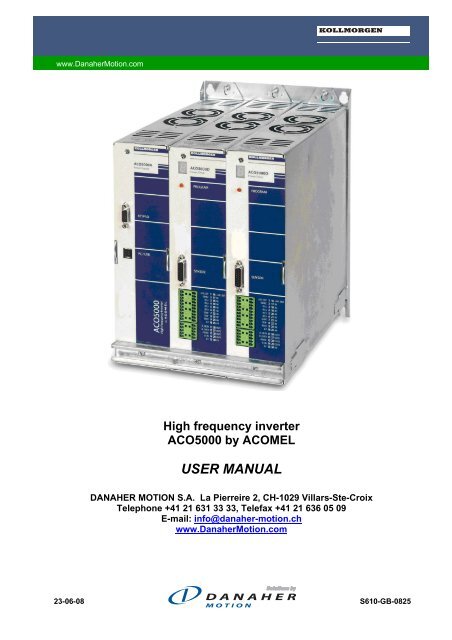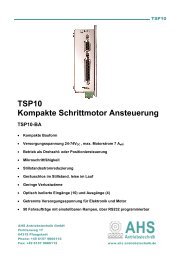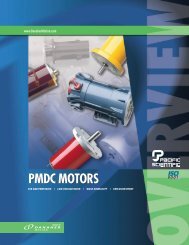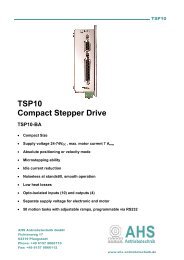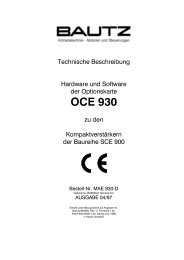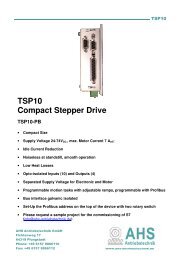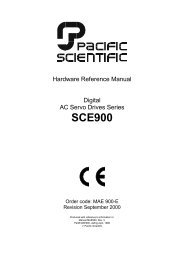High frequency inverter ACO5000 by ACOMEL USER MANUAL
High frequency inverter ACO5000 by ACOMEL USER MANUAL
High frequency inverter ACO5000 by ACOMEL USER MANUAL
Create successful ePaper yourself
Turn your PDF publications into a flip-book with our unique Google optimized e-Paper software.
www.DanaherMotion.com<br />
<strong>High</strong> <strong>frequency</strong> <strong>inverter</strong><br />
<strong>ACO5000</strong> <strong>by</strong> <strong>ACOMEL</strong><br />
<strong>USER</strong> <strong>MANUAL</strong><br />
DANAHER MOTION S.A. La Pierreire 2, CH-1029 Villars-Ste-Croix<br />
Telephone +41 21 631 33 33, Telefax +41 21 636 05 09<br />
E-mail: info@danaher-motion.ch<br />
www.DanaherMotion.com<br />
23-06-08 S610-GB-0825
DANAHER MOTION S.A.<br />
This page has been left empty<br />
Page 2 / 24 User Manual <strong>ACO5000</strong> S610-GB-0825
DANAHER MOTION S.A.<br />
Table of content<br />
Safety instructions ..................................................................................................................................... 4<br />
Information on the Operating Manual ...................................................................................................... 4<br />
The Basic Safety Rules.............................................................................................................................. 4<br />
Programming of the drive.......................................................................................................................... 5<br />
Product description.................................................................................................................................... 6<br />
General technical data ............................................................................................................................... 7<br />
Examples of product configuration and weight...................................................................................... 7<br />
Mounting and installation.......................................................................................................................... 8<br />
Mechanical dimensions ............................................................................................................................. 8<br />
Description and connection ...................................................................................................................... 9<br />
Power terminals.......................................................................................................................................... 9<br />
How to unlock the power terminals........................................................................................................ 10<br />
Power terminal coding............................................................................................................................. 10<br />
Front panel description............................................................................................................................ 10<br />
Front panel description............................................................................................................................ 11<br />
Description of the control terminals X1 ................................................................................................. 11<br />
Connecting and wiring instructions ....................................................................................................... 13<br />
The wiring diagram................................................................................................................................... 13<br />
EMC Requirements................................................................................................................................... 13<br />
Connecting the shielding......................................................................................................................... 14<br />
Intended use of operation........................................................................................................................ 14<br />
The start options and the wiring diagram to use .................................................................................. 15<br />
No SAFE INTERLOCK, start <strong>by</strong> permanent contact.............................................................................. 15<br />
No SAFE INTERLOCK, start / stop <strong>by</strong> impulse contacts...................................................................... 15<br />
THE SAFE INTERLOCK PROCEDURE.................................................................................................... 16<br />
Power up procedure................................................................................................................................. 16<br />
Procedure to make a START from the safe interlock mode................................................................. 16<br />
Procedure to return to the safe interlock mode .................................................................................... 16<br />
Timing for the safe interlock procedure with permanent signals for the START and STOP............ 17<br />
SAFE INTERLOCK implemented, start <strong>by</strong> permanent contact ............................................................ 17<br />
Timing for the safe interlock procedure with impulse signals for the START and the STOP .......... 18<br />
SAFE INTERLOCK implemented, start / stop <strong>by</strong> impulse contacts .................................................... 18<br />
Instruction to the product integrator...................................................................................................... 19<br />
Connecting cables to the ENABLE, STOP and START inputs............................................................. 19<br />
Sensor input.............................................................................................................................................. 20<br />
7 Segments display.................................................................................................................................. 20<br />
Codification of failure............................................................................................................................... 21<br />
DECLARATION OF CONFORMITY .......................................................................................................... 22<br />
Assistance and Trouble shooting........................................................................................................... 22<br />
CAUTION<br />
DO NOT INSTALL THE WINDOW PROGRAMMING SOFTWARE BEFORE<br />
TO INSTALL THE USB PORT CONNECTION AND DRIVER.<br />
FOLLOW THE INSTRUCTION OF THE INSTALLATION CARD DELIVERED WITH<br />
THE WINDOWS SOFTWARE.<br />
S610-GB-0825 User Manual <strong>ACO5000</strong> Page 3 / 24
DANAHER MOTION S.A.<br />
Safety instructions<br />
Information on the Operating Manual<br />
This operating manual applies to the <strong>ACO5000</strong> <strong>frequency</strong> <strong>inverter</strong> family. It describes the connections<br />
and basic functions of the standard models.<br />
CAUTION! Absolutely essential<br />
The Basic Safety Rules<br />
CAUTION! Danger of death <strong>by</strong> electrocution<br />
Be careful! Incorrect operation, may lead to damage.<br />
First read the user manual<br />
Before installing and commissioning, it is important for such personal to read carefully the<br />
operating instructions and safety warnings.<br />
Electric drives are potentially dangerous<br />
� Electrical voltages > 230 V/460 V<br />
� <strong>High</strong> voltages may still be present up to 5 minutes after the power<br />
has been cut off. Therefore you must always check for presence<br />
of power and voltages!<br />
� In STOP mode, the drive remains active and the motor terminals are at a potential of 300 VDC<br />
against the ground.<br />
� Rotating parts<br />
� Hot surfaces<br />
Your qualification<br />
� In order to prevent personal injury and damage to property, only personnel with<br />
electrical engineering qualifications may work on the device.<br />
� The person must be familiar with the user manual.<br />
� Have knowledge of national standards and accident prevention regulations<br />
Page 4 / 24 User Manual <strong>ACO5000</strong> S610-GB-0825
Working instruction<br />
DANAHER MOTION S.A.<br />
During installation observe the following instructions:<br />
� Always comply with the suggested connecting diagram and technical specifications.<br />
� Comply with the standards for electrical installations, such as regarding wire gauges, grounding<br />
lead and ground connections.<br />
� Without prior writing agreement you are not allowed to open the drive. If you do it, the warranty<br />
will be void.<br />
Over speed protection<br />
If an application required an over speed protection, it must be provided <strong>by</strong> the motor<br />
manufacturer, as this function is not integrated in the drive.<br />
Overload protection<br />
The drive doesn't integrate any input line overload protection. An external overload<br />
protection is required for the AC main and the supplied 24 VDC.<br />
Proper installation<br />
Inverter drives are components that are intended for installation within electrical systems or<br />
machines. The <strong>inverter</strong> may not be commissioned or put into operation until it has been<br />
established that the machine as a unit complies with the provisions of the EC Machinery<br />
Directive (98/37/EC) as well with the standard EN 60204-1998 (Safety of machines).<br />
For the drive connection please refer to the schematics and instructions included in this manual (see<br />
chapter “The start option”)<br />
If the <strong>frequency</strong> <strong>inverter</strong> is used for special applications the specific standards and regulations for this<br />
environment must always be observed.<br />
Repairs may only be carried out <strong>by</strong> authorized repair workshops. Unauthorized opening and incorrect<br />
intervention could lead to physical injury or material damage. The warranty provided <strong>by</strong> DANAHER-<br />
MOTION would there<strong>by</strong> be void.<br />
If you have to do it, bear in mind that the converter control board uses a large number of MOS (Metal<br />
Oxide Semiconductor), which are highly sensitive to electrostatic charge.<br />
To avoid any damages to the control board:<br />
� Make sure you are working on an earthen anti-static floor or being properly earthed.<br />
� use anti-static packing material only<br />
Responsibility<br />
Electronic devices are fundamentally not fail-safe. The company setting up and/or operating the<br />
machine or plant is itself responsible for ensuring that the machine is rendered safe if the drive<br />
fails.<br />
Programming of the drive<br />
The drive is programmed using windows based software. The details of the programming and setup are<br />
described in the manual S620_GB_xx. Programming software, drivers and the programming manual are<br />
included on CD-rom supplied with this documentation.<br />
S610-GB-0825 User Manual <strong>ACO5000</strong> Page 5 / 24
DANAHER MOTION S.A.<br />
Product description<br />
<strong>High</strong>lights<br />
� PAM – Pulse Amplitude Modulation – a technology with regulated intermediate DC bus<br />
� Traditional <strong>ACOMEL</strong> SHS – Selective Harmonic Suppression – modulation<br />
� Windows based programming software<br />
� Can be operated via Terminal Block, dedicated terminal TL5 or Profibus<br />
� Large number of free programmable parameters<br />
� 32 complete sets of motor parameters can be stored and selected<br />
� CE and UL (pending)<br />
Power supply module<br />
� Input voltage 200 – 480 VAC, +10% / -15%, 50/60 Hz, auto-ranging<br />
� DC power output max. 36 A for the <strong>ACO5000</strong>A<br />
� DC power output max. 45 A for the ACO5030A<br />
� Power IN connect to the bottom<br />
� Integrated dynamic braking resistor, 830 Ω / 100W (1000 W peak)<br />
� Possibility to add an external braking resistor module<br />
� 24 VDC, auxiliary power input supplied <strong>by</strong> customer, 2 to 4 A depending of the number of axis<br />
� USB port, internally interconnected to the drive(s)<br />
� RS485 port dedicated to remote KeyPad TL5<br />
� Article designation: <strong>ACO5000</strong>A<br />
External braking resistor module<br />
� Same dimensions as the power supply module<br />
� Internal connection to the power supply module<br />
� Used when full braking power is required<br />
� Rating 22 Ω / 1200 W (5 kW peak)<br />
� Article designation: <strong>ACO5000</strong>R for the basic version<br />
� Article designation: <strong>ACO5000</strong>R1 for version with fan cooling for improved performances.<br />
Power Drive module<br />
� Internal connections to the power supply module<br />
� Motor power OUT and PTC input connect to the bottom<br />
� Pluggable screw terminals – see "Control terminals description"<br />
� Safety relay with feed back info to the CNC or PLC<br />
o Standard: the free potential contact CLOSED when the relay is enabled (contact NO)<br />
o Option –C: the free potential contact OPENS when the relay is enabled (contact NC)<br />
� All "Control terminals" are opto-insulated<br />
� PROFIBUS port (Option)<br />
� Sensor feedback connector (not compulsory to drive a motor)<br />
� 7 segments status display<br />
� 5 power ratings: 5, 8, 12, 20 and 30 A, 3 physical sizes<br />
� Max output <strong>frequency</strong> 5000 Hz<br />
� Article designation: ACO50xxD (see "Power ratings" table)<br />
Power ratings<br />
Drive Nominal<br />
current<br />
ACO5005D<br />
ACO5008D<br />
ACO5012D<br />
ACO5020D<br />
ACO5030D<br />
5 A<br />
8 A<br />
12 A<br />
20 A<br />
30 A<br />
Peak<br />
current<br />
7.5 A<br />
12 A<br />
18 A<br />
30 A<br />
45 A<br />
Max output<br />
Power @ 230 V<br />
3 kVA<br />
5 kVA<br />
7 kVA<br />
12 kVA<br />
18 kVA<br />
Max. Output<br />
Power @ 400 VAC<br />
5 kVA<br />
8 kVA<br />
12 kVA<br />
20 kVA<br />
30 kVA<br />
Max. power<br />
dissipation<br />
200 W<br />
320 W<br />
480 W<br />
800 W<br />
1200 W<br />
Page 6 / 24 User Manual <strong>ACO5000</strong> S610-GB-0825
General technical data<br />
DANAHER MOTION S.A.<br />
Unit Comment<br />
Output <strong>frequency</strong> step Hz ≤ ± 0.5% of the set <strong>frequency</strong><br />
Type of load Resistive / Inductive<br />
Short-circuit protection between phases At terminals<br />
Ground short-circuit protection At power ON and at terminals<br />
Efficiency at nominal load % 96<br />
Max. ambient temperature °C 40<br />
Output power derating relative to the<br />
> 1000 m, derating of 5% per 1000 m. Max.<br />
operating altitude<br />
operating altitude 2000 m – derating 10%<br />
Output power derating relative to the %/°C 3% / °C over the ambient of 40°C<br />
operating ambient temperature<br />
Max. ambient temperature 50° C<br />
Relative humidity % 15 … 85 not condensing<br />
Storage temperature °C -25 to +55 according VDE0160<br />
Shipping temperature °C -25 to +70 according VDE0160<br />
Examples of product configuration and weight<br />
Designation<br />
ACO<br />
5000A<br />
5030A<br />
ACO<br />
5005D<br />
ACO<br />
5008D<br />
ACO<br />
5012D<br />
ACO<br />
5020D<br />
ACO<br />
5030D<br />
ACO<br />
5000R<br />
5000R1<br />
Size Weight<br />
kg<br />
SINGLE AXIS<br />
ACO5-0005T 1 1 2 11.5<br />
ACO5-0005R 1 1 1 3 13.8<br />
ACO5-0008T 1 1 2 11.5<br />
ACO5-0008R 1 1 1 3 13.8<br />
ACO5-0012T 1 1 3 18.6<br />
ACO5-0012R 1 1 1 4 20.7<br />
ACO5-0020T 1 1 3 18.6<br />
ACO5-0020R 1 1 1 4 20.7<br />
ACO5-0030R1 1 1 1 5 31.7<br />
MULTI-AXIS<br />
ACO5-0055T 1 2 3 16.9<br />
ACO5-0055R 1 2 1 4 19.2<br />
ACO5-0085T 1 1 1 3 16.9<br />
ACO5-5555T 1 4 5 27.6<br />
ACO5-5555R 1 4 1 6 29.9<br />
ACO5-0888R 1 3 1 5 24.5<br />
ACO5-1255T 1 2 1 5 26.7<br />
ACO5-1285R 1 1 1 1 1 6 29.0<br />
ACO5-1212R 1 2 1 6 33.3<br />
Any configuration up to size 6 (6 modules units) so far at any time, the sum of the currents doesn't<br />
exceed 36A as peak power. Any configuration exceeding the max. is not allowed, the power supply<br />
being not protected for overload. Only the drive(s) integrated a current limitation and an overload<br />
protection. No multi-axis configuration allowed with the ACO5030A and ACO5030D<br />
The configurations with external braking resistor module can be made using the <strong>ACO5000</strong>R or<br />
<strong>ACO5000</strong>R1, except for the ACO5030R1 where the module with additional fan cooling is mandatory.<br />
S610-GB-0825 User Manual <strong>ACO5000</strong> Page 7 / 24
DANAHER MOTION S.A.<br />
Mounting and installation<br />
Mechanical dimensions<br />
71/142/213<br />
329<br />
309<br />
A<br />
B<br />
Module dimensions<br />
� <strong>ACO5000</strong>A<br />
� <strong>ACO5000</strong>R<br />
� ACO5005D<br />
� ACO5008D<br />
o Width 71 mm<br />
� ACO5012D<br />
� ACO5020D<br />
o Width 142 mm<br />
� ACO5030D<br />
o Width 213 mm<br />
� Mounting position<br />
vertical<br />
� Cabinet integration:<br />
For proper cooling<br />
leave 10 cm free<br />
space on top of the<br />
<strong>inverter</strong>.<br />
Configuration<br />
"2 modules unit" made of:<br />
A B<br />
� 1 <strong>ACO5000</strong>A<br />
� 1 ACO5005D / 08D<br />
"3 modules unit" made of:<br />
145 124<br />
� one of the above and<br />
1 <strong>ACO5000</strong>R, or<br />
1 <strong>ACO5000</strong>A and<br />
2 ACO5005D / 08D, or<br />
1 <strong>ACO5000</strong>A, and<br />
1 ACO5012D / 20D<br />
"4 modules unit" made of:<br />
216 195<br />
� any combination of<br />
1 <strong>ACO5000</strong>A, drive(s)<br />
ACO50xxD and/or 1<br />
<strong>ACO5000</strong>R (R1)<br />
"5 modules unit" made of:<br />
287 266<br />
� any combination of<br />
1 <strong>ACO5000</strong>A, drive(s)<br />
ACO50xxD and/or 1<br />
<strong>ACO5000</strong>R (R1)<br />
"6 modules unit" made of:<br />
358 337<br />
� any combination of<br />
1 <strong>ACO5000</strong>A, drive(s)<br />
ACO50xxD and/or 1<br />
<strong>ACO5000</strong>R<br />
Mounting screws: 4 x M6<br />
429 408<br />
NOTE: At any time, the sum of the<br />
current of any drive combination must<br />
not exceed 36A (45A) as peak power.<br />
Page 8 / 24 User Manual <strong>ACO5000</strong> S610-GB-0825
Description and connection<br />
Power terminals<br />
TERMINAL BLOCK XA1<br />
� 24 VDC INPUT<br />
� 0 V<br />
� PE Principal Earth<br />
� Mains input L3<br />
� L2<br />
� L1<br />
� All terminals 10 mm 2<br />
� One block,<br />
removable<br />
� External overload<br />
protection required<br />
<strong>ACO5000</strong>A ACO50xxD<br />
Specifications of the input terminal block XA1<br />
� AC line<br />
o Input voltage<br />
� min. 200 V single phase –15%<br />
� max. 3 phases 480 V<br />
� 50 / 60 Hz<br />
o Single phase input connect to any 2 of L1, L2 or L3<br />
o External overload protection required.<br />
� Circuit breaker or line fuses max. 32 AT<br />
o Use copper conductors 75°C<br />
DANAHER MOTION S.A.<br />
� 24 VDC external power supply<br />
o Voltage tolerances ±10%<br />
o Required power min. 1 A per module up to ACO5020 and 3A min. for ACO5030R1<br />
o External overload protection required if not short-circuit proof<br />
Specification of the output terminal block XD1<br />
� Motor power<br />
o Max. output voltage 3 phases 480 V, 5000 Hz<br />
o Use power cable according to the recommendation of the motor manufacturer<br />
o Cable gauge according the motor current requirements<br />
TERMINAL BLOCK XD1<br />
� PTC INPUT<br />
� PTC INPUT<br />
� Earth<br />
� W motor output<br />
� V<br />
� U<br />
� All terminals 10 mm 2<br />
� One block, removable<br />
� PTC input<br />
o This input is over voltage proof up to 500 VAC<br />
o In case of use of temperature sensor, program the appropriate input calibration.<br />
S610-GB-0825 User Manual <strong>ACO5000</strong> Page 9 / 24
DANAHER MOTION S.A.<br />
How to unlock the power terminals<br />
Power terminal foolproofing<br />
PRESS<br />
Power supply Driver<br />
PULL<br />
To avoid the risk of inverting the connectors of<br />
the power supply and the drive(s), both<br />
connectors are coded. The pictures show the<br />
coding position (white square) and the way to<br />
insert the coding tag (the right pictures show a<br />
half inserted tag).<br />
Foolproofing of the power<br />
supply<br />
Foolproofing of the drive(s)<br />
Page 10 / 24 User Manual <strong>ACO5000</strong> S610-GB-0825
Front panel description<br />
Power supply module<br />
Power Drive module<br />
D-sub 9 poles connector for the specific user<br />
interface TL5<br />
USB Port dedicated as service port to:<br />
� Program the drive(s)<br />
� Up-date the firmware<br />
� Commission the installation<br />
� Testing and debugging<br />
� Internally connected to the drive(s)<br />
Note: Not to be used to operate the equipment<br />
in production.<br />
7-segments display shows the current status of<br />
drive, used as fault indicator too.<br />
PROGRAM: a service push button used to<br />
upgrade the firmware via the USB port. Pressing<br />
this button at power ON or under power for more<br />
than 5 sec will initiate a point-to-point connection.<br />
This port is used to set the # of the drive(s) and<br />
their PROFIBUS address.<br />
PROFIBUS D-sub 9 poles connector.<br />
This field bus is an option, not to be retrofit in the<br />
field. Ask for the specific user manual.<br />
SENSOR input for speed feedback.<br />
TTL encoder or magneto-resistive sensor<br />
Removable CONTROL TERMINALS<br />
See “Description of the control terminals X2”<br />
DANAHER MOTION S.A.<br />
S610-GB-0825 User Manual <strong>ACO5000</strong> Page 11 / 24
DANAHER MOTION S.A.<br />
Description of the control terminals X1<br />
NOTE: All digital and analogue inputs and outputs are opto-isolated. All outputs are short-circuit proof.<br />
X1-1<br />
X1-2<br />
# Name DESCRIPTION<br />
1 24V_OUT Same potential as the external supplied 24 VDC. Available to activate an input. This<br />
output is short circuit protected.<br />
2 ENABLE This enable is used in connection with the SAFETY RELATED DRIVE INTERLOCK<br />
(called SAFE INTERLOCK in the chapter “The start options”). Apply 24 VDC to activate.<br />
3 EN_A This NO or NC (version –C) relay contact will close when the "ENABLE" is powered.<br />
4 EN_A<br />
5 DR_R<br />
6 DR_R<br />
This relay contact is potential free. Max contact load 230VAC /2A or 24VDC/2A<br />
This NO relay potential free contact will close when the drive is READY resp. the relay<br />
energized, The contact will be open in case of FAILURE.<br />
Maximal contact load 125VAC/0.6A resp. 30VDC/2A or 110VDC/0.6A<br />
7 START Apply 24 VDC to START the drive.<br />
For detailed information, see chapter “The start options”<br />
8 STOP The drive will STOP when the 24 VDC is not applied to this input.<br />
For detailed information, see chapter “The start options”<br />
NOTE: the 24 VDC must be applied at least 10 ms before the START signal, if not a<br />
failure will be generated. NEVER apply both (STAR and STOP) at the same time.<br />
9 RESET Apply 24 VDC to reset. Need always to be done after a failure.<br />
Don't apply a permanent 24 VDC as the reset is triggered <strong>by</strong> the positive edge of the<br />
10 0 V<br />
signal. Min. duration of the pulse: 5 ms<br />
Electronic ground of the drive, linked to the 0 V of the external 24 VDC<br />
11 A_OUT1<br />
12 A_OUT2<br />
Hardware ENABLE input from<br />
PLC in accordance with the<br />
EN954-1 standard<br />
24 VDC to power safety relay<br />
Safety relay floating contact,<br />
closed (opened in version –C)<br />
when drive is enabled<br />
Drive failure output. Floating<br />
contact, closed when ready<br />
2 programmable analogue<br />
outputs 0 … 10 V<br />
Internal 10 VDC and<br />
analogue input 0 … 10 V for<br />
speed reference<br />
The +24 VDC OUT are common to the 24 VDC<br />
supplied and short-circuit protected<br />
+24V_OUT 1 16 +24V_OUT<br />
Enable IN 2 17 IN1<br />
3 18 IN2 8 programmable<br />
4 19 IN3 digital inputs<br />
5 20 IN4<br />
START<br />
STOP<br />
6<br />
7<br />
8<br />
21<br />
22<br />
23<br />
IN5<br />
IN6<br />
IN7<br />
Function allocated<br />
<strong>by</strong> user<br />
RESET 9 24 IN8<br />
0 V 10 25 0 V<br />
A_OUT1 11 26 OUT1 4 programmable<br />
A OUT2 12 27 OUT2 digital outputs<br />
+10 VDC<br />
A IN<br />
13<br />
14<br />
28<br />
29<br />
OUT3<br />
OUT4<br />
Function allocated<br />
<strong>by</strong> user<br />
0 V 15 30 0 V<br />
All "0 V" are inter-connected<br />
2 free programmable 0 to 10 V analogue outputs. Allocated parameters selected <strong>by</strong><br />
program. Refer to 0 V, terminal X1-2/15.<br />
Max. load 10 mA, short-circuit proof.<br />
13 + 10 VDC Available to connect a potentiometer between +10VDC (X1-2/13) and 0V (X1-2/15), with<br />
the cursor to the input A_IN (X1-2/14) to make a manual analogue speed reference.<br />
Use a 10 kΩ potentiometer.<br />
14 A_IN Analogue speed reference input 0 to 10 V, referred to 0 V (X1-2/15)<br />
15 0 V Electronic ground of the drive, linked to the 0 V of the external 24 VDC<br />
Page 12 / 24 User Manual <strong>ACO5000</strong> S610-GB-0825
X1-3<br />
X1-4<br />
DANAHER MOTION S.A.<br />
# Name DESCRIPTION<br />
16 24V_OUT Same potential as the external supplied 24 VDC. Available to activate an input<br />
17 IN1<br />
18 IN2<br />
19 IN3<br />
20 IN4<br />
21 IN5<br />
22 IN6<br />
23 IN7<br />
8 programmable digital inputs<br />
Function allocated <strong>by</strong> user<br />
All inputs are opto-isolated<br />
24 IN8<br />
Insulated type 24 VDC<br />
VOFF [VDC] -0.3 - 5.0 @ 1 mA (max)<br />
VON [VDC] 15 - 30 @ 10 mA (typical)<br />
25 0 V Electronic ground of the drive, linked to the 0 V of the external 24 VDC<br />
26 OUT1<br />
27 OUT2<br />
28 OUT3<br />
29 OUT4<br />
4 programmable digital outputs, function allocated <strong>by</strong> user<br />
All outputs are opto-isolated, max. load 10 mA, 24 VDC<br />
By allocating the output <strong>frequency</strong> SDIG (6 times the output <strong>frequency</strong>) to one<br />
of these outputs, use a load resistors of max. 3.3 kΩ<br />
30 0 V Electronic ground of the drive, linked to the 0 V of the external 24 VDC<br />
Connecting and wiring instructions<br />
The wiring diagram<br />
L1<br />
L2<br />
L3<br />
PLC<br />
+24 V<br />
Safety switch<br />
<strong>ACO5000</strong>A<br />
L1 L2 L3<br />
<strong>ACO5000</strong>D<br />
+24 V<br />
ENABLE<br />
EN_A<br />
EN_A<br />
DR_R<br />
DR_R<br />
START<br />
STOP<br />
RESET<br />
0 V<br />
U V W<br />
EMC Requirements<br />
Mounting instructions related to the EMC - directive 89/336/EEC<br />
1. The <strong>frequency</strong> converter must be mounted in a closed metal cabinet.<br />
2. The power connection between converter and motor must be made using shield cables, grounded at<br />
both ends.<br />
3. The control connection must utilize shielded cables, grounded on both ends.<br />
4. The shield of the cables must be grounded at both ends.<br />
5. Power connections and control connection must be placed in separated canals.<br />
6. No external filter required.<br />
S610-GB-0825 User Manual <strong>ACO5000</strong> Page 13 / 24<br />
24 V<br />
PTC<br />
Motor
DANAHER MOTION S.A.<br />
Connecting the shielding<br />
1. Remove the insulation in the area under the clamping system to get a correct grounding of the<br />
shielding.<br />
2. The clamping system has two functions:<br />
a. Provide for a proper grounding of the shielding.<br />
b. Provide for a strength relief of the cable, holding it mechanically.<br />
Intended use of operation<br />
The <strong>ACO5000</strong> is a variable speed drive whose primary utilization is to drive safely high speed machining<br />
spindles. The concept of the drive provides the necessary features to achieve a Safety related drive<br />
interlock once integrated in the machine with respect to the instruction described in this manual.<br />
The concept of the drive gives the machine manufacturer the choice of the safety level of the operation:<br />
1. According EN954-1, category 3. It is mandatory to implement the safety related drive interlock as<br />
described in this manual. It requires to comply to the following requirements:<br />
a. Use the ENABLE input<br />
b. Follow the start sequence procedure as described in this manual to START and STOP<br />
the drive.<br />
2. According EN954-1, category 1. In this case you need to:<br />
a. Put a jumper between the terminal +24V_OUT and the input ENABLE<br />
b. START and STOP the drive with the corresponding terminal inputs as described in the<br />
next chapter.<br />
Page 14 / 24 User Manual <strong>ACO5000</strong> S610-GB-0825
DANAHER MOTION S.A.<br />
The start options and the wiring diagram to use<br />
This chapter describes various ways or processes to start the drive. It includes 4 subsections:<br />
• The SAFE INTERLOCK feature is not implemented on the machine and the start is using:<br />
o A permanent contact<br />
o An impulsion contact<br />
• The SAFE INTERLOCK feature is implemented on the machine and the start is using:<br />
o A permanent contact<br />
o An impulsion contact<br />
The selection of the start mode using a permanent or an impulsion contact is made <strong>by</strong> software<br />
during the parameterisation of the drive.<br />
No SAFE INTERLOCK, start <strong>by</strong> permanent contact<br />
To the machine<br />
controller (PLC)<br />
From the<br />
machine<br />
controller<br />
No SAFE INTERLOCK, start / stop <strong>by</strong> impulse contacts<br />
To the machine<br />
controller (PLC)<br />
From the<br />
machine<br />
controller<br />
(PLC)<br />
# Name DESCRIPTION<br />
1 24V_OUT Same potential as the external supplied<br />
24 VDC.<br />
2 ENABLE NOT USED<br />
Must be connected to 24 VDC via a jumper<br />
3 EN_A NOT<br />
4 EN_A<br />
5 DR_R<br />
6<br />
7<br />
DR_R<br />
START<br />
USED<br />
READY Relay output<br />
NO potential free contact.<br />
Closed when ready<br />
Failure when open<br />
Apply 24 VDC to START the drive.<br />
8 STOP<br />
Must be connected to 24 VDC via a jumper.<br />
This input has the function of a START<br />
enable.<br />
9 RESET Apply 24 VDC to reset. DON’T use a jumper.<br />
10 0 V Electronic ground of the drive<br />
# Name DESCRIPTION<br />
1 24V_OUT Same potential as the external supplied<br />
24 VDC.<br />
2 ENABLE NOT USED<br />
Must be connected to 24 VDC via a jumper<br />
3 EN_A NOT<br />
4 EN_A<br />
5 DR_R<br />
6<br />
7<br />
8<br />
DR_R<br />
START<br />
STOP<br />
USED<br />
READY Relay output<br />
NO potential free contact.<br />
Closed when ready<br />
Failure when open<br />
Apply 24 VDC to START the drive.<br />
Impulse 5 ms min.<br />
Apply 24 VDC to enable the start<br />
Signal interruption 5 ms min. to stop.<br />
9 RESET Apply 24 VDC to reset. DON’T use a jumper.<br />
10 0 V Electronic ground of the drive<br />
S610-GB-0825 User Manual <strong>ACO5000</strong> Page 15 / 24
DANAHER MOTION S.A.<br />
THE SAFE INTERLOCK PROCEDURE<br />
The safe interlock procedure describes how to control the <strong>ACO5000</strong> drive with a PLC to have the<br />
maximum safety concerning an unexpected start. It describes the logic concerning all the terminal block<br />
signals according to the diagram presented in the last paragraph.<br />
The START and STOP input can be activated <strong>by</strong> two types of signals. There are permanent signals or<br />
impulse signals (duration min. 5 ms in order to avoid unexpected activation <strong>by</strong> parasitic signal) selected<br />
<strong>by</strong> program (parameter).<br />
Power up procedure<br />
1. Switch on the external +24 V power supply to feed the drive control.<br />
ENABLE, STOP and START inputs are tied to 0 V.<br />
2. Switch on the main power (400 VAC).<br />
3. Wait until the READY relay close the output DR_R.<br />
If the drive is in failure mode, it can be removed <strong>by</strong> the RESET input to let the READY relay be<br />
energized.<br />
4. At this point, the drive is in safe interlock mode.<br />
• It is possible to switch on the external +24 V power supply and the main power at the same<br />
time.<br />
• If the ENABLE input is tied to +24 V before switching on the drive, the safe interlock mode<br />
will not be available.<br />
• If the START input is tied to +24 V before switching on the drive, the start command will not<br />
be activated. In this case, it will be necessary to apply 0 V on the START input before<br />
applying +24 V again to activate de start command.<br />
• When the external +24 V power supply is on, if the ENABLE input is activated before the<br />
READY relay has closed the output contact DR_R, the drive will go to a failure mode (E4 :<br />
Power Fail) and a RESET command will be needed after the closing of the DR_R contact.<br />
• If the ENABLE input is activated before the main is applied, the drive is going to failure mode<br />
(E4 : Power Fail) and a RESET command will be needed after the closing of the DR_R<br />
contact.<br />
Procedure to make a START from the safe interlock mode<br />
1. Energized the safety relay <strong>by</strong> applying +24 V to the ENABLE input.<br />
2. Wait until the safety relay feed-back contact EN_A is closed (open in the case of option –C)<br />
3. Apply +24 V to the STOP input to enable the START input.<br />
4. Wait for min. 10 ms before applying +24 V to the START input.<br />
In the permanent signals option, maintain +24 V to the START input to keep the START mode.<br />
In the impulse signals option, a 5 ms pulse is enough to maintain the START mode.<br />
5. At this point, the drive is in START mode and the motor will begin to move.<br />
• If the START command is activated before the ENABLE input, the drive will go to a failure mode<br />
(E0 : ENABLE) and a RESET command will be needed.<br />
• If +24 V is applied to the START input before or less then 10 ms after the STOP input, the<br />
START command will not be activated. It will be necessary to apply 0 V on the START input and<br />
do the correct procedure.<br />
Procedure to return to the safe interlock mode<br />
1. Make a STOP and wait until the rotor comes to a standstill.<br />
(zero <strong>frequency</strong> signal can be used to know when the motor ends its deceleration)<br />
In the permanent signals option, apply 0 V to the START input<br />
In the impulse signals option, apply 0 V to the STOP input for more than 5 ms<br />
2. Apply 0 V to the ENABLE input to release the safety relay.<br />
3. Verify that the feed-back contact EN_A is open (standard version shown on the graphs below)<br />
4. At this point the drive is in the safe interlock mode.<br />
If the safety relay is released <strong>by</strong> applying 0 V to the ENABLE input before the STOP operation were<br />
completed, the motor will run in free-wheel.<br />
Page 16 / 24 User Manual <strong>ACO5000</strong> S610-GB-0825
DANAHER MOTION S.A.<br />
Timing for the safe interlock procedure with permanent signals for the START and STOP<br />
+24 VDC<br />
L1, L2, L3<br />
DR_R<br />
ENABLE<br />
EN_A<br />
STOP<br />
START<br />
SAFE INTERLOCK implemented, start <strong>by</strong> permanent contact<br />
From the machine<br />
controller (PLC)<br />
To the machine<br />
controller (PLC)<br />
From the<br />
machine<br />
controller<br />
(PLC)<br />
closed<br />
open<br />
Safe interlock<br />
required<br />
closed<br />
open<br />
min. 50 ms<br />
STATUS POWER UP START STOP SAFE<br />
START POWER DOWN<br />
# Name DESCRIPTION<br />
1 24V_OUT NOT TO BE USED when the SAFE<br />
INTERLOCK is active.<br />
2 ENABLE Signal is delivered <strong>by</strong> the PLC only after<br />
reception of the READY signal /<br />
terminals 5-6 DR_R<br />
3 EN_A Confirmation back to the PLC that the<br />
4 EN_A ENABLE has been activated.<br />
5 DR_R READY Relay output<br />
NO potential free contact.<br />
6 DR_R Closed when ready<br />
Failure when open<br />
7<br />
min. 10 ms min. 10 ms<br />
START<br />
Apply 24 VDC to START the drive.<br />
8 STOP<br />
Signal is delivered <strong>by</strong> the PLC only after the<br />
reception of the ENABLE confirmation /<br />
terminals 3-4 EN_A. This input has the<br />
function of a START enable.<br />
9 RESET Apply 24 VDC to reset. DON’T use a jumper.<br />
10 0 V Electronic ground of the drive<br />
S610-GB-0825 User Manual <strong>ACO5000</strong> Page 17 / 24
DANAHER MOTION S.A.<br />
Timing for the safe interlock procedure with impulse signals for the START and the STOP<br />
+24 VDC<br />
L1, L2, L3<br />
DR_R<br />
ENABLE<br />
EN_A<br />
STOP<br />
START<br />
SAFE INTERLOCK implemented, start / stop <strong>by</strong> impulse contacts<br />
To the machine<br />
controller (PLC)<br />
From the<br />
machine<br />
controller<br />
(PLC)<br />
closed<br />
open<br />
Safe interlock<br />
required<br />
closed<br />
open<br />
From the machine<br />
controller (PLC)<br />
min. 50 ms<br />
min. 5 ms<br />
min. 10 ms min. 10 ms<br />
min. 5 ms<br />
STATUS POWER UP START STOP SAFE START POWER DOWN<br />
# Name DESCRIPTION<br />
1 24V_OUT NOT TO BE USED when the SAFE<br />
INTERLOCK is active.<br />
2 ENABLE Signal is delivered <strong>by</strong> the PLC only after<br />
reception of the READY signal /<br />
terminals 5-6 DR_R<br />
3 EN_A Confirmation back to the PLC that the<br />
4 EN_A<br />
5 DR_R<br />
6<br />
7<br />
DR_R<br />
START<br />
ENABLE has been activated.<br />
READY Relay output<br />
NO potential free contact.<br />
Closed when ready<br />
Failure when open<br />
Apply 24 VDC to START the drive.<br />
8 STOP<br />
Signal is delivered <strong>by</strong> the PLC only after the<br />
reception of the ENABLE confirmation /<br />
terminals 3-4 EN_A. This input has the<br />
function of a START enable.<br />
9 RESET Apply 24 VDC to reset. DON’T use a jumper.<br />
10 0 V Electronic ground of the drive<br />
Page 18 / 24 User Manual <strong>ACO5000</strong> S610-GB-0825
Instruction to the product integrator<br />
The safe interlock according EN954-1, category 3 is only provided if:<br />
DANAHER MOTION S.A.<br />
• The sequence of signals according to the safe interlock procedure is respected. If ignored, the<br />
safe interlock function is no more achieved.<br />
• The mounting instructions of the user manual are respected.<br />
• The external connections are made according to the proposed wiring diagram.<br />
Additional information to the machine manufacturer<br />
• The recommendations of the machine directives are respected.<br />
• A corresponding risk analysis of the complete machine has been done.<br />
The safe interlock function is a feature to allow the product integrators to satisfy the requirement of the<br />
standards to secure a safe interlock of the drive and its connected motor.<br />
Connecting cables to the ENABLE, STOP and START inputs<br />
Those connecting cables have to comply with the requirement of the table D.5 of ISO13849-2. The<br />
elimination of the risk that short-circuits would lead to an unexpected start of the drive (reducing the<br />
number of safety barriers) is valid under following considerations:<br />
• Cables must be protected against external damages (i.e use of cable channel, protective tubes)<br />
or,<br />
• The above signals are located in separate cables.<br />
Connections outside of our drive are the responsibility of the machine manufacturer.<br />
S610-GB-0825 User Manual <strong>ACO5000</strong> Page 19 / 24
DANAHER MOTION S.A.<br />
9<br />
Sensor input<br />
8<br />
1<br />
7 Segments display<br />
1 Sensor detect +5 VDC 9 RESERVED<br />
2 NA 10 RESERVED<br />
3 RESERVED 11 RESERVED<br />
4 Input magneto-resistive sensor 12 INDEX -<br />
5 INDEX + 13 Channel B -<br />
6 Channel B + 14 Channel A -<br />
7 Channel A + 15 + 5 VDC power supply sensor<br />
8 Ground 0 V The case must be connected to earth<br />
The sensor input accept either 5 V TTL encoder signals or the signal from a magnetoresistive<br />
sensor (Siemens – FP210 D 250-22 or FP212 D 250-22)<br />
Fmax: > 2MHz<br />
The drive is in STOP mode<br />
START mode: the segment is rotating clockwise or counter-clockwise according to the<br />
direction of the rotation of the motor<br />
E flashing indicates a failure. The display will show alternatively an "E" and an alphanumeric<br />
character indicating the type of failure. For detail see paragraph "Codification of failure"<br />
Intermediate DC bus voltage > 50 VDC<br />
Indicate that the DC current braking is active (FCC)<br />
Indicate that the permanent DC braking current is active (FCP)<br />
The dot indicates that the serial connection via USB port is active point-to-point with this<br />
drive. This mode is activated <strong>by</strong> pressing the push button PROGRAM during more than 5 s.<br />
Page 20 / 24 User Manual <strong>ACO5000</strong> S610-GB-0825
Codification of failure<br />
DANAHER MOTION S.A.<br />
Enable not released. This error is displayed when a START is given before the ENABLE has<br />
been released<br />
Converter overload.<br />
Short-circuit to ground<br />
Over voltage on intermediate DC-Bus. Indicate a voltage surge on the DC-bus exceeding 900<br />
DC peak. This peak could come from the mains or back from the motor.<br />
Power fails. Will be shown when the ENABLE is activated and the AC voltage is missing.<br />
Auxiliary power supply failures. Indicates that one of the auxiliary voltages ± 15 VDC<br />
or 5 VDC is missing or +24VDC Iref<br />
Regen/Accel: this indicates that the dynamic braking process has been activated during the<br />
acceleration. A START was probably activated when the motor was still spinning.<br />
Not allocated<br />
Not allocated<br />
Not allocated<br />
Not allocated<br />
S610-GB-0825 User Manual <strong>ACO5000</strong> Page 21 / 24
DANAHER MOTION S.A.<br />
DECLARATION OF CONFORMITY<br />
We: Danaher Motion S.A<br />
La Pierreire 2<br />
CH - 1029 Villars-Ste-Croix<br />
declare under our sole responsibility that the products of the family <strong>ACO5000</strong>, are exclusively designed<br />
for incorporation in an other machine. The operation of the product is submitted to the conformity of the<br />
complete equipment, following the provisions of the directive 98/37/EC<br />
The conformity of the above specified products with the provisions of the Directive 73/23/EEC is<br />
supported <strong>by</strong> the respect of the standards CEI/IEC 1010-1<br />
If the mounting and connecting instructions of the installation’s manual have been respected, this product<br />
will be conform to the standards EN 61000-6-4, EN 61000-6-2 and EN61800-3 +A11 relating to the EMC<br />
directive 89/336/EEC.<br />
Mounting instructions related to the EMC - directive 89/336/EEC<br />
1. The <strong>frequency</strong> converter must be mounted in a closed metal cabinet.<br />
2. The power connection between converter and motor must be made using shield cable.<br />
3. The control connection must utilize shielded cables.<br />
4. The shield of the cables must be grounded at both ends.<br />
5. Power connections and control connection must be placed in separated canals.<br />
6. No external input filter is required.<br />
The R&D manager:<br />
André Schwendener<br />
Assistance and Trouble shooting<br />
All our products are manufactured in accordance with an accurate quality process. Before<br />
delivery they are checked for many hours under power. The quality system and production<br />
process guarantee that all products are shipped free of default.<br />
The respect of the installation procedure describes in this manual and a correct definition of the<br />
application should avoid any commissioning problems.<br />
Should you meet some problems during installation or commissioning of the <strong>frequency</strong> <strong>inverter</strong><br />
our technical staff are available for assistance. Please contact your local supplier or the local<br />
DANAHER-MOTION subsidiary.<br />
Please includes following information:<br />
1. Description of the application<br />
2. Default or problem you met<br />
3. Copy of the programmed parameters<br />
4. Wiring diagram<br />
In case of emergency: Danaher Motion S.A.<br />
La Pierreire 2<br />
CH - 1029 Villars-Ste-Croix<br />
Tel. +41 21 631 33 33<br />
Fax. +41 21 636 05 09<br />
E-mail: info@danaher-motion.ch<br />
Page 22 / 24 User Manual <strong>ACO5000</strong> S610-GB-0825
NOTE<br />
DANAHER MOTION S.A.<br />
S610-GB-0825 User Manual <strong>ACO5000</strong> Page 23 / 24
DANAHER MOTION S.A.<br />
<strong>MANUAL</strong> <strong>ACO5000</strong>_GB / printed in Switzerland © 06/2008<br />
Subject to change without prior notice<br />
Danaher Motion SA<br />
La Pierreire 2<br />
CH-1029 Villars-Ste-Croix<br />
Switzerland<br />
Tel +41 (0) 21 631 33 33<br />
Fax +41 (0) 21 636 05 09<br />
E-mail info@danaher-motion.ch<br />
Internet www.DanaherMotion.com<br />
Page 24 / 24 User Manual <strong>ACO5000</strong> S610-GB-0825