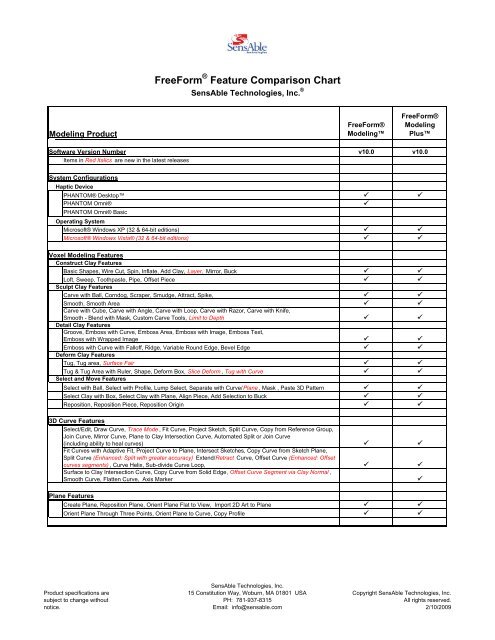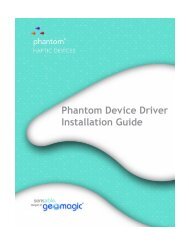FreeForm Feature Comparison Chart - SensAble Technologies
FreeForm Feature Comparison Chart - SensAble Technologies
FreeForm Feature Comparison Chart - SensAble Technologies
Create successful ePaper yourself
Turn your PDF publications into a flip-book with our unique Google optimized e-Paper software.
Modeling Product<br />
<strong>FreeForm</strong> ® <strong>Feature</strong> <strong>Comparison</strong> <strong>Chart</strong><br />
<strong>SensAble</strong> <strong>Technologies</strong>, Inc. ®<br />
<strong>FreeForm</strong>®<br />
Modeling<br />
<strong>FreeForm</strong>®<br />
Modeling<br />
Plus<br />
Software Version Number v10.0 v10.0<br />
Items in Red Italics are new in the latest releases<br />
System Configurations<br />
Haptic Device<br />
PHANTOM® Desktop � �<br />
PHANTOM Omni®<br />
PHANTOM Omni® Basic<br />
Operating System<br />
�<br />
Microsoft® Windows XP (32 & 64-bit editions) � �<br />
Microsoft® Windows Vista® (32 & 64-bit editions) � �<br />
Voxel Modeling <strong>Feature</strong>s<br />
Construct Clay <strong>Feature</strong>s<br />
Basic Shapes, Wire Cut, Spin, Inflate, Add Clay, Layer, Mirror, Buck � �<br />
Loft, Sweep, Toothpaste, Pipe, Offset Piece � �<br />
Sculpt Clay <strong>Feature</strong>s<br />
Carve with Ball, Corndog, Scraper, Smudge, Attract, Spike, � �<br />
Smooth, Smooth Area � �<br />
Carve with Cube, Carve with Angle, Carve with Loop, Carve with Razor, Carve with Knife,<br />
Smooth - Blend with Mask, Custom Carve Tools, Limit to Depth � �<br />
Detail Clay <strong>Feature</strong>s<br />
Groove, Emboss with Curve, Emboss Area, Emboss with Image, Emboss Text,<br />
Emboss with Wrapped Image � �<br />
Emboss with Curve with Falloff, Ridge, Variable Round Edge, Bevel Edge � �<br />
Deform Clay <strong>Feature</strong>s<br />
Tug, Tug area, Surface Fair � �<br />
Tug & Tug Area with Ruler, Shape, Deform Box, Slice Deform , Tug with Curve � �<br />
Select and Move <strong>Feature</strong>s<br />
Select with Ball, Select with Profile, Lump Select, Separate with Curve/Plane , Mask , Paste 3D Pattern � �<br />
Select Clay with Box, Select Clay with Plane, Align Piece, Add Selection to Buck � �<br />
Reposition, Reposition Piece, Reposition Origin � �<br />
3D Curve <strong>Feature</strong>s<br />
Select/Edit, Draw Curve, Trace Mode , Fit Curve, Project Sketch, Split Curve, Copy from Reference Group,<br />
Join Curve, Mirror Curve, Plane to Clay Intersection Curve, Automated Split or Join Curve<br />
(including ability to heal curves) � �<br />
Fit Curves with Adaptive Fit, Project Curve to Plane, Intersect Sketches, Copy Curve from Sketch Plane,<br />
Split Curve (Enhanced: Split with greater accuracy) Extend/Retract Curve, Offset Curve (Enhanced: Offset<br />
curves segments) , Curve Helix, Sub-divide Curve Loop, � �<br />
Surface to Clay Intersection Curve, Copy Curve from Solid Edge, Offset Curve Segment via Clay Normal ,<br />
Smooth Curve, Flatten Curve, Axis Marker �<br />
Plane <strong>Feature</strong>s<br />
Create Plane, Reposition Plane, Orient Plane Flat to View, Import 2D Art to Plane � �<br />
Orient Plane Through Three Points, Orient Plane to Curve, Copy Profile � �<br />
Product specifications are<br />
subject to change without<br />
notice.<br />
<strong>SensAble</strong> <strong>Technologies</strong>, Inc.<br />
15 Constitution Way, Woburn, MA 01801 USA<br />
PH: 781-937-8315<br />
Email: info@sensable.com<br />
Copyright <strong>SensAble</strong> <strong>Technologies</strong>, Inc.<br />
All rights reserved.<br />
2/10/2009
Modeling Product<br />
<strong>FreeForm</strong> ® <strong>Feature</strong> <strong>Comparison</strong> <strong>Chart</strong><br />
<strong>SensAble</strong> <strong>Technologies</strong>, Inc. ®<br />
<strong>FreeForm</strong>®<br />
Modeling<br />
<strong>FreeForm</strong>®<br />
Modeling<br />
Plus<br />
2D Sketch <strong>Feature</strong>s<br />
Select/Edit, Freehand Curve, Curve by Control Points, Line, Arc, Round Corner, Circle, Ellipse, Rectangle,<br />
Trim, Mirror, Offset, Move, Rotate, Scale, View Flat to Sketch Plane � �<br />
Pencil, Erase Pencil, Freehand Cyclic Curves, Extend/Retract Curve , Rectangular Array � �<br />
Mesh <strong>Feature</strong>s<br />
Import, Curvature Based Hole Filling on Import, Convert to Clay, Decimated Export � �<br />
Edit Mesh Selection, Edit Mesh with Curve Loop � �<br />
Edit and Stitch Mesh Workflow � �<br />
Slice Deform Mesh, Tug Mesh with Curve � �<br />
NURBS Surfacing <strong>Feature</strong>s<br />
Select All Patches, Find Folded Patches, Measure Fit of Patches to Clay, Environment and Zebra Mapping,<br />
Show Normals �<br />
Extend Patch, Trim Patch, Mirror Patch, Shape Patch, Stitch Patches, Refit Curves and Patches,<br />
Copy Patches from Piece �<br />
Semi-automatic Patch Creation, Auto-Surfacing �<br />
Convert NURBS Patches to Clay �<br />
Split Mesh �<br />
NURBS Solids <strong>Feature</strong>s<br />
Wire Cut, Spin, Loft, Sweep, Mirror Solids �<br />
Convert NURBS Solids to Clay, Stitch Patches into NURBS Solids �<br />
Edit and Stitch Solid Workflow �<br />
Paint and Render <strong>Feature</strong>s<br />
Voxel Paint - Paint Brush, Air Brush � �<br />
Project & Wrap Image � �<br />
mental ray® Rendering Engine � �<br />
Import/Export File Formats<br />
3D Import Formats - STL, OBJ, PLY, ZCP � �<br />
3D Export Formats - STL, OBJ, PLY, ZCP, VRML � �<br />
2D Import Formats - AI, PDF, DXF � �<br />
2D Export - AI, PDF, DXF, � �<br />
Export TextureKiln � �<br />
IGES Curves � �<br />
Actify® .3D � �<br />
IGES & STEP Solids and Patches �<br />
Native Parasolid® Solids and Patches �<br />
Dimensional Control<br />
Haptic Guides � �<br />
Reposition Origin(s), Reposition Piece(s) (numeric accuracy relative to local or global coordinates) � �<br />
Ruler � �<br />
Scale � �<br />
Dimension Parasolid Edges �<br />
Product specifications are<br />
subject to change without<br />
notice.<br />
<strong>SensAble</strong> <strong>Technologies</strong>, Inc.<br />
15 Constitution Way, Woburn, MA 01801 USA<br />
PH: 781-937-8315<br />
Email: info@sensable.com<br />
Copyright <strong>SensAble</strong> <strong>Technologies</strong>, Inc.<br />
All rights reserved.<br />
2/10/2009
Modeling Product<br />
<strong>FreeForm</strong> ® <strong>Feature</strong> <strong>Comparison</strong> <strong>Chart</strong><br />
<strong>SensAble</strong> <strong>Technologies</strong>, Inc. ®<br />
<strong>FreeForm</strong>®<br />
Modeling<br />
<strong>FreeForm</strong>®<br />
Modeling<br />
Plus<br />
Evaluation <strong>Feature</strong>s<br />
Shading Clay - Flat, Smooth, Wireframe, High Quality, Transparency, Drop Shadows � �<br />
Shading Reference Pieces - Flat, Smooth, Wireframe, High Quality, Transparency, Drop Shadows � �<br />
Scalable Secondary Views � �<br />
Save Screen to BMP or JPG � �<br />
Save Views to JPG � �<br />
Piece Density � �<br />
Mass Properties (non-modal) : Surface Area, Volume, Weight, Center of Gravity � �<br />
Parting Line Color, Rainbow Color Draft Display � �<br />
Cutaway View � �<br />
Piece to Piece Fit Analysis, Surface Modification Analysis �<br />
Customization & Utilities<br />
Favorites Palette, Custom Color Schemes, Incremental Backup File Saving, Pop-Through Force Control,<br />
Relocate Palette Stack � �<br />
Hide/Show Curves, Hide/Show Reference Pieces, Fit to View, Perspective View � �<br />
Toggle Touchable Reference Pieces � �<br />
Hide/Show Patches and Solids �<br />
Design/Prep for Manufacturability<br />
Parting LineTools - Definition, Exploration, Smoothness and Curvature Evaluations,<br />
Automatic Smoothing �<br />
Undercut Evaluation and Fixing Tools - Parting Line (Undercut) Color, Automatic Draft Fixing,<br />
Fix Draft Selection �<br />
Shelling �<br />
Split Line Curve Definition & Joint Design �<br />
Reference Import Solid Geometry from CAD �<br />
Mold Design<br />
Offset Curve Segments �<br />
Define a Pull Direction �<br />
Insert Block Extents �<br />
Planar Parting Line Sections �<br />
Parting Surface Creation - Extruded, Shape Clay and Patches �<br />
3D Offset Parting Surface �<br />
Trim Parting Surface �<br />
Multiple Component Creation �<br />
Preview/Create Core & Cavity Inserts �<br />
Product specifications are<br />
subject to change without<br />
notice.<br />
<strong>SensAble</strong> <strong>Technologies</strong>, Inc.<br />
15 Constitution Way, Woburn, MA 01801 USA<br />
PH: 781-937-8315<br />
Email: info@sensable.com<br />
Copyright <strong>SensAble</strong> <strong>Technologies</strong>, Inc.<br />
All rights reserved.<br />
2/10/2009