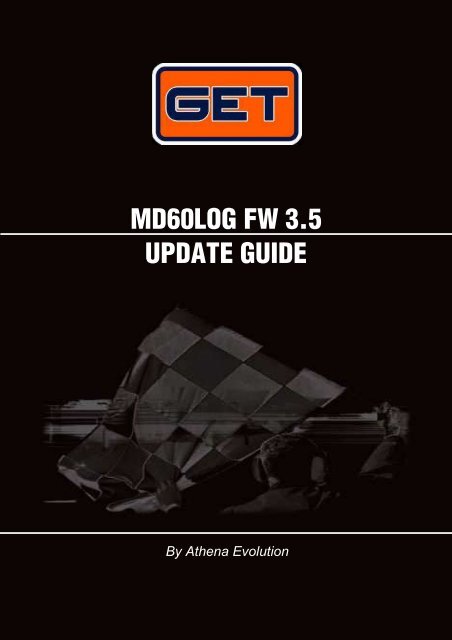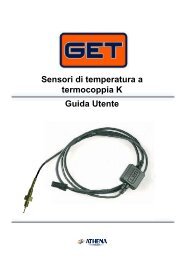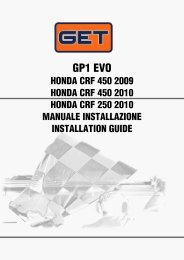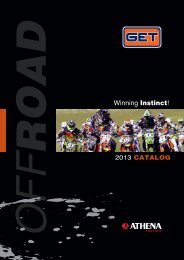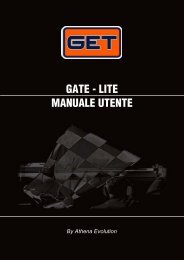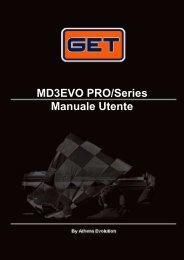MD60LOG FW 3.5 UPDATE GUIDE - GET by Athena
MD60LOG FW 3.5 UPDATE GUIDE - GET by Athena
MD60LOG FW 3.5 UPDATE GUIDE - GET by Athena
Create successful ePaper yourself
Turn your PDF publications into a flip-book with our unique Google optimized e-Paper software.
ENGLISH<strong>MD60LOG</strong> <strong>FW</strong> <strong>3.5</strong><strong>UPDATE</strong> <strong>GUIDE</strong>By <strong>Athena</strong> Evolution
ENGLISH<strong>MD60LOG</strong> <strong>UPDATE</strong> <strong>GUIDE</strong> revision 01Release <strong>FW</strong> <strong>3.5</strong>Copyright © 2011 <strong>GET</strong> <strong>by</strong> <strong>Athena</strong> Evolution. All rights reserved.The contents of this document, or any part of it, may not be reproduced, transferred, distributed ormemorised in any formwhatsoever without the written permission of <strong>GET</strong> <strong>by</strong> <strong>Athena</strong> Evolution s.r.l.<strong>GET</strong> reserves the right to modify the content of this manual without prior notice.<strong>MD60LOG</strong> <strong>FW</strong> <strong>3.5</strong> <strong>UPDATE</strong> <strong>GUIDE</strong> rev. 01Copyright ©2011 <strong>GET</strong> <strong>by</strong> <strong>Athena</strong> Evolution s.r.l. All rights reserved
TABLE OF CONTENTS1 BEFORE STARTING............................................................................................................................... 12 FIRMWARE <strong>UPDATE</strong> ............................................................................................................................. 23 GATE LITE SOFTWARE INSTALLATION .............................................................................................. 34 UPDATING THE TRACK LIBRARY ........................................................................................................ 6ENGLISHDear Client,We invite you to read this manual, confident that it will assist you during the <strong>MD60LOG</strong> firmware andsoftware upgrade.1 BEFORE STARTINGPlease download the upgrade pack file MD60_update_35.zip and follow these instructions :• Syncronize the MD60 custom tracks to your PC as described in GATE LITE user manual ( seechapter 10.1.3)• Unpack MD60_update_35.zip on your PC: a new directory will be created. Inside it you can find thefollowing folders:Inside the folders you can find:FIRMWARE: firmware files to upgrade the <strong>MD60LOG</strong><strong>GUIDE</strong>: update manualsSOFTWARE: last installation file of GATE LITE software• Insert two charged batteries inside the <strong>MD60LOG</strong>• Turn on your <strong>MD60LOG</strong><strong>MD60LOG</strong> <strong>FW</strong> <strong>3.5</strong> <strong>UPDATE</strong> <strong>GUIDE</strong> rev. 01Copyright ©2011 <strong>GET</strong> <strong>by</strong> <strong>Athena</strong> Evolution s.r.l. All rights reserved 1
2 FIRMWARE <strong>UPDATE</strong>ENGLISHThe firmware of the <strong>MD60LOG</strong> is updated <strong>by</strong> way of a connection to a personal computer <strong>by</strong> way of a USB.To carry out the updating, proceed as follows:• Turn on the <strong>MD60LOG</strong> and connect to a PC with the USB cable.• Please open the FIRMWARE folder (created during unpacking the MD60_update_35.zip file)• Start up the firmware updating clicking the left mouse button on the self-starting file contained in the fw.• Press the <strong>UPDATE</strong> button and stand <strong>by</strong> until the end of the updating procedure (please attempt that the<strong>MD60LOG</strong> restart twice and show SYNC on the display).• Display shows SYNC• Disconnect the USB cableWARNING: DON’T DISCONNECT USB CABLE DURING FIRMWARE <strong>UPDATE</strong>ATTENTION: USE CHARGED BATTERIES DURING THE FIRMWARE UPDATING. NONCOMPLIANCE WITH FIRMWARE <strong>UPDATE</strong> MAY LOCK THE DEVICE2<strong>MD60LOG</strong> <strong>FW</strong> <strong>3.5</strong> <strong>UPDATE</strong> <strong>GUIDE</strong> rev. 01Copyright ©2011 <strong>GET</strong> <strong>by</strong> <strong>Athena</strong> Evolution s.r.l. All rights reserved
3 GATE LITE SOFTWARE INSTALLATIONWe suggest you to upgrade the GATE LITE software to manage the new <strong>MD60LOG</strong> firmware. Please followthese instructions:• Please open the SOFTWARE folder (created during unpacking the MD60_update_35.zip file)ENGLISH• Start the software installation <strong>by</strong> cllick on the setup file icon:• If the message visible in the figure below appears click on the Run button• In the initial installation page click on Next<strong>MD60LOG</strong> <strong>FW</strong> <strong>3.5</strong> <strong>UPDATE</strong> <strong>GUIDE</strong> rev. 01Copyright ©2011 <strong>GET</strong> <strong>by</strong> <strong>Athena</strong> Evolution s.r.l. All rights reserved 3
• Select the folder in which the program is to be installed or confirm the one proposed <strong>by</strong> clicking on NextENGLISH• Afterwards it is possible to select a name for the folder that will appear in the “Start” menu of Windows.Proceed <strong>by</strong> clicking on Next• Select in what point to position the connection icons for the GATE - LITE software. Proceed <strong>by</strong> clickingon Next4<strong>MD60LOG</strong> <strong>FW</strong> <strong>3.5</strong> <strong>UPDATE</strong> <strong>GUIDE</strong> rev. 01Copyright ©2011 <strong>GET</strong> <strong>by</strong> <strong>Athena</strong> Evolution s.r.l. All rights reserved
• The overview screen below shows all of the choices made up to this moment: it is possible to return tothe previous pages (to make any needed changes) clicking on the Back button. To proceed with theinstallation, click on InstallENGLISHDuring the installation the files being copied are shown as well as a progress bar: wait for the end of theprocedure.• At the end of the installation, leaving the control Install USB drivers selected, click on Finish: The USBdrivers necessary for the PC to dialogue with the <strong>GET</strong> receivers are installed. At this point the softwareinstallation process is complete<strong>MD60LOG</strong> <strong>FW</strong> <strong>3.5</strong> <strong>UPDATE</strong> <strong>GUIDE</strong> rev. 01Copyright ©2011 <strong>GET</strong> <strong>by</strong> <strong>Athena</strong> Evolution s.r.l. All rights reserved 5
4 UPDATING THE TRACK LIBRARYENGLISHWe recommend to synchronize the <strong>MD60LOG</strong> track library with PC track library after firmware and softwareupdate.To carry out the updating of the Track Library, proceed as follows:• Make sure that the <strong>MD60LOG</strong> is turned on and connected to the PC with the USB cable.• Start up the GATE LITE software and stand <strong>by</strong> for the start up screen to appear:• Click on the MX2 LITE button and stand <strong>by</strong> for the visualisation of the following screen:6<strong>MD60LOG</strong> <strong>FW</strong> <strong>3.5</strong> <strong>UPDATE</strong> <strong>GUIDE</strong> rev. 01Copyright ©2011 <strong>GET</strong> <strong>by</strong> <strong>Athena</strong> Evolution s.r.l. All rights reserved
• Verify that the device connection status warning light is green.ENGLISH• Press the Download Track Library from PC to <strong>MD60LOG</strong> and stand <strong>by</strong> for the completion of thesynchronisation operation if you want to transfer the track library from the PC to the <strong>MD60LOG</strong>At the end of the operations unplug the USB cable and restart the <strong>MD60LOG</strong>.<strong>MD60LOG</strong> <strong>FW</strong> <strong>3.5</strong> <strong>UPDATE</strong> <strong>GUIDE</strong> rev. 01Copyright ©2011 <strong>GET</strong> <strong>by</strong> <strong>Athena</strong> Evolution s.r.l. All rights reserved 7
NOTE / NOTES:ENGLISH8<strong>MD60LOG</strong> <strong>FW</strong> <strong>3.5</strong> <strong>UPDATE</strong> <strong>GUIDE</strong> rev. 01Copyright ©2011 <strong>GET</strong> <strong>by</strong> <strong>Athena</strong> Evolution s.r.l. All rights reserved
NOTE / NOTES:ENGLISH<strong>MD60LOG</strong> <strong>FW</strong> <strong>3.5</strong> <strong>UPDATE</strong> <strong>GUIDE</strong> rev. 01Copyright ©2011 <strong>GET</strong> <strong>by</strong> <strong>Athena</strong> Evolution s.r.l. All rights reserved 9
ENGLISH10<strong>Athena</strong> Evolution s.r.l.Via delle Albere 8<strong>MD60LOG</strong> <strong>FW</strong> <strong>3.5</strong> <strong>UPDATE</strong> <strong>GUIDE</strong> rev. 0136045 Alonte (VI) ItalyCopyright ©2011 <strong>GET</strong> <strong>by</strong> <strong>Athena</strong> Evolution s.r.l. All rights reserved