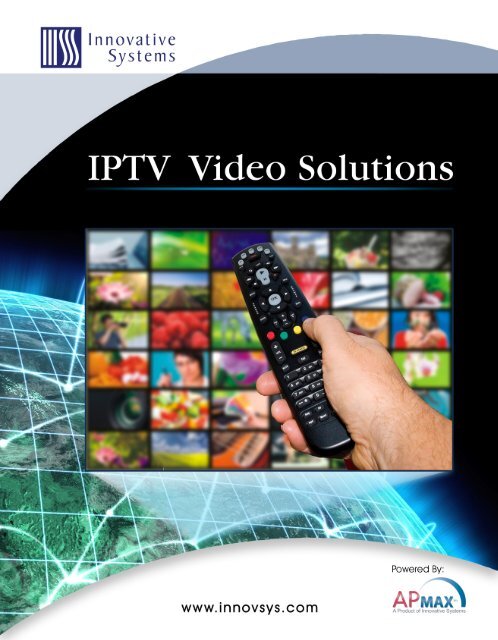IPTV Video Solutions Product Sheet - Innovative Systems
IPTV Video Solutions Product Sheet - Innovative Systems
IPTV Video Solutions Product Sheet - Innovative Systems
Create successful ePaper yourself
Turn your PDF publications into a flip-book with our unique Google optimized e-Paper software.
Multiple <strong>Video</strong> <strong>Solutions</strong> on One Platform<br />
<strong>Innovative</strong> <strong>Systems</strong> is now offering a proven, reliable platform for delivery of<br />
<strong>IPTV</strong> video features for your <strong>IPTV</strong> network. The APMAX is a purpose built,<br />
redundant, carrier grade system offering enhanced voice and <strong>IPTV</strong> services<br />
from the same hardware platform.<br />
<strong>IPTV</strong> <strong>Video</strong> Services<br />
Extensive Live Testing Lab<br />
With an in-house Central Office and 150 streams of live video from a regional<br />
headend, <strong>Innovative</strong> <strong>Systems</strong> <strong>IPTV</strong> services can be rigorously tested. The<br />
product is also deployed in our employees homes thus receiving the ultimate<br />
test, our families.<br />
Committed to the Independent Telco Market<br />
<strong>Innovative</strong> <strong>Systems</strong> serves this market with three distinct product lines:<br />
APMAX Voice, APMAX <strong>IPTV</strong> <strong>Video</strong> Services, and eLation OSS/BSS solutions.<br />
There are over 1200 systems from the <strong>Innovative</strong> <strong>Systems</strong> product lines<br />
deployed in North America.<br />
Industry Best Administrative Tools and a Great User Experience<br />
From a logical and functional administrative UI to the simple and intuitive on<br />
screen display, <strong>Innovative</strong> <strong>Systems</strong> provides systems that are enjoyable to<br />
use.<br />
1000 <strong>Innovative</strong> Dr., Mitchell, SD 57301 <strong>Innovative</strong> <strong>Systems</strong> reserves the right to change specifications<br />
www.innovsys.com 605 995 6120 without notice<br />
<strong>IPTV</strong> Middleware<br />
- Whole Home DVR<br />
- Customer Control of DVR via Web<br />
Portal<br />
- Android Wireless DVR & Channel<br />
Control<br />
- Local Weather App<br />
- Pay Per View<br />
- Virtual Remote for Customer<br />
Care<br />
- Slow Motion<br />
- Subscriber Adjustable EPG<br />
Display<br />
- Integrated Caller ID Screen Pop<br />
- APMAX Voice Message Waiting<br />
Indicator<br />
- On Screen Recent Call List<br />
- Bandwidth Management<br />
<strong>Video</strong> Monitor<br />
- Monitors <strong>IPTV</strong> Streams from the<br />
Headend to detect video and<br />
audio issues<br />
- Real Time Customer Support<br />
Monitor App<br />
- Technical Interface<br />
- Works With All <strong>IPTV</strong> Middleware<br />
Vendors<br />
<strong>Video</strong> Streaming<br />
- <strong>Video</strong> Library Stored in the<br />
APMAX<br />
- Stream <strong>Video</strong>s to your <strong>IPTV</strong><br />
Channels<br />
- Works With All <strong>IPTV</strong> Middleware<br />
Vendors<br />
version 2.0 doc 1.2
1000 <strong>Innovative</strong> Dr., Mitchell, SD 57301 <strong>Innovative</strong> <strong>Systems</strong> reserves the right to change specifications<br />
www.innovsys.com 605 995 6120 without notice<br />
<strong>IPTV</strong> Middleware - Support Tools<br />
Integrated Subscriber Management Tools Improve Support Efficiency<br />
With the <strong>Innovative</strong> <strong>Systems</strong> <strong>IPTV</strong> Middleware solution no extra hardware or<br />
software is needed to quickly address customer service questions. Account<br />
management and diagnostic screens allow for quick provisioning and<br />
deployment of services with minimal training time.<br />
Most subscribers have multiple set top boxes in the home and the<br />
subscriber management system can automatically “ping” the subscriber’s<br />
STBs to quickly identify an STB that isn’t able to respond to the ping.<br />
Virtual Remote <br />
The majority of video issues your customers have involve the remote<br />
control. With the Virtual Remote, your service center support team can<br />
take control of a customer’s remote and walk them through the program<br />
guide or help them change their settings, thus eliminating the need for a<br />
costly service call.<br />
Easy Report Creation<br />
A drag and drop feature in the<br />
APMAX UI allows administrators<br />
flexibility in creating custom reports.<br />
The search parameters can be saved<br />
for future use.<br />
The reports can be easily converted<br />
into Excel spreadsheets that can be<br />
provided to internal manangement,<br />
outside consultants and content<br />
providers.<br />
Subscriber Management for Voice<br />
and <strong>Video</strong><br />
The support team can provision and<br />
administer APMAX <strong>IPTV</strong> and Voice<br />
services from the same UI.<br />
version 2.0 doc 1.2
Industry Leading Features<br />
<strong>Innovative</strong> <strong>Systems</strong> <strong>IPTV</strong> Middleware<br />
gives the user features that make it<br />
difficult for users to switch to a<br />
competitor who doesn’t offer the<br />
same.<br />
DVR Web Control<br />
From the office, on the road or<br />
anyplace there is an internet<br />
connection, subscribers can manage<br />
their DVR. Subscribers can also<br />
control APMAX voice services from<br />
the same portal.<br />
Whole Home DVR<br />
Standard STBs in the home can take<br />
advantage of the record and play<br />
functionality of the home’s DVR STB.<br />
Weather App<br />
Current weather conditions and<br />
forecasts as well as radar snapshot<br />
are one button away.<br />
Slow Motion<br />
Customers can now put into slow<br />
motion that great sports play or see<br />
if the ref made the right call.<br />
Pay Per View<br />
With proper promotion, PPV can be<br />
the differentiator in making your<br />
video service a profitable one.<br />
DVR Folder Management<br />
The whole family can have their own<br />
folders for recorded programs. This<br />
feature is now even more valuable<br />
with Whole Home DVR.<br />
Android DVR and Channel Control<br />
Android wireless devices can have<br />
program search, remote control and<br />
DVR Web Control for their video.<br />
1000 <strong>Innovative</strong> Dr., Mitchell, SD 57301 <strong>Innovative</strong> <strong>Systems</strong> reserves the right to change specifications<br />
www.innovsys.com 605 995 6120 without notice<br />
<strong>IPTV</strong> Middleware - User Features<br />
Subscribers can record, delete and reschedule programs online from a password protected<br />
Web Portal<br />
Give your subscribers local or regional weather conditions, forecasts and radar to enhance<br />
their user guide experience<br />
Management of DVR recordings has never been easier and can be done from one screen<br />
version 2.0 doc 1.2
<strong>IPTV</strong> Middleware - User Features<br />
Customers can Resize the Program Guide<br />
The <strong>Innovative</strong> <strong>Systems</strong> <strong>IPTV</strong> Middleware solution allows subscriber control of the number of rows, columns and text<br />
size that will display on their televisions. This feature is a true differentiator that allows for guide sizing to<br />
accomodate different size tv screens and for those who have trouble reading small text.<br />
Easy Guide Search<br />
Guide Search allows users to click on a program in the<br />
Guide and hit the Search (Yellow) button to see a listing<br />
of future availability of the same show. You can even<br />
go back in time in the Guide to search for a program<br />
you just missed. The Title Search feature allows users<br />
to search for programming based on key words in<br />
titles.<br />
All Recording Options from One Screen<br />
If a subscriber sees a program in the guide they want to<br />
record, they can take advantage of multiple record<br />
options from one screen. The One Time, Series and<br />
Reminder options will cover all the scenarios dealing<br />
with what a subscriber wants to do with a recorded<br />
program.<br />
Now Playing Feature<br />
If a subscriber wants to get a quick snapshot at what’s happening on their <strong>IPTV</strong> service all they have to<br />
do is press OK on the remote. A popup will display on the screen showing the channel that’s on live tv,<br />
the channel they are watching and the channel(s) that their DVR is recording.<br />
1000 <strong>Innovative</strong> Dr., Mitchell, SD 57301 <strong>Innovative</strong> <strong>Systems</strong> reserves the right to change specifications<br />
www.innovsys.com 605 995 6120 without notice<br />
version 2.0 doc 1.2
<strong>IPTV</strong> Middleware - User Features<br />
WHAT’S HOT App<br />
The NEW What’s Hot App gives users real time information about what others in<br />
their area are watching. Users can view Top Five most watched Programs, Movies,<br />
Sports Programs, or All in their service area. The end user can easily tune to one<br />
of the “What’s Hot” programs or set a recording right from the What’s Hot window.<br />
“What’s Hot” channels are also indicated in the guide with blue “popularity<br />
indicators” next to the channel.<br />
Blended Telephony Features<br />
<strong>Innovative</strong> <strong>Systems</strong> <strong>IPTV</strong> Middleware Solution offers end users “true<br />
blended service” with the integration of Caller ID Screenpop, Voice<br />
Message Waiting Indicator, Recent Callers List, and Voicemail playback as<br />
well as Voice to Text on the TV. Users can listen to voicemail messages<br />
on their TV (requires APMAX Unified Messaging) or read their voicemail<br />
message on their TV with the Voice to Text Option.<br />
Parental Controls<br />
Take control of your children’s viewing times and what<br />
they are allowed to watch with <strong>Innovative</strong>’s feature-rich<br />
Parental Controls. Users can set restricted viewing<br />
times by “Time of Day” and “Day of Week”. They can<br />
also set Programming Limits based on Motion Picture<br />
ratings or TV ratings. If there is an attempt to tune to<br />
a channel during a restricted time or with a rating at or<br />
above the rating limit, a PIN must be entered. Users<br />
can also restrict display of program titles at or above<br />
the rating limit in the guide.<br />
1000 <strong>Innovative</strong> Dr., Mitchell, SD 57301 <strong>Innovative</strong> <strong>Systems</strong> reserves the right to change specifications<br />
www.innovsys.com 605 995 6120 without notice<br />
Whole Home Bandwidth Management<br />
<strong>Innovative</strong> <strong>Systems</strong>’ Intelligent Whole Home Bandwidth<br />
Management makes <strong>IPTV</strong> manageable on twisted pair.<br />
It is great for homes with multiple TVs but limited<br />
bandwidth. Whole Home Bandwidth Management<br />
intelligently supports DVR recordings without exceeding<br />
available bandwidth. This provides customers with<br />
easy-to-manage bandwidth allocation.<br />
version 2.0 doc 1.2
Meeting ISO 9001:2008 Certification<br />
Standards<br />
<strong>Innovative</strong> <strong>Systems</strong> is certified for<br />
meeting the ISO 9001:2008<br />
standards of quality management.<br />
<strong>Innovative</strong> <strong>Systems</strong> is meeting their<br />
established quality objectives and a<br />
recent customer satisfaction survey<br />
indicates that they have improved<br />
their already excellent satisfaction<br />
ratings.<br />
ISO 9001 provides a framework for<br />
quality management throughout the<br />
processes of producing and<br />
delivering products and services for<br />
the customer. More than half a<br />
million organizations in over 149<br />
countries are implementing these<br />
standards.<br />
Interfaces (per system)<br />
IP<br />
48 ports ‐ IP ‐ SIP, FTP, TFTP,<br />
RTP, HTTP, HTTPS, XML,<br />
SOAP...<br />
TDM<br />
416 DS‐1 (384 DS‐0s)<br />
4Two DS‐3 (1344 DS‐0s)<br />
4Four RS 232/449/V.35<br />
4MF and DTMF<br />
4SS7 (ISUP, TCAP, AIN)<br />
1000 <strong>Innovative</strong> Dr., Mitchell, SD 57301 <strong>Innovative</strong> <strong>Systems</strong> reserves the right to change specifications<br />
www.innovsys.com 605 995 6120 without notice<br />
Hardware Specifications<br />
Description Specifications<br />
Physical Size (height x width x depth)<br />
Weight<br />
Mounting<br />
Environmental<br />
Operating Temperature Range<br />
Relative Humidity<br />
Power Requirement<br />
Voltage<br />
Current<br />
Recommended External Fuse<br />
Front Panel<br />
LEDs/Indicators<br />
Power<br />
Minor (alarm)<br />
Major (alarm)<br />
Connections<br />
Power and Alarm<br />
1.75”H x 17”W x 14.25”D<br />
10.5 lbs<br />
Brackets available for mounting in 19”,<br />
23” and 26” racks<br />
65 to 110F (18C to 43C)<br />
10‐90%, non‐condensing<br />
Per Unit<br />
‐42 to ‐56 VDC<br />
1.2A typical, 2.0A Max Startup<br />
3.0A<br />
Green<br />
Amber<br />
Amber<br />
Red<br />
8 Position Terminal Block<br />
Ground, ‐48V, critical, major, minor<br />
Serial Ports Two 25‐Pin Female D‐sub Connectors.<br />
(RS232/RS449/V.35 capable)<br />
Ethernet Five RJ‐45 Connectors 10/100/1000<br />
One RJ‐45 Connector 10/100<br />
DS‐3 Two BNC Connectors (one Tx and one<br />
Rx Providing one DS‐3)<br />
DS‐1 One 37‐Pin Female Connector<br />
Providing Eight DS‐1s<br />
version 2.0 doc 1.2