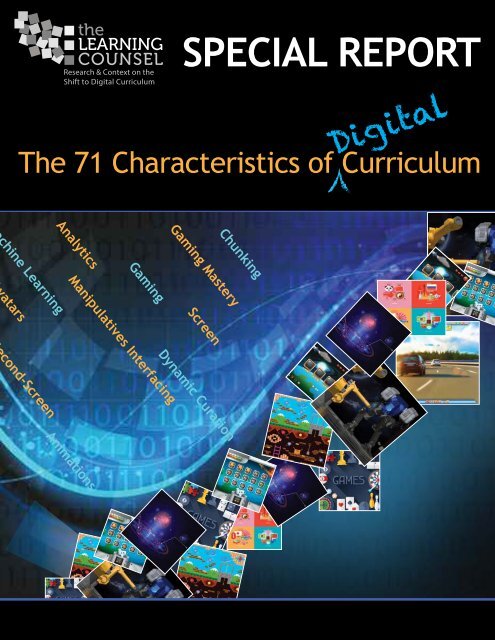Digital
71-characteristics-web
71-characteristics-web
You also want an ePaper? Increase the reach of your titles
YUMPU automatically turns print PDFs into web optimized ePapers that Google loves.
Research & Context on the<br />
Shift to <strong>Digital</strong> Curriculum<br />
SPECIAL REPORT<br />
<strong>Digital</strong><br />
The 71 Characteristics of Curriculum<br />
Gaming Mastery<br />
Analytics<br />
Chunking<br />
hine Learning<br />
Gaming<br />
Manipulatives Interfacing<br />
tars<br />
Screen<br />
Dynamic Curation<br />
ond-Screen<br />
Animations
Get Defined<br />
S<br />
ince my debate team days at Bemidji High<br />
School in Minnesota, I’ve had an obsession<br />
with definitions of terms. When something is<br />
defined, you can get multiple people agreeing<br />
and building a conversation around it.<br />
There are tens of thousands of options right<br />
now with the types of digital “things” of learning<br />
– Apps, websites, immersive-environment digital<br />
courseware, eBooks, eTextbooks, assessments,<br />
projectware, loose content pieces in PDFs or<br />
word documents, games, and more are arriving<br />
in schools. What’s going on inside the things<br />
of digital content and curriculum has not<br />
been defined, and so we’ve set out to do that<br />
here in this Special Report. We expect that<br />
we’ll hear arguments, some exclamations of<br />
delight, confusions, and to have missed some<br />
important items.<br />
Traveling the U.S. with our <strong>Digital</strong> Curriculum<br />
Discussions tour in the last year, what I’ve<br />
noticed is that the national school market<br />
typically lands in one of two major camps:<br />
1. “Organic” Schools, where the digital<br />
things are let run wild at the teaching<br />
and learning level.<br />
2. “Repository” Schools and even States,<br />
where a central office builds a master<br />
repository, usually with a Learning<br />
Management System to hold all the<br />
“things” or be a switchboard mechanism<br />
into the username/password access of<br />
publisher websites.<br />
Both camps are eager to know more about<br />
the developments within digital content and<br />
curriculum. Why? Because some of the things<br />
are flat and fairly uninteresting digitizations of<br />
what was once in the analog paper-world of<br />
educational resources. Others are very deep<br />
into a foreign world of instructional design<br />
crossed with code development, user interface/<br />
user experience (UI/UX) high design, and the<br />
automation of functions like assessments.<br />
This Special Report is not a comment on<br />
rigor of the digital things, but a start of a new<br />
conversation. It’s also not defining the modes<br />
of learning like tactile, auditory, motor, and<br />
visual; or the skills like memorization, recitation,<br />
essaying, typing, and so forth. It’s also not a<br />
comment on the ideal models of classroom<br />
organization or lesson-building like blended,<br />
online, virtual, personalized, individualized,<br />
station-rotation, screen-time, project-based, or<br />
whole-group. It’s also not a discussion of the<br />
classes of digital content and curriculum like<br />
Adaptive, Collections, eTexts, etc. Never fear,<br />
though, we are working on putting together<br />
new committees on all of these things for a<br />
wholistic view of the digital transition.<br />
Welcome to the new debate on definitions<br />
of terms, err, I mean, discussion!<br />
LeiLani Cauthen<br />
LeiLani Cauthen<br />
CEO & Publisher<br />
Well versed in digital content and curriculum change,<br />
the adoption process, successful strategies, and helping<br />
schools understand what’s available and what will work,<br />
LeiLani often writes on the changes and future of the<br />
education space. She is a media, research, marketing<br />
and sales professional with 26 years of experience in<br />
the high tech, government and education sectors.<br />
71 Characteristics ■ Special Report p 2 of 35
Table of Contents<br />
4<br />
71 CHARACTERISTICS OF DIGITAL CURRICULUM<br />
4 Introduction<br />
6 Actions— Characteristics 1-14<br />
11 Aesthetics— Characteristics 15-21<br />
13 Controls— Characteristics 22-39<br />
16 Individuations— Characteristics 40-42<br />
17 Instructs— Characteristics 43-54<br />
19 Mechanisms— Characteristics 55-71<br />
Analytics<br />
Gaming Mastery<br />
Chunking<br />
ne Learning<br />
24<br />
Gaming<br />
BRINGING DIGITAL CURRICULUM TO LIFE<br />
...FOR EVERY SCHOOL AND STUDENT<br />
Manipulatives Interfacing<br />
ars<br />
28<br />
Screen<br />
ANOTHER RESOURCE IN YOUR DIGITAL<br />
TOOLKIT: ANALYTICS<br />
Dynamic Curation<br />
nd-Screen<br />
30<br />
FROM COAST-TO-COAST<br />
— DYNAMIC EDUCATION CHANGE<br />
Sponsored by:<br />
Animations<br />
the Learning Counsel<br />
3636 Auburn Blvd. ■ Sacramento, CA 95821 ■ 888-611-7709 ■ www.learningcounsel.com<br />
71 Characteristics ■ Special Report p 3 of 35
71<br />
Characteristics<br />
of <strong>Digital</strong> Curriculum<br />
User Interface, User Experience Comes to Learning<br />
Printed material (books, workbooks,<br />
worksheets, etc.) has served as the primary<br />
delivery mechanism for knowledge to students<br />
for well over a century. Mass-produced at<br />
cost-burdens educational institutions could<br />
bear, textbooks also streamlined with “scope<br />
and sequence” the learning delivery, serving<br />
to prescribe a learning path broken into<br />
reading, lessons and projects. Enter digital<br />
computing and the evolution of print content<br />
into text, video, interactivity, and multiple<br />
communication scenarios, we are now in<br />
what’s been frequently called the “Wild West”<br />
period with learning content.<br />
Let’s face it, printed content is printed<br />
content. It is static. It changes only when<br />
reprinted. It cannot talk, convert to a different<br />
language on the fly, become interactive, be<br />
searched on keywords or phrases, assess<br />
the ability of the user, or remember where<br />
you were when you quit interacting with the<br />
content like the age-old bookmark. Yet, this is<br />
only the beginning of a list of capabilities that<br />
can go on and on depending on the content,<br />
where it resides, how you access it, if it is a<br />
singular piece of content or part of a bigger<br />
collection, if interaction of the system causes<br />
an intelligent learning engine to adapt the<br />
digital environment to deliver a more personal<br />
experience, or if you can know how your skills<br />
rank alongside others interacting with the<br />
same content.<br />
Is it important to understand what is<br />
happening with the change in content?<br />
Resoundingly, yes. Not only is the form of<br />
the “content” changing, but the delivery,<br />
presentation, interaction, scope, sequence<br />
and adaptability, too. Also the results of<br />
use can be significantly different. The new<br />
capabilities really do make the days of<br />
textbooks look obsolete. Both traditional and<br />
innovative new publishers are racing to put<br />
digital curriculum and content in the hands of<br />
students. All students can be accommodated<br />
through various mechanisms.<br />
Education leaders faced with making<br />
decisions about what to buy as they shed<br />
printed material are finding the transition a<br />
daunting one. Where do they start and with<br />
what digital content? This Special Report<br />
is about the challenge of investigating and<br />
implementing digital content. This challenge<br />
is partly due to an incomplete understanding<br />
of the capabilities and characteristics of digital<br />
curriculum. Over the last year, the Learning<br />
Counsel has been compiling its list of “<strong>Digital</strong><br />
Curriculum Characteristics” to help describe<br />
71 Characteristics ■ Special Report p 4 of 35
the capabilities and options. That experience<br />
and research has now given us these 71<br />
defined characteristics.<br />
As you read the 71 Characteristics<br />
definitions, it’s important to understand<br />
and distinguish between what the<br />
Learning Counsel considers the “lowvalue”<br />
and “high-value digital curriculum<br />
on a continuum scale based on technical<br />
engagement capability, or user-interface/<br />
user experience (UI/UX) considerations.<br />
At the top of the scale is what we<br />
consider the “fully-adaptive-immersiveenvironment-curriculum-courseware”<br />
or<br />
shorted to Immersive Courseware. We<br />
could euphemistically call this the “Room<br />
of Requirement” (as in Harry Potter-famed<br />
magic room that does anything for you,) or<br />
the Holodeck (as in StarTrek which is also a<br />
science-fiction-imagined holographic room that<br />
creates any environment for you.) While not<br />
rooms, but virtual environments, the reality of<br />
Immersive Courseware is real today. This is not<br />
the same as Adaptive curriculum or learning,<br />
which may or may not be a full course with<br />
scope and sequence along subject or topic lines<br />
but for sure uses Intelligent Learning Engines to<br />
“adapt” using pattern recognition and logic to<br />
give the right questions to the user but perhaps<br />
not entirely new content.<br />
What’s important is that many of the new<br />
commercially available, and some free open<br />
education resources (OER), offer these leaps<br />
ahead with automation. We hope that now<br />
with these definitions you can distinguish<br />
between things of probable high value and<br />
development, and those of lower engagement<br />
value – and fit the right learning elements to<br />
the right subject and use pedagogically.<br />
Again, this Special Report does not address<br />
rigor, only the character of the digital learning<br />
object’s development or programming.<br />
<strong>Digital</strong> Curriulum Technical Sophistication Scale<br />
71 Characteristics ■ Special Report p 5 of 35
T<br />
he 71 Characteristics are just that – how<br />
the software itself manifests utility. These<br />
are not types of software, but what is going<br />
on inside much of the software available. Of<br />
course, all digital curriculum and content is<br />
assumed to also have actual instructional<br />
value, something to learn, a lesson, a bit,<br />
chunk or wide amount of knowledge. That’s<br />
the “given” in the entire list.<br />
The Learning Counsel has placed these 71<br />
definitions of digital curriculum into six<br />
major categories for better understanding<br />
and differentiation.<br />
1. Actions:<br />
Functions of the code that do things,<br />
generally singularly and discretely with<br />
out involvement with other processes.<br />
2. Aesthetics:<br />
Design or dressing or engagementoriented<br />
elements.<br />
3. Controls:<br />
Administrative capabilities or reporting.<br />
4. Individualizations:<br />
Means of making unique, keeping in<br />
mind that “individualization” is some<br />
thing you do for someone else, and<br />
“personalization” when it is something<br />
one does for oneself.<br />
5. Instructs:<br />
Lesson-giving qualities.<br />
6. Mechanisms:<br />
Processes or techniques, generally<br />
longer than actions.<br />
71 Characteristics ■ Special Report p 6 of 35
Actions<br />
1 Audio<br />
Enhancement<br />
Interaction with the content or even the<br />
delivery system includes sounds to provide<br />
audio cueing to help direct the student respond.<br />
Buttons, click, appropriate and inappropriate<br />
responses, and music are just a few examples.<br />
Specifically, downbeats might signify an<br />
incorrect attempt or trial while upbeats signify a<br />
win, and music tracks provide drama and more.<br />
2<br />
Live-Chat is the ability to synchronously<br />
chat with another person via a text-based<br />
communication tool(s). This type of tool can<br />
be a stand-alone app, or a built-in ability of<br />
a larger platform. This tool can allow two or<br />
more persons to communication at one time.<br />
3<br />
Live Chat<br />
Live Video<br />
Live-Video is the ability to synchronously<br />
communicate with another via video with audio.<br />
This type of tool can be a stand-alone app, or a<br />
built-in ability of a larger platform. This tool can<br />
allow two or more persons to communicate at<br />
one time via video with audio.<br />
5 Accessibility<br />
On or Off Access. On and offline access to<br />
strong digital content is a must. For example,<br />
the requirement for constant internet access<br />
to read and work on assignments as well as<br />
in-school internet bandwidth pressure is still<br />
a struggle in many places. Apps like HMH<br />
Player allow students to upload and download<br />
materials, including interactive features such as<br />
videos, when online, enabling off-line access to<br />
digital content.<br />
Disabilities Access. In 1996, the U.S.<br />
Department of Justice clarified that the<br />
Americans with Disabilities Act (ADA)<br />
requirements apply to all programs offered<br />
on the Internet, which include all educational<br />
digital materials for students, as well as all<br />
digital professional conference materials.<br />
This means that web page materials, and<br />
formalized online courses and programs, must<br />
be made available to qualified individuals with<br />
disabilities and apply the Universal Design<br />
for Learning (UDL) framework to the degree<br />
possible. Understanding this in its entirety<br />
is starting to be addressed nationally for all<br />
areas of disabilities.<br />
See: http://aem.cast.org/creating/nationalinstructional-materials-accessibility-standardnimas.html#.VhcqhWvVuql,<br />
http://www.setda.org/<br />
wp-content/uploads/2014/03/SETDA_PolicyBrief_<br />
Accessibility_FNL.5.29.pdf, and Point of View:<br />
http://teachinghistory.org/issues-and-research/<br />
roundtable-response/25092.<br />
4 Annotating<br />
With a cursor, mouse or digital stylus, students<br />
have the ability to place notation, highlights,<br />
comments, etc. into the body of the content<br />
presented. These annotations can be stored, and<br />
even possibly organized and manipulated, for later<br />
use by the student.<br />
MyNotebook by Houghton Mifflin<br />
Harcourt makes annotation easy<br />
71 Characteristics ■ Special Report p 7 of 35
FactMonster from Information Please, a Pearson Company.<br />
6<br />
Social Gaming<br />
Social gaming includes online games that may<br />
or may not be educational. These games can<br />
be for students of any age. These games can<br />
be played individually or with others in groups<br />
ranging from small to large. Results of the<br />
individual player can be possibly be posted<br />
and viewed in comparison to others playing<br />
the game.<br />
The ability to access the<br />
definition of a word or phrase<br />
instantly from the immediate<br />
screen. This allows the student<br />
to go back to an earlier chunk<br />
of content to better understand<br />
that foundational definition.<br />
Definitions can be open for<br />
modification by students or curriculum leaders<br />
wanting to change them because of some new<br />
development. For example, if the content is about<br />
a science concept, and if there is a new discovery<br />
made commercially, the definition can be shifted.<br />
Additionally, if there is a reason for the leadership<br />
to shift a definition because of beliefs, advanced<br />
digital curriculum allows for an administrator-level<br />
user to do so.<br />
10 Probeware<br />
Viewing<br />
9 Dynamic<br />
Definitions<br />
7<br />
Spell Checkers<br />
The ability to check the spelling of words,<br />
definitions, derivations, live-pronunciations,<br />
and parts of speech.<br />
The software interfaces with and graphs<br />
incoming activity from scientific probeware<br />
instruments such as digital microscopes, sound<br />
sensors, motion encoders, spectrometers and<br />
more. This is not the same as device input<br />
which includes the incoming data within a<br />
lesson plan or project. Probeware viewing is<br />
an action. ie: Microscopes displaying their<br />
magnification right onto laptop screens.<br />
Bodelin USB <strong>Digital</strong><br />
Microscope offered<br />
by Vernier Software<br />
& Technology<br />
8 Spatial<br />
Temporal-Reasoning<br />
Intentional non-use of language or lecturebased<br />
instruction in favor of interactive,<br />
symbol-manipulation animations that visually<br />
represent mathematical concepts to improve<br />
conceptual understanding and problemsolving<br />
skills.<br />
ST Math game from<br />
Mind Research.<br />
71 Characteristics ■ Special Report p 8 of 35
11<br />
Social Interaction<br />
The embedded capability for students to<br />
synchronously communicate while learning.<br />
For example, students might share what they<br />
are getting out of materials with others in their<br />
classes. This makes use of the texting and<br />
social media so familiar to students.<br />
Edmodo is one example of a social tool for<br />
use between students, teachers and parents.<br />
Sketching with the Microsoft Surface.<br />
12 Sketching 14<br />
The ability to write, draw or illustrate within<br />
an application as part of the practice or<br />
response process.<br />
Gambling<br />
Gambling is something that can be done<br />
inside many commercially-available games<br />
and on many sites, banned in some areas<br />
of the U.S. There are some groups who<br />
would contend that the use of “coins” is<br />
representative of “gambling” within learning<br />
tools where the student is “spending” to<br />
purchase some device in the hopes of winning<br />
some end. Even if the learning tool is not<br />
using actual money but merely showing<br />
something symbolic-of-money like gold<br />
coins, such a device could be construed to be<br />
teaching the student to gamble and should<br />
be avoided based on potential conflicts with<br />
religious preferences.<br />
13 Touch<br />
Enabled<br />
The experience of interacting with a digital<br />
device through touch. The interaction<br />
modality has become second nature to<br />
most students. Their interactive preference<br />
for mobile phones and tablets is definitely<br />
touch-enablement. The expectation is that<br />
the software experience takes advantage<br />
of touch regardless of form.<br />
71 Characteristics ■ Special Report p 9 of 35
Aesthetics<br />
16 Voice<br />
The use of recorded reading of text for playback<br />
on-demand. For example, an audio book.<br />
15 Character(s) An artificial 3D environment such as a maker<br />
17<br />
Virtual Reality<br />
The use of animated or actor-characters within<br />
the content. The character could be someone<br />
of significance to the topic covered in the<br />
lesson or unit, for example Abraham Lincoln,<br />
and actually dress up in period costume or be<br />
rendered in period outfits. Period costume<br />
or authentic dress would be utilized to make<br />
the character appropriate for the information<br />
being conveyed.<br />
lab or “world” that consists of images and<br />
sounds created by a computer and that is<br />
affected by the actions of a person who is<br />
experiencing it, including editing it or using<br />
manipulative interactive gloves, stylus, glasses,<br />
extra monitor or other specialized holographic<br />
image creators.<br />
zSpace Virtual Reality technology<br />
71 Characteristics ■ Special Report p 10 of 35
Career & Elective Courses from E-Dynamic Learning.<br />
20 Visual<br />
Advantages<br />
The use of non-animated infographics such<br />
as a backdrop photo of a landscape being<br />
discussed in the unit or an image that<br />
shows a concept or person being discussed<br />
in a lesson, similar to books, and may be<br />
interactively linked.<br />
18<br />
Animations<br />
From single-looped (like those anyone can<br />
do in a simple presentation) to full-motion<br />
cartoon animation, the use of animation today<br />
is unlimited. Higher value digital content and<br />
curriculum necessarily will have high-value<br />
animation embedded. The value of animation<br />
is that it can be played and replayed as<br />
needed for mastery-learning.<br />
21<br />
Video<br />
Embedding<br />
The inclusion of video as part of the content.<br />
An example of this is HMH’s HISTORY®.<br />
HMH core social studies curriculum infuses<br />
HISTORY® assets, bringing history to life<br />
with anytime, anywhere mobile access to<br />
videos and biographies that can be used to<br />
enhance classroom instruction and add a<br />
visual element to the teaching and learning of<br />
history and politics.<br />
19 Avatars<br />
Avatars used in the Penda Learning Software.<br />
In computing and digital learning, an<br />
avatar is the embodiment of a person or<br />
idea. In the computer world, an avatar<br />
specifically refers to a character that<br />
represents a user online. Avatars are<br />
commonly used in multiplayer gaming and<br />
online communities. When combined with<br />
artificial intelligence or machine learning,<br />
the avatar could take on an infinite level of<br />
importance to the student in their learning.<br />
71 Characteristics ■ Special Report p 11 of 35
Controls<br />
22<br />
Dynamic<br />
Curation<br />
Dynamic curation is the ability to take individual<br />
“pieces” or chunks of content and place them<br />
into a repository for use. The closest thing to<br />
this vision is a Learning Management System,<br />
which is more of a repository for building<br />
out an inventory. That inventory may be full<br />
digital curriculum courses or it may be a lot of<br />
content pieces and lesson plans. We see the<br />
future as adaptability for dynamic curation by<br />
administrative users for subscription systems<br />
much like current customer relationship<br />
management systems such as Salesforce.com<br />
do. Industry standard setting organization<br />
such as IMS Global are aiding in making<br />
digital curriculum and content “curate-able”<br />
by promoting interoperability standards for<br />
content. Dynamic curation may also apply to<br />
individual digital courseware wherein a function<br />
allows students to drag-and-drop in elements<br />
or chunks to their own collections to create<br />
portfolios or reports.<br />
The ability to check the originality and<br />
authenticity of a students work is the purpose of<br />
advanced plagiarism-checking sites and services.<br />
25 Project-Based<br />
<strong>Digital</strong> curriculum is built or can be linked in<br />
a manner to allow for projects to be assigned<br />
and tracked by teachers as they are being done<br />
by individual students or groups of students.<br />
Gating is the ability of a teacher or artificial<br />
intelligence engines incorporated into<br />
23 Plagiarism<br />
Checking<br />
24 Interoperable<br />
The capability of a product or system to<br />
interact and function with others. Open and<br />
interoperable learning management systems,<br />
longitudinal data solutions, and digital<br />
content is becoming increasingly important<br />
in the education sector. Common cartridge<br />
compliant solutions and programs that align<br />
with IMS Global Standards can be used in<br />
open environments and provide educators<br />
with greater choice and flexibility.<br />
26 Gating<br />
the curriculum platform to determine the<br />
progress of a student through learning. The<br />
gating controls would allow a student to<br />
move ahead or be redirected into remedial<br />
material based on their performance. Gating<br />
makes digital curriculum much easier to<br />
individualize for each student.<br />
27 Analytics<br />
Analytics based on student achievement for<br />
lessons takes old-style grading to a whole new<br />
level. With embedded<br />
analytics capabilities<br />
and screen-learning,<br />
teachers can see<br />
exactly how students<br />
are doing with each<br />
lesson. Multiple data<br />
points such as time<br />
spent, accuracy of<br />
response, or number<br />
of solutions can be<br />
collected, measured,<br />
and reported without<br />
paper. The efficiencies Sample of a Scantron Analytics Dashboard<br />
of digital analytics are<br />
great, and the enablement of individualization<br />
and personalization even better. Feedback can<br />
be as timely as needed to inform instruction.<br />
71 Characteristics ■ Special Report p 12 of 35
28 Self-Contained<br />
Learning System<br />
31<br />
Data Collection<br />
Infrastructure<br />
Edgenuity delivers a<br />
rich learning system<br />
for students and<br />
teachers to collaborate<br />
on one platform.<br />
<strong>Digital</strong> curriculum and content, and all its<br />
associated tools for access, management<br />
and reporting, contained within one<br />
learning system.<br />
29 Metrics<br />
Metrics are calculations performed on data<br />
from the data collection infrastructure to<br />
describe what is occurring (depending on what<br />
data you are collecting). These can be rendered<br />
with or without analysis, allowing the end user<br />
the ability to choose when making judgements<br />
about what the data mean.”<br />
30 Grouping<br />
Grouping students according to levels or by<br />
interests, helps students grow in ways that<br />
maintain their enthusiasm for what they are<br />
learning. This may occur at the direction of<br />
the teacher or through the recommendation<br />
of artificial intelligence based on the analysis<br />
of student data.<br />
A system for warehousing data generated<br />
by interaction with a delivery system of the<br />
curriculum and content. <strong>Digital</strong> curriculum<br />
publishers and learning management system<br />
providers are collecting information in order<br />
to make inferences, provide suggestion, or<br />
draw inferences. With the application of<br />
learning from statistics, intelligence learning<br />
engines, machine learning, and neuroscience,<br />
publishers are working to mine the databases<br />
and infrastructure to provide useful feedback<br />
for teachers and students that never existed<br />
with textbooks.<br />
32 Enveloping/<br />
Pull Mechanisms<br />
Enveloping and pull technologies address the<br />
need to protect intellectual property rights of<br />
specific content. In order to maintain control<br />
of the content, mechanisms for delivering<br />
a “protected” version to users are being<br />
developed that let the administrator of that<br />
system control how that content is then<br />
consumed. The end-user device can use the<br />
content only as prescribed, and the system<br />
administrator has the ability to remove, or pull,<br />
the content from end-user devices on demand.<br />
33 Favoriting<br />
KnowStory is a new social media and intelligent directory hub for<br />
everyone in the education space, including “favoriting” and<br />
“feedback” capabilities.<br />
The concept of “favoriting” something has<br />
become commonplace in online commerce<br />
sites and social media thanks to feedback<br />
mechanisms designed into these platforms.<br />
Favoriting serves as the method for<br />
promoting items or topics that are useful<br />
or of interest. This ability within dynamic<br />
curation repositories, discussion boards,<br />
etc., provide a way to crowd-source what<br />
is potentially better or most useful in the<br />
teaching and learning process.<br />
71 Characteristics ■ Special Report p 13 of 35
34 Administrative<br />
Personalization<br />
Teacher ability to manage student access<br />
to and progress through the curriculum in<br />
order to maintain motivation and attention,<br />
and ensure mastery learning. For example,<br />
student progress through learning activities<br />
can be manipulated by the teacher in the<br />
best interest of the students demonstrated<br />
learning or need for extra support.<br />
37 Portability<br />
The ability to access and interact with<br />
content across multiple hardware<br />
devices of different screen size, input<br />
method, and operating system platform.<br />
Standards institutions such as IMS Global work<br />
to ensure digital curriculum meets standards and<br />
can be delivered over any device.<br />
35<br />
Second Screen<br />
38 Feedback Personal Math<br />
Second screen<br />
learning<br />
refers to the<br />
“syncing” of<br />
the content<br />
to be viewed.<br />
Rather than<br />
students<br />
independently<br />
viewing material, second screen refers to<br />
content that is asynchronously viewed from<br />
teacher to student. The teacher controls the<br />
pace of the material viewed by all students<br />
on their individual screens or one shared by a<br />
small group.<br />
Feedback opportunities allow the end user,<br />
in this case educators and/or students, the<br />
ability to provide written comments to the<br />
publisher or creator. Feedback may also<br />
include a rating scale that the end user may<br />
complete to share their level of satisfaction,<br />
from which can be calculated an average<br />
rating for display.<br />
36 Projection<br />
The ability to share content on one or<br />
more screens. This can be asynchronous or<br />
synchronous projection, depending on the<br />
need. New device management also allows<br />
teachers to control all screens in their class<br />
at once, a form of projection that keeps<br />
everyone on the same task. In addition, the<br />
“projection” within the software has options<br />
to show part but perhaps not all of what is<br />
on the teacher’s or student’s screen at that<br />
moment within that app, system or site.<br />
39 Student<br />
Personalization<br />
The personalization of student learning<br />
allows the student to adapt the software to<br />
the preference of topics, outcomes, and pace.<br />
<strong>Digital</strong> curriculum by many publishers is built in<br />
this adaptive way. Students can be unleashed<br />
and gated forward to complete more than one<br />
grade-level equivalent of material in a single<br />
year. Others can chose more remediation that<br />
bolsters their mastery of the material before<br />
going ahead. Preference can be determined in<br />
consultation with a teacher, who in turn makes<br />
the necessary settings within the learning<br />
system (which is Teacher Individualization.)<br />
Trainer is part of<br />
Houghton Mifflin<br />
Harcourt’s GO<br />
Math! series.<br />
The software<br />
allows teachers<br />
to personalize<br />
learning to<br />
meet any<br />
student’s needs.<br />
71 Characteristics ■ Special Report p 14 of 35
Individualizations<br />
41 Collections<br />
Software “libraries” of multiple assets like<br />
books, videos, and other learning objects<br />
usually wrapped with gradations such that a<br />
student is placed at his or her “level” by<br />
pre-assessment and continues from there.<br />
myON provides anytime, anywhere access to a<br />
collection of more than 10,000 enhanced digital books.<br />
42<br />
Work Product<br />
Curation<br />
40 Multiple Languages The ability to store student work product for<br />
retrieval and review over a period of time<br />
within a digital learning system.<br />
The capability of digital content to be quickly<br />
converted from one language to another,<br />
with both print and audio.<br />
71 Characteristics ■ Special Report p 15 of 35
Instructs<br />
43 Chunking The process of presenting the curriculum<br />
and content that 1.) takes smaller pieces of<br />
information/benchmarks and combining them<br />
to make a unit of material for learning unified<br />
by a common theme or big idea and 2.) then<br />
presenting the “chunk” to fit the screen size<br />
of the device of choice. Paper textbooks have<br />
always “chunked” material into chapters, but<br />
new digital materials are doing this in a different<br />
way – chunking even smaller and then using<br />
other new characteristics like clip or video<br />
embedding to demonstrate a concept. Students<br />
can follow directional arrows and pictures to<br />
interesting tidbits and quizzes. The benefits of<br />
providing less, as in curated-down minimalist<br />
text, and more digital characteristics give audio<br />
learners, text learners, visual learners, and<br />
46<br />
explorers-of-tangents a different experience.<br />
45 Training Professional Development<br />
by Redbird Learning<br />
Embedded “How-To” or professional learning<br />
in order to maximize teacher productivity and<br />
student achievement using the device, system, or<br />
content. This can be embedded training modules<br />
that help teachers be able to incorporate and<br />
deliver content effectively, or that train students on<br />
how the system will work for them.<br />
Project Mastery<br />
Through a project as an individual or as a small<br />
group, the student(s) has a computer based<br />
project that culminates with the demonstration<br />
of mastery of one or more skills or knowledge<br />
sets. For example, a complex coding problem,<br />
illustrative challenge, writing exam project or a<br />
combination of skill elements that are selected<br />
and then demonstrably mastered.<br />
44 Intervention<br />
Read 180 is an HMH<br />
remedial product<br />
Intervention programs are built to meet the<br />
needs of students performing below grade<br />
level. Tools that utilize adaptive technology<br />
can support teachers working with struggling<br />
students by providing tailored assistance that<br />
helps raise their achievement and abilities.<br />
47<br />
Distance Live-Lab<br />
When physical distance or geography prevent<br />
the use of laboratory settings in order to perform<br />
exercises required for a class, a “virtual” lab can<br />
be used to facilitate the learning. In this scenario,<br />
the environment used by the student mimics as<br />
closely as possible all steps and manipulations that<br />
need to occur in order to perform a lab exercise.<br />
Recent advances in holographic and virtual reality<br />
computing will greatly enhance this type of<br />
environment simulation in the near future.<br />
71 Characteristics ■ Special Report p 16 of 35
AwesomeStories<br />
provides the ability<br />
to teachers to<br />
author their own<br />
interactive content<br />
and curricula.<br />
Dash and Dot are<br />
fun robots that use<br />
a picture-based<br />
coding language<br />
built for kids.<br />
48<br />
51<br />
Content or Course<br />
Authoring<br />
The software provides a framework<br />
for building an eBook or Lesson or<br />
Lesson Plan.<br />
49 Terminology<br />
The better digital curriculum and content keeps a<br />
terminology reference list as part of the program<br />
that is reachable as a tab or link, and all newlyintroduced<br />
words in the material are linked with<br />
either a pop-up or drop-down definition.<br />
50<br />
Interactive<br />
Queries<br />
Student or admin originated multi-layered<br />
queries are embedded or enabled through the<br />
system. Unlike flat texts or jaunts to the library,<br />
students can reach resources instantly and also<br />
do interactive queries of major data repositories<br />
to know the state of things in real-time.<br />
Programming<br />
Practice<br />
The ability for students to practice programming<br />
for things like manipulating robots. Through their<br />
own programming input, they are achieving the<br />
objectives of specific digital curriculum targeted at<br />
teaching math or scientific concepts.<br />
52 Inference<br />
Guided by the data collection performed as<br />
students interact with the digital curriculum<br />
system, inference can be made about the<br />
progress of the student. It is the job of the<br />
inference engine to apply knowledge based on<br />
the knowledge base of the current situation.<br />
These inferences can be based on unbiased<br />
analysis of the data to help the teacher better<br />
understand the needs of a student. These<br />
inferences generated by artificial intelligence<br />
through machine learning could possibly be a<br />
superior method to evaluate students. Common<br />
biases such as race, sex, socio-economic status,<br />
personality and ambition (attributes that might<br />
consciously or sub-consciously) can be left out of<br />
the interpretation of student performance.<br />
53<br />
Clip Embedding<br />
A clip is a short animation of a single, simple<br />
concept. Clip embedding is a multi-media<br />
addition to the material of a very short<br />
duration. It may be an animated cycle or graph.<br />
It could also be an excerpt from a historical<br />
address with a picture of the speaker. A clip is<br />
not full-motion video.<br />
54 Standards<br />
Alignment/Attainment<br />
With the advent of the Common Core State<br />
Standards, many schools have scrambled<br />
to try to find and organize appropriate<br />
content, and adapt their pedagogy to fit the<br />
demands of mastery. New digital curriculum<br />
has been built specifically to address standards<br />
and remove a lot of the work of hunting<br />
through older materials. In addition, as<br />
mentioned prior with mastery, new digital<br />
curriculum provides practice for students with<br />
embedded capabilities.<br />
71 Characteristics ■ Special Report p 17 of 35
Mechanisms<br />
55 Machine<br />
Learning<br />
The following definition of machine learning<br />
comes from Wikipedia: Machine learning is<br />
a subfield of computer science that evolved<br />
from the study of pattern recognition and<br />
computational learning theory in artificial<br />
intelligence. Machine learning explores the<br />
construction and study of algorithms that<br />
can learn from and make predictions on data.<br />
Such algorithms operate by building a model<br />
from example inputs in order to make datadriven<br />
predictions or decisions, rather than<br />
following strictly static program instructions.<br />
What does this mean for education? Think of<br />
learning platforms for knowledge learning that<br />
require scaffolded skill sets to keep advancing<br />
in knowledge attainment and understanding.<br />
The application platform could continuously<br />
monitor and adjust to the needs of the<br />
student, accelerating them, refreshing them,<br />
or remediating them as necessary based on<br />
the performance of the student. The key<br />
differentiator here is that this level of software<br />
builds its own adaptations.<br />
57<br />
Safety alert! These are games that can be<br />
found online that are really collecting data in<br />
a social experiment as to how humans react<br />
to things and could be tracking computer<br />
IDs of a students' that is not disclosed to<br />
them. Even if the site or game is not asking<br />
for identity, it could possibly obtain the<br />
identity of the individual whose machine is<br />
being used through a triangulation of other<br />
available commercial data.<br />
58<br />
Social<br />
Experimentation<br />
Formative<br />
Assessment<br />
Assessment conducted during the<br />
instructional process designed to monitor<br />
learning as it occurs. Conducted in a variety<br />
of ways depending on the type of learning,<br />
formative assessment provides just-in-time<br />
feedback to make adjustments to the pace<br />
of learning via either teacher monitoring or<br />
artificial intelligence.<br />
Safety<br />
Alert!<br />
56 Practice<br />
Microgames<br />
Short, single skill or object learning games of<br />
short duration. For example, a link to a puzzle<br />
to show some concept rather than merely<br />
adding a note or source, allowing kids to play<br />
to learn.<br />
“Hungry Birds” was created by digitalglass.biz to<br />
teach kids about pollution.<br />
71 Characteristics ■ Special Report p 18 of 35
61<br />
Game-Based<br />
Learning<br />
The practice of and demonstration of learning<br />
through the use of a game or game-like<br />
environment. The elements of a full game (one<br />
with purpose(s), freedoms and barriers) can<br />
culminate in real challenges and recognition<br />
for accomplishment for students who can play<br />
simulations utilizing learning related to one<br />
or more areas of study. Performing well by<br />
demonstration of mastery of abilities within<br />
the game can be rewarded with systematic<br />
recognition (for example, leader boards or<br />
rankings) as well as social recognition.<br />
Dig-it Games’ Mayan Mysteries game-based learning program<br />
includes gaming rewards.<br />
59 Pre-Assessment<br />
The evaluation of what a student knows or can<br />
do prior to learning occurring.<br />
62<br />
Gaming<br />
Rewards<br />
Games are often engaged in because of the<br />
competition or rivalry between one or more<br />
persons. This competition is the motivation to<br />
play well in order to achieve a positive outcome.<br />
Rewards for successful game play do not need<br />
to be an outright “win,” but can be performance<br />
at various levels. The ability to replay and<br />
receive higher value rewards is the motivation<br />
of students to continue in the game play until a<br />
more satisfactory outcome is achieved. In digital<br />
curriculum, the concept of gaming rewards can<br />
be applied in many different ways in order to<br />
maintain student motivation to complete the<br />
desired course of learning over time.<br />
60 Coding YellowCircle.net is a<br />
non-profit focused on<br />
making coding<br />
knowledge available<br />
to anyone.<br />
Computer language code or an order of logical<br />
operations are created as part of the learning.<br />
63<br />
Real-Time Attention Data/<br />
Neuro-determinism<br />
(uses keyboard or eye-tracking to adjust<br />
lesson developments or evaluate<br />
comprehension)<br />
By monitoring combinations of various<br />
physical response and/or brainwave data,<br />
digital curriculum software can monitor for<br />
such variables as time-to-answer, and more.<br />
This input is analyzed in real-time to make the<br />
curriculum adapt in even more precise ways<br />
to that student, depending on the need for<br />
such adaptation.<br />
71 Characteristics ■ Special Report p 19 of 35
64<br />
Device Input<br />
67 Collaboration-Ware<br />
Probes, sensors, or other single-purpose<br />
devices can enhance learning by collecting<br />
data being used within experimentation<br />
or a project. Sensors than can measure<br />
acceleration, three-dimensional movement,<br />
and temperature are plugged into computing<br />
devices to interface with software for<br />
data capture during student assignments,<br />
providing an element to an overall lesson or<br />
project. For example, advanced calculators<br />
providing added value alongside math<br />
software. Video capture allows for teachers<br />
to see students demonstrate understanding<br />
of an idea or concept, or curate the<br />
completion or outcome of a task.<br />
Those software<br />
tools and platforms<br />
that enable multistudent<br />
authoring of<br />
content (documents,<br />
spreadsheets,<br />
presentations, etc.).<br />
Communication<br />
between individuals or<br />
groups may also be an<br />
integral part of the tool<br />
or platform. Versioning,<br />
reviewing tools, change-management can<br />
also be functionality included to further<br />
enhance the ability to collaborate.<br />
65<br />
Intelligent Learning<br />
Engines<br />
(pattern recognition & adaptation)<br />
This is a capability in what is known as the<br />
“Adaptive” sorts of curriculum software in<br />
that, in a certain lesson with certain objective,<br />
if the student keeps getting something<br />
“wrong” in a certain pattern, the learning<br />
engine adapts with a new track of questions<br />
or alerts the teacher to intervene.<br />
68 Assembly<br />
Think puzzles, pictures, diagrams, or<br />
operations that when assembled would show<br />
a sequence, visual elements are required<br />
to be assembled in a specific manner. The<br />
components of each could be manipulated<br />
with a cursor, pointer, finger or stylus by the<br />
student in order to complete the proper order<br />
of the assembly.<br />
66<br />
Gesture<br />
Controlled Data<br />
Advances in the detection of physical<br />
movement and gestures by devices created<br />
to sense these activities have become highly<br />
reliable. The gaming industry is already<br />
commercializing this industry as part of the<br />
game playing experience. But, when gesture<br />
control is combined with information<br />
systems that allow the manipulation and<br />
display of data in original ways, the ability to<br />
explore the relationship of the information<br />
takes on new capabilities.<br />
71 Characteristics ■ Special Report p 20 of 35
69 Manipulative-Object<br />
Interplay<br />
The use of a separate physical object in<br />
conjunction with a digital device that causes<br />
interaction between the physical object and<br />
the application on the digital device.<br />
70 Summative<br />
Assessment<br />
An assessment given at the conclusion of a<br />
period of learning to determine the mastery of<br />
knowledge and/or skill by a student.<br />
71 Artifical<br />
Intelligence<br />
Tiggly develops learning systems, combining toys with specially developed<br />
apps which interact with the toys. Tiggly products build on 70 years of<br />
academic research highlighting that manipulating physical objects is essential<br />
to early childhood development.<br />
According to Wikipedia, Artificial Intelligence<br />
is the intelligence exhibited by machines or<br />
software. It is also the name of the academic<br />
field of study which studies how to create<br />
computers and computer software that<br />
are capable of intelligent behavior. Major<br />
A.I. researchers and textbooks define this<br />
field as "the study and design of intelligent<br />
agents",[1] in which an intelligent agent is a<br />
system that perceives its environment and<br />
takes actions that maximize its chances of<br />
success.[2] Real A.I. is above machine-based<br />
learning by definition in its perceptivity,<br />
Machine-based learning is greater than<br />
Intelligent Learning Engines, which are<br />
pre-determined pattern recognition which<br />
then shunts the learner down a pre-built<br />
additional path or alert loop. It is important<br />
to know and understand this definition in<br />
order to know what are and are not accurate<br />
claims by digital education content providers<br />
as to the true capabilities of their learning<br />
delivery systems. Artificial Intelligence as has<br />
been commonly agreed-upon by preeminent<br />
mathematicians, is not something that has<br />
been found in learning software by the<br />
Learning Counsel – yet.<br />
71 Characteristics ■ Special Report p 21 of 35
So, there you have it.<br />
Seventy-one <strong>Digital</strong> Curriculum Characteristics<br />
for digital curriculum and content. As our<br />
ability to develop better methodologies for<br />
content and interaction with it, the list will<br />
continue to grow.<br />
When looking to introduce new curriculum<br />
and content into the teaching and learning<br />
process, especially if it is the first time digital<br />
curriculum and content will be implemented,<br />
a holistic inventory and audit is not only<br />
advisable, but imperative. Look at what is<br />
available commercially or even free and also<br />
look at your pedagogy – ask “Why?” The new<br />
software available may change the dynamics at<br />
the classroom level and consideration must be<br />
given to the teacher’s time – time to plan, time<br />
to teach, and time to take care of the logistics<br />
of both.<br />
personalization itself. Planning for each student<br />
in the digital realm will typically take more time<br />
than writing the “whole-class” lesson plans of<br />
old. Even supplemental curriculum will require<br />
a greater level of attending-to from the teacher<br />
to be meaningful it is not fully-adaptiveimmersive-environment-type<br />
software with<br />
tons of the above characteristics embedded in<br />
it, but bits of video, Apps and pieces.<br />
The road to building your digital curriculum<br />
and content story as a school, a district, or a<br />
teacher is a wide open one – but know before<br />
you go.<br />
<strong>Digital</strong> curriculum and content that would<br />
be the core curriculum should be inspected<br />
closely against your class or school goals.<br />
Why? Because if there is a goal to individualize<br />
student learning it will require the teacher<br />
to spend time planning for each student a<br />
multitude of individual digital learning objects,<br />
not just make a single plan for the whole<br />
class or small-group -- unless a full curriculum<br />
software is chosen to do much of the<br />
by LeiLani Cauthen, Publisher, the Learning Counsel<br />
leilanic@learningcounsel.com<br />
@LeiLaniCauthen<br />
LeiLani Cauthen<br />
LeiLani Cauthen<br />
71 Characteristics ■ Special Report p 22 of 35
Bringing <strong>Digital</strong> Curriculum To Life<br />
…for Every School and Student<br />
The Learning Counsel Looked “Under the Hood” of <strong>Digital</strong> Curriculum<br />
Design to See What Publishers and Technology Vendors are Doing to<br />
Create Fun, Rigorous, Personalized Learning<br />
According to the Consortium for School<br />
Networking’s 2015 IT Leadership Survey, 84%<br />
of school technology officials expect that at<br />
least half of their instructional materials will be<br />
digitally based within three years. There’s no<br />
doubt that a massive digital transformation is<br />
underway in schools around the country, and<br />
with big changes come big questions.<br />
For example, in a world where a humble<br />
PDF can play a starring role in teaching and<br />
learning, how should educators build their<br />
digital curriculum? Should teachers create<br />
their own materials? Should they take it upon<br />
themselves to gather what they need<br />
from a vast sea of open educational<br />
resources? Should districts contract<br />
with companies to get what they<br />
need all in one place? Or, is some<br />
combination of these options the<br />
best way to go?<br />
Content Comes First<br />
In conversations about digital content, words<br />
like “rigorous” and “aligned” get thrown<br />
around a lot. But how do curriculum providers<br />
actually create educational materials that<br />
live up to this billing? Companies typically<br />
find subject matter experts with classroom<br />
experience first. These content specialists<br />
then team with instructional designers to<br />
research standards and build aligned course<br />
plans and outlines.<br />
These course plans and outlines are then<br />
reviewed and either approved or sent back for<br />
To make informed decisions about<br />
these issues, it helps to have an<br />
idea of what goes into creating and<br />
updating digital curriculum—and<br />
what educators can expect from the<br />
companies supplying that curriculum.<br />
To get an insider’s look, the Learning<br />
Counsel spoke to edtech leaders.<br />
Here’s what they had to say.<br />
71 Characteristics ■ Special Report p 23 of 35
another round of revisions based on how well<br />
they adhere to both academic standards and<br />
rigorous, engaging—and fun—course design<br />
specifications. Teaching materials often go<br />
through multiple rounds of review before they<br />
are ready to deliver to schools and districts.<br />
To give an outside perspective, a company called<br />
Academic Benchmarks works with a number of<br />
ed tech providers to verify that their completed<br />
materials are, in fact, aligned to the standards<br />
that they set out to cover. If the answer is yes,<br />
then Academic Benchmarks provides its seal<br />
of approval in the shape of formal alignment<br />
documentation for each course.<br />
Creating Engagement<br />
Another word that comes up repeatedly<br />
in conversations about digital content is<br />
“engaging.” But what does it take to<br />
make that abstraction concrete?<br />
interactive way to practice with a lot of tiers<br />
or a deep level of self-discipline.”<br />
Offering “a lot of tiers” means creating<br />
content in a variety of forms, the better to<br />
accommodate a variety of learning styles and<br />
levels. Viau said that adding downloadable<br />
podcasts that follow along with text to support<br />
reading comprehension was important to him<br />
because he wanted “to help struggling readers<br />
or mobile learners without internet access.”<br />
The choice was also personal, he said. “My<br />
love for audio books inspired the need to have<br />
options: read, listen, or do both. Our voice<br />
artists provide an engaging narration of the<br />
content that can be streamed or downloaded<br />
to the student's phone or music player.”<br />
Todd Brekhus, president of personalized<br />
learning environment myON, said that student<br />
We asked Lucien Vattel, the CEO and<br />
Founder of the tech-based education<br />
non-profit GameDesk about this.<br />
“It’s our mission every day we come<br />
to work to create next-generation<br />
learning games and virtual learning<br />
tools and maker programs that<br />
give kids experiences that result in<br />
learning.” He continued by explaining<br />
the question he and his team ask<br />
themselves about everything they<br />
build, “What is it about this game<br />
design, this approach that lends<br />
itself best to certain types and ways<br />
of learning or engaging or actually<br />
connecting to the concept for the<br />
individual child?”<br />
He went on to say that he and his crew<br />
of “designers of learning” have an extensive<br />
checklist of things they’ve established (over<br />
time and lots of testing) that they look for<br />
and consider while building a product that is<br />
experience based and heavily immersive.<br />
Kevin Viau, founder and CEO of online career<br />
and elective course provider eDynamic<br />
Learning, said that he starts every course<br />
design by considering what will connect<br />
with today’s students. So “the old school of<br />
studying with flash cards” is out, replaced by a<br />
gamified atmosphere because, as Viau put it,<br />
“Studying in a game format is a fun and<br />
who have been raised on social media and online<br />
games can also be engaged by real-time data.<br />
Each student who uses myON gets an individual<br />
dashboard, and Brekhus said, “Students are<br />
excited to see their reading progress and if they<br />
can meet the reading goals that are shown.”<br />
And just like in a video game, as students meet<br />
reading goals or complete “reading checkups,”<br />
they unlock new pieces of the platform.<br />
“For example,” Brekhus said, “completing a<br />
benchmark unlocks a new special avatar that<br />
students could use to represent their account.”<br />
Above: Lighthouse<br />
Schools within<br />
Baltimore County<br />
Public Schools are<br />
piloting innovation<br />
and technology with<br />
HP computers based<br />
on Intel 2-in-one<br />
systems. Because the<br />
kids are so cognitively<br />
engaged in their<br />
schoolwork there has<br />
been an 84% decrease<br />
in behavior referrals.<br />
71 Characteristics ■ Special Report p 24 of 35
Literacy Toolkit that lets students highlight, add<br />
sticky notes, create citations, or add their own<br />
writing in a personal reading journal.<br />
Truly personalized learning, though, is not just<br />
about letting students do what they want. It’s<br />
about giving students what they need. To track<br />
those needs, myON built a reporting system<br />
that can be used by students, teachers, and<br />
administrators. The goal was not just breadth<br />
but depth, said Brekhus. “Our reports are<br />
divided into core details around reading ability<br />
(as measured in Lexiles), reading activity (as<br />
measured in books opened, books completed,<br />
time spent reading, pages read, and words<br />
read), and title popularity.”<br />
Making It Personal<br />
Every educator in the country is striving to<br />
offer students “personalized education.” How<br />
do digital curriculum providers build lessons<br />
that aren’t one-size-fits-all? According to Jen<br />
Salta, vice president of curriculum at e-learning<br />
provider Odysseyware, “Customization cannot<br />
be an afterthought. It is the foundation of the<br />
digital curriculum design process.” And the<br />
goal of all those design-review-redesign cycles<br />
is to put power in the hands of teachers. “The<br />
design of the curriculum is intentionally built<br />
to be fully customizable and empower teachers<br />
to individualize learning,” she said, “be it with<br />
our teacher authoring tool or custom and<br />
prescriptive learning paths.”<br />
The approach with all good digital learning<br />
content is to create an atmosphere that feels<br />
like Choose Your Own Adventure. Viau’s<br />
inspiration to create eDynamic Learning<br />
came from a colleague who wanted to be an<br />
anthropologist after watching Raiders of the<br />
Lost Ark. It took him until college to realize<br />
that anthropology “did not involve poisonous<br />
spiders or lost treasure. “Today,” Viau said, “it<br />
is so important to connect student's perceived<br />
passion into a real career option. Do I like<br />
health science? If so, what part of health<br />
science should I be involved in? If I do not<br />
like blood, maybe a radiology technician or a<br />
sonographer might be a better fit.”<br />
For Brekhus, personalization starts with giving<br />
students the freedom to mark up their digital<br />
books in a way they never could a paper<br />
textbook. So all 10,000 myON texts work with a<br />
Always Updating<br />
Like all software, digital curriculum is always<br />
evolving. There is just no comparison to the<br />
textbooks of yesteryear that were years out<br />
of date the first time they are opened by a<br />
student. Today with technology its virtually<br />
real-time knowledge. Quality software, from<br />
any vendor or publisher must deliver routine<br />
updates (which can include new features, bug<br />
fixes, and new content). Most will make these<br />
updates available and quickly downloadable<br />
every month without effecting the learning<br />
path of the students in the classroom.<br />
On top of planned additions to their<br />
platform, most companies survey customer<br />
suggestions. Improvements are perpetual.<br />
Some of these improvements include workflow<br />
enhancements, development of infrastructure<br />
and security requirements, or changes to<br />
supported browsers and operating systems.<br />
During our interview with the myON design<br />
team we found they use an Agile Programming<br />
methodology to prioritize tasks in what Brekhus<br />
calls a “planned sprint.” Most important for<br />
educators is that updates do not require server<br />
downtime and the digital content remains<br />
available to all users. Depending on the type of<br />
update, the process can take anywhere from<br />
five minutes to several hours to implement and<br />
test before it is released to schools, teachers<br />
and students.<br />
The eDynamic Learning technical team, make<br />
changes to lessons and graphics as needed. For<br />
example, their Introduction to Social Media<br />
71 Characteristics ■ Special Report p 25 of 35
educators around<br />
the country—is that<br />
the creation process<br />
never ends. Every one<br />
of the companies and<br />
designers we spoke with<br />
mentioned that they rely<br />
heavily on teachers and<br />
administrators in the<br />
field and the schools and<br />
districts they work in.<br />
There is always a close<br />
feedback loop.<br />
A student learns about the principles of aerodynamics by playing AERO. In this<br />
image, the game is controlled with the SMALLab System. Simply by moving their<br />
hands players have full control of rotation and flapping of the bird's wings.<br />
Course, which follows a subject that obviously<br />
has a greater pace of progress, gets vigorously<br />
monitored as new technologies and platforms<br />
emerge. But courses of a broader or more<br />
general training nature may get updated<br />
annually. Viau explained some particular<br />
aspects as to how their courses are reviewed<br />
and kept relevant. He stated, “We strategically<br />
designed a floating element within the courses<br />
to keep the practicality of a course relevant. This<br />
element is known as a ‘lab assignment.’ The lab<br />
assignments are changed from time to time to<br />
bring current news content into the course. This<br />
allows students to connect real-word examples<br />
to the main ideas in the course.”<br />
The philosophy and<br />
theory we saw with<br />
leading digital curriculum<br />
designers was that they<br />
are not building it to be<br />
used to teach. No, this<br />
new view on curriculum and learning tools<br />
is that it is made to create an environment<br />
where learners are put into a position to<br />
have experiences and make decisions within<br />
scenarios that allow them to learn.<br />
Teachers are now in the position of being<br />
great facilitators of learning. As Albert<br />
Einstein once said, “I never teach my pupils.<br />
I only attempt to provide the conditions in<br />
which they can learn.”<br />
Below:<br />
GeiScience_<br />
Continental_Drift-6<br />
- Students play<br />
PanGean, a didactic<br />
puzzle game that<br />
introduces the<br />
geological concept<br />
of continental drift,<br />
with the leap motion<br />
controller. As a<br />
galactic member of<br />
the United Colonies,<br />
players will travel<br />
the universe in their<br />
own scouting ship,<br />
using their hologram<br />
interface to piece<br />
together continents<br />
and demonstrate the<br />
shift that occurs over a<br />
hundred million years.<br />
Odysseyware also combines planned and<br />
on-the-fly changes to its content. Salta said,<br />
“While we can technically update content<br />
nightly (and, in the case of discoveries and<br />
other changes, we do just that) we plan our<br />
major course and supplemental material<br />
releases to align with summer school use<br />
or for start of the school year in the fall—or<br />
sometimes, mid-year at semester time.”<br />
For updates that happen during the school,<br />
year, she added, “We are very conscious that<br />
students are working and do our best to avoid<br />
updates that would be detrimental to students<br />
as they are completing their course work.”<br />
One over-arching fact about digital curriculum—<br />
something the Learning Counsel found in our<br />
research with companies and in talks with<br />
by Christopher Piehler<br />
Guest Writer<br />
former Editor-in-Chief THEJournal<br />
Christopher Piehler<br />
71 Characteristics ■ Special Report p 26 of 35
nother Resource in Your<br />
A<strong>Digital</strong> Toolkit: Analytics<br />
How We Can Be More Effective as Administrators by Using Analytics<br />
to Understand Student Data and Apply it to Improve Outcomes<br />
“The ultimate<br />
goal of gathering<br />
all this data is to<br />
figure out why<br />
something is<br />
happening. When<br />
you get down to<br />
the root cause,<br />
then you can go<br />
and address that<br />
root cause.”<br />
—Anthony Cross<br />
VP of Analytics and<br />
Marketing<br />
Scantron<br />
Analytics is a subject that confuses many,<br />
but the simple definition is easy enough to<br />
understand. It’s a way of analyzing data to<br />
create better outcomes. For a school district,<br />
this means collecting data from students,<br />
teachers, and schools and putting it into a<br />
centralized place. Then, as long as you have the<br />
tools to make sense of that data, you can make<br />
correlations and get the insights you need<br />
to spot problems and work toward closing<br />
achievement gaps.<br />
As more districts move toward digital systems,<br />
the role of analytics becomes much more<br />
important. The idea is to explore your data rather<br />
than just looking at it—something that’s much<br />
easier to achieve with quality analytics programs.<br />
What to Do With All That Data?<br />
The ever-increasing demand for data has<br />
resulted in floods of information, often in the<br />
form of spreadsheets and coming from many<br />
different sources. The time and effort required<br />
to analyze this and turn it into any kind of useful<br />
conclusion is often prohibitive, even if your<br />
district has a dedicated director of research or<br />
director of data.<br />
The solution is comprehensive data analysis<br />
programs designed specifically for education.<br />
These programs take your raw data and give<br />
you an overall, comprehensive view. This<br />
allows for examination of the big picture—<br />
say, trends over a period of years—as well as<br />
reports that are far more broken down and<br />
specific.<br />
Empowering Administrators<br />
The whole idea behind using analysis tools in<br />
your school district is to improve your focus.<br />
When you’re staring at a mass of data from<br />
a whole host of sources, it’s very difficult<br />
to know where to begin. If you’re able to<br />
correlate that data quickly and pull up reports<br />
that cross-reference subsets, that can be a<br />
huge help. Improved focus leads to faster and<br />
more precise targeting of problem areas within<br />
your district—and that leads to better support<br />
of teachers and greater outcomes for students.<br />
Another situation that many executives<br />
are finding themselves in is that they are<br />
becoming trapped behind their desks and<br />
not able to get out into the hallways and<br />
classrooms. New analytics tools take what<br />
has demanded tens or hundreds of hours<br />
of calculations and made actionable data<br />
available at the click of a few buttons.<br />
Analysis tools are especially useful when your<br />
district is implementing digital curriculum. In<br />
seconds, you can pull up reports that tell you<br />
whether you’re on the right track. Because<br />
digital curriculum is so flexible, having easy<br />
access to this data allows you to tweak your<br />
plan to achieve better results.<br />
71 Characteristics ■ Special Report p 27 of 35
These programs are also very useful for<br />
disaggregating data to use for accountability<br />
reports needed for state and federal<br />
requirements. Reports are quickly generated<br />
and easily broken down by parameters such as<br />
ethnicity, gender, and students receiving free<br />
or reduced lunch.<br />
The New Generation of Analytics<br />
Technology has moved analytics programs far<br />
beyond simple dashboards with colored charts.<br />
Using an advanced program, you can explore<br />
and drill down into your data like never before.<br />
Need a specific academic or assessment report<br />
on a subset of your student population? You<br />
can get the information you need in just<br />
a few clicks. If you find something that<br />
doesn’t add up—say, a school with grades<br />
far higher than average or insufficient<br />
progress against standards—you can use<br />
these modern analytics tools to get to the<br />
bottom of it quickly.<br />
redundant servers “in the cloud” to make sure<br />
the data can’t be lost because of power failure,<br />
hard-drive burnout or natural disaster in any<br />
one place.<br />
The Learning Counsel recently spoke with Anthony<br />
Cross, Scantron’s VP of Analytics and Marketing<br />
on the subject of data storage and protection. He<br />
said they’ve seen a trend away from self-hosting<br />
in recent years. “Districts are starting to realize the<br />
long-term cost benefits of having someone else<br />
handle the software, technology, digital security,<br />
networking, and the constant system maintenance<br />
and updates,” he said.<br />
That doesn’t mean that colored charts<br />
aren’t helpful, however. Modern programs<br />
integrate graphics that give visual<br />
representations of your data so it’s quick<br />
and easy to understand. The applications<br />
are dynamic rather than static. This means<br />
you can click into a report for a closer<br />
look or with a different set of parameters,<br />
enabling you to search and compare data<br />
like never before.<br />
Another advantage of modern programs<br />
is that they can give you data in real time.<br />
If you’re collecting that data from spreadsheets,<br />
it may be weeks or even months old, which<br />
often won’t give you an accurate picture of the<br />
current situation.<br />
Data Storage Options<br />
Storing data doesn’t have to mean maintaining<br />
your own servers with your own IT staff. Schools<br />
and Districts handle this infrastructure factor<br />
in many different ways. The Learning Counsel<br />
usually finds it an internal matter, for right now.<br />
But more and more executives are finding that it<br />
may be simpler to go outside and let a company<br />
keep their data available and secure. Keeping it<br />
on servers within a school building may seem<br />
safer at first, but that’s not always the case. Many<br />
vendors have the established resources to place<br />
a district’s student and administrative data on<br />
Either way, Cross had this to say about the<br />
purpose behind analytics at Scantron: “What<br />
is the end result we’re trying to get to from<br />
all these analytics? Deeper insights into<br />
understanding what’s happening and why it’s<br />
happening so it can be fixed. The ultimate goal<br />
of gathering all this data is to figure out why<br />
something is happening. When you get down<br />
to the root cause, then you can go and address<br />
that root cause.”<br />
by Cebron Walker, Editor-in-Chief,<br />
the Learning Counsel<br />
cebron@learningcounsel.com<br />
@Cebron Walker<br />
Cebron Walker<br />
Cebron Walker<br />
71 Characteristics ■ Special Report p 28 of 35
F<br />
rom Coast-to-Coast<br />
— Dynamic Education Change<br />
On Tour with the <strong>Digital</strong> Curriculum Strategy Discussions,<br />
A Nationwide Overview of District and School Transformation<br />
Cebron Walker,<br />
Editor-in-Chief for<br />
the Learning<br />
Counsel, on the<br />
ground during the<br />
<strong>Digital</strong> Curriculum<br />
Strategy Discussions<br />
After visiting 48 cities in<br />
the last year and a half, and<br />
talking with thousands of<br />
education executives from<br />
over 400 districts with schools<br />
representing millions of<br />
students, the Learning Counsel<br />
has gained an uncommon<br />
understanding of where we are<br />
as a nation right now.<br />
Dr. David Kafitz, Vice President for School Relations<br />
at the Learning Counsel, a former Superintendent<br />
and a transition specialist, stated, “We are truly<br />
in the eye-of-the-storm. Unfortunately, many<br />
schools and districts are implementing 1:1<br />
initiatives with no, or at least an underdeveloped,<br />
strategy to truly make the shift.” He continued,<br />
“This is a billion dollar market and every district<br />
has huge responsibilities and massive pressures<br />
from parents and communities-at-large to deliver<br />
the best possible education. Equity in education<br />
is a very important consideration, and the<br />
expectation by most parents and students today is<br />
digital. If a school isn’t using devices and delivering<br />
digital curriculum for individualized learning, it’s<br />
generally considered that the leaders are holding<br />
children back.”<br />
As any leader in the education arena can<br />
see, one of the biggest industry changes<br />
is on the business side—the industry has<br />
grown from an old-school cadre of major<br />
publishers to thousands of start-ups in a few<br />
short years. By survey, teachers are spending<br />
upwards of five hours a week sifting through<br />
all the different content available to fit the<br />
demands and changes in standards and<br />
testing. In fact there are now over 7,000<br />
companies and publishers competing for a<br />
part of the digital curriculum and content<br />
market. This explosion of companies and<br />
what is available to deliver individualized<br />
education has reached realms that individual<br />
teachers can’t hope to keep up with.<br />
“Having spoken with hundreds of education<br />
executives over the past several months, from<br />
every corner of the country, I’ve been able to<br />
filter through the ‘noise’ and confusion,” stated<br />
Dr. Kafitz. “I’ve made a point to summarize<br />
the underlying problems—or areas—that I<br />
see everyone in education having to solve in<br />
order to modernize their districts and schools.<br />
In fact, the Learning Counsel has mapped out<br />
the Characteristics of digital curriculum and<br />
is creating a community to address what is<br />
considered ‘high-value’ and ‘low-value’ with<br />
content out there.”<br />
71 Characteristics ■ Special Report p 29 of 35
Dr. Kafitz also explained that there are five<br />
primary areas where executives need help and<br />
direction. These became the focus of digital<br />
curriculum strategy discussions and planning:<br />
1. Teacher Professional Development: Necessary<br />
and critical on an ongoing basis, why? Given<br />
that publishers of curriculum and content, and<br />
developers of the various systems used in delivering<br />
the curriculum and content to students<br />
is iterative, gone are the stable cycles of 5 years<br />
of more of unchanging content. Now, typically,<br />
on an annual basis, new change is introduced<br />
into materials and systems that require ongoing<br />
professional development and support to remain<br />
knowledgeable of, and productive with, these<br />
materials and systems.<br />
2. Equity of resources and access among<br />
students: This is commonly referred to as the<br />
“digital divide” and it must be bridged. Many<br />
districts are considering this variable when<br />
planning for providing devices to all students.<br />
There are some very creative and effective<br />
solutions put in place by districts and schools<br />
around the country. In partnership with<br />
communities, companies and carriers, providing<br />
access to the Internet is taking place on buses<br />
and in-and-around communities. More must<br />
be done by all to make sure everyone has<br />
connectivity and devices in their hands in urban,<br />
suburban and rural areas alike.<br />
3. Developing real strategy for making the<br />
transition to digital curriculum and content<br />
based on instructional need and purposes:<br />
Learning needs should drive the introduction<br />
of digital curriculum and content into the<br />
learning process, not the provision of a<br />
device that may or may not add value to<br />
student learning. Examples of the “device first”<br />
approach are plentiful in the media.<br />
The outcome(s) of such an approach are<br />
negligible at best or disastrous at the worst.<br />
Part of a district’s or school’s strategy<br />
developing process must include inventory<br />
and audit work around pedagogical practice<br />
and curriculum resources available. Alignment<br />
of pedagogy to curriculum and content<br />
resources allows for more meaningful and<br />
impactful professional development –<br />
it is all intertwined.<br />
4. Understanding the new cycles of<br />
procurement in education curriculum and<br />
content: Gone are the days of one subject per<br />
year adopted for 5 or more years. With the<br />
transition to digital curriculum and content,<br />
the cycles of acquisition are now annual and all<br />
subjects can be in play at once.<br />
This means workloads of<br />
those education leaders<br />
charged with researching<br />
and vetting these resources<br />
have seen their<br />
to-do lists explode. Vetting<br />
digital curriculum and<br />
content is even more<br />
time intensive than print<br />
material because of the<br />
myriad of variables.<br />
“[The Discussion<br />
event] was an<br />
excellent<br />
opportunity to<br />
ensure I<br />
understand the<br />
great ways<br />
you can bring<br />
educators<br />
together and<br />
then infuse<br />
vendors who<br />
could assist them<br />
in their charge<br />
in implementing<br />
effective innovative<br />
practices.”<br />
—Takecia Saylor<br />
Director, Office of<br />
School Innovation,<br />
New Jersey<br />
Dept of Education<br />
Right: Keith Bockwoldt, Director of Technology Services,<br />
Township High School District 214, Arlington Heights, IL<br />
Above:<br />
Kurt Madden, Chief<br />
Technology Officer,<br />
Fresno Unified<br />
School District,<br />
Fresno, CA<br />
Left: Richmond, VA panel experts from R to L: Bill Johnson,<br />
Director of Instructional Technology from Virginia Beach<br />
City Public Schools, Dr. Stanley Jones, Superintendent from<br />
King and Queen County School District and Eric DeBoer<br />
Instructional Technology Specialist from St. Bridget School/<br />
Richmond Catholic Diocese.<br />
71 Characteristics ■ Special Report p 30 of 35
Officers, CIOs, Instructional Technologists,<br />
Principals, and others of general interest in the<br />
transition to digital curriculum, from regional<br />
districts and schools. The meeting entails actual<br />
curriculum as a central concern - the games,<br />
software, eBooks, subscriptions, apps, LMSs,<br />
SISs, testing/assessment and more.<br />
Eric Godfrey (center), Superintendent of Buckeye Union High School<br />
District and his executive team review their strategy for digital curriculum<br />
implementation using the Learning Counsel proprietary district transition<br />
workbook, developed based on what was found as most needed and<br />
wanted by educators during their shift to digital.<br />
“The Learning<br />
Counsel<br />
event today<br />
made it so<br />
we as a district<br />
can be proactive<br />
in the future<br />
steps we will<br />
be taking.”<br />
—Henry Dunkerson<br />
Director of<br />
Instructional Services<br />
Safford Unified<br />
School District, AZ<br />
5. The perceived lessening value of the teacher,<br />
him or herself, in the classroom: The classroom<br />
will change, and educators perceive their services<br />
as less valuable in an environment where digital<br />
curriculum and content are delivered through<br />
sophisticated learning platforms. However,<br />
entrepreneurial school innovation models are<br />
actually pointing to the need for as many or<br />
more teachers in this brave new learning world.<br />
Why? Planning for instruction that is highly<br />
individualized and highly personalized takes<br />
greater planning than developing one lesson<br />
plan targeted to the middle 60 to 80 percent<br />
of students. The teachers’ new role as mentor,<br />
guide, facilitator, interventionist, etc., will require<br />
more time spent engaged in ingesting and<br />
utilizing the typhoon of data—for even greater<br />
student outcomes.<br />
“Budget may seem like a key issue,” Dr. Kafitz<br />
added at the end of our talk, “and of course<br />
it is a fundamental consideration at executive<br />
level, but it isn’t really a problem when you<br />
can take a step back and look at your long term<br />
transition strategy. When you start down this<br />
transformation road, your budget model changes<br />
as well. This is one thing we delve into and work<br />
through at each city discussion meeting.”<br />
The Learning Counsel’s <strong>Digital</strong> Curriculum<br />
Strategy Discussion event is a day-long meeting<br />
of local Superintendents, Chief Academic<br />
The day of discussion also covers technology<br />
issues and important preferences like what<br />
device districts will use. Developing and<br />
establishing policies and strategies around how<br />
to really move to digital content and curriculum<br />
is a complex issue and has many points of<br />
possible failure. It is a central subject of the<br />
day through each presentation and the panel<br />
discussion at the end.<br />
Every district and school is somewhere on the<br />
digital transformation continuum. The journey,<br />
while sometimes feeling treacherous and<br />
confusing, means greater individualized learning<br />
for all - and that’s good news for the future.<br />
David Kafitz, Ed. D.<br />
Vice-President<br />
School Relationships<br />
& Consulting<br />
An expert and charismatic change-agent,<br />
David helps schools move forward with<br />
a well-reasoned strategy for digital<br />
content and curriculum, professional<br />
development and IT strategy. He is<br />
a former Superintendent, Director of<br />
Technology Services, Principal, and<br />
Teacher in North Carolina Public Schools.<br />
by Cebron Walker,Editor-in-Chief,<br />
the Learning Counsel<br />
cebron@learningcounsel.com<br />
@Cebron Walker<br />
Cebron Walker<br />
Cebron Walker<br />
71 Characteristics ■ Special Report p 31 of 35
Above: Daniel Watts, CEO of eChalk speaks before the panel in Dallas,<br />
TX. Panel from L to R: Superintendent Mike Kuhrt of Wichita Falls ISD,<br />
CTO Joe Griffin and CAO Charles Carol of Keller ISD, Superintendent<br />
Kevin Worthy of Royse City ISD.<br />
Left: Joe Casarez, Asst. Superintendent<br />
of Coalinga-Huron Unified School District<br />
in Central California talks on his district’s<br />
transition to digital curriculum.<br />
Left: Lorraine<br />
Lambert, Director<br />
of Instructional<br />
Technology from<br />
Anahuac ISD<br />
speaks at the<br />
Houston <strong>Digital</strong><br />
Curriculum Strategy<br />
Discussion Meeting<br />
Above: LeiLani Cauthen, CEO of the<br />
Learning Counsel speaks on<br />
Strategy for digital transition in<br />
Richmond, VA.<br />
Left: Phoenix, AZ <strong>Digital</strong> Curriculum<br />
Strategy Discussion Meeting<br />
Below: Education<br />
Executives in Fresno,<br />
CA meet on tactics<br />
for their shift to<br />
digital curriculum.<br />
Above: Michael Dorsey, Director of Secondary<br />
Curriculum and Beatriz Arnillas, Director-IT,<br />
Education Technology of Houston ISD.<br />
71 Characteristics ■ Special Report p 32 of 35
KnowStory is a FREE new<br />
social media platform for<br />
everyone. Here is where you<br />
discover the wide-range of<br />
learning things and create<br />
your life-long learning story.<br />
Knowstory is the place to make your company’s or<br />
school’s story known. If you have a place to learn or<br />
something to know, create a profile and list every<br />
product, piece of curriculum, or course or place. It’s<br />
built for that.<br />
If you’re a group of educators, here is where you<br />
individually build a library list of what you have, or<br />
that you made, and share it so your school has one<br />
inventory to analyze. We call it “Invenstory.”<br />
Knowstory is both a marketplace with analytics for<br />
users of digital curriculum and a social media hub, with<br />
an education purpose.<br />
It’s not a school or a course or an App, but a place for<br />
personal learning to find its path inside or outside of<br />
schools, with anyone putting in any knowledge they<br />
have crafted so we all can find it, and build on it.<br />
Go ahead and put in your school, your team, your Apps,<br />
websites, ebooks, games, lesson plans. And YOU.<br />
Everyone has a story.<br />
What’s yours?<br />
nowStory<br />
The Story of What You Know<br />
For more information, visit www.KnowStory.com.<br />
71 Characteristics ■ Special Report p 33 of 35
Certiport, a Pearson VUE business, is the world leader in<br />
performance-based certification exams, and is dedicated to<br />
helping people succeed through certification. Certification<br />
programs offered through Certiport include Microsoft® Office<br />
Specialist, Microsoft® Technology Associate, Adobe®<br />
Certified Associate, Autodesk® Certified User, Intuit®<br />
QuickBooks and IC3 <strong>Digital</strong> Literacy certification.<br />
Learn more at www.certiport.com.<br />
myON develops personalized learning environments for students.<br />
myON houses the largest integrated library of enhanced<br />
digital books with multimedia supports and embedded Lexile<br />
assessments to measure reading growth. Providing students<br />
with access to more than 5,000 titles—including<br />
content from more than 40 third-party publishers—<br />
leads to students’ success and confidence in reading.<br />
For more information, please visit www.myon.com.<br />
Ruckus Wireless, Inc. (NYSE: RKUS)<br />
<strong>Digital</strong> learning happens with resilient WiFi. With the many<br />
types of mobile devices integrated into a student’s learning<br />
process, schools need a WiFi network that can handle a<br />
high density of devices with speed and reliability.<br />
Ruckus outperforms the rest of the industry even<br />
in demanding environments. Future-proof.<br />
For more, visit www.ruckuswireless.com.<br />
Monitor, analyze, and predict student achievement faster<br />
with Scantron Assessment and Analytics Solutions. Get<br />
instant results, personalized instructional connections, and<br />
interactive analytics so you can quickly and easily<br />
explore your data to improve student outcomes.<br />
Choose the leader in K–12 assessment: Scantron.<br />
Please visit www.scantron.com.<br />
Tiggly, a New York-based learning company, develops truly<br />
interactive learning systems that pair manipualtives with apps that<br />
enables educators to bring physical play, a critical component to early<br />
learning, to digital content. Tiggly was founded in 2012 by Harvard<br />
Business School graduates Phyl Georgiou and Bart Clareman, and<br />
Dr. Azi Jamalian, an Adjunct Assistant Professor in<br />
Cognitive Studies in Education at Columbia University.<br />
For more information, go to www.tiggly.com.<br />
71 Characteristics ■ Special Report p 34 of 35
hmhco.com • 800.225.5425<br />
HMH Enables Learning in a Changing Landscape<br />
To learn more, contact your local Account Executive:<br />
hmhco.force.com/replocator<br />
Together, HMH and your district will enable learning<br />
through three interrelated sources of value:<br />
Effective Content<br />
HMH® continues to transform learning through our proven, interactive, adaptable, and portable content.<br />
Custom Services<br />
We are focused on understanding your needs and offer a variety of services that enable and accelerate<br />
your district’s learning transformation.<br />
Enabling Technology<br />
Our technology solutions provide you an effective learning environment and foundation for interoperability,<br />
growth, accessibility, insight, and efficacy.<br />
Connect with us:<br />
@HMHCo<br />
Houghton Mifflin Harcourt and HMH® are trademarks of Houghton Mifflin Harcourt Publishing Company. © Houghton Mifflin Harcourt. All rights reserved. Printed in the U.S.A. 01/15 MS129563<br />
www.hmh.com<br />
71 Characteristics ■ Special Report p 35 of 35