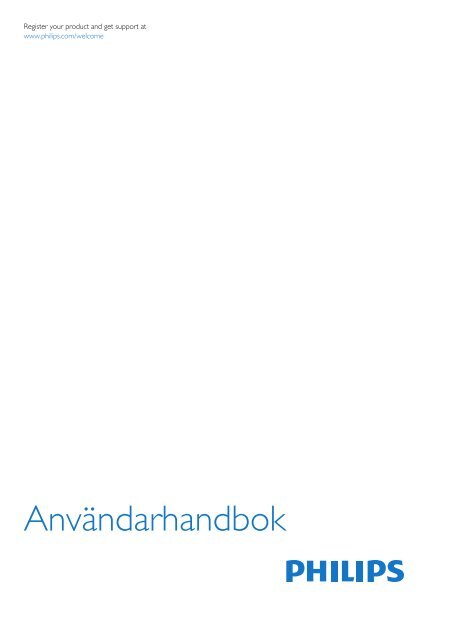Philips 4000 series Téléviseur LED Full HD - Mode d’emploi - SWE
Philips 4000 series Téléviseur LED Full HD - Mode d’emploi - SWE
Philips 4000 series Téléviseur LED Full HD - Mode d’emploi - SWE
Create successful ePaper yourself
Turn your PDF publications into a flip-book with our unique Google optimized e-Paper software.
Register your product and get support at<br />
www.philips.com/welcome<br />
Användarhandbok
Innehåll<br />
1 Din nya TV 3<br />
1.1 EasyLink 3<br />
2 Installation 4<br />
2.1 Läs säkerhetsinstruktionerna 4<br />
2.2 TV-stativ eller väggmontering 4<br />
2.3 Tips om placering 4<br />
2.4 Nätkabel 4<br />
2.5 Antennkabel 5<br />
2.6 Satellitparabol 5<br />
3 Anslutningar 6<br />
3.1 Tips om anslutningar 6<br />
3.2 EasyLink <strong>HD</strong>MI CEC 7<br />
3.3 Common interface – CAM 8<br />
3.4 Digitaldekoder 8<br />
3.5 Satellitmottagare 8<br />
3.6 Hemmabiosystem – HTS 9<br />
3.7 Blu-ray Disc-spelare 10<br />
3.8 DVD-spelare 10<br />
3.9 Spelkonsol 11<br />
3.10 USB-flashminne 11<br />
3.11 Fotokamera 11<br />
3.12 Videokamera 11<br />
3.13 Dator 12<br />
3.14 Hörlurar 12<br />
4 Slå på 13<br />
4.1 På eller standby 13<br />
5 Fjärrkontroll 14<br />
5.1 Knappöversikt 14<br />
5.2 Batterier 14<br />
5.3 Rengöring 15<br />
6 TV-kanaler 16<br />
6.1 Titta på TV-kanaler 16<br />
6.2 Kanalinstallation 19<br />
7 Satellitkanaler 23<br />
7.1 Titta på satellitkanaler 23<br />
7.2 Satellitkanallista 23<br />
7.3 Favoritsatellitkanaler 23<br />
7.4 Låsa satellitkanaler 24<br />
7.5 Satellit, installation 25<br />
7.6 Problem med satelliter 27<br />
8 TV-guide 29<br />
8.1 Använda TV-guiden 29<br />
9 Källor 30<br />
9.1 Källista 30<br />
9.2 Från standbyläge 30<br />
9.3 EasyLink 30<br />
10 Timer och klocka 31<br />
10.1 Insomningsfunktion 31<br />
10.2 Klocka 31<br />
10.3 Automatisk avstängning 31<br />
11 Dina foton, videor och musik 32<br />
11.1 Från en USB-anslutning 32<br />
12 Inställningar 34<br />
12.1 Färgton 34<br />
12.2 Personlig färgton 34<br />
12.3 Ljusstyrka 34<br />
12.4 Spel eller dator 34<br />
12.5 Format och kanter 34<br />
12.6 Plats 34<br />
12.7 Ljud 34<br />
13 Specifikationer 38<br />
13.1 Miljö 38<br />
13.2 Mottagning för PxHxxx9/PxTxxx9 38<br />
13.3 Mottagning för PxKxxx9 39<br />
13.4 Teckenfönster 39<br />
13.5 Effekt 39<br />
13.6 Mått och vikt_4009/41x9/4209 40<br />
13.7 Mått och vikt_43x9 40<br />
13.8 Mått och vikt_5219 41<br />
13.9 Mått och vikt_5109 41<br />
13.10 Anslutning_20"-28"_4009/4109/4209/5219 41<br />
13.11 Anslutning_32"-39"_41x9 42<br />
13.12 Anslutning_40"-50"_41x9 42<br />
13.13 Anslutning_32"-55"_4309/5109/5209 42<br />
13.14 Ljud 43<br />
13.15 Multimedia 43<br />
14 Programvara 44<br />
14.1 Programuppdatering 44<br />
14.2 Programvaruversion 44<br />
14.3 Programvara med öppen källkod 44<br />
14.4 Open source license 44<br />
15 Felsökning och support 63<br />
15.1 Felsökning 63<br />
15.2 Registrera 64<br />
15.3 Hjälp 64<br />
15.4 Onlinehjälp 64<br />
15.5 Kundtjänst/reparation 64<br />
16 Säkerhet och skötsel 66<br />
16.1 Säkerhet 66<br />
16.2 Skötsel av bildskärmen 67<br />
17 Användarvillkor, upphovsrätt och licenser 68<br />
17.1 Användningsvillkor 68<br />
17.2 Upphovsrätt och licenser 68<br />
Index 70<br />
2
1<br />
Din nya TV<br />
1.1<br />
EasyLink<br />
Med EasyLink kan du kontrollera en ansluten enhet, exempelvis<br />
en Blu-ray Disc-spelare, med TV:ns fjärrkontroll.<br />
EasyLink använder <strong>HD</strong>MI CEC för att kommunicera med de<br />
anslutna enheterna.<br />
3
2<br />
Installation<br />
2.1<br />
Läs säkerhetsinstruktionerna<br />
– 55Pxx5209 - VESA MIS-F 400 x 400, M6<br />
För att fixera fästet ordentligt använder du skruvar med en längd<br />
som anges i ritningen.<br />
Läs säkerhetsinstruktionerna innan du använder TV:n.<br />
I hjälpen, gå till Säkerhet och skötsel > Säkerhet.<br />
2.2<br />
TV-stativ eller väggmontering<br />
TV-stativ<br />
Instruktioner för montering av TV-stativet finns i<br />
snabbstartguiden som medföljde TV:n. Om du har tappat bort<br />
guiden kan du ladda ned den på www.philips.com.<br />
Använd TV:ns produkttypnummer för att hitta rätt version av<br />
snabbstartguiden.<br />
Väggmontering<br />
TV:n är även förberedd för ett VESA-kompatibelt<br />
väggmonteringsfäste (medföljer inte).<br />
Använd följande VESA-kod när du köper väggfäste ...<br />
– 20Pxx4109 - VESA MIS-F 75 x 75, M4<br />
– 22Pxx4109 - VESA MIS-F 75 x 75, M4<br />
– 23Pxx4009 - VESA MIS-F 75 x 75, M4<br />
– 24Pxx4109 - VESA MIS-F 75 x 75, M4<br />
– 28Pxx4109 - VESA MIS-F 100 x 100, M4<br />
Varning!<br />
Väggmontering av TV:n kräver särskild kompetens och bör<br />
endast utföras av kvalificerad personal. Väggmonteringen ska<br />
uppfylla alla säkerhetskrav som gäller för TV:ns vikt. Läs även<br />
igenom säkerhetsanvisningarna innan du monterar TV:n.<br />
TP Vision Europe B.V. påtar sig inget ansvar för felaktig<br />
montering eller montering som resulterar i olyckor eller skador.<br />
2.3<br />
Tips om placering<br />
– Placera TV:n så att ljus inte faller direkt på skärmen.<br />
– Placera TV:n upp till 15 cm från väggen.<br />
– Det perfekta avståndet för att titta på TV är tre gånger TV:ns<br />
diagonala skärmstorlek. När du sitter ned ska ögonen vara i nivå<br />
med skärmens mitt.<br />
– 32Pxx41x9 - VESA MIS-F 400 x 200, M6<br />
– 39Pxx41x9 - VESA MIS-F 400 x 200, M6<br />
– 40Pxx41x9 - VESA MIS-F 400 x 200, M6<br />
– 42Pxx41x9 - VESA MIS-F 400 x 200, M6<br />
– 47Pxx41x9 - VESA MIS-F 400 x 200, M6<br />
– 50Pxx41x9 - VESA MIS-F 400 x 400, M6<br />
– 22Pxx4209 - VESA MIS-F 75 x 75, M4<br />
– 24Pxx5219 - VESA MIS-F 75 x 75, M4<br />
– 32Pxx43x9 - VESA MIS-F 100 x 100, M4<br />
– 40Pxx43x9 - VESA MIS-F 200 x 200, M4<br />
– 50Pxx43x9 - VESA MIS-F 400 x 200, M6<br />
– 32Pxx5109 - VESA MIS-F 400 x 200, M6<br />
– 40Pxx5109 - VESA MIS-F 400 x 200, M6<br />
– 48Pxx5109 - VESA MIS-F 400 x 200, M6<br />
– 55Pxx5109 - VESA MIS-F 400 x 400, M6<br />
– 42Pxx5209 - VESA MIS-F 200 x 200, M6<br />
– 47Pxx5209 - VESA MIS-F 400 x 400, M6<br />
2.4<br />
Nätkabel<br />
– Sätt i strömkabeln i strömanslutningen på TV:ns baksida.<br />
– Se till att nätkabeln är ordentligt isatt i kontakten.<br />
– Kontrollera att stickkontakten till vägguttaget alltid är tillgängligt.<br />
– När du drar ur nätkabeln ska du alltid hålla i kontakten, aldrig i<br />
sladden.<br />
4
2.6<br />
Satellitparabol<br />
Anslut satellitkontakten av F-typ till satellitanslutningen SAT på<br />
TV:ns baksida.<br />
– Endast för TV-modeller med inbyggd satellitmottagare.<br />
För 22PFx4209<br />
Trots att TV:ns energiförbrukning är låg i standbyläget kan du<br />
spara energi genom att dra ur nätkabeln om du inte använder<br />
TV:n under en längre tid.<br />
2.5<br />
Antennkabel<br />
Sätt i antennkontakten ordentligt i antennuttaget på baksidan av<br />
TV:n.<br />
Du kan ansluta din egen antenn eller en antennsignal från ett<br />
antenndistributionssystem. Använd en IEC Coax 75 Ohm RFantennkontakt.<br />
Använd den här antennanslutningen för insignalerna DVB-T och<br />
DVB-C.<br />
5
3<br />
Anslutningar<br />
3.1<br />
Tips om anslutningar<br />
Anslutningsguide<br />
Anslut alltid en enhet till TV:n med den anslutning som ger bäst<br />
kvalitet. Använd även bra kablar för<br />
bra överföring av ljud och bild.<br />
Om du behöver hjälp med att ansluta flera enheter till TV:n kan<br />
du läsa <strong>Philips</strong> anslutningsguide för TV. Guiden innehåller<br />
information om hur du gör anslutningarna och vilka kablar du ska<br />
använda.<br />
Besök www.connectivityguide.philips.com<br />
Antenn<br />
Om du har en digitaldekoder eller en inspelare ansluter du<br />
antennkablarna så att antennsignalen körs genom digitaldekodern<br />
och/eller inspelaren innan den går till TV:n. Om du gör det kan<br />
antennen och digitaldekodern sända ytterligare kanaler som kan<br />
spelas in av inspelaren.<br />
EasyLink <strong>HD</strong>MI CEC<br />
Om dina enheter är anslutna med <strong>HD</strong>MI och har EasyLink kan<br />
du styra dem med TV-fjärrkontrollen. EasyLink <strong>HD</strong>MI CEC<br />
måste vara påslaget på TV:n och den anslutna enheten.<br />
DVI till <strong>HD</strong>MI<br />
Använd en DVI till <strong>HD</strong>MI-adapter om enheten bara har en DVIanslutning.<br />
Använd en av <strong>HD</strong>MI-anslutningarna och använd en<br />
Audio L/R-kabel (minikontakt 3,5 mm) i Audio In på baksidan av<br />
TV:n för ljud.<br />
Kopieringsskydd<br />
DVI- och <strong>HD</strong>MI-kablar stöder <strong>HD</strong>CP (High-bandwidth Digital<br />
Content Protection). <strong>HD</strong>CP är ett kopieringsskydd som<br />
förhindrar att innehåll kopieras från en DVD-skiva eller Blu-ray<br />
Disc. Det kallas också för DRM (Digital Rights Managament).<br />
<strong>HD</strong>MI ARC<br />
<strong>HD</strong>MI 1-anslutningen på TV:n har <strong>HD</strong>MI ARC (Audio Return<br />
Channel). Om enheten (vanligtvis ett hemmabiosystem) också<br />
har <strong>HD</strong>MI ARC-anslutning ansluter du den till <strong>HD</strong>MI 1 på TV:n.<br />
Med <strong>HD</strong>MI ARC-anslutningen behöver du inte ansluta en extra<br />
ljudkabel som överför TV-ljudet till hemmabiosystemet. <strong>HD</strong>MI<br />
ARC-anslutningen kombinerar båda signalerna.<br />
Om du föredrar att stänga av ARC på <strong>HD</strong>MI-anslutningarna<br />
trycker du på och väljer Inställningar och trycker på OK.<br />
Välj TV-inställningar > Ljud > Avancerat > <strong>HD</strong>MI1 – ARC.<br />
SCART<br />
<strong>HD</strong>MI<br />
<strong>HD</strong>MI CEC<br />
Bild- och ljudkvaliteten blir bäst med en <strong>HD</strong>MI-anslutning. En<br />
<strong>HD</strong>MI-kabel hanterar både video- och ljudsignaler. Använd en<br />
<strong>HD</strong>MI-kabel för <strong>HD</strong>-TV- eller <strong>Full</strong> <strong>HD</strong> TV-signaler (F<strong>HD</strong>). För<br />
att signalöverföringen ska bli så bra som möjligt bör du välja en<br />
<strong>HD</strong>MI-kabel med hög hastighet som inte är längre än 5 meter.<br />
SCART är en anslutning med hög kvalitet. SCART-anslutningen<br />
kan användas för CVBS- och RGB-videosignaler men kan inte<br />
användas för <strong>HD</strong>-TV-signaler. SCART-anslutningen kombinerar<br />
bild- och ljudsignaler.<br />
Använd SCART-adapterkabeln för att ansluta enheten.<br />
6
kompatibla med EasyLink.<br />
<strong>HD</strong>MI CEC-varumärkena i exemplet tillhör sina respektive ägare.<br />
Ljudutgång – optisk<br />
Ljudutgång – optisk är en höghastighetsanslutning. Den optiska<br />
anslutningen kan hantera 5.1-ljudkanaler. Om din enhet, vanligtvis<br />
ett hemmabiosystem (HTS), inte har någon <strong>HD</strong>MI-ARCanslutning<br />
kan du använda anslutningen med Ljudingång – optisk<br />
på HTS. Anslutningen Ljudutgång - optisk skickar ljudet från TV:n<br />
till hemmabiosystemet.<br />
Styra enheter<br />
Om du vill styra en enhet som är ansluten via <strong>HD</strong>MI och<br />
konfigurerad med EasyLink väljer du enheten eller dess aktivitet i<br />
listan med TV-anslutningar. Tryck på SOURCES, välj en<br />
enhet som är ansluten via <strong>HD</strong>MI och tryck på OK.<br />
Du kan ställa in typen av ljudutgångssignal så att den matchar<br />
ljudfunktionerna i hemmabiosystemet.<br />
Om ljudet inte matchar videon som visas på skärmen kan du<br />
justera ljud till bild-synkroniseringen.<br />
3.2<br />
EasyLink <strong>HD</strong>MI CEC<br />
EasyLink<br />
Med EasyLink kan du styra en ansluten enhet med TVfjärrkontrollen.<br />
EasyLink använder <strong>HD</strong>MI CEC (Consumer<br />
Electronics Control) till att kommunicera med de anslutna<br />
enheterna. Enheter måste ha funktioner för <strong>HD</strong>MI CEC och vara<br />
anslutna med en <strong>HD</strong>MI-anslutning.<br />
EasyLink-inställning<br />
När TV:n levereras är EasyLink aktiverat. Se till att alla <strong>HD</strong>MI<br />
CEC-inställningar på enheten är korrekt konfigurerade på de<br />
anslutna EasyLink-enheterna. EasyLink kanske inte fungerar med<br />
enheter från andra tillverkare.<br />
<strong>HD</strong>MI CEC hos andra märken<br />
<strong>HD</strong>MI CEC-funktionen har olika namn hos olika märken. Några<br />
exempel är: Anynet, Aquos Link, Bravia Theatre Sync, Kuro Link,<br />
Simplink och Viera Link. Alla märken är inte fullständigt<br />
När enheten har valts kan du styra enheten med TVfjärrkontrollen.<br />
Däremot fungerar inte knapparna och <br />
OPTIONS och andra TV-knappar på enheten.<br />
Om den knapp du behöver inte finns på fjärrkontrollen till TV:n<br />
kan du välja knappen på menyn Alternativ.<br />
Tryck på OPTIONS och välj Reglage i menyfältet. På<br />
skärmen väljer du den knapp du behöver och trycker på OK.<br />
En del väldigt specifika knappar finns eventuellt inte tillgängliga i<br />
kontrollmenyn.<br />
Obs! Endast enheter som stöder<br />
funktionen EasyLink-fjärrkontroll kommer att reagera på TVfjärrkontrollen.<br />
EasyLink-inställningar<br />
När TV:n levereras är alla EasyLink-inställningar aktiverade. Du<br />
kan stänga av alla EasyLink-inställningar en och en.<br />
EasyLink<br />
Stänga av EasyLink helt ...<br />
1. Tryck på , välj Inställningar och tryck på OK.<br />
2. Välj TV-inställningar > Allmänna inställningar > EasyLink.<br />
3. Välj EasyLink.<br />
4. Välj Av och tryck på OK.<br />
5. Tryck på , flera gånger om det behövs, för att stänga<br />
menyn.<br />
EasyLink-fjärrstyrning<br />
Om du vill att enheter ska kommunicera med varandra men inte<br />
vill styra dem med TV-fjärrkontrollen kan du stänga av EasyLinkfjärrkontrollen<br />
separat.<br />
Du kan styra alla anslutna <strong>HD</strong>MI-CEC-kompatibla enheter med<br />
TV:ns fjärrkontroll.<br />
7
I EasyLink-inställningsmenyn väljer du EasyLink-fjärrkontroll och<br />
väljer Av.<br />
Uppspelning med en knapptryckning<br />
När du trycker på uppspelningsknappen på en <strong>HD</strong>MI-CECkompatibel<br />
enhet lämnar TV:n standbyläget och växlar till rätt<br />
källa.<br />
Standby med en knapptryckning<br />
När du trycker på på fjärrkontrollen till TV:n slår TV:n och alla<br />
<strong>HD</strong>MI-CEC-kompatibla enheter om till standbyläge.<br />
Ljudkontroll för systemet<br />
Om du ansluter en <strong>HD</strong>MI-CEC-kompatibel enhet med högtalare<br />
via en <strong>HD</strong>MI ARC-kontakt kan du välja att höra TV-ljudet via de<br />
högtalarna i stället för via TV-högtalarna.<br />
Med framsidan vänd mot dig för du försiktigt in CA-modulen så<br />
långt det går.<br />
Lämna kortet i uttaget.<br />
Det kan ta några minuter innan CA-modulen aktiveras. Om du<br />
tar bort CA-modulen inaktiveras sändningstjänsten på TV:n.<br />
Om en CA-modul har satts in och abonnemangsavgifterna har<br />
betalats (anslutningsmetoderna kan skilja sig) kan du titta på TVkanalen.<br />
Den insatta CA-modulen gäller endast för just din TV.<br />
3.4<br />
Digitaldekoder<br />
Använd två antennkablar till att ansluta antennen till<br />
digitaldekodern och TV:n.<br />
3.3<br />
Common interface – CAM<br />
CI+<br />
Den här TV:n är förberedd för CI+ Conditional Access.<br />
Med CI+ kan du titta på förstklassiga <strong>HD</strong>-program som filmer<br />
och sportsändningar, som tillhandahålls av digital-TV-kanaler i din<br />
region. De här programmen är kodade av TV-kanalen och<br />
avkodas med en förbetald CI+-modul.<br />
Digital-TV-kanaler tillhandahåller den här CI+-modulen<br />
(Conditional Access Module – CAM) när du abonnerar på deras<br />
förstklassiga program. De här programmen använder en hög<br />
kopieringsskyddsnivå.<br />
Kontakta digital-TV-kanalen om du vill veta mer om regler och<br />
villkor.<br />
CAM<br />
Sätta in en CA-modul<br />
Stäng av TV:n innan du sätter in en CA-modul.<br />
Se CA-modulen för anvisningar om korrekt isättning. Felaktig<br />
isättning kan skada CA-modulen och TV:n.<br />
Bredvid antennanslutningarna ansluter du en <strong>HD</strong>MI-kabel för att<br />
ansluta digitaldekodern till TV-apparaten.<br />
Du kan även använda en SCART-kabel om digitaldekodern inte<br />
har någon <strong>HD</strong>MI-ingång.<br />
Automatisk avstängning<br />
Stäng av den här automatiska timern om du bara använder<br />
digitaldekoderns fjärrkontroll. Om du inte gör det kommer TV:n<br />
att stängas av automatiskt efter fyra timmar om du inte trycker<br />
på någon knapp på TV:ns fjärrkontroll.<br />
Stäng av Avstängningstimern genom att trycka på , välja<br />
Inställningar och trycka på OK.<br />
Välj TV-inställningar > Allmänna inställningar > Automatisk<br />
avstängning och ställ in skjutreglaget på Av.<br />
3.5<br />
Satellitmottagare<br />
– Endast för TV-modeller med inbyggd satellitmottagare.<br />
Anslut satellitantennkabeln till satellitmottagaren.<br />
Använd Common Interface-uttaget på TV:n och sätt i CAMkortet.<br />
8
kan TV:n endast skicka ARC-signalen till den <strong>HD</strong>MI-anslutningen.<br />
Bredvid antennen ansluter du en <strong>HD</strong>MI-kabel för att ansluta<br />
enheten till TV:n.<br />
Du kan även använda en SCART-kabel om enheten inte har<br />
någon <strong>HD</strong>MI-ingång.<br />
Om hemmabiosystemet inte har en <strong>HD</strong>MI ARC-anslutning<br />
använder du även en optisk ljudkabel (Toslink) till att överföra<br />
ljudet från TV-bilden till hemmabiosystemet.<br />
Automatisk avstängning<br />
Stäng av den här automatiska timern om du bara använder<br />
digitaldekoderns fjärrkontroll. Om du inte gör det kommer TV:n<br />
att stängas av automatiskt efter fyra timmar om du inte trycker<br />
på någon knapp på TV:ns fjärrkontroll.<br />
Stäng av Avstängningstimern genom att trycka på , välja<br />
Inställningar och trycka på OK.<br />
Välj TV-inställningar > Allmänna inställningar > Automatisk<br />
avstängning och ställ in skjutreglaget på Av.<br />
3.6<br />
Hemmabiosystem – HTS<br />
Ansluta hemmabiosystemet<br />
Använd en <strong>HD</strong>MI-kabel till att ansluta ett hemmabiosystem till<br />
TV:n. Du kan ansluta en <strong>Philips</strong> Soundbar eller ett<br />
hemmabiosystem med en inbyggd skivspelare.<br />
Du kan även använda en SCART-kabel om enheten inte har<br />
någon <strong>HD</strong>MI-ingång.<br />
<strong>HD</strong>MI ARC<br />
Om ditt hemmabiosystem har en <strong>HD</strong>MI ARC-anslutning kan du<br />
ansluta med en <strong>HD</strong>MI-anslutning på TV:n. Med <strong>HD</strong>MI ARC<br />
behöver du inte ansluta någon extra ljudkabel. <strong>HD</strong>MI ARCanslutningen<br />
kombinerar båda signalerna.<br />
Alla <strong>HD</strong>MI-kontakter på TV:n kan erbjuda ARC-signal (Audio<br />
Return Channel). Men när du är ansluten till hemmabiosystemet<br />
Ljud till bild-synkronisering (synk.)<br />
Om ljudet inte stämmer överens med bilden på skärmen kan du<br />
ställa in en fördröjning på de flesta hemmabiosystem med en<br />
skivenhet så att ljud och bild stämmer överens.<br />
Ljudutgångsinställningar<br />
Fördröjning av ljudutgång<br />
Med ett hemmabiosystem (HTS) anslutet till TV:n ska bilden på<br />
TV:n och ljudet från HTS vara synkroniserat.<br />
Automatisk ljud till bild-synkronisering<br />
I nyare hemmabiosystem från <strong>Philips</strong> är ljud-till-bildsynkroniseringen<br />
automatisk och därför alltid korrekt.<br />
Ljudsynkroniseringsfördröjning<br />
På vissa hemmabiosystem kan du behöva justera<br />
ljudsynkroniseringsfördröjningen för att ljudet och bilden ska<br />
stämma överens. Öka fördröjningsvärdet på hemmabiosystemet<br />
tills bild och ljud överensstämmer. Ett fördröjningsvärde på<br />
180 ms kan behövas. Läs användarhandboken för<br />
hemmabiosystemet. Om du ställer in ett fördröjningsvärde på<br />
hemmabiosystemet måste du stänga av Fördröjning av ljudutgång<br />
på TV:n.<br />
Så här stänger du av Fördröjning av ljudutgång ...<br />
1. Tryck på , välj Inställningar och tryck på OK.<br />
2. Välj TV-inställningar > Ljud > Avancerat > Fördröjning av<br />
9
ljudutgång.<br />
3. Välj Från och tryck på OK.<br />
4. Tryck på , flera gånger om det behövs, för att stänga<br />
menyn.<br />
Tryck på , flera gånger om det behövs, för att stänga menyn.<br />
Ljudutgångsutjämning påverkar både Ljudutgång – optisk och<br />
<strong>HD</strong>MI ARC.<br />
Ljudutgång, justering<br />
Om du inte kan ställa in en fördröjning på hemmabiosystemet<br />
kan du ställa in så att TV:n synkroniserar ljudet. Du kan göra en<br />
inställning som kompenserar den tid som krävs för att<br />
hemmabiosystemet ska behandla ljudet för TV-bilden. Du kan<br />
anpassa justeringen i steg om 1 ms. Den högsta inställningen är<br />
12 ms. Inställningen Fördröjning av ljudutgång ska vara påslagen.<br />
Så här synkroniserar du ljudet på TV:n ...<br />
1. Tryck på , välj Inställningar och tryck på OK.<br />
2. Välj TV-inställningar > Ljud > Avancerat > Ljudutgång,<br />
justering.<br />
3. Använd skjutreglaget för att ställa in ljudjusteringen och tryck<br />
på OK.<br />
4. Tryck på , flera gånger om det behövs, för att stänga<br />
menyn.<br />
Ljudutgångsformat<br />
Om du har ett hemmabiosystem med funktioner för flerkanaligt<br />
ljud som Dolby Digital, DTS® eller liknande ska du välja<br />
ljudutgångsformatet Flerkanalig. Med Flerkanalig kan TV:n skicka<br />
den komprimerade flerkanaliga ljudsignalen från en TV-kanal eller<br />
ansluten spelare till hemmabiosystemet. Om du har ett<br />
hemmabiosystem utan funktioner för flerkanaligt ljud väljer du<br />
Stereo.<br />
Så här ställer du in ljudutgångsformatet ...<br />
1. Tryck på , välj Inställningar och tryck på OK.<br />
2.<br />
Välj TV-inställningar > Ljud > Avancerat > Ljudutgångsformat.<br />
3. Välj Flerkanalig eller Stereo.<br />
4. Tryck på , flera gånger om det behövs, för att stänga<br />
menyn.<br />
Problem med HTS-ljud<br />
Ljud med högt brus<br />
Om du tittar på en video från ett anslutet USB-flashminne eller<br />
en ansluten dator kan ljudet från hemmabiosystemet vara<br />
förvrängt.<br />
1. Tryck på , välj Inställningar och tryck på OK.<br />
2.<br />
Välj TV-inställningar > Ljud > Avancerat > Ljudutgångsformat.<br />
Inget ljud<br />
Om du inte hör något ljud från TV:n på ditt hemmabiosystem<br />
kontrollerar du följande ...<br />
– Kontrollera om du anslutit <strong>HD</strong>MI-kabeln till en <strong>HD</strong>MI<br />
ARC-anslutning på hemmabiosystemet. Alla <strong>HD</strong>MI-anslutningar<br />
på TV:n är <strong>HD</strong>MI ARC-anslutningar.<br />
– Kontrollera om <strong>HD</strong>MI-ARC-inställningen på TV:n är påslagen.<br />
Öppna > Inställningar > TV-inställningar > Ljud ><br />
Avancerat > <strong>HD</strong>MI1 ARC.<br />
3.7<br />
Blu-ray Disc-spelare<br />
Använd en <strong>HD</strong>MI-kabel med hög hastighet för att ansluta Bluray-spelaren<br />
till TV:n.<br />
Ljudutgångsutjämning<br />
Använd inställningen Ljud ut-justering för att jämna ut skillnader i<br />
ljudnivån (ljudstyrkan) mellan TV:n och hemmabiosystemet när<br />
du växlar mellan dem. Skillnader i ljudnivå kan bero på skillnader<br />
i ljudbehandlingen.<br />
Så här jämnar du ut skillnader i ljudnivå ...<br />
1. Tryck på , välj Inställningar och tryck på OK.<br />
2.<br />
Välj TV-inställningar > Ljud > Avancerat ><br />
Ljudutgångsutjämning.<br />
3. Om volymskillnaden är stor väljer du Mer. Om<br />
volymskillnaden är liten väljer du Mindre.<br />
Om Blu-ray Disc-spelaren har funktioner för EasyLink <strong>HD</strong>MI<br />
CEC kan du styra spelaren med TV-fjärrkontrollen.<br />
10
3.8<br />
DVD-spelare<br />
Använd en <strong>HD</strong>MI-kabel för att ansluta DVD-spelaren till TV:n.<br />
Du kan även använda en SCART-kabel om enheten inte har<br />
någon <strong>HD</strong>MI-ingång.<br />
Om DVD-spelaren är ansluten via <strong>HD</strong>MI och har funktioner för<br />
EasyLink CEC kan du styra spelaren med TV-fjärrkontrollen.<br />
3.9<br />
Spelkonsol<br />
<strong>HD</strong>MI<br />
För bästa kvalitet, anslut spelkonsolen med en <strong>HD</strong>MI-kabel till<br />
TV:n<br />
TV:n identifierar flashminnet och en lista öppnas med dess<br />
innehåll.<br />
Om innehållslistan inte visas automatiskt trycker du på <br />
SOURCE, väljer USB och trycker på OK.<br />
Sluta visa innehållet på USB-flashminnet genom att trycka på<br />
EXIT eller välja någon annan aktivitet.<br />
Du kan när som helst koppla från USB-flashminnet genom att ta<br />
ut flashminnet.<br />
3.11<br />
Fotokamera<br />
Om du vill visa foton som lagrats på din digitalfotokamera kan du<br />
ansluta kameran direkt till TV:n.<br />
Använd en av USB-anslutningarna på TV:n för att ansluta. Slå på<br />
kameran efter att du anslutit den.<br />
3.10<br />
USB-flashminne<br />
Du kan visa bilder eller spela upp musik och film från ett USBflashminne.<br />
Sätt i ett USB-flashminne i en av USB-anslutningarna på TV:n när<br />
TV:n är påslagen.<br />
Om innehållslistan inte visas automatiskt trycker du på <br />
SOURCE, väljer USB och trycker på OK.<br />
Din kamera behöver kanske ställas in på överföring av innehåll<br />
med PTP (Picture Transfer Protocol). Läs i användarhandboken<br />
till kameran.<br />
3.12<br />
Videokamera<br />
<strong>HD</strong>MI<br />
För bästa kvalitet använder du en <strong>HD</strong>MI-kabel för att ansluta<br />
videokameran till TV:n.<br />
11
Så här ställer du in TV:n till den särskilda inställningen manuellt ...<br />
1. Tryck på , välj Inställningar och tryck på OK.<br />
2. Välj TV-inställningar > Bild > Avancerat > Spel eller<br />
dator och tryck på OK.<br />
3. Välj Spel (för spelande) eller Dator (för filmvisning) och tryck<br />
på OK.<br />
4. Tryck på , flera gånger om det behövs, för att stänga<br />
menyn.<br />
Kom ihåg att ställa in spelet eller datorn till Dator när du avslutar<br />
spelet.<br />
3.13<br />
Dator<br />
Anslut<br />
Du kan ansluta din dator till TV:n och använda TV:n som en<br />
datorskärm.<br />
Med <strong>HD</strong>MI<br />
Använd en <strong>HD</strong>MI-kabel för att ansluta datorn till TV:n.<br />
Med DVI till <strong>HD</strong>MI<br />
Du kan också använda en DVI till <strong>HD</strong>MI-adapter för att ansluta<br />
datorn till <strong>HD</strong>MI och en Audio L/R-kabel (minikontakt 3,5 mm)<br />
till AUDIO IN L/R på baksidan av TV:n.<br />
3.14<br />
Hörlurar<br />
Du kan ansluta hörlurar till -anslutningen på TV:n (miniuttag,<br />
3,5 mm). Du kan justera hörlurarnas ljudnivå separat.<br />
Så här justerar du ljudnivån ...<br />
1. Tryck på , välj Inställningar och tryck på OK.<br />
2. Välj TV-inställningar > Ljud > Volym för hörlurar och tryck<br />
på OK.<br />
3. Tryck på (upp) eller (ned) för att justera volymen.<br />
4. Tryck på , flera gånger om det behövs, för att stänga<br />
menyn.<br />
Inställningar<br />
Bäst bildskärmsinställning<br />
Om din dator har lagts till som enhetstypen Dator i källmenyn<br />
(lista med anslutningar) ställs TV:n automatiskt till den bästa<br />
Dator-inställningen.<br />
Om du använder din dator för att titta på film eller spela spel<br />
kan du vilja ställa tillbaka TV:n till inställningen för TV-tittande<br />
eller spel.<br />
12
4<br />
Slå på<br />
4.1<br />
På eller standby<br />
Se till att du har anslutit strömsladden på baksidan av TV:n innan<br />
du slår på den.<br />
Om den röda lampan inte lyser trycker du på strömbrytaren på<br />
sidan av TV:n. TV:n försätts då i standbyläge och den röda<br />
lampan tänds.<br />
Med TV:n i standbyläge trycker du på på fjärrkontrollen för att<br />
slå på TV:n.<br />
Växla till standbyläge<br />
Växla TV:n till standbyläge genom att trycka på på<br />
fjärrkontrollen.<br />
Stänga av<br />
När du vill stänga av TV:n trycker du på strömbrytaren på sidan<br />
av TV:n. Den röda lampan släcks. TV:n är fortfarande ansluten till<br />
elnätet men förbrukar minsta möjliga energi.<br />
För att stänga av TV:n helt drar du ur strömsladden.<br />
När du kopplar ur nätkontakten ska du alltid dra i kontakten och<br />
aldrig i själva kabeln. Se till att stickkontakten, nätkabeln och<br />
eluttaget alltid är lättåtkomlig.<br />
13
5<br />
Fjärrkontroll<br />
5.1<br />
Knappöversikt<br />
Toppmatad<br />
Gå tillbaka till föregående kanal.<br />
Stänga en meny utan att ändra någon inställning.<br />
5. HOME<br />
Öppna eller stäng hemmenyn.<br />
6. EXIT<br />
Gå tillbaka till TV-visning.<br />
7. OPTIONS<br />
Öppna eller stänga alternativmenyn.<br />
8. Knappen OK<br />
För att bekräfta ett val eller inställning.<br />
9. Pil-/navigeringsknappar<br />
Navigera uppåt, nedåt, åt vänster eller åt höger.<br />
10. LIST<br />
Öppna eller stänga kanallistan.<br />
1. Standby / På<br />
Slå på TV:n eller sätt den i standbyläge.<br />
2. Uppspelnings knappar<br />
– Spela upp : spela upp.<br />
– Pausa : pausa uppspelning<br />
– Stoppa : stoppa uppspelning<br />
– Spola tillbaka : spola tillbaka<br />
– Snabbspolning framåt : snabbspola framåt<br />
3. TV GUIDE<br />
Öppna eller stäng TV-guiden.<br />
4. SETUP<br />
Så här öppnar du inställningsmenyn:<br />
5. FORMAT<br />
Öppna eller stäng bildformatmenyn.<br />
Mitten<br />
1. SOURCES<br />
För att öppna eller stänga källmenyn – listan över anslutna<br />
enheter.<br />
2. Färgknappar<br />
Knappfunktionen följer instruktionerna på skärmen.<br />
3. INFO<br />
Öppna eller stänga programinfo.<br />
4. BACK<br />
Undersida<br />
1. Volym<br />
Justera volymen.<br />
2. Sifferknappar och knappsats<br />
Välj TV-kanal direkt eller mata in text.<br />
3. SUBTITLE<br />
Byta undertexter: på, av eller automatiskt.<br />
4. Kanal<br />
För att gå till nästa eller föregående kanal i kanallistan, öppna<br />
nästa eller föregående text-tv-sida eller starta nästa eller<br />
föregående kapitel på en skiva.<br />
5. Ljud av<br />
Stäng av eller slå på ljudet igen.<br />
6. TEXT<br />
Öppna eller stäng Text/text-TV.<br />
14
5.2<br />
Batterier<br />
1. Skjut batteriluckan i pilens riktning.<br />
2. Byt ut de gamla batterierna med<br />
två AAA-LR03-1,5 V-batterier. Se till att du sätter i ändarna +<br />
och - åt rätt håll.<br />
3. Sätt tillbaka batteriluckan.<br />
4. Skjut in den tills den klickar på plats.<br />
Ta ur batterierna om du inte ska använda fjärrkontrollen på<br />
länge.<br />
Kassera din gamla batterier säkert enligt kasseringsanvisningarna.<br />
5.3<br />
Rengöring<br />
Fjärrkontrollen har en reptålig ytbehandling.<br />
Rengör fjärrkontrollen med en mjuk, fuktig trasa. Använd aldrig<br />
ämnen som alkohol, kemikalier eller hushållsrengöringsmedel till<br />
att rengöra fjärrkontrollen.<br />
15
6<br />
TV-kanaler<br />
6.1<br />
Titta på TV-kanaler<br />
Byta kanal<br />
Titta på TV-kanaler genom att trycka på . TV:n visar TVkanalen<br />
du senast tittade på.<br />
Du kan även öppna hemmenyn genom att trycka på , välja<br />
TV och trycka på OK.<br />
Du kan byta kanal genom att trycka på eller . Om<br />
du känner till kanalnumret kan du ange det med sifferknapparna.<br />
Tryck på OK när du har angett numret så byter du kanal.<br />
Du byter tillbaka till den tidigare inställda kanalen genom att<br />
trycka på .<br />
Så här byter du till en kanal i en kanallista<br />
När du tittar på en TV-kanal öppnar du kanallistan genom att<br />
trycka på LIST.<br />
Kanallistan kan innehålla flera sidor med kanaler. Du visar nästa<br />
eller föregående sida genom att trycka på + eller .<br />
Tyck på LIST igen om du vill stänga kanallistorna utan att<br />
byta kanal.<br />
Radiokanaler<br />
Om digitala sändningar är tillgängliga lagras digitala radiokanaler<br />
vid installationen. Du kan växla till en radiokanal på samma sätt<br />
som du växlar till en TV-kanal.<br />
Kanallista<br />
Visa hela kanallistan<br />
1. När du tittar på en TV-kanal öppnar du kanallistan<br />
med LIST.<br />
2. Tryck på OPTIONS, så öppnas alternativmenyn.<br />
3. Välj Lista, sedan kan du välja Alla, Favoriter, Radio och Nya<br />
kanaler.<br />
Favoritkanaler<br />
Du kan skapa en lista med favoritkanaler som bara innehåller<br />
kanalerna du vill titta på. När du har valt listan med favoritkanaler<br />
är det bara de som visas när du byter kanal.<br />
Skapa din favoritkanallista<br />
1. När du tittar på en TV-kanal använder du LIST till att<br />
öppna kanallistan.<br />
2. Välj den kanal som du vill markera som favorit och tryck på<br />
OPTIONS.<br />
3. Markera Lägg till favoriter och tryck på OK. Den valda<br />
kanalen är markerad med .<br />
4. För att avsluta, tryck på . Kanalerna läggs till i listan<br />
Favoriter.<br />
5. Ta bort en kanal från listan favoriter genom att välja kanalen<br />
med , tryck sedan på OPTIONS, välj Ta bort favoriter<br />
och tryck på OK.<br />
Ändra ordning<br />
Du kan ändra ordning på kanaler i listan med Favoritkanaler.<br />
1. Navigera till den kanal i listan med favoritkanaler som du vill<br />
byta namn på.<br />
2. Tryck på OPTIONS.<br />
3. Välj Ändra ordning och tryck på OK.<br />
4. Välj den kanal du vill ändra ordning för och tryck på OK.<br />
5. Tryck på navigeringsknapparna för att flytta den markerade<br />
kanalen till en ny plats och tryck på OK.<br />
6. När du är klar trycker du på OPTIONS.<br />
7. Välj Avsluta ändra ordning och tryck på OK.<br />
Du kan markera en annan kanal och göra samma sak.<br />
Lägga till eller ta bort favoriter i andra kanallistor<br />
Du kan markera kanaler och radiokanaler som favoriter i listorna<br />
Alla, Radio och Nytt.<br />
I listorna markerar du en kanal som du vill lägga till i favoritlistan<br />
och trycker på OPTIONS. Välj Lägg till favoriter och tryck<br />
på OK.<br />
Den valda kanalen är markerad med .<br />
Ta bort en kanal från listan favoriter genom att välja Ta bort<br />
favoriter och trycka på OK.<br />
16
Byta namn på kanaler<br />
Du kan byta namn på kanaler i kanallistan.<br />
1. Välj kanalen som du vill byta namn på i någon av kanallistorna.<br />
2. Tryck på OPTIONS.<br />
3. Välj Byt namn och tryck på OK.<br />
Låsa en kanal<br />
Om du vill förhindra att barn tittar på en viss kanal eller ett visst<br />
program kan du låsa kanaler eller program med åldersgräns.<br />
Låsa en kanal<br />
Du kan låsa en kanal för att förhindra att barn ser på den. För att<br />
se på en låst kanal måste du ange koden för Låsfunktion. Du kan<br />
inte låsa program från anslutna enheter.<br />
Så här låser du en kanal ...<br />
1. När du tittar på en TV-kanal kan du använda LIST till att<br />
öppna kanallistan.<br />
2. I listan väljer du den kanal som du vill låsa.<br />
3. Tryck på OPTIONS och välj Lås kanal. I en kanallista är<br />
låsta kanaler markerade med ett lås .<br />
Du låser upp en kanal genom att välja den i kanallistan. Tryck<br />
på OPTIONS och välj Lås upp kanal. Du behöver ange<br />
koden för Låsfunktion.<br />
Åldersgräns<br />
För att förhindra att barn tittar på olämpliga program kan du<br />
använda en åldersgräns.<br />
Vissa digital-TV-kanaler har åldersgränser för sina program. När<br />
åldersgränsen för ett program är lika med eller högre än den<br />
ålder du har ställt in som åldersgräns för ditt barn kommer<br />
programmet att blockeras.<br />
Om du vill titta på ett låst program måste du ange låskoden.<br />
Åldersgränsen gäller för samtliga kanaler.<br />
Så här anger du en åldersgräns ...<br />
1. Tryck på , välj Inställningar och tryck på OK.<br />
2. Välj Kanalinställningar > Låsfunktion > Föräldralås och tryck<br />
på OK.<br />
3. Ange en 4-siffrig låskod. Ange en 4-siffrig låskod och bekräfta.<br />
Nu kan du ställa in en åldersgräns.<br />
4. Ange ålder och tryck på OK.<br />
5. Tryck på , flera gånger om det behövs, för att stänga<br />
menyn.<br />
6. Om du vill inaktivera åldersgränsen väljer du Inga som<br />
åldersinställning.<br />
TV:n kommer att be om koden för att låsa upp programmet. För<br />
vissa TV-kanaler/operatörer låses endast program som har en<br />
högre åldersgräns.<br />
1. Tryck på , välj Inställningar och tryck på OK.<br />
2. Välj Satellitinställningar > Låsfunktion > Ändra kod och tryck<br />
på OK.<br />
3. Om en kod redan är inställd anger du den aktuella låskoden<br />
och anger sedan den nya koden två gånger.<br />
Den nya koden är inställd.<br />
Har du glömt din kod?<br />
Om du behöver kringgå låskoden och ange en ny matar du in<br />
8888.<br />
Bildformat<br />
Om det uppstår svarta fält över och under eller på båda sidor av<br />
bilden kan du ändra bildformatet till ett format som fyller hela<br />
skärmen.<br />
Ändra bildformatet ...<br />
1. När du tittar på en TV-kanal trycker du på så öppnas<br />
menyn Bildformat.<br />
2. Välj ett format från listan och tryck på OK.<br />
Följande format kan vara tillgängliga enligt bilden på skärmen ...<br />
– Auto<br />
Justera bildformatet efter ingångskällan.<br />
– Superzoom<br />
De svarta fälten på sidan tas bort i 4:3-sändningar. Bilden justeras<br />
för att passa skärmen.<br />
– Förstora film till 16:9<br />
Skala 4:3-format till 16:9. Rekommenderas inte för <strong>HD</strong> eller PC.<br />
– Widescreen<br />
Sträcker ut bilden till 16:9-format.<br />
– Oskalad<br />
Expertläge för <strong>HD</strong>- eller PC-ingång. Visning bildpunkt för<br />
bildpunkt. Svarta fält kan förekomma vid visning av bilder från<br />
datorn.<br />
- 4:3<br />
Visa det klassiska 4:3-formatet.<br />
Text/Text-tv<br />
Text-TV-sidor<br />
Öppna Text (Text-TV) medan du tittar på TV-kanaler genom<br />
att trycka på TEXT.<br />
Stäng text-TV genom att trycka på TEXT en gång till.<br />
Ställa in eller ändra låskoden ...<br />
Ställa in låskod eller ändra den befintliga koden ...<br />
17
Välj en text-TV-sida<br />
Välja en text-TV-sida ...<br />
1. Ange sidnumret med sifferknapparna.<br />
2. Använd piltangenterna för att navigera.<br />
3. Tryck på en färgknapp och välj ett färgkodat ämne längst ned<br />
på skärmen.<br />
Text-TV-delsidor<br />
En text-TV-sida kan ha flera delsidor. Delsidornas nummer visas i<br />
ett fält bredvid huvudsidans nummer.<br />
Välj en delsida genom att trycka på eller .<br />
T.O.P-text-TV<br />
Vissa TV-kanaler erbjuder T.O.P-text-TV.<br />
Om du vill öppna T.O.P-text-TV i text-TV trycker du på <br />
OPTIONS och väljer T.O.P.-översikt.<br />
Favoritsidor<br />
TV:n skapar en lista med de 10 senast öppnade text-TV-sidorna.<br />
Du kan enkelt öppna dem igen i kolumnen Text-TV-sidor –<br />
favoriter.<br />
1. Öppna text-TV och välj stjärnan i det övre vänstra hörnet på<br />
skärmen för att se kolumnen med favoritsidor.<br />
2. Tryck på (ned) eller (upp) till att välja en sida och tryck<br />
på OK för att öppna sidan.<br />
Du kan rensa listan med alternativet Rensa favoritsidor.<br />
Sök i text-TV<br />
Du kan välja ett ord och söka i text-TV efter alla förekomster av<br />
ordet.<br />
1. Öppna en text-TV-sida och tryck på OK.<br />
2. Välj ett ord eller en siffra med hjälp av pilknapparna.<br />
3. Tryck på OK igen för att gå direkt till nästa förekomst av<br />
ordet eller siffran.<br />
4. Tryck på OK igen för att hoppa till följande träff.<br />
5. För att stoppa sökningen trycker du på (upp) tills ingen träff<br />
väljs.<br />
Använda text-TV från en ansluten enhet<br />
Vissa enheter som tar emot TV-kanaler erbjuder även text-TV.<br />
Öppna text-TV från en ansluten enhet ...<br />
1. Tryck på , välj enhet och tryck på OK.<br />
2. Medan du tittar på en kanal på enheten, tryck på <br />
OPTIONS, välj Visa enhetsknappar och markera knappen<br />
och tryck på OK.<br />
3. Tryck på för att dölja enhetens knappar.<br />
4. När du vill stänga av text-TV trycker du på en gång till.<br />
Om du vill stänga av digital text trycker du på .<br />
Text-TV-alternativ<br />
Öppna text-TV, tryck på OPTIONS för att välja följande ...<br />
– Lås sidan/Lås upp sidan<br />
För att stoppa den automatiska visningen av delsidor.<br />
– Dubbla bilder/hel skärmbild<br />
Visa TV-kanalen och text-TV-sidan bredvid varandra.<br />
– T.O.P.-översikt<br />
Öppna T.O.P-text-TV.<br />
– Förstora/Normal visning<br />
Förstora text-TV-sidan för behaglig läsning.<br />
– Visa<br />
Ta fram dold information på en sida.<br />
– Växla delsidor<br />
Växla delsidor när de finns tillgängliga.<br />
– Språk<br />
Växla det teckenformat som Text-TV visar.<br />
– Text-TV 2.5<br />
Aktivera Text-TV 2.5 för mer färg och bättre grafik.<br />
Konfigurera text-TV<br />
Text-TV-språk<br />
Vissa digital-TV-kanaler har flera Text-TV-språk att välja bland.<br />
Ställ in ditt primära och sekundära textspråk ...<br />
1. Tryck på , välj Inställningar och tryck på OK.<br />
2. Välj Kanalinställningar > Språk.<br />
3. Välj primär text-TV eller sekundär text-TV.<br />
4. Välj önskat språk.<br />
5. Tryck på , flera gånger om det behövs, för att stänga<br />
menyn.<br />
Text-TV 2.5<br />
Text-TV 2.5 ger mer färg och bättre grafik. Text-TV 2.5 aktiveras<br />
som en fabriksinställning.<br />
Stänga av text-TV 2.5 ...<br />
1. Tryck på TEXT.<br />
2. Medan du tittar på text-tv trycker du på OPTIONS.<br />
3. Välj Text-TV 2.5 > Av.<br />
4. Tryck på en eller flera gånger tills menyn stängs.<br />
Digital text (endast Storbritannien)<br />
En del digital-TV-kanaler erbjuder anpassad Digital text eller<br />
interaktiv TV på sina digitala TV-kanaler. Du kan använda siffer-,<br />
färg- och pilknapparna för att markera och navigera precis som i<br />
vanlig text-TV.<br />
18
Undertext och språk<br />
Undertext<br />
Aktivera undertexter<br />
Om du vill öppna undertextmenyn trycker du på SUBTITLE.<br />
Du kan välja Undertexter av, Undertexter på eller Automatisk.<br />
Om du vill att undertexter ska visas när programmet inte är på<br />
språket du angett för TV:n väljer du Automatisk. Med den här<br />
inställningen visas även undertexter när du stänger av ljudet<br />
med .<br />
För analoga kanaler måste undertexter slås på i Text-TV.<br />
Undertexter för digitalkanaler<br />
Du behöver inte ställa in undertexter i Text-TV för digitalkanaler.<br />
Digitala kanaler kan innehålla flera undertextspråk för ett<br />
program. Du kan ställa in ett önskat primärt och sekundärt<br />
textningsspråk. Om det finns undertexter i ett av de här språken<br />
kommer de att visas på TV:n.<br />
Om inga av de önskade undertextspråken finns tillgängliga kan<br />
du välja ett annat tillgängligt undertextspråk.<br />
Ställ in det primära och sekundära undertextspråket ...<br />
1. Tryck på , välj Inställningar och tryck på OK.<br />
2. Välj Kanalinställningar och välj Språk.<br />
3. Välj primärt undertextspråk<br />
eller sekundärt undertextspråk och tryck på OK.<br />
4. Välj ett språk och tryck på OK.<br />
5. Tryck på , flera gånger om det behövs, för att stänga<br />
menyn.<br />
Så här väljer du ett undertextspråk när inget av dina önskade<br />
språk är tillgängligt ...<br />
1. Tryck på OPTIONS.<br />
2. Välj Undertextspråk och sedan språket du vill ha tillfälligt.<br />
Tryck på OK.<br />
Undertexter för analoga kanaler<br />
För analoga kanaler måste du aktivera undertexter manuellt för<br />
varje kanal.<br />
1. Byt till en kanal och tryck på TEXT för att öppna text-TV.<br />
2. Ange sidnumret för undertexter, vanligtvis 888.<br />
3. Tryck på TEXT igen när du vill avsluta Text-TV.<br />
Om du väljer På i menyn Undertexter när du tittar på den<br />
analoga kanalen visas undertexter om de finns tillgängliga.<br />
Om du vill veta om en kanal är analog eller digital byter du till<br />
kanalen och öppnar Status i menyn Alternativ.<br />
Ljudspråk<br />
Digital-TV-kanaler kan innehålla flera talade språk för ett<br />
program. Du kan ställa in ett önskat primärt och sekundärt<br />
ljudspråk. Om det finns ljud i ett av de här språken kommer de<br />
att spelas på TV:n.<br />
Om inga av de önskade ljudspråken finns tillgängliga kan du välja<br />
ett annat tillgängligt ljudspråk.<br />
Ställ in det primära och sekundära ljudspråket ...<br />
1. Tryck på , välj Inställningar och tryck på OK.<br />
2. Välj Kanalinställningar och välj Språk.<br />
3. Välj primärt ljudspråk eller sekundärt ljudspråk och tryck<br />
på OK.<br />
4. Välj ett språk och tryck på OK.<br />
5. Tryck på , flera gånger om det behövs, för att stänga<br />
menyn.<br />
Välj ett ljudspråk när inga av dina önskade ljudspråk finns<br />
tillgängliga ...<br />
1. Tryck på OPTIONS.<br />
2. Välj Ljudspråk, ljudspråket du vill ha tillfälligt och tryck på OK.<br />
Ljudspråk för hörsel- och synskadade<br />
Vissa digital-TV-kanaler sänder särskilda ljud- och<br />
textningsalternativ för hörsel- och synskadade.<br />
Menyspråk<br />
Så här byter du språk för TV-menyer och -meddelanden ...<br />
1. Tryck på , välj Inställningar och tryck på OK.<br />
2. Välj TV-inställningar > Allmänna inställningar > Menyspråk<br />
och tryck på OK.<br />
3. Välj språket du vill använda och tryck på OK.<br />
4. Tryck på , flera gånger om det behövs, för att stänga<br />
menyn.<br />
6.2<br />
Kanalinstallation<br />
Uppdatera kanaler<br />
Automatisk uppdatering<br />
Om du tar emot digitalkanaler kan du ställa in TV:n för<br />
automatisk uppdatering av listan med nya kanaler.<br />
Du kan också starta en kanaluppdatering själv.<br />
Automatisk kanaluppdatering<br />
Klockan 6 på morgonen varje dag uppdateras kanalerna, och nya<br />
kanaler sparas. Nya kanaler sparas i listorna med alla och nya<br />
kanaler. Tomma kanaler tas bort.<br />
Om nya kanaler upptäcks eller om kanaler uppdateras eller tas<br />
bort visas ett meddelande när TV:n startas. TV:n måste vara i<br />
19
standbyläge för att kanalerna ska uppdateras automatiskt.<br />
Stänga av meddelandet när du startar ...<br />
1. Tryck på , välj Inställningar och tryck på OK.<br />
2. Välj Kanalinställningar och tryck på OK.<br />
3. Välj Kanalinstallation > Kanaluppdateringsmeddelande > Av.<br />
Stänga av automatisk kanaluppdatering ...<br />
1. Tryck på , välj Inställningar och tryck på OK.<br />
2. Välj Kanalinställningar och tryck på OK.<br />
3. Välj Kanalinstallation > Automatisk kanaluppdatering > Av.<br />
Starta en uppdatering<br />
Starta en uppdatering ...<br />
1. Tryck på , välj Inställningar och tryck på OK.<br />
2. Välj Sök efter kanaler och tryck på OK.<br />
3. Välj Uppdatera kanaler och följ instruktionerna på skärmen.<br />
Uppdateringen kan ta några minuter.<br />
I vissa länder sker den automatiska kanaluppdateringen när du<br />
tittar på TV eller när som helst när TV:n är i standby.<br />
Nya kanaler<br />
Nya kanaler som lagts till med automatisk kanaluppdatering<br />
hittas enkelt i kanallistan Nytt. Samma nya kanaler lagras också i<br />
någon av kanallistorna Alla eller Radio.<br />
Nya kanaler står kvar i kanallistan Nytt så länge du inte markerar<br />
dem som favoriter eller öppnar dem.<br />
Installera om kanaler<br />
Du kan söka efter och installera om kanaler utan att ändra några<br />
andra TV-inställningar. Du kan även utföra en helt ny TVinstallation.<br />
Om en låskod har aktiverats måste du ange koden innan du kan<br />
installera om kanaler.<br />
Installera om kanaler<br />
Om du bara vill installera om kanalerna ...<br />
1. Tryck på , välj Inställningar och tryck på OK.<br />
2. Välj Sök efter kanaler > Installera om kanaler och tryck på<br />
OK.<br />
3. Välj det land där du vill installera TV:n<br />
4. Välj Antenn (DVB-T) eller Kabel (DVB-C). Kanalsökningen<br />
kan ta några minuter. Följ instruktionerna på skärmen.<br />
<strong>Full</strong>ständig installation<br />
Gör en fullständig TV-installation på nytt...<br />
1. Tryck på , välj Inställningar och tryck på OK.<br />
2. Välj TV-inställningar > Allmänna inställningar > Installera om<br />
TV och tryck på OK. Installationen kan ta några minuter. Följ<br />
instruktionerna på skärmen.<br />
Fabriksinställningar<br />
Fabriksinställningarna ställer in TV:n på de ursprungliga TVinställningarna<br />
för bild och ljud. Så här växlar du tillbaka till de<br />
ursprungliga fabriksinställningarna ...<br />
1. Tryck på , välj Inställningar och tryck på OK.<br />
2. Välj TV-inställningar > Allmänna inställningar ><br />
Fabriksinställningar och tryck på OK.<br />
3. Bekräfta genom att trycka på OK.<br />
4. Tryck på , flera gånger om det behövs, för att stänga<br />
menyn.<br />
Kopiera kanallista<br />
Inledning<br />
Kopiera kanallista är till för återförsäljare och experter. I vissa<br />
länder är Kopiera kanallista bara tillgängligt för kopiering av<br />
satellitkanaler.<br />
Med Kopiera kanallista kan du kopiera kanalerna som är<br />
installerade på en TV till en annan <strong>Philips</strong>-TV i samma serie. Med<br />
Kopiera kanallista överför du en fördefinierad kanallista till TV:n<br />
och slipper därmed göra en tidsödande kanalsökning. Använd ett<br />
USB-flashminne med minst 1 GB.<br />
Förutsättningar<br />
– Båda TV-apparaterna ska vara av samma årsmodell.<br />
– Båda TV-apparaterna ska vara av samma maskinvarutyp. Du<br />
kan kontrollera TV:ns maskinvarutyp på typplåten på TV:ns<br />
baksida. Den anges vanligen som Q ... LA<br />
– TV-apparaterna ska ha kompatibla programvaruversioner.<br />
Aktuell version<br />
Du kan kontrollera den aktuella versionen för TV:ns programvara<br />
med Information om aktuell programvara i ><br />
Inställningar > Programvaruinställningar.<br />
Kopiera kanallista<br />
Kopiera en kanallista ...<br />
1. Slå på TV:n där kanalerna är installerade. Anslut en USBminnesenhet.<br />
2. Tryck på , välj Inställningar och tryck på OK.<br />
3. Tryck på > TV-inställningar > Allmänna<br />
inställningar > Kopiera kanallista > Kopiera till USB och tryck<br />
på OK. När du kopierar kanallistan från den här TV:n kan du bli<br />
ombedd att ange låskoden som du angav under installationen.<br />
4. Ta bort USB-minnesenheten när kopieringen är klar.<br />
Nu kan du överföra den kopierade kanallistan till en annan<br />
<strong>Philips</strong> TV.<br />
20
Överför kanallista<br />
Överför en kopierad kanallista<br />
Beroende på om TV:n redan är installerad eller inte laddar du<br />
upp kanallistan på olika sätt.<br />
Till en TV som ännu inte är installerad<br />
1. Anslut nätkabeln när du vill starta installationen och välj språk<br />
och land. Du kan hoppa över Sök efter kanaler. Slutför<br />
installationen.<br />
2. Anslut USB-minnesenheten som innehåller kanallistan till den<br />
andra TV:n.<br />
3. För att starta överföringen av kanallistan trycker du på och<br />
väljer Inställningar och trycker på OK.<br />
4. Välj TV-inställningar > Allmänna inställningar > Kopiera<br />
kanallista > Kopiera till TV och tryck på OK. Du kan bli<br />
ombedd att ange låskoden för TV:n.<br />
5. Ett meddelande på TV:n visar när kanallistan har kopierats till<br />
TV:n. Ta bort USB-minnesenheten.<br />
Till en redan installerad TV<br />
1. Kontrollera landsinställningen för TV:n. (Kontrollera den<br />
genom att trycka på , välja Inställningar och trycka på OK. Välj<br />
Sök efter kanaler > Installera om kanaler och tryck på OK.<br />
Tryck på och sedan Avbryt så stängs Sök efter kanaler.)<br />
Om landet är rätt inställt fortsätter du med steg 2.<br />
Om landinställningen inte är korrekt måste du starta en<br />
ominstallation. Starta ominstallationen genom att trycka på ,<br />
välja Inställningar och trycka på OK. Välj TV-inställningar ><br />
Allmänna inställningar > Installera om TV > OK. Välj rätt land<br />
och hoppa över Sök efter kanaler. Slutför installationen. Gå till<br />
steg 2 när du är klar.<br />
2. Anslut USB-minnesenheten som innehåller kanallistan till den<br />
andra TV:n.<br />
3. För att starta överföringen av kanallistan trycker du på och<br />
väljer Inställningar och trycker på OK.<br />
4. Välj TV-inställningar > Allmänna inställningar > Kopiera<br />
kanallista > Kopiera till TV och tryck på OK. Du kan bli<br />
ombedd att ange låskoden för TV:n.<br />
5. Ett meddelande på TV:n visar när kanallistan har kopierats till<br />
TV:n. Ta bort USB-minnesenheten.<br />
DVB-T eller DVB-C<br />
DVB-T- eller DVB-C-mottagning<br />
Om både DVB-T- och DVB-C-mottagning är tillgänglig i ditt land<br />
och om den här TV:n är klar att ta emot DVB-T och DVB-C i<br />
ditt land har du valt den ena eller den andra under<br />
kanalinstallationen.<br />
Ändra inställning för DVB för att starta en ny kanalinstallation ...<br />
1. Tryck på , välj Inställningar och tryck på OK.<br />
2. Välj Kanalinställningar och tryck på OK.<br />
3. Välj Kanalinstallation > Antennanslutning > Antenn (DVB-T)<br />
eller Kabel (DVB-C) och tryck på OK.<br />
4. Välj DVB-inställning.<br />
5. Tryck på , flera gånger om det behövs, för att stänga<br />
menyn.<br />
DVB-C-kanalinstallation<br />
För enkel användning är alla DVB-C-inställningar automatiska.<br />
Om du fått speciella DVB-C-värden från din kabel-TVleverantör,<br />
som nätverks-ID eller nätverksfrekvens, anger du de<br />
här värdena när du uppmanas att göra det under installationen.<br />
Du kan behöva justera sökningen (fullständig eller snabb) eller<br />
ange en specifik symbolhastighet i menyn Inställningar medan du<br />
installerar. Om du vill ställa in en Symbolhastighet ställer du först<br />
symbolhastigheten till Manuell.<br />
Kanalnummerkonflikter<br />
I vissa länder kan olika TV-kanaler ha samma kanalnummer.<br />
Under installationen visas listan med kanalnummerkonflikter på<br />
TV:n. Du måste välja vilken TV-kanal du vill installera på ett<br />
kanalnummer med flera TV-kanaler.<br />
DVB-T + DVB-C<br />
Om du kan använda en DVB-T-antenningång men även DVB-Cingång<br />
kan du ställa in TV:n för både DVB-T och DVB-C.<br />
Installera ett system efter det andra med alla lämpliga<br />
inställningar.<br />
När varje system har installerats växlar du signalen för<br />
Antennanslutning på baksidan av TV:n och ställer in så att de<br />
installerade TV-kanalerna visas för rätt system.<br />
Se ovan för hur du väljer DVB-T- or DVB-C-inställningen.<br />
DVB-inställningar<br />
Öppna DVB-inställningar<br />
1. Tryck på , välj Inställningar och tryck på OK.<br />
2. Välj Sök efter kanaler och tryck på OK.<br />
3. Välj Installera om kanaler.<br />
4. Välj det land där du vill installera TV:n.<br />
5. Välj Kabel (DVB-C).<br />
6. Välj Börja söka efter kanaler eller välj Inställningar för<br />
DVB-C-inställningar.<br />
7. Tryck på , flera gånger om det behövs, för att stänga<br />
menyn.<br />
Läge för symbolhastighet<br />
Om din kabel-TV-leverantör inte gett dig ett särskilt värde för<br />
symbolhastigheten för att installera TV-kanalerna lämnar du<br />
inställningen för symbolhastighetsläget på Automatisk.<br />
Om du fått ett särskilt värde för symbolhastigheten väljer du<br />
Manuell. Det kan dock vara så att värdet som du fått redan finns<br />
i den fördefinierade listan med symbolhastigheter. Välj<br />
Fördefinierade symbolhastigheter för att kontrollera om värdet<br />
är tillgängligt automatiskt.<br />
21
Symbolhastighet<br />
Med symbolhastighetsläget inställt på Manuell kan du ange det<br />
värde för symbolhastigheten som du har fått från din kabel-TVleverantör.<br />
Ange värdet med hjälp av sifferknapparna.<br />
Nätverksfrekvens<br />
Med Frekvenssökning inställt på Snabb eller Avancerat kan du<br />
ange det värde på nätverksfrekvensen som du fått från din kabel-<br />
TV-leverantör. Ange värdet med hjälp av sifferknapparna.<br />
Frekvenssökning<br />
Välj sökmetod för kanaler. Du kan välja metoden Snabbsökning<br />
och använda de fördefinierade inställningarna som de flesta kabel-<br />
TV-leverantörer i ditt land använder.<br />
Om inga kanaler installeras eller om några kanaler saknas kan du<br />
välja den utökade metoden <strong>Full</strong>ständig sökning. Det tar längre<br />
tid att söka efter och installera kanaler med den här metoden.<br />
1. Tryck på , välj Inställningar och tryck på OK.<br />
2. Välj Kanalinställningar > Kanalinstallation > Analog: Manuell<br />
installation och tryck på OK.<br />
– System<br />
Installera TV-systemet genom att välja System och trycka på OK.<br />
Välj det land eller den del av världen där du befinner dig.<br />
– Sök kanal<br />
Om du vill hitta en kanal väljer du Sök kanal och trycker på OK.<br />
Välj Sök och tryck på OK. Du kan också ange en frekvens. Om<br />
mottagningen är dålig trycker du på Sök igen. Om du vill lagra<br />
kanalen väljer du Klart och trycker på OK.<br />
– Finjustera<br />
Om du vill finjustera kanalen väljer du Fininställning och trycker<br />
på OK. Du kan finjustera kanalen med eller .<br />
Om du vill lagra kanalen som hittats väljer du Klar och trycker<br />
på OK.<br />
– Lagra<br />
Du kan lagra kanalen på det aktuella kanalnumret eller som ett<br />
nytt kanalnummer.<br />
Välj Lagra denna kanal eller Lagra som ny kanal.<br />
Du kan upprepa stegen tills du hittat alla tillgängliga analoga TVkanaler.<br />
Nätverks-ID<br />
Med Frekvenssökning inställt på Snabb kan du ange det värde<br />
på nätverks-ID:t som du fått från din kabel-TV-leverantör. Ange<br />
värdet med hjälp av sifferknapparna.<br />
Digitala kanaler<br />
Om du vet att din kabel-TV-leverantör inte erbjuder digitala<br />
kanaler kan du hoppa över sökningen efter digitala kanaler. Välj<br />
Av.<br />
Analoga kanaler<br />
Om du vet att din kabel-TV-leverantör inte erbjuder analoga<br />
kanaler kan du hoppa över sökningen efter analoga kanaler. Välj<br />
Av.<br />
Kostnadsfri/kodad<br />
Om du har ett abonnemang och en CA-modul (Conditional<br />
Access) för betal-TV-tjänster väljer du Kostnadsfri + kodad. Om<br />
du inte abonnerar på betal-TV-kanaler eller -tjänster kan du<br />
endast välja Kostnadsfria kanaler.<br />
Manuell installation<br />
Analoga TV-kanaler kan ställas in manuellt, en kanal i taget.<br />
Installera analoga kanaler manuellt ...<br />
22
7<br />
Satellitkanaler<br />
7.1<br />
Titta på satellitkanaler<br />
– Endast för TV-modeller med inbyggd satellitmottagare.<br />
Så här tittar du på satellitkanaler ...<br />
Tryck på och välj Satellit och tryck på OK. TV:n visar<br />
satellitkanalen du senast tittade på.<br />
Byt kanal<br />
Om du vill byta kanal trycker du på + eller -. TV:n ställer<br />
in sig på nästa kanal i den valda kanallistan. Om du vet numret på<br />
kanalen kan du använda sifferknapparna på fjärrkontrollen. Om<br />
du vill byta tillbaka till den tidigare inställda kanalen trycker du på<br />
.<br />
Du kan också välja en kanal direkt från Satellitkanallistan.<br />
7.2<br />
Satellitkanallista<br />
Om kanallistan<br />
När satellitinstallationen är gjord ligger alla satellitkanaler i<br />
kanallistan. Du kan se listan med alla kanaler eller filtrera listan så<br />
att bara favoritkanalerna eller radiokanalerna visas. Efter en<br />
kanaluppdatering hittar du nya kanaler som har lagts till i listan<br />
med nya kanaler.<br />
Du kan gå till en kanal direkt från vilken lista som helst. Listan du<br />
väljer i kanallistan avgör vilka kanaler du väljer med knapparna<br />
+ och -.<br />
Du kan bara ändra ordning på kanalerna i listan med<br />
favoritkanaler.<br />
Välj ett listfilter<br />
Listan du väljer i kanallistan avgör vilka kanaler du väljer med<br />
knapparna + och .<br />
Så här väljer du en kanallista ...<br />
1. Tryck på , välj Satellit och tryck på OK.<br />
2. Tryck på LIST för att öppna kanallistan. Listan visas med<br />
den aktuella kanalen vald.<br />
3. Gå uppåt för att välja Alla eller något av listfiltren Favoriter,<br />
Radio, TV eller Nytt.<br />
Alternativ för kanallistan<br />
Om du vill se alternativ för kanallistan på den aktuella kanalen ...<br />
1. Med listan med alla kanaler på skärmen väljer du en kanal och<br />
trycker på OPTIONS.<br />
2. Välj alternativet du vill använda och tryck på OK.<br />
Tillgängliga alternativ för satellitkanaler ...<br />
– Satellit<br />
Filtrera kanallistan så att bara kanalerna för en viss satellit visas<br />
eller så att kanalerna för alla satelliter visas.<br />
– Fri/kodat<br />
Filtrera kanallistan så att endast fria kanaler, endast kodade<br />
kanaler eller båda typerna av kanaler visas. Kodade kanaler är<br />
markerade med en nyckel .<br />
– Lås<br />
Du kan låsa en kanal. Välj en kanal i listan, tryck på <br />
OPTIONS och välj Lås. Du måste ange den 4-siffriga låskoden.<br />
Låsta kanaler är markerade med ett lås .<br />
– Lås upp<br />
Om du vill låsa upp en låst kanal väljer du den låsta kanalen i<br />
listan, trycker på OPTIONS och väljer Lås upp. Du måste<br />
ange den 4-siffriga låskoden.<br />
Kopiera kanallista<br />
Kopiera kanallista är till för återförsäljare och experter. Med<br />
Kopiera kanallista kan du kopiera kanalerna som är installerade<br />
på en TV till en annan <strong>Philips</strong>-TV i samma serie. Med Kopiera<br />
kanallista kopieras både markbundna kanaler och satellitkanaler.<br />
7.3<br />
Favoritsatellitkanaler<br />
Favoritkanaler<br />
Du kan markera kanaler som favoritkanaler. Dina<br />
favoritsatellitkanaler finns i listan Favoriter i satellitkanallistan.<br />
Titta på favoritkanaler<br />
Skapa en lista med favoritkanaler så att du enkelt kan växla<br />
mellan de kanaler du helst tittar på. Det här är den enda listan<br />
där du kan ändra ordning på kanalerna.<br />
Om du vill växla mellan dina favoritkanaler med + och -,<br />
väljer du listan Favoriter i kanallistan och stänger sedan<br />
kanallistan.<br />
Det finns två favoritlistor: en för TV-kanaler och en för<br />
satellitkanaler.<br />
23
Skapa en favoritlista<br />
Så här skapar du en lista med dina favoritkanaler ...<br />
1. När du tittar på en TV-kanal öppnar du kanallistan genom att<br />
trycka på LIST.<br />
2. Välj i listan Favoriter.<br />
3. Du kommer nu att bli ombedd att börja lägga till kanaler.<br />
Tryck på OK. För att du ska slippa ändra ordning senare är det<br />
bra om du väljer kanalerna i den ordning som du vill ha dem i<br />
listan.<br />
4. För att lägga till en kanal i listan Favoriter väljer du kanalen och<br />
trycker på OK. Sedan kan du välja en ny kanal som du vill lägga<br />
till som favorit.<br />
5. För att avsluta trycker du på .<br />
Lägg till eller ta bort favoritkanaler<br />
Lägga till eller ta bort listan Favoriter ...<br />
1. När du tittar på en TV-kanal använder du LIST till att<br />
öppna kanallistan.<br />
2. Välj den kanal som du vill markera som favorit och tryck<br />
på OPTIONS.<br />
3. Markera Lägg till favoriter och tryck på OK. Den valda<br />
kanalen är markerad med .<br />
4. För att avsluta, tryck på . Kanalerna läggs till i listan<br />
Favoriter.<br />
Ta bort en kanal från listan favoriter genom att välja Ta bort<br />
favoriter och trycka på OK.<br />
Ändra ordning på dina favoritkanaler<br />
Du kan bara ändra ordning på kanaler i listan Favoriter.<br />
1. Navigera till den kanal i favoritlistan med Alla som du vill byta<br />
namn på.<br />
2. Tryck på OPTIONS.<br />
3. Välj Ändra ordning och tryck på OK.<br />
4. Välj den kanal du vill ändra ordning för och tryck på OK.<br />
5. Tryck på navigeringsknapparna för att flytta den markerade<br />
kanalen till en ny plats och tryck på OK.<br />
6. När du är klar trycker du på OPTIONS.<br />
7. Välj Avsluta ändra ordning och tryck på OK.<br />
Låsa en kanal<br />
Du kan låsa en kanal för att förhindra att barn ser på den. För att<br />
se på en låst kanal måste du ange koden för Låsfunktion. Du kan<br />
inte låsa program från anslutna enheter.<br />
Så här låser du en kanal ...<br />
1. När du tittar på en TV-kanal använder du LIST till att<br />
öppna kanallistan.<br />
2. I listan väljer du den kanal som du vill låsa.<br />
3. Tryck på OPTIONS och välj Lås kanal. I en kanallista är<br />
låsta kanaler markerade med ett lås .<br />
Du låser upp en kanal genom att välja den i kanallistan och välja<br />
alternativet Lås upp kanal. Du behöver ange koden för<br />
Låsfunktion.<br />
Använda en åldersgräns<br />
För att förhindra att barn tittar på olämpliga program kan du<br />
använda en åldersgräns.<br />
Vissa digital-TV-kanaler har åldersgränser för sina program. När<br />
åldersgränsen för ett program är lika med eller högre än den<br />
ålder du har ställt in som åldersgräns för ditt barn kommer<br />
programmet att blockeras.<br />
Om du vill titta på ett låst program måste du ange låskoden.<br />
Åldersgränsen gäller för samtliga kanaler.<br />
Så här anger du en åldersgräns ...<br />
1. Tryck på , välj Inställningar och tryck på OK.<br />
2. Välj Satellitinställningar > Låsfunktion > Föräldralås och tryck<br />
på OK<br />
3. Ange en 4-siffrig låskod. Om du inte har ställt in en kod väljer<br />
du Ställ in kod och trycker på OK. Ange en 4-siffrig låskod och<br />
bekräfta. Nu kan du ställa in en åldersgräns.<br />
4. Ange ålder och tryck på OK.<br />
5. Tryck på , flera gånger om det behövs, för att stänga<br />
menyn.<br />
6. Om du vill inaktivera åldersgränsen väljer du Inga som<br />
åldersinställning.<br />
TV:n kommer att be om koden för att låsa upp programmet. För<br />
vissa TV-kanaler/operatörer låses endast program som har en<br />
högre åldersgräns.<br />
Låskod<br />
7.4<br />
Låsa satellitkanaler<br />
Du kan ställa in och ändra låskoden.<br />
Ställa in låskod eller ändra den befintliga koden ...<br />
1. Tryck på , välj Inställningar och tryck på OK.<br />
2. Välj Satellitinställningar > Låsfunktion > Ställ in kod eller<br />
Ändra kod och tryck på OK.<br />
3. Om en kod redan är inställd anger du den aktuella låskoden<br />
och anger sedan den nya koden två gånger.<br />
24
Den nya koden är inställd.<br />
Har du glömt din låskod?<br />
Om du glömmer din kod kan du kringgå den aktuella koden och<br />
ställa in en ny.<br />
1. Tryck på , välj Inställningar och tryck på OK.<br />
2. Välj Satellitinställningar > Låsfunktion > Ändra kod och tryck<br />
på OK.<br />
3. Ange koden 8888.<br />
4. Ange en ny låskod och bekräfta genom att upprepa den.<br />
7.5<br />
Satellit, installation<br />
Installera satelliter<br />
Om att installera satelliter<br />
Den här TV:n har en inbyggd DVB-S/DVB-S2-satellitmottagare.<br />
Anslut kabeln från parabolantennen direkt till TV:n. Använd en<br />
koaxialkabel för att ansluta en satellitparabolantenn. Se till att<br />
parabolantennen är exakt riktad innan du påbörjar installationen.<br />
Upp till 4 satelliter<br />
Du kan installera upp till 4 satelliter (4 LNB:er) på TV:n. Ange<br />
det exakta antalet satelliter du vill installera i början av<br />
installationsprocessen, så går installationen snabbare.<br />
Unicable<br />
Du kan använda ett Unicable-system för att ansluta<br />
parabolantennen till TV:n. Välj om du installerar satelliter för ett<br />
Unicable-system, för 1 eller för 2 satelliter i början av<br />
installationsprocessen.<br />
du vill installera. Om du använder en Unicable-konfiguration<br />
väljer du istället Unicable till 1 satellit eller Unicable till 2<br />
satelliter beroende på hur många satelliter du vill installera för<br />
Unicable. Välj önskad inställning och tryck på OK.<br />
4c – Om det exakta antalet satelliter är inställt eller om du är<br />
klar med Unicable-inställningarna väljer du Sök och trycker på<br />
OK.<br />
5. TV:n börjar nu söka efter satelliter som är tillgängliga för<br />
parabolantennens inriktning. Det kan ta några minuter. Om en<br />
satellit hittas visas dess namn och mottagningsstyrkan på<br />
skärmen. Om ett kanalpaket är tillgängligt för någon av de<br />
hittade satelliterna kan du välja det kanalpaket du vill ha.<br />
6. Om du vill installera kanalerna för de satelliter som har hittats<br />
väljer du Installera och trycker på OK. Antalet hittade kanaler<br />
och radiokanaler visas på TV:n.<br />
7. Om du vill spara satellitinställningarna, alla satellitkanaler och<br />
alla satellitradiostationer väljer du Avsluta och trycker på OK.<br />
Kanalpaket<br />
Om kanalpaket<br />
Satelliter kan erbjuda kanalpaket med kostnadsfria kanaler (freeto-air)<br />
och erbjuda ett sortiment för ett visst land. Vissa satelliter<br />
har abonnemangspaket – en samling kanaler som du betalar för.<br />
Om du väljer ett abonnemangpaket kan TV:n be dig att välja en<br />
snabb eller fullständig installation.<br />
Välj Endast kanaler från satellit-TV-operatörer för att endast<br />
installera paketets kanaler eller välj Alla satellitkanaler för att<br />
installera paketet och alla andra tillgängliga kanaler. Vi<br />
rekommenderar en snabbinstallation för abonnemangpaket. Om<br />
du har ytterligare satelliter som inte är en del av ditt<br />
abonnemangpaket rekommenderar vi en fullständig installation.<br />
Alla installerade kanaler läggs i i kanallistan med alla kanaler.<br />
Installerar<br />
Du kan installera satelliter under den inledande TV-installationen.<br />
Satellitinstallationen följer TV-kanalinstallationen. Om du bara<br />
tittar på satellitkanaler kan du hoppa över TV-kanalinstallationen.<br />
Du kan alltid påbörja en ny satellitinstallation från<br />
inställningsmenyn.<br />
Så här installerar du satellitkanaler ...<br />
1. Tryck på , välj Inställningar och tryck på OK.<br />
2. Välj Sök efter satelliter och tryck på OK.<br />
3. Välj Installera satelliter och tryck på OK.<br />
4. TV:n visar den aktuella installationsinställningen. Om den<br />
aktuella inställningen överensstämmer med den satellitinstallation<br />
du vill ha kan du börja söka efter satelliter. Välj Sök och tryck på<br />
OK. Gå till steg 5. Om du inte vill använda den aktuella<br />
inställningen väljer du Inställningar och trycker på OK. Gå till<br />
steg 4b.<br />
Unicable-konfigurering<br />
Unicable-systemet<br />
Du kan använda ett Unicable-system för att ansluta<br />
parabolantennen till TV:n. Ett Unicable-system använder en enda<br />
kabel för att ansluta parabolantennen till alla satellitmottagare i<br />
sina system. Unicable används vanligtvis i flerbostadshus. Om du<br />
använder ett Unicable-system, tillfrågas du om vill tilldela en<br />
användare bandnumret och motsvarande frekvens under<br />
installationen. Du kan installera 1 eller 2 satelliter med Unicable<br />
på TV:n.<br />
Om kanaler saknas när Unicable har installerats kan en annan<br />
installation ha genomförts samtidigt på Unicable-systemet. Gör<br />
en ny installation för att installera de kanaler som saknas.<br />
4b – I menyn Inställningar väljer du det exakta antalet satelliter<br />
25
Användarbandnummer<br />
I ett Unicable-system måste varje ansluten satellitmottagare<br />
tilldelas ett nummer (t.ex. 0, 1, 2 eller 3 osv.).<br />
Du hittar tillgängliga användarband och deras nummer på<br />
Unicable-omkopplingsdosan. Ibland används förkortningen UB<br />
för användarband. Det finns Unicable-omkopplingsdosor med 4<br />
eller 8 användarband. Om du väljer Unicable i inställningarna<br />
kommer TV:n att be dig tilldela det unika användarbandnumret<br />
för den inbyggda satellitmottagaren. En satellitmottagare kan inte<br />
ha samma användarbandnummer som en annan<br />
satellitmottagare i Unicable-systemet.<br />
Användarfrekvensband<br />
Förutom det unika användarbandnumret behöver den inbyggda<br />
satellitmottagaren frekvensen för det valda användarbandnumret.<br />
Frekvenserna står oftast bredvid användarbandnumret på en<br />
Unicable-omkopplingsdosa.<br />
Lägga till en satellit<br />
Du kan lägga till ytterligare en satellit i din nuvarande<br />
satellitinstallation. De installerade satelliterna och deras kanaler<br />
påverkas inte. Vissa satellitoperatörer tillåter dock inte att man<br />
lägger till en satellit.<br />
Den ytterligare satelliten ska ses som en extrasatellit – inte ditt<br />
främsta satellitabonnemang eller den främsta satelliten vars<br />
kanalpaket du använder. Vanligtvis lägger man till en 4:e satellit<br />
när man redan har 3 installerade satelliter. Om du har 4<br />
installerade satelliter kan du överväga att ta bort en för att kunna<br />
lägga till en ny satellit.<br />
Inställningar<br />
Om du för närvarande har 1 eller 2 satelliter installerade kan det<br />
hända att du inte kan lägga till en extra satellit med de<br />
nuvarande installationsinställningarna. Om du vill ändra<br />
installationsinställningarna måste du göra om hela<br />
satellitinstallationen. Du kan inte använda Lägg till satellit om<br />
inställningarna måste ändras.<br />
Så här lägger du till en satellit ...<br />
1. Tryck på , välj Inställningar och tryck på OK.<br />
2. Välj Sök efter satelliter och tryck på OK.<br />
3. Välj Lägg till satellit och tryck på OK. De nuvarande<br />
satelliterna visas.<br />
4. Välj Lägg till och tryck på OK. TV:n börjar då söka efter nya<br />
satelliter.<br />
5. Om TV:n hittar en eller flera satelliter väljer du Installera och<br />
trycker på OK. TV:n installerar då kanalerna för de hittade<br />
satelliterna.<br />
6. Om du vill spara kanalerna och radiokanalerna väljer du<br />
Avsluta och trycker på OK.<br />
Ta bort en satellit<br />
Du kan ta bort en eller flera satelliter från din nuvarande<br />
satellitinstallation. Du tar då bort satelliten och dess kanaler.<br />
Vissa satellitoperatörer tillåter dock inte att man tar bort en<br />
satellit.<br />
Så här tar du bort satelliter ...<br />
1. Tryck på , välj Inställningar och tryck på OK.<br />
2. Välj Sök efter satelliter och tryck på OK.<br />
3. Välj Ta bort satellit och tryck på OK. De nuvarande<br />
satelliterna visas.<br />
4. Välj den satellit du vill ta bort med hjälp av pilknapparna.<br />
5. Tryck på OK för att markera en satellit som du vill ta bort.<br />
Tryck på OK igen om du vill avmarkera den.<br />
6. Välj Ta bort, Tryck på OK och bekräfta. Satelliterna tas då<br />
bort.<br />
7. Välj Avsluta och tryck på OK för att stänga Ta bort satellit.<br />
Uppdatera satellitkanaler<br />
En gång om dagen, klockan 6.00, uppdaterar TV:n automatiskt<br />
satellitkanalerna. Vid kanaluppdateringen söker TV:n efter nya<br />
kanaler och lägger till dem i kanallistan. Kanaler som inte längre<br />
är tillgängliga tas bort, och om en leverantör ändrar ordning på<br />
kanalerna i sitt kanalpaket uppdateras TV:ns kanallista. TV:n<br />
måste vara i standbyläge för att kunna uppdatera satellitkanalerna<br />
automatiskt. Du kan också när som helst själv göra en<br />
kanaluppdatering.<br />
Nya kanaler som hittas under kanaluppdateringen markeras med<br />
bokstaven N och visas i kanallistan Nytt. Nya kanaler läggs också<br />
till i kanallistan Alla. Nya kanaler står kvar i kanallistan Nytt tills du<br />
väljer att titta på dem eller markerar dem som favoriter.<br />
Stänga av automatisk kanaluppdatering<br />
Du kan låta TV:n vara helt avstängd på natten för att undvika att<br />
kanalerna uppdateras. Du kan också stänga av den automatiska<br />
uppdateringen i inställningsmenyn.<br />
1. Tryck på , välj Inställningar och tryck på OK.<br />
2. Välj Satellitinställningar > Kanalinstallation > Automatisk<br />
kanaluppdatering och välj Av.<br />
Stäng av uppdateringen för en enskild satellit<br />
1. Tryck på , välj Inställningar och tryck på OK.<br />
2. Välj Satellitinställningar > Kanalinstallation > Automatiskt<br />
uppdateringsalternativ.<br />
3. Välj den satellit du inte vill uppdatera med hjälp av<br />
pilknapparna. Tryck på OK för att avmarkera satelliten.<br />
4. Välj Klar och tryck på OK för att stänga menyn.<br />
TV:n kommer inte att uppdatera kanalerna från den satellit som<br />
du har markerat.<br />
Starta en uppdatering<br />
1. Tryck på , välj Inställningar och tryck på OK.<br />
26
2. Välj Sök efter satelliter och tryck på OK.<br />
3. Välj Uppdatera kanaler och tryck på OK.<br />
4. Om du vill se efter vilka satelliter som är inställda på att<br />
uppdateras väljer du Inställningar och trycker på OK.<br />
5. Markera eller avmarkera satelliterna som ska uppdateras med<br />
hjälp av pilknapparna. Välj Klar och tryck på OK.<br />
6. Välj Uppdatera och tryck på OK. Uppdateringen kan ta några<br />
minuter.<br />
7. Välj Avsluta och tryck på OK.<br />
Språk och ljud<br />
Önskade språk och undertexter<br />
Satellitkanaler kan erbjuda olika språk för ljudet, undertexterna<br />
eller text-TV. Du kan ställa in TV:n så att den automatiskt väljer<br />
ett visst språk för ljudet, undertexterna eller text-TV, om språket<br />
är tillgängligt på kanalen eller text-TV-sidorna.<br />
Så här ställer du in ett språk ...<br />
1. Tryck på , välj Inställningar och tryck på OK.<br />
2. Välj Satellitinställningar och tryck på OK.<br />
3. Välj Språk och tryck på OK. Välj den inställning du vill ha.<br />
4. Tryck på , flera gånger om det behövs, för att stänga<br />
menyn.<br />
Ljudbeskrivning<br />
Högtalare/hörlurar<br />
Du kan välja var du vill att berättarrösten ska höras: bara i TVhögtalarna,<br />
bara i hörlurarna eller både och.<br />
Så här ställer du in Högtalare/hörlurar ...<br />
1. Tryck på , välj Inställningar och tryck på OK.<br />
2. Välj Satellitinställningar > Språk > Ljudbeskrivning ><br />
Högtalare/hörlurar och tryck på OK.<br />
3. Välj Högtalare, Hörlurar eller Högtalare + hörlurar och<br />
tryck på OK.<br />
4. Tryck på , flera gånger om det behövs, för att stänga<br />
menyn.<br />
Ljudeffekter<br />
För vissa berättarröster kan det finnas extra ljudeffekter, som<br />
stereo eller uttonande ljud.<br />
Så här aktiverar du Ljudeffekter (om de finns) ...<br />
1. Tryck på , välj Inställningar och tryck på OK.<br />
2. Välj Satellitinställningar > Språk > Ljudbeskrivning ><br />
Ljudeffekter och tryck på OK.<br />
3. Välj På eller Av och tryck på OK.<br />
4. Tryck på , flera gånger om det behövs, för att stänga<br />
menyn.<br />
Tal<br />
Berättarrösten och också ha tillhörande undertexter för tal, det<br />
vill säga det som sägs.<br />
Så här gör du om du vill aktivera undertexterna (om tillgängligt)<br />
...<br />
1. Tryck på , välj Inställningar och tryck på OK.<br />
2. Välj Satellitinställningar > Språk > Ljudbeskrivning > Tal och<br />
tryck på OK.<br />
3. Välj Beskrivande (ljud) eller Undertext och tryck på OK.<br />
4. Tryck på , flera gånger om det behövs, för att stänga<br />
menyn.<br />
Manuell installation<br />
Manuell installation är till för experter.<br />
Du kan använda Manuell installation för att snabbt lägga till nya<br />
kanaler från en satellittransponder. För att kunna göra det måste<br />
du känna till frekvensen och polarisationen för transpondern.<br />
TV:n installerar transponderns samtliga kanaler. Om<br />
transpondern har installerats tidigare flyttas alla dess kanaler – de<br />
gamla och de nya – till slutet av kanallistan Alla.<br />
Du kan inte använda Manuell installation om du behöver ändra<br />
antalet satelliter. Om du behöver göra det måste du utföra en<br />
fullständig installation med Installera satelliter.<br />
Så här installerar du en transponder ...<br />
1. Tryck på , välj Inställningar och tryck på OK.<br />
2. Välj Satellitinställningar > Kanalinstallation > Manuell<br />
installation och tryck på OK.<br />
3. Om mer än 1 satellit är installerad väljer du den satellit/LNB<br />
som du vill lägga till kanaler för.<br />
4. Välj den Polarisation du behöver. Om du ställer in Läge för<br />
symbolhastighet på Manuell kan du ange symbolhastigheten i<br />
Symbolhastighet manuellt. Ange Frekvensen och börja söka<br />
efter transpondern.<br />
5. Om en transponder hittas väljer du Lagra och trycker på OK<br />
för att lagra den nya transpondern på den valda LNB:n.<br />
6. Välj Avsluta för att lämna den manuella installationen.<br />
7.6<br />
Problem med satelliter<br />
TV:n kan inte hitta de satelliter jag vill ha, eller TV:n installerar<br />
samma satellit två gånger<br />
– Se till att rätt antal satelliter anges i Inställningar i början av<br />
installationen. Du kan ange att TV:n ska söka efter en, två eller<br />
3/4 satelliter.<br />
En LNB med dubbla huvuden kan inte hitta en andra satellit<br />
– Om TV:n hittar en satellit men inte kan hitta en andra kan du<br />
vrida parabolantennen några grader. Justera parabolantennen så<br />
att signalen från den första satelliten är så stark som möjligt.<br />
Kontrollera indikatorn för signalstyrkan för den första satelliten<br />
27
på skärmen. Med den första satelliten inställd på den starkaste<br />
signalen väljer du Sök igen för att hitta den andra satelliten.•<br />
Kontrollera att inställningarna är inställda på Två satelliter.<br />
Problemet kvarstår trots att jag har ändrat<br />
installationsinställningarna<br />
– Inställningarna, satelliterna och kanalerna lagras inte förrän vid<br />
slutet av installationen, när du avslutar.<br />
Alla satellitkanaler är borta<br />
– Om du använder ett Unicable-system ska du se till att du har<br />
tilldelat ett unikt användarbandnummer till satellitmottagaren i<br />
Unicable-inställningarna. Det kan hända att en annan<br />
satellitmottagare använder samma användarbandnummer.<br />
Vissa satellitkanaler verkar ha försvunnit från kanallistan<br />
– Om kanaler verkar ha försvunnit eller bytt plats kan det hända<br />
att sändaren har ändrat transponderplatsen för de kanalerna.<br />
Om du vill återställa kanalernas plats i kanallistan kan du prova<br />
med att uppdatera kanalpaketet.<br />
Jag kan inte ta bort en satellit<br />
– Abonnemangspaketen tillåter inte att en satellit tas bort. Om<br />
du vill ta bort satelliten måste du göra om hela installationen och<br />
välja ett annat paket.<br />
Ibland är mottagningen dålig<br />
– Kontrollera att parabolantennen är ordentligt fastmonterad.<br />
Starka vindar kan flytta parabolen.<br />
– Snö och regn kan försämra mottagningen.<br />
28
8<br />
TV-guide<br />
8.1<br />
Använda TV-guiden<br />
Vad du behöver<br />
Med TV-guide kan du se en lista med aktuella och schemalagda<br />
TV-program på dina kanaler. Beroende på varifrån TV guideinformation<br />
(data) kommer visas både analoga och digitala<br />
kanaler eller bara digitala kanaler. Det är inte alla kanaler som har<br />
TV-guideinformation.<br />
TV:n kan samla in TV-guideinformation för de kanaler som finns<br />
installerade på TV:n (t.ex. de kanaler som du tittar på med<br />
Watch TV (Titta på TV)). TV:n kan inte samla in TVguideinformation<br />
för kanaler som visas från en digital mottagare.<br />
Välj dag för schemat genom att välja Föregående dag, Idag eller<br />
Nästa dag och trycka på OK.<br />
Sök efter genre<br />
Om informationen finns tillgänglig kan du hitta schemalagda<br />
program efter genre, exempelvis filmer och sport.<br />
Sök efter program efter genre genom att trycka på <br />
OPTIONS och välja Sök efter genre.<br />
Välj en genre och tryck på OK. En lista visas med programmen<br />
som hittas.<br />
Öppna TV-guiden<br />
Öppna TV-guiden genom att trycka på TV GUIDE.<br />
Tryck på TV GUIDE igen för att stänga.<br />
När du öppnar TV-guiden första gången söker TV:n igenom alla<br />
TV-kanaler efter programguideinformation. Det kan ta flera<br />
minuter. Informationen sparas på TV:n.<br />
Ställa in ett program<br />
Växla till ett program<br />
Från TV-guiden kan du växla till ett aktuellt program.<br />
Du väljer ett program genom att markera programmets namn<br />
med hjälp av pilknapparna.<br />
Navigera till höger om du vill visa program som schemalagts för<br />
den dagen.<br />
Växla till programmet (kanalen) genom att välja programmet och<br />
trycka på OK.<br />
Visa programinformation<br />
Visa all information om det valda programmet genom att trycka<br />
på INFO.<br />
Ändra dag<br />
I TV-guiden kan du se schemalagda program för de kommande<br />
dagarna (maximalt åtta dagar).<br />
Om TV-guideinformationen kommer från TV-kanalen kan du<br />
trycka på + för att se schemat för en av de kommande<br />
dagarna. Tryck på för att gå tillbaka till föregående dag.<br />
Du kan även trycka på OPTIONS och välja Ändra dag.<br />
29
9<br />
Källor<br />
9.1<br />
Källista<br />
I listan över anslutningar – källmenyn – kan du hitta de enheter<br />
som är anslutna till TV:n. Från källmenyn kan du växla till en<br />
enhet.<br />
Källmeny<br />
För att öppna källmenyn, tryck på SOURCES.<br />
Växla till en ansluten enhet genom att välja enheten med pilarna<br />
(vänster) eller (höger) och tryck på OK.<br />
Om du vill stänga källmenyn utan att växla till en enhet trycker<br />
du på SOURCES en gång till.<br />
9.3<br />
EasyLink<br />
Med EasyLink kan du styra en ansluten enhet med TVfjärrkontrollen.<br />
EasyLink använder <strong>HD</strong>MI CEC till att<br />
kommunicera med de anslutna enheterna. Enheter måste ha<br />
funktioner för <strong>HD</strong>MI CEC och vara anslutna med en <strong>HD</strong>MIanslutning.<br />
9.2<br />
Från standbyläge<br />
När TV:n är i standbyläge kan du slå på en ansluten enhet med<br />
TV:ns fjärrkontroll.<br />
Spela<br />
Slå på både skivspelaren och TV:n från standbyläge och börja<br />
spela skivan eller visa programmet automatiskt genom att trycka<br />
på (spela) på TV:ns fjärrkontroll.<br />
Enheten ska vara ansluten med en <strong>HD</strong>MI-kabel och både TV:n<br />
och enheten måste ha <strong>HD</strong>MI CEC påslaget.<br />
Hemmabiosystem<br />
Du kan slå på ditt hemmabiosystem och lyssna på en ljudskiva<br />
eller en radiostation medan TV:n är i standbyläge.<br />
Om du bara vill slå på hemmabiosystemet trycker du på <br />
SOURCES på TV:ns fjärrkontroll när TV:n är i standbyläge.<br />
30
10<br />
Timer och klocka<br />
10.1<br />
Insomningsfunktion<br />
avstängning och ställ in skjutreglaget på 0 (Av).<br />
3. Tryck på , flera gånger om det behövs, för att stänga<br />
menyn.<br />
Med hjälp av insomningsfunktionen kan du ställa in TV:n så att<br />
den automatiskt växlar till standbyläge efter en viss angiven tid.<br />
Ställa in insomningstimern ...<br />
1. Tryck på , välj Inställningar och tryck på OK.<br />
2. Välj TV-inställningar > Allmänna inställningar ><br />
Insomningstimer.<br />
Med hjälp av skjutreglaget kan du ställa in tiden på upp till 180<br />
minuter i steg om 5 minuter. Om den ställs in på 0 minuter<br />
stängs insomningstimern av. Du kan alltid stänga av TV:n tidigare<br />
eller återställa tiden under nedräkningen.<br />
3. Tryck på , flera gånger om det behövs, för att stänga<br />
menyn.<br />
10.2<br />
Klocka<br />
Om du vill veta vad klockan är trycker du på TV GUIDE för<br />
att visa tiden i TV-guiden.<br />
Digitala sändningar i vissa länder skickar inte ut UTC-information<br />
(Coordinated Universal Time). Sommartiden kan ignoreras och<br />
det kan hända att TV:n visar fel tid.<br />
Rätta till TV-klockan ...<br />
1. Tryck på , välj Inställningar och tryck på OK.<br />
2. Välj TV-inställningar > Allmänna inställningar ><br />
Klocka > Automatiskt klockläge och välj Landsberoende.<br />
3. Välj Sommartid och välj lämplig inställning.<br />
10.3<br />
Automatisk avstängning<br />
Om du inte trycker på några av TV-fjärrkontrollens knappar på<br />
fyra timmar, eller om ingen insignal eller något<br />
fjärrkontrollskommando tas emot på tio minuter, kommer TV:n<br />
att stängas av automatiskt för att spara ström.<br />
Om du använder TV:n som bildskärm eller har en<br />
digitalmottagare för att titta på TV (digitaldekoder) och inte<br />
använder TV-fjärrkontrollen, ska du stänga av den automatiska<br />
avstängningen.<br />
Inaktivera Automatisk avstängning ...<br />
1. Tryck på , välj Inställningar och tryck på OK.<br />
2. Välj TV-inställningar > Allmänna inställningar > Automatisk<br />
31
11<br />
Dina foton, videor och<br />
musik<br />
11.1<br />
Från en USB-anslutning<br />
Vad du behöver<br />
Du kan visa dina foton eller spela upp musik och videor från en<br />
USB-ansluten flashenhet eller USB-hårddisk.<br />
Från en USB-enhet<br />
Med TV:n på ansluter du ett USB-minne eller en USB-hårddisk<br />
till ett av USB-uttagen. TV:n identifierar enheten och visar en lista<br />
med dina filer.<br />
Om listan inte visas automatiskt trycker du på SOURCES,<br />
väljer Bläddra i USB och trycker på OK.<br />
Starta eller stoppa bildspel.<br />
– Bildspelsövergång<br />
Ställ in övergången från en bild till nästa.<br />
– Bildspelsfrekvens<br />
Välj visningstid för varje foto.<br />
– Repetera, spela en gång<br />
Se bilderna kontinuerligt eller endast en gång.<br />
– Blandning av, blandning på<br />
Se bilderna i ordning eller slumpvis.<br />
– Rotera bild<br />
Rotera foto.<br />
– Visa information<br />
Visa bildnamn, datum, storlek och nästa bild i bildspelet.<br />
Tryck på och välj en annan aktivitet när du vill avsluta Bläddra<br />
i USB.<br />
Spela musik<br />
I USB-läsaren väljer du Musik och trycker på OK.<br />
Alternativ<br />
Tryck på OPTIONS.<br />
– Stoppa uppspelning<br />
Stoppa musikuppspelning.<br />
Menyrad<br />
Då en USB-enhet är ansluten ordnas filerna efter typ på TV:n.<br />
Navigera till menyraden och välj den typ av fil du söker efter.<br />
Om du bläddrar bland filerna på en dator kan du bara se filer<br />
och mappar på det sätt de är organiserade på datorn.<br />
Menyraden<br />
Navigera till menyraden och välj den typ av fil du vill visa eller<br />
spela upp.<br />
Välj Bild, Musik eller Film. Du kan också öppna vyn Mappar och<br />
bläddra i dina mappar efter en fil.<br />
Visa bilder<br />
I USB-läsaren väljer du Bild och trycker på OK.<br />
Alternativ<br />
Tryck på OPTIONS.<br />
– Starta bildspel, stoppa bildspel<br />
– Repetera, spela en gång<br />
Spela låtarna kontinuerligt eller en gång.<br />
– Blandning på, blandning av<br />
Spela låtarna i ordning eller slumpvis.<br />
– Visa information<br />
Visa filnamnet.<br />
Tryck på och välj en annan aktivitet när du vill avsluta Bläddra<br />
i USB.<br />
Spela upp video<br />
I USB-läsaren väljer du Film och trycker på OK.<br />
Alternativ<br />
Tryck på OPTIONS.<br />
– Undertexter<br />
Visa undertexterna ifall de finns.<br />
– Ljudspråk<br />
Spela ljudspråket ifall det finns.<br />
32
– Repetera, spela en gång<br />
Spela upp videor kontinuerligt eller en gång.<br />
– Blandning på, blandning av<br />
Spela upp videor i ordning eller slumpvis.<br />
– Visa information<br />
Visa filnamnet.<br />
Tryck på och välj en annan aktivitet när du vill avsluta Bläddra<br />
i USB.<br />
33
12<br />
Inställningar<br />
12.1<br />
Färgton<br />
Med Färgtemperatur kan du tillämpa en förinställd<br />
färgtemperatur på bilden eller välja Personlig för att själv ställa in<br />
temperaturen med Personlig färgtemperatur. Inställningarna<br />
Färgtemperatur och Personlig färgtemperatur är avsedda för<br />
experter.<br />
Så här väljer du ett förinställt värde ...<br />
1. Tryck på , välj Inställningar och tryck på OK.<br />
2. Välj TV-inställningar > Bild > Avancerat > Färgton.<br />
3. Tryck på (höger) och välj Normal, Varm eller Kall. Välj<br />
Personlig om du vill ställa in en egen färgtemperatur.<br />
4. Tryck på , flera gånger om det behövs, för att stänga<br />
menyn.<br />
12.2<br />
Personlig färgton<br />
Med Personlig färgton kan du ställa in en egen färgtemperatur.<br />
Om du vill ställa in en Personlig färgton väljer du Personlig i<br />
inställningen Färgton så att menyn Personlig färgton blir<br />
tillgänglig. Inställningen Personlig färgton är avsedd för experter.<br />
Så här ställer du in en personlig färgtemperatur ...<br />
1. Tryck på , välj Inställningar och tryck på OK.<br />
2. Välj TV-inställningar > Bild > Avancerat > Personlig färgton.<br />
3. Tryck på (höger).<br />
4. Välj en inställning med pilknapparna. (WP står för vitpunkt och<br />
BL för svartnivå.)<br />
5. Tryck på OK för att bekräfta inställningen. Du kan också välja<br />
något av de förinställda alternativen på den här menyn.<br />
6. Tryck på , flera gånger om det behövs, för att stänga<br />
menyn.<br />
12.3<br />
Ljusstyrka<br />
Med Ljusstyrka kan du ställa in ljusstyrkan för bildsignalen.<br />
Inställningen Ljusstyrka är avsedd för experter. Om du är lekman<br />
rekommenderar vi att du justerar ljusstyrkan med inställningen<br />
Bakgrundsbelysningskontrast.<br />
Så här justerar du nivån ...<br />
1. Tryck på , välj Inställningar och tryck på OK.<br />
2. Välj TV-inställningar > Bild > Avancerat > Ljusstyrka.<br />
3. Tryck på (höger) och justera värdet med (upp)<br />
eller (ned).<br />
4. Tryck på , flera gånger om det behövs, för att stänga<br />
menyn.<br />
12.4<br />
Spel eller dator<br />
Om du ska använda TV:n som datorskärm eller för att spela TVspel<br />
kan du ställa in TV:n på att tillämpa de bästa<br />
bildinställningarna för ändamålet. Det finns en inställning för Spel<br />
och en för Dator. Om enhetstypen är korrekt inställd i<br />
källmenyn – Spelkonsol eller Dator – väljer TV:n automatiskt den<br />
bästa inställningen när du växlar till enheten. Om du väljer<br />
inställningen manuellt ska du inte glömma att inaktivera den när<br />
du ska titta på TV eller använda en annan ansluten enhet.<br />
Så här väljer du inställningen manuellt ...<br />
1. Tryck på , välj Inställningar och tryck på OK.<br />
2. Välj TV-inställningar > Bild > Avancerat > Spel eller dator.<br />
3. Välj Spel, Dator eller TV. Inställningen TV återgår till<br />
bildinställningarna för TV-tittande.<br />
4. Tryck på , flera gånger om det behövs, för att stänga<br />
menyn.<br />
12.5<br />
Format och kanter<br />
Skärmkanter<br />
Med Skärmkanter kan du förstora bilden något för att dölja<br />
förvrängda kanter.<br />
Så här justerar du kanterna ...<br />
1. Tryck på , välj Inställningar och tryck på OK.<br />
2. Välj TV-inställningar > Bild > Format och kanter ><br />
Skärmkanter.<br />
3. Tryck på (höger) och justera värdet med (upp)<br />
eller (ned).<br />
4. Tryck på , flera gånger om det behövs, för att stänga<br />
menyn.<br />
12.6<br />
Plats<br />
Om TV:n står i en butik kan du ställa in den så att den visar en<br />
reklambanderoll för butiken. Bildstilen ställs automatiskt in på<br />
Livlig. Automatisk avstängning stängs av.<br />
Så här ställer du in TV:n om den står i en butik ...<br />
1. Tryck på , välj Inställningar och tryck på OK.<br />
2. Välj TV-inställningar > Allmänna inställningar > Plats och<br />
tryck på OK.<br />
3. Välj Butik och tryck på OK.<br />
4. Tryck på , flera gånger om det behövs, för att stänga<br />
menyn.<br />
34
12.7<br />
Ljud<br />
Ljudstil<br />
Du ställer enkelt in ljudet genom att välja en förinställd inställning<br />
med Ljudstil.<br />
1. Medan du tittar på en TV-kanal trycker du på OPTIONS,<br />
så öppnas alternativmenyn.<br />
2. Välj Bild och ljud i menyraden och välj Ljudstil.<br />
3. Välj en ljudstil och tryck på OK.<br />
De olika ljudstilarna är ...<br />
– Personligt – De alternativ du själv har valt i Anpassa bild och<br />
ljud<br />
– Ursprungligt – Fabriksstandard<br />
– Film – Passar utmärkt för att titta på film<br />
– Nyheter – Passar utmärkt för tal<br />
– Musik – Passar utmärkt för att lyssna på musik<br />
– Spel – Passar utmärkt för att spela spel<br />
Ändra i en ljudstil<br />
Så här justerar du en ljudstil ...<br />
1. Välj en stil och tryck på OK.<br />
2. Tryck på , välj Inställningar och tryck på OK.<br />
3. Välj TV-inställningar, navigera till den specifika inställningen<br />
och ändra den.<br />
4. Tryck på så att menyn stängs och dina inställningar sparas.<br />
Så här återställer du ljudstilens ursprungliga värden ...<br />
1. Tryck på , välj Inställningar och tryck på OK.<br />
2. Välj TV-inställningar > Ljud > Återställ stil.<br />
Ljudinställningar<br />
Bas<br />
Med Bas kan du justera nivån för låga toner i ljudet.<br />
Så här justerar du nivån ...<br />
1. Tryck på , välj Inställningar och tryck på OK.<br />
2. Välj TV-inställningar > Ljud > Bas.<br />
3. Tryck på (höger) och justera värdet med (upp)<br />
eller (ned).<br />
4. Tryck på , flera gånger om det behövs, för att stänga<br />
menyn.<br />
Diskant<br />
Med Diskant kan du justera nivån för höga toner i ljudet.<br />
Så här justerar du nivån ...<br />
1. Tryck på , välj Inställningar och tryck på OK.<br />
2. Välj TV-inställningar > Ljud > Diskant.<br />
3. Tryck på (höger) och justera värdet med (upp)<br />
eller (ned).<br />
4. Tryck på , flera gånger om det behövs, för att stänga<br />
menyn.<br />
Surroundläge<br />
Med Surroundläge kan du ställa in ljudeffekten för TVhögtalarna.<br />
Så här ställer du in surroundläge ...<br />
1. Tryck på , välj Inställningar och tryck på OK.<br />
2. Välj TV-inställningar > Ljud > Surroundläge.<br />
3. Tryck på (höger) och välj Stereo, Incredible surround.<br />
4. Tryck på , flera gånger om det behövs, för att stänga<br />
menyn.<br />
Ljudstyrka hörlur<br />
Med Ljudstyrka hörlur kan du ställa in en separat volym för<br />
anslutna hörlurar.<br />
Så här justerar du ljudnivån ...<br />
1. Tryck på OPTIONS och välj Bild och ljud i menyraden.<br />
2. Tryck på (höger), välj Ljudstyrka hörlur och tryck på OK.<br />
3. Tryck på (upp) eller (ned) för att justera volymen.<br />
4. Tryck på , flera gånger om det behövs, för att stänga<br />
menyn.<br />
Avancerade ljudinställningar<br />
Autom. inställn. volymnivå<br />
Med Automatisk ljudnivåutjämning kan du ställa in TV:n så att<br />
den automatiskt jämnar ut plötsliga skillnader i ljudnivån, till<br />
exempel när det blir reklam eller när du byter kanal.<br />
Så här aktiverar och inaktiverar du funktionen ...<br />
1. Tryck på , välj Inställningar och tryck på OK.<br />
2. Välj TV-inställningar > Ljud > Avancerat > Automatisk<br />
ljudnivåutjämning.<br />
3. Tryck på (höger) och välj På eller Av.<br />
4. Tryck på , flera gånger om det behövs, för att stänga<br />
menyn.<br />
TV-högtalare<br />
TV-ljudet kan skickas till en ansluten ljudenhet – ett<br />
hemmabiosystem eller ett ljudsystem. Med TV-högtalare väljer<br />
du var du vill att TV-ljudet ska höras och hur du vill styra det.<br />
– Om du väljer Av stänger du av TV-högtalarna permanent.<br />
– Om du väljer På kommer TV-högtalarna alltid att vara på.<br />
Med en ljudenhet som är ansluten med <strong>HD</strong>MI CEC kan du<br />
35
använda någon av EasyLink-inställningarna.<br />
– Om du väljer EasyLink skickar TV:n ljudet till ljudenheten. TVhögtalarna<br />
stängs av när ljudet spelas upp från enheten.<br />
– Om du väljer EasyLink-autostart sätter TV:n igång<br />
ljudenheten, skickar TV-ljudet till enheten och stänger av TVhögtalarna.<br />
När EasyLink eller EasyLink-autostart är aktiverat kan du växla<br />
till TV-högtalarna eller en ansluten enhets högtalare i menyn Bild<br />
och ljud.<br />
Så här ställer du in TV-högtalare ...<br />
1. Tryck på , välj Inställningar och tryck på OK.<br />
2. Välj TV-inställningar > Ljud > Avancerat > TV-högtalare.<br />
3. Tryck på (höger) och välj Av, På, EasyLink eller EasyLinkautostart.<br />
4. Tryck på , flera gånger om det behövs, för att stänga<br />
menyn.<br />
Byta högtalare direkt ...<br />
1. När du tittar på TV trycker du på OPTIONS och välj Bild<br />
och ljud.<br />
2. Välj Högtalare och välj TV eller Förstärkare (ljudenhet).<br />
3. Tryck på , flera gånger om det behövs, för att stänga<br />
menyn.<br />
Tydligt ljud<br />
Med Tydligt ljud kan du förbättra ljudet för tal, vilket är praktiskt<br />
när du tittar på exempelvis nyhetsprogram. Du kan aktivera och<br />
inaktivera talförbättringen.<br />
Så här aktiverar och inaktiverar du funktionen ...<br />
1. Tryck på , välj Inställningar och tryck på OK.<br />
2. Välj TV-inställningar > Ljud > Avancerat > Tydligt ljud.<br />
3. Tryck på (höger) och välj På eller Av.<br />
4. Tryck på , flera gånger om det behövs, för att stänga<br />
menyn.<br />
<strong>HD</strong>MI1-ARC<br />
Om du inte behöver en ARC (Audio Return Channel) för någon<br />
av <strong>HD</strong>MI-anslutningarna kan du stänga av ARC-signalen.<br />
Ljudutgångsformat<br />
Med ljudutgångsformatet kan du ställa in ljudutgångssignalen för<br />
TV:n så att den matchar ljudfunktionerna i hemmabiosystemet.<br />
Ljudutgångsutjämning<br />
Med Ljudutgångsutjämning kan du jämna ut skillnaderna mellan<br />
hemmabiosystemets ljudnivå och TV:ns ljudnivå när du växlar<br />
mellan dem.<br />
Fördröjning av ljudutgång<br />
Om du ställer in en ljudsynkfördröjning i ditt hemmabiosystem<br />
för att synkronisera ljudet med bilden, måste du stänga av<br />
Fördröjning av ljudutgång på TV:n.<br />
Ljudutgång, justering<br />
Om du inte kan ställa in fördröjning i hemmabiosystemet kan du<br />
ställa in en fördröjning på TV:n med Ljudutgång, justering.<br />
Högtalare<br />
Hemmabiosystem<br />
Du kan skicka TV-ljudet till en ansluten ljudenhet – ett<br />
hemmabiosystem eller ljudsystem.<br />
Du kan välja var du vill höra TV-ljudet och hur du vill kontrollera<br />
det.<br />
– Om du väljer Av stänger du av TV-högtalarna permanent.<br />
– Om du väljer TV-högtalare är TV-högtalarna alltid på.<br />
Med en ljudenhet som är ansluten med <strong>HD</strong>MI CEC kan du<br />
använda någon av EasyLink-inställningarna.<br />
– Om du väljer EasyLink skickar TV:n ljudet till ljudenheten. TVhögtalarna<br />
stängs av när ljudet spelas upp från enheten.<br />
– Om du väljer EasyLink-autostart sätter TV:n igång<br />
ljudenheten, skickar TV-ljudet till enheten och stänger av TVhögtalarna.<br />
Med EasyLink och EasyLink-autostart kan du fortfarande slå på<br />
TV-högtalarna om det behövs.<br />
Så här ställer du in TV-högtalare ...<br />
1. Tryck på , välj Inställningar och tryck på OK.<br />
2. Välj TV-inställningar > Ljud > Ljudutgång.<br />
3. Tryck på (höger) och välj Av, TV-högtalare, EasyLink eller<br />
EasyLink-autostart.<br />
4. Tryck på , flera gånger om det behövs, för att stänga<br />
menyn.<br />
Byta till högtalare direkt ...<br />
1. När du tittar på TV trycker du på .<br />
2. Välj Högtalare och välj TV eller Förstärkare (ljudsystem).<br />
3. Tryck på , flera gånger om det behövs, för att stänga<br />
menyn.<br />
TV-placering<br />
Som en del av den första installationen är den här inställningen<br />
inställd på antingen På ett TV-stativ eller Väggmonterad. Om du<br />
har ändrat placeringen av TV:n sedan dess, justera inställningen<br />
för bästa ljudåtergivning.<br />
1. Tryck på , välj Inställningar och tryck på OK.<br />
2. Välj TV-inställningar > Allmänna inställningar > TV-<br />
36
placering och tryck på OK.<br />
3. Välj På ett TV-stativ eller Väggmonterad och tryck på OK.<br />
4. Tryck på , flera gånger om det behövs, för att stänga<br />
menyn.<br />
37
13<br />
Specifikationer<br />
13.1<br />
Miljö<br />
Spara energi<br />
I Miljöinställningar ingår de inställningar som gagnar miljön.<br />
Medan du tittar på TV trycker du på för att öppna<br />
Miljöinställningar.<br />
Aktiva inställningar är markerade med . Du kan markera eller<br />
avmarkera inställningen med knappen OK.<br />
Tryck på igen för att stänga Miljöinställningar.<br />
Energibesparing<br />
Med den här bildstilen ställs bilden in på den mest energieffektiva<br />
inställningen.<br />
Skärm av<br />
Om du bara lyssnar på musik kan du stänga av TV-skärmen och<br />
spara energi.<br />
Välj Skärm av och tryck på OK. För att slå på skärmen igen<br />
trycker du på valfri knapp på fjärrkontrollen.<br />
Automatisk avstängning<br />
Om du inte trycker på någon knapp på fjärrkontroll på fyra<br />
timmar, eller om TV:n inte tar emot någon signal på tio minuter,<br />
stängs TV:n av automatiskt för att spara energi.<br />
Om du använder TV:n som bildskärm eller använder en<br />
digitalmottagare för att titta på TV (digitaldekoder) och inte<br />
använder TV:ns fjärrkontroll kan du inaktivera den automatiska<br />
avstängningen.<br />
Utöver miljöinställningarna har TV:n också miljövänlig<br />
strömförbrukningsteknik.<br />
Inaktiv enhet av<br />
Stäng av anslutna EasyLink <strong>HD</strong>MI-CEC-kompatibla (Consumer<br />
Electronic Control) enheter som är inaktiva.<br />
Energisparfunktioner<br />
Den här TV:ns avancerade energisparfunktioner garanterar<br />
högsta möjliga energieffektivitet. Du kan kontrollera hur dina<br />
egna TV-inställningar, ljusstyrkenivån i bilderna på skärmen och<br />
de omgivande ljusförhållandena bestämmer den relativa<br />
effektförbrukningen.<br />
Kontrollera den relativa effektförbrukningen ...<br />
1. Tryck på , välj Inställningar och tryck på OK.<br />
2. Välj Visa demo > Active control demo och tryck på OK.<br />
3. Välj en inställning för att kontrollera motsvarande värden.<br />
Europeisk energimärkning<br />
EU-energimärkningen informerar om produktens klassificering<br />
avseende energieffektivitet. Ju grönare energiklassning, desto<br />
mindre energi förbrukar produkten.<br />
Etiketten innehåller information om energieffektivitetsklass,<br />
genomsnittlig strömförbrukning för produkten under användning<br />
samt genomsnittlig energiförbrukning under 1 år. Du kan också<br />
se värdena för produktens strömförbrukning på <strong>Philips</strong><br />
webbplats för landet på www.philips.com/TV<br />
Kassering<br />
Kassering av dina gamla produkter och batterier<br />
Produkten är utvecklad och tillverkad av material och<br />
komponenter av hög kvalitet som kan återvinnas och<br />
återanvändas.<br />
När den här symbolen med en överkryssad papperskorg visas på<br />
produkten innebär det att produkten omfattas av det europeiska<br />
direktivet 2002/96/EG.<br />
Ta reda på var du kan hitta närmaste återvinningsstation för<br />
elektriska och elektroniska produkter.<br />
Följ de lokala reglerna och släng inte dina gamla produkter i det<br />
vanliga hushållsavfallet. Genom att kassera dina gamla produkter<br />
på rätt sätt kan du bidra till att minska eventuella negativa<br />
effekter på miljö och hälsa.<br />
Produkten innehåller batterier som följer EU-direktivet<br />
2006/66/EG och den kan inte kasseras med normalt<br />
hushållsavfall.<br />
Ta reda på vilka lokala regler som gäller för separat insamling av<br />
batterier eftersom korrekt kassering bidrar till att förhindra<br />
negativ påverkan på miljö och hälsa.<br />
13.2<br />
Mottagning för PxHxxx9/PxTxxx9<br />
– Antenningång: 75 ohm koaxial (IEC75)<br />
– Mottagningsband: Hyperband, S-kanaler, UHF, VHF<br />
– DVB: DVB-T (markbunden, antenn) COFDM 2K/8K, DVB-T2:<br />
endast för TV-typerna ”... T/12”, DVB-C (kabel) QAM<br />
38
– Analog videouppspelning: NTSC, SECAM, PAL<br />
– Digital videouppspelning: MPEG2 SD/<strong>HD</strong> (ISO/IEC 13818-2),<br />
MPEG4 SD/<strong>HD</strong> (ISO/IEC 14496-10)<br />
– Digital ljuduppspelning (ISO/IEC 13818-3)<br />
13.3<br />
Mottagning för PxKxxx9<br />
– Antenningång: 75 ohm koaxial (IEC75)<br />
Mottagningsband: Hyperband, S-kanaler, UHF, VHF<br />
– DVB: DVB-T (markbunden, antenn) COFDM 2K/8K, DVB-T2:<br />
endast för TV-typerna ”... T/12”, DVB-C (kabel) QAM<br />
– Analog videouppspelning: NTSC, SECAM, PAL<br />
– Digital videouppspelning: MPEG2 SD/<strong>HD</strong> (ISO/IEC 13818-2),<br />
MPEG4 SD/<strong>HD</strong> (ISO/IEC 14496-10)<br />
– Digital ljuduppspelning (ISO/IEC 13818-3)<br />
– Satellitantenningång: 75 ohm F-typ<br />
– Ingångsfrekvensintervall: 950 till 2 150 MHz<br />
– Ingångsnivåintervall: 25 till 65 dBm<br />
– DVB-S/S2 QPSK, symbolhastighet 2 till 45M-symboler, SCPC<br />
och MCPC<br />
– Satelliter som stöds: Astra 19,2°E, Astra 23,5°E, Astra 28,2°E,<br />
Hotbird 13,0°E, TürkSat 42,0°E, Eutelsat 7°W, Thor 1°W<br />
– Funktioner för Astra <strong>HD</strong>+<br />
– LNB: Stöd för DiSEqC 1.0, 1 till 4 LNB:er, polaritetsval14/18 V,<br />
bandval 22 kHz, tonsignalsläge, LNB strömstyrka 300 mA max<br />
13.4<br />
Teckenfönster<br />
Typ<br />
Diagonal skärmstorlek:<br />
– 20Pxx4109: 20 tum<br />
– 22Pxx4109: 22 tum<br />
– 23Pxx4009: 23 tum<br />
– 24Pxx4109: 24 tum<br />
– 28Pxx4109: 28 tum<br />
– 32Pxx41x9: 32 tum<br />
– 39Pxx41x9: 39 tum<br />
– 40Pxx41x9: 40 tum<br />
– 42Pxx41x9: 42 tum<br />
– 47Pxx41x9: 47 tum<br />
– 50Pxx41x9: 50 tum<br />
– 22Pxx4209: 22 tum<br />
– 24Pxx5219: 24 tum<br />
– 32Pxx43x9: 32 tum<br />
– 40Pxx43x9: 40 tum<br />
– 50Pxx43x9: 50 tum<br />
– 32Pxx5109: 32 tum<br />
– 40Pxx5109: 40 tum<br />
– 48Pxx5109: 48 tum<br />
– 55Pxx5109: 55 tum<br />
– 42Pxx5209: 42 tum<br />
– 47Pxx5209: 47 tum<br />
– 55Pxx5209: 55 tum<br />
Skärmupplösning:<br />
– PFxxxx9 : 1920 x 1080p<br />
– PFxxxx9 : 1366 x 768p<br />
Skärmupplösningar<br />
Datorformat – <strong>HD</strong>MI (Upplösning – uppdateringsfrekvens)<br />
640 x 480 – 60 Hz<br />
800 x 600 – 60 Hz<br />
1 024 x 768 – 60 Hz<br />
1 280 x 720 – 60 Hz<br />
1 280 x 768 – 60 Hz<br />
1 280 x 1 024 – 60 Hz<br />
1 360 x 768 – 60 Hz<br />
1 600 x 900 – 60 Hz*<br />
1 680 x 1 050 – 60 Hz*<br />
1 920 x 1 080 – 60 Hz*<br />
Datorformat – VGA (Upplösning – uppdateringsfrekvens)<br />
640 x 480 – 60 Hz<br />
800 x 600 – 60 Hz<br />
1 024 x 768 – 60 Hz<br />
1 280 x 1 024 – 60 Hz<br />
1 360 x 768 – 60 Hz<br />
1 600 x 900 – 60 Hz*<br />
1 600 x 1 200 – 60 Hz*<br />
1 920 x 1 080 – 60 Hz*<br />
Videoformat (Upplösning – uppdateringsfrekvens)<br />
480i – 60 Hz<br />
480p – 60 Hz<br />
576i – 50 Hz<br />
576p – 50 Hz<br />
720p – 50 Hz, 60 Hz<br />
1080i – 50 Hz, 60 Hz<br />
1080p – 24 Hz, 25 Hz, 30 Hz, 50 Hz, 60 Hz<br />
* Endast för vissa anläggningar.<br />
13.5<br />
Effekt<br />
Produktspecifikationerna kan ändras utan föregående<br />
meddelande. Fler specifikationer för produkten finns på<br />
www.philips.com/support<br />
Effekt<br />
– Nätström: AC 220–240 V +/-10 %<br />
39
– Omgivningstemperatur: 5 °C till 35 °C<br />
– Strömförbrukning i standbyläge: mindre än 0,3 W<br />
– Energisparfunktioner: Miljöläge, Bildavstängning (för radio),<br />
Automatisk avstängning, menyn Miljöinställningar.<br />
Märkeffekten som anges på produktens typplåt gäller produktens<br />
strömförbrukning under normal hushållsanvändning (IEC 62087<br />
Ed.2). Den maximala märkeffekten, angiven inom parentes, anges<br />
för elsäkerhet (IEC 60065 Ed. 7.2).<br />
13.6<br />
Mått och vikt_4009/41x9/4209<br />
20Pxx4109<br />
– utan TV-stativ:<br />
Bredd 460,9 mm – Höjd 299 mm – Djup 53,3 mm – Vikt<br />
±2,62 kg<br />
– med TV-stativ:<br />
Bredd 460,9 mm – Höjd 343,5 mm – Djup 145 mm – Vikt<br />
±2,83 kg<br />
22Pxx4109/22Pxx4209<br />
– utan TV-stativ:<br />
Bredd 509,7 mm – Höjd 322,7 mm – Djup 55,5 mm – Vikt<br />
±3,03 kg<br />
– med TV-stativ:<br />
Bredd 509,7 mm – Höjd 367,2 mm – Djup 145 mm – Vikt<br />
±3,24 kg<br />
23Pxx4009<br />
– utan TV-stativ:<br />
Bredd 545,1 mm – Höjd 344 mm – Djup 55,5 mm – Vikt<br />
±3,05 kg<br />
– med TV-stativ:<br />
Bredd 545,1 mm – Höjd 385,6 mm – Djup 145 mm – Vikt<br />
±3,26 kg<br />
24Pxx4109<br />
– utan TV-stativ:<br />
Bredd 550,4 mm – Höjd 345,7 mm – Djup 55,5 mm – Vikt<br />
±3,3 kg<br />
– med TV-stativ:<br />
Bredd 550,4 mm – Höjd 386,8 mm – Djup 145 mm – Vikt<br />
±3,51 kg<br />
28Pxx4109<br />
– utan TV-stativ:<br />
Bredd 635,1 mm – Höjd 396,7 mm – Djup 80,8 mm – Vikt<br />
±4,33 kg<br />
– med TV-stativ:<br />
Bredd 635,1 mm – Höjd 438 mm – Djup 190 mm – Vikt<br />
±4,89 kg<br />
32Pxx41x9<br />
– utan TV-stativ:<br />
Bredd 725,7 mm – Höjd 432,1 mm – Djup 94 mm – Vikt<br />
±5,06 kg<br />
– med TV-stativ:<br />
Bredd 725,7 mm – Höjd 487,8 mm – Djup 190 mm – Vikt<br />
±5,66 kg<br />
39Pxx4109<br />
– utan TV-stativ:<br />
Bredd 878,3 mm – Höjd 517,4 mm – Djup 94 mm – Vikt<br />
±6,88 kg<br />
– med TV-stativ:<br />
Bredd 878,3 mm – Höjd 571,4 mm – Djup 250 mm – Vikt<br />
±8,9 kg<br />
40Pxx41x9<br />
– utan TV-stativ:<br />
Bredd 919 mm – Höjd 538,5 mm – Djup 94 mm – Vikt<br />
±7,68 kg<br />
– med TV-stativ:<br />
Bredd 919 mm – Höjd 594,1 mm – Djup 250 mm – Vikt<br />
±9,14 kg<br />
42Pxx41x9<br />
– utan TV-stativ:<br />
Bredd 958 mm – Höjd 563 mm – Djup 94 mm – Vikt ±7,8 kg<br />
– med TV-stativ:<br />
Bredd 958 mm – Höjd 617 mm – Djup 250 mm – Vikt ±9,9 kg<br />
47Pxx41x9<br />
– utan TV-stativ:<br />
Bredd 1099 mm – Höjd 626 mm – Djup 94 mm – Vikt ±9,4 kg<br />
– med TV-stativ:<br />
Bredd 1099 mm – Höjd 681 mm – Djup 270 mm – Vikt ±11,8<br />
kg<br />
50Pxx41x9<br />
– utan TV-stativ:<br />
Bredd 1125 mm – Höjd 656 mm – Djup 94 mm – Vikt ±10,7 kg<br />
– med TV-stativ:<br />
Bredd 1125 mm – Höjd 709 mm – Djup 270 mm – Vikt ±13,1<br />
kg<br />
13.7<br />
Mått och vikt_43x9<br />
32Pxx43x9<br />
– utan TV-stativ:<br />
Bredd 726,5 mm – Höjd 424,3 mm – Djup 63,6 mm – Vikt<br />
40
±5 kg<br />
– med TV-stativ:<br />
Bredd 726,5 mm – Höjd 485,3 mm – Djup 186,2 mm – Vikt<br />
±5,6 kg<br />
40Pxx43x9<br />
– utan TV-stativ:<br />
Bredd 903,5 mm – Höjd 523,1 mm – Djup 88,1 mm – Vikt<br />
±7,73 kg<br />
– med TV-stativ:<br />
Bredd 903,5 mm – Höjd 570,8 mm – Djup 243,1 mm – Vikt<br />
±9,9 kg<br />
50Pxx43x9<br />
– utan TV-stativ:<br />
Bredd 1123,6 mm – Höjd 658 mm – Djup 88 mm – Vikt ±12,4<br />
kg<br />
– med TV-stativ:<br />
Bredd 1123,6 mm – Höjd 706 mm – Djup 252,8 mm – Vikt<br />
±14,8 kg<br />
– med TV-stativ:<br />
Bredd 918,2 mm – Höjd 592,1 mm – Djup 249,8 mm – Vikt<br />
±9,9 kg<br />
48Pxx5109<br />
– utan TV-stativ:<br />
Bredd 1 082 mm – Höjd 625 mm – Djup 57 mm – Vikt<br />
±10,8 kg<br />
– med TV-stativ:<br />
Bredd 1082 mm – Höjd 680 mm – Djup 250 mm – Vikt ±13,3<br />
kg<br />
55Pxx5109<br />
– utan TV-stativ:<br />
Bredd 1 243,2 mm – Höjd 720,6 mm – Djup 78 mm – Vikt<br />
±16,8 kg<br />
– med TV-stativ:<br />
Bredd 1243,2 mm – Höjd 770,5 mm – Djup 270 mm – Vikt<br />
±19,4 kg<br />
13.8<br />
Mått och vikt_5219<br />
24Pxx5219<br />
– utan TV-stativ:<br />
Bredd 552,3 mm – Höjd 331,5 mm – Djup 54,8 mm – Vikt<br />
±3,4 kg<br />
– med TV-stativ:<br />
Bredd 552,3 mm – Höjd 338,8 mm – Djup 121,5 mm – Vikt<br />
±3,66 kg<br />
13.9<br />
Mått och vikt_5109<br />
32Pxx5109<br />
– utan TV-stativ:<br />
Bredd 725,7 mm – Höjd 429,2 mm – Djup 55,4 mm – Vikt<br />
±4,97 kg<br />
– med TV-stativ:<br />
Bredd 725,7 mm – Höjd 479,7 mm – Djup 190 mm – Vikt<br />
±5,57 kg<br />
40Pxx5109<br />
– utan TV-stativ:<br />
Bredd 918,2 mm – Höjd 536,5 mm – Djup 56,3 mm – Vikt<br />
±7,82 kg<br />
13.10<br />
Anslutning_20"-28"_4009/4109/42<br />
09/5219<br />
För PxKxxx9<br />
TV (baksida)<br />
– <strong>HD</strong>MI 1 ARC: <strong>HD</strong>MI Audio Return Channel<br />
– SERV. U: Serviceport<br />
– TV ANTENNA: 75 ohm koaxial (IEC)<br />
– SCART (RGB/CVBS): SCART-adapter<br />
– AUDIO IN (DVI): Stereo 3,5 mm stereominiuttag<br />
– DIGITAL AUDIO OUT: SPDIF<br />
– Hörlurar: Stereo 3,5 mm-stereouttag (mini)<br />
– VGA: PC-ingång<br />
Sidan av TV:n<br />
– CI: Common Interface<br />
– USB<br />
– Satellit<br />
För PxHxxx9/PxTxxx9<br />
TV (baksida)<br />
– <strong>HD</strong>MI 1 ARC: <strong>HD</strong>MI Audio Return Channel<br />
– SERV. U: Serviceport<br />
– TV ANTENNA: 75 ohm koaxial (IEC)<br />
– SCART (RGB/CVBS): SCART-adapter<br />
41
– AUDIO IN (DVI): Stereo 3,5 mm stereominiuttag<br />
– DIGITAL AUDIO OUT: SPDIF<br />
– Hörlurar: Stereo 3,5 mm-stereouttag (mini)<br />
– VGA: PC-ingång<br />
Sidan av TV:n<br />
– CI: Common Interface<br />
– USB<br />
13.11<br />
Anslutning_32"-39"_41x9<br />
För PxKxxx9<br />
TV (baksida)<br />
– <strong>HD</strong>MI 2<br />
– SERV. U: Serviceport<br />
– TV ANTENNA: 75 ohm koaxial (IEC)<br />
– SCART (RGB/CVBS): SCART-adapter<br />
Sidan av TV:n<br />
– DIGITAL AUDIO OUT: SPDIF<br />
– <strong>HD</strong>MI 1: <strong>HD</strong>MI Audio Return Channel<br />
– CI: Common Interface<br />
– USB<br />
– Satellit<br />
För PxHxxx9/PxTxxx9<br />
TV (baksida)<br />
– <strong>HD</strong>MI 2<br />
– SERV. U: Serviceport<br />
– TV ANTENNA: 75 ohm koaxial (IEC)<br />
– SCART (RGB/CVBS): SCART-adapter<br />
Sidan av TV:n<br />
– DIGITAL AUDIO OUT: SPDIF<br />
– <strong>HD</strong>MI 1: <strong>HD</strong>MI Audio Return Channel<br />
– CI: Common Interface<br />
– USB<br />
13.12<br />
Anslutning_40"-50"_41x9<br />
För PxKxxx9<br />
TV (baksida)<br />
– <strong>HD</strong>MI 1 ARC: <strong>HD</strong>MI Audio Return Channel<br />
– <strong>HD</strong>MI 2<br />
– <strong>HD</strong>MI 3<br />
– SERV. U: Serviceport<br />
– TV ANTENNA: 75 ohm koaxial (IEC)<br />
– SCART (RGB/CVBS): SCART-adapter<br />
– AUDIO IN (DVI): Stereo 3,5 mm stereominiuttag<br />
– DIGITAL AUDIO OUT: SPDIF<br />
– Hörlurar: Stereo 3,5 mm stereominiuttag<br />
– USB 2<br />
Sidan av TV:n<br />
– CI: Common Interface<br />
– USB 1<br />
– Satellit<br />
För PxHxxx9/PxTxxx9<br />
TV (baksida)<br />
– <strong>HD</strong>MI 1 ARC: <strong>HD</strong>MI Audio Return Channel<br />
– <strong>HD</strong>MI 2<br />
– <strong>HD</strong>MI 3 (endast för PFT41x9-modeller)<br />
– SERV. U: Serviceport<br />
– TV ANTENNA: 75 ohm koaxial (IEC)<br />
– SCART (RGB/CVBS): SCART-adapter<br />
– AUDIO IN (DVI): Stereo 3,5 mm stereominiuttag<br />
– DIGITAL AUDIO OUT: SPDIF<br />
– Hörlurar: Stereo 3,5 mm stereominiuttag<br />
– USB 2 (endast för PFT41x9-modeller)<br />
Sidan av TV:n<br />
– CI: Common Interface<br />
– USB 1<br />
13.13<br />
Anslutning_32"-55"_4309/5109/52<br />
09<br />
För PxKxxx9<br />
TV (baksida)<br />
– <strong>HD</strong>MI 1 ARC: <strong>HD</strong>MI Audio Return Channel<br />
– <strong>HD</strong>MI 2<br />
– SERV. U: Serviceport<br />
– TV ANTENNA: 75 ohm koaxial (IEC)<br />
– SCART (RGB/CVBS): SCART-adapter<br />
– AUDIO IN (DVI): Stereo 3,5 mm stereominiuttag<br />
– DIGITAL AUDIO OUT: SPDIF<br />
– Hörlurar: Stereo 3,5 mm stereominiuttag<br />
Sidan av TV:n<br />
– CI: Common Interface<br />
– USB<br />
– Satellit<br />
42
För PxHxxx9/PxTxxx9<br />
TV (baksida)<br />
– <strong>HD</strong>MI 1 ARC: <strong>HD</strong>MI Audio Return Channel<br />
– <strong>HD</strong>MI 2<br />
– SERV. U: Serviceport<br />
– TV ANTENNA: 75 ohm koaxial (IEC)<br />
– SCART (RGB/CVBS): SCART-adapter<br />
– AUDIO IN (DVI): Stereo 3,5 mm stereominiuttag<br />
– DIGITAL AUDIO OUT: SPDIF<br />
– Hörlurar: Stereo 3,5 mm stereominiuttag<br />
Sidan av TV:n<br />
– CI: Common Interface<br />
– USB<br />
– Satellit<br />
13.14<br />
Ljud<br />
– Uteffekt (RMS vid 10 % T<strong>HD</strong>): 4 W<br />
– Mono / Stereo<br />
– Ljudförbättring: Incredible Surround, Tydligt ljud<br />
13.15<br />
Multimedia<br />
Obs! Multimediefilnamn får inte vara längre än 128 tecken.<br />
Multimedieanslutningar som stöds<br />
– USB 2.0 (FAT/FAT 32/NTFS): Anslut bara USB-enheter som<br />
drar högst 500 mA ström.<br />
Bildfiler som kan användas<br />
– JPEG: *.jpg, *.jpeg<br />
– PNG: *.png.jpg<br />
Ljudfiler som stöds<br />
– MPEG1: *.mp3<br />
Videofiler som stöds<br />
– *.avi, *.mp4, *.mov, *.mkv, *.mpg, *.mpeg<br />
Undertextningsfiler som stöds<br />
– SRT: stöd för flera språk<br />
Ljud-/videoformat som stöds<br />
43
14<br />
Programvara<br />
14.1<br />
Programuppdatering<br />
Uppdatering från USB<br />
Det kan vara nödvändigt att uppdatera TV-programvaran. Du<br />
behöver en dator och en USB-lagringsenhet för att överföra<br />
programvaran till TV:n. Använd ett USB-minne med 256 MB<br />
ledigt utrymme. Kontrollera att skrivskyddet är avstängt.<br />
1. Starta uppdateringen på TV:n<br />
Starta programvaruuppdateringen ...<br />
Tryck på , välj Inställningar och tryck på OK.<br />
Välj Uppdatera programvara > USB och tryck på OK.<br />
2. Identifiera TV:n<br />
Sätt in USB-minnet i någon av USB-anslutningarna på TV:n.<br />
Välj Start och tryck på OK. En identifieringsfil skrivs till USBminnet.<br />
3. Ladda ned TV-programvaran<br />
Sätt in USB-minnet i datorn.<br />
Leta reda på filen update.htm på USB-enheten och dubbelklicka<br />
på den.<br />
Klicka på Skicka ID.<br />
Om det finns ny programvara, ladda ned .zip-filen.<br />
Efter nedladdningen, zippa upp filen och kopiera<br />
filen autorun.upg till USB-minnet.<br />
Lägg inte filen i en mapp.<br />
4. Uppdatera TV:ns programvara<br />
Sätt in USB-minnet i TV:n igen. Uppdateringen startar<br />
automatiskt.<br />
TV:n stängs av i tio sekunder och slås sedan på igen. Vänta.<br />
Du får inte ...<br />
– använda fjärrkontrollen<br />
– ta bort USB-minnesenheten från TV:n<br />
Om det skulle bli strömavbrott under uppgraderingen får du inte<br />
ta bort USB-minnesenheten från TV:n. Uppdateringen fortsätter<br />
när strömmen kommer tillbaka.<br />
14.2<br />
Programvaruversion<br />
Visa aktuell TV-programvaruversion ...<br />
1. Tryck på , välj Inställningar och tryck på OK.<br />
2. Välj Programvaruinställningar och tryck på OK.<br />
3. Välj Information om aktuell programvara och visa Utgiven<br />
version.<br />
4. Tryck på , flera gånger om det behövs, för att stänga<br />
menyn.<br />
14.3<br />
Programvara med öppen källkod<br />
Den här TV:n innehåller programvara med öppen källkod. TP<br />
Vision Europe B.V. erbjuder sig härmed att, på begäran, leverera<br />
en kopia av den fullständiga motsvarande källkoden för de<br />
copyrightskyddade programvarupaketen med öppen källkod som<br />
används i den här produkten, för vilken erbjudandet gäller enligt<br />
respektive licens.<br />
Detta erbjudande är giltigt i upp till tre år efter produktköpet för<br />
alla som tar emot denna information.<br />
Om du vill ha källkoden skriver du på engelska till ...<br />
Intellectual Property Dept.<br />
TP Vision Europe B.V.<br />
Prins Bernhardplein 200<br />
1097 JB Amsterdam<br />
Nederländerna<br />
14.4<br />
Open source license<br />
Acknowledgements and License Texts for any open source<br />
software used in this product.<br />
This is a document describing the distribution of the source<br />
code used in this product, which fall either under the GNU<br />
General Public License (the GPL), or the GNU Lesser General<br />
Public License (the LGPL), or any other open source license.<br />
Instructions to obtain source code for this software can be<br />
found in the documentation supplied with this product.<br />
TP VISION MAKES NO WARRANTIES WHATSOEVER,<br />
EITHER EXPRESS OR IMPLIED, INCLUDING ANY<br />
WARRANTIES OF MERCHANTABILITY OR FITNESS FOR A<br />
PARTICULAR PURPOSE, REGARDING THIS SOFTWARE. TP<br />
Vision offers no support for this software. The preceding does<br />
not affect your warranties and statutory rights regarding any<br />
product(s) you purchased. It only applies to this source code<br />
made available to you.<br />
zlib (1.2.7) A massively spiffy yet delicately unobtrusive<br />
compression library. Source: http://www.zlib.net/ This piece of<br />
software is made available under the terms and conditions of the<br />
zlib license, which can be found below.<br />
44
libjpeg (6b) It is a widely used C library for reading and writing<br />
JPEG image files. Source: http://libjpeg.sourceforge.net/ This piece<br />
of software is made available under the terms and conditions of<br />
the JPEG license, which can be found below.<br />
libsqlite3 (3.7.14) SQLite is a C library that implements an SQL<br />
database engine. Programs that link with the SQLite library can<br />
have SQL database access without running a separate RDBMS<br />
process.<br />
Source:<br />
http://linuxappfinder.com/package/libsqlite3-0 This piece of<br />
software is made available under the terms and conditions of the<br />
SQLite public domain license, which can be found below.<br />
Openssl (1.0.0.d) A toolkit implementing SSL v2/v3 and TLS<br />
protocols with full-strength cryptography world-wide. Source:<br />
www.openssl.org This piece of software is made available under<br />
the terms and conditions of the Apache license, which can be<br />
found below.<br />
libboost (1.51) Provides a repository for free peer-reviewed<br />
portable C++ source libraries. The emphasis is on libraries<br />
which work well with the C++ standard library. Source:<br />
www.boost.org This piece of software is made available under<br />
the terms and conditions of the Boost license, which can be<br />
found below.<br />
libdirectfb (1.4.11) DirectFB is a graphics library which was<br />
designed with embedded systems in mind. It offers maximum<br />
hardware accelerated performance at a minimum of resource<br />
usage and overhead. Source: http://directfb.org This piece of<br />
software is made available under the terms and conditions of the<br />
GNU Lesser General Public License, which can be found below.<br />
libTomMath (0.42.0) A free open source portable number<br />
theoretic multiple-precision integer library written entirely in C.<br />
Source: http://libtom.org/ This piece of software is made<br />
available under the terms and conditions of the WTFPL license,<br />
which can be found at this site: www.wtfpl.net/txt/copying<br />
MTD utility (1.5.0) MTD subsystem (Memory Technology<br />
Devices) provides an abstraction layer for raw flash devices. It<br />
makes it possible to use the same API when working with<br />
different flash types and technologies, e.g. NAND, OneNAND,<br />
NOR, AG-AND, ECC'd NOR, etc. MTD subsystem does not<br />
deal with block devices like MMC, eMMC, SD, CompactFlash,<br />
etc. These devices are not raw flashes but they have a Flash<br />
Translation layer inside, which makes them look like block<br />
devices. These devices are the subject of the Linux block<br />
subsystem, not MTD.<br />
Source:<br />
http://www.linux-mtd.infradead.org/source.html This piece of<br />
software is made available under the terms and conditions of the<br />
GNU General Public License, which can be found below.<br />
FFMpeg (0.6) Cross-platform solution to record, convert and<br />
stream audio and video. It includes libavcodec - the leading<br />
audio/video codec library. Source: www.ffmpeg.org This piece of<br />
software is made available under the terms and conditions of the<br />
GNU Lesser General Public License version 2.1 or GNU<br />
General Public License version 2, which can be found below.<br />
________________________________________<br />
zlib LICENSE zlib.h -- interface of the 'zlib' general purpose<br />
compression library version 1.2.8, April 28th, 2013<br />
Copyright (C) 1995-2013 Jean-loup Gailly and Mark Adler<br />
This software is provided 'as-is', without any express or implied<br />
warranty. In no event will the authors be held liable for any<br />
damages arising from the use of this software.<br />
Permission is granted to anyone to use this software for any<br />
purpose, including commercial applications, and to alter it and<br />
redistribute it freely, subject to the following restrictions:<br />
1. The origin of this software must not be misrepresented; you<br />
must not claim that you wrote the original software. If you use<br />
this software in a product, an acknowledgment in the product<br />
documentation would be appreciated but is not required. 2.<br />
Altered source versions must be plainly marked as such, and<br />
must not be misrepresented as being the original software. 3.<br />
This notice may not be removed or altered from any source<br />
distribution.<br />
Jean-loup Gailly (jloup@gzip.org) Mark Adler<br />
(madler@alumni.caltech.edu)<br />
________________________________________<br />
Boost Software License - Version 1.0 - August 17th, 2003<br />
Permission is hereby granted, free of charge, to any person or<br />
organization obtaining a copy of the software and accompanying<br />
documentation covered by this license (the "Software") to use,<br />
reproduce, display, distribute, execute, and transmit the<br />
Software, and to prepare derivative works of the Software, and<br />
to permit third-parties to whom the Software is furnished to do<br />
so, all subject to the following:<br />
The copyright notices in the Software and this entire statement,<br />
including the above license grant, this restriction and the<br />
following disclaimer, must be included in all copies of the<br />
Software, in whole or in part, and all derivative works of the<br />
Software, unless such copies or derivative works are solely in the<br />
form of machine-executable object code generated by a source<br />
language processor.<br />
THE SOFTWARE IS PROVIDED "AS IS", WITHOUT<br />
WARRANTY OF ANY KIND, EXPRESS OR IMPLIED,<br />
INCLUDING BUT NOT LIMITED TO THE WARRANTIES OF<br />
MERCHANTABILITY, FITNESS FOR A PARTICULAR<br />
PURPOSE, TITLE AND NON-INFRINGEMENT. IN NO<br />
EVENT SHALL THE COPYRIGHT HOLDERS OR ANYONE<br />
DISTRIBUTING THE SOFTWARE BE LIABLE FOR ANY<br />
DAMAGES OR OTHER LIABILITY, WHETHER IN<br />
CONTRACT, TORT OR OTHERWISE, ARISING FROM, OUT<br />
OF OR IN CONNECTION WITH THE SOFTWARE OR THE<br />
USE OR OTHER DEALINGS IN THE SOFTWARE.<br />
________________________________________<br />
Independent JPEG Group's free JPEG software This package<br />
contains C software to implement JPEG image encoding,<br />
decoding, and transcoding. JPEG is a standardized compression<br />
method for full-color and gray-scale images.<br />
The distributed programs provide conversion between JPEG<br />
"JFIF" format and image files in PBMPLUS PPM/PGM, GIF, BMP,<br />
and Targa file formats. The core compression and<br />
decompression library can easily be reused in other programs,<br />
such as image viewers. The package is highly portable C code;<br />
we have tested it on many machines ranging from PCs to Crays.<br />
We are releasing this software for both noncommercial and<br />
commercial use.<br />
Companies are welcome to use it as the basis for JPEG-related<br />
products. We do not ask a royalty, although we do ask for an<br />
45
acknowledgement in product literature (see the README file in<br />
the distribution for details). We hope to make this software<br />
industrial-quality --- although, as with anything that's free, we<br />
offer no warranty and accept no liability. For more information,<br />
contact jpeg-info@jpegclub.org.<br />
Contents of this directory jpegsrc.vN.tar.gz contains source code,<br />
documentation, and test files for release N in Unix format.<br />
jpegsrN.zip contains source code, documentation, and test files<br />
for release N in Windows format.<br />
jpegaltui.vN.tar.gz contains source code for an alternate user<br />
interface for cjpeg/djpeg in Unix format.<br />
jpegaltuiN.zip contains source code for an alternate user<br />
interface for cjpeg/djpeg in Windows format.<br />
wallace.ps.gz is a PostScript file of Greg Wallace's introductory<br />
article about JPEG. This is an update of the article that appeared<br />
in the April 1991 Communications of the ACM.<br />
jpeg.documents.gz tells where to obtain the JPEG standard and<br />
documents about JPEG-related file formats.<br />
jfif.ps.gz is a PostScript file of the JFIF (JPEG File Interchange<br />
Format) format specification.<br />
jfif.txt.gz is a plain text transcription of the JFIF specification; it's<br />
missing a figure, so use the PostScript version if you can.<br />
TIFFTechNote2.txt.gz is a draft of the proposed revisions to TIFF<br />
6.0's JPEG support.<br />
pm.errata.gz is the errata list for the first printing of the textbook<br />
"JPEG Still Image Data Compression Standard" by Pennebaker<br />
and Mitchell.<br />
jdosaobj.zip contains pre-assembled object files for<br />
JMEMDOSA.ASM. If you want to compile the IJG code for MS-<br />
DOS, but don't have an assembler, these files may be helpful.<br />
________________________________________<br />
Expat LICENSE Copyright (c) 1998, 1999, 2000 Thai Open<br />
Source Software Center Ltd<br />
Permission is hereby granted, free of charge, to any person<br />
obtaining a copy of this software and associated documentation<br />
files (the "Software"), to deal in the Software without restriction,<br />
including without limitation the rights to use, copy, modify,<br />
merge, publish, distribute, sublicense, and/or sell copies of the<br />
Software, and to permit persons to whom the Software is<br />
furnished to do so, subject to the following conditions:<br />
The above copyright notice and this permission notice shall be<br />
included in all copies or substantial portions of the Software.<br />
THE SOFTWARE IS PROVIDED "AS IS", WITHOUT<br />
WARRANTY OF ANY KIND, EXPRESS OR IMPLIED,<br />
INCLUDING BUT NOT LIMITED TO THE WARRANTIES OF<br />
MERCHANTABILITY, FITNESS FOR A PARTICULAR<br />
PURPOSE AND NONINFRINGEMENT. IN NO EVENT<br />
SHALL THE AUTHORS OR COPYRIGHT HOLDERS BE<br />
LIABLE FOR ANY CLAIM, DAMAGES OR OTHER LIABILITY,<br />
WHETHER IN AN ACTION OF CONTRACT, TORT OR<br />
OTHERWISE, ARISING FROM, OUT OF OR IN<br />
CONNECTION WITH THE SOFTWARE OR THE USE OR<br />
OTHER DEALINGS IN THE SOFTWARE.<br />
________________________________________<br />
DirectFB LICENSE (c) Copyright 2001-2007 The DirectFB<br />
Organization (directfb.org) (c) Copyright 2000-2004<br />
Convergence (integrated media) GmbH All rights reserved.<br />
Written by Denis Oliver Kropp , Andreas<br />
Hundt , Sven Neumann<br />
, Ville Syrjälä and Claudio<br />
Ciccani .<br />
This library is free software; you can redistribute it and/or modify<br />
it under the terms of the GNU Lesser General Public License as<br />
published by the Free Software Foundation; either version 2 of<br />
the License, or (at your option) any later version. The complete<br />
text of the license is found in the file COPYING.<br />
________________________________________<br />
GNU General Public LICENSE version 2 (GPLv2) Copyright (C)<br />
1989, 1991 Free Software Foundation, Inc. 59 Temple Place,<br />
Suite 330, Boston, MA 02111-1307 USA<br />
Everyone is permitted to copy and distribute verbatim copies of<br />
this license document, but changing it is not allowed.<br />
Preamble The licenses for most software are designed to take<br />
away your freedom to share and change it. By contrast, the<br />
GNU General Public License is intended to guarantee your<br />
freedom to share and change free software--to make sure the<br />
software is free for all its users.<br />
This General Public License applies to most of the Free Software<br />
Foundation's software and to any other program whose authors<br />
commit to using it. (Some other Free Software Foundation<br />
software is covered by the GNU Library General Public License<br />
instead.) You can apply it to your programs, too.<br />
When we speak of free software, we are referring to freedom,<br />
not price. Our General Public Licenses are designed to make<br />
sure that you have the freedom to distribute copies of free<br />
software (and charge for this service if you wish), that you<br />
receive source code or can get it if you want it, that you can<br />
change the software or use pieces of it in new free programs;<br />
and that you know you can do these things<br />
To protect your rights, we need to make restrictions that forbid<br />
anyone to deny you these rights or to ask you to surrender the<br />
rights. These restrictions translate to certain responsibilities for<br />
you if you distribute copies of the software, or if you modify it.<br />
For example, if you distribute copies of such a program, whether<br />
gratis or for a fee, you must give the recipients all the rights that<br />
you have. You must make sure that they, too, receive or can get<br />
the source code. And you must show them these terms so they<br />
know their rights.<br />
We protect your rights with two steps: (1) copyright the<br />
software, and (2) offer you this license which gives you legal<br />
permission to copy, distribute and/or modify the software.<br />
Also, for each author's protection and ours, we want to make<br />
certain that everyone understands that there is no warranty for<br />
this free software. If the software is modified by someone else<br />
and passed on, we want its recipients to know that what they<br />
have is not the original, so that any problems introduced by<br />
others will not reflect on the original authors' reputations.<br />
Finally, any free program is threatened constantly by software<br />
patents. We wish to avoid the danger that redistributors of a<br />
free program will individually obtain patent licenses, in effect<br />
making the program proprietary. To prevent this, we have made<br />
it clear that any patent must be licensed for everyone's free use<br />
or not licensed at all.<br />
The precise terms and conditions for copying, distribution and<br />
modification follow.<br />
46
TERMS AND CONDITIONS FOR COPYING, DISTRIBUTION<br />
AND MODIFICATION<br />
0. This License applies to any program or other work which<br />
contains a notice placed by the copyright holder saying it may be<br />
distributed under the terms of this General Public License. The<br />
"Program", below, refers to any such program or work, and a<br />
"work based on the Program" means either the Program or any<br />
derivative work under copyright law: that is to say, a work<br />
containing the Program or a portion of it, either verbatim or<br />
with modifications and/or translated into another language.<br />
(Hereinafter, translation is included without limitation in the term<br />
"modification".) Each licensee is addressed as "you".<br />
Activities other than copying, distribution and modification are<br />
not covered by this License; they are outside its scope. The act<br />
of running the Program is not restricted, and the output from<br />
the Program is covered only if its contents constitute a work<br />
based on the Program (independent of having been made by<br />
running the Program). Whether that is true depends on what<br />
the Program does.<br />
1. You may copy and distribute verbatim copies of the<br />
Program's source code as you receive it, in any medium,<br />
provided that you conspicuously and appropriately publish on<br />
each copy an appropriate copyright notice and disclaimer of<br />
warranty; keep intact all the notices that refer to this License and<br />
to the absence of any warranty; and give any other recipients of<br />
the Program a copy of this License along with the Program.<br />
You may charge a fee for the physical act of transferring a copy,<br />
and you may at your option offer warranty protection in<br />
exchange for a fee.<br />
2. You may modify your copy or copies of the Program or any<br />
portion of it, thus forming a work based on the Program, and<br />
copy and distribute such modifications or work under the terms<br />
of Section 1 above, provided that you also meet all of these<br />
conditions: a) You must cause the modified files to carry<br />
prominent notices stating that you changed the files and the date<br />
of any change. b) You must cause any work that you distribute<br />
or publish, that in whole or in part contains or is derived from<br />
the Program or any part thereof, to be licensed as a whole at no<br />
charge to all third parties under the terms of this License.<br />
c) If the modified program normally reads commands<br />
interactively when run, you must cause it, when started running<br />
for such interactive use in the most ordinary way, to print or<br />
display an announcement including an appropriate copyright<br />
notice and a notice that there is no warranty (or else, saying that<br />
you provide a warranty) and that users may redistribute the<br />
program under these conditions, and telling the user how to<br />
view a copy of this License. (Exception: if the Program itself is<br />
interactive but does not normally print such an announcement,<br />
your work based on the Program is not required to print an<br />
announcement.)<br />
These requirements apply to the modified work as a whole. If<br />
identifiable sections of that work are not derived from the<br />
Program, and can be reasonably considered independent and<br />
separate works in themselves, then this License, and its terms,<br />
do not apply to those sections when you distribute them as<br />
separate works. But when you distribute the same sections as<br />
part of a whole which is a work based on the Program, the<br />
distribution of the whole must be on the terms of this License,<br />
whose permissions for other licensees extend to the entire<br />
whole, and thus to each and every part regardless of who wrote<br />
it.<br />
Thus, it is not the intent of this section to claim rights or contest<br />
your rights to work written entirely by you; rather, the intent is<br />
to exercise the right to control the distribution of derivative or<br />
collective works based on the Program.<br />
In addition, mere aggregation of another work not based on the<br />
Program with the Program (or with a work based on the<br />
Program) on a volume of a storage or distribution medium does<br />
not bring the other work under the scope of this License.<br />
3. You may copy and distribute the Program (or a work based<br />
on it, under Section 2) in object code or executable form under<br />
the terms of Sections 1 and 2 above provided that you also do<br />
one of the following: a) Accompany it with the complete<br />
corresponding machine-readable source code, which must be<br />
distributed under the terms of Sections 1 and 2 above on a<br />
medium customarily used for software interchange; or,<br />
b) Accompany it with a written offer, valid for at least three<br />
years, to give any third party, for a charge no more than your<br />
cost of physically performing source distribution, a complete<br />
machine-readable copy of the corresponding source code, to be<br />
distributed under the terms of Sections 1 and 2 above on a<br />
medium customarily used for software interchange; or, c)<br />
Accompany it with the information you received as to the offer<br />
to distribute corresponding source code. (This alternative is<br />
allowed only for noncommercial distribution and only if you<br />
received the program in object code or executable form with<br />
such an offer, in accord with Subsection b above.)<br />
The source code for a work means the preferred form of the<br />
work for making modifications to it. For an executable work,<br />
complete source code means all the source code for all modules<br />
it contains, plus any associated interface definition files, plus the<br />
scripts used to control compilation and installation of the<br />
executable. However, as a special exception, the source code<br />
distributed need not include anything that is normally distributed<br />
(in either source or binary form) with the major components<br />
(compiler, kernel, and so on) of the operating system on which<br />
the executable runs, unless that component itself accompanies<br />
the executable.<br />
If distribution of executable or object code is made by offering<br />
access to copy from a designated place, then offering equivalent<br />
access to copy the source code from the same place counts as<br />
distribution of the source code, even though third parties are<br />
not compelled to copy the source along with the object code.<br />
4. You may not copy, modify, sublicense, or distribute the<br />
Program except as expressly provided under this License. Any<br />
attempt otherwise to copy, modify, sublicense or distribute the<br />
Program is void, and will automatically terminate your rights<br />
under this License. However, parties who have received copies,<br />
or rights, from you under this License will not have their licenses<br />
terminated so long as such parties remain in full compliance.<br />
5. You are not required to accept this License, since you have<br />
not signed it. However, nothing else grants you permission to<br />
modify or distribute the Program or its derivative works. These<br />
actions are prohibited by law if you do not accept this License.<br />
Therefore, by modifying or distributing the Program (or any<br />
work based on the Program), you indicate your acceptance of<br />
47
this License to do so, and all its terms and conditions for<br />
copying, distributing or modifying the Program or works based<br />
on it.<br />
6. Each time you redistribute the Program (or any work based<br />
on the Program), the recipient automatically receives a license<br />
from the original licensor to copy, distribute or modify the<br />
Program subject to these terms and conditions. You may not<br />
impose any further restrictions on the recipients' exercise of the<br />
rights granted herein. You are not responsible for enforcing<br />
compliance by third parties to this License.<br />
6. Each time you redistribute the Program (or any work based<br />
on the Program), the recipient automatically receives a license<br />
from the original licensor to copy, distribute or modify the<br />
Program subject to these terms and conditions. You may not<br />
impose any further restrictions on the recipients' exercise of the<br />
rights granted herein. You are not responsible for enforcing<br />
compliance by third parties to this License.<br />
7. If, as a consequence of a court judgment or allegation of<br />
patent infringement or for any other reason (not limited to<br />
patent issues), conditions are imposed on you (whether by court<br />
order, agreement or otherwise) that contradict the conditions of<br />
this License, they do not excuse you from the conditions of this<br />
License.<br />
If you cannot distribute so as to satisfy simultaneously your<br />
obligations under this License and any other pertinent<br />
obligations, then as a consequence you may not distribute the<br />
Program at all. For example, if a patent license would not permit<br />
royalty-free redistribution of the Program by all those who<br />
receive copies directly or indirectly through you, then the only<br />
way you could satisfy both it and this License would be to refrain<br />
entirely from distribution of the Program.<br />
If any portion of this section is held invalid or unenforceable<br />
under any particular circumstance, the balance of the section is<br />
intended to apply and the section as a whole is intended to<br />
apply in other circumstances.<br />
It is not the purpose of this section to induce you to infringe any<br />
patents or other property right claims or to contest validity of<br />
any such claims; this section has the sole purpose of protecting<br />
the integrity of the free software distribution system, which is<br />
implemented by public license practices. Many people have<br />
made generous contributions to the wide range of software<br />
distributed through that system in reliance on consistent<br />
application of that system; it is up to the author/donor to decide<br />
if he or she is willing to distribute software through any other<br />
system and a licensee cannot impose that choice.<br />
This section is intended to make thoroughly clear what is<br />
believed to be a consequence of the rest of this License.<br />
8. If the distribution and/or use of the Program is restricted in<br />
certain countries either by patents or by copyrighted interfaces,<br />
the original copyright holder who places the Program under this<br />
License may add an explicit geographical distribution limitation<br />
excluding those countries, so that distribution is permitted only<br />
in or among countries not thus excluded. In such case, this<br />
License incorporates the limitation as if written in the body of<br />
this License.<br />
9. The Free Software Foundation may publish revised and/or<br />
new versions of the General Public License from time to time.<br />
Such new versions will be similar in spirit to the present version,<br />
but may differ in detail to address new problems or concerns.<br />
Each version is given a distinguishing version number. If the<br />
Program specifies a version number of this License which applies<br />
to it and "any later version", you have the option of following the<br />
terms and conditions either of that version or of any later<br />
version published by the Free Software Foundation. If the<br />
Program does not specify a version number of this License, you<br />
may choose any version ever published by the Free Software<br />
Foundation.<br />
10. If you wish to incorporate parts of the Program into other<br />
free programs whose distribution conditions are different, write<br />
to the author to ask for permission. For software which is<br />
copyrighted by the Free Software Foundation, write to the Free<br />
Software Foundation; we sometimes make exceptions for this.<br />
Our decision will be guided by the two goals of preserving the<br />
free status of all derivatives of our free software and of<br />
promoting the sharing and reuse of software generally.<br />
NO WARRANTY<br />
11. BECAUSE THE PROGRAM IS LICENSED FREE OF<br />
CHARGE, THERE IS NO WARRANTY FOR THE PROGRAM,<br />
TO THE EXTENT PERMITTED BY APPLICABLE LAW.<br />
EXCEPT WHEN OTHERWISE STATED IN WRITING THE<br />
COPYRIGHT HOLDERS AND/OR OTHER PARTIES<br />
PROVIDE THE PROGRAM "AS IS" WITHOUT WARRANTY<br />
OF ANY KIND, EITHER EXPRESSED OR IMPLIED,<br />
INCLUDING, BUT NOT LIMITED TO, THE IMPLIED<br />
WARRANTIES OF MERCHANTABILITY AND FITNESS FOR<br />
A PARTICULAR PURPOSE. THE ENTIRE RISK AS TO THE<br />
QUALITY AND PERFORMANCE OF THE PROGRAM IS<br />
WITH YOU. SHOULD THE PROGRAM PROVE DEFECTIVE,<br />
YOU ASSUME THE COST OF ALL NECESSARY SERVICING,<br />
REPAIR OR CORRECTION.<br />
12. IN NO EVENT UNLESS REQUIRED BY APPLICABLE LAW<br />
OR AGREED TO IN WRITING WILL ANY COPYRIGHT<br />
HOLDER, OR ANY OTHER PARTY WHO MAY MODIFY<br />
AND/OR REDISTRIBUTE THE PROGRAM AS PERMITTED<br />
ABOVE, BE LIABLE TO YOU FOR DAMAGES, INCLUDING<br />
ANY GENERAL, SPECIAL, INCIDENTAL OR<br />
CONSEQUENTIAL DAMAGES ARISING OUT OF THE USE<br />
OR INABILITY TO USE THE PROGRAM (INCLUDING BUT<br />
NOT LIMITED TO LOSS OF DATA OR DATA BEING<br />
RENDERED INACCURATE OR LOSSES SUSTAINED BY YOU<br />
OR THIRD PARTIES OR A FAILURE OF THE PROGRAM TO<br />
OPERATE WITH ANY OTHER PROGRAMS), EVEN IF SUCH<br />
HOLDER OR OTHER PARTY HAS BEEN ADVISED OF THE<br />
POSSIBILITY OF SUCH DAMAGES.<br />
________________________________________<br />
SQLite Copyright All of the deliverable code in SQLite has been<br />
dedicated to the public domain by the authors. All code authors,<br />
and representatives of the companies they work for, have signed<br />
affidavits dedicating their contributions to the public domain and<br />
originals of those signed affidavits are stored in a firesafe at the<br />
main offices of Hwaci. Anyone is free to copy, modify, publish,<br />
use, compile, sell, or distribute the original SQLite code, either in<br />
source code form or as a compiled binary, for any purpose,<br />
commercial or non-commercial, and by any means.<br />
The previous paragraph applies to the deliverable code in<br />
SQLite - those parts of the SQLite library that you actually<br />
48
undle and ship with a larger application. Portions of the<br />
documentation and some code used as part of the build process<br />
might fall under other licenses. The details here are unclear. We<br />
do not worry about the licensing of the documentation and<br />
build code so much because none of these things are part of the<br />
core deliverable SQLite library.<br />
All of the deliverable code in SQLite has been written from<br />
scratch. No code has been taken from other projects or from<br />
the open internet. Every line of code can be traced back to its<br />
original author, and all of those authors have public domain<br />
dedications on file. So the SQLite code base is clean and is<br />
uncontaminated with licensed code from other projects.<br />
Obtaining An Explicit License To Use SQLite Even though<br />
SQLite is in the public domain and does not require a license,<br />
some users want to obtain a license anyway. Some reasons for<br />
obtaining a license include:<br />
You are using SQLite in a jurisdiction that does not recognize<br />
the public domain. You are using SQLite in a jurisdiction that<br />
does not recognize the right of an author to dedicate their work<br />
to the public domain. •You want to hold a tangible legal<br />
document as evidence that you have the legal right to use and<br />
distribute SQLite. •Your legal department tells you that you<br />
have to purchase a license.<br />
If you feel like you really have to purchase a license for SQLite,<br />
Hwaci, the company that employs the architect and principal<br />
developers of SQLite, will sell you one.<br />
Contributed Code In order to keep SQLite completely free and<br />
unencumbered by copyright, all new contributors to the SQLite<br />
code base are asked to dedicate their contributions to the public<br />
domain. If you want to send a patch or enhancement for<br />
possible inclusion in the SQLite source tree, please accompany<br />
the patch with the following statement:<br />
The author or authors of this code dedicate any and all<br />
copyright interest in this code to the public domain. We make<br />
this dedication for the benefit of the public at large and to the<br />
detriment of our heirs and successors. We intend this dedication<br />
to be an overt act of relinquishment in perpetuity of all present<br />
and future rights to this code under copyright law.<br />
We are not able to accept patches or changes to SQLite that<br />
are not accompanied by a statement such as the above. In<br />
addition, if you make changes or enhancements as an employee,<br />
then a simple statement such as the above is insufficient. You<br />
must also send by surface mail a copyright release signed by a<br />
company officer. A signed original of the copyright release<br />
should be mailed to:<br />
Hwaci 6200 Maple Cove Lane Charlotte, NC 28269 USA<br />
________________________________________<br />
GNU GENERAL PUBLIC LICENSE Version 2, June 1991<br />
Copyright (C) 1989, 1991 Free Software Foundation, Inc. 51<br />
Franklin Street, Fifth Floor, Boston, MA 02110-1301, USA<br />
Everyone is permitted to copy and distribute verbatim copies of<br />
this license document, but changing it is not allowed.<br />
Preamble<br />
The licenses for most software are designed to take away your<br />
freedom to share and change it. By contrast, the GNU General<br />
Public License is intended to guarantee your freedom to share<br />
and change free software--to make sure the software is free for<br />
all its users. This General Public License applies to most of the<br />
Free Software Foundation's software and to any other program<br />
whose authors commit to using it. (Some other Free Software<br />
Foundation software is covered by the GNU Lesser General<br />
Public License instead.) You can apply it to your programs, too.<br />
When we speak of free software, we are referring to freedom,<br />
not price. Our General Public Licenses are designed to make<br />
sure that you have the freedom to distribute copies of free<br />
software (and charge for this service if you wish), that you<br />
receive source code or can get it if you want it, that you can<br />
change the software or use pieces of it in new free programs;<br />
and that you know you can do these things.<br />
To protect your rights, we need to make restrictions that forbid<br />
anyone to deny you these rights or to ask you to surrender the<br />
rights. These restrictions translate to certain responsibilities for<br />
you if you distribute copies of the software, or if you modify it.<br />
For example, if you distribute copies of such a program, whether<br />
gratis or for a fee, you must give the recipients all the rights that<br />
you have. You must make sure that they, too, receive or can get<br />
the source code. And you must show them these terms so they<br />
know their rights.<br />
We protect your rights with two steps: (1) copyright the<br />
software, and (2) offer you this license which gives you legal<br />
permission to copy, distribute and/or modify the software.<br />
Also, for each author's protection and ours, we want to make<br />
certain that everyone understands that there is no warranty for<br />
this free software. If the software is modified by someone else<br />
and passed on, we want its recipients to know that what they<br />
have is not the original, so that any problems introduced by<br />
others will not reflect on the original authors' reputations.<br />
Finally, any free program is threatened constantly by software<br />
patents. We wish to avoid the danger that redistributors of a<br />
free program will individually obtain patent licenses, in effect<br />
making the program proprietary. To prevent this, we have made<br />
it clear that any patent must be licensed for everyone's free use<br />
or not licensed at all.<br />
The precise terms and conditions for copying, distribution and<br />
modification follow.<br />
TERMS AND CONDITIONS FOR COPYING, DISTRIBUTION<br />
AND MODIFICATION 0. This License applies to any program<br />
or other work which contains a notice placed by the copyright<br />
holder saying it may be distributed under the terms of this<br />
General Public License. The "Program", below, refers to any such<br />
program or work, and a "work based on the Program" means<br />
either the Program or any derivative work under copyright law:<br />
that is to say, a work containing the Program or a portion of it,<br />
either verbatim or with modifications and/or translated into<br />
another language. (Hereinafter, translation is included without<br />
limitation in the term "modification".) Each licensee is addressed<br />
as "you".<br />
Activities other than copying, distribution and modification are<br />
not covered by this License; they are outside its scope. The act<br />
of running the Program is not restricted, and the output from<br />
the Program is covered only if its contents constitute a work<br />
based on the Program (independent of having been made by<br />
running the Program). Whether that is true depends on what<br />
the Program does.<br />
1. You may copy and distribute verbatim copies of the<br />
Program's source code as you receive it, in any medium,<br />
49
provided that you conspicuously and appropriately publish on<br />
each copy an appropriate copyright notice and disclaimer of<br />
warranty; keep intact all the notices that refer to this License and<br />
to the absence of any warranty; and give any other recipients of<br />
the Program a copy of this License along with the Program.<br />
You may charge a fee for the physical act of transferring a copy,<br />
and you may at your option offer warranty protection in<br />
exchange for a fee.<br />
2. You may modify your copy or copies of the Program or any<br />
portion of it, thus forming a work based on the Program, and<br />
copy and distribute such modifications or work under the terms<br />
of Section 1 above, provided that you also meet all of these<br />
conditions: a) You must cause the modified files to carry<br />
prominent notices stating that you changed the files and the date<br />
of any change. b) You must cause any work that you distribute<br />
or publish, that in whole or in part contains or is derived from<br />
the Program or any part thereof, to be licensed as a whole at no<br />
charge to all third parties under the terms of this License. c) If<br />
the modified program normally reads commands interactively<br />
when run, you must cause it, when started running for such<br />
interactive use in the most ordinary way, to print or display an<br />
announcement including an appropriate copyright notice and a<br />
notice that there is no warranty (or else, saying that you provide<br />
a warranty) and that users may redistribute the program under<br />
these conditions, and telling the user how to view a copy of this<br />
License. (Exception: if the Program itself is interactive but does<br />
not normally print such an announcement, your work based on<br />
the Program is not required to print an announcement.)<br />
These requirements apply to the modified work as a whole. If<br />
identifiable sections of that work are not derived from the<br />
Program, and can be reasonably considered independent and<br />
separate works in themselves, then this License, and its terms,<br />
do not apply to those sections when you distribute them as<br />
separate works. But when you distribute the same sections as<br />
part of a whole which is a work based on the Program, the<br />
distribution of the whole must be on the terms of this License,<br />
whose permissions for other licensees extend to the entire<br />
whole, and thus to each and every part regardless of who wrote<br />
it.<br />
Thus, it is not the intent of this section to claim rights or contest<br />
your rights to work written entirely by you; rather, the intent is<br />
to exercise the right to control the distribution of derivative or<br />
collective works based on the Program.<br />
In addition, mere aggregation of another work not based on the<br />
Program with the Program (or with a work based on the<br />
Program) on a volume of a storage or distribution medium does<br />
not bring the other work under the scope of this License.<br />
3. You may copy and distribute the Program (or a work based<br />
on it, under Section 2) in object code or executable form under<br />
the terms of Sections 1 and 2 above provided that you also do<br />
one of the following: a) Accompany it with the complete<br />
corresponding machine-readable source code, which must be<br />
distributed under the terms of Sections 1 and 2 above on a<br />
medium customarily used for software interchange; or, b)<br />
Accompany it with a written offer, valid for at least three years,<br />
to give any third party, for a charge no more than your cost of<br />
physically performing source distribution, a complete machinereadable<br />
copy of the corresponding source code, to be<br />
distributed under the terms of Sections 1 and 2 above on a<br />
medium customarily used for software interchange; or, c)<br />
Accompany it with the information you received as to the offer<br />
to distribute corresponding source code. (This alternative is<br />
allowed only for non-commercial distribution and only if you<br />
received the program in object code or executable form with<br />
such an offer, in accord with Subsection b above.)<br />
The source code for a work means the preferred form of the<br />
work for making modifications to it. For an executable work,<br />
complete source code means all the source code for all modules<br />
it contains, plus any associated interface definition files, plus the<br />
scripts used to control compilation and installation of the<br />
executable. However, as a special exception, the source code<br />
distributed need not include anything that is normally distributed<br />
(in either source or binary form) with the major components<br />
(compiler, kernel, and so on) of the operating system on which<br />
the executable runs, unless that component itself accompanies<br />
the executable.<br />
If distribution of executable or object code is made by offering<br />
access to copy from a designated place, then offering equivalent<br />
access to copy the source code from the same place counts as<br />
distribution of the source code, even though third parties are<br />
not compelled to copy the source along with the object code.<br />
4. You may not copy, modify, sublicense, or distribute the<br />
Program except as expressly provided under this License. Any<br />
attempt otherwise to copy, modify, sublicense or distribute the<br />
Program is void, and will automatically terminate your rights<br />
under this License. However, parties who have received copies,<br />
or rights, from you under this License will not have their licenses<br />
terminated so long as such parties remain in full compliance.<br />
5. You are not required to accept this License, since you have<br />
not signed it. However, nothing else grants you permission to<br />
modify or distribute the Program or its derivative works. These<br />
actions are prohibited by law if you do not accept this License.<br />
Therefore, by modifying or distributing the Program (or any<br />
work based on the Program), you indicate your acceptance of<br />
this License to do so, and all its terms and conditions for<br />
copying, distributing or modifying the Program or works based<br />
on it.<br />
6. Each time you redistribute the Program (or any work based<br />
on the Program), the recipient automatically receives a license<br />
from the original licensor to copy, distribute or modify the<br />
Program subject to these terms and conditions. You may not<br />
impose any further restrictions on the recipients' exercise of the<br />
rights granted herein. You are not responsible for enforcing<br />
compliance by third parties to this License.<br />
7. If, as a consequence of a court judgment or allegation of<br />
patent infringement or for any other reason (not limited to<br />
patent issues), conditions are imposed on you (whether by court<br />
order, agreement or otherwise) that contradict the conditions of<br />
this License, they do not excuse you from the conditions of this<br />
License. If you cannot distribute so as to satisfy simultaneously<br />
your obligations under this License and any other pertinent<br />
obligations, then as a consequence you may not distribute the<br />
Program at all. For example, if a patent license would not permit<br />
royalty-free redistribution of the Program by all those who<br />
receive copies directly or indirectly through you, then the only<br />
way you could satisfy both it and this License would be to refrain<br />
50
entirely from distribution of the Program.<br />
If any portion of this section is held invalid or unenforceable<br />
under any particular circumstance, the balance of the section is<br />
intended to apply and the section as a whole is intended to<br />
apply in other circumstances.<br />
It is not the purpose of this section to induce you to infringe any<br />
patents or other property right claims or to contest validity of<br />
any such claims; this section has the sole purpose of protecting<br />
the integrity of the free software distribution system, which is<br />
implemented by public license practices. Many people have<br />
made generous contributions to the wide range of software<br />
distributed through that system in reliance on consistent<br />
application of that system; it is up to the author/donor to decide<br />
if he or she is willing to distribute software through any other<br />
system and a licensee cannot impose that choice.<br />
This section is intended to make thoroughly clear what is<br />
believed to be a consequence of the rest of this License.<br />
8. If the distribution and/or use of the Program is restricted in<br />
certain countries either by patents or by copyrighted interfaces,<br />
the original copyright holder who places the Program under this<br />
License may add an explicit geographical distribution limitation<br />
excluding those countries, so that distribution is permitted only<br />
in or among countries not thus excluded. In such case, this<br />
License incorporates the limitation as if written in the body of<br />
this License.<br />
9. The Free Software Foundation may publish revised and/or<br />
new versions of the General Public License from time to time.<br />
Such new versions will be similar in spirit to the present version,<br />
but may differ in detail to address new problems or concerns.<br />
Each version is given a distinguishing version number. If the<br />
Program specifies a version number of this License which applies<br />
to it and "any later version", you have the option of following the<br />
terms and conditions either of that version or of any later<br />
version published by the Free Software Foundation.<br />
If the Program does not specify a version number of this License,<br />
you may choose any version ever published by the Free<br />
Software Foundation.<br />
10. If you wish to incorporate parts of the Program into other<br />
free programs whose distribution conditions are different, write<br />
to the author to ask for permission. For software which is<br />
copyrighted by the Free Software Foundation, write to the Free<br />
Software Foundation; we sometimes make exceptions for this.<br />
Our decision will be guided by the two goals of preserving the<br />
free status of all derivatives of our free software and of<br />
promoting the sharing and reuse of software generally.<br />
NO WARRANTY<br />
11. BECAUSE THE PROGRAM IS LICENSED FREE OF<br />
CHARGE, THERE IS NO WARRANTY FOR THE PROGRAM,<br />
TO THE EXTENT PERMITTED BY APPLICABLE LAW.<br />
EXCEPT WHEN OTHERWISE STATED IN WRITING THE<br />
COPYRIGHT HOLDERS AND/OR OTHER PARTIES<br />
PROVIDE THE PROGRAM "AS IS" WITHOUT WARRANTY<br />
OF ANY KIND, EITHER EXPRESSED OR IMPLIED,<br />
INCLUDING, BUT NOT LIMITED TO, THE IMPLIED<br />
WARRANTIES OF MERCHANTABILITY AND FITNESS FOR<br />
A PARTICULAR PURPOSE. THE ENTIRE RISK AS TO THE<br />
QUALITY AND PERFORMANCE OF THE PROGRAM IS<br />
WITH YOU. SHOULD THE PROGRAM PROVE DEFECTIVE,<br />
YOU ASSUME THE COST OF ALL NECESSARY SERVICING,<br />
REPAIR OR CORRECTION.<br />
12. IN NO EVENT UNLESS REQUIRED BY APPLICABLE LAW<br />
OR AGREED TO IN WRITING WILL ANY COPYRIGHT<br />
HOLDER, OR ANY OTHER PARTY WHO MAY MODIFY<br />
AND/OR REDISTRIBUTE THE PROGRAM AS PERMITTED<br />
ABOVE, BE LIABLE TO YOU FOR DAMAGES, INCLUDING<br />
ANY GENERAL, SPECIAL, INCIDENTAL OR<br />
CONSEQUENTIAL DAMAGES ARISING OUT OF THE USE<br />
OR INABILITY TO USE THE PROGRAM (INCLUDING BUT<br />
NOT LIMITED TO LOSS OF DATA OR DATA BEING<br />
RENDERED INACCURATE OR LOSSES SUSTAINED BY YOU<br />
OR THIRD PARTIES OR A FAILURE OF THE PROGRAM TO<br />
OPERATE WITH ANY OTHER PROGRAMS), EVEN IF SUCH<br />
HOLDER OR OTHER PARTY HAS BEEN ADVISED OF THE<br />
POSSIBILITY OF SUCH DAMAGES.<br />
END OF TERMS AND CONDITIONS<br />
________________________________________<br />
GNU GENERAL PUBLIC LICENSE Version 3, 29 June 2007<br />
Copyright © 2007 Free Software Foundation, Inc. http://fsf.org/<br />
Everyone is permitted to copy and distribute verbatim copies of<br />
this license document, but changing it is not allowed.<br />
Preamble<br />
The GNU General Public License is a free, copyleft license for<br />
software and other kinds of works.<br />
The licenses for most software and other practical works are<br />
designed to take away your freedom to share and change the<br />
works. By contrast, the GNU General Public License is intended<br />
to guarantee your freedom to share and change all versions of a<br />
program--to make sure it remains free software for all its users.<br />
We, the Free Software Foundation, use the GNU General Public<br />
License for most of our software; it applies also to any other<br />
work released this way by its authors. You can apply it to your<br />
programs, too.<br />
When we speak of free software, we are referring to freedom,<br />
not price. Our General Public Licenses are designed to make<br />
sure that you have the freedom to distribute copies of free<br />
software (and charge for them if you wish), that you receive<br />
source code or can get it if you want it, that you can change the<br />
software or use pieces of it in new free programs, and that you<br />
know you can do these things.<br />
To protect your rights, we need to prevent others from denying<br />
you these rights or asking you to surrender the rights. Therefore,<br />
you have certain responsibilities if you distribute copies of the<br />
software, or if you modify it: responsibilities to respect the<br />
freedom of others.<br />
For example, if you distribute copies of such a program, whether<br />
gratis or for a fee, you must pass on to the recipients the same<br />
freedoms that you received. You must make sure that they, too,<br />
receive or can get the source code. And you must show them<br />
these terms so they know their rights.<br />
Developers that use the GNU GPL protect your rights with two<br />
steps: (1) assert copyright on the software, and (2) offer you this<br />
License giving you legal permission to copy, distribute and/or<br />
modify it.<br />
For example, if you distribute copies of such a program, whether<br />
gratis or for a fee, you must pass on to the recipients the same<br />
freedoms that you received. You must make sure that they, too,<br />
51
eceive or can get the source code. And you must show them<br />
these terms so they know their rights.<br />
Developers that use the GNU GPL protect your rights with two<br />
steps: (1) assert copyright on the software, and (2) offer you this<br />
License giving you legal permission to copy, distribute and/or<br />
modify it.<br />
Finally, every program is threatened constantly by software<br />
patents. States should not allow patents to restrict development<br />
and use of software on general-purpose computers, but in those<br />
that do, we wish to avoid the special danger that patents applied<br />
to a free program could make it effectively proprietary. To<br />
prevent this, the GPL assures that patents cannot be used to<br />
render the program non-free.<br />
The precise terms and conditions for copying, distribution and<br />
modification follow.<br />
TERMS AND CONDITIONS<br />
0. Definitions. “This License” refers to version 3 of the GNU<br />
General Public License. “Copyright” also means copyright-like<br />
laws that apply to other kinds of works, such as semiconductor<br />
masks. “The Program” refers to any copyrightable work licensed<br />
under this License. Each licensee is addressed as “you”.<br />
“Licensees” and “recipients” may be individuals or organizations.<br />
To “modify” a work means to copy from or adapt all or part of<br />
the work in a fashion requiring copyright permission, other than<br />
the making of an exact copy. The resulting work is called a<br />
“modified version” of the earlier work or a work “based on” the<br />
earlier work.<br />
A “covered work” means either the unmodified Program or a<br />
work based on the Program.<br />
To “propagate” a work means to do anything with it that,<br />
without permission, would make you directly or secondarily<br />
liable for infringement under applicable copyright law, except<br />
executing it on a computer or modifying a private copy.<br />
Propagation includes copying, distribution (with or without<br />
modification), making available to the public, and in some<br />
countries other activities as well.<br />
To “convey” a work means any kind of propagation that enables<br />
other parties to make or receive copies. Mere interaction with a<br />
user through a computer network, with no transfer of a copy, is<br />
not conveying.<br />
An interactive user interface displays “Appropriate Legal<br />
Notices” to the extent that it includes a convenient and<br />
prominently visible feature that (1) displays an appropriate<br />
copyright notice, and (2) tells the user that there is no warranty<br />
for the work (except to the extent that warranties are<br />
provided), that licensees may convey the work under this<br />
License, and how to view a copy of this License. If the interface<br />
presents a list of user commands or options, such as a menu, a<br />
prominent item in the list meets this criterion.<br />
1. Source Code.<br />
The “source code” for a work means the preferred form of the<br />
work for making modifications to it. “Object code” means any<br />
non-source form of a work.<br />
A “Standard Interface” means an interface that either is an<br />
official standard defined by a recognized standards body, or, in<br />
the case of interfaces specified for a particular programming<br />
language, one that is widely used among developers working in<br />
that language.<br />
The “System Libraries” of an executable work include anything,<br />
other than the work as a whole, that (a) is included in the<br />
normal form of packaging a Major Component, but which is not<br />
part of that Major Component, and (b) serves only to enable<br />
use of the work with that Major Component, or to implement a<br />
Standard Interface for which an implementation is available to<br />
the public in source code form. A “Major Component”, in this<br />
context, means a major essential component (kernel, window<br />
system, and so on) of the specific operating system (if any) on<br />
which the executable work runs, or a compiler used to produce<br />
the work, or an object code interpreter used to run it.<br />
The “Corresponding Source” for a work in object code form<br />
means all the source code needed to generate, install, and (for<br />
an executable work) run the object code and to modify the<br />
work, including scripts to control those activities. However, it<br />
does not include the work's System Libraries, or generalpurpose<br />
tools or generally available free programs which are<br />
used unmodified in performing those activities but which are not<br />
part of the work. For example, Corresponding Source includes<br />
interface definition files associated with source files for the work,<br />
and the source code for shared libraries and dynamically linked<br />
subprograms that the work is specifically designed to require,<br />
such as by intimate data communication or control flow<br />
between those subprograms and other parts of the work.<br />
The Corresponding Source need not include anything that users<br />
can regenerate automatically from other parts of the<br />
Corresponding Source.<br />
The Corresponding Source for a work in source code form is<br />
that same work.<br />
2. Basic Permissions.<br />
All rights granted under this License are granted for the term of<br />
copyright on the Program, and are irrevocable provided the<br />
stated conditions are met. This License explicitly affirms your<br />
unlimited permission to run the unmodified Program. The<br />
output from running a covered work is covered by this License<br />
only if the output, given its content, constitutes a covered work.<br />
This License acknowledges your rights of fair use or other<br />
equivalent, as provided by copyright law.<br />
You may make, run and propagate covered works that you do<br />
not convey, without conditions so long as your license otherwise<br />
remains in force. You may convey covered works to others for<br />
the sole purpose of having them make modifications exclusively<br />
for you, or provide you with facilities for running those works,<br />
provided that you comply with the terms of this License in<br />
conveying all material for which you do not control copyright.<br />
Those thus making or running the covered works for you must<br />
do so exclusively on your behalf, under your direction and<br />
control, on terms that prohibit them from making any copies of<br />
your copyrighted material outside their relationship with you.<br />
Conveying under any other circumstances is permitted solely<br />
under the conditions stated below. Sublicensing is not allowed;<br />
section 10 makes it unnecessary.<br />
3. Protecting Users' Legal Rights From Anti-Circumvention Law.<br />
No covered work shall be deemed part of an effective<br />
technological measure under any applicable law fulfilling<br />
obligations under article 11 of the WIPO copyright treaty<br />
adopted on 20 December 1996, or similar laws prohibiting or<br />
restricting circumvention of such measures. When you convey a<br />
52
covered work, you waive any legal power to forbid<br />
circumvention of technological measures to the extent such<br />
circumvention is effected by exercising rights under this License<br />
with respect to the covered work, and you disclaim any<br />
intention to limit operation or modification of the work as a<br />
means of enforcing, against the work's users, your or third<br />
parties' legal rights to forbid circumvention of technological<br />
measures.<br />
4. Conveying Verbatim Copies.<br />
You may convey verbatim copies of the Program's source code<br />
as you receive it, in any medium, provided that you<br />
conspicuously and appropriately publish on each copy an<br />
appropriate copyright notice; keep intact all notices stating that<br />
this License and any non-permissive terms added in accord with<br />
section 7 apply to the code; keep intact all notices of the<br />
absence of any warranty; and give all recipients a copy of this<br />
License along with the Program.<br />
You may charge any price or no price for each copy that you<br />
convey, and you may offer support or warranty protection for a<br />
fee.<br />
5. Conveying Modified Source Versions.<br />
You may convey a work based on the Program, or the<br />
modifications to produce it from the Program, in the form of<br />
source code under the terms of section 4, provided that you<br />
also meet all of these conditions: •a) The work must carry<br />
prominent notices stating that you modified it, and giving a<br />
relevant date. •b) The work must carry prominent notices<br />
stating that it is released under this License and any conditions<br />
added under section 7. This requirement modifies the<br />
requirement in section 4 to “keep intact all notices”.<br />
c) You must license the entire work, as a whole, under this<br />
License to anyone who comes into possession of a copy. This<br />
License will therefore apply, along with any applicable section 7<br />
additional terms, to the whole of the work, and all its parts,<br />
regardless of how they are packaged. This License gives no<br />
permission to license the work in any other way, but it does not<br />
invalidate such permission if you have separately received it. •d)<br />
If the work has interactive user interfaces, each must display<br />
Appropriate Legal Notices; however, if the Program has<br />
interactive interfaces that do not display Appropriate Legal<br />
Notices, your work need not make them do so.<br />
A compilation of a covered work with other separate and<br />
independent works, which are not by their nature extensions of<br />
the covered work, and which are not combined with it such as<br />
to form a larger program, in or on a volume of a storage or<br />
distribution medium, is called an “aggregate” if the compilation<br />
and its resulting copyright are not used to limit the access or<br />
legal rights of the compilation's users beyond what the individual<br />
works permit. Inclusion of a covered work in an aggregate does<br />
not cause this License to apply to the other parts of the<br />
aggregate.<br />
6. Conveying Non-Source Forms.<br />
You may convey a covered work in object code form under the<br />
terms of sections 4 and 5, provided that you also convey the<br />
machine-readable Corresponding Source under the terms of this<br />
License, in one of these ways: a) Convey the object code in, or<br />
embodied in, a physical product (including a physical distribution<br />
medium), accompanied by the Corresponding Source fixed on a<br />
durable physical medium customarily used for software<br />
interchange. b) Convey the object code in, or embodied in, a<br />
physical product (including a physical distribution medium),<br />
accompanied by a written offer, valid for at least three years and<br />
valid for as long as you offer spare parts or customer support for<br />
that product model, to give anyone who possesses the object<br />
code either (1) a copy of the Corresponding Source for all the<br />
software in the product that is covered by this License, on a<br />
durable physical medium customarily used for software<br />
interchange, for a price no more than your reasonable cost of<br />
physically performing this conveying of source, or (2) access to<br />
copy the Corresponding Source from a network server at no<br />
charge. c) Convey individual copies of the object code with a<br />
copy of the written offer to provide the Corresponding Source.<br />
This alternative is allowed only occasionally and<br />
noncommercially, and only if you received the object code with<br />
such an offer, in accord with subsection 6b. d) Convey the<br />
object code by offering access from a designated place (gratis or<br />
for a charge), and offer equivalent access to the Corresponding<br />
Source in the same way through the same place at no further<br />
charge. You need not require recipients to copy the<br />
Corresponding Source along with the object code. If the place<br />
to copy the object code is a network server, the Corresponding<br />
Source may be on a different server (operated by you or a third<br />
party) that supports equivalent copying facilities, provided you<br />
maintain clear directions next to the object code saying where<br />
to find the Corresponding Source. Regardless of what server<br />
hosts the Corresponding Source, you remain obligated to ensure<br />
that it is available for as long as needed to satisfy these<br />
requirements. e) Convey the object code using peer-to-peer<br />
transmission, provided you inform other peers where the object<br />
code and Corresponding Source of the work are being offered<br />
to the general public at no charge under subsection 6d.<br />
A separable portion of the object code, whose source code is<br />
excluded from the Corresponding Source as a System Library,<br />
need not be included in conveying the object code work.<br />
A “User Product” is either (1) a “consumer product”, which<br />
means any tangible personal property which is normally used for<br />
personal, family, or household purposes, or (2) anything<br />
designed or sold for incorporation into a dwelling. In determining<br />
whether a product is a consumer product, doubtful cases shall<br />
be resolved in favor of coverage. For a particular product<br />
received by a particular user, “normally used” refers to a typical<br />
or common use of that class of product, regardless of the status<br />
of the particular user or of the way in which the particular user<br />
actually uses, or expects or is expected to use, the product. A<br />
product is a consumer product regardless of whether the<br />
product has substantial commercial, industrial or non-consumer<br />
uses, unless such uses represent the only significant mode of use<br />
of the product.<br />
“Installation Information” for a User Product means any<br />
methods, procedures, authorization keys, or other information<br />
required to install and execute modified versions of a covered<br />
work in that User Product from a modified version of its<br />
Corresponding Source. The information must suffice to ensure<br />
that the continued functioning of the modified object code is in<br />
no case prevented or interfered with solely because modification<br />
has been made.<br />
53
If you convey an object code work under this section in, or with,<br />
or specifically for use in, a User Product, and the conveying<br />
occurs as part of a transaction in which the right of possession<br />
and use of the User Product is transferred to the recipient in<br />
perpetuity or for a fixed term (regardless of how the transaction<br />
is characterized), the Corresponding Source conveyed under this<br />
section must be accompanied by the Installation Information. But<br />
this requirement does not apply if neither you nor any third<br />
party retains the ability to install modified object code on the<br />
User Product (for example, the work has been installed in<br />
ROM).<br />
The requirement to provide Installation Information does not<br />
include a requirement to continue to provide support service,<br />
warranty, or updates for a work that has been modified or<br />
installed by the recipient, or for the User Product in which it has<br />
been modified or installed. Access to a network may be denied<br />
when the modification itself materially and adversely affects the<br />
operation of the network or violates the rules and protocols for<br />
communication across the network.<br />
Corresponding Source conveyed, and Installation Information<br />
provided, in accord with this section must be in a format that is<br />
publicly documented (and with an implementation available to<br />
the public in source code form), and must require no special<br />
password or key for unpacking, reading or copying.<br />
7. Additional Terms.<br />
“Additional permissions” are terms that supplement the terms of<br />
this License by making exceptions from one or more of its<br />
conditions. Additional permissions that are applicable to the<br />
entire Program shall be treated as though they were included in<br />
this License, to the extent that they are valid under applicable<br />
law. If additional permissions apply only to part of the Program,<br />
that part may be used separately under those permissions, but<br />
the entire Program remains governed by this License without<br />
regard to the additional permissions.<br />
When you convey a copy of a covered work, you may at your<br />
option remove any additional permissions from that copy, or<br />
from any part of it. (Additional permissions may be written to<br />
require their own removal in certain cases when you modify the<br />
work.) You may place additional permissions on material, added<br />
by you to a covered work, for which you have or can give<br />
appropriate copyright permission.<br />
Notwithstanding any other provision of this License, for material<br />
you add to a covered work, you may (if authorized by the<br />
copyright holders of that material) supplement the terms of this<br />
License with terms:<br />
•a) Disclaiming warranty or limiting liability differently from the<br />
terms of sections 15 and 16 of this License; or •b) Requiring<br />
preservation of specified reasonable legal notices or author<br />
attributions in that material or in the Appropriate Legal Notices<br />
displayed by works containing it; or •c) Prohibiting<br />
misrepresentation of the origin of that material, or requiring that<br />
modified versions of such material be marked in reasonable ways<br />
as different from the original version; or •d) Limiting the use for<br />
publicity purposes of names of licensors or authors of the<br />
material; or •e) Declining to grant rights under trademark law<br />
for use of some trade names, trademarks, or service marks; or<br />
•f) Requiring indemnification of licensors and authors of that<br />
material by anyone who conveys the material (or modified<br />
versions of it) with contractual assumptions of liability to the<br />
recipient, for any liability that these contractual assumptions<br />
directly impose on those licensors and authors.<br />
All other non-permissive additional terms are considered<br />
“further restrictions” within the meaning of section 10. If the<br />
Program as you received it, or any part of it, contains a notice<br />
stating that it is governed by this License along with a term that<br />
is a further restriction, you may remove that term. If a license<br />
document contains a further restriction but permits relicensing<br />
or conveying under this License, you may add to a covered work<br />
material governed by the terms of that license document,<br />
provided that the further restriction does not survive such<br />
relicensing or conveying.<br />
If you add terms to a covered work in accord with this section,<br />
you must place, in the relevant source files, a statement of the<br />
additional terms that apply to those files, or a notice indicating<br />
where to find the applicable terms.<br />
Additional terms, permissive or non-permissive, may be stated in<br />
the form of a separately written license, or stated as exceptions;<br />
the above requirements apply either way.<br />
8. Termination.<br />
You may not propagate or modify a covered work except as<br />
expressly provided under this License. Any attempt otherwise to<br />
propagate or modify it is void, and will automatically terminate<br />
your rights under this License (including any patent licenses<br />
granted under the third paragraph of section 11).<br />
However, if you cease all violation of this License, then your<br />
license from a particular copyright holder is reinstated (a)<br />
provisionally, unless and until the copyright holder explicitly and<br />
finally terminates your license, and (b) permanently, if the<br />
copyright holder fails to notify you of the violation by some<br />
reasonable means prior to 60 days after the cessation.<br />
Moreover, your license from a particular copyright holder is<br />
reinstated permanently if the copyright holder notifies you of the<br />
violation by some reasonable means, this is the first time you<br />
have received notice of violation of this License (for any work)<br />
from that copyright holder, and you cure the violation prior to<br />
30 days after your receipt of the notice.<br />
Termination of your rights under this section does not terminate<br />
the licenses of parties who have received copies or rights from<br />
you under this License. If your rights have been terminated and<br />
not permanently reinstated, you do not qualify to receive new<br />
licenses for the same material under section 10.<br />
9. Acceptance Not Required for Having Copies.<br />
You are not required to accept this License in order to receive<br />
or run a copy of the Program. Ancillary propagation of a<br />
covered work occurring solely as a consequence of using peerto-peer<br />
transmission to receive a copy likewise does not require<br />
acceptance. However, nothing other than this License grants you<br />
permission to propagate or modify any covered work. These<br />
actions infringe copyright if you do not accept this License.<br />
Therefore, by modifying or propagating a covered work, you<br />
indicate your acceptance of this License to do so.<br />
10. Automatic Licensing of Downstream Recipients.<br />
Each time you convey a covered work, the recipient<br />
automatically receives a license from the original licensors, to<br />
run, modify and propagate that work, subject to this License.<br />
You are not responsible for enforcing compliance by third<br />
54
parties with this License.<br />
An “entity transaction” is a transaction transferring control of an<br />
organization, or substantially all assets of one, or subdividing an<br />
organization, or merging organizations. If propagation of a<br />
covered work results from an entity transaction, each party to<br />
that transaction who receives a copy of the work also receives<br />
whatever licenses to the work the party's predecessor in interest<br />
had or could give under the previous paragraph, plus a right to<br />
possession of the Corresponding Source of the work from the<br />
predecessor in interest, if the predecessor has it or can get it<br />
with reasonable efforts.<br />
You may not impose any further restrictions on the exercise of<br />
the rights granted or affirmed under this License. For example,<br />
you may not impose a license fee, royalty, or other charge for<br />
exercise of rights granted under this License, and you may not<br />
initiate litigation (including a cross-claim or counterclaim in a<br />
lawsuit) alleging that any patent claim is infringed by making,<br />
using, selling, offering for sale, or importing the Program or any<br />
portion of it.<br />
11. Patents.<br />
A “contributor” is a copyright holder who authorizes use under<br />
this License of the Program or a work on which the Program is<br />
based. The work thus licensed is called the contributor's<br />
“contributor version”. A contributor's “essential patent claims”<br />
are all patent claims owned or controlled by the contributor,<br />
whether already acquired or hereafter acquired, that would be<br />
infringed by some manner, permitted by this License, of making,<br />
using, or selling its contributor version, but do not include claims<br />
that would be infringed only as a consequence of further<br />
modification of the contributor version. For purposes of this<br />
definition, “control” includes the right to grant patent sublicenses<br />
in a manner consistent with the requirements of this License.<br />
Each contributor grants you a non-exclusive, worldwide, royaltyfree<br />
patent license under the contributor's essential patent<br />
claims, to make, use, sell, offer for sale, import and otherwise<br />
run, modify and propagate the contents of its contributor<br />
version.<br />
In the following three paragraphs, a “patent license” is any<br />
express agreement or commitment, however denominated, not<br />
to enforce a patent (such as an express permission to practice a<br />
patent or covenant not to sue for patent infringement). To<br />
“grant” such a patent license to a party means to make such an<br />
agreement or commitment not to enforce a patent against the<br />
party.<br />
If you convey a covered work, knowingly relying on a patent<br />
license, and the Corresponding Source of the work is not<br />
available for anyone to copy, free of charge and under the terms<br />
of this License, through a publicly available network server or<br />
other readily accessible means, then you must either (1) cause<br />
the Corresponding Source to be so available, or (2) arrange to<br />
deprive yourself of the benefit of the patent license for this<br />
particular work, or (3) arrange, in a manner consistent with the<br />
requirements of this License, to extend the patent license to<br />
downstream recipients. “Knowingly relying” means you have<br />
actual knowledge that, but for the patent license, your conveying<br />
the covered work in a country, or your recipient's use of the<br />
covered work in a country, would infringe one or more<br />
identifiable patents in that country that you have reason to<br />
believe are valid.<br />
If, pursuant to or in connection with a single transaction or<br />
arrangement, you convey, or propagate by procuring<br />
conveyance of, a covered work, and grant a patent license to<br />
some of the parties receiving the covered work authorizing them<br />
to use, propagate, modify or convey a specific copy of the<br />
covered work, then the patent license you grant is automatically<br />
extended to all recipients of the covered work and works based<br />
on it.<br />
A patent license is “discriminatory” if it does not include within<br />
the scope of its coverage, prohibits the exercise of, or is<br />
conditioned on the non-exercise of one or more of the rights<br />
that are specifically granted under this License. You may not<br />
convey a covered work if you are a party to an arrangement<br />
with a third party that is in the business of distributing software,<br />
under which you make payment to the third party based on the<br />
extent of your activity of conveying the work, and under which<br />
the third party grants, to any of the parties who would receive<br />
the covered work from you, a discriminatory patent license (a)<br />
in connection with copies of the covered work conveyed by you<br />
(or copies made from those copies), or (b) primarily for and in<br />
connection with specific products or compilations that contain<br />
the covered work, unless you entered into that arrangement, or<br />
that patent license was granted, prior to 28 March 2007.<br />
Nothing in this License shall be construed as excluding or limiting<br />
any implied license or other defenses to infringement that may<br />
otherwise be available to you under applicable patent law.<br />
12. No Surrender of Others' Freedom.<br />
If conditions are imposed on you (whether by court order,<br />
agreement or otherwise) that contradict the conditions of this<br />
License, they do not excuse you from the conditions of this<br />
License. If you cannot convey a covered work so as to satisfy<br />
simultaneously your obligations under this License and any other<br />
pertinent obligations, then as a consequence you may not<br />
convey it at all. For example, if you agree to terms that obligate<br />
you to collect a royalty for further conveying from those to<br />
whom you convey the Program, the only way you could satisfy<br />
both those terms and this License would be to refrain entirely<br />
from conveying the Program.<br />
13. Use with the GNU Affero General Public License.<br />
Notwithstanding any other provision of this License, you have<br />
permission to link or combine any covered work with a work<br />
licensed under version 3 of the GNU Affero General Public<br />
License into a single combined work, and to convey the resulting<br />
work. The terms of this License will continue to apply to the<br />
part which is the covered work, but the special requirements of<br />
the GNU Affero General Public License, section 13, concerning<br />
interaction through a network will apply to the combination as<br />
such.<br />
14. Revised Versions of this License.<br />
The Free Software Foundation may publish revised and/or new<br />
versions of the GNU General Public License from time to time.<br />
Such new versions will be similar in spirit to the present version,<br />
but may differ in detail to address new problems or concerns.<br />
Each version is given a distinguishing version number. If the<br />
Program specifies that a certain numbered version of the GNU<br />
General Public License “or any later version” applies to it, you<br />
have the option of following the terms and conditions either of<br />
55
that numbered version or of any later version published by the<br />
Free Software Foundation. If the Program does not specify a<br />
version number of the GNU General Public License, you may<br />
choose any version ever published by the Free Software<br />
Foundation.<br />
If the Program specifies that a proxy can decide which future<br />
versions of the GNU General Public License can be used, that<br />
proxy's public statement of acceptance of a version permanently<br />
authorizes you to choose that version for the Program.<br />
Later license versions may give you additional or different<br />
permissions. However, no additional obligations are imposed on<br />
any author or copyright holder as a result of your choosing to<br />
follow a later version.<br />
15. Disclaimer of Warranty.<br />
THERE IS NO WARRANTY FOR THE PROGRAM, TO THE<br />
EXTENT PERMITTED BY APPLICABLE LAW. EXCEPT WHEN<br />
OTHERWISE STATED IN WRITING THE COPYRIGHT<br />
HOLDERS AND/OR OTHER PARTIES PROVIDE THE<br />
PROGRAM “AS IS” WITHOUT WARRANTY OF ANY KIND,<br />
EITHER EXPRESSED OR IMPLIED, INCLUDING, BUT NOT<br />
LIMITED TO, THE IMPLIED WARRANTIES OF<br />
MERCHANTABILITY AND FITNESS FOR A PARTICULAR<br />
PURPOSE. THE ENTIRE RISK AS TO THE QUALITY AND<br />
PERFORMANCE OF THE PROGRAM IS WITH YOU.<br />
SHOULD THE PROGRAM PROVE DEFECTIVE, YOU<br />
ASSUME THE COST OF ALL NECESSARY SERVICING,<br />
REPAIR OR CORRECTION.<br />
16. Limitation of Liability.<br />
IN NO EVENT UNLESS REQUIRED BY APPLICABLE LAW<br />
OR AGREED TO IN WRITING WILL ANY COPYRIGHT<br />
HOLDER, OR ANY OTHER PARTY WHO MODIFIES<br />
AND/OR CONVEYS THE PROGRAM AS PERMITTED<br />
ABOVE, BE LIABLE TO YOU FOR DAMAGES, INCLUDING<br />
ANY GENERAL, SPECIAL, INCIDENTAL OR<br />
CONSEQUENTIAL DAMAGES ARISING OUT OF THE USE<br />
OR INABILITY TO USE THE PROGRAM (INCLUDING BUT<br />
NOT LIMITED TO LOSS OF DATA OR DATA BEING<br />
RENDERED INACCURATE OR LOSSES SUSTAINED BY YOU<br />
OR THIRD PARTIES OR A FAILURE OF THE PROGRAM TO<br />
OPERATE WITH ANY OTHER PROGRAMS), EVEN IF SUCH<br />
HOLDER OR OTHER PARTY HAS BEEN ADVISED OF THE<br />
POSSIBILITY OF SUCH DAMAGES.<br />
17. Interpretation of Sections 15 and 16.<br />
If the disclaimer of warranty and limitation of liability provided<br />
above cannot be given local legal effect according to their terms,<br />
reviewing courts shall apply local law that most closely<br />
approximates an absolute waiver of all civil liability in connection<br />
with the Program, unless a warranty or assumption of liability<br />
accompanies a copy of the Program in return for a fee.<br />
END OF TERMS AND CONDITIONS<br />
________________________________________<br />
GNU LESSER GENERAL PUBLIC LICENSE Version 2.1,<br />
February 1999<br />
Copyright (C) 1991, 1999 Free Software Foundation, Inc. 51<br />
Franklin Street, Fifth Floor, Boston, MA 02110-1301 USA<br />
Everyone is permitted to copy and distribute verbatim copies of<br />
this license document, but changing it is not allowed.<br />
[This is the first released version of the Lesser GPL. It also<br />
counts as the successor of the GNU Library Public License,<br />
version 2, hence the version number 2.1.]<br />
Preamble<br />
The licenses for most software are designed to take away your<br />
freedom to share and change it. By contrast, the GNU General<br />
Public Licenses are intended to guarantee your freedom to share<br />
and change free software--to make sure the software is free for<br />
all its users.<br />
This license, the Lesser General Public License, applies to some<br />
specially designated software packages--typically libraries--of the<br />
Free Software Foundation and other authors who decide to use<br />
it. You can use it too, but we suggest you first think carefully<br />
about whether this license or the ordinary General Public<br />
License is the better strategy to use in any particular case, based<br />
on the explanations below.<br />
When we speak of free software, we are referring to freedom<br />
of use, not price. Our General Public Licenses are designed to<br />
make sure that you have the freedom to distribute copies of<br />
free software (and charge for this service if you wish); that you<br />
receive source code or can get it if you want it; that you can<br />
change the software and use pieces of it in new free programs;<br />
and that you are informed that you can do these things.<br />
To protect your rights, we need to make restrictions that forbid<br />
distributors to deny you these rights or to ask you to surrender<br />
these rights. These restrictions translate to certain responsibilities<br />
for you if you distribute copies of the library or if you modify it.<br />
For example, if you distribute copies of the library, whether<br />
gratis or for a fee, you must give the recipients all the rights that<br />
we gave you. You must make sure that they, too, receive or can<br />
get the source code. If you link other code with the library, you<br />
must provide complete object files to the recipients, so that they<br />
can relink them with the library after making changes to the<br />
library and recompiling it. And you must show them these terms<br />
so they know their rights.<br />
We protect your rights with a two-step method: (1) we<br />
copyright the library, and (2) we offer you this license, which<br />
gives you legal permission to copy, distribute and/or modify the<br />
library.<br />
To protect each distributor, we want to make it very clear that<br />
there is no warranty for the free library. Also, if the library is<br />
modified by someone else and passed on, the recipients should<br />
know that what they have is not the original version, so that the<br />
original author's reputation will not be affected by problems that<br />
might be introduced by others.<br />
Finally, software patents pose a constant threat to the existence<br />
of any free program. We wish to make sure that a company<br />
cannot effectively restrict the users of a free program by<br />
obtaining a restrictive license from a patent holder. Therefore,<br />
we insist that any patent license obtained for a version of the<br />
library must be consistent with the full freedom of use specified<br />
in this license.<br />
Most GNU software, including some libraries, is covered by the<br />
ordinary GNU General Public License. This license, the GNU<br />
Lesser General Public License, applies to certain designated<br />
libraries, and is quite different from the ordinary General Public<br />
License. We use this license for certain libraries in order to<br />
permit linking those libraries into non-free programs.<br />
56
When a program is linked with a library, whether statically or<br />
using a shared library, the combination of the two is legally<br />
speaking a combined work, a derivative of the original library.<br />
The ordinary General Public License therefore permits such<br />
linking only if the entire combination fits its criteria of freedom.<br />
The Lesser General Public License permits more lax criteria for<br />
linking other code with the library.<br />
We call this license the "Lesser" General Public License because<br />
it does Less to protect the user's freedom than the ordinary<br />
General Public License. It also provides other free software<br />
developers Less of an advantage over competing non-free<br />
programs. These disadvantages are the reason we use the<br />
ordinary General Public License for many libraries. However, the<br />
Lesser license provides advantages in certain special<br />
circumstances.<br />
For example, on rare occasions, there may be a special need to<br />
encourage the widest possible use of a certain library, so that it<br />
becomes a de-facto standard. To achieve this, non-free<br />
programs must be allowed to use the library. A more frequent<br />
case is that a free library does the same job as widely used nonfree<br />
libraries. In this case, there is little to gain by limiting the free<br />
library to free software only, so we use the Lesser General<br />
Public License.<br />
In other cases, permission to use a particular library in non-free<br />
programs enables a greater number of people to use a large<br />
body of free software. For example, permission to use the GNU<br />
C Library in non-free programs enables many more people to<br />
use the whole GNU operating system, as well as its variant, the<br />
GNU/Linux operating system.<br />
Although the Lesser General Public License is Less protective of<br />
the users' freedom, it does ensure that the user of a program<br />
that is linked with the Library has the freedom and the<br />
wherewithal to run that program using a modified version of the<br />
Library.<br />
The precise terms and conditions for copying, distribution and<br />
modification follow. Pay close attention to the difference<br />
between a "work based on the library" and a "work that uses the<br />
library". The former contains code derived from the library,<br />
whereas the latter must be combined with the library in order<br />
to run.<br />
TERMS AND CONDITIONS FOR COPYING, DISTRIBUTION<br />
AND MODIFICATION<br />
0. This License Agreement applies to any software library or<br />
other program which contains a notice placed by the copyright<br />
holder or other authorized party saying it may be distributed<br />
under the terms of this Lesser General Public License (also<br />
called "this License"). Each licensee is addressed as "you".<br />
A "library" means a collection of software functions and/or data<br />
prepared so as to be conveniently linked with application<br />
programs (which use some of those functions and data) to form<br />
executables.<br />
The "Library", below, refers to any such software library or work<br />
which has been distributed under these terms. A "work based<br />
on the Library" means either the Library or any derivative work<br />
under copyright law: that is to say, a work containing the Library<br />
or a portion of it, either verbatim or with modifications and/or<br />
translated straightforwardly into another language. (Hereinafter,<br />
translation is included without limitation in the term<br />
"modification".)<br />
"Source code" for a work means the preferred form of the work<br />
for making modifications to it. For a library, complete source<br />
code means all the source code for all modules it contains, plus<br />
any associated interface definition files, plus the scripts used to<br />
control compilation and installation of the library.<br />
"Source code" for a work means the preferred form of the work<br />
for making modifications to it. For a library, complete source<br />
code means all the source code for all modules it contains, plus<br />
any associated interface definition files, plus the scripts used to<br />
control compilation and installation of the library.<br />
1. You may copy and distribute verbatim copies of the Library's<br />
complete source code as you receive it, in any medium,<br />
provided that you conspicuously and appropriately publish on<br />
each copy an appropriate copyright notice and disclaimer of<br />
warranty; keep intact all the notices that refer to this License and<br />
to the absence of any warranty; and distribute a copy of this<br />
License along with the Library.<br />
You may charge a fee for the physical act of transferring a copy,<br />
and you may at your option offer warranty protection in<br />
exchange for a fee.<br />
2. You may modify your copy or copies of the Library or any<br />
portion of it, thus forming a work based on the Library, and copy<br />
and distribute such modifications or work under the terms of<br />
Section 1 above, provided that you also meet all of these<br />
conditions: a) The modified work must itself be a software<br />
library. b) You must cause the files modified to carry prominent<br />
notices stating that you changed the files and the date of any<br />
change. c) You must cause the whole of the work to be licensed<br />
at no charge to all third parties under the terms of this License.<br />
d) If a facility in the modified Library refers to a function or a<br />
table of data to be supplied by an application program that uses<br />
the facility, other than as an argument passed when the facility is<br />
invoked, then you must make a good faith effort to ensure that,<br />
in the event an application does not supply such function or<br />
table, the facility still operates, and performs whatever part of its<br />
purpose remains meaningful. (For example, a function in a library<br />
to compute square roots has a purpose that is entirely welldefined<br />
independent of the application. Therefore, Subsection<br />
2d requires that any application-supplied function or table used<br />
by this function must be optional: if the application does not<br />
supply it, the square root function must still compute square<br />
roots.)<br />
These requirements apply to the modified work as a whole. If<br />
identifiable sections of that work are not derived from the<br />
Library, and can be reasonably considered independent and<br />
separate works in themselves, then this License, and its terms,<br />
do not apply to those sections when you distribute them as<br />
separate works. But when you distribute the same sections as<br />
part of a whole which is a work based on the Library, the<br />
distribution of the whole must be on the terms of this License,<br />
whose permissions for other licensees extend to the entire<br />
whole, and thus to each and every part regardless of who wrote<br />
it.<br />
Thus, it is not the intent of this section to claim rights or contest<br />
your rights to work written entirely by you; rather, the intent is<br />
to exercise the right to control the distribution of derivative or<br />
collective works based on the Library.<br />
57
In addition, mere aggregation of another work not based on the<br />
Library with the Library (or with a work based on the Library)<br />
on a volume of a storage or distribution medium does not bring<br />
the other work under the scope of this License.<br />
3. You may opt to apply the terms of the ordinary GNU<br />
General Public License instead of this License to a given copy of<br />
the Library. To do this, you must alter all the notices that refer<br />
to this License, so that they refer to the ordinary GNU General<br />
Public License, version 2, instead of to this License. (If a newer<br />
version than version 2 of the ordinary GNU General Public<br />
License has appeared, then you can specify that version instead if<br />
you wish.) Do not make any other change in these notices.<br />
Once this change is made in a given copy, it is irreversible for<br />
that copy, so the ordinary GNU General Public License applies<br />
to all subsequent copies and derivative works made from that<br />
copy. This option is useful when you wish to copy part of the<br />
code of the Library into a program that is not a library.<br />
4. You may copy and distribute the Library (or a portion or<br />
derivative of it, under Section 2) in object code or executable<br />
form under the terms of Sections 1 and 2 above provided that<br />
you accompany it with the complete corresponding machinereadable<br />
source code, which must be distributed under the<br />
terms of Sections 1 and 2 above on a medium customarily used<br />
for software interchange.<br />
If distribution of object code is made by offering access to copy<br />
from a designated place, then offering equivalent access to copy<br />
the source code from the same place satisfies the requirement<br />
to distribute the source code, even though third parties are not<br />
compelled to copy the source along with the object code.<br />
5. A program that contains no derivative of any portion of the<br />
Library, but is designed to work with the Library by being<br />
compiled or linked with it, is called a "work that uses the<br />
Library". Such a work, in isolation, is not a derivative work of the<br />
Library, and therefore falls outside the scope of this License.<br />
However, linking a "work that uses the Library" with the Library<br />
creates an executable that is a derivative of the Library (because<br />
it contains portions of the Library), rather than a "work that uses<br />
the library".<br />
The executable is therefore covered by this License. Section 6<br />
states terms for distribution of such executables.<br />
When a "work that uses the Library" uses material from a header<br />
file that is part of the Library, the object code for the work may<br />
be a derivative work of the Library even though the source code<br />
is not. Whether this is true is especially significant if the work can<br />
be linked without the Library, or if the work is itself a library. The<br />
threshold for this to be true is not precisely defined by law.<br />
If such an object file uses only numerical parameters, data<br />
structure layouts and accessors, and small macros and small<br />
inline functions (ten lines or less in length), then the use of the<br />
object file is unrestricted, regardless of whether it is legally a<br />
derivative work. (Executables containing this object code plus<br />
portions of the Library will still fall under Section 6.)<br />
Otherwise, if the work is a derivative of the Library, you may<br />
distribute the object code for the work under the terms of<br />
Section 6. Any executables containing that work also fall under<br />
Section 6, whether or not they are linked directly with the<br />
Library itself.<br />
6. As an exception to the Sections above, you may also combine<br />
or link a "work that uses the Library" with the Library to produce<br />
a work containing portions of the Library, and distribute that<br />
work under terms of your choice, provided that the terms<br />
permit modification of the work for the customer's own use and<br />
reverse engineering for debugging such modifications.<br />
You must give prominent notice with each copy of the work<br />
that the Library is used in it and that the Library and its use are<br />
covered by this License. You must supply a copy of this License.<br />
If the work during execution displays copyright notices, you must<br />
include the copyright notice for the Library among them, as well<br />
as a reference directing the user to the copy of this License.<br />
Also, you must do one of these things: a) Accompany the work<br />
with the complete corresponding machine-readable source code<br />
for the Library including whatever changes were used in the<br />
work (which must be distributed under Sections 1 and 2 above);<br />
and, if the work is an executable linked with the Library, with the<br />
complete machine-readable "work that uses the Library", as<br />
object code and/or source code, so that the user can modify the<br />
Library and then relink to produce a modified executable<br />
containing the modified Library. (It is understood that the user<br />
who changes the contents of definitions files in the Library will<br />
not necessarily be able to recompile the application to use the<br />
modified definitions.) b) Use a suitable shared library mechanism<br />
for linking with the Library. A suitable mechanism is one that (1)<br />
uses at run time a copy of the library already present on the<br />
user's computer system, rather than copying library functions<br />
into the executable, and (2) will operate properly with a<br />
modified version of the library, if the user installs one, as long as<br />
the modified version is interface-compatible with the version<br />
that the work was made with. c) Accompany the work with a<br />
written offer, valid for at least three years, to give the same user<br />
the materials specified in Subsection 6a, above, for a charge no<br />
more than the cost of performing this distribution. d) If<br />
distribution of the work is made by offering access to copy from<br />
a designated place, offer equivalent access to copy the above<br />
specified materials from the same place. e) Verify that the user<br />
has already received a copy of these materials or that you have<br />
already sent this user a copy. For an executable, the required<br />
form of the "work that uses the Library" must include any data<br />
and utility programs needed for reproducing the executable<br />
from it. However, as a special exception, the materials to be<br />
distributed need not include anything that is normally distributed<br />
(in either source or binary form) with the major components<br />
(compiler, kernel, and so on) of the operating system on which<br />
the executable runs, unless that component itself accompanies<br />
the executable.<br />
It may happen that this requirement contradicts the license<br />
restrictions of other proprietary libraries that do not normally<br />
accompany the operating system. Such a contradiction means<br />
you cannot use both them and the Library together in an<br />
executable that you distribute.<br />
7. You may place library facilities that are a work based on the<br />
Library side-by-side in a single library together with other library<br />
facilities not covered by this License, and distribute such a<br />
combined library, provided that the separate distribution of the<br />
work based on the Library and of the other library facilities is<br />
otherwise permitted, and provided that you do these two things:<br />
a) Accompany the combined library with a copy of the same<br />
58
work based on the Library, uncombined with any other library<br />
facilities. This must be distributed under the terms of the<br />
Sections above. b) Give prominent notice with the combined<br />
library of the fact that part of it is a work based on the Library,<br />
and explaining where to find the accompanying uncombined<br />
form of the same work.<br />
8. You may not copy, modify, sublicense, link with, or distribute<br />
the Library except as expressly provided under this License. Any<br />
attempt otherwise to copy, modify, sublicense, link with, or<br />
distribute the Library is void, and will automatically terminate<br />
your rights under this License. However, parties who have<br />
received copies, or rights, from you under this License will not<br />
have their licenses terminated so long as such parties remain in<br />
full compliance.<br />
9. You are not required to accept this License, since you have<br />
not signed it. However, nothing else grants you permission to<br />
modify or distribute the Library or its derivative works. These<br />
actions are prohibited by law if you do not accept this License.<br />
Therefore, by modifying or distributing the Library (or any work<br />
based on the Library), you indicate your acceptance of this<br />
License to do so, and all its terms and conditions for copying,<br />
distributing or modifying the Library or works based on it.<br />
10. Each time you redistribute the Library (or any work based<br />
on the Library), the recipient automatically receives a license<br />
from the original licensor to copy, distribute, link with or modify<br />
the Library subject to these terms and conditions. You may not<br />
impose any further restrictions on the recipients' exercise of the<br />
rights granted herein. You are not responsible for enforcing<br />
compliance by third parties with this License.<br />
11. If, as a consequence of a court judgment or allegation of<br />
patent infringement or for any other reason (not limited to<br />
patent issues), conditions are imposed on you (whether by court<br />
order, agreement or otherwise) that contradict the conditions of<br />
this License, they do not excuse you from the conditions of this<br />
License. If you cannot distribute so as to satisfy simultaneously<br />
your obligations under this License and any other pertinent<br />
obligations, then as a consequence you may not distribute the<br />
Library at all. For example, if a patent license would not permit<br />
royalty-free redistribution of the Library by all those who receive<br />
copies directly or indirectly through you, then the only way you<br />
could satisfy both it and this License would be to refrain entirely<br />
from distribution of the Library.<br />
If any portion of this section is held invalid or unenforceable<br />
under any particular circumstance, the balance of the section is<br />
intended to apply, and the section as a whole is intended to<br />
apply in other circumstances.<br />
It is not the purpose of this section to induce you to infringe any<br />
patents or other property right claims or to contest validity of<br />
any such claims; this section has the sole purpose of protecting<br />
the integrity of the free software distribution system which is<br />
implemented by public license practices. Many people have<br />
made generous contributions to the wide range of software<br />
distributed through that system in reliance on consistent<br />
application of that system; it is up to the author/donor to decide<br />
if he or she is willing to distribute software through any other<br />
system and a licensee cannot impose that choice.<br />
This section is intended to make thoroughly clear what is<br />
believed to be a consequence of the rest of this License.<br />
12. If the distribution and/or use of the Library is restricted in<br />
certain countries either by patents or by copyrighted interfaces,<br />
the original copyright holder who places the Library under this<br />
License may add an explicit geographical distribution limitation<br />
excluding those countries, so that distribution is permitted only<br />
in or among countries not thus excluded. In such case, this<br />
License incorporates the limitation as if written in the body of<br />
this License.<br />
13. The Free Software Foundation may publish revised and/or<br />
new versions of the Lesser General Public License from time to<br />
time. Such new versions will be similar in spirit to the present<br />
version, but may differ in detail to address new problems or<br />
concerns.<br />
Each version is given a distinguishing version number. If the<br />
Library specifies a version number of this License which applies<br />
to it and "any later version", you have the option of following the<br />
terms and conditions either of that version or of any later<br />
version published by the Free Software Foundation. If the Library<br />
does not specify a license version number, you may choose any<br />
version ever published by the Free Software Foundation.<br />
14. If you wish to incorporate parts of the Library into other free<br />
programs whose distribution conditions are incompatible with<br />
these, write to the author to ask for permission. For software<br />
which is copyrighted by the Free Software Foundation, write to<br />
the Free Software Foundation; we sometimes make exceptions<br />
for this. Our decision will be guided by the two goals of<br />
preserving the free status of all derivatives of our free software<br />
and of promoting the sharing and reuse of software generally.<br />
NO WARRANTY<br />
15. BECAUSE THE LIBRARY IS LICENSED FREE OF CHARGE,<br />
THERE IS NO WARRANTY FOR THE LIBRARY, TO THE<br />
EXTENT PERMITTED BY APPLICABLE LAW. EXCEPT WHEN<br />
OTHERWISE STATED IN WRITING THE COPYRIGHT<br />
HOLDERS AND/OR OTHER PARTIES PROVIDE THE<br />
LIBRARY "AS IS" WITHOUT WARRANTY OF ANY KIND,<br />
EITHER EXPRESSED OR IMPLIED, INCLUDING, BUT NOT<br />
LIMITED TO, THE IMPLIED WARRANTIES OF<br />
MERCHANTABILITY AND FITNESS FOR A PARTICULAR<br />
PURPOSE. THE ENTIRE RISK AS TO THE QUALITY AND<br />
PERFORMANCE OF THE LIBRARY IS WITH YOU. SHOULD<br />
THE LIBRARY PROVE DEFECTIVE, YOU ASSUME THE COST<br />
OF ALL NECESSARY SERVICING, REPAIR OR CORRECTION.<br />
16. IN NO EVENT UNLESS REQUIRED BY APPLICABLE LAW<br />
OR AGREED TO IN WRITING WILL ANY COPYRIGHT<br />
HOLDER, OR ANY OTHER PARTY WHO MAY MODIFY<br />
AND/OR REDISTRIBUTE THE LIBRARY AS PERMITTED<br />
ABOVE, BE LIABLE TO YOU FOR DAMAGES, INCLUDING<br />
ANY GENERAL, SPECIAL, INCIDENTAL OR<br />
CONSEQUENTIAL DAMAGES ARISING OUT OF THE USE<br />
OR INABILITY TO USE THE LIBRARY (INCLUDING BUT<br />
NOT LIMITED TO LOSS OF DATA OR DATA BEING<br />
RENDERED INACCURATE OR LOSSES SUSTAINED BY YOU<br />
OR THIRD PARTIES OR A FAILURE OF THE LIBRARY TO<br />
OPERATE WITH ANY OTHER SOFTWARE), EVEN IF SUCH<br />
HOLDER OR OTHER PARTY HAS BEEN ADVISED OF THE<br />
POSSIBILITY OF SUCH DAMAGES.<br />
________________________________________<br />
59
GNU LESSER GENERAL PUBLIC LICENSE Version 3, 29 June<br />
2007 Copyright © 2007 Free Software Foundation, Inc.<br />
http://fsf.org/<br />
Everyone is permitted to copy and distribute verbatim copies of<br />
this license document, but changing it is not allowed. This<br />
version of the GNU Lesser General Public License incorporates<br />
the terms and conditions of version 3 of the GNU General<br />
Public License, supplemented by the additional permissions listed<br />
below.<br />
0. Additional Definitions.<br />
As used herein, “this License” refers to version 3 of the GNU<br />
Lesser General Public License, and the “GNU GPL” refers to<br />
version 3 of the GNU General Public License.<br />
“The Library” refers to a covered work governed by this License,<br />
other than an Application or a Combined Work as defined<br />
below.<br />
An “Application” is any work that makes use of an interface<br />
provided by the Library, but which is not otherwise based on<br />
the Library. Defining a subclass of a class defined by the Library is<br />
deemed a mode of using an interface provided by the Library.<br />
A “Combined Work” is a work produced by combining or<br />
linking an Application with the Library. The particular version of<br />
the Library with which the Combined Work was made is also<br />
called the “Linked Version”.<br />
The “Minimal Corresponding Source” for a Combined Work<br />
means the Corresponding Source for the Combined Work,<br />
excluding any source code for portions of the Combined Work<br />
that, considered in isolation, are based on the Application, and<br />
not on the Linked Version.<br />
The “Corresponding Application Code” for a Combined Work<br />
means the object code and/or source code for the Application,<br />
including any data and utility programs needed for reproducing<br />
the Combined Work from the Application, but excluding the<br />
System Libraries of the Combined Work.<br />
1. Exception to Section 3 of the GNU GPL.<br />
You may convey a covered work under sections 3 and 4 of this<br />
License without being bound by section 3 of the GNU GPL.<br />
2. Conveying Modified Versions.<br />
If you modify a copy of the Library, and, in your modifications, a<br />
facility refers to a function or data to be supplied by an<br />
Application that uses the facility (other than as an argument<br />
passed when the facility is invoked), then you may convey a<br />
copy of the modified version: a) under this License, provided<br />
that you make a good faith effort to ensure that, in the event an<br />
Application does not supply the function or data, the facility still<br />
operates, and performs whatever part of its purpose remains<br />
meaningful, or b) under the GNU GPL, with none of the<br />
additional permissions of this License applicable to that copy.<br />
3. Object Code Incorporating Material from Library Header Files.<br />
The object code form of an Application may incorporate<br />
material from a header file that is part of the Library. You may<br />
convey such object code under terms of your choice, provided<br />
that, if the incorporated material is not limited to numerical<br />
parameters, data structure layouts and accessors, or small<br />
macros, inline functions and templates (ten or fewer lines in<br />
length), you do both of the following: a) Give prominent notice<br />
with each copy of the object code that the Library is used in it<br />
and that the Library and its use are covered by this License. b)<br />
Accompany the object code with a copy of the GNU GPL and<br />
this license document.<br />
4. Combined Works.<br />
You may convey a Combined Work under terms of your choice<br />
that, taken together, effectively do not restrict modification of<br />
the portions of the Library contained in the Combined Work<br />
and reverse engineering for debugging such modifications, if you<br />
also do each of the following: a) Give prominent notice with<br />
each copy of the Combined Work that the Library is used in it<br />
and that the Library and its use are covered by this License. b)<br />
Accompany the Combined Work with a copy of the GNU GPL<br />
and this license document. c) For a Combined Work that<br />
displays copyright notices during execution, include the copyright<br />
notice for the Library among these notices, as well as a<br />
reference directing the user to the copies of the GNU GPL and<br />
this license document. d) Do one of the following: 0) Convey<br />
the Minimal Corresponding Source under the terms of this<br />
License, and the Corresponding Application Code in a form<br />
suitable for, and under terms that permit, the user to recombine<br />
or relink the Application with a modified version of the Linked<br />
Version to produce a modified Combined Work, in the manner<br />
specified by section 6 of the GNU GPL for conveying<br />
Corresponding Source. 1) Use a suitable shared library<br />
mechanism for linking with the Library. A suitable mechanism is<br />
one that (a) uses at run time a copy of the Library already<br />
present on the user's computer system, and (b) will operate<br />
properly with a modified version of the Library that is interfacecompatible<br />
with the Linked Version. e) Provide Installation<br />
Information, but only if you would otherwise be required to<br />
provide such information under section 6 of the GNU GPL, and<br />
only to the extent that such information is necessary to install<br />
and execute a modified version of the Combined Work<br />
produced by recombining or relinking the Application with a<br />
modified version of the Linked Version. (If you use option 4d0,<br />
the Installation Information must accompany the Minimal<br />
Corresponding Source and Corresponding Application Code. If<br />
you use option 4d1, you must provide the Installation<br />
Information in the manner specified by section 6 of the GNU<br />
GPL for conveying Corresponding Source.)<br />
5. Combined Libraries.<br />
You may place library facilities that are a work based on the<br />
Library side by side in a single library together with other library<br />
facilities that are not Applications and are not covered by this<br />
License, and convey such a combined library under terms of<br />
your choice, if you do both of the following: a) Accompany the<br />
combined library with a copy of the same work based on the<br />
Library, uncombined with any other library facilities, conveyed<br />
under the terms of this License. b) Give prominent notice with<br />
the combined library that part of it is a work based on the<br />
Library, and explaining where to find the accompanying<br />
uncombined form of the same work.<br />
6. Revised Versions of the GNU Lesser General Public License.<br />
The Free Software Foundation may publish revised and/or new<br />
versions of the GNU Lesser General Public License from time to<br />
time. Such new versions will be similar in spirit to the present<br />
version, but may differ in detail to address new problems or<br />
concerns.<br />
Each version is given a distinguishing version number. If the<br />
60
Library as you received it specifies that a certain numbered<br />
version of the GNU Lesser General Public License “or any later<br />
version” applies to it, you have the option of following the terms<br />
and conditions either of that published version or of any later<br />
version published by the Free Software Foundation. If the Library<br />
as you received it does not specify a version number of the<br />
GNU Lesser General Public License, you may choose any<br />
version of the GNU Lesser General Public License ever<br />
published by the Free Software Foundation.<br />
If the Library as you received it specifies that a proxy can decide<br />
whether future versions of the GNU Lesser General Public<br />
License shall apply, that proxy's public statement of acceptance<br />
of any version is permanent authorization for you to choose that<br />
version for the Library.<br />
________________________________________<br />
Apache LICENSE Version 2.0, January 2004<br />
http://www.apache.org/licenses/ TERMS AND CONDITIONS<br />
FOR USE, REPRODUCTION, AND DISTRIBUTION<br />
1. Definitions.<br />
"License" shall mean the terms and conditions for use,<br />
reproduction, and distribution as defined by Sections 1 through<br />
9 of this document. "Licensor" shall mean the copyright owner<br />
or entity authorized by the copyright owner that is granting the<br />
License.<br />
"Legal Entity" shall mean the union of the acting entity and all<br />
other entities that control, are controlled by, or are under<br />
common control with that entity. For the purposes of this<br />
definition, "control" means (i) the power, direct or indirect, to<br />
cause the direction or management of such entity, whether by<br />
contract or otherwise, or (ii) ownership of fifty percent (50%) or<br />
more of the outstanding shares, or (iii) beneficial ownership of<br />
such entity. "You" (or "Your") shall mean an individual or Legal<br />
Entity exercising permissions granted by this License. "Source"<br />
form shall mean the preferred form for making modifications,<br />
including but not limited to software source code,<br />
documentation source, and configuration files.<br />
"Contribution" shall mean any work of authorship, including the<br />
original version of the Work and any modifications or additions<br />
to that Work or Derivative Works thereof, that is intentionally<br />
submitted to Licensor for inclusion in the Work by the copyright<br />
owner or by an individual or Legal Entity authorized to submit<br />
on behalf of the copyright owner. For the purposes of this<br />
definition, "submitted" means any form of electronic, verbal, or<br />
written communication sent to the Licensor or its<br />
representatives, including but not limited to communication on<br />
electronic mailing lists, source code control systems, and issue<br />
tracking systems that are managed by, or on behalf of, the<br />
Licensor for the purpose of discussing and improving the Work,<br />
but excluding communication that is conspicuously marked or<br />
otherwise designated in writing by the copyright owner as "Not<br />
a Contribution."<br />
"Contributor" shall mean Licensor and any individual or Legal<br />
Entity on behalf of whom a Contribution has been received by<br />
Licensor and subsequently incorporated within the Work.<br />
2. Grant of Copyright License. Subject to the terms and<br />
conditions of this License, each Contributor hereby grants to<br />
You a perpetual, worldwide, non-exclusive, no-charge, royaltyfree,<br />
irrevocable copyright license to reproduce, prepare<br />
Derivative Works of, publicly display, publicly perform,<br />
sublicense, and distribute the Work and such Derivative Works<br />
in Source or Object form.<br />
3. Grant of Patent License. Subject to the terms and conditions<br />
of this License, each Contributor hereby grants to You a<br />
perpetual, worldwide, non-exclusive, no-charge, royalty-free,<br />
irrevocable (except as stated in this section) patent license to<br />
make, have made, use, offer to sell, sell, import, and otherwise<br />
transfer the Work, where such license applies only to those<br />
patent claims licensable by such Contributor that are necessarily<br />
infringed by their Contribution(s) alone or by combination of<br />
their Contribution(s) with the Work to which such<br />
Contribution(s) was submitted. If You institute patent litigation<br />
against any entity (including a cross-claim or counterclaim in a<br />
lawsuit) alleging that the Work or a Contribution incorporated<br />
within the Work constitutes direct or contributory patent<br />
infringement, then any patent licenses granted to You under this<br />
License for that Work shall terminate as of the date such<br />
litigation is filed.<br />
4. Redistribution. You may reproduce and distribute copies of<br />
the Work or Derivative Works thereof in any medium, with or<br />
without modifications, and in Source or Object form, provided<br />
that you meet the following conditions: (a) You must give any<br />
other recipients of the Work or Derivative Works a copy of this<br />
License; and (b) You must cause any modified files to carry<br />
prominent notices stating that You changed the files; and (c)<br />
You must retain, in the Source form of any Derivative Works<br />
that You distribute, all copyright, patent, trademark, and<br />
attribution notices from the Source form of the Work, excluding<br />
those notices that do not pertain to any part of the Derivative<br />
Works; and (d) If the Work includes a "NOTICE" text file as part<br />
of its distribution, then any Derivative Works that You distribute<br />
must include a readable copy of the attribution notices<br />
contained within such NOTICE file, excluding those notices that<br />
do not pertain to any part of the Derivative Works, in at least<br />
one of the following places: within a NOTICE text file<br />
distributed as part of the Derivative Works; within the Source<br />
form or documentation, if provided along with the Derivative<br />
Works; or, within a display generated by the Derivative Works, if<br />
and wherever such third-party notices normally appear. The<br />
contents of the NOTICE file are for informational purposes only<br />
and do not modify the License. You may add Your own<br />
attribution notices within Derivative Works that You distribute,<br />
alongside or as an addendum to the NOTICE text from the<br />
Work, provided that such additional attribution notices cannot<br />
be construed as modifying the License.<br />
You may add Your own copyright statement to Your<br />
modifications and may provide additional or different license<br />
terms and conditions for use, reproduction, or distribution of<br />
Your modifications, or for any such Derivative Works as a<br />
whole, provided Your use, reproduction, and distribution of the<br />
Work otherwise complies with the conditions stated in this<br />
License.<br />
5. Submission of Contributions. Unless You explicitly state<br />
otherwise, any Contribution intentionally submitted for inclusion<br />
in the Work by You to the Licensor shall be under the terms<br />
and conditions of this License, without any additional terms or<br />
conditions.<br />
61
Notwithstanding the above, nothing herein shall supersede or<br />
modify the terms of any separate license agreement you may<br />
have executed with Licensor regarding such Contributions.<br />
6. Trademarks. This License does not grant permission to use<br />
the trade names, trademarks, service marks, or product names of<br />
the Licensor, except as required for reasonable and customary<br />
use in describing the origin of the Work and reproducing the<br />
content of the NOTICE file.<br />
7. Disclaimer of Warranty. Unless required by applicable law or<br />
agreed to in writing, Licensor provides the Work (and each<br />
Contributor provides its Contributions) on an "AS IS" BASIS,<br />
WITHOUT WARRANTIES OR CONDITIONS OF ANY KIND,<br />
either express or implied, including, without limitation, any<br />
warranties or conditions of TITLE, NON-INFRINGEMENT,<br />
MERCHANTABILITY, or FITNESS FOR A PARTICULAR<br />
PURPOSE.<br />
You are solely responsible for determining the appropriateness<br />
of using or redistributing the Work and assume any risks<br />
associated with Your exercise of permissions under this License.<br />
8. Limitation of Liability. In no event and under no legal theory,<br />
whether in tort (including negligence), contract, or otherwise,<br />
unless required by applicable law (such as deliberate and grossly<br />
negligent acts) or agreed to in writing, shall any Contributor be<br />
liable to You for damages, including any direct, indirect, special,<br />
incidental, or consequential damages of any character arising as a<br />
result of this License or out of the use or inability to use the<br />
Work (including but not limited to damages for loss of goodwill,<br />
work stoppage, computer failure or malfunction, or any and all<br />
other commercial damages or losses), even if such Contributor<br />
has been advised of the possibility of such damages.<br />
9. Accepting Warranty or Additional Liability. While<br />
redistributing the Work or Derivative Works thereof, You may<br />
choose to offer, and charge a fee for, acceptance of support,<br />
warranty, indemnity, or other liability obligations and/or rights<br />
consistent with this License. However, in accepting such<br />
obligations, You may act only on Your own behalf and on Your<br />
sole responsibility, not on behalf of any other Contributor, and<br />
only if You agree to indemnify, defend, and hold each<br />
Contributor harmless for any liability incurred by, or claims<br />
asserted against, such Contributor by reason of your accepting<br />
any such warranty or additional liability.<br />
________________________________________<br />
62
15<br />
Felsökning och support<br />
15.1<br />
Felsökning<br />
Kanaler<br />
Inga digitala kanaler hittades vid installationen<br />
Se de tekniska specifikationerna för att kontrollera att TV:n har<br />
funktioner för DVB-T eller DVB-C där du bor.<br />
Kontrollera att alla kablar är ordentligt anslutna och att rätt<br />
nätverk är valt.<br />
Tidigare installerade kanaler är inte i kanallistan<br />
Kontrollera att rätt kanal är vald.<br />
Allmänt<br />
Det går inte att slå på TV:n<br />
– Koppla bort strömkabeln från eluttaget. Vänta en minut och<br />
koppla därefter in den igen.<br />
– Kontrollera att strömkabeln är ordentligt ansluten.<br />
Knakande ljud vid start eller avstängning<br />
När du vrider på och stänger av eller sätter TV:n i standbyläge<br />
hörs ett knakande ljud från TV-chassit. Det knakande ljudet<br />
beror på normal utvidgning och sammandragning när TV:n värms<br />
upp respektive svalnar. Detta påverkar inte prestanda.<br />
Ingen reaktion på TV:n när du skickar kommandon från<br />
fjärrkontrollen<br />
TV:n behöver lite tid för att starta upp. Under den tiden svarar<br />
inte TV:n på fjärrkontrollen eller TV-kontrollerna. Detta är ett<br />
normalt beteende.<br />
Om TV:n fortfarande inte svarar på fjärrkontrollen kan du<br />
kontrollera om fjärrkontrollen fungerar med hjälp av en<br />
mobiltelefonkamera. Sätt telefonen i kameraläge och rikta<br />
fjärrkontrollen mot kamerans objektiv. Om du trycker på någon<br />
knapp på fjärrkontrollen och du märker att den infraröda lampan<br />
flimrar genom kameran fungerar fjärrkontrollen. TV:n måste<br />
kontrolleras.<br />
Om du inte upptäcker något flimrande kan fjärrkontrollen vara<br />
trasig eller så är batterierna svaga.<br />
Denna metod för att kontrollera fjärrkontrollen är inte möjlig<br />
med fjärrkontroller som är trådlöst hopparade med TV:n.<br />
TV:n går tillbaka till standbyläge när den har visat <strong>Philips</strong>startskärmen<br />
När TV:n är i standbyläge visas en <strong>Philips</strong>-startskärm, sedan<br />
återgår TV:n till standbyläge. Detta är ett normalt beteende. När<br />
TV:n kopplas ur och ansluts till elnätet visas startskärmen vid<br />
nästa start. För att slå på TV:n från standbyläget trycker du på på<br />
fjärrkontrollen eller på TV:n.<br />
Standbylampan fortsätter att blinka<br />
Koppla bort strömkabeln från eluttaget. Vänta i 5 minuter innan<br />
du ansluter strömkabeln. Om blinkandet återkommer kontaktar<br />
du <strong>Philips</strong> TV-kundtjänst.<br />
Fel menyspråk<br />
Ändra språk tillbaka till ditt språk.<br />
1. Tryck på , välj Inställningar och tryck på OK.<br />
2. Välj TV-inställningar > Allmänna inställningar > Menyspråk<br />
och tryck på OK.<br />
3. Välj språket du vill använda och tryck på OK.<br />
4. Tryck på , flera gånger om det behövs, för att stänga<br />
menyn.<br />
Bild<br />
Ingen bild/förvrängd bild<br />
– Kontrollera att antennen är rätt ansluten till TV:n.<br />
– Kontrollera att rätt enhet är vald som visningskälla.<br />
– Se till att den externa enheten eller källan är ansluten på rätt<br />
sätt.<br />
Ljud men ingen bild<br />
– Kontrollera att bildinställningarna är korrekt inställda.<br />
Dålig antennmottagning<br />
– Kontrollera att antennen är rätt ansluten till TV:n.<br />
– Högtalare, ljudenheter som inte jordats, neonbelysning, höga<br />
byggnader och andra stora objekt kan påverka mottagningen.<br />
Försök om möjligt att förbättra mottagningen genom att rikta<br />
antennen åt ett annat håll eller genom att flytta enheter bort från<br />
TV:n.<br />
– Om mottagningen endast är dålig på en kanal kan du finjustera<br />
kanalen.<br />
Dålig bild från en enhet<br />
– Kontrollera att enheten sitter i som den ska.<br />
– Kontrollera att bildinställningarna är korrekt inställda.<br />
Bildinställningarna ändras efter ett tag<br />
Kontrollera att Plats är inställt på Hem. Du kan ändra och spara<br />
inställningar i det här läget.<br />
En reklambanner visas<br />
Kontrollera att Plats är inställt på Hem.<br />
Bilden passar inte skärmen<br />
Ändra till ett annat bildformat. Tryck på .<br />
Bildformat ändras med olika kanaler<br />
Välj ett bildformat som inte är automatiskt.<br />
63
Bilden är felaktig<br />
Bildsignaler från vissa enheter passar inte för skärmen.<br />
Kontrollera signalen som matas ut till den anslutna enheten.<br />
Datorbilden är inte stabil<br />
Se till att din dator använder en upplösning och<br />
uppdateringsfrekvens som kan användas.<br />
dokumentationen för lagringsenheten.<br />
– Kontrollera att USB-lagringsenheten är kompatibel med TV:n.<br />
– Se till att ljud- och bildfilformat stöds av TV:n.<br />
Hackig uppspelning från USB-filer<br />
– USB-enhetens överföringsprestanda kan eventuellt begränsa<br />
överföringshastigheten till TV:n, vilket leder till dålig<br />
uppspelningskvalitet.<br />
Ljud<br />
Inget ljud eller förvrängt ljud<br />
Om TV:n inte upptäcker någon ljudsignal stänger den<br />
automatiskt av ljudet. Detta är inte något tekniskt fel.<br />
– Kontrollera att ljudinställningarna är korrekt inställda.<br />
– Kontrollera att alla kablar är ordentligt anslutna.<br />
– Kontrollera att ljudet inte är avstängt eller inställt på noll.<br />
– Se till att TV-ljudet är anslutet till ljudingången på<br />
hemmabiosystemet.<br />
– Ljud ska höras från HTS-högtalarna.<br />
– Vissa enheter kräver att du manuellt aktiverar <strong>HD</strong>MI-ljud. Om<br />
<strong>HD</strong>MI-ljud är redan aktiverat, men du fortfarande inte hör ljudet,<br />
kan du försöka ändra det digitala ljudformatet i enheten till PCM<br />
(Pulse Code Modulation). Mer anvisningar finns i<br />
dokumentationen som medföljer enheten.<br />
Anslutningar<br />
<strong>HD</strong>MI<br />
– Observera att <strong>HD</strong>CP (High-bandwidth Digital Content<br />
Protection) kan fördröja den tid det tar för TV:n att visa innehåll<br />
från en <strong>HD</strong>MI-enhet.<br />
– Om TV:n inte känner igen <strong>HD</strong>MI-enheten och ingen bild visas,<br />
stäng av källan från en enhet till en annan och tillbaka igen.<br />
– Om det uppstår ojämna ljudstörningar ska du kontrollera att<br />
inställningarna för utgående signal från <strong>HD</strong>MI-enheten är<br />
korrekta.<br />
– Om du använder en <strong>HD</strong>MI till DVI-adapter eller <strong>HD</strong>MI till DVIkabel<br />
kontrollerar du att du anslutit en extra ljudkabel till<br />
AUDIO IN (endast miniuttag), om det är tillgängligt.<br />
EasyLink fungerar inte<br />
– Se till att dina <strong>HD</strong>MI-enheter är <strong>HD</strong>MI-CEC-kompatibla.<br />
EasyLink-funktioner fungerar endast med enheter som är <strong>HD</strong>MI-<br />
CEC-kompatibla.<br />
Ingen volymsymbol visas<br />
– När en <strong>HD</strong>MI-CEC-ljudenhet är ansluten är detta beteende<br />
normalt.<br />
15.2<br />
Registrera<br />
Registrera din TV nu och dra nytta av en mängd fördelar, bl.a.<br />
fullständig support (inklusive nedladdningar), privilegierad tillgång<br />
till information om nya produkter, exklusiva erbjudanden och<br />
rabatter, chansen att vinna priser och t.o.m. delta i särskilda<br />
undersökningar om nya produkter.<br />
Besök www.philips.com/welcome<br />
15.3<br />
Hjälp<br />
På den här TV:n visas hjälp på skärmen.<br />
Öppna hjälp<br />
1. Tryck på för att öppna hemmenyn.<br />
2. Välj Hjälp och tryck på OK.<br />
UMv 410012140209 – 20140318<br />
15.4<br />
Onlinehjälp<br />
Om du får problem med din <strong>Philips</strong>-TV kan du besöka vår<br />
onlinesupport. Där kan du välja språk och ange<br />
produktmodellnummer.<br />
Besök www.philips.com/support.<br />
På supportwebbplatsen hittar du telefonnummer till<br />
supportpersonal i ditt land samt svar på de vanligaste frågorna. I<br />
vissa länder kan du chatta med vår personal och ställa frågor<br />
direkt eller via e-post.<br />
Du kan ladda ned ny programvara till TV:n eller ladda ned<br />
användarhandboken om du vill läsa den på datorn.<br />
Foton, videor och musik från en USB-enhet visas inte<br />
– Kontrollera att USB-lagringsenheten är inställd för att vara<br />
kompatibel med masslagringsklass, enligt beskrivningen i<br />
64
15.5<br />
Kundtjänst/reparation<br />
Om du behöver support och reparation kan du ringa kundtjänst<br />
i ditt land. Du hittar telefonnumret i den tryckta dokumentation<br />
som medföljde TV:n.<br />
Eller så kan du besöka vår webbplats www.philips.com/support.<br />
TV:ns modell- och serienummer<br />
Det kan hända att du ombeds att uppge TV:ns<br />
produktmodellnummer och serienummer. Dessa nummer hittar<br />
du på förpackningsetiketten eller på typplattan på TV:ns bakeller<br />
undersida.<br />
Varning<br />
Försök inte att reparera TV:n själv. Detta kan leda till allvarliga<br />
personskador eller svåra skador på TV:n och garantin.<br />
65
16<br />
Säkerhet och skötsel<br />
16.1<br />
Säkerhet<br />
Viktigt<br />
Läs och se till att du förstår alla säkerhetsinstruktioner innan du<br />
använder TV:n. Garantin gäller inte vid fel som uppkommit på<br />
grund av felaktig användning.<br />
Fastgör TV:n för att förhindra att den välter<br />
Fastgör alltid TV:n med det medföljande väggfästet för att<br />
förhindra att TV:n välter. Montera fästet på väggen och på TV:n,<br />
även om TV:n står på golvet.<br />
Samtliga instruktioner för väggmontering finns i Snabbstartguiden<br />
som medföljde TV:n. Om du har tappat bort guiden kan du<br />
också ladda ned den från www.philips.com<br />
Använd TV:ns produkttypnummer för att hitta rätt version av<br />
snabbstartguiden.<br />
Risk för elektriska stötar eller brand<br />
– Utsätt aldrig TV:n för regn eller vatten. Placera aldrig behållare<br />
med vätska, t.ex. vaser, i närheten av TV:n.<br />
Om vätska spills på TV:n ska du omedelbart koppla bort TV:n<br />
från elnätet.<br />
Kontakta <strong>Philips</strong> TV-kundtjänst för att kontrollera TV:n före<br />
användning.<br />
– Utsätt aldrig TV:n, fjärrkontrollen eller batterierna för stark<br />
värme. Placera dem aldrig i närheten av tända ljus, öppen eld<br />
eller andra värmekällor, inklusive direkt solljus.<br />
– För aldrig in föremål i ventilationshål eller andra öppningar på<br />
TV:n.<br />
– Placera aldrig tunga föremål på nätkabeln.<br />
– Undvik påfrestningar på stickkontakterna. Lösa stickkontakter<br />
kan orsaka gnistbildning eller brand. Se till att nätkabeln inte<br />
belastas när du vrider på TV-skärmen.<br />
– För att koppla bort TV:n från elnätet måste TV:ns stickkontakt<br />
dras ut. Se till att du alltid drar i kontakten och aldrig i kabeln när<br />
du kopplar bort strömmen. Se också till att stickkontakten,<br />
nätkabeln och vägguttaget alltid är fullt tillgängliga.<br />
Risk för personskada eller skada på TV:n<br />
– Det krävs två personer för att lyfta och bära en TV som väger<br />
mer än 25 kg.<br />
– Om du monterar TV:n på ett stativ ska du endast använda det<br />
medföljande stativet. Sätt fast stativet ordentligt på TV:n.<br />
Ställ TV:n på en plan och jämn yta som bär upp TV:ns och<br />
stativets vikt.<br />
– När TV:n monteras på väggen måste du se till att fästet kan<br />
bära TV:ns vikt. TP Vision tar inte ansvar för olyckor eller skador<br />
som inträffar till följd av felaktig väggmontering.<br />
– Vissa delar av produkten är tillverkade av glas. Hantera dem<br />
med försiktighet för att undvika personskada eller skada på TV:n.<br />
Risk för skada på TV:n!<br />
Kontrollera att spänningen stämmer överens med värdet som<br />
anges på TV:ns baksida innan du ansluter den till elnätet. Anslut<br />
aldrig TV:n till elnätet om spänningen skiljer sig åt.<br />
Risk för att barn skadas!<br />
Följ dessa försiktighetsmått för att förhindra att TV:n ramlar<br />
omkull och skadar barn:<br />
– Placera aldrig TV:n på en yta som är täckt av tyg eller annat<br />
material som kan dras undan.<br />
– Se till att ingen del av TV:n sticker ut över placeringsytans kant.<br />
– Placera aldrig TV:n på höga möbler, t.ex. en bokhylla, utan att<br />
säkra både möbeln och TV:n i väggen eller vid annat lämpligt<br />
stöd.<br />
– Förklara för barn att det är farligt att klättra på möbler för att<br />
nå upp till TV:n.<br />
Varning! Barn kan svälja batterierna!<br />
Fjärrkontrollen kan innehålla batterier i myntformat som små<br />
barn lätt kan svälja. Se till att alltid förvara batterierna utom<br />
räckhåll för barn.<br />
Risk för överhettning<br />
Placera aldrig TV:n i ett trångt utrymme. Lämna alltid ett<br />
utrymme om minst 10 cm runt TV:n för ventilation. Kontrollera<br />
att inte gardiner och andra objekt täcker TV:ns ventilationshål.<br />
Åskväder<br />
Dra ur nätsladden och antennkabeln före åskväder.<br />
Rör aldrig delar på TV:n, nätsladden eller antennkabeln under<br />
åskväder.<br />
66
Risk för hörselskador<br />
Undvik att använda hörlurar med hög volym eller under längre<br />
tidsperioder.<br />
Låga temperaturer<br />
Om TV:n transporteras i temperaturer under 5 °C packar du<br />
upp den och låter den vila tills den uppnår rumstemperatur<br />
innan du ansluter den till elnätet.<br />
Fuktighet<br />
I sällsynta fall, beroende på temperatur och fuktighet, kan lätt<br />
kondens förekomma på insidan av TV:ns framsida i glas (på vissa<br />
modeller). Undvik att utsätta TV:n för direkt solljus, värme eller<br />
extrem fuktighet för att förebygga detta. Om det uppstår<br />
kondens försvinner den automatiskt när TV:n har varit igång<br />
under några timmar.<br />
Kondensen skadar inte TV:n och stör inte funktionen.<br />
16.2<br />
Skötsel av bildskärmen<br />
– Det är viktigt att du inte rör vid, trycker på, gnider på eller slår<br />
på skärmen med något föremål.<br />
– Dra ur nätsladden innan du rengör TV:n.<br />
– Rengör TV:n och ramen med en mjuk, fuktig trasa. Använd<br />
aldrig ämnen som alkohol, kemikalier eller<br />
hushållsrengöringsmedel till att rengöra TV:n.<br />
– Torka av vattendroppar så snabbt som möjligt för att undvika<br />
deformation och färgförändringar.<br />
Undvik stillbilder så mycket som möjligt. Stillbilder är bilder som<br />
finns kvar på skärmen en längre stund. Stillbilder är skärmmenyer,<br />
svarta fält, tidsuppgifter osv. Om det inte går att undvika<br />
stillbilder bör du minska skärmens kontrast och ljusstyrka för att<br />
förhindra skador på skärmen.<br />
67
17<br />
Användarvillkor,<br />
upphovsrätt och<br />
licenser<br />
17.1<br />
Användningsvillkor<br />
2014 © TP Vision Europe B.V. Med ensamrätt.<br />
Denna produkt introducerades på marknaden av TP Vision<br />
Europe B.V. eller något av dess dotterbolag, som nedan kallas TP<br />
Vision, som är tillverkaren av produkten. TP Vision är garant i<br />
förhållande till TV:n som detta häfte medföljde. <strong>Philips</strong> och<br />
<strong>Philips</strong> sköldemblem är registrerade varumärken som tillhör<br />
Koninklijke <strong>Philips</strong> N. V.<br />
Specifikationerna kan ändras utan föregående meddelande.<br />
Varumärkena tillhör Koninklijke <strong>Philips</strong> N.V. eller respektive<br />
ägare. TP Vision förbehåller sig rätten att när som helst ändra<br />
produkter utan att tidigare material behöver justeras.<br />
Det skriftliga materialet som förpackas med TV:n och handboken<br />
som finns lagrad i TV:ns minne eller som går att ladda ned från<br />
<strong>Philips</strong> webbplats anses lämpliga för avsedd användning av<br />
systemet.<br />
Innehållet i den här handboken anses lämpligt för avsedd<br />
användning av systemet. Om produkten eller dess enskilda<br />
moduler eller procedurer används för andra ändamål än de som<br />
anges häri, måste deras giltighet och lämplighet erhållas. TP<br />
Vision Europe B.V. garanterar att själva materialet inte bryter<br />
mot något amerikanskt patent. Ingen annan garanti är uttryckt<br />
eller underförstådd. TP Vision Europe B.V. ansvarar inte heller<br />
för eventuella felaktigheter i innehållet i detta dokument och inte<br />
heller för eventuella problem till följd av innehållet i detta<br />
dokument. Fel som rapporteras till <strong>Philips</strong> kommer att anpassas<br />
och publiceras på <strong>Philips</strong> supportwebbplats så snart som möjligt.<br />
Garantivillkor Risk för personskada, skada på TV:n eller att<br />
garantin upphör gälla! Försök aldrig reparera TV:n själv. Använd<br />
endast TV:n och tillbehören som tillverkaren avsett.<br />
Varningsskylten på baksidan av TV:n indikerar risk för elektriska<br />
stötar. Ta aldrig bort TV:ns hölje. Kontakta alltid <strong>Philips</strong> TVkundtjänst<br />
för service eller reparationer. Vid användning som<br />
förbjuds enligt den här användarhandboken, eller vid ändringar<br />
eller monteringsprocedurer som inte rekommenderas eller<br />
godkänns enligt den här användarhandboken, skall upphäva<br />
garantin. Pixelegenskaper Denna LCD-/<strong>LED</strong>-produkt har ett högt<br />
antal färgpixlar. Även om produkten har 99,999 % eller fler<br />
effektiva pixlar kan svarta punkter eller starka ljusskällor (rött,<br />
grönt eller blått) visas kontinuerligt på skärmen. Detta är en<br />
strukturegenskap för skärmen (enligt vanlig branschstandard) och<br />
är inte något tekniskt fel. CE-efterlevnad Denna produkt<br />
efterlever de grundläggande kraven och andra relevanta<br />
bestämmelser i direktiv 2006/95/EG (Låg spänning),<br />
2004/108/EG (EMC) och 2011/65/EG (ROHS).<br />
Överensstämmelse med EMF TP Vision Europe B.V. tillverkar<br />
och säljer många produkter riktade till konsumenter, som liksom<br />
andra elektroniska apparater i allmänhet kan sända och ta emot<br />
elektromagnetiska signaler. En av <strong>Philips</strong> ledande affärsprinciper<br />
är att vidta alla nödvändiga hälso- och säkerhetsåtgärder för våra<br />
produkter, att uppfylla alla tillämpliga rättsliga krav och hålla oss<br />
inom de standarder för elektromagnetiska fält (EMF) som är<br />
tillämpliga när produkten tillverkas. <strong>Philips</strong> arbetar för att<br />
utveckla, tillverka och marknadsföra produkter som inte orsakar<br />
hälsorisker. TP Vision bekräftar att, så länge som dess produkter<br />
hanteras korrekt för deras avsedda användning, är de säkra att<br />
använda enligt de vetenskapliga belägg som finns i dagsläget.<br />
<strong>Philips</strong> spelar en aktiv roll i utvecklingen av internationella EMFoch<br />
säkerhetsstandarder, vilket gör det möjligt för <strong>Philips</strong> att<br />
förutse vidare utveckling inom standardisering och tidig<br />
integrering i våra produkter.<br />
17.2<br />
Upphovsrätt och licenser<br />
<strong>HD</strong>MI<br />
<strong>HD</strong>MI®<br />
Termerna <strong>HD</strong>MI och <strong>HD</strong>MI High-Definition Multimedia<br />
Interface, samt <strong>HD</strong>MI-logotypen är varumärken eller registrerade<br />
varumärken som tillhör <strong>HD</strong>MI Licensing LLC i USA och andra<br />
länder.<br />
Dolby<br />
Dolby®<br />
Tillverkat med licens från Dolby Laboratories. Dolby och dubbel-<br />
D-symbolen är varumärken som tillhör Dolby Laboratories.<br />
MHEG-programvara<br />
Upphovsrätten i MHEG-programvaran (Programvaran) som är<br />
inkluderad i den här TV-apparaten (den här produkten) och som<br />
finns med för att du ska kunna använda interaktiva TV-funktioner<br />
tillhör S&T CLIENT SYSTEMS LIMITED (Ägaren). Du får<br />
använda Programvaran endast tillsammans med den här<br />
produkten.<br />
68
Kensington<br />
Kensington och Micro Saver är varumärken som registrerats i<br />
USA och tillhör ACCO World Corporation med utfärdade<br />
registreringar och pågående ansökningar i andra länder runt om i<br />
världen.<br />
Andra varumärken<br />
Alla andra registrerade och oregistrerade varumärken tillhör<br />
respektive ägare.<br />
69
Powered by TCPDF (www.tcpdf.org)<br />
Contact information<br />
Argentina<br />
0800 444 7749<br />
Buenos Aires 0810 444 7782<br />
België / Belgique<br />
070 700 035 (0,15€/min.)<br />
Bosna i Hercegovina<br />
033 941 251 (Lokalni poziv)<br />
Brazil<br />
0800 701 0245<br />
Sao Paulo 2938 0245<br />
Бълария<br />
02 4916 273 (Национален номер)<br />
Česká republika<br />
228880895 (Místní tarif)<br />
Danmark<br />
3525 8314<br />
Deutchland<br />
0180 501 04 69 (0,14€/Min.)<br />
Ελλάδα<br />
2111983028 (Εθνική κλήση)<br />
España<br />
902 88 10 83 (0,10€ + 0,08€/min.)<br />
Estonia<br />
6683061 (Kohalikud kõned)<br />
France<br />
01 57 32 40 50 (local)<br />
Hrvatska<br />
01 777 66 01 (Lokalni poziv)<br />
Italia<br />
0245 28 70 14 (chiamata nazionale)<br />
Ireland<br />
0818 210 140 (national call)<br />
Northern Ireland<br />
0844 338 04 88 (5p/min BT landline)<br />
Kaзaкcтaн<br />
8 10 800 2000 00 04 (free)<br />
Latvia<br />
6616 3263 (Vietējais tarifs)<br />
Lithuania<br />
8 5 214 0293 (Vietinais tarifais)<br />
Luxembourg / Luxemburg<br />
2487 1100 (Nationale Ruf / appel national)<br />
Magyarország<br />
06 1 700 8151 (Belföldi hívás)<br />
Nederland<br />
0900 202 08 71 (0,10€/min.)<br />
Norge<br />
22 97 19 14<br />
Österreich<br />
0820 40 11 33 (0,145€/Min.)<br />
Polska<br />
22 397 15 04 (Połączenie lokalne)<br />
Portugal<br />
707 78 02 25 (0,12€/min. - Móvel<br />
0,30€/min.)<br />
Romānä<br />
031 6300042 (Tarif local)<br />
Россия<br />
8-800-22 00004 (бесплатно)<br />
Suisse / Schweiz / Svizzera<br />
0848 000 291 (0,081 CHF/Min.)<br />
Србија<br />
011 321 6840 (Lokalni poziv)<br />
Slovakia<br />
2 332 154 93 (Vnútroštátny hovor)<br />
Slovenija<br />
1 888 83 12 (Lokalni klic)<br />
Suomi<br />
09 88 62 50 40<br />
Sverige<br />
08 5792 9096 (lokalsamtal)<br />
ประเทศไทย (Thailand)<br />
02 652 7650<br />
Türkiye<br />
444 8 445<br />
United Kingdom<br />
0844 338 04 88 (5p/min BT landline)<br />
Україна<br />
0-800-500-480 (безкоштовно)<br />
www.philips.com/support<br />
Non-contractual images / Images non contractuelles / Außervertragliche Bilder<br />
Specifications are subject to change without notice.<br />
<strong>Philips</strong> and the <strong>Philips</strong>’ shield emblem are registered trademarks of Koninklijke <strong>Philips</strong> N.V.<br />
and are used under license from Koninklijke <strong>Philips</strong> Electronics N.V.<br />
All registered and unregistered trademarks are property of their respective owners.<br />
2014 © TP Vision Europe B.V. All rights reserved.<br />
www.philips.com<br />
71