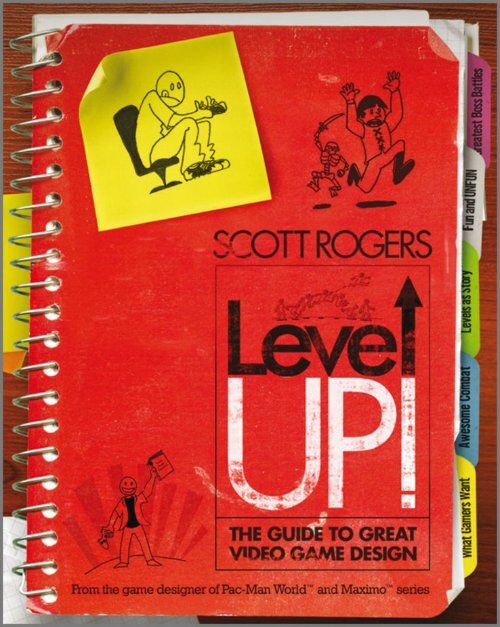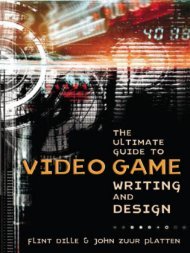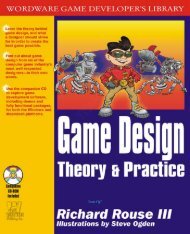Create successful ePaper yourself
Turn your PDF publications into a flip-book with our unique Google optimized e-Paper software.
Copyright Information<br />
Please note that the following characters are copyrighted to the following corporations:<br />
Tennis for Two—This work is in the public domain in<br />
the United States because it is a work of the United<br />
States Federal Government under the terms of Title<br />
17, Chapter 1, Section 105 of the US Code.<br />
Space Invaders © 1978 Taito Corporation<br />
Galaxian © 1979 Namco<br />
Star Wars Arcade © 1983 Atari Inc.<br />
PAC-MAN TM & © 1980 NAMCO BANDAI Games Inc.<br />
Space Panic © 1980 Universal<br />
Popeye Arcade © 1982 Nintendo<br />
Pitfall! and Pitfall Harry © 1982 Activision<br />
Dark Castle © 1986 Silicon Beach Software<br />
Donkey Kong and associated characters © 1981<br />
Nintendo<br />
Mario Bros. © 1983 Nintendo<br />
Super Mario Bros., Mario, World 1-1, Super Mario<br />
Bros. Theme © 1985 Nintendo<br />
Ghost n’ Goblins © 1985 Capcom<br />
Mega Man © 1987 Capcom<br />
Mario 64 © 1996 Nintendo<br />
Crash Bandicoot © 1996 Sony Computer<br />
Entertainment<br />
Wizard of Oz and associated characters © 1939<br />
Metro-Goldwyn-Meyer<br />
Monty Python and the Holy Grail and associated<br />
characters © 1975<br />
Star Wars and associated characters © 1977<br />
Lucasfi lm Ltd<br />
Robocop © 1987–1998 Orion (MGM) Pictures<br />
Maximo vs Army of Zin © 2004 Capcom<br />
Maximo: Ghost to Glory © 2002 Capcom<br />
Team Fortress 2 and associated characters © 2007<br />
Valve Corporation<br />
Laura Croft © 1996 Eidos Interactive<br />
Batman © 2010 DC comics<br />
Resident Evil 2 and associated characters © 1998<br />
Capcom<br />
Army of Two © 2008 Electronic Arts<br />
Ico © 2001 Sony Computer Entertainment<br />
Doom © 1993 id software<br />
Darksiders © 2010 THQ<br />
Syndicate © 1993 Electronic Arts<br />
Supreme Commander © 2007 THQ<br />
Warriors © 1979 Vectorbeam<br />
Castle Wolfenstein © 1981 Muse Software<br />
GoldenEye 007 © 1997 Nintendo<br />
LittleBigPlanet © 2008 Sony Computer Entertainment<br />
Europe<br />
Playstation Dual Shock controller © 1998 Sony<br />
Computer Entertainment<br />
XBOX 360 controller © 2005 Microsoft<br />
World of Warcraft © 2004 Blizzard Entertainment<br />
Dragon’s Lair © 1983 Cinematronics<br />
Bad Dudes vs Dragon Ninja © 1988 Data East<br />
Mortal Kombat © 2009 Warner Brothers Interactive<br />
Entertainment<br />
Sleeping Beauty’s Castle, Haunted Mansion, Pirates<br />
of the Caribbean, Peter Pan’s Flight and<br />
associated characters, Pirate’s Lair © 2010 Walt<br />
Disney Company<br />
Prince of Persia © 2010 Ubisoft<br />
Kratos © 2010 Sony Computer Entertainment of<br />
America<br />
Solid Snake © 1987 Konami<br />
Marcus Fenix © 2006 Epic Games<br />
Gauntlet © 1985 Atari Games<br />
Spider-Man, Rhino © 2010 Marvel Entertainment/Walt<br />
Disney Company<br />
Bioshock and associated characters © 2007 2K<br />
Games 2007<br />
Demolition Man and associated characters © 1993<br />
Warner Brothers<br />
Earthworm Jim © 1994 Virgin Interactive<br />
Master Chief © 2001 Microsoft Game Studios<br />
Holst, the Planets—Mars Bringer of War, copyright<br />
unknown<br />
All other characters displayed within this book are created by Scott Rogers and cannot be<br />
reproduced without his permission. © 2010 Scott Rogers<br />
Dude with Sword, Dude with Sword 832, Relic Relic Raider © 2010 Scott Rogers<br />
Raider, Farm Wars © 2010 Scott Rogers Die Zombie Die © 2010 Scott Rogers<br />
The Mighty Bedbug, Grave Robber © 2005 Scott Farm Wars © 2010 Scott Rogers<br />
Rogers The Mighty Bedbug © 2005 Scott Rogers<br />
Dude with Sword © 2010 Scott Rogers Grave Robber © 2005 Scott Rogers<br />
Dude with Sword 2 © 2010 Scott Rogers
Leve T I <strong>Up</strong>!<br />
The Guide to Great Video<br />
Game Design<br />
Scott Rogers<br />
A John Wiley & Sons, Ltd., Publication
This edition first published 2010<br />
© 2010 John Wiley & Sons, Ltd<br />
Registered office<br />
John Wiley & Sons Ltd, The Atrium, Southern Gate, Chichester, West Sussex, PO19 8SQ, United Kingdom<br />
For details of our global editorial offices, for customer services and for information about how to apply for<br />
permission to reuse the copyright material in this book please see our website at www.wiley.com.<br />
The right of the author to be identified as the author of this work has been asserted in accordance with the<br />
Copyright, Designs and Patents Act 1988.<br />
All rights reserved. No part of this publication may be reproduced, stored in a retrieval system, or transmitted,<br />
in any form or by any means, electronic, mechanical, photocopying, recording or otherwise, except as<br />
permitted by the UK Copyright, Designs and Patents Act 1988, without the prior permission of the publisher.<br />
Wiley also publishes its books in a variety of electronic formats. Some content that appears in print may not<br />
be available in electronic books.<br />
Designations used by companies to distinguish their products are often claimed as trademarks. All brand<br />
names and product names used in this book are trade names, service marks, trademarks or registered<br />
trademarks of their respective owners. The publisher is not associated with any product or vendor mentioned<br />
in this book. This publication is designed to provide accurate and authoritative information in regard to the<br />
subject matter covered. It is sold on the understanding that the publisher is not engaged in rendering<br />
professional services. If professional advice or other expert assistance is required, the services of a<br />
competent professional should be sought.<br />
Refer to page ii for further copyright information pertaining to the content of this book.<br />
ISBN 978-0-470-68867-0<br />
A catalogue record for this book is available from the British Library.<br />
Set in 10 on 12pt Swiss721BT-Light by Toppan Best-set Premedia Limited<br />
Printed in the US by RR Donnelley
To Brenda Lee<br />
who always thought this would make a great book.<br />
I love you.
Publisher’s Acknowledgments<br />
Some of the people who helped bring this book to market include the<br />
following:<br />
Editorial and Production<br />
VP Consumer and Technology Publishing Director: Michelle Leete<br />
Associate Director—Book Content Management: Martin Tribe<br />
Associate Publisher: Chris Webb<br />
Assistant Editor: Colleen Goldring<br />
Publishing Assistant: Ellie Scott<br />
Project Editor: Juliet Booker<br />
Content Editor: Céline Durand-Watts<br />
Development/Copy Editor: Gareth Haman<br />
Technical Editor: Noah Stein<br />
Marketing<br />
Senior Marketing Manager: Louise Breinholt<br />
Marketing Executive: Kate Batchelor<br />
Composition Services<br />
Compositor: Toppan Best-set Premedia Limited (HK)<br />
Proof Readers: Sarah Lewis and Gill Whitley<br />
Indexer: Robert Swanson
Contents<br />
Foreword by Danny Bilson xiii<br />
About the Author xiv<br />
Press Start! xv<br />
Acknowledgments: Everything I Learned about Writing a Book xxi<br />
<strong>Level</strong> 1 Welcome, N00bs! 1<br />
A Brief History of Video Games 4<br />
Game Genres 9<br />
Who Makes this Stuff? 12<br />
Programmer 12<br />
Artist 13<br />
Designer 14<br />
Producer 15<br />
Tester 16<br />
Composer 17<br />
Sound Designer 18<br />
Writer 19<br />
Have You Thought about Publishing? 19<br />
Product Manager 20<br />
Creative Manager 20<br />
Art Director 21<br />
Technical Director 21<br />
And the Rest . . . 21<br />
<strong>Level</strong> 1’s Universal Truths and Clever Ideas 22
viii Contents<br />
<strong>Level</strong> 2 Ideas 23<br />
Ideas: Where to Get Them and Where to Stick Them 24<br />
What do Gamers Want? 28<br />
Why I Hate “Fun” 30<br />
Brainstorming 31<br />
Breaking Writer’s Block 34<br />
<strong>Level</strong> 2’s Universal Truths and Clever Ideas 36<br />
<strong>Level</strong> 3 Writing the Story 37<br />
The Triangle of Weirdness 44<br />
Time to Wrap It <strong>Up</strong> 48<br />
Creating Characters 50<br />
A Few Pointers on Writing for Kids of All Ages 54<br />
Writing for Licenses 54<br />
<strong>Level</strong> 3’s Universal Truths and Clever Ideas 56<br />
<strong>Level</strong> 4 You Can Design a Game, But Can You Do the Paperwork? 57<br />
Writing the GDD, Step 1: The One-Sheet 60<br />
ESRB Ratings 60<br />
Writing the GDD, Step 2: The Ten-Pager 62<br />
The Rule of Threes 63<br />
Ten-Pager Outline 64<br />
The Game Design Document (and the Awful Truth about Writing Them) 72<br />
Gameplay Progression 76<br />
The Beat Chart 77<br />
Above All, Don’t Be a Schmuck 79<br />
<strong>Level</strong> 4’s Universal Truths and Clever Ideas 81<br />
<strong>Level</strong> 5 The Three Cs, Part 1—Character 83<br />
Personality: Do We Really Need Another Badass? 85<br />
Let’s Get Personal 88<br />
Finally, We Talk about Gameplay 92<br />
Why Walk When You Can Run? 95<br />
The Art of Doing Nothing 99<br />
Might as Well Jump 100<br />
Hoists and Teeters 104<br />
What Goes <strong>Up</strong>, Must Fall Down 105<br />
Me and My Shadow 106
Contents ix<br />
The Water’s Fine… or Is It? 108<br />
Be Kind to Our Four-Legged Friends 109<br />
Using All of the Parts 110<br />
We Are Not Alone 111<br />
Who Are the People in Your Neighborhood? 116<br />
<strong>Level</strong> 5’s Universal Truths and Clever Ideas 118<br />
<strong>Level</strong> 6 The Three Cs, Part 2—Camera 121<br />
Get It Right: Camera Views 121<br />
First Person Camera 127<br />
Third Person Camera 130<br />
Giving <strong>Up</strong> Control 133<br />
So You’ve Decided to Let the Player Control the Camera 133<br />
So You’ve Decided to Not Let the Player Have Control Over<br />
the Camera<br />
So You’ve Decided to Let the Player Sometimes Have Control<br />
135<br />
Over the Camera 137<br />
Two and a Half D 137<br />
Isometric Camera 138<br />
Top-Down Camera 139<br />
Special Case Cameras 140<br />
Tunnel Vision 141<br />
Camera Shot Guide 141<br />
Camera Angle Guide 145<br />
Camera Movement Guide 146<br />
Other Camera Notes 148<br />
Always Point the Camera to the Objective 149<br />
Never Let the Character Get Out of the Camera’s Sight 150<br />
Multiple Player Cameras 151<br />
<strong>Level</strong> 6’s Universal Truths and Clever Ideas 153<br />
<strong>Level</strong> 7 The Three Cs, Part 3—Controls 155<br />
Dance, Monkey, Dance 159<br />
Character or Camera Relative? 164<br />
Shake, Rattle and Roll 166<br />
<strong>Level</strong> 7’s Universal Truths and Clever Ideas 168
x Contents<br />
<strong>Level</strong> 8 Sign Language—HUD and Icon Design 171<br />
Health Bar 172<br />
Targeting 173<br />
Ammo Gauge 174<br />
Inventory 174<br />
Score 175<br />
Radar/Map 176<br />
Context-Sensitive Prompt 177<br />
The Clean Screen 178<br />
Icon Has Cheezburger? 179<br />
Don’t Get QTE 183<br />
HUDs, and Where to Stick ‘Em 185<br />
There Are Other Screens Than the HUD 187<br />
The Pause that Refreshes 189<br />
A Final Word on Fonts 195<br />
<strong>Level</strong> 8’s Universal Truths and Clever Ideas 196<br />
<strong>Level</strong> 9 Everything I Learned about <strong>Level</strong> Design, I Learned from <strong>Level</strong> 9 197<br />
The Top 10 Cliché Video Game Themes 200<br />
The Name Game 207<br />
Everything I Learned about <strong>Level</strong> Design, I Learned from Disneyland 208<br />
The Beat Chart 214<br />
Re-using Re-use 216<br />
The Gary Gygax Memorial Mapping Section 217<br />
The Dave Arnenson Memorial Mapping Section 223<br />
Wrapping <strong>Up</strong> Mapping 229<br />
Illusional Narrative 232<br />
Gray Matters 233<br />
Leave the Training <strong>Level</strong> for Last 239<br />
<strong>Level</strong> 9’s Universal Truths and Clever Ideas 240<br />
<strong>Level</strong> 10 The Elements of Combat 243<br />
400 Quatloos on the Newcomer! 245<br />
Now You have to Kiss Me 254<br />
On Moving 255<br />
On Guarding 258<br />
State of the Art Bang Bang 261
Contents xi<br />
The Best Gun for You 265<br />
Run and Gun 269<br />
Not Just Shooting 271<br />
Dammit Jones, Where Doesn’t It Hurt? 275<br />
Death: What is It Good For? 277<br />
<strong>Level</strong> 10’s Universal Truths and Clever Ideas 279<br />
<strong>Level</strong> 11 They All Want You Dead 281<br />
Bring on the Bad Guys 294<br />
I Love Designing Enemies 304<br />
I Hate You to Pieces 314<br />
Non-Enemy Enemies 317<br />
How to Create the World’s Greatest Boss Battle 318<br />
Who’s the Boss? 319<br />
Size Matters 321<br />
Location, Location, Location 326<br />
Why Not to Create the World’s Greatest Boss Battle 327<br />
<strong>Level</strong> 11’s Universal Truths and Clever Ideas 329<br />
<strong>Level</strong> 12 The Nuts and Bolts of Mechanics 331<br />
Holy Death Trap! 335<br />
Time to Die 339<br />
The Music of Mechanics 341<br />
A Nice Little Calm Spot 345<br />
Riddle Me This 346<br />
A Short Word on Minigames and Microgames 351<br />
<strong>Level</strong> 12’s Universal Truths and Clever Ideas 353<br />
<strong>Level</strong> 13 Now You’re Playing with Power 355<br />
“Love Thy Player” 361<br />
More Wealth Than You Can Imagine! 365<br />
<strong>Level</strong> 13’s Universal Truths and Clever Ideas 378<br />
<strong>Level</strong> 14 Multiplayer—the More the Merrier 381<br />
How Many is the Right Number? 385<br />
MMORPGS, or Hell is Other People 386<br />
<strong>Level</strong> 14’s Universal Truths and Clever Ideas 391
xii Contents<br />
<strong>Level</strong> 15 Some Notes on Music 393<br />
Sounds Like a Game to Me 400<br />
<strong>Level</strong> 15’s Universal Truths and Clever Ideas 404<br />
<strong>Level</strong> 16 Cutscenes, or No One’s Gonna Watch ‘Em Anyway 407<br />
How to Write a Screenplay in Eight Easy Steps 410<br />
<strong>Level</strong> 16’s Universal Truths and Clever Ideas 416<br />
<strong>Level</strong> 17 And Now the Hard Part 417<br />
No One Cares about Your Stupid Little World 418<br />
Video Games is a Haaaard Business 421<br />
What to Do for an Encore? 425<br />
<strong>Level</strong> 17’s Universal Truths and Clever Ideas 427<br />
Continue? 429<br />
Bonus <strong>Level</strong> 1: The One-Sheet Sample 431<br />
Bonus <strong>Level</strong> 2: The Ten-Page Design Document Sample 435<br />
Bonus <strong>Level</strong> 3: Game Design Document Template 445<br />
Bonus <strong>Level</strong> 4: The Medium-Sized List of Story Themes 459<br />
Bonus <strong>Level</strong> 5: The Big List of Environments 461<br />
Bonus <strong>Level</strong> 6: Mechanics and Hazards 465<br />
Bonus <strong>Level</strong> 7: Enemy Design Template 467<br />
Bonus <strong>Level</strong> 8: Boss Design Template 469<br />
Bonus <strong>Level</strong> 9: High Concept Pitch Presentation 471<br />
Achievement Unlocked: Exactly Like Making Chili 481<br />
Index 483
Foreword<br />
Scott set out to write a handbook; a general text that any designer can pull<br />
off their shelf or call up on their PC or e - reader when they want to get back<br />
to fundamentals. A sort of Scout Handbook or Farmer ’ s Almanac for game<br />
creation. Scott has even included the kind of clear and simple illustrations<br />
you might find in these evergreen texts.<br />
When any team in sports, any military unit, or any human endeavor wants<br />
success, they start in one place: with the basics. How many times have we<br />
heard after a big win, “ It ’ s all about fundamentals. ” One of those<br />
fundamentals I ’ ve found valuable in game design is the concept of “ doing<br />
one thing, well. ” Well, Mr. Rogers has done just that with his handbook.<br />
Whether you are starting out as a new designer or are a veteran who ’ s stuck<br />
on a difficult problem, pull this handbook off the shelf, get back to the<br />
fundamentals, and I ’ ll bet they trigger some inspiration that will take you<br />
beyond.<br />
Danny Bilson<br />
Executive Vice President of Core Games, THQ<br />
February 2010
About the Author<br />
After discovering that game designers have more fun, Scott Rogers<br />
embarked on a 16 - year- (and counting) career in video games. He has<br />
helped design many successful video games including: Pac - Man World, the<br />
Maximo series, God of War, Drawn to Life series and Darksiders. Scott is<br />
currently a creative manager for THQ and lives just outside nuclear strike<br />
range of Los Angeles with his lovely wife, two children and many, many<br />
action figures.
Press Start!<br />
If You Are Anything Like Me …<br />
… then you ’ ll read the first page of a book before you buy it. I find that if I<br />
like the first page, then I ’ ll probably like the whole thing. I have noticed that<br />
many books have an exciting excerpt on the first page in order to grab the<br />
reader ’ s interest, such as:<br />
The zombie ’ s filthy claws clutched hungrily at Jack ’ s shirt, even as his blade<br />
split the creature ’ s head like a ripe melon. A firm kick to its headless torso<br />
sent it sprawling down the stairs into the greedy mob that surged forward<br />
like a wave. The corpse ’ s undead brothers and sisters paused their onslaught<br />
until they realized the decapitated body was just dead meat. Their hesitation<br />
gave Jack a second to spare a glance over his shoulder and see that Evelyn<br />
had finally reached the helicopter. Jack braced himself for the oncoming mob.<br />
“ Get that thing started! I can ’ t hold them off forever! ” he yelled, as he severed<br />
several greedily clutching hands from their wrists. “ But, Jack! ” Evelyn screamed<br />
back, frantically flipping switches. “ I don ’ t know HOW to fly a helicopter! ”<br />
Not that I would ever resort to such cheap tactics in this book. I have also<br />
noticed that some books try to gain respectability by publishing a positive<br />
quote from an industry professional or famous person on their first page:<br />
I learned more from reading the first page of <strong>Level</strong> <strong>Up</strong>! The Book of Great Video<br />
Game Design than I learned in working for 25 years in the video game industry!<br />
A very famous game designer 1<br />
1 No doubt you are smart enough to have realized that this isn ’ t a real quote, because there<br />
isn ’ t a very famous game designer. Unless you count Shigeru Miyamoto, the creator of Mario.<br />
Drat! I should have translated the above quote into Japanese!
xvi Press Start!<br />
You obviously don ’ t need someone else to tell you how to make up your<br />
mind. Just by picking up this book, I can tell you are a discriminating<br />
reader. I can also tell you are seeking the straight truth on the creation of<br />
video games. This book will teach you the who, what, where and, most<br />
importantly, how to design video games. If you have an interest in arcade<br />
games, boss fights, chili, deadly traps, ergonomics, fun, giant hydras,<br />
haunted mansions, islands and alleys, jumps, killer bunnies, leitmotifs,<br />
Mexican pizza, non - player characters, one - sheet designs, pitch sessions,<br />
quests, robotic chickens, smart bombs, the triangle of weirdness, un - fun,<br />
violence, whack- a - mole, XXX, Y- axis and zombies, then this is the book<br />
for you.<br />
Before we start, keep in mind that there are many ways to approach game<br />
design. All of them are valid, as long as they can communicate the<br />
designer ’ s ideas. The tricks and techniques found in <strong>Level</strong> <strong>Up</strong>! are MY<br />
WAYS of creating game design.<br />
Another quick reminder, when I say “ I designed a game ” this is an<br />
oversimplification. Video games are created by many, many, many talented<br />
people (you ’ ll be introduced to them shortly) and to give the impression that<br />
I did all the work myself is not only incorrect but egotistical 2 . There is no “ I ”<br />
in team3 .<br />
The majority of the games I ’ ve helped design were single player action<br />
games, so many of the examples found in <strong>Level</strong> <strong>Up</strong>! will be skewed towards<br />
that perspective. It ’ s just the way I think. But I have also found that most of<br />
the gameplay concepts are transferable to many different genres of games.<br />
It won ’ t be too hard for you to translate my advice to your own game, no<br />
matter what the genre.<br />
Another thing before we get started. If you are looking for a single chapter<br />
about gameplay, don ’ t bother. Because EVERY chapter in this book is about<br />
gameplay. You should be thinking about gameplay all the time and how<br />
things affect the player, even when designing passive elements like<br />
cutscenes and pause screens.<br />
Since you have made it this far, I may as well start by actually telling you<br />
the bad news first. Making video games is very hard work 4 . I have worked<br />
in video games for over 16 years and on games that have sold millions of<br />
copies.<br />
2<br />
It ’ s a small industry. No one can afford to piss anyone off! Be a nice, hardworking person<br />
and you ’ ll go far.<br />
3<br />
Ironically, there is a “ me. ”<br />
4<br />
I once hadan employer who would walk the halls of our office muttering how “ video games<br />
are a haaaard business. ” I used to laugh at him back then, but I don ’ t any more. He was<br />
right.
Press Start! xvii<br />
But in that time, I have learned that making video games is also the best job<br />
in the world. It can be thrilling, frustrating, rewarding, nerve - wracking, hectic,<br />
boring, vomit- inducing, and just plain fun.<br />
No, You Can ’ t Have My Job<br />
Over the course of my career, I came up with some Clever Ideas and<br />
learned some Universal Truths. For your convenience, I have added these<br />
at the end of each “ level. ”<br />
I also learned a couple of very important things. You can tell they are<br />
very important because they are written in all bold letters. The first very<br />
important thing I learned was:<br />
GAME DESIGNERS HAVE MORE FUN<br />
I know this, because my first job in the video game industry was as an<br />
artist 5 . Back in those 16 - bit days, video game artists drew images with<br />
pixels. There are several great 16 - bit artists, like Paul Robertson and the<br />
teams that made the Metal Slug and classic Capcom fighting games; but<br />
for me, drawing pictures out of pixels is like drawing with bathroom tiles.<br />
Here is what a drawing I made out of pixels looks like:<br />
Anyway, as I was “ pushing pixels ” I heard the sound of raucous laughter<br />
coming from the group of cubicles next to mine. I peered over the wall to<br />
see a bunch of video game designers yukking it up and have a good ol ’<br />
time. For the record, I was not having a good ol ’ time pushing pixels. I<br />
realized, “ Those game designers are having more fun than I am! Making<br />
5 Actually we were called “ pixel pushers ” and “ sprite monkeys ” , neither of which, despite how<br />
cute those terms sound, were ever meant as a compliment.
xviii Press Start!<br />
video games should be fun! I want to have fun! I want to become a game<br />
designer too! ” And so I did. I eventually worked my way up the ladder to<br />
become a game designer. After I became a real game designer, I learned<br />
the second very important thing:<br />
NO ONE ON YOUR TEAM WANTS TO READ YOUR DESIGN<br />
This is a horrible thing to discover, but it is something every game designer<br />
needs to hear. Here I was, a brand new game designer with brand new<br />
game designs ready to go, and no one wanted to read any of them! What<br />
was I to do? In order to solve this problem and get my colleagues to read<br />
my design documents, I started drawing them as cartoons. And guess<br />
what? It worked. They conveyed the ideas I wanted to get across to my<br />
team mates. And I ’ ve been designing games this way ever since, many of<br />
which have gone on to become top - selling titles. That is why you will find<br />
many cartoons, so you will continue reading and understand the ideas<br />
presented. If you do, then you can apply them to your own design and<br />
become a great designer, too.
Who Is This Book For?<br />
Press Start! xix<br />
Why you, of course. Provided you are one of the following people.<br />
A working video games professional. There are lots of books about<br />
video games design, but most of them are full of THEORY, which I have<br />
never found very helpful while making a game. Don ’ t get me wrong, theory<br />
is great when you are at a game developers conference or one of those<br />
wine and cheese affairs we game designers always find ourselves at. But<br />
when I am working on a game, with my sleeves rolled up and blood<br />
splattered all over the walls 6 , I need practical nuts n ’ bolts advice on how<br />
to solve any problems I may encounter. I mention this because I assume<br />
that some of you reading <strong>Level</strong> <strong>Up</strong>! will be experienced video game<br />
professionals. I hope you find the techniques and tips in this book useful in<br />
your day- to - day work. Not that this book doesn ’ t have uses for beginners.<br />
I ’ m talking about you, future video game designers. Remember, one<br />
page ago when I told you I was a pixel pusher? There was a point to that<br />
story, which is I was just like you. Maybe you ’ re also an artist who is tired of<br />
hearing the game designers laughing it up over in the other office. Or a<br />
programmer who knows he can design a better enemy encounter than the<br />
knucklehead currently doing it on your game. Or maybe you are a tester<br />
who wants to move up in the world, but you don ’ t know how to do it. When I<br />
wanted to become a video game designer, there weren ’ t any books on the<br />
subject. We had to learn everything from other game designers. I was lucky<br />
to have a mentor and an opportunity to work as a game designer. If you<br />
don ’ t have either of these things, don ’ t fret. Read this book; I will be your<br />
mentor. All you need to do is follow my advice, be prepared, and take<br />
advantage of the opportunity when it finally arrives.<br />
This book is also great for students of video game design. Back when I<br />
started making games, I didn ’ t take any classes on video game design —<br />
because they didn ’ t exist! I just made stuff up as I went along! And I made<br />
a lot of mistakes. This is why I wrote this book: so you can learn from all my<br />
mistakes before they become your mistakes too.<br />
Finally, this book is for anyone who loves video games. I love video<br />
games. I love to play them. I love to make them and I love to read about<br />
making them. If you want to make video games, then you must love them<br />
too. Ironically, I know several people who work in video games that freely<br />
admit they do not like to play video games. That does not make any sense<br />
6 Figurative blood. To my knowledge, no one has died from making a video game.
xx Press Start!<br />
to me. Why would you work in video games if you do not love video games?<br />
They are fools. They should just step aside and let someone who loves<br />
video games make video games. Someone like you.<br />
Ready? Great! Let ’ s find out how to make games!
Acknowledgments:<br />
Everything I Learned About<br />
Writing A Book<br />
I hope you found <strong>Level</strong> <strong>Up</strong>! The Guide to Great Video Game Design to be<br />
educational and inspirational. What I ’ ve learned is that books don ’ t write<br />
themselves and writers can ’ t write without support and inspiration from lots<br />
of great people. I couldn ’ t have written <strong>Level</strong> <strong>Up</strong>! The Guide to Great Video<br />
Game Design without the love, help, and support of the following family and<br />
friends:<br />
Brenda Lee Rogers, Evelyn Rogers, Jack Rogers, Noah Stein, Hardy LeBel,<br />
Dr. Brett Rogers, Jackie Kashian, Danny Bilson, Laddie Ervin, Tim Campbell,<br />
THQ games legal department, Jeremiah Slackza (for requesting the Platform<br />
Primer), mentors William Anderson and David Siller, Mark Rogers, Eric<br />
Williams, George Collins, Scott Frazier (my first test audience), Andy<br />
Ashcraft, Paul Guirao, Tommy Tallarico, Joey Kuras, Ian Sedensky, Evan<br />
Icenbice, Brian Kaiser, Jason Weezner, David O ’ Connor, Jaclyn Rogers, Dr.<br />
Christopher Rogers, Patricia Rogers, Anthony Rogers, The GDC selection<br />
committee of 2008, Disneyland ’ s original imagineers, the Los Angeles<br />
customizing gang, the editors at John Wiley & Sons, Ltd: Juliet Booker,<br />
Gareth Haman, Katherine Batchelor, Ellie Scott, and most importantly, Chris<br />
Webb for making that call. And special thanks to Cory Doctrow for the<br />
glowing GDC review that kicked all of this off. I owe you a drink, mate.<br />
And a big thank you to YOU for buying this book. Now go and design some<br />
great games! I can ’ t wait to play them!
T<br />
LeveI 1<br />
Welcome, N00bs!<br />
This chapter is written especially for people who are new to video games<br />
and how they are made. If you are not a n00b 1 , then feel free to skip it.<br />
However you are going to be missing out on a lot of great stuff. Don ’ t say<br />
I didn ’ t warn you.<br />
Within the academic gaming community, there are many different<br />
definitions for what qualifies as a game. Some scholars insist that “ a<br />
game needs to be a closed formal system that subjectively represents<br />
a subset of reality 2 . ” Others say that games need to have “ players in<br />
conflict with each other 3 . ” I think those definitions are trying too hard to<br />
sound smart.<br />
Games, while complex, are often simpler than that. Bernard Suits 4 wrote<br />
that “ playing a game is a voluntary effort to overcome unnecessary<br />
obstacles. ” This is a pretty amusing definition, but still a bit too scholarly<br />
for my taste. Let ’ s keep things simple. Let ’ s consider hand ball. You only<br />
need one player for hand ball — where ’ s the other players to be in conflict<br />
with? Bouncing a ball against a wall without missing it is hardly a<br />
metaphor for reality; unless you lead a very boring life. Let ’ s face it,<br />
sometimes a ball bouncing against a wall is just a ball bouncing against<br />
a wall.<br />
1 A n00b is short for “ newbie ” , or someone who is new to a game. While the term predates<br />
the Internet, it became popular with MO communities. Not a particularly flattering term, as<br />
it implies inexperience and/or ignorance: only a real n00b would read a footnote defining<br />
what a n00b is!<br />
2 “ What is a Game? ” , Chris Crawford in The Art of Computer Game Design , 1982.<br />
3 “ What is a Game? ” , Kevin Langdon in The New Thesaurus , 1979.<br />
4 The Grasshopper: Games, Life and Utopia , Bernard Suits, 1978.
2 LEVEL 1 Welcome, N00bs!<br />
Playing hand ball may therefore seem like a time - waster, but a time - waster<br />
becomes a game when you add rules and an objective. A rule may be to<br />
throw the ball with your right hand and catch it with your left, or to not drop<br />
the ball. A victory condition could be that you have to catch the ball ten<br />
times in a row. A failure state would be if you violated any of the rules or<br />
victory conditions. Once those criteria have been met, you have created a<br />
game. Ironically, while simple, hand ball was enough of a game to inspire<br />
the creators of one of the earliest video games: Tennis for Two.
So, let ’ s ask this basic question:<br />
Welcome, N00bs!<br />
Q: What is a game?<br />
A: A game is an activity that:<br />
• requires at least one player<br />
• has rules<br />
• has a victory condition.<br />
That ’ s pretty much it.<br />
Now that you know what a game is, let ’ s ask:<br />
Q: What is a video game?<br />
A: A video game is a game that is played on a video screen.<br />
Sure, you can start complicating the definition and add requirements about<br />
devices, peripherals, control schemes, player metrics, boss fights, and<br />
zombies (and don ’ t worry; we ’ ll tackle these things soon enough). But by<br />
my reckoning, that is pretty much as simple as it gets.<br />
Oh, there ’ s one other thing to consider at this early stage. The game ’ s<br />
objective. You should be able to sum a game ’ s objectives up quickly and<br />
clearly. If you can ’ t, you ’ ve got a problem.<br />
Danny Bilson, THQ ’ s EVP of Core Games, has a great rule of thumb about<br />
a game ’ s objective. He says that you should be able to sum up the game ’ s<br />
objectives as easily as those old Milton Bradley board games did on the<br />
front of their box. Check out these examples taken from real game boxes:<br />
Battleship: sink all of your opponent ’ s ships.<br />
Operation: successful operations earn “ Money. ” Failures set off alarms.<br />
Mouse Trap: player turns the crank which rotates gears causing lever<br />
to move and push the stop sign against shoe. Shoe tips bucket holding<br />
metal ball. Ball rolls down rickety stairs and into rain pipe which leads<br />
it to hit helping hand rod. This causes bowling ball to fall from top of<br />
helping hand rod through thing - a - ma - jig and bathtub to land on diving<br />
board. Weight of bowling ball catapults diver through the air and right into<br />
wash tub causing cage to fall from top of post and trap unsuspecting<br />
mouse.<br />
Ok, so maybe not with that last one. The lesson is, you need to keep<br />
your game objectives simple. Speaking of simple games, let ’ s take a<br />
moment to travel back to the dawn of video games. They had to start<br />
somewhere, right?<br />
3
4 LEVEL 1 Welcome, N00bs!<br />
A Brief History of Video Games<br />
The 1950s. The dawn of television, 3 - D movies, and rock ‘ n ’ roll. Video<br />
games were invented in the 1950s too, only they were played by a very few<br />
people on very large computers. The first video game programmers were<br />
students in the computer labs of large universities like MIT and employees<br />
of military facilities at Brookhaven National Laboratories. Early games like<br />
OXO (1952), Spacewar! (1962), and Colossal Cave (1976) had very simple<br />
or even no graphics at all. They were displayed on very small black and<br />
white oscilloscope screens.<br />
After playing Spacewar! at the University of Utah ’ s computer lab, future<br />
Atari founders Ted Dabney and Nolan Bushnell were inspired to create<br />
Computer Space, the first arcade video game, in 1971. While (despite the<br />
name) the first arcade games could be found in bars, arcades dedicated to<br />
video games began appearing by the late 1970s.
A Brief History of Video Games<br />
Early arcade games like Asteroids, Battlezone, and Star Castle were<br />
rendered in vector graphics (images constructed from lines). After color<br />
raster graphics (images constructed from a grid of dots called pixels) were<br />
introduced, cartoon - inspired video game characters appeared. Characters<br />
like Pac - Man (Namco, 1980) and Donkey Kong (Nintendo, 1982) became<br />
pop culture icons virtually overnight.<br />
During the early 1980s, three styles of game machines dominated arcades:<br />
uprights (cabinets which the player stood in front of while they played), cocktail<br />
tables (arcade games set into the top of a small table, allowing the player to<br />
sit down while playing), and cockpits (elaborate game cabinets that allowed<br />
the player to lean or sit down to further enhance the gaming experience).<br />
In the mid - 1980s, arcades began springing up everywhere and video games<br />
took the world by storm. Game genres and themes became more varied,<br />
while gaming controls and cabinets became more elaborate with realistic<br />
controllers and beautiful graphics decorating uniquely designed cabinets.<br />
You could sit back- to - back in a two - player spaceship cockpit while playing<br />
Tail Gunner (Vectorbeam, 1979), battle Klingons from a replica of Captain<br />
Kirk ’ s command chair in Star Trek (Sega, 1982) or drive in an actual Ferrari<br />
Testarossa that moved and shook in Out Run (Sega, 1986). By the late<br />
1990s, many arcade games started to resemble mini theme - park rides<br />
complete with rideable race horses, gyroscopically- moving virtual simulators<br />
and fighting booths that allowed players to battle virtual foes using actual<br />
punches and kicks. The most elaborate of these arcades was Virtual World ’ s<br />
BattleTech Centers; steampunk- themed arcades with linked “ battle pods 5 ”<br />
5 In the mid - 1990s, I had the pleasure of going to a BattleTech Center on several occasions. The<br />
battle pods were a video gamer ’ s dream come true. The player sat in a photo booth - sized cockpit.<br />
Dual control joysticks and foot pedals operated the mech ’ s movement. Triggers and thumb switches<br />
fired the arsenal of weapons. Surrounding the pod ’ s video monitor were banks of dipswitches —<br />
each one actually having a function within the game from activating tracking devices to venting<br />
overheating weapons. It took at least one gaming session (about a half hour) just to learn what all<br />
the switches did! It was as realistic a gaming experience as I ’ ve ever had.<br />
5
6 LEVEL 1 Welcome, N00bs!<br />
that allowed 8 players to fight each other while stomping around in giant<br />
virtual “ mechs. ”<br />
These elaborate arcade games required lots of floor space and were<br />
very expensive to maintain. In the late 1990s, home systems began to rival<br />
and eventually surpassed the graphics seen in most arcade games.<br />
Arcades went out of business by the dozens. The video games became<br />
replaced with more lucrative redemption machines 6 and games of skill<br />
like skeeball. With the liquidation of arcades, many cabinets ended up in<br />
the hands of private collectors. The golden age of video game arcades<br />
was over.<br />
Most recently, arcades have become social and virtual experiences. LAN<br />
gaming centers combine retail and social space to allow players to play<br />
computer and console games on a per- hour basis. Many have upgraded<br />
to feature large - scale gaming experiences held in movie theater- sized<br />
venues. Internet cafes are similar to LAN centers but with an emphasis on<br />
cultivating a caf é - style environment.<br />
Social gaming has also expanded in another direction. Companies such as<br />
Disney and the Sally Corporation have started merging traditional<br />
amusement dark rides7 with gameplay to create new arcade - style<br />
experiences. For example, Toy Story Midway Mania at Disney ’ s California<br />
Adventure (2008) whisks a four- player cart past a succession of giant<br />
video screens where players compete in a variety of carnival - style shooting<br />
games. Players are sprayed with air and water to simulate different visual<br />
effects in the game. The circle of modern arcade gaming and home<br />
gaming has come full circle with the release of a Wii version of the Toy Story<br />
Midway Mania attraction.<br />
Who knows? Perhaps these new attractions will become the backbone of a<br />
new hybrid arcade/amusement park filled with virtual games and interactive<br />
dark rides.<br />
6 Redemption machines are those claw catcher “ games ” you see in American toy stores and<br />
supermarkets. Personally, I would rather play the lottery than try my luck with one of these<br />
vending machines, which are rigged to (almost) guarantee you to lose. However, if you are ever<br />
in Japan, I recommend playing them as they are winnable and are usually stocked with some<br />
very cool toys and prizes.<br />
7 A “ dark ride ” is an amusement park attraction that has guests ride past scenes of (usually)<br />
audio - animatronic characters. Famous examples of dark rides include Disneyland ’ s Pirates of<br />
the Caribbean and Haunted Mansion .
A Brief History of Video Games<br />
A console is a gaming platform that can be used in the home. A<br />
microprocessor runs the electronic device, which sends a video display<br />
signal to the user ’ s TV set or monitor 8 . Unlike the dedicated controllers of an<br />
arcade machine, a home console controller has enough buttons, triggers,<br />
and analog controls to allow for a variety of games to be played. And unlike<br />
the dedicated motherboards in early arcade games, which could only hold<br />
one game, console games use cartridge, CD, and DVD media to allow<br />
players to quickly change games. From the late 1970s onwards, there have<br />
been many home consoles. Some of the more popular and/or well known<br />
previous generation ones include the Atari 2600 and Jaguar, the Mattel<br />
Intellivision, the Colecovision, the Nintendo Entertainment System and Super<br />
Nintendo, the Sega Genesis and Dreamcast, and the 3DO interactive player.<br />
Current consoles such as the Playstation 3, Xbox 360, and Nintendo Wii<br />
continue to bring gaming into the homes of millions of gamers worldwide.<br />
Like arcade games, handheld games have a visual display, a processor,<br />
and controller, but are small enough to fit in the hands of the player. The<br />
first handheld titles were dedicated to only one game per unit. Auto Race<br />
(Mattel Electronics, 1976) used a digital display while the Game & Watch<br />
series (Nintendo, 1980) featured a more appealing liquid crystal display.<br />
8 One console exception is the wonderful Vectrex portable game system (Smith Engineering,<br />
1982). The Vectrex ’ s processor, screen, controller and even one game were all in a self <br />
contained, portable system.<br />
7
8 LEVEL 1 Welcome, N00bs!<br />
Microvision (Milton Bradley, 1979) was one of the earliest handheld<br />
systems to have switchable cartridges. Handheld gaming took off when<br />
Tetris became a phenomenon on the Gameboy (Nintendo, 1989), the<br />
forerunner of the Nintendo DS 9 . Recent handheld systems have become<br />
quite powerful. The Sony PSP ’ s processor can run the equivalent of a<br />
Playstation One game. That ’ s quite a jump since the digital blips of<br />
Mattel Football!<br />
Handheld gaming, particularly on mobile devices, is becoming more<br />
and more popular. Games for cellular phones are quick and less<br />
expensive to make. In a few short years, the number of mobile game<br />
developers has exploded. Are these mobile games and devices the future<br />
of gaming?<br />
As personal computers (or PCs) became popular in the late 1970s, both<br />
video game programming and video game playing became more common.<br />
An entire generation of game developers started off in their bedrooms,<br />
programming games on their PCs. These early games were stored on tape<br />
drives and floppy discs. While early computer video games attempted to<br />
emulate games found at arcades, the addition of the keyboard allowed<br />
greater user input, giving rise to unique game genres including the text<br />
adventure game. Longer periods of time spent at the computer also meant<br />
longer gaming experiences and simulations; construction and management<br />
and strategy games started to become popular. As the computer hardware,<br />
memory, and storage evolved to CD and DVD media, computer games<br />
became more detailed, more involved, and more complex. The rise of the<br />
first person shooter (or FPS) can be attributed to the popularity of the<br />
mouse controller. By the mid - 1990s the computer was the ultimate<br />
gaming platform. Several gaming genres, particularly strategy, FPSs, and<br />
massively multiplayer online games (or MMOs) remain very strong on<br />
the computer platform.<br />
9<br />
Not ironically, the Nintendo DS bears several design semblances to the original Game &<br />
Watch series devices.
Game Genres<br />
Game Genres<br />
Over the years, gaming has splintered off into many different genres and<br />
subgenres. A game genre is used to describe the style of gameplay.<br />
Action: games that require hand/eye coordination to play. The action genre<br />
has several subgenres:<br />
• Action - adventure — this combination of genres features an emphasis<br />
on item collection and usage, puzzle solving, and long - term storyrelated<br />
goals. Examples: the Prince of Persia and Tomb Raider series.<br />
• Action - arcade — any game presented in the style of early arcade<br />
games with an emphasis on “ twitch ” gameplay, scoring, and short<br />
play time. Examples: Dig Dug, Diner Dash.<br />
• Platformer— a platform game often features a mascot character<br />
jumping (or swinging or bouncing) through challenging “ platform ”<br />
environments. Shooting and fighting may also be involved. At one<br />
time, the platformer was the most popular subgenre in gaming.<br />
Examples: Nintendo ’ s Mario titles ( Super Mario World, Mario 64, and<br />
Super Mario Galaxy).<br />
• Stealth— an action game with an emphasis on avoiding enemies<br />
rather than directly fighting them. Examples: the Metal Gear series<br />
and Thief: The Dark Project.<br />
• Fighting— a game where two or more opponents battle in arena<br />
settings. Fighting games are distinguished from action games for the<br />
depth of their player controls. Examples: the Street Fighter series and<br />
the Mortal Kombat series.<br />
• Beat ‘ em up/hack ‘ n ’ slash— these games have players battle<br />
against wave after wave of enemies increasing in difficulty. Examples:<br />
Double Dragon, Castle Crashers.<br />
Shooter: shooters focus primarily on firing projectiles at enemies. While<br />
fast- paced and “ twitch ” oriented, like action games, this genre has evolved<br />
to include several subgenres that are distinguished by their camera view:<br />
• First person shooter— a shooter as seen from the player ’ s perspective.<br />
The tighter camera view is more limiting but more personal than in a<br />
third person shooter. Examples: Quake, Team Fortress 2.<br />
• Shoot ‘ em up — shoot ‘ em ups (or shmups for short) are arcade - style<br />
shooters where players shoot large quantities of enemies while<br />
avoiding hazards. The player ’ s avatar in a shmup is usually a vehicle<br />
(such as a spaceship) rather than a character. They can be presented<br />
from several different camera angles. Examples: Space Invaders, the<br />
Contra series.<br />
9
10 LEVEL 1 Welcome, N00bs!<br />
• Third person shooter (TPS)— a shooter where the camera is placed<br />
further behind the player, allowing for a partial or full view of the<br />
player ’ s character and their surroundings. Despite the wider view, the<br />
emphasis on gameplay remains on shooting. Examples: the Star Wars<br />
Battlefront and Grand Theft Auto series.<br />
Adventure: adventure games focus on puzzle solving, and item collection<br />
and inventory management. Early adventure games were solely text based.<br />
Examples: Colossal Cave, the King ’ s Quest, and Leisure Suit Larry series.<br />
• Graphical adventure— this subgenre has players use a mouse or<br />
cursor to click to uncover clues and navigate around. Examples: Myst,<br />
Monkey Island, and the Sam and Max series.<br />
• Role - playing game (RPG) — this subgenre is based on pen and<br />
paper role - playing games like Dungeons and Dragons. Players<br />
choose a character class and increase their statistical abilities<br />
through combat, exploration, and treasure finding. Characters<br />
can either be specific characters or generic character classes.<br />
Examples: Star Wars: Knights of the Old Republic and the Mass<br />
Effect series.<br />
• Massively multiplayer online role - playing game (MMORPG) —<br />
an RPG that can support hundreds of players together in one<br />
environment. MMORPGs are known for player vs player gameplay,<br />
repetitive gameplay or “ grinding ” , and group battles or “ raids. ”<br />
Examples: World of Warcraft, DC Universe Online.<br />
• Survival/horror— players attempt to survive a horror scenario with<br />
limited resources, such as sparse ammunition. Examples: the<br />
Resident Evil series, the Silent Hill series.<br />
Construction/management: this genre has players build and expand a<br />
location with limited resources. They can be based on stories or “ toys. ”<br />
SimCity and Zoo Tycoon are examples of this genre.<br />
Life simulation: similar to the management genre, but revolving around<br />
building and nurturing relationships with artificial life forms. The Sims and<br />
Princess Maker titles are both life simulators.<br />
• Pet simulation — based on the Tamagotchi digital pet pocket games,<br />
though often now much expanded, pet simulators revolve around<br />
nurturing animals through feeding and relationships. World of Zoo is<br />
an example of this.<br />
Music/rhythm: the player tries to match a rhythm or beat to score<br />
points. They can be as simple as the game Simon or as complex as Rock<br />
Band.<br />
Party: party games are specifically designed for multiple players and are<br />
based on competitive play. More often than not, gameplay is presented in<br />
the minigame format. Examples: Mario Party and Buzz!
Game Genres 11<br />
Puzzle: puzzle games are based on logic and pattern completion. They<br />
can be slow, methodical or use hand/eye coordination. Examples: The<br />
Incredible Machine or Tetris.<br />
Sports: these are games based on athletic competitions, whether they are<br />
traditional or extreme. It is common to see annual versions of these titles.<br />
Examples: the Madden series, the Tony Hawk series.<br />
• Sports management— rather than directly playing the sport, players<br />
manage players or teams. Examples: the FIFA Manager series, the<br />
NFL Head Coach series.<br />
Strategy: from chess to Sid Meir ’ s Civilization, thinking and planning are the<br />
hallmarks of strategy games. They take place in both historical and fictitious<br />
settings.<br />
• Real time strategy (RTS)— similar to turn - based games, these<br />
faster- paced games focus on the “ four X ’ s ” : expansion, exploration,<br />
exploitation, and extermination. RTS has become the dominant<br />
strategy subgenre. Examples: Command and Conquer series, the<br />
Dawn of War series.<br />
• Turn - based — the slower pace of these games allows players time to<br />
think, providing more opportunity for strategy to be employed.<br />
Examples: the X - Com series, the Advance Wars series.<br />
• Tower defense — a relatively new subgenre on PC and handheld<br />
systems where players create automated projectile - shooting “ towers ”<br />
that keep enemies at bay. Examples: Defense Grid: The Awakening,<br />
Lock ’ s Quest.<br />
Vehicle simulation: players simulate piloting/driving a vehicle, from a<br />
sports car to a spaceship. Emphasis is placed on making the experience<br />
as “ real ” as possible. Examples: Lunar Lander, Densha de Go! 64.<br />
• Driving— players race and upgrade vehicles, from motorcycles to<br />
hovercrafts. Driving games can be ultra - realistic experiences or more<br />
action oriented. Examples: the Gran Turismo series, the NASCAR<br />
Racing series, Wave Race and SSX.<br />
• Flying— players pilot aircraft either for the pleasure of flying as in the<br />
Microsoft Flight Simulator series or into combat as seen in the Ace<br />
Combat and Blazing Angels series. You can even fly into outer space<br />
as in Starfox and the X - Wing/TIE Fighter series.<br />
This list of genres and subgenres attempts to scratch the surface. Adult<br />
games, serious games, advert games, and vehicular combat are other<br />
classifications that fit within several of the genres above. As games combine<br />
several genres and subgenres, new ones are constantly being created. For<br />
example, the Grand Theft Auto series now combines action - adventure, third<br />
person shooter, driving, life simulation, and action - arcade genres into one
12 LEVEL 1 Welcome, N00bs!<br />
game! Tuper Tario Tros. 10 seamly combines Super Mario Bros. and Tetris!<br />
What ’ s next? What will be the most popular game genre in the future? Who<br />
knows? Perhaps you will create it!<br />
Who Makes this Stuff?<br />
Just as there are many types of games, there are many types of people who<br />
make them. In the early days of video game development, games were<br />
initially created by individuals; one example is the original Prince of Persia,<br />
which was made by one person11 programming, designing and animating<br />
the entire game. He even composed the game ’ s music! Teams eventually<br />
became bigger as commercial video game development became serious<br />
and games required two or three programmers to make.<br />
Artists joined development teams as players began to demand betterlooking<br />
games. Games were initially designed by whichever team member<br />
had the good idea. Finally, when game content became too involved to do<br />
alone, a dedicated design position was created. While team members on<br />
current teams can still wear many hats, specialization is becoming<br />
increasingly necessary as games become bigger, more complex, and take<br />
longer to make.<br />
Video game teams that produce games are known as developers or<br />
development teams. They are similar to a production team that makes a<br />
movie or TV show — several creative people all working together to create<br />
entertainment. An average production team includes numerous members,<br />
as outlined in the following sections.<br />
Programmer<br />
Using programming languages such as C++ and Java, a programmer<br />
writes the code that allows a game ’ s text and graphics to be displayed,<br />
develops the control systems that allow a player to interact with the<br />
game, creates the camera system that allows the player to view the game<br />
world, programs the physics system that affects the player and game world,<br />
writes the AI system that controls enemies and object scripting … you get<br />
the idea.<br />
10<br />
You can play Tuper Tario Tros . by Swing Swing Submarine at http://www.newgrounds.com/<br />
portal/view/522276.<br />
11 The one - man development team in question is Jordan Mechner.
Who Makes this Stuff?<br />
One programmer may work exclusively on<br />
tools to help team members build the game<br />
more efficiently. Another programmer may<br />
write code to simulate real - world physics<br />
making water look realistic or develop inverse<br />
kinetics for characters. They may even work<br />
solely on sound tools to play music and<br />
effects.<br />
Like many of the jobs in the game industry,<br />
programming jobs are becoming more<br />
specialized. Regardless of the position, a<br />
programmer needs to have an excellent<br />
understanding of mathematics, 2 - D and 3 - D<br />
graphics, physics, particle systems, user<br />
interface, artificial intelligence, input devices,<br />
and computer networking. These skills are<br />
always in high demand and some<br />
programmers make a good living as contractors, moving from project to<br />
project as “ hired guns ” , writing code and providing temporary solutions to<br />
beleaguered teams.<br />
Artist<br />
In the early days of video games, programmers<br />
created all a game ’ s art. Because that early art<br />
was so blocky and crude, we now call placeholder<br />
game art “ programmer art 12 . ” Thank goodness real<br />
artists came along. One of the first artists working<br />
in video games was Shigeru Miyamoto, who<br />
created Mario and Donkey Kong. He was able to<br />
create memorable cartoon characters with an 8 - bit<br />
CPU using only 2 - bit pixels. That ’ s a lot of<br />
personality per pixel! There were a few exceptions<br />
in the early days, such as Dragon ’ s Lair<br />
(Cinematronics, 1983) and Space Ace<br />
(Cinematronics, 1984), beautifully animated games<br />
created by ex- Disney animators like Don Bluth, but<br />
those games were rare exceptions because they<br />
employed laser discs to play the video footage.<br />
Eventually, new, better hardware with more<br />
12 I apologize to any programmers reading this, but I didn ’ t make this term up.<br />
13
14 LEVEL 1 Welcome, N00bs!<br />
memory, color depth and the ability to display larger graphics meant artists<br />
could create more detailed images, backgrounds and characters like those<br />
seen in beautifully hand - drawn and animated games such as Darkstalkers<br />
(Capcom, 1994) and Metal Slug (SNK, 1996).<br />
As high - end computer software became more affordable to developers,<br />
3 - D graphics, which had been limited to movies like Tron (Disney, 1982) and<br />
Pixar ’ s animated shorts like Luxo Jr. (1986), began appearing in games.<br />
Myst (Broderbund, 1993) and Donkey Kong Country (Nintendo, 1994) used<br />
prerendered 3 - D graphics. True 3 - D graphics had been in arcade games as<br />
early as Battlezone (Atari, 1980), but when the Playstation arrived in 1994,<br />
game developers became inspired to use 3 - D to create more realistic<br />
worlds and characters for home consoles.<br />
Just like with programming, video game art has become a specialized job.<br />
A concept artist uses both traditional medium and computers to draw<br />
game characters, worlds, and enemies. Storyboard artists illustrate the<br />
game ’ s cinematics and sometimes elements of gameplay design to be<br />
passed along to other artists and animators. 3 - D Modelers and<br />
environmental artists build characters and environments using programs<br />
such as Maya and 3D Studio Max. Texture artists literally paint surfaces<br />
onto 3 - D models and locations. Visual effects artists create spectacular<br />
visual effects using a combination of 2 - D and 3 - D art. A user interface (UI)<br />
artist designs icons and elements that are used in the game ’ s interface and<br />
HUD. Animators animate the player character and create cutscenes exactly<br />
like they do in big budget animated movies. Technical artists help every<br />
artist on the team by doing a variety of tasks, including rigging models to<br />
allow animators to move them and teaching fellow artists the latest tools<br />
and technology. The art director supervises the work of all the artists while<br />
maintaining the artistic vision for the entire project. Regardless of what kind<br />
of art position you are interested in, make sure you study the basics and<br />
keep drawing!<br />
Designer<br />
Director, planner, producer 13 , lead designer, or senior game designer — no<br />
matter what the job title is, the designer ’ s role is the same: create the ideas<br />
and rules that comprise a game. A game designer needs to possess<br />
13 There ’ s more to a producer ’ s job than game design and in some cases, a producer doesn ’ t<br />
even design the game. But what are you doing skipping ahead anyway?
Who Makes this Stuff?<br />
many, many skills 14 , least of which is to love to<br />
play games. As a game designer, you should be<br />
able to tell the difference between a good and<br />
bad game and, more importantly, communicate<br />
why. Remember, “ because it sucks ” is never an<br />
acceptable answer.<br />
Just like with programmers and artists, design is<br />
becoming a specialized profession. <strong>Level</strong><br />
designers create paper maps, build “ grey box ”<br />
worlds using 3 - D programs, and populate the<br />
levels with everything from enemies to treasure.<br />
System designers develop how the game<br />
elements relate to one another, whether it is the<br />
game ’ s economy or technology tree. Scripters<br />
use tools to write code that allow things to<br />
happen within the game, from springing a trap to<br />
choreographing a camera movement. Combat<br />
designers specialize in player vs enemy combat<br />
and “ balancing ” the player ’ s experience. The<br />
creative director maintains the vision of the<br />
game while supervising the other designers; often<br />
offering suggestions for improving their work.<br />
There is one other task that a designer is responsible for: that the game is<br />
“ fun. ” However, I will leave this can of worms unopened until later in the<br />
book. I hope you can stand the suspense.<br />
Producer<br />
Overseeing the entire game development team is a producer.<br />
Originally, producers were designers who also managed the work of their<br />
team members. A producer ’ s role has expanded dramatically over the<br />
years.<br />
The producer ’ s responsibilities include hiring and building teams, writing<br />
contracts, contributing to the game ’ s design, managing the team ’ s work<br />
schedule, balancing the game ’ s budget, resolving disputes between<br />
14 According to Jesse Schell in his book The Art of Game Design (Morgan Kaufmann, 2008),<br />
a “ well - rounded ” game designer understands animation, anthropology, architecture,<br />
brainstorming, business, cinematography, communication, creative writing, economics,<br />
engineering, history, management, mathematics, music, psychology, public speaking, sound<br />
design, technical writing, and visual arts. I think it ’ s a pretty accurate list.<br />
15
16 LEVEL 1 Welcome, N00bs!<br />
creative and programming leads, acting as<br />
the team representative to upper<br />
management and publishers, coordinating<br />
the creation of outside resources such as<br />
art, music and cutscenes, and arranging<br />
testing and localization. Producers are<br />
usually the first team member on and<br />
the last team member off of a game ’ s<br />
production. More often than not, you<br />
will find producers acting as the public<br />
face of the game; talking to the press<br />
and public about the game they are<br />
managing 15 .<br />
Because there are many things for a<br />
producer to do, often you will find assistant<br />
and associate producers helping out with<br />
day- to - day tasks. Sometimes the task can<br />
be as “ trivial ” as ordering dinner for a team<br />
that is working late. Believe it or not, some<br />
of those “ menial ” chores are some of the<br />
most important that a producer can provide<br />
to a team.<br />
Regardless of how helpful producers can be, some development studios<br />
consider producers to be an unnecessary part of development. Others feel<br />
that producers should not have any creative control, just manage the<br />
game ’ s production and schedule. As with designers, the role and influence<br />
of a producer varies wildly across the industry.<br />
Tester<br />
Do you like to play games? Do you like to play games over and over? Do<br />
you like to play the same level over and over and over and over and over<br />
and over and over and over again? Then testing is for you!<br />
While testers work long hours, work in cramped environments, and have to<br />
play games to a degree that many would classify as mind - numbingly boring,<br />
being a tester requires more skills than you may think. A good tester has<br />
patience, persistence, and great communication skills to report back any<br />
15 Producers often end up as the “ face of the game ” because they are the one team member<br />
that can keep all of the moving parts straight!
Who Makes this Stuff?<br />
17<br />
problems (or “bugs” ) they find in the<br />
game. It ’ s not a glamorous job, but<br />
without testers, we would be plagued<br />
with games that crash upon loading,<br />
have crappy cameras, broken combat<br />
systems, and unfair difficulty balances.<br />
Quality assurance (or QA) 16 is crucial<br />
to the successful completion of a<br />
game. Publishers hold games to a<br />
rigorous standard of quality so the<br />
game that you buy is (mostly) bug free.<br />
That standard can only be met by<br />
thoroughly testing a game for weeks, if<br />
not months. Only once it has passed muster with the QA department is a<br />
game truly ready to be released to the public.<br />
Testing is a great gateway job position for newcomers to the game industry,<br />
I have seen testers go on to become designers, artists, producers, and<br />
even heads of studios. You can find out a lot about games in a short time<br />
by working as a tester. Testers prevent games from sucking. Remember<br />
that the next time you think about making fun of a tester.<br />
Composer<br />
In the earliest days of video games, music was nothing more than crude<br />
beeps and bloops to accompany the game ’ s action. But how many of you<br />
can still hum the music to The Legend of Zelda or the Super Mario Bros.<br />
theme?<br />
Music is extremely important to the gaming experience, and a composer<br />
creates that music. Most modern composers create their music on a<br />
keyboard or synthesizer, as they can be used to simulate any musical<br />
instrument. As sound technology has improved, many composers have<br />
created actual “ live ” and orchestral pieces; this requires a whole new set of<br />
skills, including conducting an orchestra. I won ’ t even pretend to know how<br />
to do that — I have no idea what all that baton waving means!<br />
Home versions of modern audio software are powerful enough to mix and<br />
master professional - sounding samples. If you want to become a composer,<br />
then write some music, record it, and get your samples into the hands of a<br />
game producer. As someone who has reviewed lots and lots of composers ’<br />
16 Quality assurance is just a fancy way of saying “ test department. ”
18 LEVEL 1 Welcome, N00bs!<br />
audio resumes, I can tell you it goes something like this: the designer has a<br />
specific idea for the style or feel of music in his mind. If your music sample<br />
matches what the designer wants, then they will contact you for the job.<br />
What matters most is that your music is unique and fits the needs of the<br />
game. Look at the success of a movie score composer like Danny Elfman. He<br />
composed very distinct music for Beetlejuice and Pee Wee ’ s Big Adventure,<br />
and soon everyone wanted his style of music in their own movies.<br />
Writing music for games is somewhat different than writing music for<br />
movies. Most game themes are either very short or have to repeat over and<br />
over again. Being able to compose powerful and exciting music with these<br />
limitations in mind will make your music more appealing than someone who<br />
just writes “ songs 17 . ” Don ’ t worry, I ’ ll cover more about music in <strong>Level</strong> 15.<br />
Sound designer<br />
Unlike a composer who creates the music for a game, the sound designer<br />
creates all the sound effects that are used in a game. Go ahead and fire up<br />
a game, turn off the sound and try playing it. Do you notice that the game<br />
just isn ’ t the same without sound effects? Often, there is a lot of information<br />
that is delivered to the player via sound. These audio cues are the sound<br />
designer ’ s responsibility to create.<br />
Personally, I think sound design is a lot of fun. Games tend to come to life<br />
once sound is added to them. That is why it is important to even have<br />
placeholder sound effects. Mixing and blending sounds to create something<br />
no one has ever heard before is pretty cool. However, a good sound designer<br />
needs to understand the game he is working on and how to create sounds<br />
that help the player with the game. Some sound effects need to sound<br />
“ positive ” to encourage the player that they are doing something right or<br />
collecting something good. Other sounds warn players of danger or possible<br />
bad choices. A sound designer can make a sound effect sound happy,<br />
deadly, scary, or like a big pile of treasure. Or sometimes all the above!<br />
If you want to be a sound designer, you also need to take direction from<br />
people who may or may not know what they want. For example, see if you<br />
can create a sound effect based on the following description: “ I need this<br />
creature to sound like a phlegmy cougar from hell … but make it sound<br />
more shriek- ey than growl - y 18 . ” Did you do it? Congratulations! You are now<br />
ready to be a sound designer.<br />
17 Don ’ t let that comment cause you despair, songwriters. There are still plenty of games that<br />
use traditional songs; in particular, sport and rhythm games.<br />
18 Sadly, yes: this was an actual direction to a sound designer. And yet, he still delivered a<br />
great sound effect.
Writer<br />
Have You Thought about Publishing?<br />
19<br />
Unlike Hollywood, where writers come up with the initial ideas for a movie,<br />
video game writers are usually hired pretty late in the game ’ s production<br />
process. If you want to be the “ idea guy ” then I suggest sticking to game<br />
design.<br />
That ’ s not to say that writers don ’ t contribute to games. However, a writer is<br />
not usually a full - time team position. Most likely they are a freelancer who is<br />
brought into the game ’ s production for one of the following reasons:<br />
• To rewrite the design team ’ s story into something that makes sense<br />
once everyone on the team realizes that it is drivel.<br />
• To write dialogue for the game characters and cutscenes once everyone<br />
on the team realizes that writing good dialogue is actually hard to do.<br />
• To make elements in the game clearer to understand, as in the case of<br />
instructional or directional prompts.<br />
• To write the games manual and any fictional support material, such as<br />
character biographies, that will appear on the publisher ’ s website.<br />
• To add some “ star power ” to the back of the box. This comes and goes<br />
depending on how important the game industry is feeling about the<br />
worth of “ name writers ” at the time.<br />
The upside of being a writer in the game industry is that there is usually<br />
plenty of work, as long as you don ’ t mind doing different writing jobs and<br />
working for different companies. If you want to be a game writer, you<br />
obviously need to know how to write, use proper grammar, and know<br />
how to write in screenplay format. But the most important thing to know is<br />
how to write for video games. They are very different than writing a book<br />
or movie. Fortunately, this book has a whole chapter 19 on how to do this.<br />
Good thing you are reading it!<br />
Well, now you know all the different employment possibilities in video<br />
games, right? Wrong! People don ’ t generally know this, but there is a<br />
second career path in video games: publishing.<br />
Have You Thought about Publishing?<br />
Publishers provide the funding for game development teams, manage the<br />
game ’ s production, handle any legal issues, manufacture the game, and<br />
19 <strong>Level</strong> 3, to be exact.
20 LEVEL 1 Welcome, N00bs!<br />
provide public relations and marketing for the game. They even handle<br />
distribution of the finished product. Here are some of the more common<br />
positions found in publishing:<br />
Product Manager<br />
Much like a game producer, a product manager works with the<br />
development team and manages them based on the agreed production<br />
schedule. They help determine production priorities for the game ’ s<br />
production, act as an intermediary between the studio and the publisher ’ s<br />
legal department, review and approve milestones, and make payments<br />
to the studio. They also work with the ESRB20 to secure a rating for<br />
the game.<br />
At some publishers, the product manager has extensive say in the game ’ s<br />
content. At others, the product manager is there to make sure the game ’ s<br />
development goes smoothly. All I know is, I ’ m glad I ’ m not the one making<br />
the schedule.<br />
Creative Manager<br />
When people ask me what I do as a creative manager for THQ, I tell them<br />
“ I have the job that people think of when they think of working in video<br />
games. ” To be honest, working as a creative manager isn ’ t just “ thinking up<br />
and playing games all day. ” But sometimes it is.<br />
Creative managers are usually game designers or writers who are working in<br />
publishing. Like product managers, a creative manager ’ s involvement on a<br />
game can vary from publisher to publisher. In my own experience I have<br />
worked with teams to create and develop games, written game pitches, and<br />
worked with licensors to create game concepts. One of my most common<br />
responsibilities is to play game builds21 and make sure that they remain true<br />
to the core idea and are “ fun. ”<br />
The best benefit a creative manager can provide is what I call the<br />
“thousand foot view” (as in looking down on the game from a thousand<br />
feet in the air, not looking at thousands of feet!); an unbiased viewpoint<br />
on a game that can help root out weakness in the game ’ s design and<br />
construction. When they aren ’ t solid I need to provide the team clear<br />
20 ESRB stands for the Entertainment Software Ratings Board, an organization that<br />
determines a game ’ s rating (in the US, at least).<br />
21<br />
A “ build ” (or a “ burn ” ) is an in - progress version of the game that can be played either on<br />
a computer or a special console.
Have You Thought about Publishing?<br />
21<br />
feedback on how gameplay can be improved or give advice on how the<br />
team can explore another creative direction.<br />
Creative managers also work with marketing and public relation departments<br />
to provide press materials to make sure a game is shown in the very best<br />
light.<br />
Art Director<br />
An art director is similar to a creative manager, but only deals with the<br />
game ’ s art. Art directors can help a team create a visual style for their game<br />
and take their game in directions that weren ’ t previously considered by the<br />
team. An art director can help the team globalize the visual language of their<br />
game to make it clear to the player. Art directors also work with the<br />
marketing teams to create packaging materials (such as the cover of a<br />
game ’ s box) or wrangle assets that are needed to publicize the game.<br />
Technical Director<br />
A technical director comes from a programming background. They review<br />
and recommend tools and software to teams to help them work more<br />
efficiently. They provide technical support and advice when there are<br />
deficiencies in a team ’ s programming staff. They also help perform due<br />
diligence on a new team to help assess whether they can actually make<br />
the game they are being hired to make.<br />
And the rest . . .<br />
There are other publishing positions that aren ’ t directly involved in making<br />
games, but are important to creating and selling a game nonetheless.<br />
Business development staff build relationships with studios, hold game<br />
pitch meetings and review prospective game demos. They make deals<br />
with external studios and find emerging studios to acquire. If you ever own<br />
a gaming studio, odds are you ’ ll meet a lot of business developers. A<br />
lawyer negotiates all the contracts and makes sure the production team<br />
isn ’ t creating content that will get the publisher into any legal trouble.<br />
A brand manager creates the marketing strategy to promote and advertise<br />
a game. They develop print material such as manuals and box covers. A<br />
public relations manager talks to gaming magazines and organizes press<br />
events to show the game off in the best possible light. A quality assurance<br />
manager runs the test department, organizing and relaying the bug sheets<br />
back to the developer.
22 LEVEL 1 Welcome, N00bs!<br />
In addition to production and publishing, there are many others who interact<br />
with development teams and publishers. A talent recruiter searches for<br />
new talent and helps get them employment with developers and publishers,<br />
game reviewers play the games before they come out and write reviews<br />
and interviews for magazines and online sites, and licensors work for major<br />
entertainment companies to make sure their brands are properly<br />
represented in games based on their properties.<br />
As you can see, there are plenty of options if you want a career in games.<br />
But I say forget all those other jobs. You want to find out how to make great<br />
game designs, right? Trust me, game design is where the real fun is!<br />
But to make great games, you need great ideas. Where do you get great<br />
ideas? Let ’ s find out!<br />
<strong>Level</strong> 1 ’ s Universal Truths and Clever Ideas:<br />
• A game is an activity with rules and a victory condition.<br />
• Your game objective should be simple, like that of a<br />
1950s board game.<br />
• Game genres come in all shapes and sizes. Don ’ t be afraid<br />
to mix and match.<br />
• Gaming technology is always improving. Adapt or get<br />
left behind.<br />
• It takes all kinds of people to make video games.
T<br />
LeveI 2<br />
Ideas<br />
Let ’ s talk about making video games. To most people, making a video<br />
game is a mystery. The average party conversation goes like this:<br />
At this point in the conversation I then tell people that games are made by<br />
elves. All I have to do is leave a game design idea in the middle of the room<br />
overnight and in the morning the elves have made the game 1 .<br />
OK, this is not entirely true.<br />
You have to leave a good idea out for the elves to make into a game. Which<br />
begs the question: “ Where do good ideas come from? ”<br />
1 They also make shoes, Christmas toys and cookies the same way.
24 LEVEL 2 Ideas<br />
Ideas: Where to Get Them and Where to<br />
Stick Them<br />
Every good idea borders on the stupid.<br />
Michel Gondry 2<br />
I like this quote because many game ideas often sound stupid. Try these on<br />
for size:<br />
• A yellow creature eats dots while being chased by ghost monsters.<br />
• A plumber jumps on the heads of mushrooms to find his girlfriend.<br />
• A prince rebuilds stars by rolling balls of junk into bigger balls of junk.<br />
All of those stupid - sounding ideas ended up being games that made lots<br />
and lots of money. I guess they aren ’ t so stupid after all. To me, the lesson<br />
is, never dismiss a game idea, even if it does sound stupid.<br />
So, where do I get my own stupid ideas to turn into video games? The<br />
traditional way to get an idea is to get inspired. The good news is that a<br />
good game idea can come from anywhere. Here is a list of things I do to<br />
get inspired. I suggest you try them yourself the next time you need to come<br />
up with an idea.<br />
1. Read something you normally wouldn ’ t read. I once attended<br />
a roundtable discussion with the famous game designer Will Wright.<br />
Mr. Wright said he got his inspiration for his games from Japanese<br />
gardening, architectural design, and biology. I replied that was great, as<br />
long as you were into Japanese gardening, architectural design, and<br />
biology; but what about “ normal folks ” who were into comic books,<br />
sci - fi movies, and video games? But to tell the truth, I realized that I<br />
knew what the answer to my question was even as I asked my<br />
question.<br />
One of the reasons why video games sometimes feel the same is that<br />
many game developers love the same stuff. There ’ s nothing wrong with<br />
liking video games, comics, and movies; however when developers all<br />
get their inspiration from the same things, games start to feel the same.<br />
When popular movies come out, their themes start to show up in<br />
games. When popular games come out, you find their mechanics being<br />
2 While Michel Gondry doesn ’ t make video games, he does make excellent movies like Eternal<br />
Sunshine of the Spotless Mind , The Science of Sleep , and Be Kind, Rewind . I suggest you<br />
add them all to your Netflix lists immediately.
Ideas: Where to Get Them and Where to Stick Them<br />
25<br />
used in other games. Games start to feel derivative. You also get that<br />
creepy synchronicity when developers put out similar games at the<br />
same time 3 . Take the time to expand your educational horizons, even<br />
just a little. You don ’ t have to get a degree in the subject; just thumb<br />
through a magazine or two, spend an afternoon at the library or<br />
research something new on the Internet. In other words, stop reading<br />
so much crap and break the cycle, fanboy!<br />
2. Take a walk, drive or shower. When the active part of your brain is<br />
being occupied by a familiar activity like walking or driving, then your<br />
subconscious is free to start wandering and making connections it<br />
would normally never make. These connections often lead to great<br />
ideas. Besides, many game designers could stand an occasional<br />
shower. Please make sure though that if you drive to get ideas, you<br />
invest in a hands - free recording device or stop your car first before you<br />
jot down your thoughts.<br />
3. Attend a lecture. I love the Game Developer ’ s Conference because I<br />
get inspired by the game design lectures and discussions. I often end<br />
up with a notebook full of ideas. Make sure you share some of your<br />
ideas with your fellow game designers, too. It ’ s always good to “ stretch<br />
your idea ’ s legs ” to find out where it bends and where it breaks. Just be<br />
prepared to be told your ideas are stupid 4 .<br />
4. Play a game, preferably a bad one. Playing a good 5 video game has<br />
its benefits, but I find it more educational to play a bad game. As you<br />
play a bad game, look at the things in the game that were done poorly.<br />
Then think about what you would do to improve them. Consider how<br />
many people “ invented ” the airplane before the Wright Brothers built<br />
and flew their plane. Sometimes it takes several iterations on an idea<br />
before it works successfully.<br />
5. Regardless of the above, follow your passion. You never know<br />
when you ’ ll get a chance to use something you love in a game design.<br />
Even if you do read comics and play video games, if you really love<br />
something, that love will shine through in your game. Satoshi Tajiri<br />
designed Pok é mon as a game version of his love for collecting insects.<br />
Dave Jaffe turned his love for Ray Harryhausen movies into God of War.<br />
Shigeru Miyamoto often turns his real - world hobbies into game designs.<br />
If you follow your passions, designing your game won ’ t even feel like<br />
work.<br />
3 This is the same phenomenon that gave us two volcano - themed movies in one year, Dante ’ s<br />
Peak and Volcano , back in 1997.<br />
4 And then when someone tells you your idea is stupid, you can retort with Michel Gondry ’ s<br />
quote!<br />
5 I realize that “ good ” is extremely subjective. Good could mean highly rated, best - selling,<br />
competently made or even just damn cool.
26 LEVEL 2 Ideas<br />
It ’ s one thing to have a good idea; it ’ s another thing to have a marketable<br />
one. During the course of my career, I have been told many times (usually<br />
by my colleagues in the marketing department) that my idea is a “ designer ’ s<br />
idea ” , which means that they think my idea one that I would love to play but<br />
it isn ’ t marketable to the general gaming public. Personally, I am torn with<br />
this assessment. On the one hand, I can understand their desire to make a<br />
game that will sell. If your game sells, that means you can make more<br />
games.<br />
But on the other hand, before I am ready to give in to “ the suits ” I am reminded<br />
of all of the innovative games that have been created over the years. I am sure<br />
that at one point the designers of these games were told by their marketing<br />
colleagues that their idea was too weird, too unmarketable, or too stupid. If<br />
that were the case, then games like PaRappa the Rapper, The Sims or Braid<br />
would have never been made.<br />
However, let me tell you a little secret. Come a little closer … a little closer<br />
… too close!<br />
If you think something is innovative, it just means you haven ’ t been paying<br />
attention.<br />
Scott Rogers<br />
While I am sure there is probably still a completely original idea out there in<br />
the galaxy of ideas, the majority of gameplay design works by each game<br />
building upon its predecessor. I truly believe that this strategy is one of the<br />
keys to creating great game design. Even the most innovative games like<br />
the aforementioned PaRappa, Sims, and Braid had their predecessors in<br />
Simon, Sim City 6 , and Blinx: the Time Sweeper.<br />
Here ’ s another secret. My idea isn ’ t even original. Raph Koster charted<br />
the evolution of the shoot ‘ em up genre in his book A Theory of Fun for<br />
Game Design (Paraglyph, 2004). Taking Raph ’ s chart as inspiration, I<br />
will show you the evolution of gameplay design within the platform game<br />
genre.<br />
6 Will Wright, the creator/designer of The Sims , is one of, if not the smartest guy in video<br />
games. His genius is that his entire video game career appears to be dedicated to the<br />
iteration of a single idea. His creations, Sim City , Sim Ant , Sim Earth , Sim City 2000 , The<br />
Sims , and Spore , showcase the natural evolution of a single idea (the world building<br />
simulation) to literally galactic proportions. That he has been able to develop and polish this<br />
idea over the years is a luxury of which any game designer would be envious.
28 LEVEL 2 Ideas<br />
• Space Panic’ s (Universal, 1980) walking character climbed ladders and<br />
dug holes to temporarily stun enemies.<br />
• Donkey Kong (Nintendo, 1981) added jumping and a power- up that<br />
could defeat enemies.<br />
• Popeye (Nintendo, 1982) introduced moving collectables and<br />
environmental mechanics that the player could interact with.<br />
• Pitfall! (Activision, 1982) added alternate moves including vine - swinging<br />
and hopping on alligators ’ heads.<br />
• Mario Bros. (Nintendo, 1983) added a second player and enemies that<br />
could be defeated by the player ’ s skill rather than just a power- up.<br />
• Pac - Land (Namco, 1984) featured a world map, a variety of themed<br />
levels and dynamic hazards.<br />
• Ghosts ‘ N ’ Goblins (Capcom, 1985) featured multiple weapons including<br />
projectiles, health (in the form of armor that shattered off), and<br />
combatable “ boss ” monsters.<br />
• Super Mario Bros. (Nintendo, 1985) launched a wave of imitators who<br />
were inspired by its tight controls, whimsical environments, and creative<br />
level design.<br />
• Dark Castle’ s (Silicon Beach Software, 1986) hero Duncan could “ hide ”<br />
from enemies. It was also the first game where players didn ’ t<br />
immediately die from falling, but rather ended up in the dungeon.<br />
• Mega Man (Capcom, 1987) introduced themed stages ending with<br />
similarly themed bosses who possessed powers that could be gained by<br />
the player once they were defeated.<br />
• Crash Bandicoot (Universal, 1996) used 3 - D models and environments<br />
to create the camera view called “ 2.5 - D.”<br />
• Mario 64 (Nintendo, 1996) brought all of the gameplay of the Mario<br />
platform games into true 3 - D.<br />
As you can see, each idea builds upon the next. Each game designer<br />
inspires the one that comes after them. Or as Pablo Picasso once said,<br />
“ Bad artists copy. Good artists steal. ”<br />
Now that you have a great game idea to start with, you have to ask<br />
yourself:<br />
What do Gamers Want?<br />
I believe that most gamers don ’ t know what they want until it is shown to<br />
them. That is why it is important for game designers to have ideas born<br />
from passion. To have a vision of what their game is supposed to be.
What do Gamers Want?<br />
29<br />
Gamers can feel when developers are passionate about their games. They<br />
can smell it like a dog smells fear. Don ’ t be afraid to hold onto your unique<br />
vision: just be aware that it may not turn out exactly how you envisioned.<br />
But that didn ’ t really answer the question did it? Okay, here ’ s a simple<br />
answer:<br />
GAMERS WANT GOOD GAMES 7<br />
Of course, there is no guarantee that your game will be good. While no one<br />
sets out to make bad games, bad games still get made. You can lay the<br />
blame of a bad game at the feet of a multitude of reasons, which we will be<br />
covering later on.<br />
Tim Schaefer, the designer of Psychonauts and Br ü tal Legend, says that<br />
all good game characters are wish fulfi llment. They give the player a<br />
chance to be something they aren ’ t in the real world. I think the same is true<br />
about games in general. Games should make players feel something that<br />
they aren ’ t in the real world: powerful, smart, sneaky, successful, rich, bad,<br />
or heroic.<br />
As you are developing your idea, you need to know “ What audience is<br />
my game for? ” The rise of casual gaming has created an entirely new<br />
market; gamers that aren ’ t interested in grinding away at a game for hours<br />
at a time. You need to decide who your game idea is for: the casual or the<br />
hardcore player. You can rule out certain design decisions early on by<br />
setting the audience in stone near the beginning of the idea development<br />
process.<br />
Don ’ t forget to ask this important question: “ What is the age of my<br />
audience? ” Having made dozens of “ kid ’ s ” games, I have observed a useful<br />
fact about kids and games. Kids always want what is made for an audience<br />
older than their own age group. For example, an 8 - year- old kid wants to<br />
play a game that is made for a 10 - year- old kid. A 10 - year- old kid wants<br />
to play a game that is made for a 13 - year- old kid. A 13 - year- old kid<br />
wants to play a game that is made for an 18 year old. Many kids aren ’ t<br />
interested in playing games directly targeting their age range. If asked, they<br />
will tell you “ that ’ s a game for my little brother. ” Believe me, in kid language,<br />
there is no greater put down!<br />
Developers, especially ones who have never made a game for kids before,<br />
tend to oversimplify and talk down to younger audiences. They say “ we<br />
don ’ t want this game to be too challenging because it is for kids. ” Don ’ t<br />
make that mistake. Kids are far smarter and way better gamers than we give<br />
7 Yes, this is in ALL CAPS and bold because it is a VERY IMPORTANT THING .
30 LEVEL 2 Ideas<br />
them credit for. Often, they pick up on concepts faster than many adults.<br />
There are some limitations you have to consider when making games for<br />
kids though. First is that their little hands can ’ t perform overly complex<br />
control schemes. The second is with an audience in first grade or younger<br />
(6 to 7 years old), they may not be able to read many complex words or<br />
long amounts of text. And watch the swearing.<br />
Why I Hate “ Fun ”<br />
“ Is it fun? ” is the question I dread the most when coming up with new game<br />
ideas. Many gaming academics have attempted to define what fun is.<br />
Designer Marc LeBlanc breaks down fun into eight categories: Sensation,<br />
Fellowship, Fantasy, Discovery, Narrative, Expression, Challenge, and<br />
Submission8 . While the classification of fun is an interesting exercise, I don ’ t<br />
find it that helpful “ in the field. ” There are always problems. For example, a<br />
game idea (or mechanic, or boss fight, or whatever) can sound fun “ on<br />
paper ” but may not be fun once you get it working in the game. Or it may<br />
work, but only be fun to you.<br />
The problem with fun is, like humor, it is completely subjective. Even if I find<br />
something fun the first time I play it, it will almost certainly not be fun on the<br />
hundredth go. This ultimately happens to all game developers while working<br />
on a game. You will play the same level hundreds of times over the course<br />
of the production. Then you start to lose all objectivity. I distinctly remember<br />
several times when a producer would come in and ask:<br />
8 Taken from Mark ’ s GDC lecture and corresponding website: http://www.8kindsoffun.<br />
com/.
Brainstorming 31<br />
When it comes to fun and games I have found there is only one truth:<br />
YOU HAVE NO GUARANTEE THAT YOUR GAME IDEA IS GOING TO BE FUN<br />
You can try to skew the odds in your favor by basing your game on existing,<br />
proven gameplay style, but more often than not, you end up with a “ clone ”<br />
game. Look at how many lousy first person shooters and survival horror<br />
games have been made.<br />
Because developers always lose their objectivity during the course of<br />
production, I have created the “Theory of Un - Fun. ”<br />
The Theory of Un - Fun states: start with a “ fun ” idea. As you develop the game,<br />
if you find something in the game that is not fun (or un - fun), then remove it.<br />
When you have removed all of the un - fun, then all that should be left is the fun.<br />
Seems like common sense, right? And yet I have encountered many<br />
developers that have left bad gameplay mechanics and ugly art and broken<br />
cameras in their games because they got used to them or couldn ’ t<br />
recognize them as problems. They just didn ’ t possess the objectivity to see<br />
that something in their game was not fun. Of course, you need to start with<br />
a game idea that is fun to begin with. Otherwise, when you have removed<br />
all of the un - fun you ’ ll be left with nothing!<br />
The theory of un - fun must be applied several times during the game ’ s<br />
development. Stop what you are doing and take a look at the game.<br />
Make a list to determine what is making the game “ un - fun. ” It could be a<br />
crappy camera. Lousy controls. You could have bad animations. The game<br />
may be too hard. The game may be too easy. A producer I once worked<br />
with gave me a great piece of advice when it came to ideas. “ Don ’ t be too<br />
dear. ” And what he meant was don ’ t be afraid to kill bad ideas. In other<br />
words, kill the un - fun. Don ’ t worry, there are plenty more ideas where those<br />
came from.<br />
Brainstorming<br />
When coming up with ideas, I like to brainstorm. To brainstorm properly, you<br />
need the following five things:<br />
1. A working brain<br />
2. Something to write with
32 LEVEL 2 Ideas<br />
3. Something to write on<br />
4. A place to work<br />
5. Collaborators, preferably ones who also have working brains.<br />
Before you start brainstorming, you need to set some ground rules. First,<br />
there is no such thing as a stupid or bad idea. Say yes to everything at this<br />
stage. Make sure you collaborate with people from other disciplines than<br />
game design: programmers, artists, testers, writers. The more diverse your<br />
brainstorming group is the better9 . People always surprise me with what<br />
they bring to the idea creation process.<br />
Think about all the things you want your game to be. Then write them down.<br />
Your goal is to free associate an idea as far as it can go. Milk the idea<br />
completely. When you have reached the ridiculous, then squeeze it once<br />
more and let it go. Here are some of the notes from one of my<br />
brainstorming sessions:<br />
9 Keep in mind that everyone you invite to your brainstorming session should understand how<br />
to make a game though, otherwise you might waste a lot of time on unrealistic ideas.
Brainstorming 33<br />
As you can see, the topics didn ’ t really relate exactly to each other; sure,<br />
they are all things you may find a combat/driving game to have. The ideas<br />
don ’ t have to be original at this stage either; you are merely cataloging<br />
ideas and concepts. As you design them further, then you can start thinking<br />
of things like originality or even fun.<br />
When I am brainstorming, I like to write on a very big whiteboard. You may<br />
prefer to use lots of Post- It notes. Index cards work pretty well too. It doesn ’ t<br />
matter. What matters is that these ideas get recorded. Even if they don ’ t<br />
work out, you can always use them for some other game.<br />
An excellent exercise you can use to brainstorm your game idea is to create<br />
the box and the manual. What would the cover image be? What would the<br />
bullet points on the back of the box read? How would you communicate the<br />
game in a black and white, 16 - page manual? By placing these limitations on<br />
your idea, you can streamline your idea to the bare essentials. Here ’ s an<br />
example of the back of game box that you can use as a template.
34 LEVEL 2 Ideas<br />
Breaking Writer ’ s Block<br />
What do you do when the ideas won ’ t come? There ’ s no need to be<br />
ashamed. Everyone gets creatively stopped up from time to time. Here are<br />
a few tricks to try when you are dealing with writer ’ s block.<br />
1. Narrow your focus. Maybe you are trying to think of too many things<br />
at once. Tackle your problems one by one by making an outline or<br />
breaking things down to a minute level if you have to. Give yourself a<br />
time line to complete each of these tasks, but don ’ t take days. Try to<br />
get them done in hours.<br />
2. Take a walk or exercise. Everyone knows the brain is fueled by<br />
blood. Don ’ t let that blood coagulate in your butt; get outside and move<br />
around. When your blood starts circulating again, the new ideas will be<br />
coming back in no time.
Breaking Writer’s Block<br />
35<br />
3. Deal with something else that may be distracting you. Sometimes<br />
when I am stuck it is because I am worrying about something else. It<br />
may be an unfiled expense report or a floor that needs vacuuming.<br />
Take a break and deal with whatever is bothering you. When it is done,<br />
it won ’ t be a concern anymore!<br />
4. Jump ahead to the good stuff. Sometimes you have to come up<br />
with ideas for game features that may not excite you as much as other<br />
parts of the game. If these are bogging you down, then go ahead and<br />
jump to the good parts. Take some time to design a boss fight rather<br />
than worrying about the UI design. However, I recommend this ONLY<br />
as a last resort as it can be very dangerous! The truth is that games are<br />
built around schedules, deadlines, and budgets. If you don ’ t get your<br />
work done on time and choose fun over the drudge work, the game,<br />
the whole team, and even the company can suffer. Don ’ t procrastinate.<br />
Time management is very important, so be responsible.<br />
5. Change your environment. I find that my office is full of distractions.<br />
E - mail beckons, video games call out to be played, and game design<br />
documents flutter their little pages at me, begging to be read. When this<br />
happens, I get out of my office and go to the nearest conference room<br />
to work. Or sometimes I go outside to sit in the sun and get some<br />
“ vitamin Duh. ”<br />
Once you have your list of ideas, it is time to get critical. Start narrowing<br />
down your list. Some items will immediately jump out as “ keepers ” , while
36 LEVEL 2 Ideas<br />
others are clear losers. Be merciless. It is better to have more good ideas<br />
than you can use than to have a game be full of lots of bad ideas.<br />
Present these ideas to another party. Miyamoto has his “ wife - o - meter ”<br />
where he presents his ideas to his wife. If she hates them, they get thrown<br />
away. I used to have the executive assistants in my office take a look at<br />
game ideas. Someone who has no vested creative interest in your ideas will<br />
often give you the clearest and most honest insight.<br />
Now that you have your ideas, let ’ s put them to good use!<br />
<strong>Level</strong> 2 ’ s Universal Truths and Clever Ideas:<br />
• All gamers want are good games.<br />
• You have no guarantee that your game is going to be<br />
fun.<br />
• Start with a “ fun ” idea. As you develop the game,<br />
remove the “ un - fun. ” All that should be left is the fun.<br />
• Don ’ t be so dear with your ideas. Throw out some good<br />
ideas along with the bad if they don ’ t fit or have more<br />
than you need.<br />
• Ideas are cheap, it ’ s how you use them that matters.<br />
• If you ’ re stuck, take a break — but don ’ t procrastinate.
T<br />
Levei 3<br />
Writing the Story<br />
Almost since the dawn of gaming, designers have debated which is more<br />
important: story or gameplay? Some designers believe games require a<br />
story to engage the player. Other designers think a story is what people<br />
use to describe play when it is finished. Pro - story designers reply that<br />
games are an artistic medium used to tell a story. Anti - story designers<br />
counter that a story is what you watch while the game loads. Designers at<br />
Game Developer Conferences all around the world face off against each<br />
other: one group yelling “Bioshock! ” while the other side shouts “Doom! ”<br />
back. Silly designers. They are both right and wrong. A game doesn ’ t need<br />
to have a story, and yet it always has a story. Perplexing? While you are<br />
chewing that over, let ’ s look at the classical definition of “ story ” as taught<br />
by everyone from Aristotle to very famous screenwriters. Here ’ s the most<br />
basic structure of a story:<br />
1. First, there is a hero who has a desire.
38 LEVEL 3 Writing the Story<br />
2. Our hero encounters an event that throws his life into disarray and<br />
interferes with obtaining the desire. This event causes a problem for<br />
the hero.<br />
3. The hero tries to overcome the problem …
4. … but his method fails.<br />
Writing the Story 39<br />
5. There is a reversal of fortune, which causes more trouble for the hero.
40 LEVEL 3 Writing the Story<br />
6. An even greater problem is created for the hero that puts the hero at<br />
greater risk.<br />
7. Finally, there is one last problem that threatens the hero with the most<br />
risk of all.
Writing the Story 41<br />
8. The hero must resolve the fi nal problem…<br />
9. … in order to gain his object of desire. And<br />
everyone lives happily ever after. Well, until the sequel<br />
anyway.<br />
Remember that no matter what your story is about, a story<br />
ALWAYS has a beginning, middle, and end. Hollywood<br />
has spent many years analyzing and deconstructing the<br />
story. Don ’ t feel like you have to reinvent the wheel; learn<br />
what they have. Read screenwriting books, take classes,<br />
visit screenwriting websites. But you don ’ t have to feel<br />
chained to a standard story structure like Joseph<br />
Campbell ’ s “ Hero ’ s Journey ” or Syd Field ’ s “ Three Act Structure. ” Try<br />
using another medium ’ s structures to tell your story. How is a story told<br />
in a song? In a TV news report? In a Homeric poem? Or try looking to<br />
non - Western - world storytelling for inspiration.<br />
Just remember that video games are an interactive medium, and as William<br />
Shakespeare reminds us, “ The play ’ s the thing. ” That was one guy who<br />
knew story, and he was pretty smart for someone who never played a video<br />
game. If gameplay is the meat of the game, then story should be the salt:<br />
just enough will add flavor but too much can ruin everything and kill you.<br />
Some games don ’ t even have stories. Games like Tetris or Bejeweled or<br />
even Pac - Man don ’ t need them to be engaging for the player. However,
42 LEVEL 3 Writing the Story<br />
they still generate a narrative, which literally<br />
means “ an order of events. ” Since we humans<br />
perceive time as linear, we express our<br />
experiences linearly as well — even if they aren ’ t<br />
presented in a traditional story structure. Let ’ s look<br />
at it this way:<br />
Every time a person plays a game they create a<br />
narrative. There are an infinite number of narratives<br />
that the player can create. As a designer, you<br />
need to look at all 1 of the narratives possible and<br />
find out how to make them ALL fun. The goal is to<br />
create multiple narratives that the player will enjoy<br />
playing.<br />
In a narrative, the player is the “ hero ” of the game.<br />
The designer needs to look at the game from the<br />
player ’ s perspective and be aware of the ordering<br />
of the events and experiences that will eventually<br />
help the play create the narrative. As each experience builds on the next,<br />
the goal is to create rising emotional states for the player. Then the designer<br />
can design systems to choreograph these interesting experiences which in<br />
turn create emotions. Savvy? How about an example instead?<br />
Left 4 Dead uses an artifi cial intelligence called the “ Director ” to control<br />
the game ’ s pacing. Depending on the player ’ s “ stress level ” , which is<br />
calculated using many variables including health, skill, and location, the<br />
Director then adjusts the number of zombies that attack, what items like<br />
ammo and health are generated, and even the music. In the end, the<br />
game itself generates a unique and dynamic play experience for the player.<br />
However, since most developers don ’ t yet have technology like Left 4<br />
Dead’ s Director, it is up to the designer to create these situations as best<br />
they can within their own games.<br />
When you are designing a game, it is extremely important to know the<br />
narrative that the player will experience. You ’ ll find that the player ’ s narrative<br />
can end up quite different to the game ’ s story. Remember to never mistake<br />
story for gameplay, and similarly never mistake gameplay for story.<br />
I am also a firm believer that almost ANYTHING can be made into<br />
gameplay. Don ’ t feel like you are limited by subject matter. Look at games<br />
1 Or as many as you can guess will happen. It ’ s like playing a massive session of “ what if. ”<br />
However, as these possibilities can stretch on to infinity, it might not be worth the time<br />
investment to predict everything. That ’ s why when something happens that the designer<br />
didn ’ t expect and doesn ’ t break the game, we ’ re more than happy to call it a “ feature ” and<br />
move on!
Writing the Story 43<br />
like Mr. Mosquito (the player is a mosquito who drinks the blood of a family),<br />
SimCity (the player builds and manages a city), and PaRappa the Rapper<br />
(dog raps to win the love of his flower girlfriend).<br />
Still don ’ t believe me? Let ’ s look at the classic and simple story Little Red<br />
Riding Hood. This children ’ s story has all the elements you ’ ll need to make<br />
a great video game:<br />
1. Little Red Riding Hood walks through the forest to Grandma ’ s house =<br />
classic player exploration. Give Red some goodies to collect to fill up<br />
her picnic basket (inventory system) and have her jump over a fallen log<br />
or two on her way.<br />
2. Red meets the Big Bad Wolf = the player has her first enemy<br />
encounter. Of course, you can ’ t kill off the wolf yet … (unless the<br />
enemies are “ wolf minions ” ).<br />
3. Carrying a full basic set of goodies (gating mechanism), Red reaches<br />
Grandma ’ s house (next level), where she finds “ Grandma ” waiting in<br />
bed.<br />
4. Red questions “ Grandma ’ s ” true identity ( “ what big eyes you have ” ).<br />
This can take the form of a quiz, a puzzle, or even a rhythm game.<br />
5. “ Grandma ” is revealed as the Big Bad Wolf and Red and the wolf battle<br />
to the death = boss fight 2 !<br />
See? Even a “ simple ” classic story can still offer all the elements to make an<br />
exciting and varied video game 3 !<br />
2 We all know that Little Red Riding Hood ends with Red being eaten by the wolf and<br />
having the woodcutter save her, but where is the fun in that? Why watch a cutscene when<br />
you can have a boss fight? It ’ s not my fault boss fights weren ’ t invented when they wrote<br />
this story. Personally, I think my ending is better.<br />
3 OK, the story of Little Red Riding Hood might not make for a very LONG video game, but<br />
it can be made into a game nonetheless.
44 LEVEL 3 Writing the Story<br />
The Triangle of Weirdness<br />
I am sure you have heard of the<br />
famous production triangle (see<br />
opposite).<br />
One of the best things about video<br />
games is that, technical restraints of<br />
your chosen platform aside, you are<br />
limited only by your imagination.<br />
Developers can craft virtual worlds that<br />
feature non - Newtonian physics, bizarre<br />
characters, and absurd quests. However,<br />
it is possible to go crazy with creativity,<br />
especially when writing the game story.<br />
This is why I created the “Triangle of<br />
Weirdness. ” Notice the difference in<br />
the choices on the triangle of weirdness:<br />
characters, activities, and world.<br />
Unlike the production triangle where<br />
you can have any two points, you<br />
can only choose one corner on the<br />
triangle of weirdness. Choose any<br />
more than that and you risk alienating<br />
your audience.<br />
Let ’ s take a look at three examples of how to apply the Triangle of<br />
Weirdness to your story and world:
The Triangle of Weirdness<br />
While the Wizard of Oz features weird characters such as a Tin Man, a<br />
Lion, and a Scarecrow, the land of Oz was a pretty typical fairy tale<br />
location when it was created in the 1900s. The characters of the Wizard<br />
of Oz have desires readers can relate to: courage, love, and wanting to<br />
return home.<br />
45<br />
While the main characters of Star Wars are familiar (the young hero, the<br />
princess in distress, the charming rogue), and their desires are familiar (join<br />
the war effort, defeat the villains, get the girl), it is the world of Star Wars that<br />
is weird with its Jawas, Wookies, Jedis, and a Cantina populated by the<br />
craziest- looking scum in the galaxy.<br />
Monty Python and the Holy Grail features typical (if not archetypical)<br />
characters: King Arthur and his knights of the round table. These stalwart<br />
knights travel through medieval England on their quest for the Holy Grail.<br />
However, that quest is filled with weird activities like designing shrubs for<br />
the knights that say “ Ni! ” or being slaughtered by the killer rabbit of<br />
Caerbannog.<br />
It is possible to go too far. Movies like Dune (1984) and The City of Lost<br />
Children (1995), or video games like SkullMonkeys or Muscle Man March,<br />
while incredibly unique and creative, just left many audiences feeling like<br />
they “ didn ’ t get it. ” And nobody likes to feel stupid.
46 LEVEL 3 Writing the Story<br />
What do these games and movies have in common? They all violate the<br />
Triangle of Weirdness. Do so at your own peril …<br />
When developing a game story, you will find there are three different types<br />
of people in your audience.<br />
1. Players that are into your story as it happens.<br />
2. Players that want to get into your story in depth.<br />
3. Players who don ’ t care what the story is at all 4 .<br />
Making your story appealing to all three types of players can be a challenge.<br />
The best rule of thumb is to always make the story be in service of the<br />
gameplay and not the other way around. Here are some tips on involving<br />
story into the game.<br />
• To satisfy players that are looking for a deeper experience, provide<br />
details but make sure they don ’ t get in the way of the story. For<br />
example, Bioshock and Batman: Arkham Asylum both have non <br />
mandatory collectable audiotapes that reveal deeper story details<br />
to the player without intruding in on the main story.<br />
• Players that are just along for the ride will “ A button ” their way<br />
through audio cues and cutscenes that reveal story points. Make<br />
sure your game ’ s story is also revealed through gameplay and<br />
level design to prevent it being skipped entirely by the player;<br />
otherwise, the player will get lost and confused 5 . You can also<br />
introduce story as gameplay by making them playable flashbacks<br />
or puzzles.<br />
• Start your story as late into the action as possible. This can be<br />
in the middle of a boss fight, at the end of a level, or during<br />
a car chase. Keep in mind, this works best for games with<br />
traditional story. I ’ m not sure it ’ s such a good idea to start<br />
a puzzle game of Tetris with dozens of tiles raining down on<br />
the player.<br />
• Always keep your stories lively and moving. Professional screenwriters<br />
will introduce a change in the plot or action every 15 minutes. Even with<br />
non - story games, play sessions are becoming “ bite - sized ” so they ’ re<br />
short enough for players to enjoy in short bursts.<br />
4 I can ’ t take credit for this observation. This statement was made by Ken Levine, the<br />
director of Bioshock , during his excellent 2009 GDC speech.<br />
5 Yeah, I know. It ’ s their own damn fault if they get confused for skipping the cutscenes in<br />
the first place, but remember the first rule of responsible game design: love thy player.
The Triangle of Weirdness<br />
47<br />
Speaking of surprises, there is a trend in game stories that I blame squarely<br />
on Hollywood: the twist/surprise ending. While it is fun to be taken by<br />
surprise, I believe there is merit to a predictable ending. Remember that<br />
wish fulfillment I said players want? People like it when the good guys win<br />
and the bad guy lose, and yet that ’ s the oldest story in the book.<br />
Take, for example, the James Bond movies of the 1980s. When I was<br />
growing up, I loved to go see those films. Even before I saw them, I knew<br />
that Bond was going to use a cool new gadget and drive an awesome car,<br />
defeat the villain ’ s scheme, save the world, and end up with the hot girl. So,<br />
if I knew all of these things, why did I bother watching the movie? For me,<br />
the fun was the twists and turns the story took. I knew the WHO, the WHAT<br />
and the WHY, but I didn ’ t know the HOW.<br />
There is a delight in predicting how things will turn out. It makes the player<br />
feel smart, like they “ called it ” in an election or solved a mystery. Besides,<br />
life is unpredictable enough as it is, why not give your audience a little<br />
predictability? The point I am making is you don ’ t have to be especially<br />
clever when writing your story, just entertaining.<br />
Conversely, something that I don ’ t find very clever is a video game story<br />
where the main character has amnesia. Amnesia ranks as the number one<br />
video game clich é of all time, but I understand why game writers do this. It ’ s<br />
an attempt to approximate the lack of information about the characters and<br />
the world as a player begins the game. However, it ultimately becomes an<br />
excuse for the writer to be an “ unreliable narrative ” and intentionally omit<br />
information to the player in order to create a “ shock ending. ” It just feels<br />
forced and frankly, isn ’ t fair to the player.<br />
Instead, here is a great theory about the value of surprise vs suspense from<br />
classic director Alfred Hitchcock. Imagine that there are two men sitting at a<br />
table talking about baseball. The conversation lasts for about five minutes,<br />
when suddenly, there is a huge explosion! This shocks the audience but<br />
that surprise only lasts about 15 seconds.
48 LEVEL 3 Writing the Story<br />
However, here is how you can get a greater impact from your audience.<br />
Start the scene by showing the bomb under the table. The bomb is set to<br />
explode in five minutes. The two men discuss baseball while the audience<br />
is squirming in their seats thinking “ Don ’ t just sit there talking about<br />
baseball! There ’ s a bomb under the table! Get out of there! ” By making the<br />
audience aware of the danger the characters are in, the audience gets<br />
emotionally involved. By the time your scene reaches its climax, you have<br />
created more excitement with your audience than just the surprise of the<br />
bomb exploding 6 .<br />
Another thing to consider when developing your story is “ what is at stake? ”<br />
Many video games are about saving the world from evil or destruction. But<br />
just like every movie doesn ’ t have to be a slam - bang blockbuster, not every<br />
video game has to be about saving the world. Small themes can be just as<br />
important as big ones. In my opinion, using a theme for your story other<br />
than “ violence solves all problems ” is a worthwhile pursuit. It worked for<br />
games like Frogger, Zoo Tycoon, and Braid.<br />
Time to Wrap It <strong>Up</strong><br />
Ending games can be just as hard as starting them. In the good old days,<br />
there wasn ’ t an end to a game, just a kill screen 7 . Or they just ran forever,<br />
frequently wrapping their scores around like your car ’ s odometer. Then<br />
along came Dragon ’ s Lair , and everyone wanted to know whether Dirk<br />
rescued the Princess or not. The video game story was born.<br />
How long should a game be? In the old days, the average was 20 hours. In<br />
the really old days, it was 40. Nowadays, most games average 8 – 10 hours<br />
of playing time; however, depending on the game, this length might not<br />
always be appropriate. You ’ ll have barely scratched the surface of Fallout 3<br />
after 8 hours. I recommend ending the game when you feel like you have<br />
left the player feeling satisfied. You can leave plot points dangling to<br />
encourage replayability or to open up storylines for sequels, but in the end<br />
play fair with the player. Let them feel like they accomplished everything<br />
they needed to do during the game.<br />
6 Hitchcock also recommends that you don ’ t actually kill the characters in this scenario. In the<br />
case of video games, the game would be over!<br />
7<br />
A kill screen originally wasn ’ t the “ game over ” screen, but rather a screen that appeared<br />
due to a programming error or design oversight. The most famous kill screen from classic<br />
gaming is the 256th level of Pac - Man . At this point, due to a bug half the screen becomes<br />
garbled data, which keeps the player from collecting all of the dots and clearing the board to<br />
move on. Arcade owners had to unplug or “ kill ” the game to start it back up again.
Time to Wrap It <strong>Up</strong><br />
49<br />
Some games even offer extra experiences so the player can continue<br />
playing after the story has ended. Multiple endings, minigames, unlockable<br />
and downloadable content or “ deleted levels ” (akin to deleted scenes on a<br />
DVD) will let your player return to your world without having to hear the<br />
same story over again. If you create a world that the player wants to play in,<br />
they will want to come back to play.<br />
Or you can just throw away all of the previous advice and write your story<br />
at the last minute. Some development teams concentrate solely on the<br />
gameplay and create the storyline last. They claim it works. Personally, I<br />
think it would make me nervous.<br />
Oh, I almost forgot to talk about one of the most important things about<br />
your game ’ s story: the title! There are several ways to approach naming<br />
your game. They include:<br />
• The literal title<br />
• The action/cool title<br />
• The punny title<br />
• The “ purple cow ” title 8 .<br />
A literal title makes it easy to figure out where the title came from. It can be<br />
the name of your main character, like Sonic the Hedgehog or Voodoo Vince.<br />
It can be the main location of your game, like Castle Wolfenstein or Saint ’ s<br />
Row. Or you can name your game after a gameplay activity or component<br />
like Command and Conquer or Boom Blocks.<br />
The action/cool title is a title that captures the spirit of the game without<br />
mentioning any of the game characters or locations. I think games like<br />
Darksiders, Br ü tal Legend, and Gears of War all have cool titles.<br />
The punny title is a title that makes you appreciate the cleverness of the<br />
title. Just Cause, Half Life, and System Shock are all good examples of<br />
punny titles. As puns are word play, you have to be careful as your<br />
audience may not get the reference or think the pun is funny. Humor is<br />
so subjective.<br />
A purple cow title is one that makes your customer stop in their tracks and<br />
stare. It compels the reader to wonder why the title was chosen. Once the<br />
player has played the game, they understand the significance. Purple cow<br />
titles include LittleBigPlanet, Far Cry, and Resident Evil. The advantage to a<br />
purple cow title is once you ’ ve associated the word with their titles, it ’ s hard<br />
for other people to use those words without conjuring up the image of the<br />
8 The term “ purple cow ” comes from the poem by Gelett Burgess who wrote: “ I never saw a<br />
purple cow, I never hope to see one. But I can tell you anyhow, I ’ d rather see than be one. ”
50 LEVEL 3 Writing the Story<br />
game. It ’ s going to be a long time before anyone thinks of using the word<br />
Halo in their game title …<br />
No matter what naming convention you use, I think that shorter titles are<br />
better than longer ones. First of all, they are easier to remember and say.<br />
I like to keep them to two or three syllables like Star Wars, Don - kee Kong,<br />
Pac - Man or Hey- lo. I think this started because of marquee sizes on<br />
arcade cabinets: they needed to attract the player ’ s attention, create<br />
some mystery, and describe the gameplay. “ Defender ” is still one of<br />
the best game names ever: it perfectly sums up the game in one<br />
three - syllable word.<br />
Secondly, shorter titles are easier to make into logos for your game ’ s start<br />
screen and read on the cover of a game ’ s box. Don ’ t forget to consider<br />
marketing aspects when you are creating your game ’ s title. If you have to<br />
use a longer title or a subtitle, then still try to keep it short. Uncharted:<br />
Drake ’ s Fortune combines a couple of purple cows to make a pretty good<br />
title. Players will want to know who Drake is and what his fortune is.<br />
Uncharted gives you the image of exploring or sailing into unknown and<br />
dangerous territory. Conversely, Batman: Arkham Asylum lets you know who<br />
you are playing and where it takes place.<br />
Try to name your game sooner than later. I have always preferred the titles<br />
developers created over those made up by someone else in the team. If<br />
you wait too long, a publisher ’ s marketing department will have to come up<br />
with the game ’ s name for you — and believe me, you don ’ t want that.<br />
When you have finally named your game, you may discover that your great<br />
title is already in use or trademarked by someone else. Make sure you do a<br />
check with your publisher ’ s legal department to make sure you can use your<br />
title before you become too attached to it. Even a quick word search on the<br />
Internet will help get you started.<br />
Creating Characters<br />
Fellow designer Andy Ashcraft believes that video game developers only<br />
care about telling the second act of their story. I tend to agree with him.<br />
However, games that do that are missing an important part of the<br />
storytelling process 9 . In games, the second act is the grind that moves<br />
the player towards the third act which is the completion of the story;<br />
usually the last level and a boss fight. They skip the all - important first act<br />
to “ cut to the chase. ” In video games, this is either done with a cutscene<br />
9 Remember, all stories have what? A beginning, middle and end.
Creating Characters<br />
or, even worse, the game ’ s manual — which no one ever reads 10 ! This is a<br />
mistake. The first act is where the player is given an opportunity to find out<br />
about and care about the character. However, I believe you need that first<br />
act to get the player to bond with the character, even if you kill that<br />
character off repeatedly (common in video games) or radically change<br />
them into a killing machine. Case in point, you don ’ t need to look any<br />
further than the movie Robocop.<br />
51<br />
In the film Robocop, the audience is introduced to police officer Alex<br />
Murphy. He ’ s an honest cop and a decent guy fighting crime in futuristic<br />
Detroit. By page 25 of the script, you actually care about the guy and feel<br />
bad when he ’ s gunned down by criminal scumbags. The second act kicks<br />
off when Murphy is rebuilt as the cyborg Robocop. Now this movie had<br />
several video game adaptations made, and in all of them, Murphy ’ s death<br />
was only shown as a cutscene. The player would start the game as<br />
Robocop and the killing of bad guys would commence immediately 11 .<br />
But in our hypothetical Robocop game, why not start with Murphy as a cop?<br />
The first level of the game would have Murphy tracking down the bad guys<br />
and end with his death. The player would have time to bond with him,<br />
making his death and resurrection have much more of an impact.<br />
10 Maybe I am exaggerating a little, but c ’ mon. When was the last time you really read a game<br />
manual? Then again, when was a game manual worth reading?<br />
11 Just so you realize that I ’ m not a complete idiot, I do know why the developers of<br />
Robocop began the player as Robocop. (1) It ’ s more appealing to play as a criminal - blasting<br />
cyborg than as a fragile human; (2) game carts in 1988 didn ’ t have the memory to store<br />
two completely different player character models, and why would you go through all of the<br />
work to create them, especially if you were only going to be the human player character for<br />
one level; and (3) the game is called Robocop , not “ Guy who gets shot and eventually<br />
becomes Robocop . ”
52 LEVEL 3 Writing the Story<br />
Death should mean something to the player, especially when it isn ’ t the<br />
main character dying. When was the last time you cried when a game<br />
character died? (Other than when you accidently deleted your save file?)<br />
Writers forget that you have to care about a character first if it is going to<br />
mean anything when you kill him. And the solution isn ’ t to make the<br />
character a relative or part of a meaningful relationship, especially if that<br />
character is killed off in the first cutscene. I remember playing a game<br />
that opened with the player ’ s relative getting murdered after interacting<br />
with him for one level. I didn ’ t feel the righteous anger that the player felt<br />
for the rest of the game because I knew the character for such a short<br />
time. Invest the time in these characters, even if the ultimate goal is to kill<br />
them off.<br />
Even better, make the character important to the player somehow. They can<br />
provide information on how to play the game, be the economy system (like<br />
the proprietor of the game ’ s store), or provide health power- ups to the<br />
player on a regular basis. When that character is taken out of the game, the<br />
player will feel the impact. Spoiler alert, but in my humble opinion, the only<br />
game character whose death felt impactful was Aeris in Final Fantasy VII.<br />
Aeris filled many roles for the player; she was a damsel in distress, one part<br />
of the hero ’ s love triangle, a character who contributed solutions to the<br />
problems in the plot, and a “ playable ” part of the gaming party. When she<br />
died, her loss to the player was felt on many levels. Build up your game<br />
characters before you tear them down. Make their loss count.<br />
Your party members don ’ t have to be<br />
human: the deaths of Agro the horse in<br />
Shadow of the Colossus and Dogmeat<br />
the dog in Fallout 3 have similar effects<br />
on players. All that matters is that your<br />
player has a bond with these characters<br />
to feel the loss when it happens.<br />
All this talk about death has bummed me out. So, what about humor in<br />
games? Most writers agree that comedy is harder than drama. However, I<br />
believe that the secret to humor is character. My favorite first person shooter<br />
is Team Fortress 2, and I believe it is one of the funniest games I have ever<br />
played. The game doesn ’ t feature humor like other games have; you won ’ t<br />
find physical gags, “ hilarious ” jokes, or burping and farting. What makes the<br />
game so funny is how true the characters are to themselves. From the wry<br />
Australian sniper who has to defend his occupation to his parents, to the<br />
Russian heavy gunner who is overly fond of “ sanviches. ” All of the game<br />
characters ’ appearances, animations, and vocal barks reinforce their<br />
personalities, raising them from stereotypes to truly original (and funny)<br />
characters.
Creating Characters<br />
If your game character is defined by a profession or activity, then make<br />
sure that the majority of the activities they do are related to that profession<br />
or activity. For example, if your player character is a demolitions expert,<br />
they aren ’ t going to negotiate their way into a prison level to free their pal.<br />
They are going to BLOW IT UP! Heck, they may even blow up a door<br />
rather than turn the knob. When we were creating Maximo, we decided<br />
that he was an impatient guy, always in a hurry to rescue the princess<br />
or get into a fight. He didn ’ t even stop to open a treasure chest; he just<br />
kicked it open, collected the treasure, and went on his way. If you start<br />
with your character ’ s personality you will end up with some interesting<br />
animations and gameplay. Remember, characters have many<br />
motivations: success, revenge, love, acceptance, escape, hunger,<br />
responsibility, knowledge. Many characters have more than one; often<br />
conflicting motivations. Knowing their motivations will help you determine<br />
what your character will do and say. The result will be a much richer<br />
character.<br />
Speaking of character, just like giving<br />
your game the right title is important, it is<br />
equally important to name your character<br />
correctly. Would you name a strapping<br />
barbarian hero Mortimer? Only if your<br />
hero is a parody or it ’ s a comedy game.<br />
Names carry great weight. It is important<br />
to give your character the right name.<br />
Baby books are a great place to start. I<br />
like names that have some significance<br />
to the character ’ s personality or what<br />
their occupation is. Star Wars has some<br />
of the best names. What does the name<br />
Luke Skywalker tell you about the<br />
character? Luke feels like a simple,<br />
homespun name fitting for a farm boy<br />
who yearns to “ walk among the stars 12 . ”<br />
53<br />
It ’ s also fun to have characters ’ names juxtapose each other. Two of my<br />
favorite character names are from When Harry Met Sally. Billy Crystal ’ s<br />
character is named Harry Burns — a curmudgeonly, burned out name if ever<br />
there was one. Meg Ryan ’ s character is Sally Allbright. She ’ s positive,<br />
romantic, and a little na ï ve. While these names are pretty blatantly obvious,<br />
they give you a quick snapshot of the character ’ s personality.<br />
12 Did you know that Luke Skywalker ’ s original name was Luke Starkiller? This name change<br />
provides a great lesson: never give your character a name that gives away the ending of your<br />
story!
54 LEVEL 3 Writing the Story<br />
Comedic characters need appropriate names too. Guybrush Threepwood,<br />
Spongebob Squarepants, and Larry Laffer aren ’ t heroic sounding names,<br />
but they are totally appropriate for the humorous games they are in. The<br />
only rule of thumb is when you look at an image of the character; the name<br />
fits what you see.<br />
A Few Pointers on Writing for Kids of All Ages<br />
Just because you are writing game stories for kids, doesn ’ t mean it has to<br />
suck. The most common mistake kid game writers make is trying to make<br />
the story too simple. I have often heard developers protest over using<br />
complex ideas and themes because “ it ’ s for kids! ” But think about children ’ s<br />
literature. Children ’ s classics like Where The Wild Things Are, Heidi or The<br />
Chronicles of Narnia are full of complex themes, interactions, and emotions.<br />
If it ’ s good enough for kid ’ s books, it should be good enough for kid ’ s<br />
games. Coming of age doesn ’ t only mean that the main character can carry<br />
a sword!<br />
Another great thing about kid ’ s games (heck, this applies to all games) is<br />
that you can teach your players things without them even knowing it. I am<br />
not talking about “ edutainment ” , but the type of entertainment you used to<br />
find in movies and comic books. As a kid, I remember a Batman comic<br />
book in which I learned about famous comedians of the 1920s, the opera<br />
Pagliacci, African masks, and how paraffin wax discolors with age. That ’ s<br />
some pretty impressive knowledge to gain from a “ kiddie story. ” Don ’ t be<br />
afraid to educate as well as entertain. Who knows, your players may learn<br />
something while they are having fun … and you may learn something as<br />
you are writing your story.<br />
Writing for Licenses<br />
A licensed game is when you create a game based on a pre - existing<br />
intellectual property 13 . This can be a character or world first seen in a movie,<br />
comic, real life, television, or even another video game. Star Wars, Batman,<br />
Harry Potter, and Spongebob Squarepants are all licensed characters and<br />
worlds, known as properties. The property is licensed by a publisher or<br />
13 There are also plenty of IPs that exist in the public domain: Cinderella , The Wizard of Oz ,<br />
Dracula , The Three Musketeers , The Bible , Dante ’ s Inferno to name a few. Remember to base<br />
your own work on the original material and not on someone else ’ s interpretation.
Writing for Licenses<br />
55<br />
developer, which means that a fee is paid to use the property for a game<br />
(or several games). The group who owns the original property is called the<br />
licensor. Licensors are groups like Lucasfilm, DC Comics, J.K. Rowling<br />
or Nickelodeon (to use examples from above). However, just because the<br />
licensee has paid to make a game using the character, that doesn ’ t mean<br />
they can make any game they want. A licensee has to work with the licensor<br />
to adhere to the brand. For example, a licensor may not want their character<br />
to kill enemies. Therefore, the developer has to design their game around<br />
these “ brand limitations. ” Some properties are pretty lenient to what<br />
developers can do with their properties, while others are very strictly<br />
moderated.<br />
Don ’ t dismay about having to stay within the confines of a license. With a<br />
good licensing partner, you can design a game that allows room for<br />
creativity. For example, I was working on a licensed game that had seen<br />
over 10 games previously based on it. Not looking forward to making just<br />
“ another installment ” of the property, we talked with the licensor about<br />
making the game in a genre that wasn ’ t just a standard platformer. After<br />
we made our pitch, the licensor confessed that they were tired of creating<br />
the same style of game over and over, but had never considered taking<br />
the gameplay in another direction. The licensor gave us a lot more freedom<br />
than we had previously thought we had and, in the end, we produced a<br />
solid game. Just because you are working on a licensed game, don ’ t<br />
assume that you are locked in to the “ same old, same old. ” It never<br />
hurts to ask.<br />
Here are a few tips I ’ ve picked up from working on licensed games:<br />
• Find out about the license inside and out. Read, watch, play everything<br />
you can on it. Go deep whenever possible. If you go in directions that<br />
aren ’ t obvious or use characters that are more obscure, the fans of the<br />
brand will appreciate it. Every licensed game should be a celebration of<br />
the license and a big “ thank you ” to the fans.<br />
• Uncover the “ big issues ” early. Talk to your licensor and find out what<br />
the big “ no no ” issues are. Doing this will save you a lot of headaches<br />
and prevent you from making resources that will have to be changed later<br />
in production. For example, one game used hamburgers as a power- up.<br />
When the character ate them, he became invulnerable. However, even<br />
though it was never mentioned in any of the license ’ s episodes, one of<br />
the main characters (one that was a playable character in our game)<br />
was a vegetarian. We had to change the power- up because the show ’ s<br />
creators didn ’ t like that we had their character “ eating meat. ”<br />
• Get as much material as possible from the licensor. Television shows<br />
have “ bibles ” — detailed documents that outline the show characters and<br />
worlds. Established comic books have years of back issues that make
56 LEVEL 3 Writing the Story<br />
great reference material. If your license is still in production (for example,<br />
if you are making a game for a movie with a simultaneous release) get<br />
hold of scripts, animatics, storyboards, and production photos as soon<br />
as possible.<br />
• If you are working on a movie license, visit the set (if applicable) and<br />
take your own reference pictures. Anything that helps you replicate the<br />
world of the license as closely as possible.<br />
• Respect the license, but find ways to make it your own. A two - hour<br />
movie may not have enough material to allow you to create an 8 – 10<br />
hour game. Work with the licensor to expand the fiction to help you “ fi ll<br />
in the gaps. ” Don ’ t be afraid to bring your own interests to the party;<br />
those interests may fit in better to the brand ’ s license than you may<br />
think.<br />
There is much more I could tell you about writing stories, but I won ’ t. This<br />
should get you started with your stories. Now, let ’ s get back on track and<br />
talk about the foundations of gameplay: what I call the Three Cs!<br />
<strong>Level</strong> 3 ’ s Universal Truths and Clever Ideas:<br />
• Some games need a story. Some games don ’ t. All games<br />
need gameplay.<br />
• A story always has a beginning, middle and end.<br />
• Never mistake story for gameplay.<br />
• Almost ANYTHING can be made into gameplay.<br />
• Create a world the player will want to play in, and they<br />
will come back to play.<br />
• Make death matter.<br />
• Keep names short and descriptive.<br />
• Don ’ t underestimate kids: they ’ re smarter than you think.<br />
• Stay true to a license, but don ’ t be afraid to “ make it<br />
your own. ”
T<br />
LeveI 4<br />
You Can Design a Game, But<br />
Can You Do the Paperwork?<br />
A Japanese game director once<br />
visited the studio where I worked to<br />
impart his wisdom to our team about<br />
his philosophy of game design, which<br />
mainly had to do with how much<br />
money his latest game had made. As<br />
he was leaving, he asked our team a<br />
cryptic question: “ I believe making<br />
games is like fishing ” he said. “ When I return, you will tell me why this is<br />
so. ” If he had been wearing a cape, I ’ m sure he would have swooshed it<br />
mysteriously as he left.<br />
I spent a lot of time thinking about just exactly how making games was like<br />
fishing. In the end, I decided that making games is nothing like fishing.<br />
Fishing is quiet and slow and involves waiting for something to happen that<br />
may never happen 1 . I also decided that this game director was full of crap.<br />
So I developed my own analogy.<br />
Making games is like making chili<br />
(bear with me — it ’ ll make sense).<br />
Like making chili, you first need a<br />
recipe and that recipe is the game ’ s<br />
documentation. Having the right<br />
recipe is important. You are not<br />
making soup or stew. You want to<br />
make sure your documentation not<br />
only covers what is in it, but how it<br />
can be made: just like a recipe. Be<br />
sure to follow the recipe, but be<br />
1 You may be able to tell from this statement that I do not enjoy fishing.
58 LEVEL 4 You Can Design a Game, But Can You Do the Paperwork?<br />
mindful that it will have to change, especially if something doesn ’ t go right.<br />
And, just like making chili, remember that you can season to taste. Some<br />
parts of the game will be “ meatier ” than others and you will want to adjust<br />
your game to make those parts more pronounced.<br />
Next step is to assemble the ingredients. Just as a chili needs ingredients,<br />
a game ’ s design needs people and tools to make the game. You ’ ll also<br />
need the right equipment to make your game, just like you ’ ll need spoons<br />
and pots and pans and a stove to make your chili. However, you might not<br />
have exactly what you need at hand. Sometimes you will have the team<br />
and resources you want, sometimes you have to improvise with what is<br />
available. That ’ s okay; I hear cowboys made some pretty good chili with<br />
nothing more than a campfire and a tin can.<br />
Add these ingredients together. The beauty of chili is that it usually works<br />
no matter how you prepare the ingredients. You can carefully cut and chop<br />
everything or just throw it together in a big pot. Some game productions<br />
are very methodical and well organized. Others are a mad dash to get all<br />
of the elements into the game as soon as possible. Just make sure you<br />
follow the recipe so you don ’ t forget anything. Prepare the ingredients in the<br />
right order. Always brown the meat before you add it to the pot. (I learned<br />
that one the hard way.)<br />
In chili, everything is brought to a boil and then left to simmer. Crunch time<br />
reminds me of boiling: a frantic burst of energy and effort to get everything<br />
in and running. However, if you boil for too long, you can ruin the chili, burn<br />
the pot, and catch the stove on fire. Games and studios have been<br />
destroyed by too much crunch time, so be responsible. Game polishing<br />
and bug squashing reminds me of chili simmering. Chili isn ’ t ready the<br />
moment you finish assembling it. You need to take the time to make it just<br />
right. Games, just like chili, need time to be iterated on, improved, and<br />
seasoned. Bugs, code, art and design problems with the game, need to<br />
be found and fixed. That takes time. Allow for that time, just like you need<br />
to allow for cooking time with chili. Sometimes it ’ s good to let the team play<br />
with a part of the game to find out what works and what doesn ’ t. I find that<br />
chili always tastes better the day after you have made it.<br />
Your chili may need something added to it at the last minute to make it<br />
work. Unless you ’ ve royally screwed it up, chili can usually be salvaged.<br />
I ’ ve seen troubled games get turned around at the eleventh hour.<br />
However, I don ’ t recommend making games this way. It can lead to<br />
stomach upset. Chili can also deceive. It may look horrible, but still taste<br />
delicious. Some games may not be perfect, or even pretty, but if they have<br />
good gameplay they can still entertain. Good games and good chili satisfy<br />
the soul as well as the stomach. (Or the head, if you think with your<br />
stomach.)
You Can Design a Game, But Can You Do the Paperwork?<br />
You see? Making games is exactly like making chili. Take that, Japanese<br />
game director 2 !<br />
So you ’ ve learned how to make chili, but what about making games? To<br />
make a game, you need to start with a game design document. There are<br />
actually four documents that will guide you through preproduction:<br />
1. The one - sheet<br />
2. The ten - pager<br />
3. The beat chart<br />
4. The game design document.<br />
Each of these documents has a specific use during the preproduction/<br />
production of a game and eventually all evolve into the same document:<br />
the game design document, or GDD for short.<br />
Ironically, a typical GDD is anything but short; many of them average over<br />
300 pages. Now, this is not a hard and fast number. Some are much<br />
shorter, some are much longer. The GDD for Grand Theft Auto would be<br />
significantly longer than the GDD for Tetris.<br />
59<br />
Game designers have struggled with just how long a game design<br />
document should be. There is a movement within the game development<br />
community to keep the game design document as short as possible, for<br />
a variety of reasons. In the end, I believe a GDD should be just long<br />
enough to accurately describe what is going on in the game. However,<br />
don ’ t let that intimidate you. The other documents — the one - sheet, the<br />
ten - pager, and the beat chart — are all steps to help you reach your goal<br />
of a completed GDD.<br />
There is no official format for any of these documents. What I ’ m showing<br />
here is just one way to present the information. For example, video game<br />
consultant Mark Cerny presents his GDD material in a single page per topic,<br />
bullet point format. He claims this simple presentation is easier for his team<br />
mates to read and digest. Use what works best for you. Just remember, the<br />
goal of great game design documentation is communication:<br />
communication to the player, to your team members, and to your<br />
2 I don ’ t blame him for his bad analogy. I am sure they don ’ t have very good chili in Japan.
60 LEVEL 4 You Can Design a Game, But Can You Do the Paperwork?<br />
publishing partners. The clearer the communication, the easier it is going to<br />
be to get your coworkers excited about your ideas. Got it? Good. Let ’ s start<br />
writing!<br />
Writing the GDD , Step 1: The One -Sheet<br />
The one - sheet is a simple overview of your game. It is going to be read by<br />
a variety of people including your team mates and publisher, so you need<br />
to keep it interesting, informative and most importantly, short. It should be<br />
no longer than … you guessed it … a single page. You will find two<br />
examples of one - sheets in Bonus <strong>Level</strong>s 1 and 2 . You can create them<br />
anyway you ’ d like, just as long as you include the following information:<br />
• Game title<br />
• Intended game systems<br />
• Target age of players<br />
• Intended Entertainment Software Rating Board (ESRB) rating<br />
• A summary of the game ’ s story, focusing on gameplay<br />
• Distinct modes of gameplay<br />
• Unique selling points<br />
• Competitive products.<br />
Most of these terms are self- explanatory, but here are a few you may not<br />
know:<br />
ESRB Ratings 3<br />
The ESRB is a self- regulatory organization that enforces a rating system as<br />
well as advertising and online privacy principles for software in the United<br />
States and Canada. The ESRB ’ s creation is similar to the comic book<br />
industry ’ s Comics Code, which was created to enforce content and morality<br />
guidelines in conjunction with concerned parent groups. However, the<br />
ESRB ’ s rating system more closely resembles that of the MPAA ’ s movie<br />
rating system (G, PG, PG - 13, R, X). Games are reviewed and assigned a<br />
letter rating according to content.<br />
3 The ESRB is the American rating system. There are several other international systems<br />
including the Pan - European Games Information (PEGI), the UK ’ s British Board of Film<br />
Classification (BBFC), and Germany ’ s Unterhaltungssoftware Selbstkontrolle (USK). Their age<br />
and content restrictions vary by country.
Writing the GDD, Step 1: The One-Sheet<br />
Currently, there are six ratings that can be assigned by the ESRB:<br />
61<br />
eC (Early Childhood): contains no material parents would find<br />
inappropriate.<br />
E (Everyone): may contain fantasy, cartoon or mild violence, and<br />
infrequent use of mild language.<br />
E10 (Everyone 10+): may contain more fantasy, cartoon or mild violence,<br />
and mild language and suggestive themes.<br />
T (Teen): may contain violence, suggestive themes, crude humor, minimal<br />
blood, and infrequent use of strong language.<br />
M (Mature 17+): may contain intense violence, blood and gore, sexual<br />
content, and strong language.<br />
AO (Adults Only 18+): not suitable for people under 18 — may contain<br />
prolonged scenes of intense violence, graphic sexual content, and nudity.<br />
While the ESRB ’ s guidelines are effective in informing parents what titles are<br />
appropriate for their children, there is stigma attached to some of the ratings<br />
within the development community and fanbase.<br />
Many gamers consider eC to be for “ baby games ” , as this rating most<br />
frequently appears on edutainment and licensed titles for young audiences.<br />
At the other end of the scale, no brick and mortar retailer in America will<br />
carry a game with the AO rating. It ’ s the industry ’ s equivalent to an X rating<br />
in film. Therefore most publishers and developers won ’ t even consider<br />
making games for this rating and will take great pains to prevent their titles<br />
from having this rating 4 .<br />
Competitive products (or “ comps ” ) are games that are similar to your<br />
game design idea that have already been released. Listing comps helps<br />
your reader understand what your game is going to be about. However,<br />
make sure that when you choose your comps you pick games that people<br />
are (a) very familiar with or (b) are successful. Publishers and marketers are<br />
very aware of how well or poorly a game sold. If you choose a comp of a<br />
game that did badly, a potential publisher may get scared off. Like I say,<br />
“ always pick a winning horse. ”<br />
Unique selling points (or USPs) are the “ bullet points ” found on the<br />
back of the box. As a rule of thumb, there should be around five USPs.<br />
(A number I developed when I realized you can only really fit five bullet<br />
4 This happened on The Punisher (THQ, 2005), where the player could curb - stomp and feed<br />
criminals into a woodchipper during interrogations. The scenes were so graphic that the<br />
developer changed the camera angles and displayed the action in black and white to bring the<br />
AO rating down to an M.
62 LEVEL 4 You Can Design a Game, But Can You Do the Paperwork?<br />
points on the back of a game box.) Remember “ amazing graphics ” and<br />
“ awesome story ” or “ sequel to the award - winning game ” don ’ t count. All<br />
games should have or be these things (though only if it actually is a sequel<br />
in the case of the last one). Besides, gamers can smell that marketing BS a<br />
mile away. USPs should be the unique features that make your game stand<br />
out from the crowd. Here are some examples. Let the spin begin!<br />
• Multiple gameplay modes, including 256 - player cooperative gameplay.<br />
• Over 1000 tunes from popular bands.<br />
• Explore an open world and 200 levels that allows the player to go<br />
anywhere.<br />
• Mow through your enemies using the blastinator, the skull - defiler, and the<br />
awesome fire - ant anguisher!<br />
• Experience lifelike physics and groundbreaking special effects with the<br />
new Realitech engine!<br />
• Download additional costumes and content over the Internet.<br />
As you can see, USPs should get the reader excited about the features of a<br />
game without going into lengthy detail about them. Exposing more of that<br />
detail is what the ten - pager is all about.<br />
Writing the GDD , Step 2: the Ten - Pager<br />
Now that you have completed you game outline, it is time to expand upon<br />
that information and flesh out the details.<br />
The ten - pager is a “ broad stroke ” design document that lays out the<br />
spine of your game. The intent is for readers to quickly understand the<br />
basics of the final product without going into excruciating detail. Keeping<br />
your ten - pager interesting may be the most important part of your<br />
document. Remember, the people that are going to finance your game are<br />
going to be reading this. Be sure to provide plenty of visuals but keep them<br />
relevant. Don ’ t go overboard with fancy fonts and ornate layouts. Readability<br />
is the key. Creating your ten - pager in PowerPoint or a similar program will<br />
assist you with formatting. This will allow you to present it electronically<br />
during a pitch meeting or print it out as a “ leave behind ” handout.<br />
No matter which document you are creating, the goal is to make it<br />
interesting enough so your reader wants to continue reading it. Ask yourself<br />
as you write your ten - pager, “ who is my audience? ” There is a big difference<br />
between a ten - pager that is being circulated around your team vs one that<br />
is going to be presented to a marketing department. Here are some
Writing the GDD, Step 2: The Ten-Pager<br />
examples of how you should skew the information in your ten - pager for<br />
each audience type:<br />
Production Team Marketing/Executives<br />
Provide clear diagrams of gameplay Show exciting conceptual images<br />
Use short, punchy sentences Text in bullet points form<br />
63<br />
Use specific terminology to get your<br />
intention clearly across<br />
Use vivid, descriptive examples<br />
Compare gameplay to appropriate Use successful, modern games as<br />
games, even vintage titles comparative titles<br />
While the above table shows two different audiences for a ten - pager, that<br />
doesn ’ t mean you have to write two different documents. Just remember<br />
that both audiences will be reading it 5 .<br />
Keep in mind that the 10 pages of a ten - pager are more what you ’ d<br />
call “ guidelines ” than actual rules. Feel free to go over or under 6 the 10 <br />
page count as long as you succinctly communicate the basics of your<br />
game design. By the way, you will find an example of a ten - pager in Bonus<br />
<strong>Level</strong> 3 .<br />
The Rule of Threes<br />
Before we start writing our ten - pager, here is a very important rule of<br />
thumb, that I use when creating a ten - pager:<br />
THREE IS A MAGIC NUMBER<br />
History has observed that all good things come in threes. Don ’ t believe me?<br />
Observe!<br />
• The Holy Trinity of Christianity<br />
• The Star Wars trilogy (the original good ones)<br />
• Goldilocks and the Three Bears<br />
• Three ’ s a crowd<br />
5<br />
Then again, sometimes you might want to make a version that caters to one audience over<br />
another … it never hurts to be prepared.<br />
6<br />
Preferably under.
64 LEVEL 4 You Can Design a Game, But Can You Do the Paperwork?<br />
• Asimov ’ s three rules of robotics<br />
• Three Men and a Baby<br />
• Getting to third base.<br />
This rule will be coming up further on in this book, but for now,<br />
my point is that people like things in threes; especially when<br />
you are providing examples. The logic behind the rule of threes<br />
is this:<br />
• The first example gives the reader an idea of what you are talking about,<br />
but can still mislead them.<br />
• The second example gives the reader something to compare or contrast<br />
the first example with.<br />
• The third example gives another example that can complement or<br />
contrast the other two, keeping your examples from feeling binary or<br />
contrived.<br />
• Anything past three just gets too long and boring: never be too long or<br />
boring.<br />
Now that you know the rule of three, use this power for good! When you are<br />
listing out your examples in your ten - pager, group them in threes. History<br />
will thank you.<br />
Ten - Pager Outline<br />
• Game title<br />
• Intended game systems<br />
• Target age of players<br />
• Intended ESRB rating<br />
• Projected ship date.<br />
PAGE 1: TITLE PAGE<br />
Game Logos: When creating your game title for your ten - pager, I suggest<br />
creating a placeholder logo. Choosing the proper font for your title<br />
allows you to convey the genre of your game quickly without the need for<br />
pictures.<br />
Fun time! See if you can guess the game genres suggested by the fonts<br />
below.
• Game story summary<br />
• Game flow<br />
Writing the GDD, Step 2: The Ten-Pager<br />
PAGE 2: GAME OUTLINE<br />
65<br />
Game Story Summary: Using your one - sheet ’ s story outline as a starting<br />
point, flesh out your game ’ s story. Keep in mind, your story outline still<br />
shouldn ’ t be more than a few paragraphs long; but that shouldn ’ t stop you<br />
from telling the beginning, middle, and end. Your readers will want to know if<br />
your hero ever rescues the princess! (He does.)<br />
Game Flow: Briefly describe the flow of the game ’ s action in the context of<br />
the locations the player will find themselves in. For example: “Tomb Raider:<br />
Legend is a third person action - adventure that finds archeologist Lara Croft<br />
searching the jungles of Bolivia to the mountains of Tibet for the mysterious<br />
Ghalali key; an artifact which may be the key to finding Lara ’ s own long lost<br />
mother. ”<br />
This brief game flow outline tells the player who they are playing (Lara<br />
Croft), the camera angle (third person), and genre of gameplay (action <br />
adventure) as well as painting a picture of game locations (Bolivia and<br />
Tibet) and the player ’ s goals (seek the Ghalali key and solve the mystery<br />
of Lara ’ s mother).<br />
Go ahead and list the environments that the player will find themselves in.<br />
Make sure you point out any special gameplay that may occur in these<br />
locations.<br />
Other questions that should be answered by the game flow include:<br />
• What are the challenges the player encounters and the methods by<br />
which they can overcome them?<br />
• How does the progression/reward system work? How does the player<br />
grow as the challenges increase?<br />
• How does the gameplay tie into the story? Does the player encounter<br />
puzzles that grant access to new areas when solved? Do players have<br />
to fight bosses that bar their progression?
66 LEVEL 4 You Can Design a Game, But Can You Do the Paperwork?<br />
• What is the victory condition for the player? Save the universe? Kill all of<br />
the enemies? Collect 100 stars? All of the above?<br />
If your game doesn ’ t feature a character, then concentrate on the<br />
environments the levels of play represent. For example, while the puzzle<br />
game Peggle has no main character, each level represents the challenges<br />
of a “ Peggle Master ” who lives in a particular location.<br />
If you are working on a sports game, are there any special events like bowl<br />
games or stadiums that the player will compete in? If you are making a<br />
driving game, concentrate on tracks or races. The key is always to take the<br />
reader through the gameplay experience while creating vivid images of the<br />
game ’ s locales and activities.<br />
PAGE 3: CHARACTER<br />
<strong>Up</strong> to this point, you have gone into some detail about the character<br />
the player is controlling (or the vehicle they are driving) in regards to<br />
the story. Here is where you want to highlight a few specifics about<br />
your character. Age, sex, and other “ dossier ” - style background material<br />
can go here … as long as you feel it does your character justice. Don ’ t<br />
go listing your character ’ s blood type if it doesn ’ t add anything to your<br />
game. But if it does, then mention it.<br />
Concept art is a must when dealing with characters. What does your<br />
character look like?<br />
What is the character ’ s backstory? How did they end up in this<br />
predicament? What is their personality type? How do they respond to the<br />
challenges in the game? For example, when I worked on God of War, we<br />
were constantly referring to Kratos as “ brutal ” and everything he did in the<br />
game, from killing enemies to opening treasure chests, had to reflect that<br />
personality.<br />
How does all of this information about the character relate back to<br />
gameplay? Does the character have any signature moves, abilities, weapons<br />
or attacks? For example, Mario has his jump and stomp attack while Simon<br />
Belmont from Castlevania has his whip. What other gameplay does the<br />
character do? Driving, flying or swimming? Make sure you allude to every<br />
major style of play in your game.<br />
Show a basic map of the character controls. Find an image of the controller<br />
(it ’ s easy to find these online) that will be used to play your game, whether<br />
it ’ s a mouse and a keyboard or a Wii Remote, and show where the<br />
controls are going to go. For example, here is a control map for a PS3<br />
action game:
Writing the GDD, Step 2: The Ten-Pager<br />
PAGE 4: GAMEPLAY<br />
67<br />
Remember that big list of gameplay genres from <strong>Level</strong> 3 ? Here is where you<br />
apply those game genres to your game. Start with the gameplay and detail<br />
out how the sequence of play is presented. Are there multiple story<br />
chapters? Or is your game divided up into levels or rounds? Are there any<br />
cool scenarios like driving while shooting or running away from a giant<br />
boulder? Call attention to them. Include your big set pieces, as they will get<br />
your reader interested in your game. Use your USPs from your concept<br />
overview here. Don ’ t forget to outline any minigames, and include a short<br />
description and illustration. Diagrams are a great way to illustrate otherwise<br />
hard - to - imagine gameplay concepts.<br />
Once you have written about your gameplay, go into detail about any<br />
platform - specific features. What game features capitalize on the platform ’ s<br />
hardware? Does your game utilize a memory card or a hard drive or is it<br />
downloadable? Does it use a camera or a motion controller? Is your<br />
multiplayer mode played split screen? Cover these details because they will<br />
be important for readers to understand what technology requirements will be<br />
needed to produce your game.<br />
PAGE 5: GAME WORLD<br />
Present some images and descriptions of the game world. List out<br />
environments mentioned in the story. Provide short descriptions that outline<br />
what the player will find there. How do these locations tie into your story?<br />
What mood is being invoked in each world? What music will be used? How
68 LEVEL 4 You Can Design a Game, But Can You Do the Paperwork?<br />
are all of the locations connected within the game world as well as for the<br />
player? Include a simple map or flow chart diagram to show how the player<br />
would navigate the world.<br />
PAGE 6: GAME EXPERIENCE<br />
There is a fancy German word, gestalt, which translates as “ the whole ” of<br />
something. Gestalt can be found being used by stuffy film and art critics to<br />
describe the overall feeling of a work of art or the ambiance of a restaurant.<br />
But don ’ t let the term ’ s fancy- pantsy- ness fool you; the concept of gestalt is<br />
fantastic when applied to video games. To make a game feel like a<br />
complete experience, you need to account for the feel of the starting<br />
screens, your cinematics, your music, your sound design, the camera …<br />
in other words, the whole, or the gestalt of your game.<br />
So now that you know what gestalt means, what is the overall gestalt of<br />
your game? Humorous? Horrific? Thrilling? Hardcore? Foreboding? Sexy?<br />
How is this feeling going to be presented to the player from the very<br />
beginning of your product? Look to DVD movie menus and packaging<br />
(especially deluxe editions) as inspiration, as they usually do a great job<br />
of capturing the feel of the movie with just a little music, some fonts, and a<br />
few visuals.<br />
Are there any special modes or interfaces for your gameplay? These can be<br />
special modes such as the “ attack copter ” gameplay in Call of Duty 4:<br />
Modern Warfare or Rubi ’ s “ Rage Mode ” in Wet.<br />
Here are a few other important questions about the game ’ s experience you<br />
should answer for the reader of your ten - pager:<br />
• What does the player first see when they start the game?<br />
• What emotions/moods are meant to be invoked by your game?
Writing the GDD, Step 2: The Ten-Pager<br />
69<br />
• How is music and sound used to convey your game ’ s feel?<br />
• How does the player navigate the shell of the game? Include a simple<br />
flow chart diagram of how the player would navigate this interface.<br />
(You ’ d be surprised how many games have lousy interfaces because the<br />
team never thought about it!)<br />
PAGE 7: GAMEPLAY MECHANICS<br />
Terminology time! Learn these two valuable terms to sound like a real game<br />
designer! They are: mechanics and hazards. What ’ s the difference?<br />
A mechanic is something that the player interacts with to create or aid<br />
with gameplay. Here are a few examples of mechanics to get you started:<br />
moving platforms, opening doors, rope swings, slippery ice.
70 LEVEL 4 You Can Design a Game, But Can You Do the Paperwork?<br />
A hazard is a mechanic that can harm or kill the player but doesn ’ t possess<br />
intelligence. Here are a few examples of hazards: electrified platforms, spike<br />
pits, swinging guillotine blades, jets of flame.<br />
Describe some (you don ’ t need all of them; I find that three are sufficient at<br />
this stage of your outline). What kind of unique mechanics are in the game?<br />
How do they relate to the player ’ s actions? How will they be used in the<br />
environment?<br />
A power- up is an item collected by the player to help them with gameplay.<br />
Examples include: ammo, extra lives, invulnerability, and so on. While not all<br />
games use power- ups, you can still find them in many different genres of<br />
games from platformers to racing games. Provide some examples of your<br />
power- ups and what they do.<br />
Collectibles are items that are collected (well, duh) by the player that don ’ t<br />
have an immediate impact on gameplay. These can be coins, puzzle<br />
pieces, or trophy items. What does the player collect? What is the benefit of<br />
collecting them? Can they be used to buy items, access new abilities,<br />
unlock material later in the game? Will they earn the player trophies or<br />
achievements?<br />
If your game has an economy system, then briefly touch on that as well.<br />
Describe how players will be able to collect money and buy things in the<br />
game. Briefly describe the shopping environment (is it via a store or a<br />
peddler, and so on).
Writing the GDD, Step 2: The Ten-Pager<br />
PAGE 8: ENEMIES<br />
71<br />
If a hazard uses artifi cial intelligence (or AI), then it qualifies as an enemy<br />
character. What enemies do we find in the game world? What makes them<br />
unique? How does the player overcome them?<br />
Boss characters are larger, more fearsome enemies usually found at the<br />
end of levels or chapters. Bosses are different because many of them have<br />
unique personalities. They are the villains of the story. Who are these boss<br />
characters? What environments do they appear in? How does the player<br />
defeat them? What does the player earn for defeating them? Your readers<br />
will want to know! Boss characters are fun and make for great visuals in<br />
your document. Show ‘ em off!<br />
PAGE 9: CUTSCENES<br />
Does your game have movies or cutscenes? How will they be presented to<br />
the player? Describe the method by which they will be created including<br />
(but not limited to) CG, Flash animation, puppet show 7 . Describe when the<br />
player will be seeing these — during the game, at the header and footers of<br />
levels, and so on. Make sure to mention any attract mode movies.<br />
PAGE 10: BONUS MATERIALS<br />
Hooray! We’ ve reached the last page of our ten - pager! Here ’ s where we<br />
talk about any bonus materials or unlockables that will encourage the player<br />
to replay the game. Give some examples of things the players will be able<br />
to unlock. What is the player ’ s incentive to play your game again? This is<br />
where you would mention things like multiplayer, downloadable content,<br />
episodic content, and so on.<br />
7 Don ’ t fear, we will be covering all of these terms later on in the book.
72 LEVEL 4 You Can Design a Game, But Can You Do the Paperwork?<br />
If you need to see an example of what a ten - pager looks like in action, then<br />
just jump over to “ Bonus <strong>Level</strong> 3 ” at the back of the book. Don ’ t worry; I ’ ll<br />
be waiting for you.<br />
The Game Design Document (and the Awful<br />
Truth about Writing Them)<br />
Welcome back. Now that you have some meat on your game design ’ s<br />
bones, it ’ s time to flesh it out with a GDD. A GDD outlines everything that<br />
will be in the game. It ’ s a very important document that the entire team will<br />
refer to during the production of your game.<br />
Some people confuse a game bible with a GDD. Don ’ t make this mistake.<br />
A show bible is a term taken from television production. The show bible ’ s<br />
emphasis is on the rules of the world and the backgrounds and<br />
relationships of the characters. This is an important document to create,<br />
especially if information about your world and characters is going to be<br />
shared with other individuals (like those working on marketing materials<br />
such as websites, comic book adaptations, and merchandising) but<br />
remember that the game bible has nothing to do with gameplay. That ’ s<br />
what the GDD is for.<br />
The horrible irony is, even though it takes lots of time and effort to write a<br />
GDD, no one on your team wants to read it. Why? Because most GDDs are<br />
very long and intimidating documents filled with information ranging from the<br />
useful to the arcane. When I was writing GDDs, I found that everyone was<br />
interested in them, but no one wanted to take the time to read them. So, if<br />
no one wants to read my design, then why am I spending all of my time<br />
writing it?<br />
Well, eventually YOU will need to read your own GDD. Creating<br />
documentation will help you as much as your team mates. If you keep the<br />
game “ in your head ” I guarantee there is going to be a moment when you<br />
have too much to keep track of and you will get overwhelmed or even<br />
worse, you will forget about your great idea like the gun that shoots fire<br />
ants.<br />
Unlike scriptwriting for movies, there is no “ offi cial ” form of what a GDD<br />
looks like. Each game designer usually finds what works best for them. For<br />
example, because I like to draw, I illustrated my design documents. I found<br />
that my team mates understood concepts quickly when I drew pictures for<br />
them. This is what a single page from my GDD looked like:
74 LEVEL 4 You Can Design a Game, But Can You Do the Paperwork?<br />
Remember, this is the way I created my GDD, because I found it easy<br />
(and fun!) to create and it effectively communicated my ideas to the other<br />
team members. Not all designers will want to work this way, and finding<br />
your own way is always best. As a starting point, there is a GDD outline in<br />
Bonus <strong>Level</strong> 4.<br />
However, it doesn ’ t matter how you communicate your ideas, just as long<br />
as you are clear. There are plenty of techniques that you can use to get this<br />
information across:<br />
• Storyboards. Just like movies, gameplay can be storyboarded. It<br />
doesn ’ t matter if you can draw detailed images or stick figures, there is<br />
truth to the old saying “ a picture is worth a thousand words. ” If you are<br />
having trouble coming up with ideas, you can use published movie<br />
storyboards, comic books, or even the gameplay diagrams in this book<br />
for inspiration.<br />
• Diagrams. If you are worried about your art skills (you shouldn ’ t be;<br />
even a stick figure conveys information) then you can always diagram<br />
out your gameplay examples. Use consistent shapes and colors to<br />
represent elements of your game. Make sure you include a legend so<br />
readers know what your icons and shapes mean.<br />
• Animatics. Using your storyboards or diagrams as a starting point,<br />
you (or an artist friend) can animate them with programs like PowerPoint<br />
or Flash. While this takes more time, seeing your gameplay examples in<br />
motion leaves very little room for misinterpretation.<br />
• The beat chart. A beat chart is a document that covers the entire span<br />
of the game. The advantage is that it allows readers to grok 8 a lot of<br />
information on one page, and to compare and contrast the flow of<br />
information within the game. Hold on to your horses, cowboy; we will be<br />
talking more about beat charts in a moment.<br />
• The team Wiki. Rather than killing trees, why not publish your GDD<br />
electronically on a Wiki? It ’ s a great way for your team members to be<br />
kept up to date on the latest and greatest game material, especially<br />
since they can contribute to its creation. But be careful; as preproduction<br />
moves into production, a Wiki can very easily become neglected by the<br />
design team and become out of date.<br />
A GDD is first and foremost about gameplay. How the character interacts<br />
with the world rather than relates to it; a subtle difference, but an important<br />
difference nonetheless. I find bibles important, especially when<br />
8<br />
Grok means “ to understand completely ” and is a slang term created by sci - fi writer Robert<br />
Heinlein. Now do you grok?
The Game Design Document (and the Awful Truth about Writing Them) 75<br />
communicating your game ’ s universe to other interested parties, but it really<br />
should be done after you have started to flesh out your GDD.<br />
While writing the game design document, always keep this very important<br />
thing in mind:<br />
EVERYTHING IS LIQUID<br />
This means that game designs are living things. Game designs change,<br />
they flow, they mutate and evolve. If you don ’ t let your game idea simmer<br />
(like chili!) you may not think of a great idea or you may miss an opportunity<br />
to create some truly great gameplay. Eventually, many of the things you<br />
write in your document will become obsolete. At a certain point, writing<br />
things down becomes counterproductive and it all becomes about finishing<br />
the game. But you need a starting point and a GDD gives you that<br />
launching pad from which to soar.<br />
Just like with your ten - pager, you need to know who your audience is. This<br />
is a bit easier as your primary audience are four types of people: the<br />
producer, the designer, the artist, and the programmer. Knowing how these<br />
different disciplines think and work and prioritize information is very<br />
important to getting your point across. Remember, the MOST IMPORTANT<br />
PART OF A GAME DESIGNER ’ S JOB IS COMMUNICATION. Take the time to<br />
talk to your team mates to find out what they are most interested in about<br />
the design. If you have to adjust some information in your GDD ’ s format<br />
then do so. In the long run, your team mates will appreciate your effort.<br />
Speaking of communication, remember that words are very powerful. Make<br />
sure you provide very specific examples and terms for the elements in<br />
your game design document, especially when referring to characters and<br />
game mechanics. If an accurate term doesn ’ t exist, then go ahead and<br />
make one up!
76 LEVEL 4 You Can Design a Game, But Can You Do the Paperwork?<br />
For example, when I was first working on Maximo vs. Army of Zin, I first<br />
referred to the game ’ s enemies, the Zin, as robots. I quickly learned that<br />
everyone on my team had a different mental image of what a robot was,<br />
ranging from C- 3PO to the Iron Giant. I realized that my team would be on<br />
the wrong page unless I provided a clearer description for them. The image<br />
I had in my head of the Zin was of a metal skeleton made out of riveted<br />
brass with turning gears for guts. I started using the term “ clockwork<br />
undead ” to describe the Zin. I found that by focusing my language to<br />
something very specific, my team mates were able to better visualize the<br />
image I had in my head.<br />
You also need to be specific when thinking about how the gameplay unfolds<br />
to the player over the course of the game. How this happens is called<br />
progression.<br />
Gameplay Progression<br />
Introducing gameplay to the player can be a tricky thing. Here are several<br />
suggestions on how you can start your game:<br />
• The player starts from ground zero (or level 1 ) with no skills, gear and<br />
abilities.<br />
• The player has several skills that are presented to them at the beginning<br />
of the game but have to be unlocked over time. The gating mechanism<br />
can be experience, money or some other factor.<br />
• The player has several skills, but has no knowledge of how to use<br />
them … yet 9 .<br />
• The player has significant power that they can use immediately … only<br />
to lose it after a boss fight or initial confrontation.<br />
• The player has significant power that they can use immediately … only<br />
to have to “ start back at zero ” as the game story is structured as a<br />
fl ashback.<br />
Just as you need to know how your game begins, you also need<br />
to know how it ends. This is where the beat chart comes in extremely<br />
helpful.<br />
9 The character with amnesia is one of the oldest cliches in video games. Unless you have an<br />
exceptionally clever way to use this story point, I highly recommend not using it. Nothing<br />
makes gamers ’ eyes roll faster. Except for maybe the character realizing that “ it was all a<br />
dream. ”
The Beat Chart<br />
The Beat Chart 77<br />
The beat chart is a handy- dandy tool that can not only help you develop<br />
the content of your GDD, but also provides a “ map ” of the structure of your<br />
game; this is extremely important when examining the gameplay<br />
progression. Every beat chart requires the following elements:<br />
• <strong>Level</strong>/environment name<br />
• File name (level/environment designation)<br />
• Time of day (in context of the game)<br />
• Story elements for level<br />
• Progression: gameplay focus of the level<br />
• Estimated play time of level<br />
• Color scheme of level/environment<br />
• Enemies/bosses introduced and used<br />
• Mechanics introduced and used<br />
• Hazards introduced and used<br />
• Power- ups found in level/environment<br />
• New abilities, weapons, or gear introduced/unlocked<br />
• Treasure amount and type the player can find<br />
• Bonus material found in level/environment<br />
• Music track(s) to be used in this level/environment.<br />
Here is an example of a beat chart of a couple of levels from Maximo:<br />
Ghosts to Glory. Italics designate a new gameplay feature:<br />
<strong>Level</strong>: World 1 - 1 <strong>Level</strong>: World 1 - 2<br />
Name: Grave Danger (Boneyard) Name: Dead Heat (Boneyard)<br />
TOD: Night TOD: Night<br />
Story: Maximo enters the Story: Achille ’ s drill has cracked<br />
graveyard, fighting his way open the earth, causing lava pits<br />
through undead creatures that bar to open up throughout the<br />
his way graveyard<br />
Progression: Player taught basic Progression: Player masters<br />
movement, combat and defensive hazardous jumps and more intense<br />
moves. Player learns how to collect combat<br />
and map abilities<br />
Est. play time: 15 min Est. play time: 15 min
78 LEVEL 4 You Can Design a Game, But Can You Do the Paperwork?<br />
Color map: Green (trees), brown Color map: Red (lava), brown<br />
(trees/rock), purples (tombstones) (trees/rock), purples (tombstones)<br />
Enemies: Skeleton (basic), sword Enemies: Skeleton (basic),<br />
skeleton (red), skeleton (axe), skeleton (axe), sword skeleton<br />
ghost, zombie (basic), wooden (red), sword skeleton (blue),<br />
coffin, chest mimic skeleton (guardian), zombie<br />
(basic), raven, ghost<br />
Mechanics: Holy ground, Mechanics: Holy ground,<br />
breakable tombstone, breakable breakable tombstone, breakable<br />
torch, breakable crypt lid, breakable torch, breakable crypt lid, key<br />
rocks, Achille key statue, key lock, statue, key lock, opening gate<br />
opening gate (door), opening gate (door), enemy coffin, floating<br />
(cave), prize wheel, treasure chest, platform, prize wheel, treasure<br />
locked chest, hidden chest, end chest, locked chest, hidden chest,<br />
plinth end plinth<br />
Hazards: Unholy ground, Achille Hazards: Unholy ground,<br />
statue, fall - away ground, skull swinging gate, skull tower, flame<br />
tower, breakaway bridge, deep jet, lava pit<br />
water, lava pit<br />
Power- ups: Koin, koin bag, Power- ups: Koin, koin bag,<br />
diamond, death koin, spirit, life up, diamond, death koin, spirit, life up,<br />
flametongue, shield recharge, flametongue, shield recharge,<br />
sword recharge, half health, full sword recharge, half health, full<br />
health, iron key, gold key, armor up health, gold key, armor up<br />
Abilities: Second strike, mighty Abilities: Second strike, mighty<br />
blow, magic bolt, doomstrike, foot blow, magic bolt, doomstrike,<br />
cheese throw shield<br />
Economy: 200 koins, 2 death koins Economy: 200 koins, 1 death koin<br />
Bonus materials: N/A Bonus materials: N/A<br />
Music track: Graveyard 1 Music track: Graveyard 2<br />
When you compare two or more columns of a beat chart together, certain<br />
patterns start to emerge regarding the introduction of new enemies,<br />
mechanics, items, and abilities. You can then identify deficiencies in the<br />
design and start to move elements around. Filling in holes here, shifting<br />
bloated areas there.<br />
Here are a few things to look out for:<br />
• “ Clumping ” : too many new enemies or mechanics being introduced at<br />
once. Spread these out over the course of the game. Remember, the<br />
first level of the game is always going to have several elements, so it<br />
technically doesn ’ t count.
Above All, Don’t Be a Schmuck<br />
79<br />
• “ Samey- ness ” : too many identical combinations of enemies and<br />
mechanics. You want to mix things up to keep interaction fresh.<br />
• Alternate your time of day and color schemes. If you have too many of<br />
the same lighting or color schemes in a row, things are going to feel and<br />
look repetitive.<br />
• Alternate your music tracks. The player is going to get bored listening to<br />
the same music over and over again.<br />
• Problems in game economy: make sure players have enough money to<br />
buy items to use in the world. Make sure the player doesn ’ t have so<br />
much money that it becomes worthless.<br />
• Mechanics and enemies should be introduced in conjunction with the<br />
items and abilities required to defeat them.<br />
• When will the player have “ everything ” in the game? All weapons, all<br />
skills, all vehicles, all armor upgrades, etc.? Make sure the player has<br />
time to play with them. I try to make sure the player has everything by<br />
75% through the game so the last quarter lets the player use all of their<br />
cool stuff.<br />
• As a rule of thumb, I try to introduce two or three new mechanics,<br />
enemies, and rewards per level.<br />
There is some debate as to which is better: a shorter, “ bite - size ” play<br />
experience or a longer, more involved one. With the rise of casual gaming,<br />
it seems that most players prefer shorter gameplay sessions (averaging<br />
around 15 minutes a session). However, this trend may change in<br />
a few years if gamers ’ tastes swing back to the hardcore market. What<br />
I believe matters the most is that you give your players their money ’ s<br />
worth.<br />
I usually advise teams to aim for a minimum of 8 to 10 hours of gameplay<br />
time for action-based games. This doesn ’ t include replay time or time spent<br />
watching cutscenes or reading dialogue. Remember, it never hurts to have<br />
more content. If the worst comes to the worst, you can always cut content if<br />
you run into production delays. We talk about some tricks to help determine<br />
playing time in <strong>Level</strong> 9 .<br />
Above All, Don ’ t Be a Schmuck<br />
Creating all of these design documents is important but your designs mean<br />
nothing if you aren ’ t a responsible game designer. Some of the following<br />
advice may seem like common sense, but I ’ ve also learned that common<br />
sense isn ’ t always that common:
80 LEVEL 4 You Can Design a Game, But Can You Do the Paperwork?<br />
• A good idea can come from anywhere. I have seen many teams<br />
suffer from what I call “not invented here syndrome” , a belief that<br />
any idea from someone who isn ’ t on the design team isn ’ t valid. Pardon<br />
my French, but only a colossally arrogant idiot would believe that. A<br />
good designer always has his/her ear to the ground for great<br />
suggestions from others. Always share your ideas and designs to<br />
others. They may disagree with you, but you don ’ t always have to<br />
take their advice either.<br />
• Make a decision and stick with it. While game designs are always<br />
changing, the worst thing you can do is keep redoing and redoing work.<br />
It ’ s no crime to be a perfectionist, but there are many design issues that<br />
can be thought out and designed on paper first before a single pixel is<br />
rendered or a line of code typed. I have seen many projects drain away<br />
time, resources, and team morale when design leads are unable to<br />
commit to a direction.<br />
• <strong>Up</strong>date often. Send out e - mails, make comments on documents, and<br />
use different systems like comments or page colors to make sure your<br />
colleagues are kept up to date when changes occur.<br />
• Tackle the tough ones fi rst. Talk to your art and programming leads<br />
ahead of time about how they work and what issues in your design they<br />
think are going to be trouble spots. Don ’ t leave these difficult design<br />
issues until the last minute. Sort them out first. If they don ’ t work out,<br />
then you will still have time to make course corrections with your design.<br />
• Trust your instincts. There are moments when you are going to have<br />
an idea for something in your game that no one else is going to believe<br />
will work. Sometimes you just have to dig in and fight for it. Pick your<br />
fights though. You don ’ t want everything to become a drama. That will<br />
just turn off your team mates and you ’ ll get branded as a prima donna.<br />
However, don ’ t be afraid to fight for a good idea. You may be right in the<br />
end.<br />
• Respect the abilities of your peers and be mindful of their<br />
limitations. Certain team members are better at certain things. Work<br />
with your producer to find out who would be the best person for the job.<br />
The last thing you want is a team mate working on an aspect of your<br />
design that they don ’ t have the talent for or an interest in. Conversely,<br />
talk to your team mates about what they ’ d like to work on. You will<br />
always get better results if your team mate is into what they are<br />
working on.<br />
• Save often and always. Accidents happen, vacations are taken,<br />
babies are born during the course of production. Any of these things can<br />
cause designers to not be around at a critical moment in production.<br />
Make sure your designs are accessible to all the pertinent team<br />
members, especially your producer. Use programs like Perforce, Alien
<strong>Level</strong> 4’s Universal Truths and Clever Ideas<br />
81<br />
Brain or Subversion to store documents on a drive that is backed up<br />
regularly. Don ’ t keep the contents of the game in your head. Write those<br />
things down. Make sure you have some system of filing so you can find<br />
your work too!<br />
• Stay organized. When creating files and documents, use naming<br />
conventions that humans can understand. For example, if you have a<br />
forest level, then make sure the word “ forest ” or at least the letter “ f ” is<br />
part of the name. I find that using the “ European ” method of dating a<br />
document (DAY, MONTH in text, YEAR; for example 27 JUL 09) is a lot<br />
easier to decipher, especially when multiple documents exist. Naming<br />
files by date is helpful, especially when your project spans longer than<br />
a single calendar year. Make sure you use consistent naming of<br />
everything in your game.<br />
• Be prepared. Eventually, you will need ways for others to get around<br />
your game. Have your game include level skips, a flexible cheat camera<br />
so others can take screenshots of your gameplay and cheat codes that<br />
enable invulnerability, grant power- ups and money, and so on. Talk to<br />
your publishing/marketing partners about their needs early on in the<br />
development of your game. Sometimes they will want additional content<br />
like extra levels, costumes, bonus materials to market and sell the<br />
game. Be prepared to create this material; don ’ t leave it until the last<br />
minute of production. Be aware that you may have to make a demo of<br />
your game. Think about what you would want to have in your game<br />
demo to show it off in its best possible light. Earmark potential content<br />
such as specific levels or experiences that may be used for a demo later<br />
down the line.<br />
Arm yourself with this advice, and I guarantee you, your project will go a lot<br />
smoother in the long run.<br />
Now that we have some good habits and documentation examples, let ’ s dig<br />
into and talk about one of the pillars of game design, something I call the<br />
Three Cs.<br />
<strong>Level</strong> 4 ’ s Universal Truths and Clever Ideas:<br />
• A game is like chili: it needs the right recipe, tools,<br />
ingredients, and time to come out right.<br />
• A game design document should be just long enough to<br />
describe the action in a game.
82 LEVEL 4 You Can Design a Game, But Can You Do the Paperwork?<br />
• Know your intended ESRB target rating and design<br />
towards it.<br />
• Work your way up from one - sheet to ten - pager to game<br />
design document.<br />
• Use tools like beat charts to help find problems early on<br />
in your game design.<br />
• No one likes to read long design documents, so find the<br />
best way to communicate your design ideas to your team.<br />
• Everything is liquid; your game design WILL change over<br />
the course of production.<br />
• Give your player their money’ s worth.<br />
• Be smart when naming and organizing documents and<br />
files.
T<br />
LeveI 5<br />
The Three Cs,<br />
Part 1 — Character<br />
While much of your game design is always changing, there are three<br />
fundamentals that need to be established early in your preproduction. I call<br />
them the “Three Cs” :<br />
1. Character<br />
2. Camera<br />
3. Control.<br />
If you change any of the Three Cs during the course of your production,<br />
you risk massive problems with your gameplay, which may require extra<br />
reworking, and you risk endangering your game. Don ’ t give me that look. I<br />
know this sounds dramatic, but so many game elements hinge upon the<br />
Three Cs that changing one thing will have a ripple effect through your<br />
entire game. I have seen teams catastrophically screw up and cancel<br />
their game because of their failure to stick to the plans of their<br />
Three Cs.<br />
While we talked about writing a character in <strong>Level</strong> 3 , I am now using the<br />
term in a different context. I will be talking about how the character is<br />
presented to the player and the activities the player does with that character.<br />
The very important rule about character design is:<br />
FORM FOLLOWS FUNCTION<br />
Let this rule be your motto when designing anything. It will come into play<br />
more importantly later on in the book, but should be your guide especially<br />
when designing your game character. There are several great books on how
84 LEVEL 5 The Three Cs, Part 1—Character<br />
to design a character visually1 , so I won ’ t go into great detail about this, but<br />
let me pass on some of the high level things to keep in mind.<br />
As you are creating your character, you want to think about his or her<br />
personality. What are the three personality traits that you would use to<br />
describe your hero?<br />
Mario: courageous, bouncy, happy<br />
Sonic: fast, cool, edgy<br />
Kratos: brutal, vicious, selfish<br />
Apply these traits to your character ’ s physical appearance. Animators have<br />
known for decades that the shapes you use for your character ’ s design will<br />
help communicate their personality. Circles are used to make a character<br />
feel friendly. Squares are often used for strong or dumb characters,<br />
depending on just how big your square is. Triangles are interesting, a<br />
point- down triangle is often used to give a heroic character a powerful<br />
frame. However, use that same point- down triangle for a character ’ s head<br />
and they seem sinister. Try rotating, mixing, and matching shapes to create<br />
compelling characters.<br />
Another old trick that all professional character designers and animators use<br />
is the silhouette. A strong, clear silhouette of a character is important for<br />
many reasons:<br />
• Tells us the character ’ s personality at a glance.<br />
• Helps distinguish one character from another.<br />
• Identifi es “ friendly ” or “ enemy ” characters.<br />
• Helps the character stand out against background and world elements.<br />
1 Some of my personal favorites include: Disney Animation: the Illusion of Life by Thomas &<br />
Johnston (Abbeville Press, 1984), The Art of Star Wars (Episodes I – VI) series (Del Rey,<br />
1976 – 2007), and Ben Caldwell ’ s cartooning series ( Fantasy! Cartooning and Action<br />
Cartooning ) (Sterling Publishing, 2005).
Personality: Do We Really Need Another Badass?<br />
For example, let ’ s look at the silhouettes of the player characters of Team<br />
Fortress 2.<br />
85<br />
Due to their unique silhouettes, you can immediately distinguish one<br />
character from another. In the image above, the Heavy is clearly<br />
distinguished from the Pyro from the Spy. Body language plays a huge part<br />
in creating unique personalities. Not only does their silhouette give you a<br />
snapshot of their personality, but it provides the player with a quick way to<br />
recognize the character. This is important during gameplay so you know<br />
who is gunning for you and can adjust your strategy — or more importantly,<br />
who is in your sights. Boom. Headshot.<br />
If you ’ re designing several characters that appear on screen at once, like in<br />
multiplayer games, design them together. Use their silhouettes to make your<br />
characters “ fi t together ” even when they are standing apart. This is an<br />
especially useful trick when creating “ duo characters ” like Jak and Daxter<br />
(tall and short) or Spongebob Squarepants and Patrick Star (square and<br />
pointy) or Mario and Luigi (fat and thin).<br />
Other ways to distinguish your characters from each other is with color and<br />
texture. Super heroes in early comic books usually wore bright patriotic<br />
colors like red and blue, while villains were dressed in darker, “ opposite<br />
colors ” like greens and purples. In the original Star Wars, the heroes (Luke,<br />
Leia and Han) wore black and white clothing. Darth Vader and the<br />
Stormtroopers also wore black and white, but their costumes were hard<br />
edged and metallic: fitting for the villains.<br />
Of course what determines whether your character is good or bad, noble or<br />
evil, is their personality.<br />
Personality: Do We Really Need Another Badass?<br />
I have found that there are three types of video game characters. The first<br />
two are humorous and heroic. Here are a couple of tips on creating these<br />
types of characters:
86 LEVEL 5 The Three Cs, Part 1—Character<br />
Humorous character<br />
• Says funny things: Writing funny dialogue is hard. If you can ’ t write<br />
something funny, hire a professional writer.<br />
• Does funny things: Do me a favor and try not to resort to farting or<br />
burping. Not only is it puerile, which makes you look like you couldn ’ t<br />
think of anything funny to write, but all that gas flying around impacts<br />
your ESRB rating.<br />
• Funny doesn ’ t always mean jokes: Remember the 1960s Batman TV<br />
program? Batman was a funny character, not because Adam West was<br />
goofy, but because he played the character deadly serious; as if wearing<br />
a bat- costume and driving around in a bat- shaped car and pulling<br />
bat- shark repellent out of his belt were the most normal thing in the<br />
world. It was the contrast of this absurdity that made it so funny.<br />
Heroic character<br />
• Does heroic things: Saves the princess, the world, the day. Whatever<br />
your hero does, make sure it matters. But you can also make sure your<br />
character is good without becoming sappy.<br />
• A hero is always good at something: Lara Croft is good at finding treasure.<br />
Sonic is good at running. Simon Belmont is an expert with a whip. Make<br />
sure your hero has a specialty, whether it ’ s a weapon or a skill.<br />
• However … no one is perfect: A good hero is relatable and that means<br />
they have problems just like us. Phobias, unrealized ambitions,<br />
relationship issues: they all make the character more real. But it is one<br />
thing for a character to have these problems and it ’ s another thing to<br />
make it part of your gameplay. Indiana Jones is afraid of snakes. What<br />
happens when he comes across a chamber full of them? It can ’ t just be<br />
business as usual. The hero of Trauma Center: Under the Knife (Altus,<br />
2005) lacks self- confidence in his own abilities, which adds to the drama<br />
of the story. In the MMO Champions Online (Atari, 2009) players may<br />
choose disadvantages, such as a vulnerability to fire or cold attacks. I<br />
guarantee that these disadvantages will end up inspiring some<br />
memorable moments in your game.<br />
Go back to your three character traits. Let them guide your character ’ s<br />
creation and everything he does in the game. How does he walk? Fight?<br />
Open a door? Celebrate? What does he do when he ’ s bored and waiting for<br />
you to continue playing?<br />
There is one other kind of character that is very prevalent in video games<br />
nowadays: the badass 2 . Remember, video games are all about wish<br />
2 The badass is known in more scholarly circles as the “ anti - hero. ”
Personality: Do We Really Need Another Badass?<br />
87<br />
fulfillment. And like you, I wish I were a badass. To stride into a smoky bar<br />
room full of bikers — not that I have anything against bikers … on second<br />
thoughts, let ’ s make that criminals — to stride into a smoky bar room full of<br />
criminals and gain their immediate respect with nothing more than narrowed<br />
eyes and a crack of my knuckles. Of course, I would have to kill them all,<br />
because they are bad guys. But you get my idea.<br />
Anyway, like a humorous or heroic character, a badass has to be carefully<br />
created — otherwise you just end up with a lame character.<br />
Badass character<br />
• Does badass things, no matter if it is killing enemies or opening doors.<br />
Does it with style.<br />
• Isn ’ t a nice person. Sure, just about everyone in video games kills and<br />
steals 3 , but badasses seem to enjoy it a little bit more. They go out of<br />
their way to add insult to injury and then revel in the results.<br />
• Says cool things, but they (almost) never shout. They are so badass,<br />
they never need to. Just be careful: a stoic character can be easily<br />
mistaken for one without a personality.<br />
The general public often gives video games a bad rap for teaching kids<br />
bad behavior. True, there are some game characters that I don ’ t think<br />
are great role models. Unfortunately, beating the audience over the<br />
head with morality is generally considered bad form. If you have an<br />
issue with this, don ’ t fret — there are subtle (read: sneaky) ways you can<br />
steer your character towards being good. Good doesn ’ t always have to<br />
equal dumb.<br />
If you are like me, and like your good guys to be good, here is a trick I<br />
pulled in Maximo vs. Army of Zin to sneak a little morality into the game. In<br />
the original game, the main character Maximo was just in the adventure for<br />
himself. He wanted to rescue the princess, defeat the bad guy, and collect<br />
as much treasure as possible. But to me, he didn ’ t really come off as a<br />
heroic character. So in the sequel, I wanted him to act like a hero and do<br />
good things. (Keep in mind this was in the days before the “ morality- driven<br />
character pathing ” you find in games like the Fable series and Star Wars:<br />
Knights of the Old Republic.) But I couldn ’ t force the player to do good<br />
things. That just didn ’ t feel right.<br />
3 I think that Link from the Legend of Zelda games is about the worst person around. This<br />
adorable little elf (or whatever the hell he is) runs around chopping everyone ’ s gardens to<br />
bits, breaks into their houses, steals anything that isn ’ t nailed down and breaks all of their<br />
valuable crockery! And yet everyone is so happy to see him!
88 LEVEL 5 The Three Cs, Part 1—Character<br />
Instead, we created victims that the player encountered being<br />
menaced by the Zin enemies throughout the levels. It was up to the player<br />
to rescue them or not (sometimes they had to go out of their way to do<br />
so) — there was no penalty for not saving them, but if you did save them,<br />
they would give Maximo a reward: a few coins here, an armor power- up<br />
there. When play testing the game, players immediately started to<br />
become concerned about these villager characters and would feel bad if<br />
they didn ’ t rescue them in time. While progression was still the player ’ s<br />
primary objective, they would make sure to try to save the villagers. After the<br />
session, they would mention that they liked being a “ hero ” ; exactly the<br />
feeling I wanted them to experience.<br />
Of course, the other side of the coin is presenting the player with bad<br />
deeds to avoid. In inFAMOUS (SCE, 2009) the player doesn ’ t have to be<br />
bad, but if he chooses to do bad things (like steal from NPCs or kill<br />
civilians) and becomes “ evil ” , the locals start to shout abuse and throw<br />
bricks!<br />
Let ’ s Get Personal<br />
Remember when we talked about naming characters back in <strong>Level</strong> 3 ? First<br />
of all, make sure your character ’ s appearance matches his name. Which of<br />
the following characters do you think looks like a “ Dirk Steele ” ?<br />
I learned an important lesson about naming characters while playing the<br />
classic computer game X - Com: UFO Defense. In the game, you command
Let’s Get Personal<br />
89<br />
an international military team that battles an invading alien threat. The team<br />
members you recruit are given rather non - descript names. Then I learned<br />
that you could rename them. All of a sudden, my team of previously generic<br />
soldiers suddenly gained a personality. And something funny happened …<br />
I started to care about them. Whereas I previously didn ’ t care whether they<br />
died or lived, I now wanted to give them good weapons, heal them and<br />
make sure they returned safely from each mission. What this taught me was<br />
the power of customization.<br />
If you aren ’ t using a licensed character, then why not let the player name<br />
him/her themselves? Heck, even though Link is one of the most loved<br />
characters in gamedom, the designers of every Legend of Zelda game<br />
allow you to rename him. Anything you can do to let the player customize<br />
their character furthers their feeling of ownership.<br />
Many games are now offering the player greater and deeper customization<br />
tools to allow them to make just about any character they want. Champions<br />
On - Line, Saints Row 2, and Oblivion all offer incredibly deep character<br />
customization tools to build very detailed heroes; you can spend hours<br />
before you even start “ playing ” the game. Grand Theft Auto: San Andreas<br />
(Rockstar Games, 2004) allowed the player to customize their character ’ s<br />
physique. If you ate nothing but fast food, eventually your character would<br />
get fat.<br />
Spore’ s (EA, 2008) creature creator goes even further: players have used it to<br />
build a staggeringly creative array of fantastical creatures from gorgeously<br />
detailed dragons to living game controllers! No matter what you build in the<br />
editor, the anatomy and physical traits of your character affect the way your
90 LEVEL 5 The Three Cs, Part 1—Character<br />
creature moves and acts within the game. You don ’ t even need talent to<br />
create your hero in the Drawn to Life series (THQ, 2007), which allows<br />
you to draw your character from scratch even if you can only draw a<br />
stick figure.<br />
The level of player customization will only increase as time goes on.<br />
Graphitti Kingdom’ s (Taito, 2004) deep customizing tools allow you to insert<br />
your own sounds and choose your character ’ s animations. LittleBigPlanet<br />
(SCEE, 2008) even lets you “ customize ” your character ’ s emotional state!<br />
Did you grab the prize bubble before your friend? Make your Sackboy smile.<br />
If your friend got it first, you can make him frown … or scowl and “ reward ”<br />
your friend with a slap to the head!<br />
Customization doesn ’ t begin and end with the player character: it extends to<br />
choosing costumes, picking weapons, or decorating their home base. As I<br />
always say “ Every player likes to play house. ”<br />
Give the player options for personalization. Allow the player to customize<br />
any of the following:<br />
• Name: not just of character, but of weapons, vehicles<br />
• Appearance: hair/skin/eye color, ethnicity, height, weight<br />
• Clothing, armor and gear: style, color, texture<br />
• Vehicles: paint job, weapon and tech load outs, decals, hubcaps, even<br />
the thing that hangs from the rear view mirror<br />
• Home base: furnishing, lighting, decorations<br />
• Weapons: appearance, decoration, ammo loads, special effects<br />
Speaking of weapons and equipment, give your character a signature<br />
weapon and gear/appearance. In this case, they shouldn ’ t be customizable.<br />
These weapons are part of the character ’ s identity. Most licensed characters<br />
use these signature weapons and gear to keep them unique. Can you<br />
imagine a Ghostbuster without his proton pack? Dante without his<br />
trenchcoat? Cloud Strife without his humongous sword?<br />
Think about how the player is going to be using these items for gameplay.<br />
Make them appropriate to the action. While I advocate form following<br />
function, sometimes these items can help inspire the design to determine<br />
the player ’ s actions.<br />
Because most video game characters are viewed from behind, it ’ s important<br />
to have something that creates the feeling of movement. For example, many<br />
characters have an object swinging from their back. With Lara Croft it was<br />
her ponytail. With Batman it was his cape. These both required unique code<br />
to create. Talk to your art and programming leads to make sure these visual<br />
markers are feasible.
Let’s Get Personal<br />
While video game character design allows for a wide variety of stylization,<br />
the goal of many video game art directors is to create realistic characters.<br />
But be aware of the phenomenon called the “uncanny valley” , where a<br />
character doesn ’ t look quite right to the viewer. It can be distracting for the<br />
player, especially during cutscenes, if this occurs. Here are a few tips to<br />
remember when creating realistic - looking characters:<br />
Facial proportions. Realistic human characters look odd if given features<br />
used to enhance personality traits. Watch out for features like large eyes,<br />
exaggerated chins, and wide mouths that can make characters look<br />
inhuman.<br />
Movement. The more realistic the model, the worse animation tends to<br />
look precisely because of the uncanny valley. Be careful of stiff- limbed<br />
movement in the arms and shoulders. Hands can be particularly<br />
troublesome as most game art can ’ t support jointed fingers and treat the<br />
hands as simple objects, which end up looking like hams. A human is a<br />
very flexible being, so make sure your character moves realistically. Put the<br />
effort into rigging your character ’ s skeleton to be so.<br />
Humanity. If a character looks extremely human (especially a non - human<br />
character, like an alien or robot), people will expect it to do human things<br />
and have a human personality. However, R2 - D2 from Star Wars is a great<br />
example of playing against this expectation.<br />
Now, for the other side of the coin, here are some tips to remember when<br />
creating stylized characters:<br />
91
92 LEVEL 5 The Three Cs, Part 1—Character<br />
Facial proportions. Enlarge facial features such as eyes, chins, and<br />
mouths to convey greater expression and range of emotion. You find this all<br />
the time in Japanese games and anime.<br />
Movement. If you don ’ t have the time and money to spend on fancy<br />
inverse kinematics, motion capture and dynamics, you might be better off<br />
choosing stylized representations for your characters. The more stylized<br />
your character, the more exaggerated the movements can be. Watch and<br />
learn from old Tex Avery cartoons (for example) to see just how far you can<br />
go with exaggerated character movement.<br />
Humanity. The great thing about stylized characters is that they don ’ t have<br />
to be human. Anthropomorphic characters like Ratchet (and Clank), Sly<br />
Cooper and Aero the Acrobat can provide just as much emotion and player<br />
investment as human ones can.<br />
Realistic or stylized? It ’ s a choice that comes down to: what is best for your<br />
game? For example, the Team Fortress 2 team started building their game<br />
with realistically designed characters and then did a 180 with character<br />
designs inspired by artists J. C. Leyendecker, Dean Cornwell, and Norman<br />
Rockwell by way of Pixar. It was a great choice; one that changed the tone<br />
of the entire franchise for the better.<br />
Finally, We Talk about Gameplay<br />
We’ ve discussed what the player looks like, now let ’ s talk about what he<br />
does. All gameplay flows from the main character. You have to think about<br />
the player ’ s relationship to the world. How tall is your character? How tall or<br />
short are all the other characters and enemies in relationship to the main<br />
character? How long is the character ’ s reach? If your character is a quadruped<br />
or a vehicle, how long and wide is it? As you create your character, you<br />
determine these proportions. These proportions become the basis of the<br />
character ’ s metrics: the cornerstone of your gameplay and design.<br />
But before we dive into metrics, let ’ s talk about fencing.<br />
When you fence you learn how far you travel when you step forward, how<br />
far your weapon goes when you extend your arm. A fencer learns that those
Finally, We Talk about Gameplay<br />
93<br />
distances get greater as you lunge at an opponent. It ’ s important to know<br />
these distances to help you gauge how far away you are from your<br />
opponent and how close you have to be in order to score a touch on them.<br />
The fencer gets accustomed to these distances and adjusts their fencing<br />
style to compensate for them.<br />
Video game players do the same thing. Metrics are especially important to<br />
players as they use them to gauge movement and jump distances “ by eye ” ,<br />
whether they know it or not. When playing, they get a feel for what is and<br />
isn ’ t obtainable and anything that changes that constant will throw off the<br />
player and feel wrong.<br />
Determining metrics start with the basic height of the character, the speed<br />
that character travels, and the height that the character can reach. I always<br />
use the hero character as a yardstick for the rest of the world. For example,<br />
in Maximo: Ghost to Glory, our measurement was called “ 1 Maximo unit ” ,<br />
which was obviously based on the height and width of the main character.<br />
All game distances, widths and heights were expressed in this way.<br />
Use metrics to determine:<br />
• Height: the height of the player character<br />
• Width of passage: usually wider than the player character<br />
• Walking speed: how far the player travels per second or unit of time<br />
• Running speed: same as above, but faster<br />
• Jump distance: usually farther than a walk, but not as far as a run; can<br />
also be based on the player ’ s width (such as 5 player units across)<br />
• Jump height: based on the player ’ s height — a jump is half the player ’ s<br />
height, while a double jump can be twice as tall as the player<br />
• Melee attack distance: usually not much farther than the length of the<br />
player ’ s arm and weapon<br />
• Projectile distance: this can be as short as the player’s reach or width<br />
to as far as the player can see
94 LEVEL 5 The Three Cs, Part 1—Character<br />
The cliff ledge shown in the above graphic is obviously completely<br />
unobtainable with a normal jump/double jump distance. The player will know<br />
that they won ’ t ever be able to reach this height and will look for another<br />
way to get to their destination.<br />
When determining metrics, you will have to work with a programmer to<br />
determine where and how the character is going to interact with the world.<br />
This is done by determining collision — the code calculates where and how<br />
the character is interacting with the world. The more collision points have to<br />
be calculated, the slower the code runs. In some cases, collision is<br />
determined from a primary point on the character model. There are<br />
generally three locations on a character from which the player can interact<br />
with the world: the head, the feet and the center of the body.<br />
The head: while useful for attaching hats, treating the character ’ s head as<br />
the main collision point can cause problems, especially when determining<br />
ground collision. The player character can appear to not be rooted to the<br />
ground, giving the appearance of slightly floating.<br />
The feet: while detecting collision from the feet seems like the logical<br />
location, it can cause issues if it is used to determine where a power- up<br />
is collected (for example if it is in mid - air, the player will have to jump to<br />
collect it).
Why Walk When You Can Run?<br />
95<br />
The torso: IMHO, this is the best place to determine the character ’ s collision<br />
with the world. It provides enough coverage for both halves of the body and<br />
feels “ right ” when the player runs or jumps through an item for collection.<br />
Why Walk When You Can Run?<br />
Let ’ s talk about bipedal characters for a moment. Every character walks.<br />
But many gamers will complain if a character walks too slowly. Instead,<br />
trying making the walk work for you. If you really want to screw with your<br />
players, here is something I have learned.<br />
Westerners are used to reading things left to right. You can use this impulse<br />
to get players to go where you want them to go. In the image above,<br />
players will usually go towards the interesting object on screen (in this case<br />
the tree) rather than going to the left where I have hidden a goodie.<br />
Why have I done this hateful thing? Because making the player walk to the<br />
left makes people feel “ ill at ease ” and can be used to psychological effect.<br />
If you really want to mess with your player ’ s head, make them travel to the<br />
left for the entire level. Most of them won ’ t be able to figure out what is<br />
“ wrong ” about the level, just that something is (quite literally) not right.<br />
While it is fun to mess with the player ’ s head, there is something that many<br />
designers forget when designing their levels. If you are describing the<br />
action in your level walkthroughs 4 and you find yourself telling your colleagues<br />
“ and then the character walks through here ” , this should set off very loud<br />
klaxons. Why? Because:<br />
4 Which we will talk about in <strong>Level</strong> 9 .
96 LEVEL 5 The Three Cs, Part 1—Character<br />
WALKING IS NOT GAMEPLAY!<br />
Don ’ t fall into the trap of assuming your player will find gathering collectibles<br />
as interesting as you find placing them. While alternating the pace of your<br />
action is good, having your player travel for long stretches, no matter how<br />
much beautiful art they look at, is just boring. Keep it interesting even if they<br />
are just walking. Why have this:<br />
When you can have this?<br />
They both do the same thing: get the player from point A to point B.<br />
However, the second path is more interesting as it allows the player to use a<br />
variety of moves to traverse the terrain rather than just walking.<br />
I often ask the developers I work with “ do you really need a walk? ” While it<br />
would seem unusual to not have a walk cycle for your character, I have found<br />
that a player will always choose a faster move over walking, be it jumping,<br />
rolling, or dashing. For example, when we were making God of War, Kratos<br />
could do a tumble/roll move. More often than not, the designers would roll<br />
their way around the levels even though it looked stupid. We did it because it<br />
felt faster than walking.<br />
What I ’ m ultimately getting at is that if you are going to have your player<br />
walk, then make sure it is fast enough to be useful.<br />
Where a walk does come in useful is when navigating edges and ledges. I<br />
have found that most players will walk to an edge because they are afraid<br />
that they may fall off. There are other tools that you can use in conjunction
Why Walk When You Can Run?<br />
97<br />
with the edge — such as a teeter and hoist (more on those in a moment) —<br />
but the walk is what the player will use most as it makes them feel safe and<br />
in control. There is a trade off to the teeter. Players can ’ t attack during a<br />
teeter state (at least, I ’ ve never played a game that has allowed you to) and<br />
a teeter reduces the player ’ s movement to zero, which is useful when<br />
keeping the player from falling to their death, but not so useful for getting<br />
away from that fast- approaching enemy! So maybe having that walk cycle<br />
isn ’ t such a bad thing after all.<br />
If your character is a vehicle (as in a driving, flying, or rail shooter), or rides in a<br />
vehicle, remember that driving (or flying or jet- skiing or whatever) should always<br />
move faster than the player ’ s standard walk. When dealing with larger than normal<br />
characters such as cars, hovertanks, motorbikes, etc., you will have to deal<br />
with weight if you want to make them feel realistic. A car, for example, swings its<br />
back out as it goes around a curve. If you don ’ t have this weight built in to your<br />
basic movement and metrics, a vehicle is going to feel “ fl oaty ” and not realistic.<br />
Weight in general makes a character, be it a car or a person, feel like they<br />
are connected to the world. But with weight comes sliding and skidding.<br />
These need to be compensated for in the player ’ s metrics. In some games,<br />
particularly platformers, the skid is part of the player ’ s movement. In Little<br />
Big Planet, a player can very easily skid off of a platform or ledge if they<br />
don ’ t land in the right place.<br />
I ’ m torn about the usefulness of the skid. I find them to be very frustrating,<br />
but without them, the character movement feels stiff and artificial. Ultimately,<br />
you need to choose what is best for your own game 5 .<br />
Whether your game character is a person or a vehicle, a question you<br />
should ask yourself is: what is the speed of my gameplay? Fast or slow?<br />
If your game is fast, then the majority of your gameplay should be fast. This<br />
includes:<br />
• Running • Bouncing<br />
• Jumping • Fighting<br />
•<br />
•<br />
Flying<br />
Driving<br />
•<br />
•<br />
Spinning<br />
Falling<br />
• Shooting<br />
Slow - moving moves include:<br />
• Walking • Swimming<br />
• Ducking • Hiding<br />
• Crouching • Hoisting<br />
• Sneaking • Climbing<br />
5 Which seems to be a running theme in this chapter, doesn ’ t it?
98 LEVEL 5 The Three Cs, Part 1—Character<br />
I find it best to alternate between fast experiences and slow ones to keep the<br />
game ’ s pacing interesting.<br />
When thinking about running, ask what is it being used for? I prefer<br />
gameplay where the run speed is drastically different than the walk. The<br />
Resident Evil series uses the run not only as a way to move fast but as a<br />
way for the player to push through and escape from slow - moving zombies.<br />
The dash is the run ’ s cousin. A dash is usually a faster run that expires after<br />
a time limit. It is often used to get through timing puzzles such as closing<br />
doorways and fire jets, or as a<br />
combat move either to escape an<br />
enemy ’ s attack or drive home an<br />
extra - powerful blow. To prevent your<br />
player from exploiting a dash, give it<br />
a cool down: a short period of time<br />
(usually a few seconds) before the<br />
player can use the dash move again.<br />
Let ’ s slow down and talk about “ slow walking ” , aka stealth.<br />
I admit I have mixed feelings about characters moving stealthily in games.<br />
As a general rule, I don ’ t like the player<br />
to move slowly, unless the entire game<br />
(or a whole experience, like a level) is<br />
based on stealth gameplay. Whenever I<br />
have played games with stealth mixed<br />
in (not dedicated) I always end up<br />
running around blasting away at the<br />
enemies because I get tired with<br />
moving so slowly when I could be<br />
moving quickly instead. As this isn ’ t the<br />
intention of the game, I usually lose a<br />
lot of lives playing like this 6 . But I know my frustration comes from the<br />
character moving agonizingly slowly.<br />
6 When you are designing a stealth game, make sure your character looks, or at least acts,<br />
stealthy. I once played a really well made game that featured a burly barbarian hero as the main<br />
character. I fully anticipated the game to be a brawler, since the hero was armed with several<br />
huge weapons that allowed me to cut the enemies up into messy chunks. However, as I played<br />
the game, I continually found myself dying in battle after battle. I got so frustrated with the<br />
game that I stopped playing it even though I really wanted to like it. I mentioned my regret<br />
to a coworker and he said, “ You aren ’ t playing the game correctly. ” Before I could make him<br />
take back such a dire insult, he said “ It ’ s not an action game, it ’ s a stealth game. ” Armed with<br />
that information, I replayed the game stealthily and eventually finished it. Which I may have<br />
never otherwise done due to the mixed signals the game gave the player.
The Art of Doing Nothing<br />
99<br />
When you make your character move stealthily, make it a significant<br />
difference in speed. It ’ s the same principle as walking vs running. A creep<br />
is useful if the player is ducking or is behind cover, is getting into position to<br />
snipe, or for humor such as when the character is trying not to wake a sleeping<br />
dragon. The creep move should be a mode that the player can activate at<br />
any time, but a creep works best when it is given some context.<br />
But creeping aside, I think that the instinct to make stealth gameplay<br />
automatically equal a slow - moving character is incorrect. Have you ever<br />
seen a SWAT team member or ninja move around? They don ’ t really creep<br />
as much as move in short bursts. Stealth comes into play when they have to<br />
wait or hide as something happens or some clueless guard with a very<br />
slitable neck passes by. This is where the tension that defines good stealth<br />
gameplay comes from. The gameplay of waiting. We’ ll talk more about<br />
stealth combat gameplay later.<br />
The Art of Doing Nothing<br />
Even slower than stealth gameplay is no gameplay. However, just because<br />
the character is standing still doesn ’ t mean he has to do nothing. An idle<br />
is an animation that plays while a character isn ’ t moving, triggered after<br />
a few seconds of the player being idle. Did you see that? How the word<br />
describing the player ’ s in - action is also the name of the move? Pretty clever,<br />
those early video game designers.<br />
While idles were probably in other games before, the first idle that made an<br />
impression on me was in Sonic the Hedgehog. When the player stopped<br />
running, Sonic would look out at the player with an annoyed look on his face<br />
and tap his foot impatiently. That guy wanted to run! Pretty soon humorous<br />
idles were a staple of platform games through the 1990s. But they aren ’ t<br />
just for laughs; an idle can convey personality and even a little narrative to<br />
the player. At the very least it provides some movement on the screen even<br />
when nothing else is going on. Keep in mind, other than adding character or<br />
humor, idles (usually) have no gameplay benefit whatsoever. You don ’ t gain<br />
ammo, experience or money by being idle7 . That ’ s ok, some things should<br />
just be for fun.<br />
Remember, when creating idles you don ’ t want to create long and involved<br />
animations, as the player can press a button at any time and interrupt the<br />
idle. In fact, any idle that creates a poor transition into the player ’ s moves<br />
will cause a problem, no matter what the length. Keep them short and<br />
snappy. Don ’ t have any ideas for idles? Here are a few to start with:<br />
7 Some more recent games do allow you to gain back health for being idle, but that ’ s just a<br />
by - product of not being shot at and has nothing to do with the idle itself.
100 LEVEL 5 The Three Cs, Part 1—Character<br />
• Twirl, reload or “ shoulder ” weapon<br />
• Stretch and jog in place<br />
• Glance around or be startled at an imagined noise<br />
• Shiver with cold or wipe sweat from their brow<br />
• Knock dirt from the soles of their shoes<br />
• Adjust armor or pack<br />
• Crack neck or pop knuckles<br />
• Play air guitar or do a little dance<br />
• Check a map or guide or talk on a cell phone<br />
• Whistle and rock on heels as if waiting<br />
• Eat or drink something<br />
• Scratch self in embarrassing location<br />
• Check watch<br />
• Yawn or fall asleep.<br />
Might as Well Jump<br />
Of all of the basic moves in video gaming, the jump is the most mysterious,<br />
the most majestic, and the most misunderstood. In order for us to fully<br />
understand the jump, let us take a look at one with the help of my patented<br />
“ slo - mo ” graphic.
Might as Well Jump 101<br />
1. The player is at rest: this is when the player is walking, running, and<br />
so on.<br />
2. The player presses the action button. The jump has to happen<br />
immediately, as so many jumps are the player ’ s response to danger.<br />
In some cases, the jump may need a brief animation to sell the<br />
anticipation of the leap, but this animation should be kept as short<br />
as possible.<br />
3. Make sure the jump rises to the maximum height quickly.<br />
A. Should the player be given the opportunity to do a double jump,<br />
allow them to do so before reaching the apex (top height) of the<br />
jump. Any time after the apex feels weird.<br />
4. Falling is like jumping in reverse. Don ’ t make the fall last too long or<br />
it will feel “ fl oaty ” , which is a negative sensation to the player and<br />
screws with the player ’ s sense of metrics — unless the player has<br />
some sort of power- up or ability that allows them to glide or float<br />
down to safety.<br />
5. The landing can take a little longer than the jump, but it needs to<br />
“ stick ” to make it feel good and solid. I am not a fan of jumps that<br />
end in skids or slides as it is easy for a player to make a jump<br />
and still slide off the edge of a platform. This is one instance<br />
where I have found that “ game physics ” works better than<br />
“ real world physics. ”<br />
Let ’ s take a second to talk about physics. Should you model your game<br />
physics on the real world or use “ game ” physics? Or should you abandon<br />
the laws of physics entirely? Good questions! And you better know the<br />
answer!<br />
Since Sir Isaac Newton did all of the hard work back in 1687, one would<br />
assume this would be easy, right? Real world physics are based on the<br />
laws of physics we live with every day. But a certain fidelity to real life is<br />
necessary to sell real world physics, and trying to create something that<br />
precisely emulates real world physics usually ends up inferior to something<br />
tweaked. For example, gravity in games is not 9.8 m/s 2 no matter what the<br />
real world says. In fact, some games even use different gravitational<br />
constants on different objects!<br />
This is where game physics come into play. The programmers “ tweak ”<br />
the real - world values to fit the gameplay needs. Running speeds, jumping<br />
heights and distances, and collision bounciness always feel better when<br />
adjusted. Most people in the real world can ’ t jump higher than their own<br />
waist, while the average platform game character can easily double their<br />
own height in a single bound.
102 LEVEL 5 The Three Cs, Part 1—Character<br />
What if your game takes place in space? Or occurs on a planet with low or<br />
high gravity? Or you can make exceptionally powerful jumps like Jumping<br />
Flash? You ’ ll need to work all of this out ahead of time to make sure your<br />
metrics match your physics. Tackle this early and don ’ t change it, or you will<br />
cause huge problems.<br />
OK, let ’ s jump back to jumping. As platform games were the most<br />
popular game genre in the 16 - bit days, you can understand how the art<br />
of jumping has been taken to its furthest limits; more than any other<br />
player character movement. By my count, there are five major ways to<br />
jump:<br />
• Single jump: The player jumps once — either vertically or horizontally.<br />
• Double jump: a second vertical or horizontal jump that is chained after<br />
the initial jump.<br />
• Triple jump: a third jump that can be done after the second jump,<br />
usually requiring something for the player to bounce off of and most<br />
often horizontal.<br />
• Contextual jump: an “ automatic ” jump that happens when the player<br />
approaches a pre - tagged area such as a ledge.<br />
• Wall jump: a special case jump that is performed after the player<br />
jumps “ into ” or towards a wall. If the player presses a button as they<br />
collide with the wall, they will jump off of the wall in the opposite<br />
direction. The player can gain altitude by chaining wall jumps which<br />
allows them to “ climb walls ” by wall jumping between two opposite<br />
facing surfaces. A wall jump can be treated as either a “ natural move ”<br />
that the player has from the beginning of the game (like in Prince of<br />
Persia) or it can derive from an earned skill or equipment (as in Ratchet<br />
and Clank).<br />
Even as the player hurtles through the air, there are design decisions to be<br />
made. Some games treat jumping realistically and don ’ t allow the player to<br />
change their trajectory after they jump, while others allow the player to<br />
course correct the character. Other games will allow the player to jump<br />
higher and further depending on the amount of time the button is<br />
depressed.<br />
After years of making “ hoppy- skippy ” games (as I call them) I have<br />
discovered some curious things about jumping. Players usually do not jump<br />
from the edge of a ledge, but from a little way back. Edges make players<br />
nervous. They leap from an area I call the “jump zone” , which can be up to<br />
half a jump ’ s distance to the very edge of the platform.
Might as Well Jump 103<br />
The target the player is trying to hit is a safe spot about half a jump length<br />
away from the edge of the opposite ledge. However, landing right on the<br />
edge makes a player nervous! This means when you create your jump,<br />
make sure to add one more jump length to your distances to make the<br />
player feel confident and secure when landing.<br />
For smaller and floating platforms, the target should be the dead center of<br />
the platform — make sure there is enough space for them to land. There ’ s<br />
not a lot of room on most floating/single platforms, which is why I don ’ t<br />
recommend having a post- landing slide animation to your jump.<br />
When a player gets nervous, they tend to jump again. If their target is too<br />
small, they will usually jump themselves to their death. Save the really small<br />
platforms for expert jumping puzzles. (Usually found late in the game.)
104 LEVEL 5 The Three Cs, Part 1—Character<br />
Hoists and Teeters<br />
Hoists and teeters are two very<br />
useful tools for players to help them<br />
get around and avoid dying. The hoist<br />
allows the player to reach a height<br />
slightly higher than their jump allows.<br />
The teeter acts as a warning to the<br />
player that they are too close to an<br />
edge and may fall.<br />
Not all games have or need hoists<br />
and teeters. However, if you are<br />
going to use these moves, make<br />
sure you account for them when<br />
creating your player metrics. A hoist<br />
generally adds anywhere to a full<br />
body length of the character to their<br />
jump height.<br />
When a player is in a hoist position<br />
but hasn ’ t moved back up onto the<br />
ledge or dropped down to the ground<br />
below, it is called a hang. Some games<br />
will bypass this state entirely by having<br />
a player automatically hoist themselves<br />
back up, while other games use the<br />
hang for gameplay, allowing players to<br />
hang from objects and surfaces while<br />
waiting for timing puzzles and other<br />
hazards to pass on by.<br />
I have found hoists, hangs, and teeters really good<br />
opportunities to add character to your player. For example, you<br />
can have a character react humorously to the fact that they are<br />
hanging for their life or about to fall off a cliff! Remember, these<br />
animations need to cycle as the player may leave their character<br />
literally in a cliff- hanger!<br />
You will have to be careful of what I call the “ Wily E.<br />
Coyote effect. ” Remember in those old Chuck
What Goes <strong>Up</strong>, Must Fall Down 105<br />
Jones 8 cartoons where Wily E. Coyote chases the Road Runner off of a cliff?<br />
And then he stands on thin air for a beat before he plummets down into a little<br />
poof of dust at the bottom of a canyon?<br />
What Goes <strong>Up</strong>, Must Fall Down<br />
Speaking of falling, let ’ s talk about it. Using the power of the slo - mo<br />
graphic, let ’ s examine a typical fall off of a cliff.<br />
1. The player will usually approach an edge with caution. If they plan on<br />
jumping, they will usually do it from the jump zone.<br />
2. Does the character teeter? This acts as a warning to the player, but it<br />
can also disrupt the player ’ s control.<br />
8 Charles “ Chuck ” Jones 1912 – 2002, director and animator of some of the best cartoons in<br />
existence including What ’ s Opera, Doc? , Duck Amuck and How the Grinch Stole Christmas . He<br />
created the characters of Road Runner and Wily E. Coyote among others. Shame on you for<br />
not knowing this.
106 LEVEL 5 The Three Cs, Part 1—Character<br />
3. Give the player a chance to jump out of a teeter so they can get to<br />
where they want to go. If the result of missing a jump is death, let them<br />
see the bottom/death zone as they make the jump. Blind leaps of faith<br />
make players very nervous.<br />
4. Does the character have a hoist? If so, the player can use the hoist to<br />
abort a jump or as a “ last ditch effort ” save option to keep from falling<br />
to their death. As some games use distance to ground as a variable to<br />
determine whether the player will take damage upon falling from a great<br />
height, a hoist can make the difference between a safe drop and death.<br />
5. When the player is falling, do they have control over the fall? Many games<br />
allow for course correction and some allow for flat- out in - air maneuvering.<br />
Make sure the animation of the character falling communicates whether<br />
they have control or not. An out- of- control fall may have the character<br />
fl ailing about or screaming in terror while an in - control fall may re - use the<br />
same animation at the end of a jump.<br />
6. Can the player “ air jump ” out of a fall? How will this ability be<br />
communicated to the player? Make sure there are plenty of gameplay<br />
situations that capitalize on this move.<br />
7. What happens to the player when he hits the ground? Does he land on<br />
his feet like a cat and take no damage? Does he land hard on the<br />
ground and have a longer recovery animation, which would make him<br />
vulnerable to approaching enemies? Does he bounce off the ground<br />
like a rag doll and die? Make sure the player knows early on in the<br />
game whether or not there is any penalty for hitting the ground.<br />
8. Whether or not your player take damage from hitting the ground, let<br />
them recover quickly so they can get back in control of their character<br />
and get moving again. Nothing is worse than waiting for a “ get up ”<br />
animation to finish playing.<br />
Me and My Shadow<br />
As you are building your character in the game, it is important not to forget<br />
the player ’ s shadow. Having a shadow provides several benefits to the<br />
player:<br />
• A shadow acts as a reference point in 3 - D space for the player —<br />
particularly important when gauging jumps.<br />
• A shadow grounds the player in the world; it adds to the illusion that the<br />
character has weight and mass.<br />
• A shadow helps players with edge detection. If their shadow doesn ’ t<br />
“ lie ” on ground, they will get one more hint that it ’ s not meant for them to<br />
stand on.
What Goes <strong>Up</strong>, Must Fall Down 107<br />
• A shadow conveys lighting and mood. In some survival horror games,<br />
the shadow can be a disquieting distraction to the player, literally making<br />
them “ jump at their own shadow. ”<br />
• A shadow can be used for gameplay: some games are starting to use<br />
shadow detection as part of their enemy ’ s AI. Especially important for<br />
stealth gameplay.<br />
• If you don ’ t have a shadow, you don ’ t have a soul! (At least according to<br />
Egyptian mythology!)<br />
There are many ways to technologically represent a shadow in video<br />
games. It can be a complex shape that matches the silhouette and motions<br />
of the player character, it can be a rough form that follows the player, or it<br />
can be a simple black shadowy spot (or drop shadow) on the ground.<br />
While a drop shadow looks less realistic, it is very effective as a device to let<br />
the player know precisely where they are in the level, particularly while making<br />
jumps, where the player can use the drop shadow to determine where they<br />
are going to land. However, some gameplay mechanics, like small or moving<br />
platforms, can make using the drop shadow as a guide tricky — just one more<br />
instance where visual realism can be at odds with gameplay.<br />
No matter what your character ’ s shadow looks like, you should still get one<br />
in, preferably during the early stage of your production. A few things to keep<br />
in mind about shadows:<br />
• Watch out for your character ’ s shadow being in two places at once.<br />
While this phenomenon does happen in real life, it will look like it is a<br />
bug in a game.<br />
• Watch out for your shadow “ casting ” itself through surfaces, especially<br />
onto platforms that are above other geometry.<br />
• Shadows react in different ways under different lights and on different<br />
surface textures. While you don ’ t have to adhere to reality, it may seem<br />
weird to a player if a shadow shows up underwater.
108 LEVEL 5 The Three Cs, Part 1—Character<br />
The Water ’ s Fine …<br />
or is it?<br />
Speaking of water, swimming can still be a difficult thing to design gameplay<br />
around. In the earlier days of game design, water traversal was avoided<br />
altogether, resulting in a long tradition of “ water = death ” in video games.<br />
If you choose to go that route, keep your messaging consistent otherwise<br />
the player will get confused. Don ’ t expect players to be able to differentiate<br />
between water that is safe and water that is deadly. My rule of thumb is that<br />
water within a single environment should be one or the other. There is no<br />
deep end to the pool. It ’ s either all shallow/safe or deep/deadly. If you<br />
must have transitional water, give your player adequate cues and warnings<br />
of the danger of swimming too far. One game I worked on had a shark<br />
fin appear and swim near the player when they strayed out too far. If<br />
they ignored the warning and kept going, they got chomped on by a<br />
great white!<br />
However, water gameplay can be quite interesting as it lends itself to<br />
exploration and exotic environments. But you must always consider several<br />
gameplay rules when considering swimming:<br />
• How does the player enter/exit water? Always make sure water entrances<br />
and exits are clearly marked for the player. This can take the form of<br />
clearly marked ledges, sloping ramp geometry, or those little pool<br />
ladders — just as long as the player can tell “ this is where I get out. ”<br />
• Can the player swim under water or just on the surface? Sometimes the<br />
ability to dive isn ’ t given to the player until later in the game. Sometimes<br />
not at all.<br />
• If the player can swim underwater, can they stay underwater for an<br />
extended period of time? Is there some sort of a timer that gauges air<br />
supply or pressure that prevents the player from staying underwater for<br />
extended periods of time?<br />
• Does air matter? Can a player die due to lack of air? Do they need to<br />
collect power- ups or have some other method to sustain their air supply?<br />
• Can the player attack underwater? Do they carry their weapon and swim<br />
at the same time? A typical swim stroke may look strange or cause<br />
sorting issues if the player is carrying a weapon at the same time.
Be Kind to Our Four-Legged Friends 109<br />
• How does the player react when they reach the bottom? Can they glide<br />
along the bottom? Or do they bob back towards the surface?<br />
• Can the player do any actions underwater that they can do on land?<br />
Can they pull switches, or operate those submarine hatches you always<br />
seem to find in underwater levels?<br />
• Does the player travel at a consistent speed or can they “ swim faster? ”<br />
• Changing directions or elevation underwater can cause problems for the<br />
camera as it attempts to match the player ’ s orientation. Quick<br />
underwater moves can cause a camera to flip around as it struggles to<br />
keep up with the character.<br />
Be Kind to Our Four - Legged Friends<br />
Not every game features a bipedal character. The beauty of video games<br />
is that a player can be a dog, a spider or a spider- dog … just about<br />
anything. But when creating non - bipedal characters, there are a few things<br />
to keep in mind:<br />
• Quadrupeds need a wider turning radius: build these wider- than - normal<br />
lengths and turning times into your metrics.<br />
• Four legs generally means a character can move faster than a bipedal one.<br />
Take into account the character ’ s acceleration and deceleration.<br />
• A longer character means more body mass to hang off of an edge or fill<br />
up an environment. Adjust your character to world metrics accordingly.<br />
Be doubly mindful of the Wile E. Coyote effect.<br />
• Many quadruped characters are shorter than average human height.<br />
Make sure you account for this difference when having characters<br />
perform attacks or simple tasks like opening doors or chests.<br />
Let me reiterate: the key to avoiding problems with a quadruped character<br />
is to make sure your metrics are built around them.
110 LEVEL 5 The Three Cs, Part 1—Character<br />
Using All of the Parts<br />
As you are designing your character, try using him or her to communicate<br />
information to the player. Think about it: a player spends the majority of their<br />
time looking at the character. What better way to display their in - game<br />
status? Personally, I like this method as I find it extremely clear as to what<br />
the player ’ s status is at all times. All aspects of the player can be treated<br />
visually. Here are some other ways to communicate information through<br />
visuals and animation:<br />
Movement<br />
• Give subtle clues, like the character ’ s head turning to look at interesting<br />
and interactable items in the world.<br />
• Make a character automatically reach out for pickups or door<br />
handles.<br />
• Make your character respond positively to favorite things, negatively to<br />
perilous things. Maybe go as far as to refuse to go into sure death<br />
situations.<br />
• A player ’ s health can be reflected by their movement. In the<br />
Resident Evil series, wounded characters will limp and move at a<br />
reduced speed.<br />
Appearance<br />
• Make a player ’ s health be reflected by their appearance. Many games<br />
have the player ’ s physical appearance become more battered and<br />
bruised the more damage they take. In Batman: Arkham Asylum, the<br />
more often the player “ dies ” the more tattered Batman ’ s costume<br />
becomes. Taking a cue from the Ghosts N ’ Goblins series, we had<br />
Maximo lose armor and clothes the closer he reached zero health.<br />
• Make status part of the character design. Isaac, the main character in<br />
Dead Space, wears a space suit with a glowing spine that doubles as a<br />
health meter, as well as readouts that show oxygen and weapon status.<br />
• Use visual effects to represent state. Have wounded characters bleed<br />
out, leak oil, or shoot out sparks.<br />
Inventory<br />
• Player ’ s gear can be part of the character, rather than hidden within an<br />
inventory screen. When designing Maximo: Ghosts to Glory, we had<br />
inventory items like keys appear on the main character ’ s belt. This<br />
allowed the player to always know what they had without having to<br />
check their inventory system.<br />
• Any major ability upgrade should have a model and/or animation<br />
component to it. An evolving character keeps thing interesting to the
We Are Not Alone 111<br />
player, who is looking at the same character for the entire game. Even<br />
better, take a page from World of Warcraft and allow players to dress up<br />
and customize their characters whenever they gain new gear and<br />
abilities.<br />
Weapons<br />
• Rather than just adding a +3 upgrade to a weapon, give it a<br />
physical manifestation of that new power. Have it glow, gout flame,<br />
add runes, sights, nozzles or other “ bits ” to reflect the weapon ’ s new<br />
capabilities.<br />
• If you don ’ t want to change the weapon ’ s appearance, consider<br />
changing the animation of the player character. A more powerful gun<br />
requires a different shooting stance than a lighter one.<br />
In short: keep it clear, expressive, and visual and you can ’ t go wrong.<br />
We Are Not Alone<br />
In early video games players were a single hero battling against computer<br />
enemies or a human opponent. Games like Double Dragon and Teenage<br />
Mutant Ninja Turtles allowed a friend to help out, as long as you didn ’ t mind<br />
them bumping into you as you played. While cooperative gameplay with<br />
multiple players has advanced greatly in the MMO and FPS space, console<br />
games have pushed the envelope in the other direction; the second<br />
character. When creating gameplay with a second character, you have to<br />
decide whether the character is playable or a companion.
112 LEVEL 5 The Three Cs, Part 1—Character<br />
A second playable character (or SPC) lets the player swap between<br />
controlling multiple characters. When control is relinquished on one<br />
character, the second becomes controlled by artificial intelligence. This<br />
concept originates from Japanese RPGs where the player can “ control ”<br />
each of the party members to battle enemies during the combat sequence.<br />
The idea quickly spread across the Pacific to American action and sports<br />
games like The Goonies (Datasoft, 1985) and Speedball (Imageworks, 1988)<br />
and over the Atlantic to the UK with Head over Heels (Ocean, 1987).<br />
However, control would revert back to a single character for navigation<br />
purposes during the rise of consoles like the Famicom (aka the Nintendo<br />
Entertainment System), partially due to hardware limitations.<br />
In Mario & Luigi: Superstar Saga (Nintendo, 2003), the player can control<br />
either Mario or Luigi for the duration of the game; though there isn ’ t too<br />
much difference between them. However, the characters in Lego Batman<br />
(WBI, 2008) have unique abilities used to solve puzzles. Keep the “ player<br />
zapping 9 ” to a single button press to allow players to quickly jump to the<br />
other character. If the player can swap with more than one SPC, determine<br />
the method by which the player will be able to make the choice quickly:<br />
• Player chooses the SPC positioned closest to the player.<br />
• The player cycles through a preset list of characters.<br />
• Use a “ compass - style ” selection window which allows the player to<br />
select directly rather than in a cyclic order.<br />
• A predetermined location in the level automatically switches characters.<br />
The difference between a SPC and a companion character is that a<br />
companion is controlled by the game ’ s AI. In some cases, a companion<br />
is the second player character, as in the Lego Star Wars games or Army<br />
of Two.<br />
Originally, AI - controlled characters were a bit of a pain — standing right<br />
where you wanted to be and being pretty useless in a fight. But thankfully<br />
games have evolved. Companions can be useful in combat (Resident<br />
Evil 2, F.E.A.R. 2), provide navigational support and advice (The Legend<br />
of Zelda: The Wind Waker, Darksiders), can aid the player in puzzle solving<br />
(GoldenEye, Mark of Kri), or even heal or help the player when they are in<br />
physical danger (Ghostbusters, Gears of War 2). They don ’ t even have<br />
to be human; like the canines Shadow in Dead to Rights 2 (Namco, 2005),<br />
Dogmeat in Fallout 3 (Bethesda, 2008), or the weighted companion cube in<br />
Portal (Valve, 2007).<br />
9<br />
“ Player Zapping ” was the charming term used for SPC switching in Resident Evil 0<br />
(Capcom, 2002).
We Are Not Alone 113<br />
While companion characters are helpful in gameplay, be aware that creating<br />
a companion character is often a significant dedication to game assets as<br />
they require complex AI and animations as robust as the main character.<br />
However, the more varied and intelligent these characters are, the more real<br />
these characters will become. And the more real the companions are, the<br />
more the player is going to care about them.<br />
When creating these companions, remember that opposites attract. Give<br />
character abilities, strengths, and limitations that complement and contrast<br />
each other. A perfect example can be found in Resident Evil 2 with Claire<br />
Redfield and Sherry Birkin. The two characters couldn ’ t be more different:<br />
Claire is a capable fighter and Sherry is a scared and defenseless little girl.<br />
Claire wields two guns to take out zombies while Sherry can crawl into<br />
hiding places and access areas to find puzzle pieces and items. Each<br />
character couldn ’ t survive without the other, and that ’ s the feeling you have<br />
to convey with a companion.<br />
A game ’ s puzzles and progression can be designed around how to utilize<br />
the companion to help both characters progress. Ico and Army of Two’ s<br />
heroes need their companion ’ s help to complete the game. As the player is<br />
going to be spending the entire game with the companion character, you<br />
want to create a relationship early in the game so you don ’ t have to do<br />
much AI programming to sell the companion ’ s personalities later. Sully in<br />
Uncharted: Drake ’ s Fortune and Captain Pierce in Call of Duty: Modern<br />
Warfare are two strong examples of companions with well - written<br />
personalities and motivations.<br />
Sometimes two characters aren ’ t enough. Mortal Kombat: Armageddon<br />
(Midway, 2006) has 63 unique playable characters! Games with large casts<br />
can be found in many game genres: fighting, car combat, RPG, RTS, FPS,<br />
and survival horror games.
114 LEVEL 5 The Three Cs, Part 1—Character<br />
Start your character creation process by creating a stereotype: the old<br />
“ fi ghter, magic - user, thief, cleric ” class/profession model, for example. Wait<br />
a second, what about creating unique, compelling characters? Yeah, yeah,<br />
that stuff ’ s all great, but sometimes a player will need to judge a book by its<br />
cover. At the beginning of many games, the player doesn ’ t have the luxury<br />
of a storyline — they ’ re just gonna pick the character that looks the coolest or<br />
that they identify with the most.<br />
But that doesn ’ t mean your characters have to be stereotypes, particularly<br />
in the way they play. Your characters should have something significantly<br />
different to offer to gameplay. It helps to build an abilities matrix to<br />
compare and contrast your characters so none of them have abilities<br />
that are the same. The characters in Team Fortress 2 live in one of three<br />
classes: offensive, defensive, and support. They have three categories<br />
that impact gameplay: health, speed, and attack. Let ’ s see how they<br />
stack up:<br />
Offensive Class Defensive Class Support Class<br />
Soldier DemoMan Medic<br />
High health<br />
Mid to strong attack<br />
Medium speed<br />
Medium health<br />
Slow to mid speed<br />
Strong attack<br />
Medium health<br />
Medium speed<br />
Medium attack<br />
Heavy Pyro Sniper<br />
High health<br />
Slow speed<br />
Strong attack<br />
Medium health<br />
Medium speed<br />
Strong short-range/weak<br />
long-range attack<br />
Weak health<br />
Medium speed<br />
Medium attack<br />
(headshot does<br />
instant kill)
We Are Not Alone 115<br />
Scout Engineer Spy<br />
Weak health<br />
Very fast speed<br />
Weak to mid attack<br />
Weak health<br />
Medium speed<br />
Medium attack (gun turret can<br />
be improved from weak to very<br />
strong attack)<br />
Weak health<br />
Fast speed<br />
Weak attack (backstab<br />
does instant kill)<br />
As you can see, the characters in TF2 are very finely balanced. No two<br />
characters share the same attribute specs, and weaknesses are<br />
counterbalanced with strengths. Where the heavy is slow, he has the<br />
strongest attack. Where the scout has a weak attack, he is very fast. Even<br />
the most statistically average character in the game, the medic, can heal<br />
and grant temporary invulnerability to the other players; an ability that is<br />
totally unique to the other classes in the game. This balancing act is like a<br />
game of “ rock, paper, scissors ” , where each character has a weakness<br />
and a strength. These characters also support different types of gameplay:<br />
the sniper, heavy, and engineer all work best when they root themselves in<br />
place — notice how there are one of these types in each class? Your<br />
characters will become more balanced the more classifications there are<br />
to gauge them against, such as:<br />
• Movement speed<br />
• Movement type<br />
• Attack speed and rate<br />
• Attack strength<br />
• Attack range and duration<br />
• Armor strength<br />
• Health<br />
• Encumbrance<br />
• Advantages (like health or puzzle solving).<br />
Be careful to make sure these values and traits are easily editable; if you<br />
need to make a global change in your game, you don ’ t want to spend all<br />
your time tweaking values.
116 LEVEL 5 The Three Cs, Part 1—Character<br />
Who Are the People in Your Neighborhood?<br />
The general. The hooker. The innkeeper. The service robot.<br />
Non - player characters (or NPCs, as the kids call them) come from all<br />
walks of life: kings that assign quests and award trophies for completing<br />
them, blacksmiths that craft new weapons and armor. You know what the<br />
great thing is about them? YOU (as the player) are the center of their<br />
universe! They solely exist to help (or hinder) you! How ’ s that for stroking<br />
your ego? That ’ s why, in some way, every NPC needs to provide the<br />
answer to this question:<br />
WHAT DOES THE PLAYER NEED TO SUCCEED?<br />
What does the player need to succeed? Good question. I ’ m glad you asked.<br />
Every NPC needs a role. A job. A reason for living. All NPCs should provide<br />
one or more of the following:<br />
• Objectives for the player<br />
• Access to new locations where objectives await (anything from keys to<br />
maps to pointing in the right direction)<br />
• Methods for the player to travel to said locations<br />
• Rewards for completing objectives (can be economic or pride rewards)<br />
• Tools to defeat enemies<br />
• Gear to protect players from said enemies<br />
• Answers to puzzles and problems<br />
• Backstory about the world and its characters — just don ’ t be too long<br />
winded
Who Are the People in Your Neighborhood? 117<br />
• Players ’ instruction on gameplay (though never tell the player something<br />
they already know)<br />
• A compliment to your hero on their awesomeness (or suitably quake in<br />
fear if your hero is a badass)<br />
• Humor.<br />
While your NPC is waiting to provide help to the player, give them something<br />
to do. NPCs are the “ extras ” in the video game universe, and just like<br />
extras, they need to be given “ business. ” In movie - making lingo, business is<br />
what extras do in the background of a scene to make it look like life is going<br />
on regardless of what the actors are doing: eating, talking, chopping wood,<br />
washing the floors. Simple animations are a good start. Complex activities<br />
are even better. In some games NPCs perform different activities depending<br />
on the time of day10 . Just don ’ t make the player have to chase the NPC<br />
around to talk to them.<br />
When putting NPCs into your game worlds and levels, be sure to place<br />
them within eyesight of where the player is traveling. Make them easy to<br />
find. Place them on the game ’ s mini - map if you have one. Don ’ t make the<br />
player have to hunt them down. Unless your story calls for it, don ’ t put them<br />
10 In life simulators like Harvest Moon and Animal Crossing , NPCs will go to bed if it ’ s late<br />
enough. That means that many players will not be able to interact with some characters<br />
because they ’ re sleeping. Make sure you take this into account, as you don ’ t want to waste<br />
production time creating assets that the player will never see!
118 LEVEL 5 The Three Cs, Part 1—Character<br />
in strange locations either: an innkeeper should be found in the inn, the<br />
police captain in the police station, and so on. If needs be, put a large<br />
arrow over their head.<br />
Have your NPCs be physically distinct in dress and body language. A<br />
soldier is going to look and act very differently to a gang member. Use as<br />
many visual cues as possible to help the player remember which character<br />
has what information or which guy is gonna sell them that phase plasma<br />
pistol for a good price.<br />
If having unique NPCs isn ’ t possible due to budget or time, you can still<br />
distinguish them with different “ voices. ” This can be done via text as well as<br />
voice acting. The lead designer of Bioshock told a story of how players had<br />
trouble distinguishing the NPCs from one another until they spoke with<br />
strong international accents. Not all NPCs tend bar, dispensing advice in<br />
outrageous accents. Try making NPCs gameplay function surrogates like the<br />
game ’ s store or save file system. Replacing a gameplay mechanic like a<br />
switch or crate with an NPC makes your game feel less contrived and<br />
predictable. Just be aware that talking to an NPC will slow down the pace of<br />
your game as the player will have to actually have a conversation to open a<br />
door rather than just turn a handle.<br />
Interaction with an NPC can also initiate a puzzle, activate a mechanic, or<br />
start a countdown clock. Protecting an NPC on escort missions or in battle<br />
arenas is another common gameplay mechanic. Or if you don ’ t want your<br />
NPC to be so helpless, have them taunt and spur your player into action. In<br />
Darksiders, a counter pops up when the smith Ulthane challenges War to<br />
see who can kill the most enemies. Not only does this indicate the start of<br />
the contest, but it changes the player’s mind set into one of competition.<br />
Study other games and see what they do with their NPCs. Use any good<br />
ideas you find and create your own. Making your NPCs less predictable will<br />
keep the player on their toes and curious to see who they will meet around<br />
the next corner. And around the corner of this book is the next of the Three<br />
Cs: the camera.<br />
<strong>Level</strong> 5 ’ s Universal Truths and Clever Ideas:<br />
• Form follows function: your character ’ s actions and<br />
personality should determine their appearance.<br />
• Give your characters distinct shapes, silhouettes, colors,<br />
and textures.<br />
• Name your hero appropriately.
<strong>Level</strong> 5’s Universal Truths and Clever Ideas 119<br />
• Customization will increase player attachment.<br />
• Use the player character to determine game metrics.<br />
• Walking is NOT gameplay.<br />
• Use the player character to reflect their in - game status.<br />
• Companions and SPCs require a fair amount of work to<br />
get right. Make them compliment the player character.<br />
• Balance multiple player characters to maximize<br />
effectiveness.<br />
• Give your NPCs gameplay functions.
T<br />
Levei 6<br />
The Three Cs, Part 2 — Camera<br />
Do you hear that crashing sound? That is the sound of a video game<br />
controller being thrown through a 50″ 1080p HDTV plasma panel with a<br />
600Hz subfield drive. And why was this fine piece of technology utterly<br />
pulverized? Because your game has a really bad camera.<br />
Did you know that over 1 billion TVs are destroyed a year because of<br />
really bad game cameras1 ? Nothing will cause a player to stop playing<br />
your game faster than a poor camera. This is why it is so important to<br />
get it right.<br />
Get It Right: Camera Views<br />
Choosing the right camera for your game is not only very important<br />
for determining how to program the camera, but it also impacts<br />
how you design your game, map your controls, and create your<br />
1 This is a completely made - up statistic.
122 LEVEL 6 The Three Cs, Part 2—Camera<br />
artwork. It ’ s pretty common for a game to have more than one style of<br />
camera, but you should stick with one “ main ” camera style for the majority<br />
of your gameplay and only use other camera views for specific gameplay<br />
situations.<br />
Static camera. A static camera does not move position and stays fixed<br />
onto a single screen, location, and image. The earliest video games used<br />
static cameras because (a) they hadn ’ t invented the scrolling camera yet<br />
(duh!), (b) it allowed the player to keep their eyes on several game elements<br />
at once and, in the case of early 3 - D games, (c) it allowed teams to<br />
maximize the game ’ s artwork by creating art that would only be seen<br />
“ from certain angles. ” An item in a game world that is only viewed from<br />
one angle doesn ’ t need a backside, which saves on production and<br />
processing time.<br />
Even though they ’ re old school, static cameras can still be found in use<br />
today in many Flash - based arcade/puzzle games like Peggle and those<br />
“ find the object ” games that your mom likes to play. Another advantage to<br />
using a static camera is that you can use it to set the mood. A clever<br />
use of the static camera to help mood can be found in early survival horror<br />
titles like Alone in the Dark and Resident Evil. These developers not only<br />
used the static camera shot to represent a single room, but also used it<br />
to set up the camera for maximum effectiveness. Another advantage is that<br />
you can easily use it to set up events in your game world, because you<br />
don ’ t run the risk of a player looking the other way when it happens.<br />
However, you have to be careful with a static screen because they aren ’ t<br />
very dynamic. Make sure to compensate for this problem with lots of<br />
animation and effects to keep your screen lively.<br />
If you aren ’ t satisfied with a camera that stays put, you can always ask your<br />
programmer nicely to make it into a scrolling camera instead.
Get It Right: Camera Views 123<br />
Scrollable camera. Pretend you are looking down at a desktop. Or use the<br />
above picture if you are bad at pretending. On this hypothetical desktop you<br />
can interact with all of the elements on the desk, but hey — you just can ’ t<br />
find your pen. In the picture, what you can see is represented by the gray<br />
box. By moving or “ scrolling ” the camera (in this case your eyes) to<br />
another part of the desk — voil à ! You find your missing pen beside a book.<br />
Amazing!<br />
A scrollable camera offers all of the advantages of static screen<br />
but with the added advantages of (a) movement, which keeps<br />
the player engaged in the act of moving the camera, and (b) allowing<br />
you to hide stuff off screen or reveal it in a big dramatic way. This is<br />
why you will find it being used in many old - school adventure games<br />
like Day of the Tentacle. If you use a scrollable camera with a God - mode<br />
camera or in isometric view (which I ’ ll be talking about later), then you can<br />
simulate a table top to simulate miniature games. This is why a scrollable<br />
camera is used in RTS and dungeon crawl games like Dawn of War and<br />
Diablo III. Make sure your controls for moving your camera are simple and<br />
relative to the player ’ s controller. You don ’ t need anything fancy to move a<br />
camera around.<br />
Work with your programmer to tune the hydraulics of your camera: the<br />
speed at which the camera accelerates/decelerates. A scrollable camera<br />
that moves too fast will overshoot the player ’ s target, which gets very
124 LEVEL 6 The Three Cs, Part 2—Camera<br />
frustrating as the player goes through a process of overshooting<br />
back and forth, a condition that eventually leads to insanity and/or<br />
a destroyed monitor. Conversely, don ’ t make your camera scroll<br />
too slowly. This can be particularly catastrophic in a game where<br />
your little army ’ s platoons are in danger of being wiped out by enemy<br />
tanks and your damn scrolling camera is too slow to get to them<br />
in time. Oh the humanity!<br />
You can always let the player decide what speed they want the screen<br />
to scroll at. Just make sure they know where to find this option in your<br />
game and give them several speeds to choose from. Just “ fast ” and<br />
“ slow ” won ’ t cut it.<br />
In the beginning, there was the static screen. The static screen was<br />
fine for Invaders from Space and the Kongs of Donkey. But that was<br />
in 1981 when no one knew any better. And then game players<br />
cried out for more. So in 1982, the great Irem descended from the<br />
heavens in a purple moon buggy and introduced parallax scrolling to the<br />
video games world.<br />
Parallax scrolling. As a parallax scrolling camera moves, the world<br />
moves with it. This camera view revolutionized video games, allowing<br />
game developers to create longer and deeper game worlds in which<br />
to play. There are two different ways you can treat parallax scrolling.<br />
First is plain ol ’ scrolling. The camera is controlled by the player ’ s<br />
movement — the player essentially stays in the center of the screen<br />
as the world moves past them just like in those old - fashioned western<br />
fi lms. Giddyup!
Get It Right: Camera Views 125<br />
When using this type of scrolling, be careful to play out how your game level<br />
loads as your player may be able to “ outrun the load. ” Always play your<br />
game level backwards to make sure that your player can ’ t break your game.<br />
The second type of parallax scrolling is the forced scroll. The player is<br />
forced to “ keep up ” with a scrolling camera, which is why it was first used on<br />
driving and flying games like Moon Patrol or Scramble. It became popular<br />
with first person shooters like Operation Wolf and third person rail shooters<br />
like Panzer Dragoon and was later used for “ chase ” sequences like those<br />
found in Crash Bandicoot. More often than not, if a player fails to keep up<br />
with the camera, something horrible (such as death) happens to them. This<br />
makes a forced scroll camera great for gameplay where you really want to<br />
put pressure on a player, but keep in mind that you don ’ t want to use it<br />
consistently in a game; that is, unless your whole game is based on this idea.
126 LEVEL 6 The Three Cs, Part 2—Camera<br />
Parallax scrolling games dominated home video games throughout the<br />
1990s (really — I was there). There were tons of them! When you have a<br />
bunch of people making a genre of game over and over again, innovation<br />
eventually sneaks in. And it happened. Twice, in fact.<br />
The first was Mode 7, named after the 7th (out of 8) background layer on<br />
the Super Nintendo entertainment system 2 . Artists drew the background<br />
layer in perspective stretching to the horizon. Scrolling the artwork (which<br />
was drawn to look like the ground), created the illusion of a background<br />
infinitely moving towards or away from the horizon. Add a forward - facing or<br />
rear- facing sprite and you would create the illusion of a car or character<br />
travelling towards or away from the screen. Excellent examples of Mode 7<br />
can be seen in Mario Kart, F - Zero, and Super Star Wars. However, designing<br />
a level for Mode 7 gameplay can be tricky, as your level has no true back<br />
wall; the effect only works with an infinite background. While technology<br />
has advanced to allow programmers to easily create 3 - D worlds without any<br />
special graphic mode, the term still remains in use by some (albeit ancient)<br />
game developers.<br />
2 The camera effect called “ Mode 7 ” actually existed before the SNES. Racing games like<br />
Night Racer (Micronetics, 1977) and Pole Position (Namco, 1982) were some of the first<br />
games to feature a scrolling ground plane that gave the illusion of 3 - D space.
First Person Camera 127<br />
In addition to scrolling the camera along the parallax, programmers<br />
found inspiration from the multi - plane camera used in traditional<br />
animation. This camera gives the illusion of depth by zooming the camera<br />
towards and away from the screen. By having a camera that tracked in<br />
and out of the Z - axis, developers were able to create level designs with<br />
parallel paths. Games like Disney ’ s Hercules Action Game (Virgin Interactive,<br />
1997) used the multi - plane camera to create bi - dimensional gameplay;<br />
the forerunner to what is known as two and a half D. A side effect of<br />
the zooming effect in bi - dimensional games was severe pixilation that<br />
occurred when the camera zoomed in on a non - scaling sprite. You can still<br />
find this effect being intentionally imitated in “ retro ” - style games.<br />
First Person Camera
128 LEVEL 6 The Three Cs, Part 2—Camera<br />
As gameplay moved into the Z- axis, game creators explored more cinematic<br />
camera views. While a few games in the 1970s featured a fi rst person<br />
camera, it wasn ’ t until Wolfenstein 3D (Apogee Software, 1992) and its<br />
successor, Doom (id Software, 1993) that the camera view became<br />
popularized. The camera is used in a variety of game genres, from racing to<br />
platform; it became most associated with the first person shooter. Despite<br />
its popularity, it ’ s hard to discern if the first person camera is really the best<br />
camera for gameplay. Here ’ s a quick comparison of the pros and cons of<br />
the first person camera:<br />
Advantages Disadvantages<br />
Easier to aim weapons at targets Hard to gauge jump and movement distance<br />
Player views character as “ self” , Players can ’ t see their character and can<br />
allowing for greater immersion in<br />
game world<br />
lose emotional connection<br />
Easier to create atmospheric Player is not always looking where the<br />
situations (like horror) designer wants them to look<br />
Player gets close look at weapons, Game objects (like pickups) have to be<br />
world objects, and puzzle items exaggerated in scale to compensate for<br />
distance<br />
As you can see, the arguments for and against the first person camera are<br />
pretty darn even. But regardless, there are some pretty fun visual effects you<br />
can pull off when using a first person camera.<br />
• Blood splatter: many current FPSs use a blood splatter effect on the<br />
screen to show that a player has taken damage. You can also have the<br />
screen start to “ grow dark ” or dim to represent the player dying. Some<br />
games use this effect heavily and some games do it light, but I feel it ’ s<br />
pretty unfair to punish a dying player with the additional disadvantage<br />
of not being able to see the gameplay (or where the damage is coming<br />
from!).<br />
• Raindrops/mist/lens fl are: based on, for example, images seen on<br />
TV news camera lenses, the effects of weather can be shown. Some<br />
driving games even include windshield wiper controls to clear away these<br />
effects.<br />
• “ Predator vision ” : based on the thermal camera effect seen in the<br />
movie Predator, you can simulate these effects in a first person view to<br />
make the player actually feel like they are using high - tech or alien gear,<br />
such as night vision goggles. Just make sure the effect actually gives<br />
the player a gameplay advantage in addition to looking cool.
First Person Camera 129<br />
• Blurry/drunken cam: first person view gives the designer a chance to<br />
put the player in the character ’ s shoes. As long as the altered state<br />
doesn ’ t interfere too much with the player ’ s control of the game for too<br />
long, there ’ s no problem with giving the player a good whack in the<br />
head now and then — or at least an awful simulated hangover.<br />
Those make the first person camera view sound pretty fun, right?<br />
Remember, many of these effects can be used with a third person camera<br />
too, but using them with the first person camera really makes you feel like<br />
you are “ in - the - action. ” But wait, before you pass judgment, let ’ s “ toss ” one<br />
more “ chunk ” of information into the “ pot ” :<br />
DIMS stands for Doom - induced motion<br />
sickness and it is a very real thing. It ’ s what<br />
happens when your eyes register movement<br />
and your inner ear (responsible for balance)<br />
doesn ’ t. Motion sickness is heavily influenced by<br />
the field of view of the game ’ s camera. So, the<br />
larger the field of view, the more people will feel<br />
motion sick 3 . Victims of this form of motion<br />
sickness can suffer from clammy skin, sweating,<br />
dizziness, headache, and nausea.<br />
To avoid having your players vomit all over your<br />
game, try the following remedies: get the game ’ s<br />
frame rate as close to 60 frames per second as possible. Avoid bobbing<br />
foreground elements, like your player ’ s weapon. Keep your level ’ s floor as<br />
flat as possible 4 . Add large stationary objects to your environments which<br />
give the player something to focus on. Don ’ t whip the camera around too<br />
much. Try not to have your player change their elevation view (looking up<br />
and down) too quickly or often.<br />
And while I am not a doctor, and don ’ t even play one on television, I<br />
recommend getting some fresh air, drinking a glass of water, and taking<br />
non - drowsy motion sickness medicine if you have to play an FPS for long<br />
periods of time.<br />
3 This is the reason why I never sit closer than the seventh row from the front when I go to<br />
the movies.<br />
4 This is what killed me when I played Goldeneye on the N64. Don ’ t get me wrong, this is a<br />
brilliant game, but there was one level with an undulating floor that, after I played it for a<br />
half hour, I threw up like it was Christmas.
130 LEVEL 6 The Three Cs, Part 2—Camera<br />
Third Person Camera<br />
Another good way to avoid turning your game into a puke - a - rama is to pull<br />
the view back into the third person view. Now remember, this isn ’ t a<br />
solve - all solution, but I have found that when the player has something to<br />
focus on, the effects of DIMS seems to reduce. A third person camera also<br />
lets the player get a better view of the world, the action, and what ’ s coming<br />
up behind you. Watch out War! That skeleton ’ s got a sword!<br />
Pulling the camera back behind the player offers many advantages over the<br />
first person view. First off, you get a clear view of your character … ’ s butt 5 .<br />
Well, that can be fixed by allowing the character to turn around and run<br />
towards the camera. But then you have to make sure the camera can track<br />
backwards with the player. Does that mean the controls become camera<br />
relative or player relative? And how does the player restore the camera back<br />
to its original position? Hmmm. This may be more complicated than I first<br />
thought.<br />
Getting a third person camera to work correctly may be the biggest<br />
challenge a team has to face. While there are many things that can go<br />
wrong with your camera, let ’ s try to work through them to get them right.<br />
Camera movement. When I was in high school, I had an after- school job<br />
of videotaping sporting events. As I concentrated on filming the game, I lost<br />
track of everything else that was going on around me. As a result, I tended<br />
to back into the coaches and trip over the gear lying on the sidelines, which<br />
5 The story goes that Toby Gard, one of the designers of Tomb Raider (Eidos Interactive,<br />
1996), made his lead character a woman because he didn ’ t want to spend the entire game ’ s<br />
production staring at a guy ’ s ass.
Third Person Camera 131<br />
(a) didn ’ t result in great footage, and (b) generally pissed off the coaching<br />
staff. To solve this, I recruited a friend to act as a spotter as I filmed to make<br />
sure the collisions were kept to a minimum.<br />
Having that experience made me realize that every camera needs a<br />
spotter — even ones that live within video games, which is why I say “ treat<br />
the camera like it ’ s a person. ” As you program your camera and build your<br />
world, give the camera room to maneuver and the player a way to<br />
manipulate it. This style of camera is commonly called a follow cam<br />
because it follows after the player. After years of working on 3 - D follow<br />
cams, here ’ s what I ’ ve learned to watch out for:<br />
Sorting. Sorting is what happens when a camera moves through a<br />
character or geometry. Nothing breaks the illusion of a real world faster than<br />
this. What ’ s worse, in many cases, the sorting camera will show the<br />
background layer of the world, which in most cases is a sky or flat color<br />
layer. It looks crappy and great pains should be taken to make sure this<br />
doesn ’ t happen in your game.<br />
You can avoid sorting by paying attention to the camera and the geometry.<br />
One way is to give your camera a detection radius so that it can avoid<br />
passing through world objects by moving over, under, or around objects. If<br />
you don ’ t want your game to process that much collision detection (which<br />
causes the game to slow down), have world objects turn transparent. It<br />
works pretty well with objects within the confines of the walls, but shouldn ’ t<br />
be used for perimeter walls. Avoid having objects in the world disappear<br />
completely as players get disoriented when elements in the level flicker in<br />
and out of existence! (And it looks bad.)<br />
Controls. Think about how your camera is going to operate in regards to<br />
controls. Many games won ’ t work properly if the player is pointing the<br />
camera straight up or straight down. Another annoyance for me is the great<br />
“ airplane controls vs. player- relative controls ” debate. Personally, unless I ’ m<br />
flying a plane, don ’ t make me push up on the analog stick to make my
132 LEVEL 6 The Three Cs, Part 2—Camera<br />
character go down. Many FPSs do this and frankly, it ’ s just stupid since in<br />
most FPSs you are playing a character, not an airplane. If you have to have<br />
this camera - relative control option, at least give me the option of changing<br />
it. Even better, make the character- relative controls the default and make the<br />
airplane controls the option.<br />
Corners. The number one cause of camera fl ipping (when the camera<br />
tries to find a good place to come to rest but ends up bouncing between<br />
two or more objects) are corners. Rather than trying to come up with an<br />
overly complicated camera system to combat flipping (and believe me, it<br />
usually ends up being overly complicated), just keep players out of corners<br />
in the first place. But rather than creating invisible geometry (oh how I hate<br />
invisible geometry; more ranting on this later), build blocking geometry like<br />
small retaining walls, shrubberies, boulders, or fencing which tell the player<br />
to “ stay out! ” of corners. Don ’ t invite trouble: keep your collectables out<br />
of corners. Keep your enemy ’ s AI path/detection zones out of corners.<br />
Move your gameplay elements to the middle of the room. Stay out of<br />
corners! I mean it!<br />
OK, so you didn ’ t listen to me. You HAVE to have that one power- up nestled<br />
in the corner of that room. Then, as your character walks into the corner<br />
make sure your camera goes up. Imagine that the Amazing Spider- Man is<br />
your camera man. What does Spidey do when he reaches a wall? He<br />
climbs up. Have the camera scoot up along the surface of the wall to look<br />
at the player from a bird ’ s - eye view (or would that be spider ’ s - eye view?).<br />
But avoid having the camera show the player from a direct top - down view.<br />
Not only does it look bad, but it just invites flipping once the camera tries to<br />
decide where to look at the player.<br />
Position. A topic of disagreement among the world ’ s greatest designers is<br />
whether the camera should strictly follow the player as if it were attached to
Giving <strong>Up</strong> Control 133<br />
a stick stuck to the character OR whether the camera should be more laid<br />
back and follow the character around freely. Don ’ t stress it dude, the<br />
camera will catch up with the player when it feels like it. (Or when the player<br />
chooses to reset it.)<br />
Maybe it ’ s because I grew up in Southern California, but I am definitely in<br />
favor of the second method for the following reasons: there are fewer<br />
chances for obstruction, you see the character ’ s face from time to time, you<br />
can set up gameplay where the player has to deal with enemies that sneak<br />
up behind them, and it ’ s easier to orchestrate “ chase ” - style gameplay. Why<br />
this is such a contentious topic is not because the world ’ s greatest<br />
designers are against such concepts but because they have to give up<br />
control of the camera.<br />
Giving <strong>Up</strong> Control<br />
Bad things happen when players are given control of the game camera.<br />
They start sticking it in places they shouldn ’ t be sticking it. They find ways to<br />
get the camera stuck into geometry. They generally screw things up. And I<br />
can tell you that nothing pisses off a game designer faster than watching<br />
some idiot screw around with the camera. So you, the game designer, have<br />
three choices to solve this issue. Loosen up your sphincter and let the<br />
player take control of the camera or screw ‘ em, take the control away, and<br />
make that camera all yours! Or you could decide when they need control<br />
and when they don ’ t. You are the designer, you call the shots!<br />
Make your choice, adventurer!<br />
TURN TO PAGE (133) to let players have control of the game camera.<br />
TURN TO PAGE (135) to take control of the game camera away.<br />
TURN TO PAGE (137) to let the player sometimes have control and<br />
sometimes not.<br />
So You ’ ve Decided to Let the Player Control<br />
the Camera<br />
In the past I ’ ve used three methods to give the player control over the game<br />
camera.<br />
The first method is to allow the player complete control over the follow cam.<br />
By using the analog stick (or a mouse for PC games), the player can move<br />
the game camera to look around 360 degrees at any time; while running,
134 LEVEL 6 The Three Cs, Part 2—Camera<br />
standing still, while in combat, whatever. The disadvantage of this is that<br />
players can get quickly disoriented, miss interesting and important level<br />
events and clues, or suffer DIMS.<br />
The second method is a free - look camera. This camera allows the player<br />
to stop and look around the world (effectively a first person view). The<br />
free - look camera is usually initiated by a button press, which activates a<br />
mode in which the player can use the analog stick (the one that is usually<br />
used to move the player) to rotate the camera around 360 degrees. I have<br />
seen versions of this camera where the free - look cam is restricted to a little<br />
less than 180 degrees in an attempt to mimic the natural rotation of the<br />
human neck. When the player presses the button to return back to the third<br />
person view, they are usually reoriented in the direction that the free - look<br />
cam was facing.<br />
Reorientation. Speaking of reorientation, giving the player the option to<br />
reorient the camera to its default position (behind the character in the case<br />
of a third person camera) is usually appreciated by the player. It comes in<br />
particularly useful during combat and platform jumping scenarios. Reorientation<br />
is usually achieved with a quick, single button press by the player.<br />
Speed. Be mindful of the speed of your third person camera as it is rotated<br />
around by the player. A good camera feels like it has hydraulics; it never<br />
stops dead, but rather slows down slightly as it decelerates. This will keep<br />
the player from suffering from DIMS. As a player character is usually in<br />
motion, another trick I learned is to have the camera slightly overshoot its<br />
target when the player stops and creep back to center on the player if they<br />
stay still long enough. Just remember, you NEVER want the player to get<br />
out of the camera ’ s view.<br />
The third method is to give the player selective control over the camera. Like<br />
with the first person free - look cam, this mode is activated by a button press<br />
which brings the camera in for a closer look at an object ’ s detail or into a
Giving <strong>Up</strong> Control 135<br />
special mode like a sniper ’ s scope. The difference between selective control<br />
and a free - look camera is context.<br />
With the free - look camera, you are simulating the turning of the character ’ s<br />
head. With selective control, you are simulating a piece of equipment, like<br />
binoculars or a telescope. Any limitations this camera may have should<br />
mirror the limitations of the object the character is using. This realism sells<br />
this view, so let reality be your guide.<br />
Some game designers find the transition from third person to first person to<br />
be jarring, and feel it risks taking the player out of the carefully constructed<br />
atmosphere they ’ ve created. Resident Evil 4 created a unique solution for<br />
their shooting gameplay. As the player aims their firearm, the camera<br />
viewpoint shifts down to hover behind the character’s shoulder.<br />
Another infrequently used alternative is to use second person view, where<br />
the camera mode is given to an entirely different character. In the Mark of Kri<br />
(SCEA, 2002), the player “ sees ” through the eyes of Kuzo, a bird that can<br />
be flown on spy missions. In The Darkness (2K Games, 2007), the player<br />
can control a “ tentacle cam ” to see around corners and further than the<br />
player ’ s POV. When the player has seen what they want, a button press<br />
returns the view back to the third player view.<br />
So You ’ ve Decided to Not Let the Player Have<br />
Control over the Camera<br />
Good call. The last thing you need is someone screwing around with the<br />
camera making your game look bad. You will realize that there are many<br />
benefits to taking away the player ’ s control over the camera.
136 LEVEL 6 The Three Cs, Part 2—Camera<br />
• Removing camera control gives the player one less thing to worry about.<br />
If they aren ’ t wrestling with the camera, the player is free to concentrate<br />
on what ’ s important: playing your game.<br />
• More visual bang for your buck. A camera where YOU determine what<br />
it ’ s looking at means that game art can be built to maximize polygon<br />
and texturing limitations. In God of War, the environments were built like<br />
theater sets, not in full 3 - D. Why build the back of a building if you are<br />
never going to see it?<br />
• You can treat your game like a dark ride. Disneyland ’ s Haunted Mansion<br />
is the perfect real - world example of a designer- controlled camera, as its<br />
omni - mover carts 6 always have the guest looking at the most interesting<br />
scenes in the ride. You commonly find this kind of rail camera in first<br />
person shooters like Time Crisis (Namco, 1995) and House of the Dead.<br />
(Sega, 1996).<br />
• Your game world simply looks better. Taking away camera control<br />
means you can set up shots. Want a worm ’ s - eye view to make the boss<br />
look more menacing? No problem. Want to skew the camera to make<br />
the world look demented or creepy. Go right ahead. No one is going to<br />
be able to screw it up.<br />
• What did I miss? Have an important clue or event happening in your<br />
game world? Want the player to be able to see the Tower of Doom<br />
looming in the background or that giant spider that is creeping up on<br />
them? No problem. Without camera control, you don ’ t risk the player<br />
missing anything important in your game.<br />
• Want to have the camera do a barrel roll? Zip in and out between<br />
columns? Move around pillars or over or under objects? Match the<br />
player ’ s movement as they crawl under obstacles and through<br />
narrow passages? Go right ahead and go nuts with those complex<br />
camera moves. Using a rail camera you can set up elaborate and<br />
cinematic camera angles. You don ’ t have to worry about the player<br />
wrestling to regain control of the camera. Just make sure your<br />
gameplay controls remain consistent during any of these fancy<br />
camera moves.<br />
• If you decide to obstruct or let the character get out of the player ’ s view,<br />
make sure that your character- relative controls let the player guide<br />
the character back into view. For example, if the player moves the<br />
character behind a fence, the player should be able to keep pushing<br />
the control stick in the same direction with the assumption that the<br />
character will eventually emerge on the other side. Don ’ t place hazards<br />
6 Which they call “ doom buggies. ” Heh.
Two and a Half D 137<br />
behind the obstruction or widen the path in these areas, which would<br />
allow for movement in the Z- axis: the player could get unjustly hurt or<br />
lost when not in view. These situations, however, are great places to<br />
hide goodies.<br />
But the most important thing to remember when removing the player ’ s<br />
control of the camera is to make it clear they don ’ t have control over it.<br />
Once this is established to the player, they can focus on the gameplay and<br />
not worry about the camera.<br />
2 - D vs 3 - D? In the end, all that matters is that you use the camera that is<br />
best for your gameplay.<br />
So You ’ ve Decided to Let the Player Sometimes<br />
Have Control over the Camera<br />
You are a fair and balanced individual who knows the meaning of<br />
moderation. Now go back and read about the other two options so you can<br />
actually learn something, you know - it- all.<br />
Two and a Half D<br />
Crash Bandicoot (SCEA, 1996) was one of the first games to take two <br />
dimensional platform gameplay and move it into the third dimension. Unlike<br />
bi - dimensional gameplay which uses sprites for the game world and<br />
characters, two and a half D uses three - dimensional character and world
138 LEVEL 6 The Three Cs, Part 2—Camera<br />
models but limits the camera movement in the same manner as a<br />
bi - dimensional game: up, down, and in/out on the Z- axis.<br />
When making your two and a half D games just follow the same rules as<br />
with a parallax scrolling camera, with the guidelines of taking control away<br />
from the player as listed above.<br />
Isometric Camera<br />
Introduced with Zaxxon (Sega, 1982), the isometric camera gave the player<br />
a new way to look at the playing field. Not quite side view and not quite top<br />
down, the end result creates a rather toy- like view of the world. This, and the<br />
smooth scrolling 3 - D world on a 2 - D display, contribute to why the isometric<br />
view is popular with building and simulation games.<br />
There are some advantages to an isometric (or iso) camera. Players get a<br />
quick snapshot of an environment ’ s layout and the relationship of items<br />
within it, which makes it good for environmental puzzle solving. Hordes of<br />
enemies seem more impressive when seen from this camera view, as<br />
exhibited in games like Diablo and Starcraft. That said, elevation can cause<br />
some problems in iso view. Determining whether something is higher up<br />
and closer than something farther away and lower can be difficult, as they<br />
both appear to be in the same spot on screen. Regardless of how small<br />
their subjects look compared to their first and third person cousins, iso<br />
games can still be quite detailed and beautiful. However, if your gameplay<br />
is less concerned about getting a detailed look at the inhabitants of<br />
your world, then go ahead and steps into the sandals of the divine with<br />
God view.
Top-Down Camera 139<br />
Because details aren ’ t as important in God view you will find it in games<br />
that are concerned with controlling cities or dominating land masses like<br />
Spore or Supreme Commander. God view is essentially an isometric camera<br />
but where the player is given a wider field of vision over the world,<br />
sometimes as high as low orbit.<br />
Top - Down Camera<br />
Considered to be an “ old - fashioned ” camera view, you can still occasionally<br />
find action arcade games presented in a top - down view. Classic games
140 LEVEL 6 The Three Cs, Part 2—Camera<br />
like Smash TV and Gauntlet are examples of games that used this camera<br />
view. There are some disadvantages to this view, such as not being able to<br />
get a good look at the game character or the game world, and concepts<br />
like depth should be avoided from this perspective.<br />
An interesting variation on the top - down camera view is the top - down/side<br />
view camera. While some elements in the game level are presented from a<br />
top - down view (usually world elements and power- ups), other elements (like<br />
characters) are presented from a side view. This view has a certain charm to<br />
it, similar to how characters in Egyptian tomb art are always shown from the<br />
side view. Games like Snake and Tower Defense are some of the more<br />
recent types of games that use this quirky camera view.<br />
Special Case Cameras<br />
OK, so you ’ ve decided on what camera to use for your game. You ’ re ready<br />
to go, right? Wrong! What about the camera for special instances?<br />
Designing a camera to work underwater or while flying adds another layer of<br />
complexity.<br />
Here are a few red flags and tricks to keep in mind when adding these extra<br />
layers to your own game:<br />
• Make sure your camera is always moving along with the player while<br />
flying or swimming. Don ’ t let the player rise or fall off screen.<br />
• If your player flies or swims straight up or down, make sure your camera<br />
doesn ’ t sort through floor geometry.
Camera Shot Guide 141<br />
• While swimming, keep your camera underwater with the player. Don ’ t<br />
have it pop out of the water unless the player is swimming on the<br />
surface. Try to keep a clear distinction between “ in water ” and “ on<br />
land. ”<br />
• Try to resist the urge to have your camera realistically bob while<br />
underwater. It ’ s effects like this that make players suffer from DIMS.<br />
Tunnel Vision<br />
Another tricky camera angle is when the player is moving through<br />
environments like caves, sewers, or dungeons. Low ceilings, narrow<br />
passageways, and tight doorways can cause all sorts of trouble to the<br />
camera.<br />
I find that if you restrict the movement of the camera using a rail camera in<br />
these troublesome locations, not only do you alleviate any camera<br />
problems, but it also helps maintain the feeling of claustrophobia. Avoid low<br />
angles, rather keep the camera at the character ’ s shoulder height or slightly<br />
above the player — but watch out for low - hanging stalagtites that will cause<br />
camera sorting issues.<br />
Camera Shot Guide<br />
Now that we ’ ve seen all the ways a camera can present the game, let ’ s go<br />
to the 5 - second film school and find out how to set up your camera to get<br />
the best shot — just like those Hollywood professionals!<br />
Extreme wide shot (EWS). This<br />
shows a character or location from a<br />
very far distance. This shot is perfect<br />
for showing castles looming in the<br />
distance or a planet- killing space<br />
station in orbit.<br />
Very wide shot (VWS). Closer than<br />
an extreme wide shot so that you can<br />
make out some details. Usually used<br />
for establishing shots of buildings or<br />
other large things like space ships or<br />
to set the tone that the player is<br />
stranded out at sea or in a desert.
142 LEVEL 6 The Three Cs, Part 2—Camera<br />
Wide shot (WS). The entire subject<br />
(be it a car or person) can be seen<br />
in frame on a wide shot. Usually<br />
used when first establishing a main<br />
character or vehicle so the player<br />
can get a good look at it in its<br />
entirety.<br />
Medium shot (MS). About half of<br />
the figure of the subject can be seen<br />
in frame: usually your character from<br />
the waist up. Which means your<br />
character doesn ’ t need to wear pants<br />
that day.<br />
Medium close up (MCU). Also<br />
called a “ head and shoulders shot. ”<br />
This view is most commonly used<br />
when a character is talking. Make<br />
sure to animate hands to<br />
keep the character on the screen<br />
lively.<br />
Close up (CU). Also called a “ head<br />
shot ” : the camera is tight into a<br />
character ’ s face to show expression.<br />
When you get this close to a CG<br />
character model, you start to see<br />
flaws (such as in the interiors of<br />
mouths or close views on textures).<br />
I recommend using this shot<br />
sparingly.<br />
Extreme close up (ECU). Wham!<br />
Right up the nose with this one. It ’ s<br />
great for focusing on the expression<br />
in eyes like in spaghetti westerns and<br />
old horror movies. Or you can use it<br />
to show details on objects such as<br />
puzzle clues, or even the puzzles<br />
themselves.
Camera Shot Guide 143<br />
Cutaway. You know when the hero says “ I need to get that magic sword ”<br />
and the next shot is a magic sword? That ’ s a cutaway. A cutaway can be<br />
used for a character reaction shot too.<br />
Cut in. Here, our hero says “ I need to examine this clue ” and then the<br />
camera shows a close - up detail of the clue. That ’ s a cut in.<br />
Two shot. This is called a two shot because it features two elements<br />
(usually talking characters) shown on screen at the same time.
144 LEVEL 6 The Three Cs, Part 2—Camera<br />
Over the shoulder shot (OSS). A shot taken from over the shoulder of a<br />
character. It ’ s a good opportunity to show hidden things too, like characters<br />
revealing that they have a gun strapped to their back or are crossing their<br />
fingers as they promise not to kill the bad guy.<br />
Noddy. A shot in which a character is reacting to what someone else is<br />
saying (they are “ nodding ” in response to the speaker). You see this shot a<br />
lot with news interviews.
Camera Angle Guide 145<br />
Point of view shot (POV). A shot from the perspective of someone or<br />
something. Usually shown from the eyes of the player, but can be from the<br />
point of view of a watching enemy, a floating power- up, whatever you want!<br />
Camera Angle Guide<br />
Now that you know what kind of camera you are using and what your shot<br />
is going to look like, let ’ s place the camera to make things look as cool as<br />
possible.<br />
Eye level: the camera is aiming<br />
level at the eyes of your subject.<br />
High angle: the camera is above<br />
the subject, looking down on it.<br />
This can make things look less<br />
impressive. A good shot for showing<br />
elements in relationship to each<br />
other.<br />
Low angle: the camera is below<br />
the subject, looking up at it. This<br />
makes things look more menacing<br />
or impressive. Great for boss<br />
fi ghts.<br />
Worm ’ s - eye view: the camera is<br />
literally on the floor looking up,<br />
as if a worm were watching the<br />
action.<br />
Bird ’ s - eye view: a shot taken from<br />
high up in the sky, as if a bird were<br />
watching the action.
146 LEVEL 6 The Three Cs, Part 2—Camera<br />
Dutch tilt: we did this trick in<br />
Maximo: Ghosts to Glory. We wanted<br />
our in - game camera to feel slightly<br />
creepy or wacky, like shots you see in<br />
a Sam Raimi horror movie or the<br />
1960s Batman TV show. Tilt the<br />
camera so everything seems to be<br />
cockeyed. If you do a Dutch tilt subtly, it has a great effect on the player<br />
who realizes something is wrong, but isn ’ t sure what. If you do it severely, it<br />
really makes things feel screwed up.<br />
Camera Movement Guide<br />
Moving the camera is an art all unto itself. Here are the most common ways<br />
to move a camera. See if you can incorporate these moves into your game<br />
camera to make it feel more cinematic.<br />
Arc: where the camera follows or dollies around a subject in an arc. A<br />
common technique is to have the camera arc around the player for 360<br />
degrees if something amazing or wondrous is happening to the character<br />
(for example, they ’ ve just gained a new power).<br />
Dolly zoom: the camera adjusts the focal length but is moved forward or<br />
back to keep the subject the same size on camera. You see this shot a lot<br />
in Steven Spielberg movies where a character is amazed by something or<br />
comes to a realization that something bad is going to happen.
Camera Movement Guide 147<br />
Follow: the camera moves with the subject. Depending on the style of your<br />
cutscene, you can try to make your follow a little shaky as if it was taken by<br />
a hand - held camera.<br />
Pedestal: moving the camera up to match the subject. Like a tracking shot<br />
but vertical. Having the camera pedestal past objects in the foreground<br />
helps add to the illusion of speed, especially if you are trying to show<br />
something rise up suddenly or powerfully.<br />
Pan: when the camera moves to the left or the right. Play around with your<br />
pans: move them around and past objects. Place items in the foreground to<br />
make more interesting shots.<br />
Tilt: where the camera ’ s focus is moved up or down but the camera ’ s<br />
position stays the same. Effects like lens flare can make a tilt more<br />
interesting.
148 LEVEL 6 The Three Cs, Part 2—Camera<br />
Dolly: where the camera is moved smoothly towards or away from the<br />
subject. This is also called a tracking or crab shot. Speed can really make a<br />
dolly more interesting; a slow crawl if something is mysterious or<br />
suspenseful, or really rocket forward if something is dangerous or dramatic.<br />
Play around with starting and ending your tracking before your subject starts<br />
moving to make things feel more dynamic.<br />
Zoom: the focal length of the lens changes, giving the illusion of the camera<br />
moving. Be careful not to zoom in through items (sorting) or zoom too close<br />
to characters or world objects that aren ’ t very detailed. Seeing textures go<br />
from fine to pixilated breaks reality for the viewer.<br />
Other Camera Notes<br />
Now that you are an expert cinematographer, let ’ s work on your directing<br />
skills.<br />
Nothing kills a good shot faster than having unappealing composition. The<br />
most basic guideline for composition is called the rule of thirds.<br />
See in the above image how the screen has three imaginary lines running<br />
through it? The rule is that you want to put the item of focus either a third of
Other Camera Notes 149<br />
the way up or a third of the way to one side or another. Of course, once you<br />
have mastered the rule of thirds, you will want to break it. That ’ s OK too.<br />
After all, you are an ar- teest.<br />
Another tried and true rule is called crossing the line. Just like in the rule<br />
of thirds, there is an imaginary line that cuts through the middle of your<br />
scene or environment. Let ’ s say you have your hero running away from a<br />
deadly trap.<br />
The hero has just crossed the line, which makes it look like he is running<br />
first to the right and then to the left, which just looks weird and doesn ’ t<br />
convey that our hero is running in the same direction. Instead, add a shot<br />
of our hero from the front to show that this is the same guy in the same<br />
place.<br />
You also want to apply crossing the line when you have two characters<br />
talking to each other, otherwise they ’ ll look like they are talking to someone<br />
else off screen.<br />
Always Point the Camera to the Objective<br />
An excellent rule of directing your shot, whether it is in - game or in a<br />
cutscene, is that the camera should tell the player what they should be<br />
looking at. For example, you enter a mysterious, underground chamber. The<br />
player can be told any number of things by the camera ’ s movement: where<br />
puzzle elements can be found, the appearance or location of enemies, a<br />
dramatic reveal of a beautiful piece of architecture, or where the exit is. Or
150 LEVEL 6 The Three Cs, Part 2—Camera<br />
even better, all of the above. Playwright Anton Chekhov said “ If in the first<br />
act you have hung a pistol on the wall, then in the following one it should be<br />
fired. Otherwise don ’ t put it there 7 . ” In other words, show everything that the<br />
player needs for the entire room or scene. You can spool clues out to them,<br />
but don ’ t make them blindly guess.<br />
Even if the objective can ’ t be seen by the player, give them tools to find<br />
another way to see it. Batman: Arkham Asylum uses a “ detective mode ”<br />
(literally a pair of X- ray specs) that allows Batman (the player) to see hostiles<br />
as well as points the way to secret paths. Heavenly Sword (SCEE, 2007)<br />
displays a picture - in - picture view to show puzzle clues and “ beauty shots ”<br />
of the enemies during boss fights.<br />
Never Let the Character Get out of the<br />
Camera ’ s Sight<br />
Oy. I can hear all of the kvetching now. “ How can I keep my camera on the<br />
character ALL of the time? But what if my character goes behind a wall or<br />
hides behind a very dense shrub? ” Feh. Not a problem. There are several<br />
tricks you can do to help the player keep track of where they are in the<br />
game. Observe:<br />
• Show an arrow, name tag, or “ ghost image ” outline of the player through<br />
geometry.<br />
• Have the screen react as if it were an X- ray or thermal imaging device<br />
and show the player ’ s skeleton or heat signature while they are behind<br />
the object.<br />
• Make the wall or object turn transparent to show the character behind it.<br />
• If your character gets off screen (this can happen in multiplayer mode 8 ),<br />
have an arrow or icon point to where they are.<br />
• Zoom into first person mode to show the character ’ s POV.<br />
• Build your geometry to make sure you can always see a little bit of the<br />
character; tinted windows, arrow slits, grating with gaps all goes a long<br />
way to show the movement of the player behind it.<br />
While the player is in this obscured view, the camera should NOT act any<br />
differently: the last thing the player needs is to have to wrestle with the<br />
camera when they can ’ t see their character.<br />
7<br />
Anton Chekhov: A Life , Donald Rayfield (Henry Holt and Company, 1997).<br />
8<br />
But it won ’ t because you aren ’ t going to let your main character get out of the camera ’ s<br />
sight, right?
Multiple Player Cameras<br />
Multiple Player Cameras 151<br />
Keeping a camera on a player is tricky enough but what if you have<br />
more than one player? I have seen many a game designer go mad trying<br />
to determine a workable camera scheme for multiple players. Fortunately,<br />
I have done all the hard work for you and will save you a trip to a padded<br />
cell.<br />
Split screen: GoldenEye 007 (Nintendo, 1997) had a great four- player split<br />
screen mode that worked pretty well as long as you didn ’ t expect to make<br />
out any detail on the screen. War of the Monsters (SCEA, 2003) used a split<br />
screen that only engaged when the two combatants were far enough away<br />
from each other to trigger it. Now, in the age of giant plasma screens, split<br />
screen works better because each player can actually see what is going on.
152 LEVEL 6 The Three Cs, Part 2—Camera<br />
Zooming screen: LittleBigPlanet zooms out whenever there is more than<br />
one character on screen. If any of the characters get off- screen, they use an<br />
arrow to keep track of the player ’ s location. If they stay off screen for too<br />
long, the player is “ killed ” until the next checkpoint is reached. Power Stone<br />
does something similar, but dynamically scales in and out as there can be<br />
up to four players on screen at once. The characters get pretty tiny at times,<br />
but coupled with an indicator arrow system you can keep track of your<br />
character pretty well.<br />
Camera in picture: You can also go with the camera - in - picture route. A<br />
main character is represented on the “ big screen ” with additional characters<br />
shown on smaller insert camera views. It ’ s not the best solution for some<br />
types of multiplayer games like FPSs, but it works pretty well for sports titles.<br />
Whew. I think we ’ ve exhausted the topic of cameras. Time to move on to the<br />
last of the Three Cs … Controls.
<strong>Level</strong> 6’s Universal Truths and Clever Ideas 153<br />
<strong>Level</strong> 6 ’ s Universal Truths and Clever Ideas:<br />
• Choose the right camera for your game.<br />
• Prevent DIMS by minding frame rate, speed of camera<br />
movement, and level topography.<br />
• First person camera allows for greater player immersion.<br />
• Third person camera allows the player to get a good view<br />
of their character and the world.<br />
• Treat the camera like it is the player ’ s “ spotter. ”<br />
• Remove camera control whenever it becomes a problem.<br />
• When removing camera control, make sure the player<br />
knows it.<br />
• Use Hollywood - style camera angles and shots to heighten<br />
game visuals and drama.<br />
• Never let the character out of the camera ’ s sight.<br />
• Accommodate multiple players using the game camera.
T<br />
Levei 7<br />
The Three Cs,<br />
Part 3 — Controls<br />
Once upon a time, I joined the team of a console game that had been in<br />
production for three years. I was asked to take a look at the current state of<br />
the game and report back any issues I had. Overall, the game was really<br />
good but there was one thing that bothered me. One of the enemies could<br />
only be defeated with a quick time event (see <strong>Level</strong> 8 for more on these),<br />
and even though I ’ m awesome at playing action games, I just couldn ’ t seem<br />
to press the button fast enough to win the contest and kill the monster.<br />
I went to the creative director and told him that I thought the controls for the<br />
minigame were too hard. He asked me “ How did you hold the controller? ”<br />
This is what I showed him:<br />
He said “ Oh, no wonder. You are holding the controller wrong. ” Whaaa? As<br />
far as I knew, there was only one way to hold the controller. Keeping things<br />
respectful, I asked: how did he recommend I hold it? This is what he<br />
showed me:
156 LEVEL 7 The Three Cs, Part 3—Controls<br />
I wasn ’ t sure if he was joking. “ I don ’ t believe that players would change<br />
their hand positions midway through the game. It just doesn ’ t seem very<br />
natural. ” He became insulted and proceeded to tell me that not only was it<br />
the proper way to hold it, but that everyone else on the team held it that way<br />
as well. “ Hmm. Did you tell them how to hold it that way? ” I asked. “ Yes. ”<br />
He replied. I gave his way a try but still didn ’ t win the fight. If anything, the<br />
new hand position made things worse. I returned to his office and told him<br />
“ Sorry, but I think players are going to have difficulty playing this. ” Pointing<br />
his finger at me, he said “ You are 100% WRONG! ” and stormed off.<br />
Three months later, after testing revealed that the quick time event was too<br />
hard to play, the controls were adjusted. What very important thing did I<br />
take away from this experience?<br />
ALWAYS REMEMBER THAT HUMANS ARE PLAYING THESE GAMES<br />
Not six- fingered mutants or multi - tentacled squid men from Praxis Prime.<br />
It ’ s Homo sapiens who play video games; most of them possessing short<br />
if not stubby fingers and mediocre motor skills coordination, which is why<br />
it is important to consider ergonomics when creating your control<br />
schemes.<br />
Ergonomics is the study of fitting equipment to fit the worker. Great pains<br />
are made by hardware developers to see how the player holds and uses the<br />
controller. Which is why it never made any sense to me that a developer<br />
would create a control scheme that forced the player to twist up their hands<br />
like pretzels. To help with this, I created this rule of thumb (BAA DUM!<br />
TISH! 1 ) that I call the “Gamers ’ Guide to Flex- O - Fingering. ”<br />
1 Thankyou, thankyou. I ’ ll be here all week, folks. Try the veal.
The Three Cs, Part 3—Controls 157<br />
When you are designing controls, try establishing design rules for your<br />
controls schemes based on hand placement (for example, in FPS games it ’ s<br />
common to use the keyboard for character movement and the mouse for<br />
aiming and shooting). Not only is it helpful when determining what controls<br />
go where on the controller, but the player will begin to associate muscle<br />
movement with a certain action even if they don ’ t realize they are doing it.<br />
Speaking of keyboards, just because you have a whole keyboard available<br />
for use, doesn ’ t mean you have to use every single key. Keeping your<br />
keyboard controls localized around commonly used key groupings like<br />
QWERTY or ASWD makes it easier for players to adapt to.
158 LEVEL 7 The Three Cs, Part 3—Controls<br />
Another way to assign controls is thematically. In Tak and the Guardians of<br />
Gross (THQ, 2008) the motion - controlled Wii Remote was used for all of the<br />
player ’ s magic powers while the analog stick/nunchuck controlled all Tak ’ s<br />
real - world abilities like interacting with objects and fighting. If the player had<br />
any question on how to perform a move, they would usually try the<br />
thematically related controller first. Just make sure that you don ’ t cross<br />
signals and start intermingling your themes. That just leads to confusion and<br />
sadness.<br />
The tricks above are really no big secret; it boils down to this: you just need<br />
to understand the control needs of your audience. Here are a few more tips<br />
(exclusive to buyers of this book 2 !):<br />
• If you are designing for younger players, keep the button presses<br />
simple. Don ’ t create complex combinations as these younger fingers just<br />
can ’ t make them. Or if you are designing a kid ’ s game using the<br />
keyboard, try not to spread out your key commands too far as most kids<br />
tend to “ hunt and peck ” the keys — which isn ’ t good if you want them to<br />
make quick actions.<br />
• MMO and FPS players often create hotkeys and macros to chain attacks<br />
or spell effects. Give them the option to customize their controls. You<br />
never know when you ’ ll need to cast “ Combustion, Icy Veins ” and<br />
“ Fireball ” to boost your dps. In addition, customizable controls have the<br />
benefit of being disabled gamer friendly.<br />
• Fighting gamers, like fans of the Street Fighter series, pride themselves<br />
on mastering ultracomplex control schemes, but remember, not<br />
everyone can pull off the dragon punch move in Street Fighter II. If you<br />
want to keep your game accessible to other types of players, don ’ t go<br />
nuts with the ubercomplex controls.<br />
• Track and Field (Konami, 1983) was a<br />
very popular game that required<br />
manic button pressing to make the<br />
little athlete character run. However, it<br />
was impossible to accurately do this<br />
move without the aid of a pencil (see<br />
image), resulting in what us kids<br />
called the “pencil trick. ” However,<br />
the pencil trick destroyed game<br />
controllers. While I ’ m sure that<br />
controller manufacturers loved the<br />
pencil trick, it ’ s unfair to your players<br />
to make them resort to it.<br />
2 Please do not use these tips if you are just looking at this page in the bookstore. Thanks.
Dance, Monkey, Dance 159<br />
• While it ’ s fine to experiment with unconventional control schemes,<br />
make sure the player has the option to revert it back to a more<br />
traditional one.<br />
• On that note, offer the player several control options. Or, even<br />
better, let the players map their own controls in the options<br />
screen.<br />
• For Zeus ’ sake, don ’ t reverse your flight controls! Pulling back on<br />
the stick should make the plane go up and pushing forward should<br />
make the plane go down. Nobody likes those reversed controls<br />
and anyone who tells you otherwise should be forced to play<br />
the super- awful Superman 64 and fly through rings for a week<br />
straight.<br />
Dance, Monkey, Dance<br />
A good designer will think about how<br />
the game is played in the real world as<br />
well as in the game world. Think about<br />
how the player is going to move those<br />
fingers over the controller. Avoid<br />
repetition and strive for an uncomplicated<br />
control scheme. If you get it right, you<br />
create what I call the “ dance of the<br />
buttons ” for the player. If your controls<br />
get too complex or repetitive, you end up<br />
with the players resorting to button<br />
mashing.<br />
Button mashing is a derogatory term to describe when a player isn ’ t sure<br />
how to control the game, resulting in them wildly and/or rapidly hitting the<br />
buttons randomly to get any sort of positive result. This usually happens in<br />
action and fighting games when either the control scheme is too complex or<br />
they aren ’ t getting satisfactory feedback.<br />
Button mashing contributes to player fatigue and “ gamers ’ thumb ”<br />
(otherwise known as “ occupational overuse syndrome ” ), characterized by<br />
stiffness, burning or cold sensations, numbness or weakness. The American<br />
Physical Therapy Association 3 recommends the following exercises and<br />
advice:<br />
3 Exercises courtesy of the APTA website ( http://www.apta.org ).
160 LEVEL 7 The Three Cs, Part 3—Controls<br />
• Keep your wrists straight (don ’ t let them droop) as you hold the<br />
controller.<br />
• Sit comfortably in a chair with good back support.<br />
• Stretch every 20 minutes to give your head, neck and shoulders muscles<br />
a break.<br />
• Tap each finger with the thumb of the<br />
same hand. Repeat five times.<br />
• Alternate tapping your palm and the back of your hand against your<br />
thigh as quickly as you can. Repeat 20 times.<br />
• Open your hands and spread fingers as far apart as possible. Hold for<br />
10 seconds. Repeat eight times.
Dance, Monkey, Dance 161<br />
• Clasp your hands together and turn your hands away from your body<br />
and extend your arms forward. Hold for 10 seconds and repeat eight<br />
times.<br />
• Fold your hands together; turn your palms away from your body and<br />
extend your arms overhead. You should feel the stretch in your upper<br />
torso and shoulyders to hands. Hold for 10 seconds. Repeat eight times.<br />
However, not all button mashing is bad; you may be able to use it to your<br />
advantage. I have observed that the first thing a player does when they start<br />
a game is to press all of the buttons on the controller. This is because (a)<br />
players want to see what happens and (b) no one ever reads the game<br />
manual. So how do you get a player to learn if their first instinct is to just<br />
mash buttons?<br />
Simple. Have the character do something cool whenever they press a<br />
button, even if the player doesn ’ t understand how they ’ re doing it. God of<br />
War does this fantastically well: Kratos pulls off some awesome attack<br />
moves even when you just mash buttons — and it ’ s completely intentional.<br />
Once the player sees these moves happen a few times, they will slow down<br />
to try to dissect how they pulled them off.<br />
Never have a button do nothing when pressed. Here are some ways to deal<br />
with this:
162 LEVEL 7 The Three Cs, Part 3—Controls<br />
• Play a “ negative response ” sound effect or animation to make it clear to<br />
the player that this control isn ’ t available. I always liked that the character<br />
in Dark Castle shrugged his shoulders if he was out of ammo or missing<br />
a key.<br />
• Make it clear during your training mode that a button is inactive.<br />
Then make a big deal when it is unlocked. Br ü tal Legend stops the<br />
game dead and shows a full - screen graphic whenever the main<br />
character gets a new move. Just remember (a) not to teach more than<br />
one new move at a time, and (b) don ’ t jam new moves down the<br />
player ’ s throat too quickly. Players tune out if they get overloaded with<br />
information.<br />
• Assign a redundant but related function. If the triangle button is slated<br />
for a projectile attack that the player doesn ’ t have yet, assign the melee<br />
attack to the button until they find that kill - o - zap blaster. The player will<br />
mentally equate the triangle button with combat until the “ true ” move is<br />
unlocked.<br />
With the advent of motion controls like the Wii Remote and Project Natal,<br />
designers now have an opportunity to recreate real - world controls for<br />
moves. But before we get into that, let ’ s talk about how to get the most<br />
reality out of traditional controllers.<br />
One of the best examples of recreating real - world moves using an analog<br />
stick can be found in Pitfall: The Lost Expedition. (Activision, 2004). In the<br />
game, water is health and the player carries a canteen to hold water.<br />
Whenever the player comes across a cistern, he pushes the stick forward<br />
to fill the canteen. When he pulls back on the stick, the hero Harry takes a<br />
drink from the canteen to replenish his health. The clever combination of<br />
intention and animation makes this feel very satisfying. Mapping the moves<br />
to logical control locations helps immerse the player into the game world.<br />
In Maximo: Ghosts to Glory, the goal was to create an “ out- of- game ”<br />
correlation between Maximo ’ s moves and the real - world Playstation 2<br />
controller.
Dance, Monkey, Dance 163<br />
Maximo ’ s overhead swing is performed by pressing the triangle, the button<br />
at the “ top ” of the controller — echoing the swing from high to low, while<br />
the horizontal swing is mapped to the square button on the horizontal<br />
plane of the buttons. The jump, which starts on the ground, is mapped to<br />
the X button, the lowest button on the pad; while the shield throw is mapped<br />
to the circle button — the shape of the button icon matching that of the<br />
shield.<br />
Some genres of games like FPS, RTS, and platformers have widely<br />
accepted control schemes. For example, the space bar, X or A button<br />
usually makes the character jump in a platformer. The more your control<br />
scheme resembles that of other successful games in the same genre, the<br />
more easily your player will embrace it.<br />
Shoulder buttons can be found on most modern console controllers but<br />
consider the actual button size when mapping controls. For example, on an
164 LEVEL 7 The Three Cs, Part 3—Controls<br />
Xbox 360 controller, the left and right shoulder buttons are physically<br />
smaller than the left and right shoulder triggers. You should assign “ quick<br />
move ” functions to the shoulder triggers such as shooting, braking, and<br />
acceleration or melee attacks. Why? In the heat of combat or as the<br />
player skids around a corner, the player will want to quickly respond to<br />
the situation. With the smaller shoulder button, there is a risk of the<br />
player ’ s finger slipping off. Use these smaller buttons for “ slow move ”<br />
functions, such as precision aiming, looking at a map screen, or swapping<br />
inventory.<br />
Speaking of “ quick moves, ” I can ’ t believe I ’ ve gone this far into the chapter<br />
without mentioning this very important thing about controls:<br />
AS THE BUTTON IS PRESSED, THE ACTION SHOULD HAPPEN<br />
Don ’ t get me wrong, I love beautiful character animation as much as the<br />
next guy, but nothing pisses off a player faster than pressing a button and<br />
then having to wait for the gorgeous animation to finish playing. The only<br />
thing that happens quickly in these situations is the player dying due to<br />
misjudged timing or stray enemy attacks. Save the nice animation for the<br />
finish of the move. Or in other words, when the player presses jump, the<br />
game should say “ how high? ”<br />
Long animation and controls do have their place, as long as there is a<br />
balance between the risk and reward. Mark of Kri has some very long<br />
wind - ups for attacks, but they are the most powerful attacks in the game.<br />
When you hit an enemy with one of those suckers, they aren ’ t getting<br />
back up again. The risk is the wind - up; the reward is the high damage or<br />
instant kill.<br />
Character or Camera Relative?<br />
A common snare that game designers can get into is creating controls<br />
that alternate between being character relative and camera relative.<br />
Because of the frustration it can cause to the player, the designer needs to<br />
pick one control scheme or the other for the duration of the game and<br />
STICK WITH IT.<br />
With a camera - relative control scheme, the controls change depending on<br />
which way the character is facing the camera. Say we are playing a survival<br />
horror game: “Terror Zombie Death Mansion 3” , and our stalwart hero<br />
stands in a hallway.
Character or Camera Relative? 165<br />
When the player presses left on the analog stick, the character walks to the<br />
left. The room he enters has the camera pointing at our hero — in the<br />
opposite direction from the shot in the hallway 4 .<br />
4 Tsk, tsk! Someone has “ crossed the line ” with their camera. Didn ’ t you read <strong>Level</strong> 6 ?
166 LEVEL 7 The Three Cs, Part 3—Controls<br />
Now when the character presses the stick to<br />
the left, the character walks to the right —<br />
because the controls have been mapped to<br />
how the game camera sees the character,<br />
rather than from the character ’ s orientation.<br />
Unfortunately, thanks to the backwards<br />
controls, our hero has walked right into the<br />
arms of a zombie, who proceeds to chew out<br />
his brains.<br />
This is why I ’ m not such a big fan of the<br />
camera - relative control scheme. I much prefer<br />
a character- relative control scheme. In a<br />
character- relative control scheme, the game<br />
controls are always relative to the player<br />
character. If the control stick is moved to the<br />
left, the character will always move to the left<br />
no matter where the camera is facing. The game compensates for the<br />
player ’ s movement even if the camera turns 180 degrees around.<br />
There ’ s no need to get fancy with the controls … unless you are designing<br />
for one of those new - fangled motion controllers.<br />
Shake, Rattle and Roll<br />
Most modern game controllers are outfitted with actuators and<br />
gyroscopes. They are the devices that make most motion controllers like<br />
the ones found on the Wii or the PS3 possible.<br />
An actuator gives feedback to the player<br />
in the form of vibrations. Like with control<br />
schemes, make sure the language of<br />
your actuator usage is consistent. Rather<br />
than blasting the thing off all of the time,<br />
limit it to when a player takes damage or<br />
when they earn a reward. You can have<br />
a lot of fun with actuators, if you take the<br />
time to play with them.<br />
My favorite use of an actuator was in<br />
Silent Hill (Konami, 1999). The developer<br />
figured out how to vibrate the two<br />
actuators at different frequencies to<br />
simulate a heartbeat. Whenever the
Shake, Rattle and Roll 167<br />
character was scared or hurt, the controller ’ s “ heart ” would vibrate, telling<br />
the player that they were in trouble. It was really creepy and effective.<br />
A gyroscope allows the player to rotate the controller as another way to<br />
manipulate an on - screen element. The control applications for gyroscopes<br />
can be quite robust. I have played games that allow the player to nudge<br />
arrows while in flight ( Heavenly Sword), maneuver falling characters (Ratchet<br />
and Clank: Tools of Destruction), or even flip over an entire level ( Super<br />
Mario Galaxy).<br />
The most important thing to remember about having the player use<br />
gyroscopes is to clearly communicate the direction they have to turn the<br />
controller in. As the gyroscope is “ hidden ” within the mechanism of the<br />
controller, it ’ s easy for a player to forget that this is a control option; make<br />
sure to remind the player that this function is available.<br />
Whatever the action, I find that players respond best when the moves match<br />
a real - world action. If you tell players to swing the controller like a sword (or<br />
a tennis racket, or a bowling ball, or a conductor ’ s baton … ) they get it. The<br />
trick is to design and tune your in - game sword to feel like a sword through<br />
animation and physics. Game animations with the right timing, speed and<br />
feel of friction in the world will make them feel less “ fl oaty ” and “ gamey ” — a<br />
feeling which is always less desirable to the player.<br />
The fun thing about gyroscopic controls is that you can get away with<br />
silliness. No game plays with the user more than WarioWare: Smooth Moves<br />
(Nintendo, 2006). While there are only about 20 “ moves ” (and half of them<br />
are button presses) that the Wii Remote/nunchuck combo can do, the<br />
designers of WarioWare encourage players to hold the controller in bizarre<br />
ways to play their microgames. But it ’ s all part of the fun; the goal is to<br />
make the user look stupid, whether it ’ s placing the Wii Remote on your head<br />
like a Mohawk haircut or flipping it like a spatula tossing a pancake.<br />
True motion controls are still in their infancy, especially in the home market,<br />
but here are a few things to keep in mind as we march forward into the<br />
future:<br />
• Many players don ’ t play video games to exercise. Unless the goal of<br />
your game is for players to lose weight, don ’ t forget to build in breaks<br />
and changes in control motions to keep players from wearing out or<br />
suffering repetitive stress injuries.<br />
• Always account for lag: the time it takes between performing an action<br />
and when it happens on screen. As most games are based on timing,<br />
nothing is more frustrating than an action not happening when the player<br />
does it. This is especially true for rhythm games like Rock Band and<br />
fighting games like Street Fighter, where lag issues can screw up the
168 LEVEL 7 The Three Cs, Part 3—Controls<br />
player ’ s timing and the game becomes too frustrating to play. Guitar<br />
Hero even allows the player to adjust the lag to match the player ’ s skill<br />
level.<br />
• An issue with on - line games is latency: a communication delay in the<br />
time it takes for game data to be received and decoded. Latency can<br />
cause lag or in worse cases, control lock- up, sound distortion, game<br />
freeze, or crashes. This is less of a design issue and more of a<br />
programming issue, as tightly written code prevents unnecessary<br />
transmission of data that can cause latency issues.<br />
• Keep your player ’ s movements broad. Precise and subtle motions tend<br />
not to register on the game cameras.<br />
• When drawing shapes or glyphs, keep the shapes simple, like circles,<br />
triangles, and lines. Even seemingly uncomplicated shapes like figures<br />
of eight and squares can get misinterpreted by motion - detecting<br />
controllers.<br />
• Don ’ t overdo it. Already many motion - controlled games are getting<br />
dinged for being “waggle - fests” , where the designers make every game<br />
action use the motion control for the sake of it. Make your game controls<br />
a mix of traditional analog stick, button press, and controller motions.<br />
Congratulations! You ’ ve mastered the Three Cs! But how are you going to<br />
communicate these newly minted design ideas to the player? Come with me<br />
to the remarkable <strong>Level</strong> 8 …<br />
<strong>Level</strong> 7 ’ s Universal Truths and Clever Ideas:<br />
• Let ergonomics play a role in designing control schemes.<br />
• Consider assigning control functions thematically.<br />
• Consider emulating control schemes of other games in<br />
the same genre. Familiarity relieves confusion.<br />
• As the button is pressed, the action should happen.<br />
• Use negative responses as well as positive ones.<br />
• Give your player a break to avoid “ gamer ’ s thumb ” and<br />
other health problems (take a break yourself while you<br />
are at it).
<strong>Level</strong> 7’s Universal Truths and Clever Ideas 169<br />
• Camera - relative controls or character - relative controls?<br />
Pick one and stick with it.<br />
• Avoid creating controls that are contrary to the game ’ s<br />
visuals.<br />
• Use the game controller ’ s special features to make your<br />
controls more intuitive to the player.<br />
• Beware of lag and latency issues.<br />
• Player ’ s movement with motion controllers should be<br />
broad and mimic reality.
T<br />
LeveI 8<br />
Sign Language — HUD and<br />
Icon Design<br />
Picture, if you will, another dimension balanced between game and the real;<br />
a dimension of sight and sound, a realm of things and ideas. No, it isn ’ t the<br />
Twilight Zone, but the zone known as the HUD.<br />
Named after the heads - up display found in modern aircraft, the HUD is the<br />
most effective way of communicating with the player. The HUD refers to any<br />
visual element that communicates information to the player. The mini <br />
screens and icons found in a HUD are some of the best tools in a video<br />
game designer ’ s bag of tricks. They can communicate information, emotion,<br />
even tell the player where to go and what to do. Let ’ s look at some of the<br />
HUD elements found on an average game screen:
172 LEVEL 8 Sign Language—HUD and Icon Design<br />
Health bar<br />
1. Health bar/lives<br />
2. Targeting reticule<br />
3. Ammunition gauge<br />
4. Inventory<br />
5. Score/experience<br />
6. Radar/map<br />
7. Context- sensitive prompt.<br />
A staple of action, adventure, platform, and shooter games, the health bar<br />
represents how close the player is to death, or having to restart for some<br />
other reason. Health bars are the most flexible of the HUD elements and<br />
come in a variety of forms and imagery depending on the game:<br />
• Many health bars are bars “ fi lled ” with color (often red) or icons. As the<br />
player takes damage, they lose a percentage of the bar or the color<br />
empties from the icon. When the bar is gone, the player dies …<br />
• or vice versa, you can have a damage bar. When this bar is full, the<br />
player dies.<br />
• The health bar may represent the status of some sort of on - board<br />
defense system, as seen in the Metroid games.<br />
• Health can be represented as shields. When all of your shields are gone,<br />
the last hit destroys the player, as seen in Star Wars: X- Wing (Lucasarts,<br />
1993). Shields can also be represented as a numeric percentage.<br />
• Health can be represented as a story device. In Assassin ’ s Creed (EA,<br />
2007), the health bar represents the game ’ s narrative. Stray too far from<br />
the “ correct story ” and the narrator says “ that ’ s not the way it happened. ”<br />
Then the character is “ reset ” back to the proper point in the story.<br />
• Just because a player loses health, it doesn ’ t mean they can ’ t get it<br />
back. If Halo players find cover and wait, their health bar eventually<br />
recharges back to full. This “ wait for health ” technique is becoming<br />
increasingly popular in action games and I think it ’ s a pretty good<br />
compromise in lieu of a game over/death screen, which pulls the player<br />
out of the game.
Targeting<br />
Targeting 173<br />
• Recently, health bars have become replaced by first person style effects<br />
which are also used in third person view. In Uncharted 2: Among Thieves<br />
(SCEA, 2009), damage is indicated by blood smears or a red blur effect<br />
that “ point ” in the direction of the source of damage. Just don ’ t obscure<br />
the player ’ s view so much that they can ’ t see the action.<br />
• In Metroid Prime and Batman: Arkham Asylum, if the player is hit by an<br />
electrical attack, the screen “ fritzes ” for a brief moment.<br />
• As the player takes damage in the Call of Duty titles as well as<br />
Uncharted 2, the screen darkens, accompanied by heavy breathing and<br />
a heartbeat sound effect. In Silent Hill the controller ’ s actuator simulates<br />
a heartbeat as the player is dying.<br />
A targeting reticule helps players locate and/or lock onto ranged targets.<br />
They can vary from as simple as the “ dot ” of a laser sight to a complex lock- on<br />
system that also provides target information such as health and range.<br />
• A reticule shouldn ’ t dominate the screen, but don ’ t make it so small that<br />
it ’ s hard to see.<br />
• I have seen many reticules rendered in white, but this can make them<br />
hard to see on some surfaces and backgrounds.<br />
• Reticules are commonly activated in a zoomed - in mode, such as a<br />
sniper ’ s scope. Some reticules change size to allow for more precise<br />
targeting when zoomed in, as seen in Red Faction: Guerrilla (THQ, 2009).<br />
• Have the reticule change color or “ sharpen focus ” when over a target.<br />
This gives the player a clue when to fire.<br />
• Give your reticule some “ stickiness ” , also known as “ aim assist. ” When<br />
aimed at a target, make the reticule gravitate towards it, allowing for<br />
faster targeting. This works great for vehicular weapon targeting.<br />
• Build in gameplay to your reticule. Team Fortress 2 ’ s zoomed - in sniper ’ s<br />
reticule also projects a laser pointer spot. Enemy players see this spot<br />
and can make efforts to avoid being shot.
174 LEVEL 8 Sign Language—HUD and Icon Design<br />
Ammo gauge<br />
Inventory<br />
Whether your ammunition gauge<br />
displays bullets or a simple number,<br />
it will be one of the most watched<br />
gauges onscreen. As some games<br />
sparsely distribute ammo (Resident Evil 2, I ’ m looking at you!), placing this<br />
gauge in an easy to see location is particularly important.<br />
• If you have the screen space, display both clips and individual bullets,<br />
like in Operation Wolf (Taito, 1987).<br />
• If the player has to track multiple types of ammo, such as grenades or<br />
rockets, make sure that they can be brought up with a button press (as<br />
they are in Ratchet and Clank: Tools of Destruction).<br />
• I know this one seems like a no - brainer, but always display the ammo<br />
gauge of the weapon currently armed by the player.<br />
• Even if your player ’ s weapon has infinite shots, you can still display it to<br />
let them know what weapon is armed. (The Metal Slug games do this.)<br />
A staple in adventure and RPGs,<br />
inventory allows players to track<br />
and manipulate objects collected<br />
during the game. Keys, potions,<br />
puzzle items, and weapons are<br />
common inventory items.<br />
• Players need quick access to<br />
items like potions and spell<br />
components. Hotkey or drag -<br />
and - drop systems will help<br />
players grab items quickly.<br />
• Allow the player a location to<br />
see their inventory items in all<br />
of their glory. Tomb Raider<br />
(Eidos, 1995) shows the items in Lara ’ s backpack on a larger scale for<br />
easier inspection.<br />
• Diablo has a limited inventory where each item has a specific size.<br />
Inventory becomes a bit of a puzzle where the player has to fit as many<br />
items as possible into a limited space.
Score<br />
Score 175<br />
• Inventory items can be represented either realistically or as icons.<br />
Whichever graphic style you choose, make sure that they have clear<br />
silhouettes and use simple color schemes.<br />
• If you are going to create a restricted inventory system, allow the player<br />
to expand it later in the game. For example, start with a pouch; expand<br />
to a backpack and eventually a magic bag of infinite holding.<br />
• Make sure the player has another permanent location in the game (like<br />
their home base) where they can store their items. No one likes losing<br />
what they found or bought.<br />
• Why not use a “ magic box ” like in Resident Evil 2? Whatever items are<br />
stored in the box appear in boxes found further in the game. That way<br />
the player never has to run back and forth through the game world.<br />
In the beginning, there was scoring.<br />
Can you believe the earliest video games only had single - digit scores ( Pong<br />
and Computer Space)? It quickly jumped to four (Space Invaders), then six<br />
(Galaxian), and by the time the arcade boom started in the early 1980s the<br />
high score was king. Entering your three - letter handle into a game ’ s high<br />
score table was the sign of true mastery — provided the arcade owner didn ’ t<br />
reset the machine and wipe it out!<br />
As the home market grew, high score became less important and stat<br />
tracking started to replace it. Text- based combo meters replaced score<br />
bars in games like Devil May Cry (Capcom, 2001). However, with the<br />
increased popularity of online gaming leaderboards, scoring has returned<br />
to live harmoniously alongside combo meters, stats, and achievements.<br />
Scoring indicators can take a variety of forms. They are still most commonly<br />
found in arcade - style games and Japanese RPGs like the Final Fantasy<br />
series, but scoring is starting to creep into western - developed RPGs like<br />
Borderlands1 (2K Games, 2009).<br />
Whatever form your scoring takes, make sure that when it happens, it ’ s big<br />
and flashy. Video game developers are great at making players feel<br />
1<br />
Borderlands ’ developers call it a RPS — a role - playing shooter — but would that qualify as<br />
picking nits?
176 LEVEL 8 Sign Language—HUD and Icon Design<br />
Radar/map<br />
unskilled and stupid, but bad at making them feel good. There ’ s no such<br />
thing as overdoing it when congratulating the player. Zack and Wiki: Quest<br />
for Barbaros ’ Treasure (Capcom, 2007) does a great job of making even the<br />
worst player feel like the smartest, most skilled player in the world. Every<br />
little successful action results in a shower of fireworks, congratulatory text,<br />
and happy pirate rabbits flipping through the air! And let me tell you,<br />
nothing stokes your ego more than back- fl ipping bunnies!<br />
Here are a few pointers to make your rewards feel rewarding:<br />
• Use voice and sound effects to call attention to whenever a player gets<br />
a reward.<br />
• Freeze gameplay to allow for the player to savor the moment of reward<br />
or have the hero celebrate along with the player with victory animations,<br />
sounds, and effects.<br />
• You can never have too many particles, especially when celebrating an<br />
achievement or awarding a high score.<br />
• The player needs to see a clear “ cause and effect ” for scoring, so they<br />
understand how they achieved their score. For example, as the player<br />
collects a gold coin in the world, the coin “ travels ” up to a tally. Don ’ t<br />
forget the cool “ Las Vegas - style ” sound effects. Cha - ching!<br />
• Choose an easy to read font. Ornate fonts (like medieval script) with<br />
heavy stylization or even serifs can be hard to read. Watch text length as<br />
you may run out of screen space!<br />
• Fill up as much of the screen as possible with your celebratory effects,<br />
but don ’ t interrupt or cover up gameplay.<br />
The first game radar/map was found in Rally- X (Namco, 1980), which<br />
allowed players to see the location of power- ups without seeing the game<br />
map or enemy cars. Since then, map screens have provided much more<br />
detail to players, from outlining the playfield to revealing secret clues.
Context-Sensitive Prompt 177<br />
• Make your map large enough to be legible, but not so big it fills up the<br />
whole screen; if you must have the map fill up the whole screen, do your<br />
player a favor and pause the gameplay.<br />
• Make it easy for the player to move/travel and look at the map at the<br />
same time. It ’ s too much of a chore to open a map, memorize the<br />
locations, and then close the map to return to the game. The smart<br />
designers of GTA4 let the players add markers onto the map, which<br />
lead the player right to the objective!<br />
• Create a legend for your map ’ s icons so the player can easily identify<br />
and find checkpoints, doorways, quest items, traversal goals, or story<br />
points.<br />
• Be sure to indicate changes in elevation on your map if you have them<br />
in your game world. It ’ s too easy for players to get confused when<br />
dealing with levels with multiple elevations. Use a color code or an<br />
“ onion - skin ” effect to show what layer the player is currently on.<br />
• Show the player ’ s direction using an arrow or some other icon. This way<br />
the player will know if they have to reorientate themselves in relationship<br />
to goals.<br />
• The fog of war is when a map is obscured until the player actually<br />
“ clears the fog ” from an area by moving through it. You can always give<br />
your players ways to expose the whole map. Avoid refogging areas as<br />
the player will get confused and turned around on the very thing that is<br />
supposed to help them navigate.<br />
• Add other information to your map to aid the player. Batman: Arkham<br />
Asylum provides a distance - to - goal counter while the Metal Gear series<br />
shows the “ detection cone ” of enemy guards. Harry Potter and the Order<br />
of the Phoenix (EA, 2007) displays the names of NPCs on the “ Marauder ’ s<br />
Map. ”<br />
• Incorporate visual themes into your mini - map. Fantasy maps look good<br />
on parchment, use a high - tech holographic display for a sci - fi game,<br />
and so on. Even the map can add to the game’s gestalt.<br />
Context - sensitive prompt<br />
The context - sensitive prompt is an icon or text that<br />
appears when the player is next to an object or<br />
character with which it interacts. The most common<br />
context- sensitive prompt displays the icon of the<br />
button or control that the player has to use to have<br />
the event happen. For example, in Grand Theft Auto 3,<br />
an icon of the “ Y ” button appears whenever the player<br />
stands next to a car they can hijack.
178 LEVEL 8 Sign Language—HUD and Icon Design<br />
In Maximo: Ghosts to Glory, we created a variation of<br />
context prompts called “plings” : emoticons that told<br />
the player when they couldn ’ t do an action as well as<br />
when they could. Need ideas for when to use these<br />
guys? Here ’ s a short list of suggested uses for context<br />
prompts:<br />
• Doors, gates, and/or hatches.<br />
• Mechanics such as cranks, levers, and pushable<br />
objects.<br />
• NPCs: not only for talking anymore, you can use<br />
plings and emoticons to show their emotional<br />
state. Catch them in a good mood and you ’ ll get a<br />
better response/reward than if they ’ re angry,<br />
scared, or sad.<br />
• Items and weapons that can be collected by the<br />
player.<br />
• Use of vehicle or minigame. There are numerous<br />
games that allow the player to man a machine<br />
gun turret during the middle of regular gameplay.<br />
• Jump locations: The Legend of Zelda games do this.<br />
• Quick time event prompts, as seen in the God of War series: a preset<br />
sequence of events that progress if you press the right button (see the<br />
quick time event section further on in this chapter).<br />
• Combat notification: icons that show when an enemy is vulnerable to a<br />
certain type of attack.<br />
• Secret treasure items: have your icon appear when the player is close to<br />
a hidden item.<br />
In addition, there are HUD elements that are self- explanatory, like fuel<br />
gauges, speedometers, and countdown timers. Just like the others<br />
mentioned above, keeping it clear, clean, and simple is the winning formula<br />
for making a successful HUD system.<br />
The Clean Screen<br />
Ah reality. It ’ s a double - edged sword. You want your game to look like<br />
a … dare I say … cinematic experience … but you still need to<br />
communicate gameplay and controls to your player. What to do, what<br />
to do?
Icon Has Cheezburger? 179<br />
Well, the first step in keeping your screen clear is to make your HUD<br />
elements move or fade off screen while they are inactive. Of course, they<br />
need to reappear whenever they are valid (such as when the player is taking<br />
damage or collecting treasure) and always make sure that the player has a<br />
quick and easy way to bring them back up if they need to know the<br />
information. A simple shoulder button press usually does the trick.<br />
Some games strive to remove HUD elements altogether. Peter Jackson ’ s<br />
King Kong: The Official Game of the Movie (Ubisoft, 2005) utilized a few<br />
prompts at the beginning of the game, but mostly conveyed game<br />
information via sound, animation, and visual effects. The result made for a<br />
very cinematic and immersive experience. If you want to go this route, here<br />
are some suggestions:<br />
• Have characters react to things in the world to indicate function or<br />
interaction. Have them look at collectable items, reach for places they<br />
can get to, comment on things in the world that they are supposed to<br />
interact with, and so on.<br />
• Opt for full - screen - sized effects over smaller or subtle ones. It never<br />
hurts to overemphasize. Use whatever you can to get your point<br />
across — sound, voice, visual effects, color, and lighting.<br />
• Use glows or other attention - drawing effects on items to make them<br />
stand out. Or use what I call the “ Scooby Doo effect 2 . ”<br />
• Use cinematic characters to lead your players through the world. If you<br />
don ’ t want to do that much work, have a big ol ’ glowey arrow or path<br />
markers show the way.<br />
If video game interfaces were a galaxy of planets and on one side of the<br />
galaxy was the planet “ No Interface ” then all the way on the other side of<br />
the galaxy would be the planet “ Gobs of Interface. ” I might add that both of<br />
these are very dumb names for planets, I mean what do the inhabitants of<br />
these planets call themselves? “ No Interfacians? ” or “ Goblings? ” But I<br />
digress … This is where the RPGs, RTSs, simulations, adventure games,<br />
and some slumming shooters all live. Hello there friendly life forms of planet<br />
Gobs of Interface; let ’ s examine your interesting markings and plumage.<br />
3<br />
Icon Has Cheezburger ?<br />
2 The “ Scooby Doo effect ” is named after a by - product seen in Hanna Barbara cartoons of the<br />
late 1960s and 1970s. While the background image of the cartoon is beautifully painted, the<br />
animated elements (such as a character or prop) are more flatly colored (usually lacking<br />
shading), making them unintentionally stand out against the more detailed background.<br />
3 Yeah I know, that was a really really bad pun. Sorry.
Icon Has Cheezburger? 181<br />
The first thing you ’ ll notice on many RTS and adventure games is that there<br />
are a lot of icons on screen. Icons for tracking stats; icons for weapons;<br />
icons for magic spells; icons for the contents of bags of holding and whatnot.<br />
I believe part of the allure of these icon - heavy games is that the player makes<br />
lots of choices, has lots of things to build and collect. That ’ s OK — not every<br />
game needs to be like one made by Oscar winner Peter Jackson 4 .<br />
So as you are making icons for your game, here are 157 5 things to think about.<br />
• Pick the right image for your icon. If pressing your icon builds tanks,<br />
then guess what picture should be on the icon 6 ?<br />
• Make sure the image that you use is current and accurate. I was working<br />
with a team who had an icon for a stamp function (like an ink stamp)<br />
that looked like a postage stamp. Many of the younger testers didn ’ t<br />
even know what a postage stamp was!<br />
• Color- code your icons. Fiery punch? Make it red! (Or at least orange.)<br />
Chilling hand of frost? I ’ ll give you one guess (blue). You can take color<br />
coding one step further and make the image or background of the icon<br />
a representative color. For example, all the icons that advance the player<br />
to the next screen could be green, and your sword combat icons could<br />
all have a red background or feature that color in the artwork (make sure<br />
it ’ s a different shade of red than the one you are using for fire attacks!).<br />
The goal is for the player to understand similarities between icons and<br />
be able to choose the correct one at a glance.<br />
• If color isn ’ t enough, then use shapes as a differentiator.<br />
• Try and avoid text in your icons. Not only will you have to change them<br />
for localization, but they may be too small to read.<br />
• If you are going to use text (like a word) as an icon, make sure it is<br />
legible and looks more like a button than straight text.<br />
• Never, ever combine several visual elements (like text and a character<br />
and a logo) on one icon.<br />
• Surround your icon with a strong black or white outline to make them<br />
“ pop ” off the background.<br />
• Look at all of your icons together to make sure you aren ’ t creating any<br />
similar- looking ones. Try to make each of them as individual as possible.<br />
• A good trick is to have text of an item ’ s name (spell or whatever) appear<br />
if the player moves their cursor over the icon. A reminder from time to<br />
time never hurts!<br />
4<br />
In 2004 for The Lord of the Rings: Return of the King . He did that HUD - less King Kong<br />
game too. Weren ’ t you paying attention?<br />
5 Give or take 150 or so.<br />
6<br />
I can ’ t believe you are actually looking down here for an answer!
182 LEVEL 8 Sign Language—HUD and Icon Design<br />
• Don ’ t leave creating icons to the programmers. They only care about the<br />
functionality, not the design or the art.<br />
• Learn from the experts. Apple, Adobe, and Microsoft have dedicated icon<br />
artists that create clear and clever icons for their software and operating<br />
systems. You can find great graphic design books and font sets that<br />
incorporate icons. Games that use lots of icons like RTSs and sims are<br />
great sources of inspiration. When we were making Maximo ’ s ability<br />
icons we were inspired by the designs on Boy Scout merit badges. Icons<br />
can be found everywhere, don ’ t feel you have to reinvent the wheel.<br />
• When the player selects the icon make it do SOMETHING. Change<br />
color, make a clicky sound effect — anything to register user interaction. I<br />
would avoid using a voice effect though, as no one wants to hear “ Good<br />
choice, commander! ” every time they press a button. If you need voice,<br />
then only repeat it once every three or so clicks. And make sure to<br />
record a few extra voice cues to avoid repetition. So, to make this<br />
clearer 7 , think of it this way: click no. 1, “ Yes sir! ” ; click no. 2, “ Right<br />
away! ” ; click no. 3, “ I ’ m on it! ” ; click no. 4, “ Yes sir! ” ; click no. 5, “ Right<br />
away! … you get the idea.<br />
• The most important button on the interface should be the biggest. This<br />
goes for the most- used button as well.<br />
• Make the most- used buttons easy to reach from the middle of the<br />
screen or wherever the player ’ s cursor will spend the most time.<br />
• Make your icons a little “ sticky ” so the cursor will easily gravitate towards<br />
the buttons.<br />
Ultimately, the rule of thumb when creating icons is:<br />
KYSS = KEEP YOUR SYMBOLS SIMPLE 8<br />
Today ’ s audiences are very familiar with icons, from comics and cartoons 9<br />
to the desktop of their computer, so take advantage of it! Over the years,<br />
video games have developed their own vocabulary of icons. Here are a few<br />
classic examples:<br />
7 Or possibly to make this understandable at all.<br />
8 That ’ s Your with an “ I ” .<br />
9 Icons in comics and cartoons? Sure! From stars and tweeting birds over Daffy Duck ’ s head<br />
to Pow! bursts when Batman throws a punch, to scratchy marks over Charlie Brown ’ s head to<br />
show that he ’ s mad to those swirly circular “ rootbeer - ootles ” coming out of Opus the<br />
penguin to show that he ’ s tanked on A & W, you can find icons all over comics and cartoons.
Don’t Get QTE 183<br />
• Red cross: used to designate healing items 10 .<br />
• 1 <strong>Up</strong>: universal video game - ese for an extra life. Also the head or little<br />
“ doll ” version of the character works well for this.<br />
• Heart: can be used as a replacement for red cross or 1 up.<br />
• Food/soda can/pills: energy or healing. As in “ Elf needs food badly 11 . ”<br />
• Exclamation point: put one above enemies ’ heads to show surprise. Put<br />
it above your hero ’ s head to show they can interact with something.<br />
• “ No ” symbol: which means that the player cannot use or does not need<br />
this. Also used for busting ghosts.<br />
• Skull: poison, death, danger. And sometimes pirates.<br />
• Coin: money, gelt, dough - rey- mi. Howabout a nice big sack o ’ cash<br />
lusted after by bank robbers?<br />
• Controller icons: used as a shorthand to prompt the player to press the<br />
specific control for a specific action. You find these a lot in quick time<br />
events, which we ’ ll come to next. And here we are!<br />
Don ’ t Get QTE<br />
Quick, press the button!<br />
Now press it again. Too late! You died.<br />
Congratulations. You have just lost the first bookbased<br />
quick time event.<br />
A quick time event, or QTE, is a prompt that forces<br />
the player to make a split- second action or suffer<br />
usually painful or fatal consequences.<br />
10 The Canadian Red Cross has contacted game developers about using the red - colored cross<br />
image in “ violent video games. ” The organization interprets the use of the image as a misuse<br />
of their trademark. The video game industry as a whole has not officially addressed their<br />
complaint.<br />
11 I wonder what game has “ Elf needs pills badly ” ?
184 LEVEL 8 Sign Language—HUD and Icon Design<br />
Dragon ’ s Lair (Cinematronics, 1983) first<br />
featured QTE gameplay — hell, the entire<br />
game is a quick time event — but after a brief<br />
spurt of similar arcade games (Cliffhanger,<br />
Space Ace, Thayer ’ s Quest) QTEs almost<br />
went the way of the text adventure.<br />
Shenmue (Sega, 1999) brought them back<br />
and christened them QTEs at the same<br />
time. They ’ ve become a gameplay staple<br />
since Resident Evil 4 and God of War made<br />
them popular.<br />
Players either love or hate QTEs, but they<br />
are here to stay. There ’ s no need to hate them though; they ’ re just one<br />
more gameplay tool in a designer ’ s tool kit. The trick is to use them<br />
responsibly:<br />
• Never use a QTE for something the player can do for themselves in<br />
the game. I prefer to use them as shortcuts to cinematic sequences.<br />
Save QTEs for big exciting moments and nigh - impossible actions.<br />
• Timing is everything. Give the player a “ beat ” to process the appearance<br />
of a QTE icon and another “ beat ” to press the appropriate button.<br />
• Don ’ t string them out for too long; as most QTEs need to be repeated if<br />
the player fails the sequence, there is nothing worse than having to<br />
repeat the QTE over and over and over again.<br />
• There ’ s something worse than repeating a QTE, and that ’ s a QTE that<br />
doesn ’ t play fair. While random QTE icons sound like a good way to<br />
introduce variety, this is the one time you want predictability in your<br />
game. Once the player memorizes the pattern, they can concentrate<br />
on watching the cool actions. Now I know what you are saying. “ Wait<br />
a second! There are video games with random QTEs in them. ” And I ’ d<br />
say “ You are correct. ” However, I just don ’ t like them. They make the<br />
player feel like they won because they were lucky, not by their own<br />
skill.<br />
• Keep your QTE controls to a single set of controls. Most games use the<br />
buttons or sometimes a stick. Try not to use the harder- to - reach<br />
shoulder buttons.<br />
• Make sure the QTE icons are big and easy to see. Keep their placement<br />
consistent: don ’ t move them around.<br />
• Try not making the QTE mandatory. Both Uncharted 2 and Batman:<br />
Arkham Asylum offer QTEs as options for dispatching enemies, however,<br />
if the player misses that opportunity they still have plenty of other ways<br />
to take the bad guys out.
HUDs, and Where to Stick ‘Em 185<br />
• When using motion - controlled QTEs, keep the waggling short. And if<br />
you are going to make them waggle the controller, don ’ t do it too<br />
many times in a row. Gamers want to play your game, not get wrist<br />
injuries.<br />
HUDs , and Where To Stick ‘ Em<br />
Now that you have created a whole mess of beautiful icons, what are you<br />
going to do with ‘ em? Why slap ‘ em up onto the screen, of course! But<br />
before you are going to display them willy- nilly, let ’ s see where they can go.<br />
Our zombie friend is going to help us out with this one.<br />
This part of the screen is sometimes<br />
known as the “ safe frame ” because<br />
screen objects almost never get<br />
obscured out here in the middle.<br />
Since the middle of the screen is<br />
where the action is, please refrain<br />
from putting your HUD there. (Unless<br />
it ’ s for targeting, a reticule, or id ’ ing<br />
game objects.) If you have to bring<br />
up a full - screen display, consider<br />
making it translucent like the<br />
holographic screen in Dead Space<br />
(EA, 2008). This way, the player<br />
doesn ’ t get disjointed from their<br />
environment and “ lose their place ” in<br />
the game world.<br />
The upper left side of the screen is<br />
traditionally used for the most<br />
important information: health, score,<br />
and so on. As the (westerner ’ s 12 ) eye<br />
travels from left to right when reading<br />
information, putting icons to the left<br />
so the eye can travel back “ into ” the<br />
game on the right usually feels pretty<br />
good to the player.<br />
12 While many Asian and Middle Eastern languages read right to left, I can ’ t think of a single<br />
video game that displays information on the screen in this way.
186 LEVEL 8 Sign Language—HUD and Icon Design<br />
Displaying icons along the bottom of<br />
the screen works well too, as long as<br />
you watch out for clipping that can<br />
occur if a player is using a monitor or<br />
TV screen that isn ’ t calibrated for your<br />
game. Assume at least 50% of your<br />
audience has a crappy television set;<br />
heck, even gamers with excellent HD<br />
LCD rear projection sets still can get<br />
clipped images on the sides of their<br />
screen. Get that information as close<br />
to the safe frame as possible (and<br />
always offer screen calibration options).<br />
If you are going to use the right, left,<br />
and bottom of the screen, be careful<br />
of the “ bracketing effect ” that<br />
happens — this will make your game<br />
screen seem smaller and<br />
claustrophobic. I ’ ve seen some RTS<br />
screens so filled with HUD elements,<br />
it felt like I was looking out of a mail<br />
slot!<br />
If you are going to have lots of icons<br />
on screen, why not consider letting<br />
the player choose which ones they<br />
want and prioritize where they should go. This way, the player can choose<br />
what they feel are the most important icons for them. Just make sure you<br />
don ’ t give them the option to obstruct the main gameplay field.<br />
Some icons open up other screens, like inventory lists. Make sure the player<br />
has a quick way to get back to the game. You may want to consider<br />
allowing the player to pause the game so he/she doesn ’ t get bushwhacked<br />
by an enemy while they are trying to find their +6 rod of killing. Of course,<br />
you could be like the designers of Dead Space and intentionally allow<br />
enemies to attack while your character is rooting around in their holographic<br />
space backpack for another air canister. According to interviews with the<br />
team, this was an intentional choice: they wanted the player to not be able<br />
to rely on the “ gamey ” mechanic of the world freezing (as happens in, say,<br />
Resident Evil) while looking for inventory items. It really conveys the sense of<br />
dread as necromorphs are bearing down on you when you realize that you<br />
just don ’ t have time for a break.<br />
When you are dealing with interface, there is one very important rule I<br />
never, ever try to break. Pencils out?
There Are Other Screens Than the HUD 187<br />
YOU SHOULD NEVER HAVE TO PRESS A BUTTON MORE THAN<br />
THREE TIMES TO REACH ANY GAME SCREEN<br />
Why? Because the player doesn ’ t want to spend the entire game pressing<br />
buttons to reach interface and inventory screens! They want to play the<br />
game! Let them play the game! Why aren ’ t you letting them play the game?<br />
Think of the children! Oh, the humanity!<br />
Sorry. Lost it there for a moment.<br />
Seriously, don ’ t make the players dig to find the options and get to the<br />
gameplay. Make everything in the game reachable within a button press or<br />
two. Consolidate screens if you have to. On one game I worked on, it took<br />
16 button presses just to reach the game play. After some thought and<br />
re - conjiggering, we managed to get it down to four button presses. Not too<br />
shabby if I do say so myself.<br />
There Are Other Screens Than the HUD<br />
Oh, video game screens. There are so many of you. Where to start? With a<br />
list of course!<br />
• Title/start screen. The first thing your player sees (other than the box<br />
cover 13 ), so it ’ s important to set the right mood. The problem is, there<br />
are so many styles to choose from! Let ’ s see:<br />
13 OK, technically, the player also sees a warning screen, a publisher logo, a developer logo,<br />
and the logos of the companies of any technologies leased by the development team, but<br />
starting with those wouldn ’ t make for a very exciting list, would it? Stop making me get<br />
ahead of myself!
188 LEVEL 8 Sign Language—HUD and Icon Design<br />
• The “ movie poster ” title screen that mirrors the cover of the box.<br />
• The “ heroic pose ” title screen where the hero is standing on some<br />
high bluff, long hair blowing in the breeze, giant sword and/or gun at<br />
the ready …<br />
• Why am I in a jungle? What is that monkey statue doing there? Is it a<br />
relic I will be raiding? These are all questions brought up by the<br />
“ enigmatic image. ” The image is something important to the game,<br />
but the player has no idea because they haven ’ t played the game<br />
yet. When they finally learn the significance, their minds will be<br />
blown!
The Pause that Refreshes 189<br />
• The “ logo ” screen, where a large image of the game ’ s logo is<br />
displayed. Not very exciting, but effective. Make it more exciting with<br />
strobing colors, rotating effects, bouncing text, anything to get some<br />
motion in there.<br />
Title screens often feature menus that offer selections such as save/load,<br />
number of players, options, bonus features, and difficulty. It all depends<br />
on how many button presses you want the player to make before they<br />
get into the meat of the game; however, I find that players just want to<br />
get to the good stuff so keep the button pressing to a minimum (no<br />
more than three screens “ deep ” right?, not counting your front- end logos<br />
and legal). And remember, you can always put many of the start/title<br />
screen functions on your pause screen.<br />
The Pause that Refreshes
190 LEVEL 8 Sign Language—HUD and Icon Design<br />
Pause. The well - designed pause screen can do more than give the player<br />
a break. It can be used to save a game, access the options screen, game<br />
map or inventory screen, or even exist to be enjoyed as with Banjo -<br />
Kazooie’ s (Nintendo, 1998) lovely acoustic version of the theme. Whatever<br />
you do, just make sure that the player doesn ’ t feel like they are missing any<br />
of the game by pausing. Remember, most people use pause screens to<br />
take bathroom breaks. Of course, you can always skip the pause screen<br />
altogether like in Dead Space, but God knows when you ’ d get a chance to<br />
take a whizz.<br />
When designers create pause screens, they have this bad habit of making<br />
the first choice “ resume ” and the next one down something like “ options. ”<br />
Usually the map and save game is a few more choices down. This makes<br />
no sense to me. Let ’ s say you use the start button to bring up the pause<br />
screen. Think of all the times you are going to have to press the start button,<br />
then d - pad down the list to the “ save game ” selection, and then save the<br />
game and then return back up to the resume button? Why not use the start<br />
button to close it again? Why do you even need the resume option? If the<br />
save button is the most common selection the player will be making, then<br />
make it the first thing they can select. If it isn ’ t, make it the map or the<br />
inventory. Plan your pause screen out as carefully as you do your level! Your<br />
players will thank you for it.<br />
Wow. Look at that graphic below. Those are all the options that can stem<br />
from a pause screen.<br />
Options. Like the ancient labyrinth, the option screen usually leads to more<br />
screens. But don ’ t lose your player in a maze of choices. Think of the option
The Pause that Refreshes 191<br />
screen as a hub, with the choices the spokes that radiate from it. Sound<br />
and music volume controls, controller settings, difficulty settings, and even<br />
bonus and cheat codes can be placed under the options heading.<br />
Calibration tool. If your game is particularly moody and dark in theme and<br />
visuals, then I suggest having a screen calibration tool. A calibration tool<br />
allows the player to adjust the screen ’ s contrast on a dark- colored image or<br />
set of color bars. While it ’ s fine for this to live in the options screen, I prefer<br />
to have the player adjust it before starting the game, to see the game in the<br />
best light … er darkness possible.<br />
Save/load game. One of the most important aspects of your game, keep it<br />
simple and automate the process whenever possible. Always start a new<br />
game with creating a new save file. Don ’ t make the player hunt around for<br />
this and make sure they quickly pick up on where it is — even in the tutorial if<br />
possible.<br />
I highly recommend allowing for several (at least three) save files. Players<br />
often restart new games after completion, want back- up files in case they<br />
make catastrophic choices during gameplay, or even just to let someone<br />
else concurrently play the game.<br />
Customization goes a long way when creating a save file. Let the player<br />
name their own files. Store playtime, titles of game levels or chapters, and<br />
even inventory items like lives or gear to help the player remember their<br />
progress. Show icons or images to help jog the player ’ s memory further.<br />
Everything helps.
192 LEVEL 8 Sign Language—HUD and Icon Design<br />
Autosave is a useful function that acts as a backup if players are too<br />
engrossed in playing. Give the player the option to load a game from a<br />
saved file or the autosave. You can always give the player the option to turn<br />
autosave off, though I ’ ll be damned why you ’ d want to.<br />
Be careful when designing the save system that it doesn ’ t become a “ reset<br />
system. ” There have been many games where it is easier and faster for the<br />
player to reload a game than to die and start again. Don ’ t let the player use<br />
the save system as a gameplay mechanic, as it breaks the immersion of the<br />
play experience.<br />
Loading screen. Many players consider loading screens as a necessary<br />
annoyance, but that ’ s just because developers fail to treat them as part of<br />
the game. More recent games strive for a “ seamless ” loading - screen - free<br />
experience by disguising the loading screen with slowly opening doors, long<br />
elevator rides, or dissipating fog. If you must have loading screens, here are<br />
a dozen ways to spruce them up:<br />
• Show concept art<br />
• Ask trivia questions<br />
• Have a playable minigame 14<br />
• Display the game map<br />
• Display a character bio<br />
• Provide tips on gameplay or control (though be careful not to repeat<br />
these — even the most useful tip becomes annoying after several<br />
viewings, so don ’ t display control tips that the player has already seen)<br />
14<br />
Unless you work for Namco, you may want to avoid this one as they own the US patent<br />
(#5,718,632).
The Pause that Refreshes 193<br />
• Fill in gaps in the game story<br />
• Play a short video briefing the player on the upcoming mission or<br />
location<br />
• Have the player fight endless waves of enemies or destroy a large object<br />
• Provide “ beauty shots ” of your character or items in the game<br />
• Have the player manipulate an interactive object like the game ’ s logo or<br />
an item.<br />
Hardware manufacturers require that there be some moving image on a<br />
loading screen so the player knows that the game hasn ’ t crashed. No<br />
matter what your loading screen displays, you should provide a progress<br />
bar or percentage loaded indicator so the player knows how long they have<br />
to wait.<br />
Controls. When showing the control screen, first and foremost, you<br />
need to display an image of the game controller as shown in the above<br />
image.<br />
Some games show the character that performs an action when you<br />
press the appropriate button. At the very least, display text explaining the<br />
control.<br />
Make sure this screen is easily accessible from the game for quick player<br />
reference. Also, consider allowing the player to customize the controls or at<br />
least give them several options to remap controls schemes.
194 LEVEL 8 Sign Language—HUD and Icon Design<br />
Scoring/stats. Otherwise known as a “ Tally Screen ” , this screen appears<br />
at the end of a level. It displays the player ’ s progress and performance in<br />
the game. You can tally just about anything on a tally screen. Here are just<br />
a few:<br />
• Score<br />
• Time of completion<br />
• Accuracy of shooting<br />
• Enemies slain<br />
• Money remaining/collected/spent<br />
• Number of lives<br />
• Rating (can be an A, B, C grade or a “ word ” rating, like “ Awesome<br />
dude ” or “ Master of the Universe ” )<br />
• Objectives reached/completed<br />
• Secrets found (usually expressed as a X/Y value)<br />
• Gallons of blood spilled/distance travelled/chests smashed … you get<br />
the idea.<br />
Legal/copyright. These screens are required by publishers and hardware<br />
manufacturers. Make sure that they are legible and more importantly,<br />
accurate. And for Thor ’ s sake, make them skippable.<br />
Credits. Allow me to pull out my soapbox for a moment. People work very<br />
hard on games. Too many people in the video game industry get screwed
A Final Word on Fonts 195<br />
out of the credit they deserve due to egos, politics, and old - fashioned<br />
neglect. I am a firm believer that if you work on a game, you should get a<br />
credit. That credit should be what is on the person ’ s business card. Sadly, it<br />
doesn ’ t always happen that way: it ’ s something in the gaming industry that<br />
needs to change.<br />
Regardless, credit screens are an important part of the game. They are a<br />
celebration of the people who made and contributed to the final game. They<br />
deserve to be seen, but they should be as entertaining as possible. Some<br />
games get it — LittleBigPlanet for example has an amazingly entertaining<br />
credit sequence. Typing of the Dead (Sega, 2000) has a playable minigame<br />
where the player can type the credits! It ’ s simple:<br />
GIVE CREDIT WHERE CREDIT IS DUE (AND NEVER,<br />
EVER BE BORING).<br />
If you want to find more inspiration for great looking screens, take a look at<br />
most movie DVDs. DVD designers do a great job at creating a gestalt 15<br />
built around the film. This level of attention to detail takes a lot of time and<br />
effort on behalf of the art director and designers, but it ’ s always worth it 16 .<br />
There are other screens that fall under this category as well, such as the<br />
game over, bonus materials, and store screens. Don ’ t worry; I ’ ll be<br />
covering these screens in greater depth later in the book.<br />
A Final Word on Fonts<br />
As you make HUD and display screens, you are going to need to think about<br />
fonts. I find that fonts follow many of the same rules as icons when it comes<br />
to legibility and clarity. However, they do present some of their own issues:<br />
• Theme your font to your game, but don ’ t use overly ornate fonts that are<br />
hard to read.<br />
• Be mindful of the color of your font and your background. For example,<br />
never place red text over a black background, as it usually blurs on<br />
many TVs, particularly older ones or ones where the console is hooked<br />
up on composite cables.<br />
15 Die Gestalt is the German word for “ whole. ” In the context of games, it applies to the<br />
overall feel of an experience.<br />
16 Some excellent examples of gestalt in games include Twisted Metal Black (SCEA, 2001),<br />
Br ü tal Legend (EA, 2009), and House of the Dead: Overkill (Sega, 2009).
196 LEVEL 8 Sign Language—HUD and Icon Design<br />
• With the rise of HDTVs, developers can display higher resolution fonts.<br />
However, I have found that any font size under 18 point is very hard to<br />
read on a standard definition television. Remember that not every player<br />
has a state - of- the - art screen 17 !<br />
Remember, the goal of all of these screens is to communicate clearly and<br />
efficiently to the player. Now let ’ s move on to the good stuff: the game itself!<br />
But first, the obligatory Universal Truths and Clever ideas section …<br />
<strong>Level</strong> 8 ’ s Universal Truths and Clever Ideas:<br />
• The HUD communicates game concepts to the player.<br />
• The player should be able to access the HUD information<br />
quickly.<br />
• Keep HUD elements away from the sides of the screen<br />
and closer to the safe frame.<br />
• Design easy - to - see and read icons.<br />
• Make QTEs fair and easy to perform.<br />
• You should never have to press a button more than three<br />
times to reach anything in the game.<br />
• Don ’ t make the player dig through screens for important<br />
information.<br />
• Fonts should be easy to read: don ’ t make them too small<br />
or too fancy.<br />
• Even the most “ boring ” screens can be exciting and<br />
interesting.<br />
• Give credit where credit is due.<br />
17 The text displayed in Dead Rising (Capcom, 2006) was so small that players couldn ’ t read<br />
mission objectives — rendering the game unplayable to those with standard definition sets.
T<br />
LeveI 9<br />
Everything I Learned About<br />
<strong>Level</strong> Design, I Learned<br />
from <strong>Level</strong> 9<br />
You can ’ t expect a book called <strong>Level</strong> <strong>Up</strong>! not to have a chapter on level<br />
design. But what do I mean by level? Much like the word score1 , its<br />
definition changes when used in different contexts. Observe:<br />
<strong>Level</strong>: an environment or location where game play occurs. “ If you are on<br />
the Death Star level then you are near the end of the game. ”<br />
And<br />
<strong>Level</strong>: a term favored by developers that describes how to break up<br />
physical space based on a specific gameplay experience. “ I must have died<br />
a dozen times on the mine cart level. ”<br />
And<br />
<strong>Level</strong>: a unit of counting the player ’ s progression, especially, when<br />
repetitive gameplay is involved. “ I ’ m up to level 20 on Tetris. ”<br />
And<br />
<strong>Level</strong>: the rank of a player based on their earned score, experience, or<br />
skills. A term for marking character progression and improvement as in: “ I<br />
finally leveled up my third WoW character to 70. ” The most common use of<br />
level in this context can be found in RPGs.<br />
1 Score: (1) To gain something (as in “ I scored a battle axe off that weapon drop ” ), (2) to<br />
calculate a total (as when a high score is tallied), (3) to cut without cutting all the way<br />
through (like scoring metal with a lightsaber), (4) to “get lucky” with a … but hey, this<br />
isn ’ t a dictionary.
198 LEVEL 9 Everything I Learned about <strong>Level</strong> Design, I Learned from <strong>Level</strong> 9<br />
A possible explanation for level having four definitions in the video game<br />
industry is that video game developers have extremely limited vocabularies.<br />
Another reason for the multiple definitions is that developers have used the<br />
term “ level ” in different contexts for so long that it ’ s too late to get everyone<br />
to agree to call it something else like a fl oobit or a placenheimer. So level<br />
it is. But why level? Most ancient game designers believe that the term<br />
came from Dungeons and Dragons, when players would travel down many<br />
dungeon levels (like floors of a building) to reach the dragon. (Hence the<br />
title of the game.) Why no one thought to call it “ fl oors ” is beyond me.<br />
In fact, to complicate things further, there are many times a level isn ’ t even<br />
called a level. I ’ ve played games with rounds, waves, stages, acts, chapters,<br />
maps, and worlds in place of where I would use the term level, but even<br />
these have their specific definitions. Let’s review:<br />
Rounds can be found in games where you play the same action, if not<br />
similar gameplay, over and over again. It can be used for sports games like<br />
a round of golf or boxing where the activity is the same, or there can be<br />
variation in the gameplay like rounds of Peggle or Diner Dash.<br />
Waves usually refers to combat, as in “ wave after wave of enemies<br />
assaulted the stalwart heroes! ” Pretty exciting stuff, but you are still doing<br />
the same thing — beating 2 the crap out of bad guys. Whole games can be<br />
2<br />
And by beating, I mean punching, stabbing, shooting, karate - chopping, decapitating,<br />
rocketing, and exploding.
Everything I Learned about <strong>Level</strong> Design, I Learned from <strong>Level</strong> 9 199<br />
made of waves of enemies like in Plants vs. Zombies and Defend my Castle,<br />
or it can be a sequence of play like those found in Gears of War 2 or<br />
Uncharted 2 3 .<br />
Stage is usually interchangeable with the term wave, but it ’ s often used<br />
when describing an experience that has clear separations that relate to the<br />
activity — much like the separate stages of a rocket 4 . Stage is often used<br />
when referring to the actions of a boss enemy. We’ ll talk more about this<br />
later in the dreaded <strong>Level</strong> 13 .<br />
Acts and chapters are often used when the developer wants the player to<br />
concentrate on the story of the game. These titles make a game feel<br />
classier. They ’ re not fooling anyone; they ’ re really just game levels.<br />
<strong>Level</strong>s are often referred to as maps or by the location of the environment<br />
(like “ Power Plant ” or “ Insane Asylum ” ). This is most common in FPSs,<br />
where players associate the location with a style or method of gameplay.<br />
The term world is often confused with level, but I blame this on its origin.<br />
World was first used in Super Mario Bros. with the famous “ World 1 - 1. ” The<br />
game was extremely successful and the term became immediately<br />
embraced by developers. However, by my own definition, World 1 - 1 should<br />
actually be called <strong>Level</strong> 1 - 1. And here ’ s why:<br />
World: a video game location that is distinguished primarily by its visual or<br />
genre theme and may be comprised of multiple locations that share this<br />
theme.<br />
3 It can be in any action game, not just ones with “ 2 ” at the end of their names.<br />
4 Remember, these terms were first created and used by early game creators: the same guys<br />
that made up your high school rocket club. Sorry cool kids, the nerds have taken over the<br />
world.
200 LEVEL 9 Everything I Learned about <strong>Level</strong> Design, I Learned from <strong>Level</strong> 9<br />
In early video games, players would refer to the levels as worlds; as in “ Fire<br />
World ” , “ Ice World ” , and so on. However, as the home market demanded<br />
longer play experiences and developers wisely learned to create multiple<br />
levels using the same texture sets and/or mechanics, worlds gained<br />
additional sequences — most famously seen in Super Mario Bros. ’ s World<br />
1 - 1. However, World 1 - 1 is just the first of four levels of the first world 5 .<br />
There needed to be a term to define these separate sections of play, hence<br />
the term level.<br />
Because there have been so many game worlds over the years, some of<br />
them have become hoary clich é s. Most developers run screaming from<br />
these, but they still have their uses. I therefore present to you:<br />
The Top 10 Clich é Video Game Themes<br />
1. Outer space. One can easily see how a black television screen may<br />
have served as inspiration to early game developers as the perfect<br />
stand - in for outer space. Brightly displayed vector- drawn stars looked<br />
great on those early CRT screens. Player- controlled spaceships meant<br />
no animations. Spaceships could be rendered in simple geometric<br />
shapes. Gameplay could be based primarily on physics: an important<br />
advantage to those early programmers during the days prior to game<br />
designers and artists. As the earliest game genre — the shooter —<br />
evolved, outer space continued to be a popular locale for video game<br />
battles to be waged. Outer space also allows for all the tropes of sci - fi :<br />
5 World 1 - 1 is grassland, 1 - 2 is an underground cavern, 1 - 3 are mountain - like platforms, and<br />
1 - 4 is the interior of a castle. These levels are all part of a world known as the Mushroom<br />
Kingdom. And now you know.
The Top 10 Cliché Video Game Themes 201<br />
aliens, spaceships, computers, and futuristic weapons. All things<br />
beloved by the geeky game developer community.<br />
2. Fire/ice. These levels swiftly became popular for three reasons: first,<br />
fire and ice levels created hazards that were easy to program — fl ames<br />
and low friction surfaces. These hazardous terrains created perfect<br />
timing puzzles that caused the players to “ break their rhythm ” , making<br />
the level more challenging. Secondly, fire and ice environments lent<br />
themselves towards a wide array of deadly inhabitants, from lava men<br />
and flame - breathing dragons to snowmen both of the abominable and<br />
frosty varieties. And third, fire and ice levels added color (red and blue)<br />
to the palette of gameplay worlds, especially important to distinguish<br />
screenshots on the back of home console boxes in those early 8 - bit<br />
days. Today, fire and ice levels are camouflaged as snow - bound train<br />
wrecks and lava - filled temples, but as long as the color, feel and<br />
mechanics are represented, they ’ ll always be fire and ice levels to me.
202 LEVEL 9 Everything I Learned about <strong>Level</strong> Design, I Learned from <strong>Level</strong> 9<br />
3. Dungeon/cavern/tomb. The connections between Dungeons and<br />
Dragons and Tolkien ’ s Middle Earth run strong and deep in the DNA of<br />
video game developers. Dungeons are laden with traps to avoid,<br />
puzzles to solve, and mechanics to circumvent. Dungeons offer up<br />
waves of enemies (without a whiff of explanation as to why they live<br />
there) and of course, there was always lots of collectable treasure to be<br />
gleaned. Even when the game world isn ’ t themed to medieval fantasy,<br />
players still thrill in raiding uncharted dusty tombs. Technically, dungeon<br />
locations offer game artists many advantages: great opportunities for<br />
dramatic lighting, and intricate carvings and statues. Even in the early<br />
days of gaming, cave wall textures were made from easily repeatable<br />
(or “ tiled ” ) art.<br />
4. Factory. Factory levels became a staple of platform games, especially<br />
as the platform game genre exploded on home gaming systems. The<br />
dynamic mechanics offer game developers easily created, combined,<br />
and repurposed hazards that can be tuned to a wide variety of difficulty<br />
levels. These adaptable factory mechanics quickly spread to other<br />
locations too: moving platforms, conveyer belts, and turning gears were<br />
present in the tombs, circuses, and space stations of just about every<br />
action and platform game 6 .<br />
6 I consider it a triumph of the video game industry that Star Wars creator George Lucas, at<br />
the last minute, added a factory level to his 2002 movie Attack of the Clones . The movie ’ s<br />
heroes ride conveyer belts and make timed jumps through smashing presses worthy of a<br />
sequence right out of a Nintendo platformer.
The Top 10 Cliché Video Game Themes 203<br />
5. Jungle. The jungle theme allows video game designers the flexibility of<br />
the dungeon but without the dull colors and right angles. With its exotic<br />
traps (like quicksand and pongee knife - lined pits) and exotic creatures<br />
(such as crocodiles, snakes and scorpions) set in a colorful outdoor<br />
environment, jungle levels quickly became a prevalent video game level<br />
theme as game art became a focus. Jungle levels lend themselves to<br />
robust mechanics: swinging vines, tree branch platforms from which to<br />
leap, and rivers with moving logs à la Frogger that keep a player ’ s heart<br />
beating like a jungle drum.<br />
6. Spooky/haunted house/graveyard. Spooky environments are great<br />
when your game requires mood and story. Players slowly explore<br />
creepy environments, punctuated by unsuspected “ scares ” in the form<br />
of play mechanics or enemies that seemingly spring out of nowhere.<br />
But scaring people is an art; you must build pacing into your levels.
204 LEVEL 9 Everything I Learned about <strong>Level</strong> Design, I Learned from <strong>Level</strong> 9<br />
Allow moments of quiet, followed by moments of distraction, before you<br />
scare your player. Music and sound design are critical to the spooky<br />
theme; it goes hand - in - hand with encounter and puzzle design. But be<br />
careful you don ’ t tip your hand too much. You can easily give away your<br />
scares if you don ’ t choreograph things correctly. After years of making<br />
haunted houses in my garage, I find the best scare is one the player<br />
expects but doesn ’ t know where it ’ s coming from.<br />
The spooky theme is also the most adaptable theme of the video game<br />
tropes. There have been spooky adventures, platformers, RPGs, FPSs,<br />
and even puzzle games. Everything ’ s more fun when it ’ s scary!<br />
7. Pirate (ship/town/island). The spiritual brother to the spooky level is<br />
the pirate level 7 . The pirate theme is perfect for high action gameplay,<br />
melee combat and of course, lots and lots of treasure. Many pirate<br />
levels capitalize on the pirate ’ s natural form of transportation: the pirate<br />
ship. And then there are the pirate skeletons. Who doesn ’ t love these<br />
guys? Like the spooky theme, the pirate theme is treated as a “ catch<br />
all ” that can be applied to almost any genre of game to increase its<br />
sales.<br />
7 The only reason I can fathom why pirate and spooky levels are often found in the same<br />
game is the designer ’ s love for Disneyland where the “ Pirates of the Caribbean ” and<br />
“ Haunted Mansion ” attractions are found in the park ’ s “ world ” of New Orleans Square. I<br />
know that ’ s the reason why we had them in Pac - Man World .
The Top 10 Cliché Video Game Themes 205<br />
8. Gritty urban. No matter if it ’ s populated by criminals, punks, mutants<br />
or supervillains, the gritty urban theme allows for fantastic action in a<br />
realistic and relatable setting. That relatability is part of the genre ’ s<br />
appeal. Artistically, it ’ s easier for artists to create the world outside their<br />
door. Densely detailed environments just keep looking better and better<br />
as system processors and game polygon counts rise. While it ’ s ironic<br />
that players would want to play in a world that mirrors the one right<br />
outside their door, they get a choice that most people never do: to<br />
improve or destroy it.<br />
9. Space station. The space station has become the stand - in for the<br />
dungeon in sci - fi games (especially in the FPS and survival horror
206 LEVEL 9 Everything I Learned about <strong>Level</strong> Design, I Learned from <strong>Level</strong> 9<br />
genres), all strongly influenced by the 1986 film Aliens. In video games,<br />
most space station halls are infested with horrible aliens and<br />
malfunctioning robots. The space station theme lends itself to a variety<br />
of tech - based mechanics including laser- based force fields and factorystyle<br />
moving platforms. Space stations allow the art team to show off<br />
when creating spectacular visual effects, whether it is holographic<br />
computer displays or stunning starscapes.<br />
10. Sewer. While you could eat off the floor of Mario Bros. ’ s sewer, video<br />
game sewers got more disgusting as game graphics improved. This<br />
modern analog for the fantasy dungeon 8 grew more complex and<br />
deadly with hazards ranging from giant rats and albino alligators to fetid<br />
water that caused instant death upon immersion. You can also find the<br />
harmonious addition of factory- level mechanics in sewers, such as<br />
whirling ventilation fans and sinking platforms to challenge players. Just<br />
be glad that smell - o - vision never caught on.<br />
Just because the above themes are considered clich é s it doesn ’ t mean that<br />
they are unusable. To give them a twist, just apply the Mexican pizza<br />
technique.<br />
Back in the 1990s Taco Bell introduced the “ Mexican pizza ” : a pizza - shaped<br />
snack made with Mexican food fixings. To me, it sounded vaguely<br />
disgusting. However, curiosity got the better of me and I tried it. It wasn ’ t<br />
bad. But what I learned was that you can combine two things you wouldn ’ t<br />
think go together to get something surprisingly good and, more importantly,<br />
completely original.<br />
8 Didja know that early D & D players would play live - action sessions in sewer and drainage<br />
systems? The forerunner to today ’ s live - action roleplaying (or LARPing).
The Name Game 207<br />
While designing Maximo: Ghosts to Glory, we applied the Mexican pizza<br />
technique. Instead of just a graveyard, our graveyard was cracked apart by<br />
volcanic eruptions that blasted out gouts of fire. A fire graveyard, if you will.<br />
We also made a pirate level that was enshrouded in ice — you get the idea.<br />
We took hoary level themes and breathed new life into them simply by<br />
combining them with each other.<br />
The Name Game<br />
Now that you have your level ’ s theme, give it a name. However, a level<br />
always has two names: one for the programming team and one for the<br />
player. The level name is a file name, created to be referenced with the<br />
game ’ s code. Here are a few things to remember when creating file<br />
names:<br />
• Keep it to eight characters max as (a) it ’ s easy for team members to<br />
remember and (b) takes up less space in the code.<br />
• File names aren ’ t the name that the player sees, so you don ’ t have to<br />
be witty. For example, “ factory 01 ” succinctly lets your team members<br />
know the most important info: location and order.<br />
• For more complex titles, use abbreviated text: for example, fac01s01<br />
would stand for “ factory 1, section 01. ”<br />
• Make sure your naming conventions don ’ t overlap. If “ sec ” stands for<br />
section in one area, don ’ t use it for “ secret ” in another.<br />
• Organize your levels. Keep files in folders where it is easy for other<br />
team members to find them. Use file - sharing software to make sure<br />
changes aren ’ t made without the other team members knowing about<br />
them.<br />
In the context of the game, the level ’ s name is a different matter. Just like<br />
with naming characters it ’ s important to give your level the right name: one<br />
that fits its feel. There are a few schools of thought to naming levels:<br />
• Functional. A straight- up number system is a hallmark of retro<br />
gaming. It cuts to the chase and gives the player an idea of progress.<br />
However, as most players aren ’ t exposed to the highest number<br />
in advance there ’ s no way for them to accurately track overall<br />
progress. Another disadvantage to functional naming is that it lacks<br />
personality.<br />
• Location. Police station. Sewer. Science lab. What ’ s good about using<br />
the location names is that you immediately get an idea of what the
208 LEVEL 9 Everything I Learned about <strong>Level</strong> Design, I Learned from <strong>Level</strong> 9<br />
player will be seeing and/or encountering. However, these expectations<br />
are based on the player ’ s knowledge: something that may not match<br />
what you are going for. Using the right words is important when naming<br />
a location.<br />
• Descriptive. “ A nasty surprise ” , “ on the road again ” , “ death from<br />
above. ” Descriptive level names read more like chapters of a book. This<br />
is great for providing foreshadowing or tone. Be careful not to tip your<br />
hand too much and ruin any surprises your plot or level may hold. Or<br />
you can be tricksy like the Dead Space designers and have the first<br />
word in every level spell out a secret message!<br />
• Punny. If you are feeling particularly creative, then try writing a punny<br />
title for your game level. Punny titles were all the rage in the late 1990s,<br />
starting with Crash Bandicoot. Usually you want to reserve this type of<br />
naming for games with a sense of humor.<br />
Remember, level names are your level ’ s first impression so put your best<br />
foot forward!<br />
Everything I Learned About <strong>Level</strong> Design, I<br />
Learned from Disneyland<br />
The world is the best narrator.<br />
Ken Levine 9<br />
I believe that it is within a game ’ s level where the story should actually be<br />
told. Using space to tell a story isn ’ t a new concept; it ’ s been used in<br />
architectural design for centuries. When I first started designing game levels,<br />
I found that theme parks held the answers to many of my questions on how<br />
to tell a story as well as inform the player. I pored over theme park maps 10<br />
and studied how they were laid out. I found that theme parks are designed<br />
to move guests from one adventure to the next in the most effective way<br />
possible, much like a well - designed game level.<br />
9 Ken Levine was the creative director of Bioshock , a highly rated FPS whose fully realized<br />
undersea world of Rapture has become the gold standard for level design.<br />
10 I used to love to collect theme park brochures during family road trips to other more<br />
educational destinations; souvenirs of places I never actually visited. Who knew they ’ d come<br />
in so useful in the future!
Everything I Learned about <strong>Level</strong> Design, I Learned from Disneyland 209<br />
Disneyland, in particular, proved to be a source of great inspiration. I read<br />
about Walt Disney ’ s imagineers and how they went about designing their<br />
own world. Walt Disney had a deep love of miniature railroads and<br />
Disneyland was structured around a train track. The imagineers needed<br />
something to fill in the middle of the track, so five “ lands ” were created,<br />
each inspired by Disney ’ s passions: history, progress, nature, his animated<br />
movies, and nostalgia for his childhood hometown. These became<br />
Frontierland, Tomorrowland, Adventureland, Fantasyland, and Main Street.<br />
The imagineers filled these lands with attractions; themed adventures that<br />
allowed guests to “ ride the Disney movies. ” These attractions were built as<br />
storytelling experiences within a physical space, and detailed attention was<br />
given to each scene as the guest passed through it.<br />
I noticed that the creation and structure of Disneyland bore a strong<br />
resemblance to creating and structuring a video game world. The basic<br />
progression of creation is this:<br />
Disneyland: world to land to attraction to scene.<br />
Video game: world to level to experience to moment- to - moment gameplay.<br />
The world of Disneyland contains many lands. Within each themed land are<br />
attractions, each with their own story. The “ story ” of the attraction is<br />
composed of scenes.<br />
The world of the video game contains many levels, each with their own part<br />
of the story. Within each themed level are experiences to move the player<br />
through the level. Connecting these experiences is the moment- to - moment<br />
gameplay which keeps the player engaged.<br />
This notion of working from the “ top down ” helped me approach a game<br />
world and determine what the confines are and what lives within it; to<br />
determine that, you need to make a game world map.<br />
Some designers really got into creating their world map and loved to share<br />
it with the player. A common pack- in with early computer games were<br />
lovingly rendered maps printed on parchment, cloth, and even faux leather.<br />
But you don ’ t need to create anything so fancy. Your world map can be<br />
something as simple as a flow chart created in Visio. It only needs to chart<br />
out where the player is going and what he ’ ll find there. A map can also<br />
define the spatial relationships of locations in the world: this can help the<br />
designer determine how the player is going to get around and in what order.<br />
The game world map is important not only to help your team understand the<br />
connection of all the levels to one another, but offers the player several<br />
advantages as well.
210 LEVEL 9 Everything I Learned about <strong>Level</strong> Design, I Learned from <strong>Level</strong> 9<br />
One of the earliest arcade games to expose the player to a map of sorts<br />
was Donkey Kong. It was a simple graphic of several Donkey Kongs<br />
stacked on top of one another with the challenge “ how high can you get? ”<br />
Challenging the player and letting them know ahead of time how many<br />
levels they have to climb in order to win the game whets the player ’ s<br />
appetite. It gives them a goal to work toward.<br />
The next great advance in mapping came with the arcade game Ghosts ‘ n ’<br />
Goblins. Before starting play, a map was displayed with a little icon of the<br />
player at his current location. “ You are here. ” The camera then panned over<br />
the entire world, teasing the player with everything that was to come. I<br />
remember seeing this and thinking “ I wonder what ’ s in that ice level at the<br />
far end of the map? ”
Everything I Learned about <strong>Level</strong> Design, I Learned from Disneyland 211<br />
Even if your characters don ’ t physically travel anywhere in your game, you<br />
can still use a map to show progression. The fighting game Mortal Kombat<br />
displays a screen full of characters ’ headshots, with most of them “ locked<br />
up ” at the beginning of the game. But by showing all the locked windows,<br />
the game ’ s map provides foreshadowing that there will be many characters<br />
that the player will eventually fight. As more opponents are unlocked, the<br />
player is then compelled to “ collect them all. ”<br />
Foreshadowing is a powerful tool to get a player excited about the activities<br />
and dangers found in a level. Building anticipation is just as important as<br />
delivering on it. In all my years of making haunted houses, I ’ ve found that a<br />
scare is bigger and better if the victim knows it ’ s coming. It ’ s waiting for the<br />
scare to happen that drives them nuts.<br />
You can use lighting, sound effects, and geometry to make a level look<br />
foreboding. And remember, nothing says “ beware ” like skulls and<br />
skeletons strewn around an environment. You can never have too many<br />
skeletons11 .<br />
11 While I believe that you can never have too many skeletons, I think it is possible to go<br />
overboard with filth and gore. Some horror games levels are splattered with blood and grime.<br />
Maybe it ’ s just me, but I never find these environments scary. What is scary is a befouled<br />
bathroom — but what makes it so scary is the smell and that you may have to touch<br />
something: two senses that are completely absent from a video gamer ’ s “ vocabulary. ” And by<br />
the way, having a room decorated with corpses strung up like Christmas ornaments doesn ’ t<br />
make it particularly scary. It just looks … festive.
212 LEVEL 9 Everything I Learned about <strong>Level</strong> Design, I Learned from <strong>Level</strong> 9<br />
Another lesson I learned from Disneyland is to provide foreshadowing with<br />
posters. The guest passes by posters advertising attractions as they enter<br />
the park. While the guests don ’ t understand the significance of the images<br />
they ’ re seeing, the posters provide foreshadowing to future adventures. In<br />
games, one of the best use of posters is in Bioshock when the player, first<br />
entering Rapture, sees posters advertising the superpower- giving plasmids.<br />
Only once the player learns about plasmids and what they can do, is their<br />
signifi cance understood.<br />
Much like a game map, the level itself should help transport the player<br />
through the level from story point to story point. The always eloquent<br />
imagineers of Disneyland describe it this way:<br />
When we began designing Disneyland, we looked at it just as we do a<br />
motion picture. We had to tell a story, or in this case, a series of stories. In<br />
filmmaking, we develop a logical flow of events or scenes that will take our<br />
audience from point to point through a story. If I were to ‘ leapfrog ’ from<br />
Scene One to Scene Three, leaving out Scene Two, it would be like sending<br />
the entire audience out to the lobby for popcorn in the middle of the film 12 .<br />
Disneyland ’ s attractions tell four different stories to their guests. I have found<br />
these stories have parallels with the player ’ s goals within a video game<br />
level:<br />
• Escape/survive<br />
• Explore<br />
• Educate<br />
• Moral.<br />
With the escape/survive goal the player has to survive being in a place<br />
they have no business being in; whether it ’ s a ghost- infested manor or a<br />
crazy factory where one misstep means being ground up into cat food.<br />
Storytelling is shown through action and location which moves the player<br />
along quickly, using gameplay centered on movement and combat.<br />
12 Disneyland The First Quarter Century , Walt Disney Productions, 1979.
Everything I Learned about <strong>Level</strong> Design, I Learned from Disneyland 213<br />
The explore goal allows the player to discover the story at their own pace.<br />
The island village in The Legend of Zelda: The Wind Waker and city of<br />
Megaton in Fallout 3 let the player explore the environment and create the<br />
story in their own order. Freedom of mobility and conversation are<br />
important storytelling tools when exploring is the player ’ s goal.<br />
While there are many educational games, the educate goal has yet to make<br />
the full transition into entertainment games. Educational games carry a<br />
stigma that they are only for younger or “ non - gamer ” audiences. There are<br />
exceptions. Assassin ’ s Creed 2 exposes players to the history and<br />
characters of the Italian Renaissance. The developers of Guitar Hero<br />
promise their next title will teach players how to actually play a real guitar.<br />
Emphasize observation and imitation when determining the player ’ s goals<br />
and gameplay.
214 LEVEL 9 Everything I Learned about <strong>Level</strong> Design, I Learned from <strong>Level</strong> 9<br />
Examples of a moral goal can be found in many of Disneyland ’ s attractions.<br />
Mr. Toad ’ s Wild Ride’s moral message is: “ drive like an idiot and you ’ ll crash<br />
and go to hell. ” Quite a statement for the happiest place on Earth! Games<br />
like Star Wars: the Force Unleashed and Fable 2 that allow the player to<br />
experience a “ good ” or “ bad ” endings have been around for a while, but<br />
such moral cause - and - effect rarely exists within the game ’ s levels. Well,<br />
except for Bioshock. An early level is a horror show that warns the player of<br />
the dangers of using plasmids; ironically, the very thing you are injecting into<br />
yourself to give you superpowers. Use choice and consequence to deliver<br />
your level ’ s moral goal and then make those choices impact gameplay.<br />
In addition to these goals you need to ask “ what is the player ’ s objective in<br />
this level? ” Some levels exist to teach a specific gameplay move such as<br />
jumping, combat, driving, or how to play the game. Answering this question<br />
will guide and focus how you design the player ’ s moment- to - moment<br />
gameplay within the level.<br />
The Beat Chart<br />
Now look at all the useful tools you have to help you: character, character<br />
actions, story, level themes, a world map. These are all you need to build an<br />
entire universe! In order to help organize my thoughts, I like to create a beat<br />
chart. A beat chart is a tool often used by Hollywood writers and directors<br />
to help organize and plan their movie ’ s production. At the very least, your<br />
beat chart should contain the following information:<br />
• <strong>Level</strong> name • Mechanics<br />
• File name • NPCs<br />
• Player ’ s objective • Bonus materials<br />
• Story beat • Time of day<br />
• Play style • Color mapping<br />
• Enemies<br />
Creating a beat chart helps the designer determine gaps and clumping in<br />
your game. You can reorganize the game elements to spread things out<br />
and make the game feel more organic. Let ’ s pretend we are making a game<br />
called Relic Raider. Our hero, Jake Hunter, travels the globe looking for lost<br />
treasure. We’ ve developed our story and have brainstormed the gameplay<br />
and the game ’ s environments and enemies.<br />
Take a look at this sample beat chart and see if you spot any problems:
Relic Raider beat chart<br />
The Beat Chart 215<br />
Game <strong>Level</strong> Name/File Name<br />
Element<br />
Shanghai/ Jungle Jungle Temple of the Mountain<br />
Roof01 01/ 02/ hidden skulls/ Escape!/<br />
Jung01 Jung02 Jung03 Road01<br />
Location Shanghai Jungle Jungle Ancient temple Mountain<br />
rooftops (int) pass<br />
Gameplay Stealth, Shooting Fighting Platform, Driving<br />
shooting, jumping<br />
jumping<br />
Objective Find crime Jungle Jungle Reach chamber Car chase<br />
boss Wu- Fan part 1 part 2 of skulls<br />
Story beat Jake steals Jake Jake finds Jake places Jake steals<br />
medallion, is explores temple of medallion in truck, flees<br />
caught by jungle skulls statue, Nazi Nazis<br />
Wu- Fan general Hauser<br />
shows up<br />
New .45, machine Machete No No No<br />
weapon gun<br />
Enemies Tong thug, Jaguar, Jaguar Jaguar, Nazi Nazi truck,<br />
axe man, native soldier Jeep w/<br />
machine (spear) machine<br />
gunner gun<br />
Mechanics Swinging Swinging Zip line Spiked pits, Falling<br />
rope, zip line rope, zip blow darts, rocks<br />
line crushing walls,<br />
fall - away floor<br />
NPC Wu- Fan Guide None Hauser None<br />
Bonus Art gallery 1 Art gallery Art gallery Alt. costume Art gallery<br />
materials 2 3 4<br />
Time of day Night Night Night Day Day<br />
Color Blue/red Green/ Green/ Green/gray Tan/sky<br />
mapping brown brown blue<br />
Did you spot all of the issues the beat chart exposed?<br />
• <strong>Level</strong> naming is inconsistent. Rather than have generic titles like “ jungle<br />
01 ” find a way to give them more descriptive names like “ temple of the<br />
hidden skulls. ”<br />
• Roof01 and Road01 could be mistaken for each other. Name the<br />
Shanghai level “ Shang01 ” ; the more distinct, the better.
216 LEVEL 9 Everything I Learned about <strong>Level</strong> Design, I Learned from <strong>Level</strong> 9<br />
• Since Jung03 doesn ’ t seem like it shares too many assets, I would call it<br />
“ temp01 ” to show that it ’ s a different place than the other jungle levels.<br />
• Do you need two jungle levels back to back? Perhaps the activities in<br />
Jung01 and Jung02 would be better combined to make one improved<br />
jungle level?<br />
• The driving seems to get introduced a little late in the game. Before that<br />
seems to be four “ on - foot ” levels. Find a way to bring the driving in<br />
sooner, or lose a walking level.<br />
• While the other levels are very specific, the jungle objectives seem<br />
unfocused. Give the player more of a purpose.<br />
• Introduction of weapons seems to ramp up quickly and peter out fast.<br />
That ’ s a warning sign that you need more interesting things for the<br />
player to do and toys for the player to use.<br />
• The enemies are clumped up at the beginning of the game. Enemy AI<br />
could be repurposed for more effective use. Jungle 02, while listed as a<br />
fighting level, doesn ’ t seem to have any enemies that would work well<br />
with fighting.<br />
• Repurpose mechanics like you would enemies. There are a lot of unique<br />
mechanics in the temple that will take time and effort to create. Can any<br />
of these be re - used in other ways?<br />
• Art galleries are a pretty basic reward. What other bonuses can you give<br />
the player rather than just the same thing over and over again?<br />
• There are three night levels in a row. Break some of this up with<br />
morning, evening, atmospheric effects like rain or snow, and so on. And<br />
the interior of a temple is going to be dark, so it doesn ’ t make a<br />
difference if it ’ s day.<br />
• There ’ s a lot of green in that color map. Make sure that the visuals offer<br />
a more diverse palette, otherwise all the levels are going to feel the<br />
same.<br />
Just by spending a few hours creating and observing the patterns created<br />
by a beat chart, we were able to make significant improvements to<br />
production, gameplay and art before we built a single asset!<br />
Re - using Re - use<br />
While looking at the above beat chart, I noticed that there are several<br />
different gameplay systems: platforming, shooting, driving, and stealth.<br />
These different systems add diversity to a game, but when it comes to<br />
creating them they have nothing to do with each other. One of the most<br />
important design decisions you can make is how and when to re - use<br />
gameplay systems over the course of the game.
The Gary Gygax Memorial Mapping Section 217<br />
If you use a game system less than three times over the course of the<br />
game, then it ’ s not worth having. This doesn ’ t mean that you have to have<br />
the same gameplay section over and over again — you can be smart with<br />
your art assets and repurpose them.<br />
For example, a vehicle system can support a jeep, a hatchback, and a<br />
sedan. Creating the vehicle system costs more time and money than it does<br />
to build the three different cars. But remember, there is only so far you can<br />
stretch your recycling: the same system we use for our cars can ’ t support a<br />
hovercraft or motorcycle. Although they are both ground vehicles, they<br />
behave quite differently.<br />
There is always a trade - off between design and programming. Learn the<br />
limitations of the game system and craft your game accordingly. Create a<br />
small number of gameplay systems that you can re - use over and over again<br />
throughout your game. This will maximize your game as well as your<br />
schedule and budget. Use the limitations to your advantage. If you need<br />
examples, take a look at any game created by the Japanese developer<br />
Treasure Co. Ltd ( Gunstar Heroes, Dynamite Heady, Ikaruga) who really<br />
knows how to milk a small palette of mechanics. When you are creating<br />
your beat chart, make sure you don ’ t use the same gameplay systems back<br />
to back. Unless your game is specifically a driving game, don ’ t follow a<br />
driving level with more driving.<br />
You can work with your artists on how to best re - use art assets as well.<br />
Simply re - coloring and re - texturing game items will make them look different<br />
from level to level.<br />
The Gary Gygax 13<br />
Memorial Mapping Section<br />
There are many ways to start building level maps. The designers of the<br />
original Metal Gear built their levels out of Lego blocks. Many developers do<br />
rapid level prototyping in 3 - D tools like Maya or 3D Studio Max. One<br />
designer I know liked to model his levels in clay. Myself, I like a ream of<br />
blank paper, a very sharp #2 pencil and an eraser. I like making maps on<br />
paper because it reminds me of the good old days of creating Dungeons<br />
and Dragon levels.<br />
13 Ernest Gary Gygax (1938 – 2008) along with David “ Dave ” Arnenson (1947 – 2009), created<br />
the first role - playing fantasy game, Dungeons and Dragons . Creating dungeons and<br />
adventures for D & D served as the springboard for many a young game designer ’ s career,<br />
myself included.
The Gary Gygax Memorial Mapping Section 219<br />
I have found that there are two types of three - dimensional video game level<br />
design: alleys and islands.<br />
Alleys create a directed gameplay experience; the player has a goal to<br />
reach and the level is built to help them reach it. Your alley can be narrow<br />
like those found in Portal or it can be wider to give the illusion of freedom<br />
and space, as seen in Call of Duty: Modern Warfare 2.<br />
Alleys offer the following advantages to designers:<br />
• It ’ s easier to place camera trigger zones when you know where and how<br />
the player will be entering and moving through the level.<br />
• You can get dramatic with your camera movements to inform the player,<br />
or enhance the action and drama.<br />
• You can remove the camera controls from the game, allowing the player<br />
to concentrate on gameplay.<br />
• You can create scripted, triggered gameplay events, since you know<br />
where the player is looking.<br />
• It ’ s easier to choreograph combat and other gameplay events like traps.<br />
• Bottlenecks can be created to prevent backtracking.<br />
• The designer can use illusional narrative to tell the level ’ s story.<br />
The island level, in my opinion, is a bit more challenging to design and<br />
build. The game camera has to be flexible enough to accommodate a wide<br />
variety of widths and elevations. Scripted events are tough to execute, as<br />
there ’ s no guarantee that the player will be looking in the right direction.<br />
Combat encounters can be completely circumnavigated by players. Even<br />
stagecraft- style tricks like fa ç ades are useless, as level geometry can be<br />
viewed and interacted with from all directions.<br />
Despite these limitations, island level design offers expansive space that<br />
allows the player the freedom to choose the order in which they want to<br />
experience the gameplay. Mario 64 is one of the earliest examples of island<br />
level design in which the player could choose to climb mountains, explore<br />
hills, or swim into underwater grottos in any order they liked. Islands allow<br />
for unparallel freedom for the player. In fact, an entire genre — the<br />
sandbox— has emerged as island level designs have grown bigger and<br />
bigger. Grand Theft Auto 4, Burnout Paradise, and Halo’ s multiplayer levels<br />
are just huge island playgrounds.<br />
When creating these sandbox worlds, you should divide them up into<br />
distinct areas to aid the player ’ s navigation and orientation, much like the<br />
“ lands ” of Disneyland. Disneyland goes through great pains to make each<br />
land visually distinct. Take Frontierland: It has everything you would expect<br />
in the old west; watering troughs, wooden cigar- store Indians, wagons,
220 LEVEL 9 Everything I Learned about <strong>Level</strong> Design, I Learned from <strong>Level</strong> 9<br />
cactus, and even those old video game standbys: crates and barrels.<br />
(Frontierland ’ s main thoroughfare was originally dirt road until guests<br />
complained about dusty pants and shoes.) Disneyland even themes the<br />
trashcans! For example, Frontierland ’ s trashcans are painted to look like<br />
wood, while Tomorrowland ’ s are futuristic silver. You always know where you<br />
are even when throwing out the trash.
The Gary Gygax Memorial Mapping Section 221<br />
The game Crackdown uses this technique throughout their sandbox world of<br />
Pacific City. Not only is each zone themed to aid navigation, but the themes<br />
match the criminal gang that the player has to overthrow. The Shai - Gen<br />
Corporation runs Chinatown while the tech - using Volk inhabit gleaming<br />
skyscrapers.<br />
Disneyland ’ s imagineers pioneered these types of architectural landmarks<br />
like Sleeping Beauty ’ s castle, the Matterhorn and Space Mountain, which<br />
they call weenies 14 . Weenies are used to get the interest of guests and<br />
draw them in their direction. Weenies don ’ t have to be<br />
giant castles or mountains. They can be interesting<br />
architectural elements like statues, bridges and<br />
buildings, or even natural elements like a distinct tree<br />
or rock. Theoretically, you want to string your weenies<br />
along your path to keep the player moving from one to<br />
the next. When creating 3 - D maps, make sure the path<br />
is clearly marked with weenies. I once created a map<br />
that looked like this:<br />
14 Walt Disney himself coined the term after the frankfurter that off - screen animal trainers<br />
would wave at their dog actors to get them to walk past the camera to where they wanted<br />
them to go.
222 LEVEL 9 Everything I Learned about <strong>Level</strong> Design, I Learned from <strong>Level</strong> 9<br />
When I play tested this part of the level, players would<br />
travel down the road, see the path leading behind the<br />
house, and walk around the back of the house<br />
looking for treasure. When they emerged onto the<br />
road, they turned around and walked back down the<br />
way they came!<br />
I realized that the area needed a landmark (marked<br />
on the map) so when the player came out they were<br />
able to re - orient themselves.<br />
This brings up to an important truth about designing games: the player will<br />
ALWAYS find a way to break your game, whether they are doing it<br />
intentionally or not. Tackle this head - on by making the player play the game<br />
the way YOU want it to be played, but provide plenty of help to show them<br />
the way.<br />
Islands work particularly well for multiplayer games as you can<br />
accommodate many different styles of playing. Do you like to sneak around<br />
the back of the map? Islands provide a back to sneak around. You can still<br />
charge up the front if you want, or you can camp over on that hill and snipe<br />
to your heart ’ s content 15 .<br />
But like ebony and ivory, alleys and islands can live together in perfect<br />
harmony. Islands can still have alley- like sections. Red Faction Guerrilla and<br />
Team Fortress 2 have interior spaces that feel like alley level designs, but<br />
their freedom of approach and wide perimeter edges mark them as islands.<br />
Uncharted 2: Among Thieves alternates between using alleys and islands<br />
frequently. Darksiders and the Maximo games use alleys for their dungeon<br />
levels and islands for their hubs and battle arenas. Whether to use island or<br />
alley all depends on the gameplay.<br />
Islands have the following advantages:<br />
• They give an extraordinary feeling of space and scale. It ’ s quite an<br />
experience the first time you realize a level goes on and on.<br />
15 Not that anyone reading this book would stoop so low as to be a camper. And remember,<br />
there is a special place in hell for spawn campers.
The Dave Arnenson Memorial Mapping Section 223<br />
• Islands promote exploration, and encourage designers to fill in “ in <br />
between spaces ” with secrets, additional missions, and objectives.<br />
• Gameplay options are laid out in front of the player like a smorgasbord.<br />
• Vehicle gameplay (like racing and car combat) feels better in wide - open<br />
spaces than in tight alleys.<br />
Sandboxes are tricky things because I have found that no matter what a<br />
player tells you, a world where the player can choose to do anything at<br />
anytime can be intimidating and confusing. Despite the freedom that the<br />
sandbox world promises the player, they should still get some prompting on<br />
what to do next even if they don ’ t want to do it. There ’ s a reason why your<br />
annoying cousin is always calling you in Grand Theft Auto 4.<br />
The Dave Arnenson Memorial Mapping Section<br />
Let ’ s get cracking and get our game design down on paper with a map.<br />
When creating a map, you first must determine a scale. When drawing a<br />
top - down view map on graph paper, the size of the player usually equals<br />
one square. All other elements, such as treasure, mechanics, enemies or<br />
objects, are drawn in relation to the size of the player — much like how you<br />
determine player metrics. Represent these elements as icons on your map.<br />
Create a legend for the icons on your map so readers can determine what<br />
they are looking at. You will want to include:<br />
• Player ’ s starting point<br />
• Enemy starting locations<br />
• Doors, teleporters, gates<br />
• Puzzle mechanics (like levers and switches)<br />
• Treasure chests and power- ups<br />
• Traps, and their areas of effect<br />
• Significant landmarks (like statues, pools, pits, and so on).<br />
I start my level map creation process by roughing out the major locations<br />
where I want big events to happen: a treasure chamber, a battle arena, a<br />
puzzle room, a mechanic that you want the player to learn, a spectacular<br />
view, and so on. Then I start to think about what I can use to connect those<br />
rooms together: hallways, mazes, chasms, or passages. Then I usually<br />
move on to graph paper, which helps me communicate the scale of the<br />
level to the level artist. Often I will draw in elements such as the tombstones,<br />
crypts, mechanics, and enemies.
226 LEVEL 9 Everything I Learned about <strong>Level</strong> Design, I Learned from <strong>Level</strong> 9<br />
When creating passages for a top - down view map for a 3 - D level, I<br />
recommend making it five squares wide: that ’ s the width of the player plus<br />
two more widths on either side. It provides enough room for the player to<br />
navigate, for combat to occur, and the camera to have some room to<br />
maneuver. However, I can guarantee that your first few efforts at level<br />
design will usually end up too small and too cramped, so don ’ t be afraid to<br />
be generous with your proportions.<br />
Use geometry and lighting to help move the player down the path. Players<br />
are drawn towards light, while they tend to avoid or overlook dark places.<br />
You can use shapes like diagonal lines to draw the player ’ s eye in a specific<br />
direction. I learned my favorite trick from the designers at Naughty Dog, the<br />
creators of the Crash Bandicoot and Uncharted games. They use a trick<br />
they call the squint test. Take a look at the image below and squint your<br />
eyes until they are almost closed.<br />
What ’ s the brightest thing on the screen? The main path. You can do the<br />
same thing in your game using color and lighting. Even if the player doesn ’ t<br />
consciously notice this, they will still be able to see which way to go. If<br />
the player has someplace to go, don ’ t waste their time with needless<br />
wandering. Never intentionally try to get the player lost. Instead, find ways<br />
for them to get quickly to the main objective. A good trick is to talk your<br />
way through a level design. Describe to someone else what the player<br />
will be doing. If you ever find yourself saying “ then the player walks over
The Dave Arnenson Memorial Mapping Section 227<br />
to here ” , cut that section out of your game. Because a very important<br />
thing is:<br />
WALKING IS NEVER, EVER GAMEPLAY!<br />
Only lazy designers consider walking to be gameplay. You ’ re not a lazy<br />
designer, are you? Of course you aren ’ t. You are an active designer. An<br />
active designer who creates active things for your active character to do.<br />
Actively.<br />
Prevent the player from walking for too long. Look at all the other things the<br />
player could be doing instead of walking.<br />
• Jumping • Swinging<br />
• Fighting • Flying<br />
• Collecting • Escaping<br />
• Climbing • Sneaking<br />
• Swimming • Exploring<br />
Speaking of exploring, let ’ s talk about multiple paths. Which one to take?<br />
The one that leads to the harem of 1000 delights or the one that leads to<br />
the lava pits of Overfiend? Decisions, decisions.<br />
No matter how you slice it, multiple paths are a tricky thing to deal with,<br />
regardless of whether you are designing an alley or an island. They work<br />
better for some genres of games than others. The wide - open worlds found<br />
in FPSs, RPGs, and driving games require multiple paths just to keep<br />
traversal from getting boring.<br />
But multiple paths raise multiple questions that need to be addressed:<br />
Which path will the player choose? What can you do to entice a player to go<br />
down one path over another? What can the designer do to promote the<br />
player to use that alternate path? Hidden power- ups or cash prizes? Provide<br />
an achievement for all secrets discovered? Some producers balk at the idea<br />
of designing and building a part of the level that the player may never see.<br />
Whatever the answer you decide on, make sure that it provides something<br />
significant to your level.
228 LEVEL 9 Everything I Learned about <strong>Level</strong> Design, I Learned from <strong>Level</strong> 9<br />
Some designers don ’ t like backtracking, when a player has to go back to<br />
a part of the level they ’ ve already been to. I don ’ t mind it. I think it ’ s a good<br />
way to get the most out of your level. I like to use backtracking for puzzles.<br />
I always say “ show the player the door first and then let them find the key. ”<br />
Just don ’ t make the player go back and forth too many times. If you need<br />
to make the player go to a location more than twice, do something to it to<br />
make it different: add gameplay like (new) combat or collectibles, change<br />
the topography by having an earthquake change a flat spot into jumpable<br />
hills. A nice natural (or unnatural) disaster can work wonders.<br />
Conversely, you should design alternate ways for your player to get around<br />
your level and game world. These are unlocked as the player exposes more<br />
of the world. Anything is preferable to having to plod through the same<br />
terrain over and over again. Give the player a car or a horse to get through<br />
those slow spots, let them ride a train or get a lift in a zeppelin, or, if your<br />
fiction supports it, there ’ s always the ever- popular teleporter.<br />
Just be aware that traveling in vehicles can really chew up the real estate.<br />
You ’ ll want to build that space into your levels. But it ’ s a double - edged<br />
sword. Don ’ t make the experience last too long, especially if it ’ s something<br />
you will be doing often. Just remember the very important thing when it<br />
comes to traveling through levels:<br />
IF IT EVER FEELS LONG OR BORING,<br />
THEN IT IS<br />
Avoid boring levels! But how? Variety is one way.<br />
Fingers are another way of making a world feel<br />
deeper and fuller without having to build lots of<br />
complex geometry and multiple paths that the<br />
player may never take. Picture a linear path.<br />
Not too exciting, huh? You can place all type of<br />
hazards and enemies along the way to make<br />
things challenging for the player, but it ’ s just going<br />
to feel like a straight path even if you crinkle it up<br />
and bend it around.<br />
However, if you start to add fingers off of your<br />
path, little dead ends for the player to explore and<br />
go down, it makes the player feel like they are<br />
exploring the level and not just promenading down<br />
it. It expands the life of your level and you can<br />
promote the player exploring it. Let ’ s take a look at<br />
our level now that we ’ ve added a few fingers off of<br />
the main path:
Wrapping <strong>Up</strong> Mapping 229<br />
Now you have interesting places for the player to explore as they work their<br />
way through a level. While I wouldn ’ t suggest putting something down a<br />
finger that is important to the critical path, you can place whatever you want<br />
down a finger: combat, treasure, bonus materials, or just something visual<br />
or fun. Remember this simple yet very important thing:<br />
Wrapping <strong>Up</strong> Mapping<br />
EVERY FINGER SHOULD HAVE A REWARD AT THE END,<br />
EVEN IF IT ’ S JUST A TRASHCAN 16<br />
Creating elevations on a top - down view map can be a bit tricky. You can<br />
draw levels in different colors, but I find that gets visually crowded. Use<br />
tracing paper or paper and a light board to layer the elevations of your level,<br />
and break them up by the height of the player. Be sure to clearly mark<br />
which elevations are what so viewers can read them in the correct order.<br />
While you are at it, number the consecutive map pages or tape them<br />
together into one big map so they are easier to read. Just because a sheet<br />
of paper is square doesn ’ t mean you have to design to a square shape.<br />
Cut, fold, extend — do whatever you have to do to make your map accurately<br />
represent your design.<br />
If you are drawing your map from the side view, determine the height of<br />
your character first and then draw the map to scale. It ’ s a lot easier to show<br />
vertical gameplay from a side view. Sometimes you are going to need a<br />
combination of side and top view maps.<br />
You don ’ t need to be working on a game with an isometric camera to<br />
use an isometric map. They ’ re a little trickier to draw, and they require<br />
some artistic skill to create, but they work great for showing things like<br />
elevation.<br />
16 Whether that trashcan has trash or treasure in it is up to you.
232 LEVEL 9 Everything I Learned about <strong>Level</strong> Design, I Learned from <strong>Level</strong> 9<br />
Isometric maps work best when representing games using a 2.5 - D camera.<br />
If you need to show depth or a part of the level that is obscured by<br />
geometry on your map, you can show the missing information using a<br />
cutaway or X- ray view. Or you can create a flap that can be lifted by the<br />
viewer to see what lies underneath. Make as many layers as you need to<br />
convey your idea for your level. Some of my levels have had so many<br />
panels, they started to look like an advent calendar!<br />
Other information to include on your level design maps:<br />
• Enemy spawn locations and detection/aggro radius.<br />
• “ Bread crumb ” collectibles (like coins or Pac - Man dots) that lead the<br />
player through the level.<br />
• Secret entrances/breakable walls or other concealed locations.<br />
• Obstacles and barriers like walls, trees, tombstones, and so on.<br />
• Be sure to clearly mark specific terrain like cursed earth, swampy water,<br />
slippery ice, and hot lava.<br />
Illusional Narrative<br />
Illusional narrative is a storytelling trick I first observed when riding the<br />
Peter Pan ’ s Flight attraction at Disneyland. Having flown over London and to<br />
Never- Land, we have reached the part where Peter Pan and Captain Hook<br />
are engaged in a pitched sword duel on the deck of the pirate ship. The<br />
Darling children have been captured by the pirate crew and watch the<br />
battle.<br />
The guest ’ s ship flies around a corner (cleverly disguised as the sail of the<br />
pirate ship) and now. Peter Pan is victorious, the Darlings are freed, and<br />
Captain Hook is keeping himself from being eaten by the crocodile.<br />
Illusional narrative is the video game equivalent of what happens in the gutter<br />
of comic book panels or between edits in a movie: the player fills in story<br />
when given two or more images or environments. With the proper transition<br />
and presentation, you could convince a player that a train has crashed, a<br />
world has become overrun by aliens, or a character has crossed a room<br />
without animating a single element. The cost to production is significant.<br />
Real - time animations take time to produce and have to be ripped up and<br />
redone if the designer decides to change something in the level.<br />
Just make sure that the elements are viewed in the order of your story, and<br />
use gating mechanisms such as bottlenecks, camera views, checkpoints,<br />
turning elements on and off, or even plain ol ’ doors to keep the player from<br />
“ turning back the page. ”
Gray Matters<br />
Gray Matters 233<br />
Armed with your level maps, you are now ready to start building (or have an<br />
artist start building) your game levels. But hold on there, tiger! Before you<br />
even start thinking about enemies, mechanics or even detailed geometry,<br />
you will have to flesh out your level in gray box form.<br />
A gray box level is created within an art tool (Maya and 3D Studio Max are<br />
the two most common industry art tools, though others exist). The gray box<br />
level shows the scale, size, and relationship of basic elements pertaining to<br />
camera and character metrics. It is pivotal in determining scale, camera,<br />
and pacing. Spend time running your game character around the gray box<br />
level. Have others play the level to find confusing areas and trouble spots.<br />
Iterate on your level while it ’ s still easy to make big sweeping changes. You<br />
may find that a level works better if you rip out an entire section and stitch<br />
the remaining pieces together. A straight hallway may be more thrilling with<br />
plenty of twists and turns to transform “ boring old ” enemies, mechanics,<br />
and treasure into unexpected surprises.
234 LEVEL 9 Everything I Learned about <strong>Level</strong> Design, I Learned from <strong>Level</strong> 9<br />
As you are building your level, you might be wondering how long should a<br />
level be? Early in the production process, you should pace out a level to<br />
determine its overall length. Start your character at the beginning of your<br />
gray box level, then start walking. Don ’ t worry about hazards or combat or<br />
collecting every music note in the level. Just walk from the start to the finish.<br />
Whatever time it took for you to get from point A to point B is roughly half<br />
the time it will take you in the final game. So if you need your levels to<br />
average a half- hour each, then it should take 15 minutes to pace out the<br />
level. While it seems weird to do this, remember that many publishers and<br />
reviewers are concerned with the overall length of a game. I tell developers<br />
that a single - player action game should last at least 8 to 10 hours. Going<br />
longer than that is great; just make sure your production schedule and team<br />
plans for it.<br />
Another pacing technique is to change the player ’ s emotion every 15 to 20<br />
minutes. Sadly, the gamut of emotions experienced in most video games is<br />
pretty limited17 , but you can make a player go from mystery to fear to panic<br />
to wonder using geometry alone.<br />
17 I would go as far as to say that most video games let the player experience only five<br />
emotions: aggression, fear, surprise, joy, and disappointment. And some games only<br />
disappoint.
Gray Matters 235<br />
Divide your gameplay between “ big moments ” and<br />
“ small moments. ” Don ’ t stack too many big moments<br />
next to each other — you ’ ll wear your player out.<br />
Conversely, small moments of calm and quiet will only<br />
feel boring if there are too many of them in a row.<br />
Shadow of the Colossus successfully balances the big<br />
moments of battling giant monsters and quiet<br />
moments of traveling through the expansive game<br />
world.<br />
Time of day and weather can be used to emphasize<br />
events and elements in your level. How would the<br />
player traverse the level if it were covered in snow or<br />
took place during a blizzard? How would a fairy<br />
village look differently if it were set at night? Make<br />
sure that any weather effects extend to the player<br />
character, the mechanics, the enemies, and other elements in the level. If<br />
one element isn ’ t affected by the weather, it will ruin the entire effect. Give<br />
your game levels a variety of atmospheric effects and times of day to keep<br />
things interesting.<br />
Variety should be applied to the level<br />
geometry as well as to gameplay.<br />
Alternating interior and exterior<br />
spaces keeps your level from feeling<br />
like too much of the same physical<br />
space. You don ’ t have to alternate the<br />
spaces in between every room but<br />
break it up according to what feels<br />
natural. Players usually feel safer in<br />
large spaces. Tighter spaces feel<br />
more mysterious and dangerous. Be<br />
mindful of your camera placement<br />
throughout your level design. Allow<br />
enough room in tight spaces for the<br />
player and camera to move around or just resort to a fixed or rail camera.<br />
When staging combat, larger spaces allow you to throw bigger and larger<br />
groups of bad guys in, while narrower spaces work better for one - on - one<br />
battles.<br />
Verticality is very important when designing levels. Alternating elevation<br />
makes an environment feel natural, provides much - needed variety, and<br />
allows designers to set up “ Kodak moments ” of any impressive visuals like<br />
statues, vistas, and horizons. As a player walks or climbs up, they feel like<br />
they are making progress and heading towards a goal.
236 LEVEL 9 Everything I Learned about <strong>Level</strong> Design, I Learned from <strong>Level</strong> 9<br />
However, as a player travels downwards, they may try to skip elevations by<br />
jumping downwards. If the player can be killed by very long drops, make<br />
sure that the player has a way to look down to gauge the metrics of the<br />
drop. There ’ s nothing more annoying than falling to your death if it looks like<br />
you can safely make the drop. If you don ’ t want the player to drop down,<br />
then corral them in the direction you want them to travel with switchbacks,<br />
ladders, or other climbable surfaces.<br />
My golden rule of level design is this very important thing:<br />
IF IT LOOKS LIKE THE PLAYER CAN GO THERE,<br />
THEN THEY SHOULD BE ABLE TO<br />
Establish a visual language within<br />
your level to establish where the<br />
player can and cannot go. Use low<br />
walls, shrubbery, or rock walls to<br />
indicate impassable areas in the level<br />
to the player. They will learn that<br />
these visual cues mean “ you can ’ t go<br />
there. ” Whatever you do, please don ’ t<br />
be a lazy designer and use invisible<br />
walls.<br />
Nothing breaks immersion faster and<br />
makes a level feel less like a real<br />
place than smacking headlong into a<br />
big fat wall of nothing.<br />
Want to screw with your player ’ s head? Have your character travel from right<br />
to left, particularly if you are making a 2 - D game. Western audiences are<br />
used to reading and viewing information in a left to right orientation. Making<br />
a character walk from right to left can make a player feel uneasy, even if
Gray Matters 237<br />
they can ’ t articulate why 18 . I find this works best when the character is<br />
entering the boss ’ s lair at the end of the game.<br />
Another fun way to torture your player using level geometry is to force them<br />
to walk across very thin platforms over great heights, boiling lava, or swirling<br />
whirlpools. Increase the danger by using a bird ’ s - eye view camera to view<br />
the action. I call these perilous situations sphincter twitchers, and use<br />
them in all of my level designs. Even if the player is never in danger of<br />
dying, they sure will feel like they are!<br />
When working with your artist, unless the surface is specifically designed<br />
like a ramp, stairs or natural incline, make sure any geometry that the player<br />
18 I have no idea if this trick works on Azeri - reading players.
238 LEVEL 9 Everything I Learned about <strong>Level</strong> Design, I Learned from <strong>Level</strong> 9<br />
can stand on (like platforms) is relatively flat. Most characters are not<br />
programmed to adjust their body to uneven surfaces and, even if they are,<br />
they can “ stutter ” or misstep as they are playing their walking animations.<br />
Try to have smooth transitions between even small elevations to avoid this<br />
problem.<br />
While making a level feel like a real place helps the designer create the<br />
level, remember that you shouldn ’ t be bound by realism: this is a game after<br />
all, and you are only limited by how real you want to make it.<br />
However, here is a cautionary tale about realism. A friend of mine was a<br />
designer who joined the team of an action shooter. The levels had already<br />
been created by the artists, who were extremely proud that they had created<br />
architecturally accurate buildings. These buildings had realistic nooks,<br />
stairwells, in - scale hallways, and even bathrooms on each level. The<br />
buildings were almost completely unusable in the game as the spaces didn ’ t<br />
allow for gameplay or work well with the game camera. Think of it this way: in<br />
the movie Star Wars we never saw the toilets on the Death Star. I ’ m sure they<br />
were there just off camera, but because we didn ’ t need to see them, we<br />
didn ’ t have to see them. Omit any parts of your building, temple, city, and so<br />
on that doesn ’ t help support telling the story that you want to tell.<br />
Stop! Wait, you haven ’ t built your gray box levels yet have you?<br />
Good, because you will want to create a playground first. A playground is<br />
a gray box level not intended to be used in the game. It is a separate<br />
testing ground for game mechanics and hazards. All mechanics and<br />
hazards should be tested and tweaked in the playground until they feel<br />
right, then you can use them in your levels. Here are a few things to test in<br />
your own playground:<br />
• Create ground angles to test basic walking, running, inverse kinematics<br />
(IK), and other technology to make sure the player looks good while<br />
moving even when not on level ground.<br />
• Build several simple boxes at a variety of elevations to test the player ’ s<br />
metrics with jumping, hoisting, teeter, etc. You should create any specific<br />
length and height geometry to test double and wall jumps.<br />
• Test mechanics and hazards to determine distance, timing, and<br />
lethality.<br />
The sister to the playground is the combat arena. This is just like a<br />
playground but used by the dev team to test combat systems, cover<br />
systems, and enemies. Have a way to quickly spawn and test combinations<br />
of enemies to create the best combat experiences. I ’ d rather hold off on<br />
talking about this because — SPOILER ALERT — the next two chapters are all<br />
about combat and enemies!
Leave the Training <strong>Level</strong> for Last 239<br />
Leave the Training <strong>Level</strong> for Last<br />
The training level is where the player learns all of the basics of gameplay.<br />
It teaches the player the game ’ s basics. It is the player ’ s first impression of<br />
gameplay. It stokes the player ’ s enthusiasm 19 for the rest of the game.<br />
You ’ d think that this is the most important level of the game.<br />
You ’ d think!<br />
Unfortunately, the training level is often left until the end of the game ’ s<br />
production. Now, I know why this is done. Developers will argue that you<br />
won ’ t know the most important lessons of the gameplay until everything is in<br />
the game. They state that by the end of the game ’ s production, the art team<br />
is capable of creating the best- looking art and effects for the training level in<br />
order to give the first level of the game the biggest bang for the buck.<br />
Sometimes they claim the player will learn the basics over the course of the<br />
game. The reality is, production schedules get tight and priorities shift,<br />
resulting in the training level usually not getting the love and attention it<br />
deserves.<br />
You may want to consider creating the training level first. Sure, it may not<br />
look as pretty, but your team can always go back and polish up the art.<br />
The advantage is that you, along with the player, will be learning the basics,<br />
and can accurately determine what the player should learn before the<br />
designer blinders kick in. A training level always benefits from a pair of<br />
fresh eyes.<br />
Even better, don ’ t have a training level at all. I have found that in the best<br />
games, the player is always learning new moves, gaining new gear,<br />
experiencing new gameplay, and constantly learning. Why not make your<br />
entire game the training level?<br />
Now that we ’ ve started to create our levels, what are we going to fill them<br />
with? I have a sneaking suspicion we ’ ll find out in the next chapter …<br />
19 Hey, I think I found a sixth emotion!
240 LEVEL 9 Everything I Learned about <strong>Level</strong> Design, I Learned from <strong>Level</strong> 9<br />
<strong>Level</strong> 9 ’ s Universal Truths and Clever Ideas:<br />
• Even a clich é can be made compelling.<br />
• Use the “ Mexican pizza ” technique to make level themes<br />
unique.<br />
• <strong>Level</strong> names can help convey mood and info to your<br />
player.<br />
• Design from the top down: world, level, experience to<br />
moment - to - moment gameplay.<br />
• You can never have too many skeletons.<br />
• Use level maps and posters to give information and build<br />
anticipation.<br />
• Determine the theme of your levels: escape/survive,<br />
explore, educate or moral.<br />
• Use the beat chart to point out weaknesses in your<br />
game ’ s overall design.<br />
• Design your games using a tight set of gameplay systems<br />
and mechanics: maximize play through re - use.<br />
• The player will always find a way to break your game.<br />
• Make the player play the game the way you want it to be<br />
played.<br />
• Is your level an alley or island? Design to each style ’ s<br />
strength.<br />
• Map and gray box your levels to plan camera placement,<br />
prevent architectural issues and gameplay problems.<br />
• Walking is never, ever gameplay.
<strong>Level</strong> 9’s Universal Truths and Clever Ideas 241<br />
• If it feels too long or too boring, then it is.<br />
• Every finger should have a reward at the end, even if<br />
it ’ s just a trashcan.<br />
• If it looks like the player can go there, then they<br />
should.<br />
• Use playgrounds and combat arenas to test metrics and<br />
systems.<br />
• Leave the training level for last (or not).<br />
• The entire game should train the player.
T<br />
Levei 10<br />
The Elements of Combat<br />
Every action is seen to fall into one of three main categories, guarding, hitting,<br />
or moving. Here, then, are the elements of combat, whether in war or pugilism.<br />
B.H. Liddell Hart<br />
British military theorist Sir Basil Liddell Hart may have died before video<br />
games became popular, but his quote neatly covers the basics of video<br />
game combat. Combat is a popular and major component of a video game<br />
player ’ s moves and activities. A good combat system requires much<br />
thought and work from the development team in order to get it right. But<br />
before we dive into combat, we need to open and look into the messy can<br />
of violence.<br />
The simple truth is this: many video<br />
games are violent.<br />
Let me amend that.<br />
Video games are about action. Some<br />
of those actions, like hitting, shooting,<br />
stabbing and killing, are violent.<br />
However, anyone who assumes that<br />
all video games are violent obviously<br />
knows nothing about video games. A<br />
large number of video games don ’ t<br />
rely on violence, from the first video<br />
game, Tennis for Two, all the way to<br />
the latest iPhone puzzle game. I<br />
could fill this entire book with a<br />
catalog of non - violent games. But<br />
somehow, it ’ s always the Dooms, Mortal Kombats, and Grand Theft Autos<br />
that get all of the attention. Why? Because:
244 LEVEL 10 The Elements of Combat<br />
1. Violence in video games is graphic, dramatic and visceral.<br />
2. As a result of the above, it offers a player the quickest positive response<br />
feedback loop.<br />
The player does an action (hitting, shooting), sees the immediate result<br />
(enemy is killed by attack), which grants a reward (experience, money,<br />
power- up). This elegant feedback loop allows for quick and frequent playerto<br />
- world interaction. It ’ s Freud ’ s pleasure principle 1 in practice. Ring the bell,<br />
a reward is gained. Why stop ringing the bell?<br />
Another reason why violence is common in video games is that other<br />
human interactions like conversation, romance,<br />
comedy and manipulation are hard to recreate in<br />
games! The result is (a) alternate methods of<br />
gameplay aren ’ t explored by development teams<br />
as often as violent ones. (b) Because game<br />
players tend to buy the same types of games over<br />
and over, (c) publishers find that newer styles of<br />
play are harder to sell. 2 (d) Parents and other<br />
social groups who mean well don ’ t always find out<br />
all of the facts before leaping to the assumption<br />
that all video games are violent.<br />
Let ’ s avoid all of this stress by doing our part as<br />
responsible members of society and keep mature<br />
games out of the hands of younger gamers. There<br />
are plenty of alternative games out there. You<br />
wouldn ’ t take a little kid to a R - rated movie, so<br />
why would you let them play a M - rated video<br />
game?<br />
As mentioned back in <strong>Level</strong> 3 , the ESRB reviews<br />
and provides ratings for game content. At their<br />
website3 you can find their descriptors of violence<br />
found in games:<br />
• Comic mischief. Depictions or dialogue involving slapstick or<br />
suggestive humor.<br />
1 The fact that a developer called “ id ” created the FPS, a genre that directly adheres to<br />
Freud ’ s pleasure principle, is almost too delicious to ignore.<br />
2 EA ’ s marketing team tried to cancel their best selling game, The Sims , during its entire<br />
development; they thought no one would buy it!<br />
3 http://www.esrb.org/ratings/ratings_guide.jsp
400 Quatloos on the Newcomer! 245<br />
• Cartoon violence. Violent actions involving cartoon - like situations and<br />
characters. May include violence where a character is unharmed after<br />
the action has been inflicted.<br />
• Fantasy violence. Violent actions of a fantasy nature, involving human<br />
or non - human characters in situations easily distinguishable from real life.<br />
• Violence. Scenes involving aggressive conflict. May contain bloodless<br />
dismemberment.<br />
• Intense violence. Graphic and realistic - looking depictions of physical<br />
conflict. May involve extreme and/or realistic blood, gore, weapons and<br />
depictions of human injury and death.<br />
When designing violence in games you should realize that it ’ s all about<br />
context. The more violent activities the player does themselves, the higher<br />
the rating. Ask yourself these following questions to help determine the<br />
proper rating for your game:<br />
• Does the player do the violence themselves? Do they use realistic weapons?<br />
• How frequently does the player perform the violent act?<br />
• Does the game reward the player for performing violent acts? Does the<br />
game show that violence is “ not appropriate ” in any way?<br />
• How graphic is the violence? Is there dismemberment? Do the game<br />
visuals linger on the violence?<br />
• Is there leftover residue like bloodstains or gibs? Better graphics equal<br />
more realistic graphics equals more realistic violence.<br />
• Is the violence against “ bad guys? ” Do the enemies suffer as they are<br />
being killed/defeated?<br />
Now that you know how violent your gameplay will be, let ’ s start to design<br />
how it is going to happen.<br />
400 Quatloos on the Newcomer!<br />
When designing combat moves for your character, first consider your<br />
character ’ s personality. Is your character acrobatic like the Prince of Persia?<br />
Is your character jumpy like Mario? Stealthy like Solid Snake? Brutal like
246 LEVEL 10 The Elements of Combat<br />
Kratos? Each of these characters has a uniquely different combat style<br />
because they have uniquely different personalities.<br />
What genre is your game? What kind of gameplay experiences do you want<br />
the player to have? These questions will help determine your character ’ s<br />
weapons. Or maybe you just have your hero carry a laser scimitar and a<br />
phase - plasma pistol. Either way is fine.<br />
Study real - world fighting styles to make your character ’ s attacks feel more<br />
realistic and distinct. Give your character a signature weapon. It will help<br />
quickly define their personality to the player. Can you picture Cloud Strife<br />
without his huge sword or Bayonetta without her guns? Your character ’ s<br />
weapon is going to dictate how they fight. Rygar ’ s throwable shield creates<br />
a different combat experience than a Big Daddy ’ s melee drill. Even if your<br />
hero uses an unconventional weapon like a giant spatula or bubble wand,<br />
brainstorm all the different uses to which the player could put them. The<br />
more original, the better!<br />
Now that you ’ ve chosen your weapon, let ’ s fight!<br />
In combat, the attack used totally depends on the player ’ s distance to the<br />
target. Check out the four ranges of combat: close range, medium range,<br />
long range and area effect.<br />
Knowing what your character ’ s combat range (or ranges) is going to be<br />
makes a huge difference in how the player approaches combat during<br />
gameplay. A Mario game is almost exclusively close/medium range combat<br />
whereas Contra is a long range combat game. As a result, Mario must<br />
come into close contact with enemies in order to defeat them, while in<br />
Contra, the player ’ s goal is to keep away from enemies and keep them from<br />
ever getting close by shooting them at a distance.
400 Quatloos on the Newcomer! 247<br />
Close range combat consists of grapples, punches, strikes, sweeps, tickle<br />
fights, and quick burst moves like head butts and upper cuts.<br />
Medium range combat consists of weapon swings, flying kicks, and dash<br />
attacks.<br />
Long range combat consists of shooting or throwing projectiles or spells<br />
at enemies.<br />
Area effects, like smart bombs and “ super ” attacks will affect enemies at<br />
long range or on the entire screen.<br />
In addition, attacks can be delivered from four different elevations to give<br />
combat variety: standing, low, high, and aerial. While you don ’ t have to use<br />
all four of these elevations in your game, you will have to make each of<br />
these elevations have their own set of attacks as they make the player deal<br />
with combat in very different ways:<br />
Standing position is the basic shoulder height of the player. Man - sized<br />
and larger opponents can be struck at this elevation.<br />
Low position strikes are at the waist height (or lower) of the enemy and<br />
delivered from a crouched or kneeling position.<br />
High position attacks are delivered over the head of an average height<br />
enemy. They can only be done by jumping then attacking. High attacks are<br />
used against flying or large enemies like bosses.<br />
Aerial position is when a player has jumped or flown into the air to attack.<br />
Aerial attacks can be extended jumps like those found in Devil May Cry and<br />
Dante ’ s Inferno or they can be true flying like in Marvel Ultimate Alliance or<br />
Dark Void.<br />
Attacks from any elevation and range can be delivered both vertically and<br />
horizontally. In Maximo: Ghosts to Glory we designed enemies that could<br />
only be defeated by one of the two attacks.<br />
A skeleton guard wore an armored helmet that deflected Maximo ’ s overhead<br />
vertical attack. Another skeleton warrior used a shield that blocked Maximo ’ s<br />
horizontal attacks. The solution was to use the opposite direction attacks to<br />
smash the skeletons.
248 LEVEL 10 The Elements of Combat<br />
Attack Control Range Speed Direction Damage Special<br />
Slash Square Close Med Horizontal Medium<br />
(10 hps)<br />
Overhead<br />
strike<br />
Thrust Forward<br />
on stick,<br />
Triangle<br />
Jump strike X, down<br />
on stick,<br />
Triangle<br />
Triangle Close Med Vertical Medium<br />
(10 hps)<br />
Close Fast Forward Strong<br />
(25 hps)<br />
Close/<br />
medium<br />
Slow Downward Strong<br />
(25 hps)<br />
Can be<br />
blocked by<br />
shield<br />
Can be<br />
thwarted by<br />
helmet<br />
Knockback to<br />
target<br />
Stun to any<br />
target in<br />
two - unit radius<br />
An attack matrix like the one above is useful to track important information<br />
about combat moves. An attack matrix should include the following data:<br />
• Attack name<br />
• Control scheme<br />
• Range of attack<br />
• Speed of attack<br />
• Direction of attack<br />
• Damage — in terms of strength as well numeric damage (usually<br />
expressed as a value or percentage)<br />
• Special — anything that distinguishes the attack from other attack moves<br />
Feel free to add as many columns as you might need to your attack matrix<br />
to accommodate degrees of severity, defensive items/moves, and so on.<br />
You can use an attack matrix to track combat moves and compare and<br />
contrast values for maximum variety. Each attack should be distinct and<br />
usable in a specific combat situation.<br />
Timing is one of the major keys to great combat. When the player presses a<br />
button, the character should quickly perform the attack. If you want your<br />
combat animations to feel smooth, then you must strive to have your game<br />
run at 60 frames per second. While many games run satisfactorily at 30 fps,<br />
lagging and stuttering that can happen at these lower frame rates will really<br />
impact your player ’ s combat experience. Don ’ t waste time with long and<br />
elaborate wind - up animations. If you do this, it will throw off the player ’ s<br />
timing and they may end up missing or striking when they don ’ t want to.<br />
Quick moves can be rapidly done in succession, but they tend to lead to<br />
button mashing.
400 Quatloos on the Newcomer! 249<br />
Lunges are more fluid thrusts that return the player back to his original<br />
standing position. By combining quick strikes and lunges you can create a<br />
combat chain that will keep the player ’ s basic attack from feeling boring.<br />
To create a combat chain, create three or more attack moves that will run<br />
one after another. If the player presses the attack move once, play the first<br />
animation. If the player presses the button again within a short (usually<br />
within a second) time period, the player goes into a second attack move.<br />
Usually, this second attack move deals more damage, so there is an<br />
advantage for the player to “ chain ” these attacks together. A third attack will<br />
do even more damage, and so on.<br />
If the player is allowed to land multiple hits in a row, make sure that your<br />
animation (or game code) also moves the player character forward;<br />
otherwise, when the enemy is knocked back, the player won ’ t be able to<br />
land the next attack in the chain. The hero in the image below misses<br />
because he doesn ’ t translate forward. His attack only succeeds when he<br />
shifts forward.<br />
OK, remember when I told you back one page ago that you shouldn ’ t do<br />
elaborate wind - up animations? I meant it — but only on that page. Elaborate<br />
wind - ups are awesome because they lead to powerful attacks that can chop<br />
a player in two! These moves work great when the player is wielding an<br />
oversized or heavy weapon. Because of the long wind - up, the player is<br />
forced to risk the wait for the reward of landing a more powerful attack! Risk<br />
vs reward. Remember it. It ’ s gonna be big.<br />
Speaking of rewards, use particle and visual effects to make attacks feel<br />
more dynamic and rewarding; from “ slice streaks ” on sword attacks and<br />
speed lines for dash moves like those seen in the Onimusha games, or
250 LEVEL 10 The Elements of Combat<br />
resort to those old standbys of fire trails and blood splatters like in Madworld<br />
(Sega, 2009). Be big, be dynamic, and be dramatic! Give big action moves<br />
like ground pounds and smashing uppercuts big screen effects that fill the<br />
screen with debris, dust, lightning bolts and other eye - catchers. The more<br />
spectacular the better!<br />
So what happens when you actually<br />
hit something? A strike without a<br />
reaction animation from the enemy<br />
doesn ’ t feel like the player has hit<br />
anything. It ’ s like the attack is merely<br />
skipping off the surface of the enemy.<br />
If you can ’ t afford to have the enemy<br />
have reaction animations (due to memory limitations, for example) at least<br />
have effects and sound effects that indicate that a successful hit has<br />
landed. Powerful sound effects make attacks feel more rewarding. Vocal<br />
reactions such as a big “ Oof! ” from enemies are always satisfying!<br />
Exaggerate the impact of a powerful<br />
hit to heighten the feeling of strength<br />
of the attack and increase drama. The<br />
enemy should react to wherever<br />
they ’ ve been hit. Got cracked in the<br />
coconut? The enemy ’ s head (and<br />
some teeth) should fly. Kick out their<br />
leg and a bone should splinter or they should at least topple to the ground.<br />
This kind of animation is getting easier to do within the game code using<br />
rag doll physics systems like Havok and PhysX, but sometimes nothing<br />
beats good old fashion key frame animation.<br />
If conflict is drama, then combat<br />
should be a freakin ’ opera complete<br />
with flying spear- carrying valkyries<br />
and a glass - shattering fat lady! Hype<br />
up that drama! A particularly powerful<br />
strike should be accompanied with a<br />
camera shake, a rumble from the<br />
controller ’ s actuator or combat<br />
slowing down to show off the power of the hit. Batman: Arkham Asylum uses<br />
slow motion to indicate that the player has defeated the last of the enemies<br />
in a combat encounter.<br />
Before I forget, here ’ s a pearl of wisdom: close battles are more exciting.<br />
Don ’ t get me wrong, kicking hordes of enemies ’ asses can be quite<br />
satisfying, but just make sure that your player is evenly matched to his skill<br />
level for the majority of the game.
400 Quatloos on the Newcomer! 251<br />
You can really pull out all of the stops if you use a cinematic fi nishing move<br />
where the action slows or freezes and the camera pans around the action.<br />
These finishes are frequently seen in fighting games like the Soul Calibur and<br />
Street Fighter titles, but they ’ ve crept into other action games since they just<br />
look so darn cool! This is because of this very important thing:<br />
PEOPLE WANT TO PLAY GAMES THAT MAKE THEM LOOK COOL<br />
And nothing makes a player look cooler than a QTE. Just look at the Mighty<br />
Bedbug in action below. You have to admit that pressing button prompts to<br />
create a choreographed combat sequence makes the battle look spectacular.<br />
Case in point: Batman ’ s combat in Batman: Arkham Asylum relies on QTEs<br />
to choreograph combat moves rather than leaving the player to flounder<br />
around on their own. Why? Because Batman is a badass. He ’ d never miss a<br />
punch. Why should the player? The result? When the player successfully<br />
does an attack using a QTE, the player feels like an expert of combat — just<br />
like Batman.<br />
While QTEs have been around since Dragon ’ s Lair, they can be found in<br />
some of the most recent action games. They are combat- oriented<br />
minigames that are activated within combat when an enemy or boss has<br />
reached a certain level of health. The player has to press a certain button or<br />
complete a certain move (like waggle a motion controller or analog stick)<br />
within a very short window of time. If the player is successful, they are<br />
rewarded with an animation of the hero performing an elaborate attack on<br />
an enemy. Most QTEs require several button presses for the player to reach<br />
the end of the sequence, which ends in the death of the enemy or boss.<br />
Here are some tips when designing QTEs:<br />
• Reserve QTEs only for the most bombastic and elaborate attacks. Since<br />
control during QTEs is limited, ask yourself “ is this something the player<br />
can do instead? ” You can always use single button QTEs like those<br />
found in Darksiders or Batman: Arkham Asylum as finishing moves.
252 LEVEL 10 The Elements of Combat<br />
• Always position the button prompt in the same location on screen.<br />
Otherwise the player will get confused about what button they have to<br />
press.<br />
• Allow the player time to recognize the button prompt and then press the<br />
button. This recognition usually takes most players a beat (a “ one - one<br />
hundred ” count).<br />
• If the player fails to press the correct button in time, then try to get the<br />
player back to that QTE state quickly. For example, if it took three<br />
different sets of patterns to reach the QTE, don ’ t repeat those three sets<br />
if the player fails. Have the player repeat one set before the QTE is<br />
activated.<br />
• I ’ m torn over instant player kills for failing QTEs. On the one hand, it<br />
allows for some very bitchin ’ animations of your hero getting ripped<br />
apart by the boss monster. On the other hand, I ’ m against instant kills in<br />
general. I recommend the player taking substantial damage from failing<br />
a QTE sequence, that way they can survive to try again. If they are on<br />
their last bit of health, you can still have that bitchin ’ animation play …<br />
I have played targeting systems that allow the player to choose enemies in<br />
front or behind them by selecting a specific button or direction with the<br />
analog stick 4 . Other games treat targeting like a QTE, where the window of<br />
opportunity to attack lasts as long as the enemy is in view or nearby.<br />
Melee is hand - to - hand combat. Pretty much all the rules of combat apply<br />
but remember that those hands can be lethal weapons and hold impromptu<br />
weapons found in the world: props or objects such as lead pipes, chairs, or<br />
even cars! Make it easy for players to pick up and drop these items —<br />
provide on - screen prompts if you have to.<br />
4 The Mark of Kri (SCEA, 2002) had an innovative lock - on system that had the player use the<br />
DualShock controller ’ s analog stick to do a “ radar style ” sweep to target a sequence of<br />
enemies that could be programmed by the player. The technique was patented by the game<br />
creators.
400 Quatloos on the Newcomer! 253<br />
When designing weapons, think about their speed, their range, the damage<br />
they do and what other effects they may have, such as fire or poison. If a<br />
weapon is upgradable, then make sure the effects are seen on the weapon.<br />
Merely adding a +3 to the stats doesn ’ t provide the player with the<br />
gameplay information and visual rewards that they deserve.<br />
While swinging a weapon around, be<br />
mindful of it sorting through objects. That<br />
just looks bad. Instead, have weapons<br />
respond to the world, such as rebounding<br />
off of stone or metal surfaces or blades<br />
sinking into wooden ones. Be aware of the<br />
flipside of this, that the player ’ s weapon will<br />
rebound off of any non - breakable item in the<br />
world. Carefully design your combat<br />
environments to use this to the player ’ s<br />
advantage and disadvantage. For example,<br />
a hero would learn he couldn ’ t swing his giant axe around in an arena filled<br />
with unbreakable stone pillars lest he risk rebounding off of them, which<br />
would give the skeletons a chance to attack.<br />
Stealth kills are quick attacks used to kill<br />
or disable an enemy in one move without<br />
alerting other enemies nearby. They are<br />
usually performed from a crouch or cover<br />
position or by positioning the player behind<br />
their target. They often use QTE style<br />
prompts to activate and reward players<br />
with dramatic enemy kills. Make sure that<br />
stealth kills can only be done under certain<br />
conditions (in the right position, while under<br />
cover, while in shadow), otherwise players will constantly use them over<br />
regular attacks as an exploit. Don ’ t let a cool move become stale to the<br />
player.<br />
Grapples are similar to stealth kills in that a<br />
player can activate them under specific<br />
circumstances. Grapples are rare in most<br />
games with the exception of the fighting and<br />
wrestling genres (for example, WWE<br />
Smackdown vs. Raw 2010 (THQ, 2009)). It ’ s<br />
difficult to program two - character collision<br />
as it requires the main character and the<br />
enemy to be animated together so the<br />
moves look natural and sorting doesn ’ t<br />
occur. However, if you take the time and
254 LEVEL 10 The Elements of Combat<br />
effort, you can have your hero pull off some pretty devastating attacks and<br />
slams. Just like with grabbing items, make it easy for players to grab and<br />
release their opponents. Many games make this a context- sensitive move.<br />
What ’ s another way to make the player look like an expert? Use a lock- on<br />
system. The later Legend of Zelda games have a particularly good lock- on<br />
system in which the player can lock onto the enemy closest/in front of them<br />
with a button press and flick the analog stick to select the next one over to<br />
the right or left. As long as the button remains depressed, the player is<br />
locked on to an enemy. As each enemy is dispatched, the targeting system<br />
latches onto the next available enemy. Lock- on systems require HUD visuals<br />
to help the player track their targets. Here are some examples:<br />
Now You Have to Kiss Me<br />
Letting the player miss isn ’ t such a<br />
bad thing. The player will be forced to<br />
become more skilled with their<br />
attacks, which will make them feel like<br />
more of a badass as they master<br />
combat timing. Or if the player just<br />
doesn ’ t get it, you can always<br />
increase an enemy ’ s collision<br />
dynamically if the player misses or<br />
dies too many times in a row. Or you<br />
can offer to drop the game down to a<br />
lower difficulty setting. Do whatever<br />
you can to keep your player playing.
On Moving<br />
On Moving 255<br />
If you take any martial art, you quickly learn that moving is just as important<br />
as attacking. The goal in a real - life fight 5 is NOT to get hit. Why should video<br />
games be any different? Allow your player moves that give them options for<br />
retreating or avoiding damage, and also ones that can be combined with<br />
combat moves for quicker or more powerful attacks.<br />
Dodges and rolls allow players to get the heck out of dodge and quickly<br />
move out of the way of attacks. They should be quick and easy to perform<br />
too: a button press and single control stick move. Mind your metrics. Make<br />
sure your dodge lets the player get completely clear of wide - range attacks<br />
and longer- reaching weapons like halberds and huge swords, or radius <br />
based attacks like explosions and magic spells — otherwise you might be<br />
doing what they call in WOW “ the graveyard hustle. ”<br />
After the player does a dodge, there should be a beat to allow the player to<br />
get back on their feet. Not only does it give the player a chance to reorient<br />
themselves, but it keeps the player from using it as a movement exploit.<br />
Allow players to use dodges and rolls to get past hazards. They add a nice<br />
moment of tension when dashing through a closing door or rolling under a<br />
swinging blade. But be careful. During a roll or dash, the camera has a<br />
tendency to collide with whatever the player is trying to avoid. I don ’ t<br />
suggest having the camera to pass through the hazard (that looks sloppy)<br />
or have the camera dip down with the player (as that gets disorienting.)<br />
Consider the camera locking in place as the player dodges and then have it<br />
“ catch up ” with the player when they ’ ve cleared the obstacle.<br />
5<br />
Not that I ’ m advocating fighting in the real world: remember, the first rule of fight club is<br />
… oops, I ’ ve already said too much.
256 LEVEL 10 The Elements of Combat<br />
Dashes are forward moves that can be used for defense or attack. Like<br />
dodges, dashes should be very quick to perform. Many action games like<br />
Devil May Cry (Capcom, 2001) and Darksiders (THQ, 2009) have dash<br />
moves that can be upgraded with more powerful sword or punch moves.<br />
Even your basic dash move should do something besides move the player.<br />
You want a dash to feel quick and powerful. And fast. And dare I say,<br />
dashing?<br />
The player should be able to use the dash to ram into enemies or smash<br />
breakable objects. Even though a dash targets one enemy, you can have<br />
the player ’ s momentum continue to have him hit several enemies at once or<br />
create a “ sonic boom ” to send bad guys flying! Whee!<br />
While generally used for traversal, jump<br />
moves can be combat moves too. Where<br />
would Mario be without his famous “butt<br />
bounce” attack? The collision zone<br />
should be like a good pair of pants;<br />
there should be plenty of room in the<br />
butt. Don ’ t make these pixel - perfect<br />
attacks. After the attack hits, apply recoil<br />
bounce to move the player a short<br />
distance away so the player doesn ’ t<br />
land on or next to the enemy and<br />
take damage. If the enemy hasn ’ t<br />
been killed by the butt bounce,<br />
minimize risk to the player by putting<br />
the enemy in a stunned state.
On Moving 257<br />
Many games allow the player to maneuver during this recoil bounce to let<br />
the player chain bounce attacks off of the heads of multiple enemies! Make<br />
sure you award an escalating bonus for each additional bad guy bounced.<br />
Make it a big moment for the player — they ’ ve just done something cool!<br />
You don ’ t have to be a short Italian plumber to do jump attacks. Weapon <br />
wielding tough guys can do these moves too. Just make sure you follow<br />
these guidelines:<br />
• Make sure the player ’ s maximum jump is taller than the tallest enemy<br />
you can jump attack. Otherwise you ’ ll be colliding with the enemy ’ s head<br />
or shoulders, which will look strange.<br />
• When the player lands, apply the same rules as an attack impact: stop<br />
the action for a beat by freezing the enemy or world ’ s action, generate<br />
explosive effects, rumble the controller — anything to make the attack feel<br />
more powerful.<br />
• Even if the player misses, the strike could generate some radial effect; a<br />
stun or knock back for nearby enemies, for example.<br />
• Allow the player a quick recovery — they ’ ll want to get back into action<br />
immediately.<br />
• Then again, you could give the player a delay as part of the risk/reward<br />
of perfoming the attack. For example, Mario firmly plants his butt into the<br />
ground after a butt bounce. If he misses an enemy, he ’ s vulnerable for a<br />
beat to getting hurt by an enemy.<br />
If jumping is a little too frivolous for your big bad space marine or soldier,<br />
you can have them vault over obstacles to add variety to battlefield<br />
movement. Vaulting works well with cover systems (see below) and ducking.
258 LEVEL 10 The Elements of Combat<br />
Gears of War 2 (Microsoft Games Studio, 2008) provides players with a<br />
prompt to notify them when they can vault over a low wall.<br />
On Guarding<br />
WATCH OUT!<br />
That ’ s how fast you have to respond to an attack, so you ’ d better make sure<br />
your block is quick to pull off! Blocks can be either general or positional.<br />
General blocks are found in action games; a single button press to cross<br />
weapons, arms, or lift a shield to block an incoming attack. They ’ re an<br />
all - purpose block for any situation and enemy. It doesn ’ t matter if your shield<br />
is a one - handed buckler or Roman Scuta, the function is still the same: the<br />
player blocks an attack with the press of a button, holding it aside during<br />
the rest of combat.<br />
Don ’ t underestimate the use of sound effects in conjunction with a block. A<br />
nice loud CLANG! lets the player know they ’ ve successfully executed a<br />
block. Or have sparks or some other effect (as long as it ’ s not blood)<br />
visually clue the player in. Some blocks displace the player back a little bit<br />
to make the player have to move back in to hold his ground. Giving a<br />
successful block a disadvantage is a bit douchy, but if you want to, then go<br />
ahead — it ’ s your game.<br />
Positional blocks correlate to a particular elevation and require a stick<br />
move and/or button press to block at the appropriate height, whether it ’ s a<br />
high or low. You find these blocks most often in fighting games. You ’ ll have
On Guarding 259<br />
to decide whether a player can hold a block or not. Arm blocks are usually<br />
quick and drop down after a second or so. Other fighting and action games<br />
allow the player to hold the block indefinitely, or at least until an enemy does<br />
an attack that breaks the player ’ s block or knocks them off their feet. Shield<br />
blocks can last longer, allowing the player to “ hide ” behind the shield for an<br />
extended period of time. Some designers don ’ t like letting the player camp<br />
a block, but that can be circumnavigated with breakable shields or giving<br />
enemies knockback attacks. Oh, and don ’ t forget to prevent your shield<br />
from sorting through the ground when the player crouches to block low<br />
attacks.<br />
As a designer, you need to decide whether your shield is breakable or not. It<br />
will make a big difference to how the player uses it. In the first Maximo<br />
game, we had a breakable shield. The player was able to upgrade it to a<br />
stronger shield through the course of the game. However, as it was still a<br />
limited resource we found that players were reluctant to use it, preferring to<br />
jump and dodge out of the way of attacks instead. In the sequel, we wanted<br />
to promote shield usage, so we made it unbreakable. Players were much<br />
happier to block now that the worry of breakage was taken away. But<br />
shields aren ’ t just for blocking anymore:<br />
• Combine with dash move to clear obstacles<br />
• Smash enemies at close range<br />
• Throw a shield as a short- range projectile<br />
• Use the shield as a sled down steep inclines<br />
• Place shield over head to protect from falling debris or lava<br />
• Use shield as a crowbar to move large objects<br />
• Keep shield on back to protect from back- stabbing enemies.<br />
Heck, attach a shield to a chain like in Rygar, and it becomes a whole new<br />
weapon!<br />
If a shield isn ’ t enough protection, then armor will do the trick. There are<br />
several things to consider when giving the player armor. Encumbrance is<br />
one. The more armor the player wears, the slower (and noisier) the player
260 LEVEL 10 The Elements of Combat<br />
becomes. You usually find encumbrance in RPGs, not often in action<br />
games. It ’ s fine if you are trying to be “ realistic ” but if your game ’ s emphasis<br />
is on action and combat, it may be better to not use it.<br />
Perhaps your game makes a distinction between different parts of the<br />
body in combat? If so, you can use the “ paper doll ” approach to armor.<br />
The player has to armor his head, torso, arms, hands, legs and feet.<br />
This feels more realistic and gives your player more items to buy and<br />
collect. However, it does require an interface — usually quite large, as it<br />
has to show the entire body. Make sure it ’ s easy for players to find,<br />
select and change their armor. And discard or sell unwanted armor<br />
as well.<br />
Your hero has finally defeated the first boss and won his prize: a new suit of<br />
armor. But don ’ t cop out and just give your player a +2 chainmail shirt.<br />
Whenever the player earns an armor upgrade, make it look dramatically<br />
different. For example, full plate looks substantially different (and cooler)<br />
than a leather jerkin. By visually improving the player ’ s armor, the player can<br />
tell their “ rank ” at a glance.<br />
Give it a unique name too, like the “ Holy Armor of Protection ” or “ Dragon<br />
Scale Armor. ” This will make the player feel like they ’ ve won something<br />
important and worth having.<br />
But armor is not just for protection. Isaac ’ s spacesuit in Dead Space has a<br />
health meter right down the spine. Players can check their status at a<br />
glance without the need for a HUD.<br />
Ghosts ‘ N Goblins also shows health status but in reverse: as the<br />
armor pops off, the player gets closer to death. This is a good trick for<br />
enemies too, as it lets the player know how many hits are left to defeating<br />
a foe.<br />
Armor upgrades are a great way to give a player a new ability. Can ’ t move<br />
that heavy block? This hydraulically powered armor can help you move it. It
State of the Art Bang Bang 261<br />
doesn ’ t even have to be a “ suit of armor. ” Mario ’ s Tanooki 6 suit not only<br />
added protection, but let him fly, grow, and turn into an invincible statue.<br />
What ’ s great about armor is it ’ s an easy way for the player to customize<br />
their character without changing the base model. World of Warcraft does it<br />
right. You can find, buy and even make custom gear — and when another<br />
player sees your pimp helmet, they ’ re gonna want one too. It ’ s a great way<br />
to motivate players to spend more time in your game. It doesn ’ t have to be<br />
armor; it can be hats, unique weapons or mounts. The more customization<br />
you allow the player, the better.<br />
State of the Art Bang Bang<br />
Ooooh! Guns, guns, guns!<br />
Clarence Boddiker (RoboCop)<br />
Shooting is simple. Aim the gun, pull the trigger. Right? But let ’ s look at<br />
some of the most popular multiplayer shooters and see how wide they vary<br />
from each other:<br />
Quake has maps that promote linear action and predictable looping<br />
movement patterns. Weapon and armor pickups can change the dynamics<br />
of the action in a heartbeat.<br />
Halo is played more like a sport, with game - like modes of play. The rhythm<br />
of the action is slower than many shooters, partially due to the player ’ s<br />
6 Tanuki are Japanese raccoon dogs. Mario wears Tanuki footie pajamas with raccoon ears. It ’ s<br />
adorable. Really.
262 LEVEL 10 The Elements of Combat<br />
regenerating health, promotes “ attack then retreat ” strategies. Vehicles play<br />
a big part of the gameplay as well.<br />
Call of Duty: Modern Warfare has a multiplayer mode that concentrates<br />
on short- range combat with intense action. Players can concentrate on<br />
upgrading their weapons and characters like in an RPG.<br />
Team Fortress 2 resembles an RPG but the players assume widely varying<br />
skill - based roles. The game modes promote teamwork over single player<br />
actions.<br />
Left4Dead is also all about teamwork; in fact, you can ’ t win without it. While<br />
most multiplayer shooters match opponents one - to - one, Left4Dead pits a<br />
handful of players against an endless horde of zombies. Game modes<br />
resemble stories more than in other shooters.<br />
Even in games where shooting isn ’ t the main focus of play, ranged combat<br />
can immediately change the dynamic of the game. This is why I recommend<br />
that if a game isn ’ t a shooter then guns should be saved until later in the<br />
game. Let the player get used to their moves and attacks without a gun first.<br />
When you feel like they ’ ve learned all they can, then go ahead and arm them.<br />
Creative Director Hardy LeBel, who has designed many successful shooters<br />
like Halo: Combat Evolved and SOCOM 3, says that ranged combat is about<br />
building a distinctive rhythm. There are several factors that influence that<br />
rhythm such as targeting methods, reload times, weapon fire rate, weapon<br />
accuracy, rate of fire and lethality, the availability of ammunition, the<br />
availability of area - of- effect weapons like grenades, player health mechanics,<br />
and so on. Even level design, AI behavior and mechanics all contribute to<br />
that rhythm. Whew! That ’ s a lot to digest at once, so let ’ s start with the<br />
three As: action, aiming and ammo.<br />
Action is the loading, firing and unloading of a gun. Here are some<br />
questions you need to ask about a weapon ’ s action:
State of the Art Bang Bang 263<br />
• How quickly can the player reload their gun?<br />
• Does the player need to reload with a button press or does it occur<br />
automatically? You can create some great risk/reward gameplay around<br />
reloading a gun, as the player is vulnerable during loading (such as in<br />
Gears of War, where a properly executed manual reload is faster, but a<br />
botched one is even slower and leaves the player defenseless for<br />
longer).<br />
• Is there a limit to the ammo? Does the player even need to reload the<br />
gun at all?<br />
• What is the gun ’ s rate of fire? A faster firing gun is going to use ammo<br />
quicker than a single shot weapon. Can the weapon be fired one shot at<br />
a time or in bursts?<br />
• Does the firing bloom obscure the player ’ s view?<br />
• Can a shot take out more than one target at a time?<br />
Aiming is how the player sights a target. Aiming is a huge issue in games.<br />
It can make or break a shooter. Early shooters relied on the player ’ s reflexes<br />
and skill in positioning the cursor over the target and pulling the trigger at<br />
the right time. Until Halo: Combat Evolved (Microsoft, 2001), most successful<br />
fi rst- person shooters were played on PCs — partially because of the ease of<br />
aiming with a mouse. To help players manage the tricky task of aiming with<br />
the Xbox ’ s analog sticks, the game used aim assist.<br />
No matter what type of aiming method you use (aim assist, auto - aim, free<br />
aiming, and so on), you need to design and implement targeting mechanics<br />
for the tastes of your target audience.<br />
• How does the player aim? Is there a scope? How much of the player ’ s<br />
view does the scope obstruct?<br />
• How does depth of field affect aiming? An effective visual trick is to have<br />
far- away objects that are blurry suddenly become clear when viewed<br />
through a long - range sight.<br />
• Is aiming manual? Does the gun have drift? Can the player steady their<br />
shot? From how far away can a player make a shot?<br />
• Is aiming automatic? Is there a quick- fire mode? Is there an auto - aiming/<br />
lock on system?<br />
• When you fire the gun, does it kick, throwing off the player ’ s aim? Does<br />
it rise like a Thompson submachine gun?<br />
• Are there systems to improve the player ’ s aiming such as laser pointers,<br />
bullet time or heat- seeking ammo?<br />
• Can the player move while aiming? Are there limitations to where the<br />
player can aim, like diagonally or overhead?
264 LEVEL 10 The Elements of Combat<br />
• Does the scope detect other ways of seeing the target such as IR,<br />
motion detection or heartbeat? Can the gun be modified in any way to<br />
become silenced or have additional add - on weapons like grenade<br />
launchers or bayonets?<br />
• Can the player use shooting for puzzle solving, or trick shooting? Shoot<br />
targets? Shoot locks off of doors? Shoot the gun out of the hands of<br />
enemies? Ricochet a bullet into an enemy?<br />
• Can the player disable the targeting mechanism or replace it with<br />
another style?<br />
The targeting reticule and/or the iron sights on your weapons should be one<br />
of the most sophisticated feedback mechanisms in your game. They will<br />
likely need to communicate aim, bullet spread, recoil, jamming, overheat,<br />
ammo, successful hits vs near misses, friend or foe, and the list goes on<br />
and on. And it will need to accomplish that while remaining useful and<br />
unobtrusive to the player. A great deal of time and writing could be<br />
dedicated to designing the targeting reticules for shooting, but suffice it to<br />
say this very important thing applies:<br />
PLAY THE BEST SHOOTERS AND STUDY THEIR SOLUTIONS<br />
Taking some time to deconstruct the mechanics and behaviors of the<br />
best- in - breed games will add immeasurably to your own gameplay.<br />
Ammo is what the player shoots. Ammo raises it own questions:<br />
• Where and how is ammo carried? Is there a limit to the amount of ammo<br />
carried by a player? Do you need the right ammo for the right gun?<br />
• Does ammo have any special effects like incendiary, poisonous, heatseeking,<br />
or armor- piercing properties?<br />
• What happens when a shot misses a target? Does it impact against<br />
something in the environment? Does it affect that item? Break glass?<br />
Chip plaster? Ricochet off of metal?
The Best Gun for You 265<br />
Here are a few more tricks to make your gunplay more effective:<br />
• Accentuate the excitement and danger of a gunfight with sound: weapon<br />
firing, bullet impacts, enemy gunfire, whizzing bullets, and so on.<br />
• Play the SFX of the gunshot and bullet impact at full volume regardless<br />
of the target ’ s distance to the player. This will let them know whether<br />
they scored a successful shot. Don ’ t forget to let the player hear the<br />
voiceover of the character, too.<br />
• Don ’ t forget the weapon visual effects. Muzzle flash, spent shells kicking<br />
out and smoke from the barrel all make the experience more realistic.<br />
• In general, players like gunfights at shorter ranges, as they are more<br />
exciting.<br />
• Regardless of how graphic your weapon hits are, show some sort of<br />
impact effect when a bullet hits its target — from sparks to explosions to<br />
spraying gore.<br />
• Needless to say, level design IS game design when it comes to building<br />
the rhythm of ranged combat. If you design spaces that are long, open<br />
corridors and you have a high lethality combat model, players will play<br />
cautiously. If you have lots of cover and break line - of- sight frequently<br />
PLUS you have a regenerating health model, then gunfights will feel like<br />
swirling dogfights as players engage and disengage to heal.<br />
Mr. LeBel leaves us with this important thought: “ in general, players expect<br />
ranged combat to feel powerful and satisfying. It ’ s an easy mistake to try<br />
and make ranged weapons weak to help offset the perception of too much<br />
power in the hands of the player; fight that impulse and try to remember to<br />
be “ generous ” to the player, and they will thank you for it. ”<br />
The Best Gun for You<br />
When designing guns, even if you are creating made - up weapons, it ’ s<br />
helpful to start with their real - life counterparts; after all, weapons are built for<br />
particular roles that can directly apply to their use in your game. But that will<br />
only get you halfway there. You should consider thinking about them in<br />
terms of effectiveness:
266 LEVEL 10 The Elements of Combat<br />
But balancing weapons can be tricky, especially if basing them on real <br />
world equivalents. There are gun - nut players that have their own opinions<br />
about which gun is better and how they should perform. You could go crazy<br />
trying to please everyone, so base your weapons on what fits the needs of<br />
your game first. Here are some guidelines to get you started:<br />
• Pistols fire in a straight line (unless you are that guy from Wanted),<br />
which will dictate where you can shoot and who you can shoot. One<br />
enemy at a time unless your ammo pierces several enemies at once!<br />
That ’ s going to keep the pace of shooting slow. Pistols usually require<br />
frequent reloading too, as their magazines carry from 6 to 15 rounds.<br />
• Rifl es, especially sniper rifles, mean the player has to aim and shoot.<br />
You usually can ’ t fire from the hip with a rifle. That means the player is<br />
going to be vulnerable and usually looking down a scope, which means<br />
tunnel blindness. Sounds like a good opportunity for an enemy to sneak<br />
up … Many rifles carry large quantities of ammo: some have drum<br />
magazines that hold up to 100 rounds.<br />
• Shotguns and fl amethrowers fire in a cone, rather than a straight line.<br />
The cone is a shorter range than a pistol or rifle but can hit several<br />
targets at once. Both weapons do high damage to targets when hit at<br />
close range. Shotguns carry less ammo than guns or rifles, and<br />
flamethrowers go through propellant at a fast rate. A flamethrower ’ s blast<br />
can be maintained for an extended time and does residual damage to<br />
an enemy.
The Best Gun for You 267<br />
• Automatic weapons allow you to fire quickly, but accuracy goes out<br />
the window. This high rate of fire also uses up ammo fast, regardless of<br />
larger magazine sizes. Designing your machine gun to have a little kick,<br />
drift or spray will not only make it feel real, but push the player to master<br />
using the weapon accurately. Are your automatic weapons one handed<br />
or two? Can the player use two at the same time? This will determine<br />
what other actions the player can do while shooting.<br />
• Heavy weapons pack a big punch, but usually take a while to warm up<br />
or cool down. The Heavy ’ s minigun in Team Fortress 2 takes a few<br />
beats to start spinning, but the player has a way to keep the gun<br />
spinning even when they aren ’ t shooting with it. The disadvantage is<br />
enemies hear you coming a mile away … Grenade launchers are also<br />
harder to aim, but do big damage. The Call of Duty games change the<br />
targeting on their grenade launcher to make it feel different and less<br />
accurate. The result is a very different “ shooting ” experience than a<br />
pistol or rifle. Magazine sizes vary from a dozen grenades to hundreds<br />
of rounds for fast- shooting miniguns.<br />
No matter what the weapon, think about the range, speed and strength of<br />
the weapon. You can use an attack matrix like the one below to track these<br />
values and compare and contrast your weapons for maximum variety.<br />
Weapon Range<br />
Dual pistols<br />
Assault rifle<br />
Shotgun<br />
Sniper rifle<br />
Short Medium Long<br />
Strong<br />
Strong but slow<br />
Very strong<br />
N/A<br />
Weak<br />
Very strong<br />
N/A<br />
Medium<br />
N/A<br />
Weak<br />
N/A<br />
Very strong<br />
Notice how there is very little overlap in weapon attributes, and any overlap<br />
that does exist has a disadvantage like shooting/reloading speed. Keeping<br />
the weapons distinct will help in making the game feel well rounded.<br />
Ranged combat weapons aren ’ t always guns. Fantasy games, for example,<br />
have a wide variety of projectiles from arrows to magic missiles to cones of<br />
cold. Regardless of the genre, as long as you design your ranged combat<br />
with the guidelines set down for guns: range, damage and the three As, you<br />
should be fine.
268 LEVEL 10 The Elements of Combat<br />
One last question to ask is in a multiplayer game, should you allow friendly<br />
fi re or not? It totally depends on the gameplay mode. It seems much more<br />
logical to have friendly fire in a player vs player mode than in a cooperative<br />
mode. Whatever your choice, allow the player to turn it on or off.<br />
Oh no. You ’ ve just run out of bullets. Now what?<br />
Players feel incredibly powerless when they ’ re playing a shooter and have<br />
nothing to shoot with! So give your player a melee weapon that is always<br />
available. It can be a knife, fists or even a pistol whip or clubbing attack with<br />
a rifle butt. Giving the player this option to bash the baddie allows things to<br />
feel fair and realistic. The Gears of War games don ’ t mess around in this<br />
department: they give you a chainsaw mounted onto your gun!<br />
They say you can never have enough guns, but you don ’ t want your player<br />
to be carrying around a golf bag full of firearms. Many games limit weapons
Run and Gun 269<br />
to a main gun and a side arm. But if you do that, you ’ ll need to be able to<br />
switch between them quickly; preferably with a single button press.<br />
Call of Duty: Modern Warfare 2 allows you to draw your side arm faster than<br />
you can raise your rifle; helpful for those situations requiring a quick shot.<br />
Gears of War and Uncharted use a cover system. This not only allows the<br />
player a way to take cover against surface or barricade to avoid being shot,<br />
but to also fire “ blindly ” or in a limited manner at the enemy. The player is<br />
often penalized for avoiding risk by not being able to aim while under cover.<br />
Cover systems usually require a button press or command by the player to<br />
place them in and out of this mode. Be careful that your cover system<br />
doesn ’ t become too “ sticky ” , otherwise the player may be going into cover<br />
when they don ’ t want to.<br />
Run and Gun<br />
There are many, many ways to shoot at things in video games: from a<br />
plane, from a train, out of a box, at a fox — you name it! Here are the main<br />
elements of a shooting gallery screen:<br />
1. Turret showing weapon and player<br />
2. Shootable object containing reward or powerup<br />
3. Ground - based target<br />
4. Visual element that indicates why the player can ’ t shoot “ past the<br />
screen ”<br />
5. Aerial target (note the clear indication to the player that it has been hit)<br />
6. Smaller aerial target (generally worth more points)<br />
7. Smaller ground target (also worth more points).
270 LEVEL 10 The Elements of Combat<br />
Mounted ranged combat is a shooting gallery style gameplay where the<br />
players defend against waves of incoming enemies. Players will tend to fire<br />
constantly if the weapon has unlimited ammo, or in short bursts if it doesn ’ t.<br />
You can also get the player to fire in bursts if the weapon needs a cool <br />
down time. To help the player aim, add tracer bullets. Not only does it look<br />
cool, but it will help players get “ leads ” on fast moving enemies or ones with<br />
erratic movement patterns. Let the player know the range of the weapon. If<br />
the player can ’ t reach a target, then create a good visual justification as to<br />
why there are areas of the screen the player can ’ t hit.<br />
As both the target and the weapon move during aerial combat and<br />
vehicular combat, give the player opportunities to line the target up in their<br />
sights. If the player has a chance to see the target coming, line up the<br />
target and fire at the target they will feel in control. If too many targets whip<br />
by the player without giving him a chance to react, the player will resort to<br />
firing blindly which will make the experience seem mindless and frustrating.<br />
Adjust the speed of the targets or the craft either naturally or artificially to<br />
give the player ample shooting opportunities.
Not Just Shooting 271<br />
Rail shooter gameplay happens when player movement control is taken<br />
out of the equation. Games like House of the Dead: Overkill (Sega, 2009)<br />
and Star Fox (Nintendo, 1993) are rail shooters. You can also find rail<br />
shooter sequences in titles like Red Faction Guerrilla, Uncharted 2 and Wet.<br />
A unique advantage of rail shooters is that the game developer has<br />
complete control over the game camera and the sequence of events. This<br />
allows the developer to create scares they know the player will experience,<br />
furious shooting sequences and dramatic scripted events.<br />
In fact, some rail shooters bear more resemblance to a theme park dark ride<br />
like Disneyland ’ s Haunted Mansion 7 than a video game. In fact, interactive<br />
dark rides have started to appear in theme parks around the world 8 ,<br />
completing the circle of inspiration from dark ride to video game to dark ride.<br />
Not Just Shooting<br />
You don ’ t really need a gun or melee weapon to defeat enemies. There are<br />
so many ways; one hardly knows what to choose! The more variety you<br />
introduce into your combat, the more fun the player will have:<br />
7 This reminds me of the time Disneyland ’ s Haunted Mansion literally became a shooter. In the<br />
summer of 1974, a Disneyland guest wielding a .22 pistol took a shot at one of the duelist<br />
ghosts in the Ballroom scene. The bullet made a hole in the giant pane of glass used to<br />
create the scene ’ s pepper ghost illusion. The management was frantic. It had taken a<br />
helicopter to originally install the giant sheet of glass and they ’ d have to rip the ceiling off<br />
the ride in order to replace it. However, a clever imagineer took one look at the spider - web<br />
cracks in the glass and slapped a rubber spider over the bullet hole. Voil à , problem solved!<br />
The spider is there to this day.<br />
8 On your next vacation, why not travel the world playing interactive dark rides? Buzz<br />
Lightyear ’ s Space Ranger Spin (Walt Disney World, Florida), Men In Black: Alien Attack<br />
(Universal Studios Florida), Laser Raiders (Legoland Windsor, UK), Challenge of Tutankhamen<br />
(Six Flags, Belgium), Labyrinth of the Minotaur (Terra Mitica Theme Park, Spain) and Toy<br />
Story Midway Mania (Disney ’ s California Adventure); all dark ride rail shooters.
272 LEVEL 10 The Elements of Combat<br />
Grenades. When<br />
throwing grenades, allow<br />
the player to predict the<br />
arc. Gears of War and<br />
Uncharted both have<br />
“ throw path ” targeting<br />
aids to assist the player.<br />
Don ’ t neglect the effects<br />
when those suckers<br />
blow. Kick up dust, debris and blow props sky high to really sell the<br />
explosion.<br />
Throwing a grenade should always carry the risk/reward of having it<br />
accidently go off if held for too long, or even bounce back at the player.<br />
Soldiers “ cook ” their grenades by holding on to them after pulling the pin to<br />
make sure it goes off where it lands. Call of Duty: Modern Warfare not only<br />
uses a HUD element to warn players of an incoming grenade, but allows<br />
players to pick it up and throw it back! Remember that grenades can also<br />
be shot from rifles and launchers for greater accuracy and range.<br />
Since many players duck back under cover after throwing a grenade, make<br />
sure you provide enough sound, visual and controller rumble cues to inform<br />
the player when a grenade detonates, even if they aren ’ t looking at where it<br />
landed. If a player gets too close to an exploding grenade, don ’ t hesitate to<br />
blow them up as well.<br />
Sometimes you just need to blow up<br />
everything. It doesn ’ t matter if you<br />
are calling in carpet bombing or a<br />
magical meteor storm; smart bombs<br />
are great one - shot solutions to keep<br />
the baddies off your back, if only for a<br />
few seconds. Show the player the<br />
controls for a smart bomb so they<br />
don ’ t confuse it with a regular attack.<br />
When activated, smart bombs should<br />
destroy everything on screen save the player. If there are destructible items,<br />
they should blow up too.<br />
You have a few options to how the player can activate a smart bomb,<br />
depending on how much tension you want to create. In Defender, the smart<br />
bomb is immediate while in R - Type, the player has to charge up the smart<br />
bomb before firing it. Let them know what they are working toward so they<br />
can make an accurate decision as to when to use it. Be careful that you<br />
don ’ t let it charge up too fast or be used too frequently, otherwise all the<br />
bad guys in your carefully designed combat encounters will be wiped out in<br />
the blink of an eye!
Not Just Shooting 273<br />
Wherever there are explosions, there<br />
is fi re. Sometimes there ’ s fire even<br />
without the explosions — things just<br />
need to be burned. Fire creates<br />
great- looking visuals and lingering<br />
damage to enemies and<br />
environments. But fire takes no sides:<br />
players should get hurt by fire if they<br />
stray into it. The fire should eventually<br />
burn out so the player doesn ’ t paint<br />
themselves into a napalm - colored<br />
corner.<br />
Fire also means flamethrowers. The<br />
closer you are to your enemy, the<br />
more damage a flamethrower should do. Flamethrowers are the weapon of<br />
choice for players who don ’ t like to aim. Allow them to “ fire and forget ” or<br />
“ hose down ” enemies with flame.<br />
Don ’ t forget to use fire - based weapons as a gameplay mechanic too.<br />
Flaming swords and other weapons don ’ t just do extra damage to ice <br />
themed enemies, they can ignite braziers, detonate explosives, burn through<br />
rope, illuminate dark areas, cauterize wounds; the gameplay possibilities are<br />
vast.<br />
Another lingering indirect attack is poison.<br />
Make sure you have an associated visual for<br />
poisoned items. A green gassy effect, a<br />
dripping blade, a hovering “ death ’ s head ”<br />
effect are all traditional video game indicators<br />
of poison. Players should be able to tell when<br />
they are wielding a poisoned item or have<br />
poisoned an enemy — make the visual unique<br />
and distinct. As a poisoned character loses<br />
health, make sure each increment that the<br />
poison takes has a clear sound effect and<br />
visual effect associated with it. You are creating<br />
a timer in which the focus of the player will shift<br />
from regular gameplay to “ find and administer<br />
the antidote. ” If the antidote is an inventory<br />
based item, don ’ t make it too hard for the<br />
player to retrieve it. Even if poison is uncommon, make the antidote more<br />
common. There is no worse feeling in a video game than making the player<br />
feel like death is inevitable. Always give them a fighting chance.
274 LEVEL 10 The Elements of Combat<br />
Another horrible feeling for players is to take control away from them. While<br />
stunning, knockback, transformation, loss of balance and sliding are<br />
worthwhile tools to use in lieu of taking damage, they should be used<br />
judiciously by the designer.<br />
• Stun. When hit by a stun, the player loses all control of the character for<br />
a short period of time, usually leaving the player in danger of being hit<br />
by an enemy attack or finishing move. Stuns are usually accompanied<br />
by visual (like cartoony stars or “ tweeting birds ” ) and sound effects.<br />
• Knockback. The player is knocked back through the air a short<br />
distance then falls to the ground. A knockback (or KB) can be lethal if a<br />
player is on a platform or next to a ledge. Be careful not to put the<br />
player into a situation where they can be “ double bolted 9 ” by KBs.<br />
• Knockdown. The player is knocked to the ground, which requires a<br />
second or two to get back up. While on the ground, the player is<br />
vulnerable to additional attacks. In some games, getting back up is<br />
automatic, in others it requires button mashing, stick waggling or a QTE.<br />
• Latching on. An enemy grabs or latches on to the player, pinning their<br />
arms and restricting their movement. Enemies can cause damage for<br />
9 The term “ double bolting ” comes from the Ratchet and Clank games when a player is hit by<br />
an enemy and loses bolts, the game ’ s unit of currency. The bolts disappear if not collected<br />
after a period of time. However, there are some situations where the player is knocked by an<br />
enemy into another hazard or enemy which causes more bolts to fly out of the player. The<br />
player is stunned by the attack and cannot regain control fast enough to collect any of the<br />
first bolts before they disappear, let alone the ones that were just knocked out of them.<br />
Thus they lose double the bolts from the initial attack.
Dammit Jones, Where Doesn’t It Hurt? 275<br />
every second they are latched on. Enemies can be shaken off by<br />
waggling the controls, or performing jump or spin moves.<br />
• Transformation. The player has been hit by a magic spell that<br />
transforms the character into some other form. In Ghosts ‘ N Goblins,<br />
Arthur turned into a frog. In Maximo, the hero could be transformed into<br />
a zombie, an old man and a baby. In all cases, the player ’ s move set<br />
becomes limited; they cannot attack or jump and in some cases, lose<br />
almost all control. During a transformation, game controls can be<br />
reversed to sow player confusion (for example, push controls left and the<br />
player moves right). I recommend ending the transformation quickly.<br />
Reserve for special occasions as the player will tire of it if used too often.<br />
• Loss of balance. This animation is used as a teeter move. The player<br />
briefly loses complete control as the character reacts to losing their<br />
balance. This works well as an indicator rather than a disabling move.<br />
• Sliding/skidding. After a run, dash or jump move, the character slides<br />
to regain their balance. While this adds quite a bit of personality to the<br />
character, it can be annoying especially when it happens several times in<br />
a row as the player struggles to bring the player to a stop. Like a KB, a<br />
skid can slide a character right off the edge of a narrow platform.<br />
Don ’ t let enemies have all of the fun! Design enemy- disabling attacks to<br />
give your players the advantage in combat. Use caution when creating<br />
attacks with these types of results. Consider what it is adding to the<br />
gameplay. Ask yourself this very important thing:<br />
ALWAYS STRIVE TO ENABLE THE PLAYER, EVEN WHEN YOU ’ RE<br />
DISABLING THEM<br />
Remember, don ’ t let enemies have all of the fun! Design enemy- disabling<br />
attacks to give your player the advantage in combat. They’ll thank you for it.<br />
Dammit Jones, Where Doesn ’ t It Hurt?<br />
In order for all this combat to mean anything, the player has to have<br />
something to lose. That means health and lives.<br />
To calculate the player ’ s starting health, I suggest calculating in terms of the<br />
maximum damage the player can take. For example, at the beginning of the<br />
game, your hero can take 20 hits from enemies before losing a life and<br />
without replenishing health. Next determine how much damage an average<br />
enemy ’ s attack does. In this example, a normal hit will cause 10 hit points<br />
of damage. That means the player ’ s starting health should be 10 x 20 hit<br />
points = 200 health.
276 LEVEL 10 The Elements of Combat<br />
There are many ways losing that health can be represented to the player.<br />
Numbers are simple and transparent but boring. They stand out against<br />
cluttered HUDs like those found in MMOs and RPGs. Just keep the font<br />
legible.<br />
A health bar doesn ’ t take much space running<br />
along the top or side of the screen. They can be<br />
framed with themed artwork to make them look<br />
more interesting and part of the HUD. However, it<br />
can be difficult to tell when small amounts of<br />
damage have been taken. A health bar can be<br />
segmented for readability.<br />
If you are feeling artistic, icons can represent the<br />
player ’ s health with simple visuals: human outlines<br />
that go from green to red (WWE Smackdown),<br />
crystal globes of blood (Diablo) or hearts (Legend<br />
of Zelda).<br />
Some platform games use a companion<br />
character as the player ’ s health meter. For<br />
example, Crash Bandicoot is followed by a tiki<br />
head that loses feathers with each hit the player<br />
takes. The problem with this system is that it<br />
cannot support a large amount of health.<br />
Things are more direct with character- based<br />
health systems. Ghosts ‘ N Goblins represents<br />
health with armor that pops off the player. Dead<br />
Space and Ghostbusters have status meters as<br />
part of the character ’ s armor or equipment. The<br />
characters of Resident Evil clutch their<br />
midsections and limp when they ’ ve taken<br />
damage. Many car combat and driving games show visible damage to the<br />
vehicle. You know your car is close to death in Grand Theft Auto when you<br />
are dragging a bumper and your engine is smoking! Whatever method you<br />
use, you need to have some sort of feedback: the player can ’ t always keep<br />
their eye on the health bar, so these character- based feedback mechanisms<br />
make it possible for the player to gauge how close to death or restart they<br />
are. They can then adjust their strategy (retreat, heal themselves, etc.)<br />
based on this knowledge. Just make sure these systems don ’ t interfere with<br />
the player ’ s movement or attacks.<br />
Many modern games have moved towards a HUD- less health system. As<br />
the player takes damage, the screen becomes splattered with blood which<br />
gets thicker as more damage is taken. More dramatic effects, like turning
Death: What is It Good For? 277<br />
the whole screen blood red, monochromatic or blurry, can be used too.<br />
Sound and music can drop off and be replaced by heavy breathing and a<br />
heartbeat. In Batman: Arkham Asylum, whenever the player is hit by a taser<br />
attack, the screen ’ s video “ short circuits. ”<br />
Other systems that defy classification have shown up over the years. In<br />
Sonic the Hedgehog, as long as the player holds one collectable ring, they<br />
cannot be killed. Or at the other end of the scale, Bushido Blade 2 featured<br />
so many one - hit kill attacks that the health bar was completely dropped.<br />
Players can regain health with the aid of power- ups, increases in level or<br />
experience and even time. Halo: Combat Evolved pioneered the concept of<br />
regenerating health in first person shooters. As long as the player wasn ’ t<br />
taking damage, the health meter would refill at a slow but steady rate. The<br />
Ratchet and Clank games ditched health altogether as the developer wanted<br />
the player to reach the end of the game, not constantly see a game over<br />
screen.<br />
Whatever method of displaying health is used, the player should clearly<br />
know when they are getting hurt and losing health. Don ’ t skimp on the<br />
dramatic animations and particle effects. Both a hit sound effect and a<br />
vocal reaction ( “ ow! ” , “ oomph! ” , and so on) should play. Health should<br />
deplete in a very obvious manner, because with every hit the player is closer<br />
to losing their life.<br />
Death: What is It Good For?<br />
Let ’ s face it, lives and the game over screen are an outmoded concept.<br />
When video games first arrived, their goal was to suck quarters as fast as<br />
possible out of the player ’ s pocket. The best way to achieve that was to<br />
make the player want to keep playing despite being killed as often as<br />
possible. Additonal lives became a good short- term goal for the player to<br />
keep in the game. When game characters became little people in lieu of<br />
blips and spaceships, the concept of dying came with them. (After all a<br />
spaceship doesn ’ t die, does it?) The emotional impact of the finality of<br />
dying (Unless … Quick! Get that next quarter into the slot!) was too good to<br />
pass up.<br />
When games moved to home systems, lives followed — but the players had<br />
paid for their game and there were no more quarters to gain. So why kill the<br />
player? Why not let them finish the game they ’ ve paid for?<br />
Another problem with killing off a player often is that it discourages the<br />
player from continuing the game fairly. For example, players of Doom<br />
(id,1993) found that it was easier to restart the game from a saved file than
278 LEVEL 10 The Elements of Combat<br />
it was from an in - game<br />
checkpoint. By using this<br />
exploit, the player ceased to<br />
worry about death and never<br />
even saw the game over<br />
screen.<br />
Many developers have caught<br />
on to this and abandoned the concept of player lives. Instead of killing the<br />
player and ending the game, players are reset to checkpoints within the<br />
level, where they can keep trying over and over until they succeed. In Prince<br />
of Persia: the Sands of Time, the player can “ rewind time ” to a point where<br />
the player is safe. This type of mechanic has to be carefully implemented<br />
though: it is possible for a player to get into a situation where they can ’ t<br />
rewind far enough to avoid death and would die all over again. A narrator<br />
tells the player “ that ’ s not how the story happened ” before the character<br />
restarts from a checkpoint. In Batman: Arkham Asylum, the player is given a<br />
chance to save the caped crusader from a fall to death by pressing a QTE<br />
button. If successful, Batman climbs back up to safety.<br />
However, some genres like action and survival horror still utilize lives and<br />
game over screens. If you have to kill your player, remember the following:<br />
• Let the player know that they have lives and that they will be lost. Players<br />
become protective of their character and will fear for their safety.<br />
• Display lives clearly in the HUD. Make it clear when the player is losing<br />
a life.<br />
• Allow the player plenty of opportunities to regain lives. They can happen<br />
during level ups, be power- ups, or rewards for collecting objects.<br />
• When killing a player character, do it quickly. Don ’ t create a long, drawn<br />
out death animation that the player has to watch over and over again<br />
when things get hard in the game.<br />
• The same goes for game over screens. Don ’ t make the player sit<br />
through long death sequence cutscenes. Make the path to restarting<br />
gameplay after death as quick as possible.<br />
• When killing a player, make it as violent as your rating allows. Let the<br />
player really feel some pain when it happens. Empathy toward the game<br />
character will motivate the player towards self- preservation.<br />
• If the player earns something during one life, don ’ t double punish them<br />
by taking it away from them when they lose that life.<br />
• If killing the player during a boss round, don ’ t make the player have to<br />
play the whole sequence all over again. Why not let them continue on<br />
with the fight as if nothing ever happened, or only punish them with a<br />
little bit of boss health regained?
<strong>Level</strong> 10’s Universal Truths and Clever Ideas 279<br />
• That said, the threat of death is a great motivator for the player to do<br />
better and learn that skill or control. Just use this power judiciously,<br />
okay? I trust you.<br />
• If using alternate death systems, like the player dies if their NPC partner<br />
dies, make it clear that (a) the player needs to protect the partner<br />
character with their lives and (b) they will die if they don ’ t.<br />
Think very carefully about using lives in your game. If you don ’ t think killing<br />
the player will make the game experience better or more exciting, or think it<br />
will actually be more frustrating, then don ’ t do it. Because this very<br />
important thing applies:<br />
YOU WANT TO KEEP THEM PLAYING<br />
Never give the player a good reason to stop. Once you ’ ve lost them, you<br />
may never get them back. Instead of a game over screen, why not create a<br />
“ keep going ” screen? When the player dies or leave the game, show them<br />
a preview of the next level, the next story point or the next treasure item,<br />
weapon or powerup? Give the player a sneak peek to get them so excited<br />
that they won ’ t want to stop playing!<br />
Now stick close, we ’ re moving into dangerous territory in the next level: one<br />
populated by hordes of enemies!<br />
<strong>Level</strong> 10 ’ s Universal Truths and Clever Ideas:<br />
• Be mindful of ESRB guidelines when creating violent<br />
gameplay.<br />
• Violence is all about context: a violent act is going to<br />
feel more violent if it is the player who does it.<br />
• Give your character a signature attack or weapon.<br />
• Create an attack matrix to track your combat moves and<br />
reactions.<br />
• People want to play games that make them look cool.<br />
• Use a lock - on system to enable the player during combat.<br />
• Close battles are more exciting.
280 LEVEL 10 The Elements of Combat<br />
• Use QTEs to heighten combat drama but don ’ t overdo<br />
them as they get old.<br />
• Fighting enemies is supposed to be fun.<br />
• Be aware of the three As when designing projectile<br />
combat.<br />
• Use attacks to hamper and incapacitate the player rather<br />
than kill.<br />
• Make it clear to the player that they have taken damage.<br />
• Always strive to enable the player even when disabling<br />
them.<br />
• Keep the player playing.
T<br />
LeveI 11<br />
They All Want You Dead<br />
Video games are populated with a plethora of beings that want to kill you:<br />
aliens and androids, pirates and parasites, mercenaries and mushroom<br />
people. However, I realize not every video game features slobbering,<br />
sword - wielding enemies — often they use guns too!<br />
Yes, yes. I realize that there are plenty of other video games that use other<br />
forms of conflict, such as time, human competitors, or even the player ’ s own<br />
skill, to challenge the player. But we are not talking about those types of<br />
games 1 . As I flip back to <strong>Level</strong> 3 , I am reminded of three types of conflict<br />
found in stories: man vs nature (like a hurricane or a giant white whale);<br />
man vs self (where the hero is struggling with an internal problem issue<br />
like “ where to go for lunch 2 ” ) and man vs man, or in the case of video<br />
games, man vs zombie, or man vs ninja pirate, or man vs<br />
hideous - alien - creature - made - from - the - skins - of- your- dead - crewmates.<br />
1 Yet.<br />
2 I have seen large groups of full - grown people completely paralyzed by this internal conflict.
282 LEVEL 11 They All Want You Dead<br />
Those are the type of enemies we are going to be talking about. While<br />
zombies and ninja pirates and alien thingee enemies are great fun to<br />
design, you first need to follow this very important golden rule:<br />
FORM FOLLOWS FUNCTION<br />
Hey! I saw you trying to design that winged skeleton enemy 3 without<br />
thinking about how he ’ s going to attack. Put down the pencil as I repeat<br />
myself; because THIS REALLY IS VERY IMPORTANT:<br />
FORM FOLLOWS FUNCTION!<br />
You need to (not “ would kinda like to ” ) determine the function of an enemy<br />
first. So many things are resting on the decisions in your design; how it will<br />
be coded by the programmer, how the rigging model will be built by the<br />
animator, how it will be textured by the artist. These important enemy<br />
attributes are:<br />
• Size<br />
• Behavior<br />
• Speed<br />
• Movement<br />
• Attacks<br />
• Aggression 4<br />
• Health<br />
3 He does look pretty awesome though.<br />
4 I realize that aggression is considered part of behavior, but since combat is often treated<br />
by designers as its own system, it deserved its own heading.
They All Want You Dead 283<br />
All of these attributes, along with your level ’ s theme, will allow you to<br />
determine who your enemies are, what they will end up looking like and how<br />
well they will work together when they are placed in the game. Having to<br />
redo an enemy character again and again and again is a big morale killer<br />
for your team and a huge waste of time and money 5 .<br />
Speaking of huge, enemies come in a wide range of sizes:<br />
Short enemies are no taller than the character ’ s waist.<br />
Average enemies are roughly the same height as the player character.<br />
Large enemies are several heads 6 taller than the player.<br />
Huge enemies are at least twice the player ’ s own size.<br />
Gigantic enemies are so large that they can only be completely seen from<br />
a distance.<br />
The size of the enemy will determine how the player will fight it. For<br />
example, a short enemy can only be fought by crouching, or with a low<br />
attack like an upward sweep or radial spin attack. On the other end of the<br />
scale, a huge enemy with a vulnerable head can only be reached with a<br />
jump attack. Design your combat so the player “ fights their way up ” the<br />
enemy: an average enemy should be able to be hit by a low and medium<br />
5 And irresponsible. Please do not be an irresponsible designer.<br />
6 Artists measure characters in terms of “ heads ” — literally the height of one average human<br />
head. For example, an average six - foot human is seven heads tall, while a heroic character is<br />
eight and a half heads tall.
284 LEVEL 11 They All Want You Dead<br />
attack, a huge enemy should be hit by a low, medium and high attack, and<br />
so on.<br />
Size also influences health. Larger enemies traditionally have more health<br />
(are harder to kill) than smaller ones. This might account for why many<br />
bosses are so darn big. Size will also dictate the enemy ’ s reaction to<br />
attacks. Hit a short enemy with a knockback attack and they should go<br />
flying. Hit a large enemy with the same<br />
attack, and it may not even budge.<br />
You ’ d be lucky if a gigantic enemy<br />
even notices your attack, let alone<br />
reacts to it.<br />
They say variety is the spice of life.<br />
I don ’ t know about spice, but I<br />
do know it is variety that keeps a<br />
player from getting bored. Size can<br />
influence a player ’ s emotions too.<br />
Defeating a huge enemy can make<br />
a player feel heroic while defeating a<br />
short one can make them feel like<br />
a bully.<br />
Now that you ’ ve determined size, ask yourself, what is my enemy ’ s<br />
behavior?<br />
• How does my enemy move?<br />
• What does my enemy do when in combat?<br />
• What does my enemy do when it is hurt?<br />
Answer these, and you will have the foundation to a robust enemy. The goal<br />
when designing enemy behavior is to not repeat behaviors. Even better,<br />
design your enemy ’ s behaviors to complement each other.<br />
A patroller moves back and forth or<br />
up and down in a mechanical<br />
fashion. The path of movement can<br />
be more involved than this, but its<br />
movement is always predictable.<br />
A chaser pursues a player if they are<br />
approached or some other condition<br />
is met. In many games, patrollers can<br />
turn into chasers when they see the<br />
player or the player attacks them.
A shooter is an enemy that fires a<br />
projectile. Shooting patrollers and<br />
chasers will fire at the player once<br />
they ’ ve been spotted. Due to the<br />
nature of the attack, this enemy<br />
will try to keep distance between<br />
itself and the player rather than<br />
engage them.<br />
They All Want You Dead 285<br />
A guard is an enemy whose AI priority is to guard an item or location (like a<br />
doorway) rather than actively pursue the player. Guard behavior can be<br />
easily combined with chasing or shooting if the player manages to steal the<br />
item or get past the guard.<br />
A fl yer is an enemy that, well … flies.<br />
They are aerial patrollers but because<br />
the flying adds another dimension<br />
(literally) to the movement, they<br />
deserve their own classification.<br />
Flyers can swoop down to attack<br />
players or you can have them fire<br />
projectiles from a safe distance.<br />
Flyers are more advanced enemies,<br />
as their movement and attack<br />
patterns are more difficult for the<br />
player to predict. Players trying to<br />
attack flyers usually stop to target or<br />
make a jump attack.
286 LEVEL 11 They All Want You Dead<br />
A bomber is a flyer that attacks from<br />
above rather than from the side.<br />
Bombers are common in 2 - D games<br />
as it is often difficult for a player to<br />
use a 3 - D camera to see an enemy<br />
above them.<br />
A burrower is an enemy with an invulnerable state that allows it to get into<br />
an advantageous position to attack the player. The player must wait for the<br />
enemy to emerge before they can attack it.
They All Want You Dead 287<br />
A teleporter is an enemy that can change position around the playfield. The<br />
player must attack quickly lest the enemy teleport out of harm ’ s way. The<br />
teleporter varies from the burrower in that the teleportation is instantaneous,<br />
giving the player no time to attack. Give your player a way to disrupt the<br />
enemy ’ s teleportation, such as a stun or another disruptive attack.<br />
A blocker is an enemy that defends itself against the player ’ s attack with a<br />
shield or other defensive device. The shield can either be circumnavigated<br />
with an attack from another direction or elevation (such as from down low or<br />
from behind), or the player can disarm the enemy with a specific move or<br />
attack. Shields can make the enemy temporarily invulnerable, requiring the<br />
player to break the shield with a specific move or action, or wait around until<br />
the invulnerable state passes.<br />
A doppelganger is an enemy that looks like the player and has moves,<br />
attacks and uses AI that mimics the<br />
player ’ s own. Doppelganger enemies<br />
force the players to use moves or<br />
weapons in an unusual manner in<br />
order to defeat “ themselves. ”<br />
The goal of having all of these<br />
different behavior types is to have<br />
enemies that complement each<br />
other. Enemies should “ live<br />
harmoniously ” with each other, creating interesting combat puzzles for the<br />
player to solve.<br />
Once you create enemy behavior that works well together, it will create<br />
gameplay. The player will learn how to perform threat analysis. This forces<br />
the player to ask themselves: “ Which of these two enemies is going to be<br />
the bigger threat? I must kill that one first and figure out how to defend<br />
against the other one(s) until I do. ”
288 LEVEL 11 They All Want You Dead<br />
Here are a few interesting enemy combinations that I ’ ve found work well<br />
together:<br />
• A blocker with a shooter positioned behind him. As the player tries to<br />
whittle down the blocker, the shooter is taking pot- shots at the player.<br />
• A big chaser and a group of smaller flyers. While the player goes after<br />
the big guy, the little guys attack. However, if you leave the big guy<br />
alone and go after the flyers, you ’ re gonna get thumped.<br />
• A teleporter and a chaser. As the player tries to catch the teleporter, he<br />
leaves himself open to the chaser ’ s attacks.
• A guard and a bomber. While the<br />
player is tied up with the guard,<br />
the bombers attack from above.<br />
Depending on speed and<br />
movement, an enemy can be more<br />
dangerous, harder to target and<br />
more frightening. Use the different<br />
speeds: non - mobile, slow,<br />
medium, fast, and quick for your<br />
enemies.<br />
They All Want You Dead 289<br />
The difference between a hazard and an enemy is mobility and AI, but every<br />
rule has its exceptions. Just because an enemy is non - mobile doesn ’ t<br />
mean it can ’ t move. Movement = character and life. A humongous<br />
tentacled Cthulhu - esque creature may be immobile due to its sheer size or<br />
even technology limitations, but a player would still consider it an enemy.<br />
Non - mobile enemies like a robotic wall - mounted laser- sighted machine gun<br />
can still have enough AI to make life difficult for the player. Design ways to<br />
keep the player engaged as they attack non - mobile enemies, whether it ’ s a<br />
timing puzzle that stands between the enemy and the player, or even a<br />
puzzle that ’ s part of the enemy itself.<br />
The speed, size and strength 7 of an enemy are inversely proportional: small<br />
enemies are fast but not strong, big enemies are strong but not fast.<br />
Medium - sized enemies can be either strong or fast, but if you give them<br />
7 Hey! It ’ s the three Ss!
290 LEVEL 11 They All Want You Dead<br />
both attributes they end up feeling “cheap” as they ’ ve been given an<br />
advantage that the player cannot match. Whenever an enemy is extremely<br />
overpowered or too perfect at making attacks, it feels like the player is<br />
fighting a computer rather than an actual living creature.<br />
But I digress.<br />
A slow enemy works best when there are lots of them. One zombie isn ’ t<br />
very threatening, but a dozen of the slow - moving undead can make even<br />
the most stalwart hero a little nervous. Often a slow enemy packs a big<br />
wallop: if the player gets hit, it ’ s their own damn fault. Or you can give a<br />
slow - moving enemy a fast attack to keep the player on their toes. Slow<br />
enemies often have built- in defenses, allowing them to brace themselves<br />
against a player ’ s attack or casually swat them aside. If you want your<br />
enemy to feel powerful, have them move slowly like the Tyrant, Nemesis<br />
and Dr. Salvador from the Resident Evil series. The inevitability of the bad<br />
guy advancing on the hero can make the player panic and make fatal<br />
mistakes.
They All Want You Dead 291<br />
Medium speed is just what it sounds like: the speed of the enemy ’ s<br />
movement and attacks will likely match the player ’ s own speed. Medium<br />
speed may be a little predictable, but useful for most situations. I ’ ve found<br />
it ’ s helpful to make medium - speed enemies run slightly slower than the<br />
player, especially when chasing them. This allows the player to retreat at<br />
their running speed if necessary without fear of getting cut down from<br />
behind. The player can then reorient themselves and face the enemy in time<br />
to deliver an attack or effectively defend. It ’ s OK to tweak speed values here<br />
and there to get the effect you want. There ’ s no hard and fast rule when it<br />
comes to this; you ’ ve just got to do what feels right and fair.<br />
Fast enemies either dart forward to quickly strike and back away, or they<br />
move quickly around and then jump in to do multiple attacks. A fast enemy<br />
works great in horror and action games. The player will have less time to<br />
react to an incoming enemy and may panic and make dumb mistakes —<br />
until they learn to keep their cool. However, don ’ t make a fast enemy<br />
constantly attack the player, as they get frustrated by getting hit by<br />
something they can ’ t hit back — unless this is the strategy you want. The<br />
smaller the enemy, the quicker they are. Give fast- moving enemies an<br />
erratic movement pattern to give your players a real challenge.
292 LEVEL 11 They All Want You Dead<br />
A quick enemy moves in bursts. They can move blindingly fast — so fast that<br />
it may seem unfair to the player, but you can balance that by limiting their<br />
attacks and moves. Help the player see quick moves coming by playing a<br />
warning animation. This will allow the player to dodge, block, or strike before<br />
the enemy completes its quick move.<br />
What is your enemy ’ s movement style? Does your enemy charge the<br />
player like a bat out of hell? Does it zigzag erratically to avoid taking fire?<br />
Does it make a beeline and then retreat? Does it jump from cover to cover?<br />
Does it crawl on the walls to ambush the player from above? Does it run<br />
away and never fight at all 8 ? Knowing your enemy ’ s movement styles will not<br />
only determine their attacks but also their personality.<br />
Determine whether your enemy moves randomly or predictably. Avoid<br />
extremes and insert variety. Too random and the player might feel the<br />
enemy moves too arbitrarily. Too predictable and an enemy feels too<br />
“ game - y.”<br />
The best solution doesn ’ t include unpredictability. For Crash Bandicoot 2,<br />
Naughty Dog tried creating more behavioral AI with less simple patterns.<br />
Focus groups found them inferior. The players liked the challenge of figuring<br />
out the enemy ’ s patterns. On the flipside, players like unpredictability in<br />
sports games. Predictable patterns become “ holes ” for the player to exploit,<br />
which ruins the experience.<br />
Coordinating several enemies ’ movements adds complexity. Consider how<br />
your enemies behave and group together during a fight. Some enemies can<br />
use flocking behavior to create realistic group movement.<br />
Look at the movement behaviors of<br />
different animals, birds, and insects<br />
for inspiration. Humans usually move<br />
in straight lines. Predatory mammals<br />
like wolves and tigers move in looping<br />
arcs as they circle their prey. Crabs<br />
move sideways rather than in straight<br />
lines. Birds fly in swooping patterns<br />
as they catch updrafts to aid their<br />
flight. Insects zigzag as they course<br />
correct during flight.<br />
8 Personally, I think enemies are more fun when you can fight them.
They All Want You Dead 293<br />
Let ’ s consider how the bad guys in a Bruce Lee movie fight scene behave.<br />
Bruce Lee is surrounded by dozens of karate experts, but they never attack<br />
him in more than groups of ones and twos. They are very polite, those kung<br />
fu villains. This strategy works well in games too. It allows you to create the<br />
illusion of a group without overtaxing your game or the player.<br />
Work with your programmer to create pathing AI. Determine the needs of<br />
your enemies to figure out how they are going to move around. Here are<br />
some questions that should be addressed when creating pathing and<br />
behavior AI:<br />
• How mobile are your enemies? Do they have more than one movement<br />
speed? Can they can break into a run or slide to a stop? Do they leap<br />
over obstacles or use doors?<br />
• How aggressive is your enemy? Fast- moving frothing berserkers or<br />
slowly advancing stone - cold killers? Enemies can even be cautious or<br />
cowardly, afraid to get hurt or die. Giving an enemy a sense of selfpreservation<br />
makes them feel like real people.<br />
• How much of a team player is your enemy? Do they raise the alarm and<br />
alert other enemies to assist them? Will they try to keep a player pinned<br />
down while another closes in for a melee attack or better shot? Will they<br />
try to flush a player into the open where another enemy will have the<br />
advantage? Will one grab and grapple the player while another attacks<br />
them? Do they have a “ partner ” , like a guard dog or attack drone?<br />
• How defensive is your enemy? Do they crouch or duck behind objects?<br />
Do they use cover or hold the line? Do they act stealthily when they spot<br />
a player? Do they try to attack from behind and sneak up on a player?<br />
Do they have defensive items like shields or defense systems?<br />
• How versatile is your enemy? Can they pick up and use dropped<br />
weapons or health? Do they drive vehicles or man weapon<br />
emplacements? Can they take over functions for other enemies if they<br />
are killed? Can they fly or use non - ground - based movement?
294 LEVEL 11 They All Want You Dead<br />
Most AI characters use a waypoint navigation<br />
system to move around. A grid or path is laid<br />
out by the designer that determines where the<br />
AI moves. As the AI moves, the programmer<br />
can determine what movement and animations<br />
are played to create specific AI behavior. Areas<br />
can be designated as “ go ” or “ no - go ” areas<br />
based on world geometry or to achieve a<br />
specific AI behavior.<br />
All this means is that your bad guys either<br />
travel along a preplanned network of paths or<br />
wander around within the confines of an<br />
invisible box (or sphere).<br />
This allows the designer to choreograph a world event with an enemy — like<br />
crashing through a wall or reaching a specific spot at a particular time.<br />
However, placing waypoints can be time-consuming and they don’t always<br />
meet all of the AI needs.<br />
Because most waypoint- guided enemies are programmed to determine the<br />
shortest and quickest path to the player, be careful of enemies clipping<br />
corners and objects. You can fix this by tweaking your waypoint paths. Pull<br />
the waypoints in a bit at corners or near objects to compensate for this<br />
movement.<br />
Bring on the Bad Guys<br />
You are walking through a graveyard winding your way through the<br />
tombstones when you see a skeleton blocking your path, ready to fight.<br />
Wait a second. Rewind. There ’ s a much more dramatic way to introduce this<br />
bad guy into your world.
Bring on the Bad Guys 295<br />
You are walking through a graveyard, winding your way through the<br />
tombstones. One of them shakes as you pass by. Suddenly the camera<br />
zooms in on the player as the screen shakes and the controller rumbles.<br />
The camera whip - pans around to a grave as a hand thrusts itself out of the<br />
ground. The tombstone shatters into a million shards as a skeleton bursts<br />
from the grave, its eyes glowing evilly and bony fingers clenched, ready to<br />
fight! Now that ’ s exciting!<br />
Enemy introductions are a really effective way to tell the player that they ’ ve<br />
encountered something new, exciting, and dangerous:<br />
• Freeze the camera or zoom in on the creature: let the player get a good<br />
look at what ’ s about to kick their butt!<br />
• Display the name of the enemy on screen — players like to put a name to<br />
an enemy.<br />
• Foreshadow: Resident Evil 2 provides a great “ what the hell was that? ”<br />
moment when a licker enemy runs past a window right before you<br />
encounter it. It builds up suspense for when the licker actually appears<br />
to the player. Make it an event!<br />
• Devil May Cry does a great job of introducing all of its enemies in a very<br />
dramatic way. Have them smash through a window, kick down a door,<br />
blast into the world in an explosion of special effects — anything to give<br />
your bad guys a good first impression!<br />
Spawning an enemy into the world is just as important as removing them.<br />
You want to make sure that the player isn ’ t able to slaughter the enemies<br />
before they get a chance to arrive on the scene. Some games make<br />
enemies invulnerable upon spawning or have them spawn from off screen<br />
where the player can ’ t reach them. You may consider creating a hazard or<br />
mechanic that allows the enemy to spawn on the playfield without getting<br />
killed.
296 LEVEL 11 They All Want You Dead<br />
In Maximo: Ghosts to Glory, we created coffins that burst through the ground<br />
to deliver enemies into the world. If the player collided with them, they would<br />
be knocked backwards. If they swung at them, they would shatter the coffin,<br />
but the enemy inside wouldn ’ t be hurt and would go right into their attack<br />
routine. Why go through all of this trouble? Because of this very important<br />
thing:<br />
FIGHTING ENEMIES IS SUPPOSED TO BE FUN!<br />
In an action game you are going to be fighting a lot of enemies, so do<br />
whatever you can to make it awesome! Explosive effects, funny or dramatic<br />
hit reaction animations, cool and/or gory kills and, of course, lots of<br />
feedback and rewards 9 .<br />
When the enemy is defeated or killed, what happens to the enemy? Do they<br />
vanish in a puff of smoke or pop like soap bubbles? Do they dramatically<br />
clutch their hearts and die an agonizing death? Do they explode? How is<br />
treasure delivered to the player after the enemy is defeated 10 ?<br />
Determine how the enemy model is removed from the world. Do they fade<br />
away, leaving only weapon pickups where their bodies once were? Do they<br />
dissolve into a pile of goo that then melts away? Or do bodies stay on<br />
screen as a gory reminder of your combat? Remember, what happens to<br />
your enemy affects your ESRB rating.<br />
Every action game I ’ ve worked on has had one enemy that does this<br />
attack behavior: step 1: enemy sees player; step 2: enemy charges player<br />
9 We ’ ll talk about how to make the most of rewards in <strong>Level</strong> 13 .<br />
10 Looks like <strong>Level</strong> 13 has its work cut out for it!
Bring on the Bad Guys 297<br />
like a madman; step 3: when said enemy gets<br />
close enough to the player, they explode. While<br />
this sounds exciting, the execution always<br />
causes problems.<br />
Third person cameras tend to flip around<br />
to show the back of the player and first<br />
person cameras only show the player ’ s POV<br />
from the front, the player never sees the<br />
exploder pursuing them and therefore never<br />
gets an indication that they are about to get<br />
blown up real good. Sure, you can give the<br />
player a warning by calling out that special<br />
enemy on a mini - map or have some sort of<br />
grenade detector HUD element like in Call of<br />
Duty: Modern Warfare 2, but odds are that<br />
guy ’ s still gonna catch up to you and then your<br />
head is going to fly one way and your giblets the other. What I ’ m trying to<br />
say is, no matter how you make it easier for the player to avoid getting<br />
blown up, this still isn ’ t a very good enemy design. Why? Because of this<br />
very important thing:<br />
ENEMIES SHOULD BE FOUGHT, NOT AVOIDED<br />
I ’ m not talking about the type of avoiding where the enemy is a whirling<br />
dervish and you have to dodge out of its way before it hits you. No. I ’ m<br />
talking about the “ this enemy is too hard, too cheap, too much of a hassle<br />
to fight I don ’ t want to fight him ” type of enemy.<br />
As a designer, you should strive to make the player WANT to fight the<br />
enemy. Your job is to make the player realize that there are plenty of<br />
advantages in risking life and limb to fight the bad guys:<br />
They have the loot. Gold, bolts,<br />
experience points, health — it doesn ’ t<br />
matter what it is as long as they have<br />
it and you want it.
298 LEVEL 11 They All Want You Dead<br />
They block the path. This is a lot<br />
easier to pull off in a 2 - D game. You<br />
can block the player artificially to<br />
force a fight, like a battle arena …<br />
They have the key. And you need<br />
that key to get through the gate that<br />
leads to the next room, section or<br />
level. I ’ ve always wondered: why is it<br />
the last enemy you fight is always the<br />
one who is holding the key?<br />
You need to take their power. Tired<br />
of getting shot at? Defeat that enemy<br />
and take their bigger, better gun!<br />
Want to upgrade your +1 mace to a<br />
+2? Then kick that orc ’ s ass!
Bring on the Bad Guys 299<br />
They ’ re making fun of you. Taunts are a great way to motivate players<br />
into fighting. Having an enemy taunt or challenge a player if they ’ re standing<br />
still for too long not only can force a player into attacking, but is a great way<br />
to get some character into the enemy. Taunts work great in multiplayer<br />
fighting games like Street Fighter where the player takes a risk by taking a<br />
break from combat or defense to mock their opponent.<br />
It makes you feel like a badass<br />
(aka it ’ s fun to fi ght). Nothing will<br />
keep a player fighting more than<br />
having a solid combat system. To<br />
achieve that, see <strong>Level</strong> 10 .<br />
Don ’ t forget to let enemies have a<br />
chance to be a badass too! Give your<br />
enemies some sweet attacks like these:<br />
Melee attacks: Do they use hands/<br />
claws/tentacles/feet? Do they have<br />
raking attacks or punches? Do they know martial arts? Can they grab or<br />
ensnare? Can they perform throws? Can they “ ground pound ” or cause<br />
earthquake attacks?<br />
Weapon combat: Do they use weapons? One - handed or two - handed<br />
weapons? Are they a barbaric or skilled fighter? Can they disarm or be<br />
disarmed by the player? Can their weapon be used by the player? Can the<br />
weapon extend, be thrown, or boomerang?<br />
Projectile combat: Do they use guns/magic spells/ranged weapons? How<br />
accurate are they with their attacks? Will they blindly fire or wait for the<br />
perfect shot? Do they track movement or lead when aiming? Do they need<br />
to reload? Is their projectile explosive? Can they be disarmed? Do they have<br />
a close range melee attack if engaged or disarmed?<br />
Persistent damage: Does your enemy ’ s attack have a side effect like acid/<br />
poison/fire? Does it do damage with the attack or as a lingering effect? Can<br />
it be healed by the player or does it wear off over time? Can it be countered<br />
by player equipment/gear?
300 LEVEL 11 They All Want You Dead<br />
Telegraphing attacks is important for effective enemy combat. An enemy<br />
should have a “ tell ” animation that informs an observant player that the<br />
enemy is about to go all stabby, shooty, or clawey. Tells include:<br />
• Cocking a fist back to punch<br />
• Growls or yells before swinging weapon or charging<br />
• Part of anatomy (like twitching tail or reptilian fins) moves before<br />
attacking<br />
• Weapon ’ s laser sight has to acquire target before firing<br />
• Weapon or spell “ charges up ” before firing.<br />
Not every attack needs to do damage to the player. There are plenty of<br />
ways to give the player grief without doing them permanent harm:<br />
Block/parry: the enemy can block or parry the player ’ s attack, causing<br />
a stagger in the player ’ s combat flow. This can break combat chains,<br />
reset combo meters, and cause the player ’ s weapon to rebound or
Bring on the Bad Guys 301<br />
ricochet. Whatever the source of the block, be it a force field, an actual<br />
shield or a defensive grab, don ’ t ever make the player wonder why it<br />
happened.<br />
Knockback: rather than taking damage, the player is knocked backwards<br />
when hit. Putting distance between the enemy and player can upset any<br />
combat chain or disrupt any activity the player was engaged in, like spell<br />
casting or operating a mechanic. It is particularly effective when the player<br />
is hit while standing on a narrow platform knocking them off or to their<br />
death.<br />
Stun: the player is stunned into a<br />
defenseless state. It can either be<br />
while standing or down to the ground.<br />
The player should lose momentary<br />
control; just as long as it doesn ’ t<br />
last too long, which can be very<br />
frustrating for players. Circling<br />
stars and tweeting birds effect are<br />
optional.<br />
Freeze/paralyze/capture: acts like<br />
a stun, but can be broken out of<br />
by performing button mashing or<br />
furious waggling of the control stick.<br />
Characters are often entombed with<br />
a freeze attack. The player may or<br />
may not take damage during this<br />
attack. Make sure you have a cool<br />
“ victorious breaking free ” animation<br />
and effect when the player finally<br />
regains control.
302 LEVEL 11 They All Want You Dead<br />
Repair/heal: the enemy regains health.<br />
I suggest using this infrequently as it<br />
can feel unfair to the player. This works<br />
best if the enemy has a healing<br />
animation as well as a health bar to<br />
show that they ’ ve returned to their fully<br />
(or partially) healed state. Consider<br />
allowing the player to attack the enemy<br />
to disrupt their heal.<br />
Buff: this works like the heal, but the<br />
enemy is gaining power to charge an<br />
attack. Usually this can be found<br />
when charging magical attacks. You<br />
also find it in shooters when the bad<br />
guy is charging up their weapon to<br />
unleash hell on the player. The enemy<br />
can either be in an invulnerable state<br />
while buffing up or the reverse, which<br />
would cause the enemy to lose the<br />
advantage they sought.<br />
Thief: the enemy steals money or<br />
equipment from the player, causing<br />
the gameplay dynamic to shift from<br />
“ fight the enemy ” to “ get that bastard<br />
who just stole my chainmail! ” Make<br />
sure the player has a fair opportunity<br />
to get back what ’ s been stolen. Never<br />
steal anything the player has bought<br />
or won as part of progression: make<br />
it something that is (somewhat) easily<br />
replaceable.
Bring on the Bad Guys 303<br />
Leech: the enemy drains the player ’ s<br />
“ charged up ” resources. This can be<br />
super meter power, mana, shield<br />
power, fuel. Usually the player doesn ’ t<br />
have an opportunity to regain the<br />
resource from the enemy that<br />
attacked it. Once it ’ s gone, it ’ s gone.<br />
Players will soon pick up that leeching<br />
enemies should be dispatched as<br />
soon as possible.<br />
Unexpected behaviors: if the player<br />
is expecting a movement pattern or attack,<br />
having another up their sleeve adds a nice<br />
bit of variety to the encounter. The variety<br />
adds to the illusion that your enemy is<br />
learning to react and defend against the<br />
player. The player will have to adjust their<br />
battle plan as they go rather than falling into<br />
the same old routine.<br />
Vulnerabilities or resistances? Make sure<br />
they ’ re clear to the player and follow logic.<br />
Of course, that murderous snow angel is<br />
going to be vulnerable to fire, just like that<br />
flaming pyre corpse is just going to laugh in<br />
your face when you wave that burning torch<br />
in front of him. Let the player make logical connections — don ’ t ever let them<br />
wonder why something doesn ’ t work. Enemy taunts are great for conveying<br />
that information. The smugger or more cutting the enemy ’ s taunt, the better.<br />
Just don ’ t overdo it; even the funniest or best- delivered line gets boring after<br />
the third time.
304 LEVEL 11 They All Want You Dead<br />
Even if an enemy has fierce attacks, nimble defenses and cool behaviors,<br />
there still has to be a way to kill them. Determining an enemy ’ s health is<br />
done the same way you would for player characters. Balance your enemy ’ s<br />
health in relationship to the player ’ s attack. Start with how many hits you<br />
want your enemy to take before it dies. Consider all of the different attacks<br />
your hero has when determining this. Your goblin enemy may be able to<br />
withstand three normal hits, but a holy sword may be able to kill him in one<br />
stroke.<br />
All of the notes about displaying player health applies to the enemy ’ s health<br />
as well. Refer to <strong>Level</strong> 10 rather than making me retype it all here.<br />
I Love Designing Enemies<br />
Enemies offer a designer a chance to really flex your creative muscle. It ’ s<br />
fun to come up with horrible monsters and evil villains. Personally, I find<br />
adversaries to be the most interesting characters in a story. And not just the<br />
“ big bad ” bosses. Look at all of the great cannon fodder found in movies<br />
and comics: Imperial stormtroopers, orcs, Cobra troopers, death eaters, AIM<br />
scientists, parademons, Nazi soldiers, those henchmen in James Bond films<br />
that flip through the air whenever a grenade explodes.<br />
But I ’ m proud to report that no one comes up with more creative cannon<br />
fodder than video games. In games, anything can be an enemy! An angry<br />
pickle! An irate toaster! Whatever the heck a goomba is! A whole glorious<br />
world of psychopathic possibilities is yours for the choosing … but rather<br />
than overwhelm you with a huge list11 , I ’ ve created the Alphabetical<br />
Bestiary of Choices:<br />
11 Besides, that ’ s what books like the AD & D Monster Manual are for!
I Love Designing Enemies 305<br />
A is for arachnid, our pois ’ nous,<br />
crawly friend. Beware his webby<br />
legs or you ’ ll meet a sticky end.<br />
C is for criminals, quite the<br />
cowardly lot. Better catch them<br />
quickly or you ’ re likely to be shot.<br />
Battlemechs, huge and metal,<br />
with cannons all a - blazin ’ . Stand<br />
beneath their feet and you ’ ll go<br />
squish just like a raisin.
306 LEVEL 11 They All Want You Dead<br />
D is for the dinosaur that ’ s<br />
chewing on my rear. Who<br />
said genetic engineering was<br />
such a good idea?<br />
Flying devils bedevil you while<br />
climbing a wall. Give ‘ em a whack,<br />
knock ‘ em back, before they make<br />
you fall.<br />
Evil creepy children, blank eyes<br />
stare so sadly. They ’ re easy to<br />
dispose of ( ’ cept when guarded by<br />
Big Daddy.)
I Love Designing Enemies 307<br />
I hate those Ghosts who chase<br />
me merely out of habit. But they ’ ll<br />
run the other way if I eat a power<br />
pellet.<br />
Irradiated Insects! It ’ s my house<br />
they invade. Someone know where<br />
I can find a 10 - foot can of Raid?<br />
Henchmen, mercs and soldiers:<br />
they ’ ll kill you for a buck. My<br />
advice? Shoot them first. If they<br />
shoot back, duck.
308 LEVEL 11 They All Want You Dead<br />
Do not shoot a Jungle Beast, treat<br />
with kindness instead. Even when<br />
they steal your gal, throwing barrels<br />
at your head.<br />
A Lich is just a skel ’ ton that has a<br />
fancy name. You should place a score<br />
or more of these into your game.<br />
Killer Plants may look pretty, but<br />
do not stop to smell. Shooting<br />
thorns and whipping weeds will<br />
send you straight to hell.
I Love Designing Enemies 309<br />
M is for mutant freaks, scarred by<br />
radiation. Their drippy flesh could<br />
use a little bit of lotion.<br />
Orcs, the standard foe of any<br />
knight or wizard. Can be fought by<br />
the score in any game by Blizzard.<br />
Red Ninjas vanish from sight,<br />
throwing stars at you.<br />
If they do any other attacks, make<br />
sure to tint them blue.
310 LEVEL 11 They All Want You Dead<br />
P is for the pirates who sail the<br />
seven seas, in ships laden with<br />
treasure and crews full of disease.<br />
Robots are a paradox — they ’ re<br />
s ’ posed to make life better. But<br />
when they ’ re in video games, they<br />
always make me deader.<br />
Dragon, spider, alien: whichever<br />
type of fiend; they ’ re always harder<br />
to defeat when they are called: “ the<br />
Queen. ”
I Love Designing Enemies 311<br />
Spaceships, as an enemy, come<br />
in many flavors. Try Galaxian,<br />
Sinistar, or plain ol ’ Space Invaders.<br />
Darn those Unholy cultists! Their<br />
demons are a blight. They ’ re crazy;<br />
but without these guys, there ’ d be<br />
no one to fight.<br />
T is for treasure chest; their<br />
mimics should be banned. First<br />
you ’ re reaching for the gold, but<br />
then you lose your hand.
312 LEVEL 11 They All Want You Dead<br />
Vampire bats are all a - twitter,<br />
flying rather quickly. Trying to draw<br />
a bead on them is making me feel<br />
sickly.<br />
Xenomorphs are nothing but an<br />
intergalactic pest! Infest your ship,<br />
eat your brains, and burst right<br />
through your chest.<br />
Werewolves have fearsome<br />
claws, sharp and ready to maul.<br />
But rendering all that hair makes<br />
games slow to a crawl.
I Love Designing Enemies 313<br />
Behold these enemies of Yore!<br />
Gorgons and animal - men. (Lead<br />
designer ’ s been watching<br />
Harryhausen films again.)<br />
Zombies are the final foe, so with<br />
your gun take aim. They ’ d be so<br />
much scarier if not in every game.<br />
If you don ’ t want to use any of those traditional enemies, don ’ t sweat it.<br />
Come up with your own foes! Here ’ s how:<br />
• Start with your theme. Brainstorm the types of enemies based on your<br />
game ’ s environment. For example, an ice world can have killer<br />
snowmen, yetis, disgruntled skaters, snowball - throwing midgets, and<br />
penguins with machine guns.<br />
• … Or start with your story. Who is the main enemy in your story? For<br />
example, in an original trilogy Star Wars game, I would expect to be
314 LEVEL 11 They All Want You Dead<br />
fighting stormtroopers no matter what planet I am on. Other villains<br />
can appear, but the player should be constantly reminded of their<br />
arch - nemesis.<br />
• Come up with a way to tie them together. What ’ s the one visual or<br />
behavioral cue that will differentiate your enemy from the others in your<br />
game? Or from other games? Within your game, you can create groups<br />
of enemies based on shapes, color, physical attributes, weapons, or<br />
uniforms.<br />
• Be economical with your enemies. Re - use models, animations, and<br />
textures wherever possible to get the most bang for your production<br />
buck. When creating similar enemies with different behaviors and<br />
attacks, make them look different at a glance. I call this design mentality<br />
“Red Ninja/Blue Ninja” as a red ninja enemy may be set to hop and<br />
throw shuriken, while a blue ninja may use dash attacks with sai. Sub <br />
Zero and Scorpion, two of the most famous characters from Mortal<br />
Kombat series, were originally just reskinned versions of each other 12 .<br />
• Does the enemy belong in your world? You wouldn ’ t expect to find a<br />
cybernetic death - mecha in a Super Mario game; that world is too<br />
whimsical for such “ serious ” enemies. Conversely, a goomba would be<br />
seriously out of place in a realistic Medal of Honor style title.<br />
• Make your enemy look like an enemy. Glowing red eyes, demonic<br />
horns, fangs, clawed hands, spikes, skull ornamentation, ragged capes,<br />
fearsome masks and helmets that obscure faces. Sure, this is<br />
stereotypical imagery but if your player sees a character in the world with<br />
any of these visual traits, they ’ re going to shoot first and ask questions<br />
later. Stereotypes are stereotypes for a reason: they ’ re easy for the<br />
viewer to understand. Don ’ t be afraid to use them to your advantage.<br />
• … Or go against expectation and type. You can go against “ type ”<br />
and juxtapose your enemy ’ s visual with their behavior. How about a cute<br />
bunny that turns into a slavering killer? Or a hulking troll that will burst<br />
into tears when attacked? The more personality you can add to make<br />
your enemy feel and look unique, the better 13 .<br />
I Hate You to Pieces<br />
When introducing your boss to the player, do it in a memorable fashion.<br />
Who can forget Darth Vader ’ s entrance in Star Wars? Make sure the player<br />
12<br />
Of course, in the case of Sub - Zero and Scorpion it would be “ blue ninja, yellow ninja ” ,<br />
which doesn ’ t quite have the same zing.<br />
13<br />
Just remember not to violate the triangle of weirdness.
I Hate You to Pieces 315<br />
gets a good look at the villain, that they understand “ this is the bad guy ”<br />
they will eventually fight. You always want to give your main villain 14 their<br />
“Joker moment ” , where the bad guy executes a henchman or some other<br />
NPC to show what a truly bad guy (or girl or he - she - demon) he is. This can<br />
happen within the game or a cutscene.<br />
Have other characters talk about how bad the boss is before you introduce<br />
him. Or give the player information in collectable form like audio clips or<br />
data files or letters to warn the player about the enemy. This works when<br />
dropping hints to the player on how to defeat the enemy or boss. Arm them<br />
with knowledge along with the firepower. Anticipation of fighting the boss will<br />
be greater if the player knows the fight is coming.<br />
When I was working on a game based on the movie Demolition Man, the<br />
designers were presented with an interesting challenge. Simon, the movie ’ s<br />
bad guy, didn ’ t fight the hero until the very end of the game. But the<br />
designers knew that Simon had to be a recurring villain in the game so they<br />
came up with a clever solution.<br />
At the start of every level, Simon would run out onto the screen, shake his<br />
fist at the player and then run off. The effect on the player was electric.<br />
They ’ d shake their fist back and say: “ Oooh! That darn Simon! I ’ m a - gonna<br />
git him! ” and then proceed to blast their way through a half hour of<br />
gameplay. By the time the player reached the next level, they were probably<br />
so heady from all the killin ’ , they forgot why they were there until Simon<br />
would run out again, shake his fist and re - energize the player. This taught<br />
me a very important thing:<br />
14 If you can have other enemies than just the main villian have this “ being bad ” moment,<br />
then that ’ s even better.
316 LEVEL 11 They All Want You Dead<br />
MAKE THE PLAYER HATE THEIR ENEMY<br />
How? Simple. Make sure your boss does bad things! This is why villains are<br />
always killing off their own henchmen: so they have someone to kill if they<br />
can ’ t kill the main characters! Have the enemy take something the player<br />
needs or cares about. Kill the hero ’ s parents, kidnap the princess girlfriend,<br />
burn down their quaint village, you get the idea. Whatever your enemy does,<br />
make sure it impacts the gameplay as well as the story. Make the parent the<br />
blacksmith that gives the hero that magic sword. Does the girlfriend heal the<br />
hero whenever he visits her hut? Not anymore! The enemy just kidnapped<br />
her! And now that the village is burned to the ground, where is the player<br />
going to store all the collectables he ’ s found? Japanese RPGs do this<br />
right — they kill off the player ’ s girlfriend, who happens to be your best party<br />
member. Are those tears I see? Are they being shed for a lost love or<br />
because you can no longer heal every other turn?<br />
When it comes time to design your boss fights, don ’ t feel like you have to<br />
kill the boss at the end of each battle. In fact, it ’ s better if you don ’ t. It gives<br />
the player someone to fight later in the game. Because your player will have<br />
“ history ” with this bad guy, they will hate them even more! If you kill off your<br />
enemy in the first act, who is left for the player to fight? Unmotivated, your<br />
hero loses the will to live, starts drinking, moves in with his parents15 .<br />
Pathetic.<br />
And more importantly, not fun.<br />
Taunts are a great way to get the player ’ s Irish 16 up, but you have to be<br />
careful not to overuse them. To paraphrase Spider- Man, “ With great power,<br />
15 Oh right, his parents are dead! Now you ’ ve turned your hero into a homeless person. Are<br />
you happy with yourself?<br />
16 I apologize to any Irish people reading this, especially Irish people who are prone to get<br />
angry at authors.
Non-Enemy Enemies 317<br />
comes dialogue - the - player- is - going - to - tire - of- hearing - over- and - over- again. ”<br />
Taunt the player physically as well as verbally. You can even build them<br />
into your enemy ’ s attack moves. For example, in Maximo: Ghosts to Glory,<br />
there is a sword - wielding skeleton that, every time he ’ d successfully hit the<br />
player, would do a little flourish with his sword, like a gunslinger spinning his<br />
guns before he holstered them. This flourish was created to give the player<br />
an opportunity to strike back and wipe the grin off that cocky little so - and <br />
so ’ s face.<br />
Simple animations like idles and taunts go a long way in making an enemy<br />
feel smarter than they actually are and provide lots of character. Has the<br />
player retreated too far for the enemy to attack? Have it berate the player or<br />
make “ come here ” gestures. Did the player successfully elude the enemy<br />
with stealth? It should shrug its shoulders and mutter that they must have<br />
been seeing things. Some games have guard enemies taking smoking<br />
breaks or falling asleep at their post to make them easier pickings for the<br />
hero. But keep in mind you don ’ t want every one of your enemies to act this<br />
way, otherwise you ’ ve just thwarted the uniqueness you were trying to<br />
achieve.<br />
One last thing about enemies: sometimes you should let the bad guys win.<br />
I don ’ t mean killing off the player in order to give your enemies a victory, but<br />
don ’ t baby your players either 17 . Let the enemy get in a hit (or a cheap shot)<br />
once in a while. Give the enemy a temporary invulnerable attack state. Force<br />
the player to run away or at least block an attack. Have your enemies<br />
outnumber the player several times over. Let them sweat it out as to whether<br />
they ’ ll survive the encounter. The player should feel like they are actually in<br />
danger from the enemies. A bad guy isn ’ t going to feel very threatening if<br />
the player doesn ’ t have to struggle to defeat them. And the player ’ s victory<br />
is going to feel hollow if the enemies don ’ t provide a challenge.<br />
Non - Enemy Enemies<br />
As mentioned at the start of this chapter, not every game has physical<br />
enemies that are to be overcome with hot lead and cold steel. There are<br />
plenty of ways to push and punish your player without resorting to fighting<br />
sentient beings.<br />
Gremlin. This character looks like an enemy, but doesn ’ t directly engage<br />
the player. Instead, a gremlin will disrupt the game by undoing the player ’ s<br />
17 I ’ ll be talking more about difficulty in <strong>Level</strong> 13 , so hold your horses.
318 LEVEL 11 They All Want You Dead<br />
progress. For example, SimCity features a Godzilla - like monster that stomps<br />
through the player ’ s city leaving destruction in its wake.<br />
Tormentor. This enemy challenges and taunts the player throughout the<br />
course of the game, but never directly confronts or attacks them. The<br />
alien overlord of Space Fury and Portal’ s sentient computer GLaDOS are<br />
examples of tormentor enemies. In the case of Portal, the player can<br />
“ defeat ” GLaDOS by tearing her apart but it is implied that - SPOILER<br />
ALERT!! - she is “ still alive ” at the end of the game.<br />
Time. “Time pressure makes people think something is a lot more<br />
complicated than it really is 18 .” Found primarily in skill - based games like<br />
driving/racing and puzzle games, a ticking clock is a great way to unnerve<br />
the player, creating pressure without using an enemy. Some games will<br />
allow the player to extend or slow the clock for temporary relief. If the player<br />
doesn ’ t achieve the objective or finish the task within the allotted time, the<br />
player either loses a life or the scenario is reset. Time can also be used<br />
as an endgame, where the player has to escape a base before it blows<br />
up.<br />
Human competitor. Player vs player, competitive or cooperative —<br />
regardless of the gameplay mode, I find the best and worst thing about<br />
multiplayer games is … the other players 19 . Your friends (and complete<br />
strangers) will always find new ways to torture, torment, and humiliate you<br />
during a game. As a designer, never underestimate the power of one <br />
upmanship and revenge. Just give the players the tools they need to act on<br />
these and sit back and watch the fun unfold. As the old saying goes, keep<br />
your friends close and your enemies closer, because sometimes they are<br />
the same person.<br />
How to Create the World ’ s Greatest<br />
Boss Battle<br />
Video game BOSS (n): a large and/or challenging enemy that blocks a player ’ s<br />
progression and acts as the climax/ending to the game ’ s environment, level, or<br />
world.<br />
18 A succinct quote from Portal designer Kim Swift from GDC 08: Portal Creators on Writing,<br />
Multiplayer and Government Interrogation Techniques , Chris Faylor, Shacknews.com ( http://<br />
www.shacknews.com/featuredarticle.x?id=784 ).<br />
19 I am reminded of Jean - Paul Sartre ’ s famous quote: “ Hell is other people. ” As Sartre died<br />
in 1980, we ’ ll never know whether he would have appreciated a good deathmatch.
Who’s the Boss? 319<br />
At first glance, a boss battle may appear to be an encounter with a very,<br />
very, very large enemy with too much health. But this is an underestimation.<br />
Bosses are very complex creatures with many unique and separate working<br />
parts that should be thoughtfully designed.<br />
Just like with enemies, boss characters are fun to create. But before you<br />
start designing your boss, you must first make sure that you have<br />
completely defined the player ’ s move and attack set. Once that ’ s set, there<br />
are three different ways to design a boss fight:<br />
• Learned moves. The boss encounter is designed around the player ’ s<br />
existing set of moves. You don ’ t have to teach the player anything new<br />
and they feel like they ’ ve mastered those skills when they defeat the<br />
boss. The Mario titles design their bosses this way.<br />
• New abilities. The boss encounter is designed around the player<br />
gaining a new weapon or new move. The player ’ s learning curve is part<br />
of the boss round ’ s difficulty. You find this in many of the bosses in the<br />
Legend of Zelda series.<br />
• Combination. No one is saying these two design styles are mutually<br />
exclusive. Make sure to stage your encounter with emphasis placed on<br />
one style or the other — don ’ t try to do both at once.<br />
Who ’ s the Boss?<br />
Boss design is just like enemy design, where form should follow function.<br />
Knowing the boss ’ movement and attacks will determine the boss ’<br />
appearance: if he can shoot, give your boss a gun (or a magic spell or a<br />
rocket launcher or a large nose to sneeze out nose goblins), and if he can<br />
defend himself, give him a shield (or a force field or protective cowling or a<br />
missile - deflecting karate move). In a nutshell, if they can do it, they should<br />
have it.<br />
Next, consider how does the boss relate to the hero? No, I don ’ t mean in a<br />
“ Darth Vader is your father ” way, but rather what does the boss represent?<br />
The James Bond movies of the 1960s and 1970s had a really good formula<br />
for bad guys. There were technically three “ boss types ” that Bond had to<br />
defeat.
320 LEVEL 11 They All Want You Dead<br />
The first villain was the arch henchman; the physical adversary. A muscle <br />
bound goon that would beat the tar out of Bond until he turned the tables<br />
with one of his spy gadgets or a deftly executed judo move to throw the<br />
goon into a pool of piranhas. Physical adversaries in the Bond films are the<br />
classic henchmen like Jaws, Tee Hee, and OddJob. In video games, these<br />
characters are monstrously large, freakishly hideous, and very heavily<br />
armed.<br />
The second villain type is the mastermind; the mental adversary. These<br />
villains are fought at the film ’ s climax. Usually mastermind intelligence leaves<br />
the hero at a disadvantage and against overwhelming odds. In video<br />
games, this is when the boss gets into their robotic suit to blast away at the<br />
hero or forces the player to solve an environmental puzzle that, when<br />
solved, brings the cackling villain to his knees.<br />
Even though the mastermind has been defeated, there is still one more<br />
“ villain ” to defeat: the global threat. This isn ’ t a person so much as a threat<br />
to the hero ’ s world. This can be the timer on Goldfinger ’ s nuclear bomb,<br />
Hugo Drax ’ s deadly spore bombs, or SPECTRE ’ s space - capsule - eating<br />
rocket.<br />
Some questions to consider when designing bosses:<br />
• What makes the boss a worthy adversary? Most bosses have the upper<br />
hand on the player in size, strength, firepower, and defenses — make<br />
sure the player knows they are in trouble even before the fight begins.<br />
• What does the boss represent to the hero? In many games and movies,<br />
the villain is merely an obstacle to the hero gaining true love (rescuing<br />
the princess) or a threat to peace. But don ’ t be content with those<br />
tropes. Villains can represent the inner demons of the hero; in Return of<br />
the Jedi, Luke Skywalker must reject the dark side and become like his
Size Matters 321<br />
father in order to defeat the Emperor (or at least motivate daddy to toss<br />
the old bastard down a shaft.)<br />
• What does the hero gain by defeating the villain? It shouldn ’ t be<br />
treasure, weapons, or power. In most movies and games, the hero is<br />
content to merely save the world and restore the status quo. But in the<br />
classic “ Hero ’ s Journey ” story structure, the hero returns from their<br />
adventure with knowledge. For example, in Indiana Jones and the<br />
Temple of Doom, Indy finds out that fortune and glory aren ’ t the only<br />
important things in life.<br />
• Every good villain has their own motivation and goals. Give your boss a<br />
more compelling motivation than “ he ’ s evil. ” I find “ the seven deadly sins<br />
of man ” (lust, gluttony, greed, sloth, wrath, envy, and pride) to be a<br />
great starting point for villainous motivations. The Joker lives to create<br />
chaos and amuse himself. Voldemort wanted to regain his corporeal<br />
form and power. Whatever the villain ’ s motivations and goals, they have<br />
to come in conflict with the hero ’ s own. The boss is the primary obstacle<br />
to the hero ’ s success. Only once the villain is defeated can the hero truly<br />
achieve their goal.<br />
• What ’ s the boss ’ job? In video games, most bosses are guardians; the<br />
guardian of a magic weapon, of a captured princess, of progression. But<br />
by keeping it at just this, you are doing a disservice to your villain. Give<br />
the boss a motivation.<br />
• Is your game based on a licensed property? Remember that these boss<br />
fights are the highlight of the fan ’ s play experience. If you aren ’ t a fan of<br />
the property yourself, research it enough to find out what the player<br />
would want to do. It ’ s safe to say that a Star Wars fan will find a<br />
lightsaber fight against Darth Vader a lot more thrilling than shooting<br />
down his advanced TIE fighter.<br />
Congratulations. You ’ ve done a great job giving your boss a believable<br />
motivation, clear goals, and an intriguing backstory. It looks menacing and<br />
has awesome attacks and behaviors. But the most common way to make a<br />
boss look bad and dangerous is to make it huge.<br />
Size Matters<br />
A bigger boss means a badder boss … and bigger camera problems. You<br />
can start to solve this by always focusing the camera on the boss. As the<br />
boss should completely command the player ’ s attention, you should never<br />
let the boss, or the player, leave the camera view. Avoid placing your<br />
camera:
322 LEVEL 11 They All Want You Dead<br />
• Too high: the high angle de - emphasizes drama and the scale of the<br />
boss.<br />
• Too low: the foreshortening that<br />
happens makes it hard to gauge<br />
the distance to the boss and see<br />
incoming attacks. It can also<br />
cause clipping issues if the<br />
camera drops through level<br />
geometry.<br />
Use elevation in the level and with the<br />
boss to help rectify some of this.<br />
Allow the player to reach the boss by<br />
climbing geometry to higher<br />
elevations. Or you can bring the boss<br />
down to the player ’ s level just in time<br />
for the player to give the enemy a good smack to the face. One thing you<br />
want to avoid is crotch whacking. This is when the height of the player is<br />
just tall enough to reach the crotch of the huge boss.<br />
A big boss means big attacks. Why be content with the boss throwing rocks<br />
when you can have it throw cars? Why not buildings? Or entire city blocks?<br />
The more dramatic your attacks, the more memorable they are. Take<br />
inspiration from games with bombastic bosses like Contra and God of War<br />
3. Regardless of how spectacular the attacks are, you will need to give the<br />
player an opportunity to fight back. The player needs to work out when it is
Size Matters 323<br />
safe for them to attack. They need to memorize the boss attack patterns.<br />
Patterns are at the heart of every traditional boss fight and are created when<br />
several attacks and behaviors are strung together into a predictable<br />
sequence. Here ’ s a simple example to show how patterns can be created.<br />
Let ’ s say the player is fighting a giant mech armed with a laser cannon. The<br />
cannon ’ s laser sight sweeps the arena three times (fig. 1). Once the sight<br />
has acquired a target (the player), the cannon will fire a stream of laser<br />
blasts — first to the right, then to the left, then in the middle of the arena. The<br />
mech ’ s cannon then transforms into a larger weapon. This new form<br />
charges up for a second (fig. 2) and then fires a single thick beam that<br />
sweeps the ground of the arena which can only be avoided by jumping or<br />
ducking behind cover (fig. 3). When the attack is over, the mech ’ s chest<br />
cowling pops open and vents steam (fig. 4). After a couple of seconds the<br />
cowling snaps back closed in a burst of electricity and the mech re <br />
transforms its cannon back into its original configuration. The attacks cycle<br />
until there is a break in the pattern initiated by the player, such as the player<br />
taking damage, dying, or successfully attacking the boss.<br />
This example shows the components of a boss fight: the primary attack, the<br />
invulnerable attack, the vulnerable state, and opportunities.<br />
The primary attack, the laser blasts, create movement patterns for the<br />
player to memorize and follow (left, right, center). As long as the player<br />
knows that sequence, they ’ ll be able to avoid taking damage.<br />
Movement patterns should be easy to remember, but feel free to change the<br />
order of events to add some variety. Random movement patterns can be<br />
used, but I have found that many players find them difficult to determine<br />
and get frustrated if they don ’ t “ luck ” into a favorable pattern.<br />
The invulnerable attack, the charged cannon shot, is a dramatic, large <br />
scale attack that forces the player to take avoiding action. As the player<br />
cannot hurt the boss during this attack, the player must act defensively,<br />
breaking up the play pattern.
324 LEVEL 11 They All Want You Dead<br />
The vulnerable state, the mech ’ s chest cowling opening up, reveals the<br />
boss Achilles heel to the player and is vulnerable to the player ’ s attacks.<br />
This should be the chance the player has to inflict the most damage on the<br />
boss. The boss weak spot should be visually designed to be obvious to the<br />
player: make it flash, glow, or highlight it in some manner. It should stick out<br />
like a sore thumb. You can prolong a vulnerable state by stunning or<br />
incapacitating the boss — it becomes very clear to the player that they have<br />
a chance to attack without the fear of being attacked back. Make sure you<br />
end the vulnerable state with an attack/event of some sort (in this case the<br />
electric burst), which pushes the player away from the boss and informs the<br />
player that their chance to attack the boss is over.<br />
Opportunities, like the cannon changing form, are chances the player has<br />
to attack. The window of opportunity is usually shorter than the one given by<br />
the vulnerable state. Taunts work well for this too. Just don ’ t overuse any<br />
vocal cues, otherwise the player will get tired of hearing them over and over<br />
again.<br />
I like to think of boss fights as a<br />
dance between the enemy and the<br />
player. Alternate between offensive<br />
and defensive moves for both the<br />
boss and player. Get more mileage<br />
out of your boss attacks and moves<br />
by changing the timing, speed, and<br />
range; just make sure these changes<br />
escalate. Most bosses start out pretty<br />
easy and get harder as they go. This<br />
is why many bosses have several<br />
rounds of patterns — the boss gets<br />
madder and the threats ramp up until the ultimate climax when the boss is<br />
defeated.<br />
Even as your boss is trying to kill the player, make sure to do all you can to<br />
keep the fight going. Provide plenty of opportunities for the player to regain<br />
health or power during the fight. Tools like dynamic diffi culty will<br />
programmatically determine what the player needs to succeed. You can<br />
apply dynamic difficulty to enemy AI, reaction times — in fact, just about<br />
anything. Delivering the right power- up exactly when the player needs it<br />
makes the boss fight feel exciting and dramatic.<br />
I have a confession. While most games design the final boss to be the<br />
hardest, I have designed them to be one of the easiest. Why? Because I<br />
want the player to end the game on a high note and feel like the biggest<br />
badass on the face of the planet. They ’ ve already done the hard part —<br />
playing through the entire game.
Size Matters 325<br />
When the player gives the boss their comeuppance, use animations, sound<br />
cues, and visual effects to show that the player is damaging it. A robotic<br />
enemy can shoot off sparks, a fleshy foe can spray out gouts of blood or<br />
ichor. Other bosses will limp or crawl as they are close to death. Work with<br />
your artist to build your boss to have parts of it get chopped off or use<br />
several models that show increasingly damaged states. No matter how your<br />
boss goes, remember this very important thing:<br />
LET THE PLAYER ADMINISTER THE COUP DE GRACE<br />
The last strike of the fight needs to be delivered by the player. It ’ s very<br />
important psychologically for the player to feel that they have won. This is<br />
the climax of the encounter — don ’ t rob your player of their victory with a<br />
cutscene or a canned animation. Once the boss is dead, let the player<br />
savor the moment with celebratory text, music, or effects.<br />
Sometimes, due to story or licensing needs, your enemy will escape at the<br />
end of a boss fight. As the enemy escapes, do it with style. Having an<br />
enemy escape to fight another day shows to the player that they are a<br />
worthy adversary and another encounter is coming. But even if the boss<br />
escapes, you still need to make the end of the fight satisfying. You need the<br />
false kill. You must first knock the boss to his knees before he gets up and<br />
runs away. Hold camera on that defeated boss for a moment. Let him curse<br />
the player ’ s good luck (because it ’ s never skill that defeats a bad guy,<br />
right?) Make sure it ’ s clear to the player that they ’ ve won the fight.<br />
One more thing. Sometimes the player is going to die. When they do, make<br />
sure they return to a safe respawn point. The boss shouldn ’ t attack until the<br />
player is ready to fight. Consider keeping the boss ’ game state upon the<br />
player respawn. This means picking up the fight where the player left it<br />
rather than restarting the entire boss fight sequence from the beginning.
326 LEVEL 11 They All Want You Dead<br />
Location, Location, Location<br />
Where a boss fight takes place is just as important as designing the fight<br />
itself. The level is an extension of the boss fight — and sometimes, the level<br />
IS the boss fight.<br />
The basic boss fight takes place either in a circular arena or a linear screen <br />
wide walkway. This allows the camera to stay focused on the boss who<br />
generally inhabits the center or back of the room with occasional trips to the<br />
side and outer edges. For more dynamic boss fights, add elevation to the<br />
arena. Devil May Cry had an interesting fight where the player kept<br />
alternating between fighting the boss on the walls of a castle and in the<br />
castle ’ s courtyard.<br />
Think about the boss in relationship to the environment. How will a boss use<br />
the level for movement or attacks? Having dynamic elements like collapsing<br />
statues or walls or break away floors can keep things exciting and surprising<br />
as the environment gets wrecked by the boss (and the player) over the<br />
course of the battle. Bust that joint up! Just be aware that if the player has<br />
to replay the boss fight, it may get a little stale seeing the event happen<br />
again and again.<br />
Designing boss arenas with dynamic level elements is the best of both<br />
worlds. The arena contains dynamic objects and elements that will react to a<br />
certain boss attack or action. These can be breakable windows, smashable<br />
floorboards, crushable computer consoles, and so on. This way, no matter<br />
what order the boss interacts with these elements during the battle,<br />
interesting things will happen. It creates a different experience every time.<br />
A scrolling battle, where the player and boss fight their way through<br />
several locations, makes for a dynamic boss fight. First determine the<br />
method of player locomotion during the fight. Are they fighting on foot
Why Not to Create the World’s Greatest Boss Battle 327<br />
(chasing each other?), on top of vehicles (like the moving train in Uncharted<br />
2: Among Thieves or hopping from car to car as in Wet), or while piloting<br />
vehicles? (Maybe they are vehicles!) Just be careful as scrolling boss fights<br />
require as much work, if not more than a full level.<br />
Another variation is the puzzle boss: a boss that is actually invulnerable<br />
and cannot be defeated by a direct assault by the player. Instead of<br />
fighting, the player has to survive the boss ’ attacks long enough to use<br />
objects in the level that will defeat it. Spidey can ’ t actually hurt the Rhino<br />
boss in Spider- Man 2 (Activision, 2004) but if Spidey can trick the Rhino into<br />
smashing into electrified machinery, he can defeat him. The most obvious<br />
(and hilarious) example of a puzzle boss is in You Have To Burn The Rope<br />
( http://www.youhavetoburntherope.net ) where the Grinning Colossus can<br />
only be defeated by … well, I ’ ll let you guess how to beat this one 20 .<br />
Why Not to Create the World ’ s Greatest<br />
Boss Battle<br />
Some designers believe that boss fights are too “ old school ” ; that they grind<br />
game progression to a halt; that the time and effort to create bosses with<br />
their non - reusable artwork, hard - coded behaviors, and unique animations<br />
just isn ’ t worth the production cost. They create a skill gateway; whenever<br />
someone has told me that they ’ ve quit playing a game, it was usually<br />
because a boss was too hard.<br />
An alternative to these problems can be found in turning the boss fight on<br />
its head. Instead of making it about a big creature, make it about big drama.<br />
20 Spoiler alert: you have to burn the rope.
328 LEVEL 11 They All Want You Dead<br />
Make the fight personal to the player,<br />
and more about pivotal moments in<br />
the story.<br />
My friend, designer Paul Guirao<br />
(Dead to Rights, Afro Samurai),<br />
created what I thought was the best<br />
boss fight design I had ever heard.<br />
During the course of his game, the<br />
player would learn to arm - wrestle in<br />
order to win cigarettes — the game ’ s<br />
currency while the hero was in prison.<br />
At the climax of the game, the hero is knocked to the ground by the villain<br />
who attempts to plunge a dagger into the hero ’ s eye! The player has to use<br />
his arm - wrestling skill to force the dagger away, and eventually turn it on the<br />
villain himself.<br />
Paul ’ s design really opened my eyes (groan) to what a boss fight could be.<br />
It sounded awesome and dramatic and very different to anything else I had<br />
seen in games. What I really liked about it was:<br />
Emphasized drama over scale: it didn ’ t need a rocket- fi ring colossus<br />
rampaging through a city to be exciting.<br />
Intimacy creates urgency: because the camera view was to be very tight<br />
(only the faces of the two characters, their hands, and the dagger were to<br />
be shown), the impending danger was heightened to a degree not seen in<br />
most video games.<br />
Better utilizes existing assets: all the assets for the fight — the hero, the<br />
villain, the dagger, the arm - wrestling HUD meter — were used in other parts<br />
of the game. Nothing new had to be created to make this boss fight<br />
playable.<br />
Told story with boss fight, not cutscenes: video games are interactive<br />
entertainment — playing the story is always better than watching it.<br />
SPOILER ALERT!<br />
Years later, as I played the ending of Call of Duty: Modern Warfare 2 I was<br />
reminded of Paul ’ s knife - fight design. In CoD:MW2, your player character is<br />
stabbed in the chest by the villain who is now killing your commanding<br />
officer. The player has to (painfully) pull the knife from his own chest and<br />
hurl it into the eye of the bad guy (in very dramatic slo - mo).<br />
Had the designers at Infinity Ward heard of Paul ’ s knife - fight design idea?<br />
Or was it just a good idea for a boss fight whose time had finally come? All I
<strong>Level</strong> 11’s Universal Truths and Clever Ideas 329<br />
know is it was as awesome and dramatic as Paul ’ s boss fight idea had<br />
sounded to me all those years ago.<br />
<strong>Level</strong> 11 ’ s Universal Truths and Clever Ideas:<br />
• Form follows function.<br />
• Design your enemies to complement and contrast with<br />
each other.<br />
• Carefully balance the enemy ’ s strength, speed, and size.<br />
• Fighting enemies is supposed to be fun.<br />
• Enemies are meant to be fought, not avoided.<br />
• Not every enemy attack has to do damage.<br />
• You always want the player to hate the enemy.<br />
• Use dynamic difficulty to give the player some help.<br />
• Watch out for camera issues when creating a large - scale<br />
boss.<br />
• Where the boss fight takes place is just as important as<br />
who the player is fighting.<br />
• The player has to give the boss the killing blow.<br />
• There are other types of enemies besides big stompy<br />
monsters.<br />
• Emphasize drama over scale.
T<br />
LeveI 12<br />
The Nuts and Bolts<br />
of Mechanics<br />
If you find a path with no obstacles, it probably doesn ’ t lead anywhere.<br />
Author unknown<br />
There ’ s nothing worse than an empty level you just walk through 1 , so we<br />
need to start throwing things in the player ’ s way. Good things, bad things,<br />
things that make the player cry with pleasure and weep with sadness. We<br />
need mechanics. Lucky for us, there are four types of these beauties to<br />
work with: mechanics, hazards, props, and puzzles.<br />
Before we dig in, be aware that mechanics is another term that suffers<br />
from MDS: multiple definition syndrome. Board game designers say<br />
mechanics are the gameplay systems used to play a game. These are<br />
things like turns, action points, resource management, bidding, and even<br />
rolling the dice.<br />
Video game mechanics are objects that create gameplay when the player<br />
interacts with them. They can be jumped on, activated with a button press,<br />
or pushed around. Combine them with interesting level layouts and<br />
enemies. Some of the more common video game mechanics include:<br />
• Opening/closing doors • Slippery floors<br />
• Pushable blocks • Conveyor belts<br />
• Switches and levers • Moving platforms.<br />
Platforms are a beloved mechanic of action game designers. They come in<br />
a wide variety of styles and flavors that can be used to bedevil and delight<br />
players. Here ’ s a suitable - for- framing chart that I ’ ve devised to help you<br />
identify platforms in the wild. Be careful, some of them bite!<br />
1 Because WALKING IS NOT GAMEPLAY!!
The Nuts and Bolts of Mechanics 333<br />
You would think that something like doors would be easy to design; after<br />
all, we all have used them in the real world, right? But doors open their own<br />
set of issues. Think about how the player is meant to open a door.<br />
Normally? Carefully? Aggressively? Remember, the character ’ s personality<br />
comes into play when thinking about this. Kratos kicks open doors. “ Soap ”<br />
Mctavish uses explosives to blow open doors. Jill Valentine opens doors<br />
very slowly and carefully. Does a player have to pick the lock before they<br />
enter?<br />
Be mindful of which way your door opens. Does it open in? Does it rise up<br />
like a portcullis? Does it lower down? Does it swing out? All of these<br />
opening actions can lead to different gameplay scenarios. Mappy (Namco,<br />
1983) used doors to whack and temporally stun enemies. A portcullis in an<br />
action game might lower back down after raised, requiring the player to<br />
dash under it before it drops down. Even a simple door in a survival horror<br />
game can be closed in the face of an enemy to buy the player the time to<br />
reload or escape.<br />
Despite their benefits, doors can bring their own problems. Quickly opening<br />
doors can clip into the player or cause the player to get knocked back.<br />
Make sure your player doesn ’ t get caught on doors and doorway geometry.<br />
It may seem like an insignificant problem, but after getting caught up in<br />
hundreds of doorways, your player will be pissed off. That ’ s the reason why<br />
so many games make opening doors a canned animation sequence. The<br />
early Resident Evil games designed their level loading to correspond with<br />
the player opening a door. Not only did it mask the loading of the level<br />
section, but it built tension as the door slowly swung open.<br />
Make sure you know the answers to these questions and then keep the<br />
method of entry consistent throughout your entire game.<br />
Some doors are just not meant to be opened. Locked doors are perfect for<br />
getting players to find another route through a level, but just make sure it ’ s<br />
super clear why they can ’ t get through. Your locked door can look like it ’ s<br />
made out of unbreakable metal, have a huge lock on it that the player
334 LEVEL 12 The Nuts and Bolts of Mechanics<br />
doesn ’ t have the key for, or it can be blocked with debris that the player<br />
can ’ t move. Whatever the choice, the appearance needs to be obvious to<br />
avoid frustration. Locked doors are often (some say too often) used to<br />
introduce this common gameplay scenario: the quest to find the key 2 .<br />
Switches, cranks, and levers are another old standby in video game<br />
design. Some designers love using them, others avoid them like the plague.<br />
I admit that nothing makes my eyes roll faster than seeing a lever sitting in<br />
the middle of a room. It ’ s something that screams “ video game ” to me. How<br />
many times in your life have you actually pulled a lever? But, they are very<br />
useful for a variety of gameplay mechanics. If you do use switches and<br />
levers, keep them visually simple. Now I know that one of the great<br />
pleasures in designing video games is creating fantastical things, but<br />
players will clearly understand the “ cause and effect ” if you keep things<br />
grounded in reality.<br />
Whatever you end up doing with your switches and levers, make sure that:<br />
• You consider placing a visual effect like a glow or an icon on your switch<br />
or lever. Because levers are usually shown as slender poles, the player<br />
might have a hard time seeing them.<br />
• The player sees the effect of activating the switch/pulling the lever. That<br />
means using a camera cut, voice, and/or sound effect to make sure it ’ s<br />
clear.<br />
• The switch/button should change appearance to show that it is in a new<br />
state. Have it change color, position or shape. If the switch is a one - way<br />
switch (one that only operates once), play a nice meaty sound effect to<br />
indicate that it ’ s permanently changed its state. If it ’ s a resetting switch,<br />
then play a “ timer ” sound effect to indicate that that switch is going to<br />
revert back to its original state. You can even display a timer graphic so<br />
the player knows how much time they have left.<br />
2 We ’ ll talk more about keys in <strong>Level</strong> 13.
Holy Death Trap! 335<br />
Cranks are like levers and switches that take time for the player to activate.<br />
Some cranks are operated by pressing a button and holding it, while others<br />
require furious button mashing to open. Some games turn rotating a crank<br />
into a rhythm game where the player has to sync button presses with the<br />
animation of the character onscreen. You can even turn a crank into a<br />
combat puzzle like the ones in Devil May Cry. If turning a crank takes X<br />
seconds to activate, then spawn enemies to attack the player as they are<br />
turning it. If the enemies hit the player, he ’ ll be knocked off the crank, which<br />
will unwind the crank ’ s progress. The player will have to alternate between<br />
fighting enemies and turning the crank.<br />
Need a little more help coming up with mechanics? I just happen to have a<br />
list in Bonus <strong>Level</strong> 6 .<br />
Holy Death Trap!<br />
Hazards are the mechanic ’ s nasty little brother who will slip an M - 80 into<br />
your underpants when you aren ’ t looking. They look like mechanics, they
336 LEVEL 12 The Nuts and Bolts of Mechanics<br />
often act like mechanics, but they will kill a player just for snoring too loud.<br />
Hazards may also resemble enemies, but the key difference is intelligence<br />
and/or mobility. All hazards have predictable patterns and limited<br />
movement.<br />
• Spiky pits<br />
• Smashing blocks<br />
• Blasting flames<br />
• Exploding barrels<br />
• Laser- guided missile launching turrets.<br />
When you are designing hazards, the first rule is to make sure that they look<br />
dangerous. That means spiky, flamey, frosty, sparky, poison - y. Slap a big<br />
death ’ s head on it if you have to.<br />
When creating your mechanics, take inspiration from the theme of your<br />
level. Create things that look like they belong in the level. For example, in<br />
the dungeon level of Maximo: Ghosts to Glory, we had:<br />
• Grabbing prisoner hands that pop out from grates<br />
• Suit of armor wielding a chopping axe<br />
• Spinning spiked iron maidens<br />
• A toxic sewer filled with floating coffin platforms.<br />
Get inspiration from dangerous - looking things in the real world; from spiny<br />
cacti to razor wire. Use shape, color, sound effects, and particle effects:<br />
anything to make it clear to the player that they WILL get hurt if they touch/<br />
collide with this hazard. And to demonstrate this point, there follows a great<br />
example of what I DON ’ T mean.
Holy Death Trap! 337<br />
I was designing a hazard and took the design to the artist who was going to<br />
be building it. I suggested that the hazard be colored red, as many cultures<br />
associate the color red with danger. The artist said “ that ’ s too predictable. I<br />
think it should have yellow and black stripes. ” I was intrigued (I was thinking<br />
of the yellow and black hazard edging found on loading docks) so I asked<br />
her why. She replied “ because bees have black and yellow stripes and<br />
everyone knows that bees are dangerous. ”<br />
Epilogue no. 1: The hazard ended up red.<br />
That story reminds of another story. A designer and I were reviewing level<br />
designs. This particular level featured a ship that would sail away as the<br />
player started the level. The player had to run to catch up with the ship,<br />
otherwise they would literally miss the boat. I told the designer that I thought<br />
that the player would stop and look around to get their bearings when they<br />
started a level. If the player took the time to do that, they ’ ll literally miss the<br />
boat. What would happen to the player if that happened? He said “ Oh, we<br />
can just drop a big rock on the player ’ s head so they ’ ll die and have to start<br />
the level over again. ”<br />
Epilogue no. 2: We didn ’ t make that level. As a result, I came up with this<br />
very important thing:
338 LEVEL 12 The Nuts and Bolts of Mechanics<br />
NO DROPPING ROCKS ON THE<br />
PLAYER ’ S HEAD 3<br />
Instant death hazards just suck. They are<br />
cheap and mean - spirited. If the player is going<br />
to die because of a hazard, let them die<br />
because they didn ’ t pay attention or get the<br />
timing right. Make them realize it was their fault<br />
they died, not because the designer decided<br />
they needed to die. Death is never a good way<br />
to educate the player. It just makes the player<br />
frustrated and sad.<br />
The secret to balancing great video game<br />
design is knowing this:<br />
Diffi culty = promotes pain and loss.<br />
Challenge = promotes skill and improvement.<br />
A difficult game does whatever it can to punish the player. A challenging<br />
game confronts the player with obstacles that can be overcome with skill<br />
and knowledge. I believe a challenging game is much more rewarding than<br />
a difficult one.<br />
Some gamers absolutely love difficult games. The list of ridiculously difficult<br />
games could fill this entire chapter: Demon ’ s Souls, the Ninja Gaiden<br />
series, Contra, Ikaruga, Shinobi, Devil May Cry 3, the Ghosts ‘ n Goblins<br />
series, Defender, Battletoads. I admit, it is quite an accomplishment to<br />
finish a difficult game, but those that do are in the minority. If you want<br />
players to play your game to completion, then your game needs to be<br />
challenging, not difficult.<br />
When I first started designing video games, I would refer to the balance<br />
between challenge and difficulty as the “fun curve. ” There is a point in the<br />
game where things have ceased to be challenging and drop straight into<br />
difficult and frustrating. The goal was to never “ go over the fun curve. ” Years<br />
later, I learned there was an actual psychological theory about the fun curve<br />
called “fl ow. ” We’ ll get to flow in a moment.<br />
My key to keep players from “ going over the fun curve ” is to create<br />
ramping gameplay. A designer must build one gameplay system upon the<br />
last, teaching the player a new move and how to master it against<br />
mechanics and enemies. These gameplay elements are combined and<br />
gently intensify as the game progresses. But I ’ m getting ahead of myself. If<br />
3 I mean that figuratively as well as literally.
Time to Die<br />
Time to Die 339<br />
we are going to talk about the timepiece, we are going to have to examine<br />
the clockworks first.<br />
Another important mechanic is the timing puzzle. Timing puzzles are<br />
mechanics that move. They are perfect for creating tense moments where<br />
the player has to wait for the right moment to dash through whirling blades<br />
or smashing pylons 4 . They cause anticipation for the player as they wait for<br />
the right moment to jump to a moving platform. A timing puzzle should have<br />
the following:<br />
1. The hazard must have a discernable movement pattern. Back and forth,<br />
up and down, zigzag, circular, or figure of eight: it doesn ’ t matter, just<br />
as long as the player can track its movement.<br />
2. The hazard must have predictable timing. Random timing is unfair to<br />
the player, who needs to understand the pattern to be successful.<br />
3. The window of opportunity must be tight, but not impossible. Allow<br />
leeway for the player at the start and close of the window ’ s opening.<br />
4. Use “ tells ” in the world to give the player clues to where it is safe to<br />
stand and where they will be hurt or killed. Bloodstains, grooves in the<br />
floor, lighting and shadows, sound effects, particle effects, geometry,<br />
decorative elements; players notice these things and will learn to use<br />
them as markers for success.<br />
Props are mechanics after a big Thanksgiving dinner; they don ’ t move<br />
unless someone asks them to get off the couch and do the dishes. These<br />
4 To this day, I still get tense thinking about those spinning paddles in the Spectre chamber<br />
of Dragon ’ s Lair ; a scenario which may be the first video game timing puzzle.
340 LEVEL 12 The Nuts and Bolts of Mechanics<br />
items can be placed by designers and artists into the level to make it feel<br />
more like a real place. Sometimes they act as barricades or obstacles for<br />
the player to avoid, jump over, or take cover behind:<br />
• Desks and chairs<br />
• Parked cars<br />
• Barricades<br />
• Statues and gravestones<br />
• Trees and shrubbery<br />
• Fences and walls<br />
• Potted plants and water coolers.<br />
Thinking up props can be an entertaining exercise in free association and<br />
brainstorming. Start with the predictable items that you would find in your<br />
level and go from there. Here ’ s an exercise — come up with as many items<br />
and props for the following level themes:<br />
• Easy: the street of a Wild West town<br />
• Medium: a supervillain ’ s lair<br />
• Hard: Chinese clothing factory.<br />
Pro tip: if you find your brainstorming ideas getting silly or filthy, you know<br />
you ’ ve reached a good place to stop. Let it settle overnight or for a day or<br />
two before starting again. Or take a research break and look for more<br />
inspiration in books, games, movies, or the interwebs.<br />
Don ’ t be satisfied with merely thinking up items to decorate your world —<br />
allow your players to interact with them. Start with natural reactions. If you<br />
shoot a water cooler it should explode in a watery splash. Let players knock<br />
over light items or shove around heavy ones. Let players closely examine<br />
interesting pieces of statues, bookshelves, or paintings.<br />
You can shoot or smash props to access new areas or yield treasure. In the<br />
Lego games (like Lego Star Wars and Lego Batman), you can pretty much<br />
destroy anything — all yielding studs, the game ’ s version of money. There ’ s<br />
nothing more satisfying than busting up junk to get tons of treasure, but try<br />
not to overdo it as it can turn your carefully designed gameplay into a<br />
mindless smash - fest.<br />
Crates are breakable items that yield goodies and double as platforms, but<br />
they ’ re also overused clich é s that have become a joke within the gaming<br />
industry; visually boring and, frankly, a lazy fallback for designers and artists<br />
who don ’ t want to burn the brainpower to think up more interesting<br />
breakable objects.
The Music of Mechanics 341<br />
Gaming website Old Man Murray 5 created a review system called “start to<br />
crate” that gauges the time it takes a player to encounter a crate in a game.<br />
While the article is meant to be satire, I find it to be a good gauge to<br />
determine just how creative your game is. Rather than reinvent the wheel …<br />
err, crate, here is a list of 50 breakable objects you can populate your game<br />
with other than a crate:<br />
Barrel, treasure chest, vase, urn, trash can, mailbox, newspaper stand, baby<br />
carriage, metal drum, cargo container, cardboard box, cage, lantern, lamp post,<br />
filing cabinet, fish tank, toy box, keg, hay bale, pile of skulls, dog house, bird<br />
house, Tiki idol, statue, fortune - telling machine, church donation box,<br />
suggestion box, ATM, hollow tree stump, attach é case, safe, suitcase, TV<br />
monitor, fuel tank, refrigerator, oven, breadbox, bureau, wardrobe, parked car,<br />
coffin, arcade machine, soda machine, fire hydrant, vending machine, oxygen<br />
canister, filled shopping cart, one - armed bandit, copy machine, and toilet.<br />
There. You never have to have a crate in your game again. You ’ re welcome.<br />
There is one more type of mechanic, which is the rarest one of all. It ’ s the<br />
mechanic that ’ s “ just for fun. ” This can be the player piano that plinks out a<br />
tune as you approach it or the toilet that flushes if you interact with it. Don ’ t<br />
be afraid to include these just- for- fun props in your own game.<br />
The Music of Mechanics<br />
In the great chili pot that is video game design, hazards are the beans. Just<br />
like beans, they act as filler when you don ’ t have enough meat to go around<br />
5 See http://www.oldmanmurray.com/features/39.html for the article in question.
342 LEVEL 12 The Nuts and Bolts of Mechanics<br />
and … they help the designer make “ music. ” 6 The goal of good level design<br />
is to help the player achieve what psychologist Mih á ly Cs í kszentmih á lyi 7<br />
calls fl ow. (I told you we ’ d get back to it.)<br />
Cs í kszentmih á lyi ’ s theory proposes that there is a point between boredom<br />
and difficulty. A place where players become so engrossed that they<br />
become energized, focused, and unaware of time. But in order to create<br />
flow, you need to know how to orchestrate these elements together.<br />
Reaching the state of flow feels like making music; it ’ s the rhythm of a great<br />
level. A natural rhythm of the player ’ s movement and actions — or flow —<br />
starts to emerge as he traverses the level 8 .<br />
To me, game element placement is orchestrated like the instruments in<br />
Sergei Prokofiev ’ s Peter and the Wolf. In this famous musical piece, each<br />
6 Yes, I went there.<br />
7 Pronounced “ cheek sent me high - ee ” You can bet your ass that I cut ‘ n ’ pasted that name.<br />
8 The ancient Greeks believed there was a correlation between music and mathematics. The<br />
Playstation game Vib Ribbon (SCE, 1999) uses musical beats from any music CD to generate<br />
gameplay mechanics and hazards. The same ideas shown here in my example can be applied<br />
from a mathematical persepective, where the gameplay elements and mechanics are combined<br />
to create a formula of successful gameplay. I am told that game designer Mark Cerny ( Marble<br />
Madness , Crash Bandicoot , among others) works this way.
The Music of Mechanics 343<br />
character (Peter, a duck, a cat, a bird, and the wolf) are represented by a<br />
different musical instrument. The piece starts out with Peter (represented by<br />
strings) walking through the forest. This musical theme gives the impression<br />
of movement, just like where the player is learning how to do the basics in a<br />
game: walking, driving, and manipulating the game character.<br />
Then Peter is joined by the bird, which adds a higher register flute to the<br />
music. The two themes intertwine, adding excitement to the music; just like<br />
treasure and collectables keep the player excited and motivated to continue<br />
playing. The duck (represented by an oboe) joins in and the music speeds<br />
up and gets more complex, similar to the addition of complex movements<br />
and mechanics to your level design. When the lower register cat (a clarinet)<br />
comes in, the music picks up as the cat chases the bird, adding a little<br />
conflict to the piece — much like hazards in a level.<br />
Once all the characters are together, the wolf ’ s dangerous sounding theme<br />
comes in; this echoes the arrival of enemy characters in a game. The music<br />
in Peter and the Wolf intensifies as the wolf eats the duck, is attacked by the<br />
bird, and threatens and battles the heroes until they are rescued by the<br />
crashing arrival of hunters. (Represented by drums.)<br />
Let ’ s take a look at how we can introduce and orchestrate gameplay<br />
elements the same way that Peter and the Wolf adds instruments.<br />
1. Start your player moving through the world with simple movement<br />
challenges: walking, jumping, and collecting goodies.<br />
2. Then add one mechanic. Repeat it a couple of times so the player<br />
understands how it works.<br />
3. Add a second mechanic, and let the player learn that one too. Then<br />
combine the first one with the second.<br />
4. Make things exciting with a hazard. Let players get used to doing the<br />
things they would normally do in the game (traversal, collection,<br />
interaction with mechanics) but now with the hazard being part of the<br />
equation.<br />
5. Now come the enemies! Give the players a chance to learn how to fight<br />
them.
344 LEVEL 12 The Nuts and Bolts of Mechanics<br />
6. Combine the enemies with the hazards for more excitement.<br />
7. Finally, just as the player is getting used to all of these game elements,<br />
toss one of them on their head just to keep the player on his toes!<br />
Well - designed enemies and hazards go together like peanut butter and<br />
chocolate! If you create them to complement each other 9 , they ’ ll end up<br />
being versatile tools when populating your level. Think about what order you<br />
want the player to do the activities and set up the scenario for the players to<br />
figure out. Here are a few examples of how to combine enemies and<br />
hazards to make life more difficult for your players:<br />
The player has to jump over the hazardous pit with an enemy waiting on the<br />
other side. Place the enemy far enough away so he doesn ’ t engage the<br />
player until he safely lands after the jump. To make this scenario more<br />
intense, have the pit have a timing element to it: pit opens and closes,<br />
a pendulum swings back and forth, fire gouts up, block slides down,<br />
and so on.<br />
Here ’ s an enemy that throws or shoots a projectile through the path of a<br />
moving hazard. Design the timing so that it passes through when the<br />
opening appears. The solution is for the player to dispatch the enemy (with<br />
their own projectile) before running through the moving hazard. Or the<br />
player can use the moving obstacle as cover to get in closer to the enemy.<br />
9 This is easy because form always follows function, right?
A Nice Little Calm Spot 345<br />
The whirling saw blade in this chamber will cut the player in half if they<br />
collide with it, which makes fighting these multiple enemies a challenge; the<br />
player has to dance between combat and avoiding the hazard. However,<br />
the blade should also kill the enemies, which makes the player feel clever<br />
when he lures them to their death by saw blade. Give the player plenty of<br />
opportunities to turn the death traps against their makers. It ’ s all about the<br />
villains getting their comeuppance!<br />
Fire pit, moving obstacle, whirling blade; there are many more combinations<br />
you can do with just these three mechanics. As these examples show, you<br />
really only need a few mechanics and enemy types to make a rich play<br />
experience. A well - designed game uses a handful of mechanics. The key is<br />
how you combine them. Play any game by developers Treasure ( Gunstar<br />
Heroes, Dynamite Heady, Ikaruga) or Naughty Dog (Crash Bandicoot,<br />
Uncharted) to see some great examples of how to get the most out of your<br />
mechanics.<br />
Be mindful that it is possible for players to get bored with mechanics if they<br />
are repeated too often, so think about the context in which they are used.<br />
Think of a good mechanic like a baseball pitcher. You need to rotate them<br />
in and out of your game to keep them fresh and effective.<br />
A Nice Little Calm Spot<br />
Now that we ’ ve gotten past the<br />
hazards with our lives, let ’ s talk about<br />
a friendlier mechanic: checkpoints.<br />
Checkpoints are predesignated<br />
locations within the level where the<br />
player can save their progress, take<br />
a break, or reassess their choices<br />
of equipment, route, and so on.<br />
They can be invisible to the player
346 LEVEL 12 The Nuts and Bolts of Mechanics<br />
or visible. You will want to determine which method is better for your own<br />
game.<br />
Visible checkpoints offer the player a target in the level, provide a sense of<br />
security when they are activated, and can be an opportunity for an exciting<br />
or fun animation. The player feels a sense of accomplishment every time<br />
they reach and activate one.<br />
On the other hand, visible checkpoints can look “ gamey ” and sometimes<br />
require explanation on how they can be activated.<br />
Invisible checkpoints don ’ t break the player ’ s immersion while playing the<br />
game. However, as they are invisible, the player may not be sure when they<br />
are activating a checkpoint or where they will respawn upon death. This can<br />
be frustrating for the player as they wonder how far back in the level they<br />
will end up.<br />
No matter which style checkpoint you use, here are a few rules of thumb to<br />
remember:<br />
• Always face the checkpoint in the direction you want the player to travel<br />
in. Otherwise they ’ ll get turned around or have to reorient the camera<br />
upon respawn.<br />
• Never place a checkpoint next to a hazard or in the detection zone of<br />
an enemy. It ’ s totally cheap to take damage when you (re)appear in a<br />
level.<br />
• Players should respawn on the ground. That way they don ’ t have to wait<br />
for the character to land on the ground. Also, avoid long respawn<br />
animations for the same reason.<br />
• Place the checkpoint on flat, even ground to avoid any collision<br />
problems upon respawn.<br />
• Make sure your game ’ s saved data is retained whenever a checkpoint is<br />
activated. Don ’ t make the player have to go into another menu just to<br />
save the game.<br />
Riddle Me This<br />
Puzzle mechanics can be tricky; not just because they can be difficult to<br />
design or because they often require unique assets to create. It ’ s just that<br />
puzzles are tricky to classify. Here ’ s one definition I ’ ve found:<br />
A puzzle is fun and has a right answer.<br />
Scott Kim
Riddle Me This 347<br />
While Mr. Kim has designed waaaay more puzzles than I ever will 10 , this<br />
defi nition doesn ’ t feel quite right to me. What bothers me is the use of the<br />
word “ fun. ” Fun is completely subjective, like the words “ funny ” and “ sexy. ”<br />
What I think is fun may not be fun for you. And frankly, I don ’ t find many<br />
puzzles in video games to be fun. For me, there ’ s nothing worse than a<br />
puzzle whose solution I just can ’ t fathom. At least with a difficult boss<br />
monster, you can brute force your way through to victory. You just can ’ t do<br />
that with a puzzle. So, with apologies to Mr. Kim, I have created my own<br />
defi nition:<br />
A puzzle is a challenge that has a right answer.<br />
Scott Rogers<br />
The difference is the word “ challenge. ” That ’ s a puzzle ’ s job (and the entire<br />
game for that matter!) to challenge the player. And the challenge of the<br />
puzzle is “ solve me. ”<br />
The player first needs to know what reward is offered for solving the puzzle.<br />
It can be to open a door, create a picture, or translate a message; just<br />
make sure the player knows “ what do I need to do? ” I always think this very<br />
important thing applies:<br />
SHOW ‘ EM THE DOOR AND THEN SEND ‘ EM AFTER THE KEY 11<br />
When creating the puzzle, keep the puzzle ’ s pieces simple and modular.<br />
You only need a few pieces to create many combinations. Work with as few<br />
moving pieces as possible to prevent the player from getting confused.<br />
Make sure that when a puzzle piece is adjusted, the player can see that it ’ s<br />
10<br />
Go to http://www.scottkim.com for loads of puzzley goodness, including free games!<br />
11<br />
It doesn ’ t have to be a door. And it doesn ’ t have to be a key. I ’ m speaking metaphorically<br />
here.
348 LEVEL 12 The Nuts and Bolts of Mechanics<br />
been adjusted and a clear way to return it to its original position. Many times<br />
it ’ s easy to lose track of progress. Keep the pieces uniform unless<br />
irregularity is part of the puzzle. Uniformity and consistency will keep it easy<br />
for a player to understand how the elements fit together. Let them<br />
concentrate on the puzzle, not the manipulation of the pieces. When the<br />
player interacts with a puzzle piece, a simple button press should show a<br />
result. It may not automatically lead to the solution, but they should get the<br />
idea that repeating the action will eventually get them there.<br />
When I ’ m confronted with a puzzle in a game, I “ check the puzzle ” against<br />
every ability I have, every item I ’ m carrying and every object in the room. So<br />
I think about what the piece is and its relationship to the other pieces as well<br />
as to the entire puzzle. If the relationship of the puzzle pieces isn ’ t clear, it ’ s<br />
easy to get stumped. Make sure that you avoid cultural references or arcane<br />
or unusual uses of pieces to solve the puzzle.<br />
For example, Resident Evil 2 had a puzzle where<br />
the player needed to open a door in a police<br />
station. The puzzle required placing chess pieces<br />
into a control panel. Whaaaat? First of all, since<br />
when do you find chess pieces in a police station,<br />
let alone ones that operate a control panel? Now if<br />
it had been … I don ’ t know … the ID cards of dead<br />
police officers found throughout the station, it<br />
would have made more sense. What I ’ m getting at<br />
is: tie the puzzle into the game ’ s story and it won ’ t<br />
seem so abstract to the player.<br />
Players should have all the tools nearby that they need to solve the puzzle.<br />
It ’ s not fair to make the player run all over the level, let alone the game<br />
world, wondering what works to solve the puzzle and what doesn ’ t.<br />
The layout of the puzzle is as much a clue as the pieces. If you present a<br />
board style layout, players can visualize movement and patterns using the<br />
board as a guide before they tackle the problem. If puzzle pieces move in a<br />
particular fashion, then players can visualize the consequences of moving<br />
the pieces. Just like with timing puzzles, movement and layout will help the<br />
player see patterns emerge which will help them reach their goal.<br />
Puzzles in video games are essentially gating mechanisms. If you have lots<br />
of puzzles, then make sure there are multiple paths of progression.<br />
Eventually, they will have to come back to the puzzle that stumped them to<br />
solve it. But perhaps players will have figured out how to solve it in the<br />
meantime.<br />
Tell the player whether they are close to finding the solution … or not.<br />
Remember that kid ’ s game where you are searching for a hidden item and
Riddle Me This 349<br />
another player says, “ you ’ re hot ” and “ you ’ re cold ” depending on how close<br />
you are? Essentially, that ’ s what the game designer needs to do for the<br />
player. Make your hints relevant to the puzzle. Ask yourself “ what would I<br />
want to know at this point? ” Remind the player what their goal is. Use<br />
camera cuts to show cause and effects that happen during the puzzle. Use<br />
voice and sound effects to give positive reinforcement. There are really only<br />
four ways to solve a puzzle: reason, knowledge, skill, or plain ol ’ dumb luck.<br />
The best puzzles allow players to use all four of these in some capacity to<br />
solve the puzzle. Granted you don ’ t want the player to stumble onto the<br />
solution, but if that ’ s what it takes, then a stumped player should at least be<br />
able to do that.<br />
You need to give the player the “ A - Ha! ” moment<br />
(no, it ’ s not the moment when you realize that<br />
“ Take On Me ” is a pretty catchy song). It ’ s the<br />
moment when they realize how the puzzle fits<br />
together and the solution. They may still need to<br />
execute the puzzle, but that part should happen<br />
quickly; by that point, it ’ s just a matter of getting<br />
the grunt work done.<br />
However, if they don ’ t get that “ A - Ha! ” moment<br />
and fail to solve the puzzle, don ’ t make it a big<br />
deal. Find a way for the puzzle to be solved regardless of the player. Give<br />
the player hints or even the answer if you have to. Of course, getting the<br />
solution without solving the puzzle should cost the player something — a<br />
bonus or cash, as in the diminishing rewards in the Professor Layton games.<br />
Should you take hints or guess an answer wrongly don ’ t make the<br />
punishment or payment something so severe as losing a life. Let the<br />
decision to pay-to-progress be the player ’ s choice to pay the fine and skip<br />
ahead. Progression is a right, not a reward.<br />
Players are generally smarter than you think when it comes to solving<br />
puzzles, but don ’ t resort to cryptic or nonsensical solutions. An example of<br />
this is in an adventure game where the player had to disguise themselves
350 LEVEL 12 The Nuts and Bolts of Mechanics<br />
as a non - player character to gain entry into a location. In order to create the<br />
disguise, the player had to stick tape over a hole in a fence that a cat<br />
passed through. The cat ’ s back would rub against the tape and hair would<br />
stick to the tape which the player would use to create a mustache disguise.<br />
However, the non - player character that the player was disguising<br />
themselves as DIDN ’ T EVEN HAVE A MUSTACHE!! My very important<br />
motto for creating puzzles has since become:<br />
NO CAT MUSTACHES<br />
In other words, don ’ t be so damn clever. If you have created a Rube<br />
Goldberg style12 solution to your puzzle, then you ’ ve overthought it and it<br />
needs to be simplified. The conflict isn ’ t “ game designer vs player ” but<br />
“ player vs puzzle. ” So check your ego at the door and do what ’ s right for<br />
the player and the game.<br />
Of course, up to now, we ’ ve been talking about puzzles that you find in<br />
story- based games. But there are plenty of other puzzle - based games:<br />
• Dexterity- based action puzzles like Bejeweled or Puzzle Quest<br />
• Observation puzzles like the Mystery Case Files games<br />
• Pure puzzles like Sudoku or crosswords<br />
• Knowledge puzzles like Buzz! or You Don ’ t Know Jack.<br />
When creating trivia and knowledge puzzles, don ’ t assume everyone knows<br />
what you do. Keep your questions short and clear. Do your research and<br />
determine what kind of questions your audience would want to answer.<br />
Make sure you have a wide range of difficulty from simple to obscure, but<br />
mostly simple. Write lots of questions. Knowledge games cease to be fun<br />
the minute you have answered all of the questions.<br />
There are many different ways a player can answer a question. Which one is<br />
right for your game?<br />
Multiple choice: give players a range of choices — at least three. Create<br />
“ close answers, ” with answers that are similar to the real answer or ones<br />
that could be easily confused with the real answer. Remember to change<br />
things up by allowing the player to select the wrong answer from a group of<br />
correct ones.<br />
Find the object/image: the player must hunt for the answer among a<br />
variety of images or objects. Don ’ t make the hunt be pixel perfect, allow for<br />
12 Rube Goldberg was a newspaper cartoonist who drew very complex and amusing<br />
contraptions to do very simple things. The famous board game “ Mouse Trap ” is unofficially<br />
based on his cartoons.
A Short Word on Minigames and Microgames 351<br />
plenty of space around the item so the player can eventually spot and select<br />
the answer. Play with image orientation, color, and size to keep your players<br />
hunting.<br />
Fill in the answer: this requires keyboard or writing tablet input. Make sure<br />
your word parser is flexible enough to allow for synonyms, colloquialisms,<br />
and regional terms. DS game Scribblenauts has 22,802 words in their<br />
vocabulary! If your puzzle ’ s vocabulary is smaller than that, consider letting<br />
the player learn what words are available so they don ’ t waste time guessing<br />
ones that aren ’ t available.<br />
A Short Word on Minigames and Microgames<br />
A minigame is a simple game created to provide variety, represent<br />
activities, and add value to a product. Many minigames are based on or are<br />
variations of classic arcade and classic home console games.<br />
A microgame is a minigame that takes seconds to play. Half of the<br />
challenge of microgames is learning how to play them within the short time<br />
allotted. The Warioware titles are compilations of microgames.<br />
Minigames offer many advantages to game developers. They are quick to<br />
create and test, they are easy to play, and they can be used as metaphors<br />
for complex player activities. I truly believe ANY activity can be represented<br />
by a minigame. Observe:<br />
• Lockpicking: The Elder Scrolls IV: Oblivion (2K, 2006)<br />
• Hacking electronics: Batman: Arkham Asylum (WBI, 2009)<br />
• Portrait painting: Spongebob Atlantis Squarepantis (THQ, 2008)<br />
• Tagging walls: The Warriors (Rockstar, 2005)<br />
• Cooking dinner: Cooking Mama (Majesco, 2006)<br />
• Serving dinner: Diner Dash (Playfirst, 2003)<br />
• Sex: God of War (SCEA, 2005).<br />
Any activity.<br />
When designing a minigame, make sure to:<br />
• Keep the controls simple. Minigames by their nature imply easy- to - learn<br />
gameplay.<br />
• Keep the gameplay sessions short. No longer than 5 to 10 minutes.<br />
Microgames can last only a few seconds long.<br />
• How does progression work? It is designed or random? Ramp the difficulty<br />
gently. Minigames are meant to provide variety, not torture the player.
352 LEVEL 12 The Nuts and Bolts of Mechanics<br />
• Add new elements with each progression. Progression doesn ’ t mean<br />
every level: it can be a grouping of levels. Progression can represent a<br />
major element like a new weapon or enemy or minor like a change in an<br />
enemy ’ s movement pattern or bonus modifier. Even a different<br />
background art, sound effect, or song keeps the game from getting stale<br />
or repetitive.<br />
• Consider limiting the minigame ’ s controls to only a few buttons. Assign<br />
only one action per button or control stick to keep control schemes simple.<br />
• If possible, allow for player customization. The web - based minigame<br />
<strong>Up</strong>grade Complete (Kongregate, 2009) allows the player to upgrade<br />
EVERYTHING, including the player ’ s ship, the background graphics, and<br />
even the copyright screen!<br />
• How does your minigame end? Does it have an end? Make sure the<br />
victory condition is clear to the player. Some games can be played<br />
“ forever ” — or at least until the kill screen appears.<br />
Minigames don ’ t even need to be segregated from the core game. The<br />
platformer/puzzle game Henry Hatsworth in the Puzzling Adventure (EA<br />
Games, 2009) and the RPG/puzzle game Puzzle Quest (D3, 2007) combine<br />
two styles of gameplay; platforming and puzzle. If you do this in your own<br />
game, just make sure you allow time for the player to make a “ brain shift ”<br />
between the two gaming styles; give them a second to reorient themselves<br />
with a “ ready ” screen or pause in the action.<br />
And finally, when you ’ ve run out of all other creative ideas of minigames and<br />
puzzles, you can always resort to “ Whack- A - Mole. ”
<strong>Level</strong> 12’s Universal Truths and Clever Ideas 353<br />
I consider “ Whack- A - Mole ” the last stop on the designer ’ s creativity train.<br />
And here ’ s why:<br />
• It relies solely on the player ’ s reaction time, which requires no thought or<br />
decision making from the player.<br />
• It ’ s random, which doesn ’ t allow the player to utilize strategy.<br />
• It ’ s very repetitive. There ’ s no variety to the gameplay other than possibly<br />
the speed of the popping moles.<br />
• It requires almost no input from the player other than a single motion,<br />
button press, or click.<br />
• It is an “ endless game ” — there is no end unless the designer dictates it.<br />
Usually the player stops because they ’ re tired of playing it.<br />
I know you can design something more engaging than that! Let ’ s move on<br />
to something more exciting: power- ups!!<br />
<strong>Level</strong> 12 ’ s Universal Truths and Clever Ideas:<br />
• Design mechanics, hazards and props that work with<br />
enemies and complement each other.<br />
• Good game design is like music: it has a rhythm that the<br />
player can feel.<br />
• Games should be challenging, not overly difficult.<br />
• No rocks on the heads of the player: be fair when<br />
punishing your player.<br />
• Be creative: don ’ t resort to worn - out clich é s like crates<br />
and whack - a - mole unless you have to.<br />
• No cat mustaches: don ’ t make puzzles so cryptic that<br />
the player can ’ t use logic, knowledge, or skill to solve<br />
them.<br />
• A puzzle is a challenge that has a right answer.
354 LEVEL 12 The Nuts and Bolts of Mechanics<br />
• Show them the door and then send them after the key.<br />
• Give the player opportunities to catch their breath by<br />
providing plenty of checkpoints.<br />
• Keep minigames and microgames simple and short.
T<br />
LeveI 13<br />
Now You ’ re Playing<br />
with Power<br />
The power- up can be found in every<br />
genre of gaming, from driving and<br />
puzzle games to action - adventures<br />
and shooters. They are dropped by<br />
defeated enemies, hidden in treasure<br />
chests and breakable crates, and<br />
sometimes just lying all over the<br />
place in the middle of the road.<br />
A well - designed power- up is<br />
concentrated action! A player only<br />
has to touch it to become energized<br />
to move at lightning speeds, blow up<br />
the world and return from the dead!<br />
The great thing about a power- up is<br />
its effects are immediate: who<br />
wouldn ’ t want to immediately gain awesome power?! The only downside is<br />
that its effects are usually temporary, so use that power wisely. A designer<br />
should be wise when creating power-up and ask the following questions:<br />
• What does the power- up do?<br />
• What does it look like? How will it (or its effects) visually stand out in the<br />
world? Does it glow or strobe? Rotate or bounce?<br />
• Can power- ups be combined or can the player only have one active at<br />
once? Can the player retrieve power- ups that are unused or discarded?<br />
• How does it affect the player ’ s movement? Rate of speed? Number or<br />
type of attacks? Health or status?<br />
• How are its effects communicated to the player visually? Aurally?
356 LEVEL 13 Now You’re Playing with Power<br />
• What is the player ’ s trade - off for using the power- up? Some reduce<br />
speed or mobility or the type of moves you can do while under the<br />
influence of the power- up.<br />
• If the power- up ability is temporary, what cues will let the player know<br />
they are about to expire? Is there a HUD element? A visual cue? A<br />
sound cue? A music cue? Does it last until you lose a life?<br />
Consider how the player will be collecting the collectable or power- up.<br />
• Do they have to walk over it to collect it?<br />
• Do they have to reach out and actively choose to pick it up?<br />
• Some power- ups are automatically drawn towards the player when they<br />
get a certain distance from them. If so, how close does the player have<br />
to be, how quickly does this happen and so on?<br />
• Perhaps the power- up or collectable is activated when the player gets<br />
into its proximity?<br />
Knowing how close the player needs to get will help you determine the<br />
effects of the power- up once it ’ s collected.<br />
Power- ups boil down into four categories: defensive, offensive,<br />
movement, and game changers.
Now You’re Playing with Power 357<br />
Defensive power- ups help boost the player ’ s ability to survive damage<br />
and continue progress in the game. The most common defensive powerups<br />
include:<br />
• Health - up: refills the player ’ s health meter. Can be a partial or full refill.<br />
If they fill up different amounts, make sure they look different.<br />
• Ability recharge: like a health - up but recharges an ability meter rather<br />
than the player ’ s health.<br />
• Extra life: when collected, the player gains one more life/restart that will<br />
allow them to continue the game after they lose all of their health.<br />
• Invulnerability: the player cannot be hurt when hit by an enemy or their<br />
attack. An invulnerable player is usually still open to affects from hazards<br />
that use physics and geometry, (for example, falling off a cliff edge)<br />
otherwise problems can arise with collision detection.<br />
• Invincibility: as with invulnerability — the player cannot be hurt when hit<br />
by an enemy or their attack — but they can also automatically destroy<br />
most enemies by colliding with them, as seen in Metroid’ s screw attack<br />
and Mario Kart’ s super star. Many games don ’ t allow this kind of ability<br />
to work on bosses or only cause minor damage.<br />
• Protective: temporary forcefields, physical shields, or auras that protect<br />
the player from enemy projectiles, fire, or poisonous floors. Protective<br />
power- ups may or may not have their own “ health meter ” to show how<br />
much use remains. Protective defenses are different from invulnerability<br />
and invincibility because they usually can be improved, modified, and<br />
extended by the player.<br />
• Indirect attack: commonly found in fast- moving car combat and<br />
kart- racing games, this power- up lets the player “ fire and forget ”<br />
smokescreens, oil slicks, and black bombs with fuses on top, causing<br />
havoc to those unlucky enemies and players behind them.
358 LEVEL 13 Now You’re Playing with Power<br />
• Smart bomb: A clear the game screen when things get too tough or the<br />
player needs a moment to breathe during all of the action.<br />
Offensive power- ups improve or modify attacks, allowing players to defeat<br />
enemies faster, more efficiently, or more spectacularly.<br />
• Ammo boost: the player ’ s ammunition is fully restocked. Most ammo<br />
boosts pertain to a specific weapon in the player ’ s inventory.<br />
• Buffs: from hacking orcs to shooting hoops, these power- ups increase<br />
the player ’ s skills and abilities for a short period of time. Awesome flame<br />
effects are optional.<br />
• Multi - weapon: a power- up that improves your current weapon without<br />
fundamentally changing it. Contra ’ s spread attack fires five projectiles in<br />
a fan - shaped configuration while heat- seeking rockets will home in on<br />
enemies.<br />
• Weapon upgrade/swap: this power- up increases the strength, speed,<br />
and damage of the player ’ s attack, or can change their weapon to an<br />
entirely new one (sometimes more powerful, sometimes as powerful but<br />
with differing capabilities that may be more suitable — and hence more<br />
useful — in a particular situation). New visuals usually accompany the<br />
change. Ghosts ‘ N Goblins lets the player change from lance to dagger<br />
to torch. Flamethrowers, rocket launchers, and shotguns are popular<br />
choices.<br />
• Damage modifi er: Flame! Poison! Ice! Electricity! These power- ups<br />
improve the player ’ s base damage, usually accompanied with a dynamic<br />
visual.<br />
• Direction: this power- up allows the player to change/augment the<br />
direction of their attack, most commonly found in shooters to allow the<br />
player to shoot behind as well as above and below them. The change in
Now You’re Playing with Power 359<br />
direction can also be applied to the projectile, as in the case of enemyseeking<br />
missiles.<br />
• Companion: when picked up, a small object appears next to the player<br />
that can provide an additional attack or shielding function. The<br />
companion may or may not have hit points. Many last until the player is<br />
destroyed or for a specific duration of time. Galaga (Namco, 1981)<br />
added the novel twist that a captured ship became your companion. You<br />
lost a life, but you gained double shot ability.<br />
Movement power- ups allow the player to improve their existing movement,<br />
or add some new ones. Be particularly careful to account for these powerups<br />
when designing player metrics.<br />
• Speed change: nitro boosts and other power- ups allow the player to<br />
move at incredible speeds. As a trade - off, the player usually has less<br />
control of the vehicle or character because of the faster reaction time<br />
needed.<br />
• Access: the player gains access to locations normally unreachable via<br />
an ability bestowed by the power- up. The access methods are as varied<br />
as flying, helicoptering, gliding, and swimming. For example, Mario ’ s bee<br />
suit in Super Mario Galaxy.<br />
• Size change: depending on the game, changing size can allow a whole<br />
suite of abilities, least of which is being able to get into tiny holes. In<br />
Super Mario Bros. the super mushroom not only increases the player ’ s<br />
size, but it allows the player to take one extra hit, and to break bricks to<br />
access new locations. The mini mushroom in New Super Mario Bros.<br />
causes Mario to shrink, allowing the player to leap great distances.
360 LEVEL 13 Now You’re Playing with Power<br />
Game changers alter the dynamics of the gameplay and the player ’ s<br />
interaction with the game in a significant manner.<br />
• Score/treasure modifi ers: whether it ’ s a Crazy Taxi fare multiplier or<br />
Rock Band ’ s star power, the value of any points/treasure collected by<br />
the player is increased for a short period of time.<br />
• Change state: this power- up changes the play dynamics in the game.<br />
For example, in Pac - Man, the player flees from the enemy ghosts. When<br />
he eats a power pellet, the ghosts become vulnerable and the player<br />
can become the aggressor.<br />
• Magnetic: this power- up draws treasure items towards the player,<br />
relieving them of the risk of entering dangerous territory or having to<br />
“ clean up ” treasure and collectables after combat.<br />
• Invisibility/disguise: the player is rendered temporarily undetectable by<br />
enemies and hazards, allowing the player to safely avoid potentially<br />
deadly combat and enter locations barred by annoyingly alert guards.<br />
• Comedy power- up: a power- up that exists solely to surprise and<br />
amuse the player. MDK’ s “ Earthworm Jim ” power- up drops a cow onto<br />
enemies ’ heads.
“Love Thy Player” 361<br />
Most power- ups are content to sit still and wait<br />
patiently to be consumed by the player, while<br />
others have a keen sense of self- preservation.<br />
Power- ups have been known to move upon<br />
spawning out of their hiding place, like the<br />
super mushrooms in Super Mario Bros. Still<br />
others will run and hide when they spot the<br />
player, like the “ cowardly power- up ” in MDK.<br />
Give your player a chance to catch these<br />
mobile power- ups. Do not make them move<br />
faster than the player or make them resistant to<br />
the lure of a magnetic power- up.<br />
Power- ups can be designed to work<br />
conditionally. In Maximo: Ghosts to Glory, we<br />
had an armor power- up that only worked when<br />
the player had collected the full set of armor.<br />
Another one required a special ability to<br />
activate. As long as the conditions for gaining<br />
these special powers are clear to the player,<br />
there ’ s no reason why you can ’ t add this<br />
technique to your design arsenal.<br />
Not all power- ups are delicious and useful. Very<br />
evil game designers in their secret lair high in<br />
the Alps have created anti - power- ups. Like a<br />
chocolate truffle stuffed with dog poo, these<br />
sinister collectables look like regular, nice<br />
power- ups but they hold a deadly surprise.<br />
Poisonous power- ups that can sap health, slow<br />
movement, drain experience, or even turn the player into a zombie, complete<br />
with backward control schemes. While they are fun, they are only fun once or<br />
twice. I suggest using anti - power- ups judiciously and with caution.<br />
“ Love Thy Player ”<br />
Pureiya aishi nasai<br />
Once upon a time, a Japanese game director 1 told me this should be the<br />
motto of all game designers. I agree with him, although I have a different<br />
way of saying it:<br />
1 A different Japanese game director from the “ fisherman ” from <strong>Level</strong> 4, btw.
362 LEVEL 13 Now You’re Playing with Power<br />
The game designer should be the gentle hand on the rear of the player,<br />
pushing them ever upwards 2 .<br />
There are many systems that the designer can<br />
use to enable the player during the game, and<br />
we ’ ve already talked about some of them in<br />
other chapters: checkpoints, hoists and teeters,<br />
aim assist, ramping difficulty. But there are<br />
others that are worth discussing: dynamic<br />
difficulty balancing, difficulty level adjustment,<br />
rubberbanding, game length, and autosave.<br />
Dynamic diffi culty balancing (or DDB) is a<br />
way to adjust the challenge and rewards for the<br />
player based on performance. For example, if<br />
the player dies too often fighting an enemy,<br />
then the enemy ’ s health is reduced slightly or<br />
the enemy doesn ’ t attack as often. If the player<br />
is low on health and opens a treasure chest, a<br />
health - up will pop out — but if the player isn ’ t low on health when they open<br />
the chest, the player will be rewarded with treasure instead. The goal of<br />
DDB is to give the player what they need when they need it in order to<br />
propel the player along to success.<br />
Difficulty level adjustment gives a player the option to shift the game<br />
down to a lower difficulty setting if too many parameters, such as multiple<br />
player deaths, are detected. The player can be given the option to decline<br />
or it may be that the adjustment happens automatically. Personally, I don ’ t<br />
recommend the latter as many players find it insulting.<br />
Rubberbanding is used primarily in racing games, but it can be used<br />
anytime the player needs to follow or catch any other character or vehicle. If<br />
2 Not as concise, but much more pronounceable.
“Love Thy Player” 363<br />
the player gets too far behind, the opponent(s) will slow down enough to let<br />
the player catch up. A great solution because racing on an empty track<br />
sucks!<br />
The game ’ s length is actually a good tool for adjusting difficulty. Take for<br />
example a battle arena. If the player fights bad guys for about 10 minutes,<br />
with sufficient health and a modicum of skill, they should be able to survive<br />
just fine. However, make that player fight for a half- hour and player fatigue<br />
and attrition start to set in. Odds are the player won ’ t survive the encounter.<br />
My rule of thumb for gameplay length is this very important thing:<br />
IF IT FEELS TOO LONG, HARD, OR BORING, THEN IT PROBABLY IS<br />
Trust your feelings, Luke. After you play a level a thousand times 3 you will<br />
know when your level gets boring. That said, you must be very, very careful<br />
as you can develop what I call “designer blinders. ” Designer blinders<br />
occur when you ’ ve played your game so many times that you will require a<br />
much more difficult level to feel challenged than the consumers, who will<br />
only play it a few times. It is a very common problem within game<br />
development, which I have seen happen many, many times. We’ ll talk about<br />
how to solve this problem later in <strong>Level</strong> 17. In the meantime, consolidate<br />
your level. Kill the boring parts. Death to boring! Don ’ t be afraid to cut<br />
elements if it will make your game better.<br />
Autosaving is when the game periodically records and saves game data<br />
automatically. This way, the player can concentrate on playing the game<br />
rather than micromanaging their game ’ s save files. Autosave is helpful for<br />
when the game crashes4 or if the player forgets to save their game at a<br />
critical part and then dies. Many games autosave whenever loading a new<br />
area (for example, Fallout 3).<br />
For every positive example of player difficulty, there is at least one negative<br />
one. Here ’ s a story illustrating what I don ’ t mean about how to design<br />
player difficulty: I was reviewing an enemy encounter with a creative director.<br />
I told him that I thought the encounter wasn ’ t bad, but could stand to be a<br />
little more challenging. He agreed and his instructions to me were, “ The<br />
player has to die three times before they can progress. ” I thought, “ I ’ m<br />
3 Honestly, you will play a level a thousand times (at least) between setting it up, populating<br />
it, testing the mechanics, hazards and combat, placing the collectibles and readjusting them,<br />
and then finally officially play testing it.<br />
4 But your game isn ’ t going to crash, is it?
364 LEVEL 13 Now You’re Playing with Power<br />
sorry, Mr. Creative Director, I know you are my boss and all, but you are an<br />
idiot. ” But I didn ’ t say it because I wanted to keep my job.<br />
What I did do was not design the encounter so the player had to die three<br />
times to progress. And neither should you. Player death should never be a<br />
yardstick for game design. “ Rewarding ” the player with damage or death is<br />
negative reinforcement.<br />
In Maximo, one of the enemies was a treasure chest mimic: a fun enemy<br />
that, when “ opened ” up, snapped and attacked the player like a dog. But it<br />
had an unfortunate side effect. I saw players actually cringe before opening<br />
a chest because they expected it to be a mimic. While it was fun for the<br />
designer to watch the player get tricked, it was not fun for the player. This<br />
defeats the point of the game: to have fun. Your players will hate you for it<br />
and stop playing the game. This is bad, because the ultimate goal of any<br />
game designer should be to keep the player playing. If I ever create this<br />
kind of enemy again, I will give some clues to the player so they can spot<br />
this enemy and make preparations for it. It can be as simple as a color<br />
change or the wobbling pots with an enemy inside in Legend of Zelda: Spirit<br />
Tracks.<br />
The way I see it, if the player can play through and finish the entire game,<br />
then they will be happy. They will be happy enough to tell others how much<br />
they liked your game and they will be happy enough to buy your next game.<br />
It ’ s a win - win for all parties involved.
More Wealth Than You Can Imagine! 365<br />
More Wealth Than You Can Imagine!<br />
I don ’ t know, I can imagine quite a bit.<br />
Han Solo<br />
Game designers have many very<br />
powerful tools to keep the player<br />
playing: Mystery, delight, pride, and<br />
power we ’ ve already talked about, but<br />
now we come to the two most<br />
powerful of these tools: greed and<br />
reward.<br />
Greed will get players to do<br />
interesting things. They will grind their<br />
way through the grindiest MMOs to<br />
get that stronger sword, that unique<br />
hat, gain that next level. They will<br />
jump onto the smallest platform<br />
festooned with the deadliest traps just<br />
to grab that one additional coin. They<br />
will fight the biggest, meanest<br />
enemies just to find out what comes<br />
next in the story. Or to score that achievement. The following very<br />
important thing rings true:<br />
NEVER UNDERESTIMATE THE GREED OF THE PLAYER<br />
But … instead of using the player ’ s greed for evil — luring the player to their<br />
death to prove that you, the game designer, are cleverer than the player —<br />
use their greed for good instead:<br />
• Use the promise of treasure and items to motivate players to fight<br />
enemies.<br />
• Give the player a personal and customizable space to show off their<br />
trophies and rewards. Once they start seeing some of the “ shelves ”<br />
filling up, they ’ ll want to “ catch them all. ”
366 LEVEL 13 Now You’re Playing with Power<br />
• Exploit the “ me too ” factor. Keeping up with the Joneses is a powerful<br />
urge for the player, especially in the multiplayer space. I was once<br />
playing World of Warcraft and minding my own business when I saw<br />
another player ride by on a mechanical chicken mount. All of a sudden,<br />
my player agenda went from “ get to the next level ” to “ MUST OWN<br />
ROBOT CHICKEN! ”<br />
• Create “ guidelines ” when placing treasure and hidden objects. Sharp<br />
players will pick up on these guidelines and their observations will be<br />
rewarded. For example, in Maximo: Ghosts to Glory, buried treasure<br />
chests were placed next to trees. If there weren ’ t trees in the level, they<br />
were hidden next to similar vertical architectural elements like pillars or<br />
gravestones.<br />
• Like the dots in Pac - Man World or rings in any Sonic the Hedgehog<br />
game, you can string collectables through the level to guide the player<br />
where to go next.
More Wealth Than You Can Imagine! 367<br />
• The designers of Half- Life (Valve, 1998) have an interesting method of<br />
introducing a new weapon or item to players. First, the player hears<br />
about the new item from another character. Second, the player sees the<br />
item in the possession of another character. Third, the player sees the<br />
item being used by another character and finally, the player obtains and<br />
uses the new item for themselves. By the time the new item is in the<br />
player ’ s hands, not only have they learned what it looks like, what it is<br />
and what it does, but they want it for themselves.<br />
Like greed, rewards are a powerful player motivator. A reward is what the<br />
player is ultimately working towards. After all, you can ’ t have a game without<br />
a victory condition, and you should never have a victory without a reward.<br />
• Expose the player to what rewards are available early in the game. This<br />
way they have a laundry list of things “ to do ” throughout the game and<br />
what they will get for achieving them.<br />
• Reward the player as soon as possible, reward often, and provide some<br />
variety and surprise to the rewards.<br />
• A win condition needs to show evidence of success. There ’ s no such<br />
thing as enough fanfare. Be dramatic, exciting, and even a little goofy.<br />
Or a lot goofy! Set off fireworks, do exciting camera pans around the<br />
player, have the player character jump in the air excitedly, play cheering<br />
crowds and slot- machine sound effects. Use visual effects and particles,<br />
lots and lots of particles! The more, the better! You want the player to<br />
feel like they are the victors of World War III, the scorer of the winning<br />
run at a baseball game, and a lottery winner all at the same time.<br />
• Whatever the reward is, make it matter to the player. Award the player<br />
something that gives them the edge on the next level and is the solution<br />
to a problem that plagued them on the last. The best reward is the one<br />
a player doesn ’ t realize they need until they get it.
368 LEVEL 13 Now You’re Playing with Power<br />
In video games, rewards come in many shapes and sizes: scoring,<br />
achievements, treasure, loot, power- ups, souvenirs, bonus materials,<br />
praise, surprise, and progression.<br />
Back in the prehistoric era of video games 5 the player ’ s only reward was a<br />
high score. Scoring is a useful system to showcase the player ’ s success in<br />
a very simple way: a number and three little letters. It ’ s a little hard to<br />
describe to someone these days why seeing your three initials displayed on<br />
an arcade game screen was so exciting, but it was a little like writing your<br />
name in wet cement: something the whole world can see to show that YOU<br />
were the master of the game — at least until the game ’ s power was turned<br />
off for the night and the scoreboard reset6 . Many gamers thrive on<br />
competition, even when it ’ s against themselves, and love having the<br />
bragging rights that come with getting a high score. But is scoring in<br />
gaming still relevant?<br />
That was the question many game developers asked themselves in the late<br />
1990s. As the arcade scene was dying and most gaming had moved to<br />
PCs and home consoles, scoring represented the old school. Scoring was<br />
regarded as a remnant of game designs whose sole intent was to keep<br />
players dropping quarters into the slot. Scoring soon became regarded as a<br />
meaningless number compared to collecting 100% of the game ’ s secrets<br />
and finishing the game ’ s story. A simple numeric score just wasn ’ t as sexy<br />
or cinematic as a full - blown ending cutscene. Scoring in gaming was almost<br />
as dead as the dodo.<br />
Almost.<br />
In the early 2000s, scoring started to matter again with the rising popularity<br />
of browser games like Bejeweled (Popcap, 2001) and Feeding Frenzy<br />
(Popcap, 2004). When leaderboards were introduced to Xbox Live (and<br />
later to the Playstation Network), scoring was off and running again, where it<br />
remains a lively part of gaming to this day.<br />
Achievements are high scores with personality. Debuting with Halo 2 on<br />
the Xbox 360, achievements motivate players to show off their in - game<br />
skills and brag about their accomplishments. Doing a task X number<br />
of times; completing game goals like defeating bosses, collecting one<br />
specific item (or all of them), or just finishing the game are all valid<br />
achievements.<br />
5<br />
Back in those days, the only video games we had to play with were two rocks connected by<br />
vines to one bigger rock. Now get off my lawn, you darned kids!<br />
6<br />
This is why it was always better when you got the high score at a 7 - 11. Those places<br />
NEVER closed!
More Wealth Than You Can Imagine! 369<br />
Achievements are great fun for the developer to create — as much as they<br />
are for the player to collect. You can give your achievements clever names<br />
and fun icons. Usually published before the game ’ s release, achievement<br />
lists act as a play “ to - do ” list. Achievements are a great way for designers to<br />
point out gameplay concepts to players that they otherwise may not think of<br />
attempting. Achievements can be awarded for anything the developer<br />
desires. Here are a few of my favorites:<br />
• Easiest achievement ever: press start to play (The Simpsons)<br />
• Not bulletproof: died on easy level (50 Cent: Bulletproof)<br />
• Street cleaner: hide five dead bodies in bales of hay ( Assassin ’ s<br />
Creed 2)<br />
• Be polite: provide an enemy with a freezecam shot of you doffing your<br />
hat (Team Fortress 2)<br />
• Six degrees of Schaefer: played with or against any player who has this<br />
achievement (which means that at least one player in the chain has<br />
played the game with creator Tim Schaefer) ( Br ü tal Legend)<br />
• You ’ ve wasted your life: be idle for 5 minutes ( Saw)<br />
• Losing his mind: decapitate a captain with a shield (Conan)<br />
• Wheeeeeee!: slide 330 feet continuously through blood (Fairy Tale<br />
Fights)<br />
• Skidmark: give 50 wedgies (Bully: Scholarship edition)<br />
• I feel so funky: get slimed by a charging ghost (Ghostbusters)<br />
• Jawa juicer: crush five Jawas by using the grinder in the garbage<br />
processing room (The Force Unleashed: Ultimate Sith Edition)<br />
• The cake: you found the cake, yummy! (X - Men origins: Wolverine).<br />
Money! Money! Money! Who doesn ’ t love getting treasure? The way the<br />
coins jingle merrily when they pop out of a treasure chest … The way they
370 LEVEL 13 Now You’re Playing with Power<br />
glitter and sparkle on the ground after spilling out of a headless enemy …<br />
The way they spin in place, luring you to jump through a flaming hoop of<br />
death and over a pit of needle - sharp pungie knives …<br />
Yeah, collecting treasure is great and all, but what are you going to<br />
spend it on? In order to make treasure mean anything, you need an<br />
economic system. When designing treasure items for your game, create<br />
them in escalating values. 1, 5, 10, 50, 100 … You get the idea. But don ’ t<br />
spread your values too far apart either. The last thing you want is<br />
the virtual equivalent of pennies; treasure that no one wants to pick<br />
up.<br />
One of the things I love about video games is that I am far richer than I am<br />
in real life. A player feels great when they are flush with cash. The benefit of<br />
having wads of dough is that the player has lots of choices when<br />
shopping — but to do that you have to make sure there are plenty of items<br />
for the player to buy. It ’ s always fun to give the player choices between two<br />
really good things. Not only do they have the delicious agony over what to<br />
buy, but it gives them something to look forward to buying the next time<br />
they go shopping. Stock your stores with a variety of things and find ways to<br />
rotate the stock to keep the selection from getting stale. Next, determine the<br />
price your items will be. Start by classifying your treasure, loot, and other<br />
buyable items by their rarity: common, uncommon, rare, and unique. Then<br />
apply a price to each of the items. Think about what items you want<br />
available to the player from the beginning of the game. Always have some<br />
items that can be bought quickly and others that lie tantalizingly out of<br />
reach. If I only had a few more coins!<br />
Once you ’ ve created a preliminary economy (don ’ t worry about setting it<br />
in stone, prices will change over the course of production as you figure<br />
out what the player will want or need) then think about placing treasure in<br />
the world. If you want the player to be able to afford $300 worth of items,<br />
then make sure there is at least $300 worth of treasure in the level. You<br />
will have to answer the question, “ does treasure regenerate? ” If it does,<br />
then be aware that players can “ mine ” levels for treasure, which can<br />
completely screw up your economy. On the other hand, replaying a level<br />
without any treasure to act as a motivator isn ’ t fun for the player. You may<br />
want the player to replay a level multiple times so they can collect enough<br />
money to buy what they need. A shortage of funds encourages replay, or<br />
exploration off the beaten path. By exposing the player to all the items they<br />
could buy at the beginning of the game (via an “ ability tree ” like in Dante ’ s<br />
Inferno), the player can start to plan how they are going to spend their<br />
money once they earn it. Sometimes the player might have to buy cheaper<br />
and necessary gear like ammo or health - ups in order to progress. Give the<br />
player options.
More Wealth Than You Can Imagine! 371<br />
Use color to clarify your treasure’s value like the old standbys of copper,<br />
silver, and gold. Or use different shapes like coins, bags, and gems. Don ’ t<br />
get too diverse or crazy, otherwise players will mistake treasure items for<br />
power- ups.<br />
Does your treasure have encumbrance, meaning there is a limit to what the<br />
player can carry? If so, then how are they going to carry it? Many RPGs and<br />
MMOs have a limit to encumbrance, forcing players to find other storage<br />
solutions such as magical bags of holding or a bank. Whatever the solution,<br />
make sure that the player doesn ’ t have to shuttle cash from their storage to<br />
the store. Just have it come out of the player ’ s account to avoid all of the<br />
hassle.<br />
Your treasure doesn ’ t even have to be money. Treasure can be bolts as in<br />
Ratchet and Clank, studs as in the Lego games, souls as in God of War<br />
series — even trash, such as the bottle caps in Fallout. It doesn ’ t matter what<br />
it looks like, as long as it ’ s sparkly and makes a satisfying cha - ching! sound<br />
effect when you collect it!<br />
Speaking of all that treasure, where is your player going to spend it? Most<br />
RPGs have friendly (and not so friendly) stores that sell all manner of
372 LEVEL 13 Now You’re Playing with Power<br />
adventuring goods. Borderlands and Bioshock use vending machines. Make<br />
your store specific to the game you ’ re making. A racing game could have a<br />
garage where players can buy car upgrades and customizations. A sports<br />
game could have a sporting goods shop. It ’ s just one more way to add<br />
character and theme to your game.<br />
Hey, maybe that slightly creepy guy in the trenchcoat over there in the alley<br />
has the magic sword we ’ re looking for? Let ’ s go talk to him.<br />
Who ’ s there? Come in, come in. I have everything the daring hero needs to<br />
survive. Take a look around and don ’ t be afraid to ask for help:<br />
Offense. Need a new sword? Lusting after that more powerful gun? How<br />
about a nice magic missile spell? It was owned by a little old witch who only<br />
used it on Sundays …<br />
Defense. Armor, shields, helmets, forcefield generators: I ’ ve got everything<br />
that can repel a blade or deflect a laser beam.<br />
Repairs. Swung that sword a little too hard, did ya? Well it will only cost you<br />
a few coins to get it swing - worthy again …<br />
Replenishable resources. Ammunition, health potions, batteries, gasoline;<br />
we ’ ll get you back up and running again!<br />
Skills. Want to learn a whirlwind sword attack? Or how to add +2 to your<br />
accuracy skill? How about a nice set that grants a lock- picking ability? All ya<br />
need is some cash …<br />
Access. I ’ ve got keys, treasure maps and even a statue that looks like it<br />
may fit into a hole. I ’ ll bet it opens a secret door somewhere …<br />
Vanity. That hat looks very stylish on ya. So does that new costume; much<br />
better than your old one, if I do say so myself.<br />
Whimsy. Oh, I absolutely think your hair would look better pink, sir. And yes<br />
Ma ’ am, a mustache is just the thing ya need.<br />
Information. For just a few coins, I can tell you where the King is handing<br />
out jobs for adventurers such as yourself …<br />
Saves. Only the cruelest of designers would charge someone to keep<br />
playing … that will be $100 gold, good sir. Thanks and come again!<br />
Let ’ s get out of this place; it ’ s horribly overpriced, especially since you can<br />
find most of this stuff lying around the levels.
More Wealth Than You Can Imagine! 373<br />
Loot is all the great stuff you can buy, but it ’ s FREE!<br />
Well, if you consider navigating through the temple of<br />
eternal pain and defeating the goblin army free. The<br />
difference between loot you buy and loot you find is<br />
you should always find much better loot on your<br />
adventure. Save the best weapons, the strongest<br />
armor, and the shootiest guns for loot. Let the player<br />
earn their keep by solving puzzles, surviving hazards,<br />
and defeating bosses. And remember this very<br />
important thing:<br />
THE BEST REWARDS ARE HARD WON<br />
Souvenirs are physical (well, virtual) reminders of the<br />
player ’ s adventures during the game. Souvenirs can<br />
be displayed back at the player ’ s<br />
base or castle or spaceship or condo.<br />
Give the player a special place to<br />
show them off, like Lara Croft ’ s trophy<br />
room in Tomb Raider Anniversary<br />
(Eidos, 2006) or a nice shelf with<br />
proper lighting. They can be animated<br />
interactive exhibits like those found in<br />
Lego Indiana Jones: the Original<br />
Adventures (Lucasarts, 2008) or virtual museums like the one in Uncharted<br />
2: Among Thieves. No matter which style you choose, use a tight camera or<br />
viewer to let the player get a good look at ‘ em and a label to remind them<br />
where they found the souvenir.<br />
Not all souvenirs should be kept on a shelf. Turning souvenirs into useful<br />
game items gives those items more meaning. Defeat the Lich King in World<br />
of Warcraft and take his sword. Mega Man takes the powers of the Robot<br />
Masters as he defeats them. Instead of awarding a dragon skin rug, why<br />
not give the player a pair of dragon skin boots? That way, as long as the<br />
player wears the boots, everyone will know who slew the red dragon. Make<br />
sure to give the souvenir items special properties too. Those red dragon<br />
boots may allow a player resistance to fire attacks or let them walk over hot<br />
coals or on lava. It may even give them a special flaming kick attack. Make<br />
it special and the player will want to get to the next encounter to see what<br />
they can win.<br />
The biggest problem with bonus features is they are usually created at the<br />
last minute by the production team. Design them early but they should be<br />
one of the last things you create. This way, you can judge just what<br />
constitutes a “ bonus ” to the player by comparing it to the rest of the game ’ s<br />
content. Bonus materials may include:
374 LEVEL 13 Now You’re Playing with Power<br />
• Costume changes. Costume changes help add a little variety — and<br />
humor — to your bonus features. The Starkiller from Star Wars: The Force<br />
Unleashed can wear costumes from the game ’ s other levels. Kratos in<br />
God of War can unlock a business suit or chef ’ s costume.<br />
• Alternate models. Create a new look for your<br />
hero or villains! In Uncharted 2: Among Thieves<br />
players can unlock a fat version of the hero,<br />
while in Batman: Arkham Asylum players can<br />
turn all the enemies into skeletons.<br />
• Alternate modes. Ah, big head mode. You<br />
are so easy to code and yet you get so many<br />
laughs. Is it any wonder why we love you? Silly<br />
modes run the gamut from changing an<br />
enemy ’ s exploding body parts into birthday<br />
presents to turning all the cars in a game pink.<br />
You are only limited by your imagination and<br />
how much time you have left in your production<br />
schedule.<br />
• Downloadable content (DLC). Usually<br />
downloaded via console networks like Xbox<br />
Live Arcade, Playstation Network or WiiWare,<br />
downloadable content can take many forms,<br />
including many of those bonuses included on<br />
this list. DLC offers a way for games to live beyond their average play life<br />
with additional weapons, gameplay modes, achievements, character<br />
models, and new levels.<br />
• New levels. The most time - consuming of all bonus materials to make,<br />
new levels (and game content) is becoming more popular as DLC. By<br />
scheduling it as additional material that is released after the game has<br />
shipped, the development team can put more time, effort, and polish<br />
into the levels — thus keeping up the quality of the material.<br />
• Music. Want to listen to the game ’ s music without playing the game?<br />
Simple. Create an audio player to allow the player to hear the music. Or<br />
you can just let them insert the game disc into a CD player.<br />
• Commentary. An audio track of the team talking about the game ’ s<br />
development. Starting with Half- Life 2: Lost Coast, developer Valve has<br />
made interactive in - game commentary one of their standard bonus<br />
features.<br />
• “ Making of” video. A documentary- style featurette (or feature) that<br />
explores the game ’ s creation. These are very time - consuming to make;<br />
however, they can be a great way to spotlight your hard - working team.<br />
• Model viewers. Players can view the 3 - D models and assets in the<br />
game. Allow the player camera control to pan around, rotate, and zoom<br />
in and out on your models to show them off in the best possible light.
More Wealth Than You Can Imagine! 375<br />
This feature is particularly good in games like RTSs, where the<br />
characters are normally viewed from a more distant camera angle.<br />
• Art viewers. The most common of bonus features: just scan your<br />
preproduction art and Voil à ! You ’ re done! OK lazy, you can do better than<br />
that. Don ’ t be content to just show a slideshow of your team ’ s art. Set the<br />
images to music or commentary from the artists. They don ’ t often get a<br />
chance to speak up. Show more than just drawings of characters too:<br />
show off environments, props, maps, and design materials that will make<br />
the player appreciate all the hard work you ’ ve put into your games. Make<br />
sure the player has control over the pace of the presentation. Don ’ t make<br />
them wait around for the next piece of art to appear. How about a<br />
magnifier so they can zoom in closely to examine the art? (You can even<br />
hide a reward within the art for the player to find!) Or have the player<br />
collect pieces of the art to be assembled like a puzzle, which gives a<br />
reward based on the artwork when solved.<br />
• Promotional materials. Promo materials are more commonly found in<br />
sequels as the assets are usually created late in the game ’ s production<br />
process. If included with long - standing franchises, they can be<br />
particularly interesting for nostalgia purposes.<br />
• Trailers. Movie trailers (especially relevant if the game is a movie tie - in),<br />
previews of other games, a sneak peak at a sequel. Just don ’ t make<br />
watching them mandatory: allow the player the option to skip them.<br />
• Minigames. While some whole games are collections of minigames 7 ,<br />
don ’ t forget to include them in bigger games too. They provide the<br />
player a chance to take a break from the protracted grind of a longer<br />
adventure without ever having to “ leave the disc. ” Give your minigame a<br />
place to live, such as an arcade. Minigames are moderately easy to<br />
make: just identify some of your game ’ s most fun gameplay and re <br />
contextualize it. In God of War, we did just that — everything in the<br />
“ Challenge of the Gods ” was already in the game code, it just gave the<br />
player a different set of victory conditions. Some minigames give<br />
rewards that can be used back in the main game ’ s economy system.<br />
Sometimes they are promotional tools, as seen in the case of the iPhone<br />
game Mass Effect Galaxy, which gives players a reward in Mass Effect 2<br />
for completing it. Or you can just rip - off Galaxian like everyone else.<br />
• Multiplayer modes. While describing multiplayer gameplay could take<br />
up an entire chapter 8 there are still other modes that aren ’ t directly related<br />
to gameplay. Asset trading, chat functions, spectator modes, friends, and<br />
rival rosters that allow you to check your friend ’ s game stats — these<br />
additional modes will give your game value. Remember to keep their<br />
interfaces intuitive and user- friendly. Follow the rules found in <strong>Level</strong> 8: not<br />
7 For examples, just check out most of the games on the Wii.<br />
8 It does, in <strong>Level</strong> 14. Coming up next!
376 LEVEL 13 Now You’re Playing with Power<br />
too many clicks, keep the game screens down to a minimum, use icons<br />
over text, and so on, to keep functions and intent clear.<br />
• Alternate endings. Will the player turn out good or evil? Save the world<br />
or get blown up? Get the girl or get the boy? Many RPG, adventure,<br />
action, and survival horror games offer multiple endings to their stories.<br />
Examples include Star Wars: Knights of the Old Republic, the Fable<br />
series, Heavy Rain and the games in the Resident Evil series. Multiple<br />
endings are a great way to get the player to replay the game, as long as<br />
the player knows there are multiple endings to be seen. I ’ ve found that<br />
it ’ s no longer enough to just have a few different endings based on the<br />
decisions made at a few key moments in the game. The struggle<br />
between good and evil is much more interesting if they are evenly<br />
matched. Build systems and opportunities for the player to “ course<br />
correct ” towards one outcome or another. Make the outcome be the<br />
player ’ s choice, rather than one decided by the game.<br />
• Cheats. Cheats are usually reserved for use by the development team<br />
during production. Cheat modes can be enabled to give the player<br />
unlimited resources like health, ammo, lives, or just plain ol ’<br />
invulnerability. I suggest that you don ’ t enable cheats until the player has<br />
played through the game once, otherwise they are CHEATING!!! …<br />
themselves out of experiencing the game the way it was meant to be<br />
played. Some games go as far as to encourage “ proper ” play: cheats<br />
might not get the “ good ” ending of a game or they might be marked out<br />
as a cheater as in GTA. In Team Fortress 2, anyone who didn ’ t use a<br />
cheat received a special wearable angel ’ s halo called “ the cheater ’ s<br />
lament. ”<br />
As an industry, we are really, really good about making the player feel really,<br />
really bad. We kill player characters at the drop of a hat, force them into<br />
near impossible situations, and then mock them when they fail. We’ ll steal<br />
from them in a heartbeat and we ’ ll mess with their minds any chance we
More Wealth Than You Can Imagine! 377<br />
can get. What we ’ re not very good at doing is offering praise. And as an<br />
industry, we wonder why players complain about games. But as anyone<br />
who deals with children knows, praise is the best way to get people to do<br />
what you want them to do. What we need to do is make the player feel like<br />
the best person in the world instead. The best example I ’ ve seen of giving a<br />
player praise is in Zak and Wiki: the Quest For Barbaros ’ Treasure (Capcom,<br />
2007). Whenever the player does something correctly, the following<br />
happens:<br />
• A “ success ” musical sting plays.<br />
• The hero does a funny reaction or victory animation.<br />
• There is a particle effect coming off the hero.<br />
• Wiki, the player ’ s monkey sidekick congratulates the player (in text form)<br />
on how good they just did; Wiki also has his own musical sting and<br />
particle effect.<br />
Not only does all of the above play out whenever the player completes a<br />
puzzle, but also:<br />
• A burst of special effects tints the screen yellow with streaking stars.<br />
• A success musical tune plays, longer than the sting.<br />
• A “ look at me! ” animation from the hero displaying the puzzle piece or<br />
item they ’ ve just won.<br />
• The name of the item the player has just won.<br />
Eight things to support praising the player in the forms of character<br />
animation, visual effects, music, and text for solving one puzzle! Fantastic!<br />
This game made me feel like I was the smartest player in the world and as<br />
a result, I wanted to keep playing! Just remember that you can have too<br />
much of a good thing. Praise ceases to be meaningful if you receive it for<br />
doing nothing or insignificant acts.<br />
See how often you can stroke the<br />
player ’ s ego during the course of the<br />
game. NPCs in Fable either recoil in<br />
horror or compliment the hero<br />
depending on what alignment he is,<br />
which is exactly what the player wants<br />
to hear, especially since they ’ ve spent<br />
so much time cultivating their<br />
goodness or evil.<br />
There are other rewards than just<br />
treasure … I ’ m talking about surprise and fun. At Disneyland, Pirate ’ s Lair is
378 LEVEL 13 Now You’re Playing with Power<br />
a pirate - themed playground. Guests at Pirate ’ s Lair can interact with several<br />
items, including a bilge pump and a turn wheel.<br />
As you turn the wheel, a rope on a<br />
pulley starts to pull a treasure chest<br />
up from underwater. In a video game,<br />
once the treasure chest is revealed,<br />
the player would get their treasure<br />
and go on their way.<br />
However, if you keep cranking the<br />
wheel and raising the chest, a<br />
clinging skeleton is revealed who is<br />
trying to keep the chest for himself.<br />
The skeleton serves no purpose other<br />
than to get a laugh out of the viewer.<br />
There ’ s no reason why video games<br />
can ’ t have little moments like this. Some game developers do similar things<br />
such as Marvel Comics creator Stan Lee appearing in Marvel Ultimate<br />
Alliance 2, Ape Escape’ s monkeys in Metal Gear Solid 3’ s jungle level, or<br />
Braid’ s homage to Mario ’ s World 1 - 1.<br />
Some will argue that progression isn ’ t much of a reward, and that the<br />
player shouldn ’ t be rewarded for merely finishing the game; after all, isn ’ t<br />
the point to finish it? There are a lot of things competing for your player ’ s<br />
free time. What can be done to keep them engaged? You only need a great<br />
story, intriguing level design, ridiculously cool boss battles, and awesome<br />
upgrades. Easy, right? But what if more than one player wants to play? Well,<br />
that ’ s why we ’ re moving on to <strong>Level</strong> 14!<br />
<strong>Level</strong> 13 ’ s Universal Truths and Clever Ideas:<br />
• Create power - ups that are compatible and complementary<br />
to the player ’ s actions and attacks.<br />
• Love thy player! Give them the tools to succeed like DDB<br />
and rubberbanding.<br />
• If something in your game is too difficult or boring,<br />
then it is. Get rid of it.<br />
• Never underestimate the greed of the player, and use it<br />
to prompt interesting scenarios and challenges.
<strong>Level</strong> 13’s Universal Truths and Clever Ideas 379<br />
• Plan out your economy for the entire game. Price items<br />
according to when you want the players to earn them.<br />
• Provide enough money for the player so they have<br />
choices when shopping.<br />
• Have a variety of cool things to buy. Make the player<br />
have to choose over (at least) two really good things, so<br />
they come back for more.<br />
• Determine whether scoring is right for your game, then<br />
reward the player when high scores or achievements are<br />
obtained.<br />
• Don ’ t forget bonus materials and DLC. Remember that it<br />
takes time to make this content so don ’ t leave it until<br />
the end of your production.<br />
• Some rewards are just for fun.
T<br />
LeveI 14<br />
Multiplayer — the More<br />
the Merrier<br />
The first true multiplayer game I remember playing was Gauntlet (Atari,<br />
1985) where up to four people were able to play together. Because of<br />
the arcade cabinet ’ s configuration, what I remember most from playing<br />
Gauntlet (other than “ elf needs food badly ” ) is that my friends and I<br />
would push and jostle each other as we played the game. Even though<br />
Gauntlet is a cooperative game, we sure didn ’ t play it that way. We were<br />
always trying to grab the health or be the first to activate the “ smart<br />
bomb ” potion.<br />
The jostling continued through the years with Teenage Mutant Ninja Turtles<br />
(Konami, 1989) and Captain America and the Avengers (Data East, 1991).<br />
When Doom (id Software, 1993) reared its ugly demon head, the jostling<br />
became virtual via our local area network (LAN) connection. And by jostling,<br />
I mean blasting each other with plasma rifles during death matches.<br />
Multiplayer jostling has since evolved even further:
382 LEVEL 14 Multiplayer—the More the Merrier<br />
Head - to - head: two or more players compete against each other in real time<br />
on the same game system. Most sports, action, and some FPS games<br />
allow for head - to - head play.<br />
Network/peer- to - peer: two or more play with and against each other in<br />
real time on machines connected via LAN or wide area network (WAN, aka<br />
“ the Internet ” ). The difference between the two is proximity: WAN extends<br />
past a room, office, or campus. LAN parties (where everyone brings their<br />
computer over to someone ’ s house to play a FPS) are still quite popular<br />
social events. Or they can be wireless as with the Nintendo DS.<br />
Client server LAN: a computer that is big and fast enough to handle<br />
multiple users at once. Some MMO games and MMORPGs use client<br />
servers to handle the enormous<br />
traffic, and have many LANs to<br />
handle the user demand.<br />
Once you ’ ve decided how your player<br />
is going to connect, you have to<br />
determine what they are going to<br />
play. There are broadly three different<br />
styles of play found in multiplayer<br />
games:<br />
In competitive games, players have the same objective but work against<br />
each other — often fighting to the “ death ” to complete an objective first or<br />
achieve the highest score.<br />
Cooperative games give players the same objective while (in theory)<br />
working together to achieve them. After playing Gauntlet with my stupid<br />
friends, I realized even a cooperative game can easily dissolve into a<br />
competitive one.<br />
Conjugate gameplay has players sharing the same gameplay space but<br />
not the same goals. With the rise of massively multiplayer online games<br />
(MMOs) and massively multiplayer online role - playing games<br />
(MMORPGs), conjugate gameplay has become increasingly frequent as<br />
dozens if not hundreds of players dash around the game world at the same<br />
time, each with their own agendas and motivations.<br />
So just what are these motivations? Well, I ’ m glad you asked, otherwise I<br />
wouldn ’ t have had anything to write about for the next few pages. Look at all<br />
of these game modes found in multiplayer games; some unique to the<br />
genre. You can easily combine these modes to create conjugate gameplay<br />
scenarios:
Multiplayer—the More the Merrier 383<br />
• Death match/free - for- all. It ’ s every man for himself as players battle<br />
each other for high scores or jockey for the best weapon. Usually<br />
players all start on common ground at the beginning of a death match<br />
and gain (or lose) equipment that gives them an edge over the course of<br />
the game.<br />
• Team death match. This mode has teams of players killing each other<br />
for dominance. There can even be competitive goals within this mode,<br />
where players on the same team can compete for the highest score.<br />
• Fighting. Two players enter, one player leaves. Starting with Karate<br />
Champ (Data East, 1984), fighting games quickly evolved into their own<br />
genre of game. Fighting games often feature head - to - head play, as slow<br />
data transmission can cause lag which would interrupt the crucial<br />
split- second timing required. This problem seems less of an issue as the<br />
release of classic fighting titles such as Street Fighter and Mortal Kombat<br />
on Xbox Live Arcade has shown.<br />
• Survival. Usually the goal of survival game mode is to defeat all of the<br />
enemy or survive getting from point A to B. Players of the Left 4 Dead<br />
series watch each other ’ s backs in combat as well as help each other<br />
heal when in danger. Survival mode most resembles that found in<br />
single - player games with cooperative modes.<br />
• Area/territory control. The player has to travel to and protect/defend a<br />
certain location from AI enemies or human players. The excitement<br />
comes from the tug - of- war struggle of attacking, retreating, and retaking<br />
an objective as you attempt to “ move the line ” closer to the final area.<br />
An area control map game can last hours<br />
given the right two teams.<br />
• Defend/king of the hill. Much like area<br />
control, but one team of players is given a<br />
certain location, which needs to be defended<br />
for a designated period of time.<br />
• Capture the fl ag. This game mode has<br />
one player become a target of the other<br />
players, either by possessing an object (like a<br />
flag or Halo ’ s oddball skull) or being<br />
designated as “ it ” by the game code. The
384 LEVEL 14 Multiplayer—the More the Merrier<br />
player that is “ it ” is sometimes handicapped while they are “ it. ” This can<br />
be played both competitively and cooperatively with other team mates<br />
protecting the player.<br />
• Race/driving. Racing modes have players competing for position or<br />
time. Often that competition can get nasty if players are given the means<br />
to mess with the other players during the race (such as Mario Kart’ s<br />
power- ups). For combat races, use a regressive system where the<br />
player in front is the most vulnerable to attack from the other players<br />
who are coming up from behind. Burnout Paradise (EA, 2008) introduced<br />
the “ Easy Drive ” mode where multiple drivers can participate in events<br />
and socialize as they drive 1 .<br />
• Team objective. The players are given an objective, usually one that<br />
can only be achieved by working together. The Army of Two series and<br />
Fat Princess requires “ all hands on deck ” in order to win the game.<br />
• Man vs God. One player is God<br />
who controls almost everything.<br />
The other is man who has limited<br />
resources. God makes life difficult<br />
for man. Man tries to survive<br />
despite overwhelming odds 2 .<br />
• Gambling. Games of chance<br />
where players play competitively<br />
or in conjugate to achieve the<br />
highest score (or at least beat the<br />
odds.) Avoid progressive systems<br />
where the rich get richer, and the<br />
poor get poorer.<br />
1 I wonder if this will lead to virtual cell - phone laws?<br />
2 Unless you are a masochist, this only sounds like fun if you are God.
How Many is the Right Number? 385<br />
• Refl ex. How fast is your trigger<br />
finger? Quiz and puzzle games<br />
often have players see who ’ s<br />
faster to determine victory, or at<br />
least give them an opportunity to<br />
use their …<br />
• Knowledge. There ’ s nothing like<br />
proving you ’ re smarter than the<br />
guy sitting next to you on the sofa.<br />
This genre has remained<br />
consistently present in video<br />
games such as the You Don ’ t Know Jack, Buzz! and the Scene It? series.<br />
• Creation. LittleBigPlanet, The Sims and Spore’ s multiplayer components<br />
consist of players visiting or interacting with a player ’ s creations. It ’ s a<br />
great way to extend the life of a game, as your players are creating the<br />
content for you! For example, LittleBigPlanet: Game of the Year Edition<br />
showcased 18 brand new levels that were created by the communities ’<br />
top - rated player creators. A whole subgenre of “ play ” emerged when<br />
players of The Sims were given tools to make “ stories ” of their<br />
characters. These movies became just as popular as the game!<br />
• Virtual life. Playstation ’ s Home, Second Life (Linden Research Group,<br />
2003) and Animal Crossing (Nintendo, 2001) are just a few of the virtual<br />
worlds where players can customize their world and interact with other<br />
online occupants. What started as text- only chatrooms have become the<br />
reality described in Neil Stephenson ’ s visionary book Snow Crash.<br />
How Many is the Right Number?<br />
You may be wondering how many players should multiplayer support? Take,<br />
for example, a melee-based fighting game like Street Fighter; With more<br />
than two players, there would be all types of problems. Players would bunch<br />
up as they fought making it hard to see individual players. Collision<br />
detection would be problematic and it would all just devolve into mob<br />
warfare rather than the contest of skills that make a good fighting game. On<br />
the other hand, an MMORPG like World of Warcraft would feel empty if it<br />
only allowed a few hundred players to roam around at the same time. Well,<br />
you might not be, but I am. So, how many players should there be? Let ’ s<br />
look at the numbers:<br />
• Fighting game (Street Fighter) = 2 players<br />
• Fighting game (Power Stone) = 4 players
386 LEVEL 14 Multiplayer—the More the Merrier<br />
• Social games (Uno) = 4 players<br />
• Action platformers (LittleBigPlanet) = 4 players<br />
• Driving (Burnout Paradise) = 8 players<br />
• FPS (Call of Duty: Modern Warfare 2) = 16 players<br />
• FPS (MAG) = 64, 128 or 256 (depending on game mode)<br />
• MMORPG (World of Warcraft) roughly 4000 to 5000 per server.<br />
As you can see, there is a HUGE difference between the numbers of<br />
players. So, the answer to the question is: “ whatever is right for your game. ”<br />
MMORPGS, or Hell is Other People<br />
The MMORPG genre has evolved rapidly to have its own set of tropes and<br />
methods of play, some of which hardly qualify as “ playing ” at all. Becoming<br />
familiar with these tropes and including<br />
them in your own design will not only fill<br />
out your game but keep you competitive.<br />
• Buffi ng. Spell casting that affects not<br />
only the caster, but the entire party.<br />
This allows players to assume certain<br />
roles during gameplay. For example,<br />
if a cleric is able to prepare a healing<br />
buff (via hotkey), as players take<br />
damage he can restore them fully to<br />
allow them to continue fighting.<br />
• Character customization. A huge appeal<br />
of any MMO is being able to assume the role<br />
of another character and to get lost in that<br />
fantasy life. The level of player character<br />
customization can range from preset<br />
character templates to making characters<br />
fully customizable down to sex, eye color,<br />
and nose length. Within the game, further<br />
encourage customization and let the player<br />
buy or win clothing, weapons, armor, gear,<br />
and mounts that fit the personality and class<br />
of the character they are playing.<br />
• Chatting. A text or voice chat system in<br />
your game is expected these days. Players<br />
will use MMOs as a social gathering place<br />
as much as a place to play your game.
MMORPGs, or Hell is Other People 387<br />
• Crafting. Crafting is combining harvested, found, or bought items to<br />
create new gear and weapons. Players first need to find “ recipes ” and<br />
“ components ” for creating items in order to craft objects. Just like<br />
creating characters, it ’ s better to let the player craft items so they<br />
become recognizable as “ their creations. ” As crafting can create<br />
powerful items and weapons, the time it takes to make these creations is<br />
usually time consuming. Sometimes players can craft in workshop<br />
locations to reduce crafting time. You can use skill - based minigames to<br />
successfully initiate the crafting process. Some games allow for “ trial<br />
and error ” style crafting, with the player running the risk of destroyed<br />
components if they fail in their attempt. Just don ’ t allow a player to<br />
destroy a hard to get an expensive crafting item. It ’ s not fair to punish<br />
the player twice!<br />
• Economy. Many MMO games thrive on an economy system. Players<br />
win treasures that allow them to customize characters, buy better<br />
weapons and gear, craft items, and buy housing and mounts, even their<br />
own castles! (Or space stations, secret HQs, and so on.) Be sure to<br />
balance the effort the player puts into earning the money and the items<br />
they can buy with it. Allow for players to carry treasure as well as store it<br />
away in personal safes or public banks. Many MMOs have developed an<br />
economy that spills over into the real world, where players buy in - game<br />
money for real world cash. Many game creators frown on this practice,<br />
preferring to control the world ’ s economy themselves.<br />
• Grinding. As the players level up their characters, the rate of their<br />
progression slows down. Many quests require quest items to complete,<br />
and obtaining those items can be time consuming as well. For example,<br />
in Mafi a Wars (Zynga, 2009), to complete the “ Extort a Corrupt Judge ”<br />
job, you must own the relevant blackmail photo items. To earn blackmail<br />
photos you must complete the “ Take Compromising Photo ” job. But<br />
before that, you must have a disposable camera, which can either be<br />
gifted to the player by other players or dropped during the “ Rob an<br />
Electronics Store ” job — but there is no guarantee that you ’ ll get the item<br />
when you pull the job! As you can see, placing several steps between<br />
the player and completion of the goal can get very time consuming …
388 LEVEL 14 Multiplayer—the More the Merrier<br />
and it can also get very frustrating for the player who feels like their<br />
progress has been artificially slowed. If anything gets a player to quit<br />
playing a MMO, it ’ s the “ grind. ” While it ’ s not really possible to remove<br />
grinding completely from long - term MMO gaming, whatever can be done<br />
to reduce this phenomenon, or at least make it entertaining, will be<br />
appreciated by your players.<br />
• Instanced dungeons. In order to make MMO gaming a unique<br />
experience for your players, dungeons are instanced. Content such as<br />
enemies and loot or even the level map are randomly generated to<br />
provide a different experience each time it is played. These dungeons<br />
exist “ outside ” of the game world, allowing for several groups of players<br />
to be in the same albeit alternate versions of the dungeon at the same<br />
time. That way, players don ’ t have to wait for the dungeon to “ restock ”<br />
between player interactions.<br />
• Item collection. Item collection is a huge motivating factor for players in<br />
MMORPGs. Create items that not only improve combat but other<br />
in - game abilities — especially tedious ones like crafting, mining, or<br />
harvesting resources. Most items fall along a rarity scheme: common,<br />
uncommon, rare, and unique. Create special items that can only be<br />
gained by defeating specific creatures (getting these items is known as<br />
“ drops ” ), seasonal items that are only available at certain times of the<br />
year, or by attending specific world events.<br />
• Open world structure. Most MMOs feature sandbox worlds where the<br />
player can (presumably) go anywhere and do anything. However, that is<br />
merely an illusion you will need to maintain for the player. In reality, you<br />
will need to build the world in the way you want the player to play the<br />
game. Gating mechanisms, such as level or gear requirements will<br />
prevent players from travelling to places they aren ’ t ready for. Some<br />
games allow players to wander into higher- level sections, but the<br />
ass - kicking they receive at the hands of the enemies will usually force<br />
them to retreat until they ’ ve reached the necessary level to tackle the<br />
area ’ s foes.
MMORPGs, or Hell is Other People 389<br />
• Griefi ng. Griefing is when a player will harass another player by<br />
constantly killing them. Design systems and create a rule structure for<br />
your world to combat this bad behavior. Make sure your policies are<br />
clear to the players, and a warning/zero tolerance system helps keep<br />
the peace.<br />
• Guilds. Players are social animals and, as a result, they form groups.<br />
Players will form parties of characters, called guilds, in order to explore,<br />
socialize, and run raids. As a designer, you will want to create in - game<br />
meeting places for guilds to socialize. While it requires a lot of work, you<br />
may want to also design tools to promote guilds within your game world.<br />
Useful guild tools include communication tools, stat tracking, calendars<br />
for running raids, and guild asset customization.<br />
• Player housing. Everyone likes to play house. Give your player a<br />
personal space to show off their achievements, display their souvenirs,<br />
or just “ park ” their player safely between game sessions. Having a home<br />
base will make the player feel much more connected and “ at home ” in<br />
the game world, which will make it become a place they want to return<br />
to again and again.<br />
• Player vs player. Players love to see how strong their characters are by<br />
killing other player characters. However, not everyone wants to run the<br />
risk of being randomly killed while they play. As a precaution, many
390 LEVEL 14 Multiplayer—the More the Merrier<br />
MMOs have dedicated PvP servers. Another alternative is that your world<br />
has PvP combat restricted to certain locations.<br />
• Raids. Raids are when players team up to defeat difficult game<br />
scenarios, such as storming a castle or battling a particularly fearsome<br />
enemy. Players that assemble and lead a raid need to be one part<br />
strategist, one part manager, and one part social director. As a designer,<br />
you want to create scenarios that can be overcome by a variety of party<br />
configurations, and even allow for the player ’ s creative thinking or just<br />
plain dumb luck. Creating and cultivating the legends of these raid<br />
targets will let the players know that they have to marshal their forces to<br />
defeat them. Design systems that make it easy for players to share the<br />
loot after the raid is over based on each player ’ s performance.<br />
• Spawn camping. A practice by players who wait for an enemy or player<br />
to appear at a spawn point to kill them. It ’ s a practice frowned upon by<br />
most MMO creators and you will have to develop safeguards into your<br />
game to discourage or disable this kind of behavior.<br />
• Trading/auctions. Because players often end up with lots of identical<br />
loot, or with items that their character class can ’ t use, trading and<br />
auctions are good solutions to help players clear out inventory. Make
<strong>Level</strong> 14’s Universal Truths and Clever Ideas 391<br />
sure it ’ s simple for your players to trade items without ripping each other<br />
off. Create locations in your game world to promote trading. Some<br />
games have auction houses, where regular auctions are held and<br />
players can bid on items using in - game treasure.<br />
As you can see there are lots of ways to design play and activities for<br />
multiple players. Just remember this very important thing:<br />
PLAYERS WILL ALWAYS DO THE LAST THING YOU EXPECT …<br />
AND SOMETIMES YOU SHOULD LET THEM DO IT<br />
Multiplayer offers some great opportunities for players to “ find the fun ” in<br />
your design. Give your players a chance to personalize the way they play,<br />
just don ’ t let them exploit it in ways that ruin the fun for other players.<br />
Design your game systems thoroughly, and you will be able to anticipate<br />
problems before you start production.<br />
<strong>Level</strong> 14 ’ s Universal Truths and Clever Ideas:<br />
• Offer your players a variety of game modes and<br />
objectives.<br />
• The right number of players is whatever is right for your<br />
gameplay.<br />
• Allow players to customize their characters, their<br />
objects, their world.<br />
• New play patterns will emerge when players are given<br />
the tools to create.<br />
• Determine what level you want players to negatively<br />
interact with other players (like PvP).<br />
• Players will always do the last thing you expect, but<br />
sometimes that ’ s OK.
T<br />
LeveI 15<br />
1<br />
Some Notes on Music<br />
When the imagineers were creating the Star Wars Star Tours attraction at<br />
Disneyland, they initially intended the experience to be “ realistic ” ; the<br />
audience would hear only the sound of the Starspeeder 3000 and the pilot ’ s<br />
dialogue. However, when they tested the attraction, something didn ’ t feel<br />
right. Without John Williams ’ music, the attraction just didn ’ t seem like “ Star<br />
Wars ” and so the classic theme was added in.<br />
Music brings a lot to any entertainment experience, be it a theme park<br />
attraction, movie, or a video game. But it also requires a lot of work and<br />
coordination between many members of a team, which contributes to why<br />
music and sound is usually left until late in production. This is a mistake.<br />
Sound and music can bring so much to a game that to leave it to the last<br />
minute is missing out on great design opportunities.<br />
1 Get it? Notes?
394 LEVEL 15 Some Notes on Music<br />
Music and sound in gaming has come a long way in a short time. Back in<br />
the 1970s and 1980s, arcade and console programmers had only electronic<br />
beeps and boops to play with. Even with the limitations, game creators were<br />
able to create some simple but memorable musical themes (or even just<br />
jingles) for games like Pac - Man, Donkey Kong, and The Legend of Zelda.<br />
Sound advances happened with almost every system; voice synthesizing<br />
and MIDI format audio meant that music became more lush. However,<br />
game creators were limited because sound and music files took up a good<br />
amount of memory on cartridges.<br />
The big jump in game music came with CD media games. Starting with Red<br />
Book audio (Red Book being the set of standards for CD audio), music and<br />
audio in games was not only able to sound just like any other recorded<br />
music, but it was possible to store more of it on the CD. As games moved<br />
onto DVD media, the biggest problem with sound and music, storage<br />
space, was no longer an insurmountable issue. Nowadays streaming sound<br />
(compressed into MP3s, Ogg Vorbis, or console - specific formats and<br />
decompressed as needed by the sound chip) is used on modern PC and<br />
console games. Emphasis shifted from the programmatic issues with music<br />
and sound to what to do with it creatively.<br />
The first question you need to ask yourself when thinking about music<br />
design is, “ what kind of music do I want? ” There are really two answers to<br />
this question: licensed or original.<br />
Licensed music is previously recorded music that can be “ licensed ” for<br />
use in a game for a fee. While music publishers own the rights to the<br />
recorded music, there are also companies that work on behalf of the<br />
publishers to negotiate licensing deals including ASCAP (the American<br />
Society of Composers, Artists and Publishers) and Third Element. Obtaining
Some Notes on Music 395<br />
the rights to music licenses and negotiating deals is usually handled by the<br />
game ’ s publisher.<br />
Because video games currently don ’ t generate royalties once published,<br />
game publishers will negotiate one - time buy- out fees for music licenses<br />
lasting over a period of 7 years to “ life of product. ” Licensing fees can range<br />
from $2,500 to over $30,000 a song. The more popular and prestigious a<br />
song is, the higher the licensing fee. I don ’ t<br />
want to think how much the licensing fees were<br />
for The Beatles: Rock Band (EA, 2009).<br />
If the song you want for your game is too<br />
expensive for your budget, don ’ t fret — there are<br />
still plenty of options. You can license a less <br />
expensive cover version of a song — this was<br />
done in the first Guitar Hero (Activision, 2005).<br />
Or, you can find a similar sounding but less<br />
expensive song at a music library. In fact,<br />
libraries are great if your game calls for a wide<br />
variety of musical styles or requires incidental<br />
music, like that heard on a radio or in the<br />
background of a bar scene.<br />
Your other option is to use original music. Original music is a composition<br />
that is created specifically for your game. Unless you can compose,<br />
perform, and record your own music, then I suggest hiring a music director<br />
to work with your team 2 . Not only will they create the music, but they can<br />
also handle the resources required for performing, recording, and preparing<br />
the music for your game. Even though that ’ s a lot of work, there is still<br />
plenty of prep work for a game designer to do before you even get to that<br />
stage.<br />
I find it helps to be able to talk to a music director in their own language,<br />
even if you can ’ t write music, play an instrument, or carry a tune. You just<br />
have to know what you like and have an opinion about it! Provide<br />
examples of what you want for your composer: try to cut out as much of<br />
the guesswork as possible. For Maximo: Ghosts to Glory, I gave the<br />
composer a “ mix tape ” of music from movie soundtracks and songs I<br />
thought would be appropriate for the game ’ s levels. While they say that “ a<br />
little knowledge is dangerous ” , I have found it useful to develop a musical<br />
vocabulary so you are speaking the composer ’ s language. It will make it<br />
that much easier to request changes when you know what to listen for and<br />
what it ’ s called.<br />
2 That is, if you don ’ t already have a music director working on your team.
396 LEVEL 15 Some Notes on Music<br />
Here are a few musical terms that I have found useful to know:<br />
• Accent: to place emphasis on a beat to make it louder or longer. As in,<br />
“ that beat could use a little more accent. ”<br />
• Beat: the “ pulse ” of the music. Music is measured in beats. Music can<br />
have fast beats or slow beats.<br />
• Chord: three or more tones that create a harmony.<br />
• Instrument: an object that produces music. Synthesized music<br />
replicates the sounds instruments make. The instrument used can<br />
greatly change the theme and mood of a piece.<br />
• Mood: the “ feel ” or theme of a musical piece. The mood of a musical<br />
piece can be based on emotion (fear, excitement), action (sneaky,<br />
combat) or even location (tropical, Russian). Mood is created by<br />
instruments and changes in tempo and beat.<br />
• Octave: this is the interval between one musical pitch and another with<br />
half or double its frequency; one octave up has twice the pitch. One<br />
octave down has half the pitch. Usually, I find that you will be telling the<br />
composer to bring something “ up an octave ” or “ down an octave ” to<br />
make it sound higher or lower pitched.<br />
• Pitch: the highness or lowness of a tone. A tone ’ s pitch can be adjusted<br />
either higher (to sound like the Chipmunks) or lower (to sound demonic).<br />
A tone ’ s frequency is adjusted to add variety into game sounds without<br />
creating new sounds, for example a sword clanging on metal can have<br />
its frequency changed so the player doesn ’ t have to hear the same<br />
sound over and over.<br />
• Rhythm: the controlled movement of music in time. Ravel ’ s Bolero<br />
builds in rhythm to a frantic conclusion.<br />
• Tempo: the rate of speed of the music, which can range from very very<br />
slow to very very very fast. There ’ s even a specific tempo for walking<br />
speed called andante!<br />
• Theme: the “ heart ” of the musical composition. Usually a composer will<br />
come up with the theme first and then “ flesh it out ” to fit the length<br />
required. For example, John Williams ’ Raiders of the Lost Ark March was<br />
created when Steven Spielberg couldn ’ t decide between which of two<br />
themes he liked better … so he had Williams combine them together!<br />
• Tone: the sound or characteristic of a particular voice or instrument.<br />
• <strong>Up</strong>beat: refers to the last beat of a measure, but can be used to refer to<br />
making the music sound happier, friendlier, or faster.<br />
• Volume: referring to the softness or loudness of the music.<br />
Now that you can communicate with your music director, you need to<br />
consider the genre of your game. What style of music do you want for your
Some Notes on Music 397<br />
game? A traditional route would be to use the style of music generally<br />
associated with that genre. Say you are making a sci - fi game. Do you want<br />
orchestral music like John Williams ’ score from Star Wars, or something like<br />
Vangelis ’ synthesized music from Blade Runner, or go old school with 1950s<br />
theremin music in the style of the original The Day the Earth Stood Still? Feel<br />
free to go in another creative direction: how would a sci - fi game feel with a<br />
hip - hop soundtrack? Or a trance soundtrack? Or polka?<br />
Creating a temporary soundtrack of your game will cut down on the<br />
guesswork for your composer and give them clear examples of what you<br />
want. Finding music for temporary tracks is amazingly easy in this age of<br />
digital miracles and wonders. By using the Internet, finding music is<br />
incredibly simple compared to the past, when we had to scour our CD<br />
collections or go into “ the field ” with microphone and recorders to get<br />
samples from the real world. But with the advent of iTunes, YouTube,<br />
Pandora, and other music - finding websites, assembling tracks is a breeze —<br />
put in a couple of keywords and you ’ ll get hundreds, if not thousands, of<br />
results. You can even have the programmers insert this music into your<br />
game as is, but there is a danger that your team will really start to like (or<br />
hate) the temp tracks and complain if they are changed! Also, make<br />
absolutely sure you don ’ t leave any music in your game that you don ’ t<br />
have a license for — you may have to pay huge amounts to use the sample,<br />
or scrap all the work!<br />
Next, prepare a list of your musical needs. To determine this, figure out how<br />
many levels/environments/chapters/race tracks/unique encounters your<br />
game has. Each one of these levels will require background music, literally<br />
music that plays in the background as a kind of audio backdrop for<br />
gameplay.<br />
Traditionally, background music is themed towards the level. Spooky music<br />
on the haunted house level, medieval music for the castle level, jungle<br />
drums for the jungle level — you get the idea.<br />
Background music tracks usually run for a few minutes and loop over again<br />
to save space in memory and composition time. Work with your music<br />
director to make sure the transition between the beginning and the end of
398 LEVEL 15 Some Notes on Music<br />
the song sounds correct and isn ’ t marred by silence or an awkward change<br />
in tempo.<br />
The next question to ask is do you want — or more realistically, can you<br />
afford — to have background music on every level? You may have to re - use<br />
tracks throughout the game. For example, in Maximo vs. Army of Zin, we<br />
had two songs created for each world and alternated between them so the<br />
player wouldn ’ t have to hear the same song twice in a row.<br />
Instead of having a straightforward song - per- level system, you may want to<br />
work with your sound programmer and music director to create a dynamic<br />
score instead. In this method of scoring a game, music is broken up into<br />
themes that play when a certain situation arises. For example, dynamic<br />
music can kick in during combat to make a fight feel more exciting and fast<br />
paced. The main theme music will come back in once the fight is won.<br />
Dynamic scoring is similar to the music convention leitmotif, in which a<br />
specific character or scenario has a specific musical theme associated with<br />
them. One of the most commonly known leitmotifs is from the Star Wars<br />
films. Darth Vader, Luke Skywalker, Yoda, and the Princess Leia/Han Solo<br />
romance all have unique themes that play whenever the characters are on<br />
screen. The most commonly encountered dynamic score themes include:<br />
• Mystery. The player has entered a new and mysterious locale. A little<br />
bit of mysterious music can help set the mood.
Some Notes on Music 399<br />
• Warning. Sinister or menacing music that plays whenever the player is<br />
entering a hazardous area or about to encounter enemies. This type of<br />
theme can be found in many horror games.<br />
• Combat. Exciting music that plays whenever the player is engaged in<br />
combat.<br />
• Chase/fast movement. Chased by dinosaurs? Pursuing villains? Giant<br />
boulder hot on your heels? A fast- paced chase theme will make the<br />
action feel even more exciting.<br />
• Victory. Be sure to sonically reward your players, even if it ’ s a “ sting ” (a<br />
very short piece of music) to let the player know when a fight is over and<br />
they are victorious or to celebrate a successfully accomplished event in<br />
the game. The Legend of Zelda games have some great examples of<br />
rewarding players with music.<br />
• Walking. While most games play “ walking ” music, I believe that if you<br />
play slow music, then the player is going to move slowly. But if you<br />
make the music ’ s beat faster than the player can walk, it will motivate<br />
the player to move faster. In other words, remember this very<br />
important thing:<br />
ALWAYS MAKE THE MUSIC MORE EXCITING THAN THE ACTION<br />
ON SCREEN<br />
Don ’ t forget to budget in music for your title screen, pause/options/save<br />
screen, game over screen or any bonus or minigames your games may<br />
have. Your opening theme is very important: it ’ s the first piece of music the<br />
player hears and will set the stage for the rest of the game. I suggest using<br />
your best piece of music for the start screen to really get the player excited<br />
about playing your game.<br />
Environmental effects are the music of the world around us. Locations<br />
have their own special background sounds; a graveyard at night sounds<br />
very different to a city during lunch hour. Sometimes music can just be too
400 LEVEL 15 Some Notes on Music<br />
overbearing or not “ right ” for certain environments or games. Combining<br />
environmental effects with a dynamic score to punctuate action can be very<br />
effective. In Maximo: Ghosts to Glory, the hub levels were designed to have<br />
environmental effects to help the player get into the mood of the locations<br />
while the gameplay levels had more traditional background music.<br />
When is a sound not a sound? When it ’ s silence. Silence has a powerful<br />
effect on the listener. Often sound is used judiciously to indicate that<br />
something special is happening to the player or the world. It can be used to<br />
indicate great speed (when the music drops off as the player engages the<br />
boost in Burnout), intense action moments (as in “ refl ex time ” in F.E.A.R.),<br />
for suspense, or even a character ’ s failed attempt at humor 3 .<br />
Sounds Like a Game to Me<br />
Next, assemble a list of sound effects. Develop your sound effect lists as<br />
you develop the move sets of your characters and enemies. Start with<br />
cataloging the basic sound effects for your main character:<br />
• Movement. Start with the sounds for walking and running on specific<br />
surfaces like stone, gravel, metal, and splashing through water to make<br />
your character feel grounded in the world. Jumping, landing, rolling, and<br />
sliding all need sounds too to let the player know they ’ ve pulled off the<br />
moves.<br />
• Attacks. Making swings and kicks “ swoosh ” will make them sound<br />
more dynamic. Make unique attacks sound distinct, like Pac - Man ’ s<br />
“ eating a ghost ” or Mario ’ s jump/stomp.<br />
• Impacts. A nice meaty “ whack ” will make a punch or kick feel more<br />
powerful. Weapons, spells, and explosions all need dynamic and loud<br />
sounds to make the player know they ’ ve hit something or someone.<br />
Don ’ t forget object reaction effects like breaking wood, shattering glass,<br />
and clanging metal.<br />
3 Usually accompanied with the sound of crickets — so I guess it isn ’ t silent after all …
Sounds Like a Game to Me 401<br />
• Weapons. Guns bang, swords clang, and laser blasters “ pew pew! ”<br />
The bigger the weapon, the bigger the sound effect. Your weapons can<br />
also sound as unique as they look: for example, Star Wars’ iconic hum<br />
of a lightsaber.<br />
• Hit reactions. “ Oomph!s ” , “ Ow!s ” , and “ Aarrgh!s ” may sound funny<br />
while you are recording them, but they are some of the most important<br />
sounds in the game. Whenever the player gets hit, they need to know it!<br />
• Vocal cues. Need to communicate to the player? Use your character.<br />
Having your hero say “ What ’ s this? ” when they spot treasure or “ That ’ s<br />
better! ” after being healed will not only let the player know what ’ s been<br />
accomplished or is possible but it ’ s a chance to add some character<br />
to your character. Don ’ t forget effort<br />
cues, such as grunts of exertion when<br />
pushing moveable blocks and pulling<br />
stubborn levers.<br />
• Death. Nothing says “ you ’ re dead ” , better<br />
than a good blood - curdling scream. Make<br />
sure you account for all the horrible ways to<br />
go, from a groan when getting slain to the<br />
gurgle of death by drowning to a long<br />
scream when plummeting off a cliff.<br />
• Success. Use both “ musical ” and vocal<br />
sound effects to indicate success to your<br />
player. Play a “ sting ” to let players know<br />
they ’ re a winner and don ’ t forget to have<br />
your character celebrate vocally with a<br />
“ woo - hoo! ” or “ yeah! ”<br />
For temporary sound effects, I suggest buying CD libraries from sound <br />
effect providers like Sound Ideas or Hollywood Edge. Their libraries have<br />
sounds for things you can ’ t even believe anyone would ever need: cougars<br />
sneezing or the hum of a nuclear reactor. They even have sound effects<br />
from some of the most popular Hollywood movies and TV shows. Even if<br />
you don ’ t have a dedicated sound effects designer on staff, they are useful<br />
tools to have around the studio. Be prepared to spend many hours trying to<br />
fi nd “ the right ” sound effect.<br />
You can also find many sound effects online for free (though of course<br />
always check for copyright and so on — better to be sure than on the end of<br />
a zillion dollar lawsuit later). However, even with all of these great resources<br />
online, sometimes you just can ’ t find the effect you need. This is why I turn<br />
to sound editing tools like Sound Forge or Vegas. With these programs I can<br />
quickly and easily mix together two or more sounds to get an idea across to<br />
my sound effects designer.
402 LEVEL 15 Some Notes on Music<br />
Decide whether your sound effects are realistic or cartoony. This will<br />
generally be set by the theme of your game, but sometimes there are<br />
exceptions. Realistic sounds make the world feel grounded in reality but<br />
sometimes the sounds can be too subdued. Cartoony sound effects are<br />
exaggerated and great for “ video game - y ” things like extra lives and<br />
treasure collection, but sometimes they are a little too “ on the nose ” and risk<br />
taking the player out of the game ’ s world. Make sure your sound designer is<br />
using sound to its greatest potential. Make sounds go “ up ” in pitch and<br />
tempo to make something sound positive, like collecting an extra life or<br />
completing a task. Make sound effects go “ down ” to reinforce negative and<br />
failure situations.<br />
Regardless of which style you choose, sometimes your sound designer will<br />
have to “ sweeten ” a sound effect because the real world version just<br />
doesn ’ t sound right. For example, I have found that breaking bones never<br />
sound right; they sound more like dry twigs cracking. Instead, we<br />
“ sweetened ” the effect with the sound of a bowling ball cracking into pins.<br />
When you are creating attack and reaction sound effects for your<br />
characters, work with your animators to determine timing. You want to<br />
make sure your sound effect doesn ’ t last longer or end before the animation<br />
does. Once you have determined the animation ’ s timing, create the sound<br />
effect to fit. Make sure your sound programmer knows what frame of<br />
animation the sound effect is supposed to play on.<br />
Sounds can be used to give the player a warning or clue to something<br />
else in the game. The whistle of a falling bombshell can give the player<br />
enough of a chance to dive for cover. A crackle of electricity or ominous<br />
thrum of magical power will give the player pause when approaching a<br />
protected doorway. A player can search for an item like a lost pocket<br />
watch or misplaced cell phone by following the sound of its ticking or<br />
ringing.
Sounds Like a Game to Me 403<br />
Be careful not to have too many sounds playing at once. To prevent sound<br />
effects from creating cacophony, you will have to prioritize them. Your sound<br />
programmer can help you designate sounds into three categories: local,<br />
distant, and priority.<br />
Local sound effects play when the player is close to the source of the<br />
sound effect. This may be a babbling brook, a ticking clock, a ringing<br />
phone, the hum of machinery, or the growls of an enemy. As the player gets<br />
further from the source, these sound effects fade away.<br />
Distant sound effects are sounds that the player can hear even if they are<br />
far from the sound ’ s source. These include explosions, a wolf ’ s howl,<br />
approaching vehicle engines, or the ominous thrum of a tower o ’ doom.<br />
Priority sound effects are sounds that will always play regardless of<br />
where the player is. These are sounds that provide the player gameplay<br />
feedback, including: loss of health, collection of treasures/goodies, score<br />
or combo increase, power- up or countdown timer, successful enemy hit,<br />
death, world interaction such as landing, collision or weapon impacts, and<br />
footsteps/swim strokes/wing flaps.<br />
Just as when naming level files, give your music and sound cues descriptive<br />
but short names so the viewer doesn ’ t have to guess what they are. For<br />
example, music for level 2 of your game may be called Lv2Song.wav, and<br />
the sound file for a variation on a robot enemy ’ s blaster shot may be<br />
roblast2.wav.<br />
Sound is not only effective for communicating what is going on in the<br />
game, but it can be used for gameplay. Whole genres of games are<br />
centered on music, from Dance Dance Revolution (Konami, 1998) to Band<br />
Hero (Activision, 2009). When creating sound - based and music - based<br />
gameplay, don ’ t rely completely on the sound. Create visuals to echo the<br />
music and sound. You can never provide too many clues for the player<br />
and you get the benefit of creating gameplay that can be played by<br />
impaired players.<br />
Short - term memory games like Simon (Milton Bradley, 1978) or PaRappa<br />
the Rapper (SCE, 1996) require the player to memorize and repeat a short
404 LEVEL 15 Some Notes on Music<br />
piece of music. It helps to have a visual component to the gameplay,<br />
not only to help players remember which notes to play, but also to<br />
accommodate deaf (and tone deaf) players.<br />
Rhythm games like Taiko: Drum Master (Namco, 2004), Rhythm Heaven<br />
(Nintendo, 2008), and the Guitar Hero series require the player to keep the<br />
beat in time to the music. Many of these games require or come with<br />
specific peripherals resembling instruments from guitars to maracas. When<br />
designing rhythm games, make sure you account for player fatigue as many<br />
of these games require constant hand and wrist movement. Provide<br />
mandatory breaks between songs or levels for players to prevent injuries.<br />
Pitch games have players sing in order to match a song ’ s pitch. These<br />
games require a microphone to play as seen in the SingStar or Karaoke<br />
Revolution series of games.<br />
Music creation games blur the lines between music creation tool and<br />
game. Electroplankton (Nintendo, 2005) and Fluid (SCEI, 1998) feature<br />
charming player characters and dynamic on - screen activity but their end<br />
goals are not to win, but to create and enjoy.<br />
Other music games defy classification: Vib - Ribbon (SCE, 1999) creates<br />
platform - esque gameplay based on whatever CD the player inserts, creating<br />
different play experiences with every game. Rez (Sega, 2001) is a classic rail<br />
shooter with the added layer of the player creating complex electronic music<br />
with each enemy they destroy. Battle of the Bands (THQ, 2008) is a rhythm<br />
game where players play a musical tug - of- war (from disco to country for<br />
example) as they launch attacks at each other.<br />
As you can see, there are plenty of ways to use music and sound in<br />
gameplay. Don ’ t neglect them; they ’ re one more tool for a designer to use.<br />
<strong>Level</strong> 15 ’ s Universal Truths and Clever Ideas:<br />
• Determine sound needs early in production: don ’ t wait<br />
until the last minute.<br />
• Learn how to “ speak musician ” to communicate your<br />
desires to the composer.<br />
• Communicate important game actions to the player using<br />
sound effects and vocal cues.
<strong>Level</strong> 15’s Universal Truths and Clever Ideas 405<br />
• Don ’ t use music and sound effects you don ’ t have the<br />
rights to use.<br />
• Use music to move the game ’ s action.<br />
• Use leitmotifs to help tell your story.<br />
• Determine sound and music ’ s proximity and timing to<br />
make it feel more realistic and interactive.<br />
• Silence can be as powerful as music.<br />
• Use music and sound effects as gameplay (but make sure<br />
you have accompanying visuals for sound - impaired<br />
players).
T<br />
LeveI 16<br />
Cutscenes, or No One ’ s<br />
Gonna Watch ‘ Em Anyway<br />
A cutscene is an animated or live - action sequence used to advance the<br />
story, create spectacle, and provide atmosphere, dialogue, character<br />
development, and reveal clues that would otherwise be missed by the<br />
player during gameplay. The player often has no control over the game<br />
while a cutscene plays.<br />
I find cutscenes to be a double - edged sword. On one hand, they usually<br />
look fantastic, allowing your game world and characters to be shown in a<br />
way that may not be reproducible in the game engine. However cutscenes<br />
carry a stigma. There is a history of many cutscenes being too long, not<br />
necessary to the story or a downright chore to watch. Many players will skip
408 LEVEL 16 Cutscenes, or No One’s Gonna Watch ‘Em Anyway<br />
through cutscenes (if the game gives them the option to do this!) in order to<br />
“ get to the game. ” To avoid this, you should first ask yourself this very<br />
important thing:<br />
CAN IT BE DONE IN THE GAME?<br />
We’ ll answer that in a minute. Just as there are many ways to make movies,<br />
there are many ways to make cutscenes: full motion video, animated, flash<br />
animated, prerendered, puppet shows, and scripted events.<br />
Full motion video (or FMV) cutscenes were popular when video games<br />
were first being published on CD media. Titles like Wing Commander III:<br />
Heart of the Tiger (Origin, 1994), Command and Conquer (EA, 1995), and<br />
The Horde (Crystal Dynamics, 1994) featured live - action cutscenes featuring<br />
Hollywood actors and production values. FMVs are usually produced by an<br />
outside production company, as they require all the resources of a motion<br />
picture production.<br />
FMVs became so popular during the mid - 1990s that several systems<br />
dedicated to playing interactive movies were produced. Game systems<br />
like the 3DO Interactive player, Philips CD- I, and Sega Mega CD (as well as<br />
PCs) specialized in games with extensive or playable FMV sequences such<br />
as Night Trap (Sega, 1992), Sewer Shark (Sony Imagesoft, 1992),<br />
Phantasmagoria (Sierra Online, 1995), and Psychic Detective (EA, 1995).<br />
Even though DVD media can easily handle the file size of the videos, FMVs<br />
have become less popular with game developers these days. They ’ re<br />
usually deemed too expensive to produce for something the game ’ s<br />
audience may not even watch.<br />
Animated cutscenes or full motion animations offer a stylistic alternative<br />
to FMVs. A cell animated or stop motion animated cutscene is converted<br />
into a video format playable by the game ’ s engine, which is then shown<br />
during the game ’ s title and story sequences. Players have no control over<br />
the game during these sequences. Due to the involved production, generally<br />
long shooting time and cost, animated cutscenes are scarce in video<br />
games. However, there have been many gorgeous examples of animated<br />
cutscenes such as the Neverhood titles (Dreamworks Interactive, 1996), The<br />
Curse of Monkey Island (Lucasarts, 1997), and the Professor Layton series<br />
(Nintendo, 2007).<br />
Flash animated sequences are animated sequences created in Adobe<br />
Flash, which, due to the use of still images and simple movement, lends<br />
the animation a certain distinctive visual style. While Flash is often used<br />
for a game ’ s animatics, some games used Flash animations for their<br />
cutscenes such as in the Sly Cooper series (SCE, 2002), and the first God<br />
of War.
Cutscenes, or No One’s Gonna Watch ‘Em Anyway 409<br />
Prerendered cutscenes are created using high - resolution versions of the<br />
game ’ s character models and environments, with cinematic cameras to<br />
create dynamic and dramatic choreography, imagery, and storytelling.<br />
Players have no control over the game during these sequences. With<br />
enough money, time, and manpower, these prerendered cutscenes can look<br />
spectacular — check out any Blizzard title, Final Fantasy series game, or<br />
Namco 1 fighting game to see what I mean.<br />
Puppet shows use in - game assets such as characters and environments<br />
to create cutscenes. These are called puppet shows because the<br />
characters in early versions of these cutscenes moved unnaturally, giving<br />
them the impression of marionettes. Visually, they are only distinguished<br />
from gameplay by the use of a cinematic camera. Puppet shows can be<br />
non - interactive or allow the player limited character and camera movement<br />
(such as looking around with the main character ’ s head) as seen in<br />
Assassin ’ s Creed (Ubisoft, 2007), and the Call of Duty: Modern Warfare<br />
series.<br />
Scripted events are similar to puppet shows where in - game assets are<br />
used to create animated sequences, but here the player is allowed limited<br />
to full interaction with the game during the sequence. Since their inclusion<br />
in games such as Half- Life (Valve, 1998), The Operative: No One Lives<br />
Forever (Fox Interactive, 2000), and the Call of Duty series, scripted events<br />
have become the preferred method to convey story without upsetting the<br />
pace of gameplay. They are quite common in FPS and action games, but<br />
if not properly choreographed players run the risk of missing/not seeing<br />
the event. They can also get repetitive if the player has to experience them<br />
repeatedly due to dying before the event ’ s objectives can be completed 2 .<br />
Here are a few ways to make sure your player is watching your scripted<br />
event:<br />
• Have your events activate only when the player character is actually<br />
looking at/facing the scripted event.<br />
• Build your level geometry to “ frame the scene ” so the player gets a clear<br />
view of the action.<br />
• Move the camera around the environment to give the player an idea of<br />
its layout and space.<br />
• If you have a mobile camera, be sure to start your event from the<br />
player ’ s POV or position. This is particularly important for cutscenes that<br />
1 During the production of Tekken 3 , I remember the game ’ s Japanese producer proudly<br />
telling me that the game ’ s spectacular cinematics were the work of just two animators. He<br />
then told me that both of them ended up in the hospital due to exhaustion.<br />
2 This often leads to the “ Groundhog Day ” phenomenon, where the player feels like they are<br />
caught in a time loop having to live out the same sequence of events over and over again.
410 LEVEL 16 Cutscenes, or No One’s Gonna Watch ‘Em Anyway<br />
use the in - game camera to show events like geometry changing position<br />
or when giving hints about puzzle elements or revealing enemies. You<br />
want to use the camera to always show a clear cause and effect, such<br />
as “ pull this lever and that door opens. ”<br />
The good news is, you can now determine which type of storytelling device<br />
is best for your cutscene. The bad news is, you now have to write it.<br />
How to Write a Screenplay in Eight Easy Steps<br />
There are so many books on screenwriting, I ’ m not going to even attempt<br />
to go into the level of detail that they do. If you are interested in reading<br />
an in - depth analysis on screenwriting, then I suggest the following<br />
books 3 :<br />
• Screenplay: the Foundations of Screenwriting by Syd Field (Dell, 1984)<br />
• Story; Substance, Structure, Style and the Principles of Screenwriting by<br />
Robert McKee (It Books, 1997)<br />
• Screenwriting 434 (a Practical Guide to Step - Outlining & Writing Your<br />
Screenplay) by Lew Hunter (Perigee Trade, 2004).<br />
Since you are reading this book and not theirs, here is a quick and dirty<br />
guide to teach you how to write your screenplay like a professional, so it<br />
can be used by storyboard artists, cutscene animators, or voice actors.<br />
Step 1. Outline your story. If you don ’ t know the beginning, middle, and<br />
end of your story, you won ’ t know what the heck you are writing. But you ’ ve<br />
already learned this back in <strong>Level</strong> 3 , right?<br />
Step 2. Break your story down scene by scene to determine which<br />
characters are in each scene and what locations they take place in. This is<br />
going to be important for staging as well as asset creation purposes. You<br />
may not be able to have 10,000 Orcish warriors charging over a hill in a<br />
puppet show cutscene. You may want to play around with the order of your<br />
cutscenes. Maybe you want to start with a flashback, because there is more<br />
action in a later scene than in your first scene. For example, in SpongeBob<br />
Squarepants: Atlantis Squarepantis (THQ, 2007), we started the game at the<br />
end of the story because it was the scene with the most action and we<br />
wanted the game to start with a high action scene. I find it better to start<br />
with a bang to grab the viewer ’ s attention.<br />
3 Do me a favor and read them AFTER you ’ ve finished this one, OK?
How to Write a Screenplay in Eight Easy Steps 411<br />
Step 3. Determine which scenes of your story are going to be cutscenes vs<br />
being told through gameplay. I prefer to tell as much of the story through<br />
gameplay as this is what the player will be doing the most — playing the<br />
game. You want to save cutscenes for big moments — kissing and blowing<br />
things up — things that the game engine cannot support.<br />
Don ’ t make the player watch something they should doing. It ’ s always<br />
better to have the player do than watch … Wait a second, that ’ s a very<br />
important thing. Let me try that again.<br />
IT ’ S ALWAYS BETTER TO HAVE THE PLAYER DO THAN WATCH<br />
Step 4. Write your scenes and dialogue. Determine what needs to happen<br />
and what needs to be said. Try to communicate it with action as much (if<br />
not more) than with words. Write to entertain. It doesn’t hurt to be funny<br />
either. What you do need to be is brief. As Shakespeare once said, “ brevity<br />
is the soul of wit. ” Or in other words, keep it short. Don ’ t bore with a lot of<br />
yapping and psycho/technobabble 4 . Try to get your point across in as few<br />
words as possible. I used to treat writing dialogue like a game of “ Name<br />
that Tune. ” “ George, I can write that dialogue in 12 lines. ” “ Oh yeah, well, I<br />
can write that in eight lines or less. ” “ Write. That. Dialogue! ”<br />
Step 5. Write your script in the official screenplay format. If you are going to<br />
be a writing professional (hey, you ’ re writing a video game, so guess what?<br />
You are a writing professional) then you ’ d better learn to do it the way the<br />
pros do. Every other entertainment professional uses this format, so there ’ s<br />
no reason to reinvent the wheel. Here ’ s a simple style guide:<br />
SCENE #. INT./EXT. (choose one) — LOCATION — TIME OF DAY<br />
CAMERA ANGLE<br />
Describe the setting, introduce CHARACTERS in ALL CAPS,<br />
highlight any ACTION in ALL CAPS too.<br />
CHARACTER ’ S NAME<br />
(actor ’ s direction goes in parenthesis)<br />
Dialogue is written here. Keep it brief.<br />
That ’ s pretty much the basics of screenwriting format! There are plenty of<br />
screenwriting formatting programs like Final Draft or Movie Magic available if<br />
you want to save time pressing the “ tab ” key on your keyboard.<br />
Step 6. Read your dialogue. Out loud. Dialogue often sounds great “ in your<br />
head ” when you ’ ve written it down, but sounds strange or clunky when it ’ s<br />
read out 5 . Expect to rewrite (and rewrite and rewrite) your dialogue.<br />
4 Yes, Metal Gear Solid series, I ’ m still looking at you.<br />
5 I am reminded of Harrison Ford ’ s quote to George Lucas about Star Wars ’ dialogue:<br />
“ George, you can type this sh * t, but you sure as hell can ’ t say it. ”
412 LEVEL 16 Cutscenes, or No One’s Gonna Watch ‘Em Anyway<br />
Step 7. Let it simmer for a day or two. Often you will get new ideas, think of<br />
better ways to write scenes or dialogue. Have someone else read it and<br />
give you their feedback. Try not to hover too much over them as they do it.<br />
Step 8. Prepare your script for voice actors using a spreadsheet program<br />
like Microsoft Excel. Break out the character ’ s dialogue line by line as this is<br />
the way voice actors read and record their dialogue. Having the actor ’ s lines<br />
isolated will make it easier for them and you to get through what they need to<br />
read without having to page through a lengthy script. Make sure to retain<br />
scene numbers on your spreadsheet. Remember to give each line of<br />
dialogue a file name so the sound engineer has something to name each<br />
sound file when they cut up the session tracks. This will be the same file your<br />
programmer uses to put the track into the game.<br />
Cold Steele VO Script: Jake Steele dialogue (Actor TBD )<br />
File Name Dialogue Notes<br />
Opening_01_01 Those terrorist bastards have hidden from<br />
us for too long, Montoya.<br />
Opening cinematic<br />
Opening_01_02 Well, they ’ re about to get a taste of COLD Place emphasis on “ cold<br />
STEEL. steel ”<br />
Opening_01_03 Saddle up amigo, we ’ re going hunting.<br />
Opening_01_04 Heh. You can say that again.<br />
Opening_01_05 Montoya! Noooooo! Montoya is killed by terrorist<br />
Cutscene_01_01 Just because you ’ ve got me trussed up<br />
like a Thanksgiving turkey, doesn ’ t mean<br />
you ’ ve won, Von Slaughter.<br />
Cutscene_01_02 I wouldn ’ t give you the map even if I did Jake is slapped by Von<br />
have it … Ungh! Slaughter at end of line<br />
Cutscene_01_03 Go ahead, sucker. Do your worst. Hurt, but not defeated<br />
Jake_Climb_01 Unnnh! Climbs mountain<br />
Jake_Climb_02 Umphf! Umphf! Alternate climbing take<br />
Jake_Collect_01 Come to papa. Collects pick- up or cash<br />
Jake_Collect_02 This will come in useful. Collects pick- up or cash<br />
Jake_Collect_03 Heh heh. Collects pick- up or cash<br />
Jake_Health_01 Oh yeah, that ’ s the stuff. Drinks health tonic<br />
Jake_Health_02 That was a good one. Drinks health tonic<br />
Jake_Yell_01 Yaaaaah!! Jake ’ s charge move<br />
Jake_Yell_02 Here I come, suckers! Alt charge move<br />
Jake_Victory_01 Take that, sucker!<br />
Jake_Victory_02 Ha ha! That ’ s how we did it in the old<br />
days!
How to Write a Screenplay in Eight Easy Steps 413<br />
File Name Dialogue Notes<br />
Jake_Hit_01 Ow!<br />
Jake_Hit_02 Oomph!<br />
Jake_Hit_03 Aarrgh!<br />
Jake_Death_01 Yaaaaaaaah! Jake falls off cliff<br />
Jake_Death_02 Ung! Ooooh! Jake is shot and drops to<br />
his knees<br />
Jake_Death_03 Not again! Uhhhhh! Alternate death take<br />
Jake_Death_04 YAAAAAAAAAAAAAAAAAAA! Burned to death<br />
As you may have noticed from above, VO (that stands for voice over,<br />
btw. And btw stands for by the way, btw) scripts have a lot of<br />
“ YAAAAAAAAAAAAAAA! ” and “ Oomph! ” and “ Unngh! ” in them. Voice actors<br />
read these lines very literally so write it the way you want it to sound. There ’ s<br />
a big difference to a voice actor between “ Arg! ” and “ Aaaargh! ” . One ’ s a<br />
pirate and the other is a death rattle.<br />
If you ’ re not sure how to spell a grunt, hit reaction, or death cry, I suggest<br />
reading comic books. They ’ re filled with all sorts of onomatopoeic 6 words<br />
like POW! CRASH! And AIIEEE!<br />
6 That ’ s a fancy way of saying “ It ’ s spelled like it sounds. ”
414 LEVEL 16 Cutscenes, or No One’s Gonna Watch ‘Em Anyway<br />
Now that you ’ ve written your script and broken it out, I find it helpful to<br />
record a temp track. This is a track of moderately talented amateur actors<br />
and team members — such as you — reading the lines for the purposes of<br />
determining audio file size and length. All you need to record a temp track is<br />
your script, a willing actor, a decent microphone, computer software that<br />
can record audio, and a quiet, non - echoing place to record. Try to do your<br />
best to read the line the way you will eventually want it performed by a<br />
professional voice actor. However, it ’ s a bad idea to animate a character ’ s<br />
lip synch to a temp track: the actor ’ s performance is going to end up very<br />
different than that of the temp actor. You should only use temp track audio<br />
for timing and blocking purpose.<br />
Speaking of voice actors, while you could play the part of Jake Steele,<br />
international terrorist killer, you really should hire a professional actor for<br />
the final game. I ’ ve had the privilege of working with dozens of VO actors<br />
over the years and, believe me, there is a HUGE difference in the<br />
performance you get from an actor versus an amateur. You want the best<br />
for your game, right? So hire an actor. (Or two. Or three. Or a dozen.)<br />
But before you can hire an actor, you ’ re going to need to hire a voice<br />
director.<br />
Voice directors are extremely helpful people (and usually very nice too).<br />
They will help you cast your game ’ s characters based on the description of<br />
the character you give them. Make sure you ’ re accurate with what you send<br />
them and don ’ t be vague. If necessary, give the voice director the name of<br />
an existing actor you are imagining would be perfect for the role. Who<br />
knows, you may even be able to get them for the part 7 ! They will book the<br />
studio time and help you get the best rate. A voice director will help you<br />
schedule your time to get the most recording time with your actors. They will<br />
direct the actors during the voiceover sessions and work with the sound<br />
technicians to get the best quality results.<br />
As you get ready for the voiceover session, send the script to the voice<br />
director. It doesn ’ t have to be the final draft, but make sure you let the<br />
voice director know that you will be bringing changes to the script with<br />
you. On the day of the voice session, be sure to bring the following<br />
with you:<br />
• Extra physical copies of the script.<br />
• A highlighter, for calling out lines to the actor in the script during the<br />
session.<br />
• A ballpoint pen or pencil, to make notes and to keep track of changes to<br />
the script. (Trust me, there will be changes.)<br />
7<br />
This happened to game developer Tim Schaeffer, who thought he could never get Jack Black<br />
to play the lead in Br ü tal Legend .
How to Write a Screenplay in Eight Easy Steps 415<br />
• Images of the characters the actors are playing. Bring whatever you<br />
can to give the actor an idea of what the character looks like. In many<br />
cases, VO actors will play several parts in your game so even if it ’ s<br />
“ drooling alien no. 2 ” bring an image to help them bring that character<br />
to life (and send it ahead of time to the voice director as well to aid in<br />
casting).<br />
• A book or handheld game. “ Hurry up and wait ” is the motto of the<br />
entertainment industry. There is always plenty of “ down time ” as actors<br />
and sound technicians prepare for the session. Keep out of their way,<br />
but don ’ t wander off too far.<br />
• Beverages and snacks — voice sessions can last all day if not all week.<br />
And even though all you ’ re doing is sitting and listening to actors all day,<br />
it can be exhausting! Be prepared!<br />
If you aren ’ t the game writer/designer, make sure your writer/designer is on<br />
hand when it ’ s time for the voiceover recording session too. Very often,<br />
there will need to be script rewrites and the actors and voice director don ’ t<br />
always know the context of the line. You may need something very specific<br />
for your game: don ’ t leave it up to someone else. Not that there ’ s any<br />
problem with improvisation — giving an actor free reign to create great<br />
additions and alternate takes on your script will not only give you plenty of<br />
material to work with, but the actors enjoy doing it too — and if they enjoy<br />
working with you, they will want to work with you again in the future.<br />
And finally, have fun! Remember, you are getting paid to sit in a room<br />
listening to actors say lines that you have written! It doesn ’ t get much better<br />
than that!
416 LEVEL 16 Cutscenes, or No One’s Gonna Watch ‘Em Anyway<br />
<strong>Level</strong> 16 ’ s Universal Truths and Clever Ideas:<br />
• Your cutscenes should fit the style, budget, and schedule<br />
of your game.<br />
• Learn and write your script in the standard screenwriting<br />
format.<br />
• Start your game off with a bang to draw audiences in.<br />
• It ’ s better to have the player do than watch: tell your<br />
story using gameplay.<br />
• Allow the player to skip cutscenes, and don ’ t make them<br />
watch them over and over again.<br />
• Keep your cutscenes short to save player ’ s time and your<br />
money.<br />
• Use cutscenes for kissing and explosions: save your<br />
cutscenes for big spectacular moments and intimate<br />
ones. Do everything else in gameplay.<br />
• Professional actors make a big difference. Use them<br />
whenever possible.<br />
• Break out your actor ’ s material when preparing for voice<br />
acting sessions.
T<br />
LeveI 17<br />
And Now the Hard Part<br />
If you followed the instructions in this book, you are now the proud creator<br />
of a great game idea and a 200 - plus page game design document. You<br />
have everything you need to make an actual video game, right? Wrong!<br />
Your work is just beginning. Before you actually make the game, you will<br />
have to find a publisher to publish your game. And to find a publisher, you<br />
will need a pitch.<br />
A pitch is a streamlined, easily digestible version of your game design<br />
document. It contains everything that ’ s great and original about your game<br />
without all the “ twiddley bits 1 . ”<br />
Since most pitches are presented to groups in boardrooms, I highly<br />
recommend using Microsoft PowerPoint or some other presentation software<br />
to create your pitch document. To help, I have included an outline of what<br />
you should include in a pitch presentation in Bonus <strong>Level</strong> 9 . The basics of<br />
this document are these:<br />
• Title screen with logo<br />
• Company profile<br />
• High concept<br />
• A few pages of details<br />
• Proof of why your game will be awesome/make everyone lots of money.<br />
When creating a pitch presentation, remember the basics of making<br />
presentation slides: choose a font that you can read, don ’ t put too much<br />
information on one page, and everyone loves pictures.<br />
1 “ Twiddley bits ” is game industry lingo for all the details you ’ ve worked really hard on but<br />
other people don ’ t really need to hear about when you are telling them about your game.<br />
They ’ re important to making the game, but not to selling it to a publisher.
418 LEVEL 17 And Now the Hard Part<br />
No One Cares About Your Stupid Little World<br />
Putting together a good pitch presentation is like putting together an artist ’ s<br />
portfolio: you want to show off your best work, but not include too many<br />
pieces and overwhelm your audience.<br />
This was a story pitch I once sat through. The minute the writer started<br />
telling us the intricate machinations of his fantasy world, I tuned him out.<br />
It was just too much information to process at once. While worlds are fun to<br />
create and inventing a world ’ s details is important to making a world feel<br />
real, realize that nobody else cares about your world and those details at<br />
this stage. I didn ’ t care who the Nebulons were or what the significance of a<br />
Galactic Imperium was. I just wanted to know how the game played. Don ’ t<br />
overburden your reader with story details. Keep it simple and more<br />
importantly, keep those details to yourself … for now.<br />
Here are a few more rules of thumb when pitching:<br />
• Pitch to the right people. Just like when you created your game<br />
outline, you need to consider to whom you are selling your idea. Too<br />
many times, coming out of a pitch presentation, I ’ ve heard “ That was a<br />
great pitch, but we ’ d never publish that type of game. ” This is sad,<br />
because if the developer had taken a little time to do some research<br />
about the publisher, that situation would have never happened. You don ’ t
No One Cares about Your Stupid Little World 419<br />
want to waste your time (not to mention the publisher ’ s). Some publishers<br />
only publish certain genres of games. Don ’ t pitch a family game to a<br />
publisher who specializes in hardcore action games. That said, many<br />
publishers do publish a wide range of titles and their company objectives<br />
may change. Timing is everything. You may make a pitch right when the<br />
publisher decides they want to make a RTS about cybernetic death<br />
mecha piloted by farm animals. Then again, maybe not.<br />
• Pitch in a controlled environment. You can never be sure where a<br />
pitch presentation is going to take place, but you want to pitch your<br />
game in a location where the audience ’ s attention is on you and your<br />
presentation. Pitching on the show floor of E3 = not good. Pitching in a<br />
private meeting room at E3 = much better.<br />
• Be prepared. Just like any other type of performance, you need to<br />
practice. Practice giving your pitch in front of your peers. Invite them to<br />
give you feedback on content as well as your performance. Don ’ t be<br />
afraid to access your inner actor. You will be telling the story and the<br />
narrative of your game to the publisher, so you want to get them as<br />
excited about your game as you are excited to make it. If there is
420 LEVEL 17 And Now the Hard Part<br />
someone on your team better suited to speak in front of a group then<br />
have them give the presentation instead — with your supervision of<br />
course. You will still want to be present at the pitch to help them answer<br />
questions and fill in details. You want your game to shine in the best<br />
possible light and you only have one chance to impress. Make sure your<br />
computer is compatible with any type of set up, and always bring<br />
backup data on a thumb drive or disc. I have seen presentations stop<br />
cold because the sound isn ’ t working correctly. Bring plenty of copies of<br />
documents. This is a little harder to predict because the number of<br />
attendees can be unpredictable. Here ’ s another situation to consider:<br />
would you still be able to make your pitch if the power went out? So, as<br />
the Boy Scouts say, be prepared.<br />
• Know your project inside and out (and then some). Even though<br />
your game hasn ’ t even been made yet, you should know everything you<br />
can about it. Publishers will ask questions to try and poke holes in your<br />
design. It ’ s not that they ’ re malicious; they ’ re just looking for topics that<br />
may cause trouble once the game starts production. Be able to talk<br />
about your game in - depth but remember not to go on and on; you don ’ t<br />
want to drown your audience in details unless they ask for them. If you<br />
don ’ t know an answer to a question, it helps to say, I ’ d like to hear your<br />
thoughts on that. ”<br />
• Keep the focus. Production teams sometimes bring in several pitch<br />
ideas in an attempt to find out what the publisher is interested in. I ’ m not<br />
sure I agree with that strategy. More pitches means that (a) the meeting<br />
will go on longer, (b) less time will be spent on each game presentation,<br />
and (c) you may not get consensus on which idea is the best. There will<br />
always be one idea that stands out from the others, so why muddy the<br />
waters? I say let the attendees concentrate on that one idea. You may<br />
have to revisit the publisher to pitch another game idea. If you do<br />
present several ideas at a pitch meeting, then make sure that all of the<br />
presentations are at the same level of quality.<br />
• Pitch to represent. Even if you don ’ t have a great game pitch or truly<br />
original idea, but you have a great piece of technology or a prototype<br />
gameplay mechanic then it may not hurt to present it to a publisher.<br />
Sometimes a publisher has a license but hasn ’ t picked a studio to<br />
develop it into a game. Sometimes, timing and good luck play just as<br />
much a part of the pitch process as having a great game idea and strong<br />
presentation. In my 5 plus years working at a publisher and hearing<br />
scores of video game pitches, I have developed the “pitch equation” :<br />
GAME DEMO > GAME DESIGN DOCUMENT > PRESENTATION > PITCH<br />
Game demos are a lot of work. If not planned for properly, they take<br />
time away from the production of the main game. They can really disrupt
Video Games is a Haaaard Business 421<br />
the flow of your production and can lead to crunch time: long hours<br />
trying to get content into your game. However, demos show you are<br />
serious about making your game and allow potential publishers a chance<br />
to get their hands on code, which sometimes is the best way to sell the<br />
game.<br />
Video Games is a Haaaard Business<br />
Making video games may sound like fun and games, but it is a lot of hard<br />
work. It takes lots of effort and hours to design and create a game. And<br />
even after all of that hard work, a game that may seem like a “ sure hit ”<br />
may get poor reviews or mediocre sales. There are plenty of examples of<br />
well made and fun games that received great reviews and still did badly<br />
sales - wise. Sometimes the publisher may not be able to finance the<br />
promotion of the game to the level you feel it deserves. Sales projections<br />
may be set at levels that the game just can ’ t reach. It ’ s not all the<br />
publisher ’ s fault though. Sometimes team members may not put their best<br />
work into the game; family and health issues may distract them from their<br />
jobs. God forbid your lead designer or a key team member gets sick or<br />
dies during production. Remember this very important thing:<br />
VIDEO GAMES ARE MADE BY PEOPLE<br />
These things happen, so you want to give your game a fighting chance<br />
to be the best possible. Most games that go badly are the result of<br />
bad planning. Here ’ s a list for troubleshooting your game during<br />
production:<br />
• Plan ahead. Prepare for team illnesses and vacation. Prepare for<br />
hardware failure, brown - outs, or other technical issues.<br />
• Be smart when creating your design. Don ’ t overpromise content and bite<br />
off more than the team can chew.<br />
• Try to lock down design and content as soon as possible; constantly<br />
changing content in the pursuit of perfection will eventually wear down<br />
your team and may even kill your game.<br />
• Players will always find ways to break your game, so make sure to play<br />
the game like they would. Don ’ t just play the game the way it ’ s “ meant<br />
to be played. ” Do unusual things and bang on the game until it breaks.<br />
Then fix it and keep working.<br />
• If you are creating an international version of your games, make sure you<br />
account for sensitive cultural difference. For example, Titan Studios, the
422 LEVEL 17 And Now the Hard Part<br />
creators of Fat Princess (SCE, 2009) had to redesign their cartoony<br />
four- fingered game characters to have five fingers 2 for the game ’ s<br />
release in Japan.<br />
• Find ways to remove design blinders, the phenomena that happens<br />
when you are too close to your game. It results in game creators<br />
thinking their game is too easy or half- baked elements “ good enough. ”<br />
Recruit other people to play your game and give feedback. Use focus<br />
group testing when applicable and iterate on your game design in all<br />
stages of production. This is something that publishers are really good<br />
at … providing what I call the “ 10,000 foot view ” — an objective look at<br />
your game. They ’ ll help you identify weak spots and strengthen the<br />
good parts.<br />
• If something doesn ’ t work, then throw it out. Don ’ t be precious with your<br />
ideas. They ’ re a dime a dozen. When you do throw something out, have<br />
a backup plan in mind. Don ’ t make throwing away work a habit. It ’ s<br />
better to plan things out to anticipate problems than to waste work. It ’ s<br />
better to be getting rid of good ideas; that means you have too many<br />
good ideas! You can always use them on the sequel 3 .<br />
Cutting content happens in every game. But the more you cut during<br />
preproduction, the less you will have to cut during production. Make sure<br />
you are cutting content for the right reasons. Don ’ t cut or change content<br />
that connect and have an impact on multiple game systems or you will be<br />
asking for trouble.<br />
2 There are at least three explanations to why the four - fingered visual is considered taboo in<br />
Japan. Yubitsume is the practice done by members of the Yakuza; the cutting off at the<br />
knuckle of the pinkie finger as atonement. The resulting mutilated hand has the appearance<br />
of having four fingers. The number four, pronounced Shi , also means death. It ’ s an unlucky<br />
number; much like 13 is in western cultures. The Burakumin are a social class that is still met<br />
with discrimination. The four - fingered sign was used to designate Burakumin (because they<br />
often worked with four - legged animals) and became a derogatory gesture. Modern Buraku<br />
activist groups have sued over the use of the four - fingered sign in Japanese media.<br />
3<br />
S.I.F.S. — “ save it for the sequel ” — was a popular saying at many of the studios I<br />
worked at.
Video Games is a Haaaard Business 423<br />
I don ’ t want to go too much into game<br />
production (that could fill an entirely different<br />
book) but you should consider how to go<br />
about building your game. Some teams create<br />
a vertical slice that acts as a demo to be<br />
shown to publishers and a template for the<br />
rest of the game. A vertical slice is a level or<br />
sequence of your game that has been<br />
designed, built, and polished to the highest<br />
level of playability possible. A vertical slice has<br />
the highest quality of controls, camera, visuals,<br />
gameplay, code, effects, and audio that the<br />
final version of the game will have. Usually the<br />
target is 80% of final game quality. While experienced teams can create<br />
vertical slices in a matter of months, it is a very time - consuming process<br />
that can lead to crunch time— long working hours that can be very<br />
stressful to the team as they rush to create, insert and test content into<br />
the game.<br />
A horizontal layer is another alternative to game production. The<br />
team bring all elements of the game, from beginning to end, “ up ” at the<br />
same time in gray box form. When creating gray box levels, geometry is<br />
roughly built and character animation assets are mostly placeholders.<br />
Details such as texturing, effects, and sound are generally absent at this<br />
point. Once all game assets have been play tested and approved, then the<br />
team oves on to the next step of “ prettying up ” and polishing the game<br />
even further.
424 LEVEL 17 And Now the Hard Part<br />
The hardest thing about presenting gray box gameplay to other team<br />
members (and publishers and marketing partners, and so on) is that it<br />
requires them to use their imagination. Don ’ t laugh, even in a creative<br />
industry such as making games, that ability is rarer than you ’ d think. The<br />
trick is to not let these people get the wrong idea about your game. Make<br />
sure there is concept art on hand to help communicate these visuals before<br />
they are in the game. What ’ s great about this type of iteration is it gives the<br />
team a chance to play around with the game and discover what ’ s great<br />
about it. If bouncing off of enemies ’ heads turns out to be more fun than<br />
fighting them, then it ’ s not too late to adjust the design to compensate for<br />
the gameplay.<br />
There is a design concept called emergent gameplay; gameplay that will<br />
“ just happen ” if the player is given a set of gameplay tools and a chance to<br />
play with them. However, the problem arises when designers use the<br />
concept of emergent gameplay as an excuse to underdesign gameplay,<br />
hoping that the player will “ find the fun. ”<br />
I say “ emergent, eschmergent! ” There ’ s no such thing as accidental design.<br />
Knowing how all of the gameplay elements work with each other is part of<br />
the design process. If you take the time to plan and think about how the<br />
elements relate to each other, the outcomes of those relationships can be<br />
predicted. Granted, unusual relationships can emerge from bugs and other<br />
inconsistencies, but you should never plan your game design around those!<br />
If something unexpected does happen and it doesn’t break your game,<br />
remember: “ it ’ s not a bug, it ’ s a feature! ”<br />
Planning ahead. That ’ s the secret to successful game production.
What to Do for an Encore?<br />
What to Do for an Encore? 425<br />
If your game reviews well or sells well, or if your publisher can afford to pay<br />
you a second time around, then you may get to make a sequel. Publishers<br />
like sequels. Now that I have worked for both a developer and a publisher, I<br />
think I have a good perspective on sequels. Just like in Hollywood, they are<br />
safe(r) bets: proven intellectual property (IP) that doesn ’ t need to be<br />
explained to the audience: “ if you loved the first one, you ’ ll love the<br />
second! ”<br />
It ’ s easy to understand why that is appealing to a publisher, but it ’ s not<br />
without its problems. Sequels often sadly seem to represent a missed<br />
opportunity. Some teams just “ phone in ” or rush to make their sequel,<br />
creating retreads of the last game. Sequels should be treated as an<br />
opportunity to get it right. The first time you make a game, you are limited<br />
by several factors: you have to build a team, build an engine, figure out<br />
just what the heck this character and the gameplay is going to be. Get the<br />
whole thing to work and actually be fun. Then you hope that the audience<br />
is going to like and buy it. Once you ’ ve finished that, you ’ ve licked the<br />
hard part — especially if you ’ ve sold well enough to warrant a sequel. You<br />
should start your preproduction with the driving desire to make the game<br />
perfect 4 .<br />
4 OK, odds are you will never obtain perfection, but it ’ s not a bad goal to shoot for. Then<br />
again, it didn ’ t help Duke Nukem Forever , did it?
426 LEVEL 17 And Now the Hard Part<br />
For example, after finishing the first Maximo game, I went to my producer<br />
with a list of 40 things I thought were broken and needed to be fixed in the<br />
sequel (to my delight, I was able to get 39 of those requests fulfilled!). While<br />
the first game sold better, I still think the second game is a better game. We<br />
wouldn ’ t have had the opportunity to make that better game if we didn ’ t<br />
have a chance to make a sequel.<br />
Besides, if there were no sequels, there would be no Grand Theft Auto 3,<br />
Call of Duty: Modern Warfare, Burnout Paradise, Curse of Monkey Island,<br />
Resident Evil 2 or Resident Evil 4, Lego Star Wars original trilogy… you<br />
get the idea. Here is some advice on making a video game sequel:<br />
• Use the “ spine ” of the original game as a basis of your gameplay design<br />
for the sequel. Take everything that was good in the first game and<br />
improve on it. Take everything that was bad and throw it away. It seems<br />
like common sense, but it ’ s not all that common — things like lousy<br />
camera, controls, and gameplay mechanics are “ justifi ed ” by teams<br />
because they were in the first game. Just because they were in the first<br />
game, doesn ’ t mean they were that good. Don ’ t be afraid to cut out the<br />
bad bits. If it ’ s better than the original, no one will complain. My friend,<br />
project manager George Collins recommends that every sequel should<br />
be “ 30/70 ” : 30 percent new material and ideas and 70 percent based on<br />
the original game. It ’ s not a bad formula to follow.<br />
• Don ’ t let the player down. They expect certain things in the sequel and<br />
you shouldn ’ t disappoint. For example, if your audience loved the<br />
wall - running mechanic in your first game, then by all means, keep wall<br />
running in the sequel.<br />
• Name it something other than “GameName 2. ” Names are really important<br />
to a game. Personally, I think both the Batman (Batman Returns,<br />
Batman Begins, and so on) and the Indiana Jones and the … movie<br />
franchises did it right. Their titles are mysterious and keep furthering the<br />
fiction rather than reducing it to a numbered outing.<br />
• Always introduce something new … This may seem to be pandering to<br />
marketing, but make sure there are fi ve new things in your game for the<br />
back of the box, preferably new gameplay concepts to bring something<br />
fresh. Also, try to introduce at least one new hero and villain to the<br />
franchise. Remind the player that this is a new experience, not just a<br />
rehash.<br />
• … But don ’ t make it too new. In Maximo vs. Army of Zin, we didn ’ t<br />
realize that the players wanted to fight more supernatural enemies;<br />
we had them battling clockwork creatures instead. The fans were<br />
unhappy because we deviated away from what they liked in the<br />
fi rst title.
<strong>Level</strong> 17’s Universal Truths and Clever Ideas 427<br />
• The further down the road you are, the more opportunity you have for<br />
change. Why not try doing something wildly different? This, of course,<br />
requires buy- in from your publisher and marketing department so it can<br />
be tricky to pull off. I ’ ve worked on franchises that were in their 5th, 8th<br />
or even 16th incarnation and sometimes a completely new direction is<br />
what it needed to shake things up. Give it a try, it worked for both the<br />
Grand Theft Auto and Wolfenstein franchises 5 !<br />
<strong>Level</strong> 17 ’ s Universal Truths and Clever Ideas:<br />
• Demo > GDD > pitch presentation > pitch outline.<br />
• Cater your pitch to the right audience.<br />
• Be prepared for any technical problem.<br />
• Know your game completely to answer any question your<br />
audience might have.<br />
• Practice your pitch in front of an audience.<br />
• Video games are made by people: schedule in “ people<br />
issues ” , both good and bad.<br />
• Remove designer blinders by looking at your game<br />
holistically and through focus testing.<br />
• Build games using either horizontal layer or vertical slice<br />
style production — pick one and go!<br />
• If something doesn ’ t work in your game, throw it out,<br />
but try to plan ahead to avoid this.<br />
• Avoid crunch time with responsible design goals and<br />
detailed production planning.<br />
5 Just be aware that it may not work too. Nothing is ever guaranteed in video games.
428 LEVEL 17 And Now the Hard Part<br />
• Don ’ t rely on emergent gameplay to make your game fun.<br />
All good design is preplanned.<br />
• Use the 30/70% rule when creating sequels: repeat all<br />
the stuff that was great in the first game, throw out<br />
everything that didn ’ t work.<br />
• Don ’ t let legacy keep your sequel down. Take a hard look<br />
at what can be improved from the first game.<br />
• Don ’ t let the player down.
Time To <strong>Level</strong> <strong>Up</strong>!<br />
Continue?<br />
So, let ’ s see … We’ ve thought up some game designs, we ’ ve written some<br />
game design documents, we ’ ve eaten some chili, and we ’ ve pitched our<br />
game.<br />
Congratulations! You ’ ve leveled up!<br />
And just like in games, you ’ re just getting started. Now it ’ s time for you to<br />
learn firsthand that making video games is the best job in the world. Do me<br />
a favor, as you zoom ahead and make your own games, keep this book in<br />
your back pocket; hopefully it will come in helpful the next time you get<br />
stuck.<br />
Finally, always remember these three things:<br />
• Take a break every once in a while. You ’ re only human and you ’ re only<br />
making games. You ’ re not a heart surgeon. No one is going to die if you<br />
leave something until tomorrow.<br />
• Always be fair and generous. This is a very small industry and word gets<br />
around very fast when you aren ’ t.<br />
• Always keep playing games — even the bad ones.<br />
• Not many people make games for a living, so enjoy every minute of it:<br />
after all, you could be flipping burgers instead.<br />
OK, so I lied, there were four things.
430 Continue?
T<br />
Bonus Levei 1<br />
The One - Sheet Sample<br />
The following are examples of one - sheet templates used for creating a<br />
concept overview. The one - sheet template is a very important document;<br />
not just for the team and managers to “ be on the same page ” with the<br />
project priorities and objectives, but as a tool to pass on to management,<br />
marketing, sales, licensors, and get them excited about your game.<br />
Ultimately, the style in which you create the one - sheet doesn ’ t matter as<br />
much as the information in it. The first example is a text- only version, while<br />
the second adds images. No matter what the format, keep them short and<br />
informative.<br />
Reiterate the points on the one - sheet every time you talk about the game.<br />
You ’ ll know when it eventually sinks in to your team mates when you talk to<br />
them about a design feature and they reply with “ But that ’ s not what it says<br />
on the one - sheet ” and they ’ re right. Consider it a victory. (We designers<br />
need to take them where we can!)
432 Bonus <strong>Level</strong> 1 The One-Sheet Sample
T<br />
Bonus Levei 2<br />
The Ten - Page Design<br />
Document Sample<br />
Unlike the one - pager, which should be kept to one page, the ten - pager is<br />
more a set of guidelines than a strict policy 1 . It ’ s more of a “ ten - pointer ”<br />
than a ten - pager, but feel free to dedicate a page to a topic.<br />
What ’ s important is that all the broad strokes of information are included<br />
and the document is accessible and exciting to read. The foundation of this<br />
document will turn into your pitch and GDD.<br />
Page 1: Title Page<br />
Include a graphic if possible, a title (preferably a logo) and your contact<br />
information, target platform, target audience, target rating, and expected<br />
shipping date.<br />
Page 2: Story and Gameplay<br />
Page 2 should include a few short paragraphs about the story (beginning,<br />
middle, and ending … or at least a cliffhanger) mentioning the setting, the<br />
characters, and the conflict. Gameplay description should give a brief idea<br />
of the flow of the game — break it into stages or bullet points if its easier to<br />
convey info that way.<br />
1 Kind of like the pirate ’ s code.
436 Bonus <strong>Level</strong> 2 The Ten-Page Design Document Sample<br />
Page 3: Game Flow<br />
How does the player grow as the challenges increase? How does this tie<br />
into the story? Briefly describe how these systems will work (experience<br />
points, money, score, collectibles) and what the player gains as they grow<br />
(new abilities, weapons, additional moves, unlockables).<br />
Page 4: Character(s) and Controls<br />
Who does the player control? What is his/her/its story? What can they do<br />
that is unique/special to this game? Can the player do several types of<br />
activities? (Driving, shooting, and so on.) Does the player ever change<br />
characters? What is the difference in play?<br />
Show control mapping highlighting some of the special/unique moves to<br />
this product. Include image of SKU ’ s controller for reference.<br />
Page 5: Main Gameplay Concepts and<br />
Platform Specifi c Features<br />
What kind of play does the player engage in? What genres are they?<br />
(Driving, shooting, platform, and so on.) How is the sequence of play<br />
broken up? (<strong>Level</strong>s? Rounds? Story chapters?) If there are multiple<br />
minigames, list them out by name and give short descriptions. If there are<br />
specific cool gameplay scenarios, list them. USPs from the concept<br />
overview should be included and briefly detailed here. Diagrams are good<br />
to illustrate game concepts.<br />
What game features are unique and capitalize on the platform ’ s hardware?<br />
(Hard drive, touch screen, multiple screen, memory card, and so on.)<br />
Provide examples.<br />
Page 6: Game World<br />
Where does the gameplay take place? List the environments the player will<br />
visit with short descriptions. How do they tie into the story? What mood is<br />
being evoked in each world? How are they connected? (Linear or hub - style<br />
navigation?) Include a simple flow diagram of how the player would navigate<br />
the world.
Page 7: Interface<br />
The Ten-Page Design Document Sample 437<br />
How does the player navigate the shell of the game? What mood is evoked<br />
with the interface screens? What music is used? Include a simple flow<br />
diagram of how the player will navigate the interface.<br />
Page 8: Mechanics and Power- ups<br />
Gameplay mechanics. What unique mechanics are in the game? How do<br />
they relate to the player ’ s actions? How will they be used in the<br />
environment?<br />
Power- ups. If applicable, what kind of power- ups/collectibles can the player<br />
collect? What are the benefits of collecting them? Can they be used to buy<br />
items, abilities, and so on?<br />
Page 9: Enemies and Bosses<br />
Enemies. If applicable, what kind of enemies does the player face? What<br />
kind of cool attacks do they have? Describe the enemy AI. What makes<br />
them unique?<br />
Bosses. If applicable, what kind of boss characters does the player face?<br />
What environments do they appear in? How does the player defeat them?<br />
What does the player get for defeating them?<br />
Page 10: Cutscenes, Bonus Material, and Comps<br />
How are the cutscenes going to be presented? When do they appear; in<br />
between levels? At the beginning and end of the game? What format have<br />
they been created in? (CG? Flash? Puppet show?)<br />
What material will the player be able to unlock? What incentive is there for<br />
the player to play again?<br />
What other games will be your competition upon market release?
438 Bonus <strong>Level</strong> 2 The Ten-Page Design Document Sample
The Ten-Page Design Document Sample 439
440 Bonus <strong>Level</strong> 2 The Ten-Page Design Document Sample
The Ten-Page Design Document Sample 441
442 Bonus <strong>Level</strong> 2 The Ten-Page Design Document Sample
The Ten-Page Design Document Sample 443
444 Bonus <strong>Level</strong> 2 The Ten-Page Design Document Sample
T<br />
Bonus Levei 3<br />
Game Design Document<br />
Template<br />
The following pages are a template for creating a game design document or<br />
GDD. The GDD is skewed towards an action, adventure, platform, RPG, and<br />
shooter- style game. However, most of the elements listed in the template<br />
can be adapted for any style of game.<br />
Don ’ t feel like you have to fill in every detail of information while creating the<br />
GDD, but it is better to have areas of the design roughed out than to not<br />
have them at all. I tell the developers I work with that a “ TBD ” is better than<br />
nothing at all.<br />
Remember that a GDD is a living thing: everything in it is liquid and might<br />
change due to anything from technology limitations to production time<br />
realities.<br />
In the end, use the information in this template in the way that ’ s best for<br />
YOU and your team. If you need to draw more pictures, then do so. If you<br />
need to break the data up into “ one - pagers ” then do that. (See Bonus<br />
<strong>Level</strong> 1 .)
446 Bonus <strong>Level</strong> 3 Game Design Document Template<br />
COVER<br />
YOUR GAME ’ S TITLE<br />
(Insert evocative cover image here)<br />
Document version number (keep this current!)<br />
Written by (your team name here)<br />
Point of contact (producer or lead designer w/phone number)<br />
Date of publishing<br />
Version number<br />
Footer should always have:<br />
Copyright Company Date Page number Current date
GDD Outline 447<br />
GDD Outline (for action, adventure, platform,<br />
RPG, or shooter- video game)<br />
Table of contents — remember to keep this current<br />
Revision history— update this with publishing dates and track which author<br />
updated the material<br />
Game goals— this includes:<br />
Game ’ s “ high concept ”<br />
The “ back of the box ” listing of any new/novel mechanics or gameplay<br />
features<br />
Include all Internet and wireless features<br />
Story overview— remember to keep this short and frame it in the context of<br />
the gameplay. This includes:<br />
Set up — how does the player start the game?<br />
Locations and how they relate to the narrative — how does the player get<br />
from one location to the next?<br />
Finale — what is the ending? What is the player expected to be/have done<br />
by the end of the game?<br />
Game controls<br />
Overview — list specific moves the player will be doing, but don ’ t go into<br />
detail on the actual moves … yet<br />
Control scheme<br />
Show an image of a controller (controllers if game is on multiple platforms)<br />
with corresponding button mapping<br />
Technological requirements — keep this brief as many of these features will<br />
be included in the game ’ s technical design document (TDD).<br />
What tools is this game going to use?<br />
• How are camera, physics, bosses, and so on going to be done?<br />
Implemented by programmer? By designer? Hard coded?<br />
Scripted?<br />
What design tools is this game going to use?<br />
• <strong>Level</strong> creation tools<br />
• Scripting system<br />
Proposed tools for cheats — include controls for cheats<br />
• <strong>Level</strong> cheat<br />
• Invulnerability cheat<br />
• Camera cheat<br />
• Other cheats (full health, full armor, full money, and so on)
448 Bonus <strong>Level</strong> 3 Game Design Document Template<br />
Front end of the game<br />
Indicate what credit screens will be shown when game is first turned on<br />
including:<br />
• Publisher<br />
• Studio logo<br />
• Licensors<br />
• Third party software manufacturers<br />
• Legal screen<br />
Cutscene description (if applicable)— no need to reproduce the entire<br />
script here, just give the reader an idea of what it is about.<br />
Attract mode description (if applicable)— give a description of what in <br />
game material will be shown if the game is left idle on the start screen.<br />
Title/start screen— what is the first impression of the actual game? Include:<br />
An image of the title/start screen<br />
Detail of what is presented to the player<br />
• Title name and how it appears on screen<br />
• Any associated animation/graphics<br />
A list of what selection options are available to the player<br />
How the player interfaces with the options (cursor, d - pad, and so on)<br />
Save/load file — describe how a game file is saved and loaded<br />
How to name/designate a save file — keyboard or other file - naming<br />
convention<br />
List details of saved file shown to player<br />
• Name<br />
• Date<br />
• <strong>Level</strong> location or chapter name/number<br />
• Time played elapsed<br />
• An image of what a saved game file looks like (if applicable)<br />
Detail any cross - save features<br />
Player options — include image, sound and music, and player interface<br />
details. Detail out connecting links to options.<br />
• Video settings<br />
• Audio settings<br />
• Music settings<br />
• Subtitle settings<br />
• Contrast tool<br />
• Alternate control settings (reverse joystick, feedback on/off, and<br />
so on)
GDD Outline 449<br />
Other screens— these could be unlockable content accessed from the title<br />
screen. Make sure to include image, sound and music, and player interface<br />
details. Possible screens include:<br />
Credits<br />
• Team photo<br />
• Studio images<br />
Bonus material — include image of screens, how will player interact with<br />
interface, activate this material? (unlockable, buyable, Easter eggs, and<br />
so on)<br />
• Alternate costumes or weapons<br />
• Cheats<br />
• Functional cheats (invulnerability, full health, and so on)<br />
• Licensor required cheats (for marketing purpose)<br />
• Other cheats (big - head mode, color swap, and so on)<br />
• Art/sound/animation galleries<br />
• Video player to replay cutscenes, movies, and so on<br />
• Trailers for other games/products<br />
Special features<br />
• Commentary<br />
• Team interviews<br />
• Deleted material<br />
• Documentary<br />
• Gag reels<br />
Game fl owchart — show how all the screens from “ title/start screen ” to “ game<br />
over ” connect to each other.<br />
Loading screen— what does player see when the game is loading? Include:<br />
An image of the pause screen (and indicate if there are multiple images<br />
used)<br />
Overview of data presented to player on pause screen (hints, trivia<br />
questions, minigame)<br />
Game camera(s)— call out any specific camera types<br />
Image of camera ’ s point of view any of the following applicable<br />
cameras:<br />
• First person<br />
• Third person<br />
• Three - quarters view<br />
• 2.5 - D view<br />
• Forced scroll<br />
• Spline<br />
• Locked camera
450 Bonus <strong>Level</strong> 3 Game Design Document Template<br />
Description of logic system for camera<br />
• Game - specific situations requiring unique cameras<br />
• Camera troubleshooting guide — examples of what camera will do<br />
when encountering problems<br />
Logic for cheat/screenshot camera<br />
• How developer/publisher can access and operate this camera<br />
HUD system— information presented on screen to the player. Include images<br />
of all of the following:<br />
Health/status<br />
Lives/continues<br />
Money/score/rank<br />
Power/fuel<br />
Ammunition<br />
Abilities/skills<br />
Timer<br />
Map or navigation system<br />
Options: links to outside screens<br />
Plings/context sensitive information<br />
Targeting system/reticule/cursor<br />
Speedometer<br />
If a game is HUD- less, describe how the above information is going to be<br />
conveyed to the player.<br />
Player character(s)<br />
Character name<br />
Inspirational image or concept drawing of your character<br />
Short description explaining player ’ s motivation and relationships to other<br />
major/player characters<br />
Player metrics<br />
Size relationships of player character to other elements/characters in the<br />
world<br />
Movement (walk, run, sneak, duck, roll, crawl)<br />
• Show metrics<br />
Navigation (jump, swim, fly)<br />
• Show metrics<br />
• Conditions for navigation moves<br />
Hoist/hang<br />
• Show metrics<br />
Context- sensitive moves (push/pull, operate switch, swing, and<br />
so on)
GDD Outline 451<br />
• Show examples and metrics<br />
• Conditions for context- sensitive moves<br />
Reactions/damage/death<br />
• Show examples and metrics<br />
Idles<br />
Player skills<br />
Description of basic skills<br />
List of skill upgrades<br />
• Description of skills<br />
• Skill modifiers<br />
• Player metrics (if applicable)<br />
Player inventory tools (equipment, spells, buffs, and so on)<br />
List of tools<br />
• Image of tools<br />
• What does each tool do?<br />
• Controls for using tool<br />
Inventory screen<br />
• Image of inventory screen<br />
• How does player access inventory?<br />
• How does player select tool from inventory?<br />
Combat: melee combat<br />
• Combat moves — include metrics and controls<br />
• Combat reactions — include metrics and controls<br />
—Block<br />
—Dodge<br />
—Parry<br />
—Grab<br />
• Types of effects (damage, knockback, stun, poison, and so on)<br />
• Combat progression — how player improves moves<br />
• Descriptions of combo moves<br />
—Controls for combo moves<br />
—Combo progression<br />
• Combat gauge<br />
—Combat gauge descriptors/combat value modifiers based on<br />
descriptors<br />
• Descriptions of combo moves<br />
—Controls for combo moves<br />
—Combo progression
452 Bonus <strong>Level</strong> 3 Game Design Document Template<br />
Weapon combat<br />
Weapon progression<br />
• Technology tree<br />
• Weapon inspiration/concept images<br />
• Weapon damage and effects<br />
—Targeting system details<br />
—Lock- on system details<br />
• Ammo required<br />
• Range<br />
• Special attributes (breakable, degrades)<br />
• Controls<br />
—How does player use weapons<br />
—How does player swap weapons?<br />
Power- ups/state modifi ers<br />
List of power- ups/state modifiers<br />
• Description including image<br />
• Effect<br />
• Duration<br />
• Effect on controls (if valid)<br />
Health<br />
Health (general)<br />
• HUD display<br />
• How to replenish health<br />
• Power- ups and health items<br />
• Warning for player when health is low<br />
Alternate states (stunned, poisoned, turned into a baby)<br />
• Controls<br />
• Show examples and metrics<br />
Lives (if applicable)<br />
• How are lives earned?<br />
• How are lives lost?<br />
• What happens when you run out of lives?<br />
Death<br />
• Instant death conditions — (combat, fire, drowning, and so on)<br />
• Game over conditions:<br />
—Penalty for dying<br />
—Game over screen (show image of game over screen)
GDD Outline 453<br />
Checkpoints<br />
• Continue system<br />
Scoring (if applicable)<br />
Point values<br />
Bonuses<br />
• What gives a bonus?<br />
Leaderboard setup<br />
• Image<br />
• Elements that contribute to scoring<br />
Achievements<br />
• List<br />
• Icon image<br />
Rewards and economy<br />
Monetary system<br />
• Shopping interface<br />
—Description<br />
—Player navigation<br />
• What does it buy?<br />
• Cost<br />
Vehicles<br />
How does player enter/exit vehicle?<br />
How does vehicle interact with world, enemies, objects, and so on<br />
Vehicle description<br />
• Image of vehicle<br />
Vehicle controls<br />
Vehicle metrics (size, speed, and so on)<br />
Attributes (armor, weapons, and so on)<br />
• Attribute stats<br />
• Special effects<br />
Major characters in story— anyone mentioned in the above story outline,<br />
preferably ones that have impact on the story or gameplay.<br />
These include allies/helpers, love interests, rivals/villains<br />
Include visuals<br />
• What is their relationship to the player character?<br />
• Where do they appear?<br />
Game progression outline<br />
Overview of all game levels — insert game beat chart here. Remember<br />
to:
454 Bonus <strong>Level</strong> 3 Game Design Document Template<br />
• Include story beats to show how gameplay and story intertwine<br />
• Indicate if story beat is a cutscene or in game<br />
Indicate progression/reward elements for the player<br />
• Show where new skills, abilities, weapons, and collectibles are<br />
earned in relation to the story<br />
Gameplay classifi cations<br />
Descriptions of gameplay types (stealth, battle arena, driving, flying,<br />
and so on)<br />
World overview/level select/navigation screen<br />
Image(s) of world overview screen (if applicable)<br />
List of game levels available on World Overview<br />
Description of how information is presented to player<br />
Details on how player will navigate this screen (cursor, character,<br />
and so on)<br />
Animation (character and/or elements) required for this screen<br />
Sound and music required for level select screen<br />
Universal game mechanics— list mechanics that will be found throughout<br />
the game. Always include images of each mechanic.<br />
Platform mechanics<br />
• Description<br />
• Metrics in relationship to player<br />
Portal mechanics<br />
• Doors<br />
—Handle/switch operated<br />
—Key operated<br />
—Breakable<br />
—Hatch (context- sensitive move)<br />
• Teleportals<br />
—Description and image<br />
—Effects<br />
—Navigational aids<br />
Checkpoints<br />
Breakable objects (crates, furniture, grass clumps, and so on)<br />
• How is item broken<br />
• What items are yielded/percentage of yield<br />
• Other effects (explosion, timer, switch, and so on)<br />
Non - breakable objects (treasure chests, and so on)<br />
• Description and image
GDD Outline 455<br />
• What items are yielded/percentage of yield<br />
• Other effects (explosion, timer, switch, and so on)<br />
Puzzle objects (pushable blocks, keys, and so on)<br />
• Description and image<br />
• How does player interact<br />
Switches<br />
• Description and image<br />
• How does player interact<br />
Climbable/swingable objects<br />
• Description and image<br />
• How does player interact<br />
Game levels— list out each of the level mentioned in the world overview<br />
Name/title of levels<br />
• Short description of level<br />
• Player ’ s objective (training, get from A to B, find key, and so on)<br />
• Reward of level (level up, magic sword, progression, and so on)<br />
• Major gameplay found in this level (stealth, platform, vehicle,<br />
and so on)<br />
—Sub - game found in level, with description of gameplay and<br />
control scheme<br />
• Enemies found on this level<br />
• Visual style guides for level<br />
—Include inspirational and concept artwork<br />
—Time of day<br />
—Color guide<br />
• Music for level<br />
—Provide examples/sound files<br />
Hub level<br />
• Description/image of hub<br />
• List of locations found in hub<br />
• Requirements for travel/unlock<br />
• State changes<br />
• Save/load options (if applicable)<br />
Training level<br />
• Goals of training level<br />
—List of training level activities<br />
<strong>Level</strong> specific mechanics<br />
• Hazards (spikes, flame jet, laser fields, and so on)
456 Bonus <strong>Level</strong> 3 Game Design Document Template<br />
—Description and image<br />
—Timing information<br />
—Damage/effect<br />
—How does it affect player? (Movement, health, and so on)<br />
—How does player avoid/thwart?<br />
—Special effects or elements needed<br />
<strong>Level</strong> specific contextual mechanics<br />
• Description and image<br />
• Timing information<br />
• Effect<br />
• How does it affect player? (Movement, health, and so on)<br />
• How does player interact?<br />
• Special effects or elements needed<br />
General enemy rules<br />
Behavior types (patroller, hunter, flyer, and so on)<br />
AI rules and detection metrics<br />
Spawn parameters<br />
Defeat parameters<br />
Reward yield rules<br />
<strong>Level</strong> - specifi c enemies<br />
Enemy image<br />
Enemy description — include enemy type<br />
<strong>Level</strong>s enemy is encountered<br />
Movement pattern — show metrics<br />
Attacks<br />
• Damage value<br />
• Damage effects (knockback, stun, and so on)<br />
Reactions/damage/death<br />
Idles<br />
Special effects<br />
Reward yield<br />
Bosses<br />
Description and image of boss<br />
• Include scale<br />
Call out weak points/attack spots<br />
Interaction with player (will hurt player if collides, only hurt player when in<br />
specific state, and so on)<br />
Movement patterns<br />
• Show metrics in relationship to player
GDD Outline 457<br />
Attack patterns<br />
• Warnings<br />
• Specifi c attack<br />
—Damage done<br />
—Special effects<br />
• Reactions/damage/death<br />
• Idles<br />
Description of player ’ s experience<br />
• Description of intro/cutscene<br />
• Include number of rounds<br />
• Progression/ramping of action<br />
Description and image of environment<br />
• Hazards and mechanics used<br />
• Power- ups and collectibles found<br />
• Other enemies used in boss fight<br />
How is the boss defeated?<br />
Reward yield<br />
Non - player characters<br />
NPC type overview (information, mission deliverer, escort/defend,<br />
and so on)<br />
Character list<br />
• Name, sex, age<br />
• Background material<br />
• NPC type<br />
• <strong>Level</strong> where encountered<br />
Interacting with NPCs<br />
• Dialogue<br />
• Collision<br />
NPC rewards<br />
Collectibles/object sets<br />
List of items<br />
• Images<br />
• <strong>Level</strong>(s) found on<br />
• What object or set unlocks (if applicable)<br />
Minigames<br />
Types of minigames<br />
How are minigames accessed<br />
Player controls
458 Bonus <strong>Level</strong> 3 Game Design Document Template<br />
Elements needed/repurposed<br />
<strong>Level</strong>s encountered<br />
Cutscenes<br />
List of cutscenes<br />
Short outline of each cutscene<br />
<strong>Level</strong> where cutscene is presented<br />
Music and SFX<br />
List of music<br />
• <strong>Level</strong> where music is needed — don ’ t forget title, pause, options, end<br />
credits<br />
• Tone/feeling of music<br />
Licensor points and concerns<br />
Appendixes<br />
Player character animation lists<br />
Enemy character animations lists<br />
Sound effects list<br />
Music list<br />
• <strong>Level</strong> location<br />
Cutscene scripts<br />
• Cutscene storyboards<br />
VO scripts<br />
• Player<br />
• Enemies<br />
• Bosses<br />
• NPC barks<br />
In - game text<br />
• Warning screens<br />
• Tutorial text<br />
• Character dialogue/subtitles
T<br />
Bonus Levei 4<br />
The Medium -Sized List of<br />
Story Themes<br />
• Adventure: period piece<br />
• Adventure: pulp/ “ two - fi sted ”<br />
action<br />
• Adventure: survival/disaster<br />
• Adventure: swashbuckler/pirate<br />
• Blaxplotation/grindhouse<br />
• Caper/heist/thief<br />
• Cartoon/anthropomorphic<br />
• Comedy: romantic<br />
• Comedy: screwball/slapstick<br />
• Crime drama/police<br />
• Documentary/showbiz<br />
• Educational<br />
• Erotic<br />
• Espionage<br />
• Family drama<br />
• Fantasy: fairytale<br />
• Fantasy: mythology (Greek,<br />
Japanese, Chinese, Norse, and<br />
so on)<br />
• Fantasy: swords and sorcery<br />
• Fantasy: whimsical<br />
• Film noir/hard - boiled detective<br />
• Game show<br />
• Horror: B- movie/giant monster<br />
• Horror: gothic (vampire,<br />
werewolf, Frankenstein)<br />
• Horror: sci - fi<br />
• Horror: torture porn/slasher<br />
• Horror: zombie/end of the world<br />
• Martial arts/ninja<br />
• Medical drama<br />
• Mobster/gangster<br />
• Musical<br />
• Music/rock ‘ n ’ roll<br />
• Mystery<br />
• Nurture/tamagotchi<br />
• Political<br />
• School/teen drama<br />
• Sci - fi : cyberpunk<br />
• Sci - fi : Japanese/Sentai/giant<br />
robot<br />
• Sci - fi : realistic<br />
• Sci - fi: retro (1930s)<br />
• Sci - fi: space opera<br />
• Sci - fi : steampunk<br />
• Sci - fi : undersea<br />
• Sports: Olympic<br />
• Sports: racing<br />
• Sports: team (American football,<br />
soccer, hockey, baseball,<br />
basketball, and so on)<br />
• Superhero<br />
• War (World War I, World War II,<br />
American Revolution, Crusades,<br />
Napoleonic, American Civil War,<br />
Iraq conflict, Vietnam 1 )<br />
• Western/spaghetti western<br />
1I apologize in advance to all of my international readers for my American bias towards<br />
warfare and history.
• Abandoned city<br />
• Air/clouds<br />
• Airplane<br />
• Airport/airship port<br />
• Alien planet<br />
• Alien ship<br />
• Amphitheatre<br />
• Ancient ruins<br />
• Aquarium<br />
• Arcade<br />
• Atlantis<br />
• Bank<br />
• Bar/cantina<br />
• Barren rock (planetoid or moon)<br />
• Battlefield/war zone/no man ’ s<br />
land<br />
• Bayou<br />
• Beach<br />
• Biomechanical area ( à la Alien)<br />
• Boardwalk<br />
• Campsite<br />
• Candy land<br />
• Carnival<br />
T<br />
Bonus Levei 5<br />
The Big List of<br />
1<br />
Environments<br />
• Casino/Las Vegas/Atlantic City<br />
• Castle<br />
• Cave<br />
• Chemical plant<br />
• Chinatown<br />
• Chinese temple<br />
• Church<br />
• Circus<br />
• City street<br />
• Cliff city<br />
• Clock tower<br />
• Concert hall<br />
• Construction site<br />
• Crack house<br />
• Cruise ship<br />
• Cyberspace/computer world ( à la<br />
Tron)<br />
• Desert<br />
• Desert island<br />
• Disco<br />
• Dungeon/catacombs<br />
• Egypt/Egyptian tomb<br />
• Factory<br />
1 I must have made half a dozen versions of this list over the years, so this is as much for me<br />
as it is for you!
462 Bonus <strong>Level</strong> 5 The Big List of Environments<br />
• Fairytale land<br />
• Famous monument<br />
• Farm/ranch<br />
• Fast food restaurant<br />
• Fire level/world<br />
• Forest<br />
• Fort<br />
• Fort Knox/treasury<br />
• Freeway<br />
• Funeral home<br />
• Futuristic city<br />
• Garden<br />
• Giant- sized world (can be<br />
applied to any theme)<br />
• Glacier/ice flow<br />
• Graveyard<br />
• Haunted house<br />
• Heaven/Olympus<br />
• Hospital<br />
• Hotel/inn<br />
• House<br />
• Ice<br />
• Indian reservation/village/burial<br />
ground<br />
• Inside a creature/on top of a<br />
giant creature<br />
• Japanese dojo/temple<br />
• Jungle<br />
• Junkyard<br />
• Kitchen<br />
• Laboratory<br />
• Library<br />
• “ Little ” world (where the player<br />
has been shrunken down)<br />
• Mall/marketplace<br />
• Mansion<br />
• Marina/seaport<br />
• Mayan jungle/temple<br />
• Maze/hedge/labyrinth<br />
• Medieval village<br />
• Metropolis/megalopolis/arcology<br />
• Military base/Area 51<br />
• Mines<br />
• Missile silo<br />
• Monastery<br />
• Mountain<br />
• Movie set/TV studio<br />
• Movie theatre<br />
• Moving train<br />
• Museum<br />
• New York City<br />
• North pole<br />
• Nuclear reactor<br />
• Ocean park ( à la “ Sea World ” )<br />
• Ocean surface<br />
• Offi ce building<br />
• Oil refinery<br />
• Opera house<br />
• Oriental temple/dojo<br />
• Palace<br />
• Park<br />
• Pirate ship/town<br />
• Playground<br />
• Police station<br />
• Prehistoric village/caves<br />
• Prison<br />
• Racetrack<br />
• Restaurant<br />
• River<br />
• Rooftops<br />
• Russian city/military base<br />
• Rustic village<br />
• Savannah/veldt<br />
• School/elementary/college<br />
• Secret lair<br />
• Sewer
• Ship/boat deck/interior<br />
• Sky/clouds<br />
• Skyscraper<br />
• Sock puppet world<br />
• Space station/spaceport<br />
• Sporting arena<br />
• Strip club<br />
• Submarine interior<br />
• Suburbs<br />
• Subway<br />
• Superhero HQ/supervillain lair<br />
• Surface of the sun<br />
• Swamp<br />
• Temple<br />
• Theatre stage<br />
• Theme park<br />
The Big List of Environments 463<br />
• Topiary maze/garden<br />
• Toy land<br />
• Toy store<br />
• Train station<br />
• Treehouse/village<br />
• Undersea base/city/grotto<br />
• Underwater<br />
• Underworld/Hell<br />
• Urban city<br />
• Utopia<br />
• Volcano<br />
• Warehouse<br />
• Wild West town<br />
• Zeppelin interior<br />
• Zoo/wild animal preserve
T<br />
Bonus Levei 6<br />
Mechanics and Hazards<br />
• Moving platforms: horizontal,<br />
vertical, diagonal<br />
• Sinking/shrinking/collapsing<br />
platforms<br />
• Ladders<br />
• Swingable vine/trapeze<br />
• Zip line<br />
• Conveyer belt<br />
• Slippery ice<br />
• Spring/trampoline/jump pad/air<br />
gust<br />
• Accelerator<br />
• Pendulum/swinging object timing<br />
puzzle<br />
• Rotating platform<br />
• Spinning hazard<br />
• Hazard that smashes down or up<br />
• Blasting flame/wind/cannon<br />
timing puzzle<br />
• Exploding object<br />
• Breakable object<br />
• Climbable wall surface<br />
• Deadly surface/sticky floor/<br />
poison gas that slows player<br />
movement<br />
• Object that grabs the player,<br />
requiring another move to break<br />
free<br />
• Teleportal<br />
• Opening/closing door/drawbridge<br />
• Locked door requiring a key or<br />
some other method to open<br />
• Treasure chest<br />
• Health/ammo dispenser<br />
• Spotlight that player must avoid<br />
(stealth)<br />
• Push block<br />
• Floor switch/pressure plate<br />
• Lever<br />
• Crank/pump<br />
• Balance beam<br />
• Carryable/throwable object<br />
• Shootable target<br />
• Catapult that launches player or<br />
object<br />
• Two - stage openable or breakable<br />
object<br />
• Lighting fixture to control light/<br />
darkness effect
T<br />
Bonus Levei 7<br />
Enemy Design Template<br />
Enemy name: ___________________________________<br />
Enemy image: (insert concept or inspirational image here)<br />
Description: (write a short description of the enemy; what is the enemy ’ s<br />
personality and motivation?)<br />
Animation list:<br />
• Stand<br />
• Idle<br />
• Taunts<br />
• Attacks (melee)<br />
• Attacks (projectile)<br />
• Hit reactions<br />
• Death animations<br />
• Victory animations<br />
Movement patterns: (add as many as necessary)<br />
• Move 1: (image and description of enemy ’ s movement)<br />
• Move 2: (image and description of enemy ’ s movement)<br />
Attack descriptions: (add as many as necessary)<br />
• Attack 1: (melee, projectile, special)<br />
• Attack 2: (melee, projectile, special)<br />
Enemy is defeated by: (how will the player defeat the enemy?)<br />
Damage description: (how is damage communicated to the player? Do<br />
they require any special visual effects?)<br />
Particle effects: (what visual effects are required for attacks, movement or<br />
damage states?)<br />
Projectiles: (if used, list what projectiles will be needed for attacks)
468 Bonus <strong>Level</strong> 7 Enemy Design Template<br />
HUD elements: (are there any additional HUD elements required for the<br />
enemy fight, such as icons for QTEs?)<br />
Sound effects list: (match the sound effects list with the animation list)<br />
Voice effects list: (match the voice effects list with the animation list)<br />
Special requirements for player character: (does the player need any<br />
special animations, effects, and so on to go with the enemy ’ s attack? List<br />
them here)<br />
Player reward: (what does the player get, if anything, for defeating the<br />
enemy?)
T<br />
Bonus Levei 8<br />
Boss Design Template<br />
Boss name: ___________________________________<br />
Boss image: (insert concept or inspirational image here)<br />
Description: (write a short description of the boss: what is the boss ’<br />
personality and motivation?)<br />
Animation list:<br />
• Stand<br />
• Idle<br />
• Taunts<br />
• Attacks (melee)<br />
• Attacks (projectile)<br />
• Hit reactions<br />
• Death animations<br />
• Victory animations<br />
Movement patterns: (add as many as necessary)<br />
• Move 1: (image and description of boss ’ movement)<br />
• Move 2: (image and description of boss ’ movement)<br />
Attack descriptions: (add as many as necessary)<br />
• Attack 1: (melee, projectile, special)<br />
• Attack 2: (melee, projectile, special)<br />
Boss is defeated by: (how will the player defeat the boss? Does the boss<br />
have any weak spots or vulnerable states?)<br />
Damage description: (what does the boss ’ health bar look like? How is<br />
damage communicated to the player? Do they require any special visual<br />
effects?)<br />
Particle effects: (what visual effects are required for attacks, movement or<br />
damage states)<br />
Projectiles: (if used, list what projectiles will be needed for attacks)
470 Bonus <strong>Level</strong> 8 Boss Design Template<br />
HUD elements: (are there any additional HUD elements required for the<br />
boss fight, such as icons for QTEs)<br />
Sound effects list: (match the sound effects list with the animation list)<br />
Voice effects list: (match the voice effects list with the animation list)<br />
Special requirements for player character: (does the player need any<br />
special animations, effects, and so on to go with the boss attack? List them<br />
here)<br />
Player reward: (what does the player get for defeating the boss?)<br />
Boss Fight Arena<br />
Arena image: (insert image of environment; could be a concept drawing or<br />
map)<br />
Arena description: (write a short description of the environment and what<br />
the action is that takes place there)<br />
<strong>Level</strong> elements: (are there any mechanics, hazards, or props that will be<br />
needed for the boss fight?)<br />
Boss fight music tracks: (list music tracks here, including notes on any<br />
contextual music)
Slide 1: Cover Page<br />
T<br />
Bonus Levei 9<br />
High Concept Pitch<br />
Presentation<br />
Start with a compelling image and logo that sums up your game.<br />
Put date of presentation on the PowerPoint so the people you present to will<br />
remember when the meeting took place.<br />
For author credits use the studio ’ s name; remember no one makes a game<br />
by themselves.<br />
Include contact information: email address and/or phone number.
472 Bonus <strong>Level</strong> 9 High Concept Pitch Presentation<br />
Slide 2: Company Profi le<br />
Briefly outline who you are, what you ’ ve done, and how long you ’ ve been<br />
doing it for. This is a great place to showcase the covers of any games your<br />
studio ’ s created.<br />
Obviously you can skip creating this slide if you are presenting to your own<br />
peers.<br />
Slide 3: Target Specs<br />
This slide covers the very basics of the game. What kind of game is it? What<br />
is it rated? Who is the audience? How long will it take to play?
Slide 4: Game Story<br />
Slide 4: Game Story 473<br />
Who is the player? What is the game ’ s story? What ’ s the conflict? Don ’ t<br />
forget a beginning, middle, and end, or at least a cliffhanger that gets the<br />
reader/audience interested in knowing the ending.
474 Bonus <strong>Level</strong> 9 High Concept Pitch Presentation<br />
Slide 5: Game Goals<br />
What are the most kick- ass features of your game? Why should the<br />
audience/reader care about your game? Aim for five “ back of the box ”<br />
goals.
Slide 6: Gameplay Summary<br />
Slide 6: Gameplay Summary 475<br />
This slide should briefly cover the major points of gameplay. What are the<br />
basics of play for the game? What is the camera view? How will the play<br />
expand/increase in challenge during the course of the game? What<br />
environments will the game happen in? What are the “ hooks ” that make this<br />
game unique?
476 Bonus <strong>Level</strong> 9 High Concept Pitch Presentation
Slide 7: Gameplay details<br />
Slide 7: Gameplay details 477<br />
Go into some of the more interesting details of the gameplay. The goal is to<br />
give the audience/reader an idea of what it is going to be like as they play<br />
the game. If any gameplay elements are important enough to the game, go<br />
ahead and dedicate a specific slide to them so the audience/reader is clear<br />
on how they impact gameplay and what they add to the game experience.
478 Bonus <strong>Level</strong> 9 High Concept Pitch Presentation<br />
Slide 8: Download strategy<br />
Most games these days require download support to extend the life of the<br />
game beyond release. Outline these plans on this slide.
Slide 9: Production Specs<br />
Slide 9: Production Specs 479<br />
Share the production plans here. How big is the team dedicated to making<br />
it? How long will it take to create the game? How much is it going to cost to<br />
make the game?
Achievement Unlocked:<br />
Exactly Like Making Chili<br />
(Feeds 6 to 8)<br />
1/4 cup extra virgin olive oil<br />
2 cloves fresh garlic<br />
3 pounds beef brisket (trimmed of all fat)<br />
2 large cans crushed tomatoes<br />
2 small cans of beef broth<br />
2 ancho chilis<br />
1/2 tablespoon chili powder<br />
1 tablespoon cayenne pepper<br />
1/2 tablespoon of crushed red chili (seeds)<br />
1 tablespoon Lowry ’ s garlic salt<br />
2 large green peppers<br />
1 large red pepper<br />
1 large yellow onion<br />
1/4 cup scallions (for serving)<br />
1/2 cup of sour cream (for serving)<br />
1/2 cup shredded Monterey Jack cheese (for<br />
serving)<br />
1. Slice garlic cloves. In a large pot or Dutch oven, heat oil over medium<br />
heat. Brown the garlic cloves in oil. Add beef brisket in the garlic/olive<br />
oil. Cook for about 7 to 10 minutes until browned.<br />
2. Meanwhile, put ancho chili and beef broth in a blender or food<br />
processor. Process until the chilis are pureed. Set mixture aside.
482 Achievement Unlocked: Exactly Like Making Chili<br />
3. When meat is browned, carefully remove it from pot to a plate. Pour off<br />
oil. Add in pureed chili mixture and crushed tomatoes (including liquid).<br />
4. Add garlic salt, chili powder, cayenne pepper, and crushed red chili to<br />
tomato/chili mixture.<br />
5. Bring the liquid to a boil, reduce the heat and simmer, covered for about<br />
2 to 2.5 hours until the meat is completely cooked and tender.<br />
6. Slice peppers (removing stem and seeds) and onion into largish pieces.<br />
7. Remove meat from pot and shred meat with a pair of forks. Return<br />
shredded meat to pot along with peppers and onions. Adjust seasoning<br />
to taste.<br />
8. Raise heat until majority of liquid is boiled away.<br />
9. Spoon chili into serving bowls and top with cheese, sour cream, and<br />
scallions. Serve and enjoy!
Ace Combat, 11<br />
achievements, 368–369<br />
Action Cartooning (Caldwell), 84n1<br />
actuators, 166–167<br />
Advance Wars series, 11<br />
aerial combat, 270<br />
Aero the Acrobat, 52<br />
“ah-ha!” experience, 349<br />
“aim assist,” 173<br />
aiming, 263–264<br />
Aliens (movie), 206<br />
“alley” level design, 218–219<br />
Alone in the Dark, 122<br />
Alphabetical Bestiary of Choices, 304–313<br />
alternate endings, 376<br />
American Physical Therapy Association exercises/<br />
advice, 159–161, 159n3<br />
ammunition gauge, 174<br />
amnesia, 47, 76, 76n9<br />
Animal Crossing, 117n10, 385<br />
animated cutscenes, 408<br />
animatics, 74<br />
anthropomorphic characters/themes, 92, 459<br />
anti-hero, 86n2<br />
anti-power-ups, 361<br />
appendixes (GDD), 458<br />
armor, 259–261, 361<br />
Army of Two, 112, 113<br />
Arnenson, Dave, 217n13, 223–229<br />
artificial intelligence, 13, 42, 71, 112, 113, 293<br />
artist positions (video game industry), 13–14<br />
Art of Star Wars series (Del Rey), 84n1<br />
The Art of Game Design (Schell), 15n14<br />
Ashcraft, Andy, 50<br />
Assassin’s Creed series, 21, 172<br />
Asteroids, 5<br />
attack matrix, 248, 267, 279<br />
Attack of the Clones (movie), 202n6<br />
attack patterns (boss attack patterns), 323<br />
attacks. See combat; enemies<br />
auctions/trading (MMOs), 390–391<br />
Index<br />
audience<br />
age of, 29<br />
control needs of, 158–159<br />
pitch presentation and, 417–421<br />
Auto Race, 7<br />
autosave, 192, 363–364<br />
background music, 397–398<br />
backtracking, 228<br />
badass character, 86–88, 86n2<br />
bad video games, 25, 429<br />
Band Hero, 403<br />
Banjo-Kazooie, 190<br />
Batman: Arkham Asylum, 46, 50, 110, 150, 173, 177,<br />
184, 250, 251, 277, 278, 351, 374<br />
Batman comic book, 54<br />
Batman TV program, 86, 146<br />
Battle of the Bands, 404<br />
BattleTech Centers, 5–6<br />
Battletoads, 338<br />
Battlezone, 5, 14<br />
beat chart, 74, 77–79, 214–216<br />
Beetlejuice (movie), 18<br />
beginning/middle/end (stories), 41, 50–51, 50n9, 435<br />
behavior (enemies), 284–289<br />
Bejeweled, 41, 350, 368<br />
bi-dimensional gameplay, 127<br />
Bilson, Danny, 3<br />
Bioshock, 46, 46n9, 118, 208n9, 212, 214, 372<br />
“bite-size” play sessions, 46, 79<br />
Blade Runner, 397<br />
Blazing Angels series, 11<br />
Blinx: the Time Sweeper, 26<br />
blocks/parries, 258–259, 287, 300–301<br />
Bluth, Don, 13<br />
bombs, 47–48, 247, 272, 358, 381<br />
bonus materials, 373–376<br />
bonus materials screen, 195<br />
rewards and, 373–376<br />
Borderlands, 175, 175n1, 372<br />
boring levels, 228, 363
484 Index<br />
boss battles, 319–329<br />
bosses, 71, 318–329<br />
defi ned, 318<br />
design template, 469–470<br />
fight components, 323–324<br />
sizes of, 321–325<br />
Braid, 26, 48, 378<br />
brainstorming, 31–34, 340<br />
breaks/time out, 35, 340, 429<br />
Brütal Legend, 29, 49, 162, 195n16, 369, 414n7<br />
buffs, 302, 358<br />
bugs, 16–17, 58<br />
building upon predecessors (game ideas), 26–28<br />
Burakumin, 422n2<br />
Burgess, Gelett, 49n8<br />
Burnout Paradise, 219, 384, 386, 400, 426<br />
Bushido Blade 2, 277<br />
Bushnell, Nolan, 4<br />
butt bounce, 256<br />
button mashing, 159–161<br />
buttons, 159–164<br />
Buzz!, 10<br />
calibration tool, 191<br />
Call of Duty: Modern Warfare series, 68, 113, 173,<br />
219, 262, 269, 297, 328, 386, 409, 426<br />
cameras (Three Cs), 121–153<br />
camera angle guide, 145–146<br />
camera flipping, 132<br />
camera-in-picture route, 152<br />
camera movement guide, 146–149<br />
camera relative, 164–166<br />
camera shot guide, 141–145<br />
on character, 150<br />
Campbell, Joseph, 41<br />
Captain America and the Avengers, 381<br />
career paths (video games), 12–22<br />
Castle Crashers, 9<br />
Castlevania, 66<br />
Castle Wolfenstein, 49<br />
cat mustaches, 350<br />
Cerny, Mark, 59, 342<br />
Champions On-Line, 86, 89<br />
characters, 50–54, 83–119. See also enemies;<br />
specifi c characters<br />
communication through, 110–111<br />
customization (by players), 89–90<br />
death, 51–52, 277–279, 401<br />
metrics, 92–94, 450–451<br />
NPCs, 116–118, 457<br />
personality traits, 84<br />
“Three Cs” and, 83–119<br />
cheats, 376<br />
checkpoints, 152, 177, 232, 278, 345–346, 453,<br />
454<br />
Chekov, Anton, 150, 150n7<br />
chili recipe/analogy, 57–59, 341–342, 481–482<br />
The City of Lost Children (movie), 45<br />
Civilization, 11<br />
cliché game themes, 200–207<br />
Cliffhanger, 184<br />
clipping, 186<br />
close battles, 250<br />
collectibles, 70, 457<br />
Collins, George, 426<br />
collision (character’s collision), 94–95<br />
Colossal Cave, 4, 10<br />
combat, 243–280<br />
guarding in, 258–261<br />
moving in, 255–258<br />
music theme for, 399<br />
sound effects, 400<br />
types of, 252–253, 270–271<br />
violence and, 243–245<br />
waves and, 198–199<br />
combat arena, 238<br />
combat chain, 249<br />
combo meters, 175<br />
comedy<br />
comedic characters, 54<br />
comedy theme (story theme), 459<br />
power-up, 360<br />
comic books<br />
icons in, 182, 182n9<br />
onomatopoeic words in, 413, 413n6<br />
Command and Conquer series, 11, 49<br />
companions, 111–113, 276, 359<br />
competitive products (comps), 61, 437<br />
comps. See competitive products<br />
Computer Space, 4, 175<br />
conjugate gameplay, 382–385<br />
consequences/choices, 214<br />
construction/management games, 10<br />
context-sensitive prompt, 177–178<br />
Contra series, 9, 246, 322, 338, 358<br />
controls, 155–169. See also buttons<br />
camera and, 133–137<br />
hand placement and, 155–158<br />
third person camera and, 131–137<br />
Three Cs and, 155–169<br />
cooperative games, 382<br />
copyright/legal screens, 194<br />
coup de grace, 325<br />
cover system, 269<br />
Crackdown, 221<br />
crafting (MMOs), 387<br />
cranks, 334–335<br />
Crash Bandicoot, 28, 125, 137, 208, 226, 276, 292,<br />
342, 345<br />
crates, 340–341<br />
Crawford, Chris, 1n2<br />
Crazy Taxi, 360<br />
creative managers (publishing position), 20–21<br />
credit screens, 194–195<br />
crossing the line, 149, 165n4<br />
crotch whacking, 322
crunch time, 58, 423<br />
Csíkszentmihályi, Mihály, 342<br />
customization, of characters, 89–90<br />
cutscenes, 407–416<br />
Dabney, Ted, 4<br />
Dance Dance Revolution, 403<br />
Dark Castle, 28, 162<br />
The Darkness, 135<br />
dark rides, 6, 6n7, 271, 271n8<br />
Darksiders, 112, 118, 222, 251, 256<br />
Darkstalkers, 14<br />
dashes (moving), 98, 256<br />
Dave Arnenson Memorial mapping section, 217n13,<br />
223–229<br />
Dawn of War series, 11, 123<br />
Day of the Tentacle, 123<br />
The Day the Earth Stood Still (movie), 397<br />
DC Universe Online, 10<br />
DDB. See dynamic difficulty balancing<br />
Dead Rising, 196n17<br />
Dead Space, 110, 185, 186, 190, 208, 276<br />
Dead to Rights 2, 112<br />
death (character death), 51–52, 277–279, 401<br />
death match/free-for-all, 383<br />
Defender, 50, 272, 338<br />
Defend My Castle, 199<br />
Defense Grid: The Awakening, 11<br />
defensive power-ups, 357–358<br />
Demolition Man (movie), 315<br />
demos, game, 420–421<br />
Densha de Go! 64, 11<br />
design blinders, 239, 363, 422, 427<br />
designers (game designers), 14–15, 227<br />
Devil May Cry, 175, 247, 256, 295, 326, 335, 338<br />
Diablo, 138, 174, 276<br />
Diablo III, 123<br />
diffi culty<br />
difficult video games, 338<br />
difficulty level adjustment, 362<br />
dynamic difficulty, 324, 329, 362<br />
of game design business, 421–424<br />
Dig Dug, 9<br />
Diner Dash, 9, 198<br />
Disney, Walt, 209, 221n14<br />
Disney Animation: the Illusion of Life (Abbeville<br />
Press), 84n1<br />
Disneyland<br />
Haunted Mansion, 6n7, 136, 204n7, 271, 271n7<br />
imagineers, 209, 212, 221, 271, 393<br />
level design and, 208–214<br />
dodges/rolls, 255<br />
Donkey Kong, 5, 13, 28, 210, 394<br />
Donkey Kong Country, 14<br />
Doom, 128, 277, 381<br />
doom buggies, 136n6<br />
Doom-induced motion sickness (DIMS), 129<br />
doors, 333–334<br />
Index 485<br />
double bolting, 274, 274n9<br />
Double Dragon, 9, 111<br />
double jump, 102<br />
downloadable content, 374<br />
Dragon’s Lair, 13, 48, 184, 251, 339<br />
Drawn to Life series, 90<br />
Dude with Sword, 65, 419, 425<br />
Duke Nukem Forever, 425n4<br />
Dune (movie), 45<br />
Dungeons and Dragons, 10, 198, 202, 217, 217n13<br />
dynamic difficulty balancing (DDB), 362<br />
dynamic score (music), 398<br />
Dynamite Heady, 217, 345<br />
Earthworm Jim, 360<br />
economy<br />
economic system (treasures), 370<br />
game economy (beat chart), 79<br />
MMO games, 387<br />
Electroplankton, 404<br />
Elfman, Danny, 18<br />
emergent gameplay, 424<br />
emotions (players’ emotions), 234, 234n17, 239,<br />
239n19<br />
employment possibilities (video games), 12–22<br />
encumbrance, 259–260<br />
endings, 48–49, 376. See also beginning/middle/end<br />
enemies, 71, 281–329. See also bosses<br />
attacks, 299–304<br />
attributes, 282–294<br />
designing, 304–314<br />
design template, 467–468<br />
fi ghting, 296–304<br />
hating, 314–317<br />
non-enemy, 317–318<br />
enemy design template, 467–468<br />
enemy introductions, 295<br />
Entertainment Software Ratings Board. See ESRB<br />
environments (list), 461–463. See also worlds<br />
environmental effects (music), 399–400<br />
ergonomics, 155–156<br />
ESRB (Entertainment Software Ratings Board), 20,<br />
20n20, 60–61, 60n3, 61n4, 244–245, 244n3<br />
evolution of game ideas, 26–28<br />
explore goal, 213<br />
extreme wide shot, 141<br />
eye level, 145<br />
Fable series, 87, 214, 376, 377<br />
falling, 101, 105–106<br />
Fallout 3, 48, 112, 213, 363, 371<br />
false kill, 325<br />
Fantasy! Cartooning (Caldwell), 84n1<br />
Far Cry, 49<br />
Farm Wars<br />
high concept pitch presentation, 471–479<br />
one-sheet sample, 431–432<br />
ten-page sample, 438–444
486 Index<br />
Fat Princess, 422<br />
F.E.A.R., 112, 400<br />
Feeding Frenzy, 368<br />
fencing, 92–93<br />
Field, Syd, 41<br />
FIFA Manager series, 11<br />
Final Draft, 411<br />
Final Fantasy series, 175<br />
Final Fantasy VII, 52<br />
fingers (off of path), 228–229<br />
first person camera, 127–129<br />
first person shooters (FPSs), 8, 9, 128<br />
Flash animated sequences, 408<br />
“Flex-O-Fingering,” 156–157<br />
Flight Simulator series, 11<br />
fl ow, 342–343. See also game flow<br />
Fluid, 404<br />
FMV (full motion video), 408<br />
forced scrolls, 125–126<br />
Force Unleashed (Star Wars), 214, 369, 374<br />
foreshadowing, 211–212<br />
form follows function, 83–84, 90, 118, 282, 329,<br />
344n9<br />
four-fingered characters, 422, 422n2<br />
four-legged characters, 109<br />
FPSs. See first person shooters<br />
Frogger, 48, 203<br />
full motion video (FMV), 408<br />
fun curve, 338<br />
F-Zero, 126<br />
Galaga, 359<br />
Galaxian, 175<br />
game bible, 72<br />
game demos, 420–421<br />
game design documents (GDDs), 59–82. See also<br />
one-sheet; pitch presentation; ten-pager<br />
game design document template, 445–458<br />
Game Developer’s Conference, 25, 37<br />
game over screens, 195, 277, 278–279<br />
gameplay. See also multiplayer gameplay<br />
bi-dimensional, 127<br />
“bite-size,” 46, 79<br />
characters and, 92–95<br />
conjugate, 382–385<br />
mechanics, 69–70, 331–354<br />
progression, 76<br />
ramping, 338<br />
repetitive, 10<br />
speed of, 97<br />
story v., 37, 42, 46<br />
subject matter for, 42–43<br />
walking v., 96, 227–228<br />
“gamers’ thumb,” 159<br />
games (video games)<br />
arcades, 4–7, 9<br />
bad, 25, 429<br />
defi nition, 3<br />
diffi cult, 338<br />
genres, 8–12, 22<br />
history, 4–8<br />
kids and, 29–30<br />
length of, 48, 363<br />
licensed, 54–56<br />
objectives, 3, 22<br />
stories’ role in, 46<br />
themes, 200–207<br />
titles for, 49–50, 446<br />
as training level, 239<br />
game world map, 209–210<br />
Gard, Toby, 130n5<br />
Gary Gygax Memorial mapping section, 217–223,<br />
217n13<br />
gating mechanisms, 388<br />
Gauntlet, 140, 381, 382<br />
GDDs. See game design documents<br />
Gears of War games, 49, 112, 199, 258, 263, 268,<br />
269, 272<br />
genres (game genres), 8–12, 22<br />
gestalt, 68, 195, 195n15<br />
Ghostbusters, 112, 276<br />
Ghosts ‘n Goblins, 28, 110, 210, 260, 275, 338, 358<br />
goals<br />
game, 447<br />
players’, 212–213<br />
God<br />
God view, 138–139<br />
man v. God (multiplayer), 384<br />
God of War series, 25, 66, 96, 136, 161, 178, 184,<br />
322, 351, 371, 374, 375, 408<br />
Goldberg, Rube, 350, 350n12<br />
GoldenEye, 112, 129n4, 151<br />
Gondry, Michel, 24, 25<br />
The Goonies, 112<br />
Graffi ti Kingdom, 90<br />
Grand Theft Auto: San Andreas, 89<br />
Grand Theft Auto 3, 177<br />
Grand Theft Auto 4, 219, 223<br />
Grand Theft Auto series, 10, 11–12, 59, 276, 427<br />
Gran Turismo series, 11<br />
graphical adventure games, 10<br />
graphics, 5, 13, 14, 245<br />
grapples, 253–254<br />
The Grasshopper: Games, Life and Utopia (Suits),<br />
1n4<br />
gray box level, 233–234<br />
greed, 365–367, 378<br />
griefing (MMOs), 389<br />
grinding, 10, 387–388<br />
GTA4, 177<br />
guilds (MMOs), 389<br />
Guirao, Paul, 328–329<br />
Guitar Hero, 168, 213, 395, 404<br />
gunplay/guns, 261–271<br />
Gunstar Heroes, 217, 345<br />
Gygax, Ernest Gary, 217–223, 217n13
Half-Life, 49, 367, 374, 409<br />
Halo: Combat Evolved, 50, 172, 219, 261, 277, 368,<br />
383<br />
Harry Potter and the Order of the Phoenix, 177<br />
Hart, Basil Liddell, 243<br />
Harvest Moon, 117n10<br />
Haunted Mansion, 6n7, 136, 204n7, 271, 271n7<br />
hazards, 70, 335–339, 465. See also mechanics<br />
Head over Heels, 112<br />
health, 275–277<br />
GDD and, 452–453<br />
health bar, 172–173, 276<br />
Heavenly Sword, 150, 167<br />
Heavy Rain, 376<br />
Heinlein, Robert, 74n8<br />
Henry Hatworth in the Puzzling Adventure,<br />
352<br />
Hercules Action Game, 127<br />
“Hero’s Journey” (Campbell), 41<br />
Hitchcock, Alfred, 47, 48n6<br />
hit points, 275<br />
hoists, 104–105<br />
Home, 385<br />
horror/survival games, 10<br />
horror theme (story theme), 459<br />
House of the Dead, 136<br />
House of the Dead: Overkill, 195n16, 271<br />
HUD-less health system, 276–277<br />
HUDs (heads-up displays)<br />
elements in, 172–178<br />
fonts and, 195–196<br />
placement of, 185–187<br />
Ico, 113<br />
icons, 179–183, 182n9, 276<br />
ideas (game ideas), 23–36, 26n6, 80. See also<br />
Universal Truths and Clever Ideas<br />
idles, 99–100<br />
Ikaruga, 217, 338, 345<br />
illusional narrative, 232<br />
imagineers, 209, 212, 221, 271, 393<br />
The Incredible Machine, 11<br />
Indiana Jones and the Temple of Doom, 321<br />
Indiana Jones movies, 426<br />
inFAMOUS, 88<br />
intellectual properties (IPs), 54, 54n13, 425<br />
Invaders from Space, 124<br />
inventory items, 110–111, 174–175, 451–452<br />
invisible walls, 236–237<br />
island level designs, 219–220, 222–223<br />
isometric camera, 138–139<br />
isometric level design, 231–232<br />
Jackson, Peter, 179, 181, 181n4<br />
Jaffe, David, 25<br />
James Bond movies, 47, 319, 320<br />
Jones, Chuck, 104–105, 105n8<br />
Jumping Flash, 102<br />
Index 487<br />
jumps, 100–103, 256<br />
jump zone, 102–103<br />
Just Cause, 49<br />
Karate Champ, 383<br />
Karoke Revolution, 404<br />
“keep going” screen, 279<br />
kids<br />
evil creepy, 306<br />
games (for older people) and, 29–30<br />
game stories for, 54<br />
Kim, Scott, 346, 347, 347n10<br />
King Kong: The Official Game of the Movie, 179,<br />
181n4<br />
king of the hill/defending (multiplayer), 383<br />
King’s Quest, 10<br />
knockbacks, 274, 301<br />
LAN gaming centers, 6<br />
Langdon, Kevin, 1n3<br />
LARPing (live-action roleplaying), 206, 206n8<br />
leaderboards, 175, 368<br />
LeBel, Hardy, 262, 265<br />
LeBlanc, Marc, 30, 30n8<br />
Lee, Stan, 378<br />
Left 4 Dead, 42, 262, 383<br />
left to right orientation, 95, 185, 236<br />
legal/copyright screens, 194<br />
Legend of Zelda series, 17, 87, 89, 112, 178, 213,<br />
254, 276, 319, 364, 394, 399<br />
Lego Batman, 112<br />
Lego games, 340, 371<br />
Lego Indiana Jones: the Original Adventures, 373<br />
Lego Star Wars, 112<br />
Leisure Suit Larry series, 10<br />
leitmotifs, 398–399, 405<br />
length (games/levels), 48, 228, 363<br />
levels<br />
boring, 228, 363<br />
definitions for, 197–198<br />
long, 48, 228, 363<br />
naming, 207–208<br />
new (bonus materials), 374<br />
other terms for, 198–199<br />
worlds v., 199–200<br />
level design, 197–241<br />
level maps, 217–232<br />
from Pac-Man World, 225<br />
rough outline, 224<br />
levers, 334–335<br />
Levine, Ken, 46n4, 208, 208n9<br />
licensed games, 54–56<br />
licensed music, 394–395, 397<br />
licensor points/concerns (GDD), 458<br />
licensors, 22, 55<br />
life simulation games, 10, 117n10<br />
literal titles, 49<br />
LittleBigPlanet, 49, 97, 152, 195, 385, 386
488 Index<br />
Little Red Riding Hood, 43<br />
lives, 275, 277, 278. See also death; health<br />
loading screens, 192–193<br />
lock-on system, 254<br />
Lock’s Quest, 11<br />
loot, 373<br />
The Lord of the Rings: Return of the King, 181n4<br />
Lucas, George, 202n6, 411n5<br />
Lunar Lander, 11<br />
Luxo Jr. (animated short), 14<br />
Madden series, 11<br />
Madworld, 250<br />
Mafi a Wars, 387<br />
manual (video game manual), 51, 51n10<br />
maps. See also level maps<br />
levels as, 199<br />
radar/map, 176–177<br />
Mario 64, 9, 28, 219<br />
Mario Bros., 28, 206<br />
Mario Kart, 126, 357, 384<br />
Mario & Luigi: Superstar Saga, 85, 112<br />
Mario Party, 10<br />
Mark of Kri, 112, 135, 164, 252n4<br />
Marvel Ultimate Alliance, 247, 378<br />
Mass Effect series, 10, 375<br />
massively multiplayer online games. See MMOs<br />
mathematics, music and, 342n8<br />
Maximo, 53, 222, 364<br />
Maximo: Ghosts to Glory<br />
armor power-up in, 361<br />
beat chart from, 77–78<br />
controller/Maximo correlation in, 162–163<br />
dutch tilt and, 146<br />
environmental effects in, 400<br />
inventory items and, 110<br />
metrics, 93<br />
Mexican pizza technique and, 207<br />
“mix tape” in, 395<br />
“plings” in, 178<br />
treasure chests in, 366<br />
Maximo v. Army of Zin, 76, 87–88, 398, 426, 433<br />
MDK, 360, 361<br />
mechanics (gameplay mechanics), 69–70, 331–354<br />
definitions for, 331<br />
list of, 465<br />
music of, 341–345<br />
puzzles, 331, 346–351<br />
types of, 331<br />
Mechner, Jordan, 12n11<br />
Medal of Honor, 314<br />
Mega Man, 28, 373<br />
Meier, Sid, 11<br />
melee, 252–253, 299<br />
Metal Gear series, 9, 177, 217, 378, 411n4<br />
Metal Slug, 14, 174<br />
metrics, 92–94, 450–451<br />
Metroid games, 172, 173, 357<br />
Mexican pizza technique, 206–207<br />
microgames, 351–353<br />
Middle Earth, 202<br />
Mighty Bedbug, 251<br />
minigames, 351–353, 375, 457–458<br />
Miyamoto, Shigeru, 13, 25<br />
MMORPGs (massively multiplayer online role-playing<br />
games), 10, 382, 386–391<br />
MMOs (massively multiplayer online games), 8, 382,<br />
386–391<br />
Mode 7, 126, 126n2<br />
Monkey Island, 10<br />
Monty Python and the Holy Grail, 45<br />
Moon Patrol, 125<br />
moral goal, 214<br />
Mortal Kombat series, 9, 113, 211, 243, 314, 383<br />
motivations (of characters), 53<br />
mounted ranged combat, 270<br />
movement patterns, 323<br />
moving (in combat), 255–258<br />
Mr. Mosquito, 43<br />
Mr. Toad’s Wild Ride, 214<br />
multiplayer gameplay, 375–376, 381–391<br />
multiple player cameras, 151–152<br />
Muscle Man March, 45<br />
music, 393–405<br />
as bonus material, 374<br />
composers, 17–18<br />
exciting, 399<br />
mathematics and, 342n8<br />
of mechanics, 341–345<br />
story theme and, 459<br />
terms, 396<br />
music/rhythm games, 10, 18n17, 404<br />
Myst, 10<br />
mystery<br />
music theme and, 398<br />
story theme and, 459<br />
naming<br />
characters, 53–54, 88–89<br />
files/documents (game-related), 81<br />
games, 49–50<br />
levels, 207–208<br />
narratives, 42<br />
illusional, 232<br />
Levine quote and, 208<br />
NASCAR Racing series, 11<br />
New Super Mario Bros., 359<br />
Newton, Issac, 101<br />
NFL Head Coach series, 11<br />
Night Racer, 126n2<br />
Ninja Gaiden series, 338<br />
ninjas, 111, 309, 314, 314n12, 381<br />
non-enemy enemies, 317–318<br />
non-mobile enemies, 289–290<br />
non-player characters (NPCs), 116–118, 457<br />
“not invented here syndrome,” 80
NPCs. See non-player characters<br />
numbers<br />
health and, 276<br />
multiplayers and, 385–386<br />
objectives<br />
game objectives, 3, 22<br />
team objectives (multiplayer), 384<br />
offensive power-ups, 358–359<br />
1 <strong>Up</strong>, 183<br />
one-sheet, 59, 60–62<br />
one-sheet sample, 431–433<br />
Onimusha games, 249<br />
Operation Wolf, 125, 174<br />
The Operative: No One Lives Forever, 409<br />
option screen, 190–191<br />
original music, 395<br />
Out Run, 5<br />
OXO, 4<br />
pace out, 234–235<br />
Pac-Land, 28<br />
Pac-Man, 5, 41, 50, 204, 232, 360, 394<br />
Pac-Man World, 204n7, 225, 366<br />
Panzer Dragoon, 125<br />
parallax scrolling, 124–125<br />
PaRappa the Rapper, 26, 43, 403<br />
party games, 10<br />
pathing AI, 293<br />
pause screen, 189–190<br />
Pee Wee’s Big Adventure (movie), 18<br />
Peggle, 66, 122, 198<br />
pen and paper role-playing games, 10<br />
“pencil trick,” 158<br />
personal computers (PCs), 8<br />
Peter and the Wolf (Prokofiev), 342–343<br />
Peter Pan’s Flight attraction, 232<br />
physics (game physics), 101–102<br />
Picasso, Pablo, 28<br />
pirates, 281, 282, 310<br />
Pirate’s Lair, 377–378<br />
Pirates of the Caribbean, 6n7, 204n7<br />
pitch presentation, 417–421, 471–479<br />
Pitfall!, 28<br />
Pitfall: The Lost Expedition, 162<br />
Plants v. Zombies, 199<br />
platform games, 9, 26–28<br />
platforms, 331–332<br />
playable character, 111<br />
player housing (MMOs), 389<br />
players (gamers). See also multiplayer<br />
camera control and, 133–137<br />
coolness and, 251<br />
emotions of, 234, 234n17, 239, 239n19<br />
goals of, 212–213<br />
“love thy player” and, 46n5, 361–364<br />
players v. players, 389–390<br />
wants/desires of, 28–30<br />
Index 489<br />
player zapping, 112, 112n9<br />
pleasure principle (Freud), 244, 244n1<br />
plings, 178, 450<br />
Pokémon, 25<br />
Pole Position, 126n2<br />
Pong, 175<br />
Popeye, 28<br />
Portal, 112, 219<br />
posters, 212<br />
Power Stone, 152<br />
power-ups, 70, 355–361<br />
praise, 368, 377<br />
prerendered cutscenes, 409<br />
Prince of Persia, 9, 12, 102, 245, 278<br />
Princess Maker, 10<br />
producers, 14–16, 14n13, 16n15<br />
production triangle, 44<br />
programmer art, 13<br />
programmers, 12–13<br />
progression (gameplay progression), 76, 378,<br />
453–454<br />
projectile combat, 299<br />
promotional materials, 375<br />
props, 331, 339–340<br />
Psychonauts, 29<br />
publishing positions, 19–22<br />
The Punisher, 61n4<br />
puppet shows, 71, 408, 409, 410, 437<br />
purple cow titles, 49, 49n8<br />
puzzle games, 11<br />
Puzzle Quest, 352<br />
puzzles (mechanics), 331, 346–351<br />
quadruped characters, 109<br />
Quake, 9, 261<br />
quality assurance, 17, 17n16<br />
quick time events (QTEs), 183–185, 251–252<br />
radar/map, 176–177<br />
raids, 10, 390<br />
rail camera, 136<br />
rail shooter, 271<br />
Raimi, Sam, 146<br />
Rally-X, 176<br />
ramping gameplay, 338<br />
ranged combat, 262<br />
raster graphics, 5<br />
Ratchet and Clank: Tools of Destruction, 102, 167,<br />
174, 274, 277, 371<br />
ratings. See ESRB<br />
red cross image, 183, 183n10<br />
Red Faction: Guerrilla, 173, 222, 271<br />
red ninja/blue ninja, 314, 314n12<br />
repetitive gameplay, 10<br />
Resident Evil 2, 175, 295, 348, 426<br />
Resident Evil 4, 135, 184<br />
Resident Evil series, 10, 49, 98, 110, 112, 113, 122,<br />
186, 276
490 Index<br />
resistances/vulnerabilities (enemies), 303–304<br />
Return of the Jedi (movie), 320<br />
re-use, 216–217<br />
rewards, 367–378<br />
Rez, 404<br />
Rhythm Heaven, 404<br />
rhythm/music games, 10, 18n17, 404<br />
RoboCop (movie), 51, 261<br />
RoboCop (video game), 51, 51n11<br />
robotic chicken, 366<br />
“rock, paper, scissors,” 115<br />
Rock Band, 10, 167<br />
rocks (on player’s head), 338<br />
role-playing games (RPGs), 10, 112<br />
rolls/dodges, 255<br />
R-Type, 272<br />
rubberbanding, 362–363<br />
rule of thirds, 148–149<br />
rule of threes, 63–64<br />
running, 95–99<br />
Saint’s Row, 49, 89<br />
Sam and Max series, 10<br />
sandboxes, 219, 223<br />
Sartre, Jean-Paul, 318n19<br />
saving<br />
autosave, 192, 363–364<br />
/loading game, 191<br />
often/always, 80–81<br />
Schaefer, Tim, 29, 369, 414n7<br />
“Scooby Doo effect,” 179, 179n2<br />
scoring, 175–176, 194, 197n1, 368, 453<br />
Scramble, 125<br />
screenplay, 410–415<br />
screens (video game screens), 187–195. See also<br />
HUDs<br />
clean, 178–179<br />
fonts and, 195–196<br />
game over, 195, 277, 278–279<br />
“keep going,” 279<br />
shooting gallery, 269<br />
types of, 187–195<br />
Scribblenauts, 351<br />
scripted events, 409<br />
scrollable camera, 123–124<br />
Second Life, 385<br />
second playable character, 112<br />
sequels, 425–427<br />
Shadow of the Colossus, 52, 235<br />
shadows, 106–107<br />
Shakespeare, William, 41, 411<br />
Shenmue, 184<br />
Shinobi, 338<br />
shoot ‘em ups (shmups), 9, 26<br />
shooters (game genre), 9–10, 175n1<br />
shooting, 261–271<br />
silence, 400<br />
Silent Hill series, 10, 166, 173<br />
silhouettes, 84–85<br />
SimAnt, 26n6<br />
SimCity, 10, 26, 43, 318<br />
SimCity 2000, 26n6<br />
SimEarth, 26n6<br />
Simon, 10, 26, 403<br />
The Sims, 10, 26, 26n6, 182, 244, 244n3, 385<br />
SingStar, 404<br />
sizes (enemies), 283–284, 321–325<br />
skeletons, 211, 308, 317<br />
SkullMonkeys, 45<br />
sliding/kicking, 275<br />
slo-mo, 100, 105, 328<br />
smart bombs, 247, 272, 358, 381<br />
Smash TV, 140<br />
Snake, 140<br />
SNK, 14<br />
Sonic the Hedgehog, 49, 99, 277, 366<br />
sound effects, 400–404. See also music<br />
Space Ace, 13, 184<br />
Space Invaders, 9, 175<br />
Space Panic, 28<br />
Spacewar!, 4<br />
spawning, 295–296<br />
special case cameras, 140–141<br />
speed (enemies’ speed), 289–292<br />
Speedball, 112<br />
sphincter twitchers, 237<br />
Spider-Man 2, 327<br />
Spielberg, Steven, 146, 396<br />
split screen, 151<br />
Spongebob Squarepants, 54, 85, 410<br />
Spore, 26n6, 89, 139, 385<br />
sports games, 11, 18n17<br />
squint test, 226<br />
SSX, 11<br />
Star Castle, 5<br />
Starcraft, 138<br />
Starfox, 11<br />
Star Trek, 5<br />
“start to crate,” 341<br />
Star Wars (movie), 45, 53, 54, 63, 202n6, 238, 314,<br />
398, 411n5<br />
Star Wars: Battlefront, 10<br />
Star Wars: Knights of the Old Republic, 10, 87, 376<br />
Star Wars: The Force Unleashed, 214, 369, 374<br />
Star Wars: X-Wing, 172<br />
Star Wars Tours attraction, 393<br />
static camera, 122<br />
stats. See scoring<br />
stealth games, 9, 98, 98n6, 99<br />
stores (for spending treasures), 371–372<br />
store screen, 195<br />
stories<br />
beginning/middle/end, 41, 50–51, 50n9, 435<br />
Disneyland’s attractions and, 212–214<br />
game stories, 37–56<br />
themes list, 48, 459
strategy games, 11<br />
Street Fighter series, 9, 158, 167, 251, 299, 383,<br />
385<br />
stuns, 274, 301<br />
Suits, Bernard, 1, 1n4<br />
Superman 64, 159<br />
Super Mario Bros., 12, 17, 28, 199, 200, 314, 359,<br />
361<br />
Super Mario Galaxy, 9, 167, 359<br />
Super Mario World, 9<br />
Super Star Wars, 126<br />
Supreme Commander, 139<br />
Swift, Kim, 318n18<br />
swimming, 108–109<br />
Swing Swing Submarine, 12n10<br />
switches, 334–335<br />
System Shock, 49<br />
Taiko: Drum Master, 404<br />
Tail Gunner, 5<br />
Tajiri, Satoshi, 25<br />
Tak and The Guardians of Gross, 158<br />
tally screen, 194<br />
targeting reticule, 173, 264<br />
taunts, 316–317<br />
Team Fortress 2, 9, 52, 85, 114–115, 173, 222, 262<br />
Teenage Mutant Ninja Turtles, 111, 381<br />
teeters, 104–105<br />
Tekken 3, 409n1<br />
telegraphing attacks, 300<br />
Tennis for Two (video game), 2<br />
ten-pager, 59, 62–72<br />
ten-pager design document sample, 435–444<br />
tentacles<br />
Day of the Tentacle, 123<br />
melee attacks and, 299<br />
multi-tentacled squid men, 156<br />
tentacle cam, 135<br />
tentacled Cthulhu-esque creature, 289<br />
testers, 16–17, 17n16, 21<br />
Tetris, 11, 12, 41, 46, 59, 197<br />
text adventure games, 8, 10<br />
Thayer’s Quest, 184<br />
thematic assignment, of control functions, 158<br />
themes<br />
game, 200–207<br />
musical, 396, 398–399<br />
story, 48, 459<br />
A Theory of Fun for Game Design (Koster), 26<br />
“Theory of Un-Fun,” 31<br />
Thief: The Dark Project, 9<br />
third person camera, 130–137<br />
thousand foot view, 20–21<br />
three As (action, aiming, ammo), 262–264<br />
three Cs, 83. See also cameras; characters; controls<br />
threes (rule of threes), 63–64<br />
three Ss, 289n7. See also sizes; speed; strength<br />
Time Crisis, 136<br />
Index 491<br />
time out/breaks, 35, 340, 429<br />
time pressure, 318, 318n18<br />
timing puzzles, 339<br />
titles (for video games), 49–50, 446<br />
title/start screen, 187–189, 448<br />
Tolkien, J. R. R., 202<br />
Tomb Raider, 9, 130n5, 174<br />
Tomb Raider: Legend, 65<br />
Tomb Raider Anniversary, 373<br />
Tony Hawk series, 11<br />
top-down camera, 139–140<br />
Tower Defense, 140<br />
Track and Field, 158<br />
training level, 239<br />
trashcans, 220, 229, 229n16<br />
Trauma Center: Under the Knife, 86<br />
Treasure Co. Ltd, 217<br />
treasures, 366, 369–372<br />
Triangle of Weirdness, 44–46, 314n13<br />
triple jump, 102<br />
Tron (movie), 14<br />
Tuper Tario Tros, 12, 12n10<br />
twiddley bits, 417, 417n1<br />
Twisted Metal Black, 195n16<br />
twist/suspense (in stories), 47–48<br />
“twitch” oriented games, 9<br />
two and a half D, 127, 137–138<br />
Typing of the Dead, 195<br />
uncanny valley, 91<br />
Uncharted, 226, 269<br />
Uncharted: Drake’s Fortune, 50, 113<br />
Uncharted 2: Among Thieves, 173, 184, 199, 222,<br />
327, 373, 374<br />
unique selling points (USPs), 61–62<br />
Universal Truths and Clever Ideas, 22, 36, 56, 81,<br />
118–119, 153, 168–169, 196, 240–241, 279–280,<br />
329, 353–354, 378–379, 391, 404–405, 416,<br />
427–428<br />
<strong>Up</strong>grade Complete, 352<br />
Vangelis, 397<br />
vaulting, 257–258<br />
vector graphics, 5<br />
Vectrex portable game system, 7n8<br />
Vegas, 401<br />
vehicle simulation games, 11<br />
vehicular combat, 270<br />
verticality, 235–236<br />
vertical slices, 423, 427<br />
Vib-Ribbon, 404<br />
video games. See games<br />
violence, 243–245<br />
VO. See voice over<br />
vocal reactions, 277<br />
voice director, 414<br />
voice over (VO), 413<br />
Voodoo Vince, 49
492 Index<br />
walking, 25, 34, 94–97, 227–228, 399<br />
wall jump, 102<br />
WarioWare: Smooth Moves, 167<br />
War of the Monsters, 151<br />
Wave Race, 11<br />
waypoint navigation, 294<br />
wealth. See greed; rewards<br />
weapons<br />
characters and, 111<br />
sound effects, 401<br />
upgrade/swap, 358<br />
weapon combat, 299<br />
weenies, 221<br />
Wet, 68, 271<br />
“Whack-A-Mole,” 352–353<br />
“What is a Game” (Crawford), 1n2<br />
“What is a Game” (Langdon), 1n3<br />
When Harry Met Sally (movie), 53<br />
“Wiley E. Coyote effect,” 104–105<br />
Williams, John, 393, 396, 397<br />
The Wind Walker, 112<br />
wind-up animations, 164, 248, 249<br />
wish fulfillment, 29, 86<br />
Wizard of Oz, 45, 54<br />
Wolfenstein 3D, 128<br />
Wolfenstein franchise, 427<br />
World of Warcraft, 10, 111, 261, 366, 373, 385, 386<br />
World of Zoo, 10<br />
worlds<br />
defi ned, 199<br />
Disneyland v., 209<br />
environments (list) and, 461–463<br />
levels v., 199–200<br />
world structure (MMOs), 388<br />
worm’s-eye view, 145<br />
Wright, Will, 24, 26n6<br />
writer’s block, 34–36<br />
WWE Smackdown, 276<br />
X-Com: UFO Defense, 88–89<br />
X-Com series, 11<br />
X-Wing/TIE Fighter series, 11<br />
You Have to Burn the Rope, 327<br />
Yubitsume, 422n2<br />
Zack and Wiki: Quest for Barbaros’ Treasure, 176, 377<br />
Zaxxon, 138<br />
zombies, 313<br />
“Terror Zombie Death Mansion 3” example,<br />
164–166<br />
Zoo Tycoon, 10, 48