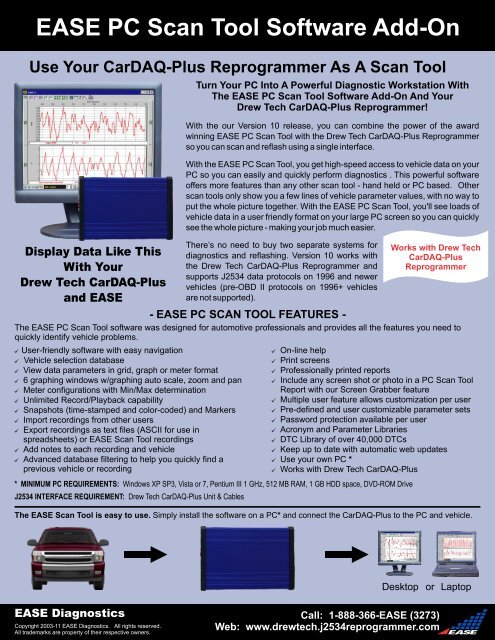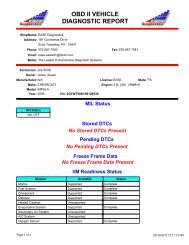EASE PC Scan Tool Software Add-On - EASE Add-Ons For Drew ...
EASE PC Scan Tool Software Add-On - EASE Add-Ons For Drew ...
EASE PC Scan Tool Software Add-On - EASE Add-Ons For Drew ...
Create successful ePaper yourself
Turn your PDF publications into a flip-book with our unique Google optimized e-Paper software.
<strong>EASE</strong> <strong>PC</strong> <strong>Scan</strong> <strong>Tool</strong> <strong>Software</strong> <strong>Add</strong>-<strong>On</strong><br />
Use Your CarDAQ-Plus Reprogrammer As A <strong>Scan</strong> <strong>Tool</strong><br />
Display Data Like This<br />
With Your<br />
<strong>Drew</strong> Tech CarDAQ-Plus<br />
and <strong>EASE</strong><br />
[ User-friendly software with easy navigation<br />
[ Vehicle selection database<br />
[ View data parameters in grid, graph or meter format<br />
[ 6 graphing windows w/graphing auto scale, zoom and pan<br />
[ Meter configurations with Min/Max determination<br />
[ Unlimited Record/Playback capability<br />
[ Snapshots (time-stamped and color-coded) and Markers<br />
[ Import recordings from other users<br />
[ Export recordings as text files (ASCII for use in<br />
spreadsheets) or <strong>EASE</strong> <strong>Scan</strong> <strong>Tool</strong> recordings<br />
[ <strong>Add</strong> notes to each recording and vehicle<br />
[ Advanced database filtering to help you quickly find a<br />
previous vehicle or recording<br />
Turn Your <strong>PC</strong> Into A Powerful Diagnostic Workstation With<br />
The <strong>EASE</strong> <strong>PC</strong> <strong>Scan</strong> <strong>Tool</strong> <strong>Software</strong> <strong>Add</strong>-<strong>On</strong> And Your<br />
<strong>Drew</strong> Tech CarDAQ-Plus Reprogrammer!<br />
With the our Version 10 release, you can combine the power of the award<br />
winning <strong>EASE</strong> <strong>PC</strong> <strong>Scan</strong> <strong>Tool</strong> with the <strong>Drew</strong> Tech CarDAQ-Plus Reprogrammer<br />
so you can scan and reflash using a single interface.<br />
With the <strong>EASE</strong> <strong>PC</strong> <strong>Scan</strong> <strong>Tool</strong>, you get high-speed access to vehicle data on your<br />
<strong>PC</strong> so you can easily and quickly perform diagnostics . This powerful software<br />
offers more features than any other scan tool - hand held or <strong>PC</strong> based. Other<br />
scan tools only show you a few lines of vehicle parameter values, with no way to<br />
put the whole picture together. With the <strong>EASE</strong> <strong>PC</strong> <strong>Scan</strong> <strong>Tool</strong>, you'll see loads of<br />
vehicle data in a user friendly format on your large <strong>PC</strong> screen so you can quickly<br />
see the whole picture - making your job much easier.<br />
There’s no need to buy two separate systems for<br />
diagnostics and reflashing. Version 10 works with<br />
the <strong>Drew</strong> Tech CarDAQ-Plus Reprogrammer and<br />
supports J2534 data protocols on 1996 and newer<br />
vehicles (pre-OBD II protocols on 1996+ vehicles<br />
are not supported).<br />
The <strong>EASE</strong> <strong>PC</strong> <strong>Scan</strong> <strong>Tool</strong> software was designed for automotive professionals and provides all the features you need to<br />
quickly identify vehicle problems.<br />
* MINIMUM <strong>PC</strong> REQUIREMENTS: Windows XP SP3, Vista or 7, Pentium III 1 GHz, 512 MB RAM, 1 GB HDD space, DVD-ROM Drive<br />
J2534 INTERFACE REQUIREMENT: <strong>Drew</strong> Tech CarDAQ-Plus Unit & Cables<br />
- <strong>EASE</strong> <strong>PC</strong> SCAN TOOL FEATURES -<br />
[ <strong>On</strong>-line help<br />
[ Print screens<br />
[ Professionally printed reports<br />
[ Include any screen shot or photo in a <strong>PC</strong> <strong>Scan</strong> <strong>Tool</strong><br />
Report with our Screen Grabber feature<br />
[ Multiple user feature allows customization per user<br />
[ Pre-defined and user customizable parameter sets<br />
[ Password protection available per user<br />
[ Acronym and Parameter Libraries<br />
[ DTC Library of over 40,000 DTCs<br />
[ Keep up to date with automatic web updates<br />
[ Use your own <strong>PC</strong> *<br />
[ Works with <strong>Drew</strong> Tech CarDAQ-Plus<br />
The <strong>EASE</strong> <strong>Scan</strong> <strong>Tool</strong> is easy to use. Simply install the software on a <strong>PC</strong>* and connect the CarDAQ-Plus to the <strong>PC</strong> and vehicle.<br />
<strong>EASE</strong> Diagnostics<br />
Copyright 2003-11 <strong>EASE</strong> Diagnostics. All rights reserved.<br />
All trademarks are property of their respective owners.<br />
Works with <strong>Drew</strong> Tech<br />
CarDAQ-Plus<br />
Reprogrammer<br />
Desktop or Laptop<br />
Call: 1-888-366-<strong>EASE</strong> (3273)<br />
Web: www.drewtech.j2534reprogrammer.com
<strong>EASE</strong> <strong>PC</strong> <strong>Scan</strong> <strong>Tool</strong> <strong>Software</strong> <strong>Add</strong>-<strong>On</strong><br />
Part #: REPR-<strong>EASE</strong>-10-11D OBD II Domestic & Asian <strong>PC</strong> <strong>Scan</strong> <strong>Tool</strong> <strong>Software</strong><br />
Includes:<br />
+ <strong>EASE</strong> Version 10 <strong>PC</strong> <strong>Scan</strong> <strong>Tool</strong> Installation CD<br />
# OBD II Domestic <strong>PC</strong> <strong>Scan</strong> <strong>Tool</strong> <strong>Software</strong><br />
# OBD II Asian <strong>PC</strong> <strong>Scan</strong> <strong>Tool</strong> <strong>Software</strong><br />
# OBD II Generic <strong>PC</strong> <strong>Scan</strong> <strong>Tool</strong> <strong>Software</strong><br />
+ 1 Year of Technical Support<br />
Requires:<br />
6 <strong>Drew</strong> Tech CarDAQ-Plus Unit & Cables<br />
6 Laptop or Desktop <strong>PC</strong> *<br />
Data Feature Highlights:<br />
6 Supports J2534 data protocols on 1996 and newer vehicles (pre-OBD II protocols on 1996+ vehicles are not supported)<br />
Domestic <strong>PC</strong> <strong>Scan</strong> <strong>Tool</strong><br />
Chrysler<br />
> Includes Support for Chrysler, Dodge,<br />
Eagle, Jeep and Plymouth Vehicles<br />
> 1996 - 2010 Model Years Supported<br />
> 2002 - 2010 Dodge Sprinter Support<br />
> Cummins Diesel Support<br />
> Read Powertrain, Body & Chassis OBD<br />
II Enhanced Data & DTCs and Perform<br />
Powertrain, Body & Chassis Bidirectional<br />
Controls<br />
<strong>For</strong>d<br />
> Includes Support for <strong>For</strong>d, Lincoln and<br />
Mercury Vehicles<br />
> 1996 - 2010 Model Years Supported<br />
> <strong>For</strong>d 7.3L Power-Stroke, 6.0L & 6.4L<br />
Diesels Support<br />
> Read Powertrain, Body & Chassis OBD<br />
II Enhanced Data & DTCs and Perform<br />
Powertrain, Body & Chassis Bidirectional<br />
Controls<br />
General Motors<br />
> Includes Support for Buick, Cadillac,<br />
Chevrolet, GMC, Hummer, Pontiac and<br />
Saturn Vehicles<br />
> 1996 - 2010 Model Years Supported<br />
> D u r a m a x D i e s e l a n d A l l i s o n<br />
Transmission Support<br />
> Read Powertrain, Body & Chassis OBD<br />
II Enhanced Data & DTCs and Perform<br />
Powertrain, Body & Chassis Bidirectional<br />
Controls<br />
<strong>EASE</strong> Diagnostics<br />
Copyright 2003-11 <strong>EASE</strong> Diagnostics. All rights reserved.<br />
All trademarks are property of their respective owners.<br />
Acura<br />
> Read Powertrain, Body & Chassis<br />
Enhanced Data & DTCs on 1996 - 2010<br />
plus 1994-95 OBD II Acura Vehicles<br />
Honda<br />
> Read Powertrain, Body & Chassis OBD<br />
II Enhanced Data & DTCs on 1996 -<br />
2010 plus 1994-95 OBD II Honda<br />
Vehicles<br />
Hyundai<br />
> Read Powertrain Enhanced Data &<br />
DTCs on 2005 - 2007 Hyundai Vehicles<br />
Infiniti<br />
> Read Powertrain, ABS, Air Bag & Body<br />
Enhanced Data & DTCs (CAN & DDL2<br />
only) on 2000 - 2009 Infiniti Vehicles<br />
Isuzu<br />
> Read Powertrain, Body & Chassis<br />
Enhanced Data & DTCs and Perform<br />
Powertrain Bi-directional Controls on<br />
1996 - 2008 Isuzu Vehicles<br />
Kia<br />
> Read Powertrain Enhanced Data &<br />
DTCs on 2004 - 2008 Kia Vehicles<br />
Lexus<br />
> Read Powertrain, Body & Chassis<br />
Enhanced Data & DTCs and Perform<br />
Powertrain, Body & Chassis Bidirectional<br />
Controls on 1996 - 2010<br />
Lexus Vehicles<br />
OBD II Generic <strong>PC</strong> <strong>Scan</strong> <strong>Tool</strong><br />
> Read OBD II Generic Data & DTCs for 1996+ Domestic, Asian & European vehicles.<br />
> Supports SAE J1850(VPW, PWM), ISO 9141-2(ISO), ISO 14230(KWP2000) & ISO<br />
15765/SAE J2284 (CAN) Protocols<br />
> Full expanded Generic PID Support, Mode 6 & Mode 9 Support, Read Permanent<br />
DTCs (Mode $0A / 10) and much more<br />
Asian <strong>PC</strong> <strong>Scan</strong> <strong>Tool</strong><br />
Mazda<br />
> Read Powertrain, Body & Chassis OBD<br />
II Enhanced Data & DTCs and Perform<br />
Powertrain, Body & Chassis Bidirectional<br />
Controls on 1996 - 2010<br />
Mazda Vehicles<br />
Mitsubishi<br />
> Read OBD II Generic Data for 1996 -<br />
2010 Mitsubishi Vehicles<br />
Nissan<br />
> Read Powertrain, ABS, Air Bag & Body<br />
Enhanced Data & DTCs (CAN & DDL2<br />
only) on 2000 - 2009 Nissan Vehicles<br />
Scion<br />
> Read Powertrain, Body & Chassis<br />
Enhanced Data & DTCs, Perform<br />
Powertrain, Body & Chassis Bidirectional<br />
Controls on 2004 - 2010<br />
Scion Vehicles<br />
Subaru & Suzuki<br />
> Read OBD II Generic Data for 1996 -<br />
2010 Subaru & Suzuki Vehicles<br />
Toyota<br />
> Read Powertrain, Body & Chassis<br />
Enhanced Data & DTCs and Perform<br />
Powertrain, Body & Chassis Bidirectional<br />
Controls on 1996 - 2010<br />
Toyota Vehicles<br />
OBD II Generic only & Domestic only<br />
also available. Call for details.<br />
* MINIMUM <strong>PC</strong> REQUIREMENTS<br />
Windows XP SP3, Vista or 7,<br />
Pentium III 1 GHz, 512 MB RAM,<br />
1 GB HDD space, DVD-ROM Drive<br />
Call: 1-888-366-<strong>EASE</strong> (3273)<br />
Web: www.drewtech.j2534reprogrammer.com
<strong>EASE</strong> <strong>PC</strong> <strong>Scan</strong> <strong>Tool</strong> <strong>Software</strong> <strong>Add</strong>-<strong>On</strong><br />
Vehicle Selection Screen<br />
! Track every vehicle worked on<br />
! Track License Plate Number and State,<br />
VIN, Owner, Technician and Vehicle Info<br />
! Keep notes per vehicle<br />
! Advanced database filtering<br />
OBD II Freeze Frame Data<br />
! Saves data if DTCs are cleared<br />
! View Snapshot data<br />
! View Failure Records (GM OBD II)<br />
! Snapshot when DTC occurs<br />
DTCs<br />
! Continuous DTC <strong>Scan</strong> and DTC Alert<br />
! DTCs are time-stamped as they occur<br />
! Clear DTCs (if supported by vehicle)<br />
! Generic and Enhanced DTC <strong>Scan</strong><br />
<strong>EASE</strong> Diagnostics<br />
Copyright 2003-11 <strong>EASE</strong> Diagnostics. All rights reserved.<br />
All trademarks are property of their respective owners.<br />
Vehicle Communications Screen<br />
! Vehicle summary<br />
! Vehicle to <strong>PC</strong> communication status<br />
! <strong>Software</strong> status<br />
! VIN - GM & Chrysler OBD II only<br />
! CAL ID - GM OBD II only<br />
Meters<br />
! View parameters in a larger format<br />
! View up to 9 meters at once<br />
! Track the minimum/maximum values of<br />
a parameter with Min/Max Meters<br />
! Tri-color bar graphs<br />
! Customize colors<br />
Information Libraries<br />
! Diagnostic Trouble Codes (DTC) Library<br />
! Customizable DTC Library<br />
! Automotive Acronym Library<br />
! Parameter Library<br />
OBD II I/M Monitors Screen<br />
! Continuous and Non-Continuous Monitor<br />
Availability and Status<br />
! Vehicle OBD Support Level<br />
! Fuel System 1 and 2 Status<br />
! Secondary Air Status<br />
! Power Take Off Status<br />
Record/Playback Capability<br />
! Record unlimited data<br />
! Recorded file database<br />
! Notes per recording<br />
! Import files from other users<br />
! Export files to ASCII (text)<br />
Snapshots<br />
! Custom snapshot configurations<br />
! Time-stamped and color-coded<br />
! Automatic DTC snapshot<br />
! Unlimited number of snapshots<br />
Call: 1-888-366-<strong>EASE</strong> (3273)<br />
Web: www.drewtech.j2534reprogrammer.com
<strong>EASE</strong> <strong>PC</strong> <strong>Scan</strong> <strong>Tool</strong> <strong>Software</strong> <strong>Add</strong>-<strong>On</strong><br />
Charts (Graphing)<br />
! Auto scale, zoom features<br />
! Best detailed graphing available<br />
! Note the 60 RPM swing and +/- 2%<br />
Short Term Fuel Trim. Try displaying<br />
detail like this on other scan tools!<br />
Real Time Data Grid<br />
! View 1 to 80+ data parameters<br />
! Customize Sampling Rates<br />
! GM OBD II Powertrain shown<br />
! GM Cars - typically 130+ PT parameters<br />
! GM Trucks - typically 200+ powertrain<br />
(PT) parameters<br />
GM Bi-Directional Controls<br />
! Activate outputs to assist in diagnosis<br />
! View data while using bi-directional<br />
controls<br />
! GM OBD II Powertrain shown<br />
<strong>EASE</strong> Diagnostics<br />
Copyright 2003-11 <strong>EASE</strong> Diagnostics. All rights reserved.<br />
All trademarks are property of their respective owners.<br />
Charts (Graphing)<br />
! Graph in time (seconds) or frames<br />
! Graph multiple parameters<br />
! Values tracked digitally<br />
! 8 seconds of GM OBD II High Speed<br />
Powertrain shown. Amazing detail!<br />
Real Time Data Grid<br />
! Single or Double Column Mode<br />
! Reorder parameters<br />
! <strong>For</strong>d OBD II GEM shown<br />
! <strong>For</strong>d - typically 200+ powertrain<br />
parameters per vehicle<br />
<strong>For</strong>d Bi-Directional Controls<br />
! Activate outputs to assist in diagnosis<br />
! View data while using bi-directional<br />
controls<br />
! <strong>For</strong>d OBD II GEM shown<br />
Charts (Graphing)<br />
! View up to 6 charts<br />
! Markers and snapshots visible<br />
! Easily change parameters and setup<br />
! Overlay graph traces to compare<br />
! View effect of bi-directional controls<br />
Real Time Data Grid<br />
! English or Metric<br />
! Create your own parameter groups<br />
! Column sorting<br />
! Chrysler OBD II Powertrain shown<br />
! Chrysler - typically 200+ powertrain<br />
parameters per vehicle<br />
Chrysler Bi-Directional Controls<br />
! Activate outputs to assist in diagnosis<br />
! View data while using bi-directional<br />
controls<br />
! Chrysler OBD II Powertrain shown<br />
Call: 1-888-366-<strong>EASE</strong> (3273)<br />
Web: www.drewtech.j2534reprogrammer.com