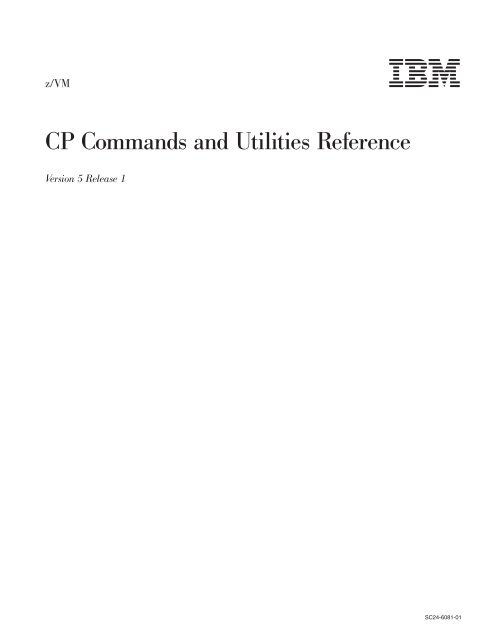z/VM: CP Commands and Utilities Reference - z/VM - IBM
z/VM: CP Commands and Utilities Reference - z/VM - IBM
z/VM: CP Commands and Utilities Reference - z/VM - IBM
You also want an ePaper? Increase the reach of your titles
YUMPU automatically turns print PDFs into web optimized ePapers that Google loves.
z/<strong>VM</strong><br />
<strong>CP</strong> <strong>Comm<strong>and</strong>s</strong> <strong>and</strong> <strong>Utilities</strong> <strong>Reference</strong><br />
Version 5 Release 1<br />
���<br />
SC24-6081-01
z/<strong>VM</strong><br />
<strong>CP</strong> <strong>Comm<strong>and</strong>s</strong> <strong>and</strong> <strong>Utilities</strong> <strong>Reference</strong><br />
Version 5 Release 1<br />
���<br />
SC24-6081-01
Note!<br />
Before using this information <strong>and</strong> the product it supports, be sure to read the general information under “Notices” on page<br />
1915.<br />
Second Edition (December 2004)<br />
This edition applies to version 5, release 1, modification 0 of <strong>IBM</strong> z/<strong>VM</strong> (product number 5741-A05) <strong>and</strong> to all<br />
subsequent releases of this product until otherwise indicated in new editions.<br />
This edition replaces SC24-6081-00.<br />
© Copyright International Business Machines Corporation 1991, 2004. All rights reserved.<br />
US Government Users Restricted Rights – Use, duplication or disclosure restricted by GSA ADP Schedule Contract<br />
with <strong>IBM</strong> Corp.
Contents<br />
About This Book . . . . . . . . . . . . . . . . . . . . . . . xvii<br />
Who Should Read This Book . . . . . . . . . . . . . . . . . . . xvii<br />
Where to Find More Information . . . . . . . . . . . . . . . . . . xvii<br />
How to Send Your Comments to <strong>IBM</strong> . . . . . . . . . . . . . . . . xvii<br />
Summary of Changes . . . . . . . . . . . . . . . . . . . . . xix<br />
SC24-6081-01, z/<strong>VM</strong> Version 5 Release 1, Updated Edition . . . . . . . . xix<br />
Fibre Channel Protocol (F<strong>CP</strong>) Logical Unit Number (LUN) Access Control<br />
(APAR <strong>VM</strong>63328) . . . . . . . . . . . . . . . . . . . . . . xix<br />
Support for the <strong>IBM</strong> TotalStorage DS8000 (APAR <strong>VM</strong>63534) . . . . . . . xix<br />
SC24-6081-00, z/<strong>VM</strong> Version 5 Release 1 . . . . . . . . . . . . . . . xix<br />
Enhanced Guest LAN <strong>and</strong> Virtual Switch Authorization Support . . . . . . xix<br />
Hyperswap Support . . . . . . . . . . . . . . . . . . . . . . xix<br />
Virtual Switch Support . . . . . . . . . . . . . . . . . . . . . xix<br />
SCSI F<strong>CP</strong> Disk Support . . . . . . . . . . . . . . . . . . . . . xx<br />
PCIX Cryptographic Coprocessor (PCIXCC) . . . . . . . . . . . . . xx<br />
Virtual Machine <strong>CP</strong> Time Bomb Support . . . . . . . . . . . . . . . xx<br />
ASN–<strong>and</strong>–LX–Reuse Facility Support . . . . . . . . . . . . . . . xx<br />
Installation from DVD . . . . . . . . . . . . . . . . . . . . . . xx<br />
Removal of <strong>CP</strong> Functions . . . . . . . . . . . . . . . . . . . . xx<br />
Removal of the SPTAPE Comm<strong>and</strong> . . . . . . . . . . . . . . . . xx<br />
Removal of the INSTDEF Utility . . . . . . . . . . . . . . . . . xxi<br />
Removal of Obsolete 370 <strong>Reference</strong>s . . . . . . . . . . . . . . . xxi<br />
Enabled for Advanced LibraryCenter Search . . . . . . . . . . . . . xxi<br />
SC24-6008-04, z/<strong>VM</strong> Version 4 Release 4 . . . . . . . . . . . . . . . xxi<br />
Logical Channel Subsystems . . . . . . . . . . . . . . . . . . xxi<br />
Virtual Switch Support . . . . . . . . . . . . . . . . . . . . . xxi<br />
Integrated 3270 Console . . . . . . . . . . . . . . . . . . . . xxi<br />
Guest IPL from SCSI Disk . . . . . . . . . . . . . . . . . . . xxii<br />
QDIO Performance Assist for V=V Guests . . . . . . . . . . . . . xxii<br />
Comm<strong>and</strong> Response Suppression . . . . . . . . . . . . . . . . xxii<br />
<strong>VM</strong>/HCD . . . . . . . . . . . . . . . . . . . . . . . . . . xxii<br />
FICON Cascading Switches . . . . . . . . . . . . . . . . . . . xxii<br />
Virtual FICON CTCA Support . . . . . . . . . . . . . . . . . . xxiii<br />
Other Changes . . . . . . . . . . . . . . . . . . . . . . . xxiii<br />
Miscellaneous . . . . . . . . . . . . . . . . . . . . . . . . xxiii<br />
Chapter 1. Introduction . . . . . . . . . . . . . . . . . . . . . . 1<br />
Using <strong>Comm<strong>and</strong>s</strong> . . . . . . . . . . . . . . . . . . . . . . . . 1<br />
Comm<strong>and</strong> Structure . . . . . . . . . . . . . . . . . . . . . . . 2<br />
The Comm<strong>and</strong> Name . . . . . . . . . . . . . . . . . . . . . . 2<br />
The Comm<strong>and</strong> Oper<strong>and</strong>s . . . . . . . . . . . . . . . . . . . . 2<br />
How to Enter Comments in the <strong>CP</strong> Comm<strong>and</strong> Language . . . . . . . . . 3<br />
Character Sets . . . . . . . . . . . . . . . . . . . . . . . . 3<br />
Using Truncations <strong>and</strong> Abbreviations . . . . . . . . . . . . . . . . . 3<br />
How to Read Syntax Diagrams . . . . . . . . . . . . . . . . . . . 4<br />
Message <strong>and</strong> Response Notation . . . . . . . . . . . . . . . . . 6<br />
Privilege Classes . . . . . . . . . . . . . . . . . . . . . . . . 7<br />
Delayed Responses to <strong>CP</strong> <strong>Comm<strong>and</strong>s</strong> . . . . . . . . . . . . . . . . 8<br />
Example . . . . . . . . . . . . . . . . . . . . . . . . . . . 9<br />
Using the Online HELP Facility . . . . . . . . . . . . . . . . . . . 10<br />
Chapter 2. <strong>CP</strong> <strong>Comm<strong>and</strong>s</strong> . . . . . . . . . . . . . . . . . . . . 11<br />
© Copyright <strong>IBM</strong> Corp. 1991, 2004 iii
iv z/<strong>VM</strong>: <strong>CP</strong> <strong>Comm<strong>and</strong>s</strong> <strong>and</strong> <strong>Utilities</strong> <strong>Reference</strong><br />
ASTERISK (*) . . . . . . . . . . . . . . . . . . . . . . . . . 12<br />
#<strong>CP</strong> . . . . . . . . . . . . . . . . . . . . . . . . . . . . . 13<br />
ACNT . . . . . . . . . . . . . . . . . . . . . . . . . . . . 15<br />
ACTIVATE ISLINK . . . . . . . . . . . . . . . . . . . . . . . . 16<br />
ASSOCIATE EXIT . . . . . . . . . . . . . . . . . . . . . . . . 18<br />
ASSOCIATE MESSAGES / MSGS . . . . . . . . . . . . . . . . . 23<br />
ATTACH . . . . . . . . . . . . . . . . . . . . . . . . . . . 26<br />
ATTN . . . . . . . . . . . . . . . . . . . . . . . . . . . . 37<br />
AUTOLOG . . . . . . . . . . . . . . . . . . . . . . . . . . 38<br />
BACKSPACE/BACKWARD . . . . . . . . . . . . . . . . . . . . 42<br />
BEGIN . . . . . . . . . . . . . . . . . . . . . . . . . . . . 45<br />
CHANGE . . . . . . . . . . . . . . . . . . . . . . . . . . . 47<br />
CLOSE . . . . . . . . . . . . . . . . . . . . . . . . . . . . 58<br />
COMMANDS . . . . . . . . . . . . . . . . . . . . . . . . . 69<br />
COMMIT . . . . . . . . . . . . . . . . . . . . . . . . . . . 71<br />
CONCOPY TERMINATE . . . . . . . . . . . . . . . . . . . . . 73<br />
COUPLE . . . . . . . . . . . . . . . . . . . . . . . . . . . 74<br />
<strong>CP</strong> . . . . . . . . . . . . . . . . . . . . . . . . . . . . . 78<br />
<strong>CP</strong>ACCESS . . . . . . . . . . . . . . . . . . . . . . . . . . 79<br />
<strong>CP</strong>CACHE . . . . . . . . . . . . . . . . . . . . . . . . . . 83<br />
<strong>CP</strong>HX . . . . . . . . . . . . . . . . . . . . . . . . . . . . 85<br />
<strong>CP</strong>LISTFILE . . . . . . . . . . . . . . . . . . . . . . . . . . 88<br />
<strong>CP</strong>RELEASE . . . . . . . . . . . . . . . . . . . . . . . . . 92<br />
<strong>CP</strong>TRAP . . . . . . . . . . . . . . . . . . . . . . . . . . . 94<br />
<strong>CP</strong>TYPE . . . . . . . . . . . . . . . . . . . . . . . . . . . 95<br />
<strong>CP</strong>U . . . . . . . . . . . . . . . . . . . . . . . . . . . . . 97<br />
<strong>CP</strong>VLOAD . . . . . . . . . . . . . . . . . . . . . . . . . . 99<br />
<strong>CP</strong>XLOAD . . . . . . . . . . . . . . . . . . . . . . . . . . 101<br />
<strong>CP</strong>XUNLOAD . . . . . . . . . . . . . . . . . . . . . . . . . 107<br />
DEACTIVE CONV . . . . . . . . . . . . . . . . . . . . . . . 109<br />
DEACTIVE ISLINK . . . . . . . . . . . . . . . . . . . . . . . 110<br />
DEDICATE . . . . . . . . . . . . . . . . . . . . . . . . . . 111<br />
DEFINE . . . . . . . . . . . . . . . . . . . . . . . . . . . 113<br />
DEFINE ALIAS . . . . . . . . . . . . . . . . . . . . . . . . 119<br />
DEFINE CFLINK . . . . . . . . . . . . . . . . . . . . . . . . 122<br />
DEFINE CHPID / PATH . . . . . . . . . . . . . . . . . . . . . 124<br />
DEFINE COMMAND / CMD . . . . . . . . . . . . . . . . . . . . 134<br />
DEFINE CONSOLE . . . . . . . . . . . . . . . . . . . . . . . 140<br />
DEFINE <strong>CP</strong>OWNED . . . . . . . . . . . . . . . . . . . . . . 141<br />
DEFINE <strong>CP</strong>U . . . . . . . . . . . . . . . . . . . . . . . . . 143<br />
DEFINE CRYPTO . . . . . . . . . . . . . . . . . . . . . . . 145<br />
DEFINE CTCA . . . . . . . . . . . . . . . . . . . . . . . . 147<br />
DEFINE CU / CNTLUNIT . . . . . . . . . . . . . . . . . . . . 149<br />
DEFINE DEVICE / IODEVICE . . . . . . . . . . . . . . . . . . . 155<br />
DEFINE DIAGNOSE . . . . . . . . . . . . . . . . . . . . . . 160<br />
DEFINE EXIT . . . . . . . . . . . . . . . . . . . . . . . . . 165<br />
DEFINE GRAF . . . . . . . . . . . . . . . . . . . . . . . . 168<br />
DEFINE LAN . . . . . . . . . . . . . . . . . . . . . . . . . 169<br />
DEFINE LINE . . . . . . . . . . . . . . . . . . . . . . . . . 173<br />
DEFINE MDISK . . . . . . . . . . . . . . . . . . . . . . . . 174<br />
DEFINE NIC . . . . . . . . . . . . . . . . . . . . . . . . . 176<br />
DEFINE MSGPROC . . . . . . . . . . . . . . . . . . . . . . 178<br />
DEFINE (Spooling Device) . . . . . . . . . . . . . . . . . . . . 181<br />
DEFINE STORAGE . . . . . . . . . . . . . . . . . . . . . . . 185<br />
DEFINE SUBSTITUTE . . . . . . . . . . . . . . . . . . . . . 189<br />
DEFINE (Temporary Disk) . . . . . . . . . . . . . . . . . . . . 190
DEFINE TIMEZONE . . . . . . . . . . . . . . . . . . . . . . 192<br />
DEFINE VECTOR . . . . . . . . . . . . . . . . . . . . . . . 194<br />
DEFINE (Virtual Device) . . . . . . . . . . . . . . . . . . . . . 196<br />
DEFINE (Virtual Disk in Storage) . . . . . . . . . . . . . . . . . . 198<br />
DEFINE VSWITCH . . . . . . . . . . . . . . . . . . . . . . . 200<br />
DEFSEG . . . . . . . . . . . . . . . . . . . . . . . . . . 205<br />
DEFSYS . . . . . . . . . . . . . . . . . . . . . . . . . . . 212<br />
DELETE CHPID / PATH . . . . . . . . . . . . . . . . . . . . . 218<br />
DELETE CU / CNTLUNIT . . . . . . . . . . . . . . . . . . . . 221<br />
DELETE DEVICE / IODEVICE . . . . . . . . . . . . . . . . . . . 223<br />
DELETE EDEVICE . . . . . . . . . . . . . . . . . . . . . . . 226<br />
DELETE RDEVICE . . . . . . . . . . . . . . . . . . . . . . . 228<br />
DESTAGE . . . . . . . . . . . . . . . . . . . . . . . . . . 230<br />
DETACH . . . . . . . . . . . . . . . . . . . . . . . . . . . 232<br />
DETACH CFLINK . . . . . . . . . . . . . . . . . . . . . . . 235<br />
DETACH <strong>CP</strong>U . . . . . . . . . . . . . . . . . . . . . . . . . 237<br />
DETACH CRYPTO . . . . . . . . . . . . . . . . . . . . . . . 239<br />
DETACH LAN . . . . . . . . . . . . . . . . . . . . . . . . . 241<br />
DETACH NIC . . . . . . . . . . . . . . . . . . . . . . . . . 243<br />
DETACH MSGPROC . . . . . . . . . . . . . . . . . . . . . . 244<br />
DETACH (Real Device) . . . . . . . . . . . . . . . . . . . . . 245<br />
DETACH VECTOR . . . . . . . . . . . . . . . . . . . . . . . 250<br />
DETACH (Virtual Device) . . . . . . . . . . . . . . . . . . . . . 252<br />
DETACH VSWITCH . . . . . . . . . . . . . . . . . . . . . . 255<br />
DETACH XSTORE . . . . . . . . . . . . . . . . . . . . . . . 256<br />
DIAL . . . . . . . . . . . . . . . . . . . . . . . . . . . . 258<br />
DISABLE (Device) . . . . . . . . . . . . . . . . . . . . . . . 261<br />
DISABLE COMMAND / CMD . . . . . . . . . . . . . . . . . . . 263<br />
DISABLE DIAGNOSE . . . . . . . . . . . . . . . . . . . . . . 266<br />
DISABLE EXITS . . . . . . . . . . . . . . . . . . . . . . . . 269<br />
DISABLE HCD . . . . . . . . . . . . . . . . . . . . . . . . 271<br />
DISASSOCIATE . . . . . . . . . . . . . . . . . . . . . . . . 274<br />
DISCARD PINNED . . . . . . . . . . . . . . . . . . . . . . . 277<br />
DISCONNECT . . . . . . . . . . . . . . . . . . . . . . . . 279<br />
DISPLAY . . . . . . . . . . . . . . . . . . . . . . . . . . 282<br />
DISPLAY ACCESS LIST . . . . . . . . . . . . . . . . . . . . . 286<br />
DISPLAY CRYPTO DOMAIN INDEX . . . . . . . . . . . . . . . . 288<br />
DISPLAY Guest Storage (ESA/XC) . . . . . . . . . . . . . . . . . 289<br />
DISPLAY Guest Storage (ESA/390) . . . . . . . . . . . . . . . . . 296<br />
DISPLAY Guest Storage (z/Architecture) . . . . . . . . . . . . . . . 304<br />
DISPLAY Host Storage . . . . . . . . . . . . . . . . . . . . . 313<br />
DISPLAY Linkage Stack . . . . . . . . . . . . . . . . . . . . . 317<br />
DISPLAY PREFIX . . . . . . . . . . . . . . . . . . . . . . . 322<br />
DISPLAY PSW . . . . . . . . . . . . . . . . . . . . . . . . 323<br />
DISPLAY PSWG . . . . . . . . . . . . . . . . . . . . . . . . 326<br />
DISPLAY Registers . . . . . . . . . . . . . . . . . . . . . . . 328<br />
DISPLAY SCHIB . . . . . . . . . . . . . . . . . . . . . . . . 334<br />
DISPLAY Vector . . . . . . . . . . . . . . . . . . . . . . . . 337<br />
DRAIN (Disk) . . . . . . . . . . . . . . . . . . . . . . . . . 341<br />
DRAIN UR (Unit Record Device) . . . . . . . . . . . . . . . . . . 343<br />
DUMP . . . . . . . . . . . . . . . . . . . . . . . . . . . 351<br />
DUMP ACCESS LIST . . . . . . . . . . . . . . . . . . . . . . 355<br />
DUMP CRYPTO DOMAIN INDEX . . . . . . . . . . . . . . . . . 357<br />
DUMP Guest Storage (ESA/XC) . . . . . . . . . . . . . . . . . . 358<br />
DUMP Guest Storage (ESA/390) . . . . . . . . . . . . . . . . . . 366<br />
DUMP Guest Storage (z/Architecture) . . . . . . . . . . . . . . . . 375<br />
Contents v
vi z/<strong>VM</strong>: <strong>CP</strong> <strong>Comm<strong>and</strong>s</strong> <strong>and</strong> <strong>Utilities</strong> <strong>Reference</strong><br />
DUMP Host Storage . . . . . . . . . . . . . . . . . . . . . . 384<br />
DUMP LKS . . . . . . . . . . . . . . . . . . . . . . . . . . 389<br />
DUMP PREFIX . . . . . . . . . . . . . . . . . . . . . . . . 394<br />
DUMP PSW . . . . . . . . . . . . . . . . . . . . . . . . . 395<br />
DUMP PSWG . . . . . . . . . . . . . . . . . . . . . . . . . 398<br />
DUMP Registers . . . . . . . . . . . . . . . . . . . . . . . . 400<br />
DUMP SCHIB . . . . . . . . . . . . . . . . . . . . . . . . . 406<br />
DUMP Vector . . . . . . . . . . . . . . . . . . . . . . . . . 409<br />
DUPLEX . . . . . . . . . . . . . . . . . . . . . . . . . . . 413<br />
ECHO . . . . . . . . . . . . . . . . . . . . . . . . . . . . 423<br />
ENABLE (Device) . . . . . . . . . . . . . . . . . . . . . . . 424<br />
ENABLE COMMAND / CMD . . . . . . . . . . . . . . . . . . . 426<br />
ENABLE DIAGNOSE . . . . . . . . . . . . . . . . . . . . . . 429<br />
ENABLE EXITS . . . . . . . . . . . . . . . . . . . . . . . . 431<br />
EXTERNAL . . . . . . . . . . . . . . . . . . . . . . . . . . 433<br />
FLASHCOPY . . . . . . . . . . . . . . . . . . . . . . . . . 435<br />
FLUSH . . . . . . . . . . . . . . . . . . . . . . . . . . . 438<br />
FORCE . . . . . . . . . . . . . . . . . . . . . . . . . . . 441<br />
FORWARD . . . . . . . . . . . . . . . . . . . . . . . . . . 445<br />
FREE LOGON . . . . . . . . . . . . . . . . . . . . . . . . 447<br />
FREE PRINTER/PUNCH . . . . . . . . . . . . . . . . . . . . . 448<br />
GIVE . . . . . . . . . . . . . . . . . . . . . . . . . . . . 450<br />
GIVE (Real Device) . . . . . . . . . . . . . . . . . . . . . . . 452<br />
GIVE (Virtual Device) . . . . . . . . . . . . . . . . . . . . . . 455<br />
HALT . . . . . . . . . . . . . . . . . . . . . . . . . . . . 458<br />
HOLD LOGON . . . . . . . . . . . . . . . . . . . . . . . . 460<br />
HOLD PRINTER/PUNCH . . . . . . . . . . . . . . . . . . . . 461<br />
HYPERSWAP . . . . . . . . . . . . . . . . . . . . . . . . . 463<br />
INDICATE . . . . . . . . . . . . . . . . . . . . . . . . . . 467<br />
INDICATE ACTIVE . . . . . . . . . . . . . . . . . . . . . . . 468<br />
INDICATE I/O . . . . . . . . . . . . . . . . . . . . . . . . . 470<br />
INDICATE LOAD . . . . . . . . . . . . . . . . . . . . . . . . 471<br />
INDICATE NSS . . . . . . . . . . . . . . . . . . . . . . . . 475<br />
INDICATE PAGING . . . . . . . . . . . . . . . . . . . . . . . 478<br />
INDICATE QUEUES . . . . . . . . . . . . . . . . . . . . . . 480<br />
INDICATE SPACES . . . . . . . . . . . . . . . . . . . . . . 484<br />
INDICATE USER . . . . . . . . . . . . . . . . . . . . . . . 488<br />
INDICATE VECTOR . . . . . . . . . . . . . . . . . . . . . . 499<br />
IPL . . . . . . . . . . . . . . . . . . . . . . . . . . . . . 501<br />
LINK . . . . . . . . . . . . . . . . . . . . . . . . . . . . 510<br />
LOADBUF . . . . . . . . . . . . . . . . . . . . . . . . . . 519<br />
LOADVFCB . . . . . . . . . . . . . . . . . . . . . . . . . 524<br />
LOCATE . . . . . . . . . . . . . . . . . . . . . . . . . . . 527<br />
LOCATE CMDBK . . . . . . . . . . . . . . . . . . . . . . . 528<br />
LOCATE DGNBK . . . . . . . . . . . . . . . . . . . . . . . 533<br />
LOCATE FILID . . . . . . . . . . . . . . . . . . . . . . . . 535<br />
LOCATE FRAMETBL . . . . . . . . . . . . . . . . . . . . . . 537<br />
LOCATE ICLBK . . . . . . . . . . . . . . . . . . . . . . . . 539<br />
LOCATE LDEV . . . . . . . . . . . . . . . . . . . . . . . . 541<br />
LOCATE RDEV . . . . . . . . . . . . . . . . . . . . . . . . 543<br />
LOCATE SHPBK . . . . . . . . . . . . . . . . . . . . . . . . 545<br />
LOCATE SNABK . . . . . . . . . . . . . . . . . . . . . . . . 547<br />
LOCATE SPFBK . . . . . . . . . . . . . . . . . . . . . . . . 549<br />
LOCATE (Storage) . . . . . . . . . . . . . . . . . . . . . . . 553<br />
LOCATE SYMBOL . . . . . . . . . . . . . . . . . . . . . . . 557<br />
LOCATE VDEV . . . . . . . . . . . . . . . . . . . . . . . . 559
LOCATE <strong>VM</strong>DBK . . . . . . . . . . . . . . . . . . . . . . . 562<br />
LOCATE VSMBK . . . . . . . . . . . . . . . . . . . . . . . 564<br />
LOCATE XITBK . . . . . . . . . . . . . . . . . . . . . . . . 565<br />
LOCATE<strong>VM</strong> . . . . . . . . . . . . . . . . . . . . . . . . . 567<br />
LOCK . . . . . . . . . . . . . . . . . . . . . . . . . . . . 571<br />
LOGOFF . . . . . . . . . . . . . . . . . . . . . . . . . . 575<br />
LOGON . . . . . . . . . . . . . . . . . . . . . . . . . . . 578<br />
MESSAGE . . . . . . . . . . . . . . . . . . . . . . . . . . 589<br />
MESSAGE ALL . . . . . . . . . . . . . . . . . . . . . . . . 591<br />
MESSAGE (User) . . . . . . . . . . . . . . . . . . . . . . . 593<br />
MODIFY CHPID / PATH . . . . . . . . . . . . . . . . . . . . . 595<br />
MODIFY COMMAND / CMD . . . . . . . . . . . . . . . . . . . 599<br />
MODIFY CU / CNTLUNIT . . . . . . . . . . . . . . . . . . . . 604<br />
MODIFY DEVICE / IODEVICE . . . . . . . . . . . . . . . . . . . 610<br />
MODIFY DIAGNOSE . . . . . . . . . . . . . . . . . . . . . . 615<br />
MODIFY EXIT . . . . . . . . . . . . . . . . . . . . . . . . . 618<br />
MODIFY PRIV_CLASSES . . . . . . . . . . . . . . . . . . . . 621<br />
MONITOR . . . . . . . . . . . . . . . . . . . . . . . . . . 623<br />
MONITOR EVENT . . . . . . . . . . . . . . . . . . . . . . . 626<br />
MONITOR SAMPLE . . . . . . . . . . . . . . . . . . . . . . 635<br />
MONITOR START/STOP . . . . . . . . . . . . . . . . . . . . . 643<br />
MSGNOH . . . . . . . . . . . . . . . . . . . . . . . . . . 647<br />
NOTREADY . . . . . . . . . . . . . . . . . . . . . . . . . 649<br />
ORDER . . . . . . . . . . . . . . . . . . . . . . . . . . . 650<br />
PER . . . . . . . . . . . . . . . . . . . . . . . . . . . . 654<br />
PURGE . . . . . . . . . . . . . . . . . . . . . . . . . . . 655<br />
PURGE IMG . . . . . . . . . . . . . . . . . . . . . . . . . 658<br />
PURGE NLS . . . . . . . . . . . . . . . . . . . . . . . . . 660<br />
PURGE NSS . . . . . . . . . . . . . . . . . . . . . . . . . 662<br />
PURGE TRFILES . . . . . . . . . . . . . . . . . . . . . . . 665<br />
PURGE UCR . . . . . . . . . . . . . . . . . . . . . . . . . 667<br />
QUERY ABEND . . . . . . . . . . . . . . . . . . . . . . . . 668<br />
QUERY ACCOUNT . . . . . . . . . . . . . . . . . . . . . . . 670<br />
QUERY ALL . . . . . . . . . . . . . . . . . . . . . . . . . 671<br />
QUERY ALLOC . . . . . . . . . . . . . . . . . . . . . . . . 686<br />
QUERY BYUSER . . . . . . . . . . . . . . . . . . . . . . . 695<br />
QUERY CACHE . . . . . . . . . . . . . . . . . . . . . . . . 696<br />
QUERY CACHEFW . . . . . . . . . . . . . . . . . . . . . . 698<br />
QUERY CAPABILITY . . . . . . . . . . . . . . . . . . . . . . 700<br />
QUERY CFLINKS . . . . . . . . . . . . . . . . . . . . . . . 701<br />
QUERY CHPID . . . . . . . . . . . . . . . . . . . . . . . . 704<br />
QUERY CHPIDS . . . . . . . . . . . . . . . . . . . . . . . . 708<br />
QUERY CMDLIMIT . . . . . . . . . . . . . . . . . . . . . . . 710<br />
QUERY COLLECT . . . . . . . . . . . . . . . . . . . . . . . 711<br />
QUERY COMMANDS . . . . . . . . . . . . . . . . . . . . . . 712<br />
QUERY CONCOPY . . . . . . . . . . . . . . . . . . . . . . 714<br />
QUERY CONFIGMODE . . . . . . . . . . . . . . . . . . . . . 717<br />
QUERY CONTROLLER . . . . . . . . . . . . . . . . . . . . . 719<br />
QUERY CONV . . . . . . . . . . . . . . . . . . . . . . . . 721<br />
QUERY <strong>CP</strong>CHECKING . . . . . . . . . . . . . . . . . . . . . 727<br />
QUERY <strong>CP</strong>CMDS . . . . . . . . . . . . . . . . . . . . . . . 728<br />
QUERY <strong>CP</strong>DISKS . . . . . . . . . . . . . . . . . . . . . . . 735<br />
QUERY <strong>CP</strong>LANGLIST . . . . . . . . . . . . . . . . . . . . . . 737<br />
QUERY <strong>CP</strong>LANGUAGE . . . . . . . . . . . . . . . . . . . . . 739<br />
QUERY <strong>CP</strong>LEVEL . . . . . . . . . . . . . . . . . . . . . . . 740<br />
QUERY <strong>CP</strong>LOAD . . . . . . . . . . . . . . . . . . . . . . . 742<br />
Contents vii
viii z/<strong>VM</strong>: <strong>CP</strong> <strong>Comm<strong>and</strong>s</strong> <strong>and</strong> <strong>Utilities</strong> <strong>Reference</strong><br />
QUERY <strong>CP</strong>OWNED . . . . . . . . . . . . . . . . . . . . . . 744<br />
QUERY <strong>CP</strong>TRACE . . . . . . . . . . . . . . . . . . . . . . . 746<br />
QUERY <strong>CP</strong>TRAP . . . . . . . . . . . . . . . . . . . . . . . 749<br />
QUERY <strong>CP</strong>UID . . . . . . . . . . . . . . . . . . . . . . . . 750<br />
QUERY <strong>CP</strong>XLOAD . . . . . . . . . . . . . . . . . . . . . . . 751<br />
QUERY CRYPTO . . . . . . . . . . . . . . . . . . . . . . . 757<br />
QUERY CTCA . . . . . . . . . . . . . . . . . . . . . . . . 761<br />
QUERY D8ONECMD . . . . . . . . . . . . . . . . . . . . . . 764<br />
QUERY DASD . . . . . . . . . . . . . . . . . . . . . . . . 766<br />
QUERY DASD RESERVE . . . . . . . . . . . . . . . . . . . . 773<br />
QUERY DASDFW . . . . . . . . . . . . . . . . . . . . . . . 775<br />
QUERY DATEFORMAT . . . . . . . . . . . . . . . . . . . . . 777<br />
QUERY DIAGNOSE . . . . . . . . . . . . . . . . . . . . . . 779<br />
QUERY DUMP . . . . . . . . . . . . . . . . . . . . . . . . 781<br />
QUERY DUPLEX . . . . . . . . . . . . . . . . . . . . . . . 783<br />
QUERY DYNAMIC_I/O . . . . . . . . . . . . . . . . . . . . . 785<br />
QUERY EDEVICE . . . . . . . . . . . . . . . . . . . . . . . 789<br />
QUERY EXITS . . . . . . . . . . . . . . . . . . . . . . . . 791<br />
QUERY F<strong>CP</strong> . . . . . . . . . . . . . . . . . . . . . . . . . 795<br />
QUERY FENCES . . . . . . . . . . . . . . . . . . . . . . . 798<br />
QUERY FILES . . . . . . . . . . . . . . . . . . . . . . . . 800<br />
QUERY FRAMES . . . . . . . . . . . . . . . . . . . . . . . 804<br />
QUERY GATEWAY . . . . . . . . . . . . . . . . . . . . . . . 806<br />
QUERY GRAF . . . . . . . . . . . . . . . . . . . . . . . . 808<br />
QUERY HCD . . . . . . . . . . . . . . . . . . . . . . . . . 812<br />
QUERY HOLD . . . . . . . . . . . . . . . . . . . . . . . . 814<br />
QUERY HOTIO . . . . . . . . . . . . . . . . . . . . . . . . 816<br />
QUERY HSA . . . . . . . . . . . . . . . . . . . . . . . . . 820<br />
QUERY HYPERSWAP . . . . . . . . . . . . . . . . . . . . . 822<br />
QUERY ICLNAME . . . . . . . . . . . . . . . . . . . . . . . 824<br />
QUERY IMG . . . . . . . . . . . . . . . . . . . . . . . . . 826<br />
QUERY IPLPARMS . . . . . . . . . . . . . . . . . . . . . . . 829<br />
QUERY IOPRIORITY . . . . . . . . . . . . . . . . . . . . . . 831<br />
QUERY ISLINK . . . . . . . . . . . . . . . . . . . . . . . . 833<br />
QUERY JOURNAL . . . . . . . . . . . . . . . . . . . . . . . 835<br />
QUERY LAN . . . . . . . . . . . . . . . . . . . . . . . . . 836<br />
QUERY LDEVS . . . . . . . . . . . . . . . . . . . . . . . . 842<br />
QUERY LINES . . . . . . . . . . . . . . . . . . . . . . . . 845<br />
QUERY LINKS . . . . . . . . . . . . . . . . . . . . . . . . 848<br />
QUERY LKFAC . . . . . . . . . . . . . . . . . . . . . . . . 850<br />
QUERY LKFACR . . . . . . . . . . . . . . . . . . . . . . . 852<br />
QUERY LOADDEV . . . . . . . . . . . . . . . . . . . . . . . 854<br />
QUERY LOGMSG . . . . . . . . . . . . . . . . . . . . . . . 856<br />
QUERY LPARS . . . . . . . . . . . . . . . . . . . . . . . . 860<br />
QUERY MAXLDEV . . . . . . . . . . . . . . . . . . . . . . . 862<br />
QUERY MAXSPOOL . . . . . . . . . . . . . . . . . . . . . . 863<br />
QUERY MAXUSERS . . . . . . . . . . . . . . . . . . . . . . 865<br />
QUERY MDCACHE . . . . . . . . . . . . . . . . . . . . . . 866<br />
QUERY MDISK . . . . . . . . . . . . . . . . . . . . . . . . 871<br />
QUERY MITIME . . . . . . . . . . . . . . . . . . . . . . . . 874<br />
QUERY MONDATA . . . . . . . . . . . . . . . . . . . . . . . 876<br />
QUERY MONITOR . . . . . . . . . . . . . . . . . . . . . . . 877<br />
QUERY NAMES . . . . . . . . . . . . . . . . . . . . . . . . 888<br />
QUERY NEW_DEVICES . . . . . . . . . . . . . . . . . . . . . 891<br />
QUERY NIC . . . . . . . . . . . . . . . . . . . . . . . . . 893<br />
QUERY NLS . . . . . . . . . . . . . . . . . . . . . . . . . 897
QUERY NSS . . . . . . . . . . . . . . . . . . . . . . . . . 900<br />
QUERY NVS . . . . . . . . . . . . . . . . . . . . . . . . . 909<br />
QUERY OBSERVER . . . . . . . . . . . . . . . . . . . . . . 911<br />
QUERY OSA . . . . . . . . . . . . . . . . . . . . . . . . . 913<br />
QUERY PASSWORD . . . . . . . . . . . . . . . . . . . . . . 916<br />
QUERY PATHS . . . . . . . . . . . . . . . . . . . . . . . . 918<br />
QUERY PAV . . . . . . . . . . . . . . . . . . . . . . . . . 922<br />
QUERY PENDING COMMANDS . . . . . . . . . . . . . . . . . . 924<br />
QUERY PER . . . . . . . . . . . . . . . . . . . . . . . . . 926<br />
QUERY PFnn . . . . . . . . . . . . . . . . . . . . . . . . . 927<br />
QUERY PINNED . . . . . . . . . . . . . . . . . . . . . . . . 929<br />
QUERY (Printer ID) . . . . . . . . . . . . . . . . . . . . . . . 932<br />
QUERY PRIVCLASS . . . . . . . . . . . . . . . . . . . . . . 933<br />
QUERY PROCESSORS . . . . . . . . . . . . . . . . . . . . . 934<br />
QUERY PRODUCT . . . . . . . . . . . . . . . . . . . . . . . 935<br />
QUERY PROMPT . . . . . . . . . . . . . . . . . . . . . . . 937<br />
QUERY PSWTRANS . . . . . . . . . . . . . . . . . . . . . . 939<br />
QUERY QIOASSIST . . . . . . . . . . . . . . . . . . . . . . 940<br />
QUERY QUICKDSP . . . . . . . . . . . . . . . . . . . . . . 942<br />
QUERY READER/PRINTER/PUNCH . . . . . . . . . . . . . . . . 943<br />
QUERY (Real Device) . . . . . . . . . . . . . . . . . . . . . . 955<br />
QUERY RECORDING . . . . . . . . . . . . . . . . . . . . . . 972<br />
QUERY RESERVED . . . . . . . . . . . . . . . . . . . . . . 974<br />
QUERY RESOURCE . . . . . . . . . . . . . . . . . . . . . . 976<br />
QUERY RETRIEVE . . . . . . . . . . . . . . . . . . . . . . . 978<br />
QUERY RSAW . . . . . . . . . . . . . . . . . . . . . . . . 980<br />
QUERY SCMBKS . . . . . . . . . . . . . . . . . . . . . . . 982<br />
QUERY SCMEASURE . . . . . . . . . . . . . . . . . . . . . 984<br />
QUERY SCREEN . . . . . . . . . . . . . . . . . . . . . . . 986<br />
QUERY SDF . . . . . . . . . . . . . . . . . . . . . . . . . 987<br />
QUERY SECUSER . . . . . . . . . . . . . . . . . . . . . . . 988<br />
QUERY SET . . . . . . . . . . . . . . . . . . . . . . . . . 991<br />
QUERY SHARE . . . . . . . . . . . . . . . . . . . . . . . . 996<br />
QUERY SHUTDOWNTIME . . . . . . . . . . . . . . . . . . . . 998<br />
QUERY SIGNAL . . . . . . . . . . . . . . . . . . . . . . . . 999<br />
QUERY SIGNALS . . . . . . . . . . . . . . . . . . . . . . . 1000<br />
QUERY SPACES . . . . . . . . . . . . . . . . . . . . . . . 1002<br />
QUERY SRM . . . . . . . . . . . . . . . . . . . . . . . . 1005<br />
QUERY STGEXEMPT . . . . . . . . . . . . . . . . . . . . . 1008<br />
QUERY STGLIMIT . . . . . . . . . . . . . . . . . . . . . . 1010<br />
QUERY STORAGE/STORE . . . . . . . . . . . . . . . . . . . 1011<br />
QUERY SUBSTITUTE . . . . . . . . . . . . . . . . . . . . . 1013<br />
QUERY SWITCHES . . . . . . . . . . . . . . . . . . . . . . 1014<br />
QUERY SYSOPER . . . . . . . . . . . . . . . . . . . . . . 1016<br />
QUERY SYSTEM . . . . . . . . . . . . . . . . . . . . . . . 1017<br />
QUERY TAG . . . . . . . . . . . . . . . . . . . . . . . . . 1019<br />
QUERY TAPES . . . . . . . . . . . . . . . . . . . . . . . . 1021<br />
QUERY TDISK . . . . . . . . . . . . . . . . . . . . . . . . 1024<br />
QUERY TDISKCLR . . . . . . . . . . . . . . . . . . . . . . 1025<br />
QUERY TERMINAL . . . . . . . . . . . . . . . . . . . . . . 1026<br />
QUERY THROTTLE . . . . . . . . . . . . . . . . . . . . . . 1030<br />
QUERY TIME . . . . . . . . . . . . . . . . . . . . . . . . 1032<br />
QUERY TIMEZONES . . . . . . . . . . . . . . . . . . . . . 1035<br />
QUERY TOKEN . . . . . . . . . . . . . . . . . . . . . . . 1037<br />
QUERY TRACE . . . . . . . . . . . . . . . . . . . . . . . 1039<br />
QUERY TRACEFRAMES . . . . . . . . . . . . . . . . . . . . 1043<br />
Contents ix
x z/<strong>VM</strong>: <strong>CP</strong> <strong>Comm<strong>and</strong>s</strong> <strong>and</strong> <strong>Utilities</strong> <strong>Reference</strong><br />
QUERY TRFILES . . . . . . . . . . . . . . . . . . . . . . . 1044<br />
QUERY TRSAVE . . . . . . . . . . . . . . . . . . . . . . . 1048<br />
QUERY TRSOURCE . . . . . . . . . . . . . . . . . . . . . . 1052<br />
QUERY UCR . . . . . . . . . . . . . . . . . . . . . . . . 1058<br />
QUERY UNDERSCORE . . . . . . . . . . . . . . . . . . . . 1061<br />
QUERY UNRESOLVED . . . . . . . . . . . . . . . . . . . . . 1062<br />
QUERY UR . . . . . . . . . . . . . . . . . . . . . . . . . 1064<br />
QUERY USERID . . . . . . . . . . . . . . . . . . . . . . . 1073<br />
QUERY USERS . . . . . . . . . . . . . . . . . . . . . . . 1075<br />
QUERY VDISK . . . . . . . . . . . . . . . . . . . . . . . . 1078<br />
QUERY VECTOR . . . . . . . . . . . . . . . . . . . . . . . 1080<br />
QUERY VIRTUAL ALL . . . . . . . . . . . . . . . . . . . . . 1082<br />
QUERY VIRTUAL CONSOLE . . . . . . . . . . . . . . . . . . 1084<br />
QUERY VIRTUAL <strong>CP</strong>US . . . . . . . . . . . . . . . . . . . . 1088<br />
QUERY VIRTUAL CRYPTO . . . . . . . . . . . . . . . . . . . 1090<br />
QUERY VIRTUAL CTCA . . . . . . . . . . . . . . . . . . . . 1092<br />
QUERY VIRTUAL DASD . . . . . . . . . . . . . . . . . . . . 1093<br />
QUERY (Virtual Device) . . . . . . . . . . . . . . . . . . . . . 1096<br />
QUERY VIRTUAL DUPLEX . . . . . . . . . . . . . . . . . . . 1099<br />
QUERY VIRTUAL F<strong>CP</strong> . . . . . . . . . . . . . . . . . . . . . 1101<br />
QUERY VIRTUAL GRAF . . . . . . . . . . . . . . . . . . . . 1104<br />
QUERY VIRTUAL LINES . . . . . . . . . . . . . . . . . . . . 1107<br />
QUERY VIRTUAL MSGDEVICES . . . . . . . . . . . . . . . . . 1109<br />
QUERY VIRTUAL MSGPROC . . . . . . . . . . . . . . . . . . 1110<br />
QUERY VIRTUAL OSA . . . . . . . . . . . . . . . . . . . . . 1113<br />
QUERY VIRTUAL PRINTER . . . . . . . . . . . . . . . . . . . 1116<br />
QUERY VIRTUAL PUNCH . . . . . . . . . . . . . . . . . . . . 1120<br />
QUERY VIRTUAL READER . . . . . . . . . . . . . . . . . . . 1123<br />
QUERY VIRTUAL STORAGE/STORE . . . . . . . . . . . . . . . 1125<br />
QUERY VIRTUAL SWITCHES . . . . . . . . . . . . . . . . . . 1127<br />
QUERY VIRTUAL TAPES . . . . . . . . . . . . . . . . . . . . 1128<br />
QUERY VIRTUAL UR . . . . . . . . . . . . . . . . . . . . . 1130<br />
QUERY VIRTUAL VECTOR . . . . . . . . . . . . . . . . . . . 1131<br />
QUERY VIRTUAL XSTORAGE/XSTORE . . . . . . . . . . . . . . 1132<br />
QUERY <strong>VM</strong>DUMP . . . . . . . . . . . . . . . . . . . . . . . 1133<br />
QUERY <strong>VM</strong>LAN . . . . . . . . . . . . . . . . . . . . . . . 1136<br />
QUERY <strong>VM</strong>SG/P<strong>VM</strong>SG . . . . . . . . . . . . . . . . . . . . . 1138<br />
QUERY VSWITCH . . . . . . . . . . . . . . . . . . . . . . 1140<br />
QUERY VTOD . . . . . . . . . . . . . . . . . . . . . . . . 1149<br />
QUERY WRKALLEG . . . . . . . . . . . . . . . . . . . . . . 1151<br />
QUERY XSTORAGE/XSTORE . . . . . . . . . . . . . . . . . . 1153<br />
READY . . . . . . . . . . . . . . . . . . . . . . . . . . . 1157<br />
RECORDING . . . . . . . . . . . . . . . . . . . . . . . . 1158<br />
REDEFINE . . . . . . . . . . . . . . . . . . . . . . . . . 1161<br />
REFRESH . . . . . . . . . . . . . . . . . . . . . . . . . . 1163<br />
REPEAT . . . . . . . . . . . . . . . . . . . . . . . . . . 1165<br />
REQUEST . . . . . . . . . . . . . . . . . . . . . . . . . 1167<br />
RESET . . . . . . . . . . . . . . . . . . . . . . . . . . . 1168<br />
RESTART MSGPROC . . . . . . . . . . . . . . . . . . . . . 1171<br />
RETAIN XSTORAGE/XSTORE . . . . . . . . . . . . . . . . . . 1173<br />
REWIND . . . . . . . . . . . . . . . . . . . . . . . . . . 1177<br />
SAVESEG . . . . . . . . . . . . . . . . . . . . . . . . . . 1178<br />
SAVESYS . . . . . . . . . . . . . . . . . . . . . . . . . . 1181<br />
SCREEN . . . . . . . . . . . . . . . . . . . . . . . . . . 1184<br />
SEND . . . . . . . . . . . . . . . . . . . . . . . . . . . 1187<br />
SET . . . . . . . . . . . . . . . . . . . . . . . . . . . . 1190
SET ABEND . . . . . . . . . . . . . . . . . . . . . . . . . 1191<br />
SET ACCOUNT . . . . . . . . . . . . . . . . . . . . . . . . 1193<br />
SET AUTOPOLL . . . . . . . . . . . . . . . . . . . . . . . 1194<br />
SET CACHE . . . . . . . . . . . . . . . . . . . . . . . . . 1195<br />
SET CACHEFW . . . . . . . . . . . . . . . . . . . . . . . 1200<br />
SET CFLINK . . . . . . . . . . . . . . . . . . . . . . . . . 1203<br />
SET CMDLIMIT . . . . . . . . . . . . . . . . . . . . . . . . 1205<br />
SET CONCEAL . . . . . . . . . . . . . . . . . . . . . . . . 1207<br />
SET CONFIGMODE . . . . . . . . . . . . . . . . . . . . . . 1209<br />
SET <strong>CP</strong>CHECKING . . . . . . . . . . . . . . . . . . . . . . 1212<br />
SET <strong>CP</strong>CONIO . . . . . . . . . . . . . . . . . . . . . . . . 1213<br />
SET <strong>CP</strong>LANGUAGE . . . . . . . . . . . . . . . . . . . . . . 1214<br />
SET <strong>CP</strong>TRACE . . . . . . . . . . . . . . . . . . . . . . . . 1216<br />
SET <strong>CP</strong>UID . . . . . . . . . . . . . . . . . . . . . . . . . 1231<br />
SET CRYPTO . . . . . . . . . . . . . . . . . . . . . . . . 1232<br />
SET D8ONECMD . . . . . . . . . . . . . . . . . . . . . . . 1234<br />
SET DASDFW . . . . . . . . . . . . . . . . . . . . . . . . 1236<br />
SET DATEFORMAT . . . . . . . . . . . . . . . . . . . . . . 1239<br />
SET DEVICES . . . . . . . . . . . . . . . . . . . . . . . . 1241<br />
SET DUMP . . . . . . . . . . . . . . . . . . . . . . . . . 1243<br />
SET DYNAMIC_I/O . . . . . . . . . . . . . . . . . . . . . . 1247<br />
SET EDEVICE . . . . . . . . . . . . . . . . . . . . . . . . 1249<br />
SET EMSG . . . . . . . . . . . . . . . . . . . . . . . . . 1253<br />
SET HOTIO . . . . . . . . . . . . . . . . . . . . . . . . . 1254<br />
SET IMSG . . . . . . . . . . . . . . . . . . . . . . . . . 1257<br />
SET IOCDS_ACTIVE . . . . . . . . . . . . . . . . . . . . . 1258<br />
SET IOPRIORITY . . . . . . . . . . . . . . . . . . . . . . . 1260<br />
SET IPLPARMS . . . . . . . . . . . . . . . . . . . . . . . 1263<br />
SET JOURNAL . . . . . . . . . . . . . . . . . . . . . . . . 1266<br />
SET LAN . . . . . . . . . . . . . . . . . . . . . . . . . . 1268<br />
SET LINEDIT . . . . . . . . . . . . . . . . . . . . . . . . 1270<br />
SET LKFAC . . . . . . . . . . . . . . . . . . . . . . . . . 1271<br />
SET LKFACR . . . . . . . . . . . . . . . . . . . . . . . . 1273<br />
SET LOADDEV . . . . . . . . . . . . . . . . . . . . . . . . 1275<br />
SET LOGMSG . . . . . . . . . . . . . . . . . . . . . . . . 1278<br />
SET MACHINE . . . . . . . . . . . . . . . . . . . . . . . . 1280<br />
SET MAXLDEV . . . . . . . . . . . . . . . . . . . . . . . . 1282<br />
SET MAXUSERS . . . . . . . . . . . . . . . . . . . . . . . 1283<br />
SET MDCACHE . . . . . . . . . . . . . . . . . . . . . . . 1285<br />
SET MIH . . . . . . . . . . . . . . . . . . . . . . . . . . 1293<br />
SET MITIME . . . . . . . . . . . . . . . . . . . . . . . . . 1294<br />
SET MODE . . . . . . . . . . . . . . . . . . . . . . . . . 1297<br />
SET MONDATA . . . . . . . . . . . . . . . . . . . . . . . . 1298<br />
SET MSG . . . . . . . . . . . . . . . . . . . . . . . . . . 1299<br />
SET MSGFACIL . . . . . . . . . . . . . . . . . . . . . . . 1300<br />
SET NEW_DEVICES . . . . . . . . . . . . . . . . . . . . . . 1301<br />
SET NOPDATA . . . . . . . . . . . . . . . . . . . . . . . . 1303<br />
SET NVS . . . . . . . . . . . . . . . . . . . . . . . . . . 1304<br />
SET OBSERVER . . . . . . . . . . . . . . . . . . . . . . . 1308<br />
SET PAGEX . . . . . . . . . . . . . . . . . . . . . . . . . 1310<br />
SET PASSWORD . . . . . . . . . . . . . . . . . . . . . . . 1312<br />
SET PFnn . . . . . . . . . . . . . . . . . . . . . . . . . . 1314<br />
SET PFnn COPY . . . . . . . . . . . . . . . . . . . . . . . 1317<br />
SET PFnn RETRIEVE . . . . . . . . . . . . . . . . . . . . . 1319<br />
SET PFnn TAB . . . . . . . . . . . . . . . . . . . . . . . . 1321<br />
SET PRIVCLASS . . . . . . . . . . . . . . . . . . . . . . . 1322<br />
Contents xi
xii z/<strong>VM</strong>: <strong>CP</strong> <strong>Comm<strong>and</strong>s</strong> <strong>and</strong> <strong>Utilities</strong> <strong>Reference</strong><br />
SET PRODUCT . . . . . . . . . . . . . . . . . . . . . . . 1325<br />
SET PROMPT . . . . . . . . . . . . . . . . . . . . . . . . 1327<br />
SET PSWTRANS . . . . . . . . . . . . . . . . . . . . . . . 1328<br />
SET QIOASSIST . . . . . . . . . . . . . . . . . . . . . . . 1329<br />
SET QUICKDSP . . . . . . . . . . . . . . . . . . . . . . . 1331<br />
SET RDEVICE . . . . . . . . . . . . . . . . . . . . . . . . 1333<br />
SET RDEVICE Advanced Function Printers . . . . . . . . . . . . . 1335<br />
SET RDEVICE Card Punches . . . . . . . . . . . . . . . . . . 1337<br />
SET RDEVICE Card Readers . . . . . . . . . . . . . . . . . . 1339<br />
SET RDEVICE CLEAR . . . . . . . . . . . . . . . . . . . . . 1341<br />
SET RDEVICE Communication Controllers . . . . . . . . . . . . . 1343<br />
SET RDEVICE DASD . . . . . . . . . . . . . . . . . . . . . 1345<br />
SET RDEVICE Graphic Display Devices . . . . . . . . . . . . . . 1347<br />
SET RDEVICE Impact Printers . . . . . . . . . . . . . . . . . . 1351<br />
SET RDEVICE Integrated Communication Adapters . . . . . . . . . . 1355<br />
SET RDEVICE Special Devices . . . . . . . . . . . . . . . . . . 1357<br />
SET RDEVICE Tape Units . . . . . . . . . . . . . . . . . . . . 1359<br />
SET RDEVICE Unsupported Devices . . . . . . . . . . . . . . . . 1361<br />
SET RDEVICE 3800 Printers . . . . . . . . . . . . . . . . . . . 1364<br />
SET RECORD . . . . . . . . . . . . . . . . . . . . . . . . 1369<br />
SET RESERVED . . . . . . . . . . . . . . . . . . . . . . . 1370<br />
SET RETRIEVE . . . . . . . . . . . . . . . . . . . . . . . 1372<br />
SET RUN . . . . . . . . . . . . . . . . . . . . . . . . . . 1375<br />
SET SCMEASURE . . . . . . . . . . . . . . . . . . . . . . 1377<br />
SET SECUSER . . . . . . . . . . . . . . . . . . . . . . . . 1380<br />
SET SHARE . . . . . . . . . . . . . . . . . . . . . . . . . 1382<br />
SET SHARED . . . . . . . . . . . . . . . . . . . . . . . . 1385<br />
SET SHUTDOWNTIME . . . . . . . . . . . . . . . . . . . . . 1387<br />
SET SIGNAL . . . . . . . . . . . . . . . . . . . . . . . . . 1388<br />
SET SMSG . . . . . . . . . . . . . . . . . . . . . . . . . 1389<br />
SET SRM . . . . . . . . . . . . . . . . . . . . . . . . . . 1390<br />
SET STGEXEMPT . . . . . . . . . . . . . . . . . . . . . . 1397<br />
SET STGLIMIT . . . . . . . . . . . . . . . . . . . . . . . . 1399<br />
SET SVC76 . . . . . . . . . . . . . . . . . . . . . . . . . 1400<br />
SET SYSOPER . . . . . . . . . . . . . . . . . . . . . . . . 1401<br />
SET THROTTLE . . . . . . . . . . . . . . . . . . . . . . . 1403<br />
SET TIMEBOMB . . . . . . . . . . . . . . . . . . . . . . . 1406<br />
SET TIMER . . . . . . . . . . . . . . . . . . . . . . . . . 1407<br />
SET TIMEZONE . . . . . . . . . . . . . . . . . . . . . . . 1408<br />
SET TOKEN . . . . . . . . . . . . . . . . . . . . . . . . . 1410<br />
SET TRACEFRAMES . . . . . . . . . . . . . . . . . . . . . 1412<br />
SET UNDERSCORE . . . . . . . . . . . . . . . . . . . . . . 1414<br />
SET VDISK . . . . . . . . . . . . . . . . . . . . . . . . . 1415<br />
SET <strong>VM</strong>CONIO . . . . . . . . . . . . . . . . . . . . . . . . 1417<br />
SET <strong>VM</strong>LAN . . . . . . . . . . . . . . . . . . . . . . . . . 1418<br />
SET VSWITCH . . . . . . . . . . . . . . . . . . . . . . . . 1420<br />
SET VTOD . . . . . . . . . . . . . . . . . . . . . . . . . 1426<br />
SET WNG . . . . . . . . . . . . . . . . . . . . . . . . . . 1429<br />
SET WRKALLEG . . . . . . . . . . . . . . . . . . . . . . . 1430<br />
SET 370ACCOM . . . . . . . . . . . . . . . . . . . . . . . 1432<br />
SHUTDOWN . . . . . . . . . . . . . . . . . . . . . . . . . 1433<br />
SIGNAL . . . . . . . . . . . . . . . . . . . . . . . . . . 1439<br />
SILENTLY . . . . . . . . . . . . . . . . . . . . . . . . . . 1441<br />
SLEEP . . . . . . . . . . . . . . . . . . . . . . . . . . . 1442<br />
SMSG . . . . . . . . . . . . . . . . . . . . . . . . . . . 1444<br />
SNAPDUMP . . . . . . . . . . . . . . . . . . . . . . . . . 1446
SPACE . . . . . . . . . . . . . . . . . . . . . . . . . . . 1448<br />
SPOOL . . . . . . . . . . . . . . . . . . . . . . . . . . . 1450<br />
SPXTAPE . . . . . . . . . . . . . . . . . . . . . . . . . . 1463<br />
SPXTAPE CANCEL . . . . . . . . . . . . . . . . . . . . . . 1481<br />
SPXTAPE DUMP . . . . . . . . . . . . . . . . . . . . . . . 1483<br />
SPXTAPE END . . . . . . . . . . . . . . . . . . . . . . . . 1491<br />
SPXTAPE LOAD . . . . . . . . . . . . . . . . . . . . . . . 1493<br />
SPXTAPE SCAN . . . . . . . . . . . . . . . . . . . . . . . 1504<br />
START (Disk) . . . . . . . . . . . . . . . . . . . . . . . . 1512<br />
START UR (Unit Record) . . . . . . . . . . . . . . . . . . . . 1514<br />
STOP . . . . . . . . . . . . . . . . . . . . . . . . . . . 1528<br />
STORE . . . . . . . . . . . . . . . . . . . . . . . . . . . 1529<br />
STORE CRYPTO DOMAIN INDEX . . . . . . . . . . . . . . . . 1531<br />
STORE Guest Storage (ESA/XC) . . . . . . . . . . . . . . . . . 1532<br />
STORE Guest Storage (ESA/390) . . . . . . . . . . . . . . . . . 1537<br />
STORE Guest Storage (z/Architecture) . . . . . . . . . . . . . . . 1543<br />
STORE Host Storage . . . . . . . . . . . . . . . . . . . . . 1549<br />
STORE PSW . . . . . . . . . . . . . . . . . . . . . . . . 1551<br />
STORE PSWA . . . . . . . . . . . . . . . . . . . . . . . . 1553<br />
STORE PSWG . . . . . . . . . . . . . . . . . . . . . . . . 1554<br />
STORE Registers . . . . . . . . . . . . . . . . . . . . . . . 1556<br />
STORE STATUS . . . . . . . . . . . . . . . . . . . . . . . 1560<br />
STORE VECTOR . . . . . . . . . . . . . . . . . . . . . . . 1562<br />
SYNCMDRS . . . . . . . . . . . . . . . . . . . . . . . . . 1565<br />
SYSTEM . . . . . . . . . . . . . . . . . . . . . . . . . . 1566<br />
TAG . . . . . . . . . . . . . . . . . . . . . . . . . . . . 1569<br />
TERMINAL . . . . . . . . . . . . . . . . . . . . . . . . . 1573<br />
TERMINAL APL . . . . . . . . . . . . . . . . . . . . . . . 1575<br />
TERMINAL ASCIITBL . . . . . . . . . . . . . . . . . . . . . 1576<br />
TERMINAL ATTN . . . . . . . . . . . . . . . . . . . . . . . 1577<br />
TERMINAL AUTOCR . . . . . . . . . . . . . . . . . . . . . . 1578<br />
TERMINAL BREAKIN . . . . . . . . . . . . . . . . . . . . . 1579<br />
TERMINAL BRKKEY . . . . . . . . . . . . . . . . . . . . . . 1580<br />
TERMINAL CHARDEL . . . . . . . . . . . . . . . . . . . . . 1582<br />
TERMINAL CNTL . . . . . . . . . . . . . . . . . . . . . . . 1583<br />
TERMINAL CONMODE . . . . . . . . . . . . . . . . . . . . . 1584<br />
TERMINAL ESCAPE . . . . . . . . . . . . . . . . . . . . . . 1586<br />
TERMINAL HILIGHT . . . . . . . . . . . . . . . . . . . . . . 1587<br />
TERMINAL HOLD . . . . . . . . . . . . . . . . . . . . . . . 1588<br />
TERMINAL LINEDEL . . . . . . . . . . . . . . . . . . . . . . 1589<br />
TERMINAL LINEND . . . . . . . . . . . . . . . . . . . . . . 1590<br />
TERMINAL LINESIZE . . . . . . . . . . . . . . . . . . . . . 1591<br />
TERMINAL MODE . . . . . . . . . . . . . . . . . . . . . . 1592<br />
TERMINAL MORE . . . . . . . . . . . . . . . . . . . . . . 1593<br />
TERMINAL PROMPT . . . . . . . . . . . . . . . . . . . . . 1594<br />
TERMINAL SCROLL . . . . . . . . . . . . . . . . . . . . . . 1595<br />
TERMINAL SYS3270 . . . . . . . . . . . . . . . . . . . . . 1596<br />
TERMINAL TABCHAR . . . . . . . . . . . . . . . . . . . . . 1597<br />
TERMINAL TEXT . . . . . . . . . . . . . . . . . . . . . . . 1598<br />
TERMINAL TIMESTAMP . . . . . . . . . . . . . . . . . . . . 1599<br />
TERMINAL TYPE . . . . . . . . . . . . . . . . . . . . . . . 1600<br />
TRACE . . . . . . . . . . . . . . . . . . . . . . . . . . . 1601<br />
TRACE: Options . . . . . . . . . . . . . . . . . . . . . . . 1604<br />
TRACE: Comm<strong>and</strong> Responses . . . . . . . . . . . . . . . . . . 1610<br />
TRACE AIF . . . . . . . . . . . . . . . . . . . . . . . . . 1619<br />
TRACE ALL . . . . . . . . . . . . . . . . . . . . . . . . . 1620<br />
Contents xiii
xiv z/<strong>VM</strong>: <strong>CP</strong> <strong>Comm<strong>and</strong>s</strong> <strong>and</strong> <strong>Utilities</strong> <strong>Reference</strong><br />
TRACE APPEND . . . . . . . . . . . . . . . . . . . . . . . 1621<br />
TRACE AR . . . . . . . . . . . . . . . . . . . . . . . . . 1622<br />
TRACE BRANCH . . . . . . . . . . . . . . . . . . . . . . . 1624<br />
TRACE CLEAR . . . . . . . . . . . . . . . . . . . . . . . . 1627<br />
TRACE COUNT . . . . . . . . . . . . . . . . . . . . . . . 1628<br />
TRACE DELETE . . . . . . . . . . . . . . . . . . . . . . . 1629<br />
TRACE END . . . . . . . . . . . . . . . . . . . . . . . . . 1630<br />
TRACE EXTERNAL/PROGRAM . . . . . . . . . . . . . . . . . 1631<br />
TRACE G . . . . . . . . . . . . . . . . . . . . . . . . . . 1632<br />
TRACE GG . . . . . . . . . . . . . . . . . . . . . . . . . 1634<br />
TRACE GOTO/CALL/RETURN . . . . . . . . . . . . . . . . . . 1636<br />
TRACE INSTRUCTION . . . . . . . . . . . . . . . . . . . . . 1638<br />
TRACE I/O . . . . . . . . . . . . . . . . . . . . . . . . . 1639<br />
TRACE MCH . . . . . . . . . . . . . . . . . . . . . . . . 1641<br />
TRACE mnemonic1 . . . . . . . . . . . . . . . . . . . . . . 1642<br />
TRACE mnemonic2 . . . . . . . . . . . . . . . . . . . . . . 1644<br />
TRACE RIO/RSCH/SIO/SIOF/SSCH . . . . . . . . . . . . . . . . 1645<br />
TRACE STORE (ESA/390, z/Architecture) . . . . . . . . . . . . . . 1647<br />
TRACE STORE (ESA/XC) . . . . . . . . . . . . . . . . . . . . 1651<br />
TRACE SVC/DIAGNOSE/MC . . . . . . . . . . . . . . . . . . 1654<br />
TRACE TABLE . . . . . . . . . . . . . . . . . . . . . . . . 1655<br />
TRACE TPI . . . . . . . . . . . . . . . . . . . . . . . . . 1657<br />
TRACE TRAP . . . . . . . . . . . . . . . . . . . . . . . . 1658<br />
TRANSFER . . . . . . . . . . . . . . . . . . . . . . . . . 1659<br />
TRSAVE . . . . . . . . . . . . . . . . . . . . . . . . . . 1665<br />
TRSOURCE . . . . . . . . . . . . . . . . . . . . . . . . . 1673<br />
TRSOURCE DISABLE . . . . . . . . . . . . . . . . . . . . . 1677<br />
TRSOURCE DISPLAY . . . . . . . . . . . . . . . . . . . . . 1678<br />
TRSOURCE DROP . . . . . . . . . . . . . . . . . . . . . . 1679<br />
TRSOURCE ENABLE . . . . . . . . . . . . . . . . . . . . . 1680<br />
TRSOURCE ID (Definition Oper<strong>and</strong>s) . . . . . . . . . . . . . . . 1681<br />
UNCOUPLE . . . . . . . . . . . . . . . . . . . . . . . . . 1694<br />
UNDEDICATE . . . . . . . . . . . . . . . . . . . . . . . . 1696<br />
UNDIAL . . . . . . . . . . . . . . . . . . . . . . . . . . 1697<br />
UNLOCK . . . . . . . . . . . . . . . . . . . . . . . . . . 1698<br />
VARY CHPID . . . . . . . . . . . . . . . . . . . . . . . . 1700<br />
VARY PATH . . . . . . . . . . . . . . . . . . . . . . . . . 1702<br />
VARY PROCESSOR . . . . . . . . . . . . . . . . . . . . . . 1708<br />
VARY (Real Device) . . . . . . . . . . . . . . . . . . . . . . 1710<br />
VARY SUBCHANNEL . . . . . . . . . . . . . . . . . . . . . 1714<br />
VARY VECTOR . . . . . . . . . . . . . . . . . . . . . . . . 1716<br />
VDELETE . . . . . . . . . . . . . . . . . . . . . . . . . . 1718<br />
VINPUT . . . . . . . . . . . . . . . . . . . . . . . . . . 1720<br />
<strong>VM</strong>DUMP . . . . . . . . . . . . . . . . . . . . . . . . . . 1721<br />
WARNING . . . . . . . . . . . . . . . . . . . . . . . . . 1733<br />
XAUTOLOG . . . . . . . . . . . . . . . . . . . . . . . . . 1736<br />
XLINK . . . . . . . . . . . . . . . . . . . . . . . . . . . 1745<br />
XLINK CHECK . . . . . . . . . . . . . . . . . . . . . . . . 1747<br />
XLINK FINDTAB . . . . . . . . . . . . . . . . . . . . . . . 1748<br />
XLINK RESET . . . . . . . . . . . . . . . . . . . . . . . . 1749<br />
XSPOOL . . . . . . . . . . . . . . . . . . . . . . . . . . 1751<br />
XSPOOL GATHER . . . . . . . . . . . . . . . . . . . . . . 1753<br />
XSPOOL QUERY . . . . . . . . . . . . . . . . . . . . . . . 1755<br />
XSPOOL QUERY SHARE . . . . . . . . . . . . . . . . . . . . 1756<br />
XSPOOL REMOVE . . . . . . . . . . . . . . . . . . . . . . 1757<br />
XSPOOL SYNC . . . . . . . . . . . . . . . . . . . . . . . 1759
XSPOOL UNLOCK . . . . . . . . . . . . . . . . . . . . . . 1760<br />
XSPOOL XLIST . . . . . . . . . . . . . . . . . . . . . . . 1762<br />
XSPOOL XLISTADD . . . . . . . . . . . . . . . . . . . . . . 1763<br />
XSPOOL XLISTDEL . . . . . . . . . . . . . . . . . . . . . . 1765<br />
Chapter 3. <strong>CP</strong> <strong>Utilities</strong> . . . . . . . . . . . . . . . . . . . . . 1767<br />
CCDUMP . . . . . . . . . . . . . . . . . . . . . . . . . . 1768<br />
CCLOAD . . . . . . . . . . . . . . . . . . . . . . . . . . 1770<br />
<strong>CP</strong>EREPXA . . . . . . . . . . . . . . . . . . . . . . . . . 1773<br />
<strong>CP</strong>FMTXA . . . . . . . . . . . . . . . . . . . . . . . . . 1781<br />
<strong>CP</strong>SYNTAX . . . . . . . . . . . . . . . . . . . . . . . . . 1791<br />
CVTOVRID . . . . . . . . . . . . . . . . . . . . . . . . . 1794<br />
DDR . . . . . . . . . . . . . . . . . . . . . . . . . . . . 1796<br />
DIRECTXA . . . . . . . . . . . . . . . . . . . . . . . . . 1815<br />
DISKMAP . . . . . . . . . . . . . . . . . . . . . . . . . . 1823<br />
DUMPLOAD . . . . . . . . . . . . . . . . . . . . . . . . . 1825<br />
DVDPRIME . . . . . . . . . . . . . . . . . . . . . . . . . 1829<br />
GENIMAGE . . . . . . . . . . . . . . . . . . . . . . . . . 1830<br />
H<strong>CP</strong>LDR . . . . . . . . . . . . . . . . . . . . . . . . . . 1833<br />
H<strong>CP</strong>SADMP . . . . . . . . . . . . . . . . . . . . . . . . . 1840<br />
IMAGELIB . . . . . . . . . . . . . . . . . . . . . . . . . . 1841<br />
INSTALL . . . . . . . . . . . . . . . . . . . . . . . . . . 1842<br />
INSTDVD . . . . . . . . . . . . . . . . . . . . . . . . . . 1845<br />
INSTIIS . . . . . . . . . . . . . . . . . . . . . . . . . . . 1846<br />
INSTPLAN . . . . . . . . . . . . . . . . . . . . . . . . . 1847<br />
INST<strong>VM</strong> . . . . . . . . . . . . . . . . . . . . . . . . . . 1848<br />
IO<strong>CP</strong> . . . . . . . . . . . . . . . . . . . . . . . . . . . 1849<br />
IPWIZARD . . . . . . . . . . . . . . . . . . . . . . . . . 1851<br />
MIGR51D . . . . . . . . . . . . . . . . . . . . . . . . . . 1852<br />
MONWRITE . . . . . . . . . . . . . . . . . . . . . . . . . 1853<br />
MONWSTOP . . . . . . . . . . . . . . . . . . . . . . . . 1856<br />
MOVE2SFS . . . . . . . . . . . . . . . . . . . . . . . . . 1857<br />
OVERRIDE . . . . . . . . . . . . . . . . . . . . . . . . . 1860<br />
RETRIEVE . . . . . . . . . . . . . . . . . . . . . . . . . 1862<br />
SALIPL . . . . . . . . . . . . . . . . . . . . . . . . . . . 1866<br />
SPORDER . . . . . . . . . . . . . . . . . . . . . . . . . 1872<br />
TRACERED . . . . . . . . . . . . . . . . . . . . . . . . . 1873<br />
UTILITY . . . . . . . . . . . . . . . . . . . . . . . . . . 1885<br />
XLINK DISPLAY . . . . . . . . . . . . . . . . . . . . . . . 1887<br />
XLINK FORMAT . . . . . . . . . . . . . . . . . . . . . . . 1890<br />
Appendix A. Restricted User IDs . . . . . . . . . . . . . . . . . 1893<br />
Appendix B. Logical Line Editing Symbols . . . . . . . . . . . . . 1895<br />
Logical Character Delete . . . . . . . . . . . . . . . . . . . . 1895<br />
Logical Line End . . . . . . . . . . . . . . . . . . . . . . . 1895<br />
Logical Line Delete . . . . . . . . . . . . . . . . . . . . . . 1895<br />
Logical Escape . . . . . . . . . . . . . . . . . . . . . . . . 1896<br />
Defining Logical Line Editing Symbols . . . . . . . . . . . . . . . 1896<br />
Appendix C. ASCII Translation . . . . . . . . . . . . . . . . . 1899<br />
Provision of Translate Tables . . . . . . . . . . . . . . . . . . . 1899<br />
ASCII to EBCDIC Differences . . . . . . . . . . . . . . . . . . 1899<br />
EBCDIC to ASCII Differences . . . . . . . . . . . . . . . . . . 1899<br />
Appendix D. H<strong>CP</strong>LDR Control Statements <strong>and</strong> Output . . . . . . . . 1901<br />
Contents xv
xvi z/<strong>VM</strong>: <strong>CP</strong> <strong>Comm<strong>and</strong>s</strong> <strong>and</strong> <strong>Utilities</strong> <strong>Reference</strong><br />
Loader Control Statements . . . . . . . . . . . . . . . . . . . 1901<br />
Printer Control Statement . . . . . . . . . . . . . . . . . . . 1901<br />
Set Page Boundary Control Statement . . . . . . . . . . . . . . 1901<br />
Unconditional Page Boundary Control Statement . . . . . . . . . . 1902<br />
Conditional Page Boundary Control Statement . . . . . . . . . . . 1902<br />
Set Location Counter Control Statement . . . . . . . . . . . . . . 1903<br />
Padding Control Statement . . . . . . . . . . . . . . . . . . 1903<br />
Parameter Control Statement . . . . . . . . . . . . . . . . . . 1904<br />
Subsystem Control Statement . . . . . . . . . . . . . . . . . 1904<br />
Loader Termination Control Statement . . . . . . . . . . . . . . 1905<br />
Replace Control Statement . . . . . . . . . . . . . . . . . . 1905<br />
Verify Control Statement . . . . . . . . . . . . . . . . . . . 1906<br />
Include Control Section Control Statement . . . . . . . . . . . . . 1907<br />
Delete Control Statement . . . . . . . . . . . . . . . . . . . 1907<br />
Output . . . . . . . . . . . . . . . . . . . . . . . . . . . 1908<br />
Text Deck Information . . . . . . . . . . . . . . . . . . . . 1908<br />
System Summary . . . . . . . . . . . . . . . . . . . . . . 1908<br />
CSECTs with Size Greater than Conditional Page Boundary . . . . . . 1908<br />
External Cross <strong>Reference</strong>: Symbol to Adcon CSECT . . . . . . . . . 1908<br />
Cross <strong>Reference</strong>: CSECT to <strong>Reference</strong>d Symbol . . . . . . . . . . 1909<br />
CSECT Cross <strong>Reference</strong>: <strong>Reference</strong>d CSECT to Adcon Location . . . . 1909<br />
CSECT Cross <strong>Reference</strong>: Adcon Location to <strong>Reference</strong>d CSECT . . . . 1910<br />
Assembly Dates <strong>and</strong> Entry Points . . . . . . . . . . . . . . . . 1910<br />
CSECT Assembly Dates, Least to Most Recent . . . . . . . . . . . 1910<br />
Load Map Sorted by Name . . . . . . . . . . . . . . . . . . 1911<br />
Load Map Sorted by Address . . . . . . . . . . . . . . . . . . 1912<br />
Other Information . . . . . . . . . . . . . . . . . . . . . . 1912<br />
SMALLMAP File Information . . . . . . . . . . . . . . . . . . 1912<br />
Notices . . . . . . . . . . . . . . . . . . . . . . . . . . 1915<br />
Programming Interface Information . . . . . . . . . . . . . . . . 1916<br />
Trademarks . . . . . . . . . . . . . . . . . . . . . . . . . 1917<br />
Glossary . . . . . . . . . . . . . . . . . . . . . . . . . . 1919<br />
Bibliography . . . . . . . . . . . . . . . . . . . . . . . . 1921<br />
Where to Get z/<strong>VM</strong> Books . . . . . . . . . . . . . . . . . . . . 1921<br />
z/<strong>VM</strong> Base Library . . . . . . . . . . . . . . . . . . . . . . . 1921<br />
System Overview . . . . . . . . . . . . . . . . . . . . . . 1921<br />
Installation <strong>and</strong> Service . . . . . . . . . . . . . . . . . . . . 1921<br />
Planning <strong>and</strong> Administration . . . . . . . . . . . . . . . . . . 1921<br />
Customization . . . . . . . . . . . . . . . . . . . . . . . 1921<br />
Operation . . . . . . . . . . . . . . . . . . . . . . . . . 1921<br />
Application Programming . . . . . . . . . . . . . . . . . . . 1921<br />
End Use . . . . . . . . . . . . . . . . . . . . . . . . . 1922<br />
Diagnosis . . . . . . . . . . . . . . . . . . . . . . . . . 1922<br />
Books for z/<strong>VM</strong> Optional Features . . . . . . . . . . . . . . . . . 1922<br />
Data Facility Storage Management Subsystem for <strong>VM</strong> . . . . . . . . 1922<br />
Directory Maintenance Facility . . . . . . . . . . . . . . . . . 1922<br />
Performance Toolkit for <strong>VM</strong> . . . . . . . . . . . . . . . . . . 1923<br />
Resource Access Control Facility . . . . . . . . . . . . . . . . 1923<br />
Other Related Publications . . . . . . . . . . . . . . . . . . . 1923<br />
Index . . . . . . . . . . . . . . . . . . . . . . . . . . . 1925
About This Book<br />
Who Should Read This Book<br />
This publication is a Version 5 Release 1 reference. It lists <strong>and</strong> describes the <strong>IBM</strong> ®<br />
z/<strong>VM</strong> ®<br />
control program (<strong>CP</strong>) comm<strong>and</strong>s <strong>and</strong> utilities for users of every privilege<br />
class.<br />
This publication is intended for any <strong>and</strong> all users of <strong>CP</strong> comm<strong>and</strong>s. It is intended to<br />
help <strong>CP</strong> comm<strong>and</strong> users operate more effectively.<br />
The descriptions of the comm<strong>and</strong>s <strong>and</strong> utilities contain the following types of<br />
information:<br />
v Comm<strong>and</strong> or utility name<br />
v Format <strong>and</strong> syntax<br />
v User privilege class<br />
v Purpose statement<br />
v Oper<strong>and</strong> descriptions<br />
v Usage notes<br />
v Responses<br />
v Messages<br />
Where to Find More Information<br />
For information about related publications, see the “Bibliography” on page 1921.<br />
Links to Other Online Books<br />
If you are viewing the Adobe Portable Document Format (PDF) version of this<br />
book, it may contain links to other books. A link to another book is based on<br />
the name of the requested PDF file. The name of the PDF file for an <strong>IBM</strong> book<br />
is unique <strong>and</strong> identifies both the book <strong>and</strong> the edition. The book links provided<br />
in this book are for the editions (PDF names) that were current when the PDF<br />
file for this book was generated. However, newer editions of some books (with<br />
different PDF names) may exist. A link from this book to another book works<br />
only when a PDF file with the requested name resides in the same directory<br />
as this book.<br />
How to Send Your Comments to <strong>IBM</strong><br />
<strong>IBM</strong> welcomes your comments. You can send us comments about this book or<br />
other <strong>VM</strong> documentation using any of the following methods:<br />
v Complete <strong>and</strong> mail the Readers’ Comments form (if one is provided at the back<br />
of this book) or send your comments to the following address:<br />
<strong>IBM</strong> Corporation<br />
Department 55JA, Mail Station P384<br />
2455 South Road<br />
Poughkeepsie, New York 12601-5400<br />
U.S.A.<br />
FAX (United States <strong>and</strong> Canada): 1-845-432-9405<br />
FAX (Other Countries): +1 845 432 9405<br />
© Copyright <strong>IBM</strong> Corp. 1991, 2004 xvii
v Send your comments by electronic mail to one of the following addresses:<br />
– Internet: mhvrcfs@us.ibm.com<br />
xviii z/<strong>VM</strong>: <strong>CP</strong> <strong>Comm<strong>and</strong>s</strong> <strong>and</strong> <strong>Utilities</strong> <strong>Reference</strong><br />
– <strong>IBM</strong>Link <br />
(US customers only): <strong>IBM</strong>USM10(MHVRCFS)<br />
v Submit your comments through the <strong>VM</strong> Feedback page (“Contact z/<strong>VM</strong>”) on the<br />
z/<strong>VM</strong> Web site at www.ibm.com/eserver/zseries/zvm/forms/.<br />
Please provide the following information in your comment or note:<br />
v Title <strong>and</strong> complete publication number of the book (including the suffix)<br />
v Page number, section title, or topic you are commenting on<br />
If you would like a reply, be sure to include your name, postal or email address, <strong>and</strong><br />
telephone or FAX number.<br />
When you send information to <strong>IBM</strong>, you grant <strong>IBM</strong> a nonexclusive right to use or<br />
distribute the information in any way it believes appropriate without incurring any<br />
obligation to you.
Summary of Changes<br />
This book contains terminology, maintenance, <strong>and</strong> editorial changes. Technical<br />
changes or additions to the text <strong>and</strong> illustrations are indicated by a vertical line to<br />
the left of the change.<br />
SC24-6081-01, z/<strong>VM</strong> Version 5 Release 1, Updated Edition<br />
This edition includes support announced after the announcement of z/<strong>VM</strong> Version 5<br />
Release 1 (z/<strong>VM</strong> V5R1) or programming enhancements provided after the general<br />
availability of z/<strong>VM</strong> V5R1. These enhancements may be provided through z/<strong>VM</strong><br />
service by program temporary fixes (PTFs) for authorized program analysis reports<br />
(APARs), as indicated.<br />
Fibre Channel Protocol (F<strong>CP</strong>) Logical Unit Number (LUN) Access<br />
Control (APAR <strong>VM</strong>63328)<br />
The <strong>CP</strong> comm<strong>and</strong>s ATTACH <strong>and</strong> QUERY F<strong>CP</strong> were updated to provide added<br />
security for SCSI devices connected to a Storage Area Network (SAN).<br />
Support for the <strong>IBM</strong> TotalStorage ®<br />
DS8000 (APAR <strong>VM</strong>63534)<br />
z/<strong>VM</strong> support for the high-capacity DS8000 allows the definition of SCSI F<strong>CP</strong> disks<br />
up to 2,147,483,640 512-byte blocks (1 terabyte minus 1 page) in size. A new 2107<br />
oper<strong>and</strong> has been added to the SET EDEVICE comm<strong>and</strong>.<br />
SC24-6081-00, z/<strong>VM</strong> Version 5 Release 1<br />
This edition supports the general availability of z/<strong>VM</strong> Version 5 Release 1 (z/<strong>VM</strong><br />
V5R1).<br />
Enhanced Guest LAN <strong>and</strong> Virtual Switch Authorization Support<br />
The <strong>CP</strong> comm<strong>and</strong>s, COUPLE, SET LAN, SET VSWITCH, QUERY LAN, <strong>and</strong><br />
QUERY VSWITCH, were updated to include support for enhanced Guest LAN <strong>and</strong><br />
Virtual Switch authorization support. This feature ensures that existing connections<br />
to a Guest LAN or Virtual Switch are not changed when a user ID is removed from<br />
the <strong>CP</strong> access list using the SET LAN or SET VSWITCH comm<strong>and</strong> with the<br />
REVOKE option. In earlier releases, an existing connection was uncoupled.<br />
Hyperswap Support<br />
The new HYPERSWAP comm<strong>and</strong> performs disaster recovery failover processing on<br />
PPRC-linked DASD. The QUERY HYPERSWAP comm<strong>and</strong> displays the hyperswap<br />
status for one or more devices.<br />
Virtual Switch Support<br />
The <strong>CP</strong> comm<strong>and</strong>s, DEFINE VSWITCH, DEFINE LAN, SET VSWITCH, QUERY<br />
VSWITCH, QUERY LAN, QUERY NIC, QUERY CONTROLLER, <strong>and</strong> QUERY<br />
<strong>VM</strong>LAN were updated to include support for Virtual Switch failover support. This<br />
feature allows failover to an alternate real device in the event of a failure with the<br />
current OSA-Express device.<br />
© Copyright <strong>IBM</strong> Corp. 1991, 2004 xix
SCSI F<strong>CP</strong> Disk Support<br />
The <strong>CP</strong> comm<strong>and</strong>s DELETE EDEVICE, QUERY EDEVICE, <strong>and</strong> SET EDEVICE<br />
were added <strong>and</strong> the <strong>CP</strong>FMTXA utility was updated to support SCSI F<strong>CP</strong> disk<br />
logical units (SCSI disks) for both system <strong>and</strong> guest use.<br />
PCIX Cryptographic Coprocessor (PCIXCC)<br />
The <strong>CP</strong> comm<strong>and</strong>s QUERY CRYPTO <strong>and</strong> QUERY VIRTUAL CRYPTO were<br />
updated as part of the z/OS ®<br />
<strong>and</strong> Linux ®<br />
guest support for the PCIXCC feature<br />
available with the <strong>IBM</strong> z990 <strong>and</strong> z890<br />
Virtual Machine <strong>CP</strong> Time Bomb Support<br />
The <strong>CP</strong> comm<strong>and</strong>s QUERY SET, DEFINE <strong>CP</strong>U, <strong>and</strong> SET CONCEAL were updated<br />
to include support for the virtual machine <strong>CP</strong> Time Bomb support. There is one new<br />
comm<strong>and</strong>: SET TIMEBOMB. Message H<strong>CP</strong>6027E has been removed from SET<br />
CONCEAL <strong>and</strong> DEFINE <strong>CP</strong>U. The restriction that SET CONCEAL <strong>and</strong> DEFINE<br />
<strong>CP</strong>U are supported only for UP guests has been removed.<br />
ASN–<strong>and</strong>–LX–Reuse Facility Support<br />
The <strong>CP</strong> comm<strong>and</strong>s TRACE, DISPLAY LKS <strong>and</strong> <strong>CP</strong> DUMP LKS were changed as<br />
part of the z/<strong>VM</strong> support for guest use of the ASN-<strong>and</strong>-LX-Reuse Facility.<br />
Installation from DVD<br />
The <strong>CP</strong> utilities DVDPRIME <strong>and</strong> INSTDVD were added in support of installing z/<strong>VM</strong><br />
from the system DVD. The INST<strong>VM</strong> utility was enhanced to support loading<br />
components from the DVD.<br />
Removal of <strong>CP</strong> Functions<br />
z/<strong>VM</strong> V5R1 is designed to operate only on <strong>IBM</strong> zSeries ® , or equivalent servers that<br />
support <strong>IBM</strong> z/Architecture <br />
(64-bit). As a result, certain functions are not provided<br />
by z/<strong>VM</strong> V5R1:<br />
v IPL from a 31-bit image of the <strong>CP</strong> nucleus<br />
v Preferred (V=R <strong>and</strong> V=F) virtual machines<br />
v Paging of the <strong>CP</strong> nucleus<br />
The following <strong>CP</strong> comm<strong>and</strong>s have been removed:<br />
v QUERY IOASSIST<br />
v QUERY VRFREE<br />
v QUERY V=R<br />
v SET CCWTRAN<br />
v SET IOASSIST<br />
v SET NOTRANS<br />
Many other <strong>CP</strong> comm<strong>and</strong>s <strong>and</strong> utilities have been updated to remove or modify<br />
oper<strong>and</strong>s, responses, <strong>and</strong> messages. For information about the affected external<br />
interfaces, see the z/<strong>VM</strong>: Migration Guide.<br />
Removal of the SPTAPE Comm<strong>and</strong><br />
The SPTAPE comm<strong>and</strong> is not supported on z/<strong>VM</strong> V5R1 <strong>and</strong> has been removed.<br />
The SPXTAPE comm<strong>and</strong> offers superior function <strong>and</strong> speed for backup <strong>and</strong><br />
recovery of spool files. Backup tapes made with SPTAPE cannot be restored to a<br />
z/<strong>VM</strong> V5R1 system.<br />
xx z/<strong>VM</strong>: <strong>CP</strong> <strong>Comm<strong>and</strong>s</strong> <strong>and</strong> <strong>Utilities</strong> <strong>Reference</strong>
Removal of the INSTDEF Utility<br />
The INSTDEF utility is not supported on z/<strong>VM</strong> V5R1 <strong>and</strong> has been removed. The<br />
INSTDEF utility was used to move selected items to SFS at installation time.<br />
Removal of Obsolete 370 <strong>Reference</strong>s<br />
System/370 architecture (370 mode) virtual machines are not supported on z/<strong>VM</strong><br />
Version 4 or later. Obsolete 370 references have been removed. However, 370<br />
Accommodation is still supported.<br />
Enabled for Advanced LibraryCenter Search<br />
This document has been enabled for the following z/<strong>VM</strong> LibraryCenter advanced<br />
searches: comm<strong>and</strong>s.<br />
SC24-6008-04, z/<strong>VM</strong> Version 4 Release 4<br />
This edition supports the general availability of z/<strong>VM</strong> Version 4 Release 4 (z/<strong>VM</strong><br />
V4R4).<br />
Logical Channel Subsystems<br />
This new channel subsystem structure allows the definition of multiple logical<br />
channel subsystems, providing channel path <strong>and</strong> subchannel controls for<br />
configuring from one to four channel subsystem images. Each channel subsystem<br />
image can be configured with up to 256 channel paths, <strong>and</strong> each logical partition<br />
has access to one channel subsystem image.<br />
The <strong>CP</strong> comm<strong>and</strong>s DEFINE CHPID/PATH, DEFINE CU/CNTLUNIT, DEFINE<br />
DEVICE/IODEVICE, MODIFY CHPID/PATH, MODIFY CU/CNTLUNIT, MODIFY<br />
DEVICE/IODEVICE, DELETE CHPID/PATH, DELETE CU/CNTLUNIT, DELETE<br />
DEVICE/IODEVICE, QUERY CHPID, QUERY DYNAMIC_I/O, <strong>and</strong> QUERY LPARS<br />
were updated to include support for multiple logical channel subsystems.<br />
Virtual Switch Support<br />
The new DEFINE VSWITCH comm<strong>and</strong> creates a <strong>CP</strong> system-owned switch (a z/<strong>VM</strong><br />
Virtual Switch) to which virtual machines can connect. The new DETACH VSWITCH<br />
comm<strong>and</strong> removes a z/<strong>VM</strong> Virtual Switch from the <strong>CP</strong> system, uncouples any<br />
virtual adapters using the z/<strong>VM</strong> Virtual Switch, <strong>and</strong> releases system resources<br />
associated with it. The new QUERY VSWITCH comm<strong>and</strong> displays information about<br />
the z/<strong>VM</strong> Virtual Switch. The new SET VSWITCH comm<strong>and</strong> modifies the properties<br />
of a z/<strong>VM</strong> Virtual Switch. A new QUERY CONTROLLER comm<strong>and</strong> displays<br />
information about the z/<strong>VM</strong> T<strong>CP</strong>/IP virtual machines.<br />
The <strong>CP</strong> comm<strong>and</strong>s, COUPLE, DEFINE NIC, QUERY NIC, QUERY LAN, QUERY<br />
<strong>VM</strong>LAN, <strong>and</strong> UNCOUPLE, were updated to include support for z/<strong>VM</strong> Virtual<br />
Switches <strong>and</strong> <strong>VM</strong> LAN segments.<br />
Integrated 3270 Console<br />
Adds support for real <strong>and</strong> virtual integrated 3270 console devices. Real support<br />
enables this device to be used as the system operator console <strong>and</strong> removes the<br />
requirement to have an external 3270 device to install <strong>and</strong> service z/<strong>VM</strong> systems.<br />
A new load parameter, SYSG, indicates to the st<strong>and</strong>-alone program loader <strong>and</strong> to<br />
DDR that the integrated 3270 is to be used as the console device. <strong>CP</strong> recognizes a<br />
new value of the IPL CONS parameter, SYSG. The SYSTEM_3270 parameter can<br />
Summary of Changes xxi
e specified in the system configuration file OPERATOR_CONSOLES statement to<br />
designate the integrated 3270 as an eligible operator console. The integrated 3270<br />
device is reported as SYSG in operator console messages <strong>and</strong> comm<strong>and</strong><br />
responses.<br />
Virtual suport is enabled using a new SYS3270 or SYSGRAF option on the<br />
TERMINAL comm<strong>and</strong>. The QUERY TERMINAL comm<strong>and</strong> provides the status of<br />
this option.<br />
Guest IPL from SCSI Disk<br />
The SET LOADDEV comm<strong>and</strong> was added to identify the location of a program to<br />
be loaded as a result of a guest IPL from SCSI disk. This new comm<strong>and</strong> allows<br />
class G users to define or change the information to be used for an IPL from an<br />
F<strong>CP</strong> subchannel. The QUERY LOADDEV comm<strong>and</strong> was added to allow class G<br />
users to display the information saved by previous SET LOADDEV comm<strong>and</strong>s.<br />
QDIO Performance Assist for V=V Guests<br />
Use the new SET QIOASSIST comm<strong>and</strong> to control the queue-I/O assist (QDIO<br />
performance assist for V=V guests) for a virtual machine. This interpretive-execution<br />
assist applies to devices that use the Queued Direct I/O (QDIO) architecture,<br />
HiperSockets <br />
devices, <strong>and</strong> F<strong>CP</strong> devices. On processors that support the<br />
queue-I/O assist, there is a performance benefit for I/O performed with the<br />
queued-I/O protocols. With the aid of the assist, I/O interruptions can be passed<br />
directly from the hardware to the virtual machine. In addition, certain QDIO-related<br />
instructions can be interpretively executed by the processor, without z/<strong>VM</strong>’s<br />
involvement. The QUERY QIOASSIST comm<strong>and</strong> was added to determine the<br />
current status of the queue-I/O assist. The QUERY VIRTUAL F<strong>CP</strong> <strong>and</strong> QUERY<br />
VIRTUAL OSA were also updated to support this new function.<br />
Comm<strong>and</strong> Response Suppression<br />
The new SILENTLY comm<strong>and</strong> executes another <strong>CP</strong> comm<strong>and</strong> <strong>and</strong> suppresses its<br />
responses, if that comm<strong>and</strong> is so enabled. The new SILENT option on the DEFINE<br />
COMMAND / CMD <strong>and</strong> MODIFY COMMAND / CMD comm<strong>and</strong>s enables the target<br />
comm<strong>and</strong> for response suppression.<br />
<strong>VM</strong>/HCD<br />
FICON <br />
The new Query HCD comm<strong>and</strong> displays the HCD status, <strong>and</strong> if HCD is active, also<br />
displays the current production IODF, dynamic hardware change status, software<br />
configuration control information, <strong>and</strong> recovery status. The new DISABLE HCD<br />
comm<strong>and</strong> disables the I/O-configuration capabilities of HCM <strong>and</strong> HCD for the rest of<br />
the current IPL of your <strong>VM</strong> system, transferring I/O configuration control to the<br />
applicable <strong>CP</strong> operator comm<strong>and</strong>s. A new NOHCD option on the SET IPLPARMS<br />
comm<strong>and</strong> specifies that <strong>CP</strong> should ignore any IODF statement in the system<br />
configuration file, in which case HCD will not be used for I/O configuration.<br />
Cascading Switches<br />
When <strong>CP</strong> is in control of the dynamic I/O capabilities of the system, the DEFINE<br />
CU <strong>and</strong> MODIFY CU comm<strong>and</strong>s can now be used to dynamically define a FICON<br />
cascaded switch topology to the system. When HCD is in control of the I/O<br />
capabilities of the system, the ACTIVATE comm<strong>and</strong> from the <strong>VM</strong>/HCD service<br />
virtual machine can now be used to define a new I/O configuration which contains a<br />
FICON cascaded switch topology.<br />
xxii z/<strong>VM</strong>: <strong>CP</strong> <strong>Comm<strong>and</strong>s</strong> <strong>and</strong> <strong>Utilities</strong> <strong>Reference</strong>
Virtual FICON CTCA Support<br />
The <strong>CP</strong> CTCA comm<strong>and</strong>s, DEFINE <strong>and</strong> COUPLE were updated including the<br />
directory interface to support the definition <strong>and</strong> attaching of virtual FICON CTC<br />
adapters. A new FCTC parameter indicates a channel-to-channel adapter for your<br />
virtual machine to emulate a FICON CTCA. Although the <strong>CP</strong> QUERY <strong>and</strong> DETACH<br />
comm<strong>and</strong>s were not updated, they do have new output generated as a result of this<br />
new CTC adapter.<br />
Other Changes<br />
The following utilities have been moved from the z/<strong>VM</strong>: Guide for Automated<br />
Installation <strong>and</strong> Service into the z/<strong>VM</strong>: <strong>CP</strong> <strong>Comm<strong>and</strong>s</strong> <strong>and</strong> <strong>Utilities</strong> <strong>Reference</strong>:<br />
v INSTALL<br />
v INSTDEF<br />
v INSTIIS<br />
v INSTPLAN<br />
v INST<strong>VM</strong><br />
v IPWIZARD<br />
v MIGR51D<br />
v MOVE2SFS<br />
Miscellaneous<br />
A new oper<strong>and</strong>, VOLid volid, has been added to the ATTACH <strong>and</strong> DETACH<br />
comm<strong>and</strong>s. This oper<strong>and</strong> identifies a volume serial number <strong>and</strong> allows multiple<br />
volumes to be manipulated using one comm<strong>and</strong>.<br />
Summary of Changes xxiii
xxiv z/<strong>VM</strong>: <strong>CP</strong> <strong>Comm<strong>and</strong>s</strong> <strong>and</strong> <strong>Utilities</strong> <strong>Reference</strong>
Chapter 1. Introduction<br />
Using <strong>Comm<strong>and</strong>s</strong><br />
In this introduction, the term comm<strong>and</strong> is used generically; it refers to both <strong>CP</strong><br />
comm<strong>and</strong>s <strong>and</strong> <strong>CP</strong> utilities.<br />
z/<strong>VM</strong> uses comm<strong>and</strong> languages to correspond to the two environments it creates,<br />
control program <strong>and</strong> virtual machine.<br />
Use the control program (<strong>CP</strong>) comm<strong>and</strong> language when:<br />
v You are a z/<strong>VM</strong> system operator <strong>and</strong> you want to control the resources of the<br />
real machine located in your computer room.<br />
v You are a virtual machine user <strong>and</strong> you want to control your virtual machine’s<br />
configuration <strong>and</strong> environment.<br />
Use a virtual machine comm<strong>and</strong> language when:<br />
v You are communicating with the operating system you loaded into your virtual<br />
machine.<br />
To perform production or test work, load your virtual machine with one of the<br />
operating systems supported by the z/<strong>VM</strong> system. Your virtual machine comm<strong>and</strong><br />
language is the comm<strong>and</strong> language of the operating system you load. This<br />
comm<strong>and</strong> language is described in the library that documents that particular<br />
operating system.<br />
To perform service, installation, <strong>and</strong> maintenance tasks, along with editing<br />
<strong>and</strong> text creation, communicating with others, <strong>and</strong> problem solving, load<br />
your virtual machine with the conversational monitor system (CMS). CMS is a<br />
single user, conversational operating system.<br />
You can use <strong>CP</strong> comm<strong>and</strong>s whenever:<br />
v Your virtual machine is in the control program (<strong>CP</strong>) comm<strong>and</strong> environment. Your<br />
virtual machine is in the <strong>CP</strong> environment when you log on to z/<strong>VM</strong> <strong>and</strong> <strong>CP</strong> READ<br />
is displayed in the lower right-h<strong>and</strong> corner of the screen. On a line-mode ASCII<br />
device, there is no status area to display <strong>CP</strong> READ, so <strong>CP</strong> is displayed in the output<br />
area.<br />
v You press the break key while in full-screen mode before entering a comm<strong>and</strong>.<br />
(The break key may be PA1, the <strong>VM</strong> default break key, or another key that you<br />
have defined as the break key using the TERMINAL BRKKEY comm<strong>and</strong>. Also,<br />
the break key may be totally disabled by some application programs or when in<br />
the protected application environment.)<br />
v You are in a virtual machine comm<strong>and</strong> environment, not running in full-screen<br />
mode, <strong>and</strong> enter the #<strong>CP</strong> comm<strong>and</strong> (<strong>and</strong> # is your logical linend character).<br />
v You are in the CMS virtual machine environment <strong>and</strong> enter the <strong>CP</strong> comm<strong>and</strong>.<br />
v You are in the CMS virtual machine environment <strong>and</strong> have the IMP<strong>CP</strong> function<br />
set ON.<br />
To determine the current comm<strong>and</strong> environment on a 3270 device, look at the<br />
status area in the lower right-h<strong>and</strong> corner of the display screen. <strong>CP</strong> READ indicates<br />
the <strong>CP</strong> environment, <strong>and</strong> <strong>VM</strong> READ indicates the virtual machine environment. If you<br />
are running CMS in your virtual machine, <strong>VM</strong> READ indicates the CMS environment.<br />
When RUNNING appears in the status area, enter a null input line to determine your<br />
environment. (To enter a null line, press the ENTER key but do not enter any data.)<br />
© Copyright <strong>IBM</strong> Corp. 1991, 2004 1
Introduction<br />
Comm<strong>and</strong> Structure<br />
When you enter the null line, the status area displays either <strong>CP</strong> READ or <strong>VM</strong> READ.<br />
Also, if you are in a read state, in either the <strong>CP</strong> comm<strong>and</strong> environment (with RUN<br />
set OFF) or the CMS comm<strong>and</strong> environment, <strong>and</strong> you enter a null line, the system<br />
responds with the name of your comm<strong>and</strong> environment: <strong>CP</strong> or CMS in the system<br />
output area.<br />
To determine the comm<strong>and</strong> environment for a line-mode device, a null entry<br />
(carriage return with no data) yields <strong>CP</strong> or CMS in the system output area.<br />
You enter <strong>CP</strong> comm<strong>and</strong>s using any combination of uppercase <strong>and</strong> lowercase<br />
letters. When you have typed the comm<strong>and</strong> <strong>and</strong> its oper<strong>and</strong>s, press the ENTER<br />
key to process the comm<strong>and</strong>.<br />
You may enter comm<strong>and</strong>s from CMS EXEC procedures or applications. See z/<strong>VM</strong>:<br />
System Operation <strong>and</strong> z/<strong>VM</strong>: REXX/<strong>VM</strong> User’s Guide, <strong>and</strong> the description of<br />
DIAGNOSE X'08' in z/<strong>VM</strong>: <strong>CP</strong> Programming Services, for information on the<br />
programming interfaces for simulating the virtual console.<br />
When simulating a virtual console, keep the following considerations in mind:<br />
v Textual output from comm<strong>and</strong>s may change from release to release. In particular,<br />
comm<strong>and</strong> output that affects the way you use a terminal may be rearranged.<br />
NLS support may make the output available in multiple languages. Textual output<br />
is changed only when necessary.<br />
v Return codes remain relatively stable from release to release.<br />
A <strong>VM</strong> comm<strong>and</strong> line consists of a comm<strong>and</strong> name, usually followed by one or more<br />
positional oper<strong>and</strong>s. The general form for the <strong>CP</strong> comm<strong>and</strong> line is:<br />
comm<strong>and</strong> name oper<strong>and</strong>s<br />
You must use one or more blanks to separate each entry in the comm<strong>and</strong> line<br />
unless otherwise indicated.<br />
The Comm<strong>and</strong> Name<br />
The comm<strong>and</strong> name is an alphanumeric symbol, not more than twelve characters<br />
long. For example, DISCONNECT.<br />
In general, comm<strong>and</strong> names are verbs that describe the function you want the<br />
system to perform. For example, if you want to attach a real device to your virtual<br />
machine configuration, enter the ATTACH comm<strong>and</strong>.<br />
The Comm<strong>and</strong> Oper<strong>and</strong>s<br />
Comm<strong>and</strong> oper<strong>and</strong>s are keywords <strong>and</strong> positional symbols, usually no longer than<br />
eight alphanumeric characters.<br />
2 z/<strong>VM</strong>: <strong>CP</strong> <strong>Comm<strong>and</strong>s</strong> <strong>and</strong> <strong>Utilities</strong> <strong>Reference</strong><br />
You use oper<strong>and</strong>s to specify the information on which the system will operate when<br />
it performs the comm<strong>and</strong> function. For example, you use the TERMINAL oper<strong>and</strong> in<br />
conjunction with the <strong>CP</strong> QUERY comm<strong>and</strong> to find out what terminal options are in<br />
effect for your virtual machine.
Some comm<strong>and</strong>s require no oper<strong>and</strong>s; others require several. You can find a<br />
description of each comm<strong>and</strong> with all of its oper<strong>and</strong> requirements in Chapter 2, “<strong>CP</strong><br />
<strong>Comm<strong>and</strong>s</strong>” or Chapter 3, “<strong>CP</strong> <strong>Utilities</strong>.”<br />
Unless otherwise indicated, you must enter the oper<strong>and</strong>s you select in the order in<br />
which they appear in the comm<strong>and</strong> format.<br />
How to Enter Comments in the <strong>CP</strong> Comm<strong>and</strong> Language<br />
You can use the <strong>CP</strong> asterisk (*) comm<strong>and</strong> to annotate your display screen <strong>and</strong><br />
console spool file. (Within this file are your input to the system <strong>and</strong> the system’s<br />
response to you.) Refer to “ASTERISK (*)” on page 12 for complete details.<br />
Character Sets<br />
You can enter <strong>CP</strong> comm<strong>and</strong>s using a combination of characters from 6 different<br />
character sets. The contents of each of these sets is summarized in Table 1.<br />
Table 1. Character Set Summary<br />
Character Set Names Symbols<br />
Separator Blank<br />
National Dollar Sign<br />
Pound Sign<br />
At Sign<br />
Alphabetic Uppercase<br />
Lowercase<br />
$<br />
#<br />
@<br />
A through Z<br />
a through z<br />
Numeric Numeric 0 through 9<br />
Alphanumeric National<br />
Alphabetic<br />
Numeric<br />
$, #, @<br />
A through Z<br />
a through z<br />
0 through 9<br />
Special All other characters<br />
Using Truncations <strong>and</strong> Abbreviations<br />
To make entering comm<strong>and</strong>s on the keyboard more convenient, <strong>VM</strong> lets you enter<br />
many comm<strong>and</strong>s <strong>and</strong> oper<strong>and</strong>s in a shortened form. This shortened form can be<br />
either a truncation or an abbreviation.<br />
You truncate a comm<strong>and</strong> or oper<strong>and</strong> name by dropping one or more letters from<br />
the end of the name. The syntax box for each comm<strong>and</strong> shows the truncations you<br />
can use for each comm<strong>and</strong> <strong>and</strong> its oper<strong>and</strong>s. If a letter appears in uppercase in the<br />
syntax box, you must enter it when you enter the comm<strong>and</strong> from your display; if a<br />
letter is in lowercase, you may omit it when you enter the comm<strong>and</strong>.<br />
For example, the syntax box for the QUERY comm<strong>and</strong> shows the comm<strong>and</strong> as:<br />
Query<br />
This means that you can enter the QUERY comm<strong>and</strong> in any of the following forms:<br />
query<br />
quer<br />
que<br />
qu<br />
q<br />
Introduction<br />
Chapter 1. Introduction 3
Introduction<br />
The minimum acceptable truncation is Q, but <strong>CP</strong> will accept any of these forms of<br />
the comm<strong>and</strong>.<br />
Abbreviations are also shorter forms of comm<strong>and</strong>s <strong>and</strong> oper<strong>and</strong>s, but unlike<br />
truncations, are not formed by simply dropping letters from the end of the comm<strong>and</strong><br />
name.<br />
Comm<strong>and</strong> syntax boxes show acceptable abbreviations for comm<strong>and</strong> names. The<br />
abbreviations appear below the full name of the comm<strong>and</strong>. Oper<strong>and</strong> abbreviations<br />
are listed in the oper<strong>and</strong> descriptions following the syntax box.<br />
For example, the syntax box for the MESSAGE comm<strong>and</strong> shows:<br />
Message<br />
Msg<br />
This means that you can:<br />
v Truncate the comm<strong>and</strong> to a minimum of “M”<br />
v Use the abbreviation “MSG”<br />
v Truncate the abbreviation to “MS” or “M”.<br />
Thus, <strong>CP</strong> accepts all of the following forms of the MESSAGE comm<strong>and</strong>:<br />
message<br />
messag<br />
messa OR msg<br />
mess ms<br />
mes<br />
me<br />
m<br />
m<br />
How to Read Syntax Diagrams<br />
4 z/<strong>VM</strong>: <strong>CP</strong> <strong>Comm<strong>and</strong>s</strong> <strong>and</strong> <strong>Utilities</strong> <strong>Reference</strong><br />
This book uses diagrams to show the syntax of external interfaces <strong>and</strong> statements.<br />
Also, this book uses a special notation to show variable, optional, or alternative<br />
content in examples of messages <strong>and</strong> responses.<br />
To read a syntax diagram, follow the path of the line. Read from left to right <strong>and</strong> top<br />
to bottom.<br />
v The ►►─── symbol indicates the beginning of the syntax diagram.<br />
v The ───► symbol, at the end of a line, indicates that the syntax diagram is<br />
continued on the next line.<br />
v The ►─── symbol, at the beginning of a line, indicates that the syntax diagram is<br />
continued from the previous line.<br />
v The ───►◄ symbol indicates the end of the syntax diagram.<br />
Within the syntax diagram, items on the line are required, items below the line are<br />
optional, <strong>and</strong> items above the line are defaults. See the following examples.
Syntax Diagram Convention Example<br />
Keywords <strong>and</strong> Constants:<br />
A keyword or constant appears in uppercase letters.<br />
In this example, you must specify the item<br />
KEYWORD as shown.<br />
In most cases, you can specify a keyword or constant<br />
in uppercase letters, lowercase letters, or any<br />
combination. However, some applications may have<br />
additional conventions for using all-uppercase or<br />
all-lowercase.<br />
Abbreviations:<br />
Uppercase letters denote the shortest acceptable<br />
abbreviation of an item, <strong>and</strong> lowercase letters denote<br />
the part that can be omitted. If an item appears<br />
entirely in uppercase letters, it cannot be abbreviated.<br />
In this example, you can specify KEYWO, KEYWOR,<br />
or KEYWORD.<br />
Symbols:<br />
You must specify these symbols exactly as they<br />
appear in the syntax diagram.<br />
Variables:<br />
A variable appears in highlighted lowercase, usually<br />
italics.<br />
In this example, var_name represents a variable that<br />
you must specify following KEYWORD.<br />
Repetitions:<br />
An arrow returning to the left means that the item can<br />
be repeated.<br />
A character within the arrow means that you must<br />
separate each repetition of the item with that<br />
character.<br />
A number (1) by the arrow references a syntax note<br />
at the bottom of the diagram. The syntax note tells<br />
you how many times the item can be repeated.<br />
Syntax notes may also be used to explain other<br />
special aspects of the syntax.<br />
Required Item or Choice:<br />
When an item is on the line, it is required. In this<br />
example, you must specify A.<br />
When two or more items are in a stack <strong>and</strong> one of<br />
them is on the line, you must specify one item. In this<br />
example, you must choose A, B, or C.<br />
►►<br />
►►<br />
KEYWORD<br />
KEYWOrd<br />
* Asterisk<br />
: Colon<br />
, Comma<br />
= Equal Sign<br />
- Hyphen<br />
() Parentheses<br />
. Period<br />
►►<br />
►►<br />
►►<br />
►►<br />
KEYWOrd<br />
▼ repeat<br />
,<br />
Notes:<br />
▼ repeat<br />
(1)<br />
▼ repeat<br />
var_name<br />
1 Specify repeat up to 5 times.<br />
►►<br />
►►<br />
A<br />
A<br />
B<br />
C<br />
Introduction<br />
►◄<br />
►◄<br />
►◄<br />
►◄<br />
►◄<br />
►◄<br />
►◄<br />
►◄<br />
Chapter 1. Introduction 5
Introduction<br />
Syntax Diagram Convention Example<br />
Optional Item or Choice:<br />
When an item is below the line, it is optional. In this<br />
example, you can choose A or nothing at all.<br />
When two or more items are in a stack below the<br />
line, all of them are optional. In this example, you can<br />
choose A, B, C, or nothing at all.<br />
Defaults:<br />
When an item is above the line, it is the default. The<br />
system will use the default unless you override it. You<br />
can override the default by specifying an option from<br />
the stack below the line.<br />
In this example, A is the default. You can override A<br />
by choosing B or C.<br />
Repeatable Choice:<br />
A stack of items followed by an arrow returning to the<br />
left means that you can select more than one item or,<br />
in some cases, repeat a single item.<br />
In this example, you can choose any combination of<br />
A, B, or C.<br />
Syntax Fragment:<br />
Some diagrams, because of their length, must<br />
fragment the syntax. The fragment name appears<br />
between vertical bars in the diagram. The exp<strong>and</strong>ed<br />
fragment appears in the diagram after a heading with<br />
the same fragment name.<br />
In this example, the fragment is named “A Fragment.”<br />
►►<br />
►►<br />
►►<br />
►►<br />
►►<br />
▼<br />
A<br />
A<br />
B<br />
C<br />
A<br />
B<br />
C<br />
A<br />
B<br />
C<br />
A Fragment<br />
A Fragment:<br />
Message <strong>and</strong> Response Notation<br />
This book may include examples of messages or responses. Although most<br />
messages <strong>and</strong> responses are shown exactly as they would appear, some content<br />
may depend on the specific situation. The following notation is used to show<br />
variable, optional, or alternative content:<br />
6 z/<strong>VM</strong>: <strong>CP</strong> <strong>Comm<strong>and</strong>s</strong> <strong>and</strong> <strong>Utilities</strong> <strong>Reference</strong><br />
xxx Highlighted text (usually italics) indicates a variable that represents the data<br />
that will be displayed.<br />
[ ] Brackets enclose optional items that may be displayed.<br />
{ } Braces enclose alternative items, only one of which will be displayed.<br />
| The vertical bar separates items within brackets or braces.<br />
... The ellipsis indicates that the preceding item may be repeated. A vertical<br />
ellipsis indicates that the preceding line, or a variation of that line, may be<br />
repeated.<br />
A<br />
B<br />
C<br />
►◄<br />
►◄<br />
►◄<br />
►◄<br />
►◄
Privilege Classes<br />
The set of <strong>CP</strong> comm<strong>and</strong>s that you can use depends upon the privilege class or<br />
classes that have been assigned to you.<br />
<strong>CP</strong> comm<strong>and</strong>s are divided into eight groups, each represented by a privilege class.<br />
The privilege class indicates the type of user from whom the system accepts<br />
comm<strong>and</strong>s.<br />
In general, the system programmer who creates your system directory assigns you<br />
one or more privilege classes as part of your entry in the directory.<br />
Privilege classes are denoted by the letters A through Z, the numbers 1 through 6,<br />
or the word “Any.” These classes, <strong>and</strong> the type of user who can use the comm<strong>and</strong>s<br />
belonging to each privilege class set, are summarized in Table 2. Classes I through<br />
Z <strong>and</strong> numbers 1 through 6 are reserved so that your installation can define them to<br />
suit its needs.<br />
If you are authorized for some options of a comm<strong>and</strong> but not for others <strong>and</strong> you<br />
enter an unauthorized option, your comm<strong>and</strong> will be interpreted in the formats for<br />
which you are authorized. This may cause the comm<strong>and</strong> to either:<br />
v execute in an unexpected fashion, or<br />
v reflect an unexpected message.<br />
Users whose password is NOLOG have no privilege class <strong>and</strong> can only receive<br />
spooled output as punched cards or printed forms. The NOLOG assignment is<br />
controlled by directory control statements; see z/<strong>VM</strong>: <strong>CP</strong> Planning <strong>and</strong><br />
Administration for more information about NOLOG users.<br />
Table 2. Privilege Classes<br />
Class User <strong>and</strong> Function<br />
A System Operator: The class A user controls the z/<strong>VM</strong> system. The system<br />
operator is responsible for the availability of the z/<strong>VM</strong> system <strong>and</strong> its<br />
resources. In addition, the system operator controls system accounting,<br />
broadcast messages, virtual machine performance options, <strong>and</strong> other options<br />
that affect the overall performance of z/<strong>VM</strong>.<br />
Note: The class A user who is automatically logged on during <strong>CP</strong><br />
initialization is designated as the primary system operator.<br />
B System Resource Operator: The class B user controls all the real resources<br />
of the z/<strong>VM</strong> system, except those controlled by the system operator <strong>and</strong> the<br />
spooling operator.<br />
C System Programmer: The class C user updates or changes system-wide<br />
parameters of the z/<strong>VM</strong> system.<br />
D Spooling Operator: The class D user controls spool files <strong>and</strong> the system’s<br />
real reader, printer, <strong>and</strong> punch equipment allocated to spooling use.<br />
E System Analyst: The class E user examines <strong>and</strong> saves system operation data<br />
in specified z/<strong>VM</strong> storage areas.<br />
F Service Representative: The class F user obtains, <strong>and</strong> examines in detail,<br />
data about input <strong>and</strong> output devices connected to the z/<strong>VM</strong> system. This<br />
privilege class is reserved for <strong>IBM</strong> use only.<br />
G General User: The class G user controls functions associated with a<br />
particular virtual machine.<br />
Introduction<br />
Chapter 1. Introduction 7
Introduction<br />
Table 2. Privilege Classes (continued)<br />
Class User <strong>and</strong> Function<br />
Any <strong>Comm<strong>and</strong>s</strong> belonging to class “Any” are available to any user, regardless of<br />
his privilege class. These comm<strong>and</strong>s are primarily those used to gain access<br />
to, or relinquish access from, the z/<strong>VM</strong> system.<br />
H Reserved for <strong>IBM</strong> use.<br />
I - Z<br />
1 - 6<br />
Delayed Responses to <strong>CP</strong> <strong>Comm<strong>and</strong>s</strong><br />
Classes I through Z are reserved for redefinition through user class<br />
restructure (UCR) by each installation for its own use.<br />
Many <strong>CP</strong> comm<strong>and</strong>s associated with DASD subsystems result in a channel<br />
program being issued to a device or subsystem. In most cases, these operations<br />
complete in a very short time, <strong>and</strong> the comm<strong>and</strong> response is presented to the<br />
operator immediately. However, for 3990 Model 3 or Model 6 subsystems, some of<br />
these operations do not complete immediately. The comm<strong>and</strong> responses associated<br />
with such operations are called delayed responses.<br />
The <strong>CP</strong> comm<strong>and</strong>s that may result in delayed responses are:<br />
v COMMIT<br />
v FLASHCOPY<br />
v SET CACHE ON SUBSYSTEM<br />
v SET CACHE OFF SUBSYSTEM<br />
v SET CACHE OFF DEVICE<br />
v SET CACHEFW OFF<br />
v SET DASDFW OFF<br />
v SET NVS ON<br />
v SET NVS OFF<br />
The responses to these comm<strong>and</strong>s are displayed in the following manner.<br />
If the comm<strong>and</strong> completes immediately, the following response is displayed:<br />
Normal comm<strong>and</strong> response.<br />
If the comm<strong>and</strong> does not complete immediately, the following response is displayed:<br />
Comm<strong>and</strong> started: comm<strong>and</strong> details<br />
If the comm<strong>and</strong> completes successfully, the following response is displayed:<br />
Normal comm<strong>and</strong> response.<br />
If errors occur during the asynchronous processing of the comm<strong>and</strong> that prevent<br />
the successful completion of the comm<strong>and</strong>, the following response is displayed:<br />
Comm<strong>and</strong> failed: comm<strong>and</strong> details<br />
Under certain circumstances, it is possible that a cache storage subsystem will not<br />
notify <strong>CP</strong> when it has completed a comm<strong>and</strong>. When this occurs, the usual<br />
completion responses cannot be generated. Under these circumstances, comm<strong>and</strong><br />
processing is ended after displaying the following response:<br />
Comm<strong>and</strong> results lost: comm<strong>and</strong> details<br />
If the originator of the comm<strong>and</strong> is not the system operator, the following response<br />
may be issued to the system operator when the comm<strong>and</strong> completes.<br />
Normal comm<strong>and</strong> response by userid.<br />
8 z/<strong>VM</strong>: <strong>CP</strong> <strong>Comm<strong>and</strong>s</strong> <strong>and</strong> <strong>Utilities</strong> <strong>Reference</strong>
Example<br />
The user may display the status of comm<strong>and</strong>s that he has issued that have not yet<br />
completed by issuing the QUERY PENDING COMMANDS comm<strong>and</strong>s. QUERY<br />
PENDING COMMANDS causes the following response to be displayed for each<br />
pending <strong>CP</strong> comm<strong>and</strong>:<br />
Comm<strong>and</strong> pending: comm<strong>and</strong> details<br />
The user may display the status of ALL comm<strong>and</strong>s that are pending for a device by<br />
issuing the QUERY PENDING COMMANDS ALLUSERS comm<strong>and</strong>. The<br />
ALLUSERS option causes one of the following responses to be displayed for each<br />
pending <strong>CP</strong> comm<strong>and</strong>:<br />
Comm<strong>and</strong> pending for userid: comm<strong>and</strong> details<br />
or<br />
Comm<strong>and</strong> pending: comm<strong>and</strong> details<br />
Normal comm<strong>and</strong> response.<br />
is the usual response associated with the successful completion of this<br />
comm<strong>and</strong>.<br />
userid<br />
is the ID of the user who issued the comm<strong>and</strong> if the comm<strong>and</strong> was not issued<br />
by the issuer of the QUERY PENDING COMMANDS ALLUSERS comm<strong>and</strong>.<br />
comm<strong>and</strong> details<br />
is the comm<strong>and</strong> <strong>and</strong> options with which this delayed response is associated.<br />
Assume that a class B user, DASDOPER, wants to deactivate the DASD fast write<br />
function for devices 190 through 194 by issuing SET DASDFW DEVICE OFF 190-194.<br />
Since SET DASDFW OFF may produce delayed responses, all of the following<br />
results are possible. Assume that the devices respond as follows:<br />
v 190 - responds immediately as successful<br />
v 191 - delayed response buffer indicates completed successfully<br />
v 192 - delayed response buffer indicates completed with errors<br />
v 193 - delayed response buffer indicates comm<strong>and</strong> failed<br />
v 194 - polling detects that the response was lost.<br />
Note: The operator is informed of all successful operations.<br />
Comm<strong>and</strong> Issuer’s Console (DASDOPER)<br />
SET DASDFW DEVICE OFF 190-194<br />
190 DASD fast write function has been deactivated.<br />
Comm<strong>and</strong> started: SET DASDFW OFF 191.<br />
Comm<strong>and</strong> started: SET DASDFW OFF 192.<br />
Comm<strong>and</strong> started: SET DASDFW OFF 193.<br />
Comm<strong>and</strong><br />
.<br />
started: SET DASDFW OFF 194.<br />
.<br />
QUERY PENDING COMMANDS 190-194<br />
No pending delayed responses exist for 190.<br />
Comm<strong>and</strong> pending: SET DASDFW OFF 191.<br />
Comm<strong>and</strong> pending: SET DASDFW OFF 192.<br />
Comm<strong>and</strong> pending: SET DASDFW OFF 193.<br />
Comm<strong>and</strong><br />
.<br />
pending: SET DASDFW OFF 194.<br />
.<br />
191<br />
.<br />
DASD fast write function has been deactivated.<br />
.<br />
192<br />
.<br />
DASD fast write function has been deactivated.<br />
.<br />
Comm<strong>and</strong><br />
.<br />
failed: SET DASDFW OFF 193.<br />
.<br />
Comm<strong>and</strong> results lost: SET DASDFW OFF 194.<br />
Introduction<br />
Chapter 1. Introduction 9
Introduction<br />
System Operator’s Console<br />
Using the Online HELP Facility<br />
190<br />
.<br />
DASD fast write function was deactivated by DASDOPER.<br />
.<br />
QUERY PENDING COMMANDS ALLUSERS 190-194<br />
No pending delayed responses exist for 190.<br />
Comm<strong>and</strong> pending for DASDOPER: SET DASDFW OFF 191.<br />
Comm<strong>and</strong> pending for DASDOPER: SET DASDFW OFF 192.<br />
Comm<strong>and</strong> pending for DASDOPER: SET DASDFW OFF 193.<br />
Comm<strong>and</strong><br />
.<br />
pending for DASDOPER: SET DASDFW OFF 194.<br />
.<br />
191<br />
.<br />
DASD fast write function was deactivated by DASDOPER.<br />
.<br />
192 DASD fast write function was deactivated by DASDOPER.<br />
You can receive online information about the comm<strong>and</strong>s described in this book<br />
using the z/<strong>VM</strong>* HELP Facility.For example, to display a menu of <strong>CP</strong> comm<strong>and</strong>s,<br />
enter:<br />
help cp menu<br />
To display information about a specific <strong>CP</strong> comm<strong>and</strong> (BEGIN in this example),<br />
enter:<br />
help cp begin<br />
You can also display information about a message by entering one of the following<br />
comm<strong>and</strong>s:<br />
help msgid or help msg msgid<br />
For example, to display information about message H<strong>CP</strong>002E, you can enter one of<br />
the following comm<strong>and</strong>s:<br />
help hcp002e or help msg hcp002e<br />
For more information about using the HELP Facility, see the z/<strong>VM</strong>: CMS User’s<br />
Guide. To display the main HELP Task Menu, enter:<br />
help<br />
For more information about the HELP comm<strong>and</strong>, see the z/<strong>VM</strong>: CMS <strong>Comm<strong>and</strong>s</strong><br />
<strong>and</strong> <strong>Utilities</strong> <strong>Reference</strong> or enter:<br />
help cms help<br />
10 z/<strong>VM</strong>: <strong>CP</strong> <strong>Comm<strong>and</strong>s</strong> <strong>and</strong> <strong>Utilities</strong> <strong>Reference</strong>
Chapter 2. <strong>CP</strong> <strong>Comm<strong>and</strong>s</strong><br />
This section contains format descriptions for all of the z/<strong>VM</strong> <strong>CP</strong> comm<strong>and</strong>s. These<br />
comm<strong>and</strong> formats are listed in alphabetic order except for the * <strong>and</strong> #<strong>CP</strong><br />
comm<strong>and</strong>s, which appear first.<br />
Each of the comm<strong>and</strong> formats is presented in the following order:<br />
v Comm<strong>and</strong> name: identifies the name of the comm<strong>and</strong>. This appears on the top<br />
of the page for easy reference.<br />
v Syntax diagram: displays syntax <strong>and</strong> oper<strong>and</strong>s of the comm<strong>and</strong>. The parameter<br />
list following the syntax diagram describes the function of the oper<strong>and</strong>s <strong>and</strong><br />
identifies values that you can include with them.<br />
v Privilege class: identifies the users able to enter the comm<strong>and</strong>, unless user class<br />
restructure (UCR) is in use.<br />
v Description of function: explains how to use the comm<strong>and</strong>.<br />
v Usage Notes: identify <strong>and</strong> describe special situations <strong>and</strong> other considerations<br />
that may affect your use of the comm<strong>and</strong>.<br />
v Responses: describe <strong>CP</strong> comm<strong>and</strong> responses that you may receive on your<br />
display device. Responses are normal operation output; they tell you about the<br />
execution <strong>and</strong> effect of the comm<strong>and</strong>. Unlike system messages, comm<strong>and</strong><br />
responses are not prefixed with an identifying number <strong>and</strong> are not contained in<br />
the z/<strong>VM</strong>: System Messages <strong>and</strong> Codes - <strong>CP</strong>.<br />
v Messages: list the number <strong>and</strong> text of <strong>CP</strong> comm<strong>and</strong> messages that you may<br />
receive on your display device.<br />
The act of issuing a message to the console may itself cause other messages to<br />
be generated. The following messages can be generated when a message is<br />
written to the console.<br />
H<strong>CP</strong>427E<br />
type {rdev|vdev|name[userid]} system spool space full; file<br />
{closed|held|purged}<br />
H<strong>CP</strong>429E<br />
type vdev spool error; file {held| purged}<br />
H<strong>CP</strong>439E<br />
{User userid|*NSS|*IMG|*UCR|*NLS} spool fileid limit exceeded<br />
H<strong>CP</strong>410E<br />
<strong>CP</strong> ENTERED; PAGING ERROR<br />
H<strong>CP</strong>847E<br />
Maximum system spool file limit exceeded<br />
Messages that are not unique to the comm<strong>and</strong> may not be issued. Refer to the<br />
z/<strong>VM</strong>: System Messages <strong>and</strong> Codes - <strong>CP</strong> for more complete information about<br />
these messages, including suggested action.<br />
Note: Migration Notes: for migration information, both general <strong>and</strong> specific, users<br />
should refer to z/<strong>VM</strong>: Migration Guide.<br />
© Copyright <strong>IBM</strong> Corp. 1991, 2004 11
ASTERISK (*)<br />
ASTERISK (*)<br />
►►<br />
*<br />
Authorization<br />
Purpose<br />
comment<br />
Usage Notes<br />
Privilege Class: Any<br />
12 z/<strong>VM</strong>: <strong>CP</strong> <strong>Comm<strong>and</strong>s</strong> <strong>and</strong> <strong>Utilities</strong> <strong>Reference</strong><br />
Use ASTERISK (*) to annotate your console sheet or display screen.<br />
1. The control program (<strong>CP</strong>) treats any statement prefixed by an asterisk (*) as a<br />
comment line.<br />
2. If you start the console spooling function for your virtual machine, your<br />
commentary appears in your console spool file.<br />
►◄
#<strong>CP</strong><br />
►►<br />
#<strong>CP</strong><br />
Authorization<br />
Purpose<br />
Oper<strong>and</strong>s<br />
comm<strong>and</strong><br />
Usage Notes<br />
Privilege Class: Any<br />
Use #<strong>CP</strong> to process one or more control program (<strong>CP</strong>) comm<strong>and</strong>s from a guest<br />
environment.<br />
comm<strong>and</strong><br />
identifies the name <strong>and</strong> oper<strong>and</strong>s of the <strong>CP</strong> comm<strong>and</strong> or comm<strong>and</strong>s you want<br />
to enter. You must precede the first comm<strong>and</strong> with at least one blank. If you are<br />
specifying multiple <strong>CP</strong> comm<strong>and</strong>s, separate them with your logical-line-end<br />
symbol. (See Usage Note 4.)<br />
1. The pound sign (#) shown above represents the logical-line-end symbol in effect<br />
for your virtual machine. If you have redefined the logical-line-end symbol, you<br />
must substitute your symbol for the pound sign (#).<br />
2. The #<strong>CP</strong> comm<strong>and</strong> is a h<strong>and</strong>y way to reduce the number of operations required<br />
to enter a <strong>CP</strong> comm<strong>and</strong> from a virtual console. For example, to display the<br />
number of files you have on your virtual machine, enter cp query files. This<br />
comm<strong>and</strong> is equivalent to the following operations:<br />
a. Press PA1 to enter the <strong>CP</strong> comm<strong>and</strong> environment.<br />
b. Enter QUERY FILES to display the number of files.<br />
c. Enter BEGIN to exit the <strong>CP</strong> comm<strong>and</strong> environment.<br />
3. Before you enter the #<strong>CP</strong> comm<strong>and</strong>, be sure that:<br />
v Your virtual machine is operating with SET LINEDIT on. (This is the default.)<br />
v The first three characters you enter in the comm<strong>and</strong> are #<strong>CP</strong> (uppercase or<br />
lowercase); the pound sign (#) represents your currently defined<br />
logical-line-end symbol.<br />
v At least one blank separates the #<strong>CP</strong> from the comm<strong>and</strong> itself.<br />
4. You can enter multiple comm<strong>and</strong>s as oper<strong>and</strong>s of #<strong>CP</strong> comm<strong>and</strong> if you<br />
separate each comm<strong>and</strong> from the next with the logical-line-end symbol.<br />
5. The #<strong>CP</strong> comm<strong>and</strong> has no meaning if you are running in full-screen mode.<br />
6. Table 3 summarizes the system response to various #<strong>CP</strong> comm<strong>and</strong>s:<br />
Table 3. System Responses to Various #<strong>CP</strong> <strong>Comm<strong>and</strong>s</strong><br />
Comm<strong>and</strong> System Action<br />
#<strong>CP</strong> Your virtual machine enters the <strong>CP</strong><br />
environment.<br />
#<strong>CP</strong> QUERY FILES The QUERY FILES comm<strong>and</strong> is executed.<br />
#<strong>CP</strong><br />
#<strong>CP</strong> QUERY FILES#QUERY USERS Two separate QUERY comm<strong>and</strong>s are executed.<br />
►◄<br />
Chapter 2. <strong>CP</strong> <strong>Comm<strong>and</strong>s</strong> 13
#<strong>CP</strong><br />
14 z/<strong>VM</strong>: <strong>CP</strong> <strong>Comm<strong>and</strong>s</strong> <strong>and</strong> <strong>Utilities</strong> <strong>Reference</strong><br />
Table 3. System Responses to Various #<strong>CP</strong> <strong>Comm<strong>and</strong>s</strong> (continued)<br />
Comm<strong>and</strong> System Action<br />
#<strong>CP</strong> data entered You enter the <strong>CP</strong> environment <strong>and</strong> <strong>CP</strong><br />
interprets the “data entered” as a <strong>CP</strong> comm<strong>and</strong>;<br />
the comm<strong>and</strong> may or may not be valid.
ACNT<br />
►►<br />
ACNT<br />
Notes:<br />
Authorization<br />
Purpose<br />
Oper<strong>and</strong>s<br />
Usage Notes<br />
Messages<br />
ALL<br />
SYSTEM<br />
▼<br />
(1)<br />
userid<br />
1 You can specify a maximum of 10 user IDs.<br />
Privilege Class: A<br />
H<strong>CP</strong>002E Invalid oper<strong>and</strong> - oper<strong>and</strong><br />
H<strong>CP</strong>020E Userid missing or invalid<br />
Use ACNT to do the following:<br />
v Create accounting records for active users<br />
v Reset accumulated accounting data fields that are reset to zero after a record is<br />
created.<br />
ALL<br />
tells the system to create accounting records for all logged-on users <strong>and</strong> for the<br />
system.<br />
SYSTEM<br />
tells the system to account for all time not charged to a specific user.<br />
userid<br />
identifies the list of users for whom you want the system to create accounting<br />
records. You can specify up to 10 user IDs on the comm<strong>and</strong> input line.<br />
1. When you enter ACNT, all available types of accounting records are created for<br />
each user specified. For an explanation of individual accounting records, their<br />
contents, <strong>and</strong> how to set up a service virtual machine to collect them, refer to<br />
z/<strong>VM</strong>: <strong>CP</strong> Planning <strong>and</strong> Administration.<br />
2. <strong>CP</strong> processes the list of user IDs in the order you enter them. If any user ID in<br />
the list is not valid, the creation of accounting records stops with the last valid<br />
user ID encountered.<br />
3. To provide an ACNT comm<strong>and</strong> syntax compatible with <strong>VM</strong>/SP , z/<strong>VM</strong> accepts<br />
CLOSE as an option following ALL or ACNT (for example, ACNT ALL CLOSE or<br />
ACNT CLOSE). However, this option does not change the operation of the<br />
ACNT comm<strong>and</strong>.<br />
H<strong>CP</strong>045E userid not logged on<br />
ACNT<br />
►◄<br />
Chapter 2. <strong>CP</strong> <strong>Comm<strong>and</strong>s</strong> 15
ACTIVATE ISLINK<br />
ACTIVATE ISLINK<br />
►►<br />
ACTivate<br />
Authorization<br />
Purpose<br />
Oper<strong>and</strong>s<br />
Usage Notes<br />
Responses<br />
Messages<br />
ISLink<br />
rdev<br />
BUffers<br />
BUffers<br />
Privilege Class: B<br />
Use the ACTIVATE ISLINK comm<strong>and</strong> to identify a communication link to ISFC when<br />
it is running in the <strong>VM</strong> domain controller.<br />
rdev<br />
is the real device number you want to use as a link. For duplex links, you may<br />
specify the odd or even real device number.<br />
BUffers buffercount<br />
specifies the number of I/O buffers to be used by a link. The default value is 16.<br />
1. You may also need to define the real communication link to the system; see the<br />
z/<strong>VM</strong>: <strong>CP</strong> Planning <strong>and</strong> Administration book for more information.<br />
2. The system operator receives all informational <strong>and</strong> error messages, but not<br />
immediate comm<strong>and</strong> responses.<br />
3. Buffer counts must match when systems join. For example, link 410 on node A<br />
connects to link 420 on node B <strong>and</strong> a buffer count of 25 is needed. The<br />
comm<strong>and</strong> for system A is:<br />
activate islink 410 buffers 25<br />
The comm<strong>and</strong> for system B is:<br />
activate islink 420 buffers 25<br />
Note: Mismatched buffer counts can result in configuration error messages or<br />
link hangs.<br />
Response 1<br />
16<br />
Link rdev activated.<br />
buffercount<br />
rdev is the link address that has been activated.<br />
Response 2<br />
Link (rdev,rdev) activated.<br />
16 z/<strong>VM</strong>: <strong>CP</strong> <strong>Comm<strong>and</strong>s</strong> <strong>and</strong> <strong>Utilities</strong> <strong>Reference</strong><br />
(rdev,rdev)<br />
are the link addresses that have been activated for the duplex device.<br />
►◄
H<strong>CP</strong>002E Invalid oper<strong>and</strong> - oper<strong>and</strong><br />
H<strong>CP</strong>003E Invalid option - comm<strong>and</strong> contains<br />
extra option(s) starting with option<br />
H<strong>CP</strong>006E Invalid device type - rdev<br />
H<strong>CP</strong>026E Oper<strong>and</strong> missing or invalid<br />
H<strong>CP</strong>040E Device rdev does not exist<br />
H<strong>CP</strong>046E Device rdev offline<br />
H<strong>CP</strong>049E Device rdev in use<br />
H<strong>CP</strong>2702I Link rdev came up<br />
H<strong>CP</strong>2704I Node nodeid added to collection<br />
H<strong>CP</strong>2706I Link rdev activated by user userid<br />
H<strong>CP</strong>2706I Link (rdev, rdev) activated by user<br />
userid<br />
H<strong>CP</strong>2721E Link unit address rdev is a duplicate<br />
H<strong>CP</strong>2723E I/O buffer count for adapter rdev is too<br />
{large | small}. Buffer count set to {max<br />
| min}<br />
H<strong>CP</strong>2725E Inter-System Facility for<br />
Communication initialization failed:<br />
RC=return-code<br />
H<strong>CP</strong>2744E Activate failed for duplex type link<br />
(rdev, rdev). message<br />
ACTIVATE ISLINK<br />
Chapter 2. <strong>CP</strong> <strong>Comm<strong>and</strong>s</strong> 17
ASSOCIATE EXIT<br />
ASSOCIATE EXIT<br />
►►<br />
Notes:<br />
ASSOCiate<br />
Authorization<br />
Purpose<br />
Oper<strong>and</strong>s<br />
EXit<br />
(1)<br />
exit<br />
REPlace<br />
Following<br />
Preceding<br />
Privilege Class: A<br />
DISAble<br />
ENable<br />
EPName<br />
▼ name<br />
1 You can specify the oper<strong>and</strong>s in any order, as long as EPNAME is the last oper<strong>and</strong> specified.<br />
18 z/<strong>VM</strong>: <strong>CP</strong> <strong>Comm<strong>and</strong>s</strong> <strong>and</strong> <strong>Utilities</strong> <strong>Reference</strong><br />
Use ASSOCIATE EXIT to assign one or more entry points or external symbols to an<br />
exit point.<br />
You can also assign entry points <strong>and</strong> external symbols to an exit point during<br />
initialization using the ASSOCIATE EXIT configuration file statement. For more<br />
information, see the z/<strong>VM</strong>: <strong>CP</strong> Planning <strong>and</strong> Administration book.<br />
exit<br />
is the number of the exit point to which you want to assign an entry point or<br />
external symbol. The variable exit must be a hexadecimal number between<br />
X'0000' <strong>and</strong> X'FFFF'.<br />
REPlace<br />
tells <strong>CP</strong> to replace the current list of entry point names <strong>and</strong> external symbols<br />
that are already associated with this exit point with the list specified after the<br />
EPNAME oper<strong>and</strong>.<br />
Note: The order that you specify the entry points <strong>and</strong> external symbols is the<br />
order in which <strong>CP</strong> will call them.<br />
Following<br />
tells <strong>CP</strong> to add the specified entry point names or external symbols to the end<br />
of the list of existing entry point names <strong>and</strong> external symbols that are already<br />
associated with the specified exit point number.<br />
Note: The order that you specify the entry points <strong>and</strong> external symbols is the<br />
order in which <strong>CP</strong> will call them.<br />
Preceding<br />
tells <strong>CP</strong> to add the specified entry point names or external symbols to the<br />
beginning of the list of existing entry point names <strong>and</strong> external symbols that are<br />
already associated with the specified exit point number.<br />
Note: The order that you specify the entry points <strong>and</strong> external symbols is the<br />
order in which <strong>CP</strong> will call them.<br />
►◄
Usage Notes<br />
DISAble<br />
tells <strong>CP</strong> not to call the entry points <strong>and</strong> external symbols associated with this<br />
exit point until you enable it. (For more information about enabling exit points,<br />
see Usage Note 4.) If omitted, DISABLE is the default.<br />
ENable<br />
tells <strong>CP</strong> to immediately start calling the entry points <strong>and</strong> external symbols<br />
associated with this exit point.<br />
EPName name<br />
is the name (or names) of the entry point or external symbol that <strong>CP</strong> calls when<br />
encountering this exit point number. Each name must be a 1- to 8-character<br />
string. The first character must be alphabetic or one of the following special<br />
characters: dollar sign ($), number sign (#), underscore (_), or at sign (@). The<br />
rest of the string can be alphanumeric characters, the 4 special characters ($,<br />
#, _, <strong>and</strong> @), or any combination thereof.<br />
Note: The order that you specify the entry points <strong>and</strong> external symbols is the<br />
order in which <strong>CP</strong> will call them.<br />
1. Before you use the ASSOCIATE EXIT comm<strong>and</strong>, you should issue the<br />
<strong>CP</strong>XLOAD comm<strong>and</strong> or configuration file statement to load the<br />
customer-written <strong>CP</strong> routines for the exit point into <strong>CP</strong>’s system execution<br />
space. These <strong>CP</strong> routines should contain the entry point names <strong>and</strong> external<br />
symbols that you will specify on the ASSOCIATE EXIT comm<strong>and</strong>.<br />
If you do not issue the <strong>CP</strong>XLOAD comm<strong>and</strong> or statement first or you issue the<br />
ASSOCIATE EXIT comm<strong>and</strong> with an unknown entry point or external symbol,<br />
<strong>CP</strong> just ignores any entry point name or external symbol that it does not<br />
recognize <strong>and</strong> continues normal processing. If the unknown entry point or<br />
external symbol is part of a list associated with an exit point, <strong>CP</strong> continues<br />
processing the other members of the list. <strong>CP</strong> does not ignore an exit point<br />
because it cannot find one entry point or external symbol in the list. <strong>CP</strong> only<br />
ignores an exit point if it cannot find all the entry points <strong>and</strong> external symbols<br />
in the list.<br />
For more information about the <strong>CP</strong>XLOAD comm<strong>and</strong>, see page 101.<br />
For more information about the <strong>CP</strong>XLOAD statement, see the z/<strong>VM</strong>: <strong>CP</strong><br />
Planning <strong>and</strong> Administration book.<br />
2. To display whether there are any unknown entry points or external symbols<br />
associated with an exit point, use the QUERY UNRESOLVED comm<strong>and</strong> (page<br />
1062).<br />
3. If you issue the ASSOCIATE EXIT comm<strong>and</strong> <strong>and</strong> do not specify the ENABLE<br />
oper<strong>and</strong>, <strong>CP</strong> will redefine the exit point with the information from your<br />
ASSOCIATE EXIT comm<strong>and</strong>, but will not call any of the entry points or<br />
external symbols associated with that exit point until you later enable it.<br />
4. There are 2 ways to enable an exit point:<br />
ASSOCIATE EXIT<br />
v Enter another ASSOCIATE EXIT comm<strong>and</strong> <strong>and</strong> specify the ENABLE<br />
oper<strong>and</strong>, or<br />
v Use the ENABLE EXITS comm<strong>and</strong> (page 431).<br />
By default, exit points are disabled. Thus, in general, you should follow any<br />
ASSOCIATE EXIT comm<strong>and</strong>s or statements with ENABLE EXITS comm<strong>and</strong>s<br />
or statements.<br />
5. <strong>CP</strong> calls the entry points <strong>and</strong> external symbols for an exit point in the order<br />
that you specify them on the ASSOCIATE EXIT comm<strong>and</strong>, unless an entry<br />
Chapter 2. <strong>CP</strong> <strong>Comm<strong>and</strong>s</strong> 19
ASSOCIATE EXIT<br />
20 z/<strong>VM</strong>: <strong>CP</strong> <strong>Comm<strong>and</strong>s</strong> <strong>and</strong> <strong>Utilities</strong> <strong>Reference</strong><br />
point overrides this action. Any entry point can tell <strong>CP</strong> to change the normal<br />
processing flow by skipping one or all subsequent entry points or external<br />
symbols.<br />
6. To display status <strong>and</strong> usage statistics information about a specific exit point,<br />
use the QUERY EXITS comm<strong>and</strong> (page 791).<br />
Note: While processing the ASSOCIATE EXIT comm<strong>and</strong> (or statement), <strong>CP</strong><br />
creates a <strong>CP</strong> exit block for the specified exit point. For a static exit<br />
point, <strong>CP</strong> does not create <strong>CP</strong> exit control blocks until you associate one<br />
or more entry points or external symbols with that exit point. If you try to<br />
issue a QUERY EXITS comm<strong>and</strong> against such an exit point, <strong>CP</strong> issues<br />
message H<strong>CP</strong>2752E as the response to your QUERY EXITS comm<strong>and</strong>.<br />
For a dynamic exit point, QUERY EXITS responds with the definition of<br />
the exit, even if there are no entry points associated with it.<br />
7. To display the real address of the <strong>CP</strong> exit block for a specific exit point, use<br />
the LOCATE XITBK comm<strong>and</strong> (page 565). Again, if you have not associated<br />
one or more entry points or external symbols with the specified exit point, there<br />
is no <strong>CP</strong> exit block for <strong>CP</strong> to locate <strong>and</strong> display. Instead, <strong>CP</strong> issues error<br />
message H<strong>CP</strong>2752E.<br />
8. To display the real address of the <strong>CP</strong> indirect call locator block for a specific<br />
exit point, use the LOCATE ICLBK comm<strong>and</strong> (page 539).<br />
9. To change the definition of an existing dynamic exit point, or to remove the exit<br />
point from the system, use the MODIFY EXIT comm<strong>and</strong> (page 618).<br />
10. To stop <strong>CP</strong> from calling the entry points <strong>and</strong> external symbols associated with<br />
one or more exit points after defining those exit points, use the DISABLE<br />
EXITS comm<strong>and</strong> (page 269).<br />
11. To remove the customer-written <strong>CP</strong> routines from <strong>CP</strong>’s system execution<br />
space:<br />
a. Use the DISASSOCIATE comm<strong>and</strong> (page 274) to revoke all entry point <strong>and</strong><br />
external symbol assignments made with the ASSOCIATE EXIT comm<strong>and</strong><br />
or configuration file statement<br />
b. Use the <strong>CP</strong>XUNLOAD comm<strong>and</strong> (page 107) to unload the customer-written<br />
<strong>CP</strong> routines.<br />
12. Using the ASSOCIATE EXITS comm<strong>and</strong> or configuration file statement, you<br />
can add to the list of entry points <strong>and</strong> external symbols for an exit point, or you<br />
can replace the list. For example, if you associate entry points ZZZA1 <strong>and</strong><br />
ZZZA2 with an exit point:<br />
associate exit 1 epname zzza1 zzza2<br />
Ready;<br />
<strong>and</strong> then you associate additional entry points YYYB1 <strong>and</strong> YYYC2:<br />
associate exit 1 preceding epname yyyb1 yyyc2<br />
Ready;<br />
the final list of entry points would be:<br />
YYYB1 YYYC2 ZZZA1 ZZZA2<br />
13. To remove one or more entry points or external symbols from the list<br />
associated with an exit point, issue the ASSOCIATE EXIT comm<strong>and</strong> with the<br />
REPLACE oper<strong>and</strong> <strong>and</strong> specify only those entry points <strong>and</strong> external symbols<br />
that you want <strong>CP</strong> to call.<br />
14. If the exit point is disabled when you issue the ASSOCIATE EXIT comm<strong>and</strong>,<br />
<strong>CP</strong> immediately updates the list of entry points <strong>and</strong> external symbols with your<br />
changes. If the exit point is enabled, <strong>CP</strong> checks to see if the specified exit
Responses<br />
Messages<br />
point is currently processing an exit request. If the exit point is not processing<br />
any requests, <strong>CP</strong> immediately updates the list with your changes. If the exit<br />
point is processing a request, <strong>CP</strong> waits until the current request is completed<br />
<strong>and</strong> then updates the list with your changes before processing any new exit<br />
requests.<br />
15. After creating a <strong>CP</strong> exit block, <strong>CP</strong> will not erase that <strong>CP</strong> exit block until another<br />
IPL. Disabling the exit point affects certain fields in the <strong>CP</strong> exit block, but does<br />
not erase it. Disassociating the entry point names <strong>and</strong> external symbols erases<br />
those fields in the <strong>CP</strong> exit block, but does not erase the <strong>CP</strong> exit block itself.<br />
16. For more information about user-defined exit points, see the z/<strong>VM</strong>: <strong>CP</strong> Exit<br />
Customization book.<br />
Response 1:<br />
To associate entry point H<strong>CP</strong>SRC00 with exit number F <strong>and</strong> to replace any existing<br />
entry point associations, enter the following:<br />
associate exit f epname hcpsrc00<br />
Ready;<br />
Response 2:<br />
To add entry point H<strong>CP</strong>SRC04 at the end of the current list for exit point 9C, enter<br />
the following:<br />
associate exit 9c following epname hcpsrc04<br />
Ready;<br />
Response 3:<br />
H<strong>CP</strong>002E Invalid oper<strong>and</strong> - oper<strong>and</strong><br />
H<strong>CP</strong>013E Conflicting option - option<br />
Using the QUERY EXITS comm<strong>and</strong> <strong>and</strong> the ASSOCIATE EXIT comm<strong>and</strong>, you can<br />
see how you are changing the list of entry points:<br />
query exit 5<br />
Exit Status Calls Returns Seconds<br />
0005 Enabled 1 1 0.000122<br />
EPNAME Attempts Calls Seconds<br />
H<strong>CP</strong>SRC00 1 1 0.000116<br />
Ready;<br />
associate exit 5 following epname hcpsrc04<br />
Ready;<br />
query exit 5<br />
Exit Status Calls Returns Seconds<br />
0005 Enabled 1 1 0.000122<br />
EPNAME Attempts Calls Seconds<br />
H<strong>CP</strong>SRC00 1 1 0.000116<br />
H<strong>CP</strong>SRC04 0 0 0.000000<br />
Ready;<br />
ASSOCIATE EXIT<br />
H<strong>CP</strong>376E Unknown entry point name entry<br />
cannot be associated with an exit point<br />
requiring resolution<br />
H<strong>CP</strong>2773I Entry point name name is unknown at<br />
this time; processing continues<br />
Chapter 2. <strong>CP</strong> <strong>Comm<strong>and</strong>s</strong> 21
ASSOCIATE EXIT<br />
H<strong>CP</strong>6704E Missing token at end of line<br />
H<strong>CP</strong>6706E {Invalid entry point name - name |<br />
Invalid <strong>CP</strong> Exit number - exit}<br />
H<strong>CP</strong>6709E Too many items specified - item<br />
22 z/<strong>VM</strong>: <strong>CP</strong> <strong>Comm<strong>and</strong>s</strong> <strong>and</strong> <strong>Utilities</strong> <strong>Reference</strong>
ASSOCIATE MESSAGES / MSGS<br />
►►<br />
Notes:<br />
ASSOCiate<br />
Authorization<br />
Purpose<br />
Oper<strong>and</strong>s<br />
MESSages<br />
MSGS<br />
(1)<br />
Privilege Class: A<br />
COMPonent<br />
compid<br />
REPlace<br />
Following<br />
Preceding<br />
ASSOCIATE MESSAGES / MSGS<br />
EPName<br />
▼ name<br />
1 You can specify the oper<strong>and</strong>s in any order, as long as EPNAME is the last oper<strong>and</strong> specified.<br />
Use ASSOCIATE MESSAGES or MSGS to assign an external symbol to a local<br />
message repository <strong>and</strong> to give <strong>CP</strong> information about how to select the messages<br />
in that repository.<br />
You can also assign external symbols to a local message repository <strong>and</strong> give <strong>CP</strong><br />
information about how to select messages in that repository during initialization<br />
using the ASSOCIATE MESSAGES or MSGS configuration file statements. For<br />
more information, see the z/<strong>VM</strong>: <strong>CP</strong> Planning <strong>and</strong> Administration book.<br />
COMPonent compid<br />
tells <strong>CP</strong> the component identifier to use when issuing one of the messages in<br />
the local message repository. The variable compid is a 1- to 3-character<br />
alphanumeric string. For example, the component ID for the system message<br />
repository (z/<strong>VM</strong>) is H<strong>CP</strong>, which is, by default, the last message repository in<br />
the search list. For more information, see Usage Note 1.<br />
REPlace<br />
tells <strong>CP</strong> to replace the current list of entry point names <strong>and</strong> external symbols<br />
that are already associated with this local message repository with the list<br />
specified after the EPNAME oper<strong>and</strong>.<br />
Note: The order that you specify the entry points <strong>and</strong> external symbols is the<br />
order in which <strong>CP</strong> will search them.<br />
Following<br />
tells <strong>CP</strong> to add the specified entry point names or external symbols to the end<br />
of the list of existing entry point names <strong>and</strong> external symbols that are already<br />
associated with the specified local message repository.<br />
Note: The order that you specify the entry points <strong>and</strong> external symbols is the<br />
order in which <strong>CP</strong> will call them.<br />
Preceding<br />
tells <strong>CP</strong> to add the specified entry point names or external symbols to the<br />
beginning of the list of existing entry point names <strong>and</strong> external symbols that are<br />
already associated with the specified local message repository.<br />
►◄<br />
Chapter 2. <strong>CP</strong> <strong>Comm<strong>and</strong>s</strong> 23
ASSOCIATE MESSAGES / MSGS<br />
Usage Notes<br />
24 z/<strong>VM</strong>: <strong>CP</strong> <strong>Comm<strong>and</strong>s</strong> <strong>and</strong> <strong>Utilities</strong> <strong>Reference</strong><br />
Note: The order that you specify the entry points <strong>and</strong> external symbols is the<br />
order in which <strong>CP</strong> will call them.<br />
EPName name<br />
is the name (or names) of the entry point or external symbol that points to the<br />
data in <strong>CP</strong>’s system execution space where the local message repository can<br />
be found. Each name must be a 1- to 8-character string. The first character<br />
must be alphabetic or one of the following special characters: dollar sign ($),<br />
number sign (#), underscore (_), or at sign (@). The rest of the string can be<br />
alphanumeric characters, the 4 special characters ($, #, _, <strong>and</strong> @), or any<br />
combination thereof.<br />
Note: The order that you specify the entry points <strong>and</strong> external symbols is the<br />
order in which <strong>CP</strong> will call them.<br />
1. H<strong>CP</strong> is the st<strong>and</strong>ard component ID for z/<strong>VM</strong> messages. If you do not issue any<br />
ASSOCIATE MESSAGES or MSGS comm<strong>and</strong>s (or configuration file statements)<br />
for an entry point, H<strong>CP</strong>MES is, by default, the only message repository in the<br />
search list for that entry point.<br />
If you do assign one or more local message repositories to an entry point, those<br />
repositories are added to the search list in the order that you specify (using the<br />
REPLACE, FOLLOWING, or PRECEDING oper<strong>and</strong>s) <strong>and</strong>, by default, H<strong>CP</strong>MES<br />
is the last message repository in the search list.<br />
When the routines in that entry point issue a message, <strong>CP</strong> searches the first<br />
message repository in the search list. If <strong>CP</strong> finds the message in that repository,<br />
it issues the message <strong>and</strong> does not search any more repositories. If <strong>CP</strong> does<br />
not find the message, it continues searching through each repository until it<br />
finds the first occurrence of that message.<br />
Using ASSOCIATE MESSAGES or MSGS comm<strong>and</strong>s (or configuration file<br />
statements), you can assign local message repositories which override existing<br />
z/<strong>VM</strong> messages in the H<strong>CP</strong>MES repository. Or, you can specify H<strong>CP</strong> as the<br />
component ID <strong>and</strong> move the z/<strong>VM</strong> message repository to a place in the search<br />
list other than last place.<br />
2. Before <strong>CP</strong> can begin using your message repository, you must:<br />
a. Generate your messages using the CMS GENMSG comm<strong>and</strong>. For more<br />
information about the CMS GENMSG comm<strong>and</strong>, see the z/<strong>VM</strong>: CMS<br />
<strong>Comm<strong>and</strong>s</strong> <strong>and</strong> <strong>Utilities</strong> <strong>Reference</strong>.<br />
b. Load the message repository file using the <strong>CP</strong>XLOAD comm<strong>and</strong> (page 101).<br />
3. If <strong>CP</strong> cannot find the message in the associated message repositories (or the<br />
entry point can’t be found) when the message is being displayed, <strong>CP</strong> displays<br />
message substitution data, if any.<br />
4. To display information about the local message repositories available on your<br />
system, use the QUERY <strong>CP</strong>LANGLIST comm<strong>and</strong> <strong>and</strong> specify the ASSOCIATED<br />
oper<strong>and</strong> (page 737).<br />
5. To remove the message repository file from <strong>CP</strong>’s system execution space:<br />
a. Use the DISASSOCIATE comm<strong>and</strong> (page 274) to revoke the external<br />
symbol assignment made with the ASSOCIATE MESSAGES comm<strong>and</strong> or<br />
configuration file statement<br />
b. Use the <strong>CP</strong>XUNLOAD comm<strong>and</strong> (page 107) to unload the repository.<br />
6. To have <strong>CP</strong> use the message repositories associated with a specific<br />
component, you must specify that component ID on the COMPID keyword of
Responses<br />
Messages<br />
the H<strong>CP</strong>CONSL macroinstruction. For more information about the H<strong>CP</strong>CONSL<br />
macroinstruction <strong>and</strong> about using your own message repositories, see the z/<strong>VM</strong>:<br />
<strong>CP</strong> Exit Customization book.<br />
7. The ASSOCIATE MESSAGE configuration file statement has a<br />
DELAY/NODELAY oper<strong>and</strong> so that you can delay associate processing until all<br />
<strong>CP</strong>XLOAD operations in the configuration file have been h<strong>and</strong>led. For<br />
compatability, you can specify these oper<strong>and</strong>s on the comm<strong>and</strong> line. However,<br />
<strong>CP</strong> ignores these oper<strong>and</strong>s, issues information message H<strong>CP</strong>2777I <strong>and</strong><br />
continues processing the ASSOCIATE MESSAGE comm<strong>and</strong> immediately.<br />
Response 1:<br />
H<strong>CP</strong>002E Invalid oper<strong>and</strong> - oper<strong>and</strong><br />
To have <strong>CP</strong> assign an uppercase English message repository containing messages<br />
starting with OUR to entry point OURMESS1, enter the following:<br />
associate msgs component our preceding epname ourmess1<br />
Ready;<br />
H<strong>CP</strong>003E Invalid option - comm<strong>and</strong> contains<br />
extra option(s) starting with option<br />
H<strong>CP</strong>013E Conflicting option - option<br />
H<strong>CP</strong>1003E name was not found.<br />
H<strong>CP</strong>1014E A required option is missing - option<br />
H<strong>CP</strong>2577E Message repository file fn is damaged<br />
H<strong>CP</strong>2777I {Oper<strong>and</strong>|Option|Filemode}<br />
{DELAY|NODELAY|filemode} has been<br />
ignored<br />
H<strong>CP</strong>2778E Component identifier compid is not<br />
valid<br />
H<strong>CP</strong>6704E Missing token at end of line<br />
H<strong>CP</strong>6706E Invalid entry point name - epname<br />
ASSOCIATE MESSAGES / MSGS<br />
Chapter 2. <strong>CP</strong> <strong>Comm<strong>and</strong>s</strong> 25
ATTACH<br />
ATTACH<br />
►►<br />
ATTach<br />
rdev<br />
ldev<br />
▼<br />
▼<br />
▼<br />
VOLid<br />
rdev<br />
VOLid<br />
TO<br />
TO<br />
TO<br />
volid<br />
volid<br />
rdev<br />
rdev1-rdev2<br />
VOLid volid<br />
rdev<br />
rdev1-rdev2<br />
ldev<br />
ldev1-ldev2<br />
VOLid volid<br />
rdev<br />
rdev1-rdev2<br />
VOLid volid<br />
XSTore<br />
XSTorage<br />
userid<br />
*<br />
userid<br />
*<br />
SYSTEM<br />
TO<br />
TO<br />
TO<br />
Options for Dedicated Tape Device:<br />
R<br />
R/O<br />
SINGLEuser<br />
WITH<br />
WITH<br />
TO<br />
TO<br />
TO<br />
AS<br />
AS<br />
userid<br />
*<br />
volid<br />
AS<br />
SYSTEM<br />
userid<br />
*<br />
ASSIGN<br />
26 z/<strong>VM</strong>: <strong>CP</strong> <strong>Comm<strong>and</strong>s</strong> <strong>and</strong> <strong>Utilities</strong> <strong>Reference</strong><br />
vdev<br />
vdev<br />
userid<br />
*<br />
userid<br />
*<br />
SYSTEM<br />
ASSIGN<br />
NOASSIGN<br />
AS<br />
ALL<br />
AS<br />
nnnnnnnnM<br />
Opts<br />
R<br />
R/O<br />
volid<br />
Opts<br />
R<br />
R/O<br />
vdev<br />
NO<strong>CP</strong>MS<br />
Opts<br />
NOQIOAssist<br />
►◄
|<br />
Options for Shared Tape Device:<br />
R<br />
R/O<br />
Authorization<br />
Purpose<br />
Oper<strong>and</strong>s<br />
MULTIuser<br />
WITH<br />
WITH<br />
NOASSIGN<br />
Privilege Class: B<br />
NOASSIGN<br />
Options for DASD or Other Non-Tape Device:<br />
R<br />
R/O<br />
WITH<br />
DEVCTL<br />
NOCTL<br />
SYSCTL<br />
NOQIOAssist<br />
NOQIOAssist<br />
USERACCessid userid<br />
Use ATTACH to logically connect a:<br />
v Real or logical device to a virtual machine for exclusive use<br />
v Real tape device to a virtual machine for shared use<br />
v DASD to the host system<br />
v Partition of real Exp<strong>and</strong>ed Storage to a virtual machine for exclusive use.<br />
ATTACH<br />
rdev<br />
rdev1-rdev2<br />
specifies a real device number, a list of real device numbers, or a range of real<br />
device numbers to be attached to the specified user or to the <strong>CP</strong> system.<br />
Specify a real device number as 4 hexadecimal digits. You may omit leading<br />
zeros. The maximum number of devices allowed in a range is 256.<br />
If you are not specifying a virtual device number or volume label for the real<br />
device that you are attaching, the virtual device number defaults to the real<br />
device number. You can combine device numbers, lists of device numbers, <strong>and</strong><br />
ranges of device numbers on a single comm<strong>and</strong> line.<br />
If you are specifying a virtual device number for the device, you can specify<br />
only one real device number when you enter the ATTACH comm<strong>and</strong>.<br />
ldev<br />
ldev1-ldev2<br />
specifies a logical device number, a list of logical device numbers, or a range of<br />
logical device numbers to be attached to the specified user. Specify a logical<br />
device number as an “L” followed by up to 4 hexadecimal digits. You may omit<br />
leading zeros.<br />
If you are not specifying a virtual device number for the logical device that you<br />
are attaching, the virtual device number defaults to the logical device number.<br />
You can combine device numbers, lists of device numbers, <strong>and</strong> ranges of<br />
device numbers on a single comm<strong>and</strong> line.<br />
Chapter 2. <strong>CP</strong> <strong>Comm<strong>and</strong>s</strong> 27
ATTACH<br />
28 z/<strong>VM</strong>: <strong>CP</strong> <strong>Comm<strong>and</strong>s</strong> <strong>and</strong> <strong>Utilities</strong> <strong>Reference</strong><br />
If you are specifying a virtual device number or volume label for the device, you<br />
can specify only one logical device number when you enter the ATTACH<br />
comm<strong>and</strong>.<br />
VOLid<br />
indicates that a volume serial number, which must follow this keyword, is used<br />
to identify the real device. If the volume serial number is valid as an oper<strong>and</strong> of<br />
the comm<strong>and</strong> (e.g., is a valid device number or XSTore), specify VOLid to<br />
indicate that the oper<strong>and</strong> is a volume serial.<br />
volid<br />
specifies the one- to six-character volume serial number of a real DASD.<br />
userid<br />
* is the virtual machine that is to receive the device, devices, or Exp<strong>and</strong>ed<br />
Storage. That virtual machine must currently be logged on to the system. If you<br />
are attaching either a device or Exp<strong>and</strong>ed Storage to your own virtual machine,<br />
you can specify your user ID as an asterisk (*).<br />
Use the keyword TO when:<br />
v You specify a user ID with three numbers or fewer in a range of addresses or<br />
multiple device addresses<br />
v You specify a user ID that could also be a valid hexadecimal device address<br />
(for example, CE)<br />
v You specify a user ID as “to” or “t”.<br />
vdev<br />
is the virtual device number you want assigned to the device. The device<br />
number is assigned to an available virtual subchannel number, <strong>and</strong> may be as<br />
long as four digits.<br />
SYSTEM<br />
makes the DASD available to <strong>CP</strong> for access to users’ virtual disks, or for<br />
paging, spooling, <strong>and</strong> temporary disk functions.<br />
volid<br />
is the volume label of the volume on the device being attached. The system<br />
verifies the volume label on the device, so the label must be unique when<br />
compared with all other volumes attached to the system.<br />
XSTore<br />
XSTorage<br />
indicates that Exp<strong>and</strong>ed Storage is to be attached to the specified user.<br />
XSTORE TO userid<br />
is the user ID of the virtual machine that is to receive the real Exp<strong>and</strong>ed<br />
Storage. The virtual machine must be currently logged on to the system. A user<br />
ID of SYSTEM is not valid.<br />
XSTORE TO *<br />
specifies that the virtual machine issuing the ATTACH XSTORE comm<strong>and</strong><br />
receives the real Exp<strong>and</strong>ed Storage.<br />
ALL<br />
specifies that all of Exp<strong>and</strong>ed Storage that has not been reserved for <strong>CP</strong> use<br />
with the RETAIN XSTORE comm<strong>and</strong> is attached to the user’s virtual machine<br />
for exclusive use. ALL is the default.<br />
nnnnnnnnM<br />
is the size of real Exp<strong>and</strong>ed Storage to be assigned to the virtual machine. If<br />
the amount specified exceeds the maximum available for guest virtual machine<br />
use, the maximum contiguous Exp<strong>and</strong>ed Storage available is assigned.
Options<br />
R/O<br />
can be used for DASD <strong>and</strong> tape devices that are attached to a user. This allows<br />
the system operator to apply read-only protection to a user’s disk or tape.<br />
<strong>CP</strong> ignores the R/O oper<strong>and</strong> for any device number that does not correspond to<br />
a TAPE or DASD device.<br />
SINGLEuser<br />
dedicates a real tape device to a single user. This is the default.<br />
MULTIuser<br />
attaches a real tape device to be serially shared with other users. See Usage<br />
Note 19.<br />
WITH ASSIGN<br />
specifies that the tape device you want attached to the user will be assigned to<br />
the user system. <strong>CP</strong> ignores this oper<strong>and</strong> for any tape device that does not<br />
support ASSIGN <strong>and</strong> UNASSIGN CCWs.<br />
WITH NOASSIGN<br />
specifies that the tape device you want attached to the user must not be<br />
assigned to the user system. This gives the guest the ability to control the<br />
assignment of the tape. <strong>CP</strong> ignores this oper<strong>and</strong> for any tape device that does<br />
not support ASSIGN <strong>and</strong> UNASSIGN CCWs.<br />
Note: When a tape attached with NOASSIGN is detached:<br />
v The tape is not rewound or unloaded.<br />
ATTACH<br />
v If the tape was attached with SINGLEUSER (the default), <strong>CP</strong> does not<br />
change the ASSIGNED or UNASSIGNED status of the device. It is the<br />
responsibility of the guest to enter the ASSIGN CCW when it needs<br />
the tape <strong>and</strong> to enter the UNASSIGN CCW when it is finished using<br />
the tape.<br />
v If the tape was attached with MULTIUSER, <strong>CP</strong> changes the status of<br />
the device to UNASSIGNED.<br />
NO<strong>CP</strong>MS<br />
indicates that attach processing should not issue MODE SET CCWs to a tape<br />
device to initialize the Device Control Pages of the device. This option is<br />
ignored for any tape device that does not support the X'CB' MODE SET CCW.<br />
This option is not available on the DEDICATE User Directory Statement.<br />
MODE SET CCWs are issued only if ASSIGN processing is also done. Thus,<br />
NO<strong>CP</strong>MS performs no function if NOASSIGN is specified.<br />
WITH DEVCTL<br />
means that the device accepts CCWs that have an effect on resources <strong>and</strong><br />
functions directly related to the device. See Usage Note 9 for default values.<br />
WITH NOCTL<br />
means that the device does not accept any CCWs that can exercise control of<br />
subsystem resources or functions, regardless of whether they directly relate to<br />
the device.<br />
WITH SYSCTL<br />
means that the device accepts CCWs that have a direct global effect on<br />
subsystem resources <strong>and</strong> functions, not just on those related to the device. See<br />
Usage Note 9 for default values.<br />
Chapter 2. <strong>CP</strong> <strong>Comm<strong>and</strong>s</strong> 29
|<br />
|<br />
|<br />
|<br />
|<br />
|<br />
ATTACH<br />
Usage Notes<br />
30 z/<strong>VM</strong>: <strong>CP</strong> <strong>Comm<strong>and</strong>s</strong> <strong>and</strong> <strong>Utilities</strong> <strong>Reference</strong><br />
NOQIOAssist<br />
indicates that the devices are not eligible for Queued-I/O assist.<br />
USERACCessid userid<br />
to allow a user (guest) the ability to give F<strong>CP</strong> LUN access to the specified<br />
userid. This is a shortcut to redefining entries in the Access Control Table<br />
(ACT), <strong>and</strong> assumes the user has authority to the LUN as defined in the ACT.<br />
Please refer to Linux documentation for details on creating <strong>and</strong> maintaining the<br />
ACT for F<strong>CP</strong> configuration.<br />
1. If you are attaching a DASD with logical addresses, the real device number<br />
you specify must be the base address for the device, <strong>and</strong> the virtual device<br />
number you specify must follow the addressing rules for base addresses.<br />
2. If you mount <strong>and</strong> ready a device that contains virtual minidisks after you have<br />
loaded <strong>VM</strong> onto the system, you must attach that device to the system if you<br />
want to use it. If you log on after the device has been attached, you gain<br />
access to the disk as provided by your entry in the system directory. If you<br />
were logged on before the volume was attached to the system, you must use<br />
the <strong>CP</strong> LINK comm<strong>and</strong> to gain access to the virtual disks.<br />
3. <strong>CP</strong> processes all the device numbers you specify, even if it encounters errors<br />
when attempting to attach the devices. So, if you enter: attach 108-10f user1<br />
r <strong>and</strong> real devices 10A <strong>and</strong> 10D were not ready <strong>and</strong> online, the following<br />
devices would be successfully attached: 108, 109, 10B, 10C, 10E, 10F.<br />
Messages tell you whether devices are successfully attached.<br />
4. You can use the system directory DEDICATE statement to attach real devices<br />
to each virtual machine. Then, when users successfully log on, the devices (if<br />
online <strong>and</strong> available) are automatically attached to their virtual machine. This<br />
function saves Class B users the trouble of issuing multiple ATTACH<br />
comm<strong>and</strong>s for the devices.<br />
5. The ATTACH XSTORE comm<strong>and</strong> allows a Class B operator to assign<br />
Exp<strong>and</strong>ed Storage to a guest virtual machine without authorization in the user<br />
directory. The size oper<strong>and</strong> in this comm<strong>and</strong> allows the operator to attach any<br />
size up to the maximum Exp<strong>and</strong>ed Storage allowed for guest use on the<br />
system, regardless of the user directory limit. The maximum allowed for a<br />
guest virtual machine is the total of Exp<strong>and</strong>ed Storage, less what is retained<br />
by the system. For more information, see the RETAIN XSTORE comm<strong>and</strong>.<br />
The size parameter must be in units of 1 MB. The size of the Exp<strong>and</strong>ed<br />
Storage feature dedicated to the guest is displayed on the response to the<br />
originator of the comm<strong>and</strong>, as well as to the owner of the Exp<strong>and</strong>ed Storage.<br />
When the user issues QUERY XSTORE, the dedicated Exp<strong>and</strong>ed Storage for<br />
a user appears as an Exp<strong>and</strong>ed Storage feature equal to the size provided in<br />
the ATTACH XSTORE comm<strong>and</strong>. The actual size of Exp<strong>and</strong>ed Storage<br />
depends on whether any nonconfigured Exp<strong>and</strong>ed Storage exists within the<br />
user’s partition.<br />
6. The system directory XSTORE statement directs <strong>CP</strong> to attach Exp<strong>and</strong>ed<br />
Storage to a virtual machine during logon. When logon is complete, Exp<strong>and</strong>ed<br />
Storage (if available) is automatically attached to the user’s virtual machine.<br />
7. When running on a partitioned processor, the amount of Exp<strong>and</strong>ed Storage<br />
attached to a user may appear larger than the amount requested. For<br />
example, a processor with 128 MB of Exp<strong>and</strong>ed Storage may be partitioned<br />
with 64 MB of XSTORE on each side. In this example, the lower block<br />
addresses are on one side, the “A” side, <strong>and</strong> the higher block addresses are<br />
on the other side, the “B” side. With <strong>CP</strong> running on the “B” side, attaching 4
Table 4. DASD Control Levels<br />
CU<br />
Type<br />
3990-3<br />
3990-6<br />
MB of XSTORE to a user results in <strong>CP</strong> responding with 4 MB attached.<br />
However, the guest operating system sees 68 MB attached with 64 MB not<br />
configured.<br />
8. Issuing ATTACH XSTORE at initialization suspends virtual machine execution<br />
until XSTORE initialization completes. To avoid this, do one of the following:<br />
v Wait to issue ATTACH XSTORE until XSTORE initialization completes.<br />
v Issue ATTACH XSTORE from a disconnected virtual machine that has been<br />
logged on automatically.<br />
9. Levels of control (SYSCTL/DEVCTL/NOCTL)<br />
Additional Control CCWs<br />
Accepted for DEVCTL<br />
a. The default control level value is normally DEVCTL.<br />
b. The SYSCTL, DEVCTL, <strong>and</strong> NOCTL oper<strong>and</strong>s apply only to DASD on a<br />
cached control unit. If one of these oper<strong>and</strong>s is specified for a noncached<br />
DASD, the device is attached <strong>and</strong> a response is issued stating that the<br />
oper<strong>and</strong> was ignored.<br />
c. Specifying a level of control (NOCTL, DEVCTL, or SYSCTL) for a DASD<br />
attached to a cache storage control unit authorizes <strong>CP</strong> to accept particular<br />
control CCWs.<br />
Table 4 shows the additional control CCWs <strong>CP</strong> accepts for a level of<br />
control. The DEVCTL column shows the CCWs <strong>CP</strong> accepts in addition to<br />
those it accepts for the NOCTL level of control. The SYSCTL column<br />
shows the CCWs <strong>CP</strong> accepts in addition to those it accepts for the<br />
DEVCTL <strong>and</strong> NOCTL levels of control.<br />
v Set subsystem mode<br />
– Activate caching for device<br />
– Deactivate caching for device<br />
– Activate DASD fast write<br />
– Deactivate DASD fast write<br />
– Force deactivate DASD fast write<br />
v Perform Subsystem Function<br />
– Establish duplex pair<br />
– Terminate duplex pair<br />
– Suspend duplex pair<br />
– Direct I/O to one device of the duplex pair<br />
Additional Control CCWs<br />
Accepted for SYSCTL<br />
v Set subsystem mode<br />
– Make cache available<br />
– Make cache unavailable<br />
– Force cache unavailable<br />
– Make NVS available<br />
– Make NVS unavailable<br />
– Activate cache fast write<br />
– Deactivate cache fast write<br />
v Perform Subsystem Function<br />
– Destage Modified Tracks<br />
– Set Cache Allocation Parameters<br />
– Suspend/Resume Function<br />
ATTACH<br />
10. When an authorized user issues the GIVE comm<strong>and</strong> to transfer control of a<br />
tape drive, the ATTACH comm<strong>and</strong> is invoked.<br />
11. The ATTACH comm<strong>and</strong> may be used to attach duplex volumes to a guest<br />
virtual machine or the system. Only the primary duplex volume may be<br />
attached to the system. Either the primary volume, the secondary volume, or<br />
both volumes may be attached to a guest virtual machine.<br />
When a duplexed volume is attached to a virtual machine (or to the system),<br />
the responses generated will indicate that the volume was either the primary<br />
duplex volume or the secondary duplex volume of a duplex pair.<br />
12. For a guest virtual machine to establish a duplex pair, both of the affected<br />
volumes must be physically attached to the same 3990 storage control<br />
subsystem, <strong>and</strong> each volume must be logically attached to that guest with<br />
either DEVCTL or SYSCTL. In order for a guest virtual machine to suspend or<br />
stop a duplex pair, the guest must have DEVCTL or SYSCTL over the primary<br />
volume of the duplex pair.<br />
Chapter 2. <strong>CP</strong> <strong>Comm<strong>and</strong>s</strong> 31
|<br />
|<br />
|<br />
ATTACH<br />
Responses<br />
32 z/<strong>VM</strong>: <strong>CP</strong> <strong>Comm<strong>and</strong>s</strong> <strong>and</strong> <strong>Utilities</strong> <strong>Reference</strong><br />
Duplexing is only allowed if both volumes are dedicated, or both are<br />
DEVNO-defined full-pack minidisks. <strong>CP</strong> does not allow a guest virtual machine<br />
to duplex a full-pack minidisk with a dedicated device.<br />
13. The ATTACH comm<strong>and</strong> cannot be used to attach DEVNO-defined minidisks or<br />
secondary volumes of duplex pairs to the system.<br />
14. The ATTACH comm<strong>and</strong> cannot be used to attach virtual disks in storage.<br />
15. The ATTACH comm<strong>and</strong> will verify that the correct allocation map is used by<br />
the volume. Only FBA <strong>and</strong> devices with greater than 4K cylinders will use the<br />
extent-based allocation map. All other DASD will use the cylinder-based<br />
allocation map.<br />
16. If a device is being throttled, you cannot attach it to the system as a <strong>CP</strong>-owned<br />
device. To display whether a device is being throttled, use the QUERY<br />
THROTTLE comm<strong>and</strong> (page 1030). To turn throttling off for a device, use the<br />
SET THROTTLE comm<strong>and</strong> (page 1403).<br />
17. An alias Parallel Access Volume DASD cannot be attached to the system. To<br />
determine whether a device is an alias Parallel Access Volume, use the<br />
QUERY PAV comm<strong>and</strong> (page 922) or the QUERY DASD DETAILS comm<strong>and</strong><br />
(page 766).<br />
18. A base Parallel Access Volume DASD cannot be attached to the system if an<br />
associated alias volume is currently attached to a guest. Similarly, an alias<br />
Parallel Access Volume cannot be attached to a guest if its base volume is<br />
currently attached to the system.<br />
19. The MULTIUSER function is intended for guest operating systems that manage<br />
their own assignment of tape devices. It is not intended for CMS unless some<br />
external means of managing assignments or serializing access to the tape<br />
device among the sharing users is explicitly implemented. Third party<br />
assignment <strong>and</strong> multiple system assignment (Control Access CCW) are not<br />
supported.<br />
To share a tape device, a user must specify the MULTIUSER option when<br />
attaching the device, or the <strong>CP</strong> directory entry for that user must contain a<br />
DEDICATE statement for the device that includes the MULTIUSER oper<strong>and</strong>. If<br />
the first user to log on attaches the device without specifying MULTIUSER, or<br />
has a DEDICATE statement for the device that does not include MULTIUSER,<br />
the device becomes dedicated to that user. The device then cannot be<br />
attached as MULTIUSER by any user until it is detached by the user to whom<br />
it is dedicated.<br />
The MULTIUSER function is valid only for 3480, 3490, <strong>and</strong> 3590 tape devices.<br />
20. The USERACCessid option applies only to first-level <strong>and</strong> second-level users. If<br />
it is attempted on a third-level or higher virtual machine, the request is<br />
translated into corresponding first-level <strong>and</strong> second-level information only.<br />
The receiver of the device attached, the user who issued the ATTACH comm<strong>and</strong>,<br />
<strong>and</strong> the primary system operator all receive messages indicating that the ATTACH<br />
was successful.<br />
Note: The variable type is omitted from ATTACH responses when a range of<br />
device numbers or multiple device numbers are being reflected in the<br />
response. Control levels (for example, WITH xxxCTL) apply only to DASD;<br />
R/O applies to DASD <strong>and</strong> tapes.<br />
In ATTACH responses, type is one of the following:
Type Meaning<br />
DASD Direct access storage device<br />
F<strong>CP</strong> SCSI Device Adapter<br />
TAPE Magnetic tape<br />
RDR Card reader<br />
PRT Printer<br />
PUN Card punch<br />
GRAF Display device<br />
CTCA Channel-to-channel adapter<br />
OSA Open Systems Adapter<br />
CTLR Communications Controller<br />
MSC Mass Storage Controller<br />
SWCH<br />
Dynamic Switching Device<br />
DEV Any other device<br />
LINE Communication line<br />
Response 1:<br />
One of the following responses goes to the receiver of the device:<br />
{rdev... } ATTACHED TO userid<br />
{rdev–rdev}<br />
{ldev... }<br />
{ldev–ldev}<br />
– or –<br />
{type rdev} ATTACHED TO userid vdev [R/O] [WITH SYSCTL] [PRIMARY DUPLEX ]<br />
{type ldev} [WITH DEVCTL] [SECONDARY DUPLEX]<br />
[WITH NOCTL ]<br />
informs the user that the devices have been attached to his or her virtual machine.<br />
Response 2:<br />
Depending on the comm<strong>and</strong> format the Class B user enters, this response indicates<br />
the devices attached to a specified user’s virtual machine (<strong>and</strong>, if appropriate, the<br />
virtual device number, access mode, the level of control, <strong>and</strong> the duplex state for<br />
the device) or indicates that the device has been attached to the <strong>CP</strong> system.<br />
One of the following responses goes to the originator of the ATTACH comm<strong>and</strong>:<br />
{rdev... } ATTACHED TO userid<br />
{rdev–rdev}<br />
{ldev... }<br />
{ldev–ldev}<br />
– or –<br />
{type rdev} ATTACHED TO userid vdev [R/O] [WITH SYSCTL] [PRIMARY DUPLEX ]<br />
{type ldev} [WITH DEVCTL] [SECONDARY DUPLEX]<br />
[WITH NOCTL ]<br />
– or –<br />
DASD rdev ATTACHED TO SYSTEM volid [PRIMARY DUPLEX ]<br />
Response 3:<br />
ATTACH<br />
One of the following responses is sent to the primary system operator, if this<br />
operator did not issue the comm<strong>and</strong>. The response indicates that the device has<br />
Chapter 2. <strong>CP</strong> <strong>Comm<strong>and</strong>s</strong> 33
ATTACH<br />
been attached to either the specified user’s machine (at virtual device number vdev)<br />
or to the <strong>CP</strong> system. The originator field designates the user ID of the user who<br />
issued the comm<strong>and</strong>.<br />
One of the following responses goes to the system operator:<br />
{rdev... } ATTACHED TO userid BY originator<br />
{rdev–rdev}<br />
{ldev... }<br />
{ldev–ldev}<br />
– or –<br />
{type rdev} ATTACHED TO userid vdev BY...con’t<br />
{type ldev}<br />
Continued:<br />
originator [R/O] [WITH SYSCTL] [PRIMARY DUPLEX ]<br />
[WITH DEVCTL] [SECONDARY DUPLEX]<br />
[WITH NOCTL ]<br />
– or –<br />
DASD rdev ATTACHED TO SYSTEM volid<br />
BY originator [PRIMARY DUPLEX ]<br />
Response 4:<br />
ctlevel IGNORED - INVALID FOR rdev<br />
informs the originator of the comm<strong>and</strong> that control options have been specified for a<br />
noncached DASD.<br />
ctlevel<br />
is the level of control: SYSCTL, DEVCTL, or NOCTL.<br />
rdev<br />
is the real device number.<br />
Response 5:<br />
[XSTORE MIGRATION STARTED, MAY TAKE SEVERAL MINUTES TO COMPLETE ]<br />
XSTORE CLEARING STARTED<br />
XSTORE ATTACHED, SIZE=nnnnnnnnM<br />
informs the guest that Exp<strong>and</strong>ed Storage has been attached to his or her virtual<br />
machine.<br />
The first line is issued when migration of pages from Exp<strong>and</strong>ed Storage to DASD is<br />
necessary; for example, <strong>CP</strong> has already used some of the area to be attached to<br />
the guest.<br />
Response 6:<br />
XSTORE ATTACHED TO userid<br />
informs the Class B user who issued the ATTACH XSTORE comm<strong>and</strong> that<br />
Exp<strong>and</strong>ed Storage has been attached to the specified virtual machine.<br />
Response 7:<br />
34 z/<strong>VM</strong>: <strong>CP</strong> <strong>Comm<strong>and</strong>s</strong> <strong>and</strong> <strong>Utilities</strong> <strong>Reference</strong><br />
XSTORE ATTACHED TO userid BY originator
Messages<br />
is the response sent to the primary system operator if this operator did not enter the<br />
comm<strong>and</strong>. The response indicates that Exp<strong>and</strong>ed Storage has been attached to the<br />
specified user’s virtual machine. The variable originator designates the user ID of<br />
the person who entered the comm<strong>and</strong>.<br />
Response 8:<br />
H<strong>CP</strong>002E Invalid oper<strong>and</strong> - oper<strong>and</strong><br />
The directory on volume volume at address<br />
rdev has been brought online.<br />
indicates that a <strong>CP</strong> directory has been brought online during system initialization or<br />
during the process of attaching DASD to the system. The specified directory is the<br />
active system directory.<br />
H<strong>CP</strong>003E Invalid option - {option|comm<strong>and</strong><br />
contains extra option(s) starting with<br />
option}<br />
H<strong>CP</strong>009E Invalid range - range<br />
H<strong>CP</strong>020E Userid missing or invalid<br />
H<strong>CP</strong>021E A real device number was not supplied<br />
or it is invalid.<br />
H<strong>CP</strong>022E A virtual device number was not<br />
supplied or it was invalid.<br />
H<strong>CP</strong>023E VOLID missing or invalid<br />
H<strong>CP</strong>026E Oper<strong>and</strong> missing or invalid<br />
H<strong>CP</strong>040E Device {rdev|vdev|ldev} does not exist<br />
H<strong>CP</strong>045E userid not logged on<br />
H<strong>CP</strong>046E type rdev offline<br />
H<strong>CP</strong>049E type vdev in use<br />
H<strong>CP</strong>120E type {rdev|ldev} not attached; userid<br />
vdev already defined<br />
H<strong>CP</strong>122E type {rdev|ldev} already attached to<br />
userid<br />
H<strong>CP</strong>125E DASD rdev volid volid already attached<br />
to system<br />
H<strong>CP</strong>126E DASD rdev error reading volid<br />
H<strong>CP</strong>127E DASD rdev volid volid does not match<br />
H<strong>CP</strong>128E DASD rdev error reading allocation<br />
record<br />
H<strong>CP</strong>142E type rdev not drained<br />
H<strong>CP</strong>153E Device {vdev|range} exceeds maximum<br />
number of virtual devices<br />
H<strong>CP</strong>155E Device rdev has not been attached to<br />
the system because it is not a DASD<br />
device.<br />
H<strong>CP</strong>263E Too many oper<strong>and</strong>s were supplied for<br />
this comm<strong>and</strong>.<br />
H<strong>CP</strong>845E DASD rdev not attached; paging<br />
addresses offline<br />
H<strong>CP</strong>1100E A logical device number was not<br />
supplied or it is invalid.<br />
H<strong>CP</strong>1101E DASD rdev is not supported as a<br />
system-owned device.<br />
H<strong>CP</strong>1102E DASD rdev has not been attached<br />
because the paging subsystem is<br />
already owned by userid.<br />
H<strong>CP</strong>1103E DASD rdev has not been attached<br />
because a real DASD paging<br />
subsystem must map to only one<br />
virtual paging subsystem.<br />
ATTACH<br />
Chapter 2. <strong>CP</strong> <strong>Comm<strong>and</strong>s</strong> 35
|<br />
|<br />
|<br />
|<br />
ATTACH<br />
H<strong>CP</strong>1104E DASD rdev has not been attached<br />
because multiple real DASD paging<br />
subsystems must not map to the same<br />
virtual DASD paging subsystem.<br />
H<strong>CP</strong>1105E Tape rdev not attached; tape assigned<br />
elsewhere.<br />
H<strong>CP</strong>1107E Attach failed; I/O error on tape rdev<br />
H<strong>CP</strong>1113I DASD rdev was not ATTACHed to the<br />
SYSTEM because this operation would<br />
conflict with an MDISK definition for<br />
user userid.<br />
H<strong>CP</strong>1114I DASD rdev was not ATTACHed to the<br />
SYSTEM because it is the secondary in<br />
a duplex pair.<br />
H<strong>CP</strong>1116E Tape rdev not attached; the tape is<br />
being rewound.<br />
H<strong>CP</strong>1117I DASD rdev was not ATTACHed to the<br />
system because it is the secondary in<br />
a PPRC pair.<br />
H<strong>CP</strong>1124I An allocation map containing invalid<br />
data was found on DASD rdev volume<br />
volid; the device is not attached.<br />
H<strong>CP</strong>1125I The allocation map for DASD rdev,<br />
volume volid contains an area that is<br />
currently undefined. That area will be<br />
ignored.<br />
H<strong>CP</strong>1128E {Device|F<strong>CP</strong>} {rdev|vdev} not attached;<br />
{MULTIUSER or<br />
SINGLEUSER|USERACCESSID} not<br />
supported on this device.<br />
H<strong>CP</strong>1150E DASD {rdev|vdev} is not a valid base<br />
exposure.<br />
H<strong>CP</strong>1280E Device vdev not usable; reserve lost<br />
[by userid as vdev]<br />
H<strong>CP</strong>1281I Path channel to device rdev now offline;<br />
path group ID mismatch.<br />
36 z/<strong>VM</strong>: <strong>CP</strong> <strong>Comm<strong>and</strong>s</strong> <strong>and</strong> <strong>Utilities</strong> <strong>Reference</strong><br />
|<br />
|<br />
|<br />
|<br />
|<br />
H<strong>CP</strong>1401I Exp<strong>and</strong>ed storage is not available<br />
within this hardware configuration.<br />
H<strong>CP</strong>1753E There is no directory online because<br />
the directory on volume volid at<br />
address rdev is not valid.<br />
H<strong>CP</strong>2777I Oper<strong>and</strong> oper<strong>and</strong> has been ignored.<br />
H<strong>CP</strong>2826E oper<strong>and</strong> contains invalid UTF-8 data:<br />
data.<br />
H<strong>CP</strong>2890E CSE I/O error, code cc, volume volid;<br />
LINK comm<strong>and</strong>s may fail.<br />
H<strong>CP</strong>6000E The range of device numbers cannot<br />
exceed 256.<br />
H<strong>CP</strong>6005E Option option is not supported by z/<strong>VM</strong>.<br />
H<strong>CP</strong>6202E The {spool|temporary disk|directory}<br />
cylinders were ignored on system<br />
volume volid.<br />
H<strong>CP</strong>6275E An error occurred writing to the<br />
subchannel for device rdev, code =<br />
code.<br />
H<strong>CP</strong>6419E DASD rdev has not been attached<br />
because the system requires it to be<br />
attached with the VOLID parameter.<br />
H<strong>CP</strong>6807E Device rdev is being throttled <strong>and</strong><br />
cannot be attached to the system as a<br />
<strong>CP</strong>-owned device.<br />
H<strong>CP</strong>6860E Device rdev cannot be attached to the<br />
system because it is an alias Parallel<br />
Access Volume.<br />
H<strong>CP</strong>6863E Device rdev has not been attached<br />
because it is an alias Parallel Access<br />
Volume for which the base is in use by<br />
the system.<br />
H<strong>CP</strong>6864E Device rdev has not been attached<br />
because it is a base Parallel Access<br />
Volume for which one or more alias<br />
volumes are dedicated to a guest.
ATTN<br />
►►<br />
ATTN<br />
Authorization<br />
Purpose<br />
Usage Notes<br />
Messages<br />
Privilege Class: G<br />
H<strong>CP</strong>002E Invalid oper<strong>and</strong> - oper<strong>and</strong><br />
Use ATTN to interrupt the operation of your virtual machine.<br />
1. The <strong>CP</strong> REQUEST comm<strong>and</strong> performs the same function as ATTN; you can<br />
use the two comm<strong>and</strong>s interchangeably.<br />
2. The ATTN comm<strong>and</strong> performs an implied BEGIN.<br />
ATTN<br />
3. <strong>CP</strong> ignores the ATTN <strong>and</strong> REQUEST comm<strong>and</strong>s if another attention interrupt is<br />
pending for your virtual machine, or if your virtual machine is not enabled for<br />
interrupts.<br />
►◄<br />
Chapter 2. <strong>CP</strong> <strong>Comm<strong>and</strong>s</strong> 37
|<br />
|<br />
|<br />
|<br />
|<br />
|<br />
|<br />
|<br />
|<br />
AUTOLOG<br />
AUTOLOG<br />
►►<br />
Notes:<br />
AUTOLOg<br />
Authorization<br />
Purpose<br />
Oper<strong>and</strong>s<br />
userid<br />
(1)<br />
password<br />
Privilege Class: A, B<br />
console_input_data<br />
1 The password oper<strong>and</strong> is not accepted if password suppression is active.<br />
38 z/<strong>VM</strong>: <strong>CP</strong> <strong>Comm<strong>and</strong>s</strong> <strong>and</strong> <strong>Utilities</strong> <strong>Reference</strong><br />
Use AUTOLOG to log on another virtual machine automatically.<br />
Before a virtual machine can be automatically logged on, it must be defined in the<br />
system directory, <strong>and</strong> you must know its password. After logon, it operates in<br />
disconnect mode.<br />
Note: You can also use XAUTOLOG to log on another virtual machine.<br />
XAUTOLOG has parameters for defining the virtual machine <strong>and</strong> changing<br />
comm<strong>and</strong> synchronization. Class A or Class B users do not need a<br />
password to use XAUTOLOG; Class G users must be authorized in the other<br />
virtual machine system directory.<br />
Read the XAUTOLOG comm<strong>and</strong> description for more information about the<br />
additional functions available.<br />
userid<br />
identifies the 1-character to 8-character name of the virtual machine you are<br />
logging on.<br />
password<br />
identifies the password of the virtual machine you are logging on.<br />
To determine whether password suppression is active for this comm<strong>and</strong>, use<br />
the QUERY PASSWORD AUTOLOG comm<strong>and</strong>.<br />
If password suppression is active, all data following userid is taken as<br />
console_input_data. Wait for the ENTER PASSWORD prompt before you type in the<br />
password. The password is automatically masked for system security.<br />
If password suppression is not active, the first data item following userid is<br />
taken as the password, <strong>and</strong> any data following the password is taken as<br />
console_input_data.<br />
console_input_data<br />
identifies the data you want used as virtual console input in response to the first<br />
read issued by the user virtual machine. You may use the remainder of the<br />
comm<strong>and</strong> line to enter console data. The entire line, including any<br />
logical-line-end characters (#), is passed to the virtual machine.<br />
►◄
|<br />
|<br />
|<br />
|<br />
|<br />
|<br />
|<br />
|<br />
Usage Notes<br />
Note: # refers to the logical-line-end character currently in effect for the virtual<br />
machine in which the AUTOLOG comm<strong>and</strong> is being used.<br />
If you are using CMS <strong>and</strong> you specify console_input_data with the<br />
logical line-end character (#) on the comm<strong>and</strong> line, CMS truncates the<br />
AUTOLOG comm<strong>and</strong> at the first logical line-end character. To prevent<br />
this, enter a logical escape character before the logical line-end<br />
character, or enter #<strong>CP</strong>, where # is your logical line-end character, before<br />
the AUTOLOG comm<strong>and</strong> itself.<br />
1. The virtual machine that you log on using AUTOLOG must have an IPL<br />
statement in its system directory unless it is a CF Service Machine (has<br />
OPTION CF<strong>VM</strong> in the directory).<br />
AUTOLOG<br />
2. A virtual machine is allowed to be logged on with AUTOLOG even though the<br />
number of users already logged on is equal to or greater than the maximum<br />
allowed by the MAXUSERS oper<strong>and</strong> of the FEATURES system configuration<br />
statement or by the SET MAXUSERS comm<strong>and</strong> if the user directory for the<br />
virtual machine was created using the IGNMAXU oper<strong>and</strong> of the OPTION<br />
directory control statement.<br />
3. The virtual machine you log on using AUTOLOG operates in disconnect mode.<br />
The same restraints that apply to any disconnected machine apply to virtual<br />
machines logged on with AUTOLOG.<br />
4. The password suppression setting for the AUTOLOG comm<strong>and</strong> is controlled by<br />
the PASSWORDS_ON_CMDs oper<strong>and</strong> of the FEATURES system configuration<br />
statement or by the SET PASSWORD comm<strong>and</strong>.<br />
5. <strong>CP</strong> disables the AUTOLOG comm<strong>and</strong> for the rest of a user logon session if the<br />
user enters too many incorrect passwords while trying to logon another user ID<br />
automatically. The initial system limit depends on how the JOURNALING<br />
system configuration statement is coded. See z/<strong>VM</strong>: <strong>CP</strong> Planning <strong>and</strong><br />
Administration for more information. Use the QUERY CMDLIMIT comm<strong>and</strong> to<br />
see the system limit value set by your installation.<br />
6. A secondary user ID may be specified on the user system directory CONSOLE<br />
statement. All console messages are routed to the secondary user ID, if it is<br />
functional, after the user is automatically logged on.<br />
7. If you use AUTOLOG in an EXEC or module, you must put the password in<br />
the comm<strong>and</strong> or set the DIAGNOSE X'08' control bit to indicate that you want<br />
a prompt. See z/<strong>VM</strong>: <strong>CP</strong> Programming Services for details about DIAGNOSE<br />
X'08'.<br />
8. There is no password authorization for an AUTOLOG of a userid defined with<br />
the NOPASS oper<strong>and</strong>, unless an Extended Security Manager (ESM) is<br />
installed. When an ESM is installed, password authorization may be required<br />
despite the NOPASS oper<strong>and</strong>. Refer to documentation provided by your ESM<br />
for more information.<br />
9. <strong>CP</strong> typically presents console_input_data to CMS through an interruption<br />
sequence before a CMS program has requested a console read. CMS places<br />
the #console_input_data into its terminal input queue in anticipation of some<br />
subsequent request to read from the console. This subsequent request is<br />
usually the PARSE EXTERNAL instruction in the SYSPROF EXEC, unless the<br />
SYSPROF EXEC is bypassed or the AUTOCR parameter was used at IPL<br />
time. The EXTERNALS() <strong>VM</strong> REXX built-in function can be used to test for the<br />
existence of console_input_data before the PARSE EXTERNAL is issued.<br />
Chapter 2. <strong>CP</strong> <strong>Comm<strong>and</strong>s</strong> 39
AUTOLOG<br />
Responses<br />
10. Users defined with the LBYONLY oper<strong>and</strong> in the password field of their USER<br />
statement in the system directory may be restricted from performing functions<br />
that require password validation. When an External Security Manager (ESM) is<br />
not installed, users defined with the LBYONLY oper<strong>and</strong> cannot be logged on<br />
by the AUTOLOG comm<strong>and</strong>. When an ESM is installed, refer to the<br />
documentation provided by your ESM for more information.<br />
Refer to the USER directory control statement in the z/<strong>VM</strong>: <strong>CP</strong> Planning <strong>and</strong><br />
Administration for more details on the LBYONLY oper<strong>and</strong>.<br />
Response 1:<br />
ENTER PASSWORD<br />
(IT WILL NOT APPEAR WHEN TYPED):<br />
is the response when you must enter a password. Enter the password of the user<br />
ID you want to log on automatically.<br />
Response 2:<br />
AUTO LOGON *** userid<br />
USERS = nnnnn<br />
is the response AUTOLOG sends to the issuer of the comm<strong>and</strong> when that person is<br />
not the system operator. This response is generated by successful comm<strong>and</strong><br />
completion.<br />
*** indicates no assigned line address for the virtual console.<br />
userid<br />
identifies the virtual machine initiated by AUTOLOG.<br />
USERS = nnnnn<br />
identifies the number of logged-on users.<br />
Response 3:<br />
hh:mm:ss AUTO LOGON *** userid<br />
USERS = nnnnn BY {SYSTEM }<br />
{userid2}<br />
40 z/<strong>VM</strong>: <strong>CP</strong> <strong>Comm<strong>and</strong>s</strong> <strong>and</strong> <strong>Utilities</strong> <strong>Reference</strong><br />
is the response AUTOLOG sends to the system operator when the comm<strong>and</strong><br />
completes successfully.<br />
*** indicates no assigned line address for the virtual console.<br />
userid<br />
identifies the virtual machine initiated by AUTOLOG.<br />
USERS = nnnnn<br />
identifies the number of logged-on users.<br />
SYSTEM<br />
indicates that the AUTOLOG process has occurred as part of <strong>VM</strong> system<br />
initialization. Typically, your primary system operator’s virtual machine is logged<br />
on as part of the system initialization process.<br />
userid2<br />
identifies the user issuing the AUTOLOG comm<strong>and</strong>. If userid2 <strong>and</strong> userid are<br />
the same, then <strong>CP</strong> has autologged this virtual machine so that an APPC private<br />
server connection can be made.
Messages<br />
Response 4:<br />
H<strong>CP</strong>020E Userid missing or invalid<br />
H<strong>CP</strong>025E Storage missing or invalid<br />
hh:mm:ss USER DSC LOGOFF AS userid<br />
USERS = nnnnn Forced<br />
is the response to the system operator if an invalid IPL statement is processed for<br />
the user specified in the AUTOLOG comm<strong>and</strong>.<br />
userid<br />
identifies the virtual machine initiated by AUTOLOG.<br />
USERS = nnnnn<br />
identifies the number of logged-on users.<br />
H<strong>CP</strong>052E [XAUTOLOG failed for userid:] Error in<br />
<strong>CP</strong> directory<br />
H<strong>CP</strong>053E [XAUTOLOG failed for userid:] userid<br />
not in <strong>CP</strong> directory<br />
H<strong>CP</strong>054E [XAUTOLOG failed for userid:] Already<br />
logged on {line vdev|GRAF<br />
vdev|LUNAME vdev| device vdev|LDEV<br />
vdev|disconnected| SYSTEM<br />
sysname|SYSC}<br />
H<strong>CP</strong>059E {XAUTOLOG|AUTOLOG} failed for<br />
userid - {IPL missing|IPL<br />
failed|accounting errors|incorrect<br />
password}<br />
H<strong>CP</strong>093E Storage size requested reqsize exceeds<br />
maximum allowed on this processor<br />
maxsize. Size set to maximum allowed.<br />
H<strong>CP</strong>115E {LINK|AUTOLOG|XAUTOLOG} invalid;<br />
excessive incorrect passwords<br />
H<strong>CP</strong>145I User userid {at rdev} issued {a LINK|a<br />
LOGON|an AUTOLOG specifying userid<br />
auserid |an APPC<strong>VM</strong> CONNECT<br />
specifying userid tuserid} with an<br />
invalid password nnnn times. The limit<br />
is limit.<br />
H<strong>CP</strong>205I The virtual=real area is not available<br />
because it was not generated.<br />
H<strong>CP</strong>266E An account number was not supplied<br />
or is invalid.<br />
H<strong>CP</strong>361E [XAUTOLOG failed for userid:]<br />
LOGOFF/FORCE pending for user<br />
userid<br />
H<strong>CP</strong>475I Fatal I/O error trying to read directory<br />
from volid [for user userid]<br />
H<strong>CP</strong>780E [XAUTOLOG failed for userid:] -<br />
Maximum password attempts<br />
exceeded, try again later.<br />
H<strong>CP</strong>1502E [XAUTOLOG failed for userid] The<br />
directory entry for this userid is in use.<br />
H<strong>CP</strong>6050E Your userid is not authorized to<br />
automatically logon userid userid<br />
H<strong>CP</strong>6525E Authorization request failed.<br />
AUTOLOG<br />
Chapter 2. <strong>CP</strong> <strong>Comm<strong>and</strong>s</strong> 41
BACKSPACE/BACKWARD<br />
BACKSPACE/BACKWARD<br />
►►<br />
Notes:<br />
BAckspace<br />
BAckward<br />
Authorization<br />
Purpose<br />
Oper<strong>and</strong>s<br />
Usage Notes<br />
(1)<br />
rdev<br />
(2)<br />
rdev<br />
1 Format for a real printer.<br />
2 Format for a real punch.<br />
1<br />
File<br />
nnnnn<br />
File<br />
Privilege Class: D<br />
42 z/<strong>VM</strong>: <strong>CP</strong> <strong>Comm<strong>and</strong>s</strong> <strong>and</strong> <strong>Utilities</strong> <strong>Reference</strong><br />
EOF<br />
Use BACKSPACE to restart or reposition real device output (printer or punch).<br />
rdev<br />
identifies the real device number of the punch or printer to be backspaced.<br />
File<br />
specifies that the output spool printer or punch file is to be restarted from the<br />
beginning. For punch output, FILE is the default.<br />
nnnnn<br />
specifies the number of pages (in decimal, to a maximum of 32,767) to be<br />
backspaced on the printer. If you do not specify a value, the printer backspaces<br />
to the beginning of the page being printed when the comm<strong>and</strong> is received. For<br />
printer output, the default value is 1.<br />
EOF<br />
specifies that backspacing is to start from the end of the spool file <strong>and</strong> then<br />
continue backward for the requested number of pages. Printing begins again<br />
from this new position.<br />
1. BACKSPACE is identical to BACKWARD.<br />
2. If you enter a BACKSPACE comm<strong>and</strong> while an intervention-required condition is<br />
pending on your printer or punch, the comm<strong>and</strong> does not take effect<br />
immediately. Once the intervention-required condition is cleared <strong>and</strong> the current<br />
outst<strong>and</strong>ing I/O operation completes, the BACKSPACE comm<strong>and</strong> is executed.<br />
3. In BACKSPACE operations, pages are counted by looking for page ejects. If a<br />
file does not contain page ejects, 66 output lines, including blank lines, are<br />
treated as a “page.”<br />
►◄
Responses<br />
Messages<br />
4. This comm<strong>and</strong> may re-print more than the specified number of pages. The<br />
number of pages re-printed depends on the data in the file <strong>and</strong> the position<br />
within the file of the print processing at the time the BACKSPACE/BACKWARD<br />
comm<strong>and</strong> was issued.<br />
Response 1:<br />
{PRT} rdev BACKSPACE userid FILE spoolid RECS {nnnn} COPY {*nnn} SEQ sss CL c typ<br />
{PUN} {nnnK} { nnn}<br />
{nnnM}<br />
PRT<br />
PUN<br />
indicates device type.<br />
rdev<br />
identifies the real device number.<br />
userid<br />
identifies the user whose file was active <strong>and</strong> backspaced.<br />
FILE spoolid<br />
identifies the system-assigned spool ID by which the system refers to the file.<br />
RECS nnnn<br />
RECS nnnK<br />
RECS nnnM<br />
identifies the number of logical records in the spool file. If the number is greater<br />
than 9999, the number is shown as nnnK, where K represents the number of<br />
lines in thous<strong>and</strong>s rounded to the nearest 1000 records. If the number is<br />
greater than 999499, the number is shown as nnnM, where M represents the<br />
number of lines in millions rounded to the nearest million.<br />
COPY *nnn<br />
COPY nnn<br />
identifies the remaining number of file copies to be produced. The asterisk (*) is<br />
for the 3800 printer <strong>and</strong> indicates that the printer copies each page nnn times<br />
before going on to the next page.<br />
SEQ sss<br />
identifies the sequence number for the file on the printer or punch.<br />
CL c<br />
is the spool file class.<br />
typ<br />
H<strong>CP</strong>003E Invalid option - {option|comm<strong>and</strong><br />
contains extra option(s) starting with<br />
option}<br />
H<strong>CP</strong>021E A real device number was not supplied<br />
or it is invalid.<br />
H<strong>CP</strong>040E Device {rdev|vdev|ldev} does not exist<br />
shows the device that originally produced the spool file. The type can be RDR,<br />
PRT, PUN, CON, DMP, or SYS.<br />
H<strong>CP</strong>046E type rdev offline<br />
H<strong>CP</strong>140E type {rdev|ldev} attached to userid<br />
H<strong>CP</strong>141E type rdev not active<br />
BACKSPACE/BACKWARD<br />
H<strong>CP</strong>417E {rdev|vdev} is not an output spooling<br />
device.<br />
Chapter 2. <strong>CP</strong> <strong>Comm<strong>and</strong>s</strong> 43
BACKSPACE/BACKWARD<br />
H<strong>CP</strong>418E {rdev|vdev} is not a spooled device.<br />
44 z/<strong>VM</strong>: <strong>CP</strong> <strong>Comm<strong>and</strong>s</strong> <strong>and</strong> <strong>Utilities</strong> <strong>Reference</strong>
BEGIN<br />
►►<br />
Begin<br />
Authorization<br />
Purpose<br />
Oper<strong>and</strong>s<br />
<strong>CP</strong>U<br />
Usage Notes<br />
ALL<br />
▼ cpuaddr<br />
cpuaddr1-cpuaddr2<br />
hexloc<br />
*<br />
Privilege Class: G<br />
Use BEGIN to resume comm<strong>and</strong> execution in a virtual configuration.<br />
<strong>CP</strong>U ALL<br />
specifies all virtual processors currently defined.<br />
<strong>CP</strong>U cpuaddr<br />
terminates a hard stop for the specified processors without affecting any others.<br />
<strong>CP</strong>U cpuaddr1-cpuaddr2<br />
specifies a nonwrapping pair of addresses separated by a hyphen (-) <strong>and</strong> not<br />
separated by any blanks.<br />
<strong>CP</strong>U cpuaddr cpuaddr<br />
identifies a list of addresses delimited by blanks, a range of addresses delimited<br />
by blanks, or both.<br />
hexloc<br />
identifies the hexadecimal storage location where execution is to begin for the<br />
processor on which the comm<strong>and</strong> is issued. Comm<strong>and</strong> execution terminates a<br />
hard stop. To begin multiple processors at specified hexadecimal locations, use<br />
the <strong>CP</strong>U comm<strong>and</strong> with the BEGIN comm<strong>and</strong>.<br />
If your virtual machine is in z/Architecture mode, up to 16 hexadecimal digits<br />
are valid. An underscore is permitted to separate the hex digits into two groups<br />
for easier reading if the location is larger than 8 digits, for example:<br />
39A40B_AF8216CE<br />
* terminates hard stop for the processor on which it is issued. No other virtual<br />
processors are affected.<br />
1. If you enter BEGIN without oper<strong>and</strong>s, it terminates a soft stop on all virtual<br />
processors in your configuration. If all of your processors are in hard stop,<br />
BEGIN terminates hard stop for the processor on which it is executed.<br />
BEGIN<br />
2. If you enter BEGIN without a starting storage location, comm<strong>and</strong> execution<br />
begins at the location the current PSW points to. Unless the PSW was altered<br />
►◄<br />
Chapter 2. <strong>CP</strong> <strong>Comm<strong>and</strong>s</strong> 45
BEGIN<br />
Messages<br />
H<strong>CP</strong>002E Invalid oper<strong>and</strong> - oper<strong>and</strong><br />
H<strong>CP</strong>026E Oper<strong>and</strong> missing or invalid<br />
after you entered <strong>CP</strong> comm<strong>and</strong> mode, the location stored in the PSW is the<br />
location where the virtual machine stopped.<br />
3. If you enter the BEGIN comm<strong>and</strong> <strong>and</strong> specify a starting storage location,<br />
execution begins at that address. The address you specify replaces the<br />
instruction address in the PSW. Then the PSW is loaded.<br />
4. BEGIN terminates SLEEP status. For more information about SLEEP status,<br />
see the SLEEP comm<strong>and</strong>.<br />
5. BEGIN cannot be used to resume execution on check-stopped processors.<br />
Refer to the SYSTEM RESET <strong>and</strong> SYSTEM CLEAR comm<strong>and</strong>s.<br />
H<strong>CP</strong>1005E An invalid character was encountered.<br />
H<strong>CP</strong>1454E <strong>CP</strong>U nn does not exist.<br />
H<strong>CP</strong>1455E <strong>CP</strong>U nn is not started because it is in<br />
check-stop state.<br />
46 z/<strong>VM</strong>: <strong>CP</strong> <strong>Comm<strong>and</strong>s</strong> <strong>and</strong> <strong>Utilities</strong> <strong>Reference</strong>
CHANGE<br />
►►<br />
Notes:<br />
CHange<br />
(1)<br />
SYSTEM<br />
ALTID<br />
userid<br />
*<br />
SYSTEM<br />
userid1<br />
*<br />
ALTID<br />
Printer ALL<br />
PUnch CLass c<br />
Reader DEST dest<br />
FORM form<br />
Printer ALL<br />
PUnch CLass c<br />
Reader DEST dest<br />
FORM form<br />
TRFiles<br />
spoolid<br />
ALL<br />
TRFiles<br />
1 SYSTEM is valid only for a class D user.<br />
2 You must specify at least one option.<br />
3 You can enter Options in any order.<br />
spoolid<br />
ALL<br />
(2)<br />
Options<br />
(3)<br />
CHANGE<br />
►◄<br />
Chapter 2. <strong>CP</strong> <strong>Comm<strong>and</strong>s</strong> 47
CHANGE<br />
Options for Reader, Printer, <strong>and</strong> Punch files:<br />
►<br />
►<br />
►<br />
►<br />
CHars<br />
DEST<br />
FORM<br />
SEClabel<br />
NAme<br />
NOName<br />
Authorization<br />
Purpose<br />
(1)<br />
name<br />
OFF<br />
ANY<br />
dest<br />
form<br />
OFF<br />
ssssssss<br />
dsname<br />
fname<br />
Dist<br />
ftype<br />
▼ CHars<br />
HOld<br />
NOHold<br />
SYS<br />
NOSys<br />
name<br />
distcode<br />
OFF<br />
*<br />
KEep<br />
NOKeep<br />
Options for system trace files (TRFILES):<br />
TO<br />
Notes:<br />
userid2<br />
*<br />
ALTID<br />
TRFiles<br />
Privilege Class: D, G<br />
FCB<br />
MOdify<br />
CLass<br />
ALTID<br />
userid2<br />
*<br />
1 You can specify up to four character set names.<br />
48 z/<strong>VM</strong>: <strong>CP</strong> <strong>Comm<strong>and</strong>s</strong> <strong>and</strong> <strong>Utilities</strong> <strong>Reference</strong><br />
To<br />
name<br />
OFF<br />
6<br />
8<br />
10<br />
12<br />
Use CHANGE to alter the following:<br />
v One or more external attributes of a closed spool file or files.<br />
v User hold status of an active spool file.<br />
c<br />
name<br />
OFF<br />
COpy<br />
FLash<br />
nnn<br />
*nnn<br />
name<br />
Class D users can change the security label (SECLABEL) associated with any<br />
spool file in the system if the following conditions are met:<br />
n<br />
Reader<br />
Printer<br />
PUnch<br />
OFF<br />
MSG<br />
NOMsg<br />
UNConv<br />
ALL<br />
nnn<br />
►<br />
►<br />
►<br />
►
Oper<strong>and</strong>s<br />
v An external security manager (ESM) is installed<br />
v Security label checking is enabled, <strong>and</strong>:<br />
– The user is exempt from ESM authorization checking, or<br />
– The system has been placed in a tranquil state by the security administrator.<br />
For additional information, contact your security administrator.<br />
If you are a class D user, use CHANGE SYSTEM to change any spool files on the<br />
system, regardless of origin.<br />
If you are a class G user, use CHANGE to manipulate files you own or have<br />
created. Though you cannot use the SYSTEM option, you can use the userid option<br />
to manipulate your own files, files owned by your alternate user ID, or files you<br />
have created <strong>and</strong> subsequently transferred.<br />
SYSTEM<br />
allows the class D user to manipulate any files in the system, regardless of<br />
ownership. This is not allowed with the spoolid option.<br />
userid<br />
*<br />
ALTID<br />
identifies the user whose spool files are to be changed. If you are changing<br />
your own files, you may specify your user ID as an asterisk (*), which is also<br />
the default. ALTID indicates that the files belonging to your alternate user ID are<br />
to be changed.<br />
Printer<br />
PRT<br />
changes printer spool files.<br />
PUnch<br />
PCH<br />
changes punch spool files.<br />
Reader<br />
RDR<br />
changes reader spool files.<br />
TRFiles<br />
specifies that the spool file is to be directed to the system trace files (TRFILES)<br />
queue.<br />
ALL<br />
specifies that all files, regardless of their class, form, or spoolid, are to be<br />
changed.<br />
CLass c<br />
designates a spool file class, where c is a 1-character alphanumeric field from A<br />
to Z or 0 to 9.<br />
DEST dest<br />
specifies a 1- to 8-character name. Use dest to select those files to be<br />
changed.<br />
CHANGE<br />
FORM form<br />
designates a 1- to 8-character form name. Use form to select those files you<br />
want to change. For the Class G user, form is always the user form name. For<br />
Chapter 2. <strong>CP</strong> <strong>Comm<strong>and</strong>s</strong> 49
CHANGE<br />
Options<br />
50 z/<strong>VM</strong>: <strong>CP</strong> <strong>Comm<strong>and</strong>s</strong> <strong>and</strong> <strong>Utilities</strong> <strong>Reference</strong><br />
the Class D user, form is the user form name when the userid is specified as an<br />
asterisk (*) or the default user ID. Otherwise, form is the operator form number.<br />
spoolid<br />
identifies the file you are selecting. Note that spoolid is not compatible with the<br />
keyword SYSTEM.<br />
Note: You must choose at least one option. If you specify more than one, you can<br />
combine them in any order, except for the NAME option, which you must<br />
specify last.<br />
HOld<br />
NOHold<br />
HOLD puts a file in user hold status <strong>and</strong> prevents it from being punched,<br />
printed, or read. NOHOLD releases the specified spool files that are in user<br />
hold status.<br />
KEep<br />
NOKeep<br />
KEEP retains a processed spool file in user hold status. NOKEEP resets files<br />
that are in keep status.<br />
MSG<br />
NOMsg<br />
MSG controls whether messages are sent to the file owner when the file begins<br />
processing, <strong>and</strong> again when the file completes processing. Although you can<br />
enter these options for any type of spool file, no message is sent when a virtual<br />
reader processes the file. NOMSG resets the MSG option.<br />
SYS<br />
NOSys<br />
SYS puts a file in system hold status <strong>and</strong> prevents it from being punched,<br />
printed, or read. NOSYS releases the specified spool file or files in system<br />
HOLD status. (User hold status can coexist with system hold status.)<br />
Note: This option is available to class D users only.<br />
TRFiles<br />
changes system trace spool files.<br />
UNConv<br />
changes the spool file to an unconverted status, thereby canceling any<br />
preprocessing that the print server may have done on the file. Options for the<br />
file can now be changed, <strong>and</strong> the file may then be selected for conversion using<br />
the new options.<br />
CLass c<br />
designates the new spool class, c, for the files.<br />
COpy nnn<br />
COpy *nnn<br />
specifies the number of file copies you want printed or punched when the file is<br />
produced. The value of nnn (number of copies) must be a decimal number from<br />
1 through 255. Leading zeros need not be specified.<br />
When you specify the optional asterisk (*), the 3800 printer prints each page<br />
from the spooled output files nnn times before going on to the next page.
CHANGE<br />
If a file is not spooled to the 3800 printer, the function performed by specifying<br />
the asterisk (*) is ignored, <strong>and</strong> duplication occurs normally.<br />
DIST distcode<br />
specifies the new distribution code for the spool files. The distcode variable is a<br />
1- to 8-character alphanumeric identifier that appears on the output separator of<br />
punch or print files.<br />
DIST OFF<br />
DIST *<br />
resets the distribution code of the spool files to the default specified in your<br />
system directory entry.<br />
userid2<br />
*<br />
ALTID<br />
sends the spool file to the virtual machine specified by userid2. If no device<br />
type is specified immediately after userid2, the spool file is placed on the<br />
userid2 reader queue. Specify an * if you want to direct the output to your own<br />
virtual machine. ALTID indicates that files are to be directed to your alternate<br />
user ID.<br />
Reader<br />
RDR<br />
Printer<br />
PRT<br />
PUnch<br />
PCH<br />
specify, in conjunction with the TO oper<strong>and</strong>, the file queue to which the spool<br />
file or files are to be directed.<br />
FORM form<br />
designates the new 1- to 8-character form name for the spool file. For the Class<br />
G user, form is the user form name. For the Class D user, form is the user form<br />
name when the userid is specified as an asterisk (*) or the default user ID.<br />
Otherwise, form is the operator form number.<br />
Note: When form is the user form name, both the user form name <strong>and</strong> the<br />
operator form number are changed.<br />
FORM OFF<br />
resets the form for the spool files to the system default.<br />
DEST dest<br />
indicates the new destination value for the files being changed. The dest<br />
variable is a 1- to 8-character name specifying the output device or devices<br />
eligible to process the file.<br />
DEST ANY<br />
indicates that the file can be processed on any <strong>CP</strong> output device that meets<br />
other selection criteria, regardless of the output device DEST settings.<br />
FLash name ALL<br />
FLash name nnn<br />
signifies that a form overlay contained in the 3800 printer is to be superimposed<br />
(or flashed) onto the specified number of copies of the output. The name<br />
variable, 1- to 4-characters in length, identifies the forms overlay to be used in<br />
the projection. The number nnn must be in the range of 0 to 255, <strong>and</strong> it<br />
specifies that the first nnn copies of output are to be flashed.<br />
Chapter 2. <strong>CP</strong> <strong>Comm<strong>and</strong>s</strong> 51
CHANGE<br />
52 z/<strong>VM</strong>: <strong>CP</strong> <strong>Comm<strong>and</strong>s</strong> <strong>and</strong> <strong>Utilities</strong> <strong>Reference</strong><br />
For example, if you specify COPY 4 <strong>and</strong> FLASH name 2, the first two copies of<br />
your file are flashed, whereas the last two copies remain unflashed. If ALL is<br />
specified, the flash count always matches the copy count. ALL is the default.<br />
FLash OFF<br />
resets the flash parameters. Blanks are inserted into the flash name field of the<br />
specified spool files, <strong>and</strong> the count is set to 0.<br />
MOdify name n<br />
assigns a copy modification module to be used when printing the spool files on<br />
the 3800. This function makes it possible to alter text by either preventing the<br />
printing of certain information or by adding labels to output. The name must be<br />
one to four characters.<br />
The n variable selects one of the character sets specified by the CHARS<br />
oper<strong>and</strong> to be used for the copy modification text. The values 0, 1, 2, or 3<br />
correspond to the order in which the character sets have been specified. If no n<br />
is specified, the first character set (0) is assumed.<br />
MOdify OFF<br />
resets the modify parameters. Blanks are inserted into the modify name field of<br />
the spool files <strong>and</strong>, when printing takes place, no modification occurs. The<br />
modify number (n) is set to 0.<br />
FCB name<br />
FCB 6<br />
FCB 8<br />
FCB 10<br />
FCB 12<br />
specifies the forms control buffer to be used when printing the file on the 3800<br />
printer. The name variable is a 1- to 4-character name of an FCB image, or the<br />
number 6, 8, 10, or 12. The number tells the 3800 to print the entire spool file<br />
at 6, 8, 10, or 12 lines to the inch, regardless of the size of the paper currently<br />
loaded. Using these unique numbers assures that printed material fits onto a<br />
specified page size. Note, however, that FCB 10 prints only on a 3800 Model 3<br />
printer.<br />
FCB OFF<br />
resets the FCB parameter. Blanks are inserted into the FCB name field of the<br />
spool file or files <strong>and</strong>, when the file is printed, a default FCB controls the vertical<br />
spacing of the output text.<br />
CHars name<br />
CHars name CHars name<br />
specifies the name of the character set or sets used to print the spool file or<br />
files on a 3800 printer. The name or names must be from one to four characters<br />
with a maximum of four names specified. You need to use CHARS more than<br />
once only if nameN is the same as an option name (for example, FORM) or<br />
with a user ID. If more than one name is specified, <strong>and</strong> modification is also<br />
specified, the order in which the names appear determines the table used for<br />
copy modification text.<br />
CHars OFF<br />
resets the CHARS parameters. Blanks are inserted into the name fields of the<br />
character sets used for output generation. The spool files, therefore, use a<br />
default character set when actually printed.<br />
SEClabel ssssssss<br />
assigns a security label to the chosen files. ssssssss is the security label to be
Responses<br />
assigned to the files, <strong>and</strong> is specified as a 1- to 8-character alphanumeric value.<br />
The SECLABEL option is valid only for class D users.<br />
NAme fname ftype<br />
NAme dsname<br />
NAME indicates the name is to be assigned to the spool file for identification.<br />
For output files, this name appears on the separator page or cards.<br />
Use fname ftype to name files in the CMS file name <strong>and</strong> file type format. Each<br />
of these fields is a 1- to 8-character alphanumeric name. If you omit the ftype<br />
field, blanks are substituted.<br />
If you want to name files in a format suitable for MVS <br />
use (for example,<br />
SYS1.SYSLIB.MAC1), use dsname. This name can be up to 24 characters<br />
long; however, if dsname is more than 16 characters long, it is truncated.<br />
If specified, the NAME option must be the last oper<strong>and</strong> entered.<br />
NOName<br />
resets the NAME information to blanks.<br />
Response 1:<br />
{nnnnnnn} FILE(S) CHANGED<br />
{ NO}<br />
indicates how many files have been changed. This response is sent to the user<br />
issuing the CHANGE comm<strong>and</strong>.<br />
Response 2:<br />
If you use the TO keyword to transfer a spool file to another user, the following<br />
response is sent to you <strong>and</strong> to the user receiving the file (if that user is active on<br />
the system):<br />
Notes:<br />
1. In the response sent to the operator receiving the file, spd1 <strong>and</strong> spd2 will be in<br />
the reverse order of that shown in the following response.<br />
2. If an external security manager is installed on your system, this comm<strong>and</strong> will<br />
fail if you are not authorized to CHANGE the spool file TO the specified user.<br />
For additional information, contact your security administrator.<br />
{RDR} FILE spd1 SENT {TO } userid {RDR} {AS } spd2 RECS {nnnn}...con’t<br />
{PRT} {FROM} {PRT} {WAS} {nnnK}<br />
{PUN} {PUN} {nnnM}<br />
Continued:<br />
<strong>CP</strong>Y [*]nnn c {HOLD } {KEEP }<br />
{NOHOLD} {NOKEEP}<br />
RDR<br />
PRT<br />
PUN<br />
indicates the spool file queue. If you are transferring a file to another virtual<br />
machine, this field indicates the queue from which the file originated. If you are<br />
receiving a file from another virtual machine, this field indicates the file queue to<br />
which the file has been added.<br />
spd1<br />
is the spool ID assigned when the comm<strong>and</strong> is entered.<br />
CHANGE<br />
Chapter 2. <strong>CP</strong> <strong>Comm<strong>and</strong>s</strong> 53
CHANGE<br />
TO userid<br />
indicates the user to whom the file has been sent.<br />
FROM userid<br />
indicates the user from whom the file came.<br />
RDR<br />
PRT<br />
PUN<br />
indicates the spool file queue. If you are transferring a file to another virtual<br />
machine, this field indicates the queue to which the file has been added. If you<br />
are receiving a file from another user, this field indicates the file queue in which<br />
the file originated.<br />
spd2<br />
is the spool ID of the file when the comm<strong>and</strong> is complete.<br />
RECS nnnn<br />
RECS nnnK<br />
RECS nnnM<br />
is the number of logical records in the spool file. If the number is greater than<br />
9999, the number is shown as nnnK, where K represents the number of lines<br />
rounded to the nearest 1000 records. If the number is greater than 999499, the<br />
number is shown as nnnM, where M represents the number of lines rounded to<br />
the nearest million.<br />
<strong>CP</strong>Y nnn<br />
<strong>CP</strong>Y *nnn<br />
specifies the number of file copies you want printed or punched when the file is<br />
produced.<br />
When the optional asterisk (*) is specified, the 3800 printer prints each page<br />
from the spooled output files nnn times before going on to the next page.<br />
If a file is not spooled to the 3800 printer, the function performed by specifying<br />
the asterisk (*) is ignored, <strong>and</strong> duplication occurs normally.<br />
c is the spool file class assigned to the file.<br />
HOLD<br />
NOHOLD<br />
is the user HOLD status associated with the file.<br />
KEEP<br />
NOKEEP<br />
is the KEEP status associated with the file.<br />
Response 3:<br />
{PRT} rdev {PRINTING} userid FILE spoolid RECS {nnnn}...con’t<br />
{PUN} {PUNCHING} {nnnK}<br />
{nnnM}<br />
Continued:<br />
COPY [*]nnn SEQ sss CLc typ<br />
54 z/<strong>VM</strong>: <strong>CP</strong> <strong>Comm<strong>and</strong>s</strong> <strong>and</strong> <strong>Utilities</strong> <strong>Reference</strong><br />
is the message you receive when the system begins processing a spool file with the<br />
MSG attribute.<br />
PRT<br />
PUN<br />
indicate the type of device on which the file is being processed.
Usage Notes<br />
rdev<br />
is the real device number.<br />
userid<br />
is the name of the spool file owner.<br />
FILE spoolid<br />
is the spool file number.<br />
RECS nnnn<br />
RECS nnnK<br />
RECS nnnM<br />
is the number of logical records in the spool file. If the number is greater than<br />
9999, the number is shown as nnnK, where K represents the number of lines<br />
rounded to the nearest 1000 records. If the number is greater than 999499, the<br />
number is shown as nnnM, where M represents the number of lines rounded to<br />
the nearest million.<br />
COPY nnn<br />
COPY *nnn<br />
specifies the number of file copies you want printed or punched when the file is<br />
produced.<br />
When the optional asterisk (*) is specified, the 3800 printer prints each page<br />
from the spooled output files nnn times before going on to the next page.<br />
If a file is not spooled to the 3800 printer, the function performed by specifying<br />
the asterisk (*) is ignored, <strong>and</strong> duplication occurs normally.<br />
SEQ sss<br />
is the sequence number for the file on the printer or punch.<br />
CL c<br />
is the spool file class.<br />
typ<br />
shows the device type that originally produced the spool file. The type can be<br />
RDR, PRT, PUN, CON, DMP, or SYS.<br />
Response 4:<br />
SPOOLID spd1 HAS BEEN CHANGED to spd2<br />
is the response you receive when a converted file is changed to unconverted<br />
status, a new owner, a new queue, or an option that affects the final printing of the<br />
file. <strong>CP</strong> assigns a new spool ID to the file <strong>and</strong> marks it as unconverted.<br />
spd1<br />
is the spool ID assigned to the file before it was changed.<br />
spd2<br />
is the new spool ID assigned to the file after it was changed.<br />
1. SET IMSG OFF suppresses informational messages for this comm<strong>and</strong>.<br />
CHANGE<br />
2. You can use QUERY RDR/PRT/PUN to determine the attributes of a spool file<br />
before <strong>and</strong> after you enter the CHANGE comm<strong>and</strong>.<br />
3. You can change the status of an active file to HOLD in order to stop<br />
processing a file currently being printed or punched. No other attributes of an<br />
active file may be changed.<br />
Chapter 2. <strong>CP</strong> <strong>Comm<strong>and</strong>s</strong> 55
CHANGE<br />
Messages<br />
H<strong>CP</strong>002E Invalid oper<strong>and</strong> - oper<strong>and</strong><br />
4. Class G users can change files they own or have created from their primary or<br />
alternate IDs.<br />
5. If you use CHANGE to transfer a file to another user <strong>and</strong> you do not specify a<br />
distribution code, the distribution code is set to the receiving user’s default<br />
distribution.<br />
6. Although you can specify the CHANGE options of FLASH, FCB, MODIFY,<br />
CHARS, <strong>and</strong> COPY * nnn for any spool file or files, they lead to system action<br />
only when a spool file with these attributes is printed on a <strong>CP</strong>-driven 3800<br />
printer.<br />
7. A user can cancel settings of the CHARS, MODIFY, or FCB options by<br />
specifying NULL in the name fields of these oper<strong>and</strong>s. In this case, NULL<br />
performs the same function as OFF.<br />
8. The keyword OFF, which resets attributes to their default values, cannot also<br />
be used to specify a FORM, FLASH, FCB, MODIFY, DISTcode, or CHARS<br />
name. Similarly, you cannot use NULL to specify a CHARS, MODIFY, or FCB<br />
name.<br />
9. If the NORETURN option was specified when the file was created by<br />
DIAGNOSE X'94', the originator of the file cannot retrieve that file from the<br />
current owner. If you try, the following message is issued:<br />
FILE NOT CHANGED;<br />
FILE CREATED WITH THE NORETURN OPTION<br />
10. When a file changes ownership, the spool file ID number also changes. The<br />
new number comes from the recipient’s pool of available IDs. Thus, if user<br />
DORA uses the CHANGE comm<strong>and</strong> to send file #3 to user LILA, DORA gets<br />
the response:<br />
RDR FILE 0003 SENT TO LILA<br />
RDR WAS 0018 RECS 1000 <strong>CP</strong>Y<br />
001 A NOHOLD NOKEEP<br />
LILA now has file #18.<br />
11. Most of the CHANGE comm<strong>and</strong> options which are valid for reader, printer, or<br />
punch files are not valid for system trace files (TRFILES). Refer to the<br />
CHANGE: OPTIONS syntax diagram above for the options which are valid for<br />
system trace files.<br />
12. System trace files (TRFILES) may only be changed from one user’s TRFILES<br />
queue to another user’s TRFILES queue. Only system trace files may be<br />
changed to a TRFILES queue.<br />
13. The SYS option puts a file in system hold <strong>and</strong> NOSYS releases the file from<br />
system hold. The SYS <strong>and</strong> NOSYS can be used in addition to HOLD <strong>and</strong><br />
NOHOLD.<br />
H<strong>CP</strong>003E Invalid option - {option|comm<strong>and</strong><br />
contains extra option(s) starting with<br />
option}<br />
H<strong>CP</strong>006E Invalid device type - {rdev|vdev|ldev}<br />
H<strong>CP</strong>007E Invalid userid - userid<br />
56 z/<strong>VM</strong>: <strong>CP</strong> <strong>Comm<strong>and</strong>s</strong> <strong>and</strong> <strong>Utilities</strong> <strong>Reference</strong><br />
H<strong>CP</strong>020E Userid missing or invalid<br />
H<strong>CP</strong>026E Oper<strong>and</strong> missing or invalid<br />
H<strong>CP</strong>028E Class missing or invalid<br />
H<strong>CP</strong>035E Device type missing or invalid<br />
H<strong>CP</strong>042E User userid spoolid nnnn does not exist
H<strong>CP</strong>053E userid|value not in <strong>CP</strong> directory<br />
H<strong>CP</strong>088E An invalid number was supplied for<br />
{COPY|FLASH} - oper<strong>and</strong>.<br />
H<strong>CP</strong>260E {Comm<strong>and</strong>|comm<strong>and</strong> comm<strong>and</strong>}<br />
processing cannot complete due to<br />
errors.<br />
H<strong>CP</strong>356E Access denied; User userid file spoolid<br />
not {changed|transferred|printed}<br />
H<strong>CP</strong>364E No alternate userid is currently set.<br />
H<strong>CP</strong>413E Comm<strong>and</strong> processing cannot complete<br />
due to a spool paging error.<br />
H<strong>CP</strong>422E The same option was specified twice.<br />
H<strong>CP</strong>423E The function requested is incompatible<br />
with a previously specified oper<strong>and</strong>.<br />
H<strong>CP</strong>439E {User userid|*NSS|*IMG|*UCR|*NLS}<br />
spool fileid limit exceeded<br />
H<strong>CP</strong>475I Fatal I/O error trying to read directory<br />
from volid [for user userid]<br />
H<strong>CP</strong>644E Unknown/unauthorized <strong>CP</strong> comm<strong>and</strong>:<br />
comm<strong>and</strong><br />
H<strong>CP</strong>848E SYSTEM parameter is invalid with the<br />
spoolid option<br />
H<strong>CP</strong>1001E An oper<strong>and</strong> is missing for option.<br />
H<strong>CP</strong>1013E An invalid oper<strong>and</strong> was supplied for<br />
option - oper<strong>and</strong><br />
H<strong>CP</strong>1551E value is an invalid number for MODIFY.<br />
H<strong>CP</strong>1552E More than {4|8} oper<strong>and</strong>s were<br />
specified for the {CHARS|CLASS}<br />
option.<br />
H<strong>CP</strong>1559E The DSNAME is truncated to 16<br />
characters.<br />
H<strong>CP</strong>1560E File was not {changed|transferred}<br />
because it was created with the<br />
NORETURN option.<br />
H<strong>CP</strong>2505E An output device is an invalid<br />
destination for system data files.<br />
H<strong>CP</strong>6525E External Security Manager is<br />
unavailable.<br />
CHANGE<br />
Chapter 2. <strong>CP</strong> <strong>Comm<strong>and</strong>s</strong> 57
CLOSE<br />
CLOSE<br />
►►<br />
Close<br />
Notes:<br />
CONsole<br />
(1)<br />
vdev<br />
Printer<br />
PRT<br />
PUnch<br />
PCH<br />
(2)<br />
vdev<br />
Reader<br />
RDR<br />
(3)<br />
vdev<br />
1 vdev as a console.<br />
Options<br />
SYNChronous<br />
ASYNChronous<br />
EOF<br />
2 vdev as a printer or punch.<br />
3 vdev as a reader.<br />
58 z/<strong>VM</strong>: <strong>CP</strong> <strong>Comm<strong>and</strong>s</strong> <strong>and</strong> <strong>Utilities</strong> <strong>Reference</strong><br />
HOld<br />
NOHold<br />
Options<br />
KEep<br />
NOKeep<br />
PUrge<br />
►◄
Options:<br />
►<br />
►<br />
►<br />
►<br />
CHars<br />
DEST<br />
FLash<br />
MOdify<br />
NAme<br />
Notes:<br />
NOName<br />
Authorization<br />
Purpose<br />
Oper<strong>and</strong>s<br />
(1)<br />
name<br />
OFF<br />
ANY<br />
dest<br />
name<br />
OFF<br />
name<br />
OFF<br />
dsname<br />
fname<br />
ALL<br />
nnn<br />
0<br />
n<br />
Dist<br />
ftype<br />
▼ CHars<br />
Privilege Class: G<br />
Use CLOSE to end spooling on a virtual spool device (reader, printer, punch, or<br />
console).<br />
CONsole<br />
Printer<br />
name<br />
distcode<br />
OFF<br />
*<br />
FORM<br />
MSG<br />
NOMsg<br />
form<br />
OFF<br />
PUrge<br />
EOF<br />
CLass<br />
c<br />
FCB<br />
HOld<br />
NOHold<br />
1 You can specify up to four, four-character set names.<br />
To<br />
COpy<br />
name<br />
OFF<br />
6<br />
8<br />
10<br />
12<br />
KEep<br />
NOKeep<br />
userid<br />
*<br />
nnn<br />
* nnn<br />
RDR<br />
Reader<br />
Printer<br />
PRT<br />
PUnch<br />
PCH<br />
CLOSE<br />
Chapter 2. <strong>CP</strong> <strong>Comm<strong>and</strong>s</strong> 59<br />
►<br />
►<br />
►<br />
►
CLOSE<br />
Options<br />
60 z/<strong>VM</strong>: <strong>CP</strong> <strong>Comm<strong>and</strong>s</strong> <strong>and</strong> <strong>Utilities</strong> <strong>Reference</strong><br />
PRT<br />
PUnch<br />
PCH<br />
Reader<br />
RDR<br />
closes all reader, printer, punch, or console devices. Once a virtual console<br />
spool file is closed, it becomes a printer spool file <strong>and</strong> can be manipulated like<br />
any printer spool file.<br />
vdev<br />
identifies the virtual device number of the device to be closed. The device<br />
number may represent a console, reader, printer, or punch. vdev must be a<br />
hexadecimal number between X'0000' <strong>and</strong> X'FFFF'.<br />
Note: You can specify one or more of these options. If you specify more than one,<br />
you can combine them in any order, except for the NAME option, which must<br />
be specified last.<br />
CHars name<br />
CHars name CHars name<br />
specifies the name of the character set or sets used to print the spool file or<br />
files on a 3800 printer. The name or names must be from one to four characters<br />
long; as many as four names may be specified. You need to use CHARS more<br />
than once only if nameN is the same as an option name (for example, FORM)<br />
or a user ID. If more than one name is specified, <strong>and</strong> modification is also<br />
specified, the order in which the names appear determines the table used for<br />
copy modification text.<br />
CHars OFF<br />
resets the CHARS parameters. Blanks are inserted into the name fields of the<br />
character sets used for output generation. The spool files, therefore, use a<br />
default character set when actually printed on a 3800 printer.<br />
CLass c<br />
specifies the spool class to be assigned to the file, where c is a 1-character<br />
alphanumeric field from A to Z or 0 to 9.<br />
COpy * nnn<br />
specifies the number of file copies you want printed or punched when the file is<br />
produced. The value of nnn (number of copies) must be a decimal number from<br />
1 to 255. You do not need to specify leading zeros.<br />
When the optional asterisk (*) is specified, the 3800 printer prints each page<br />
from the spooled output files nnn times before going on to the next page.<br />
If a file is not spooled to the 3800 printer, the function performed by specifying<br />
the asterisk (*) is ignored, <strong>and</strong> duplication occurs normally.<br />
DEST dest<br />
overrides the destination value of the spool file. The dest variable is a 1- to<br />
8-character name specifying the output device or devices eligible to process the<br />
file.<br />
DEST ANY<br />
sets the destination value to ANY. This allows the file to be processed on any<br />
<strong>CP</strong> output device that meets other selection criteria, regardless of the output<br />
device DEST settings.
Dist distcode<br />
specifies the distribution code to be assigned to the resulting spool file. The<br />
distcode variable is a one- to eight-character alphanumeric identifier that<br />
appears on the output printer/punch separator.<br />
Dist OFF<br />
Dist *<br />
resets the distribution code for the resulting spool file to the default specified in<br />
the system directory for your user ID.<br />
userid<br />
* directs the spool file from the device to the virtual machine specified by userid.<br />
Specify an asterisk (*) if you want to direct the file to your own virtual machine.<br />
EOF<br />
closes the spool file on the specified device regardless of the cont setting for<br />
the device. This option is not meaningful for a reader, it will be accepted but<br />
ignored.<br />
FCB name<br />
FCB 6<br />
FCB 8<br />
FCB 10<br />
FCB 12<br />
specifies the forms control buffer to be used when printing the file on a 3800<br />
printer. The name variable is the one- to four-character name of an FCB image,<br />
or the number 6, 8, 10, or 12. This number tells the 3800 to print the entire<br />
spool file at 6, 8, 10, or 12 lines per inch, regardless of the size of the paper<br />
that is currently loaded. Note, however, that FCB 10 prints only on a 3800<br />
Model 3 printer.<br />
FCB OFF<br />
resets the FCB parameter. Blanks are inserted into the FCB name field of the<br />
spool file <strong>and</strong>, when the file is printed on a 3800 printer, a default FCB controls<br />
the vertical spacing of the output text.<br />
FLash name ALL<br />
FLash name nnn<br />
signifies that a form overlay contained in the 3800 printer is to be superimposed<br />
(or flashed) onto the specified number of copies of the output. The name<br />
variable is one to four characters long, <strong>and</strong> identifies the forms overlay to be<br />
used in the projection. The nnn variable must be in the range of 0 to 255, <strong>and</strong><br />
specify that the first nnn copies of output are to be flashed.<br />
For example, if you specify COPY 4 <strong>and</strong> FLASH name2, the first two copies of<br />
your file are flashed; the last two copies remain unflashed. If ALL is specified,<br />
the flash count always matches the copy count. ALL is the default.<br />
FLash OFF<br />
resets the flash parameters. Blanks are inserted into the flash name field of the<br />
specified spool file, <strong>and</strong> the count is set to 0.<br />
FORM form<br />
overrides the form name of a spool file. The form variable is one to eight<br />
characters long. If FORM is not given for the CLOSE comm<strong>and</strong>, the file created<br />
has a form specified by the last SPOOL comm<strong>and</strong> for the device, or a default<br />
name specified during system generation.<br />
FORM OFF<br />
resets the form to the default specified during system generation.<br />
CLOSE<br />
Chapter 2. <strong>CP</strong> <strong>Comm<strong>and</strong>s</strong> 61
CLOSE<br />
HOld<br />
NOHold<br />
controls the user hold status.<br />
62 z/<strong>VM</strong>: <strong>CP</strong> <strong>Comm<strong>and</strong>s</strong> <strong>and</strong> <strong>Utilities</strong> <strong>Reference</strong><br />
For output devices, HOLD prevents files from being punched or printed on a<br />
real device by putting a user hold status on the file. If you specify NOHOLD,<br />
you override the spool device HOLD option <strong>and</strong> prevent the file from being<br />
placed in hold status.<br />
For input devices, the HOLD/NOHOLD options override the setting for the<br />
virtual device or the spool file. The file is not put in hold status unless the KEEP<br />
option is also specified. If you specify HOLD, the file is not purged after<br />
processing <strong>and</strong> remains eligible for the device. If you specify NOHOLD, the file<br />
is purged unless you also specify the KEEP option.<br />
KEep<br />
NOKeep<br />
controls the keep status, which indicates whether the current spool file is to be<br />
placed in user HOLD after processing.<br />
For output files, the keep status is placed on the spool file. After it is printed or<br />
punched, the file is assigned user hold status <strong>and</strong> is not purged. The file’s<br />
KEEP status is retained. Specify NOKEEP to override the current keep setting<br />
for the device so that keep is not set on the spool file.<br />
For input files, KEEP overrides the keep setting on either the virtual reader or<br />
the spool file. After processing, the file is placed in hold status, <strong>and</strong> the KEEP<br />
option on the file remains unchanged. Specify NOKEEP to override either file or<br />
device keep characteristics. The disposition of a file closed NOKEEP (whether it<br />
is purged or retained) is controlled by the hold status of the virtual reader. If it<br />
were closed KEEP, it would never be purged.<br />
MOdify name n<br />
assigns a copy modification module to be used when printing the spool file on<br />
the 3800. This function makes it possible to alter text by not printing certain<br />
information or by adding labels to output. The name variable must be one to<br />
four characters long.<br />
The n variable selects one of the character sets specified by the CHARS<br />
oper<strong>and</strong> to be used for the copy modification text. The value of 0, 1, 2, or 3<br />
corresponds to the order in which the character sets have been specified. If n is<br />
not specified, the first character set (0) is assumed.<br />
MOdify OFF<br />
resets the modify parameters. Blanks are inserted into the modify-name field of<br />
the spool file <strong>and</strong>, when the file is printed, no modification occurs. The modify<br />
number (n) is set to 0.<br />
MSG<br />
NOMsg<br />
indicates whether you want to be informed about file printing <strong>and</strong> punching. If<br />
you specify MSG, you are informed of file printing <strong>and</strong> punching. The message<br />
is sent to you when the file begins either printing or punching on a real device.<br />
Specify NOMSG to reset the MSG option.<br />
NAme dsname<br />
NAme fname ftype<br />
enables you to assign a name to the spool file for identification.
Usage Notes<br />
If you want to name files in a format suitable for MVS use (for example,<br />
SYS1.SYSLIB.MAC1), use dsname. This name can be up to 24 characters<br />
long; however, if dsname is more than 16 characters long, it is truncated.<br />
The fname ftype specification permits you to name a file in CMS file name <strong>and</strong><br />
file type format. The fields fname <strong>and</strong> ftype are one- to eight-character<br />
alphanumeric names. If you omit ftype, blanks are substituted.<br />
If specified, the NAME option must be the last oper<strong>and</strong> entered.<br />
NOName<br />
resets the name information to blanks.<br />
PUrge<br />
closes <strong>and</strong> purges the spool file on the specified device regardless of the cont,<br />
keep, <strong>and</strong> hold setting for the device.<br />
Printer<br />
PRT<br />
PUnch<br />
PCH<br />
Reader<br />
RDR<br />
are used with the TO oper<strong>and</strong> to specify the file queue to which the spool file is<br />
to be directed. If you do not specify a queue, the file is directed to the reader.<br />
SYNChronous<br />
ASYNChronous<br />
indicates whether the comm<strong>and</strong> issuer wishes to wait for the CLOSE comm<strong>and</strong><br />
to complete.<br />
If you specify ASYNCHRONOUS, you are free to process other comm<strong>and</strong>s<br />
while the CLOSE comm<strong>and</strong> completes. When it does, <strong>CP</strong> will notify you with a<br />
device end (DE) interrupt on the device affected.<br />
If you specify SYNCHRONOUS, you are prevented from executing any other<br />
comm<strong>and</strong>s until the CLOSE comm<strong>and</strong> completes. When the comm<strong>and</strong><br />
completes, the file will have been closed by <strong>CP</strong>.<br />
1. SET IMSG OFF suppresses informational messages for this comm<strong>and</strong>.<br />
2. The options of the CLOSE comm<strong>and</strong> override the corresponding options in<br />
effect for the device you are closing. If you do not specify any optional<br />
oper<strong>and</strong>s, the options in effect for the device, or the status of the file you are<br />
processing, determines the file disposition.<br />
3. Although the CLOSE options FLASH, FCB, MODIFY, <strong>and</strong> CHARS can be<br />
specified for any virtual device except a reader, they only lead to system action<br />
when a spool file with these attributes is printed on a <strong>CP</strong>-driven 3800 printer.<br />
4. A user can cancel settings of the CHARS, MODIFY, or FCB options by<br />
specifying NULL in the name fields of these oper<strong>and</strong>s. In this case, NULL<br />
performs the same function as OFF.<br />
CLOSE<br />
5. The keyword OFF, which resets attributes to their default values, cannot also<br />
be used as the name specified in a FORM, FLASH, FCB, MODIFY, DISTcode,<br />
or CHARS oper<strong>and</strong>. Similarly, NULL cannot be used to specify a CHARS,<br />
MODIFY, or FCB name.<br />
6. If you close an output device (printer, punch, console) <strong>and</strong> the file you created<br />
is in hold, that file is not available for processing. If the file is not in hold, it is<br />
Chapter 2. <strong>CP</strong> <strong>Comm<strong>and</strong>s</strong> 63
CLOSE<br />
available for processing. You can transfer a file to another user by using the<br />
TO oper<strong>and</strong> of the TRANSFER or CHANGE comm<strong>and</strong>s.<br />
Note: An external security manager, if installed, may prevent you from<br />
transferring a spool file to another user unless you are specifically<br />
authorized to enter the TRANSFER <strong>and</strong> CHANGE comm<strong>and</strong>s. For<br />
additional information, contact your security administrator.<br />
7. You can specify a file name <strong>and</strong> file type to help you identify a file <strong>and</strong> its<br />
contents. The file name <strong>and</strong> file type you assign have no effect on the way<br />
CMS names the file if it is read using the CMS READCARD or CMS DISK<br />
LOAD comm<strong>and</strong>s.<br />
8. If you are closing a reader, the file that is being processed is purged unless<br />
HOLD or KEEP is in effect for the device or for the file. Use the appropriate<br />
CLOSE comm<strong>and</strong> option to override the effect of HOLD, NOHOLD, KEEP, or<br />
NOKEEP established for the reader or for the file.<br />
9. If an input spool file has been only partially read (that is, your virtual machine<br />
did not get an end-of-file indication), you must enter a CLOSE READER<br />
comm<strong>and</strong>.<br />
10. If the TO option is used to direct a file to a new user, the spool file ID number<br />
changes. The new number is obtained from the recipient’s pool of available<br />
IDs. Thus, if user SAM enters CLOSE READER TO HARRY, he gets a<br />
response: RDR 0003 SENT TO HARRY RDR AS 0018. HARRY now has a file<br />
number 18.<br />
If an external security manager is installed on your system, you may not be<br />
authorized to transfer a spool file to another user with the CLOSE TO<br />
comm<strong>and</strong>. For additional information, contact your security administrator.<br />
11. The disposition of a spool file that is to be processed on a real unit record<br />
device depends upon the resolution of HOLD, CONT, <strong>and</strong> KEEP status as<br />
implied by the device using the SPOOL <strong>and</strong> CLOSE comm<strong>and</strong>s.<br />
For example, suppose your virtual printer is spooled CONT, <strong>and</strong> you enter<br />
close prt class z. Since you did not specify the CLOSE oper<strong>and</strong> EOF, the<br />
file does not become available for processing on a real printer.<br />
After completion of the CLOSE comm<strong>and</strong>, <strong>CP</strong> checks the hold status of the file<br />
to determine whether the files you closed can be processed. Thus, if hold is in<br />
effect for any of the closed files because you specified HOLD on the CLOSE<br />
comm<strong>and</strong> or because hold was set for the device using the SPOOL comm<strong>and</strong>,<br />
the file is not processed.<br />
For readers only, the net effect of file status, device options, <strong>and</strong> the CLOSE<br />
comm<strong>and</strong> overrides is shown in Table 5.<br />
Table 5. Effect of File Status, Device Options, <strong>and</strong> CLOSE Comm<strong>and</strong> Options on Reader<br />
Files<br />
Options in Effect<br />
for the Input File<br />
64 z/<strong>VM</strong>: <strong>CP</strong> <strong>Comm<strong>and</strong>s</strong> <strong>and</strong> <strong>Utilities</strong> <strong>Reference</strong><br />
System Action<br />
NOKEEP/NOHOLD The file is purged.<br />
NOKEEP/HOLD The file is not purged <strong>and</strong> remains available for processing<br />
in HOLD status.<br />
KEEP/NOHOLD The file is not purged. It is set in NOHOLD/KEEP status <strong>and</strong><br />
is not available for processing.<br />
KEEP/HOLD The file is not purged. It is set in HOLD/KEEP status <strong>and</strong> is<br />
not available for processing.
Responses<br />
In all cases, the original KEEP/NOKEEP status of the file is unchanged by the<br />
CLOSE operation.<br />
Likewise, the disposition of a spool file that is to be processed on a real unit<br />
record device depends upon the resolution of HOLD, CONT, <strong>and</strong> KEEP status<br />
as implied by the device using the SPOOL <strong>and</strong> CLOSE comm<strong>and</strong>s. If an<br />
option is not specified on the CLOSE comm<strong>and</strong>, the option for the file is set<br />
from the corresponding option value on the virtual device.<br />
12. If you use the ASYNCHRONOUS option when you issue the CLOSE<br />
comm<strong>and</strong>, <strong>CP</strong> will send a device end (DE) interrupt to the device affected<br />
when the comm<strong>and</strong> completes.<br />
13. The CLOSE TO comm<strong>and</strong> may not be used to direct files to the RDR queue of<br />
a user with a password of NOLOG. CLOSE TO may be used to direct files to<br />
the PRT <strong>and</strong> PUN queues of a user with a password of NOLOG.<br />
Response 1:<br />
{PRT} rdev {PRINTING} userid<br />
{PUN} {PUNCHING}<br />
FILE spoolid RECS {nnnn} COPY [*]nnn SEQ sss CL c typ<br />
{nnnK}<br />
{nnnM}<br />
is the message you receive when the system begins processing a spool file with the<br />
MSG attribute.<br />
PRT<br />
PUN<br />
indicates the type of device on which the file is being processed.<br />
rdev<br />
identifies the real device number.<br />
userid<br />
identifies the user whose file was active.<br />
FILE spoolid<br />
identifies the unique, system-assigned spool ID number by which the system<br />
refers to the file.<br />
RECS nnnn<br />
RECS nnnK<br />
RECS nnnM<br />
identifies the number of logical records in the spool file. If the number is greater<br />
than 9999, the number is shown as nnnK, where K represents the number of<br />
lines rounded to the nearest 1000 records. If the number is greater than<br />
999499, the number is shown as nnnM, where M represents the number of<br />
lines rounded to the nearest million.<br />
COPY * nnn<br />
identifies the remaining number of copies of the file to be created.<br />
CLOSE<br />
When the optional asterisk (*) is specified, the 3800 printer prints each page<br />
from the spooled output files nnn times before going on to the next page.<br />
If a file is not spooled to the 3800 printer, the function performed by specifying<br />
the asterisk (*) is ignored, <strong>and</strong> duplication occurs normally.<br />
Chapter 2. <strong>CP</strong> <strong>Comm<strong>and</strong>s</strong> 65
CLOSE<br />
SEQ sss<br />
identifies the sequence number for the file on the printer or punch.<br />
CL c<br />
is the spool file class.<br />
typ<br />
shows the device type that originally produced the spool file. The type can be<br />
RDR, PRT, CON, DMP, or SYS.<br />
Response 2:<br />
If you are using the TO userid option with the CLOSE comm<strong>and</strong>, the following<br />
response is sent to you <strong>and</strong> to the operator receiving the file (if that user is active<br />
on the system):<br />
Notes:<br />
66 z/<strong>VM</strong>: <strong>CP</strong> <strong>Comm<strong>and</strong>s</strong> <strong>and</strong> <strong>Utilities</strong> <strong>Reference</strong><br />
1. If an external security manager is installed on your system, you may not be<br />
authorized to transfer a spool file to another user with the CLOSE TO<br />
comm<strong>and</strong>. For additional information, contact your security administrator.<br />
2. In the response sent to the operator receiving the file, spd1 <strong>and</strong> spd2 will be in<br />
the reverse order of that shown in the following response.<br />
{RDR} FILE spd1 SENT {TO } userid {RDR} {AS } spd2<br />
{PRT} {FROM} {PRT} {WAS}<br />
{PUN} {PUN}<br />
{CON}<br />
RECS {nnnn} <strong>CP</strong>Y [*]nnn<br />
c{HOLD } {KEEP }<br />
{nnnK} {NOHOLD} {NOKEEP}<br />
{nnnM}<br />
RDR<br />
PRT<br />
PUN<br />
CON<br />
indicates the spool file queue. If you are transferring a file to another virtual<br />
machine, this field indicates the queue on which the file originated. If you are<br />
receiving a file from another virtual machine, this field indicates the file queue to<br />
which the file has been added.<br />
spd1<br />
identifies the spool ID of the file assigned when the comm<strong>and</strong> is issued.<br />
TO userid<br />
indicates the user to whom the file has been sent.<br />
FROM userid<br />
indicates the user sending the file. If the PURGE option is used with the<br />
CLOSE comm<strong>and</strong>, this field is replaced by **** PURGED **** to indicate that<br />
the file has been deleted.<br />
RDR<br />
PRT<br />
PUN<br />
indicates the spool file queue. If you are transferring a file to another virtual<br />
machine, this field indicates the queue to which the file has been added. If you<br />
are receiving a file from another virtual machine, this field indicates the file<br />
queue on which the file originated.
Messages<br />
spd2<br />
identifies the spool ID of the file after the comm<strong>and</strong> is complete.<br />
RECS nnnn<br />
RECS nnnK<br />
RECS nnnM<br />
identifies the number of logical records in the spool file. If the number is greater<br />
than 9999, the number is shown as nnnK, where K represents the number of<br />
lines rounded to the nearest 1000 records. If the number is greater than<br />
999499, the number is shown as nnnM, where M represents the number of<br />
lines rounded to the nearest million.<br />
<strong>CP</strong>Y * nnn<br />
specifies the number of file copies you want printed or punched when the file is<br />
produced.<br />
When you specify the optional asterisk (*), the 3800 printer prints each page<br />
from the spooled output files nnn times before going on to the next page.<br />
If a file is not spooled to the 3800 printer, the function performed by specifying<br />
the asterisk (*) is ignored, <strong>and</strong> duplication occurs normally.<br />
c identifies the spool file class assigned to the file.<br />
HOLD<br />
NOHOLD<br />
identifies the user hold status associated with the file.<br />
KEEP<br />
NOKEEP<br />
identifies the keep status associated with the file.<br />
H<strong>CP</strong>003E Invalid option - {option|comm<strong>and</strong><br />
contains extra option(s) starting with<br />
option}<br />
H<strong>CP</strong>007E Invalid userid - userid<br />
H<strong>CP</strong>020E Userid missing or invalid<br />
H<strong>CP</strong>022E A virtual device number was not<br />
supplied or it was invalid.<br />
H<strong>CP</strong>030E Copies missing or invalid<br />
H<strong>CP</strong>035E Device type missing or invalid<br />
H<strong>CP</strong>040E Device {rdev|vdev|ldev} does not exist<br />
H<strong>CP</strong>052E Error in <strong>CP</strong> directory<br />
H<strong>CP</strong>053E userid|value not in <strong>CP</strong> directory<br />
H<strong>CP</strong>088E An invalid number was supplied for<br />
{COPY|FLASH} - oper<strong>and</strong>.<br />
H<strong>CP</strong>418E {rdev|vdev} is not a spooled device.<br />
H<strong>CP</strong>422E The same option was specified twice.<br />
H<strong>CP</strong>423E The function requested is incompatible<br />
with a previously specified oper<strong>and</strong>.<br />
H<strong>CP</strong>427E type {rdev|vdev|name[userid]} system<br />
spool space full; file<br />
{closed|held|purged}<br />
H<strong>CP</strong>429E type vdev spool error; file {held|purged}<br />
H<strong>CP</strong>439E {User userid|*NSS|*IMG|*UCR|*NLS}<br />
spool fileid limit exceeded.<br />
H<strong>CP</strong>475I Fatal I/O error trying to read directory<br />
from volid [for user userid]<br />
H<strong>CP</strong>1001E An oper<strong>and</strong> is missing for option.<br />
CLOSE<br />
H<strong>CP</strong>1013E An invalid oper<strong>and</strong> was supplied for<br />
option - oper<strong>and</strong><br />
Chapter 2. <strong>CP</strong> <strong>Comm<strong>and</strong>s</strong> 67
CLOSE<br />
H<strong>CP</strong>1551E value is an invalid number for MODIFY.<br />
H<strong>CP</strong>1552E More than {4|8} oper<strong>and</strong>s were<br />
specified for the {CHARS|CLASS}<br />
option.<br />
H<strong>CP</strong>1558E Comm<strong>and</strong> processing cannot<br />
complete.<br />
H<strong>CP</strong>1559E The DSNAME is truncated to 16<br />
characters.<br />
H<strong>CP</strong>6525E Authorization request failed.<br />
68 z/<strong>VM</strong>: <strong>CP</strong> <strong>Comm<strong>and</strong>s</strong> <strong>and</strong> <strong>Utilities</strong> <strong>Reference</strong>
COMMANDS<br />
►►<br />
Notes:<br />
COMM<strong>and</strong>s<br />
Authorization<br />
Purpose<br />
Oper<strong>and</strong>s<br />
Usage Notes<br />
Responses<br />
(1)<br />
▼ comm<strong>and</strong><br />
1 The default is to show all comm<strong>and</strong>s you are authorized to use.<br />
Privilege Class: Any<br />
Use COMMANDS to display the comm<strong>and</strong>s <strong>and</strong> diagnose codes you are authorized<br />
to use.<br />
comm<strong>and</strong><br />
the names of comm<strong>and</strong>s to be checked for authorization.<br />
1. This comm<strong>and</strong> is functionally equal to QUERY COMMANDS.<br />
2. Some comm<strong>and</strong>s have more than one version, but the user may not be<br />
authorized to use all versions of the comm<strong>and</strong>. If the system rejects a<br />
comm<strong>and</strong>, it is probably because the user is not authorized to enter the<br />
comm<strong>and</strong> with the oper<strong>and</strong> or oper<strong>and</strong>s entered.<br />
3. To see the comm<strong>and</strong> versions you are authorized to use, enter COMMANDS<br />
cmd, where cmd is the name of the comm<strong>and</strong> that interests you. You are shown<br />
the default <strong>IBM</strong> privilege classes of the comm<strong>and</strong>s you can enter.<br />
You may specify any number of comm<strong>and</strong>s. If a comm<strong>and</strong> name is entered<br />
twice, it appears twice in the response. No duplicate-entry checking is done.<br />
4. You cannot query diagnose codes separately from comm<strong>and</strong>s.<br />
Response 1:<br />
cmd1 cmd2 cmd3 cmd4 cmd5 cmd6<br />
cmd7<br />
.<br />
...<br />
.<br />
diag1 diag2 diag3 diag4 diag5 diag6<br />
diag7 ...<br />
is the response when the comm<strong>and</strong> COMMANDS is entered alone; all authorized<br />
comm<strong>and</strong>s <strong>and</strong> diagnose codes are displayed.<br />
cmd1,2 ...<br />
are the names of authorized comm<strong>and</strong>s.<br />
COMMANDS<br />
►◄<br />
Chapter 2. <strong>CP</strong> <strong>Comm<strong>and</strong>s</strong> 69
COMMANDS<br />
Messages<br />
diag1,2 ...<br />
are the names of authorized diagnose codes.<br />
Response 2:<br />
oper<strong>and</strong>1 <strong>IBM</strong>CLASS={c1,c2,c3} oper<strong>and</strong>2 <strong>IBM</strong>CLASS={c1,c2,c3} ...con’t<br />
{ANY } {ANY }<br />
{NONE } {NONE }<br />
Continued:<br />
oper<strong>and</strong>3 <strong>IBM</strong>CLASS={c1,c2,c3}<br />
{ANY }<br />
.<br />
{NONE }<br />
is the response when the comm<strong>and</strong> COMMANDS is entered with the QUERY or<br />
SET oper<strong>and</strong>; all authorized oper<strong>and</strong>s of the QUERY or SET comm<strong>and</strong> are<br />
displayed.<br />
oper<strong>and</strong>1,2 ...<br />
are the names of authorized QUERY or SET oper<strong>and</strong>s.<br />
c1,c2, ...<br />
are the <strong>IBM</strong>-defined privilege classes of the oper<strong>and</strong>s that you are authorized to<br />
enter.<br />
Response 3:<br />
cmd <strong>IBM</strong>CLASS={c1,c2,c3}<br />
{ANY }<br />
{NONE }<br />
is the response when the user specifies a particular comm<strong>and</strong> to be checked.<br />
cmd<br />
is the name of the comm<strong>and</strong> specified.<br />
<strong>IBM</strong>CLASS=c1,c2,c3<br />
are the <strong>IBM</strong>-defined privilege classes of the comm<strong>and</strong> specified; the privilege<br />
class displayed reflects the authorization of the user making the inquiry.<br />
<strong>IBM</strong>CLASS=ANY<br />
means any user may enter the comm<strong>and</strong> specified.<br />
<strong>IBM</strong>CLASS=NONE<br />
means you may not enter any version of the comm<strong>and</strong> specified.<br />
H<strong>CP</strong>003E Invalid option - {option|comm<strong>and</strong><br />
contains extra option(s) starting with<br />
option}<br />
70 z/<strong>VM</strong>: <strong>CP</strong> <strong>Comm<strong>and</strong>s</strong> <strong>and</strong> <strong>Utilities</strong> <strong>Reference</strong>
COMMIT<br />
►►<br />
COMMIT<br />
Authorization<br />
Purpose<br />
Oper<strong>and</strong>s<br />
Usage Notes<br />
Responses<br />
DEVICE<br />
▼ rdev<br />
rdev1-rdev2<br />
Privilege Class: B<br />
Use COMMIT to cause any cache fast write data to be transferred from the cache<br />
to the addressed device. This comm<strong>and</strong> is valid for cache storage subsystems that<br />
support the cache fast write function.<br />
DEVICE<br />
emphasizes that only data for the specified devices is to be committed (for<br />
example, written to DASD). This is the default value.<br />
rdev<br />
rdev1-rdev2<br />
is the real device number, a list of real device numbers, or a range of real<br />
device numbers, of the devices to which the commit order is to be sent.<br />
1. This comm<strong>and</strong> may produce delayed responses. For more information, see<br />
“Delayed Responses to <strong>CP</strong> <strong>Comm<strong>and</strong>s</strong>” on page 8.<br />
2. The COMMIT comm<strong>and</strong> is only valid for cache storage subsystems that support<br />
the cache fast write function. An error message is generated if the subsystem<br />
containing the specified device does not support this function.<br />
Response 1:<br />
Immediate Response: If the transfer of cache fast write data occurs immediately,<br />
the following response is issued to the originator of the comm<strong>and</strong>. This response is<br />
repeated for each device specified on the comm<strong>and</strong> line.<br />
rdev Cache fast write data has been committed.<br />
rdev<br />
is the real device number of a device for which cache fast write data has been<br />
transferred to the backing storage device.<br />
Delayed Response: If the transfer of cache fast write data does not occur<br />
immediately, the following response is issued:<br />
Comm<strong>and</strong> started: COMMIT rdev.<br />
COMMIT<br />
When the transfer of cache fast write data completes, the following responses are<br />
issued:<br />
►◄<br />
Chapter 2. <strong>CP</strong> <strong>Comm<strong>and</strong>s</strong> 71
COMMIT<br />
Messages<br />
rdev Cache fast write data has been committed.<br />
Under certain circumstances, it is possible that a cache storage subsystem will not<br />
notify <strong>CP</strong> when it has completed the transfer of the cache fast write data. When this<br />
occurs, the appropriate comm<strong>and</strong> response cannot be generated. Under these<br />
circumstances, comm<strong>and</strong> processing is ended after generating the following<br />
response:<br />
Comm<strong>and</strong> results lost: COMMIT rdev.<br />
If errors occur during the asynchronous processing of the comm<strong>and</strong> that prevent<br />
the successful completion of the comm<strong>and</strong>, the following response is displayed:<br />
Comm<strong>and</strong> failed: COMMIT rdev.<br />
rdev<br />
is the real device number of a device for which cache fast write data has been<br />
transferred to the backing storage device.<br />
Response to the System Operator: If the originator of the comm<strong>and</strong> is not the<br />
system operator, the following response is issued to the system operator when the<br />
transfer of cache fast write data completes. This response is also repeated for each<br />
specified device.<br />
rdev Cache fast write data was committed by userid.<br />
rdev<br />
is the real device number of a device for which cache fast write data has been<br />
transferred to the backing storage device.<br />
userid<br />
is the ID of the user who issued the comm<strong>and</strong>.<br />
H<strong>CP</strong>006E Invalid device type - {rdev|vdev|ldev}<br />
H<strong>CP</strong>009E Invalid range - range<br />
H<strong>CP</strong>021E A real device number was not supplied<br />
or it is invalid.<br />
H<strong>CP</strong>026E Oper<strong>and</strong> missing or invalid<br />
H<strong>CP</strong>040E Device {rdev|vdev|ldev} does not exist<br />
H<strong>CP</strong>046E type rdev offline<br />
H<strong>CP</strong>319E Error processing subsystem comm<strong>and</strong><br />
- cmd for DASD rdev<br />
H<strong>CP</strong>332E Invalid control unit type - rdev<br />
H<strong>CP</strong>1109E The comm<strong>and</strong> comm<strong>and</strong> cannot be<br />
processed for device rdev because the<br />
device is the secondary in a duplex<br />
pair.<br />
72 z/<strong>VM</strong>: <strong>CP</strong> <strong>Comm<strong>and</strong>s</strong> <strong>and</strong> <strong>Utilities</strong> <strong>Reference</strong>
CONCOPY TERMINATE<br />
►►<br />
CONCOPY<br />
Authorization<br />
Purpose<br />
Oper<strong>and</strong>s<br />
Responses<br />
Messages<br />
TERMinate<br />
FOR<br />
Privilege Class: B<br />
Use the CONCOPY TERMINATE comm<strong>and</strong> to end Concurrent Copy (CONCOPY)<br />
sessions on behalf of a virtual machine that started CONCOPY but which, because<br />
of a malfunction, cannot end CONCOPY itself. This comm<strong>and</strong> ends all the<br />
CONCOPY sessions on all storage controls for the virtual machine.<br />
userid<br />
is the virtual machine for which CONCOPY sessions are to be terminated.<br />
* indicates that CONCOPY sessions are to be terminated for the virtual machine<br />
issuing the comm<strong>and</strong>.<br />
Response 1:<br />
All CONCOPY sessions have been terminated for userid<br />
userid<br />
indicates that the comm<strong>and</strong> has successfully ended all CONCOPY sessions for<br />
virtual machine userid.<br />
Response 2:<br />
H<strong>CP</strong>026E Oper<strong>and</strong> missing or invalid<br />
userid<br />
*<br />
No CONCOPY session was found to be terminated for<br />
userid userid<br />
indicates that virtual machine userid does not have any CONCOPY sessions to be<br />
ended.<br />
H<strong>CP</strong>319E Error processing subsystem comm<strong>and</strong><br />
- cmd for userid userid<br />
CONCOPY TERMINATE<br />
►◄<br />
Chapter 2. <strong>CP</strong> <strong>Comm<strong>and</strong>s</strong> 73
COUPLE<br />
COUPLE<br />
►►<br />
COUPLE<br />
Authorization<br />
Purpose<br />
Oper<strong>and</strong>s<br />
vdev1<br />
Usage Notes<br />
TO<br />
userid<br />
*<br />
vdev2<br />
ownerid lanname<br />
SYSTEM switchnm<br />
Privilege Class: G<br />
74 z/<strong>VM</strong>: <strong>CP</strong> <strong>Comm<strong>and</strong>s</strong> <strong>and</strong> <strong>Utilities</strong> <strong>Reference</strong><br />
Use COUPLE to connect a virtual channel-to-channel adapter (CTCA) to a<br />
compatible virtual CTCA, or to connect a simulated Network Interface Card (NIC) to<br />
a compatible <strong>VM</strong> LAN segment or Virtual Switch.<br />
vdev1<br />
is the virtual device number (hex) of a CTCA, or network device in the invoker’s<br />
virtual machine configuration. If vdev1 is a virtual CTCA, it can be connected<br />
with a compatible virtual CTCA (designated by userid vdev2). If vdev1 is a<br />
fully-simulated virtual OSA device type (created by the DEFINE NIC comm<strong>and</strong>),<br />
the adapter can be connected to a compatible <strong>VM</strong> LAN segment (designated by<br />
ownerid <strong>and</strong> lanname).<br />
userid vdev2<br />
is the target 'remote' virtual CTCA when vdev1 is a virtual CTCA. If userid is<br />
specified as *, it represents the user ID of the invoker. Use this form of the<br />
comm<strong>and</strong> to connect two virtual CTCA devices to emulate a single adapter. The<br />
invoker should be able to communicate with the 'remote' virtual machine using<br />
software appropriate for a compatible physical CTCA.<br />
ownerid lanname<br />
identifies a <strong>VM</strong> LAN segment as the target of the connection when vdev1 is a<br />
virtual OSA device. The subject adapter is connected to the LAN named<br />
lanname owned by ownerid. Use this form of the comm<strong>and</strong> to connect a<br />
simulated Network Interface Card (NIC) to a <strong>VM</strong> LAN segment. After a<br />
successful connection, the invoker should be able to communicate with other<br />
virtual machines on the same <strong>VM</strong> LAN segment using software appropriate for<br />
a comparable physical network adapter.<br />
SYSTEM switchnm<br />
identifies a Virtual Switch as the target of the connection when vdev1 is a virtual<br />
OSA QDIO device. Use this form of the comm<strong>and</strong> to connect a simulated<br />
Network Interface Card (NIC) to a Virtual Switch.<br />
1. If you do not specify TO, the userid you specify cannot be T or TO.<br />
2. If vdev1 is already connected to another virtual device, a <strong>VM</strong> LAN, or a Virtual<br />
Switch, that connection is broken. However, when a target virtual CTCA is<br />
already connected to another virtual device, the existing connection is not<br />
broken.<br />
►◄
Responses<br />
3. If an external security manager is installed on your system, you may not be<br />
authorized to enter this comm<strong>and</strong>. For additional information, contact your<br />
security administrator.<br />
4. The connection established by the COUPLE comm<strong>and</strong> is automatically broken<br />
when the adapter, the <strong>VM</strong> LAN, or the Virtual Switch is detached. If you need<br />
to break this connection without detaching the adapter, the <strong>VM</strong> LAN, or the<br />
Virtual Switch, use the UNCOUPLE comm<strong>and</strong>.<br />
5. A simulated Network Interface Card (NIC) can only be coupled to a compatible<br />
<strong>VM</strong> LAN or Virtual Switch. For example, a QDIO NIC can only be coupled to a<br />
QDIO LAN or a Virtual Switch. An attempt to connect to an incompatible<br />
network will be rejected <strong>and</strong> you will receive message H<strong>CP</strong>6024E.<br />
6. To connect a QDIO NIC to a Virtual Switch, the user ID issuing the COUPLE<br />
comm<strong>and</strong> must be authorized to connect to a Virtual Switch. To grant<br />
authorization to a user ID, use the SET VSWITCH GRANT comm<strong>and</strong>. Use the<br />
appropriate External Security Manager (ESM) interface to grant authorization if<br />
the Virtual Switch is protected by an ESM.<br />
7. Changes to authorization, including Virtual Local Area Network (VLAN) IDs, do<br />
not affect already coupled guests. The new authorization is used only if the<br />
guest uncouples <strong>and</strong> then recouples to the Guest LAN or Virtual Switch.<br />
8. The specified user must be logged on, <strong>and</strong> the virtual machine must have a<br />
virtual CTCA defined. The virtual machine may be operating in disconnect<br />
mode.<br />
9. If you want to connect the vdev1 CTCA to another CTCA in your own virtual<br />
machine, specify userid as an asterisk (*).<br />
10. The vdev2 user must have authorized the connection using the DEFINE CTCA<br />
comm<strong>and</strong> or the SPECIAL directory entry.<br />
11. The originator of the comm<strong>and</strong> <strong>and</strong> the owner of the coupled CTCA (if different<br />
from the originator) receive messages indicating that the CTCAs have been<br />
coupled.<br />
12. It is possible to “UNCOUPLE” a virtual CTCA device by using an obscure form<br />
of the COUPLE comm<strong>and</strong> (COUPLE vdev1 TO * vdev1). This method is<br />
supported for compatibility, but should be replaced by the UNCOUPLE<br />
comm<strong>and</strong>. Message H<strong>CP</strong><strong>CP</strong>L058E (RC58) results when using this method.<br />
13. The virtual ESCON ®<br />
devices (defined with subclass SCTC, BCTC or CNC)<br />
cannot be coupled to virtual 3088 devices (defined with subclass CTCA or<br />
3088), or to virtual FICON devices (defined with subclass FCTC). A virtual<br />
ESCON connection requires one controller (SCTC or BCTC) coupled with one<br />
non-control device (the CNC). The following combinations are permitted for<br />
ESCON devices:<br />
v COUPLE a subclass SCTC device with a subclass CNC device to get a<br />
virtual ESCON connection in St<strong>and</strong>ard Mode<br />
v COUPLE a subclass BCTC device with a subclass CNC device to get a<br />
virtual ESCON connection in Basic Mode.<br />
A virtual FICON device (defined with FCTC) cannot be coupled to virtual 3088<br />
devices (defined with subclass CTCA or 3088) or to virtual ESCON devices<br />
(defined with subclass SCTC, BCTC, or CNC). Any other combination of virtual<br />
device types will be rejected <strong>and</strong> the invoker will receive message H<strong>CP</strong>6024E.<br />
Response 1:<br />
CTCA vdev1 COUPLED TO userid vdev2<br />
COUPLE<br />
Chapter 2. <strong>CP</strong> <strong>Comm<strong>and</strong>s</strong> 75
COUPLE<br />
Messages<br />
is the normal response sent to the invoker of the COUPLE comm<strong>and</strong> when vdev1<br />
represents a virtual CTCA.<br />
vdev1<br />
is the virtual device address of the invoker’s CTCA.<br />
userid vdev2<br />
is the user ID <strong>and</strong> virtual device address of the targeted CTCA.<br />
Response 2:<br />
CTCA vdev2 COUPLED BY invoker vdev1<br />
is the normal response sent to the owner of the target CTCA.<br />
vdev2<br />
is the virtual device address of the targeted CTCA.<br />
invoker vdev1<br />
is the user ID <strong>and</strong> virtual device address of the originating CTCA.<br />
Response 3:<br />
CTCA vdev1 DROPPED FROM userid vdev2<br />
is the normal response sent to the invoker (<strong>and</strong> to the other userid) if the originating<br />
CTCA was already coupled to a different device.<br />
vdev1<br />
is the virtual device address of the “local” CTCA.<br />
userid vdev2<br />
is the user ID <strong>and</strong> virtual device address of the “remote” CTCA.<br />
Response 4:<br />
NIC vdev1 is connected to ownerid lanname<br />
is the normal response sent to the invoker if vdev1 is part of a simulated Network<br />
Interface Card (NIC).<br />
vdev1<br />
is the virtual device address that is part of a simulated Network Interface Card<br />
(NIC).<br />
ownerid lanname<br />
is the fully-qualified name of the coupled <strong>VM</strong> LAN.<br />
Response 5:<br />
NIC vdev1 is connected to SYSTEM switchnm<br />
is the normal response sent to the invoker if vdev1 is part of a simulated Network<br />
Interface Card (NIC).<br />
vdev1<br />
is the virtual device address that is part of a simulated Network Interface Card<br />
(NIC).<br />
switchnm<br />
is the name of the Virtual Switch.<br />
76 z/<strong>VM</strong>: <strong>CP</strong> <strong>Comm<strong>and</strong>s</strong> <strong>and</strong> <strong>Utilities</strong> <strong>Reference</strong>
H<strong>CP</strong>006E Invalid device type - {rdev|vdev|ldev}<br />
H<strong>CP</strong>011E Invalid device type - userid vdev<br />
H<strong>CP</strong>020E Userid missing or invalid<br />
H<strong>CP</strong>022E A virtual device number was not<br />
supplied or it was invalid.<br />
H<strong>CP</strong>040E Device {rdev|vdev|ldev} does not exist<br />
H<strong>CP</strong>045E userid not logged on<br />
H<strong>CP</strong>047E userid vdev does not exist<br />
H<strong>CP</strong>058E CTCA vdev busy on userid<br />
H<strong>CP</strong>644E Unknown/unauthorized <strong>CP</strong> comm<strong>and</strong><br />
COUPLE<br />
H<strong>CP</strong>2785E LAN name is missing<br />
H<strong>CP</strong>2786E NIC vdev not connected; the LAN name<br />
is not valid<br />
H<strong>CP</strong>2787E NIC vdev not connected; LAN ownerid<br />
lanname does not exist<br />
H<strong>CP</strong>2788E NIC vdev not connected; already<br />
connected to LAN ownerid lanname<br />
H<strong>CP</strong>2788E NIC vdev not connected; already<br />
connected to VSWITCH switchnm<br />
H<strong>CP</strong>2789E NIC vdev not connected; LAN ownerid<br />
lanname has reached its MAXCONN<br />
limit<br />
H<strong>CP</strong>2791E NIC vdev was not connected to a LAN<br />
H<strong>CP</strong>2848E A VLAN list is not allowed for a [guest<br />
LAN | virtual switch with the VLAN<br />
UNAWARE attribute | virtual switch<br />
when your PORTTYPE is ACCESS]<br />
H<strong>CP</strong>2849E ESM VLAN configuration error. [No<br />
VLANs were provided for a VLAN<br />
AWARE virtual switch | Invalid VLAN ID<br />
provided.]<br />
H<strong>CP</strong>6011E You are not authorized to COUPLE to<br />
{userid vdev|ownerid lanname}<br />
H<strong>CP</strong>6024E Incompatible device - userid vaddr is a<br />
vdevtype device.<br />
H<strong>CP</strong>6024E Incompatible LAN - ownerid lanname is<br />
a vdevtype LAN.<br />
H<strong>CP</strong>6525E External Security Manager is<br />
unavailable.<br />
COUPLE<br />
H<strong>CP</strong>6528E The ESM has more than 2000 VLAN<br />
entries so the COUPLE comm<strong>and</strong><br />
cannot be completed.<br />
Chapter 2. <strong>CP</strong> <strong>Comm<strong>and</strong>s</strong> 77
<strong>CP</strong><br />
<strong>CP</strong><br />
►►<br />
<strong>CP</strong><br />
Authorization<br />
Purpose<br />
Oper<strong>and</strong>s<br />
comm<strong>and</strong><br />
Usage Notes<br />
Privilege Class: Any<br />
78 z/<strong>VM</strong>: <strong>CP</strong> <strong>Comm<strong>and</strong>s</strong> <strong>and</strong> <strong>Utilities</strong> <strong>Reference</strong><br />
Use <strong>CP</strong> as a preface to identify control program (<strong>CP</strong>) comm<strong>and</strong>s issued.<br />
comm<strong>and</strong><br />
are the name <strong>and</strong> oper<strong>and</strong>s of the <strong>CP</strong> comm<strong>and</strong> or comm<strong>and</strong>s you enter. You<br />
must precede the first comm<strong>and</strong> with at least one blank.<br />
1. In the <strong>CP</strong> environment, you can enter multiple comm<strong>and</strong>s as oper<strong>and</strong>s of the<br />
<strong>CP</strong> comm<strong>and</strong>, but you must separate each comm<strong>and</strong> by the logical-line-end (#)<br />
symbol.<br />
The pound sign (#) shown in the format block represents the logical-line-end<br />
symbol in effect for your virtual machine. If you have redefined the<br />
logical-line-end symbol, you must substitute your symbol for the pound sign (#).<br />
Before you enter the <strong>CP</strong> comm<strong>and</strong>, be sure that your virtual machine is<br />
operating with the SET LINEDIT function set on. (This is the default.)<br />
2. The <strong>CP</strong> comm<strong>and</strong> is treated as a null by the control program; for that reason it<br />
can precede any comm<strong>and</strong> if one or more blanks separates <strong>CP</strong> from the<br />
comm<strong>and</strong>.<br />
3. If you enter <strong>CP</strong> with comm<strong>and</strong>s, you receive the responses appropriate to the<br />
comm<strong>and</strong>s entered.<br />
►◄
<strong>CP</strong>ACCESS<br />
►►<br />
<strong>CP</strong>ACcess<br />
Authorization<br />
Purpose<br />
Oper<strong>and</strong>s<br />
userid<br />
vdev<br />
fm<br />
SR<br />
mode<br />
Privilege Class: A<br />
ASYNChronous<br />
SYNChronous<br />
Use <strong>CP</strong>ACCESS to identify a CMS-formatted minidisk to <strong>CP</strong> <strong>and</strong> to make the files<br />
on that minidisk available to <strong>CP</strong> by establishing a file mode letter for the files.<br />
Before you can tell <strong>CP</strong> to link a minidisk, you must have the authority to access that<br />
minidisk. You do not have to actually link to or access the minidisk; you only need<br />
the capability to do so without specifying a password.<br />
You can also do this by using the <strong>CP</strong>_ACCESS statement in the system<br />
configuration file. For more information about this statement, see the z/<strong>VM</strong>: <strong>CP</strong><br />
Planning <strong>and</strong> Administration book.<br />
userid<br />
specifies the user ID of the owner of the minidisk that you want to make<br />
available to <strong>CP</strong>.<br />
vdev<br />
is the virtual device number of the specified user’s minidisk, as defined in the<br />
user’s entry in the system directory. The address can be any hexadecimal<br />
number between X'0000' <strong>and</strong> X'FFFF'.<br />
fm is the file mode letter that you want to assign to all files on the specified<br />
minidisk. You can specify any letter from A to Z.<br />
<strong>CP</strong>ACCESS<br />
mode<br />
is the access mode. Valid modes are:<br />
ER<br />
Exclusive read-only access. <strong>CP</strong> establishes read access unless a user has<br />
an existing access to this disk. <strong>CP</strong> denies all requests for access to a disk<br />
with an existing exclusive mode.<br />
EW<br />
Exclusive write access. <strong>CP</strong> establishes write access unless a user has an<br />
existing access (any mode) to the disk. <strong>CP</strong> denies all requests for access to<br />
a disk with an existing exclusive mode access.<br />
Note: An EXCLUSIVE access (ER, EW) is a stable access with the added<br />
restriction that no one else has, or can get access to, the specified<br />
minidisk until the access is released.<br />
M Multiple-write access. <strong>CP</strong> establishes write access unless a user has an<br />
existing write, stable, or exclusive mode access to the disk.<br />
MR<br />
Multiple-write access. <strong>CP</strong> establishes write access unless a user has an<br />
existing write, stable, or exclusive mode access to the disk. If a previous<br />
►◄<br />
Chapter 2. <strong>CP</strong> <strong>Comm<strong>and</strong>s</strong> 79
<strong>CP</strong>ACCESS<br />
Usage Notes<br />
80 z/<strong>VM</strong>: <strong>CP</strong> <strong>Comm<strong>and</strong>s</strong> <strong>and</strong> <strong>Utilities</strong> <strong>Reference</strong><br />
write or stable access exists, <strong>CP</strong> establishes read-only access. If an<br />
exclusive mode access exists, access is denied.<br />
MW<br />
Multiple-write access. <strong>CP</strong> establishes write access in all cases except when<br />
a user has an existing stable or exclusive mode access to the disk.<br />
Note: A stable access means that the user holding the (SR, SW, or SM)<br />
access can be assured that the disk remains stable, unchanged by<br />
others, until the access is released.<br />
R Read-only access. <strong>CP</strong> establishes read access unless a user has an<br />
existing write or exclusive mode access to the disk.<br />
RR<br />
Read-only access. <strong>CP</strong> establishes read access unless a user has an<br />
existing exclusive mode access.<br />
SM<br />
Stable multiple access. <strong>CP</strong> establishes write access unless a user holds a<br />
write, a stable, or an exclusive mode access to this disk. <strong>CP</strong> denies all<br />
requests for write access to a disk with an existing SM mode access.<br />
SR<br />
Stable read-only access. <strong>CP</strong> establishes read access unless a user has an<br />
existing write or exclusive mode access to this disk. <strong>CP</strong> denies all requests<br />
for write access to a disk with an existing SR mode access. SR is the<br />
default.<br />
SW<br />
Stable write access. <strong>CP</strong> establishes write access unless a user has an<br />
existing access (any mode) to this disk. <strong>CP</strong> denies all requests for write<br />
access to a disk with an existing SW mode access.<br />
W Write access. <strong>CP</strong> establishes write access unless a user has an existing<br />
access (any mode) to the disk.<br />
WR<br />
Write access. <strong>CP</strong> establishes write access unless a user has an existing<br />
access (any mode) to the disk. If write access is denied, <strong>CP</strong> establishes<br />
read access unless another user has an existing exclusive mode access for<br />
the disk.<br />
ASYNChronous<br />
tells <strong>CP</strong> to schedule the comm<strong>and</strong> <strong>and</strong> lets you enter other comm<strong>and</strong>s before<br />
the <strong>CP</strong>ACCESS comm<strong>and</strong> completes. When the <strong>CP</strong>ACCESS comm<strong>and</strong><br />
completes, <strong>CP</strong> displays a 1-line response, such as:<br />
<strong>CP</strong>ACCESS request for userid’s vdev in mode mode completed<br />
ASYNCHRONOUS is the default.<br />
SYNChronous<br />
tells <strong>CP</strong> to process the comm<strong>and</strong> immediately <strong>and</strong> does not allow you to enter<br />
any other comm<strong>and</strong>s until the <strong>CP</strong>ACCESS comm<strong>and</strong> completes.<br />
1. Even though <strong>CP</strong> may establish write access to a minidisk (for example, by using<br />
the link mode MW), <strong>CP</strong> itself does not write to the minidisk.<br />
2. When you enter the <strong>CP</strong>ACCESS comm<strong>and</strong> <strong>and</strong> specify a file mode letter that<br />
<strong>CP</strong> is using for another minidisk, <strong>CP</strong> releases the first minidisk <strong>and</strong> accesses<br />
the minidisk you specified.<br />
3. If the specified minidisk contains files that will be used frequently, you should<br />
either:<br />
v Issue the <strong>CP</strong>CACHE comm<strong>and</strong> to cache each file into storage.
Responses<br />
Messages<br />
v Create a <strong>CP</strong>CACHE FILES file on the minidisk before you enter the<br />
<strong>CP</strong>ACCESS comm<strong>and</strong>. The <strong>CP</strong>CACHE FILES file should contain the file<br />
names <strong>and</strong> file types of the frequently used files.<br />
See “<strong>CP</strong>CACHE” on page 83, for more information on caching files.<br />
4. Use the <strong>CP</strong>RELEASE comm<strong>and</strong> to release a disk that you have accessed using<br />
the <strong>CP</strong>ACCESS comm<strong>and</strong>. For more information, see page “<strong>CP</strong>RELEASE” on<br />
page 92.<br />
5. Many users can link to a minidisk. We strongly recommend that you do not use<br />
the <strong>CP</strong>ACCESS comm<strong>and</strong> to identify a minidisk to <strong>CP</strong> when some other user<br />
has write access to that minidisk. After accessing the minidisk, <strong>CP</strong> creates in<br />
memory a directory of all the files on that minidisk. If someone updates a file on<br />
that minidisk, <strong>CP</strong> is no longer maintaining a current directory <strong>and</strong> the results can<br />
be unpredictable. If you need to update a file on a disk that <strong>CP</strong> is accessing,<br />
use the <strong>CP</strong>RELEASE comm<strong>and</strong> to release the disk before you update the file.<br />
6. <strong>CP</strong>ACCESS accesses a minidisk for <strong>CP</strong> to read from. If you need to change a<br />
file on that disk, you must link <strong>and</strong> access the disk first.<br />
7. If your virtual machine has privilege class A or E <strong>and</strong> can access a<br />
<strong>CP</strong>-accessed minidisk in read mode, you can use the <strong>CP</strong>TYPE comm<strong>and</strong> to<br />
look at the contents of a file on that disk. You do not have to link to the disk;<br />
you only need to have the capability to do so without a password. For more<br />
information, see “<strong>CP</strong>TYPE” on page 95.<br />
8. If the volume that contains the minidisk is under CSE cross system link<br />
protection, <strong>CP</strong> performs all CSE processing.<br />
9. The use of the stable <strong>and</strong> exclusive link modes (SR, SW, SM, ER, EW) is<br />
controlled by the LNKSTABL <strong>and</strong> LNKEXCLU options on the OPTION directory<br />
control statement. For more information about the OPTION statement, see the<br />
z/<strong>VM</strong>: <strong>CP</strong> Planning <strong>and</strong> Administration.<br />
Response 1:<br />
If you specify the SYNCHRONOUS oper<strong>and</strong>, you see something like:<br />
cpaccess oper1 06dc b sr synchronous<br />
OPER1’s 06DC accessed in mode B<br />
Ready;<br />
Response 2:<br />
H<strong>CP</strong>002E Invalid oper<strong>and</strong> - oper<strong>and</strong><br />
If you specify the ASYNCHRONOUS oper<strong>and</strong> or you choose it as the default by<br />
specifying nothing, you see something like:<br />
cpaccess oper1 06dc b sr<br />
<strong>CP</strong>ACCESS request for mode B scheduled<br />
Ready;<br />
<strong>CP</strong>ACCESS request for OPER1’s 06DC in mode B completed<br />
H<strong>CP</strong>003E Invalid option - comm<strong>and</strong> contains<br />
extra option(s) starting with oper<strong>and</strong><br />
H<strong>CP</strong>007E Invalid userid - userid<br />
H<strong>CP</strong>046E DASD rdev offline<br />
<strong>CP</strong>ACCESS<br />
H<strong>CP</strong>101E DASD vdev forced R/O; R/O by {nnnn<br />
users|userid}[; stable by {nnnn<br />
users|userid}]<br />
Chapter 2. <strong>CP</strong> <strong>Comm<strong>and</strong>s</strong> 81
<strong>CP</strong>ACCESS<br />
H<strong>CP</strong>102E DASD vdev forced R/O; R/W by {nnnnn<br />
users|userid}[; stable by userid]<br />
H<strong>CP</strong>103E DASD vdev forced R/O; R/W by { nnnnn<br />
users|userid}; R/O by {nnnnn<br />
users|userid}[; stable by userid]<br />
H<strong>CP</strong>104E userid vdev not linked; R/O by {nnnnn<br />
users|userid}[; stable by {nnnn<br />
users|userid}|exclusive by userid]<br />
H<strong>CP</strong>105E userid vdev not linked; R/W by {nnnnn<br />
users|userid}[; stable by<br />
userid|exclusive by userid]<br />
H<strong>CP</strong>106E userid vdev not linked; R/W by {nnnnn<br />
users|userid}, R/O by {nnnnn<br />
users|userid} [; stable by userid]<br />
H<strong>CP</strong>107E userid vdev not linked; not in <strong>CP</strong><br />
directory<br />
H<strong>CP</strong>108E userid vdev not linked; volid volid not<br />
mounted<br />
H<strong>CP</strong>109E userid vdev not linked; invalid link<br />
device<br />
H<strong>CP</strong>298E userid vdev not linked; request denied<br />
H<strong>CP</strong>475I Fatal I/O error trying to read directory<br />
from volid [for user userid]<br />
H<strong>CP</strong>1008E Device vdev is not a DASD<br />
H<strong>CP</strong>1150E DASD {rdev|vdev} is not a valid base<br />
exposure.<br />
H<strong>CP</strong>2880E userid vaddr is not linked, CSE LINK I/O<br />
error, code cc.<br />
H<strong>CP</strong>6525E Authorization request failed.<br />
H<strong>CP</strong>6704E Missing token at end of line<br />
H<strong>CP</strong>6706E Invalid {device address|disk<br />
mode|access mode} -<br />
{vdev|fm|mode|string}<br />
82 z/<strong>VM</strong>: <strong>CP</strong> <strong>Comm<strong>and</strong>s</strong> <strong>and</strong> <strong>Utilities</strong> <strong>Reference</strong><br />
H<strong>CP</strong>6731E {<strong>CP</strong>RELEASE|<strong>CP</strong>ACCESS} request for<br />
mode mode already active.<br />
H<strong>CP</strong>6732I <strong>CP</strong>ACCESS request for userid’s vdev in<br />
mode fm completed.<br />
H<strong>CP</strong>6733E The variations of this message are as<br />
follows:<br />
v Disk is not CMS EDF formatted<br />
minidisk -- disk not accessed<br />
v Disk contains invalid control<br />
information -- disk not accessed<br />
v I/O error encountered attempting to<br />
access disk -- disk not accessed<br />
v Unable to link requested disk -- it<br />
cannot be accessed by <strong>CP</strong><br />
H<strong>CP</strong>6735I Error encountered attempting to cache<br />
files -- userid’s vdev accessed in mode<br />
mode<br />
H<strong>CP</strong>6772E Not authorized to link disk without a<br />
password
<strong>CP</strong>CACHE<br />
►►<br />
<strong>CP</strong>CAche<br />
Authorization<br />
Purpose<br />
Oper<strong>and</strong>s<br />
fn<br />
*<br />
ft<br />
*<br />
A<br />
fm<br />
*<br />
Privilege Class: A<br />
Use <strong>CP</strong>CACHE to cause <strong>CP</strong> to cache a file on a <strong>CP</strong>-accessed minidisk. When you<br />
cache a file, <strong>CP</strong> moves the file into storage where it can find <strong>and</strong> access the file<br />
quickly. Use the <strong>CP</strong>CACHE comm<strong>and</strong> after you use the <strong>CP</strong>LISTFILE comm<strong>and</strong> to<br />
identify any files on the minidisk that are used frequently. After caching, you have<br />
faster access to your heavily-used files. You can also use a <strong>CP</strong>_ACCESS statement<br />
in the system configuration file to identify a minidisk to <strong>CP</strong>. For more information on<br />
the <strong>CP</strong>ACCESS comm<strong>and</strong>, see page “<strong>CP</strong>ACCESS” on page 79.You can use the<br />
<strong>CP</strong>CACHE comm<strong>and</strong> to identify frequently used files on minidisks that have been<br />
specified with a <strong>CP</strong>_ACCESS statement. For more information on the <strong>CP</strong>_ACCESS<br />
statement, see the z/<strong>VM</strong>: <strong>CP</strong> Planning <strong>and</strong> Administration book.<br />
fn<br />
* is the file name of the file that you want <strong>CP</strong> to cache. If you specify an asterisk<br />
(*), <strong>CP</strong> caches all file names. You can use generic file names to request a<br />
specific subset of files. A generic file name is a 1- to 8-character string with<br />
asterisks (*) in place of 1 or more arbitrary characters <strong>and</strong> percent signs (%) in<br />
place of exactly 1 arbitrary character. For example:<br />
cpcache hc%p* *<br />
caches all files that start with HC <strong>and</strong> have P as their fourth character.<br />
ft<br />
* is the file type of the file that you want <strong>CP</strong> to cache. If you specify an asterisk<br />
(*), <strong>CP</strong> caches all file types. You can use generic file types to request a specific<br />
subset of files. A generic file type is a 1- to 8-character string with asterisks (*)<br />
in place of 1 or more arbitrary characters <strong>and</strong> percent signs (%) in place of<br />
exactly 1 arbitrary character. For example,<br />
cpcache * con%%g *<br />
<strong>CP</strong>CACHE<br />
caches all files whose file types start with CON <strong>and</strong> have G as their sixth (<strong>and</strong><br />
last) character.<br />
fm<br />
* is the file mode letter of the minidisk that you had <strong>CP</strong> access. If omitted, the<br />
default is A. If you specify an asterisk (*), <strong>CP</strong> caches the specified files on all<br />
accessed disks.<br />
►◄<br />
Chapter 2. <strong>CP</strong> <strong>Comm<strong>and</strong>s</strong> 83
<strong>CP</strong>CACHE<br />
Usage Notes<br />
Responses<br />
Messages<br />
1. To release a minidisk <strong>and</strong> all cached files on that minidisk, enter a <strong>CP</strong>RELEASE<br />
comm<strong>and</strong> <strong>and</strong> specify the access mode of the minidisk. For more information,<br />
see “<strong>CP</strong>RELEASE” on page 92.<br />
2. If you find yourself caching the same files each time, you can avoid issuing the<br />
<strong>CP</strong>CACHE comm<strong>and</strong> by creating a <strong>CP</strong>CACHE FILES file on the minidisk. The<br />
<strong>CP</strong>CACHE FILES file lists all the files on that minidisk that you want <strong>CP</strong> to<br />
cache. You can use generic file names <strong>and</strong> file types. When you use the<br />
<strong>CP</strong>ACCESS comm<strong>and</strong> or the <strong>CP</strong>_ACCESS statement to identify the minidisk to<br />
<strong>CP</strong>, <strong>CP</strong> looks for a <strong>CP</strong>CACHE FILES file on that minidisk <strong>and</strong> caches all the<br />
specified files.<br />
Here is an example of what a <strong>CP</strong>CACHE FILES file might look like:<br />
/*-------------------------------------<br />
Cache often-used logo picture files<br />
-------------------------------------*/<br />
T<strong>CP</strong>IP LOGO<br />
P<strong>VM</strong> LOGO<br />
/*-----------------------------<br />
Cache all log message files<br />
-----------------------------*/<br />
* LOGMS*<br />
3. If you want to see which files are being used the most, enter a <strong>CP</strong>LISTFILE<br />
comm<strong>and</strong> with the STAT option. This gives you a list of the files <strong>and</strong> how many<br />
times they have been opened <strong>and</strong> closed. For more information on the<br />
<strong>CP</strong>LISTFILE comm<strong>and</strong>, see “<strong>CP</strong>LISTFILE” on page 88.<br />
Response 1:<br />
If you want to cache all LOGO files on your A-disk that start with the string SYS,<br />
you can enter the following:<br />
cpcache sys* logo a<br />
1 file(s) cached<br />
Ready;<br />
Response 2:<br />
If <strong>CP</strong> cannot find any files that match the specified file name <strong>and</strong> file type, you see<br />
the following:<br />
cpcache my logo a<br />
No files cached<br />
Ready;<br />
H<strong>CP</strong>003E Invalid option - comm<strong>and</strong> contains<br />
extra option(s) starting with oper<strong>and</strong><br />
H<strong>CP</strong>6704E Missing token at end of line<br />
H<strong>CP</strong>6706E Invalid file {name|type|mode} - {fn|ft|fm}<br />
H<strong>CP</strong>6729I No files cached.<br />
84 z/<strong>VM</strong>: <strong>CP</strong> <strong>Comm<strong>and</strong>s</strong> <strong>and</strong> <strong>Utilities</strong> <strong>Reference</strong><br />
H<strong>CP</strong>6731E Disk fm is being released -- comm<strong>and</strong><br />
rejected
<strong>CP</strong>HX<br />
►►<br />
<strong>CP</strong>HX<br />
Authorization<br />
Purpose<br />
Oper<strong>and</strong>s<br />
userid<br />
*<br />
Usage Notes<br />
Responses<br />
Privilege Class: A, Any<br />
Use <strong>CP</strong>HX to stop the execution of the following <strong>CP</strong> comm<strong>and</strong>s:<br />
v ATTACH comm<strong>and</strong>s for devices<br />
v LOCATE <strong>CP</strong>REAL comm<strong>and</strong>s<br />
v LOCATE<strong>VM</strong> comm<strong>and</strong>s<br />
v VARY ONLINE <strong>and</strong> VARY OFFLINE comm<strong>and</strong>s for devices.<br />
userid<br />
* is the user ID of the virtual machine whose comm<strong>and</strong> is to be canceled. An<br />
asterisk (*) tells <strong>CP</strong> to use the issuer’s user ID. You must have class A privilege<br />
to specify a user ID other than your own.<br />
1. To cancel a comm<strong>and</strong> running in your own virtual machine, you must prefix the<br />
<strong>CP</strong>HX comm<strong>and</strong> with the string “#<strong>CP</strong>” followed by 1 blank, for example, #<strong>CP</strong><br />
<strong>CP</strong>HX. The pound sign (#) represents the logical-line-end symbol in effect for<br />
your virtual machine. If you have redefined the logical-line-end symbol, you<br />
must substitute your symbol for the pound sign (#).<br />
2. The ATTACH <strong>and</strong> VARY comm<strong>and</strong> processors check to see if a <strong>CP</strong>HX<br />
comm<strong>and</strong> has been issued before they process another device number<br />
specified on the ATTACH or VARY comm<strong>and</strong>.<br />
3. The LOCATE <strong>and</strong> LOCATE<strong>VM</strong> comm<strong>and</strong> processors check to see if a <strong>CP</strong>HX<br />
comm<strong>and</strong> has been issued before they search another page of storage for data<br />
specified on the LOCATE or LOCATE<strong>VM</strong> comm<strong>and</strong>s.<br />
Response 1:<br />
If you use <strong>CP</strong>HX to stop a LOCATE<strong>VM</strong> comm<strong>and</strong> that is taking too long, you see<br />
something like this:<br />
locatevm 0-end count all data C179022DF<br />
The data is located at 00001270.<br />
#cp cphx<br />
H<strong>CP</strong>LMN6790I LOCATE<strong>VM</strong> processing halted. The next location<br />
that would have been processed is 0001CF00.<br />
Ready;<br />
If you have a large virtual machine, the LOCATE<strong>VM</strong> comm<strong>and</strong> in the above<br />
example could take quite a long time.<br />
<strong>CP</strong>HX<br />
►◄<br />
Chapter 2. <strong>CP</strong> <strong>Comm<strong>and</strong>s</strong> 85
<strong>CP</strong>HX<br />
Messages<br />
Response 2:<br />
If your user ID has class A privileges, you can use the <strong>CP</strong>HX comm<strong>and</strong> to cancel<br />
any of the previously mentioned <strong>CP</strong> comm<strong>and</strong>s issued by other virtual machines.<br />
For example, someone may have requested that a service machine attach a set of<br />
real devices:<br />
sm rscs cp attach 0100-01ff to *<br />
Ready;<br />
An ATTACH comm<strong>and</strong> may take a long time because of hardware problems on a<br />
controller. If you notice that an ATTACH comm<strong>and</strong> is taking an unusually long time,<br />
you can choose to cancel the remainder of the ATTACH comm<strong>and</strong>. If you do, you<br />
see something like this:<br />
cphx rscs<br />
Your request to halt RSCS’s ATTACH comm<strong>and</strong> has been initiated.<br />
Ready;<br />
H<strong>CP</strong>HXC6792I User RSCS’s ATTACH comm<strong>and</strong> halted.<br />
The message that informs you of the successful cancelation of the ATTACH<br />
comm<strong>and</strong> arrives some time after the <strong>CP</strong>HX comm<strong>and</strong> execution completes. The<br />
ATTACH comm<strong>and</strong> processing only recognizes the <strong>CP</strong>HX request when it begins to<br />
attach a new device.<br />
The RSCS virtual machine’s console would reflect the following activity as a result<br />
of the <strong>CP</strong>HX comm<strong>and</strong> execution:<br />
09:01:52<br />
.<br />
Location YORKTOWN(MAINT) executing: <strong>CP</strong> ATTACH 0100-01FF TO *<br />
.<br />
H<strong>CP</strong>HXC6793I User MAINT has halted your ATTACH comm<strong>and</strong>.<br />
H<strong>CP</strong>ATR6790I ATTACH processing halted. The next device<br />
that would have been processed is 0108.<br />
The example above assumes that you are user ID MAINT. The last message<br />
indicates the ATTACH processing had completed processing devices 0100 to 0107<br />
<strong>and</strong> was canceled before it tried to attach device 0108.<br />
<strong>CP</strong> notifies the operator ID of the cancelation by issuing a message like this one to<br />
the operator’s console:<br />
H<strong>CP</strong>HXC6791I User MAINT has halted the ATTACH comm<strong>and</strong> processed<br />
by user RSCS.<br />
H<strong>CP</strong>003E Invalid option - comm<strong>and</strong> contains<br />
extra option(s) starting with oper<strong>and</strong><br />
H<strong>CP</strong>020E Userid missing or invalid<br />
H<strong>CP</strong>045E userid not logged on<br />
H<strong>CP</strong>644E Unknown/unauthorized <strong>CP</strong> comm<strong>and</strong>:<br />
comm<strong>and</strong><br />
H<strong>CP</strong>6790I The variations of this message are as<br />
follows:<br />
86 z/<strong>VM</strong>: <strong>CP</strong> <strong>Comm<strong>and</strong>s</strong> <strong>and</strong> <strong>Utilities</strong> <strong>Reference</strong><br />
v {ATTACH|VARY} processing halted.<br />
The next device that would have been<br />
processed is rdev.<br />
v {LOCATE|LOCATE<strong>VM</strong>} processing<br />
halted. The next location that would<br />
have been processed is address.<br />
H<strong>CP</strong>6791I User userid has halted the comm<strong>and</strong><br />
comm<strong>and</strong> executed by user userid.<br />
H<strong>CP</strong>6792I User userid’s comm<strong>and</strong> comm<strong>and</strong><br />
halted.
H<strong>CP</strong>6793I User userid has halted your comm<strong>and</strong><br />
comm<strong>and</strong>.<br />
H<strong>CP</strong>6898E User userid is not executing a<br />
comm<strong>and</strong> that can be halted.<br />
H<strong>CP</strong>6899E A halt request for user userid has<br />
already been made by user userid.<br />
<strong>CP</strong>HX<br />
Chapter 2. <strong>CP</strong> <strong>Comm<strong>and</strong>s</strong> 87
<strong>CP</strong>LISTFILE<br />
<strong>CP</strong>LISTFILE<br />
►►<br />
<strong>CP</strong>LISTfile<br />
Specifications:<br />
Authorization<br />
Purpose<br />
Information<br />
Statistics<br />
Oper<strong>and</strong>s<br />
*<br />
*<br />
fn<br />
*<br />
A<br />
MEMber<br />
Information<br />
*<br />
MEMber<br />
A<br />
ft<br />
*<br />
member<br />
Privilege Class: A<br />
Information<br />
member<br />
Use <strong>CP</strong>LISTFILE to list information on the files on a minidisk that you identified to<br />
<strong>CP</strong> by using either a <strong>CP</strong>ACCESS comm<strong>and</strong> or a <strong>CP</strong>_ACCESS statement.<br />
For more information on the <strong>CP</strong>ACCESS comm<strong>and</strong>, see “<strong>CP</strong>ACCESS” on page 79.<br />
For more information on the <strong>CP</strong>_ACCESS statement, see the z/<strong>VM</strong>: <strong>CP</strong> Planning<br />
<strong>and</strong> Administration book.<br />
fn<br />
* is the file name of the file on which you want information. If you omit fn or<br />
specify an asterisk (*), <strong>CP</strong> lists all file names. You can use generic file names to<br />
request a specific subset of files. A generic file name is a 1- to 8-character<br />
string with asterisks (*) in place of 1 or more characters <strong>and</strong> percent signs (%)<br />
in place of exactly 1 character. For example:<br />
cplistfile hc%p* * *<br />
lists all files that start with HC <strong>and</strong> have P as their fourth character.<br />
ft<br />
* is the file type of the file on which you want information. If you omit ft or specify<br />
an asterisk (*), <strong>CP</strong> lists all file types. You can use generic file types to request a<br />
specific subset of files. A generic file type is a 1- to 8-character string with<br />
asterisks (*) in place of 1 or more arbitrary characters <strong>and</strong> percent signs (%) in<br />
place of exactly 1 arbitrary character. For example:<br />
cplistfile * con%%g *<br />
88 z/<strong>VM</strong>: <strong>CP</strong> <strong>Comm<strong>and</strong>s</strong> <strong>and</strong> <strong>Utilities</strong> <strong>Reference</strong><br />
A<br />
Information<br />
fm<br />
*<br />
Specifications<br />
SHOrtdate<br />
FULldate<br />
ISOdate<br />
►◄
caches all files whose file types start with CON <strong>and</strong> have G as their sixth (<strong>and</strong><br />
last) character.<br />
fm<br />
* is the file mode letter of the minidisk containing the files on which you want<br />
information. If you omit fm, <strong>CP</strong> lists the files on the minidisk that is accessed as<br />
file mode A (the default). If you specify an asterisk (*), <strong>CP</strong> lists the files on all<br />
accessed disks.<br />
Information<br />
tells <strong>CP</strong> to list the following information on each file in the list:<br />
v File ID (file name, file type, <strong>and</strong> file mode)<br />
v Format (fixed or variable)<br />
v Logical record length<br />
v Number of records in the file<br />
v Date <strong>and</strong> time when the file was created or last updated<br />
v Whether <strong>CP</strong> cached the file.<br />
INFORMATION is the default.<br />
Statistics<br />
tells <strong>CP</strong> to list the following information about each file:<br />
v File ID (file name, file type, <strong>and</strong> file mode)<br />
v Number of times the file has been opened <strong>and</strong> closed since you identified the<br />
minidisk to <strong>CP</strong> using the <strong>CP</strong>ACCESS comm<strong>and</strong> (page 79)<br />
Note: If <strong>CP</strong> cached the file, the number of times the file has been opened is<br />
one more than the number of times the file has been closed. For<br />
example, see the P<strong>VM</strong> <strong>and</strong> T<strong>CP</strong>IP LOGO files in the two responses<br />
that follow.<br />
MEMber member<br />
tells <strong>CP</strong> that the files you are displaying are members of a CMS partitioned data<br />
set. The variable member is the name of the member within the CMS<br />
partitioned data set that you want displayed, <strong>and</strong> must be a 1- to 8-character<br />
alphanumeric string.<br />
If you omit the MEMBER oper<strong>and</strong>, <strong>CP</strong> does not display any of the members of<br />
the CMS partitioned data set. <strong>CP</strong> only displays the name of the CMS partitioned<br />
data set.<br />
You can use generic member names to request a specific subset of members.<br />
A generic member name is a 1- to 8-character string with asterisks (*) in place<br />
of 1 or more characters <strong>and</strong> percent signs (%) in place of exactly 1 character.<br />
For example:<br />
cplistfile * * a information member qu%r*<br />
lists all members that start with QU <strong>and</strong> have R as their fourth character.<br />
<strong>CP</strong>LISTFILE<br />
SHOrtdate<br />
Specifies that dates in the response to this comm<strong>and</strong> will be displayed in<br />
mm/dd/yy format, where mm is the month, dd is the day of the month, <strong>and</strong> yy is<br />
the 2-digit year.<br />
FULldate<br />
Specifies that dates in the response to this comm<strong>and</strong> will be displayed in<br />
mm/dd/yyyy, where mm is the month, dd is the day of the month, <strong>and</strong> yyyy is<br />
the 4-digit year.<br />
Chapter 2. <strong>CP</strong> <strong>Comm<strong>and</strong>s</strong> 89
<strong>CP</strong>LISTFILE<br />
Usage Notes<br />
Responses<br />
ISOdate<br />
Specifies that dates in the response to this comm<strong>and</strong> will be displayed in<br />
yyyy-mm-dd format, where yyyy is the 4-digit year, mm is the month, <strong>and</strong> dd is<br />
the day of the month.<br />
1. To see a list of the minidisks that <strong>CP</strong> has access to, use the QUERY <strong>CP</strong>DISK<br />
comm<strong>and</strong>. For more information, see “QUERY <strong>CP</strong>DISKS” on page 735.<br />
2. If no date oper<strong>and</strong> is specified, the user’s default date format setting will be<br />
used.<br />
Response 1:<br />
If you want to see a list of all the LOGO files on <strong>CP</strong>’s A-disk, enter the following:<br />
cplistfile * logo a information fulldate<br />
Filename Filetype FM Fmt LRecL Records Date Time Cache<br />
DAVID LOGO A F 78 15 09/05/1992 06:43:26 No<br />
DEFAULT LOGO A F 80 15 11/29/1992 06:42:14 No<br />
EMILY LOGO A F 80 15 02/14/1992 06:42:23 No<br />
LDEV LOGO A F 80 15 07/28/1992 06:41:48 No<br />
LOCAL LOGO A F 80 15 10/03/1992 06:41:40 No<br />
MOD5 LOGO A F 132 15 10/03/1992 06:41:15 No<br />
P<strong>VM</strong> LOGO A F 78 15 11/29/1992 06:42:01 Yes<br />
SNA LOGO A F 78 15 09/05/1992 06:41:34 No<br />
SVCDIR LOGO A F 80 15 12/18/1992 22:06:27 No<br />
SYSTEM LOGO A F 80 15 11/29/1992 06:41:28 No<br />
T<strong>CP</strong>IP LOGO A F 78 15 10/03/1992 06:42:07 Yes<br />
08E4 LOGO A F 80 15 12/18/1992 06:41:21 No<br />
08E6 LOGO A F 80 23 12/18/1992 06:41:54 No<br />
Ready;<br />
Response 2:<br />
If you want to see a list of all the LOGO files on <strong>CP</strong>’s A-disk <strong>and</strong> you want to know<br />
how many times each file has been opened <strong>and</strong> closed, enter the following:<br />
cplistfile * logo a statistics<br />
Filename Filetype FM Opens Closes<br />
DAVID LOGO A 0 0<br />
DEFAULT LOGO A 1 1<br />
EMILY LOGO A 0 0<br />
LDEV LOGO A 0 0<br />
LOCAL LOGO A 1 1<br />
MOD5 LOGO A 2 2<br />
P<strong>VM</strong> LOGO A 19 18<br />
SNA LOGO A 1 1<br />
SVCDIR LOGO A 1 1<br />
SYSTEM LOGO A 0 0<br />
T<strong>CP</strong>IP LOGO A 21 20<br />
08E4 LOGO A 0 0<br />
08E6 LOGO A 0 0<br />
Ready;<br />
Response 3:<br />
90 z/<strong>VM</strong>: <strong>CP</strong> <strong>Comm<strong>and</strong>s</strong> <strong>and</strong> <strong>Utilities</strong> <strong>Reference</strong><br />
If you want to see a list of all the TXTLIB files on <strong>CP</strong>’s A-disk that contain CMS<br />
partitioned data set members starting with the prefix IEA, enter the following:
Messages<br />
cplistfile * txtlib a information member iea* shortdate<br />
Filename Filetype FM Fmt LRecL Records Date Time Cache<br />
CMSLIB TXTLIB B F 80 131 12/20/96 13:12:29 No<br />
Member IEAXPSIM starts at record 2<br />
Member IEAXPALL starts at record 8<br />
Alias IEAXKALL starts at record 8<br />
Member IEAXPDXR starts at record 102<br />
Alias IEAXKDXR starts at record 102<br />
Ready;<br />
This response tells you that <strong>CP</strong> has one TXTLIB on its A-disk <strong>and</strong> that TXTLIB<br />
contains:<br />
v 3 members whose names start with IEA at records 2, 8, <strong>and</strong> 102<br />
v 2 aliases whose names starts with IEA for the two members at records 8 <strong>and</strong><br />
102.<br />
Response 4:<br />
If you want to see the above response with the date in mm/dd/yyyy format, enter<br />
the following:<br />
cplistfile * txtlib a information member iea* fulldate<br />
Filename Filetype FM Fmt LRecL Records Date Time Cache<br />
CMSLIB TXTLIB B F 80 131 12/20/1996 13:12:29 No<br />
Member IEAXPSIM starts at record 2<br />
Member IEAXPALL starts at record 8<br />
Alias IEAXKALL starts at record 8<br />
Member IEAXPDXR starts at record 102<br />
Alias<br />
Ready;<br />
IEAXKDXR starts at record 102<br />
Response 5:<br />
H<strong>CP</strong>002E Invalid oper<strong>and</strong> - oper<strong>and</strong><br />
If you want to see the above response with the date in yyyy-mm-dd format, enter<br />
the following:<br />
cplistfile * txtlib a information member iea* isodate<br />
Filename Filetype FM Fmt LRecL Records Date Time Cache<br />
CMSLIB TXTLIB B F 80 131 1996-12-20 13:12:29 No<br />
Member IEAXPSIM starts at record 2<br />
Member IEAXPALL starts at record 8<br />
Alias IEAXKALL starts at record 8<br />
Member IEAXPDXR starts at record 102<br />
Alias IEAXKDXR starts at record 102<br />
Ready;<br />
H<strong>CP</strong>003E Invalid option - comm<strong>and</strong> contains<br />
extra option(s) starting with oper<strong>and</strong><br />
H<strong>CP</strong>013E Conflicting option - option<br />
H<strong>CP</strong>6704E Missing token at end of line<br />
H<strong>CP</strong>6706E Invalid file {name|type|mode|member<br />
name} - {fn | ft | fm | member}<br />
H<strong>CP</strong>6728E {File|Member} not found.<br />
<strong>CP</strong>LISTFILE<br />
Chapter 2. <strong>CP</strong> <strong>Comm<strong>and</strong>s</strong> 91
<strong>CP</strong>RELEASE<br />
<strong>CP</strong>RELEASE<br />
►►<br />
<strong>CP</strong>RELease<br />
Authorization<br />
Purpose<br />
Oper<strong>and</strong>s<br />
Usage Notes<br />
Responses<br />
fm<br />
ASYNChronous<br />
SYNChronous<br />
Privilege Class: A<br />
Use <strong>CP</strong>RELEASE to release a disk that was previously accessed using the<br />
<strong>CP</strong>ACCESS comm<strong>and</strong> or the <strong>CP</strong>_ACCESS statement.<br />
For more information on the <strong>CP</strong>ACCESS comm<strong>and</strong>, see page “<strong>CP</strong>ACCESS” on<br />
page 79. For more information on the <strong>CP</strong>_ACCESS statement, see the z/<strong>VM</strong>: <strong>CP</strong><br />
Planning <strong>and</strong> Administration book.<br />
fm is the file mode letter of the minidisk that you want <strong>CP</strong> to release.<br />
ASYNChronous<br />
tells <strong>CP</strong> to schedule the comm<strong>and</strong> <strong>and</strong> lets you enter other comm<strong>and</strong>s before<br />
the <strong>CP</strong>RELEASE comm<strong>and</strong> completes. When the comm<strong>and</strong> is complete, <strong>CP</strong><br />
displays the following:<br />
<strong>CP</strong>RELEASE request for disk filemode completed<br />
ASYNCHRONOUS is the default.<br />
SYNChronous<br />
tells <strong>CP</strong> to process the comm<strong>and</strong> immediately <strong>and</strong> does not allow you to enter<br />
any other comm<strong>and</strong>s until the <strong>CP</strong>RELEASE comm<strong>and</strong> completes. <strong>CP</strong> must wait<br />
until all the files are closed before it can release a minidisk. If there are a large<br />
number of open files <strong>and</strong> you specify the SYNCHRONOUS option, you may be<br />
forced to wait for some time before you can enter any other comm<strong>and</strong>s.<br />
1. When you enter a <strong>CP</strong>RELEASE comm<strong>and</strong>, <strong>CP</strong> removes from storage all the<br />
files on the minidisk that were cached into storage as a result of <strong>CP</strong>CACHE<br />
comm<strong>and</strong>s or a <strong>CP</strong>CACHE FILES file.<br />
Response 1:<br />
If you specify the SYNCHRONOUS oper<strong>and</strong>, you see something like this:<br />
cprelease b synchronous<br />
Disk B released<br />
Ready;<br />
Response 2:<br />
92 z/<strong>VM</strong>: <strong>CP</strong> <strong>Comm<strong>and</strong>s</strong> <strong>and</strong> <strong>Utilities</strong> <strong>Reference</strong><br />
►◄
Messages<br />
H<strong>CP</strong>002E Invalid oper<strong>and</strong> - oper<strong>and</strong><br />
If you specify the ASYNCHRONOUS oper<strong>and</strong> or you choose it as the default by<br />
specifying nothing, you see something such as this:<br />
cprelease b asynchronous<br />
<strong>CP</strong>RELEASE request for disk B scheduled<br />
Ready;<br />
<strong>CP</strong>RELEASE request for disk B completed<br />
H<strong>CP</strong>003E Invalid option - comm<strong>and</strong> contains<br />
extra option(s) starting with oper<strong>and</strong><br />
H<strong>CP</strong>6704E Missing token at end of line<br />
H<strong>CP</strong>6706E Invalid disk mode - filemode | Invalid<br />
access mode - string<br />
H<strong>CP</strong>6731E <strong>CP</strong>RELEASE request for mode filemode<br />
already active<br />
<strong>CP</strong>RELEASE<br />
Chapter 2. <strong>CP</strong> <strong>Comm<strong>and</strong>s</strong> 93
<strong>CP</strong>TRAP<br />
<strong>CP</strong>TRAP<br />
Purpose<br />
Messages<br />
<strong>CP</strong> does not support the <strong>CP</strong>TRAP comm<strong>and</strong>. Equivalent function is provided by the<br />
following <strong>CP</strong> comm<strong>and</strong>s:<br />
TRSOURCE Supports definitions <strong>and</strong> control of I/O, data, <strong>and</strong> guest tracing.<br />
TRSAVE Specifies where <strong>CP</strong> trace data or data from traces defined by the<br />
TRSOURCE comm<strong>and</strong> are to be saved. <strong>CP</strong> trace data may be<br />
saved either in system trace files or on tape. Data from traces<br />
defined by the TRSOURCE comm<strong>and</strong> may be saved only in system<br />
trace files.<br />
SET <strong>CP</strong>TRACE<br />
Activates or deactivates <strong>CP</strong>TRACE entry recording of real machine<br />
events in the <strong>CP</strong> TRACE tables.<br />
Also, the following comm<strong>and</strong>s may be helpful:<br />
QUERY TRSAVE<br />
Displays the destination of traces defined by TRSOURCE or<br />
displays the current status of recording for <strong>CP</strong> system tracing<br />
(traces controlled by the SET <strong>CP</strong>TRACE comm<strong>and</strong>).<br />
QUERY TRSOURCE<br />
Displays the current status of the various traces that were defined<br />
using the TRSOURCE comm<strong>and</strong>.<br />
QUERY <strong>CP</strong>TRACE<br />
Displays the current setting of the tracing of real system events in<br />
the <strong>CP</strong> trace tables.<br />
H<strong>CP</strong>6004E Comm<strong>and</strong> comm<strong>and</strong> is not supported<br />
by z/<strong>VM</strong>.<br />
H<strong>CP</strong>6090I Please refer to the TRSOURCE,<br />
TRSAVE, <strong>and</strong> SET <strong>CP</strong>TRACE<br />
comm<strong>and</strong>s for the equivalent function.<br />
94 z/<strong>VM</strong>: <strong>CP</strong> <strong>Comm<strong>and</strong>s</strong> <strong>and</strong> <strong>Utilities</strong> <strong>Reference</strong>
<strong>CP</strong>TYPE<br />
►►<br />
Notes:<br />
<strong>CP</strong>TYpe<br />
Authorization<br />
Purpose<br />
fn<br />
Oper<strong>and</strong>s<br />
ft<br />
A<br />
(1)<br />
1<br />
fm<br />
*<br />
MEMber<br />
Privilege Classes: A<br />
member<br />
1 The display will continue until the end of the file.<br />
(1)<br />
1<br />
start<br />
Use <strong>CP</strong>TYPE to cause <strong>CP</strong> to display selected lines of a file on a minidisk that you<br />
identified to <strong>CP</strong> with either a <strong>CP</strong>ACCESS comm<strong>and</strong> or a <strong>CP</strong>_ACCESS statement.<br />
For more information on the <strong>CP</strong>ACCESS comm<strong>and</strong>, see page 79. For more<br />
information on the <strong>CP</strong>_ACCESS statement, see the z/<strong>VM</strong>: <strong>CP</strong> Planning <strong>and</strong><br />
Administration book.<br />
end<br />
fn is the file name of the file that you want to display.<br />
ft is the file type of the file that you want to display.<br />
<strong>CP</strong>TYPE<br />
fm is the file mode letter of the minidisk that you identified to <strong>CP</strong> by using the<br />
<strong>CP</strong>ACCESS comm<strong>and</strong> or the <strong>CP</strong>_ACCESS statement. If you omit fm, <strong>CP</strong><br />
displays the specified file on the disk it has accessed as A (the default). If you<br />
specify an asterisk (*), <strong>CP</strong> searches all the accessed minidisks <strong>and</strong> displays the<br />
first file found in the search hierarchy.<br />
MEMber member<br />
is the name of a member within the file that you want to display. Member is<br />
meaningful if your file is a CMS partitioned data set (for example, a TXTLIB),<br />
because this is the type of file that has members.<br />
start<br />
is the line number of the first record you want <strong>CP</strong> to display. You can specify<br />
any positive decimal number between 1 <strong>and</strong> the line number of the last record<br />
in the file. If this number is greater than the line number of the last record in the<br />
file, you receive an error message. If you do not specify a number, <strong>CP</strong> starts<br />
displaying the file at line 1 (the default).<br />
end<br />
is the line number of the last record you want <strong>CP</strong> to display. You can specify<br />
any positive decimal number between 1 <strong>and</strong> the line number of the last record<br />
in the file. If you do not specify a number, <strong>CP</strong> displays the file at the line<br />
specified by start <strong>and</strong> continues displaying until it reaches the end of the file.<br />
►◄<br />
Chapter 2. <strong>CP</strong> <strong>Comm<strong>and</strong>s</strong> 95
<strong>CP</strong>TYPE<br />
Usage Notes<br />
Responses<br />
Messages<br />
1. If you specify the same line number for start <strong>and</strong> end, <strong>CP</strong> displays only that line.<br />
2. <strong>CP</strong> limits the length of each output line to 130 characters.<br />
3. Before you can use the <strong>CP</strong>TYPE comm<strong>and</strong> to display selected lines of a file on<br />
a minidisk, someone must have already issued a <strong>CP</strong>ACCESS comm<strong>and</strong> or<br />
specified a <strong>CP</strong>_ACCESS statement to identify the minidisk to <strong>CP</strong>. Although you<br />
do not have to have a link to that minidisk, your virtual machine must be<br />
capable of establishing one without a password. For more information on the<br />
<strong>CP</strong>ACCESS comm<strong>and</strong>, see page “<strong>CP</strong>ACCESS” on page 79.For more<br />
information on the <strong>CP</strong>_ACCESS statement, see the z/<strong>VM</strong>: <strong>CP</strong> Planning <strong>and</strong><br />
Administration book.<br />
4. To display a list of the minidisks that <strong>CP</strong> has access to, use the QUERY<br />
<strong>CP</strong>DISK comm<strong>and</strong>. For more information, see “QUERY <strong>CP</strong>DISKS” on page<br />
735.<br />
<strong>CP</strong> displays the file on your terminal screen according to the information you<br />
specify.<br />
H<strong>CP</strong>003E Invalid option - comm<strong>and</strong> contains<br />
extra option(s) starting with oper<strong>and</strong><br />
H<strong>CP</strong>2768E Missing file member name<br />
H<strong>CP</strong>6702E Error encountered while attempting to<br />
read records from fn ft fm<br />
H<strong>CP</strong>6703E File fn ft fm [member name] not found<br />
H<strong>CP</strong>6704E Missing token at end of line<br />
H<strong>CP</strong>6706E The variations of this message are as<br />
follows:<br />
v Invalid file name - filename<br />
v Invalid file type - ft<br />
v Invalid file mode - fm<br />
v Invalid file member name - member<br />
H<strong>CP</strong>6772E Not authorized to link disk without a<br />
password<br />
96 z/<strong>VM</strong>: <strong>CP</strong> <strong>Comm<strong>and</strong>s</strong> <strong>and</strong> <strong>Utilities</strong> <strong>Reference</strong>
<strong>CP</strong>U<br />
►►<br />
<strong>CP</strong>U<br />
Authorization<br />
Purpose<br />
Oper<strong>and</strong>s<br />
ALL<br />
▼ cpuaddr<br />
cpuaddr1-cpuaddr2<br />
cpuaddr2<br />
CMD<br />
Privilege Class: G<br />
comm<strong>and</strong>_line<br />
Use <strong>CP</strong>U to do the following:<br />
v Designate the virtual processor to process the <strong>CP</strong> comm<strong>and</strong> specified<br />
v Select the virtual processor from which console-function reads are to be issued<br />
v Choose the processor to run <strong>CP</strong> comm<strong>and</strong>s.<br />
ALL<br />
specifies that comm<strong>and</strong> line be run on all virtual processors currently defined.<br />
cpuaddr<br />
identifies the address of the processor to run comm<strong>and</strong> line.<br />
cpuaddr cpuaddr<br />
identifies the list of addresses or ranges, delimited by blanks.<br />
cpuaddr-cpuaddr<br />
specifies a nonwrapping pair of addresses separated by a hyphen (-) <strong>and</strong> not<br />
separated by blanks.<br />
cpuaddr2<br />
identifies the address of the processor you want to process comm<strong>and</strong>s issued<br />
until a new processor address is specified.<br />
CMD<br />
must be specified if <strong>CP</strong> would interpret the first token of the comm<strong>and</strong> line as a<br />
hexadecimal address.<br />
For example, if you wish to specify that the DISPLAY PROGRAM STATUS<br />
WORDS comm<strong>and</strong> be processed on the <strong>CP</strong>U at address 1, do not specify cpu<br />
1 d psw because <strong>CP</strong> would interpret the D as an address. Instead, enter cpu 1<br />
cmd d psw<br />
comm<strong>and</strong>_line<br />
identifies the <strong>CP</strong> comm<strong>and</strong> you want to process.<br />
When processing the <strong>CP</strong>U comm<strong>and</strong>, <strong>CP</strong> does not check the validity of the<br />
comm<strong>and</strong> entered with it. Only the processor receiving the <strong>CP</strong> comm<strong>and</strong><br />
checks it for validity <strong>and</strong> errors.<br />
<strong>CP</strong>U<br />
►◄<br />
Chapter 2. <strong>CP</strong> <strong>Comm<strong>and</strong>s</strong> 97
<strong>CP</strong>U<br />
Usage Notes<br />
Responses<br />
Messages<br />
1. If comm<strong>and</strong> line is specified, it applies only to the specified virtual processors. If<br />
cpuaddr is the only oper<strong>and</strong> specified, future <strong>CP</strong> comm<strong>and</strong>s apply to that virtual<br />
processor until the next <strong>CP</strong>U comm<strong>and</strong> is issued.<br />
Response 1:<br />
xx:<br />
H<strong>CP</strong>001E Unknown <strong>CP</strong> comm<strong>and</strong>: comm<strong>and</strong><br />
H<strong>CP</strong>002E Invalid oper<strong>and</strong> - oper<strong>and</strong><br />
H<strong>CP</strong>026E Oper<strong>and</strong> missing or invalid<br />
H<strong>CP</strong>1454E <strong>CP</strong>U nn does not exist.<br />
identifies the processor in console function mode to execute the comm<strong>and</strong>.<br />
H<strong>CP</strong>1455E <strong>CP</strong>U nn is not started because it is in<br />
check-stop state.<br />
H<strong>CP</strong>1460E Only one of the <strong>CP</strong>U comm<strong>and</strong>s may<br />
specify multiple virtual <strong>CP</strong>Us when<br />
entering nested <strong>CP</strong>U comm<strong>and</strong>s.<br />
98 z/<strong>VM</strong>: <strong>CP</strong> <strong>Comm<strong>and</strong>s</strong> <strong>and</strong> <strong>Utilities</strong> <strong>Reference</strong>
<strong>CP</strong>VLOAD<br />
►►<br />
<strong>CP</strong>VLoad<br />
Authorization<br />
Purpose<br />
Oper<strong>and</strong>s<br />
Usage Notes<br />
Responses<br />
Messages<br />
fname<br />
ftype<br />
Privilege Class: B<br />
Use <strong>CP</strong>VLOAD to load a file into your virtual machine’s storage.<br />
fname<br />
is the name of the file you want loaded.<br />
ftype<br />
is the type of the file you want loaded.<br />
* tells <strong>CP</strong> to search the list of accessed disks for the file you want to load. This is<br />
the default if you do not specify a file mode.<br />
fmode<br />
is the mode of the <strong>CP</strong>-accessed minidisk where the file you want to load<br />
resides.<br />
location<br />
is the 31–bit address, in hexadecimal, where the file is to be loaded.<br />
1. The specified file is loaded as a core image into virtual machine storage. The<br />
contents of the file are copied into virtual storage starting at the designated<br />
location <strong>and</strong> proceeding upward.<br />
2. The file may be fixed or variable format <strong>and</strong> must have a logical record length<br />
less than 4,000 bytes.<br />
Response 1:<br />
X’nnnnnnnn’ bytes loaded<br />
H<strong>CP</strong>001E Unknown <strong>CP</strong> comm<strong>and</strong><br />
H<strong>CP</strong>002E Invalid oper<strong>and</strong> - oper<strong>and</strong><br />
H<strong>CP</strong>003E Invalid option - comm<strong>and</strong> contains<br />
extra option(s) starting with option<br />
H<strong>CP</strong>004E Invalid hexloc - nnn<br />
*<br />
fmode<br />
location<br />
H<strong>CP</strong>013E Conflicting option - option<br />
H<strong>CP</strong>410E Comm<strong>and</strong> terminated; paging error<br />
H<strong>CP</strong>2766E Attempt to open fname ftype fmode<br />
failed, return code from open is code<br />
H<strong>CP</strong>6703E File fname ftype fmode not found<br />
<strong>CP</strong>VLOAD<br />
►◄<br />
Chapter 2. <strong>CP</strong> <strong>Comm<strong>and</strong>s</strong> 99
<strong>CP</strong>VLOAD<br />
H<strong>CP</strong>6704E Missing token at end of line<br />
H<strong>CP</strong>6706E Invalid {filename - fn|filetype -<br />
ft|filemode - fm|string - string}<br />
H<strong>CP</strong>6709E Too many items specified - item<br />
H<strong>CP</strong>6740E Insufficient storage to complete this<br />
request<br />
100 z/<strong>VM</strong>: <strong>CP</strong> <strong>Comm<strong>and</strong>s</strong> <strong>and</strong> <strong>Utilities</strong> <strong>Reference</strong>
<strong>CP</strong>XLOAD<br />
►►<br />
<strong>CP</strong>XLoad<br />
Authorization<br />
Purpose<br />
Oper<strong>and</strong>s<br />
fn<br />
ft<br />
TEXT<br />
TXTLIB<br />
Run-Time Oper<strong>and</strong>s:<br />
LOck<br />
NOLOck<br />
Load Oper<strong>and</strong>s:<br />
Notes:<br />
MP<br />
NOMP<br />
NONMP<br />
CONtrol epname<br />
NOCONtrol<br />
(2)<br />
*<br />
fm<br />
*<br />
fm<br />
DELay<br />
NODELay<br />
MEMber<br />
Privilege Class: A<br />
member<br />
LEt<br />
NOLEt<br />
(1)<br />
(3)<br />
Run-Time Oper<strong>and</strong>s<br />
PERManent<br />
TEMPorary<br />
1 You can specify the Run-Time <strong>and</strong> Load Oper<strong>and</strong>s in any order.<br />
Use <strong>CP</strong>XLOAD to load a file containing customer-written <strong>CP</strong> routines into <strong>CP</strong>’s<br />
system execution space.<br />
You can also load customer-written <strong>CP</strong> routines into <strong>CP</strong>’s system execution space<br />
during initialization using the <strong>CP</strong>XLOAD configuration file statement. For more<br />
information, see the z/<strong>VM</strong>: <strong>CP</strong> Planning <strong>and</strong> Administration book.<br />
fn is the name of the file that you want loaded.<br />
Load Oper<strong>and</strong>s<br />
<strong>CP</strong>XLOAD<br />
2 If you specify CONTROL or NOCONTROL on an OPTIONS directive, you can omit them on this<br />
<strong>CP</strong>XLOAD comm<strong>and</strong>.<br />
3 If you specify PERMANENT or TEMPORARY on an OPTIONS directive, you can omit them on<br />
this <strong>CP</strong>XLOAD comm<strong>and</strong>.<br />
ft is the file type (other than TEXT or TXTLIB) of the file that you want loaded.<br />
This file may contain <strong>CP</strong>XLOAD directives, text records, or a combination of<br />
both. If the file contains text records, it must have a fixed record format<br />
►◄<br />
Chapter 2. <strong>CP</strong> <strong>Comm<strong>and</strong>s</strong> 101
<strong>CP</strong>XLOAD<br />
(RECFM F) <strong>and</strong> a logical record length of 80 (LRECL 80). If the file does not<br />
contain text records, it can be any record format <strong>and</strong> must have a logical record<br />
length less than 4,000 (LRECL < 4000).<br />
TEXT<br />
tells <strong>CP</strong> that this is a text file that contains 1 or more CSECTs <strong>and</strong> can contain<br />
1 or more <strong>CP</strong>XLOAD directives. Text files must have a fixed record format<br />
(RECFM F) <strong>and</strong> a logical record length of 80 (LRECL 80).<br />
TXTLIB<br />
tells <strong>CP</strong> that the file is a text library that contains 1 or more members. A TXTLIB<br />
member can contain 1 or more control sections (CSECTs) <strong>and</strong> can contain<br />
<strong>CP</strong>XLOAD directives. TXTLIB files must have a fixed record format (RECFM F)<br />
<strong>and</strong> a logical record length of 80 (LRECL 80).<br />
* tells <strong>CP</strong> to search the list of <strong>CP</strong>-accessed minidisks until it finds the first<br />
occurrence of the specified file that you want loaded. If you do not specify a file<br />
mode, * is the default.<br />
fm is the file mode of the <strong>CP</strong>-accessed minidisk containing the file that you want<br />
loaded.<br />
MEMber member<br />
is the name of the member in the TXTLIB that you want loaded.<br />
You can use generic member names to request a specific subset of files. A<br />
generic member name is a 1- to 8-character string with asterisks (*) in place of<br />
1 or more characters <strong>and</strong> percent signs (%) in place of exactly 1 character. For<br />
example:<br />
hc%p* ...<br />
lists all members that start with HC <strong>and</strong> have P as their fourth character.<br />
LOck<br />
NOLOck<br />
has no effect <strong>and</strong> is retained only for compatibility. All symbols are considered<br />
resident, which means they cannot be locked or unlocked.<br />
MP<br />
102 z/<strong>VM</strong>: <strong>CP</strong> <strong>Comm<strong>and</strong>s</strong> <strong>and</strong> <strong>Utilities</strong> <strong>Reference</strong><br />
tells <strong>CP</strong> that the entry point is multiprocessor (MP) capable. This means that<br />
the entry point can be dispatched on any of the machine’s processors. If<br />
omitted, MP is the default.<br />
NOMP<br />
NONMP<br />
tells <strong>CP</strong> that the entry point is dispatched only on the master processor,<br />
because (in general) the entry point assumes that competitive routines are also<br />
not multiprocessor (MP) capable. Use NOMP or NONMP to prevent entry points<br />
from overlaying each other’s chains of control blocks when you do not take the<br />
precaution of getting a system lock. For example, SPOOL routines are NOMP.<br />
CONtrol epname<br />
tells <strong>CP</strong> to call the specified entry point after loading the customer-written <strong>CP</strong><br />
routines <strong>and</strong> before processing a <strong>CP</strong>XUNLOAD request. You can load the<br />
customer-written <strong>CP</strong> routines containing the specified entry point either before<br />
or within this <strong>CP</strong>XLOAD request. The variable epname must be a 1- to<br />
8-character string. The first character must be alphabetic or one of the following<br />
special characters: dollar sign ($), number sign (#), underscore (_), or at sign<br />
(@). The rest of the string can be alphanumeric characters, the 4 special<br />
characters ($, #, _, <strong>and</strong> @), or any combination thereof.
Usage Notes<br />
Note: Normally, if <strong>CP</strong> cannot find an entry point when processing an exit point<br />
routine, it ignores the unknown entry point <strong>and</strong> continues normal<br />
processing. This is not true when you specify the CONTROL epname<br />
oper<strong>and</strong>. If <strong>CP</strong> cannot find the entry point you specify on CONTROL, <strong>CP</strong><br />
will terminate processing your <strong>CP</strong>XLOAD comm<strong>and</strong> <strong>and</strong> will not load<br />
your customer-written <strong>CP</strong> routines into its system execution space.<br />
NOCONtrol<br />
tells <strong>CP</strong> not to call an entry point after loading the customer-written <strong>CP</strong> routine<br />
<strong>and</strong> before processing a <strong>CP</strong>XUNLOAD request.<br />
DELay<br />
This oper<strong>and</strong> only has meaning on the <strong>CP</strong>XLOAD configuration file statement,<br />
where it tells <strong>CP</strong> not to process a <strong>CP</strong>XLOAD statement until after all<br />
<strong>CP</strong>_ACCESS statements have been processed. It is included here, on the<br />
comm<strong>and</strong>, for compatibility with the <strong>CP</strong>XLOAD statement. If you specify DELAY,<br />
<strong>CP</strong> ignores the oper<strong>and</strong>, issues informational message H<strong>CP</strong>2777I, <strong>and</strong> loads<br />
the <strong>CP</strong> routines immediately.<br />
NODELay<br />
This oper<strong>and</strong> only has meaning on the <strong>CP</strong>XLOAD configuration file statement,<br />
where it tells <strong>CP</strong> to process a <strong>CP</strong>XLOAD statement immediately, without waiting<br />
for all <strong>CP</strong>_ACCESS statements to be processed. It is included here, on the<br />
comm<strong>and</strong>, for compatibility with the <strong>CP</strong>XLOAD statement. If you specify<br />
NODELAY, <strong>CP</strong> ignores the oper<strong>and</strong>, issues informational message H<strong>CP</strong>2777I,<br />
<strong>and</strong> loads the <strong>CP</strong> routines immediately.<br />
LEt<br />
tells <strong>CP</strong> to load the specified file <strong>and</strong> to ignore any records that are completely<br />
blank or that contain an unexpected value in column 1. This is meant to<br />
accommodate the non-commented information that can be left in a TEXT file by<br />
an assembler utility such as <strong>VM</strong>HASM. If omitted, LET is the default.<br />
NOLEt<br />
tells <strong>CP</strong> to stop loading the specified file when it encounters an unexpected<br />
value in column 1. Column 1 is expected to contain '*' (to denote a comment),<br />
X'02' (to denote a TEXT record), or blank (to denote a possible <strong>CP</strong>XLOAD<br />
directive).<br />
PERManent<br />
tells <strong>CP</strong> that the customer-written <strong>CP</strong> routines being loaded are to remain a part<br />
of <strong>CP</strong> until a <strong>CP</strong> SHUTDOWN comm<strong>and</strong> is issued or a software-initiated restart<br />
(bounce) occurs. This means you cannot use the <strong>CP</strong>XUNLOAD comm<strong>and</strong> to<br />
remove these <strong>CP</strong> routines.<br />
TEMPorary<br />
tells <strong>CP</strong> that the customer-written <strong>CP</strong> routines being loaded can be unloaded in<br />
the future with a <strong>CP</strong>XUNLOAD comm<strong>and</strong>.<br />
1. When loading your files into storage, <strong>CP</strong> treats each control section (CSECT)<br />
independently for storage allocation. Also during loading, <strong>CP</strong> allocates 1 page<br />
of storage to each CSECT. There is 1 exception: if <strong>CP</strong> encounters a CSECT of<br />
zero length during <strong>CP</strong>XLOAD processing, that CSECT is deleted. If you need<br />
to load a zero-length CSECT, add an EXPAND directive to your input file. For<br />
example, if you had zero-length CSECT XXXDOG to load, you would add<br />
“EXPAND XXXDOG(8)” to your input file.<br />
2. When invoking your files, <strong>CP</strong> treats each entry point in a CSECT<br />
independently for the MP attribute.<br />
<strong>CP</strong>XLOAD<br />
Chapter 2. <strong>CP</strong> <strong>Comm<strong>and</strong>s</strong> 103
<strong>CP</strong>XLOAD<br />
Responses<br />
3. The customer-written <strong>CP</strong> routines that you are loading must be on a disk that<br />
<strong>CP</strong> has access to when the load operation is performed. If you have a<br />
<strong>CP</strong>XLOAD statement in your system configuration file that specifies the<br />
NODELAY oper<strong>and</strong>, the customer-written <strong>CP</strong> routines must be on the parm<br />
disk because the minidisks specified on <strong>CP</strong>_ACCESS statements are not<br />
available until the end of the initialization process. If your <strong>CP</strong>XLOAD statement<br />
specifies the DELAY oper<strong>and</strong>, the customer-written <strong>CP</strong> routines can be a file<br />
on any disk, as long as you have specified a <strong>CP</strong>_ACCESS statement for that<br />
disk in your system configuration file.<br />
4. You can specify run-time <strong>and</strong> load oper<strong>and</strong>s on either the <strong>CP</strong>XLOAD<br />
comm<strong>and</strong> or the OPTIONS directive, or both. However, if you specify options<br />
on both <strong>and</strong> those options conflict, <strong>CP</strong> uses the options from the <strong>CP</strong>XLOAD<br />
comm<strong>and</strong>. For example, suppose you specify PERMANENT on the OPTIONS<br />
directive <strong>and</strong> TEMPORARY on the <strong>CP</strong>XLOAD comm<strong>and</strong>, <strong>CP</strong> will load the <strong>CP</strong><br />
routines as temporary. For more information about the OPTIONS directive <strong>and</strong><br />
several other directives, see the z/<strong>VM</strong>: <strong>CP</strong> Exit Customization book.<br />
5. To assign entry points <strong>and</strong> external symbols to an exit point <strong>and</strong> to enable or<br />
disable that exit point, use the ASSOCIATE EXIT comm<strong>and</strong> (page 18).<br />
6. To assign an external symbol to a local message repository, use the<br />
ASSOCIATE MESSAGES or MSGS comm<strong>and</strong> (page 23).<br />
7. To display information about customer-written <strong>CP</strong> routines loaded by the<br />
<strong>CP</strong>XLOAD comm<strong>and</strong>, use the QUERY <strong>CP</strong>XLOAD comm<strong>and</strong> (page 751).<br />
8. To display information about external symbols you may have loaded, use the<br />
LOCATE SYMBOL comm<strong>and</strong> (page 557).<br />
9. To remove <strong>CP</strong>XLOADed files from <strong>CP</strong>’s system execution space:<br />
a. Use the DISASSOCIATE comm<strong>and</strong> (page 274) to revoke all entry point<br />
<strong>and</strong> external symbol assignments made with the ASSOCIATE EXIT,<br />
MESSAGES, or MSGS comm<strong>and</strong>s or configuration file statements<br />
b. Use the <strong>CP</strong>XUNLOAD comm<strong>and</strong> (page 107) to unload the<br />
customer-written <strong>CP</strong> routines.<br />
For more information about the ASSOCIATE EXIT, MESSAGES, or MSGS<br />
statements, see the z/<strong>VM</strong>: <strong>CP</strong> Planning <strong>and</strong> Administration book.<br />
10. For more information about loading customer-written <strong>CP</strong> routines into <strong>CP</strong>’s<br />
system execution space, about run-time <strong>and</strong> load oper<strong>and</strong>s, <strong>and</strong> about<br />
<strong>CP</strong>XLOAD directives, see the z/<strong>VM</strong>: <strong>CP</strong> Exit Customization book.<br />
11. <strong>CP</strong>XLOAD provides the ability to load executable code, message repositories,<br />
<strong>and</strong> data modules dynamically. Only compiled files may be loaded. These<br />
compiled files would be the TEXT file output from the assembler or from the<br />
CMS GENMSG comm<strong>and</strong>.<br />
Response 1:<br />
104 z/<strong>VM</strong>: <strong>CP</strong> <strong>Comm<strong>and</strong>s</strong> <strong>and</strong> <strong>Utilities</strong> <strong>Reference</strong><br />
To permanently load a multiprocessor capable abend text deck, enter the following:<br />
cpxload abend text * mp control kaos permanent<br />
Loaded as identifier 7<br />
Ready;<br />
Note that <strong>CP</strong> assigns a load identifier (load ID) to the loaded <strong>CP</strong> routines. Please<br />
make a note of this number. If you ever want to unload these <strong>CP</strong> routines (using<br />
the <strong>CP</strong>XUNLOAD comm<strong>and</strong>), you will need to specify the load ID that <strong>CP</strong> assigned.<br />
If you do not know the load ID, use the ALL oper<strong>and</strong> of the QUERY <strong>CP</strong>XLOAD
Messages<br />
H<strong>CP</strong>002E Invalid oper<strong>and</strong> - oper<strong>and</strong><br />
comm<strong>and</strong> to display (among other things) the load IDs of all the <strong>CP</strong> routines loaded<br />
onto (<strong>and</strong> not yet unloaded from) the system.<br />
The load ID that <strong>CP</strong> assigns is a 1- to 10-digit decimal number between 0 <strong>and</strong><br />
2,147,483,647. The first time you use the <strong>CP</strong>XLOAD comm<strong>and</strong> (or configuration file<br />
statement), <strong>CP</strong> assigns that set of customer-written <strong>CP</strong> routines a load ID of 0. <strong>CP</strong><br />
increases the load ID by 1 for each subsequent <strong>CP</strong>XLOAD request. If all the<br />
<strong>CP</strong>XLOAD requests are successful, you will have a sequential list of loaded <strong>CP</strong><br />
routines.<br />
If one or more of the <strong>CP</strong>XLOAD requests are unsuccessful or you issue the<br />
<strong>CP</strong>XULOAD comm<strong>and</strong> to unload some customer-written <strong>CP</strong> routines, there will be<br />
one or more gaps in your sequential list of loaded <strong>CP</strong> routines. The next time you<br />
load some customer-written <strong>CP</strong> routines, <strong>CP</strong> ignores these gaps in the list <strong>and</strong><br />
assigns the newly-loaded <strong>CP</strong> routines a load ID that is one more than the last<br />
assigned load ID.<br />
For example, suppose you had customer-written <strong>CP</strong> routines loaded at IDs 0<br />
through 7 <strong>and</strong> you unloaded the <strong>CP</strong> routines at IDs 2, 3, <strong>and</strong> 5. This means you still<br />
have <strong>CP</strong> routines loaded at IDs 0, 1, 4, 6, <strong>and</strong> 7. The next time you use the<br />
<strong>CP</strong>XLOAD comm<strong>and</strong>, <strong>CP</strong> will assign 8 as the load ID for those <strong>CP</strong> routines. <strong>CP</strong> will<br />
not try to fill in the gaps at 2, 3, or 5.<br />
H<strong>CP</strong>003E Invalid option - comm<strong>and</strong> contains<br />
extra option(s) starting with option<br />
H<strong>CP</strong>013E Conflicting option - option<br />
H<strong>CP</strong>410E Request terminated; paging error<br />
H<strong>CP</strong>1014E A required option is missing - option<br />
H<strong>CP</strong>2753E The specified control entry point<br />
caused <strong>CP</strong>XLOAD to fail<br />
v Cannot find the specified entry point<br />
v It is a TEMPORARY entry point<br />
v The specified entry point was<br />
marked for deletion<br />
v Cannot call the specified entry point<br />
v The specified entry point rejected<br />
the <strong>CP</strong>XLOAD request with return code<br />
nn<br />
H<strong>CP</strong>2755E Encountered I/O error while loading<br />
cards<br />
H<strong>CP</strong>2756E Encountered verify card failure<br />
H<strong>CP</strong>2757E This option {, or its opposite} has<br />
already been specified - option<br />
H<strong>CP</strong>2759E Symbol symbol is referenced in this<br />
file, but was defined in a TEMPORARY<br />
<strong>CP</strong>XLOAD file<br />
H<strong>CP</strong>2760E Symbol symbol is defined in this<br />
TEMPORARY file, but <strong>CP</strong>XLOAD ID id<br />
refers to it<br />
H<strong>CP</strong>2761E Encountered duplicate member in file<br />
fn ft fm<br />
H<strong>CP</strong>2766E Attempt to open file fn ft fm failed,<br />
return code from open is nnnn<br />
H<strong>CP</strong>2767E Nothing was loaded<br />
<strong>CP</strong>XLOAD<br />
H<strong>CP</strong>2768E Missing {file name|file<br />
type|number|entry point name|file<br />
member name}<br />
Chapter 2. <strong>CP</strong> <strong>Comm<strong>and</strong>s</strong> 105
<strong>CP</strong>XLOAD<br />
H<strong>CP</strong>2772E Relocatable address constant is not 4<br />
bytes long<br />
H<strong>CP</strong>2777I {Oper<strong>and</strong>|Option} {DELAY|NODELAY}<br />
has been ignored<br />
H<strong>CP</strong>6702E Error encountered while attempting to<br />
read records from fn ft.<br />
H<strong>CP</strong>6703E The variations of this message are as<br />
follows:<br />
v File fn ft fm not found.<br />
v File fn ft fm member member not<br />
found<br />
H<strong>CP</strong>6704E Missing token at end of line<br />
H<strong>CP</strong>6706E The variations of this message are as<br />
follows:<br />
v Invalid file name - fn<br />
v Invalid file type - ft<br />
v Invalid file mode - fm<br />
v Invalid entry point name - name<br />
v Invalid file member name - member<br />
H<strong>CP</strong>6710E Including file fn ft would cause an<br />
INCLUDE loop -- statement ignored<br />
H<strong>CP</strong>6740E Insufficient storage to complete this<br />
request<br />
H<strong>CP</strong>8000E File fn ft fm not found<br />
H<strong>CP</strong>8001E File fn ft fm is not fixed, 80 character<br />
records<br />
H<strong>CP</strong>8003E Data not replaced: text<br />
H<strong>CP</strong>8005E Duplicate CSECT - csect<br />
106 z/<strong>VM</strong>: <strong>CP</strong> <strong>Comm<strong>and</strong>s</strong> <strong>and</strong> <strong>Utilities</strong> <strong>Reference</strong><br />
H<strong>CP</strong>8011E Verify failure:<br />
H<strong>CP</strong>8012E Already defined CSECT: csect<br />
H<strong>CP</strong>8013I Possible overlay:<br />
H<strong>CP</strong>8014E Duplicate ENTRY: text<br />
H<strong>CP</strong>8015E Invalid card format:<br />
H<strong>CP</strong>8016E Invalid card:<br />
H<strong>CP</strong>8017E Invalid date:<br />
H<strong>CP</strong>8018E Invalid format:<br />
H<strong>CP</strong>8019E Invalid placement:<br />
H<strong>CP</strong>8020E No argument specified:<br />
H<strong>CP</strong>8021E Oper<strong>and</strong> missing:<br />
H<strong>CP</strong>8022E Undefined ENTRY:<br />
H<strong>CP</strong>8023E Unrecognized card<br />
H<strong>CP</strong>8025E No CSECTs defined<br />
H<strong>CP</strong>8029E Duplicate ESDID definition; missing<br />
’END’ card<br />
H<strong>CP</strong>8040E File fn ft fm Record nnn<br />
Copy_of_record<br />
H<strong>CP</strong>8042E ESDID value has been incremented<br />
beyond 65535 (X’FFFF’)
<strong>CP</strong>XUNLOAD<br />
►►<br />
<strong>CP</strong>XUnload<br />
Authorization<br />
Purpose<br />
Oper<strong>and</strong>s<br />
ID<br />
Usage Notes<br />
loadid<br />
ASYNChronous<br />
SYNChronous<br />
Privilege Class: A<br />
<strong>CP</strong>XUNLOAD<br />
Use <strong>CP</strong>XUNLOAD to unload customer-written <strong>CP</strong> routines from <strong>CP</strong>’s system<br />
execution space.<br />
ID loadid<br />
is the identifier that that <strong>CP</strong> assigned to these <strong>CP</strong> routines when you loaded<br />
them into <strong>CP</strong>’s system execution space using the <strong>CP</strong>XLOAD comm<strong>and</strong>. The<br />
variable loadid must be a 1- to 10-digit decimal number between 0 <strong>and</strong><br />
2,147,483,647.<br />
ASYNChronous<br />
tells <strong>CP</strong> that you want to process other comm<strong>and</strong>s while this <strong>CP</strong>XUNLOAD<br />
comm<strong>and</strong> completes. ASYNCHRONOUS is the default.<br />
SYNChronous<br />
tells <strong>CP</strong> to prevent you from executing other comm<strong>and</strong>s until the <strong>CP</strong>XUNLOAD<br />
comm<strong>and</strong> completes.<br />
1. To load customer-written <strong>CP</strong> routines into <strong>CP</strong>’s system execution space, use the<br />
<strong>CP</strong>XLOAD comm<strong>and</strong> (page 101) or the <strong>CP</strong>XLOAD configuration file statement.<br />
For more information about the <strong>CP</strong>XLOAD statement, see the z/<strong>VM</strong>: <strong>CP</strong><br />
Planning <strong>and</strong> Administration book.<br />
2. Before you unload the customer-written <strong>CP</strong> routines that you loaded into <strong>CP</strong>’s<br />
system execution space, use the DISASSOCIATE comm<strong>and</strong> (page 274) to<br />
revoke all entry point <strong>and</strong> external symbol assignments made with the<br />
ASSOCIATE EXIT, MESSAGES, or MSGS comm<strong>and</strong>s or configuration file<br />
statements. For more information about the ASSOCIATE EXIT comm<strong>and</strong>, see<br />
page 18. For more information about the ASSOCIATE MESSAGES or MSGS<br />
comm<strong>and</strong>s, see page 23. For more information about the ASSOCIATE EXIT,<br />
MESSAGES, or MSGS statements, see the z/<strong>VM</strong>: <strong>CP</strong> Planning <strong>and</strong><br />
Administration book.<br />
3. You can unload the customer-written <strong>CP</strong> routines that you loaded into <strong>CP</strong>’s<br />
system execution space only if you specified the TEMPORARY oper<strong>and</strong> of the<br />
<strong>CP</strong>XLOAD comm<strong>and</strong> or configuration file statement. For more information about<br />
the <strong>CP</strong>XLOAD comm<strong>and</strong>, see page 101. For more information about the<br />
<strong>CP</strong>XLOAD statement, see the z/<strong>VM</strong>: <strong>CP</strong> Planning <strong>and</strong> Administration book.<br />
4. To unload customer-written <strong>CP</strong> routines from <strong>CP</strong>’s system execution space, you<br />
must specify the load ID that <strong>CP</strong> assigned to the <strong>CP</strong> routines when loading<br />
►◄<br />
Chapter 2. <strong>CP</strong> <strong>Comm<strong>and</strong>s</strong> 107
<strong>CP</strong>XUNLOAD<br />
Responses<br />
Messages<br />
them. <strong>CP</strong> assigns <strong>and</strong> displays this load ID in the response to your <strong>CP</strong>XLOAD<br />
comm<strong>and</strong>. If you cannot remember the load ID, use the QUERY <strong>CP</strong>XLOAD ALL<br />
comm<strong>and</strong> (page 751).<br />
5. For more information about unloading customer-written <strong>CP</strong> routines from <strong>CP</strong>’s<br />
system execution space, see the z/<strong>VM</strong>: <strong>CP</strong> Exit Customization book.<br />
Response 1:<br />
H<strong>CP</strong>002E Invalid oper<strong>and</strong> - oper<strong>and</strong><br />
To unload the customer-written <strong>CP</strong> routines that was assigned ID 92, enter the<br />
following:<br />
cpxunload id 92<br />
H<strong>CP</strong>2770I <strong>CP</strong>XUNLOAD for load ID 92 has been scheduled<br />
Ready;<br />
.<br />
H<strong>CP</strong>2771I <strong>CP</strong>XUNLOAD for load ID 92 has been completed<br />
Note that the Ready message in this response appears between the 2 messages.<br />
The virtual machine issuing this <strong>CP</strong>XUNLOAD comm<strong>and</strong> did not specify anything<br />
after the load ID, so this became an asynchronous comm<strong>and</strong>, by default. This<br />
means the virtual machine is free to issue other comm<strong>and</strong>s before <strong>CP</strong> unloads all<br />
the customer-written <strong>CP</strong> routines. When you specify SYNCHRONOUS, your virtual<br />
machine cannot perform other tasks until <strong>CP</strong> unloads all of the customer-written <strong>CP</strong><br />
routines.<br />
H<strong>CP</strong>003E Invalid option - comm<strong>and</strong> contains<br />
extra option(s) starting with option<br />
H<strong>CP</strong>2769E <strong>CP</strong>XUNLOAD for load ID loadid has<br />
been rejected; the<br />
v requested load ID was not found<br />
v requested load ID was loaded as<br />
PERMANENT<br />
v requested load ID is still in use by a<br />
system service<br />
v request was denied by the control<br />
entry point<br />
H<strong>CP</strong>6704E Missing token at end of line<br />
H<strong>CP</strong>6706E Invalid string - string<br />
108 z/<strong>VM</strong>: <strong>CP</strong> <strong>Comm<strong>and</strong>s</strong> <strong>and</strong> <strong>Utilities</strong> <strong>Reference</strong>
DEACTIVE CONV<br />
►►<br />
DEActive<br />
Authorization<br />
Purpose<br />
Oper<strong>and</strong>s<br />
Responses<br />
Messages<br />
CONV<br />
convid<br />
Privilege Class: B<br />
Use the DEACTIVE CONV comm<strong>and</strong> to deactivate a conversation between<br />
transaction programs that is being managed by the local <strong>VM</strong> domain controller.<br />
To deactivate a collection management conversation between domain controllers,<br />
use the DEACTIVE ISLINK comm<strong>and</strong> (see page 110).<br />
There are two types of conversations in the Communication Services (CS)<br />
collection:<br />
v Conversations between domain controllers are used for communications<br />
management <strong>and</strong> CS collection control. These conversations are called collection<br />
management conversations (CMP conversations).<br />
v The other type of conversations in the CS collection are conversations between<br />
user transaction programs <strong>and</strong> resource transaction programs. These types of<br />
conversations are called APPC conversations (a reference to the program’s use<br />
of the assembler language or <strong>CP</strong>I Communications programming interface to<br />
APPC/<strong>VM</strong>).<br />
convid<br />
Is the hexadecimal conversation identifier of a specific conversation managed<br />
by the local <strong>VM</strong> domain controller. To determine the conversation ID, enter the<br />
QUERY CONV comm<strong>and</strong> (see page 721).<br />
Response 1:<br />
H<strong>CP</strong>002E Invalid oper<strong>and</strong> - oper<strong>and</strong><br />
Conversation convid is deactivated.<br />
convid<br />
Identifies the conversation ID of the conversation that is deactivated.<br />
H<strong>CP</strong>003E Invalid option - comm<strong>and</strong> contains<br />
extra option(s) starting with option<br />
H<strong>CP</strong>026E Oper<strong>and</strong> missing or invalid<br />
H<strong>CP</strong>2706I Conversation convid deactivated by<br />
user userid<br />
DEACTIVE CONV<br />
H<strong>CP</strong>2728E Conversation convid does not exist.<br />
H<strong>CP</strong>2729E Conversation convid is for collection<br />
management. Conversation not<br />
deactivated.<br />
►◄<br />
Chapter 2. <strong>CP</strong> <strong>Comm<strong>and</strong>s</strong> 109
DEACTIVE ISLINK<br />
DEACTIVE ISLINK<br />
►►<br />
DEActive<br />
Authorization<br />
Purpose<br />
Oper<strong>and</strong>s<br />
Usage Notes<br />
Responses<br />
Messages<br />
ISLink<br />
rdev<br />
Privilege Class: B<br />
Use the DEACTIVE ISLINK comm<strong>and</strong> to deactivate all active conversations<br />
between domain controllers <strong>and</strong> to remove a communication data link from the<br />
ISFC table of communication data links when ISFC is running.<br />
To deactivate a conversation between transaction programs, use the DEACTIVE<br />
CONV comm<strong>and</strong>.<br />
rdev<br />
Is the real device number. For duplex links, you may specify the odd or even<br />
real device number.<br />
1. The system operator receives all informational <strong>and</strong> error messages, but not<br />
immediate comm<strong>and</strong> responses.<br />
Response 1:<br />
Link rdev deactivated.<br />
H<strong>CP</strong>002E Invalid oper<strong>and</strong> - oper<strong>and</strong><br />
rdev is the link address that has been deactivated.<br />
Response 2:<br />
Link (rdev,rdev) deactivated.<br />
(rdev,rdev)<br />
is the duplex link that has been deactivated.<br />
H<strong>CP</strong>003E Invalid option - comm<strong>and</strong> contains<br />
extra option(s) starting with option<br />
H<strong>CP</strong>026E Oper<strong>and</strong> missing or invalid<br />
H<strong>CP</strong>2701I Link rdev went down.<br />
H<strong>CP</strong>2703I Node nodeid deleted from collection.<br />
110 z/<strong>VM</strong>: <strong>CP</strong> <strong>Comm<strong>and</strong>s</strong> <strong>and</strong> <strong>Utilities</strong> <strong>Reference</strong><br />
H<strong>CP</strong>2706I Link rdev deactivated by user userid.<br />
H<strong>CP</strong>2706I Link (rdev,rdev) deactivated by user<br />
userid.<br />
H<strong>CP</strong>2720E Link rdev not found.<br />
H<strong>CP</strong>2738E Deactivate already in progress for link<br />
rdev -- comm<strong>and</strong> rejected.<br />
►◄
DEDICATE<br />
►►<br />
DEDicate<br />
Authorization<br />
Purpose<br />
Oper<strong>and</strong>s<br />
USER<br />
Usage Notes<br />
userid<br />
*<br />
<strong>CP</strong>U<br />
<strong>CP</strong>U<br />
Privilege Class: A<br />
ALL<br />
cpuaddr<br />
DEDICATE<br />
Use DEDICATE to grant to a virtual processor the sole use of a real processor.<br />
USER userid<br />
USER *<br />
specifies the user whose virtual <strong>CP</strong>U is to be dedicated to a real processor.<br />
<strong>CP</strong>U ALL<br />
specifies that a real processor be dedicated to every virtual <strong>CP</strong>U in the user<br />
configuration, if possible. If <strong>CP</strong>U is not specified, <strong>CP</strong>U ALL is the default.<br />
<strong>CP</strong>U cpuaddr<br />
identifies the address of the virtual machine guest virtual <strong>CP</strong>U to which a real<br />
processor is to be dedicated.<br />
1. When DEDICATE USER userid <strong>CP</strong>U ALL is issued <strong>and</strong> there are more virtual<br />
<strong>CP</strong>Us defined than there are available real processors, all the real processors<br />
(except the master processor) are dedicated to those virtual <strong>CP</strong>Us, starting with<br />
the lowest virtual <strong>CP</strong>U address.<br />
2. If a virtual Vector Facility or Integrated Cryptographic Facility (ICRF) is defined<br />
for a virtual <strong>CP</strong>U being dedicated, the system attempts to dedicate a real<br />
processor that has an associated real facility. If another nondedicated processor<br />
having no Vector Facility or ICRF associated with it is available, <strong>and</strong> the master<br />
processor has a Vector Facility or ICRF, this may result in the master processor<br />
being reassigned to that processor.<br />
If a matching real processor cannot be found, the real processor most closely<br />
matching the characteristics of the virtual <strong>CP</strong>U being dedicated is assigned to<br />
that virtual <strong>CP</strong>U.<br />
Note: If the last nondedicated Vector Facility or ICRF is being taken by a user<br />
issuing DEDICATE, a message stating that no real Vector or Crypto<br />
Facility is available to service nondedicated users is issued back to that<br />
user.<br />
Any guest that has a virtual Vector Facility or ICRF defined when the last real<br />
Vector Facility or ICRF becomes unavailable subsequently receives a Vector<br />
Facility or ICRF failure if the guest issues any vector or crypto instructions.<br />
Guests that define virtual Vector Facilities or ICRFs after the last real facility has<br />
gone away receive a warning message.<br />
►◄<br />
Chapter 2. <strong>CP</strong> <strong>Comm<strong>and</strong>s</strong> 111
DEDICATE<br />
Responses<br />
Messages<br />
If a processor with a real Vector Facility or ICRF is dedicated to a virtual <strong>CP</strong>U<br />
that has no virtual Vector Facility or ICRF defined, the real Vector Facility or<br />
ICRF will be unavailable for use by anyone until an UNDEDICATE is issued or a<br />
virtual Vector Facility or ICRF is defined for the dedicated guest.<br />
3. The oper<strong>and</strong>s <strong>CP</strong>U <strong>and</strong> USER can appear in any order.<br />
Response 1:<br />
Comm<strong>and</strong> complete<br />
H<strong>CP</strong>002E Invalid oper<strong>and</strong> - oper<strong>and</strong><br />
H<strong>CP</strong>007E Invalid userid - userid<br />
H<strong>CP</strong>020E Userid missing or invalid<br />
H<strong>CP</strong>026E Oper<strong>and</strong> missing or invalid<br />
H<strong>CP</strong>045E userid not logged on<br />
is issued when the comm<strong>and</strong> completes successfully.<br />
H<strong>CP</strong>263E Too many oper<strong>and</strong>s were supplied for<br />
this comm<strong>and</strong>.<br />
H<strong>CP</strong>664I No real vector facility is available to<br />
service non-dedicated users.<br />
H<strong>CP</strong>890E User userid’s virtual <strong>CP</strong>U nn is already<br />
dedicated.<br />
H<strong>CP</strong>892E There is no processor available to<br />
dedicate.<br />
H<strong>CP</strong>894I The number of newly dedicated<br />
processors is n.<br />
H<strong>CP</strong>895I The number of previously dedicated<br />
processors is n.<br />
H<strong>CP</strong>896E The number of processors that could<br />
not be dedicated is n, because no<br />
processors were available.<br />
H<strong>CP</strong>1005E An invalid character was encountered.<br />
H<strong>CP</strong>1454E <strong>CP</strong>U nn does not exist.<br />
112 z/<strong>VM</strong>: <strong>CP</strong> <strong>Comm<strong>and</strong>s</strong> <strong>and</strong> <strong>Utilities</strong> <strong>Reference</strong><br />
H<strong>CP</strong>1708I No processor is available to service<br />
virtual crypto unit {0|1} for<br />
non-dedicated virtual processors.
DEFINE<br />
Purpose<br />
Usage Notes<br />
Messages<br />
Use the DEFINE comm<strong>and</strong>s described in the following sections to:<br />
v Change the configuration of your virtual machine<br />
v Change the configuration of your operating system<br />
v Add a new alias for an existing <strong>CP</strong> comm<strong>and</strong> on your system<br />
v Add a new <strong>CP</strong> comm<strong>and</strong> to your system<br />
v Add a new version of an existing <strong>CP</strong> comm<strong>and</strong> to your system<br />
v Add a new DIAGNOSE code to your system<br />
v Add a new <strong>VM</strong> LAN to your system.<br />
(General for DEFINE)<br />
1. SET IMSG OFF suppresses informational messages for this comm<strong>and</strong>.<br />
2. When you use the DEFINE comm<strong>and</strong> to alter the configuration of your virtual<br />
machine, the changes are temporary <strong>and</strong> are in effect only for the current<br />
session.<br />
3. When you use the DEFINE comm<strong>and</strong> to alter the real I/O configuration of the<br />
processor, the changes are temporary <strong>and</strong> are in effect only until the next<br />
power-on reset (POR). If you want the changes to be permanent, you must<br />
update your I/O configuration program (IO<strong>CP</strong>) file.<br />
4. Defaults for some real printer attributes (for example CHARS) are not set when<br />
a virtual printer is created with the DEFINE comm<strong>and</strong>.<br />
(General for DEFINE)<br />
H<strong>CP</strong>002E Invalid oper<strong>and</strong> - oper<strong>and</strong><br />
H<strong>CP</strong>003E Invalid option - {option|comm<strong>and</strong><br />
contains extra option(s) starting with<br />
option}<br />
H<strong>CP</strong>005E Invalid hexdata - hexdata<br />
H<strong>CP</strong>007E Invalid userid - userid<br />
H<strong>CP</strong>010E Invalid register - register<br />
H<strong>CP</strong>013E Conflicting option - option<br />
H<strong>CP</strong>020E Userid missing or invalid<br />
H<strong>CP</strong>022E A virtual device number was not<br />
supplied or it was invalid.<br />
H<strong>CP</strong>023E VOLID missing or invalid<br />
H<strong>CP</strong>024E {CYLINDERS|PAGES} MISSING OR<br />
INVALID {Block<br />
number|Cylinder|Cylinder or block<br />
numbers} missing or invalid<br />
H<strong>CP</strong>026E Oper<strong>and</strong> missing or invalid<br />
H<strong>CP</strong>040E Device {rdev|vdev|ldev} does not exist<br />
H<strong>CP</strong>045E userid not logged on<br />
DEFINE<br />
H<strong>CP</strong>052E [XAUTOLOG failed for userid:] Error in<br />
<strong>CP</strong> directory<br />
H<strong>CP</strong>053E [XAUTOLOG failed for userid:] userid<br />
not in <strong>CP</strong> directory<br />
H<strong>CP</strong>091E DASD vdev not defined; {temp|vdisk}<br />
space not available<br />
Chapter 2. <strong>CP</strong> <strong>Comm<strong>and</strong>s</strong> 113
DEFINE<br />
H<strong>CP</strong>092E Device vdev not defined; device vdev<br />
already defined<br />
H<strong>CP</strong>094E Storage exceeds allowed maximum of<br />
nnn {M|K}<br />
H<strong>CP</strong>101E DASD vdev forced R/O; R/O by {nnnn<br />
users|userid} [; stable by {nnnn<br />
users|userid}]<br />
H<strong>CP</strong>102E DASD vdev forced R/O; R/W by {nnnnn<br />
users|userid} [; stable by userid]<br />
H<strong>CP</strong>103E DASD vdev forced R/O; R/W by {nnnnn<br />
users|userid}; R/O by {nnnnn<br />
users|userid} [; stable by userid]<br />
H<strong>CP</strong>104E userid vdev not linked; R/O by {nnnnn<br />
users |userid} [; stable by {nnnn<br />
users|userid}|{exclusive by userid}]<br />
H<strong>CP</strong>105E userid vdev not linked; R/W by { nnnnn<br />
users|userid} [; {stable by<br />
userid}|{exclusive by userid}]<br />
H<strong>CP</strong>106E userid vdev not linked; R/W by {nnnnn<br />
users|userid}, R/O by {nnnnn<br />
users|userid} [; stable by userid]<br />
H<strong>CP</strong>107E userid vdev not linked; not in <strong>CP</strong><br />
directory<br />
H<strong>CP</strong>108E userid vdev not linked; volid volid not<br />
mounted<br />
H<strong>CP</strong>109E userid vdev not linked; invalid link<br />
device<br />
H<strong>CP</strong>110E userid vdev not linked; type vdev<br />
already defined<br />
H<strong>CP</strong>117E Userid userid not linked; volid volid<br />
conflict<br />
H<strong>CP</strong>153E Device {vdev|range} exceeds maximum<br />
number of virtual devices<br />
H<strong>CP</strong>195E alias_name is already a substitute<br />
114 z/<strong>VM</strong>: <strong>CP</strong> <strong>Comm<strong>and</strong>s</strong> <strong>and</strong> <strong>Utilities</strong> <strong>Reference</strong><br />
H<strong>CP</strong>259E SIZE parameter missing or invalid<br />
H<strong>CP</strong>260E DEFINE comm<strong>and</strong> processing cannot<br />
complete due to errors<br />
H<strong>CP</strong>349E String supplied does not match<br />
storage contents<br />
H<strong>CP</strong>372E Invalid location for exit; comm<strong>and</strong><br />
rejected<br />
H<strong>CP</strong>373E Exit already defined at location;<br />
comm<strong>and</strong> rejected<br />
H<strong>CP</strong>645E Vector facility not available<br />
H<strong>CP</strong>659E The vector cannot be defined because<br />
vector nn already exists.<br />
H<strong>CP</strong>661E The vector cannot be defined because<br />
<strong>CP</strong>U nn does not exist.<br />
H<strong>CP</strong>662I No real vector facility is available to<br />
service vector(s) nn {nn...}.<br />
H<strong>CP</strong>663E The vector cannot be defined because<br />
no real vector facility is installed.<br />
H<strong>CP</strong>664I No real vector facility is available to<br />
service non-dedicated users.<br />
H<strong>CP</strong>844E The device is not defined due to an<br />
invalid control unit type.<br />
H<strong>CP</strong>864E Partition pname not found<br />
H<strong>CP</strong>1003E module was not found<br />
H<strong>CP</strong>1006E The comm<strong>and</strong> processing cannot<br />
complete because system is not<br />
running in EMIF mode<br />
H<strong>CP</strong>1014E A required option is missing.<br />
H<strong>CP</strong>1015E [XAUTOLOG failed for userid:]<br />
Insufficient storage is available to<br />
satisfy your request.
H<strong>CP</strong>1150E DASD {rdev|vdev} is not a valid base<br />
exposure.<br />
H<strong>CP</strong>1151E userid vdev has not been linked<br />
because it is not within <strong>CP</strong> volume<br />
cylinder extents.<br />
H<strong>CP</strong>1152E userid vdev has not been linked<br />
because it would overlap system<br />
{directory|spool|paging|temporary<br />
disk} space<br />
H<strong>CP</strong>1200E DASD vdev has not been redefined<br />
because paging subsystem device<br />
cannot be redefined.<br />
H<strong>CP</strong>1453E <strong>CP</strong>U nn is not defined because it<br />
already exists.<br />
H<strong>CP</strong>1454E <strong>CP</strong>U nn does not exist.<br />
H<strong>CP</strong>1458E An attempt was made to define more<br />
<strong>CP</strong>U’s than is allowed in your<br />
directory.<br />
H<strong>CP</strong>2550I The console has been defined as a<br />
3215 because a console mode of 3270<br />
is not supported by the VTAM Service<br />
Machine controlling the real terminal.<br />
H<strong>CP</strong>2551E The console has been defined as a<br />
3215 because the real device is not a<br />
3270 display.<br />
H<strong>CP</strong>2773I Entry point name name is unknown at<br />
this time; processing continues<br />
H<strong>CP</strong>2774E Multiple comm<strong>and</strong>s match this [alias]<br />
request (comm<strong>and</strong>1, comm<strong>and</strong>2)<br />
H<strong>CP</strong>2775E External security virtual machine is<br />
running. You cannot define new<br />
comm<strong>and</strong>s at this time<br />
H<strong>CP</strong>2781E vdev not created; network devices<br />
vdev-lastdev could not be defined<br />
H<strong>CP</strong>2782E LAN ownerid lanname not created; this<br />
name is already in use<br />
H<strong>CP</strong>2784E LAN ownerid lanname not created; the<br />
system LAN limit has been reached<br />
H<strong>CP</strong>2792E OSA vdevnum has not been redefined<br />
because it is part of a virtual network<br />
adapter<br />
H<strong>CP</strong>2794E NIC vdev not created; devs is outside<br />
the valid range of mindevs to maxdevs<br />
H<strong>CP</strong>2795E You are not authorized to DEFINE LAN<br />
lanname for OWNERID ownerid<br />
H<strong>CP</strong>2796E LAN ownerid lanname not created; user<br />
ownerid is not logged on<br />
H<strong>CP</strong>2797E NIC vdev not created; CHPID nn is<br />
already in use<br />
H<strong>CP</strong>2800E userid is not an authorized CF Service<br />
Machine.<br />
H<strong>CP</strong>2801E Unable to define 4 consecutive<br />
message devices starting with device<br />
nnnn.<br />
H<strong>CP</strong>2802E The maximum number of connections<br />
to/from userid are already defined.<br />
H<strong>CP</strong>2803E A coupled connection with CF Service<br />
Machine userid already exists.<br />
H<strong>CP</strong>2804I Message devices range defined <strong>and</strong><br />
coupled to msgprocid.<br />
H<strong>CP</strong>2806E You are not allowed to define any<br />
message processors<br />
H<strong>CP</strong>2806E You are not allowed to define message<br />
processor msgprocid<br />
H<strong>CP</strong>2811E Message processor msgprocid is not<br />
operational.<br />
H<strong>CP</strong>2823E Number of devices must be even.<br />
DEFINE<br />
H<strong>CP</strong>2880E userid vaddr is not linked, CSE LINK I/O<br />
error, code cc.<br />
Chapter 2. <strong>CP</strong> <strong>Comm<strong>and</strong>s</strong> 115
DEFINE<br />
H<strong>CP</strong>6005E Option option is not supported by z/<strong>VM</strong>.<br />
H<strong>CP</strong>6704E Missing token at end of line<br />
H<strong>CP</strong>6706E The variations of this message are as<br />
follows:<br />
v Invalid file name - fn<br />
v Invalid number - nnnn<br />
v Invalid time zone offset - offset<br />
v Invalid time zone ID - zoneid<br />
v Invalid volume label - volid<br />
v Invalid privilege classes - classes<br />
v Invalid comm<strong>and</strong> name - comm<strong>and</strong><br />
v Invalid subcomm<strong>and</strong> name -<br />
subcomm<strong>and</strong><br />
v Invalid entry point name - name<br />
v Invalid Diagnose code - diag<br />
v Invalid alias name - alias<br />
v Invalid <strong>IBM</strong> class - c<br />
v Invalid routine name - routine<br />
v Invalid exit number - exit<br />
v Invalid instruction - instruction<br />
H<strong>CP</strong>6779E Volume volid already defined in slot nnn<br />
H<strong>CP</strong>6780E Slot number cannot exceed the defined<br />
maximum of mmm<br />
H<strong>CP</strong>6781E Requested slot occupied by mounted<br />
volume volid<br />
116 z/<strong>VM</strong>: <strong>CP</strong> <strong>Comm<strong>and</strong>s</strong> <strong>and</strong> <strong>Utilities</strong> <strong>Reference</strong><br />
H<strong>CP</strong>6789E The variations of this message are as<br />
follows:<br />
v Diagnose code diag is already<br />
defined<br />
v Requested <strong>CP</strong> Exit number exit is<br />
already defined<br />
H<strong>CP</strong>6805E The variations of this message are as<br />
follows:<br />
v Cannot find RDEV for TYPE 1<br />
subchannel<br />
v Cannot determine partition being<br />
changed by this dynamic I/O request<br />
H<strong>CP</strong>6806E Dynamic I/O change request [for<br />
channel path|for control unit|for<br />
device] failed with return code nnnn<br />
H<strong>CP</strong>6809E This processor does not support<br />
dynamic I/O changes<br />
H<strong>CP</strong>6815E Comm<strong>and</strong> failed in the channel<br />
subsystem<br />
H<strong>CP</strong>6816E The variations of this message are as<br />
follows:<br />
v Dynamic I/O changes are not<br />
allowed on this system<br />
v Dynamic I/O changes are not<br />
allowed for device rdev<br />
v Dynamic I/O changes are not<br />
allowed because LPAR information is<br />
not available<br />
v Dynamic I/O changes are not<br />
allowed because the configuration<br />
token is not a valid <strong>VM</strong> token<br />
v Dynamic I/O changes are being<br />
controlled by HCD
v Hot I/O rates are being controlled by<br />
HCD<br />
v Dynamic I/O changes are not<br />
allowed for CSS nn<br />
H<strong>CP</strong>6817E You must specify an existing <strong>CP</strong><br />
comm<strong>and</strong> for this alias<br />
H<strong>CP</strong>6819E A dynamic I/O comm<strong>and</strong> is currently<br />
executing for user userid<br />
H<strong>CP</strong>6830I volid is currently attached to SYSTEM.<br />
Detach the device from SYSTEM <strong>and</strong><br />
try this comm<strong>and</strong> again.<br />
H<strong>CP</strong>6834E Comm<strong>and</strong> parameter list length is too<br />
{small|large}.<br />
H<strong>CP</strong>6835E The variations of this message are as<br />
follows:<br />
v Offset to comm<strong>and</strong> name is<br />
negative.<br />
v Offset to comm<strong>and</strong> name is zero.<br />
v Offset to comm<strong>and</strong> name exceeds<br />
parameter list length.<br />
v Offset to comm<strong>and</strong> name overlays<br />
parameter list fields.<br />
v Offset to subcomm<strong>and</strong> name is<br />
negative.<br />
v Offset to subcomm<strong>and</strong> name<br />
exceeds parameter list length.<br />
v Offset to subcomm<strong>and</strong> name<br />
overlays parameter list fields.<br />
v Offset to alias name is negative.<br />
v Offset to alias name exceeds<br />
parameter list length.<br />
v Offset to alias name overlays<br />
parameter list fields.<br />
H<strong>CP</strong>6836E {Comm<strong>and</strong>|Subcomm<strong>and</strong>|Alias} name<br />
extends beyond end of parameter list.<br />
H<strong>CP</strong>6838E {Comm<strong>and</strong>|Subcomm<strong>and</strong>} name<br />
abbreviation is too large.<br />
H<strong>CP</strong>6839E New comm<strong>and</strong> or abbreviation<br />
duplicates an existing one (comm<strong>and</strong>)<br />
H<strong>CP</strong>6840E The variations of this message are as<br />
follows:<br />
v You specified SUBCMD without SET<br />
or QUERY<br />
v You specified QUERY VIRTUAL<br />
without SUBCMD<br />
H<strong>CP</strong>6841E The variations of this message are as<br />
follows:<br />
v You specified more than one <strong>IBM</strong><br />
class.<br />
v You specified <strong>IBM</strong> class H, which is<br />
reserved for <strong>IBM</strong> use only.<br />
H<strong>CP</strong>6842E Cannot find existing <strong>CP</strong> comm<strong>and</strong> for<br />
new alias<br />
H<strong>CP</strong>6843E All versions of the comm<strong>and</strong> must<br />
have the same logon value<br />
DEFINE<br />
H<strong>CP</strong>6844E All versions of the comm<strong>and</strong> must<br />
have the same {PROC value|entry point<br />
name|entry point address|minimum<br />
abbreviation|SILENT setting}<br />
H<strong>CP</strong>6845E You must specify {an entry point<br />
name|a privilege class[other than 0]|an<br />
<strong>IBM</strong> class [other than 0]}<br />
H<strong>CP</strong>6846E Requested entry point name is not {an<br />
external label in the nucleus|at the<br />
address indicated}<br />
Chapter 2. <strong>CP</strong> <strong>Comm<strong>and</strong>s</strong> 117
DEFINE<br />
H<strong>CP</strong>6847E You may not define a comm<strong>and</strong> whose<br />
alias is itself an alias<br />
H<strong>CP</strong>6853E CHPID chpid has been created but is in<br />
definition error <strong>and</strong> will be unusable<br />
when varied on<br />
H<strong>CP</strong>6854E CU cu has been created but is in<br />
definition error. Devices on the CU are<br />
not operational <strong>and</strong> cannot be varied<br />
online.<br />
H<strong>CP</strong>9300E A system soft abend code has<br />
occurred on <strong>CP</strong>U nnnn for user userid.<br />
118 z/<strong>VM</strong>: <strong>CP</strong> <strong>Comm<strong>and</strong>s</strong> <strong>and</strong> <strong>Utilities</strong> <strong>Reference</strong>
DEFINE ALIAS<br />
►►<br />
►<br />
Notes:<br />
DEFine<br />
Authorization<br />
Purpose<br />
Oper<strong>and</strong>s<br />
ALIAS<br />
ABBRevlength<br />
alias<br />
nn<br />
FOR<br />
DISAble<br />
ENable<br />
Privilege Class: A<br />
comm<strong>and</strong><br />
Query<br />
SUBCmd<br />
Virtual<br />
Set SUBCmd subcomm<strong>and</strong><br />
(2)<br />
1 You can specify the oper<strong>and</strong>s in any order.<br />
<strong>IBM</strong>class<br />
<strong>IBM</strong>class<br />
*<br />
c<br />
subcomm<strong>and</strong><br />
Use DEFINE ALIAS to define a new alias for an existing <strong>CP</strong> comm<strong>and</strong> on the<br />
system.<br />
You can also define a new alias during initialization using the DEFINE ALIAS<br />
configuration file statement. For more information, see the z/<strong>VM</strong>: <strong>CP</strong> Planning <strong>and</strong><br />
Administration book.<br />
alias<br />
is the name of the alias that you are defining. The variable alias must be a 1- to<br />
12-character string.<br />
comm<strong>and</strong><br />
is the name of the existing <strong>CP</strong> comm<strong>and</strong> for which you are creating an alias.<br />
The variable comm<strong>and</strong> is a 1- to 12-character string.<br />
Query SUBCmd subcomm<strong>and</strong><br />
tells <strong>CP</strong> the name of the existing <strong>CP</strong> QUERY subcomm<strong>and</strong> for which you are<br />
creating an alias. The variable subcomm<strong>and</strong> is a 1- to 12-character string.<br />
Query Virtual SUBCmd subcomm<strong>and</strong><br />
tells <strong>CP</strong> the name of the existing <strong>CP</strong> QUERY VIRTUAL subcomm<strong>and</strong> for which<br />
you are creating an alias. The variable subcomm<strong>and</strong> is a 1- to 12-character<br />
string.<br />
Set SUBCmd subcomm<strong>and</strong><br />
tells <strong>CP</strong> the name of the existing <strong>CP</strong> SET subcomm<strong>and</strong> for which you are<br />
creating an alias. The variable subcomm<strong>and</strong> is a 1- to 12-character string.<br />
(1)<br />
DEFINE ALIAS<br />
2 If the existing <strong>CP</strong> comm<strong>and</strong> has multiple versions, you must specify the <strong>IBM</strong>CLASS oper<strong>and</strong> for<br />
<strong>CP</strong> to locate the correct version.<br />
►<br />
►◄<br />
Chapter 2. <strong>CP</strong> <strong>Comm<strong>and</strong>s</strong> 119
DEFINE ALIAS<br />
Usage Notes<br />
120 z/<strong>VM</strong>: <strong>CP</strong> <strong>Comm<strong>and</strong>s</strong> <strong>and</strong> <strong>Utilities</strong> <strong>Reference</strong><br />
ABBRevlength nn<br />
is the length of the smallest acceptable abbreviation of the alias that you are<br />
defining. The variable nn is a decimal number between 1 <strong>and</strong> the length of the<br />
full alias name.<br />
DISAble<br />
tells <strong>CP</strong> not to activate this alias until you enable it. (For more information about<br />
enabling aliases, see Usage Note 5.) If omitted, DISABLE is the default.<br />
ENable<br />
tells <strong>CP</strong> to immediately activate this alias.<br />
<strong>IBM</strong>class *<br />
tells <strong>CP</strong> to define aliases for all versions of the specified comm<strong>and</strong> or<br />
subcomm<strong>and</strong>. If omitted, <strong>IBM</strong>CLASS * is the default.<br />
<strong>IBM</strong>class c<br />
tells <strong>CP</strong> to define an alias for a specific version of the specified comm<strong>and</strong> or<br />
subcomm<strong>and</strong>. The variable c can be any 1 of the following:<br />
A this is a system-control comm<strong>and</strong> to be used by the primary system<br />
operator.<br />
B this is a comm<strong>and</strong> for operational control of real devices.<br />
C this is a comm<strong>and</strong> to alter system storage.<br />
D this is a comm<strong>and</strong> for system-wide control of spool files.<br />
E this is a comm<strong>and</strong> to examine system storage.<br />
F this is a comm<strong>and</strong> for service control of real devices.<br />
G this is a general-use comm<strong>and</strong> used to control the functions of a virtual<br />
machine.<br />
0 (zero) this comm<strong>and</strong> has no specific <strong>IBM</strong> class assigned.<br />
1. You can create many aliases for one comm<strong>and</strong>, but you cannot create an alias<br />
for an alias. For example, the <strong>CP</strong> MSG comm<strong>and</strong> is actually an alias for the <strong>CP</strong><br />
MESSAGE comm<strong>and</strong>:<br />
MSG ----> MESSAGE<br />
You can create another alias for the MESSAGE comm<strong>and</strong>:<br />
MSG ----> MESSAGE MSG ----> MESSAGE<br />
2. If you specify the QUERY, QUERY VIRTUAL, or SET oper<strong>and</strong>s, you are<br />
creating an alias for a subcomm<strong>and</strong>, not a comm<strong>and</strong>. For example, suppose<br />
you created alias TUBE for the <strong>CP</strong> QUERY VIRTUAL GRAF comm<strong>and</strong>. To<br />
invoke your new alias, you would enter QUERY VIRTUAL TUBE, not QUERY<br />
TUBE or just TUBE.<br />
3. When specifying an alias name, you can use special characters in the name.<br />
However, we do not recommend that you use the pattern matching characters (*<br />
<strong>and</strong> %). You can use these characters to define aliases, but they may seem<br />
confusing when you issue other comm<strong>and</strong>s that allow you to use the pattern<br />
matching characters because <strong>CP</strong> will interpret the % or * in your alias name as<br />
a pattern matching character.<br />
<strong>CP</strong> places no restriction on the use of special characters such as *, %, comma,<br />
(, ), blank, /, ;, $, #, <strong>and</strong> @ in comm<strong>and</strong> names. However, some External<br />
Security Managers (EMSs) restrict their use. Please consult your ESM<br />
documentation for information on restricted characters.
Responses<br />
4. If you try to define a minimum abbreviation that matches the abbreviation for an<br />
existing comm<strong>and</strong>, subcomm<strong>and</strong>, or alias <strong>CP</strong> rejects your DEFINE comm<strong>and</strong>.<br />
For example, if you created a “QUEUE” alias with a minimum abbreviation of 2,<br />
<strong>CP</strong> would reject your QUEUE alias because “QU” is an abbreviation for the<br />
QUERY comm<strong>and</strong>. In this case, you would need to specify a minimum<br />
abbreviation greater than or equal to 4 because the first 3 characters of QUERY<br />
<strong>and</strong> QUEUE are identical.<br />
5. If you do not specify the ENABLE oper<strong>and</strong>, the new alias is initially in a disabled<br />
state. To activate an alias after defining it, use the ENABLE COMMAND or CMD<br />
comm<strong>and</strong> (page 426).<br />
Note that both the alias you define <strong>and</strong> its base comm<strong>and</strong> must be enabled for<br />
the alias to work. For example, if you define alias SHOWIT for the existing<br />
comm<strong>and</strong> DISPLAY, DISPLAY is considered the base comm<strong>and</strong>. DISPLAY must<br />
also be enabled for the alias SHOWIT to work.<br />
6. To deactivate an alias after defining it, use the DISABLE COMMAND or CMD<br />
comm<strong>and</strong> (page 263).<br />
If you specify the name of an alias on DISABLE COMMAND, then just the alias<br />
is disabled. If you specify the name of the base comm<strong>and</strong> on DISABLE<br />
COMMAND then you disable the entire function. That means that the base<br />
comm<strong>and</strong> is in a disabled state <strong>and</strong> every alias you have defined for that<br />
comm<strong>and</strong> is treated as if it were also disabled.<br />
7. To obtain information such as the enable/disable status <strong>and</strong> the name of the<br />
base comm<strong>and</strong> for the alias you have defined, use the QUERY <strong>CP</strong>CMDS<br />
comm<strong>and</strong> (page 728).<br />
8. Once defined, an alias name cannot be used again. An alias cannot be modified<br />
or eliminated; it can only be disabled. Only a SHUTDOWN or RESTART IPL will<br />
eliminate an alias.<br />
9. For more information about creating an alias, see the z/<strong>VM</strong>: <strong>CP</strong> Exit<br />
Customization book.<br />
Response 1:<br />
To define GOODNIGHT as an alias for the <strong>CP</strong> SHUTDOWN comm<strong>and</strong> <strong>and</strong> make it<br />
available immediately, enter the following:<br />
def alias goodnight for shutdown abbrevlength 5 enable<br />
Ready;<br />
Response 2:<br />
To define TELL as an alias for the <strong>IBM</strong> class version of the <strong>CP</strong> MESSAGE<br />
comm<strong>and</strong> <strong>and</strong> make it available immediately, enter the following:<br />
define alias tell for message ibmclass 0 enable<br />
Ready;<br />
Response 3:<br />
To define NUKE as an alias for all of the <strong>IBM</strong> class versions of the <strong>CP</strong> PURGE<br />
comm<strong>and</strong> <strong>and</strong> make it available immediately, enter the following:<br />
define alias nuke for purge ibmclass * enable<br />
Ready;<br />
DEFINE ALIAS<br />
Chapter 2. <strong>CP</strong> <strong>Comm<strong>and</strong>s</strong> 121
DEFINE CFLINK<br />
DEFINE CFLINK<br />
►►<br />
DEFine<br />
Authorization<br />
Purpose<br />
Oper<strong>and</strong>s<br />
CFLINK<br />
Usage Notes<br />
msgprocid1<br />
VDEVice<br />
Privilege Class: A, B, G<br />
122 z/<strong>VM</strong>: <strong>CP</strong> <strong>Comm<strong>and</strong>s</strong> <strong>and</strong> <strong>Utilities</strong> <strong>Reference</strong><br />
vdev<br />
msgprocid2<br />
DEVICES 2<br />
DEVices<br />
DEFINE CFLINK allows a coupled guest or system operator to create links between<br />
coupling facilities.<br />
msgprocid1<br />
specifies the sending coupling facility user ID for the new link.<br />
vdev<br />
specifies the device number of the first message device in the sending coupling<br />
facility. This must be a hexadecimal number from X'0000' to X'FFFE'.<br />
msgprocid2<br />
specifies the receiving coupling facility for the new link.<br />
DEVices n<br />
specifies the number of message devices that the sending virtual machine<br />
(coupling guest or coupling facility) can process; n must be between 2 <strong>and</strong> 8.<br />
The default is 2.<br />
1. A class G only user must be coupled to both the sending <strong>and</strong> receiving coupling<br />
facilities. There also must either be no SPECIAL MSGP statements in the<br />
msgprocid1 directory entry, or msgprocid2 must appear on one of the SPECIAL<br />
MSGP statements in the msgprocid1 directory entry.<br />
2. A class A or class B user can couple any two coupling facilities regardless of<br />
whether they are coupled to the coupling facilities in question <strong>and</strong> regardless of<br />
the presence of SPECIAL MSGP statements in the sending coupling facility’s<br />
directory entry.<br />
3. A coupling facility can have links to up to seven other coupling facilities.<br />
4. There can be up to two links (channel path IDs) from msgprocid1 (the sender)<br />
to msgprocid2 (the receiver). In the sender, the first link uses the next available<br />
channel path ID in range (E0..E6) <strong>and</strong> the second uses the next available<br />
channel path ID in range (A0..A6). In the receiver, the first link uses the next<br />
available channel path ID in range (F0..F6) <strong>and</strong> the second uses the next<br />
available channel path ID in range (B0..B6).<br />
5. The vdev chosen must be a hexadecimal number low enough for the addition of<br />
vdev plus the number of DEVICES minus 1 with a result less than or equal to<br />
X'FFFF'.<br />
6. Device numbers X'vdev' <strong>and</strong> X'vdev' plus the number of DEVICES minus 1<br />
must be available in the sending coupling facility.<br />
n<br />
►◄
Examples<br />
Messages<br />
H<strong>CP</strong>002E Invalid oper<strong>and</strong> — oper<strong>and</strong><br />
H<strong>CP</strong>020E Userid missing or invalid<br />
7. If DEVICES is specified without n, message H<strong>CP</strong>026E is displayed.<br />
8. If DEVICES is specified with a device count that is not within the 2 to 8 range,<br />
message H<strong>CP</strong>002E is displayed.<br />
9. If msgprocid2 is not in z/Architecture mode, <strong>CP</strong> forces DEVICES to 2 no matter<br />
what else was specified.<br />
Create a link between CF<strong>VM</strong>1 <strong>and</strong> CF<strong>VM</strong>2, with two message devices in CF<strong>VM</strong>1 at<br />
device numbers 400–401:<br />
define cflink cfvm1 vdev 400 cfvm2<br />
If CFUSER1 is coupled to both CF<strong>VM</strong>1 <strong>and</strong> CF<strong>VM</strong>2, then CFUSER1 can create a<br />
second link between CF<strong>VM</strong>1 <strong>and</strong> CF<strong>VM</strong>2 as follows:<br />
define cflink cfvm1 vdev 800 cfvm2<br />
H<strong>CP</strong>022E A virtual device number was not<br />
supplied or it was invalid<br />
H<strong>CP</strong>026E Oper<strong>and</strong> missing or invalid<br />
H<strong>CP</strong>045E userid not logged on<br />
Note: This creates two more message devices in CF<strong>VM</strong>1 at addresses 800 <strong>and</strong><br />
801.<br />
If CF<strong>VM</strong>2 was an z/Architecture mode machine, the operator or CFUSER1 could<br />
request that more than two devices (up to 8 are allowed) be put in CF<strong>VM</strong>1 as<br />
follows:<br />
define cflink cfvm1 vdev 400 cfvm2 devices 6<br />
H<strong>CP</strong>260E Comm<strong>and</strong> processing cannot complete<br />
due to errors.<br />
H<strong>CP</strong>1014E A required option is missing.<br />
H<strong>CP</strong>2800E One or more targets is not a CF<br />
Service Machine.<br />
H<strong>CP</strong>2801E Unable to define consecutive message<br />
devices starting with device nnnn<br />
H<strong>CP</strong>2802E The maximum number of connections<br />
{to|from} userid are already defined.<br />
H<strong>CP</strong>2805E One or more message processors<br />
does not exist in your I/O<br />
configuration.<br />
H<strong>CP</strong>2806E You are not allowed to control<br />
message processors.<br />
H<strong>CP</strong>2806E The <strong>CP</strong> directory prohibits this<br />
CFLINK.<br />
H<strong>CP</strong>2819E CFLINK must not start <strong>and</strong> end at<br />
same CF service machine.<br />
H<strong>CP</strong>5769E CFLINK already exists<br />
DEFINE CFLINK<br />
Chapter 2. <strong>CP</strong> <strong>Comm<strong>and</strong>s</strong> 123
DEFINE CHPID / PATH<br />
DEFINE CHPID / PATH<br />
►►<br />
DEFine<br />
CHPID<br />
PATH<br />
nn<br />
PCHID<br />
nnnn<br />
► BLock<br />
BYte<br />
CLUSTER_BUS_Peer_channel<br />
CBP<br />
CLUSTER_BUS_Receiver_channel<br />
CBR<br />
CLUSTer_bus_sender_channel<br />
CBS<br />
COUPLING_FACILITY_Peer_channel<br />
CFP<br />
COUPLING_FACILITY_Receiver_channel<br />
CFR<br />
COUPLing_facility_sender_channel<br />
CFS<br />
DIRECT_SYStem_device<br />
DSD<br />
EMULATED_I/O<br />
EIO<br />
ESCON<br />
CNC<br />
ESCON_CONVerter<br />
CVC<br />
ESCON_CONVERTER_BYte<br />
CBY<br />
ESCON_CTC<br />
CTC<br />
FICON<br />
FC<br />
F<strong>CP</strong><br />
FIBRE_CHANNEL_PROTOCOL_channel<br />
FICON_CONVerter<br />
SWitch<br />
SWitch<br />
nn<br />
FCV<br />
INTERNAL options<br />
INTERNAL_SYStem_device<br />
ISD<br />
OPEN_SYStems_adapter<br />
OSA<br />
OSA_Console_3270<br />
OSC<br />
OSA_Direct_express<br />
OSD options<br />
OSD<br />
OSD options<br />
OSA_Express<br />
OSE<br />
124 z/<strong>VM</strong>: <strong>CP</strong> <strong>Comm<strong>and</strong>s</strong> <strong>and</strong> <strong>Utilities</strong> <strong>Reference</strong><br />
nn<br />
CSS 0<br />
CSS<br />
nn<br />
TYpe<br />
Options for Processors in LPAR Mode<br />
►<br />
►◄
INTERNAL options:<br />
►<br />
INTERNAL_COUPLING_Peer_channel<br />
I<strong>CP</strong><br />
PEERpath<br />
INTERNAL_QUEUED_direct_communication_channel<br />
IQD<br />
OSD options:<br />
PQ_ON<br />
PQ_OFF<br />
Options for Processors in LPAR Mode:<br />
Case 1:<br />
Case 1<br />
Case 2<br />
Case 3<br />
Case 4<br />
DEDICATED_NOT_REConfigurable<br />
Case 2:<br />
DEDICATED_REConfigurable<br />
Notes:<br />
ACCess_list<br />
ACCess_list<br />
pname<br />
Pname(s)<br />
(1)<br />
nn<br />
MFS 16<br />
MFS<br />
(2)<br />
nn<br />
PEERCSS<br />
INITial_access<br />
nn<br />
INITial_access<br />
pname<br />
pname<br />
DEFINE CHPID / PATH<br />
1 When defining the second path of a pair of connected I<strong>CP</strong> paths this parameter must be specified.<br />
2 The maximum frame size (MFS) for an IQD path must be a value of 16, 24, 40 or 64 kilobytes.<br />
Chapter 2. <strong>CP</strong> <strong>Comm<strong>and</strong>s</strong> 125<br />
►
DEFINE CHPID / PATH<br />
Case 3:<br />
(1)<br />
SHAREd<br />
Case 4:<br />
(2)<br />
MANaged<br />
Pname(s):<br />
(3)<br />
▼ pname<br />
Notes:<br />
Authorization<br />
Purpose<br />
Oper<strong>and</strong>s<br />
ACCess_list<br />
IOCluster<br />
Pname(s)<br />
iocname<br />
Privilege Class: B<br />
INITial_access<br />
Pname(s)<br />
1 This oper<strong>and</strong> is only valid for CBP, CBS, CFP, CFS, CNC, CTC, DSD, EIO, FC, F<strong>CP</strong>, FCV, I<strong>CP</strong>,<br />
IQD, ISD, OSA, OSC, OSD, or OSE channel paths.<br />
2 This oper<strong>and</strong> is valid only for CNC, FC, or FCV switched channel paths.<br />
3 The maximum number of logical partition names you can specify depends on the capabilities of<br />
your processor.<br />
126 z/<strong>VM</strong>: <strong>CP</strong> <strong>Comm<strong>and</strong>s</strong> <strong>and</strong> <strong>Utilities</strong> <strong>Reference</strong><br />
Use DEFINE CHPID or PATH to define a new channel path identifier (CHPID) to the<br />
I/O configuration.<br />
nn is the number representing the logical channel path (CHPID) that you are<br />
defining. The variable nn must be a 1- to 2-digit hexadecimal number between<br />
X'00' <strong>and</strong> X'FF'.<br />
PCHID nnnn<br />
is the physical channel ID associated with the channel you are defining. The<br />
variable nnnn must be a 1- to 4-digit hexadecimal number between X'0000' <strong>and</strong><br />
X'FFFF'. Your machine likely supports a lower maximum value. Only PCHIDs<br />
installed on your machine should be entered.<br />
Note: This parameter is valid <strong>and</strong> required only when your processor is<br />
capable of logical channel-subsystem support. Also, this parameter does<br />
not apply to internal channel path types such as<br />
INTERNAL_QUEUED_direct_communication_channels (IQD) <strong>and</strong><br />
INTERNAL_COUPLING_Peer_channels (I<strong>CP</strong>) because there are no<br />
physical channel paths associated with them.
CSS nn<br />
is the channel-subsystem ID where the channel path is to be defined. The<br />
variable nn must be a 1- to 2-digit hexadecimal number between X'00' <strong>and</strong><br />
X'0F'. Your machine is likely to support less. See Usage Note 10.<br />
Note: This parameter <strong>and</strong> other parameters that identify different<br />
channel-subsystem IDs require that the logical channel-subsystem facility<br />
be installed.<br />
TYpe<br />
introduces the channel type, defined by the immediately following parameter.<br />
BLock<br />
tells <strong>CP</strong> that this is a parallel multiplexor channel that interleaves blocks of data.<br />
BYte<br />
tells <strong>CP</strong> that this is a parallel multiplexor channel that interleaves bytes of data.<br />
CLUSTER_BUS_Peer_channel<br />
CBP<br />
tells <strong>CP</strong> that this is a cluster bus peer channel path.<br />
CLUSTER_BUS_Receiver_channel<br />
CBR<br />
tells <strong>CP</strong> that this is a cluster bus receiver channel path.<br />
CLUSTer_bus_sender_channel<br />
CBS<br />
tells <strong>CP</strong> that this is a cluster bus sender channel path that connects to a cluster<br />
bus receiver channel path.<br />
COUPLING_FACILITY_Peer_channel<br />
CFP<br />
tells <strong>CP</strong> that this is a coupling facility peer channel path.<br />
COUPLING_FACILITY_Receiver_channel<br />
CFR<br />
tells <strong>CP</strong> that this is a coupling facility receiver channel path.<br />
COUPLing_facility_sender_channel<br />
CFS<br />
tells <strong>CP</strong> that this is a coupling facility sender channel path that connects to a<br />
coupling facility receiver channel path.<br />
DIRECT_SYStem_device<br />
DSD<br />
tells <strong>CP</strong> that this is a channel path to a direct system device.<br />
EMULATED_I/O<br />
EIO<br />
tells <strong>CP</strong> that this is an emulated I/O channel path.<br />
ESCON<br />
CNC<br />
tells <strong>CP</strong> that this channel uses the Enterprise Systems Connection (ESCON)<br />
channel to control unit I/O interface to transmit data through optical cables.<br />
ESCON_CONVerter<br />
CVC<br />
tells <strong>CP</strong> that this is an ESCON channel that attaches to an ESCON converter in<br />
block mode.<br />
ESCON_CONVERTER_BYte<br />
DEFINE CHPID / PATH<br />
Chapter 2. <strong>CP</strong> <strong>Comm<strong>and</strong>s</strong> 127
DEFINE CHPID / PATH<br />
128 z/<strong>VM</strong>: <strong>CP</strong> <strong>Comm<strong>and</strong>s</strong> <strong>and</strong> <strong>Utilities</strong> <strong>Reference</strong><br />
CBY<br />
tells <strong>CP</strong> that this is an ESCON channel that attaches to an ESCON converter in<br />
byte mode.<br />
ESCON_CTC<br />
CTC<br />
tells <strong>CP</strong> that this ESCON channel path provides channel-to-channel adapter<br />
communications.<br />
FICON<br />
FC<br />
tells <strong>CP</strong> that this channel uses the Fibre Connection (FICON) channel to control<br />
unit interface to transmit data through optical cables.<br />
FICON_CONVerter<br />
FCV<br />
tells <strong>CP</strong> that this is a FICON channel that attaches to an ESCON Director with<br />
a FICON Bridge card.<br />
SWitch nn<br />
is the number of the <strong>IBM</strong> 9032 or 9033 ESCON Director to which all of the<br />
channel paths are assigned. The variable nn must be a 1- to 2-digit<br />
hexadecimal number between X'00' <strong>and</strong> X'FF'.<br />
INTERNAL_COUPLING_Peer_channel<br />
I<strong>CP</strong><br />
tells <strong>CP</strong> that this is an internal coupling peer channel path.<br />
PEERpath nn<br />
is the ″peer channel path″, the one to which the channel path being defined is<br />
connected. The second to-be-defined path of a pair of connected I<strong>CP</strong> paths<br />
must specify this parameter. The variable nn must be a 1- to 2-digit<br />
hexadecimal number between X'00' <strong>and</strong> X'FF'.<br />
Note: If you mistakenly define two connected I<strong>CP</strong> paths without defining their<br />
association with this parameter, one of the paths must be deleted <strong>and</strong><br />
redefined using this parameter.<br />
PEERCSS nn<br />
identifies the channel subsystem where the ″peer channel path″ is defined. The<br />
variable nn must be a 1- to 2-digit hexadecimal number between X'00' <strong>and</strong><br />
X'0F'. Your machine is likely to support less.<br />
INTERNAL_QUEUED_direct_communication_channel<br />
IQD<br />
tells <strong>CP</strong> that this is an internal-queued-direct-communication channel.<br />
FIBRE_CHANNEL_PROTOCOL_channel<br />
F<strong>CP</strong><br />
tells <strong>CP</strong> that this is a SCSI fibre channel protocol (F<strong>CP</strong>) path.<br />
MFS nn<br />
is the maximum frame size (in kilobytes) to be used by the<br />
internal-queued-direct-communication channel being defined. If an MFS value is<br />
not specified, the default value of 16 will be used. If an MFS value is specified,<br />
the variable nn must be a 2–digit decimal number with a value of 16, 24, 40, or<br />
64.<br />
INTERNAL_SYStem_device<br />
ISD<br />
tells <strong>CP</strong> that this is a channel path to an internal system device.
DEFINE CHPID / PATH<br />
OPEN_SYStems_adapter<br />
OSA<br />
tells <strong>CP</strong> that this is an Open Systems Adapter (OSA) channel path.<br />
Note: When defining OSA channels, you should remain in configuration mode<br />
while defining the channel path, control unit, <strong>and</strong> device. If you exit<br />
configuration mode before issuing these three DEFINE comm<strong>and</strong>s, <strong>CP</strong><br />
will not add this OSA device to your I/O configuration. For details see the<br />
Planning for the System/390 Open Systems Adapter Feature book,<br />
GC23-3870.<br />
OSA_Console_3270<br />
OSC<br />
tells <strong>CP</strong> that this is an OSA Integrated Console Controller (OSA-ICC) channel<br />
path (also known as an OSA-3270 Console).<br />
OSA_Direct_express<br />
OSD<br />
tells <strong>CP</strong> that this is an Open Systems Adapter Direct-Express (OSD) channel<br />
path.<br />
PQ_ON<br />
PQ_OFF<br />
tells <strong>CP</strong> whether or not outbound priority queuing as supported by the QDIO<br />
interface is to be used. If PQ_OFF is specified, then priority queuing is disabled.<br />
By not exploiting this function for an OSD channel, the channel can support four<br />
(4) times as many queues. For details, refer to Usage Note 11. When the option<br />
is unspecified, the default is PQ_ON, which enables priority queuing.<br />
OSA_Express<br />
OSE<br />
tells <strong>CP</strong> that this is an Open Systems Adapter Express (OSE) channel path.<br />
ALL_PARtitions<br />
REC<br />
tells <strong>CP</strong> that all logical partitions are c<strong>and</strong>idates for access to this channel path,<br />
but only the logical partition specified on the PARTITION oper<strong>and</strong> will have<br />
initial access to the channel path at device initialization.<br />
Note: This oper<strong>and</strong> is only valid for processors in logically partitioned (LPAR)<br />
mode.<br />
DEDicated<br />
tells <strong>CP</strong> that only the logical partition specified on the PARTITION oper<strong>and</strong> is a<br />
c<strong>and</strong>idate for access to this channel path, <strong>and</strong> that logical partition will have<br />
initial access to the channel path at device initialization.<br />
Note: This oper<strong>and</strong> is only valid for processors in logically partitioned (LPAR)<br />
mode.<br />
PARtition pname<br />
is the name of the logical partition that will have initial access (will be the main<br />
path) to this channel path at device initialization. The variable pname must be a<br />
1- to 8-character alphanumeric string.<br />
Note: This oper<strong>and</strong> is only valid for processors in logically partitioned (LPAR)<br />
mode.<br />
Chapter 2. <strong>CP</strong> <strong>Comm<strong>and</strong>s</strong> 129
DEFINE CHPID / PATH<br />
130 z/<strong>VM</strong>: <strong>CP</strong> <strong>Comm<strong>and</strong>s</strong> <strong>and</strong> <strong>Utilities</strong> <strong>Reference</strong><br />
DEDICATED_NOT_REConfigurable<br />
tells <strong>CP</strong> that this is an unshared channel path which can only be configured or<br />
deconfigured to the logical partition specified on the ACCESS_LIST oper<strong>and</strong>.<br />
Note: This oper<strong>and</strong> is only valid for processors in LPAR mode.<br />
DEDICATED_REConfigurable<br />
tells <strong>CP</strong> that this is an unshared channel path which can only be configured to<br />
one of the logical partitions specified on the ACCESS_LIST oper<strong>and</strong> at a time.<br />
Later, you can use the MODIFY CHPID or PATH comm<strong>and</strong> to reconfigure this<br />
channel path to one of the other logical partitions specified on the<br />
ACCESS_LIST oper<strong>and</strong>.<br />
Note: This oper<strong>and</strong> is only valid for processors in LPAR mode.<br />
SHAREd<br />
tells <strong>CP</strong> that this is a shared channel path which can be concurrently configured<br />
to any or all of the logical partitions specified on the ACCESS_LIST oper<strong>and</strong>.<br />
Also, multiple logical partitions can have initial access to the channel path at<br />
device initialization.<br />
Note: This oper<strong>and</strong> is only valid for processors in LPAR mode for CBP, CBS,<br />
CFP, CFS, CNC, CTC, DSD, EIO, FC, F<strong>CP</strong>, FCV, I<strong>CP</strong>, IQD, ISD, OSA,<br />
OSC, OSD, or OSE channel paths.<br />
ACCess_list pname<br />
specifies the name(s) of the logical partition(s) in which the channel path can be<br />
configured in the specified or implied channel-subsystem image. The maximum<br />
number of logical partition names you can specify depends on the capabilities<br />
of your processor. Each pname must be a 1- to 8-digit character alphanumeric<br />
string. See Usage Note 1 for more information on the maximum number of<br />
logical partitions you can specify.<br />
Note: This oper<strong>and</strong> is only valid for processors in LPAR mode.<br />
INITial_access pname<br />
specifies the name(s) of the logical partition(s) that will have initial access to<br />
this channel path in the specified or implied channel-subsystem image. Each<br />
pname must be a 1- to 8-digit character alphanumeric string. See Usage Note 1<br />
for more information on the maximum number of logical partitions you can<br />
specify.<br />
Note: This oper<strong>and</strong> is only valid for processors in LPAR mode.<br />
MANaged<br />
indicates that the channel path being defined is to be managed by one or more<br />
z/OS systems in other logical partitions comprising an I/O cluster. A managed<br />
channel path is shared among all logical partitions having access to it, but none<br />
have initial access. z/OS dynamically reassigns the channel path within the I/O<br />
cluster according to the workload dem<strong>and</strong>s within the cluster.<br />
Note: This oper<strong>and</strong> is only valid for CNC, FC, or FCV switched channel paths.<br />
IOCluster iocname<br />
is the name of the I/O cluster to which the managed channel path is assigned.<br />
The variable iocname must be a 1- to 8-character alphanumeric string.<br />
Note: This oper<strong>and</strong> is valid only for EMIF-capable processors.
Usage Notes<br />
1. Specifying Logical Partition Numbers:<br />
a. When you specify DEDICATED_NOT_RECONFIGURABLE,<br />
DEDICATED_RECONFIGURABLE, or SHARED, you must specify at least<br />
1 logical partition name for ACCESS_LIST, <strong>and</strong> you can optionally choose<br />
to specify logical partition names for INITIAL_ACCESS. How many logical<br />
partition names you can specify depends upon which oper<strong>and</strong> you choose<br />
<strong>and</strong> the capabilities of your processor; see Table 6.<br />
Table 6. Maximum Number of Logical Partition Names<br />
Oper<strong>and</strong> ACCESS_LIST INITIAL_ACCESS<br />
DEDICATED_NOT_RECONFIGURABLE 1 1<br />
DEDICATED_RECONFIGURABLE MAX 1<br />
SHARED MAX MAX<br />
b. The number of logical partitions that you specify for ACCESS_LIST must<br />
always be greater than or equal to the number of logical partitions you<br />
specify for INITIAL_ACCESS, because the INITIAL_ACCESS logical<br />
partition names are a subset of the ACCESS_LIST logical partition names.<br />
If you specify a logical partition name for INITIAL_ACCESS, you must also<br />
specify that same logical partition name in the ACCESS_LIST list.<br />
2. Devices attached to your system communicate with the system through control<br />
units <strong>and</strong> channel paths. Thus, before you dynamically define a new device to<br />
your system, you must first dynamically define one or more control units for<br />
that device (if they do not already exist) <strong>and</strong> one or more channel paths (if<br />
they do not already exist).<br />
If you need to physically define any channel paths, control units, or devices,<br />
use the following comm<strong>and</strong>s in the following order:<br />
a. To define channel paths, use the DEFINE CHPID or PATH comm<strong>and</strong>.<br />
b. To define control units, use the DEFINE CU or CNTLUNIT comm<strong>and</strong>. (See<br />
page 149.)<br />
c. To define devices, use the DEFINE DEVICE or IODEVICE comm<strong>and</strong>. (See<br />
page 155.)<br />
If you do not define the channel paths, control units, <strong>and</strong> devices correctly <strong>and</strong><br />
in the proper order, <strong>CP</strong> will issue appropriate error messages.<br />
3. After successfully entering this comm<strong>and</strong>, you will have changed the software’s<br />
view of the I/O configuration <strong>and</strong> part of the hardware’s view: the I/O<br />
configuration in the hardware system area (HSA). You should also change the<br />
other part of the hardware’s view: the active I/O configuration data set (IOCDS)<br />
file on the support element (SE) hard disk.<br />
To change the IOCDS file on the SE hard disk, you must:<br />
a. Update the IO<strong>CP</strong> source file.<br />
DEFINE CHPID / PATH<br />
b. Run the IO<strong>CP</strong> utility (see page 1849) against the updated IO<strong>CP</strong> file. If the<br />
IO<strong>CP</strong> utility runs without errors, it downloads the new IOCDS file to the SE<br />
hard disk.<br />
c. Issue the SET IOCDS_ACTIVE comm<strong>and</strong> (see page 1258) to make the<br />
new IOCDS file the active file that the processor will use during the next<br />
power-on reset (POR).<br />
4. For more information about defining channel paths in your I/O configuration,<br />
see z/<strong>VM</strong>: I/O Configuration.<br />
Chapter 2. <strong>CP</strong> <strong>Comm<strong>and</strong>s</strong> 131
DEFINE CHPID / PATH<br />
Responses<br />
5. To delete an existing channel path ID on the system, use the DELETE CHPID<br />
or PATH comm<strong>and</strong>.(See page 218.)<br />
6. To change the definition of an existing reconfigurable channel path ID on the<br />
system, use the MODIFY CHPID or PATH comm<strong>and</strong>. (See page 595.) There is<br />
no MODIFY comm<strong>and</strong> to change the definitions of the other types of channel<br />
paths. If you need to change their definitions, you must:<br />
a. Delete the existing channel path definition, using the DELETE CHPID or<br />
PATH comm<strong>and</strong>.<br />
b. Redefine the channel path definition, using the DEFINE CHPID or PATH<br />
comm<strong>and</strong>.<br />
7. To display the status of a specific logical channel path <strong>and</strong> the devices with<br />
that logical channel path installed, or to display the type of a specific logical<br />
channel path, use the QUERY CHPID comm<strong>and</strong>. (See page 704.)<br />
8. To display the physical status of all 256 of the machine’s channel paths, use<br />
the QUERY CHPIDS comm<strong>and</strong>. (See page 708.)<br />
Note: If the channel path is in single channel service (SCS) mode, it will<br />
appear as “not configured” in the display.<br />
9. To display the logical <strong>and</strong> physical status of the channel paths installed on one<br />
or more devices, use the QUERY PATHS comm<strong>and</strong>. (See page 918.)<br />
10. On a machine with multiple logical channel-subsystem images, the DEFINE<br />
PATH <strong>and</strong> DEFINE CHPID comm<strong>and</strong>s define the channel path in the single<br />
specified channel-subsystem image. If the channel path is a type that can span<br />
multiple logical channel-subsystem images, then MODIFY PATH or MODIFY<br />
CHPID comm<strong>and</strong>s must be entered for each additional channel-subsystem<br />
image in which you want to define the channel path.<br />
11. When defining an OSD channel, the user has the option of specifying whether<br />
or not to use the outbound priority queuing function supported by the QDIO<br />
interface. This option is similar to the CHPARM keyword on the IO<strong>CP</strong> CHPID<br />
statement for this type. If the option is exploited (PQ_ON), then the maximum<br />
number of subchannels allowed on the defined OSD channel will be offset by<br />
the number of outbound priority queues. Since 3 subchannels are necessary<br />
per T<strong>CP</strong>/IP stack, 480 subchannels will yield a total of 160 stacks. 160 is the<br />
default maximum number of stacks with PQ_ON.<br />
Configurations that require many virtual machines to share the same OSD<br />
CHPID might need more than the default limit. When it is anticipated that more<br />
than 160 T<strong>CP</strong>/IP stacks will be required for a single OSD CHPID, then the<br />
PQ_OFF option should be specified. By disabling the priority queues, the<br />
maximum number of subchannels increases to 1920. This allows 640 T<strong>CP</strong>/IP<br />
stacks to be supported per OSD CHPID. It should be noted that disabling<br />
priority queues may impact the performance of non-z/<strong>VM</strong> T<strong>CP</strong>/IP stacks that<br />
may be sharing subchannels on the OSD CHPID. This is because priority<br />
queues will no longer be available for their use. The z/<strong>VM</strong> T<strong>CP</strong>/IP stack does<br />
not make use of priority queues.<br />
Response 1:<br />
132 z/<strong>VM</strong>: <strong>CP</strong> <strong>Comm<strong>and</strong>s</strong> <strong>and</strong> <strong>Utilities</strong> <strong>Reference</strong><br />
To define a switched ESCON channel path on a machine that is not logically<br />
partitioned, enter the following:<br />
define chpid 9 type escon switch 1<br />
Channel path configuration change completed successfully<br />
Ready;
Response 2:<br />
To define a dedicated-reconfigurable FICON channel path on a logically partitioned<br />
machine, enter the following:<br />
define chpid 1f type ficon dedicated_rec acc vm1 vm3 vm5 init vm1<br />
Channel path configuration change completed successfully<br />
Ready;<br />
Response 3:<br />
To define a shared channel path to an open systems adapter on a logically<br />
partitioned machine, enter the following:<br />
define chpid 09 type osa shared access_list boston initial boston<br />
Channel path configuration change completed successfully<br />
Please remember to define a control unit <strong>and</strong> devices for an OSA<br />
channel path<br />
Ready;<br />
Note that <strong>CP</strong> issues an extra message for OSA devices, because you should define<br />
the associated OSA control units <strong>and</strong> devices before leaving configuration mode.<br />
Response 4:<br />
To define a shared FICON channel path in a channel-subsystem image, enter the<br />
following:<br />
def chpid 43 pchid 81 css 2 type ficon shared acc vm1 vm2 vm3 init vm1<br />
Channel path configuration change completed successfully<br />
Ready;<br />
DEFINE CHPID / PATH<br />
Chapter 2. <strong>CP</strong> <strong>Comm<strong>and</strong>s</strong> 133
DEFINE COMMAND / CMD<br />
DEFINE COMMAND / CMD<br />
►►<br />
►<br />
DEFine<br />
AFTer_logon<br />
BEFore_logon<br />
ANYTime<br />
► PRIVCLASSANY<br />
PRIVclasses<br />
Notes:<br />
Authorization<br />
Purpose<br />
Oper<strong>and</strong>s<br />
COMm<strong>and</strong><br />
CMD<br />
classes<br />
AUDIT<br />
comm<strong>and</strong><br />
Query<br />
SUBCmd<br />
Virtual<br />
Set SUBCmd subcomm<strong>and</strong><br />
<strong>IBM</strong>class<br />
DISAble<br />
ENable<br />
c<br />
Privilege Class: A<br />
PROC<br />
EPName<br />
subcomm<strong>and</strong><br />
name<br />
PROT<br />
Use DEFINE COMMAND or DEFINE CMD to define a new <strong>CP</strong> comm<strong>and</strong> or a new<br />
version (by <strong>IBM</strong> class) of an existing <strong>CP</strong> comm<strong>and</strong> on the system.<br />
You can also define a new <strong>CP</strong> comm<strong>and</strong> during initialization using the DEFINE<br />
COMMAND or DEFINE CMD configuration file statements. For more information,<br />
see the z/<strong>VM</strong>: <strong>CP</strong> Planning <strong>and</strong> Administration book.<br />
comm<strong>and</strong><br />
is the name of the comm<strong>and</strong> that you are defining. The variable comm<strong>and</strong> is a<br />
1- to 12-character string.<br />
Query SUBCmd subcomm<strong>and</strong><br />
tells <strong>CP</strong> the name of the <strong>CP</strong> QUERY subcomm<strong>and</strong> that you are defining. The<br />
variable subcomm<strong>and</strong> is a 1- to 12-character string.<br />
Query Virtual SUBCmd subcomm<strong>and</strong><br />
tells <strong>CP</strong> the name of the <strong>CP</strong> QUERY VIRTUAL subcomm<strong>and</strong> that you are<br />
defining. The variable subcomm<strong>and</strong> is a 1- to 12-character string.<br />
Set SUBCmd subcomm<strong>and</strong><br />
tells <strong>CP</strong> the name of the <strong>CP</strong> SET subcomm<strong>and</strong> that you are defining. The<br />
variable subcomm<strong>and</strong> is a 1- to 12-character string.<br />
ABBRevlength nn<br />
is the length of the smallest acceptable abbreviation of the comm<strong>and</strong> or<br />
subcomm<strong>and</strong> that you are defining. The variable nn is a decimal number<br />
between 1 <strong>and</strong> the length of the full comm<strong>and</strong> or subcomm<strong>and</strong> name.<br />
MAC<br />
(1)<br />
SILENTly<br />
ABBRevlength<br />
1 You can specify these oper<strong>and</strong>s in any order but you must specify at least one.<br />
134 z/<strong>VM</strong>: <strong>CP</strong> <strong>Comm<strong>and</strong>s</strong> <strong>and</strong> <strong>Utilities</strong> <strong>Reference</strong><br />
<strong>VM</strong>AC<br />
nn<br />
VPROT<br />
►<br />
►<br />
►◄
DEFINE COMMAND / CMD<br />
AFTer_logon<br />
tells <strong>CP</strong> that the comm<strong>and</strong> version you are defining will only be issued by users<br />
after they log onto the system. Most <strong>CP</strong> comm<strong>and</strong>s fall into this category. The<br />
default is AFTER_LOGON.<br />
BEFore_logon<br />
tells <strong>CP</strong> that the comm<strong>and</strong> you are defining will only be issued by users before<br />
they log onto the system. For example, the <strong>CP</strong> DIAL comm<strong>and</strong> can only be<br />
used before logon.<br />
Note: If you specify BEFORE_LOGON, you must specify PRIVCLASSANY<br />
because <strong>CP</strong> cannot check privilege classes before a user logs on. Thus,<br />
you cannot specify BEFORE_LOGON with the PRIVCLASSES or<br />
<strong>IBM</strong>CLASS oper<strong>and</strong>s.<br />
ANYTime<br />
tells <strong>CP</strong> that the comm<strong>and</strong> version you are defining can be issued by users<br />
both before <strong>and</strong> after they log onto the system. For example, many systems let<br />
users issue the <strong>CP</strong> MESSAGE or MSG comm<strong>and</strong>s before <strong>and</strong> after logon.<br />
Note: If you specify ANYTIME, you must specify PRIVCLASSANY because <strong>CP</strong><br />
cannot check privilege classes before a user logs on. Thus, you cannot<br />
specify ANYTIME with the PRIVCLASSES or <strong>IBM</strong>CLASS oper<strong>and</strong>s.<br />
AUDIT<br />
tells the external security manager (ESM) to audit the comm<strong>and</strong> that you are<br />
defining. When you audit a comm<strong>and</strong>, the ESM logs each attempt by users to<br />
issue this comm<strong>and</strong>.<br />
DISAble<br />
tells <strong>CP</strong> not to call the entry points <strong>and</strong> external symbols associated with this<br />
<strong>CP</strong> comm<strong>and</strong> until you enable it. (For more information about enabling <strong>CP</strong><br />
comm<strong>and</strong>s, see Usage Note 4.) If omitted, DISABLE is the default.<br />
ENable<br />
tells <strong>CP</strong> to immediately start calling the entry points <strong>and</strong> external symbols<br />
associated with this <strong>CP</strong> comm<strong>and</strong>.<br />
EPName name<br />
tells <strong>CP</strong> the name of the entry point that contains the code to process the<br />
comm<strong>and</strong>. The variable name must be a 1- to 8-character string. The first<br />
character must be alphabetic or one of the following special characters: dollar<br />
sign ($), number sign (#), underscore (_), or at sign (@). The rest of the string<br />
can be alphanumeric characters, the 4 special characters ($, #, _, <strong>and</strong> @), or<br />
any combination thereof.<br />
Note: If you are defining a new comm<strong>and</strong>, you must specify EPNAME. If you<br />
are defining a new version of an existing comm<strong>and</strong>, specifying EPNAME<br />
is optional. This is because <strong>CP</strong> only allows one entry point per<br />
comm<strong>and</strong>, regardless of how many versions that comm<strong>and</strong> has. So,<br />
when you define a new version of an existing comm<strong>and</strong>, <strong>CP</strong> already<br />
knows the entry point name.<br />
The QUERY <strong>and</strong> SET comm<strong>and</strong>s are the only exceptions, because they have<br />
subcomm<strong>and</strong>s. Note that <strong>CP</strong> only allows one entry point per subcomm<strong>and</strong>,<br />
regardless of how many versions that subcomm<strong>and</strong> has.<br />
MAC<br />
tells <strong>CP</strong> to enable m<strong>and</strong>atory access control (MAC) for the comm<strong>and</strong> that you<br />
are defining. When MAC is enabled for your comm<strong>and</strong>, the external security<br />
Chapter 2. <strong>CP</strong> <strong>Comm<strong>and</strong>s</strong> 135
DEFINE COMMAND / CMD<br />
manager (ESM) compares the security label of the user who issued your<br />
comm<strong>and</strong> to the security label of the resource or user that your comm<strong>and</strong> will<br />
affect. If you want the ESM to dynamically turn MAC on or off for this<br />
comm<strong>and</strong>, specify the <strong>VM</strong>AC oper<strong>and</strong>.<br />
PRIVCLASSANY<br />
tells <strong>CP</strong> that users with any privilege class can issue the comm<strong>and</strong> that you are<br />
defining.<br />
PRIVclasses classes<br />
tells <strong>CP</strong> that only users with 1 or more of the specified privilege classes can<br />
issue the comm<strong>and</strong> that you are defining. The variable classes is 1 or more<br />
privilege classes in the range A through Z, 1 through 6, or an asterisk (*).<br />
Privilege class * indicates all privilege classes (A-Z <strong>and</strong> 1-6).<br />
Notes:<br />
136 z/<strong>VM</strong>: <strong>CP</strong> <strong>Comm<strong>and</strong>s</strong> <strong>and</strong> <strong>Utilities</strong> <strong>Reference</strong><br />
1. If you want more than one privilege class, specify your classes in one string<br />
of characters. Do not separate the classes with blank spaces. For example,<br />
specify “privclasses abc123”, not “privclasses a b c 1 2 3”.<br />
2. If you specify PRIVCLASSES, you must also specify <strong>IBM</strong>CLASS. You can<br />
specify these 2 oper<strong>and</strong>s in any order.<br />
<strong>IBM</strong>class c<br />
tells <strong>CP</strong> what type of comm<strong>and</strong> you are defining. The variable c can be any 1 of<br />
the following:<br />
A this is a system-control comm<strong>and</strong> to be used by the primary system<br />
operator.<br />
B this is a comm<strong>and</strong> for operational control of real devices.<br />
C this is a comm<strong>and</strong> to alter system storage.<br />
D this is a comm<strong>and</strong> for system-wide control of spool files.<br />
E this is a comm<strong>and</strong> to examine system storage.<br />
F this is a comm<strong>and</strong> for service control of real devices.<br />
G this is a general-use comm<strong>and</strong> used to control the functions of a virtual<br />
machine.<br />
Note: If you specify <strong>IBM</strong>CLASS, you must also specify PRIVCLASSES. You<br />
can specify these 2 oper<strong>and</strong>s in any order.<br />
PROC<br />
tells <strong>CP</strong> that, after performing the initial privilege class checks, your comm<strong>and</strong><br />
processor will be responsible for any further calls to the external security<br />
manager (ESM) for the comm<strong>and</strong> that you are defining.<br />
PROT<br />
tells the external security manager (ESM) to protect the comm<strong>and</strong> that you are<br />
defining. When protection is enabled for your comm<strong>and</strong>, the ESM checks an<br />
access list to ensure that the user who issued your comm<strong>and</strong> is authorized to<br />
do so. If you want the ESM to dynamically turn protection on or off for your<br />
comm<strong>and</strong>, specify the VPROT oper<strong>and</strong>.<br />
SILENTly<br />
tells <strong>CP</strong> that the responses from the comm<strong>and</strong> you are defining can be<br />
suppressed by invoking it using the SILENTLY comm<strong>and</strong>. For more information,<br />
see “SILENTLY” on page 1441.<br />
Note: Response suppression is supported only for the ATTACH, DETACH, <strong>and</strong><br />
GIVE comm<strong>and</strong>s.
Usage Notes<br />
<strong>VM</strong>AC<br />
gives the external security manager (ESM) the power to dynamically turn<br />
m<strong>and</strong>atory access control (MAC) on or off. If you specify MAC <strong>and</strong> <strong>VM</strong>AC for<br />
this comm<strong>and</strong>, you are enabling MAC <strong>and</strong> allowing the external security<br />
manager (ESM) to dynamically disable MAC. If you specify <strong>VM</strong>AC <strong>and</strong> you do<br />
not specify MAC for this comm<strong>and</strong>, you are disabling MAC <strong>and</strong> allowing the<br />
ESM to dynamically enable MAC.<br />
VPROT<br />
gives the external security manager (ESM) the power to dynamically turn<br />
comm<strong>and</strong> access protection on or off. If you specify PROT <strong>and</strong> VPROT for this<br />
comm<strong>and</strong>, you are enabling protection <strong>and</strong> allowing the external security<br />
manager (ESM) to dynamically disable that protection. If you specify VPROT<br />
<strong>and</strong> you do not specify PROT for this comm<strong>and</strong>, you are disabling protection<br />
<strong>and</strong> allowing the ESM to dynamically enable that protection.<br />
1. For each existing <strong>CP</strong> comm<strong>and</strong>, <strong>CP</strong> has at least 1 comm<strong>and</strong> table entry block.<br />
If the comm<strong>and</strong> has more than 1 privilege class, <strong>CP</strong> has 1 comm<strong>and</strong> table<br />
entry block for each version of the comm<strong>and</strong>. The only exceptions to this are<br />
the QUERY <strong>and</strong> SET comm<strong>and</strong>s. <strong>CP</strong> has at least 1 comm<strong>and</strong> table entry<br />
block for each QUERY <strong>and</strong> SET subcomm<strong>and</strong>.<br />
2. When you define a new <strong>CP</strong> comm<strong>and</strong> or a new version of an existing <strong>CP</strong><br />
comm<strong>and</strong>, you must supply <strong>CP</strong> with certain information about that comm<strong>and</strong>.<br />
The amount of information you must supply varies depending on what you are<br />
defining. You must always supply the comm<strong>and</strong> (or subcomm<strong>and</strong>) information<br />
<strong>and</strong> the following table lists any other oper<strong>and</strong>s you are required to supply<br />
when defining a new comm<strong>and</strong> or a new comm<strong>and</strong> version.<br />
When Adding a New: You Must Specify:<br />
Comm<strong>and</strong> EPNAME EPNAME<br />
PRIVCLASSANY - or - PRIVCLASSES<br />
<strong>IBM</strong>CLASS<br />
Comm<strong>and</strong> Version PRIVCLASSANY - or - PRIVCLASSES<br />
<strong>IBM</strong>CLASS<br />
DEFINE COMMAND / CMD<br />
3. To load the comm<strong>and</strong> processing code into <strong>CP</strong>’s system execution space, use<br />
the <strong>CP</strong>XLOAD comm<strong>and</strong> (page 101).<br />
4. If you do not specify the ENABLE oper<strong>and</strong>, the new <strong>CP</strong> comm<strong>and</strong> is initially in<br />
a disabled state. This means that the comm<strong>and</strong> <strong>and</strong> any alias that is defined<br />
for this comm<strong>and</strong> will not function. To activate a <strong>CP</strong> comm<strong>and</strong> after defining it,<br />
use the ENABLE COMMAND or CMD comm<strong>and</strong> (page 426). This means that<br />
the comm<strong>and</strong> you defined will now function, as will any alias you have defined<br />
<strong>and</strong> explicitly enabled for that comm<strong>and</strong>.<br />
5. To display the real address of the <strong>CP</strong> comm<strong>and</strong> table entry block, the current<br />
<strong>IBM</strong> class, <strong>and</strong> the current privilege class for a specified <strong>CP</strong> comm<strong>and</strong>, use the<br />
LOCATE CMDBK comm<strong>and</strong> (page 528).<br />
6. To change the definition of an existing <strong>CP</strong> comm<strong>and</strong>, use the MODIFY<br />
COMMAND or CMD comm<strong>and</strong> (page 599).<br />
7. To deactivate a <strong>CP</strong> comm<strong>and</strong> after defining it, use the DISABLE COMMAND<br />
or CMD comm<strong>and</strong> (page 263). If you disable a base comm<strong>and</strong>, any alias that<br />
is defined for that comm<strong>and</strong> will not function.<br />
8. To obtain information such as the enable/disable status for the comm<strong>and</strong> you<br />
have defined, use the QUERY <strong>CP</strong>CMDS comm<strong>and</strong> (page 728).<br />
Chapter 2. <strong>CP</strong> <strong>Comm<strong>and</strong>s</strong> 137
DEFINE COMMAND / CMD<br />
Responses<br />
9. To remove the comm<strong>and</strong> processing code from <strong>CP</strong>’s system execution space,<br />
use the <strong>CP</strong>XUNLOAD comm<strong>and</strong> (page 107).<br />
10. When specifying a comm<strong>and</strong> or subcomm<strong>and</strong> name, you can use special<br />
characters in the name. However, we do not recommend that you use the<br />
pattern matching characters (* <strong>and</strong> %). You can use these characters to define<br />
comm<strong>and</strong>s, but they may seem confusing when you issue the LOCATE<br />
CMDBK comm<strong>and</strong>. For example, suppose you define 2 new comm<strong>and</strong>s:<br />
<strong>CP</strong>U% — to calculate recent <strong>CP</strong>U busy as a percentage, <strong>and</strong> <strong>CP</strong>U1 — to<br />
cause some action on real processor number 1. If you issue LOCATE CMDBK<br />
<strong>CP</strong>U%, <strong>CP</strong> displays information on both <strong>CP</strong>U% <strong>and</strong> <strong>CP</strong>U1, because <strong>CP</strong><br />
interprets the % in your LOCATE comm<strong>and</strong> to be a pattern matching character.<br />
<strong>CP</strong> places no restriction on the use of special characters such as *, %,<br />
comma, (, ), blank, /, ;, $, #, <strong>and</strong> @ in comm<strong>and</strong> names. However, some<br />
External Security Managers (EMSs) restrict their use. Please consult your ESM<br />
documentation for information on restricted characters.<br />
11. If you try to define a minimum abbreviation that matches the abbreviation for<br />
an existing comm<strong>and</strong>, subcomm<strong>and</strong>, or alias, <strong>CP</strong> rejects your DEFINE<br />
comm<strong>and</strong>. For example, if you created a “QUEUE” comm<strong>and</strong> with a minimum<br />
abbreviation of 2, <strong>CP</strong> would reject your QUEUE comm<strong>and</strong> because “QU” is an<br />
abbreviation for the QUERY comm<strong>and</strong>. In this case, you would need to specify<br />
a minimum abbreviation greater than or equal to 4 because the first 3<br />
characters of QUERY <strong>and</strong> QUEUE are identical.<br />
12. Once defined, comm<strong>and</strong>s, subcomm<strong>and</strong>s, aliases, <strong>and</strong> Diagnose codes cannot<br />
be deleted. They may be altered in various appropriate ways, but they remain<br />
in existence until a SHUTDOWN or RESTART IPL is done.<br />
13. MODIFY COMMAND RESET will not allow a RESET to occur if the resulting<br />
comm<strong>and</strong> versions would have different EPNAMEs. This can occur if you<br />
change the EPNAME for a comm<strong>and</strong> then add a new version for that<br />
comm<strong>and</strong>. To avoid this restriction, you should add new versions of a<br />
comm<strong>and</strong> before changing the EPNAMEs associated with the comm<strong>and</strong>.<br />
14. The DEFINE COMMAND or DEFINE DIAGNOSE comm<strong>and</strong>s should not be<br />
used on a system with an active External Security Manager (ESM);<br />
unpredictable results could occur. To safely define a <strong>CP</strong> comm<strong>and</strong> add the<br />
DEFINE COMMAND or DEFINE DIAGNOSE statement to the SYSTEM<br />
CONFIG file <strong>and</strong> re-IPL the system. This allows the comm<strong>and</strong> <strong>and</strong> diagnose<br />
additions to control structures to be made prior to activating the ESM.<br />
15. For more information about user-defined comm<strong>and</strong>s, see the z/<strong>VM</strong>: <strong>CP</strong> Exit<br />
Customization book.<br />
Response 1:<br />
To define a new comm<strong>and</strong>, TELL, with:<br />
138 z/<strong>VM</strong>: <strong>CP</strong> <strong>Comm<strong>and</strong>s</strong> <strong>and</strong> <strong>Utilities</strong> <strong>Reference</strong><br />
v 3 versions:<br />
– Privilege class A, <strong>IBM</strong> class A, issued after logon<br />
– Privilege class B, <strong>IBM</strong> class B, issued after logon<br />
– Any privilege class, no <strong>IBM</strong> class, issued before <strong>and</strong> after logon,<br />
v No minimum abbreviation, <strong>and</strong><br />
v The same entry point <strong>and</strong> syntax as the <strong>CP</strong> MESSAGE comm<strong>and</strong>,<br />
enter the following:
define cmd tell epname hcpxmgms ibmclass a privclasses a<br />
Ready;<br />
define comm<strong>and</strong> tell ibmclass b privclasses b<br />
Ready;<br />
define comm<strong>and</strong> tell anytime privclassany<br />
Ready;<br />
Important Note: Normally, it is not a good practice to define a <strong>CP</strong> comm<strong>and</strong> that<br />
has the same name as a comm<strong>and</strong>, exec, or function belonging<br />
to another z/<strong>VM</strong> subsystem. (This newly-defined comm<strong>and</strong> will<br />
interfere with the CMS TELL comm<strong>and</strong>.) However, in this case,<br />
we thought we would show you an example of how to create a<br />
“synonym” for a common CMS comm<strong>and</strong> that could be used by<br />
novice z/<strong>VM</strong> users when they accidentally drop out of their CMS<br />
session into <strong>CP</strong>.<br />
Response 2:<br />
To define 2 new comm<strong>and</strong>s, CONTINUE <strong>and</strong> RESUME, which behave like the <strong>CP</strong><br />
BEGIN comm<strong>and</strong>, enter the following:<br />
define cmd continue abbr 4 epname hcpcmcbe ibmclass g priv g<br />
Ready;<br />
define comm<strong>and</strong> resume epname hcpcmcbe ibmclass g priv g<br />
Ready;<br />
In this example, the CONTINUE <strong>and</strong> RESUME comm<strong>and</strong>s:<br />
v Have the same entry point <strong>and</strong> syntax as the <strong>CP</strong> BEGIN comm<strong>and</strong>,<br />
v Are <strong>IBM</strong> class G,<br />
v Are privilege class G, <strong>and</strong><br />
DEFINE COMMAND / CMD<br />
v Can only be issued after logon.<br />
Additionally, the CONTINUE comm<strong>and</strong> has a minimum abbreviation of 4 (CONT)<br />
<strong>and</strong> the RESUME comm<strong>and</strong> has no minimum abbreviation.<br />
Chapter 2. <strong>CP</strong> <strong>Comm<strong>and</strong>s</strong> 139
DEFINE CONSOLE<br />
DEFINE CONSOLE<br />
►►<br />
DEFine<br />
Authorization<br />
Purpose<br />
Oper<strong>and</strong>s<br />
Usage Notes<br />
Responses<br />
CONsole<br />
AS<br />
vdev<br />
Privilege Class: G<br />
Use DEFINE CONSOLE to add a system console to your virtual machine<br />
configuration.<br />
vdev<br />
AS vdev<br />
identifies the virtual device number of the console you are defining.<br />
3215<br />
3270<br />
identifies the virtual console device type. Type 3215 is the default.<br />
1. If a terminal is controlled by a VTAM* service machine with a level lower than<br />
3.1.1., the console cannot be defined as a 3270. If you attempt to do so, the<br />
console is defined as a 3215, <strong>and</strong> an error message is displayed.<br />
2. Only one virtual console is permitted. You receive an error message if you<br />
already have a virtual console defined.<br />
3. The default spool file class given to spool files created on the virtual console is<br />
class T.<br />
4. Any time you enter the DEFINE CONSOLE comm<strong>and</strong>, you define the console<br />
mode for your display. This becomes the console mode for the duration of the<br />
session or until you reenter DEFINE CONSOLE or enter TERMINAL<br />
CONMODE. For more information on the console mode setting <strong>and</strong> its<br />
significance to the programs that you run in your virtual machine, see<br />
“TERMINAL CONMODE” on page 1584.<br />
5. For additional information, see “Usage Notes” on page 113.<br />
Response 1:<br />
3215<br />
3270<br />
CONSOLE vdev DEFINED<br />
confirms the virtual console definition.<br />
140 z/<strong>VM</strong>: <strong>CP</strong> <strong>Comm<strong>and</strong>s</strong> <strong>and</strong> <strong>Utilities</strong> <strong>Reference</strong><br />
►◄
DEFINE <strong>CP</strong>OWNED<br />
►►<br />
DEFine<br />
Authorization<br />
Purpose<br />
Oper<strong>and</strong>s<br />
<strong>CP</strong>OWNed<br />
Slot<br />
nnn<br />
Privilege Class: A<br />
Own<br />
volid<br />
Dump<br />
Shared<br />
RESERVEd<br />
DEFINE <strong>CP</strong>OWNED<br />
Use DEFINE <strong>CP</strong>OWNED to define new entries or to change existing entries in the<br />
list of <strong>CP</strong>-owned DASD volumes. You can also use the <strong>CP</strong>_OWNED statement in<br />
the system configuration file to modify the <strong>CP</strong>-owned volume list. For more<br />
information on the <strong>CP</strong>_OWNED statement, see the z/<strong>VM</strong>: <strong>CP</strong> Planning <strong>and</strong><br />
Administration book.<br />
Slot nnn<br />
specifies the number of the slot in the <strong>CP</strong>-owned volume list that you are<br />
defining or changing. The number nnn cannot exceed the number of slots<br />
available in the <strong>CP</strong>-owned volume list. You can use the QUERY <strong>CP</strong>OWNED<br />
comm<strong>and</strong> to find the number of slots that were defined at IPL time. For more<br />
information on the QUERY <strong>CP</strong>OWNED comm<strong>and</strong>, see “QUERY <strong>CP</strong>OWNED” on<br />
page 744.<br />
volid<br />
specifies the volume to add to the <strong>CP</strong>-owned volume list. You cannot specify<br />
the same volume identifier in more than one slot in the <strong>CP</strong>-owned volume list.<br />
Own<br />
tells <strong>CP</strong> the specified volume is owned by your system <strong>and</strong> only your system<br />
can create or destroy spool files on that volume. If other systems in the cross<br />
system spooling complex have used the SHARED oper<strong>and</strong> <strong>and</strong> specified this<br />
volume ID, they can read the spool file data on this volume; but they cannot<br />
create or destroy spool files. OWN is the default.<br />
Dump<br />
tells <strong>CP</strong> to reserve the spool space on the specified volume exclusively for<br />
dumps.<br />
Shared<br />
tells <strong>CP</strong> the specified volume is owned by another system in the cross system<br />
spooling complex. Your system cannot create or destroy spool files on the<br />
specified volume. It can, however, read spool files previously written by the<br />
owning system.<br />
RESERVEd<br />
tells <strong>CP</strong> to disassociate the slot from a specific volume <strong>and</strong> make it available for<br />
allocation.<br />
►◄<br />
Chapter 2. <strong>CP</strong> <strong>Comm<strong>and</strong>s</strong> 141
DEFINE <strong>CP</strong>OWNED<br />
Usage Notes<br />
Responses<br />
1. Unless the system configuration has been updated, all definitions from the<br />
DEFINE <strong>CP</strong>OWNED comm<strong>and</strong>s will be lost at the next system initialization.<br />
Always consider updating the system configuration file before issuing the<br />
DEFINE <strong>CP</strong>OWNED comm<strong>and</strong>s.<br />
2. Use the QUERY <strong>CP</strong>OWNED comm<strong>and</strong> to display the <strong>CP</strong>-owned volume list <strong>and</strong><br />
the number of available slots. For more information, see “QUERY <strong>CP</strong>OWNED”<br />
on page 744.<br />
3. You cannot replace an existing entry in the <strong>CP</strong>-owned volume list if the volume<br />
being replaced has not been detached from the system. For more information,<br />
see the DETACH (Real Device) comm<strong>and</strong>.<br />
4. A volume can be defined as a <strong>CP</strong>-owned volume only if it is not currently<br />
attached to SYSTEM.<br />
5. If the system is part of a CSE complex that is sharing SPOOL, you must first<br />
define any <strong>CP</strong>-owned volumes that contain SPOOL space to all non-owning<br />
CSE systems. Then you can define them to the system that will own the<br />
SPOOL space.<br />
6. A slot may not be changed to reserved status unless the volume associated<br />
with the slot is not attached to the system.<br />
Response 1:<br />
To add the shared volume ESAPG1 to the <strong>CP</strong>-owned DASD volume list in the<br />
empty slot 10, enter:<br />
define cpowned slot 10 esapg1 shared<br />
Ready;<br />
142 z/<strong>VM</strong>: <strong>CP</strong> <strong>Comm<strong>and</strong>s</strong> <strong>and</strong> <strong>Utilities</strong> <strong>Reference</strong>
DEFINE <strong>CP</strong>U<br />
►►<br />
DEFine<br />
Authorization<br />
Purpose<br />
Oper<strong>and</strong>s<br />
<strong>CP</strong>U<br />
Usage Notes<br />
▼ cpuaddr<br />
cpuaddr1-cpuaddr2<br />
cpuaddr1 <strong>CP</strong>U<br />
AS<br />
Privilege Class: G<br />
cpuaddr2<br />
Use DEFINE <strong>CP</strong>U to do the following:<br />
v Add one or more processors to your virtual machine<br />
v Change the address of a defined virtual processor.<br />
cpuaddr<br />
defines a virtual processor for your virtual machine configuration at the address<br />
you specify for cpuaddr. You can specify multiple addresses in a list or in range<br />
form. If you specify a list of addresses, separate each address from the others<br />
by at least one blank. If you specify a range of addresses, specify the first <strong>and</strong><br />
last addresses in the range <strong>and</strong> put a hyphen between them. The processor<br />
addresses can be any value from 0 to 3F; the initial address of your base<br />
processor is specified in your system directory entry, or it defaults to 0.<br />
cpuaddr cpuaddr<br />
identifies a list of addresses or ranges delimited by blanks.<br />
DEFINE <strong>CP</strong>U<br />
cpuaddr1-cpuaddr2<br />
specifies a nonwrapping pair of addresses separated by a hyphen (-) <strong>and</strong> not<br />
separated by any blanks.<br />
cpuaddr1 AS <strong>CP</strong>U cpuaddr2<br />
changes the address of the processor currently defined at cpuaddr1 to the<br />
address cpuaddr2.<br />
1. Your system directory entry specifies the maximum number of processors you<br />
can define for your virtual machine.<br />
2. If your system directory entry contains multiple <strong>CP</strong>U statements that specify a<br />
virtual multiprocessing configuration, that configuration is created for you at<br />
logon time. If your directory entry does not specify additional processors, your<br />
virtual machine logs on as a uniprocessor. Once logged on, you can use<br />
DEFINE <strong>CP</strong>U to modify your virtual configuration.<br />
3. All future <strong>CP</strong> responses are prefaced with the number of the <strong>CP</strong>U that issues<br />
the responses. This continues as long as you have the virtual multiprocessor<br />
configuration.<br />
►◄<br />
Chapter 2. <strong>CP</strong> <strong>Comm<strong>and</strong>s</strong> 143
DEFINE <strong>CP</strong>U<br />
Responses<br />
4. When a virtual Vector Facility is associated with a virtual processor, a change of<br />
the virtual processor address (by specifying DEFINE <strong>CP</strong>U nn AS <strong>CP</strong>U mm) also<br />
changes the address of the virtual Vector Facility.<br />
5. For additional information, see “Usage Notes” on page 113.<br />
Response 1:<br />
xx: <strong>CP</strong>U nn DEFINED<br />
144 z/<strong>VM</strong>: <strong>CP</strong> <strong>Comm<strong>and</strong>s</strong> <strong>and</strong> <strong>Utilities</strong> <strong>Reference</strong><br />
confirms that the processor has been defined.<br />
xx identifies the number of the <strong>CP</strong>U responding to you.<br />
nn identifies the number of the <strong>CP</strong>U currently defined.
DEFINE CRYPTO<br />
►►<br />
DEFine<br />
Authorization<br />
Purpose<br />
Oper<strong>and</strong>s<br />
CRYPto<br />
Usage Notes<br />
ALL<br />
▼<br />
nn<br />
nn1-nn2<br />
Privilege Class: G<br />
Use DEFINE CRYPTO to add a cryptographic facility to one or two <strong>CP</strong>Us in your<br />
virtual machine configuration.<br />
ALL<br />
specifies that the maximum of two cryptographic facilities are to be defined,<br />
each corresponding to a <strong>CP</strong>U in your virtual machine configuration. Virtual<br />
crypto facilities will be defined starting with the first <strong>CP</strong>U defined for your virtual<br />
machine configuration <strong>and</strong> continuing until a maximum of two crypto facilities<br />
are defined.<br />
nn is a single virtual <strong>CP</strong>U address. The address can be any value from 0 to 3F,<br />
providing a <strong>CP</strong>U with the same address has been defined. You can specify<br />
multiple addresses in the form of a list of single numbers. Virtual crypto facilities<br />
will be defined for the virtual <strong>CP</strong>Us in the order specified until a maximum of<br />
two crypto facilities are defined for the virtual machine configuration.<br />
nn1-nn2<br />
is a nonwrapping pair of virtual <strong>CP</strong>U addresses separated by a hyphen <strong>and</strong> not<br />
separated by any blanks. The addresses can be any values from 0 to 3F,<br />
providing <strong>CP</strong>Us with the same addresses have been defined. Virtual crypto<br />
facilities will be defined for the virtual <strong>CP</strong>Us in the order specified until a<br />
maximum of two crypto facilities are defined for the virtual machine<br />
configuration.<br />
1. A cryptographic facility must be installed on the real machine.<br />
DEFINE CRYPTO<br />
2. The directory must allow your virtual machine to use the cryptographic facility,<br />
by means of the CRYPTO directory control statement.<br />
3. A maximum of two virtual crypto facilities may be defined for a virtual machine<br />
configuration. When multiple virtual <strong>CP</strong>Us are specified, virtual crypto facilities<br />
will be defined for virtual <strong>CP</strong>Us until the maximum of two crypto facilities are<br />
defined.<br />
4. If you define a new virtual crypto facility for a virtual <strong>CP</strong>U currently dedicated to<br />
a real processor without an installed crypto facility, the virtual <strong>CP</strong>U will have to<br />
be rededicated (UNDEDICATE <strong>and</strong> then DEDICATE) to a processor with a real<br />
crypto facility.<br />
►◄<br />
Chapter 2. <strong>CP</strong> <strong>Comm<strong>and</strong>s</strong> 145
DEFINE CRYPTO<br />
Examples<br />
Responses<br />
Messages<br />
To define a virtual crypto facility for <strong>CP</strong>U 1, enter:<br />
define crypto 1<br />
To define virtual crypto facilities for <strong>CP</strong>Us 2 <strong>and</strong> 3, enter:<br />
define crypto 2-3<br />
To define virtual crypto facilities for <strong>CP</strong>Us 4 <strong>and</strong> 7, enter:<br />
define crypto 4 7<br />
Response 1:<br />
Crypto Facility nn defined<br />
nn is the virtual <strong>CP</strong>U address on which the virtual crypto facility has been defined.<br />
Response 2:<br />
All Crypto Facilities already defined<br />
is displayed when DEFINE CRYPTO is issued <strong>and</strong> the maximum of two<br />
cryptographic facilities are already defined for your virtual configuration.<br />
The third line is displayed for each virtual <strong>CP</strong>U that has a virtual crypto facility<br />
defined <strong>and</strong> may be accompanied by a message (see “Usage Notes”).<br />
Response 3:<br />
No Crypto Facilities defined<br />
H<strong>CP</strong>645E Crypto facility not available<br />
This response is displayed when no crypto facilities are defined.<br />
H<strong>CP</strong>659E The crypto cannot be defined because<br />
crypto address already exists.<br />
H<strong>CP</strong>661E The crypto cannot be defined because<br />
<strong>CP</strong>U address does not exist.<br />
H<strong>CP</strong>663E The crypto cannot be defined because<br />
no real crypto facility is installed.<br />
H<strong>CP</strong>1716E Crypto cupid cannot be defined<br />
because the maximum number of<br />
crypto facilities is already defined by<br />
this configuration.<br />
146 z/<strong>VM</strong>: <strong>CP</strong> <strong>Comm<strong>and</strong>s</strong> <strong>and</strong> <strong>Utilities</strong> <strong>Reference</strong>
DEFINE CTCA<br />
►►<br />
DEFine<br />
Authorization<br />
Purpose<br />
Oper<strong>and</strong>s<br />
CTCa<br />
3088<br />
SCTC<br />
BCTC<br />
CNC<br />
FCTC<br />
AS<br />
vdev<br />
Privilege Class: G<br />
USER<br />
userid<br />
*<br />
Use DEFINE CHANNEL-TO-CHANNEL ADAPTER (CTCA) to define a CTCA for<br />
your virtual machine configuration.<br />
CTCa<br />
indicates you are defining a channel-to-channel adapter for your virtual<br />
machine.<br />
3088<br />
indicates you are defining a channel-to-channel adapter for your virtual machine<br />
to emulate a 3088 device.<br />
SCTC<br />
indicates you are defining a channel-to-channel adapter for your virtual machine<br />
to emulate an ESCON CTCA in St<strong>and</strong>ard mode.<br />
BCTC<br />
indicates you are defining a channel-to-channel adapter for your virtual machine<br />
to emulate an ESCON CTCA in Basic mode.<br />
CNC<br />
indicates you are defining a channel-to-channel adapter for your virtual machine<br />
to emulate an ESCON CTCA with no controller (the CNC device must be<br />
coupled to an SCTC or BCTC adapter to be fully functional).<br />
FCTC<br />
indicates you are defining a channel-to-channel adapter for your virtual machine<br />
to emulate a FICON CTCA.<br />
vdev<br />
AS vdev<br />
identifies the virtual device number of the CTCA you are defining.<br />
userid<br />
USER userid<br />
identifies the user that you will permit to connect to this CTCA using the<br />
COUPLE comm<strong>and</strong>. If you do not specify userid, you are not restricting any<br />
user ID from connecting.<br />
* can be used to specify your own user ID.<br />
DEFINE CTCA<br />
►◄<br />
Chapter 2. <strong>CP</strong> <strong>Comm<strong>and</strong>s</strong> 147
DEFINE CTCA<br />
Usage Notes<br />
Responses<br />
1. For information, see “Usage Notes” on page 113.<br />
Response 1:<br />
CTCA vdev DEFINED<br />
148 z/<strong>VM</strong>: <strong>CP</strong> <strong>Comm<strong>and</strong>s</strong> <strong>and</strong> <strong>Utilities</strong> <strong>Reference</strong><br />
confirms the definition of the virtual channel-to-channel adapter.
DEFINE CU / CNTLUNIT<br />
►►<br />
DEFine<br />
CU<br />
CNTLUNIT<br />
Oper<strong>and</strong>s:<br />
UNIT_Address<br />
(3)<br />
UNITADD<br />
Authorization<br />
Purpose<br />
nnnn<br />
nn<br />
nn-nn<br />
Link Address(es):<br />
Notes:<br />
(4)<br />
LINK_address<br />
▼<br />
aa<br />
ddaa<br />
*<br />
TYpe<br />
UNSHARED<br />
TYPE_2<br />
Dci<br />
STREAM3 SHARED<br />
S<br />
TYPE_1<br />
STREAM4.5<br />
S4<br />
ESCON<br />
FICON_CTC<br />
*<br />
OPEN_SYStems_adapter<br />
OSA<br />
(1)<br />
CF<br />
Link Address(es)<br />
(5) (6) (7)<br />
CU_LOGICal_address<br />
CUADD<br />
Privilege Class: B<br />
Oper<strong>and</strong>s<br />
CU_LOGICal_address<br />
CUADD<br />
1 The old form of this oper<strong>and</strong>, CFS, is still supported for compatibility.<br />
2 You can specify a maximum of 8 channel path IDs.<br />
nn<br />
CHPID<br />
PATH<br />
3 For control units attached through EIO channel paths, only one unit address may be specified.<br />
(2)<br />
▼ nn<br />
4 If linking to a switch, you must specify the LINK_ADDRESS <strong>and</strong> optionally the CU_LOGICAL_ADDRESS oper<strong>and</strong>s.<br />
nn<br />
Use DEFINE CU or CNTLUNIT to define a new control unit to the I/O configuration.<br />
Note: DEFINE CU <strong>and</strong> DEFINE CNTLUNIT are dynamic I/O comm<strong>and</strong>s. Dynamic<br />
I/O configuration is only supported on System/390 ®<br />
<strong>and</strong> zSeries processors.<br />
If your system is not running on one of these processors, your comm<strong>and</strong> will<br />
not complete successfully.<br />
CSS 0<br />
CSS<br />
nn<br />
DEFINE CU / CNTLUNIT<br />
MANaged_paths<br />
5 For control units attached through DSD channel paths, CUADD is optional <strong>and</strong> defaults to 0 if only one control unit is defined. If CUADD is specified for<br />
these control units, it should have the value 0, 1, or 2 with a LINK_address of 0.<br />
6 For control units attached through EIO channel paths, CUADD is ignored <strong>and</strong> the value is automatically set to the same value as that specified in the<br />
UNITADD parameter.<br />
7 For FICON CTCs on a shared channel path, the CUADD parameter specifies the partition number of the destination partition; that is, the remote end of<br />
the CTC connection for the control unit being defined. A control unit must be defined for each destination partition on the shared channel path. For<br />
FICON CTCs on non-shared channel paths, the destination partition is implicit in the channel-path definition <strong>and</strong> should not be specified here.<br />
n<br />
Chapter 2. <strong>CP</strong> <strong>Comm<strong>and</strong>s</strong> 149<br />
►◄
DEFINE CU / CNTLUNIT<br />
Oper<strong>and</strong>s<br />
150 z/<strong>VM</strong>: <strong>CP</strong> <strong>Comm<strong>and</strong>s</strong> <strong>and</strong> <strong>Utilities</strong> <strong>Reference</strong><br />
nnnn<br />
is the number of the control unit that you are defining. The variable nnnn must<br />
be a 1- to 4-digit hexadecimal number between X'0000' <strong>and</strong> X'FFFE'.<br />
TYpe<br />
is the control unit type. Valid types are:<br />
Dci<br />
tells <strong>CP</strong> that this control unit uses the directed-coupled interlock (DCI) protocol.<br />
DCI protocol is a method of data transfer up to 1.5 megabytes per second. DCI<br />
protocol requires the sender to raise a signal on the interface along with the<br />
byte of data being transferred. The signal <strong>and</strong> data must be maintained until the<br />
receiver acknowledges receipt of the data.<br />
STREAM3<br />
S tells <strong>CP</strong> that this control unit uses a method of data transfer up to 3 megabytes<br />
per second. This protocol does not interlock data streaming between sender<br />
<strong>and</strong> receiver. Once the data transfer begins, the sender does not wait for<br />
acknowledgement from the receiver before sending the next byte of data. The<br />
control unit determines the actual data transfer rate.<br />
STREAM4.5<br />
S4<br />
tells <strong>CP</strong> that this control unit uses a method of data transfer up to 4.5<br />
megabytes per second. This protocol does not interlock data streaming between<br />
sender <strong>and</strong> receiver. Once the data transfer begins, the sender does not wait<br />
for acknowledgement from the receiver before sending the next byte of data.<br />
The control unit determines the actual data transfer rate.<br />
TYPE_2<br />
UNSHARED<br />
tells <strong>CP</strong> that this control unit supports concurrent multiple I/O requests. This<br />
means that this control unit is synonymous with a Type 2 control unit.<br />
SHARED<br />
TYPE_1<br />
tells <strong>CP</strong> that this control unit only supports one I/O request at a time. This<br />
means that this control unit is synonymous with a Type 1 control unit.<br />
ESCON<br />
tells <strong>CP</strong> that this control unit uses the Enterprise Systems Connection (ESCON)<br />
channel to control unit I/O interface to transmit data through optical cables. Also<br />
specify this oper<strong>and</strong> for control units attached through direct-system-device<br />
(DSD), emulated-I/O (EIO), FICON converter (FCV) or internal-system-device<br />
(ISD) channel paths.<br />
FICON_CTC<br />
tells <strong>CP</strong> that the control unit is a channel-to-channel (CTC) adapter on a FICON<br />
channel path. At least one of the two sides of a FICON CTC connection must<br />
have a FICON CTC control unit defined. If a FICON CTC control unit is defined<br />
on both sides (which is recommended), the two connected channels determine<br />
which side acts as the control unit at any given time. For a FICON CTC<br />
control-unit definition to be effective, the FICON CTC facility must be installed in<br />
the host with the control-unit definition<br />
* indicates that the correct TYpe will be chosen automatically. Automatic selection<br />
applies to control units attached through DSD, EIO, CNC, CVC, CBY, CTC, FC,<br />
F<strong>CP</strong>, FCV, IQD, or ISD channel paths.
DEFINE CU / CNTLUNIT<br />
OPEN_SYStems_adapter<br />
OSA<br />
tells <strong>CP</strong> that this control unit connects to an Open Systems Adapter (OSA),<br />
OSA-direct-express (OSD), or OSA-express (OSE) channel path.<br />
Notes:<br />
1. Before you have a working OSA configuration, you should define the<br />
channel paths, the device, <strong>and</strong> the control unit. See the Planning for the<br />
System/390 Open Systems Adapter Feature GC23-3890.<br />
2. Only 1 CU per OSA CHPID per logical partition is allowed.<br />
CF<br />
tells <strong>CP</strong> that this control unit connects to coupling facility channel paths.<br />
Coupling facility channel paths include coupling facility sender (CFS), coupling<br />
facility receiver (CFR), coupling facility peer (CFP), cluster bus sender (CBS),<br />
cluster bus receiver (CBR), cluster bus peer (CBP), or internal coupling peer<br />
(I<strong>CP</strong>) channel paths.<br />
UNIT_Address nn<br />
UNIT_Address nn-nn<br />
UNITADD nn<br />
UNITADD nn-nn<br />
is the last 2 digits of a device address or number (or a range of addresses or<br />
numbers). Each nn must be a 1- to 2-digit hexadecimal number between X'00'<br />
<strong>and</strong> X'FF'.<br />
LINK_address aa<br />
LINK_address ddaa<br />
LINK_address *<br />
Each link-address value you specify identifies a port on a destination switch<br />
(ESCON or FICON director) to which the control unit is connected.<br />
The LINK_address oper<strong>and</strong> must be specified when one or more of the channel<br />
paths to the control unit are switched paths; that is, when any of the paths<br />
traverse an ESCON or FICON director <strong>and</strong> for an ESCON director the path<br />
through the director is not dedicated. When all of the channel paths are<br />
unswitched (including dedicated paths through an ESCON director), the<br />
LINK_address oper<strong>and</strong> is optional.<br />
For an unswitched FICON channel path, the end nodes determine the link<br />
addresses used at each end. Thus you cannot specify a numeric link address to<br />
be used. If you specify a LINK_address oper<strong>and</strong> value for an unswitched<br />
FICON channel path (e.g., because other paths to the control unit are switched<br />
<strong>and</strong> a ″placeholder″ value is required), you must specify an asterisk (*) as the<br />
link-address value.<br />
When any link addresses are required to be specified (i.e., when one or more of<br />
the channel paths is a switched path), you must provide a link address for each<br />
channel-path identifier (PATH or CHPID) that you specified, in the same order.<br />
When no link addresses are required to be specified (i.e., when all of the<br />
channel paths are unswitched paths), the link address for each ESCON channel<br />
path is determined by the hardware processor, <strong>and</strong> the link address for each<br />
FICON channel path is negotiated between the hardware endpoints.<br />
The link address is a one or two digit hexadecimal value for control units<br />
connected to an ESCON channel. The link address is a one, two, three, or four<br />
digit hexadecimal value for control units connected to a FICON channel.<br />
Leading zeroes can be omitted, except that an actual dd value of zero (see<br />
below) must be specified with at least one digit.<br />
Chapter 2. <strong>CP</strong> <strong>Comm<strong>and</strong>s</strong> 151
DEFINE CU / CNTLUNIT<br />
152 z/<strong>VM</strong>: <strong>CP</strong> <strong>Comm<strong>and</strong>s</strong> <strong>and</strong> <strong>Utilities</strong> <strong>Reference</strong><br />
aa is the one-byte port-area address in an ESCON or FICON director to which<br />
the control unit is connected. This address must be a one or two digit<br />
hexadecimal number between X’01’ <strong>and</strong> X’FE’ for ESCON directors, <strong>and</strong><br />
between X’00’ <strong>and</strong> X’FF’ for FICON directors.<br />
Link addresses for channel paths having dedicated (unswitched) connections<br />
through an ESCON director can be arbitrary within the above-specified range,<br />
but it is recommended that the actual port-area address be used.<br />
ddaa is the first two bytes of a st<strong>and</strong>ard three-byte fibre-channel port address.<br />
The third byte of a st<strong>and</strong>ard port address is used for fibre-channel arbitrated<br />
loops, which are not supported for FICON channels <strong>and</strong> therefore you do not<br />
specify. This two-byte form of the link address is required when the channel<br />
path is a FICON channel path that traverses more than one FICON director to<br />
reach any of the channel-path’s destination control units.<br />
This means that if the channel path traverses more than one FICON director to<br />
reach this control unit, a two-byte link address is required. In addition, if the<br />
channel path traverses only one FICON director to reach this control unit, but<br />
the same channel path traverses more than one FICON director to reach some<br />
other control unit, a two-byte link address is required for that channel path in all<br />
control-unit definitions in which the channel path appears. That is, once a<br />
two-byte link address is required for any control unit on a channel path, a<br />
two-byte link address is required for all control units on that channel path.<br />
dd is the switch address (or domain identifier) of the destination FICON director<br />
(i.e., the switch to which the control unit is directly connected), <strong>and</strong> aa is the<br />
port-area address within that FICON director. The link address must be a three<br />
to four digit hexadecimal number between X’0000’ <strong>and</strong> X’FFFF’.<br />
One-byte <strong>and</strong> two-byte link addresses can be mixed within the LINK_address<br />
oper<strong>and</strong>, according to the requirements for each channel path. You can choose<br />
to use a two byte link address when only a one byte address is required as<br />
long as the FICON director is configured with the high-integrity attributes (see<br />
the IO<strong>CP</strong> User’s Guide for more information).<br />
CU_LOGICal_address nn<br />
CUADD<br />
is the logical address of the control unit that you are defining. The variable nn<br />
must be a 1- to 2-digit hexadecimal number between X'00' <strong>and</strong> X'FE'. If omitted,<br />
the default is X'00'.<br />
For control units attached through DSD channel paths, CUADD is optional <strong>and</strong><br />
defaults to 0 if only one control unit is defined. If CUADD is specified for these<br />
control units, it should have the value 0, 1, or 2 with a LINK_address of 0.<br />
For control units attached through EIO channel paths, CUADD is ignored <strong>and</strong><br />
the value is automatically set to the same value as that specified in the<br />
UNITADD parameter.<br />
For control units attached through CNC, CTC, FCV, or IQD channel paths, the<br />
variable nn must be a 1 to 2–digit hexadecimal number between X'00' <strong>and</strong>X'0F'.<br />
CHPID nn<br />
PATH nn<br />
is the value that uniquely identifies the path from this control unit to the system.<br />
You can specify up to 8 channel path IDs (CHPIDs). Each nn must be a 1- to<br />
2-digit hexadecimal number between X'00' <strong>and</strong> X'FF'. All channel paths must be<br />
in the same channel-subsystem image. See Usage Note 6.<br />
Note: You cannot specify managed channel paths.
Usage Notes<br />
CSS nn<br />
is the channel-subsystem ID of the specified channel paths. The variable nn<br />
must be a 1- to 2-digit hexadecimal number between X'00' <strong>and</strong> X'0F'. See<br />
Usage Note 6.<br />
Note: This parameter <strong>and</strong> other parameters that identify different<br />
channel-subsystem IDs require the logical channel-subsystem facility to<br />
be installed.<br />
MANaged_paths n<br />
is the maximum number of managed channel paths that can be attached to the<br />
specified control unit. The variable n must be a 1-digit decimal number from 1<br />
to 7.<br />
Note: The actual managed paths cannot be specified in the control-unit<br />
definition; only the maximum number of managed channel paths can be<br />
specified. The managed paths will be associated with specific control<br />
units automatically by z/OS’s dynamic-channel-path-management<br />
function. When a maximum number of managed paths is specified, the<br />
channel paths named in the CHPID/PATH oper<strong>and</strong> must all be shared<br />
<strong>and</strong> of the type CNC, FC, or FCV. Also, the number of paths specified<br />
with the CHPID/PATH oper<strong>and</strong> when added to the maximum number of<br />
managed paths specified cannot exceed 8.<br />
1. Devices attached to your system communicate with the system through control<br />
units <strong>and</strong> channel paths. Thus, before you dynamically define a new device to<br />
your system, you must first dynamically define one or more control units for that<br />
device (if they do not already exist) <strong>and</strong> one or more channel paths (if they do<br />
not already exist).<br />
If you need to physically define any channel paths, control units, or devices, use<br />
the following comm<strong>and</strong>s in the following order:<br />
a. To define channel paths, use the DEFINE CHPID or PATH comm<strong>and</strong>. (See<br />
page 124.)<br />
b. To define control units, use the DEFINE CU or CNTLUNIT comm<strong>and</strong>.<br />
c. To define devices, use the DEFINE DEVICE or IODEVICE comm<strong>and</strong>. (See<br />
page 155.)<br />
If you do not define the channel paths, control units, <strong>and</strong> devices correctly <strong>and</strong><br />
in the proper order, <strong>CP</strong> will issue appropriate error messages.<br />
2. After successfully entering this comm<strong>and</strong>, you will have changed the software’s<br />
view of the I/O configuration <strong>and</strong> part of the hardware’s view: the active I/O<br />
configuration in the hardware system area (HSA). You should also change the<br />
other part of the hardware’s view: the active I/O configuration data set (IOCDS)<br />
file on the support element (SE) hard disk.<br />
To change the IOCDS file on the SE hard disk, you must:<br />
a. Update the IO<strong>CP</strong> source file.<br />
DEFINE CU / CNTLUNIT<br />
b. Run the IO<strong>CP</strong> utility (see page 1849) against the updated IO<strong>CP</strong> file. If the<br />
IO<strong>CP</strong> utility runs without errors, it downloads the new IOCDS file to the SE<br />
hard disk.<br />
c. Issue the SET IOCDS_ACTIVE comm<strong>and</strong> (see page 1258) to make the new<br />
IOCDS file the active file that the processor will use during the next<br />
power-on reset (POR).<br />
Chapter 2. <strong>CP</strong> <strong>Comm<strong>and</strong>s</strong> 153
DEFINE CU / CNTLUNIT<br />
Responses<br />
3. For more information about defining control units in your I/O configuration, see<br />
z/<strong>VM</strong>: I/O Configuration.<br />
4. To change the definition of an existing control unit on the system, use the<br />
MODIFY CU or CNTLUNIT comm<strong>and</strong>. (See page 604.)<br />
5. To delete an existing control unit on the system, use the DELETE CU or<br />
CNTLUNIT comm<strong>and</strong>. (See page 221.)<br />
6. On a machine with multiple logical channel-subsystem images, the DEFINE CU<br />
<strong>and</strong> DEFINE CNTLUNIT comm<strong>and</strong>s define the control unit on channel paths<br />
within the single specified channel-subsystem image. If the control unit is<br />
connected to channel paths in more than one channel-subsystem image, then<br />
MODIFY CU or MODIFY CNTLUNIT comm<strong>and</strong>s must be entered to define the<br />
control unit’s connections to each group of channel paths in the additional<br />
channel-subsystem images.<br />
Response 1:<br />
To define an Open Systems Adapter (OSA) control unit, enter the following:<br />
def cu 1210 type OSA chpid 42<br />
Control unit configuration change completed successfully<br />
Ready;<br />
Response 2:<br />
To define an ESCON control unit, enter the following:<br />
def cu 900 type escon unit_addr 0-1f link_addr f cu_logic 9 chpid 9<br />
Control unit configuration change completed successfully<br />
Ready;<br />
Response 3:<br />
154 z/<strong>VM</strong>: <strong>CP</strong> <strong>Comm<strong>and</strong>s</strong> <strong>and</strong> <strong>Utilities</strong> <strong>Reference</strong><br />
To define a FICON control unit to a channel-subsystem image, enter the following:<br />
def cu 4343 type * unitadd 81 chpid 7 9 42 css 1<br />
Control unit configuration change completed successfully<br />
Ready;
DEFINE DEVICE / IODEVICE<br />
►►<br />
DEFine<br />
Non-CF Options:<br />
(2)<br />
► IODC<br />
IODC:<br />
►<br />
(4)<br />
DEVice<br />
IODEVICE<br />
UNIT_Address<br />
UNITADD<br />
CTCa<br />
CTCa<br />
Partitions<br />
EXTended<br />
BASic<br />
NOSTATus_verification<br />
STATus_verification<br />
Partitions:<br />
Notes:<br />
(6)<br />
PARtition<br />
rdev<br />
rdev1-rdev2<br />
nn<br />
CU_number<br />
CUNUMBR<br />
NOTDASD<br />
DASD<br />
(7)<br />
▼ pname<br />
TIME_Out<br />
NOTIME_Out<br />
Non-CF Options<br />
(1)<br />
TYpe CF CU_number<br />
CUNUMBR<br />
(3)<br />
▼ nnnn<br />
CSS 0<br />
CSS<br />
NOPREFerred_channel_path<br />
PREFerred_channel_path<br />
SENSed<br />
NOTSENSed<br />
nn<br />
(5)<br />
nn<br />
1 The old form of this oper<strong>and</strong>, CFS, is still supported for compatibility.<br />
2 For coupling channels, the UNIT_ADDRESS <strong>and</strong> UNITADD oper<strong>and</strong>s are ignored.<br />
3 You can specify a maximum of 8 control unit numbers.<br />
4 You can specify these oper<strong>and</strong>s in any order.<br />
DEFINE DEVICE / IODEVICE<br />
5 A preferred path must not be specified for a device connected to a control unit for which<br />
z/OS ® –managed paths are being used. Although the comm<strong>and</strong> will not prevent you from doing so,<br />
the use of preferred paths in a managed-path environment will adversely affect z/OS’s ability to<br />
manage channel-path workloads.<br />
6 For processors in LPAR mode this oper<strong>and</strong> is required. Otherwise, it is not applicable <strong>and</strong> should<br />
not be specified.<br />
7 The maximum number of logical partition names you can specify depends on the capabilities of<br />
your processor.<br />
nnnn<br />
CSS 0<br />
CSS<br />
nn<br />
►◄<br />
Chapter 2. <strong>CP</strong> <strong>Comm<strong>and</strong>s</strong> 155<br />
►<br />
►
DEFINE DEVICE / IODEVICE<br />
Authorization<br />
Purpose<br />
Oper<strong>and</strong>s<br />
Privilege Class: B<br />
Use DEFINE DEVICE or IODEVICE to define one or more new real devices to the<br />
I/O configuration.<br />
rdev<br />
rdev1-rdev2<br />
is the real device number (or range of real device numbers) of the device that<br />
you are defining to <strong>CP</strong>. Each rdev must be a 1- to 4-digit hexadecimal number<br />
between X'0000' <strong>and</strong> X'FFFF'.<br />
UNIT_Address nn<br />
UNITADD nn<br />
is the last 2 digits of a device address or number. The variable nn must be a 1-<br />
to 2-digit hexadecimal number between X'00' <strong>and</strong> X'FF'.<br />
Notes:<br />
156 z/<strong>VM</strong>: <strong>CP</strong> <strong>Comm<strong>and</strong>s</strong> <strong>and</strong> <strong>Utilities</strong> <strong>Reference</strong><br />
1. If you are specifying a range of devices (rdev1-rdev2), the unit address that<br />
you specify is the starting address associated with the first device in the<br />
range.<br />
TYpe CF<br />
tells <strong>CP</strong> that the specified devices are attached to a control unit that connects to<br />
coupling facility channel paths. Coupling facility channel paths include coupling<br />
facility sender (CFS), coupling facility receiver (CFR), coupling facility peer<br />
(CFP), cluster bus sender (CBS), cluster bus receiver (CBR), cluster bus peer<br />
(CBP), or internal coupling peer (I<strong>CP</strong>) channel paths.<br />
CU_number nnnn<br />
CUNUMBR nnnn<br />
is the number of the control unit associated with the device that you are<br />
defining. You can specify up to 8 control unit numbers. Each nnnn must be a 1-<br />
to 4-digit hexadecimal number between X'0000' <strong>and</strong> X'FFFE'.<br />
CSS nn<br />
is a channel-subsystem ID previously defined for one or more channel paths to<br />
the specified control unit. The variable nn must be a 1- to 2-digit hexadecimal<br />
number between X'00' <strong>and</strong> X'0F'.<br />
Note: This parameter <strong>and</strong> other parameters that identify different<br />
channel-subsystem IDs require that the logical channel-subsystem facility<br />
be installed.<br />
CTCa EXTended<br />
tells <strong>CP</strong> that this device is an extended mode channel-to-channel adapter<br />
(CTCA).<br />
CTCa BASic<br />
tells <strong>CP</strong> that this device is a basic mode channel-to-channel adapter (CTCA).<br />
NOTDASD<br />
tells <strong>CP</strong> that this device is not a direct access storage device (DASD).
Usage Notes<br />
DASD<br />
tells <strong>CP</strong> that this device is a direct access storage device (DASD).<br />
NOPREFerred_channel_path<br />
tells <strong>CP</strong> that there is no preferred channel path.<br />
DEFINE DEVICE / IODEVICE<br />
PREFerred_channel_path nn<br />
tells <strong>CP</strong> to use this channel path to initiate I/O requests before trying any other<br />
channel paths from the device that you are defining. The variable nn must be a<br />
1- to 2-digit hexadecimal number between X'00' <strong>and</strong> X'FF'.<br />
Note: A preferred path must not be specified for a device connected to a<br />
control unit for which z/OS–managed paths are being used. Although the<br />
comm<strong>and</strong> will not prevent you from doing so, the use of preferred paths<br />
in a managed-path environment will adversely affect z/OS’s ability to<br />
manage channel-path workloads.<br />
NOSTATus_verification<br />
tells <strong>CP</strong> that the status verification facility is not active for this device, <strong>and</strong> so<br />
the channel subsystem will not check the device’s status.<br />
STATus_verification<br />
tells <strong>CP</strong> that the status verification facility is active for this device, causing the<br />
channel subsystem to check the device’s status every time this device<br />
announces its status.<br />
NOTIME_Out<br />
tells <strong>CP</strong> that the I/O interface time out function is not active. This parameter<br />
should not be specified if the device is being defined on a CHPID with<br />
TYPE=BYTE.<br />
TIME_Out<br />
tells <strong>CP</strong> that the I/O interface time out function is active for the following I/O<br />
interfaces between the channel <strong>and</strong> I/O device:<br />
v 4 second time out for initial selection<br />
v 30 second time out for data transfer.<br />
SENSed<br />
tells <strong>CP</strong> to use the information returned from a sense ID request to determine<br />
the device class or type at device initialization.<br />
NOTSENSed<br />
tells <strong>CP</strong> not to use the information returned from a sense ID request to<br />
determine the device class or type at device initialization.<br />
PARtition pname<br />
specifies the name(s) of the logical partition(s) which will have access to the<br />
device(s) being defined in the specified or implied channel-subsystem image.<br />
The maximum number of logical partition names you can specify depends on<br />
the capabilities of your processor. Each pname must be a 1- to 8-character<br />
alphanumeric string.<br />
Note: When defining CTC devices, only specify a PARTition list that includes<br />
partitions in which they will be used. If ″extra″ partitions are specified,<br />
then the CTC subchannels defined for those extra partitions<br />
unnecessarily use Hardware System Area (HSA) storage.<br />
1. Devices attached to your system communicate with the system through control<br />
units <strong>and</strong> channel paths. Thus, before you dynamically define a new device to<br />
Chapter 2. <strong>CP</strong> <strong>Comm<strong>and</strong>s</strong> 157
DEFINE DEVICE / IODEVICE<br />
158 z/<strong>VM</strong>: <strong>CP</strong> <strong>Comm<strong>and</strong>s</strong> <strong>and</strong> <strong>Utilities</strong> <strong>Reference</strong><br />
your system, you must first dynamically define one or more control units for<br />
that device (if they do not already exist) <strong>and</strong> one or more channel paths (if<br />
they do not already exist).<br />
If you need to physically define any channel paths, control units, or devices,<br />
use the following comm<strong>and</strong>s in the following order:<br />
a. To define channel paths, use the DEFINE CHPID or PATH comm<strong>and</strong>. (See<br />
page 124.)<br />
b. To define control units, use the DEFINE CU or CNTLUNIT comm<strong>and</strong>. (See<br />
page 149.)<br />
c. To define devices, use the DEFINE DEVICE or IODEVICE comm<strong>and</strong>.<br />
If you do not define the channel paths, control units, <strong>and</strong> devices correctly <strong>and</strong><br />
in the proper order, <strong>CP</strong> will issue appropriate error messages.<br />
2. Before you add a new device to the system, you should decide whether you<br />
want <strong>CP</strong> to immediately initialize that device. If <strong>CP</strong> initializes a new device<br />
when you add it to the system, you can begin using that device immediately. If<br />
<strong>CP</strong> does not initialize the new device, you must vary the device online using<br />
the VARY (real device) comm<strong>and</strong> (see page 1710) before anyone can use that<br />
device.<br />
3. To display whether <strong>CP</strong> initializes new real devices as they are added to a<br />
running system, use the QUERY NEW_DEVICES comm<strong>and</strong>. (See page 891.)<br />
4. To define or change the way <strong>CP</strong> initializes new real devices as they are added<br />
to a running system:<br />
v During initialization, use the ENABLE or DISABLE<br />
NEW_DEVICES_INITIALIZED_WHEN_ADDED oper<strong>and</strong>s of the FEATURES<br />
statement in your system configuration file. For more information, see the<br />
z/<strong>VM</strong>: <strong>CP</strong> Planning <strong>and</strong> Administration book.<br />
v After initialization, use the SET NEW_DEVICES comm<strong>and</strong>. (See page<br />
1301.)<br />
5. To change whether <strong>CP</strong> uses the sense ID information at device initialization,<br />
use the SENSED or NOTSENSED oper<strong>and</strong>s of the SET DEVICES comm<strong>and</strong>.<br />
(See page 1241.)<br />
6. After successfully entering this comm<strong>and</strong>, you will have changed the software’s<br />
view of the I/O configuration <strong>and</strong> part of the hardware’s view: the active I/O<br />
configuration in the hardware system area (HSA). You should also change the<br />
other part of the hardware’s view: the active I/O configuration data set (IOCDS)<br />
file on the support element (SE) hard disk.<br />
To change the IOCDS file on the SE hard disk, you must:<br />
a. Update the IO<strong>CP</strong> source file.<br />
b. Run the IO<strong>CP</strong> utility (see page 1849) against the updated IO<strong>CP</strong> file. If the<br />
IO<strong>CP</strong> utility runs without errors, it downloads the new IOCDS file to the SE<br />
hard disk.<br />
c. Issue the SET IOCDS_ACTIVE comm<strong>and</strong>(see page 1258) to make the<br />
new IOCDS file the active file that the processor will use during the next<br />
power-on reset (POR).<br />
7. For more information about defining real devices in your I/O configuration, see<br />
z/<strong>VM</strong>: I/O Configuration.<br />
8. To change the definition of an existing device on the system, use the MODIFY<br />
DEVICE or IODEVICE comm<strong>and</strong>. (See page 610.)<br />
9. To delete an existing device on the system, use the DELETE DEVICE or<br />
IODEVICE comm<strong>and</strong>. (See page 223.)
Responses<br />
10. To display the status of one or more real devices, use the QUERY (Real<br />
Device) comm<strong>and</strong>. (See page 955.)<br />
Note: If your processor is in LPAR mode, the QUERY (Real Device) comm<strong>and</strong><br />
displays the status of the device only if you issue the QUERY comm<strong>and</strong><br />
in a logical partition (LP) that has been defined to have access to the<br />
device.<br />
11. On a machine with multiple logical channel-subsystem images, the DEFINE<br />
DEVICE <strong>and</strong> DEFINE IODEVICE comm<strong>and</strong>s define the device with respect to<br />
the control unit’s connection to channel paths within the single specified logical<br />
channel-subsystem image. If the control unit is connected to channel paths in<br />
more than one logical channel-subsystem image, then subsequent DEFINE<br />
DEVICE or DEFINE IODEVICE comm<strong>and</strong>s must be entered to define the<br />
device in the other logical channel-subsystem images.<br />
Response 1:<br />
To define 16 real DASDs in two logical partitions with a preferred channel path,<br />
enter the following:<br />
def dev 300-30f unit_addr 0 cu 300 dasd preferred 3 par vm1 vm5<br />
Device configuration change completed successfully<br />
Ready;<br />
Response 2:<br />
To define 16 real DASDs in two logical partitions in a channel-subsystem image,<br />
enter the following:<br />
def dev 4300-430F unitadd 80 cu 8100 css 3 dasd par vm1 vm2<br />
Device configuration change completed successfully<br />
Ready;<br />
DEFINE DEVICE / IODEVICE<br />
Chapter 2. <strong>CP</strong> <strong>Comm<strong>and</strong>s</strong> 159
DEFINE DIAGNOSE<br />
DEFINE DIAGNOSE<br />
►►<br />
►<br />
►<br />
DEFine<br />
MAC<br />
Notes:<br />
CHECKR15<br />
CHECKR15<br />
Authorization<br />
Purpose<br />
Oper<strong>and</strong>s<br />
DIAGnose<br />
PRIVCLASSANY<br />
PRIVclasses<br />
NO<br />
YES<br />
NO<br />
(1)<br />
diag<br />
classes<br />
AUDIT<br />
Privilege Class: A<br />
PROC<br />
1 Oper<strong>and</strong>s can be specified in any order.<br />
160 z/<strong>VM</strong>: <strong>CP</strong> <strong>Comm<strong>and</strong>s</strong> <strong>and</strong> <strong>Utilities</strong> <strong>Reference</strong><br />
DISAble<br />
ENable<br />
PROT<br />
EPName<br />
<strong>VM</strong>AC<br />
Use DEFINE DIAGNOSE to define a new DIAGNOSE code on the system.<br />
You can also define a new DIAGNOSE code during initialization using the DEFINE<br />
DIAGNOSE configuration file statement. For more information, see the z/<strong>VM</strong>: <strong>CP</strong><br />
Planning <strong>and</strong> Administration book.<br />
diag<br />
is the number of the DIAGNOSE code that you are defining. The variable diag<br />
is a hexadecimal number between X'0' <strong>and</strong> X'3FC' <strong>and</strong> must be a multiple of 4.<br />
The recommended variable range is a value between X'100' <strong>and</strong> X'1FC'<br />
because that is the range of diagnose codes reserved for customer use. All<br />
other DIAGNOSE code numbers are reserved for <strong>IBM</strong> use.<br />
AUDIT<br />
tells the external security manager (ESM) to audit the DIAGNOSE code that<br />
you are defining. When you audit a DIAGNOSE code, the ESM logs each<br />
attempt by users to issue this DIAGNOSE code.<br />
DISAble<br />
tells <strong>CP</strong> not to call the entry points <strong>and</strong> external symbols associated with this<br />
DIAGNOSE code until you enable it. (For more information about enabling<br />
DIAGNOSE codes, see Usage Note 3.) If omitted, DISABLE is the default.<br />
name<br />
VPROT<br />
INVAR<br />
INVXC<br />
ENable<br />
tells <strong>CP</strong> to immediately start calling the entry points <strong>and</strong> external symbols<br />
associated with this DIAGNOSE code.<br />
EPName name<br />
tells <strong>CP</strong> the name of the entry point that contains the code to process the<br />
►<br />
►<br />
►◄
DEFINE DIAGNOSE<br />
DIAGNOSE code that you are defining. The variable name must be a 1- to<br />
8-character string. The first character must be alphabetic or one of the following<br />
special characters: dollar sign ($), number sign (#), underscore (_), or at sign<br />
(@). The rest of the string can be alphanumeric characters, the 4 special<br />
characters ($, #, _, <strong>and</strong> @), or any combination thereof.<br />
INVAR<br />
tells <strong>CP</strong> not to process this DIAGNOSE code if the virtual machine issuing the<br />
DIAGNOSE code is in host access register mode.<br />
INVXC<br />
tells <strong>CP</strong> not to process this DIAGNOSE code if the virtual machine issuing the<br />
DIAGNOSE code is in Enterprise System Architecture/Extended Configuration<br />
(ESA/XC) mode.<br />
MAC<br />
tells <strong>CP</strong> to enable m<strong>and</strong>atory access control (MAC) for the DIAGNOSE code<br />
that you are defining. When MAC is enabled for your DIAGNOSE code, the<br />
external security manager (ESM) compares the security label of the virtual<br />
machine that issued your DIAGNOSE code to the security label of the resource<br />
or user that your DIAGNOSE code will affect. If you want the ESM to<br />
dynamically turn MAC on or off for this DIAGNOSE code, specify the <strong>VM</strong>AC<br />
oper<strong>and</strong>.<br />
PRIVCLASSANY<br />
tells <strong>CP</strong> that users with any privilege class can issue the DIAGNOSE code that<br />
you are defining.<br />
PRIVclasses classes<br />
tells <strong>CP</strong> that only users with 1 or more of the specified privilege classes can<br />
issue the DIAGNOSE code that you are defining. The variable classes is 1 or<br />
more privilege classes in the range A through Z, 1 through 6, or an asterisk (*).<br />
Privilege class * indicates all privilege classes (A-Z <strong>and</strong> 1-6).<br />
Note: If you want more than one privilege class, specify your classes in one<br />
string of characters. Do not separate the classes with blank spaces. For<br />
example, specify “privclasses abc123”, not “privclasses a b c 1 2 3”.<br />
PROC<br />
tells <strong>CP</strong> that, after performing the initial privilege class checks, your DIAGNOSE<br />
code processor will be responsible for any further calls to the external security<br />
manager (ESM) for the DIAGNOSE code that you are defining.<br />
PROT<br />
tells the external security manager (ESM) to protect the DIAGNOSE code that<br />
you are defining. When protection is enabled for your DIAGNOSE code, the<br />
ESM checks an access list to ensure that the user who issued your DIAGNOSE<br />
code is authorized to do so. If you want the ESM to dynamically turn protection<br />
on or off for your DIAGNOSE code, specify the VPROT oper<strong>and</strong>.<br />
<strong>VM</strong>AC<br />
gives the external security manager (ESM) the power to dynamically turn<br />
m<strong>and</strong>atory access control (MAC) on or off.<br />
VPROT<br />
gives the external security manager (ESM) the power to dynamically turn<br />
DIAGNOSE code access protection on or off. If you specify PROT <strong>and</strong> VPROT<br />
for this comm<strong>and</strong>, you are enabling protection <strong>and</strong> allowing the external security<br />
manager (ESM) to dynamically disable that protection. If you specify VPROT<br />
Chapter 2. <strong>CP</strong> <strong>Comm<strong>and</strong>s</strong> 161
DEFINE DIAGNOSE<br />
Usage Notes<br />
162 z/<strong>VM</strong>: <strong>CP</strong> <strong>Comm<strong>and</strong>s</strong> <strong>and</strong> <strong>Utilities</strong> <strong>Reference</strong><br />
<strong>and</strong> you do not specify PROT for this comm<strong>and</strong>, you are disabling protection<br />
<strong>and</strong> allowing the ESM to dynamically enable that protection.<br />
CHECKR15 YES<br />
indicates that the diagnose router should check register 15 upon return from the<br />
diagnose h<strong>and</strong>ler.<br />
CHECKR15 NO<br />
indicates that the diagnose router should not check register 15 upon return from<br />
the diagnose h<strong>and</strong>ler.<br />
1. If you do not specify the ENABLE oper<strong>and</strong>, a new DIAGNOSE code is initially<br />
in a disabled state after being defined. <strong>CP</strong> treats disabled DIAGNOSE codes<br />
as if they were never defined. If you try to use a disabled DIAGNOSE code in<br />
a program, <strong>CP</strong> will give you a program check specification exception.<br />
2. To load the DIAGNOSE processing code into <strong>CP</strong>’s system execution space,<br />
use the <strong>CP</strong>XLOAD comm<strong>and</strong> (page 101).<br />
3. To activate a new DIAGNOSE code after defining it, use the ENABLE<br />
DIAGNOSE comm<strong>and</strong> (page 429).<br />
4. To change the definition of an existing DIAGNOSE code after initialization, use<br />
the MODIFY DIAGNOSE comm<strong>and</strong> (page 615).<br />
5. To display information about a DIAGNOSE code (status, entry point name, <strong>and</strong><br />
privilege class), use the QUERY DIAGNOSE comm<strong>and</strong> (page 779).<br />
6. To display the real address of the <strong>CP</strong> DIAGNOSE code table block for a<br />
DIAGNOSE code, use the LOCATE DGNBK comm<strong>and</strong> (page 533).<br />
7. To deactivate a DIAGNOSE code after defining it, use the DISABLE<br />
DIAGNOSE comm<strong>and</strong> (page 266).<br />
8. Once defined, DIAGNOSE codes cannot be deleted. They may be altered in<br />
various appropriate ways, but they remain in existence until a SHUTDOWN or<br />
RESTART IPL is done.<br />
9. To remove the DIAGNOSE processing code from <strong>CP</strong>’s system execution<br />
space, use the <strong>CP</strong>XUNLOAD comm<strong>and</strong> (page 107).<br />
10. Many external security managers (ESMs) do not support DIAGNOSE codes<br />
above X'03FC'. For this reason, <strong>CP</strong> does not support DIAGNOSE codes above<br />
X'03FC'. The DIAGNOSE codes between X'0000' <strong>and</strong> X'03FC' are divided as<br />
follows:<br />
X'0000' to X'00FC'<br />
Reserved for <strong>IBM</strong> use<br />
X'0100' to X'01FC'<br />
Reserved for customer use<br />
X'0200' to X'03FC'<br />
Reserved for <strong>IBM</strong> use.<br />
11. When CHECKR15 YES is specified, the diagnose router will check register 15<br />
on return from the diagnose h<strong>and</strong>ler. If register 15 contains:<br />
RC = 0<br />
Processing was successful. Complete the guest instruction.<br />
RC = 4<br />
Processing failed due to a condition which would cause a guest<br />
program check. Simulate guest program interruption passed in R0.<br />
RC = 8<br />
Nullify the instruction.
Responses<br />
RC = 12<br />
Present the machine check then nullify the instruction. R2 will contain<br />
the address of the MCRBK which will contain the machine check<br />
information.<br />
RC = 16<br />
Generate machine check for processing damage, then go to<br />
H<strong>CP</strong>ENDOP to terminate the instruction.<br />
RC = 20<br />
Present the machine check, then go to H<strong>CP</strong>ENDOP to terminate the<br />
instruction. R2 will contain the address of the MCRBK, which contains<br />
machine check information.<br />
RC = 24<br />
Issue error message or soft abend for paging I/O error, then nullify the<br />
instruction. R1 has the message or abend number.<br />
If a return code is invalid (negative, not a multiple of 4 or too big ( RC > 24 )),<br />
then a soft abend will occur.<br />
12. The DEFINE COMMAND or DEFINE DIAGNOSE comm<strong>and</strong>s should not be<br />
used on a system with an active External Security Manager (ESM);<br />
unpredictable results could occur. To safely define a <strong>CP</strong> comm<strong>and</strong> add the<br />
DEFINE COMMAND or DEFINE DIAGNOSE statement to the SYSTEM<br />
CONFIG file <strong>and</strong> re-IPL the system. This allows the comm<strong>and</strong> <strong>and</strong> diagnose<br />
additions to control structures to be made prior to activating the ESM.<br />
13. For more information about user-defined DIAGNOSE codes, see the z/<strong>VM</strong>: <strong>CP</strong><br />
Exit Customization book.<br />
Response 1:<br />
To define a general purpose DIAGNOSE code (X'10C') that will be processed by<br />
entry point H<strong>CP</strong>SRC00, enter the following:<br />
define diagnose 10c epname hcpsrc00 privclasses g<br />
Ready;<br />
Response 2:<br />
To define DIAGNOSE code X'100' <strong>and</strong> make it available to users with privilege<br />
classes C or E, enter the following:<br />
define diagnose 100 epname qwerty privclasses ce<br />
Ready;<br />
enable diagnose 100<br />
Ready;<br />
query diagnose 100<br />
Code Status EPName PrivClasses<br />
0100 Enabled QWERTY CE<br />
Ready;<br />
Response 3:<br />
To define DIAGNOSE code X'18C' <strong>and</strong> make it available to all users, enter the<br />
following:<br />
define diagnose 18c epname hcpsrc00 privclassany<br />
Ready;<br />
enable diagnose 18c<br />
Ready;<br />
DEFINE DIAGNOSE<br />
Chapter 2. <strong>CP</strong> <strong>Comm<strong>and</strong>s</strong> 163
DEFINE DIAGNOSE<br />
query diagnose 18c<br />
Code Status EPName PrivClasses<br />
018C Enabled H<strong>CP</strong>SRC00 <br />
Ready;<br />
164 z/<strong>VM</strong>: <strong>CP</strong> <strong>Comm<strong>and</strong>s</strong> <strong>and</strong> <strong>Utilities</strong> <strong>Reference</strong>
DEFINE EXIT<br />
►►<br />
DEFine<br />
Authorization<br />
Purpose<br />
Oper<strong>and</strong>s<br />
EXit<br />
exit<br />
AT<br />
entry + offset<br />
Privilege Class: A<br />
instruction<br />
NORESolve<br />
RESolve<br />
Use DEFINE EXIT to dynamically define a new exit point in <strong>CP</strong>.<br />
You can also dynamically define a new <strong>CP</strong> exit point during system initialization<br />
using the DEFINE EXIT configuration file statement. For more information, see the<br />
z/<strong>VM</strong>: <strong>CP</strong> Planning <strong>and</strong> Administration book.<br />
exit<br />
is the number of the exit point you are defining. This value must be a<br />
hexadecimal number between X'0' <strong>and</strong> X'FFFF'. The recommended value is<br />
between X'F000' <strong>and</strong> X'FFFF', because that range is reserved for customer use.<br />
All other exit numbers are reserved for <strong>IBM</strong>, vendor, or general use.<br />
AT entry + offset instruction<br />
identifies the location of the exit point you are defining <strong>and</strong> the instruction that is<br />
located at the exit point. The variable entry must be a 1-to-8-character string.<br />
The first character must be alphabetic or one of the following special<br />
characters: $ (dollar sign), # (number sign), _ (underscore), or @ (at sign). The<br />
rest of the string can be alphabetic or numeric characters, the four special<br />
characters ($, #, _, or @), or any combination. The variable offset must be a<br />
1-to-4-character even hexadecimal number between X'0' <strong>and</strong> X'FFFE'. The<br />
variable instruction must be a 2-, 4-, or 6-character hexadecimal number.<br />
NORESolve<br />
tells <strong>CP</strong> to resolve the entry points associated with this exit number the first<br />
time they are called. This is the default.<br />
RESolve<br />
tells <strong>CP</strong> to resolve the entry points associated with this exit number when the<br />
association is first established. Any existing associated entry points are resolved<br />
immediately.<br />
PARM<br />
▼ parameter<br />
PARM parameter<br />
is a list of one or more parameters to be supplied to the exit. Five kinds of<br />
tokens can be used to define a parameter:<br />
1. Addresses: strings up to eight characters long, consisting of the<br />
hexadecimal digits 0 through 9 <strong>and</strong> A through F.<br />
DEFINE EXIT<br />
2. General Registers: strings beginning with G or R, followed by a decimal<br />
number between 0 <strong>and</strong> 15 or a hexadecimal digit, designating the contents<br />
of a general register.<br />
►◄<br />
Chapter 2. <strong>CP</strong> <strong>Comm<strong>and</strong>s</strong> 165
DEFINE EXIT<br />
Usage Notes<br />
Examples<br />
3. Indirection: a percent sign (%), which causes the contents of an address or<br />
the contents of an address in a register to be used instead of the address or<br />
register contents itself.<br />
4. Arithmetic: a plus sign (+) or minus sign (−).<br />
5. Displacement: strings of up to four hexadecimal digits.<br />
Each parameter string specifies how to combine these tokens to generate a<br />
parameter value to be passed to an exit routine. The following is a Backus-Naur<br />
definition of the syntax of a parameter:<br />
::= | <br />
::= | 0...FFFFFFFF | %<br />
::= | % | <br />
::= + | − | + | −<br />
::= G | R<br />
::= 0...15 | 0...9, A...F<br />
::= 0...7FFF<br />
1. To load the exit processing code into <strong>CP</strong>’s system execution space, use the<br />
<strong>CP</strong>XLOAD comm<strong>and</strong> (page 101).<br />
2. To assign entry points or external symbols to an exit point, use the<br />
ASSOCIATE EXIT comm<strong>and</strong> (page 18).<br />
3. To activate a new exit after defining it, use the ENABLE EXITS comm<strong>and</strong><br />
(page 431).<br />
4. To change the definition of an existing dynamic exit point, or to remove the exit<br />
point from the system, use the MODIFY EXIT comm<strong>and</strong> (page 618).<br />
5. To display information about an exit (status, entry point name, <strong>and</strong><br />
parameters), use the QUERY EXITS comm<strong>and</strong> (page 791).<br />
6. Exit numbers are allocated as follows:<br />
v X'0000' to X'7FFF' are reserved for <strong>IBM</strong> use.<br />
v X'8000' to X'EFFF' are reserved for vendor <strong>and</strong> general use.<br />
v X'F000' to X'FFFF' are reserved for private customer use.<br />
7. The RESOLVE option ensures that the entry names associated with an exit<br />
point are defined.<br />
8. Each exit is passed a parameter list that begins with three st<strong>and</strong>ard<br />
parameters, as described in the z/<strong>VM</strong>: <strong>CP</strong> Exit Customization book. Additional<br />
parameters, specified by the PARM oper<strong>and</strong>, are optional <strong>and</strong> follow the first<br />
three in the order in which they are specified.<br />
9. Errors (for example, addressing exceptions) during evaluation of user-defined<br />
parameters when an exit is being invoked cause <strong>CP</strong> to abend.<br />
10. For more information about user-defined exits, see the z/<strong>VM</strong>: <strong>CP</strong> Exit<br />
Customization book.<br />
Example 1:<br />
To define an exit that will be entered every time a MESSAGE comm<strong>and</strong> is issued,<br />
enter the following:<br />
define exit f422 at hcpxmgms + 4 41700000<br />
Ready;<br />
Example 2:<br />
166 z/<strong>VM</strong>: <strong>CP</strong> <strong>Comm<strong>and</strong>s</strong> <strong>and</strong> <strong>Utilities</strong> <strong>Reference</strong>
To define exit X'F800', pass it two additional parameters, <strong>and</strong> associate it with entry<br />
point QWERTY, enter the following:<br />
define exit f800 at hcplog + 7ce 41204028 parm gl+8% g4<br />
Ready;<br />
associate exit f800 epname qwerty<br />
Ready;<br />
enable exits f800<br />
Ready;<br />
query exits f800<br />
Exit Status Calls Returns Seconds<br />
F800 Enabled 0 0 0.000000<br />
Location Instruction Resolution<br />
H<strong>CP</strong>LOG +0FCE 41204028 NORESOLVE<br />
Defined by: MAINT on 09/03/98 at 13:27:54<br />
PARM R1+8%<br />
R4<br />
EPNAME Attempts Calls Seconds<br />
QWERTY 0 0 0.000000<br />
Ready;<br />
DEFINE EXIT<br />
Chapter 2. <strong>CP</strong> <strong>Comm<strong>and</strong>s</strong> 167
DEFINE GRAF<br />
DEFINE GRAF<br />
►►<br />
DEFine<br />
Authorization<br />
Purpose<br />
Oper<strong>and</strong>s<br />
GRAF<br />
Usage Notes<br />
Responses<br />
AS<br />
vdev<br />
Privilege Class: G<br />
Use DEFINE GRAF to add a display station to your virtual machine configuration.<br />
vdev<br />
AS vdev<br />
identifies the virtual device number of the display you are defining.<br />
3270<br />
identifies the virtual device type of the display you are defining. This is the<br />
default.<br />
1. After the display station is defined, you can enter DIAL from a real display<br />
station to logically connect the display station to your virtual machine.<br />
2. For additional information, see “Usage Notes” on page 113.<br />
Response 1:<br />
3270<br />
GRAF vdev DEFINED<br />
168 z/<strong>VM</strong>: <strong>CP</strong> <strong>Comm<strong>and</strong>s</strong> <strong>and</strong> <strong>Utilities</strong> <strong>Reference</strong><br />
confirms the definition of the virtual display station.<br />
►◄
DEFINE LAN<br />
►►<br />
►<br />
Notes:<br />
DEFine<br />
Authorization<br />
Purpose<br />
Oper<strong>and</strong>s<br />
LAN<br />
(1)<br />
ACCOUNTing<br />
lanname<br />
ON<br />
OFF<br />
OWNERid<br />
OWNERid<br />
Privilege Class: B, G<br />
*<br />
TYPE<br />
TYPE<br />
SYSTEM<br />
(1)<br />
ownerid<br />
HIPERsockets<br />
QDIO<br />
1 Only Class B users can specify this oper<strong>and</strong>.<br />
IP<br />
ETHernet<br />
IP<br />
MAXCONN<br />
MAXCONN<br />
INFinite<br />
maxconn<br />
UNRESTricted<br />
RESTricted<br />
Use DEFINE LAN to create a <strong>VM</strong> Guest LAN segment which can be shared among<br />
virtual machines on the same <strong>VM</strong> system. Each <strong>VM</strong> LAN is identified by a unique<br />
combination of ownerid <strong>and</strong> lanname. A <strong>VM</strong> user can create a simulated Network<br />
Interface Card (NIC) <strong>and</strong> connect it to this LAN segment. See “COUPLE” on page<br />
74 <strong>and</strong> “DEFINE NIC” on page 176 for more information on these comm<strong>and</strong>s.<br />
The Class B form of the comm<strong>and</strong> allows the invoker to create a LAN for another<br />
user (for example, OWNERid SYSTEM) <strong>and</strong> specify whether accounting is on or off<br />
for the LAN being defined.<br />
lanname<br />
is the name of the new emulated LAN (Local Area Network). The lanname is a<br />
single token (1-8 alphanumeric characters). The combination of ownerid <strong>and</strong><br />
lanname will identify this LAN for subsequent comm<strong>and</strong>s.<br />
OWNERid *<br />
OWNERid ownerid<br />
OWNERid SYSTEM<br />
establishes the owner of the new LAN. When OWNERid * is specified, the<br />
owner is the invoker. This is the default.<br />
MFS<br />
MFS<br />
The Class G form of the comm<strong>and</strong> only accepts * or the user ID of the invoker.<br />
This creates a TRANSIENT LAN.<br />
16K<br />
24K<br />
40K<br />
64K<br />
DEFINE LAN<br />
►<br />
►◄<br />
Chapter 2. <strong>CP</strong> <strong>Comm<strong>and</strong>s</strong> 169
DEFINE LAN<br />
170 z/<strong>VM</strong>: <strong>CP</strong> <strong>Comm<strong>and</strong>s</strong> <strong>and</strong> <strong>Utilities</strong> <strong>Reference</strong><br />
The Class B form of the comm<strong>and</strong> also accepts OWNERid SYSTEM (creating a<br />
PERSISTENT LAN), or any other user ID (creating a TRANSIENT LAN).<br />
MAXCONN INFinite<br />
MAXCONN maxconn<br />
sets the maximum number of simultaneous adapter connections permitted at<br />
any given time. When MAXCONN is specified as INFinite, there is no limit on<br />
the number of connections. Any other value, maxconn, limits the number of<br />
simultaneous connections to a decimal number in the range of 1–1024<br />
(inclusive).<br />
If MAXCONN is omitted, the default is MAXCONN INFinite.<br />
RESTricted|UNRESTricted<br />
sets the type of authorization required to connect to this LAN. Options are:<br />
RESTricted<br />
Defines a LAN with an access list to restrict connections. The LAN<br />
owner will use the SET LAN comm<strong>and</strong> to GRANT or REVOKE access<br />
to specific <strong>VM</strong> users (by userid). The COUPLE comm<strong>and</strong> will only allow<br />
authorized users (those on the access list) to connect a simulated<br />
adapter to a RESTRICTED network.<br />
UNRESTricted<br />
Defines a LAN with no access list. When <strong>CP</strong> is in control of the LAN,<br />
connections to this LAN are not restricted by user ID. If an External<br />
Security Manager (ESM) is in control of the LAN, the ESM may restrict<br />
access.<br />
When neither option is specified, the default is to define an UNRESTricted<br />
LAN.<br />
ACCOUNTing ON<br />
ACCOUNTing OFF<br />
Allows a Class B user to control whether accounting records are created for the<br />
LAN being defined. The default setting may be changed by the <strong>VM</strong>LAN<br />
statement in the system configuration file, <strong>and</strong> queried by QUERY <strong>VM</strong>LAN.<br />
TYPE HIPERsockets<br />
defines a <strong>VM</strong> LAN for use by simulated HiperSockets adapters. A HiperSockets<br />
LAN can only accept connections from a simulated HiperSockets adapter.<br />
If TYPE is omitted, the default is TYPE HIPERsockets.<br />
MFS 16K<br />
MFS 24K<br />
MFS 40K<br />
MFS 64K<br />
sets the Maximum Frame Size (MFS) for adapters on this network. When an<br />
adapter is connected to this LAN, it will adopt the network MFS. The MFS value<br />
determines the amount of storage to be allocated for internal structures, <strong>and</strong><br />
limits the effective MTU size (Maximum Transmission Unit) for the coupled<br />
adapters. For general internet communications, a lower MFS is probably better.<br />
However, a high MFS may provide higher data transfer rates for applications<br />
that are capable of using larger packet sizes.<br />
If MFS is omitted, the default for HiperSockets is 16K. The MFS oper<strong>and</strong> is not<br />
valid for QDIO but the effective MFS is 8992 for a QDIO adapter.
Usage Notes<br />
Examples<br />
TYPE QDIO<br />
defines a <strong>VM</strong> LAN for use by simulated QDIO adapters. A QDIO LAN can only<br />
accept connections from a simulated QDIO adapter.<br />
IP|ETHernet<br />
indicates whether the transport for the LAN is ETHERNET or IP. An ETHERNET<br />
LAN operates at the Layer 2 level of the OSI model.<br />
1. The Class G form of the DEFINE LAN comm<strong>and</strong> only allows the invoker to<br />
create a <strong>VM</strong> LAN that belongs to the invoker. That is, ownerid must be the user<br />
ID of the invoker, or an asterisk (*).<br />
2. The Class B form of the DEFINE LAN comm<strong>and</strong> allows the invoker to create a<br />
<strong>VM</strong> LAN that belongs to another user (or to SYSTEM).<br />
3. A PERSISTENT LAN can only be destroyed by the DETACH LAN comm<strong>and</strong>.<br />
When a <strong>VM</strong> LAN is created for ownerid SYSTEM, it is automatically classified<br />
as a PERSISTENT LAN.<br />
4. A TRANSIENT LAN can be destroyed by the DETACH LAN comm<strong>and</strong>, or by<br />
elimination of all references. When a <strong>VM</strong> LAN is created for a user (any userid<br />
other than SYSTEM) it is automatically classified as a TRANSIENT LAN. During<br />
LOGOFF processing, any TRANSIENT LAN with no active connections will be<br />
destroyed. If active connections exist, the “orphaned” LAN will continue to be<br />
functional until the last adapter is uncoupled. However, if the owner completes<br />
LOGON before the last adapter is uncoupled, the LAN is no longer “orphaned”<br />
<strong>and</strong> it will survive the removal of the last adapter.<br />
5. The <strong>VM</strong>LAN statement in SYSTEM CONFIG (or the SET <strong>VM</strong>LAN comm<strong>and</strong>)<br />
may restrict the number of <strong>VM</strong> LAN segments on the system. Use the QUERY<br />
<strong>VM</strong>LAN comm<strong>and</strong> to determine what limit is in effect.<br />
6. DEFINE LAN statements may be added to the SYSTEM CONFIG file to<br />
automatically create <strong>VM</strong> LAN segments during <strong>CP</strong> system initialization. Every<br />
<strong>VM</strong> LAN defined in the SYSTEM CONFIG file is classified as a PERSISTENT<br />
LAN.<br />
7. A Class B user can use the SET LAN <strong>and</strong> DETACH LAN comm<strong>and</strong>s to operate<br />
on a LAN segment that belongs to another user (e.g. a SYSTEM-owned LAN).<br />
8. When a RESTRICTED LAN is defined, the owner (as determined by the<br />
DEFINE comm<strong>and</strong>) is automatically added to the access list. The owner can<br />
use the SET LAN comm<strong>and</strong> to grant <strong>and</strong> revoke access to the LAN.<br />
9. SET LAN cannot be used to change the type of transport. The LAN will need to<br />
be redefined.<br />
1. DEFINE LAN - Class G:<br />
To create a user LAN named QNET that will allow up to 16 connections, enter:<br />
cp define lan qnet type qdio maxconn 16<br />
LAN <strong>VM</strong>USERX QNET is created<br />
2. DEFINE LAN - Class B:<br />
To create a SYSTEM LAN named INEWS that will allow up to 100 connections<br />
<strong>and</strong> will not have accounting records created, enter:<br />
cp define lan inews ownerid system maxconn 100 accounting off<br />
LAN SYSTEM INEWS is created<br />
DEFINE LAN<br />
Note that this must be done by a user with Class B privileges since the LAN is<br />
not owned by the invoker <strong>and</strong> the ACCOUNTing option is specified.<br />
Chapter 2. <strong>CP</strong> <strong>Comm<strong>and</strong>s</strong> 171
DEFINE LAN<br />
Responses<br />
Response 1:<br />
LAN ownerid lanname is created<br />
is the normal response for this comm<strong>and</strong>.<br />
172 z/<strong>VM</strong>: <strong>CP</strong> <strong>Comm<strong>and</strong>s</strong> <strong>and</strong> <strong>Utilities</strong> <strong>Reference</strong>
DEFINE LINE<br />
►►<br />
DEFine<br />
Authorization<br />
Purpose<br />
Oper<strong>and</strong>s<br />
LIne<br />
Usage Notes<br />
Responses<br />
AS<br />
vdev<br />
Privilege Class: G<br />
Use DEFINE LINE to add a virtual communication line to your virtual machine<br />
configuration.<br />
vdev<br />
AS vdev<br />
identifies the virtual device number of the line you are defining.<br />
<strong>IBM</strong>1<br />
identifies the virtual device type of the line you are defining. This is a 2741,<br />
3767, or equivalent device. This is the default.<br />
TELE2<br />
identifies the virtual device type of the line you are defining. This is a 3101,<br />
3151, 3161, 3162, 3163, or equivalent device.<br />
1. After the line is defined, you must enter DIAL from a real device to logically<br />
connect the line to your virtual machine.<br />
2. For additional information, see “Usage Notes” on page 113.<br />
Response 1:<br />
<strong>IBM</strong>1<br />
TELE2<br />
LINE vdev DEFINED<br />
confirms the definition of the virtual communication line.<br />
DEFINE LINE<br />
►◄<br />
Chapter 2. <strong>CP</strong> <strong>Comm<strong>and</strong>s</strong> 173
DEFINE MDISK<br />
DEFINE MDISK<br />
►►<br />
DEFine<br />
Authorization<br />
Purpose<br />
Oper<strong>and</strong>s<br />
MDISK<br />
Usage Notes<br />
AS<br />
vdev<br />
start<br />
Privilege Class: A<br />
The user must be the primary system operator or the user’s OPTION directory<br />
statement must include the DE<strong>VM</strong>AINT option. The user must have the appropriate<br />
ESM authorization if an ESM is installed.<br />
Use DEFINE MDISK to define a minidisk on the following:<br />
v A system volume<br />
v The DASD volume attached to the system.<br />
vdev<br />
AS vdev<br />
identifies the virtual device number of the minidisk you are defining.<br />
start<br />
is a decimal number that defines the cylinder (CKD/ECKD ) or block (FBA) on<br />
the real DASD that is to be considered cylinder/block 0 for this minidisk.<br />
count<br />
END<br />
defines the size of the minidisk.<br />
174 z/<strong>VM</strong>: <strong>CP</strong> <strong>Comm<strong>and</strong>s</strong> <strong>and</strong> <strong>Utilities</strong> <strong>Reference</strong><br />
count<br />
END<br />
volid<br />
The variable count is a decimal number that defines the number of<br />
cylinders/blocks to make up the minidisk.<br />
END defines the minidisk to extend to the end of the real DASD.<br />
volid<br />
identifies the volume serial number (1- to 6-alphanumeric characters long) of<br />
the real DASD volume against which the MDISK is being defined.<br />
1. The minidisk that you define remains available until you log off or detach the<br />
virtual device on which it resides. Use this comm<strong>and</strong> only for disaster recovery<br />
because it provides access to any area of a DASD volume without requiring<br />
additional authorization.<br />
2. You can define a minidisk as a full-pack minidisk. You must define the starting<br />
cylinder number as zero <strong>and</strong> include all DASD volume primary cylinders <strong>and</strong><br />
some or all of its alternate cylinders.<br />
3. Minidisks created using DEFINE MDISK have cache access if they are on a<br />
cached control unit.<br />
4. Minidisks should not be defined on PAGE, SPOL, TDSK, or on DRCT allocation<br />
areas.<br />
►◄
Responses<br />
5. FBA minidisks intended to be eligible for minidisk mapping <strong>and</strong> minidisk caching<br />
must start <strong>and</strong> end on a 4K boundary <strong>and</strong> should be defined with a number of<br />
blocks comprising a complete number of pages (a multiple of 8 blocks) because<br />
partial pages will not be formatted by ICKDSF <strong>CP</strong>VOLUME.<br />
6. If you define a minidisk as virtual device number 192, the following special rules<br />
apply when you IPL CMS:<br />
v If 192 is unformatted, CMS formats it <strong>and</strong> accesses it as file mode D.<br />
v If 192 is <strong>CP</strong>-formatted, CMS reformats it for CMS use <strong>and</strong> accesses it as file<br />
mode D.<br />
v If 192 is CMS-formatted <strong>and</strong> accessed as a file mode other than D, CMS<br />
reaccesses it as file mode D.<br />
When CMS accesses a 192 minidisk as file mode D, any minidisk or SFS<br />
directory already accessed as D is released.<br />
7. For additional information, see “Usage Notes” on page 113.<br />
Response 1:<br />
DASD vdev DEFINED<br />
confirms the definition of the DASD.<br />
vdev<br />
identifies the virtual device number of the minidisk you define.<br />
DEFINE MDISK<br />
Chapter 2. <strong>CP</strong> <strong>Comm<strong>and</strong>s</strong> 175
DEFINE NIC<br />
DEFINE NIC<br />
►►<br />
DEFine<br />
Authorization<br />
Purpose<br />
Oper<strong>and</strong>s<br />
NIC<br />
vdev<br />
HIPERsockets<br />
TYPE<br />
Privilege Class: G<br />
176 z/<strong>VM</strong>: <strong>CP</strong> <strong>Comm<strong>and</strong>s</strong> <strong>and</strong> <strong>Utilities</strong> <strong>Reference</strong><br />
HIPERsockets<br />
QDIO<br />
DEVices<br />
DEVices<br />
Use the DEFINE NIC comm<strong>and</strong> to install a simulated Network Interface Card (NIC)<br />
in the invoker’s virtual machine configuration. A successful definition creates a<br />
contiguous range of virtual OSA-type devices which all belong to the same<br />
simulated adapter. After the Network Interface Card (NIC) is installed, use the<br />
COUPLE comm<strong>and</strong> to connect the adapter to a <strong>VM</strong> LAN segment or Virtual Switch.<br />
<strong>VM</strong> guests connected to the same LAN segment or Virtual Switch can exchange<br />
messages using the same communication software that they would use to drive a<br />
physical network adapter.<br />
For more information on the COUPLE comm<strong>and</strong>, see “COUPLE” on page 74.<br />
vdev<br />
specifies the base virtual device address for the new adapter. The Network<br />
Interface Card (NIC) is represented by a series of I/O devices in your virtual<br />
machine configuration. <strong>CP</strong> messages <strong>and</strong> responses will use this first device<br />
address, the base device address, to refer to the adapter.<br />
HIPERsockets<br />
defines this adapter as a simulated HiperSockets NIC. This adapter will function<br />
like the HiperSockets internal adapter (model 1732–05). A HiperSockets NIC<br />
can function without a <strong>VM</strong> LAN connection, or it can be coupled to a<br />
HiperSockets <strong>VM</strong> LAN.<br />
You will receive an error if you attempt to connect a simulated HiperSockets<br />
adapter to a Virtual Switch.<br />
QDIO<br />
defines this adapter as a simulated QDIO NIC. This adapter will function like the<br />
OSA Direct Express (QDIO) adapter (model 1731–01). A QDIO NIC is only<br />
functional when it is coupled to a QDIO <strong>VM</strong> LAN or a Virtual Switch.<br />
DEVices 3<br />
DEVices devs<br />
determines the number of virtual devices associated with this adapter. For a<br />
simulated HiperSockets adapter, devs must be a decimal value between 3 <strong>and</strong><br />
3,072 (inclusive). For a simulated QDIO adapter, devs must be a decimal value<br />
between 3 <strong>and</strong> 240 (inclusive). The DEFINE NIC comm<strong>and</strong> will create a range<br />
of virtual devices from vdev through vdev+devs-1 to represent this adapter in<br />
your virtual machine configuration.<br />
If the DEVices oper<strong>and</strong> is omitted, the default is 3 for any adapter type.<br />
3<br />
devs<br />
CHPID<br />
nn<br />
►◄
Usage Notes<br />
Examples<br />
Responses<br />
CHPID nn<br />
is the two-digit hexadecimal number that represents the CHPID number the<br />
invoker wants to allocate for this simulated adapter. If the requested CHPID<br />
number is available, all of the virtual devices belonging to this adapter will share<br />
the same CHPID number.<br />
TYPE<br />
This is an optional keyword that you can specify with HIPERsockets or QDIO.<br />
1. The <strong>CP</strong> User Directory can be used to automatically define a simulated Network<br />
Interface Card (NIC) during LOGON processing. The NICDEF statement<br />
supports device type HIPERs (to create a simulated HiperSockets adapter) or<br />
QDIO (to create a simulated QDIO adapter).<br />
2. The HiperSockets adapter is functional immediately after it is defined, but it can<br />
only communicate with its own internal LAN until it is connected to a <strong>VM</strong> LAN<br />
segment by the COUPLE comm<strong>and</strong>. If an attempt is made to connect to a <strong>VM</strong><br />
LAN via the NICDEF statement or the COUPLE comm<strong>and</strong>, the default internal<br />
LAN is destroyed <strong>and</strong> the adapter becomes “LAN NOTREADY” whenever it is<br />
uncoupled.<br />
3. The virtual devices created by the DEFINE NIC comm<strong>and</strong> cannot be moved or<br />
detached by virtual device number. Each device will retain its assigned virtual<br />
device number until the virtual adapter is destroyed by the DETACH NIC<br />
comm<strong>and</strong> (or by LOGOFF processing).<br />
4. The CHPID xx oper<strong>and</strong> allows the invoker to request a specific CHPID number<br />
for this adapter. If the designated CHPID number xx is available, it will be<br />
allocated for the adapter, <strong>and</strong> assigned to each virtual device that is created as<br />
part of this adapter.<br />
This option is only useful if you need to configure a virtual environment with<br />
predictable CHPID numbers for your simulated adapters.<br />
Create a simulated HiperSockets adapter with (3) devices.<br />
cp define nic 500 hipersockets devices 3<br />
NIC 0500 is created; devices 0500-0502 defined<br />
cp define nic 5120 qdio devices 16<br />
NIC 5120 is created; devices 5120-512F defined<br />
Response 1:<br />
NIC vdev is created; devices vdev-lastdev defined<br />
vdev<br />
is the base device address<br />
lastdev<br />
is the last device address in the range created for this adapter (lastdev = vdev<br />
+ devs − 1).<br />
This is the normal response for this comm<strong>and</strong>.<br />
DEFINE NIC<br />
Chapter 2. <strong>CP</strong> <strong>Comm<strong>and</strong>s</strong> 177
DEFINE MSGPROC<br />
DEFINE MSGPROC<br />
►►<br />
DEFine<br />
Authorization<br />
Purpose<br />
Oper<strong>and</strong>s<br />
MSGProc<br />
Usage Notes<br />
msgprocid<br />
VDEVice<br />
Privilege Class: G<br />
178 z/<strong>VM</strong>: <strong>CP</strong> <strong>Comm<strong>and</strong>s</strong> <strong>and</strong> <strong>Utilities</strong> <strong>Reference</strong><br />
vdev<br />
DEVICES 4<br />
DEVices n<br />
SINGLE_message_path<br />
Use the DEFINE MSGPROC comm<strong>and</strong> to define a virtual message processor <strong>and</strong><br />
associated message devices in the issuer’s virtual I/O configuration. This comm<strong>and</strong><br />
establishes a coupling connection between a CFUSER defined user ID <strong>and</strong> the<br />
specified CF Service Machine running under z/<strong>VM</strong>.<br />
msgprocid<br />
specifies the user ID of a z/<strong>VM</strong> Virtual Machine that is defined to run as a<br />
Coupling Facility. <strong>CP</strong> will establish a coupling connection between the user ID<br />
that issues this comm<strong>and</strong> <strong>and</strong> the user ID specified by msgprocid.<br />
VDEVice vdev<br />
is the virtual device number of the base message device that you are defining<br />
to <strong>CP</strong>. The device number must be a 1 to 4 digit hexadecimal number between<br />
X'0000' <strong>and</strong> X'FFFC'. The virtual device number specified will be the first of four<br />
consecutive device numbers created. If the specified device number is not valid<br />
or if it or any of the next three consecutive device numbers are already defined,<br />
this comm<strong>and</strong> will fail.<br />
DEVices n<br />
specifies the number of message devices to be created in the coupling guest.<br />
The number of devices (n) must be an even number between 4 <strong>and</strong> 16<br />
inclusive; the default is 4.<br />
SINGLE_message_path<br />
will force only a single message path to be created for each message device.<br />
By default this comm<strong>and</strong> will create two message paths per message<br />
subchannel. Specifying SINGLE will turn off multi-path simulation when<br />
communicating with the Message Processor being defined.<br />
1. The user must be authorized to issue this comm<strong>and</strong> via the CFUSER oper<strong>and</strong><br />
on the OPTION Directory Control Statement in the user directory. Without<br />
authorization, the MSGProc oper<strong>and</strong> is rejected as not valid.<br />
2. If SPECIAL directory statements were used to define message processors for<br />
the user, then the user may specify only those msgprocids on the DEFINE<br />
MSGPROC comm<strong>and</strong>. Specifying a msgprocid not defined by the SPECIAL<br />
directory entry will cause the oper<strong>and</strong> to be rejected as not valid. The<br />
SPECIAL directory statement allows the system administrator to restrict which<br />
message processors that a user is allowed to define.<br />
►◄
Responses<br />
3. The msgprocid must be set up <strong>and</strong> authorized to run as a CF Service Machine<br />
via the CF<strong>VM</strong> oper<strong>and</strong> on the OPTION Directory Control Statement in the user<br />
directory.<br />
4. The CF Service Machine that you specified must be active <strong>and</strong> running prior to<br />
issuing this comm<strong>and</strong>. If the CF Service Machine is not running disconnected,<br />
no message devices will be defined.<br />
5. A single coupled guest can connect to a maximum of 8 different CF Service<br />
Machines at the same time.<br />
6. The vdev chosen must be a hexadecimal number low enough for the addition<br />
of vdev plus the number of DEVICES minus 1 with a result less than or equal<br />
to X'FFFF'.<br />
7. When DEVICES n is used, specify between 4 <strong>and</strong> 16 inclusive; this device<br />
count must be even. If DEVICES is not specified, the default is 4.<br />
8. If DEVICES is specified without a device count, message H<strong>CP</strong>026E is<br />
displayed.<br />
9. If DEVICES is specified with an odd device count, message H<strong>CP</strong>2823E is<br />
displayed.<br />
10. If DEVICES is specified with a device count that is not within the 4 to 16 range<br />
or not numeric, message H<strong>CP</strong>002E is displayed.<br />
11. If msgprocid is not z/Architecture mode, <strong>CP</strong> forces the DEVICES value to 4 no<br />
matter what was specified. The only indication of this is when confirmation<br />
message H<strong>CP</strong>2804I is displayed containing the actual device count that was<br />
used.<br />
12. To display information about virtual message processors in your I/O<br />
configuration, use the QUERY VIRTUAL MSGPROC comm<strong>and</strong>.<br />
13. To display information about the virtual message devices within your I/O<br />
configuration, use the QUERY VIRTUAL MSGDEVICES comm<strong>and</strong>.<br />
14. To restart a virtual message processor that is within your I/O configuration, use<br />
the RESTART MSGPROC comm<strong>and</strong>.<br />
15. To remove all message facility capability from your virtual machine, use the<br />
SET MSGFACIL OFF comm<strong>and</strong>.<br />
16. To detach a virtual message processor <strong>and</strong> associated virtual message<br />
devices, use the DETACH MSGPROC comm<strong>and</strong>.<br />
17. CHIPIDs 8X <strong>and</strong> CX are used for the message devices. ’X’ depends on when<br />
the connection was established between the coupling guest <strong>and</strong> the coupling<br />
facility relative to when other connections were made. A conflict exists when an<br />
OSA device is attached to a CF<strong>VM</strong> user <strong>and</strong> the OSA’s chipid is the same as<br />
that of a message device associated with the CF<strong>VM</strong>. When this happens, the<br />
following MVS errors are received when trying to bring the OSA online:<br />
IEE103I UNIT 0420 NOT BROUGHT ONLINE<br />
IEE763I NAME= IOSVDSEO CODE= 0000000800000000<br />
IOS576I OSA DEVICES REQUIRE AN OSA CHANNEL PATH BUT<br />
TYPE 0B FOUND TYPE=COUPLING FACILITY SENDER<br />
18. For more information, see the DEFINE comm<strong>and</strong>.<br />
Response 1:<br />
DEFINE MSGPROC<br />
To define a connection with four message devices <strong>and</strong> two Message Paths to a CF<br />
Service Machine user ID CFCC1, enter the following:<br />
Chapter 2. <strong>CP</strong> <strong>Comm<strong>and</strong>s</strong> 179
DEFINE MSGPROC<br />
180 z/<strong>VM</strong>: <strong>CP</strong> <strong>Comm<strong>and</strong>s</strong> <strong>and</strong> <strong>Utilities</strong> <strong>Reference</strong><br />
def msgp cfcc1 vdev 700<br />
H<strong>CP</strong>2804I Message devices 0700-0703 defined <strong>and</strong> coupled to CFCC1.<br />
Ready;
DEFINE (Spooling Device)<br />
►►<br />
DEFine<br />
3800 Options:<br />
Size<br />
Size<br />
Authorization<br />
Purpose<br />
0F<br />
Oper<strong>and</strong>s<br />
Reader<br />
RDR<br />
Printer<br />
PRT<br />
PUnch<br />
PCH<br />
1403<br />
2501<br />
2540P<br />
2540R<br />
3203<br />
3211<br />
3262<br />
3505<br />
3525<br />
4245<br />
4248<br />
VAFP<br />
3800<br />
3800-1<br />
3800-3<br />
22<br />
width<br />
length<br />
AS<br />
AS<br />
4WCGM<br />
2WCGM<br />
vdev<br />
vdev<br />
Privilege Class: G<br />
3800 Options<br />
CFS<br />
BTS<br />
NODATCK<br />
DATCK<br />
Use DEFINE (spooling device) to add spool devices to your virtual machine<br />
configuration.<br />
Reader<br />
RDR<br />
specifies a card reader.<br />
Printer<br />
PRT<br />
specifies a 1403 printer.<br />
PUnch<br />
PCH<br />
specifies a card punch.<br />
1403<br />
specifies a 1403 printer.<br />
2501<br />
specifies a 2501 card reader.<br />
DEFINE (Spooling Device)<br />
►◄<br />
Chapter 2. <strong>CP</strong> <strong>Comm<strong>and</strong>s</strong> 181
DEFINE (Spooling Device)<br />
2540P<br />
specifies a 2540 card punch.<br />
2540R<br />
specifies a 2540 card reader.<br />
3203<br />
specifies a 3203 printer.<br />
3211<br />
specifies a 3211 printer.<br />
3262<br />
specifies a 3262 printer.<br />
3505<br />
specifies a 3505 card reader.<br />
3525<br />
specifies a 3525 card punch.<br />
4245<br />
specifies a 4245 printer.<br />
4248<br />
specifies a 4248 printer.<br />
VAFP<br />
specifies a VAFP printer.<br />
3800<br />
specifies a 3800 Model 1 printer.<br />
3800-1<br />
specifies a 3800 Model 1 printer.<br />
3800-3<br />
specifies a 3800 Model 3 printer in Model 1 compatibility mode.<br />
vdev<br />
AS vdev<br />
is the virtual device number for the spooling device you are defining.<br />
SIZE width length<br />
specifies the physical characteristics of the paper to be loaded into the 3800<br />
printer. The variable width is the hexadecimal width code of the paper. The<br />
variable length is the decimal length of the paper.<br />
Specify length as a whole number using half-inches. If width <strong>and</strong> length are not<br />
specified, 14-7/8 x 11 inches is assumed. The default value of width is X'0F'.<br />
The default value of length is 22 (11 inches).<br />
The following is a list of form width codes available; all other values are<br />
rejected.<br />
Code Width in Inches<br />
182 z/<strong>VM</strong>: <strong>CP</strong> <strong>Comm<strong>and</strong>s</strong> <strong>and</strong> <strong>Utilities</strong> <strong>Reference</strong><br />
Width in Millimeters<br />
(ISO)<br />
01 6 - 1/2 165<br />
02 Reserved 180<br />
04 8 - 1/2 215<br />
06 9 - 1/2 235<br />
07 9 - 7/8 250<br />
08 10 - 5/8 270<br />
09 11 280<br />
0A 12 305<br />
0B Reserved 322<br />
0D 13 - 5/8 340<br />
0E 14 - 3/10 363<br />
0F 14 - 7/8 378
Usage Notes<br />
Code Width in Inches<br />
Width in Millimeters<br />
(ISO)<br />
DEFINE (Spooling Device)<br />
4WCGM<br />
2WCGM<br />
specifies the number of writable character generation modules (WCGMs)<br />
assumed for the virtual 3800 printer. A WCGM is a 64-position portion of 3800<br />
character generation storage that holds the scan elements of 1 character set. A<br />
3800 can have either 2 or 4 WCGMs. If neither is specified, the default is<br />
4WCGM.<br />
Note: Specifying 3800-3 with 2WCGM results in an error message.<br />
CFS<br />
BTS<br />
specifies the stacker for the virtual 3800 printer. You can choose either CFS<br />
(continuous forms stacker) or BTS (burster trimmer stacker). If neither is<br />
specified, the default is CFS.<br />
NODATCK<br />
DATCK<br />
specifies the desired h<strong>and</strong>ling of certain virtual 3800 data checks. If neither is<br />
specified, the default is NODATCK.<br />
If you specify DATCK, all 3800 data checks are reflected to the virtual machine<br />
(provided the BLOCK DATA CHECK CCW has not been issued). If you specify<br />
NODATCK, only data checks that occur because of nonvalid translate table<br />
specifications or unmatched FCB codes are reflected to the virtual machine.<br />
Note: DATCK should be specified only when absolutely necessary, as it<br />
severely increases the overhead associated with simulation of WRITE<br />
<strong>and</strong> SKIP CCWs to the virtual 3800. In general, the reflection of data<br />
checks because of overprinting <strong>and</strong> nonvalid EBCDIC codes is not<br />
necessary.<br />
1. Avoid using device addresses that can be mistaken for device types (such as<br />
1403 <strong>and</strong> 3203). When it encounters a device address that is the same as an<br />
<strong>IBM</strong> device type, <strong>CP</strong> assumes that you are specifying a device type <strong>and</strong> not a<br />
device address.<br />
2. If you define a virtual 3211 printer, it supports the <strong>CP</strong> comm<strong>and</strong> LOADVFCB<br />
<strong>and</strong> the INDEX feature.<br />
3. The default classes given to spool files created on this device are as follows:<br />
v Class A reader<br />
v Class A printer<br />
v Class A punch.<br />
4. Virtual printers, consoles, <strong>and</strong> punches are created with the default option<br />
NOEOF.<br />
5. Defaults for some real printer attributes (for example CHARS) are not set when<br />
a virtual printer is created with the DEFINE comm<strong>and</strong>.<br />
6. The maximum data length for a VAFP spool file is 32767 bytes. See the RSCS<br />
library for information on RSCS logical record length restrictions.<br />
Chapter 2. <strong>CP</strong> <strong>Comm<strong>and</strong>s</strong> 183
DEFINE (Spooling Device)<br />
Examples<br />
Responses<br />
7. There is no Channel Comm<strong>and</strong> Word (CCW) validation performed for VAFP<br />
devices. Therefore, spool files for VAFP devices may contain CCWs that do<br />
not appear for other devices (for example: SENSE ID <strong>and</strong> READ FCB).<br />
Specifically, when performing CCW I/O operations to a VAFP printer, most<br />
CCWs in the channel program are treated as a write operation CCW. The<br />
exceptions are X'08' which is treated as a transfer in channel comm<strong>and</strong>, X'03'<br />
with a byte count of one which is treated as a no operation instruction, <strong>and</strong><br />
X'04' which is treated as a sense comm<strong>and</strong>.<br />
The flags in the CCW flag field (for example, comm<strong>and</strong> chaining <strong>and</strong> data<br />
chaining flags) will be respected for VAFP devices as they are for other virtual<br />
printers with one exception. The SKIP flag will be ignored because most CCWs<br />
are treated as write operations by these devices. The SKIP flag will be<br />
preserved in the CCW that is placed in the spool file.<br />
8. VAFP spool files with skip to channel other than 1 will not be rejected.<br />
9. There is no corresponding real device type for a VAFP.<br />
10. VAFP spool files are intended for use by AFP* printers <strong>and</strong> real printers<br />
managed by RSCS. VAFP printers are not intended for normal use as a virtual<br />
printer.<br />
Print files created on <strong>VM</strong> using the VAFP support can be chosen for printing by<br />
the <strong>CP</strong> real printer system. Care must be taken by the application which<br />
creates these files. If the file is to be printed on a <strong>VM</strong> system printer, the<br />
application must only use st<strong>and</strong>ard impact printer CCWs to create the file.<br />
11. Files created on a VAFP device can be read by the virtual card reader using<br />
either an assembler I/O instruction or DIAGNOSE code X'A8'. However, the<br />
data in these files may be truncated. With respect to the read operation, these<br />
files are treated like a file created on a virtual 3800 printer. That is, the file is<br />
treated as if it has a logical record length of 204 <strong>and</strong> the records are truncated<br />
at that point. The data in these files can be accessed without truncation by<br />
using DIAGNOSE X'14' or the IUCV *SPL system service.<br />
12. For more information, see “Usage Notes” on page 113.<br />
define reader as 00c<br />
You can specify the oper<strong>and</strong>s after vdev in any order <strong>and</strong> repeatedly. However, the<br />
last specification of a repeatedly defined oper<strong>and</strong> is the one used. For example, if<br />
you enter:<br />
define 3800 as 00a cfs datck size 07 22 2wcgm bts<br />
BTS is the value used instead of CFS because it was specified after CFS.<br />
Response 1:<br />
type vdev DEFINED<br />
confirms that the device has been defined.<br />
type<br />
identifies a reader, printer, or punch.<br />
184 z/<strong>VM</strong>: <strong>CP</strong> <strong>Comm<strong>and</strong>s</strong> <strong>and</strong> <strong>Utilities</strong> <strong>Reference</strong><br />
vdev<br />
identifies the virtual number of the spool device.
DEFINE STORAGE<br />
►►<br />
DEFine<br />
Config:<br />
Authorization<br />
Purpose<br />
Oper<strong>and</strong>s<br />
STorage<br />
CONFIGuration<br />
Notes:<br />
0.size<br />
size<br />
AS<br />
Config<br />
▼<br />
(1)<br />
Privilege Class: G<br />
address<br />
Use DEFINE STORAGE to change the storage size of your virtual machine.<br />
size<br />
is the size of the extent you are defining (when CONFIGuration is not<br />
specified). size is of the form nu, where n is a decimal number <strong>and</strong> u is the unit<br />
of measure (see Table 7 on page 186).<br />
CONFIGuration<br />
allows you to define multiple, non-contiguous storage extents. You can also<br />
define a single extent just as you would without CONFIGuration, for example:<br />
DEF STOR 64M<br />
DEF STOR CONFIG 0.64M<br />
-decrement<br />
1 Up to seven additional extents can be specified.<br />
.size<br />
DEFINE STORAGE<br />
The advantage of CONFIGuration is that it provides more detail in the<br />
comm<strong>and</strong> response <strong>and</strong> in the output of the QUERY VIRTUAL STORAGE<br />
comm<strong>and</strong>.<br />
0.size<br />
is the size of the first extent you are defining (when CONFIGuration is specified)<br />
which always starts at address 0. size is of the form nu, where n is a decimal<br />
number <strong>and</strong> u is the unit of measure (see Table 7 on page 186).<br />
address<br />
is the starting address of the extent you are defining. address is of the form nu,<br />
where n is a decimal number <strong>and</strong> u is the unit of measure (see Table 7 on page<br />
186). The first address must be zero. Subsequent extent start specifications<br />
must specify a higher address than the ending address of the last extent plus<br />
one (contiguous extents are not valid).<br />
►◄<br />
Chapter 2. <strong>CP</strong> <strong>Comm<strong>and</strong>s</strong> 185
DEFINE STORAGE<br />
.size<br />
is the size of the extent you are defining. size is of the form nu, where n is a<br />
decimal number <strong>and</strong> u is the unit of measure (see Table 7). K is not valid as a<br />
unit of measure with CONFIGuration.<br />
Table 7. Storage Units of Measure<br />
Units suffix<br />
(u)<br />
Maximum allowed<br />
(n)<br />
K - Kilobytes 2096128<br />
M - Megabytes 17592186044416<br />
G - Gigabytes 17179869184<br />
T - Terabytes 16777216<br />
P - Petabytes 16384<br />
E - Exabytes 16<br />
The suffix K is provided for upward compatibility only; all K specifications are<br />
rounded up to the nearest megabyte. The maximum value allowed is 2096128K<br />
(2047M). The K unit of measure is not valid with a CONFIG specification.<br />
-decrement<br />
is subtracted from the extent starting address specified to calculate the actual<br />
extent start address you are defining. decrement is of the form nnnnu, where<br />
nnnn is a one- to four-digit decimal number <strong>and</strong> u is the unit of measure (see<br />
Table 7). The decrement:<br />
v cannot be larger than the address<br />
v cannot cause overlap or abutment of a previous extent specification.<br />
v its unit of measure must be smaller than the one used for address<br />
decrement helps determine addresses of higher values, especially when they<br />
cross boundaries, for example:<br />
DEF STOR CONFIG 0.64M 2G-1M.2M<br />
This would define the 66 megabytes of storage shown below without you having<br />
to know (or type in) the address that is 1 megabyte below the 2 gigabyte line:<br />
800FFFFF<br />
2 Gigabyte line<br />
7FF00000<br />
3FFFFFF<br />
The response would be:<br />
186 z/<strong>VM</strong>: <strong>CP</strong> <strong>Comm<strong>and</strong>s</strong> <strong>and</strong> <strong>Utilities</strong> <strong>Reference</strong><br />
1 Megabyte<br />
1 Megabyte<br />
64 Megabytes<br />
2G - 1M.2M<br />
0.64M
Usage Notes<br />
Responses<br />
def stor config 0.64m 2g-1m.2m<br />
STORAGE = 66M<br />
Storage Configuration:<br />
0.64M 2G-1M.2M<br />
Extent Specification Address Range<br />
---------------------------------- -----------------------------------<br />
0.64M 0000000000000000 - 0000000003FFFFFF<br />
2G-1M.2M 000000007FF00000 - 00000000800FFFFF<br />
Storage cleared - system reset.<br />
See Response 3 for a detailed definition of the information.<br />
1. Specify the new storage size as a multiple of 64 KB. The new storage size is<br />
limited by the maximum size contained in your entry in the system directory. The<br />
minimum size you can specify is 64 KB.<br />
If the storage size you specify is not a multiple of 1 MB, the size is rounded up<br />
to the next 1 MB boundary.<br />
2. If the DEFINE STORAGE comm<strong>and</strong> changes the size of your virtual machine<br />
storage, the comm<strong>and</strong> performs a system-reset-clear function, as though the<br />
SYSTEM CLEAR comm<strong>and</strong> had been processed. The effects of this<br />
system-reset-clear function are described in detail in the description for the<br />
SYSTEM CLEAR comm<strong>and</strong>. Because a system-reset-clear function sets all of<br />
your virtual machine storage to binary zeros, you must repeat your IPL<br />
procedure to continue operation.<br />
If the DEFINE STORAGE comm<strong>and</strong> does not change the size or configuration<br />
of your virtual machine’s storage, no system-reset-clear function is performed.<br />
The contents of your virtual machine storage are unchanged.<br />
3. The CONFIGuration option with more than one extent is primarily for testing. Do<br />
not confuse this with loading discontiguous saved segments.<br />
4. Directory limits apply to the sum of the extent sizes.<br />
5. For more information, see “Usage Notes” on page 113.<br />
Response 1:<br />
STORAGE = nu<br />
where:<br />
nu n is the size of the virtual machine storage. u is the unit of measure:<br />
K kilobytes<br />
M megabytes<br />
G gigabytes<br />
T terabytes<br />
P petabytes<br />
E exabytes<br />
Response 2:<br />
STORAGE CLEARED - SYSTEM RESET<br />
is issued whenever you change your virtual machine storage size.<br />
DEFINE STORAGE<br />
Chapter 2. <strong>CP</strong> <strong>Comm<strong>and</strong>s</strong> 187
DEFINE STORAGE<br />
Response 3: (when CONFIGuration was specified)<br />
Storage Configuration:<br />
configspec<br />
Extent Specification Address Range<br />
---------------------------------- -------------------------------------<br />
0.ssssssssssssssu 00000000_00000000 - endadres_endadres<br />
boundaryaddresu.ssssssssssssssu begadres_begadres - endadres_endadres<br />
boundaryadru-nnnnu.ssssssssssssssu begadres_begadres - endadres_endadres<br />
where:<br />
188 z/<strong>VM</strong>: <strong>CP</strong> <strong>Comm<strong>and</strong>s</strong> <strong>and</strong> <strong>Utilities</strong> <strong>Reference</strong><br />
configspec<br />
is the storage configuration specification input used on the DEFine<br />
STORage CONFIGuration comm<strong>and</strong> that defines the current storage<br />
configuration.<br />
The extent specification portion of the response is the information supplied via the<br />
Query Virtual STORage comm<strong>and</strong> <strong>and</strong> lists each configuration extent on a line. The<br />
address range portion of the response is the extent information converted to their<br />
beginning <strong>and</strong> ending addresses.<br />
Extent Specification Field Definitions:<br />
boundaryaddresu | boundaryadru<br />
the boundary address as specified in the DEFine STorage CONFIGuration<br />
comm<strong>and</strong>. u is the unit of measure.<br />
ssssssssssssssu<br />
is 1-14 decimal digits followed by a units suffix, used to define an extent<br />
size.<br />
nnnnu<br />
is the decrement specified in DEFINE STORAGE CONFIG used to modify<br />
the extent start boundary address, expressed as 1-4 decimal digits followed<br />
by a units suffix (which must be a smaller unit of measure than that used<br />
for the start address it modifies). The decrement is subtracted from the<br />
base start boundary specification to determine the effective extent start<br />
boundary address.<br />
Address Range Field Definitions:<br />
begadres_begadres<br />
is the 16-digit extent start address expressed in hexadecimal (ends in<br />
X'00000', a megabyte boundary). Underscores are used for readability if<br />
SET UNDERSCORE ON has been issued.<br />
endadres_endadres<br />
is the 16-digit extent end address expressed in hexadecimal (ends in<br />
X'FFFFF', one less than a megabyte boundary). Underscores are used for<br />
readability if SET UNDERSCORE ON has been issued.
DEFINE SUBSTITUTE<br />
►►<br />
DEFine<br />
Authorization<br />
Purpose<br />
Oper<strong>and</strong>s<br />
SUBstitute<br />
Usage Notes<br />
alias<br />
userid<br />
OFF<br />
Privilege Class: A<br />
Use DEFINE SUBSTITUTE to define which virtual machine is actually used as the<br />
target for IUCV communication requests addressed to a specified alias user<br />
identifier.<br />
alias<br />
is the substitute to be defined. The alias may not be the user identifier of a<br />
virtual machine that is defined in the <strong>CP</strong> User Directory.<br />
userid<br />
specifies the user identifier for which the substitute is to be set or cleared.<br />
OFF<br />
removes the substitute for the user.<br />
DEFINE SUBSTITUTE<br />
1. A substitute may be used to refer to a virtual machine by another name (user<br />
identifier) for the purposes of inter-machine communication using IUCV. Any<br />
communications addressed to the substitute will be redirected to the specified<br />
virtual machine.<br />
2. A substitute may be defined or removed for a virtual machine regardless of<br />
whether it is logged on. If a substitute is removed, existing IUCV communication<br />
paths that were established using it are not affected.<br />
►◄<br />
Chapter 2. <strong>CP</strong> <strong>Comm<strong>and</strong>s</strong> 189
DEFINE (Temporary Disk)<br />
DEFINE (Temporary Disk)<br />
►►<br />
Notes:<br />
DEFine<br />
Authorization<br />
Purpose<br />
Oper<strong>and</strong>s<br />
Usage Notes<br />
(1)<br />
T2314<br />
T2319<br />
T3310<br />
T3380<br />
T3390<br />
T9336<br />
TFB-512<br />
AS<br />
AS<br />
vdev<br />
Privilege Class: G<br />
vdev<br />
CYL<br />
nblk<br />
ncyl<br />
1 2314, 2319, <strong>and</strong> 3310 are only allowed for compatibility reasons.<br />
190 z/<strong>VM</strong>: <strong>CP</strong> <strong>Comm<strong>and</strong>s</strong> <strong>and</strong> <strong>Utilities</strong> <strong>Reference</strong><br />
BLK<br />
Use DEFINE (temporary disk) to increase virtual workspace by attaching temporary<br />
disks to your virtual machine.<br />
T2314, T2319, or T3310<br />
All above DASD are accepted for compatibility but result in a message<br />
indicating that the temporary disk is not defined because space is not available.<br />
T3380, T3390, T9336, or TFB-512<br />
All above DASD add a temporary virtual disk to your virtual machine<br />
configuration. The 4 digits following the T correspond to the virtual device type.<br />
TFB-512 indicates that any supported FBA device is acceptable.<br />
AS vdev<br />
vdev<br />
is the virtual device number of the temporary disk you are defining.<br />
CYL ncyl<br />
ncyl<br />
is the size of this temporary disk in cylinders (valid only for CKD <strong>and</strong> ECKD<br />
disks).<br />
BLK nblk<br />
nblk<br />
is the size of this temporary disk in blocks (valid only for FBA disks).<br />
1. Temporary disk space is assigned from a pool of DASD resources; therefore,<br />
you should always format your temporary disk space before you use it.<br />
2. The temporary disk may be slightly larger than the size requested because of<br />
<strong>CP</strong>’s implementation of system temporary disk space management.<br />
3. Using ICKDSF is the preferred method for formatting a DASD device if it is to<br />
be used by <strong>CP</strong> (such as an IPL device). The CMS FORMAT comm<strong>and</strong> should<br />
be used to format a DASD device if it is to be used as a CMS disk.<br />
►◄
Responses<br />
4. Temporary disks created with this comm<strong>and</strong> have cache access if they are on a<br />
cached control unit.<br />
5. If you define a temporary disk as virtual device number 192, the following<br />
special rules apply when you IPL CMS:<br />
v If 192 is unformatted, CMS formats it <strong>and</strong> accesses it as file mode D.<br />
v If 192 is <strong>CP</strong>-formatted, CMS reformats it for CMS use <strong>and</strong> accesses it as file<br />
mode D.<br />
v If 192 is CMS-formatted <strong>and</strong> accessed as a file mode other than D, CMS<br />
reaccesses it as file mode D.<br />
When CMS accesses a 192 minidisk as file mode D, any minidisk or SFS<br />
directory already accessed as D is released.<br />
6. For more information, see “Usage Notes” on page 113.<br />
DASD vdev DEFINED<br />
confirms the definition of the temporary disk.<br />
DEFINE (Temporary Disk)<br />
Chapter 2. <strong>CP</strong> <strong>Comm<strong>and</strong>s</strong> 191
DEFINE TIMEZONE<br />
DEFINE TIMEZONE<br />
►►<br />
DEFine<br />
Authorization<br />
Purpose<br />
Oper<strong>and</strong>s<br />
TIMEZONE<br />
zoneid<br />
Privilege Class: A<br />
Use DEFINE TIMEZONE to define a new time zone or change an existing time<br />
zone definition.<br />
To activate a time zone, use the SET TIMEZONE comm<strong>and</strong> (page 1408). To display<br />
the defined time zones, use the QUERY TIMEZONES comm<strong>and</strong> (page 1035).<br />
zoneid<br />
is the time zone ID you wish to define or change. The time zone ID must be a<br />
1- to 3-character alphanumeric string. GMT (Greenwich Mean Time) <strong>and</strong> UTC<br />
(Coordinated Universal Time) are reserved time zone IDs.<br />
East<br />
+ indicates that the time zone is east of longitude 0. <strong>CP</strong> adds the specified offset<br />
to UTC to define the time zone ID. EAST is the same as +.<br />
West<br />
− indicates that the time zone is west of longitude 0. <strong>CP</strong> subtracts the specified<br />
offset from UTC to define the time zone ID. WEST is the same as −.<br />
offset<br />
is the time difference between UTC <strong>and</strong> the zone ID you are defining. You can<br />
specify the offset in either of the following formats:<br />
hh:mm:ss<br />
hh.mm.ss<br />
East<br />
+<br />
West<br />
−<br />
192 z/<strong>VM</strong>: <strong>CP</strong> <strong>Comm<strong>and</strong>s</strong> <strong>and</strong> <strong>Utilities</strong> <strong>Reference</strong><br />
offset<br />
where hh is the hour, mm are the minutes, <strong>and</strong> ss are the seconds. You can<br />
separate the hour from the minutes <strong>and</strong> seconds using either a colon (:) or a<br />
period (.), but you cannot use both in one offset definition. You must specify at<br />
least a 1-digit number for the hour; everything else is optional. However, if you<br />
want to specify seconds, you must specify the hour <strong>and</strong> the minutes. If you<br />
want to specify the minutes, you must specify the hour.<br />
For example, if you want to specify an offset of 5 hours, no minutes, <strong>and</strong> no<br />
seconds, all of the following are valid offsets:<br />
►◄
Usage Notes<br />
Responses<br />
5<br />
05<br />
5:0<br />
05.00<br />
5.0.0<br />
05:00:00<br />
1. If you specify an existing time zone ID, <strong>CP</strong> changes the specified time zone<br />
definition to reflect the new direction <strong>and</strong> offset from UTC.<br />
2. If you change the time zone definition for the zone ID that is currently in effect,<br />
you do not affect the local time on your system. To put the change into effect,<br />
use the SET TIMEZONE comm<strong>and</strong>. For more information on the SET<br />
TIMEZONE comm<strong>and</strong>, see 1408.<br />
3. You can also define <strong>and</strong> set time zones in the system configuration file using<br />
the TIMEZONE_DEFINITION <strong>and</strong> TIMEZONE_BOUNDARY statements. For<br />
more information on updating the system configuration file using these<br />
statements, see the z/<strong>VM</strong>: <strong>CP</strong> Planning <strong>and</strong> Administration book.<br />
Response 1:<br />
When you enter the DEFINE TIMEZONE comm<strong>and</strong>, <strong>CP</strong> responds with information<br />
on the newly defined or changed time zone ID. For example:<br />
define timezone est west 05.00.00<br />
Time zone EST has been defined as 05.00.00 west of UTC.<br />
Ready;<br />
DEFINE TIMEZONE<br />
shows that you have defined or changed the time zone ID EST to be 5 hours west<br />
of UTC.<br />
Chapter 2. <strong>CP</strong> <strong>Comm<strong>and</strong>s</strong> 193
DEFINE VECTOR<br />
DEFINE VECTOR<br />
►►<br />
DEFine<br />
Authorization<br />
Purpose<br />
Oper<strong>and</strong>s<br />
Usage Notes<br />
Examples<br />
VECtor<br />
ALL<br />
▼<br />
nn<br />
nn1-nn2<br />
Privilege Class: G<br />
Use DEFINE VECTOR to attach a Vector Facility (VF) to one or more processors in<br />
your virtual machine configuration.<br />
Notes:<br />
1. At least one Vector Facility must be installed in the real machine.<br />
2. The directory must allow your virtual machine to use the Vector Facility.<br />
3. Multiple addresses may be specified in the form of a list of single numbers or<br />
ranges. The addresses may be any hexadecimal value from 0 to 3F, providing a<br />
<strong>CP</strong>U with that same address has been defined.<br />
ALL<br />
specifies that a virtual VF is to be defined for every virtual <strong>CP</strong>U in the<br />
configuration that does not already have one.<br />
nn identifies a single virtual <strong>CP</strong>U address.<br />
nn1-nn2<br />
identifies a nonwrapping pair of addresses separated by a hyphen <strong>and</strong> not<br />
separated by any blanks.<br />
1. If you define a new virtual Vector Facility for a virtual <strong>CP</strong>U currently dedicated to<br />
a real processor without an installed Vector Facility, you must rededicate<br />
(UNDEDICATE <strong>and</strong> then DEDICATE) the virtual <strong>CP</strong>U.<br />
2. When you redefine a virtual <strong>CP</strong>U using DEFINE <strong>CP</strong>U nn AS mm, you also<br />
redefine the associated Vector Facility.<br />
3. For additional information, see “Usage Notes” on page 113.<br />
To define a virtual Vector Facility for <strong>CP</strong>U 1, enter:<br />
define vector 1<br />
To define virtual Vector Facilities for <strong>CP</strong>Us 0, 2, <strong>and</strong> 3, enter:<br />
define vector 0 2-3<br />
194 z/<strong>VM</strong>: <strong>CP</strong> <strong>Comm<strong>and</strong>s</strong> <strong>and</strong> <strong>Utilities</strong> <strong>Reference</strong><br />
►◄
Responses<br />
Response 1:<br />
VECTOR FACILITY nn DEFINED<br />
is displayed when the Vector Facility is defined successfully.<br />
nn identifies the virtual <strong>CP</strong>U address.<br />
Response 2:<br />
ALL VECTOR FACILITIES ALREADY DEFINED<br />
DEFINE VECTOR<br />
is displayed when DEFINE VECTOR ALL is issued <strong>and</strong> all virtual <strong>CP</strong>Us already<br />
have virtual Vector Facilities defined.<br />
Chapter 2. <strong>CP</strong> <strong>Comm<strong>and</strong>s</strong> 195
DEFINE (Virtual Device)<br />
DEFINE (Virtual Device)<br />
►►<br />
DEFine<br />
Authorization<br />
Purpose<br />
Oper<strong>and</strong>s<br />
vdev1<br />
Usage Notes<br />
AS<br />
vdev2<br />
Privilege Class: G<br />
Use DEFINE (virtual device) to change the device number of any device in your<br />
virtual machine configuration.<br />
vdev1<br />
is the device number of an existing virtual device.<br />
AS vdev2<br />
vdev2<br />
is the new virtual device number.<br />
196 z/<strong>VM</strong>: <strong>CP</strong> <strong>Comm<strong>and</strong>s</strong> <strong>and</strong> <strong>Utilities</strong> <strong>Reference</strong><br />
1. Avoid using device addresses that can be mistaken for device types (such as<br />
1403 <strong>and</strong> 3203). When it encounters a device address that is the same as an<br />
<strong>IBM</strong> device type, <strong>CP</strong> assumes that you are specifying a device type <strong>and</strong> not a<br />
device address. To avoid potential confusion <strong>and</strong> errors, use the REDEFINE<br />
comm<strong>and</strong>.<br />
2. Virtual paging subsystem devices cannot be redefined. This is done to protect<br />
the integrity of the user virtual paging subsystem.<br />
3. Devices that are part of a virtual network adapter cannot be redefined. Virtual<br />
network adapters are defined with the DEFINE NIC comm<strong>and</strong>.<br />
4. If the existing virtual device is part of a Concurrent Copy (CONCOPY) session<br />
for your virtual machine, the CONCOPY session is terminated in the storage<br />
control associated with the device.<br />
5. If you change the virtual device number of your console while spooling your<br />
console, the spool file device number will also change.<br />
6. If you define a minidisk as virtual device number 192, the following special rules<br />
apply when you IPL CMS:<br />
v If 192 is an unformatted temporary minidisk or virtual disk in storage, CMS<br />
formats it <strong>and</strong> accesses it as file mode D.<br />
v If 192 is a <strong>CP</strong>-formatted temporary minidisk or virtual disk in storage, CMS<br />
reformats it for CMS use <strong>and</strong> accesses it as file mode D.<br />
v If 192 is a CMS-formatted temporary minidisk, virtual disk in storage, or<br />
permanent minidisk accessed as a file mode other than D, it is released.<br />
v If 192 is an unformatted or <strong>CP</strong>-formatted permanent minidisk, CMS does not<br />
automatically format, reformat, access, or reaccess it.<br />
When CMS accesses a 192 minidisk as file mode D, any minidisk or SFS<br />
directory already accessed as D is released.<br />
►◄
Responses<br />
7. For more information, see “Usage Notes” on page 113.<br />
Response 1:<br />
type vdev2 DEFINED<br />
confirms that the device number has been changed.<br />
type<br />
is device type you defined. The type values are:<br />
Type Meaning<br />
CONS Console<br />
CTCA Channel-to-channel adapter<br />
CTLR 37xx Communications Controller<br />
DASD Direct access storage device<br />
DEV Any other device<br />
GRAF Display graphic device<br />
LINE Communication line<br />
MSC Mass Storage Controller<br />
OSA Open Systems Adapter<br />
PRT Printer<br />
PUN Card punch<br />
RDR Card reader<br />
SWCH Dynamic Switching Device<br />
TAPE<br />
vdev2<br />
Magnetic tape<br />
identifies the new device number.<br />
Response 2:<br />
Redefining vdev1 has caused the termination of<br />
CONCOPY session(s) on device(s): vdev...<br />
indicates that Concurrent Copy (CONCOPY) sessions have been terminated during<br />
the process of changing the existing virtual device number.<br />
vdev1<br />
is the existing virtual device number that you are changing.<br />
DEFINE (Virtual Device)<br />
vdev...<br />
is a list of the virtual device numbers that are part of the terminated CONCOPY<br />
sessions.<br />
Chapter 2. <strong>CP</strong> <strong>Comm<strong>and</strong>s</strong> 197
DEFINE (Virtual Disk in Storage)<br />
DEFINE (Virtual Disk in Storage)<br />
►►<br />
DEFine<br />
Authorization<br />
Purpose<br />
Oper<strong>and</strong>s<br />
VFB-512<br />
Usage Notes<br />
AS<br />
vdev<br />
BLK<br />
Privilege Class: E, G<br />
198 z/<strong>VM</strong>: <strong>CP</strong> <strong>Comm<strong>and</strong>s</strong> <strong>and</strong> <strong>Utilities</strong> <strong>Reference</strong><br />
nnnnnnn<br />
Use DEFINE to create a virtual disk in storage attached to your virtual machine. A<br />
virtual disk in storage created using this comm<strong>and</strong> is temporary, private<br />
(nonshareable), <strong>and</strong> simulates an FBA minidisk, which is defined in 512-byte blocks.<br />
The virtual disk in storage is destroyed when you detach it or log off.<br />
vdev<br />
AS vdev<br />
is the virtual device number to be assigned to the virtual disk in storage.<br />
nnnnnnn<br />
BLK nnnnnnn<br />
is the size of the virtual disk in storage in 512-byte blocks. The maximum size is<br />
4194296 blocks.<br />
1. A virtual disk in storage is allocated from system storage, not mapped to a real<br />
DASD. Therefore, defining a virtual disk in storage does not require having a<br />
real FBA DASD in your system configuration.<br />
2. A virtual disk in storage must be formatted before it can be used. Using ICKDSF<br />
is the preferred method for formatting the virtual disk in storage if it is to be<br />
used as a system disk by a guest (such as VSE) or a second-level <strong>CP</strong>. The<br />
CMS comm<strong>and</strong> FORMAT should be used to format the virtual disk in storage if<br />
it is to be used as a CMS disk.<br />
3. Virtual disks in storage are allocated in 8-block pages. Therefore, the size of the<br />
virtual disk in storage that is created may be rounded up to the nearest page.<br />
You can use all of the blocks in the created virtual disk in storage.<br />
4. If you define a virtual disk in storage as virtual device number 192, the following<br />
special rules apply when you IPL CMS:<br />
v If 192 is unformatted, CMS formats it <strong>and</strong> accesses it as file mode D.<br />
v If 192 is <strong>CP</strong>-formatted, CMS reformats it for CMS use <strong>and</strong> accesses it as file<br />
mode D.<br />
v If 192 is CMS-formatted <strong>and</strong> accessed as a file mode other than D, CMS<br />
reaccesses it as file mode D.<br />
When CMS accesses a 192 minidisk as file mode D, any minidisk or SFS<br />
directory already accessed as D is released.<br />
5. For more information, see “Usage Notes” on page 113.<br />
►◄
Responses<br />
Response 1:<br />
DASD vdev DEFINED<br />
confirms the creation of the virtual disk in storage.<br />
DEFINE (Virtual Disk in Storage)<br />
Chapter 2. <strong>CP</strong> <strong>Comm<strong>and</strong>s</strong> 199
DEFINE VSWITCH<br />
DEFINE VSWITCH<br />
►►<br />
►<br />
►<br />
DEFINE VSWITCH<br />
QUEuestorage<br />
QUEuestorage<br />
VLAN<br />
VLAN<br />
Notes:<br />
Authorization<br />
Purpose<br />
Oper<strong>and</strong>s<br />
UNAWARE<br />
defvid<br />
8M<br />
(1)<br />
switchname<br />
numberM<br />
PORTType<br />
PORTType<br />
Privilege Class: B<br />
RDEV<br />
RDEV<br />
CONTRoller<br />
CONTRoller<br />
ACCESS<br />
TRUNK<br />
*<br />
NONE<br />
(2)<br />
▼ rdev<br />
userid1<br />
PORTname<br />
IP<br />
ETHernet<br />
CONnect<br />
DISCONnect<br />
IPTimeout<br />
IPTimeout<br />
(3)<br />
▼ portname<br />
Use the DEFINE VSWITCH comm<strong>and</strong> to create a <strong>CP</strong> system-owned switch (a<br />
virtual switch) to which virtual machines can connect. Each switch is identified by a<br />
switchname. A z/<strong>VM</strong> user can create a simulated QDIO Network Interface Card<br />
(NIC) <strong>and</strong> connect it to this switch. For information about related comm<strong>and</strong>s, see<br />
“COUPLE” on page 74 <strong>and</strong> “DEFINE NIC” on page 176..<br />
switchname<br />
is the name of the new virtual switch. The switchname is a single token (1–8<br />
alphanumeric characters) that identifies this virtual switch for subsequent<br />
comm<strong>and</strong>s.<br />
RDEV rdev<br />
is a real device address to be used to connect the virtual switch to a QDIO<br />
OSA Express device. Specify each real device number as a 1- to 4-digit<br />
5<br />
nnn<br />
NONrouter<br />
PRIrouter<br />
1 You can specify the oper<strong>and</strong>s in any order, as long as switchname is the first oper<strong>and</strong> specified,<br />
<strong>and</strong> portname is the last oper<strong>and</strong> specified, if applicable.<br />
2 You can specify a maximum of 3 real device numbers.<br />
3 You can specify a maximum of 3 port names.<br />
200 z/<strong>VM</strong>: <strong>CP</strong> <strong>Comm<strong>and</strong>s</strong> <strong>and</strong> <strong>Utilities</strong> <strong>Reference</strong><br />
►<br />
►<br />
►◄
hexadecimal number. You can specify a maximum of three real device numbers.<br />
If you specify more than one device number, each must be separated from the<br />
others by at least one blank.<br />
Each real device address represents a trio of devices. For example, specifying<br />
RDEV 111 222 333 means that the first devices, 111-113, are used to provide<br />
the connection to the real hardware LAN segment. If there is a problem with the<br />
connection, devices 222-224 are used next to provide the connection, <strong>and</strong> if<br />
those devices fail to connect, devices 333-335 are used. This feature provides<br />
dynamic recovery for OSA Express device failures.<br />
RDEV NONE means that the virtual switch should not be connected to the real<br />
LAN segment.<br />
CONnect<br />
indicates that the device identified by the RDEV keyword must be activated,<br />
<strong>and</strong> traffic must flow through the device to the real LAN segment.<br />
DISCONnect<br />
indicates that the device identified by the RDEV keyword must not be activated,<br />
<strong>and</strong> no traffic must flow through the device to the real LAN segment.<br />
A virtual switch can be functional without a connection to a real LAN segment,<br />
<strong>and</strong> traffic flows only between virtual machines coupled to the virtual switch.<br />
QUEuestorage numberM<br />
indicates the upper limit of the amount of fixed storage <strong>CP</strong> <strong>and</strong> Queued Direct<br />
I/O Hardware Facility will use for buffers.<br />
number defines the maximum number of megabytes of storage that can be<br />
consumed for QDIO queues. Fixed storage is allocated as needed based on<br />
network traffic, until the maximum of numberM are allocated.<br />
number is a number from 1 to 8. 8M is the default value.<br />
CONTRoller * | userid1<br />
identifies the z/<strong>VM</strong> user ID that controls the OSA Express device connected at<br />
the device address identified by rdev. CONTROLLER * means <strong>CP</strong> selects from<br />
any of the eligible z/<strong>VM</strong> T<strong>CP</strong>/IP stacks. See Usage Note 3 on page 202 for<br />
more information about the function of a controller.<br />
If you specify multiple real devices on the RDEV keyword, specify<br />
CONTROLLER *, or allow it to default. The controller functions are then spread<br />
across multiple z/<strong>VM</strong> T<strong>CP</strong>/IP stacks, providing more flexibility in case of a<br />
failure.<br />
IP|ETHernet<br />
indicates whether the transport for the virtual switch is ETHERNET or IP. An<br />
ETHERNET virtual switch operates at the Layer 2 level of the OSI model while<br />
an IP virtual switch operates at Layer 3.<br />
IPTimeout nnn<br />
indicates the length of time in minutes that a remote IP address table entry<br />
remains in the IP address table for the virtual switch.<br />
nnn is a number from 1 to 120. 5 minutes is the default value.<br />
DEFINE VSWITCH<br />
NONrouter<br />
indicates that the OSA Express device identified by the RDEV keyword will not<br />
act as a router to the virtual switch. If a datagram is received at this device for<br />
an unknown IP address, the datagram will be discarded. This is the default.<br />
Chapter 2. <strong>CP</strong> <strong>Comm<strong>and</strong>s</strong> 201
DEFINE VSWITCH<br />
Usage Notes<br />
202 z/<strong>VM</strong>: <strong>CP</strong> <strong>Comm<strong>and</strong>s</strong> <strong>and</strong> <strong>Utilities</strong> <strong>Reference</strong><br />
PRIrouter<br />
indicates that the OSA Express device identified by the RDEV keyword will act<br />
as a primary router to the virtual switch. If a datagram is received at this device<br />
for an unknown IP address, the datagram will be passed to the virtual switch.<br />
VLAN UNAWARE<br />
indicates the Virtual Switch does not support IEEE st<strong>and</strong>ard 802.lQ. All frames<br />
flow within the Virtual Switch regardless of presence or absence of Virtual Local<br />
Area Network (VLAN) tags. Any VLAN tags present in the frames will be<br />
ignored within the switch (however the guest hosts may perform VLAN filtering<br />
at the virtual NIC level). This is the default.<br />
VLAN defvid<br />
defines the Virtual Switch as a VLAN aware switch supporting IEEE st<strong>and</strong>ard<br />
802.lQ. The defvid defines the default VLAN ID to be associated with untagged<br />
frames received <strong>and</strong> transmitted by the Virtual Switch. It is a number from 1 to<br />
4094. A VLAN-aware virtual switch provides VLAN controls at the switch level<br />
(with SET VSWITCH GRANT VLAN <strong>and</strong> PORTTYPE comm<strong>and</strong>s) that may not<br />
be overridden by a guest host.<br />
PORTType ACCESS<br />
defines the default porttype attribute for guests authorized for the Virtual Switch.<br />
For PORTTYPE ACCESS, the guest is unaware of VLAN IDs <strong>and</strong> sends <strong>and</strong><br />
receives only untagged traffic.<br />
PORTType TRUNK<br />
defines the default porttype attribute for guests authorized for the Virtual Switch.<br />
For PORTTYPE TRUNK, the guest is VLAN aware <strong>and</strong> sends <strong>and</strong> receives<br />
tagged traffic for those VLANs to which the guest is authorized. If the guest is<br />
also authorized to the defvid, untagged traffic sent or received by the guest is<br />
associated with the default VLAN ID (defvid) of the Virtual Switch..<br />
PORTname portname<br />
is a 1- to 8-character name that identifies the OSA Express adapter. You can<br />
specify a maximum of three port names. Multiple port names are used when<br />
different port names are needed for the multiple rdevs specified on the RDEV<br />
oper<strong>and</strong>. See Usage Note 9 on page 203 for more information.<br />
1. The DEFINE VSWITCH comm<strong>and</strong> creates a virtual switch. The SET VSWITCH<br />
comm<strong>and</strong> can be used to modify a virtual switch by authorizing users to use<br />
the switch. Authorization to a virtual switch may also be provided by an<br />
External Security Manager.<br />
2. Accounting is set for the switch based on the default accounting state as set<br />
by the SET <strong>VM</strong>LAN ACCOUNT SYSTEM comm<strong>and</strong> or configuration statement.<br />
If accounting is turned on after the virtual switch is defined, the virtual switch<br />
will need to be redefined for accounting to take effect.<br />
3. A virtual switch’s connection to a real hardware LAN segment through one of<br />
the rdev values specified on the RDEV oper<strong>and</strong> is not operational until an<br />
eligible z/<strong>VM</strong> T<strong>CP</strong>/IP stack is selected to be the controller for the OSA Express<br />
device. <strong>CP</strong> selects an eligible z/<strong>VM</strong> T<strong>CP</strong>/IP stack to be the controller by either:<br />
v If CONTROLLER userid1 is specified on the DEFINE VSWITCH comm<strong>and</strong><br />
or System Configuration statement, only userid1 is selected.<br />
v If CONTROLLER * is specified or allowed to default, <strong>CP</strong> selects from any<br />
eligible z/<strong>VM</strong> T<strong>CP</strong>/IP stacks.<br />
A z/<strong>VM</strong> T<strong>CP</strong>/IP stack becomes eligible when:
v An IUCV *VSWITCH statement is included in its <strong>CP</strong> directory entry.<br />
v The T<strong>CP</strong>/IP VSWITCH CONTROLLER statement is coded, <strong>and</strong> has<br />
defaulted to be ON or is explicitly set to ON in the T<strong>CP</strong>/IP configuration file<br />
or through an OBEYFILE comm<strong>and</strong>.<br />
v The stack has completed initialization.<br />
v The stack has virtual device addresses available for <strong>CP</strong> to attach the control<br />
device.<br />
The virtual address range used by <strong>CP</strong> is specified in the VSWITCH<br />
CONTROLLER T<strong>CP</strong>/IP configuration statement. If no VDEV range is<br />
specified, <strong>CP</strong> uses the virtual device address (vdev) that matches the rdev<br />
address specified on the DEFINE VSWITCH or SET VSWITCH comm<strong>and</strong>.<br />
See z/<strong>VM</strong>: T<strong>CP</strong>/IP Planning <strong>and</strong> Customization for more information about<br />
the VSWITCH CONTROLLER statement.<br />
Note: Do not code DEVICE <strong>and</strong> LINK T<strong>CP</strong>/IP configuration statements for<br />
the device. Do not attach the device to a T<strong>CP</strong>/IP controller virtual<br />
machine. These steps are h<strong>and</strong>led by DEFINE VSWITCH processing<br />
when a controller is selected.<br />
If an eligible stack is not found, or none of the rdevs are operational, you<br />
receive a message, <strong>and</strong> the virtual switch operates in a local LAN<br />
environment.<br />
4. The IP transport type is IPv4 only. In order to support IPv6 through the virtual<br />
switch RDEV, the ETHERNET transport is required.<br />
5. SET VSWITCH cannot be used to change the type of transport. The virtual<br />
switch will need to be redefined.<br />
6. Use the QUERY CONTROLLER comm<strong>and</strong> output to find the z/<strong>VM</strong> T<strong>CP</strong>/IP<br />
stack that is the virtual switch controller. Use the QUERY VSWITCH comm<strong>and</strong><br />
to display information about the virtual switch.<br />
7. <strong>CP</strong> manages the devices used to control a virtual switch’s connection to a real<br />
LAN segment through an OSA Express device. <strong>CP</strong> attaches the devices to the<br />
z/<strong>VM</strong> T<strong>CP</strong>/IP virtual machine. <strong>CP</strong> also defines a device of type VSWITCH-OSD<br />
to the z/<strong>VM</strong> T<strong>CP</strong>/IP stack, concatenating switchname with vdev <strong>and</strong> ″DEV″ to<br />
form the device name <strong>and</strong> switchname with vdev <strong>and</strong> ″LINK″ to form the link<br />
name. These names appear in the T<strong>CP</strong>/IP query <strong>and</strong> trace information.<br />
DEVICE <strong>and</strong> LINK statements must not be included in the T<strong>CP</strong>/IP<br />
configuration file for these devices.<br />
DEFINE VSWITCH<br />
Note: Adapter number 0 (link number 0) will be used when attaching the OSA<br />
Express device to the controller.<br />
8. Multiple real devices <strong>and</strong> portnames can be specified on the RDEV <strong>and</strong><br />
PORTNAME parameters. This feature allows failover to an alternate real<br />
device in the event of a failure with the current OSA-Express device. All real<br />
devices specified must be active <strong>and</strong> connected to the same hardware LAN in<br />
order to effectively <strong>and</strong> dynamically failover to an alternate device. In addition,<br />
the alternate devices must be defined on separate CHPIDs. If your<br />
OSA-Express device requires a portname, specify one portname for each real<br />
device number.<br />
9. When the real device identified by one of the rdevs is started, T<strong>CP</strong>/IP assigns<br />
the port name as the hardware adapter name. If an adapter name was already<br />
assigned by a previous connection, then the port name must be the same as<br />
assigned by any other connection in order to share the adapter. This includes<br />
sharing the OSA Express adapter with this logical partition or all other<br />
partitions.<br />
Chapter 2. <strong>CP</strong> <strong>Comm<strong>and</strong>s</strong> 203
DEFINE VSWITCH<br />
Examples<br />
Responses<br />
Messages<br />
The PORTNAME oper<strong>and</strong> is optional. However, some levels of the OSA<br />
Express adapters require that the PORTNAME oper<strong>and</strong> is specified. When<br />
such an adapter is in use <strong>and</strong> the PORTNAME oper<strong>and</strong> is omitted, an error<br />
message is displayed during switch initialization.<br />
If the device is already started, you must stop it by issuing the SET VSWITCH<br />
switchname DISCONNECT comm<strong>and</strong> before changing the port name.<br />
10. PRIROUTER is required only when IP forwarding (routing) nodes will be<br />
coupled to the switch. Router nodes provide connectivity for their LAN<br />
segments (remote nodes) through their switch connection. When Router nodes<br />
are deployed, their switch connection must be configured as PRIROUTER. In<br />
addition to this, the switch itself must also be configured as PRIROUTER to<br />
the OSA-E adapter. This will insure delivery of datagrams destined for LAN<br />
segments that are connected through routers coupled to a switch. Only one<br />
connection on each OSA-Express card can be designated as PRIROUTER. If<br />
the switch is successful in establishing PRIROUTER on the OSA-Express<br />
card, no other node (or switch) sharing the same OSA-Express card will be<br />
able to act as PRIROUTER. If another connection has already been<br />
established as PRIROUTER, the switch will be left with NONROUTER status<br />
(which is reflected in the QUERY VSWITCH response).<br />
11. NONROUTER is the default mode for the switch. Every node is directly<br />
coupled to the switch <strong>and</strong> the associated IP destinations are registered with the<br />
OSA Express connection. This is the most efficient way to use the virtual<br />
switch. In this mode, packets with an unrecognized IP destination are<br />
automatically sent out through the switch connection.<br />
12. For a VLAN aware Virtual Switch, you should specify the same default VLAN<br />
ID (defvid) as specified in your configuration of any physical switches in your<br />
network. Most hardware manufacturers use a default of 1.<br />
13. SET VSWITCH cannot be used to change the VLAN awareness attribute. To<br />
change the attribute, detach the Virtual Switch <strong>and</strong> define it again with the<br />
correct attribute.<br />
14. If the Virtual Switch is defined as VLAN UNAWARE, any attempts to define a<br />
VLAN membership will fail. When the <strong>CP</strong> address list is used, SET or MODIFY<br />
VSWITCH GRANT with VLAN membership list fails. When an ESM is used,<br />
the COUPLE comm<strong>and</strong> fails if a VLAN list is returned by the ESM.<br />
1. To define a switch named BIGANG that connects to a real LAN through device<br />
fd00, specify the following:<br />
define vswitch bigang rdev fd00<br />
Response 1:<br />
VSWITCH SYSTEM switchname is created<br />
This is the normal response for this comm<strong>and</strong>.<br />
H<strong>CP</strong>2846E The PORTTYPE option is not allowed<br />
for a VLAN UNAWARE virtual switch<br />
204 z/<strong>VM</strong>: <strong>CP</strong> <strong>Comm<strong>and</strong>s</strong> <strong>and</strong> <strong>Utilities</strong> <strong>Reference</strong>
DEFSEG<br />
►►<br />
DEFSEG<br />
Options:<br />
Notes:<br />
RSTD<br />
Authorization<br />
Purpose<br />
Oper<strong>and</strong>s<br />
dcssname<br />
LOADNSHR<br />
▼ hexpage1-hexpage2<br />
SAMErange<br />
SECURE<br />
1 You can enter Options in any order.<br />
Privilege Class: E<br />
SPACE<br />
type<br />
spacename<br />
(1)<br />
Options<br />
Use DEFSEG to define a skeleton system data file (class S, SDF) for a saved<br />
segment.<br />
DEFSEG<br />
The skeleton file consists of a descriptor page containing all information necessary<br />
to preserve the saved segment with SAVESEG. You cannot access the saved<br />
segment until it has been saved.<br />
dcssname<br />
is the name of the saved segment (a one- to eight-character alphanumeric<br />
string). When used with SPACE, dcssname is known as the member name <strong>and</strong><br />
must be different from the spacename name.<br />
hexpage1-hexpage2<br />
is a range of pages to be saved. hexpage1 <strong>and</strong> hexpage2 are the numbers of<br />
available pages. When they are the same, only that page is saved. The range<br />
may be contained in a single 1 MB segment, or it may comprise a contiguous<br />
area in two or more segments. You may use multiple page ranges to define a 1<br />
MB segment. However, the page descriptor codes of all page ranges in the<br />
same segment must have the same shared or exclusive attribute. (See the<br />
description of the type parameter for information about descriptor codes.)<br />
Define only those pages whose data must be saved. Any page or pages in a<br />
segment not explicitly defined in a page range on the DEFSEG comm<strong>and</strong><br />
defaults to the “no data saved” attribute. If other pages in the segment have<br />
been defined with the shared attribute (page descriptor codes SR, SW, SN <strong>and</strong><br />
SC), pages not specified on the comm<strong>and</strong> line become shared read-only pages<br />
whose data are not saved. No page descriptor code corresponds to this state; it<br />
has the same attributes as the state defined by page descriptor code SC,<br />
except that <strong>CP</strong> does not write into these pages.<br />
►◄<br />
Chapter 2. <strong>CP</strong> <strong>Comm<strong>and</strong>s</strong> 205
DEFSEG<br />
If other pages in the segment have been defined with the exclusive attribute<br />
(page descriptor codes ER, EW, <strong>and</strong> EN), any pages not specified on the<br />
comm<strong>and</strong> line become exclusive read/write pages whose data are not saved.<br />
This corresponds to page descriptor code EN.<br />
The page ranges of a member saved segment cannot overlap with the specified<br />
page ranges of another member saved segment associated with the same<br />
segment space. Areas not specified (defaulted to “no data saved”) may be<br />
taken by another member saved segment. If the member uses these pages but<br />
doesn’t need the data from the pages saved, the range with the EN or SN<br />
attribute type must be specified. Also, this member saved segment’s range<br />
descriptor code cannot conflict with those of an existing member that has<br />
ranges defined in the same segment of storage.<br />
The page number is a hexadecimal value less than or equal to X'7FEFF' (2047<br />
MB). The following list shows examples of how hexadecimal storage addresses<br />
translate into hexadecimal page numbers:<br />
Storage Address<br />
Page Number<br />
00000xxx<br />
0<br />
00001xxx<br />
1<br />
00022xxx<br />
22<br />
00333xxx<br />
333<br />
04444xxx<br />
4444<br />
7F800xxx<br />
7F800<br />
type<br />
refers to the page descriptor code of the page range in the saved segment. It<br />
indicates the type of virtual machine access permitted to pages in the range.<br />
The first character is either E for exclusive access or S for shared access.<br />
Sharing of storage between virtual machines is based on 1 MB segments, so all<br />
256 pages in any one segment must be either exclusive or shared.<br />
The second character of the page descriptor code defines the storage<br />
protection characteristics of the page. These character designators follow:<br />
v R indicates that page protection is used to make the page range read-only.<br />
v W means that the page is not protected, <strong>and</strong> users have read/write access.<br />
v N st<strong>and</strong>s for “read/write, no data saved,” meaning that the page is treated as<br />
a new page when the user refers to it. The contents of, <strong>and</strong> storage keys for,<br />
“no data saved” pages are not saved by the SAVESEG comm<strong>and</strong>.<br />
v C st<strong>and</strong>s for “<strong>CP</strong>-writable, virtual machine read-only, no data saved,”<br />
meaning virtual machines have read-only access to these pages, but <strong>CP</strong><br />
services may change the data in the pages.<br />
(The SC page descriptor code cannot be used with the LOADNSHR<br />
oper<strong>and</strong>.)<br />
The contents of storage keys for “no data saved” pages are not saved by the<br />
SAVESEG comm<strong>and</strong>.<br />
Valid page descriptor codes are:<br />
206 z/<strong>VM</strong>: <strong>CP</strong> <strong>Comm<strong>and</strong>s</strong> <strong>and</strong> <strong>Utilities</strong> <strong>Reference</strong>
Code Meaning<br />
EW Exclusive read/write access<br />
EN Exclusive read/write access, no data saved<br />
ER Exclusive read-only access<br />
SW Shared read/write access<br />
SN Shared read/write access, no data saved<br />
SR Shared read-only access<br />
SC <strong>CP</strong> writable pages, shared read-only access by virtual machine, no data<br />
saved<br />
The user must define all pages in segment zero in ranges with an exclusive<br />
page descriptor code (EW, ER, or EN). The system rejects the DEFSEG<br />
comm<strong>and</strong> if the user defines any pages in segment zero with a shared access<br />
page descriptor code.<br />
SAMErange<br />
specifies that this member saved segment definition is the same as one<br />
specified by a previous DEFSEG. This oper<strong>and</strong> is mutually exclusive with the<br />
hexpage1-hexpage2 oper<strong>and</strong>s. When you specify SAMERANGE, you also must<br />
specify SPACE.<br />
You do not have to specify SAVESEG if you use DEFSEG with the<br />
SAMERANGE oper<strong>and</strong> for a class A member saved segment. However, if the<br />
member saved segment you are referring to is a class S file, you must still use<br />
SAVESEG to save the file.<br />
SAMERANGE makes it easier to create overlaying segment spaces by using<br />
the same member for both segment spaces.<br />
If you use this oper<strong>and</strong> in the same DEFSEG comm<strong>and</strong> with a name in<br />
spacename that does not exist, the member that you specify must be a class S<br />
(skeleton) file.<br />
You must have either a class S or class A file with the same dcssname when<br />
you use this oper<strong>and</strong>. If you have both class A <strong>and</strong> class S files, the comm<strong>and</strong><br />
uses the information in the class S file.<br />
RSTD<br />
indicates a restricted saved segment. The user must have a corresponding<br />
NAMESAVE directory statement to access this saved segment. If any member<br />
of a segment space is defined with the restricted oper<strong>and</strong> (that is, the SPACE<br />
oper<strong>and</strong> is used), the entire segment space is then restricted. This means that<br />
the restricted spacename is that which must be used on the NAMESAVE<br />
directory statement. If you didn’t specify SPACE, then dcssname is restricted. If<br />
you use the RSTD oper<strong>and</strong>, make sure that you use the NAMESAVE directory<br />
statement to allow authorization.<br />
If you used the SAMERANGE oper<strong>and</strong>, you can use RSTD. This affects the<br />
authorization of the segment space that you specified in the DEFSEG definition.<br />
The name specified in spacename must be used on the NAMESAVE directory<br />
statement.<br />
The RSTD oper<strong>and</strong> cannot be used with the LOADNSHR oper<strong>and</strong>.<br />
DEFSEG<br />
LOADNSHR<br />
indicates that any user may load a non-shared copy of the saved segment. No<br />
NAMESAVE directory authorization is required. If any member saved segment<br />
is defined with LOADNSHR, a non-shared copy of the space itself or any<br />
member may be loaded by any user.<br />
Chapter 2. <strong>CP</strong> <strong>Comm<strong>and</strong>s</strong> 207
DEFSEG<br />
Usage Notes<br />
208 z/<strong>VM</strong>: <strong>CP</strong> <strong>Comm<strong>and</strong>s</strong> <strong>and</strong> <strong>Utilities</strong> <strong>Reference</strong><br />
The LOADNSHR oper<strong>and</strong> cannot be used with the RSTD oper<strong>and</strong>. It also<br />
cannot be used with the SC page range descriptor code.<br />
SECURE<br />
indicates that the userid that created the DCSS will be the only userid allowed<br />
to SPXTAPE DUMP or SPXTAPE LOAD that DCSS file.<br />
SPACE<br />
specifies the definition of a segment space. Use this oper<strong>and</strong> to make the<br />
dcssname that you are defining a member of this segment space.<br />
spacename<br />
is the name of the segment space (a one- to eight-character alphanumeric<br />
string). You must specify this if you use the SPACE oper<strong>and</strong>. The spacename<br />
must be different from any dcssname known to <strong>CP</strong>.<br />
1. <strong>CP</strong> can process only one DEFSEG or SAVESEG comm<strong>and</strong> at any given time.<br />
If <strong>CP</strong> is already processing a DEFSEG or SAVESEG comm<strong>and</strong>, for any name,<br />
processing of a subsequent DEFSEG or SAVESEG comm<strong>and</strong> is delayed.<br />
2. A saved segment defined at a high storage address that is shared by many<br />
virtual machines may affect real storage availability. For every virtual machine<br />
larger than 32 MB, <strong>CP</strong> creates a segment table in real storage to represent the<br />
virtual machine storage. Because <strong>CP</strong> dynamically exp<strong>and</strong>s the size of a virtual<br />
machine to incorporate a saved segment loaded at an address outside the<br />
virtual machine, the segment table for the virtual machine also exp<strong>and</strong>s. If the<br />
dynamically-exp<strong>and</strong>ed virtual machine is larger than 32 MB but less than or<br />
equal to 1024 MB, one real storage frame is allocated for the segment table. If<br />
the dynamically-exp<strong>and</strong>ed virtual machine is larger than 1024 MB, two<br />
consecutive real storage frames are allocated for the segment table. <strong>CP</strong><br />
creates the segment table at the start of the real storage frame, <strong>and</strong> any<br />
storage remaining beyond the end of the segment table may be used for <strong>CP</strong><br />
free storage. But in the case of the dynamically-exp<strong>and</strong>ed virtual machine, the<br />
portion of the segment table between the defined end of the virtual machine<br />
<strong>and</strong> the start of the saved segment represents real storage that is unavailable<br />
to the system for other uses. However, the virtual machine may load other<br />
saved segments there.<br />
3. Pages either defined as, or defaulted to, the no data saved attribute are<br />
initialized to a page of zeros when first referred to. If the pages are in an<br />
exclusive segment, changes are seen only by the one user. If the pages are in<br />
a shared segment, any changes previously made by any sharing user (if<br />
allowed) are visible to all other users sharing that same page.<br />
4. Storage keys are not saved for pages defined as, or defaulted to, the “no data<br />
saved” attribute. When first referred to, they have keys of zero.<br />
5. A segment space has a range that may span one or more physical megabyte<br />
boundaries. The beginning address of a segment space is rounded down to<br />
the nearest MB boundary of the member having the lowest page value. The<br />
ending address of a segment space is rounded up to the last address of the<br />
last page within the MB occupied by the member having the highest page<br />
value.<br />
6. Each member saved segment has a range that may span one or more pages.<br />
The beginning address of a member saved segment is determined by its<br />
lowest page value. The ending address is determined by the last address of<br />
the highest page value.
7. Segment zero must always have the exclusive access attribute “Ex”. If a<br />
shared (“Sx”) page descriptor code is used for any pages in segment zero, the<br />
comm<strong>and</strong> is rejected.<br />
8. A <strong>CP</strong> DCSS (SC mode) contains <strong>CP</strong>-writable pages, to which virtual machine<br />
users have just read-only access. <strong>CP</strong> writes data into these pages, which may<br />
then be referred to by virtual machines. Serialization of data in the <strong>CP</strong>-writable<br />
pages, if desired, must be arranged between the <strong>CP</strong> function providing the<br />
data <strong>and</strong> the virtual machines referring to it.<br />
9. A <strong>CP</strong> DCSS may not be loaded in nonshared (exclusive) mode by DIAGNOSE<br />
X'64'.<br />
10. Saved segments are loaded through DIAGNOSE X'64'. Named saved systems<br />
(NSS) are loaded through the IPL comm<strong>and</strong>.<br />
11. Only one skeleton (class S) DCSS can exist with a specific name. If one<br />
already exists <strong>and</strong> a second DEFSEG comm<strong>and</strong> is issued specifying the same<br />
name, the comm<strong>and</strong> is rejected.<br />
12. Each name may be used for only one of the following: a segment space, a<br />
member saved segment, or a DCSS.<br />
13. Defining members that use undefined areas within other members of the same<br />
segment space is not recommended. However, in support of multiple products<br />
requiring both shared <strong>and</strong> exclusive segment types <strong>and</strong> to minimize storage<br />
use, definition of members with interleaved ranges is supported.<br />
14. You can use the SAMERANGE oper<strong>and</strong> only with the SPACE oper<strong>and</strong>.<br />
Note: You cannot use the SAMERANGE oper<strong>and</strong> with a dcssname containing<br />
SW, SN, EW, or EN page types.<br />
15. A DEFSEG with a SAMERANGE oper<strong>and</strong> can be the first definition of a<br />
segment space only if the specified member is a class S file.<br />
16. A DEFSEG with a SAMERANGE oper<strong>and</strong> does not need a corresponding<br />
SAVESEG if the member saved segment is already saved. If the member<br />
saved segment is not saved, you need to use the SAVESEG comm<strong>and</strong>.<br />
17. A member of a segment space cannot overlap any of the ranges specified for<br />
an existing member within the same segment space. Also, the members<br />
cannot have conflicting descriptor codes for ranges defined within the same<br />
segment of storage.<br />
18. You cannot specify a DEFSEG with the SAMERANGE oper<strong>and</strong> for a segment<br />
space that already has a member saved segment with that name.<br />
19. Putting a member name in a directory statement has no effect; use the<br />
segment space name.<br />
Security Notes:<br />
DEFSEG<br />
1. When RSTD is specified (indicating a restricted saved segment), only those<br />
users whose directory entries contain a NAMESAVE statement specifying the<br />
name of the restricted system data file are allowed to load this saved segment.<br />
If RSTD was specified without the SPACE oper<strong>and</strong>, the directory entries must<br />
contain a NAMESAVE statement specifying the same DCSS name as<br />
dcssname. If RSTD was specified with the SPACE oper<strong>and</strong>, the directory<br />
entries must contain a NAMESAVE statement specifying the segment space<br />
name as spacename. This allows an installation to ensure data integrity by<br />
restricting access to saved segments that contain shared writable storage<br />
(defined with the SW <strong>and</strong> SN page descriptor codes) or to <strong>CP</strong> DCSSs (defined<br />
with the SC page descriptor code), which may contain sensitive data.<br />
Chapter 2. <strong>CP</strong> <strong>Comm<strong>and</strong>s</strong> 209
DEFSEG<br />
Examples<br />
Messages<br />
H<strong>CP</strong>002E Invalid oper<strong>and</strong> - oper<strong>and</strong><br />
2. Virtual machines that share read/write pages, defined with the SW <strong>and</strong> SN page<br />
descriptor codes, are responsible for the integrity of the shared data. The<br />
operating system that uses these shared writable pages should ensure that<br />
these virtual machines are properly protected from one another.<br />
defseg userseg 100-1ff sr rstd<br />
defseg seg1 1000-1fff en 2000-2fff sr 3000-3fff er<br />
defseg ppa 700-721 sr space group1<br />
defseg ppb 722-7A1 sr space group1<br />
defseg ppc 7A2-7F0 sr space group1<br />
defseg ppx 700-721 sr rstd space group1a<br />
defseg ppb same space group1a<br />
defseg ppc same space group1a<br />
defseg ppd 700-740 sr space group3<br />
defseg ppe 741-779 sr space group3<br />
defseg ppe 7A0-7FF sr space group3<br />
defseg seg5 800-8FF sr loadnshr<br />
defseg ppg 700-738 sr space group4 loadnshr<br />
defseg ppe same space group4<br />
For more explanations <strong>and</strong> examples, please refer to z/<strong>VM</strong>: <strong>CP</strong> Planning <strong>and</strong><br />
Administration.<br />
H<strong>CP</strong>263E Too many oper<strong>and</strong>s were supplied for<br />
this comm<strong>and</strong>.<br />
H<strong>CP</strong>299E The saved segment name could not be<br />
defined because a class S file with the<br />
same name already exists.<br />
H<strong>CP</strong>339E The comm<strong>and</strong> processing cannot<br />
complete because the page descriptor<br />
code invalid-code for the page range<br />
nnnnn-nnnnn should be exclusive.<br />
H<strong>CP</strong>422E The same option was specified twice.<br />
H<strong>CP</strong>423E The function requested is incompatible<br />
with a previously specified oper<strong>and</strong>.<br />
H<strong>CP</strong>427E type {rdev|vdev|name[.userid]} system<br />
spool space full; file<br />
{closed|held|purged}<br />
H<strong>CP</strong>435E DEFSEG comm<strong>and</strong> processing cannot<br />
complete because a paging I/O error<br />
occurred while writing a page.<br />
H<strong>CP</strong>439E {User userid|*NSS|*IMG| *UCR|*NLS}<br />
spool fileid limit exceeded<br />
210 z/<strong>VM</strong>: <strong>CP</strong> <strong>Comm<strong>and</strong>s</strong> <strong>and</strong> <strong>Utilities</strong> <strong>Reference</strong><br />
H<strong>CP</strong>440I Saved segment name was successfully<br />
saved in fileid fileid.<br />
H<strong>CP</strong>445E The saved segment name could not be<br />
defined due to an unexpected error.<br />
H<strong>CP</strong>475I Fatal I/O error trying to read directory<br />
from volid [for user userid]<br />
H<strong>CP</strong>847E Maximum system spool file limit<br />
exceeded<br />
H<strong>CP</strong>1001E An oper<strong>and</strong> is missing for option.<br />
H<strong>CP</strong>1013E An invalid oper<strong>and</strong> was supplied for<br />
option - oper<strong>and</strong><br />
H<strong>CP</strong>1353E An invalid {name name|page range<br />
nnnnn-nnnnn} was detected in the<br />
DEFSEG comm<strong>and</strong>.<br />
H<strong>CP</strong>1354E An invalid storage page descriptor<br />
code invalid-code was detected for page<br />
range nnnnn-nnnnn.<br />
H<strong>CP</strong>1355E Segment number nnn was defined with<br />
both shared <strong>and</strong> exclusive page<br />
descriptor codes.
H<strong>CP</strong>1356E nnnnn-nnnnn is a conflicting page<br />
range. Please check for overlaps <strong>and</strong><br />
reissue the comm<strong>and</strong>.<br />
H<strong>CP</strong>1360E Segment name was not defined<br />
because a saved segment with this<br />
name already exists.<br />
H<strong>CP</strong>1361E The SAMERANGE oper<strong>and</strong> was used<br />
with an invalid or missing SPACE<br />
oper<strong>and</strong>.<br />
H<strong>CP</strong>1362E name is not a segment space <strong>and</strong><br />
cannot have members added.<br />
H<strong>CP</strong>1363E The specified segment space name<br />
already has the maximum number of<br />
members.<br />
H<strong>CP</strong>1365E name1 spoolid has an entry for name2<br />
which was not found, [purge name1|<br />
purge name1 or define name3|name1<br />
purged].<br />
H<strong>CP</strong>1366E Member saved segment name cannot<br />
be associated with another segment<br />
space.<br />
H<strong>CP</strong>1369E name is already defined in segment<br />
space name.<br />
H<strong>CP</strong>1371E name is not defined as a member<br />
saved segment.<br />
H<strong>CP</strong>8161E CONFLICT BETWEEN OPERANDS<br />
oper<strong>and</strong> AND oper<strong>and</strong><br />
DEFSEG<br />
Chapter 2. <strong>CP</strong> <strong>Comm<strong>and</strong>s</strong> 211
DEFSYS<br />
DEFSYS<br />
►►<br />
►<br />
DEFSYS<br />
PARMREGS=<br />
Authorization<br />
Purpose<br />
Oper<strong>and</strong>s<br />
name<br />
▼ hexpage1-hexpage2<br />
NONE<br />
m<br />
-n<br />
Privilege Class: E<br />
type<br />
<strong>VM</strong>GROUP<br />
212 z/<strong>VM</strong>: <strong>CP</strong> <strong>Comm<strong>and</strong>s</strong> <strong>and</strong> <strong>Utilities</strong> <strong>Reference</strong><br />
MINSIZE=<br />
MACHMODE<br />
nnnnnnnK<br />
nnnnM<br />
Use DEFSYS to define a skeleton system data file (Class S, SDF) for the named<br />
saved system (NSS).<br />
The skeleton file consists of a descriptor page containing all information necessary<br />
to preserve the NSS with SAVESYS.<br />
Note: Users cannot access the NSS until it has been saved.<br />
name<br />
is the name of the NSS that is a 1- to 8-character alphanumeric string.<br />
,<br />
▼ mm<br />
Be careful not to specify a name that could be a hexadecimal device number<br />
because the device with that name, if one exists, would be IPLed instead of the<br />
named saved system.<br />
hexpage1-hexpage2<br />
is a range of pages to be saved. hexpage1 <strong>and</strong> hexpage2 are the page<br />
numbers of available pages. When they are the same, only that page is saved.<br />
The range may be contained in a single 1 MB segment, or it may comprise a<br />
contiguous area in two or more segments. You may use multiple page ranges to<br />
define a 1 MB segment. However, the page descriptor codes of all page ranges<br />
in the same segment must have the same shared or exclusive attribute. (See<br />
description of the type parameter for information about page descriptor codes.)<br />
RSTD<br />
Define only those pages whose data must be saved. Any page or pages in a<br />
segment not explicitly defined in a page range on the DEFSYS comm<strong>and</strong><br />
defaults to the “no data saved” attribute. If other pages in the segment were<br />
defined with the shared attribute (page descriptor codes SR, SW, SN <strong>and</strong> SC),<br />
pages not specified on the comm<strong>and</strong> line become shared read-only pages<br />
whose data is not saved. No page descriptor codes correspond to this state; it<br />
has the same attributes as the state defined by page descriptor code SC,<br />
except that <strong>CP</strong> does not write into these pages.<br />
►<br />
►◄
If other pages in the segment were defined with the exclusive attribute (page<br />
descriptor codes ER, EW <strong>and</strong> EN), any pages not specified on the comm<strong>and</strong><br />
line become exclusive read/write pages whose data is not saved. This<br />
corresponds to page descriptor code EN.<br />
The page number is a hexadecimal value less than or equal to X'7FEFF' (2047<br />
MB). The following list shows examples of how hexadecimal storage addresses<br />
translate into hexadecimal page numbers:<br />
Storage Address<br />
Page Number<br />
00000xxx<br />
0<br />
00001xxx<br />
1<br />
00022xxx<br />
22<br />
00333xxx<br />
333<br />
04444xxx<br />
4444<br />
3E6FFxx<br />
3E6FF<br />
7F800xx<br />
7F800<br />
type<br />
refers to the 2-character page descriptor code of the page range in the NSS. It<br />
indicates the type of virtual machine access permitted to pages in the range.<br />
The first character is either E for exclusive access or S for shared access.<br />
Sharing of storage between virtual machines is based on 1 MB segments, so<br />
that all 256 pages in any one segment must be either exclusive or shared.<br />
The second character of the page descriptor code defines the storage<br />
protection characteristics of the page. These character designators follow:<br />
v R indicates that page protection is used to make the page range read-only.<br />
v W means that the page is not protected, <strong>and</strong> users have read/write access.<br />
v N st<strong>and</strong>s for “read/write, no data saved,” meaning that the page is treated as<br />
a new page when the user refers to it. The contents of, <strong>and</strong> storage keys for,<br />
no-data-saved pages are not saved by the SAVESYS comm<strong>and</strong>.<br />
v C st<strong>and</strong>s for “<strong>CP</strong>-writable, virtual machine read-only, no data saved,”<br />
meaning virtual machines have read-only access to these pages, but <strong>CP</strong><br />
services may change the data in the pages.<br />
The contents of <strong>and</strong> storage keys for no-data-saved pages are not saved by the<br />
SAVESYS comm<strong>and</strong>.<br />
Valid page descriptor codes are:<br />
DEFSYS<br />
Code Meaning<br />
EW Exclusive read/write access<br />
EN Exclusive read/write access, no data saved<br />
ER Exclusive read-only access<br />
SW Shared read/write access<br />
SN Shared read/write access, no data saved<br />
SR Shared read-only access<br />
SC <strong>CP</strong>-writable pages, shared read-only access by virtual machine, no data<br />
saved<br />
Chapter 2. <strong>CP</strong> <strong>Comm<strong>and</strong>s</strong> 213
DEFSYS<br />
Options<br />
214 z/<strong>VM</strong>: <strong>CP</strong> <strong>Comm<strong>and</strong>s</strong> <strong>and</strong> <strong>Utilities</strong> <strong>Reference</strong><br />
Any page ranges defined in segment zero must have an exclusive page<br />
descriptor code (EW, ER, or EN). If any pages in segment zero are defined with<br />
a shared access page descriptor code, the comm<strong>and</strong> is rejected.<br />
MINSIZE=nnnnnnnK<br />
MINSIZE=nnnnM<br />
indicates the minimum storage size of the virtual machine into which the NSS<br />
can be loaded. The oper<strong>and</strong> nnnnnnnK is the storage size in decimal kilobytes;<br />
nnnnM is the storage size in decimal megabytes.<br />
RSTD<br />
indicates a restricted NSS. The user must have a corresponding NAMESAVE<br />
directory statement to access this NSS.<br />
PARMREGS=m<br />
PARMREGS=m-n<br />
PARMREGS=NONE<br />
specifies a range of general purpose registers to contain the IPL parameter<br />
string when the NSS receives control from the control program.<br />
The oper<strong>and</strong>s m <strong>and</strong> n are decimal values from 0 to 15. If you specify two<br />
registers, n must be greater than or equal to m. If only one register is required,<br />
you may specify PARMREGS=m.<br />
NONE specifies that no parameters may be passed to this NSS.<br />
Note: If you want to use the AUTOCR, BATCH, NOSPROF, INSTSEG, or<br />
SAVESYS parameters of the IPL comm<strong>and</strong>, you must have<br />
PARMREGS=0-15 in the DEFSYS comm<strong>and</strong> for the CMS named saved<br />
system.<br />
<strong>VM</strong>GROUP<br />
specifies that a user who IPLs this NSS becomes a member of a virtual<br />
machine group, identified by the name of the NSS.<br />
MACHMODE mm<br />
specifies the set of virtual machine modes in which this NSS can be saved <strong>and</strong><br />
IPLed.<br />
The oper<strong>and</strong> mm is a list of one or more virtual machine modes, separated by<br />
commas with no intervening blanks. Each entry in this list is one of the virtual<br />
machine mode designators ESA, XA, or XC. ESA designates ESA/390 mode,<br />
although a guest may have the capability to issue an instruction to switch the<br />
virtual machine to z/Architecture mode. XA is supported for compatibility <strong>and</strong> is<br />
functionally equivalent to ESA. XC designates ESA/XC mode.<br />
If more than one machine mode is specified with this parameter, the NSS is<br />
known as a multimode NSS. Special considerations apply regarding the<br />
information saved by the SAVESYS comm<strong>and</strong> <strong>and</strong> restored by the IPL<br />
comm<strong>and</strong> for a multimode NSS; see the description for the SAVESYS<br />
comm<strong>and</strong> for these special considerations. However, for purposes of<br />
determining if the NSS is multimode or not, the designations XA <strong>and</strong> ESA are<br />
considered synonyms. If both are specified, the pair is treated as a single<br />
machine mode specification rather than two. That is, specifying 'MACHMODE<br />
XA,ESA' does not result in the NSS being considered a multimode NSS.
Usage Notes<br />
1. <strong>CP</strong> can process only one DEFSYS or SAVESYS comm<strong>and</strong> for a particular<br />
name at any given time. If <strong>CP</strong> is already processing a DEFSYS or SAVESYS<br />
comm<strong>and</strong>, processing of a subsequent DEFSYS or SAVESYS comm<strong>and</strong> for<br />
the same name is delayed.<br />
2. An NSS defined at a high storage address that is shared by many virtual<br />
machines may affect real storage availability. For every virtual machine larger<br />
than 32 MB, <strong>CP</strong> creates a segment table in real storage to represent the<br />
virtual machine storage. Because <strong>CP</strong> dynamically exp<strong>and</strong>s the size of a virtual<br />
machine to incorporate an NSS loaded at an address outside the virtual<br />
machine, the segment table for the virtual machine also exp<strong>and</strong>s. If the<br />
dynamically-exp<strong>and</strong>ed virtual machine is larger than 32 MB but less than or<br />
equal to 1024 MB, one real storage frame is allocated for the segment table. If<br />
the dynamically-exp<strong>and</strong>ed virtual machine is larger than 1024 MB, two<br />
consecutive real storage frames are allocated for the segment table. <strong>CP</strong><br />
creates the segment table at the start of the real storage frame, <strong>and</strong> any<br />
storage remaining beyond the end of the segment table may be used for <strong>CP</strong><br />
free storage. But in the case of the dynamically-exp<strong>and</strong>ed virtual machine, the<br />
portion of the segment table between the defined end of the virtual machine<br />
<strong>and</strong> the start of the NSS represents real storage that is unavailable to the<br />
system for other uses. However, the virtual machine may load other named<br />
saved systems there.<br />
3. Page zero should always be saved for an operating system. If it is not saved,<br />
certain information may be lost. <strong>IBM</strong> recommends that page zero be saved<br />
with the exclusive write (EW) page descriptor code.<br />
4. Segment zero should always have the exclusive access attribute (EW, EN, or<br />
ER). If a shared page descriptor code (SW, SN, SR, or SC) is used for any<br />
pages in segment zero, the comm<strong>and</strong> is rejected.<br />
5. Pages either defined as, or defaulted to, the no-data-saved attribute are<br />
initialized to a page of zeros when first referred to. If the pages are in an<br />
exclusive segment, changes are seen only by the one user. If the pages are in<br />
a shared segment, any changes previously made by any sharing user are<br />
visible to all other users sharing that same page.<br />
6. A <strong>CP</strong> NSS (SC mode) contains <strong>CP</strong>-writable pages, to which virtual machine<br />
users have just read-only access. <strong>CP</strong> writes data into these pages, which may<br />
then be referred to by virtual machines. Serialization of data in the <strong>CP</strong>-writable<br />
pages, if desired, must be arranged between the <strong>CP</strong> function providing the<br />
data <strong>and</strong> the virtual machines referencing it.<br />
7. The use of the PARMREGS values is described with the IPL comm<strong>and</strong>.<br />
DEFSYS<br />
8. Named saved systems (NSS) are loaded using the IPL comm<strong>and</strong>. Saved<br />
segments are loaded using DIAGNOSE X'64', the CMS SEGMENT assembler<br />
language macro, or the CMS SEGMENT comm<strong>and</strong>.<br />
9. When the user refers to any pages either defined as, or defaulted to,<br />
no-data-saved, the user gets a new page. A new page is assigned as a full<br />
frame of zeros, just as any page that does not have a copy backed on<br />
auxiliary storage.<br />
10. Storage keys are not saved for pages either defined as, or defaulted to,<br />
no-data-saved. When these pages are first referred to, they have keys of zero.<br />
The virtual machine may set the keys for writable storage appropriately.<br />
11. Each segment has an associated address range of 1 MB, regardless of the<br />
number of pages specified.<br />
12. The maximum amount of storage available to a virtual machine is 2047 MB. To<br />
specify this value for MINSIZE, enter either '2047M' or '2096128K'.<br />
Chapter 2. <strong>CP</strong> <strong>Comm<strong>and</strong>s</strong> 215
DEFSYS<br />
Examples<br />
Messages<br />
13. If you do not specify the MACHMODE parameter, the NSS can be saved<br />
(through the SAVESYS comm<strong>and</strong>) when the virtual machine is in any<br />
architecture mode, but the NSS can be IPLed only when the virtual machine is<br />
in the architecture mode in effect at the time the NSS was saved.<br />
If you specify the MACHMODE parameter, the NSS can be saved <strong>and</strong> IPLed<br />
only when the virtual machine is in an architecture mode specified on the<br />
MACHMODE parameter.<br />
14. Virtual machines that are designated as XA virtual machines (for example, by<br />
SET MACHINE XA) <strong>and</strong> virtual machines that are designated as ESA virtual<br />
machines are equivalent. Both designations cause the virtual machines to<br />
operate as ESA virtual machines. The virtual machine mode designations XA<br />
<strong>and</strong> ESA can be considered synonyms. Because of this, NSSs that are defined<br />
specifying MACHMODE ESA can also be saved when a virtual machine has<br />
been designated as an XA virtual machine, <strong>and</strong> the reverse. Similarly, an NSS<br />
that can be IPLed when a virtual machine has been defined as an ESA virtual<br />
machine can also be IPLed when a virtual machine has been defined as an<br />
XA virtual machine, <strong>and</strong> the reverse.<br />
Security Notes:<br />
H<strong>CP</strong>002E Invalid oper<strong>and</strong> - oper<strong>and</strong><br />
H<strong>CP</strong>009E Invalid range - range<br />
1. When RSTD is specified, only those users whose directory entries contain a<br />
NAMESAVE statement specifying the same name as the DEFSYS oper<strong>and</strong> are<br />
allowed to IPL the NSS. This allows the installation to ensure data integrity by<br />
restricting access to NSSs that contain shared writable storage (defined with the<br />
SW <strong>and</strong> SN page descriptor codes), or to a <strong>CP</strong> NSS (defined with the SC page<br />
descriptor code), which may contain sensitive data.<br />
2. Virtual machines that share read/write pages, defined with the SW <strong>and</strong> SN page<br />
descriptor codes, are responsible for the integrity of the shared data. The<br />
operating system that uses these shared writable pages should ensure that<br />
these virtual machines are properly protected from one another.<br />
<strong>CP</strong> DEFSYS CMS 0-D EW 20-23 EW F00-13FF SR MINSIZE=3M<br />
MACHMODE XA,ESA,XC PARMREGS=0-15<br />
defsys wss 0-8 ew 300-5ff sw 600-fff sn minsize=4m rstd<br />
defsys newsys 0-4 ew e-21 ew 800-86f sr minsize=256k parmregs=0-15<br />
machmode esa,xc<br />
H<strong>CP</strong>263E Too many oper<strong>and</strong>s were supplied for<br />
this comm<strong>and</strong>.<br />
H<strong>CP</strong>299E The Named Saved System (NSS) name<br />
could not be defined because a class S<br />
file with the same name already exists.<br />
216 z/<strong>VM</strong>: <strong>CP</strong> <strong>Comm<strong>and</strong>s</strong> <strong>and</strong> <strong>Utilities</strong> <strong>Reference</strong><br />
H<strong>CP</strong>339E The comm<strong>and</strong> processing cannot<br />
complete because the page descriptor<br />
code invalid-code for the page range<br />
nnnnn-nnnnn should be exclusive.<br />
H<strong>CP</strong>422E The same option was specified twice.<br />
H<strong>CP</strong>423E The function requested is incompatible<br />
with a previously specified oper<strong>and</strong>.<br />
H<strong>CP</strong>427E type {rdev|vdev|name[.userid]} system<br />
spool space full; file<br />
{closed|held|purged}
H<strong>CP</strong>435E DEFSYS comm<strong>and</strong> processing cannot<br />
complete because a paging I/O error<br />
occurred while writing a page.<br />
H<strong>CP</strong>439E {User userid|*NSS|*IMG|*UCR|*NLS}<br />
spool fileid limit exceeded<br />
H<strong>CP</strong>440I Named Saved Segment (NSS) name<br />
was successfully defined in fileid fileid.<br />
H<strong>CP</strong>445E The Named Saved System (NSS) name<br />
could not be defined due to an<br />
unexpected error.<br />
H<strong>CP</strong>475I Fatal I/O error trying to read directory<br />
from volid [for user userid]<br />
H<strong>CP</strong>847E Maximum system spool file limit<br />
exceeded<br />
H<strong>CP</strong>1001E An oper<strong>and</strong> is missing for option.<br />
H<strong>CP</strong>1013E An invalid oper<strong>and</strong> was supplied for<br />
option - oper<strong>and</strong><br />
H<strong>CP</strong>1353E An invalid {name name|page range<br />
nnnnn-nnnnn} was detected in the<br />
DEFSYS comm<strong>and</strong>.<br />
H<strong>CP</strong>1354E An invalid storage page descriptor<br />
code invalid-code was detected for page<br />
range nnnnn-nnnnn.<br />
H<strong>CP</strong>1355E Segment number nnn was defined with<br />
both shared <strong>and</strong> exclusive page<br />
descriptor codes.<br />
H<strong>CP</strong>1356E nnnnn-nnnnn is a conflicting page<br />
range. Please check for overlaps <strong>and</strong><br />
reissue the comm<strong>and</strong>.<br />
DEFSYS<br />
Chapter 2. <strong>CP</strong> <strong>Comm<strong>and</strong>s</strong> 217
DELETE CHPID / PATH<br />
DELETE CHPID / PATH<br />
►►<br />
DELete<br />
Authorization<br />
Purpose<br />
Oper<strong>and</strong>s<br />
CHPID<br />
PATH<br />
Usage Notes<br />
nn<br />
CSS 0<br />
CSS<br />
Privilege Class: B<br />
218 z/<strong>VM</strong>: <strong>CP</strong> <strong>Comm<strong>and</strong>s</strong> <strong>and</strong> <strong>Utilities</strong> <strong>Reference</strong><br />
nn<br />
Use DELETE CHPID or PATH to delete an existing channel path identifier (CHPID)<br />
from the I/O configuration.<br />
nn is the number of the channel path ID that you want to delete. The variable nn<br />
must be a 1- to 2-digit hexadecimal number between X'00' <strong>and</strong> X'FF'.<br />
CSS nn<br />
is the channel-subsystem ID from which the channel path is to be deleted. The<br />
variable nn must be a 1- to 2-digit hexadecimal number between X'00' <strong>and</strong><br />
X'0F'. See Usage Note 2.<br />
Note: This parameter <strong>and</strong> other parameters that identify different<br />
channel-subsystem IDs require that the logical channel-subsystem facility<br />
be installed.<br />
1. Before you can delete a channel path from your I/O configuration, you must:<br />
a. Delete all of the devices attached to all the control units attached to that<br />
channel path using the DELETE DEVICE or IODEVICE comm<strong>and</strong>. (See<br />
page 223.)<br />
b. Delete all of the control units attached to that channel path using the<br />
DELETE CU or CNTLUNIT comm<strong>and</strong> (see page 221) or use the MODIFY<br />
CU or CNTLUNIT comm<strong>and</strong> (see page 604) to delete channel path access.<br />
c. Take that channel path logically offline using the VARY PATH comm<strong>and</strong>.<br />
(See page 1702.)<br />
d. Take that channel path physically offline using the VARY CHPID comm<strong>and</strong>.<br />
(See page 1700.)<br />
2. On a machine with multiple logical channel-subsystem images, the DELETE<br />
CHPID <strong>and</strong> DELETE PATH comm<strong>and</strong>s are effective only for channel paths in a<br />
single channel-subsystem image. To delete channel paths that are in more than<br />
one channel-subsystem image, you must first enter MODIFY CHPID or MODIFY<br />
PATH comm<strong>and</strong>s to remove all but one channel-subsystem image. Then a<br />
DELETE CHPID or DELETE PATH comm<strong>and</strong> can be entered.<br />
3. After successfully entering this comm<strong>and</strong>, you will have changed the software’s<br />
view of the I/O configuration <strong>and</strong> part of the hardware’s view: the active I/O<br />
configuration in the hardware system area (HSA). You should also change the<br />
other part of the hardware’s view: the active I/O configuration data set (IOCDS)<br />
file on the support element (SE) hard disk.<br />
►◄
Responses<br />
Messages<br />
To change the IOCDS file on the SE hard disk, you must:<br />
a. Update the IO<strong>CP</strong> source file.<br />
b. Run the IO<strong>CP</strong> utility (see page 1849) against the updated IO<strong>CP</strong> file. If the<br />
IO<strong>CP</strong> utility runs without errors, it downloads the new IOCDS file to the SE<br />
hard disk.<br />
c. Issue the SET IOCDS_ACTIVE comm<strong>and</strong> (see page 1258) to make the new<br />
IOCDS file the active file that the processor will use during the next<br />
power-on reset (POR).<br />
4. For more information about deleting channel paths from your I/O configuration<br />
during initialization, see z/<strong>VM</strong>: I/O Configuration.<br />
5. To define a new channel path ID on the system, use the DEFINE CHPID or<br />
PATH comm<strong>and</strong>. See “DEFINE CHPID / PATH” on page 124.<br />
6. To change the definition of an existing reconfigurable channel path ID on the<br />
system, use the MODIFY CHPID or PATH comm<strong>and</strong>. (See page 595.) There is<br />
no MODIFY comm<strong>and</strong> to change the definitions of the other types of channel<br />
paths. If you need to change their definitions, you must:<br />
a. Delete the existing channel path definition, using the DELETE CHPID or<br />
PATH comm<strong>and</strong>.<br />
b. Redefine the channel path definition, using the DEFINE CHPID or PATH<br />
comm<strong>and</strong>.<br />
7. To display the status of a specific logical channel path <strong>and</strong> the devices with that<br />
logical channel path installed, or to display the type of a specific logical channel<br />
path, use the QUERY CHPID comm<strong>and</strong>. (See page 704.)<br />
8. To display the physical status of all 256 of the machine’s channel paths, use the<br />
QUERY CHPIDS comm<strong>and</strong>. (See page 708.)<br />
Note: If the channel path is in single channel service (SCS) mode, it will appear<br />
as “not configured” in the display.<br />
9. To display the logical <strong>and</strong> physical status of the channel paths installed on one<br />
or more devices, use the QUERY PATHS comm<strong>and</strong>.(See page 918.)<br />
Response 1:<br />
To delete channel path ID 32 from the I/O configuration, enter the following:<br />
delete chpid 32<br />
Channel path configuration change completed successfully<br />
Ready;<br />
Response 2:<br />
To delete channel path ID 43 from the I/O configuration when it is currently defined<br />
only in channel-subsystem image 3, enter the following:<br />
delete chpid 43 css 3<br />
Channel path configuration change completed successfully<br />
Ready;<br />
H<strong>CP</strong>1006E Comm<strong>and</strong> processing cannot complete<br />
because the system does not support<br />
the logical-channel-subsystem facility.<br />
DELETE CHPID / PATH<br />
H<strong>CP</strong>6805E Cannot find RDEV for TYPE 1<br />
subchannel<br />
Chapter 2. <strong>CP</strong> <strong>Comm<strong>and</strong>s</strong> 219
DELETE CHPID / PATH<br />
H<strong>CP</strong>6806E Dynamic I/O change request [for<br />
channel path|for control unit|for<br />
device] failed with return code nnnn<br />
H<strong>CP</strong>6809E This processor does not support<br />
dynamic I/O changes<br />
H<strong>CP</strong>6815E Comm<strong>and</strong> failed in the channel<br />
subsystem<br />
H<strong>CP</strong>6816E Dynamic I/O changes are not allowed<br />
{on this system|for CSS nn}<br />
H<strong>CP</strong>6818E Delete comm<strong>and</strong> failed. Channel path<br />
nn is physically available<br />
H<strong>CP</strong>6819E A dynamic I/O comm<strong>and</strong> is currently<br />
executing for user userid<br />
220 z/<strong>VM</strong>: <strong>CP</strong> <strong>Comm<strong>and</strong>s</strong> <strong>and</strong> <strong>Utilities</strong> <strong>Reference</strong>
DELETE CU / CNTLUNIT<br />
►►<br />
Notes:<br />
DELete<br />
Authorization<br />
Purpose<br />
Oper<strong>and</strong>s<br />
Usage Notes<br />
CU<br />
CNTLUNIT<br />
nnnn<br />
CSS 0<br />
CSS<br />
Privilege Class: B<br />
nn<br />
TYpe<br />
(1)<br />
CF<br />
1 The old form of this oper<strong>and</strong>, CFS, is still supported for compatibility.<br />
DELETE CU / CNTLUNIT<br />
Use DELETE CU or CNTLUNIT to delete an existing control unit from the I/O<br />
configuration.<br />
nnnn<br />
is the number of the control unit that you want to delete. The variable nnnn<br />
must be a 1- to 4-digit hexadecimal number between X'0000' <strong>and</strong> X'FFFE'.<br />
CSS nn<br />
is the channel-subsystem ID from which the control unit is to be deleted. The<br />
variable nn must be a 1- to 2-digit hexadecimal number between X'00' <strong>and</strong><br />
X'0F'. See Usage Note 2.<br />
Note: This parameter <strong>and</strong> other parameters that identify different<br />
channel-subsystem IDs require that the logical channel-subsystem facility<br />
be installed.<br />
TYpe CF<br />
tells <strong>CP</strong> that this control unit is connected to coupling facility channel paths.<br />
Coupling facility channel paths include coupling facility sender (CFS), coupling<br />
facility receiver (CFR), coupling facility peer (CFP), cluster bus sender (CBS),<br />
cluster bus receiver (CBR), cluster bus peer (CBP), or internal coupling peer<br />
(I<strong>CP</strong>) channel paths.<br />
1. Before you can delete a control unit, you must delete all devices attached to<br />
that control unit. To delete a device from a control unit, use the DELETE<br />
DEVICE or IODEVICE comm<strong>and</strong>.(See page 223.)<br />
2. On a machine with multiple logical channel-subsystem images, the DELETE CU<br />
<strong>and</strong> DELETE CNTLUNIT comm<strong>and</strong>s are effective only for control units in a<br />
single channel-subsystem image. To delete control units that are in more than<br />
one channel susbystem image, you must first enter MODIFY CU or MODIFY<br />
CNTLUNIT comm<strong>and</strong>s to remove all but one channel-subsystem image. Then a<br />
DELETE CU or DELETE CNTLUNIT comm<strong>and</strong> can be entered.<br />
3. After successfully entering this comm<strong>and</strong>, you will have changed the software’s<br />
view of the I/O configuration <strong>and</strong> part of the hardware’s view: the active I/O<br />
►◄<br />
Chapter 2. <strong>CP</strong> <strong>Comm<strong>and</strong>s</strong> 221
DELETE CU / CNTLUNIT<br />
Responses<br />
Messages<br />
configuration in the hardware system area (HSA). You should also change the<br />
other part of the hardware’s view: the active I/O configuration data set (IOCDS)<br />
file on the support element (SE) hard disk.<br />
To change the IOCDS file on the SE hard disk, you must:<br />
a. Update the IO<strong>CP</strong> source file.<br />
b. Run the IO<strong>CP</strong> utility (see page 1849) against the updated IO<strong>CP</strong> file. If the<br />
IO<strong>CP</strong> utility runs without errors, it downloads the new IOCDS file to the SE<br />
hard disk.<br />
c. Issue the SET IOCDS_ACTIVE comm<strong>and</strong> (see page 1258) to make the new<br />
IOCDS file the active file that the processor will use during the next<br />
power-on reset (POR).<br />
4. For more information about deleting control units from your I/O configuration<br />
during initialization, see z/<strong>VM</strong>: I/O Configuration.<br />
5. To define a new control unit on the system, use the DEFINE CU or CNTLUNIT<br />
comm<strong>and</strong>. (See page 149.)<br />
6. To change the definition of an existing control unit on the system, use the<br />
MODIFY CU comm<strong>and</strong>. (See page 604.)<br />
Response 1:<br />
To delete control unit 300 from the I/O configuration, enter the following:<br />
delete cu 300<br />
Control unit configuration change completed successfully<br />
Ready;<br />
Response 2:<br />
To delete control unit 43 from the I/O configuration when it is currently defined only<br />
in channel-subsystem image 3, enter the following:<br />
delete cu 43 css 3<br />
Control unit configuration change completed successfully<br />
Ready;<br />
H<strong>CP</strong>1006E Comm<strong>and</strong> processing cannot complete<br />
because the system does not support<br />
the logical-channel-subsystem facility.<br />
H<strong>CP</strong>6805E Cannot find RDEV for TYPE 1<br />
subchannel<br />
H<strong>CP</strong>6806E Dynamic I/O change request [for<br />
channel path|for control unit|for<br />
device] failed with return code nnnn<br />
H<strong>CP</strong>6809E This processor does not support<br />
dynamic I/O changes<br />
H<strong>CP</strong>6815E Comm<strong>and</strong> failed in the channel<br />
subsystem<br />
222 z/<strong>VM</strong>: <strong>CP</strong> <strong>Comm<strong>and</strong>s</strong> <strong>and</strong> <strong>Utilities</strong> <strong>Reference</strong><br />
H<strong>CP</strong>6816E Dynamic I/O changes are not allowed<br />
{on this system|for CSS nn}<br />
H<strong>CP</strong>6819E A dynamic I/O comm<strong>and</strong> is currently<br />
executing for user userid
DELETE DEVICE / IODEVICE<br />
►►<br />
►<br />
DELete<br />
CSS 0<br />
CSS<br />
Notes:<br />
nn<br />
Authorization<br />
Purpose<br />
Oper<strong>and</strong>s<br />
DEVice<br />
IODEVICE<br />
rdev<br />
rdev1-rdev2<br />
Privilege Class: B<br />
UNIT_Address<br />
UNITADD<br />
(1)<br />
TYpe CF<br />
1 The old form of this oper<strong>and</strong>, CFS, is still supported for compatibility.<br />
Use DELETE DEVICE or IODEVICE to delete one or more existing real devices<br />
from the I/O configuration.<br />
rdev<br />
rdev1-rdev2<br />
is the real device number (or range of real device numbers) of the device that<br />
you want to delete. Each rdev must be a 1- to 4-digit hexadecimal number<br />
between X'0000' <strong>and</strong> X'FFFF'.<br />
UNIT_Address nn<br />
UNITADD nn<br />
is the starting unit address associated with the device that you want to delete.<br />
The variable nn must be a 1- to 2-digit hexadecimal number between X'00' <strong>and</strong><br />
X'FF'.<br />
TYpe CF<br />
tells <strong>CP</strong> that the specified devices are attached to a control unit that connects to<br />
coupling facility channel paths. Coupling facility channel paths include coupling<br />
facility sender (CFS), coupling facility receiver (CFR), coupling facility peer<br />
(CFP), cluster bus sender (CBS), cluster bus receiver (CBR), cluster bus peer<br />
(CBP), or internal coupling peer (I<strong>CP</strong>) channel paths.<br />
CU_number nnnn<br />
CUNUMBR nnnn<br />
is the number of one of the control units associated with the device that you are<br />
deleting. The variable nnnn must be a 1- to 4-digit hexadecimal number<br />
between X'0000' <strong>and</strong> X'FFFE'.<br />
CSS nn<br />
is the channel-subsystem ID from which the device is to be deleted. The<br />
variable nn must be a 1- to 2-digit hexadecimal number between X'00' <strong>and</strong><br />
X'0F'.<br />
nn<br />
DELETE DEVICE / IODEVICE<br />
CU_number<br />
CUNUMBR<br />
nnnn<br />
►<br />
►◄<br />
Chapter 2. <strong>CP</strong> <strong>Comm<strong>and</strong>s</strong> 223
DELETE DEVICE / IODEVICE<br />
Usage Notes<br />
Responses<br />
Note: This parameter <strong>and</strong> other parameters that identify different<br />
channel-subsystem IDs require that the logical channel-subsystem facility<br />
be installed.<br />
1. Before you delete one or more real devices from your I/O configuration, they<br />
must all be offline <strong>and</strong> their corresponding subchannels must also be offline. To<br />
take a device offline, use the VARY (Real Device) comm<strong>and</strong>. (See page 1710.)<br />
To take a subchannel offline, use the VARY SUBCHANNEL comm<strong>and</strong>.(See<br />
page 1714.)<br />
2. On a machine with multiple logical channel-subsystem images, the DELETE<br />
DEVICE <strong>and</strong> DELETE IODEVICE comm<strong>and</strong>s delete the device with respect to<br />
the control unit’s connection to channel paths within the single specified logical<br />
channel-subsystem image. To delete devices from more than one logical<br />
channel-subsystem image, you must enter a separate DELETE DEVICE or<br />
DELETE IODEVICE comm<strong>and</strong> for each logical channel-subsystem image from<br />
which you want the devices deleted.<br />
3. When you delete one or more real devices from your I/O configuration, <strong>CP</strong> also<br />
deletes their corresponding real device blocks (RDEVs). If you want to delete<br />
the RDEV but do not want to change the I/O configuration, use the DELETE<br />
RDEVICE comm<strong>and</strong>.(See page 228.)<br />
4. After successfully entering this comm<strong>and</strong>, you will have changed the software’s<br />
view of the I/O configuration <strong>and</strong> part of the hardware’s view: the active I/O<br />
configuration in the hardware system area (HSA). You should also change the<br />
other part of the hardware’s view: the active I/O configuration data set (IOCDS)<br />
file on the support element (SE) hard disk.<br />
To change the IOCDS file on the SE hard disk, you must:<br />
a. Update the IO<strong>CP</strong> source file.<br />
b. Run the IO<strong>CP</strong> utility (see page 1849) against the updated IO<strong>CP</strong> file. If the<br />
IO<strong>CP</strong> utility runs without errors, it downloads the new IOCDS file to the SE<br />
hard disk.<br />
c. Issue the SET IOCDS_ACTIVE comm<strong>and</strong> (see page 1258) to make the new<br />
IOCDS file the active file that the processor will use during the next<br />
power-on reset (POR).<br />
5. To define a new device on the system, use the DEFINE DEVICE or IODEVICE<br />
comm<strong>and</strong>. (See page 155.)<br />
6. To change the definition of an existing device on the system, use the MODIFY<br />
DEVICE or IODEVICE comm<strong>and</strong>.(See page 610.)<br />
7. To display the status of one or more real devices, use the QUERY (Real<br />
Device) comm<strong>and</strong>. (See page 955.)<br />
Note: If your processor is in LPAR mode, the QUERY (Real Device) comm<strong>and</strong><br />
displays the status of the device only if you issue the QUERY comm<strong>and</strong><br />
in a logical partition (LP) that has been defined to have access to the<br />
device.<br />
Response 1:<br />
224 z/<strong>VM</strong>: <strong>CP</strong> <strong>Comm<strong>and</strong>s</strong> <strong>and</strong> <strong>Utilities</strong> <strong>Reference</strong><br />
To delete 4 real devices from your I/O configuration, enter the following:<br />
delete device 300-303 unit_address 00 cu_number 300<br />
Device configuration change completed successfully<br />
RDEV 0300 deleted
Messages<br />
RDEV 0301 deleted<br />
RDEV 0302 deleted<br />
RDEV 0303 deleted<br />
Ready;<br />
Response 2:<br />
To delete 4 real devices in channel-subsystem image 3 from your I/O configuration,<br />
enter the following:<br />
delete device 440-443 unit_address 00 cu_number 400 css 3<br />
Device configuration change completed successfully<br />
RDEV 0440 deleted<br />
RDEV 0441 deleted<br />
RDEV 0442 deleted<br />
RDEV 0443 deleted<br />
Ready;<br />
H<strong>CP</strong>1006E Comm<strong>and</strong> processing cannot complete<br />
because the system does not support<br />
the logical-channel-subsystem facility.<br />
H<strong>CP</strong>6805E The variations of this message are as<br />
follows:<br />
v Cannot find RDEV for TYPE 1<br />
subchannel<br />
v Cannot determine partition being<br />
changed by this dynamic I/O request<br />
H<strong>CP</strong>6806E Dynamic I/O change request for device<br />
failed with return code nnnn<br />
H<strong>CP</strong>6809E This processor does not support<br />
dynamic I/O changes<br />
H<strong>CP</strong>6815E Comm<strong>and</strong> failed in the channel<br />
subsystem<br />
H<strong>CP</strong>6816E Dynamic I/O changes are not allowed<br />
{on this system|for device rdev|for CSS<br />
nn}<br />
H<strong>CP</strong>6818E The variations of this message are as<br />
follows:<br />
v Delete comm<strong>and</strong> failed. Channel path<br />
path is physically available<br />
v Delete comm<strong>and</strong> failed. Device rdev<br />
is not subchannel offline<br />
DELETE DEVICE / IODEVICE<br />
v Delete comm<strong>and</strong> failed. Device rdev<br />
is a base Parallel Access Volume for<br />
which an alias exists<br />
H<strong>CP</strong>6819E A dynamic I/O comm<strong>and</strong> is currently<br />
executing for user userid<br />
Chapter 2. <strong>CP</strong> <strong>Comm<strong>and</strong>s</strong> 225
DELETE EDEVICE<br />
DELETE EDEVICE<br />
►►<br />
DELete<br />
Authorization<br />
Purpose<br />
Oper<strong>and</strong>s<br />
Usage Notes<br />
Responses<br />
Messages<br />
EDEVice<br />
rdev<br />
rdev1-rdev2<br />
Privilege Class: B<br />
Use DELETE EDEVICE to delete one or more emulated device definitions from the<br />
system.<br />
rdev<br />
rdev1-rdev2<br />
specifies the emulated devices that you want to delete. Each rdev must be a 1-<br />
to 4-digit hexadecimal number between X'0000' <strong>and</strong> X'FFFF'. You can specify a<br />
single device address or a range of device addresses.<br />
1. Before you can delete an emulated device you must vary offline the real device<br />
<strong>and</strong> subchannel associated with the emulated device. To VARY a device offline,<br />
use the VARY (Real Device) comm<strong>and</strong>. To VARY a subchannel offline, use the<br />
VARY SUBCHANNEL comm<strong>and</strong>.<br />
2. To display the status of one or more real devices, use the QUERY (Real<br />
Device) comm<strong>and</strong>.<br />
3. To display information about one or more emulated devices, use the QUERY<br />
EDEVICE comm<strong>and</strong>.<br />
4. To define an emulated device, use the:<br />
a. SET EDEVICE comm<strong>and</strong> with the proper device characteristics, <strong>and</strong> the<br />
b. VARY (Real Device) comm<strong>and</strong> to bring the device online.<br />
Response 1:<br />
To delete an emulated device 300 from your system, enter the following:<br />
delete edevice 300<br />
EDEV 300 was deleted.<br />
Ready;<br />
H<strong>CP</strong>002E Invalid oper<strong>and</strong> - oper<strong>and</strong><br />
H<strong>CP</strong>003E Invalid option - comm<strong>and</strong> contains<br />
extra option(s) starting with option<br />
H<strong>CP</strong>040E Device rdev does not exist<br />
226 z/<strong>VM</strong>: <strong>CP</strong> <strong>Comm<strong>and</strong>s</strong> <strong>and</strong> <strong>Utilities</strong> <strong>Reference</strong><br />
H<strong>CP</strong>6704E Missing token at end of line<br />
H<strong>CP</strong>6790I rdev1 processing halted. The next<br />
device that would have been<br />
processed is rdev2.<br />
►◄
H<strong>CP</strong>6833E Device rdev is not subchannel offline<br />
H<strong>CP</strong>8702E Device rdev is defined as a real device.<br />
H<strong>CP</strong>8704E EDEV rdev was not deleted because<br />
the device could not be unloaded.<br />
DELETE EDEVICE<br />
Chapter 2. <strong>CP</strong> <strong>Comm<strong>and</strong>s</strong> 227
DELETE RDEVICE<br />
DELETE RDEVICE<br />
►►<br />
DELete<br />
Authorization<br />
Purpose<br />
Oper<strong>and</strong>s<br />
Usage Notes<br />
Responses<br />
RDEVice<br />
rdev<br />
rdev1-rdev2<br />
Privilege Class: B<br />
Use DELETE RDEVICE to delete one or more real device control blocks (RDEVs)<br />
on the system. An RDEV is a piece of storage associated with a real device that<br />
contains information about that device’s features <strong>and</strong> status. Thus, when you issue<br />
the DELETE RDEVICE comm<strong>and</strong>, you are actually deleting a piece of storage, not<br />
an actual real device.<br />
To delete an actual real device, use the DELETE DEVICE or IODEVICE comm<strong>and</strong><br />
(page 223).<br />
rdev<br />
rdev1-rdev2<br />
is the number of the real device whose RDEV you want to delete. Each rdev<br />
must be a 1- to 4-digit hexadecimal number between X'0000' <strong>and</strong> X'FFFF'. You<br />
can specify a single device address or a range of device addresses.<br />
1. Before you can delete a real device control block (RDEV), you must take the<br />
device <strong>and</strong> subchannel associated with this RDEV offline. To take a device<br />
offline, use the VARY (Real Device) comm<strong>and</strong> (page 1710). To take a<br />
subchannel offline, use the VARY SUBCHANNEL comm<strong>and</strong> (page 1714).<br />
2. To display the status of one or more real devices, use the QUERY (Real<br />
Device) comm<strong>and</strong> (page 955).<br />
Note: If your processor is in LPAR mode, the QUERY (Real Device) comm<strong>and</strong><br />
displays the status of the device only if you issue the QUERY comm<strong>and</strong><br />
in the partition that owns the device. If you issue the QUERY comm<strong>and</strong><br />
in one of the other partitions, <strong>CP</strong> gives you a message stating that the<br />
device does not exist.<br />
3. To create a real device control block, use the:<br />
a. SET RDEVICE comm<strong>and</strong> (page 1333) with the proper device<br />
characteristics, <strong>and</strong><br />
b. VARY (Real Device) comm<strong>and</strong> (page 1710) to bring the device online.<br />
Response 1:<br />
228 z/<strong>VM</strong>: <strong>CP</strong> <strong>Comm<strong>and</strong>s</strong> <strong>and</strong> <strong>Utilities</strong> <strong>Reference</strong><br />
To delete real device control block 300 from your system, enter the following:<br />
►◄
Messages<br />
delete rdevice 300<br />
RDEV 300 deleted<br />
Ready;<br />
H<strong>CP</strong>002E Invalid oper<strong>and</strong> - oper<strong>and</strong><br />
H<strong>CP</strong>003E Invalid option - comm<strong>and</strong> contains<br />
extra option(s) starting with option<br />
H<strong>CP</strong>013E Conflicting option - option<br />
H<strong>CP</strong>026E Oper<strong>and</strong> missing or invalid<br />
H<strong>CP</strong>040E Device rdev does not exist<br />
H<strong>CP</strong>1150E DASD rdev is not a valid base<br />
exposure.<br />
H<strong>CP</strong>6704E Missing token at end of line<br />
H<strong>CP</strong>6706E Invalid string - string<br />
H<strong>CP</strong>6790I rdev1 processing halted. The next<br />
device that would have been<br />
processed is rdev2.<br />
H<strong>CP</strong>6833E Device rdev is not subchannel offline<br />
H<strong>CP</strong>6862E Device rdev cannot be changed or<br />
deleted because it is a base Parallel<br />
Access Volume for which an alias<br />
exists.<br />
DELETE RDEVICE<br />
Chapter 2. <strong>CP</strong> <strong>Comm<strong>and</strong>s</strong> 229
DESTAGE<br />
DESTAGE<br />
►►<br />
DESTAGE<br />
Authorization<br />
Purpose<br />
Oper<strong>and</strong>s<br />
Usage Notes<br />
Responses<br />
SUBSYStem<br />
Privilege Class: B<br />
Use DESTAGE to force the transfer of modified data in a direct access subsystem<br />
cache or nonvolatile storage (NVS) to the backing storage device. This comm<strong>and</strong> is<br />
valid for cache storage subsystems that support the cache fast write or DASD fast<br />
write functions.<br />
The DESTAGE comm<strong>and</strong> can be used as part of a shutdown process.<br />
SUBSYStem<br />
specifies that data for the entire storage subsystem is to be destaged,<br />
regardless of which device within the subsystem receives the destage order.<br />
This is the default (<strong>and</strong> only) value.<br />
rdev<br />
rdev1-rdev2<br />
is the real device number, a list of real device numbers, or a range of real<br />
device numbers, of devices to which the destage order is to be sent.<br />
1. This comm<strong>and</strong> may produce delayed responses. For more information, see<br />
“Delayed Responses to <strong>CP</strong> <strong>Comm<strong>and</strong>s</strong>” on page 8.<br />
2. The DESTAGE comm<strong>and</strong> is only valid for cache storage subsystems that<br />
support cache fastwrite or DASD fastwrite functions. An error message is<br />
generated if the subsystem containing the specified device does not support any<br />
of these functions.<br />
Response 1:<br />
▼ rdev<br />
rdev1-rdev2<br />
Immediate Response: If the transfer of subsystem data occurs immediately, the<br />
following response is issued to the originator of the comm<strong>and</strong>. This response is<br />
repeated for each unique subsystem identified by the devices specified on the<br />
comm<strong>and</strong> line.<br />
rdev Subsystem data has been destaged.<br />
230 z/<strong>VM</strong>: <strong>CP</strong> <strong>Comm<strong>and</strong>s</strong> <strong>and</strong> <strong>Utilities</strong> <strong>Reference</strong><br />
rdev<br />
is the real device number of one of the specified devices in a subsystem being<br />
destaged.<br />
►◄
Messages<br />
Response 2:<br />
Delayed Response: If the transfer of subsystem data does not occur immediately,<br />
the following response is issued:<br />
Comm<strong>and</strong> started: DESTAGE rdev.<br />
When the transfer of subsystem data completes, the following responses are<br />
issued:<br />
rdev Subsystem data has been destaged.<br />
Under certain circumstances, it is possible that a cache storage subsystem will not<br />
notify <strong>CP</strong> when it has completed the transfer of the subsystem data. When this<br />
occurs, the appropriate comm<strong>and</strong> response cannot be generated. Under these<br />
circumstances, comm<strong>and</strong> processing is ended after generating the following<br />
response:<br />
Comm<strong>and</strong> results lost: DESTAGE rdev.<br />
If errors occur during the asynchronous processing of the comm<strong>and</strong> that prevent<br />
the successful completion of the comm<strong>and</strong>, the following response is displayed:<br />
Comm<strong>and</strong> failed: DESTAGE rdev.<br />
rdev<br />
is the real device number of one of the specified devices in a subsystem being<br />
destaged.<br />
Response 3:<br />
Response to System Operator: If the originator of the comm<strong>and</strong> is not the system<br />
operator, the following response is issued to the system operator when the transfer<br />
of subsystem data completes. This response is also repeated for each unique<br />
subsystem identified by the devices specified on the comm<strong>and</strong> line.<br />
rdev Subsystem data was destaged by userid.<br />
rdev<br />
is the real device number of one of the specified devices in a subsystem being<br />
destaged.<br />
userid<br />
is the ID of the user who issued the comm<strong>and</strong>.<br />
H<strong>CP</strong>006E Invalid device type - {rdev|vdev|ldev}<br />
H<strong>CP</strong>009E Invalid range - range<br />
H<strong>CP</strong>021E A real device number was not supplied<br />
or it is invalid.<br />
H<strong>CP</strong>026E Oper<strong>and</strong> missing or invalid<br />
H<strong>CP</strong>040E Device {rdev|vdev|ldev} does not exist<br />
H<strong>CP</strong>046E type rdev offline<br />
H<strong>CP</strong>319E Error processing subsystem comm<strong>and</strong><br />
- cmd for DASD rdev<br />
H<strong>CP</strong>332E Invalid control unit type - rdev<br />
DESTAGE<br />
H<strong>CP</strong>1109E The comm<strong>and</strong> comm<strong>and</strong> cannot be<br />
processed for device rdev because the<br />
device is the secondary in a duplex<br />
pair.<br />
Chapter 2. <strong>CP</strong> <strong>Comm<strong>and</strong>s</strong> 231
DETACH<br />
DETACH<br />
Purpose<br />
Usage Notes<br />
Messages<br />
Use the DETACH comm<strong>and</strong>s to detach the following:<br />
v Virtual processors from your virtual machine<br />
v Real devices from the host system<br />
v Logical devices from the host system<br />
v Real devices from your virtual machine<br />
v Logical devices from your virtual machine<br />
v A Virtual Vector Facility from your virtual machine<br />
v Virtual devices from your virtual machine<br />
v Real Exp<strong>and</strong>ed Storage from your virtual machine<br />
v Virtual message processor <strong>and</strong> message devices from your virtual machine<br />
v A <strong>VM</strong> LAN segment from the host system.<br />
(General for DETACH)<br />
1. SET IMSG OFF will suppress the informational messages for DETACH<br />
CRYPTO, DETACH <strong>CP</strong>U, DETACH MSGPROC, DETACH VECTOR, <strong>and</strong><br />
DETACH VDEV. DETACH RDEV <strong>and</strong> DETACH XSTORE are not affected by the<br />
IMSG setting.<br />
2. You cannot be certain that the device or Exp<strong>and</strong>ed Storage capability has been<br />
detached until you receive the appropriate response from the system. If after a<br />
reasonable amount of time you haven’t received the expected response, enter<br />
the QUERY comm<strong>and</strong> to determine the status of the device. Detachment may<br />
be pending or may have been unsuccessful.<br />
3. If you detach a minidisk with this comm<strong>and</strong> without releasing it, CMS implicitly<br />
releases the minidisk. QUERY DISK will not display that minidisk.<br />
4. You can designate a virtual CTCA by device address. If a virtual CTCA is<br />
detached while coupled with another virtual CTCA, the remote device is left in<br />
an un-coupled state, similar to its original condition after the DEFINE comm<strong>and</strong>.<br />
(General for DETACH)<br />
H<strong>CP</strong>002E Invalid oper<strong>and</strong> - oper<strong>and</strong><br />
H<strong>CP</strong>003E Invalid option - {option|comm<strong>and</strong><br />
contains extra option(s) starting with<br />
option}<br />
H<strong>CP</strong>006E Invalid device type vdev<br />
H<strong>CP</strong>007E Invalid userid - userid<br />
H<strong>CP</strong>009E Invalid range - range<br />
H<strong>CP</strong>020E Userid missing or invalid<br />
H<strong>CP</strong>021E A real device number was not supplied<br />
or it is invalid.<br />
232 z/<strong>VM</strong>: <strong>CP</strong> <strong>Comm<strong>and</strong>s</strong> <strong>and</strong> <strong>Utilities</strong> <strong>Reference</strong><br />
H<strong>CP</strong>022E A virtual device number was not<br />
supplied or it was invalid.<br />
H<strong>CP</strong>026E Oper<strong>and</strong> missing or invalid<br />
H<strong>CP</strong>040E Device {rdev|vdev|ldev} does not exist<br />
H<strong>CP</strong>045E userid not logged on<br />
H<strong>CP</strong>121E type {rdev|ldev} not attached to<br />
{userid|system}<br />
H<strong>CP</strong>124E DASD rdev in use by nnnnn users<br />
H<strong>CP</strong>143E type rdev in use by system
H<strong>CP</strong>260E DETACH comm<strong>and</strong> processing cannot<br />
complete due to errors<br />
H<strong>CP</strong>263E Too many oper<strong>and</strong>s were supplied for<br />
this comm<strong>and</strong>.<br />
H<strong>CP</strong>361E [XAUTOLOG failed for userid:]<br />
LOGOFF/FORCE pending for user<br />
userid<br />
H<strong>CP</strong>404E Device rdev not detached - device is<br />
being given<br />
H<strong>CP</strong>427E type {rdev|vdev|name [userid]} system<br />
spool space full; file<br />
{closed|held|purged}<br />
H<strong>CP</strong>429E type vdev spool error; file {held|<br />
purged}<br />
H<strong>CP</strong>439E {User userid|*NSS|*IMG|*UCR|*NLS}<br />
spool fileid limit exceeded<br />
H<strong>CP</strong>475I Fatal I/O error trying to read directory<br />
from volid { for user userid}<br />
H<strong>CP</strong>660E The DETACH comm<strong>and</strong> cannot be<br />
processed because vector nn does not<br />
exist.<br />
H<strong>CP</strong>664I No real vector facility is available to<br />
service non-dedicated users.<br />
H<strong>CP</strong>890E User userid’s virtual <strong>CP</strong>U nn is already<br />
dedicated.<br />
H<strong>CP</strong>892E There is no processor available to<br />
dedicate.<br />
H<strong>CP</strong>1100E A logical device number was not<br />
supplied or it is invalid.<br />
H<strong>CP</strong>1119E Device rdev was not detached. Detach<br />
with the ALL option is not valid for<br />
devices attached to SYSTEM.<br />
H<strong>CP</strong>1120E The requested DETACH for device<br />
{vdev|ldev} did not complete in the<br />
allotted time.<br />
H<strong>CP</strong>1121E The DETACH comm<strong>and</strong> has been<br />
canceled for {device {rdev|ldev} |<br />
devices {rdev-rdev|ldev-ldev}}.<br />
H<strong>CP</strong>1150E DASD {rdev|vdev} is not a valid base<br />
exposure.<br />
H<strong>CP</strong>1252I Device rdev has been unassigned by<br />
user userid<br />
H<strong>CP</strong>1280E Device vdev not usable; reserve lost<br />
[by userid as vdev]<br />
H<strong>CP</strong>1281I Path channel to device device now<br />
offline; path group ID mismatch.<br />
H<strong>CP</strong>1401E Exp<strong>and</strong>ed storage is not available<br />
within this hardware configuration.<br />
H<strong>CP</strong>1402I Exp<strong>and</strong>ed storage is not attached to<br />
user userid.<br />
H<strong>CP</strong>1454E <strong>CP</strong>U nn does not exist.<br />
DETACH<br />
H<strong>CP</strong>1456E The base <strong>CP</strong>U nn cannot be detached.<br />
H<strong>CP</strong>2783E LAN ownerid lanname does not exist<br />
H<strong>CP</strong>2793E Device vdev not detached; DETACH<br />
NIC vdev to remove network devices<br />
vdev-vdevlast<br />
H<strong>CP</strong>2795E You are not authorized to DETACH<br />
LAN lanname for OWNERID ownerid<br />
H<strong>CP</strong>2805E Message processor msgprocid does not<br />
exist in your I/O configuration.<br />
H<strong>CP</strong>2807E Must detach message processor<br />
msgprocid to remove message device<br />
nnnn.<br />
H<strong>CP</strong>6000E The range of device numbers cannot<br />
exceed 256.<br />
H<strong>CP</strong>6005E Option option is not supported by z/<strong>VM</strong>.<br />
Chapter 2. <strong>CP</strong> <strong>Comm<strong>and</strong>s</strong> 233
|<br />
|<br />
|<br />
DETACH<br />
H<strong>CP</strong>6324I An unexpected condition occurred<br />
writing to the subchannel for device<br />
rdev, code = code.<br />
234 z/<strong>VM</strong>: <strong>CP</strong> <strong>Comm<strong>and</strong>s</strong> <strong>and</strong> <strong>Utilities</strong> <strong>Reference</strong>
DETACH CFLINK<br />
►►<br />
DETach<br />
Authorization<br />
Purpose<br />
Oper<strong>and</strong>s<br />
Usage Notes<br />
Examples<br />
CFLINK<br />
msgprocid1<br />
msgprocid2<br />
Privilege Class: A, B, G<br />
ALL<br />
CHPID<br />
chpid<br />
Use the DETACH CFLINK comm<strong>and</strong> to detach links between coupling facilities.<br />
msgprocid1<br />
is the user ID of the sending coupling facility virtual machine.<br />
msgprocid2<br />
is the user ID of the receiving coupling facility virtual machine.<br />
ALL<br />
specifies that all links, where msgprocid1 is the sender <strong>and</strong> msgprocid2 is the<br />
receiver, should be deleted.<br />
CHPID chpid<br />
specifies that only the link from msgprocid1 to msgprocid2 that is known to<br />
msgprocid2 (the receiver) through channel path ID chpid should be deleted.<br />
1. A class G only user must be coupled to both the sending <strong>and</strong> receiving coupling<br />
facilities.<br />
2. If you detach a coupling facility link, all message devices that were created in<br />
the sender when that link was created are also deleted.<br />
CF<strong>VM</strong>1 <strong>and</strong> CF<strong>VM</strong>2 are connected as follows:<br />
v In CF<strong>VM</strong>1, channel path ID E0 (devices 400 <strong>and</strong> 401) leads to channel path ID<br />
F0 in CF<strong>VM</strong>2.<br />
v In CF<strong>VM</strong>1, channel path ID A0 (devices 800 <strong>and</strong> 801) leads to channel path ID<br />
B0 in CF<strong>VM</strong>2.<br />
To detach all links, enter the following:<br />
detach cflink cfvm1 cfvm2<br />
To detach just the first link, enter the following:<br />
detach cflink cfvm1 cfvm2 chpid f0<br />
(This also results in devices 400 <strong>and</strong> 401 being deleted in CF<strong>VM</strong>1.)<br />
To detach just the second link, enter the following:<br />
detach cflink cfvm1 cfvm2 chpid b0<br />
DETACH CFLINK<br />
►◄<br />
Chapter 2. <strong>CP</strong> <strong>Comm<strong>and</strong>s</strong> 235
DETACH CFLINK<br />
Messages<br />
H<strong>CP</strong>020E Userid missing or invalid<br />
H<strong>CP</strong>045E userid not logged on<br />
(This also results in devices 800 <strong>and</strong> 801 being deleted in CF<strong>VM</strong>1.)<br />
H<strong>CP</strong>047E CFLINK with this chpid does not exist<br />
H<strong>CP</strong>047E CFLINK in coupling_facility_id does not<br />
exist<br />
H<strong>CP</strong>260E Comm<strong>and</strong> processing cannot complete<br />
due to errors.<br />
H<strong>CP</strong>846E Invalid channel path identifier.<br />
H<strong>CP</strong>2800E msgprocid is not a CF Service Machine.<br />
H<strong>CP</strong>2805E One or more message processors<br />
does not exist in your I/O<br />
configuration.<br />
H<strong>CP</strong>2806E You are not allowed to control<br />
message processors.<br />
236 z/<strong>VM</strong>: <strong>CP</strong> <strong>Comm<strong>and</strong>s</strong> <strong>and</strong> <strong>Utilities</strong> <strong>Reference</strong>
DETACH <strong>CP</strong>U<br />
►►<br />
DETach<br />
Authorization<br />
Purpose<br />
Oper<strong>and</strong>s<br />
<strong>CP</strong>U<br />
Usage Notes<br />
Responses<br />
ALL<br />
▼ cpuaddr<br />
cpuaddr1-cpuaddr2<br />
Privilege Class: G<br />
Use DETACH <strong>CP</strong>U to remove processors from your virtual machine configuration.<br />
ALL<br />
specifies all virtual processors currently defined.<br />
cpuaddr<br />
is the processor address of the processor that you want to detach from your<br />
virtual machine configuration.<br />
cpuaddr cpuaddr<br />
is a list of addresses <strong>and</strong>/or ranges delimited by spaces.<br />
cpuaddr1-cpuaddr2<br />
specifies a nonwrapping pair of addresses separated by a hyphen (-) <strong>and</strong> not<br />
separated by any blanks.<br />
1. You can detach any virtual processor from your virtual machine configuration<br />
except the base processor. You cannot detach the base processor from your<br />
virtual machine system.<br />
2. Whenever you detach a virtual processor, your virtual machine is reset as if a<br />
<strong>CP</strong> SYSTEM CLEAR comm<strong>and</strong> had been processed. The effects of this<br />
system-reset-clear function are described in detail in the description for the<br />
SYSTEM CLEAR comm<strong>and</strong>. The system-reset-clear function sets all of your<br />
virtual machine’s storage to binary zeros. Therefore, you must repeat your IPL<br />
procedure to proceed.<br />
3. When a virtual processor is detached, any associated virtual Vector Facility or<br />
Integrated Cryptographic Facility is also detached.<br />
4. SET IMSG OFF suppresses informational messages for this comm<strong>and</strong>.<br />
5. For more information, see “Usage Notes” on page 232.<br />
<strong>CP</strong>U nn DETACHED<br />
indicates that the comm<strong>and</strong> has been successfully processed.<br />
This response is followed by:<br />
DETACH <strong>CP</strong>U<br />
►◄<br />
Chapter 2. <strong>CP</strong> <strong>Comm<strong>and</strong>s</strong> 237
DETACH <strong>CP</strong>U<br />
STORAGE CLEARED - SYSTEM RESET<br />
238 z/<strong>VM</strong>: <strong>CP</strong> <strong>Comm<strong>and</strong>s</strong> <strong>and</strong> <strong>Utilities</strong> <strong>Reference</strong><br />
indicating that all of your virtual machine’s storage has been cleared to binary<br />
zeros, <strong>and</strong> your processors <strong>and</strong> I/O configuration have been reset.<br />
nn identifies the number of the <strong>CP</strong>U currently defined.
DETACH CRYPTO<br />
►►<br />
DETach<br />
Authorization<br />
Purpose<br />
Oper<strong>and</strong>s<br />
Usage Notes<br />
Examples<br />
CRYPto<br />
Responses<br />
ALL<br />
▼<br />
nn<br />
nn1-nn2<br />
Privilege Class: G<br />
Use DETACH CRYPTO to remove the Integrated Cryptographic Facility (ICRF) from<br />
one-or-more virtual <strong>CP</strong>Us in your virtual machine configuration.<br />
CRYPto<br />
detaches the virtual ICRFs from the virtual <strong>CP</strong>Us with the virtual <strong>CP</strong>U<br />
addresses specified. Multiple addresses may be specified in the form of a list of<br />
single numbers or ranges. The addresses may be any value from 0 to 3F,<br />
providing a <strong>CP</strong>U with the same address has been defined.<br />
ALL<br />
specifies all virtual ICRFs currently defined.<br />
nn is a single virtual <strong>CP</strong>U address in hexadecimal.<br />
nn1-nn2<br />
is a nonwrapping pair of virtual <strong>CP</strong>U addresses in hexadecimal separated by a<br />
hyphen <strong>and</strong> not separated by any blanks.<br />
1. The virtual ICRF is also removed if its associated virtual <strong>CP</strong>U is detached.<br />
2. If the virtual <strong>CP</strong>U is dedicated, the real processor is not undedicated by the<br />
DETACH CRYPTO comm<strong>and</strong>.<br />
3. SET IMSG OFF suppresses informational messages for this comm<strong>and</strong>.<br />
To detach the virtual ICRF from <strong>CP</strong>U 1, enter:<br />
DETACH CRYPTO 1<br />
To detach the virtual ICRFs from <strong>CP</strong>Us 0, 2, <strong>and</strong> 3, enter:<br />
DETACH CRYPTO 0 2-3<br />
Response 1:<br />
Crypto Facility nn detached<br />
DETACH CRYPTO<br />
nn is the virtual <strong>CP</strong>U address from which the virtual ICRF has been detached.<br />
►◄<br />
Chapter 2. <strong>CP</strong> <strong>Comm<strong>and</strong>s</strong> 239
DETACH CRYPTO<br />
Messages<br />
Response 2:<br />
H<strong>CP</strong>002E Invalid oper<strong>and</strong> - oper<strong>and</strong><br />
No Crypto Facilities defined<br />
is displayed when DETACH CRYPTO ALL is issued <strong>and</strong> there are no virtual ICRFs<br />
defined.<br />
H<strong>CP</strong>003E Invalid option - {option|comm<strong>and</strong><br />
contains extra option(s) starting with<br />
option}<br />
H<strong>CP</strong>026E Oper<strong>and</strong> missing or invalid<br />
H<strong>CP</strong>660E The DETACH comm<strong>and</strong> cannot be<br />
processed because {vector|crypto} nn<br />
does not exist.<br />
240 z/<strong>VM</strong>: <strong>CP</strong> <strong>Comm<strong>and</strong>s</strong> <strong>and</strong> <strong>Utilities</strong> <strong>Reference</strong>
DETACH LAN<br />
►►<br />
Notes:<br />
DETach<br />
Authorization<br />
Purpose<br />
Oper<strong>and</strong>s<br />
Usage Notes<br />
Examples<br />
LAN<br />
lanname<br />
OWNERid<br />
OWNERid<br />
Privilege Class: B, G<br />
Use DETACH LAN to eliminate a <strong>VM</strong> LAN segment from the <strong>CP</strong> system. This<br />
operation removes the designated LAN from the System LAN Table, disconnects<br />
any virtual adapters using the LAN, <strong>and</strong> releases system resources associated with<br />
the LAN. In general, this comm<strong>and</strong> must be issued by the owner of the LAN.<br />
The Class B form of the comm<strong>and</strong> allows the invoker to remove a LAN owned by<br />
another user. Only a Class B user can specify OWNERid SYSTEM (removing a<br />
SYSTEM LAN).<br />
lanname<br />
is the name of the <strong>VM</strong> LAN segment to be eliminated. Both lanname <strong>and</strong><br />
ownerid must be known to fully qualify a LAN.<br />
OWNERid *<br />
OWNERid ownerid<br />
OWNERid SYSTEM<br />
specifies the owner of the LAN. When OWNERid * is specified, it indicates the<br />
invoker is the owner of the LAN. This is the default when OWNERid is omitted.<br />
The Class G form of the comm<strong>and</strong> only accepts * or the user ID of the invoker.<br />
The Class B form of the comm<strong>and</strong> accepts another user ID (like OWNERid<br />
SYSTEM).<br />
1. Only the current owner of the LAN, or a Class B user, can DETACH the LAN.<br />
2. Any virtual network adapter that is connected to the LAN when it is detached is<br />
automatically uncoupled.<br />
1. DETACH LAN - Class G:<br />
*<br />
ownerid<br />
(1)<br />
SYSTEM<br />
1 Only Class B users can specify this oper<strong>and</strong>.<br />
To remove the user LAN named QDIO0 from the system, enter:<br />
cp detach lan qdio0<br />
LAN <strong>VM</strong>USERX QDIO0 is destroyed<br />
DETACH LAN<br />
►◄<br />
Chapter 2. <strong>CP</strong> <strong>Comm<strong>and</strong>s</strong> 241
DETACH LAN<br />
Responses<br />
2. DETACH LAN - Class B:<br />
To remove the SYSTEM LAN named INEWS from the system, enter:<br />
cp detach lan inews ownerid system<br />
LAN SYSTEM INEWS is destroyed<br />
Response 1:<br />
LAN ownerid lanname is destroyed<br />
is the normal response for this comm<strong>and</strong>.<br />
Response 2:<br />
242 z/<strong>VM</strong>: <strong>CP</strong> <strong>Comm<strong>and</strong>s</strong> <strong>and</strong> <strong>Utilities</strong> <strong>Reference</strong><br />
NIC vdev is disconnected from LAN ownerid lanname<br />
is the response for this comm<strong>and</strong> when a virtual network adapter connected to a<br />
LAN is detached.
DETACH NIC<br />
►►<br />
DETach<br />
Authorization<br />
Purpose<br />
Oper<strong>and</strong>s<br />
NIC<br />
Responses<br />
vdev<br />
Privilege Class: G<br />
Use DETACH NIC to remove a virtual network adapter (Network Interface Card)<br />
from your virtual machine configuration. This comm<strong>and</strong> disconnects the virtual<br />
adapter from the <strong>VM</strong> LAN segment (if necessary), <strong>and</strong> removes each virtual device<br />
that was created by the DEFINE NIC comm<strong>and</strong> for this adapter.<br />
vdev<br />
specifies the virtual device number (hex) of the adapter to be detached. You<br />
may specify the virtual device number of any virtual device that is attached to<br />
the adapter. However, <strong>CP</strong> responses will refer to each virtual adapter by its<br />
base device address; this is the first device in the range.<br />
Response 1:<br />
NIC vdev is destroyed; devices vdev-lastvdev detached<br />
vdev<br />
specifies the base device address<br />
lastvdev<br />
specifies the last device that is defined as part of this adapter<br />
is the normal response for this comm<strong>and</strong>.<br />
DETACH NIC<br />
►◄<br />
Chapter 2. <strong>CP</strong> <strong>Comm<strong>and</strong>s</strong> 243
DETACH MSGPROC<br />
DETACH MSGPROC<br />
►►<br />
DETach<br />
Authorization<br />
Purpose<br />
Oper<strong>and</strong>s<br />
Usage Notes<br />
Responses<br />
MSGProc<br />
msgprocid<br />
Privilege Class: G<br />
Use the DETACH MSGPROC comm<strong>and</strong> to detach the specified message processor<br />
<strong>and</strong> message devices from the issuer’s I/O configuration.<br />
msgprocid<br />
specifies the user ID of the CF Service Virtual Machine to be deleted. <strong>CP</strong> will<br />
break the Coupling Facility connections between the user ID that issues this<br />
comm<strong>and</strong> <strong>and</strong> the user ID specified by msgprocid.<br />
1. To define a virtual message processor <strong>and</strong> associated virtual message devices,<br />
use the DEFINE MSGPROC comm<strong>and</strong>.<br />
2. To display information about virtual message processors in your I/O<br />
configuration, use the QUERY VIRTUAL MSGPROC comm<strong>and</strong>.<br />
3. To display information about the virtual message devices within your I/O<br />
configuration, use the QUERY VIRTUAL MSGDEVICES comm<strong>and</strong>.<br />
4. To restart a virtual message processor that is within your I/O configuration, use<br />
the RESTART MSGPROC comm<strong>and</strong>.<br />
5. To remove all message facility capability from your virtual machine, use the SET<br />
MSGFACIL OFF comm<strong>and</strong>.<br />
6. SET IMSG OFF suppresses informational messages for this comm<strong>and</strong>.<br />
7. For more information, see DETACH (general) Usage Notes.<br />
Response 1:<br />
To detach the CFCC1 message processor <strong>and</strong> associated message devices from<br />
your I/O configuration, enter the following:<br />
detach msgp cfcc1<br />
MSGPROC CFCC1 DETACHED<br />
Ready;<br />
244 z/<strong>VM</strong>: <strong>CP</strong> <strong>Comm<strong>and</strong>s</strong> <strong>and</strong> <strong>Utilities</strong> <strong>Reference</strong><br />
►◄
DETACH (Real Device)<br />
►►<br />
DETach<br />
Authorization<br />
Purpose<br />
Oper<strong>and</strong>s<br />
▼<br />
▼<br />
▼<br />
rdev<br />
rdev1-rdev2<br />
VOLid volid<br />
rdev<br />
rdev1-rdev2<br />
ldev<br />
ldev1-ldev2<br />
VOLid volid<br />
VOLid<br />
volid<br />
Privilege Class: B<br />
FRom<br />
FRom<br />
FRom<br />
userid<br />
*<br />
ALL<br />
SYSTEM<br />
userid<br />
*<br />
userid<br />
*<br />
SYSTEM<br />
Options for Tape Device Attached with ASSIGN:<br />
UNload<br />
LEave<br />
Tape-Only Options<br />
Options for Tape Device Attached with NOASSIGN or MULTIUSER:<br />
LEave<br />
UNload<br />
Use DETACH (real device) to detach the following:<br />
v Local or remote real devices from one or more virtual machines<br />
v Local real devices from the host system<br />
DETACH (Real Device)<br />
Note: When detaching a remote device, specify its logical device address.<br />
rdev<br />
rdev1-rdev2<br />
is a real device number, a list of real device numbers, or a range of real device<br />
numbers to be detached from the indicated user, from all users, or from the<br />
system. On a single comm<strong>and</strong> line, you may combine device numbers, lists of<br />
device numbers, <strong>and</strong> ranges of device numbers. Specify a real device number<br />
as one to four hexadecimal digits.<br />
►◄<br />
Chapter 2. <strong>CP</strong> <strong>Comm<strong>and</strong>s</strong> 245
DETACH (Real Device)<br />
Usage Notes<br />
246 z/<strong>VM</strong>: <strong>CP</strong> <strong>Comm<strong>and</strong>s</strong> <strong>and</strong> <strong>Utilities</strong> <strong>Reference</strong><br />
ldev<br />
ldev1-ldev2<br />
is a logical device number, a list of logical device numbers, or a range of logical<br />
device numbers to be detached from the indicated user. On a single comm<strong>and</strong><br />
line, you may combine device numbers, lists of device numbers, <strong>and</strong> ranges of<br />
device numbers. Specify a logical device number as an L followed by one to<br />
four hexadecimal digits.<br />
VOLid<br />
indicates that a volume serial number, which must follow this keyword, is used<br />
to identify the real device. If the volume serial number is valid as an oper<strong>and</strong> of<br />
the comm<strong>and</strong> (e.g., is a valid device number or XSTore), specify VOLid to<br />
indicate that the oper<strong>and</strong> is a volume serial.<br />
volid<br />
specifies the one- to six-character volume serial number of a real DASD.<br />
userid<br />
* identifies the virtual machine to which the device is currently attached. The<br />
specified user must be logged on, not in the process of logging on. If you are<br />
detaching a device from your own virtual machine, you may specify userid as<br />
an asterisk (*).<br />
ALL<br />
detaches a real device from all virtual machines without having to specify the<br />
user IDs. This oper<strong>and</strong> can be used to detach devices attached with the<br />
MULTIUSER option. The ALL oper<strong>and</strong> is not valid for devices attached to<br />
SYSTEM.<br />
SYSTEM<br />
detaches a DASD currently being used by <strong>CP</strong> for allocation <strong>and</strong> control.<br />
UNload<br />
detaches the tape device <strong>and</strong> automatically rewinds <strong>and</strong> unloads it. UNLOAD is<br />
the default if the tape was attached with the ASSIGN option.<br />
LEave<br />
detaches the tape device without rewinding <strong>and</strong> unloading it. The tape remains<br />
positioned as it was before issuing DETACH. LEAVE is the default if the tape<br />
was attached with the NOASSIGN or MULTIUSER option.<br />
1. SET IMSG OFF will not suppress informational messages for this comm<strong>and</strong>.<br />
2. A previously attached device can be detached from a user, even if the device<br />
is still in use.<br />
3. When a device is detached from a user, all Concurrent Copy (CONCOPY)<br />
sessions associated with that device for that user are terminated in the storage<br />
control.<br />
4. When a device is detached, all data blocks associated with the device are<br />
removed from the minidisk cache.<br />
5. If you specify multiple device numbers or a range of device numbers on the<br />
DETACH (real device) comm<strong>and</strong> line, you receive an affirmative response for<br />
each device that is successfully detached <strong>and</strong> an error message for each<br />
device that cannot be detached.<br />
6. If you attempt to detach an active shared device from SYSTEM, you receive<br />
an error message indicating that the device is being shared by multiple users.<br />
In order to detach the device, each of the affected users must detach the<br />
device from their virtual systems.
Responses<br />
7. You cannot detach volumes in the SYS<strong>CP</strong>VOL list that are in use by the<br />
system, shared by another system in a CSE complex, or devices containing<br />
minidisks to which users are linked.<br />
8. If a tape device being detached was transferred to a user with the GIVE (Real<br />
Device) comm<strong>and</strong>, the LEAVE or UNLOAD option specified on the DETACH<br />
comm<strong>and</strong> overrides any option that was set when the GIVE comm<strong>and</strong> was<br />
issued. If LEAVE or UNLOAD is not specifically requested on the DETACH<br />
comm<strong>and</strong>, the option specified when GIVE was issued is processed. If no<br />
option was specified on either GIVE or DETACH, the tape is rewound <strong>and</strong><br />
unloaded.<br />
9. If a device was attached using the <strong>CP</strong> ATTACH comm<strong>and</strong> <strong>and</strong> later detached,<br />
the system operator receives a response saying that the device was detached.<br />
10. For more information, see “Usage Notes” on page 232.<br />
11. When the primary or the secondary volume of a duplex pair is detached from a<br />
virtual machine, the response generated will indicate that the volume was<br />
either the primary duplex volume or the secondary duplex volume of the duplex<br />
pair. When the primary of a duplex pair is detached from the system, the<br />
response generated will indicate that the volume was the primary duplex<br />
volume of the duplex pair.<br />
12. A tape device attached with the SINGLEUSER option (the default) will<br />
automatically be unassigned by <strong>CP</strong> when the device is detached, unless the<br />
LEAVE option is specified on DETACH or the tape was attached with the<br />
NOASSIGN option.<br />
A tape device attached with both the SINGLEUSER <strong>and</strong> NOASSIGN options<br />
will not be unassigned by <strong>CP</strong> when the device is detached, regardless of<br />
whether the tape is currently assigned by a guest. In other words, <strong>CP</strong> will not<br />
change the ASSIGNED or UNASSIGNED status of the drive. It is the<br />
responsibility of the guest to issue the ASSIGN CCW when it needs the tape<br />
drive <strong>and</strong> to issue the UNASSIGN CCW when it is finished using the drive.<br />
13. A tape device attached with the MULTIUSER option will be unassigned by <strong>CP</strong><br />
when the device is detached, even though MULTIUSER implies NOASSIGN.<br />
This prevents one user from unexpectedly locking out many other users from<br />
the drive.<br />
The user who currently owns the device (if different from the primary system<br />
operator), the user who issues the DETACH (real device) comm<strong>and</strong> (if different from<br />
the owner of the device), <strong>and</strong> the primary system operator (if different from the user<br />
who issued the comm<strong>and</strong>) each receive messages indicating that the DETACH (real<br />
device) is successful.<br />
Note: The type variable in the following responses is omitted when a range of<br />
device numbers or multiple device numbers are being reflected in the<br />
response.<br />
In the responses below, the term type is one of the following:<br />
Type Meaning<br />
CTCA Channel-to-channel adapter<br />
CTLR 37xx Communications Controller<br />
DASD Direct access storage device<br />
F<strong>CP</strong> SCSI device adapter<br />
GRAF Display device<br />
MSC Mass Storage Controller<br />
DETACH (Real Device)<br />
Chapter 2. <strong>CP</strong> <strong>Comm<strong>and</strong>s</strong> 247
DETACH (Real Device)<br />
OSA Open Systems Adapter<br />
SWCH Dynamic Switching device<br />
PRT Printer<br />
PUN Card punch<br />
RDR Card reader<br />
TAPE Magnetic tape<br />
DEV Any other device<br />
LINE Communication line<br />
Response 1:<br />
{type vdev} DETACHED BY originator [PRIMARY DUPLEX ]<br />
{vdev... } [SECONDARY DUPLEX]<br />
{vdev-vdev}<br />
is the response sent to the device owner (if the device owner is not the primary<br />
system operator). Note that the response refers only to the virtual device number<br />
(vdev) because this is the number by which the owner knows the device.<br />
Response 2:<br />
{type rdev} DETACHED {userid [vdev]} [PRIMARY DUPLEX ]<br />
{rdev... } {SYSTEM } [SECONDARY DUPLEX]<br />
{rdev-rdev}<br />
{type ldev}<br />
{ldev... }<br />
{ldev-ldev}<br />
is the response issued to the originator of the DETACH (real device) comm<strong>and</strong> if he<br />
or she is not the owner of the device or devices. When the response is for a single<br />
device (rdev or ldev), the virtual device number <strong>and</strong> the duplex state of the device<br />
will appear in the responses following userid. Because the secondary volume of a<br />
duplex pair cannot be attached to the system, SECONDARY DUPLEX will only be<br />
issued when detaching from another user ID.<br />
Response 3:<br />
{type rdev} DETACHED {userid [vdev]} BY originator [PRIMARY DUPLEX ]<br />
{rdev... } {SYSTEM } [SECONDARY DUPLEX]<br />
{rdev-rdev}<br />
{type ldev}<br />
{ldev... }<br />
{ldev-ldev}<br />
is the response sent to the primary system operator if another user (the originator)<br />
issued the DETACH (real device) comm<strong>and</strong>. When the response is for a single<br />
device (rdev or ldev), the virtual device number <strong>and</strong> the duplex state of the device<br />
will appear in the response following the userid. The secondary volume of a duplex<br />
pair cannot be attached to the system, therefore SECONDARY DUPLEX will only<br />
be issued when detaching from another user ID.<br />
Response 4:<br />
{TAPE rdev} DETACHED userid BY originator {, TAPE VOLUME(S) UNLOADED }<br />
{rdev... } { TAPE VOLUME(S) NOT UNLOADED}<br />
{rdev-rdev}<br />
is the response issued to the system operator when one or more tape volumes are<br />
being detached.<br />
Response 5:<br />
248 z/<strong>VM</strong>: <strong>CP</strong> <strong>Comm<strong>and</strong>s</strong> <strong>and</strong> <strong>Utilities</strong> <strong>Reference</strong>
TAPE vdev RETURNED<br />
is the response the user receives when a tape drive given to another user through<br />
the GIVE comm<strong>and</strong> is returned.<br />
Response 6:<br />
TAPE rdev RETURNED TO userid vdev<br />
is the response the primary system operator receives when a tape drive given to<br />
another user through the GIVE comm<strong>and</strong> is returned.<br />
Response 7:<br />
Detaching vdev has caused the termination of<br />
CONCOPY session(s) on device(s): vdev1...<br />
is the response the device owner receives if the process of detaching the device<br />
causes the termination of Concurrent Copy (CONCOPY) sessions, <strong>and</strong> the device<br />
owner is the originator of the DETACH comm<strong>and</strong>. The response lists the virtual<br />
devices that are part of the terminated CONCOPY sessions.<br />
Response 8:<br />
Detaching vdev by userid has caused the termination<br />
of CONCOPY session(s) on device(s): vdev1...<br />
is the response the device owner receives if the process of detaching the device<br />
causes the termination of Concurrent Copy (CONCOPY) sessions, <strong>and</strong> the device<br />
owner is not the originator of the DETACH comm<strong>and</strong>. The response identifies the<br />
originator of the DETACH comm<strong>and</strong> <strong>and</strong> lists the virtual devices that are part of the<br />
terminated CONCOPY sessions.<br />
Response 9:<br />
Detaching rdev has caused the termination of<br />
CONCOPY session(s) for userid userid<br />
is the response the originator of the DETACH comm<strong>and</strong> receives if the process of<br />
detaching the device causes the termination of Concurrent Copy (CONCOPY)<br />
sessions, <strong>and</strong> the originator of the comm<strong>and</strong> is not the owner of the device. The<br />
response identifies the user whose CONCOPY sessions have been terminated.<br />
Response 10:<br />
Detaching rdev by userid1 has caused the termination<br />
of CONCOPY session(s) for userid userid2<br />
DETACH (Real Device)<br />
is the response the primary system operator receives if the process of detaching<br />
the device from user userid2 causes the termination of Concurrent Copy<br />
(CONCOPY) sessions, <strong>and</strong> the system operator is not the originator of the DETACH<br />
comm<strong>and</strong> (userid1).<br />
Chapter 2. <strong>CP</strong> <strong>Comm<strong>and</strong>s</strong> 249
DETACH VECTOR<br />
DETACH VECTOR<br />
►►<br />
DETach<br />
Authorization<br />
Purpose<br />
Oper<strong>and</strong>s<br />
Usage Notes<br />
Examples<br />
VECtor<br />
Responses<br />
ALL<br />
▼<br />
nn<br />
nn1-nn2<br />
Privilege Class: G<br />
Use DETACH VECTOR to remove the Vector Facility from your virtual machine<br />
configuration.<br />
ALL<br />
specifies all virtual vector facilities currently defined.<br />
nn identifies a single virtual processor address in hexadecimal.<br />
nn1-nn2<br />
identifies a nonwrapping pair of addresses in hexadecimal separated by a<br />
hyphen <strong>and</strong> not separated by any blanks.<br />
1. The virtual Vector Facility is removed when its associated virtual processor is<br />
detached.<br />
2. If the virtual <strong>CP</strong>U is dedicated, the real processor is not undedicated by the<br />
DETACH VECTOR comm<strong>and</strong>.<br />
3. SET IMSG OFF suppresses informational messages for this comm<strong>and</strong>.<br />
4. For more information, see “Usage Notes” on page 232.<br />
To detach the virtual VF from <strong>CP</strong>U 1, enter<br />
detach vector 1<br />
To detach the virtual VFs from <strong>CP</strong>Us 0, 2, <strong>and</strong> 3, enter<br />
detach vector 0 2-3<br />
Response 1:<br />
VECTOR FACILITY nn DETACHED<br />
nn is the virtual processor address from which the virtual VF has been detached.<br />
Response 2:<br />
No vector facilities defined<br />
250 z/<strong>VM</strong>: <strong>CP</strong> <strong>Comm<strong>and</strong>s</strong> <strong>and</strong> <strong>Utilities</strong> <strong>Reference</strong><br />
►◄
DETACH VECTOR<br />
is issued in response to DETACH VECTOR ALL when no virtual Vector Facilities are<br />
defined for your configuration.<br />
Chapter 2. <strong>CP</strong> <strong>Comm<strong>and</strong>s</strong> 251
DETACH (Virtual Device)<br />
DETACH (Virtual Device)<br />
►►<br />
DETach<br />
Authorization<br />
Purpose<br />
Oper<strong>and</strong>s<br />
Virtual<br />
Usage Notes<br />
▼<br />
vdev<br />
vdev1-vdev2<br />
Privilege Class: G<br />
252 z/<strong>VM</strong>: <strong>CP</strong> <strong>Comm<strong>and</strong>s</strong> <strong>and</strong> <strong>Utilities</strong> <strong>Reference</strong><br />
Use DETACH (virtual device) to remove devices from your virtual machine<br />
configuration.<br />
vdev<br />
vdev1-vdev2<br />
is a virtual device number, a list of virtual device numbers, or a range of virtual<br />
device numbers to be detached from your virtual machine. On a single<br />
comm<strong>and</strong> line, you may combine device numbers, lists of device numbers, <strong>and</strong><br />
ranges of device numbers. If you are detaching a list of virtual devices, insert at<br />
least one blank between the device numbers you specify. If you are detaching a<br />
range of devices, insert a hyphen (-) between the device numbers you specify.<br />
The maximum number of devices allowed within a range is 256.<br />
1. You can detach a virtual device even if it is currently in use.<br />
2. When you detach a dedicated device, it becomes inaccessible to your virtual<br />
machine; it is released <strong>and</strong> becomes available to any virtual machine, another<br />
user, or the <strong>CP</strong> system. The system operator receives a response indicating<br />
that the device is free.<br />
3. If the virtual device is part of a Concurrent Copy (CONCOPY) session for your<br />
virtual machine, the CONCOPY session is terminated in the storage control<br />
associated with the device.<br />
4. Tape devices are automatically rewound <strong>and</strong> unloaded when you enter the<br />
DETACH comm<strong>and</strong>, unless the tape device was attached with the NOASSIGN<br />
or MULTIUSER option.<br />
5. If you detach a dedicated device, <strong>and</strong> it was not obtained using a GIVE<br />
comm<strong>and</strong> with return specified, the system operator receives a message<br />
indicating that the device is free.<br />
6. Comm<strong>and</strong> processing does not end if an error (other than a syntax error) is<br />
encountered when processing a range of device numbers or multiple device<br />
numbers. Instead, an error message is issued for each device that cannot be<br />
detached. Informational messages are issued to identify those devices that<br />
were successfully detached. These informational messages may appear<br />
several times in one comm<strong>and</strong> execution when you have specified on the<br />
comm<strong>and</strong> line a range of device numbers or multiple device numbers.<br />
►◄
Responses<br />
7. A tape device attached with the SINGLEUSER option (the default) will<br />
automatically be unassigned by <strong>CP</strong> when the device is detached, unless the<br />
device was attached with the NOASSIGN option.<br />
A tape device attached with both the SINGLEUSER <strong>and</strong> NOASSIGN options<br />
will not be unassigned by <strong>CP</strong> when the device is detached, regardless of<br />
whether the tape is currently assigned by a guest. In other words, <strong>CP</strong> will not<br />
change the ASSIGNED or UNASSIGNED status of the drive. It is the<br />
responsibility of the guest to issue the ASSIGN CCW when it needs the tape<br />
drive <strong>and</strong> to issue the UNASSIGN CCW when it is finished using the drive.<br />
8. A tape device attached with the MULTIUSER option will be unassigned by <strong>CP</strong><br />
when the device is detached, even though MULTIUSER implies NOASSIGN.<br />
This prevents one user from unexpectedly locking out many other users from<br />
the drive.<br />
9. Devices that are part of a virtual network adapter cannot be detached<br />
individually. Virtual network adapters are detached with the DETACH NIC<br />
comm<strong>and</strong>.<br />
10. If you use DETACH to detach a virtual disk in storage, <strong>and</strong> you are the last<br />
user, the virtual disk in storage is destroyed.<br />
11. SET IMSG OFF suppresses informational messages for this comm<strong>and</strong>.<br />
12. For more information, see “Usage Notes” on page 232.<br />
In Response 1, type is one of the following:<br />
Type Meaning<br />
CONS Console<br />
CTCA Channel-to-channel adapter<br />
CTLR 3705 Communications Controller<br />
DASD Direct access storage device<br />
DEV Any other device<br />
F<strong>CP</strong> SCSI device adapter<br />
GRAF Display device<br />
MSC Mass Storage Controller<br />
OSA Open Systems Adapter<br />
PRT Printer<br />
PUN Card punch<br />
RDR Card reader<br />
SWCH Dynamic Switching Device<br />
TAPE Magnetic tape<br />
The type variable in the remaining responses is omitted when a range of device<br />
numbers or multiple device numbers are being reflected in the response.<br />
Response 1:<br />
{type vdev} DETACHED<br />
{vdev ... }<br />
{vdev-vdev}<br />
is the response you receive for the device or devices that were successfully<br />
detached (if you are not the primary system operator).<br />
Response 2:<br />
CTCA vdev DROPPED FROM userid vdev<br />
DETACH (Virtual Device)<br />
Chapter 2. <strong>CP</strong> <strong>Comm<strong>and</strong>s</strong> 253
DETACH (Virtual Device)<br />
is the response if the device detached was a virtual CTCA connected using the<br />
COUPLE comm<strong>and</strong>.<br />
CTCA vdev<br />
is the virtual device number of the CTCA that you detached.<br />
userid vdev<br />
is the user identification <strong>and</strong> virtual device number of the CTCA that your CTCA<br />
had been coupled to.<br />
This response is always followed by the response:<br />
CTCA vdev DETACHED<br />
to indicate that the comm<strong>and</strong> has been successfully processed. The response:<br />
CTCA vdev DROPPED BY userid vdev<br />
is sent to the user whose CTCA connection was dropped.<br />
Response 3:<br />
Tape vdev returned<br />
is the response sent to a user who had issued the GIVE comm<strong>and</strong> with the<br />
RETURN option. The response is sent when the receiver of the tape detaches the<br />
tape.<br />
vdev<br />
is the virtual device number of the tape drive that was returned.<br />
Response 4:<br />
Tape rdev returned to userid vdev<br />
is the response the primary system operator receives when a tape drive given to<br />
another user through the GIVE comm<strong>and</strong> is returned.<br />
rdev<br />
is the real device number of the tape drive.<br />
userid<br />
is the user ID the tape drive is being returned to.<br />
vdev<br />
is the virtual device number of the tape drive that was returned.<br />
Response 5:<br />
254 z/<strong>VM</strong>: <strong>CP</strong> <strong>Comm<strong>and</strong>s</strong> <strong>and</strong> <strong>Utilities</strong> <strong>Reference</strong><br />
Detaching vdev has caused the termination of<br />
CONCOPY session(s) on device(s): vdev1...<br />
indicates that one or more Concurrent Copy (CONCOPY) sessions have been<br />
terminated during the process of detaching the device.<br />
vdev<br />
is the virtual device number that you are detaching.<br />
vdev...<br />
is a list of the device numbers that are part of the terminated CONCOPY<br />
sessions.
DETACH VSWITCH<br />
►►<br />
DETACH VSWITCH<br />
Authorization<br />
Purpose<br />
Oper<strong>and</strong>s<br />
Usage Notes<br />
Examples<br />
Responses<br />
switchname<br />
Privilege Class: B<br />
Use the DETACH VSWITCH comm<strong>and</strong> to remove the designated virtual switch from<br />
the <strong>CP</strong> system, uncouple any virtual adapters using the virtual switch, <strong>and</strong> release<br />
system resources associated with it.<br />
switchname<br />
is the name of the virtual switch. The switchname is a single token of 1–8<br />
alphanumeric characters.<br />
1. Only a Class B user can DETACH a virtual switch.<br />
2. Any virtual network adapter coupled to the virtual switch receives an indication<br />
that the LAN has stopped functioning.<br />
1. To detach virtual switch BIGANG from the system, enter the following:<br />
detach vswitch bigang<br />
Response 1:<br />
VSWITCH SYSTEM switchname is destroyed<br />
This is the normal response for this comm<strong>and</strong>.<br />
Response 2:<br />
NIC vdev disconnected from VSWITCH SYSTEM switchname<br />
DETACH VSWITCH<br />
This is the response when a virtual network adapter connected to a virtual switch is<br />
detached.<br />
►◄<br />
Chapter 2. <strong>CP</strong> <strong>Comm<strong>and</strong>s</strong> 255
DETACH XSTORE<br />
DETACH XSTORE<br />
Authorization<br />
►►<br />
►►<br />
DETach<br />
DETach<br />
Purpose<br />
Oper<strong>and</strong>s<br />
XSTore<br />
XSTore<br />
Usage Notes<br />
Responses<br />
Privilege Class: B<br />
FRom<br />
userid<br />
*<br />
Privilege Class: G<br />
256 z/<strong>VM</strong>: <strong>CP</strong> <strong>Comm<strong>and</strong>s</strong> <strong>and</strong> <strong>Utilities</strong> <strong>Reference</strong><br />
Use DETACH XSTORE to remove real Exp<strong>and</strong>ed Storage from your virtual machine<br />
configuration.<br />
userid<br />
identifies the virtual machine to which Exp<strong>and</strong>ed Storage is currently attached.<br />
The specified user must be logged on, not in the process of logging on.<br />
SYSTEM is not a valid userid.<br />
* If an asterisk (*) is specified, XSTORE is detached from the issuing user.<br />
1. SET IMSG OFF will not suppress informational messages for this comm<strong>and</strong>.<br />
2. The detached virtual machine partition becomes immediately available for <strong>CP</strong><br />
use.<br />
3. Exp<strong>and</strong>ed Storage can be detached from a user even if it is still in use.<br />
However, unexpected results can occur.<br />
4. Whenever the Exp<strong>and</strong>ed Storage is detached, the system operator receives a<br />
message indicating that the storage is available.<br />
5. If a class B user issues DETACH XSTORE with no oper<strong>and</strong>s, or specifies userid<br />
as an asterisk (*), the comm<strong>and</strong> is in the class G format. Therefore, the<br />
comm<strong>and</strong> detaches any Exp<strong>and</strong>ed Storage from the user issuing the comm<strong>and</strong>.<br />
6. If a RETAIN XSTORE comm<strong>and</strong> was issued but left pending, the Exp<strong>and</strong>ed<br />
Storage detached is used in an attempt to satisfy the amount remaining from<br />
the RETAIN request.<br />
7. For more information, see “Usage Notes” on page 232.<br />
Receiving messages indicating that the DETACH XSTORE was successful are:<br />
v The user who currently owns the Exp<strong>and</strong>ed Storage partition<br />
v The user who issued the DETACH XSTORE comm<strong>and</strong> (if different from the<br />
owner of the Exp<strong>and</strong>ed Storage partition)<br />
►◄<br />
►◄
v The primary system operator (if different from the user who issued the<br />
comm<strong>and</strong>).<br />
Response 1:<br />
XSTORE DETACHED BY originator<br />
is the response sent to the owner of the Exp<strong>and</strong>ed Storage partition.<br />
Response 2:<br />
XSTORE DETACHED FROM userid<br />
is the response issued to the originator of the DETACH XSTORE comm<strong>and</strong> if the<br />
originator is not the owner of the Exp<strong>and</strong>ed Storage partition.<br />
Response 3:<br />
XSTORE DETACHED FROM userid BY originator<br />
DETACH XSTORE<br />
is the response sent to the primary system operator when another user (identified<br />
by originator) issues DETACH XSTORE.<br />
Chapter 2. <strong>CP</strong> <strong>Comm<strong>and</strong>s</strong> 257
DIAL<br />
DIAL<br />
►►<br />
Dial<br />
Authorization<br />
Purpose<br />
userid<br />
Oper<strong>and</strong>s<br />
Usage Notes<br />
vdev<br />
Privilege Class: Any<br />
258 z/<strong>VM</strong>: <strong>CP</strong> <strong>Comm<strong>and</strong>s</strong> <strong>and</strong> <strong>Utilities</strong> <strong>Reference</strong><br />
Use DIAL to logically connect your terminal to a virtual machine.<br />
userid<br />
identifies the virtual machine to which you want to connect. SYSTEM <strong>and</strong><br />
asterisk (*) are not valid user IDs for this comm<strong>and</strong>.<br />
vdev<br />
identifies the device number of the virtual terminal to which the connection is to<br />
be made.<br />
1. The system accepts a DIAL comm<strong>and</strong> only at logon, <strong>and</strong> only as a substitute for<br />
a LOGON comm<strong>and</strong>.<br />
2. Once the connection is made, your terminal operates entirely under the control<br />
of the virtual machine. The DIAL comm<strong>and</strong> matches your terminal to an<br />
equivalent type defined in the virtual machine. If no matching terminal type<br />
exists, the connection cannot be made, <strong>and</strong> an error message is issued.<br />
3. The first-level operator of a virtual system can return the terminal to <strong>CP</strong> control<br />
by issuing either the RESET comm<strong>and</strong> or the DETACH comm<strong>and</strong>. A virtual<br />
system user can return the terminal by causing an unsolicited device end to be<br />
generated for the dialed terminal. To generate an unsolicited device end, use<br />
the TEST/NORMAL or POWER OFF/POWER ON functions.<br />
4. A SNA/CCS terminal user cannot dial into the VTAM ®<br />
service machine<br />
controlling the terminal. A logical terminal user cannot dial into the virtual<br />
machine that created it.<br />
5. The write-for-position operation is not supported for SNA/CCS terminals that are<br />
controlled by a level of VTAM service machine that is prior to ACF/VTAM<br />
Version 3, Release 1.1, for <strong>VM</strong>/SP (<strong>VM</strong>/VTAM). For this operation, a write CCW<br />
is chained to a read CCW; the write operation sets the 3270 buffer address from<br />
which the read operation is to begin. If a user attempts a write-for-position<br />
operation that is not supported by the controlling VTAM service machine, the<br />
virtual machine receives an operation exception on the read operation.<br />
6. The DIAL comm<strong>and</strong> is not supported for SNA/CCS terminals controlled by a<br />
VCNA level of VTAM service machine. ACF/VTAM Version 3 (<strong>VM</strong>/VTAM) VSMs,<br />
<strong>and</strong> later, support the DIAL comm<strong>and</strong> for SNA/CCS displays. The DIAL<br />
comm<strong>and</strong> is not supported for ASCII terminals attached through SNA/CCS.<br />
7. If an external security manager is installed on your system, the DIAL comm<strong>and</strong><br />
may be disabled. For additional information, contact your security administrator.<br />
►◄
Responses<br />
Response 1:<br />
DIALED TO userid vdev<br />
is the response sent to the user indicating that a logical connection has been<br />
established.<br />
userid<br />
identifies the virtual machine in which the multiple-access operating system that<br />
you want to use is running.<br />
vdev<br />
identifies the virtual device number of the terminal to which the dialed<br />
connection has been made.<br />
Response 2:<br />
{type {rdev} } DIALED TO userid DIALED = nnnnn [FROM ipadr]<br />
{ {ldev} }<br />
{luname }<br />
is the response sent to the primary system operator. It indicates a successful<br />
connection to the virtual machine (userid) <strong>and</strong> the total number of terminals (nnnnn)<br />
currently connected to other virtual machines.<br />
type<br />
identifies the user’s terminal device type.<br />
rdev<br />
ldev<br />
identifies the real or logical device number of your console.<br />
luname<br />
identifies a SNA/CCS terminal controlled by a VTAM service machine. It is the<br />
name from the VTAM definition of the terminal as an SNA logical unit.<br />
FROM ipadr<br />
identifies the IP address.<br />
An IPv4 address is displayed in dotted-decimal format.<br />
Example: 9.130.44.144<br />
An IPv6 address is displayed in compressed format (“::” designates multiple<br />
16-bit groups of zeros).<br />
Example: The following is an IPv6 address:<br />
F802:0000:0000:0000:0000:0000:0A00:0001<br />
This address is displayed in compressed format as:<br />
F802::A00:1<br />
Response 3:<br />
DROP FROM userid vdev<br />
is the message sent to the user when the display is reset.<br />
The system additionally responds with one of the following, depending on the type<br />
of terminal being used:<br />
DIAL<br />
Chapter 2. <strong>CP</strong> <strong>Comm<strong>and</strong>s</strong> 259
DIAL<br />
Messages<br />
H<strong>CP</strong>011E Invalid device type - userid vdev<br />
H<strong>CP</strong>020E Userid missing or invalid<br />
Type of Terminal<br />
Message<br />
3270 family<br />
Press the ENTER or CLEAR key to continue<br />
SNA/CCS 3270<br />
Press the ENTER key to continue<br />
Pressing the appropriate key on your terminal causes the logo to appear on the<br />
terminal, which readies the terminal for the next session. For terminals not listed<br />
above, control automatically returns to <strong>CP</strong>, <strong>and</strong> the “online” message is printed.<br />
Response 4:<br />
{type {rdev} } DROP FROM userid DIALED = nnnnn<br />
{ {ldev} }<br />
{luname }<br />
H<strong>CP</strong>022E A virtual device number was not<br />
supplied or it was invalid.<br />
H<strong>CP</strong>045E userid not logged on<br />
H<strong>CP</strong>047E userid vdev does not exist<br />
H<strong>CP</strong>055E Line(s) not available on userid<br />
H<strong>CP</strong>056E Line vdev busy on userid<br />
H<strong>CP</strong>206E Cannot connect to host virtual<br />
machine<br />
H<strong>CP</strong>743I DIAL function not available<br />
260 z/<strong>VM</strong>: <strong>CP</strong> <strong>Comm<strong>and</strong>s</strong> <strong>and</strong> <strong>Utilities</strong> <strong>Reference</strong><br />
is the message sent to the primary system operator when the display is reset.
DISABLE (Device)<br />
►►<br />
DISAble<br />
Authorization<br />
Purpose<br />
Oper<strong>and</strong>s<br />
ALL<br />
SNA<br />
▼<br />
userid<br />
rdev<br />
rdev1-rdev2<br />
ldev<br />
ldev1-ldev2<br />
Privilege Class: A, B, F<br />
DISABLE (Device)<br />
Use DISABLE (device) to prevent the following devices from accessing the host<br />
system:<br />
v Display devices<br />
v EP (Emulator Program) controlled lines in the 37xx<br />
v SNA/CCS terminals.<br />
ALL<br />
disables all real 3270 displays, including the operator’s display, all real 328x<br />
printers, EP (Emulator Program) controlled lines in the 37xx, <strong>and</strong> all SNA/CCS<br />
terminals.<br />
Note: The logical 328x printers are not disabled.<br />
SNA userid<br />
disables communication with the SNA/CCS terminals owned by the VTAM<br />
service machine whose user ID is specified. If userid is omitted, communication<br />
with all SNA/CCS terminals for all VTAM service machines is disabled.<br />
rdev<br />
rdev1-rdev2<br />
is a real device number, a list of real device numbers, or a range of real device<br />
numbers of display stations or lines that you want to disable. Specify each real<br />
device number as 1- to 4-hexadecimal digits. If you specify more than one<br />
device number, each must be separated from the others by at least one blank.<br />
ldev<br />
ldev1-ldev2<br />
is a logical device number, a list of logical device numbers, or a range of logical<br />
device numbers of 328x display printers that you want to disable. Only 328x<br />
display printers are valid for this oper<strong>and</strong>. Specify a logical device number as<br />
an L followed by 4 hexadecimal digits. If you specify more than one device<br />
number, each must be separated from the others by at least one blank.<br />
►◄<br />
Chapter 2. <strong>CP</strong> <strong>Comm<strong>and</strong>s</strong> 261
DISABLE (Device)<br />
Usage Notes<br />
Responses<br />
Messages<br />
1. On a single comm<strong>and</strong> line you may combine device numbers, lists of device<br />
numbers, <strong>and</strong> ranges of device numbers. The beginning <strong>and</strong> ending device<br />
numbers of a range must both be either real device numbers or both logical<br />
display printer numbers.<br />
2. If the devices you specify on the DISABLE (device) comm<strong>and</strong> are not active,<br />
they are disabled immediately. If the devices are active, they are disabled when<br />
the user issues the LOGOFF or DISCONNECT comm<strong>and</strong>. A device is active if a<br />
user is logged onto it, or if a user is dialed from it.<br />
3. If you enter the ENABLE (device) comm<strong>and</strong> to a device before it is physically<br />
disabled, you reinstate the device’s enabled status <strong>and</strong> negate previously issued<br />
DISABLE comm<strong>and</strong>s directed to the device.<br />
4. The DISABLE (device) comm<strong>and</strong> is an ASYNCHRONOUS comm<strong>and</strong>. This<br />
means the virtual machine is free to issue other comm<strong>and</strong>s before <strong>CP</strong> finishes<br />
disabling the specified devices. <strong>CP</strong> issues the “Comm<strong>and</strong> complete” response<br />
when it has finished processing the DISABLE (device) comm<strong>and</strong>, not when it<br />
has finished disabling all of the specified devices. Thus, one or more devices<br />
may not be completely disabled when you receive the “Comm<strong>and</strong> complete”<br />
response.<br />
To display whether the specified real devices (rdev) are disabled, use the<br />
QUERY (Real Device) STATUS comm<strong>and</strong> (page 955).To display whether the<br />
specified logical devices (ldev) are disabled, use the QUERY LDEVS comm<strong>and</strong><br />
(page 842).<br />
Comm<strong>and</strong> complete<br />
H<strong>CP</strong>002E Invalid oper<strong>and</strong> - oper<strong>and</strong><br />
is issued when the comm<strong>and</strong> completes successfully.<br />
H<strong>CP</strong>006E Invalid device type - {rdev | vdev | ldev}<br />
H<strong>CP</strong>009E Invalid range - range<br />
H<strong>CP</strong>026E Oper<strong>and</strong> missing or invalid<br />
H<strong>CP</strong>040E Device {rdev | vdev | ldev} does not<br />
exist<br />
H<strong>CP</strong>046E devtype rdev offline<br />
H<strong>CP</strong>053E [XAUTOLOG failed for userid:] {userid |<br />
value} not in <strong>CP</strong> directory<br />
H<strong>CP</strong>140E devtype {rdev | ldev} attached to userid<br />
H<strong>CP</strong>263E Too many oper<strong>and</strong>s were supplied for<br />
this comm<strong>and</strong>.<br />
262 z/<strong>VM</strong>: <strong>CP</strong> <strong>Comm<strong>and</strong>s</strong> <strong>and</strong> <strong>Utilities</strong> <strong>Reference</strong>
DISABLE COMMAND / CMD<br />
►►<br />
DISAble<br />
Authorization<br />
Purpose<br />
Oper<strong>and</strong>s<br />
COMm<strong>and</strong><br />
CMD<br />
comm<strong>and</strong><br />
Query<br />
SUBCmd<br />
Virtual<br />
Set SUBCmd subcomm<strong>and</strong><br />
Privilege Class: A<br />
subcomm<strong>and</strong><br />
DISABLE COMMAND / CMD<br />
<strong>IBM</strong>class<br />
<strong>IBM</strong>class<br />
Use DISABLE COMMAND or CMD to prevent <strong>CP</strong> from processing requests for the<br />
specified <strong>CP</strong> comm<strong>and</strong>.<br />
You can also prevent processing of <strong>CP</strong> comm<strong>and</strong>s during initialization using the<br />
DISABLE COMMAND or CMD configuration file statements. For more information,<br />
see the z/<strong>VM</strong>: <strong>CP</strong> Planning <strong>and</strong> Administration book.<br />
comm<strong>and</strong><br />
is the name of the comm<strong>and</strong> that you are disabling. The variable comm<strong>and</strong> is a<br />
1- to 12-character alphanumeric string.<br />
Query SUBCmd subcomm<strong>and</strong><br />
tells <strong>CP</strong> the name of the <strong>CP</strong> QUERY subcomm<strong>and</strong> that you are disabling. The<br />
variable subcomm<strong>and</strong> is a 1- to 12-character alphanumeric string.<br />
Query Virtual SUBCmd subcomm<strong>and</strong><br />
tells <strong>CP</strong> the name of the <strong>CP</strong> QUERY VIRTUAL subcomm<strong>and</strong> that you are<br />
disabling. The variable subcomm<strong>and</strong> is a 1- to 12-character alphanumeric<br />
string.<br />
Set SUBCmd subcomm<strong>and</strong><br />
tells <strong>CP</strong> the name of the <strong>CP</strong> SET subcomm<strong>and</strong> that you are disabling. The<br />
variable subcomm<strong>and</strong> is a 1- to 12-character alphanumeric string.<br />
<strong>IBM</strong>class *<br />
tells <strong>CP</strong> to disable all versions of the specified comm<strong>and</strong> or subcomm<strong>and</strong>. If<br />
omitted, <strong>IBM</strong>CLASS * is the default.<br />
<strong>IBM</strong>class c<br />
tells <strong>CP</strong> to disable a specific version of the specified comm<strong>and</strong> or subcomm<strong>and</strong>.<br />
The variable c can be any 1 of the following:<br />
A this is a system-control comm<strong>and</strong> to be used by the primary system<br />
operator.<br />
B this is a comm<strong>and</strong> for operational control of real devices.<br />
C this is a comm<strong>and</strong> to alter system storage.<br />
D this is a comm<strong>and</strong> for system-wide control of spool files.<br />
E this is a comm<strong>and</strong> to examine system storage.<br />
F this is a comm<strong>and</strong> for service control of real devices.<br />
G this is a general-use comm<strong>and</strong> used to control the functions of a virtual<br />
machine.<br />
*<br />
c<br />
►◄<br />
Chapter 2. <strong>CP</strong> <strong>Comm<strong>and</strong>s</strong> 263
DISABLE COMMAND / CMD<br />
Usage Notes<br />
Responses<br />
Messages<br />
0 (zero) this comm<strong>and</strong> has no specific <strong>IBM</strong> class assigned.<br />
1. To remove the comm<strong>and</strong> processing code from <strong>CP</strong>’s system execution space,<br />
use the <strong>CP</strong>XUNLOAD comm<strong>and</strong> (page 107).<br />
2. To load the comm<strong>and</strong> processing code into <strong>CP</strong>’s system execution space, use<br />
the <strong>CP</strong>XLOAD comm<strong>and</strong> (page 101).<br />
3. To deactivate a <strong>CP</strong> comm<strong>and</strong> while defining it, use the DISABLE oper<strong>and</strong> of the<br />
DEFINE COMMAND or CMD comm<strong>and</strong> (page 134).<br />
If you disable a comm<strong>and</strong> that has an alias defined, then the alias will be<br />
treated as if it were also disabled.<br />
4. To activate a <strong>CP</strong> comm<strong>and</strong>:<br />
v While defining it, use the ENABLE oper<strong>and</strong> of the DEFINE COMMAND or<br />
CMD comm<strong>and</strong> (page 134).<br />
v After defining it, use the ENABLE COMMAND or CMD comm<strong>and</strong> (page 426).<br />
5. To change the definition of an existing <strong>CP</strong> comm<strong>and</strong>, use the MODIFY<br />
COMMAND or CMD comm<strong>and</strong> (page 599).<br />
6. Once defined, comm<strong>and</strong>s, subcomm<strong>and</strong>s, <strong>and</strong> aliases cannot be deleted. They<br />
may be altered in various appropriate ways, but they remain in existence until a<br />
SHUTDOWN or RESTART IPL is done.<br />
7. To obtain information such as the enable/disable status <strong>and</strong> the name of the<br />
base comm<strong>and</strong> for a comm<strong>and</strong> or alias that is defined, use the QUERY<br />
<strong>CP</strong>CMDS comm<strong>and</strong> (page 728).<br />
8. To display the real address of the <strong>CP</strong> comm<strong>and</strong> table entry block, the current<br />
<strong>IBM</strong> class, <strong>and</strong> the current privilege class for a specified <strong>CP</strong> comm<strong>and</strong>, use the<br />
LOCATE CMDBK comm<strong>and</strong> (page 528).<br />
9. For more information about enabling <strong>and</strong> disabling comm<strong>and</strong>s, see the z/<strong>VM</strong>:<br />
<strong>CP</strong> Exit Customization book.<br />
Response 1:<br />
To disable the class D version of the <strong>CP</strong> PURGE comm<strong>and</strong>, but not the class G<br />
version of the <strong>CP</strong> PURGE comm<strong>and</strong>, enter the following:<br />
disable comm<strong>and</strong> purge ibmclass d<br />
Ready;<br />
Response 2:<br />
To disable the <strong>CP</strong> SHUTDOWN comm<strong>and</strong>, enter the following:<br />
disable comm<strong>and</strong> shutdown<br />
Ready;<br />
H<strong>CP</strong>002E Invalid oper<strong>and</strong> - oper<strong>and</strong><br />
H<strong>CP</strong>003E Invalid option - comm<strong>and</strong> contains<br />
extra option(s) starting with option<br />
H<strong>CP</strong>013E Conflicting option - option<br />
264 z/<strong>VM</strong>: <strong>CP</strong> <strong>Comm<strong>and</strong>s</strong> <strong>and</strong> <strong>Utilities</strong> <strong>Reference</strong><br />
H<strong>CP</strong>6704E Missing token at end of line<br />
H<strong>CP</strong>6706E The variations of this message are as<br />
follows:<br />
v Invalid string - string
v Invalid privilege classes - classes<br />
v Invalid comm<strong>and</strong> name - comm<strong>and</strong><br />
v Invalid subcomm<strong>and</strong> name -<br />
subcomm<strong>and</strong><br />
v Invalid <strong>IBM</strong> class - c<br />
H<strong>CP</strong>6840E The variations of this message are as<br />
follows:<br />
v You specified SUBCMD without SET<br />
or QUERY<br />
v You specified QUERY VIRTUAL<br />
without SUBCMD<br />
H<strong>CP</strong>6841E You did not specify an <strong>IBM</strong> class.<br />
H<strong>CP</strong>6842E Cannot find existing <strong>CP</strong> comm<strong>and</strong><br />
H<strong>CP</strong>9300E A system soft abend code has<br />
occurred on <strong>CP</strong>U nnnn for user userid.<br />
DISABLE COMMAND / CMD<br />
Chapter 2. <strong>CP</strong> <strong>Comm<strong>and</strong>s</strong> 265
DISABLE DIAGNOSE<br />
DISABLE DIAGNOSE<br />
►►<br />
DISAble<br />
Authorization<br />
Purpose<br />
Oper<strong>and</strong>s<br />
DIAGnose<br />
Usage Notes<br />
ALL<br />
▼<br />
diag<br />
diag1-diag2<br />
Privilege Class: A<br />
266 z/<strong>VM</strong>: <strong>CP</strong> <strong>Comm<strong>and</strong>s</strong> <strong>and</strong> <strong>Utilities</strong> <strong>Reference</strong><br />
Use DISABLE DIAGNOSE to prevent <strong>CP</strong> from processing requests for one or more<br />
locally-developed DIAGNOSE codes.<br />
You can also prevent processing of locally-developed DIAGNOSE codes during<br />
initialization using the DISABLE DIAGNOSE configuration file statement. For more<br />
information, see the z/<strong>VM</strong>: <strong>CP</strong> Planning <strong>and</strong> Administration book.<br />
ALL<br />
tells <strong>CP</strong> to disable all existing DIAGNOSE codes.<br />
Note: This oper<strong>and</strong> disables all DIAGNOSE codes: the locally-defined ones,<br />
the <strong>IBM</strong>-supplied ones, <strong>and</strong> any supplied by third-party software vendors.<br />
diag<br />
diag1-diag2<br />
is the number of the DIAGNOSE code that you are disabling. Each diag must<br />
be a hexadecimal number between X'0000' <strong>and</strong> X'03FC' <strong>and</strong> must be a multiple<br />
of 4. You can specify a single DIAGNOSE code, a range of DIAGNOSE codes,<br />
or any combination thereof.<br />
1. If a DIAGNOSE code that you are disabling is currently processing a<br />
DIAGNOSE request, <strong>CP</strong> waits until the current request has finished before<br />
disabling the DIAGNOSE code. If there are DIAGNOSE requests waiting to<br />
execute after the current request, <strong>CP</strong> waits until the current request has<br />
finished, disables the DIAGNOSE code, <strong>and</strong> rejects any DIAGNOSE requests<br />
still waiting to be processed.<br />
2. <strong>CP</strong> treats disabled DIAGNOSE codes as if they were never defined. If you try<br />
to use a disabled DIAGNOSE code in a program, <strong>CP</strong> will give you a program<br />
check specification exception.<br />
3. To load the DIAGNOSE processing code into <strong>CP</strong>’s system execution space,<br />
use the <strong>CP</strong>XLOAD comm<strong>and</strong> (page 101).<br />
4. To define a new DIAGNOSE code, use the DEFINE DIAGNOSE comm<strong>and</strong><br />
(page 160).<br />
►◄
Responses<br />
Note: Unless you specify the ENABLE oper<strong>and</strong> of the DEFINE DIAGNOSE<br />
comm<strong>and</strong>, the new DIAGNOSE code is initially in a disabled state after<br />
being defined.<br />
5. To activate a new DIAGNOSE code after defining it, use the ENABLE<br />
DIAGNOSE comm<strong>and</strong> (page 429).<br />
6. To change the definition of an existing DIAGNOSE code after initialization, use<br />
the MODIFY DIAGNOSE comm<strong>and</strong> (page 615).<br />
7. Once defined, a DIAGNOSE code cannot be deleted. It may be altered in<br />
various appropriate ways, but it remains in existence until a SHUTDOWN or<br />
RESTART IPL is done.<br />
8. To display information about a DIAGNOSE code (status, entry point name, <strong>and</strong><br />
privilege class), use the QUERY DIAGNOSE comm<strong>and</strong> (page 779).<br />
9. To display the real address of the <strong>CP</strong> DIAGNOSE code table block for a<br />
DIAGNOSE code, use the LOCATE DGNBK comm<strong>and</strong> (page 533).<br />
10. To remove the DIAGNOSE processing code from <strong>CP</strong>’s system execution<br />
space, use the <strong>CP</strong>XUNLOAD comm<strong>and</strong> (page 107).<br />
11. Many external security managers (ESMs) do not support DIAGNOSE codes<br />
above X'03FC'. For this reason, <strong>CP</strong> does not support DIAGNOSE codes above<br />
X'03FC'. The DIAGNOSE codes between X'0000' <strong>and</strong> X'03FC' are divided as<br />
follows:<br />
X'0000' to X'00FC'<br />
Reserved for <strong>IBM</strong> use<br />
X'0100' to X'01FC'<br />
Reserved for customer use<br />
X'0200' to X'03FC'<br />
Reserved for <strong>IBM</strong> use.<br />
12. For more information about user-defined DIAGNOSE codes, see the z/<strong>VM</strong>: <strong>CP</strong><br />
Exit Customization book.<br />
Response 1 (Disable One):<br />
To disable DIAGNOSE code X'100', enter the following:<br />
disable diagnose 100<br />
Ready;<br />
After <strong>CP</strong> finishes processing this comm<strong>and</strong>, any virtual machine that issues<br />
DIAGNOSE code X'100' receives a program specification exception in that virtual<br />
machine.<br />
Response 2 (Disable All):<br />
To disable all DIAGNOSE codes on your system, enter the following:<br />
disable diagnose all<br />
Ready;<br />
Response 3 (Disable All Local):<br />
To disable all locally-defined DIAGNOSE codes, enter the following:<br />
disable diagnose 100-1fc<br />
Ready;<br />
Response 4 (Disable Almost All Local):<br />
DISABLE DIAGNOSE<br />
Chapter 2. <strong>CP</strong> <strong>Comm<strong>and</strong>s</strong> 267
DISABLE DIAGNOSE<br />
Messages<br />
H<strong>CP</strong>002E Invalid oper<strong>and</strong> - oper<strong>and</strong><br />
To disable all locally-defined DIAGNOSE codes except DIAGNOSE code X'01F0',<br />
enter the following:<br />
disable diagnose 100-iec if4-1fc<br />
Ready;<br />
H<strong>CP</strong>003E Invalid option - comm<strong>and</strong> contains<br />
extra option(s) starting with option<br />
H<strong>CP</strong>2751E The variations of this message are as<br />
follows:<br />
v Diagnose code diag does not exist<br />
v Diagnose codes diag1-diag2 do not<br />
exist<br />
H<strong>CP</strong>6704E Missing token at end of line<br />
H<strong>CP</strong>6706E Invalid Diagnose code - diag<br />
268 z/<strong>VM</strong>: <strong>CP</strong> <strong>Comm<strong>and</strong>s</strong> <strong>and</strong> <strong>Utilities</strong> <strong>Reference</strong>
DISABLE EXITS<br />
►►<br />
DISAble<br />
Authorization<br />
Purpose<br />
Oper<strong>and</strong>s<br />
EXits<br />
Usage Notes<br />
ALL<br />
▼<br />
exit<br />
exit1-exit2<br />
Privilege Class: A<br />
Use DISABLE EXITS to prevent <strong>CP</strong> from calling all entry points <strong>and</strong> external<br />
symbols associated with one or more exit points.<br />
You can also prevent <strong>CP</strong> from calling one or more exit points during initialization<br />
using the DISABLE EXITS configuration file statement. For more information, see<br />
the z/<strong>VM</strong>: <strong>CP</strong> Planning <strong>and</strong> Administration book.<br />
ALL<br />
tells <strong>CP</strong> to disable all existing <strong>CP</strong> exit points.<br />
exit<br />
exit1-exit2<br />
is the number of the exit point (or exit points) that you no longer want <strong>CP</strong> to<br />
use. Each exit must be a hexadecimal number between X'0000' <strong>and</strong> X'FFFF'.<br />
You can specify a single exit point number, a range of exit point numbers, or<br />
any combination thereof.<br />
1. If the exit point is currently processing an exit request, <strong>CP</strong> waits until that exit<br />
request is completed <strong>and</strong> then disables the exit point. If there are more exit<br />
requests waiting to be processed, <strong>CP</strong> places your DISABLE EXIT comm<strong>and</strong> in<br />
the exit request queue behind all the known exit requests. After processing all<br />
the known exit requests, <strong>CP</strong> disables the specified exit point <strong>and</strong> rejects any<br />
exit requests that arrived after it placed your DISABLE EXITS comm<strong>and</strong> in the<br />
exit request queue.<br />
2. To load the exit point code into <strong>CP</strong>’s system execution space, use the<br />
<strong>CP</strong>XLOAD comm<strong>and</strong> (page 101).<br />
DISABLE EXITS<br />
3. To add to, change, or replace the list of entry points <strong>and</strong> external symbols<br />
associated with an exit point <strong>and</strong> to enable or disable that exit point, use the<br />
ASSOCIATE EXITS comm<strong>and</strong> (page 18).<br />
4. To activate an exit point after associating it, use the ENABLE EXITS comm<strong>and</strong><br />
(page 431).<br />
5. To display status <strong>and</strong> usage statistics information about a specific exit point,<br />
use the QUERY EXITS comm<strong>and</strong> (page 791).<br />
6. To display the real address of the <strong>CP</strong> exit block for a specific exit point, use<br />
the LOCATE XITBK comm<strong>and</strong> (page 565).<br />
►◄<br />
Chapter 2. <strong>CP</strong> <strong>Comm<strong>and</strong>s</strong> 269
DISABLE EXITS<br />
Responses<br />
Messages<br />
7. To display the real address of the <strong>CP</strong> indirect call locator block for a specific<br />
exit point, use the LOCATE ICLBK comm<strong>and</strong> (page 539).<br />
8. To change the definition of an existing dynamic exit point, or to remove the exit<br />
point from the system, use the MODIFY EXIT comm<strong>and</strong> (page 618).<br />
9. To remove the exit point code from <strong>CP</strong>’s system execution space, use the<br />
<strong>CP</strong>XUNLOAD comm<strong>and</strong> (page 107).<br />
10. After processing a DISABLE EXITS comm<strong>and</strong> (or statement), <strong>CP</strong> updates the<br />
status of the exit point in its <strong>CP</strong> exit block, but does not erase the <strong>CP</strong> exit<br />
block. <strong>CP</strong> will not erase any <strong>CP</strong> exit blocks until the next IPL.<br />
11. For more information about user-defined exit points, see the z/<strong>VM</strong>: <strong>CP</strong> Exit<br />
Customization book.<br />
Response 1:<br />
To stop <strong>CP</strong> from calling the entry points <strong>and</strong> external symbols associated with <strong>CP</strong><br />
Exits 1, 2, 3, 4, <strong>and</strong> 6, enter the following:<br />
disable exits 1-4 6<br />
Ready;<br />
Response 2:<br />
To stop <strong>CP</strong> from calling the entry points <strong>and</strong> external symbols associated with all<br />
<strong>CP</strong> exit points, enter the following:<br />
disable exits all<br />
Ready;<br />
H<strong>CP</strong>002E Invalid oper<strong>and</strong> - oper<strong>and</strong><br />
H<strong>CP</strong>2752E The variations of this message are as<br />
follows:<br />
v Exit number exit does not exist<br />
v Exit numbers exit1-exit2 do not exist<br />
v Exit numbers do not exist<br />
H<strong>CP</strong>6704E Missing token at end of line<br />
H<strong>CP</strong>6706E Invalid <strong>CP</strong> Exit number - exit<br />
270 z/<strong>VM</strong>: <strong>CP</strong> <strong>Comm<strong>and</strong>s</strong> <strong>and</strong> <strong>Utilities</strong> <strong>Reference</strong>
DISABLE HCD<br />
►►<br />
DISABLE HCD<br />
Authorization<br />
Purpose<br />
Oper<strong>and</strong>s<br />
Usage Notes<br />
NOFORCE<br />
FORCE<br />
Privilege Class: B<br />
DISABLE HCD<br />
Use the DISAble HCD comm<strong>and</strong> to disable the I/O-configuration capabilities of<br />
HCM <strong>and</strong> HCD for the rest of the current IML of your machine, transferring I/O<br />
configuration control to the applicable <strong>CP</strong> operator comm<strong>and</strong>s.<br />
With HCM <strong>and</strong> HCD disabled, the hardware I/O configuration can be changed with<br />
the <strong>CP</strong> dynamic-I/O-configuration comm<strong>and</strong>s SET DYNamic_i/o, SET<br />
CONFIGmode, DEFine CHPID, DEFine CNTLUNIT, DEFine DEVice, MODify<br />
CHPID, MODify CNTLUNIT, MODify DEVice, DELete CHPID, DELete CNTLUNIT,<br />
DELete DEVice, Set IOCDS_active, <strong>and</strong> Set TOKen.<br />
Additionally, with HCM <strong>and</strong> HCD disabled, the <strong>VM</strong> software I/O configuration can be<br />
changed with the <strong>CP</strong> operator comm<strong>and</strong>s Set RDEVice, DELete RDEVice, Set<br />
EDEVice, DELete EDEVice, Set DEVices, <strong>and</strong> Set HOTIO.<br />
NOFORCE<br />
can be specified to cause the comm<strong>and</strong> to be rejected if, as part of disabling<br />
HCM <strong>and</strong> HCD <strong>and</strong> enabling the <strong>CP</strong> dynamic-I/O-configuration comm<strong>and</strong>s, a<br />
<strong>VM</strong> configuration token cannot be established. The inability to establish a <strong>VM</strong><br />
configuration token in the machine means that the <strong>CP</strong> dynamic-I/O-configuration<br />
comm<strong>and</strong>s cannot be used. Therefore the NOFORCE oper<strong>and</strong> leaves the HCM<br />
<strong>and</strong> HCD capability intact if the <strong>CP</strong> dynamic-I/O-configuration comm<strong>and</strong>s cannot<br />
be made effective.<br />
FORCE<br />
can be specified to force execution of the comm<strong>and</strong> even though a <strong>VM</strong><br />
configuration token cannot be established. In this case HCM <strong>and</strong> HCD are<br />
disabled from making I/O-configuration changes, <strong>and</strong> in addition the <strong>VM</strong><br />
dynamic-I/O-configuration comm<strong>and</strong>s remain disabled. No hardware<br />
I/O-configuration changes are possible without a re-IML of your machine<br />
(thereby taking down all logical partitions if the machine is logically partitioned).<br />
Software I/O-configuration changes can still be made, however, using the<br />
applicable <strong>CP</strong> operator comm<strong>and</strong>s.<br />
1. Once your machine is IMLed with HCM <strong>and</strong> HCD in control of the I/O<br />
configuration, the DISAble HCD comm<strong>and</strong> is a one-way escape mechanism to<br />
take control away from HCM <strong>and</strong> HCD <strong>and</strong> attempt to give it to the <strong>CP</strong> operator<br />
comm<strong>and</strong>s.<br />
►◄<br />
Chapter 2. <strong>CP</strong> <strong>Comm<strong>and</strong>s</strong> 271
DISABLE HCD<br />
Responses<br />
Note that once HCM <strong>and</strong> HCD are disabled, there is no way to re-enable them<br />
without re-IMLing your machine (thereby taking down all logical partitions if the<br />
machine is logically partitioned).<br />
2. If HCM <strong>and</strong> HCD are currently disabled for hardware dynamic-I/O-configuration,<br />
this comm<strong>and</strong> does not attempt to establish a <strong>VM</strong> configuration token in the<br />
machine. No attempt is made to change the token (which would allow the use of<br />
the <strong>CP</strong>-dynamic-I/O-configuration comm<strong>and</strong>s) because “ownership” of the<br />
existing configuration token is uncertain <strong>and</strong> it is not known whether HCM <strong>and</strong><br />
HCD were ever used to dynamically change the machine configuration. In this<br />
case, whether FORCE or NOFORCE is specified, the comm<strong>and</strong> is executed<br />
<strong>and</strong> HCM <strong>and</strong> HCD are disabled. Even though the machine I/O configuration<br />
cannot be changed by any means in this case without a re-IML of your<br />
machine,, there is still the capability to dynamically change the software I/O<br />
configuration using <strong>CP</strong> operator comm<strong>and</strong>s.<br />
3. If HCM <strong>and</strong> HCD are currently enabled for hardware dynamic-I/O-configuration<br />
when this comm<strong>and</strong> is issued <strong>and</strong> the configuration token is successfully<br />
changed to a <strong>VM</strong> configuration token, the SET DYNamic_i/o ON comm<strong>and</strong> can<br />
be issued to enable the use of the <strong>CP</strong> dynamic-I/O-configuration comm<strong>and</strong>s.<br />
Response 1:<br />
When the DISAble HCD comm<strong>and</strong> is issued <strong>and</strong> the <strong>VM</strong>/HCD service virtual<br />
machine does not exist or is not being used to control the I/O configuration, the<br />
following response will be issued:<br />
disable hcd<br />
HCD is not active<br />
Ready;<br />
Response 2:<br />
When the DISAble HCD comm<strong>and</strong> is issued <strong>and</strong> the <strong>VM</strong>/HCD service virtual<br />
machine is enabled for hardware I/O-configuration changes, the following response<br />
is issued when the configuration token is successfully changed to a <strong>VM</strong> token in the<br />
machine:<br />
disable hcd force<br />
HCD was successfully disabled<br />
Ready;<br />
Response 3:<br />
When the DISAble HCD comm<strong>and</strong> is issued <strong>and</strong> the <strong>VM</strong>/HCD service virtual<br />
machine is not enabled for hardware I/O-configuration changes, the following<br />
informational-message <strong>and</strong> comm<strong>and</strong>-response combination is issued:<br />
disable hcd<br />
H<strong>CP</strong>CCY654302I HCD is now disabled, but a <strong>VM</strong> configuration token<br />
H<strong>CP</strong>CCY654302I was not established because HCD was not enabled for<br />
H<strong>CP</strong>CCY654302I dynamic hardware changes.<br />
Comm<strong>and</strong> complete.<br />
Ready;<br />
Response 4:<br />
272 z/<strong>VM</strong>: <strong>CP</strong> <strong>Comm<strong>and</strong>s</strong> <strong>and</strong> <strong>Utilities</strong> <strong>Reference</strong><br />
When the DISAble HCD FORCE comm<strong>and</strong> is issued <strong>and</strong> the <strong>VM</strong>/HCD service<br />
virtual machine is enabled for hardware I/O-configuration changes, the following
Messages<br />
informational-message <strong>and</strong> comm<strong>and</strong>-response combination is issued if the<br />
machine will not enter configuration mode to change the current configuration token<br />
to a <strong>VM</strong> configuration token:<br />
disable hcd force<br />
H<strong>CP</strong>CCY654301I HCD is now disabled, but the machine would not enter<br />
H<strong>CP</strong>CCY654301I configuration mode to allow a <strong>VM</strong> configuration token<br />
H<strong>CP</strong>CCY654301I to be established.<br />
Comm<strong>and</strong> complete.<br />
Ready;<br />
Response 5:<br />
H<strong>CP</strong>002E Invalid oper<strong>and</strong> - oper<strong>and</strong><br />
When the DISAble HCD comm<strong>and</strong> is issued <strong>and</strong> <strong>CP</strong> is in the process of updating<br />
the I/O configuration for the <strong>VM</strong>/HCD service virtual machine, the following<br />
response will be issued:<br />
disable hcd<br />
HCD is currently updating the I/O configuration <strong>and</strong> cannot be disabled.<br />
Ready;<br />
H<strong>CP</strong>003E Invalid option - comm<strong>and</strong> contains<br />
extra option(s) starting with option<br />
H<strong>CP</strong>6544E Disable HCD comm<strong>and</strong> failed. The<br />
machine would not enter configuration<br />
mode to allow a <strong>VM</strong> configuration<br />
token to be established.<br />
DISABLE HCD<br />
Chapter 2. <strong>CP</strong> <strong>Comm<strong>and</strong>s</strong> 273
DISASSOCIATE<br />
DISASSOCIATE<br />
►►<br />
DISASSOCiate<br />
Local Message Repository:<br />
MESSages<br />
MSGS<br />
Authorization<br />
Purpose<br />
Oper<strong>and</strong>s<br />
Usage Notes<br />
EXit exit<br />
Local Message Repository<br />
COMPonent<br />
compid<br />
Privilege Class: A<br />
LANGuage<br />
Use DISASSOCIATE to revoke all entry point <strong>and</strong> external symbol assignments<br />
associated with an exit point or local message repository using ASSOCIATE EXIT,<br />
MESSAGES, or MSGS comm<strong>and</strong>s or configuration file statements.<br />
EXit exit<br />
tells <strong>CP</strong> that you want to disassociate all entry points <strong>and</strong> external symbols from<br />
the specified exit point. The variable exit must be a hexadecimal number<br />
between X'0000' <strong>and</strong> X'FFFF'.<br />
MESSages COMPonent compid LANGuage langid<br />
MSGS COMPonent compid LANGuage langid<br />
tells <strong>CP</strong> that you want to disassociate all entry points <strong>and</strong> external symbols from<br />
the specified local message repository.<br />
The variable compid is a 1- to 3-character alphanumeric string. For example,<br />
the component ID for the system message repository (z/<strong>VM</strong>) is H<strong>CP</strong>.<br />
The variable langid is a 1- to 5-character alphanumeric string. AMENG<br />
(American English) <strong>and</strong> UCENG (Uppercase English) are examples of two very<br />
common language IDs.<br />
You can use generic language names to request a specific subset of<br />
languages. A generic language name is a 1- to 5-character string with asterisks<br />
(*) in place of 1 or more characters <strong>and</strong> percent signs (%) in place of exactly 1<br />
character. For example:<br />
... language %%en*<br />
274 z/<strong>VM</strong>: <strong>CP</strong> <strong>Comm<strong>and</strong>s</strong> <strong>and</strong> <strong>Utilities</strong> <strong>Reference</strong><br />
langid<br />
disassociates all languages that have EN as their third <strong>and</strong> fourth characters.<br />
1. When you use the DISASSOCIATE comm<strong>and</strong> for an exit point, <strong>CP</strong> does not<br />
change the status (enabled or disabled) of the exit point. If the exit point is<br />
enabled, it will remain enabled after your DISASSOCIATE comm<strong>and</strong> completes.<br />
If the exit point is disabled, it will remain disabled after your DISASSOCIATE<br />
►◄
Responses<br />
comm<strong>and</strong> completes. Only the ASSOCIATE EXIT, DISABLE EXITS, <strong>and</strong><br />
ENABLE EXITS comm<strong>and</strong>s (or configuration file statements) can change the<br />
status of the exit point.<br />
To avoid unnecessary system processing, you should disable the exit point<br />
either before or after you issue the DISASSOCIATE comm<strong>and</strong>. If you do not<br />
disable the exit point, the effect is the same as having a single entry point name<br />
that did nothing except send back a return code of 0 (zero) to the mainline<br />
code.<br />
2. After you revoke all entry point <strong>and</strong> external symbol assignments using the<br />
DISASSOCIATE comm<strong>and</strong>, you need to unload the customer-written <strong>CP</strong><br />
routines using the <strong>CP</strong>XUNLOAD comm<strong>and</strong> (page 107).<br />
3. To assign entry points <strong>and</strong> external symbols to an exit point <strong>and</strong> to enable or<br />
disable that exit point, use the ASSOCIATE EXIT comm<strong>and</strong> (page 18).<br />
4. To assign an external symbol to a local message repository, use the<br />
ASSOCIATE MESSAGES or MSGS comm<strong>and</strong> (page 23).<br />
5. After issuing DISASSOCIATE EXIT, <strong>CP</strong> erases the entry point names <strong>and</strong><br />
external symbols from the <strong>CP</strong> exit block for that exit point, but <strong>CP</strong> does not<br />
erase the <strong>CP</strong> exit block itself. <strong>CP</strong> will not erase any <strong>CP</strong> exit blocks until the next<br />
IPL.<br />
6. For more information about associating <strong>and</strong> disassociating entry points <strong>and</strong><br />
external symbols, see the z/<strong>VM</strong>: <strong>CP</strong> Exit Customization book.<br />
Response 1:<br />
To empty the list of entry point names <strong>and</strong> external symbols for exit point X'7DF',<br />
enter the following series of comm<strong>and</strong>s:<br />
query exit 7df<br />
Exit Status Calls Returns Seconds<br />
07DF Enabled 8 8 10.008833<br />
EPName Attempts Calls Seconds<br />
H<strong>CP</strong>SRC00 8 8 0.002598<br />
H<strong>CP</strong>SRCZZ 8 0 0.000000<br />
H<strong>CP</strong>SRC08 8 4 0.002833<br />
H<strong>CP</strong>SRC99 6 6 10.002668<br />
Ready;<br />
disassociate exit 7df<br />
Ready;<br />
query exit 7df<br />
Ready;<br />
Exit Status Calls Returns Seconds<br />
07DF Enabled 8 8 10.008833<br />
Response 2:<br />
To empty the list of entry point names for the uppercase messages belonging to<br />
component AC$, enter the following series of comm<strong>and</strong>s:<br />
query cplanglist associated<br />
Language: AMENG Component: AC$ EPName: AC$CSCT1<br />
Language: UCENG Component: AC$ EPName: AC$CSCT2<br />
Ready;<br />
disassociate msgs component ac$ language uceng<br />
Ready;<br />
DISASSOCIATE<br />
Chapter 2. <strong>CP</strong> <strong>Comm<strong>and</strong>s</strong> 275
DISASSOCIATE<br />
Messages<br />
query cplanglist associated<br />
Language: AMENG Component: AC$ EPName: AC$CSCT1<br />
Ready;<br />
Response 3:<br />
H<strong>CP</strong>002E Invalid oper<strong>and</strong> - oper<strong>and</strong><br />
To empty the list of entry point names for all the messages belonging to component<br />
AC$, enter the following series of comm<strong>and</strong>s:<br />
query cplanglist associated<br />
Language: AMENG Component: AC$ EPName: AC$CSCT1<br />
Language: UCENG Component: AC$ EPName: AC$CSCT2<br />
Ready;<br />
disassociate msgs component ac$ language *eng<br />
Ready;<br />
query cplanglist associated<br />
There are no associated message repositories<br />
Ready;<br />
H<strong>CP</strong>003E Invalid option - comm<strong>and</strong> contains<br />
extra option(s) starting with option<br />
H<strong>CP</strong>013E Conflicting option - option<br />
H<strong>CP</strong>1014E A required option is missing -<br />
{COMPONENT | LANGUAGE |<br />
COMPONENT, LANGUAGE}<br />
H<strong>CP</strong>2752E The variations of this message are as<br />
follows:<br />
v Exit number exit does not exist<br />
v Exit numbers exit1-exit2 do not exist<br />
v Exit numbers do not exist<br />
H<strong>CP</strong>2754E Language xxxxx for Component yyy<br />
does not exist<br />
H<strong>CP</strong>2778E {Language|Component} identifier id is<br />
not valid<br />
H<strong>CP</strong>6704E Missing token at end of line<br />
H<strong>CP</strong>6706E Invalid {string|<strong>CP</strong> Exit number} -<br />
{string|exit}<br />
276 z/<strong>VM</strong>: <strong>CP</strong> <strong>Comm<strong>and</strong>s</strong> <strong>and</strong> <strong>Utilities</strong> <strong>Reference</strong>
DISCARD PINNED<br />
►►<br />
DISCARD<br />
Authorization<br />
Purpose<br />
Oper<strong>and</strong>s<br />
Usage Notes<br />
Responses<br />
PINNED<br />
ALL<br />
CACHEFW<br />
Privilege Class: B<br />
Use DISCARD PINNED to discard pinned data that is stored in a subsystem cache<br />
or nonvolatile storage (NVS). This comm<strong>and</strong> is valid for cache storage subsystems<br />
that support the cache fast write or DASD fast write functions.<br />
ALL<br />
indicates that all pinned data for the specified devices is to be discarded.<br />
CACHEFW<br />
indicates that only pinned cache fast write data for the specified devices is to be<br />
discarded.<br />
Note: For RAID architecture storage subsystems that emulate a 3990 control<br />
unit with enhanced functions, this oper<strong>and</strong> is being allowed for<br />
compatability. Using the CACHEFW oper<strong>and</strong> will have the same effect<br />
as the ALL oper<strong>and</strong>. All pinned data will be discarded.<br />
rdev<br />
rdev1-rdev2<br />
is the real device number, a list of real device numbers, or a range of real<br />
device numbers of devices for which data is to be discarded.<br />
1. The DISCARD PINNED comm<strong>and</strong> is only valid for cache storage subsystems<br />
that support the cache fast write or DASD fast write functions. An error message<br />
is generated if the specified subsystem does not support any of these functions.<br />
2. This comm<strong>and</strong> is used as a recovery tool to remove pinned data from cache<br />
<strong>and</strong> nonvolatile storage (NVS).<br />
3. Attention: This comm<strong>and</strong> results in a loss of data. Incorrect use of this<br />
comm<strong>and</strong> can result in unintended loss of data.<br />
4. This comm<strong>and</strong> may be issued to offline devices.<br />
Response 1:<br />
▼ rdev<br />
rdev1-rdev2<br />
The following response is displayed for each specified device when you enter<br />
DISCARD PINNED ALL:<br />
rdev Pinned data has been discarded.<br />
DISCARD PINNED<br />
►◄<br />
Chapter 2. <strong>CP</strong> <strong>Comm<strong>and</strong>s</strong> 277
DISCARD PINNED<br />
Messages<br />
If the originator of the comm<strong>and</strong> is not the system operator, the following response<br />
is issued to the system operator. This response is also repeated for each specified<br />
device.<br />
rdev Pinned data was discarded by userid.<br />
rdev<br />
is the real device number of a device for which pinned data has been<br />
discarded.<br />
userid<br />
is the ID of the user who issued the comm<strong>and</strong>.<br />
Response 2:<br />
The following response is displayed for each specified device when you enter<br />
DISCARD PINNED CACHEFW:<br />
rdev Pinned cache fast write data has been discarded.<br />
If the originator of the comm<strong>and</strong> is not the system operator, the following response<br />
is issued to the system operator. This response is also repeated for each specified<br />
device.<br />
rdev Pinned cache fast write data was discarded by userid.<br />
rdev<br />
is the real device number of a device for which pinned cache fast write data has<br />
been discarded.<br />
userid<br />
is the ID of the user who issued the comm<strong>and</strong>.<br />
H<strong>CP</strong>006E Invalid device type - {rdev|vdev|ldev}<br />
H<strong>CP</strong>009E Invalid range - range<br />
H<strong>CP</strong>021E A real device number was not supplied<br />
or it is invalid.<br />
H<strong>CP</strong>026E Oper<strong>and</strong> missing or invalid<br />
H<strong>CP</strong>040E Device {rdev|vdev|ldev} does not exist<br />
H<strong>CP</strong>046E type rdev offline<br />
H<strong>CP</strong>319E Error processing subsystem comm<strong>and</strong><br />
- cmd for DASD rdev<br />
H<strong>CP</strong>332E Invalid control unit type - rdev<br />
H<strong>CP</strong>1109E The comm<strong>and</strong> comm<strong>and</strong> cannot be<br />
processed for device rdev because the<br />
device is the secondary in a duplex<br />
pair.<br />
278 z/<strong>VM</strong>: <strong>CP</strong> <strong>Comm<strong>and</strong>s</strong> <strong>and</strong> <strong>Utilities</strong> <strong>Reference</strong>
DISCONNECT<br />
►►<br />
DISConnect<br />
Authorization<br />
Purpose<br />
Oper<strong>and</strong>s<br />
Usage Notes<br />
HOld<br />
Privilege Class: Any<br />
Use DISCONNECT to disconnect your display from the host system without<br />
stopping operations in your virtual machine.<br />
HOld<br />
causes the non-SNA TTY display terminal telecommunication connection to<br />
remain in effect after your session is disconnected. If you specify the HOLD<br />
option from a logical device, you disconnect from the logical device without<br />
losing the connection between the logical device <strong>and</strong> the system.<br />
1. Once you have issued DISCONNECT, you remain disconnected until you enter<br />
the LOGON comm<strong>and</strong>. If you have a functional secondary user, that user<br />
receives your messages <strong>and</strong> can enter comm<strong>and</strong>s <strong>and</strong> responses for you. If<br />
your virtual machine goes into a disabled wait state, or if a read is posted from<br />
the virtual machine or from <strong>CP</strong>, <strong>and</strong> you do not have a functional secondary<br />
user, you have an installation-defined grace period (usually 15 minutes) in which<br />
to log on, or your virtual machine is automatically logged off. If you do not have<br />
a functional secondary user, <strong>and</strong> your virtual machine is in disconnect mode, all<br />
“writes” or output messages sent to your virtual console are ignored unless you<br />
have issued the <strong>CP</strong> comm<strong>and</strong> SPOOL CONSOLE START.<br />
2. If your connection is broken because of console errors, <strong>and</strong> you do not have a<br />
functional secondary user, <strong>CP</strong> places your virtual machine in disconnect mode<br />
for an installation-defined grace period (usually up to 15 minutes). Your virtual<br />
machine does not continue to run unless you have previously issued SET RUN<br />
ON, <strong>and</strong> you must log on within the grace period if you want to continue<br />
operations on your virtual machine.<br />
3. An error message, without a message ID, is issued when the system<br />
disconnects a terminal because of an I/O error.<br />
For example:<br />
11:19:20 GRAF 0AB3 DISCONNECT ETC18566 USERS = 59 FORCED BY SYSTEM<br />
DISCONNECT<br />
4. When your virtual machine is reconnected using the usual logon procedure, it is<br />
placed in <strong>CP</strong> console function mode. To resume execution on your virtual<br />
machine, enter the BEGIN comm<strong>and</strong>.<br />
5. If you specify the HOLD option on an SNA/CCS terminal, the comm<strong>and</strong> is not<br />
valid <strong>and</strong> an error message is issued. If you specify the HOLD option on a<br />
non-SNA TTY terminal, or a logical terminal, it is accepted <strong>and</strong> processed. The<br />
HOLD option is accepted but ignored on all other terminals.<br />
►◄<br />
Chapter 2. <strong>CP</strong> <strong>Comm<strong>and</strong>s</strong> 279
DISCONNECT<br />
Responses<br />
6. If your installation has coded the E3270HLD feature in the system real I/O<br />
configuration file for a TTY display terminal connected to your DACU control unit<br />
7171, the telecommunication connection always remains, regardless of the<br />
HOLD option.<br />
7. This comm<strong>and</strong>, regardless of the SET RUN setting, causes your virtual machine<br />
to run as though BEGIN were entered immediately after DISCONNECT was<br />
entered.<br />
Response 1:<br />
DISCONNECT AT hh:mm:ss zone weekday mm/dd/yy<br />
is returned to the user who issued the comm<strong>and</strong>.<br />
hh:mm:ss<br />
identifies the current time.<br />
zone<br />
identifies the time zone.<br />
weekday<br />
identifies the current day of the week.<br />
mm/dd/yy<br />
identifies the current date in month/day-of-month/year format.<br />
The system additionally responds with one of the following, depending on the type<br />
of terminal being used:<br />
Type of Terminal<br />
Message<br />
3270 family<br />
Press the ENTER or CLEAR key to continue<br />
SNA/CCS terminal<br />
Press the ENTER key to continue<br />
Pressing the appropriate key on your terminal causes the logo to appear on the<br />
terminal, which readies the terminal for the next session. For terminals not listed<br />
above, control automatically returns to <strong>CP</strong>, <strong>and</strong> the logo is redisplayed.<br />
Response 2:<br />
{type {rdev}} DISCONNECT userid USERS = nnnnn<br />
{ {ldev}}<br />
{luname }<br />
{SYSC }<br />
is returned to the primary system operator.<br />
type<br />
identifies the user’s display type.<br />
280 z/<strong>VM</strong>: <strong>CP</strong> <strong>Comm<strong>and</strong>s</strong> <strong>and</strong> <strong>Utilities</strong> <strong>Reference</strong><br />
rdev<br />
ldev<br />
identifies the real or logical device number associated with the display.<br />
luname<br />
identifies an SNA/CCS terminal controlled by a VTAM service machine. It is the<br />
name from the VTAM definition of the terminal as an SNA logical unit.
Messages<br />
SYSC<br />
identifies the system console.<br />
userid<br />
identifies the user who has disconnected from the system.<br />
USERS = nnnnn<br />
identifies the total number of users remaining on the system.<br />
H<strong>CP</strong>003E Invalid option - {option|comm<strong>and</strong><br />
contains extra option(s) starting with<br />
option}<br />
H<strong>CP</strong>059E {XAUTOLOG|AUTOLOG} failed for<br />
userid - {IPL missing|IPL<br />
failed|accounting errors|incorrect<br />
password|not authorized}<br />
H<strong>CP</strong>197I Secondary user is not available<br />
DISCONNECT<br />
Chapter 2. <strong>CP</strong> <strong>Comm<strong>and</strong>s</strong> 281
DISPLAY<br />
DISPLAY<br />
Purpose<br />
Usage Notes<br />
Use the DISPLAY comm<strong>and</strong>s described in the following sections to see data from<br />
the following machine components, both real <strong>and</strong> virtual:<br />
v The contents of first-level storage (the real storage of the processor)<br />
v The contents of second-level storage (the storage that appears real to the<br />
operating system running in your virtual machine)<br />
v The contents of third-level storage (the storage that appears virtual to the<br />
operating system running in your virtual machine)<br />
v The old <strong>and</strong> new PSWs, <strong>and</strong> interrupt information for the following interrupts:<br />
SVC<br />
I/O<br />
PROGRAM<br />
EXTERNAL<br />
MACHINE CHECK<br />
v Storage keys<br />
v Linkage stack<br />
v The contents of these registers:<br />
Access<br />
Control<br />
Floating-point<br />
Floating-point control<br />
General purpose<br />
Prefix<br />
Crypto domain index<br />
v Subchannel information blocks (SCHIBS)<br />
v The current program status word (PSW)<br />
v The register content, activity count, <strong>and</strong> section size for the Vector Facility:<br />
Vector registers (VR)<br />
Vector register pair(s) (VP)<br />
Vector status register (VSR)<br />
Vector mask register (<strong>VM</strong>R)<br />
Vector activity count (VAC)<br />
Vector section size (VSS)<br />
(General for DISPLAY)<br />
282 z/<strong>VM</strong>: <strong>CP</strong> <strong>Comm<strong>and</strong>s</strong> <strong>and</strong> <strong>Utilities</strong> <strong>Reference</strong><br />
1. Using a single comm<strong>and</strong>, you can display the contents of multiple storage<br />
locations, registers, <strong>and</strong> control words.<br />
Follow these rules to execute the comm<strong>and</strong> properly:<br />
a. Do not put blanks between oper<strong>and</strong>s that relate to a single DISPLAY<br />
request, except for PSW <strong>and</strong> SCHIB, which require at least one blank<br />
between the first <strong>and</strong> second oper<strong>and</strong>s. For example, if you want to display<br />
hexadecimal location 40, enter display H40.<br />
b. Separate each set of display requests from others by at least one blank. For<br />
example, if you want to display hexadecimal location 40 <strong>and</strong> the contents of<br />
register 5, enter display H40 G5.<br />
2. The defaults for the following DISPLAY oper<strong>and</strong>s are:<br />
Oper<strong>and</strong><br />
Default Before Rounding<br />
G 0-end<br />
G- 0-end
G-5 0-G5<br />
G5- G5-end<br />
G5 G5<br />
T Error<br />
T- T0-end<br />
T-1000<br />
T0-1000<br />
T1000-<br />
T1000-end<br />
T1000 T1000<br />
PSW Current<br />
3. When displaying a range of addresses or subchannels, the comm<strong>and</strong> oper<strong>and</strong><br />
must be followed by an address, a range, or by a hyphen (-), colon (:), or period<br />
(.). When displaying registers, the comm<strong>and</strong> oper<strong>and</strong> can st<strong>and</strong> alone.<br />
4. If you enter a comm<strong>and</strong> line that contains an oper<strong>and</strong> that is not valid, the<br />
DISPLAY comm<strong>and</strong> terminates when it encounters that oper<strong>and</strong>. Any previous<br />
valid oper<strong>and</strong>s are processed before termination occurs.<br />
5. The DISPLAY comm<strong>and</strong> lets you display storage in the following formats:<br />
v Hexadecimal string/word segments<br />
v EBCDIC or ASCII translation<br />
v Hexadecimal word segments with EBCDIC translation<br />
v Instruction<br />
v Storage key<br />
DISPLAY<br />
Note: The EBCDIC translation is displayed only when the storage location<br />
contains the hexadecimal representation contained in a system<br />
translation table. This table is tailorable by the system programmer via<br />
the system configuration file. The <strong>IBM</strong> supplied table supports<br />
translations for the hexadecimal representation of the digits 0 through 9,<br />
the uppercase <strong>and</strong> lowercase letters A through Z, <strong>and</strong> a number of<br />
special characters. In all other cases, a period (.) is displayed.<br />
If you enter multiple oper<strong>and</strong>s on a single comm<strong>and</strong> line to display<br />
storage <strong>and</strong> do not specify the format that you want the DISPLAY<br />
comm<strong>and</strong> processor to use, the last format type you explicitly enter on<br />
the comm<strong>and</strong> line defines the type of display you receive. That is,<br />
whenever you explicitly enter a display type, you implicitly define the<br />
default for subsequent oper<strong>and</strong>s of the current display function. If you do<br />
not enter any display format type on the comm<strong>and</strong> line, the system<br />
defaults are employed.<br />
For example, the comm<strong>and</strong> display 10 20 T40 80 G12 5 L60-100 displays the<br />
following, respectively:<br />
v Hexadecimal location 10 without EBCDIC translation<br />
v Hexadecimal location 20 without EBCDIC translation<br />
v Hexadecimal location 40 with EBCDIC translation<br />
v Hexadecimal location 80 with EBCDIC translation<br />
v The contents of general register 12<br />
v The contents of general register 5<br />
v Hexadecimal locations 60 through 100 without EBCDIC translation.<br />
6. Use the DISPLAY comm<strong>and</strong> to display the contents of various storage locations,<br />
registers, <strong>and</strong> control words. You can examine this information during program<br />
execution, <strong>and</strong> may be able to determine the cause of program errors.<br />
To do this, you would typically define a TRACE trap, using the TRACE<br />
comm<strong>and</strong>, that will stop program execution at a specified point. Once program<br />
execution suspends, your virtual machine enters the <strong>CP</strong> environment, <strong>and</strong> you<br />
Chapter 2. <strong>CP</strong> <strong>Comm<strong>and</strong>s</strong> 283
DISPLAY<br />
Messages<br />
can enter the DISPLAY comm<strong>and</strong>. Alternatively, you can process the DISPLAY<br />
comm<strong>and</strong> directly from TRACE using the TRACE comm<strong>and</strong> CMD option. For<br />
more information, see “TRACE: Options” on page 1604.<br />
7. The DISPLAY storage comm<strong>and</strong> supports indirect addressing. Indirect<br />
addressing tells the comm<strong>and</strong> to use the contents of an address you specified<br />
instead of the address itself. This can help reduce the number of displays you<br />
issue <strong>and</strong> the tedious tracking of address pointers. You specify indirect<br />
addressing with an & (for 64-bit) or a % (for 31-bit).<br />
The following is an example of double indirection using the % for 31–bit<br />
addressing. First, the storage is shown using the usual DISPLAY without indirect<br />
addressing. Following that is the same storage displayed using indirect<br />
addressing with only one DISPLAY comm<strong>and</strong> (<strong>and</strong> without having to know that<br />
the information you want is at address 3F1AB40). The information displayed is a<br />
LNGBK control block for the system default language using a pointer from the<br />
<strong>CP</strong> nucleus SYSCM area.<br />
D 3EF1030<br />
R03EF1030 0000524C<br />
D 524C<br />
R0000524C 03F1AB40<br />
D T3F1AB40.80<br />
R03F1AB40 00000000 00000000 00000000 00000000 06 *................*<br />
R03F1AB50 to 03F1AB5F suppressed line(s) same as above ....<br />
R03F1AB60 00390000 00000000 C1D4C5D5 C7000000 *........AMENG...*<br />
R03F1AB70 00000000 03F1A878 00000000 0041E000 *.....1y.........*<br />
R03F1AB80 C8C3D7D4 C5E24040 00000000 00000000 *H<strong>CP</strong>MES ........*<br />
R03F1AB90 00000000 00000000 00000000 00000000 *................*<br />
R03F1ABA0 to 03F1ABAF suppressed line(s) same as above ....<br />
R03F1ABB0 4CD3D5C7 4C4C4C4C 80000070 00D5D3E3 *
H<strong>CP</strong>260E {Comm<strong>and</strong>|comm<strong>and</strong> comm<strong>and</strong>}<br />
processing cannot complete due to<br />
errors.<br />
H<strong>CP</strong>267E A subchannel number was not<br />
supplied or is invalid.<br />
H<strong>CP</strong>410E <strong>CP</strong> ENTERED; PAGING ERROR<br />
H<strong>CP</strong>422E The same option was specified twice.<br />
H<strong>CP</strong>645E Vector facility not available<br />
H<strong>CP</strong>785E Invalid element - element<br />
H<strong>CP</strong>1001E An oper<strong>and</strong> is missing for option.<br />
H<strong>CP</strong>1003E {<strong>CP</strong> module name|rdev|ldev} {is|was} not<br />
found.<br />
H<strong>CP</strong>1459E The virtual machine is placed in<br />
check-stop state due to a system<br />
malfunction with <strong>CP</strong>U nn.<br />
H<strong>CP</strong>1701E The virtual vector facility contents<br />
have been lost.<br />
H<strong>CP</strong>6150E An option has been specified that is<br />
not valid in<br />
{ESA/390|ESA/XC|z/Architecture}<br />
mode.<br />
H<strong>CP</strong>6151E Storage {oper<strong>and</strong>} is not addressable<br />
because of { a protection | an<br />
addressing | a segment translation | a<br />
page translation | a translation<br />
specification | an ASN translation | an<br />
AFX translation | an ASX translation |<br />
an ALET translation | an ALEN<br />
translation | an ALE sequence | an<br />
ASTE validity | an ASTE sequence }<br />
exception.<br />
H<strong>CP</strong>6153E Extended Floating-Point facilities are<br />
not installed.<br />
H<strong>CP</strong>6154E Extended Floating-Point facilities are<br />
not active.<br />
H<strong>CP</strong>6155E Storage is not addressable because of<br />
an invalid PSW.<br />
H<strong>CP</strong>6156E {ASIT asit|Address space identifier<br />
spaceid} does not designate an<br />
address space to which you have the<br />
appropriate access.<br />
H<strong>CP</strong>6525E Authorization request failed.<br />
DISPLAY<br />
H<strong>CP</strong>6578E Invalid {access register|ASIT|address<br />
space identifier} - option<br />
Chapter 2. <strong>CP</strong> <strong>Comm<strong>and</strong>s</strong> 285
DISPLAY ACCESS LIST<br />
DISPLAY ACCESS LIST<br />
►►<br />
Display<br />
Authorization<br />
Purpose<br />
Usage Notes<br />
Responses<br />
ACCList<br />
Privilege Class: G<br />
Use the DISPLAY ACCESS LIST comm<strong>and</strong> to display entries in your virtual<br />
machine’s host access list.<br />
1. If you write a program or EXEC that parses the output of this comm<strong>and</strong>, you<br />
should avoid a dependency on the ordering of the columns in the output. Your<br />
program or EXEC should use the heading line to determine which column<br />
contains a particular piece of information.<br />
Response 1:<br />
286 z/<strong>VM</strong>: <strong>CP</strong> <strong>Comm<strong>and</strong>s</strong> <strong>and</strong> <strong>Utilities</strong> <strong>Reference</strong><br />
ALET ACC FAULTS ASIT SPACE IDENTIFICATION<br />
tttttttt {R/O} {ASYNCH} {aaaaaaaaaaaaaaaa} sssssssssssssssssssssssssssssssss<br />
{R/W} {SYNCH } {**REVOKED** }<br />
nnnn TOTAL ENTRIES: vvvv VALID, rrrr REVOKED, uuuu UNUSED<br />
tttttttt<br />
is the access list entry token (ALET) corresponding to the access list entry (8<br />
hexadecimal digits).<br />
R/O<br />
indicates that the access list entry can only be used for read references to the<br />
address space.<br />
R/W<br />
indicates that the access list entry can be used for read <strong>and</strong> write references to<br />
the address space.<br />
ASYNCH<br />
indicates that page-fault h<strong>and</strong>shaking applies to the access list entry.<br />
SYNCH<br />
indicates that page-fault h<strong>and</strong>shaking does not apply to the access list entry.<br />
aaa...aaa<br />
is the address space identification token (ASIT) for the address space<br />
designated by the access list entry (16 hexadecimal digits).<br />
**REVOKED**<br />
indicates that the access list entry previously designated an address space, but<br />
access to that address space has been revoked (the access list entry is in the<br />
revoked state). The SPACE IDENTIFICATION field is left empty for revoked<br />
access list entries.<br />
►◄
sss...sss<br />
is the space ID for the address space designated by the access list entry (3 to<br />
33 characters).<br />
nnnn TOTAL ENTRIES<br />
is the total number of entries in the host access list.<br />
DISPLAY ACCESS LIST<br />
vvvv VALID<br />
is the number of entries in the host access list that designate address spaces,<br />
<strong>and</strong> can be used to address data in those address spaces (access list entries<br />
that are in the valid state).<br />
rrrr REVOKED<br />
is the number of entries in the host access list that previously designated<br />
address spaces, but which can no longer be used to address data because the<br />
program’s privileges to do so have been withdrawn (access list entries that are<br />
in the revoked state).<br />
uuuu UNUSED<br />
is the number of entries in the host access list that remain available for use<br />
(access list entries that are in the unused state).<br />
Chapter 2. <strong>CP</strong> <strong>Comm<strong>and</strong>s</strong> 287
DISPLAY CRYPTO DOMAIN INDEX<br />
DISPLAY CRYPTO DOMAIN INDEX<br />
►►<br />
Display<br />
Authorization<br />
Purpose<br />
Oper<strong>and</strong>s<br />
CDX<br />
Usage Notes<br />
Responses<br />
Privilege Class: G<br />
Use DISPLAY CRYPTO DOMAIN INDEX to see the contents of the crypto domain<br />
index register.<br />
CDX<br />
displays the contents of the crypto domain index register.<br />
1. This comm<strong>and</strong> is only valid if your virtual machine is in ESA mode <strong>and</strong> you<br />
have a virtual Integrated Cryptographic Facility (ICRF) defined.<br />
Response 1:<br />
CDX = nn<br />
displays the contents of the crypto domain index register in hexadecimal<br />
Response 2:<br />
Crypto Facility not available<br />
288 z/<strong>VM</strong>: <strong>CP</strong> <strong>Comm<strong>and</strong>s</strong> <strong>and</strong> <strong>Utilities</strong> <strong>Reference</strong><br />
is issued when there is no virtual ICRF defined.<br />
►◄
DISPLAY Guest Storage (ESA/XC)<br />
►►<br />
►<br />
(1)<br />
Display<br />
.<br />
-<br />
:<br />
Notes:<br />
Authorization<br />
Purpose<br />
Oper<strong>and</strong>s<br />
END<br />
L<br />
hexloc2<br />
END<br />
bytecount<br />
ALETalet.<br />
AREGareg.<br />
ASITasit.<br />
PRI<br />
SPACEspaceid.<br />
;BASEnn<br />
N<br />
I<br />
K<br />
S<br />
U<br />
T<br />
M<br />
Privilege Class: G<br />
X<br />
X<br />
X<br />
;INDEXnn<br />
0<br />
hexloc1<br />
1 Do not put blanks between oper<strong>and</strong>s that relate to a single DISPLAY request.<br />
Use DISPLAY Guest Storage (ESA/XC) to display the storage contents of an<br />
ESA/XC virtual machine.<br />
L displays the contents of storage based on the setting of the<br />
address-space-control field in the guest PSW.<br />
▼<br />
%<br />
&<br />
If the virtual <strong>CP</strong>U is in the primary-space mode, contents of real storage in the<br />
host-primary address space are displayed. If the virtual <strong>CP</strong>U is in the access<br />
register mode <strong>and</strong> a nonzero BASE oper<strong>and</strong> is also specified, the contents of<br />
real storage in an access-register-specified address space are displayed.<br />
If the virtual <strong>CP</strong>U is in the access register mode, but either the BASE oper<strong>and</strong><br />
is not specified, or the BASE oper<strong>and</strong> is specified as BASE0, the contents of<br />
real storage in the host-primary address space are displayed.<br />
ALETalet.<br />
displays the contents of real storage in an ALET-specified address space.<br />
Specify alet as one to eight hexadecimal digits; leading zeros are optional. The<br />
ALET is used in conjunction with the virtual machine’s host access list to<br />
determine the address space to display.<br />
AREGareg.<br />
displays the contents of real storage in an AR-specified address space. The<br />
▼<br />
DISPLAY Guest Storage (ESA/XC)<br />
%<br />
&<br />
►<br />
►◄<br />
Chapter 2. <strong>CP</strong> <strong>Comm<strong>and</strong>s</strong> 289
DISPLAY Guest Storage (ESA/XC)<br />
access register number areg is specified as one hexadecimal or two decimal<br />
digits. The access list entry token within the access register is used in<br />
conjunction with the virtual machine’s host access list to determine the address<br />
space to display.<br />
ASITasit.<br />
displays the contents of absolute storage in the address space identified by the<br />
specified address space identification token (ASIT). Specify asit as 1- to<br />
16-hexadecimal digits; leading zeros are optional.<br />
PRI<br />
displays the contents of real storage in the host-primary address space. This is<br />
the address space from which the virtual <strong>CP</strong>U is fetching instructions at the<br />
time the comm<strong>and</strong> is processed.<br />
SPACEspaceid.<br />
displays the contents of absolute storage in the address space identified by the<br />
specified spaceid. spaceid is a 1- to 33-character string of the form<br />
►►<br />
ownerid<br />
290 z/<strong>VM</strong>: <strong>CP</strong> <strong>Comm<strong>and</strong>s</strong> <strong>and</strong> <strong>Utilities</strong> <strong>Reference</strong><br />
:<br />
spacename<br />
where ownerid is an optional one- to eight-character user ID of the virtual<br />
machine that owns the address space, <strong>and</strong> spacename is the 1- to 24-character<br />
address space name assigned to the address space. If ownerid is not specified,<br />
your virtual machine is assumed to be the owner of the address space.<br />
The spacename “BASE” is preassigned by <strong>CP</strong> to be the name of your virtual<br />
machine’s host-primary address space.<br />
N displays the contents of storage in hexadecimal without character translation.<br />
This is the default. Storage is displayed in word segments. An address range is<br />
displayed starting at the fullword in which the specified address resides.<br />
Storage is displayed in fullword increments.<br />
The storage key is displayed on the first line, as well as at every page<br />
boundary.<br />
I displays the contents of storage in instruction format. The specified address is<br />
rounded down to the nearest halfword boundary.<br />
The storage key is displayed on the first line, as well as at every page<br />
boundary.<br />
K displays the storage keys in hexadecimal for all page frames or partial page<br />
frames included in the specified address range.<br />
S displays the contents of storage in hexadecimal translation. Storage is displayed<br />
as a string starting at the location specified. The specified address range is not<br />
boundary-aligned.<br />
The storage key is displayed on the first line, as well as at every page<br />
boundary.<br />
T displays the contents of storage in hexadecimal <strong>and</strong> character form. Storage is<br />
displayed in word segments. An address range is displayed starting at the<br />
X'10'-byte boundary in which the specified address resides. X'10' bytes of<br />
storage are displayed per line. The default display is in EBCDIC; the display is<br />
in ASCII if the X option is specified.<br />
The storage key is displayed on the first line, as well as at every page<br />
boundary.<br />
►◄
U displays the contents of storage in character form. Storage is displayed starting<br />
at the address specified as an EBCDIC string, or as an ASCII string if the X<br />
option is specified. The specified address range is not boundary-aligned.<br />
The storage key is displayed on the first line, as well as at every page<br />
boundary.<br />
M displays the contents of storage in hexadecimal <strong>and</strong> character form. A header is<br />
displayed as the first line, <strong>and</strong> at every page boundary <strong>and</strong> contains the<br />
high-order 32 bits of the 64-bit address along with the storage key. Storage is<br />
displayed in word segments. An address range is displayed starting at the X'10'<br />
byte boundary in which the specified address resides. X'10' bytes of storage are<br />
displayed per line. The hexadecimal display is followed by the storage as an<br />
EBCDIC string, or as an ASCII string if the X option is specified.<br />
If you do not specify any of the options T, M, K, S, I, N, <strong>and</strong> U, the contents of<br />
storage are displayed in hexadecimal word segments.<br />
0<br />
hexloc1<br />
specifies the starting storage location that is to be displayed. The value hexloc1<br />
may be one to sixteen hexadecimal digits; leading zeros are optional. The<br />
default is zero.<br />
If neither the BASE or INDEX oper<strong>and</strong> is used, hexloc1 is the address of the<br />
first location to be displayed. This address is treated as a 31-bit address,<br />
regardless of the addressing mode of the virtual <strong>CP</strong>U.<br />
If either the BASE or the INDEX oper<strong>and</strong> is used, hexloc1 is a displacement<br />
rather than an address. The first location to be displayed is specified by the<br />
sum of hexloc1 <strong>and</strong> the contents of the registers specified with the BASE <strong>and</strong>/or<br />
INDEX oper<strong>and</strong>s. If general register 0 is specified in the BASE or INDEX<br />
oper<strong>and</strong>, it is always treated as containing zero when this sum is being formed.<br />
The sum is treated as a 24-bit or 31-bit address according to the addressing<br />
mode of the virtual <strong>CP</strong>U.<br />
Storage locations <strong>and</strong> the minimum amount displayed are rounded according to<br />
the following conventions (in hexadecimal):<br />
Option Start Minimum Length<br />
T 10 10<br />
M 10 10<br />
K 7FF 7FF<br />
S 1 1<br />
I 2 2 - 6 depending on the instruction<br />
N 4 4<br />
U 1 1<br />
% indicates 31-bit address indirection. Indirection means that the contents of the<br />
specified address are used instead of the address itself. In this case, the 31 bits<br />
at the specified address (the high-order bit is turned off) are used as the new<br />
address for the Display comm<strong>and</strong>.<br />
& indicates 64-bit address indirection. Indirection means that the contents of the<br />
specified address are used instead of the address itself. In this case, the 64 bits<br />
at the specified address are used as the new address for the Display comm<strong>and</strong>.<br />
: END<br />
DISPLAY Guest Storage (ESA/XC)<br />
Chapter 2. <strong>CP</strong> <strong>Comm<strong>and</strong>s</strong> 291
DISPLAY Guest Storage (ESA/XC)<br />
292 z/<strong>VM</strong>: <strong>CP</strong> <strong>Comm<strong>and</strong>s</strong> <strong>and</strong> <strong>Utilities</strong> <strong>Reference</strong><br />
- hexloc2<br />
specifies the last of a range of hexadecimal storage locations whose contents<br />
are to be displayed. If specified, hexloc2 must be equal to or greater than<br />
hexloc1 <strong>and</strong> must be within the bounds of the address space to be displayed.<br />
The value hexloc2 may be from one to sixteen hexadecimal digits, separated<br />
with an optional underscore for readability; leading zeros are optional. The<br />
colon (:) means the same as a dash (–) when you specify a range of<br />
addresses.<br />
If neither the BASE or INDEX oper<strong>and</strong> is used, hexloc2 is the address of the<br />
last location to be displayed. This address is treated as a 31-bit address,<br />
regardless of the addressing mode of the virtual <strong>CP</strong>U.<br />
If either the BASE or the INDEX oper<strong>and</strong> is used, hexloc2 is a displacement<br />
rather than an address. The last location to be displayed is specified by the<br />
sum of hexloc2 <strong>and</strong> the contents of the registers specified with the BASE <strong>and</strong>/or<br />
INDEX oper<strong>and</strong>s. If general register 0 is specified in the BASE or INDEX<br />
oper<strong>and</strong>, it is always treated as containing zero when forming this sum. The<br />
sum is treated as a 24-bit or 31-bit address according to the addressing mode<br />
of the virtual <strong>CP</strong>U.<br />
Specify END if you want to display the remaining contents of storage. END is<br />
the default if you specify dash (–) or colon (:).<br />
END<br />
. bytecount<br />
is a hexadecimal integer designating the number of bytes of storage (starting<br />
with the byte at hexloc1) to be displayed.<br />
The byte count that you specify must have a value of at least 1 <strong>and</strong> may be<br />
from one to sixteen hexadecimal digits, separated with an optional underscore<br />
for readability; leading zeros are optional.<br />
Specify END if you want to display the remaining contents of storage. END is<br />
the default, if you specify period (.).<br />
BASEnn<br />
displays the contents of guest storage using the specified starting address<br />
(hexloc1) as a displacement from the address in the specified general register.<br />
The specified register may be a decimal number from 0 to 15 or a hexadecimal<br />
number from 0 to F.<br />
If the virtual <strong>CP</strong>U is in access register mode, <strong>and</strong> the L oper<strong>and</strong> is specified (or<br />
defaulted), nn designates an access register/general register pair. Access<br />
register nn is implicitly used, in the same manner as if the AREG oper<strong>and</strong> had<br />
been specified, in conjunction with the virtual machine’s host access list to<br />
determine the address space to display. If the virtual <strong>CP</strong>U is not in the access<br />
register mode, or if one of the other space-designation oper<strong>and</strong>s (PRI, AREG,<br />
ALET, SPACE, ASIT) is specified, access register nn is not implicitly used.<br />
INDEXnn<br />
displays the contents of guest storage using the specified starting address<br />
(hexloc1) as a displacement from the address in the specified register. The<br />
specified register may be a decimal number from 0 to 15 or a hexadecimal<br />
number from 0 to F.<br />
% indicates 31-bit address indirection. Indirection means that the contents of the<br />
specified address are used instead of the address itself. In this case, the 31 bits<br />
at the specified address (the high-order bit is turned off) are used as the new<br />
address for the Display comm<strong>and</strong>.
Usage Notes<br />
& indicates 64-bit address indirection. Indirection means that the contents of the<br />
specified address are used instead of the address itself. In this case, the 64 bits<br />
at the specified address are used as the new address for the Display comm<strong>and</strong>.<br />
The indirect address specified here (following INDEX <strong>and</strong> BASE) is determined<br />
after BASE <strong>and</strong> INDEX are applied.<br />
A maximum of 16 indirection characters can be specified.<br />
DISPLAY Guest Storage (ESA/XC)<br />
1. Special authorization is required to use this comm<strong>and</strong> to view any address<br />
space other the host-primary address space of the virtual <strong>CP</strong>U. In order to use<br />
this comm<strong>and</strong> to display storage in an address space, one of the following<br />
conditions must be satisfied:<br />
v Your virtual machine must be the owner of the address space. Your virtual<br />
machine is the owner of its host-primary address space <strong>and</strong> of any address<br />
space that it creates using the CREATE function of the ADRSPACE macro.<br />
v If the address space is owned by another virtual machine, your virtual<br />
machine must have read-only or read-write authorization to the address<br />
space. The owner of the address space can grant authorization to your<br />
virtual machine using the PERMIT function of the ADRSPACE macro.<br />
Authorization is granted on a space-by-space basis, so that you may be<br />
authorized to view one address space of a virtual machine, but may not be<br />
authorized to view a different space.<br />
2. When running with a saved segment, you can display storage locations outside<br />
the range of your virtual machine size if they are within the saved segment. If<br />
locations exist between the upper limit of your virtual machine <strong>and</strong> the address<br />
at which the saved segment was saved, any attempt to display those locations<br />
(or associated keys) causes the “nonaddressable storage” response to be<br />
displayed.<br />
3. The oper<strong>and</strong>s L, PRI, AREG, <strong>and</strong> ALET specify the host-access-register<br />
translation (ART) process. The ART process performs special-case translation<br />
processes for certain ALET values <strong>and</strong> access registers:<br />
v The ALET X'00000000' always indicates the host-primary address space.<br />
v Access register 0 is always treated as containing ALET X'00000000'. The<br />
contents of access register 0 are not used during host-access-register<br />
translation processing.<br />
4. General register 0 is always treated as containing the value 0 when used as<br />
the base or index register with the BASE or INDEX oper<strong>and</strong>s. The contents of<br />
general register 0 are never used.<br />
5. In the XC environment, special rules govern the conversion of real addresses<br />
into absolute addresses. In some cases, prefixing is performed as usual to<br />
convert a real address to an absolute address, while in other cases prefixing is<br />
not performed <strong>and</strong> real addresses are treated unchanged as absolute<br />
addresses.<br />
These rules have an effect on the interpretation of the addresses that specify<br />
the range of storage locations to be displayed:<br />
v When storage is specified using the ALET or AREG oper<strong>and</strong> <strong>and</strong> the ALET<br />
value used is not X'00000000', prefixing is not performed on the addresses<br />
that specify the range of storage in the target address space.<br />
v When storage in the host-primary address space is specified by using the<br />
PRI oper<strong>and</strong>, or by using the ALET or AREG oper<strong>and</strong> when the ALET value<br />
Chapter 2. <strong>CP</strong> <strong>Comm<strong>and</strong>s</strong> 293
DISPLAY Guest Storage (ESA/XC)<br />
Responses<br />
used is X'00000000', prefixing is performed as usual on the addresses that<br />
specify the range of storage in the host-primary address space.<br />
6. The BASE oper<strong>and</strong> is intended to be used in conjunction with the L oper<strong>and</strong>. It<br />
lets you display the storage used by the virtual machine in one less step than<br />
would otherwise be possible. Without the BASE oper<strong>and</strong>, you may need to<br />
display the contents of a general register, add the displacement, <strong>and</strong> enter the<br />
DISPLAY comm<strong>and</strong> to examine storage the program is using. With the use of<br />
access registers, the BASE option additionally lets you examine storage<br />
without needing to know whether the program is currently in access register<br />
mode. This is done automatically for you by <strong>CP</strong>.<br />
7. When multiple DISPLAY requests are entered on a single line, the BASE <strong>and</strong><br />
INDEX oper<strong>and</strong>s are not applied to subsequent DISPLAY requests on the<br />
comm<strong>and</strong> line. They must be explicitly entered for each DISPLAY request.<br />
8. During DISPLAY comm<strong>and</strong> processing, key-controlled protection is not used.<br />
However, all of the host-related protection mechanisms, such as those applied<br />
during host-access-register translation, are used as normal.<br />
9. If the AREG or ALET oper<strong>and</strong> is specified, the DISPLAY comm<strong>and</strong> uses the<br />
host-access-register translation (ART) process to determine the address space<br />
to display. This translation process may fail because of one of several program<br />
exception conditions. If the translation does not succeed, the current request is<br />
rejected <strong>and</strong> processing of the comm<strong>and</strong> line is terminated. The rejected<br />
oper<strong>and</strong>s are displayed along with a message indicating the nature of the<br />
exception condition.<br />
10. When the ASIT or SPACE oper<strong>and</strong> is specified, the DISPLAY request fails if<br />
the specified address space does not exist, or if you are not authorized to<br />
access the address space. The current request is rejected <strong>and</strong> processing of<br />
the comm<strong>and</strong> line is terminated. The rejected oper<strong>and</strong>s are displayed along<br />
with a message indicating the nature of the error.<br />
11. If you use an underscore, it must be followed by eight hexadecimal digits.<br />
12. For more information, see “Usage Notes” on page 282.<br />
Response 1:<br />
Rhexloc word1 word2 word3 word4 [key] [*TRANSLATION*]<br />
This is the response you receive with the T or N option. The translation is displayed<br />
only if you have also entered the T option <strong>and</strong> is in either EBCDIC or (if the TX<br />
option is specified) ASCII. The storage key is displayed on the first line of a request,<br />
<strong>and</strong> at every page boundary.<br />
Response 2:<br />
Hhexlochi_ Storage Key - [Key]<br />
hexloclo word1 word2 word3 word4 [*TRANSLATION*]<br />
is the response you receive with the M option. The translation is displayed in either<br />
EBCDIC or (if the MX option is specified) ASCII. The storage key is displayed on<br />
the first line, <strong>and</strong> at every page boundary.<br />
Response 3:<br />
Rhexloc *TRANSLATION* [key]<br />
294 z/<strong>VM</strong>: <strong>CP</strong> <strong>Comm<strong>and</strong>s</strong> <strong>and</strong> <strong>Utilities</strong> <strong>Reference</strong><br />
This is the response you receive with the U option. The oper<strong>and</strong> Rhexloc is the<br />
hexadecimal location of the first data byte to be displayed. A minimum of one
character <strong>and</strong> a maximum of 32 characters are displayed on each line. The<br />
contents of storage are displayed in translated form <strong>and</strong> are in either EBCDIC or (if<br />
the UX option is specified) ASCII. Periods in your display represent nonprintable<br />
characters. The storage key is displayed on the first line of a request <strong>and</strong> at every<br />
page boundary.<br />
Response 4:<br />
Rhexloc mnemonic x-x mnemonic x-x mnemonic x-x[key]<br />
This is the response you receive with the I option. The oper<strong>and</strong> Rhexloc is the<br />
hexadecimal storage location of the first instruction to be displayed. The oper<strong>and</strong><br />
mnemonic is a character representation of the instruction code. This mnemonic can<br />
be as many as 5 characters in length. The expression x-x is the actual hexadecimal<br />
contents of storage <strong>and</strong> is either 2, 4, or 6 bytes as determined by the instruction<br />
length code. Unrecognizable instruction codes are indicated by a series of asterisks.<br />
A minimum of one instruction <strong>and</strong> a maximum of three instructions are displayed on<br />
each line. The storage key is displayed on the first line of a request <strong>and</strong> at every<br />
page boundary.<br />
Response 5:<br />
Rhexloc stringhexadecimaldata [key]<br />
This is the response you receive with the S option. The storage key is displayed on<br />
the first line of a request <strong>and</strong> at every page boundary.<br />
Response 6:<br />
Rhexloc1 TO hexloc2 KEY = kk<br />
This is the response for the K option. The oper<strong>and</strong>s hexloc1 <strong>and</strong> hexloc2 are<br />
storage locations, <strong>and</strong> kk is the associated storage key. A response is sent for every<br />
contiguous address range that has unique storage keys <strong>and</strong> whenever a segment<br />
boundary is crossed.<br />
Response 7:<br />
The PSW is used to resolve a logical address. An invalid PSW causes the current<br />
request to be rejected <strong>and</strong> processing to continue with the next request (if any) on<br />
the comm<strong>and</strong> line. In all cases, a reset PSW (all-zeros) is accepted. The rejected<br />
oper<strong>and</strong>s are displayed along with a response indicating the PSW is invalid. The<br />
response is:<br />
addr1 is not addressable because of an invalid PSW.<br />
The oper<strong>and</strong> addr1 is the rejected oper<strong>and</strong> or oper<strong>and</strong>s. The oper<strong>and</strong> addr1<br />
specifies an address space <strong>and</strong> a storage location within that address space.<br />
Response 8:<br />
If your display request includes a request to display identical lines, you receive the<br />
following response:<br />
Rhexloc1 TO hexloc2 SUPPRESSED LINE(S) SAME AS ABOVE ...<br />
The oper<strong>and</strong>s hexloc1 <strong>and</strong> hexloc2 are storage locations.<br />
DISPLAY Guest Storage (ESA/XC)<br />
Chapter 2. <strong>CP</strong> <strong>Comm<strong>and</strong>s</strong> 295
DISPLAY Guest Storage (ESA/390)<br />
DISPLAY Guest Storage (ESA/390)<br />
►►<br />
►<br />
(1)<br />
Display<br />
.<br />
-<br />
:<br />
Notes:<br />
Authorization<br />
Purpose<br />
Oper<strong>and</strong>s<br />
END<br />
L<br />
hexloc2<br />
END<br />
bytecount<br />
ALEThexword.<br />
AREGareg.<br />
ASITasit.<br />
ASNasn.<br />
ASTEraddr.<br />
HOME<br />
PRI<br />
SECO<br />
SPACEspaceid.<br />
STDhexword.<br />
R<br />
;BASEnn<br />
ALraddr.<br />
Privilege Class: G<br />
;INDEXnn<br />
N<br />
I<br />
K<br />
S<br />
U<br />
T<br />
M<br />
X<br />
X<br />
X<br />
▼<br />
Use DISPLAY Guest Storage (ESA/390) to display the storage contents of an<br />
ESA/390 virtual machine.<br />
L displays the contents of second-level storage (storage that appears real to your<br />
virtual machine) if the virtual machine is operating in DAT OFF mode. L displays<br />
the contents of third-level storage (storage that appears virtual to your virtual<br />
machine) if the virtual machine is operating in DAT ON mode.<br />
The address space selected for display of third-level storage corresponds with<br />
the setting of the address space control field in the guest PSW <strong>and</strong> is the<br />
primary, secondary, or (if the virtual machine is an ESA virtual machine) home<br />
space. When the PSW indicates access register mode, the primary space is<br />
selected for display—unless a nonzero BASE oper<strong>and</strong> is also specified <strong>and</strong> the<br />
virtual machine is an ESA virtual machine, in which case an access<br />
register-specified address space is displayed.<br />
ALEThexword.<br />
displays the contents of third-level storage (storage that appears virtual to your<br />
0<br />
hexloc1<br />
1 Do not put blanks between oper<strong>and</strong>s that relate to a single DISPLAY request.<br />
296 z/<strong>VM</strong>: <strong>CP</strong> <strong>Comm<strong>and</strong>s</strong> <strong>and</strong> <strong>Utilities</strong> <strong>Reference</strong><br />
%<br />
&<br />
▼<br />
%<br />
&<br />
►<br />
►◄
virtual machine) using the specified access list entry token (ALET). hexword is<br />
used in conjunction with guest access-register-translation tables to locate a<br />
guest address space to display.<br />
ALEThexword.ALraddr.<br />
displays the contents of third-level storage (storage that appears virtual to your<br />
virtual machine) using the specified access list entry token (ALET) <strong>and</strong> the<br />
access list (AL). The hexword <strong>and</strong> raddr are used in conjunction with guest<br />
access-register-translation tables to locate a guest address space to display.<br />
AREGareg.<br />
displays the contents of third-level storage (storage that appears virtual to your<br />
virtual machine) using the contents of the specified access register. The access<br />
register (areg) is specified as one hexadecimal or two decimal digits. The<br />
access list entry token within the access register is used in conjunction with<br />
guest access-register-translation tables to locate a guest address space to<br />
display.<br />
ASITasit.<br />
displays the contents of absolute storage in the <strong>CP</strong>-created address space<br />
identified by the specified address space identification token (ASIT). Specify asit<br />
as 1- to 16-hexadecimal digits; leading zeros are optional.<br />
ASNasn.<br />
displays the contents of third-level storage (storage that appears virtual to your<br />
virtual machine) using the specified address space number (ASN). The<br />
specified asn may be one to four hexadecimal digits. It is used in conjunction<br />
with guest ASN-translation tables to locate a guest address space to display.<br />
ASTEraddr.<br />
displays the contents of third-level storage (storage that appears virtual to your<br />
virtual machine) using the segment table designation contained within the<br />
specified ASN second table entry (ASTE) located at guest real address raddr.<br />
HOME<br />
displays the contents of third-level storage (storage that appears virtual to your<br />
virtual machine) using guest control register 13.<br />
PRI<br />
displays the contents of third-level storage (storage that appears virtual to your<br />
virtual machine) using guest control register 1.<br />
SECO<br />
displays the contents of third-level storage (storage that appears virtual to your<br />
virtual machine) using guest control register 7.<br />
SPACEspaceid.<br />
displays the contents of absolute storage in the <strong>CP</strong>-created address space<br />
identified by spaceid. The oper<strong>and</strong> spaceid is a 1- to 33-character string of the<br />
form<br />
►►<br />
ownerid<br />
:<br />
spacename<br />
DISPLAY Guest Storage (ESA/390)<br />
where ownerid is an optional one to eight character user ID of the virtual<br />
machine that owns the <strong>CP</strong>-created address space, <strong>and</strong> spacename is the 1- to<br />
24-character address space name assigned to the address space. If ownerid is<br />
not specified, your virtual machine is assumed to be the owner of the address<br />
space.<br />
►◄<br />
Chapter 2. <strong>CP</strong> <strong>Comm<strong>and</strong>s</strong> 297
DISPLAY Guest Storage (ESA/390)<br />
298 z/<strong>VM</strong>: <strong>CP</strong> <strong>Comm<strong>and</strong>s</strong> <strong>and</strong> <strong>Utilities</strong> <strong>Reference</strong><br />
The spacename BASE is preassigned by <strong>CP</strong> to be the name of your virtual<br />
machine’s host-primary address space.<br />
STDhexword.<br />
displays the contents of third-level storage (storage that appears virtual to your<br />
virtual machine) using the specified guest segment table designation (STD).<br />
R displays the contents of second-level storage (storage that appears real to your<br />
virtual machine).<br />
N displays the contents of storage in hexadecimal without EBCDIC translation.<br />
This is the default. Storage is displayed in word segments. An address range is<br />
displayed starting at the fullword in which the specified address resides.<br />
Storage is displayed in fullword increments.<br />
The storage key is displayed on the first line, as well as at every page<br />
boundary.<br />
I displays the contents of storage in instruction format. The specified address is<br />
rounded down to the nearest halfword boundary.<br />
The storage key is displayed on the first line, as well as at every page<br />
boundary.<br />
K displays the storage keys in hexadecimal for all page frames or partial page<br />
frames included in the specified address range.<br />
S displays the contents of storage in hexadecimal translation. Storage is displayed<br />
as a string starting at the location specified. The specified address range is not<br />
boundary-aligned.<br />
The storage key is displayed on the first line, as well as at every page<br />
boundary.<br />
U displays the contents of storage in character form. Storage is displayed starting<br />
at the address specified as an EBCDIC string or as an ASCII string if the X<br />
option is specified. The specified address range is not boundary-aligned.<br />
The storage key is displayed on the first line, as well as at every page<br />
boundary.<br />
If you do not specify any of the options T, M, K, S, I, N, or U, the contents of<br />
storage are displayed in hexadecimal word segments.<br />
T displays the contents of storage in hexadecimal <strong>and</strong> character form. Storage is<br />
displayed in word segments. An address range is displayed starting at the<br />
X'10'-byte boundary in which the specified address resides. X'10' bytes of<br />
storage are displayed per line. The default display is in EBCDIC; the display is<br />
in ASCII if the X option is specified.<br />
The storage key is displayed on the first line, as well as at every page<br />
boundary.<br />
M displays the contents of storage in hexadecimal <strong>and</strong> character form. A header is<br />
displayed as the first line, <strong>and</strong> at every page boundary, which contains the<br />
high-order 32 bits of the 64-bit address along with the storage key. Storage is<br />
displayed in word segments. An address range is displayed starting at the X'10'<br />
byte boundary in which the specified address resides. X'10' bytes of storage are<br />
displayed per line. The hexadecimal display is followed by the storage as an<br />
EBCDIC string or as an ASCII string if the X option is specified.<br />
0<br />
hexloc1<br />
is the starting storage location that is to be displayed. The address hexloc1 may
DISPLAY Guest Storage (ESA/390)<br />
be one to sixteen hexadecimal digits, separated with an optional underscore for<br />
readability, leading zeros are optional. The default is zero.<br />
Storage locations <strong>and</strong> the minimum amount displayed are rounded according to<br />
the following conventions (in hexadecimal):<br />
Option Start Minimum Length<br />
T 10 10<br />
M 10 10<br />
K 7FF 7FF<br />
S 1 1<br />
I 2 2 - 6 depending on the instruction<br />
N 4 4<br />
U 1 1<br />
% indicates 31-bit address indirection. Indirection means that the contents of the<br />
specified address are used instead of the address itself. In this case, the 31 bits<br />
at the specified address (the high-order bit is turned off) are used as the new<br />
address for the Display comm<strong>and</strong>.<br />
& indicates 64-bit address indirection. Indirection means that the contents of the<br />
specified address are used instead of the address itself. In this case, the 64 bits<br />
at the specified address are used as the new address for the Display comm<strong>and</strong>.<br />
: END<br />
– hexloc2<br />
is the last of a range of hexadecimal storage locations whose contents are to<br />
be displayed. If specified, hexloc2 must be equal to or greater than hexloc1 <strong>and</strong><br />
must be within the virtual machine storage size. The address, hexloc2, may be<br />
from one to sixteen hexadecimal digits, separated with an optional underscore<br />
for readability; leading zeros are optional. The colon (:) means the same as a<br />
dash (-) when you specify a range of addresses.<br />
Specify END if you want to display the remaining contents of storage. END is<br />
the default if you specify a dash (-) or a colon (:).<br />
END<br />
. bytecount<br />
is a hexadecimal integer designating the number of bytes of storage (starting<br />
with the byte at hexloc1) to be displayed.<br />
The byte count that you specify must have a value of at least 1 <strong>and</strong> may be<br />
from one to eight hexadecimal digits long. Leading zeros are optional.<br />
Specify END if you want to display the remaining contents of storage. END is<br />
the default, if you specify a period (.).<br />
BASEnn<br />
displays the contents of guest storage using the specified starting address<br />
(hexloc1) as a displacement from the address in the specified general register.<br />
The specified register may be a decimal number from 0 to 15 or a hexadecimal<br />
number from 0 to F. nn specifies an AR/GR pair if all the following are true:<br />
v The L oper<strong>and</strong> is specified<br />
v The virtual machine is an ESA virtual machine<br />
v The virtual <strong>CP</strong>U is in access register mode.<br />
Chapter 2. <strong>CP</strong> <strong>Comm<strong>and</strong>s</strong> 299
DISPLAY Guest Storage (ESA/390)<br />
Usage Notes<br />
300 z/<strong>VM</strong>: <strong>CP</strong> <strong>Comm<strong>and</strong>s</strong> <strong>and</strong> <strong>Utilities</strong> <strong>Reference</strong><br />
The specified access register is used, in the same manner as if the AREGareg.<br />
oper<strong>and</strong> had been specified, in conjunction with guest access-registertranslation<br />
tables to locate the guest address space to display.<br />
INDEXnn<br />
displays the contents of guest storage using the specified starting address<br />
(hexloc1) as a displacement from the address in the specified register (nn). This<br />
register may be a decimal number from 0 to 15 or a hexadecimal number from<br />
0 to F.<br />
% indicates 31-bit address indirection. Indirection means that the contents of the<br />
specified address are used instead of the address itself. In this case, the 31 bits<br />
at the specified address (the high-order bit is turned off) are used as the new<br />
address for the Display comm<strong>and</strong>.<br />
& indicates 64-bit address indirection. Indirection means that the contents of the<br />
specified address are used instead of the address itself. In this case, the 64 bits<br />
at the specified address are used as the new address for the Display comm<strong>and</strong>.<br />
The indirect address specified here (following INDEX <strong>and</strong> BASE) is determined<br />
after BASE <strong>and</strong> INDEX are applied.<br />
A maximum of 16 indirection characters can be specified.<br />
1. When running with a saved segment, you can display storage locations outside<br />
the range of your virtual machine size if they are within the saved segment. If<br />
locations exist between the upper limit of your virtual machine <strong>and</strong> the address<br />
at which the saved segment was saved, any attempt to display those locations<br />
(or associated keys) causes the “nonaddressable storage” response to be<br />
displayed.<br />
Refer to “Usage Notes” on page 282.<br />
2. The oper<strong>and</strong>s HOME, AREGareg., ALEThexword., <strong>and</strong> ALEThexword.ALraddr.<br />
are valid only if the virtual machine is an XA or ESA virtual machine.<br />
3. When you use the oper<strong>and</strong> ALEThexword.ALraddr., the primary list bit in the<br />
ALET is ignored.<br />
4. When the oper<strong>and</strong>s L, PRI, SECO, HOME, ASTEraddr., STDhexword.,<br />
ASNasn., AREGareg., ALEThexword., <strong>and</strong> ALEThexword.ALraddr. are<br />
specified, the access-register-translation (ART), the ASN translation <strong>and</strong> the<br />
dynamic-address-translation (DAT) processes may be used. These contain<br />
special-case translation processes, including:<br />
v ALET 0 always indicates the current primary address space designated by<br />
the STD in guest control register 1, regardless of the current contents of the<br />
dispatchable-unit access list.<br />
v ALET 1 always indicates the current secondary address space designated<br />
by the STD in guest control register 7, regardless of the current contents of<br />
the dispatchable-unit access list.<br />
v Access register 0 is always treated as containing ALET 0. The contents of<br />
access register 0 are not used during access-register-translation processing.<br />
v General register 0 is always treated as containing the value 0 when used as<br />
the base or index register. The contents of general register 0 are never<br />
used.<br />
5. The BASE oper<strong>and</strong> is primarily intended to be used in conjunction with the L<br />
oper<strong>and</strong>. It lets you display the storage used by the virtual machine in one less<br />
step than would otherwise be possible. Without the BASE oper<strong>and</strong>, you may<br />
need to display the contents of a general register, add the displacement, <strong>and</strong><br />
then enter the DISPLAY comm<strong>and</strong> to examine storage the program is using.
Responses<br />
With the use of access registers, the BASE option also lets you examine<br />
storage without needing to know whether the program is currently in access<br />
register mode. This is done automatically for you by <strong>CP</strong>.<br />
6. If the BASEnn <strong>and</strong> INDEXnn oper<strong>and</strong>s are used together, the specified starting<br />
address for display is used as a displacement from the address formed from<br />
the sum of the contents of the two specified registers.<br />
The values in the registers specified by the BASEnn <strong>and</strong> INDEXnn oper<strong>and</strong>s<br />
are treated as 24-bit or 31-bit real addresses according to the addressing<br />
mode (A) bit in the virtual machine’s PSW. That is, if the A bit is 1, the value is<br />
a 31-bit address; if the A bit is 0, the value is a 24-bit address.<br />
7. During DISPLAY comm<strong>and</strong> processing, the authorization mechanisms used<br />
during normal address translation are not used.<br />
8. Special authorization is required to use the SPACE or ASIT oper<strong>and</strong> of this<br />
comm<strong>and</strong> to view any address space other the host-primary address space of<br />
the virtual <strong>CP</strong>U. In order to use this comm<strong>and</strong> to display storage in an address<br />
space, one of the following conditions must be satisfied:<br />
v Your virtual machine must be the owner of the address space. Your virtual<br />
machine is the owner of its host-primary address space <strong>and</strong> of any address<br />
space that it creates using the CREATE function of the ADRSPACE macro.<br />
v If the address space is owned by another virtual machine, your virtual<br />
machine must have read-only or read-write authorization to the address<br />
space. The owner of the address space can grant authorization to your<br />
virtual machine using the PERMIT function of the ADRSPACE macro.<br />
Authorization is granted on a space-by-space basis, so that you may be<br />
authorized to view one address space of a virtual machine, but not to view a<br />
different space.<br />
9. The oper<strong>and</strong>s V <strong>and</strong> W used in displaying third-level storage from guest<br />
primary <strong>and</strong> secondary are supported for compatibility. The PRI <strong>and</strong> SECO<br />
oper<strong>and</strong>s replace the V <strong>and</strong> W oper<strong>and</strong>s.<br />
10. When multiple DISPLAY requests are entered on a single line, the BASEnn<br />
<strong>and</strong> INDEXnn oper<strong>and</strong>s are not applied to subsequent DISPLAY requests on<br />
the comm<strong>and</strong> line. They must be explicitly entered for each DISPLAY request.<br />
11. When the ASIT or SPACE oper<strong>and</strong> is specified, the DISPLAY request will fail if<br />
the specified address space does not exist, or if you are not authorized to<br />
access the address space. The current request is rejected <strong>and</strong> processing of<br />
the comm<strong>and</strong> line is terminated. The rejected oper<strong>and</strong>s are displayed along<br />
with a message indicating the nature of the error.<br />
12. The DISPLAY comm<strong>and</strong> requires a segment table designation (STD) to display<br />
third-level storage (storage that appears virtual to your virtual machine). It may<br />
receive the STD as an oper<strong>and</strong>, find it in a control register, or use the<br />
access-register translation (ART) process or the address space number (ASN)<br />
translation process to obtain the STD. The access-register translation <strong>and</strong> ASN<br />
translation processes may fail because of one of several program exception<br />
conditions. If the translation does not succeed, the current request is rejected,<br />
<strong>and</strong> processing of the comm<strong>and</strong> line is terminated. The rejected oper<strong>and</strong>s are<br />
displayed along with a response indicating the nature of the exception<br />
condition.<br />
13. If you use an underscore, it must be followed by eight hexadecimal digits.<br />
14. For more information, see “Usage Notes” on page 282.<br />
The oper<strong>and</strong>s hexloc1 <strong>and</strong> hexloc2 are storage locations.<br />
DISPLAY Guest Storage (ESA/390)<br />
Chapter 2. <strong>CP</strong> <strong>Comm<strong>and</strong>s</strong> 301
DISPLAY Guest Storage (ESA/390)<br />
For all DISPLAY Guest Storage comm<strong>and</strong> responses, the character X displayed in<br />
Xhexloc indicates the type of storage being displayed:<br />
v R for real storage (second-level storage)<br />
v V for virtual storage (third-level storage).<br />
For DISPLAY Guest Storage comm<strong>and</strong>s that display third-level storage, an Lhexloc<br />
trailer shows the second-level address that corresponds to the third-level address.<br />
The trailer is displayed on the first line of a range <strong>and</strong> at every page boundary.<br />
Response 1:<br />
Xhexloc word1 word2 word3 word4 [key] [*TRANSLATION*] [Lhexloc]<br />
is the response you receive for the T or N option. The translation is given only for<br />
the T option <strong>and</strong> is in either EBCDIC or (if the TX option is specified) ASCII. The<br />
storage key is displayed on the first line of a request, <strong>and</strong> at every page boundary.<br />
Response 2:<br />
Xhexlochi_ Storage Key - [Key]<br />
hexloclo word1 word2 word3 word4 [*TRANSLATION*] [Lhexloc]<br />
is the response you receive with the M option. The translation is displayed in either<br />
EBCDIC or (if the MX option is specified) ASCII. The storage key is displayed on<br />
the first line, <strong>and</strong> at every page boundary.<br />
Response 3:<br />
Xhexloc *TRANSLATION* [key] [Lhexloc]<br />
is the response you receive with the U option. The oper<strong>and</strong> xhexloc is the<br />
hexadecimal location of the first data byte to be displayed. A minimum of one<br />
character <strong>and</strong> a maximum of 32 characters are displayed on each line. The<br />
contents of storage are displayed only in translated form <strong>and</strong> are in either EBCDIC<br />
or (if the UX option is specified) ASCII. Periods in the display represent nonprintable<br />
characters. The storage key is displayed on the first line of a request <strong>and</strong> at every<br />
page boundary.<br />
Response 4:<br />
Xhexloc mnemonic x-x mnemonic x-x mnemonic x-x [key] [Lhexloc]<br />
is the response you receive with the I option. The oper<strong>and</strong> xhexloc is the<br />
hexadecimal storage location of the first instruction to be displayed. The oper<strong>and</strong><br />
mnemonic is a character representation of the instruction code. This mnemonic can<br />
be as many as five characters in length. x-x is the actual hexadecimal contents of<br />
storage <strong>and</strong> is either two, four, or six bytes as determined by the instruction length<br />
code. Unrecognizable instruction codes are indicated by a series of asterisks. A<br />
minimum of one instruction <strong>and</strong> a maximum of three instructions are displayed on<br />
each line. The storage key is displayed on the first line of a request <strong>and</strong> at every<br />
page boundary.<br />
Response 5:<br />
Xhexloc stringhexadecimaldata [key][Lhexloc]<br />
is the response you receive with the S option. The storage key is displayed on the<br />
first line of a request <strong>and</strong> at every page boundary.<br />
Response 6:<br />
Xhexloc1 TO hexloc2 KEY = kk<br />
302 z/<strong>VM</strong>: <strong>CP</strong> <strong>Comm<strong>and</strong>s</strong> <strong>and</strong> <strong>Utilities</strong> <strong>Reference</strong>
is the response you receive with the K option. The oper<strong>and</strong>s hexloc1 <strong>and</strong> hexloc2<br />
are storage locations, <strong>and</strong> kk is the associated storage key. A response is sent for<br />
every contiguous address range that has unique storage keys <strong>and</strong> whenever a<br />
segment boundary is crossed.<br />
Response 7:<br />
The PSW is used to resolve a logical address. A PSW that is not valid causes the<br />
current request to be rejected <strong>and</strong> processing to continue with the next request (if<br />
any) on the comm<strong>and</strong> line. In all cases, a reset PSW (all-zero) is accepted. The<br />
rejected oper<strong>and</strong>s are displayed along with a response indicating that the PSW is<br />
not valid. The response is:<br />
addr1 is not addressable because of a nonvalid PSW.<br />
The oper<strong>and</strong> addr1 is the rejected oper<strong>and</strong> or oper<strong>and</strong>s; it specifies an address<br />
space <strong>and</strong> a storage location within that address space.<br />
Response 8:<br />
The dynamic-address translation (DAT) process uses the segment table designator<br />
(STD) to convert a third-level address to a second-level address (storage that<br />
appears real to your virtual machine). The translation process may generate one of<br />
several exceptions, identifying why one or more pages of storage are not<br />
addressable. A range of rejected storage addresses is displayed along with a<br />
response indicating the nature of the exception condition. The responses are:<br />
Xhexloc1 to hexloc2 nonaddressable storage<br />
- protection exception<br />
Xhexloc1 to hexloc2 nonaddressable storage<br />
- addressing exception<br />
Xhexloc1 to hexloc2 nonaddressable storage<br />
- segment translation exception<br />
Xhexloc1 to hexloc2 nonaddressable storage<br />
- page translation exception<br />
Xhexloc1 to hexloc2 nonaddressable storage<br />
- translation specification exception<br />
where Xhexloc1 is the starting address <strong>and</strong> hexloc2 the ending address of the<br />
nonaddressable storage.<br />
The addresses take into account basing, indexing, <strong>and</strong> wrapping <strong>and</strong> are padded to<br />
eight digits.<br />
Response 9:<br />
If your display request includes a request to display identical lines, you receive the<br />
following response:<br />
Xhexloc1 TO hexloc2 SUPPRESSED LINE(S) SAME AS ABOVE ...<br />
DISPLAY Guest Storage (ESA/390)<br />
Chapter 2. <strong>CP</strong> <strong>Comm<strong>and</strong>s</strong> 303
DISPLAY Guest Storage (z/Architecture)<br />
DISPLAY Guest Storage (z/Architecture)<br />
►►<br />
►<br />
(1)<br />
Display<br />
.<br />
-<br />
:<br />
Notes:<br />
Authorization<br />
Purpose<br />
Oper<strong>and</strong>s<br />
END<br />
L<br />
hexloc2<br />
END<br />
bytecount<br />
ALEThexword.<br />
AREGareg.<br />
ASITasit.<br />
ASNasn.<br />
ASTEraddr.<br />
HOME<br />
PRI<br />
SECO<br />
SPACEspaceid.<br />
ASCEasce.<br />
R<br />
;BASEnn<br />
ALraddr.<br />
Privilege Class: G<br />
;INDEXnn<br />
N<br />
I<br />
K<br />
S<br />
U<br />
T<br />
M<br />
X<br />
X<br />
X<br />
▼<br />
Use DISPLAY Guest Storage (z/Architecture) to display the storage contents of a<br />
z/Architecture virtual machine.<br />
L displays the contents of second-level storage (storage that appears real to your<br />
virtual machine) if the virtual machine is operating in DAT OFF mode. L displays<br />
the contents of third-level storage (storage that appears virtual to your virtual<br />
machine) if the virtual machine is operating in DAT ON mode.<br />
The address space selected for display of third-level storage corresponds with<br />
the setting of the address space control field in the guest PSW <strong>and</strong> is the<br />
primary, secondary, or (if the virtual machine is an ESA virtual machine) home<br />
space. When the PSW indicates access register mode, the primary space is<br />
selected for display—unless a nonzero BASE oper<strong>and</strong> is also specified <strong>and</strong> the<br />
virtual machine is an ESA virtual machine, in which case an access<br />
register-specified address space is displayed.<br />
ALEThexword.<br />
displays the contents of third-level storage (storage that appears virtual to your<br />
0<br />
hexloc1<br />
1 Do not put blanks between oper<strong>and</strong>s that relate to a single DISPLAY request.<br />
304 z/<strong>VM</strong>: <strong>CP</strong> <strong>Comm<strong>and</strong>s</strong> <strong>and</strong> <strong>Utilities</strong> <strong>Reference</strong><br />
%<br />
&<br />
▼<br />
%<br />
&<br />
►<br />
►◄
virtual machine) using the specified access list entry token (ALET). hexword is<br />
used in conjunction with guest access-register-translation tables to locate a<br />
guest address space to display.<br />
ALEThexword.ALraddr.<br />
displays the contents of third-level storage (storage that appears virtual to your<br />
virtual machine) using the specified access list entry token (ALET) <strong>and</strong> the<br />
access list (AL). The hexword <strong>and</strong> raddr are used in conjunction with guest<br />
access-register-translation tables to locate a guest address space to display.<br />
AREGareg.<br />
displays the contents of third-level storage (storage that appears virtual to your<br />
virtual machine) using the contents of the specified access register. The access<br />
register (areg) is specified as one hexadecimal or two decimal digits. The<br />
access list entry token within the access register is used in conjunction with<br />
guest access-register-translation tables to locate a guest address space to<br />
display.<br />
ASITasit.<br />
displays the contents of absolute storage in the <strong>CP</strong>-created address space<br />
identified by the specified address space identification token (ASIT). Specify asit<br />
as 1- to 16-hexadecimal digits; leading zeros are optional.<br />
ASNasn.<br />
displays the contents of third-level storage (storage that appears virtual to your<br />
virtual machine) using the specified address space number (ASN). The<br />
specified asn may be one to four hexadecimal digits. It is used in conjunction<br />
with guest ASN-translation tables to locate a guest address space to display.<br />
ASTEraddr.<br />
displays the contents of third-level storage (storage that appears virtual to your<br />
virtual machine) using the segment table designation contained within the<br />
specified ASN second table entry (ASTE) located at guest real address raddr.<br />
HOME<br />
displays the contents of third-level storage (storage that appears virtual to your<br />
virtual machine) using guest control register 13.<br />
PRI<br />
displays the contents of third-level storage (storage that appears virtual to your<br />
virtual machine) using guest control register 1.<br />
SECO<br />
displays the contents of third-level storage (storage that appears virtual to your<br />
virtual machine) using guest control register 7.<br />
SPACEspaceid.<br />
displays the contents of absolute storage in the <strong>CP</strong>-created address space<br />
identified by spaceid. The oper<strong>and</strong> spaceid is a 1- to 33-character string of the<br />
form<br />
►►<br />
ownerid<br />
:<br />
spacename<br />
DISPLAY Guest Storage (z/Architecture)<br />
where ownerid is an optional one to eight character user ID of the virtual<br />
machine that owns the <strong>CP</strong>-created address space, <strong>and</strong> spacename is the 1- to<br />
24-character address space name assigned to the address space. If ownerid is<br />
not specified, your virtual machine is assumed to be the owner of the address<br />
space.<br />
►◄<br />
Chapter 2. <strong>CP</strong> <strong>Comm<strong>and</strong>s</strong> 305
DISPLAY Guest Storage (z/Architecture)<br />
306 z/<strong>VM</strong>: <strong>CP</strong> <strong>Comm<strong>and</strong>s</strong> <strong>and</strong> <strong>Utilities</strong> <strong>Reference</strong><br />
The spacename BASE is preassigned by <strong>CP</strong> to be the name of your virtual<br />
machine’s host-primary address space.<br />
ASCEasce.<br />
displays the contents of third-level storage (storage that appears virtual to your<br />
virtual machine) using the specified address-space-control element (ASCE).<br />
Specify asce. as one to sixteen hexadecimal digits, separated with an optional<br />
underscore for readability; leading zeros are optional.<br />
R displays the contents of second-level storage (storage that appears real to your<br />
virtual machine).<br />
N displays the contents of storage in hexadecimal without character translation.<br />
This is the default. Storage is displayed in word segments. An address range is<br />
displayed starting at the fullword in which the specified address resides.<br />
Storage is displayed in fullword increments.<br />
The storage key is displayed on the first line, as well as at every page<br />
boundary.<br />
I displays the contents of storage in instruction format. The specified address is<br />
rounded down to the nearest halfword boundary.<br />
The storage key is displayed on the first line, as well as at every page<br />
boundary.<br />
K displays the storage keys in hexadecimal for all page frames or partial page<br />
frames included in the specified address range.<br />
S displays the contents of storage in hexadecimal translation. Storage is displayed<br />
as a string starting at the location specified. The specified address range is not<br />
boundary-aligned.<br />
The storage key is displayed on the first line, as well as at every page<br />
boundary.<br />
U displays the contents of storage in character form. Storage is displayed starting<br />
at the address specified as an EBCDIC string or as an ASCII string if the X<br />
option is specified. The specified address range is not boundary-aligned.<br />
The storage key is displayed on the first line, as well as at every page<br />
boundary.<br />
If you do not specify any of the options T, M, K, S, I, N, or U, the contents of<br />
storage are displayed in hexadecimal word segments.<br />
T displays the contents of storage in hexadecimal <strong>and</strong> character form. Storage is<br />
displayed in word segments. An address range is displayed starting at the<br />
X'10'-byte boundary in which the specified address resides. X'10' bytes of<br />
storage are displayed per line. The default display is in EBCDIC; the display is<br />
in ASCII if the X option is specified.<br />
The storage key is displayed on the first line, as well as at every page<br />
boundary.<br />
M displays the contents of storage in hexadecimal <strong>and</strong> character form. A header is<br />
displayed as the first line, <strong>and</strong> at every page boundary, which contains the<br />
high-order 32 bits of the 64-bit address along with the storage key. Storage is<br />
displayed in word segments. An address range is displayed starting at the X'10'<br />
byte boundary in which the specified address resides. X'10' bytes of storage are<br />
displayed per line. The hexadecimal display is followed by the storage as an<br />
EBCDIC string or as an ASCII string if the X option is specified.<br />
0
DISPLAY Guest Storage (z/Architecture)<br />
hexloc1<br />
is the starting storage location that is to be displayed. The address hexloc1 may<br />
be one to sixteen hexadecimal digits, separated with an optional underscore for<br />
readability, leading zeros are optional. The default is zero.<br />
Storage locations <strong>and</strong> the minimum amount displayed are rounded according to<br />
the following conventions (in hexadecimal):<br />
Option Start Minimum Length<br />
T 10 10<br />
M 10 10<br />
K 7FF 7FF<br />
S 1 1<br />
I 2 2 - 6 depending on the instruction<br />
N 4 4<br />
U 1 1<br />
% indicates 31-bit address indirection. Indirection means that the contents of the<br />
specified address are used instead of the address itself. In this case, the 31 bits<br />
at the specified address (the high-order bit is turned off) are used as the new<br />
address for the Display comm<strong>and</strong>.<br />
& indicates 64-bit address indirection. Indirection means that the contents of the<br />
specified address are used instead of the address itself. In this case, the 64 bits<br />
at the specified address are used as the new address for the Display comm<strong>and</strong>.<br />
: END<br />
– hexloc2<br />
is the last of a range of hexadecimal storage locations whose contents are to<br />
be displayed. If specified, hexloc2 must be equal to or greater than hexloc1 <strong>and</strong><br />
must be within the virtual machine storage size. The address, hexloc2, may be<br />
from one to sixteen hexadecimal digits, separated with an optional underscore<br />
for readability; leading zeros are optional. The colon (:) means the same as a<br />
dash (-) when you specify a range of addresses.<br />
Specify END if you want to display the remaining contents of storage. END is<br />
the default if you specify a dash (-) or a colon (:).<br />
END<br />
. bytecount<br />
is a hexadecimal integer designating the number of bytes of storage (starting<br />
with the byte at hexloc1) to be displayed.<br />
The byte count that you specify must have a value of at least 1 <strong>and</strong> may be<br />
from one to eight hexadecimal digits long. Leading zeros are optional.<br />
Specify END if you want to display the remaining contents of storage. END is<br />
the default, if you specify a period (.).<br />
BASEnn<br />
displays the contents of guest storage using the specified starting address<br />
(hexloc1) as a displacement from the address in the specified general register.<br />
The specified register may be a decimal number from 0 to 15 or a hexadecimal<br />
number from 0 to F. nn specifies an AR/GR pair if all the following are true:<br />
v The L oper<strong>and</strong> is specified<br />
v The virtual machine is an ESA virtual machine<br />
v The virtual <strong>CP</strong>U is in access register mode.<br />
Chapter 2. <strong>CP</strong> <strong>Comm<strong>and</strong>s</strong> 307
DISPLAY Guest Storage (z/Architecture)<br />
Usage Notes<br />
308 z/<strong>VM</strong>: <strong>CP</strong> <strong>Comm<strong>and</strong>s</strong> <strong>and</strong> <strong>Utilities</strong> <strong>Reference</strong><br />
The specified access register is used, in the same manner as if the AREGareg.<br />
oper<strong>and</strong> had been specified, in conjunction with guest access-registertranslation<br />
tables to locate the guest address space to display.<br />
INDEXnn<br />
displays the contents of guest storage using the specified starting address<br />
(hexloc1) as a displacement from the address in the specified register (nn). This<br />
register may be a decimal number from 0 to 15 or a hexadecimal number from<br />
0 to F.<br />
% indicates 31-bit address indirection. Indirection means that the contents of the<br />
specified address are used instead of the address itself. In this case, the 31 bits<br />
at the specified address (the high-order bit is turned off) are used as the new<br />
address for the Display comm<strong>and</strong>.<br />
& indicates 64-bit address indirection. Indirection means that the contents of the<br />
specified address are used instead of the address itself. In this case, the 64 bits<br />
at the specified address are used as the new address for the Display comm<strong>and</strong>.<br />
The indirect address specified here (following INDEX <strong>and</strong> BASE) is determined<br />
after BASE <strong>and</strong> INDEX are applied.<br />
A maximum of 16 indirection characters can be specified.<br />
1. When running with a saved segment, you can display storage locations outside<br />
the range of your virtual machine size if they are within the saved segment. If<br />
locations exist between the upper limit of your virtual machine <strong>and</strong> the address<br />
at which the saved segment was saved, any attempt to display those locations<br />
(or associated keys) causes the “nonaddressable storage” response to be<br />
displayed.<br />
Refer to “Usage Notes” on page 282.<br />
2. When you use the oper<strong>and</strong> ALEThexword.ALraddr., the primary list bit in the<br />
ALET is ignored.<br />
3. When the oper<strong>and</strong>s L, PRI, SECO, HOME, ASTEraddr., ASCEhexword.,<br />
ASNasn., AREGareg., ALEThexword., <strong>and</strong> ALEThexword.ALraddr. are<br />
specified, the access-register-translation (ART), the ASN translation <strong>and</strong> the<br />
dynamic-address-translation (DAT) processes may be used. These contain<br />
special-case translation processes, including:<br />
v ALET 0 always indicates the current primary address space designated by<br />
the ASCE in guest control register 1, regardless of the current contents of<br />
the dispatchable-unit access list.<br />
v ALET 1 always indicates the current secondary address space designated<br />
by the ASCE in guest control register 7, regardless of the current contents<br />
of the dispatchable-unit access list.<br />
v Access register 0 is always treated as containing ALET 0. The contents of<br />
access register 0 are not used during access-register-translation processing.<br />
v General register 0 is always treated as containing the value 0 when used as<br />
the base or index register. The contents of general register 0 are never<br />
used.<br />
4. The BASE oper<strong>and</strong> is primarily intended to be used in conjunction with the L<br />
oper<strong>and</strong>. It lets you display the storage used by the virtual machine in one less<br />
step than would otherwise be possible. Without the BASE oper<strong>and</strong>, you may<br />
need to display the contents of a general register, add the displacement, <strong>and</strong><br />
then enter the DISPLAY comm<strong>and</strong> to examine storage the program is using.<br />
With the use of access registers, the BASE option also lets you examine
DISPLAY Guest Storage (z/Architecture)<br />
storage without needing to know whether the program is currently in access<br />
register mode. This is done automatically for you by <strong>CP</strong>.<br />
5. If the BASEnn <strong>and</strong> INDEXnn oper<strong>and</strong>s are used together, the specified starting<br />
address for display is used as a displacement from the address formed from<br />
the sum of the contents of the two specified registers.<br />
The values in the registers specified by the BASEnn <strong>and</strong> INDEXnn oper<strong>and</strong>s<br />
are treated as 24-bit, 31-bit, or 64-bit real addresses according to the<br />
addressing mode bits (EA <strong>and</strong> BA - bits 31 <strong>and</strong> 32) in the virtual machine’s<br />
PSW. The addressing mode is determined as follows:<br />
Bit 31 Bit 32 Addressing Mode<br />
0 0 24-bit<br />
0 1 31-bit<br />
1 1 64-bit<br />
6. During DISPLAY comm<strong>and</strong> processing, the authorization mechanisms used<br />
during normal address translation are not used.<br />
7. Special authorization is required to use the SPACE or ASIT oper<strong>and</strong> of this<br />
comm<strong>and</strong> to view any address space other the host-primary address space of<br />
the virtual <strong>CP</strong>U. In order to use this comm<strong>and</strong> to display storage in an address<br />
space, one of the following conditions must be satisfied:<br />
v Your virtual machine must be the owner of the address space. Your virtual<br />
machine is the owner of its host-primary address space <strong>and</strong> of any address<br />
space that it creates using the CREATE function of the ADRSPACE macro.<br />
v If the address space is owned by another virtual machine, your virtual<br />
machine must have read-only or read-write authorization to the address<br />
space. The owner of the address space can grant authorization to your<br />
virtual machine using the PERMIT function of the ADRSPACE macro.<br />
Authorization is granted on a space-by-space basis, so that you may be<br />
authorized to view one address space of a virtual machine, but not to view a<br />
different space.<br />
8. The oper<strong>and</strong>s V <strong>and</strong> W used in displaying third-level storage from guest<br />
primary <strong>and</strong> secondary are supported for compatibility. The PRI <strong>and</strong> SECO<br />
oper<strong>and</strong>s replace the V <strong>and</strong> W oper<strong>and</strong>s.<br />
9. When multiple DISPLAY requests are entered on a single line, the BASEnn<br />
<strong>and</strong> INDEXnn oper<strong>and</strong>s are not applied to subsequent DISPLAY requests on<br />
the comm<strong>and</strong> line. They must be explicitly entered for each DISPLAY request.<br />
10. When the ASIT or SPACE oper<strong>and</strong> is specified, the DISPLAY request will fail if<br />
the specified address space does not exist, or if you are not authorized to<br />
access the address space. The current request is rejected <strong>and</strong> processing of<br />
the comm<strong>and</strong> line is terminated. The rejected oper<strong>and</strong>s are displayed along<br />
with a message indicating the nature of the error.<br />
11. The DISPLAY comm<strong>and</strong> requires an address-space-control element (ASCE) to<br />
display third-level storage (storage that appears virtual to your virtual machine).<br />
It may receive the ASCE as an oper<strong>and</strong>, find it in a control register, or use the<br />
access-register translation (ART) process or the address space number (ASN)<br />
translation process to obtain the ASCE. The access-register translation <strong>and</strong><br />
ASN translation processes may fail because of one of several program<br />
exception conditions. If the translation does not succeed, the current request is<br />
rejected, <strong>and</strong> processing of the comm<strong>and</strong> line is terminated. The rejected<br />
oper<strong>and</strong>s are displayed along with a response indicating the nature of the<br />
exception condition.<br />
Chapter 2. <strong>CP</strong> <strong>Comm<strong>and</strong>s</strong> 309
DISPLAY Guest Storage (z/Architecture)<br />
Responses<br />
12. If you use an underscore, it must be followed by eight hexadecimal digits.<br />
13. For more information, see “Usage Notes” on page 282.<br />
The oper<strong>and</strong>s hexloc1 <strong>and</strong> hexloc2 are storage locations.<br />
For all DISPLAY Guest Storage comm<strong>and</strong> responses, the character X displayed in<br />
Xhexloc indicates the type of storage being displayed:<br />
v R for real storage (second-level storage)<br />
v V for virtual storage (third-level storage).<br />
For DISPLAY Guest Storage comm<strong>and</strong>s that display third-level storage, an Lhexloc<br />
trailer shows the second-level address that corresponds to the third-level address.<br />
The trailer is displayed on the first line of a range <strong>and</strong> at every page boundary.<br />
Response 1:<br />
Xhexloc word1 word2 word3 word4 [key] [*TRANSLATION*] [Lhexloc]<br />
is the response you receive for the T or N option. The translation is given only for<br />
the T option <strong>and</strong> is in either EBCDIC or (if the TX option is specified) ASCII. The<br />
storage key is displayed on the first line of a request, <strong>and</strong> at every page boundary.<br />
If the high-order 32 bits of hexloc are not zero, hexloc will be displayed as a 64-bit<br />
address, in which case the output could wrap to the next line. To make the display<br />
more readable, use the M option described in Response 2.<br />
Response 2:<br />
Xhexlochi_ Storage Key - [Key]<br />
hexloclo word1 word2 word3 word4 [*TRANSLATION*] [Lhexloc]<br />
is the response you receive with the M option. The translation is displayed in either<br />
EBCDIC or (if the MX option is specified) ASCII. The storage key is displayed on<br />
the first line, <strong>and</strong> at every page boundary.<br />
Response 3:<br />
Xhexloc *TRANSLATION* [key] [Lhexloc]<br />
is the response you receive with the U option. The oper<strong>and</strong> xhexloc is the<br />
hexadecimal location of the first data byte to be displayed. A minimum of one<br />
character <strong>and</strong> a maximum of 32 characters are displayed on each line. The<br />
contents of storage are displayed only in translated form <strong>and</strong> are in either EBCDIC<br />
or (if the UX option is specified) ASCII. Periods in your display represent<br />
nonprintable characters. The storage key is displayed on the first line of a request<br />
<strong>and</strong> at every page boundary.<br />
Response 4:<br />
310 z/<strong>VM</strong>: <strong>CP</strong> <strong>Comm<strong>and</strong>s</strong> <strong>and</strong> <strong>Utilities</strong> <strong>Reference</strong><br />
Xhexloc mnemonic x-x mnemonic x-x mnemonic x-x [key] [Lhexloc]<br />
is the response you receive with the I option. The oper<strong>and</strong> xhexloc is the<br />
hexadecimal storage location of the first instruction to be displayed. The oper<strong>and</strong><br />
mnemonic is a character representation of the instruction code. This mnemonic can<br />
be as many as five characters in length. x-x is the actual hexadecimal contents of<br />
storage <strong>and</strong> is either two, four, or six bytes as determined by the instruction length<br />
code. Unrecognizable instruction codes are indicated by a series of asterisks. A
minimum of one instruction <strong>and</strong> a maximum of three instructions are displayed on<br />
each line. The storage key is displayed on the first line of a request <strong>and</strong> at every<br />
page boundary.<br />
Response 5:<br />
Xhexloc stringhexadecimaldata [key][Lhexloc]<br />
is the response you receive with the S option. The storage key is displayed on the<br />
first line of a request <strong>and</strong> at every page boundary.<br />
Response 6:<br />
Xhexloc1 TO hexloc2 KEY = kk<br />
is the response you receive with the K option. The oper<strong>and</strong>s hexloc1 <strong>and</strong> hexloc2<br />
are storage locations, <strong>and</strong> kk is the associated storage key. A response is sent for<br />
every contiguous address range that has unique storage keys <strong>and</strong> whenever a<br />
segment boundary is crossed.<br />
Response 7:<br />
The PSW is used to resolve a logical address. A PSW that is not valid causes the<br />
current request to be rejected <strong>and</strong> processing to continue with the next request (if<br />
any) on the comm<strong>and</strong> line. In all cases, a reset PSW (all-zero) is accepted. The<br />
rejected oper<strong>and</strong>s are displayed along with a response indicating that the PSW is<br />
not valid. The response is:<br />
addr1 is not addressable because of an nonvalid PSW.<br />
The oper<strong>and</strong> addr1 is the rejected oper<strong>and</strong> or oper<strong>and</strong>s; it specifies an address<br />
space <strong>and</strong> a storage location within that address space.<br />
Response 8:<br />
The dynamic-address translation (DAT) process uses the segment table designator<br />
(ASCE) to convert a third-level address to a second-level address (storage that<br />
appears real to your virtual machine). The translation process may generate one of<br />
several exceptions, identifying why one or more pages of storage are not<br />
addressable. A range of rejected storage addresses is displayed along with a<br />
response indicating the nature of the exception condition. The responses are:<br />
Xhexloc1 to hexloc2 nonaddressable storage<br />
- protection exception<br />
Xhexloc1 to hexloc2 nonaddressable storage<br />
- addressing exception<br />
Xhexloc1 to hexloc2 nonaddressable storage<br />
- segment translation exception<br />
Xhexloc1 to hexloc2 nonaddressable storage<br />
- page translation exception<br />
Xhexloc1 to hexloc2 nonaddressable storage<br />
- translation specification exception<br />
xhexloc1 to hexloc2 nonaddressable storage<br />
- ASCE type exception<br />
xhexloc1 to hexloc2 nonaddressable storage<br />
- region-first-translation exception<br />
xhexloc1 to hexloc2 nonaddressable storage<br />
- region-second-translation exception<br />
xhexloc1 to hexloc2 nonaddressable storage<br />
- region-third-translation exception<br />
DISPLAY Guest Storage (z/Architecture)<br />
Chapter 2. <strong>CP</strong> <strong>Comm<strong>and</strong>s</strong> 311
DISPLAY Guest Storage (z/Architecture)<br />
where Xhexloc1 is the starting address <strong>and</strong> hexloc2 the ending address of the<br />
nonaddressable storage.<br />
The addresses take into account basing, indexing, <strong>and</strong> wrapping <strong>and</strong> are padded to<br />
eight digits.<br />
Response 9:<br />
312 z/<strong>VM</strong>: <strong>CP</strong> <strong>Comm<strong>and</strong>s</strong> <strong>and</strong> <strong>Utilities</strong> <strong>Reference</strong><br />
If your display request includes a request to display identical lines, you receive the<br />
following response:<br />
Xhexloc1 TO hexloc2 SUPPRESSED LINE(S) SAME AS ABOVE ...
DISPLAY Host Storage<br />
►►<br />
Notes:<br />
Display<br />
Authorization<br />
Purpose<br />
Oper<strong>and</strong>s<br />
(1)<br />
H<br />
N<br />
I<br />
K<br />
S<br />
U<br />
T<br />
M<br />
X<br />
X<br />
X<br />
Privilege Class: C, E<br />
0<br />
hexloc1<br />
▼<br />
%<br />
&<br />
Use DISPLAY Host Storage to see the contents of first-level storage.<br />
N displays the contents of storage in hexadecimal without character translation.<br />
This is the default. Storage is displayed in word segments. An address range is<br />
displayed starting at the fullword in which the specified address resides.<br />
Storage is displayed in fullword increments.<br />
The storage key is displayed on the first line, <strong>and</strong> at every page boundary.<br />
I displays the contents of storage in instruction format. The specified address is<br />
rounded down to the nearest halfword boundary.<br />
The storage key is displayed on the first line, <strong>and</strong> at every page boundary.<br />
K displays in hexadecimal the storage keys for all page frames or partial page<br />
frames included in the specified address range.<br />
S displays the contents of storage in hexadecimal translation. Storage is displayed<br />
as a string starting at the location specified. The specified address range is not<br />
boundary-aligned.<br />
The storage key is displayed on the first line, <strong>and</strong> at every page boundary.<br />
T displays the contents of storage in hexadecimal <strong>and</strong> character form. Storage is<br />
displayed in word segments. An address range is displayed starting at the<br />
X'10'-byte boundary in which the specified address resides. X'10' bytes of<br />
storage are displayed per line. The default display is in EBCDIC; the display is<br />
in ASCII if the X option is specified.<br />
The storage key is displayed on the first line, as well as at every page<br />
boundary.<br />
U displays the contents of storage in character form. Storage is displayed starting<br />
.<br />
-<br />
:<br />
END<br />
hexloc2<br />
END<br />
bytecount<br />
1 Do not put blanks between oper<strong>and</strong>s that relate to a single DISPLAY request.<br />
DISPLAY Host Storage<br />
►◄<br />
Chapter 2. <strong>CP</strong> <strong>Comm<strong>and</strong>s</strong> 313
DISPLAY Host Storage<br />
at the address specified as an EBCDIC string or as an ASCII string if the X<br />
option is specified. The specified address range is not boundary-aligned.<br />
The storage key is displayed on the first line, as well as at every page<br />
boundary.<br />
M displays the contents of storage in hexadecimal <strong>and</strong> character form. A header is<br />
displayed as the first line, <strong>and</strong> at every page boundary <strong>and</strong> contains the<br />
high-order 32 bits of the 64-bit address along with the storage key. Storage is<br />
displayed in word segments. An address range is displayed starting at the X'10'<br />
byte boundary in which the specified address resides. X'10' bytes of storage are<br />
displayed per line. The hexadecimal display is followed by the storage as an<br />
EBCDIC string, or as an ASCII string if the X option is specified.<br />
If you do not specify any of the options T, M, K, S, I, N, or U, the contents of<br />
storage are displayed in hexadecimal word segments.<br />
0<br />
hexloc1<br />
is the starting storage location that is to be displayed. The address hexloc1 may<br />
be one to sixteen hexadecimal digits, separated with an optional underscore for<br />
readability, leading zeros are optional. The default is zero.<br />
Storage locations <strong>and</strong> the minimum amount displayed are rounded according to<br />
the following conventions (in hexadecimal):<br />
Option Start Minimum Length<br />
T 10 10<br />
M 10 10<br />
K 7FF 7FF<br />
S 1 1<br />
I 2 2 - 6 depending on the instruction<br />
N 4 4<br />
U 1 1<br />
% indicates 31-bit address indirection. Indirection means that the contents of the<br />
specified address are used instead of the address itself. In this case, the 31 bits<br />
at the specified address (the high-order bit is turned off) are used as the new<br />
address for the Display comm<strong>and</strong>.<br />
& indicates 64-bit address indirection. Indirection means that the contents of the<br />
specified address are used instead of the address itself. In this case, the 64 bits<br />
at the specified address are used as the new address for the Display comm<strong>and</strong>.<br />
: END<br />
– hexloc2<br />
is the last of a range of hexadecimal storage locations whose contents are to<br />
be displayed. If specified, hexloc2 must be equal to or greater than hexloc1,<br />
<strong>and</strong> must be within the bounds of addressable storage. The address hexloc2<br />
may be from one to sixteen hexadecimal digits, separated with an optional<br />
underscore for readability; leading zeros are optional. A colon (:) means the<br />
same as a dash (-) when specifying a range of addresses.<br />
END<br />
314 z/<strong>VM</strong>: <strong>CP</strong> <strong>Comm<strong>and</strong>s</strong> <strong>and</strong> <strong>Utilities</strong> <strong>Reference</strong><br />
Specify END if you want to display the remaining contents of storage. END is<br />
the default if you specify a dash (-), or a colon (:).
Usage Notes<br />
Responses<br />
. bytecount<br />
is a hexadecimal integer designating the number of bytes of storage (starting<br />
with the byte at hexloc1) to be displayed. The sum of hexloc1 <strong>and</strong> bytecount<br />
must be less than the bounds of addressable storage. This value is the lesser<br />
of the storage size specified at system generation <strong>and</strong> the real storage size.<br />
The specified byte count must have a value of at least one <strong>and</strong> may be from<br />
one to sixteen hexadecimal digits, separated with an optional underscore for<br />
readability; leading zeros are optional.<br />
Specify END if you want to display the remaining contents of storage. END is<br />
the default if you specify a period (.).<br />
1. While host storage is being displayed, the running of a virtual machine or<br />
someone else using the STORE HOST comm<strong>and</strong> could cause data to be<br />
changed. This could create an inconsistency in the data that is viewed.<br />
2. In a multiprocessor environment, each processor has a prefix register that it<br />
uses to relocate addresses between 0 <strong>and</strong> X'1FFF' to another page frame in<br />
storage. The prefix register enables each processor to use a different page<br />
frame to avoid conflict with other processors for such activity as interrupt code<br />
recording. Thus, the range 0 through X'1FFF' refers to different areas of<br />
storage, depending on which processor generates the address. All references to<br />
first-level storage are h<strong>and</strong>led as if they were made on the IPL processor.<br />
3. If you use an underscore, it must be followed by eight hexadecimal digits.<br />
4. For more information, see “Usage Notes” on page 282.<br />
Response 1:<br />
Hhexloc word1 word2 word3 word4 [Key] [*TRANSLATION*]<br />
is the response you receive with the T or N option. The translation is displayed only<br />
if you have also entered the T option <strong>and</strong> is in either EBCDIC or (if the TX option is<br />
specified) ASCII. The storage key is displayed on the first line, <strong>and</strong> at every page<br />
boundary.<br />
Response 2:<br />
Hhexlochi_ Storage Key - [Key]<br />
hexloclo word1 word2 word3 word4 [*TRANSLATION*]<br />
is the response you receive with the M option. The translation is displayed in either<br />
EBCDIC or (if the MX option is specified) ASCII. The storage key is displayed on<br />
the first line, <strong>and</strong> at every page boundary.<br />
Response 3:<br />
Hhexloc *TRANSLATION* [key]<br />
DISPLAY Host Storage<br />
is the response you receive with the U option. The oper<strong>and</strong> Hhexloc is the<br />
hexadecimal location of the first data byte to be displayed. A minimum of 1<br />
character <strong>and</strong> a maximum of 32 characters is displayed on each line. The contents<br />
of storage are displayed in translated form <strong>and</strong> are in either EBCDIC or (if the UX<br />
option is specified) ASCII. Periods in the display data represent nonprintable<br />
characters. The storage key is displayed on the first line, <strong>and</strong> at every page<br />
boundary.<br />
Chapter 2. <strong>CP</strong> <strong>Comm<strong>and</strong>s</strong> 315
DISPLAY Host Storage<br />
Response 4:<br />
Hhexloc mnemonic x-x mnemonic x-x mnemonic x-x [key]<br />
is the response you receive with the I option. The oper<strong>and</strong> Hhexloc is the<br />
hexadecimal storage location of the first instruction to be displayed. The oper<strong>and</strong><br />
mnemonic is a character representation of the instruction code. This mnemonic can<br />
be as many as five characters in length. x-x is the actual hexadecimal contents of<br />
storage <strong>and</strong> is either two, four, or six bytes as determined by the instruction length<br />
code. Unrecognizable instruction codes are indicated by a series of asterisks. A<br />
minimum of one instruction <strong>and</strong> a maximum of three instructions are displayed on<br />
each line. The storage key is displayed on the first line <strong>and</strong> at every page boundary.<br />
Response 5:<br />
Hhexloc stringhexadecimaldata [key]<br />
is the response you receive with the S option. The storage key is displayed on the<br />
first line of a range, <strong>and</strong> at every page boundary.<br />
Response 6:<br />
Hhexloc1 TO hexloc2 KEY = kk<br />
is the response you receive with the K option. The oper<strong>and</strong>s hexloc1 <strong>and</strong> hexloc2<br />
are storage locations, <strong>and</strong> kk is the associated storage key for Hhexloc1. You<br />
receive this response for every contiguous address range that has unique storage<br />
keys, <strong>and</strong> whenever a segment boundary is crossed.<br />
Response 7:<br />
If your display request includes a request to display one or more lines identical with<br />
the previous line, you receive the following response:<br />
Hhexloc1 TO hexloc2 SUPPRESSED LINE(S)<br />
SAME AS ABOVE ...<br />
316 z/<strong>VM</strong>: <strong>CP</strong> <strong>Comm<strong>and</strong>s</strong> <strong>and</strong> <strong>Utilities</strong> <strong>Reference</strong><br />
The oper<strong>and</strong>s hexloc1 <strong>and</strong> hexloc2 are storage locations.
DISPLAY Linkage Stack<br />
►►<br />
Notes:<br />
Display<br />
Authorization<br />
Purpose<br />
Oper<strong>and</strong>s<br />
Usage Notes<br />
Responses<br />
(1)<br />
LKS<br />
(2)<br />
vaddr<br />
1<br />
.n<br />
1 Do not put blanks between oper<strong>and</strong>s that relate to a single DISPLAY request.<br />
Privilege Class: G<br />
Use DISPLAY LKS to see the state entries of a guest linkage stack.<br />
vaddr<br />
displays the branch or program-call linkage-stack state entry that contains the<br />
specified guest virtual address (vaddr) within the current home address space<br />
designated by guest control register 13. The default is the current linkage-stack<br />
state entry identified by guest control register 15.<br />
1<br />
n n is a decimal number, up to eight digits, specifying the number of branch <strong>and</strong><br />
program-call linkage-stack state entries to be displayed. The display starts with<br />
the specified/current entry <strong>and</strong> moves back toward the first entry on the linkage<br />
stack. 1 is the default, <strong>and</strong> 0 is treated as 1.<br />
1. This comm<strong>and</strong> is valid only for an ESA virtual machine.<br />
2. The first linkage-stack state entry is the oldest state entry (the first one put on<br />
the stack). The last linkage-stack state entry is the current state entry (the most<br />
recent one put on the stack).<br />
3. Unlike other DISPLAY comm<strong>and</strong> oper<strong>and</strong>s, Linkage Stack does not define the<br />
default for subsequent oper<strong>and</strong>s of the current DISPLAY function.<br />
4. The virtual address specified in vaddr must fall within the branch or program-call<br />
linkage-stack state entry, including the first <strong>and</strong> last bytes of the linkage-stack<br />
state entry.<br />
5. A linkage stack state entry is an entry on the linkage stack that describes the<br />
environment in an address space (such as access registers, general-purpose<br />
registers, <strong>and</strong> PSWs).<br />
6. For more information, see “Usage Notes” on page 282.<br />
Heading Information<br />
DISPLAY Linkage Stack<br />
2 If vaddr is not specified, the current linkage-stack state entry identified by guest control register 15<br />
is the default.<br />
►◄<br />
Chapter 2. <strong>CP</strong> <strong>Comm<strong>and</strong>s</strong> 317
DISPLAY Linkage Stack<br />
ED-ADDR The linkage-stack-entry description address, a guest home virtual<br />
address consisting of eight hexadecimal digits (16 hexadecimal<br />
digits for a z/Architecture guest).<br />
U The unstack-suppression bit, either 0 or 1.<br />
ET The entry type, either BRN for a branch state entry or PRC for a<br />
program-call state entry.<br />
SI The section identification, represented as two hexadecimal digits<br />
RFS The remaining free space, represented as four hexadecimal digits.<br />
NES The next-entry size, represented as four hexadecimal digits.<br />
PKM The PSW-key mask, represented as four hexadecimal digits.<br />
SASN The secondary ASN, represented as four hexadecimal digits.<br />
EAX The extended authorization index, represented as four hexadecimal<br />
digits.<br />
PASN The primary ASN, represented as four hexadecimal digits.<br />
PSW The program-status word, represented as 16 hexadecimal digits<br />
A The addressing mode, which may be either a 0 or 1 for an ESA/390<br />
guest <strong>and</strong> either 24, 31 or 64 for a z/Architecture guest.<br />
B-ADDR The branch address, represented as eight hexadecimal digits (16<br />
hexadecimal digits for a z/Architecture guest).<br />
MOD-AREA The modifiable area, represented as 16 hexadecimal digits.<br />
PC-NUM The program call number, represented as eight hexadecimal digits.<br />
CSID The called-space identification, if any, represented as eight<br />
hexadecimal digits.<br />
SINST Secondary ASTE instance number, if any, represented as eight<br />
hexadecimal digits.<br />
PINST Primary ASTE instance number, if any, represented as eight<br />
hexadecimal digits.<br />
GPR General purpose register.<br />
AR Access register.<br />
Response 1:<br />
The linkage-stack entry for an ESA/390 branch state entry has the following format:<br />
ED-ADDR U ET SI RFS NES PKM SASN EAX PASN<br />
nnnnnnnn n BRN nn nnnn nnnn nnnn nnnn nnnn nnnn<br />
PSW A B-ADDR MOD-AREA<br />
nnnnnnnn nnnnnnnn n nnnnnnnn nnnnnnnnnnnnnnnn<br />
GPR 0 = greg0 greg1 greg2 greg3<br />
GPR 4 = greg4 greg5 greg6 greg7<br />
GPR 8 = greg8 greg9 greg10 greg11<br />
GPR 12 = greg12 greg13 greg14 greg15<br />
AR 0 = areg0 areg1 areg2 areg3<br />
AR 4 = areg4 areg5 areg6 areg7<br />
AR 8 = areg8 areg9 areg10 areg11<br />
AR 12 = areg12 areg13 areg14 areg15<br />
318 z/<strong>VM</strong>: <strong>CP</strong> <strong>Comm<strong>and</strong>s</strong> <strong>and</strong> <strong>Utilities</strong> <strong>Reference</strong>
The headings in this response are described under “Responses” on page 317.<br />
Response 2:<br />
The linkage-stack entry for a z/Architecture branch state entry has the following<br />
format:<br />
ED-ADDR U ET SI RFS NES PKM SASN EAX PASN<br />
nnnnnnnnnnnnnnnn n BRN nn nnnn nnnn nnnn nnnn nnnn nnnn<br />
PSW A B-ADDR<br />
nnnnnnnn nnnnnnnn nnnnnnnn nnnnnnnn nn nnnnnnnnnnnnnnnn<br />
MOD-AREA SINST PINST<br />
nnnnnnnnnnnnnnnn nnnnnnnn nnnnnnnn<br />
GRG 0 = xxxxxxxxxxxxxxxx xxxxxxxxxxxxxxxx<br />
GRG 2 = xxxxxxxxxxxxxxxx xxxxxxxxxxxxxxxx<br />
GRG 4 = xxxxxxxxxxxxxxxx xxxxxxxxxxxxxxxx<br />
GRG 6 = xxxxxxxxxxxxxxxx xxxxxxxxxxxxxxxx<br />
GRG 8 = xxxxxxxxxxxxxxxx xxxxxxxxxxxxxxxx<br />
GRG 10 = xxxxxxxxxxxxxxxx xxxxxxxxxxxxxxxx<br />
GRG 12 = xxxxxxxxxxxxxxxx xxxxxxxxxxxxxxxx<br />
GRG 14 = xxxxxxxxxxxxxxxx xxxxxxxxxxxxxxxx<br />
AR 0 = areg0 areg1 areg2 areg3<br />
AR 4 = areg4 areg5 areg6 areg7<br />
AR 8 = areg8 areg9 areg10 areg11<br />
AR 12 = areg12 areg13 areg14 areg15<br />
The headings in this response are described under “Responses” on page 317.<br />
ED-ADDR <strong>and</strong> B-ADDR can be either 32 or 64 bits.<br />
Response 3:<br />
The linkage-stack entry for an ESA/390 program call state entry has the following<br />
format:<br />
ED-ADDR U ET SI RFS NES PKM SASN EAX PASN<br />
nnnnnnnn n PRC nn nnnn nnnn nnnn nnnn nnnn nnnn<br />
PSW PC-NUM MOD-AREA CSID<br />
nnnnnnnn nnnnnnnn nnnnnnnn nnnnnnnnnnnnnnnn nnnnnnnn<br />
GPR 0 = greg0 greg1 greg2 greg3<br />
GPR 4 = greg4 greg5 greg6 greg7<br />
GPR 8 = greg8 greg9 greg10 greg11<br />
GPR 12 = greg12 greg13 greg14 greg15<br />
AR 0 = areg0 areg1 areg2 areg3<br />
AR 4 = areg4 areg5 areg6 areg7<br />
AR 8 = areg8 areg9 areg10 areg11<br />
AR 12 = areg12 areg13 areg14 areg15<br />
The headings in this response are described under “Responses” on page 317.<br />
Response 4:<br />
The linkage-stack entry for a z/Architecture program call state entry has the<br />
following format:<br />
ED-ADDR U ET SI RFS NES PKM SASN EAX PASN<br />
nnnnnnnnnnnnnnnn n PRC nn nnnn nnnn nnnn nnnn nnnn nnnn<br />
DISPLAY Linkage Stack<br />
Chapter 2. <strong>CP</strong> <strong>Comm<strong>and</strong>s</strong> 319
DISPLAY Linkage Stack<br />
PSW PC-NUM<br />
nnnnnnnn nnnnnnnn nnnnnnnn nnnnnnnn nnnnnnnn<br />
MOD-AREA CSID SINST PINST<br />
nnnnnnnnnnnnnnnn nnnnnnnn nnnnnnnn nnnnnnnn<br />
GRG 0 = xxxxxxxxxxxxxxxx xxxxxxxxxxxxxxxx<br />
GRG 2 = xxxxxxxxxxxxxxxx xxxxxxxxxxxxxxxx<br />
GRG 4 = xxxxxxxxxxxxxxxx xxxxxxxxxxxxxxxx<br />
GRG 6 = xxxxxxxxxxxxxxxx xxxxxxxxxxxxxxxx<br />
GRG 8 = xxxxxxxxxxxxxxxx xxxxxxxxxxxxxxxx<br />
GRG 10 = xxxxxxxxxxxxxxxx xxxxxxxxxxxxxxxx<br />
GRG 12 = xxxxxxxxxxxxxxxx xxxxxxxxxxxxxxxx<br />
GRG 14 = xxxxxxxxxxxxxxxx xxxxxxxxxxxxxxxx<br />
AR 0 = areg0 areg1 areg2 areg3<br />
AR 4 = areg4 areg5 areg6 areg7<br />
AR 8 = areg8 areg9 areg10 areg11<br />
AR 12 = areg12 areg13 areg14 areg15<br />
The headings in this response are described under “Responses” on page 317.<br />
ED-ADDR can be either 32 or 64 bits.<br />
Response 5:<br />
If a guest virtual address from the home address space cannot be converted to a<br />
host real address, the translation process generates one of several exceptions,<br />
identifying the first page that was not addressable. The responses are:<br />
Vhexloc1 to hexloc2 nonaddressable storage<br />
- protection exception<br />
Vhexloc1 to hexloc2 nonaddressable storage<br />
- addressing exception<br />
Vhexloc1 to hexloc2 nonaddressable storage<br />
- segment translation exception<br />
Vhexloc1 to hexloc2 nonaddressable storage<br />
- page translation exception<br />
Vhexloc1 to hexloc2 nonaddressable storage<br />
- translation specification exception<br />
The oper<strong>and</strong> Vhexloc1 is the starting address, <strong>and</strong> hexloc2 the ending address, of<br />
the nonaddressable storage.<br />
Response 6:<br />
If a state entry that is neither a branch nor a program call is reached, the following<br />
response is issued:<br />
Vhexloc1 to hexloc2 are linkage stack<br />
state entries that are not branch or program-call.<br />
The oper<strong>and</strong> Vhexloc1 is the starting address, <strong>and</strong> hexloc2 the ending address, of<br />
the block of contiguous state entries in a linkage stack section that are not a branch<br />
or a program call.<br />
Response 7:<br />
The linkage stack is empty.<br />
is issued if the linkage stack is empty.<br />
320 z/<strong>VM</strong>: <strong>CP</strong> <strong>Comm<strong>and</strong>s</strong> <strong>and</strong> <strong>Utilities</strong> <strong>Reference</strong>
Response 8:<br />
If the specified guest virtual address is not within a branch or program-call state<br />
entry, the following response is issued:<br />
Virtual address hexloc is not within a linkage<br />
stack branch state entry or a program-call state entry.<br />
The oper<strong>and</strong> hexloc is the guest virtual address specified on the comm<strong>and</strong> line.<br />
Header <strong>and</strong> trailer state entries are not displayed.<br />
Response 9:<br />
The first state entry in the linkage stack has been reached.<br />
DISPLAY Linkage Stack<br />
is issued if the bottom of the stack is reached during comm<strong>and</strong> processing.<br />
Chapter 2. <strong>CP</strong> <strong>Comm<strong>and</strong>s</strong> 321
DISPLAY PREFIX<br />
DISPLAY PREFIX<br />
►►<br />
Display<br />
Authorization<br />
Purpose<br />
Usage Notes<br />
Responses<br />
PREFIX<br />
Privilege Class: G<br />
Use DISPLAY PREFIX to display the contents of the prefix register. This shows you<br />
the absolute location of guest page 0.<br />
1. For usage information, see “Usage Notes” on page 282.<br />
Response 1:<br />
PREFIX = xxxxxxxx<br />
322 z/<strong>VM</strong>: <strong>CP</strong> <strong>Comm<strong>and</strong>s</strong> <strong>and</strong> <strong>Utilities</strong> <strong>Reference</strong><br />
displays in hexadecimal the contents of the prefix register.<br />
►◄
DISPLAY PSW<br />
►►<br />
Notes:<br />
Display<br />
Authorization<br />
Purpose<br />
Oper<strong>and</strong>s<br />
(1)<br />
Psw<br />
Usage Notes<br />
ALL<br />
EXT<br />
I/O<br />
MCH<br />
PRG<br />
PROG<br />
SVC<br />
1 At least one blank should appear between the first <strong>and</strong> second oper<strong>and</strong>s.<br />
Privilege Class: G<br />
DISPLAY PSW<br />
Use DISPLAY PSW to see the program status word of your virtual machine.<br />
ALL<br />
displays the current values <strong>and</strong> interruption code information for the current<br />
PSW <strong>and</strong> all old <strong>and</strong> new interrupt PSWs (except RESTART).<br />
EXT<br />
I/O<br />
MCH<br />
PRG<br />
PROG<br />
SVC<br />
displays the current values <strong>and</strong> appropriate interruption code information for<br />
both the new <strong>and</strong> old PSWs specified—that is, external, SVC, program check,<br />
machine check, <strong>and</strong> I/O.<br />
1. The DISPLAY PSW comm<strong>and</strong> is valid for a z/Architecture virtual machine only if<br />
SET PSWTRANS (with ALL or DISPLAY option) has been issued previously.<br />
2. DISPLAY PSW ALL displays the PSW as a 128-bit PSW for z/Architecture<br />
virtual machines.<br />
3. For a z/Architecture virtual machine, the PSW is 128 bits to accommodate 64-bit<br />
instruction addresses. An exp<strong>and</strong>ed PSW is labeled in the comm<strong>and</strong> output as<br />
″PSWG″. The SET PSWTRANS comm<strong>and</strong> allows the PSWs from a<br />
z/Architecture virtual machine to be shown <strong>and</strong> manipulated in the 64-bit<br />
ESA/390 format.<br />
When the DISPLAY PSW comm<strong>and</strong> is issued from a z/Architecture virtual<br />
machine (with a previous SET PSWTRANS ALL/DISPLAY issued), the 128-bit<br />
z/Architecture format PSW must be converted to a 64-bit ESA/390 format PSW.<br />
This conversion is done as follows:<br />
►◄<br />
Chapter 2. <strong>CP</strong> <strong>Comm<strong>and</strong>s</strong> 323
DISPLAY PSW<br />
Responses<br />
v bits 0-31 are set to bits 0-31 of the z/Architecture PSW with bit 12 set to 1<br />
<strong>and</strong> bit 31 set to 0.<br />
v bits 33-63 of the PSW are set to bits 97-127 of the z/Architecture PSW. If bits<br />
64-95 of the z/Architecture PSW are not 0, the PSW is flagged as<br />
non-translatable.<br />
v bit 32 is set as follows:<br />
– if bits 31 <strong>and</strong> 32 of the z/Architecture PSW are both 1, the PSW is flagged<br />
as non-translatable<br />
– if bits 31 <strong>and</strong> 32 of the z/Architecture PSW are both 0, bit 32 of the<br />
ESA/390 PSW is set to 0<br />
– if bit 31 of the z/Architecture PSW is 0 <strong>and</strong> bit 32 is 1, bit 32 of the<br />
ESA/390 PSW is set to 1.<br />
Response 1:<br />
The comm<strong>and</strong> DISPLAY PSW with no other options displays the current PSW. This<br />
is the response you receive on ESA/390 <strong>and</strong> ESA/XC virtual machines:<br />
PSW = 03E40000 8003010C<br />
Response 2:<br />
The comm<strong>and</strong> DISPLAY PSW with no other options displays the current PSW. This<br />
is the response you receive on z/Architecture virtual machines:<br />
PSW = 03EC0000 8003010C PSWG = 03E40000 80000000 00000000 0003010C<br />
Response 3:<br />
The comm<strong>and</strong> DISPLAY PSW with no other options displays the current PSW. If the<br />
current PSW for a guest machine cannot be converted to a 64-bit PSW, then this is<br />
the response you receive on z/Architecture virtual machines:<br />
PSW = NON TRANSLATABLE PSWG = 03E40000 80000000 00000000 0003010C<br />
Response 4:<br />
The comm<strong>and</strong> DISPLAY PSW ALL displays the old <strong>and</strong> new PSWs <strong>and</strong> exp<strong>and</strong>s<br />
the interruption code into four hexadecimal digits in front of the old PSWs. nnnn<br />
represents the EC-mode interruption code. The numbers 18, 20, 28... are storage<br />
locations. Each xxxxxxxx xxxxxxxx represents the content of a PSW. This is the<br />
response you receive on ESA/390 <strong>and</strong> ESA/XC virtual machines:<br />
PSW = xxxxxxxx xxxxxxxx<br />
EXT nnnn 18 OLD xxxxxxxx xxxxxxxx 58 NEW xxxxxxxx xxxxxxxx<br />
SVC nnnn 20 OLD xxxxxxxx xxxxxxxx 60 NEW xxxxxxxx xxxxxxxx<br />
PRG nnnn 28 OLD xxxxxxxx xxxxxxxx 68 NEW xxxxxxxx xxxxxxxx<br />
MCH nnnn 30 OLD xxxxxxxx xxxxxxxx 70 NEW xxxxxxxx xxxxxxxx<br />
I/O nnnn 38 OLD xxxxxxxx xxxxxxxx 78 NEW xxxxxxxx xxxxxxxx<br />
Response 5:<br />
324 z/<strong>VM</strong>: <strong>CP</strong> <strong>Comm<strong>and</strong>s</strong> <strong>and</strong> <strong>Utilities</strong> <strong>Reference</strong><br />
The comm<strong>and</strong> DISPLAY PSW ALL displays the old <strong>and</strong> new PSWs <strong>and</strong> exp<strong>and</strong>s<br />
the interruption code into four hexadecimal digits in front of the old PSWs. nnnn<br />
represents the interruption code. The numbers 130, 140, 150, ... are storage<br />
locations. Each xxxxxxxx xxxxxxxx xxxxxxxx xxxxxxxx represents the content of a<br />
PSW. This is the response you receive on z/Architecture virtual machines.
PSW = 03EC0000 8003010C PSWG = 03E40000 80000000 00000000 0003010C<br />
EXT nnnn 130 OLD xxxxxxxx xxxxxxxx xxxxxxxx xxxxxxxx<br />
1B0 NEW xxxxxxxx xxxxxxxx xxxxxxxx xxxxxxxx<br />
SVC nnnn 140 OLD xxxxxxxx xxxxxxxx xxxxxxxx xxxxxxxx<br />
1C0 NEW xxxxxxxx xxxxxxxx xxxxxxxx xxxxxxxx<br />
PRG nnnn 150 OLD xxxxxxxx xxxxxxxx xxxxxxxx xxxxxxxx<br />
1D0 NEW xxxxxxxx xxxxxxxx xxxxxxxx xxxxxxxx<br />
MCH nnnn 160 OLD xxxxxxxx xxxxxxxx xxxxxxxx xxxxxxxx<br />
1E0 NEW xxxxxxxx xxxxxxxx xxxxxxxx xxxxxxxx<br />
I/O nnnn 170 OLD xxxxxxxx xxxxxxxx xxxxxxxx xxxxxxxx<br />
1F0 NEW xxxxxxxx xxxxxxxx xxxxxxxx xxxxxxxx<br />
DISPLAY PSW<br />
Chapter 2. <strong>CP</strong> <strong>Comm<strong>and</strong>s</strong> 325
DISPLAY PSWG<br />
DISPLAY PSWG<br />
►►<br />
Notes:<br />
Display<br />
Authorization<br />
Purpose<br />
Oper<strong>and</strong>s<br />
Usage Notes<br />
Responses<br />
PSWG<br />
PG<br />
(1)<br />
ALL<br />
EXT<br />
I/O<br />
MCH<br />
PRG<br />
PROG<br />
SVC<br />
1 There must be at least one blank between the first <strong>and</strong> second oper<strong>and</strong>s.<br />
Privilege Class: G<br />
Use DISPLAY PSWG to see the program status word of your z/Architecture virtual<br />
machine.<br />
ALL<br />
displays the current values <strong>and</strong> interruption code information for the current<br />
PSW <strong>and</strong> all old <strong>and</strong> new interrupt PSWs (except RESTART).<br />
EXT<br />
I/O<br />
MCH<br />
PRG<br />
PROG<br />
SVC<br />
displays the current values <strong>and</strong> appropriate interruption code information for<br />
both the new <strong>and</strong> old PSWs specified—that is, external, SVC, program check,<br />
machine check, <strong>and</strong> I/O.<br />
1. To display the PSW for an ESA/390 or ESA/XC virtual machine, use the<br />
DISPLAY PSW comm<strong>and</strong>.<br />
Response 1:<br />
The comm<strong>and</strong> DISPLAY PSWG with no other options displays the current PSW.<br />
PSW = 03E40000 80000000 00000000 0003010C<br />
Response 2:<br />
326 z/<strong>VM</strong>: <strong>CP</strong> <strong>Comm<strong>and</strong>s</strong> <strong>and</strong> <strong>Utilities</strong> <strong>Reference</strong><br />
►◄
The comm<strong>and</strong> DISPLAY PSWG ALL displays the old <strong>and</strong> new PSWs <strong>and</strong> exp<strong>and</strong>s<br />
the interruption code into four hexadecimal digits in front of the old PSWs. nnnn<br />
represents the interruption code. The numbers 130, 140, 150, ... are storage<br />
locations. Each xxxxxxxx xxxxxxxx xxxxxxxx xxxxxxxx represents the content of a<br />
PSW.<br />
PSW = 03E40000 80000000 00000000 0003010C<br />
EXT nnnn 130 OLD xxxxxxxx xxxxxxxx xxxxxxxx xxxxxxxx<br />
1B0 NEW xxxxxxxx xxxxxxxx xxxxxxxx xxxxxxxx<br />
SVC nnnn 140 OLD xxxxxxxx xxxxxxxx xxxxxxxx xxxxxxxx<br />
1C0 NEW xxxxxxxx xxxxxxxx xxxxxxxx xxxxxxxx<br />
PRG nnnn 150 OLD xxxxxxxx xxxxxxxx xxxxxxxx xxxxxxxx<br />
1D0 NEW xxxxxxxx xxxxxxxx xxxxxxxx xxxxxxxx<br />
MCH nnnn 160 OLD xxxxxxxx xxxxxxxx xxxxxxxx xxxxxxxx<br />
1E0 NEW xxxxxxxx xxxxxxxx xxxxxxxx xxxxxxxx<br />
I/O nnnn 170 OLD xxxxxxxx xxxxxxxx xxxxxxxx xxxxxxxx<br />
1F0 NEW xxxxxxxx xxxxxxxx xxxxxxxx xxxxxxxx<br />
DISPLAY PSWG<br />
Chapter 2. <strong>CP</strong> <strong>Comm<strong>and</strong>s</strong> 327
DISPLAY Registers<br />
DISPLAY Registers<br />
►►<br />
Notes:<br />
(1)<br />
Display<br />
Authorization<br />
Purpose<br />
Oper<strong>and</strong>s<br />
AR<br />
G<br />
GG<br />
GH<br />
X<br />
XG<br />
XH<br />
Y<br />
FPC<br />
0<br />
reg1<br />
Privilege Class: G<br />
.<br />
-<br />
:<br />
END<br />
reg2<br />
END<br />
regcount<br />
1 Do not put blanks between oper<strong>and</strong>s that relate to a single DISPLAY request.<br />
328 z/<strong>VM</strong>: <strong>CP</strong> <strong>Comm<strong>and</strong>s</strong> <strong>and</strong> <strong>Utilities</strong> <strong>Reference</strong><br />
Use DISPLAY Registers to see the following:<br />
v Access registers<br />
v General-purpose registers<br />
v Control registers.<br />
v Floating-point registers<br />
v Floating-point control register<br />
ARreg1<br />
reg1 is a decimal number from 0 to 15 or a hexadecimal number from 0 to F<br />
representing the first, or only, access register whose contents are to be<br />
displayed. If you specify AR without a register number, the contents of all<br />
access registers are displayed.<br />
Greg1<br />
G indicates a full register for an ESA/390 or ESA/XC guest or the low half of<br />
the register for a z/Architecture guest. reg1 is a decimal number from 0 to 15 or<br />
a hexadecimal integer from 0 to F representing the first, or only, general register<br />
whose contents are to be displayed. If you specify G without a register number,<br />
the appropriate contents of all of the general registers are displayed.<br />
GGreg1<br />
GG indicates a full register (32 bits for an ESA/390 or ESA/XC guest, 64 bits for<br />
a z/Architecture guest). reg1 is a decimal number from 0 to 15 or a<br />
hexadecimal integer from 0 to F representing the first, or only, general register<br />
whose contents are to be displayed. If you specify GG without a register<br />
number, the appropriate contents of all of the general registers are displayed.<br />
GHreg1<br />
GH indicates the upper half of a register for a z/Architecture guest. This option<br />
is not valid for an, ESA/390 or ESA/XC guest. reg1 is a decimal number from 0<br />
to 15 or a hexadecimal integer from 0 to F representing the first, or only,<br />
►◄
DISPLAY Registers<br />
general register whose contents are to be displayed. If you specify GH without<br />
a register number, the high halves of all of the general registers are displayed.<br />
Xreg1<br />
X indicates a full control register for an ESA/390 or ESA/XC guest or the low<br />
half of the control register for a z/Architecture guest. reg1 is a decimal number<br />
from 0 to 15 or a hexadecimal number from 0 to F representing the first, or<br />
only, control register whose contents are to be displayed. If you specify X<br />
without a register number, the appropriate contents of all of the control registers<br />
are displayed.<br />
XGreg1<br />
XG indicates a full control register (32 bits for an ESA/390 or ESA/XC guest, 64<br />
bits for a z/Architecture guest). reg1 is a decimal number from 0 to 15 or a<br />
hexadecimal integer from 0 to F representing the first, or only, control register<br />
whose contents are to be displayed. If you specify XG without a register<br />
number, the appropriate contents of all of the control registers are displayed.<br />
XHreg1<br />
XH indicates the upper half of a control register for a z/Architecture guest. This<br />
option is not valid for an ESA/390 or ESA/XC guest. reg1 is a decimal number<br />
from 0 to 15 or a hexadecimal integer from 0 to F representing the first, or only,<br />
control register whose contents are to be displayed. If you specify XH without a<br />
register number, the high halves of all of the control registers are displayed.<br />
Yreg1<br />
reg1 is an integer (0, 2, 4, or 6, or 0 through 15 if floating-point extensions are<br />
available) representing the first, or only, floating-point register whose contents<br />
are to be displayed. If you specify Y without a register number, the contents of<br />
all the floating-point registers are displayed.<br />
FPC<br />
FPC displays the contents of the floating-point control register if floating-point<br />
extensions are available.<br />
: END<br />
– reg2<br />
reg2 is a number of the last register whose contents are to be displayed. You<br />
must specify the dash (-) or the colon (:) when you are requesting more than<br />
one register by register number. You must specify the range of registers in<br />
ascending order. Therefore, the value you specify for reg2 must be equal to or<br />
greater than the value you specify for reg1.<br />
The colon (:) means the same as a dash (-) when you are specifying a range<br />
of addresses.<br />
If you specify G, GG, GH, X, XG, XH or AR, reg2 may be a decimal number<br />
from 0 to 15 or a hexadecimal number from 0 to F. If you specify Y, reg2 may<br />
be 0, 2, 4, or 6 (0 to 15 or a hexadecimal number from 0 to F if floating-point<br />
extensions are available). The contents of reg1 through reg2 are displayed.<br />
Specify END to display the contents of all remaining registers. END is the<br />
default. The remaining registers are those in the range:<br />
v From register 1 through register 15 if you are displaying general, control or<br />
access registers<br />
v From register 2 through register 6 if you are displaying floating-point registers<br />
(1 through 15 if floating-point extensions are available).<br />
END<br />
. regcount<br />
regcount is a decimal number from 1 to 16 or a hexadecimal number from 1 to<br />
Chapter 2. <strong>CP</strong> <strong>Comm<strong>and</strong>s</strong> 329
DISPLAY Registers<br />
Usage Notes<br />
Responses<br />
F specifying the number of registers (starting with register 1) whose contents<br />
are to be displayed. If you specify G, GG, GH, X, XG, XH, or AR, regcount can<br />
be a decimal number from 1 to 16 or a hexadecimal number from 1 to F.<br />
If display type Y is specified, regcount must be 1, 2, 3, or 4 (1 to 16 or a<br />
hexadecimal number from 1 to F if floating-point extensions are available).<br />
The sum of reg1 <strong>and</strong> regcount must be a number that does not exceed the<br />
maximum register number for the type of registers being displayed.<br />
Specify END to display the contents of all remaining registers. END is the<br />
default. The remaining registers are those in the range:<br />
v From register 1 through register 15 if you are displaying general, control or<br />
access registers<br />
v From register 2 through register 6 if you are displaying floating-point registers<br />
(1 through 15 if floating-point extensions are available).<br />
1. The G <strong>and</strong> X oper<strong>and</strong>s are valid for an ESA/390, ESA/XC, or z/Architecture<br />
guest. For an ESA/390 or ESA/XC guest, these oper<strong>and</strong>s refer to the full<br />
four-byte register. For a z/Architecture guest, these oper<strong>and</strong>s refer to the<br />
low-order four bytes of the full eight-byte register.<br />
2. The GG <strong>and</strong> XG oper<strong>and</strong>s are valid for an ESA/390, ESA/XC, or z/Architecture<br />
guest. For an ESA/390 or ESA/XC guest, these oper<strong>and</strong>s refer to the full<br />
four-byte register. For a z/Architecture guest, these oper<strong>and</strong>s refer to the full<br />
eight-byte register.<br />
3. The GH <strong>and</strong> XH oper<strong>and</strong>s are valid only for a z/Architecture guest. These<br />
oper<strong>and</strong>s refer to the high-order four bytes of the full eight-byte register.<br />
4. When a dash (-), colon (:) or period (.) is not preceded by a register number,<br />
the first register number defaults to 0. When a dash, colon, or period is not<br />
followed by a register number, the last register defaults to END.<br />
5. For more information, see “Usage Notes” on page 282.<br />
Response 1:<br />
Displaying General Registers:<br />
GPR nn = genreg0 genreg1 genreg2 genreg3<br />
is the response you receive when you display general registers using D G or D GG<br />
from an ESA/390 or ESA/XC guest. nn indicates the first (or only) register whose<br />
contents are displayed.<br />
The content of each register is displayed in hexadecimal. Up to four registers per<br />
line are displayed for each range you specify. If required, multiple lines are<br />
displayed to a maximum of four lines.<br />
Response 2:<br />
Displaying General Registers:<br />
330 z/<strong>VM</strong>: <strong>CP</strong> <strong>Comm<strong>and</strong>s</strong> <strong>and</strong> <strong>Utilities</strong> <strong>Reference</strong><br />
H<strong>CP</strong>CDE6150E An option has been specified that is not valid in<br />
ESA/390 mode.<br />
is the response you receive when you display general registers using D GH from an<br />
ESA/390 guest (an appropriate message will be issued from an ESA/XC guest).
Response 3:<br />
Displaying General Registers:<br />
GPR nn = genreg0l genreg1l genreg2l genreg3l<br />
is the response you receive when you display general registers using D G from a<br />
z/Architecture guest. nn indicates the first (or only) register whose contents are<br />
displayed.<br />
The content of each register is displayed in hexadecimal <strong>and</strong> represents the low<br />
half of the full 64-bit register. Up to four registers per line are displayed for each<br />
range you specify. If required, multiple lines are displayed to a maximum of four<br />
lines.<br />
Response 4:<br />
Displaying General Registers:<br />
GRG nn = genreg0hgenreg0l genreg1hgenreg1l<br />
is the response you receive when you display general registers using D GG from a<br />
z/Architecture guest. nn indicates the first (or only) register whose contents are<br />
displayed.<br />
The content of each register is displayed in hexadecimal <strong>and</strong> represents the the full<br />
64-bit register. Up to two registers per line are displayed for each range you specify.<br />
If required, multiple lines are displayed to a maximum of eight lines.<br />
The high <strong>and</strong> low halves of each register may be separated by an optional<br />
underscore for readability. To have the underscore displayed, use the SET<br />
UNDERSCORE comm<strong>and</strong>.<br />
Response 5:<br />
Displaying General Registers:<br />
GPH nn = genreg0h genreg1h genreg2h genreg3h<br />
is the response you receive when you display general registers using D GH from a<br />
z/Architecture guest. nn indicates the first (or only) register whose contents are<br />
displayed.<br />
The content of each register is displayed in hexadecimal <strong>and</strong> represents the high<br />
half of the full 64-bit register. Up to four registers per line are displayed for each<br />
range you specify. If required, multiple lines are displayed to a maximum of four<br />
lines.<br />
Response 6:<br />
Displaying Control Registers:<br />
ECR nn = ctlreg0 ctlreg1 ctlreg2 ctlreg3<br />
DISPLAY Registers<br />
is the response you receive when you display control registers using D X or D XG<br />
from an ESA/390 or ESA/XC guest. nn indicates the first (or only) register whose<br />
contents are displayed.<br />
Chapter 2. <strong>CP</strong> <strong>Comm<strong>and</strong>s</strong> 331
DISPLAY Registers<br />
The content of each register is displayed in hexadecimal. Up to four registers per<br />
line are displayed for each range you specify. If required, multiple lines are<br />
displayed to a maximum of four lines.<br />
Response 7:<br />
Displaying Control Registers:<br />
H<strong>CP</strong>CDE6150E An option has been specified that is not valid in<br />
ESA/390 mode.<br />
is the response you receive when you display control registers using D XH from an<br />
ESA/390 guest (an appropriate message will be issued from an ESA/XC guest).<br />
Response 8:<br />
Displaying Control Registers:<br />
ECR nn = ctlreg0l ctlreg1l ctlreg2l ctlreg3l<br />
is the response you receive when you display control registers using D X from a<br />
z/Architecture guest. nn indicates the first (or only) register whose contents are<br />
displayed.<br />
The content of each register is displayed in hexadecimal <strong>and</strong> represents the low<br />
half of the full 64-bit register. Up to four registers per line are displayed for each<br />
range you specify. If required, multiple lines are displayed to a maximum of four<br />
lines.<br />
Response 9:<br />
Displaying Control Registers:<br />
CRG nn = ctlreg0hctlreg0l ctlreg1hctlreg1l<br />
is the response you receive when you display control registers using D XG from a<br />
z/Architecture guest. nn indicates the first (or only) register whose contents are<br />
displayed.<br />
The content of each register is displayed in hexadecimal <strong>and</strong> represents the the full<br />
64-bit register. Up to two registers per line are displayed for each range you specify.<br />
If required, multiple lines are displayed to a maximum of eight lines.<br />
The high <strong>and</strong> low halves of each register may be separated by an optional<br />
underscore for readability. To have the underscore displayed, use the SET<br />
UNDERSCORE comm<strong>and</strong>.<br />
Response 10:<br />
Displaying Control Registers:<br />
332 z/<strong>VM</strong>: <strong>CP</strong> <strong>Comm<strong>and</strong>s</strong> <strong>and</strong> <strong>Utilities</strong> <strong>Reference</strong><br />
CRH nn = ctlreg0h ctlreg1h ctlreg2h ctlreg3h<br />
is the response you receive when you display control registers using D XH from a<br />
z/Architecture guest. nn indicates the first (or only) register whose contents are<br />
displayed.
The content of each register is displayed in hexadecimal <strong>and</strong> represents the high<br />
half of the full 64-bit register. Up to four registers per line are displayed for each<br />
range you specify. If required, multiple lines are displayed to a maximum of four<br />
lines.<br />
Response 11:<br />
Displaying Access Registers:<br />
AR nn = areg0 areg1 areg2 areg3<br />
is the response you receive when you display access registers; nn is the first (or<br />
only) access register whose contents are displayed.<br />
The contents of the requested access registers are displayed in hexadecimal. Up to<br />
four registers per line are displayed. If required, multiple response lines are<br />
displayed to a maximum of four lines.<br />
Response 12:<br />
Displaying Floating Point Registers:<br />
FPR nn = xxxxxxxxxxxxxxxx ±.ddddddddddddddddd E dd<br />
is the response you receive when you display floating-point registers. The nn is the<br />
floating-point register whose contents are displayed on the line. The contents of the<br />
floating-point registers are displayed in both the internal hexadecimal format <strong>and</strong> the<br />
E-format; the first part of the response is the contents of the register in<br />
hexadecimal, <strong>and</strong> the second part of the response is the contents in exponential<br />
decimal format. Only one register is displayed per line. If you specified a range of<br />
registers, multiple response lines are displayed.<br />
Response 13:<br />
Displaying Floating-Point Control Register:<br />
FPC = mmmmmmmm<br />
DISPLAY Registers<br />
is the response you receive when you display the floating-point control register. The<br />
contents of the floating-point control register are displayed in hexadecimal format.<br />
Chapter 2. <strong>CP</strong> <strong>Comm<strong>and</strong>s</strong> 333
DISPLAY SCHIB<br />
DISPLAY SCHIB<br />
►►<br />
Display<br />
Authorization<br />
Purpose<br />
Oper<strong>and</strong>s<br />
SCHib<br />
Usage Notes<br />
EXP<br />
▼<br />
ALL<br />
vsch1<br />
Privilege Class: G<br />
334 z/<strong>VM</strong>: <strong>CP</strong> <strong>Comm<strong>and</strong>s</strong> <strong>and</strong> <strong>Utilities</strong> <strong>Reference</strong><br />
.<br />
-<br />
:<br />
END<br />
vsch2<br />
END<br />
count<br />
Use DISPLAY SCHib to see your subchannel information blocks (SCHIB).<br />
EXP<br />
specifies that extended channel measurement information is to be displayed.<br />
ALL<br />
specifies that SCHIBs for all virtual devices are to be displayed.<br />
vsch1<br />
identifies the starting (or only) virtual subchannel whose SCHIB is to be<br />
displayed.<br />
: END<br />
- vsch2<br />
vsch2 specifies that all SCHIBs in the range vsch1 to vsch2 are to be<br />
displayed, or that all SCHIBs from vsch1 to the highest number subchannel are<br />
to be displayed. END is the default if you specify a hyphen (-), or a colon (:). A<br />
colon (:) means the same as a hyphen (-) when specifying a range.<br />
END<br />
. count<br />
count identifies the number of consecutive SCHIBs starting at vsch1 that are to<br />
be displayed. Specify END to display all SCHIBs from vsch1 to the highest<br />
number subchannel. END is the default if you specify a period (.).<br />
1. If you specify a list of SCHIBS, <strong>and</strong> one is not found, the DISPLAY comm<strong>and</strong><br />
terminates at the first SCHIB not found. For example, if you enter display<br />
SCHIB 0022 0033 0055 0011, <strong>and</strong> subchannel 0055 is not found, only SCHIB<br />
0022 <strong>and</strong> 0033 will be displayed.<br />
If you specify a range of SCHIBs, the DISPLAY comm<strong>and</strong> terminates if the first<br />
SCHIB in the range is not found. Otherwise, all those SCHIBs that were found<br />
are displayed.<br />
►◄
Responses<br />
2. You can use the QUERY VIRTUAL comm<strong>and</strong> to determine the subchannel<br />
number associated with a virtual device.<br />
3. The response to this comm<strong>and</strong> is a header line followed by a line of information<br />
for each SCHIB that you specify. (The header line identifies, column by column,<br />
the SCHIB information below it. See “Responses” below.)<br />
4. For more information, see “Usage Notes” on page 282.<br />
Response 1: When EXP is not specified<br />
SCHIB DEV INT-PARM ISC FLG LP PNO (Con’t)<br />
nnnn nnnn nnnnnnnn n nn nn nn<br />
LPU PI MBI PO PA CHPID0-3 CHPID4-7<br />
nn nn nnnn nn nn nnnnnnnn nnnnnnnn<br />
If an interrupt is pending for the virtual subchannel, the following line describes the<br />
pending interrupt:<br />
KEY ECC FPI ZN SCTL CCW-ADDR DS SS CNT EXT-LOG<br />
n n n n nnnn nnnnnnnn nn nn nnnn nnnnnnnn<br />
Response 2: When EXP is specified<br />
SCHIB DEV INT-PARM ISC FLG MBI FLG2 MBA<br />
nnnn nnnn nnnnnnnn n nn nnnn nn nnnnnnnnnnnnnnnn<br />
Response header lines contain headings from the list below, a brief description is<br />
included.<br />
Heading<br />
Information<br />
INT-PARM<br />
The interrupt parameter<br />
ISC The interrupt subclass<br />
FLG The flag field<br />
LP The logical-path mask<br />
PNO The path-not-operational mask<br />
LPU The last-path-used mask<br />
PI The path-installed mask<br />
MBI The measurement block index<br />
DISPLAY SCHIB<br />
Note: This will be –––– when format-1 measurement blocks are being<br />
used.<br />
PO The path-operational mask<br />
PA<br />
CHPID<br />
The path-available mask<br />
The channel path identifiers<br />
FLG2 The flag field (PMCW word 6, bits 24–31)<br />
MBA The measurement block address<br />
Heading<br />
Information<br />
KEY The SCSW protect key<br />
ECC The logout condition code bits<br />
FPI The format, prefetch, <strong>and</strong> initial response bits<br />
ZN The initial status condition<br />
SCTL The function <strong>and</strong> activity control bytes<br />
Chapter 2. <strong>CP</strong> <strong>Comm<strong>and</strong>s</strong> 335
DISPLAY SCHIB<br />
336 z/<strong>VM</strong>: <strong>CP</strong> <strong>Comm<strong>and</strong>s</strong> <strong>and</strong> <strong>Utilities</strong> <strong>Reference</strong><br />
CCW-ADDR<br />
The SCSW CCW address<br />
DS The SCSW device status bits<br />
SS The subchannel status bits<br />
CNT The SCSW residual CCW data count<br />
EXT-LOG<br />
The extended status/time word
DISPLAY Vector<br />
►►<br />
(1)<br />
Display<br />
VR <strong>and</strong> VP Group:<br />
VR<br />
VP<br />
Notes:<br />
Authorization<br />
Purpose<br />
Oper<strong>and</strong>s<br />
reg1<br />
VAC<br />
<strong>VM</strong>R<br />
VSR<br />
VSS<br />
VR <strong>and</strong> VP Group<br />
.<br />
-<br />
:<br />
END<br />
reg2<br />
END<br />
regcount<br />
Privilege Class: G<br />
,elt1<br />
Use DISPLAY with the options below to see the following:<br />
v Vector registers (VR)<br />
v Vector register pair or pairs (VP)<br />
v Vector status register (VSR)<br />
v Vector mask register (<strong>VM</strong>R)<br />
v Vector activity count (VAC)<br />
v Vector section size (VSS).<br />
VAC<br />
displays the current vector activity count.<br />
<strong>VM</strong>R<br />
displays the current vector mask register.<br />
VSR<br />
displays the current vector status register.<br />
VSS<br />
displays the vector section size.<br />
END<br />
VR<br />
displays one or more vector registers in hexadecimal.<br />
.<br />
-<br />
:<br />
elt2<br />
END<br />
eltcount<br />
1 No blanks are allowed between oper<strong>and</strong>s that relate to a single DISPLAY request.<br />
DISPLAY Vector<br />
►◄<br />
Chapter 2. <strong>CP</strong> <strong>Comm<strong>and</strong>s</strong> 337
DISPLAY Vector<br />
VP<br />
338 z/<strong>VM</strong>: <strong>CP</strong> <strong>Comm<strong>and</strong>s</strong> <strong>and</strong> <strong>Utilities</strong> <strong>Reference</strong><br />
displays one or more even-odd vector register pairs as 64-bit elements in<br />
hexadecimal, along with the decimal equivalent in exponential format.<br />
reg1<br />
If you wish to display vector registers (VR), reg1 is a decimal number from 0 to<br />
15 or a hexadecimal number from X'0' to X'F' representing the first, or only,<br />
vector register whose contents are to be displayed. If VR is specified without a<br />
register number, it defaults to register 0.<br />
If you wish to display a vector register pair (VP), reg1 is an even decimal<br />
number from 0 to 14 or an even hexadecimal number from X'0' to X'E' of the<br />
first or only vector register pair. If reg1 is not specified with VP, it defaults to<br />
vector register pair 0.<br />
: END<br />
- reg2<br />
If you wish to display a range of vector registers, reg2 is a decimal number from<br />
0 to 15 or a hex number from X'0' to X'F' representing the last vector register<br />
whose contents are to be displayed. If you specify VP, reg2 must designate an<br />
even-numbered register. The hyphen (-) or colon (:) following reg1 specifies a<br />
range of register values for display. Specify the range of registers in ascending<br />
order. The oper<strong>and</strong> reg2 must be equal to or greater than reg1. The contents of<br />
registers reg1 to reg2 are then displayed.<br />
Specify END to display all register contents from the starting registers specified<br />
by reg1 to register 15, or register pair 14 <strong>and</strong> 15.<br />
END<br />
. regcount<br />
identifies a decimal number from 1 to 16 or a hexadecimal number from 1 to F<br />
specifying the number of vector registers or pairs whose contents are to be<br />
displayed. If VP is specified, the valid range is 1 to 8. If you display vector<br />
registers, the sum of reg1 <strong>and</strong> regcount must not be larger than 16.<br />
Specify END to display all register contents from the starting registers specified<br />
by reg1 to register 15, or register pair 14 <strong>and</strong> 15.<br />
,elt1<br />
The comma indicates that a register element specification follows. If the comma<br />
<strong>and</strong> element specification is not given, <strong>CP</strong> displays the contents of elements 0<br />
through 3 for VR, or element 0 only for VP. The oper<strong>and</strong> elt1 is a hexadecimal<br />
number from 0 to 1 less than the section size representing the first, or only,<br />
element to be displayed.<br />
: END<br />
- elt2<br />
identifies a hexadecimal number from 0 to 1 less than the section size<br />
representing the last element whose contents are to be displayed. The hyphen<br />
(-) <strong>and</strong> colon (:) before indicates that you wish to display a range of elements.<br />
The range of elements must be specified in ascending order. The oper<strong>and</strong> elt2<br />
must be equal to or greater than elt1. The contents of elements elt1 to elt2 are<br />
displayed.<br />
When used in the element specification, END calls for a display of the contents<br />
of all elements from the starting element specified by elt1 to the last element,<br />
which is 1 less than the section size.<br />
END<br />
. eltcount<br />
identifies a hexadecimal number from 1 to the section size specifying the
Usage Notes<br />
Responses<br />
number of elements whose contents are to be displayed starting with elt1. The<br />
range indicated by elt1 <strong>and</strong> eltcount must not exceed the section size.<br />
When used in the element specification, END calls for a display of the contents<br />
of all elements from the starting element specified by elt1 to the last element,<br />
which is one less than the section size.<br />
1. For more information, see “Usage Notes” on page 282.<br />
Response 1:<br />
VRnn,elt = xxxxxxxx xxxxxxxx xxxxxxxx xxxxxxxx<br />
The vector register elements are always displayed in groups of four with the<br />
contents shown in hexadecimal. If required, multiple lines are displayed for each<br />
register.<br />
nn identifies the register whose contents are displayed.<br />
elt identifies the first element number whose contents are displayed.<br />
Response 2:<br />
VPnn,elt = xxxxxxxxxxxxxxxx s.dddddddddddddddd Esdd<br />
The contents of the register pair is displayed in both the hexadecimal format (the<br />
first part of the response) <strong>and</strong> in exponential decimal format (the second part of the<br />
response). One element of a register pair is displayed per line. If required, multiple<br />
lines are displayed for each register pair.<br />
nn identifies the register whose contents are to be displayed.<br />
elt identifies the first element number whose contents are to be displayed.<br />
s identifies the positive or negative indicator.<br />
Response 3:<br />
VSR = xxxxxxxx xxxxxxxx<br />
The vector status register contents are displayed in hexadecimal.<br />
Response 4:<br />
<strong>VM</strong>R = xxxxxxxx xxxxxxxx xxxxxxxx xxxxxxxx<br />
The vector mask register contents are displayed in hexadecimal.<br />
Response 5:<br />
VAC = xxxxxxxx xxxxxxxx<br />
The vector activity count contents are displayed in hexadecimal.<br />
Response 6:<br />
VECTOR SECTION SIZE: nnn<br />
The vector section size is displayed in hexadecimal.<br />
Response 7:<br />
DISPLAY Vector<br />
Chapter 2. <strong>CP</strong> <strong>Comm<strong>and</strong>s</strong> 339
DISPLAY Vector<br />
Vxn = ZERO (IN-USE BIT IS OFF)<br />
is the response issued when the in-use bit of the referenced vector pair in the<br />
vector status register is off for a display vector register request. When the in-use bit<br />
is off, the register contents are defined as zero.<br />
x identifies the indicator for register (R) or pair (P).<br />
n identifies the hexadecimal register number.<br />
Response 8:<br />
Vector facility not available<br />
340 z/<strong>VM</strong>: <strong>CP</strong> <strong>Comm<strong>and</strong>s</strong> <strong>and</strong> <strong>Utilities</strong> <strong>Reference</strong><br />
is returned when there is no hardware support for Vector Facility.
DRAIN (Disk)<br />
►►<br />
DRain<br />
Options:<br />
ALL<br />
Notes:<br />
LInks<br />
Authorization<br />
Purpose<br />
Oper<strong>and</strong>s<br />
Options<br />
DASd ▼ rdev<br />
rdev1-rdev2<br />
VOLid volid<br />
PAge<br />
Privilege Class: B<br />
Use DRAIN to prevent new allocations on specified real DASDs.<br />
DASd rdev<br />
indicates that you want to drain one or more real DASD. You specify which<br />
ones by entering their real device numbers (rdev). Each rdev must be a<br />
hexadecimal device number between X'0000' <strong>and</strong> X'FFFF'.<br />
VOLid volid<br />
indicates that you want to drain a real DASD volume, specified by its real<br />
volume serial number (volid).<br />
ALL<br />
means all of the following:<br />
LInks<br />
tells <strong>CP</strong> not to allow LINK comm<strong>and</strong>s to minidisks on this device.<br />
PAge<br />
tells <strong>CP</strong> not to write pages to this device during page-out operations.<br />
SPol<br />
SPool<br />
tells <strong>CP</strong> not to allocate space on this device for new spool records.<br />
TDisk<br />
TDsk<br />
SPol<br />
SPool<br />
(1)<br />
TDisk<br />
TDsk<br />
TEmpdisk<br />
Options<br />
1 At least one option must be entered. You can enter options in any order.<br />
DRAIN (Disk)<br />
►◄<br />
Chapter 2. <strong>CP</strong> <strong>Comm<strong>and</strong>s</strong> 341
DRAIN (Disk)<br />
Usage Notes<br />
Responses<br />
Messages<br />
TEmpdisk<br />
tells <strong>CP</strong> not to allocate temporary disk requests to this device.<br />
1. A DASD that has been set to drain a particular usage will appear as if it were<br />
full. During allocation attempts, <strong>CP</strong> continues with the next normal step after<br />
encountering a full volume.<br />
2. A DASD set for draining LINKS will not appear mounted when LINK comm<strong>and</strong>s<br />
are issued.<br />
3. A DASD set for draining may still be attached to a virtual machine.<br />
4. ATTACH <strong>and</strong> DETACH comm<strong>and</strong>s will not affect the various draining status<br />
indicators, so you can set the desired draining status before you attach a DASD<br />
to the system.<br />
5. Use the QUERY ALLOC comm<strong>and</strong> or the QUERY (Real Device) comm<strong>and</strong> to<br />
see if the DASD is draining. For more information on the QUERY ALLOC<br />
comm<strong>and</strong>, see “QUERY ALLOC” on page 686. For more information on the<br />
QUERY (Real Device) comm<strong>and</strong>, see “QUERY (Real Device)” on page 955.<br />
6. If you are authorized for some options of this comm<strong>and</strong> but not for others <strong>and</strong><br />
you enter an unauthorized option, your comm<strong>and</strong> will be interpreted in the<br />
formats for which you are authorized. This may cause the comm<strong>and</strong> to run in an<br />
unexpected fashion, or reflect an unexpected message.<br />
7. Use the START comm<strong>and</strong> to restart a device after it has been drained.<br />
Response 1:<br />
After you enter the DRAIN comm<strong>and</strong>, you see the following:<br />
Comm<strong>and</strong> complete<br />
- or -<br />
H<strong>CP</strong>002E Invalid oper<strong>and</strong> - oper<strong>and</strong><br />
H<strong>CP</strong>021E A real device number was not<br />
specified or it is invalid.<br />
H<strong>CP</strong>023E VOLID missing or invalid<br />
H<strong>CP</strong>026E Oper<strong>and</strong> missing or invalid<br />
H<strong>CP</strong>040E Device rdev does not exist<br />
H<strong>CP</strong>009E Invalid range - range<br />
342 z/<strong>VM</strong>: <strong>CP</strong> <strong>Comm<strong>and</strong>s</strong> <strong>and</strong> <strong>Utilities</strong> <strong>Reference</strong><br />
nnnnnnnn device(s) specified; nnnnnnnn device(s)<br />
successfully processed by DRAIN<br />
The following response may be sent to the system operator:<br />
userid issued DRAIN comm<strong>and</strong> for volume volid<br />
on device rdev for alloctype1 [alloctype2] [...]<br />
H<strong>CP</strong>1004E rdev is not a DASD volume or is an<br />
invalid DASD type.
DRAIN UR (Unit Record Device)<br />
►►<br />
DRain<br />
Authorization<br />
Purpose<br />
Oper<strong>and</strong>s<br />
UR<br />
ALL<br />
Printer<br />
PRT<br />
prtid<br />
PUnch<br />
PCH<br />
▼ rdev<br />
Reader<br />
RDR<br />
Privilege Class: D<br />
Use DRAIN (unit record device) to stop spooling operations on specified real unit<br />
record devices.<br />
Note: Spooling operations stop when the current file finishes processing.<br />
UR<br />
tells <strong>CP</strong> you want to drain a real unit record device.<br />
ALL<br />
drains all spooled unit record devices in the system. ALL is the default.<br />
Printer<br />
PRT<br />
PUnch<br />
PCH<br />
Reader<br />
RDR<br />
drains all printers, punches, or readers.<br />
rdev<br />
is a real device number or list of real device numbers of the real spooled<br />
devices that you want drained. Each rdev must be a hexadecimal device<br />
address between X'0000' <strong>and</strong> X'FFFF'.<br />
DRAIN UR<br />
prtid<br />
indicates that the entire comm<strong>and</strong> is to be passed for processing to the print<br />
server virtual machine designated by prtid. The value of prtid is provided by the<br />
print server virtual machine that will enter the DRAIN comm<strong>and</strong> to an AFP .<br />
The value is one to eight alphanumeric characters long. If you specify a value<br />
of four or fewer characters, prtid cannot contain only hexadecimal characters<br />
because <strong>CP</strong> then interprets prtid as rdev.<br />
►◄<br />
Chapter 2. <strong>CP</strong> <strong>Comm<strong>and</strong>s</strong> 343
DRAIN UR<br />
Usage Notes<br />
Responses<br />
1. Use the DRAIN comm<strong>and</strong> to bring the spooling system or a specified device to<br />
a controlled halt. You would normally drain all unit record devices before a<br />
system shutdown, <strong>and</strong> drain a printer before you change the contents of the<br />
UCS printer buffer.<br />
2. A device is drained immediately if it is not active when the DRAIN comm<strong>and</strong> is<br />
issued; otherwise, it is drained when processing of the current file has<br />
completed. You can restart a drained device by issuing the START comm<strong>and</strong>. If<br />
you enter a START comm<strong>and</strong> to a device before draining has been completed,<br />
the device does not enter drained status, <strong>and</strong> it continues processing.<br />
3. If you specify more than one real device number, execution of the DRAIN<br />
comm<strong>and</strong> terminates upon encountering an nonvalid real device number. None<br />
of the remaining devices are drained.<br />
4. For a printer ID, the virtual machine associated with the printer ID processes the<br />
DRAIN comm<strong>and</strong>. Therefore, the options given on the DRAIN comm<strong>and</strong> must<br />
be valid for the virtual machine that is doing the processing.<br />
When you enter the DRAIN, DRAIN PRINTER, DRAIN ALL, DRAIN UR, DRAIN<br />
UR PRINTER, or DRAIN UR ALL comm<strong>and</strong>s, all printers associated with all<br />
prtids are drained.<br />
The following section lists the printer, punch, <strong>and</strong> reader responses that occur when<br />
drained status has been attained. An explanation of the various options that appear<br />
in the responses follows the last response.<br />
Inactive Printer Responses:<br />
For every inactive printer that attains the drained status, the first line of the<br />
response is the same. The second line varies based upon printer type.<br />
PRT rdev DRAINED userid CLASS c ...<br />
PRT rdev FORM form {AUTO } {SEP } {NO3800 } [DEFFCB] LIMIT [NONE]<br />
{MANUAL} {NOSEP} {BEG3800} [FILEFCB] [nnnnnnnnnn ]<br />
{SETUP } {ANY3800}<br />
For 3800 printers the third line is:<br />
PRT rdev FLASH name IMAGE imagelib CHARS name FCB {name} {HOLD } LPP nnn<br />
{ 6 } {PURGE}<br />
{ 8 }<br />
{ 10 }<br />
{ 12 }<br />
For impact printers the third line is:<br />
PRT rdev {NOFOLD} IMAGE imagelib CHARS chars [FCB name] [INDEX nn] LPP nnn<br />
{FOLD }<br />
The fourth line of the response for all printers is:<br />
PRT rdev DEST {dest1} DEST {dest2 } DEST {dest3 } DEST {dest4 }<br />
{OFF } {- NONE -} {- NONE -} {- NONE -}<br />
The last line of the response for 3800 printers is:<br />
PRT rdev {AFP } {MARK }<br />
{NOAFP} {NOMARK}<br />
344 z/<strong>VM</strong>: <strong>CP</strong> <strong>Comm<strong>and</strong>s</strong> <strong>and</strong> <strong>Utilities</strong> <strong>Reference</strong><br />
The last line of the response for impact printers is:
PRT rdev {AFP }<br />
{NOAFP}<br />
Inactive Punch Responses:<br />
The following response occurs for each punch that attains the drained status:<br />
PUN rdev DRAINED userid CLASS c ...<br />
PUN rdev FORM form {AUTO } {SEP } LIMIT [NONE] (Con’t)<br />
{MANUAL} {NOSEP} [nnnnnnnnnn ]<br />
{SETUP }<br />
Continued:<br />
PUN rdev DEST {dest1} DEST {dest2 } DEST {dest3 } DEST {dest4 }<br />
{OFF } {-NONE -} {- NONE -} {- NONE -}<br />
Inactive Reader Response:<br />
RDR rdev DRAINED SYSTEM<br />
Active Printer Responses:<br />
For every active printer that attains the drained status, the first line of the response<br />
is the same. The second line varies according to printer type.<br />
PRT rdev DRAINING userid CLASS c ...<br />
PRT rdev FORM form {AUTO } {SEP } {NO3800 } [DEFFCB] LIMIT [NONE]<br />
{MANUAL} {NOSEP} {BEG3800} [FILEBCB] [nnnnnnnnnn ]<br />
{SETUP } {ANY3800}<br />
For 3800 printers the third line is:<br />
PRT rdev FLASH name IMAGE imagelib CHARS name FCB {name} {HOLD } LPP nnn<br />
{ 6 } {PURGE}<br />
{ 8 }<br />
{ 10 }<br />
{ 12 }<br />
For impact printers the third line is:<br />
PRT rdev {NOFOLD} IMAGE imagelib CHARS chars [FCB name] [INDEX nn] LPP nnn<br />
{FOLD }<br />
The fourth line of the response for all printers is:<br />
PRT rdev DEST {dest1} DEST {dest2 } DEST {dest3 } DEST {dest4 }<br />
{OFF } {- NONE -} {- NONE -} {- NONE -}<br />
The next line of the response for 3800 printers is:<br />
PRT rdev {AFP } {MARK }<br />
{NOAFP} {NOMARK}<br />
The next line of the response for impact printers is:<br />
PRT rdev {AFP }<br />
{NOAFP}<br />
The last line of the response for all printers is:<br />
PRT rdev PRINTING userid FILE spoolid RECS {nnnn} COPY [*]nnn SEQ sss<br />
{nnnK}<br />
{nnnM}<br />
DRAIN UR<br />
Chapter 2. <strong>CP</strong> <strong>Comm<strong>and</strong>s</strong> 345
DRAIN UR<br />
Continued:<br />
CL c typ<br />
You receive a message when the system begins processing a spool file that has<br />
been sent to the real device with the MSG attribute specified with the SPOOL<br />
comm<strong>and</strong>.<br />
Note: <strong>CP</strong> itself does not provide a response for prtids. The virtual machine<br />
associated with prtid provides the response.<br />
Active Punch Responses:<br />
The following response occurs for each punch that attains the drained status:<br />
PUN rdev DRAINING userid CLASS c ...<br />
PUN rdev FORM form {AUTO } {SEP } LIMIT [NONE] (Con’t)<br />
{MANUAL} {NOSEP} [nnnnnnnnnn ]<br />
{SETUP }<br />
Continued:<br />
PUN rdev DEST {dest1} DEST {dest2 } DEST {dest3 } DEST {dest4 } (Con’t)<br />
{OFF } {-NONE -} {- NONE -} {- NONE -}<br />
Continued:<br />
PUN rdev PUNCHING userid FILE spoolid RECS {nnnn} COPY [*]nnn SEQ sss<br />
{nnnK}<br />
{nnnM}<br />
Continued:<br />
CL c typ<br />
Active Reader Response:<br />
RDR rdev DRAINING SYSTEM<br />
Explanation of Responses:<br />
346 z/<strong>VM</strong>: <strong>CP</strong> <strong>Comm<strong>and</strong>s</strong> <strong>and</strong> <strong>Utilities</strong> <strong>Reference</strong><br />
All the various options used in the preceding response section are detailed below.<br />
PRT<br />
PUN<br />
RDR<br />
is the device that you drained or are draining.<br />
rdev<br />
is the real device number of the drained or draining device.<br />
CLASS c<br />
are those output classes that the drained or draining device was servicing. One<br />
to eight classes are displayed for each printer or punch device that was drained<br />
or is draining.<br />
FORM form<br />
changes the form name of a spool file. form is one to eight characters long.<br />
AUTO<br />
indicates that the operator wants <strong>CP</strong> to schedule forms output. The currently<br />
active form is processed first. When all files with the current form have been
printed or punched, <strong>CP</strong> automatically selects a new form for the device. The<br />
operator receives a message to change forms, <strong>and</strong> the output device is idle.<br />
The operator can then put in the new form <strong>and</strong> press the START button (or<br />
enter the START comm<strong>and</strong>) to print files with the new form.<br />
MANUAL<br />
indicates that the operator schedules output forms. Only spool files with the<br />
form currently active on the device are processed. When the last spool file with<br />
the current form is printed or punched, the output device stops. The operator<br />
can then schedule a new form by issuing a START comm<strong>and</strong> with the FORM<br />
option.<br />
SETUP<br />
indicates that the operator wants <strong>CP</strong> to print a page so that forms alignment<br />
can be verified. (This option is valid only for impact printers.) The operator gets<br />
a message indicating that he or she should set up the forms. When the form<br />
has been set up, the operator should press the STOP button, then the START<br />
button. An alignment page is then printed. It is the first page of the file, with<br />
letters replaced with Xs <strong>and</strong> the numbers replaced with 9s. Each time the<br />
operator presses the STOP or START buttons after a full alignment page is<br />
printed, another alignment page is printed. When the forms are aligned, you<br />
should enter the START comm<strong>and</strong> for the device. The printer then returns to its<br />
previous mode (AUTO or MANUAL), <strong>and</strong> the file prints in its entirety.<br />
If neither MANUAL, AUTO, nor SETUP is specified <strong>and</strong> the printer is currently in<br />
SETUP mode, it returns to the previous mode, AUTO or MANUAL. If no START<br />
comm<strong>and</strong> has been issued with the MANUAL, AUTO, or SETUP options since a<br />
system cold start, the default is MANUAL.<br />
SEP<br />
NOSEP<br />
indicates the current separator status.<br />
LIMIT NONE<br />
LIMIT nnnnnnnnnn<br />
indicates the current value for LIMIT, which was set by the <strong>CP</strong> START<br />
comm<strong>and</strong> or the system configuration file.<br />
DRAIN UR<br />
NO3800<br />
BEG3800<br />
ANY3800<br />
specifies the restrictions on the 3800 load CCWs in effect after the device is<br />
started again.<br />
DEFFCB<br />
FILEFCB<br />
specifies the FCB that is currently in use. DEFFCB means that the default that<br />
was loaded in the printer is used. FILEFCB means that file FCBs are sent to<br />
the real printer.<br />
rdev<br />
is the real 3800 printer or list of 3800 printer numbers that you want drained.<br />
FLASH name<br />
signifies that a form overlay contained in the 3800 printer is to be superimposed<br />
(or flashed) onto the specified number of copies of the output. The name, to be<br />
one to four characters long, identifies the forms overlay to be used in the<br />
projection.<br />
Chapter 2. <strong>CP</strong> <strong>Comm<strong>and</strong>s</strong> 347
DRAIN UR<br />
IMAGE imagelib<br />
specifies the name of the system image library file that contains the load<br />
images (character sets), FCBs, graphic character modifications, or copy<br />
modifications that are to be used for printing files <strong>and</strong> separators. imagelib may<br />
be from one to eight characters long, <strong>and</strong> must be an existing image library file.<br />
FCB name<br />
is the name of the forms control buffer (FCB) module to be used by the printer<br />
in the vertical formatting of a page.<br />
Note: This does not appear for 1403-type printers.<br />
CHARS name<br />
specifies the name of the default character set used when spool files are being<br />
printed that do not specify a character set.<br />
HOLD<br />
prevents the printing of a file by placing it in a user hold status.<br />
PURGE<br />
closes <strong>and</strong> purges the spool file on the specified 3800 printer, regardless of the<br />
cont, keep, <strong>and</strong> hold setting for the device.<br />
LPP nnn<br />
indicates the lines per page that the printer is using for the generation of<br />
separator pages. The LPP value is determined from the FCB loaded on the<br />
printer.<br />
If no FCB has been loaded to the printer, the LPP will appear as zero. Since<br />
the FCB is actually loaded when a file is printed, it is possible that the LPP will<br />
appear as zero or the LPP value for the prior FCB after the START comm<strong>and</strong><br />
with the FCB oper<strong>and</strong> is issued.<br />
Note: If the number of lines per page derived from the FCB data is less than<br />
30 or greater than 255, the LPP for that printer will be set to a default<br />
value of 66 for impact printers, or 60 for 3800 printers.<br />
NOFOLD<br />
FOLD<br />
indicates whether lowercase characters are being translated (folded) into<br />
uppercase for printing.<br />
CHARS chars<br />
indicates the character set being used by the printer.<br />
INDEX nn<br />
indicates the character position on the page at which to begin printing.<br />
PRT<br />
PUN<br />
indicates the type of device on which the file is being processed.<br />
rdev<br />
is the real device number.<br />
DEST dest<br />
is the destination value. dest is a one- to eight-character value. OFF is the<br />
default destination for the device for the first of four destination values. The<br />
designation - NONE - is shown for other destination values that have not been<br />
set.<br />
AFP<br />
348 z/<strong>VM</strong>: <strong>CP</strong> <strong>Comm<strong>and</strong>s</strong> <strong>and</strong> <strong>Utilities</strong> <strong>Reference</strong>
Messages<br />
NOAFP<br />
specifies whether the printer is to process files with advanced function printer<br />
(AFP) characteristics.<br />
MARK<br />
NOMARK<br />
indicates whether 3800 separator trailer pages are being marked with separator<br />
bars.<br />
userid<br />
is the name of the spool file owner.<br />
FILE spoolid<br />
is the spool file number.<br />
RECS nnnn<br />
RECS nnnK<br />
RECS nnnM<br />
is the number of logical records in the spool file. If the number is greater than<br />
9999, the number is shown as nnnK, where K represents the number of lines<br />
rounded to the nearest 1000 records. If the number is greater than 999499, the<br />
number is shown as nnnM, where M represents the number of lines rounded to<br />
the nearest million.<br />
COPY nnn<br />
COPY * nnn<br />
specifies the number of file copies you want printed or punched when the file is<br />
produced.<br />
When the optional asterisk (*) is specified, the 3800 printer prints each page<br />
from the spooled output files nnn times before going on to the next page.<br />
If a file is not spooled to the 3800 printer, the function performed by specifying<br />
the asterisk (*) is ignored, <strong>and</strong> duplication occurs normally.<br />
SEQ sss<br />
is the sequence number for the file on the printer or punch.<br />
CL c<br />
is the spool file class.<br />
typ<br />
H<strong>CP</strong>003E Invalid option - {option|comm<strong>and</strong><br />
contains extra option(s) starting with<br />
option}<br />
H<strong>CP</strong>007E Invalid userid - userid<br />
H<strong>CP</strong>020E Userid missing or invalid<br />
H<strong>CP</strong>021E A real device number was not supplied<br />
or it is invalid.<br />
H<strong>CP</strong>031E Buffer missing or invalid; [FCB too<br />
long|extended FCB not supported]<br />
shows the device type that originally produced the spool file. The type can be<br />
RDR, PRT, PUN, CON, DMP, or SYS.<br />
H<strong>CP</strong>036E Index missing or invalid<br />
H<strong>CP</strong>040E Device {rdev|vdev|ldev} does not exist<br />
H<strong>CP</strong>043E Buffer buffer does not exist<br />
H<strong>CP</strong>046E type rdev offline<br />
H<strong>CP</strong>140E type {rdev|ldev} attached to userid<br />
DRAIN UR<br />
H<strong>CP</strong>148E Printer rdev buffer load name failed<br />
Chapter 2. <strong>CP</strong> <strong>Comm<strong>and</strong>s</strong> 349
DRAIN UR<br />
H<strong>CP</strong>413E Comm<strong>and</strong> processing cannot complete<br />
due to a spool paging error.<br />
H<strong>CP</strong>418E {rdev|vdev} is not a spooled device.<br />
H<strong>CP</strong>422E The same option was specified twice.<br />
H<strong>CP</strong>423E The function requested is incompatible<br />
with a previously specified oper<strong>and</strong>.<br />
H<strong>CP</strong>475I Fatal I/O error trying to read directory<br />
from volid [for user userid]<br />
H<strong>CP</strong>1001E An oper<strong>and</strong> is missing for option.<br />
H<strong>CP</strong>1013E An invalid oper<strong>and</strong> was supplied for<br />
option - oper<strong>and</strong><br />
H<strong>CP</strong>1552E More than {4|8} oper<strong>and</strong>s were<br />
specified for the {CHARS|CLASS}<br />
option.<br />
H<strong>CP</strong>2500E Image library libname could not be<br />
found [for printer rdev].<br />
H<strong>CP</strong>2501E A spool paging I/O error occurred<br />
while reading image [library]<br />
imagename on printer rdev<br />
H<strong>CP</strong>6005E Option option is not supported by z/<strong>VM</strong>.<br />
H<strong>CP</strong>6525E Authorization request failed.<br />
350 z/<strong>VM</strong>: <strong>CP</strong> <strong>Comm<strong>and</strong>s</strong> <strong>and</strong> <strong>Utilities</strong> <strong>Reference</strong>
DUMP<br />
Purpose<br />
Usage Notes<br />
Use the DUMP comm<strong>and</strong>s described in the following sectionsto send data to your<br />
printer from the following machine components, both real <strong>and</strong> virtual:<br />
v The contents of first-level storage (the real storage of the processor)<br />
v The contents of second-level storage (the storage that appears real to the<br />
operating system running in your virtual machine)<br />
v The contents of third-level storage (the storage that appears virtual to the<br />
operating system running in your virtual machine)<br />
v Old <strong>and</strong> new PSWs <strong>and</strong> interrupt information for the following interrupts:<br />
SVC<br />
I/O<br />
PROGRAM<br />
EXTERNAL<br />
MACHINE CHECK<br />
v Storage keys<br />
v Linkage stack<br />
v Contents of registers:<br />
Access<br />
Control<br />
Floating-point<br />
Floating-point control<br />
General purpose<br />
Prefix<br />
Crypto domain index<br />
v Subchannel information blocks (SCHIBs)<br />
v The current program status word (PSW)<br />
v The following Vector Facility information:<br />
Vector registers (VR)<br />
Vector register pair(s) (VP)<br />
Vector status register (VSR)<br />
Vector mask register (<strong>VM</strong>R)<br />
Vector activity count (VAC)<br />
Vector section size (VSS)<br />
1. The DUMP comm<strong>and</strong> prints the contents of various storage locations, registers,<br />
<strong>and</strong> control registers to your virtual printer. You may be able to detect the cause<br />
of program errors by examining this information.<br />
2. Using a single comm<strong>and</strong>, you can dump multiple storage locations, registers,<br />
<strong>and</strong> control words.<br />
Follow these rules to execute the comm<strong>and</strong> properly:<br />
a. Do not put blanks between oper<strong>and</strong>s that relate to a single DUMP request,<br />
except for PSW <strong>and</strong> SCHIB, which require at least one blank between the<br />
first <strong>and</strong> second oper<strong>and</strong>s. For example, if you want to dump hexadecimal<br />
location 40, enter dump H40.<br />
b. Separate each set of dump requests from others by at least one blank.<br />
For example, if you want to dump the hexadecimal location 40 <strong>and</strong> the<br />
contents of register 5, enter dump H40 G5.<br />
DUMP<br />
Chapter 2. <strong>CP</strong> <strong>Comm<strong>and</strong>s</strong> 351
DUMP<br />
3. You can assign a dumpid to any dump that you create by means of the DUMP<br />
comm<strong>and</strong>. Note, however, that even though you can use a single DUMP<br />
comm<strong>and</strong> to make multiple DUMP requests, you can assign only one dumpid<br />
per comm<strong>and</strong>.<br />
The dump identifier is an asterisk (*) followed by a 1- to 97-character string<br />
(truncated to 80 characters for a z/Architecture mode guest) that is to be<br />
assigned to the dump. If specified, the dump identifier must be the last oper<strong>and</strong><br />
you enter on the comm<strong>and</strong> line. Blanks are permitted in the dumpid.<br />
For example, dump G *general registers creates a dump of your general<br />
registers <strong>and</strong> assigns the dump the identifier “general registers”.<br />
4. As each request is processed, a message is sent to your display device. This<br />
permits you to stop DUMP processing by pressing the PA1 key. When the<br />
comm<strong>and</strong> terminates, you may enter another comm<strong>and</strong>.<br />
5. The defaults for the following DUMP oper<strong>and</strong>s are:<br />
Oper<strong>and</strong><br />
Default Before Rounding<br />
G 0-end<br />
G- 0-end<br />
G-5 0-G5<br />
G5- G5-end<br />
G5 G5<br />
T error<br />
T- T0-end<br />
T-1000<br />
T0-1000<br />
T1000-<br />
T1000-end<br />
T1000 T1000<br />
352 z/<strong>VM</strong>: <strong>CP</strong> <strong>Comm<strong>and</strong>s</strong> <strong>and</strong> <strong>Utilities</strong> <strong>Reference</strong><br />
PSW current<br />
6. When dumping a range of addresses or subchannels, the comm<strong>and</strong> oper<strong>and</strong><br />
must be followed by an address, a range, or a colon (:), hyphen (-), or period<br />
(.) which forms a range. When dumping registers, the comm<strong>and</strong> oper<strong>and</strong> can<br />
st<strong>and</strong> alone.<br />
7. If you enter a comm<strong>and</strong> line that contains an oper<strong>and</strong> that is not valid, the<br />
DUMP comm<strong>and</strong> terminates when it encounters that oper<strong>and</strong>. Any previous<br />
valid oper<strong>and</strong>s are processed before termination occurs.<br />
8. The DUMP comm<strong>and</strong> lets you dump information in the following formats:<br />
v Hexadecimal string / word segments<br />
v EBCDIC translation for uppercase letters <strong>and</strong> numbers 0 through 9<br />
v Hexadecimal word segments with EBCDIC <strong>and</strong> ASCII translation<br />
v Instruction<br />
v Storage key<br />
Note: The EBCDIC translation is displayed only when the storage location<br />
contains the hexadecimal representation contained in a system<br />
translation table. This table is tailorable by the system programmer via<br />
the system configuration file. The <strong>IBM</strong>-supplied table supports translation<br />
for the hexadecimal representation of the digits 0 through 9, the
uppercase <strong>and</strong> lowercase letters A through Z, <strong>and</strong> a number of special<br />
characters. In all other cases, a period (.) is dumped.<br />
If you enter multiple oper<strong>and</strong>s on a single comm<strong>and</strong> line for a storage or<br />
register dump, <strong>and</strong> do not specify the format that you want the DUMP<br />
comm<strong>and</strong> processor to use, the last format type that you explicitly<br />
entered on the comm<strong>and</strong> line defines the type of dump you receive. That<br />
is, whenever you explicitly enter a dump type, you implicitly define the<br />
default for subsequent oper<strong>and</strong>s of the current dump function. If you do<br />
not enter any dump format type on the comm<strong>and</strong> line, the system<br />
defaults are used.<br />
For example, dump 10 20 T40 80 G12 5 L60-100 dumps the following,<br />
respectively:<br />
v Hexadecimal location 10 without EBCDIC translation<br />
v Hexadecimal location 20 without EBCDIC translation<br />
v Hexadecimal location 40 with EBCDIC translation<br />
v Hexadecimal location 80 with EBCDIC translation<br />
v The contents of general register 5<br />
v The contents of general register 12<br />
v Hexadecimal locations 60 through 100 without EBCDIC translation<br />
The DUMP comm<strong>and</strong> suppresses identical lines <strong>and</strong> imbeds a response<br />
whenever a 64K boundary is crossed.<br />
9. The DUMP storage comm<strong>and</strong> supports indirect addressing. Indirect addressing<br />
tells the comm<strong>and</strong> to use the contents of an address you specified instead of<br />
the address itself. This can help reduce the number of comm<strong>and</strong>s you issue<br />
<strong>and</strong> the tedious tracking of address pointers. You specify indirect addressing<br />
with an & (for 64-bit) or a % (for 31-bit).<br />
The following is an example of double indirection using the % for 31–bit<br />
addressing. First, the storage is shown using the usual DUMP without indirect<br />
addressing. Following that is the same storage displayed using indirect<br />
addressing with only one DUMP comm<strong>and</strong> (<strong>and</strong> without having to know that the<br />
information you want is at address 3F1AB40). The information displayed is a<br />
LNGBK control block for the system default language using a pointer from the<br />
<strong>CP</strong> nucleus SYSCM area.<br />
DU 3EF1030<br />
R03EF1030 0000524C<br />
DU 524C<br />
R0000524C 03F1AB40<br />
DU T3F1AB40.80<br />
R03F1AB40 00000000 00000000 00000000 00000000 06 *................*<br />
R03F1AB50 to 03F1AB5F suppressed line(s) same as above ....<br />
R03F1AB60 00390000 00000000 C1D4C5D5 C7000000 *........AMENG...*<br />
R03F1AB70 00000000 03F1A878 00000000 0041E000 *.....1y.........*<br />
R03F1AB80 C8C3D7D4 C5E24040 00000000 00000000 *H<strong>CP</strong>MES ........*<br />
R03F1AB90 00000000 00000000 00000000 00000000 *................*<br />
R03F1ABA0 to 03F1ABAF suppressed line(s) same as above ....<br />
R03F1ABB0 4CD3D5C7 4C4C4C4C 80000070 00D5D3E3 *
DUMP<br />
Messages<br />
R03F1AB40 00000000 00000000 00000000 00000000 06 *................*<br />
R03F1AB50 to 03F1AB5F suppressed line(s) same as above ....<br />
R03F1AB60 00390000 00000000 C1D4C5D5 C7000000 *........AMENG...*<br />
R03F1AB70 00000000 03F1A878 00000000 0041E000 *.....1y.........*<br />
R03F1AB80 C8C3D7D4 C5E24040 00000000 00000000 *H<strong>CP</strong>MES ........*<br />
R03F1AB90 00000000 00000000 00000000 00000000 *................*<br />
R03F1ABA0 to 03F1ABAF suppressed line(s) same as above ....<br />
R03F1ABB0 4CD3D5C7 4C4C4C4C 80000070 00D5D3E3 *
DUMP ACCESS LIST<br />
►►<br />
DUmp<br />
Notes:<br />
Authorization<br />
Purpose<br />
Oper<strong>and</strong>s<br />
Usage Notes<br />
Responses<br />
(1)<br />
ACCList<br />
*dumpid<br />
1 Do not put blanks between oper<strong>and</strong>s that relate to a single DUMP request.<br />
Privilege Class: G<br />
Use DUMP ACCESS LIST to dump entries in your virtual machine’s host access<br />
list.<br />
*dumpid<br />
is an asterisk followed by a 1- to 97-character identifier that is to be assigned to<br />
the dump. If specified, dumpid must be the last oper<strong>and</strong> you enter on the<br />
comm<strong>and</strong> line.<br />
1. If you write a program or EXEC that parses the output of this comm<strong>and</strong>, you<br />
should avoid a dependency on the ordering of the columns in the output. Your<br />
program or EXEC should use the heading line to determine which column<br />
contains a particular piece of information.<br />
2. For more information, see “Usage Notes” on page 351.<br />
Response 1:<br />
ALET ACC FAULTS ASIT SPACE IDENTIFICATION (Con’t)<br />
tttttttt {R/O} {ASYNCH} {aaaaaaaaaaaaaaaa} sssssssssssssssssssssssssssssssss<br />
{R/W} {SYNCH } {**REVOKED** }<br />
Continued:<br />
nnnn TOTAL ENTRIES: vvvv VALID, rrrr REVOKED, uuuu UNUSED<br />
DUMP ACCESS LIST<br />
tttttttt<br />
is the access list entry token (ALET) corresponding to the host access-list entry<br />
(8 hexadecimal digits).<br />
R/O<br />
indicates that the host access-list entry can be used only for read references to<br />
the address space.<br />
R/W<br />
indicates that the host access-list entry can be used for read <strong>and</strong> write<br />
references to the address space.<br />
►◄<br />
Chapter 2. <strong>CP</strong> <strong>Comm<strong>and</strong>s</strong> 355
DUMP ACCESS LIST<br />
356 z/<strong>VM</strong>: <strong>CP</strong> <strong>Comm<strong>and</strong>s</strong> <strong>and</strong> <strong>Utilities</strong> <strong>Reference</strong><br />
ASYNCH<br />
indicates that page-fault h<strong>and</strong>shaking applies to the host access-list entry.<br />
SYNCH<br />
indicates that page-fault h<strong>and</strong>shaking does not apply to the host access-list<br />
entry.<br />
aaa...aaa<br />
is the address space identification token (ASIT) for the address space<br />
designated by the host access-list entry (16 hexadecimal digits).<br />
**REVOKED**<br />
indicates that the host access-list entry previously designated an address<br />
space, but access to that address space has been revoked (the host access-list<br />
entry is in the revoked state). The spaceid field is left empty for revoked host<br />
access-list entries.<br />
sss...sss<br />
is the spaceid for the address space designated by the host access-list entry (3<br />
to 33 characters).<br />
nnnn TOTAL ENTRIES<br />
is the total number of entries in the host access list.<br />
vvvv VALID<br />
is the number of entries in the host access list that designate address spaces,<br />
<strong>and</strong> can be used to address data in those address spaces (host access-list<br />
entries that are in the valid state).<br />
rrrr REVOKED<br />
is the number of entries in the host access list that previously designated<br />
address spaces, but which can no longer be used to address data because the<br />
program’s privileges to do so have been withdrawn.<br />
uuuu UNUSED<br />
is the number of entries in the host access list that remain available for use<br />
(host access-list entries that are in the unused state).
DUMP CRYPTO DOMAIN INDEX<br />
►►<br />
DUmp<br />
Authorization<br />
Purpose<br />
CDX<br />
Oper<strong>and</strong>s<br />
Usage Notes<br />
Responses<br />
*dumpid<br />
Privilege Class: G<br />
Use DUMP CRYPTO DOMAIN INDEX to send the crypto domain index register<br />
contents to your virtual printer.<br />
CDX<br />
dumps the contents of the crypto domain index register.<br />
*dumpid<br />
is an asterisk followed by a 1- to 97-character identifier that is to be assigned to<br />
the dump. If specified, the dumpid must be the last oper<strong>and</strong> you enter on the<br />
comm<strong>and</strong> line.<br />
1. This comm<strong>and</strong> is only valid if your virtual machine is in ESA mode <strong>and</strong> you<br />
have a virtual Integrated Cryptographic Facility (ICRF) defined.<br />
Response 1:<br />
The following response appears in your spooled output.<br />
CDX = nn<br />
is the contents of the crypto domain index register in hexadecimal.<br />
Response 2:<br />
The following response will appear on your display screen.<br />
Comm<strong>and</strong> complete<br />
indicates that the comm<strong>and</strong> has successfully processed.<br />
Response 3:<br />
Crypto Facility not available<br />
is issued when there is no virtual ICRF defined.<br />
DUMP CRYPTO DOMAIN INDEX<br />
►◄<br />
Chapter 2. <strong>CP</strong> <strong>Comm<strong>and</strong>s</strong> 357
DUMP Guest Storage (ESA/XC)<br />
DUMP Guest Storage (ESA/XC)<br />
►►<br />
►<br />
Notes:<br />
(1)<br />
DUmp<br />
;BASEnn<br />
Authorization<br />
Purpose<br />
Oper<strong>and</strong>s<br />
L<br />
ALETalet.<br />
AREGareg.<br />
ASITasit.<br />
PRI<br />
SPACEspaceid.<br />
;INDEXnn<br />
▼<br />
N<br />
I<br />
K<br />
S<br />
U<br />
T<br />
M<br />
%<br />
&<br />
Privilege Class: G<br />
X<br />
X<br />
X<br />
0<br />
hexloc1<br />
(2)<br />
*dumpid<br />
1 Do not put blanks between oper<strong>and</strong>s that relate to a single DUMP request.<br />
2 You can only specify one dump identifier per comm<strong>and</strong>.<br />
358 z/<strong>VM</strong>: <strong>CP</strong> <strong>Comm<strong>and</strong>s</strong> <strong>and</strong> <strong>Utilities</strong> <strong>Reference</strong><br />
Use DUMP Guest Sorage (ESA/XC) to dump the storage contents of an ESA/XC<br />
virtual machine.<br />
L dumps the contents of storage based on the setting of the address-spacecontrol<br />
field in the guest PSW.<br />
▼<br />
If the virtual <strong>CP</strong>U is in the primary-space mode, the contents of real storage in<br />
the host-primary address space are dumped. If the virtual <strong>CP</strong>U is in the<br />
access-register mode <strong>and</strong> a nonzero BASE oper<strong>and</strong> is also specified, the<br />
contents of real storage in an access-register-specified address space are<br />
dumped.<br />
If the virtual <strong>CP</strong>U is in the access-register mode, but either the BASE oper<strong>and</strong><br />
is not specified, or the BASE oper<strong>and</strong> is specified as BASE0, the contents of<br />
real storage in the host-primary address space are dumped.<br />
ALETalet.<br />
dumps the contents of real storage in an ALET-specified address space. Specify<br />
alet as one to eight hexadecimal digits; leading zeros are optional. The ALET is<br />
used in conjunction with the virtual machine’s host access list to determine the<br />
address space to dump.<br />
%<br />
&<br />
.<br />
-<br />
:<br />
END<br />
hexloc2<br />
END<br />
bytecount<br />
►<br />
►◄
AREGareg.<br />
dumps the contents of real storage in an AR-specified address space. The<br />
access register number areg is specified as one hexadecimal or two decimal<br />
digits. The access list entry token within the access register is used in<br />
conjunction with the virtual machine’s host access list to determine the address<br />
space to dump.<br />
ASITasit.<br />
dumps the contents of absolute storage in the address space identified by the<br />
address space identification token (ASIT). Specify asit as 1 to 16 hexadecimal<br />
digits; leading zeros are optional.<br />
PRI<br />
dumps the contents of real storage in the host-primary address space. This is<br />
the address space from which the virtual <strong>CP</strong>U is fetching instructions at the<br />
time the comm<strong>and</strong> is run.<br />
SPACEspaceid.<br />
dumps the contents of absolute storage in the address space identified by the<br />
specified spaceid. spaceid is a 1- to 33-character string of the form<br />
►►<br />
ownerid<br />
:<br />
spacename<br />
DUMP Guest Storage (ESA/XC)<br />
where ownerid is an optional one- to eight-character user ID of the virtual<br />
machine that owns the address space, <strong>and</strong> spacename is the 1- to 24-character<br />
address-space name assigned to the address space. If ownerid is not specified,<br />
your virtual machine is assumed to be the owner of the address space.<br />
The spacename BASE is preassigned by <strong>CP</strong> to be the name of your virtual<br />
machine’s host-primary address space.<br />
N dumps the contents of storage in hexadecimal without character translation.<br />
This is the default. Storage is dumped in word segments. An address range is<br />
dumped starting at the fullword in which the specified address resides. Storage<br />
is dumped in fullword increments.<br />
The storage key is dumped on the first line, as well as at every page boundary.<br />
I dumps the contents of storage in instruction format. The specified address is<br />
rounded down to the nearest halfword boundary.<br />
The storage key is dumped on the first line, as well as at every page boundary.<br />
K dumps the storage keys in hexadecimal for all page frames or partial page<br />
frames included in the specified address range.<br />
S dumps the contents of storage in hexadecimal translation. Storage is dumped<br />
as a string starting at the location specified. The specified address range is not<br />
boundary-aligned.<br />
The storage key is dumped on the first line <strong>and</strong> at every page boundary.<br />
T dumps the contents of storage in hexadecimal <strong>and</strong> character form. Storage is<br />
dumped in word segments. An address range is dumped starting at the<br />
X'10'-byte boundary in which the specified address resides. Storage is dumped<br />
in X'10' increments. The hexadecimal data is followed by the storage as an<br />
EBCDIC string, or as an ASCII string if the X option is specified.<br />
The storage key is dumped on the first line <strong>and</strong> at every page boundary.<br />
U dumps the contents of storage in character form. Storage is dumped starting at<br />
►◄<br />
Chapter 2. <strong>CP</strong> <strong>Comm<strong>and</strong>s</strong> 359
DUMP Guest Storage (ESA/XC)<br />
360 z/<strong>VM</strong>: <strong>CP</strong> <strong>Comm<strong>and</strong>s</strong> <strong>and</strong> <strong>Utilities</strong> <strong>Reference</strong><br />
the specified address as an EBCDIC string, or as an ASCII string if the X option<br />
is specified. The specified address range is not boundary-aligned.<br />
The storage key is dumped on the first line <strong>and</strong> at every page boundary.<br />
M dumps the contents of storage in hexadecimal <strong>and</strong> character form. A header is<br />
dumped as the first line, <strong>and</strong> at every page boundary <strong>and</strong> contains the<br />
high-order 32 bits of the 64-bit address along with the storage key. Storage is<br />
dumped in word segments. An address range is dumped starting at the X'10'<br />
byte boundary in which the specified address resides. The hexadecimal output<br />
is followed by the storage as an EBCDIC string, or as an ASCII string if the X<br />
option is specified.<br />
If you do not specify any of the options T, M, K, S, I, N, or U, the contents of<br />
storage are dumped in hexadecimal word segments.<br />
0<br />
hexloc1<br />
specifies the starting storage location that is to be dumped. The value hexloc1<br />
may be one to sixteen hexadecimal digits, separated with an underscore for<br />
readability; leading zeros are optional. The default is zero.<br />
If neither the BASE or INDEX oper<strong>and</strong> is used, hexloc1 is the address of the<br />
first location to be dumped. This address is treated as a 31-bit address,<br />
regardless of the addressing mode of the virtual <strong>CP</strong>U.<br />
If either the BASE or the INDEX oper<strong>and</strong> is used, hexloc1 is a displacement<br />
rather than an address. The first location to be dumped is specified by the sum<br />
of hexloc1 <strong>and</strong> the contents of the registers specified with the BASE oper<strong>and</strong>,<br />
the INDEX oper<strong>and</strong>, or both. If general register 0 is specified in the BASE or<br />
INDEX oper<strong>and</strong>, it is always treated as containing zero when forming this sum.<br />
The sum is treated as a 24-bit or 31-bit address according to the addressing<br />
mode of the virtual <strong>CP</strong>U.<br />
Storage locations <strong>and</strong> the minimum amount dumped are rounded according to<br />
the following conventions (in hexadecimal):<br />
Option Start Minimum Length<br />
T 10 10<br />
M 10 10<br />
K 7FF 7FF<br />
S 1 1<br />
I 2 2 - 6 depending on the instruction<br />
N 4 4<br />
U 1 1<br />
% indicates 31-bit address indirection. Indirection means that the contents of the<br />
specified address are used instead of the address itself. In this case, the 31 bits<br />
at the specified address (the high-order bit is turned off) are used as the new<br />
address for the Dump comm<strong>and</strong>.<br />
& indicates 64-bit address indirection. Indirection means that the contents of the<br />
specified address are used instead of the address itself. In this case, the 64 bits<br />
at the specified address are used as the new address for the Dump comm<strong>and</strong>.<br />
: END<br />
- hexloc2<br />
specifies the last of a range of hexadecimal storage locations whose contents
DUMP Guest Storage (ESA/XC)<br />
are to be dumped. If specified, hexloc2 must be equal to or greater than<br />
hexloc1 <strong>and</strong> must be within the bounds of the address space to be dumped.<br />
The value hexloc2 may be from one to sixteen hexadecimal digits, separated<br />
with an optional underscore for readability; leading zeros are optional. The<br />
colon (:) means the same as a dash (–) when you specify a range of<br />
addresses.<br />
If neither the BASE nor INDEX oper<strong>and</strong> is used, hexloc2 is the address of the<br />
last location to be dumped. This address is treated as a 31-bit address,<br />
regardless of the addressing mode of the virtual <strong>CP</strong>U.<br />
If either the BASE or the INDEX oper<strong>and</strong> is used, hexloc2 is a displacement<br />
rather than an address. The last location to be dumped is specified by the sum<br />
of hexloc2 <strong>and</strong> the contents of the registers specified with the BASE <strong>and</strong>/or<br />
INDEX oper<strong>and</strong>s. If general register 0 is specified in the BASE or INDEX<br />
oper<strong>and</strong>, it is always treated as containing zero when this sum is being formed.<br />
The sum is treated as a 24-bit or 31-bit address according to the addressing<br />
mode of the virtual <strong>CP</strong>U.<br />
Specify END if you want to dump the remaining contents of storage. END is the<br />
default if you specify dash (-) or colon (:).<br />
END<br />
. bytecount<br />
is a hexadecimal integer designating the number of bytes of storage (starting<br />
with the byte at hexloc1) to be dumped.<br />
The byte count you specify must have a value of at least 1 <strong>and</strong> may be from<br />
one to sixteen hexadecimal digits, separated with an optional underscore for<br />
readability; leading zeros are optional. The default is zero.<br />
Specify END if you want to dump the remaining contents of storage. END is the<br />
default, if you specify period (.).<br />
BASEnn<br />
dumps the contents of guest storage using the specified starting address<br />
(hexloc1) as a displacement from the address in the specified general register.<br />
The specified register (nn) may be a decimal number from 0 to 15 or a<br />
hexadecimal number from 0 to F.<br />
If the virtual <strong>CP</strong>U is in access-register mode, <strong>and</strong> the L oper<strong>and</strong> is specified (or<br />
defaulted), nn designates an access register/general register pair. Access<br />
register nn is implicitly used, in the same manner as if the AREG oper<strong>and</strong> had<br />
been specified, in conjunction with the virtual machine’s host access list to<br />
determine the address space to dump. If the virtual <strong>CP</strong>U is not in the<br />
access-register mode, or if one of the other space-designation oper<strong>and</strong>s (PRI,<br />
AREG, ALET, SPACE, ASIT) is specified, access register nn is not implicitly<br />
used.<br />
INDEXnn<br />
dumps the contents of guest storage using the specified starting address<br />
(hexloc1) as a displacement from the address in the specified register. The<br />
specified register may be a decimal number from 0 to 15 or a hexadecimal<br />
number from 0 to F.<br />
*dumpid<br />
is an asterisk followed by a 1- to 97-character identifier that is to be assigned to<br />
the dump. If specified, the dumpid must be the last oper<strong>and</strong> you enter on the<br />
comm<strong>and</strong> line.<br />
% indicates 31-bit address indirection. Indirection means that the contents of the<br />
Chapter 2. <strong>CP</strong> <strong>Comm<strong>and</strong>s</strong> 361
DUMP Guest Storage (ESA/XC)<br />
Usage Notes<br />
362 z/<strong>VM</strong>: <strong>CP</strong> <strong>Comm<strong>and</strong>s</strong> <strong>and</strong> <strong>Utilities</strong> <strong>Reference</strong><br />
specified address are used instead of the address itself. In this case, the 31 bits<br />
at the specified address (the high-order bit is turned off) are used as the new<br />
address for the Dump comm<strong>and</strong>.<br />
& indicates 64-bit address indirection. Indirection means that the contents of the<br />
specified address are used instead of the address itself. In this case, the 64 bits<br />
at the specified address are used as the new address for the Dump comm<strong>and</strong>.<br />
The indirect address specified here (following INDEX <strong>and</strong> BASE) is determined<br />
after BASE <strong>and</strong> INDEX are applied.<br />
A maximum of 16 indirection characters can be specified.<br />
1. Special authorization is required to use this comm<strong>and</strong> to dump any address<br />
space other than the host-primary address space of the virtual <strong>CP</strong>U. In order<br />
to use this comm<strong>and</strong> to dump storage in an address space, one of the<br />
following conditions must be satisfied:<br />
v Your virtual machine must be the owner of the address space. Your virtual<br />
machine is the owner of its host-primary address space <strong>and</strong> of any address<br />
space that it creates using the CREATE function of the ADRSPACE macro.<br />
v If the address space is owned by another virtual machine, your virtual<br />
machine must have read-only or read-write authorization to the address<br />
space. The owner of the address space can grant authorization to your<br />
virtual machine using the PERMIT function of the ADRSPACE macro.<br />
Authorization is granted on a space-by-space basis, so that you may be<br />
authorized to dump one address space of a virtual machine but may not be<br />
authorized to dump a different space.<br />
2. In addition to dumping the contents of the specified storage, the DUMP Guest<br />
Storage comm<strong>and</strong> dumps the program status words (PSWs), the contents of<br />
registers (general, access, floating-point, control, <strong>and</strong> prefix), <strong>and</strong> the<br />
subchannel information blocks (SCHIBs). If you define a Vector Facility, the<br />
vector registers (VR), vector register pairs (VP), vector status register (VSR),<br />
vector mask register (<strong>VM</strong>R), vector activity count (VAC), <strong>and</strong> vector section<br />
size (VSS) are also dumped.<br />
3. When running with a saved segment, you can dump storage locations outside<br />
the range of your virtual machine size if they are within the saved segment. If<br />
locations exist between the upper limit of your virtual machine <strong>and</strong> the address<br />
at which the saved segment was saved, any attempt to dump those locations<br />
(or associated keys) causes the “nonaddressable storage” response to be<br />
dumped.<br />
4. The oper<strong>and</strong>s L, PRI AREG, <strong>and</strong> ALET use the host-access-register translation<br />
(ART) process. The ART process performs special-case translation processes<br />
for certain ALET values <strong>and</strong> access registers:<br />
v The ALET X'00000000' always indicates the host-primary address space.<br />
v Access register 0 is always treated as containing ALET X'00000000'. The<br />
contents of access register 0 are not used during host-access-register<br />
translation processing.<br />
5. General register 0 is always treated as containing the value 0 when used as<br />
the base or index register using the BASE or INDEX oper<strong>and</strong>s. The contents<br />
of general register 0 are never used.<br />
6. In the XC environment, special rules govern the conversion of real addresses<br />
into absolute addresses. In some cases, prefixing is performed as usual to
Responses<br />
convert a real address to an absolute address, while in other cases prefixing is<br />
not performed <strong>and</strong> real addresses are treated unchanged as absolute<br />
addresses.<br />
These rules have an effect on the interpretation of the addresses that specify<br />
the range of storage locations to be dumped:<br />
v When storage is specified using the ALET or AREG oper<strong>and</strong> <strong>and</strong> the ALET<br />
used is not X'00000000', prefixing is not performed on the addresses that<br />
specify the range of storage in the target address space.<br />
v When storage in the host-primary address space is specified by using the<br />
PRI oper<strong>and</strong>, or by using the ALET or AREG oper<strong>and</strong> when the ALET used<br />
is X'00000000', prefixing is performed as usual on the addresses that<br />
specify the range of storage in the host-primary address space.<br />
7. Although the R oper<strong>and</strong> is not shown in this comm<strong>and</strong>, it is accepted for<br />
compatibility with the DUMP GUEST STORAGE comm<strong>and</strong> used for XA, ESA,<br />
or XC virtual machines. The R oper<strong>and</strong> perform the same function as the L<br />
oper<strong>and</strong> <strong>and</strong> dumps storage from the host-primary address space.<br />
8. The BASE oper<strong>and</strong> is intended to be used in conjunction with the L oper<strong>and</strong>. It<br />
lets you dump the storage used by the virtual machine in one less step than<br />
would otherwise be possible. Without the BASE oper<strong>and</strong>, you may need to<br />
dump the contents of a general register, then add the displacement, <strong>and</strong> then<br />
enter the DUMP comm<strong>and</strong> to examine storage the program is using. With the<br />
use of access registers, the BASE option additionally lets you examine storage<br />
without needing to know whether the program is currently in the<br />
access-register mode. This is done automatically for you by <strong>CP</strong>.<br />
9. When multiple DUMP requests are entered on a single line, the BASE <strong>and</strong><br />
INDEX oper<strong>and</strong>s are not applied to subsequent DUMP requests on the<br />
comm<strong>and</strong> line. They must be explicitly entered for each DUMP request.<br />
10. During DUMP comm<strong>and</strong> processing, key-controlled protection is not used.<br />
However, all of the host-related protection mechanisms, such as those applied<br />
during host-access-register translation, are used as normal.<br />
11. If the AREG or ALET oper<strong>and</strong> is specified, the DUMP comm<strong>and</strong> uses the<br />
host-access-register translation (ART) process to determine the address space<br />
to display. This translation process may fail, because of one of several program<br />
exception conditions. If the translation does not succeed, the current request is<br />
rejected <strong>and</strong> processing of the comm<strong>and</strong> line is terminated. The rejected<br />
oper<strong>and</strong>s are displayed along with a message indicating the nature of the<br />
exception condition.<br />
12. When the ASIT or SPACE oper<strong>and</strong> is specified, the DUMP request fails if the<br />
specified address space does not exist, or if you are not authorized to access<br />
the address space. The current request is rejected, <strong>and</strong> processing of the<br />
comm<strong>and</strong> line is terminated. The rejected oper<strong>and</strong>s are displayed along with a<br />
message indicating the nature of the error.<br />
13. If you use an underscore, it must be followed by eight hexadecimal digits.<br />
14. For more information, see “Usage Notes” on page 351.<br />
Response 1:<br />
Rhexloc word1 word2 word3 word4 [key] [*TRANSLATION*]<br />
DUMP Guest Storage (ESA/XC)<br />
This is the response you receive with the T or N option. The EBCDIC translation is<br />
given only for the T option. The storage key is dumped on the first line of a request,<br />
<strong>and</strong> at every page boundary.<br />
Chapter 2. <strong>CP</strong> <strong>Comm<strong>and</strong>s</strong> 363
DUMP Guest Storage (ESA/XC)<br />
Response 2:<br />
Xhexlochi_ Storage Key - [Key]<br />
hexloclo word1 word2 word3 word4 [*TRANSLATION*] [Lhexloc]<br />
is the response you receive with the M option. The translation is displayed in either<br />
EBCDIC or (if the MX option is specified) ASCII. The storage key is displayed on<br />
the first line, <strong>and</strong> at every page boundary.<br />
Response 3:<br />
Rhexloc *TRANSLATION* [key]<br />
This is the response you receive with the U option. Xhexloc is the hexadecimal<br />
location of the first data byte to be dumped. A minimum of 1 character <strong>and</strong> a<br />
maximum of 32 characters are dumped on each line. The contents of storage are<br />
dumped only in translated form <strong>and</strong> are either EBCDIC or (if the UX option is<br />
specified) ASCII. The contents of storage are dumped only in an EBCDIC<br />
translation. Periods in your dump represent nonprintable characters. The storage<br />
key is dumped on the first line of a request <strong>and</strong> at every page boundary.<br />
Response 4:<br />
Rhexloc mnemonic x-x mnemonic x-x mnemonic x-x<br />
[key]<br />
This is the response you receive with the I option. Rhexloc is the hexadecimal<br />
storage location of the first instruction to be dumped. The oper<strong>and</strong> mnemonic is a<br />
character representation of the instruction code. This mnemonic can be as many as<br />
5 characters in length. The expression x-x is the actual hexadecimal contents of<br />
storage <strong>and</strong> is either two, four, or six bytes as determined by the instruction length<br />
code. Unrecognizable instruction codes are indicated by a series of asterisks. A<br />
minimum of one instruction <strong>and</strong> a maximum of three instructions are dumped on<br />
each line. The storage key is dumped on the first line of a request <strong>and</strong> at every<br />
page boundary.<br />
Response 5:<br />
Rhexloc stringhexadecimaldata [key]<br />
This is the response you receive with the S option. The storage key is dumped on<br />
the first line of a request <strong>and</strong> at every page boundary.<br />
Response 6:<br />
Rhexloc1 TO hexloc2 KEY = kk<br />
This is the response with the K option. hexloc1 <strong>and</strong> hexloc2 are storage locations,<br />
<strong>and</strong> kk is the associated storage key. A response is sent for every contiguous<br />
address range that has unique storage keys <strong>and</strong> whenever a segment boundary is<br />
crossed.<br />
Response 7:<br />
364 z/<strong>VM</strong>: <strong>CP</strong> <strong>Comm<strong>and</strong>s</strong> <strong>and</strong> <strong>Utilities</strong> <strong>Reference</strong><br />
The PSW is used to resolve a logical address. An invalid PSW causes the current<br />
request to be rejected <strong>and</strong> processing to continue with the next request (if any) on<br />
the comm<strong>and</strong> line. In all cases, a reset PSW (all-zero) is accepted. The rejected<br />
oper<strong>and</strong>s are displayed along with a response indicating the PSW is invalid. The<br />
response is:
addr1 is not addressable because<br />
of an invalid PSW.<br />
addr1 is the rejected oper<strong>and</strong>s. It specifies an address space <strong>and</strong> a storage location<br />
within that address space.<br />
Response 8:<br />
If your dump request includes a request to dump identical lines, you receive the<br />
following response:<br />
Rhexloc1 TO hexloc2<br />
SUPPRESSED LINE(S) SAME AS ABOVE ....<br />
hexloc1 <strong>and</strong> hexloc2 are storage locations.<br />
DUMP Guest Storage (ESA/XC)<br />
Chapter 2. <strong>CP</strong> <strong>Comm<strong>and</strong>s</strong> 365
DUMP Guest Storage (ESA/390)<br />
DUMP Guest Storage (ESA/390)<br />
►►<br />
►<br />
(1)<br />
DUmp<br />
.<br />
-<br />
:<br />
Notes:<br />
Authorization<br />
Purpose<br />
Oper<strong>and</strong>s<br />
END<br />
L<br />
hexloc2<br />
END<br />
bytecount<br />
ALEThexword.<br />
AREGareg.<br />
ASITasit.<br />
ASNasn.<br />
ASTEraddr.<br />
HOME<br />
PRI<br />
SECO<br />
SPACEspaceid.<br />
STDhexword.<br />
R<br />
ALraddr.<br />
;BASEnn<br />
Privilege Class: G<br />
N<br />
I<br />
K<br />
S<br />
U<br />
T<br />
M<br />
;INDEXnn<br />
X<br />
X<br />
X<br />
▼<br />
%<br />
&<br />
0<br />
hexloc1<br />
Use DUMP Guest Storage (ESA/390) to dump the storage contents of an ESA/390<br />
virtual machine.<br />
L dumps the contents of second-level storage (storage that appears real to your<br />
virtual machine) if the virtual machine is operating in DAT OFF mode; it dumps<br />
the contents of third-level storage (storage that appears virtual to your virtual<br />
machine) if the virtual machine is operating in DAT ON mode.<br />
The address space selected for dumping third-level storage corresponds with<br />
the setting of the address space control field in the guest PSW <strong>and</strong> is the<br />
primary, secondary, or (if the virtual machine is an ESA virtual machine) home<br />
space. When the PSW indicates access register mode, the primary space is<br />
selected for dumping unless a nonzero BASE oper<strong>and</strong> is also specified <strong>and</strong> the<br />
virtual machine is an ESA virtual machine, in which case an access<br />
register-specified address space is dumped.<br />
ALEThexword.<br />
dumps the contents of third-level storage (storage that appears virtual to your<br />
▼<br />
%<br />
&<br />
(2)<br />
*dumpid<br />
1 Do not put blanks between oper<strong>and</strong>s that relate to a single DISPLAY request.<br />
2 You can assign only one dump identifier per comm<strong>and</strong>.<br />
366 z/<strong>VM</strong>: <strong>CP</strong> <strong>Comm<strong>and</strong>s</strong> <strong>and</strong> <strong>Utilities</strong> <strong>Reference</strong><br />
►<br />
►◄
virtual machine) using the specified access list entry token (ALET). The ALET is<br />
used in conjunction with guest access-register-translation tables to locate the<br />
guest address space.<br />
ALEThexword.ALraddr.<br />
dumps the contents of third-level storage (storage that appears virtual to your<br />
virtual machine) using the specified access list entry token (ALET) <strong>and</strong> the<br />
access list (AL). The ALET <strong>and</strong> AL are used in conjunction with guest<br />
access-register-translation tables to locate the guest address space.<br />
AREGareg.<br />
dumps the contents of third-level storage (storage that appears virtual to your<br />
virtual machine) using the contents of the specified access register. The access<br />
register (areg) is specified as one hexadecimal or two decimal digits. The<br />
access list entry token within the access register is used in conjunction with<br />
guest access-register-translation tables to locate the guest address space.<br />
ASITasit.<br />
dumps the contents of absolute storage in the <strong>CP</strong>-created address space<br />
identified by the specified address space identification token (ASIT). Specify asit<br />
as 1- to 16-hexadecimal digits; leading zeros are optional.<br />
ASNasn.<br />
dumps the contents of third-level storage (storage that appears virtual to your<br />
virtual machine) using the specified address space number (ASN). The<br />
specified ASN may be from one to four hexadecimal digits. The ASN is used in<br />
conjunction with guest ASN-translation tables to locate a guest address space<br />
to display.<br />
ASTEraddr.<br />
dumps the contents of third-level storage (storage that appears virtual to your<br />
virtual machine) using the segment table designation contained within the<br />
specified ASN second table entry (ASTE) located at guest real address raddr.<br />
HOME<br />
dumps the contents of third-level storage (storage that appears virtual to your<br />
virtual machine) using guest control register 13.<br />
PRI<br />
dumps the contents of third-level storage (storage that appears virtual to your<br />
virtual machine) using guest control register 1.<br />
SECO<br />
dumps the contents of third-level storage (storage that appears virtual to your<br />
virtual machine) using guest control register 7.<br />
SPACEspaceid.<br />
dumps the contents of absolute storage in the <strong>CP</strong>-created address space<br />
identified by the specified spaceid. The spaceid is a 1- to 33-character string of<br />
the form<br />
►►<br />
ownerid<br />
:<br />
spacename<br />
DUMP Guest Storage (ESA/390)<br />
where ownerid is an optional one- to eight-character user ID of the virtual<br />
machine that owns the <strong>CP</strong>-created address space, <strong>and</strong> spacename is the 1- to<br />
24-character address-space name assigned to the address space. If ownerid is<br />
not specified, your virtual machine is assumed to be the owner of the address<br />
space.<br />
►◄<br />
Chapter 2. <strong>CP</strong> <strong>Comm<strong>and</strong>s</strong> 367
DUMP Guest Storage (ESA/390)<br />
368 z/<strong>VM</strong>: <strong>CP</strong> <strong>Comm<strong>and</strong>s</strong> <strong>and</strong> <strong>Utilities</strong> <strong>Reference</strong><br />
The spacename BASE is preassigned by <strong>CP</strong> to be the name of your virtual<br />
machine’s host-primary address space.<br />
STDhexword.<br />
dumps the contents of third-level storage (storage that appears virtual to your<br />
virtual machine) using the specified guest segment table designation.<br />
N dumps the contents of storage in hexadecimal without character translation.<br />
This is the default. Storage is dumped in word segments. An address range is<br />
dumped starting at the fullword in which the specified address resides. Storage<br />
is dumped in fullword increments.<br />
The storage key is dumped on the first line <strong>and</strong> at every page boundary.<br />
I dumps the contents of storage in instruction format. The specified address is<br />
rounded down to the nearest halfword boundary.<br />
The storage key is dumped on the first line <strong>and</strong> at every page boundary.<br />
K dumps the storage keys in hexadecimal for all page frames or partial page<br />
frames included in the specified address range.<br />
R dumps the contents of second-level storage (storage that appears real to your<br />
virtual machine).<br />
S dumps the contents of storage in hexadecimal translation. Storage is dumped<br />
as a string starting at the location specified. The specified address range is not<br />
boundary-aligned.<br />
The storage key is dumped on the first line <strong>and</strong> at every page boundary.<br />
T dumps the contents of storage in hexadecimal <strong>and</strong> character form. Storage is<br />
dumped in word segments. An address range is dumped starting at the<br />
X'10'-byte boundary in which the specified address resides. Storage is dumped<br />
in X'10' increments. The hexadecimal output is followed by the storage as an<br />
EBCDIC string, or as an ASCII string if the X option is specified.<br />
The storage key is dumped on the first line <strong>and</strong> at every page boundary.<br />
U dumps the contents of storage in character form. Storage is dumped starting at<br />
the specified address as an EBCDIC string or as an ASCII string if the X option<br />
is specified. The specified address range is not boundary-aligned.<br />
The storage key is dumped on the first line <strong>and</strong> at every page boundary.<br />
M dumps the contents of storage in hexadecimal <strong>and</strong> character form. A header is<br />
dumped as the first line, <strong>and</strong> at every page boundary <strong>and</strong> contains the<br />
high-order 32 bits of the 64-bit address along with the storage key. Storage is<br />
dumped in word segments. An address range is dumped starting at the X'10'<br />
byte boundary in which the specified address resides. The hexadecimal output<br />
is followed by the storage as an EBCDIC string, or as an ASCII string if the X<br />
option is specified.<br />
If you do not specify any of the options T, M, K, S, I, N, or U, the contents of<br />
storage are dumped in hexadecimal word segments without translation.<br />
0<br />
hexloc1<br />
is the starting storage location that is to be dumped to your virtual printer. The<br />
address hexloc1 may be one to sixteen hexadecimal digits, separated with an<br />
optional underscore for readability; leading zeros are optional. The default is<br />
zero. The starting address will be translated to a X'10'-byte boundary.
Storage locations <strong>and</strong> the minimum amount dumped are rounded according to<br />
the following conventions in hexadecimal:<br />
Option Start Minimum Length<br />
T 10 10<br />
M 10 10<br />
K 7FF 7FF<br />
S 1 1<br />
I 2 2 - 6 depending on the instruction<br />
N 4 4<br />
U 1 1<br />
DUMP Guest Storage (ESA/390)<br />
% indicates 31-bit address indirection. Indirection means that the contents of the<br />
specified address are used instead of the address itself. In this case, the 31 bits<br />
at the specified address (the high-order bit is turned off) are used as the new<br />
address for the Dump comm<strong>and</strong>.<br />
& indicates 64-bit address indirection. Indirection means that the contents of the<br />
specified address are used instead of the address itself. In this case, the 64 bits<br />
at the specified address are used as the new address for the Dump comm<strong>and</strong>.<br />
: END<br />
– hexloc2<br />
is the last of a range of hexadecimal storage locations whose contents are to<br />
be dumped to your virtual printer. If specified, hexloc2 must be equal to or<br />
greater than hexloc1 <strong>and</strong> within the virtual storage size. The address hexloc2<br />
may be from one to sixteen hexadecimal digits, separated with an optional<br />
underscore for readability; leading zeros are optional.<br />
Specify END if you want to dump the remaining contents of storage. END is the<br />
default if you specify dash (-) or colon (:).<br />
A colon (:) means the same as a dash (-) when you are specifying a range of<br />
addresses.<br />
END<br />
. bytecount<br />
is a hexadecimal number designating the number of bytes of storage (starting<br />
with the byte at hexloc1) to be dumped to your virtual printer.<br />
The specified byte count must have a value of at least 1 <strong>and</strong> may be from one<br />
to sixteen hexadecimal digits separated with an optional underscore for<br />
readability; leading zeros are optional.<br />
Specify END if you want to dump the remaining contents of storage. END is the<br />
default if you specify period (.).<br />
BASEnn<br />
dumps the contents of guest storage using the specified starting address<br />
(hexloc1) as a displacement from the address in the specified general register<br />
(nn). The specified register may be a decimal number from 0 to 15 or a<br />
hexadecimal number from 0 to F. nn specified indicates an AR/GR pair if all the<br />
following are true:<br />
v The L oper<strong>and</strong> is specified.<br />
v The virtual machine is an ESA virtual machine.<br />
v The virtual <strong>CP</strong>U is in access register mode.<br />
Chapter 2. <strong>CP</strong> <strong>Comm<strong>and</strong>s</strong> 369
DUMP Guest Storage (ESA/390)<br />
Usage Notes<br />
370 z/<strong>VM</strong>: <strong>CP</strong> <strong>Comm<strong>and</strong>s</strong> <strong>and</strong> <strong>Utilities</strong> <strong>Reference</strong><br />
The specified access register is used, in the same manner as if the AREGareg.<br />
oper<strong>and</strong> had been specified, in conjunction with guest access-registertranslation<br />
tables to locate the guest address space.<br />
INDEXnn<br />
dumps the contents of guest storage using the specified starting address<br />
(hexloc1) as a displacement from the address in the specified register. The<br />
specified register may be a decimal number from 0 to 15 or a hexadecimal<br />
number from 0 to F.<br />
% indicates 31-bit address indirection. Indirection means that the contents of the<br />
specified address are used instead of the address itself. In this case, the 31 bits<br />
at the specified address (the high-order bit is turned off) are used as the new<br />
address for the Dump comm<strong>and</strong>.<br />
& indicates 64-bit address indirection. Indirection means that the contents of the<br />
specified address are used instead of the address itself. In this case, the 64 bits<br />
at the specified address are used as the new address for the Dump comm<strong>and</strong>.<br />
The indirect address specified here (following INDEX <strong>and</strong> BASE) is determined<br />
after BASE <strong>and</strong> INDEX are applied.<br />
A maximum of 16 indirection characters can be specified.<br />
*dumpid<br />
is an asterisk followed by a 1- to 97-character identifier that is to be assigned to<br />
the dump. If specified, dumpid must be the last oper<strong>and</strong> you enter on the<br />
comm<strong>and</strong> line.<br />
1. The DUMP GUEST STORAGE comm<strong>and</strong> dumps the program status words<br />
(PSWs), <strong>and</strong> the contents of registers (general, floating-point, control, <strong>and</strong><br />
prefix), along with the contents of the specified storage. If your virtual machine<br />
is an ESA virtual machine, the subchannel information blocks (SCHIBs) <strong>and</strong><br />
the access registers are dumped. If you define a Vector Facility, the vector<br />
registers (VR), vector register pairs (VP), vector status register (VSR), vector<br />
mask register (<strong>VM</strong>R), vector activity count (VAC), <strong>and</strong> vector section size<br />
(VSS) are dumped. If you have an ICRF defined <strong>and</strong> are in ESA mode, the<br />
crypto domain index register is dumped.<br />
2. You can dump storage locations outside the range of your virtual machine size<br />
if they are within a saved segment. Any attempt to dump locations (or<br />
associated keys) between the upper limit of your virtual machine <strong>and</strong> the<br />
address at which the saved segment is saved causes the “nonaddressable<br />
storage” response to appear in the printed output.<br />
3. The oper<strong>and</strong>s HOME, AREGareg., ALEThexword., <strong>and</strong> ALEThexword.ALraddr.<br />
are valid only if the virtual machine is an ESA virtual machine.<br />
4. When you use the oper<strong>and</strong> ALEThexword.ALraddr., the primary list bit in the<br />
ALET is ignored.<br />
5. The oper<strong>and</strong>s L, PRI, SECO, HOME, ASTEraddr., STDhexword., ASNasn.,<br />
AREGareg., ALEThexword., <strong>and</strong> ALEThexword.ALraddr. use the<br />
access-register-translation (ART), the ASN translation <strong>and</strong> the<br />
dynamic-address-translation (DAT) processes. These contain special case<br />
translation processes:<br />
v ALET 0 always indicates the current primary address space designated by<br />
the STD in guest control register 1, regardless of the current contents of the<br />
dispatchable unit access list.
DUMP Guest Storage (ESA/390)<br />
v ALET 1 always indicates the current secondary address space designated<br />
by the STD in guest control register 7, regardless of the current contents of<br />
the dispatchable unit access list.<br />
v Access register 0 is always treated as containing ALET 0. The contents of<br />
access register 0 are not used during access register translation processing.<br />
v General register 0 is always treated as containing the value 0 when used as<br />
the base or index register. The contents of general register 0 are never<br />
used.<br />
6. The BASE oper<strong>and</strong> is primarily intended to be used in conjunction with the L<br />
oper<strong>and</strong>. It lets you dump the storage used by the virtual machine in one less<br />
step than would otherwise be possible. Without the BASE oper<strong>and</strong>, you may<br />
need to display the contents of a general register, add the displacement, <strong>and</strong><br />
then enter the DUMP comm<strong>and</strong> to examine storage the program is using. With<br />
the use of access registers, the BASE option additionally lets you dump<br />
storage without needing to know whether your program is currently in access<br />
register mode. This is done automatically for you by <strong>CP</strong>.<br />
7. If you use the BASEnn <strong>and</strong> INDEXnn oper<strong>and</strong>s together, the specified starting<br />
address for a dump is used as a displacement from the address formed from<br />
the sum of the contents of the two specified registers.<br />
The values in the registers specified by the BASEnn <strong>and</strong> INDEXnn oper<strong>and</strong>s<br />
are treated as 24-bit or 31-bit real addresses according to the addressing<br />
mode (A) bit in the virtual machine’s PSW. That is, if the A bit is 1, the value is<br />
a 31-bit address. If the A bit is 0, the value is a 24-bit address.<br />
8. During DUMP comm<strong>and</strong> processing, the authorization mechanisms used<br />
during normal address translation are not used.<br />
9. Special authorization is required to use the SPACE or ASIT oper<strong>and</strong> of this<br />
comm<strong>and</strong> to dump any address space other the host-primary address space of<br />
the virtual <strong>CP</strong>U. In order to use this comm<strong>and</strong> to dump storage in an address<br />
space, one of the following conditions must be satisfied:<br />
v Your virtual machine must be the owner of the address space. Your virtual<br />
machine is the owner of its host-primary address space <strong>and</strong> of any address<br />
space that it creates using the CREATE function of the ADRSPACE macro.<br />
v If the address space is owned by another virtual machine, your virtual<br />
machine must have read-only or read-write authorization to the address<br />
space. The owner of the address space can grant authorization to your<br />
virtual machine using the PERMIT function of the ADRSPACE macro.<br />
Authorization is granted on a space-by-space basis, so that you may be<br />
authorized to dump one address space of a virtual machine but may not be<br />
authorized to view a different space.<br />
10. The oper<strong>and</strong>s V <strong>and</strong> W used in dumping third-level storage from guest primary<br />
<strong>and</strong> secondary storage are supported for compatibility. The PRI <strong>and</strong> SECO<br />
oper<strong>and</strong>s replace the V <strong>and</strong> W oper<strong>and</strong>s.<br />
11. When the ASIT or SPACE oper<strong>and</strong> is specified, the DUMP request fails if the<br />
specified address space does not exist, or if you are not authorized to access<br />
the address space. The current request is rejected, <strong>and</strong> processing of the<br />
comm<strong>and</strong> line is terminated. The rejected oper<strong>and</strong>s are displayed along with a<br />
message indicating the nature of the error.<br />
12. The DUMP comm<strong>and</strong> requires a segment table designation (STD) to display<br />
third-level storage (storage that appears virtual to your virtual machine). It may<br />
receive the STD as an oper<strong>and</strong>, find it in a control register, or use the<br />
access-register translation (ART) or the address space number (ASN)<br />
translation process to obtain the STD. The access-register translation <strong>and</strong> ASN<br />
translation processes may fail because of one of several program exception<br />
Chapter 2. <strong>CP</strong> <strong>Comm<strong>and</strong>s</strong> 371
DUMP Guest Storage (ESA/390)<br />
Responses<br />
conditions. If the translation does not succeed, the current request is rejected,<br />
<strong>and</strong> processing of the comm<strong>and</strong> line is terminated. The rejected oper<strong>and</strong>s are<br />
displayed along with a response indicating the nature of the exception<br />
condition.<br />
13. When multiple DUMP requests are entered on a single line, the BASEnn <strong>and</strong><br />
INDEXnn oper<strong>and</strong>s are not applied to subsequent DUMP requests on the<br />
comm<strong>and</strong> line. They must be explicitly entered for each DUMP request.<br />
14. If you use an underscore, it must be followed by eight hexadecimal digits.<br />
15. For more information, see “Usage Notes” on page 351.<br />
For all DUMP GUEST STORAGE comm<strong>and</strong> responses, the character x displayed in<br />
xhexloc indicates the type of storage being dumped:<br />
v R for real storage (second-level storage)<br />
v V for virtual storage (third-level storage).<br />
For DUMP GUEST STORAGE comm<strong>and</strong>s that dump third-level storage, an Lhexloc<br />
trailer shows the second-level address that corresponds to the third-level address.<br />
The trailer is displayed on the first line of a range <strong>and</strong> at every page boundary.<br />
Note: Responses 9 <strong>and</strong> 10 appear on your display screen.<br />
Response 1:<br />
xhexloc word1 word2... word8 [key] [*TRANSLATION*] [Lhexloc]<br />
is the response you receive with the T or N option. The translation is given only for<br />
the T option <strong>and</strong> is in either EBCDIC or (if the TX option is specified) ASCII. The<br />
storage key is dumped on the first line <strong>and</strong> at every page boundary.<br />
Response 2:<br />
Xhexlochi_ Storage Key - [Key]<br />
hexloclo word1 word2 word3 word4 [*TRANSLATION*] [Lhexloc]<br />
is the response you receive with the M option. The translation is displayed in either<br />
EBCDIC or (if the MX option is specified) ASCII. The storage key is displayed on<br />
the first line, <strong>and</strong> at every page boundary.<br />
Response 3:<br />
xhexloc *TRANSLATION* [key] [Lhexloc]<br />
is the response you receive with the U option. The oper<strong>and</strong> xhexloc is the<br />
hexadecimal location of the first data byte to be dumped. A minimum of one<br />
character <strong>and</strong> a maximum of 64 characters per line are displayed. The contents of<br />
storage are dumped in translated form <strong>and</strong> are in either EBCDIC or (if the UX<br />
option is specified) ASCII. Periods in your dump represent nonprintable characters.<br />
The storage key is dumped on the first line of a request <strong>and</strong> at every page<br />
boundary.<br />
Response 4:<br />
372 z/<strong>VM</strong>: <strong>CP</strong> <strong>Comm<strong>and</strong>s</strong> <strong>and</strong> <strong>Utilities</strong> <strong>Reference</strong><br />
xhexloc mnemonic x-x mnemonic x-x mnemonic x-x [key] [Lhexloc]<br />
is the response you receive with the I option. The oper<strong>and</strong> xhexloc is the<br />
hexadecimal storage location of the first instruction to be dumped. The oper<strong>and</strong><br />
mnemonic is a character representation of the instruction code. This mnemonic can<br />
be as many as five characters in length. The expression x-x is the actual
hexadecimal contents of storage <strong>and</strong> is two, four, or six bytes as determined by the<br />
instruction length code. Unrecognizable instruction codes are indicated by a series<br />
of asterisks. A minimum of one instruction <strong>and</strong> a maximum of five instructions are<br />
dumped per line. The storage key is displayed on the first line of a request <strong>and</strong> at<br />
every page boundary.<br />
Response 5:<br />
xhexloc stringhexadecimaldata [key][Lhexloc]<br />
is the response you receive with the S option. The storage key is displayed on the<br />
first line of a request <strong>and</strong> at every page boundary.<br />
Response 6:<br />
xhexloc1 TO hexloc2 KEY = kk<br />
is the response you receive with the K option. The oper<strong>and</strong>s hexloc1 <strong>and</strong> hexloc2<br />
are storage locations, <strong>and</strong> kk is the associated storage key. A response is dumped<br />
for every contiguous address range that has unique storage keys, <strong>and</strong> whenever a<br />
segment boundary is crossed.<br />
Response 7:<br />
The PSW is used to resolve a logical address. A PSW that is not valid causes the<br />
current request to be rejected, <strong>and</strong> processing continues with the next request (if<br />
any) on the comm<strong>and</strong> line. In all cases, a reset PSW (all-zero) is accepted. The<br />
rejected oper<strong>and</strong>s are displayed along with a response indicating that the PSW is<br />
not valid. The response is:<br />
addr1 is not addressable because of an nonvalid PSW.<br />
The oper<strong>and</strong> addr1 is the rejected oper<strong>and</strong> or oper<strong>and</strong>s; it specifies an address<br />
space <strong>and</strong> a storage location within that address space.<br />
Response 8:<br />
The dynamic address translation (DAT) process uses the segment table designator<br />
(STD) to convert a third-level address to a second-level address (storage that<br />
appears real to your virtual machine). The translation process may generate one of<br />
several exceptions, identifying why one or more pages of storage are not<br />
addressable. A range of rejected storage addresses are displayed along with a<br />
response indicating the nature of the exception condition. The responses are:<br />
xhexloc1 to hexloc2 nonaddressable storage<br />
- protection exception<br />
xhexloc1 to hexloc2 nonaddressable storage<br />
- addressing exception<br />
xhexloc1 to hexloc2 nonaddressable storage<br />
- segment translation exception<br />
xhexloc1 to hexloc2 nonaddressable storage<br />
- page translation exception<br />
xhexloc1 to hexloc2 nonaddressable storage<br />
- translation specification exception<br />
The oper<strong>and</strong> xhexloc1 is the starting address, <strong>and</strong> hexloc2 the ending address of<br />
the nonaddressable storage. The addresses take into account basing, indexing, <strong>and</strong><br />
wrapping <strong>and</strong> are padded to eight digits.<br />
Response 9:<br />
DUMP Guest Storage (ESA/390)<br />
Chapter 2. <strong>CP</strong> <strong>Comm<strong>and</strong>s</strong> 373
DUMP Guest Storage (ESA/390)<br />
If your request includes a request to dump identical lines, you receive the following<br />
response:<br />
xhexloc1 TO hexloc2 SUPPRESSED LINE(S) SAME AS ABOVE ...<br />
The oper<strong>and</strong>s hexloc1 <strong>and</strong> hexloc2 are storage locations.<br />
Response 10:<br />
DUMPING LOC xhexloc<br />
This response is sent to your console to indicate that a segment boundary has<br />
been reached. Each segment boundary location has an address that ends in<br />
X'00000'. The variable hexloc identifies the storage boundary reached.<br />
Response 11:<br />
Comm<strong>and</strong> complete<br />
374 z/<strong>VM</strong>: <strong>CP</strong> <strong>Comm<strong>and</strong>s</strong> <strong>and</strong> <strong>Utilities</strong> <strong>Reference</strong><br />
is issued when the comm<strong>and</strong> completes successfully.
DUMP Guest Storage (z/Architecture)<br />
►►<br />
►<br />
(1)<br />
DUmp<br />
.<br />
-<br />
:<br />
Notes:<br />
Authorization<br />
Purpose<br />
Oper<strong>and</strong>s<br />
END<br />
L<br />
hexloc2<br />
END<br />
bytecount<br />
ALEThexword.<br />
AREGareg.<br />
ASITasit.<br />
ASNasn.<br />
ASTEraddr.<br />
HOME<br />
PRI<br />
SECO<br />
SPACEspaceid.<br />
ASCEasce.<br />
R<br />
ALraddr.<br />
;BASEnn<br />
Privilege Class: G<br />
N<br />
I<br />
K<br />
S<br />
U<br />
T<br />
M<br />
;INDEXnn<br />
X<br />
X<br />
X<br />
▼<br />
%<br />
&<br />
Use DUMP Guest Storage (z/Architecture) to dump the storage contents of a<br />
z/Architecture virtual machine.<br />
0<br />
hexloc1<br />
L dumps the contents of second-level storage (storage that appears real to your<br />
virtual machine) if the virtual machine is operating in DAT OFF mode; it dumps<br />
the contents of third-level storage (storage that appears virtual to your virtual<br />
machine) if the virtual machine is operating in DAT ON mode.<br />
The address space selected for dumping third-level storage corresponds with<br />
the setting of the address space control field in the guest PSW <strong>and</strong> is the<br />
primary, secondary, or (if the virtual machine is an ESA virtual machine) home<br />
space. When the PSW indicates access register mode, the primary space is<br />
selected for dumping unless a nonzero BASE oper<strong>and</strong> is also specified <strong>and</strong> the<br />
virtual machine is an ESA virtual machine, in which case an access<br />
register-specified address space is dumped.<br />
ALEThexword.<br />
dumps the contents of third-level storage (storage that appears virtual to your<br />
▼<br />
%<br />
&<br />
(2)<br />
*dumpid<br />
1 Do not put blanks between oper<strong>and</strong>s that relate to a single DISPLAY request.<br />
2 You can assign only one dump identifier per comm<strong>and</strong>.<br />
DUMP Guest Storage (z/Architecture)<br />
►<br />
►◄<br />
Chapter 2. <strong>CP</strong> <strong>Comm<strong>and</strong>s</strong> 375
DUMP Guest Storage (z/Architecture)<br />
virtual machine) using the specified access list entry token (ALET). The ALET is<br />
used in conjunction with guest access-register-translation tables to locate the<br />
guest address space.<br />
ALEThexword.ALraddr.<br />
dumps the contents of third-level storage (storage that appears virtual to your<br />
virtual machine) using the specified access list entry token (ALET) <strong>and</strong> the<br />
access list (AL). The ALET <strong>and</strong> AL are used in conjunction with guest<br />
access-register-translation tables to locate the guest address space.<br />
AREGareg.<br />
dumps the contents of third-level storage (storage that appears virtual to your<br />
virtual machine) using the contents of the specified access register. The access<br />
register (areg) is specified as one hexadecimal or two decimal digits. The<br />
access list entry token within the access register is used in conjunction with<br />
guest access-register-translation tables to locate the guest address space.<br />
ASITasit.<br />
dumps the contents of absolute storage in the <strong>CP</strong>-created address space<br />
identified by the specified address space identification token (ASIT). Specify asit<br />
as 1- to 16-hexadecimal digits; leading zeros are optional.<br />
ASNasn.<br />
dumps the contents of third-level storage (storage that appears virtual to your<br />
virtual machine) using the specified address space number (ASN). The<br />
specified ASN may be from one to four hexadecimal digits. The ASN is used in<br />
conjunction with guest ASN-translation tables to locate a guest address space<br />
to display.<br />
ASTEraddr.<br />
dumps the contents of third-level storage (storage that appears virtual to your<br />
virtual machine) using the segment table designation contained within the<br />
specified ASN second table entry (ASTE) located at guest real address raddr.<br />
HOME<br />
dumps the contents of third-level storage (storage that appears virtual to your<br />
virtual machine) using guest control register 13.<br />
PRI<br />
dumps the contents of third-level storage (storage that appears virtual to your<br />
virtual machine) using guest control register 1.<br />
SECO<br />
dumps the contents of third-level storage (storage that appears virtual to your<br />
virtual machine) using guest control register 7.<br />
SPACEspaceid.<br />
dumps the contents of absolute storage in the <strong>CP</strong>-created address space<br />
identified by the specified spaceid. The spaceid is a 1- to 33-character string of<br />
the form<br />
►►<br />
ownerid<br />
376 z/<strong>VM</strong>: <strong>CP</strong> <strong>Comm<strong>and</strong>s</strong> <strong>and</strong> <strong>Utilities</strong> <strong>Reference</strong><br />
:<br />
spacename<br />
where ownerid is an optional one- to eight-character user ID of the virtual<br />
machine that owns the <strong>CP</strong>-created address space, <strong>and</strong> spacename is the 1- to<br />
24-character address-space name assigned to the address space. If ownerid is<br />
not specified, your virtual machine is assumed to be the owner of the address<br />
space.<br />
►◄
DUMP Guest Storage (z/Architecture)<br />
The spacename BASE is preassigned by <strong>CP</strong> to be the name of your virtual<br />
machine’s host-primary address space.<br />
ASCEasce.<br />
dumps the contents of third-level storage (storage that appears virtual to your<br />
virtual machine) using the specified address-space-control element (ASCE).<br />
Specify asce as one to sixteen hexadecimal digits, separated with an optional<br />
underscore for readability; leading zeros are optional.<br />
N dumps the contents of storage in hexadecimal without EBCDIC translation. This<br />
is the default. Storage is dumped in word segments. An address range is<br />
dumped starting at the fullword in which the specified address resides. Storage<br />
is dumped in fullword increments.<br />
The storage key is dumped on the first line <strong>and</strong> at every page boundary.<br />
I dumps the contents of storage in instruction format. The specified address is<br />
rounded down to the nearest halfword boundary.<br />
The storage key is dumped on the first line <strong>and</strong> at every page boundary.<br />
K dumps the storage keys in hexadecimal for all page frames or partial page<br />
frames included in the specified address range.<br />
R dumps the contents of second-level storage (storage that appears real to your<br />
virtual machine).<br />
S dumps the contents of storage in hexadecimal translation. Storage is dumped<br />
as a string starting at the location specified. The specified address range is not<br />
boundary-aligned.<br />
The storage key is dumped on the first line <strong>and</strong> at every page boundary.<br />
T dumps the contents of storage in hexadecimal <strong>and</strong> character form. Storage is<br />
dumped in word segments. An address range is dumped starting at the<br />
X'10'-byte boundary in which the specified address resides. The hexadecimal<br />
words are followed by the storage as an EBCDIC string, or as an ASCII string if<br />
the X option is specified.<br />
The storage key is dumped on the first line <strong>and</strong> at every page boundary.<br />
U dumps the contents of storage in character form. Storage is dumped starting at<br />
the address specified as an EBCDIC string, or as an ASCII string if the X option<br />
is specified. The specified address range is not boundary-aligned.<br />
The storage key is dumped on the first line <strong>and</strong> at every page boundary.<br />
M dumps the contents of storage in hexadecimal <strong>and</strong> character form. A header is<br />
dumped as the first line, <strong>and</strong> at every page boundary <strong>and</strong> contains the<br />
high-order 32 bits of the 64-bit address along with the storage key. Storage is<br />
dumped in word segments. An address range is dumped starting at the X'10'<br />
byte boundary in which the specified address resides. The hexadecimal output<br />
is followed by the storage as an EBCDIC string, or as an ASCII string if the X<br />
option is specified.<br />
If you do not specify any of the options T, M, K, S, I, N, or U, the contents of<br />
storage are dumped in hexadecimal word segments without EBCDIC translation<br />
(N).<br />
0<br />
hexloc1<br />
is the starting storage location that is to be dumped to your virtual printer. The<br />
address hexloc1 may be one to sixteen hexadecimal digits separated with an<br />
optional underscore for readability. Leading zeros are optional. The default is 0.<br />
Chapter 2. <strong>CP</strong> <strong>Comm<strong>and</strong>s</strong> 377
DUMP Guest Storage (z/Architecture)<br />
378 z/<strong>VM</strong>: <strong>CP</strong> <strong>Comm<strong>and</strong>s</strong> <strong>and</strong> <strong>Utilities</strong> <strong>Reference</strong><br />
Storage locations <strong>and</strong> the minimum amount dumped are rounded according to<br />
the following conventions in hexadecimal:<br />
Option Start Minimum Length<br />
T 10 10<br />
M 10 10<br />
K 7FF 7FF<br />
S 1 1<br />
I 2 2 - 6 depending on the instruction<br />
N 4 4<br />
U 1 1<br />
% indicates 31-bit address indirection. Indirection means that the contents of the<br />
specified address are used instead of the address itself. In this case, the 31 bits<br />
at the specified address (the high-order bit is turned off) are used as the new<br />
address for the Dump comm<strong>and</strong>.<br />
& indicates 64-bit address indirection. Indirection means that the contents of the<br />
specified address are used instead of the address itself. In this case, the 64 bits<br />
at the specified address are used as the new address for the Dump comm<strong>and</strong>.<br />
: END<br />
– hexloc2<br />
is the last of a range of hexadecimal storage locations whose contents are to<br />
be dumped to your virtual printer. If specified, hexloc2 must be equal to or<br />
greater than hexloc1 <strong>and</strong> within the virtual storage size. The address hexloc2<br />
may be from one to sixteen hexadecimal digits, separated with an optional<br />
underscore for readability; leading zeros are optional.<br />
Specify END if you want to dump the remaining contents of storage. END is the<br />
default if you specify dash (-) or colon (:).<br />
A colon (:) means the same as a dash (-) when you are specifying a range of<br />
addresses.<br />
END<br />
. bytecount<br />
is a hexadecimal number designating the number of bytes of storage (starting<br />
with the byte at hexloc1) to be dumped to your virtual printer.<br />
The specified byte count must have a value of at least 1 <strong>and</strong> may be from one<br />
to sixteen hexadecimal digits; leading zeros are optional.<br />
Specify END if you want to dump the remaining contents of storage. END is the<br />
default if you specify period (.).<br />
BASEnn<br />
dumps the contents of guest storage using the specified starting address<br />
(hexloc1) as a displacement from the address in the specified general register<br />
(nn). The specified register may be a decimal number from 0 to 15 or a<br />
hexadecimal number from 0 to F. nn specified indicates an AR/GR pair if all the<br />
following are true:<br />
v The L oper<strong>and</strong> is specified.<br />
v The virtual machine is an ESA virtual machine.<br />
v The virtual <strong>CP</strong>U is in access register mode.
Usage Notes<br />
The specified access register is used, in the same manner as if the AREGareg.<br />
oper<strong>and</strong> had been specified, in conjunction with guest access-registertranslation<br />
tables to locate the guest address space.<br />
INDEXnn<br />
dumps the contents of guest storage using the specified starting address<br />
(hexloc1) as a displacement from the address in the specified register. The<br />
specified register may be a decimal number from 0 to 15 or a hexadecimal<br />
number from 0 to F.<br />
% indicates 31-bit address indirection. Indirection means that the contents of the<br />
specified address are used instead of the address itself. In this case, the 31 bits<br />
at the specified address (the high-order bit is turned off) are used as the new<br />
address for the Dump comm<strong>and</strong>.<br />
& indicates 64-bit address indirection. Indirection means that the contents of the<br />
specified address are used instead of the address itself. In this case, the 64 bits<br />
at the specified address are used as the new address for the Dump comm<strong>and</strong>.<br />
The indirect address specified here (following INDEX <strong>and</strong> BASE) is determined<br />
after BASE <strong>and</strong> INDEX are applied.<br />
A maximum of 16 indirection characters can be specified.<br />
DUMP Guest Storage (z/Architecture)<br />
*dumpid<br />
is an asterisk followed by a 1- to 80-character identifier that is to be assigned to<br />
the dump. If specified, dumpid must be the last oper<strong>and</strong> you enter on the<br />
comm<strong>and</strong> line.<br />
1. The DUMP GUEST STORAGE comm<strong>and</strong> dumps the program status words<br />
(PSWs), <strong>and</strong> the contents of registers (general, floating-point, control, <strong>and</strong><br />
prefix), along with the contents of the specified storage. If your virtual machine<br />
is an ESA virtual machine, the subchannel information blocks (SCHIBs) <strong>and</strong><br />
the access registers are dumped. If you define a Vector Facility, the vector<br />
registers (VR), vector register pairs (VP), vector status register (VSR), vector<br />
mask register (<strong>VM</strong>R), vector activity count (VAC), <strong>and</strong> vector section size<br />
(VSS) are dumped. If you have an ICRF defined <strong>and</strong> are in ESA mode, the<br />
crypto domain index register is dumped.<br />
2. You can dump storage locations outside the range of your virtual machine size<br />
if they are within a saved segment. Any attempt to dump locations (or<br />
associated keys) between the upper limit of your virtual machine <strong>and</strong> the<br />
address at which the saved segment is saved causes the “nonaddressable<br />
storage” response to appear in the printed output.<br />
3. When you use the oper<strong>and</strong> ALEThexword.ALraddr., the primary list bit in the<br />
ALET is ignored.<br />
4. The oper<strong>and</strong>s L, PRI, SECO, HOME, ASTEraddr., ASCEasce., ASNasn.,<br />
AREGareg., ALEThexword., <strong>and</strong> ALEThexword.ALraddr. use the<br />
access-register-translation (ART), the ASN translation <strong>and</strong> the<br />
dynamic-address-translation (DAT) processes. These contain special case<br />
translation processes:<br />
v ALET 0 always indicates the current primary address space designated by<br />
the ASCE in guest control register 1, regardless of the current contents of<br />
the dispatchable unit access list.<br />
v ALET 1 always indicates the current secondary address space designated<br />
by the ASCE in guest control register 7, regardless of the current contents<br />
of the dispatchable unit access list.<br />
Chapter 2. <strong>CP</strong> <strong>Comm<strong>and</strong>s</strong> 379
DUMP Guest Storage (z/Architecture)<br />
380 z/<strong>VM</strong>: <strong>CP</strong> <strong>Comm<strong>and</strong>s</strong> <strong>and</strong> <strong>Utilities</strong> <strong>Reference</strong><br />
v Access register 0 is always treated as containing ALET 0. The contents of<br />
access register 0 are not used during access register translation processing.<br />
v General register 0 is always treated as containing the value 0 when used as<br />
the base or index register. The contents of general register 0 are never<br />
used.<br />
5. The BASE oper<strong>and</strong> is primarily intended to be used in conjunction with the L<br />
oper<strong>and</strong>. It lets you dump the storage used by the virtual machine in one less<br />
step than would otherwise be possible. Without the BASE oper<strong>and</strong>, you may<br />
need to display the contents of a general register, add the displacement, <strong>and</strong><br />
then enter the DUMP comm<strong>and</strong> to examine storage the program is using. With<br />
the use of access registers, the BASE option additionally lets you dump<br />
storage without needing to know whether your program is currently in access<br />
register mode. This is done automatically for you by <strong>CP</strong>.<br />
6. If the BASEnn <strong>and</strong> INDEXnn oper<strong>and</strong>s are used together, the specified starting<br />
address for a dump is used as a displacement from the address formed from<br />
the sum of the contents of the two specified registers.<br />
The values in the registers specified by the BASEnn <strong>and</strong> INDEXnn oper<strong>and</strong>s<br />
are treated as 24-bit, 31-bit or 64-bit real addresses according to the<br />
addressing mode bits (EA <strong>and</strong> BA - bits 31 <strong>and</strong> 32) in the virtual machine’s<br />
PSW. The addressing mode is determined as follows:<br />
Bit 31 Bit 32 Addressing Mode<br />
0 0 24-bit<br />
0 1 31-bit<br />
1 1 64-bit<br />
7. During DUMP comm<strong>and</strong> processing, the authorization mechanisms used<br />
during normal address translation are not used.<br />
8. Special authorization is required to use the SPACE or ASIT oper<strong>and</strong> of this<br />
comm<strong>and</strong> to dump any address space other the host-primary address space of<br />
the virtual <strong>CP</strong>U. In order to use this comm<strong>and</strong> to dump storage in an address<br />
space, one of the following conditions must be satisfied:<br />
v Your virtual machine must be the owner of the address space. Your virtual<br />
machine is the owner of its host-primary address space <strong>and</strong> of any address<br />
space that it creates using the CREATE function of the ADRSPACE macro.<br />
v If the address space is owned by another virtual machine, your virtual<br />
machine must have read-only or read-write authorization to the address<br />
space. The owner of the address space can grant authorization to your<br />
virtual machine using the PERMIT function of the ADRSPACE macro.<br />
Authorization is granted on a space-by-space basis, so that you may be<br />
authorized to dump one address space of a virtual machine but may not be<br />
authorized to view a different space.<br />
9. The oper<strong>and</strong>s V <strong>and</strong> W used in dumping third-level storage from guest primary<br />
<strong>and</strong> secondary storage are supported for compatibility. The PRI <strong>and</strong> SECO<br />
oper<strong>and</strong>s replace the V <strong>and</strong> W oper<strong>and</strong>s.<br />
10. When the ASIT or SPACE oper<strong>and</strong> is specified, the DUMP request fails if the<br />
specified address space does not exist, or if you are not authorized to access<br />
the address space. The current request is rejected, <strong>and</strong> processing of the<br />
comm<strong>and</strong> line is terminated. The rejected oper<strong>and</strong>s are displayed along with a<br />
message indicating the nature of the error.<br />
11. The DUMP comm<strong>and</strong> requires an address-space-control element (ASCE) to<br />
display third-level storage (storage that appears virtual to your virtual machine).<br />
It may receive the ASCE as an oper<strong>and</strong>, find it in a control register, or use the
Responses<br />
access-register translation (ART) or the address space number (ASN)<br />
translation process to obtain the ASCE. The access-register translation <strong>and</strong><br />
ASN translation processes may fail because of one of several program<br />
exception conditions. If the translation does not succeed, the current request is<br />
rejected, <strong>and</strong> processing of the comm<strong>and</strong> line is terminated. The rejected<br />
oper<strong>and</strong>s are displayed along with a response indicating the nature of the<br />
exception condition.<br />
12. When multiple DUMP requests are entered on a single line, the BASEnn <strong>and</strong><br />
INDEXnn oper<strong>and</strong>s are not applied to subsequent DUMP requests on the<br />
comm<strong>and</strong> line. They must be explicitly entered for each DUMP request.<br />
13. If you use an underscore, it must be followed by eight hexadecimal digits.<br />
14. For more information, see “Usage Notes” on page 351.<br />
For all DUMP GUEST STORAGE comm<strong>and</strong> responses, the character x displayed in<br />
xhexloc indicates the type of storage being dumped:<br />
v R for real storage (second-level storage)<br />
v V for virtual storage (third-level storage).<br />
For DUMP GUEST STORAGE comm<strong>and</strong>s that dump third-level storage, an Lhexloc<br />
trailer shows the second-level address that corresponds to the third-level address.<br />
The trailer is displayed on the first line of a range <strong>and</strong> at every page boundary.<br />
Note: Responses 10 <strong>and</strong> 11 appear on your display screen.<br />
Response 1:<br />
xhexloc word1 word2... word8 [key] [*TRANSLATION*] [Lhexloc]<br />
is the response you receive with the T or N option. The translation is given only for<br />
the T option <strong>and</strong> is in either EBCDIC or (if the TX option is specified) ASCII. The<br />
storage key is dumped on the first line <strong>and</strong> at every page boundary.<br />
Response 2:<br />
Xhexlochi_ Storage Key - [Key]<br />
hexloclo word1 word2 word3 word4 [*TRANSLATION*] [Lhexloc]<br />
is the response you receive with the M option. The translation is dumped in either<br />
EBCDIC or (if the MX option is specified) ASCII. The storage key is displayed on<br />
the first line, <strong>and</strong> at every page boundary.<br />
Response 3:<br />
xhexloc *TRANSLATION* [key] [Lhexloc]<br />
is the response you receive with the U option. The oper<strong>and</strong> xhexloc is the<br />
hexadecimal location of the first data byte to be dumped. A minimum of one<br />
character <strong>and</strong> a maximum of 64 characters per line are dumped. The contents of<br />
storage are dumped in translated form <strong>and</strong> are in either EBCDIC or (if the UX<br />
option is specified) ASCII. Periods in your dump represent nonprintable characters.<br />
The storage key is dumped on the first line of a request <strong>and</strong> at every page<br />
boundary.<br />
Response 4:<br />
xhexloc mnemonic x-x mnemonic x-x mnemonic x-x [key] [Lhexloc]<br />
DUMP Guest Storage (z/Architecture)<br />
Chapter 2. <strong>CP</strong> <strong>Comm<strong>and</strong>s</strong> 381
DUMP Guest Storage (z/Architecture)<br />
is the response you receive with the I option. The oper<strong>and</strong> xhexloc is the<br />
hexadecimal storage location of the first instruction to be dumped. The oper<strong>and</strong><br />
mnemonic is a character representation of the instruction code. This mnemonic can<br />
be as many as five characters in length. The expression x-x is the actual<br />
hexadecimal contents of storage <strong>and</strong> is two, four, or six bytes as determined by the<br />
instruction length code. Unrecognizable instruction codes are indicated by a series<br />
of asterisks. A minimum of one instruction <strong>and</strong> a maximum of five instructions are<br />
dumped per line. The storage key is displayed on the first line of a request <strong>and</strong> at<br />
every page boundary.<br />
Response 5:<br />
xhexloc stringhexadecimaldata [key][Lhexloc]<br />
is the response you receive with the S option. The storage key is displayed on the<br />
first line of a request <strong>and</strong> at every page boundary.<br />
Response 6:<br />
xhexloc1 TO hexloc2 KEY = kk<br />
is the response you receive with the K option. The oper<strong>and</strong>s hexloc1 <strong>and</strong> hexloc2<br />
are storage locations, <strong>and</strong> kk is the associated storage key. A response is dumped<br />
for every contiguous address range that has unique storage keys, <strong>and</strong> whenever a<br />
segment boundary is crossed.<br />
Response 7:<br />
The PSW is used to resolve a logical address. A PSW that is not valid causes the<br />
current request to be rejected, <strong>and</strong> processing continues with the next request (if<br />
any) on the comm<strong>and</strong> line. In all cases, a reset PSW (all-zero) is accepted. The<br />
rejected oper<strong>and</strong>s are displayed along with a response indicating that the PSW is<br />
not valid. The response is:<br />
addr1 is not addressable because of an nonvalid PSW.<br />
The oper<strong>and</strong> addr1 is the rejected oper<strong>and</strong> or oper<strong>and</strong>s; it specifies an address<br />
space <strong>and</strong> a storage location within that address space.<br />
Response 8:<br />
382 z/<strong>VM</strong>: <strong>CP</strong> <strong>Comm<strong>and</strong>s</strong> <strong>and</strong> <strong>Utilities</strong> <strong>Reference</strong><br />
The dynamic address translation (DAT) process uses the segment table designator<br />
(ASCE) to convert a third-level address to a second-level address (storage that<br />
appears real to your virtual machine). The translation process may generate one of<br />
several exceptions, identifying why one or more pages of storage are not<br />
addressable. A range of rejected storage addresses are displayed along with a<br />
response indicating the nature of the exception condition. The responses are:<br />
xhexloc1 to hexloc2 nonaddressable storage<br />
- protection exception<br />
xhexloc1 to hexloc2 nonaddressable storage<br />
- addressing exception<br />
xhexloc1 to hexloc2 nonaddressable storage<br />
- segment translation exception<br />
xhexloc1 to hexloc2 nonaddressable storage<br />
- page translation exception<br />
xhexloc1 to hexloc2 nonaddressable storage<br />
- translation specification exception<br />
xhexloc1 to hexloc2 nonaddressable storage<br />
- ASCE type exception<br />
xhexloc1 to hexloc2 nonaddressable storage
- region-first-translation exception<br />
xhexloc1 to hexloc2 nonaddressable storage<br />
- region-second-translation exception<br />
xhexloc1 to hexloc2 nonaddressable storage<br />
- region-third-translation exception<br />
The oper<strong>and</strong> xhexloc1 is the starting address, <strong>and</strong> hexloc2 the ending address of<br />
the nonaddressable storage. The addresses take into account basing, indexing, <strong>and</strong><br />
wrapping <strong>and</strong> are padded to eight digits.<br />
Response 9:<br />
If your request includes a request to dump identical lines, you receive the following<br />
response:<br />
xhexloc1 TO hexloc2 SUPPRESSED LINE(S) SAME AS ABOVE ...<br />
The oper<strong>and</strong>s hexloc1 <strong>and</strong> hexloc2 are storage locations.<br />
Response 10:<br />
DUMPING LOC xhexloc<br />
This response is sent to your console to indicate that a segment boundary has<br />
been reached. Each segment boundary location has an address that ends in<br />
X'00000'. The variable hexloc identifies the storage boundary reached.<br />
Response 11:<br />
Comm<strong>and</strong> complete<br />
is issued when the comm<strong>and</strong> completes successfully.<br />
DUMP Guest Storage (z/Architecture)<br />
Chapter 2. <strong>CP</strong> <strong>Comm<strong>and</strong>s</strong> 383
DUMP Host Storage<br />
DUMP Host Storage<br />
►►<br />
►<br />
DUmp<br />
Notes:<br />
Authorization<br />
Purpose<br />
(1)<br />
H<br />
(2)<br />
*dumpid<br />
Oper<strong>and</strong>s<br />
N<br />
I<br />
K<br />
S<br />
T<br />
U<br />
T<br />
M<br />
X<br />
X<br />
X<br />
Privilege Class: C, E<br />
0<br />
hexloc1<br />
▼<br />
%<br />
&<br />
Use DUMP Host Storage to dump the contents of first-level storage.<br />
.<br />
N dumps the contents of storage in hexadecimal without character translation.<br />
This is the default. Storage is dumped in word segments. An address range is<br />
dumped starting at the fullword in which the specified address resides. Storage<br />
is dumped in fullword increments.<br />
The storage key is dumped on the first line, as well as at every page boundary.<br />
I dumps the contents of storage in instruction format. The specified address is<br />
rounded down to the nearest halfword boundary.<br />
The storage key is dumped on the first line <strong>and</strong> at every page boundary.<br />
K dumps the storage keys in hexadecimal for all page frames or partial page<br />
frames included in the specified address range.<br />
S dumps the contents of storage in hexadecimal translation. Storage is dumped<br />
as a string starting at the location specified. The specified address range is not<br />
boundary-aligned.<br />
The storage key is dumped on the first line <strong>and</strong> at every page boundary.<br />
-<br />
:<br />
T dumps the contents of storage in hexadecimal <strong>and</strong> character form. Storage is<br />
dumped in word segments. An address range is dumped starting at the<br />
END<br />
hexloc2<br />
END<br />
bytecount<br />
1 Do not put blanks between oper<strong>and</strong>s that relate to a single DUMP request.<br />
2 You can assign only one dump identifier per comm<strong>and</strong>.<br />
384 z/<strong>VM</strong>: <strong>CP</strong> <strong>Comm<strong>and</strong>s</strong> <strong>and</strong> <strong>Utilities</strong> <strong>Reference</strong><br />
►<br />
►◄
X'10'-byte boundary in which the specified address resides. The hexadecimal<br />
words are followed by the storage as an EBCDIC string, or as an ASCII string if<br />
the X option is specified.<br />
The storage key is dumped on the first line <strong>and</strong> at every page boundary.<br />
U dumps the contents of storage in character form. Storage is dumped starting at<br />
the address specified as an EBCDIC string, or as an ASCII string if the X option<br />
is specified. The specified address range is not boundary-aligned.<br />
The storage key is dumped on the first line <strong>and</strong> at every page boundary.<br />
M dumps the contents of storage in hexadecimal <strong>and</strong> character form. A header is<br />
dumped as the first line, <strong>and</strong> at every page boundary <strong>and</strong> contains the<br />
high-order 32 bits of the 64-bit address along with the storage key. Storage is<br />
dumped in word segments. An address range is dumped starting at the X'10'<br />
byte boundary in which the specified address resides. The hexadecimal output<br />
is followed by the storage as an EBCDIC string, or as an ASCII string if the X<br />
option is specified.<br />
If you do not specify any of the options T, M, K, S, I, N, or U, the contents of<br />
storage are dumped in hexadecimal word segments without translation (N).<br />
0<br />
hexloc1<br />
is the starting storage location that is to be dumped to your virtual printer. The<br />
address hexloc1 may be one to sixteen hexadecimal digits separated with an<br />
optional underscore for readability. Leading zeros are optional. The default is 0.<br />
Storage locations <strong>and</strong> the minimum amount dumped are rounded according to<br />
the following conventions in hexadecimal:<br />
Option Start Minimum Length<br />
T 10 10<br />
M 10 10<br />
K 7FF 7FF<br />
S 1 1<br />
I 2 2 - 6 depending on the instruction<br />
N 4 4<br />
U 1 1<br />
DUMP Host Storage<br />
% indicates 31-bit address indirection. Indirection means that the contents of the<br />
specified address are used instead of the address itself. In this case, the 31 bits<br />
at the specified address (the high-order bit is turned off) are used as the new<br />
address for the Dump comm<strong>and</strong>.<br />
& indicates 64-bit address indirection. Indirection means that the contents of the<br />
specified address are used instead of the address itself. In this case, the 64 bits<br />
at the specified address are used as the new address for the Dump comm<strong>and</strong>.<br />
:END<br />
– hexloc2<br />
is the last of the range of hexadecimal storage locations whose contents are to<br />
be dumped to your virtual printer. If specified, hexloc2 must be equal to or<br />
greater than hexloc1 <strong>and</strong> within the bounds of addressable storage (the lesser<br />
Chapter 2. <strong>CP</strong> <strong>Comm<strong>and</strong>s</strong> 385
DUMP Host Storage<br />
Usage Notes<br />
Responses<br />
of the storage size specified at system generation <strong>and</strong> the real storage size).<br />
The address hexloc2 may be from one to sixteen hexadecimal digits; leading<br />
zeros are optional.<br />
Specify END if you want to dump the remaining contents of storage. END is the<br />
default.<br />
A colon (:) means the same as a dash (-) when specifying a range of<br />
addresses.<br />
END<br />
. bytecount<br />
is a hexadecimal integer designating the number of bytes of storage (starting<br />
with the byte at hexloc1) to be dumped to your virtual printer. The sum of<br />
hexloc1 <strong>and</strong> bytecount must be an address that does not exceed the bounds of<br />
addressable storage (the lesser of the storage size specified at system<br />
generation <strong>and</strong> the real storage size). The specified byte count must have a<br />
value of at least one <strong>and</strong> may be from one to sixteen hexadecimal digits.<br />
Leading zeros are optional.<br />
Specify END if you want to dump the remaining contents of storage. END is the<br />
default.<br />
*dumpid<br />
is an asterisk followed by a 1-character to 97-character identifier (truncated to<br />
80 characters for a z/Architecture guest), that is to be assigned to the dump. If<br />
specified, dumpid must be the last oper<strong>and</strong> you enter on the comm<strong>and</strong> line.<br />
1. While dumping host storage, the running of a virtual machine or someone using<br />
the STORE HOST comm<strong>and</strong> could cause data to be changed. This could create<br />
an inconsistency in the data that is viewed.<br />
2. In a multiprocessor environment, each processor has a prefix register that it<br />
uses to relocate addresses between 0 <strong>and</strong> X'1FFF' to another page frame in<br />
storage. The prefix register enables each processor to use a different page<br />
frame to avoid conflict with other processors for such activity as interrupt code<br />
recording. Thus, the range 0 through X'1FFF' refers to different areas of<br />
storage, depending on which processor generates the address. All references to<br />
first-level storage are h<strong>and</strong>led as if they were made on the IPL processor.<br />
3. For more information, see “Usage Notes” on page 351.<br />
Response 1:<br />
Hhexloc word1 word2 ... word8 [key ] [*TRANSLATION*]<br />
is the response you receive with the T or N option. The translation is dumped only if<br />
you have also entered the T option <strong>and</strong> is in either EBCDIC or (if the TX option is<br />
specified) ASCII. The storage key is dumped on the first line, <strong>and</strong> at every page<br />
boundary.<br />
Response 2:<br />
386 z/<strong>VM</strong>: <strong>CP</strong> <strong>Comm<strong>and</strong>s</strong> <strong>and</strong> <strong>Utilities</strong> <strong>Reference</strong><br />
Xhexlochi_ Storage Key - [Key]<br />
hexloclo word1 word2 word3 word4 [*TRANSLATION*] [Lhexloc]<br />
is the response you receive with the M option. The translation is displayed in either<br />
EBCDIC or (if the MX option is specified) ASCII. The storage key is displayed on<br />
the first line, <strong>and</strong> at every page boundary.
Response 3:<br />
Hhexloc *TRANSLATION* [key]<br />
is the response you receive with the U option. The oper<strong>and</strong> Hhexloc is the<br />
hexadecimal location of the first data byte to be dumped. A minimum of one<br />
character <strong>and</strong> a maximum of 64 characters are dumped per line. The contents of<br />
storage are dumped in translated form <strong>and</strong> are in either EBCDIC or (if the UX<br />
option is specified) ASCII. Periods represent nonprintable characters. The storage<br />
key is dumped on the first line <strong>and</strong> at every page boundary.<br />
Response 4:<br />
Hhexloc mnemonic x-x mnemonic x-x mnemonic x-x [key]<br />
is the response you receive with the I option. The oper<strong>and</strong> Hhexloc is the<br />
hexadecimal storage location of the first instruction to be dumped. The oper<strong>and</strong><br />
mnemonic is a character representation of the instruction code. This mnemonic can<br />
be as many as five characters in length. The expression x-x is the actual<br />
hexadecimal contents of storage <strong>and</strong> is either two, four, or six bytes as determined<br />
by the instruction length code. Unrecognizable instruction codes are indicated by a<br />
series of asterisks. A minimum of one instruction <strong>and</strong> a maximum of five instructions<br />
are dumped per line. The storage key is dumped on the first line <strong>and</strong> at every page<br />
boundary.<br />
Response 5:<br />
Hhexloc stringhexadecimaldata [key]<br />
is the response you receive with the S option. The storage key is dumped on the<br />
first line <strong>and</strong> at every page boundary.<br />
Response 6:<br />
Hhexloc1 to hexloc2 KEY = kk<br />
is the response you receive with the K option. The oper<strong>and</strong>s Hhexloc1 <strong>and</strong> hexloc2<br />
are storage locations <strong>and</strong> kk is the associated storage key. You receive this<br />
response for every contiguous address range that has unique storage keys, <strong>and</strong><br />
whenever a segment boundary is crossed.<br />
Response 7:<br />
If your request includes a request to dump one or more lines identical with the<br />
previous line, you receive the following response:<br />
xhexloc1 to hexloc2 suppressed line(s) same as above ...<br />
hexloc1 <strong>and</strong> hexloc2 are storage locations. The x in xhexloc can be L, R, V, or W,<br />
depending on the request.<br />
Response 8:<br />
Responses 8 <strong>and</strong> 9 appear on your display screen.<br />
dumping LOC Hhexloc<br />
is the response sent to your console to indicate that a segment boundary has been<br />
reached. Each segment boundary has an address that ends in X'00000'.<br />
Response 9:<br />
DUMP Host Storage<br />
Chapter 2. <strong>CP</strong> <strong>Comm<strong>and</strong>s</strong> 387
DUMP Host Storage<br />
Comm<strong>and</strong> complete<br />
388 z/<strong>VM</strong>: <strong>CP</strong> <strong>Comm<strong>and</strong>s</strong> <strong>and</strong> <strong>Utilities</strong> <strong>Reference</strong><br />
is issued when the comm<strong>and</strong> completes successfully.
DUMP LKS<br />
►►<br />
DUmp<br />
Notes:<br />
Authorization<br />
Purpose<br />
Oper<strong>and</strong>s<br />
(1)<br />
LKS<br />
Usage Notes<br />
vaddr<br />
1<br />
.n<br />
Privilege Class: G<br />
(2)<br />
*dumpid<br />
1 Do not put blanks between oper<strong>and</strong>s that relate to a single DUMP request.<br />
2 You can assign only one dump identifier per comm<strong>and</strong>.<br />
Use DUMP LKS to dump the state entries of the guest linkage stack.<br />
DUMP LKS<br />
vaddr<br />
dumps the branch or program-call linkage-stack state entry that contains the<br />
specified guest virtual address within the current home address space<br />
designated by guest control register 13. The default is the current linkage-stack<br />
state entry pointed to by guest control register 15.<br />
1<br />
n is a decimal number, up to eight digits, specifying the number of branch <strong>and</strong><br />
program-call linkage-stack state entries to be dumped. The dump starts with the<br />
specified/current entry <strong>and</strong> moves back toward the first entry on the<br />
linkage-stack. The default is 1, <strong>and</strong> 0 is treated as 1.<br />
*dumpid<br />
is an asterisk followed by a 1-character to 97-character identifier that is to be<br />
assigned to the dump (may be truncated to 80 characters for a z/Architecture<br />
guest). If specified, *dumpid must be the last oper<strong>and</strong> you enter on the<br />
comm<strong>and</strong> line.<br />
1. This comm<strong>and</strong> is valid only if the virtual machine is an ESA virtual machine.<br />
2. The first linkage-stack state entry is the oldest state entry (the first one put on<br />
the stack). The last linkage-stack state entry is the current state entry (the most<br />
recent one put on the stack).<br />
3. Unlike other DUMP comm<strong>and</strong> oper<strong>and</strong>s, using LKS does not define the default<br />
for subsequent oper<strong>and</strong>s of the current DUMP function.<br />
4. The virtual address specified in vaddr must fall within the branch or program-call<br />
linkage-stack state entry, including the first <strong>and</strong> last bytes of the linkage-stack<br />
state entry.<br />
5. A linkage-stack state entry is an entry on the linkage stack that describes the<br />
environment in an address space (such as access registers, general-purpose<br />
registers <strong>and</strong> PSWs).<br />
►◄<br />
Chapter 2. <strong>CP</strong> <strong>Comm<strong>and</strong>s</strong> 389
DUMP LKS<br />
Responses<br />
6. For more information, see “Usage Notes” on page 351.<br />
Heading Information<br />
ED-ADDR The linkage-stack-entry description address, a guest home virtual<br />
address represented as eight hexadecimal digits (16 hexadecimal<br />
digits for a z/Architecture guest).<br />
U The unstack-suppression bit, either 0 or 1.<br />
ET The entry type, either BRN for a branch state entry or PRC for a<br />
program-call state entry.<br />
SI The section identification, represented as two hexadecimal digits<br />
RFS The remaining free space, represented as four hexadecimal digits.<br />
NES The next-entry size, represented as four hexadecimal digits.<br />
PKM The PSW-key mask, represented as four hexadecimal digits.<br />
SASN The secondary ASN, represented as four hexadecimal digits.<br />
EAX The extended authorization index, represented as four hexadecimal<br />
digits.<br />
PASN The primary ASN, represented as four hexadecimal digits.<br />
PSW The program-status word, represented as 16 hexadecimal digits.<br />
A The addressing mode, which may be either a 0 or 1 for an ESA/390<br />
mode guest or 24, 31, or 64 for a z/Architecture guest.<br />
B-ADDR The branch address, represented as eight hexadecimal digits.<br />
MOD-AREA The modifiable area, represented as 16 hexadecimal digits.<br />
PC-NUM The program call number, represented as eight hexadecimal digits.<br />
CSID The called-space identification, if any, represented as eight<br />
hexadecimal digits.<br />
SINST Secondary ASTE instance number, if any, represented as eight<br />
hexadecimal digits.<br />
PINST Primary ASTE instance number, if any, represented as eight<br />
hexadecimal digits.<br />
GPR General purpose register.<br />
AR Access register.<br />
Response 1:<br />
The linkage-stack entry for an ESA/390 branch state entry has the following format:<br />
ED-ADDR U ET SI RFS NES PKM SASN EAX PASN<br />
nnnnnnnn n BRN nn nnnn nnnn nnnn nnnn nnnn nnnn<br />
PSW A B-ADDR MOD-AREA<br />
nnnnnnnn nnnnnnnn n nnnnnnnn nnnnnnnnnnnnnnnn<br />
GPR 0 = greg0 greg1 greg2 greg3<br />
GPR 4 = greg4 greg5 greg6 greg7<br />
GPR 8 = greg8 greg9 greg10 greg11<br />
GPR 12 = greg12 greg13 greg14 greg15<br />
390 z/<strong>VM</strong>: <strong>CP</strong> <strong>Comm<strong>and</strong>s</strong> <strong>and</strong> <strong>Utilities</strong> <strong>Reference</strong>
AR 0 = areg0 areg1 areg2 areg3<br />
AR 4 = areg4 areg5 areg6 areg7<br />
AR 8 = areg8 areg9 areg10 areg11<br />
AR 12 = areg12 areg13 areg14 areg15<br />
The headings in this response are described under “Responses”.<br />
Response 2:<br />
The linkage-stack entry for a z/Architecture branch state entry has the following<br />
format:<br />
ED-ADDR U ET SI RFS NES PKM SASN EAX PASN<br />
nnnnnnnnnnnnnnnn n BRN nn nnnn nnnn nnnn nnnn nnnn nnnn<br />
PSW A B-ADDR<br />
nnnnnnnn nnnnnnnn nnnnnnnn nnnnnnnn nn nnnnnnnnnnnnnnnn<br />
MOD-AREA SINST PINST<br />
nnnnnnnnnnnnnnnn nnnnnnnn nnnnnnnn<br />
GRG 0 = xxxxxxxxxxxxxxxx xxxxxxxxxxxxxxxx<br />
GRG 2 = xxxxxxxxxxxxxxxx xxxxxxxxxxxxxxxx<br />
GRG 4 = xxxxxxxxxxxxxxxx xxxxxxxxxxxxxxxx<br />
GRG 6 = xxxxxxxxxxxxxxxx xxxxxxxxxxxxxxxx<br />
GRG 8 = xxxxxxxxxxxxxxxx xxxxxxxxxxxxxxxx<br />
GRG 10 = xxxxxxxxxxxxxxxx xxxxxxxxxxxxxxxx<br />
GRG 12 = xxxxxxxxxxxxxxxx xxxxxxxxxxxxxxxx<br />
GRG 14 = xxxxxxxxxxxxxxxx xxxxxxxxxxxxxxxx<br />
AR 0 = areg0 areg1 areg2 areg3<br />
AR 4 = areg4 areg5 areg6 areg7<br />
AR 8 = areg8 areg9 areg10 areg11<br />
AR 12 = areg12 areg13 areg14 areg15<br />
The headings in this response are described under “Responses”.<br />
ED-ADDR <strong>and</strong> B-ADDR can be either 32 or 64 bits.<br />
Response 3:<br />
The linkage-stack entry for an ESA/390 program call state entry has the following<br />
format:<br />
ED-ADDR U ET SI RFS NES PKM SASN EAX PASN<br />
nnnnnnnn n PRC nn nnnn nnnn nnnn nnnn nnnn nnnn<br />
PSW PC-NUM MOD-AREA CSID<br />
nnnnnnnn nnnnnnnn nnnnnnnn nnnnnnnnnnnnnnnn nnnnnnnn<br />
GPR 0 = greg0 greg1 greg2 greg3<br />
GPR 4 = greg4 greg5 greg6 greg7<br />
GPR 8 = greg8 greg9 greg10 greg11<br />
GPR 12 = greg12 greg13 greg14 greg15<br />
AR 0 = areg0 areg1 areg2 areg3<br />
AR 4 = areg4 areg5 areg6 areg7<br />
AR 8 = areg8 areg9 areg10 areg11<br />
AR 12 = areg12 areg13 areg14 areg15<br />
The headings in this response are described under “Responses”.<br />
Response 4:<br />
The linkage-stack entry for a z/Architecture program call state entry has the<br />
following format:<br />
DUMP LKS<br />
Chapter 2. <strong>CP</strong> <strong>Comm<strong>and</strong>s</strong> 391
DUMP LKS<br />
ED-ADDR U ET SI RFS NES PKM SASN EAX PASN<br />
nnnnnnnnnnnnnnnn n PRC nn nnnn nnnn nnnn nnnn nnnn nnnn<br />
PSW PC-NUM<br />
nnnnnnnn nnnnnnnn nnnnnnnn nnnnnnnn nnnnnnnn<br />
MOD-AREA CSID SINST PINST<br />
nnnnnnnnnnnnnnnn nnnnnnnn nnnnnnnn nnnnnnnn<br />
GRG 0 = xxxxxxxxxxxxxxxx xxxxxxxxxxxxxxxx<br />
GRG 2 = xxxxxxxxxxxxxxxx xxxxxxxxxxxxxxxx<br />
GRG 4 = xxxxxxxxxxxxxxxx xxxxxxxxxxxxxxxx<br />
GRG 6 = xxxxxxxxxxxxxxxx xxxxxxxxxxxxxxxx<br />
GRG 8 = xxxxxxxxxxxxxxxx xxxxxxxxxxxxxxxx<br />
GRG 10 = xxxxxxxxxxxxxxxx xxxxxxxxxxxxxxxx<br />
GRG 12 = xxxxxxxxxxxxxxxx xxxxxxxxxxxxxxxx<br />
GRG 14 = xxxxxxxxxxxxxxxx xxxxxxxxxxxxxxxx<br />
AR 0 = areg0 areg1 areg2 areg3<br />
AR 4 = areg4 areg5 areg6 areg7<br />
AR 8 = areg8 areg9 areg10 areg11<br />
AR 12 = areg12 areg13 areg14 areg15<br />
The headings in this response are described under “Responses”.<br />
ED-ADDR can be either 32 or 64 bits.<br />
Response 5:<br />
If a guest virtual address from the home address space cannot be converted to a<br />
host real address, the translation process generates one of several exceptions,<br />
identifying the first page that was not addressable. The responses are:<br />
Vhexloc1 to hexloc2 nonaddressable storage<br />
- protection exception<br />
Vhexloc1 to hexloc2 nonaddressable storage<br />
- addressing exception<br />
Vhexloc1 to hexloc2 nonaddressable storage<br />
- segment translation exception<br />
Vhexloc1 to hexloc2 nonaddressable storage<br />
- page translation exception<br />
Vhexloc1 to hexloc2 nonaddressable storage<br />
- translation specification exception<br />
The oper<strong>and</strong> Vhexloc1 is the starting address <strong>and</strong> hexloc2 is the ending address of<br />
the nonaddressable storage.<br />
Response 6:<br />
If a state entry that is neither a branch nor a program-call is reached, the following<br />
response is issued:<br />
Vhexloc1 to hexloc2 are linkage stack state entries that are<br />
not branch or program-call.<br />
The oper<strong>and</strong> Vhexloc1 is the starting address <strong>and</strong> hexloc2 the ending address of<br />
the block of contiguous state entries in a linkage stack section that are not branch<br />
or program calls.<br />
Response 7:<br />
The linkage stack is empty.<br />
392 z/<strong>VM</strong>: <strong>CP</strong> <strong>Comm<strong>and</strong>s</strong> <strong>and</strong> <strong>Utilities</strong> <strong>Reference</strong>
is issued if the linkage stack is empty.<br />
Response 8:<br />
Virtual address hexloc is not within a linkage<br />
stack branch state entry or a program-call state entry.<br />
is issued if the specified guest virtual address is not within a branch or program-call<br />
state entry. The oper<strong>and</strong> Hexloc is the guest virtual address specified on the<br />
comm<strong>and</strong> line. Header <strong>and</strong> trailer state entries are not displayed.<br />
Response 9:<br />
The first state entry in the linkage stack has been reached.<br />
is issued if the bottom of the stack is reached during comm<strong>and</strong> processing.<br />
DUMP LKS<br />
Chapter 2. <strong>CP</strong> <strong>Comm<strong>and</strong>s</strong> 393
DUMP PREFIX<br />
DUMP PREFIX<br />
►►<br />
DUmp<br />
Authorization<br />
Purpose<br />
PREFIX<br />
Oper<strong>and</strong>s<br />
Usage Notes<br />
Responses<br />
*dumpid<br />
Privilege Class: G<br />
Use DUMP PREFIX to send prefix register contents to your virtual printer.<br />
*dumpid<br />
identifies a 1- to 97-character string that is to be assigned to the dump. If<br />
specified, *dumpid must be the last oper<strong>and</strong> you enter on the comm<strong>and</strong> line.<br />
1. The prefix register contains the absolute location of guest page 0.<br />
2. For more information, see “Usage Notes” on page 351.<br />
Response 1:<br />
PREFIX = xxxxxxxx<br />
is the hexadecimal content of the prefix register.<br />
Response 2:<br />
Comm<strong>and</strong> complete<br />
394 z/<strong>VM</strong>: <strong>CP</strong> <strong>Comm<strong>and</strong>s</strong> <strong>and</strong> <strong>Utilities</strong> <strong>Reference</strong><br />
is issued when the comm<strong>and</strong> completes successfully.<br />
►◄
DUMP PSW<br />
►►<br />
DUmp<br />
Notes:<br />
Authorization<br />
Purpose<br />
Oper<strong>and</strong>s<br />
(1)<br />
PSW<br />
Usage Notes<br />
ALL<br />
EXT<br />
I/O<br />
MCH<br />
PRG<br />
PROG<br />
SVC<br />
*dumpid<br />
1 There must be at least one blank between the first <strong>and</strong> second oper<strong>and</strong>s.<br />
Privilege Class: G<br />
Use DUMP PSW to send the program status word to your virtual printer.<br />
DUMP PSW<br />
ALL<br />
dumps the current values <strong>and</strong> appropriate interrupt information for the current<br />
PSW <strong>and</strong> all old <strong>and</strong> new interrupt PSWs (except restart).<br />
EXT<br />
I/O<br />
MCH<br />
PRG<br />
PROG<br />
SVC<br />
dumps the current values <strong>and</strong> appropriate interrupt information for both the new<br />
<strong>and</strong> old PSWs specified—that is, SVC, program check, machine check, I/O, <strong>and</strong><br />
external.<br />
*dumpid<br />
identifies a 1-character to 97-character string that is to be assigned to the dump<br />
(may be truncated to 80 characters for a z/Architecture guest). If specified,<br />
*dumpid must be the last oper<strong>and</strong> you enter on the comm<strong>and</strong> line.<br />
1. The DUMP PSW comm<strong>and</strong> is valid for a z/Architecture virtual machine only if<br />
SET PSWTRANS (with ALL or DISPLAY option) has been issued previously.<br />
2. DUMP PSW ALL dumps the PSW as a 128-bit PSW for z/Architecture virtual<br />
machines.<br />
3. z/Architecture exp<strong>and</strong>s the PSW to 128 bits to accommodate 64-bit instruction<br />
addresses. The exp<strong>and</strong>ed PSWs are referenced in the comm<strong>and</strong> output as<br />
″PSWG″. The SET PSWTRANS comm<strong>and</strong> allows the PSWs from a<br />
z/Architecture virtual machine to be shown <strong>and</strong> manipulated in the 64-bit<br />
ESA/390 format.<br />
►◄<br />
Chapter 2. <strong>CP</strong> <strong>Comm<strong>and</strong>s</strong> 395
DUMP PSW<br />
Responses<br />
When the DUMP PSW comm<strong>and</strong> is issued from a z/Architecture virtual machine<br />
(with a previous SET PSWTRANS ALL/DISPLAY issued), the 128-bit<br />
z/Architecture format PSW must be converted to a 64-bit ESA/390 format PSW.<br />
This conversion is done as follows:<br />
v bits 0-31 are set to bits 0-31 of the z/Architecture PSW with bit 12 set to 1<br />
<strong>and</strong> bit 31 set to 0.<br />
v bits 33-63 of the PSW are set to bits 97-127 of the z/Architecture PSW. If bits<br />
64-95 of the z/Architecture PSW are not 0, the PSW is flagged as<br />
non-translatable.<br />
v bit 32 is set as follows:<br />
– if bits 31 <strong>and</strong> 32 of z/Architecture PSW are both 1, the PSW is flagged as<br />
non-translatable<br />
– if bits 31 <strong>and</strong> 32 of z/Architecture PSW are both 0, bit 32 of the ESA/390<br />
PSW is set to 0<br />
– if bit 31 of the z/Architecture PSW is 0 <strong>and</strong> bit 32 is 1, bit 32 of the<br />
ESA/390 PSW is set to 1.<br />
The response to all DUMP options is ″Comm<strong>and</strong> complete″. What follows is a<br />
description of the dump information in the generated print file.<br />
Response 1:<br />
The comm<strong>and</strong> DUMP PSW with no other options formats the current PSW for a<br />
print file. This is the response you receive on ESA/XC <strong>and</strong> ESA/390 virtual<br />
machines:<br />
PSW = 03E40000 8003010C<br />
Response 2:<br />
The comm<strong>and</strong> DUMP PSW with no other options formats the current PSW for a<br />
print file. This is the response you receive on z/Architecture virtual machines:<br />
PSW = 03EC0000 8003010C PSWG = 03E40000 80000000 00000000 0003010C<br />
Response 3:<br />
The comm<strong>and</strong> DUMP PSW with no other options formats the current PSW for a<br />
print file. If the current PSW for a guest machine cannot be converted to a 64-bit<br />
PSW, then this is the response you receive on z/Architecture virtual machines:<br />
PSW = NON TRANSLATABLE PSWG = 03E40000 80000000 00000000 0003010C<br />
Response 4:<br />
396 z/<strong>VM</strong>: <strong>CP</strong> <strong>Comm<strong>and</strong>s</strong> <strong>and</strong> <strong>Utilities</strong> <strong>Reference</strong><br />
The comm<strong>and</strong> DUMP PSW ALL formats the old <strong>and</strong> new PSWs <strong>and</strong> exp<strong>and</strong>s the<br />
interruption code into four hexadecimal digits in front of the old PSWs. nnnn<br />
represents the EC-mode interruption code. The numbers 18, 20, 28... are storage<br />
locations. Each xxxxxxxx xxxxxxxx represents the content of a PSW. This is the<br />
response you receive on ESA/XC <strong>and</strong> ESA/390 virtual machines:<br />
PSW = xxxxxxxx xxxxxxxx<br />
EXT nnnn 18 OLD xxxxxxxx xxxxxxxx 58 NEW xxxxxxxx xxxxxxxx<br />
SVC nnnn 20 OLD xxxxxxxx xxxxxxxx 60 NEW xxxxxxxx xxxxxxxx<br />
PRG nnnn 28 OLD xxxxxxxx xxxxxxxx 68 NEW xxxxxxxx xxxxxxxx<br />
MCH nnnn 30 OLD xxxxxxxx xxxxxxxx 70 NEW xxxxxxxx xxxxxxxx<br />
I/O nnnn 38 OLD xxxxxxxx xxxxxxxx 78 NEW xxxxxxxx xxxxxxxx
Response 5:<br />
The comm<strong>and</strong> DUMP PSW ALL formats the old <strong>and</strong> new PSWs <strong>and</strong> exp<strong>and</strong>s the<br />
interruption code into four hexadecimal digits in front of the old PSWs. nnnn<br />
represents the interruption code. The numbers 130, 140, 150, ... are storage<br />
locations. Each xxxxxxxx xxxxxxxx xxxxxxxx xxxxxxxx represents the content of a<br />
PSW. This is the response you receive on z/Architecture virtual machines:<br />
PSW = 03EC0000 8003010C PSWG = 03E40000 80000000 00000000 0003010C<br />
EXT nnnn 130 OLD xxxxxxxx xxxxxxxx xxxxxxxx xxxxxxxx<br />
1B0 NEW xxxxxxxx xxxxxxxx xxxxxxxx xxxxxxxx<br />
SVC nnnn 140 OLD xxxxxxxx xxxxxxxx xxxxxxxx xxxxxxxx<br />
1C0 NEW xxxxxxxx xxxxxxxx xxxxxxxx xxxxxxxx<br />
PRG nnnn 150 OLD xxxxxxxx xxxxxxxx xxxxxxxx xxxxxxxx<br />
1D0 NEW xxxxxxxx xxxxxxxx xxxxxxxx xxxxxxxx<br />
MCH nnnn 160 OLD xxxxxxxx xxxxxxxx xxxxxxxx xxxxxxxx<br />
1E0 NEW xxxxxxxx xxxxxxxx xxxxxxxx xxxxxxxx<br />
I/O nnnn 170 OLD xxxxxxxx xxxxxxxx xxxxxxxx xxxxxxxx<br />
1F0 NEW xxxxxxxx xxxxxxxx xxxxxxxx xxxxxxxx<br />
DUMP PSW<br />
Chapter 2. <strong>CP</strong> <strong>Comm<strong>and</strong>s</strong> 397
DUMP PSWG<br />
DUMP PSWG<br />
►►<br />
DUmp<br />
Notes:<br />
Authorization<br />
Purpose<br />
Oper<strong>and</strong>s<br />
PSWG<br />
PG<br />
Usage Notes<br />
Responses<br />
(1)<br />
ALL<br />
EXT<br />
I/O<br />
MCH<br />
PRG<br />
PROG<br />
SVC<br />
Privilege Class: G<br />
Use DUMP PSWG to send the program status word of your z/Architecture virtual<br />
machine to your virtual printer.<br />
ALL<br />
dumps the current values <strong>and</strong> appropriate interrupt information for the current<br />
PSW <strong>and</strong> all old <strong>and</strong> new interrupt PSWs (except restart).<br />
EXT<br />
I/O<br />
MCH<br />
PRG<br />
PROG<br />
SVC<br />
dumps the current values <strong>and</strong> appropriate interruption information for both the<br />
new <strong>and</strong> old PSWs specified—that is, SVC, program check, machine check,<br />
I/O, or external.<br />
*dumpid<br />
identifies a 1- to 80-character string that is to be assigned to the dump. If<br />
specified, *dumpid must be the last oper<strong>and</strong> you enter on the comm<strong>and</strong> line.<br />
1. To dump the PSW for an ESA/390 or ESA/XC virtual machine, use the DUMP<br />
PSW comm<strong>and</strong>.<br />
The response to all DUMP options is ″Comm<strong>and</strong> complete″. What follows is a<br />
description of the dump information in the generated print file.<br />
Response 1:<br />
*dumpid<br />
1 There must be at least one blank between the first <strong>and</strong> second oper<strong>and</strong>s.<br />
398 z/<strong>VM</strong>: <strong>CP</strong> <strong>Comm<strong>and</strong>s</strong> <strong>and</strong> <strong>Utilities</strong> <strong>Reference</strong><br />
►◄
The comm<strong>and</strong> DUMP PSWG with no other options formats the current PSW for a<br />
print file.<br />
PSW = 03E40000 80000000 00000000 0003010C<br />
Response 2:<br />
The comm<strong>and</strong> DUMP PSWG ALL formats the old <strong>and</strong> new PSWs <strong>and</strong> exp<strong>and</strong>s the<br />
interruption code into four hexadecimal digits in front of the old PSWs. nnnn<br />
represents the interruption code. The numbers 130, 140, 150, ... are storage<br />
locations. Each xxxxxxxx xxxxxxxx xxxxxxxx xxxxxxxx represents the content of a<br />
PSW.<br />
PSW = 03E40000 80000000 00000000 0003010C<br />
EXT nnnn 130 OLD xxxxxxxx xxxxxxxx xxxxxxxx xxxxxxxx<br />
1B0 NEW xxxxxxxx xxxxxxxx xxxxxxxx xxxxxxxx<br />
SVC nnnn 140 OLD xxxxxxxx xxxxxxxx xxxxxxxx xxxxxxxx<br />
1C0 NEW xxxxxxxx xxxxxxxx xxxxxxxx xxxxxxxx<br />
PRG nnnn 150 OLD xxxxxxxx xxxxxxxx xxxxxxxx xxxxxxxx<br />
1D0 NEW xxxxxxxx xxxxxxxx xxxxxxxx xxxxxxxx<br />
MCH nnnn 160 OLD xxxxxxxx xxxxxxxx xxxxxxxx xxxxxxxx<br />
1E0 NEW xxxxxxxx xxxxxxxx xxxxxxxx xxxxxxxx<br />
I/O nnnn 170 OLD xxxxxxxx xxxxxxxx xxxxxxxx xxxxxxxx<br />
1F0 NEW xxxxxxxx xxxxxxxx xxxxxxxx xxxxxxxx<br />
DUMP PSWG<br />
Chapter 2. <strong>CP</strong> <strong>Comm<strong>and</strong>s</strong> 399
DUMP Registers<br />
DUMP Registers<br />
►►<br />
Notes:<br />
(1)<br />
DUmp<br />
Authorization<br />
Purpose<br />
Oper<strong>and</strong>s<br />
▼<br />
AR<br />
G<br />
GG<br />
GH<br />
X<br />
XG<br />
XH<br />
Y<br />
FPC<br />
0<br />
reg1<br />
.<br />
Privilege Class: G<br />
-<br />
:<br />
END<br />
reg2<br />
END<br />
regcount<br />
(2)<br />
*dumpid<br />
1 Do not put blanks between oper<strong>and</strong>s that relate to a single DUMP request.<br />
2 You can assign only one dump identifier per comm<strong>and</strong>.<br />
400 z/<strong>VM</strong>: <strong>CP</strong> <strong>Comm<strong>and</strong>s</strong> <strong>and</strong> <strong>Utilities</strong> <strong>Reference</strong><br />
Use DUMP Registers to dump the following types of registers to your virtual printer:<br />
v Access<br />
v Control<br />
v Floating-point<br />
v Floating-point control<br />
v General-purpose<br />
0<br />
ARreg1<br />
is a decimal number from 0 to 15 or a hexadecimal integer from 0 to F<br />
representing the first, or only, access register whose contents are to be dumped<br />
to your virtual printer. If you specify AR without a register number, the contents<br />
of all the access registers are dumped.<br />
Greg1<br />
G indicates a full register for an ESA/390 or ESA/XC guest or the low half of<br />
the register for a z/Architecture guest. reg1 is a decimal number from 0 to 15 or<br />
a hexadecimal integer from 0 to F representing the first, or only, general register<br />
whose contents are to be dumped to your virtual printer. If you specify G<br />
without a register number, the appropriate contents of all the general registers<br />
are dumped.<br />
GGreg1<br />
GG indicates a full register (32 bits for an ESA/390 or ESA/XC guest, 64 bits for<br />
a z/Architecture guest). reg1 is a decimal number from 0 to 15 or a<br />
hexadecimal integer from 0 to F representing the first, or only, general register<br />
whose contents are to be dumped to your virtual printer. If you specify GG<br />
without a register number, the appropriate contents of all the general registers<br />
are dumped.<br />
►◄
GHreg1<br />
GH indicates the upper half of a register for a z/Architecture guest. This option<br />
is not valid for an ESA/390 or ESA/XC guest. reg1 is a decimal number from 0<br />
to 15 or a hexadecimal integer from 0 to F representing the first, or only,<br />
general register whose contents are to be dumped to your virtual printer. If you<br />
specify GH without a register number, the high halves of all of the general<br />
registers are dumped.<br />
Xreg1<br />
X indicates a full control register for an ESA/390 or ESA/XC guest or the low<br />
half of the control register for a z/Architecture guest. reg1 is a decimal number<br />
from 0 to 15 or a hexadecimal number from 0 to F representing the first, or<br />
only, control register whose contents are to be dumped to your virtual printer. If<br />
you specify X without a register number, the appropriate contents of all the<br />
control registers are dumped.<br />
XGreg1<br />
XG indicates a full register (32 bits for an ESA/390 or ESA/XC guest, 64 bits for<br />
a z/Architecture guest). reg1 is a decimal number from 0 to 15 or a<br />
hexadecimal number from 0 to F representing the first, or only, control register<br />
whose contents are to be dumped to your virtual printer. If you specify XG<br />
without a register number, the appropriate contents of all the control registers<br />
are dumped.<br />
XHreg1<br />
XH indicates the upper half of a register for a z/Architecture guest. This option<br />
is not valid for an ESA/390 or ESA/XC guest. reg1 is a decimal number from 0<br />
to 15 or a hexadecimal number from 0 to F representing the first, or only,<br />
control register whose contents are to be dumped to your virtual printer. If you<br />
specify XH without a register number, the high halves of all of the control<br />
registers are dumped.<br />
Yreg1<br />
is an integer (0, 2, 4, or 6 (or 0 through 15 if floating-point extensions are<br />
available)) representing the first, or only, floating-point register whose contents<br />
are to be dumped to your virtual printer. If you specify Y without a register<br />
number, the contents of all the floating-point registers are dumped.<br />
FPC<br />
FPC dumps the contents of the floating-point register if floating-point<br />
extenstions are available.<br />
DUMP Registers<br />
: END<br />
– reg2<br />
reg2 is a number of the last register whose contents are to be dumped. You<br />
must specify the dash (-) or colon (:) when you are requesting more than one<br />
register by register number. You must specify the range of registers in<br />
ascending order. Therefore, the value you specify for reg2 must be equal to or<br />
greater than the value you specify for reg1.<br />
The colon (:) means the same as a dash (-) when you are specifying a range<br />
of addresses.<br />
If you specify G, GG, GH, AR, X, XG, or XH, reg2 may be a decimal number<br />
from 0 to 15 or a hexadecimal number from 0 to F. If you specify Y, reg2 may<br />
be 0, 2, 4, or 6 (or 0 through 15 if floating-point extensions are available). The<br />
contents of register 1 through register 2 are dumped to your virtual printer.<br />
Specify END to dump the contents of all remaining registers. END is the<br />
default. The remaining registers are as follows:<br />
Chapter 2. <strong>CP</strong> <strong>Comm<strong>and</strong>s</strong> 401
DUMP Registers<br />
Usage Notes<br />
Responses<br />
v From register 1 through register 15 if you are dumping general, control, or<br />
access registers<br />
v From register 1 through register 6 (or 0 through 15 if floating-point extensions<br />
are available) if you are dumping floating-point registers.<br />
END<br />
. regcount<br />
regcount is a decimal number from 1 to 16 or a hexadecimal number from 1 to<br />
F specifying the number of registers (starting with register 1) whose contents<br />
are to be dumped. If you specify G, GG, GH, X, XG, XH, or AR, regcount can<br />
be a decimal number from 1 to 16 or a hexadecimal number from 1 to F.<br />
If dump type Y is specified, regcount must be 1, 2, 3, or 4 (or 0 through 15 if<br />
floating-point extensions are available).<br />
The sum of reg1 <strong>and</strong> regcount must be a number that does not exceed the<br />
maximum register number for the type of registers being dumped.<br />
Specify END to dump the contents of all remaining registers. END is the<br />
default. The remaining registers are as follows:<br />
v From register 1 through register 15, if you are dumping general, control, or<br />
access registers<br />
v From register 1 through register 7 (or 0 through 15 if floating-point extensions<br />
are available), if you are dumping floating-point registers.<br />
*dumpid<br />
is an asterisk followed by a 1- to 97-character identifier that is to be assigned to<br />
the dump (may be truncated to 80 characters for a z/Architecture guest). If<br />
specified, *dumpid must be the last oper<strong>and</strong> you enter on the comm<strong>and</strong> line.<br />
1. The G <strong>and</strong> X oper<strong>and</strong>s are valid for an ESA/390, ESA/XC, or z/Architecture<br />
guest. For an ESA/390 or ESA/XC guest, these oper<strong>and</strong>s refer to the full<br />
four-byte register. For a z/Architecture guest, these oper<strong>and</strong>s refer to the<br />
low-order four bytes of the full eight-byte register.<br />
2. The GG <strong>and</strong> XG oper<strong>and</strong>s are valid for an ESA/390, ESA/XC, or z/Architecture<br />
guest. For an ESA/390 or ESA/XC guest, these oper<strong>and</strong>s refer to the full<br />
four-byte register. For a z/Architecture guest, these oper<strong>and</strong>s refer to the full<br />
eight-byte register.<br />
3. The GH <strong>and</strong> XH oper<strong>and</strong>s are valid only for a z/Architecture guest. These<br />
oper<strong>and</strong>s refer to the high-order four bytes of the full eight-byte register.<br />
4. When a dash (-), colon (:), or period (.) is not preceded by a register number,<br />
the first register number defaults to 0. When a dash, colon, or period is not<br />
followed by a register number, the last register defaults to END.<br />
5. For more information, see “Usage Notes” on page 351.<br />
Response 1:<br />
Dump Register<br />
GPR nn = genreg0 genreg1 genreg2 genreg3<br />
402 z/<strong>VM</strong>: <strong>CP</strong> <strong>Comm<strong>and</strong>s</strong> <strong>and</strong> <strong>Utilities</strong> <strong>Reference</strong><br />
is the response that is sent to the virtual printer when you dump the general<br />
registers using D G or D GG from an ESA/390 or ESA/XC guest. nn indicates the<br />
first (or only) register whose contents are dumped.
The content of each register is dumped in hexadecimal. Up to four registers per line<br />
are dumped for each range you specify. If required, multiple lines are dumped to a<br />
maximum of four lines.<br />
Response 2:<br />
H<strong>CP</strong>CDE6150E An option has been specified that is not valid in<br />
ESA/390 mode.<br />
is the response you receive when you dump general registers using D GH from an<br />
ESA/390 guest (an appropriate message will be issued from an ESA/XC guest).<br />
Response 3:<br />
Dump Register<br />
GPR nn = genreg0l genreg1l genreg2l genreg3l<br />
is the response that is sent to the virtual printer when you dump the general<br />
registers using D G from a z/Architecture guest. nn indicates the first (or only)<br />
register whose contents are dumped.<br />
The content of each register is dumped in hexadecimal <strong>and</strong> represents the low half<br />
of the full 64-bit register. Up to four registers per line are dumped for each range<br />
you specify. If required, multiple lines are dumped to a maximum of four lines.<br />
Response 4:<br />
Dump Register<br />
GRG nn = genreg0hgenreg0l genreg1hgenreg1l<br />
is the response that is sent to the virtual printer when you dump the general<br />
registers using D GG from a z/Architecture guest. nn indicates the first (or only)<br />
register whose contents are dumped.<br />
The content of each register is dumped in hexadecimal <strong>and</strong> represents the full<br />
64-bit register. Up to two registers per line are dumped for each range you specify.<br />
If required, multiple lines are dumped to a maximum of eight lines.<br />
The high <strong>and</strong> low halves of each register may be separated by an optional<br />
underscore for readability. To have the underscore displayed, use the SET<br />
UNDERSCORE comm<strong>and</strong>.<br />
Response 5:<br />
Dump Register<br />
GPH nn = genreg0h genreg1h genreg2h genreg3h<br />
is the response that is sent to the virtual printer when you dump the general<br />
registers using D GH from a z/Architecture guest. nn indicates the first (or only)<br />
register whose contents are dumped.<br />
The content of each register is dumped in hexadecimal <strong>and</strong> represents the high half<br />
of the full 64-bit register. Up to four registers per line are dumped for each range<br />
you specify. If required, multiple lines are dumped to a maximum of four lines.<br />
Response 6:<br />
DUMP Registers<br />
Chapter 2. <strong>CP</strong> <strong>Comm<strong>and</strong>s</strong> 403
DUMP Registers<br />
Dump Register<br />
ECR nn = ctlreg0 ctlreg1 ctlreg2 ctlreg3<br />
is the response that is sent to the virtual printer when you dump the control<br />
registers using D X or D XG from an ESA/390 or ESA/XC guest. nn indicates the<br />
first (or only) register whose contents are dumped.<br />
The content of each register is dumped in hexadecimal. Up to four registers per line<br />
are dumped for each range you specify. If required, multiple lines are dumped to a<br />
maximum of four lines.<br />
Response 7:<br />
H<strong>CP</strong>CDE6150E An option has been specified that is not valid in<br />
ESA/390 mode.<br />
is the response you receive when you dump the control registers using D XH from<br />
an ESA/390 guest (an appropriate message will be issued from an ESA/XC guest).<br />
Response 8:<br />
Dump Register<br />
ECR nn = ctlreg0l ctlreg1l ctlreg2l ctlreg3l<br />
is the response that is sent to the virtual printer when you dump the control<br />
registers using D X from an z/Architecture guest. nn indicates the first (or only)<br />
register whose contents are dumped.<br />
The content of each register is dumped in hexadecimal <strong>and</strong> represents the low half<br />
of the full 64-bit register. Up to four registers per line are dumped for each range<br />
you specify. If required, multiple lines are dumped to a maximum of four lines.<br />
Response 9:<br />
Dump Register<br />
CRG nn = ctlreg0hctlreg0l ctlreg1hctlreg1l<br />
is the response that is sent to the virtual printer when you dump the control<br />
registers using D XG from a z/Architecture guest. nn indicates the first (or only)<br />
register whose contents are dumped.<br />
The content of each register is dumped in hexadecimal <strong>and</strong> represents the the full<br />
64-bit register. Up to two registers per line are dumped for each range you specify.<br />
If required, multiple lines are dumped to a maximum of eight lines.<br />
The high <strong>and</strong> low halves of each register may be separated by an optional<br />
underscore for readability. To have the underscore displayed, use the SET<br />
UNDERSCORE comm<strong>and</strong>.<br />
Response 10:<br />
Dump Register<br />
404 z/<strong>VM</strong>: <strong>CP</strong> <strong>Comm<strong>and</strong>s</strong> <strong>and</strong> <strong>Utilities</strong> <strong>Reference</strong><br />
CRH nn = ctlreg0h ctlreg1h ctlreg2h ctlreg3h
is the response that is sent to the virtual printer when you dump the control<br />
registers using D XH from a z/Architecture guest. nn indicates the first (or only)<br />
register whose contents are dumped.<br />
The content of each register is dumped in hexadecimal <strong>and</strong> represents the high half<br />
of the full 64-bit register. Up to four registers per line are dumped for each range<br />
you specify. If required, multiple lines are dumped to a maximum of four lines.<br />
Response 11:<br />
Dump Register<br />
AR nn = areg0 areg1 areg2 areg3<br />
is the response that is sent to the virtual printer when you dump the access<br />
registers; nn is the first (or only) access register whose contents are dumped.<br />
The contents of the requested access registers are dumped in hexadecimal. Up to<br />
four registers per line are dumped. If required, multiple response lines are dumped<br />
to a maximum of four lines.<br />
Response 12:<br />
Dump Register<br />
FPR nn = xxxxxxxxxxxxxxxx ±.ddddddddddddddddd E dd<br />
is the response that is sent to the virtual printer when you dump the floating-point<br />
registers. The nn is the floating-point register whose contents are dumped on the<br />
line. The contents of the floating-point registers are dumped in both the internal<br />
hexadecimal format <strong>and</strong> the E-format; the first part of the response is the contents<br />
of the register in hexadecimal, <strong>and</strong> the second part of the response is the contents<br />
in exponential decimal format. Only one register is dumped per line. If you specified<br />
a range of registers, multiple response lines are dumped.<br />
Response 13:<br />
Dump Register<br />
FPC = mmmmmmmm<br />
DUMP Registers<br />
is the response that is sent to the virtual printer when you dump the floating-point<br />
control register. The contents of the floating-point control register are dumped in<br />
hexadecimal format.<br />
Chapter 2. <strong>CP</strong> <strong>Comm<strong>and</strong>s</strong> 405
DUMP SCHIB<br />
DUMP SCHIB<br />
►►<br />
DUmp<br />
Notes:<br />
Authorization<br />
Purpose<br />
SCHib<br />
Oper<strong>and</strong>s<br />
EXP<br />
▼<br />
(1)<br />
ALL<br />
vsch1<br />
Privilege Class: G<br />
.<br />
-<br />
:<br />
END<br />
vsch2<br />
END<br />
count<br />
1 There must be at least one blank between these oper<strong>and</strong>s.<br />
406 z/<strong>VM</strong>: <strong>CP</strong> <strong>Comm<strong>and</strong>s</strong> <strong>and</strong> <strong>Utilities</strong> <strong>Reference</strong><br />
*dumpid<br />
Use DUMP SCHIB to send information from your subchannel information blocks<br />
(SCHIBs) to your virtual printer.<br />
EXP<br />
specifies that extended channel measurement information is to be displayed.<br />
ALL<br />
specifies that SCHIBs for all virtual devices are to be dumped.<br />
vsch1<br />
vsch2 identifies the starting (or only) virtual subchannel whose SCHIB is to be<br />
dumped.<br />
: END<br />
- vsch2<br />
vsch2 specifies that all SCHIBs in the range vsch1 to vsch2 are to be dumped.<br />
Specify END to dump all SCHIBs from vsch1 to the highest number<br />
subchannel. END is the default.<br />
A colon (:) means the same as a hyphen (-) when specifying a range.<br />
END<br />
. count<br />
count specifies the number of consecutive SCHIBs starting at vsch1 that are to<br />
be dumped. Specify END to dump all SCHIBs from vsch1 to the highest<br />
number subchannel. END is the default.<br />
*dumpid<br />
identifies a 1- to 97-character string that is to be assigned to the dump. If<br />
specified, dumpid must be the last oper<strong>and</strong> you enter on the comm<strong>and</strong> line.<br />
►◄
Usage Notes<br />
Responses<br />
1. If you specify a list of SCHIBS <strong>and</strong> one is not found, the DUMP comm<strong>and</strong><br />
terminates at the first SCHIB found. For example, if you enter dump SCHIB 0022<br />
0033 0055 0011 <strong>and</strong> subchannel 0055 is not found, only SCHIB 0022 <strong>and</strong> 0033<br />
will be displayed. If you specify a range of SCHIBs, the DUMP comm<strong>and</strong><br />
terminates if the first SCHIB in the range is not found. Otherwise, all those<br />
SCHIBs that were found are dumped.<br />
2. You can use the QUERY VIRTUAL comm<strong>and</strong> to determine the subchannel<br />
number associated with a virtual device.<br />
3. The response to this comm<strong>and</strong> is a header line followed by a line of information<br />
for each SCHIB that you specify. (The header line identifies, column by column,<br />
the SCHIB information that follows it. See “Responses” below.)<br />
4. For more information, see “Usage Notes” on page 351.<br />
Response 1: When EXP is not specified<br />
SCHIB DEV INT-PARM ISC FLG LP PNO (Con’t)<br />
nnnn nnnn nnnnnnnn n nn nn nn<br />
LPU PI MBI PO PA CHPID0-3 CHPID4-7<br />
nn nn nnnn nn nn nnnnnnnn nnnnnnnn<br />
If an interrupt is pending for the virtual subchannel, the following additional line<br />
describes the pending interrupt:<br />
KEY ECC FPI ZN SCTL CCW-ADDR DS SS CNT EXT-LOG<br />
n n n n nnnn nnnnnnnn nn nn nnnn nnnnnnnn<br />
Response 2: When EXP is specified<br />
SCHIB DEV INT-PARM ISC FLG MBI FLG2 MBA<br />
nnnn nnnn nnnnnnnn n nn nnnn nn nnnnnnnnnnnnnnnn<br />
Response 3:<br />
Comm<strong>and</strong> complete<br />
is issued when the comm<strong>and</strong> completes successfully.<br />
Response header lines contain headings from the list below, a brief description is<br />
included.<br />
Heading<br />
Information<br />
INT-PARM<br />
The interrupt parameter<br />
ISC The interrupt subclass<br />
FLG The flag field<br />
LP The logical path mask<br />
PNO The path-not-operational mask<br />
LPU The last-path-used mask<br />
PI The path-installed mask<br />
MBI The measurement block index.<br />
DUMP SCHIB<br />
Note: This will be –––– when format-1 measurement blocks are being<br />
used.<br />
PO The path-operational mask<br />
PA The path-available mask<br />
Chapter 2. <strong>CP</strong> <strong>Comm<strong>and</strong>s</strong> 407
DUMP SCHIB<br />
408 z/<strong>VM</strong>: <strong>CP</strong> <strong>Comm<strong>and</strong>s</strong> <strong>and</strong> <strong>Utilities</strong> <strong>Reference</strong><br />
CHPID<br />
The channel path identifiers<br />
FLG2 The flag field (PMCW word 6, bits 24–31)<br />
MBA The measurement block address<br />
Heading<br />
Information<br />
KEY The SCSW protect key<br />
ECC The logout condition code bits<br />
FPI The format, prefetch, <strong>and</strong> initial response bits<br />
ZN The initial status condition<br />
SCTL The function <strong>and</strong> activity control bytes<br />
CCW-ADDR<br />
The SCSW CCW address<br />
DS The SCSW device status bits<br />
SS The subchannel status bits<br />
CNT The SCSW residual CCW data count<br />
EXT-LOG<br />
The extended status/time word
DUMP Vector<br />
►►<br />
DUmp<br />
VR <strong>and</strong> VP Group:<br />
VR<br />
VP<br />
Authorization<br />
Purpose<br />
Oper<strong>and</strong>s<br />
VAC<br />
<strong>VM</strong>R<br />
VSR<br />
VSS<br />
VR <strong>and</strong> VP Group<br />
reg1<br />
.<br />
-<br />
:<br />
Privilege Class: G<br />
Use DUMP VECTOR to dump the following registers to your virtual printer:<br />
v Vector registers<br />
v Vector register pair or pairs<br />
v Vector status register<br />
v Vector mask register<br />
v Vector activity count<br />
v Vector section size.<br />
VAC<br />
dumps the current vector activity count.<br />
<strong>VM</strong>R<br />
dumps the current vector mask register.<br />
VSR<br />
dumps the current vector status register.<br />
VSS<br />
dumps the vector section size.<br />
VR<br />
dumps one or more vector registers in hexadecimal.<br />
VP<br />
END<br />
reg2<br />
END<br />
regcount<br />
*dumpid<br />
,elt1<br />
.<br />
-<br />
:<br />
dumps one or more even-odd vector register pairs as 64-bit elements in<br />
hexadecimal, along with the decimal equivalent in exponential format.<br />
END<br />
elt2<br />
END<br />
eltcount<br />
DUMP Vector<br />
reg1<br />
If you wish to dump vector registers (VR), reg1 is a decimal number from 0 to<br />
►◄<br />
Chapter 2. <strong>CP</strong> <strong>Comm<strong>and</strong>s</strong> 409
DUMP Vector<br />
410 z/<strong>VM</strong>: <strong>CP</strong> <strong>Comm<strong>and</strong>s</strong> <strong>and</strong> <strong>Utilities</strong> <strong>Reference</strong><br />
15 or a hexadecimal number from X'0' to X'F' representing the first, or only,<br />
vector register whose contents are to be dumped. If VR is specified without a<br />
register number, it defaults to register 0.<br />
If you wish to dump a vector register pair (VP), reg1 is an even decimal number<br />
from 0 to 14 or an even hexadecimal number from X'0' to X'E' of the first or<br />
only vector register pair. If reg1 is not specified with VP, it will default to vector<br />
register pair 0.<br />
: END<br />
- reg2<br />
If you wish to dump a range of vector registers, reg2 is a decimal number from<br />
0 to 15 or a hexadecimal number from X'0' to X'F' representing the last vector<br />
register whose contents are to be dumped. If you specify VP, reg2 must<br />
designate an even-numbered register. The hyphen (-) or colon (:) following reg1<br />
specifies a range of register values for dumping. Specify the range of registers<br />
in ascending order. The oper<strong>and</strong> reg2 must be equal to or greater than reg1.<br />
The contents of registers reg1 to reg2 will then be dumped.<br />
Specify END to dump all register contents from the starting registers specified<br />
by reg1 to register 15, or register pair 14 <strong>and</strong> 15.<br />
END<br />
. regcount<br />
identifies a decimal number from 1 to 16 or a hexadecimal number from 1 to F<br />
specifying the number of vector registers or pairs whose contents are to be<br />
dumped. If VP is specified, the valid range is one through eight. If you dump<br />
vector registers, the sum of reg1 <strong>and</strong> regcount must not be larger than 16.<br />
Specify END to dump all register contents from the starting registers specified<br />
by reg1 to register 15, or register pair 14 <strong>and</strong> 15.<br />
,elt1<br />
The comma indicates that a register element specification follows. If the comma<br />
<strong>and</strong> element specification are not given, <strong>CP</strong> dumps the contents of elements 0<br />
through 3 for VR, or element 0 only for VP. The oper<strong>and</strong> elt1 is a hexadecimal<br />
number from zero to 1 less than the section size representing the first, or only,<br />
element to be dumped.<br />
: END<br />
- elt2<br />
identifies a hexadecimal number from 0 to one less than the section size<br />
representing the last element whose contents are to be dumped. The hyphen (-)<br />
<strong>and</strong> colon (:) preceding indicates that you wish to dump a range of elements.<br />
The range of elements must be specified in ascending order. The oper<strong>and</strong> elt2<br />
must be equal to or greater than elt1. The contents of elements elt1 to elt2 are<br />
dumped.<br />
When used in the element specification, END calls for a dump of the contents<br />
of all elements from the starting element specified by elt1 to the last element,<br />
which is one less than the section size.<br />
END<br />
. eltcount<br />
identifies a hexadecimal number from 1 to the section size specifying the<br />
number of elements whose contents are to be dumped starting with elt1. The<br />
range indicated by elt1 <strong>and</strong> eltcount must not exceed the section size.<br />
When used in the element specification, END calls for a dump of the contents<br />
of all elements from the starting element specified by elt1 to the last element,<br />
which is one less than the section size.
Usage Notes<br />
Responses<br />
*dumpid<br />
identifies a 1- to 97-character string that is to be assigned to the dump. If<br />
specified, dumpid must be the last oper<strong>and</strong> you enter on the comm<strong>and</strong> line.<br />
1. No blanks are allowed between oper<strong>and</strong>s that relate to a single dump request.<br />
2. If either VR or VP alone is specified, the default is to dump all elements of all<br />
registers.<br />
3. For existing dump functions, an optional dumpid can be specified.<br />
4. For more information, see “Usage Notes” on page 351.<br />
Response 1:<br />
VRnn,elt = xxxxxxxx xxxxxxxx xxxxxxxx ... xxxxxxxx<br />
The register elements are always dumped in groups of eight per line with the<br />
contents shown in hexadecimal. If required, multiple lines are dumped for each<br />
register.<br />
nn indicates the register whose contents are to be dumped.<br />
elt indicates the first element number whose contents are dumped.<br />
Response 2:<br />
VPnn,elt = xxxxxxxxxxxxxxxx s.dddddddddddddddd Esdd<br />
The contents of the register pair are dumped in both the hexadecimal format (the<br />
first part of the response) <strong>and</strong> in exponential decimal format (the second part of the<br />
response). Two elements of a register pair are dumped. The contents of two vector<br />
register pairs are dumped per line. If required, multiple lines are dumped for each<br />
register.<br />
nn indicates the first register pair whose contents are dumped.<br />
elt indicates the first element number whose contents are to be dumped.<br />
s identifies the positive or negative indicator.<br />
Response 3:<br />
VSR = xxxxxxxx xxxxxxxx<br />
The vector status register contents are dumped in hexadecimal.<br />
Response 4:<br />
<strong>VM</strong>R = xxxxxxxx xxxxxxxx xxxxxxxx xxxxxxxx<br />
The vector mask register contents are dumped in hexadecimal.<br />
Response 5:<br />
VAC = xxxxxxxx xxxxxxxx<br />
The vector activity count contents are dumped in hexadecimal.<br />
Response 6:<br />
VECTOR SECTION SIZE: nnn<br />
DUMP Vector<br />
Chapter 2. <strong>CP</strong> <strong>Comm<strong>and</strong>s</strong> 411
DUMP Vector<br />
The vector section size is dumped in hexadecimal.<br />
Response 7:<br />
Vxn = ZERO (IN-USE BIT IS OFF)<br />
This response is given when the in-use bit of the referenced vector pair in the<br />
vector status register is off for a dump vector register request. When the in-use bit<br />
is off, the register contents are defined as zero.<br />
x identifies the indicator for register (R) or pair (P).<br />
n identifies the hexadecimal register number.<br />
Response 8:<br />
Vector facility not available<br />
412 z/<strong>VM</strong>: <strong>CP</strong> <strong>Comm<strong>and</strong>s</strong> <strong>and</strong> <strong>Utilities</strong> <strong>Reference</strong><br />
is issued when there is no hardware support for Vector Facility.
DUPLEX<br />
►►<br />
Pace:<br />
Notes:<br />
DUPlex<br />
(1)<br />
PAce<br />
Authorization<br />
Purpose<br />
Oper<strong>and</strong>s<br />
prdev<br />
nnn<br />
ON<br />
SECDev<br />
Privilege Class: B<br />
srdev<br />
OFF<br />
SECVolid volid<br />
SUSpend PRImary<br />
SECondary<br />
COpy<br />
RESynch<br />
NOCopy<br />
Pace<br />
Pace<br />
SECVolid<br />
volid<br />
1 The default pacing value is the number of tracks per cylinder for the device types involved.<br />
Use the DUPLEX comm<strong>and</strong> to perform duplex control operations (such as<br />
establishing or discontinuing a duplex pair) on devices attached to 3990 Model 3<br />
<strong>and</strong> 3990 Model 6 subsystems.<br />
This duplexing of devices makes use of the Dual Copy function, which allows two<br />
devices attached to the same 3990 Model 3 or 6 storage subsystem to operate in<br />
duplex mode. All data written to the primary device is automatically written to the<br />
specified secondary (copy) device. Thus, the host is relieved of performing this task<br />
when a duplicate copy of one or more DASD is desired.<br />
prdev<br />
is the real device number of the primary volume in the duplex pair.<br />
DUPLEX<br />
ON srdev<br />
ON SECDev srdev<br />
ON indicates that a duplex pair is to be established or re-established with the<br />
volumes specified.<br />
SECDev is an optional keyword which may be used to clarify the fact that the<br />
real device number specified is the secondary device of a duplex pair.<br />
The srdev is the real device number of the secondary volume which will be in<br />
the duplex pair when the comm<strong>and</strong> completes. This real device number<br />
specifies either:<br />
►◄<br />
Chapter 2. <strong>CP</strong> <strong>Comm<strong>and</strong>s</strong> 413
DUPLEX<br />
414 z/<strong>VM</strong>: <strong>CP</strong> <strong>Comm<strong>and</strong>s</strong> <strong>and</strong> <strong>Utilities</strong> <strong>Reference</strong><br />
v The secondary device of the duplex pair that is to be established or<br />
re-established after a SUSPEND<br />
v A new secondary device to be used in establishing a new duplex pair by<br />
replacing the secondary device of an existing duplex pair.<br />
COpy<br />
indicates that synchronization of the contents of the two volumes by copying the<br />
entire contents of the primary volume to the secondary volume is to be<br />
performed to establish or re-establish the duplex pair. This is the default. See<br />
Usage Note 1.<br />
RESynch<br />
indicates that synchronization of the contents of the two volumes is to be<br />
performed to re-establish the duplex pair. Synchronization is accomplished by<br />
copying only modified tracks from the primary volume to the secondary volume.<br />
If the storage controller does not have a modified track map, the entire volume<br />
will be copied. See Usage Note 1.<br />
NOCopy<br />
indicates that synchronization of the contents of the two volumes is not to be<br />
performed to establish the duplex pair. See Usage Note 1.<br />
PAce nnn<br />
indicates the rate at which synchronization of the two volumes is to take place if<br />
COPY or RESYNCH is specified. The value of nnn specifies the number of<br />
tracks to be copied by the control unit before allowing host access to the device<br />
for other operations. After allowing an interval for host access, the copying<br />
continues for another nnn tracks. This operation continues until the entire<br />
volume has been copied.<br />
The value of nnn can be any number from 0 to 255. A value of 0 indicates that<br />
no pacing is to be performed. In other words, all tracks are to be copied without<br />
interruption, with the device being unavailable to all hosts.<br />
If a pacing value is not specified for COPY or RESYNCH, the default pacing<br />
value is the number of tracks per cylinder for the device types involved. For<br />
example, the number of tracks per cylinder for 3380 devices is 15. Therefore,<br />
15 would be the default for nnn of a 3380.<br />
Note: Any volume that requires high availability (like a SYSRES) should use<br />
the smallest PAce value, which is 1.<br />
Attention: Specifying PAce 0 can cause the primary volume of the duplex<br />
pair to be unavailable to all attached hosts for up to 10 to 20 minutes or more,<br />
depending on the size of the DASD. It may also severely disrupt ongoing<br />
operations for some, or all, hosts, depending on the data residing on the DASD<br />
<strong>and</strong> its use by the attached hosts.<br />
You should use the default value. However, any value other than 0 will work,<br />
unless host missing-interruption intervals have been reduced to the 1- to<br />
3-second range at your installation, in which case values above 60 should be<br />
avoided.<br />
SECVolid volid<br />
specifies a new volume identification label for:<br />
v The failed secondary volume. This occurs only when DUPLEX ON is issued<br />
to replace the failed volume of an existing duplex pair.<br />
v The secondary volume of the duplex pair after duplexing is ended.
Usage Notes<br />
The volid is specified as a 1- to 6-character name. See Usage Note 6.<br />
SUSpend PRImary<br />
SUSpend SECondary<br />
indicates that the duplex pair identified by prdev is to be forced into suspended<br />
duplex state. The specified volume, either PRIMARY or SECONDARY, is<br />
marked as the suspended volume, <strong>and</strong> the other volume becomes the only<br />
operational volume of the duplex pair. See Usage Note 17.<br />
OFF<br />
indicates that the duplex relationship between the duplex pair specified by prdev<br />
is to be ended.<br />
1. When using the DUPLEX ON comm<strong>and</strong><br />
a. To establish a duplex pair, enter:<br />
DUPlex prdev ON [SECDev] srdev [COpy] [PAce nnn]<br />
or<br />
DUPlex prdev ON [SECDev] srdev NOCopy<br />
Note: If NOCOPY is specified, the volumes must already be identical.<br />
b. To re-establish a suspended duplex pair, enter:<br />
DUPlex prdev ON [SECDev] srdev [COpy] [PAce nnn]<br />
or<br />
DUPlex prdev ON [SECDev] srdev RESynch [PAce nnn]<br />
c. To replace the secondary volume of an existing suspended duplex pair,<br />
enter:<br />
DUPlex prdev ON [SECDev] srdev<br />
[COpy] [PAce nnn] [SECVolid volid]<br />
srdev<br />
is a new secondary volume to be used in establishing a new duplex<br />
pair.<br />
2. This comm<strong>and</strong> requires that both the primary <strong>and</strong> the secondary volumes be in<br />
the <strong>CP</strong> I/O configuration.<br />
3. Caching must be inactive for simplex devices being established as a duplex<br />
pair or joining an existing suspended duplex pair.<br />
4. When re-establishing a suspended duplex pair, the pair must not have pinned<br />
data.<br />
5. The PACE value is not allowed if NOCOPY is specified.<br />
DUPLEX<br />
6. The volume identification label of the primary volume will be copied onto the<br />
secondary volume during the establishing of a new duplex pair, unless the<br />
NOCOPY option is specified. The SECVOLID option allows the primary <strong>and</strong><br />
secondary volumes to have different identification labels after replacing the<br />
secondary volume of an existing duplex pair or ending a duplex pair.<br />
7. Attention: To assure that the secondary is a true copy of the primary when<br />
issuing DUPLEX OFF, the pair must not be pending or suspended <strong>and</strong> DASD<br />
fast write must be made inactive prior to issuing DUPLEX OFF.<br />
8. The device identified by srdev must have a capacity that is equal to or greater<br />
than the capacity of the device identified by prdev.<br />
9. DUPLEX ON requires that both cache <strong>and</strong> NVS be available to the subsystem.<br />
Chapter 2. <strong>CP</strong> <strong>Comm<strong>and</strong>s</strong> 415
DUPLEX<br />
416 z/<strong>VM</strong>: <strong>CP</strong> <strong>Comm<strong>and</strong>s</strong> <strong>and</strong> <strong>Utilities</strong> <strong>Reference</strong><br />
10. When establishing a duplex pair where more than one host is sharing the<br />
environment, the device that is to be the secondary volume in the duplex pair<br />
must be varied offline to other hosts. For more information on ungrouping<br />
storage paths, see z/<strong>VM</strong>: System Operation.<br />
11. When establishing a new duplex pair, prdev <strong>and</strong> srdev must identify devices<br />
that are not currently in a duplex pair.<br />
12. When re-establishing a duplex pair, prdev <strong>and</strong> srdev must be the primary <strong>and</strong><br />
secondary volumes, respectively, of an established duplex pair.<br />
13. When replacing the secondary volume of an existing duplex pair, srdev must<br />
identify a device that is not part of a duplex pair <strong>and</strong> prdev must identify an<br />
established duplex pair.<br />
14. When re-establishing a duplex pair, or when replacing the secondary volume of<br />
an existing duplex pair, the duplex pair identified by prdev must be in<br />
suspended duplex state or the comm<strong>and</strong> will not complete successfully.<br />
15. For DUPLEX ON, the secondary volume identified by srdev may be an offline<br />
device.<br />
16. For DUPLEX SUSPEND, if the duplex pair is in suspended duplex state, the<br />
comm<strong>and</strong> will not complete successfully.<br />
17. If DUPLEX SUSPEND PRIMARY is issued, the storage control will swap the<br />
primary <strong>and</strong> secondary device addresses as seen by the host. This allows a<br />
functioning device to continue to be represented by the primary device<br />
address. To determine the physical device address, see “Response 8” on page<br />
769 <strong>and</strong> “QUERY DASD” on page 766.<br />
v If DUPLEX ON SECDEV is issued to re-establish the duplex pair, the<br />
addresses will be swapped back to their original state as part of the<br />
operation.<br />
v If DUPLEX OFF is issued to end the duplex pair, the addresses will not be<br />
swapped back to their original state.<br />
v If DUPLEX ON SECDEV is issued to replace the suspended secondary with<br />
another device, the addresses will not be swapped back to their original<br />
state. The freed device will be in simplex state on the physical address to<br />
which it is currently assigned. However, if the address of the new device, as<br />
seen by the host, is the same as the physical address of the suspended<br />
device, then the address of the new device will be swapped with the<br />
address of the freed device. This is possible if the device has been put in<br />
suspended duplex state several times <strong>and</strong> address swaps have occurred.<br />
18. Once a duplex pair has been established, the caching status <strong>and</strong> the DASD<br />
fast write status of the primary volume becomes the caching <strong>and</strong> DASD fast<br />
write status of the duplex pair.<br />
19. When DUPLEX OFF is used to discontinue a duplex pair, the caching status<br />
<strong>and</strong> the DASD fast write status of the former primary volume remains the<br />
same as the caching <strong>and</strong> DASD fast write status of the discontinued duplex<br />
pair. For the former secondary volume, the caching status is made active <strong>and</strong><br />
the DASD fast write status is made inactive.<br />
20. A volume attached to the system can only be duplexed with a free volume.<br />
The volume that is attached to the system must be the primary of the duplex<br />
pair.<br />
21. A volume that is dedicated to a guest virtual machine can only be duplexed<br />
with a free volume or another volume dedicated to the same user. The volume<br />
that is dedicated to the guest must be the primary of the duplex pair.<br />
The ATTACH comm<strong>and</strong> can be used to attach the secondary volume to the<br />
guest virtual machine after the duplex pair has been established.
Responses<br />
Attention: Some guests, MVS for example, require that both the primary <strong>and</strong><br />
the secondary be attached.<br />
22. The primary device of the duplex pair can be a free volume only when the<br />
secondary device of the duplex pair is a free volume.<br />
23. When a duplex pair has been established by <strong>CP</strong>, the guest will not be allowed<br />
to fail the primary if permanent errors occur on volid-defined minidisks. The<br />
recovery action will have to be done manually with the DUPLEX comm<strong>and</strong>.<br />
24. The primary <strong>and</strong> secondary volumes should be on different DASD strings. This<br />
provides greater data availability than duplex pairs on the same DASD string.<br />
25. This comm<strong>and</strong> may produce delayed responses.<br />
Response 1:<br />
Response 1 has three types of responses. When establishing or re-establishing a<br />
duplex pair, one or more of the following response types will occur:<br />
v Immediate Response<br />
v Delayed Response<br />
v Response to System Operator<br />
Immediate Response: If a duplex pair is established or re-established immediately,<br />
this response will be displayed:<br />
Duplex pair (prdev,srdev) - active<br />
where:<br />
prdev<br />
is the real device number of the primary volume in the duplex pair.<br />
srdev<br />
is the real device number of the secondary volume in the duplex pair.<br />
Delayed Response: If synchronization of the contents of the two volumes is in<br />
progress, this response will be displayed:<br />
Comm<strong>and</strong> started:<br />
DUPLEX prdev ON srdev {COPY } PACE nnn [SECVolid volid]<br />
{RESYNCH}<br />
where:<br />
prdev<br />
is the real device number of the primary volume in the duplex pair.<br />
srdev<br />
is the real device number of the secondary volume in the duplex pair.<br />
nnn<br />
is the copy pace value.<br />
volid<br />
is the volume identification label for the former secondary volume after DUPLEX<br />
ON is issued to replace the secondary volume of an existing duplex pair.<br />
When the duplex pair is established or re-established, the following response will be<br />
displayed.<br />
Duplex pair (prdev,srdev) - active<br />
DUPLEX<br />
Chapter 2. <strong>CP</strong> <strong>Comm<strong>and</strong>s</strong> 417
DUPLEX<br />
Sometimes a cache storage subsystem will not notify <strong>CP</strong> when it has established or<br />
re-established a duplex pair. When this occurs, the appropriate comm<strong>and</strong> response<br />
cannot be generated. Under these circumstances, comm<strong>and</strong> processing is ended<br />
after generating the following response:<br />
Comm<strong>and</strong> results lost:<br />
DUPLEX prdev ON srdev {COPY } PACE nnn [SECVolid volid]<br />
{RESYNCH}<br />
Then the QUERY DUPLEX comm<strong>and</strong> can be issued to determine the status of the<br />
duplex pair.<br />
Errors can occur during the asynchronous processing of the DUPLEX comm<strong>and</strong>. If<br />
these errors prevent the successful completion of the comm<strong>and</strong>, the following<br />
response will be displayed:<br />
Comm<strong>and</strong> failed:<br />
DUPLEX prdev ON srdev {COPY } PACE nnn [SECVolid volid]<br />
{RESYNCH}<br />
Response to System Operator: If the originator of the DUPLEX ON comm<strong>and</strong> is not<br />
the system operator, this response will be issued to the system operator when the<br />
duplex pair has been established or re-established.<br />
Duplex pair (prdev,srdev) was activated by userid.<br />
where:<br />
prdev<br />
is the real device number of the primary volume in the duplex pair.<br />
srdev<br />
is the real device number of the secondary volume in the duplex pair.<br />
userid<br />
is the ID of the user who issued the comm<strong>and</strong>.<br />
Response 2:<br />
Duplex pair (prdev,srdev) - suspended<br />
This response is displayed when DUPLEX SUSPEND comm<strong>and</strong> is issued to place<br />
a duplex pair in the suspended duplex state.<br />
where:<br />
prdev<br />
is the real device number of the primary volume in the duplex pair.<br />
srdev<br />
is the real device number of the secondary volume in the duplex pair.<br />
If the originator of the comm<strong>and</strong> is not the system operator, the following response<br />
will be issued to the system operator.<br />
Duplex pair (prdev,srdev) was suspended by userid.<br />
where:<br />
418 z/<strong>VM</strong>: <strong>CP</strong> <strong>Comm<strong>and</strong>s</strong> <strong>and</strong> <strong>Utilities</strong> <strong>Reference</strong><br />
prdev<br />
is the real device number of the primary volume in the duplex pair.<br />
srdev<br />
is the real device number of the secondary volume in the duplex pair.
userid<br />
is the ID of the user who issued the comm<strong>and</strong>.<br />
Response 3:<br />
Devices prdev <strong>and</strong> srdev are no longer duplexed.<br />
This response is displayed when DUPLEX OFF is issued to discontinue the duplex<br />
relationship between two devices.<br />
where:<br />
prdev<br />
is the real device number of the volume that was the primary volume of the<br />
duplex pair.<br />
srdev<br />
is the real device number of the volume that was the secondary volume of the<br />
duplex pair.<br />
If the originator of the comm<strong>and</strong> is not the system operator, the following response<br />
will be issued to the system operator.<br />
Duplex relationship between prdev <strong>and</strong> srdev was discontinued by userid.<br />
where:<br />
prdev<br />
is the real device number of the volume that was the primary volume of the<br />
duplex pair.<br />
srdev<br />
is the real device number of the volume that was the secondary volume of the<br />
duplex pair.<br />
userid<br />
is the ID of the user who issued the comm<strong>and</strong>.<br />
Response 4:<br />
srdev Volume label is now ’XXXXXX’.<br />
This response is displayed when DUPLEX ON or DUPLEX OFF is issued to specify<br />
a new volume identification label for the former secondary volume of the duplex<br />
pair.<br />
where:<br />
srdev<br />
is the real device number of the volume that was the secondary volume of the<br />
duplex pair.<br />
XXXXXX<br />
is volume identification label.<br />
If the originator of the comm<strong>and</strong> is not the system operator, the following response<br />
will be issued to the system operator.<br />
srdev Volume label was changed by userid <strong>and</strong> is now ’XXXXXX’.<br />
where:<br />
DUPLEX<br />
Chapter 2. <strong>CP</strong> <strong>Comm<strong>and</strong>s</strong> 419
DUPLEX<br />
srdev<br />
is the real device number of the volume that was the secondary volume of the<br />
duplex pair.<br />
userid<br />
is the ID of the user who issued the comm<strong>and</strong>.<br />
XXXXXX<br />
is volume identification label.<br />
Response 5:<br />
srdev Changing of volume label has failed.<br />
This response is displayed when the DUPLEX ON or DUPLEX OFF comm<strong>and</strong><br />
cannot specify a new volume identification label for the former secondary volume of<br />
the duplex pair.<br />
where:<br />
srdev<br />
is the real device number of the volume that was the secondary volume of the<br />
duplex pair.<br />
Response 6:<br />
Duplex pair (prdev,srdev) - not established<br />
because cache <strong>and</strong>/or non-volatile storage is not available.<br />
This response is generated when DUPLEX ON is issued <strong>and</strong> cache <strong>and</strong>/or NVS<br />
was not available to the subsystem.<br />
where:<br />
prdev<br />
is the real device number of the volume specified as the primary volume of the<br />
duplex pair.<br />
srdev<br />
is the real device number of the volume specified as the secondary volume of<br />
the duplex pair.<br />
Response 7:<br />
Duplex pair (prdev,srdev) - not established<br />
because caching is active for one or both devices.<br />
This response is generated when DUPLEX ON is issued <strong>and</strong> caching was active for<br />
one or both of the devices.<br />
where:<br />
prdev<br />
is the real device number of the volume specified as the primary volume of the<br />
duplex pair.<br />
srdev<br />
is the real device number of the volume specified as the secondary volume of<br />
the duplex pair.<br />
Response 8:<br />
420 z/<strong>VM</strong>: <strong>CP</strong> <strong>Comm<strong>and</strong>s</strong> <strong>and</strong> <strong>Utilities</strong> <strong>Reference</strong>
Duplex pair (prdev,srdev) - not re-established<br />
because the duplex pair is not suspended.<br />
This response is generated when DUPLEX ON is issued to re-establish a duplex<br />
pair or to replace the secondary, <strong>and</strong> the duplex pair identified by prdev was not in<br />
suspended duplex state.<br />
where:<br />
prdev<br />
is the real device number of the volume specified as the primary volume of the<br />
duplex pair.<br />
srdev<br />
is the real device number of the volume specified as the secondary volume of<br />
the duplex pair.<br />
Response 9:<br />
Duplex pair (prdev,srdev) - already suspended<br />
This response is generated when DUPLEX SUSPEND is issued <strong>and</strong> the duplex pair<br />
was already in suspended duplex state.<br />
where:<br />
prdev<br />
is the real device number of the volume that is the primary volume of the<br />
suspended duplex pair.<br />
srdev<br />
is the real device number of the volume that is the secondary volume of the<br />
suspended duplex pair.<br />
Response 10:<br />
Devices prdev <strong>and</strong> srdev cannot be duplexed.<br />
This response is generated when DUPLEX ON is issued <strong>and</strong> the duplex pair cannot<br />
be created for one of the following reasons:<br />
v The devices are not configured into the same storage subsystem.<br />
v The devices do not have the same capacity.<br />
v One or both of the devices are already duplexed with other devices.<br />
v A volume attached to the system or to a guest was to be duplexed <strong>and</strong> either<br />
was not specified as the primary device, or the specified secondary device was<br />
not a free volume.<br />
v The primary device is free <strong>and</strong> the secondary device is attached to the system or<br />
to a guest.<br />
where:<br />
prdev<br />
is the real device number of the volume that was specified as the primary<br />
volume in the DUPLEX comm<strong>and</strong>.<br />
srdev<br />
is the real device number of the volume that was specified as the secondary<br />
volume in the DUPLEX comm<strong>and</strong>.<br />
Response 11:<br />
DUPLEX<br />
Chapter 2. <strong>CP</strong> <strong>Comm<strong>and</strong>s</strong> 421
DUPLEX<br />
Messages<br />
prdev The associated secondary volume in the<br />
duplex pair is not online to <strong>VM</strong>.<br />
This response is displayed when the device number of the primary volume is<br />
specified on the DUPLEX SUSPEND or DUPLEX OFF comm<strong>and</strong>, <strong>and</strong> the device<br />
number of the secondary volume cannot be located.<br />
where:<br />
prdev<br />
is the real device number of the primary volume in the duplex pair.<br />
H<strong>CP</strong>006E Invalid device type - {rdev|vdev|ldev}<br />
H<strong>CP</strong>021E A real device number was not supplied<br />
or it is invalid.<br />
H<strong>CP</strong>023E VOLID missing or invalid<br />
H<strong>CP</strong>026E Oper<strong>and</strong> missing or invalid<br />
H<strong>CP</strong>040E Device {rdev|vdev|ldev} does not exist<br />
H<strong>CP</strong>046E type rdev offline<br />
H<strong>CP</strong>319E Error processing subsystem comm<strong>and</strong><br />
- cmd for DASD rdev<br />
H<strong>CP</strong>332E Invalid control unit type - rdev<br />
H<strong>CP</strong>1111E Device rdev is not the primary volume<br />
of a duplex pair.<br />
H<strong>CP</strong>1112E Device srdev is not the associated<br />
secondary volume with device prdev.<br />
H<strong>CP</strong>2227E Device rdev is a volume of a PPRC<br />
pair.<br />
422 z/<strong>VM</strong>: <strong>CP</strong> <strong>Comm<strong>and</strong>s</strong> <strong>and</strong> <strong>Utilities</strong> <strong>Reference</strong>
ECHO<br />
►►<br />
ECho<br />
Authorization<br />
Purpose<br />
1<br />
nn<br />
Oper<strong>and</strong>s<br />
Usage Notes<br />
Responses<br />
Messages<br />
Privilege Class: G<br />
Use ECHO to put your terminal in the echo environment.<br />
Note: In the echo environment, any input line you enter is transmitted back to your<br />
terminal nn times.<br />
1<br />
nn identifies the number of times that the line is repeated. The default is 1. An<br />
entry that is not valid—that is, one that is less than 1 or greater than 99 or<br />
contains nonnumeric characters is treated as 1.<br />
1. After the line has been repeated the specified number of times, <strong>CP</strong> issues<br />
another read to the display so you can enter another data line.<br />
2. No line editing is done; the output line is the same as the input line <strong>and</strong> may<br />
contain any of the logical line editing symbols.<br />
3. The responses <strong>and</strong> redisplayed input lines are sent to the terminal only. They<br />
are not passed to the virtual machine.<br />
Response 1:<br />
ECHO entered; to terminate test, type end.<br />
is displayed after you have issued the ECHO comm<strong>and</strong> to indicate that your virtual<br />
machine has entered the echo environment.<br />
Response 2:<br />
Enter line.<br />
H<strong>CP</strong>002E Invalid oper<strong>and</strong> - oper<strong>and</strong><br />
is displayed to prompt you to enter an input line. If you enter the reply END, you<br />
exit from the ECHO environment.<br />
ECHO<br />
►◄<br />
Chapter 2. <strong>CP</strong> <strong>Comm<strong>and</strong>s</strong> 423
ENABLE (Device)<br />
ENABLE (Device)<br />
►►<br />
ENable<br />
Authorization<br />
Purpose<br />
Oper<strong>and</strong>s<br />
Usage Notes<br />
Responses<br />
ALL<br />
▼ rdev<br />
rdev1-rdev2<br />
SNA<br />
userid<br />
Privilege Class: A, B, F<br />
Use ENABLE (device) to enable the following devices to access the host system:<br />
v Disabled local 3270 display devices<br />
v EP (Emulator Program)-controlled lines in a 37xx terminal<br />
v SNA/CCS terminals.<br />
ALL<br />
enables all previously disabled or non-enabled locally attached 3270 display<br />
devices, including 328x printers <strong>and</strong> all EP (Emulator Program) controlled lines<br />
in the 37xx <strong>and</strong> SNA/CCS terminals.<br />
rdev<br />
rdev1-rdev2<br />
is the device number, a list of device numbers, or a range of device numbers of<br />
display stations or lines that you want to enable. If you specify a list of device<br />
numbers, separate them by one or more blanks.<br />
SNA userid<br />
enables communication with the SNA/CCS terminals owned by the VTAM<br />
service machine whose user ID is specified. If no user ID is specified,<br />
communication is enabled with all SNA/CCS terminals for all VTAM service<br />
machines.<br />
1. On a single comm<strong>and</strong> line you may combine device numbers, lists of device<br />
numbers, <strong>and</strong> ranges of device numbers.<br />
2. Do not attempt to enable display devices that are not supported. Use<br />
unsupported console devices as dedicated devices attached to virtual machines.<br />
3. If a display station or line is already enabled, it is not affected by the ENABLE<br />
(device) comm<strong>and</strong>.<br />
Response 1:<br />
Comm<strong>and</strong> complete<br />
424 z/<strong>VM</strong>: <strong>CP</strong> <strong>Comm<strong>and</strong>s</strong> <strong>and</strong> <strong>Utilities</strong> <strong>Reference</strong><br />
►◄
Messages<br />
H<strong>CP</strong>002E Invalid oper<strong>and</strong> - oper<strong>and</strong><br />
is issued when the comm<strong>and</strong> completes successfully. No error indication is provided<br />
if no displays or lines are available to be enabled.<br />
H<strong>CP</strong>006E Invalid device type - {rdev | vdev | ldev}<br />
H<strong>CP</strong>009E Invalid range - range<br />
H<strong>CP</strong>026E Oper<strong>and</strong> missing or invalid<br />
H<strong>CP</strong>040E Device {rdev | vdev | ldev} does not<br />
exist<br />
H<strong>CP</strong>046E type rdev offline<br />
H<strong>CP</strong>053E [XAUTOLOG failed for userid:] userid |<br />
value not in <strong>CP</strong> directory<br />
H<strong>CP</strong>140E type {rdev | ldev} attached to userid<br />
H<strong>CP</strong>263E Too many oper<strong>and</strong>s were supplied for<br />
this comm<strong>and</strong>.<br />
ENABLE (Device)<br />
Chapter 2. <strong>CP</strong> <strong>Comm<strong>and</strong>s</strong> 425
ENABLE COMMAND / CMD<br />
ENABLE COMMAND / CMD<br />
►►<br />
ENable<br />
Authorization<br />
Purpose<br />
Oper<strong>and</strong>s<br />
COMm<strong>and</strong><br />
CMD<br />
comm<strong>and</strong><br />
Query<br />
SUBCmd<br />
Virtual<br />
Set SUBCmd subcomm<strong>and</strong><br />
Privilege Class: A<br />
426 z/<strong>VM</strong>: <strong>CP</strong> <strong>Comm<strong>and</strong>s</strong> <strong>and</strong> <strong>Utilities</strong> <strong>Reference</strong><br />
subcomm<strong>and</strong><br />
<strong>IBM</strong>class<br />
<strong>IBM</strong>class<br />
Use ENABLE COMMAND or CMD to permit <strong>CP</strong> to process requests for the<br />
specified <strong>CP</strong> comm<strong>and</strong>.<br />
You can also permit processing of <strong>CP</strong> comm<strong>and</strong>s during initialization using the<br />
ENABLE COMMAND or CMD configuration file statements. For more information,<br />
see the z/<strong>VM</strong>: <strong>CP</strong> Planning <strong>and</strong> Administration book.<br />
comm<strong>and</strong><br />
is the name of the comm<strong>and</strong> that you are enabling. The variable comm<strong>and</strong> is a<br />
1- to 12-character alphanumeric string.<br />
Query SUBCmd subcomm<strong>and</strong><br />
tells <strong>CP</strong> the name of the <strong>CP</strong> QUERY subcomm<strong>and</strong> that you are enabling. The<br />
variable subcomm<strong>and</strong> is a 1- to 12-character alphanumeric string.<br />
Query Virtual SUBCmd subcomm<strong>and</strong><br />
tells <strong>CP</strong> the name of the <strong>CP</strong> QUERY VIRTUAL subcomm<strong>and</strong> that you are<br />
enabling. The variable subcomm<strong>and</strong> is a 1- to 12-character alphanumeric string.<br />
Set SUBCmd subcomm<strong>and</strong><br />
tells <strong>CP</strong> the name of the <strong>CP</strong> SET subcomm<strong>and</strong> that you are enabling. The<br />
variable subcomm<strong>and</strong> is a 1- to 12-character alphanumeric string.<br />
<strong>IBM</strong>class *<br />
tells <strong>CP</strong> to enable all versions of the specified comm<strong>and</strong> or subcomm<strong>and</strong>. If<br />
omitted, <strong>IBM</strong>CLASS * is the default.<br />
<strong>IBM</strong>class c<br />
tells <strong>CP</strong> to enable a specific version of the specified comm<strong>and</strong> or subcomm<strong>and</strong>.<br />
The variable c can be any 1 of the following:<br />
A this is a system-control comm<strong>and</strong> to be used by the primary system<br />
operator.<br />
B this is a comm<strong>and</strong> for operational control of real devices.<br />
C this is a comm<strong>and</strong> to alter system storage.<br />
D this is a comm<strong>and</strong> for system-wide control of spool files.<br />
E this is a comm<strong>and</strong> to examine system storage.<br />
F this is a comm<strong>and</strong> for service control of real devices.<br />
G this is a general-use comm<strong>and</strong> used to control the functions of a virtual<br />
machine.<br />
0 (zero) this comm<strong>and</strong> has no specific <strong>IBM</strong> class assigned.<br />
*<br />
c<br />
►◄
Usage Notes<br />
Responses<br />
Messages<br />
1. To load the comm<strong>and</strong> processing code into <strong>CP</strong>’s system execution space, use<br />
the <strong>CP</strong>XLOAD comm<strong>and</strong> (page 101).<br />
2. To activate a <strong>CP</strong> comm<strong>and</strong> while defining it, use the ENABLE oper<strong>and</strong> of the<br />
DEFINE COMMAND or CMD comm<strong>and</strong> (page 134).<br />
3. Both an alias <strong>and</strong> its base comm<strong>and</strong> must be enabled for the alias to function. If<br />
the comm<strong>and</strong> you want to enable is defined as an alias, then you must also<br />
enable the base comm<strong>and</strong> for the alias to function.<br />
4. To deactivate a <strong>CP</strong> comm<strong>and</strong>:<br />
v While defining it, use the DISABLE oper<strong>and</strong> of the DEFINE COMMAND or<br />
CMD comm<strong>and</strong> (page 134).<br />
v After defining it, use the DISABLE COMMAND or CMD comm<strong>and</strong> (page 263).<br />
5. To change the definition of an existing <strong>CP</strong> comm<strong>and</strong>, use the MODIFY<br />
COMMAND or CMD comm<strong>and</strong> (page 599).<br />
6. To obtain information such as the enable/disable status <strong>and</strong> information as to<br />
whether a comm<strong>and</strong> is an alias or not, use the QUERY <strong>CP</strong>CMDS comm<strong>and</strong><br />
(page 728).<br />
7. To display the real address of the <strong>CP</strong> comm<strong>and</strong> table entry block, the current<br />
<strong>IBM</strong> class, <strong>and</strong> the current privilege class for a specified <strong>CP</strong> comm<strong>and</strong>, use the<br />
LOCATE CMDBK comm<strong>and</strong> (page 528).<br />
8. To remove the comm<strong>and</strong> processing code from <strong>CP</strong>’s system execution space,<br />
use the <strong>CP</strong>XUNLOAD comm<strong>and</strong> (page 107).<br />
9. For more information about enabling <strong>and</strong> disabling comm<strong>and</strong>s, see the z/<strong>VM</strong>:<br />
<strong>CP</strong> Exit Customization book.<br />
Response 1:<br />
To activate the <strong>CP</strong> SHUTDOWN comm<strong>and</strong> (after a prior DISABLE COMMAND<br />
comm<strong>and</strong> or configuration file statement had deactivated it), enter the following:<br />
enable comm<strong>and</strong> shutdown<br />
Ready;<br />
Response 2:<br />
H<strong>CP</strong>002E Invalid oper<strong>and</strong> - oper<strong>and</strong><br />
To activate the class version of the <strong>CP</strong> SET PRIVCLASS comm<strong>and</strong> (after a<br />
prior DISABLE COMMAND comm<strong>and</strong> or configuration file statement had<br />
deactivated it), enter the following:<br />
enable comm<strong>and</strong> set subcmd privclass ibmclass 0<br />
Ready;<br />
H<strong>CP</strong>003E Invalid option - comm<strong>and</strong> contains<br />
extra option(s) starting with option<br />
H<strong>CP</strong>013E Conflicting option - option<br />
H<strong>CP</strong>6704E Missing token at end of line<br />
ENABLE COMMAND / CMD<br />
H<strong>CP</strong>6706E The variations of this message are as<br />
follows:<br />
v Invalid string - string<br />
v Invalid privilege classes - classes<br />
v Invalid comm<strong>and</strong> name - comm<strong>and</strong><br />
Chapter 2. <strong>CP</strong> <strong>Comm<strong>and</strong>s</strong> 427
ENABLE COMMAND / CMD<br />
v Invalid subcomm<strong>and</strong> name -<br />
subcomm<strong>and</strong><br />
v Invalid <strong>IBM</strong> class - c<br />
H<strong>CP</strong>6840E The variations of this message are as<br />
follows:<br />
v You specified SUBCMD without SET<br />
or QUERY<br />
v You specified QUERY VIRTUAL<br />
without SUBCMD<br />
H<strong>CP</strong>6841E You did not specify an <strong>IBM</strong> class.<br />
H<strong>CP</strong>6842E Cannot find existing <strong>CP</strong> comm<strong>and</strong><br />
H<strong>CP</strong>9300E A system soft abend code has<br />
occurred on <strong>CP</strong>U nnnn for user userid.<br />
428 z/<strong>VM</strong>: <strong>CP</strong> <strong>Comm<strong>and</strong>s</strong> <strong>and</strong> <strong>Utilities</strong> <strong>Reference</strong>
ENABLE DIAGNOSE<br />
►►<br />
ENable<br />
Authorization<br />
Purpose<br />
Oper<strong>and</strong>s<br />
DIAGnose<br />
Usage Notes<br />
ALL<br />
▼<br />
diag<br />
diag1-diag2<br />
Privilege Class: A<br />
Use ENABLE DIAGNOSE to permit <strong>CP</strong> to process requests for one or more<br />
locally-developed DIAGNOSE codes.<br />
You can also permit processing of locally-developed DIAGNOSE codes during<br />
initialization using the ENABLE DIAGNOSE configuration file statement. For more<br />
information, see the z/<strong>VM</strong>: <strong>CP</strong> Planning <strong>and</strong> Administration book.<br />
ALL<br />
tells <strong>CP</strong> to enable all existing DIAGNOSE codes.<br />
Note: This oper<strong>and</strong> enables all DIAGNOSE codes: the locally-defined ones, the<br />
<strong>IBM</strong>-supplied ones, <strong>and</strong> any supplied by third-party software vendors.<br />
diag<br />
diag1-diag2<br />
is the number of the DIAGNOSE code that you are enabling. Each diag must<br />
be a hexadecimal number between X'0000' <strong>and</strong> X'03FC' <strong>and</strong> must be a multiple<br />
of 4. You can specify a single DIAGNOSE code, a range of DIAGNOSE codes,<br />
or any combination thereof.<br />
1. To define a new DIAGNOSE code, use the DEFINE DIAGNOSE comm<strong>and</strong><br />
(page 160).<br />
2. To load the DIAGNOSE processing code into <strong>CP</strong>’s system execution space,<br />
use the <strong>CP</strong>XLOAD comm<strong>and</strong> (page 101).<br />
3. If you do not specify the ENABLE oper<strong>and</strong>, a new DIAGNOSE code is initially<br />
in a disabled state after being defined. <strong>CP</strong> treats disabled DIAGNOSE codes<br />
as if they were never defined. If you try to use a disabled DIAGNOSE code in<br />
a program, <strong>CP</strong> will give you a program check specification exception.<br />
4. To change the definition of an existing DIAGNOSE code after initialization, use<br />
the MODIFY DIAGNOSE comm<strong>and</strong> (page 615).<br />
5. To display information about a DIAGNOSE code (status, entry point name, <strong>and</strong><br />
privilege class), use the QUERY DIAGNOSE comm<strong>and</strong> (page 779).<br />
6. To display the real address of the <strong>CP</strong> DIAGNOSE code table block for a<br />
DIAGNOSE code, use the LOCATE DGNBK comm<strong>and</strong> (page 533).<br />
7. To deactivate a DIAGNOSE code:<br />
ENABLE DIAGNOSE<br />
►◄<br />
Chapter 2. <strong>CP</strong> <strong>Comm<strong>and</strong>s</strong> 429
ENABLE DIAGNOSE<br />
Responses<br />
Messages<br />
v While defining it, use the DISABLE oper<strong>and</strong> of the DEFINE DIAGNOSE<br />
comm<strong>and</strong> (page 160).<br />
v After defining it, use the DISABLE DIAGNOSE comm<strong>and</strong> (page 266).<br />
8. To remove the DIAGNOSE processing code from <strong>CP</strong>’s system execution<br />
space, use the <strong>CP</strong>XUNLOAD comm<strong>and</strong> (page 107).<br />
9. Many external security managers (ESMs) do not support DIAGNOSE codes<br />
above X'03FC'. For this reason, <strong>CP</strong> does not support DIAGNOSE codes above<br />
X'03FC'. The DIAGNOSE codes between X'0000' <strong>and</strong> X'03FC' are divided as<br />
follows:<br />
X'0000' to X'00FC'<br />
Reserved for <strong>IBM</strong> use<br />
X'0100' to X'01FC'<br />
Reserved for customer use<br />
X'0200' to X'03FC'<br />
Reserved for <strong>IBM</strong> use.<br />
10. For more information about user-defined DIAGNOSE codes, see the z/<strong>VM</strong>: <strong>CP</strong><br />
Exit Customization book.<br />
Response 1 (Enable One):<br />
To enable DIAGNOSE code X'100', enter the following:<br />
enable diagnose 100<br />
Ready;<br />
Response 2 (Disable All):<br />
To enable all DIAGNOSE codes on your system, enter the following:<br />
enable diagnose all<br />
Ready;<br />
Response 3 (Disable All Local):<br />
To enable all locally-defined DIAGNOSE codes, enter the following:<br />
enable diagnose 100-1fc<br />
Ready;<br />
H<strong>CP</strong>002E Invalid oper<strong>and</strong> - oper<strong>and</strong><br />
Response 4 (Disable Almost All Local):<br />
To enable all locally-defined DIAGNOSE codes except DIAGNOSE code X'180',<br />
enter the following:<br />
enable diagnose 100-17c 184-1fc<br />
Ready;<br />
H<strong>CP</strong>2751E The variations of this message are as<br />
follows:<br />
v Diagnose code diag does not exist<br />
430 z/<strong>VM</strong>: <strong>CP</strong> <strong>Comm<strong>and</strong>s</strong> <strong>and</strong> <strong>Utilities</strong> <strong>Reference</strong><br />
v Diagnose codes diag1-diag2 do not<br />
exist<br />
H<strong>CP</strong>6704E Missing token at end of line<br />
H<strong>CP</strong>6706E Invalid Diagnose code - diag
ENABLE EXITS<br />
►►<br />
ENable<br />
Authorization<br />
Purpose<br />
Oper<strong>and</strong>s<br />
EXits<br />
Usage Notes<br />
ALL<br />
▼<br />
exit<br />
exit1-exit2<br />
Privilege Class: A<br />
Use ENABLE EXITS to permit <strong>CP</strong> to call all entry points <strong>and</strong> external symbols<br />
associated with one or more exit points.<br />
You can also permit <strong>CP</strong> to call the entry points <strong>and</strong> external symbols associated<br />
with an exit point during initialization using the ENABLE EXITS configuration file<br />
statement. For more information, see the z/<strong>VM</strong>: <strong>CP</strong> Planning <strong>and</strong> Administration<br />
book.<br />
ALL<br />
tells <strong>CP</strong> to enable all existing <strong>CP</strong> exit points.<br />
exit<br />
exit1-exit2<br />
is the number of the exit point (or exit points) that you want <strong>CP</strong> to start using.<br />
Each exit must be a hexadecimal number between X'0000' <strong>and</strong> X'FFFF'. You<br />
can specify a single exit point number, a range of exit point numbers, or any<br />
combination thereof.<br />
1. To load the exit point code into <strong>CP</strong>’s system execution space, use the<br />
<strong>CP</strong>XLOAD comm<strong>and</strong> (page 101).<br />
ENABLE EXITS<br />
2. To associate one or more entry points or external symbols with a specific exit<br />
point <strong>and</strong> to enable or disable that exit point, use the ASSOCIATE EXIT<br />
comm<strong>and</strong> (page 18).You can also use the ASSOCIATE EXIT comm<strong>and</strong> to<br />
change the entry points <strong>and</strong> external symbols associated with a specific entry<br />
point. If the exit point is enabled when you change the list of entry points <strong>and</strong><br />
external symbols, <strong>CP</strong> checks to see if that exit point is currently processing an<br />
exit request. If the exit point is not processing any requests, <strong>CP</strong> immediately<br />
updates the list with your changes. If the exit point is processing a request, <strong>CP</strong><br />
waits until the current request is completed <strong>and</strong> then updates the list with your<br />
changes before processing any new exit requests.<br />
3. If the list of entry points <strong>and</strong> external symbols associated with this exit point<br />
contain any entry points or external symbols that <strong>CP</strong> does not know about, <strong>CP</strong><br />
just ignores them <strong>and</strong> continues normal processing. That is, <strong>CP</strong> will continue to<br />
process the other members of the list associated with this exit point. <strong>CP</strong> does<br />
►◄<br />
Chapter 2. <strong>CP</strong> <strong>Comm<strong>and</strong>s</strong> 431
ENABLE EXITS<br />
Responses<br />
Messages<br />
not ignore an exit point because it cannot find one entry point or external<br />
symbol in the list. <strong>CP</strong> only ignores an exit point if it cannot find all the entry<br />
points <strong>and</strong> external symbols in the list.<br />
4. To display whether there are any unknown entry points or external symbols<br />
associated with an exit point, use the QUERY UNRESOLVED comm<strong>and</strong> (page<br />
1062).<br />
5. To display status <strong>and</strong> usage statistics information about a specific exit point,<br />
use the QUERY EXITS comm<strong>and</strong> (page 791).<br />
6. To display the real address of the <strong>CP</strong> exit block for a specific exit point, use<br />
the LOCATE XITBK comm<strong>and</strong> (page 565).<br />
7. To display the real address of the <strong>CP</strong> indirect call locator block for a specific<br />
exit point, use the LOCATE ICLBK comm<strong>and</strong> (page 539).<br />
8. To change the definition of an existing dynamic exit point, or to remove the exit<br />
point from the system, use the MODIFY EXIT comm<strong>and</strong> (page 618).<br />
9. To stop <strong>CP</strong> from calling all the entry points <strong>and</strong> external symbols associated<br />
with one or more exit points after defining those exit points, use the DISABLE<br />
EXITS comm<strong>and</strong> (page 269).<br />
10. To remove the exit point code from <strong>CP</strong>’s system execution space, use the<br />
<strong>CP</strong>XUNLOAD comm<strong>and</strong> (page 107).<br />
11. For more information about user-defined exit points, see the z/<strong>VM</strong>: <strong>CP</strong> Exit<br />
Customization book.<br />
Response 1:<br />
To have <strong>CP</strong> start using the entry points <strong>and</strong> external symbols associated with <strong>CP</strong><br />
Exit 99, enter the following:<br />
enable exits 99<br />
Ready;<br />
Response 2:<br />
To have <strong>CP</strong> start using the entry points <strong>and</strong> external symbols associated with all <strong>CP</strong><br />
exit points, enter the following:<br />
enable exits all<br />
Ready;<br />
H<strong>CP</strong>002E Invalid oper<strong>and</strong> - oper<strong>and</strong><br />
H<strong>CP</strong>2752E The variations of this message are as<br />
follows:<br />
v Exit number exit does not exist<br />
v Exit numbers exit1-exit2 do not exist<br />
v Exit numbers do not exist<br />
H<strong>CP</strong>6704E Missing token at end of line<br />
432 z/<strong>VM</strong>: <strong>CP</strong> <strong>Comm<strong>and</strong>s</strong> <strong>and</strong> <strong>Utilities</strong> <strong>Reference</strong><br />
H<strong>CP</strong>6706E Invalid <strong>CP</strong> Exit number - exit
EXTERNAL<br />
►►<br />
EXTernal<br />
Authorization<br />
Purpose<br />
Oper<strong>and</strong>s<br />
KEY<br />
INTerval<br />
CALL<br />
EMERGency<br />
MALFunction<br />
code<br />
cpuaddr<br />
CR0 bitno CMD<br />
Privilege Class: G<br />
comm<strong>and</strong><br />
Use EXTERNAL to simulate external-interrupt-pending to your virtual machine.<br />
Note: The virtual machine takes immediate control.<br />
KEY<br />
identifies the operator external interrupt key. KEY is the default.<br />
INTerval<br />
identifies the interval timer at location 80. You can specify INTERVAL only if the<br />
370 Accommodation facility is active. Use the <strong>CP</strong> SET 370ACCOM ON<br />
comm<strong>and</strong> to activate the 370 Accommodation facility. When you specify<br />
INTERVAL, an interval timer interrupt is made pending.<br />
CALL<br />
identifies an external call SIGP signal from the specified virtual processor<br />
address <strong>and</strong> is accepted only when no external call is already pending.<br />
EMERGency<br />
identifies an emergency signal from the specified virtual processor address.<br />
MALFunction<br />
identifies a malfunction alert signal from the specified virtual processor address.<br />
cpuaddr<br />
identifies a virtual processor address from 0 to 3F (hexadecimal).<br />
code<br />
identifies an external interrupt code.<br />
EXTERNAL<br />
CR0 bitno<br />
indicates that a mask bit in CR0 (control register 0) is to be applied to this<br />
interrupt. The oper<strong>and</strong> bitno is the bit number in CR0 that masks this interrupt;<br />
it is a decimal number from 16 to 31. For an ESA/390 virtual machine,<br />
specifying 16-31 refers to the masks in bits 16-31 of control register 0. For a<br />
z/Architecture mode virtual machine, specifying 16-31 refers to the<br />
corresponding masks that are in bits 48-63 of control register 0.<br />
CMD comm<strong>and</strong><br />
indicates that a <strong>CP</strong> comm<strong>and</strong> is to be issued when the interrupt is reflected.<br />
►◄<br />
Chapter 2. <strong>CP</strong> <strong>Comm<strong>and</strong>s</strong> 433
EXTERNAL<br />
Usage Notes<br />
Messages<br />
H<strong>CP</strong>002E Invalid oper<strong>and</strong> - oper<strong>and</strong><br />
You must enter the comm<strong>and</strong> at the end of the comm<strong>and</strong> line; characters<br />
following CMD are interpreted as the <strong>CP</strong> comm<strong>and</strong>.<br />
1. The BEGIN comm<strong>and</strong> is not required after you enter the EXTERNAL comm<strong>and</strong>.<br />
2. Since there is no virtual processor address argument for code:<br />
a. EXTERNAL 1200 cannot be an alternative syntax for EXTERNAL<br />
MALFUNCTION cpuaddr<br />
b. EXTERNAL 1201 cannot be an alternative syntax for EXTERNAL<br />
EMERGENCY cpuaddr<br />
c. EXTERNAL 1202 cannot be an alternative syntax for EXTERNAL CALL<br />
cpuaddr.<br />
Note: This is true because of the architectural requirement that only 1<br />
external call can be pending for a virtual processor at any one time.<br />
A bit in CR0 can be specified to mask this interrupt. Since the interrupt code<br />
does not imply a bit in CR0:<br />
a. EXTERNAL 40 is not an alternative syntax for EXTERNAL KEY.<br />
b. EXTERNAL 80 is not an alternative syntax for EXTERNAL INTERVAL.<br />
Note: This is true because of the architectural requirement that only 1<br />
interval timer interrupt can be pending for a virtual processor at any<br />
one time.<br />
3. You can specify a <strong>CP</strong> comm<strong>and</strong> that you want to be processed after the<br />
interrupt is reflected to your virtual machine. Use this in system testing.<br />
H<strong>CP</strong>003E Invalid option - {option|comm<strong>and</strong><br />
contains extra option(s) starting with<br />
option}<br />
H<strong>CP</strong>026E Oper<strong>and</strong> missing or invalid<br />
434 z/<strong>VM</strong>: <strong>CP</strong> <strong>Comm<strong>and</strong>s</strong> <strong>and</strong> <strong>Utilities</strong> <strong>Reference</strong>
FLASHCOPY<br />
►►<br />
FLASHCopy<br />
Authorization<br />
Purpose<br />
Oper<strong>and</strong>s<br />
vdev1<br />
Usage Notes<br />
scyl1<br />
ecyl1<br />
END<br />
Privilege Class: B<br />
TO<br />
vdev2<br />
scyl2<br />
ecyl2<br />
END<br />
Use FLASHCOPY to copy data from one virtual DASD to another.<br />
FLASHCOPY<br />
vdev1<br />
is the address of the virtual DASD to be used as the source of the copy. The<br />
virtual DASD must be on a Control Unit that has the FLASHCOPY hardware<br />
feature. If a valid address is not specified, the comm<strong>and</strong> is rejected.<br />
scyl1<br />
is the first cylinder to be copied. If the whole virtual device is to be copied, this<br />
should be 0.<br />
ecyl1<br />
is the last cylinder to be copied. If the whole virtual device is to be copied, this<br />
should be END.<br />
TO<br />
vdev2<br />
is the address of the virtual DASD to be used as the target of the copy. The<br />
virtual DASD must be on a Control Unit that has the FLASHCOPY hardware<br />
feature <strong>and</strong> must not be read only. If a valid address is not specified, the<br />
comm<strong>and</strong> is rejected.<br />
scyl2<br />
is the first cylinder to be written. If the whole virtual device is to be written, this<br />
should be 0.<br />
ecyl2<br />
is the last cylinder to be written. If the whole virtual device is to be written, this<br />
may be END.<br />
1. In order for this comm<strong>and</strong> to be successful, the source <strong>and</strong> target DASD must<br />
be correctly defined on control units that support the FLASHCOPY feature. If<br />
this is not the case, error message H<strong>CP</strong>332E is generated.<br />
2. This comm<strong>and</strong> may produce delayed responses. Refer to “Delayed Responses<br />
to <strong>CP</strong> <strong>Comm<strong>and</strong>s</strong>” on page 8 for more information.<br />
3. Special care should be exercised when copying to cylinder zero of the target<br />
virtual device. If the target virtual device starts at real cylinder zero, then the <strong>CP</strong><br />
Volume label will be overwritten. This could cause a duplicate volume to be<br />
created, or a volume that cannot be mounted.<br />
4. FLASHCOPY supports source-target pairs according the DASD types of the<br />
source <strong>and</strong> target. Table 8 on page 436 shows the source-target pairs<br />
►◄<br />
Chapter 2. <strong>CP</strong> <strong>Comm<strong>and</strong>s</strong> 435
FLASHCOPY<br />
Examples<br />
Responses<br />
Messages<br />
FLASHCOPY supports.<br />
Table 8. Source-target pairs supported by FLASHCOPY<br />
Source:<br />
Target: Dedicated Full-pack Not full-pack<br />
Dedicated supported supported<br />
Full-pack supported supported<br />
Not full-pack supported<br />
If you attempt to issue a FLASHCOPY comm<strong>and</strong> to an unsupported<br />
source-target DASD pair, you receive message H<strong>CP</strong>6706E.<br />
5. Issuing the FLASHCOPY comm<strong>and</strong> to a minidisk will fail if the source <strong>and</strong> target<br />
minidisks occupy different physical extents with respect to their physical<br />
volumes. For example, minidisk 101 has a starting location of 101 <strong>and</strong> minidisk<br />
102 has a starting location of 26. If the following comm<strong>and</strong> is isued:<br />
FLASHCOPY 101 0 END 102 0 END<br />
the following failure results:<br />
H<strong>CP</strong>NFC319E Error processing subsystem comm<strong>and</strong> -<br />
FLASHCOPY for DASD 0101<br />
To copy virtual device F101 to F102 which are the same size.<br />
FLASHCOPY F101 0 END to F102 0 END<br />
The following are the comm<strong>and</strong> responses issued as a result of successful<br />
completion of the FLASHCOPY comm<strong>and</strong>:<br />
Immediate Response<br />
If the comm<strong>and</strong> completes immediately the following response is displayed:<br />
Comm<strong>and</strong> complete: FLASHCOPY vdev1 scyl1 ecyl1 TO vdev2 scyl2 ecyl2<br />
Delayed Response<br />
If the FLASHCOPY comm<strong>and</strong> does not complete immediately, the following<br />
response is displayed:<br />
Comm<strong>and</strong> started: FLASHCOPY vdev1 scyl1 ecyl1 TO vdev2 scyl2 ecyl2<br />
When the copy is complete, the following response is issued:<br />
Comm<strong>and</strong> complete: FLASHCOPY vdev1 scyl1 ecyl1 TO vdev2 scyl2 ecyl2<br />
Under certain circumstances, it is possible that a storage subsystem does not notify<br />
<strong>CP</strong> when it has completed a FLASHCOPY. When this occurs, the appropriate<br />
comm<strong>and</strong> response cannot be generated. Under these circumstances, comm<strong>and</strong><br />
processing ends after generating the following response:<br />
Comm<strong>and</strong> results lost: FLASHCOPY vdev1 scyl1 ecyl1 TO vdev2 scyl2 ecyl2<br />
H<strong>CP</strong>003E Invalid option - comm<strong>and</strong> contains<br />
extra option(s) starting with option<br />
436 z/<strong>VM</strong>: <strong>CP</strong> <strong>Comm<strong>and</strong>s</strong> <strong>and</strong> <strong>Utilities</strong> <strong>Reference</strong><br />
H<strong>CP</strong>022E A virtual device number was not<br />
supplied or it was invalid.
H<strong>CP</strong>024E Cylinder missing or invalid<br />
H<strong>CP</strong>040E Device vdev does not exist<br />
H<strong>CP</strong>296E Status is not as required - vdev; text<br />
H<strong>CP</strong>297E An unexpected condition occurred<br />
after the comm<strong>and</strong> was initiated <strong>and</strong><br />
was accepted by the hardware, code =<br />
code. userid Comm<strong>and</strong>: FLASHCOPY<br />
vdev1 scyl1 ecyl1 TO vdev2 scyl2 ecyl2<br />
H<strong>CP</strong>319E Error processing subsystem comm<strong>and</strong><br />
- comm<strong>and</strong> for DASD vdev<br />
H<strong>CP</strong>332E Invalid control unit type - vdev<br />
H<strong>CP</strong>1600E Specified cylinder number cyl is not on<br />
the virtual DASD.<br />
H<strong>CP</strong>1914E Virtual device vdev not write-enabled<br />
H<strong>CP</strong>2008E Device vdev is currently reserved by<br />
user userid<br />
H<strong>CP</strong>6706E Invalid cylinder number - cyl<br />
H<strong>CP</strong>6706E Invalid device address - vdev<br />
FLASHCOPY<br />
Chapter 2. <strong>CP</strong> <strong>Comm<strong>and</strong>s</strong> 437
FLUSH<br />
FLUSH<br />
►►<br />
Flush<br />
Notes:<br />
Authorization<br />
Purpose<br />
Oper<strong>and</strong>s<br />
(1)<br />
rdev<br />
prtid<br />
Usage Notes<br />
ALL<br />
HOld<br />
1 rdev must be the real device number of a printer or punch.<br />
Privilege Class: D<br />
438 z/<strong>VM</strong>: <strong>CP</strong> <strong>Comm<strong>and</strong>s</strong> <strong>and</strong> <strong>Utilities</strong> <strong>Reference</strong><br />
Use FLUSH to do the following:<br />
v Halt <strong>and</strong> immediately purge output on a real unit record device<br />
It resumes activity with the next available spool file, if the unit record device meets<br />
the following conditions:<br />
v No intervention is required.<br />
v The device was not drained.<br />
v The device was not taken offline.<br />
rdev<br />
identifies the real device number of the real printer or punch whose current file<br />
is to be terminated. Each rdev must be a hexadecimal device address between<br />
X'0000' <strong>and</strong> X'FFFF'.<br />
prtid<br />
indicates that the entire comm<strong>and</strong> is to be passed for processing to the print<br />
server virtual machine designated by prtid. The oper<strong>and</strong> prtid is provided by the<br />
print server virtual machine, which will enter the FLUSH comm<strong>and</strong> to an AFP. It<br />
is 1 to 8 alphanumeric characters long. If you specify a prtid of four or fewer<br />
characters, prtid must not contain all hexadecimal characters; because <strong>CP</strong> then<br />
interprets prtid as rdev.<br />
ALL<br />
deletes all copies of the current output file. If more than one copy of the current<br />
output file is being printed or punched <strong>and</strong> you specify ALL, all copies are<br />
deleted. If you do not specify ALL, only the current copy is deleted; <strong>and</strong> the next<br />
copy, if any, is printed or punched.<br />
HOld<br />
places the spool file in system hold status; the file is not purged. You can reset<br />
the file status using the CHANGE comm<strong>and</strong>.<br />
1. You normally use the FLUSH comm<strong>and</strong> when a mistake in output queuing has<br />
occurred or a high-priority job must be started before the current job has<br />
►◄
Responses<br />
finished. For example, you would enter FLUSH if a file was directed to a printer<br />
equipped with the wrong printer train or a file was misdirected to the real punch<br />
rather than to a user’s virtual reader.<br />
2. Special h<strong>and</strong>ling is required if a spool file is started on a real output device that<br />
cannot be made ready. If this condition occurs, the operator receives an error<br />
message, recovers the file, <strong>and</strong> restarts it. To do so, enter flush rdev hold.<br />
3. If the operator has specified HOLD, the file is placed in system hold status. If<br />
not <strong>and</strong> multiple copies of the file are to be processed, the file is requeued <strong>and</strong><br />
started on another device, if one is available.<br />
4. The virtual machine associated with prtid processes the FLUSH comm<strong>and</strong>.<br />
Therefore, the options given on the FLUSH comm<strong>and</strong> must be valid for the<br />
virtual machine processing it.<br />
Response 1:<br />
PRT rdev FILE FLUSHED userid FILE spoolid RECS nnnn COPY [*]nnn SEQ sss CL c type<br />
PUN FILE HELD nnnK<br />
COPY FLUSHED nnnM<br />
PRT<br />
PUN<br />
identifies the type of device you have flushed.<br />
rdev<br />
identifies the real device number of the printer or punch to be affected.<br />
FILE FLUSHED<br />
FILE HELD<br />
COPY FLUSHED<br />
indicates the disposition for the file.<br />
userid<br />
identifies the user who was to receive the output.<br />
spoolid<br />
identifies the system-assigned number by which <strong>CP</strong> refers to the file.<br />
RECS nnnn<br />
RECS nnnK<br />
RECS nnnM<br />
identifies the number of logical records in the spool file. If the number is greater<br />
than 9999, the number is shown as nnnK, where K represents the number of<br />
lines in thous<strong>and</strong>s rounded to the nearest 1000 records. If the number is<br />
greater than 999499, then the number is shown as nnnM, where M represents<br />
the number of lines in millions rounded to the nearest million.<br />
COPY nnn<br />
COPY *nnn<br />
specifies the number of file copies you want printed or punched when the file is<br />
produced.<br />
When the optional asterisk (*) is specified, the 3800 printer prints each page<br />
from the spooled output files nnn times before going on to the next page.<br />
If a file is not spooled to the 3800 printer, the function indicated by the asterisk<br />
(*) is ignored <strong>and</strong> duplication occurs normally.<br />
SEQ sss<br />
identifies the sequence number for the file on the printer or punch.<br />
FLUSH<br />
Chapter 2. <strong>CP</strong> <strong>Comm<strong>and</strong>s</strong> 439
FLUSH<br />
Messages<br />
Note: <strong>CP</strong> itself does not provide a response for prtids. The virtual machine<br />
associated with prtid provides the response.<br />
CL c<br />
is the spool file class.<br />
type<br />
shows the device type that originally produced the spool file. The type can be<br />
RDR, PRT, PUN, CON, DMP, or SYS.<br />
H<strong>CP</strong>003E Invalid option - {option|comm<strong>and</strong><br />
contains extra option(s) starting with<br />
option}<br />
H<strong>CP</strong>021E A real device number was not supplied<br />
or it is invalid.<br />
H<strong>CP</strong>040E Device {rdev|vdev|ldev} does not exist<br />
H<strong>CP</strong>046E type rdev offline<br />
H<strong>CP</strong>140E type {rdev|ldev} attached to userid<br />
H<strong>CP</strong>141E type rdev not active<br />
H<strong>CP</strong>417E {rdev/vdev} is not an output spooling<br />
device.<br />
H<strong>CP</strong>418E {rdev|vdev} is not a spooled device.<br />
H<strong>CP</strong>422E The same option was specified twice.<br />
H<strong>CP</strong>423E The function requested is incompatible<br />
with a previously specified oper<strong>and</strong>.<br />
H<strong>CP</strong>1043E {Printer|Punch} rdev was not flushed<br />
because SPXTAPE is using the file<br />
which is active on the {printer|punch}.<br />
Wait until SPXTAPE has finished <strong>and</strong><br />
reissue the comm<strong>and</strong>.<br />
440 z/<strong>VM</strong>: <strong>CP</strong> <strong>Comm<strong>and</strong>s</strong> <strong>and</strong> <strong>Utilities</strong> <strong>Reference</strong>
FORCE<br />
►►<br />
FORCE<br />
Notes:<br />
Authorization<br />
Purpose<br />
Oper<strong>and</strong>s<br />
userid<br />
(1)<br />
LOGoff<br />
LOGoff<br />
DISConnect<br />
Privilege Class:A<br />
IMMEDiate<br />
WITHIN interval<br />
BY time<br />
NOMSG<br />
Use FORCE to disconnect or logoff an active user.<br />
userid<br />
identifies the user to be logged off or disconnected.<br />
LOGoff<br />
indicates that the user should be logged off. This is the default. You can also<br />
specify this oper<strong>and</strong> with or without the IMMEDIATE, WITHIN or BY options.<br />
DISConnect<br />
indicates that the user should be disconnected.<br />
NOMSG<br />
indicates that the asynchronous FORCE response message should be<br />
suppressed. This option has no affect when issued by the primary system<br />
operator.<br />
FORCE<br />
1 The default shutdown timeout value for LOGOFF is determined by the signal timeout interval<br />
value, which is set using the SET SIGNAL SHUTDOWNTIME comm<strong>and</strong> or configuration<br />
statement. A force is immediate for an enabled guest with no default signal shutdown time defined.<br />
WITHIN interval<br />
sends the user a shutdown signal <strong>and</strong> delays logging them off until either the<br />
specified interval (in seconds) has elapsed or the user machine indicates that it<br />
has shut down. The interval may range from 1 to 65535 seconds. See Usage<br />
Note 7 on page 442.<br />
BY time<br />
sends the user a shutdown signal <strong>and</strong> delays logging them off until either the<br />
designated time (specified as hh:mm or hh:mm:ss) is reached or the user<br />
machine indicates that it has shut down. See Usage Note 7 on page 442.<br />
IMMEDiate<br />
logs the user off immediately without first sending them a shutdown signal. If<br />
the user is in the process of being logged off, any delay to allow the guest to<br />
process a shutdown signal is terminated. See Usage Note 7 on page 442.<br />
►◄<br />
Chapter 2. <strong>CP</strong> <strong>Comm<strong>and</strong>s</strong> 441
FORCE<br />
Usage Notes<br />
Responses<br />
1. FORCE may not be able to cause the logoff of a hung-up user, nor of a user<br />
with I/O outst<strong>and</strong>ing, because either of these conditions may prevent completion<br />
of the LOGOFF function. As an alternative, the DISCONNECT option may be<br />
used to disassociate the user ID from its terminal, thus freeing up the device.<br />
2. If the user’s virtual machine is hung waiting for a device which is not operational<br />
or the system operator can determine the I/O device involved <strong>and</strong> either make<br />
that device ready or enter a HALT comm<strong>and</strong>; this allows the user to continue<br />
operation or be forced from the system. (Use QUERY to determine the status of<br />
all or selected devices) For more information see the description of the HALT<br />
comm<strong>and</strong>.<br />
3. The disconnect performed by the FORCE comm<strong>and</strong> may take significant time to<br />
complete because of the attempt made to process the disconnect even in the<br />
case of a hung terminal.<br />
4. If a user is force disconnected while a read is posted from the user’s virtual<br />
machine or from <strong>CP</strong>, <strong>and</strong> that user does not have a logged on secondary user,<br />
the user then has some installation-defined grace period (usually 15 minutes) in<br />
which to log on or else his virtual machine is automatically logged off.<br />
5. Users who are being forced from the system will be given QUICKDSP<br />
designation to expedite the logoff of the user.<br />
6. If the user who is being forced from the system has an open RDR file <strong>and</strong> the<br />
user’s virtual reader is spooled NOHOLD <strong>and</strong> NOKEEP, the open file will be<br />
retained on the user’s RDR queue in USER hold status.<br />
7. If none of the WITHIN, BY, <strong>and</strong> IMMEDIATE options are specified, <strong>and</strong> if the<br />
default signal timeout interval is set, it is used to delay the FORCE <strong>and</strong> give the<br />
guest system an opportunity to terminate. Refer to “SET SIGNAL” on page 1388<br />
for additional information about this behavior.<br />
Response 1:<br />
{LOGOFF } AT hh:mm:ss zone weekday mm/dd/yy {DISCONNECT} {userid}<br />
In addition, if logoff has been selected, then this response will accompany the<br />
normal accounting message produced at logoff.<br />
LOGOFF<br />
DISCONNECT<br />
indicates whether the virtual machine was logged off or disconnected.<br />
hh:mm:ss<br />
identifies the current time in hours:minutes:seconds.<br />
zone<br />
identifies the time zone.<br />
442 z/<strong>VM</strong>: <strong>CP</strong> <strong>Comm<strong>and</strong>s</strong> <strong>and</strong> <strong>Utilities</strong> <strong>Reference</strong><br />
weekday<br />
identifies the current day of the week.<br />
mm/dd/yy<br />
identifies the current date in month/day-of-month/year format.<br />
SYSTEM<br />
userid<br />
indicates who forced the logoff or disconnect your virtual machine. If you were<br />
forced by another user, <strong>and</strong> not the system, that user’s userid appears in the<br />
message.
Response 2:<br />
{type {rdev} } {LOGOFF AS } userid USERS = nnnnn FORCED BY {userid}<br />
{ {ldev} } {DISCONNECT}<br />
{luname }<br />
is the message received by the primary system operator. In addition, if the Class A<br />
issuer of the comm<strong>and</strong> is not the primary system operator <strong>and</strong> the NOMSG option<br />
was not specified, then the comm<strong>and</strong> issuer also receives this response.<br />
LOGOFF AS<br />
DISCONNECT<br />
indicates whether the user was logged off or disconnected.<br />
type<br />
identifies the display device type.<br />
rdev<br />
ldev<br />
identifies the real or logical device number.<br />
luname<br />
identifies an SNA/CCS terminal controlled by a VTAM service machine. It is the<br />
name from the VTAM definition of the terminal as an SNA logical unit.<br />
userid<br />
identifies the user who was forced.<br />
USERS = nnnnn<br />
identifies the number of users remaining on the system.<br />
userid<br />
SYSTEM<br />
indicates who forced the virtual machine. If forced by another user, <strong>and</strong> not the<br />
system, that user’s userid appears in the message.<br />
Response 3:<br />
USER DSC LOGOFF AS userid USERS = nnnnn FORCED BY {SYSTEM} {userid}<br />
is issued to the primary system operator <strong>and</strong> the comm<strong>and</strong> issuer (when the issuer<br />
is not the primary system operator <strong>and</strong> the NOMSG option was not specified) if the<br />
user is already disconnected, <strong>and</strong> the FORCE comm<strong>and</strong> is used to log that user off<br />
the system.<br />
USER DSC<br />
indicates that the user’s virtual machine was disconnected when the FORCE<br />
comm<strong>and</strong> was issued.<br />
userid<br />
identifies the user who was forced off.<br />
USERS = nnnnn<br />
identifies the number of users who remain on the system.<br />
Response 4:<br />
Shutdown signal may delay logoff for up to interval seconds<br />
FORCE<br />
is issued to the comm<strong>and</strong> issuer (when the NOMSG option was not specified) if the<br />
FORCE may be delayed in order to allow the user time to shut down.<br />
Chapter 2. <strong>CP</strong> <strong>Comm<strong>and</strong>s</strong> 443
FORCE<br />
Messages<br />
interval<br />
is the amount of time (in seconds) that the guest will be given to terminate<br />
before it is logged off.<br />
H<strong>CP</strong>003E Invalid option - {option|comm<strong>and</strong><br />
contains extra option(s) starting with<br />
option}<br />
H<strong>CP</strong>013E Conflicting option - option<br />
H<strong>CP</strong>045E userid not logged on<br />
H<strong>CP</strong>361E [XAUTOLOG failed for userid:]<br />
LOGOFF/FORCE pending for user<br />
userid<br />
H<strong>CP</strong>1514E userid already disconnected<br />
H<strong>CP</strong>2114I User userid termination may be delayed<br />
for up to interval seconds<br />
H<strong>CP</strong>6704E Missing token at end of line<br />
444 z/<strong>VM</strong>: <strong>CP</strong> <strong>Comm<strong>and</strong>s</strong> <strong>and</strong> <strong>Utilities</strong> <strong>Reference</strong>
FORWARD<br />
►►<br />
Notes:<br />
FOrward<br />
Authorization<br />
Purpose<br />
Oper<strong>and</strong>s<br />
Usage Notes<br />
Responses<br />
(1)<br />
rdev<br />
1<br />
nnnnn<br />
1 rdev must be the real device number of a printer or punch.<br />
Privilege Class: D<br />
Use FORWARD to reposition current spool output on a real printer or punch.<br />
rdev<br />
identifies the device number of the real printer/punch you want spaced forward.<br />
1<br />
nnnnn<br />
specifies the number of pages or cards to be spaced forward. The limit is<br />
32,767; the default is 1.<br />
Pages are counted in FORWARD operations by looking for page ejects. If a file<br />
contains no page ejects, 66 output lines (including blanks) are treated as a “page.”<br />
The count begins at the end of the current buffer.<br />
Response 1:<br />
{PRT} rdev FORWARD userid FILE spoolid RECS {nnnn}<br />
{PUN} {nnnK}<br />
{nnnM}<br />
COPY [*]nnn SEQ sss CL c typ<br />
PRT<br />
PUN<br />
identifies the device type.<br />
rdev<br />
identifies the real device number.<br />
userid<br />
identifies the user whose file was active <strong>and</strong> spaced forward.<br />
spoolid<br />
identifies the system-assigned number of the spool file.<br />
RECS nnnn<br />
RECS nnnK<br />
FORWARD<br />
►◄<br />
Chapter 2. <strong>CP</strong> <strong>Comm<strong>and</strong>s</strong> 445
FORWARD<br />
Messages<br />
RECS nnnM<br />
identifies the number of logical records left in the file. If the number is greater<br />
than 9999, the number is shown as nnnK, where K represents the number of<br />
lines in thous<strong>and</strong>s rounded to the nearest 1000 records. If the number is<br />
greater than 999499, the number is shown as nnnM, where M represents the<br />
number of lines in millions rounded to the nearest million.<br />
COPY [*]nnn<br />
identifies the remaining number of file copies to be produced, where 001 is the<br />
last copy. The asterisk (*) is for the 3800 printer <strong>and</strong> indicates that the printer<br />
copies each page nnn times before going to the next page.<br />
SEQ sss<br />
identifies the sequence number of the printer/punch file.<br />
CL c<br />
is the spool file class.<br />
typ<br />
H<strong>CP</strong>003E Invalid option - {option|comm<strong>and</strong><br />
contains extra option(s) starting with<br />
option}<br />
H<strong>CP</strong>021E A real device number was not supplied<br />
or it is invalid.<br />
H<strong>CP</strong>040E Device {rdev|vdev|ldev} does not exist<br />
H<strong>CP</strong>046E type rdev offline<br />
H<strong>CP</strong>140E type {rdev|ldev} attached to userid<br />
H<strong>CP</strong>141E type rdev not active<br />
H<strong>CP</strong>417E {rdev/vdev} is not an output spooling<br />
device.<br />
H<strong>CP</strong>418E {rdev|vdev} is not a spooled device.<br />
446 z/<strong>VM</strong>: <strong>CP</strong> <strong>Comm<strong>and</strong>s</strong> <strong>and</strong> <strong>Utilities</strong> <strong>Reference</strong><br />
shows the device type that originally produced the spool file. The type can be<br />
RDR, PRT, PUN, CON, DMP, or SYS.
FREE LOGON<br />
►►<br />
FRee<br />
Authorization<br />
Purpose<br />
userid<br />
Oper<strong>and</strong>s<br />
Usage Notes<br />
Messages<br />
LOGon<br />
Privilege Class: B<br />
Use FREE LOGON to release a user ID from hold logon status, <strong>and</strong> allow the user<br />
to access the host system.<br />
userid<br />
identifies the user to be removed from logon hold status.<br />
LOGon<br />
allows the specified user to access the host system.<br />
1. Use FREE LOGON in conjunction with hold logon.<br />
H<strong>CP</strong>003E Invalid option - {option|comm<strong>and</strong><br />
contains extra option(s) starting with<br />
option}<br />
H<strong>CP</strong>007E Invalid userid - userid<br />
H<strong>CP</strong>020E Userid missing or invalid<br />
H<strong>CP</strong>026E Oper<strong>and</strong> missing or invalid<br />
H<strong>CP</strong>053E [XAUTOLOG failed for userid:]<br />
userid|value not in <strong>CP</strong> directory<br />
H<strong>CP</strong>475I Fatal I/O error trying to read directory<br />
from volid [for user userid]<br />
H<strong>CP</strong>1553I userid is not in hold status for<br />
{printer|punch|logon|all devices}.<br />
FREE LOGON<br />
►◄<br />
Chapter 2. <strong>CP</strong> <strong>Comm<strong>and</strong>s</strong> 447
FREE PRINTER/PUNCH<br />
FREE PRINTER/PUNCH<br />
►►<br />
FRee<br />
Authorization<br />
Purpose<br />
userid<br />
Oper<strong>and</strong>s<br />
Usage Notes<br />
Messages<br />
ALL<br />
Printer<br />
PRT<br />
PUnch<br />
PCH<br />
Privilege Class: D<br />
Use FREE PRINTER/PUNCH to release user spool files from system hold.<br />
userid<br />
identifies the user whose spool files are to be released. The user need not be<br />
logged on.<br />
ALL<br />
specifies that all print/punch files are to be freed. This is the default.<br />
Printer<br />
PRT<br />
specifies that print files are to be freed.<br />
PUnch<br />
PCH<br />
specifies that punch files are to be freed.<br />
1. Use FREE PRT/PUN in conjunction with HOLD PRT/PUN.<br />
2. After you enter the FREE comm<strong>and</strong>, all new files are put into nohold status.<br />
3. A spool file can be freed from either or both of two types of hold status:<br />
v User<br />
v System.<br />
All files in user hold status can be freed by the user who created the file or by a<br />
class D user.<br />
All files in system hold status can be freed by the class D user only; the<br />
comm<strong>and</strong>s used are FREE <strong>and</strong> CHANGE NOSYS.<br />
A spool file in both types of hold status must be freed from each one before the<br />
file can be processed.<br />
H<strong>CP</strong>003E Invalid option - {option|comm<strong>and</strong><br />
contains extra option(s) starting with<br />
option}<br />
448 z/<strong>VM</strong>: <strong>CP</strong> <strong>Comm<strong>and</strong>s</strong> <strong>and</strong> <strong>Utilities</strong> <strong>Reference</strong><br />
H<strong>CP</strong>007E Invalid userid - userid<br />
H<strong>CP</strong>020E Userid missing or invalid<br />
►◄
H<strong>CP</strong>026E Oper<strong>and</strong> missing or invalid<br />
H<strong>CP</strong>053E [XAUTOLOG failed for userid:]<br />
userid|value not in <strong>CP</strong> directory<br />
H<strong>CP</strong>475I Fatal I/O error trying to read directory<br />
from volid [for user userid]<br />
H<strong>CP</strong>1553I userid is not in hold status for<br />
{printer|punch|logon|all devices}.<br />
FREE PRINTER/PUNCH<br />
Chapter 2. <strong>CP</strong> <strong>Comm<strong>and</strong>s</strong> 449
GIVE<br />
GIVE<br />
Authorization<br />
Purpose<br />
Usage Notes<br />
Messages<br />
Privilege Class: B<br />
Use GIVE to transfer control either permanently or temporarily to a:<br />
v Dedicated virtual tape drive from your virtual machine to another user’s virtual<br />
machine.<br />
v Dedicated real tape drive from another user’s virtual machine to a third user’s<br />
virtual machine.<br />
(General for GIVE)<br />
H<strong>CP</strong>002E Invalid oper<strong>and</strong> - oper<strong>and</strong><br />
H<strong>CP</strong>003E Invalid option - option<br />
H<strong>CP</strong>006E Invalid device type - device<br />
H<strong>CP</strong>007E Invalid userid - oper<strong>and</strong><br />
H<strong>CP</strong>013E Conflicting option - option<br />
H<strong>CP</strong>020E Userid missing or invalid<br />
1. SET IMSG OFF suppresses informational messages for this comm<strong>and</strong>.<br />
2. If you enter a comm<strong>and</strong> to transfer a real tape drive from your virtual machine, it<br />
is still treated as transferring the virtual tape drive. In such a case, if you have<br />
different device numbers for the real device <strong>and</strong> the virtual device associated<br />
with the tape drive, the responses refer to the virtual device number, even<br />
though you specified the real device number in your comm<strong>and</strong>.<br />
3. The receiver <strong>and</strong> the giver in a comm<strong>and</strong> cannot be the same user.<br />
4. The GIVE comm<strong>and</strong> will not alter the ASSIGN/UNASSIGN state of the device.<br />
H<strong>CP</strong>021E A device number was not supplied or it<br />
was invalid.<br />
H<strong>CP</strong>022E A virtual device number was not<br />
supplied or it was invalid.<br />
H<strong>CP</strong>026E Oper<strong>and</strong> missing or invalid<br />
H<strong>CP</strong>040E Device {rdev|vdev} does not exist<br />
H<strong>CP</strong>045E userid not logged on<br />
450 z/<strong>VM</strong>: <strong>CP</strong> <strong>Comm<strong>and</strong>s</strong> <strong>and</strong> <strong>Utilities</strong> <strong>Reference</strong><br />
H<strong>CP</strong>120E type {rdev|vdev} not given.; userid vdev<br />
already defined<br />
H<strong>CP</strong>121E type rdev not attached to userid<br />
H<strong>CP</strong>153E Device vdev exceeds maximum number<br />
of virtual devices<br />
H<strong>CP</strong>422E The same option was specified twice.<br />
H<strong>CP</strong>1105E Tape rdev not attached; Tape assigned<br />
elsewhere.<br />
H<strong>CP</strong>1107E Attach failed; I/O error on tape rdev<br />
H<strong>CP</strong>1115E Device [vdev|rdev] was not given. A<br />
[GIVE|return] is (already) pending for<br />
device [vdev|rdev].<br />
H<strong>CP</strong>1116E Tape rdev not attached; the tape is<br />
being rewound.<br />
H<strong>CP</strong>1118E Device [vdev|rdev] was not given. GIVE<br />
cannot be performed on a device<br />
attached MULTIUSER.
H<strong>CP</strong>1120E The requested GIVE for device rdev did<br />
not complete in the allotted time.<br />
H<strong>CP</strong>1123E Multiple options are possible for<br />
oper<strong>and</strong> oper<strong>and</strong>. Resolution is<br />
impossible.<br />
GIVE<br />
Chapter 2. <strong>CP</strong> <strong>Comm<strong>and</strong>s</strong> 451
GIVE (Real Device)<br />
GIVE (Real Device)<br />
►►<br />
►<br />
GIVE<br />
Authorization<br />
Purpose<br />
rdev<br />
NORETurn<br />
NORETurn<br />
RETurn<br />
Oper<strong>and</strong>s<br />
FRom<br />
UNLOAD<br />
LEAVE<br />
UNLOAD<br />
*<br />
userid1<br />
R/W<br />
R/O<br />
Privilege Class: B<br />
452 z/<strong>VM</strong>: <strong>CP</strong> <strong>Comm<strong>and</strong>s</strong> <strong>and</strong> <strong>Utilities</strong> <strong>Reference</strong><br />
TO<br />
*<br />
userid2<br />
Use GIVE (Real Device) to transfer control of a real tape drive dedicated to one<br />
user, from that user’s virtual machine to another user’s virtual machine.<br />
rdev<br />
is a real device number of the tape drive to be transferred from the indicated<br />
user.<br />
userid1<br />
FRom userid1<br />
* identifies the virtual machine to which the device is currently attached. The<br />
specified user must be logged on <strong>and</strong> not in the process of logging off. If you<br />
are issuing the GIVE (Real Device) comm<strong>and</strong> to give a device from your own<br />
virtual machine, you can specify userid1 as an asterisk (*).<br />
Use the keyword FROM when:<br />
v You specify a user ID with four numbers or fewer<br />
v You specify a user ID that could also be a valid hexadecimal device address<br />
(for example, ABC)<br />
v You specify userid1 as “to” or “fr”or “fro” or “from”.<br />
userid2<br />
TO userid2<br />
* identifies the virtual machine that receives the tape drive. If you are issuing the<br />
GIVE (Real Device) comm<strong>and</strong> to transfer the ownership from another user to<br />
your virtual machine, you can specify userid as an asterisk (*). The receiver<br />
must be logged on to the system. The specified user ID must not be that of the<br />
giver (the virtual machine to which the device is currently attached). If the user<br />
ID of the specified receiver is also a valid hexadecimal number of not more than<br />
4 digits <strong>and</strong> the immediate oper<strong>and</strong> following this oper<strong>and</strong> is not “[AS] vdev”,<br />
the comm<strong>and</strong> is rejected with error message H<strong>CP</strong>1123E.<br />
AS<br />
vdev<br />
Use the keyword TO when:<br />
v You specify a user ID with four numbers or fewer<br />
v You specify a user ID that could also be a valid hexadecimal device address<br />
(for example, ABC)<br />
►<br />
►◄
Options<br />
Usage Notes<br />
GIVE (Real Device)<br />
v You specify userid2 as “TO” or “FR”or “FRO” or “FROM”.<br />
vdev<br />
AS vdev<br />
is the virtual number to be assigned to the tape drive when it is attached to the<br />
target virtual machine. If this is omitted, the real device number is assigned as<br />
the virtual device number. If vdev is specified, it should be the last oper<strong>and</strong><br />
before the options.<br />
Use the keyword AS when device number to be specified can also be a valid<br />
user ID.<br />
Options may be specified in any order. Conflicting options (for example,<br />
RETurn/NORETurn) cause an error message to be issued <strong>and</strong> the comm<strong>and</strong> to be<br />
terminated. The only valid options are:<br />
RETurn<br />
specifies that the invoker wishes to regain control of the transferred tape drive<br />
when detached by the receiver. If this is the case, RETurn must be explicitly<br />
specified.<br />
NORETurn<br />
specifies that the invoker does not wish to regain control of the transferred tape<br />
drive when detached by the receiver. NORETurn is the default <strong>and</strong> need not be<br />
explicitly specified.<br />
R/O<br />
causes the tape drive to be attached to the target virtual machine in read only<br />
mode. Attempting to write to a tape drive given with R/O specified results in an<br />
error.<br />
R/W<br />
causes the tape drive to be attached to the target virtual machine in read/write<br />
mode. R/W is the default <strong>and</strong> need not be explicitly specified.<br />
LEAVE<br />
specifies that the tape is to be left in its position when it is detached <strong>and</strong><br />
returned to the original owner. LEAVE is the default when RETurn is specified.<br />
UNLOAD<br />
specifies that the tape is to be rewound <strong>and</strong> unloaded when it is detached from<br />
the receiver.<br />
1. If a class B user issues the DETACH comm<strong>and</strong> to detach a GIVEN tape drive,<br />
any UNLOAD or LEAVE options specified on the DETACH comm<strong>and</strong> override<br />
the option that was specified on the GIVE comm<strong>and</strong>. If no option was<br />
specifically requested on the DETACH comm<strong>and</strong>, the option specified on GIVE<br />
is in effect. If LEAVE or UNLOAD are not specified on either the GIVE or<br />
DETACH comm<strong>and</strong>, the tape is rewound <strong>and</strong> unloaded.<br />
2. “FRom userid1” <strong>and</strong> “TO userid2” need not be specified in the order shown if<br />
“FRom” <strong>and</strong> “TO” are used.<br />
3. If “FROM” “TO” <strong>and</strong> “AS” are omitted, the first valid oper<strong>and</strong> for a user ID is<br />
taken as the GIVER <strong>and</strong> the second valid oper<strong>and</strong> for a user ID is taken as the<br />
RECEIVER.<br />
4. “FROM userid” <strong>and</strong> “TO userid” can be interchanged in the comm<strong>and</strong> syntax<br />
order.<br />
Chapter 2. <strong>CP</strong> <strong>Comm<strong>and</strong>s</strong> 453
GIVE (Real Device)<br />
Responses<br />
5. The LEAVE option is valid only when the RETurn option is specified.<br />
The following are the comm<strong>and</strong> responses issued to the giver <strong>and</strong> receiver as a<br />
result of successful completion of the GIVE comm<strong>and</strong>.<br />
Response 1:<br />
giver<br />
tape vdev1 given to userid vdev2 [R/O]<br />
This response is issued to the invoking virtual machine to inform the user that the<br />
tape drive was successfully transferred. If read-only access was specified, R/O is<br />
appended to the response.<br />
Response 2:<br />
operator<br />
tape rdev given to userid1 vdev<br />
from userid2 by userid3 [R/O]<br />
This response is issued to the primary system operator to inform the operator that<br />
ownership of the tape drive was transferred from userid2 to userid1 <strong>and</strong> is attached<br />
to userid1 at virtual device number vdev. If read-only access was specified, R/O is<br />
appended to the response.<br />
Response 3:<br />
receiver<br />
tape vdev2 attached [R/O]<br />
This response is issued to the receiving virtual machine to inform the user that a<br />
tape drive is attached. If read-only access was specified on the GIVE comm<strong>and</strong>, the<br />
R/O is appended to the response.<br />
Response 4:<br />
originator<br />
tape rdev given to userid1 vdev<br />
from userid2 [R/O]<br />
454 z/<strong>VM</strong>: <strong>CP</strong> <strong>Comm<strong>and</strong>s</strong> <strong>and</strong> <strong>Utilities</strong> <strong>Reference</strong><br />
This response is issued to the originator of the comm<strong>and</strong> to inform him of the<br />
successful completion of the comm<strong>and</strong>. If the originator is the same as the GIVER<br />
or the operator or receiver then this response is not issued. userid1 is the receiver<br />
of the device <strong>and</strong> userid2 is the receiver of the device. If read-only access was<br />
specified, then R/O is appended to the response.
GIVE (Virtual Device)<br />
►►<br />
►<br />
GIVE<br />
R/W<br />
R/O<br />
Authorization<br />
Purpose<br />
Oper<strong>and</strong>s<br />
Options<br />
Virtual<br />
vdev1<br />
TO<br />
Privilege Class: B<br />
userid<br />
AS<br />
vdev2<br />
NORETurn<br />
RETurn<br />
NORETurn<br />
UNLOAD<br />
GIVE (Virtual Device)<br />
LEAVE<br />
UNLOAD<br />
Use GIVE (Virtual Device) to transfer control of a dedicated tape drive from your<br />
virtual machine to another virtual machine.<br />
vdev1<br />
is the virtual address of the tape drive to be transferred. If this is not specified,<br />
the comm<strong>and</strong> is rejected.<br />
userid<br />
TO userid<br />
identifies the virtual machine that receives the tape drive. The receiver must be<br />
logged on to the system. The specified user ID must not be that of the invoking<br />
virtual machine (for example, one cannot GIVE a tape drive to oneself). If a<br />
valid user ID is not specified, the comm<strong>and</strong> is rejected.<br />
Use the keyword TO when:<br />
v You specify a user ID with four numbers or fewer<br />
v You specify a user ID that could also be a valid hexadecimal device address<br />
(for example, ABC)<br />
v You specify for giver or receiver a user ID that is “TO” or “FR” or “FRO” or<br />
“FROM”.<br />
vdev2<br />
AS vdev2<br />
is the virtual number to be assigned to the tape drive when it is attached to the<br />
target virtual machine. If this is omitted, the real device number is assigned as<br />
the virtual device number.<br />
Use the keyword AS when the device number to be specified can also be a<br />
valid user ID.<br />
Options may be specified in any order. Conflicting options (for example,<br />
RETURN/NORETURN) cause an error message to be issued <strong>and</strong> the comm<strong>and</strong> to<br />
be terminated. The only valid options are:<br />
►<br />
►◄<br />
Chapter 2. <strong>CP</strong> <strong>Comm<strong>and</strong>s</strong> 455
GIVE (Virtual Device)<br />
Responses<br />
RETurn<br />
specifies that the invoker wishes to regain control of the transferred tape drive<br />
when detached by the receiver. If this is the case, RETurn must be explicitly<br />
specified.<br />
NORETurn<br />
specifies that the invoker does not wish to regain control of the transferred tape<br />
drive when detached by the receiver. NORETurn is the default <strong>and</strong> need not be<br />
explicitly specified.<br />
R/O<br />
causes the tape drive to be attached to the target virtual machine in read-only<br />
mode. Attempting to write to a tape drive given with R/O specified results in an<br />
error.<br />
R/W<br />
causes the tape drive to be attached to the target virtual machine in read/write<br />
mode. R/W is the default <strong>and</strong> need not be explicitly specified.<br />
LEAVE<br />
specifies that the tape is to be left in its position when it is detached <strong>and</strong><br />
returned to the original owner. LEAVE is the default when RETurn is specified.<br />
UNLOAD<br />
specifies that the tape is to be unloaded <strong>and</strong> rewound when it is detached from<br />
the user. This is the default <strong>and</strong> is accepted even if RETURN is not specified.<br />
Usage Notes:<br />
1. If a class B user issues the DETACH comm<strong>and</strong> to detach a GIVEN tape drive,<br />
any UNLOAD or LEAVE options specified on the DETACH comm<strong>and</strong> override<br />
the option that was specified on the GIVE comm<strong>and</strong>. If no option was<br />
specifically requested on the DETACH comm<strong>and</strong>, the option specified on GIVE<br />
is in effect.<br />
2. The LEAVE option is valid only when the RETurn option is specified.<br />
The following are the comm<strong>and</strong> responses issued to the giver <strong>and</strong> receiver as a<br />
result of successful completion of the GIVE comm<strong>and</strong>.<br />
Response 1:<br />
giver<br />
tape vdev1 given to userid vdev2 [R/O]<br />
This response is issued to the invoking virtual machine to inform the user that the<br />
tape drive was successfully transferred. If read-only access was specified, then R/O<br />
is appended to the response.<br />
Response 2:<br />
operator<br />
456 z/<strong>VM</strong>: <strong>CP</strong> <strong>Comm<strong>and</strong>s</strong> <strong>and</strong> <strong>Utilities</strong> <strong>Reference</strong><br />
tape rdev given to userid1 vdev by userid2 [R/O]<br />
This response is issued to the primary system operator to inform the operator that<br />
ownership of the tape drive was transferred from userid2 to userid1 <strong>and</strong> is attached<br />
to userid1 at virtual device number vdev. If read-only access was specified, R/O is<br />
appended to the response.
Response 3:<br />
receiver<br />
tape vdev2 attached [R/O]<br />
GIVE (Virtual Device)<br />
This response is issued to the receiving virtual machine to inform the user that a<br />
tape drive is attached. If read-only access was specified on the GIVE comm<strong>and</strong>, the<br />
R/O is appended to the response.<br />
Chapter 2. <strong>CP</strong> <strong>Comm<strong>and</strong>s</strong> 457
HALT<br />
HALT<br />
►►<br />
HALT<br />
Authorization<br />
Purpose<br />
rdev<br />
Oper<strong>and</strong>s<br />
Usage Notes<br />
Responses<br />
Privilege Class: A<br />
Use HALT to end execution of an active channel program.<br />
rdev<br />
is the device number of the real device to be stopped.<br />
1. Attention: Use this comm<strong>and</strong> only in extreme cases <strong>and</strong> after careful<br />
consideration. Indiscriminate use of this comm<strong>and</strong> may cause unwanted results.<br />
2. After issuing HALT, enter the QUERY (real devices) comm<strong>and</strong> to determine the<br />
status of the device. If the device requires intervention, you should make the<br />
device ready.<br />
Response 1:<br />
HALT INITIATED TO type rdev<br />
indicates that the system has accepted the comm<strong>and</strong> <strong>and</strong> initiated action to halt the<br />
device.<br />
Response 2:<br />
458 z/<strong>VM</strong>: <strong>CP</strong> <strong>Comm<strong>and</strong>s</strong> <strong>and</strong> <strong>Utilities</strong> <strong>Reference</strong><br />
HALT NOT INITIATED BECAUSE type rdev IS NOT ACTIVE<br />
indicates that a HALT was issued to an idle device <strong>and</strong> that the system has not<br />
accepted the comm<strong>and</strong>.<br />
type<br />
identifies the device halted. The possible type values are:<br />
Type Meaning<br />
DASD Direct access storage device<br />
F<strong>CP</strong> SCSI device adapter<br />
TAPE Magnetic tape<br />
RDR Card reader<br />
PRT Printer<br />
PUN Card punch<br />
GRAF Display device<br />
CONS Console<br />
CTCA Channel-to-channel adapter<br />
OSA Open Systems Adapter<br />
CTLR 37xx Communications Controller<br />
MSC Mass Storage Controller<br />
►◄
Messages<br />
SWCH Dynamic Switching Device<br />
DEV Any other device<br />
LINE Communication line.<br />
rdev<br />
identifies the real device.<br />
H<strong>CP</strong>003E Invalid option - {option|comm<strong>and</strong><br />
contains extra option(s) starting with<br />
option}<br />
H<strong>CP</strong>021E A real device number was not supplied<br />
or it is invalid.<br />
H<strong>CP</strong>040E Device {rdev|vdev|ldev} does not exist<br />
HALT<br />
Chapter 2. <strong>CP</strong> <strong>Comm<strong>and</strong>s</strong> 459
HOLD LOGON<br />
HOLD LOGON<br />
►►<br />
HOld<br />
Authorization<br />
Purpose<br />
userid<br />
Oper<strong>and</strong>s<br />
Usage Notes<br />
Messages<br />
LOGon<br />
Privilege Class: B<br />
Use HOLD LOGON to prevent a user from accessing the host system.<br />
userid<br />
identifies the user you want to prevent accessing the host system. The user<br />
need not be logged on.<br />
LOGon<br />
prevents the specified user logging on the host system.<br />
1. Use the FREE comm<strong>and</strong> to release a user from logon hold status.<br />
2. The HOLD LOGON comm<strong>and</strong> is not allowed for the user ID defined as the<br />
primary system operator on the SYSTEM_USERIDS statement in the system<br />
configuration file.<br />
Note: If a primary system operator user ID is not specified, the default is<br />
OPERATOR.<br />
3. A maximum of 32 users can be put into hold at any one time.<br />
H<strong>CP</strong>003E Invalid option - {option|comm<strong>and</strong><br />
contains extra option(s) starting with<br />
option}<br />
H<strong>CP</strong>007E Invalid userid - userid<br />
H<strong>CP</strong>020E Userid missing or invalid<br />
H<strong>CP</strong>026E Oper<strong>and</strong> missing or invalid<br />
H<strong>CP</strong>053E [XAUTOLOG failed for userid:]<br />
userid|value not in <strong>CP</strong> directory<br />
H<strong>CP</strong>475I Fatal I/O error trying to read directory<br />
from volid [for user userid]<br />
H<strong>CP</strong>1503E Hold status is not set because the hold<br />
queue is full.<br />
460 z/<strong>VM</strong>: <strong>CP</strong> <strong>Comm<strong>and</strong>s</strong> <strong>and</strong> <strong>Utilities</strong> <strong>Reference</strong><br />
►◄
HOLD PRINTER/PUNCH<br />
►►<br />
HOld<br />
Authorization<br />
Purpose<br />
userid<br />
Oper<strong>and</strong>s<br />
Usage Notes<br />
ALL<br />
Printer<br />
PRT<br />
PUnch<br />
PCH<br />
Privilege Class: D<br />
Use HOLD PRINTER/PUNCH to place user spool files into hold status.<br />
Note: Until you enter the FREE comm<strong>and</strong>, all new files are put into hold status.<br />
userid<br />
identifies the user whose spool files are to be placed in system hold status. The<br />
user need not be logged on.<br />
ALL<br />
specifies that all printer/punch files are to be put into hold.<br />
Printer<br />
PRT<br />
PUnch<br />
PCH<br />
specifies the type of file to be put into hold.<br />
1. Use FREE PRT/PUN in conjunction with HOLD PRT/PUN.<br />
HOLD PRINTER/PUNCH<br />
2. After you enter the HOLD comm<strong>and</strong>, all new files are put into hold status.<br />
3. A spool file can be put into either or both of two types of hold status:<br />
v User<br />
v System.<br />
A spool file is put into user hold status by its creator; the comm<strong>and</strong>s used are<br />
SPOOL, CLOSE, or CHANGE.<br />
A spool file is put into system hold status by the privilege class D user; the<br />
comm<strong>and</strong> used is CHANGE SYS. Also, the operating system can place a file<br />
into system hold status if an error occurs.<br />
The user of the HOLD comm<strong>and</strong> can put the files of any user into system hold<br />
status.<br />
A spool file in both types of hold status must be freed from each one before the<br />
file can be processed.<br />
4. User hold status is maintained across a warm start regardless of whether the<br />
user is logged on.<br />
►◄<br />
Chapter 2. <strong>CP</strong> <strong>Comm<strong>and</strong>s</strong> 461
HOLD PRINTER/PUNCH<br />
Messages<br />
5. When a user is put into hold, all current files are changed to system hold, <strong>and</strong><br />
new files are put into hold status also.<br />
6. Spool files in hold status are not selected for processing by a real printer or<br />
punch. Use the HOLD comm<strong>and</strong> to temporarily detain a file or a group of files<br />
so that you can correct or modify a spooling condition.<br />
7. A maximum of 32 users can be put into hold at any one time.<br />
H<strong>CP</strong>003E Invalid option - {option|comm<strong>and</strong><br />
contains extra option(s) starting with<br />
option}<br />
H<strong>CP</strong>007E Invalid userid - userid<br />
H<strong>CP</strong>020E Userid missing or invalid<br />
H<strong>CP</strong>026E Oper<strong>and</strong> missing or invalid<br />
H<strong>CP</strong>053E [XAUTOLOG failed for userid:] userid<br />
not in <strong>CP</strong> directory<br />
H<strong>CP</strong>475I Fatal I/O error trying to read directory<br />
from volid [for user userid]<br />
H<strong>CP</strong>1503E Hold status is not set because the hold<br />
queue is full.<br />
462 z/<strong>VM</strong>: <strong>CP</strong> <strong>Comm<strong>and</strong>s</strong> <strong>and</strong> <strong>Utilities</strong> <strong>Reference</strong>
HYPERSWAP<br />
►►<br />
HYPerswap<br />
Authorization<br />
Purpose<br />
Oper<strong>and</strong>s<br />
DISable<br />
ENAble<br />
QUIesce<br />
RESume<br />
SWAp<br />
▼ rdev<br />
rdev.numDevs<br />
VOLid volid<br />
ALL<br />
▼ sourceRdev targetRdev<br />
sourceRdev.numDevs targetRdev<br />
VOLid sourceVolid targetVolid<br />
Privilege Class: B<br />
▼ rdev<br />
rdev.numDevs<br />
VOLid volid<br />
Use the HYPERSWAP comm<strong>and</strong> to perform Disaster Recovery failover processing<br />
on PPRC-linked DASD.<br />
The DISable function disables the real devices for Hyperswap automatic quiesce<br />
processing.<br />
The ENAble function enables the real devices for Hyperswap automatic quiesce<br />
processing.<br />
The QUIesce function stops de-queuing all Start I/O requests hanging off the<br />
queues for the real devices entered.<br />
The SWAp function will swap all relevant real device information associated with the<br />
primary PPRC device (source) entered as the first device in the device pair with the<br />
secondary PPRC device (target) that is entered as the second device in the device<br />
pair. When operating on ranges of device pairs the range length (numDevs) is equal<br />
for both devices <strong>and</strong> there exists a one-to-one correspondence device number.<br />
The RESume function starts de-queuing all Start I/O requests hanging off the<br />
queues for the previously quiesced devices.<br />
DISable<br />
tells <strong>CP</strong> to perform the Disable function.<br />
ENAble<br />
tells <strong>CP</strong> to perform the Enable function.<br />
QUIesce<br />
tells <strong>CP</strong> to perform the Quiesce function.<br />
HYPERSWAP<br />
►◄<br />
Chapter 2. <strong>CP</strong> <strong>Comm<strong>and</strong>s</strong> 463
HYPERSWAP<br />
Usage Notes<br />
464 z/<strong>VM</strong>: <strong>CP</strong> <strong>Comm<strong>and</strong>s</strong> <strong>and</strong> <strong>Utilities</strong> <strong>Reference</strong><br />
RESume<br />
tells <strong>CP</strong> to perform the Resume function.<br />
rdev<br />
rdev.numDevs<br />
specifies a single real device (rdev) or a real device combined with a decimal<br />
range count (numDevs). A single value (rdev), a series (rdev rdev), a range<br />
(rdev.numDevs) or a combination of all can be entered. The device entered<br />
must be a hexidecimal real device number between X'0000' <strong>and</strong> X'FFFF'.<br />
VOLid volid<br />
tells <strong>CP</strong> to use a volume serial identifier. The value for volid is a 1 to 6<br />
character alphanumeric identifier. Only one volid can be entered.<br />
ALL<br />
specified on the Disable function to disable all real devices previously enabled<br />
for automatic quiesce processing.<br />
SWAP<br />
tells <strong>CP</strong> to perform the SWAP function.<br />
sourceRdev targetRdev<br />
sourceRdev.numDevs targetRdev<br />
specifies a single source real device (sourceRdev) <strong>and</strong> target real device<br />
(targetRdev) pair or source real device combined with a decimal range count<br />
(numDevs) <strong>and</strong> target real device range pair. A single source/target pair, a<br />
series of source/target pairs (sourceRdev targetRdev sourceRdev targetRdev),<br />
a range of source/target pairs (sourceRdev.numDevs targetRdev) or a<br />
combination of all can be entered. The devices entered must be hexidecimal<br />
real device numbers between X'0000' <strong>and</strong> X'FFFF'.<br />
VOLid sourceVolid targetVolid<br />
specifies a source volume serial identifier (sourceVolid) <strong>and</strong> target volume serial<br />
identifier (targetVolid) pair. Only one source/target pair can be entered.<br />
1. All real devices entered on the comm<strong>and</strong> must be DASD devices <strong>and</strong> either<br />
3380, 3390, or 9336 DASD types.<br />
2. The ENABLE function requires an Escon or Ficon attached ECKD 3990<br />
controller in support of 'PPRC' failover processing.<br />
3. The QUIESCE function requires the devices entered be in an online state.<br />
4. The SWAP function requires the state of the devices being swapped be either<br />
quiesced, offline or online, <strong>and</strong> free. An attempt will be made to VARY ON any<br />
offline devices.<br />
5. The SWAP function requires that the device pair be the same DASD type, have<br />
matching subclass information, be free of any active I/O <strong>and</strong> the target device’s<br />
size be at least as big as the source devices.<br />
6. When the SWAP function completes successfully for a device pair the source<br />
<strong>and</strong> target devices are left in a quiesce state.<br />
7. The RESUME function will only complete successfully on devices that are<br />
quiesced.<br />
8. Error messages will be issued for individual devices <strong>and</strong> device pairs for which<br />
the comm<strong>and</strong> processing fails, but the comm<strong>and</strong> processing continues for those<br />
devices that don’t fail.
Responses<br />
Examples<br />
The Hyperswap comm<strong>and</strong> receives the following responses:<br />
755001R<br />
used with the QUIESCE comm<strong>and</strong>; indicates quiesce processing<br />
completed.<br />
755101R<br />
used with the SWAP comm<strong>and</strong>; indicates swap processing completed.<br />
755201R<br />
used with the RESUME comm<strong>and</strong>; indicates resume processing completed.<br />
755301R<br />
used with the ENABLE comm<strong>and</strong>; indicates enable processing completed.<br />
755401R<br />
used with the DISABLE comm<strong>and</strong>; indicates disable processing completed.<br />
Example 1:<br />
To QUIesce real device 500 enter the following:<br />
HYP QUI 500<br />
Example 2:<br />
To QUIesce the device with a volume serial id of MNT500 enter the following;<br />
HYP QUI VOL MNT500<br />
Example 3:<br />
To QUIesce real devices 500 <strong>and</strong> 502 through 504 enter the following:<br />
HYP QUI 500 502.3<br />
Example 4:<br />
To SWAp real device 500 with real device 505 enter the following:<br />
HYP SWA 500 505<br />
Example 5:<br />
To SWAp real device 500 with real device 505 <strong>and</strong> 501 with 506 enter the following:<br />
HYP SWA 500.2 505<br />
Example 6:<br />
To SWAp the device with a volume serial ID of MNT500 with a device that has<br />
volume serial ID MNT505 enter the following:<br />
HYP SWA VOL MNT500 MNT505<br />
Example 7:<br />
To RESume real devices 500 through 503 enter the following:<br />
HYP RESU 500.4<br />
HYPERSWAP<br />
Chapter 2. <strong>CP</strong> <strong>Comm<strong>and</strong>s</strong> 465
HYPERSWAP<br />
Messages<br />
H<strong>CP</strong>002E Invalid oper<strong>and</strong> - oper<strong>and</strong><br />
H<strong>CP</strong>003E Invalid option - comm<strong>and</strong> contains<br />
extra option(s) starting with option<br />
H<strong>CP</strong>6406E {rdev|volid} is offline.<br />
H<strong>CP</strong>6407E {rdev|volid} cannot be swapped.<br />
H<strong>CP</strong>6408E {rdev|volid} has I/O active for<br />
processing.<br />
H<strong>CP</strong>6409E {rdev|volid} <strong>and</strong> {rdev|volid} are different<br />
DASD types.<br />
H<strong>CP</strong>6410E The number of extents on {rdev|volid}<br />
exceeds that of {rdev|volid}.<br />
H<strong>CP</strong>6411E {rdev|volid} is not quiesced.<br />
H<strong>CP</strong>6412E {rdev|volid} is not a valid DASD type.<br />
H<strong>CP</strong>6413E Subclass information for {rdev|volid}<br />
<strong>and</strong> {rdev|volid} does not match.<br />
H<strong>CP</strong>6414E {rdev|volid} <strong>and</strong> {rdev|volid} cannot be<br />
swapped because the target device’s<br />
VOLID cannot be read or written.<br />
H<strong>CP</strong>6415E {rdev|volid} <strong>and</strong> {rdev|volid} cannot be<br />
swapped because the subchannels for<br />
the device pair cannot be modified.<br />
H<strong>CP</strong>6416E {rdev|volid} is already in the process of<br />
being swapped.<br />
H<strong>CP</strong>6417E System detected I/O errors were<br />
encountered while attempting to<br />
release the real reserve on source<br />
{rdev|volid}.<br />
H<strong>CP</strong>6418E System detected I/O errors were<br />
encountered while attempting to obtain<br />
the real reserve on target {rdev|volid}.<br />
The real reserve held on the source<br />
RDEV was dropped.<br />
H<strong>CP</strong>6420E Target {rdev|volid} is holding the real<br />
reserve.<br />
466 z/<strong>VM</strong>: <strong>CP</strong> <strong>Comm<strong>and</strong>s</strong> <strong>and</strong> <strong>Utilities</strong> <strong>Reference</strong><br />
H<strong>CP</strong>6421E {rdev|volid} cannot be swapped with<br />
itself.<br />
H<strong>CP</strong>6704E Missing token at end of line<br />
H<strong>CP</strong>6706E Invalid address range - range
INDICATE<br />
Purpose<br />
Messages<br />
H<strong>CP</strong>002E Invalid oper<strong>and</strong> - oper<strong>and</strong><br />
Use the INDICATE comm<strong>and</strong>s described in the following sections to display at your<br />
console the use of, <strong>and</strong> contention for, system resources.<br />
If you are a class G user, use the INDICATE comm<strong>and</strong> to:<br />
1. Display recent contention for system resources. This can be helpful to predict<br />
system throughput <strong>and</strong> response time characteristics that your virtual machine<br />
may experience now <strong>and</strong> in the near future.<br />
2. Display environment characteristics of your virtual machine. This includes<br />
machine type, the origin of the system IPLed (loaded) in your virtual machine,<br />
<strong>and</strong> the presence or quantity of system resources available to your virtual<br />
machine.<br />
3. Display measurements of resources used by your virtual machine. Such<br />
measurements are accumulators—that is, always increasing after virtual<br />
machine logon.<br />
If you are a class E user (<strong>and</strong>, in some cases, a class B or a class C user), the<br />
INDICATE comm<strong>and</strong> provides all class G functions <strong>and</strong> the following also:<br />
1. Detailed information on use of, <strong>and</strong> contention for, system resources. User IDs<br />
of virtual machines currently using certain resources can be displayed.<br />
2. The status of currently active virtual machines as determined by the system<br />
scheduler <strong>and</strong> dispatcher.<br />
3. Environment characteristics of, <strong>and</strong> measurements of resources used by, any<br />
virtual machine logged on.<br />
H<strong>CP</strong>003E Invalid option - {option|comm<strong>and</strong><br />
contains extra option(s) starting with<br />
option}<br />
H<strong>CP</strong>026E Oper<strong>and</strong> missing or invalid<br />
H<strong>CP</strong>045E userid not logged on<br />
H<strong>CP</strong>361E [XAUTOLOG failed for userid:]<br />
LOGOFF/FORCE pending for user<br />
userid<br />
H<strong>CP</strong>1001E An oper<strong>and</strong> is missing for option<br />
H<strong>CP</strong>1006E The comm<strong>and</strong> processing cannot<br />
complete because system resources<br />
are not available.<br />
H<strong>CP</strong>2970E The CSE system name is missing or<br />
invalid.<br />
H<strong>CP</strong>2971I A CSE associated system link is<br />
inactive.<br />
INDICATE<br />
H<strong>CP</strong>6005E Option option is not supported by z/<strong>VM</strong>.<br />
Chapter 2. <strong>CP</strong> <strong>Comm<strong>and</strong>s</strong> 467
INDICATE ACTIVE<br />
INDICATE ACTIVE<br />
►►<br />
INDicate<br />
Authorization<br />
Purpose<br />
Oper<strong>and</strong>s<br />
Usage Notes<br />
Responses<br />
ACTive<br />
Privilege Class: E<br />
Use INDICATE ACTIVE to do the following:<br />
v Display the total number of users active in a specified time interval.<br />
v Display the number of users in the dispatch, eligible, <strong>and</strong> dormant lists that were<br />
active in a specified time interval.<br />
nnnnn<br />
identifies an integer number specifying the time interval. The valid time period is<br />
0 to 9 hours or 540 minutes or 32400 seconds. The default is 60 seconds.<br />
SEC<br />
identifies that nnnnn was specified in seconds. This is the default.<br />
MIN<br />
identifies that nnnnn was specified in minutes.<br />
HRS<br />
identifies that nnnnn was specified in hours.<br />
1. The number of active users indicated by the response is the actual number of<br />
users that were active in the period, not an averaged number.<br />
Response 1:<br />
tttt USERS, aaaa DISP, bbbb ELIG, cccc DORM<br />
tttt<br />
60 SEC<br />
nnnnn<br />
SEC<br />
MIN<br />
HRS<br />
468 z/<strong>VM</strong>: <strong>CP</strong> <strong>Comm<strong>and</strong>s</strong> <strong>and</strong> <strong>Utilities</strong> <strong>Reference</strong><br />
the total number of users that were active in the specified time interval.<br />
aaaa<br />
the total number of users that were active in the specified time interval,<br />
currently in the dispatch list.<br />
bbbb<br />
the total number of users that were active in the specified time interval,<br />
currently in the eligible list.<br />
►◄
Messages<br />
H<strong>CP</strong>002E Invalid oper<strong>and</strong> - oper<strong>and</strong><br />
INDICATE ACTIVE<br />
cccc<br />
the total number of users that were active in the specified time interval,<br />
currently in the dormant list.<br />
Chapter 2. <strong>CP</strong> <strong>Comm<strong>and</strong>s</strong> 469
INDICATE I/O<br />
INDICATE I/O<br />
►►<br />
INDicate<br />
Authorization<br />
Purpose<br />
Usage Notes<br />
Responses<br />
I/O<br />
Privilege Class: B, E<br />
Use INDICATE I/O to do the following:<br />
v List all virtual machines currently in an I/O wait state<br />
v List, by virtual machine, the real device number to which the most recent virtual<br />
I/O operation was mapped.<br />
1. Because the response indicates only an instantaneous sample, enter the<br />
INDICATE I/O comm<strong>and</strong> several times before you assume a condition to be<br />
persistent.<br />
Response 1:<br />
userid1 xxxx userid2 yyyy...<br />
(as many as five users per line)<br />
userid<br />
identifies the user ID of the virtual machine.<br />
xxxx<br />
yyyy<br />
identifies the real device to which the most recent I/O operation was mapped.<br />
When the I/O is a virtual rather than a real device, four hyphens (----) are<br />
displayed.<br />
Note: Where a virtual machine may have issued multiple I/O operations, the<br />
response indicates the real device corresponding to the most recent<br />
operation issued.<br />
Response 2:<br />
NO USERS IN I/O WAIT<br />
is issued when appropriate.<br />
470 z/<strong>VM</strong>: <strong>CP</strong> <strong>Comm<strong>and</strong>s</strong> <strong>and</strong> <strong>Utilities</strong> <strong>Reference</strong><br />
►◄
INDICATE LOAD<br />
►►<br />
INDicate<br />
Authorization<br />
Purpose<br />
Oper<strong>and</strong>s<br />
Usage Notes<br />
LOAD<br />
AT<br />
AT<br />
*<br />
sysname<br />
Privilege Class: E, G<br />
Use INDICATE LOAD to display the operating load on the host system:<br />
v The percentage of usage for each processor in your system<br />
v The usage of real storage<br />
v Information concerning Exp<strong>and</strong>ed Storage<br />
v Information concerning the minidisk cache<br />
v The paging rate<br />
v The number of users in the dispatch, eligible, <strong>and</strong> dormant lists<br />
v The percentage of time that the system is executing instructions on the Vector<br />
Facility<br />
v The number of recent Vector Facility users<br />
v The number of real Vector Facilities that can be shared by users.<br />
Note: LOAD is the default oper<strong>and</strong> of the INDICATE comm<strong>and</strong>.<br />
INDICATE LOAD<br />
AT *<br />
displays operating load information for the system you are logged onto.<br />
AT sysname<br />
displays operating load information for a specific system, sysname, in the CSE<br />
complex.<br />
1. Vector Facility information is only a part of the response if vectors are available.<br />
The expression VEC–nnn% appears for each processor if there is at least one<br />
processor with a vector. The expression VECTOR–(#users) appears if there is at<br />
least one processor with a vector.<br />
The Exp<strong>and</strong>ed Storage information is displayed only if this storage is available.<br />
2. If the wait-state interpretation capability is available on the real processor, it is<br />
used for dedicated virtual processors. When the wait-state interpretation<br />
capability is used, the guest virtual machine remains dispatched, even when it<br />
enters a PSW enabled-wait state. Time spent dispatched in the wait state is<br />
included in the processor utilization statistics reported for the guest.<br />
3. In a mixed <strong>VM</strong>/ISF <strong>and</strong> CSE complex, the class E response from the <strong>VM</strong>/ISF<br />
system is the same as the class G response.<br />
4. The term user(s) for the INDICATE LOAD comm<strong>and</strong> does not map one to one<br />
with the number of logged on users but instead maps to the number of entities<br />
that are dispatched by the dispatcher. In addition to logged on users, the<br />
dispatcher also dispatches each user’s additional virtual <strong>CP</strong>Us, logon skeleton<br />
users, <strong>and</strong> other pseudo users.<br />
►◄<br />
Chapter 2. <strong>CP</strong> <strong>Comm<strong>and</strong>s</strong> 471
INDICATE LOAD<br />
Responses<br />
Response 1:<br />
The class G response appears as:<br />
AVGPROC-nnn% pp [AVGVEC-nnn% vv]<br />
[XSTORE-nnnnnn/SEC MIGRATE-cccc/SEC]<br />
MDC READS-nnnnnn/SEC WRITES-mmmmmm/SEC HIT-RATIO-hhh%<br />
STORAGE-nnn% PAGING-nnnn/SEC STEAL-nnn%<br />
Q0-nnnnn Q1-nnnnn Q2-nnnnn EXPAN-nnn<br />
Q3-nnnnn EXPAN-nnn<br />
Response 2:<br />
The class E response appears as:<br />
AVGPROC-nnn% pp AVGVEC-nnn% vv VECTOR-aaaaa<br />
[XSTORE-nnnnnn/SEC MIGRATE-cccc/SEC]<br />
MDC READS-nnnnnn/SEC WRITES-mmmmmm/SEC HIT-RATIO-hhh%<br />
STORAGE-nnn% PAGING-nnnn/SEC STEAL-nnn%<br />
Q0-nnnnn(zzzzz) DORMANT-nnnnn<br />
Q1-nnnnn(zzzzz) E1-nnnnn(zzzzz)<br />
Q2-nnnnn(zzzzz) EXPAN-nnn E2-nnnnn(zzzzz)<br />
Q3-nnnnn(zzzzz) EXPAN-nnn E3-nnnnn(zzzzz)<br />
PROC adr1-nnn% VEC-nnn% PROC adr2-nnn%<br />
PROC adrn-nnn% PROC adrn-nnn% VEC-nnn%<br />
PROC adrn-nnn% PROC adrn-nnn% VEC-nnn%<br />
LIMITED-mmmmm<br />
472 z/<strong>VM</strong>: <strong>CP</strong> <strong>Comm<strong>and</strong>s</strong> <strong>and</strong> <strong>Utilities</strong> <strong>Reference</strong><br />
AVGPROC-nnn%<br />
identifies the average processor use percentage for all processors combined,<br />
not including dedicated processors. The oper<strong>and</strong> nnn ranges from 0 to 100<br />
percent.<br />
pp identifies the number of processors, not including dedicated processors.<br />
AVGVEC-nnn%<br />
identifies the average vector utilization percentage for all Vector Facilities, not<br />
including dedicated vectors. The oper<strong>and</strong> nnn ranges from 0 to 100 percent.<br />
vv identifies the number of Vector Facilities available, not including dedicated<br />
vectors.<br />
VECTOR-aaaaa<br />
identifies the number of recent Vector Facility users. Recent users are those<br />
virtual <strong>CP</strong>Us (nondedicated) that are in the dispatch list or in the eligible list <strong>and</strong><br />
that, during their last time slice, have used a Vector Facility. This number<br />
appears only when Vector Facilities are installed in the configuration.<br />
XSTORE-nnnnnn/SEC<br />
indicates the current system exp<strong>and</strong>ed storage activity, for both paging to real<br />
storage from XSTORE <strong>and</strong> paging to XSTORE from real storage.<br />
MIGRATE=cccc/SEC<br />
indicates the number of pages per second migrating from Exp<strong>and</strong>ed Storage to<br />
a DASD.<br />
READS-nnnnnn/SEC<br />
identifies the number of data pages read from the minidisk cache instead of<br />
from DASD.
HIT RATIO-hhh%<br />
identifies the percentage of successful lookups in the minidisk cache. This is the<br />
percentage of eligible read I/Os that were avoided because of the minidisk<br />
cache.<br />
WRITES-mmmmmm/SEC<br />
identifies the number of data pages inserted into the minidisk cache.<br />
STORAGE-nnn%<br />
indicates the use of real storage. It is an instantaneous approximate<br />
percentage. It shows the relationship of the number of pages needed for the<br />
working sets of virtual machines in the dispatch list, to the number of pageable<br />
pages in the system. It is possible for STORAGE to exceed 100 percent.<br />
PAGING-nnnn/SEC<br />
identifies a value that indicates the current system paging activity in decimal<br />
<strong>and</strong> does not include spooling information.<br />
STEAL-nnn%<br />
indicates the occurrence of non-preferred steals. It is an instantaneous<br />
approximate percentage of pages stolen, that were reserved or referenced<br />
pages owned by users who were in the dispatch list.<br />
Qn<br />
indicates a smoothed average of the number of Qn users in the dispatch list. A<br />
Qn user is an En user who is now in the dispatch list.<br />
Q0<br />
Q1<br />
Q2<br />
indicates the users that were added to the dispatch list with no delay in the<br />
eligible list, regardless of the length of their current transaction.<br />
indicates the users that have just begun a transaction, <strong>and</strong> therefore are<br />
assumed to be currently processing short transactions.<br />
indicates the users that did not complete their current transactions during<br />
their first dispatch list stay <strong>and</strong> therefore are assumed to be running<br />
medium-length transactions.<br />
Q3<br />
indicates the users that did not complete their current transactions during<br />
their second dispatch stay <strong>and</strong> therefore are assumed to be running long<br />
transactions.<br />
EXPAN-nnn<br />
indicates the total delay in response time that a virtual machine experiences<br />
because of contention for scheduled resources. Q2 gives the expansion factor<br />
for those completing in Q2 (medium-length), <strong>and</strong> Q3 for those completing in Q3<br />
(long-running transactions).<br />
En<br />
indicates a smoothed average of the number of En users in the eligible list.<br />
Although a user may briefly be considered an E0 user, no E0 counts appear.<br />
This is because, by definition, such a user spends virtually no time in the<br />
eligible list. After smoothing, this count would always be 0 if shown. If, by<br />
unusual timing circumstances, a user is found in an E0 category, the user is<br />
counted with the Q0 user counts.<br />
E1<br />
INDICATE LOAD<br />
indicates the users that have just begun a transaction <strong>and</strong> therefore are<br />
assumed to be currently processing short transactions.<br />
Chapter 2. <strong>CP</strong> <strong>Comm<strong>and</strong>s</strong> 473
INDICATE LOAD<br />
E2<br />
474 z/<strong>VM</strong>: <strong>CP</strong> <strong>Comm<strong>and</strong>s</strong> <strong>and</strong> <strong>Utilities</strong> <strong>Reference</strong><br />
indicates the users that did not complete their current transactions during<br />
their first dispatch list stay <strong>and</strong> therefore are assumed to be running<br />
medium-length transactions.<br />
E3<br />
indicates the users that did not complete their current transaction during<br />
their second dispatch list stay <strong>and</strong> therefore are assumed to be running<br />
long transactions.<br />
zzzzz<br />
identifies the number of users within the Qn or En counts that are designated<br />
as loading users. A loading user is a user assumed to be loading a working set<br />
into memory. A user is labeled loading or not loading based primarily on the<br />
number of page reads done during the user’s last dispatch time slice. A high<br />
count of page reads is assumed to designate a loading user. A user also may<br />
be labeled as loading if the system has moved any of the user’s referenced<br />
pages out to DASD while the user was not in the dispatch list. The loading<br />
designation is given in anticipation of the user’s need to read pages back into<br />
storage when next dispatched.<br />
DORMANT-nnnnn<br />
identifies a smoothed average of the number of dormant list users.<br />
PROC adrn-nnn%<br />
represents the percentage of time that the system is running (for example, not<br />
waiting) on the processor indicated. The oper<strong>and</strong> adrn represents the processor<br />
ID in hexadecimal. The oper<strong>and</strong> nnn ranges from 0 to 100 percent.<br />
VEC-nnn%<br />
represents the percentage of time that the system is executing instructions on<br />
the Vector Facility associated with the PROC at address adrn. The oper<strong>and</strong> nnn<br />
ranges from 0 to 100 percent.<br />
LIMITED-mmmmm<br />
is the instantaneous number of users in the limit list. These users are also in<br />
the dispatch list.
INDICATE NSS<br />
►►<br />
INDicate<br />
Authorization<br />
Purpose<br />
Oper<strong>and</strong>s<br />
Responses<br />
NSS<br />
SPID<br />
Name<br />
ALL<br />
spoolid<br />
name<br />
Privilege Class: E<br />
Use INDICATE NSS to display information about named saved systems (NSS) <strong>and</strong><br />
saved segments that are loaded in the system, <strong>and</strong> are in use by at least one user.<br />
The information returned by the INDICATE NSS comm<strong>and</strong> pertains to the system<br />
owned storage for the NSS or saved segment, not to any virtual machine’s storage.<br />
SPID<br />
indicates that the next oper<strong>and</strong> is a spoolid.<br />
spoolid<br />
is the system spool file identifier for a system data file containing a Named<br />
Saved System or shared segment (NSS or DCSS).<br />
Name name<br />
identifies the name of the Named Saved System or shared segment (NSS or<br />
DCSS) that information is requested about.<br />
ALL<br />
indicates a request for information about all Named Saved Systems or shared<br />
segments that are loaded.<br />
DCSS<br />
NSS<br />
identifies whether information about NSSs, DCSSs, or both is requested. If<br />
neither is specified, information will be returned for both.<br />
Response 1:<br />
DCSS<br />
NSS<br />
The system displays this response for each name saved system or saved segment<br />
or both, which is specified by the Indicate NSS comm<strong>and</strong>.<br />
Filename=filename Filetype=filetype Class=cl Spoolid=nnnn<br />
Time loaded=ddd hh:mm Size={nnnnM}<br />
{nG}<br />
Pages: Main=nnnnnn Xstore=nnnnnnnnnn Dasd=nnnnnnnnnn Locked=nnnnnn<br />
Paging:<br />
Xstore: Reads=nnnnnnnnnn Writes=nnnnnnnnnn Migrates=nnnnnnnnnn<br />
Dasd: Reads=nnnnnnnnnn Writes=nnnnnnnnnn<br />
Filename=filename<br />
is the name of the Named Saved System or shared segment.<br />
INDICATE NSS<br />
►◄<br />
Chapter 2. <strong>CP</strong> <strong>Comm<strong>and</strong>s</strong> 475
INDICATE NSS<br />
476 z/<strong>VM</strong>: <strong>CP</strong> <strong>Comm<strong>and</strong>s</strong> <strong>and</strong> <strong>Utilities</strong> <strong>Reference</strong><br />
Filetype=filetype<br />
is the type of the system data file containing the Named Saved System or<br />
shared segment:<br />
Type Meaning<br />
NSS A named saved system<br />
DCSS A discontiguous saved segment<br />
DCSS-S<br />
A segment space<br />
<strong>CP</strong>NSS<br />
A <strong>CP</strong> system service NSS<br />
<strong>CP</strong>DCSS<br />
A <strong>CP</strong> system service DCSS<br />
Class=cl<br />
is the spool file class of the Named Saved System or shared segment.<br />
Spoolid=nnnn<br />
is the system spool file identifier of the system data file containing the Named<br />
Saved System or shared segment.<br />
Time loaded=ddd hh:mm<br />
is the length of time that this Named Saved System or shared segment (NSS or<br />
DCSS) has been loaded, in days, hours <strong>and</strong> minutes.<br />
Size=nnnnM<br />
Size=nG<br />
is size of the Named Saved System or shared segment (number of 1M<br />
segments in which pages are defined.)<br />
Pages<br />
includes information about pages for this Named Saved System or shared<br />
segment (NSS or DCSS).<br />
Main=nnnnnn<br />
is the number of pages resident in real storage for this Named Saved<br />
System or shared segment.<br />
Xstore=nnnnnnnnnn<br />
is the number of pages allocated in exp<strong>and</strong>ed storage for this Named<br />
Saved System or shared segment.<br />
Dasd=nnnnnnnnnn<br />
is the number of pages allocated on DASD paging space for this Named<br />
Saved System or shared segment.<br />
Locked=nnnnnn<br />
is the number of pages currently locked in real storage for this Named<br />
Saved System or shared segment.<br />
Paging<br />
includes the information about paging for this Named Saved System or shared<br />
segment.<br />
Xstore<br />
includes information about paging between exp<strong>and</strong>ed storage <strong>and</strong> main<br />
storage for this Named Saved System or shared segment.<br />
Reads=nnnnnnnnnn<br />
is the number of reads from exp<strong>and</strong>ed storage to main storage for this<br />
Named Saved System or shared segment.
Messages<br />
Writes=nnnnnnnnnn<br />
is the number of writes from main storage to exp<strong>and</strong>ed storage for this<br />
Named Saved System or shared segment.<br />
Migrates=nnnnnnnnnn<br />
is the number of blocks transferred from exp<strong>and</strong>ed storage to DASD for<br />
this Named Saved System or shared segment.<br />
Dasd<br />
includes information about paging between DASD paging space <strong>and</strong> main<br />
storage for this Named Saved System or shared segment.<br />
Reads=nnnnnnnnnn<br />
is the total number of page reads for this Named Saved System or<br />
shared segment.<br />
Writes=nnnnnnnnnn<br />
is the total number of page writes for this Named Saved System or<br />
shared segment.<br />
Response 2:<br />
If ALL was specified <strong>and</strong> no NSS or DCSS is loaded in the system, the following is<br />
displayed:<br />
No NSS or DCSS was found<br />
Response 3:<br />
If ALL NSS was specified <strong>and</strong> no NSS is loaded in the system, the following is<br />
displayed:<br />
No NSS was found<br />
Response 4:<br />
If ALL DCSS was specified <strong>and</strong> no DCSS is loaded in the system, the following is<br />
displayed:<br />
No DCSS was found<br />
H<strong>CP</strong>008E Invalid spoolid-spoolid<br />
H<strong>CP</strong>1013E An invalid oper<strong>and</strong> was supplied for<br />
NAME - oper<strong>and</strong><br />
H<strong>CP</strong>1042E NSS or saved segment with {name<br />
name | spoolid spoolid} is not loaded, is<br />
a member segment, or does not exist.<br />
H<strong>CP</strong>1042E NSS with name name is not loaded or<br />
does not exist.<br />
H<strong>CP</strong>1042E Saved segment with name name is not<br />
loaded, is a member segment, or does<br />
not exist.<br />
INDICATE NSS<br />
Chapter 2. <strong>CP</strong> <strong>Comm<strong>and</strong>s</strong> 477
INDICATE PAGING<br />
INDICATE PAGING<br />
►►<br />
INDicate<br />
Authorization<br />
Purpose<br />
Oper<strong>and</strong>s<br />
Usage Notes<br />
Responses<br />
PAGing<br />
WAIT<br />
ALL<br />
Privilege Class: E<br />
Use INDICATE PAGING to do the following:<br />
v Display a list of virtual machines in page wait status<br />
v Display page residency data for all system users<br />
WAIT<br />
identifies virtual machines currently in page wait, <strong>and</strong> displays the number of<br />
page frames allocated on auxiliary storage. This is the default.<br />
Use PAGING WAIT when the INDICATE QUEUES comm<strong>and</strong> has shown that a<br />
significant proportion of the active users of the system are persistently in page<br />
wait.<br />
ALL<br />
displays the page residency data for all users of the system.<br />
1. The number of pages on DASD will include pages associated with any address<br />
space owned by that user.<br />
2. Indicate Paging Wait identifies users in page wait <strong>and</strong> indicates the number of<br />
pages on DASD for that user. A user waiting for a page that is in another user’s<br />
address space would not be counted in the number of DASD pages reported.<br />
Response 1:<br />
userid1 xxxxxx:yyyyyy<br />
userid2 xxxxxx:yyyyyy<br />
userid3 xxxxxx:yyyyyy<br />
userid4...<br />
(as many as 3 users per line)<br />
userid1<br />
userid2<br />
userid3<br />
userid4<br />
each identifies a virtual machine.<br />
478 z/<strong>VM</strong>: <strong>CP</strong> <strong>Comm<strong>and</strong>s</strong> <strong>and</strong> <strong>Utilities</strong> <strong>Reference</strong><br />
xxxxxx<br />
is the number of pages this user has in XSTORE blocks, if Exp<strong>and</strong>ed Storage<br />
is available for <strong>CP</strong> use. Otherwise, it contains zeros.<br />
►◄
yyyyyy<br />
is the decimal number of pages allocated on auxiliary storage for this user.<br />
Note: You can receive responses for one or more virtual machines. When you<br />
enter the INDICATE PAGING WAIT comm<strong>and</strong>, the following response<br />
indicates that two users are in page wait:<br />
Response 2:<br />
userid01 000021:000110 userid02 000023:000127<br />
NO USERS IN PAGE WAIT<br />
is issued when appropriate.<br />
INDICATE PAGING<br />
Chapter 2. <strong>CP</strong> <strong>Comm<strong>and</strong>s</strong> 479
INDICATE QUEUES<br />
INDICATE QUEUES<br />
►►<br />
INDicate<br />
Authorization<br />
Purpose<br />
Oper<strong>and</strong>s<br />
Usage Notes<br />
Responses<br />
Queues<br />
EXP<br />
Privilege Class: E<br />
480 z/<strong>VM</strong>: <strong>CP</strong> <strong>Comm<strong>and</strong>s</strong> <strong>and</strong> <strong>Utilities</strong> <strong>Reference</strong><br />
Use INDICATE QUEUES to display, in order of their priority, current members of the<br />
dispatch <strong>and</strong> eligible lists.<br />
Note: Each member is a virtual processor with a transaction in progress. Status<br />
critical to the system scheduler <strong>and</strong> dispatcher is also displayed.<br />
EXP<br />
displays exp<strong>and</strong>ed information about users with a transaction in progress.<br />
1. When INDICATE QUEUES consistently shows En users, an eligible list is<br />
forming because one or more system resources appears to be constrained.<br />
Under such conditions, forcing users with a transaction in progress to wait in the<br />
eligible list increases virtual machine throughput as a whole, <strong>and</strong> also reduces<br />
system overhead. The appearance of a constrained resource is affected by:<br />
a. The amount of resources available on the system.<br />
b. The total dem<strong>and</strong> for the resources.<br />
c. The fraction of resource that is available to certain user classes. For<br />
example, a preferred virtual machine does not contend for storage, but all<br />
other virtual machines must vie for the leftover storage. Also, the SET SRM<br />
STORBUF <strong>and</strong> SET SRM DSPBUF comm<strong>and</strong>s can affect the amount of<br />
resources available to certain user classes.<br />
The system resources tracked are: storage, paging capacity, <strong>and</strong> <strong>CP</strong>U.<br />
2. When you enter INDICATE QUEUES EXP <strong>and</strong> the bbb field is TI (user in<br />
test-idle state), the associated priority field shows 99999. This should not be<br />
read literally as a 99,999 second deadline priority; the 99999 value is used by<br />
the scheduler to temporarily place the user at the bottom of the dispatch list.<br />
3. The format of Response 2 is extremely sensitive to the product release <strong>and</strong><br />
service level.<br />
4. All users on the limit list are also part of the dispatch list. However, they have<br />
exceeded the limit of the <strong>CP</strong>U resource that they are allowed to use <strong>and</strong> will not<br />
run until they leave the limit list.<br />
Note: The response you receive lists users in the following order:<br />
1. All dispatch list users (Qn) in dispatch priority order<br />
2. All eligible list users (En) in eligible list priority order.<br />
►◄
The data displayed by this comm<strong>and</strong> represents the system at a single,<br />
self-consistent instant. (The system is locked briefly so that no changes occur while<br />
the data is being gathered.)<br />
Response 1:<br />
userid ttnn aa bbb ssssssss/tttttttt userid2...<br />
(as many as 2 users per line)<br />
userid1<br />
userid2<br />
each identifies a virtual machine.<br />
tt is a code for the <strong>VM</strong>DTYPE, if other than the user. It can be:<br />
v MP for virtual MP. Each virtual <strong>CP</strong>U defined for a user shows up separately<br />
with the same user ID <strong>and</strong> a type of MP. Each is a separately dispatchable<br />
unit.<br />
v Blank if the <strong>VM</strong>DBK is any other type.<br />
nn is the virtual <strong>CP</strong>U number of this <strong>VM</strong>DBK for virtual MP guests, or is blank if not<br />
for virtual MP guests.<br />
aa is the current list status of the user:<br />
Status List the User Is On<br />
Q0 The dispatch list <strong>and</strong> exempt from eligible list delays<br />
Q1 The dispatch list <strong>and</strong> entered as an E1 user<br />
Q2 The dispatch list <strong>and</strong> entered as an E2 user<br />
Q3 The dispatch list <strong>and</strong> entered as an E3 user<br />
E1 The E1 eligible list<br />
E2 The E2 eligible list<br />
E3 The E3 eligible list<br />
L0 The limit list <strong>and</strong> exempt from eligible list delays.<br />
L1 The limit list <strong>and</strong> the user entered the dispatch list as an E1 user.<br />
L2 The limit list <strong>and</strong> the user entered the dispatch list as an E2 user.<br />
L3 The limit list <strong>and</strong> the user entered the dispatch list as an E3 user.<br />
Note: Users who have been defined as QUICKDSP are in Q0 status whenever<br />
they are in the dispatch list. Other users may show up briefly as Q0 if<br />
they really belong in the eligible list, but must make brief appearances in<br />
the dispatch list (for example, to finish with <strong>and</strong> release a lock).These<br />
users could also appear in the L0 status.<br />
bbb<br />
is one of the following status indicators:<br />
Rnn<br />
indicates that the user is the current RUNUSER on the specified real<br />
processor, where nn is the processor ID (in hexadecimal).<br />
PG<br />
INDICATE QUEUES<br />
indicates that the user is in page wait; the user’s virtual machine is not<br />
executing because <strong>CP</strong> is trying to bring in a page from a paging device.<br />
IO indicates that the user is in I/O wait. The user’s virtual machine is not<br />
runable <strong>and</strong> has I/O either queued by <strong>CP</strong> or already in progress.<br />
Note: When a user performs I/O through a synchronous DIAGNOSE<br />
instruction (as when running CMS), userid shows up as I/O, not as<br />
EX, while the instruction waits for the I/O.<br />
Chapter 2. <strong>CP</strong> <strong>Comm<strong>and</strong>s</strong> 481
INDICATE QUEUES<br />
AP<br />
indicates that the user is waiting for an APPC/<strong>VM</strong> function to complete. The<br />
APPC/<strong>VM</strong> function was invoked with the WAIT=YES option.<br />
EX<br />
PS<br />
482 z/<strong>VM</strong>: <strong>CP</strong> <strong>Comm<strong>and</strong>s</strong> <strong>and</strong> <strong>Utilities</strong> <strong>Reference</strong><br />
indicates that the user is in instruction simulation wait; that is, the user’s<br />
virtual machine is waiting for the completion of instruction simulation.<br />
indicates that the user is in PSW wait; that is, the user’s virtual machine is<br />
in an enabled wait state.<br />
TI indicates that a user is in the test-idle state; that is, the user is idle, but has<br />
not been idle long enough to be dropped from the dispatch list.<br />
R indicates that a user is in the ready state.<br />
– indicates that a user is in another state not described by the above<br />
indicators.<br />
Note: In cases where a virtual machine may be in more than one of the above<br />
states, only one state is displayed; the state displayed is the first one<br />
encountered in the order of priority indicated above.<br />
ssssssss<br />
is a decimal number indicating the number of pages resident in real storage.<br />
tttttttt<br />
is a decimal number indicating the number of pages estimated by the<br />
dispatcher as the working set of this user.<br />
Response 2:<br />
userid ttnn aa bbb ssssssss/tttttttt wxyz sppppp App<br />
(1 userid per line)<br />
is the response received when INDICATE QUEUES is issued with the EXP option.<br />
All fields to the left of wxyz are the same as described for Response 1.<br />
wxyz<br />
contains the following 4 status indicators:<br />
w<br />
H The user is receiving a hotshot.<br />
L The user is receiving a lock-shot.<br />
x<br />
I The user is receiving interactive bias.<br />
y is one of the following status indicators that refers to a user’s eligible list<br />
stay, or last eligible list stay if the user is currently in the dispatch list. If<br />
more than one of these conditions applies, the one closer to the top of this<br />
list applies.<br />
D The user is currently past its eligible list deadline.<br />
M The user was put in the eligible list for exceeding the maximum allowed<br />
working set size (WSS).<br />
P The user returned to the eligible list temporarily because of preemption.<br />
G The user returned to the eligible list temporarily for exceeding<br />
WSS-growth-limit.
INDICATE QUEUES<br />
L The user is in the eligible list after having been in the dispatch list for<br />
lock-shot.<br />
z<br />
L The user is a loading user; that is, the user is considered to be actively<br />
bringing in its working set from DASD.<br />
sppppp<br />
indicates a user’s priority in the eligible or dispatch list, depending on which list<br />
the user is in. The priority is expressed in seconds <strong>and</strong> is represented as an<br />
offset from the deadline. The deadline is the time that a dispatch list user is<br />
expected to finish its next dispatching minor timeslice, or the time that an<br />
eligible list user is expected to move to the dispatch list. If the value is zero, the<br />
user is at the deadline. If the value is less than zero, the user already has<br />
passed the deadline. In this case, the priority is expressed as a negative value<br />
<strong>and</strong> a dash (–) is displayed in the “s” column. If the value is greater than zero,<br />
the user has not reached the deadline. The priority is expressed as a positive<br />
number, <strong>and</strong> no sign is displayed in the “s” column.<br />
App<br />
indicates a user’s processor affinity; that is, the processor that a user is<br />
preferred to run on. This does not necessarily mean that a user always runs on<br />
that processor.<br />
Chapter 2. <strong>CP</strong> <strong>Comm<strong>and</strong>s</strong> 483
INDICATE SPACES<br />
INDICATE SPACES<br />
►►<br />
INDicate<br />
Authorization<br />
Purpose<br />
Oper<strong>and</strong>s<br />
Responses<br />
SPaces<br />
USER<br />
Privilege Class: E, G<br />
CLASS E users can obtain information about any address space. CLASS G users<br />
can only obtain information about address spaces that they own.<br />
Use INDICATE SPACES to display information about an address space. You can<br />
also display information about multiple address spaces with one issuance of the<br />
comm<strong>and</strong>.<br />
USER *<br />
returns information about all address spaces owned by the comm<strong>and</strong> issuer.<br />
This is the default.<br />
USER userid<br />
returns information about all address spaces owned by userid.<br />
SPACE<br />
indicates that the next oper<strong>and</strong> is a spaceid.<br />
spaceid<br />
is the name of the specific space for which data is requested. spaceid is a 1 to<br />
33 character string of the form:<br />
►►<br />
*<br />
USER userid<br />
spaceid<br />
SPace<br />
ownerid<br />
:<br />
spacename<br />
where ownerid is an optional 1 to 8 character userid of the virtual machine that<br />
owns the address space, <strong>and</strong> spacename is the 1 to 24 character address<br />
space name assigned to the address space. If ownerid is not specified, the<br />
comm<strong>and</strong> issuer’s virtual machine is assumed to be the owner of the address<br />
space.<br />
The spacename BASE is preassigned by <strong>CP</strong> to be the name of your virtual<br />
machine’s host-primary address space.<br />
Response 1:<br />
484 z/<strong>VM</strong>: <strong>CP</strong> <strong>Comm<strong>and</strong>s</strong> <strong>and</strong> <strong>Utilities</strong> <strong>Reference</strong><br />
Spaceid=sssssssssssssssssssssssssssssssss Owned size={nu} {PRIVATE}<br />
{SHARED }<br />
Pages: Main=n...n Xstore=nnnnnnnnnn Dasd=nnnnnnnnnn Locked=n...n<br />
Private paging:<br />
Xstore: Reads=nnnnnnnnnn Writes=nnnnnnnnnn Migrates=nnnnnnnnnn<br />
►◄<br />
►◄
Dasd: Reads=nnnnnnnnnn Writes=nnnnnnnnnn<br />
Shared paging:<br />
Xstore: Reads=nnnnnnnnnn Writes=nnnnnnnnnn Migrates=nnnnnnnnnn<br />
Dasd: Reads=nnnnnnnnnn Writes=nnnnnnnnnn<br />
Spaceid=sssssssssssssssssssssssssssssssss<br />
is the fully-qualified spaceid (3 to 33 characters) of this space, to which the<br />
following data applies.<br />
Owned size=nu<br />
where n is a decimal number <strong>and</strong> u is the unit of measure, together<br />
representing the size of the storage within the address space that is owned by<br />
the owner of the address space. This value can differ from the defined size of<br />
the address space only for a primary address space. This value is displayed in<br />
units of measure appropriate to the storage size. Shared portions of NSSs or<br />
DCSSs that are imbedded in the address space(s) are not considered to be<br />
owned by the virtual machine <strong>and</strong> are not included in the storage size.<br />
Table 9. Storage Units of Measure<br />
Units suffix<br />
Maximum<br />
allowed<br />
K - Kilobytes 2096128<br />
M - Megabytes 17592186044416<br />
G - Gigabytes 17179869184<br />
T - Terabytes 16777216<br />
P - Petabytes 16384<br />
E - Exabytes 16<br />
PRIVATE<br />
SHARED<br />
indicates whether the address space is in the private state or in the shareable<br />
state.<br />
Pages<br />
includes information about pages for this space.<br />
INDICATE SPACES<br />
Main=n...n<br />
is the number of storage pages resident in real storage for this address<br />
space.<br />
Xstore=nnnnnnnnnn<br />
is the number of pages allocated in exp<strong>and</strong>ed storage for this address<br />
space.<br />
Dasd=nnnnnnnnnn<br />
is the number of pages allocated on DASD paging space for this address<br />
space.<br />
Locked=n...n<br />
is the number of virtual storage pages locked in real storage for this<br />
address space.<br />
Private paging<br />
includes information about private paging for this space. The values include<br />
counts only for private pages owned by the address space owner. These counts<br />
are cumulative for the life of the address space <strong>and</strong> do not change when the<br />
state (private or shared) of the address space changes.<br />
Chapter 2. <strong>CP</strong> <strong>Comm<strong>and</strong>s</strong> 485
INDICATE SPACES<br />
Messages<br />
486 z/<strong>VM</strong>: <strong>CP</strong> <strong>Comm<strong>and</strong>s</strong> <strong>and</strong> <strong>Utilities</strong> <strong>Reference</strong><br />
Xstore<br />
includes information about paging between exp<strong>and</strong>ed storage <strong>and</strong> main<br />
storage.<br />
Reads=nnnnnnnnnn<br />
is the number of pages read from exp<strong>and</strong>ed storage to main storage for<br />
this address space.<br />
Writes=nnnnnnnnnn<br />
is the number of pages written from main storage to exp<strong>and</strong>ed storage<br />
for this address space.<br />
Migrates=nnnnnnnnnn<br />
is the number of pages transferred from exp<strong>and</strong>ed storage to DASD for<br />
this address space.<br />
Dasd<br />
includes information about paging between DASD paging space <strong>and</strong> main<br />
storage.<br />
Reads=nnnnnnnnnn<br />
is the number of pages read from DASD to main storage for this<br />
address space.<br />
Writes=nnnnnnnnnn<br />
is the number of pages written from main storage to DASD for this<br />
address space.<br />
Shared paging<br />
includes information about shared paging for this space. The values include<br />
counts only for shared pages owned by the address space owner. These counts<br />
are cumulative for the life of the address space <strong>and</strong> do not change when the<br />
state (private or shared) of the address space changes.<br />
Xstore<br />
includes information about paging between exp<strong>and</strong>ed storage <strong>and</strong> main<br />
storage.<br />
Reads=nnnnnnnnnn<br />
is the number of pages read from exp<strong>and</strong>ed storage to main storage for<br />
this address space.<br />
Writes=nnnnnnnnnn<br />
is the number of pages written from main storage to exp<strong>and</strong>ed storage<br />
for this address space.<br />
Migrates=nnnnnnnnnn<br />
is the number of pages transferred from exp<strong>and</strong>ed storage to DASD<br />
paging space for this address space.<br />
Dasd<br />
includes information about paging between DASD paging space <strong>and</strong> main<br />
storage.<br />
Reads=nnnnnnnnnn<br />
is the number of pages read from DASD to main storage for this<br />
address space.<br />
Writes=nnnnnnnnnn<br />
is the number of pages written from main storage to DASD for this<br />
address space.
H<strong>CP</strong>007E Invalid userid - userid.<br />
H<strong>CP</strong>6578E Invalid address space identifier -<br />
option.<br />
H<strong>CP</strong>1041E Address space spaceid. does not exist<br />
INDICATE SPACES<br />
Chapter 2. <strong>CP</strong> <strong>Comm<strong>and</strong>s</strong> 487
INDICATE USER<br />
INDICATE USER<br />
►►<br />
INDicate<br />
Authorization<br />
Purpose<br />
Oper<strong>and</strong>s<br />
USER<br />
Usage Notes<br />
*<br />
SYSTEM<br />
*<br />
userid<br />
EXP<strong>and</strong>ed<br />
Privilege Class: E, G<br />
488 z/<strong>VM</strong>: <strong>CP</strong> <strong>Comm<strong>and</strong>s</strong> <strong>and</strong> <strong>Utilities</strong> <strong>Reference</strong><br />
Use INDICATE USER to display the resources used <strong>and</strong> occupied by a virtual<br />
machine or by the system.<br />
Class G users can use it to find out about resources used <strong>and</strong> occupied by their<br />
own virtual machine. Class E users can use this comm<strong>and</strong> to find out about the<br />
resources used <strong>and</strong> occupied by any virtual machine in the system.<br />
*<br />
SYSTEM<br />
userid<br />
specifies the virtual machine for which you are requesting information. The<br />
default is * <strong>and</strong> obtains the information for your own virtual machine.<br />
Only class E users may specify a user ID other than their own.<br />
To obtain the system resource information, specify SYSTEM.<br />
EXP<strong>and</strong>ed<br />
specifies an exp<strong>and</strong>ed response is requested.<br />
1. Attention: In response 1, a user’s counts for the IO, RDR, PRT, <strong>and</strong> PCH<br />
fields are reset to zero whenever an ACNT comm<strong>and</strong> is processed for that<br />
user ID.<br />
In response 2 (the EXP<strong>and</strong>ed response) these fields are not reset when an<br />
ACNT comm<strong>and</strong> is processed for the userid.<br />
2. Only one or no virtual <strong>CP</strong>Us have an IPLed device or a named saved system<br />
displayed at any given time. The rest is NONE.<br />
3. Use INDICATE USER to display the total amount of certain resources used by<br />
your virtual machine during the current session.<br />
4. Use INDICATE USER before <strong>and</strong> after the execution of a program to<br />
determine the execution characteristics of that program in terms of the<br />
resources used.<br />
5. All displayed numbers are in decimal, except for vdev <strong>and</strong> <strong>CP</strong>U nn.<br />
6. Vector time is a subset of <strong>CP</strong>U time; that is, using a second of vector <strong>CP</strong>U<br />
time results in an increment of both the <strong>CP</strong>U time <strong>and</strong> the Vector Facility time<br />
►◄
Responses<br />
counts. This applies to both virtual (guest) <strong>and</strong> total time. The reason for this is<br />
that using the VF implies using the <strong>CP</strong>U; all VF use arises from executing<br />
instructions on that <strong>CP</strong>U.<br />
7. In the responses, VVECTIME <strong>and</strong> TVECTIME appear only for those virtual<br />
machines with a Vector Facility defined.<br />
8. If the wait-state interpretation capability is available on the real processor, it is<br />
used for dedicated virtual <strong>CP</strong>Us. When the wait-state interpretation capability is<br />
used, the guest virtual machine remains dispatched, even when it enters a<br />
PSW enabled-wait state. Time spent dispatched in the wait state is included in<br />
the virtual, <strong>and</strong> total <strong>CP</strong>U time reported for the guest.<br />
9. For compatibility, <strong>CP</strong> continues to accept the designation XA. XA <strong>and</strong> ESA are<br />
synonymous.<br />
10. If the EXP<strong>and</strong>ed response is given for a user who is logging on or off <strong>and</strong><br />
does not have a base address space, then the primary space name <strong>and</strong><br />
primary space type will be filled with asterisks in the response.<br />
Response 1:<br />
This is the response format when the EXP<strong>and</strong>ed option is not specified.<br />
This response gives all data from the user <strong>VM</strong>DBK relevant to the user’s virtual<br />
machine paging activity, resource occupancy, processor usage, <strong>and</strong> accumulated<br />
I/O activity counts since logon. Time <strong>and</strong> count values are ever-increasing<br />
accumulators.<br />
Note: The response line beginning with XSTORE appears only if exp<strong>and</strong>ed storage<br />
is installed on the host machine configuration.<br />
The response line containing VVECTIME <strong>and</strong> TVECTIME appears only for<br />
those virtual machines with a Vector Facility defined.<br />
USERID=userid MACH={ESA} STOR=nu VIRT=V XSTORE={nnnnnnnnM}<br />
{XA } {NONE }<br />
{XC }<br />
IPLSYS={DEV vdev} DEVNUM=nnnnn<br />
{DEV NONE}<br />
{sysname }<br />
PAGES: RES=n...n WS=n...n LOCK=n...n RESVD=n...n<br />
NPREF=n...n PREF=000000 READS=n...n WRITES=n...n<br />
[XSTORE=nnnnnn READS=nnnnnn WRITES=nnnnnn MIGRATES=nnnnnn ]<br />
[ nnnnnK nnnnnK nnnnnK nnnnnK ]<br />
<strong>CP</strong>U nn: CTIME=hh:mm VTIME=mmm:ss TTIME=mmm:ss IO=nnnnnn<br />
RDR=nnnnnn PRT=nnnnnn PCH=nnnnnn<br />
[VVECTIME=mmm:ss TVECTIME=mmm:ss]<br />
USERID=userid<br />
identifies the virtual machine.<br />
MACH=ESA<br />
MACH=XA<br />
MACH=XC<br />
indicates the virtual machine operating mode.<br />
INDICATE USER<br />
STOR=nu<br />
is the virtual machine storage size where n is a decimal number <strong>and</strong> u is the<br />
unit of measure.<br />
Chapter 2. <strong>CP</strong> <strong>Comm<strong>and</strong>s</strong> 489
INDICATE USER<br />
Table 10. Storage Units of Measure<br />
Unit of measure<br />
(u)<br />
490 z/<strong>VM</strong>: <strong>CP</strong> <strong>Comm<strong>and</strong>s</strong> <strong>and</strong> <strong>Utilities</strong> <strong>Reference</strong><br />
Maximum allowed<br />
(n)<br />
K - Kilobytes 2096128<br />
M - Megabytes 17592186044416<br />
G - Gigabytes 17179869184<br />
T - Terabytes 16777216<br />
P - Petabytes 16384<br />
E - Exabytes 16<br />
VIRT=V<br />
indicates that the virtual machine is operating in the V=V area.<br />
XSTORE=nnnnnnnnM<br />
XSTORE=NONE<br />
If exp<strong>and</strong>ed storage is attached to this virtual machine, nnnnnnnnM is its size in<br />
megabytes. NONE indicates that exp<strong>and</strong>ed storage is not attached to this<br />
virtual machine.<br />
IPLSYS=DEV vdev<br />
IPLSYS=DEV NONE<br />
IPLSYS=sysname<br />
The oper<strong>and</strong> vdev is the device number of the last IPLed device for the virtual<br />
configuration.<br />
The oper<strong>and</strong> sysname is the name of the last named saved system to be<br />
IPLed. It was previously saved through the SAVESYS comm<strong>and</strong>. If no device or<br />
named saved system was IPLed, DEV NONE is displayed.<br />
DEVNUM=nnnnn<br />
indicates the number of devices attached to this user.<br />
PAGES<br />
includes information about pages for this user.<br />
RES=n...n<br />
is the number of the user’s virtual storage pages resident in real storage at<br />
the time the comm<strong>and</strong> is issued.<br />
WS=n...n<br />
is the most recent system estimate of the user’s working set size.<br />
LOCK=n...n<br />
is the current number of the user’s virtual storage pages that are locked.<br />
RESVD=n...n<br />
is the current number of the user’s virtual storage pages that are reserved.<br />
NPREF=n...n<br />
when a userid is specified, this is the number of private address space pages<br />
owned by this user, currently residing on paging space. When the SYSTEM<br />
oper<strong>and</strong> is used, this is the number of shared address space pages owned by<br />
the system, currently residing on paging space.<br />
PREF=000000<br />
appears for compatibility purposes.<br />
READS=n...n<br />
is the total number of page reads for this user since logon.
WRITES=n...n<br />
is the total number of page writes for this user since logon.<br />
Note: The response line beginning with XSTORE appears only if exp<strong>and</strong>ed<br />
storage is installed on the host machine configuration.<br />
XSTORE=nnnnnn<br />
XSTORE=nnnnnK<br />
is the number of blocks currently allocated in exp<strong>and</strong>ed storage for this user.<br />
READS=nnnnnn<br />
READS=nnnnnK<br />
is the number of reads from exp<strong>and</strong>ed storage to main storage for this user<br />
since the user logged on.<br />
WRITES=nnnnnn<br />
WRITES=nnnnnK<br />
is the number of writes to exp<strong>and</strong>ed storage from main storage for this user.<br />
MIGRATES=nnnnnn<br />
MIGRATES=nnnnnK<br />
is the number of blocks transferred from exp<strong>and</strong>ed storage to DASD for this<br />
user since the user logged on.<br />
<strong>CP</strong>U nn<br />
indicates to which virtual processor the following information refers.<br />
CTIME=hh:mm<br />
is total connect time for the user, in hours <strong>and</strong> minutes.<br />
VTIME=mmm:ss<br />
is the total virtual time for the user, in minutes <strong>and</strong> seconds.<br />
INDICATE USER<br />
TTIME=mmm:ss<br />
is the total virtual <strong>and</strong> simulation time for the user, in minutes <strong>and</strong> seconds.<br />
IO=nnnnnn<br />
is the total number of nonspooled I/O requests issued by the user since the<br />
user logged on, or an ACNT comm<strong>and</strong> was issued for the user.<br />
RDR=nnnnnn<br />
is the total number of virtual cards read since the user logged on or an<br />
ACNT comm<strong>and</strong> was issued for the user.<br />
PRT=nnnnnn<br />
is the total number of virtual lines printed since the user logged on or an<br />
ACNT comm<strong>and</strong> was issued for the user.<br />
PCH=nnnnnn<br />
is the total number of virtual cards punched since the user logged on or an<br />
ACNT comm<strong>and</strong> was issued for the user.<br />
Note: VVECTIME <strong>and</strong> TVECTIME are not shown if the virtual <strong>CP</strong>U does<br />
not have a Vector Facility defined.<br />
VVECTIME=mmm:ss<br />
is the accumulated time in minutes <strong>and</strong> seconds that the specified virtual<br />
machine has used a Vector Facility since the last LOGON comm<strong>and</strong>.<br />
TVECTIME=mmm:ss<br />
is the accumulated time in minutes <strong>and</strong> seconds that the specified virtual<br />
machine has used a Vector Facility, plus the time <strong>CP</strong> has used the Vector<br />
Facility on behalf of this virtual machine since the last LOGON comm<strong>and</strong>.<br />
Chapter 2. <strong>CP</strong> <strong>Comm<strong>and</strong>s</strong> 491
INDICATE USER<br />
If your virtual machine is a virtual multiprocessor (MP) configuration, the first<br />
response is for the base processor. Responses for the additional virtual processors<br />
follow the response for the base.<br />
The following fields are meaningful only for the virtual MP configuration as a whole:<br />
MACH<br />
STOR<br />
VIRT<br />
DEVNUM<br />
RES<br />
LOCK<br />
RESVD<br />
NPREF<br />
PREF<br />
READS<br />
WRITES<br />
XSTORE<br />
WS.<br />
The values in the response for additional virtual processors in your configuration are<br />
identical with the values in the base processor response for the fields previously<br />
listed.<br />
CTIME represents the total connect time only in the base processor response. For<br />
your other virtual processors, CTIME indicates the total elapsed time since creation<br />
of the virtual processor. If you use the DEFINE comm<strong>and</strong> to define the virtual<br />
processor after you logged on, this value differs from the value returned in the base<br />
processor response.<br />
The following fields are tracked separately for each virtual processor in your virtual<br />
machine configuration:<br />
VTIME<br />
TTIME<br />
IO<br />
RDR<br />
PRT<br />
PCH<br />
VVECTIME<br />
TVECTIME.<br />
IPLSYS reflects the device number of the last device or the last named saved<br />
system IPLed on that virtual configuration.<br />
Response 2:<br />
492 z/<strong>VM</strong>: <strong>CP</strong> <strong>Comm<strong>and</strong>s</strong> <strong>and</strong> <strong>Utilities</strong> <strong>Reference</strong><br />
This is the response format when the EXP<strong>and</strong>ed option is specified.<br />
This response gives all data from the user <strong>VM</strong>DBK relevant to the user’s virtual<br />
machine paging activity, resource occupancy, processor usage, <strong>and</strong> accumulated<br />
I/O activity counts since logon. Time <strong>and</strong> count values are ever-increasing<br />
accumulators.<br />
This response is repeated once for each virtual multiprocessor (MP) configuration<br />
owned by the specified user.
Note: The response line containing Vvectime <strong>and</strong> Tvectime appears only for those<br />
virtual machines with a Vector Facility defined.<br />
Userid=userid Mach={ESA} V=V Attached xstore={nnnnnnnnM}<br />
{XA } {NONE }<br />
{XC }<br />
Iplsys={DEV vdev} Devnum=nnnnn<br />
{DEV NONE}<br />
{sysname }<br />
Spool: Reads=nnnnnnnnnn Writes=nnnnnnnnnn<br />
Owned spaces: Number=nnnnn Owned size=nu<br />
Primary space: ID=spaceid {PRIVATE}<br />
{SHARED }<br />
Defined size=nu Address limit=nu<br />
Private spaces: Number=nnnnn Owned size=nu<br />
Pages: Main=n...n Xstore=nnnnnnnnnn Dasd=nnnnnnnnnn<br />
Locked=n...n WS=n...n Reserved=n...n<br />
Shared spaces: Number=nnnnn Owned size=nu<br />
Pages: Main=n...n Xstore=nnnnnnnnnn Dasd=nnnnnnnnnn<br />
Locked=n...n<br />
Private paging:<br />
Xstore: Reads=nnnnnnnnnn Writes=nnnnnnnnnn Migrates=nnnnnnnnnn<br />
Dasd: Reads=nnnnnnnnnn Writes=nnnnnnnnnn<br />
Shared paging:<br />
Xstore: Reads=nnnnnnnnnn Writes=nnnnnnnnnn Migrates=nnnnnnnnnn<br />
Dasd: Reads=nnnnnnnnnn Writes=nnnnnnnnnn<br />
<strong>CP</strong>U nn: Ctime=ddd hh:mm:ss Vtime=ddd hh:mm:ss Ttime=ddd hh:mm:ss<br />
[Vvectime=ddd hh:mm:ss Tvectime=ddd hh:mm:ss]<br />
Rdr=nnnnnnnnnn Prt=nnnnnnnnnn Pch=nnnnnnnnnn IO=nnnnnnnnnn<br />
Userid=userid<br />
identifies the virtual machine.<br />
Mach=ESA<br />
Mach=XA<br />
Mach=XC<br />
indicates the virtual machine operating mode.<br />
V=V<br />
indicates that the virtual machine is operating in the V=V area.<br />
Attached xstore=nnnnnnnnM<br />
Attached xstore=NONE<br />
If exp<strong>and</strong>ed storage is attached to this virtual machine, nnnnnnnnM is its size in<br />
megabytes. NONE indicates that exp<strong>and</strong>ed storage is not attached to this<br />
virtual machine.<br />
Iplsys=DEV vdev<br />
Iplsys=DEV NONE<br />
Iplsys=sysname<br />
The oper<strong>and</strong> vdev is the device number of the last IPLed device. If no device<br />
was IPLed, NONE is displayed.<br />
The oper<strong>and</strong> sysname is the name of the last named saved system to be<br />
IPLed. It was previously saved through the SAVESYS comm<strong>and</strong>.<br />
Devnum=nnnnn<br />
indicates the number of devices attached to this user.<br />
INDICATE USER<br />
Spool<br />
includes information about utilization of DASD spooling space by this user.<br />
Chapter 2. <strong>CP</strong> <strong>Comm<strong>and</strong>s</strong> 493
INDICATE USER<br />
494 z/<strong>VM</strong>: <strong>CP</strong> <strong>Comm<strong>and</strong>s</strong> <strong>and</strong> <strong>Utilities</strong> <strong>Reference</strong><br />
Reads=nnnnnnnnnn<br />
is the total number of spooling page reads by this user since this user<br />
logged on.<br />
Writes=nnnnnnnnnn<br />
is the total number of spooling page writes by this user since this user<br />
logged on.<br />
Owned spaces<br />
includes information about all address spaces owned by this virtual machine.<br />
Number=nnnnn<br />
is the total number of address spaces, shared or private, owned by this<br />
virtual machine.<br />
Owned size=nu<br />
where n is a decimal number <strong>and</strong> u is the unit of measure (see Table 10 on<br />
page 490), together representing the total size of all storage owned by this<br />
virtual machine in all address spaces, shared or private, owned by this<br />
virtual machine. Shared portions of a NSS or DCSS that are imbedded in<br />
the address space(s) are not considered to be owned by the virtual<br />
machine <strong>and</strong> thus are not included in the storage size. The size is displayed<br />
in units of measure appropriate to the storage size. Owned sizes which are<br />
a multiple of kilobytes, but larger than sixteen megabytes, are rounded to<br />
the nearest megabyte.<br />
Primary space<br />
includes information about the user’s base address space.<br />
ID=spaceid<br />
Is the fully-qualified spaceid (3 to 33 characters) of the user’s base address<br />
space.<br />
PRIVATE<br />
SHARED<br />
indicates whether the user’s base space is private or shared.<br />
Defined size=nu<br />
where n is a decimal number <strong>and</strong> u is the unit of measure (see Table 10 on<br />
page 490), together representing the size of the base address space.<br />
Address limit=nu<br />
where n is a decimal number <strong>and</strong> u is the unit of measure (see Table 10 on<br />
page 490), together representing the maximum address addressable by the<br />
virtual machine in the base address space, plus one. This value includes<br />
any discontiguous shared storage.<br />
Private spaces<br />
includes information about all private address spaces owned by this virtual<br />
machine.<br />
Number=nnnnn<br />
indicates the total number of private address spaces owned by this virtual<br />
machine.<br />
Owned size=nu<br />
where n is a decimal number <strong>and</strong> u is the unit of measure (see Table 10 on<br />
page 490), together representing the total size of all storage owned by this<br />
virtual machine in all private address spaces owned by this virtual machine.<br />
Shared portions of NSSs or DCSSs that are imbedded in the address<br />
space(s) are not considered to be owned by the virtual machine <strong>and</strong> thus<br />
are not included in the storage size.
INDICATE USER<br />
Pages<br />
includes information about user-owned pages for all private spaces owned<br />
by this user.<br />
Main=n...n<br />
is the number of the user’s virtual storage pages resident in real<br />
storage for all private spaces owned by this user.<br />
Xstore=nnnnnnnnnn<br />
is the number of pages allocated in exp<strong>and</strong>ed storage for all private<br />
spaces owned by this user.<br />
Dasd=nnnnnnnnnn<br />
is the number of pages allocated on system paging space for all private<br />
spaces owned by this user.<br />
Locked=n...n<br />
is the number of the virtual storage pages currently locked in real<br />
storage for all private spaces owned by this user.<br />
WS=nnnnnn<br />
is the most recent system estimate of the user’s working set size. This<br />
working set size only accounts for all private spaces owned by this<br />
user.<br />
Reserved=nnnnnn<br />
is the number of the real page frames reserved for all private spaces<br />
owned by this user.<br />
Shared spaces<br />
includes information about all shared address spaces owned by this virtual<br />
machine.<br />
Number=nnnnn<br />
indicates the total number of shared address spaces owned by this virtual<br />
machine.<br />
Owned size=nu<br />
where n is a decimal number <strong>and</strong> u is the unit of measure (see Table 10 on<br />
page 490), together representing the total size of all storage owned by this<br />
virtual machine in all shared address spaces owned by this virtual machine.<br />
Shared portions of NSSs or DCSSs that are imbedded in the address<br />
space(s) are not considered to be owned by the virtual machine <strong>and</strong> thus<br />
are not included in the storage size. Owned sizes which are a multiple<br />
kilobytes but larger than sixteen megabytes, are rounded to the nearest<br />
megabyte.<br />
Pages<br />
includes information about user-owned pages for all shared spaces owned<br />
by this user.<br />
Main=n...n<br />
is the number of the virtual storage pages resident in real storage for all<br />
shared spaces owned by this user.<br />
Xstore=nnnnnnnnnn<br />
is the number of pages allocated in exp<strong>and</strong>ed storage for all shared<br />
spaces owned by this user.<br />
Dasd=nnnnnnnnnn<br />
is the number of pages allocated on system paging space for all shared<br />
spaces owned by this user.<br />
Chapter 2. <strong>CP</strong> <strong>Comm<strong>and</strong>s</strong> 495
INDICATE USER<br />
496 z/<strong>VM</strong>: <strong>CP</strong> <strong>Comm<strong>and</strong>s</strong> <strong>and</strong> <strong>Utilities</strong> <strong>Reference</strong><br />
Locked=n...n<br />
is the number of the user’s virtual storage pages currently locked in real<br />
storage for all private spaces owned by this user.<br />
Private paging<br />
includes information about paging of user-owned private pages for this virtual<br />
machine.<br />
Xstore<br />
includes exp<strong>and</strong>ed storage paging information for all private address<br />
spaces owned by the virtual machine.<br />
Reads=nnnnnnnnnn<br />
is the total number of user-owned pages read from exp<strong>and</strong>ed storage to<br />
main storage for all private spaces owned by this user since the user<br />
logged on. This number reflects private reads for all spaces owned by<br />
this user, regardless of whether the space is currently private or shared.<br />
This count does not include shared pages read to a private space.<br />
Writes=nnnnnnnnnn<br />
is the total number of user-owned pages written to exp<strong>and</strong>ed storage<br />
from main storage for all private spaces owned by this user since the<br />
user logged on. This number reflects private writes for all spaces owned<br />
by this user, regardless of whether the space is currently private or<br />
shared. This count does not include shared pages written from a private<br />
space.<br />
Migrates=nnnnnnnnnn<br />
is the number of user-owned pages transferred from exp<strong>and</strong>ed storage<br />
to DASD for this user since the user logged on. This number reflects<br />
private migrates for all spaces owned by this user, regardless the space<br />
is currently private or shared.<br />
Dasd<br />
includes information about DASD paging for all private spaces owned by<br />
this user.<br />
Reads=nnnnnnnnnn<br />
is the total number of user-owned pages read from DASD paging space<br />
to main storage for all private spaces owned by this user since the user<br />
logged on. This number reflects private reads for all spaces owned by<br />
this user, regardless of whether the space is currently private or shared.<br />
This count does not include shared pages read to a private space.<br />
Writes=nnnnnnnnnn<br />
is the total number of user-owned pages written to DASD paging space<br />
from main storage for all private spaces owned by this user since the<br />
user logged on. This number reflects private writes for all spaces owned<br />
by this user, regardless of whether the space is currently private or<br />
shared. This count does not include shared pages written from a private<br />
space.<br />
Shared paging<br />
includes information about paging of user-owned shared pages for this virtual<br />
machine.<br />
Xstore<br />
includes exp<strong>and</strong>ed storage paging information for all shared address<br />
spaces owned by the virtual machine.
INDICATE USER<br />
Reads=nnnnnnnnnn<br />
is the total number of pages read from exp<strong>and</strong>ed storage to main<br />
storage for all shared spaces owned by this user since the user logged<br />
on.<br />
Writes=nnnnnnnnnn<br />
is the total number of pages written to exp<strong>and</strong>ed storage from main<br />
storage for all shared spaces owned by this user since the user logged<br />
on.<br />
Migrates=nnnnnnnnnn<br />
is the number of pages transferred from exp<strong>and</strong>ed storage to DASD for<br />
this user since the user logged on.<br />
Dasd<br />
includes information about DASD paging for all shared spaces owned by<br />
this user.<br />
Reads=nnnnnnnnnn<br />
is the total number of user-owned pages read from DASD paging space<br />
to main storage for all shared spaces owned by this user since the user<br />
logged on. This number reflects reads of user-owned shared pages for<br />
all spaces owned by this user, regardless of whether the space is<br />
currently private or shared.<br />
Writes=nnnnnnnnnn<br />
is the total number of user-owned pages written to DASD paging space<br />
from main storage for all shared spaces owned by this user since the<br />
user logged on. This number reflects writes of user-owned shared<br />
pages for all spaces owned by this user, regardless of whether the<br />
space is currently private or shared.<br />
Note: The section beginning with <strong>CP</strong>U nn includes information about<br />
each virtual <strong>CP</strong>U in the virtual machine configuration. This<br />
section is repeated for each virtual <strong>CP</strong>U in the virtual machine<br />
configuration.<br />
<strong>CP</strong>U nn<br />
indicates which virtual processor the following information refers to.<br />
Ctime=ddd hh:mm:ss<br />
is the total create time for the virtual <strong>CP</strong>U in days, hour, minutes, <strong>and</strong><br />
seconds.<br />
Vtime=ddd hh:mm:ss<br />
is the total virtual time for the virtual <strong>CP</strong>U in days, hour, minutes, <strong>and</strong><br />
seconds.<br />
Ttime=ddd hh:mm:ss<br />
is the total virtual <strong>and</strong> simulation time for the virtual <strong>CP</strong>U in days, hour,<br />
minutes, <strong>and</strong> seconds.<br />
Note: Vvectime <strong>and</strong> Tvectime are not shown if the virtual <strong>CP</strong>U does not<br />
have a Vector Facility defined.<br />
Vvectime=ddd hh:mm:ss<br />
is the accumulated time in days, hour, minutes, <strong>and</strong> seconds that the<br />
specified virtual machine has used a Vector Facility since the last LOGON<br />
comm<strong>and</strong>.<br />
Chapter 2. <strong>CP</strong> <strong>Comm<strong>and</strong>s</strong> 497
INDICATE USER<br />
498 z/<strong>VM</strong>: <strong>CP</strong> <strong>Comm<strong>and</strong>s</strong> <strong>and</strong> <strong>Utilities</strong> <strong>Reference</strong><br />
Tvectime=ddd hh:mm:ss<br />
is the accumulated time in days, hours, minutes, <strong>and</strong> seconds that the<br />
specified virtual machine has used a Vector Facility, plus the time <strong>CP</strong> has<br />
used the Vector Facility on behalf of this virtual machine since the last<br />
LOGON comm<strong>and</strong>.<br />
Rdr=nnnnnnnnnn<br />
is the total number of virtual cards read by this virtual <strong>CP</strong>U since the virtual<br />
<strong>CP</strong>U was created.<br />
Prt=nnnnnnnnnn<br />
is the total number of virtual lines printed by this virtual <strong>CP</strong>U since the<br />
virtual <strong>CP</strong>U was created.<br />
Pch=nnnnnnnnnn<br />
is the total number of virtual cards punched by this virtual <strong>CP</strong>U since the<br />
virtual <strong>CP</strong>U was created.<br />
IO=nnnnnnnnnn<br />
is the total number of nonspooled I/O requests issued by this virtual <strong>CP</strong>U<br />
since the virtual <strong>CP</strong>U was created.
INDICATE VECTOR<br />
►►<br />
INDicate<br />
Authorization<br />
Purpose<br />
Responses<br />
VECtor<br />
Privilege Class: C, E<br />
Use INDICATE VECTOR to display the names of active <strong>and</strong> loaded Vector Facility<br />
users.<br />
Active users are those virtual machines, on the dispatch or eligible lists, that used<br />
the Vector Facility during their last time slice. Loaded users are those whose vector<br />
status is loaded into a real Vector Facility at comm<strong>and</strong> execution time; these users<br />
are also listed, regardless of which list they are on.<br />
Response 1:<br />
Two lists of user IDs are displayed in response to the INDICATE VECTOR<br />
comm<strong>and</strong>. The ACTIVE VECTOR USERS list shows the user ID <strong>and</strong> virtual <strong>CP</strong>U<br />
address of each <strong>VM</strong>DBK that used the Vector Facility in its last time slice. The<br />
LOADED VECTOR USERS list shows the user ID <strong>and</strong> virtual <strong>CP</strong>U address for each<br />
<strong>VM</strong>DBK that has its virtual Vector Facility currently loaded in a real Vector Facility;<br />
this list also shows the address of the real Vector Facility on which the <strong>VM</strong>DBK is<br />
loaded. An example of this response is:<br />
ACTIVE VECTOR USERS<br />
MILLER 01, JONES 00, JONES 01, BROWN 00, BROWN 03<br />
COMPTEST 00, MVS2 01, MVS1 02<br />
LOADED VECTOR USERS<br />
JONES 00 ON <strong>CP</strong>U 01<br />
JONES 01 ON <strong>CP</strong>U 02<br />
SMITH 01 ON <strong>CP</strong>U 03<br />
In this example, user ID JONES is a virtual multiprocessor configuration with two<br />
virtual <strong>CP</strong>Us loaded into real Vector Facilities. User ID SMITH’s virtual <strong>CP</strong>U 01 has<br />
its virtual Vector Facility loaded in the real Vector Facility attached to real processor<br />
03.<br />
Response 2:<br />
NO ACTIVE VECTOR USERS<br />
is displayed when there are no recent Vector Facility users <strong>and</strong> when no user’s<br />
virtual Vector Facility is loaded into any real Vector Facility.<br />
Response 3:<br />
NO LOADED VECTOR USERS<br />
INDICATE VECTOR<br />
►◄<br />
Chapter 2. <strong>CP</strong> <strong>Comm<strong>and</strong>s</strong> 499
INDICATE VECTOR<br />
500 z/<strong>VM</strong>: <strong>CP</strong> <strong>Comm<strong>and</strong>s</strong> <strong>and</strong> <strong>Utilities</strong> <strong>Reference</strong><br />
is displayed when no user’s Vector Facility status is loaded into a real Vector<br />
Facility.
IPL<br />
►►<br />
Ipl<br />
Authorization<br />
Purpose<br />
Oper<strong>and</strong>s<br />
Device Names<br />
fcp_vdev<br />
Device Names:<br />
►►<br />
Notes:<br />
system_name<br />
vdev<br />
(1) (2)<br />
IPL<br />
cylno<br />
blkno<br />
LOADParm<br />
NOCLear<br />
CLear<br />
Privilege Class: G<br />
LOADParm load_parameter<br />
PARM<br />
parameter_string<br />
load_parameter<br />
STOP<br />
1 If the last IPL was successful, this invocation of IPL executes the last IPL specified.<br />
ATTN<br />
2 If an abbreviation is used for this invocation of IPL, error message H<strong>CP</strong>022E will be issued.<br />
STOP<br />
ATTN<br />
Use IPL to simulate an initial program load function for your virtual machine.<br />
Note: The oper<strong>and</strong>s CLEAR, STOP, <strong>and</strong> ATTN cannot be used with IPL<br />
system_name.<br />
system_name<br />
is a named saved system that was previously saved with the SAVESYS<br />
comm<strong>and</strong>.<br />
vdev<br />
specifies the virtual device that you want to IPL.<br />
Note: DASD which is defined as being unsupported cannot be IPLed by <strong>CP</strong>.<br />
Unsupported DASD can only be used by a virtual machine which is<br />
IPLed either from a supported device or from a named saved system.<br />
fcp_vdev<br />
If the specified virtual device is an F<strong>CP</strong>-attached device, a guest IPL from SCSI<br />
IPL<br />
►◄<br />
►◄<br />
Chapter 2. <strong>CP</strong> <strong>Comm<strong>and</strong>s</strong> 501
IPL<br />
502 z/<strong>VM</strong>: <strong>CP</strong> <strong>Comm<strong>and</strong>s</strong> <strong>and</strong> <strong>Utilities</strong> <strong>Reference</strong><br />
disk will be initiated. This feature requires that parameters have previously been<br />
defined with the SET LOADDEV comm<strong>and</strong> or LOADDEV directory statement.<br />
cylno<br />
blkno<br />
is the location of the IPL data when vdev specifies a DASD device. For CKD<br />
<strong>and</strong> ECKD* DASD devices, this oper<strong>and</strong> specifies the cylinder number which<br />
contains the IPL data. For FBA DASD devices, this oper<strong>and</strong> specifies the<br />
starting block number where the IPL data is located. If not specified <strong>and</strong> the<br />
vdev identifies a DASD device, virtual cylinder 0 or block number 0 are<br />
defaulted. This oper<strong>and</strong> is only for virtual direct access storage devices.<br />
NOCLear<br />
allows the contents of your virtual machine’s storage to remain unchanged prior<br />
to program load. NOCLEAR is the default.<br />
CLear<br />
sets the contents of your virtual machine’s storage to binary zeros before the<br />
operating system is loaded.<br />
STOP<br />
halts the virtual machine during the IPL procedure just after the initial PSW is<br />
loaded. This permits you to simulate an IPL procedure in instruction step mode<br />
for your virtual machine.<br />
When your virtual machine stops, you can enter <strong>CP</strong> comm<strong>and</strong>s. To restart the<br />
virtual machine, enter the BEGIN comm<strong>and</strong>.<br />
ATTN<br />
sends an attention interrupt to your virtual machine during the IPL procedure.<br />
LOADParm load_parameter<br />
specifies a 1- to 8-character load parameter. If fewer than eight characters are<br />
specified, the load parameter is left-justified <strong>and</strong> padded with blanks; it may be<br />
necessary to enclose the load parameter in single quotation marks (see Usage<br />
Note 11 on page 504). If LOADPARM is not specified, a load parameter of eight<br />
EBCDIC blanks is formed.<br />
The load parameter is converted to upper case <strong>and</strong> may include only the upper<br />
case alphabetic characters (A-Z, digits 0-9, the period, <strong>and</strong> the blank.<br />
The load parameter may be retrieved by the guest operating system during its<br />
IPL sequence. Its use is determined by the guest operating system, such as<br />
indicating the nucleus to be loaded during the IPL sequence.<br />
PARM<br />
PARM parameter_string<br />
specifies a parameter string up to 64 bytes long to pass to your virtual machine<br />
in general purpose registers at completion of IPL. The parameter string begins<br />
with the first nonblank character following PARM. It consists of all remaining<br />
characters that follow on the comm<strong>and</strong> line, including trailing blanks. If you<br />
specify other optional parameters on the IPL comm<strong>and</strong>, you must enter PARM<br />
last.<br />
If you are IPLing a device, the parameter string is inserted into the virtual<br />
machine registers, four bytes per register, starting with register 0. If the string is<br />
less than 64 bytes, a single byte of binary zeros is inserted following the string.<br />
If you enter PARM followed only by blanks, the byte of zeros is passed in the<br />
high-order byte of register 0. If you omit PARM, the virtual machine registers<br />
are unchanged. If you are IPLing an NSS that was defined with the<br />
PARMREGS=m-n option on the DEFSYS comm<strong>and</strong>, the parameter string is
Usage Notes<br />
inserted into the virtual machine registers m through n, which are first initialized<br />
to binary zeros. For further information, refer to the DEFSYS comm<strong>and</strong>. If you<br />
enter a string too large to fit in the designated registers, an error message is<br />
issued, <strong>and</strong> the comm<strong>and</strong> is not processed. If you specify PARM followed by all<br />
blanks or if you omit PARM, the virtual machine registers specified by the<br />
PARMREGS option on the DEFSYS comm<strong>and</strong> contains all zeros.<br />
If you are IPLing an NSS that was defined with the PARMREGS=NONE option<br />
on the DEFSYS comm<strong>and</strong>, specifying the PARM option results in an error<br />
message being issued <strong>and</strong> in the comm<strong>and</strong> not being processed.<br />
If you are IPLing an NSS that was defined without the PARMREGS=m-n option<br />
on the DEFSYS comm<strong>and</strong>, the parameter string is inserted into the virtual<br />
machine registers 0 through 15. The registers are not first initialized to binary<br />
zeros. If you specify PARM followed by all blanks or if you omit PARM, the<br />
virtual machine registers are unchanged.<br />
1. When the IPL comm<strong>and</strong> is entered from the virtual machine console as the<br />
first or only comm<strong>and</strong> on a <strong>CP</strong> comm<strong>and</strong> line (that is, while TERMINAL MODE<br />
is <strong>CP</strong>, or <strong>CP</strong> READ is displayed or the comm<strong>and</strong> line begins with #<strong>CP</strong>), <strong>VM</strong><br />
attempts to break out of certain wait conditions that might exist. Thus the IPL<br />
comm<strong>and</strong> may be entered to cause breakout of certain virtual machine wait<br />
conditions.<br />
The breakout attempt occurs when the IPL comm<strong>and</strong> is entered, not when the<br />
comm<strong>and</strong> is processed. Comm<strong>and</strong> errors do not prevent the breakout attempt.<br />
In some cases a breakout resets the virtual machine.<br />
2. If you want to use the AUTOCR, BATCH, NOSPROF, INSTSEG, or SAVESYS<br />
parameters of the IPL comm<strong>and</strong>, you must have PARMREGS=0-15 in the<br />
DEFSYS comm<strong>and</strong> for the CMS named saved system.<br />
3. IPL simulates the LOAD operation on the real system console. The specified<br />
virtual device is accessed, <strong>and</strong> the required input/output operations are<br />
performed to retrieve the IPL data. This does not pertain to named saved<br />
systems.<br />
4. Optionally, you can stop the IPL procedure after loading the virtual PSW. Also,<br />
you can pass parameters to the virtual machine’s general registers. When the<br />
simulated load function is complete, <strong>CP</strong> initiates execution of the virtual<br />
machine by loading the IPL PSW, which was stored during the simulation<br />
process.<br />
5. If you enter ipl system_name or ipl vdev clear, the IPL comm<strong>and</strong> performs a<br />
system-reset-clear function on your virtual machine as if the SYSTEM CLEAR<br />
comm<strong>and</strong> were processed. If you enter ipl vdev noclear or if you enter ipl<br />
vdev <strong>and</strong> NOCLEAR is taken as the default, the IPL comm<strong>and</strong> performs a<br />
system-reset-normal function on your virtual machine as if the SYSTEM<br />
RESET comm<strong>and</strong> were processed. The effects of a system-reset-normal or<br />
system-reset-clear function are described in detail in the description for the<br />
SYSTEM RESET <strong>and</strong> SYSTEM CLEAR comm<strong>and</strong>s.<br />
6. Any logical lines following the IPL comm<strong>and</strong> are ignored because execution of<br />
the IPL comm<strong>and</strong> transfers control from the <strong>CP</strong> environment to the virtual<br />
machine environment.<br />
7. The IPL sequence for the program that you want to IPL must use only format 0<br />
CCWs.<br />
8. After you enter the IPL comm<strong>and</strong>, the pseudo page fault facility is deactivated.<br />
To activate (or reactivate) the pseudo page fault facility, you must enter the<br />
IPL<br />
Chapter 2. <strong>CP</strong> <strong>Comm<strong>and</strong>s</strong> 503
IPL<br />
Options<br />
504 z/<strong>VM</strong>: <strong>CP</strong> <strong>Comm<strong>and</strong>s</strong> <strong>and</strong> <strong>Utilities</strong> <strong>Reference</strong><br />
SET PAGEX comm<strong>and</strong> with the ON oper<strong>and</strong>. For more information, see Usage<br />
Note 2 on page 1310 in the description of the SET PAGEX comm<strong>and</strong>.<br />
9. Care must be used when passing parameters to a named saved system<br />
(system_name). Named saved systems may expect certain registers to be<br />
initialized when they are given control. Indiscriminate use of the PARM<br />
oper<strong>and</strong> could overlay a previously initialized register, causing unpredictable<br />
results.<br />
10. When system_name is equal to a hexadecimal device number, the device is<br />
IPLed if it exists; otherwise, the named saved segment is IPLed.<br />
11. If you do not want leading blanks or embedded blanks in the load parameter,<br />
you may specify the load parameter as a single blank-delimited token.<br />
Specifying the load parameter within single quotation marks enables you to<br />
specify leading blanks or embedded blanks.<br />
12. The load parameter may not contain a X'15' character.<br />
13. You may specify both the LOADPARM <strong>and</strong> PARM options when IPLing by<br />
either vdev or system_name. Both options may be specified on the same<br />
comm<strong>and</strong> line. However, if you specify the PARM option, it must be the last<br />
option on the comm<strong>and</strong>.<br />
14. If you IPL an NSS that was created with the <strong>VM</strong>GROUP option on the<br />
DEFSYS comm<strong>and</strong>, your virtual machine becomes a member of the virtual<br />
machine group that is known by the NSS name. Members of a virtual machine<br />
group are permitted to connect to the signal system service <strong>and</strong> to provide<br />
intragroup signaling, including awareness messages (signal-in <strong>and</strong> signal-out)<br />
about members joining the group or leaving it.<br />
If your machine is a member of a virtual machine group, a user with an<br />
appropriate privilege class may authorize trace data recording into a system<br />
data file for the group by issuing a TRSAVE comm<strong>and</strong> <strong>and</strong> specifying FOR<br />
sysname.<br />
15. If the tape drive specified is in a Given State, the issuer must be the user ID to<br />
whom the tape drive was given, or the comm<strong>and</strong> will not be performed.<br />
16. This comm<strong>and</strong> terminates all Concurrent Copy (CONCOPY) sessions for your<br />
virtual machine.<br />
17. If the IPL comm<strong>and</strong> is entered without abbreviation, (that is, is entered as IPL<br />
rather than I or IP), the comm<strong>and</strong> is accepted without parameters. When IPL is<br />
entered without parameters, the system repeats the operation of the last<br />
successful IPL comm<strong>and</strong> entered, or responds with an error message if there<br />
was no previously successful IPL.<br />
18. If an external security manager is installed on your system, you may not be<br />
authorized to enter this comm<strong>and</strong>. For additional information, contact your<br />
security administrator.<br />
Optional CMS Initialization Parameters: The following CMS parameters are<br />
passed to the system profile EXEC (SYSPROF EXEC). Any unrecognized<br />
parameters are ignored by CMS initialization, but are still passed to the SYSPROF<br />
EXEC. For more information about the SYSPROF EXEC, see the z/<strong>VM</strong>: <strong>CP</strong><br />
Planning <strong>and</strong> Administration book.<br />
CMS users can use the PARM oper<strong>and</strong> to specify any of the following CMS<br />
parameters:<br />
AUTOCR<br />
is the automatic carriage return parameter that simulates the pressing of the
ENTER key as input to the virtual machine at the initial <strong>VM</strong> READ. Your<br />
PROFILE EXEC is automatically executed if it exists on your file mode A.<br />
BATCH<br />
indicates that the CMS IPL is being performed in a batch instead of an<br />
interactive virtual machine.<br />
Use of this parameter does not affect execution of the SYSPROF EXEC.<br />
Execution of the SYSPROF EXEC is suppressed only if the NOSPROF<br />
parameter was specified.<br />
At the beginning of each job, the batch facility work disk is accessed <strong>and</strong><br />
immediately erased, preventing the current user job from accessing files that<br />
might remain from the previous job. Because of this, execution of the PROFILE<br />
EXEC is disabled for the CMS Batch Facility machine. However, if the<br />
BATPROF EXEC exists on an accessed system disk, it is invoked instead of<br />
the PROFILE EXEC.<br />
FILEPOOL filepoolid<br />
specifies the default file pool that is established as the user’s file mode A. If<br />
FILEPOOL is not specified, 191 is established as the file mode A.<br />
The following parameters are ignored by the SYSPROF EXEC, but processed by<br />
CMS initialization.<br />
NOSPROF<br />
indicates that the SYSPROF EXEC is bypassed. You must specify NOSPROF if<br />
you intend to enter the CMSBATCH comm<strong>and</strong> when the initial <strong>VM</strong> READ is<br />
issued. When the SYSPROF EXEC does not exist, you do not have to specify<br />
NOSPROF to enter the CMSBATCH comm<strong>and</strong>.<br />
INSTSEG YES<br />
links the default CMS installation saved segment for this CMS session. The<br />
CMS installation saved segment is an optional shared segment that contains<br />
EXECS <strong>and</strong> editor macros that your installation provides.<br />
INSTSEG NO<br />
indicates that you do not want to use the CMS installation saved segment<br />
during this CMS session.<br />
INSTSEG name<br />
links the named CMS installation saved segment for this CMS session. The<br />
segment may be a physical or a logical saved segment.<br />
SAVESYS sysname<br />
is used in the process of creating named systems. The SAVESYS parameter is<br />
available only to Class E users. It saves a virtual machine storage space with<br />
registers <strong>and</strong> PSW as they currently exist. The oper<strong>and</strong> sysname must be a<br />
predefined name representing a definition of installation requirements of the<br />
named system. The definition indicates the number of pages to be saved, the<br />
DASD volume on which the system is to be saved, <strong>and</strong> the shared segments, if<br />
any.<br />
After the system is saved, initialization continues, all CMS parameters entered<br />
on the IPL comm<strong>and</strong> are ignored, <strong>and</strong> SYSPROF EXEC is processed. The<br />
parameters entered on the original IPL comm<strong>and</strong> are not passed to SYSPROF<br />
EXEC.<br />
IPL<br />
Chapter 2. <strong>CP</strong> <strong>Comm<strong>and</strong>s</strong> 505
IPL<br />
Usage Notes<br />
506 z/<strong>VM</strong>: <strong>CP</strong> <strong>Comm<strong>and</strong>s</strong> <strong>and</strong> <strong>Utilities</strong> <strong>Reference</strong><br />
No other parameters may be specified with this parameter. If any other<br />
parameters are specified, all parameters are ignored, <strong>and</strong> a CONFLICT<br />
parameter is passed to SYSPROF EXEC, as well as the parameters entered on<br />
the IPL comm<strong>and</strong>.<br />
MTSEG YES<br />
links the default CMS multitasking segment for this CMS session. The CMS<br />
multitasking segment is an optional shared segment that contains the CMS<br />
multitasking enablement code.<br />
Note: The CMS multitasking segment is no longer used because the<br />
multitasking enablement code is now included in the CMS nucleus. This<br />
parameter has no effect <strong>and</strong> is retained only for compatibility.<br />
MTSEG NO<br />
indicates that you do not want to use the CMS multitasking segment during this<br />
CMS session.<br />
Note: The CMS multitasking segment is no longer used because the<br />
multitasking enablement code is now included in the CMS nucleus. This<br />
parameter has no effect <strong>and</strong> is retained only for compatibility.<br />
MTSEG name<br />
links the named CMS multitasking segment for this CMS session. The segment<br />
may be a physical or a logical multitasking segment.<br />
Note: The CMS multitasking segment is no longer used because the<br />
multitasking enablement code is now included in the CMS nucleus. This<br />
parameter has no effect <strong>and</strong> is retained only for compatibility.<br />
Optional CMS Initialization Usage Notes:<br />
1. If you want to use the NOSPROF, INSTSEG, or SAVESYS parameters of the<br />
IPL comm<strong>and</strong>, you must have PARMREGS=0-15 specified on the DEFSYS<br />
comm<strong>and</strong> for the CMS named saved system.<br />
2. To indicate that the CMS initial program load is being performed in a batch<br />
rather than an interactive virtual machine, you must specify either the BATCH<br />
parameter on the IPL comm<strong>and</strong> or the NOSPROF parameter, <strong>and</strong> then enter<br />
the CMSBATCH comm<strong>and</strong> at the <strong>VM</strong> READ. Then a BATPROF EXEC is<br />
processed in the batch machine, rather than a PROFILE EXEC. This option<br />
causes the CMS nucleus to issue the CMSBATCH comm<strong>and</strong> to load the batch<br />
processor. Specifying the BATCH option eliminates the need for operator<br />
intervention between jobs. See z/<strong>VM</strong>: CMS <strong>Comm<strong>and</strong>s</strong> <strong>and</strong> <strong>Utilities</strong> <strong>Reference</strong><br />
for information on the CMSBATCH facility.<br />
3. AUTOCR should not be used for AUTOLOG users if SET AUTOREAD OFF is in<br />
the user’s profile.<br />
Note: For a disconnected CMS service virtual machine, this mechanism can be<br />
useful. The name of a CMS restart routine can be specified in the CMS<br />
nucleus. In case of an abend, the specified restart routine receives<br />
control instead of the service virtual machine entering a disabled wait<br />
state. If this routine issues an IPL CMS PARM AUTOCR comm<strong>and</strong>, the<br />
PROFILE EXEC processes initial setup procedures that allow the service<br />
virtual machine to reestablish itself.<br />
4. The SYSPROF EXEC contains some of the CMS initialization function. When<br />
you IPL CMS, it is executed by default before any file modes are accessed. The
Responses<br />
user PROFILE EXEC is invoked after the SYSPROF EXEC. You can bypass the<br />
SYSPROF EXEC by specifying the NOSPROF parameter on the IPL comm<strong>and</strong>.<br />
5. If you have defined disks with virtual device numbers 190 <strong>and</strong> 19E in the<br />
system directory, or if they are defined before you IPL CMS, these disks are<br />
accessed as the S- <strong>and</strong> Y-disks, respectively. After you IPL CMS, you must<br />
enter explicit ACCESS comm<strong>and</strong>s to access other disks. Ordinarily, you have<br />
access only to files with a file mode number of 2 on the system disk.<br />
If you have defined disk address 191 <strong>and</strong> the FILEPOOL parameter is omitted,<br />
the 191 disk is accessed as file mode A. However, if the FILEPOOL parameter<br />
is specified, your top directory in the identified file pool is accessed as file mode<br />
A, even if you also have a 191 minidisk defined. If the access of the top<br />
directory fails (perhaps because the file pool is unavailable), the 191 minidisk is<br />
accessed. If there is no 191 minidisk, nothing is accessed as file mode A.<br />
When ACCESS is the first comm<strong>and</strong> issued after an IPL of the CMS system, file<br />
mode A is not automatically defined. Another ACCESS comm<strong>and</strong> must be<br />
issued to define file mode A.<br />
For more information on the CMS ACCESS comm<strong>and</strong>, see z/<strong>VM</strong>: CMS<br />
<strong>Comm<strong>and</strong>s</strong> <strong>and</strong> <strong>Utilities</strong> <strong>Reference</strong>.<br />
6. If you have a disk defined as virtual device number 192, the following special<br />
rules apply when CMS is IPLed:<br />
v If 192 is an unformatted temporary minidisk or virtual disk in storage, CMS<br />
formats it <strong>and</strong> accesses it as file mode D.<br />
v If 192 is a <strong>CP</strong>-formatted temporary minidisk or virtual disk in storage, CMS<br />
reformats it for CMS use <strong>and</strong> accesses it as file mode D.<br />
v If 192 is a CMS-formatted temporary minidisk, virtual disk in storage, or<br />
permanent minidisk that is accessed as a file mode other than D, CMS<br />
reaccesses it as file mode D.<br />
v If 192 is an unformatted or <strong>CP</strong>-formatted permanent minidisk, CMS does not<br />
automatically format, reformat, access, or reaccess it.<br />
When CMS accesses a 192 minidisk as file mode D, any minidisk or SFS<br />
directory already accessed as D is released.<br />
Usually, after a successful IPL, any responses you receive are those from the<br />
operating system that was loaded <strong>and</strong> initialized.<br />
Response 1:<br />
Trace active at IPL<br />
is issued when tracing is active.<br />
Response 2:<br />
Trace active at IPL<br />
This may cause some architectured facilities to<br />
not be available at your virtual machine. Turn Trace<br />
off <strong>and</strong> re-IPL to recover use of these facilities.<br />
is issued when a trace set is found during the IPL of a preferred guest. This will<br />
result in the disablement of assists which interpret the SIE instruction. These assists<br />
can only be used when TRACE is not in effect for a guest.<br />
Response 3:<br />
IPL stop at xxxxxxxx<br />
IPL<br />
Chapter 2. <strong>CP</strong> <strong>Comm<strong>and</strong>s</strong> 507
IPL<br />
Messages<br />
is issued after the IPL is complete when the STOP option is specified.<br />
xxxxxxxx<br />
is the address where execution of the loaded program starts.<br />
After this response is issued, your virtual console is placed into <strong>CP</strong> READ so that<br />
you may enter <strong>CP</strong> comm<strong>and</strong>s (for example, TRACE). After entering all desired <strong>CP</strong><br />
comm<strong>and</strong>s, issue the BEGIN comm<strong>and</strong> to start executing the loaded program.<br />
Note: A guest IPL from SCSI disk may cause non-<strong>CP</strong> messages to be displayed<br />
that are not included here. For descriptions of these messages, see zSeries<br />
Small Computer Systems Interface (SCSI) IPL – Machine Loader Messages,<br />
SC28-6839-00.<br />
H<strong>CP</strong>003E Invalid option - {option|comm<strong>and</strong><br />
contains extra option(s) starting with<br />
option}<br />
H<strong>CP</strong>006E Invalid device type - {rdev|vdev|ldev}<br />
H<strong>CP</strong>013E Conflicting option - option<br />
H<strong>CP</strong>022E A virtual device number was not<br />
supplied or it was invalid.<br />
H<strong>CP</strong>040E Device {rdev|vdev|ldev} does not exist<br />
H<strong>CP</strong>044E System {name|volume} does not exist<br />
H<strong>CP</strong>052E [XAUTOLOG failed for userid:] Error in<br />
<strong>CP</strong> directory<br />
H<strong>CP</strong>053E [XAUTOLOG failed for userid:]<br />
userid|value not in <strong>CP</strong> directory<br />
H<strong>CP</strong>059E {XAUTOLOG|AUTOLOG} failed for<br />
userid - {IPL missing|IPL<br />
failed|accounting errors|incorrect<br />
password}<br />
H<strong>CP</strong>170E System name exceeds storage size;<br />
{nnnnnnnnK|nnnnM} required<br />
H<strong>CP</strong>174E Paging I/O error; IPL failed<br />
H<strong>CP</strong>177E Your PARM data exceeds the limit of<br />
nn characters. Correct your data string<br />
<strong>and</strong> reissue the IPL comm<strong>and</strong>.<br />
H<strong>CP</strong>232E IPL UNIT ERROR, {CSW=csw|IRB=irb},<br />
SNS=sense<br />
508 z/<strong>VM</strong>: <strong>CP</strong> <strong>Comm<strong>and</strong>s</strong> <strong>and</strong> <strong>Utilities</strong> <strong>Reference</strong><br />
H<strong>CP</strong>260E IPL comm<strong>and</strong> processing cannot<br />
complete due to errors.<br />
H<strong>CP</strong>356E Access denied; User userid file spoolid<br />
not {changed|transferred|printed}<br />
H<strong>CP</strong>410E <strong>CP</strong> ENTERED; PAGING ERROR<br />
H<strong>CP</strong>447E System sysname cannot be IPLed due<br />
to an invalid processor configuration.<br />
H<strong>CP</strong>449E Your userid is not authorized to IPL<br />
system name.<br />
H<strong>CP</strong>475I Fatal I/O error trying to read directory<br />
from volid [for user userid]<br />
H<strong>CP</strong>799E IPL failed due to insufficient or faulty<br />
storage<br />
H<strong>CP</strong>819I Traceid traceid disabled; group group<br />
enabled by traceid<br />
H<strong>CP</strong>838E The request process cannot complete<br />
due to a processor controller failure.<br />
H<strong>CP</strong>1001E An oper<strong>and</strong> is missing for option.<br />
H<strong>CP</strong>1013E An invalid oper<strong>and</strong> was supplied for<br />
option - oper<strong>and</strong><br />
H<strong>CP</strong>1015E [XAUTOLOG failed for userid:]<br />
Insufficient storage is available to<br />
satisfy your request.<br />
H<strong>CP</strong>1122E comm<strong>and</strong> was not performed. Tape<br />
vdev has been given to user userid.
H<strong>CP</strong>1352E System name cannot be processed.<br />
H<strong>CP</strong>1600E Specified cylinder number cylinder is<br />
not on the virtual DASD.<br />
H<strong>CP</strong>1601E The PARM option is not allowed for the<br />
system specified with the IPL<br />
comm<strong>and</strong>.<br />
H<strong>CP</strong>2813E <strong>CP</strong> is running on a processor or in a<br />
mode that does not support IPL from<br />
SCSI devices.<br />
H<strong>CP</strong>2815E The virtual storage size must be<br />
greater than nnnnM to IPL from a SCSI<br />
device.<br />
H<strong>CP</strong>2816I Acquiring the machine loader from the<br />
processor controller.<br />
H<strong>CP</strong>2817I Load completed from the processor<br />
controller. Now starting the machine<br />
loader.<br />
H<strong>CP</strong>2818E The request to load the machine loader<br />
from the processor controller has been<br />
cancelled.<br />
H<strong>CP</strong>2824E No LOADDEV parameters are currently<br />
defined<br />
H<strong>CP</strong>6056I XAUTOLOG information for userid: The<br />
IPL comm<strong>and</strong> is verified by the IPL<br />
comm<strong>and</strong> processor.<br />
H<strong>CP</strong>6061I APPC wait canceled; virtual machine<br />
has been reset.<br />
H<strong>CP</strong>6086I Traceid traceid1 is no longer<br />
superseded by <strong>VM</strong>GROUP trace<br />
traceid2.<br />
H<strong>CP</strong>6094I User userid will not be traced by trace<br />
traceid.<br />
H<strong>CP</strong>6097I User userid has restricted tracing to<br />
traces defined as BLOCK.<br />
H<strong>CP</strong>6525E Authorization request failed.<br />
IPL<br />
Chapter 2. <strong>CP</strong> <strong>Comm<strong>and</strong>s</strong> 509
|<br />
LINK<br />
LINK<br />
►►<br />
LINK<br />
Notes:<br />
Authorization<br />
Purpose<br />
TO<br />
Oper<strong>and</strong>s<br />
userid<br />
*<br />
vdev1<br />
Privilege Class: G<br />
AS<br />
Use LINK to make a device associated with another virtual machine available to<br />
your virtual machine configuration.<br />
userid<br />
is the user ID in the system directory whose entry is to be searched for device<br />
vdev1. If you omit the TO oper<strong>and</strong>, you cannot specify userid as T or TO.<br />
* indicates that your devices are to be searched for device vdev1.<br />
vdev1<br />
is the specified user’s virtual device number, as defined in the user’s entry in<br />
the system directory.<br />
vdev2<br />
is the virtual device number that is to be assigned to the device for your virtual<br />
machine configuration.<br />
mode<br />
is the link mode. Valid modes are:<br />
Mode Meaning<br />
vdev2<br />
RR<br />
mode<br />
PASS=<br />
1 The password oper<strong>and</strong> is not accepted if password suppression is active.<br />
510 z/<strong>VM</strong>: <strong>CP</strong> <strong>Comm<strong>and</strong>s</strong> <strong>and</strong> <strong>Utilities</strong> <strong>Reference</strong><br />
(1)<br />
password<br />
R Read-only link. A read link is established, unless another user has an<br />
existing write or exclusive mode link to the disk.<br />
RR Read-only link. A read link is established, unless another user has an<br />
existing exclusive mode link. This is the default.<br />
W Write link. A write link is established, unless another user has an<br />
existing link (any mode) to the disk.<br />
WR Write link. A write link is established unless another user has an existing<br />
link (any mode) to the disk. If the write link is denied, a read link is<br />
established unless another user has an existing exclusive mode link for<br />
the disk.<br />
M Multiple-write link. A write link is established unless another user has an<br />
existing write, stable, or exclusive mode link to the disk.<br />
MR Multiple-write link. A write link is established unless another user has an<br />
►◄
|<br />
|<br />
|<br />
|<br />
|<br />
|<br />
|<br />
|<br />
Usage Notes<br />
existing write, stable, or exclusive mode link to the disk. In the case of a<br />
previous write or stable link, a read-only link is established. In the case<br />
of an exclusive mode link existing, the link is denied.<br />
MW Multiple-write link. A write link is established in all cases except when<br />
another user has an existing stable or exclusive mode link to the disk.<br />
Note: A stable link means that the user holding the (SR, SW or SM)<br />
link can be assured that the disk remains stable, unchanged by<br />
others, until the link is released.<br />
SR Stable read-only link. A read link is established unless another user has<br />
an existing write or exclusive mode link to this disk. All requests for a<br />
write link to a disk with an existing SR mode link are denied.<br />
SW Stable write link. A write link is established unless another user has an<br />
existing link (any mode) to this disk. All requests for a write link to a<br />
disk with an existing SW mode link are denied.<br />
SM Stable multiple link. A write link is established unless another user holds<br />
either a write, a stable or an exclusive mode link to this disk. All<br />
requests for a write link to a disk with an existing SM mode link are<br />
denied.<br />
Note: An EXCLUSIVE link (ER, EW), is a stable link with the added<br />
restriction that no one else has, or can get a link to, the specified<br />
minidisk until the link is released.<br />
ER Exclusive read-only link. A read link is established unless another user<br />
has an existing link to this disk. All requests for links to a disk with an<br />
existing exclusive mode link are denied.<br />
EW Exclusive write link. A write link is established unless another user has<br />
an existing link (any mode) to the disk. All requests for links to a disk<br />
with an existing exclusive mode link are denied.<br />
If you do not specify a mode, the default is R if you are linking to another user’s<br />
device. If you are linking to one of your own devices, the default is the user link<br />
mode specified in your entry in the system directory.<br />
Attention:<br />
v Permanent data loss can result if more than one user is writing to the same<br />
virtual disk.<br />
v Unpredictable results can occur when one user has a read-only link to a disk<br />
that is being updated by another user who has a write link to the disk.<br />
password<br />
is a 1-character to 8-character string that matches the link mode password<br />
defined for device vdev1 in the system directory entry for the user ID that you<br />
specify. If you do not specify a password but one is required, you are prompted<br />
for one.<br />
To determine whether password suppression is active for this comm<strong>and</strong>, use<br />
the QUERY PASSWORD LINK comm<strong>and</strong>. If password suppression is active,<br />
you cannot specify a password on the comm<strong>and</strong> line. See usage note 11 on<br />
page 512.<br />
1. SET IMSG OFF suppresses informational messages for this comm<strong>and</strong>.<br />
LINK<br />
Chapter 2. <strong>CP</strong> <strong>Comm<strong>and</strong>s</strong> 511
|<br />
|<br />
LINK<br />
512 z/<strong>VM</strong>: <strong>CP</strong> <strong>Comm<strong>and</strong>s</strong> <strong>and</strong> <strong>Utilities</strong> <strong>Reference</strong><br />
2. When linking to another user’s non-full-pack minidisk on a cached control unit,<br />
you are granted the cache access that is found in that user’s directory.<br />
3. When linking to another user’s full-pack minidisk on a cached control unit, you<br />
get a subsystem control level of NOCTL. NOCTL means that no CCWs are<br />
accepted that can exercise control of subsystem resources or functions,<br />
regardless of whether they directly relate to the device. For example,<br />
subsystem storage may not be turned on or off, <strong>and</strong> caching may not be<br />
turned on or off, for the device.<br />
If you have a LINK statement for a full-pack minidisk in your directory, <strong>and</strong><br />
DETACH the device after LOGON, you can get the device back with the same<br />
DASDOPT specified in the directory by LINK * vdev1 AS vdev2. This is<br />
because this LINK is h<strong>and</strong>led as a LINK to your own device.<br />
4. <strong>CP</strong> verifies the LINK comm<strong>and</strong> oper<strong>and</strong>s you enter against the information<br />
contained in the other user’s entry in the system directory. If the other user has<br />
temporarily redefined any of this information, you must still specify the<br />
information as it is indicated in the directory, or you receive an error message.<br />
5. Do not confuse a link mode password with a user logon password. You specify<br />
a user logon password to gain access to the z/<strong>VM</strong> system. A link mode<br />
password controls whether you can link another user’s DASD using the LINK<br />
comm<strong>and</strong>.<br />
6. If the oper<strong>and</strong> immediately following vdev2 is not a valid link mode, the default<br />
link mode is established, <strong>and</strong> the oper<strong>and</strong> is interpreted as the link mode<br />
password. If you are using the default for the link mode, the link mode<br />
password you enter cannot be the same as any of the link modes (R, RR, W,<br />
WR, M, MR, MW, SR, SW, SM, ER, or EW).<br />
7. If you are linking to one of your own disks, or if the link mode password is ALL<br />
(indicating that any user can use the disk), you do not have to enter the<br />
password. You can specify userid as an asterisk (*) to indicate that the device<br />
is in your entry in the system directory; if you do specify a password, the<br />
system does not check it. If you have a LINK statement in your directory <strong>and</strong><br />
an External Security Manager (ESM) is installed, the ESM may be called to<br />
see if you are in the access list for the minidisk.<br />
8. If an ESM is installed on your system, you may not be authorized to enter the<br />
LINK comm<strong>and</strong> for all minidisks <strong>and</strong> all access modes. The ESM may<br />
downgrade certain requests for write access to read access. For additional<br />
information, contact your security administrator.<br />
9. You cannot request virtual reserve/release processing using the LINK<br />
comm<strong>and</strong>. Use the MDISK directory control statement to request virtual<br />
reserve/release processing. For more information about the MDISK statement,<br />
see the z/<strong>VM</strong>: <strong>CP</strong> Planning <strong>and</strong> Administration book.<br />
10. The use of the stable <strong>and</strong> exclusive link modes (SR, SW, SM, ER, EW) is<br />
controlled by the LNKSTABL <strong>and</strong> LNKEXCLU options on the OPTION directory<br />
control statement. For more information about the OPTION statement, see the<br />
z/<strong>VM</strong>: <strong>CP</strong> Planning <strong>and</strong> Administration book.<br />
11. If your installation is using the password suppression facility for this comm<strong>and</strong><br />
(controlled by the PASSWORDS_ON_CMDs oper<strong>and</strong> of FEATURES system<br />
configuration statement or by the SET PASSWORD comm<strong>and</strong>), you receive an<br />
error message if you enter the link mode password on the LINK comm<strong>and</strong> line.<br />
Wait for the ENTER PASSWORD prompt before you type in the password. The<br />
password is automatically masked, thereby improving system security.<br />
12. In some responses <strong>and</strong> messages, userid refers to another virtual machine<br />
affecting the LINK comm<strong>and</strong>. In these responses <strong>and</strong> messages in a CSE<br />
complex, userid may be a CSE system name.
13. The STABLE <strong>and</strong> EXCLUSIVE modes cannot be used in a mixed CSE<br />
complex when any of the systems are at a release earlier than <strong>VM</strong>/ESA ®<br />
Release 1.1.<br />
14. Messages are given to the user if:<br />
a. A WRITE link exists to the requested disk or<br />
b. A READ link exists to the disk <strong>and</strong> you are linking with mode WR, M, MR,<br />
or MW.<br />
No messages are given if no other links exist, or a READ link exists, <strong>and</strong> you<br />
are linking with mode R or RR.<br />
15. LINK response #2 is issued when <strong>CP</strong> does the link. If you issue the LINK<br />
comm<strong>and</strong> from CMS mode then no response is issued. If you issue LINK from<br />
<strong>CP</strong> READ mode, response #2 is issued. Also, if you issue #<strong>CP</strong> LINK, from<br />
either mode, response #2 is issued.<br />
16. An informational response is not always generated after a read link is<br />
established.<br />
17. LINK is used to obtain access directly to another user’s minidisk, or to obtain<br />
access indirectly, through linking to another user’s LINK or MDISK directory<br />
statement (LINKS to LINKS). Up to 50 of these indirect links (LINK<br />
indirections) are allowed. For example:<br />
USER0<br />
MDISK 393 3390 1 10 USRVOL ALL ALL ALL<br />
USER1<br />
LINK USER0 393 393 RR<br />
USER2<br />
LINK USER1 393 393 RR<br />
USER3<br />
LINK USER2 393 393 RR<br />
Since USER1 has had to first access the 393 minidisk through a direct link to<br />
USER0, USER2’s link to the 393 minidisk is considered an indirect link.<br />
USER3’s link to the 393 minidisk through USER2 is thus also an indirect link.<br />
Up to 50 of these indirect links are allowed before the following message is<br />
issued:<br />
H<strong>CP</strong>109E<br />
userid vdev not linked; excessive LINK indirections<br />
Note: This limit of 50 indirect links includes the original link. (In the example,<br />
USER1 to USER0.)<br />
18. State change interrupts will not be reflected to guests who dynamically link to<br />
any full-pack minidisk. To receive state change interrupts for full-pack<br />
minidisks, a static link should be defined in the user directory followed by the<br />
DASDOPT statement specifying DEVCTL or SYSCTL level of control.<br />
19. The link allowed by the LINK comm<strong>and</strong> to the vdev1 device belonging to<br />
userid is summarized in the tables that follow.<br />
Table 11. Linking to a Device in READ Mode<br />
Link<br />
Mode You<br />
Entered<br />
R No<br />
Yes<br />
Yes<br />
Yes<br />
READ Password<br />
Specified in the<br />
System Directory?<br />
Any Other Links to this Device? Link Type You Will<br />
Establish<br />
Not applicable<br />
No<br />
Yes—READ, stable READ<br />
Yes—WRITE, stable WRITE,<br />
exclusive (READ or WRITE)<br />
None<br />
READ<br />
READ<br />
None<br />
LINK<br />
Chapter 2. <strong>CP</strong> <strong>Comm<strong>and</strong>s</strong> 513
LINK<br />
Table 11. Linking to a Device in READ Mode (continued)<br />
Link<br />
Mode You<br />
Entered<br />
SR No<br />
Yes<br />
Yes<br />
Yes<br />
ER No<br />
Yes<br />
Yes<br />
RR No<br />
Yes<br />
Yes<br />
READ Password<br />
Specified in the<br />
System Directory?<br />
Yes<br />
Any Other Links to this Device? Link Type You Will<br />
Establish<br />
Not applicable<br />
No<br />
Yes—READ, stable READ<br />
Yes—WRITE, stable WRITE,<br />
exclusive (READ or WRITE)<br />
Not applicable<br />
No<br />
Yes—Any<br />
Table 12. Linking to a Device in WRITE Mode<br />
Link<br />
Mode You<br />
Entered<br />
W No<br />
Yes<br />
Yes<br />
EW No<br />
Yes<br />
Yes<br />
SW No<br />
Yes<br />
Yes<br />
WR No<br />
Yes<br />
Yes<br />
WRITE Password<br />
Specified in the<br />
System Directory?<br />
Yes<br />
Not applicable<br />
No<br />
Yes—READ, WRITE, stable (READ<br />
or WRITE)<br />
Yes—Exclusive (READ or WRITE)<br />
None<br />
Stable READ<br />
Stable READ<br />
None<br />
None<br />
Exclusive READ<br />
None<br />
None<br />
READ<br />
READ<br />
None<br />
Any Other Links to this Device? Link Type You Will<br />
Establish<br />
Not applicable<br />
No<br />
Yes—Any other link<br />
Not applicable<br />
No<br />
Yes—Any other link<br />
Not applicable<br />
No<br />
Yes—Any link<br />
Not applicable<br />
No<br />
Yes—READ, WRITE, stable<br />
(READ, WRITE)<br />
Yes—exclusive (READ, WRITE)<br />
Table 13. Linking to a Device in Multiple WRITE Mode<br />
Link<br />
Mode You<br />
Entered<br />
M No<br />
Yes<br />
Yes<br />
Yes<br />
SM No<br />
Yes<br />
Yes<br />
Yes<br />
MULT Password<br />
Specified in the<br />
System Directory?<br />
514 z/<strong>VM</strong>: <strong>CP</strong> <strong>Comm<strong>and</strong>s</strong> <strong>and</strong> <strong>Utilities</strong> <strong>Reference</strong><br />
None<br />
WRITE<br />
None<br />
None<br />
Exclusive WRITE<br />
None<br />
None<br />
Stable WRITE<br />
None<br />
None<br />
WRITE<br />
READ<br />
None<br />
Any Other Links to this Device? Link Type You Will<br />
Establish<br />
Not applicable<br />
No<br />
Yes—READ<br />
Yes—WRITE, stable (READ,<br />
WRITE), exclusive (READ,<br />
WRITE)<br />
Not applicable<br />
No<br />
Yes—READ<br />
Yes—WRITE, stable (READ,<br />
WRITE), exclusive (READ,<br />
WRITE)<br />
None<br />
WRITE<br />
WRITE<br />
None<br />
None<br />
Stable WRITE<br />
Stable WRITE<br />
None
Responses<br />
Table 13. Linking to a Device in Multiple WRITE Mode (continued)<br />
Link<br />
Mode You<br />
Entered<br />
MR No<br />
Yes<br />
Yes<br />
Yes<br />
MULT Password<br />
Specified in the<br />
System Directory?<br />
Yes<br />
MW No<br />
Yes<br />
Yes<br />
Yes<br />
Any Other Links to this Device? Link Type You Will<br />
Establish<br />
Not Applicable<br />
No<br />
Yes—READ<br />
Yes—WRITE, stable (READ,<br />
WRITE)<br />
Yes—exclusive (READ, WRITE)<br />
Not Applicable<br />
No<br />
Yes—READ, WRITE<br />
Yes—stable (READ, WRITE),<br />
exclusive (READ, WRITE)<br />
None<br />
WRITE<br />
WRITE<br />
READ<br />
None<br />
None<br />
WRITE<br />
WRITE<br />
None<br />
20. If the target minidisk is a virtual disk in storage that is defined in the specified<br />
user’s directory entry but currently does not exist, the virtual disk in storage is<br />
created to satisfy your request, as long as it does not exceed the system limit<br />
on the storage available for virtual disks in storage. Note that a new virtual disk<br />
in storage must be formatted before it can be used.<br />
Attention: Do not format an existing virtual disk in storage that you have<br />
linked to, or you will destroy all the data on it.<br />
21. If you link a minidisk as virtual device number 192, the following special rules<br />
apply when you IPL CMS:<br />
v If 192 is an unformatted virtual disk in storage, CMS formats it <strong>and</strong><br />
accessed it as file mode D.<br />
v If 192 is a <strong>CP</strong>-formatted virtual disk in storage, CMS reformats it for CMS<br />
use <strong>and</strong> accesses it as file mode D.<br />
v If 192 is a CMS-formatted virtual disk in storage or permanent minidisk that<br />
is accessed as a file mode other than D, CMS reaccesses it as file mode D.<br />
v If 192 is an unformatted or <strong>CP</strong>-formatted permanent minidisk, CMS does not<br />
automatically format, reformat, access, or reaccess it.<br />
When CMS accesses a 192 minidisk as file mode D, any minidisk or SFS<br />
directory already accessed as D is released.<br />
22. If the directory definition of a permanent minidisk is changed while users are<br />
linked to it, existing links are unchanged, but any new links are made using the<br />
new definition of the minidisk. Unpredictable results may occur.<br />
23. If the directory definition of a virtual disk in storage is changed while users are<br />
linked to it, existing links are unchanged, <strong>and</strong> any new links are made to the<br />
existing virtual disk in storage. The existing virtual disk in storage is used until<br />
the last user detaches it or logs off, at which time the virtual disk in storage is<br />
destroyed. After that, any new links use the new definition of the virtual disk in<br />
storage.<br />
24. The CMS <strong>VM</strong>LINK comm<strong>and</strong> provides all the function of LINK <strong>and</strong> also allows<br />
you to specify a nickname for userid vdev1, finds a free virtual device number<br />
for vdev2, <strong>and</strong> also accesses the disk at a free mode letter. See the z/<strong>VM</strong>:<br />
CMS <strong>Comm<strong>and</strong>s</strong> <strong>and</strong> <strong>Utilities</strong> <strong>Reference</strong>.<br />
Response 1:<br />
LINK<br />
Chapter 2. <strong>CP</strong> <strong>Comm<strong>and</strong>s</strong> 515
LINK<br />
If your installation is using the password suppression facility, one of the following<br />
messages prompts you to enter the link mode password:<br />
ENTER READ PASSWORD:<br />
ENTER WRITE PASSWORD:<br />
ENTER MULT PASSWORD:<br />
Enter the appropriate password to obtain a link to the desired disk.<br />
Notes:<br />
1. There is a system threshold value that disables the LINK comm<strong>and</strong> when a user<br />
continues to enter trial passwords to obtain a link to a minidisk. The maximum is<br />
ten incorrect passwords before the comm<strong>and</strong> is disallowed for the remainder of<br />
the logon session. The user is still able to link to his own minidisks or other’s<br />
minidisks that have a password of ALL.<br />
2. Responses 2 <strong>and</strong> 3 <strong>and</strong> redisplayed input lines are sent to the terminal only.<br />
They are not passed to the virtual machine when issued from the CMS<br />
environment or any environment which passes comm<strong>and</strong>s to <strong>CP</strong> by issuing a<br />
DIAGNOSE X'08'.<br />
Response 2:<br />
DASD vdev2 LINKED R/O<br />
indicates that a read-only link has been established to the indicated disk with a<br />
mode of R, RR, SR or ER.<br />
Response 3:<br />
DASD vdev2 LINKED R/W<br />
indicates that a read/write link has been established to the indicated disk with a<br />
mode of (W, WR, M, MR, MW, SW, SM or EW).<br />
Response 4:<br />
DASD vdev2 LINKED R/O; R/W BY {nnnnn USERS}<br />
{userid }<br />
[;R/O BY {nnnnn USERS}]<br />
[ {userid }]<br />
indicates that a read/only link has been established to the indicated disk with a<br />
mode of RR, WR, or MR <strong>and</strong> warns that the disk is linked read/write by one or<br />
more users <strong>and</strong> possibly linked read-only by one or more users. If only one user<br />
has the indicated type of link, the number of links (nnnnn USERS) is replaced by<br />
that user’s user ID.<br />
Response 5:<br />
DASD vdev2 LINKED R/W; R/O BY {nnnnn USERS}<br />
{userid }<br />
indicates that a read/write link has been established to the indicated disk with a<br />
mode of M, MR, MW, SW or SM <strong>and</strong> informs you that the disk is also linked<br />
read-only by one or more other users. No other read/write links to the disk exist. If<br />
only one user has a link, the number of links (nnnnn USERS) is replaced by that<br />
user’s user ID.<br />
Response 6:<br />
516 z/<strong>VM</strong>: <strong>CP</strong> <strong>Comm<strong>and</strong>s</strong> <strong>and</strong> <strong>Utilities</strong> <strong>Reference</strong>
Messages<br />
DASD vdev2 LINKED R/W; R/W BY {nnnnn USERS}<br />
{userid }<br />
[; R/O BY {nnnnn USERS}]<br />
[ {userid }]<br />
H<strong>CP</strong>002E Invalid oper<strong>and</strong> - oper<strong>and</strong><br />
H<strong>CP</strong>020E Userid missing or invalid<br />
H<strong>CP</strong>022E A virtual device number was not<br />
supplied or it was invalid.<br />
indicates that a read/write link has been established to the given disk with a mode<br />
of MW, <strong>and</strong> warns you that the disk is linked read/write by one or more users <strong>and</strong><br />
possibly linked read-only by some users. If only one user has a link, the number of<br />
links (nnnnn USERS) is replaced by that user’s user ID.<br />
H<strong>CP</strong>024E Cylinder or block numbers missing or<br />
invalid<br />
H<strong>CP</strong>026E Oper<strong>and</strong> missing or invalid<br />
H<strong>CP</strong>046E type rdev offline<br />
H<strong>CP</strong>052E Error in <strong>CP</strong> directory<br />
H<strong>CP</strong>053E userid not in <strong>CP</strong> directory<br />
H<strong>CP</strong>091E DASD vdev not defined; {temp|vdisk}<br />
space not available<br />
H<strong>CP</strong>092E Device vdev not defined; device vdev<br />
already defined<br />
H<strong>CP</strong>101E DASD vdev forced R/O; R/O by {nnnn<br />
users|userid}[; stable by {nnnn<br />
users|userid}]<br />
H<strong>CP</strong>102E DASD vdev forced R/O; R/W by {nnnnn<br />
users|userid}[; stable by userid]<br />
H<strong>CP</strong>103E DASD vdev forced R/O; R/W by { nnnnn<br />
users|userid}; R/O by {nnnnn<br />
users|userid}[; stable by userid]<br />
H<strong>CP</strong>104E userid vdev not linked; R/O by {nnnnn<br />
users|userid}[; stable by {nnnn<br />
users|userid}|exclusive by userid]<br />
H<strong>CP</strong>105E userid vdev not linked; R/W by {nnnnn<br />
users|userid}[; stable by<br />
userid|exclusive by userid]<br />
H<strong>CP</strong>106E userid vdev not linked; R/W by {nnnnn<br />
users|userid}, R/O by {nnnnn<br />
users|userid} [; stable by userid]<br />
H<strong>CP</strong>107E userid vdev not linked; not in <strong>CP</strong><br />
directory<br />
H<strong>CP</strong>108E userid vdev not linked; volid volid not<br />
mounted<br />
H<strong>CP</strong>109E userid vdev not linked; invalid link<br />
device|excessive LINK indirections<br />
H<strong>CP</strong>110E userid vdev not linked; type vdev<br />
already defined<br />
H<strong>CP</strong>111E userid vdev not linked; no read<br />
password<br />
H<strong>CP</strong>112E userid vdev not linked; no write<br />
password<br />
H<strong>CP</strong>113E userid vdev not linked; no multiple<br />
password<br />
H<strong>CP</strong>114E userid vdev not linked; mode or<br />
password incorrect<br />
H<strong>CP</strong>115E {LINK|AUTOLOG|XAUTOLOG} invalid;<br />
excessive incorrect passwords<br />
H<strong>CP</strong>117E Userid userid not linked; volid volid<br />
conflict<br />
H<strong>CP</strong>118E userid vdev not linked; comm<strong>and</strong><br />
format not valid<br />
LINK<br />
Chapter 2. <strong>CP</strong> <strong>Comm<strong>and</strong>s</strong> 517
LINK<br />
H<strong>CP</strong>153E Device {vdev|range} exceeds maximum<br />
number of virtual devices<br />
H<strong>CP</strong>298E userid vdev not linked; request denied<br />
H<strong>CP</strong>475I Fatal I/O error trying to read directory<br />
from volid [for user userid]<br />
H<strong>CP</strong>844E The device is not defined due to an<br />
invalid control unit type.<br />
H<strong>CP</strong>1150E DASD {rdev|vdev} is not a valid base<br />
exposure.<br />
H<strong>CP</strong>1151E userid vdev has not been linked<br />
because it is not within <strong>CP</strong> volume<br />
cylinder/block extents.<br />
H<strong>CP</strong>1152E userid vdev has not been linked<br />
because it would overlap system<br />
{directory|spool|paging|temporary<br />
disk} space<br />
H<strong>CP</strong>1153E userid vdev cannot be re-linked<br />
{R/O|R/W} because it is part of a<br />
minidisk-pool <strong>and</strong> was previously<br />
linked {R/W|R/O}.<br />
H<strong>CP</strong>1155E You do not have the proper directory<br />
authorization to LINK a minidisk with<br />
the link mode of mode.<br />
H<strong>CP</strong>1156I DASD device number forced R/O;<br />
unauthorized for R/W<br />
H<strong>CP</strong>1157I DASD vdev was not LINKed because<br />
the MDISK DEVNO parameter requires<br />
the device to be a free volume.<br />
H<strong>CP</strong>1158E Stable <strong>and</strong> exclusive links are not<br />
supported. A system that shares this<br />
volume is not at Release <strong>VM</strong>/ESA 1.1<br />
or greater.<br />
H<strong>CP</strong>1159E DASD address is not linked; RDEV rdev<br />
is already attached.<br />
H<strong>CP</strong>2010E DASD dasd is a full-pack mini on a<br />
shared real volume, WRKALLEG is<br />
rejected.<br />
518 z/<strong>VM</strong>: <strong>CP</strong> <strong>Comm<strong>and</strong>s</strong> <strong>and</strong> <strong>Utilities</strong> <strong>Reference</strong><br />
H<strong>CP</strong>2880E userid vaddr is not linked, CSE LINK I/O<br />
error, code cc.<br />
H<strong>CP</strong>6525E Authorization request failed.<br />
H<strong>CP</strong>6761E userid vdev not linked; volume volid<br />
marked draining by Operations<br />
personnel.
LOADBUF<br />
►►<br />
LOADBUF<br />
Authorization<br />
Purpose<br />
Oper<strong>and</strong>s<br />
rdev<br />
NOFOLD<br />
UCS<br />
FCB<br />
Fold<br />
name<br />
name<br />
Ver<br />
Index<br />
Privilege Class: D<br />
NOFOLD<br />
Fold<br />
nn<br />
Fold<br />
NOFOLD<br />
Use LOADBUF to load the following:<br />
v The universal character set (UCS) buffer with a specified print chain/train image<br />
for the <strong>IBM</strong> 3203 model 5 printer, 3262 printer, or a device that emulates a 3211<br />
printer.<br />
v The forms control buffer (FCB) with a specified image for the <strong>IBM</strong> 3203 model 5,<br />
3262, 4245, 4248 printer, or a device that emulates a 3211 printer.<br />
Notes:<br />
1. You cannot load a UCS for a 4245 or 4248 printer.<br />
2. The INDEX option is valid only for devices that emulate the 3211 printer.<br />
3. To load the forms control buffer (FCB) with a specified image for a virtual<br />
printer, use the LOADVFCB comm<strong>and</strong>.<br />
4. The number of lines to be printed on the separator page is determined by the<br />
FCB loaded on the printer. The default separator page contains 58 lines of data.<br />
If the page length defined by the FCB is less than the default separator page<br />
length, the separator page data must be customized in order to fit on a single<br />
page. This may be done using <strong>CP</strong> Exit points that are provided in separator<br />
page processing. See the z/<strong>VM</strong>: <strong>CP</strong> Exit Customization for details.<br />
rdev<br />
indicates the real device number of the printer whose buffer is to be loaded.<br />
NOFOLD<br />
Fold<br />
If FOLD is specified, all characters will be printed in uppercase.<br />
If NOFOLD is specified, the characters will not be not folded into uppercase.<br />
If neither FOLD nor NOFOLD is specified with the UCS option, then NOFOLD is<br />
the default. FOLD is used when a file specifies lowercase, but no lowercase<br />
UCS is available.<br />
If neither FOLD nor NOFOLD is specified with the FCB option, then the<br />
FOLD/NOFOLD selection on the printer will not be changed.<br />
LOADBUF<br />
Note: If you specify the FOLD option, the control unit ignores bit positions 0<br />
<strong>and</strong> 1 of the EBCDIC code when comparing the character codes from<br />
►◄<br />
Chapter 2. <strong>CP</strong> <strong>Comm<strong>and</strong>s</strong> 519
LOADBUF<br />
the UCS buffer <strong>and</strong> the print line buffer. Only uppercase characters are<br />
printed from either uppercase or lowercase data codes.<br />
Attention: Misuse of the FOLD option can cause multiple characters to be<br />
printed for the same EBCDIC bit configuration.<br />
UCS name<br />
FCB name<br />
specifies that you are loading a print chain image (UCS) or a forms control<br />
buffer (FCB). If you are loading both a print chain image <strong>and</strong> a forms control<br />
buffer, you must enter two LOADBUF comm<strong>and</strong>s for the specified printer.<br />
The oper<strong>and</strong> name is the 1- to 4-character name of the UCS or FCB image that<br />
you are loading. The <strong>IBM</strong>-supplied names are given in the tables that follow.<br />
<strong>IBM</strong> supplies the following UCS buffer images for the 3203 model 5 printer:<br />
Name Meaning<br />
AN Normal alphanumeric notation character set arrangement<br />
HN Normal hexadecimal notation character set arrangement<br />
PCAN Preferred alphanumeric notation character set arrangement<br />
PCHN Preferred hexadecimal notation character set arrangement<br />
QN PL/I—60 graphics<br />
QNC PL/I—60 graphics<br />
RN FORTRAN, COBOL commercial<br />
YN High-speed alphanumeric<br />
TN Text printing 120 graphics<br />
PN PL/I—60 graphics<br />
SN Text printing 84 graphics<br />
<strong>IBM</strong> supplies the following UCS buffer images for a device that emulates the<br />
3211 printer:<br />
Name Meaning<br />
A11 St<strong>and</strong>ard commercial<br />
H11 St<strong>and</strong>ard scientific<br />
G11 ASCII<br />
P11 PL/I<br />
T11 Text printing<br />
520 z/<strong>VM</strong>: <strong>CP</strong> <strong>Comm<strong>and</strong>s</strong> <strong>and</strong> <strong>Utilities</strong> <strong>Reference</strong><br />
<strong>IBM</strong> supplies the following UCS buffer images for the 3262 printer:<br />
Name Meaning<br />
P48 48-character belt<br />
P52 52-character belt (Austria/Germany)<br />
P63 63-character belt, optimized<br />
P64 64-character belt<br />
P96 96-character belt<br />
P116 116-character belt (French-Canadian)<br />
P128 128-character belt (Katakana)<br />
<strong>IBM</strong> supplies the following FCB images for the 3203 Model 5, 3262, 4245, 4248<br />
printers, <strong>and</strong> devices that emulate a 3211 printer:<br />
Name Meaning<br />
FCB1 Space 6 lines/inch, Length 66 lines per page<br />
Line Channel Skip Specification<br />
1 1<br />
3 2
5 3<br />
7 4<br />
9 5<br />
11 6<br />
13 7<br />
15 8<br />
19 10<br />
21 11<br />
23 12<br />
64 9<br />
Name Meaning<br />
FCB8 Space 8 lines/inch, Length 68 lines per page<br />
Line Channel Skip Specification<br />
1 1<br />
4 2<br />
8 3<br />
12 4<br />
16 5<br />
20 6<br />
24 7<br />
28 8<br />
32 10<br />
36 11<br />
63 12<br />
66 9<br />
Name Meaning<br />
FCBS Space 8 lines/inch, Length 68 lines per page<br />
Line Channel Skip Specification<br />
1 1<br />
54 2<br />
55 3<br />
56 4<br />
57 5<br />
58 6<br />
59 7<br />
60 8<br />
61 10<br />
62 11<br />
63 12<br />
64 9<br />
LOADBUF<br />
For the exact contents of these buffer images, see <strong>IBM</strong> 3211 Printer, 3216<br />
Interchangeable Train Cartridge, <strong>and</strong> 3811 Printer Control Unit Component<br />
Description <strong>and</strong> Operator’s Guide.<br />
For information on how to add more FCB <strong>and</strong> UCS images, see z/<strong>VM</strong>: <strong>CP</strong><br />
Planning <strong>and</strong> Administration.<br />
Ver<br />
prints the contents of the buffer on the specified printer. This lets you verify<br />
visually that the correct buffer was loaded.<br />
Index nn<br />
starts printing the output in the designated (nn) print position. The indexing<br />
value nn must be a number from 0 through 31; a leading zero need not be<br />
Chapter 2. <strong>CP</strong> <strong>Comm<strong>and</strong>s</strong> 521
LOADBUF<br />
Usage Notes<br />
Messages<br />
specified. If you do not specify INDEX or if you specify an INDEX of 0 then<br />
indexing is turned off <strong>and</strong> no indexing is performed.<br />
If you specify the INDEX keyword without an indexing value then the value<br />
coded in the FCB becomes the indexing value. If there is no value coded in the<br />
FCB then message 036E is issued. If you specify an indexing value from 1 to<br />
31 then that value overrides the value in the FCB <strong>and</strong> is used as the indexing<br />
value.<br />
Note that the INDEX option is valid only for a device emulating a 3211 printer.<br />
1. You must drain the printer before you enter the LOADBUF comm<strong>and</strong>.<br />
2. The operator who is authorized to load the UCS <strong>and</strong> FCB buffers should use<br />
this comm<strong>and</strong> whenever:<br />
v The printer or control unit is powered on<br />
v The print chain or train is to be changed<br />
v The buffer has been causing an excessive amount of parity errors<br />
v The printer was previously attached to a user’s virtual machine.<br />
3. Load the FCB buffer whenever:<br />
v The FCB buffer is to be changed<br />
v The printer was previously attached to a user’s virtual machine.<br />
4. The LOADBUF comm<strong>and</strong> automatically sets the Block Data Check latch for a<br />
UCS buffer load. The Block Data Check latch is also set when the<br />
FOLD/NOFOLD option is selected for the LOADBUF comm<strong>and</strong>.<br />
5. If you specify VER, the image of the UCS load will be printed on the printer you<br />
indicated. The printed output must correspond to the description of the buffer<br />
load in the publications:<br />
v <strong>IBM</strong> 2821 Control Unit<br />
v <strong>IBM</strong> 3203 Printer model 5 Component Description <strong>and</strong> Operator’s Guide<br />
v <strong>IBM</strong> 3211 Printer, 3216 Interchangeable Train Cartridge<br />
v <strong>IBM</strong> 3262 Printer model 1 <strong>and</strong> 11 Component Description<br />
v <strong>IBM</strong> 3811 Printer Control Unit Component Description <strong>and</strong> Operator’s Guide.<br />
H<strong>CP</strong>003E Invalid option - {option|comm<strong>and</strong><br />
contains extra option(s) starting with<br />
option}<br />
H<strong>CP</strong>021E A real device number was not supplied<br />
or it is invalid.<br />
H<strong>CP</strong>031E Buffer missing or invalid; [FCB too<br />
long|extended FCB not supported]<br />
H<strong>CP</strong>036E Index missing or invalid<br />
H<strong>CP</strong>040E Device {rdev|vdev|ldev} does not exist<br />
H<strong>CP</strong>046E type rdev offline<br />
H<strong>CP</strong>140E type {rdev|ldev} attached to userid<br />
522 z/<strong>VM</strong>: <strong>CP</strong> <strong>Comm<strong>and</strong>s</strong> <strong>and</strong> <strong>Utilities</strong> <strong>Reference</strong><br />
H<strong>CP</strong>142E type rdev not drained<br />
H<strong>CP</strong>148E Printer rdev buffer load name failed<br />
H<strong>CP</strong>241E An undefined load image imagename<br />
was specified for printer rdev.<br />
H<strong>CP</strong>413E Comm<strong>and</strong> processing cannot complete<br />
due to a spool paging error.<br />
H<strong>CP</strong>418E {rdev|vdev} is not a spooled device.<br />
H<strong>CP</strong>419E {rdev|vdev} is not a spooled printer.
H<strong>CP</strong>421E Printer prt-type does not support the<br />
{feature feature|comm<strong>and</strong> comm<strong>and</strong>}.<br />
[UCS_name is the name of the UCS<br />
associated with the currently installed<br />
print b<strong>and</strong>|The UCS could not be<br />
loaded or read]<br />
H<strong>CP</strong>422E The same option was specified twice.<br />
H<strong>CP</strong>423E The function requested is incompatible<br />
with a previously specified oper<strong>and</strong>.<br />
H<strong>CP</strong>1001E An oper<strong>and</strong> is missing for option.<br />
H<strong>CP</strong>1013E An invalid oper<strong>and</strong> was supplied for<br />
option - oper<strong>and</strong><br />
H<strong>CP</strong>1562E The length of buffer bufname is invalid.<br />
H<strong>CP</strong>2500E Image library libname could not be<br />
found [for printer vdev].<br />
H<strong>CP</strong>2501E A spool paging I/O error occurred<br />
while reading image [library]<br />
imagename on printer rdev.<br />
LOADBUF<br />
Chapter 2. <strong>CP</strong> <strong>Comm<strong>and</strong>s</strong> 523
LOADVFCB<br />
LOADVFCB<br />
►►<br />
Notes:<br />
LOADVFCB<br />
Authorization<br />
Purpose<br />
Oper<strong>and</strong>s<br />
vdev<br />
FCB<br />
(1)<br />
name<br />
Privilege Class: G<br />
Index<br />
1 You can enter options in any order.<br />
(2)<br />
nn<br />
IMAGE<br />
2 This value defaults to the value specified in the FCB image.<br />
524 z/<strong>VM</strong>: <strong>CP</strong> <strong>Comm<strong>and</strong>s</strong> <strong>and</strong> <strong>Utilities</strong> <strong>Reference</strong><br />
imagelib<br />
Use LOADVFCB to specify the forms control buffer image for a virtual impact<br />
printer.<br />
Note: To load the forms control buffer (FCB) with a specified image for a real<br />
printer, use the LOADBUF comm<strong>and</strong>.<br />
vdev<br />
identifies the virtual device number of your virtual spooled impact printer.<br />
FCB name<br />
specifies the forms control buffer image for your virtual printer. The oper<strong>and</strong><br />
name is the 1- to 4-character name of the FCB image. You may specify either<br />
the name of an <strong>IBM</strong>-supplied FCB image or the name of another FCB image<br />
supplied by your system programmer. The three <strong>IBM</strong>-supplied FCB images are<br />
FCB1, FCB8, <strong>and</strong> FCBS. The default FCB image is FCB1. The formats of the<br />
<strong>IBM</strong>-supplied FCB images are as follows:<br />
Name Meaning<br />
FCB1 Space 6 lines/inch, Length 66 lines per page<br />
Line Channel Skip Specification<br />
1 1<br />
3 2<br />
5 3<br />
7 4<br />
9 5<br />
11 6<br />
13 7<br />
15 8<br />
19 10<br />
21 11<br />
23 12<br />
64 9<br />
►◄
Usage Notes<br />
Name Meaning<br />
FCB8 Space 8 lines/inch, Length 68 lines per page<br />
Line Channel Skip Specification<br />
1 1<br />
4 2<br />
8 3<br />
12 4<br />
16 5<br />
20 6<br />
24 7<br />
28 8<br />
32 10<br />
36 11<br />
63 12<br />
66 9<br />
Name Meaning<br />
FCBS Space 8 lines/inch, Length 68 lines per page<br />
Line Channel Skip Specification<br />
1 1<br />
54 2<br />
55 3<br />
56 4<br />
57 5<br />
58 6<br />
59 7<br />
60 8<br />
61 10<br />
62 11<br />
63 12<br />
64 9<br />
For the exact contents of these FCB images, see <strong>IBM</strong> 3211 Printer, 3216<br />
Interchangeable Train Cartridge, <strong>and</strong> 3811 Printer Control Unit Component<br />
Description <strong>and</strong> Operator’s Guide.<br />
Index nn<br />
identifies the first print position. The oper<strong>and</strong> nn must be a number from 1<br />
through 31; a leading zero need not be specified. If you enter the keyword<br />
INDEX without a value, the value defaults to the value specified in the FCB<br />
image.<br />
Note that the INDEX option is valid only for a virtual spooled 3211 printer; it is<br />
not valid for other impact printers.<br />
IMAGE imagelib<br />
specifies the image library that contains the specified FCB. If you do not specify<br />
the IMAGE option, you get the default image library for the device type. The<br />
default image library is IMAGxxxx, where xxxx is the device type; for example,<br />
the default image library is IMAG1403 for a 1403 type printer.<br />
1. The virtual FCB image should match the FCB image on the real printer. If it<br />
does not, results are unpredictable.<br />
If the spool file is printed on a real 1403 printer, the virtual FCB image is<br />
ignored, <strong>and</strong> channel skipping is controlled by the carriage tape.<br />
LOADVFCB<br />
Chapter 2. <strong>CP</strong> <strong>Comm<strong>and</strong>s</strong> 525
LOADVFCB<br />
Messages<br />
2. If you are running a program in your virtual machine that requires printer<br />
overflow sensing information <strong>and</strong> you are printing on a real 1403, you need to<br />
take special steps to retrieve the sensing information. First, ensure that the <strong>CP</strong><br />
directory entry for your virtual machine indicates that the printer is a 3203, 3211,<br />
3262, 4245, or 4248, even though the program <strong>and</strong> the guest operating system<br />
in which the program runs define the printer as a 1403. Then use the<br />
LOADVFCB comm<strong>and</strong> to specify a virtual FCB image that matches the 1403.<br />
<strong>CP</strong> uses this virtual FCB image as a basis for retrieving sensing information.<br />
3. If the virtual machine operating system issues a LOAD FCB channel comm<strong>and</strong><br />
word to the virtual spooled printer, the LOAD FCB CCW image replaces the<br />
virtual FCB image provided on the LOADVFCB comm<strong>and</strong> line. Note that the<br />
CMS PRINT comm<strong>and</strong> issues a LOAD FCB CCW <strong>and</strong> thereby replaces the<br />
virtual FCB image.<br />
4. The LOADVFCB comm<strong>and</strong> allows specification of the extended FCB image for<br />
a virtual 4248 printer. If an attempt is made to send the extended FCB image to<br />
a printer that does not support the extended FCB format, an error message<br />
results.<br />
5. If the default FCB image has been modified, the virtual FCB image from the<br />
spooled printer is stored in any file created on that printer. When the file is<br />
printed on a real printer, the FCB is loaded into the real printer according to the<br />
FILEFCB or DEFFCB option specified on the START comm<strong>and</strong>. The file then<br />
prints properly on the real printer.<br />
H<strong>CP</strong>003E Invalid option - {option|comm<strong>and</strong><br />
contains extra option(s) starting with<br />
option}<br />
H<strong>CP</strong>022E A virtual device number was not<br />
supplied or it was invalid.<br />
H<strong>CP</strong>026E Oper<strong>and</strong> missing or invalid<br />
H<strong>CP</strong>031E Buffer missing or invalid; [FCB too<br />
long|extended FCB not supported]<br />
H<strong>CP</strong>040E Device {rdev|vdev|ldev} does not exist<br />
H<strong>CP</strong>241E An undefined load image imagename<br />
was specified for printer vdev.<br />
H<strong>CP</strong>413E Comm<strong>and</strong> processing cannot complete<br />
due to a spool paging error.<br />
H<strong>CP</strong>418E {rdev|vdev} is not a spooled device.<br />
H<strong>CP</strong>419E {rdev|vdev} is not a spooled printer.<br />
H<strong>CP</strong>421E Printer prt-type does not support the<br />
{feature feature|comm<strong>and</strong> comm<strong>and</strong>}.<br />
526 z/<strong>VM</strong>: <strong>CP</strong> <strong>Comm<strong>and</strong>s</strong> <strong>and</strong> <strong>Utilities</strong> <strong>Reference</strong><br />
H<strong>CP</strong>422E The same option was specified twice.<br />
H<strong>CP</strong>1001E An oper<strong>and</strong> is missing for option.<br />
H<strong>CP</strong>1013E An invalid oper<strong>and</strong> was supplied for<br />
option - oper<strong>and</strong><br />
H<strong>CP</strong>1562E The length of buffer bufname is invalid.<br />
H<strong>CP</strong>2500E Image library libname could not be<br />
found [for printer vdev].<br />
H<strong>CP</strong>2501E A spool paging I/O error occurred<br />
while reading image [library]<br />
imagename on printer vdev.
LOCATE<br />
Authorization<br />
Purpose<br />
Privilege Class: C, E<br />
The LOCATE comm<strong>and</strong> is provided to enable you to perform <strong>CP</strong> problem diagnosis.<br />
Use LOCATE to display the addresses of control information within <strong>CP</strong>. You can use<br />
the LOCATE comm<strong>and</strong> to find the addresses of:<br />
v A comm<strong>and</strong>’s <strong>CP</strong> comm<strong>and</strong> table entry block (CMDBK)<br />
v A DIAGNOSE code’s diagnose control block (DGNBK)<br />
v A user’s spool file identification entry (FILID)<br />
v A system frame table entry (FRMTABLE)<br />
v An exit point’s indirect call locator block (ICLBK)<br />
v A system logical device block (LDEV)<br />
v A system real device block (RDEV)<br />
v A system shared system name block (SHPBK)<br />
v A user’s spool file block (SPFBK)<br />
v A system SNA control block (SNABK)<br />
v Data within <strong>CP</strong>’s real storage (Storage)<br />
v Data within <strong>CP</strong>’s system execution space (Storage)<br />
v A system external symbol address (SYMBOL)<br />
v A user’s virtual device block (VDEV)<br />
v A user’s virtual machine definition block (<strong>VM</strong>DBK)<br />
v A system VTAM service machine block (VSMBK)<br />
v An exit point’s exit control block (XITBK).<br />
LOCATE<br />
Chapter 2. <strong>CP</strong> <strong>Comm<strong>and</strong>s</strong> 527
LOCATE CMDBK<br />
LOCATE CMDBK<br />
►►<br />
LOCate<br />
Authorization<br />
Purpose<br />
Oper<strong>and</strong>s<br />
CMDBK<br />
comm<strong>and</strong><br />
Query<br />
Set<br />
SUBCmd<br />
Virtual<br />
Privilege Class: C, E<br />
SUBCmd<br />
subcomm<strong>and</strong><br />
528 z/<strong>VM</strong>: <strong>CP</strong> <strong>Comm<strong>and</strong>s</strong> <strong>and</strong> <strong>Utilities</strong> <strong>Reference</strong><br />
subcomm<strong>and</strong><br />
<strong>IBM</strong>class<br />
<strong>IBM</strong>class<br />
Use LOCATE CMDBK to display the real address of the <strong>CP</strong> comm<strong>and</strong> table entry<br />
block for a specified <strong>CP</strong> comm<strong>and</strong>.<br />
comm<strong>and</strong><br />
tells <strong>CP</strong> to locate the comm<strong>and</strong> table entry blocks for the specified <strong>CP</strong><br />
comm<strong>and</strong>. The variable comm<strong>and</strong> is any valid <strong>CP</strong> comm<strong>and</strong>, any valid<br />
abbreviation of that comm<strong>and</strong>, or any character string (including the pattern<br />
matching characters, * <strong>and</strong> %) representing that comm<strong>and</strong>. For more<br />
information about minimum abbreviations, see Usage Note 2 on page 529.<br />
Query<br />
tells <strong>CP</strong> to locate the comm<strong>and</strong> table entry blocks for the root <strong>CP</strong> QUERY<br />
comm<strong>and</strong>. To locate the comm<strong>and</strong> table entry blocks for a specific QUERY<br />
subcomm<strong>and</strong>, specify the SUBCMD oper<strong>and</strong>.<br />
Virtual<br />
tells <strong>CP</strong> that you are locating a QUERY VIRTUAL subcomm<strong>and</strong>.<br />
SUBCmd subcomm<strong>and</strong><br />
specifies the name of the QUERY or SET subcomm<strong>and</strong> whose comm<strong>and</strong> table<br />
entry blocks you want to locate. The variable subcomm<strong>and</strong> is any valid QUERY<br />
or SET subcomm<strong>and</strong>, any valid abbreviation of that subcomm<strong>and</strong>, or any<br />
character string (including the pattern matching characters, * <strong>and</strong> %)<br />
representing that subcomm<strong>and</strong>. For more information about minimum<br />
abbreviations, see Usage Note 2 on page 529.<br />
Set<br />
tells <strong>CP</strong> to locate the comm<strong>and</strong> table entry blocks for the root <strong>CP</strong> SET<br />
comm<strong>and</strong>. To locate the comm<strong>and</strong> table entry blocks for a specific SET<br />
subcomm<strong>and</strong>, specify the SUBCMD oper<strong>and</strong>.<br />
<strong>IBM</strong>class *<br />
specifies that you want to find the comm<strong>and</strong> table entry blocks for all the <strong>IBM</strong><br />
classes associated with the specified <strong>CP</strong> comm<strong>and</strong>. If omitted, <strong>IBM</strong>CLASS * is<br />
the default.<br />
<strong>IBM</strong>class c<br />
specifies that you only want to find the comm<strong>and</strong> table entry blocks for the<br />
*<br />
c<br />
0<br />
►◄
Usage Notes<br />
specific <strong>IBM</strong> class associated with the specified <strong>CP</strong> comm<strong>and</strong>. The variable c is<br />
the <strong>IBM</strong>-defined privilege class A, B, C, D, E, F, or G.<br />
<strong>IBM</strong>class 0<br />
specifies that you only want to find the comm<strong>and</strong> table entry blocks for <strong>CP</strong><br />
comm<strong>and</strong>s with no assigned <strong>IBM</strong> class. Only comm<strong>and</strong>s with privilege class<br />
“ANY” have no assigned <strong>IBM</strong> class.<br />
1. For each comm<strong>and</strong>, <strong>CP</strong> has at least 1 comm<strong>and</strong> table entry block. If the<br />
comm<strong>and</strong> has more than 1 <strong>IBM</strong> class, <strong>CP</strong> has 1 comm<strong>and</strong> table entry block<br />
for each version of the comm<strong>and</strong>. For example, the DEFINE comm<strong>and</strong> has 3<br />
<strong>IBM</strong> classes: A, E, <strong>and</strong> G. To locate the comm<strong>and</strong> table entry block for the<br />
DEFINE GRAF comm<strong>and</strong>, you want the comm<strong>and</strong> table entry block for the<br />
class G DEFINE comm<strong>and</strong>:<br />
locate cmdbk define ibmclass g<br />
The only exceptions to this are the QUERY <strong>and</strong> SET comm<strong>and</strong>s. <strong>CP</strong> has at<br />
least 1 comm<strong>and</strong> table entry block for each QUERY <strong>and</strong> SET subcomm<strong>and</strong>. To<br />
locate the comm<strong>and</strong> table entry block for the QUERY TIMEZONES<br />
subcomm<strong>and</strong>, you would issue 1 of the following comm<strong>and</strong>s:<br />
locate cmdbk query subcmd timezones<br />
locate cmdbk query subcmd timezones ibmclass g<br />
2. You can use the minimum abbreviation of the comm<strong>and</strong> or subcomm<strong>and</strong><br />
name. For example, issuing either of the following comm<strong>and</strong>s produces the<br />
same results:<br />
locate cmdbk query subcmd privclass<br />
locate cmdbk q subcmd priv<br />
3. To define a new <strong>CP</strong> comm<strong>and</strong> or a new version (by <strong>IBM</strong> class) of an existing<br />
<strong>CP</strong> comm<strong>and</strong>, use the DEFINE COMMAND or CMD comm<strong>and</strong> (page 134).<br />
4. To define a new alias for an existing <strong>CP</strong> comm<strong>and</strong>, use the DEFINE ALIAS<br />
comm<strong>and</strong> (page 119).<br />
5. To load the comm<strong>and</strong> processing code into <strong>CP</strong>’s system execution space, use<br />
the <strong>CP</strong>XLOAD comm<strong>and</strong> (page 101).<br />
6. To activate a <strong>CP</strong> comm<strong>and</strong>:<br />
v While defining it, use the ENABLE oper<strong>and</strong> of the DEFINE COMMAND or<br />
CMD comm<strong>and</strong> (page 134).<br />
v After defining it, use the ENABLE COMMAND or CMD comm<strong>and</strong> (page<br />
426).<br />
7. To change the definition of an existing <strong>CP</strong> comm<strong>and</strong>, use the MODIFY<br />
COMMAND comm<strong>and</strong> (page 599).<br />
8. To deactivate a <strong>CP</strong> comm<strong>and</strong>:<br />
LOCATE CMDBK<br />
v While defining it, use the DISABLE oper<strong>and</strong> of the DEFINE COMMAND or<br />
CMD comm<strong>and</strong> (page 134).<br />
v After defining it, use the DISABLE COMMAND or CMD comm<strong>and</strong> (page<br />
263).<br />
9. To remove the comm<strong>and</strong> processing code from <strong>CP</strong>’s system execution space,<br />
use the <strong>CP</strong>XUNLOAD comm<strong>and</strong> (page 107).<br />
10. For more information about user-defined comm<strong>and</strong>s, see the z/<strong>VM</strong>: <strong>CP</strong> Exit<br />
Customization book.<br />
Chapter 2. <strong>CP</strong> <strong>Comm<strong>and</strong>s</strong> 529
LOCATE CMDBK<br />
Responses<br />
Response 1:<br />
To find the comm<strong>and</strong> table entry block addresses for the <strong>CP</strong> MESSAGE comm<strong>and</strong>,<br />
enter the following:<br />
locate cmdbk message<br />
Comm<strong>and</strong> CMDBK Alias <strong>IBM</strong>CLASS Privilege<br />
MESSAGE 00344858 * A A<br />
MESSAGE 003448A0 * B B<br />
MESSAGE 003448E8 * 0 <br />
Ready;<br />
In this example,<br />
Comm<strong>and</strong><br />
shows the name of the comm<strong>and</strong>. When locating a QUERY or SET<br />
subcomm<strong>and</strong>, the column header changes to “Subcomm<strong>and</strong>” <strong>and</strong> the rows of<br />
data contain the name of the subcomm<strong>and</strong>. See Response 5 for an<br />
example.<br />
CMDBK shows the comm<strong>and</strong> table entry block address for the comm<strong>and</strong>.<br />
Alias tells you whether the comm<strong>and</strong> is an alias for another comm<strong>and</strong>. The<br />
possible values are:<br />
* this comm<strong>and</strong> is not an alias for any other comm<strong>and</strong>.<br />
hhhhhhhh<br />
this comm<strong>and</strong> is an alias for the comm<strong>and</strong> located at comm<strong>and</strong><br />
table entry block address hhhhhhhh.<br />
<strong>IBM</strong>CLASS<br />
shows the <strong>IBM</strong> class of the comm<strong>and</strong>. The possible values are:<br />
A this is a system-control comm<strong>and</strong> to be used by the primary system<br />
operator.<br />
B this is a comm<strong>and</strong> for operational control of real devices.<br />
C this is a comm<strong>and</strong> to alter system storage.<br />
D this is a comm<strong>and</strong> for system-wide control of spool files.<br />
E this is a comm<strong>and</strong> to examine system storage.<br />
F this is a comm<strong>and</strong> for service control of real devices.<br />
G this is a general-use comm<strong>and</strong> used to control the functions of a<br />
virtual machine.<br />
0 (zero) this comm<strong>and</strong> has no <strong>IBM</strong> class.<br />
– this is an alias to the comm<strong>and</strong> located at the specified comm<strong>and</strong><br />
table entry block address. As an alias, it has the same <strong>IBM</strong> class as<br />
the existing comm<strong>and</strong>. Thus, the information is not duplicated here.<br />
Privilege<br />
shows the privilege class (or classes) of the comm<strong>and</strong>. This column usually<br />
contains 1 or more privilege classes in the range A to Z <strong>and</strong> 1 to 6. This<br />
column may also contain:<br />
<br />
this comm<strong>and</strong> can be issued by users with any privilege class.<br />
– this is an alias to the comm<strong>and</strong> located at the specified comm<strong>and</strong><br />
table entry block address. As an alias, it has the same privilege<br />
classes as the existing comm<strong>and</strong>. Thus, the information is not<br />
duplicated here.<br />
0 this comm<strong>and</strong> has no privilege classes.<br />
Response 2:<br />
530 z/<strong>VM</strong>: <strong>CP</strong> <strong>Comm<strong>and</strong>s</strong> <strong>and</strong> <strong>Utilities</strong> <strong>Reference</strong>
The <strong>CP</strong> MSG comm<strong>and</strong> is actually an alias for the <strong>CP</strong> MESSAGE comm<strong>and</strong>. <strong>CP</strong><br />
displays different information for an alias than it does for a comm<strong>and</strong>. For example,<br />
to find the comm<strong>and</strong> table entry block addresses for the <strong>CP</strong> MSG comm<strong>and</strong> alias,<br />
enter the following:<br />
locate cmdbk msg<br />
Comm<strong>and</strong> CMDBK Alias <strong>IBM</strong>CLASS Privilege<br />
MSG 00344A50 00344858 – –<br />
MSG 00344A98 003448A0 – –<br />
MSG 00344AE0 003448E8 – –<br />
Ready;<br />
Response 3:<br />
The <strong>CP</strong> MESSAGE <strong>and</strong> MSG comm<strong>and</strong>s also share the same minimum<br />
abbreviation, M. This means you can display information about both comm<strong>and</strong>s by<br />
specifying their common minimum abbreviation:<br />
locate cmdbk m<br />
Comm<strong>and</strong> CMDBK Alias <strong>IBM</strong>CLASS Privilege<br />
MESSAGE 00344858 * A A<br />
MESSAGE 003448A0 * B B<br />
MESSAGE 003448E8 * 0 <br />
MSG 00344A50 00344858 – –<br />
MSG 00344A98 003448A0 – –<br />
MSG 00344AE0 003448E8 – –<br />
Response 4:<br />
To find the comm<strong>and</strong> table entry block addresses for all <strong>CP</strong> comm<strong>and</strong>s whose<br />
name begins with the letter M, enter the following:<br />
locate cmdbk m*<br />
Comm<strong>and</strong> CMDBK Alias <strong>IBM</strong>CLASS Privilege<br />
MESSAGE 00344858 * A A<br />
MESSAGE 003448A0 * B B<br />
MESSAGE 003448E8 * 0 <br />
MIGRATE 00344930 * A A<br />
MONITOR 00344978 * A M<br />
MONITOR 003449C0 * E S<br />
MSGNOH 00344A08 * B KRZ<br />
MSG 00344A50 00344858 – –<br />
MSG 00344A98 003448A0 – –<br />
MSG 00344AE0 003448E8 – –<br />
Ready;<br />
In this example, note that the classes for the MONITOR <strong>and</strong> MSGNOH comm<strong>and</strong>s<br />
were changed by this installation through user class restructure (UCR).<br />
Response 5:<br />
To find the comm<strong>and</strong> table entry block addresses for the SET PRIVCLASS<br />
subcomm<strong>and</strong>, enter the following:<br />
locate cmdbk set subcmd privclass<br />
Subcomm<strong>and</strong> CMDBK Alias <strong>IBM</strong>CLASS Privilege<br />
PRIVCLASS 003B00C0 * C C<br />
PRIVCLASS 003B0108 * 0 <br />
Ready;<br />
Response 6:<br />
LOCATE CMDBK<br />
Chapter 2. <strong>CP</strong> <strong>Comm<strong>and</strong>s</strong> 531
LOCATE CMDBK<br />
Messages<br />
H<strong>CP</strong>002E Invalid oper<strong>and</strong> - oper<strong>and</strong><br />
H<strong>CP</strong>003E Invalid option - option<br />
H<strong>CP</strong>013E Conflicting option - option<br />
H<strong>CP</strong>026E Oper<strong>and</strong> missing or invalid<br />
H<strong>CP</strong>6704E Missing token at end of line<br />
If someone had used a MODIFY COMMAND comm<strong>and</strong> or configuration file<br />
statement to override an existing <strong>CP</strong> DISABLE comm<strong>and</strong>, you would see something<br />
like this:<br />
locate cmdbk disable<br />
Comm<strong>and</strong> CMDBK Alias <strong>IBM</strong>CLASS Privilege<br />
DISABLE 1251EF80 * A A<br />
DISABLE 1131EE80 * B Z6<br />
------------ 12535560 * B B<br />
DISABLE 11140780 * F F<br />
Ready;<br />
This response shows you there are comm<strong>and</strong> table entry blocks for four DISABLE<br />
comm<strong>and</strong>s: one for <strong>IBM</strong> class A, two for <strong>IBM</strong> class B, <strong>and</strong> one for <strong>IBM</strong> class F. The<br />
first <strong>IBM</strong> class B DISABLE comm<strong>and</strong> is the one that is active. The second <strong>IBM</strong><br />
class B DISABLE comm<strong>and</strong> was the original <strong>IBM</strong> class B comm<strong>and</strong>.<br />
To return to the original <strong>IBM</strong> class B DISABLE comm<strong>and</strong>, enter the following:<br />
modify comm<strong>and</strong> disable ibmclass b reset<br />
This causes the first <strong>IBM</strong> class B DISABLE comm<strong>and</strong> to disappear from the display<br />
<strong>and</strong> changes the ------------ to DISABLE. Thus, the response would look like this:<br />
locate cmdbk disable<br />
Comm<strong>and</strong> CMDBK Alias <strong>IBM</strong>CLASS Privilege<br />
DISABLE 1251EF80 * A A<br />
DISABLE 12535560 * B B<br />
DISABLE 11140780 * F F<br />
Ready;<br />
H<strong>CP</strong>6706E The variations of this message are as<br />
follows:<br />
Invalid subcomm<strong>and</strong> name -<br />
subcomm<strong>and</strong><br />
Invalid <strong>IBM</strong> class - c<br />
Invalid comm<strong>and</strong> name - comm<strong>and</strong><br />
H<strong>CP</strong>6720I No items found to satisfy selection<br />
criteria.<br />
H<strong>CP</strong>6840E You specified QUERY VIRTUAL without<br />
SUBCMD<br />
532 z/<strong>VM</strong>: <strong>CP</strong> <strong>Comm<strong>and</strong>s</strong> <strong>and</strong> <strong>Utilities</strong> <strong>Reference</strong>
LOCATE DGNBK<br />
►►<br />
LOCate<br />
Authorization<br />
Purpose<br />
Oper<strong>and</strong>s<br />
DGNBK<br />
Usage Notes<br />
▼<br />
diag<br />
diag1-diag2<br />
Privilege Class: C, E<br />
Use LOCATE DGNBK to display the real address of the <strong>CP</strong> DIAGNOSE code table<br />
block for a specific DIAGNOSE code.<br />
diag<br />
diag1-diag2<br />
is the number of the DIAGNOSE code whose real address you want to display.<br />
Each diag must be an existing DIAGNOSE code between X'0000' <strong>and</strong> X'03FC'<br />
<strong>and</strong> must be a multiple of 4. You can specify a single DIAGNOSE code, a range<br />
of DIAGNOSE codes, or any combination thereof.<br />
1. To define a new DIAGNOSE code, use the DEFINE DIAGNOSE comm<strong>and</strong><br />
(page 160).<br />
2. To load the DIAGNOSE processing code into <strong>CP</strong>’s system execution space,<br />
use the <strong>CP</strong>XLOAD comm<strong>and</strong> (page 101).<br />
3. If you do not specify the ENABLE oper<strong>and</strong>, a new DIAGNOSE code is initially<br />
in a disabled state after being defined. <strong>CP</strong> treats disabled DIAGNOSE codes<br />
as if they were never defined. If you try to use a disabled DIAGNOSE code in<br />
a program, <strong>CP</strong> will give you a program check specification exception.<br />
4. To activate a new DIAGNOSE code:<br />
v While defining it, use the ENABLE oper<strong>and</strong> of the DEFINE DIAGNOSE<br />
comm<strong>and</strong> (page 160).<br />
v After defining it, use the ENABLE DIAGNOSE comm<strong>and</strong> (page 429).<br />
5. To change the definition of an existing DIAGNOSE code after initialization, use<br />
the MODIFY DIAGNOSE comm<strong>and</strong> (page 615).<br />
6. To display information about a DIAGNOSE code (status, entry point name, <strong>and</strong><br />
privilege class), use the QUERY DIAGNOSE comm<strong>and</strong> (page 779).<br />
7. To deactivate a DIAGNOSE code:<br />
LOCATE DGNBK<br />
v While defining it, use the DISABLE oper<strong>and</strong> of the DEFINE DIAGNOSE<br />
comm<strong>and</strong> (page 160).<br />
v After defining it, use the DISABLE DIAGNOSE comm<strong>and</strong> (page 266).<br />
8. To remove the DIAGNOSE processing code from <strong>CP</strong>’s system execution<br />
space, use the <strong>CP</strong>XUNLOAD comm<strong>and</strong> (page 107).<br />
►◄<br />
Chapter 2. <strong>CP</strong> <strong>Comm<strong>and</strong>s</strong> 533
LOCATE DGNBK<br />
Responses<br />
Messages<br />
9. Many external security managers (ESMs) do not support DIAGNOSE codes<br />
above X'03FC'. For this reason, <strong>CP</strong> does not support DIAGNOSE codes above<br />
X'03FC'. The DIAGNOSE codes between X'0000' <strong>and</strong> X'03FC' are divided as<br />
follows:<br />
X'0000' to X'00FC'<br />
Reserved for <strong>IBM</strong> use<br />
X'0100' to X'01FC'<br />
Reserved for customer use<br />
X'0200' to X'03FC'<br />
Reserved for <strong>IBM</strong> use.<br />
10. For more information about user-defined DIAGNOSE codes, see the z/<strong>VM</strong>: <strong>CP</strong><br />
Exit Customization book.<br />
Response 1:<br />
To display the address of the DIAGNOSE code table entry for DIAGNOSE code<br />
X'0C', enter the following:<br />
locate dgnbk c<br />
Code DGNBK<br />
000C 005F09C8<br />
Ready;<br />
H<strong>CP</strong>003E Invalid option - comm<strong>and</strong> contains<br />
extra option(s) starting with option<br />
H<strong>CP</strong>009E Invalid range - range<br />
H<strong>CP</strong>026E Oper<strong>and</strong> missing or invalid<br />
H<strong>CP</strong>2751E The variations of this message are as<br />
follows:<br />
v Diagnose code diag does not exist<br />
v Diagnose codes diag1-diag2 do not<br />
exist<br />
H<strong>CP</strong>6706E Invalid Diagnose code - diag<br />
534 z/<strong>VM</strong>: <strong>CP</strong> <strong>Comm<strong>and</strong>s</strong> <strong>and</strong> <strong>Utilities</strong> <strong>Reference</strong>
LOCATE FILID<br />
►►<br />
LOCate<br />
Authorization<br />
Purpose<br />
Oper<strong>and</strong>s<br />
FILID<br />
Usage Notes<br />
SYSTEM<br />
userid<br />
*<br />
*IMG<br />
*NLS<br />
*NSS<br />
*SDF<br />
*UCR<br />
Privilege Class: C, E<br />
Use LOCATE FILID to display the address of a user’s spool file identification entry.<br />
SYSTEM<br />
tells <strong>CP</strong> to locate the FILID entries for all user IDs on your system.<br />
userid<br />
tells <strong>CP</strong> to locate the FILID entries for the user ID, user ID pattern, or<br />
pseudo-user ID (*IMG, *NLS, *NSS, *UCR, or *SDF) specified. For more<br />
information on user ID patterns, see Usage Note 1.<br />
* tells <strong>CP</strong> to locate the FILID entry for your user ID.<br />
LOCATE FILID<br />
*IMG<br />
tells <strong>CP</strong> to locate the FILID entry for all printer image library files owned by the<br />
system.<br />
*NLS<br />
tells <strong>CP</strong> to locate the FILID entry for all National Language Support files owned<br />
by the system.<br />
*NSS<br />
tells <strong>CP</strong> to locate the FILID entry for all named saved system files owned by the<br />
system.<br />
*SDF<br />
tells <strong>CP</strong> to locate the FILID entries for all system data files owned by the<br />
pseudo-user IDs (*IMG, *NLS, *NSS, <strong>and</strong> *UCR).<br />
*UCR<br />
tells <strong>CP</strong> to locate the FILID entry for all user class restructure files owned by<br />
the system.<br />
1. Pattern matching follows the rules used by the CMS LISTFILE comm<strong>and</strong>. Use<br />
an asterisk (*) to match any number of characters; use a percent symbol (%) to<br />
match any single character. Because there are oper<strong>and</strong>s for pseudo-user ID<br />
files (*IMG, *NLS, *NSS, *UCR, <strong>and</strong> *SDF) <strong>and</strong> because a single asterisk (*)<br />
indicates your user ID, there are exceptions to the asterisk rule.<br />
►◄<br />
Chapter 2. <strong>CP</strong> <strong>Comm<strong>and</strong>s</strong> 535
LOCATE FILID<br />
Responses<br />
Messages<br />
To specify a pattern that you would normally specify as one of these special<br />
cases, use an additional asterisk. For example, specify **NSS to match all user<br />
IDs that end with the 3 characters NSS, including the pseudo-user ID *NSS.<br />
Response 1:<br />
When you enter a LOCATE FILID comm<strong>and</strong> with the *SDF oper<strong>and</strong>, you may see<br />
something like this:<br />
locate filid *sdf<br />
OwnerID FILID<br />
*IMG 0764D058<br />
*NLS 0764D0A0<br />
*NSS 0764D034<br />
*UCR 0764D07C<br />
Ready;<br />
Response 2:<br />
When you enter LOCATE FILID *, you may see this:<br />
locate filid *<br />
OwnerID FILID<br />
EMILY 0764D97C<br />
Ready;<br />
In both examples, the number in the second column is a real address in <strong>CP</strong><br />
storage.<br />
H<strong>CP</strong>003E Invalid option - comm<strong>and</strong> contains<br />
extra option(s) starting with option<br />
H<strong>CP</strong>007E Invalid userid - userid<br />
H<strong>CP</strong>020E Userid missing or invalid<br />
H<strong>CP</strong>026E Oper<strong>and</strong> missing or invalid<br />
H<strong>CP</strong>6720I No items found to satisfy selection<br />
criteria.<br />
536 z/<strong>VM</strong>: <strong>CP</strong> <strong>Comm<strong>and</strong>s</strong> <strong>and</strong> <strong>Utilities</strong> <strong>Reference</strong>
LOCATE FRAMETBL<br />
►►<br />
LOCate<br />
Authorization<br />
Purpose<br />
Oper<strong>and</strong>s<br />
Responses<br />
FRAMEtbl<br />
FRMtbl<br />
FRMTE<br />
addr1<br />
ENTRY<br />
Privilege Class: C, E<br />
Use the LOCATE FRAMETBL, LOCATE FRMTBL, or LOCATE FRMTE comm<strong>and</strong> to<br />
find the Frame Table real address for the specified absolute page address, or the<br />
absolute page address for the specified Frame Table Entry real address.<br />
addr1<br />
is the absolute page address whose Frame Table Entry you want <strong>CP</strong> to locate.<br />
This address need not be page-aligned; <strong>CP</strong> will adjust it.<br />
ENTRY addr2<br />
tells <strong>CP</strong> to locate the real page address whose Frame Table Entry address is<br />
given by addr2. This address need not be aligned with the boundary of a Frame<br />
Table Entry; <strong>CP</strong> will adjust it.<br />
Response 1:<br />
If you enter a LOCATE FRAMETBL comm<strong>and</strong> with the ENTRY oper<strong>and</strong>, you may<br />
see something like this:<br />
locate frametbl entry 7D42003<br />
PageAddr FRMTE<br />
00000000 07D42000<br />
Ready;<br />
Response 2:<br />
If you do not specify the ENTRY oper<strong>and</strong>, you may see something like this:<br />
locate frametbl 7D42003<br />
PageAddr FRMTE<br />
07D42000 07DBF420<br />
Ready;<br />
Response 3:<br />
If the address is >= 4G <strong>and</strong> SET UNDERSCORE OFF has been specified, you may<br />
see something like this:<br />
PageAddr FRMTE<br />
1234567812345678 12345678<br />
Ready;<br />
Response 4:<br />
addr2<br />
LOCATE FRAMETBL<br />
►◄<br />
Chapter 2. <strong>CP</strong> <strong>Comm<strong>and</strong>s</strong> 537
LOCATE FRAMETBL<br />
Messages<br />
If the address is >= 4G <strong>and</strong> SET UNDERSCORE ON has been specified, you may<br />
see something like this:<br />
PageAddr FRMTE<br />
12345678_12345678 12345678<br />
Ready;<br />
H<strong>CP</strong>003E Invalid option - comm<strong>and</strong> contains<br />
extra option(s) starting with option<br />
H<strong>CP</strong>004E Invalid hexloc - addr<br />
H<strong>CP</strong>025E Storage missing or invalid<br />
H<strong>CP</strong>026E Oper<strong>and</strong> missing or invalid<br />
H<strong>CP</strong>094E Storage exceeds allowed maximum of<br />
nnnnnnnn<br />
H<strong>CP</strong>6762E Frame table entry is outside the<br />
extents of the frame table: addr-addr<br />
538 z/<strong>VM</strong>: <strong>CP</strong> <strong>Comm<strong>and</strong>s</strong> <strong>and</strong> <strong>Utilities</strong> <strong>Reference</strong>
LOCATE ICLBK<br />
►►<br />
LOCate<br />
Authorization<br />
Purpose<br />
Oper<strong>and</strong>s<br />
ICLBK<br />
Usage Notes<br />
Responses<br />
epname<br />
Privilege Class: C, E<br />
Use LOCATE ICLBK to display the real address of the <strong>CP</strong> indirect call locator block<br />
for a specific entry point.<br />
epname<br />
is the name of the entry point whose <strong>CP</strong> indirect call locator block address you<br />
want to display. The variable epname must be a 1- to 8-character string. The<br />
first character must be alphabetic or one of the following special characters:<br />
dollar sign ($), number sign (#), underscore (_), or at sign (@). The rest of the<br />
string can be alphanumeric characters, the 4 special characters ($, #, _, <strong>and</strong><br />
@), or any combination thereof.<br />
You can use generic entry point names to request information about a specific<br />
subset of entry point names. A generic entry point name is a 1- to 8-character<br />
string with asterisks (*) in place of 1 or more characters <strong>and</strong> percent signs (%)<br />
in place of exactly 1 character. For example,<br />
locate iclbk hcp%rc*<br />
lists all the entry points that start with H<strong>CP</strong> <strong>and</strong> have RC as their fifth <strong>and</strong> sixth<br />
characters.<br />
1. To load customer-written <strong>CP</strong> routines into <strong>CP</strong>’s system execution space, use the<br />
<strong>CP</strong>XLOAD comm<strong>and</strong> (page 101).<br />
2. To add to, change, or replace the list of entry points <strong>and</strong> external symbols<br />
associated with an exit point <strong>and</strong> to enable or disable that exit point, use the<br />
ASSOCIATE EXIT comm<strong>and</strong> (page 18).<br />
3. To display usage statistics information about indirect calls to external entry<br />
points, use the QUERY ICLNAME comm<strong>and</strong> (page 824).<br />
4. For more information about the indirect call locator block, see the z/<strong>VM</strong>: <strong>CP</strong> Exit<br />
Customization book.<br />
Response 1:<br />
To display the address of the indirect call locator block for entry point H<strong>CP</strong>SRC00,<br />
enter the following:<br />
locate iclbk hcpsrc00<br />
Symbol ICLBK<br />
H<strong>CP</strong>SRC00 06FE09C8<br />
Ready;<br />
LOCATE ICLBK<br />
►◄<br />
Chapter 2. <strong>CP</strong> <strong>Comm<strong>and</strong>s</strong> 539
LOCATE ICLBK<br />
Messages<br />
Response 2:<br />
To display the address of all the indirect call locator blocks for entry points that have<br />
“H<strong>CP</strong>SRC” as the first six characters of their name, enter the following:<br />
locate iclbk hcpsrc*<br />
Symbol ICLBK<br />
H<strong>CP</strong>SRC00 061E09C8<br />
H<strong>CP</strong>SRC04 06F109C8<br />
H<strong>CP</strong>SRC08 06FE01C8<br />
H<strong>CP</strong>SRC10 06FE19C8<br />
Ready;<br />
H<strong>CP</strong>003E Invalid option - comm<strong>and</strong> contains<br />
extra option(s) starting with option<br />
H<strong>CP</strong>026E Oper<strong>and</strong> missing or invalid<br />
H<strong>CP</strong>6706E Invalid entry point name - epname<br />
H<strong>CP</strong>6720I No items found to satisfy selection<br />
criteria.<br />
540 z/<strong>VM</strong>: <strong>CP</strong> <strong>Comm<strong>and</strong>s</strong> <strong>and</strong> <strong>Utilities</strong> <strong>Reference</strong>
LOCATE LDEV<br />
►►<br />
LOCate<br />
Authorization<br />
Purpose<br />
Oper<strong>and</strong>s<br />
Responses<br />
Messages<br />
LDEV<br />
▼<br />
ldev<br />
ldev1-ldev2<br />
Privilege Class: C, E<br />
Use LOCATE LDEV to find the addresses of a system logical device block <strong>and</strong> its<br />
associated control blocks.<br />
ldev<br />
ldev1-ldev2<br />
is a logical device number, range of logical device numbers, or a combination of<br />
logical device numbers <strong>and</strong> ranges of logical device numbers.<br />
Response 1:<br />
If you enter a LOCATE LDEV comm<strong>and</strong>, you see something like this:<br />
locate ldev 0000-0FFF<br />
Dev RDEV LDDBK LSOBJ Host<br />
L0001 07AC71E8 07B80200 07AA31C8 T<strong>CP</strong>IP<br />
L0006 07AC9788 07B80E00 07AA3C48 T<strong>CP</strong>IP<br />
L0008 07AB95A8 07B80D40 07AA3A88 T<strong>CP</strong>IP<br />
L000D 004A5008 07B80B60 01D4E008 T<strong>CP</strong>IP<br />
L0010 004A53C8 07B80AA0 07AA3468 T<strong>CP</strong>IP<br />
L0011 004A55A8 07B80B00 07AA38C8 T<strong>CP</strong>IP<br />
L0012 07AC95A8 07B80DA0 01D4E2A8 T<strong>CP</strong>IP<br />
L0014 004A5968 07B80A40 01D4E8C8 T<strong>CP</strong>IP<br />
L0015 004A5B48 07B80980 01D4E7E8 P<strong>VM</strong><br />
L001A 0188A008 07B80E60 01D4E388 T<strong>CP</strong>IP<br />
Ready;<br />
Dev shows the logical device number.<br />
RDEV shows the address of the corresponding real device block.<br />
LDDBK<br />
shows the address of the logical display device simulation block.<br />
LSOBJ<br />
shows the address of the logical subchannel object.<br />
Host shows the user ID of the virtual machine that created the logical device.<br />
H<strong>CP</strong>003E Invalid option - comm<strong>and</strong> contains<br />
extra option(s) starting with option<br />
H<strong>CP</strong>009E Invalid range - range<br />
LOCATE LDEV<br />
►◄<br />
Chapter 2. <strong>CP</strong> <strong>Comm<strong>and</strong>s</strong> 541
LOCATE LDEV<br />
H<strong>CP</strong>026E Oper<strong>and</strong> missing or invalid<br />
H<strong>CP</strong>1100E A logical device number was not<br />
supplied or it was invalid.<br />
H<strong>CP</strong>6720I No items found to satisfy selection<br />
criteria<br />
542 z/<strong>VM</strong>: <strong>CP</strong> <strong>Comm<strong>and</strong>s</strong> <strong>and</strong> <strong>Utilities</strong> <strong>Reference</strong>
LOCATE RDEV<br />
►►<br />
LOCate<br />
Authorization<br />
Purpose<br />
Oper<strong>and</strong>s<br />
Usage Notes<br />
Responses<br />
RDEV<br />
rdev<br />
▼<br />
rdev<br />
rdev1-rdev2<br />
Privilege Class: C, E<br />
Use LOCATE RDEV to find the addresses of a real device block <strong>and</strong> its associated<br />
control blocks.<br />
rdev<br />
rdev1-rdev2<br />
specifies a real device number, a range of real device numbers, or a<br />
combination of real device numbers <strong>and</strong> ranges of real device numbers. <strong>CP</strong><br />
displays the address of the real device block (RDEV) <strong>and</strong>, if there are any, the<br />
addresses of its associated control blocks.<br />
1. LOCATE rdev is not a valid comm<strong>and</strong> for SNA/CCS terminals, which are<br />
connected through a VTAM service machine <strong>and</strong> have no real device address<br />
known to <strong>CP</strong>. However, each logged-on or dialed SNA/CCS terminal has a<br />
dynamic RDEV control block. For SNA/CCS terminals, the user finds the RDEV<br />
control block by using the LOCATE VDEV userid vdev comm<strong>and</strong> (page 559).<br />
This comm<strong>and</strong> returns the address of the VDEV control block, <strong>and</strong> the VDEV<br />
contains a pointer to the RDEV.<br />
2. There are several LOCATE comm<strong>and</strong>s (LOCATE RDEV, LOCATE SYMBOL,<br />
LOCATE <strong>VM</strong>DBK) that treat the qualifying keyword on locate as optional. The<br />
use of the RDEV keyword on this LOCATE comm<strong>and</strong> is recommended to avoid<br />
undesired results.<br />
Response 1:<br />
If you enter a LOCATE RDEV comm<strong>and</strong>, you may see something like this:<br />
locate rdev 0500-0504 0a01-0a02 0e0e<br />
Dev RDEV <strong>CP</strong>VOL VEXBK RSPBK SPFBK<br />
0500 07AFB3C8 * * * *<br />
0501 07AFB5A8 * * * *<br />
0502 07AFB788 * * * *<br />
0503 07AFB968 * * * *<br />
0504 07AFBB48 * * * *<br />
0A01 07AF05A8 07B1CB30 07B6602C * *<br />
0A02 07AF0788 07B1CB68 07B6B02C * *<br />
0E0E 07ADC1E8 * * 07AA30E8 075ECD28<br />
Ready;<br />
LOCATE RDEV<br />
►◄<br />
Chapter 2. <strong>CP</strong> <strong>Comm<strong>and</strong>s</strong> 543
LOCATE RDEV<br />
Messages<br />
Note: If there is an asterisk (*) in a response field, there is no information for that<br />
field.<br />
Dev shows the real device number.<br />
RDEV shows the address of the corresponding real device block.<br />
<strong>CP</strong>VOL<br />
shows the address of the system volume list entry.<br />
VEXBK<br />
shows the address of the volume extent block, which contains information<br />
on all the extents on a <strong>CP</strong>-owned volume.<br />
RSPBK<br />
shows the address of the real spool device block.<br />
SPFBK<br />
shows the address of the spool file control block.<br />
Response 2:<br />
To locate the address of the real device block for the specified device, enter:<br />
locate 0100<br />
RDEV<br />
07B1A3C8<br />
Ready;<br />
Response 3:<br />
To locate the address of the real device block for the specified device, enter:<br />
locate 0a01<br />
RDEV <strong>CP</strong>VOL VEXBK<br />
07AF05A8<br />
Ready;<br />
07B1CB30 07B6A02C<br />
It also shows there are two control blocks (<strong>CP</strong>VOL <strong>and</strong> VEXBK) associated with this<br />
real device block, <strong>and</strong> it gives their addresses.<br />
Response 4:<br />
To locate the address of the real device block for the specified device, enter:<br />
locate 0e0e<br />
RDEV RSPBK SPFBK<br />
07ADC1E8 07AA40E8 0760BB68<br />
Ready;<br />
It also shows there are two control blocks (RSPBK <strong>and</strong> SPFBK) associated with this<br />
real device block, <strong>and</strong> it gives their addresses.<br />
H<strong>CP</strong>003E Invalid option - comm<strong>and</strong> contains<br />
extra option(s) starting with option<br />
H<strong>CP</strong>009E Invalid range - range<br />
H<strong>CP</strong>021E A real device number was not<br />
specified or it is invalid.<br />
544 z/<strong>VM</strong>: <strong>CP</strong> <strong>Comm<strong>and</strong>s</strong> <strong>and</strong> <strong>Utilities</strong> <strong>Reference</strong><br />
H<strong>CP</strong>026E Oper<strong>and</strong> missing or invalid<br />
H<strong>CP</strong>6720I No items found to satisfy selection<br />
criteria.
LOCATE SHPBK<br />
►►<br />
LOCate<br />
Authorization<br />
Purpose<br />
Oper<strong>and</strong>s<br />
SHPBK<br />
Usage Notes<br />
Responses<br />
system<br />
*<br />
Privilege Class: C, E<br />
Use LOCATE SHPBK to display the address of the shared system name table.<br />
system<br />
tells <strong>CP</strong> to locate the control blocks for only those system names that match<br />
this pattern. For more information on system patterns, see Usage Note 1.<br />
If the system names do not match, the system alias is also checked for a<br />
match.<br />
If you do not specify a system name, <strong>CP</strong> locates all SHPBKs.<br />
* tells <strong>CP</strong> to locate the SHPBK for the current system.<br />
1. Pattern matching follows the rules used by the CMS LISTFILE comm<strong>and</strong>. Use<br />
an asterisk (*) to match any number of characters; use a percent symbol (%) to<br />
match any single character.<br />
Response 1:<br />
If you enter a LOCATE SHPBK comm<strong>and</strong> with no other oper<strong>and</strong>s, you may see<br />
something like this:<br />
locate shpbk<br />
Slot System SHPBK ISFSYSTB<br />
1 ------- 0001CAF8 0001CEB0 RESERVED<br />
2 BOSTON2 0001CBF8 0001CEB0<br />
3 BOSTON3 0001CB78 0001CEB0<br />
Ready;<br />
In this example,<br />
SHPBK<br />
shows the address of the shared system name table.<br />
LOCATE SHPBK<br />
ISFSYSTB<br />
shows the address of the CSE system table. This table is used for<br />
cross-system extensions.<br />
RESERVED indicates there is a ‘reserved’ system. You can have a reserved system<br />
when you are planning to install another system into a CSE complex or you have<br />
removed a system from a CSE complex but you do not want to alter the<br />
►◄<br />
Chapter 2. <strong>CP</strong> <strong>Comm<strong>and</strong>s</strong> 545
LOCATE SHPBK<br />
Messages<br />
assignment of SPOOL file numbers. SPOOL file numbers are apportioned to CSE<br />
systems in a round-robin fashion. When you add or delete a system, the subset of<br />
SPOOL file numbers allocated to the system changes, but the SPOOL file numbers<br />
assigned to the existing SPOOL files do not change. Therefore, an existing SPOOL<br />
file may have a number that is no longer part of its system’s allocated SPOOL file<br />
numbers. This can be confusing in a CSE complex. When you leave a reserved<br />
system, you maintain the allocation of SPOOL file numbers for the existing systems.<br />
H<strong>CP</strong>003E Invalid option - comm<strong>and</strong> contains<br />
extra option(s) starting with option<br />
H<strong>CP</strong>026E Oper<strong>and</strong> missing or invalid<br />
H<strong>CP</strong>2991I Function is not available; CSE is not in<br />
use.<br />
H<strong>CP</strong>6720I No items found to satisfy selection<br />
criteria.<br />
546 z/<strong>VM</strong>: <strong>CP</strong> <strong>Comm<strong>and</strong>s</strong> <strong>and</strong> <strong>Utilities</strong> <strong>Reference</strong>
LOCATE SNABK<br />
►►<br />
LOCate<br />
Authorization<br />
Purpose<br />
Oper<strong>and</strong>s<br />
SNABK<br />
Usage Notes<br />
Responses<br />
netname<br />
.<br />
Privilege Class: C, E<br />
Use LOCATE SNABK to display the addresses of the system SNA control block <strong>and</strong><br />
its associated control blocks.<br />
netname.<br />
is the network qualifier of the fully qualified logical unit name (netname.luname).<br />
The period is used to delimit the network name from the luname. This tells <strong>CP</strong><br />
to locate the control blocks for only those terminal names that match this<br />
pattern.<br />
luname<br />
tells <strong>CP</strong> to locate the control blocks for only those terminal names that match<br />
this pattern.<br />
VSM<br />
tells <strong>CP</strong> to display the addresses for those SNA control blocks under the control<br />
of any VTAM Service Machine whose user ID matches the pattern userid.<br />
userid<br />
tells <strong>CP</strong> to locate the SNABK entries for the user ID or user ID pattern<br />
specified. For more information on user ID patterns, see Usage Note 1.<br />
* tells <strong>CP</strong> to locate the SNABK entries for your user ID.<br />
1. Pattern matching follows the rules used by the CMS LISTFILE comm<strong>and</strong>. Use<br />
an asterisk (*) to match any number of characters; use a percent symbol (%) to<br />
match any single character.<br />
2. Blanks are not permitted between the netname, ., <strong>and</strong> luname.<br />
3. Network qualifiers, if they exist will be displayed only if a netname is specified.<br />
4. Multiple responses can occur with the same luname when a netname. is not<br />
specified <strong>and</strong> one or more VSMs support network qualified names.<br />
Response 1:<br />
luname<br />
VSM<br />
userid<br />
*<br />
LOCATE SNABK<br />
If you enter a LOCATE SNABK comm<strong>and</strong> without the VSM oper<strong>and</strong>, you may see<br />
something like this:<br />
►◄<br />
Chapter 2. <strong>CP</strong> <strong>Comm<strong>and</strong>s</strong> 547
LOCATE SNABK<br />
Messages<br />
locate snabk wgu*<br />
LU Name RDEV SNABK VSM<br />
WGU00315 044D9060 044D9008 VTAM<br />
Ready;<br />
In this example,<br />
LU Name<br />
shows the name of the logical unit.<br />
RDEV shows the address of the real device block.<br />
SNABK<br />
shows the address of the SNA control block.<br />
VSM shows the user ID of the VTAM service machine (VSM) controlling the<br />
SNABK is VTAM.<br />
Response 2:<br />
If you add the netname to the request the response shows the fully qualified<br />
network name <strong>and</strong> might look like this:<br />
locate snabk *.*<br />
LU Name RDEV SNABK VSM<br />
VTAM1.LU3E0 0667DCD0 0667DC68 VTAM<br />
VTAM1.LU3E1 07077D88 07077D20 VTAM<br />
Ready;<br />
The same request without the netname might look like this:<br />
locate snabk *<br />
LU Name RDEV SNABK VSM<br />
LU3E0 0667DCD0 0667DC68 VTAM<br />
LU3E1 07077D88 07077D20 VTAM<br />
Ready;<br />
Response 3:<br />
H<strong>CP</strong>002E Invalid oper<strong>and</strong> - oper<strong>and</strong><br />
You can request the addresses of the SNA control blocks for all the logical devices<br />
under the control of a specific VSM. For example,<br />
locate snabk tn6* vsm vtam*<br />
LU Name RDEV SNABK VSM<br />
TN6PV095 044D92A0 044D9248 VTAM2<br />
Ready;<br />
shows the relevant information for all the terminals whose names start with the<br />
characters TN6 that are logged on under VTAM2.<br />
H<strong>CP</strong>003E Invalid option - comm<strong>and</strong> contains<br />
extra option(s) starting with option<br />
H<strong>CP</strong>020E Userid missing or invalid<br />
H<strong>CP</strong>026E Oper<strong>and</strong> missing or invalid<br />
548 z/<strong>VM</strong>: <strong>CP</strong> <strong>Comm<strong>and</strong>s</strong> <strong>and</strong> <strong>Utilities</strong> <strong>Reference</strong><br />
H<strong>CP</strong>6720I No items found to satisfy selection<br />
criteria
LOCATE SPFBK<br />
►►<br />
Notes:<br />
LOCate<br />
Authorization<br />
Purpose<br />
Oper<strong>and</strong>s<br />
SPFBK<br />
SYSTEM<br />
userid<br />
*<br />
*IMG<br />
*NLS<br />
*NSS<br />
*SDF<br />
*UCR<br />
Privilege Class: C, E<br />
Use LOCATE SPFBK to find the addresses of the spool file blocks for specified<br />
user IDs, pseudo-user IDs, or user ID patterns.<br />
userid<br />
tells <strong>CP</strong> to locate the SPFBK entries for the user ID, user ID pattern, or<br />
pseudo-user ID (*IMG, *NLS, *NSS, *UCR, <strong>and</strong> *SDF) specified. For more<br />
information on user ID patterns, see Usage Note 1.<br />
SYSTEM<br />
tells <strong>CP</strong> to locate the SPFBK entries for all user IDs. In this case, any spool file<br />
numbers are system spool file numbers, not user spool file numbers.<br />
* tells <strong>CP</strong> to locate the SPFBK entry for your user ID.<br />
*IMG<br />
tells <strong>CP</strong> to locate the SPFBK entry for all printer image library files owned by<br />
the system.<br />
*NLS<br />
tells <strong>CP</strong> to locate the SPFBK entry for all National Language Support files<br />
owned by the system.<br />
*NSS<br />
tells <strong>CP</strong> to locate the SPFBK entry for all named saved system files owned by<br />
the system.<br />
*SDF<br />
tells <strong>CP</strong> to locate the SPFBK entries for all the system data files owned by the<br />
pseudo-user IDs (*IMG, *NLS, *NSS, <strong>and</strong> *UCR).<br />
*UCR<br />
tells <strong>CP</strong> to locate the SPFBK entry for all user class restructure files owned by<br />
the system.<br />
Printer<br />
Printer<br />
PRT<br />
PUnch<br />
PCH<br />
Reader<br />
RDR<br />
systemdatafile<br />
▼<br />
(1)<br />
spid<br />
spid1-spid2<br />
1 If you do not specify a spool file number, all spool files are eligible.<br />
LOCATE SPFBK<br />
►◄<br />
Chapter 2. <strong>CP</strong> <strong>Comm<strong>and</strong>s</strong> 549
LOCATE SPFBK<br />
Usage Notes<br />
Responses<br />
PRT<br />
specifies printer spool files.<br />
PUnch<br />
PCH<br />
specifies punch spool files.<br />
Reader<br />
RDR<br />
specifies reader spool files.<br />
systemdatafile<br />
specifies a system data file. System data files can be any of the following: IMG,<br />
NLS, NSS, TRF or UCR. SDF means all of these. If you do not specify a spool<br />
file type, all spool file types are eligible.<br />
spid<br />
spid1-spid2<br />
specifies a spool file number, range of spool file numbers, or a combination of<br />
spool file numbers <strong>and</strong> range of spool file numbers for the spool files desired. If<br />
you do not specify a spool file number, all spool files are eligible.<br />
1. Pattern matching follows the rules used by the CMS LISTFILE comm<strong>and</strong>. Use<br />
an asterisk (*) to match any number of characters; use a percent symbol (%) to<br />
match any single character. Because there are oper<strong>and</strong>s for pseudo-user IDs<br />
(*IMG, *NLS, *NSS, *UCR, <strong>and</strong> *SDF) <strong>and</strong> because a single asterisk (*)<br />
indicates your user ID, there are exceptions to the asterisk rule.<br />
To specify a pattern that you would normally specify as one of these special<br />
cases, use an additional asterisk. For example, specify **NSS to match all user<br />
IDs that end with the 3 characters NSS, including the pseudo-user ID *NSS.<br />
Response 1:<br />
If you enter LOCATE SPFBK with the SYSTEM oper<strong>and</strong>, you may see something<br />
like this:<br />
locate spfbk system<br />
OwnerID SpID Type SPFBK System System-SpID<br />
OLIVER 7369 RDR 0763A1C8 BOSTON 31260<br />
DAVID 6951 RDR 07647A88 BOSTON 45996<br />
CORAK 2179 RDR 075FC468 BOSTON 2049<br />
TERRI 0042 RDR 076097E8 BOSTON 8149<br />
DEGENARO 0395 RDR 076310E8 BOSTON 26096<br />
MURPHY 0406 RDR 07B60AB8 BOSTON 205134<br />
PIERCE 3018 RDR 07647D28 BOSTON 44773<br />
HEATHER 0052 RDR 07B61D58 BOSTON 149558<br />
DONNA 0033 RDR 07630E08 BOSTON 24805<br />
TERRI 0055 RDR 076279A8 BOSTON 19589<br />
EMILY 0242 RDR 0762DEE8 BOSTON 26419<br />
OPERATOR 1675 PRT 07627D28 BOSTON 19538<br />
*IMG 0001 IMG 0763B388 BOSTON 32055<br />
*NSS 0016 NSS 075F40E8 BOSTON 20<br />
Ready;<br />
In this example,<br />
550 z/<strong>VM</strong>: <strong>CP</strong> <strong>Comm<strong>and</strong>s</strong> <strong>and</strong> <strong>Utilities</strong> <strong>Reference</strong><br />
OwnerID<br />
shows the user ID that owns the spool file.
Messages<br />
SpID shows the spool file identification number.<br />
Type shows the type of spool file.<br />
SPFBK<br />
shows the address of the spool file control block.<br />
System<br />
shows the name of the system that controls the spool file.<br />
System-SpID<br />
shows the system’s spool file identification number for the specified file.<br />
This number uniquely identifies any spool files on the system.<br />
Response 2:<br />
If you use the *SDF oper<strong>and</strong>, you may see this:<br />
locate spfbk *sdf<br />
OwnerID SpID Type SPFBK System System-SpID<br />
*IMG 0001 IMG 0763B388 BOSTON 32055<br />
*NSS 0064 NSS 07647E08 BOSTON 44739<br />
*NSS 0090 NSS 075FDA88 BOSTON 2524<br />
*NSS<br />
Ready;<br />
0055 NSS 07B6CAB8 BOSTON 97316<br />
Response 3:<br />
If you use the asterisk (*) oper<strong>and</strong>, you may see this:<br />
locate spfbk *<br />
OwnerID SpID Type SPFBK System System-SpID<br />
EMILY 0242 RDR 0762DEE8 BOSTON 26419<br />
EMILY 0257 RDR 0763E0E8 BOSTON 27056<br />
EMILY 0260 PRT 0424DD08 BOSTON 27462<br />
Ready;<br />
Response 4:<br />
If you use two asterisks <strong>and</strong> your system is in a cross system extension (CSE)<br />
environment, you may see something like this:<br />
locate spfbk ** 5 6<br />
OwnerID SpID Type SPFBK System System-SpID<br />
*NSS 0006 NSS 075D99A8 BOSTON 10<br />
ISP<strong>VM</strong> 0005 RDR 03582368 NEWYORK 52398<br />
ISP<strong>VM</strong> 0006 PRT 03B0DA68 BOSTON 35194<br />
GOOFY 0006 RDR 07B65B98 BOSTON 100033<br />
DYNAMIC 0006 RDR 075FB388 BOSTON 15841<br />
OP1 0006 RDR 07635628 BOSTON 34801<br />
SECLVL 0005 PRT 00F674E8 NEWYORK 426<br />
SECLVL 0006 PRT 076360E8 BOSTON 34827<br />
DAILYERP 0006 PRT 07631EE8 BOSTON 34717<br />
DUMP2 0005 PUN 08264858 NEWYORK 31785<br />
DUMP2 0006 RDR 07631468 BOSTON 34729<br />
DUMP4 0006 RDR 076310E8 BOSTON 34733<br />
ESTELLE 0006 PRT 076320E8 BOSTON 34752<br />
MINNIE 0005 RDR 04657558 NEWYORK 52583<br />
MINNIE 0006 PRT 07634468 BOSTON 34784<br />
H<strong>CP</strong>007E Invalid userid - userid H<strong>CP</strong>008E Invalid spoolid - spoolid<br />
LOCATE SPFBK<br />
Chapter 2. <strong>CP</strong> <strong>Comm<strong>and</strong>s</strong> 551
LOCATE SPFBK<br />
H<strong>CP</strong>009E Invalid range - range<br />
H<strong>CP</strong>020E Userid missing or invalid<br />
H<strong>CP</strong>026E Oper<strong>and</strong> missing or invalid<br />
H<strong>CP</strong>6720I No items found to satisfy selection<br />
criteria<br />
552 z/<strong>VM</strong>: <strong>CP</strong> <strong>Comm<strong>and</strong>s</strong> <strong>and</strong> <strong>Utilities</strong> <strong>Reference</strong>
LOCATE (Storage)<br />
►►<br />
►<br />
Notes:<br />
LOCate<br />
INCRement<br />
DECRement<br />
INCRement<br />
Authorization<br />
Purpose<br />
Oper<strong>and</strong>s<br />
<strong>CP</strong>Real<br />
<strong>CP</strong>Virtual<br />
1<br />
i<br />
i<br />
lo.len<br />
lo hi<br />
lo-hi<br />
lo.END<br />
lo END<br />
lo-END<br />
DATA data<br />
HEX xdata<br />
PROMPT<br />
Privilege Class: C, E<br />
ASCII<br />
(1)<br />
Use LOCATE (Storage) to display the addresses of data within <strong>CP</strong>’s real storage or<br />
within <strong>CP</strong>’s system execution space.<br />
<strong>CP</strong>Real<br />
searches <strong>CP</strong>’s real storage.<br />
CASE<br />
CASE<br />
Respect<br />
Ignore<br />
COUNT<br />
COUNT<br />
<strong>CP</strong>Virtual<br />
searches <strong>CP</strong>’s system execution space, excluding pages that contain the <strong>CP</strong><br />
nucleus or <strong>CP</strong> directory information.<br />
lo.len<br />
specifies the address of the beginning of the search area <strong>and</strong> the number of<br />
bytes to its end. lo <strong>and</strong> len must both be hexadecimal numbers. You must enter<br />
a period between these two values.<br />
lo hi<br />
lo-hi<br />
specifies the addresses for the beginning <strong>and</strong> end of the search area. lo <strong>and</strong> hi<br />
must both be hexadecimal.<br />
lo, len, <strong>and</strong> hi can be a one to sixteen hexadecimal digit 64-bit address,<br />
separated with an optional underscore for readability.<br />
lo.END<br />
lo END<br />
lo-END<br />
specifies the address of the beginning of the search area <strong>and</strong> tells <strong>CP</strong> to<br />
continue to search through to the end of the available storage. lo is a<br />
hexadecimal number. You can use any of the above formats.<br />
1<br />
LOCATE (Storage)<br />
1 The ASCII, CASE, COUNT, INCREMENT, <strong>and</strong> DECREMENT parameters can be specified in any<br />
order.<br />
n<br />
ALL<br />
►<br />
►◄<br />
Chapter 2. <strong>CP</strong> <strong>Comm<strong>and</strong>s</strong> 553
LOCATE (Storage)<br />
554 z/<strong>VM</strong>: <strong>CP</strong> <strong>Comm<strong>and</strong>s</strong> <strong>and</strong> <strong>Utilities</strong> <strong>Reference</strong><br />
ASCII<br />
tells <strong>CP</strong> to convert the data you enter to ASCII before it is compared to the data<br />
in storage.<br />
CASE<br />
tells <strong>CP</strong> to convert the data you enter to upper case before it compares it to the<br />
data in storage.<br />
Note: Unless you are using DIAGNOSE code X'08' to send comm<strong>and</strong>s to <strong>CP</strong><br />
in mixed case, <strong>CP</strong> converts comm<strong>and</strong>s entered from the terminal to<br />
upper case before it processes them. If you specify the HEX oper<strong>and</strong>,<br />
CASE is ignored. The default is CASE RESPECT.<br />
Respect<br />
tells <strong>CP</strong> not to convert the data from the comm<strong>and</strong> <strong>and</strong> the data from<br />
storage before comparing them.<br />
Ignore<br />
tells <strong>CP</strong> to convert the data from the comm<strong>and</strong> <strong>and</strong> the data from storage<br />
before comparing them so the upper <strong>and</strong> lower case characters are<br />
considered equal.<br />
COUNT n<br />
COUNT ALL<br />
specifies how many matches to report. ALL reports all matches. If COUNT is<br />
not specified, the default is COUNT 1.<br />
DECRement i<br />
tells <strong>CP</strong> to go i number of bytes backward through storage to search for the<br />
data. i must be a hexadecimal number. <strong>CP</strong> begins at the address you have<br />
specified as the end of the search area <strong>and</strong> compares the data you enter with<br />
what is at that address. If it does not find a match, it goes back i bytes <strong>and</strong> tries<br />
again. When it reaches the beginning of the search area or finds as many<br />
matches as you have specified with the COUNT keyword, <strong>CP</strong> displays the<br />
addresses of the fields within the search area that contain the data you are<br />
looking for.<br />
i can be a one to sixteen hexadecimal digit 64-bit address, separated with an<br />
optional underscore for readability. If the underscore is used there must be eight<br />
hexadecimal digits to the right of it.<br />
INCRement i<br />
tells <strong>CP</strong> to go i number of bytes forward through storage to search for the data.<br />
i must be a hexadecimal number. <strong>CP</strong> begins at the address you have specified<br />
as the start of the search area <strong>and</strong> compares the data you enter with what is at<br />
that address. If it does not find a match, it advances i bytes <strong>and</strong> tries again.<br />
When it reaches the end of the search area or finds as many matches as you<br />
have specified with the COUNT keyword, <strong>CP</strong> displays the addresses of the<br />
fields within the search area that contain the data you are looking for.<br />
If you do not specify INCREMENT or DECREMENT, INCREMENT 1 is<br />
assumed.<br />
i can be a one to sixteen hexadecimal digit 64-bit address, separated with an<br />
optional underscore for readability. If the underscore is used there must be eight<br />
hexadecimal digits to the right of it.<br />
DATA data<br />
specifies the data to search for. The data to be compared starts after the first<br />
blank following the keyword DATA. Leading, imbedded, <strong>and</strong> trailing blanks are<br />
included in the comparison.
Usage Notes<br />
Responses<br />
HEX xdata<br />
specifies the hexadecimal data to search for. The data may be specified as any<br />
number of strings of hexadecimal digits. If necessary, each string will be padded<br />
on the left with a single leading zero (0) to generate a string of an even number<br />
of hexadecimal digits. <strong>CP</strong> ignores blanks between the hexadecimal strings as it<br />
converts the strings for comparison. The length of the data to search for must<br />
be less than 254 hexadecimal digits.<br />
PROMPT<br />
tells <strong>CP</strong> to prompt you to enter the data to be searched for. The length of the<br />
data to search for must be less than 255 bytes.<br />
1. <strong>CP</strong> only searches addresses for pages assigned. <strong>CP</strong> skips a page for an<br />
address not assigned (for example, an unreferenced page). If <strong>CP</strong> skips a page<br />
for any reason, the next comparison is in the next acceptable page at the<br />
address that would have been reached had the page or pages not been skipped<br />
<strong>and</strong> had all comparisons failed.<br />
2. If you specify the search area as lo hi or lo-hi, <strong>CP</strong> searches <strong>and</strong> compares the<br />
byte at address hi. For example,<br />
locate cpreal 0 1 hex 00<br />
causes <strong>CP</strong> to compare the two bytes (address 0 <strong>and</strong> address 1) to the specified<br />
data (00).<br />
3. Specifying the search area as lo hi or lo-hi is the same as specifying lo.len if len<br />
= hi - lo + 1.<br />
4. If <strong>CP</strong> finds a match, the address of the next comparison attempt is the address<br />
of the match plus the increment amount (or minus the decrement amount).<br />
5. If you specify DECREMENT, <strong>CP</strong> displays the addresses of matches with the<br />
highest address first.<br />
6. Whether you specify INCREMENT or DECREMENT, the set of addresses<br />
eligible for the search are the same. The difference is that INCREMENT causes<br />
the search to start from the lo address <strong>and</strong> progress upward, while<br />
DECREMENT causes the search to start at the hi address <strong>and</strong> progress<br />
downward ending at the lo address. For example, in the following comm<strong>and</strong>:<br />
locate cpreal 0 1000 decr c data 123456<br />
the first comparison address is X'FF0'.<br />
7. <strong>CP</strong> skips pages that contain <strong>CP</strong> directory data.<br />
8. If you specify PROMPT, you see the following:<br />
Enter data now. To abort the comm<strong>and</strong>,<br />
press ENTER with no data or press PA1.<br />
9. If a large search range is specified, the LOCATE comm<strong>and</strong> will take a large<br />
amount of <strong>CP</strong>U cycles <strong>and</strong> therefore can impact overall system performance.<br />
Addresses in responses can be up to sixteen hexadecimal digits, separated by an<br />
underscore if SET UNDERSCORE ON has been specified.<br />
Response 1:<br />
LOCATE (Storage)<br />
The following are examples of responses to the LOCATE <strong>CP</strong>REAL comm<strong>and</strong>:<br />
Chapter 2. <strong>CP</strong> <strong>Comm<strong>and</strong>s</strong> 555
LOCATE (Storage)<br />
Messages<br />
locate cpreal 1_00000000-2_00000000 data david<br />
The data is located at 1_0001B8C8.<br />
Ready;<br />
locate cpreal 10000-20000 data david<br />
The data is located at 0001B8C8.<br />
Ready;<br />
locate cpreal 20000-30000 data drb<br />
The data is located at 00021569.<br />
Ready;<br />
loc cpreal 940000-950000 data oliver<br />
The data is located at 00940048.<br />
Ready;<br />
These responses display the address (in hexadecimal) of the information associated<br />
with your LOCATE request.<br />
Response 2:<br />
H<strong>CP</strong>002E Invalid oper<strong>and</strong> - oper<strong>and</strong><br />
H<strong>CP</strong>003E Invalid option - option<br />
H<strong>CP</strong>004E Invalid hexloc - hexloc<br />
H<strong>CP</strong>005E Invalid hexdata - data<br />
The following comm<strong>and</strong>s are equivalent:<br />
locate cpreal 0-400 hex 00010203<br />
The data is located at 00000045.<br />
Ready;<br />
locate cpreal 0-400 hex 0 1 203<br />
The data is located at 00000045.<br />
Ready;<br />
H<strong>CP</strong>009E Invalid range - range<br />
An invalid address range was specified<br />
H<strong>CP</strong>026E Oper<strong>and</strong> missing or invalid<br />
H<strong>CP</strong>6704E Missing token at end of line<br />
H<strong>CP</strong>6720I No items found to satisfy selection<br />
criteria<br />
H<strong>CP</strong>6896E The data field exceeds the maximum<br />
length of nnn characters.<br />
556 z/<strong>VM</strong>: <strong>CP</strong> <strong>Comm<strong>and</strong>s</strong> <strong>and</strong> <strong>Utilities</strong> <strong>Reference</strong>
LOCATE SYMBOL<br />
►►<br />
LOCate<br />
Authorization<br />
Purpose<br />
Oper<strong>and</strong>s<br />
Usage Notes<br />
Responses<br />
SYMBOL<br />
symbol<br />
symbol<br />
*<br />
Privilege Class: C, E<br />
Use LOCATE SYMBOL to display the address of an external symbol.<br />
symbol<br />
is the name of an external symbol. LOCATE symbol tells <strong>CP</strong> to locate the<br />
address of the external symbol. If you specify the SYMBOL keyword, <strong>CP</strong><br />
supports pattern matching as described below in Usage Note 1. An asterisk (*)<br />
with the SYMBOL keyword tells <strong>CP</strong> to list every <strong>CP</strong> external symbol <strong>and</strong> its<br />
location.<br />
1. Pattern matching generally follows the rules used by the CMS LISTFILE<br />
comm<strong>and</strong>. Use an asterisk (*) to match any number of characters; use a<br />
percent symbol (%) to match any single character.<br />
2. There are several LOCATE comm<strong>and</strong>s (LOCATE RDEV, LOCATE SYMBOL,<br />
LOCATE <strong>VM</strong>DBK) that treat the qualifying keyword on locate as optional. The<br />
use of a keyword on this LOCATE comm<strong>and</strong> is recommended to avoid<br />
undesired results.<br />
Response 1:<br />
If you use LOCATE SYMBOL <strong>and</strong> you do not specify the SYMBOL keyword, you<br />
may see the following:<br />
locate hcpabc<br />
10:40:52 H<strong>CP</strong>ABC = 00868000 Resident<br />
Ready;<br />
This response indicates H<strong>CP</strong>ABC is at the hexadecimal address 00868000.<br />
Response 2:<br />
If you use LOCATE SYMBOL with the SYMBOL keyword to find the address of the<br />
same external symbol, you may get the following response:<br />
locate symbol hcpabc<br />
16:38:48 H<strong>CP</strong>ABC = 00868000 Resident 000858 Bytes<br />
Ready;<br />
LOCATE SYMBOL<br />
The second number in the response is the length of the CSECT, <strong>and</strong> is shown if the<br />
entry in the map contains a nonzero length for the external label:<br />
►◄<br />
Chapter 2. <strong>CP</strong> <strong>Comm<strong>and</strong>s</strong> 557
LOCATE SYMBOL<br />
Messages<br />
H<strong>CP</strong>002E Invalid oper<strong>and</strong> - oper<strong>and</strong><br />
v For normal assembler routines, the CSECT is longer than 0 bytes. Therefore,<br />
when you enter a LOCATE comm<strong>and</strong> for an assembler module, <strong>CP</strong> shows you<br />
the length of the entire module. If you enter a LOCATE comm<strong>and</strong> for an entry<br />
point within an assembler module, <strong>CP</strong> does not display any information about the<br />
module’s length, because entry points are not defined to have length.<br />
v For PLX routines, the first CSECT is 0 bytes long. If you enter a LOCATE<br />
comm<strong>and</strong> for a PLX module, <strong>CP</strong> does not display any information about the<br />
length of the entire module. Entry points within a PLX module are actually<br />
independent CSECTs <strong>and</strong> are longer than 0 bytes. When you enter a LOCATE<br />
comm<strong>and</strong> for an entry point within a PLX module, <strong>CP</strong> shows you the length of<br />
the CSECT indicated by that entry point.<br />
This distinction is apparent in the following examples.<br />
If you use pattern matching to find the addresses of all the external symbols that<br />
start with the letters H<strong>CP</strong>ZSP, you may see the following:<br />
locate symbol hcpzsp*<br />
10:45:00 H<strong>CP</strong>ZSP = 003D1CB0 Resident 0000A8 Bytes<br />
10:45:00 H<strong>CP</strong>ZSPPP = 003D1D30 Resident<br />
10:45:00 H<strong>CP</strong>ZSPRD = 003D1D10 Resident<br />
Ready;<br />
H<strong>CP</strong>ZSP is an Assembler module; the other two items listed are entry points within<br />
it.<br />
If you use pattern matching to find the addresses of all the external symbols that<br />
start with the letters H<strong>CP</strong>CFC, you may see the following:<br />
locate symbol hcpcfc*<br />
10:45:09 H<strong>CP</strong>CFC = 0087BAD0 Resident<br />
10:45:09 H<strong>CP</strong>CFCMD = 0087BAD0 Resident 000900 Bytes<br />
10:45:09 H<strong>CP</strong>CFCSD = 0087C3D0 Resident 0003A8 Bytes<br />
Ready;<br />
H<strong>CP</strong>CFC is a PLX module; the other two items are entry points within it.<br />
H<strong>CP</strong>003E Invalid option - comm<strong>and</strong> contains<br />
extra option(s) starting with option<br />
H<strong>CP</strong>026E Oper<strong>and</strong> missing or invalid<br />
H<strong>CP</strong>1003E External symbol name {is|was} not<br />
found.<br />
H<strong>CP</strong>6720I No items found to satisfy selection<br />
criteria<br />
558 z/<strong>VM</strong>: <strong>CP</strong> <strong>Comm<strong>and</strong>s</strong> <strong>and</strong> <strong>Utilities</strong> <strong>Reference</strong>
LOCATE VDEV<br />
►►<br />
LOCate<br />
Authorization<br />
Purpose<br />
Oper<strong>and</strong>s<br />
VDEV<br />
Usage Notes<br />
Responses<br />
userid<br />
*<br />
▼<br />
Privilege Class: C, E<br />
Use LOCATE VDEV to display the address of control blocks associated with a user<br />
or a user’s virtual device.<br />
userid<br />
identifies the virtual machine whose <strong>CP</strong> control blocks you want to locate. To<br />
display the address of control blocks associated with your own virtual machine,<br />
specify userid as an asterisk (*).<br />
vdev<br />
vdev1-vdev2<br />
identifies a virtual device number or range of virtual device numbers. When you<br />
specify this option, <strong>CP</strong> displays the address of the virtual device block (VDEV)<br />
<strong>and</strong>, if the device is a spooled device, the address of the virtual device<br />
simulation block (VDSBK).<br />
Note: If you do not specify the VDEV keyword, you can only specify one value<br />
for vdev.<br />
1. You can use the LOCATE VDEV userid vdev comm<strong>and</strong> to find the RDEV control<br />
block for SNA/CCS terminals. This comm<strong>and</strong> returns the address of the VDEV<br />
control block, which contains a pointer to the RDEV.<br />
Response 1:<br />
vdev<br />
vdev1-vdev2<br />
If you use the LOCATE VDEV comm<strong>and</strong> to display the addresses of control blocks<br />
for a range of virtual devices for the DAVID user ID, you may see something like<br />
this:<br />
locate vdev david 0100-0150<br />
Userid Dev VDEV VDSBK VPXBK VSPBK Rdev<br />
DAVID 0120 04829998 * * * 0287<br />
DAVID 0121 04829A70 * * * 0288<br />
DAVID 0122 04829E28 * * * 0285<br />
DAVID 0123 04829F00 * * * 0284<br />
DAVID 0124 044D3008 * * * 0289<br />
DAVID 0125 044D30E0 * * * 0283<br />
DAVID 0126 044D31B8 * * * 0284<br />
Ready;<br />
LOCATE VDEV<br />
►◄<br />
Chapter 2. <strong>CP</strong> <strong>Comm<strong>and</strong>s</strong> 559
LOCATE VDEV<br />
Messages<br />
Note: An asterisk in a response field indicates there is no information for that field.<br />
In this example,<br />
Userid<br />
shows the user ID you specified.<br />
Dev shows the virtual device number you specified.<br />
VDEV shows the address of the virtual device simulation block associated with<br />
that device number.<br />
VPXBK<br />
shows the address of the virtual printer extension block.<br />
VSPBK<br />
shows the address of the virtual spooling device block.<br />
Rdev shows the real device number of the device you specified.<br />
Response 2:<br />
To display all user IDs (by the pattern ‘**’) that have a virtual device defined at<br />
0009, enter the following:<br />
locate vdev ** 9<br />
Userid Dev VDEV VDSBK VPXBK VSPBK Rdev<br />
CORAK 0009 01FD7B10 018B1F48 * 02A2AF38 TN6PV013<br />
OPERATOR 0009 06E6C008 01AA8F48 * 06E6C0E0 *<br />
DAWN 0009 072F8590 01EF6F48 * 072F8668 WGU00315<br />
RSCS6 0009 0201E560 02030F48 * 0201E638 *<br />
RSCS5 0009 022D0858 02024F48 * 022D0930 *<br />
VTAM 0009 027974F0 0260BF48 * 027975C8 *<br />
MURPHY 0009 02A1B1B8 028CBF48 * 02A1B290 L0002<br />
OLIVER 0009 0497CBA8 04979F48 * 0497CC80 L0000<br />
DAVID 0009 04981478 0497FF48 * 04981550 L0001<br />
PUBSAUTH 0009 04982A28 04984F48 * 04982B00 *<br />
SVCDIR 0009 056BAAC0 04A6EF48 * 056BAB98 08E0<br />
0009 is the typical virtual device for the virtual machine console.<br />
Response 3:<br />
If you do not use the VDEV keyword, you see something like this:<br />
locate david 120<br />
<strong>VM</strong>DBK VDEV<br />
04A78000 04829998<br />
Ready;<br />
H<strong>CP</strong>003E Invalid option - option<br />
H<strong>CP</strong>009E Invalid range - range<br />
H<strong>CP</strong>020E Userid missing or invalid<br />
560 z/<strong>VM</strong>: <strong>CP</strong> <strong>Comm<strong>and</strong>s</strong> <strong>and</strong> <strong>Utilities</strong> <strong>Reference</strong><br />
Note: You must use the VDEV keyword to specify a range of virtual device<br />
numbers.<br />
H<strong>CP</strong>022E A virtual device number was not<br />
supplied or it was invalid.<br />
H<strong>CP</strong>026E Oper<strong>and</strong> missing or invalid<br />
H<strong>CP</strong>045E userid not logged on
H<strong>CP</strong>6720I No items found to satisfy selection<br />
criteria<br />
LOCATE VDEV<br />
Chapter 2. <strong>CP</strong> <strong>Comm<strong>and</strong>s</strong> 561
LOCATE <strong>VM</strong>DBK<br />
LOCATE <strong>VM</strong>DBK<br />
►►<br />
LOCate<br />
Authorization<br />
Purpose<br />
Oper<strong>and</strong>s<br />
<strong>VM</strong>DBK<br />
Usage Notes<br />
Responses<br />
userid<br />
*<br />
Privilege Classes: C, E<br />
Use LOCATE <strong>VM</strong>DBK to display the address of a user’s virtual machine definition<br />
block (<strong>VM</strong>DBK).<br />
userid<br />
specifies the user ID (or user ID pattern) whose <strong>VM</strong>DBK entries <strong>CP</strong> should<br />
locate. If you use the <strong>VM</strong>DBK keyword, <strong>CP</strong> supports pattern matching as<br />
described below in Usage Note 1.<br />
* tells <strong>CP</strong> to locate the <strong>VM</strong>DBK entry for your user ID.<br />
1. Pattern matching follows the rules used by the CMS LISTFILE comm<strong>and</strong>. Use<br />
an asterisk (*) to match any number of characters; Use a percent symbol (%) to<br />
match any single character.<br />
2. There are several LOCATE comm<strong>and</strong>s (LOCATE RDEV, LOCATE SYMBOL,<br />
LOCATE <strong>VM</strong>DBK) that treat the qualifying keyword on locate as optional. The<br />
use of a keyword on this LOCATE comm<strong>and</strong> is recommended to avoid<br />
undesired results.<br />
Response 1:<br />
If you enter a LOCATE <strong>VM</strong>DBK comm<strong>and</strong> with the <strong>VM</strong>DBK keyword, you may see<br />
something like this:<br />
locate vmdbk cptest*<br />
Userid <strong>VM</strong>DBK Type<br />
<strong>CP</strong>TEST1 05ADD000 ORIGIN<br />
<strong>CP</strong>TEST1 06BCF000 MP<br />
<strong>CP</strong>TEST2 07BDF000 ORIGIN<br />
<strong>CP</strong>TEST3 03BCE000 ORIGIN<br />
Ready;<br />
This response shows the <strong>VM</strong>DBKs for each of the virtual processors specified. If<br />
more than one <strong>VM</strong>DBK is displayed for the same user ID, there are multiple virtual<br />
processors defined for that user ID’s virtual machine. One will be labeled ORIGIN;<br />
the rest will be labeled MP, short for multiple processor.<br />
Response 2:<br />
562 z/<strong>VM</strong>: <strong>CP</strong> <strong>Comm<strong>and</strong>s</strong> <strong>and</strong> <strong>Utilities</strong> <strong>Reference</strong><br />
If you specify LOCATE without the <strong>VM</strong>DBK keyword, you may see this:<br />
►◄
Messages<br />
locate tools<br />
<strong>VM</strong>DBK = 05ADD000<br />
Ready;<br />
This response does not tell you if the virtual machine is using multiple virtual<br />
processors.<br />
H<strong>CP</strong>003E Invalid option - comm<strong>and</strong> contains<br />
extra option(s) starting with option<br />
H<strong>CP</strong>020E Userid missing or invalid<br />
H<strong>CP</strong>026E Oper<strong>and</strong> missing or invalid<br />
H<strong>CP</strong>045E userid not logged on<br />
LOCATE <strong>VM</strong>DBK<br />
Chapter 2. <strong>CP</strong> <strong>Comm<strong>and</strong>s</strong> 563
LOCATE VSMBK<br />
LOCATE VSMBK<br />
►►<br />
LOCate<br />
Authorization<br />
Purpose<br />
Oper<strong>and</strong>s<br />
Usage Notes<br />
Responses<br />
Messages<br />
VSMBK<br />
userid<br />
*<br />
Privilege Classes: C, E<br />
Use LOCATE VSMBK to display the address of a system VTAM service machine<br />
block.<br />
userid<br />
specifies the user ID (or user ID pattern) whose VSMBK entries <strong>CP</strong> should<br />
locate. For more information about user ID patterns, see Usage Note 1.<br />
* tells <strong>CP</strong> to locate the VSMBK entry for your user ID.<br />
1. Pattern matching follows the rules used by the CMS LISTFILE comm<strong>and</strong>. Use<br />
an asterisk (*) to match any number of characters; use a percent symbol (%) to<br />
match any single character.<br />
Response 1:<br />
If you enter a LOCATE VSMBK comm<strong>and</strong>, you may see something like this:<br />
locate vsmbk vtam<br />
Userid VSMBK<br />
VTAM 0762B1C8<br />
Ready;<br />
H<strong>CP</strong>002E Invalid oper<strong>and</strong> - oper<strong>and</strong><br />
This response shows the hexadecimal address of the VTAM service machine block<br />
for the user ID you specified.<br />
H<strong>CP</strong>003E Invalid option - comm<strong>and</strong> contains<br />
extra option(s) starting with option<br />
H<strong>CP</strong>020E Userid missing or invalid<br />
H<strong>CP</strong>026E Oper<strong>and</strong> missing or invalid<br />
H<strong>CP</strong>6720I No items found to satisfy selection<br />
criteria<br />
564 z/<strong>VM</strong>: <strong>CP</strong> <strong>Comm<strong>and</strong>s</strong> <strong>and</strong> <strong>Utilities</strong> <strong>Reference</strong><br />
►◄
LOCATE XITBK<br />
►►<br />
LOCate<br />
Authorization<br />
Purpose<br />
Oper<strong>and</strong>s<br />
XITBK<br />
Usage Notes<br />
Responses<br />
▼<br />
exit<br />
exit1-exit2<br />
Privilege Class: C, E<br />
Use LOCATE XITBK to display the real address of the <strong>CP</strong> exit block for a specific<br />
exit point.<br />
exit<br />
exit1-exit2<br />
is the number of the <strong>CP</strong> exit block whose real address you want to display.<br />
Each exit must be a hexadecimal number between X'0000' <strong>and</strong> X'FFFF'. You<br />
can specify a single exit number, a range of exit numbers, or any combination<br />
thereof.<br />
1. <strong>CP</strong> creates <strong>CP</strong> exit blocks for exit points when you issue the ASSOCIATE EXIT<br />
comm<strong>and</strong> (page 18) to associate one or more entry point names or external<br />
symbols with that exit point. If no one issued the ASSOCIATE EXIT comm<strong>and</strong>,<br />
there is no <strong>CP</strong> exit block for <strong>CP</strong> to locate <strong>and</strong> <strong>CP</strong> issues error message<br />
H<strong>CP</strong>2752E.<br />
After creating a <strong>CP</strong> exit block, <strong>CP</strong> will not erase that <strong>CP</strong> exit block until the next<br />
IPL. Disabling the exit point affects certain fields in the <strong>CP</strong> exit block, but does<br />
not erase it. Disassociating the entry point names <strong>and</strong> external symbols erases<br />
those fields in the <strong>CP</strong> exit block, but does not erase the <strong>CP</strong> exit block itself.<br />
2. To display status <strong>and</strong> usage statistics information about a specific exit point, use<br />
the QUERY EXITS comm<strong>and</strong> (page 791).<br />
3. To display the real address of the <strong>CP</strong> indirect call locator block for a specific exit<br />
point, use the LOCATE ICLBK comm<strong>and</strong> (page 539).<br />
4. For more information about user-defined exit points, see the z/<strong>VM</strong>: <strong>CP</strong> Exit<br />
Customization book.<br />
Response 1:<br />
To display the address of the <strong>CP</strong> exit block for exit point X'070C', enter the<br />
following:<br />
locate xitbk 70c<br />
Exit XITBK<br />
070C 005234C8<br />
Ready;<br />
LOCATE XITBK<br />
►◄<br />
Chapter 2. <strong>CP</strong> <strong>Comm<strong>and</strong>s</strong> 565
LOCATE XITBK<br />
Messages<br />
Response 2:<br />
To display the addresses of the <strong>CP</strong> exit blocks for exit points X'0005' <strong>and</strong> X'F000',<br />
enter the following:<br />
locate xitbk f000 5<br />
Exit XITBK<br />
F000 01F101C8<br />
0005 061E19C8<br />
Ready;<br />
H<strong>CP</strong>003E Invalid option - comm<strong>and</strong> contains<br />
extra option(s) starting with option<br />
H<strong>CP</strong>026E Oper<strong>and</strong> missing or invalid<br />
H<strong>CP</strong>2752E The variations of this message are as<br />
follows:<br />
v Exit number exit does not exist<br />
v Exit numbers exit1-exit2 do not exist<br />
H<strong>CP</strong>6706E Invalid <strong>CP</strong> Exit number - exit<br />
566 z/<strong>VM</strong>: <strong>CP</strong> <strong>Comm<strong>and</strong>s</strong> <strong>and</strong> <strong>Utilities</strong> <strong>Reference</strong>
LOCATE<strong>VM</strong><br />
►►<br />
LOCATE<strong>VM</strong><br />
► DATA data<br />
HEX xdata<br />
PROMPT<br />
Notes:<br />
Authorization<br />
Purpose<br />
Oper<strong>and</strong>s<br />
lo.len<br />
lo hi<br />
lo-hi<br />
lo.END<br />
lo END<br />
lo-END<br />
ASCII<br />
(1)<br />
Privilege Class: G<br />
CASE<br />
CASE<br />
Respect<br />
Ignore<br />
COUNT<br />
COUNT<br />
Use LOCATE<strong>VM</strong> to search for certain data in your virtual machine’s storage.<br />
lo.len<br />
specifies the address of the beginning of the search area <strong>and</strong> the number of<br />
bytes to its end. lo <strong>and</strong> len must both be hexadecimal numbers. You must enter<br />
a period between these two values.<br />
lo hi<br />
lo-hi<br />
specifies the addresses for the beginning <strong>and</strong> end of the search area. lo <strong>and</strong> hi<br />
must both be hexadecimal numbers.<br />
lo, len, <strong>and</strong> hi can be a one to sixteen hexadecimal digit 64-bit address,<br />
separated with an optional underscore for readability.<br />
lo.END<br />
lo END<br />
lo-END<br />
specifies the address of the beginning of the search area <strong>and</strong> tells <strong>CP</strong> to search<br />
through to the end of the available storage. lo is a hexadecimal number. You<br />
may use any of the above formats.<br />
CASE<br />
tells <strong>CP</strong> to convert the data you enter to upper case before it is compared to<br />
the data in storage.<br />
Note: Unless you are using DIAGNOSE code X'08' to send comm<strong>and</strong>s to <strong>CP</strong><br />
in mixed case, <strong>CP</strong> converts comm<strong>and</strong>s entered from the terminal to<br />
1<br />
n<br />
ALL<br />
INCRement<br />
DECRement<br />
INCRement<br />
LOCATE<strong>VM</strong><br />
1 The ASCII, CASE, COUNT, INCREMENT, <strong>and</strong> DECREMENT oper<strong>and</strong>s can be specified in any<br />
order.<br />
1<br />
i<br />
i<br />
►<br />
►◄<br />
Chapter 2. <strong>CP</strong> <strong>Comm<strong>and</strong>s</strong> 567
LOCATE<strong>VM</strong><br />
568 z/<strong>VM</strong>: <strong>CP</strong> <strong>Comm<strong>and</strong>s</strong> <strong>and</strong> <strong>Utilities</strong> <strong>Reference</strong><br />
upper case before it processes them. If you specify the HEX oper<strong>and</strong>,<br />
CASE is ignored. The default is CASE RESPECT.<br />
Respect<br />
tells <strong>CP</strong> not to convert the data from the comm<strong>and</strong> <strong>and</strong> the data from<br />
storage before comparing them. RESPECT is the default.<br />
Ignore<br />
tells <strong>CP</strong> to convert the data from the comm<strong>and</strong> <strong>and</strong> the data from storage<br />
before comparing them so that the upper <strong>and</strong> lower case characters are<br />
considered equal.<br />
ASCII<br />
tells <strong>CP</strong> to convert the data you enter to ASCII before it is compared to the data<br />
in storage.<br />
COUNT n<br />
COUNT ALL<br />
specifies how many matches to report. ALL reports all matches. The default is<br />
COUNT 1.<br />
DECRement i<br />
tells <strong>CP</strong> to go i number of bytes backward through storage to search for the<br />
data. i must be a hexadecimal number. <strong>CP</strong> begins at the address you have<br />
specified as the end of the search area <strong>and</strong> compares the data you enter with<br />
what is at that address. If it does not find a match, it goes back i bytes <strong>and</strong> tries<br />
again. When it reaches the beginning of the search area or finds as many<br />
matches as you have specified with the COUNT keyword, <strong>CP</strong> displays the<br />
addresses of the fields within the search area that contain the data that you are<br />
looking for.<br />
i can be a one to sixteen hexadecimal digit 64-bit address, separated with an<br />
optional underscore for readability. If the underscore is used there must be eight<br />
hexadecimal digits to the right of it.<br />
INCRement i<br />
tells <strong>CP</strong> to go i number of bytes forward through storage to search for the data.<br />
i must be a hexadecimal number. <strong>CP</strong> begins at the address you have specified<br />
as the start of the search area <strong>and</strong> compares the data you enter with what is at<br />
that address. If it does not find a match, it advances i bytes <strong>and</strong> tries again.<br />
When it reaches the end of the search area or finds as many matches as you<br />
have specified with the COUNT keyword, <strong>CP</strong> displays the addresses of the<br />
fields within the search area that contain the data you are looking for.<br />
i can be a one to sixteen hexadecimal digit 64-bit address, separated with an<br />
optional underscore for readability. If the underscore is used there must be eight<br />
hexadecimal digits to the right of it.<br />
If you do not specify INCREMENT or DECREMENT, INCREMENT 1 is<br />
assumed.<br />
DATA data<br />
specifies the data to search for. The data to be compared starts after the first<br />
blank following the keyword DATA. Leading, imbedded, <strong>and</strong> trailing blanks are<br />
included in the comparison. The length of the data to search for must be less<br />
than 254 bytes.<br />
HEX xdata<br />
specifies the hexadecimal data to search for. You can specify the data as any<br />
number of strings of hexadecimal digits. If necessary, each string will be padded<br />
on the left with a single leading zero (0) to generate a string of an even number
Usage Notes<br />
Responses<br />
of hexadecimal digits. <strong>CP</strong> ignores blanks between the hexadecimal strings as it<br />
converts the strings for comparison. The length of the data to search for must<br />
be less than 254 hexadecimal digits.<br />
If you specify the HEX oper<strong>and</strong>, the CASE oper<strong>and</strong> is ignored.<br />
PROMPT<br />
tells <strong>CP</strong> to prompt you to enter the data to be searched for. The length of the<br />
data to search for must be less than 254bytes.<br />
1. <strong>CP</strong> only searches addresses for pages assigned. <strong>CP</strong> skips a page for an<br />
address not assigned (for example, an unreferenced page). If <strong>CP</strong> skips a page<br />
for any reason, the next comparison is in the next acceptable page at the<br />
address that would have been reached had the page or pages not been skipped<br />
<strong>and</strong> had all comparisons failed.<br />
2. If you specify the search area as lo hi or lo-hi, <strong>CP</strong> searches <strong>and</strong> compares the<br />
byte at address hi. For example,<br />
locatevm 0 1 hex 00<br />
causes <strong>CP</strong> to compare the two bytes (address 0 <strong>and</strong> address 1) to the specified<br />
data (00).<br />
3. Specifying the search area as lo hi or lo-hi is the same as specifying lo.len if len<br />
= hi – lo + 1.<br />
4. If <strong>CP</strong> finds a match, the address of the next comparison attempt is the address<br />
of the match plus the increment amount (or minus the decrement amount).<br />
5. If you specify DECREMENT, <strong>CP</strong> displays the addresses of matches with the<br />
highest address first.<br />
6. Whether you specify INCREMENT or DECREMENT, the set of addresses<br />
eligible for the search are the same. The difference is that INCREMENT causes<br />
the search to start from the lo address <strong>and</strong> progress upward, while<br />
DECREMENT causes the search to begin at the hi address <strong>and</strong> progress<br />
downward ending at the lo address. For example, in the following comm<strong>and</strong>,<br />
locatevm 0 1000 decr c data 123456<br />
the first comparison address is X'FF0'.<br />
7. If you specify PROMPT, you see the following:<br />
Enter data now. To abort the comm<strong>and</strong>,<br />
press ENTER with no data or press PA1.<br />
8. If a large search range is specified, the LOCATE<strong>VM</strong> comm<strong>and</strong> will take a large<br />
amount of <strong>CP</strong>U cycles <strong>and</strong> therefore can impact the overall system<br />
performance.<br />
Addresses in responses can be up to sixteen hexadecimal digits, separated by an<br />
underscore if SET UNDERSCORE ON has been specified.<br />
Response 1:<br />
If you enter a LOCATE<strong>VM</strong> comm<strong>and</strong>, you might see something like this:<br />
locatevm 1000-2000 hex 0<br />
The data is located at 00001000.<br />
Ready;<br />
LOCATE<strong>VM</strong><br />
Chapter 2. <strong>CP</strong> <strong>Comm<strong>and</strong>s</strong> 569
LOCATE<strong>VM</strong><br />
Messages<br />
H<strong>CP</strong>002E Invalid oper<strong>and</strong> - oper<strong>and</strong><br />
locatevm 4_00001000-4_00002000 hex 0<br />
The data is located at 4_00001000.<br />
Ready;<br />
This response displays the address, in hexadecimal, of the information associated<br />
with your LOCATE<strong>VM</strong> request.<br />
H<strong>CP</strong>003E Invalid option - comm<strong>and</strong> contains<br />
extra option(s) starting with option<br />
H<strong>CP</strong>004E Invalid hexloc hexloc<br />
H<strong>CP</strong>005E Invalid hexdata - data<br />
H<strong>CP</strong>009E Invalid range - range<br />
H<strong>CP</strong>009E An invalid address range was specified<br />
H<strong>CP</strong>6704E Missing token at end of line<br />
H<strong>CP</strong>6720I No items found to satisfy selection<br />
criteria<br />
H<strong>CP</strong>6896E The data field exceeds the maximum<br />
length of nnn characters.<br />
570 z/<strong>VM</strong>: <strong>CP</strong> <strong>Comm<strong>and</strong>s</strong> <strong>and</strong> <strong>Utilities</strong> <strong>Reference</strong>
LOCK<br />
►►<br />
LOCK<br />
Authorization<br />
Purpose<br />
Oper<strong>and</strong>s<br />
ASIT asit<br />
SPACE owner:space_name<br />
space_name<br />
userid<br />
Userid *<br />
MAP<br />
symbol<br />
SYMBOL<br />
Privilege Class: A<br />
firstpage<br />
lastpage<br />
Use LOCK to keep selected pages of user virtual storage in real storage.<br />
ASIT asit<br />
locks pages in the address space identified by the ASIT, asit. Specify asit as 1<br />
to 16 hexadecimal digits. Leading zeros are required.<br />
SPACE owner:space_name<br />
locks pages in the address space identified by owner:space_name, where<br />
space_name is the name of the address space containing the pages, <strong>and</strong><br />
owner is user ID of the owner of the address space.<br />
If owner is not specified, your virtual machine is assumed to be the owner of<br />
the address space.<br />
The space name is a string of alphanumeric <strong>and</strong> national characters, 1 to 24<br />
characters long. The space name “BASE” is preassigned by <strong>CP</strong> to be the name<br />
of the issuer’s host-primary address space.<br />
Userid userid<br />
userid<br />
locks pages in the primary address space of the virtual machine identified by<br />
the specified user ID. userid is the 1- to 8-character user ID of a logged on<br />
virtual machine. If you are locking pages of your own virtual machine’s storage,<br />
you can specify userid as an asterisk (*).<br />
firstpage<br />
is the hexadecimal number of the first user, system, or address space page to<br />
be brought into storage <strong>and</strong> locked. Page numbers are assigned beginning with<br />
zero; each page is X'1000':<br />
Table 14. Page Number Derivation<br />
MAP<br />
Storage Location Page Number<br />
0000-FFFF 0<br />
1000-1FFF 1<br />
LOCK<br />
►◄<br />
Chapter 2. <strong>CP</strong> <strong>Comm<strong>and</strong>s</strong> 571
LOCK<br />
Usage Notes<br />
572 z/<strong>VM</strong>: <strong>CP</strong> <strong>Comm<strong>and</strong>s</strong> <strong>and</strong> <strong>Utilities</strong> <strong>Reference</strong><br />
Table 14. Page Number Derivation (continued)<br />
2000-2FFF 2<br />
.<br />
1A000-1AFFF 1A<br />
.<br />
lastpage<br />
is the hexadecimal number value of the last user, system, or address space<br />
page to be brought into storage <strong>and</strong> locked. If only one page is to be brought<br />
into storage, firstpage must be the same as lastpage.<br />
SYMBOL symbol<br />
has no effect <strong>and</strong> is retained only for compatibility with previous releases. All<br />
symbols are considered resident, which means they cannot be locked or<br />
unlocked. When used with the SYMBOL keyword, you can specify symbol as a<br />
pattern by using asterisks (*) in place of one or more characters <strong>and</strong> percent<br />
signs (%) in place of exactly one character.<br />
symbol<br />
has no effect <strong>and</strong> is retained only for compatibility with previous releases.<br />
MAP<br />
specifies whether a map of the storage pages locked should be displayed. MAP<br />
is the default with symbol.<br />
1. In the primary address space the first <strong>and</strong> last page numbers are treated as real<br />
addresses. They are prefixed with the prefix register value of the base virtual<br />
<strong>CP</strong>U of the target virtual machine.<br />
In other address spaces, the first <strong>and</strong> last page numbers are treated as<br />
absolute addresses. Prefixing is not applied to these addresses.<br />
2. If the reserved page frames option is already in use by another virtual machine,<br />
you can use the LOCK comm<strong>and</strong> to enhance the efficiency of a particular virtual<br />
machine by keeping pages that are frequently referred to (such as page zero of<br />
the virtual machine’s primary address space) in real storage. If the number of<br />
page frames available for paging is limited, you should not enter the LOCK<br />
comm<strong>and</strong> without the approval of your system programmer.<br />
3. If too many pages of real storage are locked, the remaining virtual machines<br />
may not have enough page frames available to operate efficiently. The<br />
performance of all virtual machines may be severely degraded because of the<br />
excessive contention for the available page frames.<br />
4. Once a page of a virtual machine’s storage is locked, it remains locked until one<br />
of these events occurs:<br />
v The <strong>CP</strong> UNLOCK comm<strong>and</strong> is issued for the page.<br />
v A SYSTEM CLEAR comm<strong>and</strong> is issued.<br />
v The page is released by a DIAGNOSE X'10' instruction or a TEST BLOCK<br />
instruction.<br />
v A MAPMDISK DEFINE operation is issued for the page.<br />
v A <strong>CP</strong> comm<strong>and</strong> causes an implicit system-reset-clear operation (for example,<br />
DEFINE STORAGE, LOGOFF, <strong>and</strong> some forms of the IPL comm<strong>and</strong>).<br />
.<br />
.
Examples<br />
A locked page from an address space created by the ADRSPACE macro is<br />
unlocked when the address space is destroyed by the ADRSPACE macro.<br />
5. Pages that are locked by this comm<strong>and</strong> are not unlocked by the operation of<br />
the ADRSPACE ISOLATE <strong>and</strong> ADRSPACE PERMIT macros. The ADRSPACE<br />
macros are described in z/<strong>VM</strong>: <strong>CP</strong> Programming Services.<br />
6. The <strong>CP</strong> SYSTEM CLEAR comm<strong>and</strong> unlocks any locked pages <strong>and</strong> sets them to<br />
binary zeros.<br />
7. The virtual pages locked in processor storage are 4 KB (4096-byte) blocks. This<br />
block of storage need not represent all of the user’s virtual storage. The LOCK<br />
comm<strong>and</strong> may be issued as many times as required for one virtual machine to<br />
lock noncontiguous pages of storage. The remaining virtual machine storage<br />
blocks remain pageable.<br />
8. If you omit the MAP option from a LOCK comm<strong>and</strong> <strong>and</strong> you later want to find<br />
the real page, reissue the LOCK with the MAP option. No intervening UNLOCK<br />
is required. The MAP option is the default if the symbol form is used.<br />
1. For the first <strong>and</strong> last page, only the page numbers are specified. For example,<br />
to lock storage locations X'12000' through X'14FFF' of USERA’s primary<br />
address space in real storage <strong>and</strong> display the real storage location for each<br />
page, you could enter:<br />
lock userid usera 12 14 map<br />
VIRTPAGE REALPAGE<br />
USERA 00012000 078F8000<br />
USERA 00013000 06B7C000<br />
USERA 00014000 02A77000<br />
Comm<strong>and</strong> complete<br />
Ready;<br />
You can enter the LOCK comm<strong>and</strong> without the userid parameter:<br />
lock usera 12 14 map<br />
VIRTPAGE REALPAGE<br />
00012000 078F8000<br />
00013000 06B7C000<br />
00014000 02A77000<br />
Comm<strong>and</strong> complete<br />
Ready;<br />
To lock the first three pages of USERA’s primary address space, enter:<br />
lock userid usera 0 2<br />
Comm<strong>and</strong> complete<br />
Ready;<br />
To lock the first three pages of USERA’s address space named MYSPACE,<br />
enter:<br />
lock space usera:myspace 0 2<br />
Comm<strong>and</strong> complete<br />
Ready;<br />
2. To lock pages above the 2 GB storage line for USERA enter:<br />
lock userid usera 123456 123457 map<br />
VIRTPAGE REALPAGE<br />
USERA 00000001_23456000 71A7F000<br />
USERA 00000001_23457000 46B41000<br />
Comm<strong>and</strong> complete<br />
Ready;<br />
The underscore is used for readability if SET UNDERSCORE ON is in effect.<br />
LOCK<br />
Chapter 2. <strong>CP</strong> <strong>Comm<strong>and</strong>s</strong> 573
LOCK<br />
Responses<br />
Messages<br />
Response 1:<br />
Comm<strong>and</strong> complete<br />
H<strong>CP</strong>003E Invalid option - option<br />
H<strong>CP</strong>004E Invalid hexloc - hexloc<br />
H<strong>CP</strong>005E Invalid hexdata - hexdata<br />
H<strong>CP</strong>009E Invalid range - range<br />
H<strong>CP</strong>020E Userid missing or invalid<br />
H<strong>CP</strong>026E Oper<strong>and</strong> missing or invalid<br />
H<strong>CP</strong>033E Hexloc missing or invalid<br />
H<strong>CP</strong>045E userid not logged on<br />
H<strong>CP</strong>160E Hexloc hexloc exceeds storage<br />
is issued when the comm<strong>and</strong> completes successfully.<br />
H<strong>CP</strong>295E The specified pages cannot be locked<br />
or unlocked because they are in the<br />
<strong>CP</strong> resident area.<br />
H<strong>CP</strong>410E <strong>CP</strong> ENTERED; PAGING ERROR<br />
H<strong>CP</strong>1003E module was not found.<br />
H<strong>CP</strong>6720I No items found to satisfy selection<br />
criteria.<br />
574 z/<strong>VM</strong>: <strong>CP</strong> <strong>Comm<strong>and</strong>s</strong> <strong>and</strong> <strong>Utilities</strong> <strong>Reference</strong>
LOGOFF<br />
►►<br />
LOGoff<br />
LOGout<br />
Authorization<br />
Purpose<br />
Oper<strong>and</strong>s<br />
Usage Notes<br />
HOld<br />
Privilege Class: Any<br />
Use LOGOFF or LOGOUT to end a virtual machine session.<br />
LOGOFF<br />
HOld<br />
causes the non-SNA TTY terminal telecommunication connection to remain in<br />
effect after your session is disconnected. If you specify the HOLD option from a<br />
logical device, you log off from the logical device without losing the connection<br />
between the logical device <strong>and</strong> the system.<br />
1. When the LOGOFF comm<strong>and</strong> is entered from the virtual machine console as<br />
the first or only comm<strong>and</strong> on a <strong>CP</strong> comm<strong>and</strong> line (that is, while TERMINAL<br />
MODE is <strong>CP</strong>, or <strong>CP</strong> READ is displayed or the comm<strong>and</strong> line begins with #<strong>CP</strong>),<br />
z/<strong>VM</strong> attempts to break out of certain wait conditions that might exist. Thus the<br />
LOGOFF comm<strong>and</strong> may be entered to cause breakout of certain virtual<br />
machine wait conditions.<br />
The breakout attempt occurs when the LOGOFF comm<strong>and</strong> is entered, not when<br />
the comm<strong>and</strong> is processed. Comm<strong>and</strong> errors do not prevent the breakout<br />
attempt. In some cases, a breakout resets the virtual machine.<br />
2. When you log off, all active spool files are closed, all virtual devices (including<br />
temporary minidisks <strong>and</strong> virtual disks in storage) are detached (virtual disks in<br />
storage are also destroyed if you are the last user), dedicated devices are<br />
detached, all Concurrent Copy (CONCOPY) sessions on your virtual machine<br />
are terminated, <strong>and</strong> an accounting record is created for your session.<br />
3. The LOGOFF comm<strong>and</strong> performs a system-reset-clear function on your virtual<br />
machine as if the SYSTEM CLEAR comm<strong>and</strong> had been processed. The effects<br />
of this system-reset-clear function are described in detail in the description for<br />
the SYSTEM CLEAR comm<strong>and</strong>.<br />
4. Always log off your display in addition to turning off the power; turning off your<br />
display is not the same as logging off.<br />
If you turn off the power at your display without logging off, your virtual machine<br />
is logged off at some installation–defined grace period (usually 15 minutes) after<br />
the host system determines that your display has been turned off. If you again<br />
turn on the display, your virtual machine is disconnected. You can reconnect the<br />
display to your virtual machine by logging on within the grace period; if you do<br />
not log on within the interval, your virtual machine is automatically logged off.<br />
5. If you specify the HOLD option on an SNA/CCS terminal, the comm<strong>and</strong> is not<br />
valid, <strong>and</strong> an error message is issued. If you specify the HOLD option on a<br />
►◄<br />
Chapter 2. <strong>CP</strong> <strong>Comm<strong>and</strong>s</strong> 575
LOGOFF<br />
Responses<br />
non-SNA TTY display terminal, or a logical terminal, it is accepted <strong>and</strong><br />
processed. The HOLD option is accepted but ignored on all other terminals.<br />
6. If your installation has coded the E3270HLD feature in the system real I/O<br />
configuration file for your TTY display terminal connected to your DACU control<br />
unit 7171, the telecommunication connection always remains in effect,<br />
regardless of the HOLD option.<br />
7. Users who are being logged off from the system will be given QUICKDSP<br />
designation to expedite the logoff of the user.<br />
Response 1:<br />
CONNECT= hh:mm:ss VIRT<strong>CP</strong>U= mmm:ss.hs TOT<strong>CP</strong>U= mmm:ss.hs<br />
LOGOFF AT hh:mm:ss zone weekday mm/dd/yy<br />
CONNECT= hh:mm:ss<br />
is the actual clock time in hours, minutes, <strong>and</strong> seconds spent in the current<br />
session.<br />
VIRT<strong>CP</strong>U= mmm:ss.hs<br />
is the virtual processor time in minutes, seconds, <strong>and</strong> hundredths of seconds<br />
used in the current session.<br />
TOT<strong>CP</strong>U= mmm:ss.hs<br />
is the total processor time in minutes, seconds, <strong>and</strong> hundredths of seconds<br />
(including virtual <strong>and</strong> overhead) used in the current session.<br />
These times are either the elapsed time for the entire session or the elapsed<br />
time since the ACNT comm<strong>and</strong> was entered for this user.<br />
LOGOFF AT hh:mm:ss<br />
is the current time in hours, minutes, <strong>and</strong> seconds of your logoff.<br />
zone<br />
is the time zone.<br />
weekday<br />
is the current day of the week.<br />
576 z/<strong>VM</strong>: <strong>CP</strong> <strong>Comm<strong>and</strong>s</strong> <strong>and</strong> <strong>Utilities</strong> <strong>Reference</strong><br />
mm/dd/yy<br />
is the date in month/day-of-month/year format.<br />
The system also responds with one of the following, depending on the type of<br />
terminal being used:<br />
Type of Terminal<br />
Message<br />
3270 family<br />
Press ENTER or CLEAR key to continue<br />
SNA/CCS terminal<br />
Press ENTER key to continue<br />
Pressing the appropriate key on your terminal causes the logo to appear on the<br />
terminal, which readies the terminal for the next session. For terminals not listed<br />
above, control automatically returns to <strong>CP</strong>, <strong>and</strong> the logo is displayed.<br />
Response 2:<br />
{type {rdev} } LOGOFF AS userid USERS = nnnnn<br />
{ {ldev} }<br />
{luname }<br />
{SYSC }
Messages<br />
is the response sent to the primary system operator when you log off. If your virtual<br />
machine was logged on using the AUTOLOG comm<strong>and</strong>, this response is sent to<br />
both the primary system operator <strong>and</strong> the user who issued AUTOLOG.<br />
type<br />
is the user’s display type.<br />
rdev<br />
ldev<br />
is the real or logical device number of the user’s display.<br />
luname<br />
identifies an SNA/CCS terminal controlled by a VTAM service machine. It is the<br />
name from the VTAM definition of the terminal as an SNA logical unit.<br />
SYSC<br />
identifies the system console.<br />
userid<br />
identifies the user who is logging off.<br />
USERS = nnnnn<br />
is the number of users still on the system.<br />
Response 3:<br />
XSTORE DETACHED FROM userid<br />
is the response sent to the primary system operator when Exp<strong>and</strong>ed Storage is<br />
detached from a user who has just logged off (if the primary system operator is not<br />
the one logging off).<br />
H<strong>CP</strong>003E Invalid option - {option|comm<strong>and</strong><br />
contains extra option(s) starting with<br />
option}<br />
H<strong>CP</strong>6061I APPC wait canceled; virtual machine<br />
has been reset.<br />
LOGOFF<br />
Chapter 2. <strong>CP</strong> <strong>Comm<strong>and</strong>s</strong> 577
|<br />
LOGON<br />
LOGON<br />
►►<br />
►<br />
►<br />
BY<br />
Notes:<br />
Logon<br />
Login<br />
Authorization<br />
Purpose<br />
byuserid<br />
SEClabel<br />
Oper<strong>and</strong>s<br />
userid<br />
ssssssss<br />
Ipl<br />
NOipl<br />
(1)<br />
password<br />
vdev<br />
sysname<br />
Storage<br />
nu<br />
Privilege Class: Any<br />
ACcount<br />
MACHine<br />
TEXT<br />
nnnnnnnn<br />
ESA<br />
XA<br />
XC<br />
Use LOGON or LOGIN to identify yourself to the host system <strong>and</strong> access it.<br />
userid<br />
is the identifier assigned to you in the system directory.<br />
password<br />
is the logon password for your user ID. It is kept in the system directory. <strong>CP</strong><br />
accepts passwords as long as 40 characters (see usage note 13 on page 581).<br />
Refer to usage note 4 on page 581 for details about when this oper<strong>and</strong> cannot<br />
be used.<br />
ACcount nnnnnnnn<br />
specifies an alternate account number to be assigned to your virtual machine at<br />
logon time. This account number must be valid in order for the LOGON<br />
comm<strong>and</strong> to be completed successfully. If you do not specify this option, the<br />
primary (or first) account number specified in your entry in the system directory<br />
is used.<br />
APL<br />
specifies that upon successful completion of the user logon, the control program<br />
is to use an APL or TEXT translation table for translating console input <strong>and</strong><br />
output rather than the st<strong>and</strong>ard translation table. This option of the LOGON<br />
comm<strong>and</strong> provides the same function as the TERMINAL APL ON or the<br />
TERMINAL TEXT ON comm<strong>and</strong>s.<br />
HERE<br />
Specifies that if this user ID is already logged on, it should be disconnected<br />
from its current terminal <strong>and</strong> reconnected at the terminal where this logon is<br />
requested.<br />
BY byuserid<br />
Specifies a BYUSER for the user ID. The password of the BYUSER is used for<br />
APL<br />
NORUN<br />
HERE<br />
#console_input_data<br />
1 The password oper<strong>and</strong> is not accepted if password suppression is active.<br />
578 z/<strong>VM</strong>: <strong>CP</strong> <strong>Comm<strong>and</strong>s</strong> <strong>and</strong> <strong>Utilities</strong> <strong>Reference</strong><br />
QUIET<br />
►<br />
►<br />
►◄
LOGON authorization checking for the user ID. The BYUSER must be listed on<br />
a LOGONBY statement in the directory entry for the user ID to use the BY<br />
oper<strong>and</strong>. Refer to usage note 14 on page 582 for information on External<br />
Security Manager (ESM) considerations.<br />
Ipl vdev<br />
Ipl sysname<br />
specifies the virtual device number or named saved system that you want IPLed<br />
upon completion of your logon processing. This option overrides the IPL<br />
statement (if any) specified in your entry in the system directory. The validity of<br />
the IPL oper<strong>and</strong> you specify is determined by the IPL comm<strong>and</strong> processor after<br />
your logon is completed; it is not verified as part of the LOGON comm<strong>and</strong><br />
processing.<br />
NOipl<br />
specifies that the IPL device specified in your entry in the system directory<br />
should not be used for an automatic IPL.<br />
LOGON<br />
MACHine ESA<br />
MACHine XA<br />
MACHine XC<br />
specifies the mode (architecture) of the virtual machine. This option overrides<br />
the MACHINE statement (if any) specified in your entry in the system directory.<br />
For further information on the MACHINE directory control statement, see z/<strong>VM</strong>:<br />
<strong>CP</strong> Planning <strong>and</strong> Administration.<br />
ESA designates ESA/390 (31-bit) architecture. A guest operating system may<br />
have the capability to issue an instruction to switch an ESA virtual machine to<br />
z/Architecture (64-bit) mode. XA is supported for compatibility <strong>and</strong> is functionally<br />
equivalent to ESA. XC designates ESA/XC architecture.<br />
NORUN<br />
specifies that upon successful completion of the user logon, the virtual machine<br />
is placed in a terminal <strong>CP</strong> READ state, <strong>and</strong> RUN is set OFF.<br />
QUIET<br />
suppresses the display of all informational LINK messages, system log<br />
messages, <strong>and</strong> information regarding spooled virtual reader, printer, <strong>and</strong> punch<br />
files.<br />
SEClabel ssssssss<br />
specifies that the user is requesting to logon with a specific security label,<br />
identified by ssssssss. ssssssss is specified as a 1-character to 8-character<br />
alphanumeric value. This oper<strong>and</strong> is valid only when an ESM is installed <strong>and</strong><br />
security label checking is enabled. For additional information, contact your<br />
security administrator.<br />
Storage nu<br />
specifies an alternate storage size to be assigned to your virtual machine. The<br />
storage size is specified in the form nu, where n is a decimal number <strong>and</strong> u is<br />
the unit of measure:<br />
Chapter 2. <strong>CP</strong> <strong>Comm<strong>and</strong>s</strong> 579
|<br />
|<br />
|<br />
LOGON<br />
Usage Notes<br />
Table 15. Storage Units of Measure<br />
Unit of measure<br />
(u)<br />
580 z/<strong>VM</strong>: <strong>CP</strong> <strong>Comm<strong>and</strong>s</strong> <strong>and</strong> <strong>Utilities</strong> <strong>Reference</strong><br />
Maximum allowed<br />
(n)<br />
K - Kilobytes 2096128<br />
M - Megabytes 99999999<br />
G - Gigabytes 99999999<br />
T - Terabytes 16777216<br />
P - Petabytes 16384<br />
E - Exabytes 16<br />
The value you specify for this option must be valid in order for the logon to be<br />
completed successfully. If you do not specify a value, the minimum storage size<br />
indicated in your entry in the system directory is used. The minimum value that<br />
you can specify is ’64K’; the maximum value allowed is the maximum value<br />
specified on the USER statement for your user ID in the system directory.<br />
The maximum cannot exceed a processor-specific limit imposed at run time.<br />
If the value supplied is not a multiple of 1 MB, <strong>and</strong> is less than 16 MB, it will be<br />
rounded up to the next 64 KB boundary. If the value supplied is not a multiple<br />
of 64 KB, <strong>and</strong> is more than 16 MB, it will be rounded up to the next 1 MB<br />
boundary.<br />
TEXT<br />
specifies that upon successful completion of the user logon, the control program<br />
is to use an APL or TEXT translation table for translating console input <strong>and</strong><br />
output rather than the st<strong>and</strong>ard translation table. This option of the LOGON<br />
comm<strong>and</strong> provides the same function as the TERMINAL APL ON or the<br />
TERMINAL TEXT ON comm<strong>and</strong>s.<br />
#console_input_data<br />
is data that you want used as virtual console input in response to the first read<br />
your virtual machine issues. You may use the remainder of the comm<strong>and</strong> line to<br />
enter console data. The entire line, including any logical-line-end characters (#),<br />
is passed to your virtual machine.<br />
Note: # refers to whatever logical-line-end character is the current system<br />
default.<br />
1. Upon a successful logon, <strong>CP</strong> creates your virtual machine configuration based<br />
upon information contained in the system directory.<br />
2. A virtual machine is allowed to log on even though the number of users<br />
already logged on is equal to or greater than the maximum allowed by the<br />
MAXUSERS oper<strong>and</strong> of the FEATURES system configuration statement or by<br />
the SET MAXUSERS comm<strong>and</strong> if the user directory for the virtual machine<br />
was created using the IGNMAXU oper<strong>and</strong> of the OPTION directory control<br />
statement.<br />
3. For compatibility, z/<strong>VM</strong> continues to accept the XA virtual machine designation.<br />
However, whether the virtual machine is defined as XA or ESA makes no<br />
difference when running on z/<strong>VM</strong>. A virtual machine defined as XA has the<br />
capabilities of an ESA virtual machine <strong>and</strong> is considered to be an ESA virtual
|<br />
|<br />
|<br />
|<br />
|<br />
|<br />
machine simulating the ESA/390 architecture (or z/Architecture, if a guest has<br />
issued the instruction to change the architecture of the virtual machine).<br />
4. If your installation is using the password suppression facility for the LOGON<br />
comm<strong>and</strong> (controlled by the PASSWORDS_ON_CMDs oper<strong>and</strong> of the<br />
FEATURES system configuration statement or by the SET PASSWORD<br />
comm<strong>and</strong>), you cannot specify your password on the comm<strong>and</strong> line. You must<br />
wait for the ENTER PASSWORD prompt before you type in the password. The<br />
password is automatically masked, thus improving system security. If your<br />
installation is not using the password suppression facility for the LOGON<br />
comm<strong>and</strong>, you can specify your password on the comm<strong>and</strong> line, or you can<br />
wait for the ENTER PASSWORD prompt before you type in the password.<br />
5. Do not use any line-editing symbols when you enter the LOGON comm<strong>and</strong><br />
name. You can use the system default line-editing symbols when you enter<br />
oper<strong>and</strong>s. However, you cannot use line-editing symbols that are defined<br />
specifically for your virtual machine.<br />
6. If you were disconnected from your virtual machine because of a console error,<br />
you have an installation-defined grace period (usually up to 15 minutes) to log<br />
on again. If you do not log on within the grace period, your virtual machine is<br />
automatically logged off. If this happens, you may have to reconstruct files <strong>and</strong><br />
restart jobs that were interrupted by the error.<br />
7. If your virtual machine is running in disconnected mode, <strong>and</strong> you enter the<br />
LOGON comm<strong>and</strong> to reconnect your console, certain SET <strong>and</strong> TERMINAL<br />
comm<strong>and</strong> oper<strong>and</strong>s are forced OFF. You can enter the QUERY SET <strong>and</strong><br />
QUERY TERMINAL comm<strong>and</strong>s to check which functions are currently active.<br />
8. When you enter the LOGON comm<strong>and</strong> to reconnect to your virtual machine,<br />
the options NOIPL, IPL, ACCOUNT, MACHINE, SECLABEL, <strong>and</strong> STORAGE<br />
are ignored. If you enter any of these options, you receive an informational<br />
message <strong>and</strong> the value is not changed. The console-input data line is also<br />
ignored.<br />
9. The NORUN option is intended when RUN is set ON for users who wish to<br />
reconnect <strong>and</strong> get into <strong>CP</strong> READ. However, the option is always accepted with<br />
no effect in cases other than when RUN is set ON. The option is particularly<br />
helpful for users who need to enter <strong>CP</strong> comm<strong>and</strong>s <strong>and</strong> who are in full-screen<br />
mode with no break-key <strong>and</strong> with RUN set ON. These users can power-off<br />
their terminals to be disconnected <strong>and</strong> then reconnect using LOGON with<br />
NORUN.<br />
10. User IDs that are defined with the NOPASS oper<strong>and</strong> are able to logon without<br />
password authorization, unless an External Security Manager (ESM) is<br />
installed. When an ESM is installed, password authorization may be required<br />
despite the NOPASS oper<strong>and</strong>. Refer to documentation provided by your ESM<br />
for more information.<br />
11. If the password suppression facility is not active for the LOGON comm<strong>and</strong>,<br />
allowing passwords to be specified on the comm<strong>and</strong>, user logon passwords<br />
defined in the system directory cannot be identical to any of the LOGON<br />
comm<strong>and</strong> options.<br />
12. The disconnect performed when the HERE option is specified may take<br />
significant time to complete because of the attempt made to process the<br />
disconnect even in the case of a hung terminal.<br />
LOGON<br />
13. If your installation is using an External Security Manager (ESM), passwords<br />
may be up to 40 characters in length, depending on the ESM. If your<br />
installation does not have an ESM, then <strong>CP</strong> will perform password validation<br />
using the system directory, which limits the passwords to a maximum length of<br />
8 characters.<br />
Chapter 2. <strong>CP</strong> <strong>Comm<strong>and</strong>s</strong> 581
LOGON<br />
Responses<br />
14. When an ESM such as RACF ®<br />
is installed, it may have other authorization<br />
criteria defined that completely replace those provided by the LOGONBY<br />
directory statement. For example, RACF support has been added to perform<br />
authorization checks for LOGONs to shared user IDs. Refer to your ESM<br />
publications for further information.<br />
15. Users defined with the LBYONLY oper<strong>and</strong> in the password field of their USER<br />
statement in the system directory may be restricted from performing functions<br />
that require password validation. If an ESM is not installed, a LOGON of a<br />
user defined with the LBYONLY oper<strong>and</strong> can be done only by an authorized<br />
user using the BY option of the LOGON comm<strong>and</strong>. A user defined with the<br />
LBYONLY oper<strong>and</strong> is not allowed to log on to any user ID using the LOGON<br />
comm<strong>and</strong> with the BY option. If an ESM is installed, refer to the documentation<br />
provided by your ESM for more information.<br />
Refer to the USER directory control statement in z/<strong>VM</strong>: <strong>CP</strong> Planning <strong>and</strong><br />
Administration for more details on the LBYONLY oper<strong>and</strong>.<br />
16. <strong>CP</strong> does not support System/370 <br />
architecture (370 mode) virtual machines. If<br />
a LOGON is attempted for a virtual machine whose directory entry specifies<br />
370 mode, the LOGON comm<strong>and</strong> is completed, but the virtual machine is set<br />
to XA mode instead of 370 mode. Message H<strong>CP</strong>1512E is issued to inform the<br />
user.<br />
Response 1<br />
3270 Display Version:<br />
ENTER PASSWORD (It will not appear when typed):<br />
This version of the password prompt is used for 3270 family displays. It indicates<br />
that your user ID has been accepted. Enter your password.<br />
Line-Mode ASCII Version:<br />
ENTER PASSWORD:<br />
This version of the password prompt is used for line-mode ASCII terminals. It also<br />
indicates that your user ID has been accepted. Enter your password.<br />
Response 2<br />
z/<strong>VM</strong> Version v Release r.m, Service Level yynn (64-bit),<br />
built on <strong>IBM</strong> Virtualization Technology<br />
v is the software version level.<br />
r.m<br />
is the release <strong>and</strong> modification level.<br />
582 z/<strong>VM</strong>: <strong>CP</strong> <strong>Comm<strong>and</strong>s</strong> <strong>and</strong> <strong>Utilities</strong> <strong>Reference</strong><br />
yynn<br />
is the service level which identifies the most recent RSU service tape that has<br />
been applied, where yy is the last two digits of the year <strong>and</strong> nn is the sequential<br />
number of the RSU tape for that year.<br />
Response 3:<br />
LOGMSG - hh:mm:ss zone day-of-week mm/dd/yy<br />
indicates the time <strong>and</strong> date at which the system log message was recently revised<br />
<strong>and</strong> is displayed only when there are log messages to be displayed. All lines of the
log message for which the first character is an asterisk are displayed. If you wish to<br />
see all of the system log messages, enter the QUERY LOGMSG comm<strong>and</strong>.<br />
hh:mm:ss<br />
is the time when the log message was last updated.<br />
zone<br />
is the time zone.<br />
day-of-week<br />
is the day when the log message was last updated.<br />
mm/dd/yy<br />
is the month/day/year when the log message was last updated.<br />
Response 3:<br />
FILES: nnnn RDR, nnnn PRT, nnnn PUN<br />
NO NO NO<br />
where nnnn is the number of spool files of each type.<br />
Response 4:<br />
One of the following appears, indicating the time, day of the week, <strong>and</strong> date at<br />
which the logon or reconnect is complete.<br />
LOGON AT hh:mm:ss zone weekday mm/dd/yy<br />
RECONNECTED AT hh:mm:ss zone weekday mm/dd/yy<br />
For the value of the variable fields, see Response 2.<br />
Response 5:<br />
One of the following is the response to the primary system operator.<br />
{type {rdev}} LOGON AS userid USERS = nnnnn [FROM ipadr]<br />
{ {ldev}}<br />
{luname }<br />
{SYSC }<br />
{type {rdev}} RECONNECT userid USERS = nnnnn [FROM ipadr]<br />
{ {ldev}}<br />
{luname }<br />
{SYSC }<br />
{type {rdev}} LOGON AS userid USERS = nnnnn BY byuserid [FROM ipadr]<br />
{ {ldev}}<br />
{luname }<br />
{SYSC }<br />
{type {rdev}} RECONNECT userid USERS = nnnnn BY byuserid<br />
{ {ldev}}<br />
{luname }<br />
{SYSC }<br />
type<br />
is the display type.<br />
rdev<br />
ldev<br />
is the real or logical device number of the user’s display.<br />
LOGON<br />
luname<br />
identifies an SNA/CCS terminal controlled by a VTAM service machine. It is the<br />
name from the VTAM definition of the terminal as an SNA logical unit.<br />
Chapter 2. <strong>CP</strong> <strong>Comm<strong>and</strong>s</strong> 583
LOGON<br />
SYSC<br />
identifies the system console.<br />
userid<br />
identifies the user ID of the virtual machine that just completed logging on to the<br />
system.<br />
USERS = nnnnn<br />
is the number of users on the system.<br />
FROM ipadr<br />
is the IP address.<br />
An IPv4 address is displayed in dotted-decimal format.<br />
Example: 9.130.44.144<br />
An IPv6 address is displayed in compressed format (“::” designates multiple<br />
16-bit groups of zeros).<br />
Example: The following is an IPv6 address:<br />
F802:0000:0000:0000:0000:0000:0A00:0001<br />
This address is displayed in compressed format as:<br />
F802::A00:1<br />
BY byuserid<br />
identifies the user ID that logged on the virtual machine. This information is only<br />
provided when the LOGON comm<strong>and</strong> is entered with the BY oper<strong>and</strong>.<br />
Response 6:<br />
XSTORE ATTACHED, SIZE=nnnnnnnnM<br />
is the response you receive if Exp<strong>and</strong>ed Storage is added to your virtual machine<br />
configuration, if you have an XSTORE directory statement, <strong>and</strong> Exp<strong>and</strong>ed Storage<br />
is available at logon.<br />
Response 7:<br />
XSTORE ATTACHED TO userid<br />
is the response sent to the primary system operator (if the operator is not the one<br />
logging on), to indicate that Exp<strong>and</strong>ed Storage was attached to the specified user’s<br />
virtual machine.<br />
Response 8:<br />
DISCONNECT AT hh:mm:ss zone weekday mm/dd/yy BY LOGON FROM {type{rdev}}<br />
{ {ldev}}<br />
{luname }<br />
{SYSC }<br />
is the response sent to the terminal from where your user ID is disconnected prior<br />
to processing a reconnect.<br />
type<br />
is the display type.<br />
584 z/<strong>VM</strong>: <strong>CP</strong> <strong>Comm<strong>and</strong>s</strong> <strong>and</strong> <strong>Utilities</strong> <strong>Reference</strong><br />
rdev<br />
ldev<br />
is the real or logical device number of the terminal from where the LOGON was<br />
entered with the HERE option.
luname<br />
identifies an SNA/CCS terminal controlled by a VTAM service machine. It is the<br />
name from the VTAM definition of the terminal as an SNA logical unit.<br />
SYSC<br />
identifies the system console.<br />
Response 9:<br />
DISCONNECTED FROM {type {rdev}}<br />
{ {ldev}}<br />
{luname }<br />
{SYSC }<br />
is the response you receive when your user ID is disconnected from another<br />
terminal prior to reconnecting.<br />
type<br />
is the display type.<br />
rdev<br />
ldev<br />
is the real or logical device number of the terminal from where the user was<br />
disconnected.<br />
luname<br />
identifies an SNA/CCS terminal controlled by a VTAM service machine. It is the<br />
name from the VTAM definition of the terminal as an SNA logical unit.<br />
SYSC<br />
identifies the system console.<br />
Response 10:<br />
{type{rdev}} DISCONNECT userid USERS=nnnnn BY LOGON FROM {type{rdev}}<br />
{ {ldev}} { {ldev}}<br />
{luname } {luname }<br />
{SYSC } {SYSC }<br />
is the response sent to the primary system operator when a disconnect for your<br />
user ID is performed prior to a reconnect.<br />
type<br />
is the display type from where the user was disconnected.<br />
rdev<br />
ldev<br />
is the real or logical device number of the terminal from where the user was<br />
disconnected.<br />
luname<br />
identifies an SNA/CCS terminal controlled by a VTAM service machine. It is the<br />
name from the VTAM definition of the terminal as an SNA logical unit.<br />
userid<br />
is the user ID of the virtual machine for which the disconnect <strong>and</strong> log on was<br />
requested.<br />
USERS = nnnnn<br />
is the number of users remaining on the system after the disconnect is<br />
performed<br />
FROM type<br />
is the display type from where the LOGON comm<strong>and</strong> was issued.<br />
LOGON<br />
Chapter 2. <strong>CP</strong> <strong>Comm<strong>and</strong>s</strong> 585
LOGON<br />
Messages<br />
H<strong>CP</strong>003E Invalid option - option<br />
H<strong>CP</strong>007E Invalid userid - userid<br />
H<strong>CP</strong>013E Conflicting option - option<br />
H<strong>CP</strong>020E Userid missing or invalid<br />
rdev<br />
ldev<br />
is the real or logical device number of the terminal from where the LOGON<br />
comm<strong>and</strong> was entered.<br />
luname<br />
identifies an SNA/CCS terminal controlled by a VTAM service machine. It is the<br />
name from the VTAM definition of the terminal as an SNA logical unit.<br />
SYSC<br />
identifies the system console.<br />
H<strong>CP</strong>024E Cylinders or blocks missing or invalid<br />
H<strong>CP</strong>025E Storage missing or invalid<br />
H<strong>CP</strong>026E Oper<strong>and</strong> missing or invalid<br />
H<strong>CP</strong>040E Device {rdev|vdev|ldev} does not exist<br />
H<strong>CP</strong>042E User userid spoolid nnnn does not exist<br />
H<strong>CP</strong>045E userid not logged on<br />
H<strong>CP</strong>046E type rdev offline<br />
H<strong>CP</strong>052E Error in <strong>CP</strong> directory<br />
H<strong>CP</strong>053E userid|value not in <strong>CP</strong> directory<br />
H<strong>CP</strong>054E Already logged on {GRAF rdev|GRAF<br />
ldev|luname|DISC|SYSTEM<br />
sysname|SYSC}<br />
H<strong>CP</strong>067E Comm<strong>and</strong> format not valid<br />
H<strong>CP</strong>090I Device vdev not defined; {rdev|volid}<br />
not available<br />
H<strong>CP</strong>091E DASD vdev not defined; temp space<br />
not available<br />
586 z/<strong>VM</strong>: <strong>CP</strong> <strong>Comm<strong>and</strong>s</strong> <strong>and</strong> <strong>Utilities</strong> <strong>Reference</strong><br />
H<strong>CP</strong>093E Storage size requested reqsize exceeds<br />
maximum allowed on this processor<br />
maxsize. Size set to maximum allowed.<br />
H<strong>CP</strong>094E Storage exceeds allowed maximum of<br />
nnn{M|K}<br />
H<strong>CP</strong>095I Device vdev is not defined because the<br />
maximum number of devices is already<br />
defined.<br />
H<strong>CP</strong>101E DASD vdev forced R/O; R/O by {nnnn<br />
users|userid} [; stable by {nnnn<br />
users|userid}]<br />
H<strong>CP</strong>102E DASD vdev forced R/O; R/W by {nnnnn<br />
users|userid} [; stable by userid]<br />
H<strong>CP</strong>103E DASD vdev forced R/O; R/W by {nnnnn<br />
users|userid}; R/O by {nnnnn userid} [;<br />
stable by userid]<br />
H<strong>CP</strong>104E userid vdev not linked; R/O by {nnnnn<br />
users|userid} [; stable by<br />
{nnnnnusers|userid}| {exclusive by<br />
userid}]<br />
H<strong>CP</strong>105E userid vdev not linked; R/W by {nnnnn<br />
users|userid} [; {stable by userid}|<br />
{exclusive by userid}]<br />
H<strong>CP</strong>106E userid vdev not linked; R/W by {nnnnn<br />
users|userid}, R/O by {nnnnn<br />
users|userid} [; stable by userid]<br />
H<strong>CP</strong>107E userid vdev not linked; not in <strong>CP</strong><br />
directory<br />
H<strong>CP</strong>108E userid vdev not linked; volid volid not<br />
mounted
H<strong>CP</strong>109E userid vdev not linked; invalid link<br />
device<br />
H<strong>CP</strong>110E userid vdev not linked; type vdev<br />
already defined<br />
H<strong>CP</strong>117E Userid userid not linked; volid volid<br />
conflict<br />
H<strong>CP</strong>174E Paging I/O error; IPL failed<br />
H<strong>CP</strong>196I Secondary user not in <strong>CP</strong> directory<br />
H<strong>CP</strong>205I The virtual=real area is not available<br />
because it was not generated.<br />
H<strong>CP</strong>264I One or more options are ignored<br />
during reconnect processing – option(s)<br />
H<strong>CP</strong>266E An account number was not supplied<br />
or is invalid.<br />
H<strong>CP</strong>288E LOGON from the initial screen was<br />
unsuccessful<br />
H<strong>CP</strong>298E userid vdev not linked; request denied<br />
H<strong>CP</strong>361E LOGOFF/FORCE pending for user<br />
userid<br />
H<strong>CP</strong>365I Requested language langid is<br />
unavailable. Language langid set.<br />
RC=rc<br />
H<strong>CP</strong>413E Comm<strong>and</strong> processing cannot complete<br />
due to a spool paging error.<br />
H<strong>CP</strong>475I Fatal I/O error trying to read directory<br />
from volid { for user userid}<br />
H<strong>CP</strong>662I No real vector facility is available to<br />
service vector(s) nn {nn...}.<br />
H<strong>CP</strong>663E The vector cannot be defined because<br />
no real vector facility is installed.<br />
H<strong>CP</strong>664I No real vector facility is available to<br />
service non-dedicated users.<br />
|<br />
|<br />
|<br />
H<strong>CP</strong>799E IPL failed due to insufficient or faulty<br />
storage<br />
H<strong>CP</strong>844E The device is not defined due to an<br />
invalid control unit type.<br />
H<strong>CP</strong>849E A userid must be specified with the<br />
spoolid<br />
H<strong>CP</strong>890E User userid’s virtual <strong>CP</strong>U nn is already<br />
dedicated.<br />
H<strong>CP</strong>892E There is no processor available to<br />
dedicate.<br />
H<strong>CP</strong>1015E Insufficient storage is available to<br />
satisfy your request.<br />
H<strong>CP</strong>1108E <strong>CP</strong> is unable to complete the ATTACH<br />
XSTORE comm<strong>and</strong>. Exp<strong>and</strong>ed Storage<br />
is not attached [to userid].<br />
H<strong>CP</strong>1128E F<strong>CP</strong> vdev not attached;<br />
USERACCESSID not supported on this<br />
device.<br />
H<strong>CP</strong>1150E DASD {rdev|vdev} is not a valid base<br />
exposure.<br />
H<strong>CP</strong>1151E userid vdev has not been linked<br />
because it is not within <strong>CP</strong> volume<br />
extents.<br />
H<strong>CP</strong>1152E userid vdev has not been linked<br />
because it would overlap system<br />
{directory|spool|paging|temporary<br />
disk} space<br />
H<strong>CP</strong>1400E Exp<strong>and</strong>ed storage is not available<br />
because it is already in use.<br />
H<strong>CP</strong>1401E Exp<strong>and</strong>ed storage is not available<br />
within this hardware configuration.<br />
H<strong>CP</strong>1454E <strong>CP</strong>U nn does not exist.<br />
LOGON<br />
H<strong>CP</strong>1501E An accounting error was encountered.<br />
Chapter 2. <strong>CP</strong> <strong>Comm<strong>and</strong>s</strong> 587
LOGON<br />
H<strong>CP</strong>1502E The directory entry for this userid is in<br />
use.<br />
H<strong>CP</strong>1505I The device being used for LOGON<br />
conflicts with the console definition in<br />
the directory.<br />
H<strong>CP</strong>1510I Device vdev not defined; device vdev<br />
already defined<br />
H<strong>CP</strong>1512E The System/370 machine mode was<br />
requested, but <strong>CP</strong> does not support<br />
System/370 mode virtual machines; the<br />
machine mode will be set to XA<br />
instead.<br />
H<strong>CP</strong>1513E Log on already in progress on {GRAF<br />
rdev|GRAF ldev|luname|SYSC}<br />
H<strong>CP</strong>1558E Comm<strong>and</strong> processing cannot<br />
complete.<br />
H<strong>CP</strong>1700I One or more virtual <strong>CP</strong>Us are not<br />
defined due to an error in the <strong>CP</strong><br />
directory.<br />
H<strong>CP</strong>2094I Requested ABSOLUTE I/O priority<br />
range falls outside range currently<br />
allowed by <strong>CP</strong> <strong>and</strong> has been changed<br />
to fit within <strong>CP</strong>’s range.<br />
H<strong>CP</strong>2550I The console has been defined as a<br />
3215 because a console mode of 3270<br />
is not supported by the VTAM Service<br />
Machine controlling the real terminal.<br />
H<strong>CP</strong>2551E The console has been defined as a<br />
3215 because the real device is not a<br />
3270 display.<br />
H<strong>CP</strong>2553E TERMINAL BRKKEY name is not<br />
allowed during this session; it has<br />
been changed to PA1.<br />
H<strong>CP</strong>2554E TERMINAL BREAKIN GUESTCTL is not<br />
allowed during this session; it has<br />
been changed to IMMED.<br />
H<strong>CP</strong>2808E User ID is a CF Service Machine <strong>and</strong><br />
may not be started by the LOGON<br />
comm<strong>and</strong>.<br />
588 z/<strong>VM</strong>: <strong>CP</strong> <strong>Comm<strong>and</strong>s</strong> <strong>and</strong> <strong>Utilities</strong> <strong>Reference</strong><br />
H<strong>CP</strong>2880E userid vaddr is not linked, CSE LINK I/O<br />
error, code cc.<br />
H<strong>CP</strong>6050E Your userid is not authorized to logon<br />
userid userid.<br />
H<strong>CP</strong>6053E You cannot issue the<br />
{LOGON|AUTOLOG|XAUTOLOG}<br />
comm<strong>and</strong> because the maximum<br />
number of users allowed is already<br />
logged on.<br />
H<strong>CP</strong>6059I One or more devices were not defined<br />
because an error occurred while<br />
reading the <strong>CP</strong> directory.<br />
H<strong>CP</strong>6525E External Security Manager is<br />
unavailable.<br />
H<strong>CP</strong>6704E Missing token at end of line
MESSAGE<br />
Purpose<br />
Usage Notes<br />
Messages<br />
Use the MESSAGE comm<strong>and</strong>s to transmit message text to the virtual consoles of<br />
other active users.<br />
(General for MESSAGE)<br />
1. If a message is issued from a CMS environment, the comm<strong>and</strong> <strong>and</strong> the<br />
message text cannot be longer than 240 characters.<br />
If a message is issued from a <strong>CP</strong> environment, the comm<strong>and</strong> <strong>and</strong> message<br />
length is limited by the input area of the terminal.<br />
2. If you send a message to a user who is not logged on <strong>and</strong> has not defined a<br />
secondary user, or to a user who has suppressed the receiving of messages<br />
(that is, a user who has issued the SET MSG OFF comm<strong>and</strong>), your message is<br />
not transmitted, <strong>and</strong> you receive an informational message. The message that<br />
was transmitted is not saved. You must send it again when the user is receiving<br />
messages.<br />
3. The MESSAGE comm<strong>and</strong> routes the message to the secondary user of a<br />
disconnected virtual machine. If the secondary user is connected or the<br />
secondary user is disconnected but has a valid path to a *MSG or *MSGALL <strong>CP</strong><br />
system service, the secondary user receives the message.<br />
If the secondary user is disconnected <strong>and</strong> there is no valid path to a *MSG or<br />
*MSGALL <strong>CP</strong> system service, userid not receiving; disconnected. is returned<br />
to the comm<strong>and</strong> issuer.<br />
4. Messages are displayed only when the display device is ready to receive<br />
output. If you have a <strong>CP</strong> READ or a <strong>VM</strong> READ, messages are held until you<br />
end the read. Note, however, that if you are using an SNA/CCS terminal,<br />
messages are displayed when in <strong>CP</strong> READ or <strong>VM</strong> READ.<br />
5. If you receive a message on a 3270 virtual console that has the alarm feature,<br />
the alarm sounds.<br />
6. If cross system messages are active among systems in a CSE complex, <strong>and</strong> if<br />
MSG ALL AT ALL is entered, the message is sent to every user on every<br />
system that is receiving messages.<br />
7. If cross system messages are active among systems in a CSE complex, the<br />
default for this comm<strong>and</strong> is AT ALL. The default is AT * if:<br />
v The oper<strong>and</strong> userid is OPerator or ALL<br />
v The user ID specified in the oper<strong>and</strong> userid is logged onto the same system<br />
as the comm<strong>and</strong> issuer<br />
v Either the user ID specified in the oper<strong>and</strong> userid or the comm<strong>and</strong> issuer is in<br />
the CSE exclusion list.<br />
8. DBCS text is supported as message text for the MESSAGE comm<strong>and</strong>s.<br />
(General for MESSAGE)<br />
H<strong>CP</strong>003E Invalid option - {option|comm<strong>and</strong><br />
contains extra option(s) starting with<br />
option}<br />
H<strong>CP</strong>020E Userid missing or invalid<br />
H<strong>CP</strong>026E Oper<strong>and</strong> missing or invalid<br />
H<strong>CP</strong>045E userid not logged on<br />
H<strong>CP</strong>057I userid not receiving; text<br />
MESSAGE<br />
Chapter 2. <strong>CP</strong> <strong>Comm<strong>and</strong>s</strong> 589
MESSAGE<br />
H<strong>CP</strong>2970E The CSE system name is missing or<br />
invalid.<br />
H<strong>CP</strong>2971I A CSE associated system link is<br />
inactive.<br />
H<strong>CP</strong>2972I All CSE associated system links are<br />
inactive.<br />
H<strong>CP</strong>2973I The CSE communication virtual<br />
machine may not send messages to<br />
associated systems.<br />
H<strong>CP</strong>6600E An error was detected by<br />
installation-wide {<strong>CP</strong> module name|exit<br />
point 1210} - return code nnnn<br />
590 z/<strong>VM</strong>: <strong>CP</strong> <strong>Comm<strong>and</strong>s</strong> <strong>and</strong> <strong>Utilities</strong> <strong>Reference</strong>
MESSAGE ALL<br />
►►<br />
Message<br />
MSG<br />
Authorization<br />
Purpose<br />
Oper<strong>and</strong>s<br />
Usage Notes<br />
Responses<br />
ALL<br />
ALLDBCS<br />
ALLSBCS<br />
AT<br />
AT<br />
Privilege Class: A, B<br />
*<br />
ALL<br />
sysname<br />
msgtext<br />
Use MESSAGE ALL or MSG ALL to transmit message text to all active users <strong>and</strong><br />
disconnected users.<br />
ALLDBCS<br />
transmits the message to all users logged on to DBCS (double-byte character<br />
set) terminals.<br />
ALLSBCS<br />
transmits the message to all users <strong>and</strong> all disconnected users logged on to<br />
SBCS (single-byte character set) terminals.<br />
AT *<br />
transmits the message to the system you are logged onto. This is the default.<br />
AT ALL<br />
transmits the message to every system which is in a CSE complex. The lowest<br />
return code is returned to the comm<strong>and</strong> issuer.<br />
AT sysname<br />
transmits the message to a specific system, sysname, in a CSE complex. The<br />
return code is returned to the comm<strong>and</strong> issuer.<br />
msgtext<br />
identifies the text of the message you are sending. The length of the message<br />
is limited by the number of characters remaining on the input line after the<br />
comm<strong>and</strong> <strong>and</strong> appropriate oper<strong>and</strong> are entered. You must include at least one<br />
blank between the ALL oper<strong>and</strong> <strong>and</strong> the message text. DBCS text is supported<br />
as message text.<br />
1. The total number of logged-on users significantly affects comm<strong>and</strong> processing.<br />
The comm<strong>and</strong> may take a long time to process <strong>and</strong> may tie up user terminals.<br />
2. For additional information, refer to the “Usage Notes” on page 589.<br />
hh:mm:ss * MSG FROM userid : msgtext<br />
MESSAGE ALL<br />
hh:mm:ss<br />
identifies the time the message was sent to the user, in hours, minutes, <strong>and</strong><br />
seconds.<br />
►◄<br />
Chapter 2. <strong>CP</strong> <strong>Comm<strong>and</strong>s</strong> 591
MESSAGE ALL<br />
userid<br />
identifies the user sending the message.<br />
msgtext<br />
identifies the message text.<br />
592 z/<strong>VM</strong>: <strong>CP</strong> <strong>Comm<strong>and</strong>s</strong> <strong>and</strong> <strong>Utilities</strong> <strong>Reference</strong>
MESSAGE (User)<br />
►►<br />
Message<br />
MSG<br />
Authorization<br />
Purpose<br />
Oper<strong>and</strong>s<br />
Usage Notes<br />
userid<br />
*<br />
OPerator<br />
AT<br />
AT<br />
*<br />
Privilege Class: Any<br />
ALL<br />
sysname<br />
msgtext<br />
MESSAGE (User)<br />
Use MESSAGE (User) or MSG (User) to send message text to a specified user ID<br />
or to the primary system operator.<br />
userid<br />
*<br />
OPerator<br />
identifies the user to whom you are sending a message. To send a message to<br />
yourself, specify an asterisk (*).<br />
Specify OPERATOR if you want to send a message to the primary system<br />
operator, regardless of his or her user ID.<br />
AT *<br />
transmits the message to the system you are logged onto. This is the default.<br />
AT ALL<br />
transmits the message to every system in a CSE complex. The lowest return<br />
code is returned to the comm<strong>and</strong> issuer (see “Usage Notes” on page 589).<br />
AT sysname<br />
transmits the message to a specific system, sysname, which is in the CSE<br />
complex. The return code is returned to the comm<strong>and</strong> issuer.<br />
msgtext<br />
identifies the text of the message you are sending. The length of the message<br />
is limited by the number of characters remaining on the input line after the<br />
comm<strong>and</strong> <strong>and</strong> appropriate oper<strong>and</strong> are entered. DBCS text is supported as<br />
message text.<br />
1. The expression msg * followed by text can be used to identify the current user<br />
ID of an ab<strong>and</strong>oned display.<br />
2. You do not have to be logged on to issue the MESSAGE (user) comm<strong>and</strong>.<br />
However, if an external security manager (ESM) is installed on your system, the<br />
ability to send pre-logon messages may be disabled.<br />
3. If an ESM is installed on your system, you may not be authorized to use this<br />
comm<strong>and</strong> even after you have logged on. However, messages sent to or from<br />
the system operator <strong>and</strong> messages sent with the ALL option are not subject to<br />
authorization checking by the ESM. For additional information, contact your<br />
security administrator.<br />
►◄<br />
Chapter 2. <strong>CP</strong> <strong>Comm<strong>and</strong>s</strong> 593
MESSAGE (User)<br />
Responses<br />
4. For additional information, refer to the “Usage Notes” on page 589.<br />
Response 1:<br />
hh:mm:ss * MSG FROM OPERATOR: msgtext<br />
is the response received by the user when the system operator sends a message.<br />
For the contents of the variable fields, see under Response 2.<br />
Response 2:<br />
hh:mm:ss * MSG FROM<br />
{userid }: msgtext<br />
{LOGNxxxx}<br />
{LOGLxxxx}<br />
{LOGVxxxx}<br />
is the response received by the user when another user sends a message.<br />
hh:mm:ss<br />
identifies the time the message was sent to the user in hours, minutes, <strong>and</strong><br />
seconds.<br />
userid<br />
LOGNxxxx<br />
LOGLxxxx<br />
LOGVxxxx<br />
identifies the user sending the message. LOGNxxxx identifies the user in the<br />
process of logging on to a real device. LOGLxxxx identifies the user in the<br />
process of logging on to a logical device. LOGVxxxx identifies the logical unit<br />
name of the SNA/CCS terminal to which a user is in the process of logging on;<br />
it is the name from the VTAM definition of the terminal as an SNA logical unit. If<br />
the user is not logged on, LOGNxxxx or LOGLxxxx identifies the line number of<br />
the device from which the message originated.<br />
msgtext<br />
identifies the message text.<br />
594 z/<strong>VM</strong>: <strong>CP</strong> <strong>Comm<strong>and</strong>s</strong> <strong>and</strong> <strong>Utilities</strong> <strong>Reference</strong>
MODIFY CHPID / PATH<br />
►►<br />
(1)<br />
Oper<strong>and</strong>s:<br />
Authorization<br />
Purpose<br />
MODify<br />
Oper<strong>and</strong>s<br />
CHPID<br />
PATH<br />
ADD_partition<br />
CONDITIONAL_DELete<br />
DELete_partition<br />
ADD_CSS_access RCSS<br />
Pname(s):<br />
(2)<br />
▼ pname<br />
Notes:<br />
nn<br />
nn<br />
CSS 0<br />
CSS<br />
Privilege Class: B<br />
nn<br />
INITial_access<br />
Oper<strong>and</strong>s<br />
DELETE_CSS_access<br />
Pname(s)<br />
ACCess_list<br />
MODIFY CHPID / PATH<br />
Pname(s)<br />
1 This comm<strong>and</strong> is only valid for processors running in LPAR mode <strong>and</strong> for channel path IDs that<br />
are reconfigurable or shared.<br />
2 The maximum number of logical partition names you can specify depends on the capabilities of<br />
your processor.<br />
Use MODIFY CHPID or PATH to change the definition of an existing reconfigurable<br />
or shared channel path identifier (CHPID) in the I/O configuration.<br />
nn is the number of the channel path ID that you are changing. The variable nn<br />
must be a 1- to 2-digit hexadecimal number between X'00' <strong>and</strong> X'FF'.<br />
CSS nn<br />
is the channel-subsystem ID where the channel path is to be modified. The<br />
variable nn must be a 1- to 2-digit hexadecimal number between X'00' <strong>and</strong><br />
X'0F'. Your machine is likely to support less.<br />
Note: This parameter <strong>and</strong> other parameters that identify different<br />
channel-subsystem IDs require that the logical channel-subsystem facility<br />
be installed.<br />
ADD_partition<br />
tells <strong>CP</strong> that you want to add one or more logical partitions to the list of logical<br />
partitions that have access to this channel path in the specified or implied<br />
channel-subsystem image.<br />
►◄<br />
Chapter 2. <strong>CP</strong> <strong>Comm<strong>and</strong>s</strong> 595
MODIFY CHPID / PATH<br />
Usage Notes<br />
596 z/<strong>VM</strong>: <strong>CP</strong> <strong>Comm<strong>and</strong>s</strong> <strong>and</strong> <strong>Utilities</strong> <strong>Reference</strong><br />
CONDITIONAL_DELete<br />
tells <strong>CP</strong> that you want to delete one or more logical partitions from the list of<br />
logical partitions that have access to this channel path in the specified or<br />
implied channel-subsystem image, but only if the channel path is not presently<br />
in use <strong>and</strong> configured to the logical partition.<br />
DELete_partition<br />
tells <strong>CP</strong> that you want to delete one or more logical partitions from the list of<br />
logical partitions that have access to this channel path in the specified or<br />
implied channel-subsystem image, regardless of whether the channel path is in<br />
use or configured to one or more logical partitions.<br />
ADD_CSS_access<br />
tells <strong>CP</strong> that you want to add the channel path to the specified<br />
channel-subsystem image. See Usage Note 1.<br />
RCSS nn<br />
is the reference channel-subsystem image from which the channel-path<br />
characteristics are to be copied. The variable nn must be a 1- to 2-digit<br />
hexadecimal number between X'00' <strong>and</strong> X'0F'. Your machine is likely to support<br />
less.<br />
INITial_access pname<br />
specifies the name(s) of the logical partition(s) that will have initial access to<br />
this channel path in the specified or implied channel-subsystem image. The<br />
maximum number of logical partition names you can specify depends on the<br />
capabilities of your processor. Each pname must be a 1- to 8-digit character<br />
alphanumeric string.<br />
ACCess_list pname<br />
specifies the name(s) of the logical partition(s) for which access to this channel<br />
path is being added or deleted in the specified or implied channel-subsystem<br />
image. The maximum number of logical partition names you can specify<br />
depends on the capabilities of your processor. If you are deleting the logical<br />
partitions from the access list, those logical partitions must already be in the<br />
access list for this channel path in the specified or implied channel-subsystem<br />
image. Each pname must be a 1- to 8-digit character alphanumeric string.<br />
DELETE_CSS_access<br />
tells <strong>CP</strong> that you want to delete the channel path from the specified the<br />
channel-subsystem image. See Usage Note 2.<br />
1. On a machine with multiple logical channel-subsystem images, the DEFINE<br />
PATH <strong>and</strong> DEFINE CHPID comm<strong>and</strong>s first define the channel path in the<br />
single specified channel-subsystem image. If the channel path is a type that<br />
can span multiple logical channel-subsystem images, then MODIFY PATH or<br />
MODIFY CHPID comm<strong>and</strong>s must be entered for each additional<br />
channel-subsystem image in which you want to define the channel path.<br />
2. On a machine with multiple logical channel-subsystem images, the DELETE<br />
CHPID <strong>and</strong> DELETE PATH comm<strong>and</strong>s are effective only for channel paths in a<br />
single channel-subsystem image. To delete channel paths that are in more<br />
than one channel-subsystem image, you must first enter MODIFY CHPID or<br />
MODIFY PATH comm<strong>and</strong>s to remove all but one channel-subsystem image.<br />
Then a DELETE CHPID or DELETE PATH comm<strong>and</strong> can be entered.<br />
3. After successfully entering this comm<strong>and</strong>, you will have changed the software’s<br />
view of the I/O configuration <strong>and</strong> part of the hardware’s view: the active I/O<br />
configuration in the hardware system area (HSA). You should also change the
Responses<br />
other part of the hardware’s view: the active I/O configuration data set (IOCDS)<br />
file on the support element (SE) hard disk.<br />
To change the IOCDS file on the SE hard disk, you must:<br />
a. Update the IO<strong>CP</strong> source file.<br />
b. Run the IO<strong>CP</strong> utility (see page 1849) against the updated IO<strong>CP</strong> file. If the<br />
IO<strong>CP</strong> utility runs without errors, it downloads the new IOCDS file to the SE<br />
hard disk.<br />
c. Issue the SET IOCDS_ACTIVE comm<strong>and</strong> (see page 1258) to make the<br />
new IOCDS file the active file that the processor will use during the next<br />
power-on reset (POR).<br />
4. For more information about changing channel path definitions in your I/O<br />
configuration, see z/<strong>VM</strong>: I/O Configuration.<br />
5. To define a new channel path ID on the system, use the DEFINE CHPID or<br />
PATH comm<strong>and</strong>. (See page 124.)<br />
6. To delete an existing channel path ID on the system, use the DELETE CHPID<br />
or PATH comm<strong>and</strong>. (See page 218.)<br />
7. To change the definition of an existing nonreconfigurable channel path ID on<br />
the system, you must:<br />
a. Delete the existing channel path definition, using the DELETE CHPID or<br />
PATH comm<strong>and</strong>.<br />
b. Redefine the channel path definition, using the DEFINE CHPID or PATH<br />
comm<strong>and</strong>.<br />
8. To display the status of a specific logical channel path <strong>and</strong> the devices with<br />
that logical channel path installed or to display the type of a specific logical<br />
channel path, use the QUERY CHPID comm<strong>and</strong>. (See page 704.)<br />
9. To display the physical status of all 256 of the machine’s channel paths, use<br />
the QUERY CHPIDS comm<strong>and</strong>.(See page 708.)<br />
Note: If the channel path is in single channel service (SCS) mode, it will<br />
appear as “not configured” in the display.<br />
10. To display the logical <strong>and</strong> physical status of the channel paths installed on one<br />
or more devices, use the QUERY PATHS comm<strong>and</strong>.(See page 918.)<br />
Response 1:<br />
To add 2 partitions to a reconfigurable channel path, enter the following:<br />
modify chpid 1f add access_list vm6 vm9<br />
Channel path configuration change completed successfully<br />
Ready;<br />
Response 2:<br />
To delete 2 logical partitions from a reconfigurable channel path, enter the following:<br />
modify chpid 1f conditional_delete access_list vm1 vm5<br />
Channel path configuration change completed successfully<br />
Ready;<br />
Response 3:<br />
MODIFY CHPID / PATH<br />
To add access for an existing channel path to an additional channel-subsystem<br />
image, enter the following:<br />
Chapter 2. <strong>CP</strong> <strong>Comm<strong>and</strong>s</strong> 597
MODIFY CHPID / PATH<br />
Messages<br />
mod chpid 43 css 2 add_css rcss 1 init vm1 acc vm1 vm2 vm3<br />
Channel path configuration change completed successfully<br />
Ready;<br />
H<strong>CP</strong>864E The variations of this message are as<br />
follows:<br />
v Partition pname not found<br />
v Partition pname does not have<br />
access to CSS nn<br />
H<strong>CP</strong>1006E The variations of this message are as<br />
follows:<br />
v The comm<strong>and</strong> processing cannot<br />
complete because system is not<br />
running in EMIF mode<br />
v Comm<strong>and</strong> processing cannot<br />
complete because the system does not<br />
support the logical-channel-subsystem<br />
facility.<br />
H<strong>CP</strong>6805E Cannot find RDEV for TYPE 1<br />
subchannel<br />
H<strong>CP</strong>6806E Dynamic I/O change request [for<br />
channel path|for control unit|for<br />
device] failed with return code nnnn<br />
H<strong>CP</strong>6809E This processor does not support<br />
dynamic I/O changes<br />
H<strong>CP</strong>6815E Comm<strong>and</strong> failed in the channel<br />
subsystem<br />
H<strong>CP</strong>6816E Dynamic I/O changes are not allowed<br />
{on this system|for CSS nn}<br />
H<strong>CP</strong>6819E A dynamic I/O comm<strong>and</strong> is currently<br />
executing for user userid<br />
598 z/<strong>VM</strong>: <strong>CP</strong> <strong>Comm<strong>and</strong>s</strong> <strong>and</strong> <strong>Utilities</strong> <strong>Reference</strong>
MODIFY COMMAND / CMD<br />
►►<br />
►<br />
MODify<br />
<strong>IBM</strong>class *<br />
(1)<br />
Notes:<br />
Authorization<br />
Purpose<br />
Oper<strong>and</strong>s<br />
COMm<strong>and</strong><br />
CMD<br />
<strong>IBM</strong>class<br />
comm<strong>and</strong><br />
Query<br />
Set<br />
SUBCmd<br />
Privilege Class: A<br />
Virtual<br />
RESET<br />
EPName name<br />
PRIVCLASSANY<br />
PRIVclasses classes<br />
c<br />
RESET<br />
EPName name<br />
PRIVCLASSANY<br />
PRIVclasses classes<br />
SUBCmd<br />
subcomm<strong>and</strong><br />
SILENTly<br />
NOTSILENTly<br />
subcomm<strong>and</strong><br />
Use MODIFY COMMAND or MODIFY CMD to redefine an existing <strong>CP</strong> comm<strong>and</strong> on<br />
the system.<br />
You can also redefine an existing <strong>CP</strong> comm<strong>and</strong> during initialization using the<br />
MODIFY COMMAND or MODIFY CMD configuration file statements. For more<br />
information, see the z/<strong>VM</strong>: <strong>CP</strong> Planning <strong>and</strong> Administration book.<br />
comm<strong>and</strong><br />
is the name of the existing <strong>CP</strong> comm<strong>and</strong> that you are overriding. The variable<br />
comm<strong>and</strong> is a 1- to 12-character alphanumeric string.<br />
Query<br />
tells <strong>CP</strong> that you are overriding a QUERY comm<strong>and</strong>.<br />
MODIFY COMMAND / CMD<br />
1 <strong>Comm<strong>and</strong>s</strong> with multiple versions require that the <strong>IBM</strong>CLASS be specified when the PRIVCLASS<br />
or PRIVCLASSANY oper<strong>and</strong> is used.<br />
Virtual<br />
tells <strong>CP</strong> that you are overriding a QUERY VIRTUAL subcomm<strong>and</strong>.<br />
SUBCmd subcomm<strong>and</strong><br />
is the name of the QUERY subcomm<strong>and</strong> that you are overriding. The<br />
►<br />
►◄<br />
Chapter 2. <strong>CP</strong> <strong>Comm<strong>and</strong>s</strong> 599
MODIFY COMMAND / CMD<br />
600 z/<strong>VM</strong>: <strong>CP</strong> <strong>Comm<strong>and</strong>s</strong> <strong>and</strong> <strong>Utilities</strong> <strong>Reference</strong><br />
variable subcomm<strong>and</strong> is a 1- to 12-character alphanumeric string. For more<br />
information about specifying generic subcomm<strong>and</strong> names, see Usage Note<br />
1.<br />
Set<br />
tells <strong>CP</strong> that you are overriding a SET comm<strong>and</strong>.<br />
SUBCmd subcomm<strong>and</strong><br />
is the name of the SET subcomm<strong>and</strong> that you are overriding. The variable<br />
subcomm<strong>and</strong> is a 1- to 12-character alphanumeric string. For more<br />
information about specifying generic subcomm<strong>and</strong> names, see Usage Note<br />
1.<br />
<strong>IBM</strong>class *<br />
tells <strong>CP</strong> to redefine all versions of the specified comm<strong>and</strong> or subcomm<strong>and</strong>. If<br />
omitted, <strong>IBM</strong>CLASS * is the default.<br />
<strong>IBM</strong>class c<br />
tells <strong>CP</strong> to redefine a specific version of the specified comm<strong>and</strong> or<br />
subcomm<strong>and</strong>. The variable c can be any 1 of the following:<br />
A this is a system-control comm<strong>and</strong> to be used by the primary system<br />
operator.<br />
B this is a comm<strong>and</strong> for operational control of real devices.<br />
C this is a comm<strong>and</strong> to alter system storage.<br />
D this is a comm<strong>and</strong> for system-wide control of spool files.<br />
E this is a comm<strong>and</strong> to examine system storage.<br />
F this is a comm<strong>and</strong> for service control of real devices.<br />
G this is a general-use comm<strong>and</strong> used to control the functions of a virtual<br />
machine.<br />
0 (zero) this comm<strong>and</strong> has no specific <strong>IBM</strong> class assigned.<br />
RESET<br />
tells <strong>CP</strong> to restore the comm<strong>and</strong> to the originally defined settings.<br />
EPName name<br />
tells <strong>CP</strong> the name of the entry point that contains the code to process the<br />
comm<strong>and</strong>. The variable name must be a 1- to 8-character string. The first<br />
character must be alphabetic or one of the following special characters: dollar<br />
sign ($), number sign (#), underscore (_), or at sign (@). The rest of the string<br />
can be alphanumeric characters, the 4 special characters ($, #, _, <strong>and</strong> @), or<br />
any combination thereof.<br />
PRIVCLASSANY<br />
tells <strong>CP</strong> that users with any privilege class can issue the comm<strong>and</strong> that you are<br />
redefining.<br />
PRIVclasses classes<br />
tells <strong>CP</strong> that only users with 1 or more of the specified privilege classes can<br />
issue the comm<strong>and</strong> that you are redefining. Whatever you specify on this<br />
oper<strong>and</strong> will replace the current privilege classes. The variable classes is 1 or<br />
more privilege classes in the range A through Z, 1 through 6, or an asterisk (*).<br />
Privilege class * indicates all privilege classes (A-Z <strong>and</strong> 1-6).<br />
Note: If you want more than one privilege class, specify your classes in one<br />
string of characters. Do not separate the classes with blank spaces. For<br />
example, specify “privclasses abc123”, not “privclasses a b c 1 2 3”.
Usage Notes<br />
SILENTly<br />
tells <strong>CP</strong> that the responses from the comm<strong>and</strong> you are redefining can be<br />
suppressed by invoking it using the SILENTLY comm<strong>and</strong>. For more information,<br />
see “SILENTLY” on page 1441.<br />
Note: Response suppression is supported only for the ATTACH, DETACH, <strong>and</strong><br />
GIVE comm<strong>and</strong>s.<br />
NOTSILENTly<br />
tells <strong>CP</strong> that the responses from the comm<strong>and</strong> you are redefining cannot be<br />
suppressed.<br />
1. If you are making similar changes to several QUERY (or SET) subcomm<strong>and</strong>s<br />
<strong>and</strong> those subcomm<strong>and</strong>s share common characters, you can use a generic<br />
subcomm<strong>and</strong> name rather than issuing multiple MODIFY COMMAND or CMD<br />
comm<strong>and</strong>s. A generic subcomm<strong>and</strong> name is a 1- to 12-character alphanumeric<br />
string with asterisks (*) in place of 1 or more characters <strong>and</strong> percent signs (%)<br />
in place of exactly 1 character. For example:<br />
modify comm<strong>and</strong> query subcmd tr*c% ...<br />
redefines all QUERY subcomm<strong>and</strong>s that start with TR <strong>and</strong> have C as their<br />
next-to-last character.<br />
2. The subcomm<strong>and</strong>s that make up the set of QUERY subcomm<strong>and</strong>s are divided<br />
into two groups <strong>and</strong> are controlled by two separate MODIFY comm<strong>and</strong>s. For<br />
example, QUERY DASD is a subcomm<strong>and</strong> <strong>and</strong> QUERY VIRTUAL DASD is a<br />
separate subcomm<strong>and</strong>. You must specify the VIRTUAL oper<strong>and</strong> on the<br />
MODIFY comm<strong>and</strong> if you wish to change the QUERY VIRTUAL DASD<br />
subcomm<strong>and</strong>. Because of the additional granularity that is provided by the<br />
MODIFY comm<strong>and</strong>, you must issue two MODIFY comm<strong>and</strong>s if you wish to<br />
change both the virtual <strong>and</strong> non-virtual subcomm<strong>and</strong>s of QUERY. For example,<br />
to change all versions of the QUERY DASD <strong>and</strong> QUERY VIRTUAL DASD<br />
subcomm<strong>and</strong>s so that only user privilege class “X” can issue them, enter the<br />
following:<br />
modify cmd query virtual subcmd DASD ibmc * priv x<br />
modify cmd query subcmd DASD ibmc * priv x<br />
The first MODIFY comm<strong>and</strong> changes the QUERY VIRTUAL subcomm<strong>and</strong>s<br />
while the second changes the QUERY subcomm<strong>and</strong>s.<br />
3. Several comm<strong>and</strong>s in the system share generic comm<strong>and</strong> control blocks. For<br />
example, QUERY 000E (Class B version) shares the same generic comm<strong>and</strong><br />
control block with QUERY L00E (Class B version). The determination of the<br />
actual comm<strong>and</strong> being issued is not made until the comm<strong>and</strong> h<strong>and</strong>ler gets<br />
control. The generic comm<strong>and</strong> blocks exist only for Class B <strong>and</strong> G comm<strong>and</strong>s.<br />
In addition, they exist on the virtual subcomm<strong>and</strong> chain. In order to change<br />
these comm<strong>and</strong>s, you must specify the “VIRTUAL SUBCMD *” <strong>and</strong> the<br />
appropriate <strong>IBM</strong>CLASS. For example, to add a user privilege Class X to the<br />
Class B version, you would enter the following:<br />
modify cmd query virtual subcmd * ibmc b priv bx<br />
MODIFY COMMAND / CMD<br />
4. To define a new <strong>CP</strong> comm<strong>and</strong> or a new version (by <strong>IBM</strong> class) of an existing<br />
<strong>CP</strong> comm<strong>and</strong>, use the DEFINE COMMAND or CMD comm<strong>and</strong> (page 134).<br />
5. To define a new alias for an existing <strong>CP</strong> comm<strong>and</strong>, use the DEFINE ALIAS<br />
comm<strong>and</strong> (page 119).<br />
Chapter 2. <strong>CP</strong> <strong>Comm<strong>and</strong>s</strong> 601
MODIFY COMMAND / CMD<br />
Responses<br />
6. Once defined, an alias name cannot be used again. An alias cannot be<br />
modified or eliminated; it can only be disabled.<br />
7. To load the comm<strong>and</strong> processing code into <strong>CP</strong>’s system execution space, use<br />
the <strong>CP</strong>XLOAD comm<strong>and</strong> (page 101).<br />
8. To activate a <strong>CP</strong> comm<strong>and</strong>:<br />
v While defining it, use the ENABLE oper<strong>and</strong> of the DEFINE COMMAND or<br />
CMD comm<strong>and</strong> (page 134).<br />
v After defining it, use the ENABLE COMMAND or CMD comm<strong>and</strong> (page<br />
426).<br />
9. To display the real address of the <strong>CP</strong> comm<strong>and</strong> table entry block, the current<br />
<strong>IBM</strong> class, <strong>and</strong> the current privilege class for a specified <strong>CP</strong> comm<strong>and</strong>, use the<br />
LOCATE CMDBK comm<strong>and</strong> (page 528).<br />
10. To deactivate a <strong>CP</strong> comm<strong>and</strong>:<br />
v While defining it, use the DISABLE oper<strong>and</strong> of the DEFINE COMMAND or<br />
CMD comm<strong>and</strong> (page 134).<br />
v After defining it, use the DISABLE COMMAND or CMD comm<strong>and</strong> (page<br />
263).<br />
11. To remove the comm<strong>and</strong> processing code from <strong>CP</strong>’s system execution space,<br />
use the <strong>CP</strong>XUNLOAD comm<strong>and</strong> (page 107).<br />
12. MODIFY COMMAND RESET will not allow a RESET to occur if the resulting<br />
comm<strong>and</strong> versions would have different EPNAMEs. This can occur if you<br />
change the EPNAME for a comm<strong>and</strong> then add a new version for that<br />
comm<strong>and</strong>. To avoid this restriction, you should add new versions of a<br />
comm<strong>and</strong> before changing the EPNAMEs associated with the comm<strong>and</strong>.<br />
13. The SILENTly <strong>and</strong> NOTSILENTly option must be applied to all versions of a<br />
comm<strong>and</strong>.<br />
14. For more information about user-defined comm<strong>and</strong>s, see the z/<strong>VM</strong>: <strong>CP</strong> Exit<br />
Customization book.<br />
Response 1:<br />
To change the <strong>CP</strong> SHUTDOWN comm<strong>and</strong> from privilege class A to privilege class<br />
S, enter the following:<br />
modify comm<strong>and</strong> shutdown privclasses s<br />
Ready;<br />
Response 2:<br />
602 z/<strong>VM</strong>: <strong>CP</strong> <strong>Comm<strong>and</strong>s</strong> <strong>and</strong> <strong>Utilities</strong> <strong>Reference</strong><br />
To change the version of the <strong>CP</strong> SET PRIVCLASS comm<strong>and</strong> that allows users with<br />
any privilege class to issue the comm<strong>and</strong> to a version that allows only users with<br />
privilege class G <strong>and</strong> Z to issue the comm<strong>and</strong>, enter the following:<br />
locate cmdbk set subcmd privc<br />
Subcomm<strong>and</strong> CMDBK Alias <strong>IBM</strong>CLASS Privilege<br />
PRIVCLASS 12345678 * C C<br />
PRIVCLASS 76543218 * 0 <br />
Ready;<br />
modify cmd set subcmd privc ibmclass 0 privclasses gz<br />
Ready;<br />
locate cmdbk set subcmd privc<br />
Subcomm<strong>and</strong> CMDBK Alias <strong>IBM</strong>CLASS Privilege
Messages<br />
PRIVCLASS 12345678 * C C<br />
PRIVCLASS 76543218 * 0 GZ<br />
------------ 58281098 * 0 <br />
Ready;<br />
Issuing the LOCATE CMDBK comm<strong>and</strong>s before <strong>and</strong> after your MODIFY<br />
COMMAND comm<strong>and</strong> is not necessary, but it shows you how the comm<strong>and</strong><br />
definition has changed.<br />
Response 3:<br />
H<strong>CP</strong>002E Invalid oper<strong>and</strong> - oper<strong>and</strong><br />
To change all <strong>IBM</strong> class E QUERY subcomm<strong>and</strong>s to privilege class G, enter the<br />
following:<br />
modify cmd query subcmd * ibmclass e privclasses g<br />
Ready;<br />
The preceding comm<strong>and</strong> does not change any QUERY VIRTUAL subcomm<strong>and</strong>s. To<br />
change them, enter the following:<br />
modify cmd query virtual subcmd * ibmc e priv g<br />
Ready;<br />
H<strong>CP</strong>003E Invalid option - comm<strong>and</strong> contains<br />
extra option(s) starting with option<br />
H<strong>CP</strong>013E Conflicting option - option<br />
H<strong>CP</strong>770E MODIFY is not valid for comm<strong>and</strong><br />
{comm<strong>and</strong>|QUERY subcomm<strong>and</strong>|SET<br />
subcomm<strong>and</strong>}<br />
H<strong>CP</strong>770E MODIFY is not valid for comm<strong>and</strong><br />
{comm<strong>and</strong>|QUERY subcomm<strong>and</strong>|SET<br />
subcomm<strong>and</strong>} because different<br />
EPNAMEs would be set<br />
H<strong>CP</strong>770E MODIFY RESET is not valid for<br />
comm<strong>and</strong> {comm<strong>and</strong>|QUERY<br />
subcomm<strong>and</strong>|SET subcomm<strong>and</strong>}<br />
because different EPNAMEs would be<br />
set<br />
H<strong>CP</strong>6704E Missing token at end of line<br />
H<strong>CP</strong>6706E The variations of this message are as<br />
follows:<br />
v Invalid privilege classes - classes<br />
v Invalid comm<strong>and</strong> name - comm<strong>and</strong><br />
MODIFY COMMAND / CMD<br />
v Invalid subcomm<strong>and</strong> name -<br />
subcomm<strong>and</strong><br />
v Invalid entry point name - epname<br />
v Invalid <strong>IBM</strong> class - c<br />
H<strong>CP</strong>6841E You did not specify an <strong>IBM</strong> class for<br />
comm<strong>and</strong> comm<strong>and</strong><br />
H<strong>CP</strong>6842E Cannot find existing <strong>CP</strong> comm<strong>and</strong><br />
H<strong>CP</strong>6845E You must specify a privilege class<br />
other than 0<br />
Chapter 2. <strong>CP</strong> <strong>Comm<strong>and</strong>s</strong> 603
MODIFY CU / CNTLUNIT<br />
MODIFY CU / CNTLUNIT<br />
►►<br />
MODify<br />
► ADD<br />
DELete<br />
CU<br />
CNTLUNIT<br />
ADD_CSS_access<br />
DELETE_CSS_access<br />
MANaged_paths<br />
CHPID Oper<strong>and</strong>s:<br />
CHPID<br />
PATH<br />
Authorization<br />
n<br />
(2)<br />
▼ nn<br />
Link Address(es):<br />
Notes:<br />
(5)<br />
LINK_address<br />
nnnn<br />
CSS 0<br />
CSS<br />
CHPID Oper<strong>and</strong>s<br />
UNIT_Address<br />
UNITADD<br />
CHPID Oper<strong>and</strong>s<br />
▼<br />
TYpe<br />
(1)<br />
CF<br />
Privilege Class: B<br />
nn<br />
nn<br />
nn-nn<br />
ESCON<br />
(3)<br />
TYpe CF<br />
aa<br />
ddaa<br />
*<br />
MANaged_paths<br />
n<br />
Link Address(es)<br />
RCSS<br />
(4)<br />
nn<br />
CU_LOGICal_address<br />
CUADD<br />
1 The old form of this oper<strong>and</strong>, CFS, is still supported for compatibility.<br />
2 You can specify a maximum of 8 channel path identifiers.<br />
3 The old form of this oper<strong>and</strong>, CFS, is still supported for compatibility.<br />
4 This oper<strong>and</strong> is required for an ADD_CSS_access request. Otherwise this oper<strong>and</strong> should not be<br />
specified.<br />
5 If linking to a switch, you must specify the LINK_ADDRESS <strong>and</strong> optionally the<br />
CU_LOGICAL_ADDRESS oper<strong>and</strong>s.<br />
604 z/<strong>VM</strong>: <strong>CP</strong> <strong>Comm<strong>and</strong>s</strong> <strong>and</strong> <strong>Utilities</strong> <strong>Reference</strong><br />
nn<br />
►<br />
►◄
Purpose<br />
Oper<strong>and</strong>s<br />
MODIFY CU / CNTLUNIT<br />
Use MODIFY CU or CNTLUNIT to change the definition of an existing control unit in<br />
the I/O configuration.<br />
nnnn<br />
is the number of the control unit that you are changing. The variable nnnn must<br />
be a 1- to 4-digit hexadecimal number between X'0000' <strong>and</strong> X'FFFE'.<br />
CSS nn<br />
is the channel-subsystem image in which the control unit is to be modified. The<br />
variable nn must be a 1- to 2-digit hexadecimal number between X'00' <strong>and</strong><br />
X'0F'.<br />
Note: This parameter <strong>and</strong> other parameters that identify different<br />
channel-subsystem IDs require that the logical channel-subsystem facility<br />
be installed.<br />
ADD<br />
tells <strong>CP</strong> that you want to add one or more channel paths or unit addresses to<br />
this control unit.<br />
DELete<br />
tells <strong>CP</strong> that you want to delete one or more existing channel paths or unit<br />
addresses from this control unit.<br />
Note: You cannot use the DELETE oper<strong>and</strong> to delete all of the existing<br />
channel paths or unit addresses from this control unit. To delete all of the<br />
existing channel paths, use the DELETE CHPID or PATH comm<strong>and</strong>.<br />
(See page 218.) To delete all of the existing unit addresses, use the<br />
DELETE CU or CNTLUNIT comm<strong>and</strong>. (See page 221.)<br />
ADD_CSS_access<br />
tells <strong>CP</strong> that you want to add the control unit to the specified<br />
channel-subsystem image. See Usage Note 1.<br />
DELETE_CSS_access<br />
tells <strong>CP</strong> that you want to delete the control unit from the specified the<br />
channel-subsystem image. See Usage Note 2.<br />
MANaged_paths n<br />
tells <strong>CP</strong> that you want to modify the maximum number of managed channnel<br />
paths which can be attached to the specified control unit or, for an<br />
ADD_CSS_access request, is the maximum number of managed channel paths<br />
in the specified channel-subsystem image that can be attached to the specified<br />
control unit. The variable n must be a 1-digit decimal number from 0 to 7.<br />
Note: The number of MANaged_paths plus the number of static paths attached<br />
to the specified control unit cannot exceed 8.<br />
CHPID nn<br />
PATH nn<br />
tells <strong>CP</strong> which channel paths you want to add to or delete from this control unit<br />
or, for an ADD_CSS_access request, identifies the channel paths in the<br />
specified channel-subsystem image associated with this control unit. You can<br />
specify up to 8 channel path IDs. The variable nn must be a 1- to 2-digit<br />
hexadecimal number between X'00' <strong>and</strong> X'FF'.<br />
Chapter 2. <strong>CP</strong> <strong>Comm<strong>and</strong>s</strong> 605
MODIFY CU / CNTLUNIT<br />
606 z/<strong>VM</strong>: <strong>CP</strong> <strong>Comm<strong>and</strong>s</strong> <strong>and</strong> <strong>Utilities</strong> <strong>Reference</strong><br />
Note: You cannot specify managed channel paths.<br />
UNIT_Address nn<br />
UNIT_Address nn-nn<br />
UNITADD nn<br />
UNITADD nn-nn<br />
tells <strong>CP</strong> which unit addresses you want to add to or delete from this control<br />
unit. The variable nn must be a 1- to 2-digit hexadecimal number between X'00'<br />
<strong>and</strong> X'FF'.<br />
ESCON<br />
tells <strong>CP</strong> that this control unit uses the Enterprise Systems Connection (ESCON)<br />
channel to control unit interface to transmit data through optical cables. Also,<br />
specify ESCON for a control unit that connects to ESCON unswitched channels.<br />
LINK_address aa<br />
LINK_address ddaa<br />
LINK_address *<br />
Each link-address value you specify identifies a port on a destination switch<br />
(ESCON or FICON director) to which the control unit is connected.<br />
The LINK_address oper<strong>and</strong> must be specified when one or more of the channel<br />
paths to the control unit are switched paths; that is, when any of the paths<br />
traverse an ESCON or FICON director <strong>and</strong> for an ESCON director the path<br />
through the director is not dedicated. When all of the channel paths are<br />
unswitched (including dedicated paths through an ESCON director), the<br />
LINK_address oper<strong>and</strong> is optional.<br />
For an unswitched FICON channel path, the end nodes determine the link<br />
addresses used at each end. Thus you cannot specify a numeric link address to<br />
be used. If you specify a LINK_address oper<strong>and</strong> value for an unswitched<br />
FICON channel path (e.g., because other paths to the control unit are switched<br />
<strong>and</strong> a ″placeholder″ value is required), you must specify an asterisk (*) as the<br />
link-address value.<br />
When any link addresses are required to be specified (i.e., when one or more of<br />
the channel paths is a switched path), you must provide a link address for each<br />
channel-path identifier (PATH or CHPID) that you specified, in the same order.<br />
When no link addresses are required to be specified (i.e., when all of the<br />
channel paths are unswitched paths), the link address for each ESCON channel<br />
path is determined by the hardware processor, <strong>and</strong> the link address for each<br />
FICON channel path is negotiated between the hardware endpoints.<br />
The link address is a one or two digit hexadecimal value for control units<br />
connected to an ESCON channel. The link address is a one, two, three, or four<br />
digit hexadecimal value for control units connected to a FICON channel.<br />
Leading zeroes can be omitted, except that an actual dd value of zero (see<br />
below) must be specified with at least one digit.<br />
aa is the one-byte port-area address in an ESCON or FICON director to which<br />
the control unit is connected. This address must be a one or two digit<br />
hexadecimal number between X’01’ <strong>and</strong> X’FE’ for ESCON directors, <strong>and</strong><br />
between X’00’ <strong>and</strong> X’FF’ for FICON directors.<br />
Link addresses for channel paths having dedicated (unswitched) connections<br />
through an ESCON director can be arbitrary within the above-specified range,<br />
but it is recommended that the actual port-area address be used.<br />
ddaa is the first two bytes of a st<strong>and</strong>ard three-byte fibre-channel port address.<br />
The third byte of a st<strong>and</strong>ard port address is used for fibre-channel arbitrated<br />
loops, which are not supported for FICON channels <strong>and</strong> therefore you do not
Usage Notes<br />
MODIFY CU / CNTLUNIT<br />
specify. This two-byte form of the link address is required when the channel<br />
path is a FICON channel path that traverses more than one FICON director to<br />
reach any of the channel-path’s destination control units.<br />
This means that if the channel path traverses more than one FICON director to<br />
reach this control unit, a two-byte link address is required. In addition, if the<br />
channel path traverses only one FICON director to reach this control unit, but<br />
the same channel path traverses more than one FICON director to reach some<br />
other control unit, a two-byte link address is required for that channel path in all<br />
control-unit definitions in which the channel path appears. That is, once a<br />
two-byte link address is required for any control unit on a channel path, a<br />
two-byte link address is required for all control units on that channel path.<br />
dd is the switch address (or domain identifier) of the destination FICON director<br />
(i.e., the switch to which the control unit is directly connected), <strong>and</strong> aa is the<br />
port-area address within that FICON director. The link address must be a three<br />
to four digit hexadecimal number between X’0000’ <strong>and</strong> X’FFFF’.<br />
One-byte <strong>and</strong> two-byte link addresses can be mixed within the LINK_address<br />
oper<strong>and</strong>, according to the requirements for each channel path. You can choose<br />
to use a two byte link address when only a one byte address is required as<br />
long as the FICON director is configured with the high-integrity attributes (see<br />
the IO<strong>CP</strong> User’s Guide for more information).<br />
CU_LOGICal_address nn<br />
CUADD<br />
is the logical address of the control unit that you are changing. The variable nn<br />
must be a 1- to 2-digit hexadecimal number between X'00' <strong>and</strong> X'FE'. If omitted,<br />
the default is X'00'.<br />
TYpe CF<br />
tells <strong>CP</strong> that this control unit is connected to coupling facility channel paths.<br />
Coupling facility channel paths include coupling facility sender (CFS), coupling<br />
facility receiver (CFR), coupling facility peer (CFP), cluster bus sender (CBS),<br />
cluster bus receiver (CBR), cluster bus peer (CBP), or internal coupling peer<br />
(I<strong>CP</strong>) channel paths.<br />
RCSS nn<br />
is the reference channel-subsystem image from which the control unit attributes<br />
are to be copied for the specified coupling-facility control unit that is being<br />
added to the additional channel-subsystem image specified by the CSS nn<br />
parameter. The variable nn must be a 1- to 2-digit hexadecimal number<br />
between X'00' <strong>and</strong> X'0F'.<br />
1. On a machine with multiple logical channel-subsystem images, the DEFINE CU<br />
<strong>and</strong> DEFINE CNTLUNIT comm<strong>and</strong>s first define the control unit on channel<br />
paths within the single specified channel-subsystem image. If the control unit is<br />
connected to channel paths in more than one channel-subsystem image, then<br />
MODIFY CU or MODIFY CNTLUNIT comm<strong>and</strong>s must be entered to define the<br />
control unit’s connections to each group of channel paths in the additional<br />
channel-subsystem images.<br />
2. On a machine with multiple logical channel-subsystem images, the DELETE CU<br />
<strong>and</strong> DELETE CNTLUNIT comm<strong>and</strong>s are effective only for control units in a<br />
single channel-subsystem image. To delete control units that are in more than<br />
one channel susbystem image, you must first enter MODIFY CU or MODIFY<br />
CNTLUNIT comm<strong>and</strong>s to remove all but one channel-subsystem image. Then a<br />
DELETE CU or DELETE CNTLUNIT comm<strong>and</strong> can be entered.<br />
Chapter 2. <strong>CP</strong> <strong>Comm<strong>and</strong>s</strong> 607
MODIFY CU / CNTLUNIT<br />
Responses<br />
Messages<br />
3. After successfully entering this comm<strong>and</strong>, you will have changed the software’s<br />
view of the I/O configuration <strong>and</strong> part of the hardware’s view: the active I/O<br />
configuration in the hardware system area (HSA). You should also change the<br />
other part of the hardware’s view: the active I/O configuration data set (IOCDS)<br />
file on the support element (SE) hard disk.<br />
To change the IOCDS file on the SE hard disk, you must:<br />
a. Update the IO<strong>CP</strong> source file.<br />
b. Run the IO<strong>CP</strong> utility (see page 1849) against the updated IO<strong>CP</strong> file. If the<br />
IO<strong>CP</strong> utility runs without errors, it downloads the new IOCDS file to the SE<br />
hard disk.<br />
c. Issue the SET IOCDS_ACTIVE comm<strong>and</strong> (see page 1258) to make the new<br />
IOCDS file the active file that the processor will use during the next<br />
power-on reset (POR).<br />
4. For more information about changing control unit definitions in your I/O<br />
configuration, see z/<strong>VM</strong>: I/O Configuration.<br />
5. To define a new control unit on the system, use the DEFINE CU or CNTLUNIT<br />
comm<strong>and</strong>. (See page 149.)<br />
6. To delete an existing control unit on the system, use the DELETE CU or<br />
CNTLUNIT comm<strong>and</strong>. (See page 221.)<br />
Response 1:<br />
To add unit addresses X'01' through X'1F' to existing control unit 1200, enter the<br />
following:<br />
modify cu 1200 add unit_address 01-1f<br />
Control unit configuration change completed successfully<br />
Ready;<br />
Response 2:<br />
To add a link address of X'F4' <strong>and</strong> a control unit logical address of X'00' to channel<br />
path 19 on control unit 2F00, enter the following:<br />
mod cu 2f00 add chpid 19 escon link_addr f4 cu_logical_addr 00<br />
Control unit configuration change completed successfully<br />
Ready;<br />
Response 3:<br />
To add access to existing control unit 1210 from an additional channel-subsystem<br />
image, enter the following:<br />
mod cu 1210 css 3 add_css chpid 9 link 43 cuadd 81 man 2<br />
Control unit configuration change completed successfully<br />
Ready;<br />
H<strong>CP</strong>1006E Comm<strong>and</strong> processing cannot complete<br />
because the system does not support<br />
the logical-channel-subsystem facility.<br />
H<strong>CP</strong>6805E Cannot find RDEV for TYPE 1<br />
subchannel<br />
608 z/<strong>VM</strong>: <strong>CP</strong> <strong>Comm<strong>and</strong>s</strong> <strong>and</strong> <strong>Utilities</strong> <strong>Reference</strong><br />
H<strong>CP</strong>6806E Dynamic I/O change request [for<br />
channel path|for control unit|for<br />
device] failed with return code nnnn<br />
H<strong>CP</strong>6809E This processor does not support<br />
dynamic I/O changes
H<strong>CP</strong>6815E Comm<strong>and</strong> failed in the channel<br />
subsystem<br />
H<strong>CP</strong>6816E Dynamic I/O changes are not allowed<br />
{on this system|for CSS nn}<br />
H<strong>CP</strong>6818E Modify comm<strong>and</strong> failed. Channel path<br />
xx is logically online<br />
H<strong>CP</strong>6819E A dynamic I/O comm<strong>and</strong> is currently<br />
executing for user userid<br />
H<strong>CP</strong>6854E CU cu has been created but is in<br />
definition error. Devices on the CU are<br />
not operational <strong>and</strong> cannot be varied<br />
online<br />
H<strong>CP</strong>6536E The link address nn exceeds two digits<br />
H<strong>CP</strong>6536E Number of link addresses does not<br />
match the number of channel paths<br />
MODIFY CU / CNTLUNIT<br />
Chapter 2. <strong>CP</strong> <strong>Comm<strong>and</strong>s</strong> 609
MODIFY DEVICE / IODEVICE<br />
MODIFY DEVICE / IODEVICE<br />
►►<br />
►<br />
IODC:<br />
Notes:<br />
MODify<br />
ADD<br />
DELete<br />
IODC<br />
Authorization<br />
Purpose<br />
Oper<strong>and</strong>s<br />
DEVice<br />
IODEVICE<br />
CU_number<br />
CUNUMBR<br />
(2)<br />
PARtition<br />
STATus_verification<br />
NOSTATus_verification<br />
Privilege Class: B<br />
Use MODIFY DEVICE or IODEVICE to change the definition of one or more<br />
existing real devices in the I/O configuration.<br />
Notes:<br />
1. MODIFY DEVICE <strong>and</strong> MODIFY IODEVICE are dynamic I/O comm<strong>and</strong>s.<br />
Dynamic I/O configuration is only supported on System/390 <strong>and</strong> zSeries<br />
processors. If your system is not running on one of these processors, your<br />
comm<strong>and</strong> will not complete successfully.<br />
2. You cannot modify an open systems adapter (OSA) device. If you need to<br />
change the definition of an OSA device, you must delete the device <strong>and</strong> define<br />
it again with the new information.<br />
rdev<br />
rdev<br />
rdev1-rdev2<br />
(1)<br />
▼ mmmm<br />
(3)<br />
▼ pname<br />
DASD<br />
NOTDASD<br />
UNIT_Address<br />
UNITADD<br />
TIME_Out<br />
NOTIME_Out<br />
1 You can specify a maximum of 8 control unit numbers.<br />
nn<br />
CU_number<br />
CUNUMBR<br />
nnnn<br />
CSS 0<br />
CSS<br />
(4)<br />
PREFerred_channel_path nn<br />
NOPREFerred_channel_path<br />
2 For processors in LPAR mode this oper<strong>and</strong> is required. Otherwise, it is not applicable <strong>and</strong> should not be<br />
specified.<br />
3 The maximum number of logical partition names you can specify depends on the capabilities of your<br />
processor.<br />
4 A preferred path must not be specified for a device connected to a control unit for which z/OS–managed<br />
paths are being used. Although the comm<strong>and</strong> will not prevent you from doing so, the use of preferred paths<br />
in a managed-path environment will adversely affect z/OS’s ability to manage channel-path workloads.<br />
610 z/<strong>VM</strong>: <strong>CP</strong> <strong>Comm<strong>and</strong>s</strong> <strong>and</strong> <strong>Utilities</strong> <strong>Reference</strong><br />
nn<br />
►<br />
►◄
dev1-rdev2<br />
is the real device number (or range of real device numbers) of the device that<br />
you are changing.<br />
UNIT_Address nn<br />
UNITADD nn<br />
is the last 2 digits of the device address or number. The variable nn must be a<br />
1- to 2-digit hexadecimal number between X'00' <strong>and</strong> X'FF'.<br />
Notes:<br />
MODIFY DEVICE / IODEVICE<br />
1. If you are specifying a range of devices (rdev1-rdev2), the unit address that<br />
you specify is the starting address associated with the first device in the<br />
range.<br />
CU_number nnnn<br />
CUNUMBR nnnn<br />
is the number of one of the control units associated with the device that you are<br />
changing. The variable nnnn must be a 1- to 4-digit hexadecimal number<br />
between X'0000' <strong>and</strong> X'FFFE'.<br />
CSS nn<br />
is the channel-subsystem image in which the devices are to be modified. The<br />
variable nn must be a 1- to 2-digit hexadecimal number between X'00' <strong>and</strong><br />
X'0F'.<br />
Note: This parameter <strong>and</strong> other parameters that identify different<br />
channel-subsystem IDs require that the logical channel-subsystem facility<br />
be installed.<br />
ADD<br />
tells <strong>CP</strong> that you are adding one or more control units or logical partition<br />
accesses to this device.<br />
DELete<br />
tells <strong>CP</strong> that you are deleting one or more control units or logical partition<br />
accesses from this device.<br />
CU_number mmmm<br />
CUNUMBR mmmm<br />
tells <strong>CP</strong> which control units you are adding to or deleting from this device. You<br />
can specify up to 8 control unit numbers. Each mmmm must be a 1- to 4-digit<br />
hexadecimal number between X'0000' <strong>and</strong> X'FFFE'.<br />
PARtition pname<br />
tells <strong>CP</strong> the logical partitions whose access you are adding to or deleting from<br />
this device. The maximum number of logical partition names you can specify<br />
depends on the capabilities of your processor. Each pname must be a 1- to<br />
8-character alphanumeric string.<br />
STATus_verification<br />
tells <strong>CP</strong> that the status verification facility is active for this device, causing the<br />
channel subsystem to check the device’s status every time this device<br />
announces its status.<br />
NOSTATus_verification<br />
tells <strong>CP</strong> that the status verification facility is not active for this device, <strong>and</strong> so<br />
the channel subsystem will not check the device’s status.<br />
DASD<br />
tells <strong>CP</strong> that this device is a direct access storage device (DASD).<br />
Chapter 2. <strong>CP</strong> <strong>Comm<strong>and</strong>s</strong> 611
MODIFY DEVICE / IODEVICE<br />
Usage Notes<br />
NOTDASD<br />
tells <strong>CP</strong> that this device is not a direct access storage device (DASD).<br />
TIME_Out<br />
tells <strong>CP</strong> that the I/O interface time out function is active for the following I/O<br />
interfaces between the channel <strong>and</strong> I/O device:<br />
v 4 second time out for initial selection<br />
v 30 second time out for data transfer.<br />
NOTIME_Out<br />
tells <strong>CP</strong> that the I/O interface time out function is not active for this device.<br />
PREFerred_channel_path nn<br />
tells <strong>CP</strong> to use this channel path in the specified or implied channel-subsystem<br />
image to initiate I/O requests before trying any other channel paths from the<br />
device that you are changing. The variable nn must be a 1- to 2-digit<br />
hexadecimal number between X'00' <strong>and</strong> X'FF'.<br />
Note: A preferred path must not be specified for a device connected to a<br />
control unit for which z/OS ® –managed paths are being used. Although<br />
the comm<strong>and</strong> will not prevent you from doing so, the use of preferred<br />
paths in a managed-path environment will adversely affect z/OS’s ability<br />
to manage channel-path workloads.<br />
NOPREFerred_channel_path<br />
tells <strong>CP</strong> that there is no preferred channel path.<br />
1. If you are using this comm<strong>and</strong> to modify I/O device characteristics, then you<br />
must specify one of each of the I/O device characteristics (IODC), because this<br />
comm<strong>and</strong> does not accept defaults <strong>and</strong> will not carry over any previous IODC<br />
characteristics definitions.<br />
For example, suppose you used the following comm<strong>and</strong> to define a new DASD:<br />
define device 16d9 unit_address a3 cu 501 dasd<br />
In this comm<strong>and</strong>, you specified one IODC characteristic, DASD. You took the<br />
defaults for the other three: no preferred channel path, no status verification,<br />
<strong>and</strong> no time out function.<br />
If you want to change the DASD to another device <strong>and</strong> retain the previous<br />
IODC characteristic definitions, you must specify exactly what you want:<br />
mod dev 16d9 unit_addr a3 cu 501 nostat notdasd notime_out nopref<br />
Note: This is especially true for DASD devices. If you are modifying the IODC<br />
characteristics of a DASD, you must specify DASD in your comm<strong>and</strong>. If<br />
you do not, the DASD will not work as expected.<br />
2. After successfully entering this comm<strong>and</strong>, you will have changed the software’s<br />
view of the I/O configuration <strong>and</strong> part of the hardware’s view: the active I/O<br />
configuration in the hardware system area (HSA). You should also change the<br />
other part of the hardware’s view: the active I/O configuration data set (IOCDS)<br />
file on the support element (SE) hard disk.<br />
To change the IOCDS file on the SE hard disk, you must:<br />
a. Update the IO<strong>CP</strong> source file.<br />
612 z/<strong>VM</strong>: <strong>CP</strong> <strong>Comm<strong>and</strong>s</strong> <strong>and</strong> <strong>Utilities</strong> <strong>Reference</strong><br />
b. Run the IO<strong>CP</strong> utility (see page 1849) against the updated IO<strong>CP</strong> file. If the<br />
IO<strong>CP</strong> utility runs without errors, it downloads the new IOCDS file to the SE<br />
hard disk.
Responses<br />
Messages<br />
c. Issue the SET IOCDS_ACTIVE comm<strong>and</strong> (see page 1258) to make the new<br />
IOCDS file the active file that the processor will use during the next<br />
power-on reset (POR).<br />
3. For more information about changing real device definitions in your I/O<br />
configuration, see z/<strong>VM</strong>: I/O Configuration.<br />
4. To define a new device on the system, use the DEFINE DEVICE or IODEVICE<br />
comm<strong>and</strong>. (See page 155.)<br />
5. To delete an existing device on the system, use the DELETE DEVICE or<br />
IODEVICE comm<strong>and</strong>. (See page 223.)<br />
6. To display the status of one or more real devices, use the QUERY (Real<br />
Device) comm<strong>and</strong>. (See page 955.)<br />
Note: If your processor is in LPAR mode, the QUERY (Real Device) comm<strong>and</strong><br />
displays the status of the device only if you issue the QUERY comm<strong>and</strong><br />
in a logical partition (LP) that has been defined to have access to the<br />
device.<br />
Response 1:<br />
To change the IODC characteristics of device 300, enter the following:<br />
mod dev 300 unit_addr 0 cu 300 nostatus dasd notime_out nopreferred<br />
Device configuration change completed successfully<br />
Ready;<br />
Response 2:<br />
To add another control unit to the 32 devices at addresses X'3200' through X'321F',<br />
enter the following:<br />
modify dev 3200-321f unit_addr 20 cu 1200 add cu 1300<br />
Device configuration change completed successfully<br />
Ready;<br />
Response 3:<br />
H<strong>CP</strong>002E Invalid oper<strong>and</strong> - oper<strong>and</strong><br />
To delete a logical partition from the 64 devices at addresses X'4640' through<br />
X'467F', enter the following:<br />
mod dev 4640-467F unit_addr 40 cu 4000 delete partition cambridg<br />
Device configuration change completed successfully<br />
Ready;<br />
H<strong>CP</strong>864E The variations of this message are as<br />
follows:<br />
v Partition pname not found<br />
v Partition pname does not have<br />
access to CSS nn<br />
MODIFY DEVICE / IODEVICE<br />
H<strong>CP</strong>1006E The variations of this message are as<br />
follows:<br />
v The comm<strong>and</strong> processing cannot<br />
complete because system is not<br />
running in EMIF mode<br />
v Comm<strong>and</strong> processing cannot<br />
complete because the system does not<br />
support the logical-channel-subsystem<br />
facility.<br />
Chapter 2. <strong>CP</strong> <strong>Comm<strong>and</strong>s</strong> 613
MODIFY DEVICE / IODEVICE<br />
H<strong>CP</strong>6805E The variations of this message are as<br />
follows:<br />
v Cannot find RDEV for TYPE 1<br />
subchannel<br />
v Cannot determine partition being<br />
changed by this dynamic I/O request<br />
H<strong>CP</strong>6806E Dynamic I/O change request [for<br />
channel path|for control unit|for<br />
device] failed with return code nnnn<br />
H<strong>CP</strong>6809E This processor does not support<br />
dynamic I/O changes<br />
H<strong>CP</strong>6815E Comm<strong>and</strong> failed in the channel<br />
subsystem<br />
H<strong>CP</strong>6816E Dynamic I/O changes are not allowed<br />
{on this system|for device rdev|for CSS<br />
nn}<br />
H<strong>CP</strong>6818E The variations of this message are as<br />
follows:<br />
v Modify comm<strong>and</strong> failed. Device rdev<br />
is not subchannel offline<br />
v Modify comm<strong>and</strong> failed. Channel<br />
path path is logically online<br />
v Modify comm<strong>and</strong> failed. Device rdev<br />
is a base Parallel Access Volume for<br />
which an alias exists<br />
H<strong>CP</strong>6819E A dynamic I/O comm<strong>and</strong> is currently<br />
executing for user userid.<br />
614 z/<strong>VM</strong>: <strong>CP</strong> <strong>Comm<strong>and</strong>s</strong> <strong>and</strong> <strong>Utilities</strong> <strong>Reference</strong>
MODIFY DIAGNOSE<br />
►►<br />
MODify<br />
Oper<strong>and</strong>s:<br />
Notes:<br />
EPName<br />
Authorization<br />
Purpose<br />
Oper<strong>and</strong>s<br />
DIAGnose<br />
epname<br />
(1)<br />
diag<br />
RESET<br />
PRIVCLASSANY<br />
PRIVclasses<br />
Privilege Class: A<br />
Oper<strong>and</strong>s<br />
classes<br />
(2)<br />
1 You must specify one of the listed oper<strong>and</strong>s.<br />
CHECKR15<br />
2 If you specify more than one oper<strong>and</strong>, you can specify them in any order.<br />
Use MODIFY DIAGNOSE to redefine an existing DIAGNOSE code on the system.<br />
You can also redefine an existing DIAGNOSE code during initialization using the<br />
MODIFY DIAGNOSE configuration file statement. For more information, see the<br />
z/<strong>VM</strong>: <strong>CP</strong> Planning <strong>and</strong> Administration book.<br />
diag<br />
is the number of the DIAGNOSE code that you are redefining.<br />
RESET<br />
tells <strong>CP</strong> to stop using the customer-written DIAGNOSE code <strong>and</strong> return to using<br />
the existing DIAGNOSE code that was shipped with the z/<strong>VM</strong> product.<br />
CHECKR15 YES<br />
indicates that the diagnose router should check register 15 upon return from the<br />
diagnose h<strong>and</strong>ler.<br />
CHECKR15 NO<br />
indicates that the diagnose router should not check register 15 upon return from<br />
the diagnose h<strong>and</strong>ler.<br />
EPName name<br />
tells <strong>CP</strong> the name of the entry point that contains the code to process the<br />
DIAGNOSE code. The variable name must be a 1- to 8-character string. The<br />
first character must be alphabetic or one of the following special characters:<br />
dollar sign ($), number sign (#), underscore (_), or at sign (@). The rest of the<br />
string can be alphanumeric characters, the 4 special characters ($, #, _, <strong>and</strong><br />
@), or any combination thereof.<br />
YES<br />
NO<br />
MODIFY DIAGNOSE<br />
►◄<br />
Chapter 2. <strong>CP</strong> <strong>Comm<strong>and</strong>s</strong> 615
MODIFY DIAGNOSE<br />
Usage Notes<br />
PRIVCLASSANY<br />
tells <strong>CP</strong> that users with any privilege class can issue the DIAGNOSE code that<br />
you are redefining.<br />
PRIVclasses classes<br />
tells <strong>CP</strong> that only users with 1 or more of the specified privilege classes can<br />
issue the DIAGNOSE code that you are redefining. Whatever you specify on<br />
this oper<strong>and</strong> will replace the current privilege classes. The variable classes is 1<br />
or more privilege classes in the range A through Z, 1 through 6, or an asterisk<br />
(*). Privilege class * indicates all privilege classes (A-Z <strong>and</strong> 1-6).<br />
Note: If you want more than one privilege class, specify your classes in one<br />
string of characters. Do not separate the classes with blank spaces. For<br />
example, specify “privclasses abc123”, not “privclasses a b c 1 2 3”.<br />
1. To define a new DIAGNOSE code, use the DEFINE DIAGNOSE comm<strong>and</strong><br />
(page 160).<br />
2. To load the DIAGNOSE processing code into <strong>CP</strong>’s system execution space,<br />
use the <strong>CP</strong>XLOAD comm<strong>and</strong> (page 101).<br />
3. To activate a new DIAGNOSE code:<br />
v While defining it, use the ENABLE oper<strong>and</strong> of the DEFINE DIAGNOSE<br />
comm<strong>and</strong> (page 160).<br />
v After defining it, use the ENABLE DIAGNOSE comm<strong>and</strong> (page 429).<br />
4. To display information about a DIAGNOSE code (status, entry point name, <strong>and</strong><br />
privilege class), use the QUERY DIAGNOSE comm<strong>and</strong> (page 779).<br />
5. To display the real address of the <strong>CP</strong> DIAGNOSE code table block for a<br />
DIAGNOSE code, use the LOCATE DGNBK comm<strong>and</strong> (page 533).<br />
6. To deactivate a DIAGNOSE code:<br />
616 z/<strong>VM</strong>: <strong>CP</strong> <strong>Comm<strong>and</strong>s</strong> <strong>and</strong> <strong>Utilities</strong> <strong>Reference</strong><br />
v While defining it, use the DISABLE oper<strong>and</strong> of the DEFINE DIAGNOSE<br />
comm<strong>and</strong> (page 160).<br />
v After defining it, use the DISABLE DIAGNOSE comm<strong>and</strong> (page 266).<br />
7. To remove the DIAGNOSE processing code from <strong>CP</strong>’s system execution<br />
space, use the <strong>CP</strong>XUNLOAD comm<strong>and</strong> (page 107).<br />
8. Many external security managers (ESMs) do not support DIAGNOSE codes<br />
above X'03FC'. For this reason, <strong>CP</strong> does not support DIAGNOSE codes above<br />
X'03FC'. The DIAGNOSE codes between X'0000' <strong>and</strong> X'03FC' are divided as<br />
follows:<br />
X'0000' to X'00FC'<br />
Reserved for <strong>IBM</strong> use<br />
X'0100' to X'01FC'<br />
Reserved for customer use<br />
X'0200' to X'03FC'<br />
Reserved for <strong>IBM</strong> use.<br />
9. When CHECKR15 YES is specified, the diagnose router will check register 15<br />
on return from the diagnose h<strong>and</strong>ler. If register 15 contains:<br />
RC = 0<br />
Processing was successful. Complete the guest instruction.<br />
RC = 4<br />
Processing failed due to a condition which would cause a guest<br />
program check. Simulate guest program interruption passed in R0.<br />
RC = 8<br />
Nullify the instruction.
Responses<br />
Messages<br />
RC = 12<br />
Present the machine check then nullify the instruction. R2 will contain<br />
the address of the MCRBK which will contain the machine check<br />
information.<br />
RC = 16<br />
Generate machine check for processing damage, then go to<br />
H<strong>CP</strong>ENDOP to terminate the instruction.<br />
RC = 20<br />
Present the machine check, then go to H<strong>CP</strong>ENDOP to terminate the<br />
instruction. R2 will contain the address of the MCRBK, which contains<br />
machine check information.<br />
RC = 24<br />
Issue error message or soft abend for paging I/O error, then nullify the<br />
instruction. R1 has the message or abend number.<br />
If a return code is invalid (negative, not a multiple of 4 or too big ( RC > 24 )),<br />
then a soft abend will occur.<br />
10. For more information about user-defined DIAGNOSE codes, see the z/<strong>VM</strong>: <strong>CP</strong><br />
Exit Customization book.<br />
Response 1:<br />
H<strong>CP</strong>002E Invalid oper<strong>and</strong> - oper<strong>and</strong><br />
To change the privilege class for DIAGNOSE code X'7C' from “any” to R, enter the<br />
following:<br />
modify diagnose 7c privclasses r<br />
Ready;<br />
H<strong>CP</strong>003E Invalid option - comm<strong>and</strong> contains<br />
extra option(s) starting with option<br />
H<strong>CP</strong>013E Conflicting option - option<br />
H<strong>CP</strong>026E Oper<strong>and</strong> missing or invalid<br />
H<strong>CP</strong>770E MODIFY is not valid for Diagnose code<br />
diag<br />
H<strong>CP</strong>2751E The variations of this message are as<br />
follows:<br />
v Diagnose code diag does not exist<br />
v Diagnose codes diag1-diag2 do not<br />
exist<br />
H<strong>CP</strong>6704E Missing token at end of line<br />
MODIFY DIAGNOSE<br />
H<strong>CP</strong>6706E The variations of this message are as<br />
follows:<br />
v Invalid privilege classes - classes<br />
v Invalid entry point name - epname<br />
v Invalid Diagnose code - diag<br />
H<strong>CP</strong>6845E You must specify a privilege class<br />
other than 0<br />
Chapter 2. <strong>CP</strong> <strong>Comm<strong>and</strong>s</strong> 617
MODIFY EXIT<br />
MODIFY EXIT<br />
►►<br />
MODify<br />
Oper<strong>and</strong>s:<br />
AT<br />
Notes:<br />
Authorization<br />
Purpose<br />
Oper<strong>and</strong>s<br />
EXit<br />
exit<br />
entry + offset<br />
CLEAR<br />
Oper<strong>and</strong>s<br />
instruction<br />
Privilege Class: A<br />
(1)<br />
NORESolve<br />
RESolve<br />
Use MODIFY EXIT to redefine or remove an existing dynamic exit point.<br />
You can also redefine or remove an existing dynamic exit point during system<br />
initialization using the MODIFY EXIT configuration file statement. For more<br />
information, see the z/<strong>VM</strong>: <strong>CP</strong> Planning <strong>and</strong> Administration book.<br />
exit<br />
is the number of the exit point you are redefining or removing. This value must<br />
be a hexadecimal number between X'0' <strong>and</strong> X'FFFF'. The recommended value<br />
is between X'F000' <strong>and</strong> X'FFFF', because that range is reserved for customer<br />
use. All other exit numbers are reserved for <strong>IBM</strong>, vendor, or general use.<br />
CLEAR<br />
tells <strong>CP</strong> to remove the exit.<br />
PARM<br />
▼ parameter<br />
1 You must specify at least one of the listed oper<strong>and</strong>s. If you specify more than one, you can<br />
specify them in any order.<br />
618 z/<strong>VM</strong>: <strong>CP</strong> <strong>Comm<strong>and</strong>s</strong> <strong>and</strong> <strong>Utilities</strong> <strong>Reference</strong><br />
AT entry + offset instruction<br />
identifies the new location for the exit point you are redefining <strong>and</strong> the<br />
instruction that is located at the exit point. The variable entry must be a<br />
1-to-8-character string. The first character must be alphabetic or one of the<br />
following special characters: $ (dollar sign), # (number sign), _ (underscore), or<br />
@ (at sign). The rest of the string can be alphabetic or numeric characters, the<br />
four special characters ($, #, _, or @), or any combination. The variable offset<br />
must be a 1-to-4-character even hexadecimal number between X'0' <strong>and</strong><br />
X'FFFE'. The variable instruction must be a 2-, 4-, or 6-character hexadecimal<br />
number.<br />
NORESolve<br />
tells <strong>CP</strong> to resolve the entry points associated with this exit number the first<br />
time they are called.<br />
►◄
Usage Notes<br />
RESolve<br />
tells <strong>CP</strong> to resolve the entry points associated with this exit number when the<br />
association is first established. Any existing associated entry points are resolved<br />
immediately.<br />
PARM parameter<br />
is a list of one or more parameters to be supplied to the exit. Five kinds of<br />
tokens can be used to define a parameter:<br />
1. Addresses: strings up to eight characters long, consisting of the<br />
hexadecimal digits 0 through 9 <strong>and</strong> A through F.<br />
2. General Registers: strings beginning with G or R, followed by a decimal<br />
number between 0 <strong>and</strong> 15 or a hexadecimal digit, designating the contents<br />
of a general register.<br />
3. Indirection: a percent sign (%), which causes the contents of an address or<br />
the contents of an address in a register to be used instead of the address or<br />
register contents itself.<br />
4. Arithmetic: a plus sign (+) or minus sign (−).<br />
5. Displacement: strings of up to four hexadecimal digits.<br />
Each parameter string specifies how to combine these tokens to generate a<br />
parameter value to be passed to an exit routine. The following is a Backus-Naur<br />
definition of the syntax of a parameter:<br />
::= | <br />
::= | 0...FFFFFFFF | %<br />
::= | % | <br />
::= + | − | + | −<br />
::= G | R<br />
::= 0...15 | 0...9, A...F<br />
::= 0...7FFF<br />
1. To define a new dynamic exit point, use the DEFINE EXIT comm<strong>and</strong> (page<br />
165).<br />
2. To load the exit processing code into <strong>CP</strong>’s system execution space, use the<br />
<strong>CP</strong>XLOAD comm<strong>and</strong> (page 101).<br />
3. To activate a new exit point, use the ENABLE EXITS comm<strong>and</strong> (page 431).<br />
4. To display information about an exit point (status, entry point name, <strong>and</strong><br />
parameters), use the QUERY EXITS comm<strong>and</strong> (page 791).<br />
5. To deactivate an exit point, use the DISABLE EXITS comm<strong>and</strong> (page 269).<br />
6. To remove the exit processing code from <strong>CP</strong>’s system execution space, use<br />
the <strong>CP</strong>XUNLOAD comm<strong>and</strong> (page 107).<br />
7. Exit numbers are allocated as follows:<br />
v X'0000' to X'7FFF' are reserved for <strong>IBM</strong> use.<br />
v X'8000' to X'EFFF' are reserved for vendor <strong>and</strong> general use.<br />
v X'F000' to X'FFFF' are reserved for private customer use.<br />
MODIFY EXIT<br />
8. The RESOLVE option ensures that the entry names associated with an exit<br />
point are defined.<br />
9. Each exit is passed a parameter list that begins with three st<strong>and</strong>ard<br />
parameters, as described in the z/<strong>VM</strong>: <strong>CP</strong> Exit Customization book. Additional<br />
parameters, specified by the PARM oper<strong>and</strong>, are optional <strong>and</strong> follow the first<br />
three in the order in which they are specified.<br />
10. Errors (for example, addressing exceptions) during evaluation of user-defined<br />
parameters when an exit is being invoked cause <strong>CP</strong> to abend.<br />
Chapter 2. <strong>CP</strong> <strong>Comm<strong>and</strong>s</strong> 619
MODIFY EXIT<br />
Examples<br />
Messages<br />
11. For more information about user-defined exits, see the z/<strong>VM</strong>: <strong>CP</strong> Exit<br />
Customization book.<br />
Example 1:<br />
H<strong>CP</strong>002E Invalid oper<strong>and</strong> — oper<strong>and</strong><br />
To change the location of exit point X'F422' to H<strong>CP</strong>XGMSM + 4, enter the following:<br />
modify exit f422 at hcpxmgsm + 4 41700001<br />
Ready;<br />
H<strong>CP</strong>003E Invalid option — comm<strong>and</strong> contains<br />
extra option(s) starting with option<br />
H<strong>CP</strong>005E Invalid hexdata — hexdata<br />
H<strong>CP</strong>010E Invalid register — register<br />
H<strong>CP</strong>013E Conflicting option — option<br />
H<strong>CP</strong>026E Oper<strong>and</strong> missing or invalid<br />
H<strong>CP</strong>349E String supplied does not match<br />
storage contents<br />
H<strong>CP</strong>372E Invalid location for exit; comm<strong>and</strong><br />
rejected<br />
H<strong>CP</strong>373E Exit already defined at location;<br />
comm<strong>and</strong> rejected<br />
H<strong>CP</strong>374E Exit number exit is not dynamic<br />
H<strong>CP</strong>375E Exit number exit is enabled or<br />
associated<br />
H<strong>CP</strong>376E Unknown entry point name entry<br />
cannot be associated with an exit point<br />
requiring resolution<br />
H<strong>CP</strong>1003E module was not found<br />
H<strong>CP</strong>2752E Exit number exit does not exist<br />
H<strong>CP</strong>6704E Missing token at end of line<br />
H<strong>CP</strong>6706E The variations of this message are as<br />
follows:<br />
620 z/<strong>VM</strong>: <strong>CP</strong> <strong>Comm<strong>and</strong>s</strong> <strong>and</strong> <strong>Utilities</strong> <strong>Reference</strong><br />
v Invalid routine name — routine<br />
v Invalid exit number — exit<br />
v Invalid instruction — instruction
MODIFY PRIV_CLASSES<br />
►►<br />
MODify PRIV_CLASSes<br />
Authorization<br />
Purpose<br />
Oper<strong>and</strong>s<br />
Usage Notes<br />
HW_Service<br />
IO<strong>CP</strong>_Read<br />
IO<strong>CP</strong>_Write<br />
OPERator<br />
USER_DEFault<br />
Privilege Class: A<br />
classes<br />
RESET<br />
MODIFY PRIV_CLASSES<br />
Use MODIFY PRIV_CLASSES to change the privilege classes authorizing the<br />
following <strong>CP</strong> functions:<br />
v Logging on as the primary system operator<br />
v Intensive error recording<br />
v Using the read function of the <strong>CP</strong> IO<strong>CP</strong> utility<br />
v Using the write function of the <strong>CP</strong> IO<strong>CP</strong> utility<br />
v Specifying the default user class.<br />
HW_Service<br />
tells <strong>CP</strong> to change the privilege classes authorized to perform intensive error<br />
recording.<br />
IO<strong>CP</strong>_Read<br />
tells <strong>CP</strong> to change the privilege classes authorized to use the read function of<br />
the IO<strong>CP</strong> utility. (For more information about the IO<strong>CP</strong> utility, see the z/<strong>VM</strong>: <strong>CP</strong><br />
<strong>Comm<strong>and</strong>s</strong> <strong>and</strong> <strong>Utilities</strong> <strong>Reference</strong> book.)<br />
IO<strong>CP</strong>_Write<br />
tells <strong>CP</strong> to change the privilege classes authorized to use the write function of<br />
the IO<strong>CP</strong> utility. (For more information about the IO<strong>CP</strong> utility, see the z/<strong>VM</strong>: <strong>CP</strong><br />
<strong>Comm<strong>and</strong>s</strong> <strong>and</strong> <strong>Utilities</strong> <strong>Reference</strong> book.)<br />
OPERator<br />
tells <strong>CP</strong> to change the privilege classes which are for the primary system<br />
operator.<br />
USER_DEFault<br />
tells <strong>CP</strong> to change the privilege classes that are defined for users who do not<br />
have a class specified in their directory entries.<br />
RESET<br />
tells <strong>CP</strong> to reset the privilege clases to their original default settings.<br />
classes<br />
tells <strong>CP</strong> which class or classes are to be set. The variable classes is a 1- to<br />
8-character alphanumeric string from A through Z <strong>and</strong> from 0 to 6.<br />
1. The configuration file statement PRIV_CLASSES can be used to establish initial<br />
values.<br />
►◄<br />
Chapter 2. <strong>CP</strong> <strong>Comm<strong>and</strong>s</strong> 621
MODIFY PRIV_CLASSES<br />
Responses<br />
Messages<br />
Response 1:<br />
H<strong>CP</strong>002E Invalid oper<strong>and</strong> - oper<strong>and</strong><br />
H<strong>CP</strong>770E Modify RESET is not valid for<br />
PRIV_CLASSES type<br />
H<strong>CP</strong>6704E Missing token at end of line<br />
H<strong>CP</strong>6706E Invalid privilege classes - class<br />
622 z/<strong>VM</strong>: <strong>CP</strong> <strong>Comm<strong>and</strong>s</strong> <strong>and</strong> <strong>Utilities</strong> <strong>Reference</strong><br />
To authorize:<br />
v The primary system operator for class A, C, <strong>and</strong> E comm<strong>and</strong>s<br />
v Class C users to issue the IO<strong>CP</strong> READ <strong>and</strong> WRITE<br />
v Class D users to perform intensive error recording<br />
v All users without classes defined in their directory entries for class G comm<strong>and</strong>s<br />
use the following MODIFY PRIV_CLASSES comm<strong>and</strong>s:<br />
MODify PRIV_CLASSes Operator ACE<br />
Ready;<br />
MODify PRIV_CLASSes IO<strong>CP</strong>_Write C<br />
Ready;<br />
MODify PRIV_CLASSes IO<strong>CP</strong>_Read C<br />
Ready;<br />
MODify PRIV_CLASSes HW_Service D<br />
Ready;<br />
MODify PRIV_CLASSes User_Default G<br />
Ready;
MONITOR<br />
Purpose<br />
Usage Notes<br />
Use the MONITOR comm<strong>and</strong>s to control the selection, collection, <strong>and</strong> reporting of<br />
data from the host system:<br />
v MONITOR EVENT controls monitoring of event data<br />
v MONITOR SAMPLE controls monitoring of sample data<br />
v MONITOR START starts both event <strong>and</strong> sample monitoring<br />
v MONITOR STOP stops all monitoring.<br />
(General for MONITOR)<br />
1. MONITOR comm<strong>and</strong>s can be run from virtual machines with the A/E privilege.<br />
In order to avoid conflict among the comm<strong>and</strong>s, the administrator should be<br />
aware of the virtual machines that have the privilege to run the monitor<br />
comm<strong>and</strong>s.<br />
2. MONITOR START can be issued before or after a user connects to *MONITOR.<br />
If the MONITOR START comm<strong>and</strong> is issued before any connection to<br />
*MONITOR, monitor recording goes into a pending state until a user connects to<br />
*MONITOR. The following must be done before the monitor recording gets<br />
activated:<br />
v A saved segment must be defined <strong>and</strong> saved for the monitor<br />
v An application program running in a virtual machine must load the monitor<br />
saved segment <strong>and</strong> connect to the *MONITOR <strong>CP</strong> system service<br />
v A MONITOR START comm<strong>and</strong> must be issued.<br />
3. Both the event <strong>and</strong> sample profiles can be changed after monitoring has<br />
started. Note that:<br />
v Partition size of the saved segment cannot be changed unless event<br />
monitoring is stopped.<br />
New event domains are activated upon completion of the EVENT comm<strong>and</strong>,<br />
<strong>and</strong> new sample domains are activated when the next interval elapses.<br />
4. For a detailed description of data collected, refer to the monitor records in z/<strong>VM</strong>:<br />
Performance.<br />
5. The valid classes <strong>and</strong> types for use with Seeks <strong>and</strong> I/O domains are listed in<br />
the following table:<br />
Table 16. Valid Classes <strong>and</strong> Types for Seeks <strong>and</strong> I/O Domains<br />
CLASS TYPE Other TYPES Included Valid for Seeks Valid for I/O<br />
3480 X<br />
3490 X<br />
3590 X<br />
3380 X X<br />
3390 X X<br />
9336 X X<br />
FB-512 1<br />
9336 X X<br />
SPOOL 1403 X<br />
3203 X<br />
3262 X<br />
3505 X<br />
MONITOR<br />
Chapter 2. <strong>CP</strong> <strong>Comm<strong>and</strong>s</strong> 623
MONITOR<br />
Messages<br />
Table 16. Valid Classes <strong>and</strong> Types for Seeks <strong>and</strong> I/O Domains (continued)<br />
CLASS TYPE Other TYPES Included Valid for Seeks Valid for I/O<br />
GRAF GPRT 2<br />
Notes:<br />
H<strong>CP</strong>002E Invalid oper<strong>and</strong> - oper<strong>and</strong><br />
3525 X<br />
3800 X<br />
4245 X<br />
4248 X<br />
GTERM 2<br />
1. FB-512 represents all FBA-type DASD devices.<br />
2. GPRT represents all graphic display printers; GTERM represents all display<br />
terminals. For a list of graphic devices supported, see z/<strong>VM</strong>: General<br />
Information .<br />
H<strong>CP</strong>003E Invalid option - {option|comm<strong>and</strong><br />
contains extra option(s) starting with<br />
option}<br />
H<strong>CP</strong>006E Invalid device type - {rdev|vdev|ldev}<br />
H<strong>CP</strong>007E Invalid userid - userid<br />
H<strong>CP</strong>009E Invalid range - range<br />
H<strong>CP</strong>020E Userid missing or invalid<br />
H<strong>CP</strong>021E A real device number was not supplied<br />
or it is invalid.<br />
H<strong>CP</strong>023E VOLID missing or invalid<br />
H<strong>CP</strong>026E Oper<strong>and</strong> missing or invalid<br />
H<strong>CP</strong>040E Device {rdev|vdev|ldev} does not exist<br />
H<strong>CP</strong>053E userid not in <strong>CP</strong> directory<br />
H<strong>CP</strong>475I Fatal I/O error trying to read directory<br />
from volid [for user userid]<br />
H<strong>CP</strong>1002E Volume identifier volid does not exist.<br />
H<strong>CP</strong>1550E value is an invalid device class.<br />
624 z/<strong>VM</strong>: <strong>CP</strong> <strong>Comm<strong>and</strong>s</strong> <strong>and</strong> <strong>Utilities</strong> <strong>Reference</strong><br />
H<strong>CP</strong>6224I {Sample|Event} recording is pending<br />
because there are no users connected<br />
to *MONITOR for this type of data.<br />
H<strong>CP</strong>6227E Monitor {event|sample} collection is<br />
not active.<br />
H<strong>CP</strong>6228E Monitor sample collection cannot start<br />
because DCSS dcssname is completely<br />
partitioned for event data.<br />
H<strong>CP</strong>6229E Monitor {event|sample} collection is<br />
already active.<br />
H<strong>CP</strong>6230E Monitor event collection cannot start<br />
because the block size is greater than<br />
half the event data area.<br />
H<strong>CP</strong>6231E Monitor event collection cannot start<br />
because the partition size is larger<br />
than DCSS dcssname size.<br />
H<strong>CP</strong>6233E Monitor event collection cannot start<br />
because the partition size equals the<br />
size of DCSS dcssname.<br />
H<strong>CP</strong>6234E value is an invalid monitor block value.<br />
H<strong>CP</strong>6235E value is an invalid monitor partition<br />
value.<br />
H<strong>CP</strong>6236E value is an invalid monitor interval<br />
value.<br />
X<br />
X
H<strong>CP</strong>6237I Event monitoring will not begin until<br />
the event pages in the DCSS are<br />
available.<br />
H<strong>CP</strong>6238E value is an invalid monitor rate value.<br />
H<strong>CP</strong>6240I Device device is already enabled for<br />
monitoring.<br />
H<strong>CP</strong>6241I The number of devices successfully<br />
enabled for monitoring is nnnn. The<br />
number of devices enabled but offline<br />
is nnnn.<br />
H<strong>CP</strong>6242I The class or type of device device is<br />
invalid for SEEKS monitoring<br />
H<strong>CP</strong>6246E Monitor has been terminated due to a<br />
soft abend.<br />
H<strong>CP</strong>6249I Device rdev is enabled for monitoring,<br />
but is offline<br />
H<strong>CP</strong>6250I A monitor sample interval has been<br />
skipped because the IUCV message<br />
limit of number to *MONITOR has been<br />
reached.<br />
H<strong>CP</strong>6255I number monitor sample interval(s)<br />
have been skipped because data<br />
collection could not complete before<br />
the next sample interval.<br />
H<strong>CP</strong>6262E value is an invalid time limit for<br />
monitor {event|sample} CONFIG.<br />
H<strong>CP</strong>6274I The {sample|event} data messages <strong>and</strong><br />
corresponding records have been<br />
purged.<br />
H<strong>CP</strong>6551I User userid will not be monitored for<br />
the APPLDATA domain because it is<br />
not authorized<br />
H<strong>CP</strong>6552E The size of the {event|sample}<br />
configuration area cannot be changed<br />
because {event|sample} monitoring<br />
has already been started.<br />
MONITOR<br />
H<strong>CP</strong>6553E value is an invalid size for monitor<br />
{event|sample} CONFIG.<br />
H<strong>CP</strong>6554E The MONITOR EVENT START failed<br />
because the event partition size of n<br />
pages is not large enough. At least n<br />
pages are currently required.<br />
H<strong>CP</strong>6555E The MONITOR EVENT START failed<br />
because even with the largest possible<br />
DCSS, the default partition size will not<br />
be large enough. At least n pages are<br />
currently needed.<br />
H<strong>CP</strong>6556E {Sample|Event} monitoring cannot start<br />
because there are not enough pages<br />
available in the DCSS dcssname. n<br />
pages are available.<br />
H<strong>CP</strong>6557E {Sample|Event} monitoring cannot start<br />
because even the largest possible<br />
DCSS won’t have enough pages. At<br />
most, n pages will be available.<br />
H<strong>CP</strong>6558E The MONITOR EVENT START failed<br />
because the default partition size<br />
cannot be allocated. Only n pages are<br />
available.<br />
H<strong>CP</strong>6559E The MONITOR EVENT START failed<br />
because even with the largest possible<br />
DCSS, the default partition size could<br />
not be allocated. At most, n pages are<br />
available.<br />
Chapter 2. <strong>CP</strong> <strong>Comm<strong>and</strong>s</strong> 625
MONITOR EVENT<br />
MONITOR EVENT<br />
►►<br />
MONitor<br />
EVent<br />
Authorization<br />
ENable<br />
DISable<br />
BLock<br />
STOP<br />
STArt<br />
CONFIG<br />
m<br />
BLock<br />
LIMIT<br />
SIZE<br />
ALL<br />
APPLdata<br />
I/O<br />
Privilege Class: A, E<br />
ALL<br />
PROCessor<br />
SCHeduler<br />
SEEKS<br />
STORage<br />
USER<br />
626 z/<strong>VM</strong>: <strong>CP</strong> <strong>Comm<strong>and</strong>s</strong> <strong>and</strong> <strong>Utilities</strong> <strong>Reference</strong><br />
m<br />
n<br />
n<br />
CLass<br />
DEVice<br />
ALL<br />
USERID<br />
▼ class<br />
▼<br />
TYpe ▼ type<br />
VOLume <strong>CP</strong>VOL<br />
ALL<br />
USERID<br />
ALL<br />
DEVice<br />
▼ userid<br />
▼ volid<br />
▼<br />
TYpe ▼ type<br />
VOLume <strong>CP</strong>VOL<br />
ALL<br />
USERID<br />
PARTition<br />
MINutes<br />
SEConds<br />
rdev<br />
rdev1-rdev2<br />
▼ userid<br />
▼ volid<br />
▼ userid<br />
n<br />
rdev<br />
rdev1-rdev2<br />
►◄
Purpose<br />
Oper<strong>and</strong>s<br />
MONITOR EVENT<br />
Use MONITOR EVENT to establish or modify a profile for event data collection. You<br />
can also use this comm<strong>and</strong> to begin or end event monitoring. An event data profile<br />
lists:<br />
v Data domains <strong>and</strong> domain elements to be monitored<br />
v The number of pages reserved for event configuration records<br />
v The block <strong>and</strong> partition values the shared segments.<br />
Note: MONITOR EVENT START/STOP does not affect the profile <strong>and</strong> is not a<br />
subset of MONITOR EVENT ENABLE/DISABLE.<br />
ENable<br />
enables the specified domains <strong>and</strong> their elements for event data collection.<br />
Event data is collected only from those domains that have been enabled.<br />
ENABLE is the default.<br />
Note: The MONITOR domain is always enabled for event monitoring.<br />
DISable<br />
disables the specified domains or their elements from event data collection.<br />
Note: The MONITOR domain cannot be disabled from monitoring.<br />
ALL<br />
specifies that all domains <strong>and</strong> all their elements will be enabled or disabled for<br />
event data collection, including:<br />
v APPLDATA (all authorized users)<br />
v I/O (all devices)<br />
v PROCESSOR<br />
v SCHEDULER (all users)<br />
v SEEKS (all DASD devices)<br />
v STORAGE<br />
v USER (all users)<br />
Note: The MONITOR domain is enabled for event data collection at all times.<br />
APPLdata<br />
specifies that the APPLDATA domain will be enabled or disabled for event data<br />
collection. APPLDATA domain is where <strong>CP</strong> collects data generated by an<br />
application program in a virtual machine. The virtual machine issues<br />
DIAGNOSE X'DC' START to declare a buffer from which <strong>CP</strong> can collect the<br />
information. For information on DIAGNOSE X'DC', see the z/<strong>VM</strong>: <strong>CP</strong><br />
Programming Services book.<br />
APPLDATA ALL<br />
specifies that all authorized users will be enabled or disabled for event<br />
monitoring in the APPLDATA domain. To be authorized for monitoring in the<br />
APPLDATA domain, the user’s directory entry must contain an OPTION<br />
APPLMON statement.<br />
APPLdata USERID userid<br />
specifies a list of users to be enabled or disabled for event monitoring in the<br />
APPLDATA domain. The userid is a list of one or more user IDs, separated by<br />
blanks, from whom data is collected. Each user specified in this list must have<br />
the OPTION APPLMON statement in their directory entry. Users that do not<br />
have this statement in their directory entries will not be enabled for this domain.<br />
Chapter 2. <strong>CP</strong> <strong>Comm<strong>and</strong>s</strong> 627
MONITOR EVENT<br />
I/O<br />
628 z/<strong>VM</strong>: <strong>CP</strong> <strong>Comm<strong>and</strong>s</strong> <strong>and</strong> <strong>Utilities</strong> <strong>Reference</strong><br />
specifies that the I/O domain will be enabled or disabled for event data<br />
collection. An I/O domain is comprised of all real I/O devices. Events in this<br />
domain include such activities as VARY ON <strong>and</strong> OFF, <strong>and</strong> attachment <strong>and</strong><br />
detachment of devices. You may enable or disable all or selected I/O devices<br />
for the I/O domain. You can restrict them by device number, class type, or<br />
volume.<br />
I/O ALL<br />
specifies that all real devices will be enabled or disabled for event monitoring in<br />
the I/O domain.<br />
I/O CLass class<br />
specifies a list of device classes that will be enabled or disabled for event<br />
monitoring in the I/O domain. class is a list of one or more device classes,<br />
separated by blanks. All real devices of the specified class or classes are<br />
monitored. For a list of classes that can be specified in this comm<strong>and</strong>, see<br />
Table 16 on page 623.<br />
I/O DEVice rdev<br />
I/O DEVice rdev1-rdev2<br />
specifies the real devices to be enabled or disabled for event data collection in<br />
the I/O domain. You may specify the device number of a single device; you can<br />
also specify a list, a range of devices, or a combination of both. If you specify a<br />
range, all valid devices in the range, inclusively, are enabled or disabled. For<br />
additional information, see the specific usage notes for I/O.<br />
I/O TYpe type<br />
specifies a list of device types to be enabled or disabled for event monitoring in<br />
the I/O domain. type is a list of one or more device types (such as 3380),<br />
separated by blanks. For valid device types, see Table 16 on page 623. All real<br />
devices of the specified type or types are monitored.<br />
I/O VOLume volid<br />
I/O VOLume <strong>CP</strong>VOL<br />
specifies a list of volumes that are to be enabled or disabled for event<br />
monitoring in the I/O domain. volid is a list of one or more volume identifiers,<br />
separated by blanks. If <strong>CP</strong>VOL is specified, all <strong>CP</strong>-owned volumes will be<br />
enabled or disabled for monitoring. A <strong>CP</strong>-owned volume is any volume specified<br />
on the <strong>CP</strong>_OWNED statement in the system configuration file. For devices<br />
identified by DEVNO, you cannot use the volume option of Monitor. The volume<br />
option can only be used for devices identified by VOLSER.<br />
PROCessor<br />
specifies that the PROCESSOR domain will be enabled or disabled for event<br />
data collection. Events such as VARY ON or OFF of a processor are monitored.<br />
SCHeduler<br />
specifies that the SCHEDULER domain will be enabled or disabled for event<br />
data collection. Event data include such statistics as scheduler queue<br />
manipulation, flow of work through the system, <strong>and</strong> resource allocation<br />
strategies of the scheduler <strong>and</strong> the dispatcher.<br />
SCHeduler ALL<br />
specifies that all users will be enabled or disabled for event data collection in<br />
the SCHEDULER domain.
MONITOR EVENT<br />
SCHeduler USERID userid<br />
specifies a list of users that will be enabled or disabled for event data collection<br />
in the SCHEDULER domain. userid is a list of 1 or more user IDs, separated by<br />
blanks.<br />
SEEKS<br />
specifies that the SEEKS domain will be enabled or disabled for event data<br />
collection. A SEEKS domain is comprised of all architected DASD devices.<br />
Event data, which include DASD positioning, are collected on every I/O request<br />
on such enabled DASD devices. You may enable or disable all or specified<br />
devices in the SEEKS domain. You can restrict them by their device numbers,<br />
types, or volumes. Event data are collected on every I/O request on such<br />
enabled DASDs.<br />
SEEKS ALL<br />
specifies that all real DASDs will be enabled or disabled for event data<br />
collection in the SEEKS domain.<br />
SEEKS DEVice rdev<br />
SEEKS DEVice rdev1-rdev2<br />
specifies the DASDs to be enabled or disabled for event data collection in the<br />
SEEKS domain. You may specify the device number of a single device; you can<br />
also specify a list, a range of devices, or a combination of both. If you specify a<br />
range, all valid DASD devices in the range, inclusively, are enabled or disabled.<br />
See the specific SEEKS usage notes for additional information.<br />
SEEKS TYpe type<br />
specifies a list of DASD types that will be enabled or disabled for event data<br />
collection in the SEEKS domain. type is a list of one or more device types (such<br />
as a 3380), separated by blanks. All DASDs of the specified type or types are<br />
monitored. For valid device types, see Table 16 on page 623.<br />
SEEKS VOLume volid<br />
SEEKS VOLume <strong>CP</strong>VOL<br />
specifies a list of volumes that will be enabled or disabled for event data<br />
collection in the SEEKS domain. volid is a list of one or more volume identifiers,<br />
separated by blanks. If <strong>CP</strong>VOL is specified, all <strong>CP</strong>-owned volumes are enabled<br />
or disabled. A <strong>CP</strong>-owned volume is any volume specified on the <strong>CP</strong>_OWNED<br />
statement in the system configuration file. For devices identified by DEVNO,<br />
you cannot use the volume option of Monitor. The volume option can only be<br />
used for devices identified by VOLSER.<br />
STORage<br />
specifies that the STORAGE domain will be enabled or disabled for event data<br />
collection. Events such as defining <strong>and</strong> purging of a named saved system or a<br />
saved segment, or attaching, or detaching a <strong>CP</strong> volume are monitored.<br />
USER<br />
specifies that the USER domain will be enabled or disabled for event data<br />
collection. A USER domain is comprised of all users. All or selected users may<br />
be specified for monitoring. USER domain events include such activities as<br />
logon <strong>and</strong> logoff, defining <strong>and</strong> detaching a virtual <strong>CP</strong>U, <strong>and</strong> an end of<br />
transaction.<br />
USER ALL<br />
specifies that all users will be enabled or disabled for event data collection in<br />
the USER domain.<br />
Chapter 2. <strong>CP</strong> <strong>Comm<strong>and</strong>s</strong> 629
MONITOR EVENT<br />
Usage Notes<br />
630 z/<strong>VM</strong>: <strong>CP</strong> <strong>Comm<strong>and</strong>s</strong> <strong>and</strong> <strong>Utilities</strong> <strong>Reference</strong><br />
USER USERID userid<br />
specifies a list of users to be enabled or disabled in the USER domain. userid is<br />
a list of one or more user IDs, separated by blanks.<br />
EVent BLock m<br />
specifies the maximum number of 4 KB pages, m, of the shared segment<br />
(saved segment), that are accumulated before the virtual machine is notified<br />
that the event data is available for data collection. You can modify m using the<br />
MONITOR EVENT BLOCK comm<strong>and</strong> while event monitoring is active.<br />
EVent STOP<br />
deactivates the event-driven data collection. The monitor event profile is not<br />
affected by this comm<strong>and</strong>, except for PARTITION, which is set to zero.<br />
Note: Do not use this comm<strong>and</strong> to stop the MONWRITE utility. (See<br />
“MONWRITE” on page 1853 for more information.)<br />
EVent STArt<br />
starts event monitoring for the domains <strong>and</strong> their elements listed in the event<br />
profile set by the preceding MONITOR EVENT comm<strong>and</strong>s.<br />
If no virtual machine is connected for event data (or no virtual machine<br />
connected for event data has an active path to *MONITOR) when the comm<strong>and</strong><br />
is issued, event recording is held pending.<br />
When recording is activated (that is, when there is a user connected with an<br />
active path for event data), event configuration records from the monitor domain<br />
are the first event records generated.<br />
BLOCK m<br />
specifies the maximum number of 4 KB frames of the shared segment, that<br />
are accumulated before the virtual machine is notified that the event data is<br />
available for data collection. The BLOCK value may be modified using the<br />
MONITOR EVENT BLOCK comm<strong>and</strong> while event monitoring is active.<br />
PARTITION n<br />
specifies the number of 4 KB pages in the shared segment to be reserved<br />
for event records. The rest of the shared segment is used for sample data.<br />
EVENT CONFIG LIMIT n MINutes<br />
EVENT CONFIG LIMIT n SEConds<br />
specifies the time limit a user can refer to the event configuration area before<br />
the data is refreshed or zeroed.<br />
EVENT CONFIG SIZE n<br />
specifies the size in 4 KB pages to be allocated in the saved segment for<br />
EVENT configuration records.<br />
(General)<br />
1. Both event <strong>and</strong> sample monitoring can be active at the same time. The<br />
MONITOR EVENT START comm<strong>and</strong> starts only event monitoring. To start both<br />
event <strong>and</strong> sample monitoring, see “MONITOR START/STOP” on page 643.<br />
Similarly, MONITOR EVENT STOP, stops only event monitoring while<br />
MONITOR STOP stops both event <strong>and</strong> sample monitoring.<br />
2. The following must be done to activate event recording:<br />
v A saved segment must be defined <strong>and</strong> saved for the monitor<br />
v A virtual machine must load the monitor saved segment <strong>and</strong> connect to<br />
*MONITOR for event data<br />
v A MONITOR START or MONITOR EVENT START comm<strong>and</strong> must be issued.
If the START comm<strong>and</strong> is issued when no virtual machine is connected with an<br />
active path to *MONITOR for event data, event recording is held pending until<br />
there is a connection with an active path.<br />
3. The event configuration message may be delayed for a user who connects to<br />
*MONITOR to collect event data <strong>and</strong>, in turn, the event data notification<br />
messages are also delayed for the user.<br />
v If another user has already connected to *MONITOR to collect event data<br />
<strong>and</strong> has not replied to the event configuration message, the monitor<br />
regenerates the configuration records after the configuration area has been<br />
freed, <strong>and</strong> sends an event configuration message to the user who has just<br />
connected to *MONITOR<br />
v If a user’s path is quiesced (or at its IUCV message limit) when the event<br />
configuration notification is sent, the user receives notification for a refreshed<br />
set of configuration records when he or she resumes the path to *MONITOR<br />
(or responds to one or more previous messages).<br />
4. The event profile can be changed after monitoring has started. The only<br />
exceptions are that the partition size <strong>and</strong> the event config size of the saved<br />
segment cannot be changed unless event monitoring is stopped. New event<br />
domains are activated upon completion of the event comm<strong>and</strong>.<br />
5. Event monitoring can result in large volumes of data generated <strong>and</strong> an<br />
increased <strong>CP</strong> overhead, particularly in the SEEKS <strong>and</strong> SCHEDULER domains.<br />
For this reason, these two domains should be enabled only when needed <strong>and</strong><br />
should be limited to specific devices or a specific set of devices.<br />
Specific Usage Notes for I/O <strong>and</strong> SEEKS:<br />
1. Any overlapping of I/O devices can exist in a series of MONITOR EVENT<br />
comm<strong>and</strong>s on the I/O domain <strong>and</strong> the SEEKS domain. For example, a<br />
comm<strong>and</strong>:<br />
monitor event enable i/o type 3380<br />
followed by:<br />
monitor event enable i/o class dasd<br />
would result in all DASD’s enabled for monitoring. If this is then followed by:<br />
monitor event disable i/o type 3380<br />
monitoring ceases for all 3380 devices but continues for all other types of DASD<br />
devices.<br />
2. A message is issued for any device that had been specified but does not exist.<br />
For the SEEKS domain, a message is issued for any specified device that is<br />
found not to be a DASD.<br />
3. Devices that are enabled but are found to be offline are monitored after they are<br />
varied online. A summary message is issued indicating how many devices are<br />
enabled for monitoring, <strong>and</strong> how many are offline.<br />
4. The VOLUME oper<strong>and</strong> can be used only for volumes attached to the system,<br />
because <strong>CP</strong> associates a volume label to a device number only at the time it is<br />
attached. If you want to enable a DASD device that is not attached to the<br />
system, use the DEVICE option.<br />
5. The volume to be monitored is maintained by its device address. Enabling or<br />
disabling a volume for monitoring remains valid as long as its device address<br />
does not change. For example, if a volume is detached <strong>and</strong> a volume with the<br />
same label at a different address is attached, the volume must be enabled<br />
again to be monitored <strong>and</strong> its previous device address disabled.<br />
Specific Usage Notes for BLOCK:<br />
1. If BLOCK is omitted, the default is four 4 KB pages.<br />
2. The minimum value for BLOCK is four 4 KB pages.<br />
MONITOR EVENT<br />
Chapter 2. <strong>CP</strong> <strong>Comm<strong>and</strong>s</strong> 631
MONITOR EVENT<br />
632 z/<strong>VM</strong>: <strong>CP</strong> <strong>Comm<strong>and</strong>s</strong> <strong>and</strong> <strong>Utilities</strong> <strong>Reference</strong><br />
3. The maximum value for BLOCK is half the number of pages to be used for<br />
event data (partition-event config size).<br />
4. The value of BLOCK is preserved when monitoring is stopped.<br />
Specific Usage Notes for CONFIG SIZE:<br />
1. The default size reserved for event configuration records when event monitoring<br />
is started is 68 pages.<br />
2. The MONITOR EVENT CONFIG SIZE can be issued only when event<br />
monitoring is not active. To change the size after event monitoring has been<br />
started, you must first stop event monitoring.<br />
3. The minimum value for CONFIG SIZE is one 4 KB page.<br />
4. The maximum value for CONFIG SIZE is equal to the maximum number of<br />
pages that can be specified as a type SC range with the DEFSEG comm<strong>and</strong>,<br />
minus 8 pages for event data records.<br />
Note: The number of pages reserved must fit within the saved segment to be<br />
used by monitor. This check is made when monitoring is started (if<br />
someone is connected to *MONITOR <strong>and</strong> the saved segment is known)<br />
or when the first user connects after monitoring has been started.<br />
5. The value of CONFIG SIZE is preserved when monitoring is stopped.<br />
Specific Usage Notes for CONFIG LIMIT:<br />
1. The CONFIG time limit is the amount of time a user can keep the configuration<br />
area in use.<br />
2. The CONFIG time limit default is 1 minute.<br />
3. The minimum value for CONFIG time limit is 1 second.<br />
4. The maximum value for CONFIG time limit is 120 minutes.<br />
5. The CONFIG time limit value must be specified as a whole number.<br />
6. When the CONFIG time limit expires, <strong>CP</strong>:<br />
v In the EXCLUSIVE environment–stops monitoring <strong>and</strong> issues message<br />
H<strong>CP</strong>6239I<br />
v In the SHARED environment–purges the configuration message, releases the<br />
corresponding saved-segment pages, <strong>and</strong> issues message H<strong>CP</strong>6253I. Data<br />
recording continues.<br />
7. Configuration records are created <strong>and</strong> the CONFIG time limit enforced<br />
whenever:<br />
v Recording has begun. (A MONITOR START comm<strong>and</strong> is issued <strong>and</strong> at least<br />
one user is connected, with an active path, for the type of monitoring being<br />
started.)<br />
v Recording is underway <strong>and</strong>:<br />
– A user connects (with an active path) for that type of monitor data<br />
– The path of a user connected for that type of data becomes active<br />
– The user, whose path to *MONITOR was quiesced when *MONITOR tried<br />
to send a configuration notification message, issues IUCV RESUME<br />
– The user, whose path to *MONITOR was at its IUCV message limit when<br />
*MONITOR tried to send a configuration notification message, issues<br />
IUCV REPLY or REJECT to one or more previous messages from<br />
*MONITOR.<br />
8. CONFIG time limit is preserved when monitoring is stopped.<br />
Specific Usage Notes for PARTITION:<br />
1. The default value of PARTITION is half of the size of the saved segment.<br />
2. The minimum PARTITION size is 8 pages plus the number of pages reserved<br />
for event configuration records. The absolute minimum partition size is 9 pages.
Responses<br />
Notes:<br />
a. To determine the number of pages currently designated for event<br />
configuration records, enter the QUERY MONITOR EVENT comm<strong>and</strong>.<br />
b. To reserve a number of pages for the event configuration area, enter the<br />
MONITOR EVENT CONFIG SIZE comm<strong>and</strong>. If the MONITOR EVENT<br />
CONFIG SIZE comm<strong>and</strong> has not been issued when the MONITOR EVENT<br />
START comm<strong>and</strong> is issued, 68 pages are reserved for event configuration<br />
recording, <strong>and</strong> the PARTITION size must be at least 76 pages.<br />
3. The maximum PARTITION size depends on whether sample monitoring has<br />
already been started, <strong>and</strong> on whether any user is connected to *MONITOR<br />
when the comm<strong>and</strong> is issued to start event monitoring.<br />
If sample monitoring has not started, <strong>and</strong>:<br />
v If one or more users are connected, the maximum PARTITION value that can<br />
be entered is the number of pages in the first type SC range of the saved<br />
segment that is currently being used by monitor.<br />
v If there are no users connected to *MONITOR, the maximum value for<br />
PARTITION is equal to the maximum number of pages that can be specified<br />
as a type SC range with the DEFSEG comm<strong>and</strong>.<br />
If sample monitoring has been started, the maximum number of pages that can<br />
be specified by PARTITION is reduced by one more than the number of pages<br />
reserved for sample configuration records. (QUERY MONITOR EVENT or<br />
QUERY MONITOR SAMPLE displays the number of pages currently reserved<br />
for the event <strong>and</strong> the sample configuration areas.)<br />
4. When monitoring is stopped, the value of PARTITION reverts to the default<br />
value.<br />
The comm<strong>and</strong> MONITOR EVENT START can be issued before or after a user<br />
connects to *MONITOR to collect event data.<br />
Response 1:<br />
MONITOR EVENT STARTED -- RECORDING IS ACTIVATED<br />
- or -<br />
MONITOR EVENT STARTED BY [userid] -- RECORDING IS ACTIVATED<br />
As a result of the MONITOR EVENT START comm<strong>and</strong>, event monitoring has<br />
successfully started. There is at least one user with an active path connected to<br />
*MONITOR for event data collection.<br />
This response is sent to the user that issued the comm<strong>and</strong>. If this user is not the<br />
system operator, the response containing [userid] is also sent to the system<br />
operator.<br />
Response 2:<br />
MONITOR EVENT STARTED -- RECORDING IS PENDING<br />
- or -<br />
MONITOR EVENT STARTED BY [userid] -- RECORDING IS PENDING<br />
MONITOR EVENT<br />
MONITOR EVENT START has been issued. Because there is no user with an<br />
active path connected to *MONITOR for event data collection, event monitoring is<br />
held pending. It shall remain pending until the first user is connected to *MONITOR<br />
for event data collection.<br />
Chapter 2. <strong>CP</strong> <strong>Comm<strong>and</strong>s</strong> 633
MONITOR EVENT<br />
This response is sent to the user that issued the comm<strong>and</strong>. If this user is not the<br />
system operator, the response containing [userid] is also sent to the system<br />
operator.<br />
Response 3:<br />
MONITOR EVENT STOPPED<br />
- or -<br />
MONITOR EVENT STOPPED BY [userid]<br />
MONITOR EVENT STOP has been issued <strong>and</strong> event monitoring has been stopped.<br />
This response is sent to the user that issued the comm<strong>and</strong>. If this user is not the<br />
system operator, the response containing [userid] is also sent to the system<br />
operator.<br />
Response 4:<br />
Comm<strong>and</strong> complete<br />
634 z/<strong>VM</strong>: <strong>CP</strong> <strong>Comm<strong>and</strong>s</strong> <strong>and</strong> <strong>Utilities</strong> <strong>Reference</strong><br />
The MONITOR comm<strong>and</strong> has completed successfully.
MONITOR SAMPLE<br />
►►<br />
MONitor<br />
Authorization<br />
Purpose<br />
SAMPle<br />
ENable<br />
DISable<br />
Privilege Class: A, E<br />
ALL<br />
APPLdata<br />
I/O<br />
ALL<br />
CLass<br />
DEVice<br />
PROCessor<br />
STORage<br />
USER ALL<br />
ALL<br />
USERID<br />
▼ class<br />
▼<br />
TYpe ▼ type<br />
VOLume <strong>CP</strong>VOL<br />
USERID<br />
MINutes<br />
CONFIG LIMIT n<br />
SEConds<br />
SIZE n<br />
MINutes<br />
INTerval n<br />
SEConds<br />
RATE n<br />
SEConds<br />
STOP<br />
STArt<br />
STOP<br />
▼ userid<br />
rdev<br />
rdev1-rdev2<br />
▼ volid<br />
▼ userid<br />
MONITOR SAMPLE<br />
Use MONITOR SAMPLE to establish or modify a profile for collecting both single<br />
sample <strong>and</strong> high-frequency sample data. This comm<strong>and</strong> can also be used to begin<br />
or end sample monitoring.<br />
Single sample data are a set of counters <strong>and</strong> data that characterize a system<br />
operation. High-frequency sample data are a set of counters <strong>and</strong> data that<br />
characterize the system at the moment the data is sampled.<br />
►◄<br />
Chapter 2. <strong>CP</strong> <strong>Comm<strong>and</strong>s</strong> 635
MONITOR SAMPLE<br />
Oper<strong>and</strong>s<br />
The sample profile lists the following:<br />
v Data domains <strong>and</strong> domain elements to be monitored<br />
v Rate at which high-frequency sample data is collected<br />
v Time interval at which sample data is reported<br />
v Number of pages to be reserved for sample configuration records.<br />
ENable<br />
enables the specified domains <strong>and</strong> their elements for sample data collection.<br />
Sample data is collected only from those domains that have been enabled.<br />
ENABLE is the default.<br />
Note: The MONITOR domain <strong>and</strong> the SYSTEM domain are always enabled for<br />
sample data monitoring.<br />
DISable<br />
disables the specified domains or their elements from monitoring.<br />
Note: The MONITOR domain <strong>and</strong> the SYSTEM domain cannot be disabled<br />
from sample data collection.<br />
ALL<br />
specifies that all domains <strong>and</strong> all their elements are to be enabled or disabled<br />
for sample data collection. This includes the following domains:<br />
v APPLDATA (all authorized users)<br />
v I/O (all devices)<br />
v PROCESSOR<br />
v STORAGE<br />
v USER (all users)<br />
Note: SYSTEM <strong>and</strong> MONITOR domains are enabled for sample monitoring at<br />
all times.<br />
APPLdata<br />
specifies that the APPLDATA domain is to be enabled or disabled for sample<br />
data collection. APPLDATA domain is where <strong>CP</strong> collects data generated by an<br />
application program in a virtual machine. The virtual machine issues<br />
DIAGNOSE X'DC' START to declare a buffer from which <strong>CP</strong> can collect the<br />
information. For information on DIAGNOSE X'DC', see z/<strong>VM</strong>: <strong>CP</strong> Programming<br />
Services.<br />
APPLdata ALL<br />
specifies that all authorized users are to be enabled or disabled for sample<br />
monitoring in the APPLDATA domain. To be authorized for monitoring in the<br />
APPLDATA domain, the user’s directory entry must contain an OPTION<br />
APPLMON statement.<br />
APPLdata USERID userid<br />
specifies a list of users to be enabled or disabled for sample monitoring in the<br />
APPLDATA domain. The userid is a list of one or more user identifiers,<br />
separated by blanks, from whom data is collected.<br />
I/O<br />
636 z/<strong>VM</strong>: <strong>CP</strong> <strong>Comm<strong>and</strong>s</strong> <strong>and</strong> <strong>Utilities</strong> <strong>Reference</strong><br />
Each user specified in this list must have the OPTION APPLMON statement in<br />
their directory entry. Users who do not have this statement in their directory<br />
entries are not enabled for this domain.<br />
specifies that the I/O domain is to be enabled or disabled for sample data<br />
collection. An I/O domain is comprised of all real I/O devices. You may enable
MONITOR SAMPLE<br />
or disable all or selected I/O devices for the I/O domain. You can restrict them<br />
by device numbers, classes, types, or volumes.<br />
I/O ALL<br />
specifies that all real devices are to be enabled or disabled for sample data<br />
collection in the I/O domain.<br />
I/O CLass class<br />
specifies a list of device classes that are to be enabled or disabled for sample<br />
data collection in the I/O domain. class is a list of one or more device classes,<br />
separated by blanks. All real devices of the specified class or classes are<br />
monitored.<br />
For a list classes that can be specified in this comm<strong>and</strong>, <strong>and</strong> for a list of device<br />
types that each class supports see Table 16 on page 623.<br />
I/O DEVice rdev<br />
I/O DEVice rdev1-rdev2<br />
specifies the real devices to be enabled or disabled for sample data collection<br />
in the I/O domain. You may specify the device number of a single device; you<br />
can also specify a list, a range of devices, or a combination of both. If you<br />
specify a range, all valid devices in the range, inclusively, are enabled or<br />
disabled. For additional information, see “Specific Usage Notes for I/O” on page<br />
639.<br />
I/O TYpe type<br />
specifies a list of device types that are to be enabled or disabled for sample<br />
data collection. type is a list of one or more device types (such as the 3380),<br />
separated by blanks. For valid device types, see Table 16 on page 623.All real<br />
devices of the specified type or types are monitored.<br />
I/O VOLume volid<br />
I/O VOLume <strong>CP</strong>VOL<br />
specifies a list of volumes that are to be enabled or disabled for sample data<br />
collection. volid is a list of one or more volume identifiers, separated by blanks.<br />
If <strong>CP</strong>VOL is specified, all <strong>CP</strong>-owned volumes are to be enabled or disabled for<br />
monitoring. A <strong>CP</strong>-owned volume is any volume specified on the <strong>CP</strong>_OWNED<br />
statement in the system configuration file. For devices identified by DEVNO,<br />
you cannot use the VOLUME option of MONITOR. The VOLUME option can<br />
only be used for devices identified by VOLSER.<br />
PROCessor<br />
specifies that the PROCESSOR domain is to be enabled or disabled for sample<br />
data collection. Data related to <strong>CP</strong>U usage such as system locks, simulation,<br />
<strong>and</strong> interprocessor signaling are collected.<br />
STORage<br />
specifies that the STORAGE domain is to be enabled or disabled for sample<br />
data collection. Status <strong>and</strong> utilization data of real, virtual, exp<strong>and</strong>ed, shared,<br />
<strong>and</strong> auxiliary storage are collected.<br />
USER<br />
specifies that the USER domain is to be enabled or disabled for sample data<br />
collection. A USER domain is comprised of all users. Data collected for this<br />
domain consists of user resource utilization <strong>and</strong> status data for all or selected<br />
users.<br />
USER ALL<br />
specifies that all users are to be enabled or disabled for sample data collection<br />
in the USER domain.<br />
Chapter 2. <strong>CP</strong> <strong>Comm<strong>and</strong>s</strong> 637
MONITOR SAMPLE<br />
Usage Notes<br />
USER USERID userid<br />
specifies a list of users that are to be enabled or disabled for sample data<br />
collection. userid is a list of one or more user identifiers, separated by blanks.<br />
SAMPle INTerval n MINutes<br />
SAMPle INTerval n SEConds<br />
specifies the time interval at which the sample data is to be reported. MINUTES<br />
is the default. For additional information, see “Specific Usage Notes for<br />
INTERVAL” on page 640.<br />
SAMPle RATE n SECONDS<br />
specifies the frequency at which the high-frequency sample data is to be<br />
sampled. The oper<strong>and</strong> n is the length of time between high-frequency sampling.<br />
High-frequency sample data is a set of counters <strong>and</strong> data that represent the<br />
state of the system at the moment they are sampled.<br />
High-frequency sampling is automatically activated whenever the MONITOR<br />
SAMPLE START comm<strong>and</strong> is issued, unless the RATE value has been<br />
previously set to STOP. For additional information, see “Specific Usage Notes<br />
for RATE” on page 640.<br />
SAMPle RATE STOP<br />
immediately terminates the sampling of high-frequency data. Data for the<br />
current interval is lost.<br />
SAMPle CONFIG SIZE n<br />
specifies the size in 4 KB pages to be allocated in the saved segment for<br />
SAMPLE configuration records.<br />
SAMPle CONFIG LIMIT n MINutes<br />
SAMPle CONFIG LIMIT N SEConds<br />
specifies the time limit that the configuration records remain in the CONFIG<br />
area of the saved segment before they are refreshed or zeroed.<br />
SAMPle STArt<br />
starts sample monitoring for the domains <strong>and</strong> their elements specified in<br />
preceding MONITOR SAMPLE comm<strong>and</strong>s.<br />
If no application is connected (with an active path) for sample data when the<br />
comm<strong>and</strong> is issued, sample recording is held pending. However, high-frequency<br />
sampling, if enabled, is started.<br />
When recording is activated (that is, when there is a user connected with an<br />
active path for sample data), sample configuration records from the monitor<br />
domain are generated. Sample configuration records include information<br />
concerning the memory, processor, paging, real I/O configurations, <strong>and</strong> initial<br />
sample configuration settings.<br />
SAMPle STOP<br />
deactivates sample monitoring. Collection of single sample data <strong>and</strong> high<br />
frequency data are stopped. All data collected for the current interval are<br />
purged. The monitor sample profile is not affected by this comm<strong>and</strong>.<br />
Note: Do not use this comm<strong>and</strong> to stop the MONWRITE utility. (See<br />
“MONWRITE” on page 1853 for more information.)<br />
(General)<br />
638 z/<strong>VM</strong>: <strong>CP</strong> <strong>Comm<strong>and</strong>s</strong> <strong>and</strong> <strong>Utilities</strong> <strong>Reference</strong><br />
1. The following must be done to activate sample recording:<br />
v A saved segment must be defined <strong>and</strong> saved for the monitor
v A virtual machine must load the monitor saved segment <strong>and</strong> connect to<br />
*MONITOR for sample data<br />
v A MONITOR START or MONITOR SAMPLE START comm<strong>and</strong> must be<br />
issued.<br />
If the START comm<strong>and</strong> is issued when no virtual machine is connected with an<br />
active path to *MONITOR for sample data, sample recording is held pending<br />
until there is a connection with an active path.<br />
2. The intervals for sample data collection start at the time the sample start<br />
comm<strong>and</strong> is issued. Monitor does not generate sample records unless there is<br />
at least one eligible monitor user for sample data. The following are two<br />
examples for the condition mentioned above:<br />
v Example 1<br />
a. MONITOR SAMPLE START is issued at 10:00 A.M. with 10-minute<br />
intervals.<br />
b. A user connects to *MONITOR at 10:05 A.M. to collect sample data. The<br />
sample configuration records are generated at the connect time (10:05<br />
A.M.), <strong>and</strong> the first data records are generated at 10:10 A.M.<br />
v Example 2<br />
a. A user connects to *MONITOR at 10:00 A.M. to collect sample data.<br />
b. MONITOR SAMPLE START is issued at 10:05 A.M. with 10-minute<br />
intervals. The first sample data records are generated immediately after<br />
the sample configuration records are generated (at 10:05 A.M.). The next<br />
sample interval is at 10:15 A.M.<br />
3. It is possible for a user who connects to *MONITOR for sample data collection<br />
to receive two record notification messages—one for sample configuration<br />
followed by one for the sample data records. See 639 above.<br />
4. The sample configuration message might be delayed for a user who connects to<br />
*MONITOR to collect sample data, <strong>and</strong> in turn the sample data notifications are<br />
also delayed for the user.<br />
v If another user has already connected to *MONITOR to collect sample data<br />
<strong>and</strong> has not replied to the sample configuration message, the monitor<br />
regenerates the configuration records after the configuration area is free <strong>and</strong><br />
sends a sample configuration message to the user who just connected to<br />
*MONITOR.<br />
Note: If the MONITOR SAMPLE START comm<strong>and</strong> is issued before any user<br />
is connected to *MONITOR, the first user connected to *MONITOR<br />
holds the configuration area. When that user issues an IUCV REPLY<br />
or the configuration time limit expires, the other users who are<br />
connected receive data notification for a new set of configuration<br />
records.<br />
v If a user’s path to *MONITOR is quiesced (or at its IUCV message limit)<br />
when the sample configuration notification is sent, the user receives<br />
notification for a refreshed set of configuration records when he or she<br />
resumes his path (or responds to one or more previous messages).<br />
5. Both event <strong>and</strong> sample monitoring can be active at the same time. The<br />
MONITOR SAMPLE START comm<strong>and</strong> only starts sample monitoring. To start<br />
both event <strong>and</strong> sample monitoring, use the MONITOR START comm<strong>and</strong><br />
described in “MONITOR START/STOP” on page 643. Similarly, MONITOR<br />
SAMPLE STOP stops only sample monitoring while MONITOR STOP stops<br />
both event <strong>and</strong> sample monitoring.<br />
Specific Usage Notes for I/O:<br />
MONITOR SAMPLE<br />
Chapter 2. <strong>CP</strong> <strong>Comm<strong>and</strong>s</strong> 639
MONITOR SAMPLE<br />
1. Any overlapping of I/O devices can exist on a series of MONITOR SAMPLE<br />
comm<strong>and</strong>s on the I/O domain. For example, if the comm<strong>and</strong>:<br />
monitor sample enable i/o type 3380<br />
is followed by:<br />
640 z/<strong>VM</strong>: <strong>CP</strong> <strong>Comm<strong>and</strong>s</strong> <strong>and</strong> <strong>Utilities</strong> <strong>Reference</strong><br />
monitor sample enable i/o class dasd<br />
all DASD are enabled for monitoring. If the comm<strong>and</strong> is then followed by:<br />
monitor sample disable i/o type 3380<br />
monitoring ceases for all 3380 devices, but continues for all other types of<br />
DASD.<br />
2. A message is issued for any specified device that does not exist.<br />
3. Devices that are enabled but are found to be offline are monitored when varied<br />
online. A summary message is issued indicating how many devices are enabled<br />
for monitoring, <strong>and</strong> how many are offline.<br />
4. The VOLUME oper<strong>and</strong> can be used only for volumes attached to the system,<br />
because <strong>CP</strong> associates a volume label to a device number only at the time it is<br />
attached. If it is desired to enable a DASD not attached to the system, it can be<br />
done by using the DEVICE option.<br />
5. The volume to be monitored is maintained by its device address. Enabling or<br />
disabling a volume for monitoring remains valid as long as its device address<br />
does not change. For example, if a volume is detached <strong>and</strong> a volume with the<br />
same label at a different address is attached, the volume must be enabled<br />
again to be monitored, <strong>and</strong> its previous device address disabled.<br />
6. A cache data record will not be created for a secondary device of a duplex pair.<br />
Specific Usage Notes for INTERVAL:<br />
1. The valid range of values for INTERVAL is 6 to 3600 for SECONDS, <strong>and</strong> 1 to<br />
60 for MINUTES. INTERVAL values must be specified in whole numbers.<br />
2. The default value of INTERVAL is one minute (60 seconds).<br />
3. If an interval is currently in effect, the new interval does not take effect until the<br />
next sample data record is produced.<br />
4. The SAMPLE INTERVAL value must be greater than or equal to the SAMPLE<br />
RATE value.<br />
5. It is possible that data may not be reported by the time the interval expires. This<br />
happens when it takes longer than an interval to collect the data. If this<br />
happens, the interval time should be adjusted to allow sufficient time to collect<br />
<strong>and</strong> report the data.<br />
Specific Usage Notes for RATE:<br />
1. The valid range of value for RATE is .01 to 30 seconds. As many as two digits<br />
may be specified after the decimal point. Leading zeros are not required, <strong>and</strong><br />
trailing zeros are not required after the decimal point.<br />
2. The default value of RATE is two seconds.<br />
3. If a rate is currently in effect, the new rate does not take effect until the current<br />
high-frequency rate has elapsed.<br />
4. The SAMPLE RATE value specified must be less than or equal to the SAMPLE<br />
INTERVAL value.<br />
5. The frequency of doing high-frequency sampling is determined by the RATE<br />
setting, however the creation of monitor records containing high-frequency data<br />
is controlled by MONITOR SAMPLE INTERVAL.<br />
Specific Usage Notes for CONFIG SIZE:
Responses<br />
1. The default size reserved for sample configuration records when sample<br />
monitoring is started is 241 pages.<br />
2. The MONITOR SAMPLE CONFIG SIZE can be issued only when sample<br />
monitoring is not active. To change the size after sample monitoring has been<br />
started, you must first stop sample monitoring.<br />
3. The minimum value for CONFIG SIZE is one 4 KB page.<br />
4. The maximum value for CONFIG SIZE is equal to the maximum number of<br />
pages that can be specified as a type SC range with the DEFSEG comm<strong>and</strong>,<br />
minus 1 page for sample data records.<br />
Note: The number of pages reserved must fit within the saved segment to be<br />
used by monitor. This check is made when monitoring is started (if<br />
someone is connected to *MONITOR <strong>and</strong> the saved segment is known)<br />
or when the first user connects after monitoring has been started.<br />
5. The value of CONFIG SIZE is preserved when monitoring is stopped.<br />
Specific Usage Notes for CONFIG LIMIT:<br />
1. The CONFIG time limit is the amount of time a user can keep the configuration<br />
area in use.<br />
2. The default value for the CONFIG time limit is one minute.<br />
3. The minimum value for CONFIG time limit is one second.<br />
4. The maximum value for CONFIG time limit is 120 minutes.<br />
5. The CONFIG time limit value must be specified as a whole number.<br />
6. When the CONFIG time limit expires, <strong>CP</strong>:<br />
v In the EXCLUSIVE environment—stops monitoring <strong>and</strong> issues message<br />
H<strong>CP</strong>6239I.<br />
v In the SHARED environment—purges the configuration message, releases<br />
the corresponding saved segment pages, <strong>and</strong> issues message H<strong>CP</strong>6253I.<br />
Data recording continues.<br />
7. Configuration records are created <strong>and</strong> the CONFIG time limit enforced<br />
whenever:<br />
v Recording begins. (A MONITOR START comm<strong>and</strong> is issued <strong>and</strong> at least one<br />
user is connected, with an active path, for the type of monitoring being<br />
started.)<br />
v Recording is underway, <strong>and</strong>:<br />
– A user connects (with an active path) for that type of monitor data<br />
– The path of a user connected for that type of data becomes active<br />
– The user, whose path to *MONITOR was quiesced when *MONITOR tried<br />
to send a configuration notification message, issues IUCV RESUME<br />
– The user, whose path to *MONITOR was at its IUCV message limit when<br />
*MONITOR tried to send a configuration notification message, issues<br />
IUCV REPLY or REJECT to one or more previous messages from<br />
*MONITOR.<br />
8. CONFIG TIME LIMIT is preserved when monitoring is stopped.<br />
The comm<strong>and</strong>, MONITOR SAMPLE START, can be issued before or after a user<br />
connects to *MONITOR to collect sample data.<br />
Response 1:<br />
MONITOR SAMPLE STARTED -- RECORDING IS ACTIVATED<br />
- or -<br />
MONITOR SAMPLE STARTED BY [userid] -- RECORDING IS ACTIVATED<br />
MONITOR SAMPLE<br />
Chapter 2. <strong>CP</strong> <strong>Comm<strong>and</strong>s</strong> 641
MONITOR SAMPLE<br />
As a result of the MONITOR SAMPLE START comm<strong>and</strong>, sample monitoring has<br />
successfully started. There is at least one user with an active path connected to<br />
*MONITOR for sample data collection.<br />
This response is sent to the user that issued the comm<strong>and</strong>. If this user is not the<br />
system operator, the response containing [userid] is also sent to the system<br />
operator.<br />
Response 2:<br />
MONITOR SAMPLE STARTED -- RECORDING IS PENDING<br />
- or -<br />
MONITOR SAMPLE STARTED BY [userid] -- RECORDING IS PENDING<br />
MONITOR SAMPLE START has been issued. Because there is no user with an<br />
active path connected to *MONITOR for sample data collection, sample monitoring<br />
is held pending. It shall remain pending until the first user is connected to<br />
*MONITOR for sample data collection.<br />
This response is sent to the user that issued the comm<strong>and</strong>. If this user is not the<br />
system operator, the response containing [userid] is also sent to the system<br />
operator.<br />
Response 3:<br />
MONITOR SAMPLE STOPPED<br />
- or -<br />
MONITOR SAMPLE STOPPED BY [userid]<br />
MONITOR SAMPLE STOP has been issued <strong>and</strong> sample monitoring has been<br />
stopped.<br />
This response is sent to the user that issued the comm<strong>and</strong>. If this user is not the<br />
system operator, the response containing [userid] is also sent to the system<br />
operator.<br />
Response 4:<br />
Comm<strong>and</strong> complete<br />
642 z/<strong>VM</strong>: <strong>CP</strong> <strong>Comm<strong>and</strong>s</strong> <strong>and</strong> <strong>Utilities</strong> <strong>Reference</strong><br />
The MONITOR comm<strong>and</strong> has completed successfully.
MONITOR START/STOP<br />
►►<br />
MONitor<br />
Authorization<br />
Purpose<br />
Oper<strong>and</strong>s<br />
STArt<br />
STOP<br />
Usage Notes<br />
BLock<br />
BLock<br />
4<br />
m<br />
Privilege Class: A, E<br />
PARTition<br />
n<br />
Use the MONITOR START comm<strong>and</strong> to activate event <strong>and</strong> sample monitoring<br />
based on the profiles established by the preceding MONITOR EVENT <strong>and</strong><br />
MONITOR SAMPLE comm<strong>and</strong>s or by either one of those comm<strong>and</strong>s.<br />
Use the MONITOR STOP comm<strong>and</strong> to deactivate all monitoring.<br />
MONITOR START/STOP<br />
STArt<br />
activates event <strong>and</strong> sample monitoring based on the profiles established by the<br />
MONITOR EVENT <strong>and</strong> MONITOR SAMPLE comm<strong>and</strong>s. Event monitoring is<br />
started first.<br />
STOP<br />
deactivates the event <strong>and</strong> sample monitoring. The profiles for event <strong>and</strong> sample<br />
monitoring are not affected by this comm<strong>and</strong>, except for PARTITION which is<br />
set to zero. Event monitoring is stopped first.<br />
Note: Do not use this comm<strong>and</strong> to stop the MONWRITE utility. (See<br />
“MONWRITE” on page 1853 for more information.)<br />
BLock m<br />
specifies the number of 4 KB frames, m, of the shared segment that are<br />
accumulated before the virtual machine is notified that the event data is<br />
available for data collection. The BLOCK value may be modified using the<br />
MONITOR EVENT BLOCK comm<strong>and</strong> while event monitoring is active.<br />
PARTition n<br />
specifies the number of 4 KB frames, n, in the shared segment that are<br />
reserved for event records. The rest of the shared segment is then used for<br />
sample data.<br />
1. The MONITOR START comm<strong>and</strong> can be issued before or after a user connects<br />
to *MONITOR. If the MONITOR START comm<strong>and</strong> is issued <strong>and</strong> there is no<br />
connection to *MONITOR through an active path, monitor recording goes into a<br />
pending state. Monitor recording is not activated until there is a user connected<br />
with an active path (a path that is not quiesced at its IUCV message limit).<br />
The following must be done before monitor recording gets activated:<br />
v A saved segment must be defined <strong>and</strong> saved for the monitor<br />
►◄<br />
Chapter 2. <strong>CP</strong> <strong>Comm<strong>and</strong>s</strong> 643
MONITOR START/STOP<br />
Responses<br />
v A virtual machine must load the monitor saved segment <strong>and</strong> connect to the<br />
*MONITOR <strong>CP</strong> system service<br />
v A MONITOR START comm<strong>and</strong> must be issued.<br />
If the START comm<strong>and</strong> is issued when no virtual machine is connected with an<br />
active path to *MONITOR for event data, event recording is held pending until<br />
there is a connection with an active path.<br />
Specific Usage Note for BLOCK:<br />
1. The default BLOCK value is four 4 KB pages.<br />
2. The minimum value for BLOCK is four 4 KB pages.<br />
3. The maximum value for BLOCK is half the number of pages to be used for the<br />
event data area (partition-event config size).<br />
4. The value of BLOCK is saved when monitoring is stopped.<br />
Specific Usage Notes for PARTITION:<br />
1. The default PARTITION size is half the size of the saved segment. The<br />
minimum is nine pages.<br />
2. The minimum PARTITION size is eight pages plus the number of pages<br />
reserved for event configuration records.<br />
Notes:<br />
a. The QUERY MONITOR EVENT comm<strong>and</strong> can be used to display the<br />
number of pages currently designated for event configuration records.<br />
b. The MONITOR EVENT CONFIG SIZE comm<strong>and</strong> can be used to specify the<br />
number of pages to be reserved for the event configuration area. If the<br />
MONITOR EVENT CONFIG comm<strong>and</strong> has not been issued before the<br />
MONITOR START is issued, 68 pages are reserved for event configuration<br />
recording, <strong>and</strong> the PARTITION size must be at least 76 pages.<br />
c. The maximum PARTITION size depends on whether sample monitoring has<br />
already been started, <strong>and</strong> on whether any user is connected to *MONITOR<br />
when the comm<strong>and</strong> is issued to start event monitoring.<br />
If sample monitoring has not started, <strong>and</strong>:<br />
v If one or more users are connected, the maximum PARTITION value that<br />
can be entered is the number of pages in the first type SC range of the<br />
saved segment that is currently being used by the monitor.<br />
v If there are no users connected to *MONITOR, the maximum value for<br />
PARTITION is equal to the maximum number of pages that can be<br />
specified as a type SC range with the DEFSEG comm<strong>and</strong>.<br />
If sample monitoring has started, the maximum number of pages that can<br />
be specified by PARTITION is reduced by one more than the number of<br />
pages reserved for sample configuration records. (QUERY MONITOR<br />
EVENT <strong>and</strong> QUERY MONITOR SAMPLE display the number of pages<br />
currently reserved for the event <strong>and</strong> the sample configuration areas.)<br />
3. The maximum PARTITION size depends on whether sample monitoring has<br />
already been started, <strong>and</strong> on whether any user is connected to *MONITOR<br />
when the comm<strong>and</strong> is issued to start event monitoring.<br />
4. When monitoring is stopped, the value of PARTITION reverts to the default<br />
value.<br />
Response 1:<br />
644 z/<strong>VM</strong>: <strong>CP</strong> <strong>Comm<strong>and</strong>s</strong> <strong>and</strong> <strong>Utilities</strong> <strong>Reference</strong><br />
MONITOR SAMPLE STARTED -- RECORDING IS ACTIVATED.
- or -<br />
MONITOR SAMPLE STARTED BY [userid] -- RECORDING IS ACTIVATED.<br />
As a result of the MONITOR START comm<strong>and</strong>, sample monitoring has successfully<br />
started. There is at least one user with an active path connected to *MONITOR for<br />
sample data collection.<br />
MONITOR SAMPLE STARTED -- RECORDING IS PENDING.<br />
- or -<br />
MONITOR SAMPLE STARTED BY [userid] -- RECORDING IS PENDING.<br />
MONITOR START has been issued. Because there is no user with an active path<br />
connected to *MONITOR for sample data collection, sample monitoring is held<br />
pending. It shall remain pending until the first user is connected to *MONITOR for<br />
sample data collection.<br />
MONITOR EVENT STARTED -- RECORDING IS ACTIVATED.<br />
- or -<br />
MONITOR EVENT STARTED BY [userid] -- RECORDING IS ACTIVATED.<br />
As a result of the MONITOR START comm<strong>and</strong>, event monitoring has successfully<br />
started. There is at least one user with an active path connected to *MONITOR for<br />
event data collection.<br />
MONITOR EVENT STARTED -- RECORDING IS PENDING.<br />
- or -<br />
MONITOR EVENT STARTED BY [userid] -- RECORDING IS PENDING.<br />
MONITOR START has been issued. Because there is no user with an active path<br />
connected to *MONITOR for event data collection, event monitoring is held pending.<br />
It shall remain pending until the first user is connected to *MONITOR for event data<br />
collection.<br />
Notes:<br />
1. Only one of the above responses is displayed for sample monitoring; another is<br />
displayed for event monitoring. Depending on the profile set up for monitoring,<br />
one or the other, or both, will be displayed.<br />
2. These responses are sent to the user that issued the comm<strong>and</strong>. If this user is<br />
not the system operator, the responses containing [userid] are also sent to the<br />
system operator.<br />
Response 2:<br />
MONITOR SAMPLE STOPPED<br />
- or -<br />
MONITOR SAMPLE STOPPED BY [userid]<br />
As a result of the MONITOR STOP comm<strong>and</strong>, sample monitoring has been<br />
stopped.<br />
MONITOR EVENT STOPPED<br />
- or -<br />
MONITOR EVENT STOPPED BY [userid]<br />
MONITOR START/STOP<br />
Chapter 2. <strong>CP</strong> <strong>Comm<strong>and</strong>s</strong> 645
MONITOR START/STOP<br />
Messages<br />
As a result of the MONITOR STOP comm<strong>and</strong>, event monitoring has been stopped.<br />
Notes:<br />
H<strong>CP</strong>026E Oper<strong>and</strong> missing or invalid<br />
1. Only one of the above responses is displayed for sample monitoring; another is<br />
displayed for event monitoring. Depending on the profile set up for monitoring,<br />
one or the other, or both, will be displayed.<br />
2. These responses are sent to the user that issued the comm<strong>and</strong>. If this user is<br />
not the system operator, the responses containing [userid] are also sent to the<br />
system operator.<br />
H<strong>CP</strong>6227E Monitor {event|sample} collection is<br />
not active.<br />
646 z/<strong>VM</strong>: <strong>CP</strong> <strong>Comm<strong>and</strong>s</strong> <strong>and</strong> <strong>Utilities</strong> <strong>Reference</strong>
MSGNOH<br />
►►<br />
Notes:<br />
MSGNOH<br />
Authorization<br />
Purpose<br />
Oper<strong>and</strong>s<br />
userid<br />
*<br />
OPerator<br />
(1)<br />
ALL<br />
ALLDBCS<br />
ALLSBCS<br />
AT<br />
AT<br />
AT<br />
ALL<br />
sysname<br />
*<br />
Privilege Class: B<br />
msgtext<br />
1 You must include at least one blank between the ALL oper<strong>and</strong> <strong>and</strong> the message text.<br />
Use MSGNOH to allow a service virtual machine to send messages without the<br />
st<strong>and</strong>ard MESSAGE comm<strong>and</strong> header.<br />
userid<br />
*<br />
OPERATOR<br />
ALL<br />
identifies the user to whom you are sending the message. To send a message<br />
to yourself, specify an asterisk (*).<br />
Specify OPERATOR if you want to send a message to the primary system<br />
operator, regardless of his or her user ID. If you specify ALL, you broadcast the<br />
message to all users receiving messages.<br />
ALLDBCS<br />
transmits the message to all users logged on to DBCS (double-byte character<br />
set) terminals.<br />
ALLSBCS<br />
transmits the message to all users logged on to SBCS (single-byte character<br />
set) terminals.<br />
AT ALL<br />
transmits the message to every system in the CSE complex. The lowest return<br />
code is returned to the comm<strong>and</strong> issuer. This is the default in a CSE complex<br />
when AT * is not the default (see “Usage Notes” on page 589).<br />
AT sysname<br />
transmits the message to a specific system, sysname, in the CSE complex. The<br />
return code is returned to the comm<strong>and</strong> issuer.<br />
AT *<br />
transmits the message to the system you are logged onto.<br />
MSGNOH<br />
msgtext<br />
identifies the text of the message being sent. The length of the message is<br />
►◄<br />
Chapter 2. <strong>CP</strong> <strong>Comm<strong>and</strong>s</strong> 647
MSGNOH<br />
Usage Notes<br />
Responses<br />
Messages<br />
limited by the number of characters remaining on the input line after the<br />
comm<strong>and</strong> <strong>and</strong> appropriate oper<strong>and</strong> are entered. DBCS text is supported as<br />
message text.<br />
1. If a message is issued from a CMS environment, the comm<strong>and</strong> <strong>and</strong> the<br />
message text cannot be longer than 240 characters.<br />
If the message is issued from a <strong>CP</strong> environment, the comm<strong>and</strong> <strong>and</strong> message<br />
length is limited by the input area of the terminal.<br />
2. If cross system messages are active among systems in a CSE complex, <strong>and</strong> if<br />
MSGNOH ALL AT ALL is entered, the message is sent to every user on every<br />
system that is receiving messages.<br />
3. If cross system messages are active among systems in a CSE complex, the<br />
default for this comm<strong>and</strong> is AT ALL. The default is AT * if:<br />
v The user ID cited in the oper<strong>and</strong> userid is OPerator or ALL<br />
v The user ID cited in the oper<strong>and</strong> userid is logged onto the same system as<br />
the issuer of the comm<strong>and</strong><br />
v The user ID cited in the oper<strong>and</strong> userid or the comm<strong>and</strong> issuer is in the CSE<br />
exclusion list.<br />
4. If an external security manager (ESM) is installed on your system, you may not<br />
be authorized to enter this comm<strong>and</strong>. However, messages sent to or from the<br />
system operator <strong>and</strong> messages sent with the ALL option are not subject to<br />
authorization checking by the ESM. For additional information, contact your<br />
security administrator.<br />
5. See “Usage Notes” on page 589.<br />
Response 1:<br />
msgtext<br />
is the response received by the specified user or users.<br />
msgtext<br />
identifies the message text.<br />
H<strong>CP</strong>003E Invalid option - {option|comm<strong>and</strong><br />
contains extra option(s) starting with<br />
option}<br />
H<strong>CP</strong>020E Userid missing or invalid<br />
H<strong>CP</strong>026E Oper<strong>and</strong> missing or invalid<br />
H<strong>CP</strong>045E userid not logged on<br />
H<strong>CP</strong>057I userid not receiving; text<br />
H<strong>CP</strong>2970E The CSE system name is missing or<br />
invalid.<br />
648 z/<strong>VM</strong>: <strong>CP</strong> <strong>Comm<strong>and</strong>s</strong> <strong>and</strong> <strong>Utilities</strong> <strong>Reference</strong><br />
H<strong>CP</strong>2971I A CSE associated system link is<br />
inactive.<br />
H<strong>CP</strong>2972I All CSE associated system links are<br />
inactive.<br />
H<strong>CP</strong>2973I The CSE communication virtual<br />
machine may not send messages to<br />
associated systems.<br />
H<strong>CP</strong>6600E An error was detected by<br />
installation-wide {<strong>CP</strong> module name|exit<br />
point 1210} - return code nnnn
NOTREADY<br />
►►<br />
NOTReady<br />
Authorization<br />
Purpose<br />
Oper<strong>and</strong>s<br />
Usage Notes<br />
Messages<br />
vdev<br />
Privilege Class: G<br />
Use NOTREADY to change the apparent status of a virtual spool or console from<br />
ready to not ready.<br />
vdev<br />
identifies the number of the virtual device to be made not ready.<br />
1. Use this comm<strong>and</strong> to change the status of spooled unit record devices <strong>and</strong><br />
virtual consoles only.<br />
2. Any I/O operation in progress to the specified device at the time the comm<strong>and</strong><br />
is issued is completed; the not-ready condition is in effect for the next I/O<br />
operation.<br />
H<strong>CP</strong>006E Invalid device type - {rdev|vdev|ldev}<br />
H<strong>CP</strong>022E A virtual device number was not<br />
supplied or it was invalid.<br />
H<strong>CP</strong>040E Device {rdev|vdev|ldev} does not exist<br />
H<strong>CP</strong>263E Too many oper<strong>and</strong>s were supplied for<br />
this comm<strong>and</strong>.<br />
NOTREADY<br />
►◄<br />
Chapter 2. <strong>CP</strong> <strong>Comm<strong>and</strong>s</strong> 649
ORDER<br />
ORDER<br />
►►<br />
ORDer<br />
Authorization<br />
Purpose<br />
Oper<strong>and</strong>s<br />
SYSTEM<br />
*<br />
userid<br />
PUnch<br />
PCH<br />
Printer<br />
PRT<br />
Reader<br />
RDR<br />
Privilege Class: D, G<br />
Use ORDER to change the order of a specified output queue.<br />
Class G users can use ORDER to arrange their own spool files. Class D users can<br />
use ORDER to arrange any spool files in the system, regardless of owner.<br />
SYSTEM<br />
is restricted to class D users. Use the SYSTEM oper<strong>and</strong> to order any file or<br />
group of files on the system queue that you specify without indicating the<br />
owner’s user ID. This is not valid with the spoolid option.<br />
*<br />
userid<br />
identifies the user whose spool files are to be ordered. If you are ordering your<br />
own files, you may specify userid as an asterisk (*).<br />
The userid option allows a class D user to order any file, or group of files,<br />
owned by a particular user. Reader files are repositioned only with respect to<br />
other reader files owned by the user ID that you specified. Print or punch files<br />
are repositioned to the top of the system queue <strong>and</strong> to the specified user output<br />
queue.<br />
The userid option allows a class G user to order any file that he or she<br />
originated, <strong>and</strong> that is now owned by the user whose user ID is specified on the<br />
comm<strong>and</strong> line. The files are only in relation to any other files that the class G<br />
user originated which are owned by the user ID specified in the comm<strong>and</strong> line.<br />
PUnch<br />
PCH<br />
Printer<br />
PUnch<br />
PCH<br />
Printer<br />
PRT<br />
Reader<br />
RDR<br />
650 z/<strong>VM</strong>: <strong>CP</strong> <strong>Comm<strong>and</strong>s</strong> <strong>and</strong> <strong>Utilities</strong> <strong>Reference</strong><br />
▼<br />
CLass c<br />
DEST dest<br />
FORM form<br />
▼<br />
CLass c<br />
DEST dest<br />
FORM form<br />
spoolid<br />
►◄
Usage Notes<br />
PRT<br />
Reader<br />
RDR<br />
indicates the spool file queue you want to order.<br />
CLass c<br />
are the file classes that you want to rearrange, <strong>and</strong> the sequence in which they<br />
are to be processed. You must enter the keyword Class for each class that you<br />
want to order. The oper<strong>and</strong> c is a 1-character alphanumeric fields (from A to Z<br />
or from 0 to 9) that represent spooling classes.<br />
FORM form<br />
are the forms to be rearranged, <strong>and</strong> the sequences in which they are to be<br />
processed. The oper<strong>and</strong> form is specified as one to eight characters in length.<br />
For the class G user, the form is the user form name. For the class D user, the<br />
form is the user form name when you specify asterisk (*) or default to your user<br />
ID. Otherwise, the form is the operator form number.<br />
DEST dest<br />
are the file destination values to be rearranged, <strong>and</strong> the sequence in which they<br />
are to be processed. The oper<strong>and</strong> dest is specified as 1- to 8-character names.<br />
spoolid<br />
identifies the files you want to order. This option is not valid with the SYSTEM<br />
keyword.<br />
1. SET IMSG OFF suppresses informational messages for this comm<strong>and</strong>.<br />
2. The order of closed spool files determines the sequence in which they are<br />
selected <strong>and</strong> processed.<br />
3. Class G users can order only their own files <strong>and</strong> any files that they originated.<br />
The order that you specify does not affect the position of any other files that are<br />
in the same system queue as your files, but only repositions your files with<br />
respect to any other files you may own.<br />
For example, suppose the system printer queue contains the following files:<br />
Spoolid<br />
Owning User<br />
1 USER1<br />
22 USER2<br />
333 USER2<br />
4444 USER2<br />
Assume further that USER2 enters order prt 4444; the following queue order<br />
results:<br />
Spoolid<br />
Owning User<br />
1 USER1<br />
4444 USER2<br />
22 USER2<br />
333 USER2<br />
ORDER<br />
The class G user may order files that he or she originated <strong>and</strong> that another user<br />
ID now owns. If so, the user only changes the order of the files in relation to<br />
any other files that he or she originated <strong>and</strong> are now owned by the other user<br />
ID. For example, assume there are two users, USER1 <strong>and</strong> USER2, <strong>and</strong><br />
USER2’s printer queue is as follows:<br />
Chapter 2. <strong>CP</strong> <strong>Comm<strong>and</strong>s</strong> 651
ORDER<br />
Spoolid Owning User Originator<br />
123 USER2 USER2<br />
456 USER2 USER1<br />
789 USER2 USER1<br />
9101 USER2 USER2<br />
Assume further that USER1 enters order user2 prt 789; the following print<br />
queue order results for USER2:<br />
Spoolid Owning User Originator<br />
123 USER2 USER2<br />
789 USER2 USER1<br />
456 USER2 USER1<br />
9101 USER2 USER2<br />
4. The class D user can reorder any files in the system by specifying the SYSTEM<br />
or userid option.<br />
For example, if you enter order system printer class c, all class C printer<br />
files are placed ahead of any other printer files in the system, regardless of who<br />
owns them or originated them.<br />
The ORDER comm<strong>and</strong> is also useful to the class D user who wants to place<br />
files owned by a particular user ahead of all other files on a printer or punch<br />
queue. For example, if you enter order user2 punch class b, you place all of<br />
USER2’s Class B punch files ahead of all other punch files on the system.<br />
5. Use the QUERY READER/PRINTER/PUNCH comm<strong>and</strong> to determine spool file<br />
attributes, such as class <strong>and</strong> spool ID, for the files that you want to rearrange.<br />
The display produced by the comm<strong>and</strong> shows the current order of the spool<br />
files on the queue that you specify.<br />
6. You can use a combination of CLASS, FORM, DEST <strong>and</strong> spoolid specifications<br />
to rearrange files. For example, order printer class a 1963 class c form<br />
listing dest bldg2 orders the comm<strong>and</strong> issuer’s printer queue as follows:<br />
a. All class A files<br />
b. The file with spoolid 1963<br />
c. All class C files<br />
d. All files with the form LISTING<br />
e. All files with the dest BLDG2.<br />
They are followed by any other printer spool files not specified in the ORDER<br />
comm<strong>and</strong> line.<br />
7. A file cannot be ordered more than once in a given comm<strong>and</strong>. For example,<br />
assume the following is a user’s spool print queue.<br />
Spoolid<br />
Class<br />
1234 A<br />
4567 B<br />
7890 A<br />
5555 A<br />
8888 B<br />
If the user enters order prt 8888 class a class b, the following order results:<br />
Spoolid<br />
Class<br />
8888 B<br />
1234 A<br />
652 z/<strong>VM</strong>: <strong>CP</strong> <strong>Comm<strong>and</strong>s</strong> <strong>and</strong> <strong>Utilities</strong> <strong>Reference</strong>
Responses<br />
Messages<br />
7890 A<br />
5555 A<br />
4567 B<br />
8.<br />
Note that spoolid 8888 was only ordered once.<br />
Files that appear in PRINTED status when queried will not be selected for<br />
ORDER processing.<br />
Response 1:<br />
{nnnnnnn} FILE(S) ORDERED<br />
{ NO}<br />
indicates the number of files ordered.<br />
H<strong>CP</strong>003E Invalid option - {option|comm<strong>and</strong><br />
contains extra option(s) starting with<br />
option}<br />
H<strong>CP</strong>008E Invalid spoolid - spoolid<br />
H<strong>CP</strong>026E Oper<strong>and</strong> missing or invalid<br />
H<strong>CP</strong>028E Class missing or invalid<br />
H<strong>CP</strong>035E Device type missing or invalid<br />
H<strong>CP</strong>042E User userid spoolid nnnn does not exist<br />
H<strong>CP</strong>475I Fatal I/O error trying to read directory<br />
from volid [for user userid]<br />
H<strong>CP</strong>848E SYSTEM parameter is invalid with the<br />
spoolid option<br />
H<strong>CP</strong>1001E An oper<strong>and</strong> is missing for option.<br />
H<strong>CP</strong>1013E An invalid oper<strong>and</strong> was supplied for<br />
option - oper<strong>and</strong><br />
ORDER<br />
Chapter 2. <strong>CP</strong> <strong>Comm<strong>and</strong>s</strong> 653
PER<br />
PER<br />
Authorization<br />
Purpose<br />
Privilege Class: G<br />
654 z/<strong>VM</strong>: <strong>CP</strong> <strong>Comm<strong>and</strong>s</strong> <strong>and</strong> <strong>Utilities</strong> <strong>Reference</strong><br />
PER is a synonym for TRACE. Within z/<strong>VM</strong>, TRACE can monitor events that occur<br />
in your virtual machine. For more information, see “TRACE” on page 1601.
PURGE<br />
►►<br />
PURge<br />
Notes:<br />
Authorization<br />
Purpose<br />
Oper<strong>and</strong>s<br />
Force<br />
*<br />
(1)<br />
SYSTEM<br />
(1)<br />
userid<br />
Privilege Class: D, G<br />
Reader<br />
RDR<br />
Printer<br />
PRT<br />
PUnch<br />
PCH<br />
UR<br />
1 SYSTEM <strong>and</strong> userid are for class D users only.<br />
2 spoolid cannot be used with SYSTEM.<br />
ALL<br />
Use PURGE to remove closed spool files from the system before they are selected<br />
for output.<br />
PURGE spoolid can be used to purge a file after it begins to be processed by a real<br />
device; output function ceases <strong>and</strong> the spool file is purged. Class G users can use<br />
PURGE to purge their own spool files. Class D users can use PURGE to purge any<br />
spool files in the system,<br />
Force<br />
indicates that the files matching the selection criteria are purged immediately by<br />
<strong>CP</strong>, even files that have been converted by the print server. If FORCE is not<br />
specified, <strong>and</strong> a file has been converted, <strong>CP</strong> releases all of the file’s resources,<br />
except for the file descriptor block, <strong>and</strong> marks the file as logically purged. When<br />
the print server selects a file for processing, it acknowledges that the file has<br />
been purged <strong>and</strong> tells <strong>CP</strong> to release the file descriptor. FORCE is valid for the<br />
Class D user only.<br />
SYSTEM<br />
allows the class D user to manipulate all files in the system, regardless of<br />
ownership. This is not allowed with spoolid.<br />
*<br />
userid<br />
identifies the user whose files are to be purged.<br />
▼<br />
CLass c<br />
DEST dest<br />
FORM form<br />
(2)<br />
spoolid<br />
PURGE<br />
The oper<strong>and</strong> userid allows the class D user to purge files that belong to any<br />
user on the system. If you are a class G user, you can purge your own files or<br />
files owned by another user ID that you originated.<br />
Class D or class G users can purge their own files using the asterisk (*) option.<br />
If you do not specify userid or *, the default is to purge your own files.<br />
►◄<br />
Chapter 2. <strong>CP</strong> <strong>Comm<strong>and</strong>s</strong> 655
PURGE<br />
Usage Notes<br />
Responses<br />
Reader<br />
RDR<br />
Printer<br />
PRT<br />
PUnch<br />
PCH<br />
UR<br />
indicates which spool file queue contains the files that you want to purge. UR<br />
indicates that all reader, printer, <strong>and</strong> punch files are to be purged.<br />
ALL<br />
specifies that all files on the queue of the device type specified (READER,<br />
PRINTER, PUNCH, UR) are to be purged.<br />
CLass c<br />
designates a spool file class where c is a 1-character alphanumeric field from A<br />
to Z or 0 to 9. All the files of the specified class or classes for the specified<br />
device type or types are purged.<br />
DEST dest<br />
purges all of the files with the specified destination value. The oper<strong>and</strong> dest is<br />
specified as one to eight characters long.<br />
FORM form<br />
purges all files with the specified form names or form numbers. The oper<strong>and</strong><br />
form is specified as one to eight characters long. For the class G user, the form<br />
is the user form name. For the class D user, the form is the user form name<br />
when you specify * or default to your userid. Otherwise, the form is the operator<br />
form number.<br />
spoolid<br />
purges the files of the specified spoolid, for the specified device type.<br />
1. SET IMSG OFF suppresses informational messages for this comm<strong>and</strong>.<br />
2. The class D user can use the PURGE comm<strong>and</strong> to purge any file in the system<br />
by specifying the SYSTEM or userid option. For example, if you enter purge<br />
system printer class c, you purge all class C printer files in the system,<br />
regardless of who owns them or who originated them.<br />
The class D user can use the userid option to purge any file or files that are<br />
owned by a particular user. For example, if you enter purge genuser reader<br />
all, you purge all reader files owned by the user ID GENUSER.<br />
3. You can purge files using a combination of CLASS, FORM, DEST, <strong>and</strong> spoolid<br />
on the same comm<strong>and</strong> line. For example, purge printer class a 1932 form<br />
document class d 619 dest bldg1 specifies that <strong>CP</strong> should purge all the<br />
comm<strong>and</strong> user’s class A <strong>and</strong> class D printer files, all the comm<strong>and</strong> user’s files<br />
with form DOCUMENT, all the comm<strong>and</strong> user’s printer files with the destination<br />
BLDG1, <strong>and</strong> the comm<strong>and</strong> user’s printer files having spoolids 1932 <strong>and</strong> 619.<br />
4. If a comm<strong>and</strong> syntax error occurs when purging closed spool files from the<br />
system, only the files encountered prior to the error are processed.<br />
Response 1:<br />
{nnnnnnn} FILE(S) PURGED<br />
{ NO}<br />
656 z/<strong>VM</strong>: <strong>CP</strong> <strong>Comm<strong>and</strong>s</strong> <strong>and</strong> <strong>Utilities</strong> <strong>Reference</strong>
Messages<br />
indicates the number of files purged.<br />
H<strong>CP</strong>003E Invalid option - {option|comm<strong>and</strong><br />
contains extra option(s) starting with<br />
option}<br />
H<strong>CP</strong>008E Invalid spoolid - spoolid<br />
H<strong>CP</strong>026E Oper<strong>and</strong> missing or invalid<br />
H<strong>CP</strong>028E Class missing or invalid<br />
H<strong>CP</strong>035E Device type missing or invalid<br />
H<strong>CP</strong>042E User userid spoolid nnnn does not exist<br />
H<strong>CP</strong>356E Access denied; User userid file spoolid<br />
not {changed|transferred|printed}<br />
H<strong>CP</strong>423E The function requested is incompatible<br />
with a previously specified oper<strong>and</strong>.<br />
H<strong>CP</strong>644E Unknown/unauthorized <strong>CP</strong> comm<strong>and</strong>:<br />
comm<strong>and</strong><br />
H<strong>CP</strong>848E SYSTEM parameter is invalid with the<br />
spoolid option<br />
H<strong>CP</strong>1001E An oper<strong>and</strong> is missing for option.<br />
H<strong>CP</strong>1012E Queue type missing or invalid<br />
H<strong>CP</strong>1013E An invalid oper<strong>and</strong> was supplied for<br />
option - oper<strong>and</strong><br />
H<strong>CP</strong>1370E You cannot purge name using the<br />
ASSOCIATES option.<br />
H<strong>CP</strong>6525E Authorization request failed.<br />
PURGE<br />
Chapter 2. <strong>CP</strong> <strong>Comm<strong>and</strong>s</strong> 657
PURGE IMG<br />
PURGE IMG<br />
►►<br />
PURge<br />
Authorization<br />
Purpose<br />
IMG<br />
Oper<strong>and</strong>s<br />
Usage Notes<br />
Responses<br />
ALL<br />
▼<br />
spoolid<br />
NAME fn<br />
Privilege Class: A, B, C, D, E<br />
Use PURGE IMG to remove system data files containing image libraries.<br />
ALL<br />
lets you purge all image library files.<br />
spoolid<br />
identifies the number used to identify the file or files to be purged.<br />
NAME fn<br />
identifies the file name of the file or files to be purged.<br />
1. SET IMSG OFF suppresses informational messages for this comm<strong>and</strong>.<br />
2. Any combination of spoolid <strong>and</strong> NAME may be specified on the PURGE IMG<br />
comm<strong>and</strong> line. For example, purge img 1234 name imag3800 3421 purges IMG<br />
files 1234 <strong>and</strong> 3421, <strong>and</strong> any IMG files with the file name IMAG3800.<br />
3. In response to the PURGE comm<strong>and</strong>, <strong>CP</strong> purges the designated files unless<br />
the files are currently in use. If a file is currently in use, <strong>CP</strong> places it in a<br />
pending purge state (class P) <strong>and</strong> purges it as soon as it is no longer being<br />
used or the system is shut down or re-IPLed.<br />
4. To determine if a file is in a pending purge state, enter the QUERY IMG<br />
comm<strong>and</strong>. If the file is in a pending purge state, <strong>CP</strong>’s response shows that the<br />
file is Class P.<br />
Response 1:<br />
{nnnn} FILE(S) PURGED<br />
{ NO}<br />
displays the count of files purged.<br />
nnnn<br />
indicates the number of files purged.<br />
Response 2:<br />
{nnnn} FILE(S) PENDING PURGE<br />
658 z/<strong>VM</strong>: <strong>CP</strong> <strong>Comm<strong>and</strong>s</strong> <strong>and</strong> <strong>Utilities</strong> <strong>Reference</strong><br />
►◄
Messages<br />
displays the count of files pending purge.<br />
nnnn<br />
indicates the number of files to be purged when they are no longer in use.<br />
For example, in the situation where five image files exist, of which two are in use,<br />
enter purge img all. The responses are:<br />
0003 FILES PURGED<br />
0002 FILES PENDING PURGE<br />
H<strong>CP</strong>003E Invalid option - {option|comm<strong>and</strong><br />
contains extra option(s) starting with<br />
option}<br />
H<strong>CP</strong>008E Invalid spoolid - spoolid<br />
H<strong>CP</strong>026E Oper<strong>and</strong> missing or invalid<br />
H<strong>CP</strong>042E User userid spoolid nnnn does not exist<br />
H<strong>CP</strong>423E The function requested is incompatible<br />
with a previously specified oper<strong>and</strong>.<br />
H<strong>CP</strong>1001E An oper<strong>and</strong> is missing for option.<br />
H<strong>CP</strong>1013E An invalid oper<strong>and</strong> was supplied for<br />
option - oper<strong>and</strong><br />
PURGE IMG<br />
Chapter 2. <strong>CP</strong> <strong>Comm<strong>and</strong>s</strong> 659
PURGE NLS<br />
PURGE NLS<br />
►►<br />
PURge<br />
Authorization<br />
Purpose<br />
NLS<br />
Oper<strong>and</strong>s<br />
Usage Notes<br />
Responses<br />
ALL<br />
▼<br />
spoolid<br />
NAME fn<br />
Privilege Class: E<br />
Use PURGE NLS to purge message repository files.<br />
ALL<br />
specifies that all message repository files are to be purged.<br />
spoolid<br />
identifies the file to be purged.<br />
NAME fn<br />
specifies the name of the file to be purged.<br />
1. SET IMSG OFF suppresses informational messages for this comm<strong>and</strong>.<br />
2. Any combination of spoolid <strong>and</strong> NAME may be specified on the PURGE NLS<br />
comm<strong>and</strong> line. For example, purge nls 1234 name nls101 3421 purges<br />
message repository files 1234 <strong>and</strong> 3421, <strong>and</strong> any message repository files with<br />
the file name NLS101.<br />
Response 1:<br />
{nnnn} FILE(S) PURGED<br />
{ NO}<br />
displays the count of files purged.<br />
nnnn<br />
indicates the number of files purged.<br />
Response 2:<br />
{nnnn} FILE(S) PENDING PURGE<br />
660 z/<strong>VM</strong>: <strong>CP</strong> <strong>Comm<strong>and</strong>s</strong> <strong>and</strong> <strong>Utilities</strong> <strong>Reference</strong><br />
displays the count of files waiting to be purged.<br />
nnnn<br />
indicates the number of files to be purged when they are no longer in use.<br />
For example, when five NLS files exist <strong>and</strong> two are in use, <strong>and</strong> you enter purge nls<br />
all, the responses are:<br />
►◄
Messages<br />
0003 FILES PURGED<br />
0002 FILES PENDING PURGE<br />
H<strong>CP</strong>003E Invalid option - {option|comm<strong>and</strong><br />
contains extra option(s) starting with<br />
option}<br />
H<strong>CP</strong>008E Invalid spoolid - spoolid<br />
H<strong>CP</strong>026E Oper<strong>and</strong> missing or invalid<br />
H<strong>CP</strong>042E User userid spoolid nnnn does not exist<br />
H<strong>CP</strong>423E The function requested is not<br />
compatible with a previously specified<br />
oper<strong>and</strong>.<br />
H<strong>CP</strong>1001E An oper<strong>and</strong> is missing for option.<br />
H<strong>CP</strong>1013E An invalid oper<strong>and</strong> was supplied for<br />
option - oper<strong>and</strong><br />
PURGE NLS<br />
Chapter 2. <strong>CP</strong> <strong>Comm<strong>and</strong>s</strong> 661
PURGE NSS<br />
PURGE NSS<br />
►►<br />
PURge<br />
Authorization<br />
Purpose<br />
NSS<br />
Oper<strong>and</strong>s<br />
Usage Notes<br />
ASSOCiates<br />
ALL<br />
▼<br />
Privilege Class: E<br />
spoolid<br />
NAME fn<br />
662 z/<strong>VM</strong>: <strong>CP</strong> <strong>Comm<strong>and</strong>s</strong> <strong>and</strong> <strong>Utilities</strong> <strong>Reference</strong><br />
Use PURGE NSS to remove system data files containing named saved systems<br />
(NSSs) <strong>and</strong> saved segments.<br />
ASSOCiates<br />
specifies that the files associated with a segment space or member segment<br />
are to be purged. If you purge a segment space, its associated members are<br />
also purged or set to pending purge, or their segment space entries are<br />
compressed. If a segment space is purged with ASSOCIATES, then all the<br />
members in that space, that are not defined to another segment space (same<br />
ranged), are purged. If the member(s) belong to another segment space they<br />
will not be purged.<br />
If you purge a member segment, it is purged or set to pending purge, <strong>and</strong> its<br />
associated segment spaces are purged or set to pending purge, or their<br />
member entries are compressed. If a member of a segment space is purged<br />
with ASSOCIATES, then the member will be purged when the use count=0, <strong>and</strong><br />
the member will be removed from all of the segment spaces that it is defined to.<br />
Once the use count=0, <strong>and</strong> the member is purged, then the segment spaces it<br />
was previously defined to will complete <strong>and</strong> can be loaded from. If associates<br />
option is not used, the member will be purged when the use count=0, but the<br />
space will no longer be loadable.<br />
ALL<br />
lets you purge all NSS <strong>and</strong> saved segment files.<br />
spoolid<br />
is the number used to identify the file. It specifies the file to be purged. It can be<br />
an NSS, a saved segment, a segment space, or a member saved segment.<br />
NAME fn<br />
specifies the file name that identifies the file to be purged. The file can be an<br />
NSS, a saved segment, a segment space, or a member saved segment.<br />
1. SET IMSG OFF suppresses informational messages for this comm<strong>and</strong>.<br />
2. Any combination of spoolid <strong>and</strong> NAME may be specified on the PURGE NSS<br />
comm<strong>and</strong> line. For example, purge nss 1234 name cms 3421 purges NSS <strong>and</strong><br />
saved segment files 1234 <strong>and</strong> 3421, <strong>and</strong> any NSS <strong>and</strong> saved segment files with<br />
the file name CMS.<br />
►◄
Responses<br />
Messages<br />
3. The PURGE NSS comm<strong>and</strong> interrupts an in-process SAVESEG or SAVESYS<br />
operation to purge the saved segment or named saved system before the save<br />
completes. This will not leave a partially-saved system data file on the system.<br />
The skeleton system data file will be purged <strong>and</strong> must be redefined before the<br />
saved segment or named saved system can be resaved.<br />
4. In response to the PURGE comm<strong>and</strong>, <strong>CP</strong> purges the designated files unless<br />
the files are currently in use. If a file is currently in use, <strong>CP</strong> places it in a<br />
pending purge state (class P), <strong>and</strong> purges it as soon as it is no longer being<br />
used or the system is shut down or re-IPLed. If the file being purged is a<br />
member of a segment space, the system places it in pending purge status if any<br />
user is accessing any member of the segment space. The system purges the<br />
member when the segment space is no longer in use.<br />
5. If you do not specify ASSOCIATES <strong>and</strong> the target of the PURGE comm<strong>and</strong> is a<br />
member saved segment, <strong>CP</strong> purges only that member. It does not purge any<br />
other file, <strong>and</strong> it does not update any segment space descriptions. If the target<br />
of the PURGE comm<strong>and</strong> is a saved segment, <strong>CP</strong> purges only the saved<br />
segment. If the target of the PURGE comm<strong>and</strong> is a segment space, <strong>CP</strong> purges<br />
only that segment space. It does not purge any other file, <strong>and</strong> it does not<br />
update members of that segment space.<br />
6. To determine if a file is in a pending purge state, enter the QUERY NSS<br />
comm<strong>and</strong>. If the file is in a pending purge state, the <strong>CP</strong> response shows that<br />
the file as class P.<br />
Response 1:<br />
{nnnn} FILE(S) PURGED<br />
{ NO}<br />
displays the count of files purged.<br />
nnnn<br />
indicates the number of files purged.<br />
Response 2:<br />
{nnnn} FILE(S) PENDING PURGE<br />
displays the count of files waiting to be purged.<br />
nnnn<br />
indicates the number of files to be purged when they are no longer in use.<br />
For example, when five NSS or saved segment files exist <strong>and</strong> two are in use, <strong>and</strong><br />
you enter purge nss all, the responses are:<br />
0003 FILES PURGED<br />
0002 FILES PENDING PURGE<br />
H<strong>CP</strong>003E Invalid option - {option|comm<strong>and</strong><br />
contains extra option(s) starting with<br />
option}<br />
H<strong>CP</strong>008E Invalid spoolid - spoolid<br />
H<strong>CP</strong>026E Oper<strong>and</strong> missing or invalid<br />
PURGE NSS<br />
H<strong>CP</strong>042E User userid spoolid nnnn does not exist<br />
H<strong>CP</strong>423E The function requested is incompatible<br />
with a previously specified oper<strong>and</strong>.<br />
H<strong>CP</strong>1001E An oper<strong>and</strong> is missing for option.<br />
Chapter 2. <strong>CP</strong> <strong>Comm<strong>and</strong>s</strong> 663
PURGE NSS<br />
H<strong>CP</strong>1013E An invalid oper<strong>and</strong> was supplied for<br />
option - oper<strong>and</strong><br />
H<strong>CP</strong>1370E You cannot purge name using the<br />
ASSOCIATES option.<br />
664 z/<strong>VM</strong>: <strong>CP</strong> <strong>Comm<strong>and</strong>s</strong> <strong>and</strong> <strong>Utilities</strong> <strong>Reference</strong>
PURGE TRFILES<br />
►►<br />
PURge<br />
Authorization<br />
Purpose<br />
Oper<strong>and</strong>s<br />
Usage Notes<br />
SYSTEM<br />
*<br />
userid<br />
TRFiles<br />
TRFiles<br />
ALL<br />
▼ NAME<br />
ALL<br />
fn<br />
▼ spoolid<br />
Privilege Class: A, C, D, E, G<br />
Use PURGE TRFILES to remove system trace files created by TRSAVE.<br />
SYSTEM<br />
specifies that files are to be purged regardless of who owns or originates them.<br />
Class G users cannot use the SYSTEM option; it is not valid with the spoolid<br />
option.<br />
*<br />
userid<br />
specifies the owner of the files to be purged. System trace files cannot be<br />
purged while they are in use. Class G users can purge only files that they own<br />
or originate, <strong>and</strong> that are not in use. Class A, C, D, <strong>and</strong> E users can purge any<br />
system trace files that are not in use.<br />
You can specify asterisk (*) to purge your own system trace files. This is the<br />
default.<br />
TRFiles<br />
specifies that system trace files are to be purged.<br />
ALL<br />
specifies that all system trace files are to be purged.<br />
PURGE TRFILES<br />
NAME fn<br />
specifies the name of the file to be purged. This is the file name specified on<br />
the comm<strong>and</strong> TRSAVE...ON DASD NAME fname... when the trace was started.<br />
More than one file can exist with the same file name for a given owner.<br />
spoolid<br />
specifies the spool file identification number of the file to be purged. This option<br />
is not valid with the SYSTEM option.<br />
1. SET IMSG OFF suppresses informational messages for this comm<strong>and</strong>.<br />
►◄<br />
Chapter 2. <strong>CP</strong> <strong>Comm<strong>and</strong>s</strong> 665
PURGE TRFILES<br />
Responses<br />
Messages<br />
2. Any combination of spoolid <strong>and</strong> NAME may be specified on the PURGE<br />
TRFILES comm<strong>and</strong> line. For example, purge trf 1234 name gtrace 3421<br />
purges system trace files 1234 <strong>and</strong> 3421, <strong>and</strong> any trace files with the file name<br />
GTRACE.<br />
3. If you specify spoolid to purge files, the file you purge may be part of a group of<br />
files with the same file name as that created by the TRSAVE...ON DASD NAME<br />
fname... comm<strong>and</strong>. If this is the case, some system trace data information is<br />
purged.<br />
4. If you specify the NAME option to purge files <strong>and</strong> there are multiple groups of<br />
trace files with the same name, you may accidentally purge files you do not<br />
want to purge. Use the QUERY TRFILES comm<strong>and</strong> to display all of the trace<br />
files <strong>and</strong> determine which files you want to discard. If more than one file exists<br />
with the same name, use spoolid to specify the correct file to be purged <strong>and</strong> to<br />
avoid losing data.<br />
5. If you are authorized to use the SYSTEM option <strong>and</strong> you use it with the NAME<br />
option, you purge all trace files in the system with the file name specified.<br />
6. If a system trace file has a class of W (meaning the file is being written to), it is<br />
not purged. You must enter the TRSAVE OFF, TRSAVE CANCEL, or<br />
TRSOURCE DISABLE comm<strong>and</strong> to purge the class W file.<br />
Response 1:<br />
{nnnnnnn} FILE(S) PURGED<br />
{ NO}<br />
indicates the number of files purged.<br />
H<strong>CP</strong>003E Invalid option - {option|comm<strong>and</strong><br />
contains extra option(s) starting with<br />
option}<br />
H<strong>CP</strong>008E Invalid spoolid - spoolid<br />
H<strong>CP</strong>026E Oper<strong>and</strong> missing or invalid<br />
H<strong>CP</strong>042E User userid spoolid nnnn does not exist<br />
H<strong>CP</strong>423E The function requested is incompatible<br />
with a previously specified oper<strong>and</strong>.<br />
H<strong>CP</strong>848E SYSTEM parameter is invalid with the<br />
spoolid option<br />
H<strong>CP</strong>1001E An oper<strong>and</strong> is missing for option.<br />
H<strong>CP</strong>1013E An invalid oper<strong>and</strong> was supplied for<br />
option - oper<strong>and</strong><br />
666 z/<strong>VM</strong>: <strong>CP</strong> <strong>Comm<strong>and</strong>s</strong> <strong>and</strong> <strong>Utilities</strong> <strong>Reference</strong>
PURGE UCR<br />
►►<br />
PURge<br />
Authorization<br />
Purpose<br />
UCR<br />
Oper<strong>and</strong>s<br />
Usage Notes<br />
Responses<br />
Messages<br />
ALL<br />
Privilege Class: A, B, C<br />
Use PURGE UCR to purge a UCR file created by the system programmer.<br />
ALL<br />
lets you purge all UCR files.<br />
spoolid<br />
is the number used to identify the files to be purged.<br />
NAME fn<br />
is the file name used to identify the files to be purged.<br />
1. SET IMSG OFF suppresses informational messages for this comm<strong>and</strong>.<br />
2. You may specify any combination of spoolid <strong>and</strong> NAME on the PURGE UCR<br />
comm<strong>and</strong> line. For example, purge ucr 1234 name ucr101 3421 purges UCR<br />
files 1234 <strong>and</strong> 3421, <strong>and</strong> any UCR files with the file name UCR101.<br />
Response 1:<br />
{nnnn} FILE(S) PURGED<br />
{ NO}<br />
displays the count of files purged by the PURGE UCR comm<strong>and</strong>.<br />
nnnn<br />
indicates the number of files purged.<br />
H<strong>CP</strong>003E Invalid option - {option|comm<strong>and</strong><br />
contains extra option(s) starting with<br />
option}<br />
H<strong>CP</strong>008E Invalid spoolid - spoolid<br />
H<strong>CP</strong>026E Oper<strong>and</strong> missing or invalid<br />
▼<br />
spoolid<br />
NAME fn<br />
PURGE UCR<br />
H<strong>CP</strong>042E User userid spoolid nnnn does not exist<br />
H<strong>CP</strong>1001E An oper<strong>and</strong> is missing for option.<br />
H<strong>CP</strong>1013E An invalid oper<strong>and</strong> was supplied for<br />
option - oper<strong>and</strong><br />
►◄<br />
Chapter 2. <strong>CP</strong> <strong>Comm<strong>and</strong>s</strong> 667
QUERY ABEND<br />
QUERY ABEND<br />
►►<br />
Query<br />
Authorization<br />
Purpose<br />
Responses<br />
Examples<br />
ABEND<br />
Privilege Class: B<br />
Use QUERY ABEND to display the status of the soft abend function. Using this<br />
comm<strong>and</strong>, you can determine whether soft abends cause full system termination,<br />
full system snapdumps, or are processed normally.<br />
Response 1:<br />
{SOFT }<br />
ABEND {HARD }<br />
{HARD aaannn}<br />
{SNAPDUMP }<br />
{SNAPDUMP aaannn}<br />
668 z/<strong>VM</strong>: <strong>CP</strong> <strong>Comm<strong>and</strong>s</strong> <strong>and</strong> <strong>Utilities</strong> <strong>Reference</strong><br />
SOFT<br />
indicates that soft abends do not force full system termination; normal system<br />
processing continues after recovery action is taken.<br />
HARD<br />
indicates that no soft abends are to attempt recovery action; all soft abends<br />
cause full system termination as if they were hard abends.<br />
HARD aaannn<br />
specifies the soft abends that you have selected to be treated as hard abends;<br />
they cause full system termination. The code aaannn is made up of a<br />
3-character module name <strong>and</strong> a 3-character abend code.<br />
Note: ABEND HARD aaannn can display up to five entries on a single output<br />
response line.<br />
SNAPDUMP<br />
indicates that all soft abends cause full system snapdumps, as if they were<br />
specified as snapdumps.<br />
SNAPDUMP aaannn<br />
specifies the soft abends that you have selected to be treated as snapdumps;<br />
they cause snapdump dumps to be created. The code aaannn is made up of a<br />
3-character module name <strong>and</strong> a 3-character abend code.<br />
Note: ABEND SNAPDUMP aaannn can display up to five entries on a single<br />
output response line.<br />
ABEND HARD ABC001 BCD002 CDE003<br />
ABEND SNAPDUMP DEF004 EFG005 FGH006 GHI007 HIJ008<br />
ABEND SNAPDUMP IJK009<br />
►◄
Messages<br />
H<strong>CP</strong>002E Invalid oper<strong>and</strong> - oper<strong>and</strong><br />
QUERY ABEND<br />
This would indicate that there were three soft abends that had been set to hard<br />
(ABC001, BCD002 <strong>and</strong> CDE003), <strong>and</strong> six soft abends that had been set to<br />
snapdump (DEF004, EFG005, FGH006, GHI007, HIJ008 <strong>and</strong> IJK009).<br />
Chapter 2. <strong>CP</strong> <strong>Comm<strong>and</strong>s</strong> 669
QUERY ACCOUNT<br />
QUERY ACCOUNT<br />
►►<br />
Query<br />
Authorization<br />
Purpose<br />
Responses<br />
Messages<br />
ACCount<br />
Privilege Class: G<br />
Use QUERY ACCOUNT to display the account number being charged for your<br />
session activity.<br />
Response 1:<br />
ACCOUNT acntnum<br />
H<strong>CP</strong>002E Invalid oper<strong>and</strong> - oper<strong>and</strong><br />
670 z/<strong>VM</strong>: <strong>CP</strong> <strong>Comm<strong>and</strong>s</strong> <strong>and</strong> <strong>Utilities</strong> <strong>Reference</strong><br />
acntnum<br />
identifies your current session account number.<br />
►◄
QUERY ALL<br />
►►<br />
Query<br />
Authorization<br />
Purpose<br />
ALL<br />
Oper<strong>and</strong>s<br />
ACTive<br />
ALL<br />
ATTach<br />
BOXed<br />
FREe<br />
OFFline<br />
QUIesced<br />
SYStem<br />
userid<br />
Privilege Class: B<br />
Use QUERY ALL to display the status of real storage <strong>and</strong> all the real devices<br />
attached to the system.<br />
ACTive<br />
indicates all active devices. An active device is one that is in use by a user or<br />
the system <strong>and</strong> is specified as neither FREE nor OFFLINE.<br />
ALL<br />
indicates all devices attached to the system. The status is displayed in the order<br />
of ACTIVE, FREE, <strong>and</strong> OFFLINE. You receive the same response as you would<br />
receive if you entered all of the following comm<strong>and</strong>s:<br />
query all active<br />
query all free<br />
query all offline<br />
QUERY ALL<br />
ATTach userid<br />
indicates the devices that are dedicated to a user on the system. If you specify<br />
userid, only devices attached to that user’s virtual machine are indicated. If you<br />
do not specify userid, you receive the status of all devices dedicated to any<br />
user on the system. Attached devices are always active.<br />
BOXed<br />
indicates the devices that are unavailable (usually because of a hardware<br />
condition). A boxed device may also be active, free, or offline.<br />
FREe<br />
indicates all free devices. A free device is one that is not currently in use by a<br />
user or the system <strong>and</strong> is specified as neither ACTIVE nor OFFLINE.<br />
OFFline<br />
indicates all offline devices. An offline device is specified as neither ACTIVE nor<br />
FREE. The offline response will also show offline devices which are quiesced.<br />
QUIesced<br />
indicated all quiesced DASD. A quiesced device is an offline device which<br />
cannot be varied online until a resume request is received for the device.<br />
►◄<br />
Chapter 2. <strong>CP</strong> <strong>Comm<strong>and</strong>s</strong> 671
QUERY ALL<br />
Usage Notes<br />
Responses<br />
SYStem<br />
indicates the devices in use by the system. A system device is always active.<br />
1. When you enter a QUERY ALL comm<strong>and</strong>, you must make sure the comm<strong>and</strong>’s<br />
options are valid for each virtual machine associated with one or more prtids.<br />
For example, if you enter a QUERY ALL comm<strong>and</strong> with the ALL parameter <strong>and</strong><br />
a service virtual machine (S<strong>VM</strong>) controlling a printer does not accept that<br />
parameter, you get an error message from the service virtual machine.<br />
The response to a QUERY ALL comm<strong>and</strong> is a mixture of all of the following<br />
responses. <strong>CP</strong> presents the information you request in ascending order of real<br />
device numbers.<br />
Response for Devices Needing Intervention:<br />
If the system is using any device that is in an intervention-required state <strong>and</strong> you<br />
enter QUERY ALL, you receive a response like this:<br />
A DASD 1801 intervention required.<br />
DASD is the real device type, <strong>and</strong> might be replaced by one of the following:<br />
Type Meaning<br />
F<strong>CP</strong> SCSI device adapter<br />
TAPE Magnetic tape<br />
RDR Card reader<br />
PRT Printer<br />
PUN Card punch<br />
GRAF Display device<br />
LINE Communication line<br />
CTCA Channel-to-channel adapter<br />
OSA Open Systems Adapter<br />
CTLR 37xx Communications Controller<br />
MSC Mass Storage Controller<br />
SWCH<br />
Dynamic Switching device<br />
DEV Any other device.<br />
1801 is the real device number of the device that needs the operator’s intervention.<br />
Note: This response will be preceded by a combination of messages that look like<br />
the following.<br />
Response about Real Storage:<br />
You see a line like the following at the beginning of the response to any QUERY<br />
ALL comm<strong>and</strong>:<br />
STORAGE = 0128768K<br />
672 z/<strong>VM</strong>: <strong>CP</strong> <strong>Comm<strong>and</strong>s</strong> <strong>and</strong> <strong>Utilities</strong> <strong>Reference</strong><br />
This means the system’s real storage is approximately 128 megabytes.<br />
Responses from Real Channel-to-Channel Adapters:
If there are channel-to-channel adapters attached to the system, you see something<br />
like this:<br />
CTCA 0480 ATTACHED TO P<strong>VM</strong> 0480<br />
CTCA 0481 ATTACHED TO P<strong>VM</strong> 0481<br />
CTCA 0482 ATTACHED TO RSCS 0482<br />
CTCA 0483 ATTACHED TO RSCS 0483<br />
CTCA 0484 ATTACHED TO P<strong>VM</strong> 0485<br />
CTCA 0485 ATTACHED TO P<strong>VM</strong> 0484<br />
CTCA 0486 ATTACHED TO VTAM 0486<br />
CTCA 0700 ATTACHED TO T<strong>CP</strong>IP 0500<br />
CTCA 0701 ATTACHED TO T<strong>CP</strong>IP 0501<br />
The first number (for example, 0480) is the real device number of the<br />
channel-to-channel adapter. The ATTACHED oper<strong>and</strong> might also read BOX/ATTC,<br />
which means that although the device is attached <strong>and</strong> dedicated to a user, it is<br />
unavailable. P<strong>VM</strong>, RSCS, T<strong>CP</strong>IP, <strong>and</strong> <strong>VM</strong>NET are user IDs to which the CTCAs are<br />
dedicated. The last number (for example, 0480) is the virtual device number that<br />
each virtual machine uses to refer to a CTCA.<br />
If there are free channel-to-channel adapters attached to the system, you see<br />
something like this:<br />
CTCA 0487 FREE , CTCA 04A1 FREE , CTCA 04A2 FREE , CTCA 04A3 FREE<br />
CTCA 04A4 FREE , CTCA 04A5 FREE , CTCA 04A9 FREE , CTCA 04AA FREE<br />
CTCA 04AB FREE , CTCA 04BC FREE , CTCA 04BD FREE , CTCA 04BE FREE<br />
CTCA 04BF FREE<br />
This response shows the real device number for each free CTCA.<br />
The responses for offline <strong>and</strong> boxed adapters are in the same format.<br />
Responses from F<strong>CP</strong> Adapter Devices:<br />
If there are F<strong>CP</strong> devices attached to the system, you see something like this:<br />
F<strong>CP</strong> 0480 ATTACHED TO LINUX1 0480 CHPID F1<br />
F<strong>CP</strong> 0481 ATTACHED TO LINUX1 0481 CHPID F1<br />
F<strong>CP</strong> 0482 ATTACHED TO LINUX2 0482 CHPID F1<br />
F<strong>CP</strong> 0483 ATTACHED TO LINUX3 0483 CHPID F1<br />
F<strong>CP</strong> 0484 ATTACHED TO TEST1 0485 CHPID F1<br />
F<strong>CP</strong> 0485 ATTACHED TO TEST1 0484 CHPID F1<br />
The first number is the real device number of the F<strong>CP</strong> adapter device. The<br />
ATTACHED oper<strong>and</strong> might also read BOX/ATTC, which means that although the<br />
device is attached <strong>and</strong> dedicated to a user, it is unavailable. LINUX1, LINUX2,<br />
LINUX3, <strong>and</strong> TEST1 are user IDs to which the F<strong>CP</strong> devices are dedicated. The<br />
next number is the virtual device number that each virtual machine uses to refer to<br />
an F<strong>CP</strong> device. The last number is the CHPID number (channel path) associated<br />
with the device number.<br />
If there are free F<strong>CP</strong> devicess attached to the system, you see something like this:<br />
F<strong>CP</strong> 04A1 FREE , F<strong>CP</strong> 04A2 FREE , F<strong>CP</strong> 04A3 FREE , F<strong>CP</strong> 04A4 FREE<br />
F<strong>CP</strong> 04A5 FREE , F<strong>CP</strong> 04A6 FREE , F<strong>CP</strong> 04A9 FREE , F<strong>CP</strong> 04AA FREE<br />
F<strong>CP</strong> 04AB FREE , F<strong>CP</strong> 04BC FREE , F<strong>CP</strong> 04BD FREE , F<strong>CP</strong> 04BE FREE<br />
F<strong>CP</strong> 04BF FREE<br />
This response shows the real device number for each free F<strong>CP</strong> device.<br />
The responses for offline <strong>and</strong> boxed devices are in the same format.<br />
Responses from Real DASD:<br />
QUERY ALL<br />
Chapter 2. <strong>CP</strong> <strong>Comm<strong>and</strong>s</strong> 673
QUERY ALL<br />
You see responses like the following if real DASDs are attached to the system for<br />
access as user minidisks or for system paging, spooling, or temporary disk space.<br />
DASD 0280 <strong>CP</strong> SYSTEM XAUSR1 49<br />
DASD 0281 <strong>CP</strong> SYSTEM XAUSR2 24<br />
DASD 0282 <strong>CP</strong> SYSTEM XAUSR3 49<br />
DASD 0283 <strong>CP</strong> SYSTEM XAUSR4 34<br />
DASD 0284 <strong>CP</strong> SYSTEM XAUSR5 42<br />
DASD 0285 <strong>CP</strong> SYSTEM XAUSR6 20<br />
DASD 0A01 <strong>CP</strong> OWNED ESAP01 3<br />
DASD 0A02 <strong>CP</strong> OWNED ESAP02 1<br />
DASD 0A03 <strong>CP</strong> OWNED ESAP03 1<br />
DASD 0A04 <strong>CP</strong> OWNED ESAP04 1<br />
DASD 0A05 <strong>CP</strong> OWNED ESAP05 1<br />
DASD 0C08 <strong>CP</strong> SYSTEM ESAP7 1<br />
DASD 0C09 <strong>CP</strong> SYSTEM ESAP6 1<br />
DASD 1800 <strong>CP</strong> SYSTEM USPK1 4<br />
DASD 1801 <strong>CP</strong> SYSTEM USPK2 2<br />
The first number listed (for example, 0280) is the real device number of the DASD.<br />
SYSTEM indicates the device is allocated to the system for use as users’ minidisks.<br />
OWNED indicates the device is used by the system for paging <strong>and</strong> spooling activity.<br />
XAUSR1, ESAP01, <strong>and</strong> the rest are volume labels of the devices. The last number<br />
(for example, 49) indicates the number of links to minidisks contained on the<br />
volume.<br />
The following response is also displayed if real DASDs are attached to the system<br />
for access as user minidisks or for system paging, spooling, or temporary disk<br />
space. This response is longer than the response above because the device may<br />
be reserved (shared option is on), it may have a reserve pending, or it is currently<br />
reserved.<br />
DASD 181A <strong>CP</strong> SYSTEM ESAP2C SHARED<br />
DASD 181B <strong>CP</strong> OWNED ESAP2F RESERVE PENDING FOR USER DAVID<br />
DASD 181C <strong>CP</strong> OWNED ESAP30 RESERVED BY SYSTEM<br />
If a DASD is dedicated to a user, you see a message like this:<br />
DASD 0820 ATTACHED TO OLIVER 01FC R/0 XAUSR4<br />
This means that the DASD at the real device number 0820 is attached to OLIVER’s<br />
virtual machine as the virtual device 01FC. The DASD’s volume identifier is<br />
XAUSR4. R/O means the user OLIVER has read-only access to the DASD. R/O<br />
might also read R/W, which means the user has read-write access. ATTACHED<br />
may be replaced with BOX/ATTC, which means that although the device is<br />
dedicated to a user, it is unavailable (usually because of a hardware condition).<br />
Responses from Real Graphic Display Devices:<br />
If a real graphic display is dedicated to a virtual machine, you see something like<br />
this:<br />
GRAF 0BCD ATTACHED TO OLIVER 0010<br />
674 z/<strong>VM</strong>: <strong>CP</strong> <strong>Comm<strong>and</strong>s</strong> <strong>and</strong> <strong>Utilities</strong> <strong>Reference</strong><br />
This message means the graphic display device at the real device number 0BCD is<br />
attached to OLIVER’s virtual machine as the virtual device 0010. ATTACHED may<br />
be replaced with BOX/ATTC, which means that although the device is dedicated to<br />
a user, it is unavailable (usually because of a hardware condition).<br />
If a graphic display device has a user logged on or dialed through it, you see<br />
something like this:
GRAF 08E0 LOGON AS SVCDIR 0009<br />
VTAM CONTROLS THE FOLLOWING LU’S<br />
GRAF WGU9E316 LOGON AS DONNA 0009<br />
GRAF TN6PV192 LOGON AS CORAK 0009<br />
This response tells you the user SVCDIR is logged on through the graphic display<br />
device at 08E0. The number 0009 is SVCDIR’s virtual console device number.<br />
The second line of the response tells you the terminals are SNA terminals <strong>and</strong> the<br />
user ID VTAM controls them. VTAM is a VTAM service machine (VSM) recognized<br />
by z/<strong>VM</strong> <strong>CP</strong>. Any logical units controlled by this VTAM service machine that are<br />
logged onto or dialed into the system are described in the response lines following<br />
this line.<br />
The numbers WGU9E316 <strong>and</strong> TN6PV192 identify SNA terminals controlled by a<br />
VTAM service machine. They are the names from the VTAM definition of the<br />
terminals as SNA logical units.<br />
DONNA <strong>and</strong> CORAK are the users logged on through VTAM; each has 0009 as the<br />
virtual console device number.<br />
If there are free graphic display devices, you see something like this:<br />
LINE 00E5 FREE , LINE 00E6 FREE , LINE 00C0 FREE<br />
GRAF 08E1 ENABLED , GRAF 08E2 ENABLED , GRAF 08E3 ENABLED , GRAF 08E4 ENABLED<br />
GRAF 08E5 ENABLED , GRAF 08E6 ENABLED , PRT 08E7 ENABLED , GRAF 0BC0 ENABLED<br />
GRAF 0BC1 ENABLED , GRAF 0BC2 ENABLED , GRAF 0BC3 ENABLED , GRAF 0BC4 ENABLED<br />
GRAF 0BC5 ENABLED , GRAF 0BC6 ENABLED , GRAF 0BC7 ENABLED , GRAF 0BC8 ENABLED<br />
The responses for offline <strong>and</strong> boxed displays are in the same format.<br />
Responses from Real Communication Lines:<br />
If a real communication line is dedicated to a user, you see something like this:<br />
LINE 00F0 ATTACHED TO OLIVER 0010<br />
This response means the communication line with the real device number 00F0 is<br />
attached to OLIVER’s virtual machine as the virtual device 0010. ATTACHED may<br />
be replaced with BOX/ATTC, which means that although the device is dedicated to<br />
a user, it is unavailable (usually because of a hardware condition).<br />
If there are communication lines that have users logged on at them or dialed<br />
through them, you see something like this:<br />
LINE 00FA LOGON AS DAVID 0009<br />
LINE 00FB DIALED TO P<strong>VM</strong> 00F9<br />
This response tells you the user DAVID is logged on through the communication<br />
line at 00FA. The number 0009 is the virtual device number of the virtual console<br />
where DAVID is logged on. The second line tells you the terminal connected to<br />
communications line 00FB is dialed to P<strong>VM</strong>’s virtual device number 00F9.<br />
If there are free communication lines, you see something like this:<br />
LINE 00C1 FREE , LINE 00C2 FREE , LINE 00C3 FREE , LINE 00C4 FREE<br />
LINE 00C5 FREE , LINE 00C6 FREE , LINE 00C7 FREE , LINE 00C8 FREE<br />
LINE 00E1 FREE , LINE 00E2 FREE , LINE 00E3 FREE , LINE 00E4 FREE<br />
LINE 00E5 FREE , LINE 00E6 FREE , LINE 00C0 FREE<br />
QUERY ALL<br />
Responses for boxed <strong>and</strong> offline communication lines are in the same format.<br />
Chapter 2. <strong>CP</strong> <strong>Comm<strong>and</strong>s</strong> 675
QUERY ALL<br />
Responses from Open Systems Adapter Devices:<br />
If there are Open Systems Adapter devices attached to the system at the addresses<br />
specified, you see something like this:<br />
q 480-486<br />
OSA 0480 ATTACHED TO P<strong>VM</strong> 0480<br />
OSA 0481 ATTACHED TO P<strong>VM</strong> 0481<br />
OSA 0482 ATTACHED TO RSCS 0482<br />
OSA 0483 ATTACHED TO RSCS 0483<br />
OSA 0484 ATTACHED TO P<strong>VM</strong> 0485<br />
OSA 0485 ATTACHED TO P<strong>VM</strong> 0484<br />
OSA 0486 ATTACHED TO VTAM 0486<br />
Ready;<br />
The first number is the real device number of the Open Systems Adapter devices.<br />
The ATTACHED oper<strong>and</strong> might also read BOX/ATTC, meaning that although the<br />
device is attached <strong>and</strong> dedicated to a user, it is unavailable. P<strong>VM</strong>, RSCS, T<strong>CP</strong>IP,<br />
<strong>and</strong> <strong>VM</strong>NET are user IDs to which the OSA devices are dedicated. The last number<br />
is the virtual device number which each virtual machine uses to refer to an OSA<br />
device.<br />
If there are free OSA devices attached to the system at the specified addresses,<br />
you see something like this:<br />
q 4a1-4bf free<br />
OSA 04A1 FREE , OSA 04A2 FREE , OSA 04A3 FREE , OSA 04A4 FREE<br />
OSA 04A4 FREE , OSA 04A5 FREE , OSA 04A9 FREE , OSA 04AA FREE<br />
OSA 04AB FREE , OSA 04BC FREE , OSA 04BD FREE , OSA 04BE FREE<br />
OSA 04BF FREE<br />
This response shows the real device number for each free OSA device.<br />
The responses for offline <strong>and</strong> boxed devices are in the same format.<br />
Responses from Real Dynamic Switching Devices:<br />
If there is a dynamic switching device dedicated to a user, you see something like<br />
this:<br />
SWCH 0CD5 ATTACHED TO EMILY 0012<br />
This means the switching device at the real device number 0CD5 is attached to<br />
EMILY’s virtual machine as the virtual device number 0012. ATTACHED may be<br />
replaced by BOX/ATTC, which indicates that the dedicated switching device is not<br />
available (usually because of a hardware condition).<br />
If there are free switching devices attached to the system, you see something like<br />
this:<br />
SWCH 0387 FREE , SWCH 03A1 FREE , SWCH 03A2 FREE , SWCH 03A3 FREE<br />
SWCH 03A4 FREE , SWCH 03A5 FREE , SWCH 03A9 FREE , SWCH 03AA FREE<br />
This response shows the real device number for each free switching device.<br />
Responses for boxed <strong>and</strong> offline switching devices are in the same format.<br />
Responses from Real Magnetic Tape Drives:<br />
If there is a tape drive dedicated to a user, you see something like this:<br />
TAPE 0102 ATTACHED TO RALPH 0236 R/W<br />
676 z/<strong>VM</strong>: <strong>CP</strong> <strong>Comm<strong>and</strong>s</strong> <strong>and</strong> <strong>Utilities</strong> <strong>Reference</strong>
This means that the magnetic tape drive at the address 0102 is attached to<br />
RALPH’s virtual machine as the virtual device number 0236. R/W means that the<br />
user RALPH has read-write access to the tape drive. R/W might also read R/O,<br />
which means the user has read-only access.<br />
If the tape drive is assigned to receive system dumps, you see something like this:<br />
TAPE 0238 ASSIGNED SYSTEM DUMP<br />
If the tape drive is currently being used by the TRSAVE comm<strong>and</strong>, you see<br />
something like this:<br />
TAPE 0242 ASSIGNED SYSTEM TRSAVE<br />
If a tape that is not dedicated to a user is not available (boxed), you see something<br />
like this:<br />
TAPE 0244 BOXED<br />
If a tape drive has been attached MULTIUSER to one or more users, you see<br />
something like this:<br />
TAPE 2100 ATTACHED TO USER1 0181 R/W NOASSIGN MULTIUSER<br />
TAPE 2100 ATTACHED TO USER2 0181 R/W NOASSIGN MULTIUSER<br />
This means that the tape drive at real address 2100 is attached to USER1 <strong>and</strong><br />
USER2 at virtual device address 0181. MULTIUSER indicates that the tape drive is<br />
shared by both users, <strong>and</strong> NOASSIGN states that the users must manage the<br />
assignment of the tape drive by using assign <strong>and</strong> unassign I/O.<br />
Responses for free or offline tape drives will be in the same format.<br />
Responses from Real Unit Record Devices:<br />
If a unit record device is dedicated to a user, you see something like this:<br />
RDR 000C ATTACHED TO JAMES 02F0<br />
This response means that the real card reader at the device number 000C is<br />
dedicated to JAMES’s virtual machine at the virtual device number 02F0. RDR<br />
might be replaced by PRT or PUN, depending on the kind of unit record device.<br />
ATTACHED might be replaced by BOX/ATTC, which indicates that the device is<br />
attached to the virtual machine but is unavailable (usually because of a hardware<br />
problem).<br />
Responses from Active Readers:<br />
If a reader is assigned to the system for spooling activity <strong>and</strong> it is currently active<br />
with a spool file, you see a message like this:<br />
RDR 000C STARTED SYSTEM<br />
RDR 000C READING PERCY FILE 0021<br />
QUERY ALL<br />
000C is the real device number of the card reader. STARTED indicates the device<br />
is available for spooling activity. SYSTEM means the device is available for input<br />
with user identification cards. STARTED might be replaced by any of the following:<br />
v DRAINING, which means the device would be unavailable for spooling activity as<br />
soon as it finished processing the current file.<br />
v DRAINED, which means the device was unavailable for spooling activity. You<br />
could enter the <strong>CP</strong> START comm<strong>and</strong> to restart it.<br />
Chapter 2. <strong>CP</strong> <strong>Comm<strong>and</strong>s</strong> 677
QUERY ALL<br />
v INT REQ, which means the device is not ready <strong>and</strong> requires manual intervention<br />
before spool file processing could resume.<br />
Note: If STARTED were replaced by any of the above options, except DRAINING,<br />
the second line of the response would not appear.<br />
SYSTEM might be replaced by a user ID, which means the device was available for<br />
input without user identification cards. All input decks would be assigned to the user<br />
ID specified.<br />
The second line of the response means the card reader is currently active with a<br />
spool file. In this example, the reader at the real device number 000C is reading a<br />
card deck <strong>and</strong> creating a file that will be the user PERCY’s spool file 0021.<br />
Responses from Active Printers:<br />
678 z/<strong>VM</strong>: <strong>CP</strong> <strong>Comm<strong>and</strong>s</strong> <strong>and</strong> <strong>Utilities</strong> <strong>Reference</strong><br />
If there is an impact printer in use as a system spooling device, you see a response<br />
like this:<br />
PRT 0E0E STARTED SYSTEM CLASS 1 SECLABEL<br />
PRT 0E0E FORM STANDARD MANUAL SEP NO3800 DEFFCB LIMIT NONE<br />
PRT 0E0E FOLD IMAGE IMAG4248 CHARS FCB FCB8 LPP 068<br />
PRT 0E0E DEST OFF DEST - NONE - DEST - NONE - DEST - NONE -<br />
PRT 0E0E NOAFP<br />
This response tells you the following about the impact printer at the real device<br />
number 0E0E. The first line tells you the printer will:<br />
v Be available for spooling activity<br />
v Process files for any user ID<br />
v Select only class 1 spool files for processing.<br />
The second line tells you it will:<br />
v Select files requesting the STANDARD form<br />
v Wait for the operator to schedule forms output<br />
v Generate a separator page for output files<br />
v Not accept spool files that contain 3800 load CCWs<br />
v Use the default forms control buffer that was loaded into it<br />
v Process spool files regardless of their length.<br />
The third line tells you it will:<br />
v Translate (fold) lower case characters into upper case<br />
v Use the system image library file IMAG4248<br />
v Not use a character set<br />
v Use the forms control buffer FCB8.<br />
v Print separator pages with 68 lines per page.<br />
The fourth line tells you the printer will not use destination values as a criterion for<br />
selecting files.<br />
The fifth line tells you the printer will not process files with advanced function printer<br />
(AFP) characteristics, that is, files that contain X'5A' CCWs or an extended<br />
attributes buffer (XAB). For more information about each line of the response, see<br />
the tables below.<br />
If there is a 3800 printer in use as a system spooling device <strong>and</strong> that printer is<br />
currently active with a spool file, you see a response like this:<br />
PRT 0F10 STARTED SYSTEM CLASS * SECLABEL<br />
PRT 0F10 FORM STANDARD AUTO SEP ANY3800 LIMIT NONE<br />
PRT 0F10 FLASH 0987 IMAGE IMAG3800 CHARS GF10 FCB 6 HOLD LPP 060
PRT 0F10 DEST OFF DEST - NONE - DEST - NONE - DEST - NONE -<br />
PRT 0F10 AFP MARK<br />
PRT 0F10 PRINTING DAVID FILE 0002 RECS 130K COPY 005 SEQ 001<br />
QUERY ALL<br />
This response tells you the following about the printer at the real device number<br />
0F10. The first line means the printer will:<br />
v Be available for spooling activity<br />
v Process files for any user ID<br />
v Select spool files regardless of class.<br />
The second line tells you the printer will:<br />
v Select files requesting the STANDARD form<br />
v Automatically schedule forms output<br />
v Generate a separator page for output files<br />
v Accept spool files that contain 3800 load CCWs<br />
v Process spool files regardless of their length.<br />
The third line tells you the printer will:<br />
v Use the forms overlay negative called 0987<br />
v Use the system image library file IMAG3800<br />
v Use the character set GF10<br />
v Print six lines per inch<br />
v Put spool files causing 3800 load checks into system HOLD status.<br />
v Print separator pages with 60 lines per page.<br />
The fourth line tells you that the printer will not use destination values as a criterion<br />
for selecting files.<br />
The fifth line tells you that the printer will:<br />
v Process files with advanced function printer (AFP) characteristics, that is, files<br />
that contain X'5A' CCWs or an extended attributes buffer (XAB).<br />
v Mark separator trailer pages with separator bars.<br />
The last line tells you:<br />
v The printer is active with the spool file 0002, owned by the user DAVID.<br />
v The number of records remaining for output in the file is 130K. K is the number<br />
of records in thous<strong>and</strong>s rounded to the nearest 1000. If the number is greater<br />
than 999499, the number is shown as nnnM, where M represents the number of<br />
lines in millions rounded to the nearest million.<br />
v There are five copies remaining for output.<br />
v The sequence for the file on the printer is 001.<br />
The parts of the first line of the response for impact printers <strong>and</strong> 3800 printers may<br />
also be as follows:<br />
Chapter 2. <strong>CP</strong> <strong>Comm<strong>and</strong>s</strong> 679
QUERY ALL<br />
680 z/<strong>VM</strong>: <strong>CP</strong> <strong>Comm<strong>and</strong>s</strong> <strong>and</strong> <strong>Utilities</strong> <strong>Reference</strong><br />
Category Possible Values Meaning<br />
Status STARTED Device is available for spooling activity.<br />
DRAINING Device is processing a file, but will be drained after<br />
the file is finished.<br />
DRAINED Device is not available for spooling activity. Issue<br />
the <strong>CP</strong> START comm<strong>and</strong> to activate the device.<br />
INT REQ Device is not available, <strong>and</strong> needs manual<br />
intervention before it can continue to process spool<br />
files.<br />
SETUP REQ Printer is ready to print an alignment page so that<br />
the operator can align the forms properly on an<br />
impact printer. The operator must press the STOP<br />
<strong>and</strong> START buttons to print another alignment<br />
page, or enter the START comm<strong>and</strong> to begin<br />
printing the entire file.<br />
MOUNT REQ Printer is waiting for the operator to mount a new<br />
form.<br />
User ID SYSTEM Device processes files for any user ID.<br />
userid Device processes files only for the specified user<br />
ID.<br />
Spool file class CLASS cl Device services spool files of the specified classes,<br />
in the specified order. An output device can service<br />
as many as 8 output classes.<br />
The parts of the second line of the response can be:<br />
Category Possible Values Meaning<br />
Form FORM form Device services the specified 1- to 8-character<br />
operator form number.
Category Possible Values Meaning<br />
Scheduling MANUAL Operator schedules forms output. Only spool files<br />
with the form currently active on the device are<br />
processed. When the last spool file with the current<br />
form is printed, the printer stops.<br />
AUTO Operator wants <strong>CP</strong> to schedule forms output. The<br />
form that is currently active is processed first.<br />
When all files with the current form have been<br />
printed, <strong>CP</strong> selects a new form for the device.<br />
SETUP Operator wants <strong>CP</strong> to print a page for forms<br />
alignment verification. (Only valid for impact<br />
printers.) The operator receives a message to set<br />
up the form. After setting up the form, the operator<br />
must press the STOP button, then the START<br />
button. An alignment page prints with letters<br />
replaced by X’s <strong>and</strong> numbers replaced by 9’s on<br />
the first page of the file.<br />
Each time the operator presses STOP <strong>and</strong> START<br />
after a full alignment page is printed, another<br />
alignment page prints. After aligning the forms, the<br />
operator enters the START comm<strong>and</strong> for the<br />
device. The printer then returns to its previous<br />
mode (AUTO or MANUAL), <strong>and</strong> the file prints in its<br />
entirety.<br />
Note: If neither MANUAL, AUTO, nor SETUP is<br />
specified <strong>and</strong> the printer is currently in SETUP<br />
mode, it returns to the previous mode, AUTO or<br />
MANUAL. The default forms output is MANUAL.<br />
File separator SEP File separator prints between output files.<br />
QUERY ALL<br />
NOSEP File separator does not print between output files.<br />
3800 load CCWs NO3800 Printer does not print any spool files containing<br />
3800 load CCWs. This option ensures a fast output<br />
queue, because load CCWs issued to 3800 printers<br />
can take a lot of time.<br />
BEG3800 Only spool files without 3800 load CCWs, or spool<br />
files with 3800 load CCWs only at the beginning of<br />
the file, print on this device. This allows the user an<br />
initial setup with which the entire file can be<br />
printed.<br />
ANY3800 Output device will process spool files regardless of<br />
whether they contain 3800 load CCWs. This option<br />
may cause a slower output queue, based on the<br />
number of 3800 load CCWs issued by the spool<br />
files.<br />
Default FCB DEFFCB Printer uses the default FCB with which it was<br />
loaded. <strong>CP</strong> does not send imbedded LOAD FCB<br />
CCWs to the printer. The LOADBUF comm<strong>and</strong><br />
specifies the default FCB.<br />
FILEFCB <strong>CP</strong> sends FCBs to the real printer. File FCBs are<br />
LOAD FCB CCWs imbedded in the spool file. This<br />
is the default when you start the printer after a cold<br />
start.<br />
Note: DEFFCB <strong>and</strong> FILEFCB only appear for<br />
non-1403 impact printers.<br />
Chapter 2. <strong>CP</strong> <strong>Comm<strong>and</strong>s</strong> 681
QUERY ALL<br />
Category Possible Values Meaning<br />
Length limit LIMIT NONE <strong>CP</strong> selects files for printing regardless of the<br />
number of records.<br />
LIMIT nnnnnnnnnn <strong>CP</strong> only selects spool files for printing that are less<br />
than or equal to the specified number of records.<br />
The spool file record number is the number of<br />
copies multiplied by the size of the file.<br />
The parts of the third line of the response can be:<br />
Category Possible Values Meaning<br />
Folding into upper<br />
case<br />
Forms overlay<br />
negative<br />
682 z/<strong>VM</strong>: <strong>CP</strong> <strong>Comm<strong>and</strong>s</strong> <strong>and</strong> <strong>Utilities</strong> <strong>Reference</strong><br />
FOLD <strong>CP</strong> translates (folds) lower case characters into<br />
upper case.<br />
NOFOLD <strong>CP</strong> does not translate lower case characters into<br />
upper case.<br />
Note: FOLD <strong>and</strong> NOFOLD only appear for impact<br />
printers.<br />
FLASH name Printer uses the specified forms overlay negative,<br />
which is from 1 to 4 characters long.<br />
Note: FLASH only appears for 3800 printers.<br />
Image library IMAGE imagelib Printer uses the specified system image library file,<br />
which contains the load images (character sets,<br />
FCBs, graphic character modifications, or copy<br />
modifications) used for printing files <strong>and</strong> separator<br />
pages.<br />
Character set CHARS chars Printer uses the specified character set, which is<br />
from 1 to 4 characters long, when printing the<br />
separator page.<br />
FCB FCB name For impact printers: printer uses the specified FCB<br />
when printing the file or the separator page. For<br />
3800 printers: the FCB is the number of lines per<br />
inch.<br />
Note: FCB does not appear for 1403-type printers.<br />
3800 load checks HOLD Printer puts spool files causing 3800 load checks in<br />
system HOLD status.<br />
PURGE Printer deletes spool files causing 3800 load<br />
checks.<br />
Note: HOLD <strong>and</strong> PURGE only appear for 3800<br />
printers.<br />
Lines per page LPP Defines the number of lines for file separator pages<br />
on the printer.
The parts of the next-to-last line of this response can be:<br />
Category Possible Values Meaning<br />
Destination DEST Printer services the specified destination values.<br />
The printer can service up to 4 destination values.<br />
The first value for the device is always OFF if it<br />
was not specifically set by either a START<br />
comm<strong>and</strong>, or at initialization with the RDEVICE<br />
statement in the system configuration file. If it was<br />
set, the specified destination is shown. If the<br />
remaining destination values were not specified,<br />
the values are null <strong>and</strong> are shown as – NONE –. If<br />
they were specified, the specified value is shown.<br />
AFP characteristics AFP Printer processes files with advanced function<br />
printer (AFP) characteristics, that is, files that<br />
contain X'5A' CCWs or an extended attributes<br />
buffer (XAB).<br />
Mark separator<br />
trailer pages<br />
NOAFP Printer does not process files with AFP<br />
characteristics.<br />
MARK Printer marks 3800 trailer pages with separator<br />
bars.<br />
NOMARK Printer does not mark 3800 trailer pages with<br />
separator bars.<br />
Note: MARK <strong>and</strong> NOMARK only appear for 3800<br />
printers.<br />
Responses from Active Card Punches<br />
If a punch is attached to a user <strong>and</strong> is currently active with a spool file, you see a<br />
message like:<br />
q 1f30<br />
PUN 1F30 STARTED SYSTEM CLASS 1<br />
PUN 1F30 FORM STANDARD AUTO NOSEP LIMIT NONE<br />
PUN 1F30 DEST OFF DEST - NONE - DEST - NONE - DEST - NONE -<br />
PUN 1F30 PUNCHING JAMES FILE 0042 RECS 012K COPY 002 SEQ 001<br />
Ready;<br />
QUERY ALL<br />
This response tells you the following about the card punch at the real device<br />
number 1F30. The first line means that the punch will:<br />
v Be available for spooling activity<br />
v Process files for any user ID<br />
v Select class 1 spool files.<br />
The second line tells you that the punch will:<br />
v Select files requesting STANDARD form<br />
v Automatically schedule forms output<br />
v Not generate a separator page for output files.<br />
The third line tells you that the punch will not use destination values as a criterion<br />
for selecting files. The parts of the first line of the response can also be:<br />
Chapter 2. <strong>CP</strong> <strong>Comm<strong>and</strong>s</strong> 683
QUERY ALL<br />
684 z/<strong>VM</strong>: <strong>CP</strong> <strong>Comm<strong>and</strong>s</strong> <strong>and</strong> <strong>Utilities</strong> <strong>Reference</strong><br />
Category Possible Values Meaning<br />
Status STARTED Device is available for spooling activity.<br />
DRAINING Device is processing a file, but will be drained<br />
when the file is finished.<br />
DRAINED Device is not available for spooling activity. Issue<br />
the <strong>CP</strong> START comm<strong>and</strong> to activate the device.<br />
INT REQ Device is not available; it needs manual<br />
intervention before it can continue to process spool<br />
files.<br />
SETUP REQ Punch is ready to generate an alignment page to<br />
let the operator align the forms properly on an<br />
impact printer. The operator must press the STOP<br />
<strong>and</strong> START buttons to print another alignment<br />
page, or enter the START comm<strong>and</strong> to begin<br />
printing the entire file.<br />
MOUNT REQ Punch is waiting for the operator to mount a new<br />
form.<br />
User ID SYSTEM Device processes files for any user ID.<br />
userid Device processes files only for the specified user<br />
ID.<br />
Spool file class CLASS cl Device services spool files of the specified classes,<br />
in the specified order. An output device can service<br />
as many as 8 output classes.<br />
The options for the second line of the response can be:<br />
Category Possible Values Meaning<br />
Form FORM form Device services the specified 1- to 8-character<br />
operator form number.<br />
Scheduling MANUAL Operator schedules forms output. Only spool files<br />
with the form currently active on the device are<br />
processed. When the last spool file with the current<br />
form is punched, the punch stops.<br />
AUTO Operator wants <strong>CP</strong> to schedule forms output. The<br />
form that is currently active is processed first. After<br />
punching all files with the current form, <strong>CP</strong> selects<br />
a new form for the device.<br />
File separator SEP File separator prints between output files.<br />
NOSEP File separator does not print between output files.<br />
Length limit LIMIT NONE <strong>CP</strong> selects files for punching regardless of the<br />
number of records.<br />
LIMIT nnnnnnnnnn <strong>CP</strong> only selects spool files for punching that are<br />
less than or equal to the specified number of<br />
records. The spool file record number is the<br />
number of copies multiplied by the size of the file.
Messages<br />
The options for the third line of the response can be:<br />
Category Possible Values Meaning<br />
Destination value DEST Printer services the specified destination values.<br />
The printer can service up to 4 destination values.<br />
The first value for the device is always OFF if it<br />
was not specifically set by either a START<br />
comm<strong>and</strong>, or at initialization with the RDEVICE<br />
statement in the system configuration file. If it was<br />
set, the specified destination is shown. If the<br />
remaining destination values were not specified,<br />
the values are null <strong>and</strong> are shown as – NONE –. If<br />
they were specified, the specified value is shown.<br />
The last line of this response only appears if there is a file active on the card<br />
punch. The line in the example above tells you the punch at the real device number<br />
1F30 is punching the spool file 0042, owned by the user JAMES. The number of<br />
records remaining for output in the file is 12K. K is the number of records in<br />
thous<strong>and</strong>s rounded to the nearest 1000. If the number is greater than 999499, the<br />
number is shown as nnnM. M represents the number of lines in millions rounded to<br />
the nearest million. There are two copies remaining for output. The sequence for<br />
the file on the punch is 001.<br />
Responses from Boxed Unit Record Devices:<br />
If a unit record that is not dedicated to a user is unavailable, you see a message<br />
like the following:<br />
RDR 000F BOXED<br />
H<strong>CP</strong>003E Invalid option - option<br />
H<strong>CP</strong>020E Userid missing or invalid.<br />
000F is the real device number of the card reader that is unavailable. RDR might<br />
be replaced by PRT or PUN.<br />
H<strong>CP</strong>263E Too many oper<strong>and</strong>s were supplied for<br />
this comm<strong>and</strong>.<br />
QUERY ALL<br />
Chapter 2. <strong>CP</strong> <strong>Comm<strong>and</strong>s</strong> 685
QUERY ALLOC<br />
QUERY ALLOC<br />
►►<br />
Query<br />
Notes:<br />
Authorization<br />
Purpose<br />
Oper<strong>and</strong>s<br />
ALLOC<br />
*<br />
(1)<br />
ALL<br />
▼ volid<br />
DRCT<br />
MAP<br />
PAGE<br />
SPOOL<br />
TDISK<br />
*<br />
ALL<br />
▼ volid<br />
1 The oper<strong>and</strong>s ALL <strong>and</strong> * have the same function of requesting <strong>CP</strong> allocation information for all<br />
system volumes.<br />
Privilege Class: D<br />
686 z/<strong>VM</strong>: <strong>CP</strong> <strong>Comm<strong>and</strong>s</strong> <strong>and</strong> <strong>Utilities</strong> <strong>Reference</strong><br />
Use QUERY ALLOC to display the number of cylinders or pages that are allocated,<br />
in use, <strong>and</strong> available for DASD volumes attached to the system.<br />
ALL or *<br />
tells <strong>CP</strong> you want allocation information for all system volumes. This is the<br />
default.<br />
volid<br />
specifies one or more volume identifiers (volume IDs) for which you want<br />
information displayed. You can specify specific or generic volume IDs. To<br />
specify a generic volume ID, use the wildcard character (*) as the last character<br />
of a string. <strong>CP</strong> compares the string with the beginning of all volume IDs on the<br />
system <strong>and</strong> gives you information about all volume IDs whose first few<br />
characters match the string.<br />
DRCT<br />
specifies that you want specific detailed information, including extent start <strong>and</strong><br />
end cylinders or pages, <strong>and</strong> cylinder or page allocation, displayed for the DRCT<br />
extents on the specified volumes.<br />
MAP<br />
specifies that you want specific detailed information, including extent start <strong>and</strong><br />
end cylinders or pages, <strong>and</strong> cylinder or page allocation, displayed for all <strong>CP</strong> use<br />
extents on the specified volumes.<br />
►◄
Usage Notes<br />
Examples<br />
PAGE<br />
specifies that you want specific detailed information, including extent start <strong>and</strong><br />
end cylinders or pages, <strong>and</strong> page allocation, displayed for the PAGE extents on<br />
the specified volumes.<br />
SPOOL<br />
specifies that you want specific detailed information, including extent start <strong>and</strong><br />
end cylinders or pages, <strong>and</strong> page allocation, displayed for the SPOOL extents<br />
on the specified volumes.<br />
TDISK<br />
specifies that you want specific detailed information, including extent start <strong>and</strong><br />
end cylinders or pages, <strong>and</strong> cylinder or page allocation, displayed for the TDISK<br />
extents on the specified volumes.<br />
1. For options PAGE, SPOOL, TDISK, <strong>and</strong> DRCT, if volid1 is not supplied,<br />
information is displayed for all <strong>CP</strong>-owned volumes that have space of that type<br />
allocated on them. For the MAP option, if volid1 is not supplied, information is<br />
displayed for all <strong>CP</strong> use extents on all <strong>CP</strong>-owned volumes that have any <strong>CP</strong><br />
use extents.<br />
2. If QUERY ALLOC PAGE, QUERY ALLOC SPOOL, QUERY ALLOC TDISK,<br />
QUERY ALLOC DRCT, or QUERY ALLOC MAP comm<strong>and</strong>s are issued through<br />
DIAGNOSE code X'08' <strong>and</strong> the user requests the response returned in a buffer,<br />
complete volume information (volid <strong>and</strong> rdev) will be displayed for each extent<br />
displayed on the volume. This allows easier parsing of the comm<strong>and</strong> output by<br />
application execs or programs.<br />
3. Volids PAGE, SPOOL, TDISK, DRCT, MAP, <strong>and</strong> EXEC should be treated as<br />
restricted <strong>and</strong> should not be used for <strong>CP</strong>-owned volumes. If any of these volids<br />
are used, the corresponding new option will not be available. For example<br />
QUERY ALLOC PAGE will default to the QUERY ALLOC volid syntax if volid<br />
PAGE is defined to <strong>CP</strong>.<br />
4. Pattern wildcard characters (*) are allowed only as the last character of the<br />
volid.<br />
5. If space on a <strong>CP</strong>-owned volume is re-allocated while the volume is still attached<br />
to the system <strong>and</strong> a subsequent system IPL or the comm<strong>and</strong>s DETACH rdev<br />
FROM SYSTEM <strong>and</strong> ATTACH rdev TO SYSTEM do not occur, QUERY ALLOC<br />
may report incorrect information for that volume. This will occur until the system<br />
is IPLed or the device is DETACHed <strong>and</strong> re-ATTACHed to the system.<br />
6. The chnprg field of the Query Alloc response in combination with other<br />
device/control unit hardware information can be used to determine if<br />
performance problems may be occurring. Severe performance degradation may<br />
occur on a device to which <strong>CP</strong> issues CKD channel programs (because of the<br />
presence of filler records) if the device is attached to an ECKD-capable control<br />
unit by way of an ESCON* or non-synchronous interface. The problem can be<br />
corrected by formatting the DASD using the NO FILLER option of ICKDSF.<br />
Examples of QUERY ALLOC comm<strong>and</strong>s:<br />
QUERY ALLOC<br />
displays cylinder or page information about all system volumes.<br />
QUERY ALLOC ALL<br />
QUERY ALLOC<br />
Chapter 2. <strong>CP</strong> <strong>Comm<strong>and</strong>s</strong> 687
QUERY ALLOC<br />
Responses<br />
displays cylinder or page information about all system volumes.<br />
QUERY ALLOC VOL001<br />
displays cylinder or page information about a single system volume whose volid is<br />
VOL001.<br />
QUERY ALLOC VOL001 DASD99<br />
displays cylinder or page information about two system volumes whose volids are<br />
VOL001 <strong>and</strong> DASD99.<br />
QUERY ALLOC VOL*<br />
displays cylinder or page information about all system volumes whose volids begin<br />
with the three characters VOL.<br />
QUERY ALLOC VOL* DASD*<br />
displays cylinder or page information about all system volumes whose volids begin<br />
with the three characters VOL or the four characters DASD.<br />
QUERY ALLOC PAGE VOL001<br />
displays detailed PAGE extent information for a single system volume whose volid<br />
is VOL001.<br />
QUERY ALLOC PAGE VOL001 DASD99<br />
displays detailed PAGE extent information for two system volumes whose volids are<br />
VOL001 <strong>and</strong> DASD99.<br />
Response 1:<br />
DASD rdev volid type format{-chnprg} (UNITS IN units)<br />
TDISK TOTAL=nnnnnnnnnnn INUSE=nnnnnnnnnnn AVAIL=nnnnnnnnnnn<br />
PAGE TOTAL=nnnnnnnnnnn INUSE=nnnnnnnnnnn AVAIL=nnnnnnnnnnn<br />
SPOOL TOTAL=nnnnnnnnnnn INUSE=nnnnnnnnnnn AVAIL=nnnnnnnnnnn <br />
DRCT TOTAL=nnnnnnnnnnn INUSE=nnnnnnnnnnn AVAIL=nnnnnnnnnnn <br />
<br />
is displayed for each <strong>CP</strong>-owned volume.<br />
688 z/<strong>VM</strong>: <strong>CP</strong> <strong>Comm<strong>and</strong>s</strong> <strong>and</strong> <strong>Utilities</strong> <strong>Reference</strong><br />
rdev<br />
is the real device number of the <strong>CP</strong>-owned volume.<br />
volid<br />
is the volume identification of the <strong>CP</strong>-owned volume.<br />
type<br />
shows the DASD device type (for example, 3380).<br />
format<br />
identifies the type of device (CKD or FBA).<br />
<br />
identifies the type of channel program that <strong>CP</strong> issues to the device (CKD or<br />
ECKD). This field is only displayed for CKD devices. The type of channel<br />
programs issued to a CKD device depends on the device type, the control unit<br />
to which it is attached, <strong>and</strong> if the device was formatted with filler records. <strong>CP</strong><br />
will issue CKD channel programs to a 3380 attached to an ECKD capable<br />
control unit if it was formatted using the FILLER option of ICKDSF (filler records<br />
exist). <strong>CP</strong> will issue ECKD channel programs to the same device/control unit<br />
combination if it was formatted with the NO FILLER option of ICKDSF. For best
performance, the type of channel programs that <strong>CP</strong> issues to the device should<br />
match the interface of the control unit to which it is attached. See the usage<br />
notes section for more details.<br />
units<br />
identifies the units of nnnnnnnnnn in the response for this volume. units is set to<br />
CYLINDERS for CKD devices <strong>and</strong> PAGES for FBA devices.<br />
nnnnnnnnnnn<br />
shows the number of cylinders or pages allocated in each category. For PAGE<br />
<strong>and</strong> SPOOL, when units is set to CYLINDERS, a cylinder is considered ″in use″<br />
when at least one page in it is in use. Calculating a percentage used - (INUSE *<br />
100) / (INUSE + AVAIL) - will therefore usually yield a larger <strong>and</strong> less accurate<br />
result than the percentage used shown in the following responses.<br />
<br />
appears on the DRCT response line if that volume contains the currently active<br />
user directory.<br />
<br />
appears on the TDISK, PAGE, or SPOOL response line if <strong>CP</strong> is currently not<br />
allocating space of that type on that volume.<br />
<br />
appears as the final response line if the volume containing the active IPL<br />
nucleus was one of those for which cylinder or page allocation information was<br />
displayed.<br />
Response 2:<br />
EXTENT EXTENT TOTAL PAGES HIGH %<br />
VOLID RDEV START END PAGES IN USE PAGE USED<br />
----- ---- ---------- ---------- ------ ------ ------ ----<br />
volid rdev nnnnnnnnnn nnnnnnnnnn pppppp pppppp pppppp ppp% <br />
nnnnnnnnnn nnnnnnnnnn pppppp pppppp pppppp ppp% <br />
nnnnnnnnnn nnnnnnnnnn pppppp pppppp pppppp ppp% <br />
volid rdev nnnnnnnnnn nnnnnnnnnn pppppp pppppp pppppp ppp% DUMP <br />
nnnnnnnnnn nnnnnnnnnn pppppp pppppp pppppp ppp% DUMP <br />
volid rdev - - - - - - SHARED<br />
volid rdev - - 0 0 0 0% NOT FOUND<br />
------ ------ ----<br />
SUMMARY pppppp pppppp ppp%<br />
usable pppppp pppppp ppp%<br />
DRAINING pppppp pppppp ppp%<br />
is the response for QUERY ALLOC PAGE <strong>and</strong> QUERY ALLOC SPOOL.<br />
volid<br />
is the volume identification of the <strong>CP</strong>-owned volume.<br />
rdev<br />
is the real device number of the <strong>CP</strong>-owned volume.<br />
QUERY ALLOC<br />
nnnnnn<br />
is the starting or ending cylinder or page number of the extent. For CKD<br />
volumes, this number is in cylinders. For FBA volumes, this number is in pages.<br />
The abbreviations K, M, G, T <strong>and</strong> P are used to indicate Kilo, Mega, Giga, Tera<br />
<strong>and</strong> Peta, for example, nnnnnK.<br />
pppppp<br />
is the total number of pages in the extent, the number of pages in use in the<br />
Chapter 2. <strong>CP</strong> <strong>Comm<strong>and</strong>s</strong> 689
QUERY ALLOC<br />
extent, or the highest page number in use in the extent. The abbreviations K,<br />
M, G, T <strong>and</strong> P are used to indicate Kilo, Mega, Giga, Tera <strong>and</strong> Peta, for<br />
example, pppppK.<br />
ppp<br />
is the percentage of pages in use in the extent.<br />
DUMP<br />
indicates that this SPOOL extent is reserved for DUMP use only.<br />
SHARED<br />
indicates the volume is owned by another system in the same <strong>VM</strong>/CSE complex<br />
as this system. This system cannot allocate or release space on the volume,<br />
but it can read spool data from areas previously allocated <strong>and</strong> written to by the<br />
owning system. No allocation data can be displayed for this volume.<br />
Note: The SHARED response line will only be displayed for QUERY ALLOC<br />
SPOOL, or QUERY ALLOC MAP, unless that volume was specifically<br />
requested.<br />
<br />
indicates the extent is draining. If DR is indicated, <strong>CP</strong> is currently not allocating<br />
space of that type on that volume. Draining applies only to TDISK, PAGE, <strong>and</strong><br />
SPOOL space.<br />
NOT FOUND<br />
indicates that no <strong>CP</strong>-owned extents of the requested allocation type (PAGE or<br />
SPOOL) were found on the specified volid. The volid is the volid oper<strong>and</strong><br />
specified on the QUERY ALLOC comm<strong>and</strong> that was issued. It can, therefore,<br />
be a wildcard volid specifier, in which case it indicates that no <strong>CP</strong>-owned<br />
extents of the requested type were found on any volume with a volid matching<br />
the wildcard volid specifier. In this case, the rdev is displayed as *.<br />
Notes:<br />
1. Leading zeros are not displayed for nnnnnn, pppppp <strong>and</strong> ppp.<br />
2. Volid <strong>and</strong> rdev are only displayed for the first extent on the volume, unless<br />
the comm<strong>and</strong> was issued using DIAGNOSE code X'08' <strong>and</strong> the response<br />
was requested in the user’s buffer. In this case volid <strong>and</strong> rdev are displayed<br />
on every response line.<br />
3. The summary response lines (including the footer line) are displayed only<br />
when information for all system volumes is displayed (the default ALL or *<br />
was specified as the only oper<strong>and</strong>) <strong>and</strong> some space of the requested type<br />
was found. The SUMMARY line gives system-wide total, in-use, <strong>and</strong> percent<br />
in-use values, including both usable <strong>and</strong> draining space. The usable line<br />
gives system-wide total, in-use, <strong>and</strong> percent in-use values, excluding any<br />
space not generally usable for the specified type (either draining for the<br />
specified type, or for the type SPOOL, reserved for dump use only). The<br />
DRAINING line is displayed only if draining space of the specified type (that<br />
would otherwise be generally usable) was found. The DRAINING line gives<br />
system-wide total, in-use, <strong>and</strong> percent in-use values for all draining volues<br />
that are draining for the specified type (<strong>and</strong> for type SPOOL, not reserved<br />
for dump use only).<br />
Response 3:<br />
690 z/<strong>VM</strong>: <strong>CP</strong> <strong>Comm<strong>and</strong>s</strong> <strong>and</strong> <strong>Utilities</strong> <strong>Reference</strong><br />
EXTENT EXTENT %<br />
VOLID RDEV START END TOTAL IN USE HIGH USED<br />
----- ---- ---------- ---------- ------ ------ ------ ----<br />
volid rdev nnnnnnnnnn nnnnnnnnnn nnnnnn nnnnnn nnnnnn ppp% <br />
nnnnnnnnnn nnnnnnnnnn nnnnnn nnnnnn nnnnnn ppp%
volid rdev nnnnnnnnnn nnnnnnnnnn nnnnnn nnnnnn nnnnnn ppp% ACTIVE<br />
volid rdev - - - - - - SHARED<br />
volid rdev - - 0 0 0 0% NOT FOUND<br />
------ ------ ----<br />
SUMMARY <br />
<br />
usable <br />
<br />
DRAINING <br />
<br />
is the response for QUERY ALLOC DRCT <strong>and</strong> QUERY ALLOC TDISK.<br />
volid<br />
is the volume identification of the <strong>CP</strong>-owned volume.<br />
rdev<br />
is the real device number of the <strong>CP</strong>-owned volume.<br />
nnnnnn<br />
is the starting or ending cylinder or page number of the extent, the total number<br />
of cylinders or pages in the extent, the number of cylinders or pages in use in<br />
the extent, or the highest cylinder or page number in use in the extent. For CKD<br />
volumes, this number is in cylinders. For FBA volumes, this number is in pages.<br />
The abbreviations K, M, G, T <strong>and</strong> P are used to indicate Kilo, Mega, Giga, Tera<br />
<strong>and</strong> Peta, for example, nnnnnK.<br />
ppp<br />
is the percentage of cylinders or pages in use in the extent.<br />
ACTIVE<br />
indicates this DRCT extent contains the currently active user directory.<br />
SHARED<br />
indicates the volume is owned by another system in the same <strong>VM</strong>/CSE complex<br />
as this system. This system cannot allocate or release space on the volume,<br />
but can read spool data from areas previously allocated <strong>and</strong> written to by the<br />
owning system. No allocation data can be displayed for this volume.<br />
Note: The SHARED response line will only be displayed for QUERY ALLOC<br />
SPOOL, or QUERY ALLOC MAP, unless that volume was specifically<br />
requested.<br />
<br />
indicates the extent is draining. If DR is indicated, <strong>CP</strong> is currently not allocating<br />
space of that type on that volume. Draining applies only to TDISK, PAGE, <strong>and</strong><br />
SPOOL space.<br />
NOT FOUND<br />
indicates no <strong>CP</strong>-owned extents of the requested allocation type (TDISK or<br />
DRCT) were found on the specified volid. The volid is the volid oper<strong>and</strong><br />
specified on the QUERY ALLOC comm<strong>and</strong> that was issued. It can, therefore,<br />
be a wildcard volid specifier, in which case it indicates that no <strong>CP</strong>-owned<br />
extents of the requested type were found on any volume with a volid matching<br />
the wildcard volid specifier. In this case, the rdev is displayed as *.<br />
Notes:<br />
1. Leading zeros are not displayed for nnnnnn <strong>and</strong> ppp.<br />
QUERY ALLOC<br />
Chapter 2. <strong>CP</strong> <strong>Comm<strong>and</strong>s</strong> 691
QUERY ALLOC<br />
2. Volid <strong>and</strong> rdev are only displayed for the first extent on the volume, unless<br />
the comm<strong>and</strong> was issued using DIAGNOSE code X'08' <strong>and</strong> the response<br />
was requested in the user’s buffer. In this case, volid <strong>and</strong> rdev are displayed<br />
on every response line.<br />
3. The summary response lines (including the footer line) are displayed only<br />
when information for all system volumes is displayed (the default ALL or *<br />
was specified as the only oper<strong>and</strong>) <strong>and</strong> some space of the requested type<br />
was found. The summary information gives system-wide total, in-use, <strong>and</strong><br />
percent in-use values. The summary information is divided into three<br />
sections: SUMMARY, usable, <strong>and</strong> DRAINING. If DRCT was specified, only<br />
the SUMMARY section is displayed. If TDISK was specified, the SUMMARY<br />
<strong>and</strong> usable sections are displayed. The DRAINING section is displayed only<br />
if draining TDISK space was found. If DRCT was specified, the SUMMARY<br />
section gives system-wide total, in-use, <strong>and</strong> percent in-use values.<br />
Response 4:<br />
692 z/<strong>VM</strong>: <strong>CP</strong> <strong>Comm<strong>and</strong>s</strong> <strong>and</strong> <strong>Utilities</strong> <strong>Reference</strong><br />
If TDISK was specified,the SUMMARY section gives system-wide total,<br />
in-use, <strong>and</strong> percent in-use values (including both usable <strong>and</strong> draining TDISK<br />
space); the usable section gives system-wide total, in-use, <strong>and</strong> percent<br />
in-use values (excluding any space on volues that are draining for TDISK);<br />
<strong>and</strong> the DRAINING section gives system-wide total, in-use, <strong>and</strong> percent<br />
in-use values for all draining volumes that are draining for TDISK.<br />
The first line of each section is a summary of all CKD volumes, <strong>and</strong> the<br />
information is displayed in cylinders. The second line of each section is a<br />
summary of all FBA volumes <strong>and</strong> the information is displayed in pages. If no<br />
information was displayed for CKD volumes, then no CKD summary line is<br />
displayed; only the FBA summary line is displayed. If no information is<br />
displayed for FBA volumes, then no FBA summary line is displayed; only the<br />
CKD summary line is displayed.<br />
EXTENT EXTENT % ALLOCATION<br />
VOLID RDEV START END TOTAL IN USE HIGH USED TYPE<br />
----- ---- ---------- ---------- ------ ------ ------ ---- -------------<br />
volid rdev nnnnnnnnnn nnnnnnnnnn pppppp pppppp pppppp ppp% PAGE <br />
nnnnnnnnnn nnnnnnnnnn nnnnnn nnnnnn nnnnnn ppp% DRCT ACTIVE<br />
nnnnnnnnnn nnnnnnnnnn pppppp pppppp pppppp ppp% SPOOL <br />
nnnnnnnnnn nnnnnnnnnn nnnnnn nnnnnn nnnnnn ppp% TDISK <br />
nnnnnnnnnn nnnnnnnnnn pppppp pppppp pppppp ppp% SPOOL <br />
volid rdev nnnnnnnnnn nnnnnnnnnn pppppp pppppp pppppp ppp% SPOOL DUMP <br />
nnnnnnnnnn nnnnnnnnnn nnnnnn nnnnnn nnnnnn ppp% DRCT<br />
nnnnnnnnnn nnnnnnnnnn pppppp pppppp pppppp ppp% SPOOL DUMP <br />
volid rdev - - - - - - SHARED<br />
volid rdev - - 0 0 0 0% NOT FOUND<br />
is the response for QUERY ALLOC MAP.<br />
volid<br />
is the volume identification of the <strong>CP</strong>-owned volume.<br />
rdev<br />
is the real device number of the <strong>CP</strong>-owned volume.<br />
nnnnnn<br />
is the starting or ending cylinder or page number of the extent, the total number<br />
of cylinders or pages in the extent, the number of cylinders or pages in use in<br />
the extent, or the highest cylinder or page number in use in the extent. For CKD<br />
volumes, this number is in cylinders. For FBA volumes, this number is in pages.<br />
The abbreviations K, M, G, T <strong>and</strong> P are used to indicate Kilo, Mega, Giga, Tera<br />
<strong>and</strong> Peta, for example, nnnnnK.
pppppp<br />
is the total number of pages in the extent, the number of pages in use in the<br />
extent, or the highest page number in use in the extent. The abbreviations K,<br />
M, G, T <strong>and</strong> P are used to indicate Kilo, Mega, Giga, Tera <strong>and</strong> Peta, for<br />
example, pppppK.<br />
ppp<br />
is the percentage of pages (for all FBA response lines <strong>and</strong> for CKD PAGE <strong>and</strong><br />
SPOOL response lines) or cylinders (for CKD DRCT <strong>and</strong> TDISK response lines)<br />
in use in the extent.<br />
PAGE<br />
indicates the extent is of <strong>CP</strong>-use allocation type PAGE.<br />
SPOOL<br />
indicates the extent is of <strong>CP</strong>-use allocation type SPOOL.<br />
DRCT<br />
indicates the extent is of <strong>CP</strong>-use allocation type DRCT.<br />
TDISK<br />
indicates the extent is of <strong>CP</strong>-use allocation type TDISK.<br />
DUMP<br />
indicates this SPOOL extent is reserved for DUMP use only.<br />
ACTIVE<br />
indicates this DRCT extent contains the currently active user directory.<br />
SHARED<br />
indicates the volume is owned by another system in the same <strong>VM</strong>/CSE complex<br />
as this system. This system cannot allocate or release space on the volume,<br />
but it can read spool data from areas previously allocated <strong>and</strong> written to by the<br />
owning system. No allocation data can be displayed for this volume.<br />
Note: The SHARED response line will only be displayed for QUERY ALLOC<br />
SPOOL or QUERY ALLOC MAP, unless the volume was specifically<br />
requested by volid.<br />
<br />
indicates the extent is draining. If DR is indicated, <strong>CP</strong> is currently not allocating<br />
space of that type on that volume. Draining applies only to TDISK, PAGE, <strong>and</strong><br />
SPOOL space.<br />
NOT FOUND<br />
indicates no <strong>CP</strong>-owned extents (allocation type PAGE, SPOOL, TDISK, or<br />
DRCT) were found on the specified volid. The volid is the volid oper<strong>and</strong><br />
specified on the QUERY ALLOC comm<strong>and</strong> that was issued. It can, therefore,<br />
be a wildcard volid specifier, in which case it indicates that no <strong>CP</strong>-owned<br />
extents of the requested type were found on any volume with a volid matching<br />
the wildcard volid specifier. In this case, the rdev is displayed as *.<br />
Notes:<br />
1. Leading zeros are not displayed for nnnnnn, pppppp <strong>and</strong> ppp.<br />
QUERY ALLOC<br />
2. Volid <strong>and</strong> rdev are only displayed for the first extent on the volume, unless<br />
the comm<strong>and</strong> was issued using DIAGNOSE code X'08', <strong>and</strong> the response<br />
was requested in the user’s buffer. In this case, volid <strong>and</strong> rdev are displayed<br />
on every response line.<br />
3. Any volume extents not displayed by QUERY ALLOC MAP are allocated as<br />
PERM <strong>and</strong> PARM space.<br />
Chapter 2. <strong>CP</strong> <strong>Comm<strong>and</strong>s</strong> 693
QUERY ALLOC<br />
Messages<br />
H<strong>CP</strong>013E Conflicting option - option<br />
H<strong>CP</strong>1002E Volume identifier volid does not exist.<br />
694 z/<strong>VM</strong>: <strong>CP</strong> <strong>Comm<strong>and</strong>s</strong> <strong>and</strong> <strong>Utilities</strong> <strong>Reference</strong>
QUERY BYUSER<br />
►►<br />
Query<br />
Authorization<br />
Purpose<br />
Oper<strong>and</strong>s<br />
Usage Notes<br />
Responses<br />
Messages<br />
BYUSER<br />
Privilege Class: Any<br />
Use the QUERY BYUSER comm<strong>and</strong> to display the BYUSER ID of a specified user.<br />
* displays the BYUSER ID of the user issuing the comm<strong>and</strong>.<br />
userid<br />
displays the BYUSER ID of the virtual machine specified. To query another user<br />
ID’s BYUSER, the issuer must have class E privileges.<br />
1. A BYUSER ID is only defined for a virtual machine that is logged on with the BY<br />
option of the LOGON comm<strong>and</strong>.<br />
2. When a virtual machine is disconnected, its BYUSER ID remains unchanged.<br />
3. A virtual machine’s BYUSER ID is updated on a successful reconnect.<br />
Response 1:<br />
The BYUSER for userid is byuserid<br />
is returned when there is a BYUSER ID for the virtual machine specified in the<br />
query.<br />
Response 2:<br />
There is currently no BYUSER for userid<br />
is returned when there is no BYUSER ID for the virtual machine specified in the<br />
query.<br />
H<strong>CP</strong>003E Invalid option - {option|comm<strong>and</strong><br />
contains extra option(s) starting with<br />
option}<br />
H<strong>CP</strong>007E Invalid userid - userid<br />
H<strong>CP</strong>045E userid not logged on<br />
*<br />
userid<br />
QUERY BYUSER<br />
►◄<br />
Chapter 2. <strong>CP</strong> <strong>Comm<strong>and</strong>s</strong> 695
QUERY CACHE<br />
QUERY CACHE<br />
►►<br />
Query<br />
Authorization<br />
Purpose<br />
Oper<strong>and</strong>s<br />
CACHE<br />
Usage Notes<br />
Responses<br />
▼<br />
rdev<br />
rdev1-rdev2<br />
Privilege Class: B<br />
Use QUERY CACHE to display caching status for all storage subsystems that<br />
support caching.<br />
rdev<br />
rdev1-rdev2<br />
is the real device number of one of the devices in the subsystem, a range of<br />
real device numbers, or any combination thereof.<br />
1. When the cache is queried for a range of devices or a list of devices attached to<br />
a 3990 Models 3 or 6 storage control <strong>and</strong> the devices in the range or list are<br />
attached to the same storage control, only one subsystem response is issued<br />
for each storage control.<br />
For example, to display the caching status for the cache associated with device<br />
340, enter:<br />
query cache 340<br />
2. Caching for RAID (Redundant Array of Independent Disks) technology DASD<br />
such as the Enterprise Storage Server <br />
(supported under z/<strong>VM</strong> in 3990<br />
emulation mode) is always available. It cannot be modified by the user.<br />
3. Error message H<strong>CP</strong>296E appears if the subsystem is not in the correct mode to<br />
accept the QUERY CACHE comm<strong>and</strong>.<br />
4. This comm<strong>and</strong> may be issued to offline devices.<br />
Response 1:<br />
rdev CACHE {available for subsystem}<br />
{activation for subsystem in progress}<br />
{unavailable for subsystem}<br />
[- destage is in progress ]<br />
[- destage has failed. Data is pinned.]<br />
[- subsystem error ]<br />
ccccccccK Bytes configured<br />
aaaaaaaaK Bytes available<br />
ooooooooK Bytes offline<br />
ppppppppK Bytes pinned<br />
696 z/<strong>VM</strong>: <strong>CP</strong> <strong>Comm<strong>and</strong>s</strong> <strong>and</strong> <strong>Utilities</strong> <strong>Reference</strong><br />
►◄
Messages<br />
is the response for each 3990 Model 3 or 6 subsystem.<br />
If the cache is unavailable:<br />
v Destage is in progress is included in the response if the storage control is still<br />
in the process of moving changed data from the cache to the backing storage<br />
device.<br />
v If an error is encountered during the destaging process, destage has failed.<br />
Data is pinned. is displayed <strong>and</strong> the data that encountered the failure is held in<br />
the storage control cache.<br />
v Subsystem error is included if an internal subsystem error occurred which<br />
caused termination of caching.<br />
rdev CACHE {activated for device }<br />
{deactivated for device }<br />
{deactivation for device is pending.<br />
Destage has failed.}<br />
[rdev has pinned data]<br />
is the response for each device specified in the comm<strong>and</strong>; if pinned data exists for<br />
the device. The variables rdev, cccccccc, <strong>and</strong> aaaaaaaa are the same as in<br />
Response 1.<br />
pppppppp<br />
is the size in kilobytes of subsystem storage that is not available to the storage<br />
director for allocation because of DASD exception conditions which prevent<br />
successful completion of a subsystem storage to DASD transfer.<br />
Note: cccccccc, aaaaaaaa, oooooooo, <strong>and</strong> pppppppp are displayed in decimal.<br />
Response 2:<br />
{available }<br />
Bytes {unavailable} cannot be determined<br />
{offline }<br />
{bound }<br />
{pinned }<br />
is displayed if the storage control is unable to determine the subsystem storage<br />
capacity.<br />
H<strong>CP</strong>006E Invalid device type - {rdev|vdev|ldev}<br />
H<strong>CP</strong>009E Invalid range - range<br />
H<strong>CP</strong>021E A real device number was not supplied<br />
or it is invalid.<br />
H<strong>CP</strong>026E Oper<strong>and</strong> missing or invalid<br />
H<strong>CP</strong>040E Device {rdev|vdev|ldev} does not exist<br />
H<strong>CP</strong>296E Status is not as required - rdev; text<br />
H<strong>CP</strong>319E Error processing subsystem comm<strong>and</strong><br />
- cmd for DASD rdev<br />
H<strong>CP</strong>332E Invalid control unit type - rdev<br />
QUERY CACHE<br />
H<strong>CP</strong>1120E The requested<br />
[comm<strong>and</strong>|DETACH|GIVE] for device<br />
[ldev|rdev] did not complete in the<br />
allotted time.<br />
H<strong>CP</strong>1150E DASD {rdev|vdev} is not a valid base<br />
exposure.<br />
H<strong>CP</strong>2600I DASD rdev subsystem storage status<br />
cannot be determined.<br />
Chapter 2. <strong>CP</strong> <strong>Comm<strong>and</strong>s</strong> 697
QUERY CACHEFW<br />
QUERY CACHEFW<br />
►►<br />
Query<br />
Authorization<br />
Purpose<br />
Oper<strong>and</strong>s<br />
Usage Notes<br />
Responses<br />
Messages<br />
CACHEFW<br />
▼<br />
rdev<br />
rdev1-rdev2<br />
Privilege Class: B<br />
Use the QUERY CACHEFW comm<strong>and</strong> to display the cache fast write status for<br />
cache storage subsystems.<br />
rdev<br />
rdev1-rdev2<br />
is the real device number, a list of real device numbers, or a range of real<br />
device numbers of devices in the subsystems being queried.<br />
1. The QUERY CACHEFW comm<strong>and</strong> is only valid for cache storage subsystems<br />
that support the cache fast write function. An error message is generated if the<br />
specified subsystem does not support this function.<br />
Response 1:<br />
rdev Cache fast write function is {active. }<br />
{inactive. }<br />
{suspended.}<br />
This response is repeated for each unique subsystem that is associated with the<br />
devices specified when you enter the QUERY CACHEFW comm<strong>and</strong>.<br />
rdev<br />
is the real device number of one of the specified devices in a subsystem being<br />
queried.<br />
active<br />
indicates that the cache fast write function is active for the subsystem.<br />
inactive<br />
indicates that the cache fast write function is inactive for the subsystem.<br />
suspended<br />
indicates that the cache fast write function is suspended for the subsystem.<br />
Suspension occurs when an authorized guest issues the Perform Subsystem<br />
Function channel comm<strong>and</strong> to suspend all fast write operations.<br />
H<strong>CP</strong>006E Invalid device type - {rdev|vdev|ldev} H<strong>CP</strong>009E Invalid range - range<br />
698 z/<strong>VM</strong>: <strong>CP</strong> <strong>Comm<strong>and</strong>s</strong> <strong>and</strong> <strong>Utilities</strong> <strong>Reference</strong><br />
►◄
H<strong>CP</strong>020E Userid missing or invalid<br />
H<strong>CP</strong>021E A real device number was not supplied<br />
or it is invalid.<br />
H<strong>CP</strong>026E Oper<strong>and</strong> missing or invalid<br />
H<strong>CP</strong>040E Device {rdev|vdev|ldev} does not exist<br />
H<strong>CP</strong>046E type rdev offline<br />
H<strong>CP</strong>319E Error processing subsystem comm<strong>and</strong><br />
- cmd for DASD rdev<br />
H<strong>CP</strong>332E Invalid control unit type - rdev<br />
QUERY CACHEFW<br />
Chapter 2. <strong>CP</strong> <strong>Comm<strong>and</strong>s</strong> 699
QUERY CAPABILITY<br />
QUERY CAPABILITY<br />
►►<br />
Query<br />
Authorization<br />
Purpose<br />
Responses<br />
Messages<br />
CAPability<br />
Privilege Class: A, B, C, E<br />
Use the QUERY CAPABILITY comm<strong>and</strong> to determine the capability values of the<br />
processors in the configuration. A processor’s capability value indicates its capability<br />
relative to that of other <strong>CP</strong>U models. For more information on <strong>CP</strong>U capability, see<br />
z/Architecture Principles of Operation.<br />
Response 1:<br />
CAPABILITY: PRIMARY pppppppp<br />
pppppppp<br />
is the capability of a primary <strong>CP</strong>U in the configuration.<br />
Response 2:<br />
CAPABILITY: PRIMARY pppppppp SECONDARY ssssssss<br />
pppppppp<br />
is the capability of a primary <strong>CP</strong>U in the configuration.<br />
ssssssss<br />
is the capability of a secondary <strong>CP</strong>U in the configuration.<br />
H<strong>CP</strong>263E Too many oper<strong>and</strong>s were supplied for<br />
this comm<strong>and</strong>.<br />
700 z/<strong>VM</strong>: <strong>CP</strong> <strong>Comm<strong>and</strong>s</strong> <strong>and</strong> <strong>Utilities</strong> <strong>Reference</strong><br />
►◄
QUERY CFLINKS<br />
►►<br />
Query<br />
Authorization<br />
Purpose<br />
Oper<strong>and</strong>s<br />
CFLINKs<br />
Usage Notes<br />
Responses<br />
ALL<br />
NAME<br />
Privilege Class: A, B, G<br />
QUERY CFLINKS allows a guest to display information pertaining to links between<br />
coupling facilities.<br />
ALL<br />
specifies that coupling facility to coupling facility link information should be<br />
displayed for all coupling facility virtual machines to which the issuer is coupled.<br />
NAME msgprocid<br />
indicates a specific coupling facility virtual machine that is to be queried.<br />
1. If the caller is a class G user, then only coupling facility-to-coupling link<br />
information for message processors within the user’s current I/O configuration is<br />
displayed. A class A or B user may display coupling facility link information for a<br />
particular message processors by using the NAME keyword.<br />
2. QUERY CFLINK returns information about the coupling facility-to-coupling<br />
facility links that were created by the DEFINE CFLINK comm<strong>and</strong> or the<br />
SPECIAL MSGP Directory Control Statement for a coupling facility virtual<br />
machine. The QUERY MSGP comm<strong>and</strong> may be used to obtain information for<br />
coupling links between OPTION CFUSER <strong>and</strong> coupling facility virtual machines.<br />
The comm<strong>and</strong> first produces two lines of output describing the queried coupling<br />
facility virtual machine:<br />
MESSAGE PROCESSOR=nn USERID=userid PEERS=pp<br />
TYPE=SIMDEV MODEL=001 MFG=<strong>IBM</strong> PLANT=EN SEQ=ND01<br />
where:<br />
msgprocid<br />
nn is a sequence number assigned to the coupling facility virtual machine by<br />
QUERY CFLINKS.<br />
userid<br />
is the user ID of the coupling facility virtual machine being queried.<br />
QUERY CFLINKS<br />
pp is either the number of sender peers or the number of receiver peers of this<br />
coupling facility, whichever is greater.<br />
TYPE<br />
is the six-character device type in the worldwide unique ID of the message<br />
processor’s node descriptor.<br />
►◄<br />
Chapter 2. <strong>CP</strong> <strong>Comm<strong>and</strong>s</strong> 701
QUERY CFLINKS<br />
Examples<br />
Messages<br />
MODEL<br />
is the three-character model number in the worldwide unique ID of the message<br />
processor’s node descriptor.<br />
MFG<br />
is the three-character code that identifies the manufacturer in the worldwide<br />
unique ID of the message processor’s node descriptor.<br />
PLANT<br />
is the two-character code that identifies the plant of manufacture in the<br />
worldwide unique ID of the message processor’s node descriptor.<br />
SEQ<br />
is the twelve-character code that contains the serial number in the worldwide<br />
unique ID of the message processor’s node descriptor.<br />
Two lines of output are produced for each coupling facility virtual machine to which<br />
this coupling facility virtual machine is connected. The first appears as follows:<br />
DEVICES=nnnn nnnn ...<br />
These are the virtual devices in use as message devices to the target coupling<br />
facility virtual machine.<br />
The second of these lines is displayed:<br />
CFS=aa bb (PA=dd) CFR=ee ff (PA=hh) S_RLINK=userid<br />
where:<br />
aa The sending side’s first channel path ID.<br />
bb The sending side’s second channel path ID (that might not appear).<br />
dd The sender’s path available mask.<br />
ee The receiving side’s first channel path ID.<br />
ff The receiving side’s second channel path ID (that might not appear).<br />
hh The receiver’s path available mask.<br />
702 z/<strong>VM</strong>: <strong>CP</strong> <strong>Comm<strong>and</strong>s</strong> <strong>and</strong> <strong>Utilities</strong> <strong>Reference</strong><br />
userid<br />
The user ID of the receiving coupling facility virtual machine.<br />
This pair of lines is repeated for each coupling facility virtual machine to which the<br />
queried coupling facility virtual machine is coupled.<br />
CFUSER1 is coupled to coupling facility CF<strong>VM</strong>1. To find information about the<br />
coupling facility-to-coupling facility links for which CF<strong>VM</strong>1 initiated, CFUSER1 could<br />
enter the following:<br />
query cflink name cfvm1<br />
To find coupling facility-to-coupling facility link information for all coupling facility<br />
virtual machines to which CFUSER1 is coupled, CFUSER1 could enter the<br />
following:<br />
query cflink
H<strong>CP</strong>003E Invalid option - comm<strong>and</strong> contains<br />
extra option(s) starting with option<br />
H<strong>CP</strong>020E Userid missing or invalid<br />
H<strong>CP</strong>045E userid not logged on<br />
H<strong>CP</strong>2800E msgprocid is not an authorized CF<br />
Service Machine.<br />
H<strong>CP</strong>2805E One or more message processors<br />
does not exist in your I/O<br />
configuration.<br />
H<strong>CP</strong>2806E You are not allowed to control<br />
message processors.<br />
H<strong>CP</strong>2820E You are not coupled to any CF service<br />
machines.<br />
QUERY CFLINKS<br />
Chapter 2. <strong>CP</strong> <strong>Comm<strong>and</strong>s</strong> 703
QUERY CHPID<br />
QUERY CHPID<br />
►►<br />
Query<br />
Authorization<br />
Purpose<br />
Oper<strong>and</strong>s<br />
Usage Notes<br />
Examples<br />
CHPID<br />
yy<br />
PCHID<br />
TYpe<br />
Privilege Class: B<br />
Use QUERY CHPID to display the following:<br />
v All devices with logical channel path yy installed<br />
v Logical path status as it pertains to those devices (online, offline, or quiesced).<br />
Use QUERY CHPID yy PCHID to display the physical channel identifier associated<br />
with CHPID yy.<br />
Use QUERY CHPID yy TYPE to display the channel path type of CHPID yy.<br />
yy is the logical channel path whose device allocation information is requested.<br />
The variable yy must be a 1- to 2-digit hexadecimal number between X'00' <strong>and</strong><br />
X'FF'.<br />
PCHID<br />
requests the display of the physical channel identifier associated with CHPID<br />
yy.<br />
Note: This parameter is valid only when your processor is capable of logical<br />
channel-subsystem support.<br />
TYpe<br />
requests the display of the channel path type of CHPID yy.<br />
1. The QUERY CHPID comm<strong>and</strong> shows all devices associated with a specific<br />
logical channel path. For information about physical channel paths, use the<br />
QUERY CHPIDS comm<strong>and</strong>. (See page 708.) For information about logical <strong>and</strong><br />
physical channel paths associated with a specific device, use the QUERY<br />
PATHS comm<strong>and</strong>. (See page 918.)<br />
2. If a device has never been initialized, its path information is not available <strong>and</strong>,<br />
therefore, cannot be included in the comm<strong>and</strong> response.<br />
3. Internal channel path types such as internal-queued-direct-communications<br />
(IQD) channels <strong>and</strong> internal-coupling-peer (I<strong>CP</strong>) channels are not associated<br />
with physical channel paths (PCHIDs).<br />
To display all the devices on path 1A, enter:<br />
query chpid 1a<br />
704 z/<strong>VM</strong>: <strong>CP</strong> <strong>Comm<strong>and</strong>s</strong> <strong>and</strong> <strong>Utilities</strong> <strong>Reference</strong><br />
►◄
Responses<br />
A typical response is:<br />
PATH 1A ONLINE TO DEVICES 0190, 0191, 0193<br />
PATH 1A OFFLINE TO DEVICES 0192<br />
To display the channel path type of path 1A, enter:<br />
query chpid 1a type<br />
A response might be:<br />
Path 1A is an ESCON unswitched channel<br />
To display the physical channel identifier associated with path 1A, enter:<br />
query chpid 1a pchid<br />
A response might be:<br />
Path 1A is associated with physical channel 061A<br />
Response for Path Status:<br />
PATH yy {ONLINE } TO DEVICES xxxx(1)<br />
... xxxx(n)<br />
PATH yy {OFFLINE} TO DEVICES zzzz(1)<br />
... zzzz(n)<br />
indicates that path yy to device xxxx(1) through device xxxx(n) is logically available<br />
(online), <strong>and</strong> path yy to device zzzz(1) through device zzzz(n) is logically<br />
unavailable (offline).<br />
yy is the logical channel path.<br />
xxxx<br />
zzzz<br />
are the real device numbers.<br />
Response for No Devices on Path:<br />
NO DEVICES ON PATH yy<br />
indicates there are no devices on the specified channel path.<br />
yy is the logical channel path.<br />
Response for Nonexistent CHPID:<br />
INVALID CHPID yy<br />
indicates that a nonexistent channel path ID was specified.<br />
yy is the nonexistent logical channel path.<br />
Response for Quiesced Path:<br />
PATH yy QUIESCED TO DEVICE(S) xxxx(1)... xxxx(n)<br />
QUERY CHPID<br />
indicates the path has been quiesced (locked offline) to the specified devices by an<br />
<strong>IBM</strong> Service Representative. Once service on this channel path is completed, a<br />
corresponding resume request issued by the Service Representative (SR) will<br />
cause this channel path to be varied online to the device or devices, if they were<br />
online before being quiesced. If for some reason the resume request did not vary<br />
this channel path back online, the FORCE option on the VARY PATH comm<strong>and</strong> can<br />
Chapter 2. <strong>CP</strong> <strong>Comm<strong>and</strong>s</strong> 705
QUERY CHPID<br />
Messages<br />
be used to override the quiesced path <strong>and</strong> vary the channel path online to the<br />
device or devices. The FORCE option should only be used when the SR indicates<br />
that service is complete <strong>and</strong> a resume was issued but did not vary the channel path<br />
online.<br />
yy is the logical channel path.<br />
xxxx<br />
are the real device numbers.<br />
Responses for Optional PCHID Oper<strong>and</strong><br />
Path yy is associated with physical channel xxxx<br />
Path yy is not associated with a physical channel<br />
yy is the logical channel path.<br />
xxxx<br />
is the physical channel identifier value found.<br />
Responses for Optional TYPE Oper<strong>and</strong><br />
Path yy is a parallel block-multiplexer channel<br />
Path yy is a parallel byte-multiplexer channel<br />
Path yy is an ESCON unswitched channel<br />
Path yy is an ESCON switched channel<br />
Path yy is an ESCON channel<br />
(switched or unswitched has not been determined)<br />
Path yy is an ESCON channel to a parallel block-multiplexer converter<br />
Path yy is a native-interface channel<br />
Path yy is an ESCON CTC unswitched channel<br />
Path yy is an ESCON CTC switched channel<br />
Path yy is an ESCON CTC channel<br />
(switched or unswitched has not been determined)<br />
Path yy is a coupling-facility-sender (CFS) channel<br />
Path yy is a coupling-facility-receiver (CFR) channel<br />
Path yy is an ESCON channel to a parallel byte-multiplexer converter<br />
Path yy is an Open Systems Adapter (OSA) channel<br />
Path yy is an Open Systems Adapter Express (OSE) channel<br />
Path yy is an Open Systems Adapter Direct-Express (OSD) channel<br />
Path yy is an Open Systems Adapter 3270-Console (OSC) channel<br />
Path yy is an internal-system-device (ISD) channel<br />
Path yy is a cluster-bus-sender (CBS) channel<br />
Path yy is a cluster-bus-receiver (CBR) channel<br />
Path yy is an internal-coupling-sender (ICS) channel<br />
Path yy is an internal-coupling-receiver (ICR) channel<br />
Path yy is a FICON unswitched channel<br />
Path yy is a FICON switched channel<br />
Path yy is a FICON channel to an ESCON Director FICON Bridge card<br />
Path yy is a FICON channel<br />
(switched or unswitched has not been determined)<br />
Path yy is a direct-system-device (DSD) channel<br />
Path yy is an emulated-I/O (EIO) channel<br />
Path yy is an cluster-bus-peer (CBP) channel<br />
Path yy is a coupling-facility-peer (CFP) channel<br />
Path yy is an internal-coupling-peer (I<strong>CP</strong>) channel<br />
Path yy is an internal-queued-direct-communications (IQDC) channel<br />
Path yy is an open-fibre-channel-protocol (F<strong>CP</strong>) channel<br />
Path yy is an unknown or unrecognized channel type - xx<br />
yy is the logical channel path.<br />
xx is the CHPID descriptor value found.<br />
706 z/<strong>VM</strong>: <strong>CP</strong> <strong>Comm<strong>and</strong>s</strong> <strong>and</strong> <strong>Utilities</strong> <strong>Reference</strong>
H<strong>CP</strong>003E Invalid option - {option|comm<strong>and</strong><br />
contains extra option(s) starting with<br />
option}<br />
H<strong>CP</strong>026E Oper<strong>and</strong> missing or invalid<br />
H<strong>CP</strong>846E Invalid channel path identifier.<br />
H<strong>CP</strong>1006E Comm<strong>and</strong> processing cannot complete<br />
because the system does not support<br />
the logical-channel-subsystem facility.<br />
QUERY CHPID<br />
Chapter 2. <strong>CP</strong> <strong>Comm<strong>and</strong>s</strong> 707
QUERY CHPIDS<br />
QUERY CHPIDS<br />
►►<br />
Query<br />
Authorization<br />
Purpose<br />
CHPIDS<br />
Usage Notes<br />
Responses<br />
Privilege Class: B, E<br />
Use QUERY CHPIDS to display all 256 of the machine’s channel paths <strong>and</strong> their<br />
physical status.<br />
1. The QUERY CHPIDS comm<strong>and</strong> shows all 256 channel paths on your system<br />
<strong>and</strong> their physical status. For information about logical channel paths, see the<br />
QUERY CHPID comm<strong>and</strong> (page 704). For information about logical <strong>and</strong><br />
physical channel paths associated with a specific device, see the QUERY<br />
PATHS comm<strong>and</strong> (page 918).<br />
2. If a channel path is in single channel service (SCS) mode, it will appear as “not<br />
configured” in the display.<br />
3. To change the status of the channel paths in your I/O configuration, use one of<br />
the following comm<strong>and</strong>s:<br />
v DEFINE CHPID or PATH (page 124)<br />
v DELETE CHPID or PATH (page 218)<br />
v MODIFY CU or CNTLUNIT (page 604)<br />
v VARY CHPID (page 1700)<br />
Response 1:<br />
To display the status of your machine’s channel paths, enter the following:<br />
query chpids<br />
0 1 2 3 4 5 6 7 8 9 A B C D E F<br />
0x . . . . + . + + + . . . . + + +<br />
1x . + . . + + . . + + + + . + . -<br />
2x . . . . . . . . . . . . . + + +<br />
3x . . . . . . . . . . . . . . . .<br />
4x . . . . . . . . . . . . . . . .<br />
5x . . . . . . . . . . . . . . . .<br />
6x . . . . . . . . . . . . . . . .<br />
7x . . . . . . . . . . . . . . . .<br />
8x . . . . . . . . . . . . . . . .<br />
9x . . . . . . . . . . . . . . . .<br />
Ax . . . . . . . . . . . . . . . .<br />
Bx . . . . . . . . . . . . . . . .<br />
Cx . . . . . . . . . . . . . . . .<br />
Dx . . . . . . . . . . . . . . . .<br />
Ex . . . . . . . . . . . . . . . .<br />
Fx . . . . . . . . . . . . . . . .<br />
+ Available<br />
- Offline<br />
. Not configured<br />
Ready;<br />
708 z/<strong>VM</strong>: <strong>CP</strong> <strong>Comm<strong>and</strong>s</strong> <strong>and</strong> <strong>Utilities</strong> <strong>Reference</strong><br />
►◄
Messages<br />
This response shows that there are 18 physical channel paths that can be used<br />
(available), 1 channel path that is not available (offline), <strong>and</strong> 237 channel paths that<br />
are not defined (not configured).<br />
H<strong>CP</strong>003E Invalid option - comm<strong>and</strong> contains<br />
extra option(s) starting with option<br />
H<strong>CP</strong>6813E Query CHPIDs comm<strong>and</strong> failed with<br />
return code nnnn.<br />
H<strong>CP</strong>6814E Comm<strong>and</strong> not valid on this processor.<br />
QUERY CHPIDS<br />
Chapter 2. <strong>CP</strong> <strong>Comm<strong>and</strong>s</strong> 709
QUERY CMDLIMIT<br />
QUERY CMDLIMIT<br />
►►<br />
Query<br />
Authorization<br />
Purpose<br />
Oper<strong>and</strong>s<br />
Usage Notes<br />
Responses<br />
Messages<br />
CMDLIMit<br />
AUTOLog<br />
XAUTOLog<br />
Privilege Class: A, B<br />
Use QUERY CMDLIMIT to display the number of incorrect passwords the host<br />
system accepts.<br />
Note: If you exceed this limit, AUTOLOG <strong>and</strong> XAUTOLOG are disabled for the<br />
remainder of your session.<br />
AUTOLog<br />
XAUTOLog<br />
requests a display showing the system limit value for the AUTOLOG <strong>and</strong><br />
XAUTOLOG comm<strong>and</strong>s. This parameter is optional.<br />
1. The SET CMDLIMIT comm<strong>and</strong> changes the system limit value for the number of<br />
incorrect passwords for the AUTOLOG <strong>and</strong> XAUTOLOG comm<strong>and</strong>s.<br />
2. For security reasons, <strong>CP</strong> limits the number of incorrect passwords allowed in<br />
your logon session. Every incorrect password entered for an AUTOLOG or<br />
XAUTOLOG comm<strong>and</strong> is counted. Once you have exceeded the limit, you must<br />
log off <strong>and</strong> log on again to enter more AUTOLOG or XAUTOLOG comm<strong>and</strong>s.<br />
3. AUTOLOG is an accepted synonym for XAUTOLOG. The minimum abbreviation<br />
is AUTOL.<br />
Response 1:<br />
XAUTOLOG/AUTOLOG incorrect password limit is nnn<br />
nnn<br />
indicates the number of incorrect passwords that can be entered before the<br />
AUTOLOG <strong>and</strong> XAUTOLOG comm<strong>and</strong>s are disabled for the rest of your logon<br />
session.<br />
H<strong>CP</strong>003E Invalid option - {option|comm<strong>and</strong><br />
contains extra option(s) starting with<br />
option}<br />
710 z/<strong>VM</strong>: <strong>CP</strong> <strong>Comm<strong>and</strong>s</strong> <strong>and</strong> <strong>Utilities</strong> <strong>Reference</strong><br />
►◄
QUERY COLLECT<br />
►►<br />
Query<br />
Authorization<br />
Purpose<br />
Oper<strong>and</strong>s<br />
Responses<br />
Messages<br />
COLlect<br />
ALL<br />
nodeid<br />
Privilege Class: G<br />
Use the QUERY COLLECT comm<strong>and</strong> to display information about domain<br />
controllers <strong>and</strong> routes within the Communication Services (CS) collection.<br />
ALL<br />
Displays the names of all domain controllers in the CS collection <strong>and</strong> routing<br />
information for each node.<br />
nodeid<br />
Displays the routing information for the specified domain controller.<br />
Response 1:<br />
Node nodeid is local.<br />
nodeid<br />
Specifies the node ID of the local <strong>VM</strong> domain controller.<br />
Response 2:<br />
Node nodeid via link rdev.<br />
nodeid<br />
Specifies the node ID of the remote domain controller.<br />
rdev<br />
Specifies the address of the real link device that connects the local domain<br />
controller with the remote domain controller.<br />
Response 3:<br />
H<strong>CP</strong>002E Invalid oper<strong>and</strong> - oper<strong>and</strong><br />
No nodes exist in collection.<br />
H<strong>CP</strong>003E Invalid option - comm<strong>and</strong> contains<br />
extra option(s) starting with option<br />
H<strong>CP</strong>2726E Node nodeid is not in collection.<br />
QUERY COLLECT<br />
►◄<br />
Chapter 2. <strong>CP</strong> <strong>Comm<strong>and</strong>s</strong> 711
QUERY COMMANDS<br />
QUERY COMMANDS<br />
►►<br />
Query<br />
Authorization<br />
Purpose<br />
Oper<strong>and</strong>s<br />
COMM<strong>and</strong>s<br />
Usage Notes<br />
Responses<br />
▼ comm<strong>and</strong><br />
Privilege Class: Any<br />
Use QUERY COMMANDS to display the comm<strong>and</strong>s <strong>and</strong> DIAGNOSE codes you are<br />
authorized to use.<br />
comm<strong>and</strong><br />
are the names of specific comm<strong>and</strong>s that you are trying to find out if you have<br />
authorization to use.<br />
1. The same function is available through the COMMANDS comm<strong>and</strong>.<br />
2. Some comm<strong>and</strong>s have more than one version, but the user may not be<br />
authorized to use all the versions of a particular comm<strong>and</strong>. If the system rejects<br />
a comm<strong>and</strong> that is listed in the response, it is probably because the user is not<br />
authorized to use the version that includes the oper<strong>and</strong> or oper<strong>and</strong>s that were<br />
entered.<br />
3. For an indication of which versions of a comm<strong>and</strong> you are authorized to enter,<br />
use QUERY COMMANDS cmd..., where cmd is the name of the comm<strong>and</strong> or<br />
comm<strong>and</strong>s you are interested in. You are shown the default <strong>IBM</strong> privilege<br />
classes of the comm<strong>and</strong> that you are authorized to enter.<br />
You may specify any number of comm<strong>and</strong>s on the QUERY COMMANDS cmd...<br />
comm<strong>and</strong>. If a comm<strong>and</strong> name is entered twice, it is displayed twice in the<br />
response. No checking is made for duplicate entries.<br />
4. Diagnose codes cannot be queried separately from comm<strong>and</strong>s.<br />
5. <strong>IBM</strong>CLASS=ANY will output if:<br />
v the comm<strong>and</strong> is allowed before logon <strong>and</strong> not disabled, or<br />
v the user privilege class is ANY, meaning the comm<strong>and</strong> version is not<br />
associated with any particular privilege class <strong>and</strong> the comm<strong>and</strong> is enabled.<br />
Response 1:<br />
712 z/<strong>VM</strong>: <strong>CP</strong> <strong>Comm<strong>and</strong>s</strong> <strong>and</strong> <strong>Utilities</strong> <strong>Reference</strong><br />
comm1 comm2 comm3 comm4 comm5 comm6<br />
comm7<br />
.<br />
...<br />
diag1 diag2 diag3 diag4 diag5 diag6<br />
diag7 ...<br />
indicates the comm<strong>and</strong>s <strong>and</strong> DIAGNOSE codes that the user is authorized to enter.<br />
►◄
Messages<br />
commx<br />
is the name of a comm<strong>and</strong> you are authorized to use.<br />
diagx<br />
identifies a DIAGNOSE code you are authorized to use.<br />
Response 2:<br />
oper<strong>and</strong>1 <strong>IBM</strong>CLASS={c1,c2,c3}<br />
{ANY }<br />
{NONE }<br />
oper<strong>and</strong>2 <strong>IBM</strong>CLASS={c1,c2,c3}<br />
{ANY }<br />
{NONE }<br />
oper<strong>and</strong>3 <strong>IBM</strong>CLASS={c1,c2,c3}<br />
{ANY }<br />
.<br />
{NONE }<br />
is the response when the comm<strong>and</strong> COMMANDS is entered with the QUERY or<br />
SET oper<strong>and</strong>; all authorized oper<strong>and</strong>s of the QUERY or SET comm<strong>and</strong> are<br />
displayed.<br />
oper<strong>and</strong>1,2 ...<br />
The names of authorized QUERY or SET oper<strong>and</strong>s.<br />
c1,c2, ...<br />
The <strong>IBM</strong>-defined privilege class of the oper<strong>and</strong>s that you are authorized to<br />
enter.<br />
Response 3:<br />
cmd1 <strong>IBM</strong>CLASS=c1,c2,c3<br />
cmd2 <strong>IBM</strong>CLASS=ANY<br />
cmd3 <strong>IBM</strong>CLASS=NONE<br />
is the response you receive when you specifically enter comm<strong>and</strong>s to check<br />
authorization for them. The response includes one line of output for each comm<strong>and</strong><br />
listed.<br />
cmdx<br />
is the name of the comm<strong>and</strong> you entered on the comm<strong>and</strong> line.<br />
<strong>IBM</strong>CLASS=c1,c2,c3<br />
are the <strong>IBM</strong>-defined privilege classes of this comm<strong>and</strong>.<br />
<strong>IBM</strong>CLASS=ANY<br />
indicates that the comm<strong>and</strong> is a class ANY comm<strong>and</strong>, <strong>and</strong> all users may enter<br />
the comm<strong>and</strong>.<br />
<strong>IBM</strong>CLASS=NONE<br />
indicates that you are not authorized to enter any version of the comm<strong>and</strong>.<br />
H<strong>CP</strong>003E Invalid option - {option|comm<strong>and</strong><br />
contains extra option(s) starting with<br />
option}<br />
QUERY COMMANDS<br />
Chapter 2. <strong>CP</strong> <strong>Comm<strong>and</strong>s</strong> 713
QUERY CONCOPY<br />
QUERY CONCOPY<br />
►►<br />
Query<br />
Authorization<br />
Purpose<br />
Oper<strong>and</strong>s<br />
Examples<br />
CONCOPY<br />
FOR<br />
▼<br />
FOR<br />
ALLUSERS<br />
Privilege Class: B<br />
Use the QUERY CONCOPY comm<strong>and</strong> to display Concurrent Copy (CONCOPY)<br />
session information.<br />
ALLUSERS<br />
indicates that the query operation applies to all the virtual machines. This is the<br />
default.<br />
userid<br />
is the virtual machine for which CONCOPY session information is to be<br />
displayed.<br />
* indicates that the query operation applies to the virtual machine issuing the<br />
comm<strong>and</strong>.<br />
rdev<br />
rdev1-rdev2<br />
identifies the real device number of one of the subsystem devices. You can<br />
specify a single device number, a list of device numbers, or a range of device<br />
numbers.<br />
Example 1:<br />
To find out what users on your system have active CONCOPY sessions, enter:<br />
query concopy<br />
ALLUSERS<br />
userid<br />
*<br />
rdev<br />
rdev1-rdev2<br />
714 z/<strong>VM</strong>: <strong>CP</strong> <strong>Comm<strong>and</strong>s</strong> <strong>and</strong> <strong>Utilities</strong> <strong>Reference</strong><br />
You receive Response 1 for each user who has an active CONCOPY session. If<br />
your system has three such users (ADAMS, BAKER, <strong>and</strong> DUNCAN), the display<br />
might look like this:<br />
CONCOPY session(s) for userid ADAMS are on<br />
device(s): 301 321<br />
CONCOPY session(s) for userid BAKER are on<br />
device(s): 333 433 533<br />
CONCOPY session(s) for userid DUNCAN are on<br />
device(s): 321 322<br />
►◄
Responses<br />
Messages<br />
Example 2:<br />
To get the CONCOPY status of all devices on your system in the device number<br />
range from 320 to 325, enter:<br />
query concopy 320-325<br />
For each device in the specified range, you receive a CONCOPY status response<br />
(Response 2 or Response 5) if the device exists, or an error message if the device<br />
does not exist. If your system has three devices in that range (321, 322, <strong>and</strong> 323),<br />
<strong>and</strong> two (321 <strong>and</strong> 322) are included in active CONCOPY sessions, the display<br />
might look like this:<br />
H<strong>CP</strong>nnn040E Device 320 does not exist<br />
CONCOPY session(s) on device 321 for userid(s):<br />
ADAMS DUNCAN<br />
CONCOPY session(s) on device 322 for userid(s):<br />
DUNCAN<br />
No CONCOPY session exists on device 323<br />
H<strong>CP</strong>nnn040E Device 324 does not exist<br />
H<strong>CP</strong>nnn040E Device 325 does not exist<br />
Response 1:<br />
CONCOPY session(s) for userid userid are on<br />
device(s): rdev1...<br />
indicates that virtual machine userid has active CONCOPY sessions <strong>and</strong> lists the<br />
real device numbers of the devices that are part of the CONCOPY sessions.<br />
Response 2:<br />
CONCOPY session(s) on device rdev for userid(s):<br />
userid...<br />
indicates that real device rdev is part of at least one CONCOPY session for the<br />
specified user ID or list of user IDs.<br />
Response 3:<br />
No CONCOPY session exists for userid userid.<br />
indicates that virtual machine userid does not have any CONCOPY sessions.<br />
Response 4:<br />
No CONCOPY session exists for any user.<br />
indicates that there are no CONCOPY sessions for any user on any storage control.<br />
Response 5:<br />
H<strong>CP</strong>006E Invalid device type - rdev<br />
H<strong>CP</strong>009E Invalid range - range<br />
No CONCOPY session exists on device rdev.<br />
indicates that device rdev is not part of any CONCOPY session.<br />
H<strong>CP</strong>026E Oper<strong>and</strong> missing or invalid<br />
H<strong>CP</strong>040E Device rdev does not exist<br />
QUERY CONCOPY<br />
Chapter 2. <strong>CP</strong> <strong>Comm<strong>and</strong>s</strong> 715
QUERY CONCOPY<br />
H<strong>CP</strong>046E type rdev offline<br />
H<strong>CP</strong>332E Invalid control unit type - rdev<br />
716 z/<strong>VM</strong>: <strong>CP</strong> <strong>Comm<strong>and</strong>s</strong> <strong>and</strong> <strong>Utilities</strong> <strong>Reference</strong>
QUERY CONFIGMODE<br />
►►<br />
Query<br />
Authorization<br />
Purpose<br />
Usage Notes<br />
Responses<br />
CONFIGmode<br />
Privilege Class: B, E<br />
Use QUERY CONFIGMODE to display whether the processor is currently executing<br />
comm<strong>and</strong>s to dynamically change its I/O configuration.<br />
Note: QUERY CONFIGMODE is a dynamic I/O comm<strong>and</strong>. Dynamic I/O<br />
configuration is only supported on System/390 <strong>and</strong> zSeries processors. If<br />
your system is not running on one of these processors, your comm<strong>and</strong> will<br />
not complete successfully.<br />
1. To turn configuration mode on or off, use the SET CONFIGMODE comm<strong>and</strong><br />
(page 1209).<br />
2. Whenever you issue one of the following dynamic I/O comm<strong>and</strong>s:<br />
DEFINE CHPID DEFINE PATH<br />
DELETE CHPID DELETE PATH<br />
MODIFY CHPID MODIFY PATH<br />
DEFINE CU DEFINE CNTLUNIT<br />
DELETE CU DELETE CNTLUNIT<br />
MODIFY CU MODIFY CNTLUNIT<br />
DEFINE DEVICE DEFINE IODEVICE<br />
DELETE DEVICE DELETE IODEVICE<br />
MODIFY DEVICE MODIFY IODEVICE<br />
<strong>CP</strong> puts you in configuration mode, processes the dynamic I/O comm<strong>and</strong>, <strong>and</strong><br />
then takes you out of configuration mode.<br />
3. Whenever you dynamically change your I/O configuration, <strong>CP</strong> must perform a<br />
certain amount of overhead. If you want to issue several dynamic I/O<br />
comm<strong>and</strong>s in succession <strong>and</strong> you are concerned about performance, issue the<br />
SET CONFIGMODE ON comm<strong>and</strong>, issue your dynamic I/O comm<strong>and</strong>s, <strong>and</strong><br />
then issue the SET CONFIGMODE OFF comm<strong>and</strong>. This method causes <strong>CP</strong> to<br />
perform the overhead only while processing the SET CONFIGMODE<br />
comm<strong>and</strong>s, rather than before <strong>and</strong> after each individual comm<strong>and</strong>.<br />
4. While you are in configuration mode, <strong>CP</strong> will not process any SET<br />
DYNAMIC_I/O OFF comm<strong>and</strong>s. If you want to prevent people from making<br />
dynamic I/O changes, you must exit configuration mode <strong>and</strong> enter the SET<br />
DYNAMIC_I/O OFF comm<strong>and</strong> as an individual comm<strong>and</strong>. For more information<br />
about the SET DYNAMIC_I/O comm<strong>and</strong>, see page 1247.<br />
Response when Configuration Mode is Off:<br />
QUERY CONFIGMODE<br />
►◄<br />
Chapter 2. <strong>CP</strong> <strong>Comm<strong>and</strong>s</strong> 717
QUERY CONFIGMODE<br />
Messages<br />
To display whether your processor is currently in configuration mode, enter the<br />
following:<br />
query configmode<br />
System is not in configuration mode.<br />
Ready;<br />
This response tells you that your processor is not currently executing comm<strong>and</strong>s to<br />
dynamically change its I/O configuration.<br />
Response when Configuration Mode is Turned On:<br />
If someone on your system had turned configuration mode on using the SET<br />
CONFIGMODE comm<strong>and</strong> <strong>and</strong> was in the process of issuing one or more dynamic<br />
I/O comm<strong>and</strong>s, you would see the response below. You would also see this<br />
response if someone on your system had issued a dynamic I/O comm<strong>and</strong> that<br />
caused the system to temporarily turn on configuration mode:<br />
query configmode<br />
System is in configuration mode for user userid<br />
Ready;<br />
Where userid is the name of the person who issued the SET CONFIGMODE<br />
comm<strong>and</strong>.<br />
H<strong>CP</strong>003E Invalid option - comm<strong>and</strong> contains<br />
extra option(s) starting with option<br />
H<strong>CP</strong>6808E System disabled for dynamic I/O<br />
changes<br />
v The configuration mode setting of<br />
the hardware <strong>and</strong> software do not<br />
match<br />
v The dynamic I/O support was<br />
disabled at the service console<br />
v Cannot store LPAR data<br />
v The <strong>VM</strong> configuration token does<br />
not match the hardware configuration<br />
token<br />
v Cannot find the configuration token<br />
on the system<br />
H<strong>CP</strong>6809E This processor does not support<br />
dynamic I/O changes<br />
H<strong>CP</strong>6815E Comm<strong>and</strong> failed in the channel<br />
subsystem<br />
718 z/<strong>VM</strong>: <strong>CP</strong> <strong>Comm<strong>and</strong>s</strong> <strong>and</strong> <strong>Utilities</strong> <strong>Reference</strong><br />
H<strong>CP</strong>6816E Dynamic I/O changes are not allowed<br />
on this system
QUERY CONTROLLER<br />
►►<br />
Query<br />
Authorization<br />
Purpose<br />
Oper<strong>and</strong>s<br />
Examples<br />
Responses<br />
CONTROLLER<br />
ALL<br />
NAME<br />
userid<br />
Privilege Class: B<br />
Use QUERY CONTROLLER to display information about the z/<strong>VM</strong> T<strong>CP</strong>/IP virtual<br />
machines used to manage OSA Express devices associated with virtual switches.<br />
ALL<br />
displays information for all possible virtual switch controllers. This is the default<br />
value when an explicit NAME userid is omitted.<br />
NAME userid<br />
restricts the response to the virtual switch controller specified.<br />
This example displays all the available detail for CONTROLLER.<br />
query controller<br />
Controller T<strong>CP</strong>IP1 Available: YES VDEV Range: 8800-88FF Level 510<br />
Capability: IP ETHERNET VLAN_ARP<br />
SYSTEM EDUC1 Primary Controller: T<strong>CP</strong>IP1 VDEV: 8803<br />
SYSTEM TECHNET1 Backup Controller: * VDEV: 8800<br />
Controller T<strong>CP</strong>IP2 Available: YES VDEV Range: * Level 510<br />
Capability: IP ETHERNET VLAN_ARP<br />
SYSTEM TECHNET1 Primary Controller: * VDEV: 1B00<br />
Controller T<strong>CP</strong>IP Available: YES VDEV Range: * Level 510 Failover disabled<br />
Capability: IP ETHERNET VLAN_ARP<br />
SYSTEM PAYROLL Primary Controller: * VDEV: 2B03<br />
SYSTEM TECHNET1 Backup Controller: * VDEV: 3B00<br />
Controller T<strong>CP</strong>IP3 Available: YES VDEV Range: * Level 510 Stalled<br />
QUERY CONTROLLER<br />
Each virtual switch that is currently managed is listed, along with the current setting<br />
for the Controller option.<br />
Available<br />
indicates if the virtual switch controller is available to control an additional set of<br />
OSA Express devices associated with the virtual switch.<br />
VDEV Range<br />
identifies the device range where the OSA Express devices associated with a<br />
virtual switch can be attached. VDEV Range: * indicates that the virtual device<br />
►◄<br />
Chapter 2. <strong>CP</strong> <strong>Comm<strong>and</strong>s</strong> 719
QUERY CONTROLLER<br />
720 z/<strong>VM</strong>: <strong>CP</strong> <strong>Comm<strong>and</strong>s</strong> <strong>and</strong> <strong>Utilities</strong> <strong>Reference</strong><br />
address used to attach the OSA Express devices is the same as the real device<br />
address identified by the virtual switch’s RDEV option.<br />
Failover disabled<br />
indicates that the T<strong>CP</strong>/IP stack machine has been configured so that <strong>CP</strong> does<br />
not perform timestamp checking. Timestamp checking is used to confirm that<br />
the T<strong>CP</strong>/IP stack is responding, <strong>and</strong> it has been disabled in this instance.<br />
Stalled<br />
indicates the T<strong>CP</strong>/IP stack machine is not responding in a timely manner. Use<br />
the FAILOVER_DISABLED option on the T<strong>CP</strong>/IP VSWITCH CONTROLLER<br />
configuration statement if you need to do tracing or debug for the T<strong>CP</strong>/IP stack<br />
machine that might result in slow response time. See z/<strong>VM</strong>: T<strong>CP</strong>/IP Planning<br />
<strong>and</strong> Customization for additional information.<br />
Capability<br />
indicates if the virtual switch controller can initialize an OSA Express device in<br />
IP <strong>and</strong> ETHERNET modes, <strong>and</strong> register IP addresses on the OSA Express with<br />
the proper VLAN groups (VLAN_ARP).<br />
Primary<br />
indicates that the device is the current active connection for the virtual switch.<br />
Backup<br />
indicates that some initialization has been done so that error recovery can<br />
happen more quickly if the primary device has a problem.<br />
Controller: *<br />
indicates that a different z/<strong>VM</strong> T<strong>CP</strong>/IP stack takes over in case there is a<br />
problem with the current virtual switch controller.<br />
VDEV: nnnn<br />
shows the virtual address at which the device is connected to the T<strong>CP</strong>/IP stack.
QUERY CONV<br />
►►<br />
Query<br />
Authorization<br />
Purpose<br />
CONV<br />
Oper<strong>and</strong>s<br />
ALL<br />
Gateway gateid<br />
Nodeid nodeid<br />
Resource resid<br />
State state<br />
Type convtype<br />
Userid<br />
convid<br />
userid<br />
Privilege Class: B<br />
BRIef<br />
DETail<br />
Use the QUERY CONV comm<strong>and</strong> to display information about the conversations<br />
that are managed by the local <strong>VM</strong> domain controller.<br />
ALL<br />
displays information for all active conversations that are in the domain of the<br />
local <strong>VM</strong> domain controller. ALL is the default.<br />
Gateway gateid<br />
displays information for the active conversations that are established through<br />
gateways such as, APPC/<strong>VM</strong> VTAM Support (AVS) or system gateways defined<br />
on <strong>VM</strong> systems in the Communication Services (CS) collection.<br />
Nodeid nodeid<br />
displays information for the active conversations that are established between<br />
the specified remote domain controller <strong>and</strong> the local <strong>VM</strong> domain controller.<br />
Resource resid<br />
displays information for the active conversations that are established for the<br />
application resid. This application is a global resource.<br />
State state<br />
displays information for the active conversations that are in the specified state.<br />
Valid states are CONFIRM, CONNECT, PENDING, RECEIVE, RESET, SEND,<br />
<strong>and</strong> SEVER.<br />
Type convtype<br />
displays information about active conversations of the specified type; valid types<br />
are APPC, IUCV, CMP, or <strong>CP</strong>AP.<br />
Userid userid<br />
displays information for the active conversations established for the user userid.<br />
This user ID is either:<br />
v The access security user ID specified in the connection request<br />
QUERY CONV<br />
v The user ID of the owner of a private resource. This private resource is<br />
located in a virtual machine on the local z/<strong>VM</strong> system or on a workstation in<br />
the domain of the local <strong>VM</strong> domain controller.<br />
►◄<br />
Chapter 2. <strong>CP</strong> <strong>Comm<strong>and</strong>s</strong> 721
QUERY CONV<br />
Responses<br />
BRIef<br />
displays the number of active conversations. BRIef is the default.<br />
DETail<br />
displays detailed information about each conversation.<br />
convid<br />
is the hexadecimal conversation identifier of a specific conversation managed<br />
by the local <strong>VM</strong> domain controller.<br />
Response 1:<br />
Conversation: convid Instance: x Type: APPC<br />
Node: nodeid Bytes Sent: nnn<br />
State: state Bytes Received: nnn<br />
Access Userid: userid Gateway Name: gateid<br />
convid<br />
Specifies the conversation ID assigned by the local <strong>VM</strong> domain controller.<br />
x Specifies the conversation instance number.<br />
APPC<br />
Specifies that the conversation is APPC.<br />
nodeid<br />
Specifies the node ID of the remote domain controller.<br />
nnn<br />
Specifies the number of bytes sent from the local domain controller or the<br />
number of bytes received by the local domain controller.<br />
state<br />
Specifies if the conversation is in CONFIRM, CONNECT, PENDING, RECEIVE,<br />
RESET, SEND, or SEVER state.<br />
userid<br />
Specifies the access user ID that establishes the conversation.<br />
gateid<br />
Specifies the system or AVS gateway through which this conversation is<br />
allocated.<br />
Response 2:<br />
722 z/<strong>VM</strong>: <strong>CP</strong> <strong>Comm<strong>and</strong>s</strong> <strong>and</strong> <strong>Utilities</strong> <strong>Reference</strong><br />
Conversation: convid Instance: x Type: APPC<br />
Node: nodeid Bytes Sent: nnn<br />
State state Bytes Received: nnn<br />
Access Userid: userid Resource Name: resid<br />
convid<br />
Specifies the conversation ID assigned by the local <strong>VM</strong> domain controller.<br />
x Specifies the conversation instance number.<br />
APPC<br />
Specifies that the conversation is APPC.<br />
nodeid<br />
Specifies the node ID of the remote domain controller.<br />
nnn<br />
Specifies the number of bytes sent from the local domain controller or the<br />
number of bytes received by the local domain controller.
state<br />
Specifies if the conversation is in CONFIRM, CONNECT, PENDING, RECEIVE,<br />
RESET, SEND, or SEVER state.<br />
userid<br />
Specifies the access user ID that establishes the conversation.<br />
resid<br />
Specifies the resource this conversation is connected to.<br />
Response 3:<br />
Conversation: convid Instance: x Type: APPC<br />
Node: nodeid Bytes Sent: nnn<br />
State state Bytes Received: nnn<br />
Access Userid: userid Target Userid: targetid<br />
convid<br />
Specifies the conversation ID assigned by the local <strong>VM</strong> domain controller.<br />
x Specifies the conversation instance number.<br />
APPC<br />
Specifies that the conversation is APPC.<br />
nodeid<br />
Specifies the node ID of the remote domain controller.<br />
nnn<br />
Specifies the number of bytes sent from the local domain controller or the<br />
number of bytes received by the local domain controller.<br />
state<br />
Specifies if the conversation is in CONFIRM, CONNECT, PENDING, RECEIVE,<br />
RESET, SEND, or SEVER state.<br />
userid<br />
Specifies the access user ID that establishes the conversation.<br />
targetid<br />
Specifies the target user ID this conversation is connected to.<br />
Response 4:<br />
Conversation: convid Instance: x Type: convtype<br />
Node: nodeid Bytes Sent: nnn<br />
Bytes Received: nnn<br />
convid<br />
Specifies the conversation ID assigned by the local <strong>VM</strong> domain controller.<br />
x Specifies the conversation instance number.<br />
convtype<br />
Specifies if the conversation is APPC, IUCV, CMP, or <strong>CP</strong>AP.<br />
nodeid<br />
Specifies the node ID of the remote domain controller.<br />
nnn<br />
Specifies the number of bytes sent from the local domain controller or the<br />
number of bytes received by the local domain controller.<br />
Response 5:<br />
nnn conversations active.<br />
QUERY CONV<br />
Chapter 2. <strong>CP</strong> <strong>Comm<strong>and</strong>s</strong> 723
QUERY CONV<br />
nnn<br />
Specifies the number of conversation(s) active.<br />
Response 6:<br />
nnn conversation(s) active with user userid<br />
nnn<br />
Specifies the number of conversations active.<br />
userid<br />
Specifies the access user ID that establishes the conversation.<br />
Response 7:<br />
nnn conversation(s) active with node nodeid<br />
nnn<br />
Specifies the number of conversations active.<br />
nodeid<br />
Specifies the node ID of the remote domain controller.<br />
Response 8:<br />
nnn conversation(s) active with resource resid<br />
nnn<br />
Specifies the number of conversations active.<br />
resid<br />
Specifies the resource to which this conversation is connected.<br />
Response 9:<br />
nnn conversation(s) active with gateway gateid<br />
nnn<br />
Specifies the number of conversations active.<br />
gateid<br />
Specifies the system or AVS gateway through which this conversation is<br />
allocated.<br />
Response 10:<br />
nnn conversation(s) active of type convtype<br />
nnn<br />
Specifies the number of conversations active.<br />
convtype<br />
Specifies the type of conversation.<br />
Response 11:<br />
nnn conversation(s) currently in state state<br />
nnn<br />
Specifies the number of conversations active.<br />
state<br />
Specifies the state of the conversation(s).<br />
Response 12:<br />
724 z/<strong>VM</strong>: <strong>CP</strong> <strong>Comm<strong>and</strong>s</strong> <strong>and</strong> <strong>Utilities</strong> <strong>Reference</strong>
Conversation: convid Instance: x Type: APPC<br />
Node: nodeid Bytes Sent: nnn<br />
PASSTHRU Bytes Received: nnn<br />
Access Userid: userid Gateway Name: gateid<br />
convid<br />
Specifies the conversation ID assigned by the local <strong>VM</strong> domain controller.<br />
x Specifies the conversation instance number.<br />
APPC<br />
Specifies that the conversation is APPC.<br />
nodeid<br />
Specifies the node ID of the remote domain controller.<br />
PASSTHRU<br />
Indicates that this is an intermediate node for the conversation.<br />
nnn<br />
Bytes sent specifies the number of bytes transmitted from the target node to the<br />
source node by the local domain controller.<br />
Bytes received specifies the number of bytes transmitted from the source node<br />
to the target node by the local domain controller.<br />
userid<br />
Specifies the access user ID that establishes the conversation.<br />
gateid<br />
Specifies the system or AVS gateway through which this conversation is<br />
allocated.<br />
Response 13:<br />
Conversation: convid Instance: x Type: APPC<br />
Node: nodeid Bytes Sent: nnn<br />
PASSTHRU Bytes Received: nnn<br />
Access Userid: userid Resource Name: resid<br />
convid<br />
Specifies the conversation ID assigned by the local <strong>VM</strong> domain controller.<br />
x Specifies the conversation instance number.<br />
APPC<br />
Specifies that the conversation is APPC.<br />
nodeid<br />
Specifies the node ID of the remote domain controller.<br />
PASSTHRU<br />
Indicates that this is an intermediate node for the conversation.<br />
nnn<br />
Bytes sent specifies the number of bytes transmitted from the target node to the<br />
source node by the local domain controller.<br />
Bytes received specifies the number of bytes transmitted from the source node<br />
to the target node by the local domain controller.<br />
userid<br />
Specifies the access user ID that establishes the conversation.<br />
resid<br />
Specifies the resource this conversation is connected to.<br />
QUERY CONV<br />
Chapter 2. <strong>CP</strong> <strong>Comm<strong>and</strong>s</strong> 725
QUERY CONV<br />
Messages<br />
Response 14:<br />
H<strong>CP</strong>002E Invalid oper<strong>and</strong> - oper<strong>and</strong><br />
Conversation: convid Instance: x Type: APPC<br />
Node: nodeid Bytes Sent: nnn<br />
PASSTHRU Bytes Received: nnn<br />
Access Userid: userid Target Userid: targetid<br />
convid<br />
Specifies the conversation ID assigned by the local <strong>VM</strong> domain controller.<br />
x Specifies the conversation instance number.<br />
APPC<br />
Specifies that the conversation is APPC.<br />
nodeid<br />
Specifies the node ID of the remote domain controller.<br />
PASSTHRU<br />
Indicates that this is an intermediate node for the conversation.<br />
nnn<br />
Bytes sent specifies the number of bytes transmitted from the target node to the<br />
source node by the local domain controller.<br />
Bytes received specifies the number of bytes transmitted from the source node<br />
to the target node by the local domain controller.<br />
userid<br />
Specifies the access user ID that establishes the conversation.<br />
targetid<br />
Specifies the target user ID this conversation is connected to.<br />
H<strong>CP</strong>003E Invalid option - comm<strong>and</strong> contains<br />
extra option(s) starting with option<br />
H<strong>CP</strong>026E Oper<strong>and</strong> missing or invalid<br />
H<strong>CP</strong>2728E Conversation convid does not exist.<br />
726 z/<strong>VM</strong>: <strong>CP</strong> <strong>Comm<strong>and</strong>s</strong> <strong>and</strong> <strong>Utilities</strong> <strong>Reference</strong>
QUERY <strong>CP</strong>CHECKING<br />
►►<br />
Query<br />
Authorization<br />
Purpose<br />
Responses<br />
Messages<br />
<strong>CP</strong>CHECKing<br />
Privilege Class: A, C, or E<br />
Use QUERY <strong>CP</strong>CHECKING to display the status of internal <strong>CP</strong> checking.<br />
<strong>CP</strong>CHECKING=ON {ABEND|<strong>VM</strong>STOP }<br />
OFF<br />
ABEND<br />
indicates that <strong>CP</strong> internal checking is activated <strong>and</strong> an abend should occur if<br />
<strong>CP</strong> internal checking finds an error. When it finds an error it produces an<br />
ASR001 abend.<br />
<strong>VM</strong>STOP<br />
indicates that <strong>CP</strong> internal checking is activated <strong>and</strong> if any of the conditions<br />
specified by <strong>CP</strong> checking are untrue, <strong>CP</strong> issues a Diagnose X'08' instruction<br />
with a comm<strong>and</strong> string length of zero, causing the virtual machine to stop <strong>and</strong><br />
<strong>CP</strong> to post a read to the console.<br />
OFF<br />
indicates that <strong>CP</strong> internal checking is deactivated.<br />
H<strong>CP</strong>1007E The <strong>VM</strong>STOP option is only permitted<br />
when <strong>CP</strong> itself is running in a virtual<br />
machine.<br />
H<strong>CP</strong>6010I The <strong>CP</strong>CHECKING setting has been<br />
changed to OFF to avoid a possible<br />
abend loop. It may be set ON again if<br />
desired.<br />
QUERY <strong>CP</strong>CHECKING<br />
►◄<br />
Chapter 2. <strong>CP</strong> <strong>Comm<strong>and</strong>s</strong> 727
QUERY <strong>CP</strong>CMDS<br />
QUERY <strong>CP</strong>CMDS<br />
►►<br />
Query<br />
Authorization<br />
Purpose<br />
Oper<strong>and</strong>s<br />
<strong>CP</strong>CMDs<br />
comm<strong>and</strong><br />
Query<br />
Set<br />
SUBCmd<br />
Privilege Class: A, C, E<br />
Use QUERY <strong>CP</strong>CMDS to query the status <strong>and</strong> display information about a specified<br />
<strong>CP</strong> comm<strong>and</strong>. This information includes:<br />
v enabled/disabled status,<br />
v name of the entry point to h<strong>and</strong>le the comm<strong>and</strong>,<br />
v <strong>IBM</strong> Class,<br />
Virtual<br />
SUBCmd<br />
subcomm<strong>and</strong><br />
728 z/<strong>VM</strong>: <strong>CP</strong> <strong>Comm<strong>and</strong>s</strong> <strong>and</strong> <strong>Utilities</strong> <strong>Reference</strong><br />
subcomm<strong>and</strong><br />
<strong>IBM</strong>class<br />
<strong>IBM</strong>class<br />
v current User Privilege class of the comm<strong>and</strong>, <strong>and</strong><br />
v the real address of the <strong>CP</strong> comm<strong>and</strong> table entry block.<br />
comm<strong>and</strong><br />
tells <strong>CP</strong> to query the specified <strong>CP</strong> comm<strong>and</strong>. The variable comm<strong>and</strong> is any<br />
valid <strong>CP</strong> comm<strong>and</strong>, any valid abbreviation of that comm<strong>and</strong>, or any character<br />
string (including the pattern matching characters, * <strong>and</strong> %) representing that<br />
comm<strong>and</strong>. For more information about minimum abbreviations, see Usage Note<br />
2 on page 729.<br />
Query<br />
tells <strong>CP</strong> to display information about the root <strong>CP</strong> QUERY comm<strong>and</strong>. To query a<br />
specific QUERY subcomm<strong>and</strong>, specify the SUBCMD oper<strong>and</strong>.<br />
Virtual<br />
tells <strong>CP</strong> that you are querying a QUERY VIRTUAL subcomm<strong>and</strong>.<br />
SUBCmd subcomm<strong>and</strong><br />
specifies the name of the QUERY or SET subcomm<strong>and</strong> whose information you<br />
want to display. The variable subcomm<strong>and</strong> is any valid QUERY or SET<br />
subcomm<strong>and</strong>, any valid abbreviation of that subcomm<strong>and</strong>, or any character<br />
string (including the pattern matching characters, * <strong>and</strong> %) representing that<br />
subcomm<strong>and</strong>. For more information about minimum abbreviations, see Usage<br />
Note 2 on page 729.<br />
Set<br />
tells <strong>CP</strong> to display information about the root <strong>CP</strong> SET comm<strong>and</strong>. To query a<br />
specific SET subcomm<strong>and</strong>, specify the SUBCMD oper<strong>and</strong>.<br />
<strong>IBM</strong>class *<br />
specifies that you want to display information for all the <strong>IBM</strong> classes associated<br />
with the specified <strong>CP</strong> comm<strong>and</strong>. If omitted, <strong>IBM</strong>CLASS * is the default.<br />
*<br />
c<br />
0<br />
►◄
Usage Notes<br />
<strong>IBM</strong>class c<br />
specifies that you only want to display information for the specific <strong>IBM</strong> class<br />
associated with the specified <strong>CP</strong> comm<strong>and</strong>. The variable c is the <strong>IBM</strong>-defined<br />
privilege class A, B, C, D, E, F, or G.<br />
<strong>IBM</strong>class 0<br />
specifies that you only want to display information for <strong>CP</strong> comm<strong>and</strong>s with no<br />
assigned <strong>IBM</strong> class. Only comm<strong>and</strong>s originally defined with privilege class<br />
“ANY” have no assigned <strong>IBM</strong> class.<br />
1. For each comm<strong>and</strong>, <strong>CP</strong> has at least 1 comm<strong>and</strong> table entry block. If the<br />
comm<strong>and</strong> has more than 1 <strong>IBM</strong> class, <strong>CP</strong> has 1 comm<strong>and</strong> table entry block<br />
for each version of the comm<strong>and</strong>. For example, the DEFINE comm<strong>and</strong> has 3<br />
<strong>IBM</strong> classes: A, E, <strong>and</strong> G. To display information for the DEFINE GRAF<br />
comm<strong>and</strong>, you want the comm<strong>and</strong> table entry block for the class G DEFINE<br />
comm<strong>and</strong>:<br />
query cpcmds define ibmclass g<br />
The only exceptions to this are the QUERY <strong>and</strong> SET comm<strong>and</strong>s. <strong>CP</strong> has at<br />
least 1 comm<strong>and</strong> table entry block for each QUERY <strong>and</strong> SET subcomm<strong>and</strong>. To<br />
display information for the QUERY TIMEZONES subcomm<strong>and</strong>, you would<br />
issue 1 of the following comm<strong>and</strong>s:<br />
query cpcmds query subcmd timezones<br />
query cpcmds query subcmd timezones ibmclass g<br />
2. You can use the minimum abbreviation of the comm<strong>and</strong> or subcomm<strong>and</strong><br />
name. For example, issuing either of the following comm<strong>and</strong>s produces the<br />
same results:<br />
query cpcmds query subcmd privclass<br />
query cpcmds q subcmd priv<br />
3. To define a new <strong>CP</strong> comm<strong>and</strong> or a new version (by <strong>IBM</strong> class) of an existing<br />
<strong>CP</strong> comm<strong>and</strong>, use the DEFINE COMMAND or CMD comm<strong>and</strong> (page 134).<br />
4. To define a new alias for an existing <strong>CP</strong> comm<strong>and</strong>, use the DEFINE ALIAS<br />
comm<strong>and</strong> (page 119).<br />
5. To load the comm<strong>and</strong> processing code into <strong>CP</strong>’s system execution space, use<br />
the <strong>CP</strong>XLOAD comm<strong>and</strong> (page 101).<br />
6. To activate a <strong>CP</strong> comm<strong>and</strong>:<br />
v While defining it, use the ENABLE oper<strong>and</strong> of the DEFINE COMMAND or<br />
CMD comm<strong>and</strong> (page 134).<br />
v After defining it, use the ENABLE COMMAND or CMD comm<strong>and</strong> (page<br />
426).<br />
7. To change the definition of an existing <strong>CP</strong> comm<strong>and</strong>, use the MODIFY<br />
COMMAND comm<strong>and</strong> (page 599).<br />
8. To deactivate a <strong>CP</strong> comm<strong>and</strong>:<br />
QUERY <strong>CP</strong>CMDS<br />
v While defining it, use the DISABLE oper<strong>and</strong> of the DEFINE COMMAND or<br />
CMD comm<strong>and</strong> (page 134).<br />
v After defining it, use the DISABLE COMMAND or CMD comm<strong>and</strong> (page<br />
263).<br />
9. To remove the comm<strong>and</strong> processing code from <strong>CP</strong>’s system execution space,<br />
use the <strong>CP</strong>XUNLOAD comm<strong>and</strong> (page 107).<br />
10. For more information about user-defined comm<strong>and</strong>s, see the z/<strong>VM</strong>: <strong>CP</strong> Exit<br />
Customization book.<br />
Chapter 2. <strong>CP</strong> <strong>Comm<strong>and</strong>s</strong> 729
QUERY <strong>CP</strong>CMDS<br />
Responses<br />
Response 1:<br />
To query the <strong>CP</strong> MESSAGE comm<strong>and</strong>, enter the following:<br />
query cpcmds message<br />
Comm<strong>and</strong>: MESSAGE<br />
Status: Enabled Not Silent<br />
<strong>IBM</strong> Class: A PrivClasses: A<br />
CMDBK Address: 001CCF98 Entry Point: H<strong>CP</strong>XMGMS<br />
Comm<strong>and</strong>: MESSAGE<br />
Status: Enabled Not Silent<br />
<strong>IBM</strong> Class: B PrivClasses: B<br />
CMDBK Address: 001CD008 Entry Point: H<strong>CP</strong>XMGMS<br />
Comm<strong>and</strong>: MESSAGE<br />
Status: Enabled Not Silent<br />
<strong>IBM</strong> Class: 0 PrivClasses: <br />
CMDBK Address: 001CD078 Entry Point: H<strong>CP</strong>XMGMS<br />
Ready;<br />
In this example,<br />
Comm<strong>and</strong><br />
shows the name of the comm<strong>and</strong>. When querying a QUERY or SET<br />
subcomm<strong>and</strong>, the response will include the full subcomm<strong>and</strong> name. See<br />
Response 5 for an example.<br />
Status tells you whether the comm<strong>and</strong> is enabled or disabled <strong>and</strong> if the SILENTLY<br />
option is in effect.<br />
<strong>IBM</strong> Class<br />
shows the <strong>IBM</strong> class of the comm<strong>and</strong>. The possible values are:<br />
A this is a system-control comm<strong>and</strong> to be used by the primary system<br />
operator.<br />
B this is a comm<strong>and</strong> for operational control of real devices.<br />
C this is a comm<strong>and</strong> to alter system storage.<br />
D this is a comm<strong>and</strong> for system-wide control of spool files.<br />
E this is a comm<strong>and</strong> to examine system storage.<br />
F this is a comm<strong>and</strong> for service control of real devices.<br />
G this is a general-use comm<strong>and</strong> used to control the functions of a<br />
virtual machine.<br />
0 (zero) this comm<strong>and</strong> has no specific <strong>IBM</strong> class assigned.<br />
PrivClasses<br />
shows the privilege class (or classes) of the comm<strong>and</strong>. This usually<br />
contains 1 or more privilege classes in the range A to Z <strong>and</strong> 1 to 6. It may<br />
also contain “ANY” which indicates that this comm<strong>and</strong> can be issued by<br />
users with any privilege class.<br />
CMDBK Address<br />
shows the comm<strong>and</strong> table entry block address for the comm<strong>and</strong>.<br />
Entry Point<br />
shows the name of the entry point which will h<strong>and</strong>le this comm<strong>and</strong>.<br />
Response 2:<br />
730 z/<strong>VM</strong>: <strong>CP</strong> <strong>Comm<strong>and</strong>s</strong> <strong>and</strong> <strong>Utilities</strong> <strong>Reference</strong><br />
The <strong>CP</strong> MSG comm<strong>and</strong> is actually an alias for the <strong>CP</strong> MESSAGE comm<strong>and</strong>. <strong>CP</strong><br />
displays different information for an alias than it does for a comm<strong>and</strong>. For example,<br />
to display information for the <strong>CP</strong> MSG comm<strong>and</strong> alias, enter the following:
query cpcmds msg<br />
Alias: MSG<br />
Alias Status: Enabled Not Silent<br />
Alias CMDBK Address: 001CD388<br />
Comm<strong>and</strong>: MESSAGE<br />
<strong>IBM</strong> Class: A PrivClasses: A<br />
CMDBK Address: 001CCF98 Entry Point: H<strong>CP</strong>XMGMS<br />
Alias: MSG<br />
Alias Status: Enabled Not Silent<br />
Alias CMDBK Address: 001CD3F8<br />
Comm<strong>and</strong>: MESSAGE<br />
<strong>IBM</strong> Class: B PrivClasses: B<br />
CMDBK Address: 001CD008 Entry Point: H<strong>CP</strong>XMGMS<br />
Alias: MSG<br />
Alias Status: Enabled Not Silent<br />
Alias CMDBK Address: 001CD468<br />
Comm<strong>and</strong>: MESSAGE<br />
<strong>IBM</strong> Class: 0 PrivClasses: <br />
CMDBK Address: 001CD078 Entry Point: H<strong>CP</strong>XMGMS<br />
Ready;<br />
In this example,<br />
Alias shows the name of the comm<strong>and</strong> <strong>and</strong> indicates that comm<strong>and</strong> is an alias of<br />
another. When querying a QUERY or SET subcomm<strong>and</strong>, the response will<br />
include the full subcomm<strong>and</strong> name.<br />
Alias Status<br />
tells you whether the alias is enabled or disabled <strong>and</strong> if the SILENTLY<br />
option is in effect.<br />
Alias CMDBK Address<br />
shows the comm<strong>and</strong> table entry block address for the alias.<br />
QUERY <strong>CP</strong>CMDS<br />
Comm<strong>and</strong><br />
shows the name of the comm<strong>and</strong> that has been aliased. When querying a<br />
QUERY or SET subcomm<strong>and</strong>, the response will include the full<br />
subcomm<strong>and</strong> name.<br />
<strong>IBM</strong> Class<br />
shows the <strong>IBM</strong> class of the comm<strong>and</strong>. The possible values are:<br />
A this is a system-control comm<strong>and</strong> to be used by the primary system<br />
operator.<br />
B this is a comm<strong>and</strong> for operational control of real devices.<br />
C this is a comm<strong>and</strong> to alter system storage.<br />
D this is a comm<strong>and</strong> for system-wide control of spool files.<br />
E this is a comm<strong>and</strong> to examine system storage.<br />
F this is a comm<strong>and</strong> for service control of real devices.<br />
G this is a general-use comm<strong>and</strong> used to control the functions of a<br />
virtual machine.<br />
0 (zero) this comm<strong>and</strong> has no specific <strong>IBM</strong> class assigned.<br />
PrivClasses<br />
shows the privilege class (or classes) of the comm<strong>and</strong>. This usually<br />
contains 1 or more privilege classes in the range A to Z <strong>and</strong> 1 to 6. It may<br />
also contain “ANY” which indicates that this comm<strong>and</strong> can be issued by<br />
users with any privilege class.<br />
CMDBK Address<br />
shows the comm<strong>and</strong> table entry block address for the comm<strong>and</strong> that has<br />
been aliased.<br />
Chapter 2. <strong>CP</strong> <strong>Comm<strong>and</strong>s</strong> 731
QUERY <strong>CP</strong>CMDS<br />
Entry Point<br />
shows the name of the entry point which will h<strong>and</strong>le this comm<strong>and</strong>.<br />
Response 3:<br />
The <strong>CP</strong> MESSAGE <strong>and</strong> MSG comm<strong>and</strong>s also share the same minimum<br />
abbreviation, M. This means you can display information about both comm<strong>and</strong>s by<br />
specifying their common minimum abbreviation:<br />
query cpcmds m<br />
Comm<strong>and</strong>: MESSAGE<br />
Status: Enabled Not Silent<br />
<strong>IBM</strong> Class: A PrivClasses: A<br />
CMDBK Address: 001CCF98 Entry Point: H<strong>CP</strong>XMGMS<br />
Comm<strong>and</strong>: MESSAGE<br />
Status: Enabled Not Silent<br />
<strong>IBM</strong> Class: B PrivClasses: B<br />
CMDBK Address: 001CD008 Entry Point: H<strong>CP</strong>XMGMS<br />
Comm<strong>and</strong>: MESSAGE<br />
Status: Enabled Not Silent<br />
<strong>IBM</strong> Class: 0 PrivClasses: <br />
CMDBK Address: 001CD078 Entry Point: H<strong>CP</strong>XMGMS<br />
Alias: MSG<br />
Alias Status: Enabled Not Silent<br />
Alias CMDBK Address: 001CD388<br />
Comm<strong>and</strong>: MESSAGE<br />
<strong>IBM</strong> Class: A PrivClasses: A<br />
CMDBK Address: 001CCF98 Entry Point: H<strong>CP</strong>XMGMS<br />
Alias: MSG<br />
Alias Status: Enabled Not Silent<br />
Alias CMDBK Address: 001CD3F8<br />
Comm<strong>and</strong>: MESSAGE<br />
<strong>IBM</strong> Class: B PrivClasses: B<br />
CMDBK Address: 001CD008 Entry Point: H<strong>CP</strong>XMGMS<br />
Alias: MSG<br />
Alias Status: Enabled Not Silent<br />
Alias CMDBK Address: 001CD468<br />
Comm<strong>and</strong>: MESSAGE<br />
<strong>IBM</strong> Class: 0 PrivClasses: <br />
CMDBK Address: 001CD078 Entry Point: H<strong>CP</strong>XMGMS<br />
Response 4:<br />
732 z/<strong>VM</strong>: <strong>CP</strong> <strong>Comm<strong>and</strong>s</strong> <strong>and</strong> <strong>Utilities</strong> <strong>Reference</strong><br />
To display information for all <strong>CP</strong> comm<strong>and</strong>s whose name begins with the letter M,<br />
enter the following:<br />
query cpcmds m*<br />
Comm<strong>and</strong>: MESSAGE<br />
Status: Enabled Not Silent<br />
<strong>IBM</strong> Class: A PrivClasses: A<br />
CMDBK Address: 001CCF98 Entry Point: H<strong>CP</strong>XMGMS<br />
Comm<strong>and</strong>: MESSAGE<br />
Status: Enabled Not Silent<br />
<strong>IBM</strong> Class: B PrivClasses: B<br />
CMDBK Address: 001CD008 Entry Point: H<strong>CP</strong>XMGMS<br />
Comm<strong>and</strong>: MESSAGE<br />
Status: Enabled Not Silent<br />
<strong>IBM</strong> Class: 0 PrivClasses: <br />
CMDBK Address: 001CD078 Entry Point: H<strong>CP</strong>XMGMS<br />
Comm<strong>and</strong>: MIGRATE<br />
Status: Enabled Not Silent<br />
<strong>IBM</strong> Class: A PrivClasses: A<br />
CMDBK Address: 001CD0E8 Entry Point: H<strong>CP</strong>NOSCM<br />
Comm<strong>and</strong>: MODIFY<br />
Status: Enabled Not Silent<br />
<strong>IBM</strong> Class: A PrivClasses: A
CMDBK Address: 001CD158 Entry Point: H<strong>CP</strong>RSCOV<br />
Comm<strong>and</strong>: MODIFY<br />
Status: Enabled Not Silent<br />
<strong>IBM</strong> Class: B PrivClasses: B<br />
CMDBK Address: 001CD1C8 Entry Point: H<strong>CP</strong>RSCOV<br />
Comm<strong>and</strong>: MONITOR<br />
Status: Enabled Not Silent<br />
<strong>IBM</strong> Class: A PrivClasses: M<br />
CMDBK Address: 001CD238 Entry Point: H<strong>CP</strong>MNCCM<br />
Comm<strong>and</strong>: MONITOR<br />
Status: Enabled Not Silent<br />
<strong>IBM</strong> Class: E PrivClasses: S<br />
CMDBK Address: 001CD2A8 Entry Point: H<strong>CP</strong>MNCCM<br />
Comm<strong>and</strong>: MSGNOH<br />
Status: Enabled Not Silent<br />
<strong>IBM</strong> Class: B PrivClasses: KRZ<br />
CMDBK Address: 001CD318 Entry Point: H<strong>CP</strong>XMGNH<br />
Alias: MSG<br />
Alias Status: Enabled Not Silent<br />
Alias CMDBK Address: 001CD388<br />
Comm<strong>and</strong>: MESSAGE<br />
<strong>IBM</strong> Class: A PrivClasses: A<br />
CMDBK Address: 001CCF98 Entry Point: H<strong>CP</strong>XMGMS<br />
Alias: MSG<br />
Alias Status: Enabled Not Silent<br />
Alias CMDBK Address: 001CD3F8<br />
Comm<strong>and</strong>: MESSAGE<br />
<strong>IBM</strong> Class: B PrivClasses: B<br />
CMDBK Address: 001CD008 Entry Point: H<strong>CP</strong>XMGMS<br />
Alias: MSG<br />
Alias Status: Enabled Not Silent<br />
Alias CMDBK Address: 001CD468<br />
Comm<strong>and</strong>: MESSAGE<br />
<strong>IBM</strong> Class: 0 PrivClasses: <br />
CMDBK Address: 001CD078 Entry Point: H<strong>CP</strong>XMGMS<br />
Ready;<br />
In this example, note that the classes for the MONITOR <strong>and</strong> MSGNOH comm<strong>and</strong>s<br />
were changed by this installation through user class restructure (UCR).<br />
Response 5:<br />
To display information for the SET PRIVCLASS subcomm<strong>and</strong>, enter the following:<br />
query cpcmds set subcmd privclass<br />
Comm<strong>and</strong>: SET PRIVCLASS<br />
Status: Enabled Not Silent<br />
<strong>IBM</strong> Class: C PrivClasses: C<br />
CMDBK Address: 002338A8 Entry Point: H<strong>CP</strong>PCLSE<br />
Comm<strong>and</strong>: SET PRIVCLASS<br />
Status: Enabled Not Silent<br />
<strong>IBM</strong> Class: 0 PrivClasses: <br />
CMDBK Address: 00233918 Entry Point: H<strong>CP</strong>PCLSE<br />
Ready;<br />
Response 6:<br />
If someone had used a MODIFY COMMAND comm<strong>and</strong> or configuration file<br />
statement to override an existing <strong>CP</strong> DISABLE comm<strong>and</strong>, you would see something<br />
like this:<br />
query cpcmds disable<br />
Comm<strong>and</strong>: DISABLE<br />
Status: Enabled Not Silent<br />
<strong>IBM</strong> Class: A PrivClasses: A<br />
CMDBK Address: 001CBB08 Entry Point: H<strong>CP</strong>RSCDI<br />
QUERY <strong>CP</strong>CMDS<br />
Chapter 2. <strong>CP</strong> <strong>Comm<strong>and</strong>s</strong> 733
QUERY <strong>CP</strong>CMDS<br />
Messages<br />
H<strong>CP</strong>002E Invalid oper<strong>and</strong> - oper<strong>and</strong><br />
Comm<strong>and</strong>: DISABLE<br />
Status: Enabled Not Silent<br />
<strong>IBM</strong> Class: B PrivClasses: Z6<br />
CMDBK Address: 001CBB78 Entry Point: H<strong>CP</strong>RSCDI<br />
Comm<strong>and</strong>: ------------<br />
Status: Enabled Not Silent<br />
<strong>IBM</strong> Class: B PrivClasses: B<br />
CMDBK Address: 0162F348 Entry Point: H<strong>CP</strong>RSCDI<br />
Comm<strong>and</strong>: DISABLE<br />
Status: Enabled Not Silent<br />
<strong>IBM</strong> Class: F PrivClasses: F<br />
CMDBK Address: 001CBBE8 Entry Point: H<strong>CP</strong>RSCDI<br />
Ready;<br />
This response shows you there are comm<strong>and</strong> table entry blocks for four DISABLE<br />
comm<strong>and</strong>s: one for <strong>IBM</strong> class A, two for <strong>IBM</strong> class B, <strong>and</strong> one for <strong>IBM</strong> class F. The<br />
first <strong>IBM</strong> class B DISABLE comm<strong>and</strong> is the one that is active. The second <strong>IBM</strong><br />
class B DISABLE comm<strong>and</strong> was the original <strong>IBM</strong> class B comm<strong>and</strong>.<br />
To return to the original <strong>IBM</strong> class B DISABLE comm<strong>and</strong>, enter the following:<br />
modify comm<strong>and</strong> disable ibmclass b reset<br />
This causes the first <strong>IBM</strong> class B DISABLE comm<strong>and</strong> to disappear from the display<br />
<strong>and</strong> changes the ------------ to DISABLE. Thus, the response would look like this:<br />
query cpcmds disable<br />
Comm<strong>and</strong>: DISABLE<br />
Status: Enabled Not Silent<br />
<strong>IBM</strong> Class: A PrivClasses: A<br />
CMDBK Address: 001CBB08 Entry Point: H<strong>CP</strong>RSCDI<br />
Comm<strong>and</strong>: DISABLE<br />
Status: Enabled Not Silent<br />
<strong>IBM</strong> Class: B PrivClasses: Z6<br />
CMDBK Address: 001CBB78 Entry Point: H<strong>CP</strong>RSCDI<br />
Comm<strong>and</strong>: DISABLE<br />
Status: Enabled Not Silent<br />
<strong>IBM</strong> Class: F PrivClasses: F<br />
CMDBK Address: 001CBBE8 Entry Point: H<strong>CP</strong>RSCDI<br />
Ready;<br />
H<strong>CP</strong>003E Invalid option - comm<strong>and</strong> contains<br />
extra option(s) starting with option<br />
H<strong>CP</strong>013E Conflicting option - option<br />
H<strong>CP</strong>6704E Missing token at end of line<br />
H<strong>CP</strong>6706E The variations of this message are as<br />
follows:<br />
v Invalid string - string<br />
v Invalid privilege classes - classes<br />
v Invalid comm<strong>and</strong> name - comm<strong>and</strong><br />
734 z/<strong>VM</strong>: <strong>CP</strong> <strong>Comm<strong>and</strong>s</strong> <strong>and</strong> <strong>Utilities</strong> <strong>Reference</strong><br />
v Invalid subcomm<strong>and</strong> name -<br />
subcomm<strong>and</strong><br />
v Invalid <strong>IBM</strong> class - c<br />
H<strong>CP</strong>6720I No items found to satisfy selection<br />
criteria.<br />
H<strong>CP</strong>6840E You specified QUERY VIRTUAL without<br />
SUBCMD
QUERY <strong>CP</strong>DISKS<br />
►►<br />
Query<br />
Authorization<br />
Purpose<br />
Oper<strong>and</strong>s<br />
<strong>CP</strong>Disks<br />
Usage Notes<br />
Responses<br />
*<br />
fm<br />
Privilege Class: A<br />
Use QUERY <strong>CP</strong>DISKS to display the status of a <strong>CP</strong>-accessed minidisk or all<br />
<strong>CP</strong>-accessed minidisks.<br />
*<br />
fm is the file mode letter of the <strong>CP</strong>-accessed minidisk. If omitted or specified as an<br />
asterisk (*), the default, <strong>CP</strong> displays the status of all the disks that it has<br />
accessed.<br />
1. To have <strong>CP</strong> access a minidisk, you can use the <strong>CP</strong>ACCESS comm<strong>and</strong>, or you<br />
can specify a <strong>CP</strong>_ACCESS statement in the system configuration file.<br />
For more information on the <strong>CP</strong>ACCESS comm<strong>and</strong>, see page 79. For more<br />
information on the system configuration file, see the z/<strong>VM</strong>: <strong>CP</strong> Planning <strong>and</strong><br />
Administration book.<br />
Response 1:<br />
If you enter QUERY <strong>CP</strong>DISKS with no additional parameters, you see something<br />
like this:<br />
Label Userid Vdev Mode Stat Vol-ID Rdev Type StartLoc EndLoc<br />
CF1 MAINT 0CF1 A R/O ESARES 0A0F CKD 2400 2449<br />
CFG1 MAINT 0300 B R/O ESARES 0A0F CKD 95 99<br />
CFBA1 MAINT 0580 F R/O ESAFBA 0B40 FBA 45490 45839<br />
Ready;<br />
In this example,<br />
Label is the minidisk label that was assigned to the disk when it was formatted.<br />
Userid<br />
is the user ID of the minidisk owner.<br />
Vdev is the virtual device number of the minidisk, as specified in the owner’s<br />
directory entry in the system directory.<br />
Mode is the file mode that <strong>CP</strong> used to access the minidisk.<br />
QUERY <strong>CP</strong>DISKS<br />
Stat shows whether the minidisk is in read-only (R/O) or read-write (R/W) mode.<br />
Vol-ID is the real volume serial of the DASD volume that contains the minidisk.<br />
►◄<br />
Chapter 2. <strong>CP</strong> <strong>Comm<strong>and</strong>s</strong> 735
QUERY <strong>CP</strong>DISKS<br />
Messages<br />
Rdev is the real device number of the DASD volume that contains the minidisk.<br />
Type is the device type: CKD or FBA.<br />
StartLoc<br />
is the starting cylinder or block of the minidisk.<br />
EndLoc<br />
is the ending cylinder or block of the minidisk.<br />
H<strong>CP</strong>003E Invalid option - comm<strong>and</strong> contains<br />
extra option(s) starting with oper<strong>and</strong><br />
H<strong>CP</strong>6706E Invalid disk mode - filemode<br />
H<strong>CP</strong>6727I The variations of this message are as<br />
follows:<br />
v Disk filemode not accessed<br />
v No disks accessed<br />
736 z/<strong>VM</strong>: <strong>CP</strong> <strong>Comm<strong>and</strong>s</strong> <strong>and</strong> <strong>Utilities</strong> <strong>Reference</strong>
QUERY <strong>CP</strong>LANGLIST<br />
►►<br />
Query<br />
Authorization<br />
Purpose<br />
Oper<strong>and</strong>s<br />
Usage Notes<br />
Responses<br />
<strong>CP</strong>LANGLIST<br />
ASSOCiated<br />
Privilege Class: G<br />
Use QUERY <strong>CP</strong>LANGLIST to display all the valid:<br />
v Languages in which <strong>CP</strong> can display control program messages to your virtual<br />
machine, or<br />
v Message repository languages available on the system, their component names,<br />
<strong>and</strong> their external symbols, if any.<br />
ASSOCiated<br />
tells <strong>CP</strong> to display all the valid message repository languages available on the<br />
system, their component names, <strong>and</strong> their external symbols, if any.<br />
If omitted, <strong>CP</strong> displays all the valid languages in which <strong>CP</strong> can display control<br />
program messages to your virtual machine.<br />
1. When you specify the ASSOCIATED oper<strong>and</strong>, <strong>CP</strong> displays message repository<br />
information: language identifiers, component identifiers, <strong>and</strong> external symbol<br />
names. This information was associated with the message repositories using<br />
the ASSOCIATE MESSAGES or MSGS comm<strong>and</strong> (page 23).<br />
2. For more information about user-defined message repositories, see the z/<strong>VM</strong>:<br />
<strong>CP</strong> Exit Customization book.<br />
3. The system default language is the language that is specified in the system<br />
configuration file, or the language that was specified by the operator using the<br />
SYSTEM oper<strong>and</strong> of the SET <strong>CP</strong>LANGUAGE comm<strong>and</strong>. If neither of these was<br />
specified, then the language is the one built into the <strong>CP</strong> nucleus.<br />
4. If you change the system default language, the response to QUERY<br />
<strong>CP</strong>LANGLIST shows the new system default language. If the user is using the<br />
system default language, the user’s current language will not change until the<br />
user either logs off <strong>and</strong> logs back on, or issues the <strong>CP</strong> SET <strong>CP</strong>LANGUAGE<br />
comm<strong>and</strong> or CMS SET LANGUAGE comm<strong>and</strong> to switch to the new system<br />
default language.<br />
Response 1:<br />
QUERY <strong>CP</strong>LANGLIST<br />
►◄<br />
Chapter 2. <strong>CP</strong> <strong>Comm<strong>and</strong>s</strong> 737
QUERY <strong>CP</strong>LANGLIST<br />
Messages<br />
System default language: xxxxx<br />
User’s current language: xxxxx<br />
Other<br />
.<br />
available languages:<br />
.<br />
xxxxx<br />
System default language<br />
is the default language for <strong>CP</strong>.<br />
User’s current language<br />
is the language that is currently active for <strong>CP</strong> in your virtual machine.<br />
Other available languages<br />
are other available <strong>CP</strong> languages (or NONE).<br />
xxxxx<br />
is the abbreviation, up to five characters, for a language that is valid in your<br />
virtual machine.<br />
Response 2:<br />
H<strong>CP</strong>002E Invalid oper<strong>and</strong> - oper<strong>and</strong><br />
To display the message repository languages, their component IDs, <strong>and</strong> their<br />
external symbol names, enter the following:<br />
query cplanglist associated<br />
Language: AMENG Component: AC$ EPName: AC$CSCT1<br />
Language: UCENG Component: AC$ EPName: AC$CSCT2<br />
Ready;<br />
This response tells you that you have 2 local message repositories that someone<br />
on your system added with <strong>CP</strong>XLOAD <strong>and</strong> ASSOCIATE MESSAGES or MSGS<br />
comm<strong>and</strong>s. The first one is in American English (AMENG) <strong>and</strong> the second is in<br />
uppercase English (UCENG).<br />
H<strong>CP</strong>003E Invalid option - comm<strong>and</strong> contains<br />
extra option(s) starting with option<br />
738 z/<strong>VM</strong>: <strong>CP</strong> <strong>Comm<strong>and</strong>s</strong> <strong>and</strong> <strong>Utilities</strong> <strong>Reference</strong>
QUERY <strong>CP</strong>LANGUAGE<br />
►►<br />
Query<br />
Authorization<br />
Purpose<br />
Responses<br />
Messages<br />
<strong>CP</strong>LANGuage<br />
Privilege Class: G<br />
Use QUERY <strong>CP</strong>LANGUAGE to identify the language being used to display control<br />
program messages to your virtual machine.<br />
Response 1:<br />
language<br />
H<strong>CP</strong>002E Invalid oper<strong>and</strong> - oper<strong>and</strong><br />
identifies the <strong>CP</strong> language currently being used by the virtual machine.<br />
QUERY <strong>CP</strong>LANGUAGE<br />
►◄<br />
Chapter 2. <strong>CP</strong> <strong>Comm<strong>and</strong>s</strong> 739
QUERY <strong>CP</strong>LEVEL<br />
QUERY <strong>CP</strong>LEVEL<br />
►►<br />
Query<br />
Notes:<br />
Authorization<br />
Purpose<br />
Oper<strong>and</strong>s<br />
<strong>CP</strong>LEVEL<br />
Usage Notes<br />
(1)<br />
SHOrtdate<br />
FULldate<br />
ISOdate<br />
1 The default is the user’s default date format.<br />
Privilege Class: G<br />
740 z/<strong>VM</strong>: <strong>CP</strong> <strong>Comm<strong>and</strong>s</strong> <strong>and</strong> <strong>Utilities</strong> <strong>Reference</strong><br />
Use QUERY <strong>CP</strong>LEVEL to determine the following control program attributes:<br />
v The software version level, release level, <strong>and</strong> release modification level<br />
v The software service level number<br />
v The date <strong>and</strong> time (translated to the current active time zone) that the <strong>CP</strong> system<br />
software was written to DASD.<br />
v The date <strong>and</strong> time the <strong>CP</strong> was last started<br />
SHOrtdate<br />
specifies that dates in the response to this comm<strong>and</strong> will be displayed in<br />
mm/dd/yy format, where mm is the month, dd is the day of the month, <strong>and</strong> yy is<br />
the 2-digit year.<br />
FULldate<br />
specifies that dates in the response to this comm<strong>and</strong> will be displayed in<br />
mm/dd/yyyy format, where mm is the month, dd is the day of the month, <strong>and</strong><br />
yyyy is the 4-digit year.<br />
ISOdate<br />
specifies that dates in the response to this comm<strong>and</strong> will be displayed in<br />
yyyy-mm-dd format, where yyyy is the 4-digit year, mm is the month, <strong>and</strong> dd is<br />
the day of the month.<br />
1. The default date format for certain <strong>CP</strong> <strong>and</strong> CMS comm<strong>and</strong>s can be set on a<br />
system-wide basis <strong>and</strong> also for the individual user. The system-wide default<br />
date format is set with the SYSTEM_DATEFORMAT system configuration<br />
statement. The user’s default date format is set with the DATEFORMAT user<br />
directory control statement. The system-wide default <strong>and</strong> the user’s default can<br />
also be set with the <strong>CP</strong> SET DATEFORMAT comm<strong>and</strong>. The user’s default date<br />
format defaults to the system-wide default. The system-wide <strong>and</strong> user settings<br />
can be queried with the <strong>CP</strong> QUERY DATEFORMAT comm<strong>and</strong>. The hierarchy of<br />
possible date format settings for the QUERY <strong>CP</strong>LEVEL comm<strong>and</strong>, from highest<br />
priority to lowest, is:<br />
v QUERY <strong>CP</strong>LEVEL comm<strong>and</strong> oper<strong>and</strong><br />
►◄
Responses<br />
Messages<br />
v User default<br />
v System-wide default<br />
Response 1:<br />
If you enter QUERY <strong>CP</strong>LEVEL SHORTDATE, you get the following response:<br />
z/<strong>VM</strong> VERSION v RELEASE r.m, SERVICE LEVEL yynn (64-BIT)<br />
GENERATED AT mm/dd/yy hh:mm:ss timezone<br />
IPL AT mm/dd/yy hh:mm:ss timezone<br />
Response 2:<br />
If you enter QUERY <strong>CP</strong>LEVEL FULLDATE, you get the following response:<br />
z/<strong>VM</strong> VERSION v RELEASE r.m, SERVICE LEVEL yynn (64-BIT)<br />
GENERATED AT mm/dd/yyyy hh:mm:ss timezone<br />
IPL AT mm/dd/yyyy hh:mm:ss timezone<br />
Response 3:<br />
If you enter QUERY <strong>CP</strong>LEVEL ISODATE, you get the following response:<br />
z/<strong>VM</strong> VERSION v RELEASE r.m, SERVICE LEVEL yynn (64-BIT)<br />
GENERATED AT yyyy-mm-dd hh:mm:ss timezone<br />
IPL AT yyyy-mm-dd hh:mm:ss timezone<br />
v identifies the software version level.<br />
r.m<br />
identifies the software release level <strong>and</strong> the release modification level.<br />
SERVICE LEVEL yynn<br />
identifies the software service level number. The number indicates the most<br />
recent RSU service tape that has been applied. yy is the last 2 digits of the<br />
year <strong>and</strong> nn is the sequential number of the RSU tape for that year. It cannot<br />
indicate which individual updates have been incorporated into <strong>CP</strong>. The system<br />
programmer can find out what individual updates have been incorporated by<br />
using the <strong>VM</strong>SES/E tool. For more information, see the z/<strong>VM</strong>: Service Guide.<br />
GENERATED AT mm/dd/yy hh:mm:ss timezone<br />
GENERATED AT mm/dd/yyyy hh:mm:ss timezone<br />
GENERATED AT yyyy-mm-dd hh:mm:ss timezone<br />
indicates the date <strong>and</strong> time (translated to the current active time zone) that the<br />
<strong>CP</strong> system software was written to DASD. One of the above responses is<br />
generated depending on the date format specified on the user’s default date<br />
format.<br />
IPL mm/dd/yy hh:mm:ss timezone<br />
IPL mm/dd/yyyy hh:mm:ss timezone<br />
IPL yyyy-mm-dd hh:mm:ss timezone<br />
indicates the date <strong>and</strong> time the <strong>CP</strong> system software was last started. One of the<br />
above responses is generated depending on the date format specified on the<br />
user’s default date format.<br />
H<strong>CP</strong>003E Invalid option - comm<strong>and</strong> contains<br />
extra option(s) starting with oper<strong>and</strong><br />
QUERY <strong>CP</strong>LEVEL<br />
Chapter 2. <strong>CP</strong> <strong>Comm<strong>and</strong>s</strong> 741
QUERY <strong>CP</strong>LOAD<br />
QUERY <strong>CP</strong>LOAD<br />
►►<br />
Query<br />
Authorization<br />
Purpose<br />
<strong>CP</strong>LOAD<br />
Responses<br />
Privilege Class: A, B, E<br />
Use QUERY <strong>CP</strong>LOAD to display information regarding the last <strong>CP</strong> IPL. The<br />
information displayed includes the location of the <strong>CP</strong> module that was last used, the<br />
location of the parm disk, <strong>and</strong> how <strong>CP</strong> was started.<br />
You can load <strong>CP</strong> only from a module on a CMS-formatted minidisk. When you load<br />
<strong>CP</strong>, you must specify device, system, <strong>and</strong> logo definition information. You specify<br />
this information in files on a parm disk. <strong>CP</strong> can ‘sense’ most device definition<br />
information, so you do not have to define it. System definition information goes in<br />
the system configuration file, <strong>and</strong> logo definition information goes in the logo<br />
configuration file.<br />
Note: When you use FBA devices, the responses are shown in blocks.<br />
Response 1:<br />
For CKD/ECKD devices:<br />
Module <strong>CP</strong>LOAD2 was loaded from minidisk on volume ESARES at cylinder 2400<br />
Parm disk on volume ESARES, cylinders 2400 through 2420<br />
Last start was system IPL.<br />
For FBA devices:<br />
742 z/<strong>VM</strong>: <strong>CP</strong> <strong>Comm<strong>and</strong>s</strong> <strong>and</strong> <strong>Utilities</strong> <strong>Reference</strong><br />
Module <strong>CP</strong>LOAD2 was loaded from minidisk on volume FBARES at block 24000<br />
Parm disk on volume FBARES, blocks 24000 through 43992<br />
Last start was a system IPL.<br />
The first line of the response tells you <strong>CP</strong> was loaded from a module, the name of<br />
the module, <strong>and</strong> the location of the minidisk from which <strong>CP</strong> loaded the module. The<br />
second line of the response tells you <strong>CP</strong> used a parm disk during the IPL <strong>and</strong> the<br />
location of the parm disk.<br />
<strong>CP</strong> assumes the parm disk is the same minidisk that contains the module, unless<br />
you override that assumption. In the example above, the second line of the<br />
response indicates that the person who performed the IPL either:<br />
v Did not override the system’s assumption. The St<strong>and</strong> Alone Loader used a<br />
cylinder or block offset to find the location of the parm disk. The allocation map<br />
did not have a parm disk defined at that location.<br />
v Used the PDOFF IPL parameter during the IPL to specify a cylinder or block<br />
offset of the location of the parm disk. The value specified for the PDOFF IPL<br />
parameter coincides with the location of the minidisk from which <strong>CP</strong> loaded the<br />
module. The allocation map did not have a parm disk defined at that location.<br />
►◄
Messages<br />
For more information on the PDOFF parameter or any of the other IPL parameters,<br />
see the z/<strong>VM</strong>: <strong>CP</strong> Planning <strong>and</strong> Administration book.<br />
To display the current IPL parameters, use the <strong>CP</strong> QUERY IPLPARMS comm<strong>and</strong>.<br />
Be aware that the <strong>CP</strong> SET IPLPARMS comm<strong>and</strong> may have changed them since<br />
<strong>CP</strong> was started. For more information on these comm<strong>and</strong>s, see “QUERY<br />
IPLPARMS” on page 829 <strong>and</strong> “SET IPLPARMS” on page 1263.<br />
The third line of the response tells you that <strong>CP</strong> was started by the system operator<br />
at the system console. One of the following variations will appear as the third line of<br />
the response.<br />
v The response below tells you that <strong>CP</strong> was started by the system operator at the<br />
system console.<br />
Last start was a system IPL.<br />
v The response below tells you that the operator restarted <strong>CP</strong> using the <strong>CP</strong><br />
SHUTDOWN comm<strong>and</strong> with the REIPL oper<strong>and</strong>.<br />
Last start was a system restart from SHUTDOWN REIPL.<br />
v The response below tells you that <strong>CP</strong> restarted itself after abend XXXnnn<br />
occurred. Use <strong>CP</strong> QUERY <strong>CP</strong>LEVEL to find out when the restart occurred.<br />
Last start was a system restart after system failure XXXnnn<br />
Response 2:<br />
Module <strong>CP</strong>LOAD was loaded from minidisk on volume ESARES at cylinder 20<br />
Parm disk number 2 on volume ESARES, cylinders 90 through 94<br />
Last start was a system IPL<br />
In this example, the second line of the response indicates that the person who<br />
performed the IPL either:<br />
v Did not override the system’s assumption <strong>and</strong> the allocation map had a parm<br />
disk defined for the minidisk containing the <strong>CP</strong> module.<br />
v Or, used the PDNUM parameter during the IPL to specify a specific parm disk<br />
number, as defined in the allocation map<br />
v Or, used the PDOFF parameter during the IPL to specify a cylinder or block<br />
offset <strong>and</strong> the allocation map had a parm disk defined in that location<br />
For more information on the PDNUM or PDOFF parameter or any of the other IPL<br />
parameters, see the z/<strong>VM</strong>: <strong>CP</strong> Planning <strong>and</strong> Administration book.<br />
Response 3:<br />
Module NEW<strong>CP</strong> loaded from minidisk on volume ESARES at cylinder 2400<br />
Parm disk number 3 on volume OLDRES, cylinders 586 through 590<br />
Last start was a system IPL.<br />
In this example, the volume IDs on the first <strong>and</strong> second lines are different. The<br />
person who performed the IPL loaded <strong>CP</strong> from a module on one volume <strong>and</strong> used<br />
a parm disk on another volume.<br />
H<strong>CP</strong>003E Invalid option - comm<strong>and</strong> contains<br />
extra option(s) starting with oper<strong>and</strong><br />
QUERY <strong>CP</strong>LOAD<br />
Chapter 2. <strong>CP</strong> <strong>Comm<strong>and</strong>s</strong> 743
QUERY <strong>CP</strong>OWNED<br />
QUERY <strong>CP</strong>OWNED<br />
►►<br />
Query<br />
Authorization<br />
Purpose<br />
Oper<strong>and</strong>s<br />
<strong>CP</strong>OWNed<br />
Usage Notes<br />
Responses<br />
DASd<br />
VOLid<br />
Privilege Class: G<br />
Use QUERY <strong>CP</strong>OWNED to display the list of <strong>CP</strong>-owned DASD volumes.<br />
DASd rdev<br />
DASd rdev1-rdev2<br />
tells <strong>CP</strong> to display information on only the <strong>CP</strong>-owned volumes whose addresses<br />
are in the range specified.<br />
VOLid volid<br />
tells <strong>CP</strong> to display information on only the volid specified. You can specify the<br />
volid as a generic volume identifier. A generic volume identifier is a 1- to<br />
6-character pattern that can use asterisks (*) in place of zero or more<br />
characters <strong>and</strong> percents (%) in place of exactly one character. For example,<br />
VOLID *EM% displays all <strong>CP</strong>-owned volumes ending with a 3-character<br />
sequence that begins with the letters ‘EM’.<br />
1. If you specify no parameters on the QUERY <strong>CP</strong>OWNED comm<strong>and</strong>, <strong>CP</strong> displays<br />
information on all <strong>CP</strong>-owned volumes, as well as gaps in the volume list.<br />
2. You can use the DEFINE <strong>CP</strong>OWNED comm<strong>and</strong> (page 141) to bring new<br />
<strong>CP</strong>-owned volumes on line into empty slots in the volume list. <strong>CP</strong> allocates<br />
empty slots for every slot number that was skipped in the system configuration<br />
file. You can define additional empty slots at the end of the list of <strong>CP</strong>-owned<br />
DASD by explicitly defining them in the system configuration file with<br />
<strong>CP</strong>_OWNED statements.<br />
Response 1:<br />
rdev<br />
rdev1-rdev2<br />
volid<br />
744 z/<strong>VM</strong>: <strong>CP</strong> <strong>Comm<strong>and</strong>s</strong> <strong>and</strong> <strong>Utilities</strong> <strong>Reference</strong><br />
If you enter the QUERY <strong>CP</strong>OWNED comm<strong>and</strong> with no oper<strong>and</strong>s, you may see a<br />
response similar to this:<br />
Slot Vol-ID Rdev Type Status<br />
1 ESARES 0A0F Own Online <strong>and</strong> attached<br />
2 ESAP01 0A01 Own Online <strong>and</strong> attached<br />
3 ESAP02 0A02 Own Online <strong>and</strong> attached<br />
4 ESAP03 0A03 Own Online <strong>and</strong> attached<br />
5 ------ ---- --- Reserved<br />
6 ESAP05 0A05 Share Online<br />
7 ESAP06 0A06 Own Online<br />
8 ESAP07 0A07 Own Online<br />
►◄
Messages<br />
H<strong>CP</strong>002E Invalid oper<strong>and</strong> - oper<strong>and</strong><br />
9 ESAP08 0A08 Own Online <strong>and</strong> not attached<br />
10 ESAP09 ---- Own Offline<br />
11 ESAP0A 0A0A Own Online<br />
12 ESAP0B 0A0B Own Online<br />
13 ESAP0C 0A0C Own Online<br />
14 ESAP0D 0A0D Own Online<br />
15 ESAP0E 0A0E Own Online<br />
In this example, slot 5 is reserved, <strong>and</strong> you can use the DEFINE <strong>CP</strong>OWNED<br />
comm<strong>and</strong> to add a new volume to the list. Volumes ESAP08 <strong>and</strong> ESAP09 are not<br />
attached to the SYSTEM.<br />
H<strong>CP</strong>003E Invalid option - comm<strong>and</strong> contains<br />
extra option(s) starting with oper<strong>and</strong><br />
H<strong>CP</strong>6704E Missing token at end of line<br />
H<strong>CP</strong>6706E Invalid {address range|volume label} -<br />
{range|volid}<br />
H<strong>CP</strong>6726E Could not find any <strong>CP</strong>-owned volumes<br />
that met the specified criteria.<br />
QUERY <strong>CP</strong>OWNED<br />
Chapter 2. <strong>CP</strong> <strong>Comm<strong>and</strong>s</strong> 745
QUERY <strong>CP</strong>TRACE<br />
QUERY <strong>CP</strong>TRACE<br />
►►<br />
Query<br />
Authorization<br />
Purpose<br />
Oper<strong>and</strong>s<br />
<strong>CP</strong>TRace<br />
FOR NONSPECIFIC<br />
FOR<br />
ALL<br />
SPECIFIC<br />
SYSTEM<br />
userid<br />
Privilege Class: A, C, E<br />
746 z/<strong>VM</strong>: <strong>CP</strong> <strong>Comm<strong>and</strong>s</strong> <strong>and</strong> <strong>Utilities</strong> <strong>Reference</strong><br />
ALLcodes<br />
▼ code<br />
Use QUERY <strong>CP</strong>TRACE to display status of the trace function for real machine<br />
events.<br />
Note: This status is specified by SET <strong>CP</strong>TRACE.<br />
NONSPECIFIC<br />
SPECIFIC<br />
SYSTEM<br />
ALL<br />
userid<br />
NONSPECIFIC indicates that the specified tracing applies to all virtual<br />
machines not specifically set or named by a previous SET <strong>CP</strong>TRACE<br />
comm<strong>and</strong>. NONSPECIFIC is the default. All virtual machines begin in the<br />
NONSPECIFIC group. All members of the NONSPECIFIC group have the same<br />
codes traced.<br />
SPECIFIC indicates that the specified tracing applies only to those virtual<br />
machines specifically set or named by a previous SET <strong>CP</strong>TRACE comm<strong>and</strong>.<br />
Members of the SPECIFIC group may each have a unique set of codes traced.<br />
SYSTEM indicates that the specified tracing applies to system work. SYSTEM<br />
becomes a member of the SPECIFIC group even though the specified tracing<br />
may not match the virtual machines already in the group. Therefore, SYSTEM<br />
is similar to userid in that it names the work for which tracing applies, <strong>and</strong><br />
SYSTEM can also be a part of either the SPECIFIC or NONSPECIFIC groups.<br />
ALL indicates that the specified tracing applies to both the SPECIFIC <strong>and</strong><br />
NONSPECIFIC groups of virtual machines <strong>and</strong> SYSTEM.<br />
The oper<strong>and</strong> userid indicates that the specified tracing applies only to this<br />
specific virtual machine; userid becomes a member of the SPECIFIC group,<br />
even though the specified tracing may not match others in the group.<br />
ALLcodes<br />
displays the setting of all <strong>CP</strong>TRACE categories.<br />
code<br />
identifies a single four-digit trace code or the name of a category of codes. Only<br />
the setting of this code or category of codes is displayed.<br />
►◄
Usage Notes<br />
Responses<br />
Examples<br />
1. The SET <strong>CP</strong>TRACE comm<strong>and</strong> determines which events are recorded. QUERY<br />
<strong>CP</strong>TRACE lets you know what tracing events have been set on or off.<br />
To check for only NONSPECIFIC categories, enter query cptrace.<br />
To check for only SPECIFIC categories, enter query cptrace for specific.<br />
2. You can use the QUERY <strong>CP</strong>TRACE response to recreate the <strong>CP</strong>TRACE setting<br />
at some later point. For each response line, in the order displayed, the indicated<br />
code or category is set to ON if ENABLED or ENABLED EXCEPT, <strong>and</strong> is set to<br />
OFF if DISABLED or DISABLED EXCEPT. In some cases (see Example 4) the<br />
<strong>CP</strong>TRACE setting can be recreated by entering the following:<br />
set cptrace for nonspecific off allcodes<br />
set cptrace for nonspecific on svc<br />
set cptrace for nonspecific off 0200<br />
set cptrace for nonspecific off 3600<br />
set cptrace for nonspecific on realios<br />
set cptrace for nonspecific off ssch<br />
Response 1:<br />
The QUERY <strong>CP</strong>TRACE response shows an indented hierarchy of trace categories<br />
describing, as concisely as possible, the current <strong>CP</strong>TRACE setting. The output<br />
takes the form:<br />
FOR qualifier<br />
category ENABLED/DISABLED EXCEPT<br />
subcategory DISABLED/ENABLED EXCEPT<br />
subcategory ENABLED/DISABLED<br />
subcategory DISABLED/ENABLED<br />
Response 2:<br />
For categories not specifically traced, the output is:<br />
FOR qualifier NO SPECIFIC TRACE SET<br />
Response 3:<br />
For a query on the SPECIFIC qualifier, when no specific tracing is in effect, the<br />
output is NO SPECIFIC TRACE SET. This response is repeated for each qualifier for<br />
which the trace setting is to be displayed. In the following examples, no specific<br />
tracing is assumed unless otherwise indicated.<br />
Note: For further information on trace categories, see “SET <strong>CP</strong>TRACE” on page<br />
1216.<br />
Example 1:<br />
If all TRACE entries were enabled through the comm<strong>and</strong> SET <strong>CP</strong>TRACE ON (or all<br />
TRACE entires were disabled through the comm<strong>and</strong> SET <strong>CP</strong>TRACE OFF), you<br />
receive the following response:<br />
FOR NONSPECIFIC<br />
ALLCODES ENABLED or (DISABLED)<br />
Example 2:<br />
QUERY <strong>CP</strong>TRACE<br />
Chapter 2. <strong>CP</strong> <strong>Comm<strong>and</strong>s</strong> 747
QUERY <strong>CP</strong>TRACE<br />
Messages<br />
All TRACE entries were enabled through the comm<strong>and</strong> SET <strong>CP</strong>TRACE ON. If you<br />
wanted to display the setting of the REALIOS trace category after deactivating trace<br />
for CLEAR SUBCHANNEL (X'1000' <strong>and</strong> X'1003') through the comm<strong>and</strong> SET<br />
<strong>CP</strong>TRACE OFF CSCH, you would enter query cptrace realios. You would receive<br />
the following response:<br />
FOR NONSPECIFIC<br />
REALIOS ENABLED EXCEPT<br />
CSCH DISABLED<br />
Example 3:<br />
If all TRACE entries were enabled through the comm<strong>and</strong> SET <strong>CP</strong>TRACE ON <strong>and</strong><br />
you wanted to disable the TRACE entries for CALL-WITH-SAVE AREA (X'2800'),<br />
RETURN-WITH-SAVE AREA (X'2C00'), RUN USER (X'0A00'), <strong>and</strong> IUCV (X'1500'-<br />
X'1511') through the comm<strong>and</strong> set cptrace off callret 0A00 iucv, you receive<br />
the following response:<br />
FOR NONSPECIFIC<br />
ALLCODES ENABLED EXCEPT<br />
CALLRET DISABLED<br />
0A00 DISABLED<br />
IUCV DISABLED<br />
Example 4:<br />
All TRACE entries were disabled through the comm<strong>and</strong> SET <strong>CP</strong>TRACE OFF.<br />
Perhaps you want to enable all the TRACE entries in category SVC <strong>and</strong> REALIOS<br />
except for SVC INTERRUPTION (X'0200'), EXIT TO THE DISPATCHER (X'3600'),<br />
<strong>and</strong> START SUBCHANNEL (X'1030'-'1033'). To do so, enter set cptrace on svc<br />
realios off 0200 3600 ssch. You receive the following response:<br />
FOR NONSPECIFIC<br />
ALLCODES DISABLED EXCEPT<br />
SVC ENABLED EXCEPT<br />
0200 DISABLED<br />
3600 DISABLED<br />
REALIOS ENABLED EXCEPT<br />
SSCH DISABLED<br />
Example 5:<br />
All tracing is enabled for the nonspecific <strong>and</strong> disabled for BATCH1 by issuing set<br />
cptrace on <strong>and</strong> set cptrace for batch1 off. You receive the following response<br />
for QUERY <strong>CP</strong>TRACE for all codes:<br />
FOR NONSPECIFIC<br />
ALLCODES ENABLED<br />
FOR BATCH1<br />
ALLCODES DISABLED<br />
H<strong>CP</strong>002E Invalid oper<strong>and</strong> - oper<strong>and</strong><br />
H<strong>CP</strong>020E Userid missing or invalid<br />
H<strong>CP</strong>026E Oper<strong>and</strong> missing or invalid<br />
H<strong>CP</strong>045E userid not logged on<br />
748 z/<strong>VM</strong>: <strong>CP</strong> <strong>Comm<strong>and</strong>s</strong> <strong>and</strong> <strong>Utilities</strong> <strong>Reference</strong><br />
H<strong>CP</strong>053E [XAUTOLOG failed for userid:]<br />
{userid|value} not in <strong>CP</strong> directory<br />
H<strong>CP</strong>475I Fatal I/O error trying to read directory<br />
from volid [for user userid]
QUERY <strong>CP</strong>TRAP<br />
Purpose<br />
Messages<br />
z/<strong>VM</strong> does not support QUERY <strong>CP</strong>TRAP. Equivalent functions are provided by the<br />
following <strong>CP</strong> comm<strong>and</strong>s:<br />
QUERY TRSAVE<br />
Displays the destination of traces defined by TRSOURCE or displays the<br />
current status of recording for <strong>CP</strong> system tracing (traces controlled by the<br />
SET <strong>CP</strong>TRACE comm<strong>and</strong>).<br />
QUERY TRSOURCE<br />
Displays the current status of the various traces that have been defined<br />
using the TRSOURCE comm<strong>and</strong>.<br />
QUERY <strong>CP</strong>TRACE<br />
Displays the current setting of the tracing of real system events in the <strong>CP</strong><br />
trace tables.<br />
Also, the following comm<strong>and</strong>s may be helpful:<br />
TRSOURCE<br />
Supports definitions <strong>and</strong> control of I/O, data, <strong>and</strong> guest tracing.<br />
TRSAVE<br />
Specifies where <strong>CP</strong> trace data or data from traces defined by the<br />
TRSOURCE comm<strong>and</strong> are to be saved. <strong>CP</strong> trace data may be saved either<br />
in system trace files or on tape. Data from traces defined by the<br />
TRSOURCE comm<strong>and</strong> can be saved only in system trace files.<br />
SET <strong>CP</strong>TRACE<br />
Activates or deactivates <strong>CP</strong>TRACE entry recording of real machine events<br />
in the <strong>CP</strong> TRACE tables.<br />
H<strong>CP</strong>6005E Option option is not supported by z/<strong>VM</strong>.<br />
H<strong>CP</strong>6090I Please refer to the QUERY TRSOURCE,<br />
QUERY TRSAVE, <strong>and</strong> QUERY<br />
<strong>CP</strong>TRACE comm<strong>and</strong>s for the<br />
equivalent function.<br />
QUERY <strong>CP</strong>TRAP<br />
Chapter 2. <strong>CP</strong> <strong>Comm<strong>and</strong>s</strong> 749
|<br />
|<br />
QUERY <strong>CP</strong>UID<br />
QUERY <strong>CP</strong>UID<br />
►►<br />
Query<br />
Authorization<br />
Purpose<br />
Usage Notes<br />
Responses<br />
Messages<br />
<strong>CP</strong>Uid<br />
Privilege Class: G<br />
Use QUERY <strong>CP</strong>UID to display the doubleword processor identifier used by your<br />
virtual machine.<br />
1. This comm<strong>and</strong> returns the <strong>CP</strong>UID of the issuing user’s VIRTUAL processor. The<br />
virtual <strong>CP</strong>UID defaults to the real configuration master processor <strong>CP</strong>UID unless<br />
the user has issued SET <strong>CP</strong>UID or is using the directory OPTIONS or <strong>CP</strong>U<br />
statements to alter the virtual <strong>CP</strong>UID.<br />
2. To obtain the <strong>CP</strong>UID of non-base processors in a virtual configuration, use the<br />
<strong>CP</strong>U comm<strong>and</strong> to direct the Q <strong>CP</strong>UID to each non-base processor.<br />
Response 1:<br />
<strong>CP</strong>UID= aassssssccccdddd<br />
aa identifies the version code. These two digits are set to X'FF' to identify that your<br />
virtual machine is running under z/<strong>VM</strong>.<br />
ssssss<br />
identifies the processor. This field contains six hexadecimal digits. This is the<br />
only part of the <strong>CP</strong>UID that can be modified by means of the SET <strong>CP</strong>UID<br />
comm<strong>and</strong> or set by the system directory’s OPTION control statement.<br />
cccc<br />
identifies the model number. This field is set to the model number of the real<br />
machine.<br />
dddd<br />
identifies the machine check extended logout length. For most processors, this<br />
field is set to X'0000'. For the z990 processor, this field is set to X'8000'.<br />
H<strong>CP</strong>003E Invalid option - {option|comm<strong>and</strong><br />
contains extra option(s) starting with<br />
option}<br />
750 z/<strong>VM</strong>: <strong>CP</strong> <strong>Comm<strong>and</strong>s</strong> <strong>and</strong> <strong>Utilities</strong> <strong>Reference</strong><br />
►◄
QUERY <strong>CP</strong>XLOAD<br />
►►<br />
Query<br />
Authorization<br />
Purpose<br />
Oper<strong>and</strong>s<br />
<strong>CP</strong>XLoad<br />
ALL<br />
EPName<br />
ID<br />
▼<br />
Userid<br />
name<br />
loadid<br />
loadid1-loadid2<br />
SYSTEM<br />
userid<br />
Privilege Class: A, C, E<br />
Use QUERY <strong>CP</strong>XLOAD to display information about the customer-written <strong>CP</strong><br />
routines that were loaded using the <strong>CP</strong>XLOAD comm<strong>and</strong> or configuration file<br />
statement <strong>and</strong> that currently exist in <strong>CP</strong>’s system execution space.<br />
ALL<br />
tells <strong>CP</strong> that you want information about all of the customer-written <strong>CP</strong> routines<br />
that were loaded onto the system using <strong>CP</strong>XLOAD comm<strong>and</strong>s or configuration<br />
file statements <strong>and</strong> that have not been removed from the system with<br />
<strong>CP</strong>XUNLOAD comm<strong>and</strong>s. If you do not specify any oper<strong>and</strong>s, the default is<br />
ALL.<br />
EPName name<br />
tells <strong>CP</strong> that you only want information about the customer-written <strong>CP</strong> routines<br />
associated with the specified entry point name or names. The variable name<br />
must be a 1-character to 8-character string. The first character must be<br />
alphabetic or one of the following special characters: dollar sign ($), number<br />
sign (#), underscore (_), or at sign (@). The rest of the string can be<br />
alphanumeric characters, the 4 special characters ($, #, _, <strong>and</strong> @), or any<br />
combination thereof.<br />
You can use generic entry point names to request information about a specific<br />
subset of entry point names. A generic entry point name is a 1-character to<br />
8-character string with asterisks (*) in place of 1 or more characters <strong>and</strong> percent<br />
signs (%) in place of exactly 1 character. For example,<br />
query cpxload epname hcp%rc*<br />
QUERY <strong>CP</strong>XLOAD<br />
displays information about all the entry points that start with H<strong>CP</strong> <strong>and</strong> have RC<br />
as their fifth <strong>and</strong> sixth characters.<br />
ID loadid<br />
ID loadid1-loadid2<br />
is the number of the load identifier associated with the customer-written <strong>CP</strong><br />
routines. <strong>CP</strong> assigned this load ID when you used the <strong>CP</strong>XLOAD comm<strong>and</strong> or<br />
►◄<br />
Chapter 2. <strong>CP</strong> <strong>Comm<strong>and</strong>s</strong> 751
QUERY <strong>CP</strong>XLOAD<br />
Usage Notes<br />
752 z/<strong>VM</strong>: <strong>CP</strong> <strong>Comm<strong>and</strong>s</strong> <strong>and</strong> <strong>Utilities</strong> <strong>Reference</strong><br />
configuration file statement to load these <strong>CP</strong> routines into <strong>CP</strong>’s system<br />
execution space. Each loadid must be a 1-digit to 10-digit decimal number<br />
between 0 <strong>and</strong> 2,147,483,647.<br />
Userid SYSTEM<br />
tells <strong>CP</strong> that you want to display only the customer-written <strong>CP</strong> routines loaded<br />
using <strong>CP</strong>XLOAD statements in the system configuration file.<br />
Userid userid<br />
tells <strong>CP</strong> that you want to display only the customer-written <strong>CP</strong> routines loaded<br />
by a specific user ID. The variable userid must be a 1-character to 8-character<br />
alphanumeric string that represents a virtual machine on your system that is, or<br />
was, capable of issuing <strong>CP</strong>XLOAD comm<strong>and</strong>s.<br />
1. To load customer-written <strong>CP</strong> routines into <strong>CP</strong>’s system execution space, use the<br />
<strong>CP</strong>XLOAD comm<strong>and</strong> (page 101). In response to your <strong>CP</strong>XLOAD comm<strong>and</strong>, <strong>CP</strong><br />
assigns <strong>and</strong> displays a load identifier (load ID). This load ID is a number<br />
between 0 <strong>and</strong> 2,147,483,647 that identifies the <strong>CP</strong> routines that you loaded. If<br />
you ever want to unload these routines (using the <strong>CP</strong>XUNLOAD comm<strong>and</strong>), you<br />
must specify the load ID in the comm<strong>and</strong> for <strong>CP</strong> to know what to unload.<br />
If you do not know the load ID for some <strong>CP</strong> routines that have already been<br />
loaded, you can use one of the following oper<strong>and</strong>s:<br />
v ALL (which is the default) to display information about all of the <strong>CP</strong> routines<br />
that have been loaded.<br />
v EPNAME name to display information about only the routines associated with<br />
a specific entry point name.<br />
v USERID SYSTEM to display information about only the routines loaded by<br />
the system configuration file at initialization.<br />
v USERID userid to display information about only the routines loaded by a<br />
specific user after initialization.<br />
2. To remove customer-written <strong>CP</strong> routines from <strong>CP</strong>’s system execution space,<br />
use the <strong>CP</strong>XUNLOAD comm<strong>and</strong> (page 107).After unloading the <strong>CP</strong> routines,<br />
<strong>CP</strong> frees the load ID <strong>and</strong> clears the information that was being stored about<br />
those <strong>CP</strong> routines. <strong>CP</strong> will not reuse this load ID until such time as your system<br />
is reinitialized.<br />
3. For more information about loading customer-written <strong>CP</strong> routines into <strong>CP</strong>’s<br />
system execution space, see the z/<strong>VM</strong>: <strong>CP</strong> Exit Customization book.<br />
4. The addresses displayed by QUERY <strong>CP</strong>XLOAD are host logical addresses<br />
(addresses in <strong>CP</strong>’s system execution space). Some <strong>CP</strong> comm<strong>and</strong>s, such as<br />
DISPLAY HOST STORAGE, require host real addresses as oper<strong>and</strong>s. In z/<strong>VM</strong><br />
V5R1, the host logical address for a routine loaded with <strong>CP</strong>XLOAD is the same<br />
as the host real address <strong>and</strong> can be used on the DISPLAY HOST STORAGE<br />
comm<strong>and</strong>.
Responses<br />
Please Note<br />
The following sample responses show information for multiple load IDs listed<br />
in ascending order. On your screen, multiple load ID responses may be<br />
arranged in ascending, descending, or r<strong>and</strong>om order. Options shown in the<br />
responses are the options specified on the <strong>CP</strong>XLOAD comm<strong>and</strong> <strong>and</strong> not the<br />
options set as a result of the OPTIONS loader directive.<br />
Response 1 (Display by Load ID):<br />
QUERY <strong>CP</strong>XLOAD<br />
To display information about the customer-written <strong>CP</strong> routines loaded as identifier 1,<br />
enter the following:<br />
query cpxload id 1<br />
▌1▐ Loaded as identifier 1<br />
▌2▐ File: ZXXKL STUFF Z<br />
▌3▐ Loaded by: SYSTEM on 10/12/95 at 11:27:59<br />
▌4▐ <strong>CP</strong>XLOAD options: MP NOCONTROL DELAY NOLET PERMANENT<br />
▌5▐<br />
Associated entry points <strong>and</strong> external symbols:<br />
PLOQWERTY is at 078DF3A6<br />
ZXXKLM is at 078DF58E<br />
ZXXKLMFF is at 078DF772<br />
ZXXKLMPQ is at 078DF99C<br />
ZXXKLMQU is at 078DF000 module size is 000EF8<br />
Ready;<br />
In this example,<br />
▌1▐ is the load ID assigned to all the routines that were loaded by the file in line<br />
▌2▐ .<br />
▌2▐ is the file identifier of the file:<br />
v Containing the routines that were loaded,<br />
v Which imbedded or included the routines that were loaded, or<br />
v Some combination thereof.<br />
v The filemode indicates the file mode of the <strong>CP</strong> accessed disk at the time<br />
of the <strong>CP</strong>XLOAD.<br />
▌3▐ tells you the virtual machine responsible for loading the routines <strong>and</strong> the<br />
date <strong>and</strong> time they were loaded. If the virtual machine is SYSTEM (as in this<br />
example), then the routines were loaded by <strong>CP</strong>XLOAD statements in your<br />
system configuration file.<br />
▌4▐ are the options from the <strong>CP</strong>XLOAD comm<strong>and</strong> or <strong>CP</strong>XLOAD configuration<br />
file statement. It does not include any information from OPTIONS loader<br />
directives imbedded in the loaded files. Note that the specified <strong>CP</strong>XLOAD<br />
options are listed as well as the defaults that were taken because an option<br />
was not specified.<br />
▌5▐ lists all of the entry points <strong>and</strong> external symbols associated with the routine<br />
that was loaded. For each entry point or external symbol, <strong>CP</strong> displays the<br />
starting address in <strong>CP</strong>’s system execution space where you can find the<br />
entry point or external symbol, <strong>and</strong> for modules, <strong>CP</strong> also displays the<br />
module’s size.<br />
Chapter 2. <strong>CP</strong> <strong>Comm<strong>and</strong>s</strong> 753
QUERY <strong>CP</strong>XLOAD<br />
Notes:<br />
1. Private control sections (CSECTs) do not have names. If one was<br />
loaded, you will see “P/C” listed as the name of the entry point or<br />
external symbol. For example:<br />
Associated entry points <strong>and</strong> external symbols:<br />
PVC0CAEA is at 14217208<br />
PVCE3348 is at 142179CC<br />
PVCF3D2E is at 14217D48<br />
P/C is at 14217000 module size is 000E08<br />
2. The addresses displayed are host logical addresses. See Usage Note 4<br />
on page 752 for information on determining the host real address that is<br />
associated with a host logical address.<br />
Response 2 (Display by Entry Point Name):<br />
To display information about all the customer-written <strong>CP</strong> routines that have entry<br />
points <strong>and</strong> external symbols that start with a 4-character string of “MINE”, enter the<br />
following:<br />
query cpxload epname mine*<br />
Loaded as identifier 14<br />
File: LCLCMDS TEXT B<br />
Loaded by: SYSTEM on 12/28/95 at 12:12:02<br />
<strong>CP</strong>XLOAD options: MP CONTROL DELAY LET PERMANENT<br />
Associated entry points <strong>and</strong> external symbols:<br />
MINEENTR is at 078E0700<br />
MINEDATA is at 078E0174<br />
MINETABL is at 078E0000 module size is 000C00<br />
Loaded as identifier 32<br />
File: LCLDIAG TEXT B<br />
Loaded by: SYSTEM on 12/28/95 at 23:48:36<br />
<strong>CP</strong>XLOAD options: MP CONTROL DELAY LET PERMANENT<br />
Associated entry points <strong>and</strong> external symbols:<br />
MINE0C4 is at 078DF772<br />
MINE0C6 is at 078DF99C<br />
MINESECT is at 078DF000 module size is 000EF8<br />
Ready;<br />
Response 3 (Display by User ID):<br />
To display information about all the customer-written <strong>CP</strong> routines that were loaded<br />
after initialization by user MAINT, enter the following:<br />
query cpxload userid maint<br />
Loaded as identifier 4<br />
File: HRH CONTROL B<br />
Loaded by: MAINT on 12/18/95 at 21:57:03<br />
<strong>CP</strong>XLOAD options: MP CONTROL NODELAY NOLET TEMPORARY<br />
Associated entry points <strong>and</strong> external symbols:<br />
HRD0CAEA is at 0621F208<br />
HR4E3348 is at 0621F9CC<br />
HR8F3D2E is at 0621FD48<br />
HR6438C8 is at 0621F000 module size is 000E08<br />
Loaded as identifier 7<br />
File: ABEND TEXT R<br />
Loaded by: MAINT on 12/21/95 at 02:13:59<br />
<strong>CP</strong>XLOAD options: MP CONTROL NODELAY NOLET PERMANENT<br />
Associated entry points <strong>and</strong> external symbols:<br />
ADENDEP is at 0B760028<br />
ABEND is at 0B760000 module size is 000048<br />
Ready;<br />
Response 4 (Display All):<br />
754 z/<strong>VM</strong>: <strong>CP</strong> <strong>Comm<strong>and</strong>s</strong> <strong>and</strong> <strong>Utilities</strong> <strong>Reference</strong>
Messages<br />
To display information about all the customer-written <strong>CP</strong> routines that have been<br />
loaded onto (<strong>and</strong> not yet unloaded from) your system, enter the following:<br />
query cpxload all<br />
Loaded as identifier 1<br />
File: ZXXKL STUFF Z<br />
Loaded by: SYSTEM on 10/12/95 at 11:27:59<br />
<strong>CP</strong>XLOAD options: MP NOCONTROL DELAY NOLET PERMANENT<br />
Associated entry points <strong>and</strong> external symbols:<br />
PLOQWERTY is at 078DF3A6<br />
ZXXKLM is at 078DF58E<br />
ZXXKLMFF is at 078DF772<br />
ZXXKLMPQ is at 078DF99C<br />
ZXXKLMQU is at 078DF000 module size is 000EF8<br />
Loaded as identifier 4<br />
File: HRH CONTROL B<br />
Loaded by: MAINT on 12/18/95 at 21:57:03<br />
<strong>CP</strong>XLOAD options: MP CONTROL NODELAY NOLET TEMPORARY<br />
Associated entry points <strong>and</strong> external symbols:<br />
HRD0CAEA is at 0621F208<br />
HR4E3348 is at 0621F9CC<br />
HR8F3D2E is at 0621FD48<br />
HR6438C8 is at 0621F000 module size is 000E08<br />
Loaded as identifier 7<br />
File: ABEND TEXT R<br />
Loaded by: MAINT on 12/21/95 at 02:13:59<br />
<strong>CP</strong>XLOAD options: MP CONTROL NODELAY NOLET PERMANENT<br />
Associated entry points <strong>and</strong> external symbols:<br />
ADENDEP is at 0B760028<br />
ABEND is at 0B760000 module size is 000048<br />
Loaded as identifier 14<br />
File: LCLCMDS TEXT B<br />
Loaded by: SYSTEM on 12/28/95 at 12:12:02<br />
<strong>CP</strong>XLOAD options: MP CONTROL DELAY LET PERMANENT<br />
Associated entry points <strong>and</strong> external symbols:<br />
MINEENTR is at 078E0700<br />
MINEDATA is at 078E0174<br />
MINETABL is at 078E0000 module size is 000C00<br />
Loaded as identifier 32<br />
File: LCLDIAG TEXT B<br />
Loaded by: SYSTEM on 12/28/95 at 23:48:36<br />
<strong>CP</strong>XLOAD options: MP CONTROL DELAY LET PERMANENT<br />
Associated entry points <strong>and</strong> external symbols:<br />
MINE0C4 is at 078DF772<br />
MINE0C6 is at 078DF99C<br />
MINESECT is at 078DF000 module size is 000EF8<br />
Ready;<br />
Response 5 (Nothing is Loaded):<br />
If you issue the QUERY <strong>CP</strong>XLOAD comm<strong>and</strong> <strong>and</strong> no customer-written <strong>CP</strong> routines<br />
are loaded on your system with <strong>CP</strong>XLOAD comm<strong>and</strong>s or configuration file<br />
statements, you will see:<br />
query cpxload all<br />
There are no routines in <strong>CP</strong> storage loaded by <strong>CP</strong>XLOAD operations<br />
Ready;<br />
QUERY <strong>CP</strong>XLOAD<br />
H<strong>CP</strong>002E Invalid oper<strong>and</strong> - oper<strong>and</strong> H<strong>CP</strong>003E Invalid option - comm<strong>and</strong> contains<br />
extra option(s) starting with option<br />
Chapter 2. <strong>CP</strong> <strong>Comm<strong>and</strong>s</strong> 755
QUERY <strong>CP</strong>XLOAD<br />
H<strong>CP</strong>007E Invalid userid - userid<br />
H<strong>CP</strong>013E Conflicting option - option<br />
H<strong>CP</strong>6704E Missing token at end of line<br />
H<strong>CP</strong>6706E Invalid {string|number|entry point<br />
name} - {string | loadid | name}<br />
H<strong>CP</strong>6720I No items found to satisfy selection<br />
criteria.<br />
756 z/<strong>VM</strong>: <strong>CP</strong> <strong>Comm<strong>and</strong>s</strong> <strong>and</strong> <strong>Utilities</strong> <strong>Reference</strong>
QUERY CRYPTO<br />
►►<br />
Query<br />
Authorization<br />
Purpose<br />
Oper<strong>and</strong>s<br />
CRYPto<br />
Responses<br />
DOMains<br />
CAMqs<br />
APqs<br />
Privilege Class: A, B, C, E<br />
Use QUERY CRYPTO to display the status of the cryptographic units in the<br />
processor configuration <strong>and</strong> the status of installed domains, CAM (Crypto<br />
Asynchronous Message) queues, <strong>and</strong> AP (Adjunct Processor) queues.<br />
CRYPto<br />
requests a display of the status of the cryptographic units <strong>and</strong> the user, if any,<br />
enabled for PKSC Modify.<br />
DOMains<br />
requests a display of installed domains.<br />
CAMqs<br />
requests a display of installed CAM queues.<br />
APqs<br />
requests a display of installed AP queues.<br />
When <strong>VM</strong> is running in a logical partition, the sets of installed domains, CAM<br />
queues, or AP queues displayed is limited to the subsets available to the logical<br />
partition.<br />
Response 1:<br />
The following is the response to QUERY CRYPTO if any CMOS cryptographic units<br />
are accessible from online processors for CAM (Crypto Asynchronous Message) or<br />
DAC (Direct Attached Crypto) processing.<br />
Processor nn Crypto Unit n {usable }<br />
{not usable}<br />
{userid is enabled for PKSC Modify. }<br />
{There is no user enabled for PKSC Modify.}<br />
All users with directory authorization are enabled for key entry.<br />
Crypto Adjunct Processor Instructions are {installed }<br />
{not installed}<br />
where:<br />
nn is the real processor address.<br />
n is the identification of the crypto unit that the processor accesses.<br />
QUERY CRYPTO<br />
►◄<br />
Chapter 2. <strong>CP</strong> <strong>Comm<strong>and</strong>s</strong> 757
QUERY CRYPTO<br />
usable<br />
means the processor is able to access the cryptographic unit<br />
not usable<br />
means the processor is not able to access the cryptographic because of a<br />
previous error<br />
userid<br />
is the userid of the virtual machine enabled for PKSC Modify<br />
installed<br />
means the Crypto Adjunct Processor instructions are installed.<br />
not installed<br />
means the Crypto Adjunct Processor instructions are not installed.<br />
The processor line is repeated for each online processor that has access to a<br />
cryptographic unit.<br />
Response 2:<br />
The following is the response to QUERY CRYPTO, QUERY CRYPTO DOMAINS,<br />
<strong>and</strong> QUERY CRYPTO CAMQS if no cryptographic units are installed for CAM<br />
(Crypto Asynchronous Message) or DAC (Direct Attached Crypto) processing.<br />
No CAM or DAC Crypto Facilities are installed.<br />
Crypto Adjunct Processor Instructions are {installed }<br />
{not installed}<br />
Response 3:<br />
The following is the response to QUERY CRYPTO, QUERY CRYPTO DOMAINS,<br />
<strong>and</strong> QUERY CRYPTO CAMQS if no cryptographic units are accessible from online<br />
processors for CAM (Crypto Asynchronous Message) or DAC (Direct Attached<br />
Crypto) processing.<br />
No CAM or DAC Crypto Facilities are online.<br />
Crypto Adjunct Processor Instructions are {installed }<br />
{not installed}<br />
Response 4:<br />
The following is the response to QUERY CRYPTO DOMAINS if any crypto facilities<br />
are online for CAM (Crypto Asynchronous Message) or DAC (Direct Attached<br />
Crypto) processing.<br />
Domain nn is {not in use. }<br />
{in use by userid}<br />
where:<br />
nn is the domain number in decimal<br />
userid<br />
is the userid of the virtual machine to which the domain is allocated.<br />
It is repeated for each installed domain.<br />
Response 5<br />
758 z/<strong>VM</strong>: <strong>CP</strong> <strong>Comm<strong>and</strong>s</strong> <strong>and</strong> <strong>Utilities</strong> <strong>Reference</strong>
The following is the response to QUERY CRYPTO CAMQS if any crypto facilities<br />
are online for CAM (Crypto Asynchronous Message) or DAC (Direct Attached<br />
Crypto) processing.<br />
CAMQ nn is {not in use }<br />
{in use by userid}<br />
where:<br />
nn is the CAM queue number in decimal<br />
userid<br />
is the userid of the virtual machine to which the CAM queue is allocated<br />
It is repeated for each installed CAM queue.<br />
Response 6:<br />
The following is the response to QUERY CRYPTO DOMAINS if a cryptographic<br />
facility is online, but due to a hardware problem, no domains are installed.<br />
No domains are installed<br />
Response 7:<br />
The following is the response to QUERY CRYPTO CAMQS if a cryptographic<br />
facility is online, but due to a hardware problem, no CAM queues are installed.<br />
No CAM queues are installed<br />
Response 8<br />
The following is the response to QUERY CRYPTO APQS if a Cryptographic Adjunct<br />
Processor is installed.<br />
AP mm tt Queue nn is status<br />
where:<br />
mm<br />
is the AP number in decimal<br />
tt is the AP type: PCICC, PCICA, PCIXCC, or CEX2C<br />
nn is the queue number in decimal<br />
status<br />
is the queue status, <strong>and</strong> may be any of the following:<br />
Installed<br />
indicates that the queue is installed <strong>and</strong> operational<br />
Checkstop<br />
indicates that the queue is in a checkstop condition <strong>and</strong> is unavailable<br />
Deconfigured<br />
indicates that the AP is not in the configuration<br />
Busy indicates that the AP is temporarily busy<br />
QUERY CRYPTO<br />
Superseded by ss<br />
where ss is the type of queue chosen by z/<strong>VM</strong> for queue-sharing when<br />
a mixture of queue types is installed.<br />
DEDICATED TO userid<br />
indicates that the userid has dedicated access to the AP queue.<br />
Chapter 2. <strong>CP</strong> <strong>Comm<strong>and</strong>s</strong> 759
QUERY CRYPTO<br />
Messages<br />
RESERVED FOR DEDICATED USE<br />
indicates that the AP queue is reserved for dedicated use, but that no<br />
user is currently logged on <strong>and</strong> using the AP queue.<br />
It is repeated for each installed AP queue.<br />
Note: If z/<strong>VM</strong> is unable to determine the AP type due to a hardware problem, you<br />
may see question marks (??????) in the AP type field for this response.<br />
Response 9<br />
The following is the response to QUERY CRYPTO APQS if the Cryptographic<br />
Adjunct Processor instructions are not installed.<br />
Crypto Adjunct Processor Instructions are not installed<br />
Response 10<br />
H<strong>CP</strong>002E Invalid oper<strong>and</strong> - oper<strong>and</strong><br />
The following is the response to QUERY CRYPTO APQS if no Cryptographic<br />
Adjunct Processor is installed.<br />
No AP Crypto Queues are available<br />
H<strong>CP</strong>003E Invalid option - {option|comm<strong>and</strong><br />
contains extra option(s) starting with<br />
option}<br />
H<strong>CP</strong>026E Oper<strong>and</strong> missing or invalid<br />
760 z/<strong>VM</strong>: <strong>CP</strong> <strong>Comm<strong>and</strong>s</strong> <strong>and</strong> <strong>Utilities</strong> <strong>Reference</strong>
QUERY CTCA<br />
►►<br />
Query<br />
Authorization<br />
Purpose<br />
CTCa<br />
Oper<strong>and</strong>s<br />
ACTive<br />
ALL<br />
ATTach<br />
BOXed<br />
FREe<br />
OFFline<br />
userid<br />
Privilege Class: B<br />
Use QUERY CTCA to display the status of real channel-to-channel adapters.<br />
ACTive<br />
indicates active channel-to-channel adapters. An active device is one that is in<br />
use by a user or the system <strong>and</strong> is specified as neither FREE nor OFFLINE.<br />
ALL<br />
indicates all channel-to-channel adapters attached to the system. The status is<br />
displayed in the order of ACTIVE, FREE, <strong>and</strong> OFFLINE. You receive the same<br />
response as you would receive if you entered all of the following comm<strong>and</strong>s:<br />
query ctca active<br />
query ctca free<br />
query ctca offline<br />
QUERY CTCA<br />
ATTach userid<br />
indicates the channel-to-channel adapters that are dedicated to a user on the<br />
system. If you specify userid, only adapters attached to that user’s virtual<br />
machine are indicated. If you do not specify userid, you receive the status of all<br />
adapters dedicated to any user on the system. Attached devices are always<br />
active.<br />
BOXed<br />
indicates the channel-to-channel adapters that are unavailable (usually because<br />
of a hardware condition). A boxed adapter can also be active, free, or offline.<br />
FREe<br />
indicates all free channel-to-channel adapters. A free adapter is one that is not<br />
currently in use by a user or the system <strong>and</strong> is specified as neither ACTIVE nor<br />
OFFLINE.<br />
OFFline<br />
indicates all offline channel-to-channel adapters. An offline adapter is one that is<br />
specified as neither ACTIVE nor FREE.<br />
►◄<br />
Chapter 2. <strong>CP</strong> <strong>Comm<strong>and</strong>s</strong> 761
QUERY CTCA<br />
Responses<br />
If the system is using a channel-to-channel adapter that is in an<br />
intervention-required state <strong>and</strong> you enter QUERY CTCA, you see a response like<br />
this:<br />
A CTCA 0300 intervention required.<br />
0300 is the real device number of the channel-to-channel adapter that needs the<br />
operator’s intervention.<br />
Note: This response will be preceded by one of the following.<br />
Response 1:<br />
If you enter QUERY CTCA, QUERY CTCA ACTIVE, or QUERY CTCA ATTACHED<br />
<strong>and</strong> there is a channel-to-channel adapter attached to the system, you see<br />
something like this:<br />
q ctca active<br />
CTCA 0480 ATTACHED TO P<strong>VM</strong> 0480<br />
CTCA 0481 ATTACHED TO P<strong>VM</strong> 0481<br />
CTCA 0482 ATTACHED TO RSCS 0482<br />
CTCA 0483 ATTACHED TO RSCS 0483<br />
CTCA 0484 ATTACHED TO P<strong>VM</strong> 0485<br />
CTCA 0485 ATTACHED TO P<strong>VM</strong> 0484<br />
CTCA 0486 ATTACHED TO VTAM 0486<br />
CTCA 0700 ATTACHED TO T<strong>CP</strong>IP 0500<br />
CTCA 0701 ATTACHED TO T<strong>CP</strong>IP 0501<br />
Ready;<br />
The first number is the real device number of the channel-to-channel adapter. The<br />
ATTACHED oper<strong>and</strong> might also read BOX/ATTC, which means that although the<br />
device is attached <strong>and</strong> dedicated to a user, it is unavailable. P<strong>VM</strong>, RSCS, T<strong>CP</strong>IP,<br />
<strong>and</strong> VTAM are user IDs to which the CTCAs are dedicated. The last number is the<br />
virtual device number which each virtual machine uses to refer to a CTCA.<br />
Response 2:<br />
If you enter a QUERY CTCA FREE comm<strong>and</strong> <strong>and</strong> there is a free<br />
channel-to-channel adapter attached to the system, you see something like this:<br />
q ctca free<br />
CTCA 0487 FREE , CTCA 04A1 FREE , CTCA 04A2 FREE , CTCA 04A3 FREE<br />
CTCA 04A4 FREE , CTCA 04A5 FREE , CTCA 04A9 FREE , CTCA 04AA FREE<br />
CTCA 04AB FREE , CTCA 04BC FREE , CTCA 04BD FREE , CTCA 04BE FREE<br />
CTCA 04BF FREE<br />
Ready;<br />
This response shows the real device number for each free CTCA.<br />
The response for a QUERY CTCA OFFLINE or QUERY CTCA BOXED comm<strong>and</strong> is<br />
in the same format as the response for a QUERY CTCA FREE comm<strong>and</strong>.<br />
Response 3:<br />
When you enter a QUERY CTCA ALL comm<strong>and</strong>, <strong>CP</strong> displays the same responses<br />
as it would display if you had entered the QUERY CTCA ACTIVE, QUERY CTCA<br />
FREE, <strong>and</strong> QUERY CTCA OFFLINE comm<strong>and</strong>s.<br />
Response 4:<br />
762 z/<strong>VM</strong>: <strong>CP</strong> <strong>Comm<strong>and</strong>s</strong> <strong>and</strong> <strong>Utilities</strong> <strong>Reference</strong>
Messages<br />
H<strong>CP</strong>003E Invalid option - option<br />
If <strong>CP</strong> cannot find a channel-to-channel adapter of the type you specify, you see a<br />
message like this:<br />
q ctca boxed<br />
A BOXED CTCA was not found.<br />
Ready;<br />
H<strong>CP</strong>006E Invalid device type - rdev<br />
H<strong>CP</strong>007E Invalid userid - userid<br />
In this response, BOXED may be replaced with active, attached, offline, or free,<br />
depending on what you specified on the comm<strong>and</strong>.<br />
H<strong>CP</strong>263E Too many oper<strong>and</strong>s were supplied for<br />
this comm<strong>and</strong>.<br />
QUERY CTCA<br />
Chapter 2. <strong>CP</strong> <strong>Comm<strong>and</strong>s</strong> 763
QUERY D8ONECMD<br />
QUERY D8ONECMD<br />
►►<br />
Query<br />
Notes:<br />
Authorization<br />
Purpose<br />
Oper<strong>and</strong>s<br />
D8ONECMD<br />
Usage Notes<br />
Responses<br />
*<br />
(1)<br />
userid<br />
1 The userid variable is not permitted for privilege class G.<br />
Privilege Class: A, C, E, <strong>and</strong> G<br />
Use QUERY D8ONECMD to determine the D8ONECMD settings for your own<br />
virtual machine or another user’s virtual machine.<br />
* indicates that you wish to display your own virtual machine’s D8ONECMD<br />
settings. * is the default.<br />
userid<br />
is the user ID of the virtual machine for which you want to display the<br />
D8ONECMD settings.<br />
1. The initial D8ONECMD settings for your virtual machine are determined by<br />
options set in your user directory entry.<br />
2. You can use the class G SET D8ONECMD comm<strong>and</strong> to change your<br />
D8ONECMD settings. You can use the class A SET D8ONECMD comm<strong>and</strong> to<br />
change another virtual machine’s D8ONECMD settings. For more information,<br />
see “SET D8ONECMD” on page 1234.<br />
If you enter QUERY D8ONECMD, you receive one of the following responses:<br />
Response 1:<br />
userid can enter multiple comm<strong>and</strong>s with a DIAGNOSE X’08’.<br />
This setting is locked against changes.<br />
userid<br />
represents the user ID whose D8ONECMD settings are being displayed.<br />
This response indicates that you can process a DIAGNOSE code X'08' containing<br />
multiple <strong>CP</strong> comm<strong>and</strong>s with no restrictions. The second line of the response<br />
indicates that only a privileged user who is also not the comm<strong>and</strong> issuer can<br />
change the settings.<br />
Response 2:<br />
764 z/<strong>VM</strong>: <strong>CP</strong> <strong>Comm<strong>and</strong>s</strong> <strong>and</strong> <strong>Utilities</strong> <strong>Reference</strong><br />
►◄
Messages<br />
<strong>CP</strong> will log userid’s attempts to issue<br />
multiple comm<strong>and</strong>s with a DIAGNOSE X’08’.<br />
This setting is locked against changes.<br />
userid<br />
represents the user ID whose D8ONECMD settings are being displayed.<br />
This response indicates that any attempt to process a DIAGNOSE code X'08'<br />
containing multiple <strong>CP</strong> comm<strong>and</strong>s will not fail but will cause a message to be sent<br />
to operations personnel. The last line of the response indicates that only a<br />
privileged user who is also not the comm<strong>and</strong> issuer can change the settings.<br />
Response 3:<br />
<strong>CP</strong> will block userid’s attempts to issue<br />
multiple comm<strong>and</strong>s with a DIAGNOSE X’08’.<br />
This setting is locked against changes.<br />
userid<br />
represents the user ID whose D8ONECMD settings are being displayed.<br />
This response indicates that any attempt to process a DIAGNOSE code X'08'<br />
containing multiple <strong>CP</strong> comm<strong>and</strong>s will fail <strong>and</strong> will cause a message to be sent to<br />
operations personnel. The last line of the response indicates that only a privileged<br />
user who is also not the comm<strong>and</strong> issuer can change the settings.<br />
Any of the above messages may also have the following line as the second line of<br />
the response:<br />
This setting is not locked against changes.<br />
This response indicates that a privileged user can change the comm<strong>and</strong> filtering<br />
level for the selected virtual machine (even if the target virtual machine is the<br />
comm<strong>and</strong> issuer’s virtual machine).<br />
H<strong>CP</strong>003E Invalid option - {option|comm<strong>and</strong><br />
contains extra option(s) starting with<br />
option}<br />
H<strong>CP</strong>045E userid not logged on<br />
QUERY D8ONECMD<br />
Chapter 2. <strong>CP</strong> <strong>Comm<strong>and</strong>s</strong> 765
QUERY DASD<br />
QUERY DASD<br />
►►<br />
Query<br />
Authorization<br />
Purpose<br />
DAsd<br />
Oper<strong>and</strong>s<br />
ACTive<br />
ALL<br />
ATTach<br />
BOXed<br />
DETAILS<br />
DRAINing<br />
FREe<br />
OFFline<br />
QUIesced<br />
RESERVE<br />
SYStem<br />
volid<br />
▼<br />
userid<br />
▼<br />
rdev<br />
rdev1-rdev2<br />
rdev<br />
rdev1-rdev2<br />
userid<br />
Privilege Class: B<br />
Use QUERY DASD to display the status of real direct access storage devices.<br />
ACTive<br />
indicates all active direct access storage devices. An active device is one that is<br />
in use by a user or the system <strong>and</strong> is specified as neither FREE nor OFFLINE.<br />
ALL<br />
indicates all direct access storage devices attached to the system. The status is<br />
displayed in the order of ACTIVE, FREE, <strong>and</strong> OFFLINE. You receive the same<br />
response as you would receive if you entered all of the following comm<strong>and</strong>s:<br />
query dasd active<br />
query dasd free<br />
query dasd offline<br />
766 z/<strong>VM</strong>: <strong>CP</strong> <strong>Comm<strong>and</strong>s</strong> <strong>and</strong> <strong>Utilities</strong> <strong>Reference</strong><br />
ATTach userid<br />
indicates the DASDs that are dedicated to a user on the system. If you specify<br />
userid, only devices attached to that user’s virtual machine are indicated. If you<br />
do not specify userid, you receive the status of all devices dedicated to any<br />
user on the system. Attached devices are always active.<br />
BOXed<br />
indicates the DASDs that are unavailable (usually because of a hardware<br />
condition). A boxed device may also be active, free, or offline.<br />
►◄
Usage Notes<br />
DETAILS<br />
displays detailed information about real DASD.<br />
QUERY DASD<br />
rdev<br />
rdev1-rdev2<br />
is the real device number (rdev), a list of real device numbers (rdev rdev rdev),<br />
or a range of real device numbers (rdev1-rdev2).<br />
For DASD attached to a noncaching storage control, the information provided<br />
is:<br />
v Control unit type <strong>and</strong> model<br />
v Device type <strong>and</strong> model<br />
v Volume serial number (VOLSER).<br />
For DASD attached to a caching storage control (see Usage Notes), the<br />
following additional information is provided:<br />
v Caching status for subsystem <strong>and</strong> device<br />
v Nonvolatile storage status<br />
v DASD fast write device status<br />
v Cache fast write subsystem status<br />
v Pinned data status<br />
v Channel connection address (CCA)<br />
v Director to device connection (DDC) address<br />
v Duplex information<br />
v Concurrent Copy (CONCOPY) session information<br />
v Peer-to-Peer Remote Copy (PPRC) information.<br />
DRAINing<br />
specifies the devices for which status is to be displayed, if they are currently<br />
draining. If no real device list is supplied, all DASD is examined.<br />
FREe<br />
indicates all free DASDs. A free device is one that is not currently in use by a<br />
user or the system <strong>and</strong> is specified as neither ACTIVE nor OFFLINE.<br />
OFFline<br />
indicates all offline DASDs. An offline device is one that is specified as neither<br />
ACTIVE nor FREE. The offline response will also show offline devices which<br />
are quiesced.<br />
QUIesced<br />
indicates all quiesced DASD. A quiesced device is an offline device which<br />
cannot be varied online until a resume request is received for the device.<br />
RESERVE userid<br />
indicates all reserved DASD defined as full-pack minidisks. If you specify userid,<br />
only devices attached to that user’s virtual machine are indicated.<br />
SYStem<br />
indicates the DASDs in use by the system. A system device is always active.<br />
volid<br />
specifies the volume identification of a DASD whose status is to be displayed. If<br />
a volume has a nonst<strong>and</strong>ard label, the volume ID reported is unpredictable.<br />
1. The DASD DETAILS function is not supported for caching models of the 3880<br />
storage control (Models E21, G21, J21, H21, D23, E23, G23, J23, <strong>and</strong> H23)<br />
<strong>and</strong> produces error message H<strong>CP</strong>332E instead of a response. For these<br />
devices, you should use the QUERY CACHE rdev comm<strong>and</strong>.<br />
Chapter 2. <strong>CP</strong> <strong>Comm<strong>and</strong>s</strong> 767
QUERY DASD<br />
Responses<br />
Response 1:<br />
If you enter the QUERY DASD volid comm<strong>and</strong> when there are no online DASDs,<br />
you receive one of the following responses:<br />
DASD volid was not found.<br />
- or -<br />
DASD volid offline, label queried may not be currently on the DASD<br />
Note: The second response is also issued for the secondary volume of a duplex<br />
pair, because secondary volumes can be offline. In this case the label<br />
queried is in fact on the DASD, because the secondary volume is a copy of<br />
the primary (unless the pair is suspended). Another response describing the<br />
primary volume appears with this response.<br />
Response 2:<br />
If the system is using any DASD that is in an intervention-required state <strong>and</strong> you<br />
enter QUERY DASD, you receive a response that looks like this:<br />
A DASD 181B intervention required.<br />
181B is the real device number.<br />
Note: This response will be preceded by one of the following.<br />
Response 3:<br />
The following response is displayed if the real device is attached to the system for<br />
access as user minidisks or for system paging, spooling, or temporary disk space.<br />
q dasd<br />
DASD 0280 <strong>CP</strong> SYSTEM XAUSR1 49<br />
DASD 0281 <strong>CP</strong> SYSTEM XAUSR2 24<br />
DASD 0282 <strong>CP</strong> SYSTEM XAUSR3 49<br />
DASD 0283 <strong>CP</strong> SYSTEM XAUSR4 34<br />
DASD 0284 <strong>CP</strong> SYSTEM XAUSR5 42<br />
DASD 0285 <strong>CP</strong> SYSTEM XAUSR6 20<br />
DASD 0A01 <strong>CP</strong> OWNED ESAP01 3<br />
DASD 0A02 <strong>CP</strong> OWNED ESAP02 1<br />
DASD 0A03 <strong>CP</strong> OWNED ESAP03 1<br />
DASD 0A04 <strong>CP</strong> OWNED ESAP04 1<br />
DASD 0A05 <strong>CP</strong> OWNED ESAP05 1<br />
DASD 0C08 <strong>CP</strong> SYSTEM ESAP7 1<br />
DASD 0C09 <strong>CP</strong> SYSTEM ESAP6 1<br />
DASD 1800 <strong>CP</strong> SYSTEM USPK1 4<br />
DASD 1801 <strong>CP</strong> SYSTEM USPK2 2<br />
Ready;<br />
The first number listed is the real device number of the DASD. SYSTEM indicates<br />
the device is allocated to the system for use as users’ minidisks. OWNED indicates<br />
the device is used by the system for paging <strong>and</strong> spooling activity. XAUSR1,<br />
ESAP01, <strong>and</strong> the rest are volume labels of the devices. The last number indicates<br />
the number of links to minidisks contained on the volume.<br />
Response 4:<br />
768 z/<strong>VM</strong>: <strong>CP</strong> <strong>Comm<strong>and</strong>s</strong> <strong>and</strong> <strong>Utilities</strong> <strong>Reference</strong>
The following response is also displayed if the real device is attached to the system<br />
for access as user minidisks or for system paging, spooling, or temporary disk<br />
space. This response is longer than the previous response because the device may<br />
be reserved (shared option is on), it may have a reserve pending, or it is currently<br />
reserved.<br />
q dasd active<br />
DASD 181A <strong>CP</strong> SYSTEM ESAP2C SHARED<br />
DASD 181B <strong>CP</strong> OWNED ESAP2F RESERVE PENDING FOR USER DAVID<br />
DASD 181C <strong>CP</strong> OWNED ESAP30 RESERVED BY SYSTEM<br />
Ready;<br />
Response 5:<br />
If the device is dedicated to a user, you see a message like this:<br />
q dasd<br />
DASD 0820 ATTACHED TO OLIVER 01FC R/0 XAUSR4<br />
Ready;<br />
This means the DASD at the real device number 0820 is attached to OLIVER’s<br />
virtual machine as the virtual device 01FC. The DASD’s volume identifier is<br />
XAUSR4. R/O means the user OLIVER has read-only access to the DASD. R/O<br />
might also read R/W, which means the user had read-write access. ATTACHED<br />
may be replaced with BOX/ATTC, which means that although the device is<br />
dedicated to a user, it is unavailable (usually because of a hardware condition).<br />
Response 6:<br />
If you enter QUERY DASD DRAINING, you see something like this:<br />
q dasd draining<br />
DASD Vol-ID Rdev Draining: PAge LInks SPool TDisk<br />
0C02 DR4209 0C02 Yes Yes Yes Yes<br />
0C04 DR5703 0C04 No No Yes No<br />
Ready;<br />
This response shows the device number <strong>and</strong> volume identifier of the DASD, as well<br />
as which operations are prevented on it. The second line indicates that <strong>CP</strong> will not<br />
write pages to the DASD at 0C02, allow LINK comm<strong>and</strong>s to minidisks on it, allocate<br />
space on it for new spool records, or allocate temporary disk requests on it. The<br />
third line indicates that <strong>CP</strong> will not allocate space for new spool records on the<br />
DASD at 0C04.<br />
Response 7<br />
If you enter QUERY DASD DETAILS <strong>and</strong> the device is attached to a noncaching<br />
storage control, you see the following response:<br />
rdev CUTYPE = cccc-mm, DEVTYPE = dddd-mm, VOLSER = vvvvvv, CYLS = nnnn<br />
If you enter QUERY DASD DETAILS for devices attached to a caching storage<br />
control (see Usage Notes), you see something like this:<br />
query dasd details 1801<br />
1801 CUTYPE = 3990-EC, DEVTYPE = 3390-06, VOLSER = USPK2, CYLS = 3339<br />
CACHE DETAILS: CACHE NVS CFW DFW PINNED CONCOPY<br />
-SUBSYSTEM Y Y Y - N N<br />
-DEVICE Y - - N N N<br />
DEVICE DETAILS: CCA = 01, DDC = 01<br />
QUERY DASD<br />
Chapter 2. <strong>CP</strong> <strong>Comm<strong>and</strong>s</strong> 769
QUERY DASD<br />
770 z/<strong>VM</strong>: <strong>CP</strong> <strong>Comm<strong>and</strong>s</strong> <strong>and</strong> <strong>Utilities</strong> <strong>Reference</strong><br />
DUPLEX DETAILS: Secondary, OTHER DEVICE = 1800, Active duplex<br />
PAV DETAILS: Base volume with 02 alias volumes<br />
PPRC DETAILS: xxxxxxx VOLUME<br />
Ready;<br />
The first line of the response tells you the DASD at real device number 1801 has a<br />
control unit type of 3990-EC, a device type of 3390-06, <strong>and</strong> a volume serial number<br />
of USPK2 <strong>and</strong> contains 3339 cylinders.<br />
In the control unit type <strong>and</strong> the device type, the last two digits are a hex code for<br />
the model <strong>and</strong> mode. See the storage control documentation to determine the<br />
model <strong>and</strong> mode for the hex code given.<br />
The second line identifies the columns in the CACHE DETAILS portion of the<br />
response:<br />
CACHE<br />
tells you about caching<br />
NVS tells you about nonvolatile storage<br />
CFW tells you about the cache fast write subsystem<br />
DFW tells you about the DASD fast write device<br />
PINNED<br />
tells you about pinned data<br />
CONCOPY<br />
tells you about Concurrent Copy sessions.<br />
In the third <strong>and</strong> fourth lines of the response, Y <strong>and</strong> N indicate the following status:<br />
Column Y N<br />
CACHE (See note) The subsystem cache is<br />
available, or the cache is<br />
activated for the device.<br />
NVS (See note) The nonvolatile storage for the<br />
subsystem is available.<br />
CFW The cache fast write function is<br />
active for the subsystem.<br />
DFW The DASD fast write function is<br />
active for the device.<br />
PINNED The subsystem has pinned data<br />
for one or more devices, or a<br />
data track has become pinned.<br />
CONCOPY One or more Concurrent Copy<br />
(CONCOPY) sessions are<br />
associated with the subsystem.,<br />
or tracks on the device are<br />
associated with a CONCOPY<br />
session.<br />
Note: For subsystem cache, the status can be one of the following:<br />
v Y subsystem caching active<br />
v N subsystem caching inactive<br />
v T subsystem caching terminated<br />
v M subsystem caching disabled for maintenance<br />
v F subsystem caching pending inactive, destage has failed<br />
The subsystem cache is not<br />
available, or the cache is not<br />
activated for the device.<br />
The nonvolatile storage for the<br />
subsystem is not available.<br />
The cache fast write function is<br />
not active for the subsystem.<br />
The DASD fast write function is<br />
not active for the device.<br />
There is no pinned data for any<br />
of the devices in the subsystem,<br />
or there are no pinned data<br />
tracks.<br />
No CONCOPY session is<br />
associated with the subsystem,<br />
or no tracks on the device are<br />
associated with a CONCOPY<br />
session.
For subsystem NVS, the status can be one of the following:<br />
v Y subsystem NVS active<br />
v N subsystem NVS inactive<br />
v T subsystem NVS terminated<br />
v M subsystem NVS disabled for maintenance<br />
The fifth line of the response, DEVICE DETAILS, tells you the channel connection<br />
address (CCA = 01) <strong>and</strong> the address of the director-to-device connection (DDC =<br />
01). The channel connection address is the channel connection address at the<br />
channel control interface.<br />
The director-to-device connection (DDC) is the director-to-device connection at the<br />
control unit interface. The DDC can be used to identify the physical location of a<br />
device. Because the 3990 Models 3 <strong>and</strong> 6 can swap devices around, the CCA no<br />
longer has a one-to-one correspondence with the DDC. The DDC can be used to<br />
locate a physical device that had previously been swapped because of a<br />
suspended primary device in a duplex pair. When the real device is offline, or is<br />
connected via FICON, there is no DDC data, <strong>and</strong> hyphens (--) are displayed.<br />
The sixth line of the response, DUPLEX DETAILS, tells you about the duplex<br />
control operations for the DASD at the specified device number. 1800 is the real<br />
device number of the volume that is the other volume of the duplex pair. If the other<br />
volume could not be located, hyphens (--) are displayed. The full response above<br />
tells you the following:<br />
v The DASD at the real device number 1801 is the secondary device in the duplex<br />
pair.<br />
v The other device in the duplex pair is at 1800.<br />
v The duplex operation is active.<br />
If the specified DASD was the primary device in the duplex pair, Secondary would<br />
read Primary.<br />
In the above example, the status of the Dual Copy pair is Active duplex. Other<br />
status conditions that could be indicated here instead, would be Pending duplex or<br />
Suspended duplex.<br />
The seventh line of the response, PAV DETAILS, tells you whether the queried<br />
DASD is a Parallel Access Volume. If the device is a base Parallel Access Volume,<br />
as in the above example, the response indicates the number of alias volumes<br />
currently associated with that base. If the device is an alias Parallel Access Volume,<br />
the response indicates the real device number of the associated base:<br />
PAV DETAILS: Alias volume associated with base rdev<br />
If the queried DASD is not a Parallel Access Volume, then the PAV DETAILS line is<br />
not included in the response.<br />
The eighth line of the response, PPRC DETAILS, tells you the queried active<br />
Peer-to-Peer Remote Copy mode. In the above sample, xxxxxxx is one of the<br />
modes:<br />
v PRIMARY. The volume from which PPRC makes a copy.<br />
QUERY DASD<br />
v SECONDARY. The volume that maintains a consistent copy of the primary<br />
volume.<br />
v CASCADING INTERMEDIATE. The volume that can be both a PPRC primary<br />
<strong>and</strong> secondary volume, allowing a multi-hop operation. In a multi-hop operation,<br />
PPRC uses a primary volume to send to a secondary volume <strong>and</strong> that secondary<br />
Chapter 2. <strong>CP</strong> <strong>Comm<strong>and</strong>s</strong> 771
QUERY DASD<br />
Messages<br />
volume operates as a PPRC Extended Distance primary volume, sending to a<br />
tertiary volume many miles away. Such a configuration supports disaster<br />
recovery operations.<br />
If the queried DASD is not an active PPRC volume the PPRC DETAILS line is not<br />
included in the response.<br />
Response 8:<br />
H<strong>CP</strong>002E Invalid oper<strong>and</strong> - oper<strong>and</strong><br />
H<strong>CP</strong>003E Invalid option - option<br />
H<strong>CP</strong>006E Invalid device type - rdev<br />
H<strong>CP</strong>009E Invalid range - range<br />
H<strong>CP</strong>020E Userid missing or invalid<br />
H<strong>CP</strong>021E A real device number was not<br />
specified or it is invalid.<br />
H<strong>CP</strong>040E Device rdev does not exist<br />
If you enter QUERY DASD DETAILS for an FBA DASD, such as a 9336 model 20,<br />
you see something like this:<br />
query dasd details 600<br />
0600 CUTYPE = 6310-80, DEVTYPE = 9336-10, VOLSER = L3RES, CYLS = 16<br />
BLKS = 34504<br />
Ready;<br />
This response tells you the DASD at real device number 600 has a control unit type<br />
of 6310-80, a device type of 9336-10, a volume serial number of L3RES, <strong>and</strong><br />
contains 34,504 512-byte blocks. The number of cylinders displayed (e.g., CYLS =<br />
16) is a calculated value derived from:<br />
total number of blocks / number of blocks per access position<br />
For the control unit type <strong>and</strong> the device type, the last two digits of each are hex<br />
codes for the associated models. See the device documentation to determine the<br />
models for the hex codes given.<br />
H<strong>CP</strong>263E Too many oper<strong>and</strong>s were supplied for<br />
this comm<strong>and</strong>.<br />
H<strong>CP</strong>332E Invalid control unit type - rdev<br />
772 z/<strong>VM</strong>: <strong>CP</strong> <strong>Comm<strong>and</strong>s</strong> <strong>and</strong> <strong>Utilities</strong> <strong>Reference</strong>
QUERY DASD RESERVE<br />
►►<br />
Query<br />
Notes:<br />
Authorization<br />
Purpose<br />
DAsd<br />
Oper<strong>and</strong>s<br />
Usage Notes<br />
Responses<br />
RESERVE<br />
Privilege Class: B<br />
Use QUERY DASD RESERVE to display the status of all reserved DASD devices<br />
defined as full-pack minidisks.<br />
userid<br />
indicates that only DASDs reserved to this user are to be displayed. If this<br />
oper<strong>and</strong> is not specified, all reserved DASDs are displayed. If userid is<br />
specified as an asterisk (*), the issuing user ID is used.<br />
1. Only DASDs defined as full-pack minidisks with the SHARED option <strong>and</strong> active<br />
or pending reserves are displayed.<br />
2. This comm<strong>and</strong> may be used to determine the reserve status of system DASD.<br />
3. If either the RESERVED BY SYSTEM response or the RESERVE PENDING FOR SYSTEM<br />
response consistently appears for the same device over a period of time, the<br />
response may be indicating a problem.<br />
Response 1:<br />
DASD rdev<br />
userid<br />
(1)<br />
1 The default is all reserved DASDs are displayed.<br />
INT REQUIRED (if the device requires intervention)<br />
DASD rdev {<strong>CP</strong> SYSTEM} nnnnn volid<br />
{<strong>CP</strong> OWNED }<br />
{RESERVED BY } {USER userid}<br />
{RESERVE PENDING FOR} {SYSTEM }<br />
are the responses you receive when the comm<strong>and</strong> completes successfully. If<br />
intervention is required, you receive both responses.<br />
rdev<br />
specifies the real device number of the device.<br />
<strong>CP</strong> SYSTEM<br />
indicates that this is a system DASD.<br />
QUERY DASD RESERVE<br />
►◄<br />
Chapter 2. <strong>CP</strong> <strong>Comm<strong>and</strong>s</strong> 773
QUERY DASD RESERVE<br />
Messages<br />
<strong>CP</strong> OWNED<br />
indicates that this is a <strong>CP</strong>-owned volume.<br />
nnnnn<br />
specifies the number of links to this pack.<br />
volid<br />
identifies the volume of the DASD. This field may be blank.<br />
RESERVED BY<br />
indicates that there is currently a reserve on the DASD.<br />
RESERVE PENDING FOR<br />
indicates that a user (or the system) is waiting for a reserve on the DASD.<br />
USER userid<br />
indicates that the real reserve is held by the system for this user.<br />
SYSTEM<br />
indicates that the real reserve is held by the system.<br />
Response 2:<br />
A reserved DASD was not found.<br />
indicates that there are currently no reserved or pending reserved DASD.<br />
H<strong>CP</strong>003E Invalid option - {option|comm<strong>and</strong><br />
contains extra option(s) starting with<br />
option}<br />
H<strong>CP</strong>020E Userid missing or invalid<br />
H<strong>CP</strong>263E Too many oper<strong>and</strong>s were supplied for<br />
this comm<strong>and</strong>.<br />
774 z/<strong>VM</strong>: <strong>CP</strong> <strong>Comm<strong>and</strong>s</strong> <strong>and</strong> <strong>Utilities</strong> <strong>Reference</strong>
QUERY DASDFW<br />
►►<br />
Query<br />
Authorization<br />
Purpose<br />
Oper<strong>and</strong>s<br />
DASDFW<br />
Usage Notes<br />
Responses<br />
▼<br />
rdev<br />
rdev1-rdev2<br />
Privilege Class: B<br />
Use the QUERY DASDFW comm<strong>and</strong> to display the DASD fast write status of<br />
devices attached to cache storage subsystems.<br />
rdev<br />
rdev1-rdev2<br />
is the real device number, a list of real device numbers, or a range of real<br />
device numbers of the devices being queried.<br />
1. The QUERY DASDFW comm<strong>and</strong> is only valid for cache storage subsystems<br />
that support the DASD fast write function. An error message is generated if the<br />
specified subsystem does not support this function.<br />
2. Caching for RAID (Redundant Array of Independent Disks) technology DASD<br />
such as the Enterprise Storage Server (supported under <strong>VM</strong> in 3990 emulation<br />
mode) is always active. It cannot be modified by the user.<br />
3. This comm<strong>and</strong> may be issued to offline devices.<br />
Response 1:<br />
rdev DASD fast write function {is active. }<br />
{is inactive. }<br />
{destaging has failed.}<br />
{is suspended. }<br />
This response is repeated for each specified device when you enter the QUERY<br />
DASDFW comm<strong>and</strong>.<br />
rdev<br />
is the real device number of a device being queried.<br />
is active<br />
indicates that the DASD fast write function is active for the device.<br />
is inactive<br />
indicates that the DASD fast write function is inactive for the device.<br />
QUERY DASDFW<br />
destaging has failed<br />
indicates that deactivation of DASD fast write is pending because transfer of<br />
modified data to DASD has failed.<br />
►◄<br />
Chapter 2. <strong>CP</strong> <strong>Comm<strong>and</strong>s</strong> 775
QUERY DASDFW<br />
Messages<br />
is suspended<br />
indicates that the DASD fast write function is suspended for the device.<br />
Suspension occurs when an authorized guest issues the Perform Subsystem<br />
Function channel comm<strong>and</strong> to suspend all fast write operations.<br />
H<strong>CP</strong>006E Invalid device type - {rdev|vdev|ldev}<br />
H<strong>CP</strong>009E Invalid range - range<br />
H<strong>CP</strong>020E Userid missing or invalid<br />
H<strong>CP</strong>021E A real device number was not supplied<br />
or it is invalid.<br />
H<strong>CP</strong>026E Oper<strong>and</strong> missing or invalid<br />
H<strong>CP</strong>040E Device {rdev|vdev|ldev} does not exist<br />
H<strong>CP</strong>319E Error processing subsystem comm<strong>and</strong><br />
- cmd for DASD rdev<br />
H<strong>CP</strong>332E Invalid control unit type - rdev<br />
776 z/<strong>VM</strong>: <strong>CP</strong> <strong>Comm<strong>and</strong>s</strong> <strong>and</strong> <strong>Utilities</strong> <strong>Reference</strong>
QUERY DATEFORMAT<br />
►►<br />
Query<br />
Authorization<br />
Purpose<br />
Oper<strong>and</strong>s<br />
Usage Notes<br />
Responses<br />
DATEFormat<br />
USER<br />
SYSTEM<br />
Privilege Class: G<br />
Use QUERY DATEFORMAT to display the current default date format for the<br />
system or an individual user.<br />
USER<br />
tells <strong>CP</strong> to display the default date format for this user.<br />
SYSTEM<br />
tells <strong>CP</strong> to display the default date format for the system.<br />
1. If your user default date format is set to (or defaults to) the system-wide default<br />
date format, <strong>and</strong> the system-wide default is changed, the response to QUERY<br />
DATEFORMAT USER will continue to indicate the old system-wide default as<br />
your user default until you either log off <strong>and</strong> log back on or issue the SET<br />
DATEFORMAT SYSDEFAULT comm<strong>and</strong> to switch to the new system-wide<br />
default.<br />
Response 1:<br />
If you issue QUERY DATEFORMAT USER, <strong>and</strong> your user default date format is set to<br />
SHORTDATE, FULLDATE, or ISODATE, you will get one of the following<br />
responses:<br />
User Dateformat = SHORTDATE<br />
User Dateformat = FULLDATE<br />
User Dateformat = ISODATE<br />
Response 2:<br />
If you issue QUERY DATEFORMAT USER, <strong>and</strong> your user default date format is set to (or<br />
defaults to) the system-wide default, you will get one of the following responses:<br />
User Dateformat = SHORTDATE (SYSDEFAULT)<br />
User Dateformat = FULLDATE (SYSDEFAULT)<br />
User Dateformat = ISODATE (SYSDEFAULT)<br />
Response 3:<br />
QUERY DATEFORMAT<br />
►◄<br />
Chapter 2. <strong>CP</strong> <strong>Comm<strong>and</strong>s</strong> 777
QUERY DATEFORMAT<br />
Messages<br />
If you issue QUERY DATEFORMAT SYSTEM, you will get one of the following responses:<br />
System Dateformat = SHORTDATE<br />
System Dateformat = FULLDATE<br />
System Dateformat = ISODATE<br />
H<strong>CP</strong>002E Invalid oper<strong>and</strong> - oper<strong>and</strong><br />
H<strong>CP</strong>003E Invalid option - Invalid option -<br />
comm<strong>and</strong> contains extra option(s)<br />
starting with option<br />
778 z/<strong>VM</strong>: <strong>CP</strong> <strong>Comm<strong>and</strong>s</strong> <strong>and</strong> <strong>Utilities</strong> <strong>Reference</strong>
QUERY DIAGNOSE<br />
►►<br />
Query<br />
Authorization<br />
Purpose<br />
Oper<strong>and</strong>s<br />
DIAGnose<br />
Usage Notes<br />
ALL<br />
▼<br />
diag<br />
diag1-diag2<br />
Privilege Class: A, C, E<br />
Use QUERY DIAGNOSE to display information (status, entry point names, <strong>and</strong><br />
privilege classes) about one or more DIAGNOSE codes.<br />
ALL<br />
tells <strong>CP</strong> to display information about all existing DIAGNOSE codes.<br />
diag<br />
diag1-diag2<br />
is the number of the DIAGNOSE code for which you want information. Each<br />
diag must be a hexadecimal number between X'0000' <strong>and</strong> X'03FC'. You can<br />
specify a single DIAGNOSE code, a range of DIAGNOSE codes, or any<br />
combination thereof.<br />
1. If you do not specify the ENABLE oper<strong>and</strong> on the DEFINE DIAGNOSE<br />
comm<strong>and</strong>, a new DIAGNOSE code is initially in a disabled state after being<br />
defined. <strong>CP</strong> treats disabled DIAGNOSE codes as if they were never defined. If<br />
you try to use a disabled DIAGNOSE code in a program, <strong>CP</strong> will give you a<br />
program check specification exception.<br />
2. To activate a new DIAGNOSE code:<br />
v While defining it, use the ENABLE oper<strong>and</strong> of the DEFINE DIAGNOSE<br />
comm<strong>and</strong> (page 160).<br />
v After defining it, use the ENABLE DIAGNOSE comm<strong>and</strong> (page 429).<br />
3. To change the definition of an existing DIAGNOSE code after initialization, use<br />
the MODIFY DIAGNOSE comm<strong>and</strong> (page 615).<br />
4. To display the real address of the <strong>CP</strong> DIAGNOSE code table block for a<br />
DIAGNOSE code, use the LOCATE DGNBK comm<strong>and</strong> (page 533).<br />
5. To deactivate a DIAGNOSE code:<br />
QUERY DIAGNOSE<br />
v While defining it, use the DISABLE oper<strong>and</strong> of the DEFINE DIAGNOSE<br />
comm<strong>and</strong> (page 160).<br />
v After defining it, use the DISABLE DIAGNOSE comm<strong>and</strong> (page 266).<br />
6. Many external security managers (ESMs) do not support DIAGNOSE codes<br />
above X'03FC'. For this reason, <strong>CP</strong> does not support DIAGNOSE codes above<br />
X'03FC'. The DIAGNOSE codes between X'0000' <strong>and</strong> X'03FC' are divided as<br />
follows:<br />
►◄<br />
Chapter 2. <strong>CP</strong> <strong>Comm<strong>and</strong>s</strong> 779
QUERY DIAGNOSE<br />
Responses<br />
Messages<br />
X'0000' to X'00FC'<br />
Reserved for <strong>IBM</strong> use<br />
X'0100' to X'01FC'<br />
Reserved for customer use<br />
X'0200' to X'03FC'<br />
Reserved for <strong>IBM</strong> use.<br />
7. For more information about user-defined DIAGNOSE codes, see the z/<strong>VM</strong>: <strong>CP</strong><br />
Exit Customization book.<br />
Response 1:<br />
H<strong>CP</strong>002E Invalid oper<strong>and</strong> - oper<strong>and</strong><br />
To display the current information for DIAGNOSE code X'28' <strong>and</strong> DIAGNOSE codes<br />
X'30' through X'3C', enter the following:<br />
query diagnose 28 30-3f<br />
Code Status EPName PrivClasses<br />
0028 Enabled H<strong>CP</strong>DCHNM <br />
0034 Enabled H<strong>CP</strong>HVC34 CE<br />
003C Enabled H<strong>CP</strong>UDSDS ABC<br />
Ready;<br />
This response tells us that DIAGNOSE codes X'28', X'34', <strong>and</strong> X'3C' are enabled<br />
<strong>and</strong> that DIAGNOSE codes X'30' <strong>and</strong> X'38' are not defined.<br />
H<strong>CP</strong>003E Invalid option - comm<strong>and</strong> contains<br />
extra option(s) starting with option<br />
H<strong>CP</strong>021E A Diagnose code was not supplied or<br />
it is not valid<br />
H<strong>CP</strong>2751E The variations of this message are as<br />
follows:<br />
v Diagnose code diag does not exist.<br />
v Diagnose codes diag1-diag2 do not<br />
exist.<br />
H<strong>CP</strong>6706E Invalid Diagnose code - diag<br />
780 z/<strong>VM</strong>: <strong>CP</strong> <strong>Comm<strong>and</strong>s</strong> <strong>and</strong> <strong>Utilities</strong> <strong>Reference</strong>
QUERY DUMP<br />
►►<br />
Query<br />
Authorization<br />
Purpose<br />
DUMP<br />
Usage Notes<br />
Responses<br />
Privilege Class: B<br />
Use QUERY DUMP to display the following:<br />
v The device type <strong>and</strong> unit or units assigned to receive <strong>CP</strong> abnormal termination<br />
dumps<br />
v The current settings of the DUMP options.<br />
1. For DASD only, if you have identified more than one device to receive <strong>CP</strong><br />
dumps or <strong>CP</strong> has obtained DASD dump space from more than one device<br />
during system initialization <strong>and</strong> operation, <strong>CP</strong> responds with the device type<br />
DASD, the real device numbers, <strong>and</strong> the pages allocated from each.<br />
2. If the system was unable to find sufficient DASD storage, it responds with<br />
PRINTER. PRINTER indicates that, at the time z/<strong>VM</strong> is ready to create the<br />
dump, it assigns the dump to the first printer available in the order in which the<br />
printers were defined at initialization. If no printers are available when z/<strong>VM</strong> is<br />
ready to create the dump, the dump is not created.<br />
Response 1:<br />
{type rdev} dump unit {<strong>CP</strong> } {IPL } [pages nnnn] [NOPRINT]<br />
{Printer } {ALL} {NOIPL}<br />
type rdev<br />
indicates the device type <strong>and</strong> the real device number of the dump device. type<br />
can be DASD, TAPE, or PRINTER.<br />
PRINTER<br />
indicates that no dump device has been assigned <strong>and</strong> that <strong>CP</strong> was unable to<br />
find enough contiguous DASD space at initialization to assign a DASD dump<br />
receiver. By default, when z/<strong>VM</strong> is ready to create the dump, it assigns the<br />
dump to the first printer available in the order in which the printers were defined<br />
at initialization. If no printer is available when <strong>CP</strong> is ready to create the dump,<br />
no dump is created.<br />
<strong>CP</strong><br />
ALL<br />
indicates whether <strong>CP</strong>-owned pages <strong>and</strong> free storage are included in your dump,<br />
or all pages in real storage are included in your dump.<br />
IPL<br />
NOIPL<br />
indicates whether the system automatically restarts when the dump is<br />
completed. NOIPL indicates that the system enters a wait state upon<br />
completion of the dump.<br />
QUERY DUMP<br />
►◄<br />
Chapter 2. <strong>CP</strong> <strong>Comm<strong>and</strong>s</strong> 781
QUERY DUMP<br />
Messages<br />
PAGES nnnn<br />
identifies the number of pages of spool space, by device, allocated for system<br />
dumps. This value is displayed for DASD dumps only.<br />
NOPRINT<br />
indicates that in the event of a dump device error that causes the dump device<br />
to be set to a printer, the dump is not printed.<br />
Response 2:<br />
When more than one <strong>CP</strong>-owned DASD has been assigned with system abend<br />
dump space, the response is as follows:<br />
Line 1:<br />
DASD DUMP SPACE {<strong>CP</strong> } {IPL } [NOPRINT]<br />
{ALL} {NOIPL}<br />
Lines 2 <strong>and</strong> 3:<br />
RDEV PAGES<br />
---- -----<br />
Lines 4 <strong>and</strong> following:<br />
rdev<br />
.<br />
nnnn<br />
.<br />
<strong>CP</strong>/ALL, IPL/NOIPL, <strong>and</strong> NOPRINT are all explained under Response 1.<br />
Response 3:<br />
H<strong>CP</strong>002E Invalid oper<strong>and</strong> - oper<strong>and</strong><br />
When the SET DUMP OFF comm<strong>and</strong> has been issued <strong>and</strong> accepted, the response<br />
is:<br />
No dump unit - dump function is SET OFF<br />
H<strong>CP</strong>9259I The dump device is now set to the<br />
printer. To assign a different device,<br />
enter the SET DUMP comm<strong>and</strong>.<br />
782 z/<strong>VM</strong>: <strong>CP</strong> <strong>Comm<strong>and</strong>s</strong> <strong>and</strong> <strong>Utilities</strong> <strong>Reference</strong>
QUERY DUPLEX<br />
►►<br />
Query<br />
Authorization<br />
Purpose<br />
Oper<strong>and</strong>s<br />
DUPlex<br />
Usage Notes<br />
Responses<br />
▼<br />
rdev<br />
rdev1-rdev2<br />
Privilege Class: B<br />
Use the QUERY DUPLEX comm<strong>and</strong> to display the status of duplex pairs of devices<br />
attached to the 3990-3 <strong>and</strong> 3990-6 storage subsystem.<br />
rdev<br />
rdev1-rdev2<br />
is the real device number, a list of real device numbers, or a range of real<br />
device numbers of the primary or secondary volumes in the established duplex<br />
pairs.<br />
1. The device number of either the primary or secondary volume in a duplex pair<br />
may be specified on this comm<strong>and</strong>.<br />
2. This comm<strong>and</strong> may be issued to offline devices.<br />
3. If both the primary <strong>and</strong> secondary of a duplex pair are included in the device list<br />
or device range, two identical responses will be displayed.<br />
Response 1:<br />
Duplex pair (prdev,srdev) - active<br />
This response is displayed for each duplex pair that is not in suspended duplex<br />
state <strong>and</strong> for which synchronization is not in progress.<br />
When <strong>CP</strong> is running in a guest virtual machine, hyphens (----) will appear in the<br />
srdev position if the secondary volume is not in the guest’s <strong>CP</strong> I/O configuration.<br />
prdev<br />
is the real device number of the primary volume in the duplex pair.<br />
srdev<br />
is the real device number of the secondary volume in the duplex pair.<br />
Response 2:<br />
Duplex pair (prdev,srdev) - copy operation<br />
is in progress.<br />
QUERY DUPLEX<br />
This response is displayed for each duplex pair that is in the process of being<br />
synchronized.<br />
►◄<br />
Chapter 2. <strong>CP</strong> <strong>Comm<strong>and</strong>s</strong> 783
QUERY DUPLEX<br />
Messages<br />
When <strong>CP</strong> is running in a guest virtual machine, hyphens (----) will appear in the<br />
srdev position if the secondary volume is not in the guest’s <strong>CP</strong> I/O configuration.<br />
prdev<br />
is the real device number of the primary volume in the duplex pair.<br />
srdev<br />
is the real device number of the secondary volume in the duplex pair.<br />
Response 3:<br />
Duplex pair (prdev,srdev) - suspended<br />
This response is displayed for each duplex pair that is in the suspended duplex<br />
state. Either the primary or the secondary volume has been suspended.<br />
When <strong>CP</strong> is running in a guest virtual machine, hyphens (----) will appear in the<br />
srdev position if the secondary volume is not in the guest’s <strong>CP</strong> I/O configuration.<br />
prdev<br />
is the real device number of the primary volume in the duplex pair.<br />
srdev<br />
is the real device number of the secondary volume in the duplex pair.<br />
Response 4:<br />
rdev The associated {primary|secondary}<br />
volume in the duplex pair is not online to <strong>VM</strong>.<br />
This response is displayed when the device number of the primary or secondary<br />
volume is specified on the comm<strong>and</strong> <strong>and</strong> the device number of the other duplex<br />
volume cannot be located.<br />
rdev<br />
is the real device number of the primary or secondary volume in the duplex pair.<br />
H<strong>CP</strong>006E Invalid device type - {rdev|vdev|ldev}<br />
H<strong>CP</strong>009E Invalid range - range<br />
H<strong>CP</strong>021E A real device number was not supplied<br />
or it is invalid.<br />
H<strong>CP</strong>026E Oper<strong>and</strong> missing or invalid<br />
H<strong>CP</strong>040E Device {rdev|vdev|ldev} does not exist<br />
H<strong>CP</strong>319E Error processing subsystem comm<strong>and</strong><br />
- cmd for DASD rdev<br />
H<strong>CP</strong>332E Invalid control unit type - rdev<br />
H<strong>CP</strong>1110E Device {rdev|vdev} is not in a duplex<br />
pair.<br />
784 z/<strong>VM</strong>: <strong>CP</strong> <strong>Comm<strong>and</strong>s</strong> <strong>and</strong> <strong>Utilities</strong> <strong>Reference</strong>
QUERY DYNAMIC_I/O<br />
►►<br />
Query<br />
Authorization<br />
Purpose<br />
Oper<strong>and</strong>s<br />
Usage Notes<br />
DYNamic_i/o<br />
DYNamic_io<br />
STATus<br />
STORage<br />
Privilege Class: B, E<br />
Use QUERY DYNAMIC_I/O or QUERY DYNAMIC_IO to display:<br />
QUERY DYNAMIC_I/O<br />
v Whether the processor that z/<strong>VM</strong> is running on can perform dynamic I/O<br />
configuration of the channel subsystem, <strong>and</strong> if so, whether dynamic I/O changes<br />
are currently allowed.<br />
v The approximate number of subchannels, control units, <strong>and</strong> devices you can<br />
dynamically add to your system before running out of hardware system area<br />
(HSA) space.<br />
STATus<br />
tells <strong>CP</strong> to display whether the dynamic I/O support is installed on your<br />
processor, <strong>and</strong> if so, whether the dynamic I/O support is enabled on your z/<strong>VM</strong><br />
system. If omitted, STATUS is the default.<br />
STORage<br />
tells <strong>CP</strong> to display the approximate number of subchannels, control units, <strong>and</strong><br />
devices you can dynamically add to your system before running out of hardware<br />
system area (HSA) space.<br />
1. For more information about displaying status or storage information for dynamic<br />
I/O changes, see z/<strong>VM</strong>: I/O Configuration.<br />
2. To enable or disable all dynamic I/O changes on your system:<br />
v After initialization, use the SET DYNAMIC_I/O<br />
v During initialization, use the ENABLE or DISABLE DYNAMIC_I/O oper<strong>and</strong>s of<br />
the FEATURES statement in your system configuration file. For more<br />
information about the FEATURES statement, see the z/<strong>VM</strong>: <strong>CP</strong> Planning <strong>and</strong><br />
Administration book.<br />
3. To prevent anyone from issuing SET DYNAMIC_I/O comm<strong>and</strong>s after<br />
initialization, use the ENABLE or DISABLE SET_DYNAMIC_I/O oper<strong>and</strong>s of the<br />
FEATURES statement in your system configuration file. For more information<br />
about the FEATURES statement, see the z/<strong>VM</strong>: <strong>CP</strong> Planning <strong>and</strong> Administration<br />
book.<br />
4. To enable or disable dynamic I/O changes for specific devices on your system:<br />
v After initialization, use the SET DEVICES comm<strong>and</strong> (page 1241)<br />
v During initialization, use the DYNAMIC_I/O or NOTDYNAMIC_I/O oper<strong>and</strong>s<br />
of the DEVICES statement in your system configuration file. For more<br />
information about the DEVICES statement, see the z/<strong>VM</strong>: <strong>CP</strong> Planning <strong>and</strong><br />
Administration book.<br />
►◄<br />
Chapter 2. <strong>CP</strong> <strong>Comm<strong>and</strong>s</strong> 785
QUERY DYNAMIC_I/O<br />
Responses<br />
5. To prevent anyone from issuing SET DEVICES comm<strong>and</strong>s after initialization,<br />
use the ENABLE or DISABLE SET_DEVICES oper<strong>and</strong>s of the FEATURES<br />
statement in your system configuration file. For more information about the<br />
FEATURES statement, see the z/<strong>VM</strong>: <strong>CP</strong> Planning <strong>and</strong> Administration book.<br />
6. To display the total amount (in bytes <strong>and</strong> pages) of available HSA storage<br />
space, use the QUERY HSA comm<strong>and</strong> (page 820).<br />
7. To change the amount of storage allocated for dynamic I/O changes, you must<br />
change the percentage of allocated hardware system area (HSA) storage on the<br />
CONFIG frame of the system console <strong>and</strong> then perform an initial machine load<br />
(IML) or power-on reset (POR). For more information consult the operator’s<br />
guide that documents your processor.<br />
Response 1 (Installed, Enabled):<br />
If someone installed <strong>and</strong> enabled dynamic I/O support on your processor, you<br />
would see:<br />
query dynamic_i/o status<br />
Dynamic I/O changes are allowed on this system.<br />
Ready;<br />
Response 2 (Installed, Not Enabled):<br />
If someone installed dynamic I/O support on your processor, but did not enable that<br />
support, you would see:<br />
query dynamic_i/o status<br />
No dynamic I/O changes are allowed on this system.<br />
Ready;<br />
Response 3 (Not Installed):<br />
786 z/<strong>VM</strong>: <strong>CP</strong> <strong>Comm<strong>and</strong>s</strong> <strong>and</strong> <strong>Utilities</strong> <strong>Reference</strong><br />
If no one installed dynamic I/O support on your processor, you would see:<br />
query dynamic_i/o status<br />
Dynamic I/O configuration is not supported.<br />
Ready;<br />
Response 4 (Installed, Enabled, Not Valid):<br />
If someone installed <strong>and</strong> enabled dynamic I/O support on your processor, but your<br />
existing I/O configuration is not valid, you would see:<br />
query dynamic_i/o status<br />
Dynamic I/O changes are allowed but the configuration is invalid.<br />
Ready;<br />
When your system enters configuration mode (either explicitly, by entering the SET<br />
CONFIGMODE ON comm<strong>and</strong>, or automatically, by entering a dynamic I/O<br />
comm<strong>and</strong>), <strong>CP</strong> turns the “valid bit” off in the channel subsystem. If your dynamic I/O<br />
changes complete successfully, <strong>CP</strong> turns the valid bit back on before exiting<br />
configuration mode.<br />
If one of the following events occur while you are in configuration mode:<br />
v The system abends,<br />
v You issue a LOGOFF comm<strong>and</strong>,<br />
v You issue a SHUTDOWN REIPL comm<strong>and</strong>,<br />
v You issue a CLEAR RESET from the hardware console, or<br />
v You issue a LOAD CLEAR from the hardware console,
Your z/<strong>VM</strong> system or your hardware takes you out of configuration mode before<br />
shutting down the system, but they do not turn the valid bit back on. Thus, if you<br />
are interrupted while making dynamic I/O changes, your I/O configuration is not<br />
valid. To correct this situation, use the RESET oper<strong>and</strong> of the SET CONFIGMODE<br />
comm<strong>and</strong> (page 1209).<br />
If the system loses power while you are in configuration mode, your configuration<br />
will be valid when you bring it back up, because you choose which I/O configuration<br />
data set (IOCDS) file to use before performing the initial machine load (IML) or<br />
power-on reset (POR) to bring your system up.<br />
Response 5 (Installed, Not Enabled, Not Valid):<br />
If someone did not enable dynamic I/O support on your processor, <strong>and</strong> your existing<br />
I/O configuration is not valid, you would see:<br />
query dynamic_i/o status<br />
No dynamic I/O changes are allowed <strong>and</strong> the configuration is invalid.<br />
Ready;<br />
Response 6 (non-LCSS System):<br />
To display the number of subchannels, control units, <strong>and</strong> devices you can<br />
dynamically add to your system when there is no logical channel-subsystem facility<br />
installed, enter the following:<br />
query dynamic_i/o storage<br />
Remaining channel subsystem resources for configuration changes:<br />
Number of subchannels for unshared paths: 649<br />
Number of control units: 42<br />
Number of unshared channel paths: 25<br />
Number of subchannels for shared paths: 72<br />
Number of shared channel paths: 3<br />
Ready;<br />
This response tells you that you can add a maximum of 649 subchannels on<br />
channel paths that are not shared, 72 subchannels on channel paths that are<br />
shared, 42 control units, 25 channel paths that are not shared, <strong>and</strong> 3 channel paths<br />
that are shared.<br />
Response 7 (LCSS System):<br />
To display the number of subchannels, control units, <strong>and</strong> devices you can<br />
dynamically add to your system when the logical channel-subsystem facility is<br />
installed, enter the following:<br />
query dynamic_i/o storage<br />
Remaining channel subsystem resources for configuration changes:<br />
Number of control units: 63<br />
Number of subchannel elements for CSS 0: 121<br />
Number of channel paths for CSS 0: 13<br />
Number of subchannel elements for CSS 1: 241<br />
Number of channel paths for CSS 1: 21<br />
Number of subchannel elements for CSS 2: 332<br />
Number of channel paths for CSS 2: 32<br />
Ready;<br />
QUERY DYNAMIC_I/O<br />
This example assumes 3 channel-subsystem images <strong>and</strong> the response tells you<br />
that you can add a maximum of 63 control units, 121 subchannels on CSS 0, 13<br />
channel paths on CSS 0, 241 subchannels on CSS 1, 21 channel paths on CSS 1,<br />
332 subchannels on CSS 2, <strong>and</strong> 32 channel paths on CSS 2.<br />
Chapter 2. <strong>CP</strong> <strong>Comm<strong>and</strong>s</strong> 787
QUERY DYNAMIC_I/O<br />
Messages<br />
H<strong>CP</strong>002E Invalid oper<strong>and</strong> - oper<strong>and</strong><br />
H<strong>CP</strong>003E Invalid option - comm<strong>and</strong> contains<br />
extra option(s) starting with option<br />
H<strong>CP</strong>013E Conflicting option - option<br />
H<strong>CP</strong>6704E Missing token at end of line<br />
H<strong>CP</strong>6706E Invalid string - string<br />
H<strong>CP</strong>6815E Comm<strong>and</strong> failed in channel subsystem.<br />
H<strong>CP</strong>6816E Dynamic I/O changes are being<br />
controlled by HCD.<br />
788 z/<strong>VM</strong>: <strong>CP</strong> <strong>Comm<strong>and</strong>s</strong> <strong>and</strong> <strong>Utilities</strong> <strong>Reference</strong>
QUERY EDEVICE<br />
►►<br />
Query<br />
Authorization<br />
Purpose<br />
Oper<strong>and</strong>s<br />
EDEVice<br />
Usage Notes<br />
Responses<br />
▼<br />
ALL<br />
rdev<br />
rdev1-rdev2<br />
Privilege Class: B<br />
Use QUERY EDEVICE to display the device type <strong>and</strong> other detailed information<br />
associated with an emulated device.<br />
rdev<br />
rdev1-rdev2<br />
specifies the emulated devices for which you want information to be displayed.<br />
Each rdev must be a hexadecimal device number between X'0000' <strong>and</strong><br />
X'FFFF'.<br />
DETAILS<br />
displays detailed information associated with an emulated device.<br />
ALL<br />
displays information for all emulated devices in the system, but does not include<br />
the information that is displayed with the DETAILS oper<strong>and</strong>.<br />
1. For queries that contain device numbers that represent emulated <strong>and</strong><br />
non-emulated devices, responses will be generated only for emulated devices.<br />
2. If you query an emulated device that was cleared with the SET EDEVICE<br />
comm<strong>and</strong>, the response will indicate that the device is still an emulated device,<br />
but no other information is associated with it.<br />
Response 1:<br />
To query the emulated devices in the device range 300-304, enter the following:<br />
q edev 300-304<br />
EDEV 0300 TYPE FBA ATTRIBUTES 2105<br />
EDEV 0302 TYPE FBA ATTRIBUTES SCSI<br />
EDEV 0303 TYPE FBA ATTRIBUTES 2105<br />
Ready;<br />
Note: Devices in the range that are not emulated devices do not appear in the<br />
response.<br />
Response 2:<br />
DETAILS<br />
QUERY EDEVICE<br />
►◄<br />
Chapter 2. <strong>CP</strong> <strong>Comm<strong>and</strong>s</strong> 789
QUERY EDEVICE<br />
Messages<br />
If none of the devices specified on the comm<strong>and</strong> are emulated devices, the<br />
following response will be displayed:<br />
q edev 305-310<br />
None of the devices specified are emulated devices.<br />
Ready;<br />
Response 3:<br />
To query detailed information about emulated devices in the device range 300-304,<br />
enter the following:<br />
q edev 300-304 details<br />
EDEV 0300 TYPE FBA ATTRIBUTES 2105<br />
PATHS:<br />
F<strong>CP</strong>_DEV: 800 WWPN: 200400A0B80BA687 LUN: 0001000000000000<br />
F<strong>CP</strong>_DEV: 801 WWPN: 200400A0B80BA688 LUN: 0001000000000000<br />
EDEV 0302 TYPE FBA ATTRIBUTES SCSI<br />
PATHS:<br />
F<strong>CP</strong>_DEV: 900 WWPN: 200400A0B80BA687 LUN: 0003000000000000<br />
EDEV 0303 TYPE FBA ATTRIBUTES 2105<br />
PATHS:<br />
No paths exist.<br />
Ready;<br />
Response 4:<br />
H<strong>CP</strong>002E Invalid oper<strong>and</strong> - oper<strong>and</strong><br />
To query detailed information about emulated device 500 (which has been cleared<br />
using the SET EDEVICE comm<strong>and</strong>), enter the following:<br />
q edev 500 details<br />
EDEV 0500 TYPE UNK ATTRIBUTES UNK<br />
PATHS:<br />
No paths exist.<br />
Ready;<br />
H<strong>CP</strong>003E Invalid option - comm<strong>and</strong> contains<br />
extra option(s) starting with option<br />
H<strong>CP</strong>6704E Missing token at end of line comm<strong>and</strong>.<br />
790 z/<strong>VM</strong>: <strong>CP</strong> <strong>Comm<strong>and</strong>s</strong> <strong>and</strong> <strong>Utilities</strong> <strong>Reference</strong>
QUERY EXITS<br />
►►<br />
Query<br />
Authorization<br />
Purpose<br />
Oper<strong>and</strong>s<br />
EXits<br />
Usage Notes<br />
ALL<br />
▼<br />
exit<br />
exit1-exit2<br />
Privilege Class: A, C, E<br />
Use QUERY EXITS to display status <strong>and</strong> usage statistics information for one or<br />
more exit points.<br />
ALL<br />
tells <strong>CP</strong> to display information about all existing exit points.<br />
exit<br />
exit1-exit2<br />
is the number of the exit point for which you want information. Each exit must<br />
be a hexadecimal number between X'0000' <strong>and</strong> X'FFFF'. You can specify a<br />
single exit number, a range of exit numbers, or any combination thereof.<br />
1. For a static exit, <strong>CP</strong> does not create <strong>CP</strong> exit control blocks until you associate<br />
one or more entry points or external symbols with that exit point. If you try to<br />
issue a QUERY EXITS comm<strong>and</strong> against such an exit point, <strong>CP</strong> issues<br />
message H<strong>CP</strong>2752E as the response to your QUERY EXITS comm<strong>and</strong>. For a<br />
dynamic exit, QUERY EXITS responds with the definition of the exit, even if<br />
there are no entry points associated with it.<br />
2. To create a new dynamic exit point, use the DEFINE EXIT comm<strong>and</strong> (page<br />
165).<br />
3. To activate an exit point:<br />
v While defining it, use the ENABLE oper<strong>and</strong> of the ASSOCIATE EXIT<br />
comm<strong>and</strong> (page 18).<br />
v After defining it, use the ENABLE EXITS comm<strong>and</strong> (page 431).<br />
4. To display the real address of the <strong>CP</strong> exit block for a specific exit point, use the<br />
LOCATE XITBK comm<strong>and</strong> (page 565).<br />
5. To display the real address of the <strong>CP</strong> indirect call locator block for a specific exit<br />
point, use the LOCATE ICLBK comm<strong>and</strong> (page 539).<br />
6. To deactivate an exit point:<br />
v While defining it, use the DISABLE oper<strong>and</strong> of the ASSOCIATE EXIT<br />
comm<strong>and</strong> (page 18).<br />
QUERY EXITS<br />
v After defining it, use the DISABLE EXITS comm<strong>and</strong> (page 269).<br />
7. To change the definition of an existing dynamic exit point, or to remove the exit<br />
point from the sytem, use the MODIFY EXIT comm<strong>and</strong> (page 618).<br />
►◄<br />
Chapter 2. <strong>CP</strong> <strong>Comm<strong>and</strong>s</strong> 791
QUERY EXITS<br />
Responses<br />
8. For more information about user-defined exit points, see the z/<strong>VM</strong>: <strong>CP</strong> Exit<br />
Customization book.<br />
Response 1:<br />
To display the current information for exit point X'77', enter the following:<br />
query exits 77<br />
Exit Status Calls Returns Seconds<br />
0077 Enabled 3 3 0.000633<br />
EPNAME Attempts Calls Seconds<br />
H<strong>CP</strong>SRC00 3 3 0.000598<br />
Ready;<br />
In this example,<br />
792 z/<strong>VM</strong>: <strong>CP</strong> <strong>Comm<strong>and</strong>s</strong> <strong>and</strong> <strong>Utilities</strong> <strong>Reference</strong><br />
Lines 1 <strong>and</strong> 2 — Information about the Exit Point<br />
Exit shows the number of the exit point.<br />
Status tells you whether <strong>CP</strong> is accepting requests to process this exit point. If<br />
“Enabled”, <strong>CP</strong> is accepting requests; if “Disabled”, <strong>CP</strong> is not accepting<br />
requests.<br />
Calls tells you how many times <strong>CP</strong> has entered this exit point.<br />
Returns<br />
tells you how many times this exit point has returned control to <strong>CP</strong>.<br />
Note: If the number of times entered equals the number of times exited (as<br />
in this example), then you know the exit point is not currently active.<br />
If the number of times entered is greater than the number of times<br />
exited, then you know the exit point is currently processing a<br />
request.<br />
Seconds<br />
shows the total elapsed time <strong>CP</strong> used to process this exit point. This<br />
number includes the time it took for <strong>CP</strong> to set up the exit point plus the total<br />
elapsed times that <strong>CP</strong> used to process all calls to all entry points.<br />
Lines 3 <strong>and</strong> 4 — Information about Each Entry Point Associated With the Exit Point<br />
EPNAME shows you each entry point associated with this exit point, in the order that<br />
<strong>CP</strong> calls them. (The exit point in this example only has 1 entry point,<br />
H<strong>CP</strong>SRC00.)<br />
Attempts<br />
shows you how many times <strong>CP</strong> has tried to call this entry point.<br />
Calls shows you how many times <strong>CP</strong> succeeded in calling this entry point.<br />
Note: If the number of attempts equals the number of calls, you know that<br />
<strong>CP</strong> had no trouble finding the entry point <strong>and</strong> passing control over to<br />
it. If the number of attempts is greater than the number of calls, then<br />
<strong>CP</strong> could not locate the entry point during 1 or more attempts to call<br />
it.<br />
Seconds<br />
shows the total elapsed time <strong>CP</strong> used to process this specific entry point.<br />
(In this example, it is the total time <strong>CP</strong> used to process all 3 calls to entry<br />
point H<strong>CP</strong>SRC00.)
Response 2:<br />
To display the current information for <strong>CP</strong> exit point X'D5', enter the following:<br />
query exits d5<br />
Exit Status Calls Returns Seconds<br />
00D5 Enabled 8 8 10.008833<br />
EPNAME Attempts Calls Seconds<br />
H<strong>CP</strong>SRC00 8 8 0.002598<br />
H<strong>CP</strong>SRCZZ 8 0 0.000000<br />
H<strong>CP</strong>SRC08 8 4 0.002833<br />
H<strong>CP</strong>SRC99 6 6 10.002668<br />
Ready;<br />
In this example, the first 2 lines show that <strong>CP</strong>:<br />
v Is accepting requests to process this exit point.<br />
v Entered <strong>and</strong> exited this exit point 8 times, which means the exit point is not<br />
currently active.<br />
v Used a little more than 10 seconds to set up this exit point <strong>and</strong> process all calls<br />
to all its entry points.<br />
The remaining lines show that:<br />
v Exit point X'D5' currently has 4 entry points (H<strong>CP</strong>SRC00, H<strong>CP</strong>SRCZZ,<br />
H<strong>CP</strong>SRC08, <strong>and</strong> H<strong>CP</strong>SRC99).<br />
v <strong>CP</strong> tried to call H<strong>CP</strong>SRC00 8 times <strong>and</strong> succeeded in each case.<br />
v <strong>CP</strong> tried to call H<strong>CP</strong>SRCZZ 8 times, but none of the attempts were successful.<br />
(This probably means that someone did not load H<strong>CP</strong>SRCZZ yet.)<br />
v <strong>CP</strong> tried to call H<strong>CP</strong>SRC08 8 times. Only 4 of those attempts were successful.<br />
(This can happen when someone loads an entry point after associating it with an<br />
exit point.)<br />
v <strong>CP</strong> tried to call H<strong>CP</strong>SRC99 6 times <strong>and</strong> succeeded in each case. However, there<br />
are 2 odd things about H<strong>CP</strong>SRC99:<br />
1. <strong>CP</strong> called the other entry points 8 times, but only called H<strong>CP</strong>SRC99 6 times.<br />
(This probably means that someone associated the entry point with the exit<br />
point sometime after the other 3 entry points.)<br />
2. The elapsed time to process H<strong>CP</strong>SRC99 is substantially longer than that of<br />
the other 3 entry points. (Unless this entry point is substantially larger than<br />
the others, this probably means someone should investigate this entry point.)<br />
Response 3:<br />
To display the current information for <strong>CP</strong> exit point X'1234', enter the following:<br />
query exits 1234<br />
Exit Status Calls Returns Seconds<br />
1234 Enabled 3 3 0.000803<br />
Location Instruction Resolution<br />
H<strong>CP</strong>XMGMS+0004 41700000 RESOLVE<br />
Defined by: OPERATOR at 13:27:54 on 09/03/98<br />
PARM R9<br />
RC<br />
EPNAME Attempts Calls Seconds<br />
EXITSTDP<br />
Ready;<br />
3 3 0.000785<br />
In this example, the first 2 lines show that <strong>CP</strong>:<br />
v Is accepting requests to process this exit point.<br />
QUERY EXITS<br />
Chapter 2. <strong>CP</strong> <strong>Comm<strong>and</strong>s</strong> 793
QUERY EXITS<br />
Messages<br />
H<strong>CP</strong>002E Invalid oper<strong>and</strong> - oper<strong>and</strong><br />
v Entered <strong>and</strong> exited this exit point 3 times, which means the exit point is not<br />
currently active.<br />
v Used a little less than 1 millisecond to set up this exit point <strong>and</strong> process all calls<br />
to its associated entry point.<br />
The next five lines show that:<br />
v The exit point was defined dynamically.<br />
v The exit point is located at 4 bytes past entry point H<strong>CP</strong>XMGMS, where<br />
instruction X'41700000' occurs.<br />
v The resolution of the entry point associated with the exit was performed when the<br />
association was made between them.<br />
v The exit point was defined by user OPERATOR on September 3, 1998, at<br />
13:27:54 local time.<br />
v The exit receives two parameters, namely the contents of general registers 9 <strong>and</strong><br />
12 at the point of exit, in addition to the three parameters that are passed to<br />
every dynamic exit.<br />
The last two lines show that:<br />
v Exit point X'1234' currently has 1 entry point (EXITSTDP).<br />
v <strong>CP</strong> tried to call EXITSTDP 3 times <strong>and</strong> succeeded in each case.<br />
H<strong>CP</strong>003E Invalid option - comm<strong>and</strong> contains<br />
extra option(s) starting with option<br />
H<strong>CP</strong>013E Conflicting option - option<br />
H<strong>CP</strong>2752E The variations of this message are as<br />
follows:<br />
v Exit number exit does not exist<br />
v Exit numbers exit1-exit2 do not exist<br />
v Exit numbers do not exist<br />
H<strong>CP</strong>6704E Missing token at end of line<br />
H<strong>CP</strong>6706E Invalid <strong>CP</strong> Exit number - exit<br />
794 z/<strong>VM</strong>: <strong>CP</strong> <strong>Comm<strong>and</strong>s</strong> <strong>and</strong> <strong>Utilities</strong> <strong>Reference</strong>
|<br />
|<br />
|<br />
|<br />
QUERY F<strong>CP</strong><br />
►►<br />
Query<br />
Authorization<br />
Purpose<br />
F<strong>CP</strong><br />
Oper<strong>and</strong>s<br />
ACTive<br />
AGEnt<br />
ALL<br />
ATTach<br />
BOXed<br />
FREe<br />
OFFline<br />
userid<br />
Privilege Class: B<br />
Use QUERY F<strong>CP</strong> to display the status of real F<strong>CP</strong> Adapter devices.<br />
QUERY F<strong>CP</strong><br />
ACTive<br />
indicates active F<strong>CP</strong> Adapter devices. An active device is one that is in use by<br />
a user or the system <strong>and</strong> is specified as neither FREE nor OFFLINE.<br />
AGEnt<br />
indicates the Fibre Channel Protocol Agent device. The F<strong>CP</strong> Agent device is<br />
used to control F<strong>CP</strong> configuration.<br />
ALL<br />
indicates all F<strong>CP</strong> Adapter devices attached to the system. The status is<br />
displayed in the order of ACTIVE, FREE, <strong>and</strong> OFFLINE. You receive the same<br />
response as you would receive if you entered all of the following comm<strong>and</strong>s:<br />
v query osa active<br />
v query osa free<br />
v query osa offline<br />
ATTach userid<br />
indicates the F<strong>CP</strong> devices that are dedicated to a user on the system. If you<br />
specify userid, only F<strong>CP</strong> devices attached to that user’s virtual machine are<br />
indicated. If you do not specify userid, you receive the status of all F<strong>CP</strong> devices<br />
dedicated to any user on the system. Attached devices are always active.<br />
BOXed<br />
indicates the F<strong>CP</strong> devices that are unavailable (usually because of a hardware<br />
condition). A boxed adapter can also be active, free, or offline.<br />
FREe<br />
indicates all free F<strong>CP</strong> devices. A free F<strong>CP</strong> device is one that is not currently in<br />
use by a user or the system <strong>and</strong> is specified as neither ACTIVE nor OFFLINE.<br />
OFFline<br />
indicates all offline F<strong>CP</strong> devices. An offline F<strong>CP</strong> device is one that is specified<br />
as neither ACTIVE nor FREE.<br />
►◄<br />
Chapter 2. <strong>CP</strong> <strong>Comm<strong>and</strong>s</strong> 795
|<br />
|<br />
|<br />
|<br />
|<br />
|<br />
|<br />
|<br />
|<br />
|<br />
|<br />
|<br />
|<br />
|<br />
QUERY F<strong>CP</strong><br />
Usage Notes<br />
Responses<br />
1. There is a Linux Access Control Table that is used to control F<strong>CP</strong> LUN access.<br />
<strong>VM</strong> userids are entered in this table with corresponding LUNs. For details, refer<br />
to Linux documentation.<br />
If the system is using an F<strong>CP</strong> device that is in an intervention-required state <strong>and</strong><br />
you enter QUERY F<strong>CP</strong>, you see a response like this:<br />
A F<strong>CP</strong> 0300 intervention required.<br />
0300 is the real device number of the F<strong>CP</strong> device that needs the operator’s<br />
intervention.<br />
Note: This response will be preceded by one of the following.<br />
Response 1:<br />
If you enter QUERY F<strong>CP</strong>, QUERY F<strong>CP</strong> ACTIVE, or QUERY F<strong>CP</strong> ATTACHED <strong>and</strong><br />
there is an F<strong>CP</strong> device attached to the system, you see something like this:<br />
q fcp active<br />
F<strong>CP</strong> 0480 ATTACHED TO LINUX1 0480 CHPID 80<br />
F<strong>CP</strong> 0481 ATTACHED TO LINUX2 0481 CHPID 80 USERACCESSID = userid<br />
F<strong>CP</strong> 0482 ATTACHED TO LINUX2 0482 CHPID 80<br />
F<strong>CP</strong> 0700 ATTACHED TO TEST1 0500 CHPID F1<br />
F<strong>CP</strong> 0701 ATTACHED TO TEST2 0500 CHPID F1<br />
Ready;<br />
The first number is the real device number of the F<strong>CP</strong> device. The ATTACHED<br />
oper<strong>and</strong> might also read BOX/ATTC, which means that although the device is<br />
attached <strong>and</strong> dedicated to a user, it is unavailable. LINUX1, LINUX2, TEST1, <strong>and</strong><br />
TEST2 are user IDs to which the F<strong>CP</strong> devices are dedicated. The number following<br />
the user IDs is the virtual device number which each virtual machine uses to refer<br />
to an F<strong>CP</strong> device. The number following the CHPID is the real CHPID (channel<br />
path ID) associated with the device.<br />
If the F<strong>CP</strong> subchannel being displayed was attached using the Attach<br />
USERACCESSID option, the USERACCESSID will be displayed as part of the<br />
response.<br />
Response 2:<br />
If you enter a QUERY F<strong>CP</strong> FREE comm<strong>and</strong> <strong>and</strong> there is a free F<strong>CP</strong> device<br />
attached to the system, you see something like this:<br />
q fcp free<br />
F<strong>CP</strong> 0487 FREE , F<strong>CP</strong> 04A1 FREE , F<strong>CP</strong> 04A2 FREE , F<strong>CP</strong> 04A3 FREE<br />
F<strong>CP</strong> 04A4 FREE , F<strong>CP</strong> 04A5 FREE , F<strong>CP</strong> 04A9 FREE , F<strong>CP</strong> 04AA FREE<br />
F<strong>CP</strong> 04AB FREE , F<strong>CP</strong> 04BC FREE , F<strong>CP</strong> 04BD FREE , F<strong>CP</strong> 04BE FREE<br />
F<strong>CP</strong> 04BF FREE<br />
Ready;<br />
This response shows the real device number for each free F<strong>CP</strong> device.<br />
The response for a QUERY F<strong>CP</strong> OFFLINE or QUERY F<strong>CP</strong> BOXED comm<strong>and</strong> is in<br />
the same format as the response for a QUERY F<strong>CP</strong> FREE comm<strong>and</strong>.<br />
Response 3:<br />
796 z/<strong>VM</strong>: <strong>CP</strong> <strong>Comm<strong>and</strong>s</strong> <strong>and</strong> <strong>Utilities</strong> <strong>Reference</strong>
|<br />
|<br />
|<br />
|<br />
|<br />
|<br />
|<br />
|<br />
Messages<br />
When you enter a QUERY F<strong>CP</strong> ALL comm<strong>and</strong>, <strong>CP</strong> displays the same responses as<br />
it would display if you had entered the QUERY F<strong>CP</strong> ACTIVE, QUERY F<strong>CP</strong> FREE,<br />
<strong>and</strong> QUERY F<strong>CP</strong> OFFLINE comm<strong>and</strong>s.<br />
Response 4:<br />
If <strong>CP</strong> cannot find an F<strong>CP</strong> device of the type you specify, you see a message like<br />
this:<br />
q osa boxed<br />
A BOXED F<strong>CP</strong> was not found.<br />
Ready;<br />
In this response, BOXED may be replaced with active, attached, offline, or free,<br />
depending on what you specified on the comm<strong>and</strong>.<br />
Response 5:<br />
H<strong>CP</strong>003E Invalid option - option<br />
When you enter a QUERY F<strong>CP</strong> AGENT comm<strong>and</strong> <strong>and</strong> there is an F<strong>CP</strong> AGENT<br />
attached to the system, you see something like this:<br />
q fcp agent<br />
F<strong>CP</strong> 0280 is an F<strong>CP</strong> Agent<br />
or, in the case where there is no agent, you will see:<br />
q fcp agent<br />
An F<strong>CP</strong> Agent was not found.<br />
H<strong>CP</strong>006E Invalid device type - rdev<br />
H<strong>CP</strong>007E Invalid userid - userid<br />
H<strong>CP</strong>263E Too many oper<strong>and</strong>s were supplied for<br />
this comm<strong>and</strong>.<br />
QUERY F<strong>CP</strong><br />
Chapter 2. <strong>CP</strong> <strong>Comm<strong>and</strong>s</strong> 797
QUERY FENCES<br />
QUERY FENCES<br />
►►<br />
Query<br />
Authorization<br />
Purpose<br />
Oper<strong>and</strong>s<br />
FENCES<br />
Usage Notes<br />
Responses<br />
▼<br />
Privilege Class: B<br />
Use QUERY FENCES to display a list of internal fences created by a 3990 Model 3<br />
or 6 subsystem, as a result of internal errors, to inhibit use of various subsystem<br />
resources.<br />
rdev<br />
rdev-rdev<br />
is the real device number, a list of real device numbers, or a range of real<br />
device numbers of the devices being queried.<br />
1. The QUERY FENCES comm<strong>and</strong> is only valid for the 3990 Models 3 or 6<br />
storage subsystems. An error message is generated if the specified device is<br />
not attached to a 3990 Models 3 or 6 storage subsystem.<br />
Response 1:<br />
rdev No fences exist for this device.<br />
This response is issued when no fences exist for the specified subsystem, <strong>and</strong> is<br />
repeated for each specified device.<br />
rdev<br />
is the real device number of a device being queried.<br />
Response 2:<br />
rdev type fenced:<br />
xxxxxxxx xxxxxxxx xxxxxxxx xxxxxxxx<br />
or<br />
rdev<br />
rdev-rdev<br />
798 z/<strong>VM</strong>: <strong>CP</strong> <strong>Comm<strong>and</strong>s</strong> <strong>and</strong> <strong>Utilities</strong> <strong>Reference</strong><br />
rdev type fenced:<br />
xxxxxxxx xxxxxxxx xxxxxxxx xxxxxxxx xxxxxxxx xxxxxxxx<br />
This response is issued when fences do exist for the specified subsystem, <strong>and</strong> is<br />
repeated for each specified device.<br />
rdev<br />
is the real device number of a device being queried.<br />
►◄
Messages<br />
type<br />
Storage path | Channel attachment | Device attachment<br />
xxxxxxxx<br />
Four hexadecimal bytes of storage path status data<br />
For 3990 Model 3, sixteen bytes of storage path status data is returned. For a<br />
Model 6, twenty-four bytes of storage path status is returned.<br />
H<strong>CP</strong>006E Invalid device type - {rdev|vdev|ldev}<br />
H<strong>CP</strong>009E Invalid range - range<br />
H<strong>CP</strong>020E Userid missing or invalid<br />
H<strong>CP</strong>021E A real device number was not supplied<br />
or it is invalid.<br />
H<strong>CP</strong>026E Oper<strong>and</strong> missing or invalid<br />
H<strong>CP</strong>040E Device {rdev|vdev|ldev} does not exist<br />
H<strong>CP</strong>046E type rdev offline<br />
H<strong>CP</strong>319E Error processing subsystem comm<strong>and</strong><br />
- cmd for DASD rdev<br />
H<strong>CP</strong>332E Invalid control unit type - rdev<br />
H<strong>CP</strong>1109E The comm<strong>and</strong> comm<strong>and</strong> cannot be<br />
processed for device rdev because the<br />
device is the secondary in a duplex<br />
pair.<br />
QUERY FENCES<br />
Chapter 2. <strong>CP</strong> <strong>Comm<strong>and</strong>s</strong> 799
QUERY FILES<br />
QUERY FILES<br />
►►<br />
Query<br />
Options:<br />
Notes:<br />
FORM<br />
Authorization<br />
Purpose<br />
Oper<strong>and</strong>s<br />
Files<br />
form<br />
(1)<br />
SYSTEM<br />
ALTID<br />
DEST<br />
USERID<br />
U<br />
dest<br />
ALL<br />
CLass<br />
Privilege Class: D, G<br />
c<br />
(2)<br />
userid<br />
*<br />
HOld<br />
NOHold<br />
SYShold<br />
USERhold<br />
XFER<br />
ALL<br />
1 The SYSTEM keyword is valid only for class D users.<br />
2 The userid variable is valid only for class D users.<br />
spoolid<br />
CLass c<br />
ALL<br />
ALTID<br />
userid1<br />
3 You can enter Options in any order between the parentheses.<br />
800 z/<strong>VM</strong>: <strong>CP</strong> <strong>Comm<strong>and</strong>s</strong> <strong>and</strong> <strong>Utilities</strong> <strong>Reference</strong><br />
Use QUERY FILES to display a count of spool files. The count includes the<br />
following:<br />
v Files open on virtual devices<br />
v Files being processed on real devices.<br />
SYSTEM<br />
obtains a count of all spool files in the system. The SYSTEM option is the<br />
default for class D users, <strong>and</strong> can only be used by class D users. It is not valid<br />
with the spoolid option.<br />
USERID<br />
U indicates that the next parameter is a userid. Class G users can specify only an<br />
asterisk (*) following USERID or U. U is the only abbreviation allowed for<br />
USERID.<br />
ALTID<br />
userid<br />
* identifies the user whose spool files are to be queried. You can specify userid<br />
(3)<br />
AVAIL<br />
Options<br />
►◄
as an asterisk (*) for information on your own files. You can specify ALTID for<br />
information on files belonging to your alternate user ID. For a class G user, the<br />
asterisk (*) is the default.<br />
ALL<br />
queries all of your files <strong>and</strong> is the default.<br />
CLass c<br />
designates an existing spool file class; the oper<strong>and</strong> c is a 1-character<br />
alphanumeric field from A through Z or 0 through 9.<br />
QUERY FILES<br />
spoolid<br />
identifies the file to be queried; this number is assigned by the system. This<br />
option is not valid with the SYSTEM keyword, nor can it be used if a class D<br />
user is defaulting to SYSTEM. This option can only be used by a class D user if<br />
a user ID or an asterisk (*) is specified in the comm<strong>and</strong>.<br />
FORM form<br />
indicates that you want to count the number of spool files with the specified<br />
form. The oper<strong>and</strong> form is one to eight characters long. For the class G user,<br />
form is the user form name. For the class D operator, form is the user form<br />
name when asterisk (*) is specified. Otherwise, form is the operator form<br />
number.<br />
DEST dest<br />
indicates that you want to count the number of spool files with the specified<br />
destination value. The oper<strong>and</strong> dest is a one to eight character name.<br />
HOld<br />
NOHold<br />
SYShold<br />
USERhold<br />
indicates that you want to query files that are in a particular hold status. Specify<br />
HOLD to query files that are in user or system hold. Specify USERHOLD to<br />
query files that have only user hold in effect. Specify SYSHOLD to query files<br />
that have only system hold in effect. Specify NOHOLD to query files that are<br />
not in user or system hold.<br />
A file that is in hold status cannot be processed by a spooling device; you can<br />
use CHANGE to alter the file’s hold status.<br />
XFER ALL<br />
XFER ALTID<br />
XFER userid1<br />
indicates that you want to query files generated by the specified user ID or<br />
ALTID <strong>and</strong> owned by another user ID. Class D users may use the SYSTEM<br />
option to obtain a count of all files in the system owned by a user ID other than<br />
the originating user ID. XFER userid1 displays a count of the spool files<br />
generated by the specified user ID or ALTID <strong>and</strong> which are owned by the user<br />
specified as userid1. Files generated <strong>and</strong> owned by the same user are not<br />
counted. XFER ALTID displays a count of files generated by the specified user<br />
ID <strong>and</strong> owned by ALTID. XFER ALL displays a count of all spool files generated<br />
by the specified user ID or ALTID <strong>and</strong> which are not owned by the originating<br />
user ID.<br />
AVAIL<br />
displays only a count of available files, not those files that are open or in use.<br />
Chapter 2. <strong>CP</strong> <strong>Comm<strong>and</strong>s</strong> 801
QUERY FILES<br />
Usage Notes<br />
Responses<br />
Messages<br />
1. Privilege class G users can enter QUERY FILES to display the number of spool<br />
files they own or have generated. Privilege class D users can enter QUERY<br />
FILES to display all spool files in the system, or all files that belong to a<br />
particular user of that system.<br />
2. If the user ID option is used with the XFER option by a class D user, the<br />
specified user ID is treated as the originator of the files. The result is a count of<br />
the files generated by the first user, <strong>and</strong> includes those files owned by the user<br />
specified after the XFER option.<br />
For example, if a class D user enters query files user1, a count is returned of<br />
the files that USER1 owns.<br />
If a class D user enters query files xfer user2, a count is returned of the files<br />
that USER2 owns, but did not generate.<br />
If a class D user enters query files user1 xfer user2, a count is returned of<br />
the files generated by USER1 <strong>and</strong> owned by USER2.<br />
3. In a CSE complex, if the AVAIL oper<strong>and</strong> is not specified, this comm<strong>and</strong> displays<br />
information about all files in the system on which the comm<strong>and</strong> is processed. If<br />
the AVAIL oper<strong>and</strong> is specified, this comm<strong>and</strong> does not display information<br />
about files that are locked by another system.<br />
Response 1:<br />
For the class D user:<br />
FILES: {nnnnnnn} RDR, {nnnnnnn} PRT, {nnnnnnn} PUN<br />
{ NO} { NO} { NO}<br />
where nnnnnnn is the number of spool files of each type.<br />
For the class G user:<br />
FILES: {nnnn} RDR, {nnnn} PRT, {nnnn} PUN<br />
{ NO} { NO} { NO}<br />
where nnnn is the number of spool files of each type.<br />
Note: If a class G user issues QUERY FILES (or if a privileged user issues<br />
QUERY FILES *), <strong>and</strong> if that user has more than 9999 rdr, prt, or pun files,<br />
the response will still only show 9999 files.<br />
H<strong>CP</strong>003E Invalid option - {option|comm<strong>and</strong><br />
contains extra option(s) starting with<br />
option}<br />
H<strong>CP</strong>042E User userid spoolid nnnn does not exist<br />
H<strong>CP</strong>053E userid not in <strong>CP</strong> directory<br />
H<strong>CP</strong>364E No alternate userid is currently set.<br />
802 z/<strong>VM</strong>: <strong>CP</strong> <strong>Comm<strong>and</strong>s</strong> <strong>and</strong> <strong>Utilities</strong> <strong>Reference</strong><br />
H<strong>CP</strong>413E Comm<strong>and</strong> processing cannot complete<br />
due to a spool paging error.<br />
H<strong>CP</strong>422E The same option was specified twice.<br />
H<strong>CP</strong>423E The function requested is incompatible<br />
with a previously specified oper<strong>and</strong>.<br />
H<strong>CP</strong>475I Fatal I/O error trying to read directory<br />
from volid [for user userid]
H<strong>CP</strong>848E SYSTEM parameter is invalid with the<br />
spoolid option<br />
H<strong>CP</strong>849E A user ID must be specified with the<br />
spoolid<br />
H<strong>CP</strong>1558E Comm<strong>and</strong> processing cannot<br />
complete.<br />
QUERY FILES<br />
Chapter 2. <strong>CP</strong> <strong>Comm<strong>and</strong>s</strong> 803
QUERY FRAMES<br />
QUERY FRAMES<br />
►►<br />
Query<br />
Authorization<br />
Purpose<br />
FRames<br />
Responses<br />
Privilege Class: A, B, E<br />
Use QUERY FRAMES to display the status of real storage.<br />
The first two lines show how all of storage is divided. The next two lines show the<br />
usable storage, <strong>and</strong> the third pair of lines provides a breakdown of the PAGING<br />
area storage. When host real storage >= 2G, an additional set of lines is issued<br />
describing that storage.<br />
SYSGEN REAL USABLE OFFLINE<br />
nnnnnn nnnnnn nnnnnn nnnnnn<br />
V=R RESNUC PAGING TRACE RIO370<br />
000000 nnnnnn nnnnnn nnnnnn 0000000<br />
AVAIL PAGNUC LOCKRS LOCK<strong>CP</strong> SAVE FREE LOCKRIO<br />
nnnnnn nnnnnn nnnnnn nnnnnn nnnnnn nnnnnn 000000<br />
Storage >= 2G:<br />
Online = nnnnnnnnnn Available List = nnnnnnnnnn<br />
Not init = nnnnnnnnnn Offline = nnnnnnnnnn<br />
SYSGEN<br />
identifies the number of 4 KB frames specified at system generation.<br />
REAL<br />
identifies the number of 4 KB frames of storage within the addressing capability<br />
of the processor.<br />
USABLE<br />
identifies the number of frames of usable storage.<br />
OFFLINE<br />
identifies the number of frames taken offline because of error.<br />
Notes:<br />
804 z/<strong>VM</strong>: <strong>CP</strong> <strong>Comm<strong>and</strong>s</strong> <strong>and</strong> <strong>Utilities</strong> <strong>Reference</strong><br />
1. If SYSGEN < REAL <strong>and</strong> SYSGEN = USABLE + OFFLINE, it is because<br />
pages below SYSGEN have been assigned to the hardware.<br />
2. Offline does not include any frames that have been deconfigured by the<br />
processor controller.<br />
V=R<br />
is always zero.<br />
RESNUC<br />
identifies the number of frames in the resident <strong>CP</strong> nucleus.<br />
PAGING<br />
identifies the number of frames available for paging.<br />
►◄
Messages<br />
TRACE<br />
identifies the number of frames in the internal <strong>CP</strong> trace table.<br />
RIO370<br />
is always zero.<br />
AVAIL<br />
identifies the number of frames available for use— that is, frames that are not<br />
any of the following types:<br />
PAGNUC<br />
identifies the number of additional frames currently in use by the <strong>CP</strong><br />
nucleus.<br />
LOCKRS<br />
identifies the number of frames currently locked for I/O operations.<br />
LOCK<strong>CP</strong><br />
identifies the number of frames currently locked using the <strong>CP</strong> LOCK<br />
comm<strong>and</strong>.<br />
SAVE<br />
identifies the number of frames currently in use by the save area manager<br />
for dynamic save areas or <strong>CP</strong>EBKs.<br />
FREE<br />
identifies the number of frames currently in use by the free storage<br />
management routines.<br />
LOCKRIO<br />
is always zero.<br />
Online<br />
identifies the number of online <strong>and</strong> therefore usable frames >= 2G<br />
Available List<br />
identifies the number of >= 2G frames that are available for allocation<br />
Not init<br />
identifies the number of >= 2G frames that have not yet been tested to see if<br />
they are actually online<br />
Offline<br />
identifies the number of >= 2G frames that are offline <strong>and</strong> therefore not usable<br />
The following relationships hold true:<br />
USABLE + OFFLINE = REAL (or SYSGEN, whichever is less)<br />
USABLE = RESNUC + PAGING + TRACE<br />
PAGING = AVAIL + PAGNUC + LOCKRS + LOCK<strong>CP</strong> + SAVE + FREE<br />
Note: Frames used to satisfy DIAGNOSE code X'98' lock requests are part of the<br />
normal PAGING area <strong>and</strong> are counted as LOCKRS frames.<br />
H<strong>CP</strong>263E Too many oper<strong>and</strong>s were supplied for<br />
this comm<strong>and</strong>.<br />
QUERY FRAMES<br />
Chapter 2. <strong>CP</strong> <strong>Comm<strong>and</strong>s</strong> 805
QUERY GATEWAY<br />
QUERY GATEWAY<br />
►►<br />
Query<br />
Authorization<br />
Purpose<br />
Oper<strong>and</strong>s<br />
Gateway<br />
Responses<br />
ALL<br />
gateid<br />
Nodeid<br />
Userid<br />
nodeid<br />
userid<br />
Privilege Class: G<br />
Use the QUERY GATEWAY comm<strong>and</strong> to display information about the system <strong>and</strong><br />
APPC/<strong>VM</strong> VTAM Support (AVS) gateways defined in the Communication Services<br />
(CS) collection. Each domain controller in the CS collection identifies a system<br />
gateway that can be used by programs, in the domain of the local <strong>VM</strong> domain<br />
controller, to connect to <strong>and</strong> from programs in remote domains.<br />
ALL<br />
Displays information for all of the defined system gateways <strong>and</strong> AVS gateways.<br />
gateid<br />
Displays information for the specified system gateway or AVS gateway.<br />
Nodeid nodeid<br />
Displays information about gateways owned by nodeid.<br />
Userid userid<br />
Displays information about gateways owned by userid on the local <strong>VM</strong> domain<br />
controller.<br />
Response 1:<br />
Gateway: gateid Owning Nodeid: nodeid [via tnode]<br />
gateid<br />
Specifies the name of the gateway known in the CS collection.<br />
nodeid<br />
Specifies the node ID of the system in the CS collection that owns the gateway.<br />
tnode<br />
Specifies the node through which the gateid is known.<br />
Response 2:<br />
Gateway: gateid Owning Userid: userid.<br />
806 z/<strong>VM</strong>: <strong>CP</strong> <strong>Comm<strong>and</strong>s</strong> <strong>and</strong> <strong>Utilities</strong> <strong>Reference</strong><br />
gateid<br />
Specifies the name of the gateway defined on the local system.<br />
userid<br />
Specifies the user ID on the local system that owns the gateway.<br />
►◄
Messages<br />
Note: The owning user ID is displayed only if the gateway resides on the local<br />
z/<strong>VM</strong> system. If a system gateway is defined on the local system, the<br />
owning user ID is SYSTEM because the gateway is owned by the local<br />
system.<br />
Response 3:<br />
Status: status.<br />
status<br />
Specifies either an identify pending or a revoke pending. This response is<br />
suppressed if the gateway is identified.<br />
Response 4:<br />
No gateways identified.<br />
Response 5:<br />
No gateways identified by node nodeid.<br />
nodeid<br />
Specifies the node ID that has no gateways identified.<br />
Response 6:<br />
H<strong>CP</strong>002E Invalid oper<strong>and</strong> - oper<strong>and</strong><br />
No gateways identified by user userid.<br />
userid<br />
Specifies the user ID that has no gateways identified.<br />
H<strong>CP</strong>003E Invalid option - comm<strong>and</strong> contains<br />
extra option(s) starting with option<br />
H<strong>CP</strong>026E Oper<strong>and</strong> missing or invalid<br />
H<strong>CP</strong>2724E Gateway gateid is undefined.<br />
QUERY GATEWAY<br />
Chapter 2. <strong>CP</strong> <strong>Comm<strong>and</strong>s</strong> 807
QUERY GRAF<br />
QUERY GRAF<br />
►►<br />
Query<br />
Authorization<br />
Purpose<br />
GRaf<br />
Oper<strong>and</strong>s<br />
ACTive<br />
ALL<br />
ATTach<br />
BOXed<br />
FREe<br />
OFFline<br />
userid<br />
Privilege Class: B<br />
Use QUERY GRAF to display the status of graphic display devices <strong>and</strong> 328x<br />
display printers.<br />
ACTive<br />
indicates active graphic display devices. An active device is one that is in use<br />
by a user or the system <strong>and</strong> specified as neither FREE nor OFFLINE.<br />
ALL<br />
indicates all graphic display devices attached to the system. The status is<br />
displayed in the order of ACTIVE, FREE, <strong>and</strong> OFFLINE. You receive the same<br />
response as you would receive if you entered all of the following comm<strong>and</strong>s:<br />
query graf active<br />
query graf free<br />
query graf offline<br />
EXTended<br />
specifies that logical unit network qualifiers, or logical device host names <strong>and</strong> IP<br />
addresses, are displayed, if they exist.<br />
An IPv4 address is displayed in dotted-decimal format.<br />
Example: 9.130.44.144<br />
An IPv6 address is displayed in compressed format (“::” designates multiple<br />
16-bit groups of zeros).<br />
Example: The following is an IPv6 address:<br />
F802:0000:0000:0000:0000:0000:0A00:0001<br />
This address is displayed in compressed format as:<br />
F802::A00:1<br />
EXTended<br />
808 z/<strong>VM</strong>: <strong>CP</strong> <strong>Comm<strong>and</strong>s</strong> <strong>and</strong> <strong>Utilities</strong> <strong>Reference</strong><br />
ATTach userid<br />
indicates the graphic display devices that are dedicated to a user on the<br />
system. If you specify userid, only displays attached to that user’s virtual<br />
machine are indicated. If you do not specify userid, you receive the status of all<br />
displays dedicated to any user on the system. Attached devices are always<br />
active.<br />
►◄
Usage Notes<br />
Responses<br />
BOXed<br />
indicates the display devices that are unavailable (usually because of a<br />
hardware condition). A boxed display may also be active, free, or offline.<br />
FREe<br />
indicates all free display devices. A free display is one that is not currently in<br />
use by a user or the system <strong>and</strong> is not specified as ACTIVE or OFFLINE.<br />
OFFline<br />
indicates all offline display devices. An offline display is one specified as neither<br />
ACTIVE nor FREE.<br />
1. Within a single VSM that supports network qualified names, multiple responses<br />
can occur with the same luname when Extended is not specified <strong>and</strong> one or<br />
more VSMs support network qualified names.<br />
If the system is using a graphic display device that is in an intervention-required<br />
state <strong>and</strong> you enter QUERY GRAF, you receive a response like this:<br />
A GRAF 0BDA intervention required.<br />
0BDA is the real device number.<br />
Note: This response will be preceded by one of the following.<br />
Response 1:<br />
If you enter a QUERY GRAF, QUERY GRAF ACTIVE, or QUERY GRAF<br />
ATTACHED comm<strong>and</strong> <strong>and</strong> a real graphic display is dedicated to a virtual machine,<br />
you see something like this:<br />
q graf attach<br />
GRAF 0BCD ATTACHED TO OLIVER 0010<br />
Ready;<br />
This message means the graphic display device at the real device number 0BCD is<br />
attached to OLIVER’s virtual machine as the virtual device 0010. ATTACHED may<br />
be replaced with BOX/ATTC, which means that although the device is dedicated to<br />
a user, it is unavailable (usually because of a hardware condition).<br />
Response 2:<br />
If you enter QUERY GRAF or QUERY GRAF ACTIVE <strong>and</strong> a graphic display device<br />
has a user logged on or dialed through it, you see something like this:<br />
q graf<br />
GRAF 08E0 LOGON AS SVCDIR 0009<br />
VTAM CONTROLS THE FOLLOWING LU’S<br />
GRAF WGU9E316 LOGON AS DONNA 0009<br />
GRAF TN6PV192 LOGON AS CORAK 0009<br />
Ready;<br />
QUERY GRAF<br />
This response tells you the user SVCDIR is logged on through the graphic display<br />
device at 08E0. The number 0009 is SVCDIR’s virtual console device number. The<br />
second line of the response tells you the terminals that follow are SNA/CCS<br />
terminals, <strong>and</strong> the VTAM user controls them. VTAM is a VTAM service machine<br />
(VSM) recognized by z/<strong>VM</strong> <strong>CP</strong>. Any logical units controlled by this VTAM service<br />
machine that are logged onto, or dialed into, the system are described in the<br />
Chapter 2. <strong>CP</strong> <strong>Comm<strong>and</strong>s</strong> 809
QUERY GRAF<br />
response following this line. The numbers WGU9E316 <strong>and</strong> TN6PV192 identify<br />
SNA/CCS terminals controlled by a VTAM service machine. They are the names<br />
from the VTAM definition of the terminals as SNA logical units. DONNA <strong>and</strong> CORAK<br />
are the users logged on through VTAM. Each has 0009 as the virtual console<br />
device number.<br />
Response 3:<br />
If you enter a QUERY GRAF BOXED, QUERY GRAF FREE, or QUERY GRAF<br />
OFFLINE comm<strong>and</strong>, you see something like this:<br />
q graf free<br />
GRAF 08E1 ENABLED, GRAF 08E2 ENABLED, GRAF 08E3 ENABLED, GRAF 08E4 ENABLED<br />
GRAF 08E5 ENABLED, GRAF 08E6 ENABLED, PRT 08E7 ENABLED, GRAF 0BC0 ENABLED<br />
GRAF 0BC1 ENABLED, GRAF 0BC2 ENABLED, GRAF 0BC3 ENABLED, GRAF 0BC4 ENABLED<br />
GRAF 0BC5 ENABLED, GRAF 0BC6 ENABLED, GRAF 0BC7 ENABLED, GRAF 0BC8 ENABLED<br />
Ready;<br />
The word ENABLED might be replaced by OFFLINE, FREE, or BOXED, depending<br />
on what you entered.<br />
Response 4:<br />
If you enter a QUERY GRAF ALL comm<strong>and</strong>, <strong>CP</strong> displays all the responses as if you<br />
had entered QUERY GRAF ACTIVE, QUERY GRAF FREE, <strong>and</strong> QUERY GRAF<br />
OFFLINE comm<strong>and</strong>s.<br />
Response 5:<br />
If <strong>CP</strong> cannot find a graphic display device of the type you specified, you see a<br />
message like this:<br />
q graf boxed<br />
A BOXED display was not found.<br />
Ready;<br />
In this response, BOXED may be replaced with active, attached, free, or offline,<br />
depending on what you specified on the comm<strong>and</strong>.<br />
Response 6:<br />
If you enter a QUERY GRAF, QUERY GRAF ACTIVE, or QUERY ALL comm<strong>and</strong><br />
with the EXTended option, the response shows the fully qualified logical unit name<br />
<strong>and</strong> might look something like this:<br />
Q GR EXT<br />
GRAF 03E0 DIALED TO VTAM 03E0<br />
GRAF 03E1 DIALED TO VTAM 03E1<br />
VTAM CONTROLS THE FOLLOWING LU’S<br />
GRAF VTAM1.LU3E0 LOGON AS CMS0001 03E0<br />
GRAF VTAM1.LU3E1 LOGON AS CLASSG 03E0<br />
If instead you enter a QUERY GRAF, QUERY GRAF ACTIVE, or QUERY ALL<br />
comm<strong>and</strong> without the EXTended option you might see something like this:<br />
Q GR<br />
GRAF 03E0 DIALED TO VTAM 03E0<br />
810 z/<strong>VM</strong>: <strong>CP</strong> <strong>Comm<strong>and</strong>s</strong> <strong>and</strong> <strong>Utilities</strong> <strong>Reference</strong>
Messages<br />
H<strong>CP</strong>003E Invalid option - option<br />
H<strong>CP</strong>020E Userid missing or invalid<br />
GRAF 03E1 DIALED TO VTAM 03E1<br />
VTAM CONTROLS THE FOLLOWING LU’S<br />
GRAF LU3E0 LOGON AS CMS0001 03E0<br />
GRAF LU3E1 LOGON AS CLASSG 03E0<br />
H<strong>CP</strong>263E Too many oper<strong>and</strong>s were supplied for<br />
this comm<strong>and</strong>.<br />
QUERY GRAF<br />
Chapter 2. <strong>CP</strong> <strong>Comm<strong>and</strong>s</strong> 811
QUERY HCD<br />
QUERY HCD<br />
►►<br />
Query<br />
Authorization<br />
Purpose<br />
HCD<br />
Responses<br />
Privilege Class: B<br />
Use the Query HCD comm<strong>and</strong> to display whether HCD is active. If HCD is active,<br />
the current production IODF, dynamic hardware change status, software<br />
configuration control information, <strong>and</strong> recovery status will also be displayed.<br />
Response 1:<br />
When the Query HCD comm<strong>and</strong> is issued <strong>and</strong> the <strong>VM</strong>/HCD service virtual machine<br />
is not in control of the hardware or software I/O configuration, then the following<br />
response is issued:<br />
query hcd<br />
HCD is not active<br />
Ready;<br />
Response 2:<br />
When the Query HCD comm<strong>and</strong> is issued <strong>and</strong> the <strong>VM</strong>/HCD service virtual machine<br />
is in control of the hardware I/O configuration, but currently is disabled for dynamic<br />
hardware changes <strong>and</strong> is not in control of the software I/O configuration <strong>and</strong> HCD<br />
recovery is not required, then the following response is issued:<br />
query hcd<br />
HCD is currently active: IODF = IODF02 PRODIODF<br />
HCD is disabled for dynamic hardware changes<br />
HCD is not controlling the software configuration<br />
HCD recovery is not currently required<br />
Ready;<br />
Response 3:<br />
When the Query HCD comm<strong>and</strong> is issued <strong>and</strong> the <strong>VM</strong>/HCD service virtual machine<br />
is in control of the hardware I/O configuration <strong>and</strong> currently is enabled for dynamic<br />
hardware changes, but is not in control of the software I/O configuration <strong>and</strong> HCD<br />
recovery is not required, then the following response is issued:<br />
query hcd<br />
HCD is currently active: IODF = IODF02 PRODIODF<br />
HCD is enabled for dynamic hardware changes<br />
HCD is not controlling the software configuration<br />
HCD recovery is not currently required<br />
Ready;<br />
Response 4:<br />
812 z/<strong>VM</strong>: <strong>CP</strong> <strong>Comm<strong>and</strong>s</strong> <strong>and</strong> <strong>Utilities</strong> <strong>Reference</strong><br />
When the Query HCD comm<strong>and</strong> is issued <strong>and</strong> the <strong>VM</strong>/HCD service virtual machine<br />
is in control of the hardware I/O configuration <strong>and</strong> currently enabled for dynamic<br />
►◄
Messages<br />
hardware changes <strong>and</strong> is also in control of the software I/O configuration <strong>and</strong> HCD<br />
recovery is not required, then the following response is issued:<br />
query hcd<br />
HCD is currently active: IODF = IODF02 PRODIODF<br />
HCD is enabled for dynamic hardware changes<br />
HCD is controlling the software configuration: OSCONFIG ID = <strong>VM</strong>CONFIG<br />
HCD recovery is not currently required<br />
Ready;<br />
Response 5:<br />
H<strong>CP</strong>003E Invalid option - option<br />
When the Query HCD comm<strong>and</strong> is issued <strong>and</strong> the <strong>VM</strong>/HCD service virtual machine<br />
is in control of the hardware I/O configuration but currently disabled for dynamic<br />
hardware changes <strong>and</strong> is also in control of the software I/O configuration, <strong>and</strong> HCD<br />
recovery is required, then the following response is issued:<br />
query hcd<br />
HCD is currently active: IODF = IODF02 PRODIODF<br />
HCD is disabled for dynamic hardware changes<br />
HCD is controlling the software configuration: OSCONFIG ID = <strong>VM</strong>CONFIG<br />
HCD recovery is currently required<br />
Ready;<br />
H<strong>CP</strong>263E Too many oper<strong>and</strong>s were supplied for<br />
this comm<strong>and</strong>.<br />
QUERY HCD<br />
Chapter 2. <strong>CP</strong> <strong>Comm<strong>and</strong>s</strong> 813
QUERY HOLD<br />
QUERY HOLD<br />
►►<br />
Query<br />
Authorization<br />
Purpose<br />
Hold<br />
Oper<strong>and</strong>s<br />
Usage Notes<br />
Responses<br />
LOG<br />
Privilege Class: B, D<br />
Use QUERY HOLD to display the following:<br />
v Users in logon hold status<br />
v Users with output in system hold status.<br />
LOG<br />
displays logon hold information. If you are a class B user, you must specify<br />
LOG; this option is restricted to users with class B privileges. The logon hold<br />
information is displayed.<br />
1. If you are a class B user, you can display logon hold information. If you are a<br />
class D user, you can display output hold data. If you hold both privilege<br />
classes, you can display either.<br />
2. Users in logon hold status can also have output files in hold status.<br />
Response 1:<br />
HOLD: {nnnnnnn} PRT, {nnnnnnn} PUN<br />
{ NO} { NO}<br />
nnnnnnn<br />
NO<br />
is the number of files of the type indicated (PRT or PUN), or NO (if none) in<br />
hold status. For the class B user, this is the number of files belonging to users<br />
in logon hold status. For the class D user, this is the number of files in system<br />
hold status. For a user with both classes, it is the combined total.<br />
This response is always the first of two responses issued.<br />
Response 2:<br />
NO USERS HELD<br />
For the comm<strong>and</strong> QUERY HOLD (class D), this means there are no users currently<br />
in output hold status. For the comm<strong>and</strong> QUERY HOLD LOG (class B), this<br />
response means there are no users currently in logon hold status.<br />
Response 3:<br />
814 z/<strong>VM</strong>: <strong>CP</strong> <strong>Comm<strong>and</strong>s</strong> <strong>and</strong> <strong>Utilities</strong> <strong>Reference</strong><br />
►◄
Messages<br />
userid - {ALL},... (up to four users per line)<br />
{PRT}<br />
{PUN}<br />
is displayed in response to the QUERY HOLD (class D) comm<strong>and</strong> for each user in<br />
output hold status.<br />
userid<br />
identifies the user in output hold status.<br />
ALL<br />
PRT<br />
PUN<br />
indicates which type of output is being held for the user. PRT for printer files<br />
only, PUN for punch files only, <strong>and</strong> ALL for both printer <strong>and</strong> punch files.<br />
Response 4:<br />
userid - LOG,... (up to four users per line)<br />
is displayed in response to the QUERY HOLD LOG (class B) comm<strong>and</strong> for each<br />
user in logon hold status.<br />
userid<br />
identifies the user in logon hold status.<br />
Response 5:<br />
userid - LOG {ALL},...<br />
{PRT}<br />
{PUN}<br />
H<strong>CP</strong>002E Invalid oper<strong>and</strong> - oper<strong>and</strong><br />
H<strong>CP</strong>026E Oper<strong>and</strong> missing or invalid<br />
is displayed in response to the QUERY HOLD LOG comm<strong>and</strong> (Classes B <strong>and</strong> D)<br />
for any user in both logon <strong>and</strong> output hold status.<br />
ALL<br />
PRT<br />
PUN<br />
indicates in which type of output hold the user may be.<br />
H<strong>CP</strong>422E The same option was specified twice.<br />
QUERY HOLD<br />
Chapter 2. <strong>CP</strong> <strong>Comm<strong>and</strong>s</strong> 815
QUERY HOTIO<br />
QUERY HOTIO<br />
►►<br />
Query<br />
Authorization<br />
Purpose<br />
HOTIO<br />
Usage Notes<br />
Responses<br />
Privilege Class: B<br />
Use QUERY HOTIO to display the current hot I/O rate settings for devices in the<br />
active I/O configuration. (The hot I/O rate is the maximum number of consecutive,<br />
unsolicited interrupts per second that <strong>CP</strong> should allow from an I/O device before<br />
refusing to accept input from it.) For information on how to change the hot I/O rate<br />
settings for your system, see “SET HOTIO” on page 1254.<br />
1. When you enter the QUERY HOTIO comm<strong>and</strong>, <strong>CP</strong> displays the current list of<br />
hot I/O rate settings in a form similar to the SET HOTIO comm<strong>and</strong> you issued.<br />
In some cases, you may see multiple response lines for specific devices<br />
because their range <strong>and</strong> class overlap. When this happens, <strong>CP</strong> displays the<br />
responses in order of precedence: last in, first out.<br />
2. If you want to set the hot I/O rate before the system IPLs, use the<br />
HOT_IO_RATE statement in the system configuration file. For more information,<br />
see the z/<strong>VM</strong>: <strong>CP</strong> Planning <strong>and</strong> Administration book.<br />
If you enter QUERY HOTIO, you receive one of the following responses for each<br />
device range <strong>and</strong> class:<br />
HOTIO ON device RATE rate<br />
HOTIO OFF device<br />
device<br />
indicates the device or devices to which this hot I/O rate setting applies. The<br />
variable device can be any of the following:<br />
ALL DASD GRAF<br />
rdev rdev-rdev SPECIAL<br />
SWITCH TAPE TERMINAL<br />
UR<br />
The variables rdev <strong>and</strong> rdev-rdev represent a real device number<br />
rate<br />
is either:<br />
v A decimal number from 1 to 62500 that indicates the hot I/O rate setting for<br />
the specified device or devices<br />
v The word DEFAULT, which indicates a hot I/O rate of 16 for the specified<br />
device or devices.<br />
Response 1:<br />
816 z/<strong>VM</strong>: <strong>CP</strong> <strong>Comm<strong>and</strong>s</strong> <strong>and</strong> <strong>Utilities</strong> <strong>Reference</strong><br />
►◄
You will see the following response when you do not specify any HOT_IO_RATE<br />
statements in the system configuration file <strong>and</strong> you have not issued any SET<br />
HOTIO comm<strong>and</strong>s:<br />
HOTIO ON ALL RATE DEFAULT<br />
Note that DEFAULT=16, so all devices in the active I/O configuration have a hot I/O<br />
rate of 16.<br />
Response 2:<br />
HOTIO ON DASD RATE 00050<br />
This response indicates that you either:<br />
v Issued a SET HOTIO DASD 50 comm<strong>and</strong>, or<br />
v Specified HOT_IO_RATE DASD 50 statement in your system configuration file.<br />
Although they are not listed, all other devices in the active I/O configuration have a<br />
hot I/O rate of 16 (DEFAULT). In most of the QUERY HOTIO responses you see,<br />
<strong>CP</strong> will not explicitly tell you that I/O devices are using the default hot I/O rate of 16.<br />
There are only two reasons you will see DEFAULT in a QUERY HOTIO response:<br />
1. When no HOT_IO_RATE statements or SET HOTIO comm<strong>and</strong>s have been<br />
processed (as you saw in Response 1)<br />
2. When you use a HOT_IO_RATE statement or SET HOTIO comm<strong>and</strong> to change<br />
the hot I/O rate for one or more devices <strong>and</strong> you use a second statement or<br />
comm<strong>and</strong> to change that same device (or devices) back to the default. (You will<br />
see an example of this for DASD devices in Response 3.)<br />
Response 3:<br />
This example shows you the responses you would see before <strong>and</strong> after issuing<br />
various SET HOTIO comm<strong>and</strong>s.<br />
The following response indicates that all devices in the active I/O configuration are<br />
using the default hot I/O rate of 16:<br />
q hotio<br />
HOTIO ON<br />
Ready;<br />
ALL RATE DEFAULT<br />
Here is what you would see if you issued a SET HOTIO DASD comm<strong>and</strong> followed<br />
by a QUERY HOTIO comm<strong>and</strong>:<br />
set hotio dasd 25<br />
Ready;<br />
q hotio<br />
HOTIO ON DASD RATE 00025<br />
Ready;<br />
Note that you no longer see the response line that indicated all devices were using<br />
the default.<br />
Here is what you would see if you issued a SET HOTIO comm<strong>and</strong> for a specific<br />
range of devices followed by another QUERY HOTIO comm<strong>and</strong>:<br />
set hotio 280-28f 32<br />
Ready;<br />
QUERY HOTIO<br />
Chapter 2. <strong>CP</strong> <strong>Comm<strong>and</strong>s</strong> 817
QUERY HOTIO<br />
q hotio<br />
HOTIO ON 0280-028F RATE 00032<br />
HOTIO ON DASD RATE 00025<br />
Ready;<br />
Note that you see the results of both of the SET HOTIO comm<strong>and</strong>s you have<br />
issued thus far with the last comm<strong>and</strong> that you issued as the first response in the<br />
list. This response tells you that all DASD devices have a hot I/O rate of 25 <strong>and</strong> all<br />
devices in the range X'0280' to X'028F' have a hot I/O rate of 32. Because the last<br />
comm<strong>and</strong> you issued is the most recent hot I/O rate change, <strong>CP</strong> displays that<br />
comm<strong>and</strong> first. In this example, if any of the devices in the range X'0280' to X'028F'<br />
are DASD devices, they will have a hot I/O rate of 32, because your second<br />
comm<strong>and</strong> overrides the global rate defined in your first comm<strong>and</strong>.<br />
Here is what you would see if you issued a SET HOTIO comm<strong>and</strong> for a specific<br />
device number followed by another QUERY HOTIO comm<strong>and</strong>:<br />
set hotio 28e 124<br />
Ready;<br />
q hotio<br />
HOTIO ON 028E RATE 00124<br />
HOTIO ON 0280-028F RATE 00032<br />
HOTIO ON DASD RATE 00025<br />
Ready;<br />
Note that you see the results of all three SET HOTIO comm<strong>and</strong>s you have issued<br />
thus far <strong>and</strong> note that they appear in last in, first out order. This response tells you<br />
that all DASD devices have a hot I/O rate of 25 <strong>and</strong> all devices in the range X'0280'<br />
to X'028F' have a hot I/O rate of 32, except for the device at X'028E', which has a<br />
hot I/O rate of 124. Again, if any of the devices in the range X'0280' to X'028F' are<br />
DASD devices, then they will have a hot I/O rate of 32 (or 124) instead of 25.<br />
Here is what you would see if you issued a SET HOTIO DASD DEFAULT comm<strong>and</strong><br />
followed by another QUERY HOTIO comm<strong>and</strong>:<br />
set hotio dasd default<br />
Ready;<br />
q hotio<br />
HOTIO ON DASD RATE DEFAULT<br />
HOTIO ON 028E RATE 00124<br />
HOTIO ON 0280-028F RATE 00032<br />
Ready;<br />
This response tells you that all devices in the range X'0280' to X'028F' have a hot<br />
I/O rate of 32 (except for the device at X'028E', which has a hot I/O rate of 124)<br />
<strong>and</strong> all DASD devices have the default hot I/O rate of 16. Note that you issued four<br />
SET HOTIO comm<strong>and</strong>s <strong>and</strong> you only see three responses. Two of the comm<strong>and</strong>s<br />
(the first <strong>and</strong> the fourth) affecting the same devices (DASD). Because your fourth<br />
comm<strong>and</strong> completely overrode your first comm<strong>and</strong>, <strong>CP</strong> no longer needs to display<br />
the results of your first SET HOTIO DASD comm<strong>and</strong>.<br />
Here is what you would see if you issued a SET HOTIO comm<strong>and</strong> to turn hot I/O<br />
detection off for a specific device followed by a final QUERY HOTIO comm<strong>and</strong>:<br />
set hotio 28f off<br />
Ready;<br />
q hotio<br />
HOTIO OFF 028F<br />
818 z/<strong>VM</strong>: <strong>CP</strong> <strong>Comm<strong>and</strong>s</strong> <strong>and</strong> <strong>Utilities</strong> <strong>Reference</strong>
Messages<br />
H<strong>CP</strong>002E Invalid oper<strong>and</strong> - oper<strong>and</strong><br />
HOTIO ON DASD RATE DEFAULT<br />
HOTIO ON 028E RATE 00124<br />
HOTIO ON 0280-028F RATE 00032<br />
Ready;<br />
This response tells you that all devices in the range X'0280' to X'028F' have a hot<br />
I/O rate of 32 (except for the device at X'028E', which has a hot I/O rate of 124,<br />
<strong>and</strong> device X'028F', which has turned off hot I/O detection) <strong>and</strong> all DASD devices<br />
have the default hot I/O rate of 16. Again, if device X'028F' is a DASD device, then<br />
your last SET HOTIO comm<strong>and</strong> (which turned off hot I/O detection for device<br />
X'028F') will override your previous comm<strong>and</strong> (SET HOTIO DASD DEFAULT),<br />
causing all DASD devices have the default hot I/O rate of 16, except for the DASD<br />
at X'028F' which is no longer detecting interrupts.<br />
H<strong>CP</strong>6816E Hot I/O rates are being controlled by<br />
HCD.<br />
QUERY HOTIO<br />
Chapter 2. <strong>CP</strong> <strong>Comm<strong>and</strong>s</strong> 819
QUERY HSA<br />
QUERY HSA<br />
►►<br />
Query<br />
Authorization<br />
Purpose<br />
HSA<br />
Usage Notes<br />
Responses<br />
Privilege Class: B, E<br />
Use QUERY HSA to display all of the starting <strong>and</strong> ending addresses of the<br />
hardware system area (HSA), <strong>and</strong> the total amount (in bytes <strong>and</strong> pages) of HSA<br />
space that is available for use.<br />
1. You can allocate storage for the hardware system area (HSA) as 1 contiguous<br />
block of main storage or many blocks of noncontiguous storage.<br />
2. To change the amount of storage allocated for dynamic I/O changes, you must<br />
change the percentage of allocated hardware system area (HSA) storage on the<br />
CONFIG frame of the system console <strong>and</strong> then perform an initial machine load<br />
(IML) or power-on reset (POR).<br />
3. For more information about displaying information about HSA space, see the<br />
z/<strong>VM</strong>: <strong>CP</strong> Planning <strong>and</strong> Administration book.<br />
4. To display the approximate number of subchannels, control units, <strong>and</strong> devices<br />
that you can dynamically add to your system before running out of HSA space,<br />
use the STORAGE oper<strong>and</strong> of the QUERY DYNAMIC_I/O comm<strong>and</strong> (page<br />
785).<br />
Response 1 (HSA Space Exists):<br />
820 z/<strong>VM</strong>: <strong>CP</strong> <strong>Comm<strong>and</strong>s</strong> <strong>and</strong> <strong>Utilities</strong> <strong>Reference</strong><br />
To display the starting addresses, lengths, <strong>and</strong> total available storage space of the<br />
hardware system area (HSA), enter the following:<br />
query hsa<br />
HSA storage currently available:<br />
Starting address = 3F620000 , ending address = 3F7FFFFF.<br />
Starting address = 3F800000 , ending address = 3FBFFFFF.<br />
Starting address = 3FC00000 , ending address = 3FFFFFFF.<br />
Total storage available = 10354688 bytes or 2528 pages.<br />
Ready;<br />
These responses tell you that your hardware system area is divided into 3<br />
segments.<br />
v The first segment starts at address 3F620000 <strong>and</strong> ends at address 3F7FFFFF.<br />
v The second segment starts at address 3F800000 <strong>and</strong> ends at address<br />
3FBFFFFF.<br />
v The third segment starts at address 3FC00000 <strong>and</strong> ends at address 3FFFFFFF.<br />
The last line of the response tells you that there are 10,354,688 bytes or 2528<br />
pages of HSA space available for you to use.<br />
Response 2 (HSA Space Does Not Exist):<br />
►◄
Messages<br />
If you have no hardware system area, you would see the following response:<br />
query hsa<br />
No HSA storage is currently available.<br />
Ready;<br />
You receive this message when:<br />
1. You are in logically partitioned (LPAR) mode.<br />
2. You are running in a second-level system. Second-level systems have virtual<br />
devices, <strong>and</strong> so do not need hardware system areas.<br />
H<strong>CP</strong>003E Invalid option - comm<strong>and</strong> contains<br />
extra option(s) starting with option<br />
QUERY HSA<br />
H<strong>CP</strong>6814E Comm<strong>and</strong> not valid on this processor.<br />
Chapter 2. <strong>CP</strong> <strong>Comm<strong>and</strong>s</strong> 821
QUERY HYPERSWAP<br />
QUERY HYPERSWAP<br />
►►<br />
Query<br />
Authorization<br />
Purpose<br />
Oper<strong>and</strong>s<br />
Usage Notes<br />
Responses<br />
HYPerswap<br />
▼<br />
rdev<br />
rdev.numDevs<br />
Privilege Class: B<br />
Use the Query HYPerswap comm<strong>and</strong> to display the status of a device with respect<br />
to the hyperswap function.<br />
rdev<br />
rdev.numDevs<br />
specifies a single real device (rdev) or a real device combined with a decimal<br />
range count (rdev.numDevs). A single rdev, a series (rdev rdev), a range<br />
(rdev.numDevs) or a combination of these forms may be entered. A real device<br />
number must be entered as a hexadecimal number between X’0000’ <strong>and</strong><br />
X’FFFF’.<br />
1. Responses are issued for individual devices <strong>and</strong> appear only for devices that<br />
are either quiesced or enabled for automatic quiesce processing. Refer to the<br />
HYPERSWAP comm<strong>and</strong> (on page 463) for more information.<br />
2. If a device is enabled for automatic quiesce processing <strong>and</strong> is also currently<br />
quiesced, the response indicates that the device is quiesced.<br />
Example 1:<br />
To query the hyperswap status of devices 190-19F <strong>and</strong> 200, enter the following:<br />
Q HYP 190.16 200<br />
Device 0190 is enabled for automatic quiesce processing<br />
Device 0191 is quiesced<br />
Device 0192 is enabled for automatic quiesce processing<br />
Device 019A is quiesced<br />
Device 019D is enabled for automatic quiesce processing<br />
Device 019E is enabled for automatic quiesce processing<br />
Device 019F is quiesced<br />
Ready;<br />
Example 2:<br />
822 z/<strong>VM</strong>: <strong>CP</strong> <strong>Comm<strong>and</strong>s</strong> <strong>and</strong> <strong>Utilities</strong> <strong>Reference</strong><br />
To query the hyperswap status of devices 200-207 enter the following:<br />
Q HYP 200.8<br />
There are no Hyperswap functions now in effect for the specified devices<br />
Ready;<br />
►◄
Messages<br />
H<strong>CP</strong>6704E Missing token at end of line<br />
H<strong>CP</strong>6706E Invalid device address - address<br />
QUERY HYPERSWAP<br />
Chapter 2. <strong>CP</strong> <strong>Comm<strong>and</strong>s</strong> 823
QUERY ICLNAME<br />
QUERY ICLNAME<br />
►►<br />
Query<br />
Authorization<br />
Purpose<br />
Oper<strong>and</strong>s<br />
ICLNAME<br />
Usage Notes<br />
Responses<br />
epname<br />
Privilege Class: A, C, E<br />
Use QUERY ICLNAME to display usage statistics information about indirect calls to<br />
external entry points.<br />
epname<br />
is the name of the external entry point for which you want to display<br />
information. The variable epname must be a 1- to 8-character string. The first<br />
character must be alphabetic or one of the following special characters: dollar<br />
sign ($), number sign (#), underscore (_), or at sign (@). The rest of the string<br />
can be alphanumeric characters, the 4 special characters ($, #, _, <strong>and</strong> @), or<br />
any combination thereof.<br />
You can use generic entry point names to request information about a specific<br />
subset of entry point names. A generic entry point name is a 1- to 8-character<br />
string with asterisks (*) in place of 1 or more characters <strong>and</strong> percent signs (%)<br />
in place of exactly 1 character. For example,<br />
query iclname hcp%rc*<br />
displays all the entry points that start with H<strong>CP</strong> <strong>and</strong> have RC as their fifth <strong>and</strong><br />
sixth characters.<br />
1. To display the real address of the <strong>CP</strong> indirect call locator block for a specific exit<br />
point, use the LOCATE ICLBK comm<strong>and</strong> (page 539).<br />
2. For more information about indirect calls to external entry points, see the z/<strong>VM</strong>:<br />
<strong>CP</strong> Exit Customization book.<br />
Response 1:<br />
To display the current usage statistics for all external entry points whose names<br />
begin with the letters “RDF”, enter the following:<br />
query iclname rdf*<br />
ICLNAME Count Seconds<br />
RDFSAMPL 90 0.000123<br />
RDFEXECU 1 0.000041<br />
Ready;<br />
In this example,<br />
824 z/<strong>VM</strong>: <strong>CP</strong> <strong>Comm<strong>and</strong>s</strong> <strong>and</strong> <strong>Utilities</strong> <strong>Reference</strong><br />
►◄
Messages<br />
ICLNAME<br />
is the name of the external entry point in the indirect call locator block<br />
(ICLBK).<br />
Count shows you the total number of successful indirect calls to this external entry<br />
point.<br />
Seconds<br />
shows the total elapsed time <strong>CP</strong> used to process all of the successful<br />
indirect calls to this external entry point. For each successful indirect call,<br />
<strong>CP</strong> records how long it took (the elapsed time, not <strong>CP</strong>U time) to process<br />
the external entry point from the time it was called to the time it finished<br />
processing.<br />
H<strong>CP</strong>003E Invalid option - comm<strong>and</strong> contains<br />
extra option(s) starting with option<br />
H<strong>CP</strong>026E Oper<strong>and</strong> missing or invalid<br />
H<strong>CP</strong>6706E Invalid entry point name - epname<br />
H<strong>CP</strong>6720I No items found to satisfy selection<br />
criteria.<br />
QUERY ICLNAME<br />
Chapter 2. <strong>CP</strong> <strong>Comm<strong>and</strong>s</strong> 825
QUERY IMG<br />
QUERY IMG<br />
►►<br />
Query<br />
Authorization<br />
Purpose<br />
Oper<strong>and</strong>s<br />
Options<br />
IMG<br />
ALL<br />
CLass c<br />
NAME fn<br />
spoolid<br />
Date Format Options:<br />
SHOrtdate<br />
FULldate<br />
ISOdate<br />
Privilege Class: A, B, C, D, E<br />
826 z/<strong>VM</strong>: <strong>CP</strong> <strong>Comm<strong>and</strong>s</strong> <strong>and</strong> <strong>Utilities</strong> <strong>Reference</strong><br />
COUNT<br />
Date Format Options<br />
Use QUERY IMG to display information about image library (IMG) files.<br />
ALL<br />
lets you display information on all files of the specified type. This is the default.<br />
CLass c<br />
specifies the class of files to be queried. The oper<strong>and</strong> c is either A or P, where<br />
A indicates that the file is in the available state <strong>and</strong> P indicates that the file is in<br />
the pending purge state.<br />
NAME fn<br />
specifies the file name of the file for which information is displayed.<br />
spoolid<br />
identifies the file to be queried; this number is assigned by the system.<br />
COUNT<br />
displays only the number of image library files that match the criteria specified<br />
on the comm<strong>and</strong>. No other information is provided.<br />
SHOrtdate<br />
Specifies that dates in the response to this comm<strong>and</strong> will be displayed in<br />
mm/dd format, where mm is the month <strong>and</strong> dd is the day of the month.<br />
FULldate<br />
Specifies that dates in the response to this comm<strong>and</strong> will be displayed in<br />
mm/dd/yyyy format, where mm is the month, dd is the day of the month, <strong>and</strong><br />
yyyy is the 4-digit year.<br />
►◄
Usage Notes<br />
Responses<br />
ISOdate<br />
Specifies that dates in the response to this comm<strong>and</strong> will be displayed in<br />
yyyy-mm-dd format, where yyyy is the 4-digit year, mm is the month, <strong>and</strong> dd is<br />
the day of the month.<br />
1. Class G users can use QUERY RDR/PRT/PUN to display comparable<br />
information for spool files.<br />
2. If no date format option is specified, then the user’s default date format setting<br />
is used.<br />
Response 1:<br />
The following response is issued when you specify QUERY IMG with the<br />
SHORTDATE option.<br />
OWNERID FILE TYPE CL RECS DATE TIME FILENAME FILETYPE ORIGINID<br />
*IMG spid typ c nnnn mm/dd hh:mm:ss filename filetype originid<br />
Response 2:<br />
The following response is issued when you specify QUERY IMG with the<br />
FULLDATE option.<br />
OWNERID FILE TYPE CL RECS DATE TIME FILENAME FILETYPE ORIGINID<br />
*IMG spid typ c nnnn mm/dd/yyyy hh:mm:ss filename filetype originid<br />
Response 3:<br />
The following response is issued when you specify QUERY IMG with the ISODATE<br />
option.<br />
OWNERID FILE TYPE CL RECS DATE TIME FILENAME FILETYPE ORIGINID<br />
*IMG spid typ c nnnn yyyy-mm-dd hh:mm:ss filename filetype originid<br />
OWNERID<br />
indicates that the file is an IMG file owned by the system. The designation *IMG<br />
is not a user ID; it indicates the queue on which the file resides.<br />
FILE<br />
identifies the spool file.<br />
TYPE<br />
identifies the type of system data file. This is IMG for image library files.<br />
CL<br />
QUERY IMG<br />
identifies the file class, either A or P. Class A indicates that the file is available.<br />
Class P indicates that the file is in the pending purge state; it is purged during<br />
the next system IPL or RESTART.<br />
RECS<br />
identifies the number of logical records in the spool file. If the number is greater<br />
than 9999, the number is shown as nnnK, where K represents the number of<br />
lines in thous<strong>and</strong>s rounded to the nearest 1000. If the number is greater than<br />
999499, the number is shown as nnnM, where M represents the number of<br />
lines in millions rounded to the nearest million.<br />
DATE<br />
identifies the date the file was closed. The format of the date is determined by<br />
the SHORTDATE, FULLDATE, or ISODATE options.<br />
Chapter 2. <strong>CP</strong> <strong>Comm<strong>and</strong>s</strong> 827
QUERY IMG<br />
Messages<br />
TIME<br />
identifies the time the file was closed, in hours, minutes, <strong>and</strong> seconds. If the file<br />
has not yet been closed, this is the time the file was opened.<br />
FILENAME<br />
identifies the file name assigned to the file.<br />
FILETYPE<br />
identifies the file type assigned to the file.<br />
ORIGINID<br />
identifies the originator of the file.<br />
Response 2:<br />
FILES: NO IMG<br />
is returned if none of the specified files exists.<br />
Response 3:<br />
If the COUNT option is specified on the QUERY IMG comm<strong>and</strong>, only the number of<br />
image library files that match the criteria specified is displayed:<br />
FILES: {nnnn} IMG<br />
{ NO}<br />
nnnn<br />
identifies the number of image library files. If no files are found that match the<br />
selection criteria, NO replaces nnnn.<br />
H<strong>CP</strong>003E Invalid option - {option|comm<strong>and</strong><br />
contains extra option(s) starting with<br />
option}<br />
H<strong>CP</strong>042E User userid spoolid nnnn does not exist<br />
H<strong>CP</strong>413E Comm<strong>and</strong> processing cannot complete<br />
due to a spool paging error.<br />
H<strong>CP</strong>422E The same option was specified twice.<br />
H<strong>CP</strong>423E The function requested is incompatible<br />
with a previously specified oper<strong>and</strong>.<br />
H<strong>CP</strong>475I Fatal I/O error trying to read directory<br />
from volid [for user userid]<br />
H<strong>CP</strong>848E SYSTEM parameter is invalid with the<br />
spoolid option<br />
H<strong>CP</strong>849E A user ID must be specified with the<br />
spoolid<br />
H<strong>CP</strong>1558E Comm<strong>and</strong> processing cannot<br />
complete.<br />
828 z/<strong>VM</strong>: <strong>CP</strong> <strong>Comm<strong>and</strong>s</strong> <strong>and</strong> <strong>Utilities</strong> <strong>Reference</strong>
QUERY IPLPARMS<br />
►►<br />
Query<br />
Authorization<br />
Purpose<br />
IPLparms<br />
Usage Notes<br />
Responses<br />
Privilege Class: A<br />
Use QUERY IPLPARMS to display the initial program load (IPL) parameters<br />
currently in <strong>CP</strong> storage that <strong>CP</strong> will use for a shutdown re-IPL or a software restart.<br />
1. This comm<strong>and</strong> displays exactly what was stored in the 240-byte field in <strong>CP</strong><br />
storage. H<strong>CP</strong>SAL (the st<strong>and</strong>-alone loader) passes the IPL parameters to <strong>CP</strong><br />
<strong>and</strong> then <strong>CP</strong> places them into the 240-byte field.<br />
You can change the IPL parameters stored in this 240-byte field:<br />
a. When creating the St<strong>and</strong>-Alone Program Loader using the IPLPARMS<br />
oper<strong>and</strong> of the SALIPL utility.<br />
b. During initialization, using the panel interface of SAPL.<br />
c. After initialization using the SET IPLPARMS comm<strong>and</strong> (page 1263). The<br />
new IPL parameters you specify will then be used during the next shutdown<br />
re-IPL or a software restart. They have no effect on the current system.<br />
2. For a description of each of the IPL parameters <strong>and</strong> more information about<br />
SALIPL <strong>and</strong> SAPL, see the z/<strong>VM</strong>: <strong>CP</strong> Planning <strong>and</strong> Administration book.<br />
Response 1:<br />
To display the parameters currently stored in the IPL record, enter the following:<br />
query iplparms<br />
Current IPL parameters:<br />
FN=SYSTEM FT=CONFIG CONS=08E6 PROMPT<br />
Ready;<br />
This response tells you that the last time you IPLed, or used the SET IPLPARMS<br />
comm<strong>and</strong>, you used four IPL parameters to:<br />
v Define the file name of the system configuration file<br />
v Define the file type of the system configuration file<br />
v Specify the address of the operator console<br />
v Indicate that you want <strong>CP</strong> to prompt you for startup parameters during the next<br />
IPL.<br />
<strong>CP</strong> will use the default values for all the IPL parameters that you did not specify.<br />
Response 2:<br />
QUERY IPLPARMS<br />
If you did not enter any IPL parameters, you would see the following response:<br />
query iplparms<br />
No IPL parameters are currently defined<br />
Ready;<br />
►◄<br />
Chapter 2. <strong>CP</strong> <strong>Comm<strong>and</strong>s</strong> 829
QUERY IPLPARMS<br />
Messages<br />
H<strong>CP</strong>003E Invalid option - comm<strong>and</strong> contains<br />
extra option(s) starting with option<br />
830 z/<strong>VM</strong>: <strong>CP</strong> <strong>Comm<strong>and</strong>s</strong> <strong>and</strong> <strong>Utilities</strong> <strong>Reference</strong>
QUERY IOPRIORITY<br />
►►<br />
Query<br />
Authorization<br />
Purpose<br />
Oper<strong>and</strong>s<br />
Usage Notes<br />
Responses<br />
IOPRIORity<br />
userid<br />
*<br />
SYSTEM<br />
Privilege Class: A, E<br />
Use QUERY IOPRIORITY to display a user’s I/O priority settings or the I/O priority<br />
range available to <strong>CP</strong>.<br />
userid<br />
* specifies the user identification of the virtual machine whose I/O priority range is<br />
to be displayed. You can specify an asterisk (*) to display information about<br />
your own virtual machine.<br />
SYSTEM<br />
notifies <strong>CP</strong> to display information about the I/O priority range available to <strong>CP</strong>.<br />
1. The initial I/O priority settings for a user can be specified by the IOPRIORITY<br />
statement in the user’s directory entry. If an IOPRIORITY statement is not found<br />
<strong>and</strong> LPAR I/O Priority Facility is enabled, LOGON processing requests<br />
RELATIVE I/O priority range with a low value of 0 <strong>and</strong> a high value of 0. The<br />
user’s effective range is computed based on the I/O priority range available to<br />
<strong>CP</strong>.<br />
2. The I/O priority settings of a user can be changed by the SET IOPRIORITY<br />
comm<strong>and</strong>. For more information about this comm<strong>and</strong>, see “SET IOPRIORITY”<br />
on page 1260.<br />
Response 1:<br />
The following is the response to QUERY IOPRIORITY SYSTEM:<br />
QUERY IOPRIORITY<br />
LPAR I/O Priority Facility is not installed. Simulated range is 0 to 255<br />
indicates that the LPAR I/O Priority Facility is not installed, but <strong>CP</strong> is<br />
simulating a range from 0 to 255.<br />
LPAR I/O Priority Facility is not enabled<br />
indicates that the LPAR I/O Priority Facility is installed but not enabled for<br />
your local partition (LPAR). <strong>CP</strong> is simulating a range from 0 to 255.<br />
LPAR I/O Priority Facility is enabled. Range is nnn to mmm<br />
indicates that the LPAR I/O Priority Facility is installed <strong>and</strong> enabled for your<br />
local partition (LPAR). nnn is the lowest I/O priority available to your logical<br />
partition <strong>and</strong> mmm is the highest.<br />
►◄<br />
Chapter 2. <strong>CP</strong> <strong>Comm<strong>and</strong>s</strong> 831
QUERY IOPRIORITY<br />
Messages<br />
Response 2:<br />
One of the following is the response to QUERY IOPRIORITY userid:<br />
userid REQUESTED RANGE nnn mmm ABSOLUTE<br />
EFFECTIVE RANGE xxx yyy-<br />
or<br />
H<strong>CP</strong>002E Invalid oper<strong>and</strong> - oper<strong>and</strong><br />
userid REQUESTED RANGE nnn mmm RELATIVE<br />
EFFECTIVE RANGE xxx yyy<br />
userid is the user ID whose I/O priority settings are being displayed.<br />
REQUESTED RANGE nnn mmm<br />
indicates the low <strong>and</strong> high values of the I/O priority range requested for this<br />
user.<br />
ABSOLUTE<br />
RELATIVE<br />
indicates the type of range that was requested for this user.<br />
EFFECTIVE RANGE xxx to yyy<br />
indicates the low <strong>and</strong> high values of the I/O priority range that <strong>CP</strong> will allow<br />
this user to use.<br />
H<strong>CP</strong>003E Invalid option - comm<strong>and</strong> contains<br />
extra option(s) starting with option}<br />
H<strong>CP</strong>020E Userid missing or invalid<br />
H<strong>CP</strong>045E userid not logged on<br />
832 z/<strong>VM</strong>: <strong>CP</strong> <strong>Comm<strong>and</strong>s</strong> <strong>and</strong> <strong>Utilities</strong> <strong>Reference</strong>
QUERY ISLINK<br />
►►<br />
Query<br />
Authorization<br />
Purpose<br />
Oper<strong>and</strong>s<br />
ISLink<br />
Responses<br />
ALL<br />
rdev<br />
Privilege Class: B<br />
Use the QUERY ISLINK comm<strong>and</strong> to display information about the data links in the<br />
Communication Services (CS) collection.<br />
ALL<br />
Displays information for all of the links.<br />
rdev<br />
Displays information for the specified link. For duplex links, you may specify the<br />
odd or even real device number.<br />
Response 1:<br />
Link: linkaddr Type: linktype<br />
Node: nodeid Bytes Sent: nnn<br />
State: state Bytes Received: nnn<br />
Buffer Count: y Status: status<br />
linkaddr<br />
Specifies the address for a particular link. This can be in the form of rdev or<br />
(rdev,rdev).<br />
linktype<br />
Specifies the type of link.<br />
nodeid<br />
Specifies the node ID of the remote domain controller.<br />
nnn<br />
Specifies the number of bytes of data sent to the remote domain controller or<br />
the number of bytes of data received by the local domain controller.<br />
state<br />
Specifies if the link is up or down.<br />
y Specifies the number of buffers in use.<br />
status<br />
Specifies the status of the link. For example, the status indicates the link is idle<br />
or an activity is in progress.<br />
Response 2:<br />
No links are defined.<br />
QUERY ISLINK<br />
►◄<br />
Chapter 2. <strong>CP</strong> <strong>Comm<strong>and</strong>s</strong> 833
QUERY ISLINK<br />
Messages<br />
H<strong>CP</strong>002E Invalid oper<strong>and</strong> - oper<strong>and</strong><br />
H<strong>CP</strong>003E Invalid option - comm<strong>and</strong> contains<br />
extra option(s) starting with option<br />
H<strong>CP</strong>026E Oper<strong>and</strong> missing or invalid<br />
H<strong>CP</strong>2720E Link rdev not found.<br />
834 z/<strong>VM</strong>: <strong>CP</strong> <strong>Comm<strong>and</strong>s</strong> <strong>and</strong> <strong>Utilities</strong> <strong>Reference</strong>
QUERY JOURNAL<br />
►►<br />
Query<br />
Authorization<br />
Purpose<br />
Usage Notes<br />
Messages<br />
JOurnal<br />
Privilege Class: A, E<br />
Use QUERY JOURNAL to determine status of the security journaling function.<br />
1. The QUERY JOURNAL comm<strong>and</strong> can be used only if the SET_AND_QUERY<br />
ON oper<strong>and</strong> is specified on the JOURNALING statement in the system<br />
configuration file.<br />
Response 1:<br />
Journal: LOGON- {on }, LINK- {on }<br />
{off}, {off}<br />
LOGON ON<br />
LOGON OFF<br />
Indicates whether accounting records are generated <strong>and</strong> messages are sent to<br />
operations personnel when excessive LOGON attempts with not valid<br />
passwords are detected. It also indicates the status of the logon inductor.<br />
LINK ON<br />
LINK OFF<br />
Indicates whether type 06 accounting records are generated <strong>and</strong> messages are<br />
sent to operations personnel when excessive LINK attempts with nonvalid<br />
passwords are detected.<br />
H<strong>CP</strong>003E Invalid option - {option|comm<strong>and</strong><br />
contains extra option(s) starting with<br />
option}<br />
QUERY JOURNAL<br />
►◄<br />
Chapter 2. <strong>CP</strong> <strong>Comm<strong>and</strong>s</strong> 835
QUERY LAN<br />
QUERY LAN<br />
►►<br />
►<br />
Query<br />
Authorization<br />
Purpose<br />
LAN<br />
ACTive<br />
ACTivity<br />
DETails<br />
Oper<strong>and</strong>s<br />
ALL<br />
NAME<br />
ACCesslist<br />
lanname<br />
Privilege Class: B, G<br />
Use QUERY LAN to display information about the designated <strong>VM</strong> LAN (or any LAN<br />
in the System LAN Table).<br />
The Class G form of the comm<strong>and</strong> allows the invoker to view any information about<br />
any UNRESTRICTED LAN. For a RESTRICTED LAN, the invoker can view<br />
information if the invoker is the owner of the LAN, in the <strong>CP</strong> access list for the LAN,<br />
or if the invoker currently has an adapter connected to the LAN.<br />
The Class B form of the comm<strong>and</strong> allows the invoker to view information about any<br />
LAN in the system, regardless of COUPLE authorization.<br />
ALL<br />
indicates a request for “all” possible <strong>VM</strong> LAN segments, regardless of lanname<br />
value. This is the default when an explicit lanname is omitted.<br />
lanname<br />
NAME lanname<br />
restricts the responses to <strong>VM</strong> LAN segments with the specified lanname. Both<br />
lanname <strong>and</strong> ownerid must be known to fully qualify a LAN.<br />
ANYOWNER<br />
indicates a request for all qualified <strong>VM</strong> LAN segments, regardless of ownerid<br />
value. This is the default if OWNERid is omitted.<br />
OWNERid *<br />
OWNERid ownerid<br />
OWNERid SYSTEM<br />
restricts the responses to <strong>VM</strong> LAN segments owned by the specified ownerid.<br />
When OWNERid * is specified, it indicates any LAN owned by the invoker.<br />
ANYTYPE<br />
indicates a request for any LAN regardless of LAN TYPE (Hipersockets or<br />
QDIO). This is the default when the TYPE oper<strong>and</strong> is omitted.<br />
TYPE HIPERsockets<br />
ANYOWNER<br />
OWNERid<br />
VLAN ANY<br />
VLAN<br />
VLAN<br />
836 z/<strong>VM</strong>: <strong>CP</strong> <strong>Comm<strong>and</strong>s</strong> <strong>and</strong> <strong>Utilities</strong> <strong>Reference</strong><br />
vlanid<br />
NONE<br />
*<br />
ownerid<br />
SYSTEM<br />
ANYTYPE<br />
TYPE<br />
HIPERsockets<br />
QDIO<br />
►<br />
►◄
Examples<br />
TYPE QDIO<br />
restricts the responses to <strong>VM</strong> LAN segments of the specified type.<br />
ACTive<br />
ACTivity<br />
When the ACTive keyword is specified, active connections are described in the<br />
response for each LAN. Each active connection represents a simulated Network<br />
Interface Card (NIC) that has been coupled to the <strong>VM</strong> LAN. The following<br />
information is included for each connection:<br />
v Identity of the virtual adapter (owner <strong>and</strong> virtual device number)<br />
v The list of VLAN IDs each is authorized to use.<br />
v IP Addresses registered to the adapter.<br />
ACCesslist<br />
When the ACCesslist keyword is specified, the current access list is displayed<br />
for each LAN. For a RESTRICTED LAN, this is the list of all users who are<br />
authorized to connect to this LAN with a simulated network adapter.<br />
Note: This is the list authorized through the use of the SET LAN comm<strong>and</strong><br />
using the GRANT <strong>and</strong> REVOKE oper<strong>and</strong>s. If the Guest LAN is protected<br />
by an External Security Manager (ESM), ESM interfaces must be used<br />
to determine the true authorization list.<br />
DETails<br />
When the DETails keyword is specified, all available detail is displayed for each<br />
LAN. This is similar to specifying ACTIVE, except the display includes users<br />
that are coupled, but not active.<br />
VLAN vlanid<br />
When the VLAN keyword is specified, the information displayed is restricted to<br />
connections that have the specified vlanid active. VLAN ANY displays all<br />
connections regardless of any VLAN settings. VLAN NONE displays<br />
connections that have not enabled VLAN support.<br />
1. QUERY LAN<br />
List information about a specific Guest LAN.<br />
cp query lan subnta<br />
LAN SYSTEM SUBNTA Type: QDIO Connected: 11 Maxconn: INFINITE<br />
PERSISTENT UNRESTRICTED IP Accounting: ON<br />
2. QUERY LAN ACTive:<br />
The following example shows that LAN SUBNTA has 3 coupled adapters, <strong>and</strong><br />
describes the adapters connected to the Guest LAN.<br />
cp query lan subnta active<br />
LAN SYSTEM SUBNTA Type: QDIO Connected: 3 Maxconn: INFINITE<br />
PERSISTENT UNRESTRICTED IP Accounting: ON<br />
Adapter Owner: LAPLACE1 NIC: 1FC0 Name: LaPlace1<br />
RX Packets: 262 Discarded: 0 Errors: 0<br />
TX Packets: 320 Discarded: 6 Errors: 0<br />
RX Bytes: 30212 TX Bytes: 21181<br />
Device: 1FC2 Unit: 002 Role: DATA<br />
Options: Broadcast Multicast IPv6 IPv4 VLAN<br />
Unicast IP Addresses:<br />
9.60.59.59 MAC: 02-00-00-00-00-05<br />
FE80::200:0:100:5 MAC: 02-00-00-00-00-05<br />
Multicast IP Addresses:<br />
224.0.0.1 MAC: 01-00-5E-00-00-01<br />
FF02::1 MAC: 33-33-00-00-00-01<br />
FF02::1:FF00:5 MAC: 33-33-FF-00-00-05<br />
QUERY LAN<br />
Chapter 2. <strong>CP</strong> <strong>Comm<strong>and</strong>s</strong> 837
QUERY LAN<br />
Adapter Owner: SUSE1 NIC: 0500 Name: suselin7<br />
RX Packets: 0 Discarded: 0 Errors: 0<br />
TX Packets: 0 Discarded: 4 Errors: 0<br />
RX Bytes: 0 TX Bytes: 0<br />
Device: 0502 Unit: 002 Role: DATA<br />
Options: Broadcast Multicast IPv6 IPv4 VLAN<br />
Unicast IP Addresses:<br />
9.60.59.52 MAC: 02-00-00-00-00-10<br />
FE80::200:0:100:10 MAC: 02-00-00-00-00-10<br />
Multicast IP Addresses:<br />
224.0.0.1 MAC: 01-00-5E-00-00-01<br />
FF02::1 MAC: 33-33-00-00-00-01<br />
FF02::1:FF00:10 MAC: 33-33-FF-00-00-10<br />
Adapter Owner: T<strong>CP</strong>IPA NIC: A000 Name: TOSUBNTA<br />
RX Packets: 9032 Discarded: 0 Errors: 0<br />
TX Packets: 3803 Discarded: 15 Errors: 0<br />
RX Bytes: 628743 TX Bytes: 2649859<br />
Device: A002 Unit: 002 Role: DATA<br />
VLAN: 0003 Assigned by user<br />
Router: Primary IPv4 Global<br />
Options: Broadcast Multicast IPv4 VLAN<br />
Unicast IP Addresses:<br />
9.60.27.192 MAC: 02-00-00-00-00-01<br />
9.60.59.1 MAC: 02-00-00-00-00-01<br />
9.60.59.65 MAC: 02-00-00-00-00-01<br />
9.60.62.33 MAC: 02-00-00-00-00-01<br />
Multicast IP Addresses:<br />
224.0.0.1 MAC: 01-00-5E-00-00-01<br />
224.0.0.9 MAC: 01-00-5E-00-00-09<br />
3. QUERY LAN ACCesslist:<br />
This example shows the <strong>CP</strong> access information for LAN SUBNTA.<br />
cp query lan subnta accesslist<br />
LAN SYSTEM SUBNTA Type: QDIO Connected: 3 Maxconn: INFINITE<br />
PERSISTENT UNRESTRICTED IP Accounting: ON<br />
Note that access is unrestricted, so no list of authorized user IDs is shown.<br />
4. QUERY LAN DETails:<br />
838 z/<strong>VM</strong>: <strong>CP</strong> <strong>Comm<strong>and</strong>s</strong> <strong>and</strong> <strong>Utilities</strong> <strong>Reference</strong><br />
This example displays all the available detail for LAN SUBNTA.<br />
cp query lan subnta details<br />
LAN SYSTEM SUBNTA Type: QDIO Connected: 3 Maxconn: INFINITE<br />
PERSISTENT UNRESTRICTED IP Accounting: ON<br />
Adapter Owner: LAPLACE1 NIC: 1FC0 Name: LaPlace1<br />
RX Packets: 262 Discarded: 0 Errors: 0<br />
TX Packets: 320 Discarded: 6 Errors: 0<br />
RX Bytes: 30212 TX Bytes: 21181<br />
Device: 1FC2 Unit: 002 Role: DATA<br />
Options: Broadcast Multicast IPv6 IPv4 VLAN<br />
Unicast IP Addresses:<br />
9.60.59.59 MAC: 02-00-00-00-00-05<br />
FE80::200:0:100:5 MAC: 02-00-00-00-00-05<br />
Multicast IP Addresses:<br />
224.0.0.1 MAC: 01-00-5E-00-00-01<br />
FF02::1 MAC: 33-33-00-00-00-01<br />
FF02::1:FF00:5 MAC: 33-33-FF-00-00-05<br />
Adapter Owner: SUSE1 NIC: 0500 Name: suselin7<br />
RX Packets: 0 Discarded: 0 Errors: 0<br />
TX Packets: 0 Discarded: 4 Errors: 0<br />
RX Bytes: 0 TX Bytes: 0<br />
Device: 0502 Unit: 002 Role: DATA<br />
Options: Broadcast Multicast IPv6 IPv4 VLAN<br />
Unicast IP Addresses:<br />
9.60.59.52 MAC: 02-00-00-00-00-10<br />
FE80::200:0:100:10 MAC: 02-00-00-00-00-10<br />
Multicast IP Addresses:
Responses<br />
Response 1:<br />
224.0.0.1 MAC: 01-00-5E-00-00-01<br />
FF02::1 MAC: 33-33-00-00-00-01<br />
FF02::1:FF00:10 MAC: 33-33-FF-00-00-10<br />
Adapter Owner: T<strong>CP</strong>IPA NIC: A000 Name: TOSUBNTA<br />
RX Packets: 9032 Discarded: 0 Errors: 0<br />
TX Packets: 3803 Discarded: 15 Errors: 0<br />
RX Bytes: 628743 TX Bytes: 2649859<br />
Device: A002 Unit: 002 Role: DATA<br />
VLAN: 0003 Assigned by user<br />
Router: Primary IPv4 Global<br />
Options: Broadcast Multicast IPv4 VLAN<br />
Unicast IP Addresses:<br />
9.60.27.192 MAC: 02-00-00-00-00-01<br />
9.60.59.1 MAC: 02-00-00-00-00-01<br />
9.60.59.65 MAC: 02-00-00-00-00-01<br />
9.60.62.33 MAC: 02-00-00-00-00-01<br />
Multicast IP Addresses:<br />
224.0.0.1 MAC: 01-00-5E-00-00-01<br />
224.0.0.9 MAC: 01-00-5E-00-00-09<br />
item ownerid name Type: type Connected: count Maxconn: max<br />
persistence restriction transport MFS: mfsize Accounting: setting<br />
Authorized userids:<br />
user(1) user(2) user(3) user(4) user(5) user(6)<br />
user(7) user(8) user(9) ...<br />
Adapter Owner: userid NIC: dev Name: portname<br />
RX packets: rxpackets Discarded: nnn Errors: nnn<br />
TX packets: txpackets Discarded: nnn Errors: nnn<br />
RX bytes: rxbytes TX bytes: txbytes<br />
Device: vdev Unit: nnn Role: role<br />
VLAN: nnnn(1) status<br />
Router: type ipversion vlan<br />
Options: options<br />
Unicast IP Addresses:<br />
ipaddr MAC: macaddr <br />
ipaddr MAC: macaddr <br />
Multicast IP Addresses:<br />
mpaddr MAC: macaddr <br />
mpaddr MAC: macaddr <br />
item<br />
identifies the item being displayed as either a Guest LAN or Virtual Switch<br />
(VSWITCH). ownerid name uniquely identifies the LAN or VSWITCH.<br />
Type<br />
type is the LAN TYPE (QDIO or HIPERS).<br />
Connected<br />
count indicates the number of coupled adapters.<br />
Maxconn<br />
max indicates the maximum number of connections (may be INFINITE).<br />
persistence<br />
indicates whether the LAN is PERSISTENT or TRANSIENT<br />
restriction<br />
indicates whether the LAN is RESTRICTED or UNRESTRICTED.<br />
transport<br />
indicates whether the LAN is ETHERNET or IP.<br />
QUERY LAN<br />
Chapter 2. <strong>CP</strong> <strong>Comm<strong>and</strong>s</strong> 839
QUERY LAN<br />
840 z/<strong>VM</strong>: <strong>CP</strong> <strong>Comm<strong>and</strong>s</strong> <strong>and</strong> <strong>Utilities</strong> <strong>Reference</strong><br />
MFS<br />
mfssize indicates the Maximum Frame Size. It is displayed only for HiperSocket<br />
LANs.<br />
Accounting: ON<br />
Accounting: OFF<br />
indicates whether accounting records will be generated for this LAN.<br />
user(n)<br />
represents one user ID in a list of users authorized to COUPLE to this LAN.<br />
This is shown for restricted LANs.<br />
Adapter Owner<br />
userid indicates the userid of the virtual machine owning the simulated NIC.<br />
NIC<br />
dev indicates the base virtual device address of the simulated NIC.<br />
Name<br />
portname indicates the portname assigned to the virtual adapter. The value<br />
“UNASSIGNED” is displayed if your software does not assign a value.<br />
RX packets<br />
rxpackets is the number of packets received.<br />
TX packets<br />
txpackets is the number of packets transmitted.<br />
Discarded<br />
nnn indicates the number of packets discarded.<br />
Errors<br />
nnn indicates the number of error packets discarded.<br />
RX bytes<br />
rxbytes is the number of bytes received.<br />
TX bytes<br />
txbytes is the number of bytes transmitted.<br />
Device<br />
vdev indicates one of the devices assigned to this connection.<br />
Unit<br />
nnn indicates the relative device number of this adapter. The base device is unit<br />
000.<br />
Role<br />
role indicates the role assigned to this device (CTL-READ, CTL-WRITE, or<br />
DATA).<br />
VLAN<br />
nnnn(n) indicates the effective VLAN ID or IDs for the device. Multiple VLAN ID<br />
lines may be shown if the virtual switch is protected by an ESM.<br />
status is Assigned by system, Assigned by user, or, if the specified VLAN ID<br />
conflicts with the authorizations for this user, Conflicting VLAN ID.<br />
Router<br />
type ipversion indicates the adapter has configured itself as a router with type<br />
Primary, Secondary or Multicast in IP version IPv4 or IPv6. vlan is either VLAN<br />
followed by the VLAN ID, if it is a VLAN-specific router, or Global, if it is a<br />
global router. If it is a global router, lines will follow to describe which VLAN IDs<br />
the adapter is routing for.
Messages<br />
The router line is displayed only when a router is configured.<br />
Options<br />
options indicates the currently enabled features for this interface, such as<br />
Broadcast, Multicast, IPv4 or IPv6.<br />
ipaddr<br />
represents one Unicast IP address that has been registered to this device <strong>and</strong><br />
optional information relating to the IP address.<br />
An IPv4 address is displayed in dotted-decimal format, for example<br />
9.130.44.144.<br />
An IPv6 address is displayed in compressed format (“::” designates multiple<br />
16-bit groups of zeros). For example, the IPv6 address<br />
F802:0000:0000:0000:0000:0000:0A00:0001<br />
is displayed in compressed format as F802::A00:1.<br />
mpaddr<br />
represents one Multicast IP Address.<br />
For IPv4, the address is displayed in dotted-decimal format with the associated<br />
MAC address.<br />
For IPv6, the address is displayed in compressed format (“::” designates<br />
multiple 16-bit groups of zeros).<br />
MAC<br />
macaddr represents a MAC address.<br />
flags<br />
additional information that may be displayed with the IP address. These include:<br />
H<strong>CP</strong>2783E LAN ownerid lanname does not exist<br />
H<strong>CP</strong>2836E VLAN was not found<br />
QUERY LAN<br />
v Remote indicates that this address was registered automatically to represent<br />
a source address found in a datagram. This entry is automatically removed<br />
after the IP Timeout (IPTimeout) has expired.<br />
v Disabled indicates that this address was registered, but is no longer active.<br />
This may happen when a second guest registers this same address with<br />
options that permit IP Takeover.<br />
v Manual indicates that this address was registered manually by an ARP cache<br />
control comm<strong>and</strong> from the driver. This entry will be automatically removed<br />
after the IP Timeout (IPTimeout) has expired, or it may be removed earlier by<br />
the driver.<br />
Chapter 2. <strong>CP</strong> <strong>Comm<strong>and</strong>s</strong> 841
QUERY LDEVS<br />
QUERY LDEVS<br />
►►<br />
Query<br />
Authorization<br />
Purpose<br />
Oper<strong>and</strong>s<br />
Responses<br />
LDEVs<br />
▼<br />
ldev<br />
ldev1-ldev2<br />
Privilege Class: B, G<br />
Use QUERY LDEVS to display the status of logical devices.<br />
LDEVs<br />
displays information about logical devices. If you specify LDEVS, the responses<br />
show the user ID of the virtual machine that created the logical device.<br />
ldev<br />
ldev1-ldev2<br />
displays information about the specified logical devices. Specify each ldev as an<br />
L followed by 1 to 4 hexadecimal digits. You can specify 1 logical device, a<br />
range of logical devices, or any combination thereof.<br />
In the following responses, PRT is a printer <strong>and</strong> GRAF is a display station. Most of<br />
the following examples show responses where someone specified LDEVS on the<br />
QUERY comm<strong>and</strong>. If you omit LDEVS, <strong>CP</strong> does not display the host information at<br />
the end of each response. The rest of the response remains unchanged.<br />
The responses to this query comm<strong>and</strong> may be suffixed with one of the following<br />
status indicators:<br />
'HOST hostid'<br />
– usual response – may be followed by 'FROM ipaddress' for T<strong>CP</strong>/IP.<br />
An IPv4 address is displayed in dotted-decimal format.<br />
Example: 9.130.44.144<br />
842 z/<strong>VM</strong>: <strong>CP</strong> <strong>Comm<strong>and</strong>s</strong> <strong>and</strong> <strong>Utilities</strong> <strong>Reference</strong><br />
An IPv6 address is displayed in compressed format (“::” designates multiple<br />
16-bit groups of zeros).<br />
Example: The following is an IPv6 address:<br />
F802:0000:0000:0000:0000:0000:0A00:0001<br />
This address is displayed in compressed format as:<br />
F802::A00:1<br />
'NO HOST'<br />
– defined without a hostid<br />
'LDDBK DEAD'<br />
– LDDBK was flagged as terminated.<br />
►◄
Response 1:<br />
If a virtual machine user is logged on at the device, you see a response like this:<br />
query ldev L101<br />
GRAF L0101 LOGON AS JIM 0009 HOST P<strong>VM</strong><br />
Ready;<br />
This means that user ID JIM is logged on to the graphic display device at logical<br />
device number L0101 <strong>and</strong> is using virtual console address 0009. P<strong>VM</strong> is the user<br />
ID that created the specified logical device.<br />
Response 2:<br />
If the logical device is dedicated to a user, you see a response like this:<br />
query L102<br />
PRT L0102 ATTACHED TO SUSIE 002A<br />
Ready;<br />
L0102 is the logical device number of the printer. The printer is attached as the<br />
virtual device 002A to user SUSIE’s virtual machine.<br />
Response 3:<br />
If the system is using a logical device that needs operator intervention, you see a<br />
response like this:<br />
query ldev L103<br />
A GRAF L0103 intervention required.<br />
GRAF L0103 LOGON AS LAYLA 03E0 HOST P<strong>VM</strong><br />
Ready;<br />
L0103 is the logical device number of the graphic display that needs intervention.<br />
P<strong>VM</strong> is the user ID that created the specified logical device.<br />
If the logical device that needs system intervention is a printer, you see a response<br />
like this:<br />
q L102<br />
A printer L0102 intervention required.<br />
PRT L0102 ATTACHED TO SUSIE 0102<br />
Ready;<br />
Response 4:<br />
If the device is free, you see a response like this:<br />
query ldev L102-L105<br />
GRAF L0102 ENABLED HOST T<strong>CP</strong>IP FROM 9.130.58.78<br />
GRAF L0103 ENABLED HOST P<strong>VM</strong><br />
PRT L0104 DISABLED HOST P<strong>VM</strong><br />
GRAF L0105 ENABLED HOST T<strong>CP</strong>IP FROM 9.130.58.29<br />
Ready;<br />
P<strong>VM</strong> <strong>and</strong> T<strong>CP</strong>IP are the user IDs that created the specified logical devices.<br />
If you do not specify LDEVS, <strong>CP</strong> omits the host information at the end of each<br />
response <strong>and</strong> displays instead information on up to 3 logical devices on each line:<br />
query ldevs L0102-L0105<br />
GRAF L0102 ENABLED , GRAF L0103 ENABLED , PRT L0104 DISABLED<br />
GRAF L0105 ENABLED<br />
Ready;<br />
QUERY LDEVS<br />
Chapter 2. <strong>CP</strong> <strong>Comm<strong>and</strong>s</strong> 843
QUERY LDEVS<br />
Messages<br />
H<strong>CP</strong>003E Invalid option - option<br />
H<strong>CP</strong>009E Invalid range - range<br />
H<strong>CP</strong>040E Device ldev does not exist<br />
H<strong>CP</strong>1003E ldev was not found.<br />
H<strong>CP</strong>1100E A logical device number was not<br />
supplied or it is invalid.<br />
844 z/<strong>VM</strong>: <strong>CP</strong> <strong>Comm<strong>and</strong>s</strong> <strong>and</strong> <strong>Utilities</strong> <strong>Reference</strong>
QUERY LINES<br />
►►<br />
Query<br />
Authorization<br />
Purpose<br />
Oper<strong>and</strong>s<br />
LInes<br />
Usage Notes<br />
ACTive<br />
ALL<br />
ATTach<br />
BOXed<br />
FREe<br />
OFFline<br />
userid<br />
Privilege Class: B<br />
Use QUERY LINES to display the status of real communication lines.<br />
ACTive<br />
indicates active communication lines. An active device is one in use by a user<br />
or the system <strong>and</strong> specified as neither FREE nor OFFLINE.<br />
ALL<br />
indicates all communication lines attached to the system. The status is<br />
displayed in ACTIVE, FREE, <strong>and</strong> OFFLINE order <strong>and</strong> is equivalent to the<br />
response you would receive if you entered all of the following comm<strong>and</strong>s:<br />
query lines active<br />
query lines free<br />
query lines offline<br />
QUERY LINES<br />
ATTach userid<br />
indicates the communication lines that are dedicated to a user on the system. If<br />
you specify userid, only lines attached to that user’s virtual machine are<br />
indicated. If you do not specify userid, you receive the status of all lines<br />
dedicated to any user on the system. Attached devices are always active.<br />
BOXed<br />
indicates the communication lines that are unavailable (usually because of a<br />
hardware condition). A boxed line may also be active, free, or offline.<br />
FREe<br />
indicates all free communication lines. A free line is one that is not currently in<br />
use by a user or the system <strong>and</strong> is specified as neither ACTIVE nor OFFLINE.<br />
OFFline<br />
indicates all offline communication lines. An offline communication line is one<br />
specified as neither ACTIVE nor FREE.<br />
1. The QUERY LINES, QUERY LINKS, <strong>and</strong> QUERY VIRTUAL LINES comm<strong>and</strong>s<br />
share the two possible abbreviations "LI" <strong>and</strong> "LIN". If you are authorized to<br />
issue these comm<strong>and</strong>s, it is recommended that you specify at least 4 character<br />
►◄<br />
Chapter 2. <strong>CP</strong> <strong>Comm<strong>and</strong>s</strong> 845
QUERY LINES<br />
Responses<br />
abbreviations of the LINES/LINKS oper<strong>and</strong> to ensure that you invoke the<br />
intended comm<strong>and</strong>. For example, instead of "Q LI" specify "Q LINE".<br />
If the system is using a communication line that is in an intervention-required state<br />
<strong>and</strong> you enter QUERY LINES, you receive a response like this:<br />
A LINE 0FE0 intervention required.<br />
0FE0 is the real device number of the communication line that needs the operator’s<br />
intervention.<br />
Note: This response will be preceded by one of the following.<br />
Response 1:<br />
If you enter QUERY LINES, QUERY LINES ACTIVE, or QUERY LINES ATTACHED<br />
<strong>and</strong> a real communication line is dedicated to a user, you see something like this:<br />
q lines attach<br />
LINE 00F0 ATTACHED TO OLIVER 0010<br />
Ready;<br />
This response means the communication line with the real device number 00F0 is<br />
attached to OLIVER’s virtual machine as the virtual device 0010. ATTACHED may<br />
be replaced with BOX/ATTC, which means that although the device is dedicated to<br />
a user, it is unavailable (usually because of a hardware condition).<br />
Response 2:<br />
If you enter QUERY LINES or QUERY LINES ACTIVE for a communication line that<br />
has a user logged on at it or dialed through it, you see something like this:<br />
q lines<br />
LINE 00FA LOGON AS DAVID 0009<br />
LINE 00FB DIALED TO P<strong>VM</strong> 00F9<br />
Ready;<br />
This response tells you that the user DAVID is logged on through the<br />
communication line at 00FA. The number 0009 is the virtual device number of the<br />
virtual console where DAVID is logged on. The second line tells you that the<br />
terminal connected to communications line 00FB is dialed to P<strong>VM</strong>’s virtual device<br />
number 00F9.<br />
Response 3:<br />
If you enter a QUERY LINES BOXED, QUERY LINES FREE, or QUERY LINES<br />
OFFLINE comm<strong>and</strong>, you see something like this:<br />
q lines free<br />
LINE 00C1 FREE , LINE 00C2 FREE , LINE 00C3 FREE , LINE 00C4 FREE<br />
LINE 00C5 FREE , LINE 00C6 FREE , LINE 00C7 FREE , LINE 00C8 FREE<br />
LINE 00E1 FREE , LINE 00E2 FREE , LINE 00E3 FREE , LINE 00E4 FREE<br />
LINE 00E5 FREE , LINE 00E6 FREE , LINE 00C0 FREE<br />
Ready;<br />
The word FREE is replaced by OFFLINE or BOXED, depending on what you<br />
entered.<br />
Response 4:<br />
846 z/<strong>VM</strong>: <strong>CP</strong> <strong>Comm<strong>and</strong>s</strong> <strong>and</strong> <strong>Utilities</strong> <strong>Reference</strong>
Messages<br />
If you enter a QUERY LINES ALL comm<strong>and</strong>, <strong>CP</strong> displays the same response as it<br />
would if you had entered QUERY LINES ACTIVE, QUERY LINES FREE, <strong>and</strong><br />
QUERY LINES OFFLINE comm<strong>and</strong>s.<br />
Response 5:<br />
H<strong>CP</strong>003E Invalid option - option<br />
If <strong>CP</strong> cannot find a communication line of the type you specified, you see a<br />
message like this:<br />
q lines boxed<br />
A BOXED line was not found.<br />
Ready;<br />
H<strong>CP</strong>020E Userid missing or invalid<br />
BOXED may be replaced with active, attached, free, or offline, depending on<br />
what you specified on the comm<strong>and</strong>.<br />
H<strong>CP</strong>263E Too many oper<strong>and</strong>s were supplied for<br />
this comm<strong>and</strong>.<br />
QUERY LINES<br />
Chapter 2. <strong>CP</strong> <strong>Comm<strong>and</strong>s</strong> 847
QUERY LINKS<br />
QUERY LINKS<br />
►►<br />
Query<br />
Authorization<br />
Purpose<br />
Oper<strong>and</strong>s<br />
Usage Notes<br />
Responses<br />
Messages<br />
Links<br />
vdev<br />
STABLE<br />
Privilege Class: G<br />
Use QUERY LINKS to display link information about a virtual device.<br />
Links vdev<br />
requests the display of information about links to virtual device located at the<br />
virtual device number vdev.<br />
STABLE<br />
requests that QUERY LINKS only display those links that were done with either<br />
SR or SW access modes.<br />
1. In a CSE complex, it is possible to receive multiple responses from this<br />
comm<strong>and</strong>.<br />
2. In order to determine if any of the accesses to the specified minidisk are stable<br />
accesses, you must reissue the comm<strong>and</strong> with the STABLE option.<br />
3. The QUERY LINES, QUERY LINKS, <strong>and</strong> QUERY VIRTUAL LINES comm<strong>and</strong>s<br />
share the two possible abbreviations "LI" <strong>and</strong> "LIN". If you are authorized to<br />
issue these comm<strong>and</strong>s, it is recommended that you specify at least 4 character<br />
abbreviations of the LINES/LINKS oper<strong>and</strong> to ensure that you invoke the<br />
intended comm<strong>and</strong>. For example, instead of "Q LI" specify "Q LINK".<br />
Response 1:<br />
userid vdev {R/W} ,... (up to four responses per line)<br />
{R/O}<br />
userid<br />
is the user ID of the user who has a link to the specified virtual device.<br />
vdev<br />
is the virtual device number by which user userid refers to the device.<br />
R/O<br />
R/W<br />
is the type of access user userid has to the virtual device. R/O is read-only <strong>and</strong><br />
R/W is read-write access.<br />
H<strong>CP</strong>002E Invalid oper<strong>and</strong> - oper<strong>and</strong> H<strong>CP</strong>006E Invalid device type - {rdev|vdev|ldev}<br />
848 z/<strong>VM</strong>: <strong>CP</strong> <strong>Comm<strong>and</strong>s</strong> <strong>and</strong> <strong>Utilities</strong> <strong>Reference</strong><br />
►◄
H<strong>CP</strong>022E A virtual device number was not<br />
supplied or it was invalid.<br />
H<strong>CP</strong>040E Device {rdev|vdev|ldev} does not exist<br />
H<strong>CP</strong>045E userid not logged on<br />
H<strong>CP</strong>263E Too many oper<strong>and</strong>s were supplied for<br />
this comm<strong>and</strong>.<br />
H<strong>CP</strong>2971I A CSE associated system link is<br />
inactive.<br />
H<strong>CP</strong>361E [XAUTOLOG failed for userid:]<br />
LOGOFF/FORCE pending for user<br />
userid<br />
H<strong>CP</strong>1154I There were no stable links in effect to<br />
the specified minidisk.<br />
QUERY LINKS<br />
Chapter 2. <strong>CP</strong> <strong>Comm<strong>and</strong>s</strong> 849
QUERY LKFAC<br />
QUERY LKFAC<br />
►►<br />
QUERY<br />
Authorization<br />
Purpose<br />
Oper<strong>and</strong>s<br />
LKFAC<br />
Usage Notes<br />
Responses<br />
ALL<br />
config_name<br />
Privilege Class: G<br />
Use QUERY LKFAC to display information about a Multi-Path Lock Facility RPQ<br />
(MPLF) simulation configuration.<br />
ALL<br />
displays the names of all currently defined MPLF configurations.<br />
config_name<br />
is the name of the MPLF configuration you want to display.<br />
1. If you enter QUERY LKFAC without parameters, <strong>CP</strong> displays information for the<br />
configuration to which the user is currently connected.<br />
2. If you enter QUERY LKFAC with a configuration name, <strong>CP</strong> displays the<br />
information for the specified configuration if the named configuration exists.<br />
3. If you enter QUERY LKFAC ALL, <strong>CP</strong> displays the names of all defined<br />
configurations.<br />
Response 1:<br />
DEFINED LKFAC CONFIGURATION NAMES:<br />
config_name1 config_name2 config_name3 config_name4<br />
config_name5 ............. .............<br />
config_name<br />
is the name of the currently defined MPLF configurations.<br />
Response 2:<br />
LKFAC config_name USERS:<br />
userid1 useris2 userid3 userid4<br />
userid5 userid6 userid7 userid8<br />
I/O Configuration: SSID DEVICE RANGE<br />
850 z/<strong>VM</strong>: <strong>CP</strong> <strong>Comm<strong>and</strong>s</strong> <strong>and</strong> <strong>Utilities</strong> <strong>Reference</strong><br />
ssss vdev-vdev<br />
ssss vdev-vdev<br />
ssss vdev-vdev<br />
.<br />
.<br />
.<br />
ssss vdev-vdev<br />
►◄
Messages<br />
config_name<br />
is the name of the MPLF configuration being displayed.<br />
H<strong>CP</strong>9961E LKFAC configuration config_name<br />
cannot be found<br />
H<strong>CP</strong>9962E userid not attached to a LKFAC<br />
configuration<br />
H<strong>CP</strong>9963I No LKFAC configurations defined<br />
userid<br />
is the user ID of the connected user or users.<br />
ssss<br />
is the virtual subsystem ID (SSID) assigned.<br />
vdev<br />
is the virtual device number ranges associated with the SSID.<br />
QUERY LKFAC<br />
Chapter 2. <strong>CP</strong> <strong>Comm<strong>and</strong>s</strong> 851
QUERY LKFACR<br />
QUERY LKFACR<br />
►►<br />
Query<br />
Authorization<br />
Purpose<br />
Oper<strong>and</strong>s<br />
LKFACR<br />
Responses<br />
ALL<br />
▼<br />
vdev<br />
vdev1-vdev2<br />
Privilege Class: G<br />
Use QUERY LKFACR to determine which full-pack minidisks are using the real<br />
Multi-Path Lock Facility (MPLF).<br />
ALL<br />
indicates that the query will list all full-pack minidisks <strong>and</strong> all dedicated DASD in<br />
the virtual configuration that are enabled for real MPLF.<br />
vdev<br />
vdev1-vdev2<br />
is the virtual device number or range of virtual device numbers of the devices to<br />
be queried for real MPLF.<br />
Response 1:<br />
Real MPLF is {enabled } for DASD vdev<br />
{disabled}<br />
is issued when the comm<strong>and</strong> completes successfully.<br />
Response 2:<br />
Real MPLF is enabled for the following full-pack<br />
minidisks: vdev1 vdev2 ... vdevn<br />
Real MPLF is always enabled for the following dedicated<br />
devices: vdev1 vdev2 ... vdevn<br />
is issued when the comm<strong>and</strong> completes successfully, <strong>and</strong> at least one device in<br />
each response is enabled for real MPLF. All eligible devices that are part of the<br />
queried range are listed in their respective responses. Either response is<br />
suppressed if there are no eligible devices for its list.<br />
Response 3:<br />
852 z/<strong>VM</strong>: <strong>CP</strong> <strong>Comm<strong>and</strong>s</strong> <strong>and</strong> <strong>Utilities</strong> <strong>Reference</strong><br />
Real MPLF is not available for any virtual devices<br />
in your configuration<br />
is issued when the comm<strong>and</strong> completes successfully, <strong>and</strong> no devices from the<br />
queried range are enabled for real MPLF.<br />
►◄
Messages<br />
Response 4:<br />
Real MPLF is always enabled for dedicated DASD vdev<br />
is issued when the target device is dedicated.<br />
Response 5:<br />
Real MPLF is always disabled for non-full-pack<br />
minidisk vdev<br />
is issued when the target device is a non-full-pack minidisk.<br />
H<strong>CP</strong>003E Invalid option - {option|comm<strong>and</strong><br />
contains extra option(s) starting with<br />
option}<br />
H<strong>CP</strong>013E Conflicting option - option<br />
H<strong>CP</strong>026E Oper<strong>and</strong> missing or invalid<br />
H<strong>CP</strong>040E Device {vdev} does not exist<br />
H<strong>CP</strong>6706E Invalid address range - range<br />
H<strong>CP</strong>9966E You do not have LKFAC directory<br />
authorization<br />
H<strong>CP</strong>9967E type vdev LKFACR cannot be used - no<br />
real MPLF is available<br />
QUERY LKFACR<br />
Chapter 2. <strong>CP</strong> <strong>Comm<strong>and</strong>s</strong> 853
QUERY LOADDEV<br />
QUERY LOADDEV<br />
►►<br />
Query<br />
Authorization<br />
Purpose<br />
LOADDEV<br />
Responses<br />
Privilege Class: G<br />
854 z/<strong>VM</strong>: <strong>CP</strong> <strong>Comm<strong>and</strong>s</strong> <strong>and</strong> <strong>Utilities</strong> <strong>Reference</strong><br />
Use Query LOADDEV to display parameters previously defined with SET<br />
LOADDEV or the LOADDEV directory statement.<br />
LOADDEV parameters identify the location of a program to be loaded as a result of<br />
a guest IPL from SCSI disk.<br />
PORTNAME hhhhhhhh hhhhhhhh LUN hhhhhhhh hhhhhhhh BOOTPROG n<br />
BR_LBA hhhhhhhh hhhhhhhh<br />
The following lines will only appear if hex S<strong>CP</strong>DATA has been defined:<br />
S<strong>CP</strong>DATA<br />
00----03 04----07 08----11 12----15 16----19<br />
0000 hhhhhhhh hhhhhhhh hhhhhhhh hhhhhhhh hhhhhhhh<br />
0020 hhhhhhhh hhhhhhhh hhhhhhhh hhhhhhhh hhhhhhhh<br />
0040 hhhhhhhh hhhhhhhh hhhhhhhh hhhhhhhh hhhhhhhh<br />
.<br />
.<br />
.<br />
The following lines will only appear if text S<strong>CP</strong>DATA has been defined:<br />
S<strong>CP</strong>DATA<br />
0----+----1----+----2----+----3----+----4----+----<br />
0000 tttttttttttttttttttttttttttttttttttttttttttttttttt<br />
0050 tttttttttttttttttttttttttttttttttttttttttttttttttt<br />
0100 tttttttttttttttttttttttttttttttttttttttttttttttttt<br />
.<br />
.<br />
.<br />
PORTNAME hhhhhhhh hhhhhhhh<br />
The hexadecimal 8-byte fibre channel port name of the F<strong>CP</strong>-I/O device.<br />
LUN hhhhhhhh hhhhhhhh<br />
The hexadecimal 8-byte logical unit number of the F<strong>CP</strong>-I/O device.<br />
BOOTPROG n<br />
The decimal value between 0 <strong>and</strong> 30 specifying the program to be loaded<br />
from the F<strong>CP</strong>-I/O device.<br />
BR_LBA hhhhhhhh hhhhhhhh<br />
The hexadecimal logical-block address of the boot record of the F<strong>CP</strong>-I/O<br />
device.<br />
S<strong>CP</strong>DATA<br />
Designates information to be passed to the program to be loaded during a<br />
guest IPL. It is displayed in the same format (text or hex) as it was entered.<br />
►◄
Messages<br />
H<strong>CP</strong>003E Invalid option - comm<strong>and</strong> contains<br />
extra option(s) starting with option<br />
H<strong>CP</strong>2824I No LOADDEV parameters are currently<br />
defined<br />
QUERY LOADDEV<br />
Chapter 2. <strong>CP</strong> <strong>Comm<strong>and</strong>s</strong> 855
QUERY LOGMSG<br />
QUERY LOGMSG<br />
Authorization<br />
►►<br />
►►<br />
Query<br />
Query<br />
Purpose<br />
Oper<strong>and</strong>s<br />
LOGmsg<br />
LOGmsg<br />
The QUERY LOGMSG comm<strong>and</strong> has two formats, one for privilege class B <strong>and</strong><br />
one for privilege classes A, C, D, E, F, <strong>and</strong> G.<br />
Privilege Class: B<br />
ACCount accountid<br />
ACIgroup groupname<br />
System<br />
Userid userid<br />
*<br />
Contents<br />
ORIGin<br />
Privilege Class: A, C, D, E, F, G<br />
856 z/<strong>VM</strong>: <strong>CP</strong> <strong>Comm<strong>and</strong>s</strong> <strong>and</strong> <strong>Utilities</strong> <strong>Reference</strong><br />
DBCS<br />
SBCS<br />
Use QUERY LOGMSG to display the system log messages. The log messages can<br />
reside in either a CMS file or the checkpoint area.<br />
If the FEATURES ENABLE LOGMSG_FROM_FILE statement is specified in the<br />
system configuration file, <strong>CP</strong> reads the CMS files on the <strong>CP</strong>-accessed minidisks to<br />
determine which log message files to display, <strong>and</strong> the following oper<strong>and</strong>s are valid.<br />
For more information on the FEATURES statement, see the z/<strong>VM</strong>: <strong>CP</strong> Planning <strong>and</strong><br />
Administration book.<br />
If the FEATURES ENABLE LOGMSG_FROM_FILE statement is not specified in the<br />
system configuration file, <strong>CP</strong> displays the log message saved by the SET LOGMSG<br />
comm<strong>and</strong>.<br />
ACCount accountid<br />
tells <strong>CP</strong> to display either the contents or origin information of the file that only<br />
users whose account ID (set in the user’s directory entry) matches accountid<br />
would see. If you are using a non-DBCS terminal <strong>and</strong> have not specified the<br />
DBCS option, <strong>CP</strong> searches for a file called accountid LOGMSACC on the<br />
lowest accessed <strong>CP</strong> disk. If you are using a DBCS terminal or have specified<br />
the DBCS option, <strong>CP</strong> searches for a file called accountid LOGDBACC on the<br />
lowest accessed <strong>CP</strong> disk. If no such file exists, <strong>CP</strong> searches for a file called<br />
accountid LOGMSACC.<br />
ACIgroup groupname<br />
tells <strong>CP</strong> to display either the contents or origin information of the file that only<br />
users who are in the ACI group identified by groupname would see. If you are<br />
using a non-DBCS terminal <strong>and</strong> have not specified the DBCS option, <strong>CP</strong><br />
►◄<br />
►◄
Usage Notes<br />
searches for a file called groupname LOGMSACI on the lowest accessed <strong>CP</strong><br />
disk. If you are using a DBCS terminal or have specified the DBCS option, <strong>CP</strong><br />
searches for a file called groupname LOGDBACI on the lowest accessed <strong>CP</strong><br />
disk. If no such file exists, <strong>CP</strong> searches for a file called groupname LOGMSACI.<br />
System<br />
tells <strong>CP</strong> to display either the contents or origin information of the file that all<br />
users of the system would see. If you are using a non-DBCS terminal <strong>and</strong> have<br />
not specified the DBCS option, <strong>CP</strong> searches for a file called SYSTEM<br />
LOGMSG on the lowest accessed <strong>CP</strong> disk. If you are using a DBCS terminal or<br />
have specified the DBCS option, <strong>CP</strong> searches for a file called SYSTEM<br />
LOGDBCS on the lowest accessed <strong>CP</strong> disk. If no such file exists, <strong>CP</strong> searches<br />
for a file called SYSTEM LOGMSG.<br />
Userid userid<br />
tells <strong>CP</strong> to display either the contents or origin information of the file that only<br />
the specified userid would see. If you are using a non-DBCS terminal or have<br />
not specified the DBCS option, <strong>CP</strong> searches for a file called userid LOGMSUSR<br />
on the lowest accessed <strong>CP</strong> disk. If you are using a DBCS terminal or have<br />
specified the DBCS option, <strong>CP</strong> searches for a file called userid LOGDBUSR on<br />
the lowest accessed <strong>CP</strong> disk. If no such file exists, <strong>CP</strong> searches for a file called<br />
userid LOGMSUSR.<br />
Userid *<br />
tells <strong>CP</strong> to display either the contents or origin information of the file that only<br />
your user ID would see. If you are using a non-DBCS terminal or have not<br />
specified the DBCS option, <strong>CP</strong> searches for a file called userid LOGMSUSR on<br />
the lowest accessed <strong>CP</strong> disk. If you are using a DBCS terminal or have<br />
specified the DBCS option, <strong>CP</strong> searches for a file called userid LOGDBUSR on<br />
the lowest accessed <strong>CP</strong> disk. If no such file exists, <strong>CP</strong> searches for a file called<br />
userid LOGMSUSR. In either case, userid would be the user ID of the<br />
comm<strong>and</strong> issuer.<br />
Contents<br />
tells <strong>CP</strong> you wish to see the contents of a file. This is the default.<br />
QUERY LOGMSG<br />
ORIGin<br />
tells <strong>CP</strong> you wish to see on which <strong>CP</strong>-accessed minidisk the file resides instead<br />
of seeing the contents of the selected file.<br />
DBCS<br />
tells <strong>CP</strong> you wish to see origin information or content for the file that would be<br />
displayed to users on DBCS-capable terminals. If neither DBCS nor SBCS are<br />
specified, <strong>CP</strong> assumes you wish to see origin information or content for the file<br />
that would be displayed to users on terminals similar to your own.<br />
SBCS<br />
tells <strong>CP</strong> you wish to see origin information or content for the file that would be<br />
displayed to users on SBCS-capable terminals. If neither DBCS nor SBCS are<br />
specified, <strong>CP</strong> assumes you wish to see origin information or content for the file<br />
that would be displayed to users on terminals similar to your own.<br />
1. If the file-based LOGMSG support is not enabled through the FEATURES<br />
statement in the system configuration file, QUERY LOGMSG cannot be entered<br />
with additional parameters.<br />
Chapter 2. <strong>CP</strong> <strong>Comm<strong>and</strong>s</strong> 857
QUERY LOGMSG<br />
Responses<br />
Messages<br />
2. If you enable the file-based LOGMSG support but you do not also enable the<br />
LOGMSG support for account IDs, ACI groups, <strong>and</strong> user IDs, <strong>CP</strong> searches only<br />
for a file called SYSTEM LOGMSG (or SYSTEM LOGDBCS if you are on a<br />
DBCS terminal).<br />
3. If you enter the QUERY LOGMSG comm<strong>and</strong> with no additional oper<strong>and</strong>s, you<br />
have enabled the file-based LOGMSG support, <strong>and</strong> you have also enabled<br />
LOGMSG support based on account IDs, ACI groups, or user IDs, <strong>CP</strong> displays<br />
the contents of the appropriate files in the following order:<br />
v System log message<br />
v Account log message<br />
v ACI group log message<br />
v User log message.<br />
You will be unable to determine where the contents of one file ends <strong>and</strong> the<br />
contents of the next file begins by looking at the response to the QUERY<br />
LOGMSG comm<strong>and</strong>.<br />
4. If you are a class G user <strong>and</strong> you enter the QUERY LOGMSG comm<strong>and</strong>, you<br />
see a log message containing information seen by everyone, information seen<br />
only by other users that have your account ID, information seen only by other<br />
users that are in the same ACI group as you, <strong>and</strong> information seen only by you.<br />
5. When you log on, <strong>CP</strong> processes a special QUERY LOGMSG on your behalf.<br />
Only records beginning with an asterisk (*) are displayed in response to this<br />
comm<strong>and</strong>. If you enter a QUERY LOGMSG, all records in the log message are<br />
displayed.<br />
6. To change the contents of the log message, you must first determine whether<br />
you have enabled the file-based LOGMSG support. If you have enabled the<br />
file-based LOGMSG support, you must edit the files containing the log<br />
messages <strong>and</strong> enter the <strong>CP</strong>ACCESS comm<strong>and</strong> to have <strong>CP</strong> access the changed<br />
files. If you have not enabled the file-based LOGMSG support, you must use<br />
the SET LOGMSG comm<strong>and</strong> to change the contents of individual lines in the<br />
log message.<br />
If there is no log message data available, you get this response:<br />
There is no logmsg data<br />
Otherwise, the contents of the log message, preceded by the LOGMSG header, are<br />
displayed on your terminal.<br />
If old-style log message support is in effect, class B users see each line of log<br />
message data preceded by a line number. These numbers allow class B users to<br />
edit the log message using the class B SET LOGMSG comm<strong>and</strong>.<br />
When you specify ORIGIN on the comm<strong>and</strong>, you get this type of response:<br />
LOGMSG file SYSTEM LOGMSG located on <strong>CP</strong> accessed disk A (MAINT’s 300).<br />
If the requested file does not exist, you see this:<br />
LOGMSG file MAINT LOGMSUSR not located on any <strong>CP</strong>-accessed disk.<br />
H<strong>CP</strong>002E Invalid oper<strong>and</strong> - oper<strong>and</strong> H<strong>CP</strong>003E Invalid option - comm<strong>and</strong> contains<br />
extra option(s) starting with oper<strong>and</strong><br />
858 z/<strong>VM</strong>: <strong>CP</strong> <strong>Comm<strong>and</strong>s</strong> <strong>and</strong> <strong>Utilities</strong> <strong>Reference</strong>
H<strong>CP</strong>007E Invalid userid - userid<br />
H<strong>CP</strong>026E Oper<strong>and</strong> missing or invalid<br />
H<strong>CP</strong>041E LOGMSG nn does not exist.<br />
H<strong>CP</strong>1506E The last line (50) in the log message is<br />
already in use.<br />
H<strong>CP</strong>6704E Missing token at end of line<br />
H<strong>CP</strong>6706E Invalid {group name|account ID} -<br />
{groupname|accountid}<br />
H<strong>CP</strong>6734E Support for file-based LOGMSG is not<br />
enabled.<br />
H<strong>CP</strong>6771E LOGMSG support based on {Account<br />
ID|ACI group|Userid} is not enabled.<br />
QUERY LOGMSG<br />
Chapter 2. <strong>CP</strong> <strong>Comm<strong>and</strong>s</strong> 859
QUERY LPARS<br />
QUERY LPARS<br />
►►<br />
Query<br />
Notes:<br />
Authorization<br />
Purpose<br />
Oper<strong>and</strong>s<br />
LPARs<br />
Usage Notes<br />
Responses<br />
CSS<br />
(1)<br />
nn<br />
1 This parameter is valid only when the logical channel-subsystem facility is installed on your<br />
processor.<br />
Privilege Class: B<br />
Use QUERY LPARS to list all the logical partitions (LPARs) defined to the processor<br />
<strong>and</strong> to display which LPAR is currently active, or to list all of the LPARs that have<br />
access to a particular channel-subsystem image.<br />
CSS nn<br />
is the channel-subsystem ID for which you want partition access information.<br />
The variable nn must be a 1- to 2-digit hexadecimal number between X'00' <strong>and</strong><br />
X'0F'. Your machine is likely to support less than 16 channel-subsystem images.<br />
Note: This parameter requires that the logical channel-subsystem facility be<br />
installed.<br />
1. If your system runs on a processor that does not provide dynamic I/O support,<br />
this comm<strong>and</strong> will not complete successfully.<br />
2. For more information about logical partitions (LPARs), see the z/<strong>VM</strong>: <strong>CP</strong><br />
Planning <strong>and</strong> Administration book.<br />
Response 1 (non-LCSS system, LPAR mode):<br />
To display information about the logical partitions on your processor when there is<br />
no logical channel-subsystem facility installed, enter the following:<br />
query lpars<br />
Partitions on your machine:<br />
Active partition: Z<strong>VM</strong>LPAR1 Partition number: 1<br />
Partition name: Z<strong>VM</strong>LPAR2 Partition number: 2<br />
Partition name: ZOSLPAR1 Partition number: 3<br />
Partition name: ZOSLPAR2 Partition number: 4<br />
Ready;<br />
This response tells you that you have 4 partitions <strong>and</strong> that the partition processing<br />
this comm<strong>and</strong> is Z<strong>VM</strong>LPAR1.<br />
Response 2 (LCSS system):<br />
860 z/<strong>VM</strong>: <strong>CP</strong> <strong>Comm<strong>and</strong>s</strong> <strong>and</strong> <strong>Utilities</strong> <strong>Reference</strong><br />
►◄
Messages<br />
To display information about the logical partitions on your processor when the<br />
logical channel-subsystem facility is installed, enter the following:<br />
query lpars<br />
Partitions on your machine:<br />
Active partition: Z<strong>VM</strong>LPAR1 CSS: 0 MIF-ID: 1<br />
Partition name: Z<strong>VM</strong>LPAR2 CSS: 1 MIF-ID: 1<br />
Partition name: ZOSLPAR1 CSS: 0 MIF-ID: 2<br />
Partition name: ZOSLPAR2 CSS: 1 MIF-ID: 2<br />
Ready;<br />
This response tells you that you have 4 partitions, two that have access to<br />
channel-subsystem image 0 <strong>and</strong> two that have access to channel-subsystem image<br />
1. The partition processing this comm<strong>and</strong> is Z<strong>VM</strong>LPAR1.<br />
Response 3 (Query for a defined CSS):<br />
To display information about the logical partitions that have access to<br />
channel-subsystem image 0 when the logical channel-subsystem facility is installed,<br />
enter the following:<br />
query lpars css 0<br />
Partitions with access to CSS 0:<br />
Active partition: Z<strong>VM</strong>LPAR1 CSS: 0 MIF-ID: 1<br />
Partition name: ZOSLPAR1 CSS: 0 MIF-ID: 2<br />
Ready;<br />
This response tells you that you have 2 partitions that have access to<br />
channel-subsystem image 0. The partition processing this comm<strong>and</strong> is Z<strong>VM</strong>LPAR1.<br />
Response 4 (Query for an undefined CSS):<br />
If there are no logical partitions that have access to the specified<br />
channel-subsystem image, you would see:<br />
query lpars css 5<br />
There are no partitions that have access to CSS 5.<br />
Ready;<br />
Response 5 (LPARs Do Not Exist):<br />
If your processor is not divided into logical partitions, you would see:<br />
query lpars<br />
This processor is not in LPAR mode.<br />
Ready;<br />
Response 6 (No LPAR Data):<br />
If your logical partition is not enabled for dynamic I/O changes, you would see:<br />
query lpars<br />
No LPAR data is available.<br />
Ready;<br />
H<strong>CP</strong>003E Invalid option - comm<strong>and</strong> contains<br />
extra option(s) starting with option<br />
H<strong>CP</strong>1006E Comm<strong>and</strong> processing cannot complete<br />
because the system does not support<br />
the logical-channel-subsystem facility.<br />
QUERY LPARS<br />
H<strong>CP</strong>6809E Dynamic I/O configuration is not<br />
supported.<br />
Chapter 2. <strong>CP</strong> <strong>Comm<strong>and</strong>s</strong> 861
QUERY MAXLDEV<br />
QUERY MAXLDEV<br />
►►<br />
Query<br />
Authorization<br />
Purpose<br />
Usage Notes<br />
Responses<br />
Messages<br />
MAXLdev<br />
Privilege Class: E<br />
Use QUERY MAXLDEV to display the maximum number of logical devices that can<br />
exist at the same time.<br />
1. The number of logical devices may be greater than the maximum specified on<br />
the comm<strong>and</strong> response. This can happen when the limit is lowered to a value<br />
less than the current number of logical devices. If this occurs, the existing<br />
logical devices will be unaffected, but no new logical devices can be created<br />
until the number of logical devices is less than the maximum allowed.<br />
2. All logical devices will be created with a device address less than the limit in<br />
effect.<br />
Response 1:<br />
MAXLDEV = nnnnn<br />
H<strong>CP</strong>026E Oper<strong>and</strong> missing or invalid<br />
862 z/<strong>VM</strong>: <strong>CP</strong> <strong>Comm<strong>and</strong>s</strong> <strong>and</strong> <strong>Utilities</strong> <strong>Reference</strong><br />
nnnnn<br />
identifies the maximum number of logical devices that can be created.<br />
►◄
QUERY MAXSPOOL<br />
►►<br />
Query<br />
Notes:<br />
Authorization<br />
Purpose<br />
Oper<strong>and</strong>s<br />
Usage Notes<br />
Responses<br />
Messages<br />
(1)<br />
MAXSPOOL<br />
*<br />
SYSTEM<br />
userid<br />
1 Class G users can only display the spool file limit for their virtual machine.<br />
Privilege Class: D, G<br />
Use QUERY MAXSPOOL to display the spool file limit for:<br />
v The system<br />
v Any individual user of that system.<br />
SYSTEM<br />
allows the class D user to query the total number of spool files allowed for the<br />
system.<br />
userid<br />
allows the class D user to query the maximum number of files allowed for the<br />
user. Class G users can specify only their own user IDs.<br />
Specifying neither option allows users of either class to query the maximum number<br />
of files allowed for themselves. This is the default.<br />
1. The user maximum spool file number is set through the SPOOLFILE directory<br />
statement.<br />
Response 1:<br />
MAXIMUM SPOOL FILE COUNT FOR {SYSTEM} IS number<br />
{userid}<br />
indicates the maximum spool file count allowed.<br />
QUERY MAXSPOOL<br />
SYSTEM<br />
userid<br />
identifies the system or userid specified on the QUERY MAXSPOOL comm<strong>and</strong>.<br />
number<br />
identifies the maximum spool file count allowed. If you specify SYSTEM, the<br />
number is the total number of files allowed in the system. If you specify userid,<br />
this is the total number of files that this user is allowed to maintain.<br />
►◄<br />
Chapter 2. <strong>CP</strong> <strong>Comm<strong>and</strong>s</strong> 863
QUERY MAXSPOOL<br />
H<strong>CP</strong>003E Invalid option - {option|comm<strong>and</strong><br />
contains extra option(s) starting with<br />
option}<br />
H<strong>CP</strong>007E Invalid userid - userid<br />
H<strong>CP</strong>053E [XAUTOLOG failed for userid:]<br />
userid|value not in <strong>CP</strong> directory<br />
H<strong>CP</strong>475I Fatal I/O error trying to read directory<br />
from volid [for user userid]<br />
864 z/<strong>VM</strong>: <strong>CP</strong> <strong>Comm<strong>and</strong>s</strong> <strong>and</strong> <strong>Utilities</strong> <strong>Reference</strong>
QUERY MAXUSERS<br />
►►<br />
Query<br />
Authorization<br />
Purpose<br />
Usage Notes<br />
Responses<br />
Messages<br />
MAXUsers<br />
Privilege Class: A<br />
Use QUERY MAXUSERS to display the maximum number of logged-on users<br />
allowed.<br />
1. The number of users actually logged on may be greater than the maximum<br />
value displayed. This can happen when the user logon limit is lowered to a point<br />
below the current number of users logged on, when the operator logs on <strong>and</strong><br />
the maximum number of users is already logged on, or if a virtual machine is<br />
logged on that has the IGNMAXU oper<strong>and</strong> of the OPTION control statement<br />
included in its user directory.<br />
Response 1:<br />
MAXUSERS = nnnnn<br />
is the response when a user logon limit is in effect.<br />
nnnnn<br />
identifies the maximum number of users allowed to be logged onto the system<br />
at any one time.<br />
Response 2:<br />
NO MAXUSERS LIMIT IS SET<br />
H<strong>CP</strong>002E Invalid oper<strong>and</strong> - oper<strong>and</strong><br />
is the response if no user logon limit has been set.<br />
QUERY MAXUSERS<br />
►◄<br />
Chapter 2. <strong>CP</strong> <strong>Comm<strong>and</strong>s</strong> 865
QUERY MDCACHE<br />
QUERY MDCACHE<br />
Authorization<br />
►►<br />
►►<br />
Query<br />
Query<br />
Purpose<br />
Oper<strong>and</strong>s<br />
MDCache<br />
MDCache<br />
The QUERY MDCACHE comm<strong>and</strong> has two formats, one for privilege class B <strong>and</strong><br />
one for privilege class G.<br />
Privilege Class: B<br />
Class B users can:<br />
v Query minidisk cache settings for the entire system, for a real device, an active<br />
minidisk, or a minidisk defined in the directory.<br />
v Query a user’s ability to insert data into the cache.<br />
SYStem<br />
RDEV<br />
MDIsk<br />
INSert<br />
rdev<br />
rdev-rdev<br />
Userid *<br />
Userid<br />
Userid<br />
Userid<br />
Privilege Class: G<br />
Class G users can:<br />
userid<br />
*<br />
userid<br />
DETails<br />
vdev<br />
vdev-vdev<br />
DIRectory<br />
DRCT<br />
v Query their ability to insert data into the cache.<br />
v Query an active minidisk or a minidisk defined in the directory.<br />
INSert<br />
MDIsk<br />
vdev<br />
vdev1-vdev2<br />
866 z/<strong>VM</strong>: <strong>CP</strong> <strong>Comm<strong>and</strong>s</strong> <strong>and</strong> <strong>Utilities</strong> <strong>Reference</strong><br />
DIRectory<br />
DRCT<br />
Use QUERY MDCACHE to do the following:<br />
v Query minidisk cache settings for the entire system, for a real device, or for an<br />
active minidisk.<br />
v Query a user’s ability to insert data into the cache.<br />
SYStem<br />
indicates that the cache setting for the system is being queried.<br />
►◄<br />
►◄
Usage Notes<br />
Responses<br />
RDEV<br />
indicates that the cache settings for one or more real devices are being queried.<br />
rdev<br />
rdev-rdev<br />
identifies the real device numbers whose cache eligibility is being queried.<br />
DETails<br />
indicates that cache settings for any active minidisks on the real device(s) being<br />
queried will be displayed in the response.<br />
MDIsk<br />
indicates that the cache settings for active minidisks are being queried.<br />
Userid *<br />
Userid userid<br />
is the user ID of the virtual machine for which you want to query minidisk cache<br />
settings. If omitted or specified as an asterisk (*), <strong>CP</strong> uses the user ID of the<br />
virtual machine issuing the comm<strong>and</strong>. For the class B comm<strong>and</strong>, if DRCT or<br />
DIRectory is not specified, the userid specified must be logged on.<br />
vdev<br />
vdev-vdev<br />
identifies the virtual device number or the range of virtual device numbers for<br />
which cache settings are to be queried. For the class B comm<strong>and</strong>, the virtual<br />
device numbers specified correspond to the userid’s current configuration if the<br />
DIRECTORY or DRCT option is not specified <strong>and</strong> to the userid’s directory entry<br />
if the DIRECTORY or DRCT option is specified. For the class G comm<strong>and</strong>, the<br />
virtual device numbers specified correspond to the userid’s directory entry.<br />
DIRectory<br />
DRCT<br />
indicates that the virtual device numbers correspond to the userid’s directory<br />
entry. For the class B comm<strong>and</strong>, if DRCT or DIRectory is not specified, the<br />
userid specified must be logged on.<br />
INSert<br />
queries a user’s ability to insert information into the cache.<br />
1. In z/Architecture mode, MDC uses host real storage above the 2G line.<br />
Response 1:<br />
The following response is issued when you specify Query MDCache.<br />
Minidisk cache status for system<br />
Storage MDC min=nnnM max=nnnM, usage=ppp%, bias=b.bb<br />
Xstore MDC min=nnnM [(nnnM pending)] max=nnnM<br />
[(nnnM pending)], usage=ppp%, bias=b.bb<br />
QUERY MDCACHE<br />
min=nnnM<br />
indicates the current minimum value for the size of minidisk cache in<br />
megabytes. For exp<strong>and</strong>ed storage, this may change as the <strong>CP</strong> partition size<br />
changes.<br />
(nnnM pending)<br />
identifies the amount by which the specified value exceeds the current <strong>CP</strong><br />
partition size. This means that the minimum/maximum amount of Exp<strong>and</strong>ed<br />
Storage for MDC could not be fully satisfied. When the missing amount<br />
Chapter 2. <strong>CP</strong> <strong>Comm<strong>and</strong>s</strong> 867
QUERY MDCACHE<br />
becomes available to <strong>CP</strong>, it is added to the minimum/maximum MDC size value.<br />
This data is shown only if the pending amount is not equal to zero.<br />
max=nnnM<br />
indicates the current maximum value for the size of minidisk cache in<br />
megabytes. For exp<strong>and</strong>ed storage, this may change as the <strong>CP</strong> partition size<br />
changes.<br />
usage=ppp%<br />
indicates the percentage of exp<strong>and</strong>ed storage or main storage in use by<br />
mindisk cache.<br />
bias=bb.b<br />
indicates the bias factor used by the arbiter to determine the target size for the<br />
storage type.<br />
Response 2:<br />
The following response is issued when you specify QUERY MDCACHE SYSTEM<br />
<strong>and</strong> caching is disabled for the system.<br />
Minidisk cache OFF for system<br />
Response 3:<br />
The following response is issued when you specify QUERY MDCACHE RDEV rdev.<br />
Minidisk cache {DFLTON } for rdev<br />
{DFLTOFF}<br />
{OFF }<br />
rdev<br />
identifies the real device number of the device being queried.<br />
Response 4:<br />
The following response is issued when you specify QUERY MDCACHE RDEV<br />
rdev-rdev.<br />
Minidisk cache {DFLTON } for rdev-rdev<br />
{DFLTOFF}<br />
{OFF }<br />
rdev-rdev<br />
identifies the first <strong>and</strong> last real device numbers in the range.<br />
Response 5:<br />
868 z/<strong>VM</strong>: <strong>CP</strong> <strong>Comm<strong>and</strong>s</strong> <strong>and</strong> <strong>Utilities</strong> <strong>Reference</strong><br />
The following response is issued for each active real device when you issue<br />
QUERY MDCACHE RDEV rdev DETAILS or QUERY MDCACHE RDEV rdev-rdev<br />
DETAILS. The additional lines for each real device contain cache eligibility<br />
information for any active minidisks on that device. The first ON/OFF for each<br />
minidisk indicates whether caching is currently enabled for the minidisk. The<br />
information in parenthesis which indicates that cache setting for the minidisk plus<br />
the cache setting for the real device add up the current cache eligibility of the<br />
minidisk.<br />
Minidisk cache {DFLTON } for rdev {ON } ({ON } for userid vdev)<br />
{DFLTOFF} {OFF} {OFF }<br />
{OFF } {DEFAULT}<br />
rdev<br />
identifies the real device number of the device being queried.
Messages<br />
userid<br />
identifies the owner of an active minidisk on the device being queried.<br />
vdev<br />
identifies the owning device number of an active minidisk on the device being<br />
queried.<br />
Response 6:<br />
The following response is issued for each device when you specify QUERY<br />
MDCACHE MDISK vdev or QUERY MDCACHE MDISK vdev-vdev. The first<br />
ON/OFF for each minidisk indicates whether caching is currently enabled for the<br />
minidisk. The information in parenthesis indicates the cache setting for the minidisk,<br />
provides minidisk owner information, <strong>and</strong> indicates the cache setting for the real<br />
device. The minidisk <strong>and</strong> real device settings combine to indicate the current cache<br />
eligibility of the minidisk.<br />
DASD ivdev MDCACHE {ON } ({ON } for userid ovdev; {DFLTON }<br />
{OFF} {OFF } {DFLTOFF}<br />
{DEFAULT} {OFF }<br />
Continued:<br />
for DASD rdev) [recordmdc enabled]<br />
ivdev<br />
is the vdev from the comm<strong>and</strong> line whose minidisk cache status is provided.<br />
When the DIRECTORY option is specified, ivdev is with respect to the directory.<br />
When DIRECTORY is not specified, ivdev is with respect to the user<br />
configuration specified or implied on the comm<strong>and</strong> line.<br />
userid<br />
identifies either the user whose directory entry has the MDISK statement for this<br />
minidisk or the user who issued the DEFINE comm<strong>and</strong> that defined the<br />
minidisk. This is the userid that 'owns' the minidisk.<br />
ovdev<br />
identifies the device number from either the MDISK statement or as specified<br />
on the DEFINE comm<strong>and</strong>. This is the vdev from the perspective of the owning<br />
userid.<br />
rdev<br />
identifies the real device on which the virtual device resides.<br />
recordmdc enabled<br />
indicates that record level caching rather than normal full track caching is active<br />
for this minidisk.<br />
Response 7:<br />
The following response is issued when you specify QUERY MDCACHE INSERT<br />
USERID userid or the class G comm<strong>and</strong> QUERY MDCACHE INSERT.<br />
Minidisk cache inserts {ON } for userid<br />
{OFF}<br />
QUERY MDCACHE<br />
userid<br />
identifies the userid whose ability to insert into the cache is being queried.<br />
Chapter 2. <strong>CP</strong> <strong>Comm<strong>and</strong>s</strong> 869
QUERY MDCACHE<br />
H<strong>CP</strong>003E Invalid option - {option|comm<strong>and</strong><br />
contains extra option(s) starting with<br />
option}<br />
H<strong>CP</strong>0013E Conflicting option - option<br />
H<strong>CP</strong>0026E Oper<strong>and</strong> missing or invalid<br />
H<strong>CP</strong>0045E Userid not logged on<br />
H<strong>CP</strong>1920E Minidisk cache not enabled for system<br />
H<strong>CP</strong>1921E Cache settings could not be<br />
{CHANGED|QUERIED} for {rdev code.<br />
cc|userid vdev code cc|rdev- rdev|userid<br />
vdev-vdev}<br />
870 z/<strong>VM</strong>: <strong>CP</strong> <strong>Comm<strong>and</strong>s</strong> <strong>and</strong> <strong>Utilities</strong> <strong>Reference</strong>
QUERY MDISK<br />
►►<br />
Query<br />
Notes:<br />
Authorization<br />
Purpose<br />
Oper<strong>and</strong>s<br />
MDisk<br />
Usage Notes<br />
Userid<br />
Userid<br />
(1)<br />
*<br />
userid<br />
▼<br />
Privilege Class: G<br />
vdev<br />
vdev1-vdev2<br />
(2)<br />
DETails<br />
LOCation<br />
1 <strong>CP</strong> uses the user ID of the virtual machine issuing the comm<strong>and</strong>.<br />
2 You can enter the oper<strong>and</strong>s in any order.<br />
DIRectory<br />
DRCT<br />
QUERY MDISK<br />
Use QUERY MDISK to display the device characteristics of minidisks: dedicated<br />
DASD, full-pack minidisks, user (permanent) minidisks, temporary disks (T-disks),<br />
<strong>and</strong> virtual disks in storage.<br />
Userid *<br />
Userid userid<br />
is the user ID of the virtual machine for which you want to display minidisk<br />
information. If omitted or specified as an asterisk (*), <strong>CP</strong> uses the user ID of the<br />
virtual machine issuing the comm<strong>and</strong>.<br />
vdev<br />
vdev1-vdev2<br />
specifies the virtual device number (or numbers) of the minidisks for which you<br />
want to see information.<br />
DETails<br />
tells <strong>CP</strong> you want information about the type of minidisk <strong>and</strong> the duplex control<br />
operations performed for it. If you specify DETAILS, you cannot specify<br />
LOCATION.<br />
LOCation<br />
tells <strong>CP</strong> you want information about the location <strong>and</strong> size of the specified<br />
minidisk. If you specify LOCATION, you cannot specify DETAILS.<br />
DIRectory<br />
DRCT<br />
tells <strong>CP</strong> you want information about the minidisk defined in the <strong>CP</strong> user<br />
directory, rather than information about the currently defined minidisks for the<br />
target user ID. The minidisk must be on a dasd that is online <strong>and</strong> attached to<br />
the system.<br />
1. For more information about the DEVNO information that <strong>CP</strong> displays when you<br />
specify DETAILS, see the MDISK directory control statement in the z/<strong>VM</strong>: <strong>CP</strong><br />
Planning <strong>and</strong> Administration book.<br />
►◄<br />
Chapter 2. <strong>CP</strong> <strong>Comm<strong>and</strong>s</strong> 871
QUERY MDISK<br />
Responses<br />
2. For more information on the duplex control operations that <strong>CP</strong> provides when<br />
you specify DETAILS, see “DUPLEX” on page 413.<br />
3. The OwnerID <strong>and</strong> Odev listed in the output can be different, depending on how<br />
the disk was defined. If the disk definition in the system directory has been<br />
changed, the new OwnerID <strong>and</strong> Odev may not be immediately reflected in the<br />
QUERY MDISK output. The old designation will be shown until there are no<br />
users accessing the disk. Use the form of the comm<strong>and</strong> consistent with the<br />
output needed for your application.<br />
Response 1:<br />
If you do not specify DETAILS or LOCATION, you see this type of response:<br />
query mdisk 190<br />
TargetID Tdev OwnerID Odev<br />
RICH 0190 MAINT 0190<br />
Ready;<br />
This example tells you that RICH’s 190 disk is really MAINT’s 190 disk (MAINT is<br />
the owner of the disk).<br />
Response 2:<br />
872 z/<strong>VM</strong>: <strong>CP</strong> <strong>Comm<strong>and</strong>s</strong> <strong>and</strong> <strong>Utilities</strong> <strong>Reference</strong><br />
If you specify DETAILS, <strong>CP</strong> adds more information to the response:<br />
query mdisk 190 details<br />
TargetID Tdev OwnerID Odev Minidisk DEVNO Duplex<br />
RICH 0190 MAINT 0190 Regular No No<br />
Ready;<br />
This example tells you MAINT’s 190 disk is a regular minidisk, it does not have the<br />
DEVNO oper<strong>and</strong> of the MDISK statement defined in the user’s directory entry, <strong>and</strong><br />
no duplex control operations are in effect for this disk.<br />
The possible values for the Minidisk column are:<br />
Dedicated<br />
The real device associated with the specified virtual device is dedicated.<br />
Full pack<br />
The specified virtual device is a full-pack minidisk.<br />
Regular<br />
The specified virtual device is a non-full-pack minidisk. Note: This category<br />
includes T-disks <strong>and</strong> virtual disks in storage.<br />
The possible values for the DEVNO column are:<br />
No The minidisk is not defined using the DEVNO oper<strong>and</strong> of the MDISK<br />
statement in the user’s directory entry.<br />
Yes The minidisk is defined using the DEVNO oper<strong>and</strong> of the MDISK statement<br />
in the user’s directory entry.<br />
The possible values for the Duplex column are:<br />
No The minidisk has no duplex control operations in effect.<br />
Primary<br />
The minidisk is the primary device of a duplex pair.
Messages<br />
Secondary<br />
The minidisk is the secondary device of a duplex pair.<br />
Response 3:<br />
H<strong>CP</strong>003E Invalid option - option<br />
H<strong>CP</strong>007E Invalid userid - userid<br />
H<strong>CP</strong>009E Invalid range - range<br />
H<strong>CP</strong>013E Conflicting option - option<br />
H<strong>CP</strong>020E Userid missing or invalid<br />
If you specify LOCATION, <strong>CP</strong> displays information about the volume on which the<br />
minidisk resides. For example:<br />
query mdisk 190 location<br />
TargetID Tdev OwnerID Odev Dtype Vol-ID Rdev StartLoc Size<br />
RICH<br />
Ready;<br />
0190 MAINT 0190 3380 XAUSR5 0284 2276 40<br />
H<strong>CP</strong>022E A virtual device number was not<br />
supplied or it was invalid<br />
H<strong>CP</strong>040E Device address does not exist<br />
H<strong>CP</strong>045E userid not logged on<br />
H<strong>CP</strong>052E Error in <strong>CP</strong> directory<br />
H<strong>CP</strong>053E userid not in <strong>CP</strong> directory<br />
gives you information about the:<br />
v Device type of the real disk on which the minidisk resides; for a virtual disk in<br />
storage, this is the device type of the device simulated in storage.<br />
v Volume label of the real disk; for a virtual disk in storage, this is always (VDSK).<br />
v Real device address of the disk; for a virtual disk in storage, this is always<br />
VDSK.<br />
v Starting offset of the minidisk (in cylinders or blocks) into the real disk; for a<br />
virtual disk in storage, this is always 0.<br />
v Size (in cylinders or blocks) of the minidisk.<br />
H<strong>CP</strong>410E Comm<strong>and</strong> terminated; paging error<br />
H<strong>CP</strong>1008E Device address is not a DASD<br />
H<strong>CP</strong>1160E Device vdev has excessive indirect<br />
links in <strong>CP</strong> directory.<br />
QUERY MDISK<br />
v Comm<strong>and</strong> requires directory option<br />
option<br />
v Comm<strong>and</strong> requires one of these<br />
directory options: option1 option2<br />
option3...option16<br />
Chapter 2. <strong>CP</strong> <strong>Comm<strong>and</strong>s</strong> 873
QUERY MITIME<br />
QUERY MITIME<br />
►►<br />
Query<br />
Authorization<br />
Purpose<br />
Oper<strong>and</strong>s<br />
MITime<br />
Usage Notes<br />
Responses<br />
Privilege Class: A, B<br />
Use QUERY MITIME to determine the current time interval settings for the missing<br />
interrupt detector.<br />
MITime<br />
requests the display of the current time interval settings for the missing interrupt<br />
detector.<br />
1. When you enter QUERY MITIME, each current MITIME setting is displayed in a<br />
form similar to the one you used when you issued the SET MITIME comm<strong>and</strong><br />
to invoke the specifications.<br />
2. When multiple responses are displayed for specific devices because of the<br />
overlap in their range <strong>and</strong> class, the first response takes precedence, because<br />
the comm<strong>and</strong> displays previous SET MITIME settings in a last-in, first-out<br />
sequence.<br />
3. For storage subsystems that provide a primary time-out value for missing<br />
interrupt h<strong>and</strong>ler, a response is displayed for each device or range of devices<br />
defined in the same storage subsystem. It is recommended that all devices<br />
belonging to the same storage subsystem be defined in a single ascending<br />
range.<br />
Response 1:<br />
Example of Multiple Responses: Assume the valid range of DASD addresses is 190<br />
through 400 <strong>and</strong> several SET MITIME comm<strong>and</strong>s were entered previously. If you<br />
wish to determine the current missing interrupt time interval for DASD 251 <strong>and</strong> 291,<br />
enter query mitime. If the response is as follows:<br />
MITIME ON 250-252 00:10<br />
MITIME ON 190-255 01:40<br />
MITIME ON DASD 00:30,<br />
the current time interval for device 251 is 10 seconds, <strong>and</strong> the current time interval<br />
for device 291 is 30 seconds.<br />
MITIME {ON } {devclass } [mm:ss]<br />
{OFF} {rdev }<br />
{rdev-rdev}<br />
{ALL }<br />
ON<br />
874 z/<strong>VM</strong>: <strong>CP</strong> <strong>Comm<strong>and</strong>s</strong> <strong>and</strong> <strong>Utilities</strong> <strong>Reference</strong><br />
►◄
Messages<br />
H<strong>CP</strong>002E Invalid oper<strong>and</strong> - oper<strong>and</strong><br />
QUERY MITIME<br />
OFF<br />
indicates whether time intervals for the specified devices have been set on. ON<br />
specifies that the intervals have been set; OFF specifies that time intervals have<br />
been set off <strong>and</strong> that no monitoring for missing interrupts is being done for the<br />
specified devices.<br />
devclass<br />
indicates the device class for which you want to display the missing interrupt<br />
detector settings. The oper<strong>and</strong> devclass may be DASD, TAPE, GRAF,<br />
DISPLAY, UR, SWITCH, or MISC. GRAF <strong>and</strong> DISPLAY do not include the 328x,<br />
<strong>and</strong> UR does not include the 3800. MISC includes 328x, 3800, <strong>and</strong> any DASD<br />
defined as a mass storage subsystem device.<br />
rdev<br />
rdev-rdev<br />
is a real device number or range or real device numbers for which you want to<br />
display the missing interrupt detector settings.<br />
ALL<br />
indicates that the missing interrupt detector setting is in effect for all of your<br />
devices.<br />
mm:ss<br />
indicates the time interval in minutes <strong>and</strong> seconds. The maximum value for mm<br />
is 99, while the maximum value for ss is 59. This oper<strong>and</strong> is displayed only if<br />
MITIME is set ON.<br />
Chapter 2. <strong>CP</strong> <strong>Comm<strong>and</strong>s</strong> 875
QUERY MONDATA<br />
QUERY MONDATA<br />
►►<br />
Query<br />
Authorization<br />
Purpose<br />
Usage Notes<br />
Responses<br />
Messages<br />
MONData<br />
Privilege Class: C<br />
Use QUERY MONDATA to determine if user display data would be present in<br />
monitor event records for terminals.<br />
1. To change the MONDATA option, enter the SET MONDATA comm<strong>and</strong>.<br />
Response 1:<br />
MONDATA {ON }<br />
{OFF}<br />
ON<br />
H<strong>CP</strong>002E Invalid oper<strong>and</strong> - oper<strong>and</strong><br />
876 z/<strong>VM</strong>: <strong>CP</strong> <strong>Comm<strong>and</strong>s</strong> <strong>and</strong> <strong>Utilities</strong> <strong>Reference</strong><br />
indicates that input from, <strong>and</strong> output to, user display stations is included with<br />
the terminal event records. It is the responsibility of the installation to protect the<br />
security of this data.<br />
OFF<br />
indicates that input from, <strong>and</strong> output to, user display stations is not included<br />
with the terminal event records.<br />
►◄
QUERY MONITOR<br />
►►<br />
Query<br />
Authorization<br />
Purpose<br />
Oper<strong>and</strong>s<br />
MONitor<br />
ALL<br />
BLock<br />
EVent<br />
INTerval<br />
PARTition<br />
RATE<br />
SAMPle<br />
Privilege Class: A, E<br />
QUERY MONITOR<br />
Use QUERY MONITOR to display the current profile information for monitor.<br />
ALL<br />
requests a display of all settings <strong>and</strong> information about <strong>CP</strong> monitoring. This<br />
includes both event <strong>and</strong> sample monitoring. This is the default.<br />
BLock<br />
requests a display of the current number of 4 KB pages of the saved segment<br />
that are accumulated before <strong>and</strong> IUCV message is sent to the virtual machine<br />
indicating that there is event data to be read.<br />
The value displayed is as set or defaulted by the BLOCK option of the<br />
MONITOR comm<strong>and</strong>.<br />
EVent<br />
requests a display of all current settings established for event monitoring.<br />
Included in this display are the settings, listings, <strong>and</strong> status of applicable<br />
domains <strong>and</strong> their elements, users connected to *MONITOR for event data<br />
collections, <strong>and</strong> partitioning of the saved segment, among other things.<br />
INTerval<br />
requests a display of the interval value currently in effect for sample monitoring.<br />
This value is as set or defaulted by the INTERVAL option of the MONITOR<br />
SAMPLE comm<strong>and</strong>.<br />
PARTition<br />
requests a display of the size of a saved segment that is currently partitioned<br />
for event records. The value is as set or defaulted by the PARTITION option of<br />
the MONITOR EVENT or MONITOR START comm<strong>and</strong>.<br />
RATE<br />
requests a display of the rate value currently in effect for high frequency sample<br />
monitoring. This value is as set or defaulted by the RATE option of the<br />
MONITOR SAMPLE comm<strong>and</strong>.<br />
SAMPle<br />
requests a display of all current settings established for sample monitoring.<br />
Included in this display are the settings, listings, <strong>and</strong> status of applicable<br />
►◄<br />
Chapter 2. <strong>CP</strong> <strong>Comm<strong>and</strong>s</strong> 877
QUERY MONITOR<br />
Examples<br />
878 z/<strong>VM</strong>: <strong>CP</strong> <strong>Comm<strong>and</strong>s</strong> <strong>and</strong> <strong>Utilities</strong> <strong>Reference</strong><br />
domains <strong>and</strong> their elements, users connected to *MONITOR for sample data<br />
collections, <strong>and</strong> partitioning of the saved segment, among other things.<br />
Note: In these examples, leading zeros are converted to blanks, <strong>and</strong> blank spaces<br />
<strong>and</strong> indents have been added to improve readability.<br />
Example for QUERY MONITOR SAMPLE:<br />
MONITOR SAMPLE ACTIVE<br />
INTERVAL 30 SECONDS PENDING INTERVAL 20 SECONDS<br />
RATE 11.21 SECONDS<br />
MONITOR DCSS NAME - MONDCSS<br />
CONFIGURATION SIZE 50 LIMIT 2 MINUTES<br />
CONFIGURATION AREA BE FREED WITHIN - 1 MINUTES 30 SECONDS<br />
USERS CONNECTED TO *MONITOR - USER45<br />
USER46 QUIESCED<br />
MONITOR DOMAIN ENABLED<br />
SYSTEM DOMAIN ENABLED<br />
PROCESSOR DOMAIN DISABLED<br />
STORAGE DOMAIN DISABLED<br />
USER DOMAIN ENABLED<br />
THE FOLLOWING USERIDS ARE ENABLED:<br />
ABLEFOX MAINT USER01 USER02 USER03 USER04 USER05<br />
WILLIAMS WILSON<br />
I/O DOMAIN ENABLED<br />
THE FOLLOWING DEVICES ARE ENABLED:<br />
01A0-01AF 08C0-08FF 0900 0934-093F<br />
0999-1010 1030-104F<br />
2222 3000-32FF 3400-3404<br />
APPLDATA DOMAIN ENABLED<br />
THE FOLLOWING USERIDS ARE ENABLED:<br />
APPLID USER06 USER07<br />
SAMPLE<br />
describes the monitor sample domain.<br />
ACTIVE<br />
indicates that sample recording is active.<br />
INTERVAL 30 SECONDS<br />
indicates that the current monitor sampling interval is set to 30 seconds.<br />
PENDING INTERVAL 20 SECONDS<br />
indicates that a new sampling interval of 20 seconds takes effect after the<br />
current sampling interval is completed.<br />
RATE 11.21 SECONDS<br />
indicates that high-frequency sampling is active, with a current rate of 11.21<br />
seconds. The first leading zero in the RATE value is converted to a blank, if<br />
applicable (for example, 8.21 not 08.21).<br />
MONITOR DCSS NAME - MONDCSS<br />
indicates that the name of the DCSS used to collect monitor data is<br />
MONDCSS.<br />
CONFIGURATION SIZE 50 LIMIT 2 MINUTES<br />
indicates 50 pages are allocated for sample configuration records <strong>and</strong> that<br />
users have two minutes to reply to the sample configuration IUCV message.<br />
CONFIGURATION AREA WILL BE FREED WITHIN - 1 MINUTE 30 SECONDS<br />
indicates that the configuration area is freed for any pending users within 1<br />
minute <strong>and</strong> 30 seconds. Users processing configuration records must reply<br />
within this time, or the IUCV configuration message is purged, <strong>and</strong> the<br />
associated pages are released for reuse.
USERS CONNECTED TO *MONITOR - USER45 ... USER46 QUIESCED<br />
indicates that users USER45, USER46, USER47, <strong>and</strong> USER48 are connected<br />
to *MONITOR to receive sample data notifications.<br />
v USER45’s IUCV path to *MONITOR is not quiesced. This user is eligible to<br />
receive sample data notifications.<br />
v USER46’s IUCV path to *MONITOR is quiesced. This user is eligible to<br />
receive sample data notifications.<br />
v USER47’s IUCV path to *MONITOR is not quiesced. This user has not<br />
replied to the IUCV send for the configuration records. USER47 is eligible to<br />
receive data.<br />
v USER48’s IUCV path to *MONITOR is not quiesced. This user is waiting for<br />
the sample configuration area to free up. (The area is freed when USER47<br />
replies or the configuration time limit is reached.) USER48 is not eligible to<br />
receive data notification, but becomes eligible after having been notified of<br />
configuration records.<br />
Since there is more than one user connected, you know *MONITOR is<br />
executing in shared mode. The user IDs are displayed in alphabetic order.<br />
MONITOR DOMAIN ENABLED<br />
indicates that the monitor domain is enabled.<br />
SYSTEM DOMAIN ENABLED<br />
indicates that the system domain is enabled.<br />
PROCESSOR DOMAIN DISABLED<br />
indicates that the processor domain is disabled.<br />
STORAGE DOMAIN DISABLED<br />
indicates that the storage domain is disabled.<br />
USER DOMAIN ENABLED<br />
indicates that the user domain is enabled.<br />
ABLEFOX MAINT USER01 USER02 USER03 USER04 USER05<br />
WILLIAMS WILSON<br />
indicates that there are nine users currently being monitored: ABLEFOX,<br />
MAINT, USER01, USER02, USER03, USER04, USER05, WILLIAMS, <strong>and</strong><br />
WILSON. The user IDs are displayed in alphabetic order.<br />
I/O DOMAIN ENABLED<br />
indicates that the I/O domain is enabled.<br />
01A0-01AF 08C0-08FF 0900 0934-093F<br />
0999-1010 1030-104F<br />
2222 3000-32FF 3400-3404<br />
indicates that device 0900 <strong>and</strong> device 2222 are being monitored. Also, all<br />
devices in the following ranges are being monitored: 01A0-01AF, 08C0-08FF,<br />
0934-093F, 0999-1010, 1030-104F, 3000-32FF, 3400-3404.<br />
Devices are shown in ascending order. All leading zeros, if applicable, are<br />
shown. For example, device number 3 is displayed as 0003.<br />
APPLDATA DOMAIN ENABLED<br />
indicates that the APPLDATA domain is enabled.<br />
QUERY MONITOR<br />
APPLID USER06 USER07<br />
indicates that there are three users whose application data is being collected, if<br />
a DIAGNOSE X'DC' START has been issued: APPLID, USER06, <strong>and</strong> USER07.<br />
Chapter 2. <strong>CP</strong> <strong>Comm<strong>and</strong>s</strong> 879
QUERY MONITOR<br />
Responses<br />
Note: To make it easier to find the various responses, every response is listed by<br />
option (ALL, BLOCK, EVENT, INTERVAL, PARTITION, RATE, <strong>and</strong><br />
SAMPLE).<br />
Response 1 (ALL):<br />
When QUERY MONITOR ALL is issued, the following responses are displayed:<br />
v Response 3 (EVENT)<br />
v Response 7 (SAMPLE)<br />
Response 2 (BLOCK):<br />
If QUERY MONITOR BLOCK is specified, the response is:<br />
MONITOR BLOCK n<br />
BLOCK n<br />
shows the maximum number of 4 KB pages accumulated before an IUCV<br />
message is sent to the virtual machine indicating that there is event data to be<br />
read.<br />
Response 3 (EVENT):<br />
880 z/<strong>VM</strong>: <strong>CP</strong> <strong>Comm<strong>and</strong>s</strong> <strong>and</strong> <strong>Utilities</strong> <strong>Reference</strong><br />
If QUERY MONITOR EVENT is specified, the response is:<br />
MONITOR EVENT {ACTIVE } BLOCK n PARTITION n<br />
{INACTIVE }<br />
{SUSPENDED}<br />
{PENDING }<br />
MONITOR DCSS NAME - {dcssname }<br />
{NO DCSS NAME DEFINED}<br />
CONFIGURATION SIZE n LIMIT {n MINUTES}<br />
{n SECONDS}<br />
CONFIGURATION AREA {WILL BE FREED WITHIN - {n MINUTES n SECONDS}}<br />
{IS FREE }<br />
USERS CONNECTED TO *MONITOR {NO USERS CONNECTED }<br />
{userid[QUIESCED][PROCESSING-CONFIG][EXCLUSIVE]}<br />
[PENDING-CONFIG ]<br />
EVENT<br />
describes the status of event monitoring.<br />
ACTIVE<br />
indicates that EVENT recording is active.<br />
INACTIVE<br />
indicates that EVENT monitoring is not active.<br />
SUSPENDED<br />
indicates that EVENT monitoring is suspended either because monitor is in<br />
exclusive mode <strong>and</strong> the user connected has quiesced the path to<br />
*MONITOR <strong>and</strong>/or the event partition of the DCSS is full; or because there<br />
are no <strong>CP</strong> frames available to write event data.<br />
PENDING<br />
indicates that EVENT recording is not being performed because either there<br />
is no eligible monitor user to receive data notification for event data or<br />
sample data is still in the event area of the DCSS.
BLOCK n<br />
indicates the maximum number of 4 KB pages accumulated before an IUCV<br />
message is sent to the virtual machine, indicating there is event data to be<br />
read.<br />
PARTITION n<br />
indicates the number of 4 KB pages allocated for the entire event area<br />
(configuration <strong>and</strong> data record pages). If no users are connected, <strong>and</strong> event<br />
monitoring has been started with no partition specified, n is displayed as<br />
50% to show that the default size of 50% of the DCSS size is used.<br />
MONITOR DCSS NAME<br />
indicates the name of DCSS to collect monitor data.<br />
dcssname<br />
is the name of the DCSS being used.<br />
NO DCSS NAME DEFINED<br />
indicates that no DCSS name is defined.<br />
CONFIGURATION SIZE nn<br />
indicates the number of 4 KB pages (within the event partition) allocated for<br />
event configuration records. Leading zeros, if any, are removed.<br />
LIMIT n MINUTES<br />
LIMIT n SECONDS<br />
displays the time limit in which a reply is required to the configuration IUCV<br />
message. If the value does not fall on a whole minute, the value is displayed in<br />
seconds, <strong>and</strong> the suffix SECONDS is displayed. Leading zeros, if any, are<br />
removed.<br />
CONFIGURATION AREA WILL BE FREED WITHIN - n MINUTES n SECONDS<br />
displays the amount of time that the users holding the configuration area have<br />
left to reply to the configuration IUCV message.<br />
CONFIGURATION AREA IS FREE<br />
is displayed if no users are holding the configuration area.<br />
QUERY MONITOR<br />
USERS CONNECTED TO *MONITOR<br />
lists, in alphabetic order, the user IDs of the users connected to *MONITOR to<br />
collect event data.<br />
NO USERS CONNECTED<br />
indicates that no user is connected to *MONITOR to collect event data.<br />
userid<br />
identifies the users connected to *MONITOR for event data.<br />
QUIESCED<br />
indicates that the user is not allowing *MONITOR to send IUCV messages<br />
over this path to his or her virtual machine.<br />
Note: If a user’s path is at its IUCV message limit, the user remains<br />
quiesced) until the user responds to previous messages from<br />
*MONITOR.<br />
EXCLUSIVE<br />
indicates that monitor is running in exclusive mode, not shared mode. The<br />
mode is specified by the format of the connect interface used by the first<br />
user that connects to *MONITOR.<br />
The following response lines are given based on the specifications in the event<br />
profile:<br />
Chapter 2. <strong>CP</strong> <strong>Comm<strong>and</strong>s</strong> 881
QUERY MONITOR<br />
MONITOR DOMAIN ENABLED<br />
PROCESSOR DOMAIN {DISABLED}<br />
{ENABLED }<br />
STORAGE DOMAIN {DISABLED}<br />
{ENABLED }<br />
SCHEDULER DOMAIN {DISABLED}<br />
{ENABLED }<br />
Note: The following additional responses are issued only if the SCHEDULER<br />
domain is enabled, based on the specifications for the SCHEDULER domain<br />
in the event profile:<br />
ALL USERS ENABLED<br />
- or -<br />
ALL USERS EXCEPT:<br />
userid [userid...]<br />
- or -<br />
THE FOLLOWING USERIDS ARE ENABLED:<br />
userid [userid...]<br />
User IDs are displayed in alphabetic order.<br />
SEEKS DOMAIN {DISABLED}<br />
{ENABLED }<br />
Note: The following additional responses are issued only if the SEEKS domain is<br />
enabled, based on the specifications for the SEEKS domain in the event<br />
profile:<br />
ALL DEVICES ENABLED<br />
- or -<br />
ALL DEVICES EXCEPT:<br />
rdev[-rdev] or [rdev... rdev]<br />
- or -<br />
THE FOLLOWING DEVICES ARE ENABLED:<br />
rdev[-rdev]<br />
USER DOMAIN {DISABLED}<br />
{ENABLED }<br />
Note: The following additional responses are issued only if the USER domain is<br />
enabled, based on the specifications for the USER domain in the event<br />
profile:<br />
ALL USERS ENABLED<br />
- or -<br />
ALL USERS EXCEPT:<br />
userid [userid...]<br />
- or -<br />
882 z/<strong>VM</strong>: <strong>CP</strong> <strong>Comm<strong>and</strong>s</strong> <strong>and</strong> <strong>Utilities</strong> <strong>Reference</strong>
THE FOLLOWING USERIDS ARE ENABLED:<br />
userid [userid...]<br />
I/O DOMAIN {DISABLED}<br />
{ENABLED }<br />
Note: The following additional responses are issued only if the I/O domain is<br />
enabled, based on the specifications for the I/O domain in the event profile:<br />
Notes:<br />
ALL DEVICES ENABLED<br />
- or -<br />
ALL DEVICES EXCEPT:<br />
rdev[-rdev] or [rdev... rdev]<br />
- or -<br />
THE FOLLOWING DEVICES ARE ENABLED:<br />
rdev[-rdev]<br />
APPLDATA DOMAIN {DISABLED}<br />
{ENABLED }<br />
1. For the APPLDATA domain, a user is enabled, using the MONITOR comm<strong>and</strong>,<br />
only if the OPTION APPLMON statement is specified in its directory entry.<br />
2. The following additional responses are issued only if the APPLDATA domain is<br />
enabled, based on the specifications for the APPLDATA domain in the event<br />
profile:<br />
ALL USERS ENABLED<br />
- or -<br />
ALL USERS EXCEPT:<br />
userid [userid...]<br />
- or -<br />
THE FOLLOWING USERIDS ARE ENABLED:<br />
userid [userid...]<br />
Response 4 (INTERVAL):<br />
If QUERY MONITOR INTERVAL is specified, the response is:<br />
MONITOR INTERVAL {n MINUTES} PENDING INTERVAL [n MINUTES]<br />
{n SECONDS} [n SECONDS]<br />
INTERVAL n MINUTES<br />
INTERVAL n SECONDS<br />
describes the current monitor sampling rate, where n is the current interval<br />
value (1 through 60 for minutes, 6 through 3600 for seconds). If an INTERVAL<br />
value does not fall on a whole minute, the value is displayed in seconds, <strong>and</strong><br />
the suffix SECONDS is displayed.<br />
PENDING INTERVAL n MINUTES<br />
PENDING INTERVAL n SECONDS<br />
indicates that a new sampling interval is to take effect after the current sampling<br />
interval has occurred. If the new INTERVAL value does not fall on a whole<br />
minute, the value is displayed in seconds, <strong>and</strong> the suffix SECONDS is<br />
displayed.<br />
Response 5 (PARTITION):<br />
QUERY MONITOR<br />
Chapter 2. <strong>CP</strong> <strong>Comm<strong>and</strong>s</strong> 883
QUERY MONITOR<br />
If QUERY MONITOR PARTITION is specified, the response is:<br />
MONITOR PARTITION n<br />
PARTITION n<br />
indicates the number of 4 KB pages allocated to hold for event configuration<br />
<strong>and</strong> data records.<br />
Response 6 (RATE):<br />
If QUERY MONITOR RATE is specified, the response is:<br />
MONITOR RATE {m SECONDS} [PENDING RATE {n SECONDS}]<br />
{STOP } { STOP }]<br />
RATE n SECONDS<br />
RATE STOP<br />
describes the current monitor high-frequency sampling rate, where n is a value<br />
between 0.01 <strong>and</strong> 30 seconds. STOP indicates that high-frequency sampling is<br />
inactive.<br />
PENDING RATE n SECONDS<br />
PENDING RATE STOP<br />
indicates that a new high-frequency sampling rate is to take effect after the<br />
current high-frequency sampling rate has occurred, where n is a value between<br />
0.01 <strong>and</strong> 30 seconds. STOP indicates that high-frequency sampling becomes<br />
inactive when the current RATE expires.<br />
Response 7 (SAMPLE):<br />
884 z/<strong>VM</strong>: <strong>CP</strong> <strong>Comm<strong>and</strong>s</strong> <strong>and</strong> <strong>Utilities</strong> <strong>Reference</strong><br />
If QUERY MONITOR SAMPLE is specified, the response is:<br />
MONITOR SAMPLE {ACTIVE }<br />
{INACTIVE }<br />
{SUSPENDED }<br />
{PENDING }<br />
INTERVAL {n MINUTES} [PENDING INTERVAL {n MINUTES}]<br />
{n SECONDS} [ {n SECONDS}]<br />
RATE {n SECONDS} [PENDING RATE {n SECONDS}]<br />
{STOP } [ { STOP }]<br />
MONITOR DCSS NAME - {dcssname }<br />
{NO DCSS NAME DEFINED}<br />
CONFIGURATION SIZE n LIMIT {n MINUTES}<br />
{n SECONDS}<br />
CONFIGURATION AREA {WILL BE FREED WITHIN - {n MINUTES n SECONDS}}<br />
{IS FREE}<br />
USERS CONNECTED TO *MONITOR {NO USERS CONNECTED }<br />
{userid[QUIESCED][PROCESSING-CONFIG][EXCLUSIVE]}<br />
[PENDING-CONFIG ]<br />
SAMPLE<br />
describes the status of sample monitoring.<br />
ACTIVE<br />
indicates that SAMPLE monitoring is being performed because a MONITOR<br />
START or MONITOR SAMPLE START comm<strong>and</strong> was issued <strong>and</strong> there are<br />
eligible monitor users to receive sample data notification messages.<br />
INACTIVE<br />
indicates that SAMPLE monitoring is not being performed because no<br />
monitor start comm<strong>and</strong> for a sample has been issued.
SUSPENDED<br />
indicates that SAMPLE monitoring is suspended because monitor is running<br />
in exclusive mode <strong>and</strong> the user connected is quiesced. (If the user is<br />
quiesced before the start comm<strong>and</strong> is issued, the monitor is in a PENDING<br />
state.)<br />
PENDING<br />
indicates that SAMPLE monitoring is not being performed because there is<br />
no eligible monitor user to receive data notification for sample data.<br />
INTERVALnMINUTES<br />
INTERVALnSECONDS<br />
describes the current monitor sampling interval, where n is the current interval<br />
value (1 through 60 for minutes, 6 through 3600 for seconds). If an INTERVAL<br />
value does not fall on a whole minute, the value is displayed in seconds, <strong>and</strong><br />
the suffix SECONDS is displayed.<br />
PENDING INTERVALnMINUTES<br />
PENDING INTERVALnSECONDS<br />
indicates that a new sampling interval is to take effect after the current sampling<br />
interval has occurred. If the new INTERVAL value does not fall on a whole<br />
minute, the value is displayed in seconds, <strong>and</strong> the suffix SECONDS is<br />
displayed.<br />
RATE n SECONDS<br />
RATE STOP<br />
describes the current monitor high-frequency sampling rate, where n is a value<br />
between 0.01 <strong>and</strong> 30 seconds. STOP indicates that high-frequency sampling is<br />
inactive.<br />
PENDING RATE n SECONDS<br />
PENDING RATE STOP<br />
indicates that a new high-frequency sampling rate is to take effect after the<br />
current high-frequency sampling rate has occurred; n is a value between 0.01<br />
<strong>and</strong> 30 seconds. STOP indicates that high-frequency sampling is inactive when<br />
the current RATE expires.<br />
MONITOR DCSS NAME<br />
provides the name of the DCSS that is to collect monitor data.<br />
dcssname<br />
is the name of the DCSS being used.<br />
NO DCSS NAME DEFINED<br />
indicates that no DCSS name is defined.<br />
indicates the number of 4 KB pages (within the sample portion of the DCSS)<br />
allocated for sample configuration records. Leading zeros, if any, are removed.<br />
LIMITnMINUTES<br />
LIMITnSECONDS<br />
displays the time limit in which a reply is required to the configuration IUCV<br />
message. If the value does not fall on a whole minute, the value is displayed in<br />
seconds, <strong>and</strong> the suffix SECONDS is displayed. Leading zeros, if any, are<br />
removed.<br />
CONFIGURATION AREA WILL BE FREED WITHIN -nMINUTESnSECONDS<br />
displays the amount of time that the users holding the configuration area have<br />
left to reply to the configuration IUCV message.<br />
CONFIGURATION AREA IS FREE<br />
is displayed if no users are holding the configuration area.<br />
QUERY MONITOR<br />
Chapter 2. <strong>CP</strong> <strong>Comm<strong>and</strong>s</strong> 885
QUERY MONITOR<br />
USERS CONNECTED TO *MONITOR<br />
lists, in alphabetic order, the user IDs of the users connected to *MONITOR to<br />
collect SAMPLE data.<br />
NO USERS CONNECTED<br />
indicates that no user is connected to *MONITOR to collect sample data.<br />
userid<br />
identifies the users connected to *MONITOR for SAMPLE data.<br />
QUIESCED<br />
indicates that the user is not allowing *MONITOR to send IUCV messages<br />
over this path to his or her virtual machine.<br />
PROCESSING-CONFIG<br />
indicates that the user received the notification for the configuration send,<br />
but that he or she has not yet replied to the send.<br />
PENDING-CONFIG<br />
indicates that the user is waiting for a configuration notification message.<br />
The user is not eligible for data notification until after a configuration<br />
message has been successfully sent.<br />
Note: If a user’s path is at the IUCV message limit, the user remains<br />
quiesced) until the user responds to previous messages from<br />
*MONITOR.<br />
EXCLUSIVE<br />
indicates that monitor is running in exclusive mode, not shared mode. The<br />
mode is specified by the format of the connect interface used by the first<br />
user that connects to *MONITOR.<br />
The following additional response lines are given based on the specifications in the<br />
sample profile:<br />
MONITOR DOMAIN ENABLED<br />
SYSTEM DOMAIN ENABLED<br />
PROCESSOR DOMAIN {DISABLED}<br />
{ENABLED }<br />
STORAGE DOMAIN {DISABLED}<br />
{ENABLED }<br />
USER DOMAIN {DISABLED}<br />
{ENABLED }<br />
Note: The following additional responses are issued only if the USER domain is<br />
enabled, based on the specifications for the USER domain in the sample<br />
profile:<br />
ALL USERS ENABLED<br />
- or -<br />
ALL USERS EXCEPT:<br />
userid [userid...]<br />
- or -<br />
THE FOLLOWING USERIDS ARE ENABLED:<br />
userid [userid...]<br />
I/O DOMAIN {DISABLED}<br />
{ENABLED }<br />
886 z/<strong>VM</strong>: <strong>CP</strong> <strong>Comm<strong>and</strong>s</strong> <strong>and</strong> <strong>Utilities</strong> <strong>Reference</strong><br />
Note: The following additional responses are issued only if the I/O domain is<br />
enabled, based on the specifications for the I/O domain in the sample profile:
Messages<br />
Notes:<br />
ALL DEVICES ENABLED<br />
- or -<br />
ALL DEVICES EXCEPT:<br />
rdev[-] or rdev<br />
- or -<br />
THE FOLLOWING DEVICES ARE ENABLED:<br />
rdev[-rdev] or [rdev... rdev]<br />
APPLDATA DOMAIN {DISABLED}<br />
{ENABLED }<br />
1. For the APPLDATA domain, a user is enabled, using the MONITOR comm<strong>and</strong>,<br />
only if the OPTION APPLMON statement is specified in its directory entry.<br />
2. The following additional responses are issued only if the APPLDATA domain is<br />
enabled, based on the specifications for the APPLDATA domain in the sample<br />
profile:<br />
ALL USERS ENABLED<br />
- or -<br />
ALL USERS EXCEPT:<br />
userid [userid...]<br />
- or -<br />
H<strong>CP</strong>002E Invalid oper<strong>and</strong> - oper<strong>and</strong><br />
THE FOLLOWING USERIDS ARE ENABLED:<br />
userid [userid...]<br />
H<strong>CP</strong>003E Invalid option - {option|comm<strong>and</strong><br />
contains extra option(s) starting with<br />
option}<br />
QUERY MONITOR<br />
Chapter 2. <strong>CP</strong> <strong>Comm<strong>and</strong>s</strong> 887
QUERY NAMES<br />
QUERY NAMES<br />
►►<br />
Query<br />
Authorization<br />
Purpose<br />
Oper<strong>and</strong>s<br />
Names<br />
Usage Notes<br />
Responses<br />
EXTended<br />
Privilege Class: A, B, C, D, E, F, G<br />
Use QUERY NAMES to display:<br />
v A list of all logged-on users<br />
v The real or logical device number of the display to which each user is connected.<br />
EXTended<br />
specifies that logical unit network qualifiers, or logical device host names <strong>and</strong> IP<br />
addresses, are displayed, if they exist.<br />
AT *<br />
displays logged-on users for the system you are logged onto <strong>and</strong> the real or<br />
logical device number of the displays where those users are connected.<br />
AT ALL<br />
displays logged-on users for all systems in the CSE complex <strong>and</strong> the real or<br />
logical device number of the displays where those users are connected.<br />
AT sysname<br />
displays logged-on users for the specified system, sysname, <strong>and</strong> the real or<br />
logical device number of the displays where those users are connected.<br />
1. Multiple, concurrent VTAM service machines are supported; therefore, multiple<br />
listings of logical unit names (lunames) owned by VTAM service machines may<br />
be displayed in the response. This portion of the QUERY NAMES response<br />
follows the rdev/ldev listings of users connected to the system; it is only<br />
displayed if there is an active VTAM service machine connected to the system.<br />
2. Within a single VSM that supports network qualified names, multiple listings of<br />
logical unit names (lunames) owned by VTAM service machines may be<br />
displayed in the response, if EXTended is not specified.<br />
3. In a CSE complex, the default for this comm<strong>and</strong> is AT ALL unless the user ID of<br />
the person who issues the comm<strong>and</strong> is in a CSE exclusion list. In this case, the<br />
default is AT *.<br />
4. In a CSE complex, if AT All is specified, this comm<strong>and</strong> issues responses for all<br />
systems. Responses are displayed in the order they are received.<br />
Response 1:<br />
AT<br />
AT<br />
AT<br />
{userid } - {rdev}<br />
*<br />
ALL<br />
sysname<br />
888 z/<strong>VM</strong>: <strong>CP</strong> <strong>Comm<strong>and</strong>s</strong> <strong>and</strong> <strong>Utilities</strong> <strong>Reference</strong><br />
►◄
|<br />
|<br />
|<br />
|<br />
|<br />
... up to four responses per line<br />
{LOGNxxxx} {DSC }<br />
{LOGLxxxx} {ldev}<br />
{LOGVxxxx -/uname}<br />
{LOGNSYSC} {SYSC}<br />
{LOGNSYSG} {SYSG}<br />
{lognauto} {DSC}<br />
[userid - ldev HOST hostname ]<br />
[userid - ldev HOST hostname FROM IP-address]<br />
[VSM - userid ]<br />
[userid - luname, userid -luname,... ]<br />
[userid - luname, userid -luname,... ]<br />
[VSM - userid ]<br />
[userid<br />
.<br />
- netname.luname, ... ]<br />
.<br />
userid<br />
LOGNxxxx<br />
LOGLxxxx<br />
LOGVxxxx<br />
LOGNSYSC<br />
LOGNSYSG<br />
lognauto<br />
identifies the virtual machine. If a user has not completed logon processing to a<br />
real device, userid is displayed in the form LOGNxxxx, where xxxx is the real<br />
device number of the display being used. If a user has not completed logon<br />
processing to a logical device, userid is displayed in the form LOGLxxxx, where<br />
xxxx is the logical device number of the display being used. If a user has not<br />
completed logon processing to an SNA/CCS terminal, userid is displayed in the<br />
form LOGVxxxx, where xxxx is a unique identifier. If a user has not completed<br />
logon processing to the system console, user ID LOGNSYSC is displayed. If a<br />
user has not completed logon processing to the integrated 3270 console, user<br />
ID LOGNSYSG is displayed. If a user has not completed AUTOLOG or<br />
XAUTOLOG processing, the userid is displayed as lognauto. There may be<br />
multiple instances of lognauto for different users.<br />
HOST hostname<br />
identifies the virtual machine that created <strong>and</strong> manages the logical device<br />
where the user is logged in.<br />
FROM IP-address<br />
identifies the IP address associated with the logical device.<br />
An IPv4 address is displayed in dotted-decimal format.<br />
Example: 9.130.44.144<br />
An IPv6 address is displayed in compressed format (“::” designates multiple<br />
16-bit groups of zeros).<br />
Example: The following is an IPv6 address:<br />
F802:0000:0000:0000:0000:0000:0A00:0001<br />
This address is displayed in compressed format as:<br />
F802::A00:1<br />
QUERY NAMES<br />
rdev<br />
DSC<br />
ldev<br />
SYSC<br />
SYSG<br />
identifies the device number where the user is logged on. The device may be<br />
Chapter 2. <strong>CP</strong> <strong>Comm<strong>and</strong>s</strong> 889
QUERY NAMES<br />
Messages<br />
real (rdev) or logical (ldev). DSC is displayed if the user is disconnected <strong>and</strong><br />
does not have a real display. SYSC is displayed if the user is logged on to the<br />
system console. SYSG is displayed if the user is logged on to the integrated<br />
3270 console.<br />
VSM - userid<br />
identifies the user ID of the VTAM service machine managing the following<br />
users.<br />
userid - luname<br />
identifies the user IDs <strong>and</strong> the SNA logical unit names (lunames) of their<br />
terminals for all users accessing the system from an SNA/CCS terminal<br />
managed by that VTAM service machine.<br />
userid - netname.luname<br />
identifies the user IDs <strong>and</strong> the fully qualified SNA logical unit names<br />
(netname.luname) of their terminals for all users accessing the system from an<br />
SNA/CCS terminal managed by that VTAM service machine.<br />
H<strong>CP</strong>003E Invalid option - comm<strong>and</strong> contains<br />
extra option(s) starting with option<br />
H<strong>CP</strong>045E userid not logged on<br />
H<strong>CP</strong>361E [XAUTOLOG failed for userid:]<br />
LOGOFF/FORCE pending for user<br />
userid<br />
H<strong>CP</strong>2970E The CSE system name is missing or<br />
invalid.<br />
H<strong>CP</strong>2971I A CSE associated system link is<br />
inactive.<br />
890 z/<strong>VM</strong>: <strong>CP</strong> <strong>Comm<strong>and</strong>s</strong> <strong>and</strong> <strong>Utilities</strong> <strong>Reference</strong>
QUERY NEW_DEVICES<br />
►►<br />
Query<br />
Authorization<br />
Purpose<br />
Usage Notes<br />
Responses<br />
NEW_DEVices<br />
Privilege Class: C<br />
Use QUERY NEW_DEVICES to display whether <strong>CP</strong> initializes new real devices as<br />
they are added to a running system.<br />
1. To add a new device to a running system, use the DEFINE DEVICE comm<strong>and</strong><br />
(page 155).<br />
2. If <strong>CP</strong> does not initialize a new device when you add it to the system, you must<br />
vary the device online using the VARY (real device) comm<strong>and</strong> (page 1710)<br />
before anyone can use that device.<br />
3. To change the way <strong>CP</strong> initializes new real devices as they are added to a<br />
running system:<br />
v During initialization, use the ENABLE or DISABLE<br />
NEW_DEVICES_INITIALIZED_WHEN_ADDED oper<strong>and</strong>s of the FEATURES<br />
statement in your system configuration file. For more information, see the<br />
z/<strong>VM</strong>: <strong>CP</strong> Planning <strong>and</strong> Administration book.<br />
v After initialization, use the SET NEW_DEVICES comm<strong>and</strong> (page 1301).<br />
4. For more information about adding new devices to a running system, see the<br />
z/<strong>VM</strong>: <strong>CP</strong> Planning <strong>and</strong> Administration book.<br />
Response 1 (Devices Are Initialized):<br />
To display how <strong>CP</strong> h<strong>and</strong>les new real devices as they are added to your running<br />
system, enter the following:<br />
query new_devices<br />
New devices are initialized when added.<br />
Ready;<br />
This response tells you that any new device you add will be immediately available<br />
for use.<br />
Response 2 (Devices Are Not Initialized):<br />
If <strong>CP</strong> is not initializing new devices as they are added, you would see:<br />
query new_devices<br />
New devices are not initialized when added.<br />
Ready;<br />
QUERY NEW_DEVICES<br />
This response tells you that new devices must be varied online before they become<br />
available for use.<br />
►◄<br />
Chapter 2. <strong>CP</strong> <strong>Comm<strong>and</strong>s</strong> 891
QUERY NEW_DEVICES<br />
Messages<br />
H<strong>CP</strong>003E Invalid option - comm<strong>and</strong> contains<br />
extra option(s) starting with option<br />
892 z/<strong>VM</strong>: <strong>CP</strong> <strong>Comm<strong>and</strong>s</strong> <strong>and</strong> <strong>Utilities</strong> <strong>Reference</strong>
QUERY NIC<br />
►►<br />
Query<br />
Authorization<br />
Purpose<br />
NIC<br />
Oper<strong>and</strong>s<br />
Examples<br />
ALL<br />
vdev<br />
DETails<br />
Privilege Class: G<br />
Use QUERY NIC to display information about a simulated Network Interface Card<br />
(NIC) in your virtual machine configuration. The response for each network adapter<br />
includes:<br />
v Adapter configuration (base device address, number of devices)<br />
v Adapter type for example, HIPER for HiperSockets<br />
v Status of each associated virtual device for example, DETAILS option<br />
ALL<br />
indicates a request for “all” simulated Network Interface Cards (NIC) in the<br />
invoker’s virtual machine configuration.<br />
vdev<br />
specifies the virtual device number (hex) of the adapter to be examined. You<br />
may specify the virtual device number of any virtual device that is attached to<br />
the adapter. However, <strong>CP</strong> responses will refer to each virtual adapter by its<br />
base device address; this is the first device in the range.<br />
DETails<br />
indicates a request for full details about the selected adapters. The response<br />
includes the following information for each adapter:<br />
v the role (CTL-READ, CTL-WRITE, or DATA) assigned to this device<br />
v the IP Addresses registered to this device<br />
1. QUERY NIC:<br />
Display a list of simulated Network Interface Cards belonging to this virtual<br />
machine:<br />
cp query nic<br />
Adapter 0500 Type: QDIO Name: TEST Devices: 8<br />
Port 0 MAC: 02-00-00-00-00-02 LAN: SYSTEM INEWS<br />
Adapter FD00 Type: HIPERS Name: UNASSIGNED Devices: 8<br />
Port 0 MAC: 02-00-00-00-00-03 LAN: * Internal MFS: 16384<br />
This response describes a QDIO adapter at 0500 which is connected to a <strong>VM</strong><br />
LAN, <strong>and</strong> a HiperSockets adapter at FD00 which is using its internal LAN<br />
(indicated by LAN “* Internal”). The adapter name “UNASSIGNED” means your<br />
software has not yet assigned a name to this interface.<br />
2. QUERY NIC DETails:<br />
Display detailed information about a simulated Network Interface Card:<br />
QUERY NIC<br />
►◄<br />
Chapter 2. <strong>CP</strong> <strong>Comm<strong>and</strong>s</strong> 893
QUERY NIC<br />
Responses<br />
894 z/<strong>VM</strong>: <strong>CP</strong> <strong>Comm<strong>and</strong>s</strong> <strong>and</strong> <strong>Utilities</strong> <strong>Reference</strong><br />
cp q nic 2000 det<br />
Adapter 2000 Type: QDIO Name: T<strong>CP</strong>IP20 Devices: 3<br />
Port 0 MAC: 02-00-00-00-00-13 LAN: SYSTEM SUBNTA<br />
RX Packets: 33521 Discarded: 0 Errors: 0<br />
TX Packets: 24955 Discarded: 0 Errors: 0<br />
RX Bytes: 34225670 TX Bytes: 33713275<br />
Connection Name: z/<strong>VM</strong>0000 State: Session Established<br />
Device: 2000 Unit: 000 Role: CTL-READ<br />
Device: 2001 Unit: 001 Role: CTL-WRITE<br />
Device: 2002 Unit: 002 Role: DATA<br />
VLAN: 0002 Assigned by user<br />
Router: Primary IPv4 VLAN 0002<br />
Options: Broadcast Multicast IPv4 VLAN<br />
Unicast IP Addresses:<br />
9.60.59.32 MAC: 02-00-00-00-00-13<br />
Multicast IP Addresses:<br />
224.0.0.1 MAC: 01-00-5E-00-00-01<br />
224.0.0.9 MAC: 01-00-5E-00-00-09<br />
This response describes a QDIO adapter at 2000 which is connected to a <strong>VM</strong><br />
LAN, <strong>and</strong> provides detailed information about each active connection group.<br />
The QUERY NIC response includes optional lines. The general format is:<br />
Adapter vdev Type: type Name: portname Devices: devs<br />
Port 0 MAC: macaddr LAN: ownerid lanname MFS: mfsize<br />
RX packets: rxpackets Discarded: nnn Errors: nnn<br />
TX packets: txpackets Discarded: nnn Errors: nnn<br />
RX bytes: rxbytes TX bytes: txbytes<br />
Connection Name: groupid State: description<br />
Device: vdev Unit: nnn Role: role<br />
VLAN: nnnn status<br />
Router: type ipversion vlan<br />
Options: options<br />
Unicast IP Addresses:<br />
ipaddr MAC: macaddr <br />
ipaddr MAC: macaddr <br />
Multicast IP Addresses:<br />
mpaddr MAC: macaddr <br />
mpaddr MAC: macaddr <br />
Device: (repeated for each device in the group)<br />
...<br />
Connection Name: ...<br />
Unassigned Devices:<br />
Device: vdev Unit: nnn Role: Unassigned<br />
Device: (repeated for each unassigned device)<br />
Adapter<br />
vdev is the base virtual device address.<br />
Type<br />
type is the adapter type (QDIO or HIPERS).<br />
Name<br />
portname is the adapter (or port) name assigned by your communications<br />
software. The value “UNASSIGNED” is displayed if your software does not<br />
assign a value.<br />
Devices<br />
devs is the number of devices that form this adapter.<br />
LAN<br />
ownerid lanname uniquely identifies the coupled <strong>VM</strong> LAN (or displays “*<br />
internal” for an uncoupled adapter).
MFS<br />
mfssize indicates the Maximum Frame Size. It is displayed only for<br />
HiperSockets adapters.<br />
RX packets<br />
rxpackets is the number of packets received.<br />
TX packets<br />
txpackets is the number of packets transmitted.<br />
Discarded<br />
nnn indicates the number of packets discarded.<br />
Errors<br />
nnn indicates the number of error packets discarded.<br />
RX bytes<br />
rxbytes is the number of bytes received.<br />
TX bytes<br />
txbytes is the number of bytes transmitted.<br />
Connection Name<br />
groupid is the name assigned by your communications software to this<br />
connection.<br />
State<br />
description represents the current state of this connection (usually “Session<br />
Established”).<br />
Device<br />
vdev is one of the devices assigned to this connection.<br />
Unit<br />
nnn indicates the relative device number on this adapter (the base device is unit<br />
000).<br />
Role<br />
role is the role assigned to this device (CTL-READ, CTL-WRITE, or DATA).<br />
VLAN<br />
nnnn(n) indicates the effective VLAN ID or IDs for the device. Multiple VLAN ID<br />
lines may be shown if the virtual switch is protected by an ESM.<br />
status is ″Assigned by system″ or ″Assigned by user″. If the specified VLAN ID<br />
conflicts with the authorizations for this user, ″Conflicting VLAN ID″ is displayed.<br />
Router<br />
type ipversion indicates the adapter has configured itself as a router with type<br />
Primary, Secondary or Multicast in IP version IPv4 or IPv6. vlan is either VLAN<br />
followed by the VLAN ID, if it is a VLAN-specific router, or Global, if it is a<br />
global router. If it is a global router, lines will follow to describe which VLAN IDs<br />
the adapter is routing for.<br />
The router line is displayed only when a router is configured.<br />
QUERY NIC<br />
Options<br />
options indicates the currently enabled features for this interface, such as<br />
Broadcast, Multicast, IPv4 or IPv6.<br />
ipaddr<br />
represents one Unicast IP address that has been registered to this device <strong>and</strong><br />
optional information relating to the IP address.<br />
Chapter 2. <strong>CP</strong> <strong>Comm<strong>and</strong>s</strong> 895
QUERY NIC<br />
Messages<br />
H<strong>CP</strong>006E Invalid device type vdev<br />
An IPv4 address is displayed in dotted-decimal format, for example<br />
9.130.44.144.<br />
An IPv6 address is displayed in compressed format (“::” designates multiple<br />
16-bit groups of zeros). For example, the IPv6 address<br />
F802:0000:0000:0000:0000:0000:0A00:0001<br />
is displayed in compressed format as F802::A00:1.<br />
mpaddr<br />
represents one Multicast IP Address.<br />
For IPv4, the address is displayed in dotted-decimal format with the associated<br />
MAC address.<br />
For IPv6, the address is displayed in compressed format (“::” designates<br />
multiple 16-bit groups of zeros).<br />
MAC<br />
macaddr represents a MAC address.<br />
H<strong>CP</strong>040E Device {vdev|NIC} does not exist<br />
896 z/<strong>VM</strong>: <strong>CP</strong> <strong>Comm<strong>and</strong>s</strong> <strong>and</strong> <strong>Utilities</strong> <strong>Reference</strong><br />
flags<br />
additional information that may be displayed with the IP address. These include:<br />
v If the simulated NIC is coupled to a virtual switch, local indicates that this<br />
address was registered in a VSWITCH LAN, but is NOT currently registered<br />
in the external network. This may indicate the external interface is<br />
disconnected, or it may indicate a conflict for this particular address.<br />
v Remote indicates that this address was registered automatically to represent<br />
a source address found in a datagram. This entry is automatically removed<br />
after the IP Timeout (IPTIMEOUT) has expired.<br />
v Disabled indicates that this address was registered, but is no longer active.<br />
This may happen when a second guest registers this same address with<br />
options that permit IP Takeover.<br />
v Manual indicates that this address was registered manually by an ARP cache<br />
control comm<strong>and</strong> from the driver. This entry will be automatically removed<br />
after the IP Timeout (IPTIMEOUT) has expired, or it may be removed earlier<br />
by the driver.
QUERY NLS<br />
►►<br />
Query<br />
Notes:<br />
Authorization<br />
Purpose<br />
NLS<br />
Oper<strong>and</strong>s<br />
ALL<br />
CLass c<br />
NAME fn<br />
spoolid<br />
(1)<br />
SHOrtdate<br />
FULldate<br />
ISOdate<br />
COUNT<br />
Privilege Class: E<br />
Use QUERY NLS to display:<br />
v Message repository file information<br />
v The count of message repository files<br />
Note: Message repository files are created by the system programmer.<br />
ALL<br />
queries all message repository files. This is the default.<br />
CLass c<br />
specifies the class of files to be queried. The oper<strong>and</strong> c can be either A or P,<br />
where A indicates that the repository file is in the available state <strong>and</strong> P indicates<br />
that the file is in the pending purge state.<br />
NAME fn<br />
specifies the file name of the file or files to be queried. This is the file name<br />
specified when the file was created. More than one file can exist with the same<br />
file name, although only one may be class A.<br />
spoolid<br />
specifies the system-assigned number of the file to be queried.<br />
QUERY NLS<br />
1 If a date format is not specified, the user’s default date format is used for responses that contain<br />
dates.<br />
SHOrtdate<br />
specifies that dates in the response to this comm<strong>and</strong> will be displayed in mm/dd<br />
format, where mm is the month <strong>and</strong> dd is the day of the month.<br />
FULldate<br />
specifies that dates in the response to this comm<strong>and</strong> will be displayed in<br />
mm/dd/yyyy format, where mm is the month, dd is the day of the month, <strong>and</strong><br />
yyyy is the 4-digit year.<br />
ISOdate<br />
specifies that dates in the response to this comm<strong>and</strong> will be displayed in<br />
yyyy-mm-dd format, where yyyy is the 4-digit year, mm is the month, <strong>and</strong> dd is<br />
the day of the month.<br />
►◄<br />
Chapter 2. <strong>CP</strong> <strong>Comm<strong>and</strong>s</strong> 897
QUERY NLS<br />
Usage Notes<br />
Responses<br />
COUNT<br />
displays only the number of message repository files that match the criteria<br />
specified on the comm<strong>and</strong>.<br />
1. The default date format for certain <strong>CP</strong> <strong>and</strong> CMS comm<strong>and</strong>s can be set on a<br />
system-wide basis <strong>and</strong> also for the individual user. The system-wide default<br />
date format is set with the SYSTEM_DATEFORMAT system configuration<br />
statement. The user’s default date format is set with the DATEFORMAT user<br />
directory control statement. The system-wide default <strong>and</strong> the user’s default can<br />
also be set with the <strong>CP</strong> SET DATEFORMAT comm<strong>and</strong>. The user’s default date<br />
format defaults to the system-wide default. The system-wide <strong>and</strong> user settings<br />
can be queried with the <strong>CP</strong> QUERY DATEFORMAT comm<strong>and</strong>. The hierarchy of<br />
possible date format settings for the QUERY NLS comm<strong>and</strong>, from highest<br />
priority to lowest, is:<br />
v QUERY NLS comm<strong>and</strong> oper<strong>and</strong><br />
v User default<br />
v System-wide default<br />
Response 1:<br />
The following response is issued when you specify QUERY NLS SHORTDATE:<br />
OWNERID FILE TYPE CL RECS DATE TIME FILENAME FILETYPE ORIGINID<br />
*NLS nnnn type c nnnn mm/dd hh:mm:ss fn ft originid<br />
Response 2:<br />
The following response is issued when you specify QUERY NLS FULLDATE:<br />
OWNERID FILE TYPE CL RECS DATE TIME FILENAME FILETYPE ORIGINID<br />
*NLS nnnn type c nnnn mm/dd/yyyy hh:mm:ss fn ft originid<br />
Response 3:<br />
The following response is issued when you specify QUERY NLS ISODATE:<br />
OWNERID FILE TYPE CL RECS DATE TIME FILENAME FILETYPE ORIGINID<br />
*NLS nnnn type c nnnn yyyy-mm-dd hh:mm:ss fn ft originid<br />
OWNERID<br />
indicates that the file is an NLS file owned by the system. The designation *NLS<br />
is not a user ID. It indicates the queue on which the file resides.<br />
FILE<br />
identifies the spool file.<br />
TYPE<br />
identifies the type of system data file. In this case, it is NLS <strong>and</strong> indicates a<br />
message repository file.<br />
CL<br />
898 z/<strong>VM</strong>: <strong>CP</strong> <strong>Comm<strong>and</strong>s</strong> <strong>and</strong> <strong>Utilities</strong> <strong>Reference</strong><br />
identifies the file class, either A or P. Class A indicates that the file is available.<br />
Class P indicates that the file is in the pending purge state; it is purged during<br />
the next system IPL or RESTART.<br />
RECS<br />
identifies the number of 4 KB pages in the file.
Messages<br />
DATE<br />
identifies the date the file was closed. The format of the date is determined by<br />
the SHORTDATE, FULLDATE, or ISODATE oper<strong>and</strong>. If no date format oper<strong>and</strong><br />
is specified, the user’s default date format setting is used.<br />
TIME<br />
identifies the time the file was closed in hours, minutes, <strong>and</strong> seconds.<br />
FILENAME<br />
identifies the file name associated with the file.<br />
FILETYPE<br />
identifies the file type associated with the file.<br />
ORIGINID<br />
identifies the originator of the file.<br />
Response 4:<br />
FILES: NO NLS<br />
appears if none of the specified files exist.<br />
Response 5:<br />
FILES: {nnnn} NLS<br />
{ NO}<br />
appears if the COUNT option is specified on the QUERY NLS comm<strong>and</strong>. Only the<br />
number of repository files that match the specified criteria is displayed.<br />
nnnn<br />
identifies the number of repository files. If no files are found that match the<br />
selection criteria, NO replaces nnnn.<br />
H<strong>CP</strong>003E Invalid option - {option|comm<strong>and</strong><br />
contains extra option(s) starting with<br />
option}<br />
H<strong>CP</strong>042E User userid spoolid nnnn does not exist<br />
H<strong>CP</strong>413E Comm<strong>and</strong> processing cannot complete<br />
due to a spool paging error.<br />
H<strong>CP</strong>422E The same option was specified twice.<br />
H<strong>CP</strong>423E The function requested is incompatible<br />
with a previously specified oper<strong>and</strong>.<br />
H<strong>CP</strong>475I Fatal I/O error trying to read directory<br />
from volid [for user userid]<br />
H<strong>CP</strong>848E SYSTEM parameter is invalid with the<br />
spoolid option<br />
H<strong>CP</strong>849E A user ID must be specified with the<br />
spoolid<br />
H<strong>CP</strong>1558E Comm<strong>and</strong> processing cannot<br />
complete.<br />
QUERY NLS<br />
Chapter 2. <strong>CP</strong> <strong>Comm<strong>and</strong>s</strong> 899
QUERY NSS<br />
QUERY NSS<br />
►►<br />
Query<br />
Notes:<br />
Authorization<br />
Purpose<br />
NSS<br />
Oper<strong>and</strong>s<br />
(1)<br />
ALL<br />
ALL<br />
CLass c<br />
NAME fn<br />
spoolid<br />
USERS<br />
fn<br />
(1)<br />
Privilege Class: E<br />
ATTRibutes<br />
COUNT<br />
ENVironment<br />
MAP<br />
SHOrtdate<br />
FULldate<br />
ISOdate<br />
1 If a date format is not specified, the user’s default date format is used for responses that contain<br />
dates.<br />
900 z/<strong>VM</strong>: <strong>CP</strong> <strong>Comm<strong>and</strong>s</strong> <strong>and</strong> <strong>Utilities</strong> <strong>Reference</strong><br />
Use QUERY NSS to display information about system data files that contain named<br />
saved systems (NSS) <strong>and</strong> saved segments.<br />
ALL<br />
requests information on all NSS <strong>and</strong> saved segment files. This is the default.<br />
CLass c<br />
specifies the class of files to be queried. The oper<strong>and</strong> c can be one of the<br />
following:<br />
A Available nonrestricted<br />
P Pending purge<br />
R Available restricted<br />
S Skeleton<br />
For further definitions of these classes, see Response 7 (MAP).<br />
NAME fn<br />
specifies the file name of the file for which information is requested.<br />
spoolid<br />
specifies the spool file number of the file to be queried.<br />
ATTRibutes<br />
displays additional information specific to NSS <strong>and</strong> saved segment files.<br />
COUNT<br />
displays only the number of files that match the criteria specified on the<br />
comm<strong>and</strong>. No other information is provided.<br />
►◄
Usage Notes<br />
Responses<br />
ENVironment<br />
for NSS files only, displays the information about the IPL environment, such as<br />
the minimum virtual machine size <strong>and</strong> the allowed virtual machine modes.<br />
MAP<br />
indicates that information specific to NSS <strong>and</strong> saved segment files should be<br />
displayed, such as beginning <strong>and</strong> ending page numbers of the saved NSS <strong>and</strong><br />
saved segments.<br />
SHOrtdate<br />
specifies that dates in the response to this comm<strong>and</strong> will be displayed in mm/dd<br />
format, where mm is the month <strong>and</strong> dd is the day of the month.<br />
FULldate<br />
specifies that dates in the response to this comm<strong>and</strong> will be displayed in<br />
mm/dd/yyyy format, where mm is the month, dd is the day of the month, <strong>and</strong><br />
yyyy is the 4-digit year.<br />
ISOdate<br />
specifies that dates in the response to this comm<strong>and</strong> will be displayed in<br />
yyyy-mm-dd format, where yyyy is the 4-digit year, mm is the month, <strong>and</strong> dd is<br />
the day of the month.<br />
USERS fn<br />
requests a list of the user IDs that are actively using the NSS or saved<br />
segment.<br />
1. QUERY NSS is equivalent to the QUERY RDR/PRT/PUN comm<strong>and</strong> for spool<br />
files.<br />
2. The QUERY NSS ALL MAP comm<strong>and</strong> does not reflect all associations of a<br />
member that is within multiple segment spaces. QUERY NSS NAME<br />
spacename MAP should be used to determine the members of a particular<br />
segment space.<br />
3. For security purposes, if the issuing user is not authorized to use a system data<br />
file, then the MAP, ENV <strong>and</strong> ATTR options of the QUERY NSS comm<strong>and</strong> will<br />
not provide information on those system data files.<br />
4. The default date format for certain <strong>CP</strong> <strong>and</strong> CMS comm<strong>and</strong>s can be set on a<br />
system-wide basis <strong>and</strong> also for the individual user. The system-wide default<br />
date format is set with the SYSTEM_DATEFORMAT system configuration<br />
statement. The user’s default date format is set with the DATEFORMAT user<br />
directory control statement. The system-wide default <strong>and</strong> the user’s default can<br />
also be set with the <strong>CP</strong> SET DATEFORMAT comm<strong>and</strong>. The user’s default date<br />
format defaults to the system-wide default. The system-wide <strong>and</strong> user settings<br />
can be queried with the <strong>CP</strong> QUERY DATEFORMAT comm<strong>and</strong>. The hierarchy of<br />
possible date format settings for the QUERY NSS comm<strong>and</strong>, from highest<br />
priority to lowest, is:<br />
v QUERY NSS comm<strong>and</strong> oper<strong>and</strong><br />
v User default<br />
v System-wide default<br />
Response 1 (ALL, CLASS, NAME, spoolid):<br />
QUERY NSS<br />
This response format is displayed for an ALL, CLASS, NAME, or spoolid request if<br />
SHORTDATE is specified or is the user’s default date format. The response<br />
Chapter 2. <strong>CP</strong> <strong>Comm<strong>and</strong>s</strong> 901
QUERY NSS<br />
contains one record for each file that matches the criteria specified on the<br />
comm<strong>and</strong>. The fields in the response contain the following information:<br />
OWNERID FILE TYPE CL RECS DATE TIME FILENAME FILETYPE ORIGINID<br />
*NSS spid NSS c recs mm/dd hh:mm:ss fn ft originid<br />
Response 2 (ALL, CLASS, NAME, spoolid):<br />
This response format is displayed for an ALL, CLASS, NAME, or spoolidrequest if<br />
FULLDATE is specified or is the user’s default date format. The response contains<br />
one record for each file that matches the criteria specified on the comm<strong>and</strong>. The<br />
fields in the response contain the following information:<br />
OWNERID FILE TYPE CL RECS DATE TIME FILENAME FILETYPE ORIGINID<br />
*NSS spid NSS c recs mm/dd/yyyy hh:mm:ss fn ft originid<br />
Response 3 (ALL, CLASS, NAME, spoolid):<br />
This response format is displayed for an ALL, CLASS, NAME, or spoolidrequest if<br />
ISODATE is specified or is the user’s default date format. The response contains<br />
one record for each file that matches the criteria specified on the comm<strong>and</strong>. The<br />
fields in the response contain the following information:<br />
OWNERID FILE TYPE CL RECS DATE TIME FILENAME FILETYPE ORIGINID<br />
*NSS spid NSS c recs yyyy-mm-dd hh:mm:ss fn ft originid<br />
OWNERID<br />
identifies the owner of the file. The designation *NSS indicates that the file is<br />
owned by the system. *NSS is not a user ID; it is the name of the queue on<br />
which the file resides.<br />
FILE<br />
identifies the spool file number.<br />
902 z/<strong>VM</strong>: <strong>CP</strong> <strong>Comm<strong>and</strong>s</strong> <strong>and</strong> <strong>Utilities</strong> <strong>Reference</strong><br />
TYPE<br />
identifies the type of system data file. All files containing NSSs or saved<br />
segments are type NSS.<br />
Note: Do not confuse this with the file type of the system data file.<br />
CL<br />
identifies the file class. For the list of these classes, see Response 7 (MAP):<br />
RECS<br />
specifies the number of logical records in the spool file. If the number is greater<br />
than 9999, the number is shown as nnnK, where nnn is the number of lines in<br />
thous<strong>and</strong>s rounded to the nearest thous<strong>and</strong>. If the number is greater than<br />
999499, the number is shown as nnnM, where nnn is the number of lines in<br />
millions rounded to the nearest million.<br />
DATE<br />
identifies the date the NSS or saved segment was defined. The format of the<br />
date is determined by the SHORTDATE, FULLDATE, or ISODATE oper<strong>and</strong>. If<br />
no date format oper<strong>and</strong> is specified, the user’s default date format setting is<br />
used.<br />
TIME<br />
identifies the time the NSS or saved segment was defined, in hours, minutes,<br />
<strong>and</strong> seconds.<br />
FILENAME<br />
identifies the file name of the system data file that contains the NSS or saved<br />
segment.
FILETYPE<br />
identifies the file type of the system data file. This is NSS for a named saved<br />
system <strong>and</strong> DCSS for any type of saved segment.<br />
ORIGINID<br />
identifies the user ID of the user who saved the NSS or saved segment (for<br />
class A, R, or P files). If the file is a skeleton (class S), this is the user who<br />
defined the NSS or saved segment.<br />
Response 4 (ATTRIBUTES):<br />
FILE FILENAME FILETYPE CL ATTRIBUTES<br />
spid fn ft c attr<br />
This response format is displayed for an ATTRIBUTES request. The response<br />
contains one record for each file that matches the criteria specified on the<br />
comm<strong>and</strong>. The fields in the response contain the following information:<br />
FILE<br />
identifies the spool file number.<br />
FILENAME<br />
identifies the file name of the system data file that contains the NSS or saved<br />
segment.<br />
FILETYPE<br />
identifies the file type of the system data file:<br />
Type Meaning<br />
NSS Named saved system<br />
DCSS Discontiguous saved segment<br />
DCSS-S<br />
Segment space<br />
DCSS-M<br />
Member segment<br />
<strong>CP</strong>NSS<br />
<strong>CP</strong> system service NSS<br />
<strong>CP</strong>DCSS<br />
<strong>CP</strong> system service DCSS<br />
CL<br />
identifies the file class. For the list of these classes, see Response 7 (MAP):<br />
ATTRIBUTES<br />
identifies the set of additional attributes that pertain to this file. Items in this list<br />
are delimited by a blank. Possible values are:<br />
Value Meaning<br />
LOADNSHR<br />
This attribute pertains only to DCSSs <strong>and</strong> segment spaces. It means<br />
that this saved segment may be loaded nonshared (using DIAGNOSE<br />
code X'64') by any user. Users do not need NAMESAVE directory<br />
privilege to obtain an exclusive write copy of this saved segment.<br />
NONE There are no additional attributes for this NSS or saved segment. Enter<br />
the QUERY NSS comm<strong>and</strong> with the MAP option to get more<br />
information about this file.<br />
Response 5 (COUNT):<br />
FILES: {nnnn} NSS<br />
{ NO}<br />
QUERY NSS<br />
Chapter 2. <strong>CP</strong> <strong>Comm<strong>and</strong>s</strong> 903
QUERY NSS<br />
This response format is displayed for a COUNT request, or for any other version of<br />
the comm<strong>and</strong> (except QUERY NSS USERS fn) if no files match the selection<br />
criteria.<br />
Value Meaning<br />
nnnn is the number of NSS <strong>and</strong> saved segment files that match the selection<br />
criteria.<br />
NO No files match the selection criteria.<br />
Response 6 (ENVIRONMENT):<br />
FILE FILENAME FILETYPE CL MINSIZE MACHMODE<br />
spid fn ft c minsize mm1(,mm2,...)<br />
This response format is displayed for an ENVIRONMENT request <strong>and</strong> supplies<br />
information about NSS files only. The response contains one record for each file<br />
that matches the criteria specified on the comm<strong>and</strong>. The fields in the response<br />
contain the following information:<br />
FILE<br />
identifies the spool file number.<br />
FILENAME<br />
identifies the file name of the system data file that contains the NSS.<br />
FILETYPE<br />
identifies the file type of the system data file. This is either NSS or <strong>CP</strong>NSS.<br />
CL<br />
identifies the file class. For the list of these classes, see Response 7 (MAP).<br />
MINSIZE<br />
specifies the minimum storage size of the virtual machine into which the NSS<br />
can be loaded. Storage is represented in multiples as follows:<br />
Representation<br />
Multiples<br />
nnnnnnnK<br />
Decimal kilobytes<br />
000nnnnM<br />
Decimal megabytes<br />
MACHMODE<br />
identifies the set of virtual machine modes in which this NSS can be IPLed:<br />
Value Meaning<br />
mm1,mm2,...<br />
This is a list of one or more virtual machine modes, separated by<br />
commas with no intervening blanks. Each entry in this list is either ESA<br />
or XC, corresponding to ESA/390 or ESA/XC respectively. An NSS with<br />
more than one mode listed is called a multimode NSS.<br />
— This NSS is a skeleton <strong>and</strong> the MACHMODE oper<strong>and</strong> was not specified<br />
on the DEFSYS comm<strong>and</strong>. The virtual machine mode in which this<br />
NSS can be IPLed is that of the virtual machine that issues the<br />
SAVESYS comm<strong>and</strong>.<br />
Response 7 (MAP):<br />
904 z/<strong>VM</strong>: <strong>CP</strong> <strong>Comm<strong>and</strong>s</strong> <strong>and</strong> <strong>Utilities</strong> <strong>Reference</strong>
FILE FILENAME FILETYPE MINSIZE BEGPAG ENDPAG TYPE CL #USERS<br />
spid fn ft minsize nnnnn nnnnn type c nnnnn<br />
PARMREGS <strong>VM</strong>GROUP<br />
parmregs vmgroup<br />
This response format is displayed for a MAP request. The response contains one<br />
record for each file that matches the criteria specified on the comm<strong>and</strong>; more than<br />
one page range may be displayed.<br />
Also, for a QUERY NSS NAME fn MAP request:<br />
v If fn is a member of a segment space, the response contains one record for the<br />
member, followed by one record for the space.<br />
v If fn is a segment space, the response contains one record for the space,<br />
followed by one record for each member of the space.<br />
The fields in the response contain the following information:<br />
FILE<br />
identifies the spool file number.<br />
FILENAME<br />
identifies the file name of the system data file.<br />
FILETYPE<br />
identifies the file type of system data file:<br />
Type Meaning<br />
NSS Named saved system<br />
DCSS Discontiguous saved segment<br />
DCSS-S<br />
Segment space<br />
DCSS-M<br />
Member segment<br />
<strong>CP</strong>NSS<br />
<strong>CP</strong> system service NSS<br />
<strong>CP</strong>DCSS<br />
<strong>CP</strong> system service DCSS<br />
MINSIZE<br />
for NSS files only, specifies the minimum storage size of the virtual machine<br />
into which the NSS can be loaded. This field does not apply to a saved<br />
segment, for which N/A is displayed.<br />
Storage is represented in multiples as follows:<br />
QUERY NSS<br />
Representation<br />
Multiples<br />
nnnnnnnK<br />
Decimal kilobytes<br />
000nnnnM<br />
Decimal megabytes<br />
BEGPAG<br />
specifies the beginning page number of a page range of the NSS or saved<br />
segment. For a segment space, this is the beginning page number of the entire<br />
segment space.<br />
Chapter 2. <strong>CP</strong> <strong>Comm<strong>and</strong>s</strong> 905
QUERY NSS<br />
906 z/<strong>VM</strong>: <strong>CP</strong> <strong>Comm<strong>and</strong>s</strong> <strong>and</strong> <strong>Utilities</strong> <strong>Reference</strong><br />
ENDPAG<br />
specifies the ending page number of a page range of the NSS or saved<br />
segment. For a segment space, this is the ending page number of the entire<br />
segment space.<br />
TYPE<br />
identifies the page descriptor code of a page range of the NSS or saved<br />
segment. It indicates the type of virtual machine access permitted to pages in<br />
the range. See the DEFSEG or DEFSYS comm<strong>and</strong> for a more detailed<br />
discussion of page descriptor codes. Valid codes are:<br />
Code Meaning<br />
EW Exclusive read/write access<br />
EN Exclusive read/write access, no data saved<br />
ER Exclusive read-only access<br />
SW Shared read/write access<br />
SN Shared read/write access, no data saved<br />
SR Shared read-only access.<br />
SC <strong>CP</strong> writable pages, shared read-only access by virtual machine, no data<br />
saved.<br />
The page range type may not apply to the entire range of a segment space;<br />
therefore a dash (–) is used when describing these files.<br />
CL<br />
indicates the file class. The possible file classes are:<br />
Class Meaning<br />
A The file is in the available state. This means that the file has been<br />
defined <strong>and</strong> saved. To determine whether the file is in use, examine the<br />
#USERS field in the response from the QUERY NSS comm<strong>and</strong> with the<br />
MAP option.<br />
P The file is in the pending purge state. It is purged when the last virtual<br />
machine releases the NSS or saved segment, or during the next<br />
system IPL or RESTART.<br />
R The file is in the available state but has restricted access. To determine<br />
whether the file is in use, examine the #USERS field in the response<br />
from the QUERY NSS comm<strong>and</strong> with the MAP option. Access to an<br />
NSS, DCSS, or segment space name with this class requires a<br />
NAMESAVE directory entry for the NSS, DCSS, or segment space<br />
name.<br />
S The file is in the skeleton state. This means that the file has been<br />
defined by a DEFSEG or DEFSYS comm<strong>and</strong>. The SAVESEG or<br />
SAVESYS can now be processed to complete this system data file.<br />
#USERS<br />
specifies the number of users attached to the NSS or saved segment.<br />
Note: The number of users pertains to that file name only.<br />
PARMREGS<br />
for NSS files only, identifies the registers in which parameters are passed to the<br />
virtual machine at IPL. Possible values are:<br />
Value Meaning<br />
m-n A range of registers, where m <strong>and</strong> n are decimal integers between 00<br />
<strong>and</strong> 15 (inclusive) <strong>and</strong> m is less than or equal to n.
NONE PARMREGS=NONE was specified on the DEFSYS comm<strong>and</strong>.<br />
OMITTED<br />
The PARMREGS option was not specified on the DEFSYS comm<strong>and</strong>.<br />
N/A For a saved segment, registers are not saved; this field does not apply.<br />
<strong>VM</strong>GROUP<br />
for NSS files only, specifies whether the NSS is part of a virtual machine group.<br />
Possible values are:<br />
Value Meaning<br />
YES A user who IPLs the NSS becomes part of the virtual machine group,<br />
identified by the name of the NSS.<br />
NO The <strong>VM</strong>GROUP option was not specified on the DEFSYS comm<strong>and</strong>.<br />
N/A This field does not apply to a saved segment.<br />
Response 8 (USERS):<br />
FILE FILENAME FILETYPE CLASS<br />
spid fn ft cl<br />
userid1 userid2 userid3 ...<br />
QUERY NSS<br />
This response format is displayed for a USERS request. More than one response<br />
may be displayed:<br />
v If fn is a named saved system or discontiguous saved segment, one response is<br />
displayed.<br />
v If fn is a member of a segment space, one response is displayed for the<br />
member, followed by one response for the space.<br />
v If fn is a segment space, one response is displayed for the space, followed by<br />
one response for each member of the space.<br />
The fields in the response contain the following information:<br />
FILE<br />
identifies the spool file number.<br />
FILENAME<br />
identifies the file name of the system data file.<br />
FILETYPE<br />
identifies the file type of system data file:<br />
Type Meaning<br />
NSS Named saved system<br />
DCSS Discontiguous saved segment<br />
DCSS-S<br />
Segment space<br />
DCSS-M<br />
Member segment<br />
<strong>CP</strong>NSS<br />
<strong>CP</strong> system service NSS<br />
<strong>CP</strong>DCSS<br />
<strong>CP</strong> system service DCSS<br />
CLASS<br />
indicates the file class. For the list of these file classes, see Response 7<br />
(MAP):<br />
Chapter 2. <strong>CP</strong> <strong>Comm<strong>and</strong>s</strong> 907
QUERY NSS<br />
Messages<br />
userid1 userid2 userid3 ...<br />
is a list of the user IDs of the users who are using the NSS or saved segment.<br />
In the display for a segment space <strong>and</strong> its members, the space itself <strong>and</strong> some<br />
members may not currently be loaded by any user. In that case, the list of users<br />
is replaced by the word NONE.<br />
Notes:<br />
1. A user ID of SYSTEM in the response means that part of the <strong>CP</strong> system is<br />
using the DCSS or NSS. There can be multiple parts of the <strong>CP</strong> system<br />
using a DCSS or NSS at the same time. Therefore, the response to QUERY<br />
NSS USERS could have SYSTEM listed more than once.<br />
Response 9 (USERS):<br />
fn NOT IN USE OR AN INVALID NSS/DCSS NAME<br />
This response is displayed for a USERS request if the specified name is<br />
nonexistent or not in use.<br />
H<strong>CP</strong>003E Invalid option - {option|comm<strong>and</strong><br />
contains extra option(s) starting with<br />
option}<br />
H<strong>CP</strong>042E User userid spoolid nnnn does not exist<br />
H<strong>CP</strong>413E Comm<strong>and</strong> processing cannot complete<br />
due to a spool paging error.<br />
H<strong>CP</strong>422E The same option was specified twice.<br />
H<strong>CP</strong>423E The function requested is incompatible<br />
with a previously specified oper<strong>and</strong>.<br />
H<strong>CP</strong>475I Fatal I/O error trying to read directory<br />
from volid [for user userid]<br />
H<strong>CP</strong>848E SYSTEM parameter is invalid with the<br />
spoolid option<br />
H<strong>CP</strong>849E A user ID must be specified with the<br />
spoolid<br />
H<strong>CP</strong>1558E Comm<strong>and</strong> processing cannot<br />
complete.<br />
908 z/<strong>VM</strong>: <strong>CP</strong> <strong>Comm<strong>and</strong>s</strong> <strong>and</strong> <strong>Utilities</strong> <strong>Reference</strong>
QUERY NVS<br />
►►<br />
Query<br />
Authorization<br />
Purpose<br />
NVS<br />
Oper<strong>and</strong>s<br />
Usage Notes<br />
Responses<br />
▼<br />
rdev<br />
rdev-rdev<br />
Privilege Class: B<br />
Use QUERY NVS to display the status of the nonvolatile storage (NVS) associated<br />
with a DASD storage subsystem.<br />
rdev<br />
rdev-rdev<br />
is the real device number, a list of real device numbers, or a range of real<br />
device numbers of devices in the subsystem being queried.<br />
1. QUERY NVS is only valid for cache storage subsystems that have nonvolatile<br />
storage. An error message is generated if the specified subsystem does not<br />
have nonvolatile storage.<br />
2. Caching for RAID (Redundant Array of Independent Disks) technology DASD<br />
such as the Enterprise Storage Server (supported under <strong>VM</strong> in 3990 emulation<br />
mode) is always available. It cannot be modified by the user.<br />
Response 1:<br />
If the amount of configured <strong>and</strong> pinned bytes are able to be determined, the<br />
following response is issued.<br />
rdev Nonvolatile storage {is available. }<br />
{is unavailable. }<br />
{has failed. }<br />
{is disabled for maintenance.}<br />
{is being destaged. }<br />
{destaging has failed. }<br />
ccccccccK Bytes are configured.<br />
ppppppppK Bytes are pinned.<br />
This response is repeated for each unique subsystem identified by the devices<br />
specified on the comm<strong>and</strong> line.<br />
rdev<br />
is the real device number of a device in the subsystem.<br />
QUERY NVS<br />
cccccccc<br />
is the configured size of the nonvolatile storage in kilobytes (1024-byte blocks).<br />
►◄<br />
Chapter 2. <strong>CP</strong> <strong>Comm<strong>and</strong>s</strong> 909
QUERY NVS<br />
Messages<br />
pppppppp<br />
is the size in kilobytes (1024-byte blocks) of nonvolatile storage that is not<br />
available because of exception conditions that prevent successful destaging of<br />
data to the backing storage device.<br />
Response 2:<br />
If the amount of configured <strong>and</strong> pinned bytes cannot be determined, the following<br />
response is issued.<br />
rdev Nonvolatile storage {is available. }<br />
{is unavailable. }<br />
{has failed. }<br />
{is disabled for maintenance.}<br />
{is being destaged. }<br />
{destaging has failed. }<br />
Bytes configured cannot be determined.<br />
Bytes pinned cannot be determined.<br />
This response is repeated for each unique subsystem identified by the devices<br />
specified on the comm<strong>and</strong> line.<br />
rdev<br />
is the real device number of a device in the subsystem.<br />
H<strong>CP</strong>006E Invalid device type - {rdev|vdev|ldev}<br />
H<strong>CP</strong>009E Invalid range - range<br />
H<strong>CP</strong>020E Userid missing or invalid<br />
H<strong>CP</strong>021E A real device number was not supplied<br />
or it is invalid.<br />
H<strong>CP</strong>026E Oper<strong>and</strong> missing or invalid<br />
H<strong>CP</strong>040E Device {rdev|vdev|ldev} does not exist<br />
H<strong>CP</strong>046E type rdev offline<br />
H<strong>CP</strong>319E Error processing subsystem comm<strong>and</strong><br />
- cmd for DASD rdev<br />
H<strong>CP</strong>332E Invalid control unit type - rdev<br />
910 z/<strong>VM</strong>: <strong>CP</strong> <strong>Comm<strong>and</strong>s</strong> <strong>and</strong> <strong>Utilities</strong> <strong>Reference</strong>
QUERY OBSERVER<br />
Authorization<br />
►►<br />
►►<br />
Query<br />
Query<br />
Purpose<br />
Oper<strong>and</strong>s<br />
OBServer<br />
OBServer<br />
Usage Notes<br />
Responses<br />
The QUERY OBSERVER comm<strong>and</strong> has two formats, one for privilege classes A, B,<br />
<strong>and</strong> C <strong>and</strong> another for privilege class G.<br />
Privilege Class: A, B, C<br />
*<br />
ALL<br />
userid<br />
Privilege Class: G<br />
*<br />
userid<br />
Use QUERY OBSERVER to display which virtual machine receives the line-mode<br />
output produced on your or another virtual machine’s console.<br />
* indicates that the issuer’s observer status is to be displayed. This is the default.<br />
ALL<br />
causes the identifiers <strong>and</strong> status of all observers to be displayed.<br />
userid<br />
is the user whose observer status is to be displayed. If you are a Class G user,<br />
you may only specify your own user IDs.<br />
1. The initial setting for your observer is determined by the CONSOLE statement<br />
in your user directory entry.<br />
2. You can use the class G version of the SET OBSERVER comm<strong>and</strong> to change<br />
the setting of your virtual machine’s observer. You can use the class A or C<br />
version of the SET OBSERVER comm<strong>and</strong> to change another virtual machine’s<br />
observer. For more information, see “SET OBSERVER” on page 1308.<br />
OBSERVER IS UNDEFINED<br />
OBSERVER userid IS LOGGED ON<br />
OBSERVER userid IS NOT LOGGED ON<br />
OBSERVER userid IS DISCONNECTED<br />
QUERY OBSERVER<br />
►◄<br />
►◄<br />
Chapter 2. <strong>CP</strong> <strong>Comm<strong>and</strong>s</strong> 911
QUERY OBSERVER<br />
Messages<br />
H<strong>CP</strong>003E Invalid option - option<br />
Observer<br />
Userid Userid Status<br />
xxxxxxxx yyyyyyyy not logged on<br />
aaaaaaaa bbbbbbbb disconnected<br />
cccccccc dddddddd logged on<br />
No observers defined or active<br />
H<strong>CP</strong>003E Invalid option - comm<strong>and</strong> contains<br />
extra option(s) starting with option<br />
H<strong>CP</strong>045E userid not logged on<br />
912 z/<strong>VM</strong>: <strong>CP</strong> <strong>Comm<strong>and</strong>s</strong> <strong>and</strong> <strong>Utilities</strong> <strong>Reference</strong>
QUERY OSA<br />
►►<br />
Query<br />
Authorization<br />
Purpose<br />
OSA<br />
Oper<strong>and</strong>s<br />
ACTive<br />
ALL<br />
ATTach<br />
BOXed<br />
FREe<br />
OFFline<br />
AGEnt<br />
userid<br />
Privilege Class: B<br />
Use QUERY OSA to display the status of real Open Systems Adapter devices.<br />
ACTive<br />
indicates active Open Systems Adapter devices. An active device is one that is<br />
in use by a user or the system <strong>and</strong> is specified as neither FREE nor OFFLINE.<br />
ALL<br />
indicates all Open Systems Adapter devices attached to the system. The status<br />
is displayed in the order of ACTIVE, FREE, OFFLINE, <strong>and</strong> AGENT. You receive<br />
the same response as you would receive if you entered all of the following<br />
comm<strong>and</strong>s:<br />
query osa active<br />
query osa free<br />
query osa offline<br />
query osa agent<br />
QUERY OSA<br />
ATTach userid<br />
indicates the OSA devices that are dedicated to a user on the system. If you<br />
specify userid, only OSA devices attached to that user’s virtual machine are<br />
indicated. If you do not specify userid, you receive the status of all OSA devices<br />
dedicated to any user on the system. Attached devices are always active.<br />
BOXed<br />
indicates the OSA devices that are unavailable (usually because of a hardware<br />
condition). A boxed device can also be active, free, or offline.<br />
FREe<br />
indicates all free OSA devices. A free OSA device is one that is not currently in<br />
use by a user or the system <strong>and</strong> is specified as neither ACTIVE nor OFFLINE.<br />
OFFline<br />
indicates all offline OSA devices. An offline OSA device is one that is specified<br />
as neither ACTIVE nor FREE.<br />
AGEnt<br />
indicates all Open Systems Adapter Agent devices. OSA Agent devices are<br />
used to control the OSA configuration.<br />
►◄<br />
Chapter 2. <strong>CP</strong> <strong>Comm<strong>and</strong>s</strong> 913
QUERY OSA<br />
Responses<br />
If the system is using an OSA device that is in an intervention-required state <strong>and</strong><br />
you enter QUERY OSA, you see a response like this:<br />
A OSA 0300 intervention required.<br />
0300 is the real device number of the OSA device that needs the operator’s<br />
intervention.<br />
Note: This response will be preceded by one of the following.<br />
Response 1:<br />
If you enter QUERY OSA, QUERY OSA ACTIVE, or QUERY OSA ATTACHED <strong>and</strong><br />
there is an OSA device attached to the system, you see something like this:<br />
q osa active<br />
OSA 0480 ATTACHED TO P<strong>VM</strong> 0480<br />
OSA 0481 ATTACHED TO P<strong>VM</strong> 0481<br />
OSA 0482 ATTACHED TO RSCS 0482<br />
OSA 0483 ATTACHED TO RSCS 0483<br />
OSA 0484 ATTACHED TO P<strong>VM</strong> 0485<br />
OSA 0485 ATTACHED TO P<strong>VM</strong> 0484<br />
OSA 0486 ATTACHED TO VTAM 0486<br />
OSA 0700 ATTACHED TO T<strong>CP</strong>IP 0500<br />
OSA 0701 ATTACHED TO T<strong>CP</strong>IP 0501<br />
Ready;<br />
The first number is the real device number of the OSA device. The ATTACHED<br />
oper<strong>and</strong> might also read BOX/ATTC, which means that although the device is<br />
attached <strong>and</strong> dedicated to a user, it is unavailable. P<strong>VM</strong>, RSCS, T<strong>CP</strong>IP, <strong>and</strong> VTAM<br />
are user IDs to which the OSA devices are dedicated. The last number is the virtual<br />
device number which each virtual machine uses to refer to an OSA device.<br />
Response 2:<br />
If you enter a QUERY OSA FREE comm<strong>and</strong> <strong>and</strong> there is a free OSA device<br />
attached to the system, you see something like this:<br />
q osa free<br />
OSA 0487 FREE , OSA 04A1 FREE , OSA 04A2 FREE , OSA 04A3 FREE<br />
OSA 04A4 FREE , OSA 04A5 FREE , OSA 04A9 FREE , OSA 04AA FREE<br />
OSA 04AB FREE , OSA 04BC FREE , OSA 04BD FREE , OSA 04BE FREE<br />
OSA 04BF FREE<br />
Ready;<br />
This response shows the real device number for each free OSA device.<br />
The response for a QUERY OSA OFFLINE or QUERY OSA BOXED comm<strong>and</strong> is in<br />
the same format as the response for a QUERY OSA FREE comm<strong>and</strong>.<br />
Response 3:<br />
When you enter a QUERY OSA AGENT comm<strong>and</strong> <strong>and</strong> there is an OSA AGENT<br />
attached to the system, you see something like this:<br />
q osa agent<br />
OSA 0280 is an OSA Agent<br />
Response 4:<br />
914 z/<strong>VM</strong>: <strong>CP</strong> <strong>Comm<strong>and</strong>s</strong> <strong>and</strong> <strong>Utilities</strong> <strong>Reference</strong>
Messages<br />
When you enter a QUERY OSA ALL comm<strong>and</strong>, <strong>CP</strong> displays the same responses as<br />
it would display if you had entered the QUERY OSA ACTIVE, QUERY OSA FREE,<br />
QUERY OSA OFFLINE, <strong>and</strong> QUERY OSA AGENT comm<strong>and</strong>s.<br />
Response 5:<br />
H<strong>CP</strong>003E Invalid option - option<br />
If <strong>CP</strong> cannot find an OSA device of the type you specify, you see a message like<br />
this:<br />
q osa boxed<br />
A BOXED OSA was not found.<br />
Ready;<br />
H<strong>CP</strong>006E Invalid device type - rdev<br />
H<strong>CP</strong>007E Invalid userid - userid<br />
In this response, BOXED may be replaced with active, attached, offline, or free,<br />
depending on what you specified on the comm<strong>and</strong>. The BOXED OSA would be<br />
replaced by OSA AGENT in this response if agent was specified on the comm<strong>and</strong>.<br />
H<strong>CP</strong>263E Too many oper<strong>and</strong>s were supplied for<br />
this comm<strong>and</strong>.<br />
QUERY OSA<br />
Chapter 2. <strong>CP</strong> <strong>Comm<strong>and</strong>s</strong> 915
|<br />
|<br />
|<br />
QUERY PASSWORD<br />
QUERY PASSWORD<br />
►►<br />
Query<br />
Authorization<br />
Purpose<br />
Oper<strong>and</strong>s<br />
PASSWORD<br />
Usage Notes<br />
AUTOLOG<br />
LINK<br />
LOGON<br />
XAUTOLOG<br />
Privilege Class: G<br />
916 z/<strong>VM</strong>: <strong>CP</strong> <strong>Comm<strong>and</strong>s</strong> <strong>and</strong> <strong>Utilities</strong> <strong>Reference</strong><br />
Use QUERY PASSWORD to determine whether you can include a password on the<br />
comm<strong>and</strong> line for the AUTOLOG, LINK, LOGON, or XAUTOLOG comm<strong>and</strong>.<br />
AUTOLOG<br />
displays whether you must include a password on the AUTOLOG comm<strong>and</strong><br />
line.<br />
LINK<br />
displays whether you can include a password on the LINK comm<strong>and</strong> line.<br />
LOGON<br />
displays whether you can include a password on the LOGON comm<strong>and</strong> line.<br />
XAUTOLOG<br />
displays whether you can include a password on the XAUTOLOG comm<strong>and</strong><br />
line.<br />
1. For security reasons, the password suppression facility permits your installation<br />
to require that issuers of comm<strong>and</strong>s that require passwords do not include the<br />
password in the comm<strong>and</strong> line. Instead, after the user enters the comm<strong>and</strong><br />
without the password, the system prompts the user to enter the password, <strong>and</strong><br />
the input field is masked.<br />
2. See “SET PASSWORD” on page 1312 for an explanation of how to set<br />
password suppression for the AUTOLOG, LINK, LOGON, <strong>and</strong> XAUTOLOG<br />
comm<strong>and</strong>s.<br />
3. If you enter QUERY PASSWORD using DIAGNOSE code X'08', you receive<br />
one of the following return codes in your Ry register:<br />
RC Meaning<br />
0 Indicates that you may (must, for AUTOLOG) enter a password on the<br />
comm<strong>and</strong> line.<br />
4 Indicates that you cannot enter a password on the comm<strong>and</strong> line.<br />
8 Error–the oper<strong>and</strong>s following on the comm<strong>and</strong> line are not valid.<br />
4. System programmers responsible for z/<strong>VM</strong> security should examine the usage<br />
notes for the PASSWORDS_ON_CMDs oper<strong>and</strong> of the FEATURES system<br />
configuration statement in z/<strong>VM</strong>: <strong>CP</strong> Planning <strong>and</strong> Administration.<br />
►◄
Responses<br />
Messages<br />
Response 1:<br />
{ AUTOLOG } PASSWORD MUST BE ENTERED SEPARATELY<br />
{ LINK }<br />
{ LOGON }<br />
{ XAUTOLOG }<br />
indicates that you cannot enter the access mode password on the comm<strong>and</strong> line.<br />
Response 2:<br />
{ LINK } PASSWORD MAY BE INCLUDED ON THE COMMAND LINE<br />
{ LOGON }<br />
{ XAUTOLOG }<br />
indicates that you can enter the access mode password on the comm<strong>and</strong> line.<br />
Response 3:<br />
H<strong>CP</strong>002E Invalid oper<strong>and</strong> - oper<strong>and</strong><br />
H<strong>CP</strong>026E Oper<strong>and</strong> missing or invalid<br />
{ AUTOLOG } PASSWORD MUST BE INCLUDED ON THE COMMAND LINE<br />
QUERY PASSWORD<br />
indicates that you must enter the access mode password on the comm<strong>and</strong> line.<br />
Chapter 2. <strong>CP</strong> <strong>Comm<strong>and</strong>s</strong> 917
QUERY PATHS<br />
QUERY PATHS<br />
►►<br />
Query<br />
Authorization<br />
Purpose<br />
Oper<strong>and</strong>s<br />
PATHs<br />
Usage Notes<br />
TO<br />
▼<br />
rdev<br />
rdev1-rdev2<br />
Privilege Class: B, E<br />
918 z/<strong>VM</strong>: <strong>CP</strong> <strong>Comm<strong>and</strong>s</strong> <strong>and</strong> <strong>Utilities</strong> <strong>Reference</strong><br />
Use QUERY PATHS to display:<br />
v All paths installed to a specific device or range of devices<br />
v Installed path status<br />
rdev<br />
rdev1-rdev2<br />
TO rdev<br />
TO rdev1-rdev2<br />
is the real device number or range of real device numbers whose path<br />
allocation information you want. Each rdev must be a 1- to 4-digit hexadecimal<br />
number between X'0000' <strong>and</strong> X'FFFF'. You can specify a single device address,<br />
a range of device addresses, or any combination thereof.<br />
1. The st<strong>and</strong>ard response lines for QUERY PATHS are shown in the following<br />
example. They are called st<strong>and</strong>ard because they will always be displayed for a<br />
device that has installed paths.<br />
Device 0291, Status ONLINE<br />
CHPIDs to Device 0291 (PIM) : 19 1B 2E 2F<br />
Physically Available (PAM) : + + + +<br />
Online (LPM) : + + + +<br />
Legend + Yes − No<br />
2. The query response reflects the current hardware information for paths that are<br />
physically installed <strong>and</strong> physically available. The logical path information you<br />
see represents a snapshot of what <strong>CP</strong> knows based on information in the<br />
RDEV.<br />
3. For information about the devices associated with a specific channel path, see<br />
“QUERY CHPID” on page 704.<br />
4. Error messages produced for this comm<strong>and</strong> may vary depending on how the<br />
device was specified on the comm<strong>and</strong> line. When a single device is listed on<br />
the comm<strong>and</strong> line, an error will be reported if there is no query information<br />
available for that single device. For example:<br />
query paths to 102<br />
H<strong>CP</strong>QPA0040E Device 0102 does not exist<br />
Ready(00040);<br />
►◄
Responses<br />
When a range of devices is listed on the comm<strong>and</strong> line, only devices that have<br />
query information available are shown. Errors messages are not issued for<br />
individual devices within the range. For example:<br />
query paths to 100-105<br />
Device 0105, Status OFFLINE<br />
CHPIDs to Device 0105 (PIM) : 19 1B 2E 2F<br />
Physically Available (PAM) : + + + +<br />
Online (LPM) : + + + +<br />
Ready;<br />
Legend + Yes - No<br />
If query information is not available for at least one device in a range, then a<br />
generic error message will be issued. For example:<br />
query paths to 100-102<br />
H<strong>CP</strong>QPA1003E 0100-0102 was not found.<br />
Ready(01003);<br />
Response 1 (Generic):<br />
The following is the full, generic response to the QUERY PATHS comm<strong>and</strong>.<br />
Normally, you will see only pieces of this response, as <strong>CP</strong> displays only the lines<br />
that have data. For example, if the device does not have any offline channel paths,<br />
<strong>CP</strong> would not display lines 5 through 9. The maximum number of channel paths is<br />
8, as shown in the example. <strong>CP</strong> displays only the number of channel paths<br />
attached to the device. The responses that follow this generic one will show<br />
examples of these shortened responses.<br />
1 Device rdev, Status status<br />
2 CHPIDs to Device rdev (PIM) : chpid1 .......... chpid8<br />
3 Physically Available (PAM) : +/- +/-<br />
4 Online (LPM) : +/- +/-<br />
5 Offline by Authorized User : +/- +/-<br />
6 Offline by ESCON Manager : +/- +/-<br />
7 Out of Path Group by Guest : +/- +/-<br />
8 Offline by Control Unit : +/- +/-<br />
9 Offline, Wrong CU Connection: +/- +/-<br />
10 Legend + Yes - No<br />
Line Explanations<br />
QUERY PATHS<br />
1 tells you the real device number of the device <strong>and</strong> its status. The status<br />
field can contain the following:<br />
BOXED<br />
device is not available to <strong>CP</strong>, usually because of a hardware<br />
condition<br />
DISABLE<br />
device is disabled<br />
ENABLE<br />
device is enabled<br />
OFFLINE<br />
device is offline<br />
ONLINE<br />
device is online<br />
QUIESCED<br />
device is offline for maintenance<br />
Chapter 2. <strong>CP</strong> <strong>Comm<strong>and</strong>s</strong> 919
QUERY PATHS<br />
SUBCHOFF<br />
device is subchannel disabled, see “VARY SUBCHANNEL” on page<br />
1714.<br />
TEST-ONL<br />
device has been forced online in test mode, see “VARY (Real<br />
Device)” on page 1710.<br />
2 identifies the real device number <strong>and</strong> the channel path identifiers (CHPIDs)<br />
of all paths physically installed to that device. This is also known as the<br />
path installed mask (PIM).<br />
3 identifies the paths that are physically available to the device. This is also<br />
known as the path available mask (PAM).<br />
4 identifies the paths that are logically online to the device. This is also known<br />
as the logical path mask (LPM).<br />
5 identifies the paths that are logically offline because the VARY PATH<br />
comm<strong>and</strong> was issued by an authorized user.<br />
6 identifies the paths that are logically offline because the ESCON<br />
configuration program has taken them offline.<br />
7 identifies the paths removed from the path group by a guest that is<br />
managing the paths to a device.<br />
8 identifies the channel paths that are unavailable to the device <strong>and</strong> locked<br />
offline while service is applied to this channel path. Once service on this<br />
channel path is completed, a corresponding resume issued by the Service<br />
Representative (SR) will cause this channel path to be varied online to the<br />
device. If for some reason the resume request did not vary this channel<br />
path back online, the FORCE option on the VARY PATH comm<strong>and</strong> can be<br />
used to override the quiesced path <strong>and</strong> vary the channel path online to the<br />
device. The FORCE option should only be used when the SR indicates that<br />
service is complete <strong>and</strong> a resume was issued but did not vary the channel<br />
path online.<br />
9 identifies the paths that are logically offline because the wrong control unit<br />
connection was detected. This could happen as a result of a cable swap,<br />
for example.<br />
10 identifies the legend information<br />
Response 2 (Path Status):<br />
920 z/<strong>VM</strong>: <strong>CP</strong> <strong>Comm<strong>and</strong>s</strong> <strong>and</strong> <strong>Utilities</strong> <strong>Reference</strong><br />
The following is an example of a query response you may see after an operator has<br />
issued the VARY PATH comm<strong>and</strong>:<br />
Device 0291, Status ONLINE<br />
CHPIDs to Device 0291 (PIM) : 19 1B 2E 2F<br />
Physically Available (PAM) : + + + +<br />
Online (LPM) : - - - +<br />
Offline by Authorized User : + + + -<br />
Legend + Yes - No<br />
This example shows:<br />
v device 291 is online <strong>and</strong> there are 4 paths physically installed to the device<br />
(19,1B,2E,2F)<br />
v 1 path (2F) is logically online<br />
v 3 paths (19,1B,2E) are logically offline because someone issued the VARY PATH<br />
comm<strong>and</strong>.
Messages<br />
Response 3:<br />
The following is an example of a query response you may see for a device that has<br />
never been online (for example, the device may have been listed in the DEVICES<br />
statement in the configuration file as NOTINITialized_at_ipl):<br />
Device 019E, Status SUBCHOFF<br />
CHPIDs to Device 019E (PIM) : 19 1B 2E 2F<br />
Physically Available (PAM) : + + + +<br />
Online (LPM) : - - - -<br />
Legend + Yes - No<br />
This example shows:<br />
v device 19E is in the subchannel disable state <strong>and</strong> has 4 paths physically installed<br />
to the device (19,1B,2E,2F)<br />
v all paths are logically offline<br />
Response 4:<br />
The following is an example of a query response you may see when several paths<br />
are offline for different reasons:<br />
Device 0192, Status ONLINE<br />
CHPIDs to Device 019E (PIM) : 11 12 1A 22 30 40<br />
Physically Available (PAM) : + + + + + +<br />
Online (LPM) : - - + + + -<br />
Offline by Authorized User : + - - - - -<br />
Offline by Control Unit : - + - - - +<br />
Legend + Yes - No<br />
This example shows:<br />
v device 192 is in the online state <strong>and</strong> has 6 paths physically installed to the<br />
device (11,12,1A,22,30,40)<br />
v 3 paths (1A,22,30) are logically online to the device<br />
v 3 paths (11,12,40) are logically offline to the device<br />
v 1 path (11) is logically offline because someone issued the VARY PATH<br />
comm<strong>and</strong>.<br />
v 2 paths (12,40) are logically offline because someone has issued a comm<strong>and</strong> at<br />
the control unit in order to service the device<br />
H<strong>CP</strong>003E Invalid option - {option|comm<strong>and</strong><br />
contains extra option(s) starting with<br />
option}<br />
H<strong>CP</strong>009E Invalid range - rdev-rdev<br />
H<strong>CP</strong>021E A real device number was not supplied<br />
or it is invalid.<br />
H<strong>CP</strong>026E Oper<strong>and</strong> missing or invalid<br />
H<strong>CP</strong>040E Device rdev does not exist<br />
H<strong>CP</strong>1003E rdev-rdev was not found.<br />
H<strong>CP</strong>1150E DASD {rdev|vdev} is not a valid base<br />
exposure.<br />
H<strong>CP</strong>6706E Invalid RDEV - rdev. RDEV not<br />
initialized<br />
QUERY PATHS<br />
Chapter 2. <strong>CP</strong> <strong>Comm<strong>and</strong>s</strong> 921
QUERY PAV<br />
QUERY PAV<br />
►►<br />
Query<br />
Authorization<br />
Purpose<br />
PAV<br />
Oper<strong>and</strong>s<br />
Responses<br />
ALL<br />
▼<br />
rdev<br />
rdev1-rdev2<br />
Privilege Class: B<br />
Use QUERY PAV to display the following:<br />
v A list of all Parallel Access Volume DASD. This includes each base device <strong>and</strong><br />
its associated alias devices.<br />
v The Parallel Access Volume information for one or more real devices. This<br />
includes all base <strong>and</strong> alias information that is associated with the specified<br />
device or devices.<br />
ALL<br />
tells <strong>CP</strong> to display a list of all Parallel Access Volume devices.<br />
rdev<br />
rdev1-rdev2<br />
is the real device address of the device for which you want Parallel Access<br />
Volume information. You can specify a single device address, a range of device<br />
addresses, or any combination.<br />
Response 1:<br />
If you enter QUERY PAV ALL, you see a response like this:<br />
Device 0190 is a base Parallel Access Volume device with the following<br />
aliases: 0192 0194 0196 0198<br />
Device 01A0 is a base Parallel Access Volume device with the following<br />
aliases: 01A4 01A8<br />
Device 01D2 is a base Parallel Access Volume device with the following<br />
aliases: 01E6 01EA 01D3<br />
Response 2:<br />
If you enter QUERY PAV ALL when no Parallel Access Volumes exist, you see a<br />
response like this:<br />
There are no Parallel Access Volume devices known to this system<br />
Response 3:<br />
922 z/<strong>VM</strong>: <strong>CP</strong> <strong>Comm<strong>and</strong>s</strong> <strong>and</strong> <strong>Utilities</strong> <strong>Reference</strong><br />
►◄
Messages<br />
If you enter QUERY PAV rdev for an alias volume, you see a response like this:<br />
Device rdev is an alias Parallel Access Volume device whose<br />
base device is base_rdev<br />
Response 4:<br />
If you enter QUERY PAV rdev for a base volume, you see a response like this:<br />
Device rdev is a base Parallel Access Volume device with the<br />
following aliases: alias1_rdev alias2_rdev<br />
Response 5:<br />
If you enter QUERY PAV rdev for a device that is not a Parallel Access Volume, you<br />
see a response like this:<br />
Device rdev is not a Parallel Access Volume device<br />
H<strong>CP</strong>003E Invalid option - {option|comm<strong>and</strong><br />
contains extra option(s) starting with<br />
option}<br />
H<strong>CP</strong>026E Oper<strong>and</strong> missing or invalid<br />
H<strong>CP</strong>040E Device rdev does not exist<br />
QUERY PAV<br />
Chapter 2. <strong>CP</strong> <strong>Comm<strong>and</strong>s</strong> 923
QUERY PENDING COMMANDS<br />
QUERY PENDING COMMANDS<br />
►►<br />
Query<br />
Authorization<br />
Purpose<br />
Oper<strong>and</strong>s<br />
PENDING<br />
Usage Notes<br />
Responses<br />
COMMANDS<br />
Privilege Class: B<br />
Use QUERY PENDING COMMANDS to display the comm<strong>and</strong>s that you have<br />
entered <strong>and</strong>, optionally, that others have entered for which the associated<br />
asynchronous function has not yet completed.<br />
ALLUSERS<br />
is an optional keyword that indicates that all pending comm<strong>and</strong>s for the<br />
specified devices are to be displayed, including pending comm<strong>and</strong>s that were<br />
not issued by you.<br />
ALL<br />
indicates that pending comm<strong>and</strong>s for all devices are to be displayed.<br />
rdev<br />
rdev1-rdev2<br />
is the real device number, a list of real device numbers, or a range of real<br />
device numbers of devices in the subsystems being queried.<br />
1. Many <strong>CP</strong> comm<strong>and</strong>s associated with DASD subsystems result in a channel<br />
program being issued to a device or subsystem. In most cases, these<br />
operations complete in a very short time, <strong>and</strong> the comm<strong>and</strong> response is<br />
presented to the operator immediately. However, for some cached DASD<br />
subsystems, some of these operations do not complete immediately. Use the<br />
QUERY PENDING COMMANDS comm<strong>and</strong> to display those comm<strong>and</strong>s that you have<br />
issued that have not yet completed. See “Delayed Responses to <strong>CP</strong><br />
<strong>Comm<strong>and</strong>s</strong>” on page 8 for further information <strong>and</strong> an example.<br />
Response 1:<br />
No pending comm<strong>and</strong>s exist.<br />
This response is displayed if QUERY PENDING COMMANDS ALL is issued <strong>and</strong> there are<br />
no pending comm<strong>and</strong>s.<br />
Response 2:<br />
ALLUSERS<br />
ALL<br />
No pending comm<strong>and</strong>s exist for rdev.<br />
924 z/<strong>VM</strong>: <strong>CP</strong> <strong>Comm<strong>and</strong>s</strong> <strong>and</strong> <strong>Utilities</strong> <strong>Reference</strong><br />
▼<br />
rdev<br />
rdev1-rdev2<br />
►◄
Messages<br />
This response is displayed if there are no pending comm<strong>and</strong>s for the indicated<br />
device.<br />
rdev<br />
is the real device number of a device being queried.<br />
Response 3:<br />
Comm<strong>and</strong> pending: comm<strong>and</strong> rdev.<br />
This response is repeated for each pending comm<strong>and</strong> for each specified device.<br />
comm<strong>and</strong><br />
is the comm<strong>and</strong> for which the associated asynchronous function is not yet<br />
complete.<br />
rdev<br />
is the real device number of a device being queried.<br />
Response 4:<br />
H<strong>CP</strong>009E Invalid range - range<br />
Comm<strong>and</strong> pending for userid: comm<strong>and</strong> rdev.<br />
This response is repeated for each pending comm<strong>and</strong> for each specified device for<br />
comm<strong>and</strong>s not issued by you.<br />
userid<br />
is the ID of the user who issued the comm<strong>and</strong>.<br />
comm<strong>and</strong><br />
is the comm<strong>and</strong> for which the associated asynchronous function is not yet<br />
complete.<br />
rdev<br />
is the real device number of a device being queried.<br />
H<strong>CP</strong>021E A real device number was not supplied<br />
or it is invalid.<br />
H<strong>CP</strong>026E Oper<strong>and</strong> missing or invalid<br />
H<strong>CP</strong>040E Device {rdev|vdev|ldev} does not exist<br />
QUERY PENDING COMMANDS<br />
Chapter 2. <strong>CP</strong> <strong>Comm<strong>and</strong>s</strong> 925
QUERY PER<br />
QUERY PER<br />
Authorization<br />
Purpose<br />
Privilege Class: G<br />
926 z/<strong>VM</strong>: <strong>CP</strong> <strong>Comm<strong>and</strong>s</strong> <strong>and</strong> <strong>Utilities</strong> <strong>Reference</strong><br />
QUERY PER is recognized as a synonym for QUERY TRACE.<br />
Within <strong>VM</strong>, TRACE monitors events that occur in your virtual machine. Please refer<br />
to the <strong>CP</strong> QUERY TRACE comm<strong>and</strong>.
QUERY PFnn<br />
►►<br />
Query<br />
Authorization<br />
Purpose<br />
Oper<strong>and</strong>s<br />
PF<br />
PFnn<br />
Usage Notes<br />
Responses<br />
Privilege Class: G<br />
Use QUERY PFnn to display the program function key assignments.<br />
PF<br />
PFnn<br />
requests a display of the program function comm<strong>and</strong> lines associated with the<br />
program function key you designate by the value nn. The value nn is a number<br />
from 1 (or 01) through 24. If you do not specify a value for nn, all program<br />
function keys <strong>and</strong> their associated data lines are displayed.<br />
1. See “SET PFnn” on page 1314 for an explanation of the way to define <strong>and</strong> use<br />
program function keys.<br />
Response 1:<br />
PFnn [SUBSTITU]{DELAY } pfdata<br />
{IMMED }<br />
{NODISP}<br />
PFnn<br />
is the program function key number.<br />
SUBSTITU<br />
indicates that tokens from the input are substituted in pfdata when the PF key is<br />
pressed. Otherwise, no substitution takes place.<br />
DELAY<br />
IMMED<br />
NODISP<br />
indicates when the program function is to be run. IMMED means the program<br />
function is run when you press the PF key. DELAY means the program function<br />
is displayed in the input area when you press the PF key. NODISP means the<br />
program function is executed when you press the PF key, but the function is not<br />
redisplayed on the terminal.<br />
pfdata<br />
is the program function comm<strong>and</strong> line associated with the key.<br />
Response 2:<br />
QUERY PFnn<br />
If the program function key has been set to retrieve prior comm<strong>and</strong>s, you can<br />
receive these responses:<br />
►◄<br />
Chapter 2. <strong>CP</strong> <strong>Comm<strong>and</strong>s</strong> 927
QUERY PFnn<br />
Messages<br />
PFnn RETRIEVE BACKWARD<br />
PFnn RETRIEVE FORWARD<br />
PFnn RETRIEVE BACKWARD n<br />
PFnn RETRIEVE FORWARD n<br />
Response 3:<br />
If there is no function defined for the program function key, you see the following:<br />
PFnn UNDEFINED<br />
H<strong>CP</strong>003E Invalid option - option<br />
H<strong>CP</strong>263E Too many oper<strong>and</strong>s were supplied for<br />
this comm<strong>and</strong>.<br />
928 z/<strong>VM</strong>: <strong>CP</strong> <strong>Comm<strong>and</strong>s</strong> <strong>and</strong> <strong>Utilities</strong> <strong>Reference</strong>
QUERY PINNED<br />
►►<br />
Query<br />
Authorization<br />
Purpose<br />
Oper<strong>and</strong>s<br />
PINNED<br />
Usage Notes<br />
Responses<br />
DEVICE<br />
SUBSYStem<br />
Privilege Class: B<br />
Use QUERY PINNED to display the data tracks of one or more DASD that have<br />
become pinned in subsystem storage (cache) or nonvolatile storage.<br />
This comm<strong>and</strong> may also be used to determine the total amount of subsystem<br />
storage (cache) or nonvolatile storage that contains pinned data.<br />
DEVICE<br />
indicates that pinned tracks for the specified devices are to be displayed. This is<br />
the default value.<br />
SUBSYStem<br />
indicates that the total amount of subsystem cache <strong>and</strong> nonvolatile storage<br />
containing pinned data is to be displayed.<br />
rdev<br />
rdev1-rdev2<br />
is the real device number, a list of real device numbers, or a range of real<br />
device numbers of devices in the subsystems being queried.<br />
1. This comm<strong>and</strong> may be issued to offline devices.<br />
Response 1:<br />
The following response is displayed for each specified device that does not have<br />
any pinned tracks when you enter QUERY PINNED DEVICE:<br />
rdev No pinned tracks exist for this device.<br />
rdev<br />
is the real device number of a device being queried.<br />
Response 2:<br />
▼<br />
rdev<br />
rdev1-rdev2<br />
The following response is displayed for each specified device when you enter<br />
QUERY PINNED DEVICE:<br />
rdev Pinned track data:<br />
tt-cccchh tt-cccchh tt-cccchh tt-cccchh<br />
tt-cccchh tt-cccchh tt-cccchh tt-cccchh<br />
QUERY PINNED<br />
►◄<br />
Chapter 2. <strong>CP</strong> <strong>Comm<strong>and</strong>s</strong> 929
QUERY PINNED<br />
Messages<br />
rdev<br />
is the real device number of a device being queried.<br />
tt is the type of pinned track.<br />
01 indicates that the operation can be retried when the hardware is<br />
repaired.<br />
02 indicates that the operation cannot be retried because of a format error.<br />
04 indicates that the data is pinned in NVS, the operation can be retried.<br />
08 indicates that the cache copy of the data is defective.<br />
cccchh<br />
is the address (cylinder, head) of a data track pinned in subsystem cache or<br />
nonvolatile storage.<br />
Response 3:<br />
This response is repeated for each unique subsystem identified by the devices<br />
specified on the comm<strong>and</strong> line when you enter QUERY PINNED SUBSYSTEM:<br />
rdev Pinned subsystem data:<br />
ccccccccK Bytes are in cache.<br />
nnnnnnnnK Bytes are in non-volatile storage.<br />
rdev<br />
is the real device number of one of the specified devices in a subsystem being<br />
queried.<br />
cccccccc<br />
is the total amount of cache storage containing pinned data.<br />
nnnnnnnn<br />
is the total amount of nonvolatile storage containing pinned data.<br />
Response 4:<br />
This response is repeated for each unique subsystem identified by the devices<br />
specified on the comm<strong>and</strong> line when you enter QUERY PINNED SUBSYSTEM if<br />
the amount of pinned data in nonvolatile storage cannot be determined.<br />
rdev Pinned subsystem data:<br />
ccccccccK Bytes are in cache.<br />
Bytes in non-volatile storage cannot be determined.<br />
rdev<br />
is the real device number of one of the specified devices in a subsystem being<br />
queried.<br />
cccccccc<br />
is the total amount of cache storage containing pinned data.<br />
H<strong>CP</strong>006E Invalid device type - {rdev|vdev|ldev}<br />
H<strong>CP</strong>009E Invalid range - range<br />
H<strong>CP</strong>020E Userid missing or invalid<br />
930 z/<strong>VM</strong>: <strong>CP</strong> <strong>Comm<strong>and</strong>s</strong> <strong>and</strong> <strong>Utilities</strong> <strong>Reference</strong><br />
H<strong>CP</strong>021E A real device number was not supplied<br />
or it is invalid.<br />
H<strong>CP</strong>026E Oper<strong>and</strong> missing or invalid<br />
H<strong>CP</strong>040E Device {rdev|vdev|ldev} does not exist
H<strong>CP</strong>319E Error processing subsystem comm<strong>and</strong><br />
- cmd for DASD rdev<br />
H<strong>CP</strong>332E Invalid control unit type - rdev<br />
H<strong>CP</strong>1109E The comm<strong>and</strong> comm<strong>and</strong> cannot be<br />
processed for device rdev because the<br />
device is the secondary in a duplex<br />
pair.<br />
H<strong>CP</strong>1120E The requested<br />
[comm<strong>and</strong>|DETACH|GIVE] for device<br />
[ldev|rdev] did not complete in the<br />
allotted time.<br />
QUERY PINNED<br />
Chapter 2. <strong>CP</strong> <strong>Comm<strong>and</strong>s</strong> 931
QUERY (Printer ID)<br />
QUERY (Printer ID)<br />
►►<br />
Query<br />
Authorization<br />
Purpose<br />
Responses<br />
Messages<br />
prtid<br />
Privilege Class: B<br />
Use QUERY (Printer ID) to display the status of a virtual machine that controls a<br />
print server printer. The oper<strong>and</strong> prtid is 1- to 8- alphanumeric characters. If you<br />
specify prtid as 4 or fewer characters, it must not contain only hexadecimal<br />
characters; because <strong>CP</strong> interprets prtid as rdev.<br />
The virtual machine controlling the printer issues responses to this comm<strong>and</strong>, not<br />
<strong>CP</strong>.<br />
None.<br />
932 z/<strong>VM</strong>: <strong>CP</strong> <strong>Comm<strong>and</strong>s</strong> <strong>and</strong> <strong>Utilities</strong> <strong>Reference</strong><br />
►◄
QUERY PRIVCLASS<br />
►►<br />
Query<br />
Authorization<br />
Purpose<br />
Oper<strong>and</strong>s<br />
Usage Notes<br />
Responses<br />
Messages<br />
PRIVclass<br />
Privilege Class: Any<br />
Use QUERY PRIVCLASS to display the current <strong>and</strong> directory-specified privilege<br />
classes available to your user ID or another user ID on the system.<br />
* tells <strong>CP</strong> to display the privilege classes of the comm<strong>and</strong> issuer. * is the default.<br />
userid<br />
is the user ID whose privilege classes should be displayed. To query another<br />
user ID’s privilege classes, the issuer must have class C or E privileges.<br />
1. When you log on, <strong>CP</strong> sets your user ID’s privilege classes to the privilege<br />
classes granted to you in your user directory entry.<br />
2. If a privileged DIRMAINT user updates your directory entry by adding additional<br />
privilege classes while you are logged on, you can put those new privilege<br />
classes into effect by issuing the SET PRIVCLASS * RESET comm<strong>and</strong>.<br />
For more information, see “SET PRIVCLASS” on page 1322.<br />
Response 1:<br />
If you enter a QUERY PRIVCLASS comm<strong>and</strong>, you will see something like this:<br />
Privilege classes for user MINNIE<br />
Currently: BCEG<br />
Directory: ABCDEFG<br />
The privilege classes are not locked against changes.<br />
H<strong>CP</strong>003E Invalid option - comm<strong>and</strong> contains<br />
extra option(s) starting with oper<strong>and</strong><br />
H<strong>CP</strong>007E Invalid userid - userid<br />
H<strong>CP</strong>045E userid not logged on<br />
H<strong>CP</strong>052E Error in <strong>CP</strong> directory<br />
*<br />
userid<br />
H<strong>CP</strong>053E userid not in <strong>CP</strong> directory<br />
QUERY PRIVCLASS<br />
►◄<br />
Chapter 2. <strong>CP</strong> <strong>Comm<strong>and</strong>s</strong> 933
QUERY PROCESSORS<br />
QUERY PROCESSORS<br />
►►<br />
Query<br />
Authorization<br />
Purpose<br />
Responses<br />
Messages<br />
PROCessors<br />
Privilege Class: A, B, C, E<br />
Use QUERY PROCESSORS to display a list of all real processors, <strong>and</strong> indicate the<br />
way in which each processor is being used.<br />
Response 1:<br />
PROCESSOR nn MASTER<br />
PROCESSOR nn ALTERNATE<br />
PROCESSOR nn DEDICATED TO userid <strong>CP</strong>U mm<br />
PROC nn STANDBY<br />
nn is the real processor address.<br />
MASTER<br />
indicates the master processor.<br />
ALTERNATE<br />
indicates an alternate processor (a nondedicated processor other than the<br />
master).<br />
userid<br />
is the user who owns the virtual <strong>CP</strong>U.<br />
mm<br />
is the virtual address of the virtual <strong>CP</strong>U.<br />
STANDBY<br />
indicates a processor that is part of the configuration but is not online.<br />
H<strong>CP</strong>263E Too many oper<strong>and</strong>s were supplied for<br />
this comm<strong>and</strong>.<br />
934 z/<strong>VM</strong>: <strong>CP</strong> <strong>Comm<strong>and</strong>s</strong> <strong>and</strong> <strong>Utilities</strong> <strong>Reference</strong><br />
►◄
QUERY PRODUCT<br />
►►<br />
Query<br />
Notes:<br />
Authorization<br />
Purpose<br />
Oper<strong>and</strong>s<br />
(1)<br />
PRODuct<br />
Usage Notes<br />
▼<br />
PRODID<br />
STATE<br />
Privilege Class: C, E<br />
ALL<br />
vmses_prodid<br />
ALL<br />
ENabled<br />
DISabled<br />
1 You can specify each keyword (PRODID or STATE) only once.<br />
QUERY PRODUCT<br />
Use QUERY PRODUCT to display information regarding the PRODUCT statements<br />
defined to the system in the system configuration file at IPL <strong>and</strong> defined using the<br />
SET PRODUCT comm<strong>and</strong>.<br />
PRODID ALL<br />
tells <strong>CP</strong> to display information about all product IDs defined to the system. This<br />
is the default.<br />
PRODID vmses_prodid<br />
is the identifer used by <strong>VM</strong>SES/E to install <strong>and</strong> service the given product.<br />
vmses_prodid must be a 7 or 8 character identifier.<br />
STATE ALL<br />
tells the system to display the associated product information regardless of the<br />
current state.<br />
STATE ENABLED<br />
displays information about the product IDs that are enabled on the system.<br />
STATE DISABLED<br />
displays information about product IDs that are explicitly disabled on the<br />
system.<br />
1. QUERY PRODUCT comm<strong>and</strong>s gathers information about the current<br />
PRODUCT statements defined to the system. Although this information may be<br />
contained in the system configuration file, it may have been changed with a<br />
SET PRODUCT comm<strong>and</strong> since that time.<br />
2. The output from QUERY PRODUCT is sorted by product ID from lowest to<br />
highest.<br />
3. QUERY PRODUCT is not intended to be a programming interface. Programs<br />
requiring enablement data should use DIAGNOSE code X'27C'.<br />
►◄<br />
Chapter 2. <strong>CP</strong> <strong>Comm<strong>and</strong>s</strong> 935
QUERY PRODUCT<br />
Responses<br />
Messages<br />
Response 1:<br />
To query a single product ID (5735FALQ), enter the following comm<strong>and</strong>:<br />
QUERY PRODUCT 5735FALQ<br />
Product State Description<br />
5735FALQ Enabled T<strong>CP</strong>/IP LEVEL 310 - T<strong>CP</strong>/IP FEATURE (BASE)<br />
Response 2:<br />
To query ONLY enabled product IDs on the system, enter the following comm<strong>and</strong>:<br />
QUERY PRODUCT STATE ENABLED<br />
H<strong>CP</strong>002E Invalid oper<strong>and</strong> - oper<strong>and</strong><br />
Product State Description<br />
5735FALQ Enabled T<strong>CP</strong>/IP LEVEL 310 - T<strong>CP</strong>/IP FEATURE (BASE)<br />
5877-00 Enabled Product ABC<br />
H<strong>CP</strong>003E Invalid option - comm<strong>and</strong> contains<br />
extra option(s) starting with option.<br />
H<strong>CP</strong>0013E Conflicting option - oper<strong>and</strong><br />
H<strong>CP</strong>2768E Missing {product|product state}<br />
H<strong>CP</strong>6704E Missing token at end of line<br />
H<strong>CP</strong>6706E Invalid product {string|state string}<br />
H<strong>CP</strong>6720I No items found to satisfy selection<br />
criteria<br />
936 z/<strong>VM</strong>: <strong>CP</strong> <strong>Comm<strong>and</strong>s</strong> <strong>and</strong> <strong>Utilities</strong> <strong>Reference</strong>
QUERY PROMPT<br />
►►<br />
Query<br />
Authorization<br />
Purpose<br />
Oper<strong>and</strong>s<br />
Usage Notes<br />
Responses<br />
Messages<br />
PROMPt<br />
AFTER_RESTart<br />
AFTER_SHUTDOWN_REIPL<br />
Privilege Class: B<br />
Use QUERY PROMPT to display whether <strong>CP</strong> will prompt the operator for startup<br />
information following a <strong>CP</strong> restart after an abend or a shutdown REIPL.<br />
AFTER_RESTart<br />
specifies to display whether <strong>CP</strong> will prompt the operator for startup information<br />
after a <strong>CP</strong> restart after an abend or not.<br />
AFTER_SHUTDOWN_REIPL<br />
specifies to display whether <strong>CP</strong> will prompt the operator for startup information<br />
after a shutdown REIPL or not.<br />
1. Use the SET PROMPT comm<strong>and</strong> to change the settings of the prompt<br />
oper<strong>and</strong>s.<br />
2. Use the FEATURES ENABLE/DISABLE PROMPT configuration file statement to<br />
initialize the settings of the prompt oper<strong>and</strong>s at IPL time.<br />
3. If the SET PROMPT comm<strong>and</strong> was not used or the FEATURES ENABLE<br />
PROMPT statement was not specified in the configuration file, the operator will<br />
not be prompted for start up information after a system restart or a shutdown<br />
REIPL.<br />
Response 1:<br />
To query the settings of the prompt after_restart oper<strong>and</strong> enter the following:<br />
q prompt after_restart<br />
The system will not prompt for startup information after restart<br />
Ready;<br />
To query the settings of the prompt after_shutdown_reipl oper<strong>and</strong> enter the<br />
following:<br />
q prompt after_shutdown_reipl<br />
The system will not prompt for startup information after a<br />
shutdown reipl<br />
Ready;<br />
QUERY PROMPT<br />
H<strong>CP</strong>002E Invalid oper<strong>and</strong> - oper<strong>and</strong> H<strong>CP</strong>003E Invalid option - comm<strong>and</strong> contains<br />
extra option(s) starting with option<br />
►◄<br />
Chapter 2. <strong>CP</strong> <strong>Comm<strong>and</strong>s</strong> 937
QUERY PROMPT<br />
H<strong>CP</strong>6704E Missing token at end of line<br />
H<strong>CP</strong>6706E Invalid string - string<br />
938 z/<strong>VM</strong>: <strong>CP</strong> <strong>Comm<strong>and</strong>s</strong> <strong>and</strong> <strong>Utilities</strong> <strong>Reference</strong>
QUERY PSWTRANS<br />
►►<br />
Query<br />
Authorization<br />
Purpose<br />
Usage Notes<br />
Responses<br />
Messages<br />
PSWTRans<br />
Privilege Class: G<br />
Use QUERY PSWTRANS to determine if the PSW option will be accepted on the<br />
DISPLAY, DUMP <strong>and</strong> STORE comm<strong>and</strong>s to display or manipulate 64-bit ESA/390<br />
PSWs when the virtual machine is in z/Architecture mode.<br />
1. To change the PSWTRANS option, enter the SET PSWTRANS comm<strong>and</strong>.<br />
Response 1:<br />
PSWTRANS {ON }<br />
{OFF }<br />
{ALL }<br />
{DISPLAY}<br />
{STORE }<br />
ON<br />
H<strong>CP</strong>003E Invalid oper<strong>and</strong> - oper<strong>and</strong><br />
QUERY PSWTRANS<br />
indicates that the PSW option is allowed for the DISPLAY, DUMP or STORE<br />
comm<strong>and</strong>s when the virtual machine is in z/Architecture mode.<br />
OFF<br />
indicates that the PSW option is not allowed for the DISPLAY, DUMP or STORE<br />
comm<strong>and</strong>s when the virtual machine is in z/Architecture mode.<br />
ALL<br />
indicates that the PSW option will be accepted for the DISPLAY, DUMP <strong>and</strong><br />
STORE comm<strong>and</strong>s to reference or change PSW data in the 64-bit ESA/390<br />
format when the vitual machine is in z/Architecture mode (64-bit PSW displayed<br />
<strong>and</strong> 64-bits accepted on STORE).<br />
DISPLAY<br />
indicates that the PSW option will be accepted for the DISPLAY <strong>and</strong> DUMP<br />
comm<strong>and</strong>s (but not STORE) to reference PSW data in the 64-bit ESA/390<br />
format when the virtual machine is in z/Architecture mode.<br />
STORE<br />
indicates that the PSW option will be accepted for the STORE comm<strong>and</strong> (but<br />
not DISPLAY or DUMP) to change PSW data in the 64-bit ESA/390 format<br />
when the virtual machine is in z/Architecture mode.<br />
►◄<br />
Chapter 2. <strong>CP</strong> <strong>Comm<strong>and</strong>s</strong> 939
QUERY QIOASSIST<br />
QUERY QIOASSIST<br />
►►<br />
Query<br />
Notes:<br />
Authorization<br />
Purpose<br />
Oper<strong>and</strong>s<br />
Usage Notes<br />
Responses<br />
QIOAssist<br />
1 Class B users only.<br />
FOR<br />
Privilege Class: B, G<br />
*<br />
USER<br />
940 z/<strong>VM</strong>: <strong>CP</strong> <strong>Comm<strong>and</strong>s</strong> <strong>and</strong> <strong>Utilities</strong> <strong>Reference</strong><br />
(1)<br />
userid<br />
Use QUERY QIOASSIST to determine the current status of the queue-I/O assist for<br />
a virtual machine. The setting for queue-I/O assist is controlled by the SET<br />
QIOASSIST comm<strong>and</strong>.<br />
FOR, USER<br />
optional parameters that can be used when querying the status for a particular<br />
user.<br />
userid<br />
* specifies an individual user for which the queue-I/O assist status is to be<br />
reported. An asterisk (*), which is the default, specifies the virtual machine (user<br />
ID) from which the comm<strong>and</strong> is issued.<br />
1. When the setting for all users is OFF, eligibility for queue-I/O assist is disabled<br />
for all virtual machines, including any new users that may logon, regardless of<br />
the individual setting.<br />
When the setting for all users is ON, then the individual user setting determines<br />
whether queue-I/O assist is allowed or disallowed for the requested user ID.<br />
The response displays the setting for all users, followed, if appropriate, by the<br />
individual user setting <strong>and</strong> status, which is one of the following:<br />
ACTIVE<br />
the specified userid is currently enabled to use the queue-I/O assist for devices<br />
that support the queued-I/O protocols.<br />
PENDING ACTIVE<br />
the specified userid is in the process of being enabled to use the queue-I/O<br />
assist.<br />
►◄
Messages<br />
PENDING INACTIVE<br />
the specified userid is in the process of being disabled from using the queue-I/O<br />
assist.<br />
INACTIVE<br />
the specified userid is currently not using the queue-I/O assist.<br />
NOT AVAILABLE<br />
the queue-I/O assist is not available to the virtual machine. See SET<br />
QIOASSIST on page 1329.<br />
USER DISABLED<br />
the virtual machine was made ineligible to use the queue-I/O assist by the SET<br />
QIOASSIST OFF comm<strong>and</strong> for the userid.<br />
<strong>CP</strong> DISABLED<br />
the virtual machine cannot use the queue-I/O assist because of special<br />
conditions in the virtual machine environment. For example, if the user enabled<br />
the tracing of I/O interruptions via the TRACE I/O or TRACE AIF <strong>CP</strong><br />
comm<strong>and</strong>s, the queue-I/O assist is disabled in order to trace the events.<br />
H<strong>CP</strong>003E Invalid oper<strong>and</strong> - comm<strong>and</strong> contains<br />
extra option(s) starting with option<br />
H<strong>CP</strong>026E Oper<strong>and</strong> missing or invalid<br />
H<strong>CP</strong>045E userid not logged on<br />
H<strong>CP</strong>263E Too many oper<strong>and</strong>s were supplied for<br />
this comm<strong>and</strong><br />
QUERY QIOASSIST<br />
Chapter 2. <strong>CP</strong> <strong>Comm<strong>and</strong>s</strong> 941
QUERY QUICKDSP<br />
QUERY QUICKDSP<br />
►►<br />
Query<br />
Authorization<br />
Purpose<br />
Oper<strong>and</strong>s<br />
Responses<br />
Messages<br />
QUICKDSP<br />
userid<br />
Privilege Class: A, E<br />
Use QUERY QUICKDSP to display the QUICKDSP attribute (on or off).<br />
userid<br />
is the virtual machine whose QUICKDSP setting you want displayed.<br />
Response 1:<br />
H<strong>CP</strong>007E Invalid userid - userid<br />
H<strong>CP</strong>020E Userid missing or invalid<br />
USER userid: QUICKDSP={ON }<br />
{OFF}<br />
H<strong>CP</strong>026E Oper<strong>and</strong> missing or invalid<br />
H<strong>CP</strong>045E userid not logged on<br />
942 z/<strong>VM</strong>: <strong>CP</strong> <strong>Comm<strong>and</strong>s</strong> <strong>and</strong> <strong>Utilities</strong> <strong>Reference</strong><br />
is returned to the QUERY QUICKDSP comm<strong>and</strong> issuer.<br />
►◄
QUERY READER/PRINTER/PUNCH<br />
►►<br />
Query<br />
Option A:<br />
CLass<br />
Option B:<br />
Notes:<br />
AVAIL<br />
Authorization<br />
Purpose<br />
c<br />
Printer<br />
PRT<br />
PUnch<br />
PCH<br />
Reader<br />
RDR<br />
DEST<br />
HOLd<br />
NOHold<br />
SYShold<br />
USERhold<br />
dest<br />
(1)<br />
USERID *<br />
userid<br />
USERID<br />
U<br />
ALTID<br />
SYSTEM Option A<br />
FORM<br />
PREVOWN<br />
XFER<br />
Privilege Class: D, G<br />
form<br />
ALL<br />
ALTID<br />
userid<br />
(2)<br />
Option B<br />
ALL<br />
Option A<br />
spoolid<br />
EXP<br />
PSF<br />
SEClabel<br />
Option B<br />
Use QUERY READER/PRINTER/PUNCH to display detailed information about one<br />
or more spool files of the specified type. The display includes files that are:<br />
v Open on virtual devices<br />
v Closed <strong>and</strong> on the device queue<br />
v Being processed on real printers, punches, or readers.<br />
Spool files are displayed in the order in which they are processed.<br />
Class G users can obtain information about reader, printer, or punch files that they<br />
own, that they created, or that are owned by their alternate user ID.<br />
(3)<br />
SHOrtdate<br />
FULldate<br />
ISOdate<br />
NODIST<br />
1 For class G, * is the default; for class D or class D <strong>and</strong> G, SYSTEM is the default.<br />
2 You can enter Options in any order.<br />
3 The default is the user’s default date format.<br />
QUERY READER/PRINTER/PUNCH<br />
DIST<br />
►◄<br />
Chapter 2. <strong>CP</strong> <strong>Comm<strong>and</strong>s</strong> 943
QUERY READER/PRINTER/PUNCH<br />
Oper<strong>and</strong>s<br />
Options<br />
944 z/<strong>VM</strong>: <strong>CP</strong> <strong>Comm<strong>and</strong>s</strong> <strong>and</strong> <strong>Utilities</strong> <strong>Reference</strong><br />
Class D users can obtain information about all spool files in the system, or spool<br />
files belonging to any user on the system.<br />
Printer<br />
PRT<br />
PUnch<br />
PCH<br />
Reader<br />
RDR<br />
displays the following information about your reader, printer, or punch files:<br />
v The userid of the file creator<br />
v The spool file identification<br />
v The spool file’s class <strong>and</strong> type of device where originated<br />
v The number of logical records in the file<br />
v The number of copies specified for the file<br />
v The file HOLD, KEEP, <strong>and</strong> MSG status<br />
v The form name.<br />
USERID<br />
U indicates that the next parameter is a userid. Class G users can specify only an<br />
asterisk (*) following USERID or U. U is the only abbreviation allowed for<br />
USERID.<br />
*<br />
userid<br />
ALTID<br />
identifies the user whose spool files are to be queried. You can specify an<br />
asterisk (*) to query your own files; an asterisk (*) is the default for the class G<br />
user. You can specify ALTID to query files belonging to your alternate user ID.<br />
Class G users cannot specify userid.<br />
Class D users can obtain information about reader, printer, or punch spool files<br />
that are owned by any user of the system by specifying that user’s userid. If<br />
class D users want to obtain a display about their own spool files, they must<br />
enter their own userid or an asterisk (*) on the comm<strong>and</strong> line. A class D user<br />
issuing the QUERY comm<strong>and</strong> for a one-to-four digit, all numeric userid, will<br />
cause unpredictable results because of the one-to-four digit, all numeric spoolid<br />
parameter.<br />
SYSTEM<br />
allows only the class D user to obtain information about all files in the system,<br />
regardless of ownership. This system is not allowed with the spoolid option.<br />
SYSTEM is the default for the class D user.<br />
spoolid<br />
is the system-assigned number of the spool file that is to be queried. This<br />
option is not valid with the SYSTEM keyword.<br />
CLass c<br />
designates an existing spool file class. The oper<strong>and</strong> c is a 1-character<br />
alphanumeric field that may be from A to Z, or 0 to 9.<br />
DEST dest<br />
indicates that you want to obtain information for files with the specified<br />
destination value; dest is a 1- to 8-character value.
FORM form<br />
indicates that you want to obtain spool file information for files with the specified<br />
form; form is one to eight characters long. For the class G user, form is the user<br />
form name. For the class D operator, form is the user form name when you<br />
specify asterisk (*). Otherwise, form is the operator form number.<br />
AVAIL<br />
displays only available files, not those files which are open or in use.<br />
HOLd<br />
NOHold<br />
SYShold<br />
USERhold<br />
identifies the status of the files to be queried.<br />
v Specify HOLD to query files that are in user or system hold. A file that is in<br />
HOLD status cannot be processed by the spooling device. If you are a class<br />
G user, you can change a file’s user hold status by using the CHANGE<br />
comm<strong>and</strong>; if you are a class D user, you can also change the system hold<br />
status by using the CHANGE comm<strong>and</strong>.<br />
v Specify NOHOLD to query files that are not in user or system HOLD.<br />
v Specify SYSHOLD to query files that only have system HOLD in effect.<br />
v Specify USERHOLD to query files that only have user HOLD in effect.<br />
ALL<br />
displays additional information for spool files. In addition to the information<br />
normally displayed for the reader, printer, or punch files, the following is also<br />
displayed:<br />
v The date <strong>and</strong> time the file was created<br />
v The file name <strong>and</strong> file type of file (if any)<br />
v The distribution code of the file. If FULLDATE or ISODATE is specified, the<br />
distribution code is displayed only if DIST is also specified. See the<br />
DIST/NODIST option for details.<br />
Note: The form name is not displayed when you use the ALL option.<br />
EXP<br />
displays exp<strong>and</strong>ed information for spool files.<br />
The information displayed is:<br />
v The user form name <strong>and</strong> operator form number<br />
v The forms control buffer (FCB)<br />
v The name <strong>and</strong> number of the copy modification module<br />
v The flash name<br />
v The number of copies to be flashed (flash count)<br />
v The position of the 3800 LOAD CCWs within the spool file<br />
v The name of the character set or sets<br />
v The size of the file. This is the number of 4096-byte blocks in the file.<br />
TBL is accepted as a substitute for the EXP option.<br />
QUERY READER/PRINTER/PUNCH<br />
PSF<br />
displays additional information for spool files. This additional information is<br />
returned under the following headings:<br />
DEST identifies which printers are to process the file.<br />
CONVERSION<br />
indicates whether PSF has done preliminary processing on the file.<br />
Chapter 2. <strong>CP</strong> <strong>Comm<strong>and</strong>s</strong> 945
QUERY READER/PRINTER/PUNCH<br />
Usage Notes<br />
946 z/<strong>VM</strong>: <strong>CP</strong> <strong>Comm<strong>and</strong>s</strong> <strong>and</strong> <strong>Utilities</strong> <strong>Reference</strong><br />
SPECIAL<br />
indicates whether the file contains X'5A' CCWs inserted by <strong>CP</strong>. The<br />
presence of X'5A' CCWs indicates that PSF control information has been<br />
added to the file.<br />
PURGE<br />
indicates whether the file has been purged from <strong>CP</strong> <strong>and</strong> is waiting for PSF<br />
to recognize this state.<br />
SEClabel<br />
displays the security label associated with each spool file.<br />
PREVOWN userid|ALL|ALTID<br />
displays information about files previously owned by the specified user ID or<br />
ALTID <strong>and</strong> owned by the issuing user ID. Class D users may use the SYSTEM<br />
option to display previous owner information about any files in the system.<br />
PREVOWN userid displays information about spool files transferred by the<br />
specified user ID or ALTID <strong>and</strong> owned by the query issuer. Files transferred<br />
back to the generator are not displayed. PREVOWN ALTID displays information<br />
about files generated by the ALTID owned by the issuing user ID. PREVOWN<br />
ALL displays information about files not generated by the issuing user ID or<br />
ALTID that are owned by the issuing user ID.<br />
XFER userid|ALL|ALTID<br />
displays information about spool files generated by the specified user ID or<br />
ALTID <strong>and</strong> owned by another user ID. Class D users may use the SYSTEM<br />
option to display information about any files in the system owned by a user ID<br />
other than the originating user ID. XFER userid2 displays information about<br />
spool files generated by the specified user ID or ALTID <strong>and</strong> owned by the user<br />
specified as userid2. Files generated <strong>and</strong> owned by the same user are not<br />
displayed. XFER ALTID displays information about files generated by the<br />
specified userid <strong>and</strong> owned by ALTID. XFER ALL displays information about<br />
files generated by the specified userid or ALTID <strong>and</strong> owned by another userid.<br />
SHOrtdate<br />
specifies that dates in the response to this comm<strong>and</strong> will be displayed in mm/dd<br />
format, where mm is the month <strong>and</strong> dd is the day of the month.<br />
FULldate<br />
specifies that dates in the response to this comm<strong>and</strong> will be displayed in<br />
mm/dd/yyyy format, where mm is the month, dd is the day of the month, <strong>and</strong><br />
yyyy is the 4-digit year.<br />
ISOdate<br />
specifies that dates in the response to this comm<strong>and</strong> will be displayed in<br />
yyyy-mm-dd format. where yyyy is the 4-digit year, mm is the month, <strong>and</strong> dd is<br />
the day of the month.<br />
NODIST<br />
DIST<br />
Specifies whether or not to display a distribution code when FULLDATE or<br />
ISODATE has been specified. The default is NODIST so each output record fits<br />
within an 80-character buffer.<br />
1. TBL is an acceptable substitute for the EXP option. The response has the same<br />
wording.
2. If the userid option is used with the XFER option, the userid option is treated as<br />
the origin ID of the files. The result is information about the files generated by<br />
the first user <strong>and</strong> which are owned by the user specified after the XFER option.<br />
If a Class D user enters QUERY PRT USER1, he or she receives information<br />
about the printer files that USER1 owns.<br />
If a Class D user enters QUERY PRT XFER USER2, he or she will receive<br />
information about the printer files that USER2 owns but did not originate.<br />
If a Class D user enters QUERY PRT USER1 XFER USER2, he or she will<br />
receive information about the printer files generated by USER1 but owned by<br />
USER2.<br />
3. For Class D Users:<br />
QUERY READER/PRINTER/PUNCH<br />
v The userid <strong>and</strong> SYSTEM options are permitted for class D users only.<br />
v If you use a one-to-four digit, all-numeric userid, the QUERY comm<strong>and</strong><br />
produces unpredictable results because it also has a one-to-four digit,<br />
all-numeric spoolid parameter.<br />
v If you specify spoolid, you must also specify userid or an asterisk (*).<br />
4. If DEST is not specified on a comm<strong>and</strong> that can select files by DEST, the<br />
destination value of the file is ignored. The AVAIL option limits the files displayed<br />
to include only those files which are currently available to the virtual machine.<br />
When the virtual machine issues a read to the virtual card reader <strong>and</strong> a reader<br />
file is not already open, the first file which is available is selected. It is possible<br />
for a file not currently available to be on the chain ahead of another which is<br />
available (that is, <strong>CP</strong> is checkpointing the file). And it is possible that this file<br />
can become available between the time that this QUERY comm<strong>and</strong> is issued<br />
<strong>and</strong> the time that the virtual machine actually issues a read. If it is important that<br />
a particular file be selected on the read, then that file should be placed at the<br />
beginning of the queue with the ORDER comm<strong>and</strong> before the read is issued. An<br />
alternative for use in a program is Diagnose X'14' subcode X'2C'. This function<br />
allows a program to choose a particular reader file, order it, <strong>and</strong> read the first<br />
record all in one operation.<br />
5. The SECLABEL option is valid only when an external security manager (ESM)<br />
is installed <strong>and</strong> security label checking is enabled.<br />
6. When security label checking is enabled, the ESM is called to verify the user’s<br />
access to each file. If the user is denied access to a specific file, some of the<br />
information about that file must be hidden from the user. The only fields of the<br />
response that will contain information are ORIGINID, FILE, CLASS, HOLD,<br />
DATE <strong>and</strong> TIME. All other fields contain asterisks. If a security label is not<br />
assigned to the file, the SECLABEL field contains the word NONE.<br />
7. The default date format for certain <strong>CP</strong> <strong>and</strong> CMS comm<strong>and</strong>s can be set on a<br />
system-wide basis <strong>and</strong> also for the individual user. The system-wide default<br />
date format is set with the SYSTEM_DATEFORMAT system configuration<br />
statement. The user’s default date format is set with the DATEFORMAT user<br />
directory control statement. The system-wide default <strong>and</strong> the user’s default can<br />
also be set with the <strong>CP</strong> SET DATEFORMAT comm<strong>and</strong>. The user’s default date<br />
format defaults to the system-wide default. The system-wide <strong>and</strong> user settings<br />
can be queried with the <strong>CP</strong> QUERY DATEFORMAT comm<strong>and</strong>. The hierarchy of<br />
possible date format settings for the QUERY RDR/PRT/PUN comm<strong>and</strong>, from<br />
highest priority to lowest, is:<br />
v QUERY RDR/PRT/PUN comm<strong>and</strong> option<br />
v User default<br />
v System-wide default<br />
Chapter 2. <strong>CP</strong> <strong>Comm<strong>and</strong>s</strong> 947
QUERY READER/PRINTER/PUNCH<br />
Responses<br />
The column heads <strong>and</strong> variables used in the following responses are displayed at<br />
the end of this section under Explanation of Response Contents.<br />
Response 1:<br />
The following response is issued when you specify QUERY RDR/PRT/PUN without<br />
the ALL option:<br />
For the Class G user<br />
ORIGINID FILE CLASS RECORDS <strong>CP</strong>Y HOLD FORM DEST KEEP MSG<br />
userid spid a typ nnnnnnnn nnn NONE formname dest ON ON<br />
*nnn USER OFF OFF<br />
SYS<br />
USYS<br />
For the Class D user<br />
OWNERID FILE CLASS RECORDS <strong>CP</strong>Y HOLD USERFORM OPERFORM DEST KEEP MSG<br />
userid spid a typ nnnnnnnn nnn NONE userform operform dest ON ON<br />
*nnn USER OFF OFF<br />
SYS<br />
USYS<br />
Response 2:<br />
The following response is issued when you specify QUERY RDR/PRT/PUN with the<br />
ALL <strong>and</strong> SHORTDATE option, or if the user’s default date format setting is<br />
SHORTDATE:<br />
ORIGINID FILE CLASS RECORDS <strong>CP</strong>Y HOLD DATE TIME NAME TYPE DIST<br />
userid spid c typ nnnnnnnn nnn NONE mm/dd hh:mm:ss filename<br />
*nnn USER<br />
SYS<br />
USYS<br />
filetype distcode<br />
Response 3:<br />
If you use the EXP option, you receive the following response:<br />
ORIGINID FILE CLASS RECORDS FLASH FCB MDFY FLSHC LOAD CHARS SIZE<br />
userid spid c typ nnnnnnnn name fcb mod n ccc NO name name name name size<br />
BEG<br />
ANY<br />
Note: If the size is greater than 9999, then sssK will be shown, <strong>and</strong> if the size is<br />
greater than 999499, then sssM is shown. "K" means 1000 <strong>and</strong> "M" means<br />
1,000,000.<br />
Response 4:<br />
948 z/<strong>VM</strong>: <strong>CP</strong> <strong>Comm<strong>and</strong>s</strong> <strong>and</strong> <strong>Utilities</strong> <strong>Reference</strong><br />
If the file is open (being created or read) on a virtual device, then the OPEN status<br />
<strong>and</strong> the virtual device number (vdev) are displayed in place of the DATE <strong>and</strong> TIME<br />
fields.<br />
ORIGINID FILE CLASS RECORDS <strong>CP</strong>Y HOLD DATE TIME NAME<br />
userid spid c typ nnnnnnnn nnn NONE OPEN- vdev filename<br />
*nnn USER
TYPE DIST<br />
filetype distcode<br />
Response 5:<br />
SYS<br />
USYS<br />
If a closed spool file is in the process of being printed or punched on a real output<br />
device, the PRT or PUN status <strong>and</strong> the number of records remaining to be printed<br />
in the current copy are displayed in the DATE <strong>and</strong> TIME fields.<br />
ORIGINID FILE CLASS RECORDS <strong>CP</strong>Y HOLD DATE TIME NAME<br />
userid spid c typ nnnnnnnn nnn NONE PRT- nnnn filename<br />
*nnn USER PUN- nnnK<br />
SYS nnnM<br />
USYS<br />
TYPE DIST<br />
filetype distcode<br />
Note: If the number of records remaining to be printed is greater than 9999, nnnK<br />
is shown, <strong>and</strong> if the number of records remaining is greater than 999499<br />
then nnnM is shown. "K" means 1000 <strong>and</strong> "M" means 1,000,000.<br />
Response 6:<br />
If a spool file is open (being read) on a real card reader, the OPEN status <strong>and</strong> the<br />
real device number (rdev) are displayed in place of the DATE <strong>and</strong> TIME fields.<br />
ORIGINID FILE CLASS RECORDS <strong>CP</strong>Y HOLD DATE TIME NAME<br />
userid spid c typ nnnnnnnn nnn NONE OPEN- rdev filename<br />
*nnn USER<br />
SYS<br />
USYS<br />
TYPE DIST<br />
filetype distcode<br />
Response 7:<br />
The following response is issued when you specify QUERY RDR/PRT/PUN with the<br />
PSF option:<br />
ORIGINID FILE CLASS RECORDS FORM DEST CONVERSION SPECIAL PURGE<br />
userid spid c typ nnnnnnnn formname dest convstat YES YES<br />
NO NO<br />
Response 8:<br />
The following response issued by QUERY PRINT for a file that has been purged.<br />
ORIGINID FILE CLASS RECORDS <strong>CP</strong>Y HOLD **PURGED** NAME<br />
userid spid c typ nnnnnnnn nnn NONE filename<br />
*nnn USER<br />
SYS<br />
USYS<br />
TYPE DIST<br />
filetype distcode<br />
QUERY READER/PRINTER/PUNCH<br />
The response indicates that PURGE processing is not complete for the file. This is<br />
a temporary state. If a printer spool file remains in this state for an extended period<br />
of time, it may indicate that the file has been selected for printing, but that<br />
intervention is required on the printer, or it may indicate that there is a problem with<br />
the printer server virtual machine.<br />
Chapter 2. <strong>CP</strong> <strong>Comm<strong>and</strong>s</strong> 949
QUERY READER/PRINTER/PUNCH<br />
Response 9: (QUERY PRINTER only)<br />
When <strong>CP</strong> manages a real 3800 system printer, it maintains a delayed purge queue<br />
for each 3800 system printer. If the files have already been printed, but are being<br />
held in this delayed purge queue, the text **PRINTED** will be displayed in the<br />
column that usually contains the date <strong>and</strong> time.<br />
ORIGINID FILE CLASS RECORDS <strong>CP</strong>Y HOLD DATE TIME NAME<br />
userid spid c typ nnnnnnnn nnn SYS **PRINTED** filename<br />
TYPE DIST<br />
filetype distcode<br />
The delayed purge queue for each printer is limited, so this file should eventually be<br />
purged by the system when it gets 'pushed' off the queue by subsequent print jobs.<br />
A file marked **PRINTED** cannot be changed, transferred, ordered, tagged, or<br />
dumped by SPXTAPE. It can be deleted by the PURGE comm<strong>and</strong>, which can be<br />
issued by the operator, or by the owner of the file.<br />
These files may become detached from the delayed purge queue by events like an<br />
abnormal system shutdown or CSE synchronization. When this happens, the file will<br />
not be automatically deleted by the system. It should be deleted by the operator or<br />
the owner of the file.<br />
Response 10:<br />
If no files of the specified type exist, one of the following responses is given,<br />
corresponding to the specified file type:<br />
NO RDR FILES<br />
- or -<br />
NO PRT FILES<br />
- or -<br />
NO PUN FILES<br />
Response 11:<br />
950 z/<strong>VM</strong>: <strong>CP</strong> <strong>Comm<strong>and</strong>s</strong> <strong>and</strong> <strong>Utilities</strong> <strong>Reference</strong><br />
In a CSE complex, one response to this comm<strong>and</strong> differs from the response in a<br />
non-CSE complex. The comm<strong>and</strong> QUERY RDR/PRT/PUN ALL shows whether a file<br />
is unavailable for processing. LOCK sysname means the file is locked by (another)<br />
system sysname. When a spool file is requested <strong>and</strong> the file is unavailable to the<br />
inquiring system because it is in use by another system, a status of LOCK appears<br />
under DATE, <strong>and</strong> the system that is using the spool file appears under TIME. For<br />
example:<br />
ORIGINID FILE CLASS RECORDS <strong>CP</strong>Y HOLD DATE TIME NAME TYPE DIST<br />
userid spid c typ nnnnnnnn nnn NONE LOCK- sysname fnft distcode<br />
COPY systemid means this system’s SPFBK is a copy, <strong>and</strong> the lock cannot be<br />
obtained because communication is not available to the system that owns the<br />
original. When the requested spool file is a copy <strong>and</strong> the file cannot be processed<br />
because communications with the owning system are impossible, a status of COPY<br />
appears under DATE, <strong>and</strong> the system that owns the spool file appears under TIME.<br />
For example,<br />
ORIGINID FILE CLASS RECORDS <strong>CP</strong>Y HOLD DATE TIME NAME TYPE DIST<br />
userid spid c typ nnnnnnnn nnn NONE COPY- sysname fnft distcode
In these circumstances, a reader file may be read using the PEEK or RECEIVE<br />
comm<strong>and</strong>s, but it cannot be manipulated by the CHANGE or TRANSFER<br />
comm<strong>and</strong>s.<br />
In all other case, the response to this comm<strong>and</strong> is the same as the response in a<br />
non-CSE complex.<br />
Response 12:<br />
The following response is issued when you specify QUERY RDR/PRT/PUN with the<br />
SECLABEL option:<br />
For a class G user<br />
ORIGINID FILE CLASS RECORDS <strong>CP</strong>Y HOLD FORM DEST SECLABEL<br />
userid spid a typ nnnnnnnn nnn NONE formname dest ssssssss<br />
*nnn USER<br />
SYS<br />
USYS<br />
For a class D user<br />
OWNERID FILE CLASS RECORDS <strong>CP</strong>Y HOLD USERFORM<br />
userid spid a typ nnnnnnnn nnn NONE userform<br />
*nnn USER<br />
SYS<br />
USYS<br />
OPERFORM DEST SECLABEL<br />
operform dest ssssssss<br />
Response 13:<br />
When security label checking is enabled, some fields must be hidden from the user<br />
if access to the file is denied. This example shows the response that is issued when<br />
you specified QUERY RDR/PRT/PUN with the SECLABEL option, <strong>and</strong> you were<br />
denied access to the file:<br />
For a class G user<br />
ORIGINID FILE CLASS RECORDS <strong>CP</strong>Y HOLD FORM DEST SECLABEL<br />
userid spid a typ ******** *** NONE ******** **** ********<br />
**** USER<br />
SYS<br />
USYS<br />
Response 14:<br />
If the spool file that was printing has been suspended, the number of records left to<br />
be printed is displayed in place of the DATE <strong>and</strong> TIME fields.<br />
ORIGINID FILE CLASS RECORDS <strong>CP</strong>Y HOLD DATE TIME NAME<br />
userid spid c typ nnnnnnnn nnn nnnn nnnn rdev filename<br />
*nnn USER<br />
SYS<br />
USYS<br />
TYPE DIST<br />
filetype distcode<br />
Response 15:<br />
QUERY READER/PRINTER/PUNCH<br />
The following response is issued when you specify QUERY RDR/PRT/PUN with the<br />
ALL, FULLDATE, <strong>and</strong> NODIST options:<br />
Chapter 2. <strong>CP</strong> <strong>Comm<strong>and</strong>s</strong> 951
QUERY READER/PRINTER/PUNCH<br />
ORIGINID FILE CLASS RECORDS <strong>CP</strong>Y HOLD DATE TIME NAME<br />
userid spid c typ nnnnnnnn nnn NONE mm/dd/yyyy hh:mm:ss<br />
filename<br />
*nnn USER<br />
SYS<br />
USYS<br />
TYPE<br />
filetype<br />
Response 16:<br />
The following response is issued when you specify QUERY RDR/PRT/PUN with the<br />
ALL, ISODATE, <strong>and</strong> DIST options:<br />
ORIGINID FILE CLASS RECORDS <strong>CP</strong>Y HOLD DATE TIME NAME<br />
userid spid c typ nnnnnnnn nnn NONE yyyy-mm-dd hh:mm:ss<br />
filename<br />
*nnn USER<br />
SYS<br />
USYS<br />
TYPE DIST<br />
filetype distcode<br />
Explanation of Response Contents:<br />
952 z/<strong>VM</strong>: <strong>CP</strong> <strong>Comm<strong>and</strong>s</strong> <strong>and</strong> <strong>Utilities</strong> <strong>Reference</strong><br />
CHARS name<br />
is the name of the character set or sets used to generate output if printed on a<br />
3800 printer.<br />
CONVERSION convstat<br />
is the conversion status of the file, which can be any of the following:<br />
Status Meaning<br />
ACTIVE<br />
The print server is converting the file to a CMS file containing the actual<br />
data <strong>and</strong> the print controls used to print the file.<br />
COMPLETE<br />
The file is converted<br />
NOTCONV<br />
The file is not yet been converted.<br />
DEST dest<br />
specifies the destination value assigned to the spool file.<br />
distcode<br />
is the distribution code of the file.<br />
FCB fcb<br />
is the name of the FCB module used in the vertical formatting of a page.<br />
filename<br />
is the file name assigned to the file (if any).<br />
filetype<br />
is the file type assigned to the file (if any).<br />
FLASH name<br />
is the name of the forms overlay frame to be superimposed on the output if<br />
printed on a 3800 printer.<br />
FLSHC ccc<br />
is the number of copies that are printed while the forms overlay frame is in<br />
place if printed on a 3800 printer.
FORM name<br />
is the name of the paper type as understood by the user (displayed for a class<br />
G user).<br />
hh:mm:ss<br />
is the time when the file was created in hours, minutes, <strong>and</strong> seconds.<br />
KEEP ON<br />
KEEP OFF<br />
indicates whether the file is retained after being processed. ON indicates that<br />
KEEP is in effect <strong>and</strong> the file is retained after processing, <strong>and</strong> OFF indicates<br />
that KEEP is not in effect.<br />
LOAD NO<br />
LOAD BEG<br />
LOAD ANY<br />
is where the 3800 LOAD CCWs are positioned within the spool file–not at all<br />
(NO), at the beginning (BEG), or interspersed throughout the spool file (ANY).<br />
MDFY mod<br />
is the name of the copy modification module used to alter output text if printed<br />
on a 3800 printer.<br />
mm/dd<br />
mm/dd/yyyy<br />
yyyy-mm-dd<br />
is the date the file was created. The format of the date is determined by the<br />
SHORTDATE, FULLDATE, or ISODATE option. If no date format option is<br />
specified, the user’s default date format setting is used.<br />
MSG ON<br />
MSG OFF<br />
indicates whether messages about the file printing or punching are displayed.<br />
ON indicates these messages are displayed; OFF indicates they are not.<br />
n is the copy modification character set number.<br />
nnn<br />
*nnn<br />
is the number of copies requested for the spool file. This is shown as a 3-digit<br />
number (nnn). The asterisk (*) indicates that the 3800 printer should print each<br />
page from the spooled output files nnn times before going on to the next page.<br />
nnnnnnnn<br />
is the number of logical records contained in the file.<br />
QUERY READER/PRINTER/PUNCH<br />
NONE<br />
USER<br />
SYS<br />
USYS<br />
represents the file’s HOLD status. NONE indicates there are no holds on the<br />
file, USER indicates the file is in user hold status, SYS indicates the file is in<br />
system hold, <strong>and</strong> USYS indicates the file is in both user <strong>and</strong> system hold.<br />
operform<br />
is the name of the paper type as understood by the operator (displayed for a<br />
class D user).<br />
ORIGINID<br />
OWNERID<br />
ORIGINID heading the title line for the spool file data is altered to OWNERID<br />
Chapter 2. <strong>CP</strong> <strong>Comm<strong>and</strong>s</strong> 953
QUERY READER/PRINTER/PUNCH<br />
Messages<br />
when userid or the XFER oper<strong>and</strong> is used, or when a class D user is defaulting<br />
to, or specifying, SYSTEM. In that event, OWNERID represents the owner of<br />
the file.<br />
PURGE (YES/NO)<br />
YES indicates that a file has been converted <strong>and</strong> subsequently changed,<br />
transferred, or purged. A new <strong>and</strong> unconverted file was created to reflect the<br />
altered attributes while retaining the original file data.<br />
When the print server selects a file with PURGE=YES, it cancels further<br />
processing <strong>and</strong> deletes the old file.<br />
SECLABEL ssssssss<br />
identifies the security label (SECLABEL) associated with each file. The<br />
SECLABEL value is displayed as a 1- to 8-character alphanumeric value.<br />
SIZE size<br />
is the number of 4 KB DASD blocks allocated for data for the file.<br />
SPECIAL (YES/NO)<br />
indicates whether the file contains any records with X'5A' CCWs. The presence<br />
of X'5A' CCWs indicates that <strong>CP</strong> has added PSF control information to the file.<br />
spid<br />
is a system-assigned number used by the system to identify the file.<br />
typ<br />
identifies the device type that originally produced the spool file. The type can be<br />
RDR, PRT, PUN, CON, DMP or SYS.<br />
userform<br />
is the name of the paper type as understood by the user (displayed for a class<br />
D user).<br />
H<strong>CP</strong>003E Invalid option - {option|comm<strong>and</strong><br />
contains extra option(s) starting with<br />
option}<br />
H<strong>CP</strong>042E User userid spoolid nnnn does not exist<br />
H<strong>CP</strong>413E Comm<strong>and</strong> processing cannot complete<br />
due to a spool paging error.<br />
H<strong>CP</strong>422E The same option was specified twice.<br />
H<strong>CP</strong>423E The function requested is incompatible<br />
with a previously specified oper<strong>and</strong>.<br />
H<strong>CP</strong>848E SYSTEM parameter is invalid with the<br />
spoolid option<br />
H<strong>CP</strong>849E A userid must be specified with the<br />
spoolid<br />
H<strong>CP</strong>1558E Comm<strong>and</strong> processing cannot<br />
complete.<br />
954 z/<strong>VM</strong>: <strong>CP</strong> <strong>Comm<strong>and</strong>s</strong> <strong>and</strong> <strong>Utilities</strong> <strong>Reference</strong>
QUERY (Real Device)<br />
►►<br />
Query<br />
Authorization<br />
Purpose<br />
Oper<strong>and</strong>s<br />
rdev<br />
▼<br />
Usage Notes<br />
Responses<br />
ID<br />
STATUS<br />
rdev<br />
rdev1-rdev2<br />
Privilege Class: B<br />
Use QUERY (Real Device) to display the status of real devices.<br />
ID displays the device <strong>and</strong> control unit information from the sense ID data for a<br />
specified device address if they are known.<br />
rdev<br />
rdev1-rdev2<br />
displays the kind of real device at a specified device address. The status<br />
presented indicates whether the device is operational, has an equipment check,<br />
has a channel error, or is offline. You can enter a single rdev, a series (rdev<br />
rdev), or a range (rdev1-rdev2). Each rdev must be a hexadecimal device<br />
number between X'0000' <strong>and</strong> X'FFFF'.<br />
STATUS<br />
displays the status of a real DASD. The status indicates whether the device is<br />
operational, has an equipment check, has a channel error, or is offline.<br />
1. If you are authorized for some options of this comm<strong>and</strong> but not for others <strong>and</strong><br />
you enter an unauthorized option, <strong>CP</strong> interprets your comm<strong>and</strong> in the formats<br />
for which you are authorized. This may cause the comm<strong>and</strong> to run in an<br />
unexpected fashion, or reflect an unexpected message.<br />
2. If the ID option is specified, but sense ID data is not available, the information is<br />
displayed as a dash (-).<br />
Response with ID:<br />
type rdev dddd-mm CU: cccc-nn<br />
type is the device type<br />
rdev is the real device number<br />
dddd is the device identifier<br />
mm is the device model number in hexadecimal<br />
cccc is the control unit identifier<br />
nn is the control unit model number in hexadecimal<br />
QUERY (Real Device)<br />
►◄<br />
Chapter 2. <strong>CP</strong> <strong>Comm<strong>and</strong>s</strong> 955
QUERY (Real Device)<br />
Note: If the device identifier is unknown, the dddd <strong>and</strong> mm fields are blank. If the<br />
control unit identifier is unknown, the cccc <strong>and</strong> nn fields are blank.<br />
Responses with STATUS:<br />
Note: In all of the following responses, rdev is the real device number for which the<br />
user refers to the device.<br />
When the device is ready <strong>and</strong> available, you see a response like this:<br />
DEVICE rdev OPERATIONAL<br />
When the device is either disabled or not connected to the channel subsystem, you<br />
see a response like this:<br />
DEVICE rdev NOT OPERATIONAL<br />
When the device sense data indicates an equipment check, you see a response<br />
like this:<br />
DEVICE rdev EQUIPMENT CHECK<br />
When the device has indicated it has hardware problems, you see a response like<br />
this:<br />
rdev CHANNEL ERROR<br />
When the device is unavailable (boxed), you see a response like this:<br />
DASD rdev BOXED<br />
When the device is unavailable to <strong>CP</strong>, you see a response like this:<br />
DASD rdev OFFLINE<br />
When the device is in a state-change-pending condition, during wuich it cannot<br />
service I/O requests, you see a response like this:<br />
DASD rdev STATE CHANGE IS PENDING<br />
When the subchannel for the device has been varied offline you see a response<br />
like this:<br />
DASD rdev SUBCHOFF<br />
When the device has been taken offline for maintenance, you see a response like<br />
this:<br />
DASD rdev QUIESCED<br />
Response for Devices Needing Intervention:<br />
If the system is using a device that is in an intervention-required state when you<br />
enter QUERY (Real Device), you receive a response that looks like this:<br />
A DASD 1801 intervention required.<br />
DASD is the real device type. It can be replaced by one of the following, depending<br />
on the type of device at the specified address:<br />
Type Meaning<br />
TAPE Magnetic tape<br />
RDR Card reader<br />
PRT Printer<br />
PUN Card punch<br />
956 z/<strong>VM</strong>: <strong>CP</strong> <strong>Comm<strong>and</strong>s</strong> <strong>and</strong> <strong>Utilities</strong> <strong>Reference</strong>
GRAF Display device<br />
LINE Communication line<br />
CTCA Channel-to-channel adapter<br />
F<strong>CP</strong> SCSI Device Adapter<br />
OSA Open Systems Adapter<br />
CTLR 37xx Communications Controller<br />
MSC Mass Storage Controller<br />
SWCH Dynamic Switching device<br />
DEV Any other device.<br />
1801 is the real device number of the device that needs the operator’s intervention.<br />
Note: This response is preceded by one of the following.<br />
Responses from Real Channel-to-Channel Adapters:<br />
If there are channel-to-channel adapters attached to the system at the addresses<br />
specified, you see something like this:<br />
q 480-486<br />
CTCA 0480 ATTACHED TO P<strong>VM</strong> 0480<br />
CTCA 0481 ATTACHED TO P<strong>VM</strong> 0481<br />
CTCA 0482 ATTACHED TO RSCS 0482<br />
CTCA 0483 ATTACHED TO RSCS 0483<br />
CTCA 0484 ATTACHED TO P<strong>VM</strong> 0485<br />
CTCA 0485 ATTACHED TO P<strong>VM</strong> 0484<br />
CTCA 0486 ATTACHED TO VTAM 0486<br />
Ready;<br />
The first number is the real device number of the channel-to-channel adapter. The<br />
ATTACHED oper<strong>and</strong> might also read BOX/ATTC, meaning that although the device<br />
is attached <strong>and</strong> dedicated to a user, it is unavailable. P<strong>VM</strong>, RSCS, T<strong>CP</strong>IP, <strong>and</strong><br />
<strong>VM</strong>NET are user IDs to which the CTCAs are dedicated. The last number is the<br />
virtual device number which each virtual machine uses to refer to a CTCA.<br />
If there are free channel-to-channel adapters attached to the system at the specified<br />
addresses, you see something like this:<br />
q 4a1-4bf free<br />
CTCA 04A1 FREE , CTCA 04A2 FREE , CTCA 04A3 FREE , CTCA 04A4 FREE<br />
CTCA 04A4 FREE , CTCA 04A5 FREE , CTCA 04A9 FREE , CTCA 04AA FREE<br />
CTCA 04AB FREE , CTCA 04BC FREE , CTCA 04BD FREE , CTCA 04BE FREE<br />
CTCA 04BF FREE<br />
This response shows the real device number for each free CTCA.<br />
The responses for offline <strong>and</strong> boxed devices are in the same format.<br />
Specifying the ID option may display the following sense ID <strong>and</strong> control unit<br />
information:<br />
q 7e0 id<br />
CTCA 7E0 - CU: 3088-08<br />
Ready;<br />
Responses from Real DASD:<br />
QUERY (Real Device)<br />
You see responses like the following if real DASDs are attached to the system for<br />
access as user minidisks or for system paging, spooling, or temporary disk space.<br />
Chapter 2. <strong>CP</strong> <strong>Comm<strong>and</strong>s</strong> 957
QUERY (Real Device)<br />
q 280-285<br />
DASD 0280 <strong>CP</strong> SYSTEM XAUSR1 49<br />
DASD 0281 <strong>CP</strong> SYSTEM XAUSR2 24<br />
DASD 0282 <strong>CP</strong> SYSTEM XAUSR3 49<br />
DASD 0283 <strong>CP</strong> SYSTEM XAUSR4 34<br />
DASD 0284 <strong>CP</strong> SYSTEM XAUSR5 42<br />
DASD 0285 <strong>CP</strong> SYSTEM XAUSR6 20<br />
Ready;<br />
The first number listed is the real device number of the DASD. SYSTEM indicates<br />
the device is allocated to the system for use as users’ minidisks. OWNED indicates<br />
the device is used by the system for paging <strong>and</strong> spooling activity. XAUSR1 <strong>and</strong> the<br />
rest are volume labels of the devices. The last number indicates the number of links<br />
to minidisks contained on the volume.<br />
The following response is also displayed if real DASDs are attached to the system<br />
for access as user minidisks or for system paging, spooling, or temporary disk<br />
space. This response is longer than the response above because the device may<br />
be reserved (shared option is on), it may have a reserve pending, or it is currently<br />
reserved.<br />
q 181a-181c<br />
DASD 181A <strong>CP</strong> SYSTEM ESAP2C SHARED<br />
DASD 181B <strong>CP</strong> OWNED ESAP2F RESERVE PENDING FOR USER DAVID<br />
DASD 181C <strong>CP</strong> OWNED ESAP30 RESERVED BY SYSTEM<br />
Ready;<br />
If a DASD at the specified address is dedicated to a user, you will see a message<br />
like this:<br />
q 820<br />
DASD 0820 ATTACHED TO OLIVER 01FC R/0 XAUSR4<br />
Ready;<br />
This means that the DASD at the real device number 0820 is attached to OLIVER’s<br />
virtual machine as the virtual device 01FC. The DASD’s volume identifier is<br />
XAUSR4. R/O means that the user OLIVER has read-only access to the DASD.<br />
R/O might also read R/W, which would mean that the user had read-write access.<br />
ATTACHED may be replaced with BOX/ATTC, which means that although the<br />
device is dedicated to a user, it is unavailable (usually because of a hardware<br />
condition).<br />
If the device was defined by the DEVNO option on the MDISK statement, you see a<br />
response like this:<br />
QUERY F8A3<br />
DASD F8A3 <strong>CP</strong> SYSTEM DEVNO 13<br />
958 z/<strong>VM</strong>: <strong>CP</strong> <strong>Comm<strong>and</strong>s</strong> <strong>and</strong> <strong>Utilities</strong> <strong>Reference</strong><br />
The first number listed is the real device number of the DASD. SYSTEM indicates<br />
the device is allocated for use as a minidisk. DEVNO indicates that this device was<br />
defined by the DEVNO option on the MDISK statement. The last number indicates<br />
the number of links to the full-pack minidisk.<br />
There must be at least one link, either by the owner of the disk or another user, to<br />
get the DEVNO response. One cannot link to a DEVNO mdisk attached to the<br />
system, it must be a free device. Even when linked, a DEVNO device is not<br />
attached to the system.<br />
The volser for a DEVNO device is available from QUERY SYSTEM rdev.<br />
Responses from Real Graphic Display Devices:
If a real graphic display at the specified address is dedicated to a virtual machine,<br />
you see something like this:<br />
q 0bcd<br />
GRAF 0BCD ATTACHED TO OLIVER 0010<br />
Ready;<br />
This message means the graphic display device at the real device number 0BCD is<br />
attached to OLIVER’s virtual machine as the virtual device 0010. ATTACHED may<br />
be replaced with BOX/ATTC, which means that although the device is dedicated to<br />
a user, it is unavailable (usually because of a hardware condition).<br />
If a graphic display device has a user logged on or dialed through it, you see<br />
something like this:<br />
q 08e0<br />
GRAF 08E0 LOGON AS SVCDIR 0009<br />
Ready;<br />
This response tells you that the user SVCDIR is logged on through the graphic<br />
display device at 08E0. The number 0009 is SVCDIR’s virtual console device<br />
number.<br />
If there are free graphic display devices at the specified addresses, you see<br />
something like this:<br />
q 08e1-08e7<br />
GRAF 08E1 ENABLED, GRAF 08E2 ENABLED, GRAF 08E3 ENABLED, GRAF 08E4 ENABLED<br />
GRAF 08E5 ENABLED, GRAF 08E6 ENABLED, PRT 08E7 ENABLED<br />
Ready;<br />
The responses for offline <strong>and</strong> boxed displays are in the same format.<br />
Responses from Real Communication Lines:<br />
If a real communication line is dedicated to a user, you see something like this:<br />
q f0<br />
LINE 00F0 ATTACHED TO OLIVER 0010<br />
Ready;<br />
This response means that the communication line with the real device number 00F0<br />
is attached to OLIVER’s virtual machine as the virtual device 0010. ATTACHED may<br />
be replaced with BOX/ATTC, which means that although the device is dedicated to<br />
a user, it is unavailable (usually because of a hardware condition).<br />
If there are communication lines that have users logged on at them or dialed<br />
through them, you see something like this:<br />
q fa fb<br />
LINE 00FA LOGON AS DAVID 0009<br />
LINE 00FB DIALED TO P<strong>VM</strong> 00F9<br />
Ready;<br />
QUERY (Real Device)<br />
This response tells you that the user DAVID is logged on through the<br />
communication line at 00FA. The number 0009 is the virtual device number of the<br />
virtual console where DAVID is logged on. The second line tells you that the<br />
terminal connected to communications line 00FB is dialed to P<strong>VM</strong>’s virtual device<br />
number 00F9.<br />
If there are free communication lines at the specified addresses, you see something<br />
like this:<br />
Chapter 2. <strong>CP</strong> <strong>Comm<strong>and</strong>s</strong> 959
QUERY (Real Device)<br />
q c1-c8<br />
LINE 00C1 FREE , LINE 00C2 FREE , LINE 00C3 FREE , LINE 00C4 FREE<br />
LINE 00C5 FREE , LINE 00C6 FREE , LINE 00C7 FREE , LINE 00C8 FREE<br />
Ready;<br />
Responses for boxed <strong>and</strong> offline communication lines are in the same format.<br />
Responses from F<strong>CP</strong> Adapter Devices:<br />
If there are F<strong>CP</strong> devices attached to the system at the addresses specified, you<br />
see something like this:<br />
q 480-485<br />
F<strong>CP</strong> 0480 ATTACHED TO LINUX1 0480 CHPID F1<br />
F<strong>CP</strong> 0481 ATTACHED TO LINUX1 0481 CHPID F1<br />
F<strong>CP</strong> 0482 ATTACHED TO LINUX2 0482 CHPID F1<br />
F<strong>CP</strong> 0483 ATTACHED TO LINUX3 0483 CHPID F1<br />
F<strong>CP</strong> 0484 ATTACHED TO TEST1 0485 CHPID F1<br />
F<strong>CP</strong> 0485 ATTACHED TO TEST1 0484 CHPID F1<br />
Ready;<br />
The first number is the real device number of the F<strong>CP</strong> adapter device. The<br />
ATTACHED oper<strong>and</strong> might also read BOX/ATTC, meaning that although the device<br />
is attached <strong>and</strong> dedicated to a user, it is unavailable. LINUX1, LINUX2, LINUX3,<br />
<strong>and</strong> TEST1 are user IDs to which the F<strong>CP</strong> devices are dedicated. The next number<br />
is the virtual device number which each virtual machine uses to refer to an F<strong>CP</strong><br />
device. The last number is the CHPID number (channel path) associated with the<br />
device number.<br />
If there are free F<strong>CP</strong> devices attached to the system, at the specified addresses,<br />
you see something like this:<br />
q 4a1-4bf free<br />
F<strong>CP</strong> 04A1 FREE , F<strong>CP</strong> 04A2 FREE , F<strong>CP</strong> 04A3 FREE , F<strong>CP</strong> 04A4 FREE<br />
F<strong>CP</strong> 04A4 FREE , F<strong>CP</strong> 04A5 FREE , F<strong>CP</strong> 04A9 FREE , F<strong>CP</strong> 04AA FREE<br />
F<strong>CP</strong> 04AB FREE , F<strong>CP</strong> 04BC FREE , F<strong>CP</strong> 04BD FREE , F<strong>CP</strong> 04BE FREE<br />
F<strong>CP</strong> 04BF FREE<br />
This response shows the real device number for each free F<strong>CP</strong> device.<br />
The responses for offline <strong>and</strong> boxed devices are in the same format.<br />
Responses from Open Systems Adapter Devices:<br />
If there are Open Systems Adapter devices attached to the system at the addresses<br />
specified, you see something like this:<br />
q 480-486<br />
OSA 0480 ATTACHED TO P<strong>VM</strong> 0480<br />
OSA 0481 ATTACHED TO P<strong>VM</strong> 0481<br />
OSA 0482 ATTACHED TO RSCS 0482<br />
OSA 0483 ATTACHED TO RSCS 0483<br />
OSA 0484 ATTACHED TO P<strong>VM</strong> 0485<br />
OSA 0485 ATTACHED TO P<strong>VM</strong> 0484<br />
OSA 0486 ATTACHED TO VTAM 0486<br />
Ready;<br />
960 z/<strong>VM</strong>: <strong>CP</strong> <strong>Comm<strong>and</strong>s</strong> <strong>and</strong> <strong>Utilities</strong> <strong>Reference</strong><br />
The first number is the real device number of the Open Systems Adapter devices.<br />
The ATTACHED oper<strong>and</strong> might also read BOX/ATTC, meaning that although the<br />
device is attached <strong>and</strong> dedicated to a user, it is unavailable. P<strong>VM</strong>, RSCS, T<strong>CP</strong>IP,
<strong>and</strong> <strong>VM</strong>NET are user IDs to which the OSA devices are dedicated. The last number<br />
is the virtual device number which each virtual machine uses to refer to an OSA<br />
device.<br />
If there are free OSA devices attached to the system at the specified addresses,<br />
you see something like this:<br />
q 4a1-4bf free<br />
OSA 04A1 FREE , OSA 04A2 FREE , OSA 04A3 FREE , OSA 04A4 FREE<br />
OSA 04A4 FREE , OSA 04A5 FREE , OSA 04A9 FREE , OSA 04AA FREE<br />
OSA 04AB FREE , OSA 04BC FREE , OSA 04BD FREE , OSA 04BE FREE<br />
OSA 04BF FREE<br />
This response shows the real device number for each free OSA device.<br />
The responses for offline <strong>and</strong> boxed devices are in the same format.<br />
Specifying the ID option may display the following sense ID <strong>and</strong> control unit<br />
information:<br />
q 4a1 id<br />
OSA 4A1 1732-05 CU: 1731-05<br />
Ready;<br />
Responses from Real Dynamic Switching Devices:<br />
If there is a dynamic switching device dedicated to a user, you see something like<br />
this:<br />
q 0cd5<br />
SWCH 0CD5 ATTACHED TO EMILY 0012<br />
Ready;<br />
This means that the switching device at the real device number 0CD5 is attached to<br />
EMILY’s virtual machine as the virtual device number 0012. ATTACHED may be<br />
replaced by BOX/ATTC, which indicates the dedicated switching device is not<br />
available (usually because of a hardware condition).<br />
If there are free switching devices attached to the system, you see something like<br />
this:<br />
q 387-3AA<br />
SWCH 0387 FREE , SWCH 03A1 FREE , SWCH 03A2 FREE , SWCH 03A3 FREE<br />
SWCH 03A4 FREE , SWCH 03A5 FREE , SWCH 03A9 FREE , SWCH 03AA FREE<br />
Ready;<br />
This response shows the real device number for each free switching device.<br />
Responses for boxed <strong>and</strong> offline switching devices are in the same format.<br />
Responses from Real Magnetic Tape Drives:<br />
If there is a tape drive dedicated to a user, you see something like this:<br />
q 102<br />
TAPE 0102 ATTACHED TO RALPH 0236 R/W<br />
Ready;<br />
QUERY (Real Device)<br />
This means that the magnetic tape drive at the address 0102 is attached to<br />
RALPH’s virtual machine as the virtual device number 0236. R/W means that the<br />
user RALPH has read-write access to the tape drive. R/W might also read R/O,<br />
which would mean that the user had read-only access. R/W <strong>and</strong> R/O represent the<br />
software’s point of view, the hardware access control status may differ.<br />
Chapter 2. <strong>CP</strong> <strong>Comm<strong>and</strong>s</strong> 961
QUERY (Real Device)<br />
If the tape drive is assigned to receive system dumps, you see something like this:<br />
q 238<br />
TAPE 0238 ASSIGNED SYSTEM DUMP<br />
Ready;<br />
If the tape drive is currently being used by the TRSAVE comm<strong>and</strong>, you see<br />
something like this:<br />
q 242<br />
TAPE 0242 ASSIGNED SYSTEM TRSAVE<br />
Ready;<br />
If a tape that is not dedicated to a user is not available (boxed), you see something<br />
like this:<br />
q 0244<br />
TAPE 0244 BOXED<br />
Ready;<br />
If the tape drive is currently being unloaded following a DETACH comm<strong>and</strong>, or if <strong>CP</strong><br />
is in the process of determining whether rewind is possible, you will see something<br />
like this:<br />
q 246<br />
TAPE 0246 UNLOADING<br />
Ready;<br />
If a tape drive has been attached MULTIUSER to one or more users, you see<br />
something like this:<br />
q 2100<br />
TAPE 2100 ATTACHED TO USER1 0181 R/W NOASSIGN MULTIUSER<br />
TAPE 2100 ATTACHED TO USER2 0181 R/W NOASSIGN MULTIUSER<br />
Ready;<br />
This means that the tape drive at real address 2100 is attached to USER1 <strong>and</strong><br />
USER2 at virtual device address 0181. MULTIUSER indicates that the tape drive is<br />
shared by both users, <strong>and</strong> NOASSIGN states that the users must manage the<br />
assignment of the tape drive by using assign <strong>and</strong> unassign I/O.<br />
Responses for free or offline tape drives are in the same format.<br />
Responses from Real Unit Record Devices:<br />
If a unit record device is dedicated to a user, you see something like this:<br />
q 000c<br />
RDR 000C ATTACHED TO JAMES 02F0<br />
Ready;<br />
962 z/<strong>VM</strong>: <strong>CP</strong> <strong>Comm<strong>and</strong>s</strong> <strong>and</strong> <strong>Utilities</strong> <strong>Reference</strong><br />
This response means that the real card reader at the device number 000C is<br />
dedicated to JAMES’s virtual machine at the virtual device number 02F0. RDR<br />
might be replaced by PRT or PUN, depending on the kind of unit record device.<br />
ATTACHED might be replaced by BOX/ATTC, which indicates that the device is<br />
attached to the virtual machine but is unavailable (usually because of a hardware<br />
problem).<br />
Responses from Active Readers: If a reader is assigned to the system for spooling<br />
activity <strong>and</strong> it is currently active with a spool file, you see a message like this:
q 000C<br />
RDR 000C STARTED SYSTEM<br />
RDR 000C READING PERCY FILE 0021<br />
Ready;<br />
000C is the real device number of the card reader. STARTED indicates that the<br />
device is available for spooling activity. SYSTEM means that the device is available<br />
for input with user identification cards. STARTED might be replaced by any of the<br />
following:<br />
v DRAINING, which means that the device would be unavailable for spooling<br />
activity as soon as it finished processing the current file.<br />
v DRAINED, which means that the device was unavailable for spooling activity; you<br />
could enter the <strong>CP</strong> START comm<strong>and</strong> to restart it.<br />
v INT REQ, which means that the device was not ready <strong>and</strong> required manual<br />
intervention before spool file processing could resume.<br />
Note: If STARTED were replaced by any of the above options except DRAINING,<br />
the second line of the response would not appear.<br />
SYSTEM might be replaced by a user ID, which means that the device was<br />
available for input without user identification cards. All input decks would be<br />
assigned to the user ID specified.<br />
The second line of the response means that the card reader is currently active with<br />
a spool file. In this example, the reader at the real device number 000C is reading a<br />
card deck <strong>and</strong> creating a file that will be the user PERCY’s spool file 0021.<br />
Responses from Active Printers: If there is an impact printer in use as a system<br />
spooling device, you see a response like this:<br />
q 0e0e<br />
PRT 0E0E STARTED SYSTEM CLASS 1 SEC JOBARO<br />
PRT 0E0E FORM STANDARD MANUAL SEP NO3800 DEFFCB LIMIT NONE<br />
PRT 0E0E FOLD IMAGE IMAG4248 CHARS FCB FCB8 LPP 068<br />
PRT 0E0E DEST OFF DEST - NONE - DEST - NONE - DEST - NONE -<br />
PRT 0E0E NOAFP<br />
Ready;<br />
This response tells you the following about the impact printer at the real device<br />
number 0E0E. The first line tells you that the printer will:<br />
v Be available for spooling activity<br />
v Process files for any user ID<br />
v Select only class 1 spool files for processing<br />
v Print files with a security label (SEC) of JOBARO.<br />
Note: The security label field is displayed only when an external security<br />
manager is installed <strong>and</strong> security label checking is enabled.<br />
The second line tells you that it will:<br />
v Select files requesting the STANDARD form<br />
v Wait for the operator to schedule forms output<br />
v Generate a separator page for output files<br />
v Not accept spool files that contain 3800 load CCWs<br />
v Use the default forms control buffer that was loaded into it<br />
v Process spool files regardless of their length.<br />
The third line tells you that it will:<br />
v Translate (fold) lower case characters into upper case<br />
QUERY (Real Device)<br />
Chapter 2. <strong>CP</strong> <strong>Comm<strong>and</strong>s</strong> 963
QUERY (Real Device)<br />
964 z/<strong>VM</strong>: <strong>CP</strong> <strong>Comm<strong>and</strong>s</strong> <strong>and</strong> <strong>Utilities</strong> <strong>Reference</strong><br />
v Use the system image library file IMAG4248<br />
v Not use a character set<br />
v Use the forms control buffer FCB8.<br />
v Print separator pages with 68 lines per page.<br />
The fourth line tells you that the printer will not use destination values as a criterion<br />
for selecting files.<br />
The fifth line tells you that the printer will not process files with advanced function<br />
printer (AFP) characteristics, that is, files that contain X'5A' CCWs or an extended<br />
attributes buffer (XAB). For more information about each line of the response, see<br />
the tables below.<br />
You see a response like the following if there is a 3800 printer in use as a system<br />
spooling device <strong>and</strong> that printer is currently active with a spool file:<br />
q 0f10<br />
PRT 0F10 STARTED SYSTEM CLASS * SEC JOBARO<br />
PRT 0F10 FORM STANDARD AUTO SEP ANY3800 LIMIT NONE<br />
PRT 0F10 FLASH 0987 IMAGE IMAG3800 CHARS GF10 FCB 6 HOLD LPP 060<br />
PRT 0F10 DEST OFF DEST - NONE - DEST - NONE - DEST - NONE -<br />
PRT 0F10 AFP MARK<br />
PRT 0F10 PRINTING DAVID FILE 0002 RECS 130K COPY 005 SEQ 001<br />
Ready;<br />
This response tells you the following about the printer at the real device number<br />
0F10. The first line means that the printer will:<br />
v Be available for spooling activity<br />
v Process files for any user ID<br />
v Select spool files regardless of class<br />
v Print files with a security label (SEC) of JOBARO.<br />
Note: The security label field is displayed only when an external security<br />
manager is installed <strong>and</strong> security label checking is enabled.<br />
The second line tells you that the printer will:<br />
v Select files requesting the STANDARD form<br />
v Automatically schedule forms output<br />
v Generate a separator page for output files<br />
v Accept spool files that contain 3800 load CCWs<br />
v Process spool files regardless of their length.<br />
The third line tells you that the printer will:<br />
v Use the forms overlay negative called 0987<br />
v Use the system image library file IMAG3800<br />
v Use the character set GF10<br />
v Print six lines per inch<br />
v Put spool files causing 3800 load checks into system HOLD status.<br />
v Print separator pages with 60 lines per page.<br />
The fourth line tells you that the printer will not use destination values as a criterion<br />
for selecting files.<br />
The fifth line tells you that the printer will:<br />
v Process files with advanced function printer (AFP) characteristics, that is, files<br />
that contain X'5A' CCWs or an extended attributes buffer (XAB).<br />
v Mark separator trailer pages with separator bars.
The last line tells you the following:<br />
v The printer is active with the spool file 0002, owned by the user DAVID.<br />
v The number of records remaining for output in the file is 130K, where K is the<br />
number of records in thous<strong>and</strong>s rounded to the nearest 1000. If the number is<br />
greater than 999499, the number is shown as nnnM, where M represents the<br />
number of lines in millions rounded to the nearest million.<br />
v There are five copies remaining for output.<br />
v The sequence for the file on the printer is 001.<br />
The parts of the first line of the response for impact printers <strong>and</strong> 3800 printers can<br />
also be:<br />
Category Possible Values Meaning<br />
Status STARTED Device is available for spooling activity.<br />
DRAINING Device is processing a file, but will be drained after<br />
the file has printed.<br />
DRAINED Device is not available for spooling activity. Issue<br />
the <strong>CP</strong> START comm<strong>and</strong> to activate the device.<br />
INT REQ Device is not available; it needs manual<br />
intervention before it can continue to process spool<br />
files.<br />
SETUP REQ Printer is ready to print an alignment page so that<br />
the operator can align the forms properly on an<br />
impact printer. The operator must press the STOP<br />
<strong>and</strong> START buttons to print another alignment<br />
page, or enter the START comm<strong>and</strong> to begin<br />
printing the entire file.<br />
MOUNT REQ Printer is waiting for the operator to mount a new<br />
form.<br />
User ID SYSTEM Device processes files for any user ID.<br />
userid Device processes files only for the specified user<br />
ID.<br />
Spool file class CLASS cl Device services spool files of the specified classes,<br />
in the specified order. An output device can service<br />
as many as 8 output classes.<br />
Security Label seclabel Printer will print only those spool files with the<br />
specified security label (SEC). The ESM-authorized<br />
operator uses the START comm<strong>and</strong> to change the<br />
security label for a printer.<br />
NONE Printer was not assigned a security label. No files<br />
can be printed until the printer is started with a<br />
valid security label. For more information, contact<br />
your security administrator.<br />
Note: NONE <strong>and</strong> seclabel only appear if an<br />
external security manager (ESM) is installed <strong>and</strong><br />
security label checking is enabled.<br />
The parts of the second line of the response can be:<br />
Category Possible Values Meaning<br />
QUERY (Real Device)<br />
Form FORM form Device services the specified 1- to 8-character<br />
operator form number.<br />
Chapter 2. <strong>CP</strong> <strong>Comm<strong>and</strong>s</strong> 965
QUERY (Real Device)<br />
966 z/<strong>VM</strong>: <strong>CP</strong> <strong>Comm<strong>and</strong>s</strong> <strong>and</strong> <strong>Utilities</strong> <strong>Reference</strong><br />
Category Possible Values Meaning<br />
Scheduling MANUAL Operator schedules forms output. Only spool files<br />
with the form currently active on the device are<br />
processed. When the last spool file with the current<br />
form is printed, the printer stops.<br />
AUTO Operator wants <strong>CP</strong> to schedule forms output. The<br />
form that is currently active is processed first.<br />
When all files with the current form have been<br />
printed, <strong>CP</strong> selects a new form for the device.<br />
SETUP Operator wants <strong>CP</strong> to print a page for forms<br />
alignment verification. (Only valid for impact<br />
printers.) The operator receives a message to set<br />
up the form. After setting up the form, the operator<br />
must press the STOP button, then the START<br />
button. An alignment page prints with letters<br />
replaced by X’s <strong>and</strong> numbers replaced by 9’s on<br />
the first page of the file.<br />
Each time the operator presses STOP <strong>and</strong> START<br />
after a full alignment page is printed, another<br />
alignment page prints. After aligning the forms, the<br />
operator enters the START comm<strong>and</strong> for the<br />
device. The printer then returns to its previous<br />
mode (AUTO or MANUAL), <strong>and</strong> the file prints in its<br />
entirety.<br />
Note: If neither MANUAL, AUTO, nor SETUP is<br />
specified <strong>and</strong> the printer is currently in SETUP<br />
mode, it returns to the previous mode, AUTO or<br />
MANUAL. The default forms output is MANUAL.<br />
File separator SEP File separator prints between output files.<br />
NOSEP File separator does not print between output files.<br />
3800 load CCWs NO3800 Printer does not print any spool files containing<br />
3800 load CCWs. This option ensures a fast output<br />
queue, because load CCWs issued to 3800 printers<br />
can take a lot of time.<br />
BEG3800 Only spool files without 3800 load CCWs, or spool<br />
files with 3800 load CCWs only at the beginning of<br />
the file, print on this device. This allows the user an<br />
initial setup with which the entire file can be<br />
printed.<br />
ANY3800 Output device will process spool files regardless of<br />
whether they contain 3800 load CCWs. This option<br />
may cause a slower output queue, based on the<br />
number of 3800 load CCWs issued by the spool<br />
files.<br />
Default FCB DEFFCB Printer uses the default FCB with which it was<br />
loaded. <strong>CP</strong> does not send imbedded LOAD FCB<br />
CCWs to the printer. The LOADBUF comm<strong>and</strong><br />
specifies the default FCB.<br />
FILEFCB <strong>CP</strong> sends FCBs to the real printer. File FCBs are<br />
LOAD FCB CCWs imbedded in the spool file. This<br />
is the default when you start the printer after a cold<br />
start.<br />
Note: DEFFCB <strong>and</strong> FILEFCB only appear for<br />
non-1403 impact printers.
Category Possible Values Meaning<br />
Length limit LIMIT NONE <strong>CP</strong> selects files for printing regardless of the<br />
number of records.<br />
LIMIT nnnnnnnnnn <strong>CP</strong> only selects spool files for printing that are less<br />
than or equal to the specified number of records.<br />
The spool file record number is the number of<br />
copies multiplied by the size of the file.<br />
The parts of the third line of the response can be:<br />
Category Possible Values Meaning<br />
Folding into upper<br />
case<br />
Forms overlay<br />
negative<br />
QUERY (Real Device)<br />
FOLD <strong>CP</strong> translates (folds) lower case characters into<br />
upper case.<br />
NOFOLD <strong>CP</strong> does not translate lower case characters into<br />
upper case.<br />
Note: FOLD <strong>and</strong> NOFOLD only appear for impact<br />
printers.<br />
FLASH name Printer uses the specified forms overlay negative,<br />
which is from 1 to 4 characters long.<br />
Note: FLASH only appears for 3800 printers.<br />
Image library IMAGE imagelib Printer uses the specified system image library file,<br />
which contains the load images (character sets,<br />
FCBs, graphic character modifications, or copy<br />
modifications) used for printing files <strong>and</strong> separator<br />
pages.<br />
Character set CHARS chars Printer uses the specified character set, which is<br />
from 1 to 4 characters long, when printing the<br />
separator page.<br />
FCB FCB name For impact printers: printer uses the specified FCB<br />
when printing the file or the separator page. For<br />
3800 printers: the FCB is the number of lines per<br />
inch.<br />
Note: FCB does not appear for 1403-type printers.<br />
3800 load checks HOLD Printer puts spool files causing 3800 load checks in<br />
system HOLD status.<br />
PURGE Printer deletes spool files causing 3800 load<br />
checks.<br />
Note: HOLD <strong>and</strong> PURGE only appear for 3800<br />
printers.<br />
Lines per page LPP Defines the number of lines for file separator pages<br />
on the printer.<br />
Chapter 2. <strong>CP</strong> <strong>Comm<strong>and</strong>s</strong> 967
QUERY (Real Device)<br />
The parts of the next-to-last line of this response can be:<br />
Category Possible Values Meaning<br />
Destination DEST Printer services the specified destination values.<br />
The printer can service up to 4 destination values.<br />
The first value for the device is always OFF if it<br />
was not specifically set by either a START<br />
comm<strong>and</strong>, or at initialization with the RDEVICE<br />
statement in the system configuration file. If it was<br />
set, the specified destination is shown. If the<br />
remaining destination values were not specified,<br />
the values are null <strong>and</strong> are shown as – NONE –. If<br />
they were specified, the specified value is shown.<br />
AFP characteristics AFP Printer processes files with advanced function<br />
printer (AFP) characteristics, that is, files that<br />
contain X'5A' CCWs or an extended attributes<br />
buffer (XAB).<br />
Mark separator<br />
trailer pages<br />
NOAFP Printer does not process files with AFP<br />
characteristics.<br />
MARK Printer marks 3800 trailer pages with separator<br />
bars.<br />
NOMARK Printer does not mark 3800 trailer pages with<br />
separator bars.<br />
Note: MARK <strong>and</strong> NOMARK only appear for 3800<br />
printers.<br />
Responses from Active Card Punches<br />
968 z/<strong>VM</strong>: <strong>CP</strong> <strong>Comm<strong>and</strong>s</strong> <strong>and</strong> <strong>Utilities</strong> <strong>Reference</strong><br />
If a punch is attached to a user <strong>and</strong> is currently active with a spool file, you see a<br />
message like:<br />
q 1f30<br />
PUN 1F30 STARTED SYSTEM CLASS 1<br />
PUN 1F30 FORM STANDARD AUTO NOSEP LIMIT NONE<br />
PUN 1F30 DEST OFF DEST - NONE - DEST - NONE - DEST - NONE -<br />
PUN 1F30 PUNCHING JAMES FILE 0042 RECS 012K COPY 002 SEQ 001<br />
Ready;<br />
This response tells you the following about the card punch at the real device<br />
number 1F30. The first line means that the punch will:<br />
v Be available for spooling activity<br />
v Process files for any user ID<br />
v Select class 1 spool files.<br />
The second line tells you that the punch will:<br />
v Select files requesting STANDARD form<br />
v Automatically schedule forms output<br />
v Not generate a separator page for output files.<br />
The third line tells you that the punch will not use destination values as a criterion<br />
for selecting files. The parts of the first line of the response can also be:
Category Possible Values Meaning<br />
Status STARTED Device is available for spooling activity.<br />
DRAINING Device is processing a file, but will be drained<br />
when the file is finished.<br />
DRAINED Device is not available for spooling activity. Issue<br />
the <strong>CP</strong> START comm<strong>and</strong> to activate the device.<br />
INT REQ Device is not available; it needs manual<br />
intervention before it can continue to process spool<br />
files.<br />
SETUP REQ Punch is ready to generate an alignment page to<br />
let the operator align the forms properly on an<br />
impact printer. The operator must press the STOP<br />
<strong>and</strong> START buttons to print another alignment<br />
page, or enter the START comm<strong>and</strong> to begin<br />
printing the entire file.<br />
MOUNT REQ Punch is waiting for the operator to mount a new<br />
form.<br />
User ID SYSTEM Device processes files for any user ID.<br />
userid Device processes files only for the specified user<br />
ID.<br />
Spool file class CLASS cl Device services spool files of the specified classes,<br />
in the specified order. An output device can service<br />
as many as 8 output classes.<br />
The options for the second line of the response can be:<br />
Category Possible Values Meaning<br />
QUERY (Real Device)<br />
Form FORM form Device services the specified 1- to 8-character<br />
operator form number.<br />
Scheduling MANUAL Operator schedules forms output. Only spool files<br />
with the form currently active on the device are<br />
processed. When the last spool file with the current<br />
form is punched, the punch stops.<br />
AUTO Operator wants <strong>CP</strong> to schedule forms output. The<br />
form that is currently active is processed first. After<br />
punching all files with the current form, <strong>CP</strong> selects<br />
a new form for the device.<br />
File separator SEP File separator prints between output files.<br />
NOSEP File separator does not print between output files.<br />
Length limit LIMIT NONE <strong>CP</strong> selects files for punching regardless of the<br />
number of records.<br />
LIMIT nnnnnnnnnn <strong>CP</strong> only selects spool files for punching that are<br />
less than or equal to the specified number of<br />
records. The spool file record number is the<br />
number of copies multiplied by the size of the file.<br />
Chapter 2. <strong>CP</strong> <strong>Comm<strong>and</strong>s</strong> 969
QUERY (Real Device)<br />
Messages<br />
The options for the third line of the response can be:<br />
Category Possible Values Meaning<br />
Destination DEST Printer services the specified destination values.<br />
The printer can service up to 4 destination values.<br />
The first value for the device is always OFF if it<br />
was not specifically set by either a START<br />
comm<strong>and</strong>, or at initialization with the RDEVICE<br />
statement in the system configuration file. If it was<br />
set, the specified destination is shown. If the<br />
remaining destination values were not specified,<br />
the values are null <strong>and</strong> are shown as – NONE –. If<br />
they were specified, the specified value is shown.<br />
The last line of this response only appears if there is a file active on the card<br />
punch. The line in the example above tells you that the punch at the real device<br />
number 1F30 is punching the spool file 0042, owned by the user JAMES. The<br />
number of records remaining for output in the file is 12K, where K is the number of<br />
records in thous<strong>and</strong>s rounded to the nearest 1000. If the number is greater than<br />
999499, the number is shown as nnnM, where M represents the number of lines in<br />
millions rounded to the nearest million. There are two copies remaining for output.<br />
The sequence for the file on the punch is 001.<br />
Response from Boxed Unit Record Devices: If a unit record that is not dedicated to<br />
a user is unavailable, you see a message like:<br />
q 000F<br />
RDR 000F BOXED<br />
Ready;<br />
000F is the real device number of the card reader that is unavailable. RDR might<br />
be replaced by PRT or PUN.<br />
H<strong>CP</strong>002E Invalid oper<strong>and</strong> - oper<strong>and</strong>|SHIFT OUT<br />
(X'0E') SHIFT IN (X'0F')<br />
H<strong>CP</strong>003E The variations of this message are as<br />
follows:<br />
v Invalid option - option<br />
v Invalid option -<br />
{comm<strong>and</strong>|statement} contains extra<br />
option(s) starting with option<br />
H<strong>CP</strong>006E Invalid device type - {rdev|vdev|ldev}<br />
H<strong>CP</strong>007E Invalid userid - userid<br />
H<strong>CP</strong>009E The variations of this message are as<br />
follows:<br />
v Invalid range - range<br />
970 z/<strong>VM</strong>: <strong>CP</strong> <strong>Comm<strong>and</strong>s</strong> <strong>and</strong> <strong>Utilities</strong> <strong>Reference</strong><br />
v An invalid address range was<br />
specified.<br />
H<strong>CP</strong>020E Userid missing or invalid<br />
H<strong>CP</strong>021E A [real] device number was not<br />
supplied or it is invalid.<br />
H<strong>CP</strong>022E A virtual device number was not<br />
supplied or it was invalid.<br />
H<strong>CP</strong>040E Device {rdev|vdev|ldev} does not exist<br />
H<strong>CP</strong>045E userid not logged on<br />
H<strong>CP</strong>263E Too many oper<strong>and</strong>s were supplied for<br />
this comm<strong>and</strong>.<br />
H<strong>CP</strong>332E Invalid control until type - rdev
H<strong>CP</strong>361E [XAUTOLOG failed for userid:]<br />
LOGOFF/FORCE pending for user<br />
userid<br />
H<strong>CP</strong>475I Fatal I/O error trying to read directory<br />
from volid [for user userid]<br />
H<strong>CP</strong>1003E {<strong>CP</strong> module name|rdev|ldev} {is|was}<br />
not found.<br />
H<strong>CP</strong>1100E DASD rdev is not supported as a<br />
system-owned device.<br />
H<strong>CP</strong>1150E DASD {rdev|vdev} is not a valid base<br />
exposure.<br />
H<strong>CP</strong>2259I Device rdev is malfunctioning <strong>and</strong><br />
producing repeated interrupts. The<br />
system is attempting to recover.<br />
H<strong>CP</strong>2261I Channel Path chpid.<br />
H<strong>CP</strong>2970E The CSE system name is missing or<br />
invalid.<br />
H<strong>CP</strong>2971I A CSE associated system link is<br />
inactive.<br />
H<strong>CP</strong>6005E Option option is not supported by z/<strong>VM</strong>.<br />
H<strong>CP</strong>6525E External Security Manager is<br />
unavailable.<br />
QUERY (Real Device)<br />
Chapter 2. <strong>CP</strong> <strong>Comm<strong>and</strong>s</strong> 971
QUERY RECORDING<br />
QUERY RECORDING<br />
►►<br />
Query<br />
Authorization<br />
Purpose<br />
Oper<strong>and</strong>s<br />
Usage Notes<br />
Responses<br />
RECording<br />
Privilege Class: A, B, C, E, <strong>and</strong> F<br />
Use QUERY RECORDING to determine the status of:<br />
v <strong>CP</strong> data collection for these records:<br />
– Accounting<br />
– EREP<br />
v <strong>CP</strong> data collection for symptom records<br />
v Active retrieval of these records.<br />
RECording<br />
requests the status of data collection for ACCOUNTING, SYMPTOM, CONFIG,<br />
<strong>and</strong> EREP records.<br />
1. User IDs displayed in the output have previously connected successfully to the<br />
<strong>CP</strong> system service which supports the type of record being collected<br />
(*ACCOUNT must be specified for ACCOUNT records, *LOGREC for EREP<br />
records, <strong>and</strong> *SYMPTOM for SYMPTOM records). The association to the<br />
recording function will remain until a cold start of the system is performed.<br />
2. If the PENDING indication is ON <strong>and</strong> the record count has not decreased, an<br />
error has probably occurred, <strong>and</strong> data retrieval is not proceeding normally. The<br />
virtual machine retrieving the records should enter a SYSTEM RESET<br />
comm<strong>and</strong> <strong>and</strong> reinitiate data retrieval.<br />
3. Class A <strong>and</strong> B users receive the status of all recording functions. Other users<br />
receive the status of the recording functions for which they are eligible to<br />
retrieve data records.<br />
Response 1:<br />
972 z/<strong>VM</strong>: <strong>CP</strong> <strong>Comm<strong>and</strong>s</strong> <strong>and</strong> <strong>Utilities</strong> <strong>Reference</strong><br />
RECORDING COUNT LMT USERID COMMUNICATION<br />
function {ON } nnnnnnnn mmm userid {INACTIVE }<br />
{OFF} {ACTIVE [PENDING]}<br />
RECORDING<br />
identifies the name of the recording function. ACCOUNT is the name used for<br />
accounting records, SYMPTOM is the name used for symptom records,<br />
CONFIG is the name used for configuration records, <strong>and</strong> EREP is used for<br />
error recording (for example, LOGREC records).<br />
ON<br />
OFF<br />
identifies whether records are being saved for or sent to the userid specified.<br />
►◄
Messages<br />
COUNT<br />
identifies the number of records pending in storage. If the count exceeds<br />
99999999, this will be indicated by 99999999+ in the output.<br />
LMT<br />
identifies the threshold limit used to calculate when the system operator <strong>and</strong><br />
retrieving virtual machine are notified that uncollected records are accumulating.<br />
USERID<br />
identifies the virtual machine eligible to retrieve the associated records. This<br />
user can alter selected fields in the <strong>CP</strong> recording table by using the<br />
RECORDING comm<strong>and</strong>.<br />
COMMUNICATION<br />
is the status of the virtual machine’s communication with <strong>CP</strong> for record retrieval.<br />
INACTIVE means that the user must start communication with <strong>CP</strong> to begin<br />
record retrieval. ACTIVE means that the user has already initiated the<br />
communication. PENDING means that <strong>CP</strong>-to-virtual machine communication<br />
was initiated <strong>and</strong> <strong>CP</strong> sent a record to the virtual machine for retrieval.<br />
H<strong>CP</strong>003E Invalid option - {option|comm<strong>and</strong><br />
contains extra option(s) starting with<br />
option}<br />
QUERY RECORDING<br />
Chapter 2. <strong>CP</strong> <strong>Comm<strong>and</strong>s</strong> 973
QUERY RESERVED<br />
QUERY RESERVED<br />
►►<br />
Query<br />
Authorization<br />
Purpose<br />
Oper<strong>and</strong>s<br />
Responses<br />
Messages<br />
REServed<br />
userid<br />
*<br />
Privilege Class: A, E<br />
Use QUERY RESERVED to display the number of page frames reserved.<br />
userid<br />
* identifies the particular user whose page frame reserve is to be displayed. If<br />
you specify nothing, all user IDs that have a SET RESERVED issued for them<br />
are displayed. In this case, the total count of requested reserved page frames<br />
<strong>and</strong> the total count of page frames actually reserved are also displayed.<br />
Response 1:<br />
userid RSV=n ... n ACT=m ... m<br />
userid<br />
identifies the user.<br />
RSV=n ... n<br />
identifies the number of page frames requested on the SET RESERVED<br />
comm<strong>and</strong>.<br />
ACT=m ... m<br />
identifies the SET RESERVED value or the actual number of user virtual pages<br />
resident in real storage, whichever is smaller.<br />
The following response is added to the response above when neither userid nor an<br />
asterisk (*) is specified:<br />
REQUESTED FRAME TOTAL=n ... n; ACTUAL FRAME TOTAL=m ... m<br />
n ... n<br />
identifies the number of requested reserved page frames.<br />
m ... m<br />
identifies the number of reserved frames the users are actually holding resident.<br />
When a specified user ID (or the requesting user ID) did not have SET RESERVED<br />
issued, you receive the following response:<br />
SET RESERVED NOT ISSUED FOR userid<br />
974 z/<strong>VM</strong>: <strong>CP</strong> <strong>Comm<strong>and</strong>s</strong> <strong>and</strong> <strong>Utilities</strong> <strong>Reference</strong><br />
►◄
H<strong>CP</strong>003E Invalid option - {option|comm<strong>and</strong><br />
contains extra option(s) starting with<br />
option}<br />
H<strong>CP</strong>007E Invalid userid - userid<br />
H<strong>CP</strong>045E userid not logged on<br />
QUERY RESERVED<br />
Chapter 2. <strong>CP</strong> <strong>Comm<strong>and</strong>s</strong> 975
QUERY RESOURCE<br />
QUERY RESOURCE<br />
►►<br />
Query<br />
Authorization<br />
Purpose<br />
Oper<strong>and</strong>s<br />
RESOurce<br />
Responses<br />
ALL<br />
Nodeid<br />
tpn<br />
Userid<br />
nodeid<br />
userid<br />
Privilege Class: G<br />
Use QUERY RESOURCE to display information about:<br />
v Local, global, <strong>and</strong> system resources defined on the local z/<strong>VM</strong> system<br />
v Global resources defined at the other domains in the Communication Services<br />
(CS) collection.<br />
ALL<br />
displays information for all local, global, system resources defined on the local<br />
system <strong>and</strong> the global resources defined in the CS collection.<br />
Nodeid nodeid<br />
displays information for the global resources that are located at the domain<br />
controller nodeid.<br />
tpn<br />
displays information for the specified global resource (transaction program).<br />
Userid userid<br />
displays information about resources owned by userid that are located on the<br />
local <strong>VM</strong> domain controller.<br />
Response 1:<br />
{Resource: resid} Type: Global Owning Nodeid: nodeid [via tnode]<br />
{Service: stpn }<br />
resid<br />
specifies the resource ID of the global resource known in the CS collection.<br />
stpn<br />
specifies the hexadecimal name of a service transaction program.<br />
nodeid<br />
specifies the node ID of the system in the CS collection that owns the resource.<br />
tnode<br />
is the node through which the resource is known.<br />
Response 2:<br />
976 z/<strong>VM</strong>: <strong>CP</strong> <strong>Comm<strong>and</strong>s</strong> <strong>and</strong> <strong>Utilities</strong> <strong>Reference</strong><br />
{Resource: resid} Type: restype Owning Userid: userid<br />
{Service: stpn }<br />
►◄
Messages<br />
resid<br />
specifies the resource ID of the local, global, or system resource defined at the<br />
local z/<strong>VM</strong> system.<br />
stpn<br />
specifies the hexadecimal name of a service transaction program.<br />
restype<br />
indicates if this is a local, global, or system resource.<br />
userid<br />
is the user ID on the local system that owns the resource.<br />
Response 3:<br />
Status: status.<br />
status<br />
indicates if an identify or a revoke is pending for the resource. This response is<br />
suppressed if the resource is identified.<br />
Response 4:<br />
No resources identified.<br />
Response 5:<br />
No resources identified by node nodeid.<br />
nodeid<br />
specifies the node ID that has no resources identified.<br />
Response 6:<br />
H<strong>CP</strong>002E Invalid oper<strong>and</strong> - oper<strong>and</strong><br />
No resources identified by user userid.<br />
userid<br />
is the user ID that has no resources identified.<br />
H<strong>CP</strong>003E Invalid option - comm<strong>and</strong> contains<br />
extra option(s) starting with option<br />
H<strong>CP</strong>026E Oper<strong>and</strong> missing or invalid<br />
H<strong>CP</strong>2724E Resource tpn is undefined.<br />
QUERY RESOURCE<br />
Chapter 2. <strong>CP</strong> <strong>Comm<strong>and</strong>s</strong> 977
QUERY RETRIEVE<br />
QUERY RETRIEVE<br />
►►<br />
Query<br />
Authorization<br />
Purpose<br />
Oper<strong>and</strong>s<br />
RETrieve<br />
Usage Notes<br />
Responses<br />
COUnts<br />
BUFfers<br />
Privilege Class: G<br />
Use QUERY RETRIEVE to display the number of program function (PF) key<br />
RETRIEVE buffers available to your virtual machine <strong>and</strong> the maximum number of<br />
program function key RETRIEVE buffers available to users on the system. You can<br />
also use QUERY RETRIEVE to display the contents of the program function key<br />
RETRIEVE buffers.<br />
COUnts<br />
displays the number of program function (PF) key RETRIEVE buffers available<br />
to your virtual machine <strong>and</strong> the maximum number of program function key<br />
RETRIEVE buffers available to users on the system. COUNTS is the default.<br />
BUFfers<br />
displays the contents of the program function key RETRIEVE buffers.<br />
1. <strong>CP</strong> initially sets the number of buffers available to your virtual machine to the<br />
system default, which is defined in the system configuration file with the<br />
FEATURES statement. If a default has not been specified in the system<br />
configuration file, <strong>CP</strong> allocates seven RETRIEVE buffers for your virtual<br />
machine. For more information on the system configuration file, see the z/<strong>VM</strong>:<br />
<strong>CP</strong> Planning <strong>and</strong> Administration book.<br />
2. Use the SET RETRIEVE comm<strong>and</strong> to request a certain number of PF key<br />
RETRIEVE buffers. If you are a class C or class E user, you can use the SET<br />
RETRIEVE comm<strong>and</strong> to change the maximum number of PF key RETRIEVE<br />
buffers available to all users.<br />
For more information, see page 1372.<br />
3. It is possible that the number of PF key RETRIEVE buffers allocated for your<br />
virtual machine may exceed the maximum number established for other users<br />
on the system. When the maximum number of PF key RETRIEVE buffers<br />
available to users is decreased, buffers already allocated to users are not<br />
deleted.<br />
Response 1:<br />
978 z/<strong>VM</strong>: <strong>CP</strong> <strong>Comm<strong>and</strong>s</strong> <strong>and</strong> <strong>Utilities</strong> <strong>Reference</strong><br />
If you enter QUERY RETRIEVE COUNTS, you receive the following response:<br />
nnn buffers available. Maximum of mmm buffers may be selected.<br />
►◄
Messages<br />
The number of buffers available to your virtual machine will be zero if you have not<br />
set a PF key for the retrieve function or defined a value with the SET RETRIEVE<br />
comm<strong>and</strong>.<br />
Response 2:<br />
If you enter QUERY RETRIEVE BUFFERS, you receive the following response:<br />
Position Contents....<br />
7 cmd7<br />
6 cmd6<br />
5 cmd5<br />
4 cmd4<br />
3 cmd3<br />
2 cmd2<br />
1 cmd1<br />
H<strong>CP</strong>002E Invalid oper<strong>and</strong> - oper<strong>and</strong><br />
The most recent comm<strong>and</strong> is displayed last.<br />
H<strong>CP</strong>003E Invalid option - comm<strong>and</strong> contains<br />
extra option(s) starting with oper<strong>and</strong><br />
QUERY RETRIEVE<br />
Chapter 2. <strong>CP</strong> <strong>Comm<strong>and</strong>s</strong> 979
QUERY RSAW<br />
QUERY RSAW<br />
►►<br />
Query<br />
Authorization<br />
Purpose<br />
RSAW<br />
Oper<strong>and</strong>s<br />
Usage Notes<br />
Responses<br />
CLUSTER<br />
CLUSTER<br />
ALL<br />
1<br />
0<br />
Privilege Class: B<br />
Use QUERY RSAW to generate <strong>and</strong> display the remote service access word<br />
(RSAW) for storage clusters in the DASD subsystem.<br />
CLUSTER ALL<br />
CLUSTER 1<br />
CLUSTER 0<br />
indicates the storage clusters from which the remote service access word is to<br />
be fetched. ALL is the default.<br />
rdev<br />
is the real device number of one of the devices in the subsystem.<br />
1. The Storage Subsystem Support Facility supports subsystem error recovery,<br />
maintenance, diskette drive operations, <strong>and</strong> the operator panel. The remote<br />
service access word is generated by the Support Facility <strong>and</strong> is recognized by<br />
that Support Facility to allow remote maintenance attachment.<br />
2. This comm<strong>and</strong> may be issued to offline devices.<br />
Response 1:<br />
rdev RSAW is nnnn for cluster n, serial number sssss.<br />
This response is repeated for each storage cluster if CLUSTER ALL is specified.<br />
rdev<br />
is the real device number specified in the comm<strong>and</strong>.<br />
nnnn<br />
is the requested remote service access word.<br />
n is the storage cluster number. Storage clusters contain storage directors <strong>and</strong><br />
storage paths.<br />
sssss<br />
is the storage control unit serial number.<br />
Response 2:<br />
rdev<br />
980 z/<strong>VM</strong>: <strong>CP</strong> <strong>Comm<strong>and</strong>s</strong> <strong>and</strong> <strong>Utilities</strong> <strong>Reference</strong><br />
rdev Subsystem support facility is unavailable.<br />
►◄
Messages<br />
This response is repeated for each storage cluster if CLUSTER ALL is specified.<br />
rdev<br />
is the real device number specified in the comm<strong>and</strong>.<br />
Response 3:<br />
rdev Remote service is not enabled.<br />
This response is repeated for each storage cluster if CLUSTER ALL is specified.<br />
rdev<br />
is the real device number specified in the comm<strong>and</strong>.<br />
H<strong>CP</strong>006E Invalid device type - {rdev|vdev|ldev}<br />
H<strong>CP</strong>009E Invalid range - range<br />
H<strong>CP</strong>020E Userid missing or invalid<br />
H<strong>CP</strong>021E A real device number was not supplied<br />
or it is invalid.<br />
H<strong>CP</strong>026E Oper<strong>and</strong> missing or invalid<br />
H<strong>CP</strong>040E Device {rdev|vdev|ldev} does not exist<br />
H<strong>CP</strong>046E type rdev offline<br />
H<strong>CP</strong>319E Error processing subsystem comm<strong>and</strong><br />
- cmd for DASD rdev<br />
H<strong>CP</strong>332E Invalid control unit type - rdev<br />
H<strong>CP</strong>1109E The comm<strong>and</strong> comm<strong>and</strong> cannot be<br />
processed for device rdev because the<br />
device is the secondary in a duplex<br />
pair.<br />
QUERY RSAW<br />
Chapter 2. <strong>CP</strong> <strong>Comm<strong>and</strong>s</strong> 981
QUERY SCMBKS<br />
QUERY SCMBKS<br />
►►<br />
Query<br />
Authorization<br />
Purpose<br />
SCMBKs<br />
Usage Notes<br />
Responses<br />
Privilege Class: B, E<br />
Use QUERY SCMBKS to display the:<br />
v Total number of subchannel measurement blocks (SCMBKs) that <strong>CP</strong> allocated,<br />
<strong>and</strong><br />
v Number (<strong>and</strong> percentage) of SCMBKs that are not currently being used.<br />
Format-1 measurement blocks: When format-1 measurement blocks are being<br />
used, measurement blocks are allocated dynamically.<br />
1. SCMBKs are used to accumulate data about a subchannel, such as rate <strong>and</strong><br />
utilization information. This subchannel measurement data, which <strong>CP</strong> Monitor<br />
collects in various monitor records, can be useful for analyzing the I/O<br />
performance characteristics of a real device.<br />
Format-0 measurement blocks:<br />
982 z/<strong>VM</strong>: <strong>CP</strong> <strong>Comm<strong>and</strong>s</strong> <strong>and</strong> <strong>Utilities</strong> <strong>Reference</strong><br />
1. During initialization, <strong>CP</strong> allocates 1 SCMBK for every subchannel on the<br />
system <strong>and</strong> rounds the amount of storage up to the nearest page boundary.<br />
Thus, you have enough SCMBK space for every real device on your system<br />
plus some free SCMBK space. How much free SCMBK space you have will<br />
vary, depending upon how many real devices you have on your system.<br />
2. You should plan for additional SCMBK space if you intend to dynamically add<br />
new real devices to your running system. At initialization, you can allocate more<br />
free SCMBK space than <strong>CP</strong> would normally allocate using the SCMBK oper<strong>and</strong><br />
of the STORAGE statement in the system configuration file. For more<br />
information, see the z/<strong>VM</strong>: <strong>CP</strong> Planning <strong>and</strong> Administration book.<br />
3. If you run out of free SCMBK space on a running system <strong>and</strong> you need to<br />
measure additional real devices, you have two choices:<br />
a. Re-IPL <strong>and</strong> specify more free SCMBK space using the SCMBK oper<strong>and</strong>, or<br />
b. Stop collecting subchannel measurement data for one or more devices.<br />
When you use one of the following comm<strong>and</strong>s:<br />
v DELETE DEVICE (page 223)<br />
v DELETE IODEVICE (page 223)<br />
v DELETE RDEVICE (page 228)<br />
v SET SCMEASURE OFF (page 1377)<br />
<strong>CP</strong> returns the SCMBK assigned to that device (or devices) to the pool of<br />
available SCMBKs. It is then available to be used to collect subchannel<br />
measurement data for another device.<br />
To see information about the number of SCMBKs that <strong>CP</strong> allocated <strong>and</strong> information<br />
about the free SCMBK space, enter the following QUERY SCMBKS comm<strong>and</strong>:<br />
►◄
Messages<br />
Response 1:<br />
query scmbks<br />
Total SCMBKs= 1024 (pages= 8), Free SCMBKs= 77 (7%)<br />
Ready;<br />
This response tells you that <strong>CP</strong> allocated 1024 SCMBKs (which takes up 8 pages<br />
of storage) <strong>and</strong> all but 77 of the SCMBKs are in use, which is roughly 7% of the<br />
total SCMBK space.<br />
Response 2:<br />
query scmbks<br />
Total SCMBKs= 31 (pages= 1), Free SCMBKs= 0 (0%) dynamically allocated<br />
Ready;<br />
This response tells you that <strong>CP</strong> allocated 31 SCMBKs (which took up 1 page of<br />
storage). Dynamically allocated means format-1 measurement blocks are being<br />
used. In this case, free SCMBKs will always be zero.<br />
H<strong>CP</strong>003E Invalid option - comm<strong>and</strong> contains<br />
extra option(s) starting with - option<br />
QUERY SCMBKS<br />
Chapter 2. <strong>CP</strong> <strong>Comm<strong>and</strong>s</strong> 983
QUERY SCMEASURE<br />
QUERY SCMEASURE<br />
►►<br />
Query<br />
Authorization<br />
Purpose<br />
Oper<strong>and</strong>s<br />
SCMeasure<br />
Usage Notes<br />
▼<br />
rdev<br />
rdev1-rdev2<br />
Privilege Class: B, E<br />
Use QUERY SCMEASURE to display whether subchannel measurement data is<br />
being collected for a specific device or range of devices.<br />
rdev<br />
rdev1-rdev2<br />
is the real device number (or numbers) of the device for which you want to<br />
display subchannel measuring status. The variable rdev must be a hexadecimal<br />
number between X'0000' <strong>and</strong> X'FFFF'. You can specify a single device address,<br />
a range of device addresses, or any combination thereof.<br />
1. Subchannel measurement blocks (SCMBKs) are used to accumulate data about<br />
a subchannel, such as rate <strong>and</strong> utilization information. This subchannel<br />
measurement data, which <strong>CP</strong> Monitor collects in various monitor records, can<br />
be useful for analyzing the I/O performance characteristics of a real device.<br />
2. To enable or disable the collecting of subchannel measurement data for one or<br />
more devices, use the SET SCMEASURE comm<strong>and</strong> (page 1377).<br />
3. When a device is first initialized, the default is to enable it for collecting<br />
subchannel measurements. To change this initial default, use the<br />
SCMEASURED or NOTSCMEASURED oper<strong>and</strong>s of the DEVICES statement in<br />
the system configuration file. For more information about the DEVICES<br />
statement, see the z/<strong>VM</strong>: <strong>CP</strong> Planning <strong>and</strong> Administration book.<br />
4. Error messages produced for this comm<strong>and</strong> may vary depending on how the<br />
device was specified on the comm<strong>and</strong> line.<br />
When a single device is listed on the comm<strong>and</strong> line, an error will be reported if<br />
there is no query information available for the single device. For example:<br />
query scmeasure 102<br />
Device 0102 does not exist<br />
Ready(00040);<br />
984 z/<strong>VM</strong>: <strong>CP</strong> <strong>Comm<strong>and</strong>s</strong> <strong>and</strong> <strong>Utilities</strong> <strong>Reference</strong><br />
When a range of devices is listed on the comm<strong>and</strong> line, only devices that have<br />
query information available are shown. Error messages are not issued for<br />
individual devices within the range. For example:<br />
query scmeasure 100-105<br />
Subchannel measuring for device 103 is on<br />
Subchannel measuring for device 104 is off<br />
Ready;<br />
►◄
Responses<br />
Messages<br />
If query information is not available for at least one device in a range, then a<br />
generic error message will be issued. For example:<br />
query scmeasure 100-102<br />
H<strong>CP</strong>CHC1003E 0100-0102 was not found<br />
Ready(01003);<br />
Response 1:<br />
To find out whether <strong>CP</strong> is collecting subchannel measurement data for device 131,<br />
enter the following QUERY SCMEASURE comm<strong>and</strong>:<br />
query scmeasure 131<br />
Subchannel measuring for device 0131 is on<br />
Ready;<br />
Response 2:<br />
H<strong>CP</strong>003E Invalid option - option<br />
To find out which devices <strong>CP</strong> is collecting subchannel measurement data for in the<br />
device range 750 through 759, enter the following QUERY SCMEASURE<br />
comm<strong>and</strong>:<br />
query scmeasure 750-759<br />
Subchannel measuring for device 0750 is off<br />
Subchannel measuring for device 0751 is off<br />
Subchannel measuring for device 0752 is on<br />
Subchannel measuring for device 0753 is on<br />
Subchannel measuring for device 0754 is on<br />
Subchannel measuring for device 0755 is off<br />
Subchannel measuring for device 0756 is on<br />
Subchannel measuring for device 0757 is on<br />
Ready;<br />
This example shows that:<br />
H<strong>CP</strong>009E Invalid range - rdev-rdev<br />
v <strong>CP</strong> is not collecting subchannel measurement data for devices 750, 751, <strong>and</strong> 755<br />
v <strong>CP</strong> is collecting subchannel measurement data for devices 752, 753, 754, 756,<br />
<strong>and</strong> 757<br />
H<strong>CP</strong>021E A real device number was not supplied<br />
or it is invalid.<br />
H<strong>CP</strong>040E Device rdev does not exist<br />
H<strong>CP</strong>1003E rdev was not found.<br />
H<strong>CP</strong>6706E Invalid RDEV - rdev. RDEV not<br />
initialized<br />
QUERY SCMEASURE<br />
Chapter 2. <strong>CP</strong> <strong>Comm<strong>and</strong>s</strong> 985
QUERY SCREEN<br />
QUERY SCREEN<br />
►►<br />
Query<br />
Authorization<br />
Purpose<br />
Usage Notes<br />
Responses<br />
Messages<br />
SCReen<br />
Privilege Class: G<br />
Use QUERY SCREEN to display the extended color <strong>and</strong> highlight values governing<br />
your console.<br />
1. The extended color <strong>and</strong> highlighting values are set either by the SCREEN<br />
statement in your directory entry or when you enter the SCREEN comm<strong>and</strong>.<br />
2. If you do not have a SCREEN directory statement in your directory entry <strong>and</strong><br />
you have not issued the SCREEN comm<strong>and</strong> during the current session, the<br />
response to the QUERY SCREEN comm<strong>and</strong> is DEFAULT for the color value<br />
<strong>and</strong> NONE for the extended highlight value.<br />
Response 1:<br />
<strong>CP</strong>OUT color exthilight <strong>VM</strong>OUT color exthilight<br />
INREDISP color exthilight INAREA color exthilight<br />
STATAREA color exthilight<br />
color<br />
identifies the color value currently in effect for your virtual console.<br />
exthilight<br />
identifies the extended highlight value currently in effect for your virtual console.<br />
H<strong>CP</strong>003E Invalid option - {option|comm<strong>and</strong><br />
contains extra option(s) starting with<br />
option}<br />
986 z/<strong>VM</strong>: <strong>CP</strong> <strong>Comm<strong>and</strong>s</strong> <strong>and</strong> <strong>Utilities</strong> <strong>Reference</strong><br />
►◄
QUERY SDF<br />
►►<br />
Query<br />
Authorization<br />
Purpose<br />
SDF<br />
Usage Notes<br />
Responses<br />
Messages<br />
Privilege Class: A, B, C, D, E, G<br />
Use QUERY SDF to display a count of all system data files.<br />
1. Counts of the various types of system data files are displayed only to specific<br />
classes of users:<br />
a. IMG files to class A, B, C, D, <strong>and</strong> E users<br />
b. NSS files to class E users<br />
c. UCR files to class A, B, <strong>and</strong> C users<br />
d. NLS files to class E users<br />
e. TRF files to class A, C, D, E, <strong>and</strong> G users<br />
f. For a class G user, only the number of TRF files that the class G user owns<br />
is displayed.<br />
2. QUERY SDF ALL returns the same information as QUERY SDF.<br />
Response 1:<br />
FILES:[{nnnn} IMG][,{nnnn} NSS][,{nnnn} UCR][,{nnnn} TRF][,{nnnn} NLS]<br />
[{ NO} ][ { NO} ][ { NO} ][ { NO} ][ { NO} ]<br />
nnnn<br />
is the number of system data files of each type.<br />
H<strong>CP</strong>003E Invalid option - {option|comm<strong>and</strong><br />
contains extra option(s) starting with<br />
option}<br />
H<strong>CP</strong>042E User userid spoolid nnnn does not exist<br />
H<strong>CP</strong>413E Comm<strong>and</strong> processing cannot complete<br />
due to a spool paging error.<br />
H<strong>CP</strong>422E The same option was specified twice.<br />
H<strong>CP</strong>423E The function requested is incompatible<br />
with a previously specified oper<strong>and</strong>.<br />
H<strong>CP</strong>475I Fatal I/O error trying to read directory<br />
from volid [for user userid]<br />
H<strong>CP</strong>848E SYSTEM parameter is invalid with the<br />
spoolid option<br />
H<strong>CP</strong>849E A userid must be specified with the<br />
spoolid<br />
H<strong>CP</strong>1558E Comm<strong>and</strong> processing cannot<br />
complete.<br />
QUERY SDF<br />
►◄<br />
Chapter 2. <strong>CP</strong> <strong>Comm<strong>and</strong>s</strong> 987
QUERY SECUSER<br />
QUERY SECUSER<br />
Authorization<br />
►►<br />
►►<br />
Query<br />
Query<br />
Purpose<br />
Oper<strong>and</strong>s<br />
SECuser<br />
SECuser<br />
Usage Notes<br />
The QUERY SECUSER comm<strong>and</strong> has two formats, one for privilege class A, B,<br />
<strong>and</strong> C <strong>and</strong> one for privilege class G.<br />
Privilege Classes: A, B, C<br />
*<br />
ALL<br />
userid<br />
Privilege Class: G<br />
*<br />
userid<br />
988 z/<strong>VM</strong>: <strong>CP</strong> <strong>Comm<strong>and</strong>s</strong> <strong>and</strong> <strong>Utilities</strong> <strong>Reference</strong><br />
Use QUERY SECUSER to determine the identity <strong>and</strong> status of the secondary user<br />
defined for your virtual machine <strong>and</strong>, if you are a Class A, B, or C user, the<br />
secondary user defined for other virtual machines.<br />
* displays the secondary user setting for the user issuing the comm<strong>and</strong>. Both the<br />
identity <strong>and</strong> status of the secondary user ID are displayed. This is the default.<br />
ALL<br />
displays the user IDs of all users that are currently logged on or disconnected<br />
<strong>and</strong> have secondary users defined. <strong>CP</strong> displays the user IDs, their secondary<br />
user IDs <strong>and</strong> the status of the secondary user IDs.<br />
userid<br />
displays the secondary user setting for the specified virtual machine. Both the<br />
identity <strong>and</strong> status of the secondary user ID are displayed. Class G users may<br />
only specify their own user IDs.<br />
1. The initial setting for your secondary user ID is determined by the CONSOLE<br />
statement in your user directory entry.<br />
2. You can use the class G version of the SET SECUSER comm<strong>and</strong> to change the<br />
setting of your virtual machine’s secondary user ID. You can use the class A or<br />
C version of the SET SECUSER comm<strong>and</strong> to change another virtual machine’s<br />
secondary user ID.<br />
►◄<br />
►◄
Responses<br />
Responses 1 through 4 are issued if you enter QUERY SECUSER without any<br />
additional parameters.<br />
Response 1:<br />
SECONDARY USER userid IS DISCONNECTED<br />
is returned if your directory entry has a secondary user ID specified on the<br />
CONSOLE statement <strong>and</strong> that user is disconnected. If you disconnect from the<br />
system, the result is the same as if no secondary user ID were designated in your<br />
directory entry, unless the secondary user’s virtual machine h<strong>and</strong>les console I/O<br />
through the message system service. In this case, secondary console support is<br />
provided to your disconnected virtual machine. If the secondary user reconnects, it<br />
can provide secondary console functions for your virtual machine.<br />
Response 2:<br />
SECONDARY USER userid IS NOT LOGGED ON<br />
is returned if your directory entry has a secondary user ID specified on the<br />
CONSOLE statement <strong>and</strong> that user is not logged on. If you disconnect from the<br />
system, the result is the same as if no secondary user ID were designated in your<br />
directory entry. If the secondary user logs on, it can provide secondary console<br />
functions for your virtual machine.<br />
Response 3:<br />
SECONDARY USER userid IS LOGGED ON<br />
is returned if your directory entry has a secondary user ID specified on the<br />
CONSOLE statement, <strong>and</strong> that user is capable of providing secondary console<br />
support for you. If you, the primary user, disconnect from the system, that<br />
secondary user receives your console output until you reconnect or log off. The<br />
secondary user may provide console input to your virtual machine or to <strong>CP</strong> on your<br />
behalf by using the SEND comm<strong>and</strong>.<br />
Response 4:<br />
SECONDARY USER IS UNDEFINED<br />
is returned if your directory entry has no secondary user ID specified on the<br />
CONSOLE statement. If you disconnect from the system, your console output is lost<br />
until you reconnect. If you have spooled your console output, it is retained in your<br />
console spool file.<br />
If you enter the QUERY SECUSER comm<strong>and</strong> with an additional option <strong>and</strong> the<br />
secondary user is disconnected, <strong>CP</strong> responds with a display that looks like this:<br />
Secondary<br />
Userid Userid Status<br />
MAINT DAVID disconnected<br />
QUERY SECUSER<br />
The last column in the display may also contain “not logged on”, “logged on” or “not<br />
defined”.<br />
If a class A, B, or C user issues QUERY SECUSER ALL, <strong>CP</strong> displays the current<br />
secondary user settings for all users that are currently logged on or disconnected. If<br />
no currently logged on users have a secondary user defined, <strong>CP</strong> issues the<br />
following response:<br />
Chapter 2. <strong>CP</strong> <strong>Comm<strong>and</strong>s</strong> 989
QUERY SECUSER<br />
Messages<br />
No secondary users defined or active.<br />
If your virtual machine requests console input while disconnected <strong>and</strong> you do not<br />
have a functional secondary user, <strong>CP</strong> waits for some installation-defined period of<br />
time (usually 15 minutes) for you to reconnect. If you do not reconnect within that<br />
time, <strong>CP</strong> logs you off the system.<br />
H<strong>CP</strong>003E Invalid option - {option|comm<strong>and</strong><br />
contains extra option(s) starting with<br />
option}<br />
H<strong>CP</strong>045E userid not logged on<br />
990 z/<strong>VM</strong>: <strong>CP</strong> <strong>Comm<strong>and</strong>s</strong> <strong>and</strong> <strong>Utilities</strong> <strong>Reference</strong>
QUERY SET<br />
►►<br />
Query<br />
Authorization<br />
Purpose<br />
Set<br />
Oper<strong>and</strong>s<br />
Responses<br />
Privilege Class: G<br />
Use QUERY SET to display the status of many SET comm<strong>and</strong> functions.<br />
Set<br />
requests a display of the status of the SET comm<strong>and</strong> functions.<br />
Response 1:<br />
MSG {ON }, WNG {ON }, EMSG {ON }, ACNT OFF, RUN {ON }<br />
{OFF } {OFF } {OFF } {OFF}<br />
{IUCV} {IUCV} {CODE}<br />
{TEXT}<br />
{IUCV}<br />
LINEDIT {ON }, TIMER {ON }, ISAM OFF, ECMODE ON<br />
{OFF} {OFF }<br />
{REAL}<br />
ASSIST OFF, PAGEX {ON }, AUTOPOLL {ON }<br />
{OFF} {OFF}<br />
IMSG {ON }, SMSG {ON }, AFFINITY NONE, NOTRAN OFF<br />
{OFF } {OFF }<br />
{IUCV} {IUCV}<br />
<strong>VM</strong>SAVE OFF, 370E OFF<br />
STBYPASS OFF, STMULTI OFF 00/000<br />
MIH {ON }, <strong>VM</strong>CONIO {OFF }, <strong>CP</strong>CONIO {OFF }, SVCACCL OFF, CONCEAL {ON }<br />
{OFF} {IUCV} {IUCV} {OFF}<br />
MACHINE {ESA}, SVC76 {<strong>CP</strong>}, NOPDATA {ON }, IOASSIST OFF<br />
{XA } {<strong>VM</strong>} {OFF}<br />
{XC }<br />
CCWTRAN ON, 370ACCOM {ON }, TIMEBOMB {IDLE }<br />
{OFF} {OFF }<br />
{ENABLED}<br />
{ACTIVE }<br />
370ACCOM ON<br />
370ACCOM OFF<br />
indicates whether 370-only CMS applications can run in your XA, ESA, or XC<br />
virtual machine.<br />
370E OFF<br />
appears for compatibility purposes.<br />
QUERY SET<br />
►◄<br />
Chapter 2. <strong>CP</strong> <strong>Comm<strong>and</strong>s</strong> 991
QUERY SET<br />
ACNT OFF<br />
appears for compatibility purposes.<br />
AFFINITY NONE<br />
appears for compatibility purposes.<br />
ASSIST OFF<br />
appears for compatibility purposes.<br />
AUTOPOLL ON<br />
AUTOPOLL OFF<br />
indicates whether <strong>CP</strong> or your virtual machine detects changes to virtual<br />
autopolling channel programs. ON specifies that your virtual machine must<br />
notify <strong>CP</strong> that a change has been made to a virtual autopolling channel<br />
program. OFF specifies that <strong>CP</strong> tests for changes to virtual autopolling channel<br />
programs.<br />
CCWTRAN ON<br />
appears for compatibility purposes.<br />
CONCEAL ON<br />
CONCEAL OFF<br />
indicates whether the virtual machine is running in a protected application<br />
environment. ON indicates that certain error conditions <strong>and</strong> virtual machine<br />
state changes detected by <strong>CP</strong> will result in an automatic re-IPL of the virtual<br />
machine. OFF indicates that the virtual machine will stay in whatever<br />
environment it was in when the error occurred.<br />
<strong>CP</strong>CONIO OFF<br />
<strong>CP</strong>CONIO IUCV<br />
controls the destination of any <strong>CP</strong>-generated output. OFF indicates that the<br />
output is displayed at the terminal. IUCV indicates that the output is sent to the<br />
virtual machine through IUCV if a connection to the message system service<br />
exists. If no IUCV connection exists, data is h<strong>and</strong>led as if <strong>CP</strong>CONIO were set to<br />
OFF.<br />
ECMODE ON<br />
appears for compatibility purposes.<br />
992 z/<strong>VM</strong>: <strong>CP</strong> <strong>Comm<strong>and</strong>s</strong> <strong>and</strong> <strong>Utilities</strong> <strong>Reference</strong><br />
EMSG ON<br />
EMSG OFF<br />
EMSG CODE<br />
EMSG TEXT<br />
EMSG IUCV<br />
indicates how error messages are to be edited <strong>and</strong> displayed. ON indicates that<br />
both the error code <strong>and</strong> the message text are displayed. OFF indicates that no<br />
error messages will be displayed. CODE indicates that only the error code is<br />
displayed. TEXT indicates that only the error message text are displayed. IUCV<br />
indicates that both the error code <strong>and</strong> error message text are passed to the<br />
virtual machine through IUCV if a connection to the message system service<br />
exists. If no IUCV connection exists, the error message is h<strong>and</strong>led as if EMSG<br />
were set ON.<br />
IMSG ON<br />
IMSG OFF<br />
IMSG IUCV<br />
indicates whether informational messages associated with certain <strong>CP</strong><br />
comm<strong>and</strong>s are to be displayed. ON specifies that informational responses are<br />
displayed. OFF specifies that the responses are not displayed. IUCV specifies<br />
that the informational responses are passed to the virtual machine through
IUCV if a connection to the message system service exists. If no IUCV<br />
connection exists, the responses are h<strong>and</strong>led as if IMSG were set ON.<br />
IOASSIST OFF<br />
appears for compatibility purposes.<br />
ISAM OFF<br />
appears for compatibility purposes.<br />
LINEDIT ON<br />
LINEDIT OFF<br />
indicates whether line-editing functions <strong>and</strong> symbols are to be used to edit<br />
virtual console input. ON indicates that the system line editing functions are<br />
used. OFF indicates that no character or line editing is used for the virtual<br />
machine operating system.<br />
MACHINE ESA<br />
MACHINE XA<br />
MACHINE XC<br />
indicates the architecture setting of your virtual machine:<br />
ESA indicates an ESA virtual machine, which simulates ESA/390<br />
architecture. A guest may have the capability to issue an instruction to<br />
switch the virtual machine to z/Architecture.<br />
XA indicates an XA virtual machine, which is functionally equivalent to an<br />
ESA virtual machine.<br />
XC indicates an ESA/XC architecture virtual machine.<br />
MIH ON<br />
MIH OFF<br />
ON specifies that <strong>CP</strong> h<strong>and</strong>les any detected missing interrupt conditions. OFF<br />
specifies that <strong>CP</strong> does not h<strong>and</strong>le any detected missing interrupt conditions.<br />
MSG ON<br />
MSG OFF<br />
MSG IUCV<br />
indicates whether messages sent from other users by means of the <strong>CP</strong><br />
MESSAGE comm<strong>and</strong> are to be displayed. ON specifies that messages are<br />
displayed. OFF specifies that messages are not displayed. IUCV specifies that<br />
messages are passed to the virtual machine through IUCV if a connection to<br />
the message system service exists. If no IUCV connection exists, the message<br />
is h<strong>and</strong>led as if MSG were set ON.<br />
NOPDATA ON<br />
NOPDATA OFF<br />
controls whether NOP CCWs are simulated as data transfer CCWs for spooled<br />
punches <strong>and</strong> printers of your virtual machine. ON indicates that for more than<br />
one byte of data, <strong>CP</strong> attempts to transfer the data addressed by a NOP CCW<br />
to the spool file. OFF indicates that <strong>CP</strong> simulates the NOP the same way a real<br />
device <strong>and</strong> channel does.<br />
NOTRAN OFF<br />
appears for compatibility purposes.<br />
QUERY SET<br />
PAGEX ON<br />
PAGEX OFF<br />
indicates whether the pseudo page fault facility is activated for your virtual<br />
machine. ON specifies that the facility is activated. OFF specifies the facility is<br />
deactivated.<br />
Chapter 2. <strong>CP</strong> <strong>Comm<strong>and</strong>s</strong> 993
QUERY SET<br />
RUN ON<br />
RUN OFF<br />
indicates whether your virtual machine begins to run after you enter something<br />
from your terminal, <strong>and</strong> also indicates whether it runs when a <strong>CP</strong> READ status<br />
is showing. ON indicates that your virtual machine runs when <strong>CP</strong> READ status<br />
is showing <strong>and</strong> switches to RUNNING following the entry. OFF specifies that<br />
your virtual machine does not run when <strong>CP</strong> READ status is showing, <strong>and</strong> will<br />
remain in <strong>CP</strong> READ status following the entry.<br />
SMSG ON<br />
SMSG OFF<br />
SMSG IUCV<br />
specifies whether a virtual machine is receiving special messages. OFF<br />
indicates the virtual machine cannot receive special messages. ON indicates<br />
the virtual machine can receive special messages. IUCV indicates the special<br />
messages are passed to the virtual machine through IUCV if a connection to<br />
the message system service exists. If no IUCV connection exists, the special<br />
messages are h<strong>and</strong>led as if SMSG were set OFF.<br />
STBYPASS OFF<br />
appears for compatibility purposes.<br />
STMULTI OFF<br />
appears for compatibility purposes.<br />
SVC76 <strong>CP</strong><br />
SVC76 <strong>VM</strong><br />
indicates how SVC 76 instructions issued by a virtual machine are processed<br />
by <strong>CP</strong>. The designation <strong>CP</strong> specifies that the virtual machine’s error records are<br />
recorded by <strong>CP</strong> error recording facilities, if the virtual machine is running in<br />
supervisor state. The designation <strong>VM</strong> specifies that no errors are recorded <strong>and</strong><br />
all SVC 76 operations are processed by the virtual machine.<br />
SVCACCL OFF<br />
appears for compatibility purposes.<br />
994 z/<strong>VM</strong>: <strong>CP</strong> <strong>Comm<strong>and</strong>s</strong> <strong>and</strong> <strong>Utilities</strong> <strong>Reference</strong><br />
TIMEBOMB IDLE<br />
TIMEBOMB OFF<br />
TIMEBOMB ENABLED<br />
TIMEBOMB ACTIVE<br />
displays the dynamic virtual machine time bomb setting. ENABLED means that<br />
the time bomb function is initialized but no expiration time is currently set.<br />
ACTIVE means that the time bomb function is initialized <strong>and</strong> an expiration time<br />
is currently set. IDLE means that the time bomb function is not initialized. OFF<br />
means that the time bomb function is initialized but has been disabled by a SET<br />
TIMEBOMB OFF comm<strong>and</strong>.<br />
TIMER ON<br />
TIMER OFF<br />
TIMER REAL<br />
indicates whether the virtual interval timer is to be updated. ON specifies that<br />
the virtual interval timer is updated during virtual processor run time. OFF<br />
specifies that the virtual interval timer is not updated. REAL specifies that the<br />
virtual interval timer is updated during virtual processor run time <strong>and</strong> also during<br />
virtual wait time. SET 370ACCOM must be set to ON.<br />
<strong>VM</strong>CONIO OFF<br />
<strong>VM</strong>CONIO IUCV<br />
controls the destination of any virtual machine generated output. This includes<br />
any CMS error messages <strong>and</strong> any line mode I/O done by the virtual machine to
Messages<br />
the virtual console. OFF indicates that output is displayed at the terminal. IUCV<br />
indicates that output is sent to the virtual machine through IUCV if a connection<br />
to the message system service exists. If no IUCV connection exists, data is<br />
h<strong>and</strong>led as if <strong>VM</strong>CONIO were set to OFF.<br />
<strong>VM</strong>SAVE OFF<br />
appears for compatibility purposes.<br />
WNG ON<br />
WNG OFF<br />
WNG IUCV<br />
indicates whether warning messages sent from an authorized user through the<br />
WARNING comm<strong>and</strong> are received at your display. ON specifies that warning<br />
messages are displayed. If OFF is specified, no warning messages are<br />
displayed. IUCV specifies that warning messages are passed to the virtual<br />
machine through IUCV if a connection to the message system service exists. If<br />
no IUCV connection exists, the warning message is h<strong>and</strong>led as if WNG were<br />
set ON.<br />
H<strong>CP</strong>003E Invalid option - {option|comm<strong>and</strong><br />
contains extra option(s) starting with<br />
option}<br />
QUERY SET<br />
Chapter 2. <strong>CP</strong> <strong>Comm<strong>and</strong>s</strong> 995
QUERY SHARE<br />
QUERY SHARE<br />
►►<br />
Query<br />
Authorization<br />
Purpose<br />
Oper<strong>and</strong>s<br />
Responses<br />
Messages<br />
SHARE<br />
userid<br />
Privilege Class: A, E<br />
Use QUERY SHARE to display the type <strong>and</strong> intensity of your share of the system.<br />
userid<br />
is the virtual machine whose share you want to display.<br />
Response 1:<br />
One of the following is returned to the comm<strong>and</strong> issuer:<br />
USER userid: ABSOLUTE SHARE = nnn% [; m DEDICATED <strong>CP</strong>U[S]]<br />
MAXIMUM SHARE = option type value<br />
- or -<br />
USER userid: RELATIVE SHARE = nnnnn [; m DEDICATED <strong>CP</strong>U[S]]<br />
MAXIMUM SHARE = option type value<br />
ABSOLUTE SHARE = nnn%<br />
appears for users with an absolute share. The oper<strong>and</strong> nnn% specifies the<br />
percent of system resources this user is allowed to access.<br />
RELATIVE SHARE = nnnnn<br />
appears for users with a relative share. The oper<strong>and</strong> nnnnn specifies the<br />
relative priority of access to system resources, when compared to all other<br />
users with relative shares.<br />
m DEDICATED <strong>CP</strong>U[S]<br />
specifies the number of virtual <strong>CP</strong>Us this user has that have a real processor<br />
dedicated to them. This string does not appear if the user has no dedicated<br />
processors (for example, when m = 0).<br />
option<br />
either NOLIMIT, LIMITSOFT, or LIMITHARD. Note: When NOLIMIT appears, the<br />
type <strong>and</strong> value will not be shown.<br />
type<br />
either RELATIVE or ABSOLUTE.<br />
value<br />
when type is RELATIVE, value is nnnnn. When type is ABSOLUTE, value is<br />
nnn%.<br />
H<strong>CP</strong>007E Invalid userid - userid H<strong>CP</strong>020E Userid missing or invalid<br />
996 z/<strong>VM</strong>: <strong>CP</strong> <strong>Comm<strong>and</strong>s</strong> <strong>and</strong> <strong>Utilities</strong> <strong>Reference</strong><br />
►◄
H<strong>CP</strong>026E Oper<strong>and</strong> missing or invalid<br />
H<strong>CP</strong>045E userid not logged on<br />
QUERY SHARE<br />
Chapter 2. <strong>CP</strong> <strong>Comm<strong>and</strong>s</strong> 997
QUERY SHUTDOWNTIME<br />
QUERY SHUTDOWNTIME<br />
►►<br />
Query<br />
Authorization<br />
Purpose<br />
Usage Notes<br />
Responses<br />
Messages<br />
SHUTDOWNtime<br />
Privilege Class: A, C<br />
Use QUERY SHUTDOWNTIME to display the amount of time reserved for a <strong>VM</strong><br />
SHUTDOWN to be performed. When a SHUTDOWN comm<strong>and</strong> is issued or the <strong>VM</strong><br />
system shuts down automatically as the result of receiving a hardware deactivation<br />
signal, there is a time interval within which the shutdown must be completed. The<br />
SHUTDOWNTIME value specifies how much of that interval is reserved for the <strong>VM</strong><br />
Control Program, <strong>and</strong> the difference between these two values determines how<br />
much time, if any, guests are allowed to perform their own shutdown processing.<br />
v The duration of the previous SHUTDOWN is reported only if the system has<br />
been restarted after a system failure or restarted via a SHUTDOWN REIPL<br />
comm<strong>and</strong>.<br />
Response 1:<br />
System shutdown time: interval seconds<br />
interval<br />
is the amount of time reserved for <strong>VM</strong> SHUTDOWN processing.<br />
Response 2:<br />
System shutdown time: interval seconds; previous shutdown duration: length seconds<br />
interval<br />
is the amount of time reserved for <strong>VM</strong> SHUTDOWN processing.<br />
length<br />
is the amount of time the previous <strong>VM</strong> SHUTDOWN required.<br />
H<strong>CP</strong>003E Invalid option - comm<strong>and</strong> contains<br />
extra option(s) starting with option<br />
998 z/<strong>VM</strong>: <strong>CP</strong> <strong>Comm<strong>and</strong>s</strong> <strong>and</strong> <strong>Utilities</strong> <strong>Reference</strong><br />
►◄
QUERY SIGNAL<br />
►►<br />
Query<br />
Authorization<br />
Purpose<br />
Oper<strong>and</strong>s<br />
Responses<br />
Messages<br />
SIGnal<br />
SHUTDOWNtime<br />
Privilege Class: G<br />
Use QUERY SIGNAL to display default signal timeout interval values.<br />
SHUTDOWNtime<br />
Displays the default guest timeout value used for SIGNAL, FORCE, <strong>and</strong><br />
SHUTDOWN comm<strong>and</strong>s if no explicit interval is specified.<br />
Response 1:<br />
H<strong>CP</strong>002E Invalid oper<strong>and</strong> - oper<strong>and</strong><br />
System default shutdown signal timeout: interval seconds<br />
interval<br />
is the duration of the default signal timeout interval.<br />
H<strong>CP</strong>003E Invalid option - comm<strong>and</strong> contains<br />
extra option(s) starting with option<br />
QUERY SIGNAL<br />
►◄<br />
Chapter 2. <strong>CP</strong> <strong>Comm<strong>and</strong>s</strong> 999
QUERY SIGNALS<br />
QUERY SIGNALS<br />
►►<br />
Query<br />
Authorization<br />
Purpose<br />
Oper<strong>and</strong>s<br />
SIGNALS<br />
Responses<br />
ALL<br />
SHUTdown<br />
Privilege Class: B<br />
Use QUERY SIGNALS to display a user’s signal status or to display the signal<br />
status of all users who are enabled to receive them or are processing signals.<br />
ALL<br />
indicates that the status of all signals is to be displayed.<br />
SHUTDOWN<br />
indicates that the status of the SHUTDOWN signal is to be displayed.<br />
userid<br />
identifies the user whose signal status is to be displayed. Use the keyword<br />
USER when you specify a user ID of ″all″.<br />
ALL<br />
indicates that the signal status of all users who are enabled to receive or have<br />
received the designated signal should be displayed.<br />
Response 1:<br />
ALL<br />
USER<br />
Signalled Timeout<br />
Userid Signal Signal Status By Remaining<br />
userid signal Enabled - -<br />
userid signal Pending issuer interval<br />
userid signal Processing issuer interval<br />
userid signal Not enabled - -<br />
userid - Logging on/off - -<br />
userid<br />
identifies the user.<br />
signal<br />
identifies the signal.<br />
1000 z/<strong>VM</strong>: <strong>CP</strong> <strong>Comm<strong>and</strong>s</strong> <strong>and</strong> <strong>Utilities</strong> <strong>Reference</strong><br />
userid<br />
Enabled<br />
indicates that the virtual machine is enabled to receive the signal.<br />
Pending<br />
indicates that the virtual machine has the signal pending but it has not yet been<br />
delivered.<br />
Processing<br />
indicates that the virtual machine has had the signal delivered it but has not yet<br />
responded to indicate that it has completed processing it.<br />
►◄
Messages<br />
Not enabled<br />
indicates that the virtual machine is not enabled to receive the signal.<br />
Logging on/off<br />
indicates that the virtual machine is in the process of logging on or off.<br />
issuer<br />
identifies the user who caused the signal to be sent to the user.<br />
interval<br />
shows the amount of time in seconds remaining in the timeout interval.<br />
Response 2:<br />
H<strong>CP</strong>002E Invalid oper<strong>and</strong> - oper<strong>and</strong><br />
No users are enabled for signals<br />
H<strong>CP</strong>003E Invalid option - comm<strong>and</strong> contains<br />
extra option(s) starting with option<br />
H<strong>CP</strong>007E Invalid userid - userid<br />
H<strong>CP</strong>013E Conflicting option - option<br />
H<strong>CP</strong>045E userid not logged on<br />
H<strong>CP</strong>6704E Missing token at end of line<br />
H<strong>CP</strong>6706E Invalid string - string<br />
QUERY SIGNALS<br />
Chapter 2. <strong>CP</strong> <strong>Comm<strong>and</strong>s</strong> 1001
QUERY SPACES<br />
QUERY SPACES<br />
Authorization<br />
►►<br />
►►<br />
Query<br />
Query<br />
Purpose<br />
Oper<strong>and</strong>s<br />
SPaces<br />
SPaces<br />
The QUERY SPACES comm<strong>and</strong> has two formats, one for privilege class E <strong>and</strong> one<br />
for privilege class G.<br />
Privilege Class: E<br />
ASIT asit<br />
PERMitted<br />
SPace owner:space_name<br />
space_name<br />
USER userid<br />
PERM<br />
Privilege Class: G<br />
ASIT asit<br />
PERMitted<br />
SPace owner:space_name<br />
space_name<br />
1002 z/<strong>VM</strong>: <strong>CP</strong> <strong>Comm<strong>and</strong>s</strong> <strong>and</strong> <strong>Utilities</strong> <strong>Reference</strong><br />
Use QUERY SPACES to display information about address spaces that your virtual<br />
machine owns or has access to.<br />
ASIT asit<br />
returns information about the address space identified by the ASIT asit.<br />
PERMitted<br />
returns information about the address spaces that a user has permission to<br />
access. By default, information is displayed about the address spaces owned by<br />
the user.<br />
SPace owner:space_name<br />
returns information about the address space owned by user ID owner <strong>and</strong><br />
named space_name. The owner’s user ID is optional <strong>and</strong> defaults to the ID of<br />
the user issuing the comm<strong>and</strong>. The space name is a string of alphanumeric <strong>and</strong><br />
national characters, 1 to 24 characters long.<br />
The class G user must have permission to access the address space. The<br />
class E user can obtain the information without permission to access the space.<br />
USER userid<br />
returns information about the address spaces owned by userid.<br />
►◄<br />
►◄
Usage Notes<br />
Responses<br />
Examples<br />
Messages<br />
PERM<br />
returns information about the address spaces that userid has permission to<br />
access.<br />
1. Programs that parse the output of this comm<strong>and</strong> should not depend on the<br />
ordering of the columns in the output. They should use the heading line to<br />
determine which column contains a particular piece of information.<br />
Response 1:<br />
ASIT STORAGE P/S ACC SPACE IDENTIFICATION<br />
aaa...aaa nu {PRV} {R/O} sss...sss<br />
{SHR} {R/W}<br />
{---}<br />
aaa...aaa<br />
is the address space identification token (ASIT) for the address space (16<br />
hexadecimal digits).<br />
nu where n is the size of the address space in bytes <strong>and</strong> u is the unit of measure:<br />
M megabytes<br />
G gigabytes<br />
T terabytes<br />
P petabytes<br />
E exabytes<br />
For the primary address space, this includes discontiguous storage (that is -<br />
NSS or saved segment storage located above the virtual machine’s defined<br />
size). If discontiguous storage is used, there may be non-addressable areas<br />
within this storage.<br />
PRV<br />
indicates that the address space is in the private state.<br />
SHR<br />
indicates that the address space is in the shareable state.<br />
sss...sss<br />
is the space ID for the address space (3 to 33 characters).<br />
R/O<br />
R/W<br />
--- show the degree of access permitted to the user. Three dashes are displayed<br />
when a class E user uses the ASIT or SPACE oper<strong>and</strong>s for a space he does<br />
not have permission to access.<br />
q sp<br />
ASIT STORAGE P/S ACC SPACE IDENTIFICATION<br />
0178018000000001 32M PRV R/W OPERATOR:spacename<br />
0178024000000001 64K PRV R/W OPERATOR:spacename<br />
0178028000000001 64K PRV R/W OPERATOR:spacename<br />
017802C000000001 64K PRV R/W OPERATOR:spacename<br />
QUERY SPACES<br />
Chapter 2. <strong>CP</strong> <strong>Comm<strong>and</strong>s</strong> 1003
QUERY SPACES<br />
H<strong>CP</strong>003E Invalid option - option<br />
H<strong>CP</strong>007E Invalid userid - userid<br />
H<strong>CP</strong>045E userid not logged on<br />
H<strong>CP</strong>263E Too many oper<strong>and</strong>s were supplied for<br />
this comm<strong>and</strong>.<br />
H<strong>CP</strong>1001E An oper<strong>and</strong> is missing for option.<br />
H<strong>CP</strong>6156E {ASIT asit|Address space identifier<br />
SPACE_ID} does not designate an<br />
address space to which you have the<br />
appropriate access.<br />
H<strong>CP</strong>6578E Invalid {access register|ASIT|address<br />
space identifier} - option<br />
1004 z/<strong>VM</strong>: <strong>CP</strong> <strong>Comm<strong>and</strong>s</strong> <strong>and</strong> <strong>Utilities</strong> <strong>Reference</strong>
QUERY SRM<br />
►►<br />
Query<br />
Authorization<br />
Purpose<br />
SRM<br />
Oper<strong>and</strong>s<br />
ALL<br />
DSPBuf<br />
DSPSlice<br />
IABias<br />
LDUBuf<br />
MAXWSS<br />
STORBuf<br />
XSTORE<br />
Privilege Class: A, E<br />
Use QUERY SRM (system resource manager) to display system-wide parameters<br />
used by the scheduler to set the priority of system resource access.<br />
ALL<br />
causes a summary of the current system-wide settings. This displays the<br />
IABIAS, LDUBUF, STORBUF, DSPBUF, <strong>and</strong> DSPSLICE settings. This is the<br />
default.<br />
DSPBuf<br />
displays the current DSPBUF (dispatch buffer) values used by the scheduler to<br />
limit the number of users allowed in the dispatch list for each transaction class.<br />
For a description of the values, see “SET SRM” on page 1390.<br />
DSPSlice<br />
displays the current setting of the dispatching timeslice in milliseconds.<br />
QUERY SRM<br />
IABias<br />
specifies that the current settings for the interactive bias intensity <strong>and</strong> duration<br />
should be displayed. For a description of the interactive bias facility, see “SET<br />
SRM” on page 1390.<br />
LDUBuf<br />
displays the current LDUBUF (loading user buffer) percentages used by the<br />
scheduler to partition access to the paging configuration based on transaction<br />
classes. For a description of the percentage values, see “SET SRM” on page<br />
1390.<br />
MAXWSS<br />
displays the current MAXWSS percentage <strong>and</strong> also the corresponding number<br />
of page frames.<br />
STORBuf<br />
displays the current STORBUF (storage buffer) percentages used by the<br />
scheduler to partition storage based on transaction classes. For a description of<br />
the percentage values <strong>and</strong> the transaction classes represented, see “SET SRM”<br />
on page 1390.<br />
►◄<br />
Chapter 2. <strong>CP</strong> <strong>Comm<strong>and</strong>s</strong> 1005
QUERY SRM<br />
Usage Notes<br />
Responses<br />
XSTORE<br />
displays the amount of Exp<strong>and</strong>ed Storage that the scheduler will consider for<br />
dispatching purposes, in addition to the amount of real storage available.<br />
1. For more detailed information about the allocation of storage resources to users,<br />
see “SET SRM” on page 1390. Also refer to z/<strong>VM</strong>: System Operation.<br />
Response 1:<br />
IABIAS : INTENSITY=mmm%; DURATION=nnn<br />
LDUBUF : Q1=ddd% Q2=eee% Q3=fff%<br />
STORBUF: Q1=aaa% Q2=bbb% Q3=ccc%<br />
DSPBUF : Q1=iiiii Q2=jjjjj Q3=kkkkk<br />
DISPATCHING ...<br />
MAXWSS : LIMIT=nnnn%<br />
...... : PAGES=mmmmmm<br />
XSTORE : pppp%<br />
is the response to QUERY SRM ALL.<br />
Response 2:<br />
IABIAS : INTENSITY=mmm%; DURATION=nnn<br />
is the response to QUERY SRM IABIAS.<br />
Response 3:<br />
LDUBUF : Q1=ddd% Q2=eee% Q3=fff%<br />
is the response to QUERY SRM LDUBUF.<br />
Response 4:<br />
STORBUF: Q1=aaa% Q2=bbb% Q3=ccc%<br />
is the response to QUERY SRM STORBUF.<br />
Response 5:<br />
DSPBUF : Q1=iiiii Q2=jjjjj Q3=kkkkk<br />
is the response to QUERY SRM DSPBUF.<br />
Response 6:<br />
DISPATCHING MINOR TIMESLICE = xxx MS<br />
is the response to QUERY SRM DSPSLICE.<br />
Response 7:<br />
MAXWSS : LIMIT=nnnn%<br />
... ... :PAGES=mmmmmm<br />
is the response to QUERY SRM MAXWSS.<br />
Response 8:<br />
XSTORE : pppp%<br />
1006 z/<strong>VM</strong>: <strong>CP</strong> <strong>Comm<strong>and</strong>s</strong> <strong>and</strong> <strong>Utilities</strong> <strong>Reference</strong>
Messages<br />
H<strong>CP</strong>026E Oper<strong>and</strong> missing or invalid<br />
is the response to QUERY SRM XSTORE.<br />
QUERY SRM<br />
Chapter 2. <strong>CP</strong> <strong>Comm<strong>and</strong>s</strong> 1007
QUERY STGEXEMPT<br />
QUERY STGEXEMPT<br />
►►<br />
Query<br />
Authorization<br />
Purpose<br />
Oper<strong>and</strong>s<br />
Usage Notes<br />
Responses<br />
STGEXempt<br />
*<br />
userid<br />
ALL<br />
Privilege Class: A, B, C, E, G<br />
Use QUERY STGEXEMPT to determine the state of free storage limit detection for<br />
a virtual machine.<br />
* displays the state of free storage limit detection for the comm<strong>and</strong> issuer’s virtual<br />
machine. This is the default.<br />
userid<br />
specifies the user ID for which the state of free storage limit detection is to be<br />
displayed.<br />
ALL<br />
specifies that the state of free storage limit detection for all logged on users is<br />
to be displayed.<br />
1. Class G users are not allowed to specify the USERID/ALL option of QUERY<br />
STGEXEMPT. QUERY STGEXEMPT specified without any options defaults to<br />
displaying the state of free storage limit detection for the comm<strong>and</strong> issuer.<br />
2. The QUERY STGEXEMPT comm<strong>and</strong> displays the state of free storage limit<br />
detection for the user ID. If a user ID is exempt from free storage limit detection,<br />
usage of <strong>CP</strong> storage in support of the user ID is unbounded. If a user ID is<br />
subject to free storage limit detection, <strong>CP</strong> will detect if too much <strong>CP</strong> storage is<br />
consumed in support of the user ID <strong>and</strong> if so, the user ID will be stopped <strong>and</strong><br />
possibly forced off the system.<br />
Response 1:<br />
Userid USERID is {exempt from} free storage limit detection.<br />
{subject to }<br />
is the response for QUERY STGEXEMPT, QUERY STGEXEMPT USERID, or<br />
QUERY STGEXEMPT *.<br />
There may be additional response saying that free storage limit detection is off for<br />
the system.<br />
Response 2:<br />
1008 z/<strong>VM</strong>: <strong>CP</strong> <strong>Comm<strong>and</strong>s</strong> <strong>and</strong> <strong>Utilities</strong> <strong>Reference</strong><br />
►◄
Messages<br />
The following users are exempt from<br />
free storage limit detection:<br />
USERID1 USERID2 USERID3 USERID4 USERID5<br />
USERID6 USERID7 USERID8 USERID9 ...<br />
is the response for QUERY STGEXEMPT ALL.<br />
Response 3:<br />
There are no users that are exempt<br />
from free storage limit detection<br />
is the response for QUERY STGEXEMPT ALL when no users are exempt.<br />
H<strong>CP</strong>003E Invalid option - {option|comm<strong>and</strong><br />
contains extra option(s) starting with<br />
option}<br />
H<strong>CP</strong>0045E userid not logged on<br />
QUERY STGEXEMPT<br />
Chapter 2. <strong>CP</strong> <strong>Comm<strong>and</strong>s</strong> 1009
QUERY STGLIMIT<br />
QUERY STGLIMIT<br />
►►<br />
Query<br />
Authorization<br />
Purpose<br />
Usage Notes<br />
Responses<br />
Messages<br />
STGLimit<br />
Privilege Class: A, B, C, E<br />
Use QUERY STGLIMIT to determine the state of free storage limit detection for the<br />
system.<br />
1. If free storage limit detection for the system is off, usage of <strong>CP</strong> storage in<br />
support of the user ID is unbounded.<br />
2. If free storage limit detection for the system is on, <strong>CP</strong> will detect if too much <strong>CP</strong><br />
storage is consumed in support of userids <strong>and</strong> if so, those userids consuming<br />
excessive free storage will be stopped <strong>and</strong> possibly forced off the system.<br />
Response 1:<br />
FREE STORAGE LIMIT DETECTION IS {ON }<br />
{OFF}<br />
H<strong>CP</strong>003E Invalid option - {option|comm<strong>and</strong><br />
contains extra option(s) starting with<br />
option}<br />
1010 z/<strong>VM</strong>: <strong>CP</strong> <strong>Comm<strong>and</strong>s</strong> <strong>and</strong> <strong>Utilities</strong> <strong>Reference</strong><br />
►◄
QUERY STORAGE/STORE<br />
►►<br />
Query<br />
Authorization<br />
Purpose<br />
Usage Notes<br />
Responses<br />
Messages<br />
STorage<br />
STore<br />
Privilege Class: B, E<br />
Use QUERY STORAGE or QUERY STORE to display the size of real storage.<br />
1. The size of real storage is calculated as the minimum of storage at system<br />
generation time plus configured real storage.<br />
2. The size of configured real storage includes any 'holes' in storage below the<br />
highest addressable byte. Storage is not necessarily contiguous. Some reasons<br />
why storage might have holes are:<br />
v Some storage may have been varied offline at the processor controller before<br />
<strong>VM</strong> was IPLed.<br />
v Some storage is reserved for use by the machine itself. Each range of such<br />
storage is called a Machine Storage Area (MSA). This storage is not<br />
addressable to an operating system running on the machine.<br />
v The address range is not assigned to actual storage. A common cause of this<br />
is when a machine is physically partitioned. The processor controller makes<br />
some of the storage available to one partition, <strong>and</strong> the rest to the other, but it<br />
does not always make contiguous ranges available to one side or the other.<br />
If it is necessary to know the number of usable frames of storage, issue the<br />
QUERY FRAMES comm<strong>and</strong>. The usable frames count is the amount of<br />
addressable storage. The offline frames count is the number of frames which<br />
are not addressable, not including machine storage areas.<br />
Response 1:<br />
STORAGE = nu<br />
QUERY STORAGE/STORE<br />
where:<br />
nu n is the size of the real machine storage. u is the unit of measure:<br />
M megabytes<br />
G gigabytes<br />
T terabytes<br />
P petabytes<br />
E exabytes<br />
►◄<br />
Chapter 2. <strong>CP</strong> <strong>Comm<strong>and</strong>s</strong> 1011
QUERY STORAGE/STORE<br />
H<strong>CP</strong>263E Too many oper<strong>and</strong>s were supplied for<br />
this comm<strong>and</strong>.<br />
1012 z/<strong>VM</strong>: <strong>CP</strong> <strong>Comm<strong>and</strong>s</strong> <strong>and</strong> <strong>Utilities</strong> <strong>Reference</strong>
QUERY SUBSTITUTE<br />
►►<br />
Query<br />
Authorization<br />
Purpose<br />
Oper<strong>and</strong>s<br />
Responses<br />
Messages<br />
SUBstitute<br />
ALL<br />
alias<br />
Privilege Class: B<br />
Use QUERY SUBSTITUTE to display the current virtual machine substitute<br />
definitions.<br />
alias<br />
is the alias definition to be displayed.<br />
ALL<br />
causes all alias definitions to be displayed. If no oper<strong>and</strong> is specified, ALL is<br />
assumed.<br />
Response 1:<br />
Defined<br />
Substitute Userid By Status<br />
xxxxxxxx yyyyyyyy zzzzzzzz logged on<br />
aaaaaaaa bbbbbbbb cccccccc not logged on<br />
Response 2:<br />
alias is not a substitute<br />
Response 3:<br />
No substitutes defined or active<br />
H<strong>CP</strong>003E Invalid option - comm<strong>and</strong> contains<br />
extra option(s) starting with option<br />
H<strong>CP</strong>007E Invalid userid - userid<br />
QUERY SUBSTITUTE<br />
►◄<br />
Chapter 2. <strong>CP</strong> <strong>Comm<strong>and</strong>s</strong> 1013
QUERY SWITCHES<br />
QUERY SWITCHES<br />
►►<br />
Query<br />
Authorization<br />
Purpose<br />
Oper<strong>and</strong>s<br />
Responses<br />
SWCH<br />
SWitches<br />
ACTive<br />
ALL<br />
ATTach<br />
BOXed<br />
FREe<br />
OFFline<br />
Privilege Class: B<br />
Use QUERY SWITCHES to display the status of real dynamic switching devices.<br />
ACTive<br />
indicates active dynamic switching devices. An active device is in use by a user<br />
or the system <strong>and</strong> is specified as neither FREE nor OFFLINE.<br />
ALL<br />
indicates all dynamic switching devices attached to the system. The status is<br />
displayed in ACTIVE, FREE, <strong>and</strong> OFFLINE order <strong>and</strong> is equivalent to the<br />
response you would receive if you entered all of the following comm<strong>and</strong>s:<br />
query swch active<br />
query swch free<br />
query swch offline<br />
ATTach userid<br />
indicates the dynamic switching devices that are dedicated to a user on the<br />
system. If you specify userid, only switching devices attached to that user’s<br />
virtual machine are indicated. If you do not specify userid, you receive the<br />
status of all switching devices dedicated to any user on the system. Attached<br />
devices are always active.<br />
BOXed<br />
indicates the dynamic switching devices that are unavailable, usually because<br />
of a hardware condition. A boxed device may also be active, free, or offline.<br />
FREe<br />
indicates all free dynamic switching devices. A free device is one not currently<br />
in use by a user or the system, <strong>and</strong> specified as neither ACTIVE nor OFFLINE.<br />
OFFline<br />
indicates all offline dynamic switching devices. An offline device is one specified<br />
as neither ACTIVE nor FREE.<br />
Response 1:<br />
userid<br />
1014 z/<strong>VM</strong>: <strong>CP</strong> <strong>Comm<strong>and</strong>s</strong> <strong>and</strong> <strong>Utilities</strong> <strong>Reference</strong><br />
►◄
Messages<br />
If you enter a QUERY SWCH, QUERY SWCH ACTIVE, or QUERY SWCH ATTACH<br />
comm<strong>and</strong>, <strong>and</strong> there is a dynamic switching device dedicated to a user, you see<br />
something like this:<br />
q switches<br />
SWCH 0CD5 ATTACHED TO EMILY 0012<br />
Ready;<br />
This means that the switching device at the real device number 0CD5 is attached to<br />
EMILY’s virtual machine as the virtual device number 0012. ATTACHED may be<br />
replaced by BOX/ATTC, which indicates that the dedicated switching device is not<br />
available, usually because of a hardware condition.<br />
Response 2:<br />
If you enter a QUERY SWCH FREE comm<strong>and</strong>, <strong>and</strong> there is a free switching device<br />
attached to the system, you see something like this:<br />
q swch free<br />
SWCH 0387 FREE , SWCH 03A1 FREE , SWCH 03A2 FREE , SWCH 03A3 FREE<br />
SWCH 03A4 FREE , SWCH 03A5 FREE , SWCH 03A9 FREE , SWCH 03AA FREE<br />
Ready;<br />
This response shows the real device number for each free switching device.<br />
If you enter a QUERY SWCH OFFLINE or QUERY SWCH BOXED comm<strong>and</strong>, the<br />
response is in the same format as the response for QUERY SWCH FREE.<br />
Response 3:<br />
If you enter a QUERY SWCH ALL comm<strong>and</strong>, <strong>CP</strong> displays what it would display if<br />
you had entered QUERY SWCH ACTIVE, QUERY SWCH FREE, <strong>and</strong> QUERY<br />
SWCH OFFLINE comm<strong>and</strong>s.<br />
Response 4:<br />
H<strong>CP</strong>003E Invalid option - option<br />
If <strong>CP</strong> cannot find a switching device of the type you specified, you see a message<br />
in this format:<br />
q switches boxed<br />
A BOXED SWCH was not found.<br />
Ready;<br />
H<strong>CP</strong>020E Userid missing or invalid<br />
In this response, BOXED may be replaced with active, attached, free, or offline,<br />
depending on what you specified on the comm<strong>and</strong>.<br />
H<strong>CP</strong>263E Too many oper<strong>and</strong>s were supplied for<br />
this comm<strong>and</strong>.<br />
QUERY SWITCHES<br />
Chapter 2. <strong>CP</strong> <strong>Comm<strong>and</strong>s</strong> 1015
QUERY SYSOPER<br />
QUERY SYSOPER<br />
►►<br />
Query<br />
Authorization<br />
Purpose<br />
Usage Notes<br />
Responses<br />
Messages<br />
SYSOPER<br />
Privilege Class: G<br />
Use QUERY SYSOPER to display the user ID of the current primary system<br />
operator.<br />
1. Use the SET SYSOPER comm<strong>and</strong> to specify the user ID for the current primary<br />
system operator. For more information, see “SET SYSOPER” on page 1401.<br />
2. When you send messages to the user ID defined as the system operator, you<br />
can use the minimum abbreviation for OPERATOR, which is OP.<br />
Response 1:<br />
When you enter a QUERY SYSOPER comm<strong>and</strong>, you receive the response:<br />
Operator ID is userid.<br />
Response 2:<br />
If no operator ID is currently defined, the response is:<br />
No operator ID is currently active.<br />
H<strong>CP</strong>003E Invalid option - comm<strong>and</strong> contains<br />
extra option(s) starting with oper<strong>and</strong><br />
1016 z/<strong>VM</strong>: <strong>CP</strong> <strong>Comm<strong>and</strong>s</strong> <strong>and</strong> <strong>Utilities</strong> <strong>Reference</strong><br />
►◄
QUERY SYSTEM<br />
►►<br />
Query<br />
Authorization<br />
Purpose<br />
Oper<strong>and</strong>s<br />
SYStem<br />
Usage Notes<br />
Responses<br />
ALL<br />
rdev<br />
TDisk<br />
TDsk<br />
Privilege Class: B<br />
Use QUERY SYSTEM to display current user access to a system DASD volume.<br />
rdev<br />
is the real device number of a system DASD volume. Specify rdev when you<br />
want information about a single system device.<br />
ALL<br />
requests a display of information about all system volumes. This is the default.<br />
TDisk<br />
TDsk<br />
requests a display of information only about temporary disk (TDISK) usage on<br />
the volume or volumes.<br />
1. You can use QUERY SYSTEM to display usage information about all user<br />
minidisks or only temporary disks on system DASD volumes. If you do not<br />
specify a choice, <strong>CP</strong> displays information about all user minidisks, including all<br />
temporary disks, on the volumes.<br />
Response 1:<br />
DASD rdev ATTACHED {SYSTEM} nnnn volid<br />
{<strong>CP</strong>VOL }<br />
rdev<br />
identifies the real device number of the DASD volume.<br />
SYSTEM<br />
indicates that the volume is attached to the system.<br />
<strong>CP</strong>VOL<br />
indicates that the volume is owned by <strong>CP</strong>.<br />
nnnn<br />
identifies the number of active minidisks on the volume.<br />
volid<br />
identifies the volume label.<br />
Response 2:<br />
QUERY SYSTEM<br />
►◄<br />
Chapter 2. <strong>CP</strong> <strong>Comm<strong>and</strong>s</strong> 1017
QUERY SYSTEM<br />
Messages<br />
userid vdev xxxx[,... ] (up to three responses per line)<br />
userid<br />
identifies the users who have links to minidisks on the real device.<br />
vdev<br />
identifies the virtual address by which the user refers to the minidisk.<br />
xxxx<br />
identifies the type of access the user has, either R/O or R/W, for a minidisk or<br />
the the number of cylinders (CKD/ECKD) or blocks (FBA) of temporary disk<br />
space allocated. For some volumes such as <strong>CP</strong>-owned, the type of access is<br />
suppressed.<br />
Response 3:<br />
DASD MDISKS NOT FOUND<br />
indicates that no active minidisks have been defined on this DASD volume.<br />
Response 4:<br />
DASD TDSKS NOT FOUND<br />
H<strong>CP</strong>002E Invalid oper<strong>and</strong> - oper<strong>and</strong><br />
indicates that no temporary disk space was defined on the indicated volume.<br />
H<strong>CP</strong>021E A real device number was not supplied<br />
or it is invalid.<br />
H<strong>CP</strong>040E Device {rdev|vdev|ldev} does not exist<br />
H<strong>CP</strong>1008E Device rdev is not a DASD<br />
H<strong>CP</strong>1009E Device rdev is not attached to the<br />
system<br />
1018 z/<strong>VM</strong>: <strong>CP</strong> <strong>Comm<strong>and</strong>s</strong> <strong>and</strong> <strong>Utilities</strong> <strong>Reference</strong>
QUERY TAG<br />
►►<br />
Query<br />
Notes:<br />
Authorization<br />
Purpose<br />
TAG<br />
Oper<strong>and</strong>s<br />
Usage Notes<br />
Responses<br />
CONsole<br />
DEV Printer<br />
PUnch<br />
(1)<br />
vdev<br />
FILE spoolid<br />
1 vdev must be a console, printer or punch.<br />
Privilege Class: G<br />
Use QUERY TAG to display the tag information associated with a specific virtual<br />
spool device or file.<br />
DEV<br />
is an optional keyword which <strong>VM</strong>/ESA accepts for compatibility reasons.<br />
CONsole<br />
Printer<br />
PUnch<br />
vdev<br />
specifies the virtual spooling device whose tag information you want to display.<br />
You can specify the virtual device number vdev of a device if you want to query<br />
the tag information associated with a virtual spooling device at a particular<br />
device location.<br />
FILE spoolid<br />
specifies that you want to display the tag information associated with a<br />
previously closed spool file owned by your virtual machine. The oper<strong>and</strong> spoolid<br />
is the system-assigned spool file identifier that belongs to the file.<br />
1. You can control the format <strong>and</strong> content of the tag field using the TAG comm<strong>and</strong>.<br />
2. If an external security manager is installed on your system, you may not be<br />
authorized to enter this comm<strong>and</strong>. For additional information, contact your<br />
security administrator.<br />
Response 1:<br />
type vdev TAG:<br />
tagtext<br />
displays the tag information associated with a virtual spooling device.<br />
QUERY TAG<br />
►◄<br />
Chapter 2. <strong>CP</strong> <strong>Comm<strong>and</strong>s</strong> 1019
QUERY TAG<br />
Messages<br />
type<br />
identifies the type as PRT, PUN, or CONS.<br />
vdev<br />
identifies the virtual device number.<br />
tagtext<br />
identifies the tag information associated with the device. This tag information<br />
may be up to 136 characters long.<br />
Response 2:<br />
tagtext<br />
- or -<br />
(TAG BLANK)<br />
displays the tag information associated with a specified spool file.<br />
tagtext<br />
identifies the tag information associated with the file. This tag information may<br />
be up to 136 characters long.<br />
(TAG BLANK)<br />
is displayed when the tag is all blanks.<br />
Response 3:<br />
type {vdev } TAG NOT SET<br />
H<strong>CP</strong>002E Invalid oper<strong>and</strong> - oper<strong>and</strong><br />
is the response if:<br />
v You have not specified tag information for a device<br />
v You have explicitly set the tag field to blanks.<br />
type<br />
identifies the type as PRT, PUN, or CONS.<br />
vdev<br />
identifies the virtual device number.<br />
H<strong>CP</strong>016E TAG invalid for specified file type<br />
H<strong>CP</strong>022E A virtual device number was not<br />
supplied or it was invalid.<br />
H<strong>CP</strong>026E Oper<strong>and</strong> missing or invalid<br />
H<strong>CP</strong>035E Device type missing or invalid<br />
H<strong>CP</strong>040E Device {rdev|vdev|ldev} does not exist<br />
H<strong>CP</strong>413E Comm<strong>and</strong> processing cannot complete<br />
due to a spool paging error.<br />
1020 z/<strong>VM</strong>: <strong>CP</strong> <strong>Comm<strong>and</strong>s</strong> <strong>and</strong> <strong>Utilities</strong> <strong>Reference</strong>
QUERY TAPES<br />
►►<br />
Query<br />
Authorization<br />
Purpose<br />
Oper<strong>and</strong>s<br />
TApes<br />
ACTive<br />
ALL<br />
ATTach<br />
BOXed<br />
FREe<br />
OFFline<br />
QUIesced<br />
SYStem<br />
userid<br />
Privilege Class: B<br />
Use QUERY TAPES to display the status of real magnetic tape drives.<br />
ACTive<br />
indicates active magnetic tape drives. An active device is one that is in use by a<br />
user or the system <strong>and</strong> is specified as neither FREE nor OFFLINE. This is the<br />
default.<br />
ALL<br />
indicates all magnetic tape drives attached to the system. The status is<br />
displayed in the order of ACTIVE, FREE, <strong>and</strong> OFFLINE. You receive the same<br />
response as you would receive if you entered all of the following comm<strong>and</strong>s:<br />
query tapes active<br />
query tapes free<br />
query tapes offline<br />
QUERY TAPES<br />
ATTach userid<br />
indicates the magnetic tape drives that are attached to a user on the system. If<br />
you specify userid, only tape drives attached to that user’s virtual machine are<br />
indicated. If you do not specify userid, you receive the status of all tape drives<br />
attached to any user on the system. Attached drives are always active.<br />
BOXed<br />
indicates the magnetic tape drives that are unavailable (usually because of a<br />
hardware condition). A boxed drive may also be active, free, or offline.<br />
FREe<br />
indicates all free magnetic tape drives. A free drive is one that is not currently in<br />
use by a user or the system <strong>and</strong> is specified as neither ACTIVE nor OFFLINE.<br />
OFFline<br />
indicates all offline magnetic tape drives. An offline drive is one that is specified<br />
as neither ACTIVE nor FREE. This offline response will also show offline drives<br />
that are quiesced.<br />
►◄<br />
Chapter 2. <strong>CP</strong> <strong>Comm<strong>and</strong>s</strong> 1021
QUERY TAPES<br />
Responses<br />
QUIesced<br />
indicates all quiesced magnetic tape drives. An quiesced drive is an OFFLINE<br />
drive that cannot be varied online until a resume request is received for the<br />
drive.<br />
SYStem<br />
indicates the drives in use by the system. A system device is always active.<br />
If the system is using a magnetic tape drive that is in an intervention-required state<br />
<strong>and</strong> you enter QUERY TAPES, you receive a response like this:<br />
A tape 0104 intervention required.<br />
0104 is the real device number of the tape drive that needs the operator’s<br />
intervention.<br />
Note: This response will be preceded by one of the following.<br />
Response 1:<br />
If you enter a QUERY TAPES, QUERY TAPES ACTIVE, or QUERY TAPES<br />
ATTACH comm<strong>and</strong> <strong>and</strong> there is a tape drive dedicated to a user, you see<br />
something like this:<br />
q tapes attach<br />
TAPE 0102 ATTACHED TO RALPH 0236 R/W<br />
Ready;<br />
This means the magnetic tape drive at the address 0102 is attached to RALPH’s<br />
virtual machine as the virtual device number 0236. R/W means the user RALPH<br />
has read-write access to the tape drive. R/W might also read R/O, which means the<br />
user has read-only access.<br />
Response 2:<br />
If the tape drive is assigned to receive system dumps, you see something like this:<br />
q tapes<br />
TAPE 0238 ASSIGNED SYSTEM DUMP<br />
Ready;<br />
Response 3:<br />
If the tape drive is currently being used by the TRSAVE comm<strong>and</strong>, you see<br />
something like this:<br />
q tapes<br />
TAPE 0242 ASSIGNED SYSTEM TRSAVE<br />
Ready;<br />
Response 4:<br />
If a tape that is not dedicated to a user is not available (boxed) or you enter a<br />
QUERY TAPES BOXED comm<strong>and</strong>, you see something like this:<br />
q tapes boxed<br />
TAPE 0244 BOXED<br />
Ready;<br />
Response 5:<br />
1022 z/<strong>VM</strong>: <strong>CP</strong> <strong>Comm<strong>and</strong>s</strong> <strong>and</strong> <strong>Utilities</strong> <strong>Reference</strong>
Messages<br />
If you enter a QUERY TAPES ALL comm<strong>and</strong>, <strong>CP</strong> displays the same response as it<br />
would display if you entered QUERY TAPES ACTIVE, QUERY TAPES FREE, <strong>and</strong><br />
QUERY TAPES OFFLINE comm<strong>and</strong>s.<br />
Response 6:<br />
If <strong>CP</strong> cannot find a tape drive of the type you specified, you see a response like<br />
this:<br />
q tapes offline<br />
An offline tape was not found.<br />
Ready;<br />
In this response, offline may be replaced with active, attached, BOXED, free,<br />
depending on what you specified on the comm<strong>and</strong>.<br />
Response 7:<br />
H<strong>CP</strong>003E Invalid option - option<br />
H<strong>CP</strong>020E Userid missing or invalid<br />
If you enter a QUERY TAPES, QUERY TAPES ACTIVE, QUERY TAPES ALL, or<br />
QUERY TAPES ATTACH comm<strong>and</strong>, <strong>and</strong> the tape drive was previously attached<br />
with the MULTIUSER option of the <strong>CP</strong> ATTACH comm<strong>and</strong> or the MULTIUSER<br />
oper<strong>and</strong> of the DEDICATE directory control statement, you see a response like this:<br />
q tapes attach<br />
TAPE 2100 ATTACHED TO USER1 0181 R/W NOASSIGN MULTIUSER<br />
TAPE 2100 ATTACHED TO USER2 0181 R/W NOASSIGN MULTIUSER<br />
Ready;<br />
This means that the magnetic tape drive at real address 2100 is attached to USER1<br />
<strong>and</strong> USER2 at virtual device address 0181. MULTIUSER indicates that the tape<br />
drive is shared by both users, <strong>and</strong> NOASSIGN states that the users must manage<br />
the assignment of the tape drive by using assign <strong>and</strong> unassign I/O.<br />
H<strong>CP</strong>263E Too many oper<strong>and</strong>s were supplied for<br />
this comm<strong>and</strong>.<br />
QUERY TAPES<br />
Chapter 2. <strong>CP</strong> <strong>Comm<strong>and</strong>s</strong> 1023
QUERY TDISK<br />
QUERY TDISK<br />
►►<br />
Query<br />
Authorization<br />
Purpose<br />
Responses<br />
Messages<br />
TDisk<br />
TDsk<br />
Privilege Class: B<br />
Use QUERY TDISK to display all defined <strong>and</strong> assigned temporary disk (TDISK)<br />
space.<br />
Response 1:<br />
DASD rdev ATTACHED <strong>CP</strong>VOL nnnn volid<br />
rdev<br />
identifies the real device number of the DASD volume.<br />
<strong>CP</strong>VOL<br />
indicates that the volume is a <strong>CP</strong> volume.<br />
nnnn<br />
identifies the number of temporary disk links on this volume.<br />
volid<br />
identifies the volume label.<br />
Response 2:<br />
userid vdev nnnn [,...] (up to 3 responses per line)<br />
userid<br />
identifies the users who have temporary disk links on rdev.<br />
vdev<br />
identifies the virtual address by which the user refers to the tdisk.<br />
nnnn<br />
identifies the number of cylinders (CKD/ECKD) or blocks (FBA) of temporary<br />
disk space allocated.<br />
Response 3:<br />
DASD TDSKS NOT FOUND<br />
H<strong>CP</strong>002E Invalid oper<strong>and</strong> - oper<strong>and</strong><br />
1024 z/<strong>VM</strong>: <strong>CP</strong> <strong>Comm<strong>and</strong>s</strong> <strong>and</strong> <strong>Utilities</strong> <strong>Reference</strong><br />
indicates that no active temporary DASD have been defined.<br />
►◄
QUERY TDISKCLR<br />
►►<br />
Query<br />
Authorization<br />
Purpose<br />
Responses<br />
Messages<br />
TDISKCLR<br />
Privilege Class: B<br />
Use QUERY TDISKCLR to display the status of TDISK clearing.<br />
Response 1:<br />
Temporary Disk Security is active.<br />
is displayed if all TDISK space is currently being cleared whenever a DASD volume<br />
is attached to the system or whenever a TDISK minidisk is being detached from a<br />
user.<br />
Response 2:<br />
Temporary Disk Security is inactive.<br />
is displayed if no TDISK clearing is being performed.<br />
H<strong>CP</strong>263E Too many oper<strong>and</strong>s were supplied for<br />
this comm<strong>and</strong>.<br />
QUERY TDISKCLR<br />
►◄<br />
Chapter 2. <strong>CP</strong> <strong>Comm<strong>and</strong>s</strong> 1025
QUERY TERMINAL<br />
QUERY TERMINAL<br />
►►<br />
Query<br />
Authorization<br />
Purpose<br />
TERMinal<br />
Usage Notes<br />
Responses<br />
Privilege Class: G<br />
Use QUERY TERMINAL to display the options active for your virtual console.<br />
1. The SCRNSAVE function of the TERMINAL comm<strong>and</strong> is not supported by z/<strong>VM</strong>.<br />
It is included with its default setting only for compatibility with <strong>VM</strong>/SP HPO.<br />
2. <strong>CP</strong> displays the TYPE, PROMPT, SCROLL, CNTL, <strong>and</strong> ASCIITBL messages<br />
only when you enter the comm<strong>and</strong> from a TTY device.<br />
Response 1:<br />
LINEND {char}, LINEDEL {char}, CHARDEL {char}, ESCAPE {char}, TABCHAR {char}<br />
{OFF } {OFF } {OFF } {OFF } {OFF }<br />
LINESIZE {nnn}, ATTN {ON }, APL {ON }, TEXT {ON }, MODE {<strong>CP</strong>}, HILIGHT {ON }<br />
{OFF} {OFF} {OFF} {OFF} {<strong>VM</strong>} {OFF}<br />
CONMODE {3215}, BREAKIN {IMMED }, BRKKEY {PA1 }, SCRNSAVE {OFF}<br />
{3270} {GUESTCTL} {PA2 }<br />
{NONE} {PFnn }<br />
{CLEAR}<br />
{NONE }<br />
TYPE {3101}, PROMPT {<strong>VM</strong> }, SCROLL {nnn }, CNTL {SYS}, ASCIITBL {<strong>VM</strong>1}<br />
{TTY } {TTY} {CONT} {USR} {<strong>VM</strong>2}<br />
AUTOCR {ON }, MORE nnn mmm, HOLD {ON }, TIMESTAMP {<strong>CP</strong>}, SYS3270 {ON}<br />
{OFF} {OFF} {ON} {OFF}<br />
{OFF}<br />
LINEND char<br />
LINEND OFF<br />
displays the logical line end symbol in effect for your virtual machine (char), or<br />
indicates that no logical line end symbol is allowed (OFF).<br />
LINEDEL char<br />
LINEDEL OFF<br />
displays the logical line delete symbol in effect for your virtual machine (char),<br />
or indicates that no logical line delete symbol is allowed (OFF).<br />
CHARDEL char<br />
CHARDEL OFF<br />
displays the logical character delete symbol in effect for your virtual machine<br />
(char), or indicates that no logical character delete symbol is allowed (OFF).<br />
ESCAPE char<br />
1026 z/<strong>VM</strong>: <strong>CP</strong> <strong>Comm<strong>and</strong>s</strong> <strong>and</strong> <strong>Utilities</strong> <strong>Reference</strong><br />
►◄
QUERY TERMINAL<br />
ESCAPE OFF<br />
displays the logical escape character in effect for your virtual machine (char), or<br />
indicates that no logical escape character is allowed (OFF).<br />
TABCHAR char<br />
TABCHAR OFF<br />
displays the tab character symbol in effect for your virtual machine (char), or<br />
indicates that no logical tab character is defined (OFF).<br />
LINESIZE nnn<br />
LINESIZE OFF<br />
specifies the maximum allowable line length for terminal output that is in effect<br />
for your virtual machine. OFF specifies that the terminal output line length is not<br />
adjusted by <strong>CP</strong>.<br />
ATTN ON<br />
ATTN OFF<br />
indicates whether the attention signal is to be reflected on keyboard or printer<br />
terminals. If ON, the printer reflects it as an exclamation point (!) followed by a<br />
carriage return.<br />
APL ON<br />
APL OFF<br />
indicates whether <strong>CP</strong> is to use the APL terminal translation tables or the normal<br />
translation tables. If APL is ON, <strong>CP</strong> uses the APL translation tables.<br />
TEXT ON<br />
TEXT OFF<br />
indicates whether <strong>CP</strong> is to use the TEXT terminal translation tables or the<br />
normal terminal translation tables. If TEXT is ON, <strong>CP</strong> uses the TEXT translation<br />
tables.<br />
MODE <strong>CP</strong><br />
MODE OFF<br />
indicates whether one or more attentions force your virtual machine into the <strong>CP</strong><br />
environment, or whether one or more attentions are reflected to your virtual<br />
machine. If MODE is <strong>CP</strong>, one attention forces your virtual machine into the <strong>CP</strong><br />
environment.<br />
HILIGHT ON<br />
HILIGHT OFF<br />
ON means <strong>CP</strong> highlights the comm<strong>and</strong> redisplay line. OFF means <strong>CP</strong> displays<br />
the comm<strong>and</strong> redisplay line at normal intensity.<br />
CONMODE 3215<br />
CONMODE 3270<br />
CONMODE NONE<br />
indicates the console mode of your virtual console. 3215 indicates that <strong>CP</strong><br />
provides 3215 CCW processing, <strong>and</strong> 3270 indicates that it provides 3270 CCW<br />
processing. NONE indicates that your virtual machine does not currently have a<br />
console defined.<br />
BREAKIN IMMED<br />
BREAKIN GUESTCTL<br />
lets you control break-in by <strong>CP</strong> for full-screen guests. The GUESTCTL option<br />
specifies that, while in full-screen mode, messages from <strong>CP</strong> are displayed only<br />
when you press the BRKKEY key. If you specify GUESTCTL, <strong>CP</strong> break-in still<br />
occurs if you request a <strong>CP</strong> function or if a priority message is pending for your<br />
virtual machine. GUESTCTL is specified using TERMINAL BREAKIN. If you<br />
specify IMMED, which is the default, break-in by <strong>CP</strong> takes place on any<br />
Chapter 2. <strong>CP</strong> <strong>Comm<strong>and</strong>s</strong> 1027
QUERY TERMINAL<br />
1028 z/<strong>VM</strong>: <strong>CP</strong> <strong>Comm<strong>and</strong>s</strong> <strong>and</strong> <strong>Utilities</strong> <strong>Reference</strong><br />
full-screen READ <strong>and</strong> full-screen WRITE that has an inactive keyboard.<br />
Break-in also takes place when you press the BRKKEY.<br />
BRKKEY PA1<br />
BRKKEY PA2<br />
BRKKEY PFnn<br />
BRKKEY CLEAR<br />
BRKKEY NONE<br />
displays the key that controls break-in by <strong>CP</strong> for full-screen guests (to allow you<br />
to return to <strong>CP</strong> mode). NONE indicates that there is no BRKKEY defined or it is<br />
disabled.<br />
SCRNSAVE OFF<br />
is included with its default setting for reasons of compatibility.<br />
TYPE 3101<br />
TYPE TTY<br />
3101 identifies the terminal as a display device, <strong>and</strong> 3101 functions are<br />
enabled. TTY identifies the terminal as a typewriter terminal, <strong>and</strong> 3101 functions<br />
are not in effect.<br />
PROMPT <strong>VM</strong><br />
PROMPT TTY<br />
<strong>VM</strong> indicates that <strong>VM</strong> enables the line feed prompting sequence. TTY indicates<br />
that <strong>VM</strong> enables the normal TTY prompting sequence of a period in column 1<br />
<strong>and</strong> the cursor in column 2.<br />
SCROLL nnn<br />
SCROLL CONT<br />
The oper<strong>and</strong> nnn specifies the number of lines displayed before the status * * *<br />
* MORE * * * * is displayed. CONT specifies continuous scrolling without<br />
interruption.<br />
CNTL SYS<br />
CNTL USR<br />
SYS specifies that <strong>CP</strong> inserts TTY line control characters for output directed to<br />
a TTY terminal. USR specifies that the application program inserts TTY line<br />
control characters for output directed to a TTY terminal.<br />
ASCIITBL <strong>VM</strong>1<br />
ASCIITBL <strong>VM</strong>2<br />
<strong>VM</strong>1 specifies the use of the translation table based on the TTY ANSI X3.4<br />
1977 st<strong>and</strong>ard. <strong>VM</strong>2 specifies the use of the translation table based on the TTY<br />
ANSI X3.26 1980 st<strong>and</strong>ard.<br />
AUTOCR ON<br />
AUTOCR OFF<br />
ON specifies that a carriage return is performed following the execution of the<br />
3215 CCW X'01' (write without carriage return to a graphic display operating in<br />
line mode). OFF specifies that a carriage return not be performed.<br />
MORE nnn mmm<br />
specifies the number of seconds that will elapse between system actions. nnn is<br />
the number of seconds between when the time when a MORE... is displayed<br />
<strong>and</strong> the terminal alarm sounds. mmm is the number of seconds between the<br />
time when the alarm sounds <strong>and</strong> the screen is cleared.<br />
HOLD ON<br />
HOLD OFF<br />
ON means <strong>CP</strong> displays a status of HOLDING when the screen fills up <strong>and</strong> at least<br />
one highlighted message appears on the screen. OFF means <strong>CP</strong> does not
Messages<br />
display a status of HOLDING. You can still cause <strong>CP</strong> to display a HOLDING status<br />
by pressing the Enter key when <strong>CP</strong> has displayed a MORE... status.<br />
TIMESTAMP <strong>CP</strong><br />
TIMESTAMP ON<br />
TIMESTAMP OFF<br />
<strong>CP</strong> means control program messages <strong>and</strong> comm<strong>and</strong> responses on the console<br />
are prefixed with the local time of day. OFF means messages are displayed<br />
with no prefix. ON causes all virtual machine <strong>and</strong> <strong>CP</strong> messages to be identified<br />
with time stamps.<br />
SYS3270 ON<br />
SYS3270 OFF<br />
ON means the virtual console emulates an integrated 3270 device. OFF means<br />
the virtual console does not emulate an integrated 3270 device.<br />
H<strong>CP</strong>263E Too many oper<strong>and</strong>s were supplied for<br />
this comm<strong>and</strong>.<br />
QUERY TERMINAL<br />
Chapter 2. <strong>CP</strong> <strong>Comm<strong>and</strong>s</strong> 1029
QUERY THROTTLE<br />
QUERY THROTTLE<br />
►►<br />
Query<br />
Authorization<br />
Purpose<br />
Oper<strong>and</strong>s<br />
THROTtle<br />
Usage Notes<br />
Responses<br />
ALL<br />
▼<br />
rdev<br />
rdev1-rdev2<br />
Privilege Class: B, E<br />
Use QUERY THROTTLE to display the devices being throttled <strong>and</strong> their I/O rates.<br />
ALL<br />
tells <strong>CP</strong> to display all the real devices that are being throttled, their I/O rates<br />
<strong>and</strong> any delays that have occurred for the given devices. ALL is the default.<br />
rdev<br />
rdev1-rdev2<br />
is the real device number or range of real device numbers for which you want<br />
I/O throttling information.<br />
1. To change I/O throttling on your system, use the SET THROTTLE comm<strong>and</strong><br />
(page 1403).<br />
Response 1:<br />
To display all of the real devices in the I/O throttling list <strong>and</strong> their current I/O rates,<br />
enter the following QUERY THROTTLE comm<strong>and</strong>:<br />
query throttle all<br />
I/O throttling is currently active. 2 device(s) are in the list<br />
Device 0701 has 6 delays. Rate is 1 I/Os per second<br />
Device 0702 has 0 delays. Rate is 2 I/Os per second<br />
Ready;<br />
Response 2:<br />
To query throttling of a specified device enter the following QUERY THROTTLE<br />
comm<strong>and</strong>:<br />
query throttle 702<br />
Device 0702 has 0 delays. Rate is 2 I/Os per second<br />
Ready;<br />
Response 3:<br />
1030 z/<strong>VM</strong>: <strong>CP</strong> <strong>Comm<strong>and</strong>s</strong> <strong>and</strong> <strong>Utilities</strong> <strong>Reference</strong><br />
►◄
Messages<br />
To query throttling for a range of devices enter the following QUERY THROTTLE<br />
comm<strong>and</strong>:<br />
query throttle 701-704<br />
Device 0701 has 6 delays. Rate is 1 I/Os per second<br />
Device 0702 has 0 delays. Rate is 2 I/Os per second<br />
Device 0703 has 0 delays. Rate is 4 I/Os per second<br />
Device 0704 is not in the I/O throttling list<br />
Ready;<br />
Response 4:<br />
If no throttling is active:<br />
H<strong>CP</strong>002E Invalid oper<strong>and</strong> - oper<strong>and</strong><br />
H<strong>CP</strong>009E An invalid address range was<br />
specified.<br />
H<strong>CP</strong>040E Device rdev does not exist<br />
H<strong>CP</strong>1150E DASD rdev is not a valid base<br />
exposure.<br />
query throttle<br />
I/O throttling is not currently active<br />
Ready;<br />
QUERY THROTTLE<br />
Chapter 2. <strong>CP</strong> <strong>Comm<strong>and</strong>s</strong> 1031
QUERY TIME<br />
QUERY TIME<br />
►►<br />
Query<br />
Notes:<br />
Authorization<br />
Purpose<br />
Time<br />
Oper<strong>and</strong>s<br />
Usage Notes<br />
(1)<br />
SHOrtdate<br />
FULldate<br />
ISOdate<br />
Offset<br />
1 If a date format is not specified, the user’s default date format is used for responses that contain<br />
dates.<br />
Privilege Class: G<br />
Use QUERY TIME to display the following:<br />
v Current time<br />
v Time zone<br />
v Day of the week<br />
v Date<br />
v Connect time for the current session<br />
v Processor time for the current session<br />
1032 z/<strong>VM</strong>: <strong>CP</strong> <strong>Comm<strong>and</strong>s</strong> <strong>and</strong> <strong>Utilities</strong> <strong>Reference</strong><br />
SHOrtdate<br />
specifies that dates in the response to this comm<strong>and</strong> will be displayed in<br />
mm/dd/yy format, where mm is the month, dd is the day of the month, <strong>and</strong> yy is<br />
the 2-digit year.<br />
FULldate<br />
specifies that dates in the response to this comm<strong>and</strong> will be displayed in<br />
mm/dd/yyyy format, where mm is the month, dd is the day of the month, <strong>and</strong><br />
yyyy is the 4-digit year.<br />
ISOdate<br />
specifies that dates in the response to this comm<strong>and</strong> will be displayed in<br />
yyyy-mm-dd format, where yyyy is the 4-digit year, mm is the month, <strong>and</strong> dd is<br />
the day of the month.<br />
Offset<br />
indicates that you want to see the difference between the system’s current time<br />
zone <strong>and</strong> Coordinated Universal Time (UTC).<br />
1. Vector time is a subset of <strong>CP</strong>U time—that is, using a second of vector <strong>CP</strong>U<br />
time results in incrementing both the <strong>CP</strong>U time <strong>and</strong> the Vector Facility time<br />
counts. This applies to both virtual (guest) <strong>and</strong> total time. The reason for this is<br />
that using the VF implies using the <strong>CP</strong>U; all VF usage arises from executing<br />
instructions on that <strong>CP</strong>U.<br />
►◄
Responses<br />
2. If the wait-state interpretation capability is available on the real processor, it is<br />
used for dedicated virtual <strong>CP</strong>Us. When the wait-state interpretation capability is<br />
used, the guest virtual machine remains dispatched even when it enters a PSW<br />
enabled-wait state. Time consumed dispatched in the wait state is included in<br />
the virtual <strong>and</strong> total <strong>CP</strong>U time reported for the guest.<br />
3. The default date format for certain <strong>CP</strong> <strong>and</strong> CMS comm<strong>and</strong>s can be set on a<br />
system-wide basis <strong>and</strong> also for the individual user. The system-wide default<br />
date format is set with the SYSTEM_DATEFORMAT system configuration<br />
statement. The user’s default date format is set with the DATEFORMAT user<br />
directory control statement. The system-wide default <strong>and</strong> the user’s default can<br />
also be set with the <strong>CP</strong> SET DATEFORMAT comm<strong>and</strong>. The user’s default date<br />
format defaults to the system-wide default. The system-wide <strong>and</strong> user settings<br />
can be queried with the <strong>CP</strong> QUERY DATEFORMAT comm<strong>and</strong>. The hierarchy of<br />
possible date format settings for the QUERY TIME comm<strong>and</strong>, from highest<br />
priority to lowest, is:<br />
v QUERY TIME comm<strong>and</strong> oper<strong>and</strong><br />
v User default<br />
v System-wide default<br />
Response 1:<br />
If you enter QUERY TIME SHORTDATE, you get the following response:<br />
TIME IS hh:mm:mm zone weekday mm/dd/yy<br />
CONNECT= hh:mm:ss VIRT<strong>CP</strong>U= mmm:ss.hs TOT<strong>CP</strong>U= mmm:ss.hs<br />
This shows the current real clock time (in hours, minutes, <strong>and</strong> seconds), the time<br />
zone (for example, EST), the day of the week, <strong>and</strong> the calendar date.<br />
Response 2:<br />
If you enter QUERY TIME FULLDATE, you get the following response:<br />
TIME IS hh:mm:mm zone weekday mm/dd/yyyy<br />
CONNECT= hh:mm:ss VIRT<strong>CP</strong>U= mmm:ss.hs TOT<strong>CP</strong>U= mmm:ss.hs<br />
Response 3:<br />
If you enter QUERY TIME ISODATE, you get the following response:<br />
TIME IS hh:mm:mm zone weekday yyyy-mm-dd<br />
CONNECT= hh:mm:ss VIRT<strong>CP</strong>U= mmm:ss.hs TOT<strong>CP</strong>U= mmm:ss.hs<br />
Explanation of Response 1, 2, <strong>and</strong> 3 Contents:<br />
QUERY TIME<br />
CONNECT= hh:mm:ss<br />
identifies the actual clock time consumed in the current session in hours,<br />
minutes, <strong>and</strong> seconds. The maximum value for this field is 99:59.59. A time<br />
value larger than the maximum will be indicated by this value.<br />
VIRT<strong>CP</strong>U= mmm:ss.hs<br />
identifies the virtual processor time consumed in the current session in minutes,<br />
seconds, <strong>and</strong> hundredths of seconds. The maximum value for this field is<br />
999:59.99. A time value larger than the maximum will be indicated by this value.<br />
TOT<strong>CP</strong>U= mmm:ss.hs<br />
identifies the total processor time (virtual <strong>and</strong> overhead) consumed in the<br />
Chapter 2. <strong>CP</strong> <strong>Comm<strong>and</strong>s</strong> 1033
QUERY TIME<br />
Messages<br />
current session in minutes, seconds, <strong>and</strong> hundredths of seconds. The maximum<br />
value for this field is 999:59.99. A time value larger than the maximum will be<br />
indicated by this value.<br />
Response 4:<br />
If you enter QUERY TIME OFFSET, you get the following response:<br />
Time zone zone is hh.mm.ss direction of UTC.<br />
shows the current time zone’s offset from UTC, Coordinated Universal Time.<br />
zone<br />
is the one- to three-character identifier (for example, EST) that indicates the<br />
current time zone.<br />
hh:mm:ss<br />
is the number of hours, minutes, <strong>and</strong> seconds that the current time is offset<br />
from UTC.<br />
direction<br />
is the geographical direction of this time zone from longitude 0. direction may<br />
be EAST or WEST.<br />
You could also receive this response:<br />
Time zone zone is equivalent to UTC.<br />
This means the value for the adjustment from UTC (the hh:mm:ss value) is zero.<br />
H<strong>CP</strong>003E Invalid option - {option|comm<strong>and</strong><br />
contains extra option(s) starting with<br />
option}<br />
1034 z/<strong>VM</strong>: <strong>CP</strong> <strong>Comm<strong>and</strong>s</strong> <strong>and</strong> <strong>Utilities</strong> <strong>Reference</strong>
QUERY TIMEZONES<br />
►►<br />
Query<br />
Authorization<br />
Purpose<br />
Oper<strong>and</strong>s<br />
Usage Notes<br />
Responses<br />
TIMEZONEs<br />
zoneid<br />
Privilege Class: G<br />
Use QUERY TIMEZONES to display the list of active <strong>and</strong> inactive time zone<br />
definitions on your system.<br />
zoneid<br />
specifies the time zone ID definition that you wish to display. The time zone ID<br />
is a 1- to 3-character identifier that has been defined with either a<br />
TIMEZONE_DEFINITION statement in the system configuration file or a<br />
DEFINE TIMEZONE comm<strong>and</strong>. When zoneid is omitted, <strong>CP</strong> displays<br />
information about all defined time zones.<br />
1. To define new time zones or to change existing time zone characteristics, use<br />
the DEFINE TIMEZONE comm<strong>and</strong>. For more information, see page 192.<br />
2. To select a new active time zone, use the SET TIMEZONE comm<strong>and</strong>. For more<br />
information, see page 1408.<br />
3. You can also define time zones <strong>and</strong> set the active time zone in the system<br />
configuration file by using the TIMEZONE_DEFINITION <strong>and</strong><br />
TIMEZONE_BOUNDARY statements. For more information, see the z/<strong>VM</strong>: <strong>CP</strong><br />
Planning <strong>and</strong> Administration book.<br />
Response 1:<br />
The QUERY TIMEZONES comm<strong>and</strong> provides this type of response:<br />
Zone Direction Offset Status<br />
GMT ---- 00.00.00 Inactive<br />
UTC ---- 00.00.00 Inactive<br />
EDT West 04.00.00 Active<br />
EST West 05.00.00 Inactive<br />
PDT West 07.00.00 Inactive<br />
PST West 08.00.00 Inactive<br />
CET East 01.00.00 Inactive<br />
CDT West 05.00.00 Inactive<br />
QUERY TIMEZONES<br />
The first column shows the time zone ID (zoneid). This identifier can be used in a<br />
SET TIMEZONE comm<strong>and</strong>. <strong>CP</strong> automatically defines the Greenwich Mean Time<br />
(GMT) <strong>and</strong> Coordinated Universal Time (UTC) time zones.<br />
►◄<br />
Chapter 2. <strong>CP</strong> <strong>Comm<strong>and</strong>s</strong> 1035
QUERY TIMEZONES<br />
Messages<br />
The second column shows the geographical direction of this time zone from<br />
longitude 0. If you define a time zone with an offset of 00.00.00, <strong>CP</strong> does not<br />
display a direction.<br />
The third column shows the offset (expressed in hours, minutes, <strong>and</strong> seconds)<br />
between the time zone <strong>and</strong> the UTC time zone.<br />
The fourth column tells whether the time zone is currently active. Only one time<br />
zone can be active at one time.<br />
H<strong>CP</strong>003E Invalid option - comm<strong>and</strong> contains<br />
extra option(s) starting with oper<strong>and</strong><br />
H<strong>CP</strong>6706E Invalid time zone - zoneid<br />
1036 z/<strong>VM</strong>: <strong>CP</strong> <strong>Comm<strong>and</strong>s</strong> <strong>and</strong> <strong>Utilities</strong> <strong>Reference</strong>
QUERY TOKEN<br />
►►<br />
Query<br />
Authorization<br />
Purpose<br />
Oper<strong>and</strong>s<br />
TOKen<br />
Usage Notes<br />
Responses<br />
TARget<br />
CURrent<br />
Privilege Class: B<br />
Use QUERY TOKEN to display the current or target configuration token for your<br />
machine. <strong>CP</strong> uses this token <strong>and</strong> the channel subsystem when making dynamic I/O<br />
changes.<br />
CURrent<br />
tells <strong>CP</strong> to display the current configuration token.<br />
TARget<br />
tells <strong>CP</strong> to display the target configuration token.<br />
1. The current configuration token is a string value associated with the present I/O<br />
configuration.<br />
2. The target configuration token is a string value associated with the I/O<br />
configuration after a dynamic I/O configuration change has completed<br />
successfully.<br />
3. For more information on configuration tokens see z/<strong>VM</strong>: <strong>CP</strong> Planning <strong>and</strong><br />
Administration book.<br />
Response 1:<br />
To display the current token, enter the following:<br />
query token current<br />
The current <strong>VM</strong> configuration token is:<br />
<strong>VM</strong>-TOKEN05/03/9507:02:51 ....05/03/9506:42:27<br />
Ready;<br />
If your system is not allowed to make dynamic I/O changes you will see the<br />
following:<br />
query token current<br />
H<strong>CP</strong>CC06816E Dynamic I/O changes are not allowed on this system<br />
The current channel subsystem configuration token is:<br />
PKSTYAC1 99-12-10 07:24:43 WRY IODF<br />
Ready(06816);<br />
Response 2:<br />
To display the target token, enter the following:<br />
QUERY TOKEN<br />
►◄<br />
Chapter 2. <strong>CP</strong> <strong>Comm<strong>and</strong>s</strong> 1037
QUERY TOKEN<br />
Messages<br />
H<strong>CP</strong>0002E Invalid oper<strong>and</strong> - oper<strong>and</strong><br />
query token target<br />
The target <strong>VM</strong> configuration token is:<br />
<strong>VM</strong>-TOKEN05/03/9507:02:51 ....05/03/9506:42:27<br />
Ready;<br />
If your system is not allowed to make dynamic I/O changes you will see the<br />
following:<br />
query token target<br />
H<strong>CP</strong>CC06816E Dynamic I/O changes are not allowed on this system<br />
The target channel subsystem configuration token is:<br />
PKSTYAC1 99-12-10 07:24:43 WRY IODF<br />
Ready(06816);<br />
H<strong>CP</strong>0003E Invalid option - comm<strong>and</strong> contains<br />
extra option(s) starting with option<br />
H<strong>CP</strong>6704E Invalid string - string<br />
H<strong>CP</strong>6808E Cannot find the configuration token on<br />
the system<br />
H<strong>CP</strong>6809E This processor does not support<br />
dynamic I/O changes<br />
H<strong>CP</strong>6815E Cannot find configuration token in the<br />
channel subsystem<br />
H<strong>CP</strong>6816E Dynamic I/O changes are not allowed<br />
on this system<br />
1038 z/<strong>VM</strong>: <strong>CP</strong> <strong>Comm<strong>and</strong>s</strong> <strong>and</strong> <strong>Utilities</strong> <strong>Reference</strong>
QUERY TRACE<br />
►►<br />
Query<br />
Authorization<br />
Purpose<br />
Oper<strong>and</strong>s<br />
TRace<br />
Usage Notes<br />
Responses<br />
ACTive<br />
ALL<br />
name<br />
RETurns<br />
SETS<br />
Privilege Class: G<br />
Use QUERY TRACE to display the TRACE settings.<br />
ACTive<br />
identifies the default option <strong>and</strong> displays attributes of all traps within the active<br />
trace set. This is the default.<br />
ALL<br />
displays attributes of all traps within all trace sets.<br />
name<br />
displays attributes of all traps within the trace set specified by the 1- to<br />
8-character name.<br />
RETurns<br />
displays TRACE CALL return path. No trap attributes are displayed.<br />
SETS<br />
displays all trace set names. No trap attributes are displayed.<br />
1. QUERY PER is accepted as a synonym for QUERY TRACE.<br />
Response 1:<br />
TRACE COUNT IS nnnnnnnn<br />
precedes the display of trace traps if TRACE COUNT is active.<br />
Response 2:<br />
The following response is to QUERY TRACE SETS.<br />
SETS: name1, name2,...<br />
name1...<br />
identifies trace set names.<br />
Response 3:<br />
QUERY TRACE<br />
►◄<br />
Chapter 2. <strong>CP</strong> <strong>Comm<strong>and</strong>s</strong> 1039
QUERY TRACE<br />
The following response is to QUERY TRACE RETURNS.<br />
RETURNS: name1, name2,...<br />
name1...<br />
identifies trace sets in the trace return path.<br />
Response 4:<br />
No trace sets defined<br />
is the response for any form of the QUERY TRACE comm<strong>and</strong> if no trace sets have<br />
been defined.<br />
Response 5:<br />
No trace calls active<br />
is the response for QUERY TRACE RETURNS if no trace calls are active;<br />
therefore, there are no return paths.<br />
Response 6:<br />
The following responses are to QUERY TRACE ALL, QUERY TRACE ACTIVE, <strong>and</strong><br />
QUERY TRACE name.<br />
The current status of all defined trace sets, of trace traps within the active trace set,<br />
or of a specifically identified trace set, is displayed by QUERY TRACE. Each trace<br />
trap has a specific format as shown below where ident is the trace trap identifier for<br />
each trap within the trace set. A common header exists for these responses.<br />
NAME setname [ACTIVE ]<br />
[ACTIVE + SUSPEND]<br />
When the ACTIVE oper<strong>and</strong> is specified, it appears at the top of the list of the active<br />
trace set.<br />
Note that trace entries can be displayed as STO raddr ASN xxx or as ASCE raddr;<br />
the STO or ASCE information may be on a line by itself, depending on the length of<br />
the FROM <strong>and</strong> INTO information.<br />
Query Trace Examples:<br />
1040 z/<strong>VM</strong>: <strong>CP</strong> <strong>Comm<strong>and</strong>s</strong> <strong>and</strong> <strong>Utilities</strong> <strong>Reference</strong><br />
1 BRANCH FROM 0000000000000000-1111111111111111<br />
INTO 0000022222222222-0000555555555555<br />
TERM NOPRINT NORUN SIM<br />
SKIP 00000 PASS 00000 STOP 00000 STEP 00000<br />
CMD NONE<br />
2 BRANCH FROM 0000000000000000-1111111111111111<br />
STO 00000000 ASN 0000<br />
INTO 0000022222222222-0000555555555555<br />
STO 00000000 ASN 0000<br />
TERM NOPRINT NORUN SIM<br />
SKIP 00000 PASS 00000 STOP 00000 STEP 00000<br />
CMD NONE<br />
3 BRANCH FROM 00000000-00000011 STO 00000000 ASN 0000<br />
INTO 00000222-00005555 STO 00000000 ASN 0000<br />
TERM NOPRINT NORUN SIM<br />
SKIP 00000 PASS 00000 STOP 00000 STEP 00000<br />
CMD NONE<br />
4 STORE FROM 00000000-00000011 STO 00000000 ASN 0000
INTO 0000000000000222-0000055555555555<br />
STO 00000000 ASN 0000<br />
TERM NOPRINT NORUN SIM<br />
SKIP 00000 PASS 00000 STOP 00000 STEP 00000<br />
CMD NONE<br />
Access Register Alteration Trap Format<br />
ident AREG FROM hexloc[-hexloc] {[STO raddr [ASN xxxx]]}<br />
{[ASCE radddr] }<br />
DATA range<br />
REG(S) n1 n2... MASK hexstring<br />
{TERM } {PRINT } {RUN } {SIM } [DAT ] [SUPER]<br />
{NOTERM} {NOPRINT} {NORUN} [NODAT] [PROB ]<br />
SKIP n PASS n STOP n STEP n<br />
CMD...<strong>CP</strong> comm<strong>and</strong>...<br />
Instruction Trap Format<br />
ident INSTR PSWA hexloc[-hexloc] {[STO sto [ASN xxxx]]}<br />
{[ASCE radddr] }<br />
{TERM } {PRINT } {RUN } {SIM } [DAT ] [SUPER]<br />
{NOTERM} {NOPRINT} {NORUN} [NODAT] [PROB ]<br />
SKIP n PASS n STOP n STEP n<br />
CMD...<strong>CP</strong> comm<strong>and</strong>...<br />
Note: hexloc (-hexloc) is the “range” specified on the trace instruction.<br />
Store Trap Format<br />
ident STORE FROM hexloc[-hexloc] {[STO sto [ASN xxxx]]}<br />
{[ASCE radddr] }<br />
INTO hexloc[-hexloc] {[STO sto [ASNxxxx]]}<br />
{[ASCE radddr] }<br />
[ASIT asit] [SPACE owner:space_name]<br />
[DATA hexstring]<br />
[MASK hexstring]<br />
{TERM } {PRINT } {RUN } {SIM } [DAT ] [SUPER]<br />
{NOTERM} {NOPRINT} {NORUN} [NODAT] [PROB ]<br />
SKIP n PASS n STOP n STEP n<br />
CMD...<strong>CP</strong> comm<strong>and</strong>...<br />
Branch Trap Format<br />
ident BRANCH FROM hexloc[-hexloc] {[STO sto [ASN xxxx]]}<br />
{[ASCE radddr] }<br />
INTO hexloc[-hexloc] {[STO sto [ASNxxxx]]}<br />
{[ASCE radddr] }<br />
{TERM } {PRINT } {RUN } {SIM } [DAT ] [SUPER]<br />
{NOTERM} {NOPRINT} {NORUN} [NODAT] [PROB ]<br />
SKIP n PASS n STOP n STEP n<br />
CMD...<strong>CP</strong> comm<strong>and</strong>...<br />
General Register Alteration Trap Format<br />
ident GREG FROM hexloc[-hexloc] {[STO raddr [ASN xxxx]]}<br />
{[ASCE radddr] }<br />
DATA range<br />
REG(S) n1 n2... MASK hexstring<br />
{TERM } {PRINT } {RUN } {SIM } [DAT ] [SUPER]<br />
{NOTERM} {NOPRINT} {NORUN} [NODAT] [PROB ]<br />
SKIP n PASS n STOP n STEP n<br />
CMD...<strong>CP</strong> comm<strong>and</strong>...<br />
I/O Trap Format<br />
QUERY TRACE<br />
Chapter 2. <strong>CP</strong> <strong>Comm<strong>and</strong>s</strong> 1041
QUERY TRACE<br />
Messages<br />
ident typename FROM hexloc[-hexloc] {[STO raddr [ASN xxxx]]}<br />
{[ASCE radddr] }<br />
HEX n[-m]<br />
{TERM }{PRINT }{RUN }{SIM } [DAT ] [SUPER] [INST] [CCW]<br />
{NOTERM}{NOPRINT}{NORUN}{NOSIM} [NODAT] [PROB] [INT ] [IODATA n]<br />
SKIP n PASS n STOP n STEP n<br />
CMD...<strong>CP</strong> comm<strong>and</strong>...<br />
Mnemonic Trap Format<br />
ident typename FROM hexloc[-hexloc] {[STO raddr [ASN xxxx]]}<br />
{[ASCE radddr] }<br />
{TERM } {PRINT } {RUN } {SIM } [DAT ] [SUPER]<br />
{NOTERM} {NOPRINT} {NORUN}{NOSIM} [NODAT] [PROB ]<br />
SKIP n PASS n STOP n STEP n<br />
CMD...<strong>CP</strong> comm<strong>and</strong>...<br />
TRACE MCH Format<br />
ident typename FROM hexloc[-hexloc] {[STO raddr [ASN xxxx]]}<br />
{[ASCE radddr] }<br />
{TERM } {PRINT } {RUN } {SIM }<br />
{NOTERM} {NOPRINT} {NORUN}<br />
SKIP n PASS n STOP n STEP n<br />
CMD...<strong>CP</strong> comm<strong>and</strong><br />
External/Program<br />
H<strong>CP</strong>002E Invalid oper<strong>and</strong> - oper<strong>and</strong><br />
ident typename FROM hexloc[-hexloc] {[STO raddr [ASN xxxx]]}<br />
{[ASCE radddr] }<br />
HEX n[-m]<br />
{EXT }<br />
{PROG}<br />
{TERM } {PRINT } {RUN } {SIM }<br />
{NOTERM} {NOPRINT} {NORUN}<br />
SKIP n PASS n STOP n STEP n<br />
CMD...<strong>CP</strong> comm<strong>and</strong><br />
Monitor Call/DIAGNOSE/SVC<br />
ident typename FROM hexloc[-hexloc] {[STO raddr [ASN xxxx]]}<br />
{[ASCE radddr] }<br />
HEX n[-m]<br />
{MC }<br />
{DIAG}<br />
{SVC }<br />
{TERM } {PRINT } {RUN } {SIM }<br />
{NOTERM} {NOPRINT} {NORUN} {NOSIM}<br />
SKIP n PASS n STOP n STEP n<br />
CMD...<strong>CP</strong> comm<strong>and</strong><br />
Note: For further response information see “TRACE: Comm<strong>and</strong> Responses” on<br />
page 1610.<br />
H<strong>CP</strong>003E Invalid option - {option|comm<strong>and</strong><br />
contains extra option(s) starting with<br />
option}<br />
1042 z/<strong>VM</strong>: <strong>CP</strong> <strong>Comm<strong>and</strong>s</strong> <strong>and</strong> <strong>Utilities</strong> <strong>Reference</strong>
QUERY TRACEFRAMES<br />
►►<br />
Query<br />
Authorization<br />
Purpose<br />
Usage Notes<br />
Responses<br />
Messages<br />
TRACEFRAMEs<br />
Privilege Classes: A, B, C, E<br />
Use QUERY TRACEFRAMES to display the number of pages that are set aside for<br />
an internal trace table for the master processor <strong>and</strong> the alternate processors in the<br />
configuration.<br />
1. <strong>CP</strong> maintains separate internal trace tables for each processor in the<br />
configuration. The QUERY TRACEFRAMES comm<strong>and</strong> displays the number of<br />
trace frames in the internal trace table of the master processor <strong>and</strong> the size of<br />
the internal trace tables of the alternate processors. The size of the internal<br />
trace table of an alternate processor is expressed as a percentage of the<br />
master processor’s trace table.<br />
2. Use the SET TRACEFRAMES comm<strong>and</strong> to change the size of the internal trace<br />
tables. For more information, see “SET TRACEFRAMES” on page 1412.<br />
3. See “QUERY FRAMES” on page 804 for information on the current usage of<br />
real storage, including trace frames.<br />
Response 1:<br />
If the response to a QUERY TRACEFRAMES comm<strong>and</strong> were:<br />
Master processor trace frames = 100<br />
Alternate processor trace frames = 90 percent of master<br />
<strong>and</strong> you had a 4-processor <strong>CP</strong>U, the master processor would have a 100-page<br />
internal trace table; <strong>and</strong> each of the three alternate processors would have 90-page<br />
internal trace tables.<br />
H<strong>CP</strong>003E Invalid option - comm<strong>and</strong> contains<br />
extra option(s) starting with oper<strong>and</strong><br />
QUERY TRACEFRAMES<br />
►◄<br />
Chapter 2. <strong>CP</strong> <strong>Comm<strong>and</strong>s</strong> 1043
QUERY TRFILES<br />
QUERY TRFILES<br />
►►<br />
Query<br />
Notes:<br />
Authorization<br />
Purpose<br />
Oper<strong>and</strong>s<br />
TRFiles<br />
*<br />
ALL<br />
ALL<br />
SYSTEM<br />
NAME<br />
USERID * ALL<br />
USERID<br />
U<br />
fn<br />
userid<br />
ALL<br />
Privilege Class: A, C, D, E, G<br />
NAME fn<br />
spoolid<br />
Use QUERY TRFILES to display detailed information about the following:<br />
v One or more system trace files<br />
v The count of system trace files belonging to one or all users<br />
Note: System trace files are system data files created by the TRSAVE <strong>and</strong><br />
TRSOURCE comm<strong>and</strong>s.<br />
ALL<br />
queries all system trace files. This is the default.<br />
SYSTEM<br />
specifies that the files should be queried regardless of who owns or originated<br />
them. The SYSTEM option is not allowed with the spoolid option. SYSTEM is<br />
the default for class A, C, D, <strong>and</strong> E users.<br />
USERID<br />
U indicates that the next parameter is a userid. Class G users can specify only an<br />
asterisk (*) following USERID or U. U is the only abbreviation allowed for<br />
USERID.<br />
*<br />
userid<br />
specifies the owner or originator of the files to be queried. The file owner is<br />
specified by TO userid on the TRSAVE comm<strong>and</strong>. When TO is not specified,<br />
the owner is the comm<strong>and</strong> issuer. For trace IDs specified by the TRSOURCE<br />
ID xxx TYPE GT FOR userid comm<strong>and</strong>, the file originator is specified by FOR<br />
userid. Otherwise, it is SYSTEM.<br />
If you are a class G user, you may query only the files that you own or<br />
originate. If you, as a class G user, use the userid oper<strong>and</strong> to specify a user ID<br />
(1)<br />
SHOrtdate<br />
FULldate<br />
ISOdate<br />
COUNT<br />
1 If a date format is not specified, the user’s default date format is used for responses that contain<br />
dates.<br />
1044 z/<strong>VM</strong>: <strong>CP</strong> <strong>Comm<strong>and</strong>s</strong> <strong>and</strong> <strong>Utilities</strong> <strong>Reference</strong><br />
►◄
Usage Notes<br />
Responses<br />
other than your own, you receive information on all spool files that you<br />
originated <strong>and</strong> are owned by the specified user ID. If you use asterisk (*), or<br />
you default to it, you receive information on the files you currently own.<br />
NAME fn<br />
specifies the file name of the files to be queried. This is the file name specified<br />
on the comm<strong>and</strong> TRSAVE...ON DASD NAME fn... when the trace was started.<br />
More than one file can exist with the same file name for a given owner.<br />
spoolid<br />
identifies the spool file to be queried; spoolid is not valid with the SYSTEM<br />
option.<br />
SHOrtdate<br />
specifies that dates in the response to this comm<strong>and</strong> will be displayed in mm/dd<br />
format, where mm is the month <strong>and</strong> dd is the day of the month.<br />
FULldate<br />
specifies that dates in the response to this comm<strong>and</strong> will be displayed in<br />
mm/dd/yyyy format, where mm is the month, dd is the day of the month, <strong>and</strong><br />
yyyy is the 4-digit year.<br />
ISOdate<br />
specifies that dates in the response to this comm<strong>and</strong> will be displayed in<br />
yyyy-mm-dd format, where yyyy is the 4-digit year, mm is the month, <strong>and</strong> dd is<br />
the day of the month.<br />
COUNT<br />
displays only the number of system trace files that match the criteria specified<br />
on the comm<strong>and</strong>.<br />
1. The default date format for certain <strong>CP</strong> <strong>and</strong> CMS comm<strong>and</strong>s can be set on a<br />
system-wide basis <strong>and</strong> also for the individual user. The system-wide default<br />
date format is set with the SYSTEM_DATEFORMAT system configuration<br />
statement. The user’s default date format is set with the DATEFORMAT user<br />
directory control statement. The system-wide default <strong>and</strong> the user’s default can<br />
also be set with the <strong>CP</strong> SET DATEFORMAT comm<strong>and</strong>. The user’s default date<br />
format defaults to the system-wide default. The system-wide <strong>and</strong> user settings<br />
can be queried with the <strong>CP</strong> QUERY DATEFORMAT comm<strong>and</strong>. The hierarchy of<br />
possible date format settings for the QUERY TRFILES comm<strong>and</strong>, from highest<br />
priority to lowest, is:<br />
v QUERY TRFILES comm<strong>and</strong> oper<strong>and</strong><br />
v User default<br />
v System-wide default<br />
Response 1:<br />
The following is an example of a response to QUERY TRFILES SYSTEM<br />
SHORTDATE:<br />
OWNERID FILE TYPE CL RECS DATE TIME FILENAME FILETYPE ORIGINID<br />
ownerid file type c recs mm/dd hh:mm:ss filename filetype<br />
orig<br />
Response 2:<br />
QUERY TRFILES<br />
Chapter 2. <strong>CP</strong> <strong>Comm<strong>and</strong>s</strong> 1045
QUERY TRFILES<br />
The following is an example of a response to QUERY TRFILES SYSTEM<br />
FULLDATE:<br />
OWNERID FILE TYPE CL RECS DATE TIME FILENAME FILETYPE ORIGINID<br />
ownerid file type c recs mm/dd/yyyy hh:mm:ss filename filetype<br />
orig<br />
Response 3:<br />
The following is an example of a response to QUERY TRFILES SYSTEM<br />
ISODATE:<br />
OWNERID FILE TYPE CL RECS DATE TIME FILENAME FILETYPE ORIGINID<br />
ownerid file type c recs yyyy-mm-dd hh:mm:ss filename filetype<br />
orig<br />
OWNERID<br />
identifies the file owner. The file owner is specified by TO userid when the<br />
TRSAVE comm<strong>and</strong> is issued; if TO is not specified, the owner is the TRSAVE<br />
comm<strong>and</strong> issuer.<br />
FILE<br />
identifies the spool file.<br />
TYPE<br />
indicates the type of system data file. This is TRF for system trace files.<br />
CL<br />
identifies the class file, either A or W. If the file class is A, the file can be<br />
processed. If the file class is W, the file is in the set of files to which an active<br />
trace is writing.<br />
RECS<br />
identifies the number of 4 KB pages in the file.<br />
DATE<br />
identifies the date the file was closed. If the file is open for reading or writing, or<br />
if the file is being processed by the TRACERED utility, OPEN-TRSAVE is<br />
displayed instead of a date <strong>and</strong> time. The format of the date is determined by<br />
the SHORTDATE, FULLDATE, or ISODATE oper<strong>and</strong>. If no date format oper<strong>and</strong><br />
is specified, the user’s default date format setting is used.<br />
TIME<br />
identifies the time the file was closed.<br />
1046 z/<strong>VM</strong>: <strong>CP</strong> <strong>Comm<strong>and</strong>s</strong> <strong>and</strong> <strong>Utilities</strong> <strong>Reference</strong><br />
FILENAME<br />
identifies the file name assigned by the issuer of the TRSAVE comm<strong>and</strong>.<br />
FILETYPE<br />
identifies the file type assigned to the file. System trace files are typed as<br />
follows:<br />
Type Meaning<br />
<strong>CP</strong> <strong>CP</strong> system trace tables<br />
<strong>VM</strong> Trace data for a user ID<br />
<strong>VM</strong>G Trace data for a virtual machine group<br />
IO Trace data from IO trace<br />
DATA Trace data from DATA trace<br />
ORIGINID<br />
identifies the originator of the trace file. For traces defined by<br />
TRSOURCE...TYPE GT FOR USER... comm<strong>and</strong>s, originid is the user ID<br />
specified by FOR USER. For <strong>VM</strong> GROUPS, originid is the user ID that
Messages<br />
originated the trace file. For traces defined by the TRSOURCE...TYPE IO...<br />
comm<strong>and</strong> or by the TRSOURCE...TYPE DATA...comm<strong>and</strong>, originid is SYSTEM.<br />
Response 4:<br />
If no files as specified by the comm<strong>and</strong> line exist, the following response is given:<br />
FILES: NO TRF<br />
Response 5:<br />
If the COUNT option is specified on the QUERY TRFILES comm<strong>and</strong>, only the<br />
number of system trace files that match the criteria specified is displayed. The<br />
following is the response:<br />
FILES: {nnnn} TRF<br />
{ NO}<br />
nnnn<br />
identifies the number of system trace files. If no files are found that match the<br />
selection criteria, then NO replaces nnnn.<br />
Response 6:<br />
If an external security manager (ESM) is installed <strong>and</strong> security label checking is<br />
enabled, the ESM is called to verify the user’s access to each file. If the user is<br />
denied access to a specific file, some of the information about that file must be<br />
hidden from the user. The only fields of the response that will contain information<br />
are OWNERID, FILE, TYPE, CLASS, DATE, TIME, <strong>and</strong> ORIGINID. All other fields<br />
contain asterisks.<br />
The system response when you are denied access to the file is similar to the<br />
following:<br />
OWNERID FILE TYPE CL RECS DATE TIME FILENAME FILETYPE ORIGINID<br />
******* file type c **** date hh:mm:ss ******** ********<br />
orig<br />
H<strong>CP</strong>003E Invalid option - {option|comm<strong>and</strong><br />
contains extra option(s) starting with<br />
option}<br />
H<strong>CP</strong>042E User userid spoolid nnnn does not exist<br />
H<strong>CP</strong>413E Comm<strong>and</strong> processing cannot complete<br />
due to a spool paging error.<br />
H<strong>CP</strong>422E The same option was specified twice.<br />
H<strong>CP</strong>423E The function requested is incompatible<br />
with a previously specified oper<strong>and</strong>.<br />
H<strong>CP</strong>475I Fatal I/O error trying to read directory<br />
from volid [for user userid]<br />
QUERY TRFILES<br />
H<strong>CP</strong>848E SYSTEM parameter is invalid with the<br />
spoolid option<br />
H<strong>CP</strong>849E A userid must be specified with the<br />
spoolid<br />
H<strong>CP</strong>1558E Comm<strong>and</strong> processing cannot<br />
complete.<br />
Chapter 2. <strong>CP</strong> <strong>Comm<strong>and</strong>s</strong> 1047
QUERY TRSAVE<br />
QUERY TRSAVE<br />
►►<br />
Query<br />
Authorization<br />
Purpose<br />
Oper<strong>and</strong>s<br />
TRSAVE<br />
Usage Notes<br />
Responses<br />
FOR<br />
FOR<br />
FRAMES<br />
Privilege Class: A, C, E, G<br />
Use QUERY TRSAVE to display the destination of traces defined by TRSOURCE,<br />
or to display the status of traces controlled by SET <strong>CP</strong>TRACE.<br />
ALL<br />
displays the status of all active TRSAVE functions, or indicates that there are no<br />
active functions.<br />
<strong>CP</strong><br />
ALL<br />
<strong>CP</strong><br />
ID<br />
displays the status of TRSAVE activity for <strong>CP</strong> system tracing. This option is<br />
allowed only for class A, C, <strong>and</strong> E users.<br />
FRAMES<br />
displays the number of frames allocated from the system dynamic paging area<br />
for active DEFERIO traces <strong>and</strong> for DEFERIO <strong>CP</strong> system tracing <strong>and</strong> displays<br />
the number of pageable pages in the system dynamic paging area that are still<br />
eligible for DEFERIO traces.<br />
ID traceid<br />
displays the status of TRSAVE activity for the specified trace ID.<br />
1. For class G users, QUERY TRSAVE displays the destination of data derived<br />
from the trace or traces for that user’s virtual machine.<br />
2. For class A, C, or E users, QUERY TRSAVE displays the status of any TRSAVE<br />
activity.<br />
Response 1:<br />
traceid<br />
If tracing is done to DASD:<br />
1048 z/<strong>VM</strong>: <strong>CP</strong> <strong>Comm<strong>and</strong>s</strong> <strong>and</strong> <strong>Utilities</strong> <strong>Reference</strong><br />
SOURCE FILENAME RECEIVER KEEP SIZE FRAMES FILLED<br />
<strong>CP</strong>TRACE filename userid n mmmm [mmmmm nnnnn DEFERIO]<br />
traceid filename userid n mmmm [mmmmm nnnnn DEFERIO]<br />
SOURCE<br />
identifies the source of the trace. <strong>CP</strong>TRACE identifies tracing activity resulting<br />
from the TRSAVE FOR <strong>CP</strong> ON comm<strong>and</strong>. The oper<strong>and</strong> traceid identifies tracing<br />
activity resulting from a TRSOURCE ID traceid comm<strong>and</strong>.<br />
►◄
FILENAME<br />
identifies the file names specified, or defaulted to, on the TRSAVE comm<strong>and</strong>.<br />
RECEIVER<br />
identifies the users specified, or defaulted to, as the TO userid on the TRSAVE<br />
comm<strong>and</strong>s. Each userid listed in the column is the only user authorized to read<br />
this system trace file.<br />
KEEP<br />
identifies the maximum number of files that <strong>CP</strong> keeps each time this trace is<br />
active.<br />
SIZE<br />
identifies the maximum size, in 4 KB pages, for each of the files created when<br />
this trace is active.<br />
FRAMES<br />
identifies the amount of real storage frames set aside for an in-storage-wrap of<br />
the DEFERIO trace. The real storage frames are allocated from the system<br />
dynamic paging area when the traceid is enabled or, for trace table data, when<br />
TRSAVE <strong>CP</strong> ON is issued. Blanks are displayed if the trace is not a DEFERIO<br />
trace.<br />
FILLED<br />
identifies the amount of those real storage frames that are filled with trace data.<br />
Blanks are displayed if the trace is not a DEFERIO trace. nnnnn will not exceed<br />
mmmmm-1 because one frame is set aside as the current frame being filled.<br />
When nnnnn reaches mmmmm-1, the displayed value of nnnnn remains at that<br />
level until the traceid is disabled.<br />
DEFERIO<br />
indicates that no trace data is recorded on DASD until the traceid is disabled or,<br />
for trace table data, until TRSAVE <strong>CP</strong> OFF is issued. Blanks are displayed if the<br />
trace is not a DEFERIO trace.<br />
When ALL is specified, the above information is displayed for all existing traceids<br />
<strong>and</strong> for <strong>CP</strong>TRACE when it is active.<br />
Response 2:<br />
The following message is displayed when a class A, C, or E user issues QUERY<br />
TRSAVE ID traceid for a trace ID that is not defined.<br />
Traceid traceid is not defined.<br />
Response 3:<br />
The following message is displayed when a class G user issues QUERY TRSAVE<br />
ID traceid for a trace ID that is not defined or when the user is not authorized to<br />
view information for that particular traceid.<br />
Traceid traceid is not tracing for your virtual machine.<br />
Response 4:<br />
The following message is displayed when the user issues QUERY TRSAVE ALL but<br />
no trace IDs have been defined.<br />
No traceids defined.<br />
Response 5:<br />
QUERY TRSAVE<br />
Chapter 2. <strong>CP</strong> <strong>Comm<strong>and</strong>s</strong> 1049
QUERY TRSAVE<br />
The following message is displayed when a class G user issues QUERY TRSAVE<br />
ALL but no trace IDs have been defined for which the user is authorized to view<br />
information.<br />
No traceids defined for your virtual machine.<br />
Response 6:<br />
If <strong>CP</strong> system trace data is being written to tape, the following message is displayed:<br />
TRSAVE for <strong>CP</strong> on drive rdev1 [rdev2] MODE nnnn<br />
{rewind} [DEFERIO FRAMES mmmmm FILLED nnnnn]<br />
{run }<br />
rdev1 [rdev2]<br />
identifies the real device number or numbers of the tape drives being used for<br />
the TRSAVE function. If only one tape drive is being used, rdev2 is not shown.<br />
MODE nnnn<br />
identifies the tape’s format density.<br />
REWIND<br />
RUN<br />
indicates that the tape is to be rewound (REWIND) or rewound <strong>and</strong> unloaded<br />
(RUN) when the tape fills.<br />
DEFERIO<br />
indicates that no trace data is recorded on tape until TRSAVE <strong>CP</strong> OFF is<br />
issued.<br />
FRAMES mmmmm<br />
identifies the amount of real storage frames set aside for an in-storage-wrap of<br />
the DEFERIO trace. The frames have been allocated from the system dynamic<br />
paging area.<br />
FILLED nnnnn<br />
identifies the amount of those real storage frame that have been filled with trace<br />
data. nnnnn will not exceed mmmmm-1 because one frame is set aside as the<br />
current frame being filled. When nnnnn reaches mmmmm-1, the displayed<br />
value remains at that level until TRSAVE <strong>CP</strong> OFF is issued.<br />
Response 7:<br />
The following message is displayed if TRSAVE FOR <strong>CP</strong> is not active:<br />
TRSAVE inactive for <strong>CP</strong><br />
Response 8:<br />
The following message indicates that TRSAVE FOR <strong>CP</strong> is neither active nor<br />
inactive, but is in a transition state between the two:<br />
TRSAVE pending active for <strong>CP</strong><br />
Response 9:<br />
1050 z/<strong>VM</strong>: <strong>CP</strong> <strong>Comm<strong>and</strong>s</strong> <strong>and</strong> <strong>Utilities</strong> <strong>Reference</strong><br />
The following messages are displayed when a class A, C, or E user issues QUERY<br />
TRSAVE FRAMES.<br />
nnnnnn frames are allocated for active DEFERIO traces.<br />
mmmmmm pages are still eligible to be allocated for DEFERIO traces.
Messages<br />
The frames are allocated from the system dynamic paging area. Keep in mind that<br />
number of pageable pages in the system dynamic paging area is affected by<br />
locking <strong>and</strong> unlocking of pages for various reasons. For more information see the<br />
TRSAVE comm<strong>and</strong>’s usage notes regarding DEFERIO.<br />
Response 10:<br />
The following message indicates that TRSAVE FOR <strong>CP</strong> is terminating:<br />
TRSAVE terminating for <strong>CP</strong><br />
H<strong>CP</strong>003E Invalid option - {option|comm<strong>and</strong><br />
contains extra option(s) starting with<br />
option}<br />
H<strong>CP</strong>410E <strong>CP</strong> ENTERED; PAGING ERROR<br />
H<strong>CP</strong>475I Fatal I/O error trying to read directory<br />
from volid [for user userid]<br />
H<strong>CP</strong>1001E An oper<strong>and</strong> is missing for option.<br />
H<strong>CP</strong>1013E An invalid oper<strong>and</strong> was supplied for<br />
option - oper<strong>and</strong>.<br />
H<strong>CP</strong>6525E Authorization request failed.<br />
QUERY TRSAVE<br />
Chapter 2. <strong>CP</strong> <strong>Comm<strong>and</strong>s</strong> 1051
QUERY TRSOURCE<br />
QUERY TRSOURCE<br />
►►<br />
Query<br />
Authorization<br />
Purpose<br />
Oper<strong>and</strong>s<br />
TRSOurce<br />
Usage Notes<br />
ALL<br />
ID traceid<br />
SET traceset<br />
TYPE DATA<br />
GT<br />
IO<br />
NONE<br />
USER userid<br />
*<br />
Privilege Class: A, C, E, G<br />
Use QUERY TRSOURCE to display the current status of those traces defined using<br />
TRSOURCE.<br />
ALL<br />
requests the status of all defined traces. ALL is the default.<br />
ID traceid<br />
requests the status of the specified trace ID.<br />
SET traceset<br />
requests the status of all defined traces of the specified set.<br />
TYPE DATA<br />
TYPE GT<br />
TYPE IO<br />
TYPE NONE<br />
requests the status of all traces of the following types:<br />
Type Meaning<br />
IO IO<br />
GT GT<br />
DATA DATA<br />
NONE Unspecified.<br />
USER userid<br />
USER *<br />
requests the status of all traces of type GT that are defined for the specified<br />
user’s virtual machine. You can use asterisk (*) to specify your own virtual<br />
machine.<br />
1052 z/<strong>VM</strong>: <strong>CP</strong> <strong>Comm<strong>and</strong>s</strong> <strong>and</strong> <strong>Utilities</strong> <strong>Reference</strong><br />
1. A trace of type NONE occurs when a trace has been defined by the<br />
TRSOURCE or TRSAVE comm<strong>and</strong>, but the TYPE xxx parameter of the<br />
TRSOURCE comm<strong>and</strong> is not specified.<br />
►◄
Responses<br />
2. The class G user may not specify any parameters. The response to the class G<br />
user is that of the QUERY TRSOURCE USER * comm<strong>and</strong>.<br />
3. An IO trace may be defined for a nonexistent device—that is, a device that has<br />
no RDEVICE definition. If a trace with only such devices is enabled, message<br />
H<strong>CP</strong>477E is issued:<br />
Traceid (TRACE ID) not enabled; incomplete definition<br />
Note, however, that a trace with a nonexistent device <strong>and</strong> a real device<br />
(whether the latter be online or offline) can be enabled, <strong>and</strong> the response to<br />
QUERY TRSOURCE indicates that a trace for the nonexistent device is<br />
activated.<br />
Responses for Undefined Traces:<br />
Response 1<br />
No traces are defined<br />
is the response for QUERY TRSOURCE ALL if no traces are defined.<br />
Response 2<br />
Traceid traceid is not defined<br />
is the response for QUERY TRSOURCE ID trace ID if the specified trace ID is not<br />
defined.<br />
Response 3<br />
Traceset traceset is not defined<br />
is the response for QUERY TRSOURCE SET traceset if no traces are defined for<br />
the specified trace set.<br />
Response 4<br />
No GT traces are defined for user userid<br />
is the response for QUERY TRSOURCE USER userid if no GT traces are defined<br />
for the specified user’s virtual machine.<br />
Response 5<br />
No trace was defined for type type<br />
is the response for QUERY TRSOURCE TYPE type if no traces are defined for the<br />
specified trace type.<br />
Responses for Defined Traces:<br />
The format of the responses depends upon the trace types. The grouping of the<br />
responses for QUERY TRSOURCE ALL is by trace set.<br />
Response 1<br />
SET setid<br />
QUERY TRSOURCE<br />
is the response that heads each group of traces included in a set, setid being the<br />
set name of the set. When no set name has been defined, the set name is NULL.<br />
Chapter 2. <strong>CP</strong> <strong>Comm<strong>and</strong>s</strong> 1053
QUERY TRSOURCE<br />
Response 2<br />
ID TYPE SET STATUS DEVICES USER IODATA<br />
traceid IO setname {ENABLED } rdev(s) userid nnnn<br />
{DISABLED}<br />
is displayed for traces of type IO.<br />
ID identifies the name of the trace, as specified on the ID xxx parameter of the<br />
TRSOURCE...TYPE IO... comm<strong>and</strong>.<br />
TYPE<br />
identifies the type of trace.<br />
SET<br />
is the name used to group traces into a logically related set as specified on<br />
SET xxx parameter of the TRSOURCE ID traceid comm<strong>and</strong> or NULL.<br />
STATUS ENABLED<br />
STATUS DISABLED<br />
ENABLED indicates that the defined trace is active. DISABLED indicates that<br />
the trace is inactive.<br />
DEVICES<br />
rdev(s) indicates the device number (rdev1) or ranges (rdev1-rdev2) of device<br />
numbers whose I/O activity should be traced. It is the value specified on the<br />
DEVICE xxx parameter of the TRSOURCE ID traceid comm<strong>and</strong>.<br />
USER<br />
indicates which user’s I/O should be traced. It is specified on the USER xxx<br />
parameter of the TRSOURCE ID traceid comm<strong>and</strong>. ALL indicates that all I/O to<br />
the specified devices are traced for all users.<br />
IODATA<br />
indicates how many bytes of the transferred data are being traced for the<br />
defined I/O trace.<br />
Response 3<br />
ID TYPE SET STATUS ORIGINID INCLUDED<br />
traceid GT-x setname {ENABLED } {sysname} {userida}<br />
{DISABLED} {userida} {useridb}<br />
{useridb}<br />
ID TYPE SET STATUS ORIGINID EXCLUDED<br />
traceid GT-x setname {ENABLED } {sysname} {useridx}<br />
{DISABLED} {userida} {useridy}<br />
{useridb}<br />
ID TYPE SET STATUS ORIGINID<br />
traceid GT-x setname {ENABLED } userid<br />
{DISABLED}<br />
is displayed for traces of type GT.<br />
1054 z/<strong>VM</strong>: <strong>CP</strong> <strong>Comm<strong>and</strong>s</strong> <strong>and</strong> <strong>Utilities</strong> <strong>Reference</strong><br />
ID identifies the name of the trace, as specified on the ID xxx parameter of the<br />
TRSOURCE...TYPE GT... comm<strong>and</strong>.<br />
TYPE GT-x<br />
indicates the type of the trace; x st<strong>and</strong>s for E or B.<br />
E indicates that the guests being traced are sending trace data to <strong>CP</strong> in EVENT<br />
mode—that is, the virtual machine sends one trace entry at a time.
B indicates that the guests being traced are sending trace data to <strong>CP</strong> in BLOCK<br />
mode—that is, the guest virtual machine is collecting the trace entries into<br />
buffers <strong>and</strong> then requesting <strong>CP</strong> to receive the entire block of trace data at a<br />
time.<br />
SET<br />
is the name used to group traces into a logically related set as specified on the<br />
SET xxx parameter of the TRSOURCE ID traceid comm<strong>and</strong> or NULL.<br />
STATUS ENABLED<br />
STATUS DISABLED<br />
ENABLED indicates that the defined trace is active. DISABLED indicates that<br />
the trace is inactive.<br />
ORIGINID<br />
identifies a virtual machine group if TRSOURCE...FOR <strong>VM</strong>GROUP sysname<br />
was entered to define the GT traceid. When tracing is active for a virtual<br />
machine group, the user IDs of the group members for which tracing is active<br />
are displayed as shown. When TYPE GT tracing is being done for a single<br />
virtual machine (the comm<strong>and</strong> TRSOURCE...FOR USER userid was entered),<br />
originid is the name of the virtual machine.<br />
INCLUDED<br />
displays a list of the virtual machines that are included in the virtual machine<br />
group trace. These virtual machines may or may not be logged on.<br />
ALL indicates that every virtual machine that connects to the virtual machine<br />
group is included in the group trace.<br />
NONE indicates that no virtual machines are included in the group trace.<br />
EXCLUDED<br />
displays a list of the virtual machines that are excluded from the virtual machine<br />
group trace. These virtual machines may or may not be logged on.<br />
Note: Either an included list or an excluded list is displayed for a virtual machine<br />
group.<br />
Response 4<br />
ID TYPE SET STATUS LOC INSTRUCTION<br />
traceid DATA setname {ENABLED } { nnnnnn } string...<br />
{DISABLED} {modname+disp}<br />
DATALINKS<br />
DATALINK 001 ...<br />
DATALINK 002 ...<br />
IF ... THEN<br />
IF ... THEN<br />
DATALINK 004 ...<br />
ELSE<br />
DATALINK 005 ...<br />
DATALINK 006 ...<br />
ENDIF<br />
ENDIF<br />
.<br />
DATALINK XXX ...<br />
- or -<br />
DATALINKS<br />
NO DATALINKS DEFINED<br />
is displayed for traces of type DATA.<br />
QUERY TRSOURCE<br />
Chapter 2. <strong>CP</strong> <strong>Comm<strong>and</strong>s</strong> 1055
QUERY TRSOURCE<br />
ID identifies the trace, as specified on the ID xxx parameter of the<br />
TRSOURCE...TYPE DATA... comm<strong>and</strong>.<br />
TYPE<br />
indicates the type of trace.<br />
SET<br />
is the name used to group traces into a logically related set as specified on<br />
SET xxx parameter of the TRSOURCE ID traceid comm<strong>and</strong> or NULL.<br />
STATUS ENABLED<br />
STATUS DISABLED<br />
ENABLED indicates that the defined trace is active. DISABLED indicates that<br />
the trace is inactive.<br />
LOC nnnnnn<br />
LOC modname+disp<br />
indicates the host address of the instruction that, when executed, triggers<br />
tracing information.<br />
The oper<strong>and</strong> modname+disp indicates the module name <strong>and</strong> displacement of<br />
the instruction that, when executed, triggers tracing information.<br />
INSTRUCTION<br />
identifies the instruction string located at the indicated location.<br />
DATALINKS<br />
defines the information collected when the trace springs. If no data links were<br />
specified for this trace ID, NO DATALINKS DEFINED is displayed under the<br />
DATALINKS header line.<br />
IF determines whether a subsequent THEN statement or ELSE statement is<br />
executed.<br />
THEN<br />
indicates that subsequent datalinks <strong>and</strong> IF statements are executed only if the<br />
preceeding IF statement is true.<br />
ELSE<br />
indicates that subsequent datalinks <strong>and</strong> IF statements are executed only if the<br />
preceeding IF statement is false.<br />
ENDIF<br />
closes the last unclosed IF statement.<br />
Response 5<br />
ID TYPE SET STATUS<br />
traceid NONE setname DISABLED<br />
1056 z/<strong>VM</strong>: <strong>CP</strong> <strong>Comm<strong>and</strong>s</strong> <strong>and</strong> <strong>Utilities</strong> <strong>Reference</strong><br />
is displayed for traces of unspecified type, or type NONE.<br />
ID identifies the name of the trace, as specified on the ID xxx parameter of the<br />
TRSOURCE comm<strong>and</strong>.<br />
TYPE<br />
indicates that the TYPE xxx parameter was not specified on the TRSOURCE ID<br />
traceid comm<strong>and</strong>.<br />
SET<br />
is the name used to group traces into a logically related set as specified on<br />
SET xxx parameter of the TRSOURCE ID traceid comm<strong>and</strong>.
Messages<br />
H<strong>CP</strong>002E Invalid oper<strong>and</strong> - oper<strong>and</strong><br />
H<strong>CP</strong>020E Userid missing or invalid<br />
H<strong>CP</strong>026E Oper<strong>and</strong> missing or invalid<br />
STATUS DISABLED<br />
indicates the trace is inactive.<br />
H<strong>CP</strong>6163E Internal error during comm<strong>and</strong><br />
processing: module + offset<br />
H<strong>CP</strong>6525E Authorization request failed.<br />
QUERY TRSOURCE<br />
Chapter 2. <strong>CP</strong> <strong>Comm<strong>and</strong>s</strong> 1057
QUERY UCR<br />
QUERY UCR<br />
►►<br />
Query<br />
Notes:<br />
Authorization<br />
Purpose<br />
UCR<br />
Oper<strong>and</strong>s<br />
ALL<br />
NAME fn<br />
spoolid<br />
(1)<br />
SHOrtdate<br />
FULldate<br />
ISOdate<br />
COUNT<br />
1 If a date format is not specified, the user’s default date format is used for responses that contain<br />
dates.<br />
Privilege Class: A, B, C<br />
Use QUERY UCR to display detailed information about one or more user class<br />
restructure (UCR) files.<br />
Note: This comm<strong>and</strong> is equivalent to the QUERY RDR/PRT/PUN comm<strong>and</strong> for<br />
spool files.<br />
ALL<br />
lets you query all UCR files. This is the default.<br />
NAME fn<br />
specifies the name of the file to be queried. This is the file name specified when<br />
the file was created. More than one file can exist with the same file name.<br />
spoolid<br />
identifies the spool file to be queried.<br />
1058 z/<strong>VM</strong>: <strong>CP</strong> <strong>Comm<strong>and</strong>s</strong> <strong>and</strong> <strong>Utilities</strong> <strong>Reference</strong><br />
SHOrtdate<br />
specifies that dates in the response to this comm<strong>and</strong> will be displayed in mm/dd<br />
format, where mm is the month <strong>and</strong> dd is the day of the month.<br />
FULldate<br />
specifies that dates in the response to this comm<strong>and</strong> will be displayed in<br />
mm/dd/yyyy format, where mm is the month, dd is the day of the month, <strong>and</strong><br />
yyyy is the 4-digit year.<br />
ISOdate<br />
specifies that dates in the response to this comm<strong>and</strong> will be displayed in<br />
yyyy-mm-dd format, where yyyy is the 4-digit year, mm is the month, <strong>and</strong> dd is<br />
the day of the month.<br />
COUNT<br />
displays only the number of UCR files that match the criteria specified on the<br />
comm<strong>and</strong>. No other information is provided.<br />
►◄
Usage Notes<br />
Responses<br />
1. The default date format for certain <strong>CP</strong> <strong>and</strong> CMS comm<strong>and</strong>s can be set on a<br />
system-wide basis <strong>and</strong> also for the individual user. The system-wide default<br />
date format is set with the SYSTEM_DATEFORMAT system configuration<br />
statement. The user’s default date format is set with the DATEFORMAT user<br />
directory control statement. The system-wide default <strong>and</strong> the user’s default can<br />
also be set with the SET DATEFORMAT comm<strong>and</strong>. The user’s default date<br />
format defaults to the system-wide default. The system-wide <strong>and</strong> user settings<br />
can be queried with the QUERY DATEFORMAT comm<strong>and</strong>. The hierarchy of<br />
possible date format settings for the QUERY UCR comm<strong>and</strong>, from highest<br />
priority to lowest, is:<br />
v QUERY UCR comm<strong>and</strong> oper<strong>and</strong><br />
v User default<br />
v System-wide default<br />
Response 1:<br />
The following response is issued when you specify QUERY UCR SHORTDATE:<br />
OWNERID FILE TYPE CL RECS DATE TIME<br />
ownerid nnnn type c nnnn mm/dd hh:mm:ss<br />
FILENAME FILETYPE ORIGINID<br />
fn ft originid<br />
Response 2:<br />
The following response is issued when you specify QUERY UCR FULLDATE:<br />
OWNERID FILE TYPE CL RECS DATE TIME<br />
ownerid nnnn type c nnnn mm/dd/yyyy hh:mm:ss<br />
FILENAME FILETYPE ORIGINID<br />
fn ft originid<br />
Response 3:<br />
The following response is issued when you specify QUERY UCR ISODATE:<br />
OWNERID FILE TYPE CL RECS DATE TIME<br />
ownerid nnnn type c nnnn yyyy-mm-dd hh:mm:ss<br />
FILENAME FILETYPE ORIGINID<br />
fn ft originid<br />
OWNERID<br />
indicates that the file is a UCR file owned by the system. *UCR is not a userid;<br />
it indicates the queue on which the file resides.<br />
FILE<br />
identifies the spool file.<br />
TYPE<br />
indicates that the file is a UCR file.<br />
CL<br />
QUERY UCR<br />
identifies the class, either D or I. Class D indicates that the file was created with<br />
the DEFER option of the OVERRIDE comm<strong>and</strong>. Class I indicates that the file<br />
was created with the IMMEDIATE option of the OVERRIDE comm<strong>and</strong>.<br />
Chapter 2. <strong>CP</strong> <strong>Comm<strong>and</strong>s</strong> 1059
QUERY UCR<br />
Messages<br />
RECS<br />
identifies the number of 4 KB pages in the file.<br />
DATE<br />
identifies the date that the file was closed. If the file is being created,<br />
“OPEN—UCR” is displayed instead of a date <strong>and</strong> time. The format of the date<br />
is determined by the SHORTDATE, FULLDATE, or ISODATE oper<strong>and</strong>. If no<br />
date format oper<strong>and</strong> is specified, the user’s default date format setting is used.<br />
TIME<br />
identifies the time the file was closed in hours, minutes, <strong>and</strong> seconds.<br />
FILENAME<br />
identifies the file name.<br />
FILETYPE<br />
identifies the file type.<br />
ORIGINID<br />
identifies the file originator.<br />
Response 4:<br />
FILES: NO UCR<br />
is returned when no specified file exists.<br />
Response 5:<br />
If the COUNT option is specified on the QUERY UCR comm<strong>and</strong>, only the number<br />
of user class restructure files that match the criteria specified is displayed:<br />
FILES: {nnnn} UCR<br />
{ NO}<br />
nnnn<br />
identifies the number of UCR files. If no files match the selection criteria, then<br />
NO replaces nnnn.<br />
H<strong>CP</strong>003E Invalid option - {option|comm<strong>and</strong><br />
contains extra option(s) starting with<br />
option}<br />
H<strong>CP</strong>042E User userid spoolid nnnn does not exist<br />
H<strong>CP</strong>413E Comm<strong>and</strong> processing cannot complete<br />
due to a spool paging error.<br />
H<strong>CP</strong>422E The same option was specified twice.<br />
H<strong>CP</strong>423E The function requested is incompatible<br />
with a previously specified oper<strong>and</strong>.<br />
H<strong>CP</strong>475I Fatal I/O error trying to read directory<br />
from volid [for user userid]<br />
1060 z/<strong>VM</strong>: <strong>CP</strong> <strong>Comm<strong>and</strong>s</strong> <strong>and</strong> <strong>Utilities</strong> <strong>Reference</strong><br />
H<strong>CP</strong>848E SYSTEM parameter is invalid with the<br />
spoolid option<br />
H<strong>CP</strong>849E A userid must be specified with the<br />
spoolid<br />
H<strong>CP</strong>1558E Comm<strong>and</strong> processing cannot<br />
complete.
QUERY UNDERSCORE<br />
►►<br />
Query<br />
Authorization<br />
Purpose<br />
Usage Notes<br />
Responses<br />
Messages<br />
UNDERscore<br />
Privilege Class: G<br />
Use QUERY UNDERSCORE to determine if an underscore character is to be used<br />
to separate 16-digit output values for the DISPLAY, DUMP, STORE, <strong>and</strong> TRACE<br />
comm<strong>and</strong>s for your userid.<br />
1. To change the UNDERSCORE option, enter the SET UNDERSCORE<br />
comm<strong>and</strong>.<br />
Response 1:<br />
UNDERSCORE {ON }<br />
{OFF}<br />
ON<br />
H<strong>CP</strong>003E Invalid oper<strong>and</strong> - oper<strong>and</strong><br />
QUERY UNDERSCORE<br />
indicates that an underscore character will be used to separate 16-digit output<br />
values for the DISPLAY/DUMP/STORE <strong>and</strong> TRACE comm<strong>and</strong>s.<br />
OFF<br />
indicates that an underscore character will not be used to separate 16-digit<br />
output values for the DISPLAY/DUMP/STORE <strong>and</strong> TRACE comm<strong>and</strong>s.<br />
►◄<br />
Chapter 2. <strong>CP</strong> <strong>Comm<strong>and</strong>s</strong> 1061
QUERY UNRESOLVED<br />
QUERY UNRESOLVED<br />
►►<br />
Query<br />
Authorization<br />
Purpose<br />
Usage Notes<br />
Responses<br />
UNRESolved<br />
Privilege Class: A, C, E<br />
Use QUERY UNRESOLVED to display whether there are any references to<br />
unresolved (unknown) entry points or external symbols for customer-written <strong>CP</strong><br />
routines that were loaded using the <strong>CP</strong>XLOAD comm<strong>and</strong> or configuration file<br />
statement.<br />
1. To load customer-written <strong>CP</strong> routines into <strong>CP</strong>’s virtual storage, use the<br />
<strong>CP</strong>XLOAD comm<strong>and</strong> (page 101) or the <strong>CP</strong>XLOAD configuration file statement.<br />
For more information about the <strong>CP</strong>XLOAD statement, see the z/<strong>VM</strong>: <strong>CP</strong><br />
Planning <strong>and</strong> Administration book.<br />
2. The customer-written <strong>CP</strong> routines that you loaded must be on a disk that <strong>CP</strong><br />
can access, both during <strong>and</strong> after initialization. If you have any unresolved entry<br />
points or external symbols that you thought you loaded, check to see where you<br />
loaded them. They may be on a disk that is not <strong>CP</strong>-accessed. If this turns out to<br />
be the problem, give <strong>CP</strong> access to the disk using the <strong>CP</strong>ACCESS comm<strong>and</strong><br />
(page 79).<br />
3. To revoke one or more entry point or external symbol assignments, use the<br />
DISASSOCIATE comm<strong>and</strong> (page 274).<br />
4. To unload the customer-written <strong>CP</strong> routines, use the <strong>CP</strong>XUNLOAD comm<strong>and</strong><br />
(page 107).<br />
5. For more information about unresolved entry points or external symbols for<br />
customer-written <strong>CP</strong> routines, see the z/<strong>VM</strong>: <strong>CP</strong> Exit Customization book.<br />
Response 1 (Unresolved <strong>Reference</strong>s Exist):<br />
To display all references that remain unresolved after all <strong>CP</strong>XLOAD requests, enter<br />
the following:<br />
query unresolved<br />
CSECT Offset Refers to<br />
H<strong>CP</strong>NEW 000FBC H<strong>CP</strong>SOON<br />
H<strong>CP</strong>NEW 000FC0 H<strong>CP</strong>NOYET<br />
H<strong>CP</strong>NEW 000FC4 H<strong>CP</strong>IHOPE<br />
Ready;<br />
In this example:<br />
1062 z/<strong>VM</strong>: <strong>CP</strong> <strong>Comm<strong>and</strong>s</strong> <strong>and</strong> <strong>Utilities</strong> <strong>Reference</strong><br />
CSECT is the control section (CSECT) of the program that was loaded using<br />
<strong>CP</strong>XLOAD. The CSECT contains address constants that refer to other entry<br />
points that <strong>CP</strong> cannot locate. Either the entry points have not yet been<br />
loaded, or they are on a disk to which <strong>CP</strong> does not have access.<br />
Offset is the location in the CSECT where the the address constant is.<br />
►◄
Messages<br />
Refers to<br />
is the name of the entry point that the CSECT’s address constant is<br />
referencing.<br />
Response 2 (No Unresolved <strong>Reference</strong>s):<br />
If you issue QUERY UNRESOLVED <strong>and</strong> there are no unknown entry points or<br />
external symbols, you will see:<br />
query unresolved<br />
There are no unresolved external references caused by <strong>CP</strong>XLOAD operations<br />
Ready;<br />
H<strong>CP</strong>003E Invalid option - comm<strong>and</strong> contains<br />
extra option(s) starting with option<br />
QUERY UNRESOLVED<br />
Chapter 2. <strong>CP</strong> <strong>Comm<strong>and</strong>s</strong> 1063
QUERY UR<br />
QUERY UR<br />
►►<br />
Query<br />
Authorization<br />
Purpose<br />
UR<br />
Oper<strong>and</strong>s<br />
ACTive<br />
ALL<br />
ATTach<br />
BOXed<br />
FREe<br />
OFFline<br />
SYStem<br />
userid<br />
Privilege Class: B<br />
Use QUERY UR to display the status of unit record devices.<br />
ACTive<br />
indicates the active unit record devices. An active device is one in use by a<br />
user or the system, <strong>and</strong> specified as neither FREE nor OFFLINE. ACTIVE is the<br />
default.<br />
ALL<br />
indicates all devices of the type specified. The status is displayed in ACTIVE,<br />
FREE, <strong>and</strong> OFFLINE order, <strong>and</strong> is equivalent to the response you would<br />
receive if you entered all of the following comm<strong>and</strong>s:<br />
query ur active<br />
query ur free<br />
query ur offline<br />
1064 z/<strong>VM</strong>: <strong>CP</strong> <strong>Comm<strong>and</strong>s</strong> <strong>and</strong> <strong>Utilities</strong> <strong>Reference</strong><br />
ATTach userid<br />
indicates the devices that are dedicated to a user on the system. If you specify<br />
userid, only devices attached to that user’s virtual machine are indicated. If you<br />
do not specify userid, you receive the status of all unit record devices dedicated<br />
to any user on the system. Attached devices are always active.<br />
BOXed<br />
indicates the unit record devices that are unavailable, usually because of a<br />
hardware condition. A boxed device may also be ACTIVE, FREE, or OFFLINE.<br />
FREe<br />
indicates the free unit record devices. A free device is one not currently in use<br />
by a user or the system, <strong>and</strong> specified as neither ACTIVE nor OFFLINE.<br />
OFFline<br />
indicates the offline unit record devices. An offline device is one specified as<br />
neither ACTIVE nor FREE.<br />
SYStem<br />
indicates the unit record devices in use by the system. A system device is<br />
always active.<br />
►◄
Usage Notes<br />
Responses<br />
1. When you enter a QUERY UR comm<strong>and</strong>, you must make sure that the<br />
comm<strong>and</strong>’s options are valid for each virtual machine associated with one or<br />
more prtids.<br />
If the system is using a unit record device that is in an intervention-required state<br />
when you enter QUERY UR, you receive a response that looks like this:<br />
A RDR 000C intervention required.<br />
000C is the real device number of the reader that needs the operator’s intervention.<br />
RDR may be replaced by PRT or PUN, depending on the type of the device.<br />
Note: This response will be preceded by one of the following.<br />
Response for Dedicated Devices:<br />
If you enter QUERY UR <strong>and</strong> a unit record device is dedicated to a user, you see<br />
something like this:<br />
q ur<br />
RDR 000C ATTACHED TO JAMES 02F0<br />
Ready;<br />
This response means that the real card reader at the device number 000C is<br />
dedicated to JAMES’s virtual machine at the virtual device number 02F0. RDR<br />
might be replaced by PRT or PUN, depending on the kind of unit record device.<br />
ATTACHED might be replaced by BOX/ATTC, which indicates that the device is<br />
attached to the virtual machine but is unavailable, usually because of a hardware<br />
problem.<br />
Responses from Active Readers:<br />
If a reader is assigned to the system for spooling activity <strong>and</strong> it is currently active<br />
with a spool file, you see a message like this:<br />
q ur<br />
RDR 000C STARTED SYSTEM<br />
RDR 000C READING PERCY FILE 0021<br />
Ready;<br />
QUERY UR<br />
000C is the real device number of the card reader. STARTED indicates the device<br />
is available for spooling activity. SYSTEM means the device is available for input<br />
with user identification cards. STARTED might be replaced by any of the following:<br />
v DRAINING, which would mean that the device would be unavailable for spooling<br />
activity as soon as it finished processing the current file.<br />
v DRAINED, which would mean that the device was unavailable for spooling<br />
activity; you could enter the <strong>CP</strong> START comm<strong>and</strong> to restart it.<br />
v INT REQ, which would mean that the device was not ready <strong>and</strong> required manual<br />
intervention before spool file processing could resume.<br />
Note: If STARTED were replaced by any of the above options except DRAINING,<br />
the second line of the response would not appear.<br />
SYSTEM might be replaced by a user ID, which would mean that the device was<br />
available for input without user identification cards. All input decks would be<br />
assigned to the user ID specified.<br />
Chapter 2. <strong>CP</strong> <strong>Comm<strong>and</strong>s</strong> 1065
QUERY UR<br />
The second line of the response means that the card reader is currently active with<br />
a spool file. In this example, the reader at the real device number 000C is reading a<br />
card deck <strong>and</strong> creating a file that will be the user PERCY’s spool file 0021.<br />
Responses from Active Printers:<br />
If there is an impact printer in use as a system spooling device, you see a response<br />
like this:<br />
PRT 0E0E STARTED SYSTEM CLASS 1 SECLABEL<br />
PRT 0E0E FORM STANDARD MANUAL SEP NO3800 DEFFCB LIMIT NONE<br />
PRT 0E0E FOLD IMAGE IMAG4248 CHARS FCB FCB8 LPP 068<br />
PRT 0E0E DEST OFF DEST - NONE - DEST - NONE - DEST - NONE -<br />
PRT 0E0E NOAFP<br />
This response tells you the following about the impact printer at the real device<br />
number 0E0E. The first line tells you that the printer will:<br />
v Be available for spooling activity<br />
v Process files for any user ID<br />
v Select only class 1 spool files for processing.<br />
The second line tells you that it will:<br />
v Select files requesting the STANDARD form<br />
v Wait for the operator to schedule forms output<br />
v Generate a separator page for output files<br />
v Not accept spool files that contain 3800 load CCWs<br />
v Use the default forms control buffer that was loaded into it<br />
v Process spool files regardless of their length.<br />
The third line tells you that it will:<br />
v Translate (fold) lower case characters into upper case<br />
v Use the system image library file IMAG4248<br />
v Not use a character set<br />
v Use the forms control buffer FCB8.<br />
v Print separator pages with 68 lines per page.<br />
The fourth line tells you that the printer will not use destination values as a criterion<br />
for selecting files.<br />
The fifth line tells you that the printer will not process files with advanced function<br />
printer (AFP) characteristics, that is, files that contain X'5A' CCWs or an extended<br />
attributes buffer (XAB). For more information about each line of the response, see<br />
the tables below.<br />
You see a response like the following if there is a 3800 printer in use as a system<br />
spooling device, <strong>and</strong> that printer is currently active with a spool file:<br />
PRT 0F10 STARTED SYSTEM CLASS * SECLABEL<br />
PRT 0F10 FORM STANDARD AUTO SEP ANY3800 LIMIT NONE<br />
PRT 0F10 FLASH 0987 IMAGE IMAG3800 CHARS GF10 FCB 6 HOLD LPP 060<br />
PRT 0F10 DEST OFF DEST - NONE - DEST - NONE - DEST - NONE -<br />
PRT 0F10 AFP MARK<br />
PRT 0F10 PRINTING DAVID FILE 0002 RECS 130K COPY 005 SEQ 001<br />
This response tells you the following about the printer at the real device number<br />
0F10. The first line means that the printer will:<br />
v Be available for spooling activity<br />
v Process files for any user ID<br />
v Select spool files regardless of class.<br />
The second line tells you that the printer will:<br />
1066 z/<strong>VM</strong>: <strong>CP</strong> <strong>Comm<strong>and</strong>s</strong> <strong>and</strong> <strong>Utilities</strong> <strong>Reference</strong>
QUERY UR<br />
v Select files requesting the STANDARD form<br />
v Automatically schedule forms output<br />
v Generate a separator page for output files<br />
v Accept spool files that contain 3800 load CCWs<br />
v Process spool files regardless of their length.<br />
The third line tells you that the printer will:<br />
v Use the forms overlay negative called 0987<br />
v Use the system image library file IMAG3800<br />
v Use the character set GF10<br />
v Print six lines per inch<br />
v Put spool files causing 3800 load checks into system HOLD status.<br />
v Print separator pages with 60 lines per page.<br />
The fourth line tells you that the printer will not use destination values as a criterion<br />
for selecting files.<br />
The fifth line tells you that the printer will:<br />
v Process files with advanced function printer (AFP) characteristics, that is, files<br />
that contain X'5A' CCWs or an extended attributes buffer (XAB).<br />
v Mark separator trailer pages with separator bars.<br />
The last line tells you the following:<br />
v The printer is active with the spool file 0002, owned by the user DAVID.<br />
v The number of records remaining for output in the file is 130K, where K is the<br />
number of records in thous<strong>and</strong>s rounded to the nearest 1000. If the number is<br />
greater than 999499, the number is shown as nnnM, where M represents the<br />
number of lines in millions rounded to the nearest million.<br />
v There are five copies remaining for output.<br />
v The sequence for the file on the printer is 001.<br />
The parts of the first line of the response for impact printers <strong>and</strong> 3800 printers may<br />
also be as follows:<br />
Category Possible Values Meaning<br />
Status STARTED Device is available for spooling activity.<br />
DRAINING Device is processing a file, but will be drained after<br />
the file is finished.<br />
DRAINED Device is not available for spooling activity. Issue<br />
the <strong>CP</strong> START comm<strong>and</strong> to activate the device.<br />
INT REQ Device is not available, <strong>and</strong> needs manual<br />
intervention before it can continue to process spool<br />
files.<br />
SETUP REQ Printer is ready to print an alignment page so that<br />
the operator can align the forms properly on an<br />
impact printer. The operator must press the STOP<br />
<strong>and</strong> START buttons to print another alignment<br />
page, or enter the START comm<strong>and</strong> to begin<br />
printing the entire file.<br />
MOUNT REQ Printer is waiting for the operator to mount a new<br />
form.<br />
User ID SYSTEM Device processes files for any user ID.<br />
userid Device processes files only for the specified user<br />
ID.<br />
Chapter 2. <strong>CP</strong> <strong>Comm<strong>and</strong>s</strong> 1067
QUERY UR<br />
1068 z/<strong>VM</strong>: <strong>CP</strong> <strong>Comm<strong>and</strong>s</strong> <strong>and</strong> <strong>Utilities</strong> <strong>Reference</strong><br />
Category Possible Values Meaning<br />
Spool file class CLASS cl Device services spool files of the specified classes,<br />
in the specified order. An output device can service<br />
as many as 8 output classes.<br />
The parts of the second line of the response can be:<br />
Category Possible Values Meaning<br />
Form FORM form Device services the specified 1- to 8-character<br />
operator form number.<br />
Scheduling MANUAL Operator schedules forms output. Only spool files<br />
with the form currently active on the device are<br />
processed. When the last spool file with the current<br />
form is printed, the printer stops.<br />
AUTO Operator wants <strong>CP</strong> to schedule forms output. The<br />
form that is currently active is processed first.<br />
When all files with the current form have been<br />
printed, <strong>CP</strong> selects a new form for the device.<br />
SETUP Operator wants <strong>CP</strong> to print a page for forms<br />
alignment verification. (Only valid for impact<br />
printers.) The operator receives a message to set<br />
up the form. After setting up the form, the operator<br />
must press the STOP button, then the START<br />
button. An alignment page prints with letters<br />
replaced by X’s <strong>and</strong> numbers replaced by 9’s on<br />
the first page of the file.<br />
Each time the operator presses STOP <strong>and</strong> START<br />
after a full alignment page is printed, another<br />
alignment page prints. After aligning the forms, the<br />
operator enters the START comm<strong>and</strong> for the<br />
device. The printer then returns to its previous<br />
mode (AUTO or MANUAL), <strong>and</strong> the file prints in its<br />
entirety.<br />
Note: If neither MANUAL, AUTO, nor SETUP is<br />
specified <strong>and</strong> the printer is currently in SETUP<br />
mode, it returns to the previous mode, AUTO or<br />
MANUAL. The default forms output is MANUAL.<br />
File separator SEP File separator prints between output files.<br />
NOSEP File separator does not print between output files.<br />
3800 load CCWs NO3800 Printer does not print any spool files containing<br />
3800 load CCWs. This option ensures a fast output<br />
queue, because load CCWs issued to 3800 printers<br />
can take a lot of time.<br />
BEG3800 Only spool files without 3800 load CCWs, or spool<br />
files with 3800 load CCWs only at the beginning of<br />
the file, print on this device. This allows the user an<br />
initial setup with which the entire file can be<br />
printed.<br />
ANY3800 Output device will process spool files regardless of<br />
whether they contain 3800 load CCWs. This option<br />
may cause a slower output queue, based on the<br />
number of 3800 load CCWs issued by the spool<br />
files.
Category Possible Values Meaning<br />
Default FCB DEFFCB Printer uses the default FCB with which it was<br />
loaded. <strong>CP</strong> does not send imbedded LOAD FCB<br />
CCWs to the printer. The LOADBUF comm<strong>and</strong><br />
specifies the default FCB.<br />
FILEFCB <strong>CP</strong> sends FCBs to the real printer. File FCBs are<br />
LOAD FCB CCWs imbedded in the spool file. This<br />
is the default when you start the printer after a cold<br />
start.<br />
Note: DEFFCB <strong>and</strong> FILEFCB only appear for<br />
non-1403 impact printers.<br />
Length limit LIMIT NONE <strong>CP</strong> selects files for printing regardless of the<br />
number of records.<br />
LIMIT nnnnnnnnnn <strong>CP</strong> only selects spool files for printing that are less<br />
than or equal to the specified number of records.<br />
The spool file record number is the number of<br />
copies multiplied by the size of the file.<br />
The parts of the third line of the response can be:<br />
Category Possible Values Meaning<br />
Folding into upper<br />
case<br />
Forms overlay<br />
negative<br />
QUERY UR<br />
FOLD <strong>CP</strong> translates (folds) lower case characters into<br />
upper case.<br />
NOFOLD <strong>CP</strong> does not translate lower case characters into<br />
upper case.<br />
Note: FOLD <strong>and</strong> NOFOLD only appear for impact<br />
printers.<br />
FLASH name Printer uses the specified forms overlay negative,<br />
which is from 1 to 4 characters long.<br />
Note: FLASH only appears for 3800 printers.<br />
Image library IMAGE imagelib Printer uses the specified system image library file,<br />
which contains the load images (character sets,<br />
FCBs, graphic character modifications, or copy<br />
modifications) used for printing files <strong>and</strong> separator<br />
pages.<br />
Character set CHARS chars Printer uses the specified character set, which is<br />
from 1 to 4 characters long, when printing the<br />
separator page.<br />
FCB FCB name For impact printers: printer uses the specified FCB<br />
when printing the file or the separator page. For<br />
3800 printers: the FCB is the number of lines per<br />
inch.<br />
Note: FCB does not appear for 1403-type printers.<br />
3800 load checks HOLD Printer puts spool files causing 3800 load checks in<br />
system HOLD status.<br />
PURGE Printer deletes spool files causing 3800 load<br />
checks.<br />
Note: HOLD <strong>and</strong> PURGE only appear for 3800<br />
printers.<br />
Lines per page LPP Defines the number of lines for file separator pages<br />
on the printer.<br />
Chapter 2. <strong>CP</strong> <strong>Comm<strong>and</strong>s</strong> 1069
QUERY UR<br />
The parts of the fourth line of this response can be:<br />
Category Possible Values Meaning<br />
Destination DEST Printer services the specified destination values.<br />
The printer can service up to 4 destination values.<br />
The first value for the device is always OFF if it<br />
was not specifically set by either a START<br />
comm<strong>and</strong>, or at initialization with the RDEVICE<br />
statement in the system configuration file. If it was<br />
set, the specified destination is shown. If the<br />
remaining destination values were not specified,<br />
the values are null <strong>and</strong> are shown as – NONE –. If<br />
they were specified, the specified value is shown.<br />
AFP characteristics AFP Printer processes files with advanced function<br />
printer (AFP) characteristics, that is, files that<br />
contain X'5A' CCWs or an extended attributes<br />
buffer (XAB).<br />
Mark separator<br />
trailer pages<br />
NOAFP Printer does not process files with AFP<br />
characteristics.<br />
MARK Printer marks 3800 trailer pages with separator<br />
bars.<br />
NOMARK Printer does not mark 3800 trailer pages with<br />
separator bars.<br />
Note: MARK <strong>and</strong> NOMARK only appear for 3800<br />
printers.<br />
Responses from Active Card Punches:<br />
1070 z/<strong>VM</strong>: <strong>CP</strong> <strong>Comm<strong>and</strong>s</strong> <strong>and</strong> <strong>Utilities</strong> <strong>Reference</strong><br />
If a punch is attached to a user <strong>and</strong> is currently active with a spool file, you see a<br />
message like:<br />
PUN 1F30 STARTED SYSTEM CLASS 1<br />
PUN 1F30 FORM STANDARD AUTO NOSEP LIMIT NONE<br />
PUN 1F30 DEST OFF DEST - NONE - DEST - NONE - DEST - NONE -<br />
PUN 1F30 PUNCHING JAMES FILE 0042 RECS 012K COPY 002 SEQ 001<br />
This response tells you the following about the card punch at the real device<br />
number 1F30. The first line means that the punch will:<br />
v Be available for spooling activity<br />
v Process files for any user ID<br />
v Select only class 1 spool files<br />
The second line tells you that the punch will:<br />
v Select files requesting the STANDARD form<br />
v Automatically schedule forms output<br />
v Not generate a separator page for output files<br />
The third line tells you that the punch will not use destination values as a criterion<br />
for selecting files.
The parts of the first line of the response can also be:<br />
Category Possible Values Meaning<br />
Status STARTED Device is available for spooling activity.<br />
DRAINING Device is processing a file, but will be drained<br />
when the file is finished.<br />
DRAINED Device is not available for spooling activity. Issue<br />
the <strong>CP</strong> START comm<strong>and</strong> to activate the device.<br />
INT REQ Device is not available; it needs manual<br />
intervention before it can continue to process spool<br />
files.<br />
SETUP REQ Punch is ready to generate an alignment page to<br />
let the operator align the forms properly on an<br />
impact printer. The operator must press the STOP<br />
<strong>and</strong> START buttons to print another alignment<br />
page, or enter the START comm<strong>and</strong> to begin<br />
printing the entire file.<br />
MOUNT REQ Punch is waiting for the operator to mount a new<br />
form.<br />
User ID SYSTEM Device processes files for any user ID.<br />
userid Device processes files only for the specified user<br />
ID.<br />
Spool file class CLASS cl Device services spool files of the specified classes,<br />
in the specified order. An output device can service<br />
as many as 8 output classes.<br />
The options for the second line of the response can be:<br />
Category Possible Values Meaning<br />
Form FORM form Device services the specified 1- to 8-character<br />
operator form number.<br />
Scheduling MANUAL Operator schedules forms output. Only spool files<br />
with the form currently active on the device are<br />
processed. When the last spool file with the current<br />
form is punched, the punch stops.<br />
AUTO Operator wants <strong>CP</strong> to schedule forms output. The<br />
form that is currently active is processed first. After<br />
punching all files with the current form, <strong>CP</strong> selects<br />
a new form for the device.<br />
File separator SEP File separator prints between output files.<br />
QUERY UR<br />
NOSEP File separator does not print between output files.<br />
Length limit LIMIT NONE <strong>CP</strong> selects files for punching regardless of the<br />
number of records.<br />
LIMIT nnnnnnnnnn <strong>CP</strong> only selects spool files for punching that are<br />
less than or equal to the specified number of<br />
records. The spool file record number is the<br />
number of copies multiplied by the size of the file.<br />
Chapter 2. <strong>CP</strong> <strong>Comm<strong>and</strong>s</strong> 1071
QUERY UR<br />
Messages<br />
The options for the third line of the response can be:<br />
Category Possible Values Meaning<br />
Destination value DEST Punch services the specified destination values.<br />
The punch can service up to 4 destination values.<br />
The first value for the device is always OFF if it<br />
was not specifically set by either a START<br />
comm<strong>and</strong>, or at initialization with the RDEVICE<br />
statement in the system configuration file. If it was<br />
set, the specified destination is shown. If the<br />
remaining destination values were not specified,<br />
the values are null <strong>and</strong> are shown as – NONE –. If<br />
they were specified, the specified value is shown.<br />
The last line of this response only appears if there is a file active on the card<br />
punch. The line in the example above tells you that the punch at the real device<br />
number 1F30 is punching the spool file 0042, owned by the user JAMES. The<br />
number of records remaining for output in the file is 12K, where K is the number of<br />
records in thous<strong>and</strong>s rounded to the nearest 1000. If the number is greater than<br />
999499, the number is shown as nnnM, where M represents the number of lines in<br />
millions rounded to the nearest million. There are two copies remaining for output.<br />
The sequence for the file on the punch is 001.<br />
Response from Boxed Unit Record Devices:<br />
If a unit record that is not dedicated to a user is unavailable, you see a message<br />
like the following:<br />
q ur<br />
RDR 000F BOXED<br />
Ready;<br />
H<strong>CP</strong>003E Invalid option - option<br />
H<strong>CP</strong>007E Invalid userid - userid<br />
000F is the real device number of the card reader that is unavailable. RDR might<br />
be replaced by PRT or PUN.<br />
Response from <strong>CP</strong> if there is no match:<br />
If <strong>CP</strong> cannot find any unit record devices of the type you specified, you see a<br />
message like this:<br />
q ur boxed<br />
A BOXED unit record device was not found.<br />
Ready;<br />
BOXED may be replaced with active, attached, free, offline, or system,<br />
depending on what you specified on the comm<strong>and</strong>.<br />
H<strong>CP</strong>263E Too many oper<strong>and</strong>s were supplied for<br />
this comm<strong>and</strong>.<br />
1072 z/<strong>VM</strong>: <strong>CP</strong> <strong>Comm<strong>and</strong>s</strong> <strong>and</strong> <strong>Utilities</strong> <strong>Reference</strong>
QUERY USERID<br />
►►<br />
Query<br />
Authorization<br />
Purpose<br />
Oper<strong>and</strong>s<br />
Usage Notes<br />
Responses<br />
USERID<br />
userid<br />
EXTended<br />
Privilege Class: G<br />
Use QUERY USERID to identify the user <strong>and</strong> the system of a user display.<br />
USERID<br />
displays the user ID <strong>and</strong> device address of the user logged onto the display<br />
from which the QUERY USERID comm<strong>and</strong> is entered.<br />
userid<br />
displays the userid <strong>and</strong> device address of the user specified in the QUERY<br />
userid comm<strong>and</strong>.<br />
EXTended<br />
specifies that logical unit network qualifiers or logical device host names <strong>and</strong><br />
associated IP addresses are displayed, if available.<br />
AT ALL<br />
displays the USERID <strong>and</strong> DEVICE address for the userid specified on the<br />
comm<strong>and</strong> line on all systems in the CSE complex.<br />
AT sysname<br />
displays the USERID <strong>and</strong> DEVICE address for the userid specified on the<br />
comm<strong>and</strong> line for system sysname.<br />
1. In a CSE complex, the default for the QUERY userid comm<strong>and</strong> is AT ALL unless<br />
the comm<strong>and</strong> issuer or userid is in a CSE exclusion list.<br />
2. If CSE is active, this comm<strong>and</strong> issues responses for all systems in the CSE<br />
complex. The responses are displayed in the order they are received.<br />
Response 1:<br />
userid [AT sysid]<br />
sysid<br />
identifies the system. The 1- to 8-character name is assigned by the system<br />
programmer. If no name has been assigned to the system being used, this field<br />
is omitted.<br />
Response 2:<br />
AT<br />
AT<br />
ALL<br />
sysname<br />
QUERY USERID<br />
►◄<br />
Chapter 2. <strong>CP</strong> <strong>Comm<strong>and</strong>s</strong> 1073
QUERY USERID<br />
Messages<br />
userid - {rdev }<br />
{DSC }<br />
{ldev HOST userid FROM ipaddr}<br />
{[netname.]luname}<br />
{SYSC}<br />
{SYSG}<br />
rdev<br />
identifies the real device number of the display where the user is logged on.<br />
DSC<br />
identifies a user disconnected from the system.<br />
ldev<br />
identifies the logical device number through which <strong>CP</strong> accesses the display<br />
where the user is logged on.<br />
HOST userid<br />
provides the user identifier of the virtual machine managing the logical device.<br />
FROM ipaddr<br />
provides the IP address of the T<strong>CP</strong>/IP Telnet client associated with the logical<br />
device.<br />
An IPv4 address is displayed in dotted-decimal format.<br />
Example: 9.130.44.144<br />
An IPv6 address is displayed in compressed format (“::” designates multiple<br />
16-bit groups of zeros).<br />
Example: The following is an IPv6 address:<br />
F802:0000:0000:0000:0000:0000:0A00:0001<br />
This address is displayed in compressed format as:<br />
F802::A00:1<br />
[netname.]luname<br />
identifies an SNA/CCS terminal controlled by a VTAM service machine. It is the<br />
name from the VTAM definition of the terminal as an SNA logical unit. The<br />
netname. is a network qualifier followed by a period delimiter, <strong>and</strong> is only<br />
present when the the EXTended option is specified <strong>and</strong> the VSM supports<br />
network qualified names.<br />
SYSC<br />
identifies the system console.<br />
SYSG<br />
identifies the integrated 3270 console.<br />
H<strong>CP</strong>003E Invalid option - comm<strong>and</strong> contains<br />
extra option(s) starting with option<br />
H<strong>CP</strong>2970E The CSE system name is missing or<br />
invalid.<br />
1074 z/<strong>VM</strong>: <strong>CP</strong> <strong>Comm<strong>and</strong>s</strong> <strong>and</strong> <strong>Utilities</strong> <strong>Reference</strong>
QUERY USERS<br />
►►<br />
Query<br />
Authorization<br />
Purpose<br />
Oper<strong>and</strong>s<br />
Users<br />
Usage Notes<br />
userid<br />
*<br />
EXTended<br />
Privilege Class: Any<br />
AT<br />
AT<br />
AT<br />
*<br />
ALL<br />
sysname<br />
Use QUERY USERS to display:<br />
v The number of logged-on users<br />
v The number of users dialed to other virtual machines<br />
v The device number of a specified user.<br />
userid<br />
displays the user ID <strong>and</strong> device address of the user specified in the QUERY<br />
USERS userid comm<strong>and</strong>.<br />
* displays the user ID for the user issuing the comm<strong>and</strong>.<br />
QUERY USERS<br />
EXTended<br />
specifies that logical unit network qualifiers, or logical device host names <strong>and</strong> IP<br />
addresses, are displayed, if they exist.<br />
AT *<br />
displays the number of users logged onto the system you are logged onto.<br />
When specified with userid, it displays the user ID <strong>and</strong> device address of a user<br />
on the system you are logged onto.<br />
AT ALL<br />
displays the number of users logged onto all systems in the CSE complex.<br />
When specified with user ID, it displays the user ID <strong>and</strong> device address of a<br />
user on all systems in the CSE complex.<br />
AT sysname<br />
displays the number of users logged onto system sysname. When specified<br />
with userid, it displays the user ID <strong>and</strong> device address of a user on system<br />
sysname.<br />
1. A dialed display device is not available to <strong>CP</strong> because it is logically attached to<br />
a logged-on user <strong>and</strong> is a part of that user’s virtual machine configuration. For<br />
more information, see “DIAL” on page 258.<br />
2. QUERY NAMES <strong>and</strong> QUERY USERS can return different responses for the<br />
number of users logged on. The number of users in the process of logging on<br />
<strong>and</strong> logging off accounts for this difference.<br />
3. In a CSE complex, the default for the QUERY USERS userid comm<strong>and</strong> is AT<br />
ALL unless the comm<strong>and</strong> issuer or user ID is in a CSE exclusion list. In this<br />
case, the default is AT *.<br />
►◄<br />
Chapter 2. <strong>CP</strong> <strong>Comm<strong>and</strong>s</strong> 1075
QUERY USERS<br />
Responses<br />
4. If CSE is active, this comm<strong>and</strong> issues responses for all systems in the CSE<br />
complex. The responses are displayed in the order they are received.<br />
Response 1:<br />
nnnnn USERS, mmmmm DIALED, xxxxx NET<br />
is the response to QUERY USERS.<br />
nnnnn<br />
is the total number of logged-on users.<br />
mmmmm<br />
is the total number of users logically attached to virtual machines using the<br />
DIAL comm<strong>and</strong>.<br />
xxxxx<br />
is the total number of SNA/CCS terminals currently in use. This number<br />
includes SNA/CCS terminals that are at the logon prompt or are in use by either<br />
a LOGON or DIAL connection.<br />
Response 2:<br />
userid - { rdev}<br />
{ DSC }<br />
{ ldev}<br />
{[netname.]luname}<br />
is the response to QUERY USERS userid.<br />
userid<br />
is the user specified.<br />
rdev<br />
is the real device number of the display where the user is logged on.<br />
DSC<br />
is a user disconnected from the system.<br />
ldev<br />
is the logical device number through which <strong>CP</strong> accesses the user’s display.<br />
[netname.]luname<br />
is an SNA/CCS terminal controlled by a VTAM service machine. It is the name<br />
from the VTAM definition of the terminal as an SNA logical unit. The netname.<br />
is a network qualifier followed by a period delimiter, <strong>and</strong> is only present when<br />
the the EXTended option is specified <strong>and</strong> the VSM supports network qualified<br />
names.<br />
Response 3:<br />
userid ldev HOST FROM ipadr<br />
is the response to QUERY USERS * EXT.<br />
userid<br />
is the user specified.<br />
1076 z/<strong>VM</strong>: <strong>CP</strong> <strong>Comm<strong>and</strong>s</strong> <strong>and</strong> <strong>Utilities</strong> <strong>Reference</strong><br />
ldev<br />
is the logical device number through which <strong>CP</strong> accesses the user’s display.<br />
FROM ipadr<br />
is the IP address associated with the logical device.
Messages<br />
An IPv4 address is displayed in dotted-decimal format.<br />
Example: 9.130.44.144<br />
An IPv6 address is displayed in compressed format (“::” designates multiple<br />
16-bit groups of zeros).<br />
Example: The following is an IPv6 address:<br />
F802:0000:0000:0000:0000:0000:0A00:0001<br />
This address is displayed in compressed format as:<br />
F802::A00:1<br />
H<strong>CP</strong>003E Invalid option - {option|comm<strong>and</strong><br />
contains extra option(s) starting with<br />
option}<br />
H<strong>CP</strong>045E userid not logged on<br />
H<strong>CP</strong>361E [XAUTOLOG failed for userid:]<br />
LOGOFF/FORCE pending for user<br />
userid<br />
H<strong>CP</strong>2970E The CSE system name is missing or<br />
invalid.<br />
QUERY USERS<br />
Chapter 2. <strong>CP</strong> <strong>Comm<strong>and</strong>s</strong> 1077
QUERY VDISK<br />
QUERY VDISK<br />
►►<br />
Query<br />
Authorization<br />
Purpose<br />
Oper<strong>and</strong>s<br />
Responses<br />
VDISK<br />
VDSK<br />
Syslim<br />
Userlim<br />
Privilege Class: B<br />
Use QUERY VDISK to display a list of all existing virtual disks in storage, or to<br />
display information about the system or user limits on the storage available for<br />
virtual disks in storage.<br />
Syslim<br />
displays the maximum amount of system storage that may be allocated for<br />
virtual disks in storage on the system.<br />
Userlim<br />
displays the maximum amount of system storage that may be allocated for<br />
virtual disks in storage defined by a single user using the DEFINE comm<strong>and</strong>.<br />
Default<br />
displays the default limit. If an installation default is defined in the system<br />
configuration file, that value is displayed. If an installation default is not defined<br />
in the system configuration file, or if the file is not found, the built-in default is<br />
displayed.<br />
Response 1:<br />
If QUERY VDISK or QUERY VDSK is entered with no additional oper<strong>and</strong>s:<br />
VDISK userid vdev nnnnnnnn BLK [nnnn LINKS]<br />
is displayed for each virtual disk in storage that currently exists.<br />
userid<br />
is the owner of the virtual disk in storage.<br />
vdev<br />
is the virtual device number of the virtual disk in storage in the owner’s virtual<br />
machine.<br />
nnnnnnnn BLK<br />
is the size of the virtual disk in storage in 512-byte blocks.<br />
nnnn LINKS<br />
is the number of links to this virtual disk in storage. This value is displayed only<br />
for a virtual disk in storage defined in the directory.<br />
Response 2:<br />
Default<br />
1078 z/<strong>VM</strong>: <strong>CP</strong> <strong>Comm<strong>and</strong>s</strong> <strong>and</strong> <strong>Utilities</strong> <strong>Reference</strong><br />
►◄
Messages<br />
userid vdev {R/O}, ...<br />
{R/W}<br />
is displayed following Response 1 for each current link to the virtual disk in storage.<br />
Up to three responses are displayed on each line.<br />
userid<br />
is the user ID of the linking user.<br />
vdev<br />
is the virtual device number of the virtual disk in storage in the linking user’s<br />
virtual machine.<br />
R/O<br />
R/W<br />
identifies the type of access the linking user has to the virtual disk in storage.<br />
Response 3:<br />
VDISKS NOT FOUND<br />
is displayed for a QUERY VDISK or QUERY VDSK comm<strong>and</strong> with no additional<br />
oper<strong>and</strong>s if no virtual disks in storage are in use.<br />
Response 4:<br />
VDISK SYSTEM LIMIT IS {nnnnnnnnnn BLK,} nnnnnnnnnn<br />
{INFINITE, }<br />
BLK IN USE<br />
is displayed if the comm<strong>and</strong> is entered with the SYSLIM oper<strong>and</strong>.<br />
Response 5:<br />
H<strong>CP</strong>002E Invalid oper<strong>and</strong> - oper<strong>and</strong><br />
VDISK USER LIMIT IS {nnnnnnnnnn BLK}<br />
{INFINITE }<br />
is displayed if the comm<strong>and</strong> is entered with the USERLIM oper<strong>and</strong>.<br />
H<strong>CP</strong>003E Invalid option - [comm<strong>and</strong> contains<br />
extra option(s) starting with] option<br />
H<strong>CP</strong>026E Oper<strong>and</strong> missing or invalid<br />
QUERY VDISK<br />
Chapter 2. <strong>CP</strong> <strong>Comm<strong>and</strong>s</strong> 1079
QUERY VECTOR<br />
QUERY VECTOR<br />
►►<br />
Query<br />
Authorization<br />
Purpose<br />
Oper<strong>and</strong>s<br />
VECtor<br />
Usage Notes<br />
Responses<br />
USERS<br />
Privilege Class: A, B, C, E<br />
Use QUERY VECTOR to display the status of installed Vector Facilities or the user<br />
IDs of Vector Facility users.<br />
Note: A virtual machine is considered to be a Vector Facility user when it has used<br />
its virtual Vector Facility at least once since the last LOGON or SYSTEM<br />
CLEAR comm<strong>and</strong> was issued.<br />
USERS<br />
identifies the total number of Vector Facility users, <strong>and</strong> identifies each user by<br />
user ID.<br />
A Vector Facility is permanently associated with a single <strong>CP</strong>U <strong>and</strong> can be used only<br />
by the associated <strong>CP</strong>U. The address of the Vector Facility is the same as that of<br />
the associated <strong>CP</strong>U.<br />
Response 1:<br />
VECTOR FACILITY nn {ONLINE }<br />
{OFFLINE}<br />
is returned for each real Vector Facility installed in the configuration.<br />
nn identifies the real Vector Facility address.<br />
Response 2:<br />
NO VECTOR FACILITIES INSTALLED<br />
is returned if no Vector Facilities are installed in the configuration.<br />
Response 3:<br />
NO VECTOR FACILITIES ONLINE<br />
is returned when installed Vector Facilities are not online.<br />
Response 4:<br />
nnnnn VECTOR USERS<br />
1080 z/<strong>VM</strong>: <strong>CP</strong> <strong>Comm<strong>and</strong>s</strong> <strong>and</strong> <strong>Utilities</strong> <strong>Reference</strong><br />
userid1 userid2 userid3 userid4 userid5<br />
►◄
Messages<br />
is returned if there are Vector Facility users.<br />
nnnnn<br />
identifies the number of current real Vector Facility users.<br />
useridn<br />
identifies the individual Vector Facility users.<br />
Response 5:<br />
NO VECTOR USERS<br />
is returned if there are no Vector Facility users.<br />
H<strong>CP</strong>003E Invalid option - {option|comm<strong>and</strong><br />
contains extra option(s) starting with<br />
option}<br />
QUERY VECTOR<br />
Chapter 2. <strong>CP</strong> <strong>Comm<strong>and</strong>s</strong> 1081
QUERY VIRTUAL ALL<br />
QUERY VIRTUAL ALL<br />
►►<br />
Query<br />
Authorization<br />
Purpose<br />
Oper<strong>and</strong>s<br />
Usage Notes<br />
Responses<br />
Messages<br />
ALL<br />
Virtual<br />
ALL<br />
Privilege Class: G<br />
1082 z/<strong>VM</strong>: <strong>CP</strong> <strong>Comm<strong>and</strong>s</strong> <strong>and</strong> <strong>Utilities</strong> <strong>Reference</strong><br />
Use QUERY VIRTUAL ALL to display the size of your storage <strong>and</strong> the status of<br />
your devices <strong>and</strong> processors.<br />
ALL<br />
displays the status of all devices in your virtual machine system, the size of<br />
your virtual storage, <strong>and</strong> the status of your virtual processors. This is the<br />
default.<br />
1. The response order for this comm<strong>and</strong> is as follows:<br />
v Storage<br />
v Exp<strong>and</strong>ed Storage<br />
v <strong>CP</strong>Us<br />
v Vector Facilities<br />
v Integrated Cryptographic Facilities<br />
v Consoles<br />
v Readers<br />
v Punches<br />
v Printers<br />
v DASDs<br />
v F<strong>CP</strong>s<br />
v Tapes<br />
v Displays<br />
v Lines<br />
v CTCAs<br />
v OSAs<br />
v CTLR<br />
v Switches<br />
v Message devices<br />
v Unsupported devices.<br />
You receive responses for all devices that are defined in your virtual machine<br />
system. These responses are explained in the QUERY VIRTUAL comm<strong>and</strong><br />
corresponding to each device.<br />
►◄
H<strong>CP</strong>022E A virtual device number was not<br />
supplied or it was invalid.<br />
H<strong>CP</strong>040E Device {rdev|vdev|ldev} does not exist<br />
H<strong>CP</strong>263E Too many oper<strong>and</strong>s were supplied for<br />
this comm<strong>and</strong>.<br />
H<strong>CP</strong>662I No real {vector|crypto} facility is<br />
available to service<br />
{vector[s]|crypto[s]} nn [nn...].<br />
H<strong>CP</strong>1003E {<strong>CP</strong> module name|rdev|ldev} {is|was} not<br />
found.<br />
H<strong>CP</strong>1705I The Crypto Facility is not usable.<br />
QUERY VIRTUAL ALL<br />
Chapter 2. <strong>CP</strong> <strong>Comm<strong>and</strong>s</strong> 1083
QUERY VIRTUAL CONSOLE<br />
QUERY VIRTUAL CONSOLE<br />
►►<br />
Query<br />
Authorization<br />
Purpose<br />
Responses<br />
Virtual<br />
CONsole<br />
Privilege Class: G<br />
Use QUERY VIRTUAL CONSOLE to display status of the console device<br />
accessible to your virtual machine.<br />
Response 1:<br />
CONS vdev {ON [netname.]luname} {TERM } {STOP } [VSM userid]<br />
{ON GRAF rdev} {NOTERM} {START} [HOST userid [FROM ipadr]]<br />
{ON LDEV ldev}<br />
{ON LINE rdev}<br />
{ON SYSC }<br />
{DISCONNECTED}<br />
vdev CL c {CONT } {HOLD } {<strong>CP</strong>Y *nnn} {READY }<br />
{NOCONT} {NOHOLD} {COPY nnn} {NOTREADY} FORM userform<br />
vdev TO userid {RDR} DIST distcode FLASHC ccc DEST dest<br />
{PRT}<br />
{PUN}<br />
vdev FLASH name CHAR char [char[char[char]]] MDFY cmod n FCB fcb LPP nnn<br />
vdev {3215} {EOF } {OPEN spoolid} {KEEP } {MSG }<br />
{3270} {NOEOF} {CLOSED } {NOKEEP} {NOMSG}<br />
{NAME fname ftype }<br />
{NONAME }<br />
[vdev SUBCHANNEL = vsub ]<br />
vdev<br />
is the virtual machine console.<br />
[netname.]luname<br />
is an SNA/CCS terminal (controlled by a VTAM service machine) that is the<br />
virtual console of this virtual machine. It is the name from the VTAM definition of<br />
the terminal as an SNA logical unit. The netname. is a network qualifier followed<br />
by a period delimiter, <strong>and</strong> is only present when the the EXTended option is<br />
specified <strong>and</strong> the VSM supports network qualified names.<br />
rdev<br />
is the real or logical device number associated with the virtual console if the<br />
console is not disconnected.<br />
ON GRAF rdev<br />
ON LINE rdev<br />
EXTended<br />
1084 z/<strong>VM</strong>: <strong>CP</strong> <strong>Comm<strong>and</strong>s</strong> <strong>and</strong> <strong>Utilities</strong> <strong>Reference</strong><br />
►◄
ON LDEV ldev<br />
is the real or logical device number of the virtual console if the console is not<br />
disconnected.<br />
ON SYSC<br />
identifies the system console as being associated with the virtual console.<br />
DISCONNECTED<br />
indicates that the console is disconnected.<br />
TERM<br />
NOTERM<br />
indicates whether terminal output is or is not produced when console spooling is<br />
in effect.<br />
START<br />
STOP<br />
indicates whether console spooling has been started or stopped for the device.<br />
VSM userid<br />
provides the user ID of the VTAM service machine managing the device.<br />
HOST userid<br />
provides the user identifier of the virtual machine managing the logical device.<br />
FROM ipadr<br />
provides the IP address of the T<strong>CP</strong>/IP Telnet client associated with the logical<br />
device.<br />
An IPv4 address is displayed in dotted-decimal format.<br />
Example: 9.130.44.144<br />
An IPv6 address is displayed in compressed format (“::” designates multiple<br />
16-bit groups of zeros).<br />
Example: The following is an IPv6 address:<br />
F802:0000:0000:0000:0000:0000:0A00:0001<br />
This address is displayed in compressed format as:<br />
F802::A00:1<br />
CL c<br />
identifies the class of spool file created on this device.<br />
QUERY VIRTUAL CONSOLE<br />
CONT<br />
NOCONT<br />
controls the continuous spooling option. For output files, CONT causes all<br />
CLOSE requests to be ignored unless specified with the EOF override option.<br />
HOLD<br />
NOHOLD<br />
controls the HOLD status. For output devices, HOLD prevents files from being<br />
punched or printed on a real device by putting a USER HOLD status on the file.<br />
If you specify NOHOLD, you override the spool device HOLD option <strong>and</strong><br />
prevent the file from being placed in HOLD status.<br />
<strong>CP</strong>Y *nnn<br />
COPY nnn<br />
specifies the number of file copies you want printed or punched when the file is<br />
produced. When the optional asterisk (*) is specified, the 3800 printer copies<br />
each page from the spooled output files nnn times before going on to the next<br />
Chapter 2. <strong>CP</strong> <strong>Comm<strong>and</strong>s</strong> 1085
QUERY VIRTUAL CONSOLE<br />
page. If a file is not spooled to the 3800 printer, the function performed by<br />
specifying the asterisk (*) is ignored, <strong>and</strong> duplication occurs normally.<br />
READY<br />
NOTREADY<br />
indicates whether the device is in a ready or not-ready status. The status can<br />
be changed by the READY <strong>and</strong> NOTREADY comm<strong>and</strong>s.<br />
FORM userform<br />
identifies the form associated with the device <strong>and</strong> assigned to the spool files as<br />
they are created.<br />
TO userid<br />
identifies the virtual machine that receives spool files created on the device.<br />
RDR<br />
PRT<br />
PUN<br />
identifies the spool file queue onto which spool files created on this device are<br />
placed. Unless changed by the SPOOL or CLOSE comm<strong>and</strong>, output normally<br />
goes to the PRT queue for a console spool file.<br />
DIST distcode<br />
identifies the distribution code for spool files created on this device.<br />
FLASHC ccc<br />
identifies the flash count for the file.<br />
DEST dest<br />
identifies the destination value to be assigned to each spool file created on the<br />
device. If the destination value has not been changed by a SPOOL comm<strong>and</strong>,<br />
the default is OFF.<br />
FLASH name<br />
identifies the forms overlay frame superimposed on the output pages if the file<br />
is printed on the 3800 printer.<br />
CHAR char<br />
identifies the name of the character set or sets used to generate output if the<br />
file is printed on the 3800 printer.<br />
MDFY cmod<br />
identifies the copy modification module used to alter output text if the file is<br />
printed on the 3800 printer.<br />
n identifies the copy modification character set number.<br />
FCB fcb<br />
identifies the forms control buffer used in the vertical formatting of a page if the<br />
file is printed on the 3800 printer.<br />
LPP nnn<br />
identifies the lines per page setting for the virtual printer where the console<br />
output will be generated. The value can be a decimal number in the range 30 to<br />
255, or ’OFF’, which indicates that internal defaults will be used.<br />
3215<br />
3270<br />
identifies the virtual console device type. A 3270 device type is only supported if<br />
the user is logged on at a real 3270.<br />
EOF<br />
1086 z/<strong>VM</strong>: <strong>CP</strong> <strong>Comm<strong>and</strong>s</strong> <strong>and</strong> <strong>Utilities</strong> <strong>Reference</strong>
Messages<br />
H<strong>CP</strong>003E Invalid option - option<br />
NOEOF<br />
EOF closes, or NOEOF leaves open, the spool file on the specified device,<br />
regardless of the CONT setting for the device.<br />
OPEN spoolid<br />
CLOSED<br />
indicates that a spool file (spoolid) has been created on the console <strong>and</strong> that<br />
the file is still open (OPEN), or indicates that no spool file is open on the device<br />
(CLOSED).<br />
KEEP<br />
NOKEEP<br />
controls the KEEP status, which indicates whether the current spool file is to be<br />
placed in user HOLD after processing. For output files, the KEEP status is<br />
placed on the spool file. After it is transcribed at the real printer or punch, the<br />
file is assigned user HOLD status, <strong>and</strong> is not purged. The file’s KEEP status is<br />
retained. Specify NOKEEP to override the current KEEP setting for the device<br />
so that KEEP is not set on the spool file.<br />
MSG<br />
NOMSG<br />
indicates whether you want to be informed about file printing <strong>and</strong> punching. If<br />
you specify MSG, you are informed of file printing <strong>and</strong> punching. The message<br />
is sent to you when the file begins printing or punching on a real device. This<br />
message is not sent if you enter SET IMSG OFF. Specify NOMSG to reset the<br />
MSG option.<br />
NAME fname ftype<br />
NONAME<br />
identifies the file name <strong>and</strong> file type, if any, to be assigned to spool files created<br />
on the device.<br />
vsub<br />
identifies the virtual subchannel number.<br />
H<strong>CP</strong>263E Too many oper<strong>and</strong>s were supplied for<br />
this comm<strong>and</strong>.<br />
H<strong>CP</strong>1003E {<strong>CP</strong> module name|rdev|ldev} {is|was} not<br />
found.<br />
QUERY VIRTUAL CONSOLE<br />
Chapter 2. <strong>CP</strong> <strong>Comm<strong>and</strong>s</strong> 1087
QUERY VIRTUAL <strong>CP</strong>US<br />
QUERY VIRTUAL <strong>CP</strong>US<br />
►►<br />
Query<br />
Authorization<br />
Purpose<br />
Responses<br />
Virtual<br />
<strong>CP</strong>US<br />
Privilege Class: G<br />
Use QUERY VIRTUAL <strong>CP</strong>US to display a list of <strong>CP</strong>Us currently defined for your<br />
virtual machine.<br />
Response 1:<br />
1088 z/<strong>VM</strong>: <strong>CP</strong> <strong>Comm<strong>and</strong>s</strong> <strong>and</strong> <strong>Utilities</strong> <strong>Reference</strong><br />
<strong>CP</strong>U nn ID FFssssssmmmm0000 [(BASE)] [status ] [DEDICATED]<br />
is displayed for each processor defined in the virtual machine configuration.<br />
nn identifies the processor address in hexadecimal, as established by DEFINE<br />
<strong>CP</strong>U.<br />
FFssssssmmmm0000<br />
identifies the processor associated with the virtual machine.<br />
FF identifies the version code. These two digits are forced to X'FF' to indicate<br />
that the virtual machine is running under z/<strong>VM</strong>.<br />
ssssss<br />
identifies the serial number of the processor as established by SET <strong>CP</strong>UID<br />
or by a <strong>CP</strong>U directory entry.<br />
mmmm<br />
identifies the model number of the processor.<br />
0000<br />
identifies the machine check extended logout length. This field is forced to<br />
X'0000'. For a virtual processor using the SET comm<strong>and</strong>, these values are<br />
the same as for the real processor.<br />
BASE<br />
indicates that this is the base processor in a virtual MP configuration.<br />
status<br />
indicates the status of the virtual processor. Status can be as follows:<br />
Status Meaning<br />
STOPPED<br />
The virtual processor is in the hard-stopped state<br />
CHECK-STOPPED<br />
An error occurred on the virtual processor.<br />
If no status is shown, the processor is running or in the soft-stopped state.<br />
DEDICATED<br />
indicates that the virtual <strong>CP</strong>U has a real <strong>CP</strong>U dedicated to it.<br />
►◄
Messages<br />
H<strong>CP</strong>263E Too many oper<strong>and</strong>s were supplied for<br />
this comm<strong>and</strong>.<br />
QUERY VIRTUAL <strong>CP</strong>US<br />
Chapter 2. <strong>CP</strong> <strong>Comm<strong>and</strong>s</strong> 1089
QUERY VIRTUAL CRYPTO<br />
QUERY VIRTUAL CRYPTO<br />
►►<br />
Query<br />
Authorization<br />
Purpose<br />
Usage Notes<br />
Responses<br />
Virtual<br />
CRYPto<br />
Privilege Class: G<br />
Use QUERY VIRTUAL CRYPTO to display the status of your virtual cryptographic<br />
facilities.<br />
1. If no real cryptographic facility is available to service a given virtual<br />
cryptographic facility, a message is issued.<br />
Response 1:<br />
The following response is displayed when virtual crypto facilities are defined for<br />
CAM (Crypto Asynchronous Message) or DAC (Direct Attached Crypto) processing.<br />
Installed domain[s] nn [nn ... nn]<br />
Installed CAM queue[s] nn [nn ... nn]<br />
<strong>CP</strong>U mm Crypto Unit m<br />
All virtual <strong>CP</strong>Us have access to CAP p (<strong>and</strong> CAP 1.)<br />
nn is the domain number in decimal<br />
mm<br />
is the address of the virtual <strong>CP</strong>U that has a virtual crypto facility defined.<br />
m is the identification of the crypto unit the virtual <strong>CP</strong>U has access to.<br />
p is the CAP number the virtual <strong>CP</strong>U has access to.<br />
The third line is displayed for each virtual <strong>CP</strong>U that has a virtual crypto facility<br />
defined <strong>and</strong> may be accompanied by a message (see “Usage Notes”).<br />
Response 2:<br />
The following is the response when no virtual crypto facilities are defined for CAM<br />
(Crypto Asynchronous Message) or DAC (Direct Attached Crypto) processing.<br />
No CAM or DAC Crypto Facilities defined<br />
Response 3:<br />
The following response is displayed immediately following response 1 or 2 when the<br />
Crypto Adjunct Processor is installed <strong>and</strong> this virtual machine is authorized to use it.<br />
AP mm tt Queue nn shared|dedicated<br />
1090 z/<strong>VM</strong>: <strong>CP</strong> <strong>Comm<strong>and</strong>s</strong> <strong>and</strong> <strong>Utilities</strong> <strong>Reference</strong><br />
►◄
Messages<br />
mm<br />
is a r<strong>and</strong>omly generated virtual AP number (in decimal) assigned to the guest<br />
virtual machine if the queue is shared, or is the actual hardware AP number if<br />
the queue is dedicated.<br />
tt is the AP type: PCICC, PCICA, PCIXCC, or CEX2C.<br />
nn is a r<strong>and</strong>omly generated virtual AP queue number (in decimal) assigned to the<br />
guest virtual machine if the queue is shared, or is the actual hardware AP<br />
queue number if the queue is dedicated.<br />
Note: If z/<strong>VM</strong> is unable to determine the AP type due to a hardware problem, you<br />
may see question marks (??????) in the AP type field of this response for<br />
dedicated users.<br />
Response 4:<br />
The following response is displayed immediately following response 1 or 2 when no<br />
AP crypto queues are available to the guest virtual machine.<br />
No AP crypto queues are available<br />
H<strong>CP</strong>003E Invalid option - {option|comm<strong>and</strong><br />
contains extra option(s) starting with<br />
option}<br />
H<strong>CP</strong>026E Oper<strong>and</strong> missing or invalid<br />
H<strong>CP</strong>662I No real crypto facility is available to<br />
service crypto[s] nn [nn...].<br />
H<strong>CP</strong>1705I The Crypto Facility is not usable.<br />
QUERY VIRTUAL CRYPTO<br />
Chapter 2. <strong>CP</strong> <strong>Comm<strong>and</strong>s</strong> 1091
QUERY VIRTUAL CTCA<br />
QUERY VIRTUAL CTCA<br />
►►<br />
Query<br />
Authorization<br />
Purpose<br />
Responses<br />
Messages<br />
Virtual<br />
CTCa<br />
Privilege Class: G<br />
Use QUERY VIRTUAL CTCA to display status of the channel-to-channel adapters<br />
accessible to your virtual machine.<br />
Response 1:<br />
CTCA vdev1 subclass {NOT READY } [SUBCHANNEL = vsub]<br />
{COUPLED TO userid vdev2 }<br />
is displayed for each virtual channel-to-channel adapter in your virtual machine<br />
system.<br />
Response 2:<br />
CTCA vdev1 ON DEV rdev [SUBCHANNEL = vsub]<br />
is returned when your CTCA is a real device dedicated to your virtual machine.<br />
vdev1<br />
identifies the virtual device number of the CTCA.<br />
subclass<br />
identifies the subclass of the virtual CTCA (3088, SCTC, BCTC, CNC, or<br />
FCTC).<br />
userid<br />
identifies the virtual machine to which your CTCA is connected.<br />
vdev2<br />
identifies the virtual device number of the CTCA connected by the virtual<br />
machine identified as userid.<br />
rdev<br />
identifies the real device number of your CTCA.<br />
vsub<br />
identifies the virtual subchannel number.<br />
H<strong>CP</strong>040E Device {rdev|vdev|ldev} does not exist<br />
H<strong>CP</strong>263E Too many oper<strong>and</strong>s were supplied for<br />
this comm<strong>and</strong>.<br />
1092 z/<strong>VM</strong>: <strong>CP</strong> <strong>Comm<strong>and</strong>s</strong> <strong>and</strong> <strong>Utilities</strong> <strong>Reference</strong><br />
►◄
QUERY VIRTUAL DASD<br />
►►<br />
Query<br />
Authorization<br />
Purpose<br />
Oper<strong>and</strong>s<br />
Usage Notes<br />
Responses<br />
Virtual<br />
DAsd<br />
Privilege Class: G<br />
Use QUERY VIRTUAL DASD to display the status of all DASDs accessible to your<br />
virtual machine, including temporary disks (T-disks) <strong>and</strong> virtual disks in storage.<br />
DETAILS<br />
displays additional information for DASD as well as the usual response, if<br />
applicable.<br />
1. The DETAILS oper<strong>and</strong> is meaningful only for dedicated DASDs or minidisk<br />
DASDs on a cache subsystem. The response for other virtual DASD remains<br />
the same.<br />
Response 1:<br />
DETAILS<br />
DASD vdev type {volid } {R/W} {nnnnn CYL } ON DASD rdev [SUBCHANNEL=vsub]<br />
{(TEMP)} {R/O} {nnnnnnn BLK}<br />
displays for each minidisk or temporary disk in your virtual machine.<br />
vdev<br />
is the virtual device number.<br />
type<br />
is an <strong>IBM</strong> direct access device type.<br />
QUERY VIRTUAL DASD<br />
volid<br />
(TEMP)<br />
(VDSK)<br />
identifies the volume label of the real device on which your virtual disk resides.<br />
(TEMP) indicates that your virtual DASD has been defined from system<br />
temporary disk space (a T-disk). (VDSK) indicates that your virtual DASD has<br />
been simulated in system storage (a virtual disk in storage).<br />
R/W<br />
R/O<br />
identifies the type of access you have to the disk. R/O is read-only access; R/W<br />
is read <strong>and</strong> write access.<br />
nnnnn CYL<br />
identifies the number of cylinders on the virtual CKD or ECKD DASD device.<br />
►◄<br />
Chapter 2. <strong>CP</strong> <strong>Comm<strong>and</strong>s</strong> 1093
QUERY VIRTUAL DASD<br />
nnnnnnn BLK<br />
identifies the number of blocks on the virtual FBA DASD device.<br />
rdev<br />
VDSK<br />
identifies the real device number of the volume containing the virtual device.<br />
VDSK is displayed for a virtual disk in storage because it is not mapped to a<br />
real device.<br />
vsub<br />
identifies the virtual subchannel number.<br />
Response 2:<br />
DASD vdev type (VDSK) {R/W} nnnnnnn BLK ON DASD VDSK [SUBCHANNEL=vsub]<br />
{R/O}<br />
is displayed for each virtual disk in storage attached to your virtual machine. For an<br />
explanation of the response contents, see Response 1.<br />
Response 3:<br />
DASD vdev ON DASD rdev {R/W} volid [SUBCHANNEL = vsub]<br />
{R/O}<br />
is displayed for each real device dedicated to your virtual machine. For an<br />
explanation of the response contents, see Response 1.<br />
Response 4:<br />
1094 z/<strong>VM</strong>: <strong>CP</strong> <strong>Comm<strong>and</strong>s</strong> <strong>and</strong> <strong>Utilities</strong> <strong>Reference</strong><br />
The following line is displayed in addition to Response 1 or Response 3 when the<br />
DETAILS oper<strong>and</strong> is specified in the comm<strong>and</strong>:<br />
[SYSCTL | DEVCTL | NOCTL | CACHE | NOCACHE | STABLE | EXCLUSIVE]<br />
[PRIMARY DUPLEX | SECONDARY DUPLEX]<br />
[REAL-MPLF | SIMULATED-MPLF]<br />
SYSCTL<br />
specifies that CCWs are accepted which have a direct effect on global<br />
subsystem resources <strong>and</strong> functions, <strong>and</strong> not just those related to the device.<br />
DEVCTL<br />
specifies that CCWs are accepted that have an effect on resources <strong>and</strong><br />
functions directly related to the device.<br />
NOCTL<br />
No CCWs are accepted that can exercise control of subsystem resources <strong>and</strong><br />
functions, regardless of whether they are directly related to the device.<br />
CACHE<br />
means that the minidisk has access to control unit cache storage.<br />
NOCACHE<br />
means that <strong>CP</strong> forces I/O to the minidisk to bypass storage control cache.<br />
STABLE<br />
means that the disk was acquired with either an SR, SW, or SM access mode,<br />
preventing all other users from getting write access to this disk.<br />
EXCLUSIVE<br />
means that the disk was acquired with either an ER or EW link mode,<br />
preventing all other users from getting any access to this disk.
Messages<br />
H<strong>CP</strong>022E A virtual device number was not<br />
supplied or it was invalid.<br />
PRIMARY DUPLEX<br />
means that the disk is on the primary volume of a duplex pair.<br />
SECONDARY DUPLEX<br />
means that the disk is on the secondary volume of a duplex pair.<br />
REAL-MPLF<br />
means that the device is enabled to use the multi-path lock facility on the real<br />
control unit.<br />
SIMULATED-MPLF<br />
means that the device is enabled to use <strong>VM</strong>’s simulation of the multi-path lock<br />
facility.<br />
H<strong>CP</strong>040E Device {rdev|vdev|ldev} does not exist<br />
H<strong>CP</strong>263E Too many oper<strong>and</strong>s were supplied for<br />
this comm<strong>and</strong>.<br />
QUERY VIRTUAL DASD<br />
Chapter 2. <strong>CP</strong> <strong>Comm<strong>and</strong>s</strong> 1095
QUERY (Virtual Device)<br />
QUERY (Virtual Device)<br />
►►<br />
Query<br />
Authorization<br />
Purpose<br />
Oper<strong>and</strong>s<br />
Usage Notes<br />
Responses<br />
Virtual<br />
vdev<br />
vdev1-vdev2<br />
Privilege Class: G<br />
Use QUERY (virtual device) to display the status of devices accessible to your<br />
virtual machine. These devices may be located at a specific virtual device number<br />
or located in a range of virtual device numbers.<br />
vdev<br />
vdev1-vdev2<br />
identifies the device or range of virtual device numbers for devices whose<br />
status is to be displayed.<br />
DETAILS<br />
displays additional information for the specified virtual device or range of<br />
devices.<br />
1. The DETAILS option is meaningful only for dedicated DASDs, or minidisk<br />
DASDs, on a cache subsystem. The responses for devices other than DASD, if<br />
specified, remain the same.<br />
For devices not listed below, see the QUERY (individual device type) comm<strong>and</strong><br />
description for their response formats.<br />
Response 1:<br />
1096 z/<strong>VM</strong>: <strong>CP</strong> <strong>Comm<strong>and</strong>s</strong> <strong>and</strong> <strong>Utilities</strong> <strong>Reference</strong><br />
DETAILS<br />
Responses you receive depend on the type of device located at the device number<br />
you specify. These responses are included in the QUERY VIRTUAL comm<strong>and</strong>s for<br />
those devices.<br />
You receive this response if the device is one of the following:<br />
v 3705 Communications Controller<br />
v A Mass Storage Controller<br />
v A virtual 270x line<br />
v Message Device<br />
v A miscellaneous device (one not explicitly described in the QUERY VIRTUAL<br />
family of comm<strong>and</strong>s).<br />
type vdev {ON DEV rdev } [SUBCHANNEL = vsub]<br />
{ON NIC vdev AS UNIT unit}<br />
type<br />
identifies the virtual device type; it can be any of the following:<br />
►◄
Type Meaning<br />
CTLR 3705 Communications Controller<br />
MSC Mass Storage Controller<br />
LINE Virtual 270x line<br />
MSGD Message Device<br />
OSA Open Systems Adapter<br />
F<strong>CP</strong> SCSI Device Adapter<br />
DEV Any miscellaneous device<br />
vdev<br />
identifies the virtual device number.<br />
ON DEV rdev<br />
identifies the real device number.<br />
ON NIC vdev AS UNIT unit<br />
identifies the base device (for a virtual network adapter) <strong>and</strong> the relative device<br />
(starting with 0).<br />
vsub<br />
identifies the virtual subchannel number.<br />
Response 2:<br />
[SYSCTL | DEVCTL | NOCTL | CACHE | NOCACHE | STABLE | EXCLUSIVE]<br />
[PRIMARY DUPLEX | SECONDARY DUPLEX]<br />
[REAL-MPLF | SIMULATED-MPLF]<br />
QUERY (Virtual Device)<br />
is the response displayed, in addition to the normal QUERY VIRTUAL DEVICE<br />
response, if the DETAILS option is specified.<br />
SYSCTL<br />
specifies that CCWs are accepted that have a direct effect on global subsystem<br />
resources <strong>and</strong> functions <strong>and</strong> not just those related to the device.<br />
DEVCTL<br />
specifies that CCWs are accepted that have an effect on resources <strong>and</strong><br />
functions directly related to the device.<br />
NOCTL<br />
No CCWs are accepted that can exercise control of subsystem resources <strong>and</strong><br />
functions, regardless of whether they are directly related to the device.<br />
CACHE<br />
indicates that the minidisk has access to storage control cache.<br />
NOCACHE<br />
indicates that <strong>CP</strong> forces I/O to the minidisk to bypass storage control cache.<br />
STABLE<br />
indicates that the disk was acquired with either an SR, SW, or SM access<br />
mode, preventing all other users from getting write access to this disk.<br />
EXCLUSIVE<br />
indicates that the disk was acquired with either an ER or EW link mode,<br />
preventing all other users from getting any access to this disk.<br />
PRIMARY DUPLEX<br />
means that the disk is on the primary volume of a duplex pair.<br />
SECONDARY DUPLEX<br />
means that the disk is on the secondary volume of a duplex pair.<br />
Chapter 2. <strong>CP</strong> <strong>Comm<strong>and</strong>s</strong> 1097
QUERY (Virtual Device)<br />
Messages<br />
H<strong>CP</strong>002E Invalid oper<strong>and</strong> - oper<strong>and</strong><br />
H<strong>CP</strong>009E Invalid range - range<br />
H<strong>CP</strong>022E A virtual device number was not<br />
supplied or it was invalid.<br />
REAL-MPLF<br />
means that the device is enabled to use the multi-path lock facility on the real<br />
control unit.<br />
SIMULATED-MPLF<br />
means that the device is enabled to use <strong>VM</strong>’s simulation of the multi-path lock<br />
facility.<br />
H<strong>CP</strong>040E Device {rdev|vdev|ldev} does not exist<br />
H<strong>CP</strong>263E Too many oper<strong>and</strong>s were supplied for<br />
this comm<strong>and</strong>.<br />
H<strong>CP</strong>1003E {<strong>CP</strong> module name|rdev|ldev} {is|was} not<br />
found.<br />
H<strong>CP</strong>6005E Option option is not supported by z/<strong>VM</strong>.<br />
1098 z/<strong>VM</strong>: <strong>CP</strong> <strong>Comm<strong>and</strong>s</strong> <strong>and</strong> <strong>Utilities</strong> <strong>Reference</strong>
QUERY VIRTUAL DUPLEX<br />
►►<br />
Query<br />
Authorization<br />
Purpose<br />
Oper<strong>and</strong>s<br />
Usage Notes<br />
Responses<br />
Virtual<br />
DUPlex<br />
Privilege Class: G<br />
Use the QUERY VIRTUAL DUPLEX comm<strong>and</strong> to display the status of virtual duplex<br />
pairs attached to 3990-3 <strong>and</strong> 3990-6 storage subsystems.<br />
vdev<br />
vdev1-vdev2<br />
is the virtual device number, a list of virtual device numbers, or a range of<br />
virtual device numbers of the primary or secondary volumes in the established<br />
duplex pairs.<br />
1. The device number of either the primary or secondary volume in a duplex pair<br />
may be specified on this comm<strong>and</strong>.<br />
2. If both the primary <strong>and</strong> secondary of a duplex pair are included in the device list<br />
or device range, two identical responses will be displayed.<br />
Response 1:<br />
Duplex pair (pvdev,svdev) - active<br />
is displayed for each duplex pair that is not in the suspended duplex state <strong>and</strong> for<br />
which synchronization is not in progress. If either the primary or secondary device is<br />
not a virtual device for the user, hyphens (----) will appear in the corresponding<br />
pvdev or svdev position.<br />
pvdev<br />
is the virtual device number of the primary volume in the duplex pair.<br />
svdev<br />
is the virtual device number of the secondary volume in the duplex pair.<br />
Response 2:<br />
▼ vdev<br />
vdev1-vdev2<br />
Duplex pair (pvdev,svdev) - copy operation is in progress.<br />
QUERY VIRTUAL DUPLEX<br />
is displayed for each duplex pair that is in the process of being synchronized. If<br />
either the primary or secondary device is not a virtual device for the user, hyphens<br />
(----) will appear in the corresponding pvdev or svdev position.<br />
pvdev<br />
is the virtual device number of the primary volume in the duplex pair.<br />
►◄<br />
Chapter 2. <strong>CP</strong> <strong>Comm<strong>and</strong>s</strong> 1099
QUERY VIRTUAL DUPLEX<br />
Messages<br />
svdev<br />
is the virtual device number of the secondary volume in the duplex pair.<br />
Response 3:<br />
Duplex pair (pvdev,svdev) - suspended<br />
is displayed for each duplex pair that is in the suspended duplex state. Either the<br />
primary or the secondary volume has been suspended. If either the primary or<br />
secondary device is not a virtual device for the user, hyphens (----) will appear in<br />
the corresponding pvdev or svdev position.<br />
pvdev<br />
is the virtual device number of the primary volume in the duplex pair.<br />
svdev<br />
is the virtual device number of the secondary volume in the duplex pair.<br />
Response 4:<br />
vdev The associated {primary|secondary}<br />
volume in the duplex pair is not online to <strong>VM</strong>.<br />
is displayed when the virtual device number of the primary or secondary volume is<br />
specified on the comm<strong>and</strong> <strong>and</strong> the associated real device number is not in the <strong>CP</strong><br />
I/O configuration.<br />
vdev<br />
is the virtual device number of the primary or secondary volume in the duplex<br />
pair.<br />
H<strong>CP</strong>006E Invalid device type - {rdev|vdev|ldev}<br />
H<strong>CP</strong>009E Invalid range - range<br />
H<strong>CP</strong>022E A virtual device number was not<br />
supplied or it is invalid.<br />
H<strong>CP</strong>026E Oper<strong>and</strong> missing or invalid<br />
H<strong>CP</strong>040E Device {rdev|vdev|ldev} does not exist<br />
H<strong>CP</strong>319E Error processing subsystem comm<strong>and</strong><br />
- cmd for DASD vdev<br />
H<strong>CP</strong>332E Invalid control unit type - vdev<br />
H<strong>CP</strong>1110E Device rdev|vdev is not in a duplex pair.<br />
1100 z/<strong>VM</strong>: <strong>CP</strong> <strong>Comm<strong>and</strong>s</strong> <strong>and</strong> <strong>Utilities</strong> <strong>Reference</strong>
QUERY VIRTUAL F<strong>CP</strong><br />
►►<br />
Query<br />
Authorization<br />
Purpose<br />
Responses<br />
Virtual<br />
F<strong>CP</strong><br />
Privilege Class: G<br />
Use QUERY VIRTUAL F<strong>CP</strong> to display status of the Fibre Channel Protocol (F<strong>CP</strong>)<br />
adapter devices accessible to your virtual machine.<br />
For each F<strong>CP</strong> device dedicated to your virtual machine configuration, the following<br />
is displayed:<br />
F<strong>CP</strong> vdev ON DEV rdev UNIT unit CHPID chp SUBCHANNEL = vsub<br />
vdev [QDIO-ELIGIBLE|QDIO PENDING ACTIVE|QDIO ACTIVE|QIOASSIST status]<br />
If the subchannel for the F<strong>CP</strong> device is in either QDIO PENDING ACTIVE or QDIO<br />
ACTIVE state, the following is displayed for each input <strong>and</strong> output data queue that<br />
was established by a program running in a V=V virtual machine only:<br />
vdev type sync priority IOCNT = nnnnnnnn ADP = nnn PROG = nnn UNAVAIL = nnn<br />
vdev BYTES = nnnnnnnnnnnnnnnn<br />
The terms shown in the above Results have the following meanings:<br />
vdev<br />
identifies the virtual device number of the F<strong>CP</strong> device.<br />
rdev<br />
identifies the real device number of the F<strong>CP</strong> device.<br />
CHPID chp<br />
identifies the real CHPID number of the F<strong>CP</strong> device.<br />
SUBCHANNEL = vsub<br />
identifies the virtual machine to which your CTCA is connected.<br />
QUERY VIRTUAL F<strong>CP</strong><br />
QDIO-ELIGIBLE<br />
indicates that the device is eligible to use the QDIO Hardware Facility for direct<br />
data transfer.<br />
QDIO PENDING ACTIVE<br />
indicates that a program running in the virtual machine has established the<br />
QDIO data queues for transferring data between the program <strong>and</strong> the specified<br />
F<strong>CP</strong> device. Although the data queues are created, they must be activated by<br />
the program running in the virtual machine before data transfer can commence.<br />
QDIO ACTIVE<br />
indicates that a program running in the virtual machine has activated the QDIO<br />
data queues. Direct data transfer between the specified F<strong>CP</strong> device <strong>and</strong> the<br />
program may now occur.<br />
►◄<br />
Chapter 2. <strong>CP</strong> <strong>Comm<strong>and</strong>s</strong> 1101
QUERY VIRTUAL F<strong>CP</strong><br />
QIOASSIST status<br />
The status is one of the following:<br />
1102 z/<strong>VM</strong>: <strong>CP</strong> <strong>Comm<strong>and</strong>s</strong> <strong>and</strong> <strong>Utilities</strong> <strong>Reference</strong><br />
v QIOASSIST NOT AVAILABLE – indicates that the processor does not<br />
support the queue-I/O assist (QDIO performance assist for V=V guests), or<br />
z/<strong>VM</strong> is running in an environment where the queue-I/O assist is not<br />
available. See the SET QIOAssist comm<strong>and</strong> for a list of requirements to use<br />
the queue-I/O assist.<br />
v QIOASSIST- ELIGIBLE – indicates the device is eligible to use the<br />
queue-I/O assist (QDIO performance assist for V=V guests), when the virtual<br />
machine begins using the device with no traces in effect.<br />
v QIOASSIST DISABLED – indicates the device is not permitted to use the<br />
queue-I/O assist (QDIO performance assist for V=V guests). The device must<br />
have been attached to the virtual machine with the NOQIOAssist option<br />
either on the <strong>CP</strong> ATTACH comm<strong>and</strong> or the system-directory DEDICATE<br />
statement.<br />
v QIOASSIST ACTIVE – indicates the queue-I/O assist (QDIO performance<br />
assist for V=V guests) is active <strong>and</strong> in-use.<br />
type<br />
indicates the type of QDIO data queue:<br />
INP Input<br />
OUT Output<br />
sync<br />
indicates whether the program <strong>and</strong> <strong>CP</strong> versions of the QDIO data queue are<br />
currently synchronized:<br />
+ Input<br />
– Output<br />
priority<br />
indicates the priority of the QDIO data queue. All input <strong>and</strong> output queues are<br />
listed according to their queue priority, with the lowest number queues having<br />
the highest priority.<br />
IOCNT = nnnnnnnn<br />
specifies the number of data transfers that have completed since the QDIO data<br />
queue was last activated by the program, in decimal. <strong>CP</strong> increments the IOCNT<br />
each time a QDIO data buffer changes from an adapter-owned state to a<br />
program-owned state.<br />
BYTES = nnnnnnnnnnnnnnnn<br />
specifies the number of bytes transferred on that queue since device activation,<br />
in hexadecimal.<br />
ADP = nnn<br />
specifies the number of QDIO data buffers currently pending or available for a<br />
direct data transfer. This is the number of QDIO data buffers currently owned by<br />
the adapter.<br />
PROG = nnn<br />
specifies the number of QDIO data buffers currently owned by the program<br />
running in the virtual machine that have storage blocks allocated.<br />
UNAVAIL = nnn<br />
specifies the number of QDIO data buffers currently owned by the program<br />
running in the virtual machine that have no storage blocks allocated.
Examples<br />
Messages<br />
This example displays three virtual F<strong>CP</strong> devices within the virtual machines’ I/O<br />
configuration:<br />
cp query virtual fcp<br />
F<strong>CP</strong> 0500 ON F<strong>CP</strong> 0500 CHPID 80 SUBCHANNEL = 000D<br />
0500 QDIO-ELIGIBLE<br />
F<strong>CP</strong> 0501 ON F<strong>CP</strong> 0500 CHPID 80 SUBCHANNEL = 000E<br />
0501 QDIO-ELIGIBLE<br />
F<strong>CP</strong> 0502 ON DEV 0500 CHPID 80 SUBCHANNEL = 000F<br />
0502 QDIO-ELIGIBLE<br />
ATTACH XSTORE MVS 128m<br />
H<strong>CP</strong>040E Device {rdev|vdev|ldev} does not exist<br />
H<strong>CP</strong>263E Too many oper<strong>and</strong>s were supplied for<br />
this comm<strong>and</strong><br />
QUERY VIRTUAL F<strong>CP</strong><br />
Chapter 2. <strong>CP</strong> <strong>Comm<strong>and</strong>s</strong> 1103
QUERY VIRTUAL GRAF<br />
QUERY VIRTUAL GRAF<br />
►►<br />
Query<br />
Authorization<br />
Purpose<br />
Oper<strong>and</strong>s<br />
Responses<br />
Virtual<br />
GRaf<br />
Privilege Class: G<br />
Use QUERY VIRTUAL GRAF to show the status of all display devices attached to<br />
your virtual machine.<br />
EXTended<br />
specifies that logical unit network qualifiers, or logical device host names <strong>and</strong> IP<br />
addresses, are displayed, if they exist.<br />
An IPv4 address is displayed in dotted-decimal format.<br />
Example: 9.130.44.144<br />
An IPv6 address is displayed in compressed format (“::” designates multiple<br />
16-bit groups of zeros).<br />
Example: The following is an IPv6 address:<br />
F802:0000:0000:0000:0000:0000:0A00:0001<br />
This address is displayed in compressed format as:<br />
F802::A00:1<br />
Response 1:<br />
EXTended<br />
You receive the following response for each of your locally attached display devices:<br />
GRAF vdev {ON GRAF rdev } [SUBCHANNEL = vsub]<br />
{ON LDEV ldev }<br />
{ON [netname.]luname VSM userid}<br />
{NOT DIALED }<br />
vdev<br />
identifies the virtual display device.<br />
1104 z/<strong>VM</strong>: <strong>CP</strong> <strong>Comm<strong>and</strong>s</strong> <strong>and</strong> <strong>Utilities</strong> <strong>Reference</strong><br />
ON GRAF rdev<br />
ON LDEV ldev<br />
shows the real (rdev) or logical (ldev) device that is dialed into, or attached to,<br />
this virtual machine.<br />
ON [netname.]luname<br />
identifies an SNA/CCS terminal (controlled by the VTAM service machine) that<br />
is dialed into this virtual machine. It is the name from the VTAM definition of the<br />
terminal as an SNA logical unit. The netname. is a network qualifier followed by<br />
a period delimiter, <strong>and</strong> is only present when the EXTended option is specified<br />
<strong>and</strong> the VSM supports network qualified names.<br />
►◄
Messages<br />
VSM userid<br />
identifies the user ID of the VTAM service machine managing the device.<br />
NOT DIALED<br />
shows the status of a virtual display device that has not been attached using<br />
the DIAL comm<strong>and</strong>.<br />
vsub<br />
identifies the virtual subchannel number.<br />
Response 2:<br />
CONS vdev {ON GRAF rdev } [SUBCHANNEL = vsub]<br />
{ON LDEV ldev }<br />
{ON luname VSM userid }<br />
{ON [netname.]luname VSM userid}<br />
{DISCONNECTED }<br />
is returned if your virtual console is conmode 3270.<br />
vdev<br />
identifies the virtual display device.<br />
ON GRAF rdev<br />
ON LDEV ldev<br />
shows the real (rdev) or logical (ldev) device that is logged onto this virtual<br />
machine.<br />
ON [netname.]luname<br />
identifies an SNA/CCS terminal (controlled by the VTAM service machine) that<br />
is logged onto this virtual machine. It is the name from the VTAM definition of<br />
the terminal as an SNA logical unit. The netname. is a network qualifier followed<br />
by a period delimiter, <strong>and</strong> is only present when the EXTended option is<br />
specified <strong>and</strong> the VSM supports network qualified names.<br />
VSM userid<br />
identifies the user ID of the VTAM service machine managing the device.<br />
DISCONNECTED<br />
indicates that the console is disconnected.<br />
vsub<br />
identifies the virtual subchannel number.<br />
Response 3:<br />
PRT vdev { ON DEV rdev } [SUBCHANNEL = vsub]<br />
{ ON DEV ldev }<br />
is returned for each of your locally attached display 328x printers.<br />
vdev<br />
identifies the virtual display 328x printer.<br />
ON DEV rdev<br />
ON DEV ldev<br />
shows the real (rdev) or logical (ldev) device number of the display 328x printer<br />
attached to this virtual machine.<br />
vsub<br />
identifies the virtual subchannel number.<br />
QUERY VIRTUAL GRAF<br />
Chapter 2. <strong>CP</strong> <strong>Comm<strong>and</strong>s</strong> 1105
QUERY VIRTUAL GRAF<br />
H<strong>CP</strong>003E Invalid option - option<br />
H<strong>CP</strong>040E Device {rdev|vdev|ldev} does not exist<br />
H<strong>CP</strong>263E Too many oper<strong>and</strong>s were supplied for<br />
this comm<strong>and</strong>.<br />
1106 z/<strong>VM</strong>: <strong>CP</strong> <strong>Comm<strong>and</strong>s</strong> <strong>and</strong> <strong>Utilities</strong> <strong>Reference</strong>
QUERY VIRTUAL LINES<br />
►►<br />
Query<br />
Authorization<br />
Purpose<br />
Usage Notes<br />
Responses<br />
Virtual<br />
LInes<br />
Privilege Class: G<br />
Use QUERY VIRTUAL LINES to display the status of all of your virtual<br />
communications lines.<br />
1. The QUERY LINES, QUERY LINKS, <strong>and</strong> QUERY VIRTUAL LINES comm<strong>and</strong>s<br />
share the two possible abbreviations “LI” <strong>and</strong> “LIN”. If you are authorized to<br />
issue these comm<strong>and</strong>s, we recommend that you specify at least 4 character<br />
abbreviations of the LINES or LINKS oper<strong>and</strong> to ensure that you invoke the<br />
intended comm<strong>and</strong>. For example, instead of “Q LI” specify “Q LINE”.<br />
Response 1:<br />
LINE vdev {ON LINE rdev} [SUBCHANNEL = vsub]<br />
{ENABLED }<br />
{DISABLED }<br />
is returned for each of your communications lines.<br />
vdev<br />
identifies the virtual device number of the communication line.<br />
ON LINE rdev<br />
shows the real (rdev) device dialed into, or attached to, this virtual machine.<br />
ENABLED<br />
shows the status of a virtual communication line that is enabled.<br />
DISABLED<br />
shows the status of a virtual communication line that is disabled.<br />
vsub<br />
identifies the virtual subchannel number. This value is displayed if your virtual<br />
machine is an XA, ESA, or XC virtual machine.<br />
Response 2:<br />
EXTended<br />
CONS vdev {ON LINE rdev } [SUBCHANNEL = vsub]<br />
{ON GRAF rdev }<br />
{ON LDEV ldev }<br />
{ON [netname.]luname VSM userid}<br />
{ON SYSC }<br />
{DISCONNECTED }<br />
QUERY VIRTUAL LINES<br />
is returned for your virtual console if your virtual console is conmode 3215.<br />
►◄<br />
Chapter 2. <strong>CP</strong> <strong>Comm<strong>and</strong>s</strong> 1107
QUERY VIRTUAL LINES<br />
Messages<br />
H<strong>CP</strong>003E Invalid option - option<br />
vdev<br />
identifies the virtual device number of the communication line.<br />
ON LINE rdev<br />
ON GRAF rdev<br />
ON LDEV ldev<br />
shows the real (rdev) or logical (ldev) device that is logged onto this virtual<br />
machine.<br />
ON [netname.]luname<br />
identifies an SNA/CCS terminal (controlled by the VTAM service machine) that<br />
is logged onto this virtual machine. It is the name taken from the VTAM<br />
definition of the terminal as an SNA logical unit. The netname. is a network<br />
qualifier followed by a period delimiter, <strong>and</strong> is only present when the the<br />
EXTended option is specified <strong>and</strong> the VSM supports network qualified names.<br />
VSM userid<br />
identifies the user ID of the VTAM service machine managing the device.<br />
ON SYSC<br />
identifies the system console as the real device that is logged onto this virtual<br />
machine.<br />
DISCONNECTED<br />
indicates that the real device is disconnected.<br />
vsub<br />
identifies the virtual subchannel number. This value is displayed only if the real<br />
device that is logged onto this virtual machine is other than the system console.<br />
H<strong>CP</strong>040E Device {rdev|vdev|ldev} does not exist<br />
H<strong>CP</strong>263E Too many oper<strong>and</strong>s were supplied for<br />
this comm<strong>and</strong>.<br />
1108 z/<strong>VM</strong>: <strong>CP</strong> <strong>Comm<strong>and</strong>s</strong> <strong>and</strong> <strong>Utilities</strong> <strong>Reference</strong>
QUERY VIRTUAL MSGDEVICES<br />
►►<br />
Query<br />
Authorization<br />
Purpose<br />
Usage Notes<br />
Responses<br />
Messages<br />
Virtual<br />
MSGDevices<br />
Privilege Class: G<br />
Use QUERY VIRTUAL MSGDEVICES to display a list of all message devices within<br />
your I/O configuration.<br />
1. To define a virtual message processor <strong>and</strong> associated virtual message devices,<br />
use the DEFINE MSGPROC comm<strong>and</strong>.<br />
2. To display information about virtual message processors in your I/O<br />
configuration, use the QUERY VIRTUAL MSGPROC comm<strong>and</strong>.<br />
3. To restart a virtual message processor that is in your I/O configuration, use the<br />
RESTART MSGPROC comm<strong>and</strong>.<br />
4. To remove all message facility capability from your virtual machine, use the SET<br />
MSGFACIL OFF comm<strong>and</strong>.<br />
5. To detach a virtual message processor <strong>and</strong> associated virtual message devices,<br />
use the DETACH MSGPROC comm<strong>and</strong>.<br />
Response 1:<br />
To display a list of all message devices within your I/O configuration, enter the<br />
following:<br />
query msgd<br />
MSGD 0500 MESSAGE PROCESSOR = CFCC2 SUBCHANNEL = 0010<br />
MSGD 0501 MESSAGE PROCESSOR = CFCC2 SUBCHANNEL = 0011<br />
MSGD 0502 MESSAGE PROCESSOR = CFCC2 SUBCHANNEL = 0012<br />
MSGD 0503 MESSAGE PROCESSOR = CFCC2 SUBCHANNEL = 0013<br />
MSGD indicates that the following four digit hex number is a message device<br />
number.<br />
MESSAGE PROCESSOR<br />
specifies the user ID of the message processor that is associated with the<br />
message device.<br />
SUBCHANNEL<br />
is the subchannel number for the message device.<br />
H<strong>CP</strong>003E Invalid option – comm<strong>and</strong> contains<br />
extra option starting with option<br />
H<strong>CP</strong>040E Device MSGD does not exist<br />
QUERY VIRTUAL MSGDEVICES<br />
►◄<br />
Chapter 2. <strong>CP</strong> <strong>Comm<strong>and</strong>s</strong> 1109
QUERY VIRTUAL MSGPROC<br />
QUERY VIRTUAL MSGPROC<br />
►►<br />
Query<br />
Authorization<br />
Purpose<br />
Oper<strong>and</strong>s<br />
Usage Notes<br />
Responses<br />
Virtual<br />
MSGProc<br />
Privilege Class: G<br />
Use QUERY VIRTUAL MSGPROC to display information about virtual message<br />
processors within your I/O configuration.<br />
ALL<br />
specifies that information about all CF Service Machines within your I/O<br />
configuration are to be displayed.<br />
NAME msgprocid<br />
specifies the user ID of a specific CF Service Machine within your I/O<br />
configuration to display.<br />
1. To define a virtual message processor <strong>and</strong> associated virtual message devices,<br />
use the DEFINE MSGPROC comm<strong>and</strong>.<br />
2. To display information about the virtual message devices within your I/O<br />
configuration, use the QUERY VIRTUAL MSGDEVICES comm<strong>and</strong>.<br />
3. To restart a virtual message processor that is in your I/O configuration, use the<br />
RESTART MSGPROC comm<strong>and</strong>.<br />
4. To remove all message facility capability from your virtual machine, use the SET<br />
MSGFACIL OFF comm<strong>and</strong>.<br />
5. To detach a virtual message processor <strong>and</strong> associated virtual message devices,<br />
use the DETACH MSGPROC comm<strong>and</strong>.<br />
Response 1:<br />
ALL<br />
NAME<br />
1110 z/<strong>VM</strong>: <strong>CP</strong> <strong>Comm<strong>and</strong>s</strong> <strong>and</strong> <strong>Utilities</strong> <strong>Reference</strong><br />
msgprocid<br />
To display information for all message processors within your I/O configuration,<br />
enter the following:<br />
query msgp<br />
MESSAGE PROCESSOR=01 USERID=CFCC20K USERS=01<br />
TYPE=SIMDEV MODEL=001 MFG=<strong>IBM</strong> PLANT=EN SEQ=00000CFCC20K<br />
DEVICES=0103 0102 0101 0100<br />
CGS=C0 80 (PA=C0) CFR=80 C0 (PA=C0)<br />
CG=CFCCMNT<br />
MESSAGE PROCESSOR=02 USERID=CFCC2 USERS=04<br />
TYPE=SIMDEV MODEL=001 MFG=<strong>IBM</strong> PLANT=EN SEQ=0000000CFCC2<br />
►◄
Messages<br />
DEVICES=0500 0501 0502 0503<br />
CGS=C1 81 (PA=C0) CFR=81 C1<br />
CG=SHARE1 SHARE2 SHARE4 SHARE3<br />
Ready;<br />
MESSAGE PROCESSOR<br />
specifies the processor number assigned to the CF Service Machine. The<br />
first message processor defined by a user will be assigned as processor 1.<br />
Subsequent processors defined will be assigned the next lowest available<br />
number from two to eight.<br />
USERID<br />
is the user ID of the CF Service Machine that is running as a message<br />
processor.<br />
USERS<br />
is the total number of guests coupled to the message processor.<br />
TYPE is the six character device type in the worldwide unique ID of the message<br />
processors Node Descriptor<br />
MODEL<br />
is the three character model number in the worldwide unique ID of the<br />
message processors Node Descriptor.<br />
MFG is the three character code that identifies the manufacturer in the worldwide<br />
unique ID of the message processors Node Descriptor.<br />
PLANT<br />
H<strong>CP</strong>002E Invalid oper<strong>and</strong> — oper<strong>and</strong><br />
H<strong>CP</strong>003E Invalid option – option<br />
QUERY VIRTUAL MSGPROC<br />
is the two character code that identifies the plant of manufacture in the<br />
worldwide unique ID of the message processors Node Descriptor.<br />
SEQ is the twelve character code that contains the serial number in the<br />
worldwide unique ID of the message processors Node Descriptor. This field<br />
will make the Node Descriptor of the CF Service Machine unique in z/<strong>VM</strong>.<br />
The sequence field will contain the CF Service Machine user ID right<br />
justified. All leading or illegal characters will be padded with EBCDIC zeros.<br />
DEVICES<br />
is a list of message device numbers in the users I/O configuration that<br />
represent the message processor.<br />
CGS (Coupled Guest Sender) is a list of message facility sender CHPIDS in the<br />
coupled guest’s virtual I/O configuration, which are used by the devices<br />
specified in the DEVICES= list to communicate to the displayed message<br />
processor.<br />
CFR (Coupling Facility Receiver) is a list of message facility receiver CHPIDS in<br />
the message processor’s virtual I/O configuration, which are used by the<br />
message processor to communicated to the devices specified in the<br />
DEVICES= list.<br />
CG is a list of all the coupled guests (CFUSER virtual machines) that are<br />
currently coupled to the message processor.<br />
H<strong>CP</strong>003E Invalid option – comm<strong>and</strong> contains<br />
extra option(s) starting with option<br />
H<strong>CP</strong>020E Userid missing or invalid<br />
Chapter 2. <strong>CP</strong> <strong>Comm<strong>and</strong>s</strong> 1111
QUERY VIRTUAL MSGPROC<br />
H<strong>CP</strong>2805E Message processor msgprocid does not<br />
exist in your I/O configuration.<br />
1112 z/<strong>VM</strong>: <strong>CP</strong> <strong>Comm<strong>and</strong>s</strong> <strong>and</strong> <strong>Utilities</strong> <strong>Reference</strong>
QUERY VIRTUAL OSA<br />
►►<br />
Query<br />
Authorization<br />
Purpose<br />
Virtual<br />
Responses<br />
OSA<br />
Privilege Class: G<br />
Use QUERY VIRTUAL OSA to display status of the Open Systems Adapter (OSA)<br />
devices accessible to your virtual machine.<br />
For each OSA device dedicated to your virtual machine configuration, the following<br />
is displayed:<br />
OSA vdev {ON DEV rdev } [SUBCHANNEL = vsub] [(OSA AGENT)]<br />
{ON NIC vdev AS UNIT unit}<br />
For each OSA device that uses the Queued Direct I/O (QDIO) hardware, the<br />
following is displayed:<br />
vdev {QDIO-ELIGIBLE }<br />
{QDIO PENDING ACTIVE}<br />
{QDIO ACTIVE }<br />
{QIOASSIST status }<br />
If the subchannel for the OSA device is in either QDIO PENDING ACTIVE or QDIO<br />
ACTIVE state, the following line is displayed for each input <strong>and</strong> output data queue<br />
that was established by a program running in a V=V virtual machine only:<br />
vdev type sync priority IOCNT = nnnnnnnn ADP = nnn PROG = nnn UNAVAIL = nnn<br />
vdev BYTES = nnnnnnnnnnnnnnnn<br />
The terms shown in the above Results have the following meanings:<br />
vdev<br />
is the virtual device number of the OSA device.<br />
rdev<br />
is the real device number of the OSA device.<br />
SUBCHANNEL = vsub<br />
identifies the virtual subchannel number.<br />
OSA AGENT<br />
indicates that the device is an OSA Agent.<br />
QUERY VIRTUAL OSA<br />
QDIO-ELIGIBLE<br />
indicates that the device is eligible to use the QDIO Hardware Facility for direct<br />
data transfer.<br />
QDIO PENDING ACTIVE<br />
indicates that a program running in the virtual machine has established QDIO<br />
data queues for transferring data between the program <strong>and</strong> the specified OSA<br />
device. Although the data queues are created, they must be activated by the<br />
program running in the virtual machine before data transfer can commence.<br />
►◄<br />
Chapter 2. <strong>CP</strong> <strong>Comm<strong>and</strong>s</strong> 1113
QUERY VIRTUAL OSA<br />
QDIO ACTIVE<br />
indicates that a program running in the virtual machine has activated the QDIO<br />
data queues. Direct data transfer between the specified OSA device <strong>and</strong> the<br />
program may now occur.<br />
QIOASSIST status<br />
The status is one of the following:<br />
1114 z/<strong>VM</strong>: <strong>CP</strong> <strong>Comm<strong>and</strong>s</strong> <strong>and</strong> <strong>Utilities</strong> <strong>Reference</strong><br />
v QIOASSIST NOT AVAILABLE – indicates that the processor does not<br />
support the queue-I/O assist (QDIO performance assist for V=V guests), or<br />
z/<strong>VM</strong> is running in an environment where the queue-I/O assist is not<br />
available. See the SET QIOASSIST comm<strong>and</strong> for a list of requirements to<br />
use queue-I/O assist.<br />
v QIOASSIST- ELIGIBLE – indicates the device is eligible to use the<br />
queue-I/O assist (QDIO performance assist for V=V guests) when the virtual<br />
machine begins using the device with no traces in effect.<br />
v QIOASSIST DISABLED – indicates the device is not permitted to use the<br />
queue-I/O assist (QDIO performance assist for V=V guests). The device must<br />
have been attached to the virtual machine with the NOQIOAssist option<br />
either on the <strong>CP</strong> ATTACH comm<strong>and</strong> or the system-directory DEDICATE<br />
statement.<br />
v QIOASSIST ACTIVE – indicates the queue-I/O assist (QDIO performance<br />
assist for V=V guests) is active <strong>and</strong> in-use.<br />
type<br />
indicates the type of QDIO data queue:<br />
INP Input queue, used to transfer data from the OSA device to the program<br />
OUT Output queue, used to transfer data from the program to the OSA<br />
device<br />
sync<br />
indicates whether the program <strong>and</strong> <strong>CP</strong> versions of the QDIO data queue are<br />
currently synchronized:<br />
+ Synchronized<br />
− Not synchronized<br />
For V=V virtual machines, <strong>CP</strong> translates the guest’s virtual environment to the<br />
real hardware. On behalf of the guest, <strong>CP</strong> makes a replica, or shadow, of the<br />
QDIO data queues created by a program running in the virtual machine. <strong>CP</strong><br />
gives the shadow queues to the hardware to use. <strong>CP</strong> is then responsible for<br />
keeping the data queues synchronized between the program <strong>and</strong> the hardware.<br />
priority<br />
indicates the priority of the QDIO data queue. All input <strong>and</strong> output queues are<br />
listed according to their queue priority, with the lowest number queues having<br />
the highest priority.<br />
IOCNT = nnnnnnnn<br />
specifies the number of data transfers that have completed since the QDIO data<br />
queue was last activated by the program, in decimal. <strong>CP</strong> increments the IOCNT<br />
each time a QDIO data buffer changes from an adapter-owned state to a<br />
program-owned state.<br />
BYTES = nnnnnnnnnnnnnnnn<br />
specifies the number of bytes transferred on that queue since device activation,<br />
in hexadecimal.
Examples<br />
Messages<br />
ADP = nnn<br />
specifies the number of QDIO data buffers currently pending or available for a<br />
direct data transfer. This is the number of QDIO data buffers currently owned by<br />
the adapter.<br />
PROG = nnn<br />
specifies the number of QDIO data buffers currently owned by the program<br />
running in the virtual machine that have storage blocks allocated.<br />
UNAVAIL = nnn<br />
specifies the number of QDIOw data buffers currently owned by the program<br />
running in the virtual machine that have no storage blocks allocated.<br />
This example displays three virtual OSA devices that are part of a single virtual<br />
network adapter:<br />
cp query virtual osa<br />
OSA 0500 ON NIC 0500 UNIT 000 SUBCHANNEL = 000D<br />
0500 QDIO-ELIGIBLE<br />
OSA 0501 ON NIC 0500 UNIT 001 SUBCHANNEL = 000E<br />
0501 QDIO-ELIGIBLE<br />
OSA 0502 ON NIC 0500 UNIT 002 SUBCHANNEL = 000F<br />
0502 QDIO-ELIGIBLE<br />
H<strong>CP</strong>040E Device {rdev|vdev|ldev} does not exist<br />
H<strong>CP</strong>263E Too many oper<strong>and</strong>s were supplied for<br />
this comm<strong>and</strong><br />
QUERY VIRTUAL OSA<br />
Chapter 2. <strong>CP</strong> <strong>Comm<strong>and</strong>s</strong> 1115
QUERY VIRTUAL PRINTER<br />
QUERY VIRTUAL PRINTER<br />
►►<br />
Query<br />
Authorization<br />
Purpose<br />
Virtual<br />
Usage Notes<br />
Responses<br />
Printer<br />
PRT<br />
Privilege Class: G<br />
Use QUERY VIRTUAL PRINTER to display the status of all print devices accessible<br />
to your virtual machine.<br />
1. VAFP spool files are intended for use by AFP printers <strong>and</strong> real printers<br />
managed by RSCS. VAFP printers are not intended for normal use as a virtual<br />
printer.<br />
Response 1:<br />
For each virtual printer defined in your virtual machine configuration, the first three<br />
lines of the response are:<br />
PRT vdev CL c { CONT} { HOLD} {COPY nnn} { READY} FORM userform<br />
{NOCONT} {NOHOLD} {<strong>CP</strong>Y *nnn} {NOTREADY}<br />
vdev TO userid {RDR} DIST distcode FLASHC ccc DEST dest<br />
{PRT}<br />
{PUN}<br />
vdev FLASH name CHAR char [char[char[char]]] MDFY cmod n FCB fcb LPP nnn<br />
For 3800 printers only, an additional line follows:<br />
vdev SIZE width length {2WCGM} {BTS} {DATCK }<br />
{4WCGM} {CFS} {NODATCK}<br />
The remaining lines of the response for all printers are:<br />
vdev type { EOF} {OPEN spoolid} { KEEP} { MSG} { NAME fname ftype}<br />
{NOEOF} {CLOSED } {NOKEEP} {NOMSG} {NONAME }<br />
[vdev SUBCHANNEL = vsub]<br />
vdev<br />
identifies the virtual printer.<br />
CL c<br />
identifies the spool file class given to spool files created on this device.<br />
CONT<br />
NOCONT<br />
controls the continuous spooling option. CONT causes all CLOSE requests to<br />
be ignored unless specified with the EOF override option.<br />
HOLD<br />
1116 z/<strong>VM</strong>: <strong>CP</strong> <strong>Comm<strong>and</strong>s</strong> <strong>and</strong> <strong>Utilities</strong> <strong>Reference</strong><br />
►◄
NOHOLD<br />
controls the HOLD status. HOLD prevents files from being printed on a real<br />
device by putting a user hold status on the file.<br />
COPY nnn<br />
<strong>CP</strong>Y *nnn<br />
identifies the number of copies requested for the spool file. This is shown as a<br />
3-digit number (nnn). The asterisk (*) indicates that the 3800 printer prints each<br />
page from the spooled output files nnn times before going on to the next page.<br />
If the asterisk (*) is not present, the entire file is printed sequentially.<br />
READY<br />
NOTREADY<br />
indicates whether the device is in ready or not-ready status. The status can be<br />
changed by the READY <strong>and</strong> NOTREADY comm<strong>and</strong>s.<br />
FORM userform<br />
displays the form associated with the device <strong>and</strong> assigned to the spool files as<br />
they are created.<br />
TO userid<br />
identifies the virtual machine that receives output from your virtual printer.<br />
RDR<br />
PRT<br />
PUN<br />
identifies the spool file queue to receive your printer output.<br />
QUERY VIRTUAL PRINTER<br />
DIST distcode<br />
identifies the distribution code assigned to each spool file produced from the<br />
device.<br />
FLASHC ccc<br />
identifies the number of copies printed while the forms overlay frame is<br />
superimposed on the output pages. The default is ccc=000.<br />
DEST dest<br />
identifies the destination value to be assigned to each spool file created on the<br />
device. If the destination value has not been changed by a SPOOL comm<strong>and</strong>,<br />
the default is OFF.<br />
FLASH name<br />
identifies the name of the forms overlay frame superimposed on the output<br />
pages if the file is printed on the 3800 printer.<br />
CHAR char<br />
identifies the name of the character set or sets used to generate output if the<br />
file is printed on the 3800 printer.<br />
MDFY cmod<br />
identifies the copy modification module used to alter output text if the file is<br />
printed on the 3800 printer.<br />
n identifies the copy modification character set number. If no copy modification<br />
character is set, n is 0.<br />
FCB fcb<br />
identifies the forms control buffer used in the vertical formatting of a page if the<br />
file is printed on the 3800 printer.<br />
Chapter 2. <strong>CP</strong> <strong>Comm<strong>and</strong>s</strong> 1117
QUERY VIRTUAL PRINTER<br />
1118 z/<strong>VM</strong>: <strong>CP</strong> <strong>Comm<strong>and</strong>s</strong> <strong>and</strong> <strong>Utilities</strong> <strong>Reference</strong><br />
LPP nnn<br />
identifies the lines per page setting for the virtual printer. The value can be a<br />
decimal number in the range 30 to 255, or ’OFF’, which indicates that internal<br />
defaults will be used.<br />
width<br />
indicates the form width code (in hexadecimal) for a virtual 3800 printer <strong>and</strong> is a<br />
2-character field.<br />
length<br />
identifies, in decimal notation, the length of the paper in half-inches loaded into<br />
a 3800 printer.<br />
2WCGM<br />
4WCGM<br />
specifies the number of writable character generation modules (WCGM) for the<br />
virtual 3800 printer. A WCGM is a 64-position portion of the 3800’s character<br />
generation storage that holds the scan elements of one character set.<br />
BTS<br />
CFS<br />
designates the stacker assumed for the virtual 3800 printer. BTS is a<br />
burster-trimmer-stacker, <strong>and</strong> CFS is a continuous forms stacker.<br />
DATCK<br />
NODATCK<br />
specifies the h<strong>and</strong>ling of certain virtual 3800 data checks. If DATCK is specified,<br />
all 3800 data checks are reflected to the virtual machine (provided the BLOCK<br />
DATA CHECK CCW has not been issued). If NODATCK is specified, only data<br />
checks that occur because of invalid translate table specifications or unmatched<br />
FCB codes are reflected to the virtual machine.<br />
type<br />
identifies an <strong>IBM</strong> printer type or VAFP printer.<br />
EOF<br />
NOEOF<br />
EOF closes, or NOEOF leaves open, the spool file on the specified device<br />
regardless of the CONT setting for the device.<br />
OPEN spoolid<br />
CLOSED<br />
indicates that a spool file has been created on the console <strong>and</strong> that the file is<br />
still open (OPEN), or indicates that no spool file is open on the device<br />
(CLOSED).<br />
KEEP<br />
NOKEEP<br />
controls the keep status, which indicates whether the current spool file is to be<br />
placed in user hold after processing.<br />
The keep status is placed on the spool file. After it is transcribed at the real<br />
printer, the file is assigned user hold status <strong>and</strong> is not purged. The file’s keep<br />
status is retained.<br />
MSG<br />
NOMSG<br />
indicates whether you want to be informed about file printing <strong>and</strong> punching. If<br />
you specify MSG, you are informed. The message is sent to you when the file<br />
begins either printing or punching on a real device. This message is not sent if<br />
you have issued SET IMSG OFF. Specify NOMSG to reset the MSG option.
Messages<br />
NAME fname ftype<br />
NONAME<br />
identifies the file name <strong>and</strong> file type, if any, to be assigned to spool files created<br />
on the device.<br />
vsub<br />
identifies the virtual subchannel number.<br />
Response 2:<br />
PRT vdev ON PRT rdev [SUBCHANNEL = vsub]<br />
is returned when the printer is a real device dedicated to your virtual machine.<br />
vdev<br />
identifies the virtual device number.<br />
rdev<br />
identifies the real device number.<br />
vsub<br />
identifies the virtual subchannel number.<br />
H<strong>CP</strong>040E Device {rdev|vdev|ldev} does not exist<br />
H<strong>CP</strong>263E Too many oper<strong>and</strong>s were supplied for<br />
this comm<strong>and</strong><br />
QUERY VIRTUAL PRINTER<br />
Chapter 2. <strong>CP</strong> <strong>Comm<strong>and</strong>s</strong> 1119
QUERY VIRTUAL PUNCH<br />
QUERY VIRTUAL PUNCH<br />
►►<br />
Query<br />
Authorization<br />
Purpose<br />
Virtual<br />
Responses<br />
PUnch<br />
PCH<br />
Privilege Class: G<br />
Use QUERY VIRTUAL PUNCH to display the status of all punch devices accessible<br />
to your virtual machine.<br />
Response 1:<br />
PUN vdev CL a { CONT} { HOLD} {COPY nnn} { READY} FORM userform<br />
{NOCONT} {NOHOLD} {<strong>CP</strong>Y *nnn} {NOTREADY}<br />
vdev TO userid {RDR} DIST distcode DEST dest<br />
{PRT}<br />
{PUN}<br />
vdev FLASH name ccc CHAR char [char[char[char]]] MDFY cmod n FCB fcb<br />
vdev type { EOF} {OPEN spid} { KEEP} { MSG} { NAME fname ftype}<br />
{NOEOF} {CLOSED } {NOKEEP} {NOMSG} {NONAME }<br />
[vdev SUBCHANNEL = vsub]<br />
is returned for each of your virtual punches.<br />
Response 2:<br />
PUN vdev ON PUN rdev [SUBCHANNEL = vsub]<br />
is returned when the punch is a real device dedicated to your virtual machine.<br />
vdev<br />
identifies the virtual device number.<br />
CL a<br />
identifies the spool file class assigned to spool files created on this punch.<br />
CONT<br />
NOCONT<br />
controls the continuous spooling option. CONT causes all CLOSE requests to<br />
be ignored unless specified with the EOF override option.<br />
HOLD<br />
NOHOLD<br />
controls the hold status. HOLD prevents files from being punched on a real<br />
device by putting a user hold status on the file. If you specify NOHOLD, you<br />
override the spool device HOLD option <strong>and</strong> prevent the file from being placed in<br />
hold status.<br />
COPY nnn<br />
1120 z/<strong>VM</strong>: <strong>CP</strong> <strong>Comm<strong>and</strong>s</strong> <strong>and</strong> <strong>Utilities</strong> <strong>Reference</strong><br />
►◄
<strong>CP</strong>Y *nnn<br />
identifies the number of copies requested for the spool file. This is shown as a<br />
3-digit number (nnn). An asterisk (*) indicates that the 3800 printer prints each<br />
page from the spooled output files nnn times before going on to the next page.<br />
If the asterisk (*) is not present, the entire file is printed sequentially.<br />
READY<br />
NOTREADY<br />
indicates whether the device is in a ready or not-ready status. You can change<br />
the status with the READY <strong>and</strong> NOTREADY comm<strong>and</strong>s.<br />
FORM userform<br />
displays the form associated with the device <strong>and</strong> assigned to the spool files as<br />
they are created.<br />
TO userid<br />
identifies the virtual machine that receives output from your virtual punch.<br />
RDR<br />
PRT<br />
PUN<br />
identifies the spool file queue to receive your punch output.<br />
DIST distcode<br />
identifies the spool file distribution code.<br />
DEST dest<br />
identifies the destination value to be assigned to each spool file created on the<br />
device. If the destination value has not been changed by a SPOOL comm<strong>and</strong>,<br />
the default is OFF.<br />
FLASH name ccc<br />
name is the name of the forms overlay frame superimposed on the output<br />
pages if the file is printed on a 3800 printer. ccc is the number of copies printed<br />
while the forms overlay frame is superimposed on the output pages. The default<br />
for ccc is 000.<br />
CHAR char ...<br />
identifies the character sets used to generate output if the file is printed on a<br />
3800 printer.<br />
MDFY cmod<br />
identifies the copy modification module used to alter output text if the file is<br />
printed on a 3800 printer.<br />
n identifies the copy modification character set number. If no copy modification<br />
character is set, n is 0.<br />
FCB fcb<br />
identifies the forms control buffer used in the vertical formatting of a page if the<br />
file is printed on a 3800 printer.<br />
type<br />
identifies an <strong>IBM</strong> punch type.<br />
EOF<br />
NOEOF<br />
closes (EOF), or leaves open (NOEOF), the spool file on the specified device<br />
regardless of the CONT setting for the device.<br />
OPEN spid<br />
QUERY VIRTUAL PUNCH<br />
Chapter 2. <strong>CP</strong> <strong>Comm<strong>and</strong>s</strong> 1121
QUERY VIRTUAL PUNCH<br />
Messages<br />
CLOSED<br />
indicates that a spool file (spid) has been created on the console <strong>and</strong> that the<br />
file is still open (OPEN), or indicates that no spool file is open on the device<br />
(CLOSED).<br />
KEEP<br />
NOKEEP<br />
controls the keep status, which indicates whether the current spool file is to be<br />
placed in user hold after processing.<br />
The keep status is placed on the spool file. After it is transcribed at the real<br />
punch, the file is assigned user hold status <strong>and</strong> is not purged. The file’s keep<br />
status is retained. Specify NOKEEP to override the current KEEP setting for the<br />
device so that KEEP is not set on the spool file.<br />
MSG<br />
NOMSG<br />
indicates whether you want to be informed about file printing <strong>and</strong> punching. If<br />
you specify MSG, you are informed of file printing <strong>and</strong> punching. The message<br />
is sent to you when the file begins either printing or punching on a real device.<br />
This message is not sent if you have issued SET IMSG OFF. Specify NOMSG<br />
to reset the MSG option.<br />
rdev<br />
identifies the real device number.<br />
NAME fname ftype<br />
NONAME<br />
indicates whether a file name <strong>and</strong> file type are to be assigned to the spool file.<br />
If a name is to be assigned, it is also displayed.<br />
vsub<br />
identifies the virtual subchannel number.<br />
H<strong>CP</strong>040E Device {rdev|vdev|ldev} does not exist<br />
H<strong>CP</strong>263E Too many oper<strong>and</strong>s were supplied for<br />
this comm<strong>and</strong><br />
1122 z/<strong>VM</strong>: <strong>CP</strong> <strong>Comm<strong>and</strong>s</strong> <strong>and</strong> <strong>Utilities</strong> <strong>Reference</strong>
QUERY VIRTUAL READER<br />
►►<br />
Query<br />
Authorization<br />
Purpose<br />
Virtual<br />
Responses<br />
Reader<br />
RDR<br />
Privilege Class: G<br />
Use QUERY VIRTUAL READER to display the status of all readers accessible to<br />
your virtual machine.<br />
Response 1:<br />
RDR vdev CL a { CONT} { HOLD} { EOF} { READY}<br />
{NOCONT} {NOHOLD} {NOEOF} {NOTREADY}<br />
vdev type {OPEN spid}<br />
{ CLOSED}<br />
{ KEEP} {RESCAN } [SUBCHANNEL = vsub]<br />
{NOKEEP} {NORESCAN}<br />
is returned for each of your virtual readers.<br />
Response 2:<br />
RDR vdev ON RDR rdev [SUBCHANNEL = vsub]<br />
is returned when the reader is a real device dedicated to your virtual machine.<br />
vdev<br />
is the virtual device number.<br />
CL a<br />
is the spool file class that your reader services; your reader can only read files<br />
of a matching class. A class of asterisk (*) indicates that your reader can read<br />
files of any class.<br />
type<br />
is an <strong>IBM</strong> reader device type.<br />
QUERY VIRTUAL READER<br />
CONT<br />
NOCONT<br />
controls the continuous spooling option. CONT specifies that reading continues<br />
without end-of-file indications at the end of each virtual spool file until the virtual<br />
device is empty. NOCONT specifies that the end-of-file is signaled after each<br />
spool file is read, <strong>and</strong> then the reader is reset at the next logical file.<br />
HOLD<br />
NOHOLD<br />
controls the HOLD status. The HOLD/NOHOLD options override the setting for<br />
the virtual device or the spool file. The file is not put in HOLD status unless the<br />
KEEP option is also specified. If you specify HOLD, the file is not purged after<br />
►◄<br />
Chapter 2. <strong>CP</strong> <strong>Comm<strong>and</strong>s</strong> 1123
QUERY VIRTUAL READER<br />
Messages<br />
processing <strong>and</strong> remains eligible for the device. If you specify NOHOLD, the file<br />
is purged unless the KEEP option is also specified.<br />
EOF<br />
NOEOF<br />
EOF closes, <strong>and</strong> NOEOF does not close, the spool file on the specified device,<br />
regardless of the CONT setting for the device.<br />
READY<br />
NOTREADY<br />
indicates whether the device is in a ready or not-ready status. To change the<br />
status, use the READY <strong>and</strong> NOTREADY comm<strong>and</strong>s.<br />
OPEN spid<br />
CLOSED<br />
indicates the status of the spool file. If the status is open, the system spool file<br />
ID is also displayed.<br />
KEEP<br />
NOKEEP<br />
controls the keep status, which indicates whether the current spool file is to be<br />
placed in user hold after processing. KEEP overrides the keep setting on either<br />
the virtual reader or the spool file. After processing, the file is placed in hold<br />
status, <strong>and</strong> the KEEP option on the file remains unchanged. Specify NOKEEP<br />
to override either file or device keep characteristics. The disposition of a file<br />
closed with NOKEEP (whether it is purged or retained) is controlled by the hold<br />
status of the virtual reader. If it were closed KEEP, it would never be purged.<br />
RESCAN<br />
NORESCAN<br />
When a reader is spooled CONT, RESCAN causes the first logical file in the<br />
virtual reader queue to always be the next file read. This allows files which have<br />
been ordered or changed during continuous processing to become eligible for<br />
processing. NORESCAN causes scanning to resume at the next logical file in<br />
the virtual reader queue.<br />
A reader cannot be spooled CONT, RESCAN, HOLD, <strong>and</strong> NOKEEP, as this<br />
would cause the same file to be processed repeatedly. If a SPOOL comm<strong>and</strong> is<br />
issued which would result in the reader being spooled with this combination, the<br />
reader will be spooled KEEP to remove the conflict.<br />
vsub<br />
is the virtual subchannel number.<br />
rdev<br />
is the real device number of the reader.<br />
H<strong>CP</strong>040E Device {rdev|vdev|ldev} does not exist<br />
H<strong>CP</strong>263E Too many oper<strong>and</strong>s were supplied for<br />
this comm<strong>and</strong><br />
1124 z/<strong>VM</strong>: <strong>CP</strong> <strong>Comm<strong>and</strong>s</strong> <strong>and</strong> <strong>Utilities</strong> <strong>Reference</strong>
QUERY VIRTUAL STORAGE/STORE<br />
►►<br />
Query<br />
Notes:<br />
Authorization<br />
Purpose<br />
Responses<br />
(1)<br />
Virtual<br />
Privilege Class: G<br />
Use QUERY VIRTUAL STORAGE or QUERY VIRTUAL STORE to display the size<br />
of storage accessible to your virtual machine.<br />
Response 1:<br />
STORAGE = nu<br />
where:<br />
nu n is the size of the virtual machine storage. u is the unit of measure:<br />
M megabytes<br />
G gigabytes<br />
T terabytes<br />
P petabytes<br />
E exabytes<br />
Response 2: (when CONFIGUration was specified on DEFINE STORAGE)<br />
Storage Configuration:<br />
configspec<br />
Extent Specification Address Range<br />
---------------------------------- -------------------------------------<br />
0.ssssssssssssssu 00000000_00000000 - endadres_endadres<br />
boundaryaddresu.ssssssssssssssu begadres_begadres - endadres_endadres<br />
boundaryadru-nnnnu.ssssssssssssssu begadres_begadres - endadres_endadres<br />
where:<br />
STorage<br />
STore<br />
QUERY VIRTUAL STORAGE/STORE<br />
1 This oper<strong>and</strong> is required for privilege class G users who also have privilege class B or E.<br />
configspec<br />
is the storage configuration specification input used on the DEFine<br />
STORage CONFIGuration comm<strong>and</strong> that defines the current storage<br />
configuration.<br />
The extent specification half of the response is the information supplied via the<br />
DEFine STORage comm<strong>and</strong>. The address range half of the response is the<br />
information converted to the beginning <strong>and</strong> ending addresses.<br />
►◄<br />
Chapter 2. <strong>CP</strong> <strong>Comm<strong>and</strong>s</strong> 1125
QUERY VIRTUAL STORAGE/STORE<br />
Messages<br />
Extent Specification Field Definitions:<br />
boundaryaddresu<br />
the boundary address as specified in the DEFine STORage comm<strong>and</strong>. u is<br />
the unit of measure.<br />
ssssssssssssssu<br />
is 1-14 decimal digits followed by a units suffix, used to define an extent<br />
size.<br />
nnnnu<br />
is the decrement specified in DEFINE STORAGE used to modify the extent<br />
start boundary address, expressed as 1-4 decimal digits followed by a units<br />
suffix (which must be a smaller unit of measure than that used for the start<br />
boundary it modifies). The decrement is subtracted from the base start<br />
boundary specification to determine the effective extent start boundary<br />
address.)<br />
Address Range Fields:<br />
begadres_begadres<br />
is the 16-digit extent start address expressed in hexadecimal (guaranteed to<br />
end in X'00000', a megabyte boundary)<br />
endadres_endadres<br />
is the 16-digit extent end address expressed in hexadecimal (guaranteed to<br />
end in X'FFFFF', one less than a megabyte boundary)<br />
H<strong>CP</strong>263E Too many oper<strong>and</strong>s were supplied for<br />
this comm<strong>and</strong>.<br />
1126 z/<strong>VM</strong>: <strong>CP</strong> <strong>Comm<strong>and</strong>s</strong> <strong>and</strong> <strong>Utilities</strong> <strong>Reference</strong>
QUERY VIRTUAL SWITCHES<br />
►►<br />
Query<br />
Authorization<br />
Purpose<br />
Oper<strong>and</strong>s<br />
Responses<br />
Messages<br />
Virtual<br />
SWitches<br />
SWCH<br />
Privilege Class: G<br />
Use QUERY VIRTUAL SWITCHES to display the status of all your virtual switch<br />
devices.<br />
SWitches<br />
SWCH<br />
displays the status of your virtual switch devices.<br />
Response 1:<br />
SWCH vdev ON SWCH rdev {SUBCHANNEL = vsub}<br />
is displayed for each switch device attached to your virtual machine system<br />
vdev<br />
is the virtual device number.<br />
rdev<br />
is the real device number<br />
vsub<br />
is the virtual subchannel number. This value is displayed only if your virtual<br />
machine is an XA, ESA or XC virtual machine.<br />
H<strong>CP</strong>040E Device {rdev|vdev|ldev} does not exist<br />
H<strong>CP</strong>263E Too many oper<strong>and</strong>s were supplied for<br />
this comm<strong>and</strong>.<br />
QUERY VIRTUAL SWITCHES<br />
►◄<br />
Chapter 2. <strong>CP</strong> <strong>Comm<strong>and</strong>s</strong> 1127
QUERY VIRTUAL TAPES<br />
QUERY VIRTUAL TAPES<br />
►►<br />
Query<br />
Authorization<br />
Purpose<br />
Responses<br />
Virtual<br />
TApes<br />
Privilege Class: G<br />
Use QUERY VIRTUAL TAPES to display the status of all tape devices accessible to<br />
your virtual machine.<br />
Response 1:<br />
TAPE vdev ON DEV rdev type [GIVEN BY userid] {R/O }<br />
[GIVEN TO userid] {R/W*}<br />
[SUBCHANNEL = vsub] [NOASSIGN]<br />
[SPXTAPE operation status]<br />
is displayed for each tape device attached to your virtual machine.<br />
Note that (*) this is the mode that the giver currently has the tape drive in <strong>and</strong> is not<br />
the mode in which it was given.<br />
vdev<br />
identifies the virtual device number.<br />
rdev<br />
identifies the real device number.<br />
1128 z/<strong>VM</strong>: <strong>CP</strong> <strong>Comm<strong>and</strong>s</strong> <strong>and</strong> <strong>Utilities</strong> <strong>Reference</strong><br />
type<br />
identifies the device type of the attached tape device.<br />
GIVEN BY userid<br />
GIVEN TO userid<br />
indicates that the real device was given to another user ID or was received from<br />
another user ID through the GIVE comm<strong>and</strong>. These parameters only appear for<br />
tape drives that have been given with the return option specified.<br />
R/O<br />
R/W<br />
identifies the type of access you have to the device. R/O indicates that you<br />
have read only access; R/W indicates that you have both read <strong>and</strong> write<br />
access.<br />
SUBCHANNEL = vsub<br />
identifies the virtual subchannel number. This value is displayed only if your<br />
virtual machine is an XA, ESA, or XC virtual machine.<br />
NOASSIGN<br />
indicates the tape drive was attached with the NOASSIGN option.<br />
SPXTAPE<br />
indicates an SPXTAPE operation is running on the virtual tape drive.<br />
►◄
Messages<br />
operation<br />
is the SPXTAPE operation: DUMP, LOAD, or SCAN.<br />
status<br />
is the status of the SPXTAPE operation:<br />
H<strong>CP</strong>040E Device {rdev|vdev|ldev} does not exist<br />
H<strong>CP</strong>263E Too many oper<strong>and</strong>s were supplied for<br />
this comm<strong>and</strong>.<br />
QUERY VIRTUAL TAPES<br />
ACTIVE<br />
Read (LOAD or SCAN) or write (DUMP) operations are currently being<br />
done to the tape drive.<br />
MOUNT<br />
The tape drive is not active because SPXTAPE is waiting for a tape to<br />
be mounted.<br />
APPEND<br />
The SPXTAPE comm<strong>and</strong> that started the operation was entered with<br />
the APPEND option, <strong>and</strong> the append sequence is not complete. Enter<br />
another SPXTAPE comm<strong>and</strong> (addressing the same tape devices) with<br />
the APPEND option to select more files, or enter the comm<strong>and</strong> without<br />
the APPEND option to complete the append. If the operation is LOAD<br />
or SCAN, actual loading or scanning of files cannot begin until the<br />
append sequence is complete.<br />
Chapter 2. <strong>CP</strong> <strong>Comm<strong>and</strong>s</strong> 1129
QUERY VIRTUAL UR<br />
QUERY VIRTUAL UR<br />
►►<br />
Query<br />
Authorization<br />
Purpose<br />
Responses<br />
Messages<br />
Virtual<br />
Privilege Class: G<br />
Use QUERY VIRTUAL UR to display the status of all unit record devices (printers,<br />
punches, <strong>and</strong> readers) accessible to your virtual machine.<br />
See responses under “QUERY VIRTUAL PRINTER” on page 1116, “QUERY<br />
VIRTUAL PUNCH” on page 1120, <strong>and</strong> “QUERY VIRTUAL READER” on page 1123.<br />
H<strong>CP</strong>040E Device {rdev|vdev|ldev} does not exist<br />
H<strong>CP</strong>263E Too many oper<strong>and</strong>s were supplied for<br />
this comm<strong>and</strong><br />
1130 z/<strong>VM</strong>: <strong>CP</strong> <strong>Comm<strong>and</strong>s</strong> <strong>and</strong> <strong>Utilities</strong> <strong>Reference</strong><br />
UR<br />
►◄
QUERY VIRTUAL VECTOR<br />
►►<br />
Query<br />
Authorization<br />
Purpose<br />
Usage Notes<br />
Responses<br />
Messages<br />
Virtual<br />
VECtor<br />
Privilege Class: G<br />
Use QUERY VIRTUAL VECTOR to display the status of all vector facilities<br />
accessible to your virtual machine.<br />
1. A message is issued if no real Vector Facility is available to service a given<br />
virtual Vector Facility because the real VF is offline or a dedicated processor.<br />
Response 1:<br />
VEC nn<br />
is displayed for each virtual vector facility that is defined <strong>and</strong> may be accompanied<br />
by a warning message.<br />
nn identifies the address of the virtual Vector Facility.<br />
Response 2:<br />
No vector facilities defined<br />
is displayed when no virtual Vector Facility is available.<br />
H<strong>CP</strong>263E Too many oper<strong>and</strong>s were supplied for<br />
this comm<strong>and</strong>.<br />
H<strong>CP</strong>662I No real vector facility is available to<br />
service vector(s) nn {nn...}.<br />
QUERY VIRTUAL VECTOR<br />
►◄<br />
Chapter 2. <strong>CP</strong> <strong>Comm<strong>and</strong>s</strong> 1131
QUERY VIRTUAL XSTORAGE/XSTORE<br />
QUERY VIRTUAL XSTORAGE/XSTORE<br />
►►<br />
Query<br />
Authorization<br />
Purpose<br />
Responses<br />
Messages<br />
Virtual<br />
XSTorage<br />
XSTore<br />
Privilege Class: G<br />
Use QUERY VIRTUAL XSTORAGE or QUERY VIRTUAL XSTORE to display the<br />
size of Exp<strong>and</strong>ed Storage accessible to your virtual machine.<br />
Response 1:<br />
XSTORE = {nnnnnnnnM}<br />
{NONE }<br />
nnnnnnnnM<br />
displays in megabytes the actual size of the Exp<strong>and</strong>ed Storage attached to your<br />
virtual configuration.<br />
NONE<br />
indicates that Exp<strong>and</strong>ed Storage is not attached to the virtual configuration.<br />
H<strong>CP</strong>263E Too many oper<strong>and</strong>s were supplied for<br />
this comm<strong>and</strong>.<br />
1132 z/<strong>VM</strong>: <strong>CP</strong> <strong>Comm<strong>and</strong>s</strong> <strong>and</strong> <strong>Utilities</strong> <strong>Reference</strong><br />
►◄
QUERY <strong>VM</strong>DUMP<br />
►►<br />
Query<br />
Authorization<br />
Purpose<br />
Oper<strong>and</strong>s<br />
Usage Notes<br />
Examples<br />
<strong>VM</strong>Dump<br />
MAP<br />
Privilege Class: G<br />
Use QUERY <strong>VM</strong>DUMP to identify the output mode of <strong>VM</strong>DUMP <strong>and</strong> any open<br />
<strong>VM</strong>DUMP spool file.<br />
MAP<br />
indicates that a map of the address ranges of guest storage in the open<br />
<strong>VM</strong>DUMP file should be displayed, in addition to the other comm<strong>and</strong> responses.<br />
1. If a continuous mode dump file was open when noncontinuous mode is set, that<br />
file remains open until completion of the next <strong>VM</strong>DUMP or DIAGNOSE X'94'<br />
request that writes to the file. For this reason, it is possible to receive the<br />
response <strong>VM</strong>DUMP NOCONT as well as responses describing an open,<br />
continuous-mode <strong>VM</strong>DUMP file.<br />
2. The file type of the open <strong>VM</strong>DUMP file may not match that displayed from<br />
QUERY READER. This may occur if the FORMAT option was used after the<br />
spool file was initially open. The file type is not changed until the spool file is<br />
completed <strong>and</strong> closed. The file type shown in response to QUERY <strong>VM</strong>DUMP is<br />
the type given the dump file when it is closed.<br />
q vmd map<br />
<strong>VM</strong>DUMP CONT<br />
File 0018 <strong>VM</strong>DUMP RSCSV2 is open for output<br />
*no output on SNA printer<br />
The <strong>VM</strong>DUMP address ranges are:<br />
00000000-0000BFFF 0001A000-000FFFFF 00200000-003CDFFF 00EF0000-00EF4FFF<br />
00F00000-01088FFF 02000000-02FFFFFF<br />
For ASIT 1B543C7563DF6923<br />
SPACEID JOE:SPACE1<br />
Format: RSCSV2<br />
Dump identifier: *no output on SNA printer<br />
The <strong>VM</strong>DUMP address ranges are:<br />
00001000-00002FFF 00004000-00004FFF 0001C000-0001FFFF 00021000-0003AFFF<br />
00051000-00060FFF 000BB000-000CDFFF<br />
For ASIT 1A23B5678C912D45<br />
SPACEID JOE:SPACE2<br />
Format: FILE<br />
Dump identifier: none<br />
The <strong>VM</strong>DUMP address ranges are:<br />
00001000-00001FFF 0000B000-0000FFFF<br />
QUERY <strong>VM</strong>DUMP<br />
►◄<br />
Chapter 2. <strong>CP</strong> <strong>Comm<strong>and</strong>s</strong> 1133
QUERY <strong>VM</strong>DUMP<br />
Responses<br />
Messages<br />
Response 1:<br />
<strong>VM</strong>DUMP NOCONT<br />
is returned when the virtual machine is not in continuous output mode for <strong>VM</strong>DUMP.<br />
Response 2:<br />
<strong>VM</strong>DUMP CONT<br />
is returned when the virtual machine is in continuous output mode for <strong>VM</strong>DUMP.<br />
Response 3:<br />
The following additional lines are returned for a QUERY <strong>VM</strong>DUMP or QUERY<br />
<strong>VM</strong>DUMP MAP comm<strong>and</strong> when an open output file exists (from one or more prior<br />
<strong>VM</strong>DUMP requests while in continuous output mode). The following second line is<br />
returned only if the dump has a dumpid:<br />
File spid <strong>VM</strong>DUMP filetype is open for output<br />
*dumpid<br />
spid<br />
identifies the spool file.<br />
filetype<br />
identifies the virtual machine type (filetype) supplied by the FORMAT oper<strong>and</strong> of<br />
the <strong>VM</strong>DUMP comm<strong>and</strong>.<br />
*dumpid<br />
identifies the dump. It is preceded by an asterisk (*).<br />
For each address space in the dump, these lines are displayed:<br />
For ASIT asit<br />
SPACEID owner:space_name<br />
Format: format<br />
Dump identifier: *dumpid<br />
asit<br />
is the ASIT of the address space.<br />
owner:<br />
is the user ID that owns the address space.<br />
space_name<br />
is the name of the address space. The space name is a string of alphanumeric<br />
<strong>and</strong> national characters, 1 to 24 characters long.<br />
A header line <strong>and</strong> additional response lines are returned for a QUERY <strong>VM</strong>DUMP<br />
MAP comm<strong>and</strong> when an open output file exists. Each line maps from one to four<br />
address ranges.<br />
The <strong>VM</strong>DUMP address ranges are:<br />
xxxxxxxx-yyyyyyyy<br />
.<br />
xxxxxxxx-yyyyyyyy ...<br />
.<br />
1134 z/<strong>VM</strong>: <strong>CP</strong> <strong>Comm<strong>and</strong>s</strong> <strong>and</strong> <strong>Utilities</strong> <strong>Reference</strong><br />
xxxxxxxx-yyyyyyyy<br />
identifies a hexadecimal address range of guest real storage contained in the<br />
<strong>VM</strong>DUMP spool file.
H<strong>CP</strong>003E Invalid option - {option|comm<strong>and</strong><br />
contains extra option(s) starting with<br />
option}<br />
H<strong>CP</strong>260E {Comm<strong>and</strong>|comm<strong>and</strong> comm<strong>and</strong>}<br />
processing cannot complete due to<br />
errors.<br />
H<strong>CP</strong>410E <strong>CP</strong> ENTERED; PAGING ERROR<br />
QUERY <strong>VM</strong>DUMP<br />
Chapter 2. <strong>CP</strong> <strong>Comm<strong>and</strong>s</strong> 1135
QUERY <strong>VM</strong>LAN<br />
QUERY <strong>VM</strong>LAN<br />
►►<br />
Query<br />
Authorization<br />
Purpose<br />
Usage Notes<br />
Examples<br />
<strong>VM</strong>LAN<br />
Responses<br />
Privilege Class: G<br />
Use QUERY <strong>VM</strong>LAN to determine the current status of <strong>VM</strong> LAN activity on the <strong>CP</strong><br />
system. The response indicates the current value of the system-wide <strong>VM</strong> LAN<br />
attributes, <strong>and</strong> the number of <strong>VM</strong> LAN segments <strong>and</strong> Virtual Switches currently<br />
defined in the system.<br />
Use the QUERY LAN comm<strong>and</strong> to obtain information about specific <strong>VM</strong> LAN<br />
segments. Use the QUERY VSWITCH comm<strong>and</strong> to obtain information about<br />
specific Virtual Switches.<br />
System-wide attributes for <strong>VM</strong> LAN or Virtual Switch support can be set using the<br />
<strong>VM</strong>LAN statement in the SYSTEM CONFIG file. For more information, see z/<strong>VM</strong>:<br />
<strong>CP</strong> Planning <strong>and</strong> Administration. These attributes can be changed during normal<br />
system operation by using the SET <strong>VM</strong>LAN comm<strong>and</strong>.<br />
Display a typical <strong>VM</strong> LAN response:<br />
query vmlan<br />
<strong>VM</strong>LAN maintenance level:<br />
Latest Service: <strong>VM</strong>63261<br />
<strong>VM</strong>LAN MAC address assignment:<br />
MACADDR Prefix: 020000<br />
MACIDRANGE SYSTEM: 800000-801000<br />
USER: 800000-800100<br />
<strong>VM</strong>LAN default accounting status:<br />
SYSTEM Accounting: OFF USER Accounting: OFF<br />
<strong>VM</strong>LAN general activity:<br />
PERSISTENT Limit: 20 Current: 15<br />
TRANSIENT Limit: 10 Current: 0<br />
The normal response is:<br />
1136 z/<strong>VM</strong>: <strong>CP</strong> <strong>Comm<strong>and</strong>s</strong> <strong>and</strong> <strong>Utilities</strong> <strong>Reference</strong><br />
<strong>VM</strong>LAN maintenance level:<br />
Latest Service: update<br />
<strong>VM</strong>LAN MAC address assignment<br />
MACADDR Prefix: prefix<br />
MACIDRANGE SYSTEM: range<br />
USER: range<br />
<strong>VM</strong>LAN default accounting status:<br />
SYSTEM Accounting: onoff USER Accounting: onoff<br />
<strong>VM</strong>LAN general activity<br />
PERSISTENT Limit: max Current: count<br />
TRANSIENT Limit: max Current: count<br />
►◄
update<br />
is the most recent update that affects <strong>VM</strong> Guest LAN <strong>and</strong> Virtual Switch<br />
simulation.<br />
prefix<br />
is the prefix used for MAC addresses assigned to each virtual NIC defined on<br />
<strong>CP</strong>. This value (MA<strong>CP</strong>REFIX) is set by a <strong>VM</strong>LAN statement in the SYSTEM<br />
CONFIG file.<br />
range(s)<br />
are the ranges defined to be used for the MACID portion of MAC address<br />
generation. These values (MACIDRANGE SYSTEM <strong>and</strong> MACIDRANGE USER)<br />
are set by a <strong>VM</strong>LAN statement in the SYSTEM CONFIG file.<br />
onoff<br />
indicates whether this feature is ON (enabled) or OFF (disabled).<br />
max<br />
represents the preset limit for this category.<br />
QUERY <strong>VM</strong>LAN<br />
count<br />
represents the actual number of <strong>VM</strong> LAN segments <strong>and</strong> Virtual Switches in this<br />
system.<br />
Chapter 2. <strong>CP</strong> <strong>Comm<strong>and</strong>s</strong> 1137
QUERY <strong>VM</strong>SG/P<strong>VM</strong>SG<br />
QUERY <strong>VM</strong>SG/P<strong>VM</strong>SG<br />
►►<br />
Query<br />
Authorization<br />
Purpose<br />
Oper<strong>and</strong>s<br />
Responses<br />
<strong>VM</strong>SG<br />
P<strong>VM</strong>SG<br />
Privilege Class: G<br />
Use QUERY <strong>VM</strong>SG/P<strong>VM</strong>SG to recall the last 16 messages that your virtual<br />
machine operating system sent to the system console.<br />
The z/<strong>VM</strong> control program, as part of its service processor simulation, intercepts<br />
these messages <strong>and</strong> displays them on the virtual machine operator console.<br />
For operating system messages requiring an operator response, use the VINPUT<br />
comm<strong>and</strong> to direct the z/<strong>VM</strong> control program to send data to the operating system<br />
running in your virtual machine as though the data had been entered from the<br />
system console.<br />
<strong>VM</strong>SG<br />
requests a list of the last 16 nonpriority messages that the operating system<br />
running in your virtual machine sent to the system console.<br />
P<strong>VM</strong>SG<br />
requests a list of the last 16 priority messages which the operating system<br />
running in your virtual machine sent to the system console.<br />
Response 1:<br />
1 [H] [Prompt text:] message text1<br />
2 [H] [Prompt text:] message text2<br />
...<br />
nnn [H] [Prompt text:] message text nnn<br />
1138 z/<strong>VM</strong>: <strong>CP</strong> <strong>Comm<strong>and</strong>s</strong> <strong>and</strong> <strong>Utilities</strong> <strong>Reference</strong><br />
where messages 1 through nnn are the last 16 messages (of the type requested)<br />
that the operating system running in your virtual machine sent to the system<br />
console. They are displayed in the order of their receipt. Note that the list does not<br />
include messages deleted by the virtual machine console operator or by the<br />
operating system running in your virtual machine.<br />
The H is displayed on an operating system message designated by the operating<br />
system to be “held” until it has been deleted by the virtual machine console<br />
operator or by the operating system running in your virtual machine. These<br />
messages are displayed even though they may not be within the last 16 messages<br />
intercepted.<br />
“Prompt text” identifies message text the operating system has designated as a<br />
prompt, associated with a related message.<br />
►◄
Messages<br />
H<strong>CP</strong>002E Invalid oper<strong>and</strong> - oper<strong>and</strong><br />
Note: The number preceding each message may be used with VDELETE to<br />
identify the messages to be deleted from the list of messages sent to the<br />
system console.<br />
H<strong>CP</strong>6530I There are no {priority|non-priority}<br />
messages currently outst<strong>and</strong>ing.<br />
QUERY <strong>VM</strong>SG/P<strong>VM</strong>SG<br />
Chapter 2. <strong>CP</strong> <strong>Comm<strong>and</strong>s</strong> 1139
QUERY VSWITCH<br />
QUERY VSWITCH<br />
►►<br />
►<br />
Query<br />
Notes:<br />
ACTive<br />
DETails<br />
Authorization<br />
Purpose<br />
Oper<strong>and</strong>s<br />
VSWITCH<br />
ALL<br />
NAME<br />
ACCesslist<br />
switchname<br />
VLAN ANY<br />
VLAN<br />
VLAN<br />
Privilege Class: B, G<br />
(1)<br />
vlanid<br />
NONE<br />
1 You can specify the oper<strong>and</strong>s in any order, as long as ALL is the first oper<strong>and</strong> specified.<br />
Use QUERY VSWITCH to display information about the designated Virtual Switch,<br />
or all Virtual Switches.<br />
A class G user can view information about a Virtual Switch if the user is in the <strong>CP</strong><br />
access list for the Virtual Switch, or if the user currently has an adapter connected<br />
to it.<br />
A class B user can view information about any Virtual Switch in the system.<br />
ALL<br />
displays information for all possible Virtual Switches. This is the default value<br />
when an explicit NAME switchname is omitted.<br />
NAME switchname<br />
restricts the response to the Virtual Switch with the specified switchname.<br />
ACTive<br />
displays information about each active connection. Each active connection<br />
represents a simulated Network Interface Card (NIC) that has been connected<br />
to the Virtual Switch. The information displayed includes:<br />
v Identity of the Virtual Switch.<br />
1140 z/<strong>VM</strong>: <strong>CP</strong> <strong>Comm<strong>and</strong>s</strong> <strong>and</strong> <strong>Utilities</strong> <strong>Reference</strong><br />
v The list of users connected to each Virtual Switch, including the VLAN IDs<br />
each is authorized to use.<br />
v IP addresses registered to the adapter.<br />
ACCesslist<br />
displays a list of users who are authorized to connect to each Virtual Switch<br />
with a simulated network adapter.<br />
Note: This is the list authorized through the use of the SET VSWITCH<br />
comm<strong>and</strong> using the GRANT <strong>and</strong> REVOKE oper<strong>and</strong>s. If the Virtual<br />
►<br />
►◄
Usage Notes<br />
Switch is protected by an External Security Manager (ESM), ESM<br />
interfaces must be used to determine the true authorization list.<br />
DETails<br />
displays all available information for each Virtual Switch. This is similar to<br />
specifying ACTIVE, except the display includes users that are coupled, but not<br />
active.<br />
VLAN vlanid<br />
displays information restricted to connections that have the specified vlanid<br />
active. VLAN ANY displays all connections regardless of any VLAN settings.<br />
VLAN NONE displays connections that have not enabled VLAN support.<br />
QUERY VSWITCH can display the following state values:<br />
Defined<br />
The Virtual Switch is created, but no real device address has been<br />
specified.<br />
Controller not available<br />
A z/<strong>VM</strong> T<strong>CP</strong>/IP virtual switch controller is not available to manage the<br />
device. The connection to the real hardware LAN is not operational.<br />
Disconnected — operator<br />
The Virtual Switch is created, but the connection to the real hardware LAN<br />
is not operational <strong>and</strong> requires operator intervention. The Virtual Switch was<br />
defined with the DISCONNECT option, or an operator stopped operation of<br />
the device using the SET VSWITCH DISCONNECT comm<strong>and</strong>.<br />
Disconnected<br />
The Virtual Switch is created, but the connection to the real hardware LAN<br />
is not operational. An operator stopped operation of the device using the<br />
T<strong>CP</strong>/IP STOP comm<strong>and</strong>, or there was an error during device initialization,<br />
such as a portname conflict or primary router setting. This case is also<br />
shown when the connection to the OSA Express is lost.<br />
Devices attached<br />
The devices are attached to a virtual switch controller, but the connection to<br />
the real hardware LAN is not operational.<br />
Initialization in progress<br />
Initialization of the devices has begun. The connection to the real hardware<br />
LAN is not operational.<br />
Device not ready<br />
Initialization has completed, but the virtual switch controller received a<br />
response from the device indicating that the device is not ready. The<br />
connection to the real hardware LAN is not operational.<br />
Ready The connection to the real hardware LAN is operational.<br />
Device disconnect in progress<br />
The connection to the real hardware LAN is not operational.<br />
Detach VSWITCH pending<br />
The VSWITCH is being removed from the system.<br />
QUERY VSWITCH<br />
In Error Recovery<br />
Because of a failure, the Virtual Switch has started the process to move to<br />
Chapter 2. <strong>CP</strong> <strong>Comm<strong>and</strong>s</strong> 1141
QUERY VSWITCH<br />
Examples<br />
a backup device <strong>and</strong> controller. Data transfer has been suspended for the<br />
connection to the real hardware LAN, but will resume when recovery is<br />
complete.<br />
Restarting<br />
Because a failure occurred <strong>and</strong> no operational backup device was<br />
available, the Virtual Switch is attempting automatic restart of the failing<br />
device. Data transfer has been suspended for the connection to the real<br />
hardware LAN, but will resume when the auto restart completes<br />
successfully.<br />
1. QUERY VSWITCH:<br />
cp query vswitch tcpvsw1<br />
VSWITCH SYSTEM T<strong>CP</strong>VSW1 Type: VSWITCH Connected: 5 Maxconn: INFINITE<br />
PERSISTENT RESTRICTED NONROUTER Accounting: ON<br />
VLAN Aware Default VLAN: 0001 Default Porttype: Access<br />
State: Ready<br />
IPTimeout: 5 QueueStorage: 8<br />
Portname: UNASSIGNED RDEV: 4703 Controller: T<strong>CP</strong>IPVS2 VDEV: 4703<br />
Portname: UNASSIGNED RDEV: 4706 Controller: T<strong>CP</strong>BKVS1 VDEV: 4706 BACKUP<br />
2. QUERY VSWITCH ACTive:<br />
1142 z/<strong>VM</strong>: <strong>CP</strong> <strong>Comm<strong>and</strong>s</strong> <strong>and</strong> <strong>Utilities</strong> <strong>Reference</strong><br />
This comm<strong>and</strong> shows information about each active connection.<br />
cp q vswitch tcpvsw1 active<br />
VSWITCH SYSTEM T<strong>CP</strong>VSW1 Type: VSWITCH Connected: 4 Maxconn: INFINITE<br />
PERSISTENT RESTRICTED NONROUTER Accounting: ON<br />
VLAN Aware Default VLAN: 0001 Default Porttype: Access<br />
State: Ready<br />
IPTimeout: 5 QueueStorage: 8<br />
Portname: UNASSIGNED RDEV: 4703 Controller: T<strong>CP</strong>IPVS2 VDEV: 4703<br />
Portname: UNASSIGNED RDEV: 4706 Controller: T<strong>CP</strong>BKVS1 VDEV: 4706 BACKUP<br />
VSWITCH Connection:<br />
RX Packets: 130289 Discarded: 54 Errors: 0<br />
TX Packets: 50031 Discarded: 0 Errors: 0<br />
RX Bytes: 55302250 TX Bytes: 43947932<br />
Device: 4703 Unit: 000 Role: DATA<br />
Options: VLAN_ARP<br />
Adapter Owner: LAPLACE1 NIC: 1FC8 Name: UNASSIGNED<br />
Porttype: Access<br />
RX Packets: 13035 Discarded: 0 Errors: 0<br />
TX Packets: 12 Discarded: 0 Errors: 0<br />
RX Bytes: 1556378 TX Bytes: 920<br />
Device: 1FCA Unit: 002 Role: DATA<br />
VLAN: 0001 Assigned by system<br />
Options: Broadcast Multicast IPv6 IPv4 VLAN<br />
Unicast IP Addresses:<br />
9.60.59.125 MAC: 02-00-00-00-00-07<br />
FE80::200:0:100:7 MAC: 02-00-00-00-00-07 Local<br />
Multicast IP Addresses:<br />
224.0.0.1 MAC: 01-00-5E-00-00-01<br />
FF02::1 MAC: 33-33-00-00-00-01 Local<br />
FF02::1:FF00:7 MAC: 33-33-FF-00-00-07 Local<br />
Adapter Owner: LAPLACE2 NIC: 1FD8 Name: UNASSIGNED<br />
Porttype: Trunk<br />
RX Packets: 13289 Discarded: 0 Errors: 0<br />
TX Packets: 348 Discarded: 0 Errors: 0
RX Bytes: 1585427 TX Bytes: 23156<br />
Device: 1FDA Unit: 002 Role: DATA<br />
VLAN: 0001 0002<br />
Options: Broadcast Multicast IPv6 IPv4 VLAN<br />
Unicast IP Addresses:<br />
9.60.59.126 MAC: 02-00-00-00-00-0A<br />
FE80::200:0:100:A MAC: 02-00-00-00-00-0A Local<br />
Multicast IP Addresses:<br />
224.0.0.1 MAC: 01-00-5E-00-00-01<br />
FF02::1 MAC: 33-33-00-00-00-01 Local<br />
FF02::1:FF00:A MAC: 33-33-FF-00-00-0A Local<br />
Adapter Owner: T<strong>CP</strong>IP45 NIC: 4500 Name: T<strong>CP</strong>IP45<br />
Porttype: Access<br />
RX Packets: 130035 Discarded: 0 Errors: 0<br />
TX Packets: 51416 Discarded: 0 Errors: 0<br />
RX Bytes: 55273201 TX Bytes: 44014844<br />
Device: 4502 Unit: 002 Role: DATA<br />
VLAN: 0001 Assigned by system<br />
Router: Primary IPv4 VLAN 0001<br />
Options: Broadcast Multicast IPv4 VLAN<br />
Unicast IP Addresses:<br />
9.60.59.103 MAC: 02-00-00-00-00-15<br />
10.60.59.103 MAC: 02-00-00-00-00-15<br />
Multicast IP Addresses:<br />
224.0.0.1 MAC: 01-00-5E-00-00-01<br />
224.0.0.9 MAC: 01-00-5E-00-00-09<br />
3. QUERY VSWITCH ACCess:<br />
This comm<strong>and</strong> shows the users who are authorized to connect to the virtual switch<br />
with a simulated network adapter.<br />
cp q vswitch tcpvsw1 access<br />
VSWITCH SYSTEM T<strong>CP</strong>VSW1 Type: VSWITCH Connected: 5 Maxconn: INFINITE<br />
PERSISTENT RESTRICTED NONROUTER Accounting: ON<br />
VLAN Aware Default VLAN: 0001 Default Porttype: Access<br />
State: Ready<br />
IPTimeout: 5 QueueStorage: 8<br />
Portname: UNASSIGNED RDEV: 4703 Controller: T<strong>CP</strong>IPVS2 VDEV: 4703<br />
Portname: UNASSIGNED RDEV: 4706 Controller: T<strong>CP</strong>BKVS1 VDEV: 4706 BACKUP<br />
Authorized userids:<br />
LAPLACE1 VLAN: 0001 Porttype: Access<br />
LAPLACE2 VLAN: 0001 0002 Porttype: Trunk<br />
REDHAT1 VLAN: 0001 Porttype: Access<br />
REDHAT2 VLAN: 0001 Porttype: Access<br />
SYSTEM VLAN: 0001 Porttype: Access<br />
T<strong>CP</strong>IP45 VLAN: 0001 Porttype: Access<br />
T<strong>CP</strong>IP46 VLAN: 0001 Porttype: Access<br />
4. QUERY VSWITCH DETails:<br />
This example displays all the available detail for VSWITCH T<strong>CP</strong>VSW1.<br />
QUERY VSWITCH<br />
q vswitch tcpvsw1 details<br />
VSWITCH SYSTEM T<strong>CP</strong>VSW1 Type: VSWITCH Connected: 4 Maxconn: INFINITE<br />
PERSISTENT RESTRICTED NONROUTER Accounting: ON<br />
VLAN Aware Default VLAN: 0001 Default Porttype: Access<br />
State: Ready<br />
IPTimeout: 5 QueueStorage: 8<br />
Portname: UNASSIGNED RDEV: 4703 Controller: T<strong>CP</strong>IPVS2 VDEV: 4703<br />
Portname: UNASSIGNED RDEV: 4706 Controller: T<strong>CP</strong>BKVS1 VDEV: 4706 BACKUP<br />
Chapter 2. <strong>CP</strong> <strong>Comm<strong>and</strong>s</strong> 1143
QUERY VSWITCH<br />
Responses<br />
VSWITCH Connection:<br />
RX Packets: 130292 Discarded: 54 Errors: 0<br />
TX Packets: 50031 Discarded: 0 Errors: 0<br />
RX Bytes: 55302990 TX Bytes: 43947932<br />
Device: 4703 Unit: 000 Role: DATA<br />
Options: VLAN_ARP<br />
Adapter Owner: LAPLACE1 NIC: 1FC8 Name: UNASSIGNED<br />
Porttype: Access<br />
RX Packets: 13036 Discarded: 0 Errors: 0<br />
TX Packets: 12 Discarded: 0 Errors: 0<br />
RX Bytes: 1556954 TX Bytes: 920<br />
Device: 1FCA Unit: 002 Role: DATA<br />
VLAN: 0001 Assigned by system<br />
Options: Broadcast Multicast IPv6 IPv4 VLAN<br />
Unicast IP Addresses:<br />
9.60.59.125 MAC: 02-00-00-00-00-07<br />
FE80::200:0:100:7 MAC: 02-00-00-00-00-07 Local<br />
Multicast IP Addresses:<br />
224.0.0.1 MAC: 01-00-5E-00-00-01<br />
FF02::1 MAC: 33-33-00-00-00-01 Local<br />
FF02::1:FF00:7 MAC: 33-33-FF-00-00-07 Local<br />
Adapter Owner: LAPLACE2 NIC: 1FD8 Name: UNASSIGNED<br />
Porttype: Trunk<br />
RX Packets: 13290 Discarded: 0 Errors: 0<br />
TX Packets: 348 Discarded: 0 Errors: 0<br />
RX Bytes: 1586003 TX Bytes: 23156<br />
Device: 1FDA Unit: 002 Role: DATA<br />
VLAN: 0001 0002<br />
Options: Broadcast Multicast IPv6 IPv4 VLAN<br />
Unicast IP Addresses:<br />
9.60.59.126 MAC: 02-00-00-00-00-0A<br />
FE80::200:0:100:A MAC: 02-00-00-00-00-0A Local<br />
Multicast IP Addresses:<br />
224.0.0.1 MAC: 01-00-5E-00-00-01<br />
FF02::1 MAC: 33-33-00-00-00-01 Local<br />
FF02::1:FF00:A MAC: 33-33-FF-00-00-0A Local<br />
Adapter Owner: REDHAT1 NIC: 1F08 Name: UNASSIGNED<br />
Adapter Owner: T<strong>CP</strong>IP45 NIC: 4500 Name: T<strong>CP</strong>IP45<br />
Porttype: Access<br />
RX Packets: 130038 Discarded: 0 Errors: 0<br />
TX Packets: 51416 Discarded: 0 Errors: 0<br />
RX Bytes: 55273941 TX Bytes: 44014844<br />
Device: 4502 Unit: 002 Role: DATA<br />
VLAN: 0001 Assigned by system<br />
Router: Primary IPv4 VLAN 0001<br />
Options: Broadcast Multicast IPv4 VLAN<br />
Unicast IP Addresses:<br />
9.60.59.103 MAC: 02-00-00-00-00-15<br />
10.60.59.103 MAC: 02-00-00-00-00-15<br />
Multicast IP Addresses:<br />
224.0.0.1 MAC: 01-00-5E-00-00-01<br />
224.0.0.9 MAC: 01-00-5E-00-00-09<br />
Response 1:<br />
1144 z/<strong>VM</strong>: <strong>CP</strong> <strong>Comm<strong>and</strong>s</strong> <strong>and</strong> <strong>Utilities</strong> <strong>Reference</strong><br />
VSWITCH switchname Type: type Connected: count Maxconn: max<br />
persistence restriction routermode Accounting: setting<br />
VLAN awareness Default VLAN: nnnn Default Porttype: type<br />
State: setting
IPTimeout: nnn QueueStorage: nnn<br />
Portname: name RDEV: nnn Controller: userid VDEV: nnn<br />
Authorized userids:<br />
user(1) VLAN: vlan(1) vlan(2) vlan(3) vlan(4)<br />
user(2) VLAN: vlan(1) vlan(2) vlan(3) vlan(4) ...<br />
VSWITCH Connection:<br />
RX packets: rxpackets Discarded: nnn Errors: nnn<br />
TX packets: txpackets Discarded: nnn Errors: nnn<br />
RX bytes: rxbytes TX bytes: txbytes<br />
Device: vdev Unit: nnn Role: role<br />
Options: options<br />
Unicast IP Addresses:<br />
ipaddr MAC: macaddr <br />
Adapter Owner: userid NIC: dev Name: portname<br />
Porttype: type<br />
RX packets: rxpackets Discarded: nnn Errors: nnn<br />
TX packets: txpackets Discarded: nnn Errors: nnn<br />
RX bytes: rxbytes TX bytes: txbytes<br />
Device: vdev Unit: nnn Role: role<br />
VLAN: nnnn status<br />
Router: type ipversion vlan<br />
Options: options<br />
Unicast IP Addresses:<br />
ipaddr MAC: macaddr <br />
ipaddr MAC: macaddr <br />
Multicast IP Addresses:<br />
mpaddr MAC: macaddr <br />
mpaddr MAC: macaddr <br />
is the normal response from this comm<strong>and</strong>.<br />
VSWITCH<br />
switchname uniquely identifies the Virtual Switch.<br />
Type<br />
type is the VSWITCH TYPE.<br />
Connected<br />
count indicates the number of coupled adapters.<br />
QUERY VSWITCH<br />
Maxconn<br />
max indicates the maximum number of connections. The value is always<br />
INFINITE for a virtual switch.<br />
persistence<br />
indicates whether the VSWITCH is PERSISTENT or TRANSIENT. The value is<br />
always PERSISTENT for a virtual switch.<br />
restriction<br />
indicates whether the VSWITCH is RESTRICTED or UNRESTRICTED. All z/<strong>VM</strong><br />
VSWITCHes are RESTRICTED.<br />
routermode<br />
for a VSWITCH of type IP, indicates whether NONROUTER or PRIROUTER<br />
was set for the VSWITCH. Otherwise, indicates the VSWITCH is of type<br />
ETHERNET.<br />
Accounting: ON<br />
Accounting: OFF<br />
indicates whether accounting records will be generated for this VSWITCH.<br />
Chapter 2. <strong>CP</strong> <strong>Comm<strong>and</strong>s</strong> 1145
QUERY VSWITCH<br />
1146 z/<strong>VM</strong>: <strong>CP</strong> <strong>Comm<strong>and</strong>s</strong> <strong>and</strong> <strong>Utilities</strong> <strong>Reference</strong><br />
VLAN awareness<br />
indicates whether the VSWITCH is VLAN-aware or VLAN-unaware.<br />
Default VLAN nnnn<br />
indicates the default VLAN ID to be associated with untagged frames. This is<br />
only displayed for VLAN-aware virtual switches.<br />
Default Porttype type<br />
indicates the default porttype attribute for guests authorized for the VSWITCH.<br />
This is only displayed for VLAN-aware virtual switches.<br />
State<br />
indicates the current state of the VSWITCH. For more information about the<br />
states, see “Usage Notes” on page 1141.<br />
IPTimeout<br />
nnn indicates the length of time in minutes that a remote IP address table entry<br />
remains in the IP address table for the Virtual Switch.<br />
QueueStorage<br />
nnn is the maximum amount of fixed storage that <strong>CP</strong> will allocate for QDIO<br />
queues used for data transfer.<br />
Portname<br />
is the portname assigned to the adapter. The value ″UNASSIGNED″ is<br />
displayed if no portname has been assigned.<br />
RDEV<br />
nnn indicates the base real device address of the QDIO device attached to the<br />
VSWITCH or specified as an alternate real device address. If the value ″Error″<br />
is displayed next to the RDEV address, the device cannot be attached, <strong>and</strong> the<br />
problem has to be corrected. Where possible, an explanation for the error is<br />
included. Examine the operator console <strong>and</strong> the console of the z/<strong>VM</strong> T<strong>CP</strong>/IP<br />
stack controller for more information about the error. Error explanations may<br />
include:<br />
v Portname conflict<br />
v No Layer 2<br />
v No RDEV<br />
v RDEV attached<br />
v Not QDIO OSA-E<br />
v Initialization<br />
v Stalled OSA-E<br />
v Stalled controller<br />
v Path severed<br />
v Routing conflict<br />
v Offline<br />
v Detached<br />
v Type mismatch<br />
Controller<br />
is the user ID of the T<strong>CP</strong>/IP virtual machine acting as a controller for this RDEV.<br />
VDEV<br />
nnn indicates the base virtual address used by the VSWITCH Controller for this<br />
RDEV.<br />
BACKUP<br />
indicates whether the alternate real device address has been initialized as a<br />
backup device to the base real device.
RX packets<br />
rxpackets is the number of packets received.<br />
TX packets<br />
txpackets is the number of packets transmitted.<br />
Discarded<br />
nnn indicates the number of packets discarded.<br />
Errors<br />
nnn indicates the number of error packets discarded.<br />
RX bytes<br />
rxbytes is the number of bytes received.<br />
TX bytes<br />
txbytes is the number of bytes transmitted.<br />
user(1)<br />
represents one user ID in a list of users authorized to COUPLE to this<br />
VSWITCH.<br />
vlan(1)<br />
indicates the list of VLAN IDs this user ID is authorized to access. vlan(n) may<br />
be ANY, indicating all VLAN IDs are authorized.<br />
Adapter Owner<br />
userid indicates the userid of the virtual machine owning the simulated NIC.<br />
NIC<br />
dev indicates the base virtual device address of the simulated NIC.<br />
Name<br />
portname indicates the portname assigned to the virtual adapter. The value<br />
“UNASSIGNED” is displayed if your software does not assign a value.<br />
Porttype<br />
type indicates the port type of the simulated NIC.<br />
Device<br />
vdev indicates one of the devices assigned to this connection.<br />
Unit<br />
nnn indicates the relative device number of this adapter. The base device is unit<br />
000.<br />
Role<br />
role indicates the role assigned to this device (CTL-READ, CTL-WRITE, or<br />
DATA).<br />
VLAN<br />
nnnn(n) indicates the effective VLAN ID or IDs for the device. Multiple VLAN ID<br />
lines may be shown if the virtual switch is protected by an ESM.<br />
status is ″Assigned by system″ or ″Assigned by user″. If the specified VLAN ID<br />
conflicts with the authorizations for this user, ″Conflicting VLAN ID″ is displayed.<br />
Router<br />
type ipversion indicates the adapter has configured itself as a router with type<br />
Primary, Secondary or Multicast in IP version IPv4 or IPv6. vlan is either VLAN<br />
followed by the VLAN ID, if it is a VLAN-specific router, or Global, if it is a<br />
global router. If it is a global router, lines will follow to describe which VLAN IDs<br />
the adapter is routing for.<br />
The router line is displayed only when a router is configured.<br />
QUERY VSWITCH<br />
Chapter 2. <strong>CP</strong> <strong>Comm<strong>and</strong>s</strong> 1147
QUERY VSWITCH<br />
Messages<br />
Options<br />
options indicates the currently enabled features for this interface, such as<br />
Broadcast, Multicast, IPv4 or IPv6. A value of VLAN_ARP means the controller<br />
can register IP addresses on the OSA Express with the proper VLAN groups.<br />
ipaddr<br />
represents one Unicast IP address that has been registered to this device <strong>and</strong><br />
optional information relating to the IP address.<br />
An IPv4 address is displayed in dotted-decimal format, for example<br />
9.130.44.144.<br />
An IPv6 address is displayed in compressed format (“::” designates multiple<br />
16-bit groups of zeros). For example, the IPv6 address<br />
F802:0000:0000:0000:0000:0000:0A00:0001<br />
is displayed in compressed format as F802::A00:1.<br />
mpaddr<br />
represents one Multicast IP Address.<br />
For IPv4, the address is displayed in dotted-decimal format with the associated<br />
MAC address.<br />
For IPv6, the address is displayed in compressed format (“::” designates<br />
multiple 16-bit groups of zeros).<br />
MAC<br />
macaddr represents a MAC address.<br />
flags<br />
additional information that may be displayed with the IP address. These include:<br />
H<strong>CP</strong>2783E VSWITCH switchname does not exist<br />
H<strong>CP</strong>2836E VLAN was not found<br />
1148 z/<strong>VM</strong>: <strong>CP</strong> <strong>Comm<strong>and</strong>s</strong> <strong>and</strong> <strong>Utilities</strong> <strong>Reference</strong><br />
v Local indicates that this address was registered in a VSWITCH LAN, but is<br />
NOT currently registered in the external network. This may indicate the<br />
external interface is disconnected, or it may indicate a conflict for this<br />
particular address.<br />
v Remote indicates that this address was registered automatically to represent<br />
a source address found in a datagram. This entry is automatically removed<br />
after the IP Timeout (IPTimeout) has expired.<br />
v Disabled indicates that this address was registered, but is no longer active.<br />
This may happen when a second guest registers this same address with<br />
options that permit IP Takeover.<br />
v Manual indicates that this address was registered manually by an ARP cache<br />
control comm<strong>and</strong> from the driver. This entry will be automatically removed<br />
after the IP Timeout (IPTimeout) has expired, or it may be removed earlier by<br />
the driver.
QUERY VTOD<br />
►►<br />
Query<br />
Notes:<br />
Authorization<br />
Purpose<br />
VTOD<br />
Oper<strong>and</strong>s<br />
Usage Notes<br />
Responses<br />
(1)<br />
FOR<br />
Privilege Class: A, B, G<br />
QUERY VTOD allows the virtual machine operator to interrogate the difference<br />
between their virtual machine’s TOD clock <strong>and</strong> the system (hardware) TOD clock.<br />
This comm<strong>and</strong> also allows virtual machine operators to determine the set of<br />
logged-on virtual machines with TOD clock settings synchronized with their own.<br />
A privileged user (class A or class B) can see such information for any logged-on<br />
user ID, not just the user’s own virtual machine. Similarly, a class G user can see<br />
such information for any user ID to which the user is coupled.<br />
FOR userid<br />
allows a privilege class user A or B to display the virtual TOD clock setting for<br />
any logged-on user ID. A class G user can display the same information for any<br />
user ID to which the user is coupled.<br />
SYNC<br />
allows the issuer to display the set of logged-on virtual machines with TOD<br />
clock settings that are in synchronism with their own. However, if the system<br />
TOD clock is in sync with their own, then only “System TOD” is displayed.<br />
1. If the QUERY VTOD comm<strong>and</strong> is executed without any options, the virtual<br />
time-of-day of the user ID entering the comm<strong>and</strong> is displayed.<br />
2. Instead of displaying user IDs virtual TOD clock settings, the SYNC option can<br />
be used to just display the system TOD.<br />
Response 1:<br />
(2)<br />
userid<br />
1 You can specify the oper<strong>and</strong>s in any order.<br />
SYNC<br />
2 A class G only user must be coupled to userid to use this oper<strong>and</strong>.<br />
QUERY VTOD<br />
Three lines of numeric information are displayed followed by a list of user IDs if the<br />
SYNC option was used <strong>and</strong> the system TOD clock is not in sync with their own.<br />
This sample illustrates both portions:<br />
►◄<br />
Chapter 2. <strong>CP</strong> <strong>Comm<strong>and</strong>s</strong> 1149
QUERY VTOD<br />
Examples<br />
Messages<br />
H<strong>CP</strong>020E Userid missing or invalid<br />
H<strong>CP</strong>026E Oper<strong>and</strong> missing or invalid<br />
H<strong>CP</strong>045E userid not logged on<br />
System TOD: yyyy-mm-dd hh:mm:ss (xxxxxxxxxxxxxxxx)<br />
User TOD: yyyy-mm-dd hh:mm:ss (xxxxxxxxxxxxxxxx)<br />
Delta: xxxxxxxxxxxxxxxx<br />
Synchronized with:<br />
USERABCD USEREFGH USER1234 USER2345 USER4321 USER5647 USER2213 USERFRED<br />
USERSAM USERJAKE USERRICK<br />
In this sample, xxxxxxxxxxxxxxxx is a sixteen-digit hexadecimal number, <strong>and</strong> the<br />
other outputs are date <strong>and</strong> time stamps.<br />
To display your own offset, enter: query vtod.<br />
If you are a class G only user <strong>and</strong> are coupled to CF<strong>VM</strong>1, you can display<br />
CF<strong>VM</strong>1’s offset by entering: query vtod for cfvm1.<br />
To display your own offset in addition to everyone with whom you are synchronized,<br />
enter: query vtod sync.<br />
If you are a class G only user <strong>and</strong> are coupled to CF<strong>VM</strong>1, you can display<br />
CF<strong>VM</strong>1’s offset <strong>and</strong> the names of everyone synchronized with CF<strong>VM</strong>1 by entering:<br />
query vtod for cfvm1 sync<br />
If you are a class A or B user, you can display any VTOD offset in the system. For<br />
example, to display MAINT’s VTOD setting <strong>and</strong> the set of users synchronized with<br />
MAINT, enter: query vtod for maint sync.<br />
H<strong>CP</strong>2800E msgprocid is not a CF service machine.<br />
H<strong>CP</strong>2805E One or more message processors<br />
does not exist in your I/O<br />
configuration.<br />
H<strong>CP</strong>2806E You are not allowed to control<br />
message processors.<br />
1150 z/<strong>VM</strong>: <strong>CP</strong> <strong>Comm<strong>and</strong>s</strong> <strong>and</strong> <strong>Utilities</strong> <strong>Reference</strong>
QUERY WRKALLEG<br />
►►<br />
Query<br />
Authorization<br />
Purpose<br />
Oper<strong>and</strong>s<br />
WRKALleg<br />
Usage Notes<br />
ALL<br />
▼<br />
vdev<br />
vdev1-vdev2<br />
Privilege Class: G<br />
QUERY WRKALLEG<br />
Use QUERY WRKALLEG to display the status of working allegiance for each virtual<br />
device given. The device must be a minidisk.<br />
ALL<br />
will display all the virtual devices in the user’s configuration that have<br />
WRKALLEG ON.<br />
vdev<br />
vdev1-vdev2<br />
is the virtual device number or a range of virtual device numbers of the<br />
minidisk.<br />
1. If no virtual device is specified, all the virtual devices that are simulating working<br />
allegiance will be displayed.<br />
2. <strong>VM</strong> supports a z/OS guest’s participation in a Sysplex configuration only if all<br />
participating z/OS systems are guests of the same <strong>VM</strong> host. Environments<br />
which include a z/OS system running natively in a separate processor partition,<br />
or as a guest of a different <strong>VM</strong> system are not supported.<br />
3. This comm<strong>and</strong> is rejected for full-pack minidisks on a shared real volume.<br />
Virtual working allegiance is incompatible with sharing real DASD. WRKALLEG<br />
is only for sharing virtual devices.<br />
4. This comm<strong>and</strong> is rejected for dedicated DASD. Working allegiance is only<br />
necessary for shared minidisks. Virtual working allegiance is incompatible with<br />
sharing real DASD. WRKALLEG is only for sharing virtual devices.<br />
5. Working allegiance applies only to users with write access to the minidisk.<br />
Furthermore, working allegiance is simulated only when a guest with write<br />
access initiates I/O. However, guests with read-only access will be allowed to<br />
query the device to determine if another guest issued SET WRKALLEG ON to<br />
the minidisk.<br />
6. Working allegiance is always simulated for virtual disks in storage. QUERY<br />
WRKALLEG is rejected if the vdev is a virtual disk in storage.<br />
7. The WRKALLEG setting applies to the minidisk, not to an individual virtual<br />
device. If two users have links to the same minidisk <strong>and</strong> one issues SET<br />
WRKALLEG, the setting will apply to both users’ access to the minidisk.<br />
►◄<br />
Chapter 2. <strong>CP</strong> <strong>Comm<strong>and</strong>s</strong> 1151
QUERY WRKALLEG<br />
Responses<br />
Messages<br />
8. For more information on working allegiance, see the principles of operation<br />
manual for your system.<br />
Response 1:<br />
DASD working allegiance is being<br />
simulated among same system guests.<br />
is returned for each virtual device specified where WRKALLEG=ON.<br />
Response 2:<br />
DASD working allegiance is turned off.<br />
is returned for each virtual device specified where WRKALLEG=OFF.<br />
Response 3:<br />
Working allegiance is being simulated for the<br />
following minidisks :<br />
0100 0200 0300 ...<br />
is the response if QUERY WRKALLEG or QUERY WRKALLEG ALL is specified.<br />
Response 4:<br />
Working allegiance is not simulated for any<br />
minidisk in your configuration.<br />
is the response if QUERY WRKALLEG or QUERY WRKALLEG ALL is specified <strong>and</strong><br />
no minidisks had WRKALLEG set ON.<br />
H<strong>CP</strong>003E Invalid option - {option|comm<strong>and</strong><br />
contains extra option starting with<br />
option}<br />
H<strong>CP</strong>006E Invalid device type - vdev<br />
H<strong>CP</strong>040E Device vdev does not exist<br />
H<strong>CP</strong>2010E DASD vdev is dedicated, WRKALLEG is<br />
rejected.<br />
H<strong>CP</strong>2010E DASD vdev is a full-pack mini on a<br />
shared real volume, WRKALLEG is<br />
rejected.<br />
H<strong>CP</strong>2010E DASD vdev is a VDISK, WRKALLEG is<br />
rejected.<br />
H<strong>CP</strong>6706E Invalid address range - string<br />
1152 z/<strong>VM</strong>: <strong>CP</strong> <strong>Comm<strong>and</strong>s</strong> <strong>and</strong> <strong>Utilities</strong> <strong>Reference</strong>
QUERY XSTORAGE/XSTORE<br />
►►<br />
Query<br />
Authorization<br />
Purpose<br />
Oper<strong>and</strong>s<br />
Usage Notes<br />
Examples<br />
XSTorage<br />
XSTore<br />
MAP<br />
USER<br />
userid<br />
Privilege Class: B<br />
Use QUERY XSTORAGE or QUERY XSTORE to display the assignment of real<br />
Exp<strong>and</strong>ed Storage.<br />
USER userid<br />
indicates that the Exp<strong>and</strong>ed Storage partition for this specific user ID is to be<br />
displayed. If userid is left off, all guest partitions are displayed.<br />
MAP<br />
indicates that a map of Exp<strong>and</strong>ed Storage is to be displayed. This map shows<br />
how Exp<strong>and</strong>ed Storage is currently allocated.<br />
1. The responses to QUERY XSTORAGE may display different partition sizes than<br />
you requested when you issued the ATTACH XSTORE nnnnnnnnM, RETAIN<br />
XSTORE, or SET MDCACHE XSTORE comm<strong>and</strong>s. If you try to attach a<br />
partition that is too large, <strong>CP</strong> assigns the maximum size partition available to<br />
the virtual machine. If you retain a portion of Exp<strong>and</strong>ed Storage for <strong>CP</strong> paging,<br />
<strong>CP</strong> has access to the retained size <strong>and</strong> can also use any portion of Exp<strong>and</strong>ed<br />
Storage that is not attached to the virtual machine.<br />
If you divide Exp<strong>and</strong>ed Storage between <strong>CP</strong> <strong>and</strong> a virtual machine (MVS) as<br />
follows:<br />
Configured <strong>and</strong> Installed Exp<strong>and</strong>ed Storage = 256M<br />
RETAIN XSTORE 64M<br />
ATTACH XSTORE MVS 128m<br />
a possible response to QUERY XSTORE is:<br />
XSTORE= 256M online= 256M<br />
XSTORE= 128M userid= SYSTEM usage= 72% retained= 64M pending= 0M<br />
XSTORE MDC min=0M, max=128M, usage=48%<br />
XSTORE= 128M userid= MVS<br />
XSTORE= 64M userid= (none) max. attach= 64M<br />
QUERY XSTORAGE/XSTORE<br />
Note: <strong>CP</strong> has access to the remaining 64 MB not assigned to MVS <strong>and</strong> not<br />
specified by the RETAIN XSTORE comm<strong>and</strong>.<br />
►◄<br />
Chapter 2. <strong>CP</strong> <strong>Comm<strong>and</strong>s</strong> 1153
QUERY XSTORAGE/XSTORE<br />
Responses<br />
Response 1:<br />
XSTORE= nnnnnnnnM online= nnnnnnnnM<br />
{(initializing)}<br />
XSTORE= nnnnnnnnM userid= SYSTEM usage= {nnn% }<br />
{none }<br />
Continued:<br />
retained=nnnnnnnnM pending=nnnnnnnnM<br />
XSTORE MDC min=nnnnnnnnM [(nnnnnnnnM pending)],max=nnnnnnnnM<br />
Continued:<br />
[(nnnnnnnnM pending)], usage=ppp%<br />
XSTORE= nnnnnnnnM userid= userid<br />
XSTORE= nnnnnnnnM userid= (none) max. attach= nnnnnnnnM<br />
is the response to QUERY XSTORE.<br />
1154 z/<strong>VM</strong>: <strong>CP</strong> <strong>Comm<strong>and</strong>s</strong> <strong>and</strong> <strong>Utilities</strong> <strong>Reference</strong><br />
Line 1 lists the installed <strong>and</strong> configured Exp<strong>and</strong>ed Storage.<br />
Line 2 lists usable Exp<strong>and</strong>ed Storage, the percentage of <strong>CP</strong>-usable Exp<strong>and</strong>ed<br />
Storage that <strong>CP</strong> is using, retained Exp<strong>and</strong>ed Storage, <strong>and</strong> pending retained<br />
Exp<strong>and</strong>ed Storage.<br />
Line 3 lists the minimum <strong>and</strong> maximum size available for the minidisk cache <strong>and</strong><br />
the size of the XSTORE portion of minidisk cache as a fraction of the Exp<strong>and</strong>ed<br />
Storage <strong>CP</strong> partition.<br />
Line 4 lists the size of a guest’s partition. It is repeated for each guest partition, if<br />
any.<br />
Line 5 lists the total amount of Exp<strong>and</strong>ed Storage that could be attached to virtual<br />
machines <strong>and</strong> the largest amount of Exp<strong>and</strong>ed Storage that could be attached to a<br />
single virtual machine. It is displayed after all guest partitions have been displayed.<br />
nnnnnnnnM<br />
identifies the actual size of Exp<strong>and</strong>ed Storage available to the processor<br />
environment. The oper<strong>and</strong> nnnnnnnnM is the size in megabytes.<br />
userid<br />
identifies the user to whom the Exp<strong>and</strong>ed Storage is attached.<br />
usage= (initializing)<br />
usage= nnn%<br />
usage= none<br />
(initializing) indicates that Exp<strong>and</strong>ed Storage is initializing; the oper<strong>and</strong> nnn%<br />
indicates the percentage of <strong>CP</strong>-usable Exp<strong>and</strong>ed Storage being used by <strong>CP</strong>;<br />
the expression none indicates there is no Exp<strong>and</strong>ed Storage for <strong>CP</strong> usage.<br />
retained=nnnnnnnnM<br />
identifies the amount of Exp<strong>and</strong>ed Storage reserved for the exclusive use of the<br />
control program—that is, it cannot be attached to virtual machines.<br />
pending=nnnnnnnnM<br />
identifies the amount of Exp<strong>and</strong>ed Storage that has not yet been made
etained. The amount of Exp<strong>and</strong>ed Storage specified on the last RETAIN<br />
XSTORE comm<strong>and</strong> could not be fully satisfied. When this amount is detached<br />
from virtual machines, it becomes retained Exp<strong>and</strong>ed Storage.<br />
min=nnnnnnnnM<br />
identifies the minimum amount of Exp<strong>and</strong>ed Storage available for minidisk<br />
caching.<br />
nnnnnnnnM pending<br />
identifies the amount by which the minimum/maximum specified on the last<br />
RETAIN XSTORE MDC or SET MDCACHE XSTORE comm<strong>and</strong> exceeded the<br />
current <strong>CP</strong> partition size. The minimum/maximum amount of Exp<strong>and</strong>ed Storage<br />
specified on the last RETAIN XSTORE MDC or SET MDCACHE XSTORE MDC<br />
comm<strong>and</strong> could not be fully satisfied. When this additional amount is made<br />
available for <strong>CP</strong>’s use, it will be added to the minimum/maximum MDC size<br />
value. This data is shown only if the pending amount is not zero <strong>and</strong> the<br />
RETAIN XSTORE MDC or SET MDCACHE XSTORE comm<strong>and</strong> has been<br />
issued since the last system IPL.<br />
max=nnnnnnnnM<br />
identifies the maximum amount of Exp<strong>and</strong>ed Storage available for minidisk<br />
caching.<br />
max. attach=nnnnnnnnM<br />
identifies the maximum amount of Exp<strong>and</strong>ed Storage that can be attached to a<br />
single virtual machine. If this does not match the XSTORE value on this line,<br />
then the Exp<strong>and</strong>ed Storage is fragmented.<br />
Response 2:<br />
XSTORE= nnnnnnnnM userid= userid<br />
XSTORE= nnnnnnnnM userid= (none) max. attach= nnnnnnnnM<br />
is the response to QUERY XSTORE USER.<br />
Line 1 lists the size of a guest’s partition. It is repeated for each guest partition, if<br />
any.<br />
Line 2 lists the total amount of Exp<strong>and</strong>ed Storage that could be attached to virtual<br />
machines <strong>and</strong> the largest amount of Exp<strong>and</strong>ed Storage that could be attached to a<br />
single virtual machine. It is displayed after each guest partition has been displayed.<br />
Response 3:<br />
XSTORE= nnnnnnnnM userid= userid<br />
is the response to QUERY XSTORE USER userid; the response lists the size of the<br />
specified guest’s partition.<br />
Response 4:<br />
START SIZE STATUS %-IN-USE %-UNUSABLE<br />
nnnnnnnnM nnnnnnnnM {<strong>CP</strong> } nnn% nnn%<br />
{<strong>CP</strong>(RETAINED) }<br />
{useridnn }<br />
{useridnn(N/A)}<br />
{useridnn(MIG)}<br />
{N/A }<br />
is the response from QUERY XSTORE MAP.<br />
QUERY XSTORAGE/XSTORE<br />
Chapter 2. <strong>CP</strong> <strong>Comm<strong>and</strong>s</strong> 1155
QUERY XSTORAGE/XSTORE<br />
Messages<br />
START<br />
identifies the megabyte boundary where the partition starts.<br />
SIZE<br />
identifies the size of this partition in megabytes.<br />
STATUS<br />
identifies the status or owner of the partition as follows:<br />
<strong>CP</strong><br />
indicates that <strong>CP</strong> is using the partition for <strong>CP</strong> paging. It is available for<br />
attaching to a virtual machine.<br />
<strong>CP</strong> RETAINED<br />
indicates that <strong>CP</strong> has exclusive use of the partition for <strong>CP</strong> paging. It is not<br />
available for attachment to a virtual machine.<br />
useridnn<br />
The specified user has this partition attached to its virtual machine.<br />
useridnn(N/A)<br />
The specified user’s virtual machine has this partition attached. This<br />
particular area is not available for guest use. One or more other partitions<br />
exist with this same user ID above or below this partition. They are treated<br />
as one single guest partition, even though it appears that the guest has<br />
discontiguous Exp<strong>and</strong>ed Storage.<br />
userid(MIG)<br />
This partition is in the process of being attached to the virtual machine<br />
specified. <strong>CP</strong> is migrating data from this area prior to completing the<br />
attachment.<br />
N/A<br />
indicates that this area of Exp<strong>and</strong>ed Storage is not available for use by <strong>CP</strong><br />
or a guest.<br />
%-IN-USE<br />
identifies the percentage of this partition that contains a page of guest storage.<br />
It is displayed only for <strong>CP</strong> <strong>and</strong> <strong>CP</strong>-retained partitions.<br />
%-UNUSABLE<br />
identifies the percentage of the partition that <strong>CP</strong> cannot use for paging because<br />
of hardware conditions. This appears for each partition except for those with a<br />
status of N/A or user ID (N/A).<br />
H<strong>CP</strong>003E Invalid option - {option|comm<strong>and</strong><br />
contains extra option(s) starting with<br />
option}<br />
H<strong>CP</strong>045E userid not logged on<br />
H<strong>CP</strong>263E Too many oper<strong>and</strong>s were supplied for<br />
this comm<strong>and</strong>.<br />
H<strong>CP</strong>1401I Exp<strong>and</strong>ed storage is not available<br />
within this hardware configuration.<br />
1156 z/<strong>VM</strong>: <strong>CP</strong> <strong>Comm<strong>and</strong>s</strong> <strong>and</strong> <strong>Utilities</strong> <strong>Reference</strong>
READY<br />
►►<br />
READY<br />
Authorization<br />
Purpose<br />
vdev<br />
Oper<strong>and</strong>s<br />
Usage Notes<br />
Messages<br />
Privilege Class: G<br />
Use READY to set pending a device-end interrupt for a specified virtual device.<br />
vdev<br />
identifies the virtual device.<br />
1. Use the READY comm<strong>and</strong> to clear a previous not-ready condition for a device.<br />
2. Do not use the READY comm<strong>and</strong> for a virtual channel-to-channel adapter<br />
(CTCA). A not-valid device type error results.<br />
H<strong>CP</strong>006E Invalid device type - {rdev|vdev|ldev}<br />
H<strong>CP</strong>022E A virtual device number was not<br />
supplied or it was invalid.<br />
H<strong>CP</strong>040E Device {rdev|vdev|ldev} does not exist<br />
H<strong>CP</strong>263E Too many oper<strong>and</strong>s were supplied for<br />
this comm<strong>and</strong>.<br />
H<strong>CP</strong>1201E Device vdev cannot be readied because<br />
it is active.<br />
READY<br />
►◄<br />
Chapter 2. <strong>CP</strong> <strong>Comm<strong>and</strong>s</strong> 1157
RECORDING<br />
RECORDING<br />
►►<br />
Notes:<br />
RECording<br />
Authorization<br />
Purpose<br />
Oper<strong>and</strong>s<br />
ACCOUNT<br />
ALL<br />
CONFIG<br />
EREP<br />
SYMPTOM<br />
Privilege Class: A, B, C, E <strong>and</strong> F<br />
Use RECORDING to change the processing parameters of the control program<br />
(<strong>CP</strong>) recording facilities.<br />
ACCOUNT<br />
ALL<br />
CONFIG<br />
EREP<br />
SYMPTOM<br />
specify the record type for which the parameter change is being requested.<br />
Note that the EREP parameter refers to LOGREC error records.<br />
ON<br />
OFF<br />
ON<br />
LIMIT<br />
nnn<br />
PURGE<br />
1 The userid option is valid only for class A <strong>and</strong> class B users.<br />
1158 z/<strong>VM</strong>: <strong>CP</strong> <strong>Comm<strong>and</strong>s</strong> <strong>and</strong> <strong>Utilities</strong> <strong>Reference</strong><br />
requests that recording of the specified record type or types be started. The<br />
association to the recording function will remain until a cold start of the system<br />
is performed.<br />
OFF<br />
requests that recording of the specified record type or types be stopped.<br />
LIMIT nnn<br />
specifies a decimal value, from 1 to 255, used as a threshold indicating when to<br />
notify the system operator <strong>and</strong> the receiving virtual machine that uncollected<br />
records are accumulating.<br />
Uncollected records are records that have been created but not received by the<br />
recording virtual machine. Whenever the number of uncollected records of the<br />
specified type equals an integral multiple of LIMIT, the system operator <strong>and</strong> the<br />
virtual machine user who normally receives the records are notified.<br />
For example, suppose you specify LIMIT 4. The system operator <strong>and</strong> the virtual<br />
machine user who normally receives the records are notified when four<br />
uncollected records accumulate. Notifications are issued when the number of<br />
uncollected records reaches 8, 12, 16, <strong>and</strong> so forth.<br />
The default limit for ACCOUNT records is 20, for EREP records 2, for<br />
SYMPTOM records 2, <strong>and</strong> for CONFIG records 255. Any LIMIT setting that you<br />
indicate lasts until <strong>VM</strong> is restarted with COLD option.<br />
QID<br />
userid<br />
*<br />
(1)<br />
►◄
Usage Notes<br />
Responses<br />
Messages<br />
PURGE<br />
requests the purging of any records in storage that have been collected but not<br />
retrieved.<br />
QID userid<br />
QID *<br />
identifies the user eligible to retrieve the records of the type specified for which<br />
<strong>CP</strong>’s recording queue parameters are to be altered. If you are specifying your<br />
own user ID, you can specify userid as an asterisk (*). You may specify your<br />
own user ID or asterisk (*) to limit data selection to your own account.<br />
As part of the z/<strong>VM</strong> system generation process, your system programmer may<br />
have indicated which virtual machines would retrieve records of a designated<br />
type. <strong>CP</strong> recording system services recognize additional virtual machines when<br />
the virtual machines connect to them using IUCV facilities. (The RETRIEVE <strong>CP</strong><br />
utility processing connects to <strong>CP</strong> system services in order to collect <strong>CP</strong><br />
records). Once a virtual machine has connected to a <strong>CP</strong> recording system<br />
service, its recording queue is maintained by <strong>CP</strong> until z/<strong>VM</strong> is restarted with the<br />
COLD option. If the user ID you specify with the QID oper<strong>and</strong> is different from<br />
the user ID your system programmer specified at system generation time <strong>and</strong><br />
the user ID has never connected to the appropriate <strong>CP</strong> system service with the<br />
RETRIEVE utility, the change is not known to the <strong>CP</strong> recording system service<br />
<strong>and</strong> the user ID will not appear in the query recording output.<br />
Note: The QID oper<strong>and</strong> is valid only for class A <strong>and</strong> B users.<br />
1. If you are a class A or B user <strong>and</strong> you omit userid, the comm<strong>and</strong> applies to all<br />
records being collected by <strong>CP</strong> that match the specified record types.<br />
2. If you do not specify any of the optional oper<strong>and</strong>s, ON is assumed.<br />
3. Specifying the OFF oper<strong>and</strong> prevents newly generated records from being<br />
queued for the relevant virtual machines, but leaves all previously generated<br />
records queued. Leaving a large number of these records queued in <strong>CP</strong> storage<br />
could affect system performance <strong>and</strong> the availability of <strong>CP</strong> storage. You can<br />
purge these records using the PURGE oper<strong>and</strong> (previously described). Also,<br />
see “Stopping <strong>and</strong> Starting the Creation of Accounting Records” in the z/<strong>VM</strong>:<br />
System Operation.<br />
4. If a user has recording set OFF <strong>and</strong> a non-zero number of records queued,<br />
recording cannot be turned ON for that user until the queued records are<br />
processed. <strong>CP</strong> issues message H<strong>CP</strong>8087I if you try to turn recording on while<br />
records are queued. You can use the PURGE oper<strong>and</strong> (previously described) to<br />
purge the records, or the RETRIEVE utility to retrieve the records from the<br />
queue <strong>and</strong> then you can turn recording on.<br />
Response 1:<br />
COMMAND COMPLETE<br />
indicates that the comm<strong>and</strong> has completed successfully.<br />
RECORDING<br />
H<strong>CP</strong>002E Invalid oper<strong>and</strong> - oper<strong>and</strong> H<strong>CP</strong>003E Invalid option - {option|comm<strong>and</strong><br />
contains extra option(s) starting with<br />
option<br />
Chapter 2. <strong>CP</strong> <strong>Comm<strong>and</strong>s</strong> 1159
RECORDING<br />
H<strong>CP</strong>007E Invalid userid - userid<br />
H<strong>CP</strong>013E Conflicting option - option<br />
H<strong>CP</strong>020E Userid missing or invalid<br />
H<strong>CP</strong>026E Oper<strong>and</strong> missing or invalid<br />
H<strong>CP</strong>475I Fatal I/O error trying to read directory<br />
from volid [for user userid]<br />
H<strong>CP</strong>6525E Authorization request failed.<br />
H<strong>CP</strong>8058I User userid has purged count records<br />
from the<br />
{*LOGREC|*ACCOUNT|*SYMPTOM|<br />
*CONFIG} recording queue.<br />
H<strong>CP</strong>8072I Recording entry not found<br />
H<strong>CP</strong>8087I Records are queued for user userid on<br />
the {*LOGREC|*ACCOUNT|*SYMPTOM|<br />
*CONFIG} recording queue <strong>and</strong> must<br />
be purged or retrieved before<br />
recording can be turned on.<br />
1160 z/<strong>VM</strong>: <strong>CP</strong> <strong>Comm<strong>and</strong>s</strong> <strong>and</strong> <strong>Utilities</strong> <strong>Reference</strong>
REDEFINE<br />
►►<br />
REDEFine<br />
Authorization<br />
Purpose<br />
Oper<strong>and</strong>s<br />
Usage Notes<br />
Responses<br />
vdev1<br />
AS<br />
vdev2<br />
Privilege Class: G<br />
Use REDEFINE to change the virtual device number of any existing virtual device in<br />
your configuration.<br />
vdev1<br />
is the virtual device number of an existing virtual device.<br />
vdev2<br />
is the new virtual device number.<br />
1. Virtual paging subsystem devices should not be redefined in order to protect the<br />
integrity of the user’s virtual paging subsystem.<br />
2. When you use the REDEFINE comm<strong>and</strong> to alter the configuration of your virtual<br />
machine, the changes are temporary <strong>and</strong> are only in effect for the current<br />
session.<br />
3. The virtual device numbers you specify can be no higher than FFFF.<br />
4. Informational responses are sent to your display to confirm that the<br />
configuration change you requested has taken place. These responses do not<br />
appear if you have issued the SET IMSG OFF comm<strong>and</strong>.<br />
5. If you change the virtual device number of your console while spooling your<br />
console, the spool file device number will also change.<br />
6. If the existing virtual device is part of a Concurrent Copy (CONCOPY) session<br />
for your virtual machine, the CONCOPY session is terminated in the storage<br />
control associated with the device.<br />
Response 1:<br />
type vdev DEFINED<br />
confirms that the device number has been changed.<br />
Type Meaning<br />
DASD Direct access storage device<br />
TAPE Magnetic tape<br />
RDR Card reader<br />
PRT Line printer<br />
PUN Card punch<br />
GRAF Display device<br />
CONS Console<br />
REDEFINE<br />
►◄<br />
Chapter 2. <strong>CP</strong> <strong>Comm<strong>and</strong>s</strong> 1161
REDEFINE<br />
Messages<br />
H<strong>CP</strong>002E Invalid oper<strong>and</strong> - oper<strong>and</strong><br />
CTCA Channel-to-channel adapter<br />
CTLR 3705 Communications Controller<br />
MSC Mass Storage Controller<br />
SWCH<br />
Dynamic switching device<br />
DEV Any other device.<br />
Response 2:<br />
Redefining vdev1 has caused the termination of<br />
CONCOPY session(s) on device(s): vdev...<br />
indicates that Concurrent Copy (CONCOPY) sessions have been terminated during<br />
the process of changing the existing virtual device number.<br />
vdev1<br />
is the existing virtual device number that you are changing.<br />
vdev...<br />
is a list of the virtual device numbers that are part of the terminated CONCOPY<br />
sessions.<br />
H<strong>CP</strong>022E A virtual device number was not<br />
supplied or it was invalid.<br />
H<strong>CP</strong>026E Oper<strong>and</strong> missing or invalid<br />
H<strong>CP</strong>040E Device {rdev|vdev|ldev} does not exist<br />
H<strong>CP</strong>092E Device vdev not defined; device vdev<br />
already defined<br />
H<strong>CP</strong>1150E DASD {rdev|vdev} is not a valid base<br />
exposure.<br />
H<strong>CP</strong>1200E DASD vdev has not been redefined<br />
because paging subsystem device<br />
cannot be redefined.<br />
1162 z/<strong>VM</strong>: <strong>CP</strong> <strong>Comm<strong>and</strong>s</strong> <strong>and</strong> <strong>Utilities</strong> <strong>Reference</strong>
REFRESH<br />
►►<br />
REFResh<br />
Authorization<br />
Purpose<br />
Oper<strong>and</strong>s<br />
Usage Notes<br />
Responses<br />
LOGOinfo fn ft<br />
LOGOVSM userid<br />
Privilege Class: A<br />
Use REFRESH to replace the existing logo configuration file maintained by <strong>CP</strong> or to<br />
tell <strong>CP</strong> to send new LOGO information to one or more VTAM service machines<br />
(VSM).<br />
LOGOinfo fn ft<br />
tells <strong>CP</strong> to replace the existing logo configuration file with the file specified by fn<br />
<strong>and</strong> ft. The file must reside on a CMS-formatted minidisk accessed by <strong>CP</strong>.<br />
LOGOVSM userid<br />
sends new logo information to one or more VTAM service machines (VSM)<br />
specified by userid. userid is the user ID (or user ID pattern) of the VTAM<br />
service machine to which you want to send the new LOGO information. <strong>CP</strong><br />
supports pattern matching as described in Usage Note 4.<br />
1. If <strong>CP</strong> encounters errors while reading the specified logo configuration file, <strong>CP</strong><br />
displays an error message on the terminal of the user who issued the<br />
REFRESH LOGOINFO comm<strong>and</strong>. If errors are found, <strong>CP</strong> ignores the<br />
REFRESH LOGOINFO comm<strong>and</strong>.<br />
2. Be careful when you change status area fields on a running system, because<br />
certain applications may depend on the status fields remaining constant.<br />
3. If the file you requested does not reside on a <strong>CP</strong>-accessed minidisk, <strong>CP</strong> does<br />
not delete the previous logo configuration information.<br />
4. Pattern matching follows these rules. Use an asterisk (*) to match any number<br />
of characters. Use a percent symbol (%) to match any single character.<br />
5. For more information on the contents of the logo configuration file, see the<br />
z/<strong>VM</strong>: <strong>CP</strong> Planning <strong>and</strong> Administration book.<br />
6. For information on <strong>CP</strong>-accessed minidisks, see “<strong>CP</strong>ACCESS” on page 79 <strong>and</strong><br />
“QUERY <strong>CP</strong>DISKS” on page 735.<br />
Response 1:<br />
If the comm<strong>and</strong> is successful, <strong>CP</strong> does not issue a response.<br />
Response 2:<br />
REFRESH<br />
►◄<br />
Chapter 2. <strong>CP</strong> <strong>Comm<strong>and</strong>s</strong> 1163
REFRESH<br />
Messages<br />
If you enter a REFRESH LOGOINFO comm<strong>and</strong> <strong>and</strong> there are errors in the<br />
specified logo configuration file, you see error messages. Each error message is<br />
preceded by another message that tells you where the error occurs in the file.<br />
Response 3:<br />
H<strong>CP</strong>002E Invalid oper<strong>and</strong> - oper<strong>and</strong><br />
If you enter a REFRESH LOGOVSM comm<strong>and</strong> <strong>and</strong> the VTAM service machine you<br />
requested is not found, you receive message H<strong>CP</strong>6784E.<br />
H<strong>CP</strong>003E Invalid option - statement contains<br />
extra option(s) starting with option<br />
H<strong>CP</strong>007E Invalid userid - userid<br />
H<strong>CP</strong>6704E Missing token at end of line<br />
H<strong>CP</strong>6706E Invalid {fn|ft} - fn|ft<br />
H<strong>CP</strong>6737E Cannot find logo configuration file fn ft.<br />
H<strong>CP</strong>6784E The variations of this message are as<br />
follows:<br />
v No VSMs logged on<br />
v No VSMs matching pattern userid<br />
logged on<br />
v VSM userid not logged on<br />
H<strong>CP</strong>6787E The variations of this message are as<br />
follows:<br />
v No VSMs support dynamic logo<br />
updates.<br />
v No VSMs matching pattern<br />
userid_pattern support dynamic logo<br />
updates.<br />
v VSM userid does not support<br />
dynamic logo updates.<br />
1164 z/<strong>VM</strong>: <strong>CP</strong> <strong>Comm<strong>and</strong>s</strong> <strong>and</strong> <strong>Utilities</strong> <strong>Reference</strong>
REPEAT<br />
►►<br />
Notes:<br />
REPeat<br />
Authorization<br />
Purpose<br />
Oper<strong>and</strong>s<br />
rdev<br />
Usage Notes<br />
Responses<br />
1<br />
(1)<br />
nnn<br />
1 nnn can be a maximum value of 255.<br />
Privilege Class: D<br />
Use REPEAT to increase the number of output file copies beyond the quantity<br />
originally requested.<br />
rdev<br />
identifies the real output device (printer or punch) whose current active spool<br />
file is to be repeated.<br />
1<br />
nnn<br />
identifies the number of copies to be made. If you do not specify a value, the<br />
number of extra copies defaults to 1; the maximum value you may specify for<br />
nnn is 255.<br />
1. This comm<strong>and</strong> applies only to files that are currently being written to a real<br />
punch or printer.<br />
Response 1:<br />
{PRT} rdev REPEATED userid FILE spoolid<br />
{PUN}<br />
RECS {nnnn} COPY [*] nnn SEQ sss CL c typ<br />
{nnnK}<br />
{nnnM}<br />
rdev<br />
identifies the real device whose current output is being repeated.<br />
userid<br />
identifies the user to receive the output.<br />
spoolid<br />
identifies the system-assigned file spoolid.<br />
RECS nnnn<br />
RECS nnnK<br />
REPEAT<br />
►◄<br />
Chapter 2. <strong>CP</strong> <strong>Comm<strong>and</strong>s</strong> 1165
REPEAT<br />
Messages<br />
RECS nnnM<br />
identifies the number of spool file records remaining to be printed. If the number<br />
is greater than 9999, the number is shown as nnnK, where K represents the<br />
number of lines rounded to the nearest 1000 records. If the number is greater<br />
than 999499, the number is shown as nnnM, where M represents the number of<br />
lines rounded to the nearest million.<br />
COPY [*] nnn<br />
identifies the number of copies remaining to be created.<br />
When the optional asterisk (*) is specified, the 3800 printer prints each page<br />
from the spooled output files nnn times before going on to the next page.<br />
SEQ sss<br />
identifies the (printer or punch) file sequence number.<br />
CL c<br />
is the spool file class.<br />
typ<br />
H<strong>CP</strong>003E Invalid option - {option|comm<strong>and</strong><br />
contains extra option(s) starting with<br />
option}<br />
H<strong>CP</strong>021E A real device number was not supplied<br />
or it is invalid.<br />
H<strong>CP</strong>040E Device {rdev|vdev|ldev} does not exist<br />
H<strong>CP</strong>046E type rdev offline<br />
H<strong>CP</strong>088E An invalid number was supplied for<br />
{COPY|FLASH} - oper<strong>and</strong>.<br />
H<strong>CP</strong>140E type {rdev|ldev} attached to userid<br />
H<strong>CP</strong>141E type rdev not active<br />
H<strong>CP</strong>417E {rdev|vdev} is not an output spooling<br />
device.<br />
H<strong>CP</strong>418E {rdev|vdev} is not a spooled device.<br />
H<strong>CP</strong>6005E Option option is not supported by z/<strong>VM</strong>.<br />
1166 z/<strong>VM</strong>: <strong>CP</strong> <strong>Comm<strong>and</strong>s</strong> <strong>and</strong> <strong>Utilities</strong> <strong>Reference</strong><br />
shows the device type that originally produced the spool file. The type can be<br />
RDR, PRT, PUN, CON, DMP, or SYS.
REQUEST<br />
►►<br />
REQuest<br />
Authorization<br />
Purpose<br />
Usage Notes<br />
Messages<br />
Privilege Class: G<br />
H<strong>CP</strong>002E Invalid oper<strong>and</strong> - oper<strong>and</strong><br />
Use REQUEST to make pending an attention interrupt for your virtual console.<br />
1. The REQUEST comm<strong>and</strong> performs the same functions as the ATTN comm<strong>and</strong>;<br />
you can use the two interchangeably.<br />
2. The BEGIN comm<strong>and</strong> is not required after you enter REQUEST.<br />
REQUEST<br />
3. <strong>CP</strong> ignores the ATTN <strong>and</strong> REQUEST comm<strong>and</strong> if another attention interrupt is<br />
pending for your virtual machine, or if your virtual machine is not enabled for<br />
interrupts.<br />
►◄<br />
Chapter 2. <strong>CP</strong> <strong>Comm<strong>and</strong>s</strong> 1167
RESET<br />
RESET<br />
►►<br />
RESET<br />
Authorization<br />
Purpose<br />
Oper<strong>and</strong>s<br />
vdev<br />
Usage Notes<br />
RESERVE<br />
ASSIGN<br />
rdev<br />
Privilege Class: B, G<br />
1168 z/<strong>VM</strong>: <strong>CP</strong> <strong>Comm<strong>and</strong>s</strong> <strong>and</strong> <strong>Utilities</strong> <strong>Reference</strong><br />
ON<br />
Use RESET to clear all pending interrupts from a specified virtual device.<br />
vdev<br />
is the virtual device number of the device to be reset.<br />
RESERVE ON<br />
releases the RESERVE status of a system shared DASD. The ON oper<strong>and</strong> is<br />
optional.<br />
ASSIGN ON<br />
unassigns a tape drive. The ON oper<strong>and</strong> is optional.<br />
rdev<br />
is the real device number of the device to be released.<br />
1. CAUTION:<br />
If you must release a device that is being reserved by <strong>CP</strong> for some user,<br />
you can use the RESET RESERVE comm<strong>and</strong>. You should use this<br />
comm<strong>and</strong> only when you know that the user for whom <strong>CP</strong> is holding the<br />
reserve is hung or is holding the reserve for too long <strong>and</strong> preventing<br />
access to the device by other users.<br />
2. In addition to clearing all pending interrupts, all virtual sense bytes <strong>and</strong> error<br />
conditions occurring as a result of unit checks are reset.<br />
3. The operator of a virtual system can issue the RESET comm<strong>and</strong> to return to <strong>CP</strong><br />
any local displays that were connected to the virtual system using the DIAL<br />
comm<strong>and</strong>.<br />
4. The reserve status of system DASD may be determined by issuing the Class B<br />
QUERY DASD RESERVE comm<strong>and</strong>.<br />
5. When RESET RESERVE is issued to a device, that device immediately<br />
becomes available to the other sharing system.<br />
6. If the specified tape drive is in a GIVEN state the issuer must be the user ID to<br />
whom the tape drive was given, or the comm<strong>and</strong> is not performed.<br />
7. The RESET RESERVE comm<strong>and</strong> can, in some cases, be used to reset a<br />
device that is RESERVED BY SYSTEM. Normally a device in this state is in<br />
transition, <strong>and</strong> a subsequent query will indicate the device is reserved by a user,<br />
or not reserved. However, if querying the device consistently returns<br />
►◄
Responses<br />
Messages<br />
RESERVED BY SYSTEM, <strong>and</strong> other native systems seem to be unable to<br />
access the device, then use the RESET RESERVE comm<strong>and</strong> to clean up the<br />
outst<strong>and</strong>ing reserve.<br />
8. CAUTION:<br />
The RESET ASSIGN comm<strong>and</strong> is intended for use in the removal of<br />
spurious assignments from a real device. You should use this comm<strong>and</strong><br />
only when you know that the virtual machine user of the device, if any, is<br />
hung or has otherwise failed, <strong>and</strong> is thus unable to complete the work<br />
being done on the device. Use of this comm<strong>and</strong> on a device being actively<br />
used can allow the device to be accessed by another real system having<br />
shared access to the device, potentially destroying the active work.<br />
Response 1:<br />
DEVICE RESET - type vdev<br />
is returned when you enter RESET vdev.<br />
Type Meaning<br />
DASD Direct access storage device<br />
TAPE Magnetic tape<br />
RDR Card reader<br />
PRT Line printer<br />
PUN Card punch<br />
GRAF Display device<br />
CONS Console<br />
CTCA Channel-to-channel adapter<br />
CTLR 3705 Communications Controller<br />
MSC<br />
SWCH<br />
Mass Storage Controller<br />
Dynamic switching device<br />
DEV<br />
type<br />
Any other device.<br />
indicates the type of device that has been reset.<br />
vdev<br />
is the virtual device number.<br />
Response 2:<br />
RESERVE ON type rdev RESET<br />
is returned when you enter the RESET RESERVE rdev comm<strong>and</strong>.<br />
Response 3:<br />
ASSIGN ON type rdev RESET<br />
is returned when you enter the RESET ASSIGN rdev comm<strong>and</strong>.<br />
H<strong>CP</strong>003E Invalid option - {option|comm<strong>and</strong><br />
contains extra option(s) starting with<br />
option}<br />
H<strong>CP</strong>021E A real device number was not supplied<br />
or it is invalid.<br />
H<strong>CP</strong>022E A virtual device number was not<br />
supplied or it was invalid.<br />
RESET<br />
Chapter 2. <strong>CP</strong> <strong>Comm<strong>and</strong>s</strong> 1169
RESET<br />
H<strong>CP</strong>026E Oper<strong>and</strong> missing or invalid<br />
H<strong>CP</strong>040E Device {rdev|vdev|ldev} does not exist<br />
H<strong>CP</strong>263E Too many oper<strong>and</strong>s were supplied for<br />
this comm<strong>and</strong>.<br />
H<strong>CP</strong>1122E comm<strong>and</strong> was not performed. There is<br />
a return pending for device vdev from<br />
user userid.<br />
H<strong>CP</strong>1122E comm<strong>and</strong> was not performed. Tape<br />
vdev has been given to user userid.<br />
H<strong>CP</strong>1999E The assign was not reset on rdev<br />
because {it is not a tape that supports<br />
assign|a time_out condition occurred}<br />
H<strong>CP</strong>2000E The reserve was not reset on rdev<br />
because it is not a shared DASD.<br />
H<strong>CP</strong>2001E The reserve was not reset on DASD<br />
rdev because it was not reserved.<br />
H<strong>CP</strong>2009I The system detected I/O errors while<br />
attempting to release a real reserve<br />
that was held on device rdev (by user<br />
userid, virtual device vdev). {The<br />
reserve is now held by the system|The<br />
current reserved state of the real<br />
device could not be determined}<br />
1170 z/<strong>VM</strong>: <strong>CP</strong> <strong>Comm<strong>and</strong>s</strong> <strong>and</strong> <strong>Utilities</strong> <strong>Reference</strong>
RESTART MSGPROC<br />
►►<br />
RESTART<br />
Authorization<br />
Purpose<br />
Oper<strong>and</strong>s<br />
MSGProc<br />
Usage Notes<br />
msgprocid<br />
Privilege Class: A, B, G<br />
The RESTART MSGPROC comm<strong>and</strong> allows a user ID to reload <strong>and</strong> start a<br />
message processor in a CF Service Machine.<br />
If you have Class G privilege only, the message processor that you specify must be<br />
currently defined in your I/O configuration. A message processor may be defined in<br />
your I/O configuration by either the DEFINE MSGPROC comm<strong>and</strong> or the SPECIAL<br />
directory statement.<br />
The RESTART MSGPROC comm<strong>and</strong> will cause the specified CF Service Machine<br />
to be loaded with the Coupling Facility Control Code (Licensed Internal Code) from<br />
the service element of the processor. Once the CF Service Machine is loaded, the<br />
message processor is restarted <strong>and</strong> all previous structures within the Coupling<br />
Facility will be lost.<br />
CAUTION:<br />
This comm<strong>and</strong> affects all coupled guests connected to the message<br />
processor.<br />
msgprocid<br />
specifies the user ID of the CF Service Machine to be restarted.<br />
1. The CF Service Machine’s console may be viewed to verify that the restart<br />
completed successfully.<br />
2. To define a virtual message processor <strong>and</strong> associated virtual message devices,<br />
use the DEFINE MSGPROC comm<strong>and</strong>.<br />
3. To display information about virtual message processors in your I/O<br />
configuration, use the QUERY VIRTUAL MSGPROC comm<strong>and</strong>.<br />
RESTART MSGPROC<br />
4. To display information about the virtual message devices within your I/O<br />
configuration, use the QUERY VIRTUAL MSGDEVICES comm<strong>and</strong>.<br />
5. To remove all message facility capability from your virtual machine, use the SET<br />
MSGFACIL OFF comm<strong>and</strong>.<br />
6. To detach a virtual message processor <strong>and</strong> associated virtual message devices,<br />
use the DETACH MSGPROC comm<strong>and</strong>.<br />
7. If an IPL directory statement or the IPL oper<strong>and</strong> on the XAUTOLOG comm<strong>and</strong><br />
was initially used to load the CF Service Machine, then the same IPL statement<br />
will be used by the RESTART MSGPROC comm<strong>and</strong> when performing the<br />
restart. The CF Service Machine will not be loaded from the service element of<br />
the processor.<br />
►◄<br />
Chapter 2. <strong>CP</strong> <strong>Comm<strong>and</strong>s</strong> 1171
RESTART MSGPROC<br />
Responses<br />
Messages<br />
Response 1:<br />
H<strong>CP</strong>002E Invalid oper<strong>and</strong> – oper<strong>and</strong><br />
To restart message processor CFCC1 within user SHARE1’s I/O configuration,<br />
enter the following:<br />
restart msgp cfcc1<br />
H<strong>CP</strong>2809I Restart of message processor CFCC1 by SHARE1 initiated.<br />
Ready;<br />
H<strong>CP</strong>2809I will be displayed on both the message processor <strong>and</strong> the issuer’s<br />
console.<br />
H<strong>CP</strong>003E Invalid option – comm<strong>and</strong> contains<br />
extra option(s) starting with option<br />
H<strong>CP</strong>020E Userid missing or invalid<br />
H<strong>CP</strong>2805E Message processor msgprocid does not<br />
exist in your I/O configuration.<br />
H<strong>CP</strong>2809I Restart of message processor<br />
msgprocid by userid initiated.<br />
1172 z/<strong>VM</strong>: <strong>CP</strong> <strong>Comm<strong>and</strong>s</strong> <strong>and</strong> <strong>Utilities</strong> <strong>Reference</strong>
RETAIN XSTORAGE/XSTORE<br />
►►<br />
RETAIN<br />
Authorization<br />
Purpose<br />
Oper<strong>and</strong>s<br />
XSTorage<br />
XSTore<br />
Privilege Class: B<br />
Use RETAIN XSTORAGE or RETAIN XSTORE to:<br />
v Retain some or all Exp<strong>and</strong>ed Storage for the exclusive use of the control<br />
program (<strong>CP</strong>). The size of Exp<strong>and</strong>ed Storage assigned to guest virtual machines<br />
is the maximum size of Exp<strong>and</strong>ed Storage, less the amount of Exp<strong>and</strong>ed<br />
Storage retained for control program use.<br />
v Specify the maximum <strong>and</strong> minimum amounts of Exp<strong>and</strong>ed Storage that can be<br />
used by the minidisk cache. The actual size of the XSTORE portion of the<br />
minidisk cache varies <strong>and</strong> is determined dynamically by the activity of paging <strong>and</strong><br />
minidisk I/O. To change the size of the main storage portion of minidisk cache,<br />
use the SET MDCACHE comm<strong>and</strong>.<br />
ALL<br />
specifies that all of Exp<strong>and</strong>ed Storage configured on the system is retained for<br />
<strong>CP</strong> use.<br />
NONE<br />
specifies that none of the Exp<strong>and</strong>ed Storage configured on the system is<br />
retained for <strong>CP</strong> use.<br />
nnnnnnnnM<br />
specifies the size expressed in megabytes of real Exp<strong>and</strong>ed Storage retained<br />
for <strong>CP</strong> use.<br />
MDCache<br />
indicates that minidisk cache parameters are being changed.<br />
ON<br />
ALL<br />
NONE<br />
nnnnnnnnM<br />
MDCache<br />
ON<br />
ALL<br />
OFF<br />
0M<br />
minM<br />
MAX<br />
maxM<br />
RETAIN XSTORAGE/XSTORE<br />
indicates that <strong>CP</strong> uses the amount of XSTORE for minidisk cache that best<br />
balances I/O <strong>and</strong> paging performance. This is the default. The amount of<br />
XSTORE allotted to minidisk cache size can range from 0 MB to the size of the<br />
<strong>CP</strong> partition. This is the default.<br />
ALL<br />
indicates that <strong>CP</strong> uses the <strong>CP</strong> partition of Exp<strong>and</strong>ed Storage exclusively for<br />
minidisk cache. <strong>CP</strong> does no paging to Exp<strong>and</strong>ed Storage.<br />
►◄<br />
Chapter 2. <strong>CP</strong> <strong>Comm<strong>and</strong>s</strong> 1173
RETAIN XSTORAGE/XSTORE<br />
Usage Notes<br />
1174 z/<strong>VM</strong>: <strong>CP</strong> <strong>Comm<strong>and</strong>s</strong> <strong>and</strong> <strong>Utilities</strong> <strong>Reference</strong><br />
OFF<br />
indicates that <strong>CP</strong> does not use XSTORE for minidisk cache. Main storage may<br />
still be used for minidisk cache. The XSTORE portion of the minidisk cache is<br />
set to 0 MB.<br />
0M<br />
minM<br />
indicates the minimum size of the XSTORE portion of the minidisk cache in<br />
megabytes — min can be from 0 to 16777216. If minM is specified, maxM must<br />
also be specified. If minM is not specified, a value of 0 MB is assumed.<br />
MAX<br />
maxM<br />
indicates the maximum size of the XSTORE portion of the minidisk cache in<br />
megabytes — max can be from 0 to 16777216. If minM is specified, max must<br />
be greater than or equal to min.<br />
If MAX is specified for the maximum size of the XSTORE portion of the minidisk<br />
cache, the upper limit of the XSTORE portion of the minidisk cache is set to the<br />
size of the <strong>CP</strong> partition. If the value specified as max is 0, XSTORE is not used<br />
for the minidisk cache.<br />
When min equals max, the size of the XSTORE portion of the minidisk cache is<br />
fixed. It does not vary dynamically.<br />
1. If the amount specified is greater than the amount available, the amount<br />
specified is rounded down to the amount available.<br />
2. Issuing the RETAIN XSTORE comm<strong>and</strong> at initialization suspends virtual<br />
machine execution until Exp<strong>and</strong>ed Storage initialization completes. To avoid<br />
this, you can (a) wait until XSTORE initialization completes to enter RETAIN<br />
XSTORE or (b) Enter RETAIN XSTORE from a disconnected virtual machine<br />
that has been automatically logged on.<br />
3. In the initial state, all the Exp<strong>and</strong>ed Storage is assigned to the <strong>CP</strong> partition, <strong>and</strong><br />
none is retained.<br />
4. The RETAIN XSTORE comm<strong>and</strong> allows the class B operator to control the<br />
amount of Exp<strong>and</strong>ed Storage that can be assigned to guest virtual machines. A<br />
value of ALL inhibits the use of Exp<strong>and</strong>ed Storage by guest virtual machines<br />
regardless of the user directory Exp<strong>and</strong>ed Storage statement <strong>and</strong> size value.<br />
The user directory Exp<strong>and</strong>ed Storage size is the guest partition size<br />
established, if the directory size is less than or equal to the maximum guest<br />
partition size at logon. If the user directory size is greater than the maximum<br />
guest partition, a guest partition equal to the maximum guest partition is<br />
established.<br />
5. If the RETAIN comm<strong>and</strong> is issued after Exp<strong>and</strong>ed Storage has been given to<br />
the user, the response to the comm<strong>and</strong> may indicate that the amount retained is<br />
less than the amount requested. In this case, pending retain is created.<br />
To recover the Exp<strong>and</strong>ed Storage from a guest, use the following procedure:<br />
a. The guest operator issues a guest operating system comm<strong>and</strong> to quiesce<br />
the use of Exp<strong>and</strong>ed Storage in the guest; for example, if the quest is MVS,<br />
the MVS operator issues the MVS VARY XSTORE OFFLINE comm<strong>and</strong>.<br />
b. The guest operator issues <strong>CP</strong> DETACH XSTORE.<br />
c. <strong>CP</strong> now acquires the Exp<strong>and</strong>ed Storage.<br />
d. The guest operator or the <strong>CP</strong> operator issues the <strong>CP</strong> ATTACH XSTORE<br />
comm<strong>and</strong>. (Note that ATTACH is a privilege class B comm<strong>and</strong>.)<br />
e. The guest operator issues the VARY XSTORE ONLINE comm<strong>and</strong>.
Responses<br />
Note: The guest operator must be able to enter a VARY XSTORE comm<strong>and</strong> to<br />
use this procedure. If a guest operator is not available, the guest<br />
operating system must be quiesced before being detached.<br />
6. The amount of Exp<strong>and</strong>ed Storage retained for exclusive use for <strong>CP</strong> paging may<br />
occupy more than one extent or partition of Exp<strong>and</strong>ed Storage. The amount<br />
may be specified in 1 MB increments.<br />
7. If RETAIN XSTORE MDCACHE maxM is issued when max is greater than the<br />
current size of the minidisk cache, a gradual reduction in the use of Exp<strong>and</strong>ed<br />
Storage for <strong>CP</strong> paging occurs until the minidisk cache attains the new size. This<br />
does not cause a rapid migration of paging data to auxiliary storage.<br />
8. RETAIN XSTORE MDCACHE performs the same function as SET MDCACHE<br />
XSTORE. Either comm<strong>and</strong> can be used to adjust the size of the XSTORE<br />
portion of the minidisk cache. SET MDCACHE STORAGE can be used to adjust<br />
the size of the main storage portion of the minidisk cache.<br />
Response 1:<br />
XSTORE retained, size={nnnnnnnnM} pending={nnnnnnnnM}<br />
{none } {none }<br />
size=nnnnnnnnM<br />
size=none<br />
identifies in megabytes Exp<strong>and</strong>ed Storage retained for <strong>CP</strong> use. If NONE<br />
appears after SIZE, no Exp<strong>and</strong>ed Storage was retained.<br />
pending=nnnnnnnnM<br />
pending=none<br />
identifies Exp<strong>and</strong>ed Storage waiting for retention. This means that the amount<br />
of Exp<strong>and</strong>ed Storage specified was not fully satisfied. When the missing<br />
amount is detached from virtual machines, it becomes retained Exp<strong>and</strong>ed<br />
Storage.<br />
Be careful of fragmentation caused by pending retained Exp<strong>and</strong>ed Storage. To<br />
avoid fragmentation, enter the RETAIN XSTORE comm<strong>and</strong> again with the<br />
amount to be retained equal to the amount given for SIZE in this response. If<br />
none appears after PENDING, no Exp<strong>and</strong>ed Storage was retained.<br />
Response 2:<br />
XSTORE MDC retained min=nnnnnnnnM [(nnnnnnnnnM pending)],<br />
max=nnnnnnnnM [(nnnnnnnnnM pending)]<br />
RETAIN XSTORAGE/XSTORE<br />
min=nnnnnnnnM<br />
indicates the current minimum value for the XSTORE portion of the minidisk<br />
cache. The value can be from 0 to 16777216. This may change as the <strong>CP</strong><br />
partition size changes.<br />
(nnnnnnnnM pending)<br />
identifies the amount by which the specified value exceeds the current <strong>CP</strong><br />
partition size. This means that the minimum/maximum amount of Exp<strong>and</strong>ed<br />
Storage for MDC could not be fully satisfied. When the missing amount<br />
becomes available to <strong>CP</strong>, it is added to the minimum/maximum MDC size value.<br />
This data is shown only if the pending amount is not equal to zero.<br />
max=nnnnnnnnM<br />
indicates the current maximum value for the XSTORE portion of the minidisk<br />
cache. The value can be from 0 to 16777216. This may change as the <strong>CP</strong><br />
partition size changes.<br />
Chapter 2. <strong>CP</strong> <strong>Comm<strong>and</strong>s</strong> 1175
RETAIN XSTORAGE/XSTORE<br />
Messages<br />
H<strong>CP</strong>003E Invalid option - {option|comm<strong>and</strong><br />
contains extra option(s) starting with<br />
option}<br />
H<strong>CP</strong>026E Oper<strong>and</strong> missing or invalid<br />
H<strong>CP</strong>263E Too many oper<strong>and</strong>s were supplied for<br />
this comm<strong>and</strong>.<br />
H<strong>CP</strong>1401I Exp<strong>and</strong>ed storage is not available<br />
within this hardware configuration.<br />
H<strong>CP</strong>1921E Cache settings could not be changed<br />
for system code 20.<br />
1176 z/<strong>VM</strong>: <strong>CP</strong> <strong>Comm<strong>and</strong>s</strong> <strong>and</strong> <strong>Utilities</strong> <strong>Reference</strong>
REWIND<br />
►►<br />
REWind<br />
Authorization<br />
Purpose<br />
Oper<strong>and</strong>s<br />
Usage Notes<br />
Responses<br />
Messages<br />
vdev<br />
Privilege Class: G<br />
Use REWIND to rewind, but not unload, tape on a real tape drive.<br />
vdev<br />
is the virtual tape drive on which the tape is mounted.<br />
If the tape drive specified is in a given state, the issuer must be the user ID to<br />
whom the tape drive was given, or the comm<strong>and</strong> cannot process.<br />
Response 1:<br />
REWIND NOT PERFORMED<br />
is returned when the rewind operation is pending.<br />
Response 2:<br />
REWIND COMPLETE<br />
is returned when the rewind operation is complete.<br />
H<strong>CP</strong>006E Invalid device type - {rdev|vdev|ldev}<br />
H<strong>CP</strong>022E A virtual device number was not<br />
supplied or it was invalid.<br />
H<strong>CP</strong>040E Device {rdev|vdev|ldev} does not exist<br />
H<strong>CP</strong>263E Too many oper<strong>and</strong>s were supplied for<br />
this comm<strong>and</strong>.<br />
H<strong>CP</strong>1122E comm<strong>and</strong> was not performed. Tape<br />
vdev has been given to user userid.<br />
H<strong>CP</strong>1202E Device vdev was not rewound because<br />
it is active.<br />
REWIND<br />
►◄<br />
Chapter 2. <strong>CP</strong> <strong>Comm<strong>and</strong>s</strong> 1177
SAVESEG<br />
SAVESEG<br />
►►<br />
SAVESEG<br />
Authorization<br />
Purpose<br />
Oper<strong>and</strong>s<br />
dcssname<br />
Usage Notes<br />
Privilege Class: E<br />
1178 z/<strong>VM</strong>: <strong>CP</strong> <strong>Comm<strong>and</strong>s</strong> <strong>and</strong> <strong>Utilities</strong> <strong>Reference</strong><br />
SAVESEG is the final step of a saved segment build process. This comm<strong>and</strong> allows<br />
a system administrator or an installation procedure to save the page range areas<br />
previously specified by a DEFSEG comm<strong>and</strong>. The areas contain the appropriate<br />
objects, such as code or data, that were loaded into these defined areas by an<br />
install procedure.<br />
Use SAVESEG to save the pages associated with the name of the saved segment<br />
into a previously defined class S (skeleton) system data file (SDF). Upon successful<br />
completion of SAVESEG, the class S SDF becomes an active class A (available) or<br />
class R (restricted available) SDF.<br />
If the saved segment was defined as a member of a saved segment space, the<br />
saved segment space class S SDF has its member saved segment entry in the<br />
saved segment space’s descriptor page updated to saved status. When all<br />
members of a saved segment space indicate saved status, the class S saved<br />
segment space SDF becomes an active class A or class R SDF.<br />
The saved segment may have been defined as a member of several saved<br />
segment spaces. In this case, each saved segment space having this member<br />
would have its descriptor page updated.<br />
dcssname<br />
is the name (a 1- to 8-character alphanumeric string) of the segment to be<br />
saved. This is the file name of a class S (skeleton) SDF previously defined with<br />
the DEFSEG comm<strong>and</strong>. When a DEFSEG comm<strong>and</strong> using the SPACE oper<strong>and</strong><br />
is issued, the dcssname specified in the SAVESEG comm<strong>and</strong> is interpreted as<br />
the member name specified in the DEFSEG comm<strong>and</strong>.<br />
1. <strong>CP</strong> can process only one DEFSEG or SAVESEG comm<strong>and</strong> at any given time.<br />
If <strong>CP</strong> is already processing a DEFSEG or SAVESEG comm<strong>and</strong>, for any name,<br />
processing of a subsequent DEFSEG or SAVESEG request is delayed.<br />
2. You can interrupt <strong>and</strong> end a SAVESEG operation before it completes by using<br />
the PURGE NSS comm<strong>and</strong>. This will not leave a partially-saved system data<br />
file on the system. The skeleton system data file will be purged <strong>and</strong> must be<br />
redefined before the saved segment can be resaved.<br />
3. After the execution of this comm<strong>and</strong>, the system data file is designated class A<br />
or class R. Class A indicates that it is in the unrestricted available state <strong>and</strong><br />
may be accessed by any user. Class R indicates that the DCSS or saved<br />
►◄
Messages<br />
segment space is restricted; to load it, the user must have a NAMESAVE<br />
statement for the saved segment in the directory entry.<br />
4. Only one available (class A or R) saved segment with a particular name may<br />
exist at a given time. If any class A or R saved segment already exists with the<br />
same name as the one being saved, <strong>and</strong> there are no virtual machine users<br />
associated with the saved segment, the old copy of the saved segment is<br />
purged, <strong>and</strong> the new one is made available when it becomes active (see<br />
Usage Note 8).<br />
If there are users associated with the old copy <strong>and</strong> neither the old copy nor the<br />
new copy of the saved segment is a <strong>CP</strong>DCSS (that is, no page ranges were<br />
defined with the SC page descriptor code), the old copy is marked as pending<br />
purge, <strong>and</strong> the new copy is saved. Any users associated with the old copy<br />
continue to reference the old (now pending purge) saved segment.<br />
Subsequent users are associated with the new copy.<br />
If there are users associated with the old copy <strong>and</strong> either the old copy or the<br />
new copy of the saved segment is a <strong>CP</strong>DCSS (that is, one or more page<br />
ranges were defined with the SC page descriptor code), the SAVESEG<br />
comm<strong>and</strong> is not accepted.<br />
5. If there is a copy of the saved segment that is class P pending purge (the<br />
PURGE NSS comm<strong>and</strong> was used to purge it while there were users<br />
associated with it), the same rules apply as described in item 4:<br />
v If neither the old copy nor the new copy of the saved segment is a<br />
<strong>CP</strong>DCSS, the new copy may be saved<br />
v If either the old or the new copy is a <strong>CP</strong>DCSS, the new copy cannot be<br />
saved.<br />
6. Saved segments are loaded by using DIAGNOSE X'64'. Named saved<br />
systems (NSS) are loaded by using the IPL comm<strong>and</strong>. A member saved<br />
segment cannot be loaded until at least one of the saved segment spaces of<br />
which it is a member is class A or R.<br />
7. The contents of <strong>and</strong> storage keys for pages defined as “no data saved” on the<br />
DEFSEG comm<strong>and</strong> (or defaulted to “no data saved”) are not saved in the<br />
saved segment system data file when the SAVESEG comm<strong>and</strong> is processed.<br />
When the user who loads the saved segment refers to them, storage contents<br />
<strong>and</strong> keys are zero.<br />
8. The SAVESEG comm<strong>and</strong> may not be issued for a saved segment represented<br />
by spacename in a DEFSEG comm<strong>and</strong> (see “DEFSEG” on page 205).<br />
9. The saved segment space SDF is changed from class S to class A when all<br />
members within the saved segment space have been saved.<br />
10. If you use DEFine STORage CONFIGuration <strong>and</strong> define more than one<br />
storage extent, SAVESEG will save pages in page ranges that are located in<br />
the second <strong>and</strong> higher storage extents. However, you cannot load the saved<br />
segment after it is saved until storage is changed so that the saved segment<br />
loads below the start of the second defined storage extent.<br />
H<strong>CP</strong>263E Too many oper<strong>and</strong>s were supplied for<br />
this comm<strong>and</strong>.<br />
H<strong>CP</strong>300E Save request beyond virtual machine<br />
size<br />
SAVESEG<br />
H<strong>CP</strong>427E type {rdev|vdev|name[userid]} system<br />
spool space full; file<br />
{closed|held|purged}<br />
H<strong>CP</strong>435E SAVESEG comm<strong>and</strong> was not<br />
completed because a paging I/O error<br />
occurred while writing a page.<br />
Chapter 2. <strong>CP</strong> <strong>Comm<strong>and</strong>s</strong> 1179
SAVESEG<br />
H<strong>CP</strong>440I Saved segment name was successfully<br />
saved in fileid fileid.<br />
H<strong>CP</strong>445E The saved segment name could not be<br />
saved due to an unexpected error.<br />
H<strong>CP</strong>446E The saved segment name was not<br />
previously defined <strong>and</strong> cannot be<br />
saved.<br />
H<strong>CP</strong>448E The variations of this message are as<br />
follows:<br />
v System name not quiesced.<br />
Outst<strong>and</strong>ing I/O on device rdev.<br />
v System name was not quiesced due<br />
to an outst<strong>and</strong>ing external interrupt.<br />
H<strong>CP</strong>1001E An oper<strong>and</strong> is missing for option.<br />
H<strong>CP</strong>1013E An invalid oper<strong>and</strong> was supplied for<br />
option - oper<strong>and</strong>.<br />
H<strong>CP</strong>1359E [<strong>CP</strong>] Saved segment name cannot be<br />
saved because a [<strong>CP</strong>] copy is already<br />
{active| waiting to be purged}.<br />
H<strong>CP</strong>1364E Segment name is a segment space <strong>and</strong><br />
will be saved by <strong>CP</strong> when the final<br />
member is saved.<br />
H<strong>CP</strong>1365E name1 spoolid has an entry for name2<br />
which was not found, [purge name1|<br />
purge name1 or define name3|name1<br />
purged].<br />
H<strong>CP</strong>1374I The SAVESEG comm<strong>and</strong> was<br />
terminated by User userid. SEGMENT<br />
name was purged.<br />
1180 z/<strong>VM</strong>: <strong>CP</strong> <strong>Comm<strong>and</strong>s</strong> <strong>and</strong> <strong>Utilities</strong> <strong>Reference</strong>
SAVESYS<br />
►►<br />
SAVESYS<br />
Authorization<br />
Purpose<br />
Oper<strong>and</strong>s<br />
name<br />
Usage Notes<br />
Privilege Class: E<br />
SAVESYS<br />
Use SAVESYS to save a named saved system (NSS) into a previously defined<br />
system data file (SDF).<br />
name<br />
is the name of the NSS to be saved. This is the file name of a class S<br />
(skeleton) system data file previously defined with the DEFSYS comm<strong>and</strong>.<br />
1. <strong>CP</strong> can process only one DEFSYS or SAVESYS comm<strong>and</strong> for a particular<br />
name at any given time. If <strong>CP</strong> is already processing a DEFSYS or SAVESYS<br />
comm<strong>and</strong>, a subsequent DEFSYS or SAVESYS request for the same name is<br />
delayed.<br />
2. You can interrupt <strong>and</strong> end a SAVESYS operation before it completes by using<br />
the PURGE NSS comm<strong>and</strong>. This will not leave a partially-saved system data<br />
file on the system. The skeleton system data file will be purged <strong>and</strong> must be<br />
redefined before the named saved system can be resaved.<br />
3. After the execution of this comm<strong>and</strong>, the system data file is designated class A<br />
or class R. Class A indicates that it is in the unrestricted available state, <strong>and</strong><br />
may be accessed by any user. Class R indicates that the NSS is restricted <strong>and</strong><br />
the users must have a NAMESAVE statement for the NSS in their directory<br />
entries in order to load it.<br />
4. Only one available NSS (Class A or R) with a particular name may exist at a<br />
given time. If any Class A or R NSS already exists with the same name as the<br />
one being saved, <strong>and</strong> there are no virtual machine users associated with the<br />
NSS, then the old copy of the NSS is purged <strong>and</strong> the new one is made<br />
available.<br />
If there are users associated with the old copy <strong>and</strong> neither the old copy nor the<br />
new copy of the NSS is a <strong>CP</strong> system service NSS (that is, no page ranges<br />
were defined with the SC page descriptor code), the old copy is marked as<br />
pending purge, <strong>and</strong> the new copy is saved. Any users associated with the old<br />
copy continue to reference the old (now pending purge) NSS. Subsequent<br />
users are associated with the new copy.<br />
If there are users associated with the old copy <strong>and</strong> either the old copy or the<br />
new copy of the NSS is a <strong>CP</strong> system service NSS (that is, one or more page<br />
ranges were defined with the SC page descriptor code), the SAVESYS<br />
comm<strong>and</strong> is not accepted.<br />
5. If there is a <strong>CP</strong> NSS with the specified name that is class P pending purge<br />
(the PURGE NSS comm<strong>and</strong> was used to purge it while there were users<br />
associated with it), the same rules apply as described in 4:<br />
►◄<br />
Chapter 2. <strong>CP</strong> <strong>Comm<strong>and</strong>s</strong> 1181
SAVESYS<br />
Messages<br />
v If neither the old copy nor the new copy is a system service NSS, the new<br />
copy may be saved<br />
v If either the old or the new copy is a <strong>CP</strong> system service NSS, the new copy<br />
cannot be saved.<br />
6. If a skeleton system data file exists for an NSS with the specified system<br />
name, the data is saved into it. If no skeleton NSS file exists, but there is a<br />
DCSS skeleton file with the same name, the data <strong>and</strong> storage keys (but not<br />
the virtual machine environment) are saved into the DCSS skeleton file,<br />
exactly as if the SAVESEG comm<strong>and</strong> had been issued.<br />
7. The contents of <strong>and</strong> storage keys for pages defined as or defaulted to “no data<br />
saved” on the DEFSYS comm<strong>and</strong> are not saved in the NSS system data file<br />
when the SAVESYS comm<strong>and</strong> is processed. When referenced by a user who<br />
IPLs the NSS, storage contents <strong>and</strong> keys are zero.<br />
8. A named saved system (NSS) is loaded through the IPL comm<strong>and</strong>. A saved<br />
segment is loaded through DIAGNOSE X'64'.<br />
9. If the MACHMODE parameter was used on the DEFSYS comm<strong>and</strong> that<br />
defined the NSS, then SAVESYS can be used to save the NSS only when the<br />
virtual machine is in an architecture mode specified by the MACHMODE<br />
parameter. If the NSS was defined without the MACHMODE parameter, then<br />
SAVESYS can be used when the virtual machine is in any architecture mode.<br />
10. When an NSS is defined using a MACHMODE parameter with more than one<br />
architecture mode, the NSS is known as a multimode NSS. Multimode NSSs<br />
have less virtual machine environment information saved by SAVESYS <strong>and</strong><br />
restored by IPL than a single-mode NSS. Only the following architectural<br />
entities are saved by SAVESYS <strong>and</strong> restored by IPL of a multimode NSS:<br />
v Storage <strong>and</strong> storage keys<br />
v The program Status Word (PSW)<br />
v General purpose registers<br />
v Floating-point registers<br />
v The prefix register<br />
Note that the saving <strong>and</strong> restoring of storage is under control of<br />
page-descriptor codes, such as EW <strong>and</strong> EN, specified on the DEFSYS<br />
comm<strong>and</strong>. Also, the restored general register contents may be replaced with<br />
parameter data specified by the PARM oper<strong>and</strong> on the IPL comm<strong>and</strong>. See the<br />
description of the PARMREG parameter of the DEFSYS comm<strong>and</strong> <strong>and</strong> the<br />
PARM parameter of the IPL comm<strong>and</strong> for more information.<br />
Immediately after the NSS is restored by the IPL comm<strong>and</strong>, all other<br />
architectural entities not mentioned above, such as timers or other registers,<br />
have the initial-<strong>CP</strong>U-reset values appropriate for the architecture mode in<br />
which the NSS was IPLed.<br />
11. When CMS is built, the SAVESYS must be done in concert with an IPL. The<br />
IPL should be done as follows:<br />
IPL cuu PARM SAVESYS<br />
1182 z/<strong>VM</strong>: <strong>CP</strong> <strong>Comm<strong>and</strong>s</strong> <strong>and</strong> <strong>Utilities</strong> <strong>Reference</strong><br />
See the z/<strong>VM</strong>: Guide for Automated Installation <strong>and</strong> Service for information on<br />
how to SAVESYS the CMS nucleus.<br />
12. If you use DEFine STORage CONFIGuration <strong>and</strong> define more than one<br />
storage extent, SAVESYS will save pages in page ranges that are located in<br />
the second <strong>and</strong> higher storage extents. However, you cannot load the saved<br />
system after it is saved until storage is changed so that the saved system<br />
loads below the start of the second defined storage extent.
H<strong>CP</strong>263E Too many oper<strong>and</strong>s were supplied for<br />
this comm<strong>and</strong>.<br />
H<strong>CP</strong>300E Save request beyond virtual machine<br />
size<br />
H<strong>CP</strong>427E type {rdev|vdev|name[userid]} system<br />
spool space full; file<br />
{closed|held|purged}<br />
H<strong>CP</strong>435E SAVESYS comm<strong>and</strong> was not<br />
completed because a paging I/O error<br />
occurred while writing a page.<br />
H<strong>CP</strong>439E {User userid|*NSS|*IMG|*UCR|*NLS}<br />
spool fileid limit exceeded<br />
H<strong>CP</strong>440I Named Saved System (NSS) name was<br />
successfully saved in fileid fileid.<br />
H<strong>CP</strong>445E The Named Saved System (NSS) name<br />
could not be saved due to an<br />
unexpected error.<br />
H<strong>CP</strong>446E The Named Saved System (NSS) name<br />
was not previously defined <strong>and</strong> cannot<br />
be saved.<br />
H<strong>CP</strong>448E The variations of this message are as<br />
follows:<br />
v System name not quiesced.<br />
Outst<strong>and</strong>ing I/O on device rdev.<br />
v System name was not quiesced due<br />
to an outst<strong>and</strong>ing external interrupt.<br />
H<strong>CP</strong>1001E An oper<strong>and</strong> is missing for option.<br />
H<strong>CP</strong>1013E An invalid oper<strong>and</strong> was supplied for<br />
option - oper<strong>and</strong>.<br />
H<strong>CP</strong>1350E The saved segment name cannot be<br />
saved because MP users cannot save<br />
a Named Saved System (NSS).<br />
H<strong>CP</strong>1359E [<strong>CP</strong>] Named Saved System (NSS) name<br />
cannot be saved because a [<strong>CP</strong>] copy<br />
is already {active| waiting to be<br />
purged}.<br />
SAVESYS<br />
H<strong>CP</strong>1365E name1 spoolid has an entry for name2<br />
which was not found, [purge name1|<br />
purge name1 or define name3|name1<br />
purged].<br />
H<strong>CP</strong>1368E Named Saved System (NSS) name can<br />
not be saved when running in an<br />
{ESA/390|ESA/XC} virtual machine.<br />
H<strong>CP</strong>1374I The SAVESYS comm<strong>and</strong> was<br />
terminated by User userid. SYSTEM<br />
name was purged.<br />
Chapter 2. <strong>CP</strong> <strong>Comm<strong>and</strong>s</strong> 1183
SCREEN<br />
SCREEN<br />
►►<br />
Notes:<br />
SCREen<br />
Authorization<br />
Purpose<br />
Oper<strong>and</strong>s<br />
(1)<br />
▼ area<br />
DEFault<br />
extcolor<br />
NONe<br />
exthilight<br />
Privilege Class: G<br />
exthilight<br />
NONe<br />
extcolor<br />
DEFault<br />
1 A given area type may be specified only once.<br />
Use SCREEN to change:<br />
v Screen color definition<br />
v Screen highlight definition.<br />
1184 z/<strong>VM</strong>: <strong>CP</strong> <strong>Comm<strong>and</strong>s</strong> <strong>and</strong> <strong>Utilities</strong> <strong>Reference</strong><br />
The initial settings are the default colors green <strong>and</strong> white.<br />
area<br />
specifies the area of the screen. The area can be:<br />
Area Meaning<br />
ALL The entire screen. If you specify this oper<strong>and</strong>, you cannot specify any<br />
other area on the same comm<strong>and</strong>.<br />
INArea<br />
The input area<br />
STAtarea<br />
The system status area<br />
OUTarea<br />
The output area. If you specify OUTAREA, you cannot specify <strong>CP</strong>OUT,<br />
<strong>VM</strong>OUT, or INREDISP on the same comm<strong>and</strong> line.<br />
<strong>CP</strong>Out<br />
Output from the <strong>CP</strong>. You may not specify <strong>CP</strong>OUT on the same<br />
comm<strong>and</strong> as OUTAREA.<br />
<strong>VM</strong>Out<br />
Output from CMS or the virtual machine operating system running in<br />
your virtual machine. You may not specify <strong>VM</strong>OUT on the same<br />
comm<strong>and</strong> line as OUTAREA.<br />
INRedisp<br />
Your input redisplay. You may not specify INREDISP on the same<br />
comm<strong>and</strong> line as OUTAREA.<br />
extcolor<br />
►◄
Usage Notes<br />
Examples<br />
DEFault<br />
specifies the color you want to assign to an area of your screen. The choice of<br />
colors are:<br />
v BLUe<br />
v TURquois<br />
v RED<br />
v PINk<br />
v GREen<br />
v WHIte<br />
v YELlow<br />
v DEFault (green <strong>and</strong> white)<br />
exthilight<br />
NONe<br />
specifies the extended highlight value you want to assign to an area of your<br />
screen. The exthilight value can be:<br />
Value Meaning<br />
BLInk Blinking<br />
REVvideo<br />
Reverse video<br />
UNDerlin<br />
Underlining<br />
NONe No extended highlighting<br />
1. If you enter the SCREEN comm<strong>and</strong> from a display that does not support<br />
extended color or extended highlighting, <strong>CP</strong> still sets the values you specify for<br />
the virtual machine console. If you disconnect from that display <strong>and</strong> logon at a<br />
display that does support extended color or extended highlighting, the values<br />
you set are in effect for your virtual machine after the reconnection. These<br />
values remain in effect for the duration of the current session unless you alter<br />
them with another SCREEN comm<strong>and</strong>.<br />
2. You cannot specify a particular area oper<strong>and</strong> more than once on the same<br />
SCREEN comm<strong>and</strong> line.<br />
3. Since the comm<strong>and</strong> is not device dependent, you may enter the SCREEN<br />
comm<strong>and</strong> from any <strong>IBM</strong>-supported terminal or from a PROFILE EXEC.<br />
However, the terminal controller must have the extended color feature installed<br />
for the SCREEN comm<strong>and</strong> to have an effect on your display.<br />
4. If you enter the SCREEN comm<strong>and</strong> for a particular area <strong>and</strong> you specify only<br />
the extcolor or default option, the exthilight remains unchanged from its previous<br />
setting. Likewise, if only the exthilight or NONE option is specified, the extcolor<br />
remains unchanged from its previous setting.<br />
5. If <strong>CP</strong>OUT uses the default color, then incoming MSGs, WNGs, <strong>and</strong> MSGNOHs<br />
will be displayed in white. If you change the <strong>CP</strong>OUT color, then incoming<br />
MSGs, WNGs, <strong>and</strong> MSGNOHs are displayed in the <strong>CP</strong>OUT color you specified.<br />
If you enter<br />
screen outarea red none inarea blink green statarea pink underlin<br />
SCREEN<br />
Chapter 2. <strong>CP</strong> <strong>Comm<strong>and</strong>s</strong> 1185
SCREEN<br />
Responses<br />
Messages<br />
<strong>CP</strong> sets the following values for your terminal:<br />
Area specified Area affected Color Exthighlight<br />
outarea<br />
cpout red none<br />
vmout red none<br />
inredisp red none<br />
inarea inarea green blinking<br />
statarea statarea pink underlining<br />
Response 1:<br />
Comm<strong>and</strong> complete<br />
H<strong>CP</strong>002E Invalid oper<strong>and</strong> - oper<strong>and</strong><br />
H<strong>CP</strong>026E Oper<strong>and</strong> missing or invalid<br />
1186 z/<strong>VM</strong>: <strong>CP</strong> <strong>Comm<strong>and</strong>s</strong> <strong>and</strong> <strong>Utilities</strong> <strong>Reference</strong><br />
is issued when the comm<strong>and</strong> completes successfully.
SEND<br />
►►<br />
SEND<br />
Notes:<br />
Authorization<br />
Purpose<br />
Oper<strong>and</strong>s<br />
(1)<br />
<strong>CP</strong><br />
Usage Notes<br />
Privilege Class: C, G<br />
Use SEND to send console input to a virtual machine. As a Class G user, you can<br />
send input to a disconnected virtual machine for which you provide secondary<br />
console services. As a Class C user, you can send input to any virtual machine.<br />
You may enter the following:<br />
v <strong>CP</strong> comm<strong>and</strong>s<br />
v Virtual machine comm<strong>and</strong>s<br />
v Responses to virtual machine or <strong>CP</strong> messages<br />
v Other virtual machine data, as required.<br />
<strong>CP</strong><br />
userid<br />
prtid<br />
text<br />
1 <strong>CP</strong> has no meaning when prtid is specified.<br />
indicates that <strong>CP</strong> should process the input text on behalf of the receiving virtual<br />
machine. If the first four characters of the text you want to send are your logical<br />
escape character, the receiver’s logical line end character, <strong>and</strong> <strong>CP</strong>, then you<br />
need not specify the <strong>CP</strong> oper<strong>and</strong> to send a <strong>CP</strong> comm<strong>and</strong>. The same holds true<br />
if the receiver’s virtual machine is already in <strong>CP</strong> READ. If you specify the <strong>CP</strong><br />
oper<strong>and</strong> with no text, the receiving virtual machine is placed in console function<br />
mode, just as if a #<strong>CP</strong> comm<strong>and</strong> were entered.<br />
userid<br />
identifies the virtual machine that is to receive the console input.<br />
SEND<br />
prtid<br />
indicates that the comm<strong>and</strong> is to be passed for processing to the print server<br />
virtual machine designated by prtid. The print server virtual machine that<br />
receives <strong>and</strong> processes the SEND comm<strong>and</strong> also provides prtid. The oper<strong>and</strong><br />
prtid is one to eight alphanumeric characters. If you specify four or fewer<br />
characters for the prtid, prtid cannot contain all hexadecimal characters,<br />
because <strong>CP</strong> then interprets prtid as rdev.<br />
text<br />
is the data that is passed to the disconnected virtual machine as console input.<br />
Mixed DBCS data may be used as input text.<br />
1. Enter send cp userid text comm<strong>and</strong> to reply to message H<strong>CP</strong>150A, USER<br />
userid HAS ISSUED A <strong>CP</strong> READ. You receive this message only if you are the<br />
secondary user for the virtual machine.<br />
►◄<br />
Chapter 2. <strong>CP</strong> <strong>Comm<strong>and</strong>s</strong> 1187
SEND<br />
Examples<br />
Messages<br />
2. Use a send cp userid comm<strong>and</strong> to force a <strong>CP</strong> READ when no <strong>CP</strong> READ<br />
exists.<br />
3. Enter a send userid text comm<strong>and</strong> to reply to message H<strong>CP</strong>150A, USER<br />
userid HAS ISSUED A <strong>VM</strong> READ. You receive this message only if you are the<br />
secondary user for the virtual machine.<br />
4. If you are a Class G user, then:<br />
a. The receiving virtual machine must be disconnected at the time you enter<br />
the SEND comm<strong>and</strong>.<br />
b. You must be authorized as the secondary user on the CONSOLE statement<br />
in the directory entry of the receiving virtual machine or authorized as a<br />
result of the receiving virtual machine’s use of the <strong>CP</strong> SET SECUSER<br />
comm<strong>and</strong>.<br />
c. The secondary user must not be disconnected, when the SEND comm<strong>and</strong> is<br />
issued, unless he has a valid path to the *MSG or *MSGALL system service.<br />
5. If you are not the receiving virtual machine’s secondary user, you do not receive<br />
responses to the comm<strong>and</strong>s you send it.<br />
6. If both a <strong>CP</strong> read <strong>and</strong> a <strong>VM</strong> read are pending, the <strong>CP</strong> read is satisfied first,<br />
regardless of the order in which they were posted.<br />
7. If you want to send multiple lines of input on a single SEND comm<strong>and</strong>, use the<br />
receiver’s logical-line-end character preceded by your logical-escape character<br />
to separate the lines. The receiving virtual machine must also have line editing<br />
enabled. This restriction applies to when you SEND a #<strong>CP</strong> comm<strong>and</strong> as well.<br />
If any of your logical-line-editing characters are part of the text to be sent to the<br />
disconnected virtual machine, they must be preceded by your logical-escape<br />
character.<br />
8. For prtid, the virtual machine associated with the prtid processes the specified<br />
text. Therefore, the text on the SEND comm<strong>and</strong> must be valid for the virtual<br />
machine that is doing the processing.<br />
9. You cannot use the class C version of this comm<strong>and</strong> if an external security<br />
manager is installed on your system <strong>and</strong> security label checking is enabled. For<br />
additional information, contact your security administrator.<br />
1. Enter send cp user1 to place the disconnected user, USER1, into console<br />
function read.<br />
2. Enter send user3 msg user2 hi to cause USER2 to receive the message<br />
hh:mm:ss: *MSG FROM USER3 HI.<br />
3. If the secondary user receives the message USER5 CHANGE TOD CLOCK (YES|NO)<br />
<strong>and</strong> responds by entering send user5 yes, the receiving virtual machine accepts<br />
this input as if it were entered from the receiver’s own terminal.<br />
4. To send information to a specific printer virtual machine, enter send prtid query<br />
prtname options.<br />
prtid<br />
identifies the printer.<br />
QUERY prtname options<br />
identifies the text.<br />
H<strong>CP</strong>020E Userid missing or invalid H<strong>CP</strong>045E userid not logged on<br />
1188 z/<strong>VM</strong>: <strong>CP</strong> <strong>Comm<strong>and</strong>s</strong> <strong>and</strong> <strong>Utilities</strong> <strong>Reference</strong>
H<strong>CP</strong>068E SEND comm<strong>and</strong> failed; text<br />
SEND<br />
Chapter 2. <strong>CP</strong> <strong>Comm<strong>and</strong>s</strong> 1189
SET<br />
SET<br />
Purpose<br />
Usage Notes<br />
Use the SET comm<strong>and</strong> described in this section to control various functions<br />
associated with your virtual machine or with the z/<strong>VM</strong> system.<br />
1. Use the QUERY SET comm<strong>and</strong> to determine the current settings of all the<br />
following functions:<br />
AUTOPOLL<br />
CONCEAL<br />
<strong>CP</strong>CONIO<br />
EMSG<br />
IMSG<br />
LINEDIT<br />
MACHINE<br />
MIH<br />
MSG<br />
NOPDATA<br />
PAGEX<br />
RUN<br />
SMSG<br />
SVC76<br />
TIMEBOMB<br />
TIMER<br />
<strong>VM</strong>CONIO<br />
WNG<br />
370ACCOM<br />
2. Use the QUERY comm<strong>and</strong>, with the proper oper<strong>and</strong>, to determine the setting of<br />
each of the following functions:<br />
ABEND<br />
ACCOUNT<br />
CACHE<br />
CACHEFW<br />
CMDLIMIT<br />
CONFIGMODE<br />
<strong>CP</strong>CHECKING<br />
<strong>CP</strong>LANGUAGE<br />
<strong>CP</strong>TRACE<br />
<strong>CP</strong>UID<br />
CRYPTO<br />
D8ONECMD<br />
DASDFW<br />
DATEFORMAT<br />
DUMP<br />
DYNAMIC_IO<br />
EDEVICE<br />
HOTIO<br />
IOPRIORITY<br />
IPLPARMS<br />
JOURNAL<br />
LAN<br />
LKFAC<br />
LKFACR<br />
LOGMSG<br />
MAXLDEV<br />
MAXUSERS<br />
MDCACHE<br />
MITIME<br />
MONDATA<br />
NEW_DEVICES<br />
1190 z/<strong>VM</strong>: <strong>CP</strong> <strong>Comm<strong>and</strong>s</strong> <strong>and</strong> <strong>Utilities</strong> <strong>Reference</strong><br />
NVS<br />
OBSERVER<br />
PASSWORD<br />
PF<br />
PRIVCLASS<br />
PRODUCT<br />
PROMPT<br />
QIOASSIST<br />
QUICKDSP<br />
RESERVED<br />
RETRIEVE<br />
SCMEASURE<br />
SECUSER<br />
SHARE<br />
SHUTDOWNTIME<br />
SIGNAL<br />
SRM (DSPBUF)<br />
SRM (DSPSLICE)<br />
SRM (IABIAS)<br />
SRM (LDUBUF)<br />
SRM (MAXWSS)<br />
SRM (STORBUF)<br />
SRM (XSTORE)<br />
STGEXEMPT<br />
STGLIMIT<br />
SYSOPER<br />
THROTTLE<br />
TIMEZONE<br />
TRACEFRAMES<br />
VDISK<br />
WRKALLEG<br />
3. SET ECMODE ON is supported for compatibility only. If any option other than<br />
ON is specified, the message 'INVALID OPTION' is issued.
SET ABEND<br />
►►<br />
Set<br />
Authorization<br />
Purpose<br />
ABEND<br />
Oper<strong>and</strong>s<br />
Usage Notes<br />
HARD<br />
▼ aaannn<br />
SNAPdump<br />
SOFT<br />
▼ aaannn<br />
Privilege Class: B<br />
Use SET ABEND to force soft errors to cause full system termination, or full system<br />
snapdumps.<br />
HARD<br />
specifies that any soft abend causes full system termination without attempting<br />
system recovery.<br />
HARD aaannn<br />
specifies the soft abend with abend code aaannn, where aaa is the three<br />
character module identifer <strong>and</strong> nnn is the three character abend code number,<br />
causes full system termination, but other soft abends continue to be processed<br />
normally.<br />
SNAPDUMP<br />
specifies that any soft abend causes a full system snapdump.<br />
SNAPDUMP aaannn<br />
specifies the soft abend with abend code aaannn causes a full system<br />
snapdump, but other soft abends continue to be processed normally.<br />
SET ABEND<br />
SOFT<br />
cancels all previous specifications of HARD, HARD aaannn, SNAPDUMP <strong>and</strong><br />
SNAPDUMP aaannn. All soft abends operate normally as established during<br />
system initialization.<br />
1. If any not valid abend code is encountered in the SET ABEND HARD aaannn<br />
aaannn... comm<strong>and</strong> or the SET ABEND SNAPDUMP aaannn aaannn...<br />
comm<strong>and</strong>, no soft abend settings are changed.<br />
2. You can specify up to ten unique soft abend codes with one or more invocations<br />
of the SET ABEND comm<strong>and</strong>. The codes are inspected for format validity—that<br />
is, three letters followed by three numbers. The nnn portion of the code is<br />
required to be less than or equal to decimal 255. The code is not inspected to<br />
determine whether it corresponds to a soft abend that is actually present in the<br />
system.<br />
►◄<br />
Chapter 2. <strong>CP</strong> <strong>Comm<strong>and</strong>s</strong> 1191
SET ABEND<br />
Examples<br />
Messages<br />
3. There may be some unique circumstances which will prevent a dump from<br />
being taken despite having the ABEND set to SNAPDUMP. This will only occur<br />
if SNAPDUMP cannot get the resource which guarantees that no other<br />
processor in the configuration will force the abending processor offline. If a<br />
dump was to be taken at this time, its contents would not accurately reflect the<br />
abending environment.<br />
Invocations are cumulative, except for SET ABEND SOFT which resets all soft<br />
abends to their system initialization settings. For example:<br />
SET ABEND HARD ABC001 BCD002<br />
Will add soft abends ABC001 <strong>and</strong> BCD002 to the abend table, indicating that they<br />
should cause a hard abend if hit.<br />
SET ABEND SNAP CDE003 DEF004 EFG005<br />
The abend table will now have 2 soft abends set to hard (ABC001 <strong>and</strong> BCD002),<br />
<strong>and</strong> 3 soft abends set to snapdump (CDE003, DEF004 <strong>and</strong> EFG005).<br />
SET ABEND SOFT<br />
H<strong>CP</strong>002E Invalid oper<strong>and</strong> - oper<strong>and</strong><br />
All soft abends are now in the original state they were in at system initialization<br />
time. If any of the abends specified previously are hit, a normal soft abend dump<br />
will be created.<br />
H<strong>CP</strong>003E Invalid option - {option|comm<strong>and</strong><br />
contains extra option(s) starting with<br />
option}<br />
H<strong>CP</strong>026E Oper<strong>and</strong> missing or invalid<br />
H<strong>CP</strong>439E {User userid|*NSS|*IMG|*UCR|*NLS}<br />
spool fileid limit exceeded<br />
H<strong>CP</strong>475I Fatal I/O error trying to read directory<br />
from volid [for user userid]<br />
H<strong>CP</strong>1011E The hard/snapdump abend code table<br />
is full.<br />
H<strong>CP</strong>9309E <strong>CP</strong> was unable to allocate a soft abend<br />
dump file.<br />
H<strong>CP</strong>400I All {paging|spooling} space is in use.<br />
H<strong>CP</strong>847E Maximum system spool file limit<br />
exceeded<br />
1192 z/<strong>VM</strong>: <strong>CP</strong> <strong>Comm<strong>and</strong>s</strong> <strong>and</strong> <strong>Utilities</strong> <strong>Reference</strong><br />
H<strong>CP</strong>9308I Spooling I/O error occurred while<br />
reading or writing a system data file.
SET ACCOUNT<br />
►►<br />
Set<br />
Authorization<br />
Purpose<br />
ACCount<br />
Oper<strong>and</strong>s<br />
Usage Notes<br />
Messages<br />
nnnnnnnn<br />
Privilege Class: G<br />
H<strong>CP</strong>026E Oper<strong>and</strong> missing or invalid<br />
Use SET ACCOUNT to change the current session account number.<br />
nnnnnnnn<br />
is the 1- to 8-character account number that replaces the current session<br />
account number.<br />
1. The account number you specify on the comm<strong>and</strong> line must be the same as<br />
one contained in your entry in the system directory.<br />
2. If the account number you specify is valid, an accounting record is created for<br />
your session under the current accounting number.<br />
H<strong>CP</strong>266E An account number was not supplied<br />
or is invalid.<br />
H<strong>CP</strong>475I Fatal I/O error trying to read directory<br />
from volid [for user userid]<br />
SET ACCOUNT<br />
►◄<br />
Chapter 2. <strong>CP</strong> <strong>Comm<strong>and</strong>s</strong> 1193
SET AUTOPOLL<br />
SET AUTOPOLL<br />
►►<br />
Set<br />
Authorization<br />
Purpose<br />
AUTOPoll<br />
Oper<strong>and</strong>s<br />
Usage Notes<br />
Messages<br />
ON<br />
OFF<br />
Privilege Class: G<br />
H<strong>CP</strong>002E Invalid oper<strong>and</strong> - oper<strong>and</strong><br />
H<strong>CP</strong>026E Oper<strong>and</strong> missing or invalid<br />
Use SET AUTOPOLL to control how <strong>CP</strong> detects changes to virtual autopolling<br />
channel programs:<br />
v The system itself tests for the change<br />
v Your virtual machine notifies the system of the change.<br />
Note: In general, the guest operating system issues the notifying comm<strong>and</strong> without<br />
your intervention.<br />
ON<br />
OFF<br />
controls whether <strong>CP</strong> tests for changes to virtual autopolling channel programs.<br />
ON indicates that your virtual machine must notify <strong>CP</strong> when a change is made<br />
to a virtual autopolling channel program. OFF indicates that <strong>CP</strong> tests for<br />
changes to virtual autopolling channel programs.<br />
1. Do not enter this comm<strong>and</strong> arbitrarily. If you enter the comm<strong>and</strong> while a guest<br />
operating system is running, you may cause the system to stop or to end<br />
abnormally.<br />
2. If SET AUTOPOLL ON is required for your virtual machine, the operating<br />
system running in your virtual machine is using DIAGNOSE X'28' to notify the<br />
system whenever a virtual autopolling channel program has been modified.<br />
3. SET AUTOPOLL OFF is required if the operating system running in your virtual<br />
machine does NOT use the DIAGNOSE X'28' interface.<br />
H<strong>CP</strong>263E Too many oper<strong>and</strong>s were supplied for<br />
this comm<strong>and</strong>.<br />
1194 z/<strong>VM</strong>: <strong>CP</strong> <strong>Comm<strong>and</strong>s</strong> <strong>and</strong> <strong>Utilities</strong> <strong>Reference</strong><br />
►◄
SET CACHE<br />
►►<br />
Set<br />
Authorization<br />
Purpose<br />
CACHE<br />
Oper<strong>and</strong>s<br />
Usage Notes<br />
DEVICE<br />
SUBSYStem<br />
ON<br />
OFF<br />
ON<br />
OFF<br />
FORCEOFF<br />
Privilege Class: B<br />
FOR<br />
▼<br />
rdev<br />
rdev1-rdev2<br />
SET CACHE<br />
Use SET CACHE to activate or deactivate the cache function by device or by<br />
subsystem. The subsystems are:<br />
v The 3990 Models 3 <strong>and</strong> 6.<br />
DEVICE ON<br />
indicates that caching is to be activated for the specified devices. DEVICE is<br />
the default.<br />
DEVICE OFF<br />
indicates that caching is to be deactivated for the specified devices. Any user to<br />
whom the device was attached bypasses the cache.<br />
SUBSYStem ON<br />
indicates that caching is to be made available for the entire subsystem to which<br />
the device is attached.<br />
SUBSYStem OFF<br />
indicates that caching is to be made unavailable for the entire subsystem to<br />
which the device is attached.<br />
SUBSYStem FORCEOFF<br />
indicates that the cache is to be forced to be unavailable to subsystems to<br />
which the devices are attached.<br />
rdev<br />
rdev1-rdev2<br />
is the real device number, a list of real device numbers, or a range of real<br />
device numbers of devices in the subsystem.<br />
1. All SET CACHE oper<strong>and</strong>s are nonpositional except that if FOR is specified, it<br />
must precede the device list.<br />
2. Device caching <strong>and</strong> subsystem cache availability are both required for the<br />
caching function to be used, but they are controlled independently. Caching<br />
can be turned on for a device, but unless the subsystem cache is available,<br />
caching does not occur. The subsystem remembers the caching state of each<br />
device even when the subsystem cache is not available.<br />
►◄<br />
Chapter 2. <strong>CP</strong> <strong>Comm<strong>and</strong>s</strong> 1195
SET CACHE<br />
Examples<br />
Responses<br />
3. The caching function is always enabled on RAID (Redundant Array of<br />
Independent Disks) technology DASD such as the Enterprise Storage Server<br />
(supported under <strong>VM</strong> in 3990 emulation mode). For these types of DASD, the<br />
device accepts but ignores this comm<strong>and</strong>; the caching function cannot be<br />
modified by the user. The caching function for these types will always appear<br />
as ON in related query comm<strong>and</strong>s.<br />
4. Error message H<strong>CP</strong>296E appears if the subsystem is not in the correct mode<br />
to accept the QUERY CACHE comm<strong>and</strong>.<br />
5. SET CACHE SUBSYSTEM FORCEOFF is a recovery comm<strong>and</strong>. It can be<br />
issued only after a SET CACHE SUBSYSTEM OFF has been issued <strong>and</strong> the<br />
subsystem could not make the cache unavailable because of internal errors.<br />
6. If SET CACHE SUBSYSTEM FORCEOFF is issued, the subsystem causes all<br />
current channel programs operating on caching devices to fail.<br />
7. SET CACHE SUBSYSTEM OFF <strong>and</strong> SET CACHE SUBSYSTEM FORCEOFF<br />
halt, but do not end, Concurrent Copy (CONCOPY) sessions on the<br />
subsystem. Because the CONCOPY function requires that caching be<br />
available for the subsystem, applications that had active CONCOPY sessions<br />
on the subsystem must end <strong>and</strong> then restart the CONCOPY function after a<br />
SET CACHE SUBSYSTEM OFF or SET CACHE SUBSYSTEM FORCEOFF<br />
comm<strong>and</strong> has been issued.<br />
8. This comm<strong>and</strong> may produce delayed responses. See “Delayed Responses to<br />
<strong>CP</strong> <strong>Comm<strong>and</strong>s</strong>” on page 8 for more information.<br />
9. This comm<strong>and</strong> may be issued to offline devices.<br />
10. When specifying a real device number (rdev), do not use the secondary device<br />
in a duplex pair. The QUERY DUPLEX <strong>and</strong> QUERY DASD DETAILS<br />
comm<strong>and</strong>s can be issued to determine if a device is a secondary device in a<br />
duplex pair.<br />
11. Error message H<strong>CP</strong>263E appears if too many devices are specified.<br />
To activate device 340 for caching, enter SET CACHE DEVICE ON 340.<br />
Response 1:<br />
rdev CACHE activated for device<br />
If the originator of the comm<strong>and</strong> is not the system operator, the following response<br />
is issued to the system operator <strong>and</strong> is also repeated for each device specified on<br />
the comm<strong>and</strong> line.<br />
rdev CACHE was activated for device by userid.<br />
rdev<br />
is the real device number of the device that had been given access to the<br />
cache.<br />
userid<br />
is the ID of the user who issued the comm<strong>and</strong>.<br />
Response 2:<br />
1196 z/<strong>VM</strong>: <strong>CP</strong> <strong>Comm<strong>and</strong>s</strong> <strong>and</strong> <strong>Utilities</strong> <strong>Reference</strong><br />
Immediate Response If the cache was deactivated immediately, the following<br />
response is displayed for each specified device when you enter SET CACHE<br />
DEVICE OFF:
dev CACHE deactivated for device<br />
Delayed Response If the cache is not deactivated immediately, the following<br />
response is displayed when you enter SET CACHE DEVICE OFF:<br />
Comm<strong>and</strong> started: SET CACHE DEVICE OFF rdev.<br />
When the cache is deactivated, the following response is issued:<br />
rdev CACHE deactivated for device<br />
Under certain circumstances, it is possible that a cache storage subsystem does<br />
not notify <strong>CP</strong> when it has completed deactivating the cache. When this occurs, the<br />
appropriate comm<strong>and</strong> response cannot be generated. Under these circumstances,<br />
comm<strong>and</strong> processing ends after generating the following response:<br />
Comm<strong>and</strong> results lost: SET CACHE DEVICE OFF rdev.<br />
In this case the QUERY CACHE comm<strong>and</strong> can be issued to determine the state of<br />
the cache.<br />
If errors occur during the asynchronous processing of the comm<strong>and</strong> which prevent<br />
the successful completion of the comm<strong>and</strong>, the following response is displayed:<br />
Comm<strong>and</strong> failed: SET CACHE DEVICE OFF rdev.<br />
rdev<br />
is the real device number of a specified device for which the subsystem cache<br />
is available.<br />
Response to System Operator If the originator of the comm<strong>and</strong> is not the system<br />
operator, the following response is issued to the system operator <strong>and</strong> is also<br />
repeated for each device specified on the comm<strong>and</strong> line.<br />
rdev CACHE was deactivated for device by userid.<br />
rdev<br />
is the real device number of a device for which caching has been deactivated.<br />
userid<br />
is the ID of the user who issued the comm<strong>and</strong>.<br />
Response 3:<br />
Immediate Response If the subsystem cache is made available immediately, the<br />
following response is repeated for each unique subsystem that is associated with<br />
the devices specified when you enter SET CACHE SUBSYSTEM ON:<br />
rdev CACHE available for subsystem<br />
rdev<br />
is the real device number of a specified device for which the subsystem cache<br />
has been activated.<br />
Delayed Response If the cache is not made available immediately, the following<br />
response is displayed when you enter SET CACHE SUBSYSTEM ON:<br />
Comm<strong>and</strong> started: SET CACHE SUBSYSTEM ON rdev.<br />
When the cache is made available, the following responses are issued:<br />
rdev CACHE available for subsystem<br />
SET CACHE<br />
Under certain circumstances, it is possible that a cache storage subsystem does<br />
not notify <strong>CP</strong> when it has completed making the cache available. When this occurs,<br />
Chapter 2. <strong>CP</strong> <strong>Comm<strong>and</strong>s</strong> 1197
SET CACHE<br />
the appropriate comm<strong>and</strong> response cannot be generated. Under these<br />
circumstances, comm<strong>and</strong> processing is ended after generating the following<br />
response:<br />
Comm<strong>and</strong> results lost: SET CACHE SUBSYSTEM ON rdev.<br />
In this case, the QUERY CACHE comm<strong>and</strong> can be issued to determine the state of<br />
the cache.<br />
If errors occur during the asynchronous processing of the comm<strong>and</strong> preventing the<br />
successful completion of the comm<strong>and</strong>, the following response is displayed:<br />
Comm<strong>and</strong> failed: SET CACHE SUBSYSTEM ON rdev.<br />
rdev<br />
is the real device number of a specified device for which the subsystem cache<br />
has been made available.<br />
Response to System Operator If the originator of the comm<strong>and</strong> is not the system<br />
operator, the following response is issued to the system operator when the<br />
subsystem cache has been made available. This response is also repeated for<br />
each unique subsystem identified by the devices specified on the comm<strong>and</strong> line.<br />
rdev CACHE was made available for subsystem by userid.<br />
rdev<br />
is the real device number of one of the specified devices in a subsystem for<br />
which the cache has been made available.<br />
userid<br />
is the ID of the user who issued the comm<strong>and</strong>.<br />
Response 4:<br />
Immediate Response If you enter SET CACHE SUBSYSTEM FORCEOFF, or if the<br />
cache is made unavailable immediately when you enter SET CACHE SUBSYSTEM<br />
OFF, the following response is repeated for each unique subsystem that is<br />
associated with the devices specified.<br />
rdev CACHE unavailable for subsystem<br />
rdev<br />
is the real device number of a specified device for which the subsystem cache<br />
has been made unavailable.<br />
Delayed Response If the cache is not made unavailable immediately, the following<br />
response is displayed when you enter SET CACHE SUBSYSTEM OFF:<br />
Comm<strong>and</strong> started: SET CACHE SUBSYSTEM OFF rdev.<br />
When the cache is made unavailable, the following responses are issued:<br />
rdev CACHE unavailable for subsystem<br />
1198 z/<strong>VM</strong>: <strong>CP</strong> <strong>Comm<strong>and</strong>s</strong> <strong>and</strong> <strong>Utilities</strong> <strong>Reference</strong><br />
Under certain circumstances, it is possible that a cache storage subsystem does<br />
not notify <strong>CP</strong> when it has completed making the cache unavailable. When this<br />
occurs, the appropriate comm<strong>and</strong> response cannot be generated. Under these<br />
circumstances, comm<strong>and</strong> processing ends after generating the following response:<br />
Comm<strong>and</strong> results lost: SET CACHE SUBSYSTEM OFF rdev.<br />
In this case, the QUERY CACHE comm<strong>and</strong> can be issued to determine the state of<br />
the cache.
Messages<br />
If errors occur during the asynchronous processing of the comm<strong>and</strong> that prevent<br />
the successful completion of the comm<strong>and</strong>, the following response is displayed:<br />
Comm<strong>and</strong> failed: SET CACHE SUBSYSTEM OFF rdev.<br />
rdev<br />
is the real device number of a specified device for which the subsystem cache<br />
has been made unavailable.<br />
Response to System Operator If the originator of the comm<strong>and</strong> is not the system<br />
operator, the following response is issued to the system operator when the<br />
subsystem cache has been made unavailable. This response is also repeated for<br />
each unique subsystem identified by the devices specified on the comm<strong>and</strong> line.<br />
rdev CACHE was made unavailable for subsystem by userid.<br />
rdev<br />
is the real device number of one of the specified devices in a subsystem for<br />
which the cache has been made unavailable.<br />
userid<br />
is the ID of the user who issued the comm<strong>and</strong>.<br />
H<strong>CP</strong>006E Invalid device type - {rdev|vdev|ldev}<br />
H<strong>CP</strong>009E Invalid range - range<br />
H<strong>CP</strong>021E A real device number was not supplied<br />
or it is invalid.<br />
H<strong>CP</strong>026E Oper<strong>and</strong> missing or invalid<br />
H<strong>CP</strong>040E Device {rdev|vdev|ldev} does not exist<br />
H<strong>CP</strong>046E type rdev offline<br />
H<strong>CP</strong>263E Too many oper<strong>and</strong>s were specified for<br />
this comm<strong>and</strong>.<br />
H<strong>CP</strong>296E Status is not as required - rdev; text<br />
H<strong>CP</strong>319E Error processing subsystem comm<strong>and</strong><br />
- cmd for DASD rdev<br />
H<strong>CP</strong>332E Invalid control unit type - rdev<br />
H<strong>CP</strong>1109E The comm<strong>and</strong> comm<strong>and</strong> cannot be<br />
processed for device rdev because the<br />
device is the secondary in a duplex<br />
pair.<br />
SET CACHE<br />
H<strong>CP</strong>1120E The requested<br />
[comm<strong>and</strong>|DETACH|GIVE] for device<br />
[ldev|rdev] did not complete in the<br />
allotted time.<br />
Chapter 2. <strong>CP</strong> <strong>Comm<strong>and</strong>s</strong> 1199
SET CACHEFW<br />
SET CACHEFW<br />
►►<br />
Set<br />
Authorization<br />
Purpose<br />
CACHEFW<br />
Oper<strong>and</strong>s<br />
Usage Notes<br />
Responses<br />
SUBSYStem<br />
Privilege Class: B<br />
Use the SET CACHEFW comm<strong>and</strong> to activate or deactivate the cache fast write<br />
function in a DASD subsystem. This comm<strong>and</strong> is valid for cache storage<br />
subsystems that support the cache fast write function.<br />
SUBSYStem<br />
specifyies that the entire storage subsystem is affected by this comm<strong>and</strong>,<br />
regardless of which device within the subsystem receives the order. This is the<br />
default (<strong>and</strong> only) value.<br />
ON<br />
indicates that the cache fast write function is to be activated for the subsystem.<br />
OFF<br />
indicates that the cache fast write function is to be deactivated for the<br />
subsystem.<br />
rdev<br />
rdev1-rdev2<br />
is the real device number, a list of real device numbers, or a range of real<br />
device numbers of devices in the subsystems.<br />
1. The SET CACHEFW function is only valid for storage subsystems that support<br />
the cache fast write function.<br />
2. If the subsystem cache is unavailable when the SET CACHEFW ON comm<strong>and</strong><br />
is issued, cache fast write data access begins when the cache is made<br />
available (through SET CACHE SUBSYSTEM ON).<br />
3. When SET CACHEFW OFF is issued, the cache fast write data for all devices<br />
in the subsystem is destaged to the appropriate DASD.<br />
4. There are certain error messages that may result if the subsystem is not in the<br />
correct mode to accept the SET CACHEFW ON comm<strong>and</strong>. See error message<br />
H<strong>CP</strong>296E for more information.<br />
5. SET CACHEFW OFF may produce delayed responses. See “Delayed<br />
Responses to <strong>CP</strong> <strong>Comm<strong>and</strong>s</strong>” on page 8 for more information.<br />
Response 1:<br />
ON<br />
OFF<br />
1200 z/<strong>VM</strong>: <strong>CP</strong> <strong>Comm<strong>and</strong>s</strong> <strong>and</strong> <strong>Utilities</strong> <strong>Reference</strong><br />
▼<br />
rdev<br />
rdev1-rdev2<br />
►◄
The following response is displayed when you enter SET CACHEFW ON <strong>and</strong> is<br />
repeated for each unique subsystem identified by the devices specified on the<br />
comm<strong>and</strong> line.<br />
rdev Cache fast write function has been activated.<br />
If the originator of the comm<strong>and</strong> is not the system operator, the following response<br />
is issued to the system operator <strong>and</strong> is also repeated for each unique subsystem<br />
identified by the devices specified on the comm<strong>and</strong> line.<br />
rdev Cache fast write function was activated by userid.<br />
rdev<br />
is the real device number of one of the specified devices in a subsystem for<br />
which the cache fast write function has been activated.<br />
userid<br />
is the ID of the user who issued the comm<strong>and</strong>.<br />
Response 2:<br />
Immediate Response If you enter the SET CACHEFW OFF comm<strong>and</strong> <strong>and</strong> the<br />
cache fast write function is deactivated immediately, the following response is<br />
displayed. This response is repeated for each unique subsystem identified by the<br />
devices specified on the comm<strong>and</strong> line.<br />
rdev Cache fast write function has been deactivated.<br />
rdev<br />
is the real device number of one of the specified devices in a subsystem for<br />
which the cache fast write function has been deactivated.<br />
Delayed Response If the cache fast write function is not deactivated immediately,<br />
the following response is issued:<br />
Comm<strong>and</strong> started: SET CACHEFW OFF rdev.<br />
When the cache fast write function is deactivated, the following responses are<br />
issued:<br />
rdev Cache fast write function has been deactivated.<br />
Under certain circumstances, it is possible that a cache storage subsystem does<br />
not notify <strong>CP</strong> when it has deactivated the cache fast write function. When this<br />
occurs, the appropriate comm<strong>and</strong> response cannot be generated. Under these<br />
circumstances, comm<strong>and</strong> processing is ended after generating the following<br />
response:<br />
Comm<strong>and</strong> results lost: SET CACHEFW OFF rdev.<br />
In this case, the QUERY CACHEFW comm<strong>and</strong> can be issued to determine the<br />
state of the cache fast write function.<br />
If errors occur during the asynchronous processing of the comm<strong>and</strong> that prevent<br />
the successful completion of the comm<strong>and</strong>, the following response is displayed:<br />
Comm<strong>and</strong> failed: SET CACHEFW OFF rdev.<br />
SET CACHEFW<br />
rdev<br />
is the real device number of one of the specified devices in a subsystem for<br />
which the cache fast write function has been deactivated.<br />
Response to System Operator If the originator of the comm<strong>and</strong> is not the system<br />
operator, the following response is issued to the system operator when the cache<br />
Chapter 2. <strong>CP</strong> <strong>Comm<strong>and</strong>s</strong> 1201
SET CACHEFW<br />
Messages<br />
fast write function has been deactivated. This response is also repeated for each<br />
unique subsystem identified by the devices specified on the comm<strong>and</strong> line.<br />
rdev Cache fast write function was deactivated by userid.<br />
rdev<br />
is the real device number of one of the specified devices in a subsystem for<br />
which the cache fast write function has been deactivated.<br />
userid<br />
is the ID of the user who issued the comm<strong>and</strong>.<br />
H<strong>CP</strong>006E Invalid device type - {rdev|vdev|ldev}<br />
H<strong>CP</strong>009E Invalid range - range<br />
H<strong>CP</strong>021E A real device number was not supplied<br />
or it is invalid.<br />
H<strong>CP</strong>026E Oper<strong>and</strong> missing or invalid<br />
H<strong>CP</strong>040E Device {rdev|vdev|ldev} does not exist<br />
H<strong>CP</strong>046E type rdev offline<br />
H<strong>CP</strong>319E Error processing subsystem comm<strong>and</strong><br />
- cmd for DASD rdev<br />
H<strong>CP</strong>332E Invalid control unit type - rdev<br />
H<strong>CP</strong>1109E The comm<strong>and</strong> comm<strong>and</strong> cannot be<br />
processed for device rdev because the<br />
device is the secondary in a duplex<br />
pair.<br />
1202 z/<strong>VM</strong>: <strong>CP</strong> <strong>Comm<strong>and</strong>s</strong> <strong>and</strong> <strong>Utilities</strong> <strong>Reference</strong>
SET CFLINK<br />
►►<br />
SET<br />
Authorization<br />
Purpose<br />
CFLINK<br />
Oper<strong>and</strong>s<br />
Usage Notes<br />
Messages<br />
msgprocid<br />
CHpid<br />
Privilege Class: A, B, G<br />
The SET CFLINK comm<strong>and</strong> logically connects or disconnects a coupling facility link<br />
using the message processor user ID <strong>and</strong> channel path ID to identify the link.<br />
msgprocid<br />
is the user ID of the coupling facility virtual machine that owns the link.<br />
CHPID chpid<br />
Specifies the channel path ID of the link, which is known by the coupling facility<br />
virtual machine that owns the link.<br />
CONnect<br />
Enable <strong>and</strong> logically connect the link.<br />
DISConnect<br />
Disable <strong>and</strong> logically disconnect the link.<br />
H<strong>CP</strong>001E Unknown <strong>CP</strong> comm<strong>and</strong>: comm<strong>and</strong><br />
H<strong>CP</strong>002E Invalid oper<strong>and</strong> - oper<strong>and</strong><br />
1. The issuing user must either be class A or class B. If class G only, the user<br />
must be coupled to the indicated coupling facility virtual machine.<br />
2. The user ID specified by msgprocid must be logged on <strong>and</strong> must be a coupling<br />
facility virtual machine.<br />
3. For the CONNECT oper<strong>and</strong>, the link specified by chpid must already exist. If it<br />
is already connected, no action is taken.<br />
4. For the DISCONNECT oper<strong>and</strong>, the link specified by chpid must already exist. If<br />
it is already disconnected, no action is taken.<br />
H<strong>CP</strong>003E Invalid option - comm<strong>and</strong> contains<br />
extra option(s) starting with option<br />
H<strong>CP</strong>013E Conflicting option - option<br />
H<strong>CP</strong>020E Userid missing or invalid<br />
chpid<br />
CONnect<br />
DISConnect<br />
H<strong>CP</strong>022E A virtual device number was not<br />
supplied or it was invalid.<br />
H<strong>CP</strong>045E userid not logged on<br />
H<strong>CP</strong>047E CFLINK with this chpid does not exist<br />
H<strong>CP</strong>260E comm<strong>and</strong> comm<strong>and</strong> processing cannot<br />
complete due to errors.<br />
H<strong>CP</strong>846E Invalid channel path identifier.<br />
SET CFLINK<br />
►◄<br />
Chapter 2. <strong>CP</strong> <strong>Comm<strong>and</strong>s</strong> 1203
SET CFLINK<br />
H<strong>CP</strong>1014E A required option is missing.<br />
H<strong>CP</strong>2800E msgprocid is not a CF Service Machine.<br />
H<strong>CP</strong>2805E One or more message processors<br />
does not exist in your I/O<br />
configuration.<br />
H<strong>CP</strong>2806E You are not allowed to control<br />
message processors.<br />
H<strong>CP</strong>6704E Missing token at end of line<br />
H<strong>CP</strong>6706E Invalid string - string<br />
1204 z/<strong>VM</strong>: <strong>CP</strong> <strong>Comm<strong>and</strong>s</strong> <strong>and</strong> <strong>Utilities</strong> <strong>Reference</strong>
SET CMDLIMIT<br />
►►<br />
Set<br />
Authorization<br />
Purpose<br />
CMDLIMit<br />
Oper<strong>and</strong>s<br />
Usage Notes<br />
AUTOLog<br />
XAUTOLog<br />
4<br />
nnn<br />
Privilege Class: B<br />
SET CMDLIMIT<br />
Use SET CMDLIMIT to limit the number of incorrect passwords to be processed<br />
with the AUTOLOG <strong>and</strong> XAUTOLOG comm<strong>and</strong>s. When a user exceeds this limit,<br />
<strong>CP</strong> disables the comm<strong>and</strong>s for the rest of the user logon session.<br />
AUTOLog 4<br />
XAUTOLog nnn<br />
sets the system limit for incorrect passwords entered on the AUTOLOG <strong>and</strong><br />
XAUTOLOG comm<strong>and</strong>s. The maximum limit is 255; the minimum limit is one.<br />
The limit is set to four if nnn is omitted.<br />
1. For security reasons, <strong>CP</strong> limits the number of incorrect passwords allowed on<br />
the AUTOLOG <strong>and</strong> XAUTOLOG comm<strong>and</strong>s in each user’s logon session. The<br />
SET CMDLIMIT lets you raise or lower that limit.<br />
2. Use the QUERY CMDLIMIT comm<strong>and</strong> to determine the current system limit<br />
value.<br />
3. AUTOLOG is an accepted synonym for XAUTOLOG. The minimum truncation is<br />
AUTOL.<br />
4. The initial system setting depends on how the SYSJRL macro is coded at<br />
system generation. If the macro is coded with JOURNAL=NO, or if SYSJRL is<br />
not coded, or if JOURNALing FACility ON is specified in the system<br />
configuration file, the initial setting of the limit is four. However, if the SYSJRL<br />
macro is coded with JOURNAL=YES, the setting of the limit is the value<br />
supplied to the LOGLMT oper<strong>and</strong> of the macro.<br />
5. If a user exceeds the value specified by nnn <strong>and</strong> logon journaling is enabled,<br />
the user will not be able to enter the AUTOLOG or XAUTOLOG comm<strong>and</strong>s as<br />
long as logon journaling is enabled, even if the CMDLIMIT value nnn is<br />
increased with the SET CMDLIMIT comm<strong>and</strong>.<br />
If a user exceeds the value specified by nnn <strong>and</strong> logon journaling is not<br />
enabled, the user will not be able to enter the AUTOLOG or XAUTOLOG<br />
comm<strong>and</strong>s. However, if the value nnn is increased with the SET CMDLIMIT<br />
comm<strong>and</strong>, the user will be allowed additional attempts to use the AUTOLOG or<br />
XAUTOLOG comm<strong>and</strong>s.<br />
If a user exceeds the value specified by nnn <strong>and</strong> logon journaling is enabled<br />
(<strong>and</strong> is prevented from executing the AUTOLOG or XAUTOLOG comm<strong>and</strong>s)<br />
<strong>and</strong> then the SET JOURNAL LOGON OFF comm<strong>and</strong> is issued, the number of<br />
invalid password attempts accrued when logon journaling was enabled will not<br />
be reset. Consequently, if the nnn value of SET CMDLIMIT is not increased, the<br />
►◄<br />
Chapter 2. <strong>CP</strong> <strong>Comm<strong>and</strong>s</strong> 1205
SET CMDLIMIT<br />
Messages<br />
H<strong>CP</strong>003E Invalid option - {option|comm<strong>and</strong><br />
contains extra option(s) starting with<br />
option}<br />
H<strong>CP</strong>1014E A required option is missing.<br />
H<strong>CP</strong>1826E The system limit of incorrect<br />
passwords was specified with an<br />
invalid number - number<br />
1206 z/<strong>VM</strong>: <strong>CP</strong> <strong>Comm<strong>and</strong>s</strong> <strong>and</strong> <strong>Utilities</strong> <strong>Reference</strong><br />
user will still not be able to run the AUTOLOG or XAUTOLOG comm<strong>and</strong>s.<br />
However, if the nnn value of SET CMDLIMIT is increased, the user will be<br />
allowed additional attempts to use the AUTOLOG or XAUTOLOG comm<strong>and</strong>s.
SET CONCEAL<br />
►►<br />
Set<br />
Authorization<br />
Purpose<br />
CONCeal<br />
Oper<strong>and</strong>s<br />
Usage Notes<br />
ON<br />
OFF<br />
Privilege Class: G<br />
Use SET CONCEAL to turn on <strong>and</strong> off the protected application environment. This<br />
environment protects a session from unexpectedly entering <strong>CP</strong> READ.<br />
ON<br />
SET CONCEAL<br />
specifies that the virtual machine is to operate in the protected application<br />
environment. This environment is intended for the application end user who<br />
does not want to interact with <strong>CP</strong>. Instead of presenting the user with an<br />
unexpected <strong>CP</strong> READ on occurrence of certain error conditions (for example,<br />
paging error, soft abend, disabled wait PSW loaded), the protected application<br />
facility forces an automatic re-IPL of the virtual machine without issuing any<br />
error messages to the user. The IPL is initiated using the IPL comm<strong>and</strong> last<br />
used for the virtual machine.<br />
To prevent a re-IPL loop, <strong>CP</strong> does not force re-IPL if a previous automatic<br />
re-IPL occurred less than a minute before. No more than ten automatic re-IPLs<br />
are attempted between activation <strong>and</strong> deactivation of the protected application<br />
environment. If a re-IPL is not attempted or if the attempt fails, <strong>CP</strong> issues the<br />
same message as when the protected application environment is not active <strong>and</strong><br />
puts the terminal into <strong>CP</strong> READ state. For 3270 terminals, SET CONCEAL ON<br />
disables the break key. If you subsequently deactivate the protected application<br />
environment using the SET CONCEAL OFF comm<strong>and</strong>, the break key <strong>and</strong> the<br />
PA1 key are reenabled. You may also enable the break key by issuing a<br />
TERMINAL BRKKEY comm<strong>and</strong> while in the protected application environment.<br />
OFF<br />
specifies that the virtual machine should no longer operate in the protected<br />
application environment. Certain error conditions (such as a paging error, a soft<br />
abend, or a disabled wait PSW in the virtual processor) cause <strong>CP</strong> to take<br />
control of the virtual machine <strong>and</strong> display <strong>CP</strong> READ on the terminal. No re-IPL<br />
is initiated. The terminal break key, PA1 key, <strong>and</strong> ASCII double break or<br />
attention are reenabled when you enter SET CONCEAL OFF.<br />
1. With your break key disabled, you cannot enter the <strong>CP</strong> READ state while<br />
running in full screen mode unless your guest (operating system or application)<br />
provides a way. The guest can use DIAGNOSE X'08' to pass either the <strong>CP</strong><br />
comm<strong>and</strong> or no comm<strong>and</strong> at all to enter <strong>CP</strong> READ. In addition, the TERMINAL<br />
MODE comm<strong>and</strong> allows entry to <strong>CP</strong> on a console attention interrupt when in<br />
line mode.<br />
2. An application can establish the protected application environment for itself by<br />
issuing a SET CONCEAL ON comm<strong>and</strong> using DIAGNOSE X'08'.<br />
►◄<br />
Chapter 2. <strong>CP</strong> <strong>Comm<strong>and</strong>s</strong> 1207
SET CONCEAL<br />
Messages<br />
3. You may not specify SET CONCEAL ON if you have defined a multiprocessor<br />
configuration. The protected application facility only supports virtual<br />
uniprocessor systems.<br />
4. If you use an application that runs with the protected application environment<br />
active, be aware that an automatic re-IPL resets your virtual machine. If you IPL<br />
a named saved system, storage is also cleared; therefore, data in virtual<br />
machine storage is lost.<br />
5. If the protected application environment is already active, the SET CONCEAL<br />
ON comm<strong>and</strong> has no effect. Thus, if the break key has been reenabled using<br />
the TERMINAL BRKKEY comm<strong>and</strong>, this second SET CONCEAL ON comm<strong>and</strong><br />
does not disable the break key.<br />
6. For ASCII devices, hitting a double break or attention while in the protected<br />
application environment posts an attention to the virtual machine rather than<br />
presenting a <strong>CP</strong> READ. The only way to enable the double break or attention<br />
again is to SET CONCEAL OFF.<br />
H<strong>CP</strong>003E Invalid option - {option|comm<strong>and</strong><br />
contains extra option(s) starting with<br />
option}<br />
H<strong>CP</strong>6026E Oper<strong>and</strong> missing or invalid.<br />
1208 z/<strong>VM</strong>: <strong>CP</strong> <strong>Comm<strong>and</strong>s</strong> <strong>and</strong> <strong>Utilities</strong> <strong>Reference</strong>
SET CONFIGMODE<br />
►►<br />
Set<br />
Authorization<br />
Purpose<br />
Oper<strong>and</strong>s<br />
CONFIGmode<br />
Usage Notes<br />
ON<br />
OFF<br />
RESET<br />
Privilege Class: B<br />
Use SET CONFIGMODE to turn configuration mode on or off. Configuration mode<br />
is a machine state that is used to change your I/O configuration dynamically.<br />
The dynamic I/O comm<strong>and</strong>s are:<br />
DEFINE CHPID DEFINE PATH<br />
DELETE CHPID DELETE PATH<br />
MODIFY CHPID MODIFY PATH<br />
DEFINE CU DEFINE CNTLUNIT<br />
DELETE CU DELETE CNTLUNIT<br />
MODIFY CU MODIFY CNTLUNIT<br />
DEFINE DEVICE DEFINE IODEVICE<br />
DELETE DEVICE DELETE IODEVICE<br />
MODIFY DEVICE MODIFY IODEVICE<br />
SET CONFIGMODE SET DYNAMIC_I/O<br />
ON<br />
tells <strong>CP</strong> to enter configuration mode.<br />
OFF<br />
tells <strong>CP</strong> to exit configuration mode.<br />
SET CONFIGMODE<br />
RESET<br />
tells <strong>CP</strong> to enter or exit configuration mode even if there is a mismatch between<br />
the system’s <strong>and</strong> the hardware’s view of the I/O configuration.<br />
1. Whenever you issue one of the dynamic I/O comm<strong>and</strong>s, <strong>CP</strong> puts you in<br />
configuration mode, processes the dynamic I/O comm<strong>and</strong>, <strong>and</strong> then takes you<br />
out of configuration mode.<br />
2. Whenever you dynamically change your I/O configuration using one of the<br />
dynamic I/O comm<strong>and</strong>s, <strong>CP</strong> must perform a certain amount of overhead. If you<br />
want to issue several dynamic I/O comm<strong>and</strong>s in succession <strong>and</strong> you are<br />
concerned about performance, issue the SET CONFIGMODE ON comm<strong>and</strong>,<br />
issue your dynamic I/O comm<strong>and</strong>s, <strong>and</strong> then issue the SET CONFIGMODE<br />
►◄<br />
Chapter 2. <strong>CP</strong> <strong>Comm<strong>and</strong>s</strong> 1209
SET CONFIGMODE<br />
Responses<br />
Messages<br />
OFF comm<strong>and</strong>. This method causes <strong>CP</strong> to perform the overhead once at the<br />
beginning <strong>and</strong> once at the end, rather than before <strong>and</strong> after each individual<br />
comm<strong>and</strong>.<br />
3. There is only one dynamic I/O comm<strong>and</strong> that you cannot issue while in<br />
configuration mode: the SET DYNAMIC_I/O OFF comm<strong>and</strong>. You must issue<br />
SET DYNAMIC_I/O OFF as an individual comm<strong>and</strong>. For more information about<br />
the SET DYNAMIC_I/O comm<strong>and</strong>, see page 1247.<br />
4. When you use the dynamic I/O comm<strong>and</strong>s, you are changing the I/O<br />
configuration as the software (<strong>CP</strong>) underst<strong>and</strong>s it. You must also change the I/O<br />
configuration as the hardware underst<strong>and</strong>s it. To do so, you must update the<br />
IO<strong>CP</strong> source file <strong>and</strong> issue the SET IOCDS_ACTIVE comm<strong>and</strong> (page 1258).<br />
5. If you are in configuration mode <strong>and</strong> you issue a dynamic I/O comm<strong>and</strong> that<br />
does not complete successfully, <strong>CP</strong> automatically takes you out of configuration<br />
mode.<br />
6. If you are in configuration mode <strong>and</strong> any of the following occur:<br />
v The system abends,<br />
v The system loses power,<br />
v You issue a SHUTDOWN REIPL comm<strong>and</strong>,<br />
v You issue a CLEAR RESET from the hardware console, or<br />
v You issue a LOAD CLEAR from the hardware console.<br />
<strong>CP</strong> takes you out of configuration mode before shutting down the system.<br />
7. To display whether the processor is currently in configuration mode, use the<br />
QUERY CONFIGMODE comm<strong>and</strong> (page 717).<br />
Response 1:<br />
To turn configuration mode on, enter the following SET CONFIGMODE comm<strong>and</strong>:<br />
set configmode on<br />
System is now in configuration mode<br />
Ready;<br />
If configuration mode is on when you issue the SET CONFIGMODE ON comm<strong>and</strong>,<br />
you see the following response:<br />
set configmode on<br />
System is already in configuration mode<br />
Ready;<br />
Response 2:<br />
To turn configuration mode off, enter the following SET CONFIGMODE comm<strong>and</strong>:<br />
set configmode off<br />
System is no longer in configuration mode<br />
Ready;<br />
If configuration mode is off when you issue the SET CONFIGMODE OFF comm<strong>and</strong>,<br />
you see the following response:<br />
set configmode off<br />
System is not in configuration mode<br />
Ready;<br />
1210 z/<strong>VM</strong>: <strong>CP</strong> <strong>Comm<strong>and</strong>s</strong> <strong>and</strong> <strong>Utilities</strong> <strong>Reference</strong>
H<strong>CP</strong>6805E Cannot find RDEV for TYPE 1<br />
subchannel<br />
H<strong>CP</strong>6806E Dynamic I/O change request [for<br />
channel path|for control unit|for<br />
device] failed with return code nnnn<br />
H<strong>CP</strong>6808E The variations of this message are as<br />
follows:<br />
System disabled for dynamic I/O<br />
changes<br />
v The configuration mode setting of<br />
the hardware <strong>and</strong> software do not<br />
match<br />
v The dynamic I/O support was<br />
disabled at the service console<br />
v The <strong>VM</strong> configuration token does<br />
not match the hardware configuration<br />
token<br />
v Cannot find the configuration token<br />
on the system<br />
H<strong>CP</strong>6809E This processor does not support<br />
dynamic I/O changes<br />
H<strong>CP</strong>6815E The variations of this message are as<br />
follows:<br />
v Comm<strong>and</strong> failed in the channel<br />
subsystem<br />
v Cannot find configuration token in<br />
the system<br />
H<strong>CP</strong>6816E Dynamic I/O changes are not allowed<br />
on this system<br />
H<strong>CP</strong>6819E A dynamic I/O comm<strong>and</strong> is currently<br />
executing for user userid<br />
H<strong>CP</strong>6851E I/O configuration cannot be changed<br />
because <strong>VM</strong> is not the controlling<br />
partition<br />
SET CONFIGMODE<br />
Chapter 2. <strong>CP</strong> <strong>Comm<strong>and</strong>s</strong> 1211
SET <strong>CP</strong>CHECKING<br />
SET <strong>CP</strong>CHECKING<br />
►►<br />
Set<br />
Authorization<br />
Purpose<br />
Messages<br />
<strong>CP</strong>CHECKing<br />
ON<br />
OFF<br />
Privilege Class: A, C<br />
Use SET <strong>CP</strong>CHECKING to activate or deactivate <strong>CP</strong> internal checking.<br />
ON<br />
ABEND<br />
<strong>VM</strong>STOP<br />
indicates that internal <strong>CP</strong> checking should be activated. The action to be taken<br />
when an untrue assertion is encountered is controlled by the subsequent<br />
parameters.<br />
ABEND<br />
indicates that an abend should occur. Whether it is a hard abend or a soft<br />
abend is controlled by the specific assertion case. It is typically a hard abend.<br />
This is the default when <strong>CP</strong> internal checking is activated.<br />
<strong>VM</strong>STOP<br />
this parameter is permitted only when <strong>CP</strong> is itself running in a virtual machine,<br />
<strong>and</strong> is generally useful only for debugging <strong>CP</strong>. Specifying this parameter causes<br />
<strong>CP</strong> to issue a DIAGNOSE X'08' instruction when an untrue assertion is<br />
encountered, specifying a comm<strong>and</strong> string length of zero. This causes the<br />
virtual machine to stop <strong>and</strong> for <strong>CP</strong> to post a read to the console. Messages are<br />
sent to the console (from a DIAGNOSE X'08' MESSAGE * comm<strong>and</strong>) providing<br />
information about the cause of the stop.<br />
OFF<br />
Indicates that <strong>CP</strong> internal checking should be deactivated.<br />
H<strong>CP</strong>1007E The <strong>VM</strong>STOP option is only permitted<br />
when <strong>CP</strong> itself is running in a virtual<br />
machine.<br />
H<strong>CP</strong>6010I The <strong>CP</strong>CHECKING setting has been<br />
changed to OFF to avoid a possible<br />
abend loop. It may be set ON again if<br />
desired.<br />
1212 z/<strong>VM</strong>: <strong>CP</strong> <strong>Comm<strong>and</strong>s</strong> <strong>and</strong> <strong>Utilities</strong> <strong>Reference</strong><br />
►◄
SET <strong>CP</strong>CONIO<br />
►►<br />
Set<br />
Authorization<br />
Purpose<br />
<strong>CP</strong>Conio<br />
Oper<strong>and</strong>s<br />
Messages<br />
IUCV<br />
OFF<br />
Privilege Class: G<br />
Use SET <strong>CP</strong>CONIO to control the destination of all <strong>CP</strong> output. At LOGON,<br />
<strong>CP</strong>CONIO is set OFF.<br />
IUCV<br />
specifies that responses are to be passed to the virtual machine through IUCV<br />
if a connection to the message system service exists. If the console is being<br />
spooled, the responses are also placed in the console spool file, as well as<br />
being sent through IUCV. If no IUCV connection exists, data is h<strong>and</strong>led as if<br />
SET <strong>CP</strong>CONIO OFF had been issued.<br />
OFF<br />
specifies that responses are displayed at the terminal.<br />
H<strong>CP</strong>003E Invalid option - {option|comm<strong>and</strong><br />
contains extra option(s) starting with<br />
option}<br />
H<strong>CP</strong>026E Oper<strong>and</strong> missing or invalid<br />
SET <strong>CP</strong>CONIO<br />
►◄<br />
Chapter 2. <strong>CP</strong> <strong>Comm<strong>and</strong>s</strong> 1213
SET <strong>CP</strong>LANGUAGE<br />
SET <strong>CP</strong>LANGUAGE<br />
►►<br />
Set<br />
Notes:<br />
Authorization<br />
Purpose<br />
Oper<strong>and</strong>s<br />
<strong>CP</strong>LANGuage<br />
Usage Notes<br />
langid<br />
USER<br />
(1)<br />
SYSTEM<br />
1 SYSTEM is valid only for class B.<br />
Privilege Class: B, G<br />
1214 z/<strong>VM</strong>: <strong>CP</strong> <strong>Comm<strong>and</strong>s</strong> <strong>and</strong> <strong>Utilities</strong> <strong>Reference</strong><br />
Use SET <strong>CP</strong>LANGUAGE to change the language of your virtual machine or the<br />
entire system.<br />
langid<br />
is the language to which the virtual machine is to be set; langid must be 1 to 5<br />
characters long <strong>and</strong> must consist of CMS file system characters only.<br />
USER<br />
specifies that the default language is being set for the user.<br />
SYSTEM<br />
specifies that the default language is being set for the entire system.<br />
1. Be aware of the language-related terminal restrictions when you specify a<br />
language. If you are not sure what characters your terminal can display, check<br />
with your system administrator.<br />
2. The QUERY <strong>CP</strong>LANGLIST comm<strong>and</strong> displays all the valid language IDs that<br />
you can set in <strong>CP</strong>. To display the language that is currently active for <strong>CP</strong> in your<br />
virtual machine, enter the QUERY <strong>CP</strong>LANGUAGE comm<strong>and</strong>. Contact your<br />
system administrator if you have any questions about the languages available<br />
on your system.<br />
3. The system default language is set with the <strong>CP</strong>LANGUAGE oper<strong>and</strong> of the<br />
USER_DEFAULTS system configuration statement or with the <strong>CP</strong> SET<br />
<strong>CP</strong>LANGUAGE comm<strong>and</strong>. The order of precedence, from highest priority to<br />
lowest, that determines an individual user’s language is:<br />
v SET <strong>CP</strong>LANGUAGE comm<strong>and</strong> specified by the individual user<br />
v the value specified for the LANG oper<strong>and</strong> of the OPTION statement in the<br />
user’s directory<br />
v the system default language, <strong>and</strong> then<br />
v the language that is built into the <strong>CP</strong> nucleus.<br />
4. If the system default language is changed, the response to QUERY<br />
<strong>CP</strong>LANGLIST will show the new system default language. If the user is using<br />
the system default language, the user’s current language will not change until<br />
►◄
Examples<br />
Messages<br />
H<strong>CP</strong>002E Invalid oper<strong>and</strong> - oper<strong>and</strong><br />
H<strong>CP</strong>026E Oper<strong>and</strong> missing or invalid<br />
the user either logs off <strong>and</strong> logs back on, or issues the <strong>CP</strong> SET <strong>CP</strong>LANGUAGE<br />
comm<strong>and</strong> or CMS SET LANGUAGE comm<strong>and</strong> to switch to the new system<br />
default language.<br />
5. <strong>CP</strong> uses the message repository that is built into the <strong>CP</strong> nucleus even when a<br />
message repository file for the same language exists. The QUERY NLS<br />
comm<strong>and</strong> can be used to display the message repository files that exist on the<br />
system.<br />
If your virtual machine is set to American English for <strong>CP</strong>, <strong>and</strong> you want to change<br />
your language to German, enter set cplanguage ger. To change it back to<br />
American English, enter set cplanguage ameng.<br />
H<strong>CP</strong>413E Comm<strong>and</strong> processing cannot complete<br />
due to a spool paging error.<br />
H<strong>CP</strong>2575E The message repository for langid<br />
cannot be found.<br />
H<strong>CP</strong>2576E The comm<strong>and</strong> processing cannot<br />
complete <strong>and</strong> a soft abend has been<br />
taken because an unrecoverable<br />
system error has occurred.<br />
H<strong>CP</strong>2577E Message repository file name is<br />
damaged<br />
H<strong>CP</strong>6525E External Security Manager is<br />
unavailable<br />
SET <strong>CP</strong>LANGUAGE<br />
Chapter 2. <strong>CP</strong> <strong>Comm<strong>and</strong>s</strong> 1215
SET <strong>CP</strong>TRACE<br />
SET <strong>CP</strong>TRACE<br />
►►<br />
Set<br />
Choice A:<br />
FOR<br />
FOR<br />
Choice B:<br />
FOR<br />
Authorization<br />
Purpose<br />
<strong>CP</strong>TRace<br />
Oper<strong>and</strong>s<br />
NONSPECIFIC<br />
ALL<br />
SPECIFIC<br />
SYSTEM<br />
userid<br />
SPECIFIC<br />
SYSTEM<br />
userid<br />
Choice A<br />
Choice B<br />
RESET<br />
ON<br />
▼<br />
ALLcodes<br />
ON<br />
OFF<br />
Privilege Class: A, C<br />
1216 z/<strong>VM</strong>: <strong>CP</strong> <strong>Comm<strong>and</strong>s</strong> <strong>and</strong> <strong>Utilities</strong> <strong>Reference</strong><br />
ALLcodes<br />
▼ category<br />
▼ code<br />
Use SET <strong>CP</strong>TRACE to activate or deactivate the trace function for real machine<br />
events. (Trace information is logged in trace tables.)<br />
<strong>CP</strong>TRace<br />
enables or disables tracing of real machine events in the <strong>CP</strong> trace tables.<br />
NONSPECIFIC<br />
indicates that the specified tracing applies to all virtual machines not specifically<br />
set or named by a previous SET <strong>CP</strong>TRACE comm<strong>and</strong>. This is the default. All<br />
virtual machines begin in the NONSPECIFIC group. All members of the<br />
NONSPECIFIC group have the same codes traced.<br />
SPECIFIC<br />
SYSTEM<br />
ALL<br />
userid<br />
specifies the target for the subsequent tracing changes.<br />
SPECIFIC indicates that the specified tracing applies only to those virtual<br />
machines specifically set or named by a previous SET <strong>CP</strong>TRACE comm<strong>and</strong>.<br />
Members of the SPECIFIC group may each have a unique set of codes traced.<br />
►◄
SYSTEM indicates that the specified tracing applies to system work. SYSTEM<br />
becomes a member of the SPECIFIC group, even though the specified tracing<br />
may not match the virtual machines already in the group. Therefore, SYSTEM<br />
is similar to userid in that it names the work for which tracing applies, <strong>and</strong><br />
SYSTEM can also be a part of either the SPECIFIC or NONSPECIFIC groups,<br />
but not both.<br />
ALL indicates that the specified tracing applies to both the SPECIFIC <strong>and</strong><br />
NONSPECIFIC groups of virtual machines <strong>and</strong> to system work.<br />
userid indicates that the specified tracing applies only to this specific virtual<br />
machine. The oper<strong>and</strong> userid becomes a member of the SPECIFIC group, even<br />
though the specified tracing may not match others in the group.<br />
ON<br />
OFF<br />
enables or disables tracing of the specified trace categories or codes. ON is the<br />
default. ON <strong>and</strong> OFF may be intermixed in the same trace category list to<br />
enable <strong>and</strong> disable trace categories in the same comm<strong>and</strong>. The trace category<br />
list is processed from left to right.<br />
ALLcodes<br />
sets or resets tracing of all events. This is the default.<br />
category<br />
code<br />
is either a single 4-digit hexadecimal code for an event to be traced or the<br />
name of a category of trace codes. The system displays only the setting of this<br />
code or category.<br />
The category names, subcategory names, <strong>and</strong> the trace codes in each category<br />
are listed below in system hierarchical order. For a full numeric list of trace<br />
codes regardless of category, refer to the z/<strong>VM</strong>: Diagnosis Guide.<br />
EXT External interrupt activities:<br />
0100 External interrupt<br />
8100 External interrupt (z/Architecture)<br />
PCDIAG<br />
Processor controller (PC) diagnose:<br />
3C00 PC diagnose request started<br />
3C55<br />
PCSERVC<br />
PC diagnose request returned<br />
Processor controller (PC) service call:<br />
3C10 PC service call request started<br />
3C65 PC service call request returned<br />
3CFF Unsolicited processor controller interrupt received<br />
AE00 SIGP instruction<br />
SVC Supervisor call interrupt related activities:<br />
0200 SVC interrupt<br />
2200 Add or stack a COMBK<br />
2301 Execute <strong>CP</strong> comm<strong>and</strong><br />
SET <strong>CP</strong>TRACE<br />
Chapter 2. <strong>CP</strong> <strong>Comm<strong>and</strong>s</strong> 1217
SET <strong>CP</strong>TRACE<br />
1218 z/<strong>VM</strong>: <strong>CP</strong> <strong>Comm<strong>and</strong>s</strong> <strong>and</strong> <strong>Utilities</strong> <strong>Reference</strong><br />
CALLRET<br />
Call return trace codes:<br />
2800 Call-with-save-area<br />
2810 Indirect call<br />
2820 Local call-with-save-area<br />
2840 Call-with-save-area to long register<br />
2860 Local call-with-save-area to long register<br />
2880 Call-with-save-area to short register<br />
2890 C function call<br />
28A0 C function call in device driver<br />
2C00 Return-with-save-area<br />
2C10 Indirect call return<br />
2C20 Local return-with-save-area<br />
2C40 Return-with-save-area from long register<br />
2C60 Local return-with-save-area from long register<br />
2C80 Return-with-save-area to long register from short<br />
register<br />
2C90 C function return<br />
2CA0 C function return with error codes<br />
2CB0 C function return in device driver<br />
3600<br />
ABEND<br />
Exit to the dispatcher<br />
Abend trace codes:<br />
FFEE Resume trace after soft abend<br />
FFFF Suspend trace during soft abend<br />
PRG Program interrupt entries:<br />
0300 Program interrupt<br />
8300 Program interrupt<br />
MCH Machine check interrupt related activities:<br />
0400 Machine check interrupt<br />
F400 <strong>CP</strong>U is check stopped<br />
F401 Check stop <strong>CP</strong>U recovery<br />
I/O Input/output interrupt related activities:<br />
0500 I/O interrupt<br />
0501 I/O interrupt (z/Architecture)<br />
0530 I/O interrupt type 3<br />
1099 I/O interrupt type 1<br />
10F0 I/O sense data received
10F1 Concurrent sense data received<br />
STOR Real storage maintenance related activities:<br />
FRE FREE <strong>and</strong> FRET:<br />
0600 Obtain free storage (FREE)<br />
0620 Obtain SCSI pool storage (FREE)<br />
0700 Return free storage (FRET)<br />
0720 Return SCSI pool storage (FRET)<br />
VFRE Virtual-free-storage requests:<br />
0610 Obtain virtual free storage<br />
0710 Return virtual free storage<br />
4000 Page translation results<br />
4020 Page translation results (z/Architecture)<br />
FRAMEREP Available list replenishment:<br />
4001 Dem<strong>and</strong> scan pass 1<br />
4002 Dem<strong>and</strong> scan pass 2<br />
<strong>VM</strong>STOR Virtual machine storage:<br />
4010 Virtual machine lock storage<br />
4011 Virtual machine unlock storage<br />
FRMFREE Extended free storage:<br />
F700 Return free storage page<br />
F702 Obtain free storage scan<br />
SCH Adding or dropping users to or from a scheduler queue:<br />
3200 Add a user to dispatch list<br />
3210 Drop a user from dispatch list<br />
IOS I/O instructions:<br />
REALIOS<br />
Real I/O instructions:<br />
CSCH Clear subchannel:<br />
1000 CC 0<br />
1003 CC 3<br />
1300 CC 0 type 3<br />
1303 CC 3 type 3<br />
HSCH Halt subchannel:<br />
1010 CC 0<br />
1011 CC 1<br />
1013 CC 3<br />
1310 CC 0 type 3<br />
1311 CC 1 type 3<br />
SET <strong>CP</strong>TRACE<br />
Chapter 2. <strong>CP</strong> <strong>Comm<strong>and</strong>s</strong> 1219
SET <strong>CP</strong>TRACE<br />
1220 z/<strong>VM</strong>: <strong>CP</strong> <strong>Comm<strong>and</strong>s</strong> <strong>and</strong> <strong>Utilities</strong> <strong>Reference</strong><br />
1313 CC 3 type 3<br />
MSCH Modify subchannel:<br />
1020 CC 0<br />
1021 CC 1<br />
1023 CC 3<br />
1095 CC 0 type 1<br />
1096 CC 1 type 1<br />
1097 CC 2 type 1<br />
1098 CC 3 type 1<br />
1320 CC 0 type 3<br />
1321 CC 1 type 3<br />
1323 CC 3 type 3<br />
SSCH Start subchannel:<br />
1030 CC 0<br />
1031 CC 1<br />
1033 CC 3<br />
1330 CC 0 type 3<br />
1331 CC 1 type 3<br />
1333<br />
SSCHSNS<br />
CC 3 type 3<br />
Start subchannel (sense):<br />
1038 CC 0<br />
1039 CC 1<br />
103B CC 3<br />
TSCH Test subchannel:<br />
1050 CC 0<br />
1051 CC 1<br />
1053 CC 3<br />
1091 CC 0 type 1<br />
1092 CC 1 type 1<br />
1093 CC 3 type 1<br />
1350 CC 0 type 3<br />
1351 CC 1 type 3<br />
1353 CC 3 type 3<br />
RSCH Resume subchannel:<br />
1080 CC 0<br />
1081 CC 1<br />
1082 CC 2
1083 CC 3<br />
CSIO Channel Subsystem I/O:<br />
1090 Channel Subsystem I/O<br />
CIORF<br />
Cancel I/O request facility:<br />
10A0 Cancel I/O<br />
13A0 Cancel I/O type 3<br />
1C01 Unit check<br />
1C02 Valid code for unit exception<br />
1D01 I/O related machine check<br />
CHLCHEK<br />
Channel check:<br />
1D02 Channel check<br />
1D03 Channel check at termination<br />
1D04 Reset channel path<br />
LDIOS<br />
Logical Device I/O instructions:<br />
LDCSCH<br />
Clear logical subchannel:<br />
8000 CC 0<br />
8003 CC 3<br />
LDHSCH<br />
Halt logical subchannel:<br />
8010 CC 0<br />
8011 CC 1<br />
8013 CC 3<br />
LDMSCH<br />
Modify logical subchannel:<br />
8020 CC 0<br />
8021 CC 1<br />
8023 CC 3<br />
LDSSCH<br />
Start logical subchannel:<br />
8030 CC 0<br />
8031 CC 1<br />
8033 CC 3<br />
LDSSCHS<br />
Start logical subchannel (sense):<br />
8038 CC 0<br />
8039 CC 1<br />
SET <strong>CP</strong>TRACE<br />
Chapter 2. <strong>CP</strong> <strong>Comm<strong>and</strong>s</strong> 1221
SET <strong>CP</strong>TRACE<br />
1222 z/<strong>VM</strong>: <strong>CP</strong> <strong>Comm<strong>and</strong>s</strong> <strong>and</strong> <strong>Utilities</strong> <strong>Reference</strong><br />
803B<br />
LDTSCH<br />
CC 3<br />
Test logical subchannel:<br />
8050 CC 0<br />
8051 CC 1<br />
8053 CC 3<br />
80F0 Logical I/O sense data received<br />
8500 Logical I/O interrupt<br />
8501 Logical I/O interrupt (z/Architecture)<br />
IOAIOS<br />
I/O Assist instructions:<br />
IOACSCH<br />
I/O Assist clear subchannel:<br />
5000 CC 0<br />
5003 CC 3<br />
5300 CC 0 type 3<br />
5303<br />
IOAHSCH<br />
CC 3 type 3<br />
I/O assist halt subchannel:<br />
5010 CC 0<br />
5011 CC 1<br />
5012 CC 2<br />
5013 CC 3<br />
5310 CC 0 type 3<br />
5311 CC 1 type 3<br />
5312 CC 2 type 3<br />
5313<br />
IOAMSCH<br />
CC 3 type 3<br />
I/O assist modify subchannel:<br />
5020 CC 0<br />
5021 CC 1<br />
5022 CC 2<br />
5023 CC 3<br />
5320 CC 0 type 3<br />
5321 CC 1 type 3<br />
5322 CC 2 type 3<br />
5323<br />
IOASSCH<br />
CC 3 type 3<br />
I/O assist start subchannel:
5030 CC 0<br />
5031 CC 1<br />
5032 CC 2<br />
5033 CC 3<br />
5330 CC 0 type 3<br />
5331 CC 1 type 3<br />
5332 CC 2 type 3<br />
5333<br />
IOATSCH<br />
CC 3 type 3<br />
I/O assist test subchannel:<br />
5050 CC 0<br />
5051 CC 1<br />
5053 CC 3<br />
5350 CC 0 type 3<br />
5351 CC 1 type 3<br />
5353 CC 3 type 3<br />
IOATPI<br />
I/O assist test pending interrupt:<br />
5060 CC 0<br />
5061<br />
IOARSCH<br />
CC 1<br />
I/O assist resume subchannel:<br />
5080 CC 0<br />
5081 CC 1<br />
5082 CC 2<br />
5083<br />
IOACIORF<br />
CC 3<br />
I/O Assist Cancel I/O Request Facility:<br />
50A0 I/O assist Cancel I/O<br />
53A0 I/O assist Cancel I/O type 3<br />
5500 I/O assist I/O interrupt<br />
5501 I/O assist I/O interrupt (z/Architecture)<br />
5530 I/O passthru interrupt type 3<br />
QDIO Queued Direct I/O instructions:<br />
1700 QDIO SQBN state change<br />
1701 QDIO invalid SQBN state detected by <strong>CP</strong><br />
1702 SIGA CC 0<br />
1703 SIGA CC 1<br />
1704 SIGA CC 3<br />
SET <strong>CP</strong>TRACE<br />
Chapter 2. <strong>CP</strong> <strong>Comm<strong>and</strong>s</strong> 1223
SET <strong>CP</strong>TRACE<br />
1224 z/<strong>VM</strong>: <strong>CP</strong> <strong>Comm<strong>and</strong>s</strong> <strong>and</strong> <strong>Utilities</strong> <strong>Reference</strong><br />
1705 Virtual SIGA CC 0<br />
1706 Virtual SIGA CC 1<br />
1707 Virtual SIGA CC 3<br />
IOR Stacking or unstacking of IORBKs or TRQBKs:<br />
3000 Stack IORBK/TRQBK<br />
3010 Unstack IORBK/TRQBK<br />
<strong>CP</strong>X Stacking or unstacking of <strong>CP</strong>EBKs <strong>and</strong> related activity:<br />
3300 Stack <strong>CP</strong>EBK<br />
3310 Unstack <strong>CP</strong>EBK<br />
3700 Stack work bits<br />
RUNU Virtual machine dispatching activity:<br />
0A00 Run user<br />
8A00 Run user<br />
0A10 Load/store Vector Facility<br />
VSIE Virtual SIE activities:<br />
1A00 Run user in virtual SIE<br />
1A11 Virtual SIE interception<br />
9A00 Run user in virtual SIE (z/Architecture)<br />
9A11 Virtual SIE interception (z/Architecture)<br />
3500 Interception, not instruction<br />
B500 Interception, not instruction (z/Architecture)<br />
3504 Interception, instruction<br />
B504 Interception, instruction (z/Architecture)<br />
VINT Simulated I/O interrupts:<br />
0C00 Virtual XA, ESA, or XC I/O interrupt<br />
0C01 Virtual I/O interrupt (z/Architecture)<br />
0D00 Virtual CSW stored<br />
0E00 Virtual 370-XA I/O interrupt type 3<br />
2500 Guest I/O untranslation<br />
VCSW Simulated I/O instructions:<br />
0C32 Virtual modify subchannel<br />
0E32 Virtual modify subchannel type 3<br />
0C33 Virtual start subchannel<br />
0E33 Virtual start subchannel type 3<br />
0C35 Virtual test subchannel<br />
0E35 Virtual test subchannel type 3<br />
0C36 Virtual test pending interrupt
0E36 Virtual test pending interrupt type 3<br />
0D90 Virtual start I/O<br />
SET <strong>CP</strong>TRACE<br />
0D91 Virtual start I/O fast<br />
CCS SNA/CCS activities:<br />
CCSN CCS normal events:<br />
1600 CCS ACCEPT<br />
1603 CCS PURGE<br />
1604 CCS RECEIVE<br />
1606 CCS REPLY<br />
1608 CCS SEND 1-way<br />
1609 CCS SEND 2-way<br />
160A CCS SEVER<br />
160B CCS Logic error in CCS interface CB<br />
160C CCS REPLY from VSM<br />
160E CCS CONNECT from VSM<br />
1610 CCS SEVER from VSM<br />
1611 CCS Message complete from VSM, 1-way SEND<br />
1612 CCS Connect from VSM for LU<br />
1613 CCS Logic error in VSM interface CB<br />
1614 CCS Error in user environment, SEVER user<br />
1615 CCS SNA control block chain not valid<br />
CCSE CCS error events:<br />
1680 CCS ACCEPT error<br />
1684 CCS RECEIVE error<br />
1686 CCS REPLY error<br />
1688 CCS SEND 1-Way error<br />
1689 CCS SEND 2-Way error<br />
APPCIUCV<br />
APPC/<strong>VM</strong> <strong>and</strong> IUCV activities:<br />
IUCV IUCV activities:<br />
1500 IUCV Query function<br />
1501 IUCV Test message function<br />
1502 IUCV Retrieve buffer function<br />
1503 IUCV Describe function<br />
1504 IUCV Send function<br />
1505 IUCV Receive function<br />
1506 IUCV Reply function<br />
1507 IUCV Test completion function<br />
Chapter 2. <strong>CP</strong> <strong>Comm<strong>and</strong>s</strong> 1225
SET <strong>CP</strong>TRACE<br />
1226 z/<strong>VM</strong>: <strong>CP</strong> <strong>Comm<strong>and</strong>s</strong> <strong>and</strong> <strong>Utilities</strong> <strong>Reference</strong><br />
1508 IUCV Reject function<br />
1509 IUCV Purge function<br />
150A IUCV Accept function<br />
150B IUCV Connect function<br />
150C IUCV Declare buffer function<br />
150D IUCV Quiesce function<br />
150E IUCV Resume function<br />
150F IUCV Sever function<br />
1510 IUCV Set mask function<br />
1511 IUCV Set control mask function<br />
1515 IUCV Interrupt poll function<br />
1530 Have an IUCV Interrupt<br />
1531 IUFQA driven for a System Service<br />
1550 IUMRF driven but interrupt not found or User not<br />
enabled for interrupts<br />
APPC APPC/<strong>VM</strong> activities:<br />
1404 APPC<strong>VM</strong> SENDxxxx function<br />
1405 APPC<strong>VM</strong> RECEIVE function<br />
140B APPC<strong>VM</strong> CONNECT function<br />
140F APPC<strong>VM</strong> SEVER function<br />
1412 APPC<strong>VM</strong> QUERY STATE function<br />
1413 APPC<strong>VM</strong> SET MODIFY function<br />
1414 APPC<strong>VM</strong> SET STATE function<br />
142B APPC<strong>VM</strong> CONNECT Resume Suspended<br />
1430 Have an APPC<strong>VM</strong> Interrupt<br />
143B APPC<strong>VM</strong> CONNECT Resume Unnecessary<br />
ISFC ISFC activities:<br />
7000 ISFC Check APPC/IUCV path<br />
7002 ISFC Locate PTHBK by APPC path<br />
7003 ISFC Locate PTHBK by ISFC session<br />
7004 ISFC Add message (MDEBK) to work queue<br />
7005 ISFC Get message (MDEBK) from a work queue<br />
7008 ISFC Queue a message for a link<br />
7009 ISFC Dequeue a message for a link<br />
700A ISFC Check <strong>CP</strong> Application path<br />
700B ISFC Add message (CARBK) to work queue<br />
700C ISFC Get message (CARBK) from a work queue<br />
DUMP SNAPDUMP processing activities:
F800 Snapdump invoked via the comm<strong>and</strong><br />
F801 Snapdump invoked via H<strong>CP</strong>ABEND macro<br />
F802<br />
SERVICE<br />
Snapdump completed<br />
<strong>VM</strong> Service diagnostic trace entries (usually off):<br />
F000 <strong>VM</strong> Service Trace Entry<br />
F001 <strong>VM</strong> Service Trace Entry<br />
F002 <strong>VM</strong> Service Trace Entry<br />
F003 <strong>VM</strong> Service Trace Entry<br />
F004 <strong>VM</strong> Service Trace Entry<br />
F005 <strong>VM</strong> Service Trace Entry<br />
F006 <strong>VM</strong> Service Trace Entry<br />
F007 <strong>VM</strong> Service Trace Entry<br />
F008 <strong>VM</strong> Service Trace Entry<br />
F009 <strong>VM</strong> Service Trace Entry<br />
VCTC Virtual CTCA activities:<br />
7900 VCTC define<br />
7901 VCTC detach<br />
7902 VCTC couple<br />
7903 VCTC interface disconnect<br />
7904 VCTC selective reset<br />
7905 VCTC system reset<br />
7906 VCTC virtual I/O simulation<br />
7907 VCTC unsolicited interrupt<br />
MDC Minidisk cache activities:<br />
4100 MDC page default<br />
4101 MDC cache miss exit CC=0<br />
4102 MDC cache miss exit CC=3<br />
4103 MDC cache miss I/O required<br />
4104 MDC cache miss I/O complete CC=0<br />
4105 MDC deferring <strong>CP</strong>EBK<br />
4106 MDC main steal complete<br />
4107 MDC XSTORE steal complete<br />
4108 MDC I/O retry as nonst<strong>and</strong>ard<br />
CSIM MDC control unit simulation activities:<br />
4110 MDC cache simulation entry<br />
4111 MDC cache simulation abort<br />
4112 MDC cache simulation successful exit<br />
SET <strong>CP</strong>TRACE<br />
Chapter 2. <strong>CP</strong> <strong>Comm<strong>and</strong>s</strong> 1227
SET <strong>CP</strong>TRACE<br />
Usage Notes<br />
1228 z/<strong>VM</strong>: <strong>CP</strong> <strong>Comm<strong>and</strong>s</strong> <strong>and</strong> <strong>Utilities</strong> <strong>Reference</strong><br />
4115 MDC track purge for Diag/Block I/O<br />
4116<br />
CONTAINR<br />
MDC results from Diag/Block I/O<br />
Container platform specific activities:<br />
6001 Lock<br />
6003 Unlock<br />
6004 Test lock<br />
6005 Allocate lock<br />
6006 Deallocate lock<br />
6010 Latch entry<br />
6011 Latch exit<br />
6012 Unlatch entry<br />
6013 Unlatch exit<br />
6014 Test latch<br />
6015 Allocate latch<br />
6016 Deallocate latch<br />
6020 Wait event entry<br />
6021 Wait event exit<br />
6022 Notify event entry<br />
6023 Notify event exit<br />
6024 Allocate event<br />
6025 Deallocate event<br />
EXIT <strong>CP</strong> Exit activities:<br />
F900 Call exit start<br />
F910 Call exit routine start<br />
F920 Call exit routine finish<br />
F930 Call exit finish<br />
F940 Call exit routine (nop)<br />
RESET<br />
ends specific tracing for the indicated virtual machine, system work, or the<br />
entire SPECIFIC group. The virtual machine or machines (<strong>and</strong>/or SYSTEM)<br />
become members of the NONSPECIFIC group. SET <strong>CP</strong>TRACE FOR<br />
SPECIFIC RESET, therefore, ensures that all virtual machines <strong>and</strong> SYSTEM<br />
are in the NONSPECIFIC group.<br />
1. You may combine several comm<strong>and</strong>s into one comm<strong>and</strong> as long as the FOR<br />
qualifier is the same. For example, set cptrace for nonspecific on svc off<br />
ext.<br />
Note: FOR NONSPECIFIC is the default; the following comm<strong>and</strong> has the same<br />
result: set cptrace on svc off ext.
Examples<br />
2. If you start a SPECIFIC trace, you must be aware of the initial state of the trace,<br />
or you get whatever the initial state was, modified by the NONSPECIFIC trace.<br />
To find out the initial trace state, enter query cptrace for specific; then, check<br />
the response <strong>and</strong> enter query cptrace.<br />
(QUERY <strong>CP</strong>TRACE gives you the NONSPECIFIC state.)<br />
3. You cannot disable tracing for entries that can occur at the time of a <strong>CP</strong> trace<br />
table full condition. The two entry conditions that can occur are “PROGRAM<br />
INTERRUPTION” (0300) for trace table page full, program interrupt X'16', <strong>and</strong><br />
“TRACE TABLE PAGE FULL DURING MACHINE CHECK HANDLING” (F40F).<br />
The TIME STAMP TRACE ENTRY (FFFE) cannot be disabled by the SET<br />
<strong>CP</strong>TRACE comm<strong>and</strong> either.<br />
4. The SET <strong>CP</strong>TRACE comm<strong>and</strong> processes categories sequentially from left to<br />
right; tracing for the first category begins before the second category is<br />
processed. Therefore, it may be possible to have trace settings in effect during<br />
comm<strong>and</strong> processing that are different from the trace settings before <strong>and</strong> after<br />
comm<strong>and</strong> processing.<br />
The NONSPECIFIC trace setting, modified by the comm<strong>and</strong> initially creating the<br />
SPECIFIC trace, is the initial state of a SPECIFIC trace setting.<br />
To get an initial state of ALLCODES enabled, enter: set cptrace for userid on<br />
allcodes, combined with, or followed by, the desired trace settings.<br />
To disable the trace for IUCV instructions, enter: set cptrace off iucv. As an<br />
example, assume that when your system is IPLed, all users are in the<br />
NONSPECIFIC category. If you want to put all users in the NONSPECIFIC category<br />
<strong>and</strong> you want to trace all trace codes, enter: set cptrace for nonspecific on<br />
allcodes. If you enter the comm<strong>and</strong> with all its defaults <strong>and</strong> truncations specified,<br />
the comm<strong>and</strong> looks like this: set cptr. If you want to put some users in the<br />
SPECIFIC category, enter the following comm<strong>and</strong>s: set cptrace for nonspecific<br />
off all. This turns off all trace codes for users in the NONSPECIFIC category.<br />
Perhaps you want to set a SPECIFIC trace for users CMS000 <strong>and</strong> SYSTEM. For<br />
CMS000 you want to set ON code categories I/O <strong>and</strong> IUCV, <strong>and</strong> for SYSTEM you<br />
want to set ON only the code categories SVC <strong>and</strong> IUCV. (See the trace code<br />
category listings beginning on page 1217.)<br />
To do this, enter the following comm<strong>and</strong>s:<br />
set cptrace for cms000 off on i/o<br />
set cptrace for system off on svc<br />
set cptrace for specific on iucv<br />
If you now want to put the user CMS000 back into the NONSPECIFIC group, enter:<br />
set cptrace for cms000 reset. The system traces SYSTEM for SVC <strong>and</strong> IUCV<br />
trace code categories.<br />
Note: You can only use RESET to set users or SYSTEM back into the<br />
NONSPECIFIC group. In order to set codes for a NONSPECIFIC user off,<br />
enter set cptrace for userid off code/category.<br />
If you want to trace ALLCODES for one SPECIFIC user (a user ID) only, enter the<br />
following comm<strong>and</strong>s:<br />
set cptrace for all off allcodes<br />
set cptrace for userid on allcodes<br />
SET <strong>CP</strong>TRACE<br />
Chapter 2. <strong>CP</strong> <strong>Comm<strong>and</strong>s</strong> 1229
SET <strong>CP</strong>TRACE<br />
Messages<br />
H<strong>CP</strong>002E Invalid oper<strong>and</strong> - oper<strong>and</strong><br />
H<strong>CP</strong>020E Userid missing or invalid<br />
H<strong>CP</strong>026E Oper<strong>and</strong> missing or invalid<br />
H<strong>CP</strong>045E userid not logged on<br />
H<strong>CP</strong>053E [XAUTOLOG failed for userid:]<br />
{userid|value} not in <strong>CP</strong> directory<br />
H<strong>CP</strong>423E The function requested is incompatible<br />
with a previously specified oper<strong>and</strong>.<br />
H<strong>CP</strong>475I Fatal I/O error trying to read directory<br />
from volid [for user userid]<br />
H<strong>CP</strong>1033E No SPECIFIC <strong>CP</strong> TRACE is in effect.<br />
H<strong>CP</strong>1034I No SPECIFIC <strong>CP</strong> TRACE is in effect for<br />
userid.<br />
1230 z/<strong>VM</strong>: <strong>CP</strong> <strong>Comm<strong>and</strong>s</strong> <strong>and</strong> <strong>Utilities</strong> <strong>Reference</strong>
SET <strong>CP</strong>UID<br />
►►<br />
Set<br />
Authorization<br />
Purpose<br />
<strong>CP</strong>Uid<br />
Oper<strong>and</strong>s<br />
Messages<br />
number<br />
Privilege Class: G<br />
H<strong>CP</strong>002E Invalid oper<strong>and</strong> - oper<strong>and</strong><br />
H<strong>CP</strong>026E Oper<strong>and</strong> missing or invalid<br />
Use SET <strong>CP</strong>UID to change the processor identifier for the virtual processor from<br />
which the comm<strong>and</strong> is issued.<br />
number<br />
changes the virtual processor identifier. The 6 hexadecimal digits you specify in<br />
number become the new processor identifier number or processor serial<br />
number.<br />
1. The SET <strong>CP</strong>UID comm<strong>and</strong> changes bits 8 through 31 of the <strong>CP</strong>U identifier that<br />
is set by the STIDP instruction to the value you specify.<br />
H<strong>CP</strong>263E Too many oper<strong>and</strong>s were supplied for<br />
this comm<strong>and</strong>.<br />
H<strong>CP</strong>1005E An invalid character was encountered.<br />
SET <strong>CP</strong>UID<br />
►◄<br />
Chapter 2. <strong>CP</strong> <strong>Comm<strong>and</strong>s</strong> 1231
SET CRYPTO<br />
SET CRYPTO<br />
►►<br />
Set<br />
Authorization<br />
Purpose<br />
CRYPto<br />
Oper<strong>and</strong>s<br />
Usage Notes<br />
Responses<br />
Messages<br />
MODify<br />
ON<br />
OFF<br />
Privilege Class: B<br />
Use SET CRYPTO MODIFY to enable or disable a user for PKSC Modify<br />
comm<strong>and</strong>s.<br />
MODify ON<br />
MODify OFF<br />
MODIFY ON indicates that userid is to be enabled to issue PKSC Modify<br />
comm<strong>and</strong>s on a CMOS cryptographic facility. MODIFY OFF indicates that<br />
userid is to be disabled from issuing PKSC Modify comm<strong>and</strong>s.<br />
userid<br />
is the user ID of the virtual machine that is to be enabled for or disabled from<br />
issuing PKSC Modify comm<strong>and</strong>s.<br />
1. Only one user at a time may be enabled to issue PKSC Modify comm<strong>and</strong>s.<br />
2. The user to be enabled for PKSC Modify must be authorized for PKSC Modify<br />
by the CRYPTO directory control statement.<br />
Response 1:<br />
userid is enabled for PKSC Modify<br />
Is issued when user userid is enabled for PKSC Modify<br />
Response 2:<br />
H<strong>CP</strong>002E Invalid oper<strong>and</strong> - oper<strong>and</strong><br />
userid is disabled for PKSC Modify<br />
Is issued when user userid is disabled for PKSC Modify<br />
H<strong>CP</strong>003E Invalid option - {option|comm<strong>and</strong><br />
contains extra option(s) starting with<br />
option}<br />
H<strong>CP</strong>020E Userid missing or invalid<br />
FOR<br />
1232 z/<strong>VM</strong>: <strong>CP</strong> <strong>Comm<strong>and</strong>s</strong> <strong>and</strong> <strong>Utilities</strong> <strong>Reference</strong><br />
userid<br />
H<strong>CP</strong>026E Oper<strong>and</strong> missing or invalid<br />
H<strong>CP</strong>045E userid not logged on<br />
H<strong>CP</strong>645E Crypto facility not available<br />
►◄
H<strong>CP</strong>1706I The userid userid is already disabled<br />
for PKSC Modify.<br />
H<strong>CP</strong>1709E The userid userid cannot be enabled<br />
for PKSC Modify because userid does<br />
not have directory authorization for<br />
PKSC Modify.<br />
H<strong>CP</strong>1710E Userid userid1 cannot be enabled for<br />
PKSC Modify because userid userid2 is<br />
currently enabled for PKSC Modify.<br />
H<strong>CP</strong>1711I The userid userid is already enabled for<br />
PKSC Modify.<br />
SET CRYPTO<br />
Chapter 2. <strong>CP</strong> <strong>Comm<strong>and</strong>s</strong> 1233
SET D8ONECMD<br />
SET D8ONECMD<br />
►►<br />
Set<br />
Notes:<br />
Authorization<br />
Purpose<br />
D8ONECMD<br />
Oper<strong>and</strong>s<br />
*<br />
userid<br />
(1)<br />
FAIL<br />
LOG<br />
OFF<br />
1 The oper<strong>and</strong>s can be specified in any order.<br />
Privilege Class: A, G<br />
1234 z/<strong>VM</strong>: <strong>CP</strong> <strong>Comm<strong>and</strong>s</strong> <strong>and</strong> <strong>Utilities</strong> <strong>Reference</strong><br />
LOCK<br />
UNLOCK<br />
Use SET D8ONECMD to change the D8ONECMD settings for your own virtual<br />
machine or another user’s virtual machine. D8ONECMD settings determine whether<br />
<strong>CP</strong> accepts multiple <strong>CP</strong> comm<strong>and</strong>s imbedded in a single <strong>CP</strong> comm<strong>and</strong> issued<br />
through DIAGNOSE code X'08'.<br />
When a user uses a general <strong>VM</strong>CF-capable program to send a request that<br />
contains imbedded X'15' characters to a service user ID, the service user ID<br />
assumes the request was issued with the <strong>CP</strong> SMSG facility. The <strong>CP</strong> SMSG facility<br />
is trusted because <strong>CP</strong> ensures the service user ID does not receive any imbedded<br />
X'15' characters. When the service user ID uses DIAGNOSE code X'08' to issue a<br />
<strong>CP</strong> comm<strong>and</strong> that contains the request, <strong>CP</strong> interprets the X'15' characters as<br />
comm<strong>and</strong> separators <strong>and</strong> breaks what the service user ID thought was a single<br />
comm<strong>and</strong> into several comm<strong>and</strong>s.<br />
SET D8ONECMD lets you to prevent the execution of “Trojan Horse” comm<strong>and</strong>s<br />
(comm<strong>and</strong>s hiding inside legitimate requests) <strong>and</strong> records any attempt to process<br />
such comm<strong>and</strong>s.<br />
For information on how to display the D8ONECMD settings of your virtual machine<br />
or another user’s virtual machine, see “QUERY D8ONECMD” on page 764.<br />
userid<br />
indicates that you wish to change another virtual machine’s D8ONECMD<br />
settings. If you are a class G user, you can specify only your own user ID.<br />
* indicates that you wish to change your own virtual machine’s D8ONECMD<br />
settings.<br />
FAIL<br />
tells <strong>CP</strong> to reject any attempt to process a DIAGNOSE code X'08' containing<br />
multiple <strong>CP</strong> comm<strong>and</strong>s <strong>and</strong> send a message to operations personnel. If you<br />
specify FAIL, you cannot specify LOG or OFF.<br />
LOG<br />
tells <strong>CP</strong> to send a message to operations personnel every time the specified<br />
user tries to process a DIAGNOSE code X'08' containing multiple <strong>CP</strong><br />
comm<strong>and</strong>s. If you specify LOG, you cannot specify FAIL or OFF.<br />
►◄
Usage Notes<br />
Messages<br />
H<strong>CP</strong>003E Invalid option - option<br />
H<strong>CP</strong>013E Conflicting option - option<br />
H<strong>CP</strong>020E Userid missing or invalid<br />
H<strong>CP</strong>026E Oper<strong>and</strong> missing or invalid<br />
H<strong>CP</strong>045E userid not logged on<br />
OFF<br />
tells <strong>CP</strong> the specified user can process a DIAGNOSE code X'08' containing<br />
multiple <strong>CP</strong> comm<strong>and</strong>s with no restrictions. If you specify OFF, you cannot<br />
specify FAIL or LOG.<br />
LOCK<br />
tells <strong>CP</strong> to only let a privileged user, who is also not the comm<strong>and</strong> issuer,<br />
change the settings. If you specify LOCK, you cannot specify UNLOCK.<br />
UNLOCK<br />
tells <strong>CP</strong> to let a privileged user change the comm<strong>and</strong> filtering level for the<br />
selected virtual machine (even if the target virtual machine is the comm<strong>and</strong><br />
issuer’s virtual machine). If you specify UNLOCK, you cannot specify LOCK.<br />
1. The initial D8ONECMD settings for your virtual machine are determined by<br />
options set in your user directory entry.<br />
2. This comm<strong>and</strong> does not affect the user’s ability to enter multiple comm<strong>and</strong>s by<br />
typing them at the console; it affects only multiple comm<strong>and</strong>s issued by<br />
programs.<br />
3. This facility does not affect a user’s ability to use a Program Function Key to<br />
enter more than one comm<strong>and</strong> at once, nor does it keep a program from<br />
establishing a value for a Program Function Key that issues multiple comm<strong>and</strong>s<br />
when the user at the terminal presses the Program Function Key.<br />
4. If you are running a back level of CMS <strong>and</strong> D8ONECMD is set to FAIL:<br />
H<strong>CP</strong>6889E userid’s DIAGNOSE X'08' options are<br />
locked.<br />
v some CMS comm<strong>and</strong>s (such as SENDFILE, NETDATA, DISK LOAD, <strong>and</strong><br />
READCARD) may not work properly<br />
v a back level of the programmable operator facility will not initialize.<br />
SET D8ONECMD<br />
Chapter 2. <strong>CP</strong> <strong>Comm<strong>and</strong>s</strong> 1235
SET DASDFW<br />
SET DASDFW<br />
►►<br />
Set<br />
Authorization<br />
Purpose<br />
DASDFW<br />
Oper<strong>and</strong>s<br />
Usage Notes<br />
DEVICE<br />
Privilege Class: B<br />
Use SET DASDFW to activate or deactivate the DASD fast write function for<br />
devices in a DASD subsystem. This comm<strong>and</strong> is valid for cache storage<br />
subsystems that support the DASD fast write function.<br />
Note: Although the SET DASDFW ON comm<strong>and</strong> activates the DASD fast write<br />
function, it does not necessarily cause immediate DASD fast write operation.<br />
For the DASD fast write function to operate, both the subsystem cache <strong>and</strong><br />
nonvolatile storage must be available <strong>and</strong> both caching <strong>and</strong> DASD fast write<br />
must be activated for the device.<br />
DEVICE<br />
specifies that the DASD fast write function is to be activated or deactivated for<br />
the specified devices. It is the default (<strong>and</strong> only) value.<br />
ON<br />
ON<br />
OFF<br />
FORCEOFF<br />
1236 z/<strong>VM</strong>: <strong>CP</strong> <strong>Comm<strong>and</strong>s</strong> <strong>and</strong> <strong>Utilities</strong> <strong>Reference</strong><br />
▼<br />
rdev<br />
rdev1-rdev2<br />
indicates that the DASD fast write function is to be activated for the specified<br />
devices.<br />
OFF<br />
indicates that the DASD fast write function is to be deactivated for the specified<br />
devices.<br />
FORCEOFF<br />
indicates that the DASD fast write function is to be unconditionally deactivated<br />
for the specified device, regardless of any internal subsystem errors. This<br />
oper<strong>and</strong> should only be used when absolutely necessary, because there is a<br />
possibility of loss of data.<br />
rdev<br />
rdev1-rdev2<br />
is the real device number, a list of real device numbers, or a range of real<br />
device numbers of devices for which the DASD fast write function is to be<br />
activated or deactivated.<br />
1. The SET DASDFW comm<strong>and</strong> is only valid for storage subsystems that contain<br />
nonvolatile storage (NVS) <strong>and</strong> support the DASD fast write function. An error<br />
message is generated if the subsystem containing a specified device does not<br />
support this function.<br />
►◄
Responses<br />
2. If the NVS or cache is not available when the SET DASDFW ON comm<strong>and</strong> is<br />
issued, the DASD fast write function begins when these resources become<br />
available. (For information on making these resources available to the<br />
subsystem, see “SET CACHE” on page 1195 <strong>and</strong> “SET NVS” on page 1304.)<br />
3. Attention: The FORCEOFF oper<strong>and</strong> is intended only for recovery purposes<br />
<strong>and</strong> can result in a loss of data. It should only be used after SET DASDFW OFF<br />
has been issued to the device <strong>and</strong> the subsystem could not deactivate the<br />
DASD fast write function because of internal errors.<br />
4. SET DASDFW OFF may produce delayed responses. See “Delayed Responses<br />
to <strong>CP</strong> <strong>Comm<strong>and</strong>s</strong>” on page 8 for more information.<br />
5. This comm<strong>and</strong> may be issued to offline devices.<br />
6. The caching function is always enabled on RAID (Redundant Array of<br />
Independent Disks) technology DASD such as the Enterprise Storage Server<br />
(supported under <strong>VM</strong> in 3990 emulation mode). For these types of DASD, the<br />
device accepts but ignores this comm<strong>and</strong>; the caching function cannot be<br />
modified by the user. The caching function for these types will always appear as<br />
ON in related query comm<strong>and</strong>s.<br />
Response 1:<br />
The following response is displayed when you enter SET DASDFW ON <strong>and</strong> is<br />
repeated for each device specified on the comm<strong>and</strong> line.<br />
rdev DASD fast write function has been activated.<br />
If the originator of the comm<strong>and</strong> is not the system operator, the following response<br />
is issued to the system operator <strong>and</strong> is also repeated for each device specified on<br />
the comm<strong>and</strong> line.<br />
rdev DASD fast write function was activated by userid.<br />
rdev<br />
is the real device number of a device for which the DASD fast write function<br />
has been activated.<br />
userid<br />
is the ID of the user who issued the comm<strong>and</strong>.<br />
Response 2:<br />
Immediate Response: If you enter SET DASDFW FORCEOFF, or if the DASD fast<br />
write function is deactivated immediately when you enter SET DASDFW OFF, the<br />
following response is repeated for each device specified on the comm<strong>and</strong> line.<br />
rdev DASD fast write function has been deactivated.<br />
rdev<br />
is the real device number of a device for which the DASD fast write function<br />
has been deactivated.<br />
Delayed Response: If you issued the SET DASDFW OFF comm<strong>and</strong> <strong>and</strong> the DASD<br />
fast write function was not deactivated immediately, the following response is<br />
displayed:<br />
Comm<strong>and</strong> started: SET DASDFW OFF rdev.<br />
When the DASD fast write function is deactivated, the following response is issued:<br />
rdev DASD fast write function has been deactivated.<br />
SET DASDFW<br />
Chapter 2. <strong>CP</strong> <strong>Comm<strong>and</strong>s</strong> 1237
SET DASDFW<br />
Messages<br />
Under certain circumstances, it is possible that a cache storage subsystem does<br />
not notify <strong>CP</strong> when it has deactivated the DASD fast write function. When this<br />
occurs, the appropriate comm<strong>and</strong> response cannot be generated. Under these<br />
circumstances, comm<strong>and</strong> processing is ended after generating the following<br />
response:<br />
Comm<strong>and</strong> results lost: SET DASDFW OFF rdev.<br />
In this case the QUERY DASDFW comm<strong>and</strong> can be issued to determine the state<br />
of the DASD fast write function.<br />
If errors occur during the asynchronous processing of the comm<strong>and</strong> that prevent<br />
the successful completion of the comm<strong>and</strong>, the following response is displayed:<br />
Comm<strong>and</strong> failed: SET DASDFW OFF rdev.<br />
rdev<br />
is the real device number of a device for which the DASD fast write function<br />
failed to deactivate.<br />
Response to System Operator: If the originator of the comm<strong>and</strong> is not the system<br />
operator, the following response is issued to the system operator when the DASD<br />
fast write function has been deactivated. This response is also repeated for each<br />
device specified on the comm<strong>and</strong> line.<br />
rdev DASD fast write function was deactivated by userid.<br />
rdev<br />
is the real device number of a device for which the DASD fast write function<br />
has been deactivated.<br />
userid<br />
is the ID of the user who issued the comm<strong>and</strong>.<br />
H<strong>CP</strong>006E Invalid device type - {rdev|vdev|ldev}<br />
H<strong>CP</strong>009E Invalid range - range<br />
H<strong>CP</strong>021E A real device number was not supplied<br />
or it is invalid.<br />
H<strong>CP</strong>026E Oper<strong>and</strong> missing or invalid<br />
H<strong>CP</strong>040E Device {rdev|vdev|ldev} does not exist<br />
H<strong>CP</strong>046E type rdev offline<br />
H<strong>CP</strong>319E Error processing subsystem comm<strong>and</strong><br />
- cmd for DASD rdev<br />
H<strong>CP</strong>332E Invalid control unit type - rdev<br />
H<strong>CP</strong>1109E The comm<strong>and</strong> comm<strong>and</strong> cannot be<br />
processed for device rdev because the<br />
device is the secondary in a duplex<br />
pair.<br />
1238 z/<strong>VM</strong>: <strong>CP</strong> <strong>Comm<strong>and</strong>s</strong> <strong>and</strong> <strong>Utilities</strong> <strong>Reference</strong>
SET DATEFORMAT<br />
►►<br />
Set<br />
Notes:<br />
Authorization<br />
Purpose<br />
Oper<strong>and</strong>s<br />
DATEFormat<br />
Usage Notes<br />
SHOrtdate<br />
FULldate<br />
ISOdate<br />
SYSdefault<br />
1 SYSTEM is valid only for class B<br />
USER<br />
Privilege Class: B,G<br />
(1)<br />
SYSTEM<br />
Use SET DATEFORMAT to set the default date format for comm<strong>and</strong>s which provide<br />
multiple date formats. Default date formats may be set for individual users or the<br />
entire system.<br />
SHOrtdate<br />
specifies that dates will be displayed in mm/dd/yy, mm/dd, or yy/mm/dd format,<br />
where mm is the month, dd is the day of the month, <strong>and</strong> yy is the 2-digit year.<br />
FULldate<br />
specifies that dates will be displayed in mm/dd/yyyy or yyyy/mm/dd format,<br />
where mm is the month, dd is the day of the month, <strong>and</strong> yyyy is the 4-digit year.<br />
ISOdate<br />
specifies that dates will be displayed in yyyy-mm-dd format, where yyyy is the<br />
4-digit year, mm is the month, <strong>and</strong> dd is the day of the month.<br />
SYSdefault<br />
specifies that the default date format for this user will be set to the system-wide<br />
default.<br />
USER<br />
specifies that the default date format is being set for the user.<br />
SYSTEM<br />
specifies that the default date format is being set for the entire system.<br />
1. If SET DATEFORMAT is not specified for an individual user <strong>and</strong> there is no<br />
DATEFORMAT statement in the user’s directory entry, the default date format<br />
for that user is the system-wide default.<br />
2. SYSDEFAULT is not valid with SYSTEM.<br />
SET DATEFORMAT<br />
3. If the default date format for a user is set to (or defaults to) the system-wide<br />
default date format, <strong>and</strong> the system-wide default is changed, the user continues<br />
to see the old system-wide default as the user default until the user either logs<br />
off <strong>and</strong> logs back on or issues SET DATEFORMAT SYSDEFAULT to switch to<br />
the new system-wide default.<br />
►◄<br />
Chapter 2. <strong>CP</strong> <strong>Comm<strong>and</strong>s</strong> 1239
SET DATEFORMAT<br />
Messages<br />
H<strong>CP</strong>002E Invalid oper<strong>and</strong> - oper<strong>and</strong><br />
H<strong>CP</strong>003E Invalid option - Invalid option -<br />
comm<strong>and</strong> contains extra option(s)<br />
starting with option<br />
H<strong>CP</strong>013E Conflicting option - option<br />
H<strong>CP</strong>6704E Missing token at end of line<br />
1240 z/<strong>VM</strong>: <strong>CP</strong> <strong>Comm<strong>and</strong>s</strong> <strong>and</strong> <strong>Utilities</strong> <strong>Reference</strong>
SET DEVICES<br />
►►<br />
Set<br />
Notes:<br />
Authorization<br />
Purpose<br />
DEVICes<br />
Oper<strong>and</strong>s<br />
▼<br />
ACCEPTed<br />
NOTACCEPTed<br />
DYNamic_i/o<br />
NOTDYNamic_i/o<br />
SENSed<br />
NOTSENSed<br />
THROTtled<br />
NOTTHROTtled<br />
Privilege Class: C<br />
▼<br />
rdev<br />
(1)<br />
rdev-rdev<br />
1 If the same rdev is specified more than once, the last one is used.<br />
Use SET DEVICES to define or change the way <strong>CP</strong> h<strong>and</strong>les specific devices after<br />
initialization.<br />
Note: Before using this comm<strong>and</strong>, you must enable it by specifying a FEATURES<br />
ENABLE SET_DEVICES statement in your system configuration file. See<br />
z/<strong>VM</strong>: <strong>CP</strong> Planning <strong>and</strong> Administration for more information on the<br />
FEATURES statement.<br />
ACCEPTed<br />
tells <strong>CP</strong> to accept the specified device or devices.<br />
SET DEVICES<br />
rdev<br />
rdev-rdev<br />
is the real device number of the device or devices that you are affecting. The<br />
variable rdev must be a hexadecimal number between X'0000' <strong>and</strong> X'FFFF'.<br />
You can specify a single device, a range of devices, or any combination thereof.<br />
NOTACCEPTed<br />
tells <strong>CP</strong> not to accept the specified device or devices when the device(s) is<br />
dynamically added to <strong>VM</strong> from another partition. When <strong>VM</strong> is running second<br />
level it will prevent a device(s) from being accepted when a device is attached<br />
to the virtual machine in which <strong>VM</strong> is running. If <strong>VM</strong> dynamically defines a<br />
device for its own partition the NOTACCEPTed designation is overridden.<br />
DYNamic_i/o<br />
tells <strong>CP</strong> to allow dynamic I/O changes on the specified device or devices.<br />
Note: If you want to allow dynamic I/O changes on any devices, do not forget<br />
to specify FEATURES ENABLE DYNAMIC_I/O in your system<br />
configuration file. This FEATURES oper<strong>and</strong> enables or disables dynamic<br />
I/O changes for your system’s processor. So, if you do not enable<br />
►◄<br />
Chapter 2. <strong>CP</strong> <strong>Comm<strong>and</strong>s</strong> 1241
SET DEVICES<br />
Responses<br />
Messages<br />
dynamic I/O changes on the processor, <strong>CP</strong> will not let you make<br />
dynamic I/O changes on any individual device or devices.<br />
NOTDYNamic_i/o<br />
tells <strong>CP</strong> not to allow dynamic I/O changes on the specified device or devices.<br />
SENSed<br />
tells <strong>CP</strong> to use the information returned from a sense ID request to determine<br />
the device class or type.<br />
NOTSENSed<br />
tells <strong>CP</strong> not to use the information returned from a sense ID request to<br />
determine the device class or type.<br />
THROTtled<br />
tells <strong>CP</strong> to limit (throttle) the rate of I/O coming from the specified device or<br />
devices.<br />
NOTTHROTtled<br />
tells <strong>CP</strong> not to limit (throttle) the I/O rate of the specified device or devices.<br />
Response 1:<br />
To have <strong>CP</strong> accept a device, enter the following:<br />
set devices accept 701<br />
The Devices bit map was updated successfully<br />
Ready;<br />
Response 2:<br />
H<strong>CP</strong>002E Invalid oper<strong>and</strong> - oper<strong>and</strong><br />
To have <strong>CP</strong> not permit throttling for a range of devices, enter the following:<br />
set devices notthrottled 700-710<br />
The Devices bit map was updated successfully<br />
Ready;<br />
H<strong>CP</strong>643E Comm<strong>and</strong> not enabled in system<br />
configuration file<br />
1242 z/<strong>VM</strong>: <strong>CP</strong> <strong>Comm<strong>and</strong>s</strong> <strong>and</strong> <strong>Utilities</strong> <strong>Reference</strong>
SET DUMP<br />
►►<br />
Set<br />
DUMP<br />
Authorization<br />
Purpose<br />
Oper<strong>and</strong>s<br />
▼<br />
OFF<br />
DASD<br />
Privilege Class: B<br />
Use SET DUMP to assign the unit or units to receive a system abend dump.<br />
DASD<br />
specifies that the system dump is written to one or more disks. The DASD<br />
dump space is released when the dump setting is changed. Clusters are<br />
allocated from spooling space on <strong>CP</strong>-owned DASD devices sufficient to hold<br />
the size dump specified.<br />
rdev...<br />
is the real device number of a real printer, a fully supported tape device, or a<br />
<strong>CP</strong>-owned DASD. If rdev is a <strong>CP</strong>-owned DASD, it can also be a list of real<br />
device numbers. The order in which you specify the DASD is the order in which<br />
they are searched for spooling space to be assigned as system abend dump<br />
space.<br />
<strong>CP</strong><br />
ALL<br />
indicates which pages of storage are to be dumped. Specify <strong>CP</strong> if only storage<br />
locations occupied by the control program are to be dumped. Specify ALL if you<br />
want all real storage dumped. At system initialization, the value is <strong>CP</strong>.<br />
XF<br />
rdev<br />
<strong>CP</strong><br />
ALL<br />
IPL<br />
NOIPL<br />
NOPRINT<br />
indicates that the user wishes to use the Improved Data Recording Capability<br />
(IDRC) hardware compaction capability of the 3480 tape specified in rdev. The<br />
default is no hardware compaction.<br />
IPL<br />
NOIPL<br />
indicates whether the system is to be automatically restarted after a failure. At<br />
system initialization, the value is IPL; if you do not want your system<br />
automatically restarted, you must explicitly change the setting to NOIPL.<br />
NOPRINT<br />
indicates that in the event of a dump device error that causes the dump device<br />
to be set to a printer, the dump is not printed.<br />
OFF<br />
indicates that in the event a dump is attempted, either by a <strong>CP</strong> abend or a<br />
System Restart, no dump will be created.<br />
XF<br />
SET DUMP<br />
►◄<br />
Chapter 2. <strong>CP</strong> <strong>Comm<strong>and</strong>s</strong> 1243
SET DUMP<br />
Usage Notes<br />
Responses<br />
1. The basic format of the dump to tape is the same as the DASD format.<br />
Multiple volume tapes are allowed as dump tapes.<br />
2. Your installation’s system security can be compromised if you use the SET<br />
DUMP ALL comm<strong>and</strong>, because user pages are included in your dumps.<br />
3. You can specify the oper<strong>and</strong>s in any order in the SET DUMP comm<strong>and</strong>.<br />
4. The ability to specify more than one device applies for DASD only. You cannot<br />
mix device types.<br />
5. Whenever you enter the SET DUMP comm<strong>and</strong>, the <strong>CP</strong> <strong>and</strong> IPL defaults are in<br />
effect unless you explicitly change them. For example, if the current dump<br />
options are ALL <strong>and</strong> NOIPL, <strong>and</strong> you enter set dump 000e, the dump options<br />
are set to <strong>CP</strong> <strong>and</strong> IPL.<br />
6. When the system is initialized, the dump device is set to DASD if there is<br />
enough spooling space on a <strong>CP</strong>-owned DASD to hold it. If there is not enough<br />
spooling space, the dump device is set to a printer. Upon initialization, the<br />
dump options are set to <strong>CP</strong> <strong>and</strong> IPL.<br />
7. If you want to preserve a preferred virtual machine environment when <strong>CP</strong><br />
terminates because of a system incident:<br />
v Do not specify the ALL or NOIPL oper<strong>and</strong> on the SET DUMP comm<strong>and</strong>.<br />
v Select either a DASD or a tape drive as your system dump device. If you<br />
specify a tape drive, you must keep that drive ready at all times.<br />
8. When extending the amount of dump space during normal system execution,<br />
the system may be forced to set the dump unit to the printer because of<br />
insufficient DASD space.<br />
9. Use the OFF option only when you truly do not wish to receive a system<br />
dump. Use of this option stops the system dump capability until the comm<strong>and</strong><br />
is re-issued to specify an actual device.<br />
10. When SET DUMP OFF has been specified, <strong>and</strong> the SET ABEND comm<strong>and</strong><br />
was used to re-define a soft abend as HARD, an occurrence of that re-defined<br />
soft abend will still cause a hard abend <strong>and</strong> a system re-IPL. But because of<br />
the SET DUMP settings, no dump will be generated. If the soft abend was<br />
re-defined as SNAPDUMP, the snapdump will not be generated because the<br />
only purpose of a snapdump is to create a dump.<br />
Response 1:<br />
1244 z/<strong>VM</strong>: <strong>CP</strong> <strong>Comm<strong>and</strong>s</strong> <strong>and</strong> <strong>Utilities</strong> <strong>Reference</strong><br />
{type rdev} dump unit {<strong>CP</strong> } {IPL } pages nnnn [NOPRINT] [XF]<br />
{Printer } {ALL} {NOIPL}<br />
type rdev<br />
is the device type <strong>and</strong> the real device number of your dump device—type can<br />
be DASD, tape, or printer.<br />
PRINTER<br />
indicates that the system was unable to find sufficient spool space on<br />
<strong>CP</strong>-owned system DASD at system initialization <strong>and</strong> no DASD dump space has<br />
been assigned. By default, when the system is ready to create the dump, it<br />
assigns the dump to the first printer available in the order in which the printers<br />
were defined at initialization. If no printer is available when the system is ready<br />
to create the dump, no dump is created.<br />
<strong>CP</strong><br />
ALL<br />
indicates which pages of real storage are to be dumped:
Messages<br />
v <strong>CP</strong>-owned pages <strong>and</strong> free storage only<br />
v ALL pages of real storage.<br />
IPL<br />
NOIPL<br />
indicates whether the system automatically restarts when the dump is<br />
completed.<br />
pages nnnn<br />
is the number of pages of spool space, by device, allocated for system dumps.<br />
This value is displayed for DASD dumps only.<br />
NOPRINT<br />
indicates that in the event of a dump device error that causes the dump device<br />
to be set to a printer, the dump is not printed.<br />
XF<br />
indicates that a dump will be compacted using the IDRC hardware compaction<br />
feature of the 3480 tape device specified in rdev.<br />
Response 2:<br />
When more than one <strong>CP</strong>-owned DASD is assigned with system abend dump<br />
space, the response is as follows:<br />
Line 1:<br />
DASD dump space {<strong>CP</strong> } {IPL } [NOPRINT]<br />
{ALL} {NOIPL}<br />
Lines 2 <strong>and</strong> 3:<br />
RDEV PAGES<br />
---- -----<br />
Lines 4 <strong>and</strong> following:<br />
rdev<br />
.<br />
nnnn<br />
.<br />
Response 3:<br />
When SET DUMP OFF is specified, the response is:<br />
No dump unit - dump function is SET OFF<br />
H<strong>CP</strong>003E Invalid option - {option|comm<strong>and</strong><br />
contains extra option(s) starting with<br />
option}<br />
H<strong>CP</strong>006E Invalid device type - {rdev|vdev|ldev}<br />
H<strong>CP</strong>013E Conflicting option - option<br />
H<strong>CP</strong>021E A real device number was not supplied<br />
or it is invalid.<br />
H<strong>CP</strong>026E Oper<strong>and</strong> missing or invalid<br />
H<strong>CP</strong>046E type rdev offline<br />
H<strong>CP</strong>140E type {rdev|ldev} attached to userid<br />
H<strong>CP</strong>143E type rdev in use by system<br />
SET DUMP<br />
H<strong>CP</strong>263E Too many oper<strong>and</strong>s were supplied for<br />
this comm<strong>and</strong>.<br />
H<strong>CP</strong>439E {User userid|*NSS|*IMG|*UCR|*NLS}<br />
spool fileid limit exceeded<br />
Chapter 2. <strong>CP</strong> <strong>Comm<strong>and</strong>s</strong> 1245
SET DUMP<br />
H<strong>CP</strong>847E Maximum system spool file limit<br />
exceeded<br />
H<strong>CP</strong>953E <strong>CP</strong> is unable to allocate system DASD<br />
dump space.<br />
H<strong>CP</strong>1105E Tape rdev not attached; tape assigned<br />
elsewhere.<br />
H<strong>CP</strong>1107E Attach failed; I/O error on tape rdev<br />
H<strong>CP</strong>1851E XF is an invalid option when the device<br />
is not a 3480 with the IDRC hardware<br />
feature installed.<br />
H<strong>CP</strong>1917E Tape device(s) {rdev[-rdev]|vdev[-vdev]}<br />
attached MULTIUSER.<br />
H<strong>CP</strong>6005E Option option is not supported by z/<strong>VM</strong>.<br />
H<strong>CP</strong>9255I Excessive fragmentation of DASD<br />
dump space; unable to obtain<br />
additional clusters.<br />
H<strong>CP</strong>9256I <strong>CP</strong> was unable to acquire the dump<br />
allocation lock. The dump will not be<br />
printed.<br />
H<strong>CP</strong>9259I The dump device is now set to the<br />
printer. To assign a different device,<br />
issue the SET DUMP comm<strong>and</strong>.<br />
1246 z/<strong>VM</strong>: <strong>CP</strong> <strong>Comm<strong>and</strong>s</strong> <strong>and</strong> <strong>Utilities</strong> <strong>Reference</strong>
SET DYNAMIC_I/O<br />
►►<br />
Set<br />
Authorization<br />
Purpose<br />
Oper<strong>and</strong>s<br />
Usage Notes<br />
Responses<br />
DYNamic_i/o<br />
DYNamic_io<br />
ON<br />
OFF<br />
Privilege Class: C<br />
Use SET DYNAMIC_I/O or SET DYNAMIC_IO to enable or disable <strong>CP</strong>’s ability to<br />
dynamically change the processor’s I/O configuration.<br />
ON<br />
tells <strong>CP</strong> to allow dynamic changes to the I/O configuration on this processor.<br />
OFF<br />
tells <strong>CP</strong> not to allow dynamic changes to the I/O configuration on this<br />
processor.<br />
1. You can also allow or prevent dynamic I/O changes to this processor’s I/O<br />
configuration using the ENABLE or DISABLE DYNAMIC_I/O oper<strong>and</strong>s of the<br />
FEATURES statement in the system configuration file. For more information<br />
about the FEATURES statement, see the z/<strong>VM</strong>: <strong>CP</strong> Planning <strong>and</strong> Administration<br />
book.<br />
2. After you enable dynamic I/O changes for the system (using either this<br />
comm<strong>and</strong> or the FEATURES statement), you can decide whether to allow<br />
dynamic I/O changes on a device by device basis using the DYNAMIC_I/O<br />
oper<strong>and</strong> of the SET DEVICES comm<strong>and</strong> or the DEVICES statement in the<br />
system configuration file. For more information about the SET DEVICES<br />
comm<strong>and</strong>, see page 1241. For more information about the DEVICES statement,<br />
see the z/<strong>VM</strong>: <strong>CP</strong> Planning <strong>and</strong> Administration book.<br />
Response 1:<br />
To allow dynamic I/O changes on the system, enter the following SET<br />
DYNAMIC_I/O comm<strong>and</strong>:<br />
set dynamic_i/o on<br />
System is now enabled for dynamic I/O changes<br />
Ready;<br />
If <strong>CP</strong> is already allowing dynamic I/O changes when you issue the SET<br />
DYNAMIC_I/O ON comm<strong>and</strong>, you see the following response:<br />
set dynamic_i/o on<br />
System is already enabled for dynamic I/O changes<br />
Ready;<br />
Response 2:<br />
SET DYNAMIC_I/O<br />
►◄<br />
Chapter 2. <strong>CP</strong> <strong>Comm<strong>and</strong>s</strong> 1247
SET DYNAMIC_I/O<br />
Messages<br />
H<strong>CP</strong>026E Oper<strong>and</strong> missing or invalid<br />
To prevent dynamic I/O changes on the system, enter the following SET<br />
DYNAMIC_I/O comm<strong>and</strong>:<br />
set dynamic_i/o off<br />
System is now disabled for dynamic I/O changes<br />
Ready;<br />
If <strong>CP</strong> is already preventing dynamic I/O changes when you issue the SET<br />
DYNAMIC_I/O OFF comm<strong>and</strong>, you see the following response:<br />
set dynamic_i/o off<br />
System is already disabled for dynamic I/O changes<br />
Ready;<br />
H<strong>CP</strong>643E Comm<strong>and</strong> not enabled in system<br />
configuration file<br />
H<strong>CP</strong>6809E This processor does not support<br />
dynamic I/O changes<br />
H<strong>CP</strong>6815E The variations of this message are as<br />
follows:<br />
v Cannot find configuration token in<br />
the channel subsystem<br />
v Comm<strong>and</strong> failed in the channel<br />
subsystem<br />
H<strong>CP</strong>6816E Dynamic I/O changes are not allowed<br />
because LPAR information is not<br />
available<br />
H<strong>CP</strong>6850E Cannot disable dynamic I/O changes<br />
v System is in configuration mode<br />
v A dynamic I/O change is in progress<br />
1248 z/<strong>VM</strong>: <strong>CP</strong> <strong>Comm<strong>and</strong>s</strong> <strong>and</strong> <strong>Utilities</strong> <strong>Reference</strong>
|<br />
SET EDEVICE<br />
►►<br />
Set<br />
Authorization<br />
Purpose<br />
EDEVice<br />
Device Oper<strong>and</strong>s:<br />
TYpe<br />
Paths:<br />
▼<br />
Notes:<br />
(1)<br />
FBA<br />
Oper<strong>and</strong>s<br />
rdev<br />
F<strong>CP</strong>_DEVice<br />
ATTRibutes<br />
Device Oper<strong>and</strong>s<br />
CLEAR<br />
rdev<br />
2105<br />
2107<br />
SCSI<br />
WWPN<br />
wwpn<br />
Privilege Class: B<br />
ADD PATH<br />
DELete PATH<br />
LUN<br />
lun<br />
1 You can specify a maximum of 8 paths to the device.<br />
Paths<br />
Use the SET EDEVICE comm<strong>and</strong> to define, modify, or clear the definition of an<br />
emulated device that represents a real SCSI device.<br />
Note: The device number of an emulated device must not conflict with the device<br />
number of a real device.<br />
rdev<br />
specifies the device number that is associated with the emulated device. The<br />
rdev must be a 1-digit to 4-digit hexadecimal number between X'0000' <strong>and</strong><br />
X'FFFF'.<br />
TYpe<br />
specifies the emulated device type, selected by the immediately following<br />
parameter.<br />
FBA<br />
identifies the emulated device as an FBA DASD.<br />
SET EDEVICE<br />
ATTRibutes<br />
specifies the name of an attribute set to be associated with the real device.<br />
2105<br />
specifies that <strong>IBM</strong> 2105 device attributes are to be used for the real device that<br />
is being emulated.<br />
►◄<br />
Chapter 2. <strong>CP</strong> <strong>Comm<strong>and</strong>s</strong> 1249
|<br />
|<br />
|<br />
SET EDEVICE<br />
Usage Notes<br />
1250 z/<strong>VM</strong>: <strong>CP</strong> <strong>Comm<strong>and</strong>s</strong> <strong>and</strong> <strong>Utilities</strong> <strong>Reference</strong><br />
2107<br />
specifies that <strong>IBM</strong> 2107 device attributes are to be used for the real device that<br />
is being emulated.<br />
SCSI<br />
specifies that general SCSI device attributes are to be used for the real device<br />
that is being emulated.<br />
Note: When specifying this value, you should exercise caution in defining more<br />
than one path to the device. Be sure that the device actually supports<br />
multiple paths. Defining multiple paths to a device that does not support<br />
multiple paths could result in data-integrity problems on the device.<br />
F<strong>CP</strong>_DEVice rdev<br />
specifies the real device number of the F<strong>CP</strong> device to be used for a specific<br />
path to a SCSI device. The rdev must be a 1-digit to 4-digit hexadecimal<br />
number between X'0000' <strong>and</strong> X'FFFF'.<br />
WWPN wwpn<br />
specifies the world wide port name for a specific path to a SCSI device. The<br />
wwpn must be a 16-digit hexadecimal number between X'0000000000000000'<br />
<strong>and</strong> X'FFFFFFFFFFFFFFFF'.<br />
Note: If fewer than 16 digits are specified for the wwpn, the number will be<br />
padded with leading zeroes to make it a 16-digit number.<br />
LUN lun<br />
specifies the logical unit number for a specific path to a SCSI device. The lun<br />
must be a 1-digit to 16-digit hexadecimal number between<br />
X'0000000000000000' <strong>and</strong> X'FFFFFFFFFFFFFFFF'.<br />
Note: If fewer than 16 digits are specified for the lun, the number will be<br />
padded with leading zeroes to make it a 16-digit number.<br />
ADD PATH<br />
indicates that one or more additional paths are to be added to the real SCSI<br />
device.<br />
DELete PATH<br />
indicates that one or more paths are to be deleted from the real SCSI device.<br />
CLEAR<br />
specifies that the information in the real device control block (RDEV) <strong>and</strong> the<br />
emulated device control block (EDEV) associated with the specified emulated<br />
device is to be cleared such that the emulated device can no longer be used<br />
without another SET EDEVICE comm<strong>and</strong> to redefine it.<br />
1. When defining emulated devices to represent real SCSI devices, there should<br />
be a one-to-one relationship between an emulated device <strong>and</strong> a real SCSI<br />
device. All paths defined for an emulated device should represent paths to the<br />
same real SCSI device. If the paths for one emulated device are associated<br />
with more than one real SCSI device or if more than one emulated device is<br />
associated with the same real SCSI device, data integrity problems could occur.<br />
2. Path validation for an emulated device occurs when the emulated device is<br />
varied online. Any invalid path will be deleted from the EDEV. A path is<br />
considered to be invalid for any of the following reasons:<br />
v The path is a duplicate of an already existing path for the emulated device.
Responses<br />
v The device specified by the F<strong>CP</strong>_DEVice parameter does not exist.<br />
v The device specified by the F<strong>CP</strong>_DEVice parameter is not an F<strong>CP</strong> device.<br />
v The device specified by the F<strong>CP</strong>_DEVice parameter is an offline F<strong>CP</strong> device.<br />
v The device specified by the F<strong>CP</strong>_DEVice parameter is dedicated to a virtual<br />
machine.<br />
v The value specified by the WWPN parameter is not a valid world wide port<br />
name in your configuration.<br />
v The value specified by the LUN parameter is not a valid logical unit number<br />
for the specified world wide port name.<br />
3. You must use the VARY comm<strong>and</strong> to take an emulated device offline before you<br />
can change or clear it.<br />
4. The ADD PATH <strong>and</strong> DELETE PATH parameters are only valid when the<br />
comm<strong>and</strong> is issued to a previously-defined emulated device, but cannot be used<br />
on a comm<strong>and</strong> issued to a cleared emulated device.<br />
5. The last path to an emulated device cannot be deleted except via the CLEAR<br />
parameter.<br />
Response 1:<br />
To define an emulated device 8181 for a 2105 SCSI device with one path, enter the<br />
following:<br />
set edev 8181 type fba attr 2105<br />
fcp_dev 900 wwpn 200400A0B80BA987 lun 0002000000000000<br />
EDEV 8181 was created.<br />
Ready;<br />
Response 2:<br />
To define an emulated device 4343 for a general SCSI device with two paths, enter<br />
the following:<br />
set edev 4343 type fba attr scsi<br />
fcp_dev 800 wwpn 200400A0B80BA687 lun 0001000000000000<br />
fcp_dev 801 wwpn 200400A0B80BA688 lun 0001000000000000<br />
EDEV 4343 was created.<br />
Ready;<br />
Response 3:<br />
To add a path to an existing emulated device 8181, enter the following:<br />
set edev 8181 type fba attr 2105 add path<br />
fcp_dev 901 wwpn 200400A0B80BA988 lun 0002000000000000<br />
EDEV 8181 was modified.<br />
Ready;<br />
Response 4:<br />
To delete a path from an existing emulated device 4343, enter the following:<br />
set edev 4343 type fba attr scsi delete path<br />
fcp_dev 800 wwpn 200400A0B80BA687 lun 0001000000000000<br />
EDEV 4343 was modified.<br />
Ready;<br />
Response 5:<br />
SET EDEVICE<br />
Chapter 2. <strong>CP</strong> <strong>Comm<strong>and</strong>s</strong> 1251
SET EDEVICE<br />
Messages<br />
To clear an existing emulated device 4343, enter the following:<br />
set edev 4343 clear<br />
EDEV 4343 was cleared.<br />
Ready;<br />
H<strong>CP</strong>002E Invalid oper<strong>and</strong> - oper<strong>and</strong><br />
H<strong>CP</strong>003E Invalid option - comm<strong>and</strong> contains<br />
extra option(s) starting with option<br />
H<strong>CP</strong>040E Device rdev does not exist<br />
H<strong>CP</strong>6704E Missing token at end of line<br />
H<strong>CP</strong>6760E Device rdev is not offline<br />
H<strong>CP</strong>6870E Device rdev is attached to a guest<br />
H<strong>CP</strong>8701I Path F<strong>CP</strong>_DEV rdev WWPN wwpn LUN<br />
lun was not defined to EDEV rdev<br />
because the maximum amount of<br />
paths are already defined.<br />
H<strong>CP</strong>8701I Path F<strong>CP</strong>_DEV rdev WWPN wwpn LUN<br />
lun was not deleted because it is the<br />
last path associated with EDEV rdev.<br />
H<strong>CP</strong>8701I Path F<strong>CP</strong>_DEV rdev WWPN wwpn LUN<br />
lun was not deleted because it is not a<br />
path associated with EDEV rdev.<br />
H<strong>CP</strong>8702E Device rdev is defined as a real device.<br />
H<strong>CP</strong>8702E Device rdev is defined as an emulated<br />
device.<br />
H<strong>CP</strong>8702E Device rdev is not a defined emulated<br />
device.<br />
H<strong>CP</strong>8703E The type specified does not match the<br />
type that is already associated with<br />
EDEV rdev.<br />
H<strong>CP</strong>8703E The attributes name specified does not<br />
match the attributes name that is<br />
already associated with EDEV rdev.<br />
H<strong>CP</strong>8704E EDEV rdev was not modified because<br />
the device could not be unloaded.<br />
1252 z/<strong>VM</strong>: <strong>CP</strong> <strong>Comm<strong>and</strong>s</strong> <strong>and</strong> <strong>Utilities</strong> <strong>Reference</strong><br />
H<strong>CP</strong>8704E EDEV rdev was not cleared because<br />
the device could not be unloaded.
SET EMSG<br />
►►<br />
Set<br />
EMSG<br />
Authorization<br />
Purpose<br />
Oper<strong>and</strong>s<br />
Usage Notes<br />
Messages<br />
ON<br />
CODE<br />
IUCV<br />
OFF<br />
TEXT<br />
Privilege Class: G<br />
Use SET EMSG to control error message h<strong>and</strong>ling. The initial setting for EMSG is<br />
installation dependent <strong>and</strong> is defined in the system configuration file.<br />
ON<br />
specifies that both error code <strong>and</strong> error message text are displayed on your<br />
display screen.<br />
CODE<br />
specifies that only the error code is displayed.<br />
IUCV<br />
specifies that both the error code <strong>and</strong> text are to be passed to the virtual<br />
machine through IUCV if a connection to the message system service exists. If<br />
no IUCV connection exists, the message is h<strong>and</strong>led as if SET EMSG ON had<br />
been issued.<br />
OFF<br />
specifies that no error messages are displayed.<br />
TEXT<br />
specifies that only the message text is displayed.<br />
1. If you specify the TEXT option, the number of the message is not displayed.<br />
The lack of a message number makes it difficult to locate the message in the<br />
z/<strong>VM</strong>: System Messages <strong>and</strong> Codes - <strong>CP</strong>. Therefore, use the TEXT option with<br />
caution.<br />
2. The full message is spooled (code <strong>and</strong> text) if SET EMSG is set OFF; otherwise<br />
an error message is spooled according to the setting.<br />
3. CMS recognizes EMSG settings for all error (E) <strong>and</strong> information (I) messages,<br />
but ignores the EMSG setting <strong>and</strong> displays the complete message (error code<br />
<strong>and</strong> text) for all other system messages.<br />
H<strong>CP</strong>003E Invalid option - {option|comm<strong>and</strong><br />
contains extra option(s) starting with<br />
option}<br />
H<strong>CP</strong>026E Oper<strong>and</strong> missing or invalid<br />
SET EMSG<br />
►◄<br />
Chapter 2. <strong>CP</strong> <strong>Comm<strong>and</strong>s</strong> 1253
SET HOTIO<br />
SET HOTIO<br />
►►<br />
Set<br />
Authorization<br />
Purpose<br />
HOTIO<br />
Oper<strong>and</strong>s<br />
ALL<br />
DASD<br />
Graf<br />
rdev<br />
rdev1-rdev2<br />
SPecial<br />
SWCH<br />
SWitch<br />
TApe<br />
TErminal<br />
Unit_record<br />
UR<br />
Default<br />
Off<br />
nnnnn<br />
Privilege Class: B<br />
1254 z/<strong>VM</strong>: <strong>CP</strong> <strong>Comm<strong>and</strong>s</strong> <strong>and</strong> <strong>Utilities</strong> <strong>Reference</strong><br />
Use SET HOTIO to change the maximum number of consecutive, unsolicited<br />
interrupts per second that <strong>CP</strong> should allow from an I/O device (the hot I/O rate)<br />
before refusing to accept input from it. For information on how to display the hot I/O<br />
rate settings for your system, see “QUERY HOTIO” on page 816.<br />
ALL<br />
tells <strong>CP</strong> to change the hot I/O rate for all the devices in the active I/O<br />
configuration.<br />
DASD<br />
tells <strong>CP</strong> to change the hot I/O rate for all the DASDs in the active I/O<br />
configuration.<br />
Graf<br />
tells <strong>CP</strong> to change the hot I/O rate for all the graphic display devices in the<br />
active I/O configuration.<br />
rdev<br />
tells <strong>CP</strong> to change the hot I/O rate for a device at a specific real device number<br />
in the active I/O configuration. The variable rdev must be a hexadecimal<br />
number between X'0000' <strong>and</strong> X'FFFF'. If you specify a real device number that<br />
does not exist, <strong>CP</strong> issues an error message <strong>and</strong> ignores your comm<strong>and</strong>.<br />
rdev1-rdev2<br />
tells <strong>CP</strong> to change the hot I/O rate for devices in a range of specific real device<br />
numbers in the active I/O configuration. The variable rdev must be a<br />
hexadecimal number between X'0000' <strong>and</strong> X'FFFF'. The first real device<br />
number in the range must be less than the second real device number;<br />
otherwise, <strong>CP</strong> issues an error message <strong>and</strong> ignores your comm<strong>and</strong>. If you<br />
specify a range of real device numbers that do not exist, <strong>CP</strong> issues an error<br />
message <strong>and</strong> ignores your comm<strong>and</strong>. However, if there are some valid real<br />
device numbers in the range, <strong>CP</strong> accepts the comm<strong>and</strong>.<br />
►◄
Usage Notes<br />
SPecial<br />
tells <strong>CP</strong> to change the hot I/O rate for all the special devices (3088s, CTCAs,<br />
37x5s) in the active I/O configuration.<br />
SWCH<br />
SWitch<br />
tells <strong>CP</strong> to change the hot I/O rate for all the switching devices in the active I/O<br />
configuration.<br />
TApe<br />
tells <strong>CP</strong> to change the hot I/O rate for all the tape drive devices in the active I/O<br />
configuration.<br />
TErminal<br />
tells <strong>CP</strong> to change the hot I/O rate for all the terminals in the active I/O<br />
configuration.<br />
Unit_record<br />
UR<br />
tells <strong>CP</strong> to change the hot I/O rate for all the unit record devices in the active<br />
I/O configuration.<br />
Default<br />
tells <strong>CP</strong> to use the default rate of 16 unsolicited interrupts per second for the<br />
specified device or devices.<br />
Off<br />
turns hot I/O detection off <strong>and</strong> tells <strong>CP</strong> to accept all unsolicited interrupts for the<br />
specified device or devices.<br />
Warning!<br />
We do not recommend that you specify the OFF oper<strong>and</strong> to turn off the hot<br />
I/O detection for a device or devices for any length of time. Hot I/O detection<br />
protects <strong>CP</strong> from broken hardware that floods the system with unsolicited<br />
interrupts. If you turn hot I/O detection off, you may experience performance<br />
degradation or a system abend.<br />
nnnnn<br />
tells <strong>CP</strong> how many unsolicited interrupts per second to accept for the specified<br />
device or devices before <strong>CP</strong> stops accepting input from the device or devices.<br />
The variable nnnnn is a decimal number from 1 to 62500.<br />
1. <strong>CP</strong> processes SET HOTIO comm<strong>and</strong>s in the order that you enter them. If you<br />
enter more than one SET HOTIO comm<strong>and</strong> for a specific device or devices, the<br />
last comm<strong>and</strong> you enter is the one that <strong>CP</strong> uses for that device or devices. For<br />
example, if you issued the following comm<strong>and</strong>s:<br />
set hotio all 25<br />
set hotio 2ff 50<br />
set hotio switch 75<br />
SET HOTIO<br />
<strong>CP</strong> sets the hot I/O rate for all devices in the active I/O configuration to 25, then<br />
<strong>CP</strong> sets the hot I/O rate for device X'2FF' to 50, <strong>and</strong> lastly, <strong>CP</strong> sets the hot I/O<br />
rate for all special switching devices to 75. If device X'2FF' is a special<br />
switching device, the third comm<strong>and</strong> overrides the second comm<strong>and</strong> <strong>and</strong> <strong>CP</strong><br />
sets the hot I/O rate for device X'2FF' to 75, instead of 50.<br />
Chapter 2. <strong>CP</strong> <strong>Comm<strong>and</strong>s</strong> 1255
SET HOTIO<br />
Examples<br />
Messages<br />
2. If you want to set the hot I/O rate before the system IPLs, use the<br />
HOT_IO_RATE statement in the system configuration file. For more information,<br />
see the z/<strong>VM</strong>: <strong>CP</strong> Planning <strong>and</strong> Administration book.<br />
3. All real I/O devices have a hot I/O rate of 16 consecutive unsolicited interrupts<br />
per second, unless you override the default using the HOT_IO_RATE statement<br />
or the SET HOTIO comm<strong>and</strong>.<br />
4. Attention: We do not recommend that you specify the OFF oper<strong>and</strong> to turn<br />
off the hot I/O detection for a device or devices for any length of time. Hot I/O<br />
detection protects <strong>CP</strong> from broken hardware that floods the system with<br />
unsolicited interrupts. If you turn hot I/O detection off, you may experience<br />
performance degradation or a system abend.<br />
Example 1:<br />
To change the hot I/O rate for all DASD devices in the active I/O configuration to<br />
100 <strong>and</strong> to change the hot I/O rate for all devices in the range X'200' to X'300' in<br />
the active I/O configuration to 50, use the following SET HOTIO comm<strong>and</strong>s:<br />
set hotio dasd 100<br />
set hotio 200-300 50<br />
H<strong>CP</strong>002E Invalid oper<strong>and</strong> - oper<strong>and</strong><br />
H<strong>CP</strong>003E Invalid option - comm<strong>and</strong> contains<br />
extra option(s) starting with option<br />
H<strong>CP</strong>013E Conflicting option - option<br />
H<strong>CP</strong>026E Oper<strong>and</strong> missing or invalid<br />
H<strong>CP</strong>6704E Missing token at end of line<br />
H<strong>CP</strong>6706E Invalid {number|string} - {number|string}<br />
1256 z/<strong>VM</strong>: <strong>CP</strong> <strong>Comm<strong>and</strong>s</strong> <strong>and</strong> <strong>Utilities</strong> <strong>Reference</strong>
SET IMSG<br />
►►<br />
Set<br />
IMSG<br />
Authorization<br />
Purpose<br />
Oper<strong>and</strong>s<br />
Usage Notes<br />
Messages<br />
ON<br />
OFF<br />
IUCV<br />
Privilege Class: G<br />
Use SET IMSG to control the display of certain informational responses. The<br />
affected <strong>CP</strong> comm<strong>and</strong>s are:<br />
v CHANGE<br />
v CLOSE<br />
v DEFINE<br />
v DETACH<br />
v ORDER<br />
v PURGE<br />
v REDEFINE<br />
v SPOOL<br />
v SPXTAPE<br />
v TRANSFER.<br />
Note: The affected response is identified in each comm<strong>and</strong> description.<br />
ON<br />
specifies that the responses are displayed.<br />
OFF<br />
specifies that the responses are not displayed.<br />
IUCV<br />
specifies that informational messages are to be passed to the virtual machine<br />
through IUCV if a connection to the message system service exists. If no IUCV<br />
connection exists, the message is h<strong>and</strong>led as if SET IMSG ON had been<br />
issued.<br />
1. The SET IMSG ON or OFF comm<strong>and</strong> has no effect on the h<strong>and</strong>ling of error<br />
messages set by the SET EMSG comm<strong>and</strong>. The initial setting for IMSG is<br />
installation dependent <strong>and</strong> is defined in the system configuration file.<br />
2. DETACH RDEV <strong>and</strong> DETACH XSTORE will still display informational messages<br />
when IMSG is set OFF. The other DETACH comm<strong>and</strong>s will not display<br />
informational messages when IMSG is set OFF.<br />
H<strong>CP</strong>003E Invalid option - {option|comm<strong>and</strong><br />
contains extra option(s) starting with<br />
option}<br />
H<strong>CP</strong>026E Oper<strong>and</strong> missing or invalid<br />
SET IMSG<br />
►◄<br />
Chapter 2. <strong>CP</strong> <strong>Comm<strong>and</strong>s</strong> 1257
SET IOCDS_ACTIVE<br />
SET IOCDS_ACTIVE<br />
►►<br />
Set<br />
Notes:<br />
Authorization<br />
Purpose<br />
Oper<strong>and</strong>s<br />
(1)<br />
IOCDS_active<br />
Usage Notes<br />
Privilege Class: B<br />
Use SET IOCDS_ACTIVE to change the input/output configuration data set<br />
(IOCDS) file that the processor will use during the next power-on reset (POR).<br />
An<br />
Bn<br />
An<br />
Bn<br />
1 You must specify one IOCDS file in the range A0 through A5 or B0 through B5.<br />
1258 z/<strong>VM</strong>: <strong>CP</strong> <strong>Comm<strong>and</strong>s</strong> <strong>and</strong> <strong>Utilities</strong> <strong>Reference</strong><br />
is the file type of the IOCDS file that you want the processor to use during the<br />
next POR. The variable n is a decimal number between 0 <strong>and</strong> 5.<br />
1. Once you issue the SET IOCDS_ACTIVE comm<strong>and</strong> to change the active<br />
IOCDS file, the SE automatically puts the new IOCDS file in write-protect mode<br />
for you. This means that no one can make changes to the active IOCDS file.<br />
2. If the current hardware configuration does not match the IOCDS file that you<br />
specify, <strong>CP</strong> issues error message H<strong>CP</strong>6814E <strong>and</strong> terminates comm<strong>and</strong><br />
processing.<br />
3. Whenever you issue one of the following dynamic I/O comm<strong>and</strong>s:<br />
DEFINE CHPID DEFINE PATH<br />
DELETE CHPID DELETE PATH<br />
MODIFY CHPID MODIFY PATH<br />
DEFINE CU DEFINE CNTLUNIT<br />
DELETE CU DELETE CNTLUNIT<br />
MODIFY CU MODIFY CNTLUNIT<br />
DEFINE DEVICE DEFINE IODEVICE<br />
DELETE DEVICE DELETE IODEVICE<br />
MODIFY DEVICE MODIFY IODEVICE<br />
<strong>CP</strong> puts you in configuration mode, processes the dynamic I/O comm<strong>and</strong>, <strong>and</strong><br />
then takes you out of configuration mode.<br />
4. Before you can use any I/O devices, you must include those devices in the<br />
hardware’s <strong>and</strong> software’s view of the I/O configuration.<br />
The software creates its view of the I/O configuration at initialization either by<br />
sensing the I/O device, by reading RDEVICE statements in the system<br />
►◄
Responses<br />
Messages<br />
configuration file, or some combination thereof. After initialization, you can<br />
change the software’s view of the I/O configuration using the SET RDEVICE<br />
comm<strong>and</strong> (page 1333) or the dynamic I/O comm<strong>and</strong>s listed in Usage Note 3 on<br />
page 1258.<br />
The hardware creates its view of the I/O configuration at power-on reset (POR)<br />
time. The I/O configuration is defined in the I/O configuration program (IO<strong>CP</strong>)<br />
source file that is stored on a user’s minidisk (or SFS directory). You run the<br />
IO<strong>CP</strong> utility against the IO<strong>CP</strong> source file to create an I/O configuration data set<br />
(IOCDS) file that is stored on the support element (SE) hard disk. You can have<br />
multiple IOCDS files stored on the SE hard disk. At power-on reset time, you<br />
choose the IOCDS file that you want to use. The specified IOCDS file is copied<br />
to the hardware system area (HSA) storage <strong>and</strong> becomes the active hardware<br />
I/O configuration. Thus, there are 2 parts to the hardware’s view of the I/O<br />
configuration: the active IOCDS file in HSA storage <strong>and</strong> the IOCDS file on the<br />
SE hard disk.<br />
After the machine is up <strong>and</strong> running, you can change the hardware’s view of the<br />
active I/O configuration using the dynamic I/O comm<strong>and</strong>s listed in Usage Note 3<br />
on page 1258. However, these comm<strong>and</strong>s only change the active I/O<br />
configuration in the HSA. They do not change the IOCDS file on the SE hard<br />
disk.<br />
To change the IOCDS file on the SE hard disk, you must:<br />
a. Update the IO<strong>CP</strong> source file.<br />
b. Run the IO<strong>CP</strong> utility (page 1849)against the updated IO<strong>CP</strong> file. Specify all<br />
options you normally specify including WRTxx (to write the newly generated<br />
IOCDS file to the SE hard disk) <strong>and</strong> DYN (to define the hardware<br />
configuration token). If the IO<strong>CP</strong> utility runs without errors, it downloads the<br />
new IOCDS file to the SE hard disk.<br />
c. Issue the SET IOCDS_ACTIVE comm<strong>and</strong> to make the new IOCDS file the<br />
active file that the processor will use during the next power-on reset (POR).<br />
Response 1:<br />
To change the active IOCDS file to A3, enter the following:<br />
set iocds_active a3<br />
The active IOCDS file is now A3<br />
Ready;<br />
H<strong>CP</strong>026E Oper<strong>and</strong> missing or invalid<br />
H<strong>CP</strong>6812E Set IOCDS_active comm<strong>and</strong> failed with<br />
return code nnnn<br />
H<strong>CP</strong>6814E Comm<strong>and</strong> is not valid on this<br />
processor<br />
SET IOCDS_ACTIVE<br />
Chapter 2. <strong>CP</strong> <strong>Comm<strong>and</strong>s</strong> 1259
SET IOPRIORITY<br />
SET IOPRIORITY<br />
►►<br />
Set<br />
Authorization<br />
Purpose<br />
Oper<strong>and</strong>s<br />
IOPRIORity<br />
userid<br />
*<br />
Privilege Class: A<br />
ABSolute<br />
RELative<br />
1260 z/<strong>VM</strong>: <strong>CP</strong> <strong>Comm<strong>and</strong>s</strong> <strong>and</strong> <strong>Utilities</strong> <strong>Reference</strong><br />
low<br />
Use SET IOPRIORITY to change a user’s I/O priority settings.<br />
low<br />
high<br />
userid<br />
* is the user identification of the virtual machine whose I/O priority range<br />
changed. That virtual machine must be logged on to the system. You can<br />
specify your user ID as an asterisk (*).<br />
ABSolute<br />
indicates the type of I/O priority range. If LPAR I/O Priority Facility is enabled,<br />
the I/O priority range specified must fit onto the range available to <strong>CP</strong>. If the<br />
range specified falls outside of the range available to <strong>CP</strong>, an informational<br />
message is displayed <strong>and</strong> the requested range is clipped to fall within the range<br />
available to <strong>CP</strong>.<br />
If LPAR I/O Priority Facility is not enabled or not installed, <strong>CP</strong> simulates an I/O<br />
priority range from 0 to 255.<br />
RELative<br />
indicates the type of I/O priority range. The maximum I/O priority range is 0 to<br />
255. If LPAR I/O Priority Facility is installed <strong>and</strong> enabled, the maximum I/O<br />
priority range maps proportionately onto the range available to <strong>CP</strong> with the<br />
highest I/O priority mapping directly to the highest value available to <strong>CP</strong>. The<br />
requested RELATIVE I/O priority range is used to calculate a percentage of the<br />
maximum I/O priority range, <strong>and</strong> the user’s effective I/O priority range is the<br />
corresponding percentage of the I/O priority range available to <strong>CP</strong>.<br />
The following formula is used to calculate an effective I/O value:<br />
(Rel_Val - Rel_Lo) * (<strong>CP</strong>_Hi - <strong>CP</strong>_Lo)<br />
Eff_Val = TRUNC( ------------------------------------ ) + <strong>CP</strong>_Lo<br />
255<br />
where<br />
Eff_Val Effective I/O priority<br />
Rel_Val Relative I/O priority<br />
Rel_lo Relative low priority<br />
<strong>CP</strong>_Hi High I/O priority available to <strong>CP</strong><br />
<strong>CP</strong>_Lo Low I/O priority available to <strong>CP</strong><br />
If LPAR I/O Priority Facility is not enabled or not installed, <strong>CP</strong> simulates an I/O<br />
priority range from 0 to 255. Thus, the maximum I/O priority range maps directly<br />
onto the range simulated by <strong>CP</strong>.<br />
►◄
Usage Notes<br />
Responses<br />
Examples<br />
low<br />
is the low value of the I/O priority range. It must be a number from 0 to 255.<br />
high<br />
is the high value of the I/O priority range. It must be a number from 0 to 255<br />
<strong>and</strong> greater than or equal to the low value. If not specified, the high value is<br />
equal to the low value.<br />
1. The initial I/O priority settings for a user can be specified by the IOPRIORITY<br />
statement in the user’s directory entry. If an IOPRIORITY statement is not found<br />
<strong>and</strong> LPAR I/O Priority Facility is enabled, LOGON processing requests<br />
RELATIVE I/O priority range with a low value of 0 <strong>and</strong> a high value of 0. The<br />
user’s effective range is computed based on the I/O priority range available to<br />
<strong>CP</strong>.<br />
2. The I/O priority settings of a user can be displayed by the QUERY IOPRIORITY<br />
comm<strong>and</strong>. For more information on this comm<strong>and</strong>, see “QUERY IOPRIORITY”<br />
on page 831.<br />
Response 1:<br />
To set I/O priority of user USER1 to an absolute range with a low value of 3 <strong>and</strong> a<br />
high value of 3, enter the following:<br />
set iopriority user1 abs 3<br />
Comm<strong>and</strong> complete<br />
1. Suppose a user requests a RELATIVE I/O priority range of 40 to 100, <strong>and</strong> the<br />
I/O priority range available to <strong>CP</strong> is 0 to 15. For relative ranged, the maximum<br />
I/O priority range (0–255) maps proportionately onto the range available to <strong>CP</strong><br />
with the highest I/O priority mapping directly to the highest value available to<br />
<strong>CP</strong>. The following table shows how the entire range of relative I/O priorities map<br />
onto the range available to <strong>CP</strong>:<br />
Relative Value Maps to <strong>CP</strong>’s Priority<br />
0 to 16 0<br />
17 to 33 1<br />
34 to 50 2<br />
51 to 67 3<br />
68 to 84 4<br />
85 to 101 5<br />
102 to 118 6<br />
119 to 135 7<br />
136 to 152 8<br />
153 to 169 9<br />
170 to 186 10<br />
187 to 203 11<br />
204 to 220 12<br />
221 to 237 13<br />
SET IOPRIORITY<br />
Chapter 2. <strong>CP</strong> <strong>Comm<strong>and</strong>s</strong> 1261
SET IOPRIORITY<br />
Messages<br />
H<strong>CP</strong>002E Invalid oper<strong>and</strong> - oper<strong>and</strong><br />
Relative Value Maps to <strong>CP</strong>’s Priority<br />
238 to 254 14<br />
255 15<br />
Therefore, a user requesting relative I/O priority range of 40 to 100 would have<br />
effective I/O priority range of 2 to 5.<br />
2. As in the previous example, suppose a user requests a relative I/O priority<br />
range of 40 to 100 but this time the I/O priority range available to <strong>CP</strong> is 8 to 14.<br />
The following table shows how the entire range of relative I/O priorities map<br />
onto the range available to <strong>CP</strong>:<br />
Relative Value Maps to <strong>CP</strong>’s Priority<br />
0 to 42 8<br />
43 to 84 9<br />
85 to 127 10<br />
128 to 169 11<br />
170 to 212 12<br />
213 to 254 13<br />
H<strong>CP</strong>003E Invalid option - comm<strong>and</strong> contains<br />
extra option(s) starting with option}<br />
H<strong>CP</strong>020E Userid missing or invalid<br />
H<strong>CP</strong>045E userid not logged on<br />
255 14<br />
H<strong>CP</strong>2092E Second value of range must be greater<br />
than or equal to value of range<br />
H<strong>CP</strong>2094I Requested ABSOLUTE I/O priority<br />
range falls outside range currently<br />
allowed by <strong>CP</strong> <strong>and</strong> has been changed<br />
to fit within <strong>CP</strong>’s range<br />
H<strong>CP</strong>2768E Missing I/O priority<br />
H<strong>CP</strong>6704E Missing token at end of line<br />
H<strong>CP</strong>6706E Invalid I/O priority – priority<br />
1262 z/<strong>VM</strong>: <strong>CP</strong> <strong>Comm<strong>and</strong>s</strong> <strong>and</strong> <strong>Utilities</strong> <strong>Reference</strong><br />
A user requesting relative I/O priority range of 40 to 100 would have effective<br />
I/O priority range of 8 to 10.
SET IPLPARMS<br />
►►<br />
Set<br />
Authorization<br />
Purpose<br />
IPLparms<br />
Usage Notes<br />
Privilege Class: A<br />
Use SET IPLPARMS to change the IPL parameters currently in <strong>CP</strong> storage that <strong>CP</strong><br />
will use for a shutdown re-IPL or a software restart.<br />
1. The SET IPLPARMS comm<strong>and</strong> prompts the user for up to 3 lines of data. Each<br />
line is either truncated to 80 characters or padded with blanks out to 80<br />
characters.<br />
2. Specify all the IPL parameters you want, even if they are already in <strong>CP</strong> storage.<br />
The SET IPLPARMS comm<strong>and</strong> replaces all the IPL parameters in <strong>CP</strong> storage.<br />
For example, if you IPLed with the IPL parameter to override the default console<br />
address (CONS) <strong>and</strong> then issued a SET IPLPARMS comm<strong>and</strong> to override the<br />
default file name of the system configuration file (FN), <strong>CP</strong> storage would contain<br />
only the new value for FN. The next shutdown re-IPL or software restart would<br />
use the default console address because you did not specify it on the SET<br />
IPLPARMS comm<strong>and</strong>.<br />
3. The IPL parameters (listed below) are described in the z/<strong>VM</strong>: <strong>CP</strong> Planning <strong>and</strong><br />
Administration book.<br />
Table 17.<br />
Parameter Purpose<br />
CONS= or CON= operator console address<br />
FN= system configuration file name<br />
FT= system configuration file type<br />
NOHCD ignore IODF statement in system configuration file<br />
NOEXITS do not pass certain options in configuration file<br />
PROMPT prompt for startup options at IPL<br />
PDNUM= parm disk number<br />
PDOFF= parm disk offset in the IPL volume<br />
PDVOL= parm disk real address<br />
STORE= storage amount<br />
SET IPLPARMS<br />
4. After all of the IPL Parameter data has been accepted, <strong>CP</strong> checks each<br />
parameter for syntax errors. If you make a syntax error (typing the name of an<br />
IPL parameter incorrectly, specifying a non-numeric value for an IPL parameter<br />
that is expecting a number, <strong>and</strong> so forth), <strong>CP</strong> issues error message H<strong>CP</strong>6770E<br />
<strong>and</strong> ignores your SET IPLPARMS comm<strong>and</strong>. <strong>CP</strong> does not change the IPL<br />
parameters in <strong>CP</strong> storage unless the SET IPLPARMS completes without errors.<br />
See Response 3 for an example of making a typographical error in the name of<br />
an IPL parameter.<br />
►◄<br />
Chapter 2. <strong>CP</strong> <strong>Comm<strong>and</strong>s</strong> 1263
SET IPLPARMS<br />
Responses<br />
Messages<br />
5. To display the IPL parameters in <strong>CP</strong> storage, use the QUERY IPLPARMS<br />
comm<strong>and</strong> (page 829).<br />
Response 1:<br />
To set or reset the IPL parameters that <strong>CP</strong> will use after the next SHUTDOWN<br />
REIPL comm<strong>and</strong> or <strong>CP</strong> abend, enter the following SET IPLPARMS comm<strong>and</strong>:<br />
set iplparms<br />
ENTER UP TO 3 LINES. ENTER A NULL LINE TO END.<br />
FN=SYSTEM FT=CONFIG CONS=08E6<br />
PROMPT<br />
IPL parameters have been replaced.<br />
Ready;<br />
Response 2:<br />
To clear the IPL parameters in <strong>CP</strong> storage so that <strong>CP</strong> will use the default values,<br />
use the following SET IPLPARMS comm<strong>and</strong>:<br />
set iplparms<br />
ENTER UP TO 3 LINES. ENTER A NULL LINE TO END.<br />
IPL parameters have been replaced.<br />
Ready;<br />
Response 3:<br />
If you enter a mistake after the prompt, <strong>CP</strong> does not replace any of the IPL<br />
parameters, even the ones that were not in error. For example, suppose you<br />
wanted to set (or reset) the IPL parameters as in Response 1, but you were in a<br />
hurry <strong>and</strong> made a typographical error. <strong>CP</strong> would ignore your entire SET IPLPARMS<br />
comm<strong>and</strong>, not just the IPL parameter in error:<br />
set iplparms<br />
ENTER UP TO 3 LINES. ENTER A NULL LINE TO END.<br />
FN=SYSTEM FT=CONFIG CONS=08E6<br />
PRIMPT<br />
H<strong>CP</strong>6770E IPL parameters: Unrecognized option - PRIMPT<br />
IPL parameters have not been replaced.<br />
Ready(06770);<br />
Response 4:<br />
If you enter an IPL parameter more than once, <strong>CP</strong> stores the last occurrence in <strong>CP</strong><br />
storage <strong>and</strong> ignores all previous occurrences. For example, suppose you wanted to<br />
set (or reset) the IPL parameters as in Response 1, but you specified the wrong file<br />
name for the system configuration file. If you catch the mistake before you enter the<br />
null line that ends the SET IPLPARMS comm<strong>and</strong>, you can enter another file name:<br />
set iplparms<br />
ENTER UP TO 3 LINES. ENTER A NULL LINE TO END.<br />
FN=SYSTUM FT=CONFIG CONS=08E6<br />
PROMPT<br />
FN=SYSTEM<br />
IPL parameters have been replaced.<br />
Ready;<br />
1264 z/<strong>VM</strong>: <strong>CP</strong> <strong>Comm<strong>and</strong>s</strong> <strong>and</strong> <strong>Utilities</strong> <strong>Reference</strong>
H<strong>CP</strong>003E Invalid option - {comm<strong>and</strong>|statement}<br />
contains extra option(s) starting with<br />
option<br />
H<strong>CP</strong>2872E Comm<strong>and</strong> line is too long for <strong>CP</strong>. <strong>CP</strong><br />
can accept no more than 240<br />
characters. Your comm<strong>and</strong> was nnn<br />
characters in length<br />
H<strong>CP</strong>6014I Comm<strong>and</strong> cancelled at user request.<br />
H<strong>CP</strong>6015E comm<strong>and</strong> cancelled because of console<br />
read error.<br />
H<strong>CP</strong>6770E The variations of this message are as<br />
follows:<br />
v IPL parameters: Unrecognized<br />
option - option<br />
v IPL parameters: Invalid console<br />
address - address<br />
v IPL parameters: Invalid file name - fn<br />
v IPL parameters: Invalid file type - ft<br />
v IPL parameters: Invalid parm disk<br />
number - n<br />
v IPL parameters: Invalid parm disk<br />
offset - offset<br />
v IPL parameters: Invalid parm disk<br />
volume - address<br />
v IPL parameters: Invalid storage<br />
specification - nnnn<br />
v IPL parameters: Option option<br />
ignored. No longer supported<br />
SET IPLPARMS<br />
Chapter 2. <strong>CP</strong> <strong>Comm<strong>and</strong>s</strong> 1265
SET JOURNAL<br />
SET JOURNAL<br />
►►<br />
Set<br />
Authorization<br />
Purpose<br />
JOurnal<br />
Oper<strong>and</strong>s<br />
Usage Notes<br />
Messages<br />
LOgon<br />
LInk<br />
ON<br />
OFF<br />
Privilege Class: A<br />
1266 z/<strong>VM</strong>: <strong>CP</strong> <strong>Comm<strong>and</strong>s</strong> <strong>and</strong> <strong>Utilities</strong> <strong>Reference</strong><br />
Use SET JOURNAL to start or stop the journal security function.<br />
LOgon ON<br />
LOgon OFF<br />
indicates whether the LOGON, AUTOLOG, <strong>and</strong> XAUTOLOG thresholds<br />
established in the SYSJRL macro or in the system configuartion file with<br />
JOURNALing FACility ON at system generation are observed. The default is<br />
ON.<br />
LInk ON<br />
LInk OFF<br />
indicates whether type 05, 06 <strong>and</strong> 08 accounting records are generated <strong>and</strong><br />
messages are sent to operations personnel when the LINK thresholds whether<br />
established in the SYSJRL macro or in the system configuartion file with<br />
JOURNALing FACility ON at system generation are violated. The default is ON.<br />
1. The SET JOURNAL comm<strong>and</strong> can be used only if the SET_AND_QUERY ON<br />
oper<strong>and</strong> is specified on the JOURNALING statement in the system configuration<br />
file.<br />
2. SET JOURNAL LINK OFF changes to 10 the limit for incorrect password LINK<br />
attempts that a particular user can enter.<br />
3. SET JOURNAL LOGON OFF disables the logon inductor <strong>and</strong> discards the count<br />
of logon attempts associated with terminals <strong>and</strong> user IDs that are not logged on<br />
at the time. If SET JOURNAL LOGON ON is then issued, no information about<br />
previous logon attempts is available.<br />
Note: The logon inductor is the <strong>CP</strong> facility that responds to excessive logon<br />
attempts with a bad password. It temporarily prohibits a terminal or user<br />
ID from logging on.<br />
4. Users who exceed the AUTOLOG/XAUTOLOG not-valid-password limit <strong>and</strong> are<br />
not permitted to use these comm<strong>and</strong>s for the remainder of their logon session,<br />
have their ability to use these comm<strong>and</strong>s restored after SET JOURNAL LOGON<br />
OFF is issued. If SET JOURNAL LOGON ON is issued later, these users again<br />
are unable to enter AUTOLOG or XAUTOLOG. Refer to Usage Note 5 on page<br />
1205 in SET CMDLIMIT for details on what will happen when SET JOURNAL<br />
LOGON OFF is issued for invalid password attempts.<br />
►◄
H<strong>CP</strong>003E Invalid option - {option|comm<strong>and</strong><br />
contains extra option(s) starting with<br />
option}<br />
H<strong>CP</strong>026E Oper<strong>and</strong> missing or invalid<br />
SET JOURNAL<br />
Chapter 2. <strong>CP</strong> <strong>Comm<strong>and</strong>s</strong> 1267
SET LAN<br />
SET LAN<br />
►►<br />
SET<br />
Notes:<br />
LAN<br />
Authorization<br />
Purpose<br />
Oper<strong>and</strong>s<br />
lanname<br />
OWNERid<br />
OWNERid<br />
Privilege Class: B, G<br />
*<br />
ownerid<br />
(1)<br />
SYSTEM<br />
1 Only Class B users can specify this oper<strong>and</strong>.<br />
GRANT userid<br />
REVOKE userid<br />
(1)<br />
ACCOUNTing<br />
Use SET LAN to modify the attributes of a <strong>VM</strong> LAN. The current owner of the LAN<br />
(or a Class B user) can:<br />
v grant permission for a user to connect (COUPLE)<br />
v revoke permission for a user to connect (COUPLE)<br />
The Class B form of the comm<strong>and</strong> allows the invoker to modify a LAN owned by<br />
another user. Only a Class B user can specify OWNERid SYSTEM (modifying a<br />
SYSTEM LAN). Only a Class B user can specify ACCOUNTING to turn accounting<br />
on or off for a LAN.<br />
lanname<br />
is the name of the <strong>VM</strong> LAN segment to be modified. Both lanname <strong>and</strong> ownerid<br />
must be known to fully qualify a LAN.<br />
OWNERid *<br />
OWNERid ownerid<br />
OWNERid SYSTEM<br />
identifies the owner of the subject LAN. When OWNERid * is specified, it<br />
indicates the invoker is the owner of the LAN. This is the default when<br />
OWNERid is omitted.<br />
1268 z/<strong>VM</strong>: <strong>CP</strong> <strong>Comm<strong>and</strong>s</strong> <strong>and</strong> <strong>Utilities</strong> <strong>Reference</strong><br />
The Class G form of the comm<strong>and</strong> only accepts * or the user ID of the invoker.<br />
The Class B form of the comm<strong>and</strong> accepts another user ID (like OWNERid<br />
SYSTEM).<br />
GRANT userid<br />
specifies userid is added to the access list for this LAN. This allows user userid<br />
to connect an adapter to LAN lanname (if it is a RESTRICTED LAN). If an<br />
External Security Manager (ESM) is in control of the LAN, it may override the<br />
<strong>CP</strong> access list.<br />
REVOKE userid<br />
specifies userid is removed from the access list for this LAN. This prevents user<br />
userid from connecting an adapter to a RESTRICTED LAN lanname. If an<br />
ON<br />
OFF<br />
►◄
Usage Notes<br />
Examples<br />
Responses<br />
Messages<br />
External Security Manager (ESM) is in control of the LAN, it may override the<br />
<strong>CP</strong> access list. Existing connections to the LAN are not affected.<br />
ACCOUNTing ON<br />
ACCOUNTing OFF<br />
allows a Class B user to control whether accounting records are created for the<br />
LAN specified.<br />
1. If the <strong>VM</strong> LAN is defined with the UNRESTRICTED attribute, any user can<br />
connect a virtual adapter to that LAN. The <strong>CP</strong> access list has no meaning for an<br />
UNRESTRICTED LAN. This will be overridden if an External Security Manager<br />
(ESM) is in control of the Virtual Switch.<br />
The following examples apply when <strong>CP</strong>, not an ESM, is protecting the <strong>VM</strong> LAN:<br />
1. SET LAN - Class G:<br />
To modify a user LAN named TECHINFO by adding user REYNOLDS to the<br />
access list, enter:<br />
cp set lan techinfo grant reynolds<br />
comm<strong>and</strong> complete<br />
2. SET LAN - Class B:<br />
To modify a SYSTEM LAN named ADMIN by adding user MAINT to the access<br />
list, enter:<br />
cp set lan admin ownerid system grant maint<br />
comm<strong>and</strong> complete<br />
Note: This must be done by a user with Class B privileges since the LAN is not<br />
owned by the invoker.<br />
3. SET LAN - Class B:<br />
To begin generating account records for a SYSTEM LAN named ADMIN enter:<br />
cp set lan BKT614 accounting on<br />
comm<strong>and</strong> complete<br />
Note: This must be done by a user with Class B privileges since the<br />
ACCOUNTing option is specified.<br />
Response 1:<br />
comm<strong>and</strong> complete<br />
is the normal response from this comm<strong>and</strong>.<br />
H<strong>CP</strong>2783E LAN ownerid lanname does not exist<br />
H<strong>CP</strong>2795E You are not authorized to SET LAN<br />
lanname for OWNERID ownerid<br />
H<strong>CP</strong>2795E You are not authorized to override LAN<br />
ACCOUNTING<br />
SET LAN<br />
Chapter 2. <strong>CP</strong> <strong>Comm<strong>and</strong>s</strong> 1269
SET LINEDIT<br />
SET LINEDIT<br />
►►<br />
Set<br />
Authorization<br />
Purpose<br />
LINEDit<br />
Oper<strong>and</strong>s<br />
Usage Notes<br />
Messages<br />
ON<br />
OFF<br />
Privilege Class: G<br />
Use SET LINEDIT to control logical line edit functions.<br />
ON<br />
OFF<br />
controls the logical line editing functions for your virtual machine. If you specify<br />
ON, the system line editing functions <strong>and</strong> symbols are used for editing virtual<br />
console input requests. If you specify OFF, no character or line editing is used<br />
for the virtual machine operating system. When you log on, LINEDIT is set ON.<br />
1. The character displayed depends on the code page used by the terminal<br />
emulator. The following characters are from code page 037 United States:<br />
# X'7B'<br />
SYSLEND LINEND<br />
¢ X'4A'<br />
SYSLDEL LINEDEL<br />
@ X'7C'<br />
SYSLCEL CHARDEL<br />
″ X'7F'<br />
SYSLES<strong>CP</strong> ESCAPE<br />
X'6A' SYSTAB TABCHAR<br />
[ X'AD'<br />
SYSALDEL LINEDEL<br />
H<strong>CP</strong>003E Invalid option - {option|comm<strong>and</strong><br />
contains extra option(s) starting with<br />
option}<br />
H<strong>CP</strong>026E Oper<strong>and</strong> missing or invalid<br />
1270 z/<strong>VM</strong>: <strong>CP</strong> <strong>Comm<strong>and</strong>s</strong> <strong>and</strong> <strong>Utilities</strong> <strong>Reference</strong><br />
►◄
SET LKFAC<br />
►►<br />
Set<br />
Authorization<br />
Purpose<br />
LKFAC<br />
Oper<strong>and</strong>s<br />
Usage Notes<br />
Responses<br />
config_name<br />
Privilege Class: G<br />
Use SET LKFAC to connect or disconnect a user to a specified Multi-Path Lock<br />
Facility RPQ (MPLF) simulation configuration.<br />
Once connected, the user is identified as a member of that configuration. This<br />
means that the user’s attached minidisk DASDs will be included in the specified<br />
MPLF I/O configuration <strong>and</strong> assigned a virtual MPLF DASD controller subsystem<br />
identifier (SSID). While a user is connected to a MPLF configuration, all MPLF<br />
locking functions are simulated for the user’s attached minidisk devices.<br />
MPLF device simulation is based on the assumption of 32 device numbers per<br />
block or storage director range. The range shares a virtual subsystem identifier <strong>and</strong><br />
common lock space.<br />
config_name<br />
is the 1- to 8-character alphanumeric name of the MPLF configuration to be<br />
connected to or disconnected from.<br />
1. If you specify config_name, <strong>CP</strong> searches for that name in the configuration<br />
name table which contains currently defined MPLF configurations. If the name is<br />
found, the user is connected to the configuration. If the name is not found, it is<br />
added to the table <strong>and</strong> the user is then connected to the configuration.<br />
2. If you enter SET LKFAC without config_name, the user is disconnected from the<br />
MPLF configuration. If the user is the last connected user, the MPLF<br />
configuration is deleted.<br />
Response 1:<br />
LKFAC CONFIGURATION config_name CREATED<br />
is issued if this is the first time a user is connecting to the configuration.<br />
config_name<br />
is the name of the configuration specified on the SET LKFAC comm<strong>and</strong>.<br />
Response 2:<br />
userid ADDED TO LKFAC CONFIGURATION config_name<br />
SET LKFAC<br />
►◄<br />
Chapter 2. <strong>CP</strong> <strong>Comm<strong>and</strong>s</strong> 1271
SET LKFAC<br />
Messages<br />
tells you that the specified configuration already exists <strong>and</strong> connects the user to the<br />
configuration.<br />
userid<br />
is the user ID of the user issuing the SET LKFAC comm<strong>and</strong>.<br />
config_name<br />
is the name of the configuration specified on the SET LKFAC comm<strong>and</strong>.<br />
Response 3:<br />
userid REMOVED FROM LKFAC CONFIGURATION config_name<br />
is issued if the SET LKFAC comm<strong>and</strong> is issued without parameters; the user is<br />
disconnected from the configuration previously connected to.<br />
userid<br />
is the user ID of the user issuing the SET LKFAC comm<strong>and</strong>.<br />
config_name<br />
is the name of the configuration from which the user was disconnected.<br />
Response 4:<br />
LKFAC CONFIGURATION config_name DELETED<br />
is issued when the last user is disconnected from the specified configuration.<br />
config_name<br />
is the name of the configuration specified on the SET LKFAC comm<strong>and</strong>.<br />
H<strong>CP</strong>9951E Invalid LKFAC configuration name<br />
entered<br />
H<strong>CP</strong>9952E Maximum (8) users assigned to LKFAC<br />
configuration config_name<br />
H<strong>CP</strong>9954E Maximum LKFAC configurations<br />
defined, config_name not created<br />
H<strong>CP</strong>9955E No change,LKFAC configuration same<br />
as entered<br />
H<strong>CP</strong>9964E User not authorized to use LKFAC<br />
simulation support<br />
1272 z/<strong>VM</strong>: <strong>CP</strong> <strong>Comm<strong>and</strong>s</strong> <strong>and</strong> <strong>Utilities</strong> <strong>Reference</strong>
SET LKFACR<br />
►►<br />
Set<br />
Authorization<br />
Purpose<br />
LKFACR<br />
Oper<strong>and</strong>s<br />
Usage Notes<br />
Responses<br />
ON<br />
OFF<br />
▼<br />
Privilege Class: G<br />
Use SET LKFACR to control whether a full-pack minidisk is to use the real<br />
multi-path lock facility (MPLF) of a 3990 model 6 control unit.<br />
ON<br />
indicates that the device will use the real MPLF facility<br />
OFF<br />
indicates that the device will not use the real MPLF facility.<br />
vdev<br />
vdev1-vdev2<br />
is the virtual device number or range of virtual device numbers of the devices to<br />
be enabled or disabled for real MPLF.<br />
1. Attention: SET LKFACR ON causes a SYSTEM RESET of your virtual<br />
machine whenever one or more of the specified virtual devices have been<br />
enabled for MPLF simulation through the SET LKFAC comm<strong>and</strong>. Use the<br />
QUERY LKFAC comm<strong>and</strong> just before issuing SET LKFACR ON to see a current<br />
list of the virtual devices that would cause such a SYSTEM RESET of your<br />
virtual machine.<br />
2. SET LKFACR ON will prevent the virtual device from using simulated MPLF<br />
until the next SYSTEM RESET.<br />
3. The virtual machine must have lock facility authorization in order to use the real<br />
MPLF facility. See directory OPTION LKFAC in the z/<strong>VM</strong>: <strong>CP</strong> Planning <strong>and</strong><br />
Administration.<br />
4. SET LKFACR ON is only valid for full-pack minidisks. Non-full-pack minidisks<br />
can only use the simulated MPLF facility. For more information, see “SET<br />
LKFAC” on page 1271. Dedicated DASD always use the real MPLF facility,<br />
provided that the virtual machine has the proper authorization. See directory<br />
OPTION LKFAC in the z/<strong>VM</strong>: <strong>CP</strong> Planning <strong>and</strong> Administration.<br />
Response 1:<br />
vdev<br />
vdev1-vdev2<br />
Real MPLF is {enabled } for DASD vdev<br />
{disabled}<br />
is issued when the comm<strong>and</strong> completes successfully.<br />
SET LKFACR<br />
►◄<br />
Chapter 2. <strong>CP</strong> <strong>Comm<strong>and</strong>s</strong> 1273
SET LKFACR<br />
Messages<br />
Response 2:<br />
Real MPLF is already enabled for DASD vdev - this device is<br />
dedicated <strong>and</strong> always has access to the real MPLF.<br />
is issued when the target device is dedicated.<br />
Response 3:<br />
Real MPLF remains enabled for DASD vdev - this device is<br />
dedicated <strong>and</strong> always has access to the real MPLF.<br />
is issued when the target device is dedicated.<br />
Response 4:<br />
Real MPLF remains disabled for DASD vdev - this device is<br />
a non-full-pack minidisk <strong>and</strong> cannot access a real MPLF.<br />
is issued when the target device is a non-full-pack minidisk.<br />
H<strong>CP</strong>003E Invalid option - {option|comm<strong>and</strong><br />
contains extra option(s) starting with<br />
option}<br />
H<strong>CP</strong>013E Conflicting option - option<br />
H<strong>CP</strong>026E Oper<strong>and</strong> missing or invalid<br />
H<strong>CP</strong>040E Device {vdev} does not exist<br />
H<strong>CP</strong>6706E Invalid address range - range<br />
H<strong>CP</strong>9966E You do not have LKFAC directory<br />
authorization<br />
H<strong>CP</strong>9967E type vdev LKFACR cannot be used - no<br />
real MPLF is available<br />
1274 z/<strong>VM</strong>: <strong>CP</strong> <strong>Comm<strong>and</strong>s</strong> <strong>and</strong> <strong>Utilities</strong> <strong>Reference</strong>
SET LOADDEV<br />
►►<br />
Set<br />
Authorization<br />
Purpose<br />
LOADDEV<br />
Oper<strong>and</strong>s<br />
CLEAR<br />
Privilege Class: G<br />
Use the SET LOADDEV comm<strong>and</strong> to identify the location of a program to be<br />
loaded as a result of a guest IPL from SCSI disk. Additionally, parameters to be<br />
passed to the program may also be defined.<br />
Notes:<br />
▼<br />
PORTname hhhhhhhh hhhhhhhh<br />
LUN hhhhhhhh hhhhhhhh<br />
BOOTprog bootprog_number<br />
BR_LBA<br />
S<strong>CP</strong>data<br />
hhhhhhhh hhhhhhhh<br />
APPend<br />
NEW<br />
offset<br />
HEX<br />
’text’<br />
text<br />
SET LOADDEV<br />
1. The letter ’h’ in the syntax diagram represents a hex character between 0 <strong>and</strong> F.<br />
The number of letters indicates the maximum number of hex characters that can<br />
be entered. Leading zeros are not required.<br />
CLEAR<br />
Any <strong>and</strong> all previously defined LOADDEV parameters are cleared before any<br />
new parameters are processed. If no other parameters follow the CLEAR<br />
option, a guest IPL from SCSI disk cannot be performed until at least one SET<br />
LOADDEV comm<strong>and</strong> is issued.<br />
PORTname<br />
The hexadecimal digits designating the 8-byte fibre channel port name of the<br />
F<strong>CP</strong>-I/O device. It must be a value from 0-FFFFFFFF FFFFFFFF. For values<br />
longer than 8 hex characters at least one separator blank is required after the<br />
8th character. The default is 0.<br />
LUN<br />
The hexadecimal digits representing the 8-byte logical unit number of the<br />
F<strong>CP</strong>-I/O device. It must be a value from 0-FFFFFFFF FFFFFFFF. For values<br />
longer than 8 hex characters at least one separator blank is required after the<br />
8th character. The default is 0.<br />
BOOTprog<br />
A decimal value between 0 <strong>and</strong> 30 specifying the program to be loaded from<br />
the F<strong>CP</strong>-I/O device. The default is 0.<br />
BR_LBA<br />
The hexadecimal digits designating the logical-block address of the boot record<br />
►◄<br />
Chapter 2. <strong>CP</strong> <strong>Comm<strong>and</strong>s</strong> 1275
SET LOADDEV<br />
Usage Notes<br />
1276 z/<strong>VM</strong>: <strong>CP</strong> <strong>Comm<strong>and</strong>s</strong> <strong>and</strong> <strong>Utilities</strong> <strong>Reference</strong><br />
of the F<strong>CP</strong>-I/O device. It must be a value from 0-FFFFFFFF FFFFFFFF. For<br />
values longer than 8 hex characters at least one separator blank is required<br />
after the 8th character. The default is 0.<br />
S<strong>CP</strong>DATA<br />
Designates information to be passed to the program to be loaded during a<br />
guest IPL. If the program does not require any information, then this parameter<br />
is optional. Up to 4096 (4K) characters of data (text or hex) may be entered for<br />
S<strong>CP</strong>DATA. The actual number of input characters could be less depending on<br />
the translation to UTF-8. Because two hex characters are required to represent<br />
each UTF-8 data byte, the maximum number of UTF-8 data bytes that can be<br />
defined using the HEX option is 2048 (1/2 of the 4K character input limit). There<br />
is no default.<br />
NEW<br />
Indicates that the parameter value that follows this option should replace any<br />
value previously defined for the parameter.<br />
APPEND<br />
The default APPEND option is used to add additional data to the end of any<br />
previously specified S<strong>CP</strong>DATA data.<br />
offset<br />
Indicates that the parameter value that follows this option should overlay any<br />
value previously defined for the parameter beginning at the specified offset. It<br />
must be a value from 0 to the current length of the parameter value.<br />
HEX<br />
Indicates that the parameter value that follows is UTF-8 encoded hex<br />
(characters 0-F). If not specified, the value is assumed to be EBCDIC text (code<br />
page 924).<br />
text<br />
Is the S<strong>CP</strong>DATA to be passed to the program to be loaded during a guest IPL.<br />
Quotation marks are necessary if the text includes blanks, mixed case, is a<br />
valid keyword (NEW or APPEND), or is all numeric (a valid offset). If the HEX<br />
option is specified, the text must be in UTF-8 encoded format using hex<br />
characters only. If the HEX option is not specified, code page 924 is used to<br />
convert the text data to UTF-8.<br />
1. Initial LOADDEV settings for a user can also be specified by a LOADDEV<br />
statement in the user’s directory entry. A guest IPL from SCSI disk cannot be<br />
performed by a user until a load device has been defined by at least one<br />
LOADDEV directory statement or SET LOADDEV comm<strong>and</strong>.<br />
2. The LOADDEV settings of a user can be displayed with the QUERY LOADDEV<br />
comm<strong>and</strong>.<br />
3. If you are IPLing <strong>CP</strong> from a SCSI disk, specify the following information:<br />
v Specify the world wide port name (PORTNAME)<br />
v Specify the logical unit number (LUN)<br />
v For the BOOTPROG oper<strong>and</strong>, specify 0 (or let it default to 0).<br />
v Specify C8 for the BR_LBA oper<strong>and</strong>. The SALIPL utility writes the SCSI boot<br />
record to block 200 (X’C8’) of a <strong>CP</strong>-formatted device.<br />
For a CMS Formatted device, SALIPL writes the SCSI boot record at block<br />
200 (X’C8’) into the RECOMP area.
Examples<br />
Messages<br />
H<strong>CP</strong>002E Invalid oper<strong>and</strong> - oper<strong>and</strong><br />
v For the S<strong>CP</strong>DATA oper<strong>and</strong>, optionally specify a console address on which<br />
you wish the St<strong>and</strong> Alone Program Loader screen to appear. The console<br />
address may also be specified on the LOADPARM oper<strong>and</strong> of the IPL<br />
comm<strong>and</strong>. Note that if both the S<strong>CP</strong>DATA oper<strong>and</strong> <strong>and</strong> the LOADPARM<br />
oper<strong>and</strong> are specified, the St<strong>and</strong> Alone Program Loader will use the value<br />
specified by the LOADPARM oper<strong>and</strong>.<br />
1. The following comm<strong>and</strong> identifies port a20, logical unit number 03 as the<br />
F<strong>CP</strong>-I/O device, <strong>and</strong> passes the S<strong>CP</strong>DATA=x’74657374’ to the program which<br />
is loaded during a guest IPL.<br />
set loaddev port a20 lun 03 scpdata hex 74657374<br />
2. If the comm<strong>and</strong> in the previous example was already complete, the following<br />
comm<strong>and</strong> will replace ’57’ in the S<strong>CP</strong>DATA with ’75’. The offset of 3 indicates<br />
where the data overlay begins. The resulting S<strong>CP</strong>DATA value is 74675374.<br />
set loaddev scpdata 3 hex 75<br />
H<strong>CP</strong>2825E S<strong>CP</strong>DATA format conflicts with<br />
previous input<br />
3. The following comm<strong>and</strong> will set the load device information for a SCSI disk that<br />
is <strong>CP</strong>-formatted <strong>and</strong> was initialized using the SALIPL utility. The BR_LBA value<br />
is the hexadecimal equivalent of 200.<br />
set loaddev clear port 50050763 00ce04da<br />
lun 51460000 00000000 br_lba C8<br />
4. The following comm<strong>and</strong> will set the load device information for a SCSI disk that<br />
is CMS-formatted <strong>and</strong> was initialized using the SALIPL utility. It is a 50000 block<br />
minidisk with a RECOMP area starting at block 48000. The BR_LBA value is the<br />
hexadecimal equivalent of 48000 + 200. The St<strong>and</strong> Alone Program Loader<br />
screen will appear on the console at address 9.<br />
H<strong>CP</strong>2826E S<strong>CP</strong>DATA contains invalid UTF-8 data:<br />
data<br />
H<strong>CP</strong>2827E S<strong>CP</strong>DATA offset exceeds current<br />
length of data (length)<br />
H<strong>CP</strong>2828E S<strong>CP</strong>DATA length exceeds maximum<br />
allowed (maximum)<br />
H<strong>CP</strong>2829E S<strong>CP</strong>DATA does not contain a valid hex<br />
string<br />
H<strong>CP</strong>6704E Missing token at end of line<br />
set loaddev clear port 50050763 00ce04da<br />
lun 51460000 00000000 br_lba bc48 scpdata new 09<br />
H<strong>CP</strong>6706E Invalid string - string<br />
SET LOADDEV<br />
Chapter 2. <strong>CP</strong> <strong>Comm<strong>and</strong>s</strong> 1277
SET LOGMSG<br />
SET LOGMSG<br />
►►<br />
Set<br />
Authorization<br />
Purpose<br />
LOGmsg<br />
Oper<strong>and</strong>s<br />
Usage Notes<br />
nn<br />
NULL<br />
text<br />
Privilege Class: B<br />
1278 z/<strong>VM</strong>: <strong>CP</strong> <strong>Comm<strong>and</strong>s</strong> <strong>and</strong> <strong>Utilities</strong> <strong>Reference</strong><br />
*<br />
Use SET LOGMSG to:<br />
v Set the log message line you specify to the text you enter on the comm<strong>and</strong> line.<br />
v Delete a specified line from the log message.<br />
v Delete the entire log message.<br />
The SET LOGMSG setting is temporary <strong>and</strong> disappears with any reset other than a<br />
warm start.<br />
Note: If you enabled the file-based LOGMSG support using the FEATURES<br />
statement in the system configuration file, you cannot use the SET LOGMSG<br />
comm<strong>and</strong> to alter the log message. In this case, you need to edit log<br />
message files on <strong>CP</strong>-accessed minidisks <strong>and</strong> notify <strong>CP</strong> of the changes using<br />
the <strong>CP</strong>ACCESS comm<strong>and</strong>.<br />
nn is the line number in the log message you want changed. The variable nn is a<br />
decimal number between 0 <strong>and</strong> 50.<br />
* text<br />
is the text that you want placed at line nn of the log message. If you want the<br />
line automatically displayed on each user’s console during logon, you must<br />
precede the text with an asterisk (*). The maximum number of bytes per line is<br />
76, which includes blanks <strong>and</strong> the asterisk, if specified. In DBCS, if text is<br />
longer than 76 bytes, <strong>CP</strong> truncates the text to 76 bytes, but the SO/SI pair will<br />
be maintained. You can use mixed DBCS strings as message text. If line nn<br />
already has text, it is replaced. Otherwise, the text is inserted for line nn.<br />
NULL<br />
indicates that the current text for line nn is deleted from the log message. If<br />
NULL is not preceded by a line number, the entire log message is deleted.<br />
1. <strong>CP</strong> only sends the response <strong>and</strong> redisplayed input lines to the terminal, not to<br />
the virtual machine.<br />
2. If you do not specify any oper<strong>and</strong>s after SET LOGMSG, the system prompts<br />
you to enter a line of text. This line of text is inserted into the log message after<br />
the last line that already has text. For example, if the highest line number in the<br />
log message to have text is 37, the new line of text is inserted at line 38. If line<br />
50 already has text defined, you receive an error message <strong>and</strong> the text is not<br />
inserted.<br />
►◄
Responses<br />
Messages<br />
3. The maximum number of lines you can include in your log message is 50,<br />
including blank lines; the highest line number in the log message is 50.<br />
4. If you specify a line number with nothing following it (for example, SET<br />
LOGMSG nn), the system prompts you to enter a line of text. The text entered<br />
is placed in the log message at the line specified in the comm<strong>and</strong>. If you press<br />
ENTER without entering any text, the line is deleted from the log message.<br />
5. Enter SET LOGMSG 0 to allow yourself to insert a new line into the log up to a<br />
maximum of 50 lines.<br />
6. If the text of a line in the log message does not start with an asterisk (*), the<br />
user must enter QUERY LOGMSG to see the text. (The text is not displayed<br />
automatically when the user logs on to the system.)<br />
7. If more than 76 characters of text are entered for a line, the text is truncated<br />
after the 76th character without any message being issued.<br />
8. The LOGMSG area is checkpointed at system termination.<br />
Response 1:<br />
LOGMSG:<br />
prompts you to enter a line of text when you enter either SET LOGMSG or SET<br />
LOGMSG nn. Type the desired line of text in response to the prompt <strong>and</strong> press the<br />
ENTER key.<br />
H<strong>CP</strong>003E Invalid option - {option|comm<strong>and</strong><br />
contains extra option(s) starting with<br />
option}<br />
H<strong>CP</strong>026E Oper<strong>and</strong> missing or invalid<br />
H<strong>CP</strong>041E Logmsg nn does not exist.<br />
H<strong>CP</strong>1506E The last line (50) in the log message is<br />
already in use.<br />
SET LOGMSG<br />
Chapter 2. <strong>CP</strong> <strong>Comm<strong>and</strong>s</strong> 1279
SET MACHINE<br />
SET MACHINE<br />
►►<br />
Set<br />
Authorization<br />
Purpose<br />
MACHine<br />
Oper<strong>and</strong>s<br />
Usage Notes<br />
ESA<br />
XA<br />
XC<br />
Privilege Class: G<br />
Use SET MACHINE to change the architecture in effect for your virtual machine.<br />
When you select an architecture mode, your virtual machine must obey that<br />
particular mode’s architecture conventions.<br />
ESA<br />
designates an ESA virtual machine, which is capable of simulating either<br />
ESA/390 architecture or z/Architecture. See Table 18.<br />
XA<br />
designates an XA virtual machine, which is functionally equivalent to an ESA<br />
virtual machine.<br />
XC<br />
designates an XC virtual machine, which simulates ESA/XC architecture.<br />
Table 18. Virtual Machine Architecture Modes<br />
Virtual Machine<br />
Designation<br />
Virtual Machine<br />
Architecture<br />
ESA, XA ESA/390 or<br />
z/Architecture 1<br />
Addressing Mode Addressable<br />
Storage<br />
31-bit or 64-bit 1<br />
XC ESA/XC 31-bit 2047 MB<br />
Notes:<br />
1280 z/<strong>VM</strong>: <strong>CP</strong> <strong>Comm<strong>and</strong>s</strong> <strong>and</strong> <strong>Utilities</strong> <strong>Reference</strong><br />
2047 MB or 16 EB 1<br />
1. An ESA virtual machine simulates ESA/390 architecture when initially defined. However, a<br />
guest may have the capability to switch the virtual machine from ESA/390 mode to<br />
z/Architecture mode. A z/Architecture virtual machine supports 64–bit addressing <strong>and</strong><br />
addressable storage beyond 2 GB.<br />
1. If the SET MACHINE comm<strong>and</strong> changes your virtual machine architecture<br />
mode, a system-reset-clear function is performed on your virtual machine as if<br />
you had issued a SYSTEM CLEAR comm<strong>and</strong>. The effects of a<br />
system-reset-clear function are explained in detail in the description for the<br />
SYSTEM CLEAR comm<strong>and</strong>. Because a system-reset-clear function sets all of<br />
your virtual machine’s storage to binary zeros, you must repeat your IPL<br />
procedure to continue operation.<br />
If you enter the comm<strong>and</strong> but it does not change your virtual machine<br />
architecture mode, no system-reset-clear function is performed on your virtual<br />
machine, <strong>and</strong> your virtual machine’s environment remains as it is.<br />
►◄
Responses<br />
Messages<br />
2. If the SET MACHINE comm<strong>and</strong> places your virtual machine in the ESA/XC<br />
architecture mode, the time-of-day (TOD) clock for your virtual machine is reset<br />
to match the TOD clock on the real processor.<br />
3. A default virtual machine architecture mode can be specified on the user<br />
directory MACHINE statement. If no machine statement is used, the machine<br />
definition on the GLOBALOPTS statement of the directory is used. If no<br />
GLOBALOPTS statement is used, the default is XA.<br />
4. For compatibility, z/<strong>VM</strong> continues to accept the virtual machine designation XA<br />
<strong>and</strong> continues to report XA as the virtual machine type in response to QUERY<br />
SET <strong>and</strong> INDICATE USER comm<strong>and</strong>s when the virtual machine has been<br />
defined using the XA designation. However, whether the virtual machine is<br />
defined using SET MACHINE XA or SET MACHINE ESA makes no difference<br />
when running on z/<strong>VM</strong>. A virtual machine defined with SET MACHINE XA has<br />
the capabilities of an ESA virtual machine <strong>and</strong> is considered by <strong>CP</strong> to be an<br />
ESA virtual machine.<br />
5. <strong>CP</strong> does not support System/370 mode virtual machines. A SET MACHINE 370<br />
comm<strong>and</strong> will be rejected with message H<strong>CP</strong>1016E.<br />
Response 1:<br />
SYSTEM RESET<br />
indicates that the virtual machine has been cleared.<br />
Response 2:<br />
SYSTEM =[ESA]<br />
[XA ]<br />
[XC ]<br />
ESA<br />
indicates that the virtual machine mode has been set to ESA.<br />
XA<br />
indicates that the virtual machine mode has been set to XA.<br />
XC<br />
indicates that the virtual machine mode has been set to XC.<br />
H<strong>CP</strong>003E Invalid option - {option|comm<strong>and</strong><br />
contains extra option(s) starting with<br />
option}<br />
H<strong>CP</strong>026E Oper<strong>and</strong> missing or invalid<br />
H<strong>CP</strong>1016E Comm<strong>and</strong> rejected; <strong>CP</strong> does not<br />
support System/370 mode virtual<br />
machines.<br />
SET MACHINE<br />
Chapter 2. <strong>CP</strong> <strong>Comm<strong>and</strong>s</strong> 1281
SET MAXLDEV<br />
SET MAXLDEV<br />
►►<br />
Set<br />
Authorization<br />
Purpose<br />
MAXLdev<br />
Oper<strong>and</strong>s<br />
Usage Notes<br />
Messages<br />
nnnnn<br />
Privilege Class: E<br />
H<strong>CP</strong>002E Invalid oper<strong>and</strong> - nnnnn<br />
H<strong>CP</strong>026E Oper<strong>and</strong> missing or invalid<br />
1282 z/<strong>VM</strong>: <strong>CP</strong> <strong>Comm<strong>and</strong>s</strong> <strong>and</strong> <strong>Utilities</strong> <strong>Reference</strong><br />
Use SET MAXLdev to change the maximum number of logical devices that can<br />
exist at the same time.<br />
nnnnn<br />
is the maximum number of logical devices allowed at one time. The default is<br />
4096. The range is from 4096 to 32768.<br />
1. The count of logical devices on the system may be greater than the maximum<br />
specified. This can happen when the limit is lowered to a value less than the<br />
current number of logical devices in existence. If this occurs, the existing logical<br />
devices will be unaffected, but no new logical devices can be created until the<br />
number of logical devices is less than the maximum allowed.<br />
►◄
SET MAXUSERS<br />
►►<br />
Set<br />
Authorization<br />
Purpose<br />
MAXUsers<br />
Oper<strong>and</strong>s<br />
Usage Notes<br />
Responses<br />
nnnnn<br />
OFF<br />
Privilege Class: A<br />
Use SET MAXUSERS to control the number of users able to log on.<br />
nnnnn<br />
is the maximum number of users allowed to log on. The range is between 1<br />
<strong>and</strong> 99999.<br />
OFF<br />
indicates that an unlimited number of users can log on.<br />
1. If the maximum number of users is set to a number lower than the current<br />
number of logged-on users, the system allows the users to log off, to be forced<br />
off the system, <strong>and</strong> to disconnect <strong>and</strong> reconnect. However, it does not allow any<br />
users to log on until the current number of logged on users is lower than the<br />
number specified by MAXUSERS unless the user directory for the virtual<br />
machine that is logging on was created with the IGNMAXU oper<strong>and</strong> of the<br />
OPTION control statement.<br />
Response 1:<br />
MAXUSERS = nnnnn<br />
is the normal response for this comm<strong>and</strong>.<br />
Response 2:<br />
REQUEST ACCEPTED. MAXIMUM USERS VALUE IS CURRENTLY EXCEEDED<br />
is returned when the number of users already logged on exceeds the limit just set.<br />
Response 3:<br />
THE MAXUSERS LIMIT CHECKING HAS BEEN TURNED OFF<br />
is returned when SET MAXUSERS OFF is entered <strong>and</strong> the maxusers limit was on.<br />
Response 4:<br />
NO MAXUSERS LIMIT IS SET<br />
SET MAXUSERS<br />
is returned when SET MAXUSERS OFF is entered <strong>and</strong> the maxusers limit was<br />
already off.<br />
►◄<br />
Chapter 2. <strong>CP</strong> <strong>Comm<strong>and</strong>s</strong> 1283
SET MAXUSERS<br />
Messages<br />
H<strong>CP</strong>002E Invalid oper<strong>and</strong> - oper<strong>and</strong><br />
H<strong>CP</strong>1001E An oper<strong>and</strong> is missing for option.<br />
1284 z/<strong>VM</strong>: <strong>CP</strong> <strong>Comm<strong>and</strong>s</strong> <strong>and</strong> <strong>Utilities</strong> <strong>Reference</strong>
SET MDCACHE<br />
Authorization<br />
►►<br />
Set<br />
MDCache<br />
Minidisk Parameters:<br />
ON<br />
OFF<br />
FLUSH<br />
Options:<br />
Userid<br />
Userid<br />
ON<br />
OFF<br />
BIAS number<br />
maxM<br />
minM MAX<br />
0M<br />
The SET MDCACHE comm<strong>and</strong> has two formats, one for privilege class B <strong>and</strong> one<br />
for privilege class G.<br />
Privilege Class: B<br />
Class B users can:<br />
v Change minidisk cache settings for the entire system, for a real device, or for an<br />
active minidisk.<br />
v Purge the cache of data from a real device or an active minidisk.<br />
v Change a user’s ability to insert data into the cache.<br />
SYStem ON<br />
OFF<br />
RDEV DFLTON rdev<br />
DFLTOFF<br />
OFF<br />
FLUSH<br />
rdev-rdev<br />
MDIsk Minidisk Parameters<br />
Userid *<br />
INSert ON<br />
OFF Userid userid<br />
STorage Options<br />
XSTore Options<br />
ALL<br />
*<br />
userid<br />
Privilege Class: G<br />
vdev<br />
vdev-vdev<br />
DIRectory<br />
DRCT<br />
RECORDMDc<br />
SET MDCACHE<br />
Class G users can purge the data in the cache pertaining to an active minidisk<br />
defined in their directory entry <strong>and</strong> change their ability to insert data into the cache.<br />
►◄<br />
Chapter 2. <strong>CP</strong> <strong>Comm<strong>and</strong>s</strong> 1285
SET MDCACHE<br />
►►<br />
Set<br />
Purpose<br />
MDCache<br />
Oper<strong>and</strong>s<br />
FLUSH<br />
INSert<br />
vdev<br />
vdev-vdev<br />
ON<br />
OFF<br />
1286 z/<strong>VM</strong>: <strong>CP</strong> <strong>Comm<strong>and</strong>s</strong> <strong>and</strong> <strong>Utilities</strong> <strong>Reference</strong><br />
DIRectory<br />
DRCT<br />
Use SET MDCache to do the following:<br />
v Set global minidisk caching on or off.<br />
v Control minidisk caching at the real device or minidisk level.<br />
v Change a user’s ability to insert data into the cache.<br />
v Specify the maximum <strong>and</strong> minimum amounts of Real <strong>and</strong>/or Exp<strong>and</strong>ed Storage<br />
that can be used by a minidisk cache. The actual size of the minidisk cache<br />
varies <strong>and</strong> is determined dynamically by the paging <strong>and</strong> I/O load.<br />
SYStem<br />
RDEV<br />
MDIsk<br />
There is a hierarchy used to determine if a given virtual I/O will be cached.<br />
These three keywords define which hierarchy level to which the comm<strong>and</strong><br />
pertains.<br />
v The SYSTEM option is the highest level of control of the minidisk cache.<br />
With the SYSTEM option, minidisk caching can be globally turned on<br />
(enabled) or off (disabled) for the entire system via SET MDCACHE<br />
SYSTEM ON <strong>and</strong> SET MDCACHE SYSTEM OFF. If minidisk caching is on at<br />
the system level, it can be further controlled at the real device <strong>and</strong> minidisk<br />
level.<br />
v The RDEV option is the next highest level of control of the cache. If minidisk<br />
caching is on for the system, the installation can change the cache eligibility<br />
for a given real device, <strong>and</strong> hence, all minidisks that reside on that device via<br />
SET MDCACHE RDEV action rdev (or SET MDCACHE RDEV action<br />
rdev-rdev) where action is either DFLTON, DFLTOFF, OFF, or FLUSH.<br />
v The MDISK option is the lowest level of control of the cache. If minidisk<br />
caching is on for the system, the installation can change the cache eligibility<br />
for an active minidisk via SET MDCACHE MDISK action USERID userid<br />
vdev (or SET MDCACHE MDISK action USERID userid vdev-vdev). Note<br />
that for a minidisk to be cached, the system must be enabled for caching, the<br />
real device on which it resides must be set to DFLTON or DFLTOFF for<br />
caching, <strong>and</strong> the minidisk itself must be enabled for caching.<br />
Class G users can use the SET MDCACHE FLUSH vdev (or SET<br />
MDCACHE FLUSH vdev-vdev) to purge the cache of data pertaining to<br />
minidisks defined in their directory.<br />
The duration of cache control at the minidisk level is not permanent when set<br />
by the SET MDCACHE comm<strong>and</strong>. Permanent cache control at the minidisk<br />
level is achieved by the use of the MDC <strong>and</strong> NOMDC options of the<br />
MINIOPT directory control statement. For the SET MDCACHE comm<strong>and</strong> to<br />
be successful for a minidisk, the minidisk must be active (that is, the minidisk<br />
must be linked by at least one user who is logged on the system). If at a<br />
►◄
SET MDCACHE<br />
later time, all links to the minidisk are dropped, then the cache eligibility of<br />
the minidisk is determined from the directory entry for any subsequent link to<br />
the minidisk.<br />
ON<br />
is valid at the SYSTEM <strong>and</strong> MDISK levels.<br />
v The ON option at the SYSTEM level enables minidisk caching for the entire<br />
system without changing any real device or minidisk cache settings.<br />
v The ON option at the MDISK level enables minidisk caching for a minidisk.<br />
Note that the real device on which the minidisk resides must be set to<br />
DFLTON or DFLTOFF also before caching will occur. If specified without the<br />
RECORDMDC option <strong>and</strong> record caching is enabled, record caching is<br />
turned off for the minidisk.<br />
OFF<br />
is valid at the SYSTEM, RDEV, <strong>and</strong> MDISK levels.<br />
v The OFF option at the SYSTEM level disables minidisk caching for the entire<br />
system without changing any real device or minidisk cache settings.<br />
v The OFF option at the RDEV level disables minidisk caching for an entire<br />
real device. This comm<strong>and</strong> overrides any minidisk MDC setting set by the<br />
MINIOPT directory control statement or the SET MDCACHE MDISK<br />
comm<strong>and</strong>.<br />
v The OFF option at the MDISK level disables minidisk caching for a minidisk.<br />
It also turns off RECORDMDC for the minidisk if it is active.<br />
DFLTON<br />
is valid at the RDEV level.<br />
v The DFLTON option enables minidisk caching for an entire real device, yet<br />
allows the installation to disable cache eligibility for any minidisk that resides<br />
on that device via the MINIOPT NOMDC directory control statement or the<br />
SET MDCACHE MDISK OFF comm<strong>and</strong>.<br />
DFLTOFF<br />
is valid at the RDEV level.<br />
v The DFLTOFF option disables cache eligibility for the entire real device, yet<br />
allows the installation to enable cache eligibility for any minidisk that resides<br />
on that device via the MINIOPT MDC directory control statement or the SET<br />
MDCACHE MDISK ON comm<strong>and</strong>.<br />
FLUSH<br />
is valid at the RDEV <strong>and</strong> MDISK levels.<br />
v The FLUSH option at the RDEV level temporarily purges the data in the<br />
cache belonging to a real device. It does not change cache eligibility settings.<br />
v The FLUSH option at the MDISK level temporarily purges the data in the<br />
cache belonging to a minidisk. It does not change cache eligibility settings.<br />
Class G users can use the SET MDCACHE FLUSH vdev-vdev comm<strong>and</strong> for<br />
active minidisks defined in their directory entry.<br />
rdev<br />
rdev-rdev<br />
identifies the real device numbers whose cache eligibility is to be changed.<br />
Userid *<br />
Userid userid<br />
is the user ID of the virtual machine for which you want to change minidisk<br />
cache settings. If omitted or specified as an asterisk (*), <strong>CP</strong> uses the user ID of<br />
Chapter 2. <strong>CP</strong> <strong>Comm<strong>and</strong>s</strong> 1287
SET MDCACHE<br />
the virtual machine issuing the comm<strong>and</strong>. For the class B comm<strong>and</strong>, if DRCT or<br />
DIRectory is not specified, the userid specified must be logged on.<br />
vdev<br />
vdev-vdev<br />
identifies the virtual device number or the range of virtual device numbers for<br />
which cache settings are to be changed. For the class B comm<strong>and</strong>, the virtual<br />
device numbers specified correspond to the userid’s current configuration if the<br />
DIRECTORY or DRCT option is not specified <strong>and</strong> to the userid’s directory entry<br />
if the DIRECTORY or DRCT option is specified.<br />
DIRectory<br />
DRCT<br />
indicates that the virtual device numbers correspond to the userid’s directory<br />
entry. For the class B comm<strong>and</strong>, if DRCT or DIRectory is not specified, the<br />
userid specified must be logged on.<br />
RECORDMDc<br />
indicates that the minidisk’s data should be cached using 4K record caching<br />
instead of normal full track caching. Only non-FBA 4K CMS formatted I/O via<br />
Diagnose X'18', X'A4', X'250', <strong>and</strong> *BLOCKIO <strong>CP</strong> System Service is cached. All<br />
other I/O results in I/O direct to the minidisk. This option is only valid for SET<br />
MDCACHE MDISK ON.<br />
CAUTION:<br />
Use of this option is a last resort for very special <strong>and</strong> unusual<br />
circumstances. It should only be used as the result of consultation with<br />
<strong>IBM</strong> support personnel who have concluded that no other performance<br />
problem exists. Using this option for any other reason may mask a<br />
performance problem which when corrected allows normal full track<br />
minidisk cache to perform better than with the RECORDMDC option.<br />
INSert<br />
changes a user’s ability to insert information into the cache.<br />
v The ON option allows a user to insert data into the cache.<br />
v The OFF option prevents a user from inserting data into the cache. The user<br />
will continue to use data that is already in the cache, but cannot insert data.<br />
This option is useful when doing a scan of multiple files to avoid corrupting<br />
the cache with data that will only be referenced once.<br />
STorage<br />
XSTore<br />
used to control the size of the real storage portion (STORAGE) or the exp<strong>and</strong>ed<br />
storage portion (XSTORE) of the minidisk cache or enable/disable caching to<br />
real or exp<strong>and</strong>ed storage.<br />
ON<br />
1288 z/<strong>VM</strong>: <strong>CP</strong> <strong>Comm<strong>and</strong>s</strong> <strong>and</strong> <strong>Utilities</strong> <strong>Reference</strong><br />
indicates that <strong>CP</strong> uses the amount of minidisk cache that best balances I/O <strong>and</strong><br />
paging performance. This is the default. For exp<strong>and</strong>ed storage, the minidisk<br />
cache size can range from 0 to the size of the <strong>CP</strong> partition. For real storage,<br />
the minidisk cache can range from 0 to the size of real storage, although the<br />
actual maximum is really limited to the size of the DPA.<br />
ALL<br />
indicates that <strong>CP</strong> uses the <strong>CP</strong> partition of Exp<strong>and</strong>ed Storage exclusively for<br />
minidisk cache. <strong>CP</strong> does no paging to Exp<strong>and</strong>ed Storage. This option is only<br />
valid for SET MDCACHE XSTORE.
Usage Notes<br />
SET MDCACHE<br />
OFF<br />
indicates that <strong>CP</strong> does not use any of the identified storage for minidisk<br />
caching. The minidisk cache size is set to 0 for the specified storage type.<br />
BIAS number<br />
designates a number (value) that the MDC arbiter will use to adjust the target<br />
size for the indicated storage. The number must be within the range .01 to<br />
100.00. For whole numbers, the decimal point is optional. The arbiter will<br />
multiply its selected target size by number <strong>and</strong> use the product (subject to the<br />
specialized min <strong>and</strong> max ranges) as the new target size. Therefore, if the<br />
number is greater than one, the effective target size will be larger than the one<br />
chosen by the arbiter <strong>and</strong> if the number is smaller, the target will be<br />
correspondingly smaller.<br />
0M<br />
minM<br />
indicates the minimum size of the minidisk cache in megabytes if 0M or minM.<br />
If min is greater than the amount of exp<strong>and</strong>ed or main storage on the system,<br />
the value is decreased to the amount of exp<strong>and</strong>ed or main storage on the<br />
system. If minM is specified, maxM must also be specified. If minM is not<br />
specified, the current minimum does not change unless it is now larger than the<br />
maximum in which case it is set to equal the maximum.<br />
MAX<br />
maxM<br />
indicates the maximum storage size in megabytes for the indicated storage. If<br />
max is greater than the amount of exp<strong>and</strong>ed or main storage on the system,<br />
the value is decreased to the amount of exp<strong>and</strong>ed or main storage on the<br />
system. If minM is specified, max must be greater than or equal to min. If MAX<br />
is specified for the maximum exp<strong>and</strong>ed storage size, the upper limit of the<br />
minidisk cache is set to the size of the <strong>CP</strong> partition. If MAX is specified for the<br />
maximum real storage size, the upper limit of the real storage portion of the<br />
minidisk cache is set to the size of online real storage.<br />
If the value specified as max is 0, the minidisk caching is turned off for that type<br />
of storage. Setting the maximum value to 0 is likely to degrade performance.<br />
The smallest recommended value is 2M.<br />
When min equals max, the size of the minidisk cache is fixed for that type of<br />
storage. It does not vary dynamically.<br />
1. In z/Architecture mode, MDC uses host real storage above the 2G line.<br />
2. If the amount specified via SET MDCACHE STORAGE or SET MDCACHE<br />
XSTORE is greater than the amount available, the amount specified is<br />
rounded down to the amount available.<br />
3. Issuing both SET MDCACHE XSTOR OFF <strong>and</strong> SET MDCACHE STOR OFF or<br />
issuing SET MDCACHE SYSTEM OFF prevents caching from occurring on the<br />
system. However, issuing SET MDCACHE SYSTEM OFF immediately purges<br />
all cache data, disables caching on the system, cleans up all internal minidisk<br />
cache structures, <strong>and</strong> releases all storage used by caching. Issuing SET<br />
MDCACHE XSTORE OFF <strong>and</strong> SET MDCACHE STOR OFF causes a gradual<br />
reduction in cache data <strong>and</strong> does not clean up internal structures or storage.<br />
Furthermore, caching is still considered enabled for the system.<br />
4. When SET MDCACHE XSTORE or SET MDCACHE STORAGE is issued with<br />
any option other than OFF, minidisk caching is enabled.<br />
Chapter 2. <strong>CP</strong> <strong>Comm<strong>and</strong>s</strong> 1289
SET MDCACHE<br />
Responses<br />
5. If SET MDCACHE XSTORE maxM or SET MDCACHE STORAGE maxM is<br />
issued when max is greater than the current size of the minidisk cache in<br />
exp<strong>and</strong>ed storage or main storage, a gradual reduction in the use of Exp<strong>and</strong>ed<br />
Storage or main storage for <strong>CP</strong> paging occurs until the minidisk cache attains<br />
the new size. This does not cause a rapid migration of paging data to auxiliary<br />
storage. Similarly, when max is less than the current size of the minidisk<br />
cache, a gradual reduction in the use of minidisk cache occurs until the<br />
minidisk cache attains the new size.<br />
6. SET MDCACHE XSTORE performs the same function as RETAIN XSTORE<br />
MDC. Either comm<strong>and</strong> can be used to adjust the XSTORE portion of the<br />
minidisk cache. SET MDCACHE STORAGE is the only comm<strong>and</strong> that can be<br />
used to adjust the main storage portion of the minidisk cache.<br />
7. Using the DIRectory or DRCT options is highly recommended as the user’s<br />
current virtual configuration could vary between the time a user’s virtual device<br />
is queried <strong>and</strong> the time the SET MDCACHE comm<strong>and</strong> is issued. The SET<br />
MDCACHE comm<strong>and</strong> could end up being issued for the wrong virtual device.<br />
8. It is recommended that if minidisk caching is used, that main storage is not set<br />
to off. Even it is set to off, up to 1 Megabyte of main storage may be used for<br />
minidisk caching.<br />
9. The RECORDMDC option of the SET MDCACHE MDISK ON comm<strong>and</strong><br />
should only be used when directed to do so by <strong>IBM</strong> support personnel.<br />
RECORDMDC is for use only when DASD cache as well as main storage <strong>and</strong><br />
exp<strong>and</strong>ed storage minidisk cache are all being overwhelmed by excessive<br />
unreferenced records being read by the full track cache support.<br />
10. Use the SET MDCACHE INSERT comm<strong>and</strong> to termporarily disable minidisk<br />
cache operation for a minidisk (for example: during backup for the minidisk).<br />
Do not use SET MDCACHE MDISK as this causes unnecessary overhead <strong>and</strong><br />
may cause a change in the caching mode for this minidisk.<br />
Response 1:<br />
1290 z/<strong>VM</strong>: <strong>CP</strong> <strong>Comm<strong>and</strong>s</strong> <strong>and</strong> <strong>Utilities</strong> <strong>Reference</strong><br />
The following response is issued when you specify SET MDCache SYStem ON, or<br />
SET MDCache STorage/XSTore.<br />
Minidisk cache ON for system<br />
Storage MDC min=nnnM max=nnnM, usage=ppp%, bias=b.bb<br />
Xstore MDC min=nnnM [(nnnM pending)] max=nnnM<br />
[(nnnM pending)], usage=ppp%, bias=b.bb<br />
min=nnnM<br />
indicates the current minimum value for the size of minidisk cache in<br />
megabytes. For exp<strong>and</strong>ed storage, this may change as the <strong>CP</strong> partition size<br />
changes.<br />
(nnnM pending)<br />
identifies the amount by which the specified value exceeds the current <strong>CP</strong><br />
partition size. This means that the minimum/maximum amount of Exp<strong>and</strong>ed<br />
Storage for MDC could not be fully satisfied. When the missing amount<br />
becomes available to <strong>CP</strong>, it is added to the minimum/maximum MDC size value.<br />
This data is shown only if the pending amount is not equal to zero.<br />
max=nnnM<br />
indicates the current maximum value for the size of minidisk cache in<br />
megabytes. For exp<strong>and</strong>ed storage, this may change as the <strong>CP</strong> partition size<br />
changes.
usage=ppp%<br />
indicates the percentage of exp<strong>and</strong>ed storage or main storage in use by<br />
minidisk cache.<br />
bias=b.bb<br />
indicates the bias factor used by the arbiter to determine the target size for the<br />
storage type.<br />
Response 2:<br />
The following response is issued when you specify SET MDCACHE SYSTEM OFF.<br />
Minidisk cache OFF for system<br />
Response 3:<br />
The following response is issued when you specify SET MDCACHE RDEV<br />
DFLTON/DFLTOFF/OFF/FLUSH rdev.<br />
Minidisk cache {DFLTON } for rdev<br />
{DFLTOFF}<br />
{OFF }<br />
{FLUSHED}<br />
rdev<br />
identifies the real device number.<br />
Response 4:<br />
The following response is issued when you specify SET MDCACHE RDEV<br />
DFLTON/DFLTOFF/OFF/FLUSH for a range of real device numbers.<br />
Minidisk cache {DFLTON } for rdev-rdev<br />
{DFLTOFF}<br />
{OFF }<br />
{FLUSHED}<br />
rdev-rdev<br />
identifies the first <strong>and</strong> last real device numbers in the range.<br />
Response 5:<br />
The following response is issued when you specify SET MDCACHE MDISK<br />
ON/OFF/FLUSH USERID userid vdev or the class G comm<strong>and</strong> SET MDCACHE<br />
FLUSH vdev.<br />
Minidisk cache {ON } for userid vdev [recordmdc enabled]<br />
{OFF }<br />
{FLUSHED}<br />
userid<br />
identifies the userid.<br />
vdev<br />
identifies the virtual device number.<br />
recordmdc enabled<br />
indicates that record level minidisk caching is in effect for this minidisk rather<br />
than normal full track minidisk caching.<br />
Response 6:<br />
SET MDCACHE<br />
Chapter 2. <strong>CP</strong> <strong>Comm<strong>and</strong>s</strong> 1291
SET MDCACHE<br />
Messages<br />
The following response is issued when you specify SET MDCACHE MDISK<br />
ON/OFF/FLUSH FOR USERID userid vdev-vdev or the class G comm<strong>and</strong> SET<br />
MDCACHE FLUSH vdev.<br />
Minidisk cache {ON } for userid vdev-vdev [recordmdc enabled]<br />
{OFF }<br />
{FLUSHED}<br />
userid<br />
identifies the userid.<br />
vdev-vdev<br />
identifies the first <strong>and</strong> last virtual device numbers in the range.<br />
recordmdc enabled<br />
indicates that record level minidisk caching is in effect for this minidisk rather<br />
than normal full track minidisk caching.<br />
Response 7:<br />
The following response is issued when you specify SET MDCACHE INSERT<br />
ON/OFF.<br />
Minidisk cache inserts {ON } for userid<br />
{OFF }<br />
userid<br />
identifies the userid whose insert capability has been changed.<br />
H<strong>CP</strong>003E Invalid option - {option|comm<strong>and</strong><br />
contains extra option(s) starting with<br />
option}<br />
H<strong>CP</strong>0013E Conflicting option - option<br />
H<strong>CP</strong>0026E Oper<strong>and</strong> missing or invalid<br />
H<strong>CP</strong>0045E Userid not logged on<br />
Note: In message H<strong>CP</strong>1921E, the meanings of the value cc are:<br />
4 device attached to system or not a cacheable device type<br />
8 device does not exist<br />
12 information could not be obtained from the directory<br />
16 userid not in the directory<br />
20 not enough storage to initialize cache<br />
24 start or end of FBA minidisk not on full page boundary<br />
1292 z/<strong>VM</strong>: <strong>CP</strong> <strong>Comm<strong>and</strong>s</strong> <strong>and</strong> <strong>Utilities</strong> <strong>Reference</strong><br />
H<strong>CP</strong>1401I Exp<strong>and</strong>ed storage is not available<br />
within this hardware configuration.<br />
H<strong>CP</strong>1920E Minidisk cache not enabled for system<br />
H<strong>CP</strong>1921E Cache settings could not be<br />
{CHANGED|QUERIED} for {rdev code<br />
cc|userid vdev code cc|rdev- rdev|userid<br />
vdev-vdev | system code cc }
SET MIH<br />
►►<br />
Set<br />
MIH<br />
Authorization<br />
Purpose<br />
Oper<strong>and</strong>s<br />
Usage Notes<br />
Messages<br />
ON<br />
OFF<br />
Privilege Class: G<br />
Use SET MIH to specify whether missing interrupt conditions should be h<strong>and</strong>led for<br />
I/O operations involving devices dedicated to your virtual machine.<br />
ON<br />
H<strong>CP</strong>026E Oper<strong>and</strong> missing or invalid<br />
indicates that <strong>CP</strong> automatically h<strong>and</strong>les missing interrupt conditions to the<br />
virtual machine’s dedicated devices.<br />
SET MIH<br />
OFF<br />
indicates that the missing interrupt conditions to the virtual machine’s dedicated<br />
devices are detected but are not h<strong>and</strong>led.<br />
1. SET MITIME OFF overrides any setting of the MIH. Missing interrupts can be<br />
h<strong>and</strong>led only if they are detected.<br />
2. The default, which is to not h<strong>and</strong>le missing interrupt conditions detected for the<br />
virtual machine’s dedicated devices, is in effect when MIH is not specified on<br />
the user directory OPTION statement or the SET comm<strong>and</strong> is not issued.<br />
►◄<br />
Chapter 2. <strong>CP</strong> <strong>Comm<strong>and</strong>s</strong> 1293
SET MITIME<br />
SET MITIME<br />
►►<br />
Set<br />
Authorization<br />
Purpose<br />
MITime<br />
Oper<strong>and</strong>s<br />
OFF<br />
DASD<br />
GRAF<br />
MISC<br />
rdev<br />
rdev1-rdev2<br />
SWCH<br />
SWitch<br />
TAPE<br />
UR<br />
Privilege Class: A, B<br />
Use SET MITIME to control the time interval at which the device specified is<br />
checked for missing interrupts.<br />
DASD<br />
specifies that all real devices generated as DASD during system generation are<br />
to be monitored using the new time interval. Devices used by the mass storage<br />
subsystem (MSS) are not included.<br />
GRAF<br />
specifies that all real devices generated as display devices during system<br />
generation are to be monitored with the new time interval, an exception being<br />
device TYP328X.<br />
MISC<br />
specifies that real devices TYP328X, TYP3800, <strong>and</strong> any mass storage device<br />
are to be monitored with the new time interval.<br />
rdev<br />
rdev1-rdev2<br />
is a real device number or range of real device numbers that are to be<br />
monitored with the new time interval.<br />
SWCH<br />
SWitch<br />
specifies that all real devices generated as switch devices during system<br />
generation are to be monitored with the new time interval.<br />
TAPE<br />
specifies that all real devices generated as tape devices during system<br />
generation are to be monitored with the new time interval.<br />
UR<br />
mm:ss<br />
OFF<br />
1294 z/<strong>VM</strong>: <strong>CP</strong> <strong>Comm<strong>and</strong>s</strong> <strong>and</strong> <strong>Utilities</strong> <strong>Reference</strong><br />
▼<br />
DASD<br />
GRAF<br />
MISC<br />
SWCH<br />
SWitch<br />
TAPE<br />
UR<br />
mm:ss<br />
OFF<br />
specifies that all real devices generated as spooling devices during system<br />
generation are to be monitored with the new time interval, an exception being<br />
device TYP3800.<br />
►◄
Usage Notes<br />
mm:ss<br />
specifies the rate in minutes <strong>and</strong> seconds at which the device is to be examined<br />
for missing interrupts. The maximum value for mm is 99 <strong>and</strong> for ss is 59. The<br />
value is rounded up to the next multiple of five seconds.<br />
OFF<br />
specifies that missing interrupts are not to be detected for any devices within<br />
the specified range. If you specify this oper<strong>and</strong> without any device, missing<br />
interrupt monitoring for all devices is stopped.<br />
1. If z/<strong>VM</strong> is running virtually, missing interrupt detection defaults to OFF at IPL.<br />
The default value is SET MITIME OFF.<br />
When a real <strong>and</strong> a virtual system share a display device, the virtual system<br />
should leave missing interrupt detection off for the shared display device. Under<br />
certain circumstances, if the missing interrupt detector is active in the virtual<br />
machine for the shared display device, the virtual machine operator may be<br />
logged off.<br />
2. The system default values at IPL time are:<br />
SET MITIME DASD<br />
00:15*<br />
SET MITIME GRAF<br />
01:10<br />
SET MITIME UR<br />
01:00<br />
SET MITIME TAPE<br />
10:00<br />
SET MITIME SWITCH<br />
05:00<br />
SET MITIME MISC<br />
12:00<br />
*The DASD <strong>and</strong> TAPE system default values will be used only if the device<br />
subsystems do not return a primary time-out value for the missing interrupt<br />
h<strong>and</strong>ler.<br />
3. If you specify a range of devices, rdev-rdev, it must be in ascending sequence;<br />
otherwise, the comm<strong>and</strong> is invalid.<br />
4. If you specify a value for :ss that is greater than 59, the comm<strong>and</strong> is considered<br />
not valid. If you specify 00:00, missing interrupt detection for the devices is<br />
stopped.<br />
5. It may take up to 5 seconds longer than the interval specified to detect a<br />
missing interrupt.<br />
SET MITIME<br />
6. When SET MITIME is issued, the new time interval is applied to any current<br />
operation.<br />
7. The most recent interval specified for a device is the interval currently in effect.<br />
Keep in mind that when you enter the SET MITIME comm<strong>and</strong> for an entire<br />
class of devices (such as all DASD or all tape devices), the system monitors all<br />
members of that class at the new time interval.<br />
For example, assume that the valid range of DASD addresses at your<br />
installation is 190 through 400. If you enter set mitime 250-255 00:59 <strong>and</strong> at<br />
some later point in time enter set mitime dasd 00:20 the current interval for<br />
devices 190 through 400 is 20 seconds.<br />
Chapter 2. <strong>CP</strong> <strong>Comm<strong>and</strong>s</strong> 1295
SET MITIME<br />
Messages<br />
8. Changes can be made to several device classes with a single comm<strong>and</strong>. The<br />
comm<strong>and</strong> is processed from left to right so that the time interval specified last<br />
on the comm<strong>and</strong> line for a device class is the interval currently in effect.<br />
9. Only device classes may be repeated on a single comm<strong>and</strong> line. If real device<br />
numbers are detected along with device classes on a single comm<strong>and</strong> line, the<br />
comm<strong>and</strong> is rejected.<br />
Valid examples of multiple requests:<br />
set mitime dasd 00:30 tape off ur 01:00 misc<br />
1:40<br />
set mitime tape 01:50 dasd 02:35 misc 02:30 tape 00:50<br />
set mitime dasd 00:00 ur 05:00 misc 1:40 dasd off<br />
Nonvalid examples:<br />
H<strong>CP</strong>026E Oper<strong>and</strong> missing or invalid<br />
1296 z/<strong>VM</strong>: <strong>CP</strong> <strong>Comm<strong>and</strong>s</strong> <strong>and</strong> <strong>Utilities</strong> <strong>Reference</strong><br />
set mitime dasd 00:30 tape off ur 01:00 190<br />
01:40<br />
set mitime 225-260 02:35 tape 00:50<br />
set mitime dasd 01:00 ur 05:00 255 00:30 dasd off
SET MODE<br />
►►<br />
Set<br />
MODE<br />
Authorization<br />
Purpose<br />
Oper<strong>and</strong>s<br />
Usage Notes<br />
Responses<br />
Messages<br />
RETRY<br />
Quiet<br />
Record<br />
Privilege Class: A, F<br />
Use SET MODE to set the error-recording mode for system-recovery machine<br />
checks (soft errors).<br />
Note: When the hardware recovers from an error without software assistance, it<br />
issues a system recovery machine check interrupt to report the incident.<br />
RETRY<br />
is an optional keyword provided for compatibility with earlier systems.<br />
Quiet<br />
turns off error recording of system recovery machine checks.<br />
Record<br />
turns on error recording of system recovery machine checks. The next 12<br />
system recovery machine checks are recorded. After that, the system<br />
automatically returns to QUIET mode <strong>and</strong> you receive a message informing you<br />
of that condition.<br />
When a warning machine check occurs, a message is issued <strong>and</strong> further<br />
warning machine checks are disabled. The system then runs disabled for<br />
further warning machine checks until the SET MODE RECORD comm<strong>and</strong> is<br />
issued.<br />
1. In addition to turning on <strong>and</strong> off system recovery machine check recording, you<br />
can use this comm<strong>and</strong> to reenable warning machine checks.<br />
Response 1:<br />
SYSTEM RECOVERY {QUIET } MODE ACCEPTED<br />
{RECORD}<br />
indicates that the comm<strong>and</strong> has been accepted.<br />
H<strong>CP</strong>003E Invalid option - {option|comm<strong>and</strong><br />
contains extra option(s) starting with<br />
option}<br />
H<strong>CP</strong>026E Oper<strong>and</strong> missing or invalid<br />
SET MODE<br />
H<strong>CP</strong>6005E Option option is not supported by z/<strong>VM</strong>.<br />
►◄<br />
Chapter 2. <strong>CP</strong> <strong>Comm<strong>and</strong>s</strong> 1297
SET MONDATA<br />
SET MONDATA<br />
►►<br />
Set<br />
Authorization<br />
Purpose<br />
MONData<br />
Oper<strong>and</strong>s<br />
Usage Notes<br />
Responses<br />
Messages<br />
ON<br />
OFF<br />
Privilege Class: C<br />
Use SET MONDATA to control whether display device input <strong>and</strong> output data appear<br />
in the monitor records.<br />
ON<br />
indicates that input from, <strong>and</strong> output to, user display devices is to be included<br />
with the terminal event records.<br />
OFF<br />
indicates that input from, <strong>and</strong> output to, user display devices is not to be<br />
included with the terminal event records.<br />
1. The MONDATA option is set to OFF when the system is IPLed <strong>and</strong> is not<br />
changed unless a user issues SET MONDATA ON.<br />
2. To obtain the setting of the MONDATA option, enter the QUERY MONDATA<br />
comm<strong>and</strong>.<br />
3. It is the responsibility of the installation to protect the security of the data if<br />
MONDATA is set ON.<br />
Response 1:<br />
Comm<strong>and</strong> complete<br />
H<strong>CP</strong>002E Invalid oper<strong>and</strong> - oper<strong>and</strong><br />
H<strong>CP</strong>026E Oper<strong>and</strong> missing or invalid<br />
1298 z/<strong>VM</strong>: <strong>CP</strong> <strong>Comm<strong>and</strong>s</strong> <strong>and</strong> <strong>Utilities</strong> <strong>Reference</strong><br />
is issued when the comm<strong>and</strong> completes successfully.<br />
►◄
SET MSG<br />
►►<br />
Set<br />
MSG<br />
Authorization<br />
Purpose<br />
Oper<strong>and</strong>s<br />
Messages<br />
ON<br />
OFF<br />
IUCV<br />
Privilege Class: G<br />
Use SET MSG to control whether the MESSAGE comm<strong>and</strong> messages are to be<br />
received at your display. The initial setting for IMSG is installation dependent <strong>and</strong> is<br />
defined in the system configuration file.<br />
ON<br />
OFF<br />
controls the display of messages. If you specify ON, the messages are<br />
displayed. If you specify OFF, no messages are displayed.<br />
IUCV<br />
specifies that messages are to be passed to the virtual machine through IUCV if<br />
a connection to the message system service exists. If messages are passed<br />
through IUCV, they are not placed in the virtual console spool file. If no IUCV<br />
connection exists, messages are h<strong>and</strong>led as if SET MSG ON had been issued.<br />
H<strong>CP</strong>003E Invalid option - {option|comm<strong>and</strong><br />
contains extra option(s) starting with<br />
option}<br />
H<strong>CP</strong>026E Oper<strong>and</strong> missing or invalid<br />
SET MSG<br />
►◄<br />
Chapter 2. <strong>CP</strong> <strong>Comm<strong>and</strong>s</strong> 1299
SET MSGFACIL<br />
SET MSGFACIL<br />
►►<br />
Set<br />
Authorization<br />
Purpose<br />
MSGFacil<br />
Oper<strong>and</strong>s<br />
Usage Notes<br />
Responses<br />
Messages<br />
OFF<br />
Privilege Class: G<br />
Use the SET MSGFACIL OFF comm<strong>and</strong> to remove all message facility capability<br />
from the issuing virtual machine. All virtual message processors <strong>and</strong> message<br />
devices are detached from the virtual machine.<br />
OFF<br />
removes all virtual message capability from your virtual machine<br />
1. To define a virtual message processor <strong>and</strong> associated virtual message devices,<br />
use the DEFINE MSGPROC comm<strong>and</strong>.<br />
2. To display information about virtual message processors in your I/O<br />
configuration, use the QUERY VIRTUAL MSGPROC comm<strong>and</strong>.<br />
3. To display information about the virtual message devices within your I/O<br />
configuration, use the QUERY VIRTUAL MSGDEVICES comm<strong>and</strong>.<br />
4. To restart a virtual message processor that is within your I/O configuration, use<br />
the RESTART MSGPROC comm<strong>and</strong>.<br />
5. To detach a virtual message processor <strong>and</strong> associated virtual message devices,<br />
use the DETACH MSGPROC comm<strong>and</strong>.<br />
Response 1:<br />
To remove all virtual message facility capability from your virtual machine, enter the<br />
following:<br />
set msgf off<br />
Comm<strong>and</strong> complete<br />
Ready;<br />
H<strong>CP</strong>002E Invalid oper<strong>and</strong> – oper<strong>and</strong><br />
H<strong>CP</strong>003E Invalid option – comm<strong>and</strong> contains<br />
extra option(s) starting with option<br />
H<strong>CP</strong>003E Invalid option — option<br />
1300 z/<strong>VM</strong>: <strong>CP</strong> <strong>Comm<strong>and</strong>s</strong> <strong>and</strong> <strong>Utilities</strong> <strong>Reference</strong><br />
►◄
SET NEW_DEVICES<br />
►►<br />
Set<br />
Authorization<br />
Purpose<br />
Oper<strong>and</strong>s<br />
NEW_DEVices<br />
Usage Notes<br />
Responses<br />
INITialize_when_added<br />
Privilege Class: B<br />
Use SET NEW_DEVICES to change the way <strong>CP</strong> h<strong>and</strong>les new real devices as they<br />
are added to a running system.<br />
INITialize_when_added ON<br />
tells <strong>CP</strong> to automatically create a real device control block (RDEV) <strong>and</strong> initialize<br />
(bring online) the associated I/O device when you add a new device to the<br />
system.<br />
INITialize_when_added OFF<br />
tells <strong>CP</strong> to create a real device control block (RDEV) for a new I/O device, but<br />
not to initialize (bring online) that device when your system receives an I/O<br />
machine check (IOMCK) for adding a new device to the system. To bring the<br />
device online, use the <strong>CP</strong> VARY (Real Device) comm<strong>and</strong> (page 1710).<br />
1. You can also tell <strong>CP</strong> how to h<strong>and</strong>le new devices using the FEATURES<br />
statement in your system configuration file. The FEATURES statement allows<br />
you to specify ENABLE (or DISABLE)<br />
NEW_DEVICES_INITIALIZED_WHEN_ADDED. For more information about the<br />
FEATURES statement, see the z/<strong>VM</strong>: <strong>CP</strong> Planning <strong>and</strong> Administration book.<br />
2. To display whether <strong>CP</strong> initializes new real devices as they are added to a<br />
running system, use the QUERY NEW_DEVICES comm<strong>and</strong> (page 891).<br />
3. For more information about adding new devices to a running system, see the<br />
z/<strong>VM</strong>: <strong>CP</strong> Planning <strong>and</strong> Administration book.<br />
Response 1:<br />
To have your devices initialized when they are added to the configuration, enter the<br />
following SET NEW_DEVICES comm<strong>and</strong>:<br />
set new_devices init on<br />
Comm<strong>and</strong> accepted<br />
Ready;<br />
Response 2:<br />
ON<br />
OFF<br />
SET NEW_DEVICES<br />
To prevent your devices from being initialized when they are added to the<br />
configuration, enter the following SET NEW_DEVICES comm<strong>and</strong>:<br />
►◄<br />
Chapter 2. <strong>CP</strong> <strong>Comm<strong>and</strong>s</strong> 1301
SET NEW_DEVICES<br />
Messages<br />
set new_devices init off<br />
Comm<strong>and</strong> accepted<br />
Ready;<br />
H<strong>CP</strong>002E Invalid oper<strong>and</strong> - oper<strong>and</strong><br />
H<strong>CP</strong>0003E Invalid option - comm<strong>and</strong> contains<br />
extra option(s) starting with option<br />
H<strong>CP</strong>6704E Missing token at end of line<br />
1302 z/<strong>VM</strong>: <strong>CP</strong> <strong>Comm<strong>and</strong>s</strong> <strong>and</strong> <strong>Utilities</strong> <strong>Reference</strong>
SET NOPDATA<br />
►►<br />
Set<br />
Authorization<br />
Purpose<br />
NOPDATA<br />
Oper<strong>and</strong>s<br />
Usage Notes<br />
Messages<br />
ON<br />
OFF<br />
Privilege Class: G<br />
H<strong>CP</strong>002E Invalid oper<strong>and</strong> - oper<strong>and</strong><br />
H<strong>CP</strong>026E Oper<strong>and</strong> missing or invalid<br />
Use SET NOPDATA to control the simulation of NOP CCWs in your virtual printer<br />
<strong>and</strong> punch channel programs.<br />
ON<br />
OFF<br />
controls the simulation of NOP CCWs. If you specify ON <strong>and</strong> if you specify<br />
more than one byte of data, <strong>CP</strong> attempts to transfer the data addressed by a<br />
NOP CCW to the spool file. If you specify OFF, <strong>CP</strong> simulates the NOP the<br />
same way a real device <strong>and</strong> channel would. The initial setting for a virtual<br />
machine is OFF.<br />
1. This comm<strong>and</strong> allows programs that need to embed control information in <strong>CP</strong><br />
spool files (such as RSCS) to operate under z/<strong>VM</strong>.<br />
2. Do not use data chaining with NOP CCWs.<br />
H<strong>CP</strong>263E Too many oper<strong>and</strong>s were supplied for<br />
this comm<strong>and</strong>.<br />
SET NOPDATA<br />
►◄<br />
Chapter 2. <strong>CP</strong> <strong>Comm<strong>and</strong>s</strong> 1303
SET NVS<br />
SET NVS<br />
►►<br />
Set<br />
NVS<br />
Authorization<br />
Purpose<br />
Oper<strong>and</strong>s<br />
Usage Notes<br />
SUBSYStem<br />
ON<br />
OFF<br />
Privilege Class: B<br />
1304 z/<strong>VM</strong>: <strong>CP</strong> <strong>Comm<strong>and</strong>s</strong> <strong>and</strong> <strong>Utilities</strong> <strong>Reference</strong><br />
▼<br />
rdev<br />
rdev1-rdev2<br />
Use SET NVS to make nonvolatile storage (NVS) available or unavailable within a<br />
DASD subsystem. This comm<strong>and</strong> is valid for cache storage subsystems that<br />
contain nonvolatile storage.<br />
SUBSYStem<br />
is an optional keyword that specifies that the entire storage subsystem is<br />
affected by this comm<strong>and</strong>, regardless of which device within the subsystem<br />
receives the order. This is the default (<strong>and</strong> only) value.<br />
ON<br />
indicates that the nonvolatile storage is to be made available to the subsystem.<br />
OFF<br />
indicates that the nonvolatile storage is to be made unavailable to the<br />
subsystem.<br />
rdev<br />
rdev1-rdev2<br />
is the real device number, a list of real device numbers, or a range of real<br />
device numbers of devices in the subsystem.<br />
1. SET NVS is valid only for cache storage subsystems that have nonvolatile<br />
storage installed. An error message is generated for storage subsystems that do<br />
not have nonvolatile storage installed.<br />
2. The caching function is always enabled on RAID (Redundant Array of<br />
Independent Disks) technology DASD such as the Enterprise Storage Server<br />
(supported under <strong>VM</strong> in 3990 emulation mode). For these types of DASD, the<br />
device accepts but ignores this comm<strong>and</strong>; the caching function cannot be<br />
modified by the user. The caching function for these types will always appear as<br />
ON in related query comm<strong>and</strong>s.<br />
3. Certain error messages may result if the subsystem is not in the correct mode<br />
to accept the SET NVS comm<strong>and</strong>. See error message H<strong>CP</strong>296E for more<br />
information.<br />
4. If DASD fastwrite has previously been activated for any device, the DASD<br />
fastwrite function becomes operational when nonvolatile storage is made<br />
available for subsystem use.<br />
5. Making nonvolatile storage unavailable for subsystem use causes a destage of<br />
all modified DASD fastwrite data in the subsystem.<br />
►◄
Responses<br />
6. This comm<strong>and</strong> may produce delayed responses. For more information see<br />
“Delayed Responses to <strong>CP</strong> <strong>Comm<strong>and</strong>s</strong>” on page 8.<br />
Response 1:<br />
Immediate Response: If you enter the SET NVS ON comm<strong>and</strong> <strong>and</strong> the NVS is<br />
made available to the subsystem immediately, the following response is displayed.<br />
This response is repeated for each unique subsystem identified by the devices<br />
specified on the comm<strong>and</strong>.<br />
rdev Nonvolatile storage has been activated.<br />
rdev<br />
is the real device number of one of the specified devices in a subsystem for<br />
which NVS has been activated.<br />
Delayed Response: If the NVS is not made available to the subsystem immediately,<br />
the following response is displayed:<br />
Comm<strong>and</strong> started: SET NVS ON rdev.<br />
When the NVS is made available to the subsystem, the following responses are<br />
displayed:<br />
rdev Nonvolatile storage has been activated.<br />
Under certain circumstances, it is possible that a cache storage subsystem does<br />
not notify <strong>CP</strong> when it has made the NVS available to the subsystem. When this<br />
occurs, the appropriate comm<strong>and</strong> response cannot be generated. Under these<br />
circumstances, comm<strong>and</strong> processing is ended after generating the following<br />
response:<br />
Comm<strong>and</strong> results lost: SET NVS ON rdev.<br />
In this case, the QUERY NVS comm<strong>and</strong> can be issued to determine the state of the<br />
nonvolatile storage.<br />
If errors occur during the asynchronous processing of the comm<strong>and</strong> that prevent<br />
the successful completion of the comm<strong>and</strong>, the following response is displayed:<br />
Comm<strong>and</strong> failed: SET NVS ON rdev.<br />
rdev<br />
is the real device number of one of the specified devices in a subsystem for<br />
which the comm<strong>and</strong> has failed.<br />
Response to System Operator:<br />
If the originator of the comm<strong>and</strong> is not the system operator, the following response<br />
is issued to the system operator when the NVS has been made available to the<br />
subsystem. This response is also repeated for each unique subsystem identified by<br />
the devices specified on the comm<strong>and</strong> line.<br />
rdev Nonvolatile storage was activated by userid.<br />
rdev<br />
is the real device number of one of the specified devices in a subsystem for<br />
which the NVS has been activated.<br />
userid<br />
is the ID of the user who issued the comm<strong>and</strong>.<br />
SET NVS<br />
Chapter 2. <strong>CP</strong> <strong>Comm<strong>and</strong>s</strong> 1305
SET NVS<br />
Messages<br />
Response 2:<br />
Immediate Response: If you enter the SET NVS OFF comm<strong>and</strong> <strong>and</strong> the NVS is<br />
made unavailable to the subsystem immediately, the following response is<br />
displayed. This response is repeated for each unique subsystem identified by the<br />
devices specified on the comm<strong>and</strong><br />
rdev Nonvolatile storage has been deactivated.<br />
rdev<br />
is the real device number of one of the specified devices in a subsystem for<br />
which the NVS has been deactivated.<br />
Delayed Response: If the NVS is not made unavailable to the subsystem<br />
immediately, the following response is displayed:<br />
Comm<strong>and</strong> started: SET NVS OFF rdev.<br />
When the NVS is made unavailable to the subsystem, the following responses are<br />
displayed:<br />
rdev Nonvolatile storage has been deactivated.<br />
Under certain circumstances, it is possible that a cache storage subsystem does<br />
not notify <strong>CP</strong> when it has made the NVS unavailable to the subsystem. When this<br />
occurs, the appropriate comm<strong>and</strong> response cannot be generated. Under these<br />
circumstances, comm<strong>and</strong> processing is ended after generating the following<br />
response:<br />
Comm<strong>and</strong> results lost: SET NVS OFF rdev.<br />
In this case, the QUERY NVS comm<strong>and</strong> can be issued to determine the state of the<br />
nonvolatile storage.<br />
If errors occur during the asynchronous processing of the comm<strong>and</strong> that prevent<br />
the successful completion of the comm<strong>and</strong>, the following response is displayed:<br />
Comm<strong>and</strong> failed: SET NVS OFF rdev.<br />
rdev<br />
is the real device number of one of the specified devices in a subsystem for<br />
which the comm<strong>and</strong> has failed.<br />
Response to System Operator: If the originator of the comm<strong>and</strong> is not the system<br />
operator, the following response is issued to the system operator when the NVS<br />
has been made unavailable to the subsystem. This response is also repeated for<br />
each unique subsystem identified by the devices specified on the comm<strong>and</strong> line.<br />
rdev Nonvolatile storage was deactivated by userid.<br />
rdev<br />
is the real device number of one of the specified devices in a subsystem for<br />
which the NVS has been deactivated.<br />
userid<br />
is the ID of the user who issued the comm<strong>and</strong>.<br />
H<strong>CP</strong>006E Invalid device type - {rdev|vdev|ldev}<br />
H<strong>CP</strong>009E Invalid range - range<br />
1306 z/<strong>VM</strong>: <strong>CP</strong> <strong>Comm<strong>and</strong>s</strong> <strong>and</strong> <strong>Utilities</strong> <strong>Reference</strong><br />
H<strong>CP</strong>021E A real device number was not supplied<br />
or it is invalid.<br />
H<strong>CP</strong>026E Oper<strong>and</strong> missing or invalid
H<strong>CP</strong>040E Device {rdev|vdev|ldev} does not exist<br />
H<strong>CP</strong>046E type rdev offline<br />
H<strong>CP</strong>319E Error processing subsystem comm<strong>and</strong><br />
- cmd for DASD rdev<br />
H<strong>CP</strong>332E Invalid control unit type - rdev<br />
H<strong>CP</strong>1109E The comm<strong>and</strong> comm<strong>and</strong> cannot be<br />
processed for device rdev because the<br />
device is the secondary in a duplex<br />
pair.<br />
SET NVS<br />
Chapter 2. <strong>CP</strong> <strong>Comm<strong>and</strong>s</strong> 1307
SET OBSERVER<br />
SET OBSERVER<br />
Authorization<br />
►►<br />
►►<br />
Set<br />
Set<br />
Purpose<br />
OBServer<br />
OBServer<br />
Oper<strong>and</strong>s<br />
Usage Notes<br />
The SET OBSERVER comm<strong>and</strong> has two formats, one for privilege classes A <strong>and</strong> C<br />
<strong>and</strong> another for privilege class G.<br />
Privilege Class: A, C<br />
targetid<br />
Privilege Class: G<br />
userid<br />
RESET<br />
targetid<br />
userid<br />
RESET<br />
OFF<br />
*<br />
OFF<br />
Use SET OBSERVER to change which virtual machine receives the line-mode<br />
output produced on your or another virtual machine’s console.<br />
targetid<br />
specifies the virtual machine user ID whose observer status is to be set or<br />
reset. You may specify this oper<strong>and</strong> if you are a Class A or C user. A Class G<br />
user can remove themselves from being the observer by specifying targetid<br />
OFF.<br />
userid<br />
is the observer’s user ID.<br />
RESET<br />
sets the observer user ID to the value specified in the user’s <strong>CP</strong> directory entry.<br />
OFF<br />
removes the user from observation.<br />
1308 z/<strong>VM</strong>: <strong>CP</strong> <strong>Comm<strong>and</strong>s</strong> <strong>and</strong> <strong>Utilities</strong> <strong>Reference</strong><br />
* tells <strong>CP</strong> to set the observer user ID for targetid or the comm<strong>and</strong> issuer to the<br />
user ID of the virtual machine issuing the comm<strong>and</strong>.<br />
1. You can use the class G version of the QUERY OBSERVER comm<strong>and</strong> to<br />
display your virtual machine’s observer status. You can use the class A, B, or C<br />
version of the QUERY OBSERVER comm<strong>and</strong> to display the observer status of<br />
other virtual machines. For more information, see “QUERY OBSERVER” on<br />
page 911.<br />
►◄<br />
►◄
Responses<br />
Messages<br />
H<strong>CP</strong>002E Invalid oper<strong>and</strong> - oper<strong>and</strong><br />
2. You cannot use this comm<strong>and</strong> if an external security manager is installed on<br />
your system <strong>and</strong> security label checking is enabled. For additional information,<br />
contact your security administrator.<br />
3. A general user can only turn an OBSERVER off for a targetid if the general user<br />
is the OBSERVER of that targetid. For example, if USERA issues SET<br />
OBSERVER USERB, then USERB can stop observing USERA by issuing:<br />
SET OBSERVER USERA OFF<br />
Observation of userid initiated<br />
Observation of userid initiated for you by userid2<br />
Your observation by userid set by userid2<br />
Observation of userid terminated<br />
Observation of userid terminated for you by userid2<br />
Your observation terminated by userid<br />
H<strong>CP</strong>003E Invalid option - comm<strong>and</strong> contains<br />
extra option(s) beginning with option<br />
H<strong>CP</strong>007E Invalid userid - userid<br />
H<strong>CP</strong>017E User userid has a SECUSER <strong>and</strong><br />
cannot be observed<br />
H<strong>CP</strong>026E Oper<strong>and</strong> missing or invalid<br />
H<strong>CP</strong>045E userid not logged on<br />
H<strong>CP</strong>053E userid not in <strong>CP</strong> directory<br />
SET OBSERVER<br />
Chapter 2. <strong>CP</strong> <strong>Comm<strong>and</strong>s</strong> 1309
SET PAGEX<br />
SET PAGEX<br />
►►<br />
Set<br />
PAGEX<br />
Authorization<br />
Purpose<br />
Oper<strong>and</strong>s<br />
Usage Notes<br />
ON<br />
OFF<br />
Privilege Class: G<br />
1310 z/<strong>VM</strong>: <strong>CP</strong> <strong>Comm<strong>and</strong>s</strong> <strong>and</strong> <strong>Utilities</strong> <strong>Reference</strong><br />
Use SET PAGEX to turn on or off the pseudo-page-fault facility for your virtual<br />
machine.<br />
When the facility is on, your virtual machine can dispatch a task while waiting for<br />
<strong>CP</strong> to satisfy a page-in request for another task. When the facility is off, your virtual<br />
machine must wait until <strong>CP</strong> has satisfied a pending page-in request before<br />
dispatching another task.<br />
Note: In general, your virtual machine guest operating system issues this<br />
comm<strong>and</strong> without your intervention. The guest operating system will do this<br />
explicitly using DIAGNOSE code X'08', which implies that the guest already<br />
knows (from STIDP) that it is running in a virtual machine.<br />
ON<br />
OFF<br />
controls whether the pseudo-page-fault facility is activated or deactivated for<br />
your virtual machine. ON activates the facility. OFF deactivates it.<br />
1. In general, do not enter this comm<strong>and</strong> arbitrarily. If you enter the comm<strong>and</strong><br />
while a guest operating system is running, you may cause the system to be<br />
stopped or to end abnormally.<br />
2. The pseudo-page-fault facility is an interface consisting of a special <strong>CP</strong> program<br />
interrupt code (X'14'). The guest operating system must have this special<br />
program interrupt h<strong>and</strong>ler to switch to another task while <strong>CP</strong> resolves the host<br />
page fault that triggered the PAGEX interruption. When the host page fault has<br />
been resolved, <strong>CP</strong> presents a second interruption to the virtual machine for<br />
each task that previously received a PAGEX interruption for an address in the<br />
page where the fault occurred. See 1311 below for details.<br />
If the pseudo-page-fault facility is not activated for an operating system that<br />
supports the PAGEX interface feature, you may cause performance<br />
degradation. On the other h<strong>and</strong>, if the pseudo-page-fault facility is activated for<br />
an operating system that does not support the h<strong>and</strong>shaking feature, results are<br />
unpredictable as the guest program interrupt h<strong>and</strong>ler will not recognize the<br />
special PAGEX program interrupts.<br />
3. For an ESA/XC virtual machine, SET PAGEX governs h<strong>and</strong>ling of faults to only<br />
host-primary address space. Page-fault h<strong>and</strong>shaking of access register<br />
(AR)-specified references, as controlled by the PFAULT macro, is not affected<br />
by SET PAGEX in any way, nor is SET PAGEX affected by this support. See the<br />
z/<strong>VM</strong>: <strong>CP</strong> Programming Services for details on page-fault h<strong>and</strong>shaking for<br />
AR-specified references.<br />
►◄
Messages<br />
H<strong>CP</strong>002E Invalid oper<strong>and</strong> - oper<strong>and</strong><br />
H<strong>CP</strong>026E Oper<strong>and</strong> missing or invalid<br />
4. PAGEX is used by the following <strong>IBM</strong> operating systems:<br />
VSE/ESA*<br />
GCS<br />
5. If the virtual configuration executes a SIGP Set-Architecture instruction, the<br />
pseudo-page-fault facility is reset.<br />
6. SET PAGEX ON may not be issued when the asynchronous page-fault<br />
h<strong>and</strong>shaking facility for the host-primary address space is in effect (when the<br />
VERSION=2 parameter of the PFAULT TOKEN macro has been specified).<br />
Pseudo-Page-Fault Interruption<br />
A pseudo-page-fault (PPF) interruption is a program interruption with interruption<br />
code X'0014'. There are two types of PPF interruptions, initial <strong>and</strong> completion.<br />
When PPF interruptions are enabled <strong>and</strong> a guest instruction encounters a <strong>CP</strong> page<br />
fault which can not be resolved immediately, a PPF initial interruption is presented<br />
to the virtual <strong>CP</strong>U. This allows the guest supervisor to suspend the running thread<br />
<strong>and</strong> dispatch another. For each initial interruption, a completion interruption<br />
specifying the same fault address is presented to the same virtual <strong>CP</strong>U when the<br />
page fault has been resolved. This signals the guest supervisor to unblock the<br />
affected thread.<br />
If the virtual <strong>CP</strong>U is disabled for PPF interruptions when a page fault occurs, the<br />
fault is h<strong>and</strong>led synchronously; that is, execution of the virtual <strong>CP</strong>U is suspended<br />
until the fault is resolved. If the virtual <strong>CP</strong>U is disabled for PPF interruptions when a<br />
previous asynchronous page fault is completed, the completion interruption remains<br />
pending until the virtual <strong>CP</strong>U enables.<br />
PPF interruptions are enabled on a virtual <strong>CP</strong>U when all of the following are true:<br />
v PAGEX is set ON for the virtual machine.<br />
v The PSW is enabled for I/O interruptions. (PSW bit 6 is one.)<br />
In addition, if the virtual machine is in z/Architecture mode, PPFs are presented<br />
only for faults on guest-real addresses below 2 GB. Faults on higher addresses are<br />
h<strong>and</strong>led synchronously, as if PPF interruptions were disabled.<br />
When a PPF interruption is presented, an interruption parameter is stored at guest<br />
real locations 144-147 (X'90'-X'93'), as follows:<br />
v Bit 0 is zero for a PPF initial interruption, or one for a PPF completion<br />
interruption.<br />
v Bits 1-31 are the guest-real starting address of the page on which the fault<br />
occurred. (Bits 20-31 are zero.)<br />
H<strong>CP</strong>1404E Asynchronous page-fault h<strong>and</strong>shaking<br />
for the host-primary space is already in<br />
effect. PAGEX cannot be activated.<br />
SET PAGEX<br />
Chapter 2. <strong>CP</strong> <strong>Comm<strong>and</strong>s</strong> 1311
|<br />
|<br />
|<br />
|<br />
|<br />
|<br />
|<br />
|<br />
|<br />
|<br />
|<br />
|<br />
|<br />
|<br />
|<br />
|<br />
SET PASSWORD<br />
SET PASSWORD<br />
►►<br />
Set<br />
Authorization<br />
Purpose<br />
PASSWORD<br />
Oper<strong>and</strong>s<br />
Usage Notes<br />
AUTOLOG<br />
XAUTOLOG<br />
LINK<br />
LOGON<br />
Privilege Class: B<br />
1312 z/<strong>VM</strong>: <strong>CP</strong> <strong>Comm<strong>and</strong>s</strong> <strong>and</strong> <strong>Utilities</strong> <strong>Reference</strong><br />
SEPARATE<br />
INCLUDE<br />
Use SET PASSWORD to indicate whether users of comm<strong>and</strong>s requiring passwords<br />
must enter the passwords separately from the comm<strong>and</strong>.<br />
AUTOLOG SEPARATE<br />
XAUTOLOG SEPARATE<br />
AUTOLOG INCLUDE<br />
XAUTOLOG INCLUDE<br />
sets the system-wide password suppression facility for the AUTOLOG <strong>and</strong><br />
XAUTOLOG comm<strong>and</strong>s. (Specifying either AUTOLOG or XAUTOLOG changes<br />
the setting for both comm<strong>and</strong>s.) Specify SEPARATE to indicate that passwords<br />
cannot be entered as part of the comm<strong>and</strong> line. Specify INCLUDE to indicate<br />
that passwords must be part of the AUTOLOG comm<strong>and</strong> line <strong>and</strong> are permitted<br />
as part of the XAUTOLOG comm<strong>and</strong> line.<br />
LINK SEPARATE<br />
LINK INCLUDE<br />
sets the system-wide password suppression facility for the LINK comm<strong>and</strong>.<br />
Specify SEPARATE to indicate that passwords cannot be entered as part of the<br />
comm<strong>and</strong> line. Specify INCLUDE to indicate that passwords are permitted as<br />
part of the comm<strong>and</strong> line.<br />
LOGON SEPARATE<br />
LOGON INCLUDE<br />
sets the system-wide password suppression facility for the LOGON comm<strong>and</strong>.<br />
Specify SEPARATE to indicate that passwords cannot be entered as part of the<br />
comm<strong>and</strong> line. Specify INCLUDE to indicate that passwords are permitted as<br />
part of the comm<strong>and</strong> line.<br />
1. For security reasons, the password suppression facility permits your installation<br />
to require that issuers of comm<strong>and</strong>s that require passwords do not include the<br />
password in the comm<strong>and</strong> line. Instead, after the user enters the comm<strong>and</strong><br />
without the password, the system prompts the user to enter the password, <strong>and</strong><br />
the input field is masked.<br />
2. The initial (default) system setting for the password suppression facility for the<br />
AUTOLOG, XAUTOLOG, LINK, <strong>and</strong> LOGON comm<strong>and</strong>s is the equivalent of<br />
SEPARATE. The default system setting can be overridden by the<br />
PASSWORDS_ON_CMDs oper<strong>and</strong> of the FEATURES system configuration<br />
statement. The SET PASSWORD comm<strong>and</strong> changes the current setting.<br />
►◄
|<br />
|<br />
|<br />
|<br />
|<br />
|<br />
|<br />
|<br />
Messages<br />
H<strong>CP</strong>002E Invalid oper<strong>and</strong> - oper<strong>and</strong><br />
H<strong>CP</strong>026E Oper<strong>and</strong> missing or invalid<br />
Password suppression settings that are not explicitly reset with SET<br />
PASSWORD retain their previous values.<br />
SET PASSWORD<br />
3. SET PASSWORD changes the syntax allowed for the specified comm<strong>and</strong>,<br />
because it indicates whether the password may be included on the comm<strong>and</strong><br />
line. Therefore, changing this setting may affect EXECs that use the comm<strong>and</strong>.<br />
4. System programmers responsible for z/<strong>VM</strong> security should examine the usage<br />
notes for the PASSWORDS_ON_CMDs oper<strong>and</strong> of the FEATURES system<br />
configuration statement in z/<strong>VM</strong>: <strong>CP</strong> Planning <strong>and</strong> Administration.<br />
Chapter 2. <strong>CP</strong> <strong>Comm<strong>and</strong>s</strong> 1313
SET PFnn<br />
SET PFnn<br />
►►<br />
Set<br />
Notes:<br />
PFnn<br />
Authorization<br />
Purpose<br />
Oper<strong>and</strong>s<br />
SUBSTITU<br />
1 # is the line end character.<br />
DELayed<br />
IMMed<br />
NODisp<br />
Privilege Class: G<br />
1314 z/<strong>VM</strong>: <strong>CP</strong> <strong>Comm<strong>and</strong>s</strong> <strong>and</strong> <strong>Utilities</strong> <strong>Reference</strong><br />
▼<br />
#<br />
(1)<br />
pfdata<br />
Use SET PFnn to:<br />
v Assign a program function to a program function key<br />
v Specify when the program function is to be processed.<br />
Note: PF keys are part of the terminal display keyboard.<br />
PFnn<br />
identifies the program function key you are defining; the oper<strong>and</strong> nn is a<br />
number from 1 (or 01) to 24 that corresponds to a program function key on the<br />
display. The program function is a programming capability you create by<br />
defining a series of comm<strong>and</strong>s you want run. This series of comm<strong>and</strong>s runs<br />
when you press the appropriate program function key.<br />
SUBSTITU<br />
indicates that the PF data may contain one or more substitution place holders.<br />
A substitution place holder is identified by an ampers<strong>and</strong> followed by an asterisk<br />
(&*) or an ampers<strong>and</strong> followed by a decimal number comprised of 1 to 8 digits<br />
(&n, where n=1,2,3...). The value of the number must be greater than zero. The<br />
end of the place holder is delimited by a period, blank, line end, or data end.<br />
Any other ampers<strong>and</strong> that is not a substitution place holder must be specified<br />
within the PF data as two ampers<strong>and</strong>s.<br />
If a single ampers<strong>and</strong> is detected that is not a valid substitution place holder,<br />
the ampers<strong>and</strong> <strong>and</strong> what follows to the ending delimiter is translated to a null<br />
within the PF data when the PF key is processed.<br />
If SUBSTITU is not specified, no substitution is made.<br />
If SUBSTITU is specified, any &n (for example, &1, &2,...) in PF data is<br />
substituted with a token from the input area. The value &1 is substituted with<br />
the first token, &2 is substituted with the second token, <strong>and</strong> so on. &* is<br />
substituted with all the data past the highest token referenced in PF data.<br />
The SUBSTITU oper<strong>and</strong> supports mixed DBCS strings. If you are using DBCS<br />
data, SUBSTITU will not look for a substitution character within the DBCS data.<br />
►◄
If no corresponding token is found for an &n, it is translated as a null. If a token<br />
is not referred to in the PF data, it is ignored.<br />
A token can be delimited by blanks or single quotation marks. If you want single<br />
quotation marks imbedded in the token, double the number of quotation marks.<br />
For example, assume you enter set pf1 substitu msg &1 please attach &2<br />
to me as &3 , &4. If you then enter operator 135 246 ’as soon as possible’<br />
<strong>and</strong> press the PF1 key, the following appears in your input area:<br />
MSG OPERATOR PLEASE ATTACH 135 TO ME AS 246,<br />
AS SOON AS POSSIBLE<br />
Specifying a period after a substitution place holder concatenates the<br />
substitution place holder with the following data. (The data can be text or<br />
another substitution character.) For example, assume you set PF2 by entering:<br />
set pf2 substitu immed display 1t&1..&2 .<br />
If you enter:<br />
1fd000 90<br />
<strong>and</strong> press PF2, the following comm<strong>and</strong> is processed immediately after being<br />
displayed:<br />
DISPLAY LT1fd000.90<br />
<strong>CP</strong> does not read double-byte characters as tokens.<br />
DELayed<br />
IMMed<br />
NODisp<br />
indicates when the program function is processed. If you specify IMMED, the<br />
program function is processed when you press the PF key. If you specify<br />
DELAYED, the PF data is displayed in the input area when you press the PF<br />
key. The data may then be modified if necessary <strong>and</strong> the ENTER key pressed<br />
when you want the function to be processed. If you specify NODISP, the<br />
program function is processed when you press the PF key, but the function is<br />
not redisplayed on the terminal. DELAYED is the default.<br />
pfdata<br />
defines the comm<strong>and</strong> or data lines that constitute the program function. If you<br />
are entering more than one comm<strong>and</strong> line as program function data, use the<br />
line end symbol to separate the lines. The default line end symbol is the pound<br />
sign (#); you can define your own line end symbol with the TERMINAL LINEND<br />
comm<strong>and</strong>.<br />
If you use the line end symbol to separate comm<strong>and</strong>s that you want run with a<br />
designated PF key, you must precede each line end symbol with the logical<br />
escape character. The default logical escape character is a double quotation<br />
mark symbol (“); you can define your own logical escape character with the<br />
TERMINAL ESCAPE comm<strong>and</strong>.<br />
If you do not enter any comm<strong>and</strong> lines, the SET PFnn comm<strong>and</strong> resets a PF<br />
key to undefined or resets the IMMED or DELAY status of an existing PF key<br />
function to the value you have specified.<br />
Mixed DBCS strings can be used for the data defined for a PF key.<br />
SET PFnn<br />
Chapter 2. <strong>CP</strong> <strong>Comm<strong>and</strong>s</strong> 1315
SET PFnn<br />
Usage Notes<br />
Messages<br />
1. If your keyboard has 24 PF keys, specify the PF key number, nn, as a value<br />
from 1 (or 01) to 24. If your keyboard has only 12 PF keys, specify nn as a<br />
value from 1 (or 01) to 12.<br />
2. For DELAYED, if the length of the saved data is longer than the input area, it is<br />
truncated to the input area length. The input area length is twice the terminal<br />
line size minus 21. The QUERY TERMINAL comm<strong>and</strong> returns the LINESIZE<br />
field used in this calculation.<br />
For IMMED <strong>and</strong> NODISP, the length of the data is limited to the greater of either<br />
the input area length or 240.<br />
Note: Remember that this applies to the terminal where you will be pressing<br />
the PF key.<br />
3. You can use the line end symbol to separate comm<strong>and</strong>s that you want to run<br />
with the designated program function key.<br />
For example, suppose your virtual machine has the line editing function set ON,<br />
<strong>and</strong> is using the pound sign (#) as the logical line end symbol.<br />
While in CMS mode, enter set linedit off. Then enter set pf02 immed q<br />
rdr#q pun or cp set pf02 immed q rdr#q pun. (<strong>CP</strong> assigns the two QUERY<br />
comm<strong>and</strong>s as functions of the PF02 key.) Then enter set linedit on. (Pressing<br />
the PF02 key runs the two QUERY comm<strong>and</strong>s.)<br />
Since the entire input line is accepted as valid program function data, do not<br />
specify further SET comm<strong>and</strong> functions on the SET PFnn comm<strong>and</strong> line.<br />
4. On a DELAY PF key, if SUBSTITU is not specified, the cursor is positioned at<br />
the end of the data. If SUBSTITU is specified <strong>and</strong> all of the &ns are substituted<br />
with tokens, the cursor is also positioned at the end. If some &ns are not<br />
substituted, the cursor is positioned over the first &n that is not substituted.<br />
5. If you press a PF key that has not been set, the following message is displayed:<br />
PFnn UNDEFINED<br />
H<strong>CP</strong>026E Oper<strong>and</strong> missing or invalid<br />
1316 z/<strong>VM</strong>: <strong>CP</strong> <strong>Comm<strong>and</strong>s</strong> <strong>and</strong> <strong>Utilities</strong> <strong>Reference</strong><br />
6. To use the DELAY function on a 3101, you must be in block mode.<br />
7. On a 3101 device, if you press a PF key that has been defined using<br />
SUBSTITU, the &ns are always substituted with nulls.
SET PFnn COPY<br />
►►<br />
Set<br />
PFnn<br />
Authorization<br />
Purpose<br />
Oper<strong>and</strong>s<br />
COPY<br />
Usage Notes<br />
rdev<br />
ldev<br />
luname<br />
netname.luname<br />
Privilege Class: G<br />
Use SET PFnn COPY to copy your display screen to a printer.<br />
SET PFnn COPY<br />
PFnn<br />
identifies the program function key to perform the COPY function for your 3270<br />
or 3290 display.<br />
rdev<br />
ldev<br />
The oper<strong>and</strong> rdev represents the real device number of the display printer to be<br />
used; ldev is the logical device number of the logical display printer to be used.<br />
luname<br />
identifies a printer controlled by the same VTAM service machine that controls<br />
the display whose screen is being copied. It is the name from the VTAM<br />
definition of the printer as an SNA logical unit. If the luname is omitted, it is<br />
assumed that the associated control unit supports the local copy function.<br />
netname.luname<br />
identifies the network qualified logical unit to be used as the copy device.<br />
1. If your keyboard has 24 PF keys, specify the PF key number, nn, as a value<br />
from 1 (or 01) to 24. If your keyboard has only 12 PF keys, specify nn as a<br />
value from 1 (or 01) to 12. When you press the PF key, the COPY function<br />
produces a printed output of the entire 3270 or 3290 display screen except for<br />
the status field, which is replaced by blanks.<br />
2. After you press the PF key, you receive a NOT ACCEPTED message in the<br />
status field of your display if any of the following situations occur:<br />
v The printer is already busy<br />
v The printer is turned off<br />
v The printer is operational but has not been varied online or enabled by the<br />
system operator<br />
v The printer is out of paper or is in any other condition that requires<br />
intervention<br />
v The designated device is not a 3286/3287/3288/3289 printer<br />
v The SET PFnn COPY comm<strong>and</strong> format is not valid.<br />
►◄<br />
Chapter 2. <strong>CP</strong> <strong>Comm<strong>and</strong>s</strong> 1317
SET PFnn COPY<br />
Messages<br />
You may include your own identification on the printed output by entering the<br />
data into the user input area of the screen before you press the PF key. The<br />
identification appears on the last two lines of the printed copy.<br />
3. To ensure the definition of a PF key for the COPY function, you must start with<br />
the keyword COPY, followed by at least one blank, followed by the device<br />
identifier (rdev, ldev or luname).<br />
4. The existence of more than one data field (rdev, ldev, or luname) following the<br />
keyword COPY identifies the string as PF key data rather than a hard copy<br />
request.<br />
5. The following conditions cause the string to be interpreted as PF key data<br />
rather than as a hard-copy request:<br />
v No oper<strong>and</strong> after COPY<br />
v No rdev or ldev defined in the range X'0'-X'FFFF'<br />
v The presence of an oper<strong>and</strong> after rdev, ldev, or luname.<br />
6. SET PFnn COPY is an immediate (nondisplaying) comm<strong>and</strong>; its function is<br />
processed immediately upon pressing the appropriate program function key. If<br />
you insert the keyword DELAY after the PFnn oper<strong>and</strong>, it is ignored; the<br />
program function still processes immediately when the PF key is pressed.<br />
7. On all logical display printers, a maximum of 1920 bytes are printed.<br />
8. A copy from a larger display screen to a smaller print buffer produces<br />
unpredictable results.<br />
9. The COPY function is not supported on a 3101 device. The 3101 can have an<br />
attached printer <strong>and</strong> the screen can be copied using the PRINT key.<br />
10. If you press a PF key that has not been set, the following message is<br />
displayed:<br />
PFnn UNDEFINED<br />
H<strong>CP</strong>026E Oper<strong>and</strong> missing or invalid<br />
1318 z/<strong>VM</strong>: <strong>CP</strong> <strong>Comm<strong>and</strong>s</strong> <strong>and</strong> <strong>Utilities</strong> <strong>Reference</strong>
SET PFnn RETRIEVE<br />
►►<br />
Set<br />
PFnn<br />
Authorization<br />
Purpose<br />
Oper<strong>and</strong>s<br />
Usage Notes<br />
RETrieve<br />
Backward<br />
Backward<br />
Forward<br />
CLEAR<br />
1<br />
Privilege Class: G<br />
1<br />
i<br />
SET PFnn RETRIEVE<br />
Use SET PFnn RETRIEVE to assign a RETRIEVE function to a PF key. Use the PF<br />
key to retrieve comm<strong>and</strong>s <strong>and</strong> search forward <strong>and</strong> backward through the<br />
RETRIEVE buffers.<br />
nn is the number of the program function key for which you are setting the<br />
RETRIEVE function.<br />
Backward i<br />
Forward i<br />
indicates the direction that <strong>CP</strong> skips through the RETRIEVE buffers. When this<br />
program function key is pressed, <strong>CP</strong> searches through the RETRIEVE buffers i<br />
positions (or 1 if i is not specified) <strong>and</strong> displays the comm<strong>and</strong> saved in that<br />
RETRIEVE buffer only.<br />
CLEAR<br />
causes <strong>CP</strong> to discard the contents of any existing RETRIEVE buffers. This<br />
option also causes <strong>CP</strong> to define this program function key as if you had entered<br />
the comm<strong>and</strong> SET PFnn RETRIEVE BACKWARD 1.<br />
1. If your keyboard has 24 PF keys, specify the PF key number, nn, as a value<br />
from 1 (or 01) to 24. If your keyboard has 12 PF keys, specify nn as a value<br />
from 1 (or 01) to 12.<br />
2. After you define a RETRIEVE program function key or run the SET RETRIEVE<br />
comm<strong>and</strong>, <strong>CP</strong> starts saving your input lines. If you enter SET PF11 RETRIEVE<br />
BACKWARD 5 <strong>and</strong> then SET PF12 RETRIEVE FORWARD 3, pressing PF11<br />
will move a pointer to the RETRIEVE buffer five buffers back. If you then press<br />
PF12, <strong>CP</strong> moves the pointer up three buffers to the second one back. Once you<br />
press ENTER to enter what was in the RETRIEVE buffer you selected, <strong>CP</strong><br />
resets the pointer back to the most recent buffer.<br />
3. As a default, <strong>CP</strong> keeps track of seven input lines. See the SET RETRIEVE<br />
comm<strong>and</strong> for modifying the number of input lines that are saved <strong>and</strong> for the<br />
effects that SET PFnn can have on the SET RETRIEVE comm<strong>and</strong>. Any input<br />
line that is an exact duplicate of the previous input line is not saved. For<br />
security reasons, input lines that are not displayed on the display device, such<br />
as passwords, are not saved.<br />
►◄<br />
Chapter 2. <strong>CP</strong> <strong>Comm<strong>and</strong>s</strong> 1319
SET PFnn RETRIEVE<br />
Messages<br />
4. If the saved line is longer than the input area, the line is truncated to the input<br />
area length.<br />
5. Do not use any oper<strong>and</strong>s before RETRIEVE. If you do so, <strong>CP</strong> interprets the<br />
RETRIEVE as PF data rather than the RETRIEVE function.<br />
6. To use the RETRIEVE function on a 3101, you must be in block mode.<br />
7. If you press a PF key that has not been set, the following message is displayed:<br />
PFnn UNDEFINED<br />
H<strong>CP</strong>026E Oper<strong>and</strong> missing or invalid<br />
H<strong>CP</strong>6892E Invalid number of buffer positions -<br />
nnn<br />
1320 z/<strong>VM</strong>: <strong>CP</strong> <strong>Comm<strong>and</strong>s</strong> <strong>and</strong> <strong>Utilities</strong> <strong>Reference</strong>
SET PFnn TAB<br />
►►<br />
Set<br />
PFnn<br />
Authorization<br />
Purpose<br />
Oper<strong>and</strong>s<br />
Usage Notes<br />
Messages<br />
TAB<br />
▼ n<br />
Privilege Class: G<br />
Use SET PFnn TAB to set values for the TAB function.<br />
PFnn<br />
is the program function key to perform the TAB function for your virtual<br />
machine.<br />
n identifies the tab settings that you want to associate with the PF key.<br />
1. If your keyboard has 24 PF keys, specify the PF key number, nn, as a value<br />
from 1 (or 01) to 24. If your keyboard has only 12 PF keys, specify nn as a<br />
value from 1 (or 01) to 12.<br />
2. SET PFnn TAB is not supported on a 3101 device. The 3101 has a tab function<br />
incorporated in its hardware.<br />
3. SET PFnn TAB is an immediate (nondisplaying) comm<strong>and</strong>: its function is<br />
processed immediately upon pressing the appropriate program function key. If<br />
you insert the keyword DELAY after the PFnn oper<strong>and</strong>, it is ignored; the<br />
program function is processed immediately.<br />
4. To ensure the definition of a PF key for the TAB function, you must start with the<br />
keyword TAB, followed by at least one blank, followed by at least one tab<br />
setting that you want to associate with the PF key. The lack of a tab setting<br />
identifies the string TAB as PF key data.<br />
5. If you press a PF key that has not been set, the following message is displayed:<br />
PFnn UNDEFINED<br />
H<strong>CP</strong>026E Oper<strong>and</strong> missing or invalid<br />
SET PFnn TAB<br />
►◄<br />
Chapter 2. <strong>CP</strong> <strong>Comm<strong>and</strong>s</strong> 1321
SET PRIVCLASS<br />
SET PRIVCLASS<br />
Authorization<br />
►►<br />
►►<br />
Set<br />
Set<br />
Purpose<br />
Oper<strong>and</strong>s<br />
PRIVclass<br />
PRIVclass<br />
*<br />
The SET PRIVCLASS comm<strong>and</strong> has two formats, one for privilege class C <strong>and</strong> one<br />
for privilege class ANY.<br />
Privilege Class: C<br />
userid<br />
*<br />
Privilege Class: ANY<br />
Use SET PRIVCLASS to control future SET PRIVCLASS comm<strong>and</strong>s or to<br />
temporarily change the set of privilege classes for a logged-on user.<br />
When you log on, your user ID’s privilege classes are set to the privilege classes<br />
granted to you in your user directory entry. If a privileged user sets the privilege<br />
classes of another user ID or selects classes beyond those defined in the user<br />
directory, <strong>CP</strong> generates an accounting record.<br />
Use the class Any QUERY PRIVCLASS comm<strong>and</strong> to determine the privilege<br />
classes for your user ID. Use the class C <strong>and</strong> E QUERY PRIVCLASS comm<strong>and</strong>s to<br />
determine another user ID’s privilege classes. For more information, see “QUERY<br />
PRIVCLASS” on page 933.<br />
Note: <strong>CP</strong> rejects the SET PRIVCLASS comm<strong>and</strong> if a FEATURES ENABLE<br />
SET_PRIVCLASS statement is not specified in the system configuration file.<br />
For more information on the FEATURES ENABLE SET_PRIVCLASS<br />
statement, see the z/<strong>VM</strong>: <strong>CP</strong> Planning <strong>and</strong> Administration book.<br />
userid<br />
LOCK<br />
RESET<br />
UNLOCK<br />
=classes<br />
+classes<br />
-classes<br />
*<br />
0<br />
LOCK<br />
RESET<br />
UNLOCK<br />
=classes<br />
+classes<br />
-classes<br />
*<br />
0<br />
1322 z/<strong>VM</strong>: <strong>CP</strong> <strong>Comm<strong>and</strong>s</strong> <strong>and</strong> <strong>Utilities</strong> <strong>Reference</strong><br />
►◄<br />
►◄
Usage Notes<br />
Responses<br />
* is the target user ID. You must have class C privileges to change another user<br />
ID’s privilege classes. An asterisk (*) tells <strong>CP</strong> to use the issuer’s user ID.<br />
LOCK<br />
prevents any SET PRIVCLASS comm<strong>and</strong>s from being issued against the target<br />
until an UNLOCK is issued, if either the issuer has class C privileges or the<br />
target user ID is the issuer’s.<br />
RESET<br />
returns the target user ID’s privilege classes to those currently specified in the<br />
<strong>CP</strong> directory if the PRIVCLASS is not locked against SET PRIVCLASS<br />
processing <strong>and</strong> either the issuer has class C privileges or the target user ID is<br />
the issuer’s.<br />
UNLOCK<br />
allows SET PRIVCLASS comm<strong>and</strong>s to be issued against the target if either the:<br />
v Issuer is not the same as the target <strong>and</strong> has class C privileges<br />
v Target user ID is the issuer’s. If the target user ID is the issuer’s ID, the<br />
issuer must confirm his intentions by responding with '1' for this comm<strong>and</strong> to<br />
complete successfuly.<br />
A SET PRIVCLASS * UNLOCK comm<strong>and</strong> issued by a disconnected virtual<br />
machine is rejected because there is no terminal to enter a response.<br />
=classes<br />
sets the specified privilege class or classes for the target user ID, if the user ID<br />
is not locked against SET PRIVCLASS processing <strong>and</strong> either the issuer has<br />
class C privileges or the target user ID is the issuer’s <strong>and</strong> the issuer is<br />
authorized in the directory for the requested classes.<br />
+classes<br />
adds the specified privilege class or classes for the target user ID, if the user ID<br />
is not locked against SET PRIVCLASS processing <strong>and</strong> either the issuer has<br />
class C privileges or the target user ID is the issuer’s, <strong>and</strong> the issuer is<br />
authorized in the directory for the requested classes.<br />
-classes<br />
removes the specified privilege class or classes from the target user ID, if the<br />
user ID is not locked against SET PRIVCLASS processing <strong>and</strong> either the issuer<br />
has class C privileges or the target user ID is the issuer’s.<br />
* indicates all classes, A-6.<br />
0 indicates no classes.<br />
1. Use the SET PRIVCLASS comm<strong>and</strong> to change your privilege classes to a<br />
subset of those defined in your directory entry. Users with class C privilege can<br />
exceed the privilege classes in the system directory. For example, users with<br />
class C privilege may enter a SET PRIVCLASS comm<strong>and</strong> to change another<br />
user ID’s privilege classes.<br />
Response 1:<br />
If you specify the LOCK option <strong>and</strong> the comm<strong>and</strong> completes successfully, you see<br />
something like this:<br />
DAVID’s privilege classes have been locked.<br />
SET PRIVCLASS<br />
Chapter 2. <strong>CP</strong> <strong>Comm<strong>and</strong>s</strong> 1323
SET PRIVCLASS<br />
Messages<br />
Response 2:<br />
If you specify the UNLOCK option <strong>and</strong> the comm<strong>and</strong> completes successfully, you<br />
see something like this:<br />
DAVID’s privilege classes have been unlocked.<br />
Response 3:<br />
H<strong>CP</strong>002E Invalid oper<strong>and</strong> - oper<strong>and</strong><br />
When you specify other options, <strong>CP</strong> displays the new privilege classes of the target<br />
user ID in its response. For example, user ID DAVID had privilege classes ABCEG,<br />
<strong>and</strong> you entered:<br />
set priv david -ab<br />
Privilege class(es) for user DAVID<br />
Currently: CEG<br />
Directory: ABCDEFG<br />
The privilege classes are not locked against changes.<br />
H<strong>CP</strong>003E The variations of this message are as<br />
follows:<br />
v Invalid option - option<br />
v Invalid option - comm<strong>and</strong> contains<br />
extra option(s) starting with oper<strong>and</strong><br />
H<strong>CP</strong>007E Invalid userid - userid<br />
H<strong>CP</strong>020E Userid missing or invalid<br />
H<strong>CP</strong>028E Class missing or invalid<br />
H<strong>CP</strong>045E userid not logged on<br />
H<strong>CP</strong>052E Error in <strong>CP</strong> directory<br />
H<strong>CP</strong>053E userid not in <strong>CP</strong> directory<br />
H<strong>CP</strong>1013E An invalid oper<strong>and</strong> was supplied for<br />
CLASS - classes<br />
H<strong>CP</strong>1022A Enter 1 if you wish to have your<br />
privilege classes unlocked.<br />
H<strong>CP</strong>1023E An error was detected while<br />
processing the user’s response. Please<br />
retry the comm<strong>and</strong>.<br />
1324 z/<strong>VM</strong>: <strong>CP</strong> <strong>Comm<strong>and</strong>s</strong> <strong>and</strong> <strong>Utilities</strong> <strong>Reference</strong><br />
H<strong>CP</strong>6750E userid’s privilege classes {are|are not}<br />
locked.<br />
H<strong>CP</strong>6754E Comm<strong>and</strong> combination may not be<br />
issued by a disconnected user
SET PRODUCT<br />
►►<br />
Set<br />
Status:<br />
Authorization<br />
Purpose<br />
PRODuct<br />
ENabled<br />
DISAbled<br />
Oper<strong>and</strong>s<br />
PRODID<br />
DESCRiption<br />
vmses_prodid<br />
string<br />
Privilege Class: C, E<br />
STATE<br />
DELete<br />
Status<br />
Use SET PRODUCT to define a product or feature to the z/<strong>VM</strong> system <strong>and</strong> state<br />
whether the product can run on the system.<br />
v Allows the user to dynamically add PRODUCT statements to the running system.<br />
v Allows the user to change the state or description of an existing PRODUCT<br />
statement.<br />
v Enables a user to DELETE <strong>and</strong> existing PRODUCT statement.<br />
SET PRODUCT<br />
PRODID vmses_prodid<br />
is the identifier used by <strong>VM</strong>SES/E to install <strong>and</strong> service the given product.<br />
vmses_prodid must be 7 or 8 characters.<br />
STATE ENabled<br />
identifies this product or feature as being licensed to execute on this system.<br />
When a product is defined with STATE ENABLED, it indicates that the product<br />
is authorized by the installation to run on this system. It does not mean that the<br />
product is installed or is being used.<br />
STATE DISAbled<br />
identifies this product or feature as not being licensed to execute on this<br />
system. The product may or may not be physically installed on the system.<br />
DESCRiption string<br />
is a string of data that identifies additional information regarding the product.<br />
string is a 1-255 character string (including any imbedded blanks <strong>and</strong> special<br />
characters associated with the vmses_prodid entered.<br />
DELete<br />
removes from the system any definition information for the product ID,<br />
vmses_prodid. Description information stored with the PRODUCT statement<br />
<strong>and</strong> the current STATE information is lost.<br />
►◄<br />
Chapter 2. <strong>CP</strong> <strong>Comm<strong>and</strong>s</strong> 1325
SET PRODUCT<br />
Usage Notes<br />
Messages<br />
H<strong>CP</strong>002E Invalid oper<strong>and</strong> - oper<strong>and</strong><br />
1. Each product is identified by a unique vmses_prodid. When you issue a SET<br />
PRODUCT comm<strong>and</strong>, it overwrites any previous definition, including the<br />
description.<br />
H<strong>CP</strong>003E Invalid option - comm<strong>and</strong> contains<br />
extra option(s) starting with option<br />
H<strong>CP</strong>1001E An oper<strong>and</strong> is missing for<br />
DESCRIPTION<br />
H<strong>CP</strong>2768E Missing {product|product state}<br />
H<strong>CP</strong>6704E Missing token at end of line<br />
H<strong>CP</strong>6706E Invalid {string string|product<br />
string|product state string}<br />
1326 z/<strong>VM</strong>: <strong>CP</strong> <strong>Comm<strong>and</strong>s</strong> <strong>and</strong> <strong>Utilities</strong> <strong>Reference</strong>
SET PROMPT<br />
►►<br />
Set<br />
Authorization<br />
Purpose<br />
PROMPt<br />
Oper<strong>and</strong>s<br />
Usage Notes<br />
Responses<br />
Messages<br />
AFTER_SHUTDOWN_REIPL<br />
AFTER_RESTart<br />
Privilege Class: B<br />
Use SET PROMPT to define whether <strong>CP</strong> will prompt the operator for startup<br />
information following a <strong>CP</strong> restart after an abend or a shutdown REIPL.<br />
AFTER_SHUTDOWN_REIPL ON/OFF<br />
specifies whether <strong>CP</strong> will prompt the operator for startup information on a<br />
shutdown REIPL or not.<br />
AFTER_RESTart ON/OFF<br />
specifies whether <strong>CP</strong> will prompt the operator for startup information on a <strong>CP</strong><br />
restart after an abend or not.<br />
1. Use the QUERY PROMPT comm<strong>and</strong> to display the current settings of the<br />
prompt oper<strong>and</strong>s.<br />
2. Use the FEATURES ENABLE/DISABLE PROMPT configuration file statement to<br />
initialize the prompt oper<strong>and</strong>s at IPL time.<br />
3. If the SET PROMPT comm<strong>and</strong> was not used or the FEATURES ENABLE<br />
PROMPT statement was not specified in the configuration file, the operator will<br />
not be prompted for start up information after a system restart or a shutdown<br />
REIPL.<br />
Response 1:<br />
To tell <strong>CP</strong> to prompt the operator on shutdown REIPL, enter the following:<br />
set prompt after_shutdown_reipl on<br />
<strong>CP</strong> responds:<br />
Comm<strong>and</strong> accepted<br />
Ready;<br />
H<strong>CP</strong>002E Invalid oper<strong>and</strong> - oper<strong>and</strong><br />
H<strong>CP</strong>003E Invalid option - comm<strong>and</strong> contains<br />
extra option(s) starting with option<br />
H<strong>CP</strong>6704E Missing token at end of line<br />
ON<br />
OFF<br />
H<strong>CP</strong>6706E Invalid string - string<br />
SET PROMPT<br />
►◄<br />
Chapter 2. <strong>CP</strong> <strong>Comm<strong>and</strong>s</strong> 1327
SET PSWTRANS<br />
SET PSWTRANS<br />
►►<br />
Set<br />
Authorization<br />
Purpose<br />
PSWTRans<br />
Oper<strong>and</strong>s<br />
Usage Notes<br />
Messages<br />
OFF<br />
ALL<br />
STORE<br />
DISPLAY<br />
Privilege Class: G<br />
H<strong>CP</strong>003E Invalid option - option<br />
H<strong>CP</strong>026E Oper<strong>and</strong> missing or invalid<br />
1328 z/<strong>VM</strong>: <strong>CP</strong> <strong>Comm<strong>and</strong>s</strong> <strong>and</strong> <strong>Utilities</strong> <strong>Reference</strong><br />
SET PSWTRans allows you to issue DISPLAY, DUMP, <strong>and</strong> STORE <strong>CP</strong> <strong>Comm<strong>and</strong>s</strong><br />
with the PSW option (instead of the PSWG option) <strong>and</strong> get results as if you had<br />
used the PSWG option. This is valid only on z/Architecture machines.<br />
With PSWTRans enabled, z/Architecture mode exp<strong>and</strong>s 64-bit PSW display <strong>and</strong><br />
store data into 128-bit PSWs.<br />
OFF<br />
indicates that the PSW option is not allowed for the DISPLAY, DUMP or STORE<br />
comm<strong>and</strong>s when the virtual machine is in z/Architecture mode.<br />
ALL<br />
indicates that the PSW option will be accepted for the DISPLAY, DUMP <strong>and</strong><br />
STORE comm<strong>and</strong>s to reference or change PSW data in the 64-bit ESA/390<br />
format when the virtual machine is in z/Architecture mode (64-bit PSW<br />
displayed <strong>and</strong> 64-bits accepted on STORE).<br />
DISPLAY<br />
indicates that the PSW option will be accepted for the DISPLAY <strong>and</strong> DUMP<br />
comm<strong>and</strong>s (but not STORE) to reference PSW data in the 64-bit ESA/390<br />
format when the virtual machine is in z/Architecture mode.<br />
STORE<br />
indicates that the PSW option will be accepted for the STORE comm<strong>and</strong> (but<br />
not DISPLAY or DUMP) to exp<strong>and</strong> PSW data in the 64-bit ESA/390 format<br />
when the virtual machine is in z/Architecture mode.<br />
1. The PSWTRANS option is set to OFF when a user logs on <strong>and</strong> is not changed<br />
unless the user issues a SET PSWTRANS comm<strong>and</strong>.<br />
2. To obtain the setting of the PSWTRANS option, use the QUERY PSWTRANS<br />
comm<strong>and</strong>.<br />
►◄
SET QIOASSIST<br />
►►<br />
SET<br />
Notes:<br />
Authorization<br />
Purpose<br />
Oper<strong>and</strong>s<br />
QIOAssist<br />
ON<br />
OFF<br />
1 Class B users only.<br />
2 Class B users only.<br />
FOR<br />
Privilege Class: B, G<br />
*<br />
(1)<br />
ALL<br />
USER<br />
(2)<br />
userid<br />
Use SET QIOASSIST to control the queue-I/O assist (QDIO performance assist for<br />
V=V guests) for a virtual machine. This interpretive-execution assist applies to<br />
devices that use the Queued Direct I/O (QDIO) architecture, HiperSockets devices,<br />
<strong>and</strong> F<strong>CP</strong> devices.<br />
On processors that support the queue-I/O assist, there is a performance benefit for<br />
I/O performed with the queued-I/O protocols. With the aid of the assist, I/O<br />
interruptions can be passed directly from the hardware to the virtual machine. In<br />
addition, certain QDIO-related instructions can be interpretively executed by the<br />
processor, without z/<strong>VM</strong>’s involvement.<br />
To use queue-I/O assist, the following are required:<br />
v The processor must support the queue-I/O assist. See the General Information<br />
Manual.<br />
v z/<strong>VM</strong> must be running in a logical partition <strong>and</strong> not as a guest.<br />
v The assist must be globally enabled with the <strong>CP</strong> SET QIOAssist ON ALL<br />
comm<strong>and</strong>.<br />
v The virtual machine must be enabled with the <strong>CP</strong> SET QIOAssist ON comm<strong>and</strong>.<br />
v The device must not be attached to the virtual machine with the NOQIOAssist<br />
option of the <strong>CP</strong> ATTACH comm<strong>and</strong> or the system-directory DEDICATE<br />
statement.<br />
v The virtual machine must not be using the <strong>CP</strong> TRACE comm<strong>and</strong>.<br />
SET QIOASSIST<br />
ON, OFF<br />
turns the queue-I/O assist on or off for a virtual machine.<br />
ALL<br />
enables or disables eligibility for all virtual machines to use the queue-I/O<br />
assist, independent of the individual settings for each user. The individual<br />
►◄<br />
Chapter 2. <strong>CP</strong> <strong>Comm<strong>and</strong>s</strong> 1329
SET QIOASSIST<br />
Usage Notes<br />
Examples<br />
Messages<br />
settings are not changed. When ALL is specified by a class B user, access to<br />
the queue-I/O assist is allowed or disallowed for all virtual machines, including<br />
any new users that may logon. When this global setting is OFF, it overrides any<br />
individual user’s setting to allow the assist.<br />
userid<br />
specifies an individual user of the queue-I/O assist.<br />
* asterisk represents the default. The default is that the comm<strong>and</strong> affects the<br />
virtual machine (User ID) only from where the comm<strong>and</strong> is issued.<br />
v If QIOAssist is set ON for all users, an individual user can set QIOAssist OFF<br />
without changing the setting for other users.<br />
Note: The reverse is not true; setting OFF for ALL overrides individual user<br />
settings.<br />
v Setting QIOAssist ON or OFF for ALL users may not immediately enable or<br />
disable the assist for all users. The comm<strong>and</strong> will take effect as soon as<br />
possible. Use the QUERY QIOAssist to determine when the user’s virtual<br />
machine is in the desired state.<br />
v If z/<strong>VM</strong> is not running on a configuration that supports the queue-I/O assist, the<br />
SET QIOAssist comm<strong>and</strong> is not supported <strong>and</strong> an error message is issued.<br />
The following comm<strong>and</strong> will disable userid test1 from using the queue-I/O assist.<br />
set qioassist off test1<br />
H<strong>CP</strong>002E Invalid oper<strong>and</strong> - xxx option<br />
H<strong>CP</strong>026E Oper<strong>and</strong> missing or invalid<br />
H<strong>CP</strong>045E userid not logged on<br />
H<strong>CP</strong>263E Too many oper<strong>and</strong>s were supplied for<br />
this comm<strong>and</strong><br />
H<strong>CP</strong>1014E A required option is missing<br />
H<strong>CP</strong>2162I QIOAssist is not available<br />
1330 z/<strong>VM</strong>: <strong>CP</strong> <strong>Comm<strong>and</strong>s</strong> <strong>and</strong> <strong>Utilities</strong> <strong>Reference</strong>
SET QUICKDSP<br />
►►<br />
Set<br />
Authorization<br />
Purpose<br />
QUICKDsp<br />
Oper<strong>and</strong>s<br />
Usage Notes<br />
Responses<br />
userid<br />
Privilege Class: A<br />
Use SET QUICKDSP to assign a user with immediate access to system resources.<br />
userid<br />
is the user ID of the virtual machine to receive the QUICKDSP designation.<br />
ON<br />
ON<br />
OFF<br />
specifies that the user is to be added to the dispatch list immediately whenever<br />
the user has work to do, without waiting in the eligible list. Users not having this<br />
option may wait in the eligible list <strong>and</strong> be delayed for milliseconds or even<br />
seconds before running if there is a heavy load on the system. ON is the<br />
default.<br />
OFF<br />
specifies that the QUICKDSP option is to be taken away from this user. The<br />
user can subsequently encounter delays in the eligible list just as other users<br />
do.<br />
1. The QUICKDSP designation is intended for selective use on virtual machines<br />
with critical response time requirements. The scheduler always moves a<br />
QUICKDSP user immediately into the dispatch list whenever it is ready to run,<br />
regardless of resource requirements <strong>and</strong> current system load. Indiscriminate<br />
use, therefore, increases response time overall <strong>and</strong> may severely affect<br />
maintenance of system storage.<br />
QUICKDSP is normally provided for use by selected service virtual machines<br />
interacting with several other users, thus having stringent response time<br />
requirements. RSCS <strong>and</strong> IUCV applications are common examples.<br />
2. In some cases, the SET RESERVED comm<strong>and</strong> should be used with<br />
QUICKDSP, especially in storage-constrained environments. A user with the<br />
QUICKDSP attribute <strong>and</strong> reserved pages experiences little system overhead,<br />
further improving response time.<br />
3. The QUICKDSP designation is given to users who are being forced or logged<br />
off from the system to expedite the logoff of those users.<br />
Response 1:<br />
USER userid: QUICKDSP={ON }<br />
{OFF}<br />
SET QUICKDSP<br />
►◄<br />
Chapter 2. <strong>CP</strong> <strong>Comm<strong>and</strong>s</strong> 1331
SET QUICKDSP<br />
Messages<br />
H<strong>CP</strong>002E Invalid oper<strong>and</strong> - oper<strong>and</strong><br />
H<strong>CP</strong>007E Invalid userid - userid<br />
H<strong>CP</strong>020E Userid missing or invalid<br />
H<strong>CP</strong>026E Oper<strong>and</strong> missing or invalid<br />
H<strong>CP</strong>045E userid not logged on<br />
is returned to the comm<strong>and</strong> issuer.<br />
1332 z/<strong>VM</strong>: <strong>CP</strong> <strong>Comm<strong>and</strong>s</strong> <strong>and</strong> <strong>Utilities</strong> <strong>Reference</strong>
SET RDEVICE<br />
Authorization<br />
Purpose<br />
Usage Notes<br />
Privilege Class: B<br />
SET RDEVICE<br />
Use SET RDEVICE to add, change, or clear the system’s definition of a set of real<br />
devices.<br />
The following sections describe the syntax of SET RDEVICE comm<strong>and</strong>s for clearing<br />
real devices <strong>and</strong> for adding <strong>and</strong> changing these real devices:<br />
v Advanced function printers<br />
v Card punches<br />
v Card readers<br />
v Communication controllers<br />
v DASDs<br />
v Graphic display devices<br />
v Impact printers<br />
v Integrated communication adapters<br />
v Special devices<br />
v Tape units<br />
v Unsupported devices<br />
v 3270 displays<br />
v 3800 printers.<br />
1. Once you have defined a device at a certain address, you can replace that<br />
device with another device of a different class. The following are considered to<br />
be discrete device classes:<br />
v DASDs<br />
v Graphic display devices<br />
v Special devices (3088s, CTCAs, 37x5)<br />
v Special switching devices<br />
v Tape drives<br />
v Terminals<br />
v Unit record devices.<br />
2. If you change the type of device for a given device address, the features<br />
previously defined for that device are returned to their defaults. When you<br />
change any feature other than device type for the device at a certain address,<br />
however, the other features remain the same. For example, assume you have<br />
an <strong>IBM</strong> 3800 Model 1 printer defined at address 0500 <strong>and</strong> CHARS GF10 <strong>and</strong><br />
AFP YES specified <strong>and</strong> you want to replace it with an impact printer. When you<br />
use the SET RDEVICE TYPE IMPACT_PRINTER comm<strong>and</strong> to tell <strong>CP</strong> the new<br />
printer is in place, <strong>CP</strong> resets all the other features to their defaults. If you leave<br />
the 3800 printer in place, however, <strong>and</strong> use SET RDEVICE to specify a flash<br />
overlay (SET RDEVICE ... FLASH flashlib), <strong>CP</strong> leaves all the other features<br />
unchanged.<br />
3. You must use the VARY comm<strong>and</strong> to take a device offline before you can<br />
redefine it.<br />
4. By default, <strong>CP</strong> issues a sense ID request to gather information about the device<br />
that you are defining or changing. If you prefer to explicitly define or change the<br />
device, you can stop <strong>CP</strong> from issuing the sense ID request by specifying the<br />
NOTSENSED oper<strong>and</strong>. The only exception is the SET RDEVICE Unsupported<br />
Chapter 2. <strong>CP</strong> <strong>Comm<strong>and</strong>s</strong> 1333
SET RDEVICE<br />
Responses<br />
Messages<br />
Devices comm<strong>and</strong>. Because the device is unsupported, you must explicitly<br />
define that device. For information about the DEVICES statement, see the<br />
z/<strong>VM</strong>: <strong>CP</strong> Planning <strong>and</strong> Administration book.<br />
5. The SET RDEVICE comm<strong>and</strong> cannot be used to change the device definition of<br />
any device that has a static device definition in H<strong>CP</strong>RIO.<br />
After <strong>CP</strong> has issued one of the following messages for each device address, the<br />
following summary response is displayed:<br />
xxx RDEV(s) specified; yyy RDEV(s) changed; zzz RDEV(s) created<br />
Note: <strong>CP</strong> issues one of the following messages for each device address affected<br />
by a SET RDEVICE comm<strong>and</strong>. These two messages indicate that the SET<br />
RDEVICE comm<strong>and</strong> succeeded:<br />
H<strong>CP</strong>6722I The variations of this message are as<br />
follows:<br />
v Created RDEV for device rdev.<br />
Note: The following messages indicate that the SET RDEVICE comm<strong>and</strong> failed:<br />
H<strong>CP</strong>1550E Device rdev device class does not<br />
match requested device class.<br />
v Device rdev is not offline.<br />
H<strong>CP</strong>6580E Device rdev is active<br />
H<strong>CP</strong>6760E The variations of this message are as<br />
follows:<br />
v Device rdev is not offline.<br />
v Device rdev is boxed.<br />
H<strong>CP</strong>6765E Device rdev cannot be changed<br />
because of an old H<strong>CP</strong>RIO definitfon.<br />
H<strong>CP</strong>6862E Device rdev cannot be changed or<br />
deleted because it is a base Parallel<br />
Access Volume for which an alias<br />
exists.<br />
H<strong>CP</strong>6870E Device rdev is attached to a guest<br />
H<strong>CP</strong>6895E RDEV rdev cannot be changed or<br />
deleted because it is static device<br />
definition from H<strong>CP</strong>RIO<br />
1334 z/<strong>VM</strong>: <strong>CP</strong> <strong>Comm<strong>and</strong>s</strong> <strong>and</strong> <strong>Utilities</strong> <strong>Reference</strong><br />
v Characteristics of device rdev were<br />
set as requested.
SET RDEVICE Advanced Function Printers<br />
►►<br />
Set<br />
Authorization<br />
Purpose<br />
RDEVice<br />
Oper<strong>and</strong>s<br />
Usage Notes<br />
Examples<br />
rdev<br />
rdev1-rdev2<br />
Privilege Class: B<br />
Use this SET RDEVICE comm<strong>and</strong> to define advanced function printers at certain<br />
device addresses.<br />
<strong>CP</strong> supports the following <strong>IBM</strong> advanced function printers using Advanced Function<br />
Printing* licensed programs: 3825, 3828, <strong>and</strong> 3900<br />
Note: Printers defined as advanced function printers that follow the CCU<br />
specifications can be used only as dedicated devices.<br />
rdev<br />
rdev1-rdev2<br />
specifies one or more real device numbers to be defined or changed. Each rdev<br />
specified must be a hexadecimal number between X'0000' <strong>and</strong> X'FFFF'. The<br />
maximum number of devices allowed within a range is 256.<br />
TYpe AFP<br />
specifies an advanced function printer (AFP) that follows the CCU specification.<br />
Printers defined as TYPE AFP can only be used as dedicated devices.<br />
SENSed<br />
tells <strong>CP</strong> to use the information returned from a sense ID request to determine<br />
the characteristics of this printer. If omitted, the default is SENSED.<br />
NOTSENSed<br />
tells <strong>CP</strong> not to use the information returned from a sense ID request to<br />
determine the characteristics of this printer.<br />
1. Printers defined as advanced function printers that follow the CCU specifications<br />
can be used only as dedicated devices.<br />
Example 1:<br />
To specify an advanced function printer at device number X'0110', enter the<br />
following SET RDEVICE comm<strong>and</strong>:<br />
set rdevice 0110 type afp<br />
Example 2:<br />
TYpe<br />
AFP<br />
SENSed<br />
NOTSENSed<br />
SET RDEVICE Advanced Function Printers<br />
►◄<br />
Chapter 2. <strong>CP</strong> <strong>Comm<strong>and</strong>s</strong> 1335
SET RDEVICE Advanced Function Printers<br />
Responses<br />
Messages<br />
H<strong>CP</strong>002E Invalid oper<strong>and</strong> - oper<strong>and</strong><br />
To specify three advanced function printers at device numbers X'0111', X'0112', <strong>and</strong><br />
X'0113', enter this SET RDEVICE comm<strong>and</strong>:<br />
set rdevice 0111-0113 type afp<br />
After <strong>CP</strong> has issued a message for each device address affected by a SET<br />
RDEVICE comm<strong>and</strong>, the following summary response is displayed:<br />
xxx RDEV(s) specified; yyy RDEV(s) changed; zzz RDEV(s) created<br />
H<strong>CP</strong>003E Invalid option - comm<strong>and</strong> contains<br />
extra option(s) starting with option<br />
H<strong>CP</strong>6000E The range of device numbers cannot<br />
exceed 256.<br />
H<strong>CP</strong>6704E Missing token at end of line<br />
H<strong>CP</strong>6706E Invalid address range - range<br />
1336 z/<strong>VM</strong>: <strong>CP</strong> <strong>Comm<strong>and</strong>s</strong> <strong>and</strong> <strong>Utilities</strong> <strong>Reference</strong>
SET RDEVICE Card Punches<br />
►►<br />
►<br />
Set<br />
Notes:<br />
Authorization<br />
Purpose<br />
RDEVice<br />
CLasses<br />
CLasses<br />
NO_SPOOLing<br />
Oper<strong>and</strong>s<br />
A<br />
rdev<br />
rdev1-rdev2<br />
classes<br />
*<br />
FOrm<br />
FOrm<br />
TYpe<br />
1 You can enter options in any order.<br />
Privilege Class: B<br />
PCH<br />
PUNch<br />
STANDARD<br />
*<br />
userform<br />
(1)<br />
SENSed<br />
NOTSENSed<br />
Use this SET RDEVICE comm<strong>and</strong> to tell <strong>CP</strong> that card punches are at certain device<br />
addresses. <strong>CP</strong> supports the following card punches: 3525 <strong>and</strong> 3540<br />
Note: The 3525 is supported only for punching; the printing features are not<br />
supported.<br />
rdev<br />
rdev1-rdev2<br />
specifies one or more real device numbers to be defined or changed. Each rdev<br />
specified must be a hexadecimal number between X'0000' <strong>and</strong> X'FFFF'. The<br />
maximum number of devices allowed within a range is 256.<br />
TYpe PUNch<br />
specifies the type of device. The 3525 is supported only for punching; the<br />
printing features are not supported.<br />
CLasses classes<br />
specifies the output spooling classes. (To change these spooling classes<br />
without having to re-IPL, use the <strong>CP</strong> START comm<strong>and</strong>.)<br />
You can specify CLASSES in one of the following ways:<br />
SET RDEVICE Card Punches<br />
v Do not specify the CLASSES oper<strong>and</strong> for unit record devices. Class A is the<br />
default.<br />
v Enter CLASSES c[c...] to list up to 8 output spooling classes. The spooling<br />
class, c, is 1 alphanumeric character. You can specify multiple classes as<br />
CLASSES ABC <strong>and</strong> a single class as CLASSES A.<br />
v Enter CLASSES * to have the punch process files regardless of class.<br />
FOrm userform<br />
is the current spooling form number that the punch can process. This form<br />
implicitly determines the default operator form for the real punch when the<br />
►<br />
►◄<br />
Chapter 2. <strong>CP</strong> <strong>Comm<strong>and</strong>s</strong> 1337
SET RDEVICE Card Punches<br />
Examples<br />
Responses<br />
Messages<br />
operator starts the device after a cold start without specifying a form. You can<br />
specify this oper<strong>and</strong> in one of the following ways:<br />
v Enter FORM userform, where userform is a 1- to 8-character user form<br />
number for the files the punch can process.<br />
v Enter FORM * to specify the punch can process files regardless of form<br />
number.<br />
v Do not specify FORM. FORM STANDARD is the default.<br />
NO_SPOOLing<br />
tells <strong>CP</strong> not to use the unit record device for spooling.<br />
SENSed<br />
tells <strong>CP</strong> to use the information returned from a sense ID request to determine<br />
the characteristics of this card punch. If omitted, the default is SENSED.<br />
NOTSENSed<br />
tells <strong>CP</strong> not to use the information returned from a sense ID request to<br />
determine the characteristics of this card punch.<br />
Example 1:<br />
To specify a card punch at device number X'0110', enter the following SET<br />
RDEVICE comm<strong>and</strong>:<br />
set rdevice 0110 type punch<br />
Example 2:<br />
H<strong>CP</strong>002E Invalid oper<strong>and</strong> - oper<strong>and</strong><br />
H<strong>CP</strong>003E Invalid option - option<br />
H<strong>CP</strong>013E Conflicting option - option<br />
To specify three card punches at device numbers X'0111', X'0112', <strong>and</strong> X'0113', <strong>and</strong><br />
indicate they can process files regardless of form number, enter this SET RDEVICE<br />
comm<strong>and</strong>:<br />
set rdevice 0111-0113 type punch form *<br />
After <strong>CP</strong> has issued a message for each device address affected by a SET<br />
RDEVICE comm<strong>and</strong>, the following summary response is displayed:<br />
xxx RDEV(s) specified; yyy RDEV(s) changed; zzz RDEV(s) created<br />
H<strong>CP</strong>6000E The range of device numbers cannot<br />
exceed 256.<br />
H<strong>CP</strong>6704E Missing token at end of line<br />
H<strong>CP</strong>6706E Invalid address range - range<br />
1338 z/<strong>VM</strong>: <strong>CP</strong> <strong>Comm<strong>and</strong>s</strong> <strong>and</strong> <strong>Utilities</strong> <strong>Reference</strong>
SET RDEVICE Card Readers<br />
►►<br />
Set<br />
Authorization<br />
Purpose<br />
RDEVice<br />
Oper<strong>and</strong>s<br />
Examples<br />
rdev<br />
rdev1-rdev2<br />
Privilege Class: B<br />
Use this SET RDEVICE comm<strong>and</strong> to tell <strong>CP</strong> that real card readers are at certain<br />
device addresses.<br />
rdev<br />
rdev1-rdev2<br />
specifies one or more real device numbers to be defined or changed. Each rdev<br />
specified must be a hexadecimal number between X'0000' <strong>and</strong> X'FFFF'. The<br />
maximum number of devices allowed within a range is 256.<br />
TYpe RDR<br />
TYpe READer<br />
specifies the type of device (card reader).<br />
CLass c<br />
specifies the spooling class that the card reader assigns to spool files it creates.<br />
(To change the spooling class the card reader assigns without having to re-IPL,<br />
use the <strong>CP</strong> START comm<strong>and</strong>.)<br />
You can specify CLASS in one of the following ways:<br />
v If you omit the CLASS oper<strong>and</strong> for unit record devices, class A is the default.<br />
v Enter CLASS c<br />
The spooling class, c, is one alphanumeric character.<br />
NO_SPOOLing<br />
tells <strong>CP</strong> not to use the unit record device for spooling.<br />
SENSed<br />
tells <strong>CP</strong> to use the information returned from a sense ID request to determine<br />
the characteristics of this card reader. If omitted, the default is SENSED.<br />
NOTSENSed<br />
tells <strong>CP</strong> not to use the information returned from a sense ID request to<br />
determine the characteristics of this card reader.<br />
Example 1:<br />
TYpe<br />
RDR<br />
READer<br />
To specify a card reader at device number X'0110', enter the following SET<br />
RDEVICE comm<strong>and</strong>:<br />
set rdevice 0110 type reader<br />
CLass<br />
A<br />
CLass c<br />
NO_SPOOLing<br />
SET RDEVICE Card Readers<br />
SENSed<br />
NOTSENSed<br />
►◄<br />
Chapter 2. <strong>CP</strong> <strong>Comm<strong>and</strong>s</strong> 1339
SET RDEVICE Card Readers<br />
Responses<br />
Messages<br />
Example 2:<br />
H<strong>CP</strong>002E Invalid oper<strong>and</strong> - oper<strong>and</strong><br />
To specify three card readers at device numbers X'0111', X'0112', <strong>and</strong> X'0113' <strong>and</strong><br />
tell <strong>CP</strong> not to use them for spooling, enter this SET RDEVICE comm<strong>and</strong>:<br />
set rdevice 0111-0113 type reader no_spooling<br />
After <strong>CP</strong> has issued a message for each device address affected by a SET<br />
RDEVICE comm<strong>and</strong>, the following summary response is displayed:<br />
xxx RDEV(s) specified; yyy RDEV(s) changed; zzz RDEV(s) created<br />
H<strong>CP</strong>003E Invalid option - comm<strong>and</strong> contains<br />
extra option(s) starting with option<br />
H<strong>CP</strong>6000E The range of device numbers cannot<br />
exceed 256.<br />
H<strong>CP</strong>6704E Missing token at end of line<br />
H<strong>CP</strong>6706E Invalid address range - range<br />
1340 z/<strong>VM</strong>: <strong>CP</strong> <strong>Comm<strong>and</strong>s</strong> <strong>and</strong> <strong>Utilities</strong> <strong>Reference</strong>
SET RDEVICE CLEAR<br />
►►<br />
Set<br />
Authorization<br />
Purpose<br />
RDEVice<br />
Oper<strong>and</strong>s<br />
Usage Notes<br />
Examples<br />
rdev<br />
rdev1-rdev2<br />
Privilege Class: B<br />
Use SET RDEVICE CLEAR to clear the information in the real device control block<br />
(RDEV) for a specific device or range of devices. After you issue this comm<strong>and</strong>, <strong>CP</strong><br />
clears out all of the information in the RDEV except for the:<br />
v Count of granted lock requests<br />
v Count of deferred lock requests<br />
v Device number<br />
v Enqueued task<br />
v Free storage RDEV indicator<br />
v Missing Interrupt H<strong>and</strong>ler control block<br />
v Monitor flags<br />
v RDEV lock<br />
v Size of RDEV<br />
v Subchannel disabled indicator<br />
v Subchannel identifier<br />
v Subchannel measurement block address<br />
v Subchannel measurement block index<br />
v Task requesting lock<br />
v Valid device indicator<br />
rdev<br />
rdev1-rdev2<br />
specifies the real device number or a range of real device numbers that you<br />
want cleared. The variable rdev must be a hexadecimal number between<br />
X'0000' <strong>and</strong> X'FFFF'.<br />
1. Only devices whose characteristics can be determined dynamically (sensed),<br />
can be directly varied online after a clear has been performed.<br />
2. For those devices whose characteristics cannot be determined dynamically,<br />
another SET RDEVICE must be performed to define the device before it can be<br />
varied online.<br />
Note: To determine if the given device(s) can be dynamically sensed, see 'Defining<br />
I/O Devices in the System Configuration File' in the z/<strong>VM</strong>: <strong>CP</strong> Planning <strong>and</strong><br />
Administration.<br />
Example 1:<br />
CLear<br />
SET RDEVICE CLEAR<br />
►◄<br />
Chapter 2. <strong>CP</strong> <strong>Comm<strong>and</strong>s</strong> 1341
SET RDEVICE CLEAR<br />
Responses<br />
Messages<br />
To clear the information in the RDEV for device 600 enter the following SET<br />
RDEVICE comm<strong>and</strong>:<br />
set rdevice 600 clear<br />
Example 2:<br />
To clear the information in a range of RDEVs starting at device 700 <strong>and</strong> continuing<br />
until device 710 enter the following SET RDEVICE comm<strong>and</strong>:<br />
set rdevice 700-710 clear<br />
H<strong>CP</strong>002E Invalid oper<strong>and</strong> - oper<strong>and</strong><br />
After <strong>CP</strong> has issued a message for each device address affected by a SET<br />
RDEVICE comm<strong>and</strong>, the following summary response is displayed:<br />
xxx RDEV(s) specified; yyy RDEV(s) changed; zzz RDEV(s) created<br />
H<strong>CP</strong>003E Invalid option - comm<strong>and</strong> contains<br />
extra option(s) starting with option<br />
H<strong>CP</strong>6704E Missing token at end of line<br />
H<strong>CP</strong>6706E Invalid address range - range<br />
1342 z/<strong>VM</strong>: <strong>CP</strong> <strong>Comm<strong>and</strong>s</strong> <strong>and</strong> <strong>Utilities</strong> <strong>Reference</strong>
SET RDEVICE Communication Controllers<br />
►►<br />
Set<br />
Authorization<br />
Purpose<br />
RDEVice<br />
Oper<strong>and</strong>s<br />
rdev<br />
rdev1-rdev2<br />
TYpe<br />
Privilege Class: B<br />
BSC_ADAPTer<br />
<strong>IBM</strong>1_ADAPTer<br />
TELE2_ADAPTer<br />
3705<br />
Use this SET RDEVICE comm<strong>and</strong> to tell <strong>CP</strong> that line adapters or communication<br />
controllers are at specific device addresses.<br />
rdev<br />
rdev1-rdev2<br />
specifies one or more real device numbers to be defined or changed. Each rdev<br />
specified must be a hexadecimal number between X'0000' <strong>and</strong> X'FFFF'. The<br />
maximum number of devices allowed within a range is 256.<br />
TYpe<br />
specifies the type of device.<br />
BSC_ADAPTer<br />
specifies an <strong>IBM</strong> Binary Synchronous Terminal Control Type II for a 3705,<br />
3725, or 3745.<br />
The BSCA adapter is supported as dedicated-only.<br />
SET RDEVICE Communication Controllers<br />
SET_ADDRess<br />
SET_ADDRess<br />
<strong>IBM</strong>1_ADAPTer<br />
specifies that an <strong>IBM</strong> Terminal Adapter Type I attaches a 1050 or 2741 to a<br />
3705, 3725, or 3745.<br />
TELE2_ADAPTer<br />
specifies that a <strong>CP</strong>T-TWX (Models 33/35) Terminal, 3101, 3151, 3161,<br />
3162, or 3163, attaches to a Line Interface Base Type I in a 3705, 3725, or<br />
3745.<br />
SET_ADDRess n<br />
is the set address (SAD) comm<strong>and</strong> to be entered for a telecommunication<br />
line attached to a control unit. The default is 4.<br />
The values for n <strong>and</strong> the corresponding comm<strong>and</strong>s are:<br />
0 SADZERO<br />
1 SADONE<br />
2 SADTWO<br />
3 SADTHREE<br />
4 (No SAD comm<strong>and</strong> is entered)<br />
3705<br />
defines the base address that loads the 3705 communications controller.<br />
4<br />
n<br />
►◄<br />
Chapter 2. <strong>CP</strong> <strong>Comm<strong>and</strong>s</strong> 1343
SET RDEVICE Communication Controllers<br />
Usage Notes<br />
Examples<br />
Responses<br />
Messages<br />
1. Of the 3705, 3725, <strong>and</strong> 3745, 3705 is the only one that does not respond to a<br />
sense ID request. You must, therefore, define it with either a SET RDEVICE<br />
comm<strong>and</strong> or an RDEVICE statement in the system configuration file.<br />
Example 1:<br />
To specify an <strong>IBM</strong> Terminal Adapter Type 1 at device number 01F0, enter the<br />
following SET RDEVICE comm<strong>and</strong>:<br />
set rdevice 01F0 type ibm1_adapter<br />
Example 2:<br />
H<strong>CP</strong>002E Invalid oper<strong>and</strong> - oper<strong>and</strong><br />
To specify three Binary Synchronous Terminal Control Type II adapters at device<br />
numbers 01F1, 01F2, <strong>and</strong> 01F3, enter this SET RDEVICE comm<strong>and</strong>:<br />
set rdevice 01F1-01F3 type bsc_adapter<br />
After <strong>CP</strong> has issued a message for each device address affected by a SET<br />
RDEVICE comm<strong>and</strong>, the following summary response is displayed:<br />
xxx RDEV(s) specified; yyy RDEV(s) changed; zzz RDEV(s) created<br />
H<strong>CP</strong>003E Invalid option - comm<strong>and</strong> contains<br />
extra option(s) starting with option<br />
H<strong>CP</strong>6000E The range of device numbers cannot<br />
exceed 256.<br />
H<strong>CP</strong>6704E Missing token at end of line<br />
H<strong>CP</strong>6706E Invalid address range - range<br />
1344 z/<strong>VM</strong>: <strong>CP</strong> <strong>Comm<strong>and</strong>s</strong> <strong>and</strong> <strong>Utilities</strong> <strong>Reference</strong>
SET RDEVICE DASD<br />
►►<br />
Set<br />
Authorization<br />
Purpose<br />
RDEVice<br />
Oper<strong>and</strong>s<br />
rdev<br />
rdev1-rdev2<br />
Privilege Class: B<br />
You can enter SET RDEVICE comm<strong>and</strong>s for the following DASD types: 3380, 3390<br />
<strong>and</strong> 9336.<br />
These DASD types respond to the sense ID request instruction. You only need to<br />
enter SET RDEVICE comm<strong>and</strong>s for them if you want to specify one of the following<br />
oper<strong>and</strong>s:<br />
v SHARED YES<br />
v MDC DFLTOFF<br />
v MDC OFF<br />
v NOTSENSED.<br />
rdev<br />
rdev1-rdev2<br />
specifies one or more real device numbers to be defined or changed. Each rdev<br />
specified must be a hexadecimal number between X'0000' <strong>and</strong> X'FFFF'. The<br />
maximum number of devices allowed within a range is 256.<br />
TYpe DASD<br />
tells <strong>CP</strong> the specified device or devices are DASDs.<br />
SHAREd<br />
tells <strong>CP</strong> to share the devices concurrently among multiple real systems.<br />
NO<br />
TYpe<br />
DASD<br />
SHAREd<br />
SHAREd<br />
NO<br />
YES<br />
tells <strong>CP</strong> not to share the devices among multiple real systems. The default<br />
is NO.<br />
YES<br />
tells <strong>CP</strong> to share the devices among multiple real systems.<br />
MDC<br />
tells <strong>CP</strong> whether you want the device or devices to be cached in the minidisk<br />
cache.<br />
DFLTON<br />
(the default if the SHARED option is not specified or the SHARED NO<br />
option is specified.) Tells <strong>CP</strong> to cache data on the real device in the<br />
minidisk cache except for minidisks for whom caching is specifically<br />
disabled via the MINIOPT NOMDC directory statement or the SET<br />
MDCACHE MDISK OFF comm<strong>and</strong>.<br />
MDC<br />
MDC<br />
MDC<br />
DFLTON<br />
OFF<br />
DFLTOFF<br />
SET RDEVICE DASD<br />
SENSed<br />
NOTSENSed<br />
►◄<br />
Chapter 2. <strong>CP</strong> <strong>Comm<strong>and</strong>s</strong> 1345
SET RDEVICE DASD<br />
Usage Notes<br />
Examples<br />
Responses<br />
Messages<br />
OFF<br />
(the default if the SHARED YES option is specified.) Tells <strong>CP</strong> to not cache<br />
data on the real device in the minidisk cache.<br />
DFLTOFF<br />
tells <strong>CP</strong> to not cache data on the real device in the minidisk cache except<br />
for minidisks for whom caching is specifically enabled via the MINIOPT<br />
MDC directory statement or the SET MDCACHE MDISK ON comm<strong>and</strong>.<br />
SENSed<br />
tells <strong>CP</strong> to use the information returned from a sense ID request to determine<br />
the characteristics of this DASD. If omitted, the default is SENSED.<br />
NOTSENSed<br />
tells <strong>CP</strong> not to use the information returned from a sense ID request to<br />
determine the characteristics of this DASD.<br />
1. Not all DASD types are eligible for caching in the minidisk cache. If you specify<br />
MDC DFLTON or MDC DFLTOFF for a device that is not cache eligible, data on<br />
that device will not be cached.<br />
Example 1:<br />
To specify a shared DASD with minidisk caching off at device number 0410, enter<br />
the following SET RDEVICE comm<strong>and</strong>:<br />
set rdevice 0410 type dasd shared yes<br />
Example 2:<br />
H<strong>CP</strong>002E Invalid oper<strong>and</strong> - oper<strong>and</strong><br />
To define a non-shared DASD at device number 500 with minidisk caching enabled<br />
on a device only for those minidisks that have specifically enabled caching, use the<br />
following SET RDEVICE comm<strong>and</strong>:<br />
set rdevice 500 type dasd mdc dfltoff<br />
After <strong>CP</strong> has issued a message for each device address affected by a SET<br />
RDEVICE comm<strong>and</strong>, the following summary response is displayed:<br />
xxx RDEV(s) specified; yyy RDEV(s) changed; zzz RDEV(s) created<br />
H<strong>CP</strong>003E Invalid option - comm<strong>and</strong> contains<br />
extra option(s) starting with option<br />
H<strong>CP</strong>6000E The range of device numbers cannot<br />
exceed 256.<br />
H<strong>CP</strong>6704E Missing token at end of line<br />
H<strong>CP</strong>6706E Invalid address range - range<br />
1346 z/<strong>VM</strong>: <strong>CP</strong> <strong>Comm<strong>and</strong>s</strong> <strong>and</strong> <strong>Utilities</strong> <strong>Reference</strong>
SET RDEVICE Graphic Display Devices<br />
►►<br />
►<br />
Set<br />
SENSed<br />
Authorization<br />
Purpose<br />
RDEVice<br />
NOTSENSed<br />
Display1:<br />
EMULATED_3270<br />
▼<br />
Oper<strong>and</strong>s<br />
rdev<br />
rdev1-rdev2<br />
No<br />
TYpe<br />
OPER_IDENT_READer<br />
EMULATED_3270 No<br />
HOLD<br />
Yes<br />
HOLD<br />
OPER_IDENT_READer No<br />
Yes<br />
Privilege Class: B<br />
No<br />
Yes<br />
3178<br />
3179<br />
3180<br />
3190<br />
3270<br />
3278<br />
3279<br />
3290<br />
3270_DISPlay<br />
3277<br />
3284<br />
3286<br />
3287<br />
3288<br />
3289<br />
No<br />
SET RDEVICE Graphic Display Devices<br />
MODel<br />
MODel<br />
Use this SET RDEVICE comm<strong>and</strong> to tell <strong>CP</strong> that <strong>IBM</strong> graphic display devices are at<br />
certain device addresses.<br />
rdev<br />
rdev1-rdev2<br />
specifies one or more real device numbers to be defined or changed. Each rdev<br />
specified must be a hexadecimal number between X'0000' <strong>and</strong> X'FFFF'. The<br />
maximum number of devices allowed within a range is 256.<br />
TYpe 3178, 3179, 3180, 3190, 3270, 3278, 3279, or 3290<br />
tells <strong>CP</strong> that the real device (or devices) that you are defining are graphic<br />
2<br />
2A<br />
2C<br />
3<br />
4<br />
5<br />
MODel<br />
2<br />
Display1<br />
►<br />
►◄<br />
Chapter 2. <strong>CP</strong> <strong>Comm<strong>and</strong>s</strong> 1347
SET RDEVICE Graphic Display Devices<br />
display devices. <strong>CP</strong> can determine dynamically all of these graphic display<br />
devices during initialization or when you vary on the device. You only need to<br />
specify these graphic display devices if you want to specify the extended<br />
attributes.<br />
MODel 2, 2A, 2C, 3, 4, or 5<br />
is the model number of the graphic display device. If omitted, the default is<br />
Model 2.<br />
TYpe 3270_DISPlay or 3277<br />
tells <strong>CP</strong> that the real device (or devices) that you are defining are graphic<br />
display devices. <strong>CP</strong> can determine dynamically all of the 3270 graphic display<br />
devices during initialization or when you vary on the device. You only need to<br />
specify the 3270 graphic display devices if you want to specify the extended<br />
attributes.<br />
Note: The 3270-PC is supported in control-unit terminal mode <strong>and</strong><br />
distributed-function terminal (DTF) mode when defined as a 3270.<br />
You must specify the 3277 display because its device type cannot be<br />
determined.<br />
MODel 2<br />
is the model number of the graphic display device. If omitted, the default is<br />
Model 2.<br />
TYpe 3284, 3286, 3287, 3288, or 3289<br />
tells <strong>CP</strong> that the real device (or devices) that you are defining are graphic<br />
printer devices. <strong>CP</strong> can determine dynamically all of the graphic printer devices<br />
during initialization or when you vary on the device; therefore, you do not need<br />
to specify them.<br />
Note: <strong>CP</strong> cannot sense these devices when they are attached to either a 3174<br />
or a 3274 control unit. If these devices are attached to a 3174 or a 3274<br />
control unit, each device must be defined in the system configuration file<br />
using the RDEVICE statement.<br />
EMULATED_3270 Yes<br />
EMULATED_3270 No<br />
specifies whether the device is a TTY ASCII display terminal connected to the<br />
system through a 7171 ASCII DACU or ASCII Subsystem (an emulated 3270).<br />
NO is the default.<br />
Note: The 3101 must be connected to a 7171 Control Unit. You must also<br />
specify EMULATED_3270 YES.<br />
HOLD Yes<br />
HOLD No<br />
specifies whether the display terminal telecommunications connection to the<br />
7171 ASCII DACU or ASCII Subsystem is to remain after logging off or<br />
disconnecting. NO is the default.<br />
1348 z/<strong>VM</strong>: <strong>CP</strong> <strong>Comm<strong>and</strong>s</strong> <strong>and</strong> <strong>Utilities</strong> <strong>Reference</strong><br />
OPER_IDENT_READer Yes<br />
OPER_IDENT_READer No<br />
specifies whether there is an operator identification card reader on a 327x<br />
display. If you specify OPER_IDENT_READER YES, the virtual machine<br />
operator can gain access to the system (log on) only by inserting a magnetically<br />
encoded card. You may ask each user ID to use a badge reader, but it is not<br />
required. You may use a badge reader as an additional security measure after a<br />
correct password has been entered, but it cannot replace the need to enter a
Usage Notes<br />
Examples<br />
correct password. If you do not want to have a card reader authorize access,<br />
do not enter OPER_IDENT_READER YES, or enter OPER_IDENT_READER<br />
NO. NO is the default.<br />
SENSed<br />
tells <strong>CP</strong> to use the information returned from a sense ID request to determine<br />
the characteristics of this graphic display device. If omitted, the default is<br />
SENSED.<br />
NOTSENSed<br />
tells <strong>CP</strong> not to use the information returned from a sense ID request to<br />
determine the characteristics of this graphic display device.<br />
1. z/<strong>VM</strong>: General Information lists all displays supported for this release.<br />
2. Make sure the device numbers specified on the comm<strong>and</strong> correspond to the<br />
device numbers required for the category of display terminal in the controller.<br />
3. Refer to 7171 Device Attachment Control Unit <strong>Reference</strong> Manual <strong>and</strong><br />
Programming Guide to determine which type of device (TYPE) to code for a<br />
TTY ASCII terminal attached to a 7171 DACU or ASCII Subsystem.<br />
4. The 3178, 3179, 3180, 3190, 3278, 3279, 3290, 3284, 3486, 3287, 3288 <strong>and</strong><br />
3289 are defined primarily for use with second level systems. Second level, you<br />
could define a printer or display to be at a particular device number <strong>and</strong> then<br />
you could do a first level define of the device number. If the device is defined in<br />
the configuration file, the second level system would bring that device online<br />
immediately rather than the user having to define a device number first level,<br />
enter the SET RDEVICE comm<strong>and</strong> second level, <strong>and</strong> vary on the device<br />
second level.<br />
Example 1:<br />
To specify a 3277 display at device number 0210, enter the following SET<br />
RDEVICE comm<strong>and</strong>:<br />
set rdevice 0210 type 3277<br />
Example 2:<br />
To specify three 3270 displays at device numbers 0211, 0212, <strong>and</strong> 0213, <strong>and</strong> not<br />
allow users to log on to them without an operator identification card, enter this SET<br />
RDEVICE comm<strong>and</strong>:<br />
set rdevice 0211-0213 type 3270_display oper_ident_reader yes<br />
Example 3:<br />
SET RDEVICE Graphic Display Devices<br />
To define:<br />
v 48 3270 displays at device numbers 800 through 82F<br />
v 16 3277 displays at device numbers 830 through 83F<br />
v 31 3278 displays at device numbers 970 through 98E<br />
v One 3287 display at device number 98F<br />
v One 3290 display at device number 1010<br />
v 15 3190 displays at device numbers 1011 through 101F<br />
v 61 3278 displays at device numbers 200 through 23C, indicate the display is a<br />
TTY ASCII display terminal connected to the system through a 7171 ASCII<br />
Chapter 2. <strong>CP</strong> <strong>Comm<strong>and</strong>s</strong> 1349
SET RDEVICE Graphic Display Devices<br />
Responses<br />
Messages<br />
H<strong>CP</strong>002E Invalid oper<strong>and</strong> - oper<strong>and</strong><br />
H<strong>CP</strong>003E Invalid option - option<br />
H<strong>CP</strong>013E Conflicting option - option<br />
DACU or ASCII Subsystem (an emulated 3270), <strong>and</strong> indicate the connection<br />
between this display <strong>and</strong> the 7171 is to remain after the user logs off or<br />
disconnects<br />
use the following SET RDEVICE comm<strong>and</strong>s:<br />
set rdevice 800-82f type 3270_display<br />
set rdevice 830-83f type 3277<br />
set rdevice 970-98e type 3278<br />
set rdevice 98f type 3287<br />
set rdevice 1010 type 3290<br />
set rdevice 1011-101f type 3190<br />
set rdevice 200-23c type 3278 emulated_3270 yes hold yes<br />
After <strong>CP</strong> has issued a message for each device address affected by a SET<br />
RDEVICE comm<strong>and</strong>, the following summary response is displayed:<br />
xxx RDEV(s) specified; yyy RDEV(s) changed; zzz RDEV(s) created<br />
H<strong>CP</strong>6000E The range of device numbers cannot<br />
exceed 256.<br />
H<strong>CP</strong>6704E Missing token at end of line<br />
H<strong>CP</strong>6706E Invalid address range - range<br />
1350 z/<strong>VM</strong>: <strong>CP</strong> <strong>Comm<strong>and</strong>s</strong> <strong>and</strong> <strong>Utilities</strong> <strong>Reference</strong>
SET RDEVICE Impact Printers<br />
►►<br />
Set<br />
Options:<br />
►<br />
►<br />
AFP<br />
AFP<br />
FCB<br />
INDex<br />
INDex<br />
Notes:<br />
Authorization<br />
Purpose<br />
RDEVice<br />
Yes<br />
No<br />
fcbname<br />
1<br />
Oper<strong>and</strong>s<br />
(4)<br />
nn<br />
rdev<br />
rdev1-rdev2<br />
CHARS<br />
FOLDup<br />
FOLDup<br />
ucsname<br />
LIMit<br />
LIMit<br />
No<br />
Yes<br />
NONE<br />
TYpe<br />
Privilege Class: B<br />
CLasses<br />
CLasses<br />
FOrm<br />
FOrm<br />
nnnnnnnnnn<br />
IMPact_printer<br />
3203<br />
3211<br />
A<br />
classes<br />
STANDARD<br />
operform<br />
SEParator<br />
SEParator<br />
Use this SET RDEVICE comm<strong>and</strong> to define or change the following <strong>CP</strong><br />
system-managed <strong>IBM</strong> impact printers: 3203, 3211, 3262, 4245, 4248, <strong>and</strong> 6262<br />
Note: Only the 3203 Model 5 is supported. 3211 printers are only supported as<br />
emulated by other printers.<br />
rdev<br />
rdev1-rdev2<br />
specifies one or more real device numbers to be defined or changed. Each rdev<br />
specified must be a hexadecimal number between X'0000' <strong>and</strong> X'FFFF'. The<br />
maximum number of devices allowed within a range is 256.<br />
(1)<br />
Options<br />
NO_SPOOLing<br />
▼ DEST<br />
IMAGE_LIBrary<br />
Yes<br />
No<br />
(2)<br />
(3)<br />
dest<br />
imagelib<br />
UNIVERSAL_CHARset<br />
UNIVERSAL_CHARset<br />
1 The defaults you receive appear above the line in the Options fragment.<br />
2 You can enter the following Options in any order.<br />
3 You can specify a maximum of four output destinations.<br />
4 This option is valid only with a 3211 printer.<br />
SET RDEVICE Impact Printers<br />
SENSed<br />
NOTSENSed<br />
No<br />
Yes<br />
►◄<br />
Chapter 2. <strong>CP</strong> <strong>Comm<strong>and</strong>s</strong> 1351<br />
►<br />
►
SET RDEVICE Impact Printers<br />
TYpe IMPact_printer<br />
tells <strong>CP</strong> you are defining one of the impact printers listed above.<br />
NO_SPOOLing<br />
tells <strong>CP</strong> not to use the unit record device for printing.<br />
SENSed<br />
tells <strong>CP</strong> to use the information returned from a sense ID request to determine<br />
the characteristics of this printer. If omitted, the default is SENSED.<br />
NOTSENSed<br />
tells <strong>CP</strong> not to use the information returned from a sense ID request to<br />
determine the characteristics of this printer.<br />
AFP Yes<br />
AFP No<br />
specifies whether the printer is to process files with advanced function printer<br />
(AFP) characteristics, extended attribute buffers (XABs), or X'5A' channel<br />
comm<strong>and</strong> words (CCWs). The default is YES.<br />
CHARS ucsname<br />
For a printer with the UNIVERSAL_CHARSET feature, CHARS ucsname<br />
specifies the 1- to 4-character suffix of the name of the default universal<br />
character set (UCS) buffer image. ucsname must correspond to one of the UCS<br />
images stored in the image library. For example, if you enter:<br />
set rdevice 0003 type 3203 chars an<br />
The image library must contain a member named 3203AN.<br />
Note: If <strong>CP</strong> determines the printer is a 3262, the default for CHARS is P48.<br />
The default for 3203 is PCAN. The default for 3211 is A11.<br />
CLasses<br />
specifies the output spooling classes the printer can print. (To change the<br />
spooling classes without having to take the printer off line, use the <strong>CP</strong> START<br />
comm<strong>and</strong>.)<br />
A is the default class.<br />
1352 z/<strong>VM</strong>: <strong>CP</strong> <strong>Comm<strong>and</strong>s</strong> <strong>and</strong> <strong>Utilities</strong> <strong>Reference</strong><br />
classes<br />
are the output spooling classes the printer can print.<br />
You can specify CLASSES in one of the following ways:<br />
v If you omit the CLASSES oper<strong>and</strong> for unit record devices, class A is the<br />
default.<br />
v Enter CLASSES c[c...] to list up to eight output spooling classes. The<br />
spooling class, c, is one alphanumeric character. You can specify multiple<br />
classes as CLASSES ABC <strong>and</strong> a single class as CLASSES A.<br />
v Enter CLASSES * to have the printer process files regardless of class.<br />
DEST dest<br />
specifies the output destination values the printer can print. (To change the<br />
spooling destination values without having to take the printer off line, use the<br />
<strong>CP</strong> START comm<strong>and</strong>.)<br />
You can specify DEST in one of the following ways:<br />
v If you omit the DEST oper<strong>and</strong>, DEST OFF is the default.<br />
v You can specify as many as four destination values by entering four different<br />
DEST oper<strong>and</strong>s, for example:<br />
DEST PRINTER1 DEST PRINTER2 DEST PRINTER3 DEST PRINTER4
v Enter DEST * to have the printer process files regardless of destination<br />
identifiers.<br />
FCB fcbname<br />
specifies the 1- to 4-character suffix of the name of the default forms control<br />
buffer (FCB) to use after a cold start or force start. This must correspond to one<br />
of the FCB images added to an image library. For example, if you enter:<br />
set rdevice 0003 type 3203 fcb fcb8<br />
The image library must contain a member named 3203FCB8.<br />
The number of lines to be printed on the separator page is determined by the<br />
FCB loaded on the printer. The default separator page contains 58 lines of data.<br />
If the page length defined by the FCB is less than the default separator page<br />
length, the separator page data must be customized in order to fit on a single<br />
page. This may be done using <strong>CP</strong> Exit points that are provided in separator<br />
page processing. See the z/<strong>VM</strong>: <strong>CP</strong> Exit Customization for details.<br />
FOLDup Yes<br />
FOLDup No<br />
specifies whether lowercase should be folded (translated) into uppercase. The<br />
default is NO.<br />
FOrm operform<br />
is the current spooling form number that the printer can process. This form is<br />
the default operator form for the real printer. Specify this parameter when you<br />
are defining a new printer or when you are redefining an existing non-impact<br />
printer to be an impact printer. You can specify this parameter in one of the<br />
following ways:<br />
v FORM operform<br />
operform specifies a 1- to 8-character operator form number for the files the<br />
printer can process.<br />
v FORM *<br />
The asterisk indicates the printer can process files regardless of form<br />
number.<br />
v FORM STANDARD<br />
STANDARD indicates the type of paper to which the installation has assigned<br />
the name STANDARD. Each installation establishes its own set of form<br />
names, assigns those form names to types of paper, <strong>and</strong> tells the operations<br />
staff <strong>and</strong> end users the form names for the different types of paper.<br />
FORM STANDARD is the default.<br />
IMAGE_LIBrary imagelib<br />
specifies the image library to use after a cold start. The default for<br />
IMAGE_LIBRARY is IMAGnnnn. nnnn is the device type number.<br />
INDex nn<br />
specifies the position at which to start printing. nn is a number from 1 to 31.<br />
The default is 1. If the defined printer is not a 3211, the INDEX option is<br />
ignored.<br />
LIMit nnnnnnnnnn<br />
LIMit NONE<br />
specifies the maximum number of records of a file to be printed. You can<br />
specify up to 10 digits. NONE is the default.<br />
SEParator Yes<br />
SET RDEVICE Impact Printers<br />
Chapter 2. <strong>CP</strong> <strong>Comm<strong>and</strong>s</strong> 1353
SET RDEVICE Impact Printers<br />
Examples<br />
Responses<br />
Messages<br />
SEParator No<br />
specifies whether a separator is desired for output files. The default is YES.<br />
UNIVERSAL_CHARset Yes<br />
UNIVERSAL_CHARset No<br />
tells <strong>CP</strong> the printer is a universal character set printer. The default is NO.<br />
Example 1:<br />
To specify a 3203 printer at device number X'0110' to print only class A spool files<br />
(the default value), enter the following SET RDEVICE comm<strong>and</strong>:<br />
set rdevice 0110 type impact_printer<br />
Example 2:<br />
H<strong>CP</strong>002E Invalid oper<strong>and</strong> - oper<strong>and</strong><br />
To specify a dedicated 3262 printer at device number X'0110', enter this SET<br />
RDEVICE comm<strong>and</strong>:<br />
set rdevice 0110 type impact_printer no_spooling<br />
After <strong>CP</strong> has issued a message for each device address affected by a SET<br />
RDEVICE comm<strong>and</strong>, the following summary response is displayed:<br />
xxx RDEV(s) specified; yyy RDEV(s) changed; zzz RDEV(s) created<br />
H<strong>CP</strong>003E Invalid option - comm<strong>and</strong> contains<br />
extra option(s) starting with option<br />
H<strong>CP</strong>013E Conflicting option - option<br />
H<strong>CP</strong>6000E The range of device numbers cannot<br />
exceed 256.<br />
H<strong>CP</strong>6704E Missing token at end of line<br />
H<strong>CP</strong>6706E Invalid address range - range<br />
H<strong>CP</strong>6709E Too many items specified - token<br />
1354 z/<strong>VM</strong>: <strong>CP</strong> <strong>Comm<strong>and</strong>s</strong> <strong>and</strong> <strong>Utilities</strong> <strong>Reference</strong>
SET RDEVICE Integrated Communication Adapters<br />
►►<br />
Set<br />
Authorization<br />
Purpose<br />
RDEVice<br />
Oper<strong>and</strong>s<br />
Examples<br />
rdev<br />
rdev1-rdev2<br />
Privilege Class: B<br />
Use the SET RDEVICE comm<strong>and</strong> to tell <strong>CP</strong> that integrated communication adapters<br />
are at certain device addresses.<br />
rdev<br />
rdev1-rdev2<br />
specifies one or more real device numbers to be defined or changed. Each rdev<br />
specified must be a hexadecimal number between X'0000' <strong>and</strong> X'FFFF'. The<br />
maximum number of devices allowed within a range is 256.<br />
TYpe ICA_ETHERnet<br />
tells <strong>CP</strong> that the real device (or devices) that you are defining is a<br />
teleprocessing adapter for an 802.3 local area network.<br />
TYpe ICA_HDLC<br />
tells <strong>CP</strong> that the real device (or devices) that you are defining is a<br />
teleprocessing adapter for a high level data link control (X.25 network).<br />
TYpe ICA_TOKENring<br />
tells <strong>CP</strong> that the real device (or devices) that you are defining is a<br />
teleprocessing adapter for an <strong>IBM</strong> Token Ring local area network.<br />
SENSed<br />
tells <strong>CP</strong> to use the information returned from a sense ID request to determine<br />
the characteristics of this adapter. If omitted, the default is SENSED.<br />
NOTSENSed<br />
tells <strong>CP</strong> not to use the information returned from a sense ID request to<br />
determine the characteristics of this adapter.<br />
Example 1:<br />
To define an integrated communication adapter attachment to an <strong>IBM</strong> Token Ring<br />
Local Area Network, enter the following SET RDEVICE comm<strong>and</strong>:<br />
set rdevice 220 type ica_tokenring<br />
Example 2:<br />
TYpe<br />
SET RDEVICE Integrated Communication Adapters<br />
ICA_ETHERnet<br />
ICA_HDLC<br />
ICA_TELE2<br />
ICA_TOKENring<br />
SENSed<br />
NOTSENSed<br />
To define 4 integrated communications adapters at device numbers 300 through<br />
303 to an 802.3 Local Area Network, enter the following SET RDEVICE comm<strong>and</strong>:<br />
►◄<br />
Chapter 2. <strong>CP</strong> <strong>Comm<strong>and</strong>s</strong> 1355
SET RDEVICE Integrated Communication Adapters<br />
Responses<br />
Messages<br />
set rdevice 300-303 type ica_ethernet<br />
Example 3:<br />
H<strong>CP</strong>002E Invalid oper<strong>and</strong> - oper<strong>and</strong><br />
To define 13 integrated communications adapters at device numbers 200 through<br />
20C to an <strong>IBM</strong> Token Ring Local Network, enter the following SET RDEVICE<br />
comm<strong>and</strong>:<br />
set rdevice 200-20c type ica_tokenring<br />
After <strong>CP</strong> has issued a message for each device address affected by a SET<br />
RDEVICE comm<strong>and</strong>, the following summary response is displayed:<br />
xxx RDEV(s) specified; yyy RDEV(s) changed; zzz RDEV(s) created<br />
H<strong>CP</strong>003E Invalid option - comm<strong>and</strong> contains<br />
extra option(s) starting with option<br />
H<strong>CP</strong>6000E The range of device numbers cannot<br />
exceed 256.<br />
H<strong>CP</strong>6704E Missing token at end of line<br />
H<strong>CP</strong>6706E Invalid address range - range<br />
1356 z/<strong>VM</strong>: <strong>CP</strong> <strong>Comm<strong>and</strong>s</strong> <strong>and</strong> <strong>Utilities</strong> <strong>Reference</strong>
SET RDEVICE Special Devices<br />
►►<br />
Set<br />
Authorization<br />
Purpose<br />
RDEVice<br />
Oper<strong>and</strong>s<br />
rdev<br />
rdev1-rdev2<br />
TYpe<br />
Privilege Class: B<br />
CTCa<br />
F<strong>CP</strong><br />
HIPERSockets<br />
LAN_ADAPTer<br />
OSA<br />
Use this SET RDEVICE comm<strong>and</strong> to tell <strong>CP</strong> the device addresses of certain types<br />
of devices.<br />
rdev<br />
rdev1-rdev2<br />
specifies one or more real device numbers to be defined or changed. Each rdev<br />
specified must be a hexadecimal number between X'0000' <strong>and</strong> X'FFFF'. The<br />
maximum number of devices allowed within a range is 256.<br />
TYpe<br />
specifies the type of device.<br />
CTCa<br />
is a Channel-to-Channel device.<br />
SENSed<br />
NOTSENSed<br />
SET RDEVICE Special Devices<br />
Note: Specify the 3737 Remote Channel-to-Channel Unit Model 2 as a<br />
CTCA.<br />
F<strong>CP</strong><br />
is a Fiber-Channel-Protocol device.<br />
HIPERSockets<br />
is a HiperSockets device. To obtain status for a HiperSockets device, issue<br />
a Query OSA comm<strong>and</strong>.<br />
LAN_ADAPTer<br />
is a channel-attached 8232 or 3172 representing a local area network.<br />
OSA<br />
is an Open-Systems-Adapter device.<br />
SENSed<br />
tells <strong>CP</strong> to use the information returned from a sense ID device comm<strong>and</strong> to<br />
determine the characteristics of this device. If omitted, the default is SENSED.<br />
NOTSENSed<br />
tells <strong>CP</strong> not to use the information returned from a sense ID device comm<strong>and</strong><br />
to determine the characteristics of this comm<strong>and</strong>.<br />
►◄<br />
Chapter 2. <strong>CP</strong> <strong>Comm<strong>and</strong>s</strong> 1357
SET RDEVICE Special Devices<br />
Examples<br />
Responses<br />
Messages<br />
Example 1:<br />
To specify a channel-to-channel adapter at device number 0250, enter the following<br />
SET RDEVICE comm<strong>and</strong>:<br />
set rdevice 0250 type ctca<br />
Example 2:<br />
To specify a local area network adapter at device number 0251, enter this SET<br />
RDEVICE comm<strong>and</strong>:<br />
set rdevice 0251 type lan_adapter<br />
Example 3:<br />
To specify an Open-Systems-Adapter device at device number 0252, enter this SET<br />
RDEVICE comm<strong>and</strong>:<br />
set rdevice 0252 type osa<br />
H<strong>CP</strong>002E Invalid oper<strong>and</strong> - oper<strong>and</strong><br />
After <strong>CP</strong> has issued a message for each device address affected by a SET<br />
RDEVICE comm<strong>and</strong>, the following summary response is displayed:<br />
xxx RDEV(s) specified; yyy RDEV(s) changed; zzz RDEV(s) created<br />
H<strong>CP</strong>003E Invalid option - comm<strong>and</strong> contains<br />
extra option(s) starting with option<br />
H<strong>CP</strong>6000E The range of device numbers cannot<br />
exceed 256.<br />
H<strong>CP</strong>6704E Missing token at end of line<br />
H<strong>CP</strong>6706E Invalid address range - range<br />
1358 z/<strong>VM</strong>: <strong>CP</strong> <strong>Comm<strong>and</strong>s</strong> <strong>and</strong> <strong>Utilities</strong> <strong>Reference</strong>
SET RDEVICE Tape Units<br />
►►<br />
Set<br />
Authorization<br />
Purpose<br />
RDEVice<br />
Oper<strong>and</strong>s<br />
Examples<br />
rdev<br />
rdev1-rdev2<br />
Privilege Class: B<br />
Use this SET RDEVICE comm<strong>and</strong> to tell <strong>CP</strong> that tape units are at certain device<br />
addresses.<br />
rdev<br />
rdev1-rdev2<br />
specifies one or more real device numbers to be defined or changed. Each rdev<br />
specified must be a hexadecimal number between X'0000' <strong>and</strong> X'FFFF'. The<br />
maximum number of devices allowed within a range is 256.<br />
TYpe 3422<br />
specifies an <strong>IBM</strong> 3422 tape unit.<br />
TYpe TAPE<br />
specifies an <strong>IBM</strong> tape unit that can be dynamically sensed by <strong>CP</strong> (such as an<br />
<strong>IBM</strong> 3480 or 3490 tape unit).<br />
SENSed<br />
tells <strong>CP</strong> to use the information returned from a sense ID request to determine<br />
the characteristics of this tape unit. If omitted, the default is SENSED.<br />
NOTSENSed<br />
tells <strong>CP</strong> not to use the information returned from a sense ID request to<br />
determine the characteristics of this tape unit.<br />
Example 1:<br />
To specify a 3422 tape unit at device number 0310, enter the following SET<br />
RDEVICE comm<strong>and</strong>:<br />
set rdevice 0310 type 3422<br />
Example 3:<br />
TYpe<br />
3422<br />
TAPE<br />
To specify a tape unit that can be dynamically sensed by <strong>CP</strong> at device number<br />
0315, enter this SET RDEVICE comm<strong>and</strong>:<br />
set rdevice 0315 type tape<br />
SENSed<br />
NOTSENSed<br />
SET RDEVICE Tape Units<br />
►◄<br />
Chapter 2. <strong>CP</strong> <strong>Comm<strong>and</strong>s</strong> 1359
SET RDEVICE Tape Units<br />
Responses<br />
Messages<br />
H<strong>CP</strong>002E Invalid oper<strong>and</strong> - oper<strong>and</strong><br />
H<strong>CP</strong>003E Invalid option - option<br />
H<strong>CP</strong>013E Conflicting option - option<br />
After <strong>CP</strong> has issued a message for each device address affected by a SET<br />
RDEVICE comm<strong>and</strong>, the following summary response is displayed:<br />
xxx RDEV(s) specified; yyy RDEV(s) changed; zzz RDEV(s) created<br />
H<strong>CP</strong>6000E The range of device numbers cannot<br />
exceed 256.<br />
H<strong>CP</strong>6704E Missing token at end of line<br />
H<strong>CP</strong>6706E The variations of this message are as<br />
follows:<br />
v Invalid address range - range<br />
v Invalid model number - number<br />
1360 z/<strong>VM</strong>: <strong>CP</strong> <strong>Comm<strong>and</strong>s</strong> <strong>and</strong> <strong>Utilities</strong> <strong>Reference</strong>
SET RDEVICE Unsupported Devices<br />
►►<br />
►<br />
Set<br />
(1)<br />
DASD<br />
Authorization<br />
Purpose<br />
RDEVice<br />
3270_DISPlay<br />
3270_PRINTer<br />
PRINTer<br />
PUNch<br />
READer<br />
SWITch<br />
DPS<br />
TAPe<br />
DPS<br />
TERMinal<br />
Notes:<br />
Oper<strong>and</strong>s<br />
DPS<br />
DPS<br />
No<br />
Yes<br />
rdev<br />
rdev1-rdev2<br />
No<br />
Yes<br />
TYpe<br />
RESERVE_RELease<br />
RESERVE_RELease<br />
Privilege Class: B<br />
UNSUPported<br />
1 The oper<strong>and</strong>s can be specified in any order.<br />
DEVCLass<br />
When you generate a device as an unsupported device, you must dedicate the<br />
device to a virtual machine. You can dedicate a device to a virtual machine by<br />
coding the DEDICATE control statement in the virtual machine’s directory entry or<br />
by entering the <strong>CP</strong> ATTACH comm<strong>and</strong>.<br />
rdev<br />
rdev1-rdev2<br />
specifies one or more real device numbers to be defined or changed. Each rdev<br />
specified must be a hexadecimal number between X'0000' <strong>and</strong> X'FFFF'. The<br />
maximum number of devices allowed within a range is 256.<br />
TYpe UNSUPported<br />
specifies an unsupported device type.<br />
DEVCLass<br />
is the device class of the unsupported device.<br />
Valid classes for unsupported devices include the following:<br />
Class Value<br />
Class for Unsupported Device<br />
DASD<br />
Direct access storage devices<br />
3270_DISPlay<br />
Graphics display devices<br />
No<br />
Yes<br />
SET RDEVICE Unsupported Devices<br />
►<br />
►◄<br />
Chapter 2. <strong>CP</strong> <strong>Comm<strong>and</strong>s</strong> 1361
SET RDEVICE Unsupported Devices<br />
3270_PRINTer<br />
Graphics printer devices<br />
PRINTer<br />
Unit record printer devices<br />
PUNch<br />
Unit record punch devices<br />
READer<br />
Unit record input devices<br />
SWITch<br />
Dynamic switching devices<br />
TAPe Tape devices<br />
TERMinal<br />
Terminals<br />
DPS No<br />
DPS Yes<br />
You should specify DPS YES whenever a DASD or TAPE is being defined as<br />
an unsupported device <strong>and</strong> it contains support for the dynamic path selection<br />
(DPS) function: Channel Comm<strong>and</strong> Word (CCW) comm<strong>and</strong> codes X'34', Sense<br />
Path Group Identifier (SNID), <strong>and</strong> X'AF', Set Path Group Identifier (SPID).<br />
1362 z/<strong>VM</strong>: <strong>CP</strong> <strong>Comm<strong>and</strong>s</strong> <strong>and</strong> <strong>Utilities</strong> <strong>Reference</strong><br />
When DPS YES is specified, <strong>CP</strong> places <strong>VM</strong>’s path group identifier (PGID) in the<br />
device’s control unit for each path to the control unit. This placement enables<br />
the use of a single PGID for all devices connected to the control unit,<br />
regardless of the number of guests that might be using the different devices on<br />
the control unit, how many times a given guest is re-IPLed, or how a given<br />
device might be shifted from one guest to another over time. A guest operating<br />
system, such as <strong>IBM</strong>’s z/OS, has an alternate-PGID capability so it can deal<br />
with the <strong>VM</strong> PGID on these channel paths.<br />
When DPS NO is specified or the DPS option is not coded at all, <strong>VM</strong> takes no<br />
action with regard to path groups or PGIDs. It is the responsibility of the guest<br />
to which the unsupported device is dedicated or attached to form <strong>and</strong> maintain<br />
path groups using the guest’s own PGID. The use of a guest’s PGID is often<br />
cumbersome, if not unworkable, for DPS devices, because a PGID on a<br />
channel path to a control unit applies to all devices connected to the control<br />
unit, <strong>and</strong> a PGID can only be changed after clearing any previous PGID with a<br />
system-reset of the channel path(s). NO is the default.<br />
DPS should not be specified if the guest operating system to which the device<br />
is dedicated or attached does not contain “alternate PGID” support.<br />
The DPS parameter only applies to unsupported DASD <strong>and</strong> unsupported TAPE<br />
devices. For supported devices, <strong>CP</strong> can dynamically determine whether or not a<br />
device supports DPS at device initialization time.<br />
RESERVE_RELease No<br />
RESERVE_RELease Yes<br />
RESERVE_RELEASE YES should be specified whenever a DASD is being<br />
defined as an unsupported device <strong>and</strong> the DASD contains support for the<br />
reserve/release function: Channel Comm<strong>and</strong> Word (CCW) codes X'B4', Device<br />
Reserve (RES), X'94', Device Release (REL), <strong>and</strong> X'14', Unconditional Reserve<br />
(UR).<br />
When RESERVE_RELEASE is specified for an unsupported DASD, <strong>CP</strong> issues<br />
the Device Release CCW comm<strong>and</strong> to the device whenever the virtual machine<br />
to which the device is DEDICATEd or ATTACHed is reset (by the System Clear,<br />
System Reset, or IPL comm<strong>and</strong>s).
Usage Notes<br />
Examples<br />
Responses<br />
Messages<br />
If RESERVE_RELEASE is not specified for an unsupported DASD that contains<br />
support for the reserve/release function, a malfunction of the guest to which the<br />
device is DEDICATEd or ATTACHed might leave a device reservation held by<br />
the guest, preventing the device from being accessed by other sharing systems.<br />
NO is the default.<br />
The RESERVE_RELEASE parameter does not apply to non-DASD or to DASD<br />
that are defined to <strong>VM</strong> as supported devices. In these cases, the<br />
RESERVE_RELEASE parameter is ignored if it has been specified.<br />
1. The SET RDEVICE comm<strong>and</strong> can be used:<br />
v To define a device to <strong>CP</strong> for which no controlblocks exist. <strong>CP</strong> will build the<br />
required controlblocks to use this device.<br />
v To modify the control blocks for an existing device. In this case the DPS Yes<br />
parameter is not able to change the h<strong>and</strong>ling of the device by <strong>CP</strong> (from DPS<br />
NO to DPS YES). You must have the device defined in the SYSTEM<br />
CONFIG file with DPS YES <strong>and</strong> perform an IPL CLEAR of the entire system.<br />
Example 1:<br />
To specify an unsupported DASD, enter the following SET RDEVICE comm<strong>and</strong>:<br />
set rdevice 0fff type unsupported devclass dasd<br />
Example 2:<br />
To specify an unsupported DASD that supports dynamic path selection, enter this<br />
SET RDEVICE comm<strong>and</strong>:<br />
set rdevice 0fe0 type unsupported devclass dasd dps yes<br />
Example 3:<br />
H<strong>CP</strong>002E Invalid oper<strong>and</strong> - oper<strong>and</strong><br />
H<strong>CP</strong>003E Invalid option - option<br />
H<strong>CP</strong>013E Conflicting option - option<br />
To specify an unsupported DASD that supports both dynamic path selection <strong>and</strong><br />
reserve/release, enter this SET RDEVICE comm<strong>and</strong>:<br />
set rdevice 0fd0 type unsupported devclass<br />
dasd dps yes reserve_release yes<br />
After <strong>CP</strong> has issued a message for each device address affected by a SET<br />
RDEVICE comm<strong>and</strong>, the following summary response is displayed:<br />
xxx RDEV(s) specified; yyy RDEV(s) changed; zzz RDEV(s) created<br />
H<strong>CP</strong>6000E The range of device numbers cannot<br />
exceed 256.<br />
SET RDEVICE Unsupported Devices<br />
H<strong>CP</strong>6704E Missing token at end of line<br />
H<strong>CP</strong>6706E Invalid address range - range<br />
Chapter 2. <strong>CP</strong> <strong>Comm<strong>and</strong>s</strong> 1363
SET RDEVICE 3800 Printers<br />
SET RDEVICE 3800 Printers<br />
►►<br />
►<br />
Set<br />
SENSed<br />
Authorization<br />
Purpose<br />
RDEVice<br />
NOTSENSed<br />
Options:<br />
►<br />
►<br />
AFP<br />
AFP<br />
FLASH<br />
MARK<br />
MARK<br />
Notes:<br />
Yes<br />
No<br />
Oper<strong>and</strong>s<br />
flashlib<br />
Yes<br />
No<br />
rdev<br />
rdev1-rdev2<br />
CHARS<br />
▼<br />
(3)<br />
ffff<br />
FOrm<br />
FOrm<br />
DEST<br />
TYpe<br />
STANDARD<br />
operform<br />
Privilege Class: B<br />
3800<br />
CLasses<br />
CLasses<br />
dest<br />
A<br />
MODel<br />
MODel<br />
MODel<br />
classes<br />
Use this SET RDEVICE comm<strong>and</strong> to define or change 3800 printers.<br />
1<br />
8<br />
IMAGE_LIBrary<br />
IMAGE_LIBrary<br />
LIMit<br />
LIMit<br />
NONE<br />
1<br />
3<br />
6<br />
nnnnnnnn<br />
DPMSIZE<br />
DPMSIZE<br />
rdev<br />
rdev1-rdev2<br />
specifies one or more real device numbers to be defined or changed. Each rdev<br />
specified must be a hexadecimal number between X'0000' <strong>and</strong> X'FFFF'. The<br />
maximum number of devices allowed within a range is 256.<br />
(1)<br />
Options<br />
NO_SPOOLing<br />
1<br />
n<br />
IMAG3800<br />
imagelib<br />
1 The defaults you receive appear above the line in the Options fragment.<br />
2 You can enter the Options in any order.<br />
3 You can specify a maximum of four destinations.<br />
4 This oper<strong>and</strong> can only be specified for <strong>IBM</strong> 3800 Model 1.<br />
1364 z/<strong>VM</strong>: <strong>CP</strong> <strong>Comm<strong>and</strong>s</strong> <strong>and</strong> <strong>Utilities</strong> <strong>Reference</strong><br />
(4)<br />
FCB<br />
FCB<br />
(2)<br />
6<br />
lpi<br />
SEParator<br />
SEParator<br />
WCGM<br />
2<br />
4<br />
Yes<br />
No<br />
►<br />
►◄<br />
►<br />
►
TYpe 3800<br />
tells <strong>CP</strong> that this is a 3800 printer.<br />
MODel<br />
is the model number of the 3800 that you are defining.<br />
1 is the default.<br />
3 is supported either in <strong>IBM</strong> 3800 Model 1 compatibility mode, defined as a<br />
Model 1, or by using the Advanced Function Printing licensed program,<br />
defined as a Model 3. If you are using an <strong>IBM</strong> 3800 Model 3 as an<br />
advanced function printer, enter AFP YES.<br />
6 is supported either in <strong>IBM</strong> 3800 Model 1 compatibility mode, defined as a<br />
Model 1, or by using the Advanced Function Printing licensed program,<br />
defined as a Model 6. If you are using a <strong>IBM</strong> 3800 Model 6 as an advanced<br />
function printer, enter AFP YES.<br />
8 is supported using the Advanced Function Printing licensed program.<br />
NO_SPOOLing<br />
tells <strong>CP</strong> not to use the unit record device for printing.<br />
SENSed<br />
tells <strong>CP</strong> to use the information returned from a sense ID request to determine<br />
the characteristics of this printer. If omitted, the default is SENSED.<br />
NOTSENSed<br />
tells <strong>CP</strong> not to use the information returned from a sense ID request to<br />
determine the characteristics of this printer.<br />
AFP Yes<br />
AFP No<br />
tells <strong>CP</strong> whether the printer will process files with advanced function printer<br />
(AFP) characteristics, extended attribute buffers (XABs), or X'5A' channel<br />
comm<strong>and</strong> words (CCWs). The default is YES.<br />
CHARS ffff<br />
is the name of a character arrangement table for the separator page to use<br />
after a cold start. For 3800 printers, the default values are:<br />
For the <strong>IBM</strong> 3800 Model 1, CHARS GF10.<br />
For the <strong>IBM</strong> 3800 Model 3 or Model 6, CHARS GF12.<br />
CLasses<br />
are the output spooling classes that this 3800 printer can print. (To change the<br />
spooling classes without having to take the printer offline, use the <strong>CP</strong> START<br />
comm<strong>and</strong>.)<br />
A is the default class.<br />
classes<br />
are the output spooling classes that the printer can print.<br />
You can specify CLASSES in one of the following ways:<br />
SET RDEVICE 3800 Printers<br />
v Do not specify the CLASSES oper<strong>and</strong> for unit record devices. Class A is<br />
the default.<br />
v Enter CLASSES c[c...] to list up to 8 output spooling classes. The<br />
spooling class, c, is 1 alphanumeric character. You can specify multiple<br />
classes as CLASSES ABC <strong>and</strong> a single class as CLASSES A.<br />
v Enter CLASSES * to have the 3800 processes files regardless of their<br />
class.<br />
Chapter 2. <strong>CP</strong> <strong>Comm<strong>and</strong>s</strong> 1365
SET RDEVICE 3800 Printers<br />
DPMSIZE n<br />
is the maximum size of the delayed purge queue (see note 1) that the 3800<br />
Model 1, Model 3, or Model 6 printer uses after a cold start. The default value<br />
for n is 1, the maximum is 9. If ‘0’ is specified, no delayed purge queue is<br />
maintained (see note 2).<br />
Notes:<br />
1. After the 3800 prints a file, <strong>CP</strong> places the file on the delayed purge queue if<br />
a delayed purge queue is being maintained. When the queue is full, <strong>CP</strong><br />
purges the oldest file. This delay helps to ensure the 3800:<br />
v Transfers the last page of the file from the page buffer in the 3800 printer<br />
to paper<br />
v Stacks the printed page.<br />
If the 3800 fails before <strong>CP</strong> purges a file from the delayed purge queue, <strong>CP</strong><br />
places the file in system hold.<br />
2. Specifying ‘0’ for DPMSIZE will save some spool DASD space because files<br />
printed on the 3800 will be purged immediately. However, this will decrease<br />
the possibility of recovering a printer file which has failed during printing.<br />
FCB lpi<br />
is the name of the forms control buffer for the separator page to use after a<br />
cold start. You can override this value by naming a forms control buffer on the<br />
START comm<strong>and</strong>. The default value for lpi is 6.<br />
The number of lines to be printed on the separator page is determined by the<br />
FCB loaded on the printer. The default separator page contains 58 lines of data.<br />
If the page length defined by the FCB is less than the default separator page<br />
length, the separator page data must be customized in order to fit on a single<br />
page. This may be done using <strong>CP</strong> Exit points that are provided in separator<br />
page processing. See the z/<strong>VM</strong>: <strong>CP</strong> Exit Customization for details.<br />
FLASH flashlib<br />
is the flash overlay to use for this device.<br />
FOrm operform<br />
is the current spooling form number that the printer can process. This form is<br />
the default operator form for the real printer. Specify this oper<strong>and</strong> when defining<br />
a new printer or when redefining an existing printer. You can specify this<br />
oper<strong>and</strong> in one of the following ways:<br />
v Enter FORM operform, where operform is a 1- to 8-character operator form<br />
number for the files the printer can process.<br />
v Enter FORM * to have the printer process files regardless of form number.<br />
v Enter FORM STANDARD to indicate the type of paper to which the<br />
installation has assigned the name STANDARD. Each installation establishes<br />
its own set of form names, assigns those form names to types of paper, <strong>and</strong><br />
tells the operations staff <strong>and</strong> end users which form name to use for which<br />
type of paper.<br />
STANDARD is the default.<br />
IMAGE_LIBrary imagelib<br />
is the name of the image library to use after a cold start. You can override this<br />
value by specifying an image library name on the START comm<strong>and</strong>.<br />
The default value is IMAGE IMAG3800.<br />
SEParator Yes<br />
1366 z/<strong>VM</strong>: <strong>CP</strong> <strong>Comm<strong>and</strong>s</strong> <strong>and</strong> <strong>Utilities</strong> <strong>Reference</strong>
Examples<br />
Responses<br />
Messages<br />
SEParator No<br />
tells <strong>CP</strong> whether to insert a separator page between output files. YES is the<br />
default.<br />
MARK Yes<br />
MARK No<br />
specifies whether a 3800 printer will mark separator trailer pages with separator<br />
bars. When ’Mark Yes’ is in effect, 3 separator trailer pages are printed for each<br />
file. ’Mark No’ causes only one trailer page to be printed, thus saving paper.<br />
However, using ’Mark No’ could also make it more difficult to separate 3800<br />
output, as there are no markings between files. The default is YES.<br />
DEST dest<br />
is the destination that an output device can service. The variable dest is a 1- to<br />
8-character alphanumeric string assigned to the printer. You may specify up to<br />
four destination values.<br />
LIMit NONE<br />
LIMit nnnnnnnnn<br />
is the maximum number of records of a file to be printed. The default is NONE.<br />
WCGM 2<br />
WCGM 4<br />
tells <strong>CP</strong> that the 3800 has either the 2-writable-character generation module<br />
feature or the 4-writable-character generation module feature.<br />
Note: You can only specify this option for a <strong>IBM</strong> 3800 Model 1.<br />
For a <strong>IBM</strong> 3800 Model 1, the default is WCGM 2. For <strong>IBM</strong> 3800 Models 3, 6,<br />
<strong>and</strong> 8, the default is WCGM 4.<br />
Example 1:<br />
To specify a <strong>IBM</strong> 3800 Model 3 printer at device number 500 to be dedicated to a<br />
virtual machine, enter the following:<br />
set rdevice 500 type 3800 model 3<br />
Example 2:<br />
H<strong>CP</strong>002E Invalid oper<strong>and</strong> - oper<strong>and</strong><br />
To specify three <strong>IBM</strong> 3800 Model 8 printers at device numbers 501, 502, <strong>and</strong> 503 to<br />
be dedicated to virtual machines, enter the following:<br />
set rdevice 501-503 type 3800 model 8<br />
After <strong>CP</strong> issues a message for each device address affected by a SET RDEVICE<br />
comm<strong>and</strong>, <strong>CP</strong> displays the following summary response:<br />
xxx RDEV(s) specified; yyy RDEV(s) changed; zzz RDEV(s) created<br />
H<strong>CP</strong>003E Invalid option - comm<strong>and</strong> contains<br />
extra option(s) starting with option<br />
SET RDEVICE 3800 Printers<br />
H<strong>CP</strong>013E Conflicting option - option<br />
H<strong>CP</strong>6000E The range of device numbers cannot<br />
exceed 256.<br />
Chapter 2. <strong>CP</strong> <strong>Comm<strong>and</strong>s</strong> 1367
SET RDEVICE 3800 Printers<br />
H<strong>CP</strong>6704E Missing token at end of line<br />
H<strong>CP</strong>6706E Invalid address range - rdev-rdev<br />
1368 z/<strong>VM</strong>: <strong>CP</strong> <strong>Comm<strong>and</strong>s</strong> <strong>and</strong> <strong>Utilities</strong> <strong>Reference</strong>
SET RECORD<br />
►►<br />
Set<br />
Authorization<br />
Purpose<br />
RECord<br />
Oper<strong>and</strong>s<br />
Usage Notes<br />
Messages<br />
ON<br />
OFF<br />
rdev<br />
LIMIT<br />
Privilege Class: F<br />
Use SET RECORD to set the recording mode for a device.<br />
ON<br />
OFF<br />
controls the intensive recording mode for the device that you specify. You can<br />
specify intensive recording for only one device at a time.<br />
If you do not enter SET RECORD OFF, intensive recording is automatically<br />
terminated after ten error records have been accumulated for the device, or<br />
when you activate intensive recording for a different device.<br />
rdev<br />
identifies the real device involved.<br />
LIMIT nn<br />
specifies the value at which a recording is made. While intensive recording is<br />
active, an error record is made for the first <strong>and</strong> for every nnth qualifying I/O<br />
error from the specified device.<br />
BYTE nn<br />
BIT n<br />
the BYTE <strong>and</strong> BIT oper<strong>and</strong>s define the test condition in the sense bytes. You<br />
can test two bits using an AND or OR relationship. The range for BYTE is 0<br />
through 31; the range for BIT is 0 through 7.<br />
AND<br />
OR<br />
is the logical operation that you want to perform on two bits of sense data.<br />
1. For more information on error recording, see z/<strong>VM</strong>: System Operation.<br />
H<strong>CP</strong>003E Invalid option - {option|comm<strong>and</strong><br />
contains extra option(s) starting with<br />
option}<br />
H<strong>CP</strong>021E A real device number was not supplied<br />
or it is invalid.<br />
nn<br />
BYTE<br />
nn<br />
BIT<br />
n<br />
AND<br />
OR<br />
BYTE<br />
nn<br />
BIT<br />
H<strong>CP</strong>026E Oper<strong>and</strong> missing or invalid<br />
H<strong>CP</strong>040E Device {rdev|vdev|ldev} does not exist<br />
n<br />
SET RECORD<br />
►◄<br />
Chapter 2. <strong>CP</strong> <strong>Comm<strong>and</strong>s</strong> 1369
SET RESERVED<br />
SET RESERVED<br />
►►<br />
Set<br />
Authorization<br />
Purpose<br />
REServed<br />
Oper<strong>and</strong>s<br />
Usage Notes<br />
userid<br />
*<br />
nn<br />
OFF<br />
Privilege Class: A<br />
1370 z/<strong>VM</strong>: <strong>CP</strong> <strong>Comm<strong>and</strong>s</strong> <strong>and</strong> <strong>Utilities</strong> <strong>Reference</strong><br />
Use SET RESERVED to establish the number of real storage pages available to a<br />
specified virtual machine.<br />
userid<br />
*<br />
identifies the virtual machine for which you want to establish the reserved page<br />
performance option. To specify your own virtual machine, enter an asterisk (*).<br />
nn<br />
OFF<br />
is the number of pages that the user is entitled to have resident in real storage<br />
at all times. Normal system stealing procedures may take any resident private<br />
page in any private address space owned by the user’s virtual machine, down<br />
to the number of pages that are reserved (nn). Unlike the <strong>CP</strong> LOCK comm<strong>and</strong>,<br />
there is no guarantee that a specific resident page will remain resident. While<br />
the number of resident pages in a virtual machine is less than or equal to nn,<br />
normal system steal procedures will not affect it.<br />
The maximum number of pages that you can reserve is limited by the number<br />
of private addressable pages in all private address spaces owned by the user’s<br />
virtual machine.<br />
Specify OFF to reset to zero the number of pages reserved for the specified<br />
user.<br />
1. Although you can enable the reserved-page performance option for more than<br />
one user, you should use the SET RESERVED comm<strong>and</strong> sparingly, because<br />
system performance can diminish.<br />
2. The user should be in <strong>CP</strong> mode if the full syntax for SET RESERVED is used.<br />
3. <strong>CP</strong> maintains a count of the total number of pages allowed to be reserved due<br />
to SET RESERVED comm<strong>and</strong>s.<br />
When a SET RESERVED comm<strong>and</strong> is issued, if the comm<strong>and</strong> is increasing the<br />
reserved limit for the user then the new total is compared to the current<br />
pageable DPA (dynamic paging area). If the new total exceeds the pageable<br />
DPA, a message is issued <strong>and</strong> the user’s reserved pages value is not changed.<br />
If the comm<strong>and</strong> is decreasing the reserved limit for the user <strong>and</strong> the new total is<br />
above the current pageable DPA, the comm<strong>and</strong> succeeds but the message is<br />
still issued as a warning that the reserved limit is set too high.<br />
►◄
Messages<br />
4. Performance may be adversely affected if the total number of reserved pages is<br />
near or exceeds the pageable DPA.<br />
H<strong>CP</strong>003E Invalid option - {option|comm<strong>and</strong><br />
contains extra option(s) starting with<br />
option}<br />
H<strong>CP</strong>020E Userid missing or invalid<br />
H<strong>CP</strong>026E Oper<strong>and</strong> missing or invalid<br />
H<strong>CP</strong>045E userid not logged on<br />
SET RESERVED<br />
Chapter 2. <strong>CP</strong> <strong>Comm<strong>and</strong>s</strong> 1371
SET RETRIEVE<br />
SET RETRIEVE<br />
Authorization<br />
►►<br />
►►<br />
Set<br />
Set<br />
Purpose<br />
RETrieve<br />
RETrieve<br />
Oper<strong>and</strong>s<br />
Usage Notes<br />
The SET RETRIEVE comm<strong>and</strong> has two formats, one for privilege classes C <strong>and</strong> E<br />
<strong>and</strong> one for privilege class G.<br />
Privilege Classes: C, E<br />
MAXimum<br />
nnn<br />
Privilege Class: G<br />
MAXimum<br />
nnn<br />
mmm<br />
1372 z/<strong>VM</strong>: <strong>CP</strong> <strong>Comm<strong>and</strong>s</strong> <strong>and</strong> <strong>Utilities</strong> <strong>Reference</strong><br />
Use SET RETRIEVE to allocate a specific number of program function key retrieve<br />
buffers for your virtual machine <strong>and</strong> to change the maximum number of program<br />
function key retrieve buffers that users may request.<br />
MAXimum<br />
sets the number of program function key retrieve buffers available to your virtual<br />
machine to the maximum allowed. To set the maximum allowed, you can either<br />
use the class C <strong>and</strong> E SET RETRIEVE comm<strong>and</strong> or enter the information in the<br />
system configuration file using the FEATURES statement.<br />
mmm<br />
sets the maximum number of program function key retrieve buffers available to<br />
any virtual machine on the system to mmm. The value of mmm cannot exceed<br />
255.<br />
nnn<br />
sets the number of program function key retrieve buffers available to your virtual<br />
machine to nnn. The value of nnn cannot exceed the previously defined<br />
maximum, which was set either with the FEATURES statement in the system<br />
configuration file or with the privileged version of the SET RETRIEVE<br />
comm<strong>and</strong>.<br />
1. Reducing the maximum value mmm for program function key retrieve buffers<br />
does not affect the current program function key retrieve definitions for any user.<br />
Retrieve buffers are not deleted from users that exceed any newly established<br />
maximum.<br />
2. After a Class C or Class E user has increased the maximum possible number of<br />
retrieve buffers, users do not have to log off to increase the number of program<br />
►◄<br />
►◄
Examples<br />
function key retrieve buffers available to their own virtual machines. A new SET<br />
RETRIEVE comm<strong>and</strong> can be used to increase the number of program function<br />
key retrieve buffers without affecting the contents of the existing buffers.<br />
3. For more information on displaying the current number of program function key<br />
retrieve buffers available to your virtual machine <strong>and</strong> the maximum number of<br />
buffers that any user may request, see the QUERY RETRIEVE comm<strong>and</strong>.<br />
If you issue a SET PFn with no parameters (for the PF key you had assigned to<br />
RETRIEVE), the number of buffers is set to zero, making your RETRIEVE<br />
ineffective.<br />
q pf1<br />
PF01 RETRIEVE BACKWARD<br />
q retrieve<br />
7 buffers available. Maximum of 20 buffers may be selected.<br />
Ready; T=0.01/0.01 16:06:56<br />
set pf1<br />
Ready; T=0.01/0.01 16:07:04<br />
q retrieve<br />
0 buffers available. Maximum of 20 buffers may be selected.<br />
Ready; T=0.01/0.01 16:07:08<br />
If you have two pf keys set for RETRIEVE, for example PF1 <strong>and</strong> PF12 <strong>and</strong> you set<br />
PF12 to undefined:<br />
q pf1<br />
PF01 RETRIEVE BACKWARD<br />
Ready; T=0.01/0.01 16:18:52<br />
q pf12<br />
PF12 RETRIEVE BACKWARD<br />
Ready; T=0.01/0.01 16:18:58<br />
q retrieve<br />
7 buffers available. Maximum of 20 buffers may be selected.<br />
Ready; T=0.01/0.01 16:19:08<br />
set pf12<br />
Ready; T=0.01/0.01 16:19:15<br />
q retrieve<br />
7 buffers available. Maximum of 20 buffers may be selected.<br />
Ready; T=0.01/0.01 16:19:20<br />
then it does NOT set the buffer to zero.<br />
SET RETRIEVE works to set a number of buffers for you even if you have no pf<br />
keys set to retrieve. However, if you then set your all your pf keys to null, the<br />
retrieve buffer is set to zero. Suppose you have only two pf keys set, PF3 <strong>and</strong> PF5:<br />
q pf<br />
PF01 UNDEFINED<br />
PF02 UNDEFINED<br />
PF03 IMMED INFOLIST<br />
PF04 UNDEFINED<br />
PF05 IMMED EXEC MAILBOX<br />
PF06 UNDEFINED<br />
.<br />
.<br />
PF24 UNDEFINED<br />
Ready; T=0.01/0.01 17:05:03<br />
<strong>and</strong> you set retrieve but then set PF3 <strong>and</strong> PF5 to null:<br />
SET RETRIEVE<br />
Chapter 2. <strong>CP</strong> <strong>Comm<strong>and</strong>s</strong> 1373
SET RETRIEVE<br />
Messages<br />
set retrieve 12<br />
Ready; T=0.01/0.01 17:01:10<br />
q retrieve<br />
12 buffers available. Maximum of 20 buffers may be selected.<br />
Ready; T=0.01/0.01 17:01:14<br />
set pf3<br />
Ready; T=0.01/0.01 17:01:25<br />
set pf5<br />
Ready; T=0.01/0.01 17:01:29<br />
q retrieve<br />
0 buffers available. Maximum of 20 buffers may be selected.<br />
Ready; T=0.01/0.01 17:01:33<br />
Your buffer is set to zero.<br />
H<strong>CP</strong>002E Invalid oper<strong>and</strong> - oper<strong>and</strong><br />
H<strong>CP</strong>003E Invalid option - comm<strong>and</strong> contains<br />
extra option(s) starting with oper<strong>and</strong><br />
H<strong>CP</strong>6704E Missing token at end of line<br />
1374 z/<strong>VM</strong>: <strong>CP</strong> <strong>Comm<strong>and</strong>s</strong> <strong>and</strong> <strong>Utilities</strong> <strong>Reference</strong>
SET RUN<br />
►►<br />
Set<br />
RUN<br />
Authorization<br />
Purpose<br />
Oper<strong>and</strong>s<br />
ON<br />
OFF<br />
Usage Notes<br />
Privilege Class: G<br />
Use SET RUN to control whether your virtual machine runs while a <strong>CP</strong>-initiated<br />
read is outst<strong>and</strong>ing at your terminal.<br />
ON<br />
OFF<br />
When RUN is set ON, the following differences in virtual machine management<br />
occur:<br />
1. If your virtual machine is runable, it processes instructions even if a<br />
<strong>CP</strong>-initiated read is outst<strong>and</strong>ing at your terminal<br />
SET RUN<br />
2. <strong>CP</strong> does not automatically begin another terminal read when an outst<strong>and</strong>ing<br />
read is satisfied<br />
3. If none of your configuration virtual processors are runable, <strong>CP</strong> does not<br />
automatically begin a terminal read.<br />
Initially, RUN is set OFF for all users except the primary system operator.<br />
RUN may not be set ON after a trace trap has been established in an active<br />
trace set unless the trace set is suspended. This ensures that the virtual<br />
machine is not running during the terminal read that may result when a trace<br />
trap springs. Similarly, RUN is automatically set OFF when a trace trap is<br />
established in a non-suspended trace set.<br />
1. An outst<strong>and</strong>ing <strong>CP</strong>-initiated read does not necessarily indicate that your virtual<br />
machine is not executing instructions. When RUN is set ON, your virtual<br />
machine may process even with a <strong>CP</strong>-initiated read outst<strong>and</strong>ing.<br />
2. The SET RUN comm<strong>and</strong> allows the operator of a second-level system operating<br />
in full-screen mode to press the break key <strong>and</strong> enter <strong>CP</strong> comm<strong>and</strong>s without<br />
unnecessarily delaying the instruction execution of users of that second-level<br />
system. Note that when your terminal is operating in line mode, the same effect<br />
can be achieved by entering <strong>CP</strong> comm<strong>and</strong>s preceded by #<strong>CP</strong>, where #<br />
represents your logical-line-end character.<br />
3. If your virtual machine is not runable (for example, it is in a stopped or<br />
disabled-wait state), <strong>and</strong> RUN is set OFF, <strong>CP</strong> initiates a terminal read. On<br />
locally connected terminals <strong>and</strong> logical devices, this prevents <strong>CP</strong> from writing<br />
messages sent to the user ID. In this situation, RUN can be set ON to prevent<br />
<strong>CP</strong> from initiating the read; this keeps the terminal free for incoming messages.<br />
4. Some <strong>CP</strong> comm<strong>and</strong>s prevent the virtual machine from running until all terminal<br />
output associated with the comm<strong>and</strong> has been displayed. If the output is<br />
►◄<br />
Chapter 2. <strong>CP</strong> <strong>Comm<strong>and</strong>s</strong> 1375
SET RUN<br />
Messages<br />
H<strong>CP</strong>003E Invalid option - {option|comm<strong>and</strong><br />
contains extra option(s) starting with<br />
option}<br />
H<strong>CP</strong>026E Oper<strong>and</strong> missing or invalid<br />
H<strong>CP</strong>1031I SET RUN ON is not allowed when the<br />
trace function is active.<br />
1376 z/<strong>VM</strong>: <strong>CP</strong> <strong>Comm<strong>and</strong>s</strong> <strong>and</strong> <strong>Utilities</strong> <strong>Reference</strong><br />
delayed, for example, because the screen enters ″MORE...″ or ″HOLDING″<br />
state, then the virtual machine will not run. The SET RUN ON comm<strong>and</strong> does<br />
not affect this behavior.<br />
Similarly, virtual-machine I/O to the console will be queued during ″MORE...″ or<br />
″HOLDING″ state, <strong>and</strong> the I/O completion will not be reported to the virtual<br />
machine until that state is cleared. If the virtual machine voluntarily enters wait<br />
state until its console I/O completes, then it will appear unresponsive until the<br />
″MORE...″ or ″HOLDING″ condition is cleared.
SET SCMEASURE<br />
►►<br />
Set<br />
Authorization<br />
Purpose<br />
Oper<strong>and</strong>s<br />
SCMeasure<br />
Usage Notes<br />
ON<br />
OFF<br />
Privilege Class: B, E<br />
Use SET SCMEASURE to enable or disable the collecting of subchannel<br />
measurement data for a specific device or range of devices.<br />
ON<br />
▼<br />
rdev<br />
rdev1-rdev2<br />
tells <strong>CP</strong> to begin collecting subchannel measurement data for the specified<br />
device or devices.<br />
OFF<br />
tells <strong>CP</strong> to stop collecting subchannel measurement data for the specified<br />
device or devices.<br />
rdev<br />
rdev1-rdev2<br />
is the real device number (or numbers) of the device on which you are enabling<br />
or disabling subchannel measuring. Each rdev must be a hexadecimal number<br />
between X'0000' <strong>and</strong> X'FFFF'. You can specify a single device address, a range<br />
of device addresses, or any combination thereof.<br />
Note: You cannot specify a device that is eligible for I/O assist.<br />
SET SCMEASURE<br />
Format-1 measurement blocks: When format-1 measurement blocks are being<br />
used, measurement blocks are allocated dynamically.<br />
1. Subchannel measurement blocks (SCMBKs) are used to accumulate data about<br />
a subchannel, such as rate <strong>and</strong> utilization information. This subchannel<br />
measurement data, which <strong>CP</strong> Monitor collects in various monitor records, can<br />
be useful for analyzing the I/O performance characteristics of a real device.<br />
2. To display whether <strong>CP</strong> is collecting subchannel measurement data for one or<br />
more devices, use the QUERY SCMEASURE comm<strong>and</strong> (page 984).<br />
3. When a device is first initialized, the default is to enable it for collecting<br />
subchannel measurements. To change this default for a given device, use the<br />
SCMEASURED or NOTSCMEASURED oper<strong>and</strong>s of the DEVICES statement in<br />
the system configuration file. For more information about the DEVICES<br />
statement, see the z/<strong>VM</strong>: <strong>CP</strong> Planning <strong>and</strong> Administration book.<br />
4. The SCMEASURED <strong>and</strong> NOTSCMEASURED oper<strong>and</strong>s of the DEVICES<br />
statement define the default to be set for a device when it is initialized. You can<br />
use the SET SCMEASURE comm<strong>and</strong> at any time to change the current setting<br />
for a device. That is, if you use the DEVICES statement to indicate that a<br />
►◄<br />
Chapter 2. <strong>CP</strong> <strong>Comm<strong>and</strong>s</strong> 1377
SET SCMEASURE<br />
Responses<br />
device should be disabled for collecting subchannel measurements when it is<br />
initialized, <strong>CP</strong> does not prevent you from turning subchannel measuring on for<br />
that device after it is initialized.<br />
5. The SET SCMEASURE comm<strong>and</strong> will assign an SCMBK to a device or return<br />
an assigned SCMBK to the available pool to be reused. To obtain information<br />
on the number of SCMBKs on your system, use the QUERY SCMBKS<br />
comm<strong>and</strong> (page 982).<br />
Format-0 measurement blocks:<br />
1. During initialization, <strong>CP</strong> allocates 1 SCMBK for every subchannel on the system<br />
<strong>and</strong> rounds the amount of storage up to the nearest page boundary. Thus, you<br />
have enough SCMBK space for every real device on your system plus some<br />
free SCMBK space. How much free SCMBK space you have will vary,<br />
depending upon how many real devices you have on your system.<br />
2. You should plan for additional SCMBK space if you intend to dynamically add<br />
new real devices to your running system. At initialization, you can allocate more<br />
free SCMBK space than <strong>CP</strong> would normally allocate using the SCMBK oper<strong>and</strong><br />
of the STORAGE statement in the system configuration file. For more<br />
information, see the z/<strong>VM</strong>: <strong>CP</strong> Planning <strong>and</strong> Administration book.<br />
3. If you run out of free SCMBK space on a running system <strong>and</strong> you need to<br />
measure additional real devices, you have two choices:<br />
a. Re-IPL <strong>and</strong> specify more free SCMBK space using the SCMBK oper<strong>and</strong><br />
mentioned in Usage Note 2, or<br />
b. Stop collecting subchannel measurement data for one or more devices.<br />
When you use one of the following comm<strong>and</strong>s:<br />
v DELETE DEVICE (page 223)<br />
v DELETE IODEVICE (page 223)<br />
v DELETE RDEVICE (page 228)<br />
v SET SCMEASURE OFF (page 1377)<br />
<strong>CP</strong> returns the SCMBK assigned to that device (or devices) to the pool of<br />
available SCMBKs. It is then available to be used to collect subchannel<br />
measurement data for another device.<br />
Response 1:<br />
To tell <strong>CP</strong> to begin collecting subchannel measurement data for devices 127<br />
through 130, enter the following SET SCMEASURE comm<strong>and</strong>:<br />
set scmeasure on 127-130<br />
Subchannel measuring for device 0127 is on<br />
Subchannel measuring for device 0128 is on<br />
Subchannel measuring for device 0129 is already on<br />
Subchannel measuring for device 012A is already on<br />
Subchannel measuring for device 012B is on<br />
Subchannel measuring for device 012C is on<br />
Subchannel measuring for device 012D is on<br />
Subchannel measuring for device 012E is already on<br />
Subchannel measuring for device 012F is already on<br />
Subchannel measuring for device 0130 is on<br />
Ready;<br />
Note that <strong>CP</strong> was already collecting subchannel measurement data for devices 129,<br />
12A, 12E, <strong>and</strong> 12F.<br />
Response 2:<br />
1378 z/<strong>VM</strong>: <strong>CP</strong> <strong>Comm<strong>and</strong>s</strong> <strong>and</strong> <strong>Utilities</strong> <strong>Reference</strong>
Messages<br />
H<strong>CP</strong>002E Invalid oper<strong>and</strong> - oper<strong>and</strong><br />
To disable subchannel measuring for devices 399 through 402, enter the following<br />
SET SCMEASURE comm<strong>and</strong>:<br />
set scmeasure off 399-402<br />
Subchannel measuring for device 0399 is off<br />
Subchannel measuring for device 039A is off<br />
Subchannel measuring for device 039B is off<br />
Subchannel measuring for device 039C is already off<br />
Subchannel measuring for device 039D is already off<br />
Subchannel measuring for device 039E is off<br />
Subchannel measuring for device 039F is already off<br />
Subchannel measuring for device 0400 is off<br />
Subchannel measuring for device 0401 is already off<br />
Subchannel measuring for device 0402 is already off<br />
Ready;<br />
Note that <strong>CP</strong> was not collecting subchannel measurement data for devices 39C,<br />
39D, 39F, 401, <strong>and</strong> 402.<br />
H<strong>CP</strong>003E Invalid option - comm<strong>and</strong> contains<br />
extra option(s) starting with option<br />
H<strong>CP</strong>040E Device rdev does not exist<br />
H<strong>CP</strong>6000E The range of device numbers cannot<br />
exceed 256.<br />
H<strong>CP</strong>6704E Missing token at end of line<br />
H<strong>CP</strong>6706E Invalid address range - range<br />
H<strong>CP</strong>6706E Invalid RDEV - rdev. RDEV not<br />
initialized<br />
H<strong>CP</strong>6709E Too many items specified - item<br />
H<strong>CP</strong>6855E Comm<strong>and</strong> cannot be processed for<br />
device rdev because the subchannel<br />
cannot be modified<br />
H<strong>CP</strong>9423E Insufficient storage to allocate an<br />
SCMBK. Subchannel measurement will<br />
not be enabled for device rdev<br />
SET SCMEASURE<br />
Chapter 2. <strong>CP</strong> <strong>Comm<strong>and</strong>s</strong> 1379
SET SECUSER<br />
SET SECUSER<br />
Authorization<br />
►►<br />
►►<br />
Set<br />
Set<br />
Purpose<br />
SECUSER<br />
SECUSER<br />
Oper<strong>and</strong>s<br />
Usage Notes<br />
The SET SECUSER comm<strong>and</strong> has two formats, one for privilege classes A <strong>and</strong> C<br />
<strong>and</strong> one for privilege class G.<br />
Privilege Classes: A, C<br />
targetid<br />
Privilege Class: G<br />
targetid<br />
RESET<br />
userid<br />
OFF<br />
RESET<br />
userid<br />
*<br />
OFF<br />
1380 z/<strong>VM</strong>: <strong>CP</strong> <strong>Comm<strong>and</strong>s</strong> <strong>and</strong> <strong>Utilities</strong> <strong>Reference</strong><br />
Use SET SECUSER to change the secondary user ID associated with your virtual<br />
machine or another user’s virtual machine.<br />
targetid<br />
specifies the virtual machine user ID whose secondary user is to be set or<br />
reset. If you are a class A or C user <strong>and</strong> you do not select targetid, <strong>CP</strong> sets or<br />
resets your user ID’s secondary user. If you are a class G user, you may only<br />
specify targetid if you are the SECUSER of that targetid <strong>and</strong> no longer want to<br />
be the SECUSER.<br />
OFF<br />
tells <strong>CP</strong> not to set a secondary user ID for targetid or the comm<strong>and</strong> issuer. OFF<br />
terminates any console sharing with an existing secondary user.<br />
RESET<br />
tells <strong>CP</strong> to reset the secondary user ID for targetid or the comm<strong>and</strong> issuer to<br />
the secondary user specified in the <strong>CP</strong> directory entry for the user.<br />
userid<br />
specifies the virtual machine ID that will act as secondary user for the comm<strong>and</strong><br />
issuer’s virtual machine or the virtual machine specified by targetid.<br />
* tells <strong>CP</strong> to set the secondary user ID for targetid or the comm<strong>and</strong> issuer to the<br />
user ID of the virtual machine issuing the comm<strong>and</strong>.<br />
1. You can use the QUERY SECUSER comm<strong>and</strong> to determine your secondary<br />
user ID. If you are a class A or class C user, you can use the QUERY<br />
►◄<br />
►◄
Examples<br />
Responses<br />
Messages<br />
SECUSER comm<strong>and</strong> to determine another user ID’s secondary user. For more<br />
information, see “QUERY SECUSER” on page 988.<br />
2. You cannot use this comm<strong>and</strong> if an external security manager is installed on<br />
your system <strong>and</strong> security label checking is enabled. For additional information,<br />
contact your security administrator.<br />
The following is an example of how USERA (a general user) removes itself as the<br />
secondary user of USERB.<br />
SET SECUSER USERB OFF<br />
Response 1:<br />
If you use the class A or class C SET SECUSER comm<strong>and</strong> to assign someone as<br />
secondary user to another virtual machine, the user ID that becomes the secondary<br />
user receives the message:<br />
SECUSER of targetid initiated for you by userid.<br />
At the same time, the user ID whose secondary ID you have changed receives one<br />
of the following messages:<br />
Your SECUSER set to userid by userid.<br />
-or-<br />
Your SECUSER terminated by userid.<br />
Response 2:<br />
When you wish to remove the secondary user for the specified user ID, you can<br />
enter SET SECUSER targetid OFF. This causes the user ID that was the secondary<br />
user to receive the message:<br />
SECUSER of targetid terminated for you by userid.<br />
Response 3:<br />
H<strong>CP</strong>002E Invalid oper<strong>and</strong> - oper<strong>and</strong><br />
If the comm<strong>and</strong> issuer becomes the secondary user, the response at initiation is:<br />
SECUSER of targetid initiated.<br />
When the secondary user option is terminated, the response is:<br />
SECUSER of targetid terminated.<br />
H<strong>CP</strong>003E Invalid option - comm<strong>and</strong> contains<br />
extra option(s) beginning with option<br />
H<strong>CP</strong>007E Invalid userid - userid<br />
H<strong>CP</strong>017E User userid is being observed <strong>and</strong><br />
cannot have a SECUSER<br />
H<strong>CP</strong>026E Oper<strong>and</strong> missing or invalid<br />
H<strong>CP</strong>045E userid not logged on<br />
H<strong>CP</strong>053E userid not in <strong>CP</strong> directory<br />
SET SECUSER<br />
H<strong>CP</strong>0150E User userid has issued a <strong>CP</strong> or <strong>VM</strong><br />
read.<br />
Chapter 2. <strong>CP</strong> <strong>Comm<strong>and</strong>s</strong> 1381
SET SHARE<br />
SET SHARE<br />
►►<br />
Set<br />
Authorization<br />
Purpose<br />
SHARE<br />
Oper<strong>and</strong>s<br />
userid<br />
INITial<br />
ABSolute<br />
RELative<br />
NOLimit<br />
LIMITSoft<br />
LIMITHard<br />
Privilege Class: A<br />
nnn%<br />
nnnnn<br />
1382 z/<strong>VM</strong>: <strong>CP</strong> <strong>Comm<strong>and</strong>s</strong> <strong>and</strong> <strong>Utilities</strong> <strong>Reference</strong><br />
NOLimit<br />
LIMITSoft<br />
LIMITHard<br />
ABSolute<br />
RELative<br />
LIMITSoft<br />
Use SET SHARE to change the system-resource-access priority for users.<br />
userid<br />
identifies the virtual machine whose share you are changing.<br />
ABSolute nnn%<br />
specifies that this user is to receive a target minimum of nnn% of the scheduled<br />
system resources, which include <strong>CP</strong>U, storage, <strong>and</strong> paging capacity; nnn is a<br />
decimal real number—no or one decimal place—from 0.1 to 100 (for example,<br />
20.5% or 80%).<br />
RELative nnnnn<br />
specifies that this user is to receive a target minimum relative share of nnnnn.<br />
The amount of scheduled system resources available to relative share users is<br />
the total of resources available less the amount allocated to absolute share<br />
users. The portion that this user receives is nnnnn divided by the sum of the<br />
nnnnn’s of all relative share users. For example, if one user’s relative share is<br />
100 <strong>and</strong> another user’s relative share is 200, then the second user gets twice<br />
as much access to system resources as the first. If no share is specified in a<br />
user’s directory entry, then the share defaults to a relative share of 100. The<br />
oper<strong>and</strong> nnnnn ranges from 1 to 10000.<br />
INITial<br />
specifies that this user’s share of the system resources is to be reset to that<br />
specified in his or her directory entry. In the rare case that this user ID no<br />
longer appears in the directory, the user’s share of the system resources is set<br />
to a relative share of 100.<br />
mmm%<br />
mmmmm<br />
LIMITHard<br />
LIMITSoft<br />
LIMITHard<br />
ABSolute mmm%<br />
specifies that this user is to receive a target maximum of mmm% of the<br />
►◄
Usage Notes<br />
scheduled <strong>CP</strong>U resource; mmm is a decimal real number—no or one decimal<br />
place—from 0.1 to 100 (for example, 20.5% or 80%).<br />
If ABSolute is not specified, the maximum share has the same type as the<br />
minimum share. The mmm% must be specified when the minimum is an<br />
ABSolute value; mmmmm must be specified when the minimum is a RELative<br />
value.<br />
RELative mmmmm<br />
specifies that this user is to receive a target maximum relative share of<br />
mmmmm of the scheduled <strong>CP</strong>U resource. The oper<strong>and</strong> mmmmm ranges from<br />
1 to 10000.<br />
If RELative is not specified, the maximum share has the same type as the<br />
minimum share. The mmm% must be specified when the minimum is an<br />
ABSolute value; mmmmm must be specified when the minimum is a RELative<br />
value.<br />
NOLimit<br />
specifies that a user’s share of <strong>CP</strong>U resource is not limited.<br />
SET SHARE<br />
LIMITSoft<br />
specifies that a user’s share of <strong>CP</strong>U resource is limited. However, there are<br />
times when LIMITSoft users will receive more than their limit. This occurs when<br />
some users are not using all of their shares (for example, they are waiting for<br />
I/O to complete), <strong>and</strong> there are no NOLimit users <strong>and</strong> no users who have yet to<br />
reach their limit <strong>and</strong> can use additional <strong>CP</strong>U resource.<br />
If a maximum share value was not specified, the user’s minimum share is also<br />
its maximum share of the <strong>CP</strong>U resource.<br />
LIMITHard<br />
specifies that a user’s share of <strong>CP</strong>U resource is limited. When LIMITHard is<br />
specified, a user does not receive more than its maximum share of the <strong>CP</strong>U<br />
resource. If a maximum share is not specified, the minimum share is also the<br />
maximum.<br />
If a maximum share value was not specified, the user’s minimum share is also<br />
its maximum share of the <strong>CP</strong>U resource.<br />
1. Be aware that a user’s share denotes priority access to the entire set of system<br />
resources, not just <strong>CP</strong>U. Currently, the following resources are scheduled<br />
according to the share specification:<br />
v <strong>CP</strong>U<br />
v Main storage<br />
v Paging capacity.<br />
In fact, a bottlenecked resource <strong>and</strong> a user’s requirement for it determine the<br />
access priority. For example, if storage is constrained, the user receives access<br />
to main storage according to its share. Likewise, if paging is a problem, the user<br />
receives paging service according to its share.<br />
2. An absolute share user is receiving its correct service when the time it would<br />
take to complete a task if it were running alone in the system is the inverse of<br />
its share percentage. For example, if a user receives 50% (1/2) of the system, it<br />
should take no more than twice as long to complete a unit of work as it would if<br />
it were running alone. If it gets 25% (1/4) of the system, it should not take more<br />
than four times what it would running alone. The gauge of relative share<br />
delivery is slightly different. Two relative share users with similar resource<br />
Chapter 2. <strong>CP</strong> <strong>Comm<strong>and</strong>s</strong> 1383
SET SHARE<br />
Responses<br />
Messages<br />
requirements can be compared. If the users are limited by the same<br />
bottlenecked resource, a RELATIVE SHARE user with twice the SHARE of<br />
another should run twice as fast.<br />
3. The target maximum share is applicable only to the <strong>CP</strong>U resource.<br />
If a target maximum share is specified, the user will not necessarily receive that<br />
amount of scheduled <strong>CP</strong>U resource. This is because a user will only receive<br />
more than the target minimum share for a resource when other users are not<br />
using all of their target minimum shares.<br />
4. When the limit option is specified alone (that is, without a share <strong>and</strong> without a<br />
maximum share being specified), only that option is changed. The userid retains<br />
its previous share <strong>and</strong> the maximum share is changed (if necessary) to match<br />
the new limit option. For example, if NOLIMIT is specified, then the pre-existing<br />
maximum share (if any), is reset to zero. Or, if LIMITHARD or LIMITSOFT is<br />
specified <strong>and</strong> there previously was no maximum share, then the maximum<br />
share is set equal to the user’s minimum share (with the specified ’hard’ or ’soft’<br />
characteristic).<br />
5. Due to the dynamics of <strong>VM</strong> systems <strong>and</strong> scheduling, the maximum share target<br />
is not always met. The actual usage should be within five percent of the system.<br />
The accuracy may be affected by the following:<br />
v running guest as a virtual MP<br />
v guest use of diagnose X'44'<br />
v running <strong>VM</strong> second level or on LPAR<br />
v low system utilization.<br />
6. When setting SHARE RELATIVE on a userid that has multiple <strong>CP</strong>Us, the<br />
minimum share that the system will assign is one per virtual <strong>CP</strong>U. For example,<br />
if you SET SHARE MAINT RELATIVE 1 <strong>and</strong> MAINT has five virtual <strong>CP</strong>Us, the<br />
resulting SHARE will be set to five.<br />
Response 1:<br />
USER userid: ABSOLUTE SHARE = nnn% [; m DEDICATED <strong>CP</strong>U[S]]<br />
MAXIMUM SHARE = option type value<br />
- or -<br />
H<strong>CP</strong>07E Invalid userid - userid<br />
H<strong>CP</strong>20E Userid missing or invalid<br />
H<strong>CP</strong>26E Oper<strong>and</strong> missing or invalid<br />
H<strong>CP</strong>45E userid not logged on<br />
1384 z/<strong>VM</strong>: <strong>CP</strong> <strong>Comm<strong>and</strong>s</strong> <strong>and</strong> <strong>Utilities</strong> <strong>Reference</strong><br />
USER userid: RELATIVE SHARE = nnnnn [; m DEDICATED <strong>CP</strong>U[S]]<br />
MAXIMUM SHARE = option type value<br />
is issued when the comm<strong>and</strong> completes successfully. The string m DEDICATED<br />
<strong>CP</strong>U[S] only appears if the user has real processors dedicated to his or her virtual<br />
<strong>CP</strong>U or <strong>CP</strong>Us.
SET SHARED<br />
►►<br />
Set<br />
Authorization<br />
Purpose<br />
SHARED<br />
Oper<strong>and</strong>s<br />
Usage Notes<br />
Responses<br />
ON<br />
OFF<br />
FOR<br />
Privilege Class: B<br />
Use SET SHARED to control whether a full-pack minidisk is to be shared by the<br />
users of many real <strong>and</strong> virtual systems.<br />
ON<br />
OFF<br />
indicates that the device is shared or not shared among multiple real <strong>and</strong> virtual<br />
systems.<br />
rdev<br />
rdev1-rdev2<br />
is the real device number or range of real device numbers of the devices to be<br />
shared.<br />
1. Attention: Use SET SHARED OFF with extreme caution <strong>and</strong> only after<br />
careful consideration.<br />
2. You should contact the operators of the systems that are sharing the device to<br />
assure that they mark a device as unusable in their system configuration <strong>and</strong><br />
physically disable their interfaces to that device before you enter the SET<br />
SHARED OFF comm<strong>and</strong>.<br />
3. You may use this comm<strong>and</strong> to tell <strong>CP</strong> whether to issue real reserve/release<br />
CCWs to the device associated with the full-pack minidisk.<br />
4. When you SET SHARED OFF for a full-pack minidisk, that device is not<br />
released by <strong>CP</strong>. If the device is currently reserved by <strong>CP</strong> for a user, it remains<br />
reserved until that user issues a release to that device.<br />
5. You can determine the SHARED status of system DASD by issuing the class B<br />
QUERY DASD RESERVE comm<strong>and</strong>.<br />
6. When you SET SHARED ON for a device, minidisk caching is turned off for the<br />
device. If minidisk caching is desired, it must specifically be set on via the SET<br />
MDCACHE comm<strong>and</strong>.<br />
7. This comm<strong>and</strong> will be rejected for full-pack minidisks if working allegiance (SET<br />
WRKALLEG) has been turned on for one of the device’s associated minidisks.<br />
Working allegiance is simulated to ensure data integrity among users sharing<br />
the same minidisk on the same <strong>VM</strong> system. Sharing real devices on the same<br />
minidisk is not allowed.<br />
Response 1.:<br />
rdev<br />
rdev1-rdev2<br />
SET SHARED<br />
►◄<br />
Chapter 2. <strong>CP</strong> <strong>Comm<strong>and</strong>s</strong> 1385
SET SHARED<br />
Messages<br />
SHARED SET {ON } FOR rdev<br />
{OFF}<br />
H<strong>CP</strong>026E Oper<strong>and</strong> missing or invalid<br />
is issued when the comm<strong>and</strong> completes successfully.<br />
H<strong>CP</strong>040E Device {rdev|vdev|ldev} does not exist<br />
H<strong>CP</strong>2003E Shared not set for type rdev; not a<br />
shared device.<br />
H<strong>CP</strong>2004E Shared not set for type rdev; does not<br />
support reserve/release.<br />
H<strong>CP</strong>2006E Shared not set for DASD rdev; device<br />
not online.<br />
H<strong>CP</strong>2007E Shared not set for DASD rdev;<br />
WRKALLEG is ON for user userid,<br />
minidisk vdev.<br />
H<strong>CP</strong>6000E The range of device numbers cannot<br />
exceed 256.<br />
1386 z/<strong>VM</strong>: <strong>CP</strong> <strong>Comm<strong>and</strong>s</strong> <strong>and</strong> <strong>Utilities</strong> <strong>Reference</strong>
SET SHUTDOWNTIME<br />
►►<br />
Set<br />
Authorization<br />
Purpose<br />
Oper<strong>and</strong>s<br />
Usage Notes<br />
Messages<br />
SHUTDOWNtime<br />
duration<br />
Privilege Class: A, C<br />
H<strong>CP</strong>002E Invalid oper<strong>and</strong> - oper<strong>and</strong><br />
Use SET SHUTDOWNTIME to set the amount of time reserved for a <strong>CP</strong><br />
SHUTDOWN to be performed. When a SHUTDOWN comm<strong>and</strong> is issued or the <strong>VM</strong><br />
system shuts down automatically as the result of receiving a hardware deactivation<br />
signal, there is a time interval within which the shutdown must be completed. The<br />
SHUTDOWNTIME duration specifies how much of the time interval is reserved for<br />
<strong>CP</strong>, <strong>and</strong> the difference between the time interval <strong>and</strong> the time reserved for <strong>CP</strong><br />
determines how much time, if any, guests are allowed to use to perform their own<br />
shutdown processing.<br />
duration<br />
is the amount of time reserved for <strong>CP</strong> shutdown processing, in seconds. It must<br />
be a value between 0 <strong>and</strong> 32767.<br />
1. This comm<strong>and</strong> takes effect only when the WITHIN interval or BY hh:mm:ss<br />
options of the SHUTDOWN comm<strong>and</strong> are used. If these options are not<br />
specified on the comm<strong>and</strong>, the SHUTDOWNTIME <strong>and</strong> SIGNAL SHUTDOWN<br />
times are added together <strong>and</strong> that is the time allowed for the shutdown, if<br />
necessary. Refer to “SHUTDOWN” on page 1433.<br />
2. When a <strong>CP</strong> shutdown occurs due to a hardware deactivation, <strong>and</strong> if the<br />
SHUTDOWNTIME is more than 300 seconds (5 minutes), there will not be time<br />
left for guests to shut down.<br />
H<strong>CP</strong>003E Invalid option - comm<strong>and</strong> contains<br />
extra option(s) starting with option}<br />
H<strong>CP</strong>6704E Missing token at end of line<br />
H<strong>CP</strong>6706E Invalid string - string<br />
H<strong>CP</strong>6706E Invalid time - time<br />
SET SHUTDOWNTIME<br />
►◄<br />
Chapter 2. <strong>CP</strong> <strong>Comm<strong>and</strong>s</strong> 1387
SET SIGNAL<br />
SET SIGNAL<br />
►►<br />
Set<br />
Authorization<br />
Purpose<br />
SIGnal<br />
Oper<strong>and</strong>s<br />
Messages<br />
SHUTDOWNtime<br />
Privilege Class: A, C<br />
H<strong>CP</strong>002E Invalid oper<strong>and</strong> - oper<strong>and</strong><br />
Use SET SIGNAL to set default guest signal timeout interval values if no explicit<br />
interval is specified.<br />
SHUTDOWNtime interval<br />
is the duration in seconds that a guest is allowed to process a shutdown signal.<br />
This value, when greater than 0, is used as the default guest timeout interval for<br />
the SIGNAL, FORCE, <strong>and</strong> SHUTDOWN comm<strong>and</strong>s, otherwise there is no<br />
default. The interval may range from 0 to 32767 seconds.<br />
H<strong>CP</strong>003E Invalid option - comm<strong>and</strong> contains<br />
extra option(s) starting with option<br />
H<strong>CP</strong>6704E Missing token at end of line<br />
H<strong>CP</strong>6706E Invalid string - string<br />
H<strong>CP</strong>6706E Invalid time - time<br />
interval<br />
1388 z/<strong>VM</strong>: <strong>CP</strong> <strong>Comm<strong>and</strong>s</strong> <strong>and</strong> <strong>Utilities</strong> <strong>Reference</strong><br />
If you specify 0, no signal is sent to the guest when a FORCE or SHUTDOWN<br />
comm<strong>and</strong> is issued. The SIGNAL comm<strong>and</strong> requires an additional value to<br />
send a shutdown signal to the guest. If you specify 1 to 32767, this value will<br />
be used as the default timeout interval for these comm<strong>and</strong>s. See “SHUTDOWN”<br />
on page 1433 for additional information.<br />
►◄
SET SMSG<br />
►►<br />
Set<br />
SMsg<br />
Authorization<br />
Purpose<br />
Oper<strong>and</strong>s<br />
Messages<br />
ON<br />
OFF<br />
IUCV<br />
Privilege Class: G<br />
Use SET SMSG to control whether your virtual machine accepts special messages.<br />
ON<br />
OFF<br />
determines whether your virtual machine receives special messages. If you<br />
specify OFF, the virtual machine cannot receive special messages. If you<br />
specify ON, the virtual machine can receive special messages. At logon, SMSG<br />
is set to OFF.<br />
IUCV<br />
specifies that special messages are to be passed to the virtual machine through<br />
IUCV if a connection to the message system service exists. If no IUCV<br />
connection exists, the message is h<strong>and</strong>led as if SET SMSG ON had been<br />
issued.<br />
H<strong>CP</strong>003E Invalid option - {option|comm<strong>and</strong><br />
contains extra option(s) starting with<br />
option}<br />
H<strong>CP</strong>026E Oper<strong>and</strong> missing or invalid<br />
SET SMSG<br />
►◄<br />
Chapter 2. <strong>CP</strong> <strong>Comm<strong>and</strong>s</strong> 1389
SET SRM<br />
SET SRM<br />
►►<br />
Set<br />
SRM<br />
Authorization<br />
Purpose<br />
Oper<strong>and</strong>s<br />
90 2<br />
IABias<br />
mmm nnn<br />
DSPSlice<br />
%<br />
INITial<br />
minslice<br />
STORBuf aaa bbb<br />
%<br />
INITial<br />
%<br />
LDUBuf ddd eee<br />
%<br />
INITial<br />
%<br />
DSPBuf iiiii jjjjj kkkkk<br />
MAXWSS<br />
INITial<br />
storpct<br />
%<br />
XSTORE<br />
OFF<br />
xstpct<br />
%<br />
Privilege Class: A<br />
1390 z/<strong>VM</strong>: <strong>CP</strong> <strong>Comm<strong>and</strong>s</strong> <strong>and</strong> <strong>Utilities</strong> <strong>Reference</strong><br />
ccc<br />
fff<br />
Use SET SRM to change system parameters.<br />
%<br />
%<br />
IABias [mmm[% ] nnn]<br />
specifies the new “interactive bias” to take effect. An interactive bias with a<br />
nonzero mmm causes users doing trivial transactions to receive better service<br />
than their scheduling share would otherwise entitle them to receive. Interactive<br />
bias causes a user’s share of the system to be momentarily larger than normal<br />
at the start of a new transaction. As the transaction progresses, the user’s<br />
share fades back to normal. This means that transactions requiring only a small<br />
fraction of processing time get good response time.<br />
The value mmm is a percentage of the distance from the user’s normal<br />
dispatch-list position to the topmost user. It controls the “intensity” of the<br />
interactive bias. This value is a decimal number from 0 to 100, with IPL <strong>and</strong><br />
default values of 90. The intensity determines where in the dispatch list the user<br />
is inserted for the first minor time slice at the start of a new transaction. The<br />
insertion point is somewhere between the normal (unbiased) insertion point <strong>and</strong><br />
the topmost user in the list. A value of 100 gives a very strong interactive bias,<br />
<strong>and</strong> 0 eliminates the interactive bias.<br />
The value nnn controls the duration of the interactive bias. This value is a<br />
decimal number from 1 to 100, with IPL <strong>and</strong> default values of 2. The duration<br />
specifies the number of minor time slices it takes for users to fade back to their<br />
normal position in the dispatch list after the initial interactive boost. For<br />
example, a setting of 3 means the boost to the user lasts for 3 minor time<br />
slices. The effect is strongest on the first time slice <strong>and</strong> fades away until on the<br />
►◄
third time slice the user receives only a small boost in the dispatch list. On the<br />
fourth <strong>and</strong> subsequent time slices the user receives no interactive boost at all.<br />
If mmm is specified without nnn, the current interactive bias duration is not<br />
changed.<br />
IABias INITial<br />
sets the intensity (mmm) <strong>and</strong> duration (nnn) back to the initial values, 90 <strong>and</strong> 2.<br />
DSPSlice minslice<br />
is the new size, in milliseconds, of the dispatching minor time slice. This is the<br />
amount of <strong>CP</strong>U time a virtual machine may consume before reexamination by<br />
the scheduler. The value minslice must be in the range of 1 to 100.<br />
STORBuf {aaa[%] bbb[%] ccc[%]}<br />
partitions the scheduler’s view of main storage when it chooses users to move<br />
from the eligible list to the dispatch list. The result is a buffering mechanism<br />
based on the transaction class of a user:<br />
E1, Q1<br />
— users with short-running transactions<br />
E2, Q2<br />
— users with medium-running transactions<br />
E3, Q3<br />
— users with long-running transactions,<br />
En is the class assigned to a user in the eligible list, <strong>and</strong> Qn is the designation<br />
after moving to the dispatch list. An E1 user in the eligible list becomes a Q1<br />
user in the dispatch list, for example. Also, there is transaction class Q0, which<br />
is users who never wait in the eligible list to contend for resources in the<br />
dispatch list (for example, users with the QUICKDSP attribute).<br />
The STORBUF values partition pageable storage. They are (in reverse order,<br />
for clarity):<br />
ccc[%]<br />
is the maximum percentage of storage that dispatch list Q3 users can<br />
occupy with their working sets.<br />
bbb[%]<br />
is the maximum percentage of storage that Q2+Q3 users together can<br />
occupy. The percentage of storage represented by the difference<br />
bbb-ccc represents a buffer of storage available to Q2 users that the<br />
Q3 users are not allowed to use. This buffer protects the Q2 users from<br />
delays that occur when slow-moving Q3 users take more (or all) of<br />
storage.<br />
aaa[%]<br />
SET SRM<br />
is the maximum percentage of storage that Q1+Q2+Q3 users can<br />
occupy. The percentage of storage resulting from the difference<br />
aaa−bbb represents a buffer of storage available to Q1 users that the<br />
Q2 <strong>and</strong> Q3 users are not allowed to use. Without this buffer Q2 <strong>and</strong> Q3<br />
users might occupy all of storage, causing long delays to E1 users who<br />
could not enter the dispatch list until one of the slow-moving Q2 or Q3<br />
users left. With the buffer, E1 users enter the dispatch list fairly quickly.<br />
Since the buffer is never occupied by Q2 or Q3 users, an E1 user can<br />
either enter the dispatch list immediately (if the buffer is not filled), or at<br />
worst have only to wait for some Q1 user (in the buffer) to leave.<br />
Chapter 2. <strong>CP</strong> <strong>Comm<strong>and</strong>s</strong> 1391
SET SRM<br />
1392 z/<strong>VM</strong>: <strong>CP</strong> <strong>Comm<strong>and</strong>s</strong> <strong>and</strong> <strong>Utilities</strong> <strong>Reference</strong><br />
In each case, the STORBUF values must be decimal numbers from 0 through<br />
999, <strong>and</strong> aaa ≥ bbb ≥ ccc. Any value over 100 is an overcommitment of<br />
storage.<br />
Q0 users are left out of the above discussion to keep it simple. In fact, Q0<br />
users are allowed to crowd into storage without limit. In effect then, all of<br />
storage above the aaa percentage can be regarded as a buffer reserved for Q0<br />
users. (Q0 users should not take too much of it, because this unspecified buffer<br />
also serves to hold the pages of active users who are temporarily “dormant”<br />
[between transactions].)<br />
Although Q3 users may occupy the percentage of storage represented by ccc,<br />
they do not have exclusive rights to it. This storage can be occupied by Q0, Q1,<br />
Q2, <strong>and</strong> Q3 users, depending on which classes are generating a dem<strong>and</strong> for it.<br />
But the Q1 <strong>and</strong> Q2 buffers tend to eliminate some of the Q1 <strong>and</strong> Q2 dem<strong>and</strong>,<br />
so the ccc storage tends to be occupied mainly by Q3 users. Also, after a Q3<br />
user gets in, he or she stays there for a relatively long time, <strong>and</strong> this gives the<br />
Q3 users something of an advantage over other users when it comes to ccc<br />
storage.<br />
Similarly the Q2 users do not have exclusive rights to the buffer represented by<br />
the difference bbb−ccc. This storage can be occupied by Q0, Q1, <strong>and</strong> Q2,<br />
depending on which classes are generating a dem<strong>and</strong> for it. But for the most<br />
part it is occupied by Q2 users, just as the ccc storage is occupied mostly by<br />
Q3 users.<br />
The Q1 users do not have exclusive rights to the buffer represented by the<br />
difference aaa−bbb. Both Q0 <strong>and</strong> Q1 users may occupy it.<br />
STORBuf INITial<br />
sets the percentage parameters back to their initial values, 125%, 105%, <strong>and</strong><br />
95%.<br />
LDUBuf {ddd[%] eee[% ] fff[%]}<br />
partitions the commitment of the system’s paging resources when the scheduler<br />
chooses users to move from the eligible list to the dispatch list. The result is a<br />
paging capacity buffering mechanism based on the transaction class of a user.<br />
(See the description of the STORBUF parameter on page 1391 for a definition<br />
of transaction classes.)<br />
During system initialization, the number of paging DASD exposures is<br />
determined. Users expected to have high paging rates in the dispatch list are<br />
termed “loading users.” They are identified by recent DASD paging activity or<br />
with the knowledge that their working sets have been moved to DASD since<br />
they last ran. One loading user is regarded as keeping one paging exposure<br />
busy. The LDUBUF (loading user buffer) percentages, then, determine the<br />
number of loading users allowed in the dispatch list by transaction class.<br />
The SET SRM LDUBUF parameters partition the paging capacity as follows:<br />
ddd[%]<br />
is the percentage of paging exposures the scheduler is to view when<br />
considering adding a loading E1, E2, or E3 user to the dispatch list. If<br />
the total number of loading users currently in the dispatch list plus the<br />
loading En user under consideration exceeds the ddd percentage of<br />
paging exposures, the user may not be added immediately <strong>and</strong> is<br />
delayed further.
eee[%]<br />
is the percentage of paging exposures the scheduler is to view when<br />
considering adding a loading E2 or E3 user to the dispatch list. If the<br />
number of Q2 <strong>and</strong> Q3 loading users currently in the dispatch list plus<br />
the loading E2 or E3 user under consideration exceeds the eee<br />
percentage of paging exposures, the user may not be added<br />
immediately <strong>and</strong> is delayed further.<br />
fff[%] is the percentage of paging exposures the scheduler should view when<br />
considering adding a loading E3 user to the dispatch list. If the number<br />
of Q3 loading users currently in the dispatch list plus the loading E3<br />
user under consideration exceeds the fff percentage of paging<br />
exposures, the user may not be added immediately <strong>and</strong> is delayed<br />
further.<br />
Note that in order to enter the dispatch list, an E1 user must only pass the one<br />
barrier established by ddd. But an E2 user must pass the two barriers set by<br />
ddd <strong>and</strong> eee. And an E3 user must pass the three barriers set by ddd, eee, <strong>and</strong><br />
fff. This is exactly analogous to the operation of STORBUF, though STORBUF<br />
was explained differently. Similarly, the differences between the values (ddd-eee<br />
<strong>and</strong> eee-fff) represent LDUBUF buffers (for Q1 <strong>and</strong> Q2 respectively), just as<br />
they do for STORBUF.<br />
In each case, the LDUBUF values must be in the range 0 through 999, with a<br />
restriction that ddd ≥ eee ≥ fff. Any value greater than 100 represents an<br />
overcommitment of DASD paging capacity.<br />
LDUBuf INITial<br />
sets the percentage parameters back to their initial values, 100%, 75%, <strong>and</strong><br />
60%.<br />
DSPBuf {iiiii jjjjj kkkkk}<br />
gives the scheduler criteria for admitting users to the dispatch list in cases of<br />
users who are not prevented from entering by the more resource-specific<br />
barriers established by STORBUF <strong>and</strong> LDUBUF. DSPBUF st<strong>and</strong>s for “dispatch<br />
buffer” <strong>and</strong> refers to the total number of users (by class) that are allowed in the<br />
dispatch list.<br />
The oper<strong>and</strong> iiiii refers to the number of openings in the dispatch list made<br />
available to users with short-running (E1) transactions. A subset, jjjjj, of the iiiii<br />
openings is also made available to users with medium-length transactions; the<br />
E1 <strong>and</strong> E2 users compete for these slots. Another subset, kkkkk, of the jjjjj<br />
openings is also made available to users with long-running transactions; the E1,<br />
E2, <strong>and</strong> E3 users all compete for these slots. QUICKDSP <strong>and</strong> other E0 users<br />
are not limited by these numbers <strong>and</strong> may enter the dispatch list without limit.<br />
The valid range of values is 1 to 32767 where iiiii ≥ jjjjj ≥ kkkkk<br />
Example: dspbuf 35 30 18<br />
SET SRM<br />
35 openings are available to E1 users, but only 5 of them (5 = 35 − 30) are<br />
exclusively available to E1 <strong>and</strong> are guaranteed not to be already occupied by<br />
E2 <strong>and</strong> E3 users.<br />
30 openings are available to E2 users, but only 12 of them (12 = 30 − 18) are<br />
guaranteed not to be already occupied by E3 users. None of the 30 openings is<br />
guaranteed against occupation by E1 users; however, E1 users generally get<br />
out of the way quickly.<br />
Chapter 2. <strong>CP</strong> <strong>Comm<strong>and</strong>s</strong> 1393
SET SRM<br />
1394 z/<strong>VM</strong>: <strong>CP</strong> <strong>Comm<strong>and</strong>s</strong> <strong>and</strong> <strong>Utilities</strong> <strong>Reference</strong><br />
18 openings are available to E3 users, but none of the openings is guaranteed<br />
against occupation by E1 <strong>and</strong> E2 users. When E1 <strong>and</strong> E2 users do occupy<br />
these openings, you can expect them to get out of the way relatively quickly<br />
compared with the time scale of an E3 transaction.<br />
DSPBuf INITial<br />
sets the parameters back to their initial values which, for practical purposes, are<br />
infinity.<br />
MAXWSS storpct[%]<br />
sets the maximum working set that any normal user is allowed to have. It is<br />
specified as a percentage of the system’s pageable storage. (Pageable storage<br />
is also known as the dynamic paging area, DPA, or paging pool.) If a user’s<br />
working set size (WSS) grows <strong>and</strong> exceeds this specified percentage of the<br />
pageable storage, the user is dropped from the dispatch list <strong>and</strong> put back in the<br />
eligible list.<br />
When a user is put in the eligible list for exceeding the MAXWSS, that user is<br />
treated as though his or her stay in the dispatch list had run to completion. The<br />
user is advanced to the next user class (for example, Q3) <strong>and</strong> is placed well out<br />
in the eligible list so that he or she does not immediately get back into the<br />
dispatch list to run again. The intent is to delay the user for a while to prevent<br />
him or her from occupying any more pages than he or she already does: the<br />
installation has told the scheduler (through the MAXWSS setting) that a user<br />
requires a working set size too large to be run. (For example, the installation<br />
does not want such large WSS users competing with the normal, more<br />
interactive, workload.) Still, the user travels through the eligible list <strong>and</strong> gets<br />
another chance to run, although it is likely that all of this user’s page frames<br />
will, in the meantime, have been stolen <strong>and</strong> given to other users. When the<br />
user does get to run again, the scheduler again evaluates the working set size:<br />
a user with too great a working set size (WSS) requirement gets to run only<br />
briefly before the MAXWSS mechanism removes him or her from the dispatch<br />
list again.<br />
For all this to work as intended, the system must have an actual eligible<br />
list—that is, the scheduler must consider the system to be storage constrained<br />
according to the setting of the SET SRM STORBUF parameters.<br />
If the MAXWSS percentage is set larger than the STORBUF percentages, the<br />
STORBUF percentages take precedence. A user is dropped from the dispatch<br />
list <strong>and</strong> sent to the eligible list if his or her WSS grows so large that it exceeds<br />
the STORBUF percentage for that user’s class. When this happens, users<br />
never get a chance to grow large enough to reach the MAXWSS percentage.<br />
Effectively, the MAXWSS control is inoperative when it is set larger than the<br />
STORBUF percentages. The value specified for MAXWSS may range up to<br />
9999%.<br />
Users having absolute shares are given special consideration. If a user’s<br />
absolute share is larger than the MAXWSS percentage, the user is allowed to<br />
grow beyond the MAXWSS percentage <strong>and</strong> to become as large as his or her<br />
absolute share percentage. However, such users are still limited by the<br />
STORBUF percentage. Having a large absolute share allows a user to exceed<br />
the MAXWSS control but not the STORBUF control.<br />
The MAXWSS control does not affect Q0 users, such as users with the<br />
QUICKDSP attribute.
Usage Notes<br />
MAXWSS OFF<br />
sets the MAXWSS percentage to 9999%, effectively turning the mechanism off.<br />
(In other words, with the limit set high enough, it is in effect no longer a limit.)<br />
This is the initial setting.<br />
XSTORE xstpct[%]<br />
sets the percentage of XSTORE that the scheduler will use when determining<br />
the amount of storage available for dispatching purposes. Valid values are from<br />
0% through 9999%. The default value is 0%, <strong>and</strong> has the effect of excluding<br />
XSTORE from the scheduler/dispatcher calculations.<br />
1. In using SET SRM DSPSLICE, the initial value of the dispatching minor time<br />
slice is determined by the model of the real machine that <strong>VM</strong>/ESA is IPLed on.<br />
Making the time slice smaller increases system overhead, but it also gives<br />
better sorting of the dispatch list <strong>and</strong> more accurate share control by the<br />
scheduler. Making the time slice larger decreases system overhead at the<br />
expense of the accuracy of the scheduler share controls. Making the time slice<br />
larger may also interfere with the scheduler’s ability to quickly sort the dispatch<br />
list to get the most I/O-bound users near the top. This in turn may reduce the<br />
system’s ability to drive I/O <strong>and</strong> maintain performance.<br />
Remember that when the dispatch slice is changed, the IABIAS duration no<br />
longer represents the same amount of processing as before. If the size of the<br />
DSPLICE is changed significantly, you may want to adjust the IABIAS duration<br />
to compensate so that it still represents roughly the same amount of processing<br />
as before.<br />
2. An installation can use the SET SRM STORBUF comm<strong>and</strong> to undercommit or<br />
overcommit storage. Note that Q0 users are not restricted by their storage<br />
requirement. By setting the first percentage value (aaa) at less than 100%, you<br />
can reserve a storage buffer for Q0 users. It is also sometimes desirable to do<br />
this to reserve a storage buffer for active users who are temporarily “dormant”<br />
(between transactions). When aaa is set to less than 100%, the storage above<br />
aaa is protected from the (non-Q0) users who are currently running. This means<br />
the running users are prevented from crowding all the pages of dormant users<br />
out of storage. This is useful when many dormant users’ pages are needed<br />
sooner than the system can page them out <strong>and</strong> then in again.<br />
By increasing or decreasing the differences in the three percentage values of<br />
STORBUF, an installation can affect the response times <strong>and</strong> expansion factors<br />
for short-running (generally interactive), medium-running, <strong>and</strong> long-running work.<br />
3. SET SRM LDUBUF is similar to SET SRM STORBUF, except that the resource<br />
buffered is the paging configuration capacity, rather than storage. An installation<br />
may use SET SRM LDUBUF to undercommit or overcommit the access to<br />
paging, or to favor one class of transaction over another.<br />
The values set for SET SRM LDUBUF are usually not critical. However, in most<br />
situations, the default values are too low <strong>and</strong> a better choice would be:<br />
SET SRM LDUBUF 300% 200% 100%<br />
SET SRM<br />
This represents an overcommitment. If there is a need to do a lot of paging, an<br />
overcommitment insures that enough loading users are allowed in the dispatch<br />
list to keep the DASD paging devices running at or near their full capacity.<br />
4. SET SRM XSTORE causes the scheduler to include a percentage of XSTORE<br />
in the amount of real storage it considers to be available for dispatching<br />
Chapter 2. <strong>CP</strong> <strong>Comm<strong>and</strong>s</strong> 1395
SET SRM<br />
Responses<br />
Messages<br />
purposes. This will have the same effect as using SET SRM STORBUF to over<br />
commit storage, except that it immediately affects the total amount of storage<br />
the scheduler considers available.<br />
An installation can use the SRM XSTORE settings to help control virtual<br />
machines delayed in the eligible list because of large working set sizes.<br />
Response 1:<br />
IABIAS : INTENSITY=nnn; DURATION=mmm<br />
is returned for the SET SRM IABIAS comm<strong>and</strong>.<br />
Response 2:<br />
DISPATCHING MINOR TIMESLICE = xxx MS<br />
is returned for the SET SRM DSPSLICE comm<strong>and</strong>.<br />
Response 3:<br />
STORBUF: Q1=aaa% Q2=bbb% Q3=ccc%<br />
is returned for the SET SRM STORBUF comm<strong>and</strong>.<br />
Response 4:<br />
LDUBUF : Q1=ddd% Q2=eee% Q3=fff%<br />
is returned for the SET SRM LDUBUF comm<strong>and</strong>.<br />
Response 5:<br />
DSPBUF : Q1=iiiii Q2=jjjjj Q3=kkkkk<br />
is returned for the SET SRM DSPBUF comm<strong>and</strong>.<br />
Response 6:<br />
MAXWSS : LIMIT=nnnn%<br />
...... : PAGES=mmmmmm<br />
is returned for the SET SRM MAXWSS comm<strong>and</strong>. The two-line response shows the<br />
new MAXWSS value as both a percentage of storage, <strong>and</strong> the equivalent number<br />
of page frames.<br />
Response 7:<br />
XSTORE : pppp%<br />
H<strong>CP</strong>002E Invalid oper<strong>and</strong> - oper<strong>and</strong><br />
H<strong>CP</strong>026E Oper<strong>and</strong> missing or invalid<br />
1396 z/<strong>VM</strong>: <strong>CP</strong> <strong>Comm<strong>and</strong>s</strong> <strong>and</strong> <strong>Utilities</strong> <strong>Reference</strong><br />
is returned for the SET SRM XSTORE comm<strong>and</strong>.
SET STGEXEMPT<br />
►►<br />
Set<br />
Authorization<br />
Purpose<br />
Oper<strong>and</strong>s<br />
STGEXempt<br />
Usage Notes<br />
Responses<br />
userid<br />
ON<br />
OFF<br />
Privilege Class: A, B, C<br />
Use SET STGEXEMPT to control the state of free storage limit detection for virtual<br />
machines.<br />
userid<br />
specifies the userid for which free storage limit detection is to be disabled or<br />
enabled.<br />
ON<br />
specifies that the userid is exempt from free storage limit detection.<br />
OFF<br />
specifies that the userid is subject to free storage limit detection.<br />
1. The SET STGEXEMPT comm<strong>and</strong> sets the state of free storage limit detection<br />
for the userid. If you exempt a userid from free storage limit detection, usage of<br />
<strong>CP</strong> storage in support of the userid is unbounded. If you subject the userid to<br />
free storage limit detection, <strong>CP</strong> will detect if too much <strong>CP</strong> storage is consumed<br />
in support of the userid <strong>and</strong> if so, the userid will be stopped or possibly forced<br />
off the system.<br />
Response 1:<br />
Userid USERID is<br />
{exempt from} free storage limit detection<br />
{subject to }<br />
is the response if the specified userid was not previously {exempt from|subject to}<br />
free storage limit detection. There may be an additional response saying that free<br />
storage limit detection is off for the system.<br />
Response 2:<br />
Userid USERID is already<br />
{exempt from} free storage limit detection<br />
{subject to }<br />
SET STGEXEMPT<br />
►◄<br />
Chapter 2. <strong>CP</strong> <strong>Comm<strong>and</strong>s</strong> 1397
SET STGEXEMPT<br />
Messages<br />
H<strong>CP</strong>002E Invalid oper<strong>and</strong> - oper<strong>and</strong><br />
is the response if the specified userid was previously {exempt from|subject to} free<br />
storage limit detection. There is an additional response given if free storage limit<br />
detection is off for the system.<br />
H<strong>CP</strong>003E Invalid option - {option|comm<strong>and</strong><br />
contains extra option(s) starting with<br />
option}<br />
H<strong>CP</strong>0026E Oper<strong>and</strong> missing or invalid<br />
H<strong>CP</strong>0045E userid not logged on<br />
1398 z/<strong>VM</strong>: <strong>CP</strong> <strong>Comm<strong>and</strong>s</strong> <strong>and</strong> <strong>Utilities</strong> <strong>Reference</strong>
SET STGLIMIT<br />
►►<br />
Set<br />
Authorization<br />
Purpose<br />
STGLimit<br />
Oper<strong>and</strong>s<br />
Responses<br />
Messages<br />
ON<br />
OFF<br />
Privilege Classes: A, B, C<br />
Use SET STGLIMIT to control the state of free storage limit detection for the<br />
system.<br />
ON<br />
specifies that free storage limit detection is to be turned on for the system. <strong>CP</strong><br />
will detect if too much <strong>CP</strong> free storage is consumed in support of userids <strong>and</strong> if<br />
so, those userids consuming excessive free storage will be stopped or possibly<br />
forced off the system.<br />
OFF<br />
specifies that free storage limit detection is to be turned off for the system.<br />
Usage of <strong>CP</strong> free storage in support of userids is unbounded.<br />
Response 1:<br />
Free storage limit detection is now {ON }<br />
{OFF}<br />
is the response if free storage limit detection was not previously {ON|OFF}.<br />
Response 2:<br />
H<strong>CP</strong>002E Invalid oper<strong>and</strong> - oper<strong>and</strong><br />
Free storage limit detection is already {ON }<br />
{OFF}<br />
is the response if free storage limit detection was previously {ON|OFF}.<br />
H<strong>CP</strong>003E Invalid option - {option|comm<strong>and</strong><br />
contains extra option(s) starting with<br />
option}<br />
H<strong>CP</strong>0026E Oper<strong>and</strong> missing or invalid<br />
SET STGLIMIT<br />
►◄<br />
Chapter 2. <strong>CP</strong> <strong>Comm<strong>and</strong>s</strong> 1399
SET SVC76<br />
SET SVC76<br />
►►<br />
Set<br />
Authorization<br />
Purpose<br />
SVC76<br />
Oper<strong>and</strong>s<br />
Usage Notes<br />
Messages<br />
<strong>CP</strong><br />
<strong>VM</strong><br />
Privilege Class: G<br />
Use SET SVC76 to specify whether the control program (<strong>CP</strong>) or your virtual<br />
machine will h<strong>and</strong>le the SVC76 instruction.<br />
SVC76 <strong>CP</strong><br />
SVC76 <strong>VM</strong><br />
controls whether SVC76 instructions issued by your virtual machine are<br />
processed by <strong>CP</strong> for recording of virtual device errors. Specify <strong>CP</strong> if guest error<br />
records are to be recorded by <strong>CP</strong> when your virtual machine is running in<br />
supervisor state. Specify <strong>VM</strong> if you do not want errors recorded <strong>and</strong> if you want<br />
all guest SVC76 operations to be processed by your virtual machine. At logon,<br />
SVC76 is set to <strong>VM</strong> if the SVC76<strong>VM</strong> parameter is specified in the OPTION<br />
control statement, or to <strong>CP</strong> if the SVC76<strong>VM</strong> parameter is not specified in the<br />
OPTION control statement.<br />
1. If your virtual machine has SET SVC76 set to <strong>CP</strong>, <strong>and</strong> does one of the<br />
following:<br />
v Issues an SVC76 from problem state<br />
v Uses a not valid SVC76 interface<br />
v Presents an unrecognizable EREP record<br />
v Presents an EREP record that cannot be translated,<br />
the SVC76 is reflected to the user.<br />
2. Unless you are intentionally simulating hardware errors in your virtual machine<br />
(for example, in order to test error recovery procedures), you should let <strong>CP</strong><br />
record all errors. When <strong>CP</strong> maintains the hardware error log, your installation<br />
has the most accurate information about equipment errors.<br />
H<strong>CP</strong>003E Invalid option - {option|comm<strong>and</strong><br />
contains extra option(s) starting with<br />
option}<br />
H<strong>CP</strong>026E Oper<strong>and</strong> missing or invalid<br />
1400 z/<strong>VM</strong>: <strong>CP</strong> <strong>Comm<strong>and</strong>s</strong> <strong>and</strong> <strong>Utilities</strong> <strong>Reference</strong><br />
►◄
SET SYSOPER<br />
►►<br />
Set<br />
Authorization<br />
Purpose<br />
SYSOPER<br />
Oper<strong>and</strong>s<br />
Usage Notes<br />
userid<br />
*<br />
Privilege Class: A<br />
Use SET SYSOPER to change the user ID of the primary system operator on your<br />
system.<br />
userid<br />
is the user ID that is to become the active operator. The specified user must:<br />
v Be logged on or disconnected<br />
v Possess at least one of the privilege classes required for system operators,<br />
which are defined on the PRIV_CLASSES statement in the system<br />
configuration file, or must be the special operator user ID defined on the<br />
SYSTEM_USERIDS statement.<br />
* represents the user ID of the virtual machine issuing the comm<strong>and</strong>. The virtual<br />
machine must possess at least one of the privilege classes required for system<br />
operators, which are defined on the PRIV_CLASSES statement in the system<br />
configuration file.<br />
1. Use the QUERY SYSOPER comm<strong>and</strong> to display the user ID of the current<br />
primary system operator.<br />
For more information, see “QUERY SYSOPER” on page 1016.<br />
SET SYSOPER<br />
2. If the target virtual machine’s user ID is specified as the system operator ID on<br />
the SYSTEM_USERIDS statement in the system configuration file, it need not<br />
have any special privilege classes.<br />
3. You can also change the primary system operator by logging off the current<br />
primary system operator <strong>and</strong> logging on the desired operator ID. As with the<br />
SET SYSOPER comm<strong>and</strong>, the new primary operator must either possess the<br />
required privilege classes or must be the special operator user ID specified on<br />
the SYSTEM_USERIDS statement in the system configuration file.<br />
4. An alternative to the above is to use the ALTERNATE_OPERATORS statement<br />
in the system configuration file. The ALTERNATE_OPERATORS statement lets<br />
you specify a list of user IDs that can become the system operator automatically<br />
when the primary system operator logs off. For more information on using the<br />
ALTERNATE_OPERATORS statement, see the z/<strong>VM</strong>: <strong>CP</strong> Planning <strong>and</strong><br />
Administration.<br />
5. The primary system operator receives all messages sent to the OPERATOR<br />
user ID.<br />
►◄<br />
Chapter 2. <strong>CP</strong> <strong>Comm<strong>and</strong>s</strong> 1401
SET SYSOPER<br />
Responses<br />
Messages<br />
Response 1:<br />
The comm<strong>and</strong> issuer receives no response. <strong>CP</strong> sends the following message to the<br />
new operator user ID:<br />
H<strong>CP</strong>CFO6776I userid selected your userid<br />
as the system operator ID.<br />
<strong>CP</strong> sends the following message to the old operator user ID:<br />
H<strong>CP</strong>CFO6776I userid removed your userid<br />
as the system operator ID.<br />
H<strong>CP</strong>003E Invalid option - comm<strong>and</strong> contains<br />
extra option(s) starting with oper<strong>and</strong><br />
H<strong>CP</strong>007E Invalid userid - userid<br />
H<strong>CP</strong>020E Userid missing or invalid<br />
H<strong>CP</strong>045E userid not logged on<br />
H<strong>CP</strong>6777E userid in IPL, LOGOFF, or FORCE<br />
process<br />
H<strong>CP</strong>6778E User userid does not have required<br />
privilege class.<br />
1402 z/<strong>VM</strong>: <strong>CP</strong> <strong>Comm<strong>and</strong>s</strong> <strong>and</strong> <strong>Utilities</strong> <strong>Reference</strong>
SET THROTTLE<br />
►►<br />
Set<br />
Authorization<br />
Purpose<br />
THROTtle<br />
Oper<strong>and</strong>s<br />
▼ rdev<br />
rdev1-rdev2<br />
ALL<br />
▼<br />
rdev<br />
rdev1-rdev2<br />
Privilege Class: B<br />
RATE<br />
OFF<br />
nnnnn<br />
Use SET THROTTLE to control the number of I/O operations that a guest operating<br />
system can initiate to a specific real device. This prevents a guest from interfering<br />
with or dominating I/O resources.<br />
Using the SET THROTTLE comm<strong>and</strong>, you can either:<br />
v Limit the guest’s I/O rate to a specific I/O device by adding that device to the I/O<br />
throttling list, or<br />
v Give the guest <strong>and</strong> your first-level system equal control over the specified I/O<br />
device by removing that device from the I/O throttling list.<br />
rdev RATE nnnnn<br />
rdev1-rdev2 RATE nnnnn<br />
adds one or more real devices to the I/O throttling list at the specified I/O rate<br />
or changes the I/O rate of one or more devices currently in the I/O throttling list.<br />
After adding devices to or changing I/O rates in the list, <strong>CP</strong> immediately begins<br />
limiting (throttling) the guest’s I/O rate to the specified device or devices.<br />
The variable rdev is the real device number of the device that you want to add<br />
to or change in the I/O throttling list. Each rdev must be a 1- to 4- digit<br />
hexadecimal number between X'0000' <strong>and</strong> X'FFFF'. You can specify a single<br />
device address, a range of device addresses, or any combination thereof.<br />
The variable nnnnn is I/O throttling rate (number of I/O operations per second<br />
that this device can process from a guest operating system). It must be a<br />
decimal number between 1 <strong>and</strong> 10,000.<br />
ALL OFF<br />
tells <strong>CP</strong> to remove all the devices from the I/O throttling list.<br />
SET THROTTLE<br />
rdev OFF<br />
rdev1-rdev2 OFF<br />
tells <strong>CP</strong> to remove the specified device or devices from the I/O throttling list.<br />
The variable rdev is the real device number of the device that you want to stop<br />
throttling. It must be a hexadecimal number between X'0000' <strong>and</strong> X'FFFF'. You<br />
can specify a single device address, a range of device addresses, or any<br />
combination thereof.<br />
►◄<br />
Chapter 2. <strong>CP</strong> <strong>Comm<strong>and</strong>s</strong> 1403
SET THROTTLE<br />
Usage Notes<br />
Responses<br />
Messages<br />
1. <strong>CP</strong> can throttle devices that are eligible for I/O assist, but not while the device is<br />
in I/O assist. When a device is in I/O assist, the guest is controlling the device<br />
directly, not <strong>CP</strong>. <strong>CP</strong> can only throttle a device when it controls the I/O to <strong>and</strong><br />
from that device. Thus, if you throttle a device that is currently in I/O assist, <strong>CP</strong><br />
accepts your comm<strong>and</strong>, but does not actually begin throttling the device until<br />
the device is no longer in I/O assist.<br />
2. To display which devices are on the I/O throttling list <strong>and</strong> what their rates are,<br />
use the QUERY THROTTLE comm<strong>and</strong> (page 1030).<br />
3. You can also add devices to the I/O throttling list using the THROTTLE<br />
statement in the system configuration file. For more information about the<br />
THROTTLE statement, see the z/<strong>VM</strong>: <strong>CP</strong> Planning <strong>and</strong> Administration book.<br />
Response 1:<br />
To begin throttling a range of devices, enter the following:<br />
set throttle 800-804 rate 10000<br />
23:08:36 H<strong>CP</strong>THR040E Device 0801 does not exist<br />
23:08:36 H<strong>CP</strong>THR040E Device 0804 does not exist<br />
23:08:36 3 device(s) added to I/O throttling list starting with device 0800<br />
23:08:36 2 device(s) skipped. Rate is 10000 I/Os per second<br />
Response 2:<br />
To stop throttling all devices, enter the following:<br />
set throttle all off<br />
23:09:32 The I/O throttling list has been cleared<br />
Response 3:<br />
To stop throttling a range of devices, enter the following:<br />
set throttle 800-804 off<br />
23:10:36 H<strong>CP</strong>THR040E Device 0801 does not exist<br />
23:10:36 H<strong>CP</strong>THR040E Device 0804 does not exist<br />
23:10:36 3 device(s) deleted from the I/O throttling list starting<br />
with device 0800<br />
23:10:36 2 device(s) skipped<br />
Response 4:<br />
To begin throttling a device, enter the following:<br />
set throttle 800 rate 10000<br />
23:25:24 Device 0800 added to I/O throttling list. Rate 10000 I/Os<br />
per second<br />
Response 5:<br />
To stop throttling a device, enter the following:<br />
set throttle 800 off<br />
23:25:36 Device 0800 deleted from the I/O throttling list<br />
H<strong>CP</strong>002E Invalid oper<strong>and</strong> - oper<strong>and</strong> H<strong>CP</strong>040E Device rdev does not exist<br />
1404 z/<strong>VM</strong>: <strong>CP</strong> <strong>Comm<strong>and</strong>s</strong> <strong>and</strong> <strong>Utilities</strong> <strong>Reference</strong>
H<strong>CP</strong>1150E DASD rdev is not a valid base<br />
exposure.<br />
H<strong>CP</strong>6810E The variations of this message are as<br />
follows:<br />
v Device rdev already in throttle set.<br />
v Device rdev not in throttle set.<br />
v Device rdev is reserved <strong>and</strong> can’t be<br />
throttled.<br />
v Device rdev is in use by system <strong>and</strong><br />
can’t be throttled.<br />
v Device rdev is offline <strong>and</strong> can’t be<br />
throttled.<br />
H<strong>CP</strong>6832E The variations of this message are as<br />
follows:<br />
v rdev device(s) added to I/O throttling<br />
list starting with device dev<br />
v rdev device(s) skipped. Rate is xx<br />
I/Os per second<br />
v Device rdev added to the I/O<br />
throttling list. Rate is xx I/Os per<br />
second<br />
SET THROTTLE<br />
Chapter 2. <strong>CP</strong> <strong>Comm<strong>and</strong>s</strong> 1405
SET TIMEBOMB<br />
SET TIMEBOMB<br />
►►<br />
Set<br />
Authorization<br />
Purpose<br />
TIMEBomb<br />
Oper<strong>and</strong>s<br />
Usage Notes<br />
Messages<br />
ON<br />
OFF<br />
Privilege Class: G<br />
Use SET TIMEBOMB to turn on <strong>and</strong> off the dynamic virtual machine time bomb.<br />
The time bomb is a mechanism for allowing a virtual machine to cause an action to<br />
be performed if it becomes unresponsive.<br />
ON<br />
OFF<br />
ON specifies that the virtual machine time bomb facility is to operate normally.<br />
OFF specifies that the virtual machine time bomb facility is to operate normally<br />
except that the time bomb is disabled.<br />
1. With the time bomb disabled, detection of an unresponsive condition does not<br />
cause the associated action to be performed. In all other respects, the time<br />
bomb facility appears to the virtual machine to be operating normally.<br />
2. It may be convenient to disable the time bomb when debugging a virtual<br />
machine application, where delays caused by the debugging functions may<br />
exceed the time bomb timeout interval.<br />
3. An application establishes a time bomb using DIAGNOSE X'0288'. See z/<strong>VM</strong>:<br />
<strong>CP</strong> Programming Services for more information.<br />
H<strong>CP</strong>003E Invalid option - {option|comm<strong>and</strong><br />
contains extra option(s) starting with<br />
option}<br />
H<strong>CP</strong>026E Oper<strong>and</strong> missing or invalid<br />
1406 z/<strong>VM</strong>: <strong>CP</strong> <strong>Comm<strong>and</strong>s</strong> <strong>and</strong> <strong>Utilities</strong> <strong>Reference</strong><br />
►◄
SET TIMER<br />
►►<br />
Set<br />
Authorization<br />
Purpose<br />
TIMER<br />
Oper<strong>and</strong>s<br />
Usage Notes<br />
Messages<br />
ON<br />
OFF<br />
REAL<br />
Privilege Class: G<br />
Use SET TIMER to control the interval timer for your virtual machine. SET TIMER is<br />
valid only if SET 370ACCOM is ON.<br />
ON<br />
specifies that the virtual timer is updated only when the virtual processor is<br />
running. The initial setting when you log on is ON.<br />
OFF<br />
specifies that the timer is not updated.<br />
REAL<br />
specifies that the timer is updated during the virtual processor run time <strong>and</strong> also<br />
during virtual wait time.<br />
1. If the 370 Accommodation facility is active the interval timer is present for XA,<br />
ESA, <strong>and</strong> XC virtual machines. Use the <strong>CP</strong> SET 370ACCOM ON comm<strong>and</strong> to<br />
activate the 370 Accommodation facility.<br />
H<strong>CP</strong>003E Invalid option - {option|comm<strong>and</strong><br />
contains extra option(s) starting with<br />
option}<br />
H<strong>CP</strong>026E Oper<strong>and</strong> missing or invalid<br />
SET TIMER<br />
►◄<br />
Chapter 2. <strong>CP</strong> <strong>Comm<strong>and</strong>s</strong> 1407
SET TIMEZONE<br />
SET TIMEZONE<br />
►►<br />
Set<br />
Authorization<br />
Purpose<br />
TIMEZONE<br />
Oper<strong>and</strong>s<br />
Usage Notes<br />
zoneid<br />
Privilege Class: A<br />
1408 z/<strong>VM</strong>: <strong>CP</strong> <strong>Comm<strong>and</strong>s</strong> <strong>and</strong> <strong>Utilities</strong> <strong>Reference</strong><br />
Use SET TIMEZONE to change the system’s active time zone ID <strong>and</strong> time zone<br />
offset.<br />
Note: We strongly recommend you enter this comm<strong>and</strong> only when changing to<br />
st<strong>and</strong>ard or daylight saving time.<br />
zoneid<br />
is the time zone ID you want to make active. zoneid is a 1- to 3-character<br />
identifier, such as EST. To get a list of the defined time zones, enter a QUERY<br />
TIMEZONES comm<strong>and</strong>.<br />
1. Some applications may be adversely affected by changes in time zones. <strong>IBM</strong><br />
recommends that you stop these applications before changing the time zone<br />
<strong>and</strong> start them again after the time zone has been changed.<br />
2. Even if the new time zone ID is the same as the current time zone ID, a<br />
privileged user may use the DEFINE TIMEZONE comm<strong>and</strong> to change the offset<br />
associated with the time zone ID. To put the new offset into effect, you must<br />
enter the SET TIMEZONE comm<strong>and</strong>. <strong>CP</strong> will issue all messages <strong>and</strong> generate<br />
all external interrupts associated with a normal time zone change. For more<br />
information on defining a new time zone or changing the existing time zone<br />
definition, see the DEFINE TIMEZONE comm<strong>and</strong>.<br />
3. You can tell <strong>CP</strong> whether you want your virtual machines to receive a special<br />
external interrupt when a time zone change occurs. See the description of<br />
DIAGNOSE code X'274' in the z/<strong>VM</strong>: <strong>CP</strong> Programming Services book for<br />
details.<br />
4. CMS levels prior to CMS level 11 do not request time zone notification using<br />
DIAGNOSE code X'274', therefore, file system time stamps do not reflect the<br />
change in time zone unless you re-IPL CMS.<br />
5. You can check the current time zone by issuing the QUERY TIMEZONES<br />
comm<strong>and</strong>.<br />
6. You can find the difference between your system’s current time zone <strong>and</strong> the<br />
Coordinated Universal Time (UTC) by issuing the QUERY TIME comm<strong>and</strong> with<br />
the OFFSET oper<strong>and</strong>.<br />
7. Accounting records continue to contain local date <strong>and</strong> time values.<br />
8. Queued timer interrupts are based on the Time of Day Clock, which is not<br />
changed by a SET TIMEZONE comm<strong>and</strong>.<br />
►◄
Responses<br />
Messages<br />
Response 1:<br />
When you enter the SET TIMEZONE comm<strong>and</strong>, <strong>CP</strong> issues the following response:<br />
H<strong>CP</strong>6759I The time zone has changed to zone<br />
<strong>CP</strong> sends the same message to each user who is logged on or disconnected from<br />
the system. Users can suppress the message by using the SET EMSG comm<strong>and</strong>.<br />
For more information on the SET EMSG comm<strong>and</strong>, see “SET EMSG” on page<br />
1253.<br />
H<strong>CP</strong>003E Invalid option - comm<strong>and</strong> contains<br />
extra option(s) starting with option<br />
H<strong>CP</strong>6704E Missing token at end of line<br />
H<strong>CP</strong>6706E Invalid time zone ID - zone<br />
SET TIMEZONE<br />
Chapter 2. <strong>CP</strong> <strong>Comm<strong>and</strong>s</strong> 1409
SET TOKEN<br />
SET TOKEN<br />
►►<br />
Set<br />
Authorization<br />
Purpose<br />
TOKen<br />
Oper<strong>and</strong>s<br />
Usage Notes<br />
DESC1<br />
cccccccc<br />
DESC2<br />
Privilege Class: B, E<br />
1410 z/<strong>VM</strong>: <strong>CP</strong> <strong>Comm<strong>and</strong>s</strong> <strong>and</strong> <strong>Utilities</strong> <strong>Reference</strong><br />
cccccccc<br />
Use SET TOKen to set the values of the channel subsystem configuration token<br />
description fields.<br />
DESC1 cccccccc<br />
is the value you want assigned to the first description field of the channel<br />
subsystem configuration token. The variable cccccccc must be a 1- to<br />
8-alphanumeric character string. If cccccccc contains blanks you must enclose<br />
the value in single quotes, for example, SET TOKen DESC1 ’name one’. If this<br />
oper<strong>and</strong> is omitted, no change is made to the first description field.<br />
DESC2 cccccccc<br />
is the value you want assigned to the second field of the channel subsystem<br />
configuration token. The variable cccccccc must be a 1- to 8-alphanumeric<br />
character string. If cccccccc contains blanks you must enclose the value in<br />
single quotes, for example, SET TOKen DESC2 ’name two’. If this oper<strong>and</strong> is<br />
omitted, no change is made to the second description field.<br />
1. The SET TOKen comm<strong>and</strong> is provided to allow the system programmer to set<br />
the description fields (DESC1 <strong>and</strong> DESC2) within the hardware I/O-configuration<br />
token. Setting these fields can be useful when you are running z/OS <br />
as either<br />
a guest on <strong>VM</strong> or in other LPARs on a system where <strong>VM</strong> is the controlling<br />
logical partition for dynamic-I/O configuration. z/OS uses the DESC1 field as the<br />
high-level dataset-name qualifier of the z/OS I/O-definition files (IODF). They<br />
use the DESC2 field to select which of several IODFs are to be used, with the<br />
DESC2 field taking on values in the form ″IODFnn″, where nn can have a value<br />
from 00 to 99.<br />
By setting the DESC1 <strong>and</strong> DESC2 fields to the proper values for a z/OS IODF<br />
that is to be used by one or more z/OS guests, these guest operating systems<br />
will automatically select that IODF for their I/O configuration when the guests<br />
are IPLed.<br />
<strong>VM</strong> itself makes no use of the DESC1 <strong>and</strong> DESC2 fields.<br />
2. <strong>CP</strong> puts the machine in configuration mode to change the description fields <strong>and</strong><br />
takes the machine out of configuration mode once the changes are made.<br />
Changing the token description fields does not affect the I/O configuration.<br />
3. When issuing SET TOKen, <strong>VM</strong> must not already be in configuration mode, but<br />
must be enabled for dynamic I/O configuration.<br />
4. The Set TOKen comm<strong>and</strong> changes the token for the current (i.e. the running)<br />
I/O configuration, but does not change the token that will be established from<br />
►◄
Examples<br />
Messages<br />
H<strong>CP</strong>6805E Cannot find RDEV for TYPE 1<br />
subchannel<br />
the IOCDS (I/O-configuration data set) at the next power-on reset (POR) of your<br />
machine. To make the same change to the active IOCDS (i.e. the IOCDS that<br />
will be used at the next POR), you must do the following:<br />
a. Run the IO<strong>CP</strong> program, specifying all of the options you normally specify,<br />
including WRTxx (to write the newly-generated IOCDS into the machine)<br />
<strong>and</strong> DYN (to cause a hardware I/O-configuration token to be stored with the<br />
IOCDS).<br />
b. Issue the Set IOCDS_active comm<strong>and</strong> to make the new IOCDS the “active”<br />
IOCDS (i.e. the IOCDS to be used at the next POR).<br />
To change the first description field to ’IOCONFIG’ <strong>and</strong> the second description field<br />
to ’IODF43’, enter:<br />
set token desc1 ioconfig desc2 iodf43<br />
The channel subsystem configuration token was set as requested<br />
Ready;<br />
H<strong>CP</strong>6806E Dynamic I/O change request failed with<br />
return code $1<br />
H<strong>CP</strong>6808E System disabled for dynamic I/O<br />
changes. The <strong>VM</strong> configuration token<br />
does not match the hardware<br />
configration token.<br />
H<strong>CP</strong>6808E System disabled for dynamic I/O<br />
changes. The dynamic I/O support was<br />
disabled at the service console.<br />
H<strong>CP</strong>6809E This processor does not support<br />
dynamic I/O changes<br />
H<strong>CP</strong>6815E Comm<strong>and</strong> failed in the channel<br />
subsystem<br />
H<strong>CP</strong>6815E Cannot find configuration token in the<br />
system<br />
H<strong>CP</strong>6816E Dynamic I/O changes are not allowed<br />
on this system<br />
H<strong>CP</strong>6850E Cannot set system configuration token.<br />
A dynamic I/O change is in progress.<br />
H<strong>CP</strong>6850E Cannot set system configuration token.<br />
System is in configuration mode.<br />
SET TOKEN<br />
H<strong>CP</strong>6851E I/O configuration cannot be changed<br />
because <strong>VM</strong> is not the controlling<br />
partition.<br />
Chapter 2. <strong>CP</strong> <strong>Comm<strong>and</strong>s</strong> 1411
SET TRACEFRAMES<br />
SET TRACEFRAMES<br />
►►<br />
Set<br />
Notes:<br />
Authorization<br />
Purpose<br />
Oper<strong>and</strong>s<br />
TRACEFRAMEs<br />
Usage Notes<br />
▼<br />
(1)<br />
Master nnnnnn<br />
Alternate mmm<br />
Privilege Class: A<br />
Percent<br />
1 Specify Master up to one time. Specify Alternate up to one time.<br />
1412 z/<strong>VM</strong>: <strong>CP</strong> <strong>Comm<strong>and</strong>s</strong> <strong>and</strong> <strong>Utilities</strong> <strong>Reference</strong><br />
Use SET TRACEFRAMES to change the number of pages that <strong>CP</strong> sets aside for<br />
an internal trace table for the master processor <strong>and</strong> the alternate processors in the<br />
configuration.<br />
Master nnnnnn<br />
specifies the number of pages of storage for the master processor’s internal<br />
trace table. nnnnnn must be equal to or greater than 3, <strong>and</strong> it cannot exceed<br />
131072.<br />
Alternate mmm Percent<br />
specifies the size of each alternate processor’s internal trace table, which is<br />
mmm percent of the master processor’s internal trace table.<br />
1. <strong>CP</strong> maintains separate internal trace tables for each processor in the<br />
configuration. You can use this comm<strong>and</strong> to set the size of the internal trace<br />
table for the master processor <strong>and</strong> the alternate processors, which are<br />
expressed as a percentage of the master processor’s trace table.<br />
2. Each increase in the size of the system internal trace tables should be small.<br />
You should break a large increase down into a number of smaller ones, each<br />
less than the size of the system’s available frame queue. Use the QUERY<br />
FRAMES comm<strong>and</strong> to see how your system has allocated frames of real<br />
storage.<br />
3. If <strong>CP</strong> processes a request to increase the internal trace table <strong>and</strong> all readily<br />
available storage has been allocated, <strong>CP</strong> returns the internal trace table to the<br />
size prior to the SET TRACEFRAMES comm<strong>and</strong>.<br />
4. A TRSAVE comm<strong>and</strong> typically extracts data from the system internal trace table.<br />
A SET TRACEFRAMES comm<strong>and</strong>, therefore, will be rejected if a TRSAVE<br />
comm<strong>and</strong> is active. Similarly, a TRSAVE comm<strong>and</strong> will be rejected if a SET<br />
TRACEFRAMES comm<strong>and</strong> is active.<br />
5. The number of trace frames for each processor will always be adjusted to a<br />
minimum of 3 pages.<br />
6. See QUERY TRACEFRAMES for information on how to display the size of the<br />
internal trace tables.<br />
►◄
Examples<br />
Responses<br />
Messages<br />
If you issued the comm<strong>and</strong>:<br />
SET TRACEFRAMES MASTER 100 ALTERNATE 90 PERCENT<br />
<strong>and</strong> you had a four-processor <strong>CP</strong>U, the master processor would be allocated a<br />
100-page internal trace table; <strong>and</strong> each of the three alternate processors would be<br />
allocated 90-page internal trace tables. If you subsequently issued the comm<strong>and</strong>:<br />
SET TRACEFRAMES MASTER 200<br />
the master processor would be allocated a 200-page internal trace table; <strong>and</strong> each<br />
of the three alternate processors would be allocated 180-page internal trace tables.<br />
Response 1:<br />
Comm<strong>and</strong> Complete<br />
H<strong>CP</strong>002E Invalid oper<strong>and</strong> - oper<strong>and</strong><br />
H<strong>CP</strong>003E Invalid option - comm<strong>and</strong> contains<br />
extra option(s) starting with oper<strong>and</strong><br />
H<strong>CP</strong>013E Conflicting option - option<br />
H<strong>CP</strong>6077E TRSAVE is active.<br />
H<strong>CP</strong>6704E Missing token at end of line<br />
H<strong>CP</strong>6706E Invalid number - oper<strong>and</strong><br />
H<strong>CP</strong>6740E Insufficient storage to complete this<br />
request<br />
SET TRACEFRAMES<br />
Chapter 2. <strong>CP</strong> <strong>Comm<strong>and</strong>s</strong> 1413
SET UNDERSCORE<br />
SET UNDERSCORE<br />
►►<br />
Set<br />
Authorization<br />
Purpose<br />
Oper<strong>and</strong>s<br />
Usage Notes<br />
Examples<br />
Messages<br />
UNDERscore<br />
OFF<br />
ON<br />
Privilege Class: G<br />
Use SET UNDERSCORE to control whether an underscore character is used to<br />
separate 16-digit addresses for DISPLAY, DUMP, STORE, <strong>and</strong> TRACE comm<strong>and</strong>s<br />
for your userid.<br />
OFF<br />
indicates that an underscore character will not be used to separate 16-digit<br />
output.<br />
ON<br />
H<strong>CP</strong>003E Invalid oper<strong>and</strong> - oper<strong>and</strong><br />
indicates that an underscore character will be used to separate 16-digit output<br />
into two 8-digit entities for readability.<br />
1. UNDERSCORE is set OFF when you log on <strong>and</strong> is not changed until you issue<br />
SET UNDERSCORE ON.<br />
2. Use QUERY UNDERSCORE to determine the current setting.<br />
3. An underscore character is always allowed on input when specifying 16–digit<br />
values for the DISPLAY/DUMP/STORE <strong>and</strong> TRACE comm<strong>and</strong>s regardless of<br />
the setting of the UNDERSCORE option. When specifying an underscore on<br />
input, there must be exactly eight characters following the underscore.<br />
SET UNDERSCORE ON followed by a DISPLAY/DUMP/STORE or TRACE<br />
comm<strong>and</strong> would display a 16-digit value with an underscore separator.<br />
For example, the output for ’D GG12’ would be formatted as follows:<br />
GRG 12 = 00000000_0105E2F8<br />
SET UNDERSCORE OFF followed by a DISPLAY/DUMP/STORE or TRACE<br />
comm<strong>and</strong> would display a 16-digit value without an underscore<br />
separator.<br />
For example, the output for ’D GG12’ would be formatted as follows:<br />
GRG 12 = 000000000105E2F8<br />
H<strong>CP</strong>026E Oper<strong>and</strong> missing or invalid<br />
1414 z/<strong>VM</strong>: <strong>CP</strong> <strong>Comm<strong>and</strong>s</strong> <strong>and</strong> <strong>Utilities</strong> <strong>Reference</strong><br />
►◄
SET VDISK<br />
►►<br />
Set<br />
Authorization<br />
Purpose<br />
Oper<strong>and</strong>s<br />
VDISK<br />
VDSK<br />
Syslim<br />
Userlim<br />
Privilege Class: B<br />
Default<br />
Infinite<br />
nnnnnnnnnn<br />
nnnnnnnM<br />
nnnnG<br />
Blocks<br />
Blks<br />
Use SET VDISK to control the maximum amount of system storage that is available<br />
for allocation as virtual disks in storage. Using virtual disks in storage increases the<br />
load on system paging, so you should set limits in proportion to the availability of<br />
paging space.<br />
Syslim<br />
sets the total resource available for allocating virtual disks in storage on the<br />
system.<br />
Userlim<br />
sets the maximum resource available for virtual disks in storage created by a<br />
single user using the DEFINE comm<strong>and</strong>. This limit does not apply to virtual<br />
disks in storage defined by MDISK statements in the directory.<br />
Default<br />
sets the limit to the default value. If an installation default is defined in the<br />
system configuration file, that value is used. If an installation default is not<br />
defined in the system configuration file, or if the file is not found, the built-in<br />
default is used, as follows:<br />
v The built-in default user limit is 0.<br />
v The built-in default system limit is the minimum of:<br />
SET VDISK<br />
– The amount of virtual storage that can be represented by one-quarter of<br />
the usable dynamic paging area (DPA) below 2 gigabytes (based on the<br />
fact that each gigabyte of virtual disk defined requires 2050 pages of real<br />
storage below 2 gigabytes)<br />
– The amount of storage represented by one-quarter of the paging space<br />
defined for <strong>CP</strong> use.<br />
Infinite<br />
indicates that there is no limit. All available system storage may be allocated to<br />
virtual disks in storage.<br />
nnnnnnnnnn Blocks<br />
nnnnnnnnnn Blks<br />
specifies the number of 512-byte blocks of storage available for virtual disks in<br />
storage. If the number specified is equal to or greater than 2147483648, the<br />
limit is set to INFINITE.<br />
►◄<br />
Chapter 2. <strong>CP</strong> <strong>Comm<strong>and</strong>s</strong> 1415
SET VDISK<br />
Usage Notes<br />
Messages<br />
H<strong>CP</strong>002E Invalid oper<strong>and</strong> - oper<strong>and</strong><br />
nnnnnnnM<br />
specifies the number of megabytes of storage available for virtual disks in<br />
storage. If the number specified is equal to or greater than 1048576, the limit is<br />
set to INFINITE.<br />
nnnnG<br />
specifies the number of gigabytes of storage available for virtual disks in<br />
storage. If the number specified is equal to or greater than 1024, the limit is set<br />
to INFINITE.<br />
1. Virtual disks in storage are allocated in 8-block (4096-byte) pages. Therefore,<br />
the actual limit that is set may be rounded up to the nearest page.<br />
2. If the system limit is set to a value that is less than the amount of storage<br />
currently allocated for virtual disks in storage, the comm<strong>and</strong> is accepted, but no<br />
new virtual disks in storage can be created until the total system usage drops<br />
below the limit. No currently-active virtual disks in storage are deleted.<br />
3. If the user limit is set to a value that is less than the amount of storage currently<br />
allocated for virtual disks in storage created by the DEFINE comm<strong>and</strong> by a<br />
given user, the comm<strong>and</strong> is accepted, but that user cannot create any new<br />
virtual disks in storage with the DEFINE comm<strong>and</strong> until the user’s total usage of<br />
virtual disks in storage created with the DEFINE comm<strong>and</strong> falls below the limit.<br />
No currently-active virtual disks in storage are deleted.<br />
4. While virtual disks in storage can improve I/O performance, they may increase<br />
storage <strong>and</strong> paging resource requirements. Increasing the system <strong>and</strong> user<br />
limits increases the potential for end users to negatively impact system<br />
performance by using large virtual disks in storage improperly.<br />
H<strong>CP</strong>003E Invalid option - [comm<strong>and</strong> contains<br />
extra option(s) starting with] option<br />
H<strong>CP</strong>026E Oper<strong>and</strong> missing or invalid<br />
1416 z/<strong>VM</strong>: <strong>CP</strong> <strong>Comm<strong>and</strong>s</strong> <strong>and</strong> <strong>Utilities</strong> <strong>Reference</strong>
SET <strong>VM</strong>CONIO<br />
►►<br />
Set<br />
Authorization<br />
Purpose<br />
<strong>VM</strong>Conio<br />
Oper<strong>and</strong>s<br />
Usage Notes<br />
Messages<br />
IUCV<br />
OFF<br />
Privilege Class: G<br />
Use SET <strong>VM</strong>CONIO to control the destination of the responses generated by your<br />
virtual machine. Responses include any line mode I/O between the virtual machine<br />
<strong>and</strong> the virtual machine console.<br />
Note: When you log on, <strong>VM</strong>CONIO is set OFF.<br />
IUCV<br />
specifies that responses are to be passed to the virtual machine through IUCV<br />
if a connection to the message system service exists. If no IUCV connection<br />
exists, data is h<strong>and</strong>led as if SET <strong>VM</strong>CONIO OFF were issued.<br />
OFF<br />
specifies that responses are to be displayed at the terminal.<br />
1. When full-screen CMS is on, most CMS console output is not passed to <strong>CP</strong>. In<br />
addition, applications that use the IUCV Message System Service (*MSG) <strong>and</strong><br />
SET <strong>VM</strong>CONIO IUCV will not trap all CMS output. Before running such<br />
applications, it is suggested that the user suspend full-screen CMS.<br />
H<strong>CP</strong>003E Invalid option - {option|comm<strong>and</strong><br />
contains extra option(s) starting with<br />
option}<br />
H<strong>CP</strong>026E Oper<strong>and</strong> missing or invalid<br />
SET <strong>VM</strong>CONIO<br />
►◄<br />
Chapter 2. <strong>CP</strong> <strong>Comm<strong>and</strong>s</strong> 1417
SET <strong>VM</strong>LAN<br />
SET <strong>VM</strong>LAN<br />
►►<br />
SET<br />
Notes:<br />
Authorization<br />
Purpose<br />
<strong>VM</strong>LAN<br />
Oper<strong>and</strong>s<br />
Usage Notes<br />
LIMit<br />
▼<br />
ACNT<br />
ACCOUNTing<br />
PERSistent<br />
TRANSient<br />
▼<br />
Privilege Class: B<br />
SYSTEM<br />
USER<br />
INFinite<br />
maxcount<br />
INFinite<br />
maxcount<br />
OFF<br />
ON<br />
OFF<br />
ON<br />
1 You can specify the oper<strong>and</strong>s in any order, but you can specify an oper<strong>and</strong> only once.<br />
1418 z/<strong>VM</strong>: <strong>CP</strong> <strong>Comm<strong>and</strong>s</strong> <strong>and</strong> <strong>Utilities</strong> <strong>Reference</strong><br />
(1)<br />
(1)<br />
Use the SET <strong>VM</strong>LAN comm<strong>and</strong> to set system-wide attributes for <strong>VM</strong> Guest LAN<br />
support.<br />
LIMit PERSistent INFinite|maxcount<br />
Set the maximum number of PERSISTENT <strong>VM</strong> LAN segments allowed on the<br />
<strong>VM</strong> system at one time. The value maxcount must be a decimal number in the<br />
range of 0–1024. The default state of this attribute is INFinite.<br />
LIMit TRANSient INFinite|maxcount<br />
Set the maximum number of TRANSIENT <strong>VM</strong> LAN segments allowed on the<br />
<strong>VM</strong> system at one time. The value maxcount must be a decimal number in the<br />
range of 0–1024. The default state of this attribute is INFinite.<br />
ACNT|ACCOUNTing SYSTEM ON|OFF<br />
Set the default accounting state for <strong>VM</strong> LAN segments owned by the SYSTEM<br />
user ID. The default state of this attribute is OFF. Class B users are authorized<br />
to override this setting on the DEFINE LAN <strong>and</strong> SET LAN comm<strong>and</strong>s.<br />
ACNT|ACCOUNTing USER ON|OFF<br />
Set the default accounting state for <strong>VM</strong> LAN segments owned by individual<br />
users. The default state of this attribute is OFF. Class B users are authorized to<br />
override this setting on the DEFINE LAN <strong>and</strong> SET LAN comm<strong>and</strong>s.<br />
1. Use the QUERY <strong>VM</strong>LAN comm<strong>and</strong> to find out the current attributes in effect for<br />
the running <strong>CP</strong> system.<br />
2. The SET <strong>VM</strong>LAN statement can be used to set a limit that is lower than the<br />
current number of <strong>VM</strong> LAN segments. This will not force the elimination of any<br />
►◄
Examples<br />
existing <strong>VM</strong> LAN segments. It will prevent the creation of new <strong>VM</strong> LAN<br />
segments until the current number drops below the stated limit.<br />
Set a limit of 20 TRANSIENT <strong>VM</strong> LAN segments:<br />
set vmlan limit transient 20<br />
comm<strong>and</strong> complete<br />
Prevent the creation of any new TRANSIENT <strong>VM</strong> LAN segments:<br />
set vmlan limit transient 0<br />
comm<strong>and</strong> complete<br />
Enable accounting for every user-owned <strong>VM</strong> LAN segment:<br />
set vmlan acnt user on<br />
comm<strong>and</strong> complete<br />
SET <strong>VM</strong>LAN<br />
Chapter 2. <strong>CP</strong> <strong>Comm<strong>and</strong>s</strong> 1419
SET VSWITCH<br />
SET VSWITCH<br />
►►<br />
Notes:<br />
SET VSWITCH<br />
Authorization<br />
Purpose<br />
Oper<strong>and</strong>s<br />
switchname<br />
GRAnt<br />
REVoke<br />
PORTname<br />
Privilege Class: B<br />
userid<br />
userid<br />
PORTType<br />
PORTType<br />
(1)<br />
▼ portname<br />
(2)<br />
RDEV ▼ rdev<br />
NONE<br />
CONnect<br />
DISCONnect<br />
QUEuestorage numberM<br />
CONTRoller *<br />
userid1<br />
IPTimeout<br />
NONrouter<br />
PRIrouter<br />
nnn<br />
1 You can specify a maximum of 3 port names.<br />
2 You can specify a maximum of 3 real device numbers.<br />
1420 z/<strong>VM</strong>: <strong>CP</strong> <strong>Comm<strong>and</strong>s</strong> <strong>and</strong> <strong>Utilities</strong> <strong>Reference</strong><br />
defporttype<br />
ACCESS<br />
TRUNK<br />
▼ vlanid<br />
Use the SET VSWITCH comm<strong>and</strong> to set the attributes of an existing virtual switch.<br />
switchname<br />
is the name of the virtual switch to be set. The switchname is a single token<br />
(1–8 alphanumeric characters) that identifies the virtual switch. This virtual<br />
switch was created by a DEFINE VSWITCH comm<strong>and</strong> or statement in the<br />
System Configuration file.<br />
GRANT userid<br />
specifies the userid to be added to the access list for this virtual switch. This<br />
allows userid to connect a QDIO adapter to switchname. If an External Security<br />
Manager (ESM) is in control of the virtual switch, it may override the <strong>CP</strong> access<br />
list.<br />
PORTType ACCESS<br />
defines the type of connections that are established by the userid to be an<br />
access port. The guest is unaware of VLAN IDs <strong>and</strong> sends <strong>and</strong> receives only<br />
untagged traffic.<br />
VLAN<br />
VLAN<br />
defvid<br />
►◄
PORTType TRUNK<br />
defines the type of connections that are established by the userid to be a trunk<br />
port. The guest is VLAN aware <strong>and</strong> sends <strong>and</strong> receives only tagged traffic for<br />
those VLANs to which the guest is authorized. If the guest is also authorized to<br />
the defvid, untagged traffic sent or received by the guest is associated with the<br />
default VLAN ID of the virtual switch.<br />
VLAN vlanid<br />
identifies the VLAN ID to be used to restrict traffic across the adapter userid<br />
connected to switchname. When VLAN is used with GRANT, userid is<br />
authorized to connect to the virtual switch <strong>and</strong> vlanid is used as a filter.<br />
Specifying GRANT with one or more VLAN IDs adds to the set of VLAN IDs<br />
associated with userid. A limit of four vlanids can be associated with userid in<br />
the <strong>CP</strong> access list.<br />
vlanid is a number from 1 to 4094.<br />
SET VSWITCH<br />
If VLAN vlanid is not specified, the default VLAN for the userid is the default<br />
VLAN ID as specified on the DEFINE VSWITCH comm<strong>and</strong> or statement.<br />
If an External Security Manager (ESM) is in control of the virtual switch, it may<br />
override the <strong>CP</strong> access list.<br />
REVOKE userid<br />
specifies userid is removed from the <strong>CP</strong> access list for this virtual switch. This<br />
prevents user userid from connecting an adapter to virtual switch switchname.<br />
Existing connections to the virtual switch are not affected. If an External<br />
Security Manager (ESM) is in control of the virtual switch, it may override the<br />
<strong>CP</strong> access list.<br />
PORTname portname<br />
is a 1- to 8-character name that identifies the OSA Express adapter. You can<br />
specify a maximum of 3 port names. Multiple port names are used when<br />
different port names are needed for the multiple rdevs specified on the RDEV<br />
oper<strong>and</strong>. See Usage Note 5 on page 1423 for more information.<br />
RDEV rdev<br />
is a real device address to be used to connect the virtual switch to a QDIO<br />
OSA Express device. Specify each real device number as a 1- to 4-digit<br />
hexadecimal number. You can specify a maximum of 3 real device numbers. If<br />
you specify more than one device number, each must be separated from the<br />
others by at least one blank.<br />
Each real device address represents a trio of devices. For example, specifying<br />
RDEV 111 222 333 means that the first devices, 111-113, are used to provide<br />
the connection to the real hardware LAN segment. If there is a problem with the<br />
connection, devices 222-224 are used next to provide the connection, <strong>and</strong> if<br />
those devices fail to connect, devices 333-335 are used. This feature provides<br />
dynamic recovery for OSA Express device failures.<br />
RDEV NONE means that the virtual switch should not be connected to the real<br />
LAN segment.<br />
CONnect<br />
indicates that the device identified by the RDEV keyword must be activated,<br />
<strong>and</strong> traffic must flow through the device to the real LAN segment. If an error<br />
occurs with one of the backup devices, issue the SET VSWITCH switchname<br />
CONNECT comm<strong>and</strong> to refresh the backup device once the problem is<br />
corrected.<br />
Chapter 2. <strong>CP</strong> <strong>Comm<strong>and</strong>s</strong> 1421
SET VSWITCH<br />
Usage Notes<br />
1422 z/<strong>VM</strong>: <strong>CP</strong> <strong>Comm<strong>and</strong>s</strong> <strong>and</strong> <strong>Utilities</strong> <strong>Reference</strong><br />
DISCONnect<br />
indicates that the device identified by the RDEV keyword must not be activated,<br />
<strong>and</strong> no traffic must flow through the device to the real LAN segment.<br />
A virtual switch can be functional without a connection to a real LAN segment,<br />
<strong>and</strong> traffic flows only between virtual machines coupled to the virtual switch.<br />
QUEuestorage numberM<br />
indicates the upper limit of the amount of fixed storage <strong>CP</strong> <strong>and</strong> Queued Direct<br />
I/O Hardware Facility will use for buffers.<br />
number defines the maximum number of megabytes of storage that can be<br />
consumed for QDIO queues. Fixed storage is allocated as needed based on<br />
network traffic, until the maximum of numberM are allocated.<br />
number is a number from 1 to 8. 8M is the default value.<br />
CONTroller * | userid1<br />
identifies the z/<strong>VM</strong> user ID that controls the OSA Express device connected at<br />
the device address identified by rdev. CONTROLLER * means <strong>CP</strong> selects from<br />
any of the eligible z/<strong>VM</strong> T<strong>CP</strong>/IP stacks. See Usage Note 1 for more information<br />
about the function of a controller.<br />
If you define the virtual switch with multiple real devices on the RDEV keyword,<br />
specify CONTROLLER *. The controller functions are then spread across<br />
multiple z/<strong>VM</strong> T<strong>CP</strong>/IP stacks, providing more flexibility in case of a failure.<br />
IPTimeout nnn<br />
indicates the length of time in minutes that a remote IP address table entry<br />
remains in the IP address table for the virtual switch.<br />
nnn is a number from 1 to 120. 5 minutes is the default value.<br />
IPTimeout is valid only for an IP virtual switch.<br />
NONrouter<br />
indicates that the OSA Express device identified by the RDEV keyword will not<br />
act as a router to the virtual switch. If a datagram is received at this device for<br />
an unknown IP address, the datagram will be discarded. This is the default.<br />
NONrouter is valid only for an IP virtual switch.<br />
PRIrouter<br />
indicates that the OSA Express device identified by the RDEV keyword will act<br />
as a primary router to the virtual switch. If a datagram is received at this device<br />
for an unknown IP address, the datagram will be passed to the virtual switch.<br />
PRIrouter is valid only for an IP virtual switch.<br />
1. A virtual switch’s connection to a real hardware LAN segment through one of<br />
the rdev values specified on the RDEV oper<strong>and</strong> is not operational until an<br />
eligible z/<strong>VM</strong> T<strong>CP</strong>/IP stack is selected to be the controller for the OSA Express<br />
device. <strong>CP</strong> selects an eligible z/<strong>VM</strong> T<strong>CP</strong>/IP stack to be the controller by either:<br />
v If CONTROLLER userid1 is specified on the DEFINE VSWITCH comm<strong>and</strong><br />
or System Configuration statement, only userid1 is selected.<br />
v If CONTROLLER * is specified or allowed to default, <strong>CP</strong> selects from any<br />
eligible z/<strong>VM</strong> T<strong>CP</strong>/IP stacks.<br />
A z/<strong>VM</strong> T<strong>CP</strong>/IP stack becomes eligible when:<br />
v An IUCV *VSWITCH statement is included in its <strong>CP</strong> directory entry.
v The T<strong>CP</strong>/IP VSWITCH CONTROLLER statement is coded, <strong>and</strong> has<br />
defaulted to be ON or is explicitly set to ON in the T<strong>CP</strong>/IP configuration file<br />
or through an OBEYFILE comm<strong>and</strong>.<br />
v The stack has completed initialization.<br />
SET VSWITCH<br />
v The stack has virtual device addresses available for <strong>CP</strong> to attach the control<br />
device.<br />
The virtual address range used by <strong>CP</strong> is specified in the VSWITCH<br />
CONTROLLER T<strong>CP</strong>/IP configuration statement. If no VDEV range is<br />
specified, <strong>CP</strong> uses the virtual device address (vdev) that matches the rdev<br />
address specified on the DEFINE VSWITCH or SET VSWITCH comm<strong>and</strong>.<br />
See z/<strong>VM</strong>: T<strong>CP</strong>/IP Planning <strong>and</strong> Customization for more information about<br />
the VSWITCH CONTROLLER statement.<br />
Note: Do not code DEVICE <strong>and</strong> LINK T<strong>CP</strong>/IP configuration statements for<br />
the device. Do not attach the device to a T<strong>CP</strong>/IP controller virtual<br />
machine. These steps are h<strong>and</strong>led by DEFINE VSWITCH processing<br />
when a controller is selected.<br />
If an eligible stack is not found, or none of the rdevs are operational, you<br />
receive a message, <strong>and</strong> the virtual switch operates in a local LAN<br />
environment.<br />
2. Use the QUERY CONTROLLER comm<strong>and</strong> output to find the z/<strong>VM</strong> T<strong>CP</strong>/IP<br />
stacks that are the virtual switch controllers. Use the QUERY VSWITCH<br />
comm<strong>and</strong> to display information about virtual switches.<br />
3. <strong>CP</strong> manages the devices used to control a virtual switch’s connection to a real<br />
LAN segment through an OSA Express device. <strong>CP</strong> attaches the devices to the<br />
z/<strong>VM</strong> T<strong>CP</strong>/IP virtual machine. <strong>CP</strong> also defines a device of type VSWITCH-OSD<br />
to the z/<strong>VM</strong> T<strong>CP</strong>/IP stack, concatenating switchname with vdev <strong>and</strong> ″DEV″ to<br />
form the device name <strong>and</strong> switchname with vdev <strong>and</strong> ″LINK″ to form the link<br />
name. These names appear in the T<strong>CP</strong>/IP query <strong>and</strong> trace information. The<br />
status of a link that represents the active connection to a real LAN segment is<br />
Status: Ready. Status: Inactive is shown for any links defined for backup<br />
devices.<br />
DEVICE <strong>and</strong> LINK statements must not be included in the T<strong>CP</strong>/IP<br />
configuration file for these devices. Use the CONNECT <strong>and</strong> DISCONNECT<br />
oper<strong>and</strong>s to control whether the traffic flows through the OSA Express Adapter<br />
to a real LAN segment.<br />
If the OSA Express Adapter has been initialized, you must issue SET<br />
VSWITCH with the DISCONNECT oper<strong>and</strong> before changing PORTNAME, the<br />
currently active RDEV, or CONTROLLER. However, you can add or remove<br />
backup RDEVs while the virtual switch is connected.<br />
4. Multiple real devices <strong>and</strong> portnames can be specified on the RDEV <strong>and</strong><br />
PORTNAME parameters. If your OSA-Express device requires a portname,<br />
specify one portname for each real device number. This feature allows failover<br />
to an alternate real device in the event of a failure with the current<br />
OSA-Express device. All real devices specified must be active <strong>and</strong> connected<br />
in order to dynamically failover to an alternate device. In addition, the alternate<br />
devices must be defined on separate CHPIDs.<br />
5. When the real device identified by one of the rdevs is started, T<strong>CP</strong>/IP assigns<br />
the port name as the hardware adapter name. If an adapter name was already<br />
assigned by a previous connection, then the port name must be the same as<br />
assigned by any other connection in order to share the adapter. This includes<br />
sharing the OSA Express adapter with this logical partition or all other<br />
partitions.<br />
Chapter 2. <strong>CP</strong> <strong>Comm<strong>and</strong>s</strong> 1423
SET VSWITCH<br />
Examples<br />
The PORTNAME oper<strong>and</strong> is optional. However, some levels of the OSA<br />
Express adapters require that the PORTNAME oper<strong>and</strong> is specified. When<br />
such an adapter is in use <strong>and</strong> the PORTNAME oper<strong>and</strong> is omitted, an error<br />
message is displayed during switch initialization.<br />
If the device is already started, you must stop it by issuing the SET VSWITCH<br />
switchname DISCONNECT comm<strong>and</strong> before changing the port name.<br />
6. VLAN configuration information can be found in Planning for Guest LANs <strong>and</strong><br />
Virtual Switches in z/<strong>VM</strong>: Connectivity.<br />
7. PRIROUTER is required only when IP forwarding (routing) nodes will be<br />
coupled to the switch. Router nodes provide connectivity for their LAN<br />
segments (remote nodes) through their switch connection. When Router nodes<br />
are deployed, their switch connection must be configured as PRIROUTER. In<br />
addition to this, the switch itself must also be configured as PRIROUTER to<br />
the OSA-E adapter. This will insure delivery of datagrams destined for LAN<br />
segments that are connected through routers coupled to a switch. Only one<br />
connection on each OSA-Express card can be designated as PRIROUTER. If<br />
the switch is successful in establishing PRIROUTER on the OSA-Express<br />
card, no other node (or switch) sharing the same OSA-Express card will be<br />
able to act as PRIROUTER. If another connection has already been<br />
established as PRIROUTER, the switch will be left with NONROUTER status<br />
(which is reflected in the QUERY VSWITCH response).<br />
8. NONROUTER is the default mode for the switch. Every node is directly<br />
coupled to the switch <strong>and</strong> the associated IP destinations are registered with<br />
the OSA Express connection. This is the most efficient way to use the virtual<br />
switch. In this mode, packets with an unrecognized IP destination are<br />
automatically sent out through the switch connection.<br />
9. If the Virtual Switch has been defined as VLAN UNAWARE, the PORTTYPE<br />
option <strong>and</strong> the VLAN option on GRANT are not allowed.<br />
10. If the Virtual Switch has been defined as VLAN aware <strong>and</strong> no VLAN<br />
membership is given with the GRANT (or provided by an external security<br />
manger), the guest is a member of the Virtual Switch’s default VLAN ID<br />
(defvid).<br />
11. If the Virtual Switch has been defined as VLAN aware <strong>and</strong> no PORTTYPE is<br />
given with the GRANT, the guest is assigned the porttype of the Virtual<br />
Switch’s default porttype (defporttype).<br />
The following examples apply when <strong>CP</strong>, not an ESM, is protecting the <strong>VM</strong> LAN:<br />
1. To allow user <strong>VM</strong>T<strong>CP</strong>IP to connect to virtual switch BIGANG <strong>and</strong> filter any<br />
incoming traffic using VLAN 9, specify the following:<br />
set vswitch bigang grant vmtcpip vlan 9<br />
2. To remove the authority of LINUX1 to connect to virtual switch BIGANG, specify<br />
the following:<br />
set vswitch bigang revoke linux1<br />
3. To connect virtual switch BIGANG to a real LAN using device FD00, specify the<br />
following:<br />
set vswitch bigang rdev fd00<br />
1424 z/<strong>VM</strong>: <strong>CP</strong> <strong>Comm<strong>and</strong>s</strong> <strong>and</strong> <strong>Utilities</strong> <strong>Reference</strong><br />
4. To disconnect virtual switch BIGANG from device FD00 <strong>and</strong> reconnect it to a<br />
real LAN using device FE00 <strong>and</strong> portname ableport, specify the following:<br />
set vswitch bigang disconnect<br />
set vswitch bigang portname ableport<br />
set vswitch bigang rdev fe00<br />
set vswitch bigang connect
Responses<br />
Messages<br />
Response 1:<br />
comm<strong>and</strong> complete<br />
is the normal response from this comm<strong>and</strong>.<br />
H<strong>CP</strong>2783E VSWITCH SYSTEM switchname does<br />
not exist<br />
H<strong>CP</strong>2798I User userid is already authorized<br />
H<strong>CP</strong>2799E Invalid VSWITCH change. State is:<br />
current state<br />
H<strong>CP</strong>2839E Invalid oper<strong>and</strong> for specified<br />
VSWITCH: oper<strong>and</strong><br />
H<strong>CP</strong>2846E The VLAN option is not allowed for a<br />
VLAN UNAWARE virtual switch<br />
H<strong>CP</strong>2847E PORTTYPE ACCESS is not allowed<br />
when the user is authorized for more<br />
than one VLAN<br />
SET VSWITCH<br />
Chapter 2. <strong>CP</strong> <strong>Comm<strong>and</strong>s</strong> 1425
SET VTOD<br />
SET VTOD<br />
►►<br />
SET<br />
VTOD<br />
Authorization<br />
Purpose<br />
Oper<strong>and</strong>s<br />
SYSTEM<br />
DATE mm/dd/yyyy<br />
yyyy-mm-dd<br />
TIME hh:mm:ss<br />
FROMUSER userid<br />
MSGProc msgprocid<br />
TIME<br />
Privilege Class: A, B, G<br />
hh:mm:ss<br />
Use the SET VTOD comm<strong>and</strong> to set a virtual machine’s Time-of-Day (TOD) clock.<br />
By default, the virtual machine’s TOD clock is set <strong>and</strong> synchronized to the system<br />
TOD clock at LOGON. This comm<strong>and</strong>:<br />
v enables a user to set their virtual TOD clock to a different date <strong>and</strong> time,<br />
v enables a user to synchronize the virtual TOD clock of a message processor<br />
user to the issuing user’s virtual TOD clock,<br />
v enables a user to synchronize their virtual TOD clock with the virtual TOD clock<br />
of another user ID,<br />
v resets the user’s virtual TOD clock to the system TOD clock.<br />
Use of this comm<strong>and</strong> requires authorization which is provided by the OPTION<br />
Directory Control Statement. Refer to the individual oper<strong>and</strong> description below <strong>and</strong><br />
the OPTION Directory Control Statement in the z/<strong>VM</strong>: <strong>CP</strong> Planning <strong>and</strong><br />
Administration<br />
1426 z/<strong>VM</strong>: <strong>CP</strong> <strong>Comm<strong>and</strong>s</strong> <strong>and</strong> <strong>Utilities</strong> <strong>Reference</strong><br />
SYSTEM<br />
the user’s virtual machine TOD clock will be set to the current system value.<br />
This is the default value that is set at LOGON.<br />
The user must be authorized to use this oper<strong>and</strong> via the TODENABLE oper<strong>and</strong><br />
of the OPTION Directory Control Statement. Without authorization, the virtual<br />
machine’s TOD clock will not be changed <strong>and</strong> an error message is presented.<br />
DATE mm/dd/yyyy<br />
DATE yyyy-mm-dd<br />
specifies the new date to be used for this virtual machine’s TOD clock. If the<br />
TIME oper<strong>and</strong> is not specified, the date is changed <strong>and</strong> the time remains<br />
unchanged. The date entered must be in a range from 01/01/1942 to<br />
12/31/2041.<br />
The user must be authorized to use this oper<strong>and</strong> via the TODENABLE oper<strong>and</strong><br />
of the OPTION Directory Control Statement. Without authorization, the virtual<br />
machine’s TOD clock will not be changed <strong>and</strong> an error message is presented.<br />
TIME hh:mm:ss<br />
specifies the new time to be used for this virtual machine’s TOD clock.<br />
►◄
Usage Notes<br />
Responses<br />
The user must be authorized to use this oper<strong>and</strong> via the TODENABLE oper<strong>and</strong><br />
of the OPTION Directory Control Statement. Without authorization, the virtual<br />
machine’s TOD clock will not be changed <strong>and</strong> an error message is presented.<br />
FROMUSER userid<br />
the user’s virtual machine TOD clock will be set exactly to the specified user<br />
ID’s TOD clock.<br />
The user must be authorized to use this oper<strong>and</strong> via the TODENABLE oper<strong>and</strong><br />
of the OPTION Directory Control Statement. Without authorization, the virtual<br />
machine’s TOD clock will not be changed <strong>and</strong> an error message is presented.<br />
MSGPROC msgprocid<br />
the virtual TOD clock of the specified message processor user will be set<br />
exactly to the issuer’s virtual TOD clock.<br />
If you have Class G privilege only, the message processor that you specify<br />
must be currently in your I/O configuration. A message processor may be<br />
defined in your I/O configuration by either the DEFINE MSGPROC comm<strong>and</strong> or<br />
the SPECIAL directory statement.<br />
If you have Class A or Class B privilege, the specified message processor user<br />
must have the CF<strong>VM</strong> oper<strong>and</strong> of the OPTION Directory Control Statement.<br />
Regardless of privilege class, the specified message processor user must have<br />
the TODENABLE oper<strong>and</strong> of the OPTION Directory Control Statement.<br />
CAUTION: Setting the TOD clock of the message processor will cause a<br />
RESTART MSGPROC comm<strong>and</strong> to be executed on the specified message<br />
processor. The RESTART MSGPROC comm<strong>and</strong> will cause the message<br />
processor to be re-IPLed, thus causing all structures within the Coupling Facility<br />
to be lost <strong>and</strong> will affect all coupled guests connected to the message<br />
processor. See the RESTART MSGPROC comm<strong>and</strong> for more information.<br />
1. A system reset will occur for the virtual machine whose virtual TOD clock value<br />
has changed. If the virtual TOD clock of a message processor is changed, the<br />
message processor’s virtual machine is restarted.<br />
2. The virtual machine whose TOD clock you want to change may not be in<br />
ESA/XC mode.<br />
3. The virtual TOD clock will be changed for all of the virtual <strong>CP</strong>Us in the affected<br />
user’s base configuration.<br />
4. This comm<strong>and</strong> does not affect the time <strong>and</strong> date information that is returned<br />
from DIAG X'000C', DIAG X'270', REXX DATE(), REXX TIME(), or PIPE<br />
TIMESTAMP functions. The EXEC2 &TIME <strong>and</strong> &DATE functions are affected.<br />
This comm<strong>and</strong> is NOT intended to allow an ordinary CMS user to run their<br />
virtual machine with a date <strong>and</strong> time that is different than the system date <strong>and</strong><br />
time. This comm<strong>and</strong> is to allow guest operating systems running on <strong>VM</strong> to<br />
synchronize their virtual TOD clocks in order to participate in a parallel sysplex<br />
environment.<br />
Response 1:<br />
To modify the date of your virtual machine’s TOD clock, enter the following:<br />
set vtod date 12/31/1999<br />
Storage cleared - system reset.<br />
SET VTOD<br />
Chapter 2. <strong>CP</strong> <strong>Comm<strong>and</strong>s</strong> 1427
SET VTOD<br />
Messages<br />
Response 2:<br />
H<strong>CP</strong>002E Invalid oper<strong>and</strong> – oper<strong>and</strong><br />
To set the TOD clock of the message processor CFCC2 to your virtual machine’s<br />
TOD clock, enter the following:<br />
set vtod msgp cfcc2<br />
H<strong>CP</strong>MFM2809I Restart of message processor CFCC2 by SHARE1 initiated.<br />
Message processor CFCC2 will automatically be restarted. H<strong>CP</strong>2809I will be<br />
displayed to both the message processor <strong>and</strong> the user who issued the SET VTOD<br />
MSGP CFCC2 comm<strong>and</strong>.<br />
H<strong>CP</strong>003E Invalid option – comm<strong>and</strong> contains<br />
extra option(s) starting with option<br />
H<strong>CP</strong>020E Userid missing or invalid<br />
H<strong>CP</strong>045E userid not logged on<br />
H<strong>CP</strong>1014E A required option is missing.<br />
H<strong>CP</strong>2805E Message processor msgprocid does not<br />
exist in your I/O configuration.<br />
H<strong>CP</strong>2809I Restart of message processor<br />
msgprocid by userid initiated.<br />
H<strong>CP</strong>2812E User userid does not have oper<strong>and</strong><br />
authorization on statement directory<br />
statement<br />
H<strong>CP</strong>6152E The virtual machine whose TOD clock<br />
you want to change may not be in<br />
ESA/XC mode.<br />
H<strong>CP</strong>6704E Missing token at end of line<br />
H<strong>CP</strong>6706E Invalid string – string<br />
H<strong>CP</strong>6706E Invalid time – time<br />
H<strong>CP</strong>6706E Invalid date – date<br />
1428 z/<strong>VM</strong>: <strong>CP</strong> <strong>Comm<strong>and</strong>s</strong> <strong>and</strong> <strong>Utilities</strong> <strong>Reference</strong>
SET WNG<br />
►►<br />
Set<br />
WNG<br />
Authorization<br />
Purpose<br />
Oper<strong>and</strong>s<br />
Messages<br />
ON<br />
OFF<br />
IUCV<br />
Privilege Class: G<br />
Use SET WNG to control the display of WARNING comm<strong>and</strong> messages. The initial<br />
setting for WARNING is installation dependent <strong>and</strong> is defined in the system<br />
configuration file.<br />
ON<br />
OFF<br />
determines whether warning messages are shown on your display screen. If<br />
you specify ON, all messages sent using the WARNING comm<strong>and</strong> are<br />
displayed. If you specify OFF, no warning messages are received.<br />
IUCV<br />
specifies that warnings are to be passed to the virtual machine through IUCV if<br />
a connection to the message system service exists. If no IUCV connection<br />
exists, the message is h<strong>and</strong>led as if SET WNG ON had been issued.<br />
H<strong>CP</strong>003E Invalid option - {option|comm<strong>and</strong><br />
contains extra option(s) starting with<br />
option}<br />
H<strong>CP</strong>026E Oper<strong>and</strong> missing or invalid<br />
SET WNG<br />
►◄<br />
Chapter 2. <strong>CP</strong> <strong>Comm<strong>and</strong>s</strong> 1429
SET WRKALLEG<br />
SET WRKALLEG<br />
►►<br />
Set<br />
Authorization<br />
Purpose<br />
WRKALleg<br />
Oper<strong>and</strong>s<br />
Usage Notes<br />
ON<br />
OFF<br />
Privilege Class: G<br />
Use SET WRKALLEG to turn virtual working allegiance simulation on or off for one<br />
or more minidisks. Working allegiance guarantees that if multiple guests (or one<br />
guest using multiple virtual devices) start I/O to the same device, one channel<br />
program will run to completion or be terminated before another channel program is<br />
allowed to begin. When WRKALLEG is off, <strong>CP</strong> may interleave execution of guest<br />
channel programs to the same minidisk.<br />
Note: You must have a write link to the specified minidisks to issue this comm<strong>and</strong>.<br />
ON<br />
▼<br />
vdev<br />
vdev1-vdev2<br />
1430 z/<strong>VM</strong>: <strong>CP</strong> <strong>Comm<strong>and</strong>s</strong> <strong>and</strong> <strong>Utilities</strong> <strong>Reference</strong><br />
indicates that virtual working allegiance will be activated for the mindisk(s)<br />
specified.<br />
OFF<br />
indicates that virtual working allegiance will be ended for the minidisk(s)<br />
specified.<br />
vdev<br />
vdev1-vdev2<br />
is the virtual device number or a range of virtual device numbers of the<br />
minidisk(s).<br />
1. This comm<strong>and</strong> must be used when running two or more z/OS guests as part<br />
of a Sysplex configuration using the cross-system coupling facility (XCF)<br />
component of z/OS. SET WRKALLEG ON must be used for any minidisk<br />
containing the XCF couple dataset to maintain cross-system lock integrity (<strong>and</strong><br />
thereby, data integrity) within the sysplex.<br />
2. <strong>VM</strong> supports a z/OS guest’s participation in a Sysplex configuration only if all<br />
participating z/OS systems are guests of the same <strong>VM</strong> host. Environments<br />
which include a z/OSsystem running natively in a separate processor partition,<br />
or as a guest of a different <strong>VM</strong> system are not supported.<br />
3. This comm<strong>and</strong> is rejected for full-pack minidisks on a shared real volume.<br />
Virtual working allegiance is incompatible with sharing real DASD. SET<br />
WRKALLEG is only for sharing virtual devices.<br />
4. This comm<strong>and</strong> is rejected for dedicated DASD. Working allegiance is only<br />
necessary for shared minidisks. Virtual working allegiance is incompatible with<br />
sharing real DASD. SET WRKALLEG is only for sharing virtual devices.<br />
►◄
Responses<br />
Messages<br />
5. Working allegiance applies only to users with write access to the minidisk. This<br />
comm<strong>and</strong> is rejected if the issuer has read-only access. Furthermore, working<br />
allegiance is simulated only when a guest with write access initiates I/O. Only<br />
one guest of the sysplex configuration needs to issue SET WRKALLEG ON to<br />
activate the function.<br />
6. Working allegiance is always simulated for virtual disks in storage. SET<br />
WRKALLEG is rejected if the vdev is a virtual disk in storage.<br />
7. The WRKALLEG setting applies to the minidisk, not to an individual virtual<br />
device. If two users have links to the same minidisk <strong>and</strong> one issues SET<br />
WRKALLEG, the setting will apply to both users’ access to the minidisk.<br />
8. If WRKALLEG is turned on <strong>and</strong> I/O is already in progress at the minidisk, the<br />
first working allegiance I/O to the minidisk may be interleaved with the previous<br />
I/O.<br />
9. Caution must be used when WRKALLEG is turned off. If WRKALLEG is turned<br />
off while an I/O is already in progress, unpredictable results may occur. The<br />
issuer should determine that all users to the minidisk no longer need working<br />
allegiance before terminating the function.<br />
10. For more information on working allegiance, see the Principles of Operation for<br />
your processor.<br />
Response 1:<br />
DASD working allegiance is being<br />
simulated among same system guests.<br />
is returned for each virtual device specified where WRKALLEG=ON.<br />
Response 2:<br />
H<strong>CP</strong>003E Invalid option - option<br />
H<strong>CP</strong>006E Invalid device type - vdev<br />
H<strong>CP</strong>026E Oper<strong>and</strong> missing or invalid<br />
H<strong>CP</strong>040E Device vdev does not exist<br />
DASD working allegiance is turned off.<br />
is returned for each virtual device specified where WRKALLEG=OFF.<br />
H<strong>CP</strong>2010E DASD vdev is dedicated, WRKALLEG is<br />
rejected.<br />
H<strong>CP</strong>2010E DASD vdev is read only, WRKALLEG is<br />
rejected.<br />
H<strong>CP</strong>2010E DASD vdev is a full-pack mini on a<br />
shared real volume, WRKALLEG is<br />
rejected.<br />
H<strong>CP</strong>2010E DASD vdev is a VDISK, WRKALLEG is<br />
rejected.<br />
H<strong>CP</strong>6706E Invalid address range - string<br />
SET WRKALLEG<br />
Chapter 2. <strong>CP</strong> <strong>Comm<strong>and</strong>s</strong> 1431
SET 370ACCOM<br />
SET 370ACCOM<br />
►►<br />
Set<br />
Authorization<br />
Purpose<br />
370Accom<br />
Oper<strong>and</strong>s<br />
Usage Notes<br />
ON<br />
OFF<br />
Privilege Class: G<br />
Use SET 370ACCOM to allow System/370 CMS applications to run in an ESA/390,<br />
ESA/XC, or z/Architecture virtual machine.<br />
ON<br />
indicates that 370-only applications can run in an ESA, XA, or XC virtual<br />
machine.<br />
OFF<br />
indicates that 370-only applications cannot run in an ESA, XA, or XC virtual<br />
machine. This is the initial setting.<br />
1. When 370ACCOM is set ON, it remains on until it is either set OFF or until the<br />
virtual machine experiences a subsystem-reset operation. A subsystem-reset<br />
operation occurs during the execution of comm<strong>and</strong>s such as the following:<br />
IPL<br />
DEFINE STORAGE<br />
SET MACHINE<br />
SYSTEM RESET<br />
SYSTEM CLEAR<br />
DETACH <strong>CP</strong>U<br />
1432 z/<strong>VM</strong>: <strong>CP</strong> <strong>Comm<strong>and</strong>s</strong> <strong>and</strong> <strong>Utilities</strong> <strong>Reference</strong><br />
2. See the z/<strong>VM</strong>: <strong>CP</strong> Programming Services for complete information on running<br />
your 370-only CMS applications in an ESA, XA, or XC virtual machine.<br />
►◄
SHUTDOWN<br />
►►<br />
SHUTDOWN<br />
Options:<br />
Notes:<br />
Authorization<br />
Purpose<br />
Oper<strong>and</strong>s<br />
(1)<br />
WITHIN interval<br />
BY time<br />
IMMEDiate<br />
CANCEL<br />
OFfset nnnnnnnn<br />
EXtent n<br />
MDisk userid vdev<br />
MOdule<br />
Privilege Class: A<br />
REIPL<br />
WAIT<br />
filename<br />
code<br />
rdev<br />
ORigin<br />
Options<br />
hexloc<br />
Use SHUTDOWN to do the following:<br />
v Systematically end all system function<br />
v Checkpoint the system for an eventual warmstart.<br />
(2) (3)<br />
Iplparms<br />
text<br />
?<br />
SHUTDOWN<br />
1 The default shutdown timeout value is calculated by adding the default signal timeout interval<br />
value to the <strong>CP</strong> shutdown interval value. The default signal timeout interval is set using the SET<br />
SIGNAL SHUTDOWNTIME comm<strong>and</strong> or configuration statement. The <strong>CP</strong> shutdown interval is set<br />
using the SET SHUTDOWNTIME comm<strong>and</strong> or configuration statement.<br />
2 The Options can be specified in any order except for IPLPARMS, which must be the last option of<br />
the comm<strong>and</strong>.<br />
3 If MDISK, EXTENT, MODULE OFFSET, ORIGIN, or IPLPARMS are not specified, their values will<br />
default to the same value to which the system is currently using, not the values that were written<br />
to the rdev volume by the SALIPL utility.<br />
Optionally, SHUTDOWN does an automatic warmstart of the current or specified <strong>CP</strong><br />
module.<br />
WITHIN interval<br />
causes users to receive a shutdown signal <strong>and</strong> delays the shutdown until either<br />
the specified interval (in seconds), minus the amount of time allowed for a <strong>CP</strong><br />
shutdown is estimated to require, has elapsed or all signaled user machines<br />
indicate that they have shut down.The interval may range from 1 to 65535<br />
seconds. See Usage Note 9 on page 1436.<br />
BY time<br />
causes users to receive a shutdown signal <strong>and</strong> delays the shutdown until either<br />
the designated time of day (specified as hh:mm or hh:mm:ss), minus the<br />
►◄<br />
Chapter 2. <strong>CP</strong> <strong>Comm<strong>and</strong>s</strong> 1433
SHUTDOWN<br />
Options<br />
1434 z/<strong>VM</strong>: <strong>CP</strong> <strong>Comm<strong>and</strong>s</strong> <strong>and</strong> <strong>Utilities</strong> <strong>Reference</strong><br />
amount of time allowed for a <strong>CP</strong> shutdown, is reached or all signalled user<br />
machine indicate that they have shut down. The value resulting from this<br />
calculation may range from 1 to 65535 seconds, which allows an interval of up<br />
to about 18 hours. See Usage Note 9 on page 1436.<br />
IMMEDiate<br />
causes the system to be shut down immediately without first sending shutdown<br />
signals to users <strong>and</strong> even if a previous SHUTDOWN comm<strong>and</strong> is pending. If a<br />
previous SHUTDOWN comm<strong>and</strong> is pending, its oper<strong>and</strong>s are not used <strong>and</strong><br />
must be specified with IMMEDIATE if they are required. See Usage Note 9 on<br />
page 1436.<br />
REIPL<br />
specifies that the system is to be restarted immediately after the SHUTDOWN<br />
comm<strong>and</strong> completes.<br />
rdev<br />
identifies the real device to be IPLed when the system is restarted. If rdev is not<br />
specified, the system will REIPL from the rdev that was used for the last IPL or<br />
SHUTDOWN REIPL.<br />
Note: If you specify rdev, you cannot specify MDISK.<br />
WAIT code<br />
causes a disabled wait state PSW to be loaded after shutdown. The code in the<br />
PSW is a hexadecimal number between 1 <strong>and</strong> FFFF.<br />
CANCEL<br />
causes a scheduled shutdown to be terminated. Any guests that received<br />
termination signals when the original SHUTDOWN comm<strong>and</strong> was issued<br />
continue to process those signals.<br />
MDisk userid vdev<br />
specifies the owning user ID <strong>and</strong> virtual device number of the minidisk that<br />
contains the <strong>CP</strong> module.<br />
EXtent n<br />
specifies which minidisk extent on a <strong>CP</strong>-formatted volume contains the module<br />
to be loaded. The variable n is a single decimal number from 1 to 9. 1 refers to<br />
the first extent formatted as “PARM”, while 9 refers to the ninth such extent.<br />
MOdule filename<br />
specifies the file name of the module that SHUTDOWN is to load. The file type<br />
of the module must be MODULE.<br />
OFfset nnnnnnnn<br />
specifies the offset from the beginning of the disk (identified by rdev) at which<br />
the CMS-formatted minidisk containing the module resides. You can specify up<br />
to 8 digits for OFFSET. For CKD <strong>and</strong> ECKD DASD, the offset is specified as<br />
the number of cylinders from the beginning of the disk. For FBA DASD, the<br />
offset is specified as the number of blocks from the beginning of the disk.<br />
ORigin hexloc<br />
specifies the address at which SHUTDOWN should load the module. This<br />
option is ignored by SHUTDOWN if the module that is being loaded has not<br />
been generated with the RLDSAVE option. In this case, the module is loaded<br />
into storage at the location at which the module was generated.
Usage Notes<br />
When loading <strong>CP</strong> for z/<strong>VM</strong> V5R1 or later, the ORIGIN option is accepted, but<br />
<strong>CP</strong> will relocate itself to location X'2000'.<br />
Iplparms<br />
specifies information that is to be passed to the loaded program by<br />
SHUTDOWN.<br />
text/?<br />
specifies information that is to be passed to the loaded program by<br />
SHUTDOWN. The information will replace all currently specified IPL<br />
parameters.<br />
SHUTDOWN<br />
Note: When you enter text on the comm<strong>and</strong> line, IPLPARMS must be the<br />
last option you specify. The format of the IPL parameters depends<br />
entirely on the options supported by the loaded program. For a list of<br />
IPL parameters supported by <strong>CP</strong>, see the z/<strong>VM</strong>: <strong>CP</strong> Planning <strong>and</strong><br />
Administration book.<br />
? causes SHUTDOWN to prompt the operator for up to 3 lines of data to be<br />
read from the console. A null entry may be used to signify that all<br />
parameters have been entered.<br />
SHUTDOWN comm<strong>and</strong> processing will accept a "?" or a "? " (a "?" followed<br />
by a blank) as valid arguments to initiate the prompting sequence for the<br />
IPL parameters. All other arguments are assumed to be IPL parameters <strong>and</strong><br />
will not initiate the prompting sequence.<br />
1. Because SHUTDOWN stops all virtual machine operations, you should warn all<br />
users of an impending shutdown as early as possible so that they may quiesce<br />
their systems in an orderly manner.<br />
You can use the SET LOGMSG, MESSAGE, <strong>and</strong> WARNING comm<strong>and</strong>s to<br />
inform the affected users.<br />
Note: CMS file pool servers shut down automatically without operator<br />
intervention unless a server has been explicitly disabled from receiving a<br />
shutdown signal from <strong>CP</strong>. For more information, see z/<strong>VM</strong>: CMS File<br />
Pool Planning, Administration, <strong>and</strong> Operation.<br />
2. Specifying SHUTDOWN with no oper<strong>and</strong>s causes the system to come to an<br />
orderly termination. When the termination completes, <strong>CP</strong> enters a disabled wait<br />
state.<br />
3. SHUTDOWN terminates all outst<strong>and</strong>ing Concurrent Copy (CONCOPY)<br />
sessions, <strong>and</strong> disb<strong>and</strong>s the path groups of all DASD if <strong>CP</strong> is running in a native<br />
machine.<br />
4. If REIPL is specified but rdev is omitted, the current system residence device is<br />
re-IPLed.<br />
5. When REIPL is specified, <strong>CP</strong> attempts to do an automatic warmstart. If the<br />
automatic warmstart is to succeed:<br />
a. It must have its warmstart <strong>and</strong> checkpoint cylinders defined in the same<br />
location that the current system does.<br />
b. The new <strong>CP</strong> module must contain the same versions of control blocks that<br />
are used by the checkpoint or warmstart process, such as H<strong>CP</strong>CKIBK,<br />
H<strong>CP</strong>CKPBK, H<strong>CP</strong>PFXPG, H<strong>CP</strong>SYSCM, H<strong>CP</strong>RSPBK, H<strong>CP</strong>SPFBK, <strong>and</strong><br />
H<strong>CP</strong>SPMBK.<br />
Chapter 2. <strong>CP</strong> <strong>Comm<strong>and</strong>s</strong> 1435
SHUTDOWN<br />
Responses<br />
c. The new <strong>CP</strong> module must contain the same version of the checkpoint<br />
(H<strong>CP</strong>CKP or H<strong>CP</strong>CKS) <strong>and</strong> warmstart (H<strong>CP</strong>WRM or H<strong>CP</strong>WRS) modules.<br />
d. Any <strong>CP</strong> system volumes that are shared between the old <strong>and</strong> the new<br />
system must have the same position in the <strong>CP</strong>_Owned statement in the<br />
system configuration file.<br />
Otherwise the automatic warmstart may fail <strong>and</strong> a hardware IPL with a FORCE<br />
start must be performed.<br />
6. When a SHUTDOWN is issued, the trace data for all active DEFERIO traces<br />
will not be written.<br />
7. All IPL parameters used with the IPLPARMS option will remain in effect until<br />
they are changed with a subsequent SHUTDOWN REIPL comm<strong>and</strong> that<br />
specifies the IPLPARMS parameter, or the <strong>CP</strong> nucleus is shut down, or a SET<br />
IPLPARMS is issued.<br />
8. If the REIPL option is used, some I/O subsystem features may not be available<br />
if the system that is brought up on the re-IPL supports a superset of the<br />
features supported by the system that was shut down. A full I/O reset is<br />
necessary to support all the features. This can be performed only by using the<br />
Load function on the processor’s hardware console. For example, the Parallel<br />
Access Volumes feature of the 2105 DASD Subsystem may not be available on<br />
re-IPL if the system that was shut down did not support that feature.<br />
9. If none of the WITHIN, BY, <strong>and</strong> IMMEDIATE options are specified, <strong>and</strong> if the<br />
default signal timeout interval is set, it is added to the <strong>CP</strong> shutdown interval <strong>and</strong><br />
the result is used to delay the shutdown <strong>and</strong> give guests an opportunity to<br />
terminate. Refer to “SET SIGNAL” on page 1388 <strong>and</strong> “SET SHUTDOWNTIME”<br />
on page 1387 for additional information about this behavior.<br />
Response 1:<br />
System shutdown may be delayed for up to interval seconds<br />
is displayed when the comm<strong>and</strong> is accepted <strong>and</strong> there are guests that require time<br />
to shut down. If a user other than the primary system operator issues the<br />
SHUTDOWN comm<strong>and</strong>, this response is sent to both the comm<strong>and</strong> issuer <strong>and</strong> the<br />
primary system operator.<br />
Response 2:<br />
SYSTEM SHUTDOWN STARTED<br />
is displayed when the comm<strong>and</strong> is accepted <strong>and</strong> termination processing is in<br />
progress. If a Class A user other than the primary system operator issues the<br />
SHUTDOWN comm<strong>and</strong>, this response is sent to both the comm<strong>and</strong> issuer <strong>and</strong> the<br />
primary system operator.<br />
Response 3:<br />
1436 z/<strong>VM</strong>: <strong>CP</strong> <strong>Comm<strong>and</strong>s</strong> <strong>and</strong> <strong>Utilities</strong> <strong>Reference</strong><br />
STARTING SYSTEM SHUTDOWN STEP name - description<br />
is displayed for each step of the shutdown process as it proceeds. Each message<br />
identifies the name of the step <strong>and</strong> a description of its function. On a 3270 terminal,<br />
these messages are displayed on the top line of the screen, always showing the<br />
last step that was initiated. On the system console (SYSC) device, the messages<br />
are displayed one after another in line mode.
Examples<br />
Messages<br />
H<strong>CP</strong>002E Invalid oper<strong>and</strong> - oper<strong>and</strong><br />
H<strong>CP</strong>005E Invalid hexdata - oper<strong>and</strong><br />
H<strong>CP</strong>006E Invalid device type - rdev<br />
1. In the following example, a guest will not be allowed their time to process<br />
signals because the duration is not long enough.<br />
SET SHUTDOWNTIME 70<br />
SET SIGNAL SHUTDOWNtime 30<br />
SHUTDOWN WITHIN 90<br />
Guests will only get 20 seconds to process their signals because <strong>CP</strong> needs 70<br />
of the 90 seconds for its shutdown.<br />
2. In this example, the time is 11:58; this allows 120 seconds to process a<br />
shutdown.<br />
SET SHUTDOWNTIME 70<br />
SET SIGNAL SHUTDOWNtime 30<br />
SHUTDOWN BY 12:00<br />
H<strong>CP</strong>040E Device {rdev|vdev|ldev} does not exist<br />
H<strong>CP</strong>046E DASD rdev offline<br />
H<strong>CP</strong>052E Error in <strong>CP</strong> directory<br />
H<strong>CP</strong>053E userid not in <strong>CP</strong> directory<br />
H<strong>CP</strong>126E DASD rdev error reading volid<br />
H<strong>CP</strong>128E DASD rdev error reading allocation<br />
record<br />
H<strong>CP</strong>160E The variations of this message are as<br />
follows:<br />
Guests will have 50 seconds to process their signals because <strong>CP</strong> needs 70 of<br />
the 120 seconds for its shutdown.<br />
v Hexloc hexloc exceed storage<br />
v hexloc exceeds the storage size<br />
H<strong>CP</strong>961W SYSTEM SHUTDOWN COMPLETE<br />
H<strong>CP</strong>962I <strong>VM</strong> SHUTDOWN COMPLETED IN<br />
duration SEC<br />
H<strong>CP</strong>1018E The POWEROFF function requested on<br />
the SHUTDOWN comm<strong>and</strong> is not<br />
supported on this processor.<br />
H<strong>CP</strong>1019E The POWEROFF option is invalid for a<br />
system running in a logical partition.<br />
H<strong>CP</strong>1020E The POWEROFF option is invalid for a<br />
system running as a guest operating<br />
system.<br />
H<strong>CP</strong>6014I SHUTDOWN REIPL cancelled at user<br />
request<br />
H<strong>CP</strong>6015E SHUTDOWN REIPL cancelled because<br />
of console read error<br />
H<strong>CP</strong>6019E Guests may not have time to shut<br />
down because <strong>VM</strong> SHUTDOWN<br />
requires duration seconds<br />
H<strong>CP</strong>6020E Guests do not have time to shut down<br />
because <strong>VM</strong> SHUTDOWN requires<br />
duration seconds<br />
H<strong>CP</strong>6425I {<strong>CP</strong> TRACE TABLE<br />
RECORDING|TRACEID traceid}<br />
DEFERIO TRACE DATA WILL NOT BE<br />
WRITTEN.<br />
H<strong>CP</strong>6704E Missing token at end of line<br />
SHUTDOWN<br />
H<strong>CP</strong>6723E Requested parm disk not found in<br />
allocation map.<br />
Chapter 2. <strong>CP</strong> <strong>Comm<strong>and</strong>s</strong> 1437
SHUTDOWN<br />
H<strong>CP</strong>6739E filename MODULE not found<br />
H<strong>CP</strong>6881E userid vdev is not in <strong>CP</strong> directory.<br />
H<strong>CP</strong>6882E userid vdev is not a minidisk.<br />
H<strong>CP</strong>6883E userid vdev not accessible -- volume<br />
volid not mounted.<br />
H<strong>CP</strong>6884E The variations of this message are as<br />
follows:<br />
v Unable to access re-IPL minidisk<br />
because no free access slot is<br />
available.<br />
v Unable to access re-IPL minidisk<br />
because of an I/O error.<br />
v Unable to access re-IPL minidisk<br />
because the disk is not CMS formatted.<br />
H<strong>CP</strong>9015W SYSTEM TERMINATION FAILURE;<br />
MACHINE MALFUNCTION<br />
H<strong>CP</strong>9022W SYSTEM LOAD FAILURE; FATAL I/O<br />
ERROR<br />
H<strong>CP</strong>9023W SYSTEM TERMINATION FAILURE;<br />
MULTIPLE INCIDENTS<br />
H<strong>CP</strong>9025W SYSTEM TERMINATION COMPLETE,<br />
ENTERING WAIT STATE<br />
H<strong>CP</strong>9035E LOAD ORIGIN address of hexloc is not<br />
valid.<br />
H<strong>CP</strong>9275I SYSTEM TERMINATION IN PROGRESS;<br />
RESTART IGNORED<br />
H<strong>CP</strong>9276W SYSTEM TERMINATION FAILURE;<br />
PROGRAM ERROR<br />
H<strong>CP</strong>9277I SYSTEM TERMINATION COMPLETE,<br />
ATTEMPTING RESTART<br />
1438 z/<strong>VM</strong>: <strong>CP</strong> <strong>Comm<strong>and</strong>s</strong> <strong>and</strong> <strong>Utilities</strong> <strong>Reference</strong>
SIGNAL<br />
►►<br />
Notes:<br />
SIGnal<br />
Authorization<br />
Purpose<br />
Authorization<br />
Purpose<br />
Oper<strong>and</strong>s<br />
SHUTdown<br />
USER<br />
ALL<br />
userid<br />
Privilege Class: A, C<br />
Use SIGNAL to send a signal to a user or to all users who are enabled to receive<br />
them <strong>and</strong> to log the user(s) off after they have processed the signal.<br />
Privilege Class: G<br />
(1)<br />
WITHIN interval<br />
BY time<br />
1 If the SET SIGNAL shutdown time is 0, this parameter is required.<br />
►►<br />
SIGnal<br />
SHUTdown<br />
WITHIN interval<br />
BY time<br />
Use SIGNAL to send a signal to your virtual machine.<br />
SHUTDOWN<br />
indicates that a termination signal is to be sent.<br />
userid<br />
identifies the user to be signaled. Use the keyword USER when you specify a<br />
user ID of ″all″. This oper<strong>and</strong> is valid for users with privilege class A <strong>and</strong> C only.<br />
ALL<br />
indicates that all users who are enabled to receive termination signals should<br />
be signaled. This oper<strong>and</strong> is valid for users with privilege class A <strong>and</strong> C only.<br />
WITHIN interval<br />
sends the user a shutdown signal that times out when the specified interval (in<br />
seconds) elapses. The interval may range from 1 to 32767 seconds.<br />
BY time<br />
sends the user a shutdown signal that times out when the designated time<br />
(specified as hh:mm or hh:mm:ss) is reached.<br />
SIGNAL<br />
►◄<br />
►◄<br />
Chapter 2. <strong>CP</strong> <strong>Comm<strong>and</strong>s</strong> 1439
SIGNAL<br />
Usage Notes<br />
Messages<br />
H<strong>CP</strong>002E Invalid oper<strong>and</strong> - oper<strong>and</strong><br />
1. When the signal times out or the user machine indicates that it has terminated<br />
operation, it is logged off if it has been disconnected.<br />
2. If neither the WITHIN nor BY option is specified, <strong>and</strong> if the default signal<br />
timeout interval is set, it is used as the timeout interval. For additional<br />
information about this behavior, see “SET SIGNAL” on page 1388.<br />
H<strong>CP</strong>003E Invalid option - comm<strong>and</strong> contains<br />
extra option(s) starting with option<br />
H<strong>CP</strong>007E Invalid userid - userid<br />
H<strong>CP</strong>013E Conflicting option - option<br />
H<strong>CP</strong>045E userid not logged on<br />
H<strong>CP</strong>2110E Virtual machine is not enabled for<br />
signals<br />
H<strong>CP</strong>2110E User userid is not enabled for signals<br />
H<strong>CP</strong>2111E Virtual machine has not responded to<br />
a previous signal<br />
H<strong>CP</strong>2111E User userid has not responded to a<br />
previous signal<br />
H<strong>CP</strong>2112I Signal timeout interval has expired<br />
H<strong>CP</strong>2112I User userid signal timeout interval has<br />
expired<br />
H<strong>CP</strong>2113I User userid has reported successful<br />
termination<br />
H<strong>CP</strong>6704E Missing token at end of line<br />
H<strong>CP</strong>6706E Invalid string - string<br />
H<strong>CP</strong>6706E Invalid time - time<br />
1440 z/<strong>VM</strong>: <strong>CP</strong> <strong>Comm<strong>and</strong>s</strong> <strong>and</strong> <strong>Utilities</strong> <strong>Reference</strong>
SILENTLY<br />
►►<br />
SILENTly<br />
Authorization<br />
Purpose<br />
Oper<strong>and</strong>s<br />
Examples<br />
Messages<br />
comm<strong>and</strong>_string<br />
H<strong>CP</strong>026E Oper<strong>and</strong> missing or invalid<br />
H<strong>CP</strong>6704E Missing token at end of line<br />
Privilege Class: Authorization for the target comm<strong>and</strong><br />
Use SILENTLY to execute another <strong>CP</strong> comm<strong>and</strong>, suppressing its responses if that<br />
comm<strong>and</strong> is so enabled. A comm<strong>and</strong> is enabled for response suppression by<br />
specifying the SILENT option on the DEFINE COMMAND / CMD or MODIFY<br />
COMMAND / CMD comm<strong>and</strong> or system configuration statement.<br />
Note: Response suppression is supported only for the ATTACH, DETACH, <strong>and</strong><br />
GIVE comm<strong>and</strong>s.<br />
comm<strong>and</strong>_string<br />
is the full text of the <strong>CP</strong> comm<strong>and</strong> to be executed. If the comm<strong>and</strong> is enabled<br />
for response suppression, comm<strong>and</strong> responses are suppressed. Warning, error,<br />
<strong>and</strong> informational messages produced by the comm<strong>and</strong> are not affected. If the<br />
comm<strong>and</strong> is not enabled for response suppression, it executes as if it was<br />
issued directly.<br />
1. To attach device 1234 to user MVS <strong>and</strong> suppress the messages sent to the<br />
issuer, to the user who is the object of the ATTACH, <strong>and</strong> to the system operator:<br />
a. Enable the ATTACH comm<strong>and</strong> for response suppression:<br />
modify comm<strong>and</strong> attach silent<br />
b. Issue the SILENTLY comm<strong>and</strong> for ATTACH:<br />
silently attach 1234 to mvs as 1234<br />
SILENTLY<br />
►◄<br />
Chapter 2. <strong>CP</strong> <strong>Comm<strong>and</strong>s</strong> 1441
SLEEP<br />
SLEEP<br />
►►<br />
SLEEP<br />
Authorization<br />
Purpose<br />
Oper<strong>and</strong>s<br />
nn<br />
Usage Notes<br />
MIN<br />
SEC<br />
HRs<br />
ATTN<br />
Privilege Class: Any<br />
1442 z/<strong>VM</strong>: <strong>CP</strong> <strong>Comm<strong>and</strong>s</strong> <strong>and</strong> <strong>Utilities</strong> <strong>Reference</strong><br />
Use SLEEP to stop your virtual machine for a specified period of time. When the<br />
specified period elapses, your virtual machine automatically resumes processing.<br />
nn SEC<br />
nn MIN<br />
nn HRs<br />
identifies the number of seconds, minutes, or hours, measured by the<br />
time-of-day clock, that your virtual machine is to remain stopped. The value nn<br />
can be any decimal number from 00 through 99. If you specify no time unit, <strong>CP</strong><br />
assumes that nn indicates minutes.<br />
ATTN<br />
specifies that if the SLEEP comm<strong>and</strong> with a time interval is issued through a<br />
DIAGNOSE X'08' instruction, the return code indicates whether the virtual<br />
machine restarted because the time interval expired (RC=0), or because an<br />
attention was signaled (RC=1457).<br />
1. During the dormant period, the virtual machine does not run, but connection<br />
time is still counted.<br />
2. Messages continue to be displayed even though your virtual machine is in the<br />
dormant state.<br />
3. You can start your virtual machine at any time by pressing the ENTER key. If<br />
you specify a sleep interval in the comm<strong>and</strong> line, your virtual machine awakens<br />
automatically when the specified interval has elapsed.<br />
4. If you do not specify an interval, your virtual machine remains dormant until you<br />
press the ENTER key.<br />
5. If you enter the SLEEP comm<strong>and</strong> from a <strong>CP</strong> environment, you will return to the<br />
<strong>CP</strong> environment when the time interval has elapsed, or when you press the<br />
ENTER key.<br />
6. If you enter the SLEEP comm<strong>and</strong> while in virtual machine environment, the end<br />
of the time interval or pressing ENTER returns your display to virtual machine<br />
mode without entering the <strong>CP</strong> environment.<br />
7. The SLEEP comm<strong>and</strong>, with the time interval, is a convenient way to delay or<br />
schedule the execution of certain jobs that could be run more efficiently at a<br />
later time (for example, second shift).<br />
►◄
Messages<br />
H<strong>CP</strong>002E Invalid oper<strong>and</strong> - oper<strong>and</strong><br />
SLEEP<br />
Chapter 2. <strong>CP</strong> <strong>Comm<strong>and</strong>s</strong> 1443
SMSG<br />
SMSG<br />
►►<br />
SMsg<br />
Authorization<br />
Purpose<br />
Oper<strong>and</strong>s<br />
userid<br />
*<br />
Usage Notes<br />
AT<br />
AT<br />
sysname<br />
*<br />
Privilege Class: G<br />
msgtext<br />
1444 z/<strong>VM</strong>: <strong>CP</strong> <strong>Comm<strong>and</strong>s</strong> <strong>and</strong> <strong>Utilities</strong> <strong>Reference</strong><br />
Use SMSG to send a special message to a virtual machine programmed to accept<br />
<strong>and</strong> process the message.<br />
userid<br />
* is the virtual machine to which the special message is to be sent. To send the<br />
message to yourself, specify an asterisk (*).<br />
AT sysname<br />
sends the special message to a user ID on a specific system, sysname, in the<br />
CSE complex. The return code is sent to the comm<strong>and</strong> issuer.<br />
AT *<br />
sends the special message to the system you are logged onto.<br />
msgtext<br />
is the message to be sent. The length of the message is limited by the number<br />
of characters remaining on the input line after the comm<strong>and</strong> <strong>and</strong> the appropriate<br />
oper<strong>and</strong> are entered. Mixed DBCS data may be used as input message text.<br />
1. Special messages do not appear on the receiving user’s console because the<br />
messages are expected to be instructions or comm<strong>and</strong>s that are processed by<br />
the receiving virtual machine.<br />
2. Virtual machines can only receive special messages under the following<br />
conditions:<br />
v The receiving virtual machine has issued the SET SMSG ON comm<strong>and</strong>, or<br />
set the <strong>VM</strong><strong>CP</strong>SMSG flag at authorization time.<br />
v The user wishing to receive special messages has issued an AUTHORIZE<br />
with the Virtual Machine Communication Facility (<strong>VM</strong>CF).<br />
You can also receive special messages through IUCV by issuing the SET<br />
SMSG IUCV comm<strong>and</strong>.<br />
3. If AT * or AT sysname is not specified, the message is sent to all systems if<br />
cross system messages are active among systems in the CSE complex. The<br />
message is sent only to the local system if the user ID specified is:<br />
v Logged onto the local system<br />
v Not logged onto the local system, but in a CSE exclusion list.<br />
4. If an external security manager (ESM) is installed on your system, you may not<br />
be authorized to enter this comm<strong>and</strong>. However, messages sent to or from the<br />
►◄
Messages<br />
H<strong>CP</strong>003E Invalid option - {option|comm<strong>and</strong><br />
contains extra option(s) starting with<br />
option}<br />
H<strong>CP</strong>020E Userid missing or invalid<br />
H<strong>CP</strong>026E Oper<strong>and</strong> missing or invalid<br />
H<strong>CP</strong>045E userid not logged on<br />
H<strong>CP</strong>057I userid not receiving; text<br />
H<strong>CP</strong>2970E The CSE system name is missing or<br />
invalid.<br />
H<strong>CP</strong>2971I A CSE associated system link is<br />
inactive.<br />
H<strong>CP</strong>2972I All CSE associated system links are<br />
inactive.<br />
H<strong>CP</strong>2973I The CSE communication virtual<br />
machine may not send messages to<br />
associated systems.<br />
H<strong>CP</strong>6600E An error was detected by<br />
installation-wide {<strong>CP</strong> module name|exit<br />
point 1210} - return code nnnn<br />
system operator are not subject to authorization checking by the ESM. For<br />
additional information, contact your security administrator.<br />
SMSG<br />
Chapter 2. <strong>CP</strong> <strong>Comm<strong>and</strong>s</strong> 1445
SNAPDUMP<br />
SNAPDUMP<br />
►►<br />
SNAPDUMP<br />
Authorization<br />
Purpose<br />
Usage Notes<br />
Messages<br />
Privilege Class: A<br />
Use SNAPDUMP to generate a system dump, identical to a hard abend dump,<br />
without terminating the system.<br />
1. This comm<strong>and</strong> is particularly useful when diagnosing a hung user situation. The<br />
settings specified by the SET DUMP comm<strong>and</strong> determine how the system will<br />
be dumped, <strong>and</strong> where the output will go.<br />
2. Since the dump file created by this comm<strong>and</strong> is identical to a <strong>CP</strong> abend dump,<br />
the amount of space used to store the generated dump will also be identical. If<br />
your dump device(s) are DASD, please ensure you have sufficient DASD space<br />
to support another dump after this one is taken.<br />
3. Although this comm<strong>and</strong> will generate a dump without taking your system down,<br />
all activity in the system is stopped. If you have your dump options set to ALL,<br />
or set to a dump device other than DASD, the amount of time necessary to<br />
dump the system could be sufficient to cause your communication lines to drop,<br />
which could adversely affect your system.<br />
Some items to consider before using this comm<strong>and</strong> include:<br />
v Issuing the comm<strong>and</strong> while the dump device is set to the system printer will<br />
cause serious degradation to the dump creation performance.<br />
v You may want to send a message to all logged-on users warning them of the<br />
impending quiesce (similar to what an Operator might do before issuing<br />
SHUTDOWN). Although the system should not go into a shutdown, it will<br />
appear to the users that the system has stopped while the dump is being<br />
taken.<br />
v Issuing the comm<strong>and</strong> during off-peak hours will minimize the impact to the<br />
users of the system.<br />
Whenever possible, (i.e. there are not 6 preferred guests running on the<br />
system), the SNAPDUMP comm<strong>and</strong> will use an available interrupt subclass<br />
for the dump device. If possible, having an available interrupt subclass will<br />
improve your dump creation performance.<br />
4. The abend code in a dump created from use of the SNAPDUMP comm<strong>and</strong> will<br />
be SNP001.<br />
H<strong>CP</strong>1011E The hard/snapdump abend code table<br />
is full.<br />
1446 z/<strong>VM</strong>: <strong>CP</strong> <strong>Comm<strong>and</strong>s</strong> <strong>and</strong> <strong>Utilities</strong> <strong>Reference</strong><br />
H<strong>CP</strong>9265I The SNAPDUMP comm<strong>and</strong> has been<br />
entered causing the non-destructive<br />
dump function to be called. The<br />
system will be quiesced until the dump<br />
is complete.<br />
►◄
H<strong>CP</strong>9662I The SNAPDUMP comm<strong>and</strong> has been<br />
issued, however the current dump<br />
setting is OFF. No dump will be<br />
generated.<br />
H<strong>CP</strong>9267E The system is unable to determine the<br />
dump device settings following a<br />
non-destructive dump. The dump<br />
device is now set to the printer. To<br />
assign a different device, issue the<br />
SET DUMP comm<strong>and</strong>.<br />
H<strong>CP</strong>9269E Tape rdev dump unit not available<br />
following a non-destructive dump. The<br />
system is attempting to obtain DASD<br />
dump space.<br />
H<strong>CP</strong>1858I The non-destructive dump function has<br />
completed.<br />
SNAPDUMP<br />
Chapter 2. <strong>CP</strong> <strong>Comm<strong>and</strong>s</strong> 1447
SPACE<br />
SPACE<br />
►►<br />
SPAce<br />
Authorization<br />
Purpose<br />
rdev<br />
Oper<strong>and</strong>s<br />
Responses<br />
Privilege Class: D<br />
Use SPACE to override real printer file carriage control comm<strong>and</strong>s <strong>and</strong> force<br />
single-spaced output.<br />
rdev<br />
identifies the printer whose output file is to be single spaced.<br />
Response 1:<br />
PRT rdev SPACING userid FILE spoolid RECS {nnnn} COPY [*] nnn<br />
{nnnK}<br />
{nnnM}<br />
SEQ sss CL c typ<br />
rdev<br />
identifies the printer.<br />
userid<br />
identifies the user whose file was active <strong>and</strong> single spaced.<br />
FILE spoolid<br />
identifies file currently being processed.<br />
RECS nnnn<br />
RECS nnnK<br />
RECS nnnM<br />
identifies the number of logical records in the spool file. If the number is greater<br />
than 9999, the number is shown as nnnK, where K represents the number of<br />
lines rounded to the nearest 1000. If the number is greater than 999499, the<br />
number is shown as nnnM, where M represents the number of lines rounded to<br />
the nearest million.<br />
COPY [*] nnn<br />
identifies the remaining number of copies of the file to be created. The asterisk<br />
(*) indicates that the 3800 printer is to copy each page nnn times before going<br />
on to the next page.<br />
SEQ sss<br />
identifies the sequence number for the file on the printer.<br />
CL c<br />
is the spool file class.<br />
1448 z/<strong>VM</strong>: <strong>CP</strong> <strong>Comm<strong>and</strong>s</strong> <strong>and</strong> <strong>Utilities</strong> <strong>Reference</strong><br />
►◄
Messages<br />
typ<br />
H<strong>CP</strong>003E Invalid option - {option|comm<strong>and</strong><br />
contains extra option(s) starting with<br />
option}<br />
H<strong>CP</strong>021E A real device number was not supplied<br />
or it is invalid.<br />
H<strong>CP</strong>040E Device {rdev|vdev|ldev} does not exist<br />
H<strong>CP</strong>046E type rdev offline<br />
H<strong>CP</strong>140E type {rdev|ldev} attached to user id<br />
H<strong>CP</strong>141E type rdev not active<br />
H<strong>CP</strong>417E {rdev|vdev} is not an output spooling<br />
device.<br />
H<strong>CP</strong>418E {rdev|vdev} is not a spooled device.<br />
H<strong>CP</strong>419E {rdev|vdev} is not a spooled printer.<br />
SPACE<br />
shows device type that originally produced the spool file. The type can be RDR,<br />
PRT, PUN, CON, DMP, or SYS.<br />
Chapter 2. <strong>CP</strong> <strong>Comm<strong>and</strong>s</strong> 1449
SPOOL<br />
SPOOL<br />
►►<br />
SPool<br />
Option A:<br />
HOld<br />
NOHold<br />
Option B:<br />
Notes:<br />
RESCAN<br />
NORESCAN<br />
Reader<br />
RDR<br />
vdev<br />
Printer<br />
PRT<br />
PUnch<br />
PCH<br />
vdev<br />
CONsole<br />
vdev<br />
KEep<br />
NOKeep<br />
(1)<br />
(1)<br />
(1)<br />
Option A<br />
CONt<br />
NOCont<br />
Option A<br />
Option A<br />
EOF<br />
NOEof<br />
Option B<br />
Option C<br />
Option C<br />
CLass<br />
c<br />
Option E<br />
Option D<br />
1 You can enter Options in any order. You must specify at least one of the indicated options.<br />
1450 z/<strong>VM</strong>: <strong>CP</strong> <strong>Comm<strong>and</strong>s</strong> <strong>and</strong> <strong>Utilities</strong> <strong>Reference</strong><br />
►◄
Option C:<br />
►<br />
►<br />
►<br />
NOMsg<br />
MSG<br />
CLOse<br />
PUrge<br />
MOdify<br />
(2)<br />
Option D:<br />
STArt<br />
STOp<br />
Option E:<br />
Notes:<br />
LPP<br />
COpy<br />
FORM<br />
name<br />
OFF<br />
ASYNChronous<br />
SYNChronous<br />
n<br />
nnn<br />
OFF<br />
RESET<br />
TErm<br />
NOTerm<br />
*<br />
form<br />
OFF<br />
nnn<br />
(3)<br />
FCB<br />
DEST<br />
NAme<br />
Dist<br />
NOName<br />
name<br />
OFF<br />
6<br />
8<br />
10<br />
12<br />
OFF<br />
dest<br />
ANY<br />
fname<br />
distcode<br />
OFF<br />
*<br />
dsname<br />
1 You can specify a maximum of four names.<br />
2 LPP is only valid for virtual printers <strong>and</strong> consoles.<br />
3 NAme must be the last parameter if used.<br />
CHars<br />
▼<br />
FLash<br />
(1)<br />
ftype<br />
▼<br />
To<br />
To<br />
For<br />
OFF<br />
OFF<br />
name<br />
OFF<br />
(1)<br />
CHars<br />
userid<br />
*<br />
SYSTEM<br />
userid<br />
*<br />
SYSTEM<br />
ALL<br />
nnn<br />
name<br />
name<br />
Reader<br />
Printer<br />
PUnch<br />
SPOOL<br />
Chapter 2. <strong>CP</strong> <strong>Comm<strong>and</strong>s</strong> 1451<br />
►<br />
►<br />
►
SPOOL<br />
Authorization<br />
Purpose<br />
Oper<strong>and</strong>s<br />
Options<br />
Privilege Class: G<br />
1452 z/<strong>VM</strong>: <strong>CP</strong> <strong>Comm<strong>and</strong>s</strong> <strong>and</strong> <strong>Utilities</strong> <strong>Reference</strong><br />
Use SPOOL to set control options for one or more of your virtual spool devices. The<br />
options you select modify operational functions associated with your virtual reader,<br />
printer, punch, or console. These options also control the disposition of files after<br />
they have been processed.<br />
Reader<br />
RDR<br />
Printer<br />
PRT<br />
PUnch<br />
PCH<br />
CONsole<br />
vdev<br />
modifies the options for all of your virtual readers, printers, punches, or console<br />
spooling devices, including the starting or stopping of spooling operations.<br />
Alternatively, you can enter the virtual device number vdev of the virtual<br />
spooling device whose options you want to modify.<br />
HOld<br />
NOHold<br />
indicates whether you want to HOLD files.<br />
If you specify HOLD for an output device, all the files created by the device are<br />
placed in user hold status. When a spool file is in user hold status, it is not<br />
processed at its destination device (the real printer, punch, or virtual reader)<br />
until you remove the hold status by issuing the CHANGE comm<strong>and</strong> with the<br />
NOHOLD option.<br />
If you specify HOLD for an input device, files are retained after they have been<br />
read. Unless you specify the KEEP oper<strong>and</strong> for the file or for the device, the file<br />
remains in the reader queue <strong>and</strong> is the next file eligible for processing. This is<br />
in contrast to the hold status on a spool file, which makes the file ineligible for<br />
processing.<br />
A reader may not be spooled with the string CONT/RESCAN/HOLD/NOKEEP,<br />
as this would cause the same file to be processed repeatedly. If a SPOOL<br />
comm<strong>and</strong> is issued which would result in the reader being spooled with this<br />
combination, the reader will be spooled KEEP to remove the conflict.<br />
Specify NOHOLD to allow files to be purged after processing.<br />
KEep<br />
NOKeep<br />
indicates whether you want to retain a spool file after it has been processed.<br />
Specify KEEP if you want to retain files after they have been processed.
For a virtual printer or punch directed to a real device, after the file has been<br />
printed or punched, it is placed in user, hold status, while retaining its keep<br />
status.<br />
For a reader, KEEP also places your spool file in user, hold status after it has<br />
been read, but keep status is not set on the file. Note that the reader DEVICE<br />
hold option does not affect file hold status.<br />
A reader may not be spooled with the string CONT/RESCAN/HOLD/NOKEEP,<br />
as this would cause the same file to be processed repeatedly. If a SPOOL<br />
comm<strong>and</strong> is issued which would result in the reader being spooled with this<br />
combination, the reader will be spooled KEEP to remove the conflict.<br />
Specify NOKEEP to reset the keep status so that files are not retained in the<br />
system after processing has been completed.<br />
CONt<br />
NOCont<br />
controls the continuous spooling option.<br />
For output devices, CONT causes all CLOSE requests to be ignored unless<br />
specified with EOF override option. NOCONT resets the option.<br />
For readers, CONT specifies that reading will continue without end-of-file<br />
indications at the end of each virtual spool file. Reading continues until the<br />
virtual reader queue has been scanned once from beginning to end. After each<br />
spool file is read, scanning is continued at the next logical file (unless RESCAN<br />
is specified).<br />
NOCONT specifies that end-of-file is signaled after each spool file is read. The<br />
reader resets at the next logical file.<br />
RESCAN<br />
NORESCAN<br />
When a reader is spooled CONT, RESCAN causes the first logical file in the<br />
virtual reader queue to always be the next file read. This allows files which have<br />
been ordered or changed during continuous processing to become eligible for<br />
processing.<br />
A reader may not be spooled with the string CONT/RESCAN/HOLD/NOKEEP,<br />
as this would cause the same file to be processed repeatedly. If a SPOOL<br />
comm<strong>and</strong> is issued which would result in the reader being spooled with this<br />
combination, the reader will be spooled KEEP to remove the conflict.<br />
NORESCAN causes scanning to resume at the next logical file in the virtual<br />
reader queue.<br />
SPOOL<br />
EOF<br />
NOEof<br />
For a printer or punch, EOF causes the device to be closed automatically when<br />
50000 records are placed into the active spool file. Punches are closed<br />
immediately at 50000 records. If page controls are found in a print file within the<br />
next 100 records, the file is closed at the end of the page. If no page controls<br />
are found by then, it is presumed there are none, <strong>and</strong> the file is closed after<br />
50100 records.<br />
For a reader, the EOF/NOEOF option specifies whether end-of-file is reached<br />
(as defined by the CONT/NOCONT option). EOF specifies that a unit exception<br />
is reflected on the first read past the end of the file. Further reads result in a<br />
normal read of the next file, if any, or with a unit check if the device is empty.<br />
NOEOF specifies that unit check is reflected on the first read past end-of-file, or<br />
any subsequent read to an empty reader.<br />
Chapter 2. <strong>CP</strong> <strong>Comm<strong>and</strong>s</strong> 1453
SPOOL<br />
CLass c<br />
specifies the spool class of the device. The oper<strong>and</strong> c is a 1-character<br />
alphanumeric field whose values can be A through Z, 0 through 9, or asterisk<br />
(*). The CLASS option determines which destination devices can process the<br />
spool file. If you print or punch a file from one of your virtual devices, the file is<br />
assigned the class that is associated with the device. The file is then printed or<br />
punched on a real device that also has this class associated with it. The<br />
operator sets this class.<br />
The class associated with a virtual reader determines which files it recognizes<br />
for processing. If you specify a specific class, the reader processes only files of<br />
the same class. If you specify asterisk (*), the reader processes all files,<br />
regardless of class.<br />
NOMsg<br />
MSG<br />
indicates whether you want to be informed about file printing <strong>and</strong> punching. If<br />
you specify MSG, you are informed of file printing <strong>and</strong> punching if the file is<br />
printed or punched on the same system as your user ID. The message is sent<br />
to you when the file begins printing or punching on a real device. Specify<br />
NOMSG if you do not want messages sent to you when the file begins printing<br />
or punching on a real device.<br />
COpy [*] nnn<br />
identifies the number of copies to be printed or punched when the file is<br />
spooled to the real unit record device. Note that regardless of what number you<br />
specify for COPY, only one spool file is actually created. However, z/<strong>VM</strong><br />
continues to associate the COPY number with the spool file until the spool file<br />
is processed by a real printer or punch. At that time, z/<strong>VM</strong> produces the<br />
specified number of real printed or punched copies. If the real printer is a 3800<br />
device, an asterisk (*) indicates that the printer is to print each page nnn times<br />
before going on to the next page, where nnn is a decimal number from 1 to<br />
255.<br />
Dist distcode<br />
Dist OFF<br />
Dist *<br />
specifies the distribution code to be assigned to spool files created on this<br />
virtual device. The oper<strong>and</strong> distcode is one to eight characters long. You can<br />
override distcode using the DIST option on the CLOSE or CHANGE comm<strong>and</strong>s.<br />
DIST OFF <strong>and</strong> DIST * reset the distribution code of the spool files to the DIST<br />
code in the system directory at the time you logged on <strong>and</strong> will not reset to an<br />
updated value until logoff.<br />
TO userid<br />
TO *<br />
TO SYSTEM<br />
sends the output of the virtual device to the virtual reader, virtual printer, or<br />
virtual punch of the specified user ID. The distribution code on the spool files<br />
retains the distribution code specified for the originator in the system directory.<br />
When you specify the keyword TO, you retain control of the spool file. For<br />
example, you can use the TRANSFER comm<strong>and</strong> to retrieve the file from the<br />
specified user ID.<br />
TO SYSTEM is equivalent to specifying OFF <strong>and</strong> resets the transferred spool<br />
option.<br />
Reader<br />
1454 z/<strong>VM</strong>: <strong>CP</strong> <strong>Comm<strong>and</strong>s</strong> <strong>and</strong> <strong>Utilities</strong> <strong>Reference</strong>
Printer<br />
PUnch<br />
identifies the spool file queue to which your file is directed. If you do not specify<br />
a queue, the file is transferred to the other user’s reader queue.<br />
CLOse<br />
closes the spool file on the specified device regardless of the CONT setting for<br />
the device. CLOSE is equivalent to entering CLOSE with the EOF option. If<br />
PURGE is specified, CLOSE is not necessary.<br />
PUrge<br />
closes <strong>and</strong> purges the spool file on the specified device, regardless of the<br />
CONT setting for the device. If PURGE is specified, the CLOSE option is not<br />
necessary. PURGE is equivalent to entering CLOSE with the PURGE option.<br />
FOR userid<br />
FOR *<br />
FOR SYSTEM<br />
except for console output, the user ID option transfers the spool file from the<br />
virtual device to the corresponding virtual device of the specified user ID. z/<strong>VM</strong><br />
transfers console output to the receiver’s virtual printer. The distribution code on<br />
the spool files becomes the distribution code specified for userid in the system<br />
directory.<br />
You can specify FOR * to change the spool file ownership <strong>and</strong> destination code<br />
to those of your own virtual machine. Specifying FOR * is equivalent to<br />
specifying the OFF oper<strong>and</strong> for the device.<br />
FOR SYSTEM is equivalent to specifying OFF <strong>and</strong> resets the transferred spool<br />
option. If you specify FOR userid, you cannot specify either the TO or the OFF<br />
oper<strong>and</strong>.<br />
OFF<br />
resets the TO or FOR option from the previous spooling comm<strong>and</strong>.<br />
FORM form<br />
specifies the form name for the resulting spool file or files. The oper<strong>and</strong> form is<br />
one to eight characters long. The FORM option determines which destination<br />
devices can process the spool file. If you print or punch a file from one of your<br />
virtual devices, the file is assigned the form associated with the device. The file<br />
is then printed or punched on a real device that also has this form associated<br />
with it. The operator sets this form.<br />
FORM OFF<br />
resets the form to the system default as specified by the installation.<br />
SPOOL<br />
DEST dest<br />
specifies the destination value for the resulting spool file or files. The oper<strong>and</strong><br />
dest is a 1- to 8-character value. The DEST option determines which<br />
destination devices can process the spool file. If you print or punch a file from<br />
one of your virtual devices, the file is assigned the destination associated with<br />
the device. The file is then printed or punched on a real device that also has<br />
this destination associated with it. The operator sets this destination.<br />
DEST ANY<br />
indicates that the resulting spool file or files can be processed on any <strong>CP</strong> output<br />
device that meets other selection criteria, regardless of the device’s DEST<br />
setting.<br />
Chapter 2. <strong>CP</strong> <strong>Comm<strong>and</strong>s</strong> 1455
SPOOL<br />
1456 z/<strong>VM</strong>: <strong>CP</strong> <strong>Comm<strong>and</strong>s</strong> <strong>and</strong> <strong>Utilities</strong> <strong>Reference</strong><br />
DEST OFF<br />
indicates that the resulting spool files are processed by a device specifically<br />
started, or they are defaulted to OFF. OFF is the initial setting of the destination<br />
value for virtual devices.<br />
FLash ALL<br />
FLash nnn<br />
signifies that a form overlay contained in the 3800 printer is to be superimposed<br />
(or flashed) onto the specified number of copies of the output. The oper<strong>and</strong><br />
name, 1- to 4-characters long, identifies the forms overlay to be used in the<br />
projection. The oper<strong>and</strong> nnn must be in the range from 0 to 255. The number<br />
specifies that the first nnn copies of output are to be flashed.<br />
For example, if you specify COPY 4 <strong>and</strong> FLASH name 2, the first two copies of<br />
your file are flashed, while the last two copies remain unflashed. If ALL is<br />
specified, the flash count matches the copy count. ALL is the default.<br />
FLash OFF<br />
resets the flash parameters. Blanks are inserted into the flash name field of the<br />
specified spool file or files, <strong>and</strong> the count is set to 0.<br />
MOdify name n<br />
assigns a copy modification module to be used when printing the spool file or<br />
files on the 3800. This function makes it possible to alter text by either<br />
preventing the printing of certain information or adding labels to output. The<br />
name must be one to four characters long.<br />
The oper<strong>and</strong> n selects one of the character sets specified by the CHARS<br />
oper<strong>and</strong>, to be used for the copy modification text. The values 0, 1, 2, <strong>and</strong> 3<br />
correspond to the order in which the table names have been specified. If no n is<br />
specified, the first character set (0) is assumed.<br />
MOdify OFF<br />
resets the modify parameters. Blanks are inserted into the modify name field of<br />
the spool file or files <strong>and</strong>, when printed, no modification occurs. The modify<br />
number n is set to 0.<br />
FCB name<br />
FCB 6<br />
FCB 8<br />
FCB 10<br />
FCB 12<br />
specifies the forms control buffer to be used when printing the spool file or files<br />
on the 3800 printer. The oper<strong>and</strong> name is the 1- to 4-character name of an FCB<br />
image or the number 6, 8, 10, or 12. This number tells the 3800 to print the<br />
entire spool file at 6, 8, 10, or 12 lines per inch, regardless of the size of the<br />
paper that is currently loaded. An FCB specified at 10 will print only on a 3800<br />
model 3 printer.<br />
FCB OFF<br />
resets the FCB parameter. Blanks are inserted into the FCB name field of the<br />
spool file or files <strong>and</strong>, when printed, a default FCB will control the vertical<br />
spacing of the output text.<br />
CHars name0 name1...<br />
CHars name0 CHars name1...<br />
specifies the name of the character set or sets used when printing the spool file<br />
or files on the 3800 printer. Each name must be from one to four characters<br />
long, with a maximum of four names specified. The multiple use of CHARS<br />
need only be used if namen would conflict with an option name (for example,
FORM) or with a user ID. If more than one name is specified, along with<br />
modification, the order in which the names appear determines which table is<br />
used for copy modification text.<br />
CHars OFF<br />
resets the CHARS parameters. Blanks are inserted into the name fields of<br />
character sets used for output generation. The resulting spool file or files,<br />
therefore, uses a default character set when actually printed on a 3800 printer.<br />
LPP nnn<br />
LPP OFF<br />
LPP RESET<br />
sets the lines per page value for a virtual printer or a virtual console. ’nnn’ must<br />
be a decimal number with a range of 30 to 255.<br />
If ’OFF’ is specified, internal default values will be used for lines per page. The<br />
defaults are the same as those which have been used on prior releases of <strong>VM</strong>.<br />
’RESET’ will reset the lines per page value for the virtual printer or console to<br />
the global system value. This is also the default lines per page setting for virtual<br />
printers <strong>and</strong> consoles when they are defined.<br />
The global system value for LPP may be defined in the system configuration<br />
file. If it is not defined, the default global value for the system is ’OFF’. This<br />
causes all virtual printers <strong>and</strong> consoles to be defined with a default LPP value<br />
of ’OFF’. See the z/<strong>VM</strong>: <strong>CP</strong> Planning <strong>and</strong> Administration for information about<br />
the USER_DEFAULTS statement.<br />
The lines per page value is used by <strong>VM</strong> functions which generate virtual printer<br />
<strong>and</strong> console output. For <strong>CP</strong>, these include console spooling, <strong>CP</strong> dump <strong>and</strong><br />
trace output, DDR, load maps generated by H<strong>CP</strong>LDR, <strong>and</strong> SPXTAPE log files.<br />
CMS functions which use the lines per page value for virtual printer output<br />
include the PRINT, ASSEMBLE, UPDATE, GENMSG, TAPE, FILEPOOL<br />
FORMAT AUDIT, <strong>and</strong> SET DOSLNCNT comm<strong>and</strong>s.<br />
The lines per page value for a virtual printer is displayed in the response for<br />
QUERY VIRTUAL PRT comm<strong>and</strong> (as well as other QUERY comm<strong>and</strong>s which<br />
display virtual printer status).<br />
The lines per page value for a virtual console is displayed in the response for<br />
QUERY VIRTUAL CONS comm<strong>and</strong> (as well as other QUERY comm<strong>and</strong>s which<br />
display virtual console status).<br />
The lines per page value for a virtual printer or console may be obtained by<br />
application programs by issuing DIAGNOSE X'260' subcode 08.<br />
NAme fname ftype<br />
NAme dsname<br />
specifies the file name <strong>and</strong> optional file type, or the data set name that will be<br />
given to each spool file the virtual device creates. The fname <strong>and</strong> ftype values<br />
must be eight characters or fewer. The data set name may be up to 24<br />
characters; however, if the name has more than 16 characters, it is truncated to<br />
16 characters.<br />
NOName<br />
resets the NAME option. Blanks are inserted into the name field for spool files<br />
the virtual device creates.<br />
STArt<br />
begins placing input <strong>and</strong> output from your display station into a spool file.<br />
SPOOL<br />
Chapter 2. <strong>CP</strong> <strong>Comm<strong>and</strong>s</strong> 1457
SPOOL<br />
Usage Notes<br />
1458 z/<strong>VM</strong>: <strong>CP</strong> <strong>Comm<strong>and</strong>s</strong> <strong>and</strong> <strong>Utilities</strong> <strong>Reference</strong><br />
Full-screen data output operations are not placed in the spool file. After the<br />
console is closed, the file becomes a printer spool file. START applies only to<br />
consoles.<br />
STOp<br />
terminates the spooling of display station input <strong>and</strong> output. STOP does not<br />
close the console spool file. STOP applies only to consoles.<br />
TErm<br />
displays the display station input <strong>and</strong> output on your display screen <strong>and</strong> places<br />
it in a spool file. The TERM oper<strong>and</strong> has no effect unless the START function is<br />
also in effect. TERM applies only to consoles.<br />
NOTerm<br />
suppresses the display of input <strong>and</strong> output on your display screen while placing<br />
it in a spool file. The display of console input <strong>and</strong> output is not suppressed if:<br />
v It is the result of <strong>CP</strong> comm<strong>and</strong>s entered from <strong>CP</strong> mode<br />
v The output line immediately precedes a virtual machine read to the console.<br />
The NOTERM oper<strong>and</strong> has no effect unless the START function is in effect.<br />
NOTERM applies only to consoles.<br />
Full screen mode applications such as XEDIT <strong>and</strong> full screen CMS are not<br />
supported when the console is spooled NOTERM.<br />
ASYNChronous<br />
indicates you want to process other comm<strong>and</strong>s while the SPOOL comm<strong>and</strong><br />
completes.<br />
SYNChronous<br />
prevents you from executing other comm<strong>and</strong>s until the SPOOL comm<strong>and</strong><br />
completes.<br />
1. When specifying [TO] userid, if you omit the keyword TO, userid cannot be T<br />
or TO. If you are transferring your output to your own virtual machine, you may<br />
specify userid as an asterisk (*). If you specify TO userid, you cannot specify<br />
either the OFF or FOR oper<strong>and</strong>.<br />
2. Full screen functions may hang a user whose console is spooled NOTERM.<br />
For example, if a user is in XEDIT <strong>and</strong> tries to QUIT, the keyboard remains<br />
locked.<br />
3. SET IMSG OFF suppresses informational messages for this comm<strong>and</strong>.<br />
4. A spool file is created when the first record for a printer or punch is processed<br />
by the virtual unit record simulation routines in <strong>CP</strong>. <strong>CP</strong> associates this spool file<br />
with the virtual unit record device <strong>and</strong> assigns it a number called the spoolid<br />
(spool file identification). You can use spoolid to identify the file that you have<br />
produced, <strong>and</strong> to manipulate the file using the z/<strong>VM</strong> <strong>CP</strong> spooling comm<strong>and</strong>s,<br />
such as ORDER, CHANGE, <strong>and</strong> PURGE.<br />
When you print or punch a file, <strong>CP</strong> displays its spoolid. You can use the<br />
spoolid to find out various kinds of information about the file using the QUERY<br />
comm<strong>and</strong>.<br />
5. It is important to remember that the SPOOL comm<strong>and</strong> controls both<br />
operational characteristics of your virtual spooling devices <strong>and</strong> the disposition<br />
of files after they have been processed.<br />
For example, you use the SPOOL comm<strong>and</strong> to select the files you want to<br />
process on your virtual readers. The SPOOL READER comm<strong>and</strong> does not<br />
change any of the characteristics associated with the files in your reader
queue, but simply indicates whether a file is purged or retained after being<br />
read, <strong>and</strong> if it is retained, whether the file remains eligible for immediate<br />
reprocessing.<br />
SPOOL<br />
The files in your reader queue are controlled through a combination of file<br />
characteristics <strong>and</strong> the options in effect for the virtual reader on which they are<br />
processed. Input files do not derive their characteristics from the reader, except<br />
for hold status, which is set as a function of the KEEP option. Table 19<br />
summarizes the disposition of a reader file after it has been processed,<br />
depending on the hold/keep settings specified for the reader, <strong>and</strong> the keep<br />
setting of the file.<br />
For output devices (virtual printers, punches, <strong>and</strong> consoles) use the SPOOL<br />
comm<strong>and</strong> to define the characteristics of the spool files you are creating. You<br />
can use the SPOOL comm<strong>and</strong> to indicate whether files are to be held from<br />
further processing, <strong>and</strong> whether they are to be retained after they have been<br />
processed. This information is associated with the spool file itself, regardless of<br />
the characteristics of the device on which the file is to be processed. In<br />
addition, use SPOOL to direct the output files that you are creating to unit<br />
record devices (readers, printers, <strong>and</strong> punches) associated with other virtual<br />
machines.<br />
Table 19. Disposition of Reader Files Depending upon HOLD/KEEP Settings<br />
File<br />
Status<br />
Device Options Disposition<br />
NOKEEP NOHOLD/NOKEEP The file is purged.<br />
NOKEEP NOHOLD/KEEP The file is retained in user hold status. KEEP is not set<br />
on the file.<br />
NOKEEP HOLD/NOKEEP The file is retained <strong>and</strong> remains eligible for processing<br />
on your virtual reader.<br />
NOKEEP HOLD/KEEP The file is retained in user hold status. KEEP is not set<br />
on the file.<br />
KEEP Any setting The file is retained in user hold status. KEEP status<br />
remains on the file.<br />
All of your output files derive their characteristics from the virtual device on<br />
which they were created. If the output device is spooled with the KEEP <strong>and</strong><br />
NOHOLD options, the file is printed or punched, <strong>and</strong> then placed in HOLD<br />
status, retaining its KEEP characteristics. If you change the file status to<br />
NOHOLD, the file is processed at the real device one more time <strong>and</strong> once<br />
again is placed in HOLD status. If you do not want to retain the file, you must<br />
change both its NOHOLD status <strong>and</strong> NOKEEP characteristic, or purge it using<br />
the PURGE comm<strong>and</strong>.<br />
6. Unless you reset these values, the following options are the default values for<br />
your spool files:<br />
Device Default Options<br />
Reader<br />
NOHOLD NOKEEP NOCONT NORESCAN EOF CLASS A ¹<br />
Punch<br />
NOHOLD NOKEEP NOCONT CLASS A¹ OFF COPY 001 NOMSG<br />
NONAME NOEOF DEST OFF<br />
Printer<br />
NOHOLD NOKEEP NOCONT CLASS A¹ OFF COPY 001 NOMSG<br />
NONAME NOEOF DEST OFF<br />
Console<br />
NOHOLD NOKEEP NOCONT CLASS T¹ OFF COPY 001 TERM TO *<br />
PRINTER NOMSG STOP NONAME NOEOF DEST OFF<br />
Chapter 2. <strong>CP</strong> <strong>Comm<strong>and</strong>s</strong> 1459
SPOOL<br />
Responses<br />
¹These are default classes only if a specific class is not part of your entry in<br />
the system directory.<br />
7. You can transfer a spool file to another z/<strong>VM</strong> user by issuing the SPOOL,<br />
CHANGE, CLOSE, or TRANSFER comm<strong>and</strong>s. Use the CHANGE <strong>and</strong><br />
TRANSFER comm<strong>and</strong>s to transfer already existing files. Use the SPOOL or<br />
CLOSE comm<strong>and</strong>s to transfer files that you are in the process of creating, or<br />
files you plan to create. For example, if you want to transfer the printer or<br />
punch files you are creating to another user’s virtual reader, enter spool vdev<br />
to userid rdr, where vdev identifies by number or type your virtual machine<br />
output device, <strong>and</strong> userid identifies the virtual machine of the receiving user.<br />
Designating a reader, a printer, or a punch is optional; the default designation<br />
is reader. The comm<strong>and</strong> defines the user queue to which you are directing the<br />
file.<br />
If you want to print or punch a file for someone else, enter spool vdev for<br />
userid, where vdev identifies by number or type your virtual machine output<br />
device, <strong>and</strong> userid identifies the virtual machine of the receiving user.<br />
8. When a file changes ownership, as when it is changed to or from another user,<br />
the spoolid number changes also; the new number is obtained from a pool of<br />
numbers available to the file recipient.<br />
Thus, if user SAM transfers his file number 3 to user HARRY, he gets the<br />
response:<br />
RDR 0003 SENT TO HARRY RDR AS 0018<br />
Harry now has the file as file number 18.<br />
9. If you specify options that apply to a 3800 printer, such as COPY(*), FLASH,<br />
MODIFY, FCB, or CHARS, the 3800 printer must be controlled by <strong>CP</strong> rather<br />
than the print server.<br />
10. If DEST is not specified on a comm<strong>and</strong> that sets a DEST value, the current<br />
value is unchanged.<br />
11. If an external security manager is installed on your system, you may not be<br />
authorized to transfer spool files using the TO <strong>and</strong> FOR options. For additional<br />
information, contact your security administrator.<br />
12. The SPOOL comm<strong>and</strong> may not be used to direct files to the RDR queue of a<br />
user with a password of NOLOG. SPOOL may be used to direct files to the<br />
PRT <strong>and</strong> PUN queues of a user with a password of NOLOG.<br />
Response 1:<br />
{RDR} FILE spd1 SENT {TO } userid {RDR } AS spd2 RECS {nnnn}<br />
{PRT} {FROM} {PRT } {nnnK}<br />
{PUN} {PUN } {nnnM}<br />
{CON}<br />
Continued:<br />
COPY [*]nnn c {HOLD } {KEEP }<br />
{NOHOLD} {NOKEEP}<br />
1460 z/<strong>VM</strong>: <strong>CP</strong> <strong>Comm<strong>and</strong>s</strong> <strong>and</strong> <strong>Utilities</strong> <strong>Reference</strong><br />
RDR<br />
PRT<br />
PUN<br />
CON<br />
identifies the spool file queue. If you are transferring a file to another user’s
Messages<br />
virtual machine, this field indicates the queue from which the file originated. If<br />
you are receiving a file from another user, this field indicates the file queue to<br />
which the file has been added.<br />
spd1<br />
identifies the spool file at the time the comm<strong>and</strong> is issued.<br />
TO userid<br />
FROM<br />
TO indicates the user to whom the file has been sent. FROM indicates the user<br />
sending the file.<br />
RDR<br />
PRT<br />
PUN<br />
identifies the spool file queue. If you are transferring a file to another user’s<br />
virtual machine, this field indicates the queue to which the file has been added.<br />
If you are receiving a file from another user, this field indicates the file queue in<br />
which the file originated.<br />
spd2<br />
identifies the file after the comm<strong>and</strong> is complete.<br />
RECS nnnn<br />
RECS nnnK<br />
RECS nnnM<br />
identifies the number of logical records in the spool file. If the number is greater<br />
than 9999, the number is shown as nnnK, where K represents the number of<br />
lines rounded to the nearest 1000 records. If the number is greater than<br />
999499, the number is shown as nnnM, where M represents the number of<br />
lines rounded to the nearest million.<br />
COPY [*] nnn<br />
identifies the number of copies of the file you want printed or punched when the<br />
file is produced. The asterisk (*) indicates that the 3800 printer is to copy each<br />
page nnn times before going on to the next page, where nnn is a decimal<br />
number from 1 to 255. If a file is not spooled to the 3800 printer, the function<br />
performed by specifying the asterisk (*) is ignored <strong>and</strong> duplication occurs<br />
normally.<br />
c identifies the spool file class assigned to the file.<br />
HOLD<br />
NOHOLD<br />
identifies the user hold status associated with the file.<br />
KEEP<br />
NOKEEP<br />
identifies the keep status associated with the file.<br />
H<strong>CP</strong>003E Invalid option - {option|comm<strong>and</strong><br />
contains extra option(s) starting with<br />
option}<br />
H<strong>CP</strong>007E Invalid userid - userid<br />
H<strong>CP</strong>020E Userid missing or invalid<br />
H<strong>CP</strong>022E A virtual device number was not<br />
supplied or it was invalid.<br />
H<strong>CP</strong>026E Oper<strong>and</strong> missing or invalid<br />
H<strong>CP</strong>030E Copies missing or invalid<br />
SPOOL<br />
Chapter 2. <strong>CP</strong> <strong>Comm<strong>and</strong>s</strong> 1461
SPOOL<br />
H<strong>CP</strong>035E Device type missing or invalid<br />
H<strong>CP</strong>040E Device {rdev|vdev|ldev} does not exist<br />
H<strong>CP</strong>052E Error in <strong>CP</strong> directory<br />
H<strong>CP</strong>053E userid|value not in <strong>CP</strong> directory<br />
H<strong>CP</strong>088E An invalid number was supplied for<br />
{COPY|FLASH} - oper<strong>and</strong>.<br />
H<strong>CP</strong>418E {rdev|vdev} is not a spooled device.<br />
H<strong>CP</strong>422E The same option was specified twice.<br />
H<strong>CP</strong>423E The function requested is incompatible<br />
with a previously specified oper<strong>and</strong>.<br />
H<strong>CP</strong>424I The requested option(s) would result in<br />
incompatible settings for reader vdev.<br />
The reader has been spooled KEEP to<br />
remove this conflict.<br />
H<strong>CP</strong>429E type vdev spool error; file {held|purged}<br />
H<strong>CP</strong>439E {User userid|*NSS|*IMG|*UCR|*NLS}<br />
spool fileid limit exceeded<br />
H<strong>CP</strong>475I Fatal I/O error trying to read directory<br />
from volid [for user userid]<br />
H<strong>CP</strong>1001E An oper<strong>and</strong> is missing for option.<br />
H<strong>CP</strong>1013E An invalid oper<strong>and</strong> was supplied for<br />
option - oper<strong>and</strong>.<br />
H<strong>CP</strong>1551E value is an invalid number for MODIFY.<br />
H<strong>CP</strong>1552E More than {4|8} oper<strong>and</strong>s were<br />
specified for the {CHARS|CLASS}<br />
option.<br />
H<strong>CP</strong>1559E The DSNAME is truncated to 16<br />
characters.<br />
1462 z/<strong>VM</strong>: <strong>CP</strong> <strong>Comm<strong>and</strong>s</strong> <strong>and</strong> <strong>Utilities</strong> <strong>Reference</strong>
SPXTAPE<br />
Authorization<br />
Purpose<br />
Privilege Classes: D, E, G<br />
Use SPXTAPE to:<br />
v Save st<strong>and</strong>ard spool files <strong>and</strong> system data files on tape<br />
v Restore SPXTAPE-format files from tape to the spooling system.<br />
St<strong>and</strong>ard spool files are:<br />
v Printer spool files<br />
v Punch spool files<br />
v Reader spool files.<br />
System data files are:<br />
v Image libraries<br />
v National language support files, such as message repository files<br />
v Named saved systems<br />
v Saved segments<br />
v System trace files<br />
v User class restructure files.<br />
SPXTAPE provides the following major functions:<br />
CANCEL<br />
Immediately cancels an SPXTAPE DUMP, LOAD, or SCAN operation. See<br />
“SPXTAPE CANCEL” on page 1481.<br />
DUMP Reads files from the spooling system <strong>and</strong> writes them on tape. See<br />
“SPXTAPE DUMP” on page 1483.<br />
END Ends an SPXTAPE DUMP, LOAD, or SCAN operation at the completion of<br />
the current file. See “SPXTAPE END” on page 1491.<br />
LOAD Reads SPXTAPE-format files from tape <strong>and</strong> writes them into the spooling<br />
system. See “SPXTAPE LOAD” on page 1493.<br />
SCAN Determines what files exist on tape in SPXTAPE format. See “SPXTAPE<br />
SCAN” on page 1504.<br />
The spooling operator can use SPXTAPE to selectively store on tape <strong>and</strong> retrieve<br />
st<strong>and</strong>ard spool files <strong>and</strong> system data files. The scan <strong>and</strong> selective-read-in functions<br />
allow the operator to avoid an overload in the spooling system. Should an overload<br />
occur, SPXTAPE allows the operator to quickly store the files temporarily on tape.<br />
The general user can use SPXTAPE to save on tape <strong>and</strong> retrieve the st<strong>and</strong>ard<br />
spool files <strong>and</strong> system trace files that belong to that user ID.<br />
Note: The status of an outst<strong>and</strong>ing SPXTAPE operation can be determined using<br />
the QUERY VIRTUAL comm<strong>and</strong>. See the description of QUERY VIRTUAL<br />
TAPES for more details.<br />
Log Files<br />
SPXTAPE<br />
Chapter 2. <strong>CP</strong> <strong>Comm<strong>and</strong>s</strong> 1463
SPXTAPE<br />
The activities of each SPXTAPE comm<strong>and</strong> are recorded in at least two spool files:<br />
a comm<strong>and</strong> summary log <strong>and</strong> one or more volume logs. These logs are created by<br />
the SPXTAPE DUMP, LOAD, <strong>and</strong> SCAN comm<strong>and</strong>s.<br />
Both logs have the same routing <strong>and</strong> disposition as the virtual console of the user<br />
who enters the SPXTAPE comm<strong>and</strong> (or causes the SPXTAPE operation to begin).<br />
If you enter the comm<strong>and</strong> spool cons * before you enter the SPXTAPE comm<strong>and</strong>,<br />
all logs are sent to your virtual reader. If you want to change the spooling of your<br />
console, you should do it before you enter the SPXTAPE comm<strong>and</strong>, or the logs<br />
may be sent to different destinations.<br />
Comm<strong>and</strong> Summary Log: The comm<strong>and</strong> summary log records the progress <strong>and</strong><br />
status of an SPXTAPE DUMP, LOAD, or SCAN operation. Most comm<strong>and</strong><br />
responses, as well as any error messages, are recorded in this log. A new<br />
comm<strong>and</strong> summary log is created for each SPXTAPE DUMP, LOAD, or SCAN<br />
comm<strong>and</strong>, unless the comm<strong>and</strong> is appended to a previous SPXTAPE comm<strong>and</strong>.<br />
Each comm<strong>and</strong> summary log has a unique name. The file name <strong>and</strong> file type have<br />
the following format:<br />
aabbcccc hhmmss<br />
aa is the month the SPXTAPE comm<strong>and</strong> is issued.<br />
bb is the day the SPXTAPE comm<strong>and</strong> is issued.<br />
cccc<br />
is the SPXTAPE operation: DUMP, LOAD, or SCAN.<br />
hh is the hour the SPXTAPE comm<strong>and</strong> is issued.<br />
mm<br />
is the minute the SPXTAPE comm<strong>and</strong> is issued.<br />
ss is the second the SPXTAPE comm<strong>and</strong> is issued.<br />
The comm<strong>and</strong> summary log contains a header (response 1) for the comm<strong>and</strong> that<br />
creates the log. If the comm<strong>and</strong> that creates the log is issued with the APPEND<br />
oper<strong>and</strong>, a header is also written in the log for each appended comm<strong>and</strong>.<br />
Volume Log:<br />
1464 z/<strong>VM</strong>: <strong>CP</strong> <strong>Comm<strong>and</strong>s</strong> <strong>and</strong> <strong>Utilities</strong> <strong>Reference</strong><br />
The volume log records information about the files processed by an SPXTAPE<br />
DUMP, LOAD, or SCAN comm<strong>and</strong> that are associated with a particular tape<br />
volume. There is one volume log for each tape volume for each SPXTAPE<br />
comm<strong>and</strong>. For example, if you use the SPXTAPE DUMP comm<strong>and</strong> with the LEAVE<br />
oper<strong>and</strong> 10 times to save files on a single tape volume, 10 volume logs are<br />
created. If you use a single SPXTAPE DUMP comm<strong>and</strong> to dump files to 10 different<br />
tape volumes (<strong>and</strong> all 10 are actually used), 10 volume logs are created.<br />
The volume log is a record of what is dumped to, loaded from, or scanned on a<br />
tape volume. For an SPXTAPE LOAD operation, the volume log may record more<br />
than what is actually loaded from the tape. A failure or operator action that occurs<br />
after a file has been read from the tape <strong>and</strong> logged (such as spool space being<br />
exhausted, or the SPXTAPE CANCEL comm<strong>and</strong> being used against the tape drive)<br />
may prevent the file from being stored in the spooling system. The files that are not<br />
loaded successfully are reported with messages sent to the SPXTAPE user <strong>and</strong><br />
recorded in the comm<strong>and</strong> summary log.
Usage Notes<br />
Each volume log has a unique name. The file name <strong>and</strong> file type have the following<br />
format:<br />
aabbcvvv hhmmsstt<br />
aa is the month the SPXTAPE comm<strong>and</strong> is issued.<br />
bb is the day the SPXTAPE commmad is issued.<br />
c is the first letter of the SPXTAPE operation: D = DUMP, L = LOAD, S = SCAN.<br />
vvv<br />
are the three least significant digits of the virtual device number of the tape<br />
drive.<br />
hh is the hour the SPXTAPE comm<strong>and</strong> is issued.<br />
mm<br />
is the minute the SPXTAPE comm<strong>and</strong> is issued.<br />
ss is the second the SPXTAPE comm<strong>and</strong> is issued.<br />
tt are the two least significant digits of the volume sequence number, which is the<br />
number of this volume in the sequence of volumes processed so far on this<br />
device for this comm<strong>and</strong>.<br />
The volume log contains a header (response 1) for the comm<strong>and</strong> that creates the<br />
log. If the comm<strong>and</strong> that creates the log is issued with the APPEND oper<strong>and</strong>, a<br />
header is also written in the log for each appended comm<strong>and</strong>. Each header is<br />
followed by the file information (response 2 entries) for the files selected by the<br />
comm<strong>and</strong> identified in the header.<br />
1. SPXTAPE cannot load or scan files dumped by the SPTAPE comm<strong>and</strong>, which<br />
is no longer supported. See the z/<strong>VM</strong>: Migration Guide.<br />
2. SPXTAPE supports all tape drives fully supported by z/<strong>VM</strong>. For a list of<br />
supported devices, see the z/<strong>VM</strong>: General Information book.<br />
SPXTAPE<br />
3. On tapes that have st<strong>and</strong>ard tape labels, SPXTAPE skips over the header<br />
label group. If the header label group was written on a drive with a format that<br />
is incompatible with the drive where the tape is currently mounted, SPXTAPE<br />
DUMP cannot read the label <strong>and</strong> will write over it.<br />
4. SET IMSG OFF suppresses the display of SPXTAPE informational messages,<br />
error message H<strong>CP</strong>1909E, <strong>and</strong> response 9. However, SET IMSG OFF does<br />
not suppress the request to mount a new tape when the current one is full.<br />
Message H<strong>CP</strong>1916I is written in the comm<strong>and</strong> summary log only <strong>and</strong> not<br />
displayed, even if IMSG is set ON.<br />
5. Specifying a range of one virtual device number on an SPXTAPE comm<strong>and</strong> is<br />
the same as specifying just one device. For example, spxtape dump 181-181 is<br />
the same as spxtape dump 181.<br />
6. When an SPXTAPE comm<strong>and</strong> is issued with a device number range, the<br />
comm<strong>and</strong> begins processing if a supported tape drive is attached to at least<br />
one device number in the range. Unsupported devices <strong>and</strong> device numbers<br />
where no device is attached are ignored <strong>and</strong> are reported only if there is no<br />
valid device in the range. On SPXTAPE DUMP, tape devices attached<br />
read-only are ignored <strong>and</strong> are reported only if no device is attached<br />
write-enabled.<br />
If the range includes any device already active for a matching SPXTAPE<br />
DUMP, LOAD, or SCAN comm<strong>and</strong>, the active comm<strong>and</strong> range is exp<strong>and</strong>ed to<br />
include the drives covered by the exp<strong>and</strong>ed range. This capability can be used<br />
Chapter 2. <strong>CP</strong> <strong>Comm<strong>and</strong>s</strong> 1465
SPXTAPE<br />
1466 z/<strong>VM</strong>: <strong>CP</strong> <strong>Comm<strong>and</strong>s</strong> <strong>and</strong> <strong>Utilities</strong> <strong>Reference</strong><br />
to add drives at any time for performance or to recover from tape drive errors.<br />
However, if the previous comm<strong>and</strong> was not entered with the APPEND<br />
oper<strong>and</strong>, the comm<strong>and</strong> to exp<strong>and</strong> the range cannot include any file selection<br />
criteria.<br />
7. If all the tape drives on an active SPXTAPE comm<strong>and</strong> are reset (using RESET,<br />
DETACH, GIVE, or some other comm<strong>and</strong>), or if the issuer of the SPXTAPE<br />
comm<strong>and</strong> logs off or is forced off, the effect is the same as issuing the<br />
SPXTAPE CANCEL comm<strong>and</strong> for each tape drive.<br />
8. You may specify selection criteria oper<strong>and</strong>s in any order. All selection criteria<br />
specified on a comm<strong>and</strong> must be met for a file to be selected.<br />
9. A user with only class E comm<strong>and</strong> privileges cannot process reader, printer, or<br />
punch files.<br />
A class G user can process only files on the user’s own reader, printer, punch,<br />
<strong>and</strong> system trace file queues, or files on tape that were dumped from these<br />
queues.<br />
A class G user should not be given access to tapes containing files that belong<br />
to other users. Although SPXTAPE does not permit the class G user to load or<br />
scan a file that belongs to another user, there are other comm<strong>and</strong>s <strong>and</strong><br />
programs the user could use to read the contents of the tape.<br />
10. Attention: Using multiple SPXTAPE comm<strong>and</strong>s to load <strong>and</strong> dump files<br />
simultaneously is not recommended. Simultaneous SPXTAPE operations may<br />
overlap. For example, if a DUMP PURGE request matches the selection<br />
criteria of a file that was just loaded by a LOAD request, the file might be<br />
dumped <strong>and</strong> purged from the system before it can be used.<br />
If multiple SPXTAPE DUMP comm<strong>and</strong>s are issued simultaneously for the<br />
same files, some files might not be dumped as many times as specified in the<br />
comm<strong>and</strong>s. This is because SPXTAPE DUMP opens a file to be dumped, but<br />
a file already open (except a named saved system or saved segment file)<br />
cannot be dumped.<br />
11. SPXTAPE attempts to dump or load the selected files in the minimum amount<br />
of time by overlapping <strong>and</strong> optimizing the DASD <strong>and</strong> tape I/O activity. To<br />
maximize performance in a DUMP operation, unless you know the files being<br />
dumped will occupy less than one volume, it is recommended that you use at<br />
least one tape drive for every 4-6 spool DASD volumes, with a minimum of two<br />
(to allow overlapping volume mounting).<br />
12. Tape-h<strong>and</strong>ling options (disposition oper<strong>and</strong>s) of LEAVE, REWIND, <strong>and</strong> RUN<br />
(rewind <strong>and</strong> unload) are provided for the DUMP, LOAD, <strong>and</strong> SCAN operations.<br />
The disposition is processed when the comm<strong>and</strong> is complete (or when the<br />
operation is ended by an SPXTAPE END comm<strong>and</strong>) to position the tape for<br />
subsequent comm<strong>and</strong>s. For LOAD <strong>and</strong> SCAN, the disposition also determines<br />
what conditions cause completion of the comm<strong>and</strong>.<br />
SPXTAPE rewinds <strong>and</strong> unloads the current tape <strong>and</strong> waits for another tape to<br />
be mounted when:<br />
v DUMP encounters either the physical end-of-tape or a permanent tape I/O<br />
error.<br />
v LOAD or SCAN with the RUN disposition encounters either the logical<br />
end-of-tape (the end of the tape file written by SPXTAPE DUMP) or a<br />
permanent I/O error.<br />
If SPXTAPE END is issued for a tape drive that is currently active for an<br />
SPXTAPE comm<strong>and</strong> with the APPEND disposition, the disposition is changed<br />
to RUN; that is, the tape is rewound <strong>and</strong> unloaded.
Responses<br />
If SPXTAPE CANCEL is issued for a tape drive, no disposition is processed.<br />
After the cancel has been performed (<strong>and</strong> response 8 issued), SPXTAPE does<br />
not perform any further I/O operations (including RUN or REWIND) to the<br />
canceled drive.<br />
13. SPXTAPE supports the dumping of files that are too large to fit on a single<br />
tape reel or cartridge. A file whose size exceeds the capacity of a single tape<br />
volume is split across as many volumes as are required to contain it.<br />
To load such a multivolume file, all volumes that contain parts of the file must<br />
be read by a single SPXTAPE comm<strong>and</strong>. The order in which the volumes are<br />
read does not matter as long as all the parts are included. SPXTAPE puts the<br />
parts together in the proper sequence.<br />
14. While SPXTAPE is processing a file in the spooling system (except a named<br />
saved system or saved segment), the file can be queried but not manipulated<br />
in any way.<br />
15. While an SPXTAPE operation is running on a virtual tape device, no other<br />
virtual I/O is permitted to that device. If other virtual I/O is attempted, it is<br />
rejected.<br />
16. Almost all of the processor time used by an SPXTAPE comm<strong>and</strong> is scheduled<br />
<strong>and</strong> accounted for on the comm<strong>and</strong> issuer’s user ID.<br />
Response 1:<br />
When SPXTAPE DUMP, LOAD, or SCAN processes any files to or from a tape<br />
volume, or SPXTAPE with the APPEND disposition appends any files to be<br />
processed, the following header is written in the comm<strong>and</strong> summary log <strong>and</strong> the<br />
volume log:<br />
date time userid comm<strong>and</strong><br />
date<br />
is the date the comm<strong>and</strong> is issued.<br />
time<br />
is the time the comm<strong>and</strong> is issued.<br />
userid<br />
is the user ID of the user who enters the comm<strong>and</strong>.<br />
comm<strong>and</strong><br />
is a string containing the first 132 characters of the SPXTAPE comm<strong>and</strong>.<br />
Response 1 may include an additional line with the following format if the tape was<br />
positioned at the beginning of the volume <strong>and</strong> contained a st<strong>and</strong>ard tape label.<br />
Tape Volume ID: volid<br />
where volid is the 1 to 6 character tape volume identifier from the st<strong>and</strong>ard tape<br />
label.<br />
Response 2:<br />
SPXTAPE<br />
When SPXTAPE DUMP, LOAD, or SCAN processes a file to or from a tape volume,<br />
the file is identified by the following entry in the volume log:<br />
Chapter 2. <strong>CP</strong> <strong>Comm<strong>and</strong>s</strong> 1467
SPXTAPE<br />
USERID FILE QUEUE FILENAME FILETYPE OPENDATE OPENTIME ORIGINID<br />
userid file queue filename filetype opendate opentime originid<br />
SIZE SEG_STAT HOLDSTAT RECCOUNT C FORM DEST LASTPAGE<br />
size seg_stat holdstat reccount c form dest lastpage<br />
Note: The heading is included before the first response 2 entry for that comm<strong>and</strong><br />
in the log. It is repeated each time the flow of response 2 entries for the<br />
comm<strong>and</strong> is interrupted by some other response or message.<br />
userid<br />
is the user ID of the owner of the file. On LOAD, if the owner’s user ID does not<br />
exist on the system or has reached the maximum number of spool IDs allowed<br />
for that virtual machine, this is the user ID that entered the comm<strong>and</strong>.<br />
file<br />
is the spool ID that identifies the file. On LOAD, this is the new spool ID<br />
assigned to the file on the system. If the file could not be loaded because no<br />
spool IDs are available, this field contains the spool ID of the file when it was<br />
dumped.<br />
On LOAD or SCAN, if the file to be loaded or scanned is a duplicate of a file on<br />
the system (the SEG_STAT field of this response contains the entry DUP_FILE),<br />
this is the spool ID of the file on the system.<br />
queue<br />
is the source or destination queue (PRT, PUN, RDR, IMG, NLS, NSS, TRF, or<br />
UCR) that identifies the type of file being processed.<br />
filename<br />
is the file name of the file.<br />
filetype<br />
is the file type of the file.<br />
opendate<br />
is the date the file was created, in the format mm/dd/yy.<br />
opentime<br />
is the file creation timestamp, in the format hh:mm:ss.<br />
originid<br />
is the user ID of the creator of the file. On LOAD, if the file owner’s user ID<br />
does not exist on the system or has reached the maximum number of spool IDs<br />
allowed for that virtual machine, the file owner’s user ID is placed in this field.<br />
size<br />
is the number of spool data pages the file occupies.<br />
seg_stat<br />
is the status of the file:<br />
1468 z/<strong>VM</strong>: <strong>CP</strong> <strong>Comm<strong>and</strong>s</strong> <strong>and</strong> <strong>Utilities</strong> <strong>Reference</strong><br />
PARTIAL<br />
indicates the volume contains only a part of the file, which is continued on<br />
one or more other volumes, <strong>and</strong> this part is not the one that completes the<br />
processing of the file.<br />
Note: If a tape read error occurs on LOAD or SCAN, SPXTAPE cannot<br />
determine if the file is complete on this volume <strong>and</strong> puts PARTIAL in<br />
this field.<br />
COMPLETE<br />
indicates the dump, load, or scan of the file has been completed on this
volume. Either the entire file is contained on this volume, or the part of the<br />
file on this volume is the one that completes the processing of the file.<br />
DUP_FILE<br />
indicates the NODUP oper<strong>and</strong> was specified on a LOAD or SCAN <strong>and</strong> the<br />
file on the tape duplicates a file already on the system:<br />
v For a st<strong>and</strong>ard spool file or system trace file, this means all the attributes<br />
of the two files are identical.<br />
v For a system data file other than a system trace file, this means the file<br />
name, file type, <strong>and</strong> class of the two files are identical. For a named<br />
saved system or saved segment, class A (active) <strong>and</strong> class R (restricted<br />
active) files with the same file name <strong>and</strong> file type are also considered to<br />
be duplicates.<br />
The FILE field of this response contains the spool ID of the file on the<br />
system. The file on the tape is not loaded or scanned.<br />
NO_LOAD<br />
indicates the file has not been loaded because:<br />
v If the file is a st<strong>and</strong>ard spool file or a system trace file, one of the<br />
following conditions exists:<br />
– Both the user who owned the file when it was dumped <strong>and</strong> the user<br />
who entered the SPXTAPE LOAD comm<strong>and</strong> have run out of available<br />
spool IDs.<br />
– The user who owned the file when it was dumped does not exist on<br />
the system, <strong>and</strong> the user who entered the SPXTAPE LOAD comm<strong>and</strong><br />
has run out of available spool IDs.<br />
v If the file is a type IMG, NLS, NSS, or UCR system data file, the system<br />
has run out of available spool IDs.<br />
holdstat<br />
is the hold status of the file:<br />
USER<br />
indicates the file is user-held.<br />
SYS<br />
indicates the file is system-held.<br />
USYS<br />
indicates the file is both user-held <strong>and</strong> system-held.<br />
NONE<br />
indicates the file is not held. This is the entry for a system data file.<br />
reccount<br />
is the number of records in the file.<br />
c is the class of the file.<br />
form<br />
is the operator form name associated with the file. For a system data file, this<br />
field is blank.<br />
dest<br />
is the destination value of the file. For a system data file, this field is blank.<br />
lastpage<br />
is the highest relative page processed to or from the file.<br />
Response 3:<br />
SPXTAPE<br />
Chapter 2. <strong>CP</strong> <strong>Comm<strong>and</strong>s</strong> 1469
SPXTAPE<br />
When SPXTAPE DUMP, LOAD, or SCAN finishes processing, the following<br />
response is written in the comm<strong>and</strong> summary log <strong>and</strong> displayed on the screen.<br />
SPXTAPE {DUMP} COMMAND {COMPLETED } ON VDEV {vdev } [WITH ERRORS]<br />
{LOAD} {ENDED } {vdev1-vdev2}<br />
{SCAN} {CANCELED }<br />
{TERMINATED}<br />
TIME STARTED: hh:mm:ss<br />
TIME ENDED: hh:mm:ss<br />
TAPE COUNT: nnn<br />
FILES PROCESSED: n,nnn,nnn<br />
SPOOL PAGES: nn,nnn,nnn<br />
DUMP<br />
LOAD<br />
SCAN<br />
is the SPXTAPE operation that has finished.<br />
COMPLETED<br />
indicates the operation completed on its own accord.<br />
ENDED<br />
indicates the user ended the operation with the SPXTAPE END comm<strong>and</strong>.<br />
CANCELED<br />
indicates the user canceled the operation with the SPXTAPE CANCEL<br />
comm<strong>and</strong> or by resetting the last tape drive.<br />
TERMINATED<br />
indicates the system terminated the operation. One or more messages are<br />
issued to identify the reason.<br />
VDEV vdev<br />
VDEV vdev1-vdev2<br />
indicates the virtual device number, or the range of virtual device numbers, on<br />
which the SPXTAPE operation was active.<br />
WITH ERRORS<br />
indicates there was a problem processing at least one file. The specific files <strong>and</strong><br />
problems are reported in messages <strong>and</strong> recorded in the logs.<br />
TIME STARTED: hh:mm:ss<br />
indicates the time the SPXTAPE comm<strong>and</strong> started.<br />
TIME ENDED: hh:mm:ss<br />
indicates the time the SPXTAPE comm<strong>and</strong> ended.<br />
TAPE COUNT: nnn<br />
indicates the number of tape volumes processed by the operation.<br />
FILES PROCESSED: n,nnn,nnn<br />
indicates the number of files processed by the operation. A file that is split<br />
between two or more volumes is counted only once.<br />
SPOOL PAGES: nn,nnn,nnn<br />
indicates the number of spool pages processed by the operation. This includes<br />
XAB data pages <strong>and</strong> map pages. For SCAN, this is the number of pages that<br />
would be required to hold the files if they were loaded.<br />
Response 4:<br />
1470 z/<strong>VM</strong>: <strong>CP</strong> <strong>Comm<strong>and</strong>s</strong> <strong>and</strong> <strong>Utilities</strong> <strong>Reference</strong>
The following response is written in the comm<strong>and</strong> summary log <strong>and</strong> the volume log<br />
<strong>and</strong> displayed on the screen when:<br />
v A user enters the SPXTAPE comm<strong>and</strong> with the END or CANCEL disposition<br />
selecting an active tape device<br />
v SPXTAPE DUMP with the APPEND disposition has completed the processing of<br />
the selected files<br />
v SPXTAPE processing is complete on a tape.<br />
Notes:<br />
1. For DUMP, this response is written at the beginning of the volume log; for LOAD<br />
or SCAN, it is written at the end.<br />
2. If only one tape drive <strong>and</strong> one tape volume are being processed, this response<br />
is written only in the volume log <strong>and</strong> not displayed.<br />
SPXTAPE {DUMP} {COMPLETED } ON VDEV vdev [WITH ERRORS]<br />
{LOAD} {ENDED }<br />
{SCAN} {CANCELED }<br />
{WAITING }<br />
{TERMINATED}<br />
TAPE NUMBER: vdev-nnn<br />
FILES PROCESSED: n,nnn,nnn<br />
SPOOL PAGES: nn,nnn,nnn<br />
DUMP<br />
LOAD<br />
SCAN<br />
is the SPXTAPE operation that was active.<br />
COMPLETED<br />
indicates the operation completed on its own accord.<br />
SPXTAPE<br />
ENDED<br />
indicates the user ended the operation with the SPXTAPE END comm<strong>and</strong>.<br />
CANCELED<br />
indicates the user canceled the operation by using the SPXTAPE CANCEL<br />
comm<strong>and</strong> or by resetting the last tape drive.<br />
WAITING<br />
indicates the tape drive is being processed by DUMP with the APPEND<br />
disposition <strong>and</strong> is waiting for another DUMP comm<strong>and</strong> selecting more files.<br />
When in this state, the tape is still “open” (incomplete, tape marks not written).<br />
To complete the tape, enter another SPXTAPE DUMP comm<strong>and</strong> with a<br />
disposition other than APPEND, or enter the SPXTAPE END comm<strong>and</strong>.<br />
TERMINATED<br />
indicates the system terminated the operation. One or more messages are<br />
issued to identify the reason.<br />
VDEV vdev<br />
identifies the virtual device number of the tape drive on which the SPXTAPE<br />
operation is processing.<br />
WITH ERRORS<br />
indicates there was a problem processing at least one file. The specific files <strong>and</strong><br />
problems are reported in messages <strong>and</strong> recorded in the logs.<br />
TAPE NUMBER: vdev-nnn<br />
identifies the virtual device number of the tape drive followed by the volume<br />
sequence number for this comm<strong>and</strong> (the number of tape volumes processed so<br />
far on this device for this comm<strong>and</strong>). The three least significant digits of the<br />
Chapter 2. <strong>CP</strong> <strong>Comm<strong>and</strong>s</strong> 1471
SPXTAPE<br />
device number correspond to the last three characters of the file name of the<br />
volume log that records the processing done by this comm<strong>and</strong> on this tape<br />
volume on this device. The two least significant digits of the sequence number<br />
correspond to the last two characters of the file type of the volume log.<br />
FILES PROCESSED: n,nnn,nnn<br />
indicates the number of files processed by the operation for this volume. If a file<br />
is split between two or more volumes, only the part that completes the<br />
processing of the file is counted (the one for which response 2 is issued with<br />
COMPLETE in the SEG_STAT field).<br />
SPOOL PAGES: nn,nnn,nnn<br />
indicates the number of spool pages processed by the operation for this<br />
volume. This includes XAB data pages <strong>and</strong> map pages. For SCAN, this is the<br />
number of pages that would be required to hold the files if they were loaded.<br />
Note: This number may differ from the actual pages contained on the volume if<br />
there are any partial files on the volume. For DUMP, XAB data pages<br />
<strong>and</strong> map pages are reported with the first volume that contains part of<br />
the file. For LOAD or SCAN, XAB data pages <strong>and</strong> map pages are<br />
reported with the volume that completes the file (the one for which<br />
response 2 is issued with COMPLETE in the SEG_STAT field).<br />
Response 5:<br />
The following response is written in the comm<strong>and</strong> summary log <strong>and</strong> the volume log<br />
<strong>and</strong> displayed on the screen when the end of the tape is reached during:<br />
v DUMP processing<br />
v LOAD or SCAN processing with the RUN disposition.<br />
SPXTAPE {DUMP} END-OF-TAPE ON VDEV vdev [WITH ERRORS];<br />
{LOAD}<br />
{SCAN}<br />
MOUNT NEXT TAPE<br />
TAPE NUMBER: vdev-nnn<br />
FILES PROCESSED: n,nnn,nnn<br />
SPOOL PAGES: nn,nnn,nnn<br />
1472 z/<strong>VM</strong>: <strong>CP</strong> <strong>Comm<strong>and</strong>s</strong> <strong>and</strong> <strong>Utilities</strong> <strong>Reference</strong><br />
DUMP<br />
LOAD<br />
SCAN<br />
is the SPXTAPE operation that was active.<br />
VDEV vdev<br />
identifies the virtual device number of the tape drive on which the SPXTAPE<br />
operation is processing.<br />
WITH ERRORS<br />
indicates there was a problem processing at least one file. The specific files <strong>and</strong><br />
problems are reported in messages <strong>and</strong> recorded in the logs.<br />
TAPE NUMBER: vdev-nnn<br />
identifies the virtual device number of the tape drive followed by the volume<br />
sequence number for this comm<strong>and</strong> (the number of tape volumes processed so<br />
far on this device for this comm<strong>and</strong>). The three least significant digits of the<br />
device number correspond to the last three characters of the file name of the<br />
volume log that records the processing done by this comm<strong>and</strong> on this tape<br />
volume on this device. The two least significant digits of the sequence number<br />
correspond to the last two characters of the file type of the volume log.
FILES PROCESSED: n,nnn,nnn<br />
indicates the number of files processed by the operation for this volume. If a file<br />
is split between two or more volumes, only the part that completes the<br />
processing of the file is counted (the one for which response 2 is issued with<br />
COMPLETE in the SEG_STAT field).<br />
SPOOL PAGES: nn,nnn,nnn<br />
indicates the number of spool pages processed by the operation for this<br />
volume. This includes XAB data pages <strong>and</strong> map pages. For SCAN, this is the<br />
number of pages that would be required to hold the files if they were loaded.<br />
Note: This number may differ from the actual pages contained on the volume if<br />
there are any partial files on the volume. For DUMP, XAB data pages<br />
<strong>and</strong> map pages are reported with the first volume that contains part of<br />
the file. For LOAD or SCAN, XAB data pages <strong>and</strong> map pages are<br />
reported with the volume that completes the file (the one for which<br />
response 2 is issued with COMPLETE in the SEG_STAT field).<br />
When you receive this response, the tape drive enters the mount-pending state.<br />
The drive remains in this state until you mount <strong>and</strong> ready another tape. If this is a<br />
DUMP operation <strong>and</strong> there are other drives active that you believe will hold the rest<br />
of the files, do nothing. The mount-pending condition is removed when the<br />
comm<strong>and</strong> completes.<br />
For the SPXTAPE operation to complete, you must mount enough volumes to<br />
complete any files in the process of being dumped, loaded, or scanned that span<br />
volumes. If a file takes more than one additional volume, you receive this response<br />
at the end of each volume until you reach the last volume.<br />
If you do not want to continue the operation on this drive, do one of the following:<br />
v Enter the SPXTAPE END comm<strong>and</strong> to remove the drive from the active drives<br />
or, if this is the last active drive, to end the operation.<br />
v Enter the SPXTAPE CANCEL comm<strong>and</strong> for the device. However, if this was a<br />
DUMP operation, <strong>and</strong> if the device specified in the response is the last or only<br />
tape drive in the operation, using CANCEL could cause a file that was started on<br />
a previous tape volume to be not completed on this volume. You should use<br />
CANCEL only if you want to immediately halt the operation on the device<br />
regardless of the status of the files.<br />
If all drives enter the mount-pending state <strong>and</strong> you take no action, the comm<strong>and</strong><br />
remains dormant.<br />
Response 6:<br />
When SPXTAPE DUMP is dumping files to tape, it reports its progress at the<br />
interval requested with the PROGress_interval option (or about every 15 seconds<br />
by default) by displaying the following response on the screen.<br />
SPXTAPE DUMPING {vdev }; n,nnn,nnn FILES, PAGES nn,nnn,nnn<br />
{vdev1-vdev2}<br />
nn% COMPLETE<br />
DUMPING<br />
identifies the SPXTAPE operation that was active.<br />
vdev<br />
SPXTAPE<br />
Chapter 2. <strong>CP</strong> <strong>Comm<strong>and</strong>s</strong> 1473
SPXTAPE<br />
vdev1-vdev2<br />
is the virtual device number or range on which the SPXTAPE operation is<br />
processing.<br />
n,nnn,nnn FILES<br />
indicates the number of files processed to date by the operation. The rate at<br />
which this number changes is an inverse function of the size of the files being<br />
processed.<br />
PAGES nn,nnn,nnn<br />
indicates the number of spool pages processed to date by the operation. The<br />
rate at which this number changes is the rate at which data is being transferred<br />
to tape. Usually this is less than the transfer rate of the tape drives because in<br />
most cases performance is governed by the DASD read rates.<br />
nn% COMPLETE<br />
indicates the percentage of the selected pages that have been dumped. If you<br />
are using the APPEND disposition <strong>and</strong> selecting additional files, this number<br />
can decrease as SPXTAPE includes the additional files in its processing.<br />
If you do not receive this response during a DUMP operation, then SPXTAPE is not<br />
dumping any files. Possible reasons are:<br />
v One or more tape drives are in “WAITING” state (identified by response 4 or 10),<br />
waiting for another SPXTAPE DUMP comm<strong>and</strong>.<br />
v One or more tape drives are in mount-pending state (identified by response 5),<br />
waiting for additional tapes to be mounted.<br />
v One or more tapes are in intervention-required state.<br />
v You placed your virtual machine in <strong>CP</strong> READ state.<br />
Response 7:<br />
When SPXTAPE LOAD or SCAN is loading or scanning files, it reports its progress<br />
at the interval requested with the PROGress_interval option (or about every 15<br />
seconds by default) by displaying the following response on the screen.<br />
SPXTAPE {LOADING } {vdev }; n,nnn,nnn FILES, PAGES nn,nnn,nnn<br />
{SCANNING} {vdev1-vdev2}<br />
1474 z/<strong>VM</strong>: <strong>CP</strong> <strong>Comm<strong>and</strong>s</strong> <strong>and</strong> <strong>Utilities</strong> <strong>Reference</strong><br />
LOADING<br />
SCANNING<br />
identifies the SPXTAPE operation that is active.<br />
vdev<br />
vdev1-vdev2<br />
is the virtual device number or range on which the SPXTAPE operation is<br />
processing.<br />
n,nnn,nnn FILES<br />
indicates the number of files processed to date by the operation. The rate at<br />
which this number changes is a direct function of the number of files selected<br />
<strong>and</strong> an inverse function of their size.<br />
PAGES nn,nnn,nnn<br />
indicates the number of spool pages processed to date by the operation. The<br />
rate at which this number changes is the rate at which data is being read from<br />
tape. It is a direct function of the percentage of files that are selected <strong>and</strong> their<br />
distribution on the tape. For LOAD, it may be less than the transfer rate of the<br />
tape drives because the load rate can be governed by the speed of the<br />
spooling system DASD.
If you do not receive this response during a LOAD or SCAN operation, then<br />
SPXTAPE is not reading the tape. Possible reasons are:<br />
v One or more tape drives are in “WAITING” state (identified by response 4 or 10),<br />
waiting for another SPXTAPE LOAD or SCAN comm<strong>and</strong>.<br />
v One or more tape drives are in mount-pending state (identified by response 5),<br />
waiting for additional tapes to be mounted.<br />
v One or more tapes are in intervention-required state.<br />
v You placed your virtual machine in <strong>CP</strong> READ state.<br />
Response 8:<br />
Each tape drive on which an SPXTAPE operation is initiated is reported with the<br />
following response written in the comm<strong>and</strong> summary log <strong>and</strong> displayed on the<br />
screen.<br />
SPXTAPE {DUMP } INITIATED ON VDEV vdev<br />
{LOAD }<br />
{SCAN }<br />
{CANCEL}<br />
{END }<br />
DUMP<br />
LOAD<br />
SCAN<br />
CANCEL<br />
END<br />
is the SPXTAPE operation that was started.<br />
vdev<br />
is the virtual device number of the tape drive on which the SPXTAPE operation<br />
is running.<br />
Response 9:<br />
When a file is dumped with the PURGE oper<strong>and</strong>, or when a file is loaded, the<br />
following response is sent to the file owner, if currently logged on. For DUMP, the<br />
response is issued after the tape is “closed” (trailers <strong>and</strong> tape marks have been<br />
successfully written), because files are purged in groups that correspond to a tape<br />
volume that has been successfully completed. For LOAD, the response is issued<br />
after each individual file has been placed on the queue.<br />
{RDR} FILE spd1 SENT {{TO } userid {RDR}} AS spd2 RECS {nnnn}<br />
{PRT} {{FROM} {PRT}} {nnnK}<br />
{PUN} { {PUN}} {nnnM}<br />
{**** PURGED **** }<br />
<strong>CP</strong>Y [*]nnn c {HOLD } {KEEP }<br />
{NOHOLD} {NOKEEP}<br />
RDR<br />
PRT<br />
PUN<br />
identifies the virtual device on which the file is being created or read.<br />
spd1<br />
is the spool ID of the file associated with the comm<strong>and</strong> user.<br />
userid<br />
is the user receiving the file.<br />
RDR<br />
SPXTAPE<br />
Chapter 2. <strong>CP</strong> <strong>Comm<strong>and</strong>s</strong> 1475
SPXTAPE<br />
PRT<br />
PUN<br />
identifies the spool file queue that now contains the file.<br />
spd2<br />
is the spool ID of the file associated with the user ID in the response.<br />
RECS nnnn<br />
RECS nnnK<br />
RECS nnnM<br />
indicates the number of logical records in the file. If the number is greater than<br />
9999, it is rounded to the nearest thous<strong>and</strong> <strong>and</strong> shown as nnnK, where nnn is<br />
the number of thous<strong>and</strong>s. If the number is greater than 999499, it is rounded to<br />
the nearest million <strong>and</strong> shown as nnnM, where nnn is the number of millions.<br />
<strong>CP</strong>Y [*]nnn<br />
indicates the number of file copies to be printed or punched when the file is<br />
produced. If the number is preceded by an asterisk (*), the 3800 printer prints<br />
each page from the spooled output files nnn times before going on to the next<br />
page.<br />
c is the spool class assigned to the file.<br />
HOLD<br />
NOHOLD<br />
is the user hold status associated with the file.<br />
KEEP<br />
NOKEEP<br />
is the keep status associated with the file.<br />
Response 10:<br />
A tape drive specified on an SPXTAPE DUMP, LOAD, or SCAN comm<strong>and</strong> with a<br />
disposition of APPEND may be placed in a “WAITING” state:<br />
v For DUMP, this occurs if the comm<strong>and</strong> with APPEND finishes processing before<br />
the next comm<strong>and</strong> is entered. The drive remains in this state until it is selected<br />
by another SPXTAPE DUMP comm<strong>and</strong>, or the operation is canceled or ended.<br />
v For LOAD or SCAN, this occurs between the entry of the first comm<strong>and</strong> with<br />
APPEND <strong>and</strong> the comm<strong>and</strong> that completes the append sequence. The drive<br />
remains in this state until it is selected by a corresponding SPXTAPE LOAD or<br />
SCAN comm<strong>and</strong> with a disposition other than APPEND, or the operation is<br />
canceled or ended.<br />
The following response is written in the comm<strong>and</strong> summary log <strong>and</strong> the volume log<br />
<strong>and</strong> displayed on the screen.<br />
SPXTAPE {DUMP} WAITING ON VDEV vdev<br />
{LOAD}<br />
{SCAN}<br />
DUMP<br />
LOAD<br />
SCAN<br />
is the SPXTAPE operation.<br />
1476 z/<strong>VM</strong>: <strong>CP</strong> <strong>Comm<strong>and</strong>s</strong> <strong>and</strong> <strong>Utilities</strong> <strong>Reference</strong><br />
vdev<br />
is the virtual device number of the tape drive on which the SPXTAPE function is<br />
now waiting.<br />
Action Taken on Tape Overflow or RUN (Rewind <strong>and</strong> Unload)
If either of the following conditions occurs, the tape drive enters the mount-pending<br />
state <strong>and</strong> response 5 is issued:<br />
v On SPXTAPE DUMP, if the output tape fills before all the files selected on the<br />
comm<strong>and</strong> are written<br />
v On SPXTAPE LOAD or SCAN with the RUN disposition, when SPXTAPE rewinds<br />
<strong>and</strong> unloads the tape after reading all the selected data.<br />
You can either continue or end the SPXTAPE operation. See Response 5 (1472).<br />
If all drives enter the mount-pending state <strong>and</strong> you take no action, the comm<strong>and</strong><br />
remains dormant.<br />
Action Taken on Error Conditions<br />
The following sections summarize the action taken by SPXTAPE when various error<br />
conditions are encountered. Error messages are written in the comm<strong>and</strong> summary<br />
log.<br />
I/O Error during DUMP while Reading a File: If an I/O error occurs during an<br />
SPXTAPE DUMP operation while reading a file from the spooling system:<br />
1. The file is placed in system hold status.<br />
2. The comm<strong>and</strong> continues with other selected files.<br />
I/O Error during DUMP while Writing a File: If an I/O error occurs during an<br />
SPXTAPE DUMP operation while writing a file to tape:<br />
1. The tape is rewound <strong>and</strong> unloaded.<br />
2. The tape drive is placed in the mount-pending state.<br />
SPXTAPE<br />
3. The comm<strong>and</strong> continues by reprocessing all the files that were dumped to the<br />
volume that has the error. The files are dumped again, either to other active<br />
drives for this comm<strong>and</strong> (if any) or to this drive when a new tape is mounted.<br />
I/O Error during LOAD or SCAN while Reading a File: If an I/O error occurs during<br />
an SPXTAPE LOAD or SCAN operation while reading a file from tape:<br />
1. SPXTAPE tries to find the beginning of the next file on the tape by reading<br />
blocks until either a block is read without error or 10 consecutive bad blocks<br />
have been skipped.<br />
2. If SPXTAPE finds a good block, the comm<strong>and</strong> continues. If SPXTAPE<br />
encounters 10 consecutive bad blocks, the tape is positioned according to the<br />
disposition specified on the comm<strong>and</strong>:<br />
v For LEAVE, the tape remains positioned after the last bad block. Response 4<br />
is issued. The volume log indicates which files were successfully loaded or<br />
scanned. If this is the last or only active tape drive, the comm<strong>and</strong> completes<br />
with response 3. If the tape is a multiple dump tape (created by SPXTAPE<br />
DUMP with the LEAVE disposition), you can position it with the CMS TAPE<br />
comm<strong>and</strong> if you want to try loading or scanning the remaining files on the<br />
tape.<br />
v For REW, the tape rewinds but does not unload. Response 4 is issued. The<br />
volume log indicates which files were successfully loaded or scanned. If this<br />
is the last or only active tape drive, the comm<strong>and</strong> completes with response 3.<br />
v For RUN, the tape rewinds <strong>and</strong> unloads. Response 5 is issued. The volume<br />
log indicates which files were successfully loaded or scanned. You can mount<br />
another tape on this drive; if one or more other drives are active, you can do<br />
Chapter 2. <strong>CP</strong> <strong>Comm<strong>and</strong>s</strong> 1477
SPXTAPE<br />
nothing; or you can enter the spxtape end vdev comm<strong>and</strong> to end processing<br />
on the device <strong>and</strong> complete the operation.<br />
I/O Error during LOAD while Writing a File: If an I/O error occurs during an<br />
SPXTAPE LOAD operation while writing a file into the spooling system, SPXTAPE<br />
keeps trying to write the file until successful, or until spool space is exhausted.<br />
Spool Space Full: If spool space becomes full during an SPXTAPE LOAD<br />
operation:<br />
1. Partially loaded files are purged. The files that were successfully loaded are<br />
recorded in the volume log.<br />
2. SPXTAPE LOAD terminates with responses 3 <strong>and</strong> 4.<br />
3. The tape is positioned according to the disposition specified on the comm<strong>and</strong>.<br />
Because of the spool space full condition, it is possible that the last part of the<br />
volume log <strong>and</strong> the comm<strong>and</strong> summary log may be lost.<br />
If there is any doubt that there is insufficient spool space to do the SPXTAPE<br />
LOAD, it is highly recommended that you first enter the <strong>CP</strong> QUERY ALLOC SPOOL<br />
comm<strong>and</strong> <strong>and</strong> compare the results to the SPOOL PAGES field in response 3 in the<br />
comm<strong>and</strong> summary log created when the files were dumped. If that log is not<br />
available, use the SPXTAPE SCAN comm<strong>and</strong> to scan the volume, <strong>and</strong> use the<br />
information in response 3 from the scan.<br />
Spool File Limit Exceeded: If the maximum spool file limit is reached during an<br />
SPXTAPE LOAD operation:<br />
v If the owner of the file has reached the maximum number of spool IDs allowed<br />
for that virtual machine, SPXTAPE assigns the file to the user who entered the<br />
comm<strong>and</strong>, issues an error message, <strong>and</strong> continues processing.<br />
If the issuer of the comm<strong>and</strong> has also reached the maximum spool ID limit,<br />
SPXTAPE continues processing the files without loading them, marking each file<br />
with NO_LOAD in the SEG_STAT field of the entry in the volume log.<br />
v If the system maximum spool file limit has been reached, SPXTAPE issues an<br />
error message <strong>and</strong> terminates with responses 3 <strong>and</strong> 4. The tape is positioned<br />
according to the disposition specified on the comm<strong>and</strong>.<br />
System Failure: If the system fails (stops) during an SPXTAPE DUMP, LOAD, or<br />
SCAN operation, the comm<strong>and</strong> summary log <strong>and</strong> volume logs are possibly<br />
incomplete. If the operation was SPXTAPE LOAD, files in the process of being<br />
loaded are purged by system restart.<br />
Recovery of a DUMP or LOAD operation that was in progress can be accomplished<br />
as follows (after attaching new drives, if necessary):<br />
v For DUMP with PURGE, discard the tape volumes not already rewound <strong>and</strong><br />
unloaded prior to the failure, <strong>and</strong> reenter the SPXTAPE DUMP comm<strong>and</strong> with the<br />
same file selection criteria.<br />
v For DUMP without PURGE, discard all the tape volumes already dumped <strong>and</strong><br />
repeat the total process by reentering the SPXTAPE DUMP comm<strong>and</strong>.<br />
v For LOAD, see 1500.<br />
1478 z/<strong>VM</strong>: <strong>CP</strong> <strong>Comm<strong>and</strong>s</strong> <strong>and</strong> <strong>Utilities</strong> <strong>Reference</strong><br />
v For SCAN, discard the volume logs for the volumes actively being scanned at the<br />
time of the failure (the ones without response 4 at the end). Reenter the<br />
SPXTAPE SCAN comm<strong>and</strong> for these volumes.
Messages<br />
H<strong>CP</strong>003E Invalid option - [comm<strong>and</strong> contains<br />
extra option(s) starting with] option<br />
H<strong>CP</strong>008E Invalid spoolid - spoolid<br />
H<strong>CP</strong>009E Invalid range - range<br />
H<strong>CP</strong>013E Conflicting option - option<br />
H<strong>CP</strong>026E Oper<strong>and</strong> missing or invalid<br />
H<strong>CP</strong>422E The same option was specified twice.<br />
H<strong>CP</strong>439E {USER userid|*IMG|*NLS|*NSS|*UCR}<br />
spool fileid limit exceeded<br />
H<strong>CP</strong>849E A userid must be specified with the<br />
spoolid<br />
H<strong>CP</strong>1001E An oper<strong>and</strong> is missing for option.<br />
H<strong>CP</strong>1012E Queue type missing or invalid<br />
H<strong>CP</strong>1013E An invalid oper<strong>and</strong> was supplied for<br />
option - oper<strong>and</strong>.<br />
H<strong>CP</strong>1836E SPXTAPE operation oper<strong>and</strong> missing.<br />
Use DUMP, LOAD, SCAN, END, or<br />
CANCEL<br />
H<strong>CP</strong>1837E SPXTAPE device specification missing.<br />
Specify 'vdev' or 'vdev1-vdev2'<br />
H<strong>CP</strong>1838E Permanent I/O error on virtual device<br />
vdev. Attempting to read any remaining<br />
files<br />
H<strong>CP</strong>1839E File userid spoolid2 (was spoolid1 on<br />
tape) has been placed in system hold<br />
status because of a tape read I/O errror<br />
H<strong>CP</strong>1840E File {userid|*IMG|*NLS|*NSS|*UCR}<br />
spoolid has been skipped because<br />
SPXTAPE could not read the control<br />
information. [The file has been placed<br />
in system hold status]<br />
H<strong>CP</strong>1841E Page read error while dumping userid<br />
spoolid fn ft. XAB data has been omitted<br />
on tape<br />
H<strong>CP</strong>1842E Page read error while dumping<br />
{userid|*IMG|*NLS|*NSS|*UCR} spoolid fn<br />
ft; nnnnnnn pages were not dumped to<br />
tape<br />
H<strong>CP</strong>1843E File {userid|*IMG|*NLS|*NSS|*UCR}<br />
spoolid2 (was spoolid1 on tape) has<br />
been {placed in system hold<br />
status|purged} because of pages<br />
omitted when the file was dumped<br />
H<strong>CP</strong>1844E Permanent error on virtual device vdev.<br />
Discard the volume <strong>and</strong> mount a new<br />
volume, or leave the drive not ready if<br />
other drives are active, or add another<br />
drive with the SPXTAPE DUMP<br />
comm<strong>and</strong><br />
H<strong>CP</strong>1845E User {canceled|reset} last virtual<br />
device vdev; {DUMP|LOAD|SCAN}<br />
vdev1[-vdev2] has been canceled<br />
H<strong>CP</strong>1846E Maximum system spool file limit<br />
exceeded; LOAD vdev1[-vdev2] has<br />
been canceled<br />
H<strong>CP</strong>1847E Tape on virtual device vdev contains<br />
data that is not valid. The tape is<br />
positioned incorrectly or the volume is<br />
not in SPXTAPE format. Ending<br />
processing of this volume<br />
H<strong>CP</strong>1848E Spool space exhausted; LOAD<br />
vdev1[-vdev2] has been canceled<br />
SPXTAPE<br />
H<strong>CP</strong>1849E SPXTAPE DUMP was not started. File<br />
selection criteria did not match any<br />
files<br />
H<strong>CP</strong>1850E User {canceled|reset} virtual device<br />
vdev. [Discard volume]<br />
H<strong>CP</strong>1900E SPXTAPE operation operation is not<br />
recognized. Use DUMP, LOAD, SCAN,<br />
END, or CANCEL<br />
Chapter 2. <strong>CP</strong> <strong>Comm<strong>and</strong>s</strong> 1479
SPXTAPE<br />
H<strong>CP</strong>1901E vdev_field is not a valid virtual device<br />
number or range; use 'vdev' or<br />
'vdev1-vdev2'<br />
H<strong>CP</strong>1902E Virtual device vdev1[-vdev2] not<br />
attached<br />
H<strong>CP</strong>1903E Virtual device vdev1[-vdev2] not<br />
supported for SPXTAPE<br />
H<strong>CP</strong>1904E Virtual device vdev1[-vdev2] not active<br />
H<strong>CP</strong>1905E Virtual device vdev1[-vdev2] is not<br />
valid; vdev3 is already active with<br />
SPXTAPE {DUMP|LOAD|SCAN}<br />
H<strong>CP</strong>1906E File {userid|*IMG|*NLS|*NSS|*UCR}<br />
spoolid2 (was spoolid1 on tape) has<br />
been purged because {spool space is<br />
full|the tape was canceled}<br />
H<strong>CP</strong>1907E File {userid|*IMG|*NLS|*NSS|*UCR}<br />
spoolid2 (was spoolid1 on tape) has<br />
been purged because of a DASD error.<br />
The file can be recovered by reloading<br />
it from tape<br />
H<strong>CP</strong>1908E File {userid|*IMG|*NLS|*NSS|*UCR}<br />
spoolid2 (was spoolid1 on tape) has<br />
been {placed in system hold<br />
status|purged} because it was partially<br />
loaded. One or more tapes containing<br />
parts of the file were not loaded<br />
H<strong>CP</strong>1909E File dumped as userid1 spoolid1 has<br />
been loaded to userid2 as file spoolid2<br />
H<strong>CP</strong>1910E File {userid|*IMG|*NLS|*NSS|*UCR}<br />
spoolid2 (was spoolid1 on tape) was<br />
partly loaded <strong>and</strong> then purged because<br />
of a tape read I/O error<br />
H<strong>CP</strong>1911W Tape on virtual device vdev not<br />
positioned at beginning-of-tape or after<br />
a tape mark. Attempting to process<br />
anyway<br />
H<strong>CP</strong>1912E Tape on virtual device vdev not<br />
positioned at beginning-of-tape or after<br />
a tape mark. Device vdev has been<br />
canceled<br />
1480 z/<strong>VM</strong>: <strong>CP</strong> <strong>Comm<strong>and</strong>s</strong> <strong>and</strong> <strong>Utilities</strong> <strong>Reference</strong><br />
H<strong>CP</strong>1913I SPXTAPE selection criteria includes<br />
system data files that will not be<br />
purged<br />
H<strong>CP</strong>1914E Virtual device vdev1[-vdev2] not<br />
write-enabled<br />
H<strong>CP</strong>1915E Oper<strong>and</strong>s beginning with oper<strong>and</strong><br />
conflict with an active SPXTAPE<br />
comm<strong>and</strong><br />
H<strong>CP</strong>1916I File userid queue spoolid matches the<br />
SPXTAPE selection criteria but could<br />
not be dumped<br />
H<strong>CP</strong>1917E Tape device(s) {rdev[-rdev]|vdev[-vdev]}<br />
attached MULTIUSER.<br />
H<strong>CP</strong>6525E External Security Manager is<br />
unavailable.
SPXTAPE CANCEL<br />
►►<br />
SPXtape<br />
Authorization<br />
Purpose<br />
Oper<strong>and</strong>s<br />
CANCEL<br />
Usage Notes<br />
vdev<br />
vdev1-vdev2<br />
Privilege Class: D, E, G<br />
Use SPXTAPE CANCEL to cancel an SPXTAPE DUMP, LOAD, or SCAN operation<br />
on one or more tape drives.<br />
vdev<br />
vdev1-vdev2<br />
is the virtual device number of the tape drive, or the range of virtual device<br />
numbers, on which the SPXTAPE operation is canceled. If you specify a range,<br />
<strong>and</strong> all active tape drives in the range are operating for a single SPXTAPE<br />
comm<strong>and</strong>, they are canceled.<br />
1. Use SPXTAPE CANCEL only when you want to immediately cancel the<br />
SPXTAPE operation on the specified tape drive or drives, even in the middle of<br />
a file. For example, use this comm<strong>and</strong> if a tape drive malfunctions in such a<br />
way as to be totally unavailable to you, or if you accidentally select a huge file<br />
that is going to take several tapes to dump. In contrast, SPXTAPE END allows<br />
processing to continue until the end of the current file.<br />
2. When you receive response 8:<br />
SPXTAPE CANCEL vdev initiated<br />
SPXTAPE CANCEL<br />
SPXTAPE halts the I/O operation that was in progress. There are no further I/O<br />
operations to the canceled device by the SPXTAPE comm<strong>and</strong> currently<br />
processing.<br />
3. No tape disposition is processed for a canceled tape drive. The tape drive <strong>and</strong><br />
tape are left in the state that results from halting the I/O operation.<br />
4. Only the user who entered the SPXTAPE DUMP, LOAD, or SCAN comm<strong>and</strong><br />
can enter SPXTAPE CANCEL to cancel it.<br />
5. If the specified range of virtual device numbers does not include all the tape<br />
drives associated with a single SPXTAPE comm<strong>and</strong>, only the selected drives<br />
are canceled. The original comm<strong>and</strong> continues to operate on the remaining<br />
drives.<br />
If the range includes tape drives that are active for different SPXTAPE<br />
comm<strong>and</strong>s, none of the tapes are canceled. You must use separate SPXTAPE<br />
CANCEL comm<strong>and</strong>s. For example, if device 181 is active for one comm<strong>and</strong> <strong>and</strong><br />
device 182 is active for another comm<strong>and</strong>, you cannot use a range of 181-182<br />
to cancel them both at the same time.<br />
6. If a canceled tape drive was being used by SPXTAPE DUMP, the files already<br />
dumped are discarded. Information about the files or pages processed on the<br />
►◄<br />
Chapter 2. <strong>CP</strong> <strong>Comm<strong>and</strong>s</strong> 1481
SPXTAPE CANCEL<br />
Responses<br />
Messages<br />
1482 z/<strong>VM</strong>: <strong>CP</strong> <strong>Comm<strong>and</strong>s</strong> <strong>and</strong> <strong>Utilities</strong> <strong>Reference</strong><br />
canceled tape are not included in the comm<strong>and</strong> summaries. However, if there<br />
are other tape drives active for that SPXTAPE DUMP comm<strong>and</strong>, the files<br />
dumped to the canceled tape are dumped again to one of the other tapes.<br />
7. If a canceled tape drive was being used by SPXTAPE LOAD, the files already<br />
loaded are not affected. If a file is in the process of being loaded when the tape<br />
drive is canceled, the file is purged from the system.<br />
8. For additional usage information, see “Usage Notes” on page 1465.<br />
For response information, see “Responses” on page 1467.<br />
For message information, see “Messages” on page 1479.
SPXTAPE DUMP<br />
►►<br />
►<br />
(1)<br />
SPXtape<br />
MODE<br />
MODE<br />
NOCOMP<br />
COMP<br />
DUMP<br />
File Selection Criteria:<br />
Notes:<br />
IMG<br />
NLS<br />
NSS<br />
User ID<br />
User ID<br />
UCR<br />
SDF<br />
SPOOL<br />
ALL<br />
▼<br />
PURGE<br />
vdev<br />
vdev1-vdev2<br />
Printer<br />
PRT<br />
PUnch<br />
PCH<br />
Reader<br />
RDR<br />
STD<br />
TRFiles<br />
FN<br />
Class list<br />
fnpattern<br />
FT ftpattern<br />
(2)<br />
PROGress_interval<br />
PROGress_interval<br />
ALL<br />
▼<br />
ALL<br />
▼<br />
File Selection Criteria<br />
15 SEC<br />
progint<br />
Spool ID<br />
Class list<br />
DEST dest<br />
FORM form<br />
*<br />
FN fnpattern<br />
FT ftpattern<br />
SYSHold<br />
USERHold<br />
NOHold<br />
COpy<br />
Spool ID<br />
Class list<br />
FN fnpattern<br />
FT ftpattern<br />
(3)<br />
(3)<br />
SEC<br />
MIN<br />
(3)<br />
RUN<br />
LEAVE<br />
REWind<br />
APPEND<br />
1 The status of an outst<strong>and</strong>ing SPXTAPE operation can be determined using the QUERY VIRTUAL<br />
comm<strong>and</strong>. See the description of QUERY VIRTUAL TAPES for more details.<br />
2 An abbreviated syntax is permitted for adding devices to a previous comm<strong>and</strong>.<br />
SPXTAPE DUMP<br />
3 You can specify file attribute selection oper<strong>and</strong>s in any order but you can specify each oper<strong>and</strong><br />
only once.<br />
►<br />
►◄<br />
Chapter 2. <strong>CP</strong> <strong>Comm<strong>and</strong>s</strong> 1483
SPXTAPE DUMP<br />
User ID:<br />
USER<br />
Spool ID:<br />
SPID<br />
Class list:<br />
CLass<br />
Notes:<br />
Authorization<br />
Purpose<br />
Oper<strong>and</strong>s<br />
userid<br />
*<br />
(1)<br />
(1)<br />
spoolid1<br />
classlist<br />
*<br />
Privilege Class: D, E, G<br />
Use SPXTAPE DUMP to read st<strong>and</strong>ard spool files <strong>and</strong> system data files from the<br />
spooling system <strong>and</strong> write them on tape.<br />
vdev<br />
vdev1-vdev2<br />
is the virtual device number of the tape drive, or the range of virtual device<br />
numbers, where files are to be dumped. If you specify a range, any real<br />
supported tape drives attached as virtual device numbers in the range are used<br />
to contain the files being dumped.<br />
Queue Selection Oper<strong>and</strong>s:<br />
Printer<br />
PRT<br />
selects printer spool files. Class D or G users can use this oper<strong>and</strong>. (If you<br />
have only class G authority, only files owned by your user ID are dumped.)<br />
PUnch<br />
PCH<br />
selects punch spool files. Class D or G users can use this oper<strong>and</strong>. (If you have<br />
only class G authority, only files owned by your user ID are dumped.)<br />
Reader<br />
spoolid2<br />
END<br />
1 For a class D or E user, USER userid is required if you specify spoolid1 with PRINTER, PRT,<br />
PUNCH, PCH, READER, RDR, STD, or TRFILES.<br />
1484 z/<strong>VM</strong>: <strong>CP</strong> <strong>Comm<strong>and</strong>s</strong> <strong>and</strong> <strong>Utilities</strong> <strong>Reference</strong>
RDR<br />
selects reader spool files. Class D or G users can use this oper<strong>and</strong>. (If you<br />
have only class G authority, only files owned by your user ID are dumped.)<br />
STD<br />
selects all types of st<strong>and</strong>ard spool files (printer, punch, <strong>and</strong> reader). Class D or<br />
G users can use this oper<strong>and</strong>. (If you have only class G authority, only files<br />
owned by your user ID are dumped.)<br />
IMG<br />
selects image libraries. Class D or E users can use this oper<strong>and</strong>.<br />
NLS<br />
selects national language support files, such as message repository files. Class<br />
D or E users can use this oper<strong>and</strong>.<br />
NSS<br />
selects named saved systems <strong>and</strong> saved segments. Class D or E users can<br />
use this oper<strong>and</strong>.<br />
TRFiles<br />
selects system trace files. Class D, E, or G users can use this oper<strong>and</strong>. (If you<br />
have only class G authority, only files owned by your user ID are dumped.)<br />
UCR<br />
selects user class restructure files. Class D or E users can use this oper<strong>and</strong>.<br />
SDF<br />
selects all types of system data files (IMG, NLS, NSS, TRFILES, <strong>and</strong> UCR).<br />
Class D or E users can use this oper<strong>and</strong>.<br />
SPOOL<br />
selects all types of st<strong>and</strong>ard spool files <strong>and</strong> system data files. Because this<br />
includes all spooling system queues, only class D users can use this oper<strong>and</strong>.<br />
File Attribute Selection Oper<strong>and</strong>s:<br />
USER userid<br />
USER *<br />
selects files owned by the specified user ID. An asterisk (*) indicates your own<br />
user ID. (If you are a class G user, you cannot specify any entry except your<br />
own user ID or *.)<br />
If you are a class D or class E user, you must specify this oper<strong>and</strong> if you are<br />
selecting st<strong>and</strong>ard spool files or system trace files by spool ID.<br />
If you omit this oper<strong>and</strong>, files are dumped regardless of user ID. (If you have<br />
only class G authority, only files owned by your user ID are dumped.)<br />
ALL<br />
selects files regardless of file attributes other than user ID. This is the default.<br />
SPID<br />
indicates the following value is a spool ID.<br />
spoolid1<br />
is the spool ID of a single file to be dumped or the start of a range of spool IDs.<br />
If you omit this oper<strong>and</strong>, files are dumped regardless of spool ID.<br />
If you are a class D or class E user, you must also specify the USER userid<br />
oper<strong>and</strong> when selecting st<strong>and</strong>ard spool files or system trace files by spool ID.<br />
spoolid2<br />
is the end of the spool ID range.<br />
SPXTAPE DUMP<br />
Chapter 2. <strong>CP</strong> <strong>Comm<strong>and</strong>s</strong> 1485
SPXTAPE DUMP<br />
1486 z/<strong>VM</strong>: <strong>CP</strong> <strong>Comm<strong>and</strong>s</strong> <strong>and</strong> <strong>Utilities</strong> <strong>Reference</strong><br />
END<br />
indicates the spool ID range includes all spool IDs equal to or greater than<br />
spoolid1.<br />
CLass classlist<br />
CLass *<br />
selects files with any of the specified classes. You can specify from one to eight<br />
classes (single alphanumeric characters with no intervening blanks).<br />
For system data files, only certain classes are valid for each type of file. For<br />
information about system data file classes, see the z/<strong>VM</strong>: <strong>CP</strong> Planning <strong>and</strong><br />
Administration.<br />
If you specify an asterisk (*) for the class list, or if you omit this entire oper<strong>and</strong>,<br />
files are dumped regardless of class.<br />
DEST dest<br />
selects files with the specified destination value, which may be from one to<br />
eight characters. If you omit this oper<strong>and</strong>, files are dumped regardless of<br />
destination value.<br />
FORM form<br />
FORM *<br />
selects files with the specified operator form name, which may be from one to<br />
eight characters. If you specify an asterisk (*) for the name, or if you omit this<br />
entire oper<strong>and</strong>, files are dumped regardless of form name.<br />
FN fnpattern<br />
selects files that match the specified file name search pattern. The pattern may<br />
be a complete file name or a character string containing wild cards. For<br />
information about using wild cards, see usage note 6 on page 1488. You cannot<br />
use this oper<strong>and</strong> to select only files that have no file name (whose file name<br />
field contains only blanks). If you omit this oper<strong>and</strong>, files are dumped regardless<br />
of file name (including those with no file name).<br />
FT ftpattern<br />
selects files that match the specified file type search pattern. The pattern may<br />
be a complete file type or a character string containing wild cards. For<br />
information about using wild cards, see usage note 6 on page 1488. You cannot<br />
use this oper<strong>and</strong> to select only files that have no file type (whose file type field<br />
contains only blanks). If you omit this oper<strong>and</strong>, files are dumped regardless of<br />
file type (including those with no file type).<br />
SYSHold<br />
selects system-held files. If you specify SYSHOLD but not USERHOLD or<br />
NOHOLD, only system-held files <strong>and</strong> files that are both system-held <strong>and</strong><br />
user-held are dumped. If you do not specify SYSHOLD, USERHOLD, or<br />
NOHOLD, files are dumped regardless of hold status.<br />
USERHold<br />
selects user-held files. If you specify USERHOLD but not SYSHOLD or<br />
NOHOLD, only user-held files <strong>and</strong> files that are both user-held <strong>and</strong> system-held<br />
are dumped. If you do not specify USERHOLD, SYSHOLD, or NOHOLD, files<br />
are dumped regardless of hold status.<br />
NOHold<br />
selects files that are not held. If you specify NOHOLD but not SYSHOLD or<br />
USERHOLD, only files that are not held are dumped. If you do not specify<br />
NOHOLD, SYSHOLD, or USERHOLD, files are dumped regardless of hold<br />
status.
Usage Notes<br />
COpy<br />
includes cross system extensions (CSE) copy files in the dump. If COPY is not<br />
specified, only original files are dumped.<br />
Tape Disposition Oper<strong>and</strong>s:<br />
RUN<br />
rewinds <strong>and</strong> unloads the tape after the dump completes. This is the default.<br />
LEAVE<br />
leaves the tape positioned to do another SPXTAPE operation.<br />
REWind<br />
rewinds the tape after the dump completes but does not unload.<br />
APPEND<br />
appends the selection criteria specified on this comm<strong>and</strong> to the selection criteria<br />
specified on one or more successive SPXTAPE DUMP comm<strong>and</strong>s within one<br />
logical SPXTAPE DUMP operation. All comm<strong>and</strong>s in the append sequence<br />
must address the same tape devices <strong>and</strong> all except the last must be specified<br />
with the APPEND disposition. For additional information, see usage note 7 on<br />
page 1488.<br />
Control Oper<strong>and</strong>s:<br />
SPXTAPE DUMP<br />
MODE NOCOMP<br />
does not use the hardware compaction feature. This is the default. The density<br />
used is whatever the hardware defaults to.<br />
MODE COMP<br />
uses the hardware compaction feature. All tape drives within the virtual device<br />
number range specified on the comm<strong>and</strong> must have the hardware compaction<br />
feature. The density used is whatever the hardware defaults to.<br />
PURGE<br />
deletes files from the spooling system after they are successfully dumped. Only<br />
st<strong>and</strong>ard spool files are eligible for purging; system data files are not eligible.<br />
You can specify PURGE only on the SPXTAPE DUMP comm<strong>and</strong> that initiates a<br />
dump operation, not on any subsequent appends. For additional information,<br />
see usage note 9 on page 1489.<br />
PROGress_interval 15 SEC<br />
PROGress_interval progint SEC<br />
PROGress_interval progint MIN<br />
allows the time interval between the progess reports to be changed from the<br />
default of 15 seconds. (See “Response 6” on page 1473.) The interval can be<br />
specified as a decimal number from 0 to 9999. Requesting an interval of 0<br />
causes the progress reports to be suppressed.<br />
If a logical SPXTAPE comm<strong>and</strong> is being created through the use of the<br />
APPEND option, the last explicitly requested interval will be used.<br />
1. Open <strong>and</strong> in-use files, with the exception of named saved systems <strong>and</strong> saved<br />
segments, cannot be dumped.<br />
2. SPXTAPE does not dump class P named saved systems <strong>and</strong> saved segments<br />
or class W system trace files.<br />
3. In a CSE shared spool environment, printer <strong>and</strong> punch files locked on another<br />
system are not dumped.<br />
Chapter 2. <strong>CP</strong> <strong>Comm<strong>and</strong>s</strong> 1487
SPXTAPE DUMP<br />
1488 z/<strong>VM</strong>: <strong>CP</strong> <strong>Comm<strong>and</strong>s</strong> <strong>and</strong> <strong>Utilities</strong> <strong>Reference</strong><br />
4. A reader file being dumped is marked “in-use” <strong>and</strong> is therefore not available to<br />
the owner during the dump. Reader files are dumped even if they are locked<br />
on another system in a CSE shared spool environment. However, if the owner<br />
of a reader file being dumped is logged on to another system in the CSE<br />
complex (not where the file is being dumped), there is no indication to the<br />
owner that the file is not available.<br />
5. Using SPXTAPE DUMP at off-peak hours on the system will have less impact<br />
on users due to I/O contention to the spool DASD. Also, with fewer users<br />
logged on, the availability of closed spool files for dumping is increased.<br />
6. When using the FN or FT file attribute selection oper<strong>and</strong>, you can use two<br />
special characters, * (asterisk) <strong>and</strong> % (percent), as wild cards in the file name<br />
or file type pattern. These special characters have the following meaning:<br />
* is a placeholding character that represents any number of characters<br />
from zero to eight, depending on how many other characters are<br />
specified in the pattern. You can use as many asterisks as necessary<br />
anywhere in the pattern as long as the total number of characters,<br />
including the asterisks, does not exceed eight. For example, a pattern<br />
of d* means any string that begins with the character “D”. However, a<br />
pattern of *d* means any string that contains a “D”, whether it is at the<br />
beginning, in the middle, or at the end. A pattern containing a single<br />
asterisk <strong>and</strong> no other characters means all strings regardless of length<br />
or character content (including the string that contains only blanks).<br />
% is a placeholding character that represents a single character. You can<br />
use as many percents as necessary anywhere in the pattern as long<br />
as the total number of characters, including the percents, does not<br />
exceed eight. For example, a pattern of %%% means any string that is<br />
three characters in length. A pattern of %%%s means any string that is<br />
four characters in length <strong>and</strong> ends with the character “S”.<br />
Wild cards can also be combined. For example, a pattern of vm%%* means any<br />
string four characters in length or longer that begins with the characters “<strong>VM</strong>”.<br />
7. Using the APPEND oper<strong>and</strong> prevents the SPXTAPE DUMP operation from<br />
completing when all the files selected on the comm<strong>and</strong> have been processed.<br />
SPXTAPE waits for another DUMP comm<strong>and</strong>, addressing the same tape<br />
devices, either selecting more files or specifying a disposition other than<br />
APPEND. At that point, the files selected on this comm<strong>and</strong> might not have<br />
been written to tape yet, but might reside in a partially filled buffer.<br />
SPXTAPE DUMP processing begun with the APPEND disposition completes<br />
only when you enter an SPXTAPE DUMP comm<strong>and</strong>, addressing the same<br />
tape devices, with a disposition oper<strong>and</strong> of RUN, LEAVE, or REWIND (or no<br />
disposition, which results in a default of RUN).<br />
A sequence of appended SPXTAPE DUMP comm<strong>and</strong>s are processed as one<br />
logical SPXTAPE DUMP comm<strong>and</strong>. This allows you (or an exec) to specify<br />
different sets of selection criteria for individual files or groups of files to be<br />
dumped on the same set of tapes in a single SPXTAPE DUMP processing run,<br />
as shown in the following sequence:<br />
spxtape dump 300-399 selection_criteria_1 append<br />
spxtape<br />
.<br />
dump 300-399 selection_criteria_2 append<br />
.<br />
spxtape dump 300-399 selection_criteria_n run<br />
It is not necessary to wait for the response to the first SPXTAPE DUMP<br />
comm<strong>and</strong> (response 4) before entering the next SPXTAPE DUMP comm<strong>and</strong> in<br />
the sequence.
8. In a sequence of appended SPXTAPE DUMP comm<strong>and</strong>s, if the file selection<br />
criteria specified on a new append overlap the file selection criteria specified<br />
on a previous append, duplicate files may be dumped. When looking for a file<br />
to dump, SPXTAPE does not check to see if the file has already been<br />
dumped.<br />
9. When you use the PURGE oper<strong>and</strong>, a file is purged only after all data has<br />
been successfully written to the tape volume (or volumes) that contain the file,<br />
<strong>and</strong> the file information has been recorded in the log. The log records for all<br />
the files on the volume are written after the trailer record is successfully written<br />
<strong>and</strong> the SPXTAPE disposition is performed. Therefore, the file is actually<br />
purged only after the volume that contains the end of the file is complete.<br />
Except in the case of a system failure, the log reflects what has been purged.<br />
In the system failure case (when the system stops while SPXTAPE DUMP is<br />
running), if the specified SPXTAPE disposition is RUN <strong>and</strong> any log data exists<br />
for the volume after warmstart, then all the data on the tape is good. However,<br />
all the corresponding purges may not have been done. You can use SPXTAPE<br />
SCAN to recover a log of what is actually on the tape. To determine what<br />
spool files you have to purge, you can use the logs obtained from scanning the<br />
dumped tapes (this is the most conservative method) or you can use the logs<br />
of the dump (this is a little less conservative).<br />
10. If you specify PURGE on the first SPXTAPE DUMP comm<strong>and</strong> in an APPEND<br />
sequence, <strong>and</strong> you select system data files on that comm<strong>and</strong> or any<br />
subsequent comm<strong>and</strong>s in the sequence, the system data files are dumped but<br />
not purged.<br />
11. If a dump is initiated to more than one tape drive <strong>and</strong> only a few files are being<br />
dumped, it is possible for an intervention-required condition on one of the<br />
drives to hold up the dumping of all the files. For example, if only two files are<br />
being dumped, the end of the first file <strong>and</strong> the beginning of the second file may<br />
fall in the same data block that SPXTAPE is writing to the first drive. If that<br />
drive goes into intervention-required status during the dumping of the first file,<br />
SPXTAPE waits for the intervention-required condition to be cleared. So the<br />
dumping of the second file cannot begin, even though another drive is<br />
available. No further dumping occurs until the first drive is taken out of the<br />
intervention-required state. No periodic progress report (response 6) is issued<br />
under these circumstances.<br />
12. A logical SPXTAPE DUMP comm<strong>and</strong>, which may be a single comm<strong>and</strong> or a<br />
sequence of appended comm<strong>and</strong>s, dumps the selected files on the tape as a<br />
single tape file <strong>and</strong> writes a double tape mark at the end. SPXTAPE DUMP<br />
does not write tape marks between individual files.<br />
If an SPXTAPE DUMP comm<strong>and</strong> is entered with the LEAVE disposition,<br />
SPXTAPE backspaces over the second tape mark after dumping the files.<br />
Therefore, the result of using multiple SPXTAPE DUMP comm<strong>and</strong>s with the<br />
LEAVE disposition to dump files to a single tape is that the tape files are<br />
separated by single tape marks <strong>and</strong> the last tape file ends with a double tape<br />
mark. To load these tape files back into the spooling system, you must use<br />
multiple SPXTAPE LOAD comm<strong>and</strong>s.<br />
13. For additional usage information, see “Usage Notes” on page 1465.<br />
Exp<strong>and</strong>ing the Device Range<br />
SPXTAPE DUMP<br />
You can add one or more tape drives to the device or range of devices specified on<br />
a previous SPXTAPE DUMP comm<strong>and</strong> that is still active. Enter another SPXTAPE<br />
DUMP comm<strong>and</strong> with an exp<strong>and</strong>ed range that includes all of the devices specified<br />
on the previous comm<strong>and</strong> plus the device or devices you want to add.<br />
Chapter 2. <strong>CP</strong> <strong>Comm<strong>and</strong>s</strong> 1489
SPXTAPE DUMP<br />
Responses<br />
Messages<br />
If the previous SPXTAPE DUMP comm<strong>and</strong> was entered with a disposition of<br />
LEAVE, REWIND, or RUN (or no disposition, which defaults to RUN), the comm<strong>and</strong><br />
that you enter to exp<strong>and</strong> the range is an abbreviated form that omits the selection<br />
criteria, disposition, <strong>and</strong> control oper<strong>and</strong>s:<br />
spxtape dump vdev1-vdev2<br />
If the previous SPXTAPE DUMP comm<strong>and</strong> was entered with the APPEND<br />
disposition, the comm<strong>and</strong> you enter to exp<strong>and</strong> the range can include additional<br />
selection criteria. If you intend to append additional comm<strong>and</strong>s to the sequence,<br />
you must also specify APPEND on the comm<strong>and</strong> that exp<strong>and</strong>s the range.<br />
Otherwise, SPXTAPE interprets the comm<strong>and</strong> as the final one in the sequence.<br />
For example, suppose the previous comm<strong>and</strong> was:<br />
spxtape dump 300-349 std class a syshold append<br />
If you want to add device 352 <strong>and</strong> also add class D system trace files to the<br />
selection criteria, enter:<br />
spxtape dump 300-352 trfiles class d append<br />
If you only want to add device 352, enter:<br />
spxtape dump 300-352 append<br />
1490 z/<strong>VM</strong>: <strong>CP</strong> <strong>Comm<strong>and</strong>s</strong> <strong>and</strong> <strong>Utilities</strong> <strong>Reference</strong><br />
Note that the range now also includes devices 350 <strong>and</strong> 351, if such devices are<br />
attached to you <strong>and</strong> are active. You cannot skip any active tape devices in the<br />
range. If you do not want to use devices 350 <strong>and</strong> 351, you must redefine or detach<br />
them before entering the SPXTAPE comm<strong>and</strong>.<br />
For response information, see “Responses” on page 1467.<br />
For message information, see “Messages” on page 1479.
SPXTAPE END<br />
►►<br />
SPXtape<br />
Authorization<br />
Purpose<br />
Oper<strong>and</strong>s<br />
END<br />
Usage Notes<br />
vdev<br />
vdev1-vdev2<br />
Privilege Class: D, E, G<br />
SPXTAPE END<br />
Use SPXTAPE END to end SPXTAPE DUMP, LOAD, or SCAN processing at the<br />
completion of the current file.<br />
vdev<br />
vdev1-vdev2<br />
is the virtual device number of the tape drive, or the range of virtual device<br />
numbers, on which the SPXTAPE operation is ended. If you specify a range,<br />
<strong>and</strong> all active tape drives in the range are operating for a single SPXTAPE<br />
comm<strong>and</strong>, they are ended.<br />
1. Only the user who entered the SPXTAPE DUMP, LOAD, or SCAN comm<strong>and</strong><br />
can enter SPXTAPE END to end the operation.<br />
2. If the specified range of virtual device numbers does not include all the tape<br />
drives associated with a single SPXTAPE comm<strong>and</strong>, only the selected drives<br />
are ended. The original comm<strong>and</strong> continues to operate on the remaining drives.<br />
If the range includes tape drives that are active for different SPXTAPE<br />
comm<strong>and</strong>s, none of the tapes are ended. You must use separate SPXTAPE<br />
END comm<strong>and</strong>s. For example, if device 181 is active for one comm<strong>and</strong> <strong>and</strong><br />
device 182 is active for another comm<strong>and</strong>, you cannot use a range of 181-182<br />
to end them both at the same time.<br />
3. You can use either SPXTAPE END or SPXTAPE CANCEL to remove failing<br />
drives or to make drives available for other work. END does it gracefully, at the<br />
completion of the current file; CANCEL does it immediately, even in the middle<br />
of a file.<br />
4. The tape is positioned as specified by the disposition oper<strong>and</strong> on the SPXTAPE<br />
comm<strong>and</strong> that initiated the activity being ended.<br />
For LOAD or SCAN with the LEAVE disposition, the tape is positioned at an<br />
indeterminate record on the volume. To process another tape file on the same<br />
tape, enter TAPE FSF.<br />
For DUMP with the APPEND disposition, if no other drives are active, the dump<br />
of the current file is completed <strong>and</strong> the DUMP comm<strong>and</strong> completes. This could<br />
leave many selected files not dumped. Therefore, you should not select all<br />
drives with SPXTAPE END unless the drives are in the “WAITING” status. If<br />
your intent is to have all the appended files complete, use SPXTAPE DUMP<br />
with REWIND, RUN, or LEAVE. This causes the comm<strong>and</strong> to complete when all<br />
the appended files have been dumped.<br />
►◄<br />
Chapter 2. <strong>CP</strong> <strong>Comm<strong>and</strong>s</strong> 1491
SPXTAPE END<br />
Responses<br />
Messages<br />
1492 z/<strong>VM</strong>: <strong>CP</strong> <strong>Comm<strong>and</strong>s</strong> <strong>and</strong> <strong>Utilities</strong> <strong>Reference</strong><br />
For LOAD or SCAN with the APPEND disposition, if the drive is in the<br />
“WAITING” status, no files are processed.<br />
For LOAD, DUMP, or SCAN with the APPEND disposition, if the drive is active,<br />
SPXTAPE END changes the disposition to RUN; that is, the tape is rewound<br />
<strong>and</strong> unloaded.<br />
5. Entering SPXTAPE END between tape reel mounts during a multiple reel load<br />
or scan of a single file is the way to bring an SPXTAPE LOAD or SCAN<br />
operation with the RUN disposition to completion.<br />
6. For additional usage information, see “Usage Notes” on page 1465.<br />
For response information, see “Responses” on page 1467.<br />
For message information, see “Messages” on page 1479.
SPXTAPE LOAD<br />
►►<br />
►<br />
SPXtape<br />
(1)<br />
LOAD<br />
PROGress_interval<br />
PROGress_interval<br />
File Selection Criteria:<br />
Notes:<br />
IMG<br />
NLS<br />
NSS<br />
User ID<br />
User ID<br />
UCR<br />
SDF<br />
SPOOL<br />
ALL<br />
▼<br />
vdev<br />
vdev1-vdev2<br />
15 SEC<br />
progint<br />
Printer<br />
PRT<br />
PUnch<br />
PCH<br />
Reader<br />
RDR<br />
STD<br />
TRFiles<br />
FN<br />
Class list<br />
fnpattern<br />
FT ftpattern<br />
SEC<br />
MIN<br />
ALL<br />
▼<br />
(2)<br />
ALL<br />
▼<br />
File Selection Criteria<br />
Spool ID<br />
Class list<br />
DEST dest<br />
FORM form<br />
*<br />
FN fnpattern<br />
FT ftpattern<br />
SYSHold<br />
USERHold<br />
NOHold<br />
COpy<br />
Spool ID<br />
Class list<br />
FN fnpattern<br />
FT ftpattern<br />
(3)<br />
(3)<br />
(3)<br />
RUN<br />
LEAVE<br />
REWind<br />
APPEND<br />
1 The status of an outst<strong>and</strong>ing SPXTAPE operation can be determined using the QUERY VIRTUAL<br />
comm<strong>and</strong>. See the description of QUERY VIRTUAL TAPES for more details.<br />
2 An abbreviated syntax is permitted for adding devices to a previous comm<strong>and</strong>.<br />
SPXTAPE LOAD<br />
3 You can specify file attribute selection oper<strong>and</strong>s in any order but you can specify each oper<strong>and</strong><br />
only once.<br />
NODUP<br />
►<br />
►◄<br />
Chapter 2. <strong>CP</strong> <strong>Comm<strong>and</strong>s</strong> 1493
SPXTAPE LOAD<br />
User ID:<br />
USER<br />
Spool ID:<br />
SPID<br />
Class list:<br />
CLass<br />
Notes:<br />
Authorization<br />
Purpose<br />
Oper<strong>and</strong>s<br />
userid<br />
*<br />
(1)<br />
(1)<br />
spoolid1<br />
classlist<br />
*<br />
Privilege Class: D, E, G<br />
Use SPXTAPE LOAD to read st<strong>and</strong>ard spool files <strong>and</strong> system data files from tape<br />
(that were written to tape by SPXTAPE DUMP) <strong>and</strong> write them into the spooling<br />
system.<br />
vdev<br />
vdev1-vdev2<br />
is the virtual device number of the tape drive, or the range of virtual device<br />
numbers, from which files are to be loaded. If you specify a range, any real<br />
supported tape drives attached as virtual device numbers in the range are used<br />
as the source for the files being loaded.<br />
Queue Selection Oper<strong>and</strong>s:<br />
Printer<br />
PRT<br />
selects printer spool files. Class D or G users can use this oper<strong>and</strong>. (If you<br />
have only class G authority, only files owned by your user ID are loaded.)<br />
PUnch<br />
PCH<br />
selects punch spool files. Class D or G users can use this oper<strong>and</strong>. (If you have<br />
only class G authority, only files owned by your user ID are loaded.)<br />
Reader<br />
spoolid2<br />
END<br />
1 For a class D or E user, USER userid is required if you specify spoolid1 with PRINTER, PRT,<br />
PUNCH, PCH, READER, RDR, STD, or TRFILES.<br />
1494 z/<strong>VM</strong>: <strong>CP</strong> <strong>Comm<strong>and</strong>s</strong> <strong>and</strong> <strong>Utilities</strong> <strong>Reference</strong>
RDR<br />
selects reader spool files. Class D or G users can use this oper<strong>and</strong>. (If you<br />
have only class G authority, only files owned by your user ID are loaded.)<br />
STD<br />
selects all types of st<strong>and</strong>ard spool files (printer, punch, <strong>and</strong> reader). Class D or<br />
G users can use this oper<strong>and</strong>. (If you have only class G authority, only files<br />
owned by your user ID are loaded.)<br />
IMG<br />
selects image libraries. Class D or E users can use this oper<strong>and</strong>.<br />
NLS<br />
selects national language support files, such as message repository files. Class<br />
D or E users can use this oper<strong>and</strong>.<br />
NSS<br />
selects named saved systems <strong>and</strong> saved segments. Class D or E users can<br />
use this oper<strong>and</strong>.<br />
TRFiles<br />
selects system trace files. Class D, E, or G users can use this oper<strong>and</strong>. (If you<br />
have only class G authority, only files owned by your user ID are loaded.)<br />
UCR<br />
selects user class restructure files. Class D or E users can use this oper<strong>and</strong>.<br />
SDF<br />
selects all types of system data files (IMG, NLS, NSS, TRFILES, <strong>and</strong> UCR).<br />
Class D or E users can use this oper<strong>and</strong>.<br />
SPOOL<br />
selects all types of st<strong>and</strong>ard spool files <strong>and</strong> system data files. Because this<br />
includes all spooling system queues, only class D users can use this oper<strong>and</strong>.<br />
File Attribute Selection Oper<strong>and</strong>s:<br />
USER userid<br />
USER *<br />
selects files owned by the specified user ID. An asterisk (*) indicates your own<br />
user ID. (If you are a class G user, you cannot specify any entry except your<br />
own user ID or *.)<br />
If you are a class D or class E user, you must specify this oper<strong>and</strong> if you are<br />
selecting st<strong>and</strong>ard spool files or system trace files by spool ID.<br />
If you omit this oper<strong>and</strong>, files are loaded regardless of user ID. (If you have only<br />
class G authority, only files owned by your user ID are loaded.)<br />
The USER oper<strong>and</strong> is checked for validity <strong>and</strong> will be rejected if the userid<br />
specified is not a user in the directory for the system that SPXTAPE LOAD is<br />
running on, <strong>and</strong> the userid does not have any SPOOL files on the system.<br />
ALL<br />
selects files regardless of file attributes other than user ID. This is the default.<br />
SPID<br />
indicates the following value is a spool ID.<br />
SPXTAPE LOAD<br />
spoolid1<br />
is the spool ID of a single file to be loaded or the start of a range of spool IDs.<br />
If you omit this oper<strong>and</strong>, files are loaded regardless of spool ID.<br />
Chapter 2. <strong>CP</strong> <strong>Comm<strong>and</strong>s</strong> 1495
SPXTAPE LOAD<br />
If you are a class D or class E user, you must also specify the USER userid<br />
oper<strong>and</strong> when selecting st<strong>and</strong>ard spool files or system trace files by spool ID.<br />
spoolid2<br />
is the end of the spool ID range.<br />
1496 z/<strong>VM</strong>: <strong>CP</strong> <strong>Comm<strong>and</strong>s</strong> <strong>and</strong> <strong>Utilities</strong> <strong>Reference</strong><br />
END<br />
indicates the spool ID range includes all spool IDs equal to or greater than<br />
spoolid1.<br />
CLass classlist<br />
CLass *<br />
selects files with any of the specified classes. You can specify from one to eight<br />
classes (single alphanumeric characters with no intervening blanks).<br />
For system data files, only certain classes are valid for each type of file. For<br />
information about system data file classes, see the z/<strong>VM</strong>: <strong>CP</strong> Planning <strong>and</strong><br />
Administration.<br />
If you specify an asterisk (*) for the class list, or if you omit this entire oper<strong>and</strong>,<br />
files are loaded regardless of class.<br />
DEST dest<br />
selects files with the specified destination value, which may be from one to<br />
eight characters. If you omit this oper<strong>and</strong>, files are loaded regardless of<br />
destination value.<br />
FORM form<br />
FORM *<br />
selects files with the specified operator form name, which may be from one to<br />
eight characters. If you specify an asterisk (*) for the name, or if you omit this<br />
entire oper<strong>and</strong>, files are loaded regardless of form name.<br />
FN fnpattern<br />
selects files that match the specified file name search pattern. The pattern may<br />
be a complete file name or a character string containing wild cards. For<br />
information about using wild cards, see usage note 2 on page 1497. You cannot<br />
use this oper<strong>and</strong> to select only files that have no file name (whose file name<br />
field contains only blanks). If you omit this oper<strong>and</strong>, files are loaded regardless<br />
of file name (including those with no file name).<br />
FT ftpattern<br />
selects files that match the specified file type search pattern. The pattern may<br />
be a complete file type or a character string containing wild cards. For<br />
information about using wild cards, see usage note 2 on page 1497. You cannot<br />
use this oper<strong>and</strong> to select only files that have no file type (whose file type field<br />
contains only blanks). If you omit this oper<strong>and</strong>, files are loaded regardless of file<br />
type (including those with no file type).<br />
SYSHold<br />
selects system-held files. If you specify SYSHOLD but not USERHOLD or<br />
NOHOLD, only system-held files <strong>and</strong> files that are both system-held <strong>and</strong><br />
user-held are loaded. If you do not specify SYSHOLD, USERHOLD, or<br />
NOHOLD, files are loaded regardless of hold status.<br />
USERHold<br />
selects user-held files. If you specify USERHOLD but not SYSHOLD or<br />
NOHOLD, only user-held files <strong>and</strong> files that are both user-held <strong>and</strong> system-held<br />
are loaded. If you do not specify USERHOLD, SYSHOLD, or NOHOLD, files<br />
are loaded regardless of hold status.
Usage Notes<br />
NOHold<br />
selects files that are not held. If you specify NOHOLD but not SYSHOLD or<br />
USERHOLD, only files that are not held are loaded. If you do not specify<br />
NOHOLD, SYSHOLD, or USERHOLD, files are loaded regardless of hold<br />
status.<br />
Tape Disposition Oper<strong>and</strong>s:<br />
RUN<br />
rewinds <strong>and</strong> unloads the tape after the load completes. This is the default.<br />
Upon detecting the logical end-of-tape (the end of the tape file written by<br />
SPXTAPE DUMP on that volume), SPXTAPE LOAD issues response 5, rewinds<br />
<strong>and</strong> unloads the tape, <strong>and</strong> waits for another volume to be mounted (the drive<br />
becomes “mount pending”). You must use the SPXTAPE END or SPXTAPE<br />
CANCEL comm<strong>and</strong> to cause SPXTAPE LOAD with the RUN disposition to<br />
complete.<br />
LEAVE<br />
leaves the tape positioned to do another SPXTAPE operation.<br />
REWind<br />
rewinds the tape after the load completes but does not unload.<br />
APPEND<br />
appends the selection criteria specified on this comm<strong>and</strong> to the criteria specified<br />
on one or more successive SPXTAPE LOAD comm<strong>and</strong>s within one logical<br />
SPXTAPE LOAD operation. All comm<strong>and</strong>s in the append sequence must<br />
address the same tape devices <strong>and</strong> all except the last must be specified with<br />
the APPEND disposition. For additional information, see usage note 3 on page<br />
1498.<br />
Control Oper<strong>and</strong>s:<br />
SPXTAPE LOAD<br />
NODUP<br />
prevents the loading of any file that would duplicate a file that already exists on<br />
the target spooling system queue. For additional information, see usage note 4<br />
on page 1498.<br />
PROGress_interval 15 SEC<br />
PROGress_interval progint SEC<br />
PROGress_interval progint MIN<br />
allows the time interval between the progress reports to be changed from the<br />
default of 15 seconds. (See “Response 7” on page 1474.) The interval can be<br />
specified as a decimal number from 0 to 9999. Requesting an interval of 0<br />
causes the progress reports to be suppressed.<br />
If a logical SPXTAPE comm<strong>and</strong> is being created through the use of the<br />
APPEND option, the last explicitly requested interval will be used.<br />
1. Using SPXTAPE LOAD at off-peak hours on the system will have less impact<br />
on users due to I/O contention to the spool DASD.<br />
2. When using the FN or FT file attribute selection oper<strong>and</strong>, you can use two<br />
special characters, * (asterisk) <strong>and</strong> % (percent), as wild cards in the file name<br />
or file type pattern. These special characters have the following meaning:<br />
* is a placeholding character that represents any number of characters<br />
from zero to eight, depending on how many other characters are<br />
specified in the pattern. You can use as many asterisks as necessary<br />
Chapter 2. <strong>CP</strong> <strong>Comm<strong>and</strong>s</strong> 1497
SPXTAPE LOAD<br />
1498 z/<strong>VM</strong>: <strong>CP</strong> <strong>Comm<strong>and</strong>s</strong> <strong>and</strong> <strong>Utilities</strong> <strong>Reference</strong><br />
anywhere in the pattern as long as the total number of characters,<br />
including the asterisks, does not exceed eight. For example, a pattern<br />
of d* means any string that begins with the character “D”. However, a<br />
pattern of *d* means any string that contains a “D”, whether it is at the<br />
beginning, in the middle, or at the end. A pattern containing a single<br />
asterisk <strong>and</strong> no other characters means all strings regardless of length<br />
or character content (including the string that contains only blanks).<br />
% is a placeholding character that represents a single character. You can<br />
use as many percents as necessary anywhere in the pattern as long<br />
as the total number of characters, including the percents, does not<br />
exceed eight. For example, a pattern of %%% means any string that is<br />
three characters in length. A pattern of %%%s means any string that is<br />
four characters in length <strong>and</strong> ends with the character “S”.<br />
Wild cards can also be combined. For example, a pattern of vm%%* means any<br />
string four characters in length or longer that begins with the characters “<strong>VM</strong>”.<br />
3. When using the APPEND oper<strong>and</strong>, if there is no SPXTAPE LOAD comm<strong>and</strong><br />
currently active on the addressed tape devices, the devices are placed in the<br />
append waiting state (response 10 is issued).<br />
Actual loading from the tape devices does not commence until you enter an<br />
SPXTAPE LOAD comm<strong>and</strong> with a disposition of RUN, LEAVE, or REWIND (or<br />
no disposition, which results in a default of RUN).<br />
A sequence of appended SPXTAPE LOAD comm<strong>and</strong>s are processed as one<br />
logical SPXTAPE LOAD comm<strong>and</strong>. This allows you (or an exec) to specify<br />
different sets of selection criteria for individual files or groups of files to be<br />
loaded from the same set of tapes in a single SPXTAPE LOAD processing run,<br />
as shown in the following sequence:<br />
spxtape load 300-399 selection_criteria_1 append<br />
spxtape<br />
.<br />
load 300-399 selection_criteria_2 append<br />
.<br />
spxtape load 300-399 selection_criteria_n run<br />
4. When using the NODUP oper<strong>and</strong>, the definition of “duplicate” depends on the<br />
type of file.<br />
For st<strong>and</strong>ard spool files <strong>and</strong> system trace files, “duplicate” means that all the<br />
file attributes of the file on the tape are identical to a file on the queue. This<br />
includes the time stamp for when the file was opened. An identical time stamp<br />
indicates that they are identical files. (If some files on the system have been<br />
imported from other systems, it is possible that files could have been created<br />
on both systems at exactly the same microsecond with all the same file<br />
attributes, but contain different data. However, this is not very probable.)<br />
For system data files other than system trace files, “duplicate” means that the<br />
file name, file type, <strong>and</strong> class of the file on the tape are identical to the file on<br />
the queue. In addition, for named saved system <strong>and</strong> saved segment files,<br />
class A (active) <strong>and</strong> class R (restricted) files of the same file name <strong>and</strong> file<br />
type are considered duplicate because they cannot exist on the system at the<br />
same time.<br />
A file that is found to be a duplicate is identified in the resulting volume log<br />
with DUP_FILE in the SEG_STAT field. The FILE field of this entry in the log<br />
contains the file ID of the file already on the system. If the file on the system is<br />
moved to a different queue or user ID, or its file attributes are changed (for<br />
example, its spool class), the file is no longer identified as a duplicate.<br />
The NODUP oper<strong>and</strong> helps you recover if a system failure occurs while you<br />
are loading files from tape. If you add the NODUP oper<strong>and</strong> to your selection<br />
criteria <strong>and</strong> reprocess all the tapes that have already been processed, all the
SPXTAPE LOAD<br />
files that loaded correctly before the system failure are skipped. However, even<br />
with NODUP specified, you may still receive duplicate files if you are loading<br />
the same file concurrently from more than one tape.<br />
Keep in mind when using the NODUP oper<strong>and</strong> that as the number of files in<br />
the queue where the files are being loaded increases, the amount of<br />
processing required to load the files from the tape increases dramatically. Each<br />
file to be loaded is compared to every file in the queue. For example, if the<br />
queue contains 1000 files <strong>and</strong> 1000 files are to be loaded, the result is over<br />
one million comparisons.<br />
The consequence of loading duplicate files is more serious for system data<br />
files than for st<strong>and</strong>ard spool files. If the NODUP oper<strong>and</strong> is not used when<br />
loading system data files (or all files) from a tape for which no dump log is<br />
available, you should check to make sure that duplicate files were not loaded.<br />
If this happens, check the files to determine which should be kept <strong>and</strong> purge<br />
the unnecessary files.<br />
5. A logical SPXTAPE LOAD comm<strong>and</strong>, which may be a single comm<strong>and</strong> or a<br />
sequence of appended comm<strong>and</strong>s, loads one tape file. A tape file (which ends<br />
with one or more tape marks) contains one or more files dumped by one<br />
logical SPXTAPE DUMP comm<strong>and</strong>. If multiple tape files exist on the tape<br />
(written by multiple logical SPXTAPE DUMP comm<strong>and</strong>s), you must enter<br />
separate SPXTAPE LOAD comm<strong>and</strong>s to load each tape file.<br />
6. Do not load the same tape more than once during processing of the same<br />
SPXTAPE comm<strong>and</strong>. Unpredictable results may occur, such as incomplete<br />
files, duplicate files, or loss of spool DASD space. However, there may be<br />
times when you need to reload the same volume. For example, if you<br />
encounter an I/O error while reading a tape, you might want to retry the<br />
operation. See 1500.<br />
7. A file being loaded retains the same characteristics as the original file but is<br />
assigned a new spool ID in the spooling system. The new spool ID is obtained<br />
from the pool of IDs available to the recipient of the file.<br />
8. If the file owner’s user ID does not exist on the system to which the file is<br />
being loaded, or if the file owner runs out of spool IDs, the file is assigned to<br />
the user who issued the SPXTAPE LOAD comm<strong>and</strong>.<br />
If that user also runs out of spool IDs, the file is not loaded, <strong>and</strong> NO_LOAD is<br />
recorded in the SEG_STAT field of the entry in the volume log.<br />
9. During SPXTAPE LOAD processing, response 5 is issued when all data has<br />
been read from a tape. Response 7, which is issued periodically to indicate the<br />
comm<strong>and</strong> is processing, may continue to be received even after response 5<br />
has been issued for all the tapes being processed because the files are still<br />
being written into the spooling system. However, the comm<strong>and</strong> can no longer<br />
be ended or canceled at this point.<br />
10. If you entered SPXTAPE LOAD with the RUN option (or no disposition, which<br />
results in a default of RUN), there is no way for SPXTAPE to know how many<br />
tape volumes are involved in the LOAD operation. Therefore, each time logical<br />
end-of-tape is reached, SPXTAPE issues Response 5 asking for the next<br />
volume to be mounted. Logical end-of-tape means the end of the tape file<br />
written by SPXTAPE DUMP on that volume.<br />
If there are other tapes to be processed, mount the next tape. If you are using<br />
more than one tape drive, <strong>CP</strong> continues reading on the other drives. When you<br />
mount <strong>and</strong> ready the new tape, <strong>CP</strong> starts reading on that drive again.<br />
If there are no other tapes to be mounted, <strong>and</strong> all tapes currently mounted<br />
have finished processing (you have received the mount next tape response for<br />
Chapter 2. <strong>CP</strong> <strong>Comm<strong>and</strong>s</strong> 1499
SPXTAPE LOAD<br />
each drive), use the SPXTAPE END comm<strong>and</strong> to end the operation. A<br />
CANCEL comm<strong>and</strong> can be used in abnormal circumstances.<br />
For more information, see the previous section on “Tape Disposition Oper<strong>and</strong>s”<br />
for SPXTAPE LOAD.<br />
11. For additional usage information, see “Usage Notes” on page 1465.<br />
Exp<strong>and</strong>ing the Device Range<br />
You can add one or more tape drives to the device or range of devices specified on<br />
a previous SPXTAPE LOAD comm<strong>and</strong> that is still active. Enter another SPXTAPE<br />
LOAD comm<strong>and</strong> with an exp<strong>and</strong>ed range that includes all of the devices specified<br />
on the previous comm<strong>and</strong> plus the device or devices you want to add.<br />
If the previous SPXTAPE LOAD comm<strong>and</strong> was entered with a disposition of<br />
LEAVE, REWIND, or RUN (or no disposition, which defaults to RUN), the comm<strong>and</strong><br />
that you enter to exp<strong>and</strong> the range is an abbreviated form that omits the selection<br />
criteria, disposition, <strong>and</strong> control oper<strong>and</strong>s:<br />
spxtape load vdev1-vdev2<br />
If the previous SPXTAPE LOAD comm<strong>and</strong> was entered with the APPEND<br />
disposition (in other words, you are in a sequence of SPXTAPE LOAD comm<strong>and</strong>s<br />
to be bundled into one logical comm<strong>and</strong>), the new comm<strong>and</strong> that you enter to<br />
exp<strong>and</strong> the range can include additional selection criteria. If you do not also specify<br />
the APPEND disposition on the new comm<strong>and</strong>, SPXTAPE interprets the new<br />
comm<strong>and</strong> as the final comm<strong>and</strong> in the sequence.<br />
For example, suppose the previous comm<strong>and</strong> was:<br />
spxtape load 300-349 std class a syshold append<br />
If you want to add device 352 <strong>and</strong> also add class D system trace files to the<br />
selection criteria, enter:<br />
spxtape load 300-352 trfiles class d append<br />
If you only want to add device 352, enter:<br />
spxtape load 300-352 append<br />
1500 z/<strong>VM</strong>: <strong>CP</strong> <strong>Comm<strong>and</strong>s</strong> <strong>and</strong> <strong>Utilities</strong> <strong>Reference</strong><br />
Note that the range now also includes devices 350 <strong>and</strong> 351, if such devices are<br />
attached to you <strong>and</strong> are active. You cannot skip any active tape devices in the<br />
range. If you do not want to use devices 350 <strong>and</strong> 351, you must redefine or detach<br />
them before entering the SPXTAPE comm<strong>and</strong>.<br />
Recovering from an I/O Error, Cancel, Reset, or System Failure<br />
A file may be only partially loaded from a tape if:<br />
v SPXTAPE LOAD encounters an I/O error while trying to read the file<br />
v You cancel the SPXTAPE LOAD operation on the device where SPXTAPE is<br />
reading the file<br />
v You reset the device (using RESET, DETACH, GIVE, or a similar <strong>CP</strong> comm<strong>and</strong>)<br />
where SPXTAPE LOAD is reading the file<br />
v The system fails (stops) while SPXTAPE LOAD is reading the file.<br />
Other files that follow on the tape volume may not be loaded at all.
Before attempting to recover any files from that volume, allow the load to continue<br />
on the other devices (if any) until the comm<strong>and</strong> completes, to load as many files as<br />
possible.<br />
There are two ways to recover files from the volume:<br />
v You can compare the volume log for the load to the volume log for the dump to<br />
see if files are missing or partially loaded. Then use the SPXTAPE LOAD<br />
comm<strong>and</strong> to load the files individually. If you are recovering from an I/O error,<br />
you must mount the tape on a different drive. Check all the volume logs for the<br />
dump to see if any file in question was dumped to more than one volume. You<br />
may also have to purge an incomplete version of the file that currently exists on<br />
the system in system hold status. This happens to a st<strong>and</strong>ard spool file if:<br />
– The file is partially loaded (the load is interrupted)<br />
SPXTAPE LOAD<br />
– The comm<strong>and</strong> ends on this volume before the file is read, but other parts of<br />
the file are loaded from other volumes.<br />
If a system data file is incomplete, SPXTAPE purges it. When reloading a file,<br />
make sure you include all the volumes that contain parts of the file.<br />
v You can reprocess the entire tape. If you are recovering from an I/O error, you<br />
must mount the tape on a different drive. Enter the SPXTAPE LOAD comm<strong>and</strong><br />
for that drive, using your original selection criteria plus the NODUP oper<strong>and</strong>.<br />
If the reload completes without error, examine the volume log for the reload. Look<br />
for response 2 entries in which the SEG_STAT field contains either PARTIAL or<br />
DUP_FILE. If you find such an entry, check how the same file is recorded in the<br />
first volume log. (In some cases, there may be no entry in the first volume log.)<br />
All the possible combinations are shown in Table 20 on page 1502, which also<br />
indicates if any additional actions are required. Additional actions are described<br />
following the table.<br />
If you are using either of these methods to recover from an I/O error <strong>and</strong> the error<br />
is repeated, the tape has a bad spot. If you are reprocessing the entire tape, <strong>and</strong><br />
SPXTAPE processing ends without loading any additional files after encountering<br />
the I/O error, either the bad spot extends to the end of the tape file or the spot is<br />
too large (10 consecutive bad records) for SPXTAPE to skip. Files in the bad<br />
records cannot be retrieved from the tape <strong>and</strong> must be recovered from some other<br />
source. However, all the files after the bad spot, either within the same tape file or<br />
in other tape files contained on the tape may be loaded. Physically position the tape<br />
past the damaged spot with the CMS comm<strong>and</strong> TAPE FSR or FSF, <strong>and</strong> enter the<br />
SPXTAPE LOAD comm<strong>and</strong> again. You may need to do this more than once to skip<br />
past the entire bad area. You may receive message H<strong>CP</strong>1911W as SPXTAPE skips<br />
to the start of where the next file was backed up, <strong>and</strong> resumes normal operation.<br />
Chapter 2. <strong>CP</strong> <strong>Comm<strong>and</strong>s</strong> 1501
SPXTAPE LOAD<br />
Table 20. SPXTAPE LOAD Recovery Matrix<br />
Type of File First Load Reload (NODUP) Additional<br />
St<strong>and</strong>ard spool<br />
file, complete on<br />
this volume<br />
System data file,<br />
complete on this<br />
volume<br />
St<strong>and</strong>ard spool<br />
file, continued on<br />
one or more other<br />
volumes<br />
System data file,<br />
continued on one<br />
or more other<br />
volumes<br />
Load Results Volume Log<br />
Entry<br />
Load Results Volume Log<br />
Entry<br />
Loaded COMPLETE Not loaded DUP_FILE No<br />
Partially loaded<br />
<strong>and</strong> placed in<br />
SYSHOLD<br />
Not loaded (not<br />
read)<br />
PARTIAL If file on tape is<br />
not SYSHOLD,<br />
then loaded<br />
If file on tape is<br />
SYSHOLD, then<br />
not loaded<br />
Actions<br />
Required?<br />
COMPLETE No, but you may<br />
want to purge the<br />
partially loaded<br />
file<br />
DUP_FILE Yes<br />
No entry Loaded COMPLETE No<br />
Loaded COMPLETE Not loaded DUP_FILE No<br />
Partially loaded<br />
<strong>and</strong> then purged<br />
Not loaded (not<br />
read)<br />
PARTIAL Loaded COMPLETE No<br />
No entry Loaded COMPLETE No<br />
Loaded PARTIAL Not loaded DUP_FILE Yes, if file on tape<br />
is SYSHOLD<br />
Partially loaded;<br />
when other parts<br />
of file on other<br />
volumes are<br />
loaded,<br />
incomplete file is<br />
placed in<br />
SYSHOLD<br />
Not loaded (not<br />
read); when other<br />
parts of file on<br />
other volumes are<br />
loaded,<br />
incomplete file is<br />
placed in<br />
SYSHOLD<br />
PARTIAL If file on tape is<br />
not SYSHOLD,<br />
then loaded<br />
If file on tape is<br />
SYSHOLD, then<br />
not loaded<br />
No entry If file on tape is<br />
not SYSHOLD,<br />
then loaded<br />
If file on tape is<br />
SYSHOLD, then<br />
not loaded<br />
PARTIAL Yes<br />
DUP_FILE Yes<br />
PARTIAL Yes<br />
DUP_FILE Yes<br />
Loaded PARTIAL Not loaded DUP_FILE No<br />
Partially loaded;<br />
when other parts<br />
of file on other<br />
volumes are<br />
loaded,<br />
incomplete file is<br />
purged<br />
Not loaded (not<br />
read); when other<br />
parts of file on<br />
other volumes are<br />
loaded,<br />
incomplete file is<br />
purged<br />
1502 z/<strong>VM</strong>: <strong>CP</strong> <strong>Comm<strong>and</strong>s</strong> <strong>and</strong> <strong>Utilities</strong> <strong>Reference</strong><br />
PARTIAL Loaded <strong>and</strong> then<br />
purged<br />
No entry Loaded <strong>and</strong> then<br />
purged<br />
PARTIAL Yes<br />
PARTIAL Yes
Responses<br />
Messages<br />
Additional Actions to Recover a File: Follow these steps if Table 20 indicates<br />
additional actions are required to recover a file.<br />
1. Check the other volume logs (if any) for the same load to see if those volumes<br />
contain parts of the file.<br />
2. If you find an entry in any log in which the file is recorded as COMPLETE, the file<br />
has been completely loaded. No further action is required.<br />
3. If the file is recorded only as PARTIAL in other logs (or if this is the only volume<br />
log for the load), <strong>and</strong> the file is a st<strong>and</strong>ard spool file, purge the partially loaded<br />
file that exists on the system in system hold status. If the file is a system data<br />
file, SPXTAPE has already purged the partially loaded file.<br />
4. Reload the file from all the volumes on which parts are located.<br />
Recovering Multiple Files: Instead of recovering each file separately, you can<br />
combine the loading of many individual files from various tape volumes into a single<br />
SPXTAPE LOAD operation, as long as all the files you want to load were dumped<br />
by one logical SPXTAPE DUMP comm<strong>and</strong>. Enter each SPXTAPE LOAD comm<strong>and</strong><br />
(except the last) with the APPEND disposition oper<strong>and</strong>. If you are using more than<br />
one tape drive, make sure you specify the complete device number range on each<br />
comm<strong>and</strong>. The load does not begin until you enter a comm<strong>and</strong> with a disposition<br />
other than APPEND. The order in which you mount the tapes does not matter.<br />
For response information, see “Responses” on page 1467.<br />
For message information, see “Messages” on page 1479.<br />
SPXTAPE LOAD<br />
Chapter 2. <strong>CP</strong> <strong>Comm<strong>and</strong>s</strong> 1503
SPXTAPE SCAN<br />
SPXTAPE SCAN<br />
►►<br />
►<br />
(1)<br />
SPXtape<br />
SCAN<br />
PROGress_interval<br />
PROGress_interval<br />
File Selection Criteria:<br />
Notes:<br />
IMG<br />
NLS<br />
NSS<br />
User ID<br />
User ID<br />
UCR<br />
SDF<br />
SPOOL<br />
ALL<br />
▼<br />
vdev<br />
vdev1-vdev2<br />
15 SEC<br />
progint<br />
Printer<br />
PRT<br />
PUnch<br />
PCH<br />
Reader<br />
RDR<br />
STD<br />
TRFiles<br />
Class list<br />
FN fnpattern<br />
FT ftpattern<br />
SEC<br />
MIN<br />
ALL<br />
▼<br />
(2)<br />
ALL<br />
▼<br />
(1)<br />
File Selection Criteria<br />
Spool ID<br />
Class list<br />
FN fnpattern<br />
FT ftpattern<br />
(3)<br />
Spool ID<br />
Class list<br />
DEST dest<br />
FORM form<br />
*<br />
FN fnpattern<br />
FT ftpattern<br />
SYSHold<br />
USERHold<br />
NOHold<br />
COpy<br />
(3)<br />
(3)<br />
RUN<br />
LEAVE<br />
REWind<br />
APPEND<br />
1 The status of an outst<strong>and</strong>ing SPXTAPE operation can be determined using the QUERY VIRTUAL<br />
comm<strong>and</strong>. See the description of QUERY VIRTUAL TAPES for more details.<br />
2 An abbreviated syntax is permitted for adding devices to a previous comm<strong>and</strong>.<br />
3 You can specify file attribute selection oper<strong>and</strong>s in any order but you can specify each oper<strong>and</strong><br />
only once.<br />
1504 z/<strong>VM</strong>: <strong>CP</strong> <strong>Comm<strong>and</strong>s</strong> <strong>and</strong> <strong>Utilities</strong> <strong>Reference</strong><br />
NODUP<br />
►<br />
►◄
User ID:<br />
USER<br />
Spool ID:<br />
SPID<br />
Class list:<br />
CLass<br />
Notes:<br />
Authorization<br />
Purpose<br />
Oper<strong>and</strong>s<br />
userid<br />
*<br />
(1)<br />
(1)<br />
spoolid1<br />
classlist<br />
*<br />
Privilege Class: D, E, G<br />
Use SPXTAPE SCAN to determine what st<strong>and</strong>ard spool files <strong>and</strong> system data files<br />
exist on tape (that were written to tape by SPXTAPE DUMP).<br />
vdev<br />
vdev1-vdev2<br />
is the virtual device number of the tape drive, or the range of virtual device<br />
numbers, where files are to be scanned. If you specify a range, any real<br />
supported tape drives attached as virtual device numbers in the range are used<br />
as the source for the files being scanned.<br />
Queue Selection Oper<strong>and</strong>s:<br />
Printer<br />
PRT<br />
selects printer spool files. Class D or G users can use this oper<strong>and</strong>. (If you<br />
have only class G authority, only files owned by your user ID are scanned.)<br />
PUnch<br />
PCH<br />
selects punch spool files. Class D or G users can use this oper<strong>and</strong>. (If you have<br />
only class G authority, only files owned by your user ID are scanned.)<br />
Reader<br />
spoolid2<br />
END<br />
SPXTAPE SCAN<br />
1 For a class D or E user, USER userid is required if you specify spoolid1 with PRINTER, PRT,<br />
PUNCH, PCH, READER, RDR, STD, or TRFILES.<br />
Chapter 2. <strong>CP</strong> <strong>Comm<strong>and</strong>s</strong> 1505
SPXTAPE SCAN<br />
RDR<br />
selects reader spool files. Class D or G users can use this oper<strong>and</strong>. (If you<br />
have only class G authority, only files owned by your user ID are scanned.)<br />
STD<br />
selects all types of st<strong>and</strong>ard spool files (printer, punch, <strong>and</strong> reader). Class D or<br />
G users can use this oper<strong>and</strong>. (If you have only class G authority, only files<br />
owned by your user ID are scanned.)<br />
IMG<br />
selects image libraries. Class D or E users can use this oper<strong>and</strong>.<br />
NLS<br />
selects national language support files, such as message repository files. Class<br />
D or E users can use this oper<strong>and</strong>.<br />
NSS<br />
selects named saved systems <strong>and</strong> saved segments. Class D or E users can<br />
use this oper<strong>and</strong>.<br />
TRFiles<br />
selects system trace files. Class D, E, or G users can use this oper<strong>and</strong>. (If you<br />
have only class G authority, only files owned by your user ID are scanned.)<br />
UCR<br />
selects user class restructure files. Class D or E users can use this oper<strong>and</strong>.<br />
SDF<br />
selects all types of system data files (IMG, NLS, NSS, TRFILES, <strong>and</strong> UCR).<br />
Class D or E users can use this oper<strong>and</strong>.<br />
SPOOL<br />
selects all types of st<strong>and</strong>ard spool files <strong>and</strong> system data files. Because this<br />
includes all spooling system queues, only class D users can use this oper<strong>and</strong>.<br />
File Attribute Selection Oper<strong>and</strong>s:<br />
USER userid<br />
USER *<br />
selects files owned by the specified user ID. An asterisk (*) indicates your own<br />
user ID. (If you are a class G user, you cannot specify any entry except your<br />
own user ID or *.)<br />
If you are a class D or class E user, you must specify this oper<strong>and</strong> if you are<br />
selecting st<strong>and</strong>ard spool files or system trace files by spool ID.<br />
If you omit this oper<strong>and</strong>, files are scanned regardless of user ID. (If you have<br />
only class G authority, only files owned by your user ID are scanned.)<br />
ALL<br />
selects files regardless of file attributes other than user ID. This is the default.<br />
SPID<br />
indicates the following value is a spool ID.<br />
spoolid1<br />
is the spool ID of a single file to be scanned or the start of a range of spool IDs.<br />
If you omit this oper<strong>and</strong>, files are scanned regardless of spool ID.<br />
If you are a class D or class E user, you must also specify the USER userid<br />
oper<strong>and</strong> when selecting st<strong>and</strong>ard spool files or system trace files by spool ID.<br />
spoolid2<br />
is the end of the spool ID range.<br />
1506 z/<strong>VM</strong>: <strong>CP</strong> <strong>Comm<strong>and</strong>s</strong> <strong>and</strong> <strong>Utilities</strong> <strong>Reference</strong>
SPXTAPE SCAN<br />
END<br />
indicates the spool ID range includes all spool IDs equal to or greater than<br />
spoolid1.<br />
CLass classlist<br />
CLass *<br />
selects files with any of the specified classes. You can specify from one to eight<br />
classes (single alphanumeric characters with no intervening blanks).<br />
For system data files, only certain classes are valid for each type of file. For<br />
information about system data file classes, see the z/<strong>VM</strong>: <strong>CP</strong> Planning <strong>and</strong><br />
Administration.<br />
If you specify an asterisk (*) for the class list, or if you omit this entire oper<strong>and</strong>,<br />
files are scanned regardless of class.<br />
DEST dest<br />
selects files with the specified destination value, which may be from one to<br />
eight characters. If you omit this oper<strong>and</strong>, files are scanned regardless of<br />
destination value.<br />
FORM form<br />
FORM *<br />
selects files with the specified operator form name, which may be from one to<br />
eight characters. If you specify an asterisk (*) for the name, or if you omit this<br />
entire oper<strong>and</strong>, files are scanned regardless of form name.<br />
FN fnpattern<br />
selects files that match the specified file name search pattern. The pattern may<br />
be a complete file name or a character string containing wild cards. For<br />
information savet using wild cards, see Usage Note 1 on page 1508. You<br />
cannot use this oper<strong>and</strong> to select only files that have no file name (whose file<br />
name field contains only blanks). If you omit this oper<strong>and</strong>, files are scanned<br />
regardless of file name (including those with no file name).<br />
FT ftpattern<br />
selects files that match the specified file type search pattern. The pattern may<br />
be a complete file type or a character string containing wild cards. For<br />
information about using wild cards, see Usage Note 1 on page 1508. You<br />
cannot use this oper<strong>and</strong> to select only files that have no file type (whose file<br />
type field contains only blanks). If you omit this oper<strong>and</strong>, files are scanned<br />
regardless of file type (including those with no file type).<br />
SYSHold<br />
selects system-held files. If you specify SYSHOLD but not USERHOLD or<br />
NOHOLD, only system-held files are scanned (which includes any file that is<br />
both system-held <strong>and</strong> user-held). If you do not specify SYSHOLD, USERHOLD,<br />
or NOHOLD, files are scanned regardless of hold status.<br />
USERHold<br />
selects user-held files. If you specify USERHOLD but not SYSHOLD or<br />
NOHOLD, only user-held files are scanned (which includes any file that is both<br />
user-held <strong>and</strong> system-held). If you do not specify USERHOLD, SYSHOLD, or<br />
NOHOLD, files are scanned regardless of hold status.<br />
NOHold<br />
selects files that are not held. If you specify NOHOLD but not SYSHOLD or<br />
USERHOLD, only files that are not held are scanned. If you do not specify<br />
NOHOLD, SYSHOLD, or USERHOLD, files are scanned regardless of hold<br />
status.<br />
Chapter 2. <strong>CP</strong> <strong>Comm<strong>and</strong>s</strong> 1507
SPXTAPE SCAN<br />
Usage Notes<br />
Tape Disposition Oper<strong>and</strong>s:<br />
RUN<br />
rewinds <strong>and</strong> unloads the tape after the scan completes. This is the default.<br />
Upon detecting the logical end-of-tape (the end of the tape file written by<br />
SPXTAPE DUMP on that volume), SPXTAPE SCAN issues response 5, rewinds<br />
<strong>and</strong> unloads the tape, <strong>and</strong> waits for another volume to be mounted (the drive<br />
becomes “mount pending”). You must use the SPXTAPE END or SPXTAPE<br />
CANCEL comm<strong>and</strong> to cause SPXTAPE SCAN with the RUN disposition to<br />
complete.<br />
LEAVE<br />
leaves the tape positioned to do another SPXTAPE operation.<br />
REWind<br />
rewinds the tape after the scan completes but does not unload.<br />
APPEND<br />
appends the selection criteria specified on this comm<strong>and</strong> to the criteria specified<br />
on one or more successive SPXTAPE SCAN comm<strong>and</strong>s within one logical<br />
SPXTAPE SCAN operation. All comm<strong>and</strong>s in the append sequence must<br />
address the same tape devices <strong>and</strong> all except the last must be specified with<br />
the APPEND disposition. For more information, see Usage Note 2 on page<br />
1509.<br />
Control Oper<strong>and</strong>s:<br />
1508 z/<strong>VM</strong>: <strong>CP</strong> <strong>Comm<strong>and</strong>s</strong> <strong>and</strong> <strong>Utilities</strong> <strong>Reference</strong><br />
NODUP<br />
prevents the scanning of any file that would duplicate a file that already exists<br />
on the spooling system queue where the file would be loaded. For more<br />
information, see Usage Note 3 on page 1509.<br />
PROGress_interval 15 SEC<br />
PROGress_interval progint SEC<br />
PROGress_interval progint MIN<br />
allows the time interval between the progress reports to be changed from the<br />
default of 15 seconds. (See “Response 7” on page 1474.) The interval can be<br />
specified as a decimal number from 0 to 9999. Requesting an interval of 0<br />
causes the progress reports to be suppressed.<br />
If a logical SPXTAPE comm<strong>and</strong> is being created through the use of the<br />
APPEND option, the last explicitly requested interval will be used.<br />
1. When using the FN or FT file attribute selection oper<strong>and</strong>, you can use two<br />
special characters, * (asterisk) <strong>and</strong> % (percent), as wild cards in the file name or<br />
file type pattern. These special characters have the following meaning:<br />
* is a placeholding character that represents any number of characters<br />
from zero to eight, depending on how many other characters are<br />
specified in the pattern. You can use as many asterisks as necessary<br />
anywhere in the pattern as long as the total number of characters,<br />
including the asterisks, does not exceed eight. For example, a pattern of<br />
d* means any string that begins with the character “D”. However, a<br />
pattern of *d* means any string that contains a “D”, whether it is at the<br />
beginning, in the middle, or at the end. A pattern containing a single<br />
asterisk <strong>and</strong> no other characters means all strings regardless of length<br />
or character content (including the string that contains only blanks).
SPXTAPE SCAN<br />
% is a placeholding character that represents a single character. You can<br />
use as many percents as necessary anywhere in the pattern as long as<br />
the total number of characters, including the percents, does not exceed<br />
eight. For example, a pattern of %%% means any string that is three<br />
characters in length. A pattern of %%%s means any string that is four<br />
characters in length <strong>and</strong> ends with the character “S”.<br />
Wild cards can also be combined. For example, a pattern of vm%%* means any<br />
string four characters in length or longer that begins with the characters “<strong>VM</strong>”.<br />
2. When using the APPEND oper<strong>and</strong>, if there is no SPXTAPE SCAN comm<strong>and</strong><br />
currently active on the addressed tape devices, the devices are placed in the<br />
append waiting state (response 10 is issued).<br />
Actual scanning on the tape devices does not commence until you enter an<br />
SPXTAPE SCAN comm<strong>and</strong> with a disposition of RUN, LEAVE, or REWIND (or<br />
no disposition, which results in a default of RUN).<br />
A sequence of appended SPXTAPE SCAN comm<strong>and</strong>s are processed as one<br />
logical SPXTAPE SCAN comm<strong>and</strong>. This allows you (or an exec) to specify<br />
different sets of selection criteria for individual files or groups of files to be<br />
scanned on the same set of tapes in a single SPXTAPE SCAN processing run,<br />
as shown in the following sequence:<br />
spxtape scan 300-399 selection_criteria_1 append<br />
spxtape<br />
.<br />
scan 300-399 selection_criteria_2 append<br />
.<br />
spxtape scan 300-399 selection_criteria_n run<br />
3. When using the NODUP oper<strong>and</strong>, the definition of “duplicate” depends on the<br />
type of file.<br />
For st<strong>and</strong>ard spool files <strong>and</strong> system trace files, “duplicate” means that all the file<br />
attributes of the file on the tape are identical to a file on the queue. This<br />
includes the time stamp for when the file was opened. An identical time stamp<br />
indicates that they are identical files. (If some files on the system have been<br />
imported from other systems, it is possible that files could have been created on<br />
both systems at exactly the same microsecond with all the same file attributes,<br />
but contain different data. However, this is not very probable.)<br />
For system data files other than system trace files, “duplicate” means that the<br />
file name, file type, <strong>and</strong> class of the file on the tape are identical to the file on<br />
the queue. In addition, for named saved system <strong>and</strong> saved segment files, class<br />
A (active) <strong>and</strong> class R (restricted) files of the same file name <strong>and</strong> file type are<br />
considered duplicate because they cannot exist on the system at the same time.<br />
A file that is found to be a duplicate is identified in the resulting Volume Log with<br />
DUP_FILE in the SEG_STAT field. The FILE field of this entry in the log contains<br />
the file ID of the file already on the system. If the file on the system is moved to<br />
a different queue or user ID, or its file attributes are changed (for example, its<br />
spool class), the file is no longer identified as a duplicate.<br />
Keep in mind when using the NODUP oper<strong>and</strong> that as the number of files in the<br />
queue where the files would be loaded increases, the amount of processing<br />
required to scan the files on the tape increases dramatically. Each file being<br />
scanned is compared to every file in the queue. For example, if the queue<br />
contains 1000 files <strong>and</strong> 1000 files are scanned on the tape, the result is over<br />
one million comparisons.<br />
4. A logical SPXTAPE SCAN comm<strong>and</strong>, which may be a single comm<strong>and</strong> or a<br />
sequence of appended comm<strong>and</strong>s, scans one tape file. A tape file (which ends<br />
with one or more tape marks) contains one or more files dumped by one logical<br />
SPXTAPE DUMP comm<strong>and</strong>. A logical SPXTAPE DUMP comm<strong>and</strong> may be a<br />
single comm<strong>and</strong> or a sequence of appended comm<strong>and</strong>s. If multiple tape files<br />
Chapter 2. <strong>CP</strong> <strong>Comm<strong>and</strong>s</strong> 1509
SPXTAPE SCAN<br />
Responses<br />
exists on the tape (written by mulitiple logical SPXTAPE DUMP comm<strong>and</strong>s), you<br />
must enter separate SPXTAPE SCAN comm<strong>and</strong>s to scan each tape file.<br />
5. If you entered the SPXTAPE SCAN comm<strong>and</strong> with the RUN disposition (or no<br />
disposition, which results in a default of RUN), <strong>CP</strong> sends you a response when<br />
processing of a tape volume is complete that:<br />
v Asks you to mount the next tape on that device<br />
v Indicates the number of files <strong>and</strong> spool pages processed so far<br />
If there are other tapes to be processed, mount the next tape. If you are using<br />
more than one tape drive, <strong>CP</strong> continues reading on the other drives. When you<br />
mount <strong>and</strong> ready the new tape, <strong>CP</strong> starts reading on that drive again. If there<br />
are no other tapes to be mounted, <strong>and</strong> all tapes currently mounted have<br />
finished processing (you have received the mount next tape response for each<br />
drive), use the SPXTAPE END comm<strong>and</strong> to end the operation.<br />
6. For additional usage information, see “Usage Notes” on page 1465.<br />
Exp<strong>and</strong>ing the Device Range<br />
You can add one or more tape drives to the device or range of devices specified on<br />
a previous SPXTAPE SCAN comm<strong>and</strong> that is still active. Enter another SPXTAPE<br />
SCAN comm<strong>and</strong> with an exp<strong>and</strong>ed range that includes all of the devices specified<br />
on the previous comm<strong>and</strong> plus the device or devices you want to add.<br />
If the previous SPXTAPE SCAN comm<strong>and</strong> was entered with a disposition of<br />
LEAVE, REWIND, or RUN (or no disposition, which defaults to RUN), the comm<strong>and</strong><br />
that you enter to exp<strong>and</strong> the range is an abbreviated form that omits the selection<br />
criteria, disposition, <strong>and</strong> control oper<strong>and</strong>s:<br />
spxtape scan vdev1-vdev2<br />
If the previous SPXTAPE SCAN comm<strong>and</strong> was entered with the APPEND<br />
disposition (in other words, you are in the middle of entering a sequence of<br />
SPXTAPE SCAN comm<strong>and</strong>s to be bundled into a single logical comm<strong>and</strong>), the<br />
comm<strong>and</strong> that you enter to exp<strong>and</strong> the range can include additional selection<br />
criteria. However, you must also specify the APPEND disposition on your comm<strong>and</strong>.<br />
Otherwise, SPXTAPE interprets your comm<strong>and</strong> as the final comm<strong>and</strong> in the<br />
sequence.<br />
For example, suppose the previous comm<strong>and</strong> was:<br />
spxtape scan 300-349 std class a syshold append<br />
If you want to add device 352 <strong>and</strong> also add class D system trace files to the<br />
selection criteria, enter:<br />
spxtape scan 300-352 trfiles class d append<br />
If you only want to add device 352, enter:<br />
spxtape scan 300-352 append<br />
1510 z/<strong>VM</strong>: <strong>CP</strong> <strong>Comm<strong>and</strong>s</strong> <strong>and</strong> <strong>Utilities</strong> <strong>Reference</strong><br />
Note that the range now also includes devices 350 <strong>and</strong> 351, if such devices are<br />
attached to you <strong>and</strong> are active. You cannot skip any active tape devices in the<br />
range. If you do not want to use devices 350 <strong>and</strong> 351, you must redefine or detach<br />
them before entering the SPXTAPE comm<strong>and</strong>.<br />
For response information, see “Responses” on page 1467.
Messages<br />
For message information, see “Messages” on page 1479.<br />
SPXTAPE SCAN<br />
Chapter 2. <strong>CP</strong> <strong>Comm<strong>and</strong>s</strong> 1511
START (Disk)<br />
START (Disk)<br />
►►<br />
STArt<br />
Options:<br />
ALL<br />
Notes:<br />
LInks<br />
Authorization<br />
Purpose<br />
Oper<strong>and</strong>s<br />
Options<br />
DASd ▼ rdev<br />
rdev1-rdev2<br />
VOLid volid<br />
PAge<br />
SPol<br />
SPool<br />
1 You can enter options in any order.<br />
2 You must specify at least one option.<br />
Privilege Class: B<br />
Options<br />
TDisk<br />
TDsk<br />
TEmpdisk<br />
Use START to restart (allow new allocations for) a device after it has been drained.<br />
You can also use it to change the processing options currently in effect for the<br />
device.<br />
DASd rdev<br />
is the real device address of a particular device (or a range of DASD) you want<br />
to start. You can specify more than one real device.<br />
VOLid volid<br />
indicates you want to start a real DASD device by supplying its real volume<br />
serial number (volid).<br />
ALL<br />
means all of the following:<br />
1512 z/<strong>VM</strong>: <strong>CP</strong> <strong>Comm<strong>and</strong>s</strong> <strong>and</strong> <strong>Utilities</strong> <strong>Reference</strong><br />
(1) (2)<br />
LInks<br />
tells <strong>CP</strong> to allow users to link to minidisks on this device.<br />
PAge<br />
tells <strong>CP</strong> to write pages to this device during page-out operations.<br />
SPol<br />
SPool<br />
tells <strong>CP</strong> to allocate space on this device for new spool records.<br />
►◄
Responses<br />
Messages<br />
TDisk<br />
TDsk<br />
TEmpdisk<br />
tells <strong>CP</strong> to allocate temporary minidisk space on this device.<br />
Response 1:<br />
Comm<strong>and</strong> Complete<br />
- or -<br />
H<strong>CP</strong>002E Invalid oper<strong>and</strong> - oper<strong>and</strong><br />
H<strong>CP</strong>021E A real device number was not<br />
specified or it is invalid.<br />
H<strong>CP</strong>023E VOLID missing or invalid<br />
H<strong>CP</strong>026E Oper<strong>and</strong> missing or invalid<br />
H<strong>CP</strong>040E Device rdev does not exist<br />
H<strong>CP</strong>009E Invalid range - range<br />
nnnnnnnn device(s) specified; nnnnnnnn device(s)<br />
successfully processed by START<br />
The following response may be sent to the system operator:<br />
userid issued START comm<strong>and</strong> for volume volid on<br />
device rdev for alloctype1 [alloctype2] [...]<br />
H<strong>CP</strong>1004E rdev is not a DASD volume or is an<br />
invalid DASD type.<br />
H<strong>CP</strong>1127E {rdev|volid} is permanently drained.<br />
START (Disk)<br />
Chapter 2. <strong>CP</strong> <strong>Comm<strong>and</strong>s</strong> 1513
START UR (Unit Record)<br />
START UR (Unit Record)<br />
►►<br />
STArt<br />
Options A-E:<br />
Option A:<br />
USER<br />
Option B:<br />
►<br />
UR<br />
option A<br />
CLass<br />
LIMit<br />
Notes:<br />
SYSTEM<br />
userid<br />
abcdefgh<br />
*<br />
ALL<br />
nnnnnnnnnn<br />
NONE<br />
Printer<br />
PRT<br />
prtid<br />
PUnch<br />
PCH<br />
Reader<br />
RDR<br />
▼ rdev<br />
option B<br />
(1)<br />
Options A-E<br />
(2)<br />
▼ DEST dest<br />
DEST *<br />
AUto<br />
MAnual<br />
SEtup<br />
1 You can enter options in any order.<br />
option C<br />
SEP<br />
NOsep<br />
2 You can specify a maximum of 4 destinations.<br />
1514 z/<strong>VM</strong>: <strong>CP</strong> <strong>Comm<strong>and</strong>s</strong> <strong>and</strong> <strong>Utilities</strong> <strong>Reference</strong><br />
FORM<br />
option D<br />
form<br />
*<br />
option E<br />
►◄<br />
►
Option C:<br />
►<br />
AFP<br />
NOAfp<br />
SEClabel<br />
Option D:<br />
DEFFCB<br />
FILEFCB<br />
Option E:<br />
FLash<br />
Authorization<br />
Purpose<br />
Oper<strong>and</strong>s<br />
NO3800<br />
ANY3800<br />
BEG3800<br />
ssssssss<br />
name<br />
OFF<br />
FOLD<br />
NOFOLD<br />
HOld<br />
PUrge<br />
CHars<br />
INDEX<br />
name<br />
nn<br />
MARK<br />
Privilege Class: D<br />
NOMARK<br />
Use START to restart a drained spool device or to change the processing options in<br />
effect for the device.<br />
UR<br />
tells <strong>CP</strong> that you want to start a real unit record device.<br />
ALL<br />
starts all of your readers, printers, <strong>and</strong> punches. ALL is the default.<br />
Printer<br />
PRT<br />
starts your printers.<br />
FCB<br />
name<br />
6<br />
8<br />
10<br />
12<br />
IMage<br />
imagelib<br />
START UR (Unit Record)<br />
prtid<br />
tells <strong>CP</strong> to pass the entire comm<strong>and</strong> to the specified print server virtual<br />
machine (prtid) for processing. The prtid is provided by the print server virtual<br />
machine that issues the START comm<strong>and</strong> to an AFP. The variable prtid is 1 to<br />
Chapter 2. <strong>CP</strong> <strong>Comm<strong>and</strong>s</strong> 1515<br />
►
START UR (Unit Record)<br />
Options<br />
8 alphanumeric characters long. If you specify a prtid of 4 or fewer characters,<br />
prtid cannot contain all hexadecimal characters, because <strong>CP</strong> then interprets<br />
prtid as rdev.<br />
PUnch<br />
PUN<br />
starts your punches.<br />
rdev ...<br />
is the real device number of the spooling device that you want to start. You can<br />
specify more than 1 real device, each with its own set of options.<br />
Reader<br />
RDR<br />
starts your readers.<br />
Whenever a START comm<strong>and</strong> is issued with options, only the device settings that<br />
correspond to those options are changed. The other device settings remain<br />
unchanged from the previous START comm<strong>and</strong>. Device settings are saved across<br />
system warm starts. Cold, force, <strong>and</strong> clean start defaults are indicated under each<br />
option.<br />
Option A<br />
is valid for all real spooling devices.<br />
Option B<br />
is valid for printer <strong>and</strong> punch devices only, except for SETUP, which is valid<br />
only for impact printers.<br />
Option C<br />
is valid for both impact <strong>and</strong> 3800 printers.<br />
Note: CHARS is not valid for 1403 printers without the UCS feature installed<br />
on 4245 or 4248 printers. FCB is not valid for a 1403 type printer.<br />
Option D<br />
is valid for impact printers only. DEFFCB <strong>and</strong> FILEFCB are valid for non-1403<br />
impact printers.<br />
Option E<br />
is valid for 3800 printers only.<br />
USER userid<br />
USER SYSTEM<br />
specifies which virtual machines this device may service. If you specify userid,<br />
the spooling device prints or punches only that user’s files. If the device is a<br />
printer or punch, the class designation must still match the class of the spool<br />
files that it services. If the device is a reader, no ID card is required.<br />
1516 z/<strong>VM</strong>: <strong>CP</strong> <strong>Comm<strong>and</strong>s</strong> <strong>and</strong> <strong>Utilities</strong> <strong>Reference</strong><br />
If you specify SYSTEM, the spooling device is available to service spool files<br />
belonging to any user, which is the normal operation.<br />
If no START comm<strong>and</strong> with the USER option has been issued since the last<br />
cold, force, or clean start, SYSTEM is the default.<br />
CLass abcdefgh<br />
CLass *<br />
specifies the output classes the device can service. You can specify from 1 to 8<br />
classes (each a single character, with no intervening blanks). If you are
specifying multiple classes for your device, your files are serviced in the same<br />
order as the classes that you have specified. For example, if for your printer,<br />
you enter:<br />
class ad1<br />
START UR (Unit Record)<br />
all class A files are processed before class D files, <strong>and</strong> all class D files before<br />
class 1 files.<br />
Note: The CLASS oper<strong>and</strong> is not valid for a reader.<br />
Specify a class of asterisk (*) for printers or punches so that they can service<br />
any spool file class.<br />
If no START comm<strong>and</strong> with the CLASS option has been issued since the last<br />
cold, force, or clean start, the default classes specified on the RDEVICE<br />
statement in the system configuration file.<br />
DEST dest<br />
DEST *<br />
specifies the destinations that an output device can service. The oper<strong>and</strong> dest<br />
is a 1- to 8-character value assigned to the printer. As many as 4 destination<br />
values can be specified.<br />
Specify a DEST of asterisk (*) to indicate that files are to be selected for<br />
processing regardless of the file’s DEST setting.<br />
If no START comm<strong>and</strong> with the DEST option has been issued since the last<br />
cold, force, or clean start, the default destinations specified on the RDEVICE<br />
statement in the system configuration file.<br />
FORM form<br />
FORM *<br />
specifies the form that an output device can service. The oper<strong>and</strong> form is a 1-<br />
to 8-character operator form number.<br />
Specify asterisk (*) for printers or punches so that files can be printed or<br />
punched regardless of form.<br />
If no START comm<strong>and</strong> with the FORM option has been issued since the last<br />
cold, force, or clean start, the default form specified on the FORM_DEFAULT<br />
statement in the system configuration file is used. If a default form was not<br />
specified, the default is STANDARD.<br />
LIMit nnnnnnnnnn<br />
LIMit NONE<br />
specifies the number of records of a file to be printed or punched. The variable<br />
nnnnnnnnnn indicates the maximum number of records of a file to be printed or<br />
punched. You can specify up to 10 digits. NONE indicates there is no limit to<br />
the size of the file that can be printed or punched.<br />
AUto<br />
indicates that the operator wants <strong>CP</strong> to schedule forms output. The currently<br />
active form is processed first. When all files with the current form have been<br />
printed or punched, <strong>CP</strong> automatically selects a new form for the device. The<br />
operator receives a message to change forms, <strong>and</strong> the output device is idle.<br />
The operator can then put in the new form <strong>and</strong> press the START button (or<br />
enter the START UR comm<strong>and</strong>) to print files with the new form.<br />
MAnual<br />
indicates that the operator schedules output forms. Only spool files with the<br />
form currently active on the device are processed. When the last spool file with<br />
Chapter 2. <strong>CP</strong> <strong>Comm<strong>and</strong>s</strong> 1517
START UR (Unit Record)<br />
the current form is printed or punched, the output device stops. The operator<br />
can then schedule a new form by issuing START with the FORM option.<br />
If FORM (asterisk) * is specified, spool files are printed or punched, regardless<br />
of the form, <strong>and</strong> the output device does not stop between spool files with<br />
different forms.<br />
SEtup<br />
indicates that the operator wants <strong>CP</strong> to print a page so that forms alignment<br />
can be verified. (This option is only valid for impact printers). The operator gets<br />
a message indicating that he or she should set up the forms. When the form<br />
has been set up, the operator should press the STOP button, then the START<br />
button. An alignment page is then printed. The alignment page is the first<br />
non–blank page of the file, with letters replaced with Xs <strong>and</strong> numbers replaced<br />
by 9s. Each time the operator presses the STOP, START buttons after a full<br />
alignment page has been printed, another alignment page is printed. When the<br />
forms are aligned, issue the START comm<strong>and</strong> for the device. The printer<br />
returns to its previous mode (AUTO or MANUAL), <strong>and</strong> the file prints in its<br />
entirety.<br />
If neither AUTO, MANUAL, nor SETUP is specified <strong>and</strong> the printer is currently in<br />
SETUP mode, it returns to the previous mode, AUTO or MANUAL. If no START<br />
comm<strong>and</strong> has been issued with the AUTO, MANUAL, or SETUP options since the<br />
last cold, force, or clean start, the default is MANUAL.<br />
SEP<br />
NOsep<br />
indicates whether you want a file separator for output files. This option is not<br />
valid for readers.<br />
If you do not want separator pages to be printed, you must always specify<br />
NOSEP.<br />
If no START comm<strong>and</strong> with the SEP or NOSEP option has been issued since<br />
the last cold, force, or clean start, the default specified on the RDEVICE<br />
statement in the system configuration file.<br />
Note: If an external security manager is installed <strong>and</strong> security label checking is<br />
enabled, the NOSEP option is not valid. For more information, see your<br />
security administrator.<br />
AFP<br />
NOAfp<br />
specifies whether the printer is to process files with advanced function printer<br />
(AFP) characteristics. This option is valid for <strong>CP</strong> printers only. If a <strong>CP</strong> printer is<br />
started with the NOAFP option, that <strong>CP</strong> printer does not choose a file having an<br />
associated XAB or containing the special X'5A' CCWs. If a <strong>CP</strong> printer is started<br />
with the AFP option, that <strong>CP</strong> printer can select files having an associated XAB<br />
or containing the special X'5A' CCWs, but <strong>CP</strong> discards these attributes because<br />
they have no meaning for a <strong>CP</strong> printer.<br />
1518 z/<strong>VM</strong>: <strong>CP</strong> <strong>Comm<strong>and</strong>s</strong> <strong>and</strong> <strong>Utilities</strong> <strong>Reference</strong><br />
If no START comm<strong>and</strong> with the AFP/NOAFP option has been issued since the<br />
last cold, force, or clean start, the default setting specified on the RDEVICE<br />
statement in the system configuration file.<br />
ANY3800<br />
places no restrictions on the presence or absence of 3800 load CCWs within<br />
spool files. This option can potentially cause a slower output queue, depending<br />
on the number of 3800 load CCWs issued by the selected spool files.
BEG3800<br />
specifies that only spool files without 3800 load CCWs, or that contain 3800<br />
load CCWs only at the beginning of the file, be printed on this device. This<br />
allows the user an initial setup with which the entire file is to be printed.<br />
NO3800<br />
specifies that no spool files containing 3800 load CCWs be printed. Since load<br />
CCWs issued to 3800 printers can take a great deal of time, this option insures<br />
a fast output queue.<br />
If no START comm<strong>and</strong> with the ANY3800, BEG3800, or NO3800 options has been<br />
issued since the last cold, force, or clean start, the default is NO3800.<br />
CHars name<br />
specifies the character set to be used by the printer when printing both the<br />
separator pages <strong>and</strong> the file. For 3800 printers, the character set specified is<br />
used for the separator pages <strong>and</strong> only those spool files that do not request a<br />
specific character set. The variable name is 1 to 4 characters long. This<br />
character set name must reside in the image library specified for the device.<br />
For impact printers that support a character set, the CHARS specified is used<br />
for the entire file.<br />
If no START comm<strong>and</strong> with the CHARS option has been issued since the last<br />
cold, force, or clean start, the default CHARS specified on the RDEVICE<br />
statement in the system configuration file.<br />
Note: CHARS is not valid for 1403 printers without the UCS feature installed<br />
on 4245 or 4248 printers.<br />
FCB name<br />
FCB 6, 8, 10, or 12<br />
specifies the forms control buffer used by the printer when printing both the<br />
separator pages <strong>and</strong> the file. For 3800 printers, the FCB specified is used for<br />
separator pages, <strong>and</strong> only those spool files that do not request a specific FCB.<br />
For impact printers (except the 1403 which does not support the FCB), the FCB<br />
specified is used for the entire file.<br />
The variable name is either a 1- to 4-character name of an FCB image in the<br />
image library specified for this device, or the number 6, 8, 10, or 12. This<br />
number tells the 3800 to print the entire spool file at 6, 8, 10, or 12 lines per<br />
inch, regardless of the size of the paper that is currently loaded.<br />
Note: The number 10 is only supplied for 3800 Model 3 printers.<br />
START UR (Unit Record)<br />
FCB values of 6, 8, 10, or 12 are only special cases on 3800 printers. If an<br />
FCB of 6, 8, 10, or 12 is specified for an impact printer, the START UR<br />
comm<strong>and</strong> tries to find an image library member with the corresponding name<br />
(for example, 32036 if FCB 6 is specified for a 3203 printer).<br />
The number of lines to be printed on the separator page is determined by the<br />
FCB loaded on the printer. The default separator page contains 58 lines of data.<br />
If the page length defined by the FCB is less than the default separator page<br />
length, the separator page data must be customized in order to fit on a single<br />
page. This may be done using <strong>CP</strong> Exit points that are provided in separator<br />
page processing. See the z/<strong>VM</strong>: <strong>CP</strong> Exit Customization for details.<br />
If no START comm<strong>and</strong> with an FCB option has been issued since the last cold,<br />
force, or clean start, the default FCB specified on the RDEVICE statement in<br />
the system configuration file.<br />
Chapter 2. <strong>CP</strong> <strong>Comm<strong>and</strong>s</strong> 1519
START UR (Unit Record)<br />
1520 z/<strong>VM</strong>: <strong>CP</strong> <strong>Comm<strong>and</strong>s</strong> <strong>and</strong> <strong>Utilities</strong> <strong>Reference</strong><br />
IMage imagelib<br />
specifies the name of the system image library file that contains the load<br />
images (character sets, FCBs, graphic character modifications, or copy<br />
modifications) to be used for printing files <strong>and</strong> separators. The variable imagelib<br />
is 1 to 8 characters long, <strong>and</strong> must be an existing image library file.<br />
If no START comm<strong>and</strong> with the IMAGE option has been issued since the last<br />
cold, force, or clean start, the default image library file specified on the<br />
RDEVICE statement in the system configuration file.<br />
SEClabel ssssssss<br />
specifies the security label of files to be printed on the printer. The variable<br />
ssssssss is 1 to 8 alphanumeric characters that identify the SECLABEL of files<br />
that may be printed on the printer. The SECLABEL option is valid only when an<br />
external security manager (ESM) is installed <strong>and</strong> security label checking is<br />
enabled on your system.<br />
DEFFCB<br />
uses the default FCB that was loaded in the printer. <strong>CP</strong> does not send<br />
imbedded LOAD FCB CCWs to the printer. The LOADBUF comm<strong>and</strong> specifies<br />
the default FCB. (DEFFCB is valid only for non-1403 impact printers.)<br />
FILEFCB<br />
sends file FCBs to the real printer. File FCBs are LOAD FCB CCWs imbedded<br />
in the spool file. This is the default when you start the printer following a cold,<br />
force, or clean start. (FILEFCB is valid only for non-1403 impact printers.)<br />
FOLD<br />
NOFOLD<br />
specifies the loading of the universal character set (UCS) buffer with an<br />
operation code that permits printing of uppercase <strong>and</strong> lowercase bit<br />
configurations. If FOLD is specified, all characters are printed in uppercase.<br />
This is used when lowercase is specified in a file, but no lowercase exists in the<br />
UCS specified. If NOFOLD is specified, the characters are not translated into<br />
uppercase.<br />
Note: If you specify the FOLD option, the control unit ignores bit positions 0<br />
<strong>and</strong> 1 of the EBCDIC code when comparing the character codes from<br />
the UCS buffer <strong>and</strong> the print line buffer. Only uppercase characters are<br />
printed from either uppercase or lowercase data codes.<br />
Attention: Misuse of the FOLD option can cause multiple characters to be<br />
printed for the same EBCDIC bit configuration.<br />
INDEX nn<br />
starts printing the output in print position nn. The variable nn is a decimal<br />
number from 0 to 31; a leading zero need not be specified. If you do not specify<br />
INDEX, the current setting of the indexing value is retained.<br />
If you specify an INDEX of 0 then indexing is turned off <strong>and</strong> no indexing is<br />
performed. If you specify an indexing value from 1 to 31, then that value is used<br />
as the indexing value.<br />
If you specify the INDEX keyword without a value, message H<strong>CP</strong>036E is<br />
issued. The LOADBUF comm<strong>and</strong> must be used to set the indexing value if you<br />
want to use the default indexing value coded in the FCB.<br />
Note: INDEX is valid only for a device emulating a 3211 printer.<br />
FLash name
Usage Notes<br />
FLash OFF<br />
specifies the forms overlay negative loaded into the device. Spool files<br />
designated to be flashed with name, <strong>and</strong> spool files with no flash name<br />
associated with them, are selected for printing. The variable name is 1 to 4<br />
alphanumeric characters long.<br />
If OFF is specified, it indicates that no flash is to be used.<br />
If no START comm<strong>and</strong> with the FLASH option has been issued since the last<br />
cold, force, or clean start, the default FLASH name specified on the RDEVICE<br />
statement in the system configuration file.<br />
HOld<br />
PUrge<br />
specifies the system action to be taken on files with 3800 load errors. If HOLD<br />
is specified, all files with load errors are placed in system hold status. If PURGE<br />
is specified, all files with load errors are purged.<br />
If no START comm<strong>and</strong> with the HOLD or PURGE option has been issued since<br />
the last cold, force, or clean start, the default is HOLD.<br />
MARK<br />
NOMARK<br />
specifies whether a 3800 printer will mark 3800 separator trailer pages with<br />
separator bars.<br />
If no START comm<strong>and</strong> with the MARK or NOMARK option has been issued<br />
since the last cold, force, or clean start, the default MARK setting specified on<br />
the RDEVICE statement in the system configuration file.<br />
1. If a device is busy when you issue the START comm<strong>and</strong>, the changes that you<br />
specify take effect after the current file is complete.<br />
2. If you specify the NOSEP oper<strong>and</strong> for a punch, separator cards are not<br />
punched. Instead, for each file the operator receives the message:<br />
PUN rdev START FOR OUTPUT<br />
START UR (Unit Record)<br />
The punch can be started for the next file by pressing the START/STOP key<br />
on the device.<br />
3. If a real spooling printer that is not a 3800 is started with the BEG3800 or<br />
ANY3800 options, all 3800 load CCWs contained in selected spool files are<br />
removed, <strong>and</strong> the file is printed with the available setup.<br />
4. <strong>IBM</strong> does not recommend that you use spool file class to determine the output<br />
form (paper) for 3800 operation. If you change the paper on the 3800 printer<br />
without specifying a new form name with the FORM oper<strong>and</strong> of the START<br />
comm<strong>and</strong>, 3800 errors result.<br />
Accordingly, when you change the paper on a 3800 printer, <strong>IBM</strong> recommends<br />
that you start the printer with the FORM oper<strong>and</strong> <strong>and</strong> a new form name. If you<br />
prefer, you may instead drain the printer (with the DRAIN comm<strong>and</strong>) <strong>and</strong> enter<br />
the START comm<strong>and</strong> without the FORM oper<strong>and</strong>.<br />
5. If you are working within CMS <strong>and</strong> you want to enter a <strong>CP</strong> START comm<strong>and</strong>,<br />
use #<strong>CP</strong> START.<br />
6. Throughout the START comm<strong>and</strong> operation, the 3800 printer specified refers<br />
to a <strong>CP</strong>-driven 3800 printer.<br />
7. For printer IDs, the virtual machine associated with the printer ID processes<br />
the START comm<strong>and</strong>. Therefore, the options given on the START comm<strong>and</strong><br />
must be valid for the virtual machine processing it.<br />
Chapter 2. <strong>CP</strong> <strong>Comm<strong>and</strong>s</strong> 1521
START UR (Unit Record)<br />
Responses<br />
When you enter either the START, START PRINTER, or START ALL<br />
comm<strong>and</strong>s, it causes all virtual machines associated with all print IDs to be<br />
started.<br />
8. The keyword DEST is required to precede any destination value that is four or<br />
fewer hexadecimal characters or that matches the minimum truncation of an<br />
option on the START comm<strong>and</strong>.<br />
9. If DEST is not specified on a comm<strong>and</strong> that sets a DEST value, the current<br />
value is unchanged.<br />
10. A printer with DEST set to OFF only processes files with DEST specifically set<br />
to, or defaulted to, OFF.<br />
11. If the START comm<strong>and</strong> is issued with the NOAFP option for a <strong>CP</strong> printer, the<br />
printer does not select files with advanced function printer (AFP)<br />
characteristics—that is, files that contain X'5A' CCWs or an extended attributes<br />
buffer (XAB). These files are not selected, even if other selection criteria are<br />
satisfied (for example, CLASS, FORM, DEST).<br />
12. If you issue the START comm<strong>and</strong> for an output device that has been drained,<br />
or for an output device with a different FORM than the one previously started,<br />
you receive <strong>CP</strong> Message 0405. You should ensure that the correct form is<br />
mounted on the device; then, press the start button on the device or issue<br />
START from the console. Message H<strong>CP</strong>405 does not appear for an output<br />
device started with FORM asterisk (*) or for one that was genned with FORM<br />
asterisk (*) <strong>and</strong> started without using a different FORM.<br />
13. If an error is detected loading an FCB or UCS to an impact printer, an error<br />
message is not issued until after the second START comm<strong>and</strong>. The first<br />
START comm<strong>and</strong> completes <strong>and</strong> the user is prompted to mount FORM.<br />
Also, if the printer is not ready, an error message is not issued until the printer<br />
is made ready.<br />
14. <strong>CP</strong> prints the first non–blank page of the spool file as the alignment page<br />
when the printer is in SETUP mode. Pages of blanks that exist before the<br />
non–blank page will be processed. In this case, you will receive blank pages<br />
before the alignment page is printed.<br />
15. When in SETUP mode, if all of the data in the spool file that is selected for<br />
printing is blanks, or if the first non–blank page contains only unprintable<br />
characters, then the alignment page results are unpredictable.<br />
16. If the START comm<strong>and</strong> is issued with the FCB option, the LPP value will not<br />
change until the new FCB is actually loaded on the printer. The FCB is loaded,<br />
<strong>and</strong> the LPP value is changed, when the next file begins printing.<br />
Response for a Real Reader:<br />
RDR rdev STARTED {SYSTEM}<br />
{userid}<br />
Responses for a Real Printer:<br />
When a printer is started, the first two lines of the response are:<br />
PRT rdev STARTED {SYSTEM} CLASS abcdefgh [SECLABEL ssssssss]<br />
{userid}<br />
PRT rdev FORM operform {MANUAL} {SEP } { NO3800} [DEFFCB]<br />
{AUTO } {NOSEP} {BEG3800} [FILEFCB]<br />
{SETUP } {ANY3800}<br />
For 3800 printers, the third line is:<br />
1522 z/<strong>VM</strong>: <strong>CP</strong> <strong>Comm<strong>and</strong>s</strong> <strong>and</strong> <strong>Utilities</strong> <strong>Reference</strong>
PRT rdev FLASH name IMAGE imagelib CHARS name FCB {name} {HOLD } LPP nnn<br />
{ 6 } {PURGE}<br />
{ 8 }<br />
{ 10 }<br />
{ 12 }<br />
For impact printers, the third line is:<br />
PRT rdev {NOFOLD} IMAGE imagelib CHARS chars [FCB name] [INDEX nn] LPP nnn<br />
{FOLD }<br />
The fourth line of the response for all printers is:<br />
PRT rdev DEST {dest1} DEST {dest2 } DEST {dest3 } DEST {dest4 }<br />
{OFF } {- NONE -} {- NONE -} {- NONE -}<br />
The last line of the response for 3800 printers is:<br />
PRT rdev {AFP } {MARK }<br />
{NOAFP} {NOMARK}<br />
The last line of the response for impact printers is:<br />
PRT rdev {AFP }<br />
{NOAFP}<br />
rdev<br />
is the real device number of the device.<br />
SYSTEM<br />
userid<br />
indicates which virtual machine’s files the device can service.<br />
CLASS abcdefgh<br />
indicates which output classes the device can service.<br />
SECLABEL ssssssss<br />
indicates the SECLABEL of files to be printed on the printer. This is shown only<br />
when an ESM is installed <strong>and</strong> security label checking is enabled.<br />
FORM operform<br />
is the current form number processed on the device.<br />
MANUAL<br />
AUTO<br />
SETUP<br />
indicates the mode of forms processing for the printer or the punch.<br />
SEP<br />
NOSEP<br />
indicates if file separators are to be produced between output files.<br />
NO3800<br />
BEG3800<br />
ANY3800<br />
specifies the restriction placed on 3800 load CCWs for spool files processed on<br />
a real printer. NO3800 means there are no load CCWs in the file. BEG3800<br />
means only spool files without 3800 load CCWs, or with the CCWs at the<br />
beginning of the spool file are processed. ANY3800 means <strong>CP</strong> is to process<br />
any spool file, regardless of the occurrence of 3800 load CCWs.<br />
DEFFCB<br />
START UR (Unit Record)<br />
Chapter 2. <strong>CP</strong> <strong>Comm<strong>and</strong>s</strong> 1523
START UR (Unit Record)<br />
FILEFCB<br />
specifies the FCB that is currently in use. DEFFCB means that the default FCB<br />
that was loaded in the printer is used. FILEFCB means that file FCBs are sent<br />
to the real printer.<br />
Note: This only appears for non-1403 impact printers.<br />
FLASH name<br />
specifies the name of the forms overlay within the 3800 device.<br />
IMAGE imagelib<br />
indicates the image library containing load images (character sets, FCBs,<br />
graphic character modifications, or copy modifications) to be used for printing<br />
files <strong>and</strong> separators.<br />
CHARS name<br />
specifies the CHARS being used to print the file.<br />
FCB name<br />
FCB 6<br />
FCB 8<br />
FCB 10<br />
FCB 12<br />
indicates the FCB being used to print the file.<br />
HOLD<br />
PURGE<br />
indicates the system action taken towards spool files that cause 3800 load<br />
errors.<br />
LPP nnn<br />
indicates the lines per page that the printer is using for the generation of<br />
separator pages. The LPP value is determined from the FCB loaded on the<br />
printer.<br />
If no FCB has been loaded to the printer, the LPP will appear as zero. Since<br />
the FCB is actually loaded when a file is printed, it is possible that the LPP will<br />
appear as zero or the LPP value for the prior FCB after the START comm<strong>and</strong><br />
with the FCB oper<strong>and</strong> is issued.<br />
Note: If the number of lines per page derived from the FCB data is less than<br />
30 or greater than 255, the LPP for that printer will be set to a default<br />
value of 66 for impact printers, or 60 for 3800 printers.<br />
NOFOLD<br />
FOLD<br />
indicates if lowercase characters are being translated (folded) into uppercase<br />
for printing.<br />
1524 z/<strong>VM</strong>: <strong>CP</strong> <strong>Comm<strong>and</strong>s</strong> <strong>and</strong> <strong>Utilities</strong> <strong>Reference</strong><br />
IMAGE imagelib<br />
indicates the image library being used by the printer.<br />
CHARS chars<br />
indicates the character set being used by the printer.<br />
FCB name<br />
indicates the FCB being used by the printer.<br />
INDEX nn<br />
indicates the character position on the page at which to begin printing.
DEST dest<br />
is the destination value. The oper<strong>and</strong> dest is a 1- to 8-character value. OFF is<br />
the default destination for the device for the first (of four) destination values.<br />
The indicator - NONE - is shown for destination values that have not been set.<br />
AFP<br />
NOAFP<br />
specifies whether the printer is to process files with advanced function printer<br />
(AFP) characteristics.<br />
MARK<br />
NOMARK<br />
indicates whether 3800 separator trailer pages are being marked with separator<br />
bars.<br />
Note: <strong>CP</strong> itself does not provide a response for prtids. The virtual machine<br />
associated with the prtid provides the response.<br />
Responses for a Real Punch:<br />
PUN rdev STARTED {SYSTEM} CLASS abcdefgh<br />
{userid}<br />
PUN rdev FORM operform {MANUAL} {SEP }<br />
{AUTO } {NOSEP}<br />
PUN rdev DEST {dest1} DEST {dest2 } DEST {dest3 } DEST {dest4 }<br />
{OFF } {- NONE -} {- NONE -} {- NONE -}<br />
rdev<br />
is the real device number of the device.<br />
SYSTEM<br />
userid<br />
indicates which virtual machine files the device may service.<br />
CLASS abcdefgh<br />
indicates which output classes the device can service.<br />
FORM operform<br />
is the current form number processed on the device.<br />
MANUAL<br />
AUTO<br />
indicates the mode of forms processing for the punch.<br />
SEP<br />
NOSEP<br />
indicates whether file separators are produced between output files.<br />
DEST dest<br />
is the destination value. The oper<strong>and</strong> dest is a 1- to 8-character value. OFF is<br />
the default destination for the device for the first (of four) destination values.<br />
The indicator - NONE - is shown for other destination values which have not<br />
been set.<br />
Responses for Currently Active Devices:<br />
START UR (Unit Record)<br />
When the system begins processing a spool file that has the MSG attribute, the<br />
response is:<br />
Chapter 2. <strong>CP</strong> <strong>Comm<strong>and</strong>s</strong> 1525
START UR (Unit Record)<br />
Messages<br />
{RDR} rdev {READING } userid FILE spoolid<br />
{PRT} rdev {PRINTING} userid FILE spoolid RECS {nnnn} COPY [*] nnn SEQ sss<br />
{PUN} {PUNCHING} {nnnK}<br />
{nnnM}<br />
CL c typ<br />
RDR<br />
PRT<br />
PUN<br />
indicates the type of device on which the file is being processed.<br />
rdev<br />
is the real device number.<br />
userid<br />
is the name of the spool file owner.<br />
FILE spoolid<br />
is the spool file spoolid number.<br />
RECS nnnn<br />
RECS nnnK<br />
RECS nnnM<br />
is the number of logical records in the spool file. If the number is greater than<br />
9999, the number is shown as nnnK, where K represents the number of lines<br />
rounded to the nearest 1000 records. If the number is greater than 999499,<br />
then the number is shown as nnnM, where M represents the number of lines<br />
rounded to the nearest million.<br />
COPY [*] nnn<br />
specifies the number of file copies you want printed or punched when the file is<br />
produced.<br />
An asterisk (*) indicates that the 3800 printer prints each page from the spooled<br />
output files nnn times before going on to the next page. If a file is not spooled<br />
to the 3800 printer, the function performed by specifying the asterisk (*) is<br />
ignored, <strong>and</strong> duplication occurs normally.<br />
SEQ sss<br />
is the sequence number for the file on the printer or punch.<br />
CL c<br />
is the spool file class.<br />
typ<br />
H<strong>CP</strong>003E Invalid option - {option|comm<strong>and</strong><br />
contains extra option(s) starting with<br />
option}<br />
H<strong>CP</strong>007E Invalid userid - userid<br />
H<strong>CP</strong>020E Userid missing or invalid<br />
H<strong>CP</strong>021E A real device number was not supplied<br />
or it is invalid.<br />
1526 z/<strong>VM</strong>: <strong>CP</strong> <strong>Comm<strong>and</strong>s</strong> <strong>and</strong> <strong>Utilities</strong> <strong>Reference</strong><br />
shows the device type that originally produced the spool file. The type can be<br />
RDR, PRT, PUN, CON, DMP, or SYS.<br />
H<strong>CP</strong>031E Buffer missing or invalid; [FCB too<br />
long|extended FCB not supported]<br />
H<strong>CP</strong>036E Index missing or invalid<br />
H<strong>CP</strong>040E Device {rdev|vdev|ldev} does not exist<br />
H<strong>CP</strong>046E type rdev offline<br />
H<strong>CP</strong>140E type {rdev|ldev} attached to userid
H<strong>CP</strong>148E Printer rdev buffer load name failed<br />
H<strong>CP</strong>241E An undefined load image imagename<br />
was specified for printer rdev.<br />
H<strong>CP</strong>413E Comm<strong>and</strong> processing cannot complete<br />
due to a spool paging error.<br />
H<strong>CP</strong>418E {rdev|vdev} is not a spooled device.<br />
H<strong>CP</strong>422E The same option was specified twice.<br />
H<strong>CP</strong>423E The function requested is incompatible<br />
with a previously specified oper<strong>and</strong>.<br />
H<strong>CP</strong>475I Fatal I/O error trying to read directory<br />
from volid [for user userid]<br />
H<strong>CP</strong>1001E An oper<strong>and</strong> is missing for option.<br />
H<strong>CP</strong>1013E An invalid oper<strong>and</strong> was supplied for<br />
option - oper<strong>and</strong>.<br />
H<strong>CP</strong>1552E More than {4|8} oper<strong>and</strong>s were<br />
specified for the {CHARS|CLASS}<br />
option.<br />
H<strong>CP</strong>1562E The length of buffer bufname is invalid.<br />
H<strong>CP</strong>2500E Image library libname could not be<br />
found [for printer rdev].<br />
H<strong>CP</strong>2501E A spool paging I/O error occurred<br />
while reading image [library]<br />
imagename on printer rdev.<br />
H<strong>CP</strong>6005E Option option is not supported by z/<strong>VM</strong>.<br />
H<strong>CP</strong>6525E Authorization request failed.<br />
START UR (Unit Record)<br />
Chapter 2. <strong>CP</strong> <strong>Comm<strong>and</strong>s</strong> 1527
STOP<br />
STOP<br />
►►<br />
STOP<br />
Authorization<br />
Purpose<br />
Oper<strong>and</strong>s<br />
Usage Notes<br />
Messages<br />
<strong>CP</strong>U<br />
cpuaddr<br />
▼ cpuaddr<br />
cpuaddr1-cpuaddr2<br />
ALL<br />
Privilege Class: G<br />
H<strong>CP</strong>002E Invalid oper<strong>and</strong> - oper<strong>and</strong><br />
H<strong>CP</strong>026E Oper<strong>and</strong> missing or invalid<br />
H<strong>CP</strong>1454E <strong>CP</strong>U nn does not exist.<br />
Use STOP to do the following:<br />
v Soft-stop your virtual processors<br />
v Hard-stop selected virtual processors.<br />
1528 z/<strong>VM</strong>: <strong>CP</strong> <strong>Comm<strong>and</strong>s</strong> <strong>and</strong> <strong>Utilities</strong> <strong>Reference</strong><br />
<strong>CP</strong>U cpuaddr<br />
<strong>CP</strong>U cpuaddr1-cpuaddr2<br />
<strong>CP</strong>U ALL<br />
specifies the processor or processors you want to place in hard stop. You can<br />
specify a single processor address, a list of processor addresses delimited by<br />
blanks, a nonwrapping pair of addresses separated by a hyphen (-) with no<br />
blanks, or ALL. If you omit this oper<strong>and</strong>, all of your virtual processors are placed<br />
into soft stop.<br />
1. If you enter the STOP comm<strong>and</strong> without oper<strong>and</strong>s, all of your virtual processors<br />
are placed into soft stop.<br />
2. This comm<strong>and</strong> is useful with a TRACE comm<strong>and</strong> to suspend execution when a<br />
certain condition is reached.<br />
3. Execution of the virtual processor or processors is suspended until a BEGIN,<br />
SYSTEM RESTART, ATTN, IPL, EXTERNAL, or REQUEST comm<strong>and</strong> is<br />
entered.<br />
4. The STOP comm<strong>and</strong> causes suspension of virtual machine execution,<br />
regardless of the SET RUN setting.<br />
H<strong>CP</strong>6026E The comm<strong>and</strong> comm<strong>and</strong> for <strong>CP</strong>U nn is<br />
invalid because the <strong>CP</strong>U is in<br />
check-stop state.<br />
►◄
STORE<br />
Purpose<br />
Messages<br />
Use STORE to alter any of the following locations in your real or virtual machine:<br />
v First-level storage<br />
v Second-level storage<br />
v Third-level storage<br />
v General registers<br />
v Floating-point registers<br />
v Control registers<br />
v Storage keys<br />
v The current program status word (PSW)<br />
v Channel address words (CAWs)<br />
v Channel status words (CSWs)<br />
v Vector Facility registers<br />
v Crypto domain index register.<br />
H<strong>CP</strong>003E Invalid option - {option|comm<strong>and</strong><br />
contains extra option(s) starting with<br />
option}<br />
H<strong>CP</strong>005E Invalid hexdata - hexdata<br />
H<strong>CP</strong>009E Invalid range - range<br />
H<strong>CP</strong>010E Invalid register - register<br />
H<strong>CP</strong>012E Invalid PSW - psw<br />
H<strong>CP</strong>026E Oper<strong>and</strong> missing or invalid<br />
H<strong>CP</strong>033E Hexloc missing or invalid<br />
H<strong>CP</strong>060E {Dump failed|Printer output<br />
terminated}; virtual printer unavailable<br />
H<strong>CP</strong>160E Hexloc hexloc exceeds storage<br />
H<strong>CP</strong>163E STORE exceeds maximum register<br />
H<strong>CP</strong>164E Hexloc hexloc non-addressable storage<br />
H<strong>CP</strong>260E {Comm<strong>and</strong>|comm<strong>and</strong> comm<strong>and</strong>}<br />
processing cannot complete due to<br />
errors.<br />
H<strong>CP</strong>261E key is an invalid storage key.<br />
H<strong>CP</strong>410E <strong>CP</strong> ENTERED; PAGING ERROR<br />
H<strong>CP</strong>422E The same option was specified twice.<br />
H<strong>CP</strong>645E {Vector|Crypto} facility not available<br />
H<strong>CP</strong>657E The virtual machine’s page zero is<br />
unavailable because it is damaged.<br />
H<strong>CP</strong>749E Store exceeds maximum element<br />
H<strong>CP</strong>785E Invalid element - element<br />
H<strong>CP</strong>1001E An oper<strong>and</strong> is missing for option.<br />
H<strong>CP</strong>1459E The virtual machine is placed in<br />
check-stop state due to a system<br />
malfunction with <strong>CP</strong>U nn.<br />
H<strong>CP</strong>1701E The virtual vector facility contents<br />
have been lost.<br />
H<strong>CP</strong>1702E The crypto domain index cdx is invalid.<br />
H<strong>CP</strong>2611E {Data|Key} cannot be stored into a<br />
read-only page.<br />
STORE<br />
H<strong>CP</strong>6025E Oper<strong>and</strong> {STATUS|STORE<br />
STATUS|RESTART} is invalid because<br />
<strong>CP</strong>U nn is in check-stop state.<br />
H<strong>CP</strong>6150E An option has been specified that is<br />
not valid in<br />
{ESA/390|ESA/XC|z/Architecture}<br />
mode.<br />
Chapter 2. <strong>CP</strong> <strong>Comm<strong>and</strong>s</strong> 1529
STORE<br />
H<strong>CP</strong>6151E Storage {oper<strong>and</strong>} is not addressable<br />
because of { a protection | an<br />
addressing | a segment translation | a<br />
page translation | a translation<br />
specification | an ASN translation | an<br />
AFX translation | an ASX translation |<br />
an ALET translation | an ALEN<br />
translation | an ALE sequence | an<br />
ASTE validity | an ASTE sequence }<br />
exception.<br />
H<strong>CP</strong>6525E Authorization request failed.<br />
1530 z/<strong>VM</strong>: <strong>CP</strong> <strong>Comm<strong>and</strong>s</strong> <strong>and</strong> <strong>Utilities</strong> <strong>Reference</strong>
STORE CRYPTO DOMAIN INDEX<br />
►►<br />
STore<br />
Authorization<br />
Purpose<br />
CDX<br />
Oper<strong>and</strong>s<br />
Usage Notes<br />
Responses<br />
data<br />
Privilege Class: G<br />
Use STORE CRYPTO DOMAIN INDEX to store data into the crypto domain index<br />
register.<br />
CDX<br />
alters the crypto domain index register<br />
data<br />
is the data you want to store in the CDX. It is a hexadecimal number from 0 to<br />
F.<br />
1. This comm<strong>and</strong> is only valid if your virtual machine is in ESA mode <strong>and</strong> you<br />
have a virtual Integrated Cryptographic Facility (ICRF) defined.<br />
2. The domain specified must be authorized for use by the CRYPTO directory<br />
control statement. If you specify an invalid domain, an error message is issued.<br />
Response 1:<br />
Store complete<br />
indicates that the data has been stored.<br />
STORE CRYPTO DOMAIN INDEX<br />
►◄<br />
Chapter 2. <strong>CP</strong> <strong>Comm<strong>and</strong>s</strong> 1531
STORE Guest Storage (ESA/XC)<br />
STORE Guest Storage (ESA/XC)<br />
►►<br />
►<br />
STore<br />
▼<br />
%<br />
&<br />
Authorization<br />
Purpose<br />
Oper<strong>and</strong>s<br />
L<br />
PRI<br />
AREGareg.<br />
ALETalet.<br />
SPACEspaceid.<br />
ASITasit.<br />
data<br />
Privilege Class: G<br />
1532 z/<strong>VM</strong>: <strong>CP</strong> <strong>Comm<strong>and</strong>s</strong> <strong>and</strong> <strong>Utilities</strong> <strong>Reference</strong><br />
N<br />
K<br />
S<br />
U<br />
X<br />
hexloc<br />
▼<br />
%<br />
&<br />
;BASEnn<br />
;INDEXnn<br />
Use STORE Guest Storage (ESA/XC) to store data into the storage of an ESA/XC<br />
virtual machine.<br />
Note: Do not put blanks between oper<strong>and</strong>s that relate to a single STORE request.<br />
L alters the contents of storage in an address space based on the setting of the<br />
address-space-control field in the guest PSW. L is the default.<br />
If the virtual <strong>CP</strong>U is in primary-space mode, the contents of real storage in the<br />
host-primary address space are altered. If the virtual <strong>CP</strong>U is in the<br />
access-register mode <strong>and</strong> a nonzero BASE oper<strong>and</strong> is also specified, the<br />
contents of real storage in an AR-specified address space are altered.<br />
If the virtual <strong>CP</strong>U is in access-register mode, but either the BASE oper<strong>and</strong> is<br />
not specified or the BASE oper<strong>and</strong> is specified as BASE0, the contents of real<br />
storage in the host-primary address space are altered.<br />
PRI<br />
alters the contents of real storage in the host-primary address space. This is the<br />
address space from which the virtual <strong>CP</strong>U is fetching instructions at the time<br />
the comm<strong>and</strong> is run.<br />
AREGareg.<br />
alters the contents of real storage in an AR-specified address space. The<br />
access register number areg is specified as one hexadecimal or two decimal<br />
digits. The access list entry token within the access register is used in<br />
conjunction with the virtual machine’s host access list to determine the address<br />
space in which to store.<br />
ALETalet.<br />
alters the contents of real storage in an ALET-specified address space. Specify<br />
►<br />
►◄
alet as one to eight hexadecimal digits; leading zeros are optional. The ALET is<br />
used in conjunction with the virtual machine’s host access list to determine the<br />
address space in which to store.<br />
SPACEspaceid.<br />
alters the contents of absolute storage in the address space identified by the<br />
specified spaceid. spaceid is a 1- to 33-character string of the form<br />
►►<br />
owner<br />
:<br />
spacename<br />
STORE Guest Storage (ESA/XC)<br />
where owner ID is an optional 1- to 8-character user ID of the virtual machine<br />
that owns the address space, <strong>and</strong> spacename is the 1- to 24-character<br />
address-space name assigned to the address space. If ownerid is not specified,<br />
your virtual machine is assumed to be the owner of the address space.<br />
The spacename BASE is preassigned by <strong>CP</strong> to be the name of your virtual<br />
machine’s host-primary address space.<br />
ASITasit.<br />
alters the contents of absolute storage in the address space identified by the<br />
specified address space identification token (ASIT). Specify asit as one to 16<br />
hexadecimal digits; leading zeros are optional.<br />
N stores data (hexadecimal) in successive fullword locations starting at the<br />
address specified by hexloc. The smallest group of hexadecimal values that can<br />
be stored is one fullword. N is the default.<br />
If hexloc is not on a fullword boundary, the store operation begins on the next<br />
lower fullword boundary. If data is less than one fullword (eight hexadecimal<br />
digits) in length, it is right-justified in the word <strong>and</strong> is filled in with zeros. If two<br />
or more hexadecimal words are specified, they must be separated with one or<br />
more blanks.<br />
S stores data (hexadecimal) without word alignment, starting at the address<br />
specified in hexloc. The shortest string that can be stored is one byte (two<br />
hexadecimal digits). If the string contains an odd number of characters, the last<br />
character is not stored, an error message is issued, <strong>and</strong> the function terminates.<br />
If you specify the S oper<strong>and</strong>, data must be a string of two or more hexadecimal<br />
digits with no embedded blanks.<br />
K stores data in the storage key for the 4 KB page in which hexloc is located. Two<br />
hexadecimal digits form the key for the page.<br />
U stores the specified data starting at the address specified by hexloc. By default<br />
the data is treated as EBCDIC; if the X option is specified, the data is treated<br />
as ASCII. The data is stored in byte segments with no word alignment.<br />
If you do not specify any of the options N, S, K, or U, data is stored in<br />
hexadecimal word segments.<br />
hexloc<br />
specifies the starting storage location that is to be altered. The value hexloc<br />
may be one to sixteen hexadecimal digits, separated with an optional<br />
underscore for readability; leading zeros are optional. The hexloc parameter has<br />
no default; you must always specify the starting location that you want to alter.<br />
If neither the BASE or INDEX oper<strong>and</strong> is used, hexloc is the address of the first<br />
location to be altered. This address is treated as a 31-bit address, regardless of<br />
the addressing mode of the virtual <strong>CP</strong>U.<br />
►◄<br />
Chapter 2. <strong>CP</strong> <strong>Comm<strong>and</strong>s</strong> 1533
STORE Guest Storage (ESA/XC)<br />
1534 z/<strong>VM</strong>: <strong>CP</strong> <strong>Comm<strong>and</strong>s</strong> <strong>and</strong> <strong>Utilities</strong> <strong>Reference</strong><br />
If either the BASE or the INDEX oper<strong>and</strong> is used, hexloc is a displacement<br />
rather than an address. The first location to be altered is specified by the sum<br />
of hexloc <strong>and</strong> the contents of the registers specified with the BASE <strong>and</strong>/or<br />
INDEX oper<strong>and</strong>s. If general register 0 is specified in the BASE or INDEX<br />
oper<strong>and</strong>, it is always treated as containing zero when forming this sum. The<br />
sum is treated as a 24-bit or 31-bit address according to the addressing mode<br />
of the virtual <strong>CP</strong>U.<br />
% indicates 31-bit address indirection. Indirection means that the contents of the<br />
specified address are used instead of the address itself. In this case, the 31 bits<br />
at the specified address (the high-order bit is set to 0) are used as the address<br />
for the STORE comm<strong>and</strong>.<br />
& indicates 64-bit address indirection. Indirection means that the contents of the<br />
specified address are used instead of the address itself. In this case, the 64 bits<br />
at the specified address are used as the address for the STORE comm<strong>and</strong>.<br />
BASEnn<br />
stores the contents of guest storage using the specified starting address<br />
(hexloc) as a displacement from the address in the specified general register.<br />
The specified register may be a decimal number from 0 to 15 or a hexadecimal<br />
number from 0 to F.<br />
If the virtual <strong>CP</strong>U is in access-register mode, <strong>and</strong> the L oper<strong>and</strong> is specified (or<br />
defaulted), nn designates an access register/general register pair. Access<br />
register nn is implicitly used, in the same manner as if the AREG oper<strong>and</strong> had<br />
been specified, in conjunction with the virtual machine’s host access list to<br />
determine the address space in which to store. If the virtual <strong>CP</strong>U is not in the<br />
access-register mode, or if one of the other space-designation oper<strong>and</strong>s (PRI,<br />
AREG, ALET, SPACE, ASIT) is specified, access register nn is not implicitly<br />
used.<br />
INDEXnn<br />
stores the contents of guest storage using the specified starting address<br />
(hexloc) as a displacement from the address in the specified register. The<br />
specified register may be a decimal number from 0 to 15 or a hexadecimal<br />
number from 0 to F.<br />
% indicates 31-bit address indirection. Indirection means that the contents of the<br />
specified address are used instead of the address itself. In this case, the 31 bits<br />
at the specified address (the high-order bit is turned off) are used as the new<br />
address for the Store comm<strong>and</strong>.<br />
& indicates 64-bit address indirection. Indirection means that the contents of the<br />
specified address are used instead of the address itself. In this case, the 64 bits<br />
at the specified address are used as the new address for the Store comm<strong>and</strong>.<br />
The indirect address specified here (following INDEX <strong>and</strong> BASE) is determined<br />
after BASE <strong>and</strong> INDEX are applied.<br />
A maximum of 16 indirection characters can be specified.<br />
data<br />
is the data you want to insert into storage. The oper<strong>and</strong> data takes on different<br />
meanings depending on the type of STORE you are performing (N, S, K, or U).<br />
See the descriptions of each of these oper<strong>and</strong>s for the meaning of data.
Usage Notes<br />
STORE Guest Storage (ESA/XC)<br />
1. Special authorization is required to use this comm<strong>and</strong> to alter storage in any<br />
address space other the host-primary address space of the virtual <strong>CP</strong>U. In<br />
order to use this comm<strong>and</strong> to alter storage in an address space, one of the<br />
following conditions must be satisfied:<br />
v Your virtual machine must be the owner of the address space. Your virtual<br />
machine is the owner of its host-primary address space <strong>and</strong> of any address<br />
space that it creates using the CREATE function of the ADRSPACE macro.<br />
v If the address space is owned by another virtual machine, your virtual<br />
machine must have read-write authorization to the address space. The<br />
owner of the address space can grant authorization to your virtual machine<br />
using the PERMIT function of the ADRSPACE macro.<br />
Authorization is granted on a space-by-space basis, so that you may be<br />
authorized to alter one address space of a virtual machine but may not be<br />
authorized to alter a different space.<br />
2. When running with a saved segment, you can store storage locations outside<br />
the range of your virtual machine size if they are within the saved segment. If<br />
locations exist between the upper limit of your virtual machine <strong>and</strong> the address<br />
at which the saved segment was saved, any attempt to store those locations<br />
(or associated keys) causes the “nonaddressable storage” response to be<br />
displayed.<br />
3. The oper<strong>and</strong>s L, PRI, AREG, <strong>and</strong> ALET use the host access-registertranslation<br />
(ART) process. The ART process performs special-case translation<br />
processes for certain ALET values <strong>and</strong> access registers:<br />
v The ALET X'00000000' always indicates the host-primary address space.<br />
v Access register 0 is always treated as containing ALET X'00000000'. The<br />
contents of access register 0 are not used during host access-registertranslation<br />
processing.<br />
4. General register 0 is always treated as containing the value 0 when used as<br />
the base or index register through the BASE or INDEX oper<strong>and</strong>s. The contents<br />
of general register 0 are never used.<br />
5. In the XC environment, special rules govern the conversion of real addresses<br />
into absolute addresses. In some cases, prefixing is performed as usual to<br />
convert a real address to an absolute address, while in other cases prefixing is<br />
not performed <strong>and</strong> real addresses are treated unchanged as absolute<br />
addresses.<br />
These rules have an effect on the interpretation of the addresses that specify<br />
the range of storage locations to be altered:<br />
v When storage is specified using the ALET or AREG oper<strong>and</strong> <strong>and</strong> the ALET<br />
used is not X'00000000', prefixing is not performed on the addresses that<br />
specify the range of storage in the target address space.<br />
v When storage in the host-primary address space is specified by using the<br />
PRI oper<strong>and</strong>, or by using the ALET or AREG oper<strong>and</strong> when the ALET used<br />
is X'00000000', prefixing is performed as usual on the addresses that<br />
specify the range of storage in the host-primary address space.<br />
6. Although the R oper<strong>and</strong> is not shown in this comm<strong>and</strong>, it is accepted for<br />
compatibility with the STORE GUEST STORAGE comm<strong>and</strong> used for XA, <strong>and</strong><br />
ESA virtual machines. The R oper<strong>and</strong> performs the same function as the L<br />
oper<strong>and</strong> <strong>and</strong> alters storage in the host-primary address space.<br />
7. The BASE oper<strong>and</strong> lets you store the storage used by the virtual machine in<br />
one less step than would otherwise be possible. Without the BASE oper<strong>and</strong>,<br />
you may need to store the contents of a general register, then add the<br />
Chapter 2. <strong>CP</strong> <strong>Comm<strong>and</strong>s</strong> 1535
STORE Guest Storage (ESA/XC)<br />
Responses<br />
Messages<br />
displacement, <strong>and</strong> then enter the DISPLAY comm<strong>and</strong> to examine storage the<br />
program is using. With the use of access registers, the BASE oper<strong>and</strong><br />
additionally lets you alter storage without needing to know whether the<br />
program is currently in the access-register mode. This is done automatically for<br />
you by <strong>CP</strong>.<br />
8. When multiple STORE requests are entered on a single line, the BASE <strong>and</strong><br />
INDEX oper<strong>and</strong>s are not applied to subsequent STORE requests on the<br />
comm<strong>and</strong> line. They must be explicitly entered for each STORE request.<br />
9. During STORE comm<strong>and</strong> processing, key-controlled protection <strong>and</strong><br />
low-address protection is not used. However, all of the host-related protection<br />
mechanisms, such as host page protection <strong>and</strong> those mechanisms applied<br />
during host-access-register translation, are used as normal. For example, an<br />
attempt to store at an address in a host-page-protected page, or to change the<br />
key at an address in a host-page-protected page, results in an error message.<br />
10. If the AREG or ALET oper<strong>and</strong> is specified, the STORE comm<strong>and</strong> uses the host<br />
access-register-translation (ART) process to determine the address space to<br />
display. This translation process may fail because of one of several program<br />
exception conditions. If the translation does not succeed, the current request is<br />
rejected <strong>and</strong> processing of the comm<strong>and</strong> line is ended. The rejected oper<strong>and</strong>s<br />
are displayed along with a message indicating the nature of the exception<br />
condition.<br />
11. When the ASIT or SPACE oper<strong>and</strong> is specified, the STORE request fails if the<br />
specified address space does not exist, or if you are not authorized to access<br />
the address space. The current request is rejected, <strong>and</strong> processing of the<br />
comm<strong>and</strong> line is terminated. The rejected oper<strong>and</strong>s are displayed along with a<br />
message indicating the nature of the error.<br />
12. If you use an underscore, it must be followed by eight hexadecimal digits.<br />
Response 1:<br />
Store complete<br />
indicates that the data has been stored.<br />
H<strong>CP</strong>003E Invalid option - {option|comm<strong>and</strong><br />
contains extra option(s) starting with<br />
option}<br />
H<strong>CP</strong>005E Invalid hexdata - hexdata<br />
H<strong>CP</strong>010E Invalid register - register<br />
H<strong>CP</strong>012E Invalid PSW - psw<br />
H<strong>CP</strong>026E Oper<strong>and</strong> missing or invalid<br />
H<strong>CP</strong>033E Hexloc missing or invalid<br />
H<strong>CP</strong>163E STORE exceeds maximum register<br />
1536 z/<strong>VM</strong>: <strong>CP</strong> <strong>Comm<strong>and</strong>s</strong> <strong>and</strong> <strong>Utilities</strong> <strong>Reference</strong><br />
H<strong>CP</strong>260E {Comm<strong>and</strong>||comm<strong>and</strong> comm<strong>and</strong>}<br />
processing cannot complete due to<br />
errors.<br />
H<strong>CP</strong>657E The virtual machine’s page zero is<br />
unavailable because it is damaged.<br />
H<strong>CP</strong>6025E Oper<strong>and</strong> {STATUS|STORE<br />
STATUS|RESTART} is invalid because<br />
<strong>CP</strong>U nn is in check-stop state.<br />
H<strong>CP</strong>6150E An option has been specified that is<br />
not valid in ESA/XC mode.<br />
H<strong>CP</strong>6525E Authorization request failed.
STORE Guest Storage (ESA/390)<br />
►►<br />
►<br />
STore<br />
▼<br />
%<br />
&<br />
Authorization<br />
Purpose<br />
Oper<strong>and</strong>s<br />
L<br />
R<br />
PRI<br />
SECO<br />
HOME<br />
ASTEraddr.<br />
STDhexword.<br />
ASNasn.<br />
AREGareg.<br />
ALEThexword.<br />
ALEThexword.ALrddr.<br />
SPACEspaceid.<br />
ASITasit.<br />
data<br />
N<br />
S<br />
K<br />
U<br />
Privilege Class: G<br />
X<br />
hexloc<br />
Use STORE Guest Storage (ESA/390) to store data in the second-level or<br />
third-level storage of an ESA/390 virtual machine.<br />
▼<br />
Note: Do not put blanks between the oper<strong>and</strong>s <strong>and</strong> the address specified by<br />
hexloc. However, at least one blank must precede the data you want to put<br />
into storage.<br />
R stores your data in second-level storage (storage that appears real to your<br />
virtual machine).<br />
L stores your data in second-level storage (storage that appears real to the virtual<br />
machine) if the virtual machine is operating in DAT OFF mode; L stores your<br />
data in third-level storage (storage that appears virtual to the virtual machine) if<br />
the virtual machine is operating in DAT ON mode. L is the default.<br />
The address space selected corresponds to the setting of the address space<br />
control field in the guest PSW <strong>and</strong> is the primary, secondary, or, if the virtual<br />
machine is an ESA virtual machine, home space. When the PSW indicates<br />
access register mode, the primary space is selected unless a nonzero BASEnn<br />
oper<strong>and</strong> is also specified <strong>and</strong> the virtual machine is an ESA virtual machine, in<br />
which case an access register specified address space is displayed.<br />
PRI<br />
stores data in third-level storage (storage that appears virtual to your virtual<br />
machine) using guest control register 1.<br />
%<br />
&<br />
STORE Guest Storage (ESA/390)<br />
;BASEnn<br />
;INDEXnn<br />
►<br />
►◄<br />
Chapter 2. <strong>CP</strong> <strong>Comm<strong>and</strong>s</strong> 1537
STORE Guest Storage (ESA/390)<br />
SECO<br />
stores data in third-level storage (storage that appears virtual to your virtual<br />
machine) using guest control register 7.<br />
HOME<br />
stores data in third-level storage (storage that appears virtual to your virtual<br />
machine) using guest control register 13.<br />
ASTEraddr.<br />
stores data in third-level storage (storage that appears virtual to your virtual<br />
machine) using the segment table designation contained within the specified<br />
ASTE located at guest real address raddr.<br />
STDhexword.<br />
stores data in third-level storage (storage that appears virtual to your virtual<br />
machine) using the specified guest segment table designation (STD).<br />
ASNasn.<br />
stores data in third-level storage (storage that appears virtual to your virtual<br />
machine) using the specified address space number (ASN). The specified ASN<br />
may be one to four hexadecimal digits. The ASN is used in conjunction with<br />
guest ASN-translation tables to locate a guest address space to store in.<br />
AREGareg.<br />
stores data in third-level storage (storage that appears virtual to your virtual<br />
machine) using the contents of the specified access register. The access<br />
register (areg) is specified as one hexadecimal or two decimal digits. The<br />
access list entry token (ALET) within the access register is used in conjunctions<br />
with guest access register translation tables to locate the guest address space<br />
to store data in.<br />
ALEThexword.<br />
stores data in third-level storage (storage that appears virtual to your virtual<br />
machine) using the specified access list entry token (ALET). The ALET is used<br />
in conjunction with guest access register translation tables to locate the guest<br />
address space to store data in.<br />
ALEThexword.ALraddr.<br />
stores data in third-level storage (storage that appears virtual to your virtual<br />
machine) using the specified access list entry token (ALET) <strong>and</strong> access list<br />
(AL). The guest real address of the access list may be one to eight<br />
hexadecimal digits. The access list entry token <strong>and</strong> access list are used in<br />
conjunction with the guest access register translation tables to locate the guest<br />
address space to store data in.<br />
SPACEspaceid.<br />
stores data in absolute storage in the <strong>CP</strong>-created address space identified by<br />
spaceid. spaceid is a 1- to 33-character string of the form<br />
►►<br />
owner<br />
1538 z/<strong>VM</strong>: <strong>CP</strong> <strong>Comm<strong>and</strong>s</strong> <strong>and</strong> <strong>Utilities</strong> <strong>Reference</strong><br />
:<br />
spacename<br />
where ownerid is an optional 1- to 8-character user ID of the virtual machine<br />
that owns the <strong>CP</strong>-created address space, <strong>and</strong> spacename is the 1- to<br />
24-character address space name assigned to the address space. If ownerid is<br />
not specified, your virtual machine is assumed to be the owner of the address<br />
space.<br />
The spacename BASE is preassigned by <strong>CP</strong> to be the name of your virtual<br />
machine’s host-primary address space.<br />
►◄
STORE Guest Storage (ESA/390)<br />
ASITasit.<br />
stores data in absolute storage in the <strong>CP</strong>-created address space identified by<br />
the specified address space identification token (ASIT). Specify asit as 1- to<br />
16-hexadecimal digits; leading zeros are optional.<br />
N stores data (in hexadecimal) in successive fullword locations starting at the<br />
address specified by hexloc. The smallest group of hexadecimal values that can<br />
be stored is one fullword. This is the default.<br />
If hexloc is not on a fullword boundary, the store operation begins on the next<br />
lower fullword boundary. If the value being stored is less than one fullword<br />
(eight hexadecimal digits) in length, it is right-adjusted in the word <strong>and</strong> is filled<br />
in with zeros. If two or more hexadecimal words are specified, they must be<br />
separated with one or more blanks.<br />
S stores data (in hexadecimal) without word alignment, starting at the address<br />
specified in hexloc. The shortest string that can be stored is one byte (two<br />
hexadecimal digits).<br />
If the string contains an odd number of characters, the last character is not<br />
stored; an error message is issued, <strong>and</strong> the function terminates. If you specify<br />
the S oper<strong>and</strong>, the data you enter must be a string of two or more hexadecimal<br />
digits with no embedded blanks.<br />
K stores data in the storage key for the 4KB page in which hexloc is located. Two<br />
hexadecimal digits are used to form the key for the page. If one digit is<br />
provided, it becomes the lower digit, <strong>and</strong> the upper digit is zero.<br />
U stores data starting at the address specified by hexloc. The data is treated as<br />
an EBCDIC string by default; it is treated as an ASCII string if the X option is<br />
specified. The data is stored in byte segments with no word alignment.<br />
hexloc<br />
is the starting storage location that is to be altered. The address hexloc may be<br />
one to sixteen hexadecimal digits, separated with an optional underscore for<br />
readability; leading zeros are optional. The hexloc parameter has no defaults;<br />
you must always specify the starting address you want to alter.<br />
BASEnn<br />
stores data in guest storage using the specified address (hexloc) as a<br />
displacement from the address in the specified general register. The general<br />
register may be specified as a decimal number from 0 to 15 or as a<br />
hexadecimal number from 0 to F. If the L oper<strong>and</strong> has been specified, the<br />
virtual <strong>CP</strong>U is an ESA virtual machine, <strong>and</strong> the virtual <strong>CP</strong>U is in access register<br />
mode, the specified nn indicates an AR/GR pair. The specified access register<br />
is used, in the same manner as if the AREGareg. oper<strong>and</strong> had been specified,<br />
in conjunction with the guest access-register-translation tables to locate the<br />
guest address space to store data in.<br />
INDEXnn<br />
stores data in guest storage, using the specified starting address (hexloc1) as a<br />
displacement from the address in the specified register. The specified register<br />
may be a decimal number from 0 to 15 or a hexadecimal number from 0 to F.<br />
% indicates 31-bit address indirection. Indirection means that the contents of the<br />
specified address are used instead of the address itself. In this case, the 31 bits<br />
at the specified address (the high-order bit is turned off) are used as the new<br />
address for the Store comm<strong>and</strong>.<br />
& indicates 64-bit address indirection. Indirection means that the contents of the<br />
Chapter 2. <strong>CP</strong> <strong>Comm<strong>and</strong>s</strong> 1539
STORE Guest Storage (ESA/390)<br />
Usage Notes<br />
1540 z/<strong>VM</strong>: <strong>CP</strong> <strong>Comm<strong>and</strong>s</strong> <strong>and</strong> <strong>Utilities</strong> <strong>Reference</strong><br />
specified address are used instead of the address itself. In this case, the 64 bits<br />
at the specified address are used as the new address for the Store comm<strong>and</strong>.<br />
The indirect address specified here (following INDEX <strong>and</strong> BASE) is determined<br />
after BASE <strong>and</strong> INDEX are applied.<br />
A maximum of 16 indirection characters can be specified.<br />
data<br />
is the data you want to place in storage. It takes on different meanings,<br />
depending on the type of STORE you are performing (N, S, K, or U). See the<br />
descriptions of each of these oper<strong>and</strong>s for the meaning of data.<br />
1. An attempt to store at an address in a protected page, or to change the key at<br />
an address in a protected page, results in an error message. A protected page<br />
is a page of read-only storage.<br />
2. The oper<strong>and</strong>s HOME, AREGareg., ALEThexword., <strong>and</strong> ALEThexword.ALraddr.<br />
are valid only if the the virtual machine is an ESA virtual machine.<br />
3. When you use the oper<strong>and</strong> ALEThexword.ALraddr., the primary list bit in the<br />
ALET is ignored.<br />
4. The oper<strong>and</strong>s L, PRI, SECO, HOME, ASTEraddr., STDhexword., ASNasn.,<br />
AREGareg., ALEThexword., <strong>and</strong> ALEThexword.ALraddr. use the access<br />
register translation (ART), the ASN translation or the dynamic address<br />
translation (DAT) processes. These contain special case translation processes<br />
including the following:<br />
v ALET 0 always indicates the current primary address space designated by<br />
the STD in guest control register 1, regardless of the current contents of the<br />
dispatchable-unit access list.<br />
v ALET 1 always indicates the current secondary address space designated<br />
by the STD in guest control register 7, regardless of the current contents of<br />
the dispatchable-unit access list.<br />
v Access register 0 is always treated as containing the ALET 0. The contents<br />
of access register 0 are not used during ART processing.<br />
v General register 0 is always treated as containing the value 0 when used as<br />
the base or index register. The contents of GR 0 are never used.<br />
5. The BASE oper<strong>and</strong> is primarily intended for use in conjunction with the L<br />
oper<strong>and</strong>. It allows a user to modify the storage his virtual machine uses in one<br />
less step than would otherwise be possible. Without the BASE oper<strong>and</strong>, a user<br />
may need to display the contents of a general register, then add the<br />
displacement, <strong>and</strong> then enter the STORE comm<strong>and</strong> to modify storage his<br />
program is using. With the use of access registers, the BASE option allows the<br />
user to modify storage without needing to know whether his program is<br />
currently in access register mode. This is done automatically for him by <strong>CP</strong>.<br />
6. If you use the BASEnn <strong>and</strong> INDEXnn oper<strong>and</strong>s together, the specified hexloc<br />
is used as a displacement from the address formed by the sum of the contents<br />
of the two specified registers.<br />
The values in the registers specified by the BASEnn <strong>and</strong> INDEXnn oper<strong>and</strong>s<br />
are treated as 24-bit or 31-bit real addresses according to the addressing<br />
mode (A) bit in the virtual machine’s PSW. That is, if the A bit is 1, the value is<br />
a 31-bit address. If the A bit is 0, the value is a 24-bit address. Address<br />
wrap-around is applied to the sum of the specified starting address <strong>and</strong> the<br />
contents of the two specified registers.
Responses<br />
Messages<br />
7. During STORE comm<strong>and</strong> processing, the authorization mechanisms used<br />
during normal address translation are not used.<br />
8. Special authorization is required to use the SPACE or ASIT oper<strong>and</strong> of this<br />
comm<strong>and</strong> to alter any address space other the host-primary address space of<br />
the virtual <strong>CP</strong>U. In order to use this comm<strong>and</strong> to alter storage in an address<br />
space, one of the following conditions must be satisfied:<br />
v Your virtual machine must be the owner of the address space. Your virtual<br />
machine is the owner of its host-primary address space <strong>and</strong> of any address<br />
space that it creates using the CREATE function of the ADRSPACE macro.<br />
v If the address space is owned by another virtual machine, your virtual<br />
machine must have read-write authorization to the address space. The<br />
owner of the address space can grant authorization to your virtual machine<br />
using the PERMIT function of the ADRSPACE macro.<br />
Authorization is granted on a space-by-space basis, so that you may be<br />
authorized to alter one address space of a virtual machine but may not be<br />
authorized to alter a different space.<br />
9. The oper<strong>and</strong>s V <strong>and</strong> W used to place data in third-level storage from guest<br />
primary <strong>and</strong> secondary are being supported for compatibility. The PRI <strong>and</strong><br />
SECO oper<strong>and</strong>s replace the V <strong>and</strong> W oper<strong>and</strong>s.<br />
10. When the ASIT or SPACE oper<strong>and</strong> is specified, the STORE request fails if the<br />
specified address space does not exist, or if you are not authorized to alter the<br />
address space. The current request is rejected, <strong>and</strong> processing of the<br />
comm<strong>and</strong> line is terminated. The rejected oper<strong>and</strong>s are displayed along with a<br />
message indicating the nature of the error.<br />
11. The STORE comm<strong>and</strong> requires a segment table designation (STD) to alter<br />
third-level storage (storage that appears virtual to your virtual machine). It may<br />
receive the STD as an oper<strong>and</strong>, find it in a control register, or use the<br />
access-register translation (ART) process or the address space number (ASN)<br />
translation process to obtain the STD. The access-register translation <strong>and</strong> ASN<br />
translation processes may fail because of one of several program exception<br />
conditions. If the translation does not succeed, the current request is rejected,<br />
<strong>and</strong> processing of the comm<strong>and</strong> line is terminated. The rejected oper<strong>and</strong>s are<br />
displayed along with a response indicating the nature of the exception<br />
condition.<br />
12. If you use an underscore, it must be followed by eight hexadecimal digits.<br />
Response 1:<br />
Store complete<br />
is issued when the comm<strong>and</strong> completes successfully.<br />
H<strong>CP</strong>003E Invalid option - {option|comm<strong>and</strong><br />
contains extra option(s) starting with<br />
option}<br />
H<strong>CP</strong>005E Invalid hexdata - hexdata<br />
H<strong>CP</strong>010E Invalid register - register<br />
STORE Guest Storage (ESA/390)<br />
H<strong>CP</strong>012E Invalid PSW - psw<br />
H<strong>CP</strong>026E Oper<strong>and</strong> missing or invalid<br />
H<strong>CP</strong>033E Hexloc missing or invalid<br />
H<strong>CP</strong>160E Hexloc hexloc exceeds storage<br />
Chapter 2. <strong>CP</strong> <strong>Comm<strong>and</strong>s</strong> 1541
STORE Guest Storage (ESA/390)<br />
H<strong>CP</strong>163E STORE exceeds maximum register<br />
H<strong>CP</strong>164E Hexloc hexloc non-addressable storage<br />
H<strong>CP</strong>260E {Comm<strong>and</strong>|comm<strong>and</strong> comm<strong>and</strong>}<br />
processing cannot complete due to<br />
errors.<br />
H<strong>CP</strong>261E key is an invalid storage key.<br />
H<strong>CP</strong>422E The same option was specified twice.<br />
H<strong>CP</strong>645E Vector facility not available<br />
H<strong>CP</strong>657E The virtual machine’s page zero is<br />
unavailable because it is damaged.<br />
H<strong>CP</strong>749E Store exceeds maximum element<br />
H<strong>CP</strong>785E Invalid element - element<br />
H<strong>CP</strong>1001E An oper<strong>and</strong> is missing for option.<br />
H<strong>CP</strong>1701E The virtual vector facility contents<br />
have been lost.<br />
H<strong>CP</strong>2611E {Data|Key} cannot be stored into a<br />
read-only page.<br />
H<strong>CP</strong>6025E Oper<strong>and</strong> {STATUS|STORE<br />
STATUS|RESTART} is invalid because<br />
<strong>CP</strong>U nn is in check-stop state.<br />
H<strong>CP</strong>6150E An option has been specified that is<br />
not valid in ESA/390 mode.<br />
H<strong>CP</strong>6151E Storage {oper<strong>and</strong>} is not addressable<br />
because of { a protection | an<br />
addressing | a segment translation | a<br />
page translation | a translation<br />
specification | an ASN translation | an<br />
AFX translation | an ASX translation |<br />
an ALET translation | an ALEN<br />
translation | an ALE sequence | an<br />
ASTE validity | an ASTE sequence }<br />
exception.<br />
H<strong>CP</strong>6525E Authorization request failed.<br />
1542 z/<strong>VM</strong>: <strong>CP</strong> <strong>Comm<strong>and</strong>s</strong> <strong>and</strong> <strong>Utilities</strong> <strong>Reference</strong>
STORE Guest Storage (z/Architecture)<br />
►►<br />
►<br />
STore<br />
▼<br />
%<br />
&<br />
Authorization<br />
Purpose<br />
Oper<strong>and</strong>s<br />
L<br />
R<br />
PRI<br />
SECO<br />
HOME<br />
ASTEraddr.<br />
ASCEasce<br />
ASNasn.<br />
AREGareg.<br />
ALEThexword.<br />
ALEThexword.ALrddr.<br />
SPACEspaceid.<br />
ASITasit.<br />
data<br />
N<br />
S<br />
K<br />
U<br />
Privilege Class: G<br />
X<br />
hexloc<br />
▼<br />
STORE Guest Storage (z/Architecture)<br />
Use STORE Guest Storage (z/Architecture) to store data in the second-level or<br />
third-level storage of a z/Architecture virtual machine.<br />
Note: Do not put blanks between the oper<strong>and</strong>s <strong>and</strong> the address specified by<br />
hexloc. However, at least one blank must precede the data you want to put<br />
into storage.<br />
R stores your data in second-level storage (storage that appears real to your<br />
virtual machine).<br />
L stores your data in second-level storage (storage that appears real to the virtual<br />
machine) if the virtual machine is operating in DAT OFF mode; L stores your<br />
data in third-level storage (storage that appears virtual to the virtual machine) if<br />
the virtual machine is operating in DAT ON mode. L is the default.<br />
The address space selected corresponds to the setting of the address space<br />
control field in the guest PSW <strong>and</strong> is the primary, secondary, or, if the virtual<br />
machine is an ESA virtual machine, home space. When the PSW indicates<br />
access register mode, the primary space is selected unless a nonzero BASEnn<br />
oper<strong>and</strong> is also specified <strong>and</strong> the virtual machine is an ESA virtual machine, in<br />
which case an access register specified address space is displayed.<br />
PRI<br />
stores data in third-level storage (storage that appears virtual to your virtual<br />
machine) using guest control register 1.<br />
%<br />
&<br />
;BASEnn<br />
;INDEXnn<br />
►<br />
►◄<br />
Chapter 2. <strong>CP</strong> <strong>Comm<strong>and</strong>s</strong> 1543
STORE Guest Storage (z/Architecture)<br />
SECO<br />
stores data in third-level storage (storage that appears virtual to your virtual<br />
machine) using guest control register 7.<br />
HOME<br />
stores data in third-level storage (storage that appears virtual to your virtual<br />
machine) using guest control register 13.<br />
ASTEraddr.<br />
stores data in third-level storage (storage that appears virtual to your virtual<br />
machine) using the segment table designation contained within the specified<br />
ASTE located at guest real address raddr.<br />
ASCEasce.<br />
stores data in third-level storage (storage that appears virtual to your virtual<br />
machine) using the specified address-space-control element (ASCE). Specify<br />
asce as one to sixteen hexadecimal digits, separated with an optional<br />
underscore for readability.<br />
ASNasn.<br />
stores data in third-level storage (storage that appears virtual to your virtual<br />
machine) using the specified address space number (ASN). The specified ASN<br />
may be one to four hexadecimal digits. The ASN is used in conjunction with<br />
guest ASN-translation tables to locate a guest address space to store in.<br />
AREGareg.<br />
stores data in third-level storage (storage that appears virtual to your virtual<br />
machine) using the contents of the specified access register. The access<br />
register (areg) is specified as one hexadecimal or two decimal digits. The<br />
access list entry token (ALET) within the access register is used in conjunctions<br />
with guest access register translation tables to locate the guest address space<br />
to store data in.<br />
ALEThexword.<br />
stores data in third-level storage (storage that appears virtual to your virtual<br />
machine) using the specified access list entry token (ALET). The ALET is used<br />
in conjunction with guest access register translation tables to locate the guest<br />
address space to store data in.<br />
ALEThexword.ALraddr.<br />
stores data in third-level storage (storage that appears virtual to your virtual<br />
machine) using the specified access list entry token (ALET) <strong>and</strong> access list<br />
(AL). The guest real address of the access list may be one to eight<br />
hexadecimal digits. The access list entry token <strong>and</strong> access list are used in<br />
conjunction with the guest access register translation tables to locate the guest<br />
address space to store data in.<br />
SPACEspaceid.<br />
stores data in absolute storage in the <strong>CP</strong>-created address space identified by<br />
spaceid. spaceid is a 1- to 33-character string of the form<br />
►►<br />
owner<br />
1544 z/<strong>VM</strong>: <strong>CP</strong> <strong>Comm<strong>and</strong>s</strong> <strong>and</strong> <strong>Utilities</strong> <strong>Reference</strong><br />
:<br />
spacename<br />
where ownerid is an optional 1- to 8-character user ID of the virtual machine<br />
that owns the <strong>CP</strong>-created address space, <strong>and</strong> spacename is the 1- to<br />
24-character address space name assigned to the address space. If ownerid is<br />
not specified, your virtual machine is assumed to be the owner of the address<br />
space.<br />
►◄
STORE Guest Storage (z/Architecture)<br />
The spacename BASE is preassigned by <strong>CP</strong> to be the name of your virtual<br />
machine’s host-primary address space.<br />
ASITasit.<br />
stores data in absolute storage in the <strong>CP</strong>-created address space identified by<br />
the specified address space identification token (ASIT). Specify asit as one to<br />
sixteen hexadecimal digits; leading zeros are optional.<br />
N stores data (in hexadecimal) in successive fullword locations starting at the<br />
address specified by hexloc. The smallest group of hexadecimal values that can<br />
be stored is one fullword. This is the default.<br />
If hexloc is not on a fullword boundary, the store operation begins on the next<br />
lower fullword boundary. If the value being stored is less than one fullword<br />
(eight hexadecimal digits) in length, it is right-adjusted in the word <strong>and</strong> is filled<br />
in with zeros. If two or more hexadecimal words are specified, they must be<br />
separated with one or more blanks.<br />
S stores data (in hexadecimal) without word alignment, starting at the address<br />
specified in hexloc. The shortest string that can be stored is one byte (two<br />
hexadecimal digits).<br />
If the string contains an odd number of characters, the last character is not<br />
stored; an error message is issued, <strong>and</strong> the function terminates. If you specify<br />
the S oper<strong>and</strong>, the data you enter must be a string of two or more hexadecimal<br />
digits with no embedded blanks.<br />
K stores data in the storage key for the 4 KB page in which hexloc is located. Two<br />
hexadecimal digits are used to form the key for the page. If one digit is<br />
provided, it becomes the lower digit, <strong>and</strong> the upper digit is zero.<br />
U stores data starting at the address specified by hexloc. The data is treated as<br />
an EBCDIC string by default; it is treated as an ASCII string if the X option is<br />
specified. The data is stored in byte segments with no word alignment.<br />
hexloc<br />
is the starting storage location that is to be altered. The address hexloc may be<br />
one to sixteen hexadecimal digits, separated with an optional underscore for<br />
readability; leading zeros are optional. The hexloc parameter has no defaults;<br />
you must always specify the starting address you want to alter.<br />
% indicates 31-bit address indirection. Indirection means that the contents of the<br />
specified address are used instead of the address itself. In this case, the 31 bits<br />
at the specified address (the high-order bit is set to 0) are used as the address<br />
for the STORE comm<strong>and</strong>.<br />
& indicates 64-bit address indirection. Indirection means that the contents of the<br />
specified address are used instead of the address itself. In this case, the 64 bits<br />
at the specified address are used as the address for the STORE comm<strong>and</strong>.<br />
BASEnn<br />
stores data in guest storage using the specified address (hexloc) as a<br />
displacement from the address in the specified general register. The general<br />
register may be specified as a decimal number from 0 to 15 or as a<br />
hexadecimal number from 0 to F. If the L oper<strong>and</strong> has been specified, the<br />
virtual <strong>CP</strong>U is an ESA virtual machine, <strong>and</strong> the virtual <strong>CP</strong>U is in access register<br />
mode, the specified nn indicates an AR/GR pair. The specified access register<br />
is used, in the same manner as if the AREGareg. oper<strong>and</strong> had been specified,<br />
in conjunction with the guest access-register-translation tables to locate the<br />
guest address space to store data in.<br />
Chapter 2. <strong>CP</strong> <strong>Comm<strong>and</strong>s</strong> 1545
STORE Guest Storage (z/Architecture)<br />
Usage Notes<br />
1546 z/<strong>VM</strong>: <strong>CP</strong> <strong>Comm<strong>and</strong>s</strong> <strong>and</strong> <strong>Utilities</strong> <strong>Reference</strong><br />
INDEXnn<br />
stores data in guest storage, using the specified starting address (hexloc1) as a<br />
displacement from the address in the specified register. The specified register<br />
may be a decimal number from 0 to 15 or a hexadecimal number from 0 to F.<br />
% indicates 31-bit address indirection. Indirection means that the contents of the<br />
specified address are used instead of the address itself. In this case, the 31 bits<br />
at the specified address (the high-order bit is turned off) are used as the new<br />
address for the Store comm<strong>and</strong>.<br />
& indicates 64-bit address indirection. Indirection means that the contents of the<br />
specified address are used instead of the address itself. In this case, the 64 bits<br />
at the specified address are used as the new address for the Store comm<strong>and</strong>.<br />
The indirect address specified here (following INDEX <strong>and</strong> BASE) is determined<br />
after BASE <strong>and</strong> INDEX are applied.<br />
A maximum of 16 indirection characters can be specified.<br />
data<br />
is the data you want to place in storage. It takes on different meanings,<br />
depending on the type of STORE you are performing (N, S, K, or U). See the<br />
descriptions of each of these oper<strong>and</strong>s for the meaning of data.<br />
1. An attempt to store at an address in a protected page, or to change the key at<br />
an address in a protected page, results in an error message. A protected page<br />
is a page of read-only storage.<br />
2. The oper<strong>and</strong>s HOME, AREGareg., ALEThexword., <strong>and</strong> ALEThexword.ALraddr.<br />
are valid only if the the virtual machine is an ESA virtual machine.<br />
3. When you use the oper<strong>and</strong> ALEThexword.ALraddr., the primary list bit in the<br />
ALET is ignored.<br />
4. The oper<strong>and</strong>s L, PRI, SECO, HOME, ASTEraddr., ASCEasce., ASNasn.,<br />
AREGareg., ALEThexword., <strong>and</strong> ALEThexword.ALraddr. use the access<br />
register translation (ART), the ASN translation or the dynamic address<br />
translation (DAT) processes. These contain special case translation processes<br />
including the following:<br />
v ALET 0 always indicates the current primary address space designated by<br />
the ASCE in guest control register 1, regardless of the current contents of<br />
the dispatchable-unit access list.<br />
v ALET 1 always indicates the current secondary address space designated<br />
by the ASCE in guest control register 7, regardless of the current contents<br />
of the dispatchable-unit access list.<br />
v Access register 0 is always treated as containing the ALET 0. The contents<br />
of access register 0 are not used during ART processing.<br />
v General register 0 is always treated as containing the value 0 when used as<br />
the base or index register. The contents of GR 0 are never used.<br />
5. The BASE oper<strong>and</strong> is primarily intended for use in conjunction with the L<br />
oper<strong>and</strong>. It allows a user to modify the storage his virtual machine uses in one<br />
less step than would otherwise be possible. Without the BASE oper<strong>and</strong>, a user<br />
may need to display the contents of a general register, then add the<br />
displacement, <strong>and</strong> then enter the STORE comm<strong>and</strong> to modify storage his<br />
program is using. With the use of access registers, the BASE option allows the<br />
user to modify storage without needing to know whether his program is<br />
currently in access register mode. This is done automatically for him by <strong>CP</strong>.
Responses<br />
6. If you use the BASEnn <strong>and</strong> INDEXnn oper<strong>and</strong>s together, the specified hexloc<br />
is used as a displacement from the address formed by the sum of the contents<br />
of the two specified registers.<br />
The values in the registers specified by the BASEnn <strong>and</strong> INDEXnn oper<strong>and</strong>s<br />
are treated as 24-bit, 31-bit, or 64-bit real addresses according to the<br />
addressing mode bits (EA <strong>and</strong> BA - bits 31 <strong>and</strong> 32) in the virtual machine’s<br />
PSW. The addressing mode is determined as follows:<br />
Bit 31 Bit 32 Addressing Mode<br />
0 0 24-bit<br />
0 1 31-bit<br />
1 1 64-bit<br />
7. During STORE comm<strong>and</strong> processing, the authorization mechanisms used<br />
during normal address translation are not used.<br />
8. Special authorization is required to use the SPACE or ASIT oper<strong>and</strong> of this<br />
comm<strong>and</strong> to alter any address space other the host-primary address space of<br />
the virtual <strong>CP</strong>U. In order to use this comm<strong>and</strong> to alter storage in an address<br />
space, one of the following conditions must be satisfied:<br />
v Your virtual machine must be the owner of the address space. Your virtual<br />
machine is the owner of its host-primary address space <strong>and</strong> of any address<br />
space that it creates using the CREATE function of the ADRSPACE macro.<br />
v If the address space is owned by another virtual machine, your virtual<br />
machine must have read-write authorization to the address space. The<br />
owner of the address space can grant authorization to your virtual machine<br />
using the PERMIT function of the ADRSPACE macro.<br />
Authorization is granted on a space-by-space basis, so that you may be<br />
authorized to alter one address space of a virtual machine but may not be<br />
authorized to alter a different space.<br />
9. The oper<strong>and</strong>s V <strong>and</strong> W used to place data in third-level storage from guest<br />
primary <strong>and</strong> secondary are being supported for compatibility. The PRI <strong>and</strong><br />
SECO oper<strong>and</strong>s replace the V <strong>and</strong> W oper<strong>and</strong>s.<br />
10. When the ASIT or SPACE oper<strong>and</strong> is specified, the STORE request fails if the<br />
specified address space does not exist, or if you are not authorized to alter the<br />
address space. The current request is rejected, <strong>and</strong> processing of the<br />
comm<strong>and</strong> line is terminated. The rejected oper<strong>and</strong>s are displayed along with a<br />
message indicating the nature of the error.<br />
11. The STORE comm<strong>and</strong> requires a segment table designation (ASCE) to alter<br />
third-level storage (storage that appears virtual to your virtual machine). It may<br />
receive the ASCE as an oper<strong>and</strong>, find it in a control register, or use the<br />
access-register translation (ART) process or the address space number (ASN)<br />
translation process to obtain the ASCE. The access-register translation <strong>and</strong><br />
ASN translation processes may fail because of one of several program<br />
exception conditions. If the translation does not succeed, the current request is<br />
rejected, <strong>and</strong> processing of the comm<strong>and</strong> line is terminated. The rejected<br />
oper<strong>and</strong>s are displayed along with a response indicating the nature of the<br />
exception condition.<br />
12. If you use an underscore, it must be followed by eight hexadecimal digits.<br />
Response 1:<br />
Store complete<br />
STORE Guest Storage (z/Architecture)<br />
Chapter 2. <strong>CP</strong> <strong>Comm<strong>and</strong>s</strong> 1547
STORE Guest Storage (z/Architecture)<br />
Messages<br />
is issued when the comm<strong>and</strong> completes successfully.<br />
H<strong>CP</strong>003E Invalid option - {option|comm<strong>and</strong><br />
contains extra option(s) starting with<br />
option}<br />
H<strong>CP</strong>005E Invalid hexdata - hexdata<br />
H<strong>CP</strong>010E Invalid register - register<br />
H<strong>CP</strong>012E Invalid PSW - psw<br />
H<strong>CP</strong>026E Oper<strong>and</strong> missing or invalid<br />
H<strong>CP</strong>033E Hexloc missing or invalid<br />
H<strong>CP</strong>160E Hexloc hexloc exceeds storage<br />
H<strong>CP</strong>163E STORE exceeds maximum register<br />
H<strong>CP</strong>164E Hexloc hexloc non-addressable storage<br />
H<strong>CP</strong>260E {Comm<strong>and</strong>|comm<strong>and</strong> comm<strong>and</strong>}<br />
processing cannot complete due to<br />
errors.<br />
H<strong>CP</strong>261E key is an invalid storage key.<br />
H<strong>CP</strong>422E The same option was specified twice.<br />
H<strong>CP</strong>645E Vector facility not available<br />
H<strong>CP</strong>657E The virtual machine’s page zero is<br />
unavailable because it is damaged.<br />
H<strong>CP</strong>749E Store exceeds maximum element<br />
H<strong>CP</strong>785E Invalid element - element<br />
H<strong>CP</strong>1001E An oper<strong>and</strong> is missing for option.<br />
H<strong>CP</strong>1701E The virtual vector facility contents<br />
have been lost.<br />
H<strong>CP</strong>2611E {Data|Key} cannot be stored into a<br />
read-only page.<br />
1548 z/<strong>VM</strong>: <strong>CP</strong> <strong>Comm<strong>and</strong>s</strong> <strong>and</strong> <strong>Utilities</strong> <strong>Reference</strong><br />
H<strong>CP</strong>6025E Oper<strong>and</strong> {STATUS|STORE<br />
STATUS|RESTART} is invalid because<br />
<strong>CP</strong>U nn is in check-stop state.<br />
H<strong>CP</strong>6150E An option has been specified that is<br />
not valid in z/Architecture mode.<br />
H<strong>CP</strong>6151E Storage {oper<strong>and</strong>} is not addressable<br />
because of { a protection | an<br />
addressing | a segment translation | a<br />
page translation | a translation<br />
specification | an ASN translation | an<br />
AFX translation | an ASX translation |<br />
an ALET translation | an ALEN<br />
translation | an ALE sequence | an<br />
ASTE validity | an ASTE sequence }<br />
exception.<br />
H<strong>CP</strong>6525E Authorization request failed.
STORE Host Storage<br />
►►<br />
STore H<br />
Authorization<br />
Purpose<br />
Oper<strong>and</strong>s<br />
N<br />
S<br />
K<br />
U<br />
X<br />
hexloc<br />
▼<br />
Privilege Class: C<br />
%<br />
&<br />
data<br />
Use STORE Host Storage to store data in first-level storage.<br />
STORE Host Storage<br />
Attention: Careless storage alterations can cause abnormal terminations of your<br />
system as well as security <strong>and</strong> integrity problems.<br />
Note: Do not put blanks between the oper<strong>and</strong> <strong>and</strong> the address specified by hexloc.<br />
However, at least one blank must precede the data that you want to store.<br />
N stores the specified (hexadecimal) data in successive fullword locations starting<br />
at the address specified by hexloc. The smallest group of hexadecimal values<br />
that can be stored is one fullword. This is the default.<br />
If hexloc is not on a fullword boundary, the store operation begins on the next<br />
lower fullword boundary. If the value being stored is less than one fullword (four<br />
bytes) in length, it is right-adjusted in the word <strong>and</strong> is filled in with zeros. If two<br />
or more hexadecimal words are specified, they must be separated with one or<br />
more blanks.<br />
S stores the specified hexadecimal data without word alignment starting at the<br />
address specified in hexloc. The shortest string that can be stored is one byte<br />
(two hexadecimal digits). If the string contains an odd number of characters, the<br />
last character is not stored; an error message is issued, <strong>and</strong> the function<br />
terminates. If you specify the S oper<strong>and</strong>, the data you enter must be a string of<br />
two or more hexadecimal digits with no embedded blanks.<br />
K stores the data in the storage key for the 4 KB page in which hexloc is located.<br />
Two hexadecimal digits form the key for the page. If one digit is provided, it<br />
becomes the lower digit, <strong>and</strong> the upper digit is 0.<br />
U stores the specified data starting at the address specified by hexloc. By default<br />
the data is treated as EBCDIC; if the X option is specified, the data is treated<br />
as ASCII. The data is stored in byte segments with no word alignment.<br />
hexloc<br />
is the starting storage location that is to be altered. The address hexloc may be<br />
one to sixteen hexadecimal digits, separated with an optional underscore for<br />
readability; leading zeros are optional. The hexloc parameter has no defaults;<br />
you must always specify the starting address that you want to alter.<br />
% indicates 31-bit address indirection. Indirection means that the contents of the<br />
►◄<br />
Chapter 2. <strong>CP</strong> <strong>Comm<strong>and</strong>s</strong> 1549
STORE Host Storage<br />
Usage Notes<br />
Responses<br />
specified address are used instead of the address itself. In this case, the 31 bits<br />
at the specified address (the high-order bit is set to 0) are used as the address<br />
for the STORE comm<strong>and</strong>.<br />
& indicates 64-bit address indirection. Indirection means that the contents of the<br />
specified address are used instead of the address itself. In this case, the 64 bits<br />
at the specified address are used as the address for the STORE comm<strong>and</strong>.<br />
data<br />
is the data you want to place in storage. Data takes on different meanings,<br />
depending on the type of STORE you are performing (N, S, K, or U). See the<br />
descriptions of each of these oper<strong>and</strong>s for the meaning of data.<br />
1. In a multiprocessor environment, each processor has a prefix register that it<br />
uses to relocate addresses between 0 <strong>and</strong> X’1FFF’ to another page frame in<br />
storage. The prefix register enables each processor to use a different page<br />
frame to avoid conflict with other processors for such activity as interrupt code<br />
recording. Thus, the range 0 through X’1FFF’ refers to different areas of<br />
storage, depending on which processor generates the address. All references to<br />
first-level storage are h<strong>and</strong>led as if they were made on the IPL processor.<br />
2. If an external security manager is installed on your system, you may not be<br />
authorized to enter this comm<strong>and</strong>. For additional information, contact your<br />
security administrator.<br />
3. If you use an underscore, it must be followed by eight hexadecimal digits.<br />
Response 1:<br />
Store complete<br />
1550 z/<strong>VM</strong>: <strong>CP</strong> <strong>Comm<strong>and</strong>s</strong> <strong>and</strong> <strong>Utilities</strong> <strong>Reference</strong><br />
is issued when the comm<strong>and</strong> completes successfully.
STORE PSW<br />
►►<br />
STore<br />
Authorization<br />
Purpose<br />
Psw<br />
Oper<strong>and</strong>s<br />
Usage Notes<br />
Responses<br />
hexword1<br />
Privilege Class: G<br />
Use STORE PSW to alter the program status word (PSW).<br />
PSW<br />
hexword2<br />
For an ESA/390 or ESA/XC guest:<br />
alters all or part of the PSW with the data you specify in hexword1 <strong>and</strong><br />
hexword2. If you specify only hexword2, it is stored in the second word of your<br />
virtual machine’s current PSW. If you specify both hexword1 <strong>and</strong> hexword2,<br />
hexword1 is stored in the first word of your virtual machine’s current PSW, <strong>and</strong><br />
hexword2 is stored into the address portion of the PSW.<br />
For a z/Architecture guest:<br />
This is allowed only if a SET PSWTRANS ALL/STORE comm<strong>and</strong> has<br />
previously been issued for the virtual machine. If the appropriate SET<br />
PSWTRANS comm<strong>and</strong> has been issued, the hexwords are converted from an<br />
ESA/390-format PSW into a z/Architecture-format PSW as indicated below:<br />
If only hexword2 is specified, the z/Architecture PSW is stored as follows:<br />
v bit 32 = hexword2 bit 0<br />
v bits 33-96 = 0<br />
v bits 97-127 = hexword2 bits 1-31<br />
v rest of bits remain unchanged<br />
If you specify hexword1 hexword2, the z/Architecture PSW is stored as follows:<br />
v bits 0-31 = hexword1 (bit 12 is set to 0)<br />
v bit 32 = 1 if hexword1 bit 31 is 1 otherwise, this bit will be set to hexword2 bit<br />
0<br />
v bits 33-96 = 0<br />
v bits 97-127 = hexword2 bits 1-31<br />
hexword...<br />
identifies the data you want to store in the PSW. If the data is less than eight<br />
digits (four bytes), it is right-adjusted <strong>and</strong> padded with leading zeros.<br />
1. To specify a 128-bit PSW, use the STORE PSWG comm<strong>and</strong>.<br />
Response 1:<br />
Store complete<br />
STORE PSW<br />
►◄<br />
Chapter 2. <strong>CP</strong> <strong>Comm<strong>and</strong>s</strong> 1551
STORE PSW<br />
1552 z/<strong>VM</strong>: <strong>CP</strong> <strong>Comm<strong>and</strong>s</strong> <strong>and</strong> <strong>Utilities</strong> <strong>Reference</strong><br />
is issued when the comm<strong>and</strong> completes successfully.
STORE PSWA<br />
►►<br />
STore<br />
Authorization<br />
Purpose<br />
Oper<strong>and</strong>s<br />
Messages<br />
PSWA<br />
PA<br />
hexword1<br />
Privilege Class: G<br />
Use STORE PSWA to alter the address portion only of the current PSW.<br />
PSWA<br />
hexword2<br />
For ESA/390 or ESA/XC guest:<br />
One hexword of data (hexword2) is accepted as the new address. The<br />
addressing mode bit in the current PSW remains unchanged.<br />
For z/Architecture guest:<br />
H<strong>CP</strong>STC026E Oper<strong>and</strong> missing or invalid<br />
One or two hexwords are accepted as the new address. The hexword(s) are<br />
stored in the address portion of the PSW, the rest of the PSW remains<br />
unchanged. If only one hexword is specified it is stored in the right-most word of<br />
the address portion of the PSW, the left-most word of the address is set to 0.<br />
hexword...<br />
identifies the data you want to store in the address portion of the PSW. If the<br />
data is less than eight digits (four bytes), it is right-adjusted <strong>and</strong> padded with<br />
leading zeros.<br />
H<strong>CP</strong>STC6149E The address specified is not valid<br />
in the current addressing mode<br />
STORE PSWA<br />
►◄<br />
Chapter 2. <strong>CP</strong> <strong>Comm<strong>and</strong>s</strong> 1553
STORE PSWG<br />
STORE PSWG<br />
►►<br />
STore<br />
Authorization<br />
Purpose<br />
Oper<strong>and</strong>s<br />
Usage Notes<br />
Responses<br />
Messages<br />
PSWG<br />
PG<br />
flagw1<br />
Privilege Class: G<br />
Use STORE PSWG to alter the program status word for a z/Architecture virtual<br />
machine.<br />
PSWG<br />
PG<br />
alters all or part of the PSW with the data you specify in flagw1, flagw2,<br />
addrw1, <strong>and</strong> addrw2.<br />
If you specify only addrw2, or addrw2 <strong>and</strong> addrw1 the contents are stored<br />
right-justified, in the address portion of your virtual machine’s PSW. If flagw1<br />
<strong>and</strong> flagw2 are also specified, the complete PSW is stored. Specifying three<br />
parameters results in an error, for example flagw2 addrw1 addrw2. Data less<br />
than eight digits (four bytes), is right-adjusted <strong>and</strong> padded with leading zeros.<br />
flagw1<br />
the data (in hexadecimal) to be stored in the first word of the z/Architecture<br />
PSW. If omitted, this portion of the PSW is left unchanged.<br />
flagw2<br />
the data (in hexadecimal) to be stored in the second word of the z/Architecture<br />
PSW. If omitted, this portion of the PSW is left unchanged.<br />
addrw1<br />
the data (in hexadecimal) to be stored in the third word of the z/Architecture<br />
PSW. If omitted, this portion of the PSW is set to 0.<br />
addrw2<br />
the data (in hexadecimal) to be stored in the fourth word of the z/Architecture<br />
PSW. This parameter is required.<br />
To store a PSW for an ESA/390 or ESA/XC virtual machine, use the STORE PSW<br />
comm<strong>and</strong>.<br />
Response 1:<br />
flagw2<br />
Store complete<br />
1554 z/<strong>VM</strong>: <strong>CP</strong> <strong>Comm<strong>and</strong>s</strong> <strong>and</strong> <strong>Utilities</strong> <strong>Reference</strong><br />
addrw1<br />
addrw2<br />
is issued when the comm<strong>and</strong> completes successfully.<br />
►◄
H<strong>CP</strong>STC026E Oper<strong>and</strong> missing or invalid<br />
STORE PSWG<br />
Chapter 2. <strong>CP</strong> <strong>Comm<strong>and</strong>s</strong> 1555
STORE Registers<br />
STORE Registers<br />
►►<br />
STore<br />
Authorization<br />
Purpose<br />
Oper<strong>and</strong>s<br />
Greg1 ▼ hexword<br />
GGreg1 ▼ hexreg<br />
GHreg1 ▼ hexword<br />
Xreg1 ▼ hexword<br />
XGreg1 ▼ hexreg<br />
XHreg1 ▼ hexword<br />
ARreg1 ▼ hexword<br />
Yreg1 ▼ hexdword<br />
FPC hexword<br />
Privilege Class: G<br />
1556 z/<strong>VM</strong>: <strong>CP</strong> <strong>Comm<strong>and</strong>s</strong> <strong>and</strong> <strong>Utilities</strong> <strong>Reference</strong><br />
Use STORE Registers to store data into the following:<br />
v General-purpose registers<br />
v Control registers<br />
v Access registers<br />
v Floating-point registers<br />
v Floating-point control register.<br />
Greg1<br />
G indicates a full general-purpose register for an ESA/390 or ESA/XC guest, or<br />
the low-order half of the register for a z/Architecture guest. reg1 is a decimal<br />
number from 0 to 15, or a hexadecimal number from 0 to F, representing the<br />
first, or only, general register whose contents are to be assigned a value.<br />
GGreg1<br />
G indicates a full general-purpose register (32 bits for an ESA/390 or ESA/XC<br />
guest, 64 bits for a z/Architecture guest). reg1 is a decimal number from 0 to<br />
15, or a hexadecimal number from 0 to F, representing the first, or only, general<br />
register whose contents are to be assigned a value.<br />
►◄
STORE Registers<br />
GHreg1<br />
GH indicates the high-order half of a general-purpose register for a<br />
z/Architecture guest. This option is not valid for an ESA/390 or ESA/XC guest.<br />
reg1 is a decimal number from 0 to 15, or a hexadecimal number from 0 to F,<br />
representing the first, or only, general register whose contents are to be<br />
assigned a value.<br />
Xreg1<br />
X indicates a full control register for an ESA/390 or ESA/XC guest or the<br />
low-order half of the register for a z/Architecture guest. reg1 is a decimal<br />
number from 0 to 15, or a hexadecimal number from 0 to F, representing the<br />
first, or only, control register that is to be assigned a value.<br />
XGreg1<br />
XG indicates a full control register (32 bits for an ESA/390 or ESA/XC guest, 64<br />
bits for a z/Architecture guest). reg1 is a decimal number from 0 to 15, or a<br />
hexadecimal number from 0 to F, representing the first, or only, control register<br />
that is to be assigned a value.<br />
XHreg1<br />
XH indicates the high-order half of a control register for a z/Architecture guest.<br />
This option is not valid for an ESA/390 or ESA/XC guest. reg1 is a decimal<br />
number from 0 to 15, or a hexadecimal number from 0 to F, representing the<br />
first, or only, control register whose contents are to be assigned a value.<br />
ARreg1<br />
AR indicates access registers. reg1 is a decimal number from 0 to 15, or a<br />
hexadecimal number from 0 to F, representing the first, or only, access register<br />
whose contents are to be assigned a value.<br />
Yreg1<br />
Y indicates floating-point registers. reg1 is an integer (0, 2, 4, or 6, or 0 through<br />
15 if floating-point extensions are available) representing the first, or only,<br />
floating-point register whose contents are to be assigned a value.<br />
FPC<br />
is the floating-point control register <strong>and</strong> is available only if floating-point<br />
extensions are installed <strong>and</strong> enabled for the virtual machine issuing the STORE<br />
comm<strong>and</strong>.<br />
Some bits in the floating-point control register are reserved <strong>and</strong> cannot be<br />
altered (see the Principles of Operation for your processor). The data specified<br />
by the hexword for the FPC oper<strong>and</strong> is checked against mask X'070700FC' to<br />
insure that none of the reserved bits are altered. If the hexword data for the<br />
FPC oper<strong>and</strong> attempts to change any of the reserved bits, the message<br />
H<strong>CP</strong>005E Invalid hexdata is displayed <strong>and</strong> the floating-point control register is<br />
not changed.<br />
hexword<br />
each hexword represents up to eight hexadecimal digits for G, GH, X, XH, <strong>and</strong><br />
AR register stores. Only one hexword is allowed for FPC. If the value being<br />
stored is fewer than the eight digits, it is right-adjusted in the register, <strong>and</strong> the<br />
high-order bytes of the register are filled with zeros. If two or more values are<br />
specified, they must be separated by one or more blanks. The data is stored in<br />
successive registers.<br />
hexdword<br />
each hexdword represents up to 16 hexadecimal digits for Y register stores. If<br />
the value being stored is fewer than 16 digits, it is left-adjusted in the register<br />
Chapter 2. <strong>CP</strong> <strong>Comm<strong>and</strong>s</strong> 1557
STORE Registers<br />
Usage Notes<br />
Responses<br />
Messages<br />
<strong>and</strong> is padded on the right with zeros. If two or more values are specified, they<br />
must be separated by one or more blanks. The data is stored in successive<br />
registers.<br />
hexreg<br />
each hexreg represents up to eight hexadecimal digits for GG <strong>and</strong> XG stores<br />
for an ESA/390 or ESA/XC guest, or 16 hexadecimal digits, separated with an<br />
optional underscore, for a z/Architecture guest. If the value being stored is less<br />
than the maximum number of hexadecimal digits allowed, it is right-adjusted in<br />
the register <strong>and</strong> <strong>and</strong> is padded on the left with zeros. If two or more values are<br />
specified, they must be separated by one or more blanks. The data is stored in<br />
successive registers.<br />
1. The G <strong>and</strong> X oper<strong>and</strong>s are valid for an ESA/390, ESA/XC, or z/Architecture<br />
guest. For an ESA/390 or ESA/XC guest, these oper<strong>and</strong>s refer to the full<br />
four-byte register. For a z/Architecture guest, these oper<strong>and</strong>s refer to the<br />
low-order four bytes of the full eight-byte register; the high-order half of the<br />
register remains unchanged.<br />
2. The GG <strong>and</strong> XG oper<strong>and</strong>s are valid for an ESA/390, ESA/XC, or z/Architecture<br />
guest. For an ESA/390 or ESA/XC guest, these oper<strong>and</strong>s refer to the full<br />
four-byte register. For a z/Architecture guest, these oper<strong>and</strong>s refer to the full<br />
eight-byte register.<br />
3. The GH <strong>and</strong> XH oper<strong>and</strong>s are valid only for a z/Architecture guest. These<br />
oper<strong>and</strong>s refer to the high-order four bytes of the full eight-byte register.<br />
Response 1:<br />
Store complete<br />
is issued when the comm<strong>and</strong> completes successfully.<br />
H<strong>CP</strong>003E Invalid option - {option|comm<strong>and</strong><br />
contains extra option(s) starting with<br />
option}<br />
H<strong>CP</strong>005E Invalid hexdata - hexdata<br />
H<strong>CP</strong>010E Invalid register - [register] [not<br />
specified.]<br />
H<strong>CP</strong>012E Invalid PSW - psw<br />
H<strong>CP</strong>026E Oper<strong>and</strong> missing or invalid<br />
H<strong>CP</strong>033E Hexloc missing or invalid<br />
H<strong>CP</strong>163E STORE exceeds maximum register<br />
1558 z/<strong>VM</strong>: <strong>CP</strong> <strong>Comm<strong>and</strong>s</strong> <strong>and</strong> <strong>Utilities</strong> <strong>Reference</strong><br />
H<strong>CP</strong>260E {Comm<strong>and</strong>|comm<strong>and</strong> comm<strong>and</strong>}<br />
processing cannot complete due to<br />
errors.<br />
H<strong>CP</strong>657E The virtual machine’s page zero is<br />
unavailable because it is damaged.<br />
H<strong>CP</strong>6025E Oper<strong>and</strong> {STATUS|STORE<br />
STATUS|RESTART} is invalid because<br />
<strong>CP</strong>U nn is in check-stop state.<br />
H<strong>CP</strong>6150E An option has been specified that is<br />
not valid in<br />
{ESA/390|ESA/XC|z/Architecture}<br />
mode.<br />
H<strong>CP</strong>6153E IEEE Floating-Point facilities are not<br />
installed.
H<strong>CP</strong>6154E IEEE Floating-Point facilities are not<br />
active.<br />
H<strong>CP</strong>6525E Authorization request failed.<br />
STORE Registers<br />
Chapter 2. <strong>CP</strong> <strong>Comm<strong>and</strong>s</strong> 1559
STORE STATUS<br />
STORE STATUS<br />
Authorization<br />
Purpose<br />
►►<br />
STore<br />
STATUS<br />
Privilege Class: G<br />
Use STORE STATUS to store selected virtual machine data in certain low storage<br />
locations, simulating the hardware store status facility. These locations are<br />
permanently assigned locations in guest absolute storage.<br />
The STATUS oper<strong>and</strong> causes the following data to be stored in low storage at the<br />
guest absolute addresses shown:<br />
Table 21. Non-z/Architecture mode guest<br />
Address<br />
Dec Hex<br />
Length Content<br />
163 A3 1 Architectural-mode id (X'00')<br />
212 D4 4 Extended save area address. See note below.<br />
216 D8 8 <strong>CP</strong>U timer<br />
224 E0 8 Clock comparator<br />
256 100 8 Current PSW<br />
264 108 4 Prefix register<br />
288 120 64 Access registers 0 through 15<br />
352 160 32 Floating-point registers 0, 2, 4, 6<br />
384 180 64 General registers 0 through 15<br />
448 1C0 64 Control registers 0 through 15<br />
Note: The extended save area address is saved only if floating-point extensions<br />
are installed. When the extended save area is available, the virtual<br />
machine’s floating-point registers 0 through 15 <strong>and</strong> floating-point control<br />
register are stored there.<br />
Table 22. z/Architecture mode guest<br />
Address<br />
Dec Hex<br />
1560 z/<strong>VM</strong>: <strong>CP</strong> <strong>Comm<strong>and</strong>s</strong> <strong>and</strong> <strong>Utilities</strong> <strong>Reference</strong><br />
Length Content<br />
163 A3 1 Architectural-mode id (X'01')<br />
4608 1200 128 Floating-point registers 0 through 15<br />
4736 1280 128 General registers 0 through 15<br />
4864 1300 16 Current PSW<br />
4888 1318 4 Prefix register<br />
4892 131C 4 Floating-point control register<br />
4900 1324 4 TOD programmable register<br />
4904 1328 8 <strong>CP</strong>U timer<br />
4913 1331 7 Clock comparator<br />
4928 1340 64 Access registers 0 through 15<br />
4992 1380 128 Control registers 0 through 15<br />
►◄
Usage Notes<br />
Responses<br />
1. The STORE STATUS comm<strong>and</strong> stores data in the logout area.<br />
2. The STORE STATUS comm<strong>and</strong> stores <strong>CP</strong>U timer <strong>and</strong> clock comparator values<br />
that may then be displayed on your console through the DISPLAY comm<strong>and</strong>.<br />
This procedure is one way to get timer information on your display.<br />
Response 1:<br />
Store complete<br />
is issued when the comm<strong>and</strong> completes successfully.<br />
STORE STATUS<br />
Chapter 2. <strong>CP</strong> <strong>Comm<strong>and</strong>s</strong> 1561
STORE VECTOR<br />
STORE VECTOR<br />
►►<br />
STore<br />
Authorization<br />
Purpose<br />
Oper<strong>and</strong>s<br />
VR<br />
VP<br />
VSR<br />
<strong>VM</strong>R<br />
VAC<br />
0<br />
reg<br />
0<br />
reg<br />
▼ hexdword<br />
▼ hexdword<br />
hexdword<br />
Privilege Class: G<br />
Use STORE VECTOR to alter the following:<br />
v One or more vector register elements<br />
v One or more vector register pair elements<br />
v The vector activity count<br />
v The vector status register<br />
v The vector mask register.<br />
VR<br />
lets you store in one or more elements of one vector register.<br />
VP<br />
,0<br />
,elt<br />
,0<br />
,elt<br />
▼ hexword<br />
▼ hexdword<br />
1562 z/<strong>VM</strong>: <strong>CP</strong> <strong>Comm<strong>and</strong>s</strong> <strong>and</strong> <strong>Utilities</strong> <strong>Reference</strong><br />
lets you store in one or more elements of one vector register pair.<br />
reg<br />
0 If you use VR, reg is a decimal number from 0 to 15, or a hexadeciml number<br />
from 0 to F, indicating the vector register in whose elements you want to store a<br />
new value.<br />
If you use VP, reg is a decimal number from 0 to 14, or a hexadecimal number<br />
from 0 to E, indicating the even number of the vector register pair in whose<br />
elements you want to store a new value.<br />
If you specify VR or VP without a register number, the system stores in vector<br />
register 0 or vector register pair 0 <strong>and</strong> 1.<br />
,elt<br />
0 is a hexadecimal number from zero to one lower than the section size<br />
representing the first or only element whose content is to be altered.<br />
►◄
Usage Notes<br />
Examples<br />
STORE VECTOR<br />
hexword...<br />
identifies the data you wish to store in consecutive elements of the vector<br />
register you specify. The hexword oper<strong>and</strong>s may each be up to eight<br />
hexadecimal digits. If the value is less than a fullword, it is right-adjusted in the<br />
register element, <strong>and</strong> its high-order bytes are filled with zeros. If you specify two<br />
or more hexwords, they must be separated by one or more blanks. If the<br />
number of hexwords listed plus the starting element number exceeds the<br />
section size, the valid hexword is stored, <strong>and</strong> an error message is issued.<br />
hexdword...<br />
identifies the data you wish to store in consecutive elements of the vector<br />
register pair you specified. Each hexdword oper<strong>and</strong> may be up to 16<br />
hexadecimal digits. If the value is less than a doubleword, it is left-adjusted in<br />
the register element, <strong>and</strong> its low-order bytes are filled with zeros. If you specify<br />
two or more hexdwords, they must be separated by one or more blanks. If the<br />
number of hexdwords listed plus the starting element number is larger than the<br />
section size, the system stores the valid hexdwords <strong>and</strong> ignores the excess<br />
hexdwords.<br />
VSR hexword...<br />
stores the data in hexword1 (<strong>and</strong> hexword2 if you specify hexword2) in the<br />
virtual machine’s vector status register. Each hexword oper<strong>and</strong> may be up to<br />
eight hexadecimal digits. If the value is less than a fullword, it is right-adjusted<br />
in the register word being altered, <strong>and</strong> its high-order bytes are filled with zeros.<br />
If you specify two or more hexwords, they must be separated by one or more<br />
blanks. This fullword value is then checked to conform to the architecture of the<br />
vector status register. The system corrects any inconsistencies.<br />
<strong>VM</strong>R hexword...<br />
stores the data in hexword1 <strong>and</strong> the other specified hexwords in the virtual<br />
machine’s vector mask register. Each hexword oper<strong>and</strong> may each have up to<br />
eight hexadecimal digits. If the value is less than a fullword, it is left-adjusted in<br />
the word, <strong>and</strong> its low-order bytes are filled with zeros. If you specify two or<br />
more hexwords, they must be separated by one or more blanks. The number of<br />
bytes that can be stored in the <strong>VM</strong>R is limited to the section size. If the<br />
combined oper<strong>and</strong> is longer than the length of the vector mask register, the<br />
system ignores the excess digits.<br />
VAC hexdword<br />
stores the data in hexdword in the virtual machine’s vector activity count. The<br />
oper<strong>and</strong> may represent up to 16 hexadecimal digits. If the value stored is less<br />
than a doubleword, it is right-adjusted in the word, <strong>and</strong> the leftmost bits are<br />
filled with zeros. This hexdword value is then checked to conform to the<br />
architecture of the vector activity count. The system corrects any<br />
inconsistencies.<br />
1. STORE VR <strong>and</strong> STORE VP turn on the vector in use <strong>and</strong> change bits<br />
corresponding to the register or pair being changed. If the in-use bit is already<br />
off, the elements of that register pair contain zero because nothing is stored in<br />
them.<br />
To store hexadecimal values 4E5400005E450000 <strong>and</strong> 4E5500005E550000 into the<br />
vector register pair 6 <strong>and</strong> 7, enter st vp6 4e5400005e450000 4E5500005E550000.<br />
Chapter 2. <strong>CP</strong> <strong>Comm<strong>and</strong>s</strong> 1563
STORE VECTOR<br />
Responses<br />
To store hexadecimal value 0000000200000000 into the virtual machine’s vector<br />
activity count, enter st vac 0000000200000000.<br />
To store hexadecimal value 00000001 000000FF into the virtual machine’s vector<br />
status register, enter store vsr 00000001 000000ff.<br />
To store hexadecimal value FFFFFFFF FFFF0000 00000000 00000000 into the<br />
virtual machine’s vector mask register, enter st vmr ffffffff ffff0000 00000000<br />
00000000.<br />
Response 1:<br />
Store complete<br />
1564 z/<strong>VM</strong>: <strong>CP</strong> <strong>Comm<strong>and</strong>s</strong> <strong>and</strong> <strong>Utilities</strong> <strong>Reference</strong><br />
is issued when the comm<strong>and</strong> completes successfully.
SYNCMDRS<br />
►►<br />
SYNCmdrs<br />
Authorization<br />
Purpose<br />
Oper<strong>and</strong>s<br />
Usage Notes<br />
Responses<br />
Messages<br />
ALL<br />
DASD<br />
PRINTER<br />
TAPE<br />
Privilege Class: A, B, F<br />
Use the SYNCMDRS comm<strong>and</strong> to retrieve Miscellaneous Data Records (MDRs)<br />
from specified devices. MDRs contain error <strong>and</strong> usage data from buffered control<br />
units or communications controllers. The records are logged in the <strong>VM</strong> error<br />
recording area.<br />
DASD<br />
will capture all MDRs for all DASDs.<br />
TAPE<br />
will capture all MDRs for 3480, 3490, <strong>and</strong> 3590 tape devices.<br />
PRINTER<br />
will capture all MDRs for all 3800 printer devices.<br />
ALL<br />
will capture all MDRs for all devices. If no oper<strong>and</strong> is specified, ALL is the<br />
default.<br />
1. Events that trigger automatic retrieval of MDRs usually occur infrequently. Some<br />
of these events are:<br />
v overflow of statistical counters in a buffered control unit<br />
v DASD volume demounts<br />
v VARY OFFLINE comm<strong>and</strong>s.<br />
The SYNCMDRS comm<strong>and</strong> lets you retrieve MDR records more frequently.<br />
2. SYNCMDRS is performed synchronously.<br />
3. SYNCMDRS does not get data from offline devices.<br />
Response 1:<br />
COMMAND COMPLETE<br />
H<strong>CP</strong>026E Oper<strong>and</strong> missing or invalid<br />
indicates that the comm<strong>and</strong> completed successfully.<br />
SYNCMDRS<br />
►◄<br />
Chapter 2. <strong>CP</strong> <strong>Comm<strong>and</strong>s</strong> 1565
SYSTEM<br />
SYSTEM<br />
►►<br />
SYStem<br />
Authorization<br />
Purpose<br />
Oper<strong>and</strong>s<br />
Usage Notes<br />
CLEAR<br />
RESET<br />
RESTART<br />
STORE STATUS<br />
Privilege Class: G<br />
1566 z/<strong>VM</strong>: <strong>CP</strong> <strong>Comm<strong>and</strong>s</strong> <strong>and</strong> <strong>Utilities</strong> <strong>Reference</strong><br />
Use SYSTEM to clear storage <strong>and</strong> to simulate the actions of RESET, RESTART,<br />
<strong>and</strong> STORE STATUS functions from a real console, as specified in z/Architecture<br />
Principles of Operation.<br />
CLEAR<br />
performs a system-reset-clear function on your virtual machine <strong>and</strong> places all<br />
processors in your configuration in a hard stop.<br />
RESET<br />
performs a system-reset-normal function on your virtual machine <strong>and</strong> places all<br />
processors in your virtual machine’s configuration in a hard stop.<br />
RESTART<br />
simulates the hardware system RESTART function by storing the current PSW<br />
at second-level location 8 <strong>and</strong> loading, as the new PSW, the doubleword from<br />
virtual location 0. Interrupt conditions <strong>and</strong> storage remain unaffected.<br />
STORE STATUS<br />
stores selected virtual machine data in certain low storage locations of the<br />
virtual machine, simulating the hardware store status facility. These locations<br />
are permanently assigned locations in guest absolute storage.<br />
1. When the SYSTEM CLEAR comm<strong>and</strong> or the SYSTEM RESET comm<strong>and</strong> is<br />
entered from the virtual machine console as the first or only comm<strong>and</strong> on a <strong>CP</strong><br />
comm<strong>and</strong> line (that is, while the terminal mode is <strong>CP</strong>, or <strong>CP</strong> READ is displayed<br />
or the comm<strong>and</strong> line begins with #<strong>CP</strong>), <strong>VM</strong> attempts to break out of certain wait<br />
conditions that might exist. Thus the SYSTEM CLEAR comm<strong>and</strong> or the<br />
SYSTEM RESET comm<strong>and</strong> may be entered to cause breakout of certain virtual<br />
machine wait conditions.<br />
The breakout attempt occurs when the SYSTEM CLEAR comm<strong>and</strong> or the<br />
SYSTEM RESET comm<strong>and</strong> is entered, not when the comm<strong>and</strong> is processed.<br />
Comm<strong>and</strong> errors do not prevent the breakout attempt. In some cases, a<br />
breakout resets the virtual machine.<br />
2. The RESET function <strong>and</strong> the CLEAR oper<strong>and</strong>s leave the virtual machine in a<br />
stopped state.<br />
3. To resume operation after issuing the SYSTEM comm<strong>and</strong> with RESET<br />
specified, either store a PSW <strong>and</strong> enter BEGIN or enter BEGIN with a<br />
hexadecimal storage location specified. When doing either of these, be sure the<br />
►◄
Responses<br />
Messages<br />
wait state bit in the PSW is turned off before issuing BEGIN. The virtual<br />
machine automatically restarts at the location specified in the new PSW (which<br />
is loaded from the doubleword at location 0) after the SYSTEM RESTART<br />
comm<strong>and</strong> is processed.<br />
4. The SYSTEM CLEAR or SYSTEM RESET comm<strong>and</strong> clears a virtual check-stop<br />
condition on the virtual processors.<br />
5. The SYSTEM STORE STATUS comm<strong>and</strong> stores data in the logout area. It<br />
stores <strong>CP</strong>U timer <strong>and</strong> clock comparator values that may then be displayed on<br />
your display through the DISPLAY comm<strong>and</strong>. This procedure is one way to get<br />
timer information on your display.<br />
No response is issued by SYSTEM RESTART. The virtual machine resumes<br />
execution at the address in the virtual PSW loaded from virtual storage location 0.<br />
Response 1:<br />
STORAGE CLEARED - SYSTEM RESET<br />
is issued by the SYSTEM CLEAR comm<strong>and</strong>.<br />
Response 2:<br />
SYSTEM RESET<br />
is issued by the SYSTEM RESET comm<strong>and</strong>.<br />
Response 3:<br />
STORE COMPLETE<br />
is issued by the SYSTEM STORE STATUS comm<strong>and</strong>.<br />
Response 4:<br />
If you enter the comm<strong>and</strong> SYSTEM RESTART, no response is given; the virtual<br />
machine resumes execution at the address in the virtual PSW loaded from virtual<br />
storage location 0.<br />
H<strong>CP</strong>003E Invalid option - {option|comm<strong>and</strong><br />
contains extra option(s) starting with<br />
option}<br />
H<strong>CP</strong>026E Oper<strong>and</strong> missing or invalid<br />
H<strong>CP</strong>174E {User userid|*NSS|*IMG|*UCR|*NLS}<br />
spool fileid limit exceeded<br />
H<strong>CP</strong>410E <strong>CP</strong> ENTERED; PAGING ERROR<br />
H<strong>CP</strong>475I Fatal I/O error trying to read directory<br />
from volid [for user userid]<br />
H<strong>CP</strong>657E The virtual machine’s page zero is<br />
unavailable because it is damaged.<br />
H<strong>CP</strong>799E IPL failed due to insufficient or faulty<br />
storage<br />
H<strong>CP</strong>830I The processor controller is responding<br />
slowly.<br />
H<strong>CP</strong>831I The processor controller is now<br />
responding.<br />
SYSTEM<br />
H<strong>CP</strong>832E The processor controller is<br />
disconnected due to a system error.<br />
Chapter 2. <strong>CP</strong> <strong>Comm<strong>and</strong>s</strong> 1567
SYSTEM<br />
H<strong>CP</strong>833I An IO<strong>CP</strong> has started a write sequence<br />
that will alter the I/O configuration data<br />
set xx.<br />
H<strong>CP</strong>834I The IO<strong>CP</strong> write processing cannot<br />
complete because the I/O configuration<br />
data set xx is invalid.<br />
H<strong>CP</strong>835I The IO<strong>CP</strong> write processing has<br />
completed; the I/O configuration data<br />
set xx is altered.<br />
H<strong>CP</strong>836I The IO<strong>CP</strong> read request cannot<br />
complete because userid already has a<br />
sequence in progress.<br />
H<strong>CP</strong>837I The IO<strong>CP</strong> read request cannot<br />
complete because userid already has a<br />
sequence in progress.<br />
H<strong>CP</strong>838E The request process cannot complete<br />
due to a processor controller failure.<br />
H<strong>CP</strong>839I The IO<strong>CP</strong> write open request cannot<br />
complete because data set xx is<br />
already open.<br />
H<strong>CP</strong>840I The IO<strong>CP</strong> write open request cannot<br />
complete because data set xx is<br />
already open.<br />
H<strong>CP</strong>842I The IO<strong>CP</strong> read request cannot<br />
complete because the data set is not<br />
open. The current open data set is xx.<br />
H<strong>CP</strong>843I The IO<strong>CP</strong> write request cannot<br />
complete because the data set is not<br />
open. The current open data set is xx<br />
H<strong>CP</strong>1459E The virtual machine is placed in<br />
check-stop state due to a system<br />
malfunction with <strong>CP</strong>U nn.<br />
H<strong>CP</strong>6025E Oper<strong>and</strong> {STATUS|STORE<br />
STATUS|RESTART} is invalid because<br />
<strong>CP</strong>U nn is in check-stop state.<br />
H<strong>CP</strong>6061I APPC wait canceled; virtual machine<br />
has been reset.<br />
1568 z/<strong>VM</strong>: <strong>CP</strong> <strong>Comm<strong>and</strong>s</strong> <strong>and</strong> <strong>Utilities</strong> <strong>Reference</strong><br />
H<strong>CP</strong>6086I Traceid traceid1 no longer superseded<br />
by <strong>VM</strong>GROUP trace traceid2.<br />
H<strong>CP</strong>6525E Authorization request failed.
TAG<br />
►►<br />
TAg<br />
Notes:<br />
Authorization<br />
Purpose<br />
Oper<strong>and</strong>s<br />
QUery<br />
DEv<br />
Printer<br />
PRT<br />
(2)<br />
PUnch<br />
PCH<br />
CONsole<br />
(1)<br />
vdev<br />
tagtext<br />
FIle spoolid<br />
(2)<br />
tagtext<br />
1 vdev must be a printer, punch, or console.<br />
2 tagtext cannot be used with the QUERY option.<br />
Privilege Class: G<br />
Use TAG to associate descriptive information with system spool files or spooled<br />
devices.<br />
QUery<br />
requests the display of the tag information associated with a particular virtual<br />
spooled device or spool file.<br />
DEv<br />
specifies that a device is to be tagged or the tag information for a device is to<br />
be displayed.<br />
Printer<br />
PRT<br />
PUnch<br />
PCH<br />
CONsole<br />
vdev<br />
specifies a spooling device whose output is to be assigned the tag information.<br />
If you enter a generic device name, such as PRINTER or CONSOLE, all current<br />
virtual devices of that type are affected.<br />
FIle spoolid<br />
indicates a closed spool file that you want to assign tag information. You can<br />
use this form of the TAG comm<strong>and</strong> only for spool files that are queued on your<br />
reader, printer, or punch queues.<br />
TAG<br />
The oper<strong>and</strong> spoolid is the spool file identifier <strong>CP</strong> assigns when the spool file is<br />
closed.<br />
►◄<br />
Chapter 2. <strong>CP</strong> <strong>Comm<strong>and</strong>s</strong> 1569
TAG<br />
Usage Notes<br />
tagtext<br />
is the information you want to associate with the specified spool device or spool<br />
file. The contents <strong>and</strong> format of this data are flexible; they are the responsibility<br />
of the file originator <strong>and</strong> the end user.<br />
1. If you enter the TAG comm<strong>and</strong> without tagtext information <strong>and</strong> without the<br />
QUERY option, the tag area associated with the device or file is set to all<br />
blanks.<br />
2. Even though you have created a spool file, after you spool it to another virtual<br />
machine, the other user owns it as soon as the file is closed. If you want to<br />
query or change the tag data, you must first reclaim the file by issuing the<br />
CHANGE or TRANSFER comm<strong>and</strong>.<br />
Note: If an external security manager (ESM) is installed on your system, you<br />
may not be authorized to transfer spool files with the CHANGE or<br />
TRANSFER comm<strong>and</strong>.<br />
3. You may not be authorized to enter the TAG comm<strong>and</strong> if an ESM is installed on<br />
your system. For additional information, contact your security administrator.<br />
4. The buffer that contains tag information is 136 characters long, including blanks.<br />
However, because specific terminals may allow fewer than 136 characters, a<br />
user may not be able to type that many characters on the comm<strong>and</strong> line.<br />
5. The tag information for a file is updated when the file is opened or closed. If a<br />
TAG comm<strong>and</strong> for a device is issued after a file has been opened, the tag<br />
information is updated when the file is closed. If a file is open during system<br />
shutdown or abend, the tag information in the file reflects the tag when the file<br />
was opened.<br />
6. It should be noted that in an environment where RACF NODEID protection is<br />
implemented, TAG comm<strong>and</strong> data is assumed to be NODEID data when<br />
audited/controlled by RACF. Because of this, applications such as RSCS that<br />
regularly use the TAG comm<strong>and</strong> with data other than NODEID information can<br />
be adversely affected. In these cases RACF definitions should be adjusted to<br />
exclude these user ID’s from audit/control.<br />
7. The RSCS control program interprets the tag information as being addressing<br />
<strong>and</strong> control parameters. When you spool a file to the RSCS virtual machine to<br />
be transmitted to a remote station, code the tagtext oper<strong>and</strong> as follows:<br />
►►<br />
locid<br />
where:<br />
userid<br />
1570 z/<strong>VM</strong>: <strong>CP</strong> <strong>Comm<strong>and</strong>s</strong> <strong>and</strong> <strong>Utilities</strong> <strong>Reference</strong><br />
priority<br />
locid<br />
is the node ID (one to eight alphanumeric characters) of the location to<br />
which the file is being transmitted. Your system programmer can give you<br />
the IDs of remote nodes accessible to your virtual machine.<br />
userid<br />
is the user ID of the virtual machine (a one– to eight–character user<br />
identification) where a file is being transmitted. This oper<strong>and</strong> is used by<br />
remote stations when they transmit files to a virtual machine in a remote<br />
spooling network <strong>and</strong> want the files sent to a particular virtual machine. You<br />
can ignore this oper<strong>and</strong> if you are not specifying a priority. However, if you<br />
are specifying a priority, you must code some userid oper<strong>and</strong>; it is ignored<br />
in a remote spooling network.<br />
►◄
Responses<br />
Messages<br />
priority<br />
is the requested transmission priority, a decimal number between 0 <strong>and</strong> 99.<br />
The highest transmission priority is 0, next highest is 1, <strong>and</strong> so on. If you<br />
wish to specify this oper<strong>and</strong>, you must also specify a userid oper<strong>and</strong>.<br />
8. Files that appear in PRINTED status when queried will not be selected for TAG<br />
processing.<br />
Response 1:<br />
type vdev TAG:<br />
tagtext<br />
displays the tag information associated with a virtual spooling device.<br />
type<br />
is PRT, PUN, or CON.<br />
vdev<br />
is the virtual device number.<br />
tagtext<br />
is the tag information associated with the device. This tag information may be<br />
up to 136 characters long.<br />
Response 2:<br />
One of the following appears for the tag information associated with a specified<br />
spool file.<br />
tagtext<br />
(TAG BLANK)<br />
tagtext<br />
is the tag information associated with the file. This tag information may be up to<br />
136 characters long.<br />
(TAG BLANK)<br />
is displayed when the tag is all blanks.<br />
Response 3:<br />
type {vdev } TAG NOT SET<br />
displays the tag information associated with a device if:<br />
v You have not specified tag information<br />
v You have explicitly set the tag fields to blanks.<br />
type<br />
is PRT, PUN, or CON.<br />
vdev<br />
is the virtual device number.<br />
H<strong>CP</strong>003E Invalid option - comm<strong>and</strong> contains<br />
extra option(s) starting with option<br />
H<strong>CP</strong>008E Invalid spoolid - spoolid<br />
H<strong>CP</strong>016E TAG invalid for specified file type<br />
H<strong>CP</strong>018E Spoolid missing<br />
TAG<br />
Chapter 2. <strong>CP</strong> <strong>Comm<strong>and</strong>s</strong> 1571
TAG<br />
H<strong>CP</strong>022E A virtual device number was not<br />
supplied or it was invalid.<br />
H<strong>CP</strong>026E Oper<strong>and</strong> missing or invalid<br />
H<strong>CP</strong>035E Device type missing or invalid<br />
H<strong>CP</strong>040E Device {rdev|vdev|ldev} does not exist<br />
H<strong>CP</strong>413E Comm<strong>and</strong> processing cannot complete<br />
due to a spool paging error.<br />
H<strong>CP</strong>417E rdev|vdev is not an output spooling<br />
device.<br />
1572 z/<strong>VM</strong>: <strong>CP</strong> <strong>Comm<strong>and</strong>s</strong> <strong>and</strong> <strong>Utilities</strong> <strong>Reference</strong>
TERMINAL<br />
Purpose<br />
Usage Notes<br />
Messages<br />
Use the TERMINAL comm<strong>and</strong> to control various characteristics of your virtual<br />
console.<br />
(General for TERMINAL)<br />
1. You can specify more than one function in a single entry of the TERMINAL<br />
comm<strong>and</strong>. For example, terminal chardel off linesize 80 specifies two<br />
terminal characteristics:<br />
v The character delete function CHARDEL is set OFF<br />
v The maximum line length for terminal output LINESIZE is set to 80<br />
characters.<br />
2. If an error occurs during processing of the comm<strong>and</strong>, all functions preceding the<br />
one with the error are in effect.<br />
3. You cannot use any of the letters A through Z, the numbers 0 through 9, or the<br />
bytes X'0E' (shift out) or X'0F' (shift in) as a symbol (char) in association with<br />
any of the CHARDEL, LINEDEL, LINEND, TABCHAR, or ESCAPE oper<strong>and</strong>s.<br />
4. Use the QUERY TERMINAL comm<strong>and</strong> to determine the values set for the<br />
TERMINAL comm<strong>and</strong> functions.<br />
5. <strong>CP</strong> automatically masks your password on typewriter terminals; however, to<br />
maintain compatibility with previous releases, <strong>CP</strong> accepts the MASK oper<strong>and</strong> of<br />
the TERMINAL comm<strong>and</strong> as valid.<br />
6. The system operator may specify system defaults for the TERMINAL LINEND,<br />
LINEDEL, CHARDEL, TABCHAR, <strong>and</strong> ESCAPE characters with the Character<br />
Defaults statement in the system configuration file. See the z/<strong>VM</strong>: <strong>CP</strong> Planning<br />
<strong>and</strong> Administration manual.<br />
7. The character displayed depends on the code page used by the terminal<br />
emulator. The following characters are from code page 037 United States:<br />
# X'7B'<br />
SYSLEND LINEND<br />
¢ X'4A'<br />
SYSLDEL LINEDEL<br />
@ X'7C'<br />
SYSLCEL CHARDEL<br />
″ X'7F'<br />
SYSLES<strong>CP</strong> ESCAPE<br />
X'6A' SYSTAB TABCHAR<br />
[ X'AD'<br />
SYSALDEL LINEDEL<br />
H<strong>CP</strong>002E Invalid oper<strong>and</strong> - oper<strong>and</strong>|SHIFT OUT<br />
(X'0E')| SHIFT IN (X'0F')<br />
H<strong>CP</strong>006E Invalid device type - {rdev|vdev|ldev}<br />
H<strong>CP</strong>013E Conflicting option - option<br />
H<strong>CP</strong>026E Oper<strong>and</strong> missing or invalid<br />
TERMINAL<br />
Chapter 2. <strong>CP</strong> <strong>Comm<strong>and</strong>s</strong> 1573
TERMINAL<br />
H<strong>CP</strong>262I The virtual console is not defined or is<br />
detached.<br />
H<strong>CP</strong>2104I DBCS output disabled by {APL|TEXT}<br />
ON because VTAM service machine<br />
controlling this terminal does not<br />
support DBCS <strong>and</strong> APL|TEXT output.<br />
H<strong>CP</strong>6005E Option option is not supported by z/<strong>VM</strong>.<br />
1574 z/<strong>VM</strong>: <strong>CP</strong> <strong>Comm<strong>and</strong>s</strong> <strong>and</strong> <strong>Utilities</strong> <strong>Reference</strong>
TERMINAL APL<br />
►►<br />
TERMinal<br />
Authorization<br />
Purpose<br />
Oper<strong>and</strong>s<br />
APL<br />
Usage Notes<br />
OFf<br />
ON<br />
Privilege Class: G<br />
Use TERMINAL APL to control APL character translation tables.<br />
OFf<br />
ON<br />
If you specify ON, <strong>CP</strong> uses the translation tables applicable to display stations<br />
equipped with the APL hardware feature. If you specify OFF, <strong>CP</strong> uses the<br />
normal terminal translation tables. Unless otherwise specified, APL OFF is in<br />
effect.<br />
1. If you specify APL ON, TERMINAL TEXT is forced OFF.<br />
2. TERM APL must be specified as OFF to allow a virtual machine to send mixed<br />
double-byte character set (DBCS) line mode output to its virtual console.<br />
3. When you log on or reconnect, <strong>CP</strong> does not use the APL-character translation<br />
tables unless you specify the APL option on the LOGON comm<strong>and</strong>.<br />
4. If the terminal is connected to VTAM through VSCS <strong>and</strong> the version of VSCS<br />
does not support DBCS, TERMINAL APL ON will cause DBCS output to be<br />
disabled. Error message H<strong>CP</strong>CFT2104I will be issued on the user’s terminal<br />
screen.<br />
5. For more information, see “Usage Notes” on page 1573.<br />
TERMINAL APL<br />
►◄<br />
Chapter 2. <strong>CP</strong> <strong>Comm<strong>and</strong>s</strong> 1575
TERMINAL ASCIITBL<br />
TERMINAL ASCIITBL<br />
►►<br />
TERMinal<br />
Authorization<br />
Purpose<br />
Oper<strong>and</strong>s<br />
Usage Notes<br />
ASCiitbl<br />
<strong>VM</strong>1<br />
<strong>VM</strong>2<br />
Privilege Class: G<br />
1576 z/<strong>VM</strong>: <strong>CP</strong> <strong>Comm<strong>and</strong>s</strong> <strong>and</strong> <strong>Utilities</strong> <strong>Reference</strong><br />
Use TERMINAL ASCIITBL to select the translation table used by your TTY terminal.<br />
<strong>VM</strong>1<br />
<strong>VM</strong>2<br />
specifies the translation table to be used. <strong>VM</strong>1 specifies the use of the<br />
translation table based on the TTY ANSI X3.4 1977 St<strong>and</strong>ard. <strong>VM</strong>2 specifies<br />
the use of the translation table based on the TTY ANSI X3.26 1980 St<strong>and</strong>ard.<br />
1. TERMINAL ASCIITBL may be issued only from a TTY device; otherwise an<br />
error message is issued.<br />
2. ASCIITBL is set to <strong>VM</strong>1 when you first log on or reconnect.<br />
3. For more information, see “Usage Notes” on page 1573.<br />
►◄
TERMINAL ATTN<br />
►►<br />
TERMinal<br />
Authorization<br />
Purpose<br />
Oper<strong>and</strong>s<br />
ATtn<br />
Usage Notes<br />
ON<br />
OFf<br />
Privilege Class: G<br />
Use TERMINAL ATTN to control attention interrupts to ASCII terminal keyboards<br />
<strong>and</strong> printers.<br />
ON<br />
turns on attention interrupt signaling. When an attention interrupt occurs, <strong>CP</strong><br />
displays an exclamation point (!).<br />
OFf<br />
turns off attention interrupt signaling. When an attention interrupt occurs, <strong>CP</strong><br />
suppresses the display of the exclamation point <strong>and</strong> carriage return.<br />
Note: OFF is the default for display terminals. ON is the default for ASCII<br />
devices.<br />
1. TERMINAL ATTN ON controls the signaling of an attention interrupt only on the<br />
keyboards <strong>and</strong> printers or ASCII terminals. It is not valid for display type<br />
terminals.<br />
2. ATTN is set ON when you log on or reconnect to an ASCII terminal.<br />
3. For more information, see “Usage Notes” on page 1573.<br />
TERMINAL ATTN<br />
►◄<br />
Chapter 2. <strong>CP</strong> <strong>Comm<strong>and</strong>s</strong> 1577
TERMINAL AUTOCR<br />
TERMINAL AUTOCR<br />
►►<br />
TERMinal<br />
Authorization<br />
Purpose<br />
Oper<strong>and</strong>s<br />
AUtocr<br />
Usage Notes<br />
ON<br />
OFf<br />
Privilege Class: G<br />
1578 z/<strong>VM</strong>: <strong>CP</strong> <strong>Comm<strong>and</strong>s</strong> <strong>and</strong> <strong>Utilities</strong> <strong>Reference</strong><br />
Use TERMINAL AUTOCR to control whether a carriage return is performed<br />
following execution of the 3215 CCW X'01' (write without carriage return) to a<br />
graphic display operating in line mode.<br />
ON<br />
OFf<br />
controls carriage return. ON specifies that a subsequent line mode<br />
write-to-display starts on the line following the data just written. ON is the<br />
default.<br />
OFF specifies that a subsequent line mode write-to-display start at the next<br />
column following the data just written.<br />
1. AUTOCR is set ON when you first log on. Reconnecting does not affect the<br />
AUTOCR setting.<br />
2. For more information, see “Usage Notes” on page 1573.<br />
►◄
TERMINAL BREAKIN<br />
►►<br />
TERMinal<br />
Authorization<br />
Purpose<br />
Oper<strong>and</strong>s<br />
BREakin<br />
Usage Notes<br />
IMmed<br />
GUESTctl<br />
MINimal<br />
Privilege Class: G<br />
Use TERMINAL BREAKIN to allow the user to control <strong>CP</strong> break-in while operating<br />
in full-screen mode.<br />
IMmed<br />
specifies that <strong>CP</strong> can break in on any full-screen reads <strong>and</strong> full-screen writes<br />
that have an inactive keyboard, as well as when the user presses the BRKKEY.<br />
GUESTctl<br />
specifies that only high–priority warnings from <strong>CP</strong> <strong>and</strong> output initiated during<br />
DIAGNOSE X'08' processing (with the exception of the MESSAGE * comm<strong>and</strong>)<br />
will break in. Other messages will break in only when the user presses the<br />
BRKKEY, or one of the previously mentioned tasks break in.<br />
MINimal<br />
specifies that high–priority warnings from <strong>CP</strong> <strong>and</strong> messages issued<br />
synchronously during DIAGNOSE X'08' processing will break in. Generally,<br />
synchronous message processing is required by those comm<strong>and</strong> processors<br />
that have the potential to generate large volumes of output <strong>and</strong> are interruptible<br />
in line mode by the user pressing the PA1 key. Examples are the DISPLAY<br />
storage comm<strong>and</strong>s, <strong>and</strong> many of the QUERY comm<strong>and</strong>s such as QUERY<br />
NAMES <strong>and</strong> QUERY DASD.<br />
Other messages will break in only when the user presses the BRKKEY, or one<br />
of the previously mentioned tasks break in.<br />
1. If you enter TERMINAL BREAKIN with the GUESTCTL option or the MINIMAL<br />
option from an SNA/CCS terminal, <strong>and</strong> the VTAM Service Machine (VSM)<br />
controlling that terminal only supports the IMMED option, then the comm<strong>and</strong> is<br />
not processed <strong>and</strong> you receive a message indicating a nonvalid device type<br />
error.<br />
2. BREAKIN is set IMMED when you first logon. If you change it to GUESTCTL or<br />
MINIMAL <strong>and</strong> reconnect to a local display, then the setting is not changed. If<br />
you reconnect to a SNA/CCS display, <strong>and</strong> the VTAM Service Machine (VSM)<br />
controlling that display cannot support the IMMED option, then BREAKIN is<br />
reset to IMMED <strong>and</strong> a message is issued to inform you of the change.<br />
3. For more information, see “Usage Notes” on page 1573.<br />
TERMINAL BREAKIN<br />
►◄<br />
Chapter 2. <strong>CP</strong> <strong>Comm<strong>and</strong>s</strong> 1579
TERMINAL BRKKEY<br />
TERMINAL BRKKEY<br />
►►<br />
TERMinal<br />
Authorization<br />
Purpose<br />
Oper<strong>and</strong>s<br />
BRKkey<br />
Usage Notes<br />
key<br />
NONE<br />
Privilege Class: G<br />
1580 z/<strong>VM</strong>: <strong>CP</strong> <strong>Comm<strong>and</strong>s</strong> <strong>and</strong> <strong>Utilities</strong> <strong>Reference</strong><br />
Use TERMINAL BRKKEY to define the key to control <strong>CP</strong> break-in for full-screen<br />
guests.<br />
key<br />
must be one of the following: PA1, PA2, PFnn, or CLEAR. PFnn can be any PF<br />
key on your display station, from PF1 to PF24.<br />
NONE<br />
specifies that no BRKKEY can be defined.<br />
1. The break key is in effect in line mode as well as in full-screen mode.<br />
2. When you first logon, the default key to control break-in by <strong>CP</strong> for full-screen<br />
guests is PA1. However, if you intend to run an operating system in your virtual<br />
machine that requires the PA1 key for some other function, you can use this<br />
comm<strong>and</strong> to define an alternate break key.<br />
3. After you enter this comm<strong>and</strong>, the new break key remains in effect for the<br />
duration of the session or until you reissue this comm<strong>and</strong> during the current<br />
session. If you use this comm<strong>and</strong> to define a new break key <strong>and</strong> then, at some<br />
point in the session, prefer to use the default break key again, the PA1 option<br />
lets you do so.<br />
4. If you use this comm<strong>and</strong> to define a key other than PA1 as the break key, <strong>CP</strong><br />
passes control of the PA1 key to your virtual machine.<br />
5. When NONE is specified, the guest has complete control of the keyboard. If<br />
you are in full-screen you can only return to <strong>CP</strong> mode if the full-screen<br />
program provides a way for you or by typing #<strong>CP</strong>.<br />
6. Entry to the protected application environment disables the BRKKEY. To<br />
reenable it within the protected application, enter the TERMINAL BRKKEY<br />
comm<strong>and</strong>. Upon exit from the protected application, <strong>CP</strong> restores the break key<br />
setting to what it was before entry into the same protected application. If the<br />
break key was changed while in the protected application, it remains<br />
unchanged when you exit the application.<br />
7. For the BRKKEY option, only PA1 <strong>and</strong> NONE are supported for SNA/CCS<br />
terminals. If you enter TERMINAL BRKKEY with any other options from an<br />
SNA/CCS terminal, the comm<strong>and</strong> is not processed <strong>and</strong> you receive a message<br />
that indicates an invalid device type error.<br />
8. If you change the break key setting while logged on to a local display,<br />
disconnect <strong>and</strong> reconnect to an SNA/CCS terminal. Your TERMINAL BRKKEY<br />
setting is affected in the following way during the reconnection processing:<br />
►◄
v If BRKKEY was previously set to NONE or PA1, it is not changed.<br />
v Otherwise, BRKKEY is set to PA1 <strong>and</strong> an informational message is issued<br />
to inform you of the change.<br />
9. If a key other than PA1 is defined as the break key, then in line mode both the<br />
PA1 <strong>and</strong> this key will put the user in <strong>CP</strong> mode.<br />
10. For more information, see “Usage Notes” on page 1573.<br />
TERMINAL BRKKEY<br />
Chapter 2. <strong>CP</strong> <strong>Comm<strong>and</strong>s</strong> 1581
TERMINAL CHARDEL<br />
TERMINAL CHARDEL<br />
►►<br />
TERMinal<br />
Authorization<br />
Purpose<br />
Oper<strong>and</strong>s<br />
CHardel<br />
Usage Notes<br />
ON<br />
OFf<br />
char<br />
Privilege Class: G<br />
1582 z/<strong>VM</strong>: <strong>CP</strong> <strong>Comm<strong>and</strong>s</strong> <strong>and</strong> <strong>Utilities</strong> <strong>Reference</strong><br />
Use TERMINAL CHARDEL to define the logical character-delete symbol for your<br />
virtual machine.<br />
ON<br />
OFf<br />
char<br />
defines your logical character delete function. If you specify ON, the system<br />
default symbol becomes your logical character-delete symbol. If you specify<br />
OFF, no logical character-delete symbol is used for your virtual machine.<br />
If you specify char, that character becomes your logical character-delete<br />
symbol. The character you select should be unique <strong>and</strong> not common to the data<br />
stream being entered.<br />
1. When you first log on, CHARDEL is set to the system default symbol. The<br />
system default symbol is an at sign (@) unless changed in the system<br />
configuration file by the system operator. You can override this default by<br />
specifying a different setting in your directory entry. Reconnecting does not<br />
affect the CHARDEL setting.<br />
2. For more information, see “Usage Notes” on page 1573.<br />
►◄
TERMINAL CNTL<br />
►►<br />
TERMinal<br />
Authorization<br />
Purpose<br />
Oper<strong>and</strong>s<br />
CNTL<br />
Usage Notes<br />
SYS<br />
USR<br />
Privilege Class: G<br />
Use TERMINAL CNTL to allow <strong>CP</strong> or an application program to insert TTY<br />
line-control characters into your TTY terminal output.<br />
SYS<br />
USR<br />
determines whether <strong>CP</strong> or the application is to insert the TTY line-control<br />
characters. SYS specifies that <strong>CP</strong> inserts TTY line-control characters into output<br />
directed to a TTY terminal. USR specifies that the application program inserts<br />
TTY line-control characters into output directed to a TTY terminal.<br />
1. TERMINAL CNTL may be issued from a TTY device only; otherwise, an error<br />
message is issued.<br />
2. If you specify USR, both TERMINAL TYPE <strong>and</strong> TERMINAL PROMPT must be<br />
set to TTY. If TYPE <strong>and</strong> PROMPT are not TTY <strong>and</strong> you select USR, TYPE <strong>and</strong><br />
PROMPT are forced to TTY. These options cannot be changed while CNTL is<br />
set to USR, or an error message is issued. The setting remains as TTY.<br />
3. TERMINAL CNTL has no effect if an application issuing the CMS WRTERM<br />
macro does not specify either the EDIT=NO or EDIT=LONG parameters on the<br />
macro.<br />
4. CNTL is set to SYS when you first logon. Reconnecting does not affect the<br />
CNTL setting.<br />
5. For more information, see “Usage Notes” on page 1573.<br />
TERMINAL CNTL<br />
►◄<br />
Chapter 2. <strong>CP</strong> <strong>Comm<strong>and</strong>s</strong> 1583
TERMINAL CONMODE<br />
TERMINAL CONMODE<br />
►►<br />
TERMinal<br />
Authorization<br />
Purpose<br />
Oper<strong>and</strong>s<br />
CONmode<br />
Usage Notes<br />
3215<br />
3270<br />
Privilege Class: G<br />
1584 z/<strong>VM</strong>: <strong>CP</strong> <strong>Comm<strong>and</strong>s</strong> <strong>and</strong> <strong>Utilities</strong> <strong>Reference</strong><br />
Use TERMINAL CONMODE to control the console mode of your display.<br />
3215<br />
3270<br />
defines the type of virtual I/O support <strong>CP</strong> provides for your display. If you<br />
specify 3215, 3215 CCW processing occurs; if you specify 3270, 3270 CCW<br />
processing occurs.<br />
1. In order to use this comm<strong>and</strong> correctly, you need to be aware of the factors that<br />
affect your console mode:<br />
a. The CONSOLE statement in your system directory determines the initial<br />
console mode of your display.<br />
b. You can enter the TERMINAL CONMODE comm<strong>and</strong> to change your console<br />
mode.<br />
c. You can enter the DEFINE CONSOLE comm<strong>and</strong> to change your console<br />
mode.<br />
In brief, there are two comm<strong>and</strong>s you can use to actively change your console<br />
mode: TERMINAL CONMODE <strong>and</strong> DEFINE CONSOLE.<br />
2. In order to change your console mode setting with DEFINE CONSOLE, you<br />
must first detach your console with the DETACH comm<strong>and</strong>. For various<br />
reasons, you may not always want to detach your virtual console. TERMINAL<br />
CONMODE lets you change your console mode setting without detaching your<br />
console.<br />
3. Certain programs require a console mode that may differ from your usual or<br />
default console mode. If you attempt to run such a program with the incorrect<br />
console mode, results are unpredictable. In most instances, the program<br />
terminates abnormally.<br />
Some programs reset the console mode internally. For instance, CMS requires<br />
a console mode of 3215 <strong>and</strong> sets CONMODE to 3215 when it is IPLed. You<br />
may not be aware that the console mode has been changed for you<br />
automatically. Problems result if you then start a program that requires the<br />
alternate console mode setting.<br />
Therefore, you should remain aware of the significance of the console mode<br />
any time that you start a program in your virtual machine.<br />
4. When you define a virtual machine console with a console mode of 3270, the<br />
real terminal must be a graphics device. If you enter TERMINAL CONMODE<br />
3270 from an SNA/CCS terminal controlled by a VTAM service machine that<br />
►◄
does not support CONMODE 3270, the comm<strong>and</strong> is not processed <strong>and</strong> you<br />
receive a message indicating a not-valid device-type error. CONMODE 3270 is<br />
supported by ACF/VTAM Version 3, Release 1.1 for <strong>VM</strong>/SP (<strong>VM</strong>/VTAM) <strong>and</strong><br />
later releases.<br />
5. CONMODE 3270 is incompatible with virtual integrated 3270 mode, which is<br />
enabled using SYS3270 ON..<br />
6. Use QUERY TERMINAL to determine the console mode.<br />
7. For more information, see “Usage Notes” on page 1573.<br />
TERMINAL CONMODE<br />
Chapter 2. <strong>CP</strong> <strong>Comm<strong>and</strong>s</strong> 1585
TERMINAL ESCAPE<br />
TERMINAL ESCAPE<br />
►►<br />
TERMinal<br />
Authorization<br />
Purpose<br />
Oper<strong>and</strong>s<br />
EScape<br />
Usage Notes<br />
ON<br />
OFf<br />
char<br />
Privilege Class: G<br />
1586 z/<strong>VM</strong>: <strong>CP</strong> <strong>Comm<strong>and</strong>s</strong> <strong>and</strong> <strong>Utilities</strong> <strong>Reference</strong><br />
Use TERMINAL ESCAPE to define the logical escape symbol for your virtual<br />
machine.<br />
ON<br />
OFf<br />
char<br />
controls logical escape symbol selection. If you specify ON, the default symbol<br />
becomes the logical escape character for your virtual machine. If you specify<br />
OFF, no logical escape character is allowed for your virtual machine.<br />
If you specify char, that character becomes the logical escape character. The<br />
character you select should be unique <strong>and</strong> not common to the data stream you<br />
are entering.<br />
1. When you first log on, the logical escape symbol is set to the system default<br />
symbol. The system default is a double quotation mark (″) unless changed in<br />
the system configuration file by the system operator. You can override this<br />
default by specifying a different setting in your directory entry. Reconnecting<br />
does not affect the ESCAPE setting.<br />
2. For more information, see “Usage Notes” on page 1573.<br />
►◄
TERMINAL HILIGHT<br />
►►<br />
TERMinal<br />
Authorization<br />
Purpose<br />
Oper<strong>and</strong>s<br />
HIlight<br />
Usage Notes<br />
ON<br />
OFf<br />
Privilege Class: G<br />
Use TERMINAL HILIGHT to highlight comm<strong>and</strong> redisplay on the virtual machine<br />
console.<br />
ON<br />
OFf<br />
controls comm<strong>and</strong> redisplay highlighting. When you specify OFF, user input is<br />
displayed at normal intensity. When you specify ON, user input is displayed at<br />
high intensity.<br />
1. HILIGHT is set to OFF when you first log on. Reconnecting does not affect the<br />
HILIGHT setting.<br />
2. The TERMINAL HILIGHT comm<strong>and</strong> has no effect on the highlighting options<br />
specified on the SCREEN comm<strong>and</strong>.<br />
3. For more information, see “Usage Notes” on page 1573.<br />
TERMINAL HILIGHT<br />
►◄<br />
Chapter 2. <strong>CP</strong> <strong>Comm<strong>and</strong>s</strong> 1587
TERMINAL HOLD<br />
TERMINAL HOLD<br />
►►<br />
TERMinal<br />
Authorization<br />
Purpose<br />
Oper<strong>and</strong>s<br />
Usage Notes<br />
Messages<br />
HOld<br />
ON<br />
OFf<br />
Privilege Class: G<br />
Use TERMINAL HOLD to control whether <strong>CP</strong> displays the HOLDING status when the<br />
terminal screen is full <strong>and</strong> highlighted output appears on the screen.<br />
ON<br />
H<strong>CP</strong>002E Invalid oper<strong>and</strong> - oper<strong>and</strong><br />
H<strong>CP</strong>006E Invalid device type - vdev<br />
H<strong>CP</strong>026E Oper<strong>and</strong> missing or invalid<br />
1588 z/<strong>VM</strong>: <strong>CP</strong> <strong>Comm<strong>and</strong>s</strong> <strong>and</strong> <strong>Utilities</strong> <strong>Reference</strong><br />
tells <strong>CP</strong> to display the HOLDING status when the terminal screen is full <strong>and</strong><br />
highlighted output appears on the screen. To have <strong>CP</strong> display queued output,<br />
clear the screen manually by pressing the CLEAR or PA2 key. ON is the initial<br />
setting when you log on the system.<br />
OFf<br />
tells <strong>CP</strong> not to display the HOLDING status when the terminal screen is full <strong>and</strong><br />
highlighted output appears on the screen. You do not have to clear the screen<br />
manually. <strong>CP</strong> still switches the screen status to HOLDING if you enter a null<br />
comm<strong>and</strong> when the screen is in the MORE... state.<br />
1. The TERMINAL HOLD comm<strong>and</strong> will give you an error message, H<strong>CP</strong>006E, if<br />
you enter it on a TTY device.<br />
2. If you modify the HOLD value to something other than the default value of ON<br />
<strong>and</strong> reconnect to a SNA terminal controlled by a VTAM Service Machine that<br />
does not support the TERMINAL HOLD comm<strong>and</strong>, message H<strong>CP</strong>2556I is<br />
issued to inform you that the HOLD value has changed back to ON.<br />
3. If you specify a HOLD value of OFF on a SNA terminal controlled by a VTAM<br />
Service Machine that does not support the TERMINAL HOLD comm<strong>and</strong>,<br />
message H<strong>CP</strong>006E is issued.<br />
4. See “TERMINAL MORE” on page 1593 for information on how to change the<br />
number of seconds that elapse between the time when <strong>CP</strong>:<br />
v issues the MORE... state <strong>and</strong> sounds the terminal alarm<br />
v sounds the alarm <strong>and</strong> clears the screen.<br />
►◄
TERMINAL LINEDEL<br />
►►<br />
TERMinal<br />
Authorization<br />
Purpose<br />
Oper<strong>and</strong>s<br />
LINEDEL<br />
Usage Notes<br />
ON<br />
OFf<br />
char<br />
Privilege Class: G<br />
Use TERMINAL LINEDEL to define the logical line-delete symbol for your virtual<br />
machine.<br />
ON<br />
OFf<br />
char<br />
defines the logical line-delete function. If you specify ON, the system default<br />
symbol becomes the logical line-delete symbol for your virtual machine. If you<br />
specify OFF, no logical line-delete symbol is allowed for your virtual machine.<br />
If you specify char, that character becomes the logical line-delete symbol. The<br />
character you select should be unique <strong>and</strong> not common to the data stream you<br />
are entering.<br />
Note: For ASCII devices the default symbol is a left bracket ([).<br />
1. When you first log on, LINEDEL is set to the system default symbol. The system<br />
default symbol is a cent sign (¢) unless changed in the system configuration file<br />
by the system operator. You can override this default by specifying a different<br />
setting in your directory.<br />
2. If your LINEDEL is the cent sign (¢) <strong>and</strong> you reconnect to an ASCII device,<br />
LINEDEL is changed to the left bracket ([). If your LINEDEL is the left bracket ([)<br />
because you were on an ASCII device earlier, LINDEL is changed back to the<br />
cent sign (¢).<br />
3. For more information, see “Usage Notes” on page 1573.<br />
TERMINAL LINEDEL<br />
►◄<br />
Chapter 2. <strong>CP</strong> <strong>Comm<strong>and</strong>s</strong> 1589
TERMINAL LINEND<br />
TERMINAL LINEND<br />
►►<br />
TERMinal<br />
Authorization<br />
Purpose<br />
Oper<strong>and</strong>s<br />
LINENd<br />
Usage Notes<br />
ON<br />
OFf<br />
char<br />
Privilege Class: G<br />
1590 z/<strong>VM</strong>: <strong>CP</strong> <strong>Comm<strong>and</strong>s</strong> <strong>and</strong> <strong>Utilities</strong> <strong>Reference</strong><br />
Use TERMINAL LINEND to define the logical line-end symbol for your virtual<br />
machine.<br />
ON<br />
OFf<br />
char<br />
controls logical line-end symbol definition. If you specify ON, the system default<br />
symbol becomes the logical-line end symbol for your virtual machine. If you<br />
specify OFF, no logical line end symbol is allowed for your virtual machine.<br />
If you specify char, that character becomes the logical line-end character. The<br />
character you select should be unique <strong>and</strong> not common to the data stream you<br />
are entering.<br />
1. When you first log on, LINEND is set to the system default symbol. The system<br />
default symbol is a pound sign (#) unless changed in the system configuration<br />
file by the system operator. You can override the default by specifying a different<br />
setting in your directory entry. Reconnecting does not affect the LINEND setting.<br />
2. For more information, see “Usage Notes” on page 1573.<br />
►◄
TERMINAL LINESIZE<br />
►►<br />
TERMinal<br />
Authorization<br />
Purpose<br />
Oper<strong>and</strong>s<br />
Usage Notes<br />
LINESize<br />
nnn<br />
OFf<br />
Privilege Class: G<br />
Use TERMINAL LINESIZE to control display screen line length.<br />
nnn<br />
OFf<br />
controls allowable line length. The value you specify for nnn can be any number<br />
from one through 255. OFF specifies that the output line length is not to be<br />
adjusted by <strong>CP</strong>; in other words, <strong>CP</strong> does not split a long output line into two or<br />
more shorter ones.<br />
1. If TERMINAL APL ON is specified, <strong>CP</strong> defines an output length of 1760 <strong>and</strong><br />
assumes that the APL system has inserted the appropriate carriage-control<br />
characters into the output data.<br />
2. If LINESIZE is set too small to display one byte of data per line, <strong>CP</strong> uses the<br />
smallest value for LINESIZE that it can in order to display one byte of data per<br />
line. For instance, if LINESIZE=2 but the message to be displayed consists of<br />
mixed DBCS data, the smallest value needed to display one byte of DBCS data<br />
is 4, so this value will display that message.<br />
3. LINESIZE is set to the character width of the terminal when you log on or<br />
reconnect.<br />
4. For more information, see “Usage Notes” on page 1573.<br />
TERMINAL LINESIZE<br />
►◄<br />
Chapter 2. <strong>CP</strong> <strong>Comm<strong>and</strong>s</strong> 1591
TERMINAL MODE<br />
TERMINAL MODE<br />
►►<br />
TERMinal<br />
Authorization<br />
Purpose<br />
Oper<strong>and</strong>s<br />
MODE<br />
Usage Notes<br />
<strong>CP</strong><br />
<strong>VM</strong><br />
Privilege Class: G<br />
1592 z/<strong>VM</strong>: <strong>CP</strong> <strong>Comm<strong>and</strong>s</strong> <strong>and</strong> <strong>Utilities</strong> <strong>Reference</strong><br />
Use TERMINAL MODE to control the display station attention environment.<br />
<strong>CP</strong><br />
<strong>VM</strong><br />
controls the attention environment. If you specify <strong>CP</strong>, one or more attentions<br />
force your virtual machine into the <strong>CP</strong> environment. If you specify <strong>VM</strong>, one or<br />
more attentions are reflected to your virtual machine. <strong>VM</strong> is the default for all<br />
users except the primary system operator.<br />
1. This comm<strong>and</strong> has meaning only in line mode.<br />
2. For more information, see “Usage Notes” on page 1573.<br />
►◄
TERMINAL MORE<br />
►►<br />
TERMinal<br />
Authorization<br />
Purpose<br />
Oper<strong>and</strong>s<br />
Usage Notes<br />
Messages<br />
MORE<br />
50 10<br />
mmm<br />
Privilege Class: G<br />
Use TERMINAL MORE to change the number of seconds that elapse between the<br />
time when <strong>CP</strong> issues the MORE... state <strong>and</strong> sounds the terminal alarm <strong>and</strong> between<br />
the time when <strong>CP</strong> sounds the alarm <strong>and</strong> clears the screen.<br />
mmm<br />
tells <strong>CP</strong> the number of seconds that should pass after the MORE... status is<br />
displayed before <strong>CP</strong> sounds the terminal alarm. mmm must be a number<br />
between 0 <strong>and</strong> 255. When you first log on the system, <strong>CP</strong> sets mmm to 50<br />
seconds.<br />
nnn<br />
tells <strong>CP</strong> the number of seconds that should pass after <strong>CP</strong> sounds the terminal<br />
alarm before it clears the screen. nnn must be a number between 0 <strong>and</strong> 255.<br />
When you first log on the system, <strong>CP</strong> sets nnn to 10 seconds.<br />
Initial Setting:<br />
50 10<br />
10<br />
nnn<br />
H<strong>CP</strong>002E Invalid oper<strong>and</strong> - oper<strong>and</strong><br />
H<strong>CP</strong>006E Invalid device type - vdev<br />
1. The TERMINAL MORE comm<strong>and</strong> will give you an error message, H<strong>CP</strong>006E, if<br />
you enter it on a TTY device.<br />
2. If you specify MORE values other than 50 10 on a SNA terminal controlled by a<br />
VTAM Service Machine that does not support the TERMINAL MORE comm<strong>and</strong>,<br />
message H<strong>CP</strong>006E is issued.<br />
3. If you modify the MORE values to something other than the default values of 50<br />
10 <strong>and</strong> reconnect to a SNA terminal controlled by a VTAM Service Machine that<br />
does not support the TERMINAL MORE comm<strong>and</strong>, message H<strong>CP</strong>2555I is<br />
issued to inform you that the MORE values have changed back to 50 10.<br />
4. See “TERMINAL HOLD” on page 1588 for information on how to prevent <strong>CP</strong><br />
from presenting a HOLDING status when the terminal screen fills up <strong>and</strong><br />
highlighted messages appear on the screen.<br />
H<strong>CP</strong>026E Oper<strong>and</strong> missing or invalid<br />
TERMINAL MORE<br />
►◄<br />
Chapter 2. <strong>CP</strong> <strong>Comm<strong>and</strong>s</strong> 1593
TERMINAL PROMPT<br />
TERMINAL PROMPT<br />
►►<br />
TERMinal<br />
Authorization<br />
Purpose<br />
Oper<strong>and</strong>s<br />
PROMpt<br />
Usage Notes<br />
<strong>VM</strong><br />
TTY<br />
Privilege Class: G<br />
1594 z/<strong>VM</strong>: <strong>CP</strong> <strong>Comm<strong>and</strong>s</strong> <strong>and</strong> <strong>Utilities</strong> <strong>Reference</strong><br />
Use TERMINAL PROMPT to control the prompting sequence in a TTY device.<br />
<strong>VM</strong><br />
TTY<br />
controls cursor position. The <strong>VM</strong> option causes the cursor to be positioned in<br />
column 1 of the input line for a read operation. The TTY option enables the<br />
normal TTY prompt sequence of a period in column 1 <strong>and</strong> the cursor in column<br />
2.<br />
1. TERMINAL PROMPT can be issued from a TTY device only; otherwise, an error<br />
message is issued.<br />
2. If a user disconnects from the system <strong>and</strong> then logs on again, the PROMPT<br />
options are reset to the system defaults. PROMPT is set to TTY when you first<br />
logon or reconnect.<br />
3. For more information, see “Usage Notes” on page 1573.<br />
►◄
TERMINAL SCROLL<br />
►►<br />
TERMinal<br />
Authorization<br />
Purpose<br />
Oper<strong>and</strong>s<br />
SCROll<br />
Usage Notes<br />
nnn<br />
CONT<br />
Privilege Class: G<br />
Use TERMINAL SCROLL to control the number of display screen lines scrolled.<br />
nnn<br />
CONT<br />
controls screen lines scrolled. The option nnn specifies the number of lines<br />
scrolled up before scrolling stops with an indication of more lines to follow.<br />
Pressing the NEW LINE key (character mode) or the SEND key (block mode)<br />
causes another cycle of nnn lines to be scrolled. For normal frame by frame<br />
scrolling, make nnn equal to the number of data lines on the screen. The<br />
oper<strong>and</strong> CONT specifies continuous scrolling to the end of the output.<br />
1. TERMINAL SCROLL can be issued from a TTY device only; otherwise, an error<br />
message is issued.<br />
2. SCROLL is set to CONT when you first logon or reconnect.<br />
3. For more information, see “Usage Notes” on page 1573.<br />
TERMINAL SCROLL<br />
►◄<br />
Chapter 2. <strong>CP</strong> <strong>Comm<strong>and</strong>s</strong> 1595
TERMINAL SYS3270 (SYSGRAF)<br />
TERMINAL SYS3270<br />
►►<br />
TERMinal<br />
Authorization<br />
Purpose<br />
Oper<strong>and</strong>s<br />
Usage Notes<br />
SYS3270<br />
SYSGraf<br />
ON<br />
OFF<br />
Privilege Class: G<br />
Use TERMINAL SYS3270 to control whether the virtual machine console (3215)<br />
emulates an integrated 3270 device.<br />
SYS3270<br />
SYSGRAF<br />
SYSGRAF is a synonym for SYS3270.<br />
1596 z/<strong>VM</strong>: <strong>CP</strong> <strong>Comm<strong>and</strong>s</strong> <strong>and</strong> <strong>Utilities</strong> <strong>Reference</strong><br />
ON<br />
OFF<br />
determines if <strong>CP</strong> provides virtual integrated 3270 support for the console<br />
device.<br />
1. In order to use this comm<strong>and</strong> correctly, you need to be aware of the factors that<br />
affect your console mode:<br />
a. You can enter the TERMINAL SYS3270 comm<strong>and</strong> to control whether your<br />
virtual machine console emulates an integrated 3270 device.<br />
b. From the virtual machine’s perspective, issuing SYS3270 ON has the same<br />
effect as opening the Integrated 3270 window on the Hardware<br />
Management Console.<br />
c. From the virtual machine’s perspective, issuing SYS3270 OFF has the same<br />
effect as closing the Integrated 3270 window on the Hardware Management<br />
Console.<br />
d. When you specify SYS3270 ON, the real terminal must be a 3270 device.<br />
e. SYS3270 ON is incompatible with 3270 console mode, which is enabled<br />
using CONMODE 3270.<br />
2. Use QUERY TERMINAL to determine if the virtual console is emulating a 3270<br />
device. The response section of the query will display SYS3270 ON or<br />
SYS3270 OFF.<br />
3. For more information, see “Usage Notes” on page 1573.<br />
►◄
TERMINAL TABCHAR<br />
►►<br />
TERMinal<br />
Authorization<br />
Purpose<br />
Oper<strong>and</strong>s<br />
TABchar<br />
Usage Notes<br />
ON<br />
OFf<br />
char<br />
Privilege Class: G<br />
Use TERMINAL TABCHAR to define logical tab characters for a display device.<br />
Note: QUERY TERMINAL displays the current logical tab character.<br />
ON<br />
OFf<br />
char<br />
defines logical tab characters. ON sets the logical tab character to the system<br />
default symbol. OFF resets the logical tab character to undefined. The oper<strong>and</strong><br />
char defines the logical tab character. It may be any valid specific graphic<br />
character—that is, a character other than A through Z or 0 through 9.<br />
1. When a not valid character is specified, an error message is issued to the<br />
display, <strong>and</strong> the logical tab character remains unchanged.<br />
2. When you first log on, TABCHAR is set to the system default symbol. The<br />
system default symbol is a vertical broken bar (|) unless changed in the system<br />
configuration file by the system operator. Reconnecting does not affect the<br />
TABCHAR setting.<br />
3. For more information, see “Usage Notes” on page 1573.<br />
TERMINAL TABCHAR<br />
►◄<br />
Chapter 2. <strong>CP</strong> <strong>Comm<strong>and</strong>s</strong> 1597
TERMINAL TEXT<br />
TERMINAL TEXT<br />
►►<br />
TERMinal<br />
Authorization<br />
Purpose<br />
Oper<strong>and</strong>s<br />
TEXT<br />
Usage Notes<br />
ON<br />
OFf<br />
Privilege Class: G<br />
1598 z/<strong>VM</strong>: <strong>CP</strong> <strong>Comm<strong>and</strong>s</strong> <strong>and</strong> <strong>Utilities</strong> <strong>Reference</strong><br />
Use TERMINAL TEXT to control the use of text translation tables.<br />
ON<br />
OFF<br />
If you specify ON, <strong>CP</strong> uses the translation tables applicable to display terminals<br />
equipped with the text hardware features. If you specify OFF, <strong>CP</strong> uses the<br />
normal translation tables. Unless otherwise specified, TEXT OFF is in effect.<br />
1. If TEXT is set ON, a previous specification of TERMINAL ON is negated.<br />
2. TEXT must be set OFF to allow the virtual machine to send mixed double-byte<br />
character set (DBCS) line mode output to its virtual console.<br />
3. If the terminal is connected to VTAM through VSCS <strong>and</strong> the version of VSCS<br />
does not support DBCS, TERMINAL TEXT ON will cause DBCS output to be<br />
disabled. Error message H<strong>CP</strong>2104I will be issued on the user’s terminal screen.<br />
4. For more information, see “Usage Notes” on page 1573.<br />
►◄
TERMINAL TIMESTAMP<br />
►►<br />
TERMinal<br />
Authorization<br />
Purpose<br />
Oper<strong>and</strong>s<br />
Usage Notes<br />
TIMEstamp<br />
TIMESTMp<br />
<strong>CP</strong><br />
ON<br />
OFf<br />
Privilege Class: G<br />
Use TERMINAL TIMEstamp/TIMESTMp to control whether messages <strong>and</strong><br />
comm<strong>and</strong> responses on the virtual machine console are prefixed with the local time<br />
of day.<br />
<strong>CP</strong><br />
ON<br />
OFF<br />
If you specify <strong>CP</strong>, control program messages <strong>and</strong> comm<strong>and</strong> responses on the<br />
console are prefixed with the local time of day. ON causes all virtual machine<br />
<strong>and</strong> <strong>CP</strong> messages to be identifed with time stamps. If you specify OFF,<br />
messages are displayed with no prefix.<br />
1. Time stamps are not produced for some <strong>CP</strong> comm<strong>and</strong> responses (for example,<br />
to QUERY READER ALL) to preserve readability.<br />
2. Messages sent to a secondary user for a primary user with TIMESTAMP <strong>CP</strong> are<br />
not prefixed with a time stamp, for compatibility with earlier releases of <strong>VM</strong>. The<br />
time stamp prefix generation that occurs for a secondary user depends on the<br />
TIMESTAMP settings of both the primary <strong>and</strong> secondary users. The sources of<br />
time stamps are summarized in the table below.<br />
Table 23. Time Stamp Prefix Sources<br />
Secondary User<br />
TIMESTAMP<br />
Setting<br />
TERMINAL TIMESTAMP<br />
Primary User TIMESTAMP Setting<br />
<strong>CP</strong> ON OFF<br />
<strong>CP</strong> None Primary user None<br />
ON Secondary user Both users Secondary user<br />
OFF None Primary user None<br />
3. The system default is TIMESTAMP OFF except for the primary system operator<br />
whose TIMESTAMP setting is <strong>CP</strong>.<br />
►◄<br />
Chapter 2. <strong>CP</strong> <strong>Comm<strong>and</strong>s</strong> 1599
TERMINAL TYPE<br />
TERMINAL TYPE<br />
►►<br />
TERMinal<br />
Authorization<br />
Purpose<br />
Oper<strong>and</strong>s<br />
TYpe<br />
Usage Notes<br />
3101<br />
TTY<br />
Privilege Class: G<br />
1600 z/<strong>VM</strong>: <strong>CP</strong> <strong>Comm<strong>and</strong>s</strong> <strong>and</strong> <strong>Utilities</strong> <strong>Reference</strong><br />
Use TERMINAL TYPE to define a device as a 3101 or a TTY.<br />
3101<br />
TTY<br />
defines the device.<br />
v When TTY is specified, the terminal is regarded as a typewriter terminal.<br />
v When 3101 is specified, the terminal is regarded as a display screen <strong>and</strong><br />
keyboard ASCII device. The 3101 oper<strong>and</strong>:<br />
1. Allows the use of program function keys 1 through 24<br />
2. Causes output to begin at column 1 of line 24 on the display<br />
3. Allows editing of previously entered information without requiring that the<br />
entire text be rekeyed.<br />
1. TERMINAL TYPE can be issued from a TTY device only; otherwise, an error<br />
message is issued.<br />
2. The device is defined as a TTY when you first log on or reconnect.<br />
3. For more information, see “Usage Notes” on page 1573.<br />
►◄
TRACE<br />
Authorization<br />
Purpose<br />
Usage Notes<br />
Privilege Class: G<br />
Use the TRACE comm<strong>and</strong> to monitor events that occur in your virtual machine.<br />
z/<strong>VM</strong> lets you trace a number of events, including:<br />
v Instruction execution<br />
v Storage alteration<br />
v Register alteration<br />
v I/O activity.<br />
Each traced event results in a trace entry, a comm<strong>and</strong> response that you can have<br />
sent to your virtual console, to a virtual printer, or to both. The trace entry is made<br />
up of significant information about the event. You can use trace entries to analyze<br />
the operation of your virtual machine <strong>and</strong> to debug problems.<br />
Note that in this manual the TRACE documentation is primarily for reference.<br />
For a full explanation of how to use the trace facility, along with examples, see<br />
z/<strong>VM</strong>: Virtual Machine Operation.<br />
(General for TRACE)<br />
1. All of the primary TRACE oper<strong>and</strong>s establish trace traps. A trace trap is a<br />
programming function that, as its name implies, captures information about an<br />
event in your virtual machine.<br />
When you establish a trap, you can assign it any unique 1-character to<br />
4-character name (with the exception of the name ALL). If you do not assign a<br />
name, the system assigns the trap a unique number from 1 to 9999. You use<br />
this unique identifier (name or number) to alter a trap with the TRACE TRAP<br />
comm<strong>and</strong> or to delete a trap with the TRACE DELETE comm<strong>and</strong>.<br />
The options (unique <strong>and</strong> common) available with each primary oper<strong>and</strong> <strong>and</strong><br />
with the TRAP oper<strong>and</strong> allow you to specify exactly how you want the trap to<br />
process. For example, you may want the trap to function only when an event<br />
occurs within a particular address range. In this case, you specify the common<br />
option FROM with the address range you choose. At the same time, you may<br />
want to trace events only when your virtual machine is running in supervisor<br />
state. In this case, you also specify the common option SUPERVISOR.<br />
2. All trace traps must be contained in units of control called sets. A “trace set” is<br />
a collection of one or more traps that run together.<br />
You create a set using the TRACE GOTO comm<strong>and</strong>. When you create the set,<br />
you assign it a unique 1-character to 8-character name. If you do not assign<br />
the set a name, the system assigns a unique name for you.<br />
If you do not create a set before you establish a trap, z/<strong>VM</strong> creates a set for<br />
you named INITIAL.<br />
Only one set may be active at any given time.<br />
The following comm<strong>and</strong>s exist for manipulating sets:<br />
v TRACE GOTO<br />
v TRACE CALL<br />
v TRACE RETURN<br />
TRACE<br />
Chapter 2. <strong>CP</strong> <strong>Comm<strong>and</strong>s</strong> 1601
TRACE<br />
Messages<br />
H<strong>CP</strong>002E Invalid oper<strong>and</strong> - oper<strong>and</strong><br />
v TRACE CLEAR<br />
v TRACE END<br />
v TRACE APPEND.<br />
3. You can define up to 255 trace sets <strong>and</strong> trace traps in any combination during<br />
a single trace session. (For example, you can create two trace sets with no<br />
more than 253 traps between them, five trace sets with no more than 250<br />
traps between them, or 20 trace sets with no more than 235 traps between<br />
them).<br />
4. If you have RUN set ON, it will be turned off when a trace trap is established<br />
in a non-suspended trace set.<br />
5. For information on how to display your current trace settings, see the QUERY<br />
TRACE comm<strong>and</strong>. The QUERY TRACE comm<strong>and</strong> can be especially useful if<br />
you need to know the identifiers the system has assigned to your traps or sets.<br />
The comm<strong>and</strong> QUERY TRACE ALL displays the attributes of all trace traps<br />
within all trace sets.<br />
6. The IPL comm<strong>and</strong> for z/<strong>VM</strong> suspends all user tracing through the TRACE<br />
comm<strong>and</strong> during the IPL process. Tracing is then automatically reset as it was<br />
<strong>and</strong> continues normally.<br />
7. DATOFF is a synonym for NODAT. DATOFF is allowed whenever NODAT is<br />
allowed.<br />
8. Depending on the model, TRACE events for general register alteration may or<br />
may not be recognized for vector instructions.<br />
9. Self-modifying instructions or instructions that change the contents of registers<br />
used to compute oper<strong>and</strong> addresses cause erroneous processing of trace<br />
output. For this reason, question marks (?) are displayed in the address field<br />
instead of erroneous output.<br />
10. If your virtual machine initiates full-screen I/O operations to your virtual console<br />
while <strong>CP</strong> is displaying trace entries there, the full-screen I/O operations may<br />
not complete successfully. This is most likely to occur if TERMINAL<br />
CONMODE has been set to 3270.<br />
H<strong>CP</strong>003E Invalid option - {option|comm<strong>and</strong><br />
contains extra option(s) starting with<br />
option}<br />
H<strong>CP</strong>009E Invalid range - range<br />
H<strong>CP</strong>010E Invalid register - register<br />
H<strong>CP</strong>013E Conflicting option - option<br />
H<strong>CP</strong>026E Oper<strong>and</strong> missing or invalid<br />
H<strong>CP</strong>033E Hexloc missing or invalid<br />
H<strong>CP</strong>167E The mask is invalid for the specified<br />
data range.<br />
1602 z/<strong>VM</strong>: <strong>CP</strong> <strong>Comm<strong>and</strong>s</strong> <strong>and</strong> <strong>Utilities</strong> <strong>Reference</strong><br />
H<strong>CP</strong>180E Trace not in effect<br />
H<strong>CP</strong>1001E An oper<strong>and</strong> is missing for - option<br />
H<strong>CP</strong>1005E An invalid character was encountered.<br />
H<strong>CP</strong>1025E A recursive trace call cannot be done.<br />
H<strong>CP</strong>1026E The trace return cannot be done<br />
because there is no matching trace<br />
call.<br />
H<strong>CP</strong>1027I An active trace set has turned RUN off.<br />
H<strong>CP</strong>1032E A syntax error was encountered.<br />
H<strong>CP</strong>1035E A trace set cannot be appended to<br />
itself.
H<strong>CP</strong>1036E {traceset|The current trace set} is an<br />
empty trace set.<br />
H<strong>CP</strong>1037E The comm<strong>and</strong> cannot be processed<br />
because the maximum number of<br />
TRACE traps is already defined.<br />
H<strong>CP</strong>6150E An option has been specified that is<br />
not valid in<br />
{ESA/390|ESA/XC|z/Architecture}<br />
mode.<br />
H<strong>CP</strong>6151E Storage {oper<strong>and</strong>} is not addressable<br />
because of { a protection |an<br />
addressing | a segment translation | a<br />
page translation | a translation<br />
specification | an ASN translation | an<br />
AFX translation | an ASX translation |<br />
an ALET translation | an ALEN<br />
translation | an ALE sequence | an<br />
ASTE validity | an ASTE sequence }<br />
exception.<br />
H<strong>CP</strong>6156E Access register | ALET |ASIT | Address<br />
Space Identifier (spaceid) does not<br />
designate an address space to which<br />
you have the appropriate access.<br />
H<strong>CP</strong>6577E Invalid ALET - alet<br />
H<strong>CP</strong>6578E Invalid {access register|ASIT|address<br />
space identifier} - option<br />
TRACE<br />
Chapter 2. <strong>CP</strong> <strong>Comm<strong>and</strong>s</strong> 1603
TRACE: Options<br />
TRACE: Options<br />
►►<br />
►<br />
►<br />
STOP<br />
DAT<br />
DAT<br />
NODAT<br />
NODAT<br />
Notes:<br />
PSWA<br />
FRom<br />
Range<br />
n<br />
Purpose<br />
NODAT<br />
DAT<br />
ALEThexword<br />
ALEThexword.ALraddr<br />
AREGareg<br />
ASCEhexdblword<br />
ASNasn<br />
ASTEraddr<br />
HOME<br />
PRI<br />
SECO<br />
STDhexword<br />
STOraddr<br />
range<br />
STEp<br />
n<br />
IDentifer<br />
TErminal<br />
TErminal<br />
NOTERMinal<br />
BOth<br />
ident<br />
(1)<br />
NOPRINTer<br />
NOCMD<br />
CMd<br />
range<br />
NOPRINTer<br />
Printer<br />
PRT<br />
▼ cp_comm<strong>and</strong><br />
NORun<br />
SKIP<br />
RUN<br />
If you specify any of these options without a primary trace oper<strong>and</strong>, they are<br />
applied to all events in the current trace set. If you specify the TRAP oper<strong>and</strong>, these<br />
oper<strong>and</strong>s are applied to a single event.<br />
n<br />
SUPervisor<br />
SUPervisor<br />
PROBlem<br />
PAss<br />
PROBlem<br />
1 See the following table to determine which options are valid in which modes:<br />
Option ESA/390 z/Architecture ESA/XC<br />
ALET x x x<br />
AREG x x<br />
ASCE x x<br />
ASN x x<br />
ASTE x x<br />
HOME x x x<br />
PRI x x x<br />
SECO x x<br />
STD x<br />
STO x x<br />
1604 z/<strong>VM</strong>: <strong>CP</strong> <strong>Comm<strong>and</strong>s</strong> <strong>and</strong> <strong>Utilities</strong> <strong>Reference</strong><br />
n<br />
►<br />
►<br />
►◄
Options<br />
PSWA range<br />
FRom range<br />
Range range<br />
specifying the program status word address (PSWA) restricts instruction tracing<br />
to a given address range. It permits a trap to be taken if the PSWA (commonly<br />
known as the instruction counter) points to an instruction in the specified range.<br />
The range may be a single address, a pair of addresses separated by a hyphen<br />
(-), or an address followed by a period (.) followed by a byte count. An<br />
instruction is considered to be within the range if the first byte is within the<br />
range.<br />
The FROM option is not supported for the TRACE AIF comm<strong>and</strong>.<br />
The instruction addresses specified for the range cannot exceed<br />
FFFFFFFF FFFFFFFF.<br />
FROM <strong>and</strong> RANGE are synonyms for PSWA used in those subcomm<strong>and</strong>s<br />
where a potential for confusion exists. For example, TRACE BRANCH allows<br />
two instruction ranges to be specified, a FROM range <strong>and</strong> an INTO range.<br />
FROM <strong>and</strong> RANGE are allowed wherever PSWA is allowed.<br />
For executed instructions (that is, instructions that are issued by means of the<br />
assembler language EXECUTE instruction), the instruction is within the range if<br />
either:<br />
v The first byte of the EXECUTE instruction is within the range<br />
v The first byte of the target instruction is within the range.<br />
For external interrupts, the PSW address at the time of the interrupt is<br />
inspected to see if it is within the range.<br />
TRACE: Options<br />
When a program event recording (PER) event is reflected to your virtual<br />
machine, the PER event address is checked.<br />
For any other program exception, the old PSW instruction address is inspected<br />
if a nullification exception occurs; for all others, the old PSW instruction address<br />
is adjusted by the instruction length.<br />
ALEThexword<br />
indicates that access register translation be used to locate the address space to<br />
be traced. The access list entry token (ALET) is used in conjunction with the<br />
guest access register translation tables to locate the STO of the address space<br />
to be traced.<br />
ALEThexword.ALraddr<br />
restricts tracing to events in an address space using the specified access list<br />
entry token (ALET) <strong>and</strong> access list (AL). The ALET <strong>and</strong> AL are used in<br />
conjunction with the guest access register translation tables to locate the STO<br />
of the address space to be traced.<br />
AREGareg<br />
indicates that access register translation be used to locate the address space to<br />
be traced. The access register (areg) is specified as one hexadecimal or two<br />
decimal digits. The access list entry token (ALET) within the access register is<br />
used in conjunction with the guest access register translation tables to locate<br />
the STO of the address space to be traced.<br />
Chapter 2. <strong>CP</strong> <strong>Comm<strong>and</strong>s</strong> 1605
TRACE: Options<br />
1606 z/<strong>VM</strong>: <strong>CP</strong> <strong>Comm<strong>and</strong>s</strong> <strong>and</strong> <strong>Utilities</strong> <strong>Reference</strong><br />
ASCEhexdblword<br />
indicates that an address space control element (ASCE) be used to locate the<br />
address space to be traced.<br />
ASNasn<br />
indicates that an address space number (asn) be used to locate the address<br />
space to be traced. The specified ASN may be one to four hexadecimal digits.<br />
The ASN is used in conjunction with guest ASN translation tables to locate the<br />
STO of the address space to be traced.<br />
ASTEraddr<br />
indicates that an ASN second table entry (ASTE) be used to locate the address<br />
space to be traced. The oper<strong>and</strong> raddr is the guest real address of the ASTE<br />
that contains the segment table origin (STO) of the address space to be traced.<br />
HOME<br />
restricts tracing to events in the guest’s current home address space as pointed<br />
to by the guest control register 13.<br />
PRI<br />
restricts tracing to events in the guest’s current primary address space as<br />
pointed to by the guest control register 1.<br />
SECO<br />
restricts tracing to events in the guest’s current secondary address space as<br />
pointed to by the guest control register 7.<br />
STDhexword<br />
indicates that a segment table designation (STD) be used to locate the address<br />
space to be traced. The STD contains the segment table origin (STO) of the<br />
address space to be traced.<br />
The STD option is not valid in z/Architecture mode.<br />
STOraddr<br />
indicates that a segment table origin (STO) be used to locate the address<br />
space to be traced. The oper<strong>and</strong> raddr is the segment table origin of the<br />
address space to be traced <strong>and</strong> is a guest real address.<br />
The STO option is not valid in z/Architecture mode.<br />
SKIP n<br />
requests that the associated event be completely ignored n times. When used<br />
with the NOSIM option, however, it specifies the number of times that an<br />
instruction is simulated normally.<br />
RUN<br />
specifies that virtual machine execution is not to pause when the specified<br />
event occurs. RUN is assumed if TERMINAL is not specified or assumed. RUN<br />
is incompatible with NORUN, STEP, <strong>and</strong> STOP.<br />
NORun<br />
specifies that virtual machine execution is to pause when the specified event<br />
occurs. NORUN is assumed if TERMINAL is specified or assumed. NORUN is<br />
incompatible with RUN, STEP, <strong>and</strong> STOP.<br />
PAss n<br />
is a repeating SKIP specification. If you do not specify a SKIP option, PASS<br />
takes effect immediately. If you do specify a SKIP count, PASS takes effect<br />
after the SKIP count expires <strong>and</strong> the specified event has been recognized.<br />
For example:<br />
v PASS 2 displays every third event
TRACE: Options<br />
v PASS 8 displays every ninth event<br />
v SKIP 2 PASS 8 displays the third event, the twelfth event, <strong>and</strong> every ninth<br />
event thereafter.<br />
STOP n<br />
requests a number of displays for the comm<strong>and</strong>. Your virtual machine pauses<br />
after the specified number of displays. Unless a STEP count is specified, a<br />
pause occurs for each subsequent display.<br />
STEp n<br />
is a repeating STOP specification. If you do not specify a STOP option, STEP<br />
takes effect immediately. If you do specify a STOP count, STEP takes effect<br />
after the first pause.<br />
For example:<br />
v STEP 3 pauses every third event<br />
v STEP 9 pauses every ninth event<br />
v STOP 3 STEP 9 pauses after the third <strong>and</strong> twelfth displays <strong>and</strong> for every<br />
ninth display thereafter.<br />
TErminal<br />
specifies that output for the current comm<strong>and</strong> be sent to the virtual console.<br />
This is the default setting for newly created tracing specifications with neither<br />
terminal nor printer output specifications. TERMINAL <strong>and</strong> NOTERMINAL are<br />
incompatible options.<br />
NOTERMinal<br />
specifies that output for the current comm<strong>and</strong> is not to be sent to the virtual<br />
console. TERMINAL <strong>and</strong> NOTERMINAL are incompatible options.<br />
BOth<br />
specifies that the output for the current comm<strong>and</strong> be sent to the virtual console<br />
<strong>and</strong> to the virtual printer.<br />
Printer<br />
specifies that output for the current comm<strong>and</strong> be sent to the virtual printer<br />
having the lowest virtual device number. PRINTER may be abbreviated to PRT;<br />
PRINTER <strong>and</strong> NOPRINTER are incompatible options.<br />
NOPRINTer<br />
specifies that output for the current comm<strong>and</strong> is not to be sent to the virtual<br />
printer. NOPRINTER may be abbreviated to NOPRT; PRINTER <strong>and</strong><br />
NOPRINTER are incompatible options.<br />
SUPervisor<br />
requests that the specified tracing be restricted to events occurring while the<br />
machine is in supervisor state. If specified in addition to PROBLEM, or if neither<br />
SUPERVISOR nor PROBLEM is specified, both problem state <strong>and</strong> supervisor<br />
state events are traced.<br />
PROBlem<br />
requests that the specified tracing be restricted to events occurring while the<br />
machine is in problem state. If specified in addition to SUPERVISOR, or if<br />
neither SUPERVISOR nor PROBLEM is specified, both problem state <strong>and</strong><br />
supervisor state events are traced.<br />
DAT<br />
requests that the specified tracing be restricted to events occurring while the<br />
virtual machine has virtual dynamic address translation enabled. If you specify<br />
DAT in addition to NODAT, or if you specify neither DAT nor NODAT, events<br />
occurring in both DAT <strong>and</strong> non-DAT mode are traced.<br />
Chapter 2. <strong>CP</strong> <strong>Comm<strong>and</strong>s</strong> 1607
TRACE: Options<br />
Usage Notes<br />
1608 z/<strong>VM</strong>: <strong>CP</strong> <strong>Comm<strong>and</strong>s</strong> <strong>and</strong> <strong>Utilities</strong> <strong>Reference</strong><br />
NODAT<br />
requests that the specified tracing be restricted to events occurring while the<br />
virtual machine has virtual dynamic address translation disabled. If you specify<br />
NODAT in addition to DAT, or if you specify neither DAT nor NODAT, events<br />
occurring in both DAT <strong>and</strong> non-DAT mode are traced.<br />
IDentifier ident<br />
specifies an identifier for a trace trap describing the event. It must be one to<br />
four characters long. If a trap already exists with the given identifier, it is<br />
replaced by the trap for the newly defined event. If you do not specify an ID, a<br />
unique number from 1 to 9999 is assigned as the identifier, with leading zeros<br />
removed. You cannot use the word ALL as an identifier. You may specify the<br />
IDentifier option only when defining a trace trap, not when modifying one with<br />
TRACE TRAP or the TRACE comm<strong>and</strong> without a primary trace oper<strong>and</strong>.<br />
CMd cp_comm<strong>and</strong><br />
specifies a <strong>CP</strong> comm<strong>and</strong> or set of <strong>CP</strong> comm<strong>and</strong>s to be processed when the<br />
specified event occurs.<br />
Multiple comm<strong>and</strong>s must be separated by line-end characters. Actual line-end<br />
characters end the trace comm<strong>and</strong>. For example, if the pound sign (#) is your<br />
logical line-end character, <strong>and</strong> if the double quotation mark (“) is your logical<br />
escape character, trace svc cmd d 20#d 30 issues a TRACE SVC comm<strong>and</strong><br />
that displays location 20, <strong>and</strong> then issues DISPLAY to display location 30.<br />
The comm<strong>and</strong> trace svc cmd d 20“#d 30 issues one TRACE comm<strong>and</strong>; it<br />
displays locations 20 <strong>and</strong> 30 whenever an SVC instruction is executed.<br />
You can use this option with TRACE GOTO, TRACE CALL, <strong>and</strong> TRACE<br />
RETURN to allow conditional <strong>and</strong> unconditional branching <strong>and</strong> subroutine calls<br />
between trace environments.<br />
All characters between the CMD option <strong>and</strong> the end of the TRACE comm<strong>and</strong><br />
line are considered part of the CMD field; thus, it must be the last option on the<br />
line. No comm<strong>and</strong> syntax verification is made on the set of <strong>CP</strong> comm<strong>and</strong>s to be<br />
processed until the specified event occurs. Terminal output from the set of<br />
comm<strong>and</strong>s is not affected by the TERM or NOTERM specification of the trace<br />
event.<br />
NOCMD<br />
specifies that no <strong>CP</strong> comm<strong>and</strong> be run when the specified event occurs. Use<br />
NOCMD to delete CMD fields from existing trace events.<br />
1. Guest control register values <strong>and</strong> translation table contents define the address<br />
space structure of the virtual machine. Program execution (<strong>and</strong> the STORE<br />
comm<strong>and</strong>) can change that structure over time. The TRACE comm<strong>and</strong><br />
oper<strong>and</strong>s that specify a guest address space to be traced by a trace trap use<br />
the current guest control register <strong>and</strong> translation table values to determine the<br />
segment table origin (STO) of the address space to be traced (at the time the<br />
TRACE comm<strong>and</strong> is issued). The STO or ASCE is contained in the trace trap<br />
<strong>and</strong> can be examined by use of the QUERY TRACE comm<strong>and</strong>—that is, you<br />
specify an address space based on the state of your virtual machine at the time<br />
the TRACE comm<strong>and</strong> is issued.<br />
2. A trace trap generated with a specific address space specification (STO or<br />
ASCE) always identifies that address space using the STO or ASCE generated<br />
from the control registers, the translation tables, or both.If your program<br />
execution changes the control register values <strong>and</strong> translation table contents to<br />
represent a different address space structure, there is no change to the trace
traps. The trace traps remain in effect with the address space specified at the<br />
time of the TRACE comm<strong>and</strong> execution.<br />
3. If a guest specifies an address space option from which an ASN can be derived,<br />
then trace will trap events in all subspaces which are members of the group<br />
identified by the ASN whenever possible.<br />
An ASN can be derived from the following address space options.<br />
v PRI<br />
v SECO<br />
v ASN<br />
v AREG0<br />
v AREGx , where the ALET in ARx is zero or one<br />
v ALETn , where n is zero or one<br />
4. For more information, see “Usage Notes” on page 1601.<br />
TRACE: Options<br />
Chapter 2. <strong>CP</strong> <strong>Comm<strong>and</strong>s</strong> 1609
TRACE: Comm<strong>and</strong> Responses<br />
TRACE: Comm<strong>and</strong> Responses<br />
Purpose<br />
In this section are illustrated the comm<strong>and</strong> responses for each of the TRACE<br />
comm<strong>and</strong> oper<strong>and</strong>s. These response descriptions use the following symbols:<br />
Symbol Meaning<br />
aaaaaaaa<br />
aaaaaaaaaaaaaaaa<br />
aaaaaaaa_aaaaaaaa<br />
A storage address, followed by a single quote (’) if a primary<br />
address space storage address or a double quote (”) if a home<br />
address space storage address. For external <strong>and</strong> I/O interrupts, it is<br />
the PSW address at the time of the interrupt. When a PER event is<br />
reflected to the virtual machine, it is the program event recorder<br />
event address. For other program exceptions, it is the old PSW<br />
instruction address for nullification exceptions, <strong>and</strong> for all others it is<br />
the old PSW instruction address as adjusted by the instruction<br />
length code. 1<br />
tttttttt<br />
tttttttt_tttttttt<br />
tttttttttttttttt<br />
A transfer address, followed by a single quote (’) if DAT. 2<br />
xxxxxxxx An instruction, CSW status, <strong>and</strong> other such items.<br />
gggggggg A second-level channel comm<strong>and</strong> word, CSW status, <strong>and</strong> other<br />
guest output.<br />
hhhhhhhh A first-level channel comm<strong>and</strong> word, CSW status, <strong>and</strong> other such<br />
host output.<br />
oooo A first-level CCW offset.<br />
address1 The address of oper<strong>and</strong> 1 (for SI <strong>and</strong> SS formats only). 2<br />
address2 The address of oper<strong>and</strong> 2 (for RX, RS, S, <strong>and</strong> SS formats only). 2<br />
The oper<strong>and</strong>s address1 <strong>and</strong> address2 may be question marks if:<br />
v the address cannot be resolved because the base or index<br />
registers used to compute them have been altered by the<br />
instruction<br />
v the oper<strong>and</strong> is ignored by the instruction.<br />
address3/address4/address5<br />
Addresses of storage alterations. 2<br />
content1 The contents of the R1 field (RRE format only). 1<br />
content2 The contents of the R2 field (RRE format only). 1<br />
vvvv A virtual device number.<br />
vsch A virtual subchannel number.<br />
1. The number of hexadecimal digits displayed depends on the virtual machine mode: eight for ESA/390-mode <strong>and</strong> ESA/XC-mode<br />
machines; 16 for z/Architecture-mode machines. If SET UNDERSCORE is set on, the 16 digits are separated in the middle with an<br />
underscore for easier readablility.<br />
2. The number of hexadecimal digits displayed depends on the guest addressing mode: eight for 24-bit or 32-bit addressing mode; 16<br />
for 64-bit addressing mode.<br />
1610 z/<strong>VM</strong>: <strong>CP</strong> <strong>Comm<strong>and</strong>s</strong> <strong>and</strong> <strong>Utilities</strong> <strong>Reference</strong>
mnem The mnemonic for an instruction.<br />
code An interrupt code number in hexadecimal.<br />
name An interrupt name (for example, operation, addressing).<br />
CC n The condition code number (0, 1, 2, or 3).<br />
Note: The condition code will not always be displayed.<br />
Gnn A general register with altered contents.<br />
cccccccc<br />
cccccccccccccccc<br />
cccccccc_cccccccc<br />
The address generated <strong>and</strong> loaded by a LOAD ADDRESS or LOAD<br />
ADDRESS EXTENDED instruction. 2<br />
ss A status byte.<br />
FSA=nnnnnnnn<br />
FSA=nnnnnnnnnnnnnnnn<br />
FSA=nnnnnnnn_nnnnnnnn<br />
The failing storage address if valid. If it is not valid, nothing is<br />
shown. 2<br />
zz An altered byte of an EXECUTE instruction, formed by<br />
inclusive-ORing the low byte of R1 with the second byte of the<br />
executed instruction.<br />
*** A prefix indicating virtual machine interrupt.<br />
-> As a prefix indicating transfer of control, this symbol is present at<br />
the beginning of a line whenever the displayed instruction does not<br />
immediately follow the last instruction displayed. As a suffix for a<br />
successful branch instruction, it precedes the address being<br />
transferred to.<br />
>> An indication of storage alteration, followed by the oper<strong>and</strong><br />
address.<br />
- A suffix used on storage oper<strong>and</strong> addresses to indicate that the<br />
address being displayed is one byte past the end of the storage<br />
altered by the instruction.<br />
= A prefix used with LOAD ADDRESS or LOAD ADDRESS<br />
EXTENDED to show that the actual data is shown rather than<br />
computing the oper<strong>and</strong> address by base <strong>and</strong> displacement.<br />
ARareg An access register with altered contents.<br />
TRACE: Comm<strong>and</strong> Responses<br />
SPACEowner:space_name<br />
identifies the owner’s user ID <strong>and</strong> the name of the address space in<br />
which the trace event occurred. It is displayed only for XC virtual<br />
machines.<br />
ASITasit identifies the address space identification token of the address<br />
space in which the trace event occurred. It is displayed only for XC<br />
virtual machines.<br />
For operation codes that represent two mnemonics, the mnemonic for fixed-point<br />
operations is shown. The following is a list of those operation codes with the<br />
mnemonic to be returned by <strong>CP</strong>:<br />
Chapter 2. <strong>CP</strong> <strong>Comm<strong>and</strong>s</strong> 1611
TRACE: Comm<strong>and</strong> Responses<br />
Table 24. Operation Codes <strong>and</strong> Mnemonics<br />
Number Code Operation<br />
A409 VL Load<br />
A40A VLM Load matched<br />
A40B VLY Load exp<strong>and</strong>ed<br />
A40D VST Store<br />
A40E VSTM Store matched<br />
A40F VSTK Store compressed<br />
A40A VLMR Load matched<br />
A50B VLZR Load zero<br />
E400 VLI Load indirect<br />
E401 VSTI Store indirect<br />
Basic Instruction Display<br />
aaaaaaaa mnem xxxxxxxx address1 address2 CC n<br />
aaaaaaaa_aaaaaaaa mnem xxxxxxxx address1<br />
address2 CC n<br />
Executed Instructions<br />
Note: If the target of an EXECUTE instruction modifies a register that was also<br />
used to address the target instruction, that is, base or index registers, trace<br />
output starting with address1 <strong>and</strong> continuing to the end of the trace entry will<br />
be incorrect.<br />
aaaaaaaa EX xxxxxxxx address1 mnem xxzzxxxx address1 address2 CC n<br />
aaaaaaaa_aaaaaaaa EX xxxxxxxx<br />
address1 mnem xxzzxxxx address1 address2 CC n<br />
Load Address <strong>and</strong> Load Address Extended (LA or LAE) Instructions<br />
aaaaaaaa mnem xxxxxxxx = cccccccc CC n<br />
aaaaaaaa_aaaaaaaa mnem xxxxxxxx = cccccccc CC n<br />
RRE Format Instructions using General Registers<br />
aaaaaaaa mnem xxxxxxxx content1 content2 CC n<br />
aaaaaaaa_aaaaaaaa mnem xxxxxxxx content1<br />
content2 CC n<br />
RRE Format Instructions using Floating Point Registers<br />
aaaaaaaa mnem xxxxxxxx CC n<br />
Perform-Locked-Operation Instructions<br />
aaaaaaaa PLO xxxxxxxx >> address1 address2<br />
[address3 address4 address5] CC n<br />
aaaaaaaa_aaaaaaaa PLO xxxxxxxx >> address1<br />
address2 [address3 address4]<br />
[address5] CC n<br />
RI Format Instructions<br />
aaaaaaaa mnem xxxxxxxx CC n<br />
Instructions Altering Storage<br />
1612 z/<strong>VM</strong>: <strong>CP</strong> <strong>Comm<strong>and</strong>s</strong> <strong>and</strong> <strong>Utilities</strong> <strong>Reference</strong><br />
aaaaaaaa mnem xxxxxxxx >> address1 address2 CC n
Successful Branch Instructions (including SVC <strong>and</strong> LPSW)<br />
aaaaaaaa mnem xxxxxxxx -> tttttttt CC n<br />
Instructions Satisfying GPR Alteration Tracing<br />
aaaaaaaa mnem xxxxxxxx address1 address2<br />
CC n Gnn=xxxxxxxx<br />
Gnn=xxxxxxxx Gnn=xxxxxxxx Gnn=xxxxxxxx ...<br />
aaaaaaaa_aaaaaaaa mnem xxxxxxxx address1 address2<br />
CC n Gnn=xxxxxxxx_xxxxxxxx<br />
Gnn=xxxxxxxx_xxxxxxxx Gnn=xxxxxxxx_xxxxxxxx Gnn=xxxxxxxx_xxxxxxxx<br />
Instructions Satisfying Access Register Alteration Tracing<br />
aaaaaaaa mnem xxxxxxxx address1 address2<br />
CC n ARareg=xxxxxxxx<br />
ARareg=xxxxxxxx ARareg=xxxxxxxx ARareg=xxxxxxxx ...<br />
aaaaaaaa_aaaaaaaa mnem xxxxxxxx address1 address2<br />
CC n ARareg=xxxxxxxx<br />
ARareg=xxxxxxxx ARareg=xxxxxxxx ARareg=xxxxxxxx ...<br />
External Interrupts<br />
*** aaaaaaaa<br />
EXT code tttttttt<br />
Program Interrupts<br />
(Instruction displayed where possible)<br />
*** aaaaaaaa<br />
PROG code tttttttt name<br />
Adapter Interruption Facility Interrupts<br />
*** aaaaaaaa ADAPTER INT -> tttttttt ISC x SCH TYPE y<br />
where:<br />
aaaaaaaa = I/O Old PSW (where your program was interrupted)<br />
tttttttt = I/O New PSW (the I/O interrupt h<strong>and</strong>ler)<br />
ISC x = the Interrupt Subclass (bits 2–4 of the<br />
Host Interrupt Identification Word)<br />
SCH TYPE y = the Subchannel Type (bits 17–19 of the<br />
Host Interrupt Identification Word)<br />
Virtual Machine Check Interrupts<br />
(Instruction displayed where possible)<br />
*** aaaaaaaa<br />
MCH -> tttttttt type type ...<br />
(FSA=nnnnnnnn)<br />
TRACE: Comm<strong>and</strong> Responses<br />
aaaaaaaa<br />
identifies the address contained in the second word of the old PSW, if valid, of<br />
the machine check. If the PSW instruction address is marked not valid, question<br />
marks appear in place of the address.<br />
tttttttt<br />
identifies the address contained in the second word of the new PSW for the<br />
machine check.<br />
Chapter 2. <strong>CP</strong> <strong>Comm<strong>and</strong>s</strong> 1613
TRACE: Comm<strong>and</strong> Responses<br />
type<br />
identifies one or more of the machine check codes found in <strong>IBM</strong> z/<strong>VM</strong><br />
Principles of Operation. The major virtual machine check codes are:<br />
FSA=nnnnnnnn<br />
identifies the FAILING STORAGE ADDRESS if valid. If it is not valid, nothing is<br />
shown.<br />
Table 25. Machine Check Codes<br />
Number Code Machine Check<br />
0 SD System damage<br />
1 PD Instruction processing damage<br />
2 SR System recovery<br />
3 TD Interval timer damage<br />
4 CD Timing facility damage<br />
5 ED External damage<br />
6 VF Vector facility failure<br />
7 DG Degradation<br />
8 W Warning<br />
9 <strong>CP</strong> Channel report pending<br />
10 SP Service processor damage<br />
11 CK Channel subsystem damage<br />
12 Unused<br />
13 VS Vector facility source<br />
14 B Backed up<br />
XA, ESA or XC I/O Interrupts<br />
*** aaaaaaaa<br />
I/O DEV vvvv -> tttttttt<br />
SCH vsch PARM xxxxxxxx<br />
370 I/O Instructions<br />
aaaaaaaa SIO xxxxxxxx vvvv CC 0 CAW xxxxxxxx<br />
aaaaaaaa SIOF xxxxxxxx vvvv CC 0 CAW xxxxxxxx<br />
aaaaaaaa SIO xxxxxxxx vvvv CC 1 CAW xxxxxxxx CSW xxxx<br />
aaaaaaaa mnem xxxxxxxx vvvv CC 0<br />
aaaaaaaa mnem xxxxxxxx vvvv CC 1 CSW xxxx<br />
aaaaaaaa mnem xxxxxxxx vvvv CC 1 CSW xxxxxxxx xxxxxxxx<br />
aaaaaaaa mnem xxxxxxxx vvvv CC 2<br />
aaaaaaaa mnem xxxxxxxx vvvv CC 3<br />
XA, ESA or XC I/O instructions<br />
aaaaaaaa SSCH xxxxxxxx address2<br />
CC 0 SCH vsch DEV vvvv<br />
<strong>CP</strong>A xxxxxxxx PARM xxxxxxxx<br />
KEY x FPI xx LPM xx<br />
1614 z/<strong>VM</strong>: <strong>CP</strong> <strong>Comm<strong>and</strong>s</strong> <strong>and</strong> <strong>Utilities</strong> <strong>Reference</strong><br />
<strong>CP</strong>A<br />
identifies the channel program address specifying the absolute address of the<br />
first channel comm<strong>and</strong> word to be processed on the device.
PARM<br />
identifies the interrupt parameter to be returned with any interrupt for the<br />
specified channel comm<strong>and</strong> words.<br />
KEY<br />
identifies the storage protection key to be used.<br />
FPI<br />
identifies the format, prefetch, initial status control byte.<br />
LPM<br />
identifies the logical path mask.<br />
aaaaaaaa TSCH xxxxxxxx address2 CC 0 SCH vsch DEV vvvv<br />
CCWA xxxxxxxx DEV STS xx SCH STS xx CNT xxxx<br />
KEY x FPI xx CC x CTLS xxxx<br />
aaaaaaaa TSCH xxxxxxxx address2 CC 1 SCH vsch DEV vvvv<br />
KEY x FPI xx CC x CTLS xxxx<br />
CCWA<br />
identifies the ending channel comm<strong>and</strong> word address when I/O is completed.<br />
DEV STS<br />
identifies the unit status for the device.<br />
SCH STS<br />
identifies the channel status for the subchannel.<br />
CNT<br />
identifies the residual CCW count upon I/O completion.<br />
KEY<br />
identifies the key used for storage protection.<br />
FPI<br />
identifies the format, prefetch, initial status control byte used. It also indicates a<br />
no path available condition <strong>and</strong> a confirmed I/O condition code 0.<br />
CC x<br />
identifies the condition code for the requested I/O operation. Unlike 370 I/O, this<br />
is always returned separately from the SSCH instruction.<br />
CTLS<br />
identifies the function <strong>and</strong> activity control bytes.<br />
aaaaaaaa TPI xxxxxxxx address2 CC 1<br />
SCH xxxx DEV xxxx PARM xxxxxxxx<br />
SCH<br />
identifies the subchannel requesting the interruption.<br />
DEV<br />
identifies the subchannel device.<br />
PARM<br />
identifies the interrupt parameter supplied by the virtual machine; it is zero if the<br />
interrupt is unsolicited.<br />
Instructions/Condition Codes<br />
aaaaaaaa mnem xxxxxxxx address2<br />
CC n SCH vsch DEV vvvv<br />
Executed I/O Instructions<br />
TRACE: Comm<strong>and</strong> Responses<br />
Chapter 2. <strong>CP</strong> <strong>Comm<strong>and</strong>s</strong> 1615
TRACE: Comm<strong>and</strong> Responses<br />
aaaaaaaa EX xxxxxxxx aaaaaaaa mnem xxzzxxxx address2<br />
CC n<br />
SCH vsch DEV vvvv<br />
(followed by fields as before.)<br />
CCW Tracing Display Formats<br />
Define Extent CCWs for Mini-DASDs<br />
CCW aaaaaaaa gggggggg gggggggg oooo hhhhhhhh ........<br />
EXTENT hhhhhhhh hhhhhhhh hhhhhhhh hhhhhhhh<br />
Define Extent CCWs for Attached DASDs<br />
CCW aaaaaaaa gggggggg gggggggg oooo hhhhhhhh hhhhhhhh<br />
EXTENT hhhhhhhh hhhhhhhh hhhhhhhh hhhhhhhh<br />
Locate CCWs for Mini-DASDs<br />
CCW aaaaaaaa gggggggg gggggggg oooo hhhhhhhh ........<br />
LOCATE gggggggg gggggggg hhhhhhhh hhhhhhhh<br />
Locate CCWs for Attached DASDs<br />
CCW aaaaaaaa gggggggg gggggggg oooo hhhhhhhh hhhhhhhh<br />
LOCATE gggggggg gggggggg hhhhhhhh hhhhhhhh<br />
Locate Record CCWs for Mini-DASDs<br />
CCW aaaaaaaa gggggggg gggggggg oooo hhhhhhhh ........<br />
LOCATE RECORD hhhhhhhh hhhhhhhh hhhhhhhh hhhhhhhh<br />
Locate Record CCWs for Attached DASDs<br />
CCW aaaaaaaa gggggggg gggggggg oooo hhhhhhhh hhhhhhhh<br />
LOCATE RECORD hhhhhhhh hhhhhhhh hhhhhhhh hhhhhhhh<br />
Prefix CCWs for Mini-DASDs<br />
CCW aaaaaaaa gggggggg gggggggg oooo hhhhhhhh ........<br />
PX hhhhhh hhhhhhhhhhhhhhhhhhhhhhhhhhhhhhhh hhhhhhhhhhhhhhhhhhhhhhhhhh<br />
CCW parameter bytes displayed are: 0–1, 3, 12–27, 44–56<br />
Prefix CCWs for Attached DASDs<br />
CCW aaaaaaaa gggggggg gggggggg oooo hhhhhhhh hhhhhhhh<br />
PX hhhhhh hhhhhhhhhhhhhhhhhhhhhhhhhhhhhhhh hhhhhhhhhhhhhhhhhhhhhhhhhh<br />
CCW parameter bytes displayed are: 0–1, 3, 12–27, 44–56<br />
Search CCWs for Mini-DASDs<br />
CCW aaaaaaaa gggggggg gggggggg oooo hhhhhhhh ........<br />
SEARCH gggggggg gg hhhhhhhh hh<br />
Search CCWs for Attached DASDs<br />
CCW aaaaaaaa<br />
gggggggg gggggggg oooo hhhhhhhh hhhhhhhh<br />
SEARCH gggggggg gg hhhhhhhh hh<br />
Seek CCWs for Mini-DASDs<br />
1616 z/<strong>VM</strong>: <strong>CP</strong> <strong>Comm<strong>and</strong>s</strong> <strong>and</strong> <strong>Utilities</strong> <strong>Reference</strong><br />
CCW aaaaaaaa gggggggg gggggggg oooo hhhhhhhh ........<br />
SEEK gggggggg gggg hhhhhhhh hhhh
Seek CCWs for Attached DASDs<br />
CCW aaaaaaaa<br />
gggggggg gggggggg oooo hhhhhhhh hhhhhhhh<br />
SEEK gggggggg gggg hhhhhhhh hhhh<br />
SEEK CCWs with a Virtual Channel Simulator<br />
VDEV vvvv CCW gggggggg gggggggg STS ss DATA gggggggggggg STS ss<br />
CCW oooo hhhhhhhh ........<br />
SEEK hhhhhhhh hhhh<br />
CCWs with a Virtual Channel Simulator<br />
VDEV vvvv CCW gggggggg gggggggg STS ss DATA hhhhhhhhhhhhhhhh ... STS ss<br />
Seek CCW — Set File Mask CCW Sequence with a Virtual Channel Simulator<br />
VDEV vvvv CCW gggggggg gggggggg STS ss ss DATA STS ss<br />
CCW gggggggg gggggggg STS ss DATA gg STS ss<br />
Seek CCW — Set File Mask CCW Sequence with a Real Channel<br />
CCW oooo hhhhhhhh ........<br />
SEEK hhhhhhhh hhhhhhhh<br />
CCW oooo hhhhhhhh ........<br />
hh<br />
TIC CCWs<br />
CCW aaaaaaaa gggggggg gggggggg<br />
oooo hh00oooo hhhhhhhh<br />
TIC CCWs with Virtual Channel Simulator<br />
CCW gggggggg gggggggg TIC aaaaaaaa<br />
Other CCWs<br />
CCW aaaaaaaa gggggggg gggggggg<br />
oooo hhhhhhhh hhhhhhhh<br />
CCWs with Data Crossing Page Boundaries<br />
CCW aaaaaaaa gggggggg gggggggg oooo hhhhhhhh ........<br />
IDAL hhhhhhhh<br />
IDAL hhhhhhhh<br />
... as many IDALs as needed ...<br />
CCWs with User IDALs<br />
CCW aaaaaaaa gggggggg gggggggg oooo hhhhhhhh ........<br />
IDAL gggggggg hhhhhhhh<br />
IDAL gggggggg hhhhhhhh<br />
... ... ...<br />
CCWs with User Format-2 IDALs<br />
CCW aaaaaaaa gggggggg gggggggg oooo hhhhhhhh ........<br />
IDAL gggggggg_gggggggg hhhhhhhh_hhhhhhhh<br />
IDAL gggggggg_gggggggg hhhhhhhh_hhhhhhhh<br />
... ... ...<br />
CCWs with Virtual Channel IDAWs<br />
CCW<br />
IDAW gggggggg DATA gggg<br />
TRACE: Comm<strong>and</strong> Responses<br />
Chapter 2. <strong>CP</strong> <strong>Comm<strong>and</strong>s</strong> 1617
TRACE: Comm<strong>and</strong> Responses<br />
CCWs with Virtual Channel Format-2 IDAWs<br />
CCW<br />
IDAW gggggggg_gggggggg DATA gggggggg<br />
Data Transfer over Eight Bytes with Virtual Channel Simulator<br />
CCW hhhhhhhh hhhhhhhh<br />
hhhhhhhh hhhh<br />
Suspend with Virtual Channel Simulator<br />
CCW gggggggg gggggggg ***SUSPENSION***<br />
1618 z/<strong>VM</strong>: <strong>CP</strong> <strong>Comm<strong>and</strong>s</strong> <strong>and</strong> <strong>Utilities</strong> <strong>Reference</strong>
TRACE AIF<br />
►►<br />
TRace<br />
Authorization<br />
Purpose<br />
AIF<br />
Oper<strong>and</strong>s<br />
Responses<br />
options<br />
Privilege Class: G<br />
Use TRACE AIF to trace the interruptions generated by the Adapter Interruption<br />
Facility.<br />
options<br />
For an explanation of the options, see “TRACE: Options” on page 1604.<br />
The FROM option is not valid for TRACE AIF.<br />
For more information, see “Usage Notes” on page 1601.<br />
TRACE AIF<br />
►◄<br />
Chapter 2. <strong>CP</strong> <strong>Comm<strong>and</strong>s</strong> 1619
TRACE ALL<br />
TRACE ALL<br />
►►<br />
TRace<br />
Authorization<br />
Purpose<br />
ALL<br />
Oper<strong>and</strong>s<br />
Usage Notes<br />
Responses<br />
options<br />
Privilege Class: G<br />
Use TRACE ALL to trace the following:<br />
v All program, external, <strong>and</strong> I/O interrupts<br />
v All instructions executed.<br />
1620 z/<strong>VM</strong>: <strong>CP</strong> <strong>Comm<strong>and</strong>s</strong> <strong>and</strong> <strong>Utilities</strong> <strong>Reference</strong><br />
options<br />
For an explanation of the options, see “TRACE: Options” on page 1604.<br />
1. Because ALL encompasses system events in your entire address range, the<br />
PSWA option has no function if used with TRACE ALL. If an address range is<br />
specified by the PSWA oper<strong>and</strong>, it is ignored.<br />
2. Each TRACE ALL comm<strong>and</strong> replaces an active TRACE ALL comm<strong>and</strong>.<br />
3. For more information, see “Usage Notes” on page 1601.<br />
For response information, see “TRACE: Comm<strong>and</strong> Responses” on page 1610.<br />
►◄
TRACE APPEND<br />
►►<br />
TRace<br />
Authorization<br />
Purpose<br />
Oper<strong>and</strong>s<br />
APPEND<br />
Usage Notes<br />
Responses<br />
name<br />
Privilege Class: G<br />
Use TRACE APPEND to merge the trace traps from two trace sets into one.<br />
name<br />
specifies the trace set whose traps are to be merged into the current trace set.<br />
1. The TRACE APPEND comm<strong>and</strong> causes all trace traps from the named trace<br />
set to be added to the current trace set.<br />
If a trap exists in both trace sets with the same identifier <strong>and</strong> the trap was<br />
named using the ID option on the TRACE comm<strong>and</strong>, the trap in the named set<br />
replaces the trap in the current trace set.<br />
If two traps have the same identifier but were not named with the ID option (for<br />
example, the identifier was assigned by the system), both traps remain, <strong>and</strong> the<br />
trap from the named trace set is assigned a new identifier.<br />
2. The current trace set cannot be appended to itself.<br />
3. For more information, see “Usage Notes” on page 1601.<br />
TRACE APPEND<br />
For response information, see “TRACE: Comm<strong>and</strong> Responses” on page 1610.<br />
►◄<br />
Chapter 2. <strong>CP</strong> <strong>Comm<strong>and</strong>s</strong> 1621
TRACE AR<br />
TRACE AR<br />
►►<br />
TRace<br />
Notes:<br />
Authorization<br />
Purpose<br />
Oper<strong>and</strong>s<br />
(1)<br />
AR<br />
Usage Notes<br />
0-F<br />
,<br />
▼ n<br />
-m<br />
Privilege Class: G<br />
DATA<br />
DATA<br />
0-FFFFFFFF<br />
range<br />
MASK<br />
MASK<br />
MASK<br />
0-FFFFFFFF<br />
0-FFFFFFFF<br />
hexstring<br />
Use TRACE AR to trace changes to the virtual machine access registers. You can<br />
trace all changes, or only those that cause a particular register or set of access<br />
registers to assume a specified value.<br />
AR...<br />
is the access register or range of access registers whose alterations you want<br />
to trace. If you are specifying a range of access registers, use a hyphen<br />
between the first register number <strong>and</strong> last register number in the range.<br />
DATA range<br />
specifies a data value or range of data values to be checked to see if any of the<br />
changed registers assume a value within the range. The range may be a single<br />
value or a pair of values separated by a period (.) or a dash (–). A dash<br />
denotes a starting <strong>and</strong> ending range. A period denotes a starting range for a<br />
byte count. Range values are viewed as unsigned 32-bit integers. If no data<br />
range is specified for general-register alteration tracing, 0-FFFFFFFF is<br />
assumed. Wrap-around data ranges are not allowed.<br />
MASK string<br />
specifies a hexadecimal string that forms a mask for data comparison. The<br />
MASK string is logically applied to both the register <strong>and</strong> the data range before a<br />
comparison is made.<br />
options<br />
For an explanation of the options, see “TRACE: Options” on page 1604.<br />
1. You may specify the register numbers in either decimal or hexadecimal.<br />
Wrap-around ranges (that is, ranges whose ending register is less than the<br />
starting register) are permitted. For example: trace AR10-2 is a valid range; it<br />
establishes tracing of alterations to registers 10, 11, 12, 13, 14, 15, 0, 1, <strong>and</strong> 2.<br />
2. Your virtual machine runs very slowly when you enter the TRACE AR comm<strong>and</strong>.<br />
3. For more information, see “Usage Notes” on page 1601.<br />
options<br />
1 Do not put blanks between the oper<strong>and</strong>s that describe the register or range of registers to be<br />
traced.<br />
1622 z/<strong>VM</strong>: <strong>CP</strong> <strong>Comm<strong>and</strong>s</strong> <strong>and</strong> <strong>Utilities</strong> <strong>Reference</strong><br />
►◄
Responses<br />
TRACE AR<br />
For response information, see “TRACE: Comm<strong>and</strong> Responses” on page 1610.<br />
Chapter 2. <strong>CP</strong> <strong>Comm<strong>and</strong>s</strong> 1623
TRACE BRANCH<br />
TRACE BRANCH<br />
►►<br />
TRace<br />
Notes:<br />
Authorization<br />
Purpose<br />
Oper<strong>and</strong>s<br />
BRanch<br />
INTO<br />
PRI<br />
SECO<br />
HOME<br />
ASTEraddr<br />
STDhexword<br />
STOraddr<br />
ASNasn<br />
AREGareg<br />
ALEThexword<br />
ALEThexword.ALraddr<br />
(1)<br />
range<br />
1 Default range is 00000000 to 7FFFFFFF<br />
Privilege Class: G<br />
1624 z/<strong>VM</strong>: <strong>CP</strong> <strong>Comm<strong>and</strong>s</strong> <strong>and</strong> <strong>Utilities</strong> <strong>Reference</strong><br />
(1)<br />
range<br />
options<br />
Use TRACE BRANCH to trace successful branch instructions, including load PSW<br />
<strong>and</strong> SVC instructions that do not load a wait PSW.<br />
PRI<br />
restricts tracing to events in the guest’s current primary address space as<br />
pointed to by guest control register 1.<br />
SECO<br />
restricts tracing to events in the guest’s current secondary address space as<br />
pointed to by guest control register 7.<br />
HOME<br />
restricts tracing to events in the guest’s current home address space as pointed<br />
to by guest control register 13.<br />
ASTEraddr<br />
specifies that an ASN second table entry (ASTE) is to be used to locate the<br />
address space to be traced. The oper<strong>and</strong> raddr is the guest real address of the<br />
ASTE that contains the segment table origin (STO) of the address space to be<br />
traced.<br />
STDhexword<br />
specifies that a segment table designation (STD) is to be used to locate the<br />
address space to be traced. The STD contains the segment table origin (STO)<br />
of the address space to be traced.<br />
STOraddr<br />
specifies that a segment table origin (STO) is to be used to locate the address<br />
space to be traced. The oper<strong>and</strong> raddr is the segment table origin of the<br />
address space to be traced <strong>and</strong> is a guest real address.<br />
►◄
Usage Notes<br />
ASNasn<br />
specifies that an address space number (ASN) is to be used to locate the<br />
address space to be traced. The specified ASN may be one to four<br />
hexadecimal digits long. The ASN is used in conjunction with guest ASN<br />
translation tables to locate the STO of the address space to be traced.<br />
AREGareg<br />
specifies that access register translation is to be used to locate the address<br />
space to be traced. The access register (areg) is specified as one hexadecimal<br />
or two decimal digits. The ALET contained within the access register is used in<br />
conjunction with the guest access register-translation tables to locate the STO<br />
of the address space to be traced.<br />
ALEThexword<br />
specifies that access register translation is to be used to locate the address<br />
space to be traced. The ALET is used in conjunction with the guest access<br />
register-translation tables to locate the STO of the address space to be traced.<br />
ALEThexword.ALraddr<br />
restricts tracing to events in an address space using the specified access list<br />
entry token (ALET) <strong>and</strong> access list (AL). The ALET <strong>and</strong> AL are used in<br />
conjunction with the guest access register-translation tables to locate the STO<br />
of the address space to be traced.<br />
INTO range<br />
permits a trap to be taken if the destination of a successful branch instruction is<br />
within the specified range.<br />
You may specify the range as a single address or a pair of addresses<br />
separated by a period (.) or a dash. (–). A dash denotes a starting <strong>and</strong> ending<br />
range; a period denotes a starting range for a byte count. A branch destination<br />
is considered to be within the range if any byte is within the range.<br />
The addresses are real or virtual as determined by the setting of the dynamic<br />
address translation (DAT) bit in the PSW at the time the event is detected. For<br />
BRANCH tracing, the address or range of addresses can be odd or outside of<br />
the address space; the event is detected after the branch instruction, but before<br />
any attempt is made to fetch the next instruction.<br />
options<br />
For an explanation of options, see “TRACE: Options” on page 1604.<br />
TRACE BRANCH<br />
1. Your virtual machine runs very slowly after you enter the TRACE BRANCH<br />
instruction.<br />
2. While TRACE BRANCH is active, a record of branch instructions is maintained<br />
in the traceback table. You can use the TRACE TABLE comm<strong>and</strong> to display the<br />
traceback table.<br />
3. Guest control register values <strong>and</strong> translation table contents define the address<br />
space structure of the virtual machine. Program execution (<strong>and</strong> the STORE<br />
comm<strong>and</strong>) can change that structure over time. The TRACE comm<strong>and</strong><br />
oper<strong>and</strong>s that specify a guest address space to be traced by a trace trap use<br />
the current guest control register <strong>and</strong> translation table values to determine the<br />
segment table origin (STO) of the address space to be traced (at the time the<br />
TRACE comm<strong>and</strong> is issued). The STO is contained in the trace trap <strong>and</strong> can be<br />
examined using the QUERY TRACE comm<strong>and</strong>—that is, you specify an address<br />
space based on the state of your virtual machine at the time of the TRACE<br />
comm<strong>and</strong> that establishes the trace trap.<br />
Chapter 2. <strong>CP</strong> <strong>Comm<strong>and</strong>s</strong> 1625
TRACE BRANCH<br />
Responses<br />
1626 z/<strong>VM</strong>: <strong>CP</strong> <strong>Comm<strong>and</strong>s</strong> <strong>and</strong> <strong>Utilities</strong> <strong>Reference</strong><br />
A trace trap generated with a specific address space specification (STO) will<br />
always identify that address space using the STO generated from the control<br />
registers, the translation tables, or both. If your program execution changes the<br />
control register values <strong>and</strong> translation table contents to represent a different<br />
address space structure, there is no change to the trace traps. The trace traps<br />
remain in effect with the address space specified at the time of the TRACE<br />
comm<strong>and</strong> execution.<br />
4. The oper<strong>and</strong>s HOME, AREGareg, ALEThexword, <strong>and</strong> ALEThexword.ALraddr<br />
are valid only if the virtual machine is an ESA or XA virtual machine.<br />
5. When the oper<strong>and</strong> ALEThexword.ALraddr is used, the primary list bit in the<br />
ALET is ignored. Because this bit will choose between access lists, <strong>and</strong> the<br />
access list has been explicitly specified, its function is ignored.<br />
6. The oper<strong>and</strong>s PRI, SECO, HOME, ASTEraddr, STDhexword, ASNasn,<br />
AREGareg, ALEThexword, <strong>and</strong> ALEThexword.ALraddr use the<br />
access-register-translation (ART), the ASN translation <strong>and</strong> the<br />
dynamic-address-translation (DAT) processes. These contain special case<br />
translation processes including the following:<br />
v ALET 0 always indicates the current primary address space designated by<br />
the STD in guest control register 1, regardless of the current contents of the<br />
dispatchable unit access list.<br />
v ALET 1 always indicates the current secondary address space designated by<br />
the STD in guest control register 7, regardless of the current contents of the<br />
dispatchable unit access list.<br />
v Access register 0 is always treated as containing ALET 0. The contents of<br />
access register 0 are not used during ART processing.<br />
7. A traced address space is identified by its segment table origin (STO). The STD<br />
oper<strong>and</strong> is provided for consistency with the DISPLAY, DUMP, <strong>and</strong> STORE<br />
comm<strong>and</strong>s. The STO is extracted from the STD provided <strong>and</strong> all other STD<br />
fields are ignored.<br />
8. If an ESA mode guest specifies an address space option from which an ASN<br />
can be derived, then trace will trap events in all subspaces which are members<br />
of the group identified by the ASN whenever possible.<br />
An ASN can be derived from the following address space options.<br />
v PRI<br />
v SECO<br />
v ASN<br />
v AREG0<br />
v AREGx , where the ALET in ARx is zero or one<br />
v ALETn , where n is zero or one<br />
9. For more information, see “Usage Notes” on page 1601.<br />
For response information, see “TRACE: Comm<strong>and</strong> Responses” on page 1610.
TRACE CLEAR<br />
►►<br />
TRace<br />
Authorization<br />
Purpose<br />
Oper<strong>and</strong>s<br />
CLEAR<br />
Usage Notes<br />
Responses<br />
name<br />
Privilege Class: G<br />
Use TRACE CLEAR to delete all traps in a named trace set.<br />
Note: The trace set itself is deleted if it is not active, <strong>and</strong> if it is not found in the<br />
RETURN list constructed by TRACE CALL comm<strong>and</strong>s.<br />
name<br />
deletes all traps in the named trace set. If you do not specify a name, the active<br />
trace set is cleared.<br />
1. For usage information, see “Usage Notes” on page 1601.<br />
TRACE CLEAR<br />
For response information, see “TRACE: Comm<strong>and</strong> Responses” on page 1610.<br />
►◄<br />
Chapter 2. <strong>CP</strong> <strong>Comm<strong>and</strong>s</strong> 1627
TRACE COUNT<br />
TRACE COUNT<br />
►►<br />
TRace<br />
Authorization<br />
Purpose<br />
COunt<br />
Usage Notes<br />
Responses<br />
Privilege Class: G<br />
Use TRACE COUNT to count the successful trace events in your virtual machine.<br />
1. The TRACE COUNT function lets you count the number of successful trace<br />
events in the current trace set. While TRACE COUNT is active, no other trace<br />
output is produced. The virtual machine does not stop after each event, even if<br />
you specify NORUN.<br />
2. You can use the TRACE END COUNT comm<strong>and</strong> to end TRACE COUNT.<br />
However, when you enter any valid TRACE comm<strong>and</strong>, the system displays the<br />
value of the current count, <strong>and</strong> TRACE COUNT terminates.<br />
If you enter TRACE COUNT when COUNT is already active, the system<br />
displays the current count, <strong>and</strong> the count resumes from 0.<br />
When the TRACE COUNT reaches 16 million, the system displays that count<br />
<strong>and</strong> resumes from 0.<br />
3. The current COUNT is also included in the QUERY TRACE response.<br />
4. For more information, see “Usage Notes” on page 1601.<br />
Response 1:<br />
Trace count is nnnnnnnn<br />
1628 z/<strong>VM</strong>: <strong>CP</strong> <strong>Comm<strong>and</strong>s</strong> <strong>and</strong> <strong>Utilities</strong> <strong>Reference</strong><br />
is returned before the display of trace traps if TRACE COUNT is active.<br />
nnnnnnnn<br />
represents the successful trace events in the current trace set.<br />
Note: For other response information, see “TRACE: Comm<strong>and</strong> Responses” on<br />
page 1610.<br />
►◄
TRACE DELETE<br />
►►<br />
TRace<br />
Authorization<br />
Purpose<br />
Oper<strong>and</strong>s<br />
DELete<br />
Usage Notes<br />
Responses<br />
ident<br />
Privilege Class: G<br />
Use TRACE DELETE to delete a named trace trap.<br />
DELete<br />
deletes an event from the current set.<br />
ident<br />
identifies a trace trap describing the event; it must be one to four characters<br />
long. You cannot use the word ALL as an identifier; on the TRACE DELETE<br />
comm<strong>and</strong>, this option is not valid.<br />
1. For more information, see “Usage Notes” on page 1601.<br />
TRACE DELETE<br />
For response information, see “TRACE: Comm<strong>and</strong> Responses” on page 1610.<br />
►◄<br />
Chapter 2. <strong>CP</strong> <strong>Comm<strong>and</strong>s</strong> 1629
TRACE END<br />
TRACE END<br />
►►<br />
TRace<br />
Authorization<br />
Purpose<br />
END<br />
Oper<strong>and</strong>s<br />
Usage Notes<br />
Responses<br />
ALL<br />
COUNT<br />
Privilege Class: G<br />
Use TRACE END to delete all trace traps <strong>and</strong> all trace sets.<br />
Note: No return list remains.<br />
ALL<br />
deletes all trace traps <strong>and</strong> trace sets. ALL is the default.<br />
COUNT<br />
requests the display of the current value of the TRACE COUNT <strong>and</strong> the<br />
termination of TRACE COUNT.<br />
1. For usage information, see “Usage Notes” on page 1601.<br />
Response 1:<br />
Trace ended<br />
is returned if tracing is in effect when you enter TRACE END ALL. If tracing is not in<br />
effect, the system displays no message.<br />
Response 2:<br />
Trace count is nnnnnnnn<br />
Trace count ended<br />
1630 z/<strong>VM</strong>: <strong>CP</strong> <strong>Comm<strong>and</strong>s</strong> <strong>and</strong> <strong>Utilities</strong> <strong>Reference</strong><br />
is returned if TRACE COUNT is active when you enter TRACE END COUNT.<br />
nnnnnnnn<br />
identifies the number of successful trace events in the current trace set.<br />
Note: For other response information, see “TRACE: Comm<strong>and</strong> Responses” on<br />
page 1610.<br />
►◄
TRACE EXTERNAL/PROGRAM<br />
►►<br />
TRace<br />
Authorization<br />
Purpose<br />
Oper<strong>and</strong>s<br />
Usage Notes<br />
Responses<br />
EXTernal<br />
PROGram<br />
PRG<br />
range<br />
Privilege Class: G<br />
options<br />
TRACE EXTERNAL/PROGRAM<br />
Use TRACE EXTERNAL or TRACE PROGRAM to trace external or program<br />
interrupts, or a range of external or program interrupts.<br />
Note: Where possible, the instruction that caused the program interrupt is<br />
displayed also.<br />
range<br />
is a hexadecimal range of external or program interrupts. You can express this<br />
range as a single value, a pair of values separated by a hyphen (-) or an<br />
address followed by a period (.) <strong>and</strong> followed by a byte count. Wrap-around<br />
ranges are not allowed.<br />
options<br />
For an explanation of the options, see “TRACE: Options” on page 1604.<br />
1. Because a PER event may occur concurrently with another program<br />
interruption, a TRACE PROG trap may hit on either a PER event alone, a PER<br />
event with another program interruption, or a program interruption alone. For<br />
example: TRACE PROG 80 will trap all PER events, whether or not they have<br />
another program interruption occurring concurrently. TRACE PROG 4 will trap<br />
all PROG 4 interruptions whether or not they have a PER event occurring<br />
concurrently. TRACE PROG 84 will trap a PROG 84 (protection exception with a<br />
PER event) only.<br />
2. For additional usage information, see “Usage Notes” on page 1601.<br />
For response information, see “TRACE: Comm<strong>and</strong> Responses” on page 1610.<br />
►◄<br />
Chapter 2. <strong>CP</strong> <strong>Comm<strong>and</strong>s</strong> 1631
TRACE G<br />
TRACE G<br />
►►<br />
TRace<br />
Notes:<br />
Authorization<br />
Purpose<br />
Oper<strong>and</strong>s<br />
(1)<br />
G<br />
0-F<br />
,<br />
▼ n<br />
-m<br />
Privilege Class: G<br />
DATA<br />
DATA<br />
0-FFFFFFFF<br />
range<br />
MASK<br />
MASK<br />
MASK<br />
0-FFFFFFFF<br />
0-FFFFFFFF<br />
hexstring<br />
options<br />
1 Do not put blanks between the oper<strong>and</strong>s that describe the register or range of registers to be<br />
traced.<br />
1632 z/<strong>VM</strong>: <strong>CP</strong> <strong>Comm<strong>and</strong>s</strong> <strong>and</strong> <strong>Utilities</strong> <strong>Reference</strong><br />
Use TRACE G to trace changes in your virtual machine general purpose registers.<br />
Note: You can trace all changes or only those that cause a particular register, or<br />
set of registers, to assume a specified value.<br />
G...<br />
identifies the general register or range of general registers whose alterations<br />
you want to trace. If you are specifying a range of general purpose registers,<br />
use a hyphen between the first register number <strong>and</strong> last register number in the<br />
range.<br />
You may specify the register numbers in either decimal or hexadecimal.<br />
Wrap-around ranges (that is, ranges whose ending register is less than the<br />
starting register) are permitted. For example, trace G10-2 is a valid range; it<br />
establishes tracing of alterations to registers 10, 11, 12, 13, 14, 15, 0, 1, <strong>and</strong> 2.<br />
DATA range<br />
specifies a data value or range of data values to be checked to see if any of the<br />
altered registers assume a value within the range. The range may be a single<br />
value or a pair of values separated by a period (.) or a hyphen (-). A hyphen<br />
denotes a starting <strong>and</strong> ending range. A period denotes a starting range for a<br />
byte count. Range values are viewed as unsigned 32-bit integers. If no data<br />
range is specified for general register alteration tracing, 0-FFFFFFFF is<br />
assumed. Wrap-around data ranges are not allowed.<br />
MASK hexstring<br />
specifies a hexadecimal string that forms a mask for data comparison. The<br />
MASK string is logically applied to both the register <strong>and</strong> the data range before a<br />
comparison is made.<br />
options<br />
For an explanation of the options, see “TRACE: Options” on page 1604.<br />
►◄
Usage Notes<br />
Responses<br />
1. Your virtual machine runs very slowly after you enter the TRACE G comm<strong>and</strong>.<br />
2. For more information, see “Usage Notes” on page 1601.<br />
For response information, see “TRACE: Comm<strong>and</strong> Responses” on page 1610.<br />
TRACE G<br />
Chapter 2. <strong>CP</strong> <strong>Comm<strong>and</strong>s</strong> 1633
TRACE GG<br />
TRACE GG<br />
►►<br />
►<br />
TRace<br />
Notes:<br />
options<br />
Authorization<br />
Purpose<br />
Oper<strong>and</strong>s<br />
(1)<br />
GG<br />
0-F<br />
,<br />
▼ n<br />
-m<br />
Privilege Class: G<br />
DATA<br />
DATA<br />
(2)<br />
0-maxvalue<br />
range<br />
MASK<br />
MASK<br />
(2)<br />
0-maxvalue<br />
Use TRACE GG to trace changes in your virtual machine general purpose registers.<br />
TRACE GG is valid in all modes. If the virtual machine is in ESA/390 or ESA/XC<br />
mode it will operate on a four-byte register. If it is in z/Architecture mode, it will<br />
operate on an eight-byte register.<br />
If the data with the mask applied results in a value greater than FFFFFFFF, a<br />
TRACE GG trap will never hit when the guest is not in z/Architecture mode.<br />
If the DATA <strong>and</strong> MASK options are not specified, TRACE GG will trap all alterations<br />
of a register regardless of the virtual machine mode.<br />
Note: You can trace all changes or only those that cause a particular register, or<br />
set of registers, to assume a specified value.<br />
GG...<br />
identifies the general register or range of general registers whose alterations<br />
you want to trace. If you are specifying a range of general purpose registers,<br />
use a hyphen between the first register number <strong>and</strong> last register number in the<br />
range.<br />
You may specify the register numbers in either decimal or hexadecimal.<br />
Wrap-around ranges (that is, ranges whose ending register is less than the<br />
starting register) are permitted. For example, trace GG10-2 is a valid range; it<br />
establishes tracing of alterations to registers 10, 11, 12, 13, 14, 15, 0, 1, <strong>and</strong> 2.<br />
DATA range<br />
specifies a data value or range of data values to be checked to see if any of the<br />
MASK<br />
(2)<br />
0-maxvalue<br />
hexstring<br />
1 Do not put blanks between the oper<strong>and</strong>s that describe the register or range of registers to be<br />
traced.<br />
2 maxvalue is FFFFFFFF for ESA/390 or ESA/XC, FFFFFFFF_FFFFFFFF for z/Architecture.<br />
1634 z/<strong>VM</strong>: <strong>CP</strong> <strong>Comm<strong>and</strong>s</strong> <strong>and</strong> <strong>Utilities</strong> <strong>Reference</strong><br />
►<br />
►◄
Usage Notes<br />
Responses<br />
altered registers assume a value within the range. The range may be a single<br />
value or a pair of values separated by a period (.) or a hyphen (-). A hyphen<br />
denotes a starting <strong>and</strong> ending range. A period denotes a starting range for a<br />
byte count.<br />
In ESA/390 or ESA/XC mode, range values are viewed as eight hexadecimal<br />
digits. Wrap-around data ranges are not allowed. If no data range is specified<br />
for general register alteration tracing, 0-FFFFFFFF is assumed.<br />
In z/Architecture mode, range values are viewed as 16 hexadecimal digits. If no<br />
data range is specified for general register alteration tracing,<br />
00000000–FFFFFFFF_FFFFFFFF is assumed. Wrap-around data ranges are<br />
not allowed. An optional delimiter (underscore) can be used to separate the two<br />
words of a 16 hexadecimal digit input value. If the underscore delimiter is used<br />
there must be exactly eight hexadecimal digits to the right of the delimiter.<br />
Leading zeroes on the word to the left of the delimiter can be omitted.<br />
MASK hexstring<br />
specifies a hexadecimal string that forms a mask for data comparison. The<br />
MASK string is logically applied to both the register <strong>and</strong> the data range before a<br />
comparison is made.<br />
In ESA/390 or ESA/XC mode, the mask string is eight hexadecimal digits. The<br />
default is FFFFFFFF.<br />
In z/Architecture mode, the mask string is 16 hexadecimal digits. The default is<br />
FFFFFFFF_FFFFFFFF.<br />
options<br />
For an explanation of the options, see “TRACE: Options” on page 1604.<br />
1. Your virtual machine runs very slowly after you enter the TRACE GG comm<strong>and</strong>.<br />
2. For more information, see “Usage Notes” on page 1601.<br />
TRACE GG<br />
For response information, see “TRACE: Comm<strong>and</strong> Responses” on page 1610.<br />
Chapter 2. <strong>CP</strong> <strong>Comm<strong>and</strong>s</strong> 1635
TRACE GOTO/CALL/RETURN<br />
TRACE GOTO/CALL/RETURN<br />
►►<br />
TRace<br />
Authorization<br />
Purpose<br />
Oper<strong>and</strong>s<br />
GOto name<br />
CALL name<br />
RETurn<br />
SUSpend<br />
Privilege Class: G<br />
1636 z/<strong>VM</strong>: <strong>CP</strong> <strong>Comm<strong>and</strong>s</strong> <strong>and</strong> <strong>Utilities</strong> <strong>Reference</strong><br />
Use TRACE GOTO, TRACE CALL, <strong>and</strong> TRACE RETURN to activate TRACE sets<br />
by name.<br />
GOto name<br />
causes a trace set by the given name to become active. Specify name as a<br />
unique 1- to 8-character identifier. If no trace set exists by that name, a new,<br />
empty set is created. No program degradation occurs from an empty (null) trace<br />
set. The previous trace set is unchanged but no longer active. If empty, it may<br />
be deleted automatically.<br />
You can use TRACE GOTO as the first comm<strong>and</strong> in a tracing session to<br />
establish the name of an initial trace set. If traps are created without issuing a<br />
TRACE GOTO, the initial trace set containing them is named INITIAL.<br />
CALL name<br />
causes a trace set by the given name to become active. If no trace set exists<br />
by that name, a new, empty set is created. No program degradation occurs<br />
from an empty (null) trace set. The previous trace set is unchanged <strong>and</strong> is<br />
placed in a return list on a last-in, first-out basis.<br />
You can enter the QUERY TRACE RETURNS comm<strong>and</strong> to display a list of<br />
trace sets currently in the return list; the order is from most to least recent.<br />
Recursive calling is not allowed; it is not permitted to call any trace set that has<br />
itself called a trace set.<br />
TRACE CALL is designed to be used with TRACE RETURN.<br />
RETurn<br />
causes the first trace set on the return list to be removed from the list <strong>and</strong><br />
become active. The previous trace set is unchanged but no longer active; if<br />
empty, the previous trace set is deleted automatically.<br />
SUSpend<br />
causes the trace set being loaded to have no effect until the next TRACE<br />
GOTO, TRACE CALL, or TRACE RETURN occurs. You can enter TRACE<br />
comm<strong>and</strong>s to place traps for trace events in the set without affecting the<br />
program that is currently in operation. A suspended trace set causes no<br />
program degradation.<br />
►◄
Usage Notes<br />
Responses<br />
1. You can construct trace sets by coding a program that runs in your virtual<br />
machine. The program would retrieve comm<strong>and</strong>s from storage <strong>and</strong> pass them<br />
to the control program using DIAGNOSE instructions.<br />
In most cases, the comm<strong>and</strong>s are to be applied to a subsequent program that is<br />
not yet in operation. You can use the SUSPEND option to ensure that the trace<br />
set has no effect until the next TRACE GOTO, TRACE CALL, or TRACE<br />
RETURN occurs.<br />
2. For more information, see “Usage Notes” on page 1601.<br />
TRACE GOTO/CALL/RETURN<br />
For response information, see “TRACE: Comm<strong>and</strong> Responses” on page 1610.<br />
Chapter 2. <strong>CP</strong> <strong>Comm<strong>and</strong>s</strong> 1637
TRACE INSTRUCTION<br />
TRACE INSTRUCTION<br />
►►<br />
TRace<br />
Authorization<br />
Purpose<br />
Oper<strong>and</strong>s<br />
Usage Notes<br />
Responses<br />
Instruction<br />
DATA<br />
string<br />
Privilege Class: G<br />
1638 z/<strong>VM</strong>: <strong>CP</strong> <strong>Comm<strong>and</strong>s</strong> <strong>and</strong> <strong>Utilities</strong> <strong>Reference</strong><br />
options<br />
Use TRACE INSTRUCTION to trace instructions in your virtual machine, regardless<br />
of the success of comm<strong>and</strong> execution.<br />
DATA string<br />
specifies a string of data to be compared against the instruction data.<br />
options<br />
For an explanation of the options, see “TRACE: Options” on page 1604.<br />
1. If you use TRACE INSTRUCTION in conjunction with the PSWA option, only<br />
instructions within the range of the address specified by PSWA are traced.<br />
2. You may use the DATA option to limit tracing to certain instructions or<br />
sequences of instructions. For example, trace instr data 183f causes the<br />
tracing of all LR 3,15 instructions; the comm<strong>and</strong> trace instr data 183f50<br />
traces all LR 3,15 instructions only if they are followed by a STORE (ST)<br />
instruction.<br />
3. For more information, see “Usage Notes” on page 1601.<br />
For response information, see “TRACE: Comm<strong>and</strong> Responses” on page 1610.<br />
►◄
TRACE I/O<br />
►►<br />
►<br />
TRace<br />
INTerrupt<br />
Authorization<br />
Purpose<br />
Oper<strong>and</strong>s<br />
I/O<br />
IO<br />
range<br />
options<br />
Instruction<br />
Privilege Class: G<br />
NOCCW<br />
CCW<br />
IODATA 8<br />
IODATA<br />
Use the TRACE I/O comm<strong>and</strong> to control virtual machine tracing of I/O events.<br />
range<br />
identifies a range of devices. The range may be expressed as a single device<br />
number or pair of device numbers separated by a hyphen. (-), or a starting<br />
device number followed by a period (.) <strong>and</strong> followed by a number representing<br />
the number of consecutive device addresses to be traced. Wrap-around ranges<br />
are not allowed.<br />
Instruction<br />
specifies tracing of I/O instructions for a TRACE I/O comm<strong>and</strong>. If neither<br />
INSTRUCTION nor CCW nor INTERRUPT is specified, INSTRUCTION <strong>and</strong><br />
INTERRUPT are assumed.<br />
NOCCW<br />
specifies that CCWs are not to be displayed. NOCCW is assumed if CCW is<br />
not specified.<br />
CCW<br />
specifies that CCWs are to be displayed with RIO, SIO, SIOF, SSCH, <strong>and</strong><br />
RSCH instructions that successfully start I/O.<br />
IODATA nnnn<br />
For CCWs h<strong>and</strong>led by the Virtual Channel Simulator, IODATA specifies the<br />
number of data bytes to be displayed for each CCW. nnnn can be up to 3800. If<br />
nnnn is greater than 8, TRACE I/O will display nnnn bytes of data following the<br />
CCW <strong>and</strong> prefixed with a hexadecimal offset:<br />
nnnn<br />
cp trace io 500 inst int ccw iodata 64<br />
... (other SSCH / IO INT trace output) ...<br />
VDEV 0500 CCW 72200080 00E58968 STS 00<br />
DATA +000 D0010600 F0F0F1F7 F3F2F0F0 F5C9C2D4<br />
DATA +010 E5D4F0F0 F0F0F0F0 F0F0F0F0 F0F00200<br />
DATA +020 D0020000 F0F0F1F7 F3F1F0F0 F5C9C2D4<br />
DATA +030 E5D4F0F0 F0F0F0F0 F0F0F0F0 F0F00200 STS 0C<br />
SIM<br />
specifies normal simulation of instructions. If neither SIM nor NOSIM is<br />
specified, SIM is assumed.<br />
SIM<br />
NOSIM<br />
TRACE I/O<br />
►<br />
►◄<br />
Chapter 2. <strong>CP</strong> <strong>Comm<strong>and</strong>s</strong> 1639
TRACE I/O<br />
Usage Notes<br />
Responses<br />
1640 z/<strong>VM</strong>: <strong>CP</strong> <strong>Comm<strong>and</strong>s</strong> <strong>and</strong> <strong>Utilities</strong> <strong>Reference</strong><br />
NOSIM<br />
specifies suppression of instruction simulation. Program interrupts for guest<br />
PER events are also suppressed. By using NOSIM <strong>and</strong> the CMD option, you<br />
can define a <strong>CP</strong> comm<strong>and</strong> or set of <strong>CP</strong> comm<strong>and</strong>s to be processed in place of<br />
the suppressed instruction. The PSW is left pointing to the next sequential<br />
instruction.<br />
INTerrupt<br />
specifies tracing of I/O interrupts for a TRACE I/O comm<strong>and</strong>. If neither<br />
INSTRUCTION nor CCW nor INTERRUPT is specified, INSTRUCTION <strong>and</strong><br />
INTERRUPT are assumed.<br />
options<br />
For an explanation of the options, see “TRACE: Options” on page 1604.<br />
1. For z/<strong>VM</strong> I/O, the device range applies to the device number, <strong>and</strong> not the<br />
subchannel number.<br />
2. I/O interrupt addresses are not subject to the instruction range (if any) specified<br />
by PSWA, FROM, or RANGE.<br />
3. For more information, see “Usage Notes” on page 1601.<br />
For more information, see “Usage Notes” on page 1601.
TRACE MCH<br />
►►<br />
TRACE<br />
Authorization<br />
Purpose<br />
MCH<br />
Oper<strong>and</strong>s<br />
Usage Notes<br />
Responses<br />
options<br />
Privilege Class: G<br />
Use TRACE MCH to intercept machine check interrupts.<br />
Notes:<br />
1. Where possible, the instruction that caused the program interrupt will be<br />
displayed also.<br />
2. If you enter TRACE MCH <strong>and</strong> a machine check occurs, the tracing facility saves<br />
information from an operation preceding the machine check.<br />
options<br />
For an explanation of the options, see “TRACE: Options” on page 1604.<br />
1. For usage information, see “Usage Notes” on page 1601.<br />
TRACE MCH<br />
For response information, see “TRACE: Comm<strong>and</strong> Responses” on page 1610.<br />
►◄<br />
Chapter 2. <strong>CP</strong> <strong>Comm<strong>and</strong>s</strong> 1641
TRACE mnemonic1<br />
TRACE mnemonic1<br />
►►<br />
TRace<br />
Authorization<br />
Purpose<br />
Oper<strong>and</strong>s<br />
mnemonic1<br />
SIM<br />
NOSIM<br />
Privilege Class: G<br />
options<br />
Use TRACE mnemonic1 to trace the execution of specific assembler language<br />
instructions.<br />
mnemonic1<br />
must be one of the following st<strong>and</strong>ard assembler opcode mnemonics:<br />
BSA PR ST<strong>CP</strong>S<br />
BSG PT STCRW<br />
CONCS PTI STCTG<br />
CSP PTLB STCTL<br />
CSPG RCHP STFL<br />
DISCS RDD STIDC<br />
EPSW RRB STIDP<br />
IDTE RRBE STSI<br />
IPTE SAL STNSM<br />
ISK SCHM STOSM<br />
IUCV SCK STPX<br />
LASP SERVC TB<br />
LCTL SIE TPROT<br />
LCTLG SIGP WRD<br />
LPSW SPX<br />
LPSWE SSK<br />
PALB SSM<br />
PC STAP<br />
PGIN<br />
PGOUT<br />
1642 z/<strong>VM</strong>: <strong>CP</strong> <strong>Comm<strong>and</strong>s</strong> <strong>and</strong> <strong>Utilities</strong> <strong>Reference</strong><br />
Tracing is limited to those instructions that do not produce an operation or<br />
privileged operation exception.<br />
The IUCV oper<strong>and</strong> traces both IUCV <strong>and</strong> APPC/<strong>VM</strong> macro functions.<br />
Note: For information on the IUCV instruction see z/<strong>VM</strong>: <strong>CP</strong> Programming<br />
Services<br />
SIM<br />
specifies normal simulation of instructions. If neither SIM nor NOSIM is<br />
specified, SIM is assumed.<br />
NOSIM<br />
specifies suppression of instruction simulation. Program interrupts for guest<br />
PER events are also suppressed. By using NOSIM <strong>and</strong> the CMD option, you<br />
can define a <strong>CP</strong> comm<strong>and</strong> or set of <strong>CP</strong> comm<strong>and</strong>s to be processed in place of<br />
the suppressed instruction. The PSW is left pointing to the next sequential<br />
instruction.<br />
►◄
Usage Notes<br />
Responses<br />
You can embed instructions in your assembled code as breakpoints <strong>and</strong> use<br />
TRACE mnemonic1 to stop execution, or you can use TRACE mnemonic1 to<br />
stop program execution before a questionable instruction is executed. The PSW<br />
is left pointing to the next sequential instruction.<br />
options<br />
For an explanation of the options, see “TRACE: Options” on page 1604.<br />
1. When you are tracing mnemonics <strong>and</strong> an instruction causes an operation<br />
exception, the instruction is not displayed.<br />
2. For more information, see “Usage Notes” on page 1601.<br />
TRACE mnemonic1<br />
For response information, see “TRACE: Comm<strong>and</strong> Responses” on page 1610.<br />
Chapter 2. <strong>CP</strong> <strong>Comm<strong>and</strong>s</strong> 1643
TRACE mnemonic2<br />
TRACE mnemonic2<br />
►►<br />
TRace<br />
Authorization<br />
Purpose<br />
Oper<strong>and</strong>s<br />
Usage Notes<br />
Responses<br />
mnemonic2<br />
range<br />
SIM<br />
NOSIM<br />
Privilege Class: G<br />
Use TRACE mnemonic2 to trace specific I/O instructions within a device range.<br />
mnemonic2<br />
must be one of the following st<strong>and</strong>ard assembler opcode mnemonics:<br />
CLRCH HDV HSCH STSCH TIO<br />
CLRIO HIO MSCH TCH TSCH<br />
CSCH<br />
Tracing is limited to those instructions that do not produce an operation or<br />
privileged operation exception.<br />
range<br />
is a range of devices. The range may be expressed as:<br />
v a single device number (100)<br />
1644 z/<strong>VM</strong>: <strong>CP</strong> <strong>Comm<strong>and</strong>s</strong> <strong>and</strong> <strong>Utilities</strong> <strong>Reference</strong><br />
options<br />
v a pair of device numbers separated by a hyphen (100-103)<br />
v device number followed by a period <strong>and</strong> the number of consecutive device<br />
addresses to be traced (100.4).<br />
Wrap-around ranges are not allowed.<br />
SIM<br />
specifies normal simulation of instructions. If neither SIM nor NOSIM is<br />
specified, SIM is assumed.<br />
NOSIM<br />
specifies suppression of instruction simulation. Program interrupts for guest<br />
PER events are also suppressed. By using NOSIM <strong>and</strong> the CMD option, you<br />
can define a <strong>CP</strong> comm<strong>and</strong> or set of <strong>CP</strong> comm<strong>and</strong>s to be processed in place of<br />
the suppressed instruction. The PSW is left pointing to the next sequential<br />
instruction.<br />
options<br />
For an explanation of the options, see “TRACE: Options” on page 1604.<br />
1. For usage information, see “Usage Notes” on page 1601.<br />
For response information, see “TRACE: Comm<strong>and</strong> Responses” on page 1610.<br />
►◄
TRACE RIO/RSCH/SIO/SIOF/SSCH<br />
►►<br />
TRace<br />
Authorization<br />
Purpose<br />
Oper<strong>and</strong>s<br />
RIO<br />
RSCH<br />
SIO<br />
SIOF<br />
SSCH<br />
range<br />
SIM<br />
NOSIM<br />
Privilege Class: G<br />
NOCCW<br />
CCW<br />
Use TRACE RIO, TRACE RSCH, TRACE SIO, TRACE SIOF, or TRACE SSCH to<br />
trace RIO, RSCH, SIO, SIOF, or SSCH instructions for all I/O devices, or for a<br />
range of devices.<br />
Note: Tracing is limited to those instructions that do not produce an operation or<br />
privileged-operation exception.<br />
range<br />
is a hexadecimal range of device numbers.<br />
A range may be expressed as:<br />
v A single device number<br />
options<br />
v A device number followed by a period, followed by a number that represents<br />
the number of consecutive device addresses to be traced<br />
v A pair of device numbers separated by a period (.), or a hyphen (-).<br />
Wrap-around ranges are not allowed.<br />
TRACE RIO/RSCH/SIO/SIOF/SSCH<br />
SIM<br />
specifies normal simulation of instructions. If neither SIM nor NOSIM is<br />
specified, SIM is assumed.<br />
NOSIM<br />
specifies suppression of instruction simulation. Program interrupts for guest<br />
PER events are also suppressed. By using NOSIM <strong>and</strong> the CMD option, you<br />
can define a <strong>CP</strong> comm<strong>and</strong> or set of <strong>CP</strong> comm<strong>and</strong>s to be processed in place of<br />
the suppressed instruction. The PSW is left pointing to the next sequential<br />
instruction.<br />
NOCCW<br />
specifies that CCWs are not displayed. If you specify neither CCW or NOCCW,<br />
NOCCW is assumed.<br />
CCW<br />
specifies that CCWs be displayed with the SIO, SIOF, SSCH, RIO, <strong>and</strong> RSCH<br />
instructions that successfully start I/O.<br />
options<br />
For an explanation of the options, see “TRACE: Options” on page 1604.<br />
►◄<br />
Chapter 2. <strong>CP</strong> <strong>Comm<strong>and</strong>s</strong> 1645
TRACE RIO/RSCH/SIO/SIOF/SSCH<br />
Usage Notes<br />
Responses<br />
1646 z/<strong>VM</strong>: <strong>CP</strong> <strong>Comm<strong>and</strong>s</strong> <strong>and</strong> <strong>Utilities</strong> <strong>Reference</strong><br />
1. RIO, RSCH, SIO, SIOF, <strong>and</strong> SSCH instructions that cause an operation or<br />
privileged operation exception are not displayed.<br />
2. For usage information, see “Usage Notes” on page 1601.<br />
For response information, see “TRACE: Comm<strong>and</strong> Responses” on page 1610.
TRACE STORE (ESA/390, z/Architecture)<br />
►►<br />
TRace<br />
Address:<br />
Notes:<br />
range<br />
hexloc<br />
Authorization<br />
Purpose<br />
Oper<strong>and</strong>s<br />
STore<br />
DATA<br />
(1)<br />
INTO<br />
hexstring<br />
Privilege Class: G<br />
PRI<br />
SECO<br />
HOME<br />
ASTEaddr<br />
STDhexword<br />
STOraddr<br />
ASCEhexdblword<br />
ASNasn<br />
AREGareg<br />
ALEThexword<br />
ALEThexword.ALraddr<br />
MASK<br />
hexstring<br />
1 The default is to trace changes in all address spaces.<br />
TRACE STORE (ESA/390, z/Architecture)<br />
Address<br />
options<br />
Use TRACE STORE (ESA/390, z/Architecture) to trace processor alterations made<br />
to virtual storage for an ESA/390 or z/Architecture virtual machine. You can trace all<br />
alterations, or only those alterations causing a specified set of logical locations to<br />
assume a specified value.<br />
There is another version of the TRACE STORE comm<strong>and</strong> for ESA/XC virtual<br />
machines. See “TRACE STORE (ESA/XC)” on page 1651.<br />
INTO<br />
restricts tracing to a specific storage location or range of locations. Unless an<br />
address space is specified, changes to storage are traced in all address<br />
spaces.<br />
PRI<br />
restricts tracing to events in the guest’s current primary address space as<br />
pointed to by guest control register 1.<br />
SECO<br />
restricts tracing to events in the guest’s current secondary address space as<br />
pointed to by guest control register 7.<br />
►◄<br />
Chapter 2. <strong>CP</strong> <strong>Comm<strong>and</strong>s</strong> 1647
TRACE STORE (ESA/390, z/Architecture)<br />
1648 z/<strong>VM</strong>: <strong>CP</strong> <strong>Comm<strong>and</strong>s</strong> <strong>and</strong> <strong>Utilities</strong> <strong>Reference</strong><br />
HOME<br />
restricts tracing to events in the guest’s current home address space as pointed<br />
to by guest control register 13.<br />
ASTEraddr<br />
specifies that an ASN second table entry (ASTE) be used to locate the address<br />
space to be traced. The oper<strong>and</strong> raddr is the guest real address of the ASTE<br />
that contains the segment table origin (STO) of the address space to be traced.<br />
STDhexword<br />
specifies that a segment table designation (STD) be used to locate the address<br />
space to be traced. The STD contains the segment table origin (STO) of the<br />
address space to be traced.<br />
STOraddr<br />
specifies that a segment table origin (STO) be used to locate the address space<br />
to be traced. The oper<strong>and</strong> raddr is the segment table origin of the address<br />
space to be traced <strong>and</strong> is a guest real address.<br />
ASCEhexdblword<br />
specifies that the address space control element (ASCE) be used to locate the<br />
address space to be traced. The guest must be in z/Architecture mode for INTO<br />
ASCE to be valid. The ASCE option must be followed by sixteen hexadecimal<br />
digits (no underscore allowed). To specify a range after that you need a blank<br />
between the ASCE value <strong>and</strong> the range:<br />
TRACE STOR INTO ASCE1234567812345678 0.0007FFFFF<br />
ASNasn<br />
specifies that an address space number (ASN) be used to locate the address<br />
space to be traced. The specified ASN may be one to four hexadecimal digits.<br />
The ASN is used in conjunction with guest ASN translation tables to locate the<br />
STO of the address space to be traced.<br />
AREGareg<br />
specifies that access register translation be used to locate the address space to<br />
be traced. The access register (areg) is specified as one hexadecimal or two<br />
decimal digits. The access list entry token (ALET) within the access register is<br />
used in conjunction with the guest access register translation tables to locate<br />
the STO of the address space to be traced.<br />
ALEThexword<br />
specifies that access register translation be used to locate the address space to<br />
be traced. The access list entry token (ALET) is used in conjunction with the<br />
guest access register translation tables to locate the STO of the address space<br />
to be traced.<br />
ALEThexword.ALraddr<br />
restricts tracing to events in an address space using the specified access list<br />
entry token (ALET) <strong>and</strong> access list (AL). The ALET <strong>and</strong> AL are used in<br />
conjunction with the guest access register translation tables to locate the STO<br />
of the address space to be traced.<br />
range<br />
restricts tracing to changes within the specified range.<br />
The range can be a single address or a pair of addresses separated by a<br />
period (.) or a hyphen (-). A hyphen denotes a starting <strong>and</strong> ending range. A<br />
period denotes a starting address <strong>and</strong> a byte count. A data location is<br />
considered to be within the range if the first byte is within the range.
Usage Notes<br />
TRACE STORE (ESA/390, z/Architecture)<br />
hexloc<br />
restrict tracing to a specific location for the conditions set by the DATA <strong>and</strong><br />
MASK oper<strong>and</strong>s. The oper<strong>and</strong> hexloc can be any valid address. It cannot be a<br />
range of addresses.<br />
DATA hexstring<br />
specifies a hexadecimal data string to be matched when a store occurs into the<br />
specified hexloc. The length of the data string determines the bounds of the<br />
test. If the MASK option is also specified, the mask is logically applied to both<br />
storage <strong>and</strong> the DATA string before the comparison is made. The DATA<br />
oper<strong>and</strong> requires the INTO hexloc oper<strong>and</strong>.<br />
MASK hexstring<br />
specifies a hexadecimal string that forms a mask for data comparison when a<br />
store occurs in the specified hexloc. When you specify the MASK option, the<br />
mask is logically applied to both storage <strong>and</strong> the DATA string before the<br />
comparison is made. Only those bits <strong>and</strong> bytes that are binary ones are<br />
checked. The MASK oper<strong>and</strong> requires the INTO hexloc oper<strong>and</strong> <strong>and</strong> the DATA<br />
option. The length of the MASK string must be the same as the length of the<br />
string you specified for the DATA option.<br />
options<br />
For an explanation of the options, see “TRACE: Options” on page 1604.<br />
1. TRACE STORE may not trace storage alterations caused by the following<br />
instructions:<br />
All DIAGNOSE instructions<br />
All Cryptographic facility instructions<br />
All VECTOR instructions<br />
Asynchronous I/O instructions<br />
IUCV/<strong>VM</strong>CF/APPC<br />
COMPRESSION CALL (CMPSC)<br />
CONVERT UNICODE to UTF-8 (CUUTF)<br />
CONVERT UTF-8 to UNICODE (CUTFU)<br />
MOVE LONG (MVCL)<br />
MOVE LONG EXTENDED (MVCLE)<br />
MOVE LONG UNICODE (MVCLU)<br />
MOVE STRING INSTRUCTION (MVST)<br />
TRANSLATE EXTENDED (TRE)<br />
TRANSLATE ONE TO ONE (TROO)<br />
TRANSLATE ONE TO TWO (TROT)<br />
TRANSLATE TWO TO ONE (TRTO)<br />
TRANSLATE TWO TO TWO (TRTT)<br />
2. If the DATA option is specified, the length of the virtual storage that is monitored<br />
for alteration is defined by the length of the DATA string. If this length added to<br />
the specified hexloc generates a wraparound address range, the ending<br />
address of the storage to be monitored is set to the end of storage as defined<br />
by <strong>CP</strong>’s current architecture.<br />
3. Guest control register values <strong>and</strong> translation table contents define the address<br />
space structure of the virtual machine. Program execution (<strong>and</strong> the STORE<br />
comm<strong>and</strong>) can change that structure over time. The TRACE comm<strong>and</strong><br />
oper<strong>and</strong>s that specify a guest address space to be traced by a trace trap use<br />
the guest control register <strong>and</strong> translation table values to determine the segment<br />
table origin (STO) of the address space to be traced at the time the TRACE<br />
comm<strong>and</strong> is issued. The STO is contained in the trace trap <strong>and</strong> can be<br />
Chapter 2. <strong>CP</strong> <strong>Comm<strong>and</strong>s</strong> 1649
TRACE STORE (ESA/390, z/Architecture)<br />
Responses<br />
1650 z/<strong>VM</strong>: <strong>CP</strong> <strong>Comm<strong>and</strong>s</strong> <strong>and</strong> <strong>Utilities</strong> <strong>Reference</strong><br />
examined by use of the QUERY TRACE comm<strong>and</strong>—that is, you specify an<br />
address space based on the state of your virtual machine at the time of the<br />
TRACE comm<strong>and</strong> that establishes the trace trap.<br />
A trace trap generated with a specific address space specification (STO) always<br />
identifies that address space using the STO generated from the control registers<br />
<strong>and</strong>/or translation tables. If your program execution changes the control register<br />
values <strong>and</strong> translation table contents to represent a different address space<br />
structure, there is no change to the trace traps. The trace traps remain in effect<br />
with the address space specified at the time of the TRACE comm<strong>and</strong> execution.<br />
4. When the oper<strong>and</strong> ALEThexword.ALraddr is used, the primary list bit in the<br />
ALET is ignored. This bit chooses between access lists when the access list is<br />
not explicitly specified.<br />
5. The oper<strong>and</strong>s PRI, SECO, HOME, ASTEraddr, STDhexword, ASNasn,<br />
AREGareg, ALEThexword, <strong>and</strong> ALEThexword.ALraddr use one or more of the<br />
access register translation (ART), ASN translation, <strong>and</strong> dynamic address<br />
translation (DAT) processes. These contain special case translation processes:<br />
v ALET X'00000000' always indicates the current primary address space<br />
designated by the STD in guest control register 1, regardless of the current<br />
contents of the dispatchable unit access list.<br />
v ALET 1 always indicates the current secondary address space designated by<br />
the STD in guest control register 7, regardless of the current contents of the<br />
dispatchable unit access list.<br />
v Access register 0 is always treated as containing ALET X'00000000'. The<br />
contents of access register 0 are not used during ART processing.<br />
6. A traced address space is identified by its segment table origin (STO). The STD<br />
oper<strong>and</strong> is provided for consistency with the DISPLAY, DUMP, <strong>and</strong> STORE<br />
comm<strong>and</strong>s. The STO is extracted from the STD provided, <strong>and</strong> all other STD<br />
fields are ignored.<br />
7. If a guest specifies an address space option from which an ASN can be derived,<br />
then trace will trap events in all subspaces which are members of the group<br />
identified by the ASN whenever possible.<br />
An ASN can be derived from the following address space options.<br />
v PRI<br />
v SECO<br />
v ASN<br />
v AREG0<br />
v AREGx , where the ALET in ARx is zero or one<br />
v ALETn , where n is zero or one<br />
8. For more information, see “Usage Notes” on page 1601.<br />
For response information, see “TRACE: Comm<strong>and</strong> Responses” on page 1610.
TRACE STORE (ESA/XC)<br />
►►<br />
TRace<br />
Address:<br />
Notes:<br />
range<br />
hexloc<br />
Authorization<br />
Purpose<br />
Oper<strong>and</strong>s<br />
STore<br />
DATA<br />
(1)<br />
INTO<br />
hexstring<br />
Privilege Class: G<br />
ALEThexword<br />
AREGareg<br />
ASITasit<br />
PRI<br />
SPACEowner:space_name<br />
SPACEspace_name<br />
MASK<br />
hexstring<br />
1 The default is to trace changes in all address spaces.<br />
Address<br />
TRACE STORE (ESA/XC)<br />
options<br />
2 The FROM options for designating an address space cannot be used in an XC virtual machine.<br />
Use TRACE STORE (ESA/XC) to trace processor alterations made to virtual<br />
storage for an ESA/XC virtual machine. You can trace all alterations, or only those<br />
alterations causing a specified set of logical locations to assume a specified value.<br />
There is another version of the TRACE STORE comm<strong>and</strong> for ESA/390 <strong>and</strong><br />
z/Architecture virtual machines. See “TRACE STORE (ESA/390, z/Architecture)” on<br />
page 1647.<br />
INTO<br />
restricts tracing to a specific storage location or range of locations. Unless an<br />
address space is specified, changes to storage are traced in all address<br />
spaces.<br />
ALEThexword<br />
specifies that access register translation be used to locate the address space to<br />
be traced. The access list entry token (ALET) is used in conjunction with the<br />
host-access register translation tables to locate the address space to be traced.<br />
AREGareg<br />
specifies that access register translation be used to locate the address space to<br />
be traced. The access register (areg) is specified as one hexadecimal or two<br />
(2)<br />
►◄<br />
Chapter 2. <strong>CP</strong> <strong>Comm<strong>and</strong>s</strong> 1651
TRACE STORE (ESA/XC)<br />
Usage Notes<br />
1652 z/<strong>VM</strong>: <strong>CP</strong> <strong>Comm<strong>and</strong>s</strong> <strong>and</strong> <strong>Utilities</strong> <strong>Reference</strong><br />
decimal digits. The access list entry token within the access register is used in<br />
conjunction with the host-access register translation tables to locate the address<br />
space to be traced.<br />
ASITasit<br />
restricts tracing to events in the address space identified by the address space<br />
identification token, asit.<br />
PRI<br />
restricts tracing to the current primary address space.<br />
SPACEowner:space_name<br />
limits tracing to the address space identified by owner:space_name, where<br />
owner: specifies the user ID that owns the address space <strong>and</strong> space_name is<br />
the name of the address space—the owner’s user ID can be omitted if the<br />
owner is the user issuing the comm<strong>and</strong>. The space name is a string of<br />
alphanumeric <strong>and</strong> national characters, 1 to 24 characters long.<br />
range<br />
limits tracing to changes to at location within the specified range.<br />
The range can be a single address or a pair of addresses separated by a<br />
period (.) or a hyphen (-). A hyphen denotes a starting <strong>and</strong> ending range. A<br />
period denotes a starting address <strong>and</strong> a byte count. A data location is<br />
considered to be within the range if the first byte is within the range.<br />
hexloc<br />
limits tracing to a specific location for the conditions set by the DATA <strong>and</strong> MASK<br />
oper<strong>and</strong>s. The oper<strong>and</strong> hexloc can be any valid address. It cannot be a range<br />
of addresses.<br />
DATA hexstring<br />
specifies a hexadecimal data string to be matched when a store occurs into the<br />
specified hexloc. The length of the data string determines the bounds of the<br />
test. If the MASK option is also specified, the mask is logically applied to both<br />
storage <strong>and</strong> the DATA string before the comparison is made. The DATA<br />
oper<strong>and</strong> requires the INTO hexloc oper<strong>and</strong>.<br />
MASK hexstring<br />
specifies a hexadecimal string that forms a mask for data comparison when a<br />
store occurs in the specified hexloc. When you specify the MASK option, the<br />
mask is logically applied to both storage <strong>and</strong> the DATA string before the<br />
comparison is made. Only those bits <strong>and</strong> bytes that are binary ones are<br />
checked. The MASK oper<strong>and</strong> requires the INTO hexloc oper<strong>and</strong> <strong>and</strong> the DATA<br />
option. The length of the MASK string must be the same as the length of the<br />
string you specified for the DATA option.<br />
options<br />
For an explanation of the options, see “TRACE: Options” on page 1604.<br />
1. TRACE STORE does not trace storage alterations caused by the following<br />
instructions:<br />
All DIAGNOSE instructions<br />
All Cryptographic facility instructions<br />
All VECTOR instructions<br />
Asynchronous I/O instructions<br />
IUCV/<strong>VM</strong>CF/APPC<br />
COMPRESSION CALL (CMPSC)<br />
CONVERT UNICODE to UTF-8 (CUUTF)
Responses<br />
CONVERT UTF-8 to UNICODE (CUTFU)<br />
MOVE LONG (MVCL)<br />
MOVE LONG EXTENDED (MVCLE)<br />
MOVE LONG UNICODE (MVCLU)<br />
MOVE STRING INSTRUCTION (MVST)<br />
TRANSLATE EXTENDED (TRE)<br />
TRANSLATE ONE TO ONE (TROO)<br />
TRANSLATE ONE TO TWO (TROT)<br />
TRANSLATE TWO TO ONE (TRTO)<br />
TRANSLATE TWO TO TWO (TRTT)<br />
2. If the DATA option is specified, the length of the virtual storage that is monitored<br />
for alteration is defined by the length of the DATA string. If this length added to<br />
the specified hexloc generates a wraparound address range, the ending<br />
address of the storage to be monitored is set to the end of storage as defined<br />
by <strong>CP</strong>’s current architecture.<br />
3. The oper<strong>and</strong>s PRI, AREGareg, ALEThexword use the host-access register<br />
translation (ART) process, which includes these special cases:<br />
v ALET X'00000000' always indicates the current host-primary address space.<br />
v Access register 0 is always treated as containing ALET X'00000000'. The<br />
contents of access register 0 are not used during ART processing.<br />
4. TRACE STORE traps that are set for a specific address space while the virtual<br />
machine is using the XC architecture do not cause instructions to be traced<br />
when the architecture is changed to ESA. In contrast, traps that apply to all<br />
address spaces remain effective when the virtual machine architecture is<br />
changed <strong>and</strong> function as though they had been created in the new architecture.<br />
5. For more information, see “Usage Notes” on page 1601.<br />
TRACE STORE (ESA/XC)<br />
For response information, see “TRACE: Comm<strong>and</strong> Responses” on page 1610.<br />
Chapter 2. <strong>CP</strong> <strong>Comm<strong>and</strong>s</strong> 1653
TRACE SVC/DIAGNOSE/MC<br />
TRACE SVC/DIAGNOSE/MC<br />
►►<br />
TRace<br />
Authorization<br />
Purpose<br />
Oper<strong>and</strong>s<br />
Usage Notes<br />
Responses<br />
SVC<br />
DIAGnose<br />
MC<br />
range<br />
Privilege Class: G<br />
SIM<br />
NOSIM<br />
1654 z/<strong>VM</strong>: <strong>CP</strong> <strong>Comm<strong>and</strong>s</strong> <strong>and</strong> <strong>Utilities</strong> <strong>Reference</strong><br />
options<br />
Use TRACE SVC, TRACE DIAGNOSE, <strong>and</strong> TRACE MC to trace the following:<br />
v Supervisor calls (SVC)<br />
v DIAGNOSE instructions<br />
v Monitor calls (MC).<br />
Note: Tracing is limited to those instructions that cannot result in an operation or<br />
privileged operation exception.<br />
range<br />
identifies a hexadecimal range of SVC numbers, DIAGNOSE codes, or monitor<br />
call codes. A range may be specified as a single number or pair of numbers<br />
separated by a period (.) or a hyphen (-). Wrap-around ranges are not allowed.<br />
SIM<br />
specifies normal simulation of instructions. If neither SIM nor NOSIM is<br />
specified, SIM is assumed.<br />
NOSIM<br />
specifies suppression of instruction simulation. Program interrupts for guest<br />
PER events are also suppressed. By using NOSIM <strong>and</strong> the CMD option, you<br />
can define a <strong>CP</strong> comm<strong>and</strong> or set of <strong>CP</strong> comm<strong>and</strong>s to be processed in place of<br />
the suppressed instruction. The PSW is left pointing to the next sequential<br />
instruction.<br />
options<br />
For an explanation of the options, see “TRACE: Options” on page 1604.<br />
1. SVC, DIAGNOSE, <strong>and</strong> MC instructions that cause an operation or privileged<br />
operation exception are not displayed.<br />
2. For usage information, see “Usage Notes” on page 1601.<br />
For response information, see“TRACE: Comm<strong>and</strong> Responses” on page 1610.<br />
►◄
TRACE TABLE<br />
►►<br />
TRace<br />
Authorization<br />
Purpose<br />
TAble<br />
Usage Notes<br />
Responses<br />
Privilege Class: G<br />
Use TRACE TABLE to display the traceback table.<br />
1. The traceback table is a list of successful branch instructions that is maintained<br />
while branch tracing is active. It contains the most recent branch instructions<br />
processed. If the same instruction is processed with no intervening branch<br />
instructions, the number of times the instruction was processed will be<br />
maintained.<br />
Up to six instructions are maintained in the traceback table. The most recent<br />
branch is displayed as the last entry in the table.<br />
2. For more information, see “Usage Notes” on page 1601.<br />
Response 1:<br />
INST-ADDR INST-STO MNEM OPCODE-OPER DEST-ADR DEST-STO COUNT<br />
aaaaaaaa ssssssss mnem xxxxxxxxxxxx -> tttttttt ssssssss nn<br />
is displayed if there is at least one entry in the traceback table <strong>and</strong> all entries in the<br />
table were collected in ESA/390 mode. This may be repeated for up to six entries.<br />
The oper<strong>and</strong> nn specifies the number of times in a row this branch instruction was<br />
processed. This value is not displayed if n=1.<br />
The STO fields are filled with blanks when branch instructions are running in the<br />
real address mode.<br />
Response 2:<br />
INST-ADDR MNEM OPCODE-OPER DEST-ADDR COUNT<br />
aaaaaaaa_aaaaaaaa mnem xxxxxxxxxxxx -> tttttttt_tttttttt nnnnnnnnn<br />
ASCE=ssssssssssssssss ASCE=ssssssssssssssss<br />
TRACE TABLE<br />
is displayed if there is at least one entry in the traceback table <strong>and</strong> at least one<br />
entry in the table was collected in z/Architecture mode. This may be repeated for up<br />
to six entries. The oper<strong>and</strong> nn specifies the number of times in a row this branch<br />
instruction was processed. This value is not displayed if n=1.<br />
The STO <strong>and</strong> ASCE fields are filled with blanks when branch instructions are<br />
running in the real address mode.<br />
The response below shows output with two ESA/390 <strong>and</strong> three z/Architecture table<br />
entries:<br />
►◄<br />
Chapter 2. <strong>CP</strong> <strong>Comm<strong>and</strong>s</strong> 1655
TRACE TABLE<br />
INST-ADDR MNEM OPCODE-OPER DEST-ADDR COUNT<br />
aaaaaaaa_aaaaaaaa mnen xxxxxxxxxxxxx -> tttttttt_tttttttt nnnnnnnnnn<br />
STO =ssssssss STO =ssssssss<br />
aaaaaaaa_aaaaaaaa mnen xxxxxxxxxxxxx -> tttttttt_tttttttt nnnnnnnnnn<br />
STO =ssssssss STO =ssssssss<br />
aaaaaaaa_aaaaaaaa mnen xxxxxxxxxxxxx -> tttttttt_tttttttt nnnnnnnnnn<br />
ASCE=ssssssssssssssss ASCE=ssssssssssssssss<br />
aaaaaaaa_aaaaaaaa mnen xxxxxxxxxxxxx -> tttttttt_tttttttt nnnnnnnnnn<br />
ASCE=ssssssssssssssss ASCE=ssssssssssssssss<br />
aaaaaaaa_aaaaaaaa mnen xxxxxxxxxxxxx -> tttttttt_tttttttt nnnnnnnnnn<br />
ASCE=ssssssssssssssss ASCE=ssssssssssssssss<br />
Entries collected in z/Architecture mode are formatted with<br />
ASCE=ssssssssssssssss; entries collected in ESA/390 mode are formatted with<br />
STO=ssssssss.<br />
Whether or not an underscore is used in the address fields depends on the SET<br />
UNDERSCORE setting.<br />
Response 3:<br />
Traceback table is empty<br />
1656 z/<strong>VM</strong>: <strong>CP</strong> <strong>Comm<strong>and</strong>s</strong> <strong>and</strong> <strong>Utilities</strong> <strong>Reference</strong><br />
is returned when there are no entries in the traceback table.
TRACE TPI<br />
►►<br />
TRace<br />
Authorization<br />
Purpose<br />
TPI<br />
Oper<strong>and</strong>s<br />
Usage Notes<br />
Responses<br />
range<br />
SIM<br />
NOSIM<br />
Privilege Class: G<br />
options<br />
Use TRACE TPI to trace test pending interruption instructions.<br />
Note: TRACE TPI is accepted if your virtual machine is an ESA or XC virtual<br />
machine; tracing is limited to those instructions that do not produce an<br />
operation or privileged-operation exception.<br />
range<br />
is a range of device numbers. If you specify a device range, only those TPI<br />
instructions that store an interruption is traced. If you do not specify a range, all<br />
TPI instructions are traced. The device range applies to the device name, <strong>and</strong><br />
not the subchannel address.<br />
The range may be a single device number, a device number followed by a<br />
period <strong>and</strong> followed by a number that represents the number of consecutive<br />
device addresses to be traced, or pair of device numbers separated by a period<br />
(.) or a hyphen (-). Wrap-around ranges are not allowed.<br />
NOSIM <strong>and</strong> a device range are not compatible options.<br />
SIM<br />
specifies normal simulation of instructions. If neither SIM nor NOSIM is<br />
specified, SIM is assumed.<br />
NOSIM<br />
specifies suppression of instruction simulation. Program interrupts for guest<br />
PER events are also suppressed. By using NOSIM <strong>and</strong> the CMD option, you<br />
can define a <strong>CP</strong> comm<strong>and</strong> or set of <strong>CP</strong> comm<strong>and</strong>s to be processed in place of<br />
the suppressed instruction. The PSW is left pointing to the next sequential<br />
instruction.<br />
This oper<strong>and</strong> is not valid when TPI specifies a device range.<br />
options<br />
For an explanation of the options, see “TRACE: Options” on page 1604.<br />
1. For usage information, see “Usage Notes” on page 1601.<br />
TRACE TPI<br />
For response information, see “TRACE: Comm<strong>and</strong> Responses” on page 1610.<br />
►◄<br />
Chapter 2. <strong>CP</strong> <strong>Comm<strong>and</strong>s</strong> 1657
TRACE TRAP<br />
TRACE TRAP<br />
►►<br />
TRace<br />
Authorization<br />
Purpose<br />
TRAP<br />
Oper<strong>and</strong>s<br />
Usage Notes<br />
Responses<br />
ident<br />
options<br />
Privilege Class: G<br />
1658 z/<strong>VM</strong>: <strong>CP</strong> <strong>Comm<strong>and</strong>s</strong> <strong>and</strong> <strong>Utilities</strong> <strong>Reference</strong><br />
Use TRACE TRAP to alter a named trace trap.<br />
TRAP<br />
applies the options you specify to a single event.<br />
All primary TRACE oper<strong>and</strong>s establish units of control called traps. Each trap,<br />
except for TRACE ALL, is assigned a unique identifier <strong>and</strong> has its own set of<br />
options, such as TERM, PRINT, RUN, <strong>and</strong> STEP.<br />
TRACE ALL creates a unique set of traps replacing any active TRACE ALL<br />
comm<strong>and</strong>. These traps each have an identifier of “ALL,” which may be used for<br />
changing trace options or deleting the trap. For those traps for which SIM <strong>and</strong><br />
NOSIM are valid options, you can specify SIM or NOSIM with TRAP.<br />
Any valid option you may specify with the TRAP oper<strong>and</strong> you may specify<br />
without any primary TRACE oper<strong>and</strong>. Not specifying a primary TRACE oper<strong>and</strong><br />
has the same effect as a TRACE TRAP comm<strong>and</strong> processed for each event in<br />
the current trace set.<br />
ident<br />
identifies a trace trap describing the event; it must be one to four characters<br />
long. If a trap already exists with the given identifier, it is replaced by the trap<br />
for the newly defined event. You cannot use the word ALL as an identifier; on<br />
the TRACE TRAP comm<strong>and</strong>, this option is not valid.<br />
options<br />
except for ID, you can specify any of the options. For a full explanation of the<br />
options, see “TRACE: Options” on page 1604.<br />
1. Note that you cannot specify the ID option with TRACE TRAP to change the<br />
identifier of an existing trap. In order to change the identifier, you must redefine<br />
the trap.<br />
2. With the exception of SIM <strong>and</strong> NOSIM, you can use TRACE TRAP to modify<br />
only those options listed here. To change unique options not listed here, you<br />
must redefine the trap. However, you can use TRACE TRAP to modify the SIM<br />
<strong>and</strong> NOSIM on any trap for which they are valid options.<br />
3. For more information, see “Usage Notes” on page 1601.<br />
For response information, see “TRACE: Comm<strong>and</strong> Responses” on page 1610.<br />
►◄
TRANSFER<br />
►►<br />
Notes:<br />
TRANsfer<br />
Authorization<br />
Purpose<br />
Oper<strong>and</strong>s<br />
*<br />
(1)<br />
SYSTEM<br />
(1)<br />
userid<br />
ALTID<br />
For transferring Reader, Printer, <strong>and</strong> Punch files:<br />
For transferring system trace files (TRFILES):<br />
Privilege Class: D, G<br />
Use TRANSFER to send files to, or retrieve them from, the reader, printer, or punch<br />
queue of another user. The TRANSFER comm<strong>and</strong> may also be used to send<br />
system trace files (TRFILES) to another user’s TRFILE queue.<br />
Class G users can manipulate files that they originate or own on their primary or<br />
alternate user IDs. A Class D user can transfer any spool files in the system,<br />
regardless of ownership or origin.<br />
If you do not specify any of the options (SYSTEM, userid, or asterisk [*]), the<br />
default (*) is to transfer or reclaim your own spool files.<br />
You should not attempt to <strong>CP</strong> TRANSFER a store <strong>and</strong> forward file away from RSCS<br />
<strong>and</strong> then back to it; it may be lost.<br />
SYSTEM<br />
allows the Class D user to manipulate all spool files in the system, regardless of<br />
their ownership. This is not allowed with the spoolid option.<br />
userid<br />
Reader<br />
RDR<br />
Printer<br />
PRT<br />
PUnch<br />
PCH<br />
Class c<br />
(2)<br />
spoolid<br />
DEST dest<br />
FORM form<br />
ALL<br />
1 SYSTEM <strong>and</strong> userid are for class D users only.<br />
2 spoolid cannot be used with SYSTEM.<br />
►►<br />
TRANsfer<br />
userid1<br />
*<br />
ALTID<br />
SYSTEM<br />
TRFiles<br />
TRFiles<br />
ALL<br />
spoolid<br />
ALL<br />
To<br />
To<br />
From<br />
userid2<br />
*<br />
ALTID<br />
userid<br />
*<br />
ALTID<br />
userid<br />
ALL<br />
ALTID<br />
TRFiles<br />
Reader<br />
RDR<br />
Printer<br />
PRT<br />
PUnch<br />
PCH<br />
TRANSFER<br />
►◄<br />
►◄<br />
Chapter 2. <strong>CP</strong> <strong>Comm<strong>and</strong>s</strong> 1659
TRANSFER<br />
Options<br />
1660 z/<strong>VM</strong>: <strong>CP</strong> <strong>Comm<strong>and</strong>s</strong> <strong>and</strong> <strong>Utilities</strong> <strong>Reference</strong><br />
*<br />
ALTID<br />
identifies the user whose spool files are to be transferred or reclaimed. If you<br />
are manipulating your own files, you may specify userid as an asterisk (*). This<br />
is the default. You may specify ALTID to manipulate files owned by your<br />
alternate user ID.<br />
The userid option allows the Class D user to manipulate files belonging to any<br />
user on the system. Class G users can use the userid option to manipulate files<br />
that they currently own or have originated.<br />
Reader<br />
RDR<br />
Printer<br />
PRT<br />
PUnch<br />
PCH<br />
specifies the queues to which <strong>CP</strong> transfers files <strong>and</strong> from which files are<br />
reclaimed. READER is the default.<br />
CLass c<br />
is the class of spool files you wish to transfer. The oper<strong>and</strong> c is a 1-character<br />
alphanumeric field with values from A to Z <strong>and</strong> from 0 to 9.<br />
FORM form<br />
selects spool files with the specified form for transferring. For the Class G user,<br />
the form is a 1- to 8-character form name. For the Class D user, form is a form<br />
name when you specify asterisk (*) or default to your user ID. Otherwise, form<br />
is the operator form number.<br />
DEST dest<br />
selects spool files with the specified destination for transferring. The field dest is<br />
a 1- to 8-character name.<br />
ALL<br />
specifies a transfer of all files in a reader/printer/punch queue.<br />
spoolid<br />
identifies the file that you want to transfer or reclaim. This oper<strong>and</strong> is not valid<br />
with the SYSTEM keyword.<br />
TRFiles<br />
specifies that the spool file is coming from or going to the system trace file<br />
queue.<br />
TO userid<br />
TO *<br />
TO ALTID<br />
identifies the user to whom you want to transfer the files. If you omit the<br />
optional keyword TO, userid cannot be TO or T. You can use an asterisk (*) to<br />
denote your own user ID. ALTID indicates that you want to transfer files to your<br />
alternate user ID.<br />
FROM userid<br />
FROM ALL<br />
FROM ALTID<br />
identifies the user from whom you want to reclaim spool files of the specified<br />
reader, printer, or punch queue. You can specify ALL to reclaim all files that you
Usage Notes<br />
Examples<br />
originally created <strong>and</strong> transferred to the reader/printer/punch queues of other<br />
users. You can specify ALTID to get files that belong to your alternate user ID.<br />
1. SET IMSG OFF suppresses informational messages for this comm<strong>and</strong>.<br />
2. You cannot use the TRANSFER comm<strong>and</strong> to transfer any active spool files.<br />
3. If the NORETURN option is specified when the file is created by DIAGNOSE<br />
X'94', the originator of the file cannot retrieve that file from the current owner. If<br />
you try, you receive the following message:<br />
FILE NOT TRANSFERRED;<br />
FILE CREATED WITH THE NORETURN OPTION<br />
4. When a file changes ownership, as when it is changed to or from another user,<br />
the spool file ID number also changes. The new number is obtained from the<br />
pool of available IDs of the recipient of the file. Thus, if user BINGLE changes<br />
file number 3 to user BOGUS, BINGLE gets the response:<br />
RDR FILE 0003 SENT TO BOGUS RDR AS 0018<br />
RECS 1000 COPY 001 A NOHOLD NOKEEP<br />
BOGUS now has a file number 18.<br />
5. If a converted file (a file that has been preprocessed by the print server) is<br />
transferred to a new user, the old file descriptor is kept. A new file is created for<br />
the new owner, but the old file descriptor remains until the print server<br />
acknowledges that the old file is no longer wanted.<br />
6. If DEST is not specified on a comm<strong>and</strong> that can select files by DEST, the<br />
destination value of the file is ignored.<br />
7. System trace files (TRFILES) may only be transferred from one user’s TRFILES<br />
queue to another user’s TRFILES queue. Only system trace files may be<br />
transferred to a TRFILES queue.<br />
8. System trace files (TRFILES) cannot be retrieved from another user with the<br />
FROM option of the TRANSFER comm<strong>and</strong>. To retrieve TRFILES, either the new<br />
file owner or a Class D user must use the TO option of the TRANSFER<br />
comm<strong>and</strong>.<br />
9. If an external security manager is installed on your system, you may not be<br />
authorized to enter this comm<strong>and</strong>. For additional information, contact your<br />
security administrator.<br />
transfer 0123 to usera<br />
transfers the spool file with spoolid 0123 from your reader queue to the reader<br />
queue of USERA. Note that the file is in the reader queue, which is the default. If<br />
you want to transfer a printer or punch file, you must specify the device type in the<br />
comm<strong>and</strong> line.<br />
transfer prt 0123 to usera<br />
transfers the spool file with spoolid 0123 from your print queue to the reader queue<br />
of USERA.<br />
transfer prt all to * rdr<br />
transfers all the spool files on your print queue to your reader queue. Note that you<br />
do not need to specify the default, RDR.<br />
transfer rdr class b to * pch<br />
TRANSFER<br />
Chapter 2. <strong>CP</strong> <strong>Comm<strong>and</strong>s</strong> 1661
TRANSFER<br />
Responses<br />
transfers all the Class B files on your reader queue to your own punch queue.<br />
transfer prt all from all rdr<br />
reclaims all spool files that you sent to the printer queues of other users <strong>and</strong> places<br />
them on your reader queue.<br />
Response 1:<br />
Both the current <strong>and</strong> the previous owners of the file receive the following response<br />
when the previous owner issues a TRANSFER comm<strong>and</strong> with the TO option. It is<br />
also the response that the previous owner of the file receives if he or she issues a<br />
TRANSFER comm<strong>and</strong> with the FROM option.<br />
Note: In the response sent to the user ID receiving the file, spd1 <strong>and</strong> spd2 will be<br />
in the reverse order of that shown in the following response.<br />
{RDR} FILE spd1 SENT {TO } userid {RDR} {AS } spd2 RECS {nnnn}<br />
{PRT} {FROM} {PRT} {WAS} {nnnK}<br />
{PUN} {PUN} {nnnM}<br />
Continued:<br />
<strong>CP</strong>Y [*] nnn c {HOLD } {KEEP }<br />
{NOHOLD} {NOKEEP}<br />
or, for system trace files (TRFILES):<br />
TRF FILE spd1 SENT {TO } userid TRF AS spd2 RECS nnnn<br />
{FROM} nnnK<br />
nnnM<br />
RDR<br />
PRT<br />
PUN<br />
TRF<br />
(first occurrence). If you are transferring a file to another user’s virtual machine,<br />
this field indicates the queue in which the file originated. If you are receiving a<br />
file from another user, this field indicates the file queue from which the file has<br />
been added.<br />
spd1<br />
identifies the file at the time the comm<strong>and</strong> is issued.<br />
TO userid<br />
identifies the new file owner.<br />
FROM userid<br />
identifies the previous file owner.<br />
1662 z/<strong>VM</strong>: <strong>CP</strong> <strong>Comm<strong>and</strong>s</strong> <strong>and</strong> <strong>Utilities</strong> <strong>Reference</strong><br />
RDR<br />
PRT<br />
PUN<br />
TRF<br />
(second occurrence). If you are transferring a file to another user’s virtual<br />
machine, this field indicates the queue to which the file has been added. If you<br />
are receiving a file from another user, this field indicates the file queue in which<br />
the file originated.<br />
spd2<br />
identifies the file when the comm<strong>and</strong> is completed.
Messages<br />
RECS nnnn<br />
RECS nnnK<br />
RECS nnnM<br />
identifies the number of logical records in the spool file. If the number is greater<br />
than 9999, the number is shown as nnnK, where K represents the number of<br />
lines rounded to the nearest 1000 records. If the number is greater than<br />
999499, the number is shown as nnnM, where M represents the number of<br />
lines rounded to the nearest million.<br />
<strong>CP</strong>Y [*] nnn<br />
is the remaining number of copies of the file to be produced. The asterisk (*) is<br />
for the <strong>CP</strong>-driven 3800 printer <strong>and</strong> allows the printer to copy each page nnn<br />
times before going on to the next page.<br />
c is a 1 character alphanumeric field representing the class with a value from A to<br />
Z <strong>and</strong> from 0 to 9.<br />
HOLD<br />
NOHOLD<br />
is the user HOLD status associated with the file.<br />
KEEP<br />
NOKEEP<br />
is the KEEP status associated with the file.<br />
Response 2:<br />
You receive the following response when a converted file is transferred to a new<br />
owner, or to the reader or punch queue. <strong>CP</strong> assigns a new spoolid to the file <strong>and</strong><br />
marks it as unconverted.<br />
SPOOLID spd1 HAS BEEN CHANGED TO spd2<br />
spd1<br />
identifies the file before it is transferred.<br />
spd2<br />
identifies the file after it is transferred.<br />
Response 3:<br />
{nnnnnnn} FILE(S) TRANSFERRED<br />
{ NO}<br />
identifies the number of files transferred. NO indicates that there are no files<br />
matching the characteristics (such as CLASS <strong>and</strong> FORM) specified on the<br />
TRANSFER comm<strong>and</strong>.<br />
TRANSFER<br />
Note: In a CSE complex, NO FILES TRANSFERRED may be the response if all of the<br />
following conditions are true:<br />
v The user ID of the comm<strong>and</strong> issuer is in a CSE exclusion list<br />
v The file being transferred is a copy file<br />
v The user ID of the comm<strong>and</strong> issuer is the user to whom the file is being<br />
transferred. For example, transfer v1 rdr 1 to * rdr<br />
H<strong>CP</strong>002E Invalid oper<strong>and</strong> - oper<strong>and</strong> H<strong>CP</strong>003E Invalid option - {option|comm<strong>and</strong><br />
contains extra option(s) starting with<br />
option}<br />
Chapter 2. <strong>CP</strong> <strong>Comm<strong>and</strong>s</strong> 1663
TRANSFER<br />
H<strong>CP</strong>006E Invalid device type - {rdev|vdev|ldev}<br />
H<strong>CP</strong>007E Invalid userid - userid<br />
H<strong>CP</strong>020E Userid missing or invalid<br />
H<strong>CP</strong>026E Oper<strong>and</strong> missing or invalid<br />
H<strong>CP</strong>028E Class missing or invalid<br />
H<strong>CP</strong>035E Device type missing or invalid<br />
H<strong>CP</strong>042E User userid spoolid nnnn does not exist<br />
H<strong>CP</strong>260E {Comm<strong>and</strong>|comm<strong>and</strong> comm<strong>and</strong>}<br />
processing cannot complete due to<br />
errors.<br />
H<strong>CP</strong>356E Access denied; User userid file spoolid<br />
not {changed|transferred|printed}<br />
H<strong>CP</strong>364E No alternate userid is currently set.<br />
H<strong>CP</strong>413E Comm<strong>and</strong> processing cannot complete<br />
due to a spool paging error.<br />
H<strong>CP</strong>422E The same option was specified twice.<br />
H<strong>CP</strong>423E The function requested is incompatible<br />
with a previously specified oper<strong>and</strong>.<br />
H<strong>CP</strong>429E type vdev spool error; file {held|<br />
purged}<br />
H<strong>CP</strong>439E {User userid|*NSS|*IMG|*UCR|*NLS}<br />
spool fileid limit exceeded<br />
H<strong>CP</strong>475I Fatal I/O error trying to read directory<br />
from volid [for user userid]<br />
H<strong>CP</strong>644E Unknown/unauthorized <strong>CP</strong> comm<strong>and</strong>:<br />
comm<strong>and</strong><br />
H<strong>CP</strong>848E SYSTEM parameter is invalid with the<br />
spoolid option<br />
1664 z/<strong>VM</strong>: <strong>CP</strong> <strong>Comm<strong>and</strong>s</strong> <strong>and</strong> <strong>Utilities</strong> <strong>Reference</strong><br />
H<strong>CP</strong>1001E An oper<strong>and</strong> is missing for option.<br />
H<strong>CP</strong>1013E An invalid oper<strong>and</strong> was supplied for<br />
option - oper<strong>and</strong>.<br />
H<strong>CP</strong>1552E More than {4|8} oper<strong>and</strong>s were<br />
specified for the {CHARS|CLASS}<br />
option.<br />
H<strong>CP</strong>1560E File was not {changed|transferred}<br />
because it was created with the<br />
NORETURN option.<br />
H<strong>CP</strong>2505E An output device is an invalid<br />
destination for system data files.<br />
H<strong>CP</strong>6525E External Security Manager is<br />
unavailable.
TRSAVE<br />
►►<br />
TRSAve<br />
ID TraceID:<br />
<strong>CP</strong>:<br />
►<br />
ID<br />
<strong>CP</strong><br />
traceid<br />
DASD<br />
TAPE<br />
Authorization<br />
Purpose<br />
FOR<br />
ON<br />
OFF<br />
CANCEL<br />
DEFERIO<br />
NAME<br />
DASD Oper<strong>and</strong>s:<br />
TO<br />
TO<br />
*<br />
ID TraceID<br />
<strong>CP</strong><br />
FRAMES<br />
FRAMES<br />
DEFERIO<br />
<strong>CP</strong>TRACE<br />
NAME fname<br />
rdev1<br />
rdev2<br />
userid<br />
SIZE<br />
SIZE<br />
256<br />
nnnn<br />
MODE<br />
512<br />
nnnnn<br />
FRAMES<br />
FRAMES<br />
Privilege Class: A, C<br />
512<br />
nnnnn<br />
DASD Oper<strong>and</strong>s<br />
mode<br />
KEEP<br />
KEEP<br />
2<br />
n<br />
RUN<br />
REWind<br />
DASD<br />
NAME<br />
NAME<br />
traceid<br />
fname<br />
Use TRSAVE to specify where the following data is to be saved:<br />
v <strong>CP</strong> trace table data<br />
v Data from traces defined by TRSOURCE.<br />
DASD Oper<strong>and</strong>s<br />
TRSAVE<br />
Note: <strong>CP</strong> trace table data may be saved in system trace files (TRFILEs) or on<br />
tape. Data from traces defined by TRSOURCE may be saved only in system<br />
trace files.<br />
For more information see QUERY TRFILES <strong>and</strong> the z/<strong>VM</strong>: Diagnosis Guide.<br />
►◄<br />
Chapter 2. <strong>CP</strong> <strong>Comm<strong>and</strong>s</strong> 1665<br />
►
TRSAVE<br />
Oper<strong>and</strong>s<br />
1666 z/<strong>VM</strong>: <strong>CP</strong> <strong>Comm<strong>and</strong>s</strong> <strong>and</strong> <strong>Utilities</strong> <strong>Reference</strong><br />
ID traceid<br />
indicates that this TRSAVE applies to data generated by traceid, which was<br />
defined by the TRSOURCE comm<strong>and</strong>.<br />
<strong>CP</strong> ON<br />
indicates that the recording of <strong>CP</strong> trace table data should begin.<br />
<strong>CP</strong> OFF<br />
stops <strong>CP</strong> system trace table data recording. Any remaining buffers of data are<br />
written to the output medium. Either a tape mark is written, or the DASD file is<br />
closed, depending on the output medium. Tapes are rewound <strong>and</strong> unloaded.<br />
<strong>CP</strong> CANCEL<br />
stops <strong>CP</strong> system trace table data recording. Any pending I/O is canceled. Any<br />
data collected, but not written, is lost. When tape is the output medium, a tape<br />
mark is written, <strong>and</strong> the tape is rewound <strong>and</strong> unloaded, regardless of the<br />
previous tape positioning option.<br />
DEFERIO<br />
indicates that no trace data is to be recorded on DASD or TAPE until the<br />
traceid is disabled or, for <strong>CP</strong> trace table recording, until TRSAVE <strong>CP</strong> OFF is<br />
issued. Until that time, when all in-storage buffers are filled tracing wraps to the<br />
oldest buffer. DEFERIO is not valid for TYPE GT BLOCK mode traces.<br />
FRAMES nnnnn<br />
specifies the amount of real storage frames to be used for the in-storage-wrap<br />
buffers. The default is 512 frames. The minimum is 8 frames. The maximum is<br />
99999 frames per trace, but may be further limited by the amount of pageable<br />
pages in the system dynamic paging area that are eligible for DEFERIO traces.<br />
See usage note 17 on page 1669 for usage notes regarding DEFERIO <strong>and</strong><br />
FRAMES.<br />
DASD<br />
indicates that trace data is to be recorded in system trace files. DASD is the<br />
default.<br />
TO userid<br />
* The oper<strong>and</strong> userid specifies the user ID to receive the system trace file<br />
containing the trace data.<br />
The oper<strong>and</strong> asterisk (*) specifies that the user who issues the comm<strong>and</strong><br />
should receive the system trace file containing the trace data. The oper<strong>and</strong><br />
asterisk (*) is the default.<br />
NAME fname<br />
specifies the file name to be assigned to the system trace file. For <strong>CP</strong> system<br />
trace table data, <strong>CP</strong>TRACE is the default name. For trace data generated by<br />
traces defined by the TRSOURCE comm<strong>and</strong>, the trace ID is the default name.<br />
SIZE nnnn<br />
indicates the maximum size of the system trace files. The oper<strong>and</strong> nnnn is a<br />
decimal number that specifies 4 KB pages of trace data. Once the file reaches<br />
the limit, it is closed <strong>and</strong> a new file is opened when the next trace record is<br />
received. The default is 256 pages. The minimum is eight pages. The maximum<br />
is 9999 pages.<br />
KEEP n<br />
specifies the total number of trace files to be kept on DASD for this recording<br />
function. The default is two files. The maximum is nine files.
Usage Notes<br />
TAPE<br />
indicates that trace data is to be recorded on tape. This option is valid only for<br />
recording <strong>CP</strong> system trace tables.<br />
rdev1 [rdev2]<br />
indicates that the <strong>CP</strong> trace table data captured by this trace should be recorded<br />
on the tape drive at the specified device number. Either one or two tape drives<br />
can be specified on any tape option. These tape drives must be system drives<br />
<strong>and</strong> must not be attached to any users.<br />
If two tape drives are specified, <strong>CP</strong> automatically switches to the alternate tape<br />
drive when it encounters an end-of-tape mark.<br />
MODE mode<br />
selects the recording format in which data will be written on the tape. On 3422<br />
tape devices, you can specify the recording format (the MODE) only at the<br />
beginning of a tape volume. No changes in the format can be made after this<br />
initial designation. On 3480, 3490 (including 3490Es), <strong>and</strong> 3590 tape devices,<br />
you can change the recording format (the MODE) each time you choose to<br />
write to a tape volume. After you write to a volume, the MODE value returns to<br />
the default value for that particular tape device. If you wish to write to the tape<br />
in a different recording format next time, you must again specify the MODE<br />
value.<br />
The table below specifies the valid <strong>and</strong> default mode option values for<br />
supported tape devices:<br />
Device Type Valid Device-<br />
Dependent (MODE<br />
mode) Option Values<br />
Valid Device-<br />
Independent (MODE<br />
nnnn) Option Values<br />
3422 1600, 6250 n/a 1600<br />
3480 38K n/a 38K<br />
3480 w/IDRC XF, 38K COMP 38K<br />
3490 3490C COMP 3490C<br />
3590 n/a COMP COMP<br />
Device (MODE<br />
mode) Default Value<br />
To determine which device to use, attach the tape device to your userid <strong>and</strong><br />
issue the 'Q V TAPE' comm<strong>and</strong>. Then detach the tape device.<br />
RUN<br />
specifies that the tape is rewound <strong>and</strong> unloaded when it fills. This is the default.<br />
REWind<br />
specifies that the tape is rewound but not unloaded when it fills. Recording<br />
continues to either the other tape drive devoted to <strong>CP</strong> tracing or the tape drive<br />
on which the tape was just filled.<br />
1. The destinations for trace data are not saved across system hard abends.<br />
Therefore, the destination for the trace data should be saved in EXECs.<br />
TRSAVE<br />
2. The parameter TAPE <strong>and</strong> tape options can only be used on TRSAVE FOR <strong>CP</strong><br />
comm<strong>and</strong>s.<br />
3. TRSAVE FOR ID traceid cannot be issued when traceid has been enabled<br />
using the TRSOURCE comm<strong>and</strong>.<br />
4. The optional destination parameters, TO, NAME, SIZE, <strong>and</strong> KEEP for DASD,<br />
<strong>and</strong> MODE, RUN, REWIND for TAPE may be specified in any order.<br />
Chapter 2. <strong>CP</strong> <strong>Comm<strong>and</strong>s</strong> 1667
TRSAVE<br />
1668 z/<strong>VM</strong>: <strong>CP</strong> <strong>Comm<strong>and</strong>s</strong> <strong>and</strong> <strong>Utilities</strong> <strong>Reference</strong><br />
5. For TRSAVE FOR ID traceid, the specified parameters remain in effect until<br />
the trace ID is dropped or they are changed on a subsequent TRSAVE<br />
comm<strong>and</strong>. For example, if you enter the comm<strong>and</strong> trsave id debug keep 5<br />
size 9, <strong>and</strong> then enter trsave id debug size 20, the traceid DEBUG has<br />
TRSAVE options traceid recorded to system trace files with a file name of<br />
DEBUG, a size of 20 pages, a keep maximum of five files, <strong>and</strong> a receiver of<br />
your user ID.<br />
6. The use of two tape drives is recommended to minimize loss of data. With one<br />
tape drive, data may be lost while you rewind <strong>and</strong> reset for the next tape. If<br />
two tape drives are used, both tape drives must support the specified MODE.<br />
The use of the REWIND option is also recommended. If the REWIND option is<br />
not used, a full tape is rewound <strong>and</strong> unloaded. If one tape drive is used<br />
without the REWIND option, data may be lost until the operator mounts<br />
another tape. Even if two tape drives are used, data may be lost on heavily<br />
loaded systems when the second tape drive becomes full if the operator has<br />
not yet:<br />
v Mounted another tape on the first tape drive<br />
v Completed the operation intervention on the first drive.<br />
7. Table 26 shows the default file names for system trace files <strong>and</strong> their file types.<br />
The file names may be changed with the NAME fname option.<br />
Table 26. Default File Names <strong>and</strong> File Types for System Trace Files<br />
Source of Trace File Name File Type<br />
<strong>CP</strong> system trace data <strong>CP</strong>TRACE <strong>CP</strong><br />
TRSOURCE ID traceid TYPE DATA traceid DATA<br />
TRSOURCE ID traceid TYPE IO traceid IO<br />
TRSOURCE ID traceid TYPE GT FOR USER traceid <strong>VM</strong><br />
TRSOURCE ID traceid TYPE GT FOR <strong>VM</strong>GROUP traceid <strong>VM</strong>G<br />
8. When a trace is active, the files associated with it have a class of W. After<br />
tracing is complete, the associated files have a class of A.<br />
9. On stressed systems, the trace table may wrap before all entries are saved. In<br />
this case, a special trace entry is made to denote data loss.<br />
10. TRSAVE CANCEL immediately terminates the TRSAVE function. Any I/O that<br />
is pending is canceled, <strong>and</strong> any information that has been merged <strong>and</strong> not<br />
written is lost. To ensure that all information collected has been written, use the<br />
OFF option on the TRSAVE comm<strong>and</strong>.<br />
11. TRSAVE ON is valid only when TRSAVE is not currently active. Likewise,<br />
TRSAVE OFF is valid only when TRSAVE is currently active. You may use<br />
TRSAVE CANCEL while TRSAVE OFF is in process (for example, when the<br />
tape is in a state that requires intervention), but it terminates any I/O that is<br />
currently pending.<br />
12. The system attempts to write a tape mark at the end of the data on tape when<br />
OFF <strong>and</strong> CANCEL processing is completed. This attempt may fail because of<br />
irrecoverable I/O errors on the tape, but you may still process the tape using<br />
the TRACERED utility.<br />
13. KEEP <strong>and</strong> SIZE may be used together to manage the system spool space.<br />
They limit the total amount of space available to record trace data for this trace<br />
request. <strong>CP</strong> limits the amount of data in each file, according to the SIZE<br />
specified. By designating a number of files to be kept, TRSAVE allows <strong>CP</strong> to<br />
purge the oldest trace file, keeping the most recent data <strong>and</strong> continuing to<br />
trace when the allowable space limit is reached.
14. Each time a trace becomes active, the trace data is recorded in another file or<br />
set of files. For example, if you enter the following comm<strong>and</strong>s, you can<br />
generate up to six files:<br />
trsave for cp dasd keep 3<br />
trsave off<br />
trsave for cp dasd keep 3<br />
trsave off<br />
15. For 3490 tape devices, models A01, A02, B02, B04, D31, <strong>and</strong> D32 should be<br />
treated as type 3480 devices. All other 3490 device models should be treated<br />
as type 3490 devices. For a complete breakdown of 3480 <strong>and</strong> 3490 device<br />
types by model number, see ″Defining I/O Devices″ in the z/<strong>VM</strong>: <strong>CP</strong> Planning<br />
<strong>and</strong> Administration.<br />
16. If an external security manager is installed on your system, you may not be<br />
authorized to enter the TRSAVE comm<strong>and</strong> with the TO oper<strong>and</strong>. For additional<br />
information, contact your security administrator.<br />
17. Usage notes regarding DEFERIO<br />
TRSAVE<br />
a. The frames are allocated from the system’s dynamic paging area when the<br />
traceid is enabled or, for <strong>CP</strong> trace table data, when TRSAVE <strong>CP</strong> ON<br />
DEFERIO FRAMES nnnnn is issued. System performance could be<br />
impacted because of the frames not being available for system dynamic<br />
paging.<br />
b. A certain amount of the pageable (non-fixed) pages in the system dynamic<br />
paging area are eligible to be allocated for DEFERIO traces. That amount<br />
is a percentage (75%) of the total amount of pageable pages in the system<br />
dynamic paging area.<br />
A disabled DEFERIO traceid could have the entire amount of eligible pages<br />
in the system dynamic paging area specified regardless of the amount of<br />
frames specified for other DEFERIO traces. In order to enable the traceid<br />
however, no more than the entire amount of eligible pageable pages in the<br />
system dynamic paging area can be allocated for the sum of all active<br />
DEFERIO traces.<br />
If an attempt is made to enable a DEFERIO traceid that could result in<br />
more than the eligible amount of pageable pages in the system dynamic<br />
paging area being allocated to active DEFERIO traces, then that<br />
TRSOURCE ENABLE comm<strong>and</strong> would fail.<br />
Use QUERY TRSAVE FRAMES comm<strong>and</strong> to determine how many frames<br />
have been allocated from the system dynamic paging area for active<br />
DEFERIO traces <strong>and</strong> to determine how many pageable pages in the<br />
system dynamic paging area remain eligible to be used for DEFERIO<br />
traces.<br />
Keep in mind that the number of pageable pages in the system dynamic<br />
paging area is affected by locking <strong>and</strong> unlocking of pages for various<br />
reasons, so the amount of pages eligible to be allocated to DEFERIO<br />
traces is a fluctuating amount. You should avoid specifying a FRAMES<br />
value that is borderline to the total amount of eligible pages. If the total<br />
amount of eligible pages were to decrease after the TRSAVE comm<strong>and</strong><br />
has accepted the frames value <strong>and</strong> before you enable the traceid, then the<br />
TRSOURCE ENABLE comm<strong>and</strong> could fail because of the inability to<br />
allocate the frames at that time.<br />
c. For every 1000 frames, or up to 1000 frames allocated for a DEFERIO<br />
trace, <strong>CP</strong> locks an additional frame in the dynamic paging area for its use.<br />
d. If a large number of frames are specified, then it may take some time to<br />
steal those frames. The TRSOURCE ENABLE comm<strong>and</strong> will not complete<br />
(<strong>and</strong> <strong>CP</strong> trace table recording will not be turned on) until the specified<br />
Chapter 2. <strong>CP</strong> <strong>Comm<strong>and</strong>s</strong> 1669
TRSAVE<br />
Examples<br />
Responses<br />
amount of frames is allocated. When the number of FRAMES specified on<br />
the TRSAVE comm<strong>and</strong> for a DEFERIO traceid trace is greater than 512,<br />
informational messages will be issued to document the progress of<br />
obtaining the frames.<br />
If a large number of frames are specified, then it may take some time for<br />
the TRSOURCE DISABLE comm<strong>and</strong> to complete (<strong>and</strong> for <strong>CP</strong> trace table<br />
recording data to be written) because at that time all of the frames must be<br />
written to DASD or to TAPE. When the number of frames to be written out<br />
for a DEFERIO traceid trace is greater than 3, informational messages will<br />
be issued to document the progress of writing the frames.<br />
Because the issuing virtual machine will be in 'comm<strong>and</strong> wait' until the<br />
comm<strong>and</strong> completes, you should not enter the TRSOURCE ENABLE or<br />
TRSOURCE DISABLE comm<strong>and</strong>s from a virtual machine that may be<br />
adversely affected by comm<strong>and</strong> wait, such as a server virtual machine, a<br />
secondary virtual machine, or a PROP virtual machine.<br />
e. When a DEFERIO trace is eventually recorded on DASD, the SIZE <strong>and</strong><br />
KEEP oper<strong>and</strong>s affect the size <strong>and</strong> number of trace files that are kept. You<br />
should specify a combination of SIZE <strong>and</strong> KEEP that is equivalent to the<br />
number specified for FRAMES. That is, SIZE * KEEP = FRAMES.<br />
f. If the system terminates with a DEFERIO trace active, then no data is<br />
recorded on DASD or TAPE for that trace. However, the trace data can be<br />
extracted from a <strong>CP</strong> dump.<br />
v To record system trace table entries on DASD <strong>and</strong> specify USERA as the file<br />
owner, enter trsave for cp on dasd to usera.<br />
v To turn off TRSAVE for <strong>CP</strong>, enter trsave for cp off.<br />
v To turn on TRSAVE for the trace defined by TRSOURCE ID DEBUG, save the<br />
recorded data in a file named FILEB, <strong>and</strong> allow DUSER to process the files,<br />
enter trsave for id debug dasd to duser name fileb.<br />
v To use in-storage wrap for the same traceid so that data is not written to DASD<br />
until the traceid is disabled, enter trsave for id debug deferio frames 1000<br />
size 500 keep 2.<br />
Response 1:<br />
For <strong>CP</strong> tracing:<br />
1670 z/<strong>VM</strong>: <strong>CP</strong> <strong>Comm<strong>and</strong>s</strong> <strong>and</strong> <strong>Utilities</strong> <strong>Reference</strong><br />
{ started }<br />
TRSAVE function { completed}[: nnnn files purged]<br />
{ canceled }[: nnnn files purged]<br />
nnnn<br />
is the number of trace files that have been purged during the time the trace<br />
service tool function was active because of the wrapping of the keep limit.<br />
When the keep limit is reached, the oldest file is purged. If the response states<br />
that 9999 files were purged, it is possible that more than 9999 files were<br />
purged.<br />
You receive this when you enter trsave for cp <strong>and</strong> the TRSAVE comm<strong>and</strong> is<br />
started, completed, or canceled. If you are not logged on, the completed <strong>and</strong><br />
canceled responses are sent to the system operator.
Messages<br />
H<strong>CP</strong>002E Invalid oper<strong>and</strong> - oper<strong>and</strong><br />
No response is issued when TRSAVE FOR ID traceid comm<strong>and</strong>s complete<br />
because, while TRSAVE defines the destination of traces defined by TRSOURCE,<br />
recording of those traces is started <strong>and</strong> stopped by the ENABLE <strong>and</strong> DISABLE<br />
parameter of the TRSOURCE comm<strong>and</strong>.<br />
With both the TRSAVE function completed <strong>and</strong> the TRSAVE function canceled<br />
responses, the trace service tool function is turned off. The second of these<br />
responses is issued only when DASD was specified on the TRSAVE ON comm<strong>and</strong>.<br />
(It is not issued for <strong>CP</strong> traces to tape.)<br />
H<strong>CP</strong>003E Invalid option - {option|comm<strong>and</strong><br />
contains extra option(s) starting with<br />
option}<br />
H<strong>CP</strong>006E Invalid device type - {rdev|vdev|ldev}<br />
H<strong>CP</strong>013E Conflicting option - option<br />
H<strong>CP</strong>020E Userid missing or invalid<br />
H<strong>CP</strong>021E A real device number was not supplied<br />
or it is invalid.<br />
H<strong>CP</strong>026E Oper<strong>and</strong> missing or invalid<br />
H<strong>CP</strong>040E Device {rdev|vdev|ldev} does not exist<br />
H<strong>CP</strong>046E type rdev offline<br />
H<strong>CP</strong>053E [XAUTOLOG failed for userid:]<br />
userid|value not in <strong>CP</strong> directory<br />
H<strong>CP</strong>140E type {rdev|ldev} attached to userid<br />
H<strong>CP</strong>143E type rdev in use by system<br />
H<strong>CP</strong>410E <strong>CP</strong> ENTERED; PAGING ERROR<br />
H<strong>CP</strong>422E The same option was specified twice.<br />
H<strong>CP</strong>423E The function requested is incompatible<br />
with a previously specified oper<strong>and</strong>.<br />
H<strong>CP</strong>475I Fatal I/O error trying to read directory<br />
from volid [for user userid]<br />
H<strong>CP</strong>479E Traceid traceid currently enabled<br />
H<strong>CP</strong>1001E An oper<strong>and</strong> is missing for option.<br />
H<strong>CP</strong>1013E An invalid oper<strong>and</strong> was supplied for<br />
option - oper<strong>and</strong>.<br />
H<strong>CP</strong>1105E Tape rdev not attached; tape assigned<br />
elsewhere.<br />
H<strong>CP</strong>1107E comm<strong>and</strong> failed; I/O error on tape rdev<br />
H<strong>CP</strong>1917E Tape device(s) {rdev[-rdev]|vdev[-vdev]}<br />
attached MULTIUSER.<br />
H<strong>CP</strong>6076E TRSAVE is not active.<br />
H<strong>CP</strong>6077E TRSAVE is already active.<br />
TRSAVE<br />
H<strong>CP</strong>6079E Tape drive rdev does not support mode<br />
mode.<br />
H<strong>CP</strong>6085E The TRSAVE comm<strong>and</strong> cannot be<br />
processed because the function is in a<br />
transition state.<br />
H<strong>CP</strong>6087E DEFERIO FRAMES specified exceeds<br />
the amount of frames eligible for<br />
DEFERIO traces.<br />
H<strong>CP</strong>6089E DEFERIO FRAMES specified causes<br />
total DEFERIO frames to exceed the<br />
amount of frames eligible for all<br />
DEFERIO traces.<br />
H<strong>CP</strong>6091I The amount of frames used for<br />
DEFERIO trace exceeds the amount of<br />
pages that will be saved on DASD.<br />
H<strong>CP</strong>6099E DEFERIO trace is invalid for a TYPE<br />
GT BLOCK mode trace.<br />
Chapter 2. <strong>CP</strong> <strong>Comm<strong>and</strong>s</strong> 1671
TRSAVE<br />
H<strong>CP</strong>6525E External Security Manager is<br />
unavailable.<br />
1672 z/<strong>VM</strong>: <strong>CP</strong> <strong>Comm<strong>and</strong>s</strong> <strong>and</strong> <strong>Utilities</strong> <strong>Reference</strong>
TRSOURCE<br />
Authorization<br />
Purpose<br />
Usage Notes<br />
Privilege Class: C<br />
Use the TRSOURCE comm<strong>and</strong> to support definitions <strong>and</strong> control of I/O, data, <strong>and</strong><br />
guest tracing.<br />
The TRSOURCE comm<strong>and</strong> is functionally organized as follows:<br />
v TRSOURCE ID defines a trace. TRSOURCE ID associates an event (such as<br />
execution of a particular piece of code or an interrupt on a specific device) with a<br />
name (traceid) <strong>and</strong>, optionally, with a set of other traces (traceset).<br />
The TYPE oper<strong>and</strong> of TRSOURCE ID assigns a trace ID to one of the three<br />
trace types. These types are:<br />
1. IO (I/O tracing). The IO trace lets you trace all I/O activity for a specific real<br />
device or range of real devices. The times, channel programs, SCSWs <strong>and</strong><br />
data transferred for each I/O operation to the specified devices are made<br />
available for data analysis.<br />
2. DATA (data tracing). The data trace allows the user to define trace entries<br />
dynamically to record execution of most code paths in <strong>CP</strong>. The LOC<br />
parameter specifies what instruction, when executed, triggers recording of<br />
information. Data link parameters define what information is collected when<br />
the trap starts.<br />
3. GT (guest tracing). The guest trace allows CMS or GCS to record events in a<br />
system trace file.<br />
v TRSOURCE ENABLE activates the tracing of individual trace IDs <strong>and</strong> of trace<br />
IDs within trace sets.<br />
v TRSOURCE DISABLE deactivates the tracing of individual trace IDs <strong>and</strong> of trace<br />
IDs within trace sets.<br />
v TRSOURCE DROP disables <strong>and</strong> drops all <strong>CP</strong> knowledge of individual trace IDs<br />
<strong>and</strong> trace IDs within trace sets.<br />
v TRSOURCE DISPLAY displays the status resulting from the TRSOURCE<br />
comm<strong>and</strong>s you have issued.<br />
See z/<strong>VM</strong>: Diagnosis Guide for examples that show how TRSOURCE is used.<br />
(General for TRSOURCE)<br />
1. All traces are disabled at system termination.<br />
TRSOURCE<br />
2. The definitions of traces are not saved across system IPLs. Therefore, the<br />
definitions of any commonly defined traces should be saved in EXECs.<br />
3. When a new member of an enabled set is defined, that member is not<br />
automatically enabled. It must be enabled separately. Attempts to enable trace<br />
IDs that are already enabled do not alter anything <strong>and</strong> do not result in an error<br />
message.<br />
4. The definition of what is being traced for each trace ID cannot be altered while<br />
the trace ID is enabled. Any trace ID may be altered while it is disabled.<br />
Chapter 2. <strong>CP</strong> <strong>Comm<strong>and</strong>s</strong> 1673
TRSOURCE<br />
Examples<br />
5. Use of the DROP keyword directed toward a trace set removes any record of<br />
all the trace IDs in the set. To remove or ungroup a member of a set, either<br />
assign the trace ID to another, possibly unused, trace set name or assign the<br />
trace ID to a trace set name of NULL.<br />
6. The destination of trace data can be altered with the TRSAVE comm<strong>and</strong> while<br />
the trace is disabled. See “TRSAVE” on page 1665 for details.<br />
7. Enabling a trace for which TRSAVE has not been issued invokes the TRSAVE<br />
destination defaults.<br />
8. If an error message is generated for a trace definition, enter query trsource<br />
id traceid to verify that the trace definition is correct.<br />
9. Data traced from this comm<strong>and</strong> is stored as a system data file (SDF),<br />
specifically a trace file (TRF), as opposed to a printer or reader file. Use the<br />
TRACERED utility to merge <strong>and</strong> format the files. TRACERED can send the<br />
output to your virtual printer, to a CMS file, or to an OS QSAM file. For more<br />
information, see “TRACERED” on page 1873.<br />
10. If an external security manager is installed on your system, you may not be<br />
authorized to issue this comm<strong>and</strong>. For additional information, contact your<br />
security administrator.<br />
The following examples provide an overview of the ways TRSOURCE can be used.<br />
For further examples, see z/<strong>VM</strong>: Diagnosis Guide.<br />
1. This example defines <strong>and</strong> enables a trace ID of type DATA. The trace ID is<br />
DSPLOOP, it is defined at address 4B248, <strong>and</strong> the data link string specified is<br />
G4+8%.2. 'label' is a label that is included with the datalink data in the trace<br />
record to identify that datalink’s data. The destination is specified as a system<br />
trace file for the issuer with a maximum size of 2000.<br />
trsource id dsploop type data loc 4b248 5820c846<br />
trsource id dsploop dl g4+8%.2=label<br />
trsave id dsploop dasd to * size 2000<br />
trsource enable id dsploop<br />
2. This example defines, enables, <strong>and</strong> disables two trace IDs of type IO. These<br />
trace IDs, IO1 <strong>and</strong> IO2, are put into trace set IOSET. IO1 traces I/O to devices<br />
in the range C41-C47; up to 200 bytes of transferred data is traced. IO2 traces<br />
I/O for USER1 to devices in the range A81-A87; up to 400 bytes of transferred<br />
data is traced. The destination options default (because TRSAVE was not<br />
issued) <strong>and</strong> the trace files are named IO1 <strong>and</strong> IO2 with a maximum size of 256<br />
pages <strong>and</strong> a maximum number of 2.<br />
trsource id io1 set ioset type io<br />
dev c41-c47 iodata 200<br />
trsource id io2 set ioset type io<br />
dev a81-a87 iodata 400 user user1<br />
trsource enable set ioset<br />
trsource disable id io1<br />
trsource disable id io2<br />
1674 z/<strong>VM</strong>: <strong>CP</strong> <strong>Comm<strong>and</strong>s</strong> <strong>and</strong> <strong>Utilities</strong> <strong>Reference</strong><br />
3. This example defines, enables, <strong>and</strong> drops two trace IDs of type GT. These trace<br />
IDs, GT1 <strong>and</strong> GT2, are put into trace set GTSET. The destinations are specified<br />
as system trace files for user ID USER3 with a default size of 256 pages.<br />
trsource id gt1 set gtset type gt for user user2<br />
trsource id gt2 set gtset type gt for vmgroup gcsgroup<br />
trsave id gt1 dasd to user3
Messages<br />
H<strong>CP</strong>002E Invalid oper<strong>and</strong> - oper<strong>and</strong><br />
H<strong>CP</strong>004E Invalid hexloc - hexloc<br />
H<strong>CP</strong>013E Conflicting option - option<br />
H<strong>CP</strong>020E Userid missing or invalid<br />
trsave id gt2 dasd to user3<br />
trsource enable id gt2<br />
trsource enable id gt1<br />
trsource drop set gtset<br />
H<strong>CP</strong>021E A real device number was not supplied<br />
or it is invalid.<br />
H<strong>CP</strong>026E Oper<strong>and</strong> missing or invalid<br />
H<strong>CP</strong>045E userid not logged on<br />
H<strong>CP</strong>289I {User|Group} {userid|group} already<br />
enabled by traceid traceid.<br />
H<strong>CP</strong>347E Excessive datalinks supplied for<br />
traceid traceid<br />
H<strong>CP</strong>348E Excessive data requested for traceid<br />
traceid.<br />
H<strong>CP</strong>349E String supplied does not match<br />
storage contents.<br />
H<strong>CP</strong>369E Invalid location for tracing; comm<strong>and</strong><br />
rejected<br />
H<strong>CP</strong>370E Invalid datalink string supplied - value<br />
H<strong>CP</strong>427E type {rdev|vdev|name[userid]} system<br />
spool space full; file<br />
{closed|held|purged}<br />
H<strong>CP</strong>428E type {rdev|name[userid]} spool error; file<br />
{held|purged|closed}<br />
H<strong>CP</strong>429E type vdev spool error; file {held|<br />
purged}<br />
H<strong>CP</strong>439E {User userid|*NSS|*IMG|*UCR|*NLS}<br />
spool fileid limit exceeded<br />
H<strong>CP</strong>477E Traceid traceid not enabled; incomplete<br />
definition<br />
H<strong>CP</strong>479E Traceid traceid currently enabled<br />
H<strong>CP</strong>568E Maximum number of devices exceeded<br />
for traceid traceid.<br />
H<strong>CP</strong>644E Unknown/unauthorized <strong>CP</strong> comm<strong>and</strong>:<br />
comm<strong>and</strong><br />
H<strong>CP</strong>816I {Traceid|Traceset} oper<strong>and</strong> does not<br />
exist<br />
H<strong>CP</strong>819I Traceid traceid disabled; group group<br />
enabled by traceid<br />
H<strong>CP</strong>847E Maximum system spool file limit<br />
exceeded<br />
H<strong>CP</strong>1003E {<strong>CP</strong> module name|rdev|ldev} {is|was} not<br />
found.<br />
H<strong>CP</strong>6081I Ten trace files have been purged for<br />
{<strong>CP</strong>|traceid traceid[userid]}. Further<br />
warnings are suppressed.<br />
H<strong>CP</strong>6084I The maximum number of trace files for<br />
{<strong>CP</strong>|traceid traceid[userid]} has been<br />
exceeded. The oldest file is purged.<br />
H<strong>CP</strong>6086I Traceid traceid1 is no longer<br />
superseded by <strong>VM</strong>GROUP trace<br />
traceid2.<br />
TRSOURCE<br />
H<strong>CP</strong>6088I Trace data for traceid traceid[userid]<br />
was not saved by TRSAVE.<br />
H<strong>CP</strong>6089E DEFERIO FRAMES specified causes<br />
total DEFERIO frames to exceed the<br />
amount of frames eligible for all<br />
DEFERIO traces.<br />
H<strong>CP</strong>6091I The amount of frames used for<br />
DEFERIO trace exceeds the amount of<br />
pages that will be saved on DASD.<br />
Chapter 2. <strong>CP</strong> <strong>Comm<strong>and</strong>s</strong> 1675
TRSOURCE<br />
H<strong>CP</strong>6093E You are not allowed to switch modes<br />
for traceid traceid.<br />
H<strong>CP</strong>6094I User userid will not be traced by trace<br />
traceid.<br />
H<strong>CP</strong>6095I User userid is no longer being traced<br />
by trace traceid.<br />
H<strong>CP</strong>6096I Trace traceid is being disabled.<br />
H<strong>CP</strong>6097I User userid has restricted tracing to<br />
traces defined as BLOCK.<br />
H<strong>CP</strong>6098E Trace traceid can not be enabled.<br />
H<strong>CP</strong>6099E DEFERIO trace is invalid for a TYPE<br />
GT BLOCK mode trace.<br />
H<strong>CP</strong>6160E token1 was not expected; xxxxx was<br />
expected.<br />
H<strong>CP</strong>6161E Constant definition incorrect: reason.<br />
H<strong>CP</strong>6162E Maximum nesting depth of IF<br />
statement exceeded.<br />
H<strong>CP</strong>6163E Internal error during comm<strong>and</strong><br />
processing: module + offset<br />
H<strong>CP</strong>6426I {Allocating|Writing} the DEFERIO<br />
frames for traceid traceid.<br />
H<strong>CP</strong>6427I X% of the DEFERIO frames for traceid<br />
traceid have been {allocated|written}.<br />
H<strong>CP</strong>6525E External Security Manager is<br />
unavailable.<br />
1676 z/<strong>VM</strong>: <strong>CP</strong> <strong>Comm<strong>and</strong>s</strong> <strong>and</strong> <strong>Utilities</strong> <strong>Reference</strong>
TRSOURCE DISABLE<br />
►►<br />
Notes:<br />
TRSOurce<br />
Authorization<br />
Purpose<br />
Oper<strong>and</strong>s<br />
DISAble<br />
Usage Notes<br />
ALL<br />
ID<br />
SET<br />
▼ traceid<br />
▼ traceset<br />
Privilege Class: C<br />
SET<br />
▼ traceset<br />
▼ traceid<br />
1 If specified, this must be the last oper<strong>and</strong> entered.<br />
Use TRSOURCE DISABLE to end tracing of individual trace IDs <strong>and</strong> tracing of<br />
trace IDs within trace sets.<br />
Note: The trace file containing the trace data gathered by the trace ID is closed<br />
when the trace ID is disabled.<br />
ID t1...<br />
specifies the trace IDs to be deactivated.<br />
SET s1...<br />
specifies the trace sets to be deactivated.<br />
ID<br />
ALL<br />
deactivates all existing trace IDs.<br />
(1)<br />
DISPlay<br />
TRSOURCE DISABLE<br />
DISPlay<br />
displays the status for each trace ID or trace set specified on this comm<strong>and</strong>. If<br />
you specify DISPLAY, it must be the last oper<strong>and</strong> entered.<br />
1. For usage information, see “Usage Notes” on page 1673. For disabling a<br />
DEFERIO trace see TRSAVE Usage Note 17 on page 1669.<br />
►◄<br />
Chapter 2. <strong>CP</strong> <strong>Comm<strong>and</strong>s</strong> 1677
TRSOURCE DISPLAY<br />
TRSOURCE DISPLAY<br />
►►<br />
TRSOurce<br />
Authorization<br />
Purpose<br />
DISPlay<br />
Usage Notes<br />
Privilege Class: C<br />
1678 z/<strong>VM</strong>: <strong>CP</strong> <strong>Comm<strong>and</strong>s</strong> <strong>and</strong> <strong>Utilities</strong> <strong>Reference</strong><br />
Use TRSOURCE DISPLAY to display the status of trace IDs <strong>and</strong> trace sets.<br />
1. TRSOURCE DISPLAY provides the same information as QUERY TRSOURCE<br />
ALL. For more information about these responses, see “QUERY TRSOURCE”<br />
on page 1052.<br />
2. To display the status of a particular trace ID or trace set, include the DISPLAY<br />
oper<strong>and</strong> at the end of a TRSOURCE comm<strong>and</strong>. For example, if you enter trso<br />
id me type gt for user operator display, you receive the following output:<br />
ID TYPE SET STATUS ORIGINID<br />
ME GT NULL DISABLED OPERATOR<br />
3. For more information, see “Usage Notes” on page 1673.<br />
►◄
TRSOURCE DROP<br />
►►<br />
Notes:<br />
TRSOurce<br />
Authorization<br />
Purpose<br />
Oper<strong>and</strong>s<br />
DROp<br />
Usage Notes<br />
ALL<br />
ID<br />
SET<br />
▼ traceid<br />
▼ traceset<br />
Privilege Class: C<br />
SET<br />
▼ traceset<br />
▼ traceid<br />
1 If specified, this must be the last oper<strong>and</strong> entered.<br />
ID<br />
(1)<br />
DISPlay<br />
Use TRSOURCE DROP to disable the specified trace ID or trace sets <strong>and</strong> delete<br />
from <strong>CP</strong> all individual trace IDs <strong>and</strong> the trace IDs within trace sets.<br />
ID t1...<br />
specifies the trace IDs to be disabled <strong>and</strong> deleted.<br />
SET s1...<br />
specifies the trace sets to be disabled <strong>and</strong> deleted.<br />
ALL<br />
disables <strong>and</strong> deletes all existing trace IDs regardless of whether they are<br />
enabled.<br />
DISPlay<br />
displays the status for each trace ID or trace set specified on this comm<strong>and</strong>. If<br />
you specify DISPLAY, it must be the last oper<strong>and</strong> entered.<br />
1. The trace IDs or trace sets cannot be reenabled without being redefined.<br />
2. Use of the DROP keyword directed toward a trace set removes any record of all<br />
the trace IDs in the set. To remove or ungroup a member of a set, the user<br />
should either assign the trace ID to another, possibly unused, trace set name or<br />
assign the trace ID to a trace set name of NULL.<br />
3. For more information, see “Usage Notes” on page 1673.<br />
TRSOURCE DROP<br />
►◄<br />
Chapter 2. <strong>CP</strong> <strong>Comm<strong>and</strong>s</strong> 1679
TRSOURCE ENABLE<br />
TRSOURCE ENABLE<br />
►►<br />
Notes:<br />
TRSOurce<br />
Authorization<br />
Purpose<br />
Oper<strong>and</strong>s<br />
ENable<br />
Usage Notes<br />
ALL<br />
ID<br />
SET<br />
▼ traceid<br />
▼ traceset<br />
Privilege Class: C<br />
SET<br />
▼ traceset<br />
▼ traceid<br />
1 If specified, this must be the last oper<strong>and</strong> entered.<br />
Use TRSOURCE to activate the trace of individual trace IDs <strong>and</strong> of trace IDs within<br />
trace sets.<br />
ID t1...<br />
specifies the trace IDs to be activated.<br />
SET s1...<br />
specifies the trace sets to be activated.<br />
ID<br />
ALL<br />
activates all existing trace IDs.<br />
1680 z/<strong>VM</strong>: <strong>CP</strong> <strong>Comm<strong>and</strong>s</strong> <strong>and</strong> <strong>Utilities</strong> <strong>Reference</strong><br />
(1)<br />
DISPlay<br />
DISPlay<br />
displays the status for each trace ID or trace set specified on this comm<strong>and</strong>. If<br />
you specify DISPLAY, it must be the last oper<strong>and</strong> entered.<br />
1. For usage information, see “Usage Notes” on page 1673. For enabling a<br />
DEFERIO trace see TRSAVE usage note 17 on page 1669.<br />
►◄
TRSOURCE ID (Definition Oper<strong>and</strong>s)<br />
►►<br />
►<br />
TRSOurce ID<br />
(1)<br />
DISPlay<br />
Options A:<br />
DEVice<br />
Options B:<br />
Notes:<br />
BLOCK<br />
EVENT<br />
▼<br />
traceid<br />
rdev<br />
rdev1-rdev2<br />
FOR<br />
USER<br />
<strong>VM</strong>GROUP<br />
SET<br />
USER<br />
userid<br />
sysname<br />
traceset<br />
NULL<br />
ALL<br />
userid<br />
SYSTEM<br />
ALL<br />
ONLY<br />
EXCLUDE<br />
INCLUDE<br />
TYPE IO Options A<br />
GT Options B or C<br />
DATA Options D or E<br />
Options A, B, C, D, or E as appropriate<br />
IOData<br />
▼ userid<br />
▼ userid<br />
▼ userid<br />
1 If specified, this must be the last oper<strong>and</strong> entered.<br />
0<br />
nnnn<br />
TRSOURCE ID (Definition Oper<strong>and</strong>s)<br />
►<br />
►◄<br />
Chapter 2. <strong>CP</strong> <strong>Comm<strong>and</strong>s</strong> 1681
TRSOURCE ID (Definition Oper<strong>and</strong>s)<br />
Options C (that modify the mode):<br />
BLOCK<br />
EVENT<br />
Options D:<br />
LOC<br />
Options E:<br />
▼<br />
Purpose<br />
address<br />
modname<br />
(1)<br />
DL<br />
(2)<br />
IF<br />
THEN<br />
ELSE<br />
ENDIF<br />
THEN <strong>and</strong> ELSE:<br />
Notes:<br />
THEN<br />
instruction<br />
+ disp instruction<br />
▼ datalink<br />
datalink<br />
Option E<br />
Option E<br />
Option E<br />
EQ<br />
NE<br />
GT<br />
GE<br />
LT<br />
LE<br />
ELSE<br />
ENDIF<br />
ELSE<br />
datalink<br />
constant<br />
Option E<br />
Option E<br />
THEN <strong>and</strong> ELSE<br />
1 Use of the DL, IF, THEN, ELSE, <strong>and</strong> ENDIF keywords is dependent on the keywords that have<br />
already been specified. For example, ’THEN’ can not be specified unless an ’IF’ phrase<br />
immediately precedes it. Likewise, ’DL’ could not be specified if a ’THEN’ is expected. See the<br />
“Examples” section below.<br />
ENDIF<br />
ENDIF<br />
2 IF statements may be nested up to 16 levels deep.<br />
1682 z/<strong>VM</strong>: <strong>CP</strong> <strong>Comm<strong>and</strong>s</strong> <strong>and</strong> <strong>Utilities</strong> <strong>Reference</strong><br />
Use TRSOURCE ID to define trace traps—that is, to associate a tracing condition<br />
with a name (traceid) <strong>and</strong>, optionally, with a set of other traces (trace set). Also, use<br />
the TYPE oper<strong>and</strong> to assign a trace ID to one of the three trace types (I/O, data, or<br />
guest tracing).
Oper<strong>and</strong>s<br />
TRSOURCE ID (Definition Oper<strong>and</strong>s)<br />
You do not need to specify all of the definition oper<strong>and</strong>s on each invocation of the<br />
TRSOURCE comm<strong>and</strong>; you can build the definition piecemeal on a number of<br />
TRSOURCE comm<strong>and</strong>s. Note, however, that the TYPE oper<strong>and</strong> <strong>and</strong> certain TYPE<br />
parameters must be associated with a trace ID before that trace can be enabled.<br />
traceid<br />
identifies the trace; it is a user-defined, alphanumeric, 1- to 8-character string.<br />
You can specify traceid as a target on the ENABLE, DISABLE, <strong>and</strong> DROP<br />
oper<strong>and</strong>s to activate, deactivate, or delete a particular trace; you can also use<br />
traceid as a target for the TRSAVE comm<strong>and</strong>, which can alter the recording<br />
options for a trace.<br />
Used with the SET oper<strong>and</strong>, trace IDs can be grouped to form trace sets. A<br />
traceid cannot be a member of more than one trace set at a time.<br />
The trace ID also serves as the default name of the system trace file for the<br />
trace data. The oper<strong>and</strong> trace IDs cannot duplicate any of the following<br />
TRSOURCE keywords or any accepted abbreviation of these keywords: ID,<br />
SET, TYPE, ENABLE, DISABLE, DROP, DISPLAY, <strong>and</strong> ALL.<br />
SET traceset<br />
SET NULL<br />
is a user-defined, alphanumeric, 1- to 8-character string; it identifies the trace<br />
set that includes the specified trace ID. Creating trace sets lets you group<br />
individual traces that are functionally or logically related. You can then specify<br />
traceset as the target of the ENABLE, DISABLE, <strong>and</strong> DROP oper<strong>and</strong>s to<br />
activate, deactivate, or delete all of the trace IDs in traceset.<br />
A trace set can contain trace IDs of more than one type. A trace set of NULL<br />
indicates that the trace ID is not a member of any specific set. Set operations<br />
cannot be performed on the NULL set.<br />
A trace ID cannot be made a member of a set while it is enabled. Trace sets<br />
cannot duplicate any of the following TRSOURCE keywords or any accepted<br />
abbreviation of these keywords: ID, SET, TYPE, ENABLE, DISABLE, DROP,<br />
DISPLAY, <strong>and</strong> ALL.<br />
TYPE IO<br />
TYPE GT<br />
TYPE DATA<br />
specifies a system-defined trace type. The trace type determines which<br />
parameters are allowed <strong>and</strong> which are required for trace ID. The TYPE oper<strong>and</strong><br />
need only be specified once for a given trace ID but must be specified before or<br />
at the same time as any type parameter for that trace ID.<br />
Different trace IDs of the same trace type can be placed in the same or<br />
different trace sets. Trace types cannot be used as targets of the ENABLE,<br />
DISABLE, <strong>and</strong> DROP oper<strong>and</strong>s. Grouping of trace IDs is done with the SET<br />
oper<strong>and</strong>, not the TYPE oper<strong>and</strong>.<br />
type parameters<br />
The parameters <strong>and</strong> descriptions for the respective trace types are documented<br />
in the following sections:<br />
v “The I/O Trace”<br />
v “The GT Trace”<br />
v “The Data Trace”.<br />
Chapter 2. <strong>CP</strong> <strong>Comm<strong>and</strong>s</strong> 1683
TRSOURCE ID (Definition Oper<strong>and</strong>s)<br />
DISPlay<br />
displays the status for each trace ID or trace set specified on this comm<strong>and</strong>. If<br />
you specify DISPLAY, it must be the last oper<strong>and</strong> on the comm<strong>and</strong> line.<br />
The I/O Trace<br />
The I/O trace lets you trace all I/O activity on a user-specified real device, a list of<br />
real devices, or range of real devices. The times, channel programs, SCSWs, <strong>and</strong><br />
data transferred for each I/O operation to the specified devices are made available<br />
for data analysis. If concurrent sense data is received then this information is made<br />
available as well.<br />
Note: Any or none of the following I/O parameters may be specified in any order<br />
on a TRSOURCE comm<strong>and</strong>.<br />
DEVice rdev1[-rdev2] [rdev3[-rdev4]]...<br />
USER { userid }<br />
{ ALL }<br />
{ SYSTEM }<br />
IOData { nnnn }<br />
{ 0 }<br />
DEVice rdev1...<br />
specifies the device number or ranges of device numbers whose I/O activity is<br />
to be traced. The number of devices or ranges that can be traced with one<br />
trace ID of type IO is limited to 255. DEVICE is the only m<strong>and</strong>atory parameter<br />
before enabling of trace IDs of type IO. There are no defined defaults for the<br />
DEVICE parameter <strong>and</strong> any respecification of DEVICE for a previously defined<br />
trace results in new devices being appended to the definition. A device can be a<br />
member of only one enabled trace ID. Attempts to enable the same device from<br />
two or more different trace IDs results in an error message.<br />
USER userid<br />
USER ALL<br />
USER SYSTEM<br />
specifies which user’s I/O should be traced. I/O done by the system on behalf<br />
of the user is traced. Tracing can only be done for one user per trace ID <strong>and</strong><br />
any respecification of the user parameter replaces the existing definition. The<br />
user ID SYSTEM is a valid user ID for I/O traces. Only one user’s I/O or all I/O<br />
is traced. The default value, ALL, specifies that all I/O to the specified device is<br />
traced for all user IDs.<br />
IOData nnnn<br />
specifies how many bytes, if possible, of the transferred data should be traced.<br />
The valid range for nnnn is 0 to 3800 decimal <strong>and</strong> the default is 0 bytes.<br />
The GT Trace<br />
1684 z/<strong>VM</strong>: <strong>CP</strong> <strong>Comm<strong>and</strong>s</strong> <strong>and</strong> <strong>Utilities</strong> <strong>Reference</strong><br />
Traces of type GT allow a guest virtual machine to record events. Guests can<br />
record in block or event mode. All user IDs specified for a trace ID must support the<br />
same mode of recording.
[BLOCK] FOR { [USER] userid }<br />
[EVENT] { }<br />
{<strong>VM</strong>GROUP sysname [ALL ] }<br />
{ [ONLY u1 u2... ] }<br />
{ [EXCLUDE u1 u2... ] }<br />
{ [INCLUDE u1 u2... ] }<br />
BLOCK<br />
EVENT<br />
specifies the recording mode for tracing. This mode must match the capabilities<br />
of the guest virtual machine.<br />
If you specify BLOCK, the guest virtual machine must be able to intercept the<br />
monitor call program interrupt, collect the trace entry data in a buffer, <strong>and</strong> then<br />
pass blocks of trace data to the control program. These blocks are written to a<br />
system trace file (TRFILE). BLOCK is the default.<br />
If you specify EVENT, the virtual machine uses the monitor call class 10<br />
interface (<strong>CP</strong> intercepts the MC program interrupt) to pass individual records<br />
directly to the control program. Each trace record is written to a system trace<br />
file.<br />
See z/<strong>VM</strong>: Diagnosis Guide for examples.<br />
FOR USER userid<br />
specifies the user for which trace events are recorded.<br />
FOR <strong>VM</strong>GROUP sysname<br />
specifies the <strong>VM</strong>GROUP for which trace events are recorded.<br />
ALL<br />
specifies that every virtual machine in the <strong>VM</strong>GROUP sysname is included in<br />
the defined GT trace. This is the default.<br />
ONLY<br />
specifies that the virtual machines included in the defined GT trace are limited<br />
to user IDs u1 u2.....<br />
EXCLUDE<br />
specifies that every virtual machine in the <strong>VM</strong>GROUP sysname is included in<br />
the defined GT trace except those virtual machines with userids u1 u2....<br />
INCLUDE<br />
specifies that user IDs u1 u2... should be added to those virtual machines that<br />
currently comprise the <strong>VM</strong>GROUP sysname in the defined GT trace.<br />
After a <strong>VM</strong>GROUP trace has been defined, parameters may be specified to allow<br />
further changes in the group of virtual machines that comprise the GT trace. The<br />
<strong>VM</strong>GROUP trace is identified with the ID parameter. These modifications can be<br />
entered at any time; the trace specified does not need to be disabled.<br />
Parameters may be specified to change the mode of the TYPE GT trace before it is<br />
enabled. The mode must match the capabilities of the guest virtual machine.<br />
Type GT Parameters that Modify the Mode:<br />
[BLOCK]<br />
[EVENT]<br />
BLOCK<br />
TRSOURCE ID (Definition Oper<strong>and</strong>s)<br />
Chapter 2. <strong>CP</strong> <strong>Comm<strong>and</strong>s</strong> 1685
TRSOURCE ID (Definition Oper<strong>and</strong>s)<br />
EVENT<br />
specifies the recording mode for tracing. This mode must match the capabilities<br />
of the guest virtual machine.<br />
If you specify BLOCK, the guest virtual machine passes blocks of trace data to<br />
the control program. These blocks are written to a system trace file.<br />
If you specify EVENT, the virtual machine passes individual records directly to<br />
the control program. Each trace record is written to a system trace file.<br />
The DATA Trace<br />
Trace type DATA allows the user to dynamically define trace entries to record<br />
execution of most code paths in <strong>CP</strong>. The LOC parameter specifies which instruction,<br />
when executed, triggers recording of information. Data link parameters define what<br />
information is collected when the trace springs.<br />
Note: Any or none of the following DATA parameters may be specified on a<br />
TRSOURCE comm<strong>and</strong>. Specification of a given parameter must be<br />
consistent with the state of the traceid as defined by previously entered<br />
parameters, including parameters entered via previous invocations of the<br />
TRSOURCE comm<strong>and</strong>.<br />
LOC { address instruction }<br />
{ modname + disp instruction }<br />
DL datalinks<br />
IF datalink { EQ } { datalink }<br />
{ NE } { constant }<br />
{ GT }<br />
{ GE }<br />
{ LT }<br />
{ LE }<br />
THEN { DL datalinks }<br />
{ }<br />
{ IF ... ENDIF }<br />
ELSE { DL datalinks }<br />
{ }<br />
{ IF ... ENDIF }<br />
ENDIF<br />
1686 z/<strong>VM</strong>: <strong>CP</strong> <strong>Comm<strong>and</strong>s</strong> <strong>and</strong> <strong>Utilities</strong> <strong>Reference</strong><br />
LOC address<br />
specifies the address in the <strong>CP</strong> nucleus that identifies the trace point at which<br />
the data is to be collected.<br />
LOC modname + disp<br />
specifies the <strong>CP</strong> module name <strong>and</strong> displacement into that module that identifies<br />
the trace point at which the data is to be collected. If the module is written in a<br />
higher-level language, an 8-character module name must be supplied.<br />
See Type Data Usage Note 6 on page 1691 for a list of restricted locations.<br />
instruction<br />
identifies in hexadecimal characters the contents of storage at the specified<br />
trace point. Matching the specified instruction with the contents of storage<br />
verifies that the trace point is at the intended location in the <strong>CP</strong> nucleus. The<br />
instruction supplied must be at least as long as the instruction to be verified.<br />
Only that instruction is verified, <strong>and</strong> any extraneous hexadecimal data is
ignored. If the verification fails, the LOC parameters are not accepted, <strong>and</strong> a<br />
message is sent to the user who entered the comm<strong>and</strong>.<br />
DL datalinks<br />
identifies the data to be traced. There are six character groups that can be used<br />
to make up a data link string:<br />
1. Addresses: substrings consisting of characters 0 to 9 <strong>and</strong> A to F.<br />
2. Registers: substrings beginning with G or GG (for general purpose registers)<br />
or X or XG (for control registers) followed by a hexadecimal digit. A range of<br />
registers may be specified by using a colon between the two registers, such<br />
as G0:4 .<br />
3. Indirection: a percentage sign (%) or an ampers<strong>and</strong> (&). Indirection means<br />
that the contents of an address are used instead of the address itself. A<br />
percentage sign uses a four-byte indirect address; an ampers<strong>and</strong> uses an<br />
eight-byte indirect address.<br />
4. Address type: L or R. L indicates that the address derived from the<br />
preceding expression, <strong>and</strong> all subsequently derived addresses, should be<br />
treated as host Logical addresses. R indicates that the address derived from<br />
the preceding expression, <strong>and</strong> all subsequently derived addresses, should<br />
be treated as host Real addresses. For each Datalink, addresses are<br />
treated as host Logical addresses until the first occurrence of R, if any.<br />
5. Arithmetic: a plus sign (+) or a minus sign (−).<br />
6. Length delimiter: a period (.).<br />
7. Mnemonic marker: an equals sign (=).<br />
The data link strings specify how to combine these groups to reach the data to<br />
be traced. The following is a Backus-Naur definition of the syntax of data link<br />
strings:<br />
::= | =<br />
::= | | . |<br />
. | <br />
::= | 0...FFFFFFFFFFFFFFFF<br />
::= | <br />
::= + | − | + | − | % | & | R | L<br />
::= 0...F00<br />
::= G: | X: | GG:<br />
| XG:<br />
::= G | X | GG | XG<br />
::= 0...15 | 0...9, A, B, C, D, E, F<br />
::= 0...7FFF<br />
::= mmmmmmmm<br />
TRSOURCE ID (Definition Oper<strong>and</strong>s)<br />
where mmmmmmmm indicates a user-generated 1- to 8-character<br />
alphanumeric string.<br />
Data can be identified by either using the current register contents as pointers<br />
or knowing the real location of the data to be traced. Data links define the<br />
procedure to be used to locate the desired data.<br />
Chapter 2. <strong>CP</strong> <strong>Comm<strong>and</strong>s</strong> 1687
TRSOURCE ID (Definition Oper<strong>and</strong>s)<br />
1688 z/<strong>VM</strong>: <strong>CP</strong> <strong>Comm<strong>and</strong>s</strong> <strong>and</strong> <strong>Utilities</strong> <strong>Reference</strong><br />
Note: To interpret Backus-Naur Form, the symbol colon colon equal (::=) may<br />
be interpreted as “can be specified as”. Thus, a statement such as<br />
::= | <br />
can be read as “Location can be specified as register or address”. Any<br />
symbol on the right-h<strong>and</strong> side of the colon colon equal (::=) can be<br />
defined on another statement in the Backus-Naur Form.<br />
IF datalink<br />
identifies the data to be used as the first oper<strong>and</strong> for data comparison that<br />
determines whether a subsequent THEN statement or ELSE statement is<br />
executed.<br />
Up to 16 nested IF statements are allowed. Each IF statement must be paired<br />
with an ENDIF statement.<br />
EQ datalink<br />
NE datalink<br />
GT datalink<br />
GE datalink<br />
LT datalink<br />
LE datalink<br />
identifies the compare operation to be performed <strong>and</strong> identifies the data to be<br />
used as the second oper<strong>and</strong> for data comparison that determines whether a<br />
subsequent THEN statement or ELSE statement is executed.<br />
The allowable conditional operators are:<br />
EQ (first oper<strong>and</strong> equal to second oper<strong>and</strong>),<br />
NE (first oper<strong>and</strong> not equal to second oper<strong>and</strong>),<br />
GT (first oper<strong>and</strong> greater than second oper<strong>and</strong>),<br />
GE (first oper<strong>and</strong> greater than or equal to second oper<strong>and</strong>),<br />
LT (first oper<strong>and</strong> less than second oper<strong>and</strong>),<br />
LE (first oper<strong>and</strong> less than or equal to second oper<strong>and</strong>).<br />
The comparison is a logical compare. The length of the data compared is the<br />
lesser of the length determined by the first oper<strong>and</strong> datalink or by the second<br />
oper<strong>and</strong> datalink.<br />
EQ constant<br />
NE constant<br />
GT constant<br />
GE constant<br />
LT constant<br />
LE constant<br />
identifies the compare operation to be performed <strong>and</strong> identifies a constant to be<br />
used as the second oper<strong>and</strong> for data comparison that determines whether a<br />
subsequent THEN statement or ELSE statement is executed.<br />
The allowable constants are:<br />
X’....’, where .... are an even number of up to 16 hexadecimal digits (0 to 9<br />
<strong>and</strong> A to F), or<br />
C’....’, where .... are up to 64 characters. Blanks <strong>and</strong> single quotes may be<br />
used in the constant string. Use two consecutive single quotes to<br />
specify one single quote.<br />
The comparison is a logical compare. The length of the data compared is the<br />
lesser of the length determined by the first oper<strong>and</strong> datalink or by the (second<br />
oper<strong>and</strong>) constant.
Usage Notes<br />
THEN DL datalinks<br />
identifies the data to be traced if the result of the preceding IF statement is true.<br />
A THEN statement may be followed by any number of datalinks, all of which are<br />
executed only if the result of the preceding IF statement is true.<br />
A subsequent IF statement (not preceded by an ELSE statement or ENDIF<br />
statement; that is, a nested IF statement) would be executed only if the result of<br />
the preceding IF statement is true.<br />
THEN IF<br />
identifies a nested IF statement. Such an IF statement would be executed only<br />
if the result of the preceding IF statement is true.<br />
Up to 16 nested IF statements are allowed. Each IF statement must be paired<br />
with an ENDIF statement.<br />
ELSE DL datalinks<br />
identifies the data to be traced if the result of the preceding IF statement is<br />
false. An ELSE statement may be followed by any number of datalinks all of<br />
which are executed only if the result of the preceding IF statement is false.<br />
A subsequent IF statement (not preceded by an ENDIF statement, thus a<br />
nested IF statement) would be executed only if the result of the preceding IF<br />
statement is false.<br />
ELSE IF<br />
identifies a nested IF statement. Such an IF statement would be executed only<br />
if the result of the preceding IF statement is false.<br />
Up to 16 nested IF statements are allowed. Each IF statement must be paired<br />
with an ENDIF statement.<br />
ENDIF<br />
identifies the end of conditional datalinks associated with the last unclosed IF<br />
statement.<br />
Each IF statement must be closed with an ENDIF statement before the traceid<br />
can be enabled.<br />
(General for TRSOURCE ID)<br />
1. If you use the ID oper<strong>and</strong> to define a trace ID, ID must be the first oper<strong>and</strong> on<br />
the comm<strong>and</strong> line.<br />
2. While specific type-dependent oper<strong>and</strong>s are optional on the TRSOURCE<br />
comm<strong>and</strong>, certain type-dependent oper<strong>and</strong>s may be required for a trace ID<br />
before it can be enabled. Refer to the description of the specific trace types to<br />
determine which oper<strong>and</strong>s are required before a trace ID of that trace type can<br />
be enabled.<br />
3. The TYPE oper<strong>and</strong>, if used, must directly precede any type-dependent<br />
oper<strong>and</strong>s.<br />
4. All type-dependent oper<strong>and</strong>s must be contiguous. The order depends on the<br />
requirements of the trace type.<br />
Type I/O Usage Notes<br />
1. You can define an I/O trace for a nonexistent device—that is, a device that has<br />
no RDEVICE definition. If a trace with only such devices is enabled, message<br />
H<strong>CP</strong>477E is issued:<br />
Traceid (TRACEid) not enabled; incomplete definition<br />
TRSOURCE ID (Definition Oper<strong>and</strong>s)<br />
Chapter 2. <strong>CP</strong> <strong>Comm<strong>and</strong>s</strong> 1689
TRSOURCE ID (Definition Oper<strong>and</strong>s)<br />
Note, however, that a trace with a nonexistent device <strong>and</strong> a real device<br />
(whether the latter be online or offline) can be enabled, <strong>and</strong> the response to<br />
QUERY TRSOURCE indicates that a trace for the nonexistent device is<br />
activated.<br />
2. System trace files reside on system spool space. Tracing I/O to system spool<br />
space causes trace recursion <strong>and</strong> may cause severe performance degradation,<br />
especially for large values of IODATA.<br />
Type GT Usage Notes<br />
1. Specification of a TYPE GT trace for a <strong>VM</strong>GROUP makes it easier to control<br />
<strong>and</strong> define guest traces for the members of a group.<br />
A trace TYPE GT for a <strong>VM</strong>GROUP is used to sift TRSOURCE definition <strong>and</strong><br />
TRSAVE destination information from the <strong>VM</strong>GROUP to the virtual machines<br />
that are members of the <strong>VM</strong>GROUP. (The system name specified on the<br />
<strong>VM</strong>GROUP parameter is the name of the named saved system that was IPLed<br />
by its members.)<br />
2. Multiple TYPE GT traces can be defined for each virtual machine. Only one<br />
TYPE GT trace can be enabled for each virtual machine.<br />
3. A TYPE GT USER trace for a virtual machine that has been defined before the<br />
virtual machine becomes a member of a <strong>VM</strong>GROUP for which a TYPE GT<br />
trace is enabled is automatically disabled when the virtual machine becomes a<br />
member of the <strong>VM</strong>GROUP. The USER TYPE GT trace remains in its disabled<br />
state after the virtual machine either leaves the <strong>VM</strong>GROUP, is removed from<br />
the <strong>VM</strong>GROUP by a later TRSOURCE comm<strong>and</strong> that excludes that virtual<br />
machine’s user ID from the <strong>VM</strong>GROUP trace or the <strong>VM</strong>GROUP trace is<br />
disabled. A TRSOURCE ENABLE comm<strong>and</strong> is required to reenable the USER<br />
TYPE GT trace.<br />
4. If you need to redefine the destination of the trace data for one of the<br />
members of a <strong>VM</strong>GROUP trace, you must exclude the virtual machine’s user<br />
ID from the <strong>VM</strong>GROUP trace <strong>and</strong> then enable a TYPE GT USER trace<br />
containing the desired destination information for the virtual machine.<br />
5. A message is sent to the user who defined a USER TYPE GT trace whenever<br />
a defined <strong>and</strong> enabled USER TYPE GT trace is disabled because of<br />
<strong>VM</strong>GROUP TYPE GT trace activity for a <strong>VM</strong>GROUP member.<br />
6. A message is sent to the user who defined a USER TYPE GT trace whenever<br />
a virtual machine that is a member of a <strong>VM</strong>GROUP trace is excluded from the<br />
<strong>VM</strong>GROUP by a later TRSOURCE comm<strong>and</strong>. This user is also notified if the<br />
virtual machine was a member of a <strong>VM</strong>GROUP for which tracing was disabled.<br />
7. Use the BLOCK or EVENT keyword to tell <strong>CP</strong> whether the guest virtual<br />
machine will collect all the guest trace data in a buffer. Unpredictable results<br />
occur when TRSOURCE ENABLE is issued if the trace setup does not match<br />
the capabilities of the guest virtual machine.<br />
8. If specified, the BLOCK or EVENT keyword must precede other TYPE GT<br />
parameters.<br />
9. The mode, BLOCK or EVENT, may not be changed after a trace is enabled;<br />
even if it has been disabled. You must cancel the trace first.<br />
10. A virtual machine may declare to <strong>CP</strong> that it will be sending trace data in<br />
BLOCK mode. <strong>CP</strong> rejects any TRSOURCE ENABLE comm<strong>and</strong> that specifies<br />
EVENT mode.<br />
Type DATA Usage Notes<br />
1690 z/<strong>VM</strong>: <strong>CP</strong> <strong>Comm<strong>and</strong>s</strong> <strong>and</strong> <strong>Utilities</strong> <strong>Reference</strong>
1. Data collection for trace IDs of trace type DATA occurs before execution of the<br />
overlaid instruction. If no data links are specified for the trace ID, a trace entry<br />
is created in the system trace file, but no data is collected.<br />
2. To calculate the exact amount of data that can be collected in a trace record,<br />
use the following formula:<br />
(3 times the number of data links specified) + (the total lengths of the data<br />
links) + (the total number of bytes to be collected).<br />
The sum must be less than or equal to 4 KB (in decimal).<br />
Also, the maximum number of data links allowed for any given trace ID is 255.<br />
The maximum data link length is 250.<br />
3. DATA traces should always be placed at instruction boundaries. The<br />
TRSOURCE comm<strong>and</strong> can verify only that the specified location is on a<br />
halfword boundary <strong>and</strong> that it contains a valid operation code; if these<br />
conditions are not met, the comm<strong>and</strong> fails, with an error message.<br />
If the verification is successful, the TRSOURCE comm<strong>and</strong> overlays the<br />
specified location with a data trace SVC instruction. If the location is not an<br />
instruction boundary, unpredictable results can occur, including a system<br />
failure.<br />
4. If an error is made while entering a data link, the entire trace must be dropped<br />
<strong>and</strong> redefined to remove the data link from the definition. This is because there<br />
is no way of deleting a data link from a trace definition. It is therefore<br />
recommended that the definitions of commonly used type DATA traces be<br />
saved in EXECs. Locations can be changed for defined but disabled DATA<br />
traces.<br />
5. Specification of extra data links for a defined but disabled trace results in an<br />
addition to the definition.<br />
6. The following is a list of restricted locations for the definition of trace points.<br />
These locations are restricted because enabling DATA traces in them would<br />
cause recursion or interlocks.<br />
a. Locations not on halfword boundaries.<br />
b. Locations not mapped in <strong>CP</strong> virtual storage.<br />
c. Locations of already enabled DATA traces. Note that multiple DATA traces<br />
may be defined at the same location but only one trace at a time may be<br />
enabled at that location.<br />
d. Locations within a module loaded with the <strong>CP</strong>XLOAD comm<strong>and</strong>.<br />
e. Locations that contain a NOOP (4700xxxx) preceded by a Subtract<br />
Halfword instruction. The H<strong>CP</strong>ENTER macro contains this instruction<br />
sequence.<br />
f. Locations that contain an enabled dynamic <strong>CP</strong> exit.<br />
7. Trace data is not collected during system termination.<br />
TRSOURCE ID (Definition Oper<strong>and</strong>s)<br />
8. It is recommended that records defined for any code path traveled when<br />
writing a system trace file (including paging <strong>and</strong> spooling code paths <strong>and</strong> some<br />
code paths in IOS) be kept under a page in length.<br />
9. Users should avoid placing traces in code paths that hold spin locks, as this<br />
situation increases the path length under the spin lock <strong>and</strong> seriously decreases<br />
system performance.<br />
10. Users should avoid placing data traces on instructions that are targets of<br />
EXECUTE instructions; otherwise, results are unpredictable.<br />
11. If interpretation of a data link string during execution results in a negative or<br />
invalid address, a record is added to the system trace file to indicate that the<br />
error occurred. However, there is no external indication that the error occurred.<br />
Chapter 2. <strong>CP</strong> <strong>Comm<strong>and</strong>s</strong> 1691
TRSOURCE ID (Definition Oper<strong>and</strong>s)<br />
Examples<br />
1692 z/<strong>VM</strong>: <strong>CP</strong> <strong>Comm<strong>and</strong>s</strong> <strong>and</strong> <strong>Utilities</strong> <strong>Reference</strong><br />
12. To trace data located in the absolute page zero, reverse prefixing must be<br />
used. When the value of the prefix register is added to the datalink string,<br />
values are obtained from absolute page zero. On the other h<strong>and</strong>, if the<br />
address calculated from a data link is less than hexadecimal 1000, the value<br />
recorded is obtained from the prefix page of the processor in which the data<br />
trace event occurs.<br />
13. If a traceid contains conditional statements (at least one IF statement) <strong>and</strong> the<br />
condition when the trace point is encountered results in the execution of no<br />
datalinks, then no trace record is made, not even a trace record containing<br />
only header information. It is as though the trace event never occurred.<br />
14. It is possible to specify lower case characters in a character constant<br />
definitions. This cannot be done by typing a <strong>CP</strong> comm<strong>and</strong> because all<br />
characters in the comm<strong>and</strong> are converted to upper case before the<br />
TRSOURCE comm<strong>and</strong> parser receives the comm<strong>and</strong>. To specify lower case,<br />
use the Diagnose X'08' interface from an EXEC or from an assembler<br />
program. Only the character constant should be specified in lower case. The<br />
following is an example of an EXEC that defines a character constant that<br />
contains lower case characters <strong>and</strong> single quotes.<br />
/* */<br />
cpcmd="TRSOURCE ID TT TYPE DATA IF G3.20 EQ C’Specify ’’vdev’’’ "<br />
response = ’’<br />
parse value Diag(’8’,cpcmd) with response ’15’x<br />
if response ¬= ’’ then say ’response=’response<br />
Examples of Data Link Usage: The following examples are based on the status of<br />
the registers <strong>and</strong> the storage pictured below.<br />
Registers Main Storage<br />
+--------+ 4000 00005008 00000000 0000A000 00000000<br />
G1 |00001000|<br />
+--------+ 5000 0000A004 00001144 00005555 00000000<br />
6000 00000000 00000000 0000A000 00000000<br />
+--------+<br />
G4 |00004000| ...<br />
+--------+<br />
A000 0000B000 0000C000 0000D000 0000E000<br />
+--------+ B000 C4C1E3C3 E3D9C1D7 11110000 00000000<br />
G5 |00005000|<br />
+--------+ C000 C4C1E3C3 E3D9C1D7 FFFF0000 00000000<br />
D000 DDDDDDDD 00000000 00000000 00000000<br />
+---------<br />
G6 |00006000|<br />
+---------
Ex. Datalink Data Collected<br />
--- -------- --------------<br />
1) 4000 00005008<br />
2) 4000% 00005555<br />
3) 5000%.8 0000C000 0000D000<br />
4) G5 00005000<br />
5) G5.4 0000A004<br />
6) G5+4 00001144<br />
7) G5+4% contents of 1144<br />
8) G5+G6+8% contents of 11110000<br />
9) G5%%.C C4C1E3C3 E3D9C1D7 FFFF0000<br />
10) G4:6 00004000 00005000 00006000<br />
11) G6+A.2 A000<br />
12) G4+8%+4%.A C4C1E3C3 E3D9C1D7 FFFF<br />
13) G5%+4 0000D000<br />
14) G5%+4% DDDDDDDD<br />
15) IF G5%%.8 EQ G4+8%+4%<br />
THEN DL G4+8 0000A000<br />
ELSE DL G4<br />
ENDIF<br />
Note: Registers, when specified alone as in example 4 above, do not default to an<br />
indirection <strong>and</strong> a length of 4, as other data link values do. In this case, the<br />
data collected is simply the contents of the register.<br />
Examples of Data Link Definition: The following example shows how multiple<br />
TRSOURCE comm<strong>and</strong> invocations are used to set up a conditional data link trace.<br />
1) TRSOURCE ID TRC1 TYPE DATA LOC H<strong>CP</strong>NOS + 34 5840C08C<br />
2) TRSOURCE ID TRC1 DL GB<br />
3) TRSOURCE ID TRC1 IF GB+80.8 EQ C’OPERATOR’<br />
4) TRSOURCE ID TRC1 THEN DL G0:F<br />
5) TRSOURCE ID TRC1 ELSE IF GB+80.8 EQ C’MAINT’<br />
6) TRSOURCE ID TRC1 THEN DL GC.30<br />
7) TRSOURCE ID TRC1 ENDIF<br />
8) TRSOURCE ID TRC1 DL G8<br />
9) TRSOURCE ID TRC1 ENDIF<br />
TRSOURCE ID (Definition Oper<strong>and</strong>s)<br />
These TRSOURCE comm<strong>and</strong>s could be defined in an EXEC file. In this example, line 1<br />
defines where the trace is defined. Line 2 shows that when this instruction in H<strong>CP</strong>NOS<br />
executed, an unconditional data link will show the contents of register 11. Lines 3 through 9<br />
define a conditional data link. Notice that in lines 6 <strong>and</strong> 8, spaces are used to improve<br />
readability.<br />
Chapter 2. <strong>CP</strong> <strong>Comm<strong>and</strong>s</strong> 1693
UNCOUPLE<br />
UNCOUPLE<br />
►►<br />
UNCOUPLE<br />
Authorization<br />
Purpose<br />
Oper<strong>and</strong>s<br />
Usage Notes<br />
Responses<br />
vdev<br />
Privilege Class: G<br />
Use UNCOUPLE to disconnect a virtual CTCA from a coupled CTCA device, or to<br />
disconnect a virtual network adapter from a <strong>VM</strong> LAN segment or a Virtual Switch.<br />
You can also uncouple a virtual CTCA by using an improper form of the COUPLE<br />
comm<strong>and</strong>. For example,<br />
COUPLE vdev TO * vdev<br />
would disconnect vdev from the current partner <strong>and</strong> leave it disconnected because<br />
it is not possible to connect a CTCA to itself.<br />
vdev<br />
specifies the virtual device number (hex) of the adapter to be disconnected. You<br />
may specify the virtual device number of any device that is defined as part of<br />
the adapter. However, <strong>CP</strong> responses refer to each virtual adapter by its base<br />
device address; this is the first device in the range.<br />
When vdev is a virtual OSA device type, it represents a virtual network adapter<br />
created by the DEFINE NIC comm<strong>and</strong>. You can use any vdev on the comm<strong>and</strong> line<br />
that is part of the virtual adapter configuration. However, <strong>CP</strong> responses use the<br />
base device number to identify the virtual adapter.<br />
Response 1: (virtual CTCA uncoupled by partner)<br />
CTCA vdev DROPPED BY invoker vdev<br />
is the response from a partner’s console after a virtual CTCA device is uncoupled<br />
by the other user.<br />
Response 2: (virtual CTCA uncoupled by user)<br />
CTCA vdev DROPPED FROM userid vdev<br />
CTCA vdev is uncoupled now<br />
is the response from an invoker’s console after a virtual CTCA device is uncoupled<br />
by the user.<br />
Response 3: (virtual NIC uncoupled)<br />
1694 z/<strong>VM</strong>: <strong>CP</strong> <strong>Comm<strong>and</strong>s</strong> <strong>and</strong> <strong>Utilities</strong> <strong>Reference</strong><br />
NIC vdev is disconnected from LAN ownerid lanname<br />
is the response from the invoker’s console after a virtual network adapter is<br />
uncoupled.<br />
►◄
Messages<br />
H<strong>CP</strong>006E Invalid device type - vdev<br />
H<strong>CP</strong>040E Device vdev does not exist<br />
Response 4: (virtual NIC uncoupled)<br />
NIC vdev is disconnected from switch SYSTEM switchnm<br />
is the response from the invoker’s console after a virtual network adapter is<br />
uncoupled from a Virtual Switch.<br />
UNCOUPLE<br />
Chapter 2. <strong>CP</strong> <strong>Comm<strong>and</strong>s</strong> 1695
UNDEDICATE<br />
UNDEDICATE<br />
►►<br />
UNDEDicate<br />
Authorization<br />
Purpose<br />
Oper<strong>and</strong>s<br />
Responses<br />
Messages<br />
USER<br />
userid<br />
*<br />
Privilege Class: A<br />
Use UNDEDICATE to take from a virtual processor the sole use of a real processor.<br />
USER userid<br />
USER *<br />
is the user whose virtual <strong>CP</strong>U is to be undedicated from a real processor.<br />
<strong>CP</strong>U cpuaddr<br />
is the defined virtual <strong>CP</strong>U address in a virtual machine configuration from which<br />
a real processor, if it was dedicated, is to be undedicated.<br />
<strong>CP</strong>U ALL<br />
undedicates every dedicated real processor from the corresponding virtual <strong>CP</strong>U<br />
in a virtual machine configuration. If a <strong>CP</strong>U is not specified, <strong>CP</strong>U ALL is the<br />
default.<br />
Response 1:<br />
Comm<strong>and</strong> complete<br />
H<strong>CP</strong>002E Invalid oper<strong>and</strong> - oper<strong>and</strong><br />
H<strong>CP</strong>007E Invalid userid - userid<br />
H<strong>CP</strong>026E Oper<strong>and</strong> missing or invalid<br />
H<strong>CP</strong>045E userid not logged on<br />
<strong>CP</strong>U<br />
<strong>CP</strong>U<br />
ALL<br />
is issued when the comm<strong>and</strong> completes successfully.<br />
H<strong>CP</strong>263E Too many oper<strong>and</strong>s were supplied for<br />
this comm<strong>and</strong>.<br />
H<strong>CP</strong>891E User userid’s virtual <strong>CP</strong>U nn is not<br />
dedicated.<br />
1696 z/<strong>VM</strong>: <strong>CP</strong> <strong>Comm<strong>and</strong>s</strong> <strong>and</strong> <strong>Utilities</strong> <strong>Reference</strong><br />
cpuaddr<br />
H<strong>CP</strong>897I The number of newly undedicated<br />
processors is n.<br />
H<strong>CP</strong>898I The number of processors currently<br />
not dedicated is n.<br />
H<strong>CP</strong>1454E <strong>CP</strong>U nn does not exist.<br />
►◄
UNDIAL<br />
►►<br />
UNDIAL<br />
Authorization<br />
Purpose<br />
Usage Notes<br />
Messages<br />
Privilege Class: Any<br />
Use UNDIAL to logically disconnect your terminal from a z/<strong>VM</strong> guest system <strong>and</strong><br />
return control of that terminal to the host z/<strong>VM</strong> system.<br />
1. If UNDIAL is issued from a terminal that is being controlled by a host z/<strong>VM</strong><br />
system, an error message will be issued.<br />
2. UNDIAL can be issued only from a terminal that is not logged on. That is,<br />
UNDIAL can be issued before the LOGON comm<strong>and</strong> or after the LOGOFF or<br />
DISCONNECT comm<strong>and</strong>s.<br />
3. UNDIAL cannot be used if the terminal is connected to a VTAM service machine<br />
(VSM) running in the guest system. If this is the case, the connection to the<br />
VSM must be terminated before the <strong>CP</strong> UNDIAL comm<strong>and</strong> can be used.<br />
4. When UNDIAL is issued from a terminal that is dialed to the guest <strong>VM</strong> system<br />
as a logical terminal or a non-SNA TTY terminal <strong>and</strong> is not logged on, UNDIAL<br />
has the same effect as the LOGOFF comm<strong>and</strong>.<br />
H<strong>CP</strong>2101E This terminal is not dialed to a virtual<br />
machine.<br />
H<strong>CP</strong>2102E This terminal is logged on to a virtual<br />
machine. You must logoff or<br />
disconnect before issuing UNDIAL.<br />
H<strong>CP</strong>2103E This terminal is connected to a VTAM<br />
Service Machine. You must disconnect<br />
from the service machine before<br />
issuing UNDIAL.<br />
UNDIAL<br />
►◄<br />
Chapter 2. <strong>CP</strong> <strong>Comm<strong>and</strong>s</strong> 1697
UNLOCK<br />
UNLOCK<br />
►►<br />
UNLOCK<br />
Authorization<br />
Purpose<br />
Oper<strong>and</strong>s<br />
ASIT asit<br />
SPACE owner:space_name<br />
space_name<br />
userid<br />
Userid *<br />
symbol<br />
SYMBOL<br />
Privilege Class: A<br />
1698 z/<strong>VM</strong>: <strong>CP</strong> <strong>Comm<strong>and</strong>s</strong> <strong>and</strong> <strong>Utilities</strong> <strong>Reference</strong><br />
firstpage<br />
lastpage<br />
Use UNLOCK to release page frames locked by the LOCK comm<strong>and</strong>.<br />
ASIT asit<br />
unlocks pages in the address space identified by the address-spaceidentification<br />
token, asit. The ASIT must be padded to 16 hexadecimal digits<br />
with leading zeros.<br />
SPACE owner:space_name<br />
unlocks pages in the address space identified by the space ID,<br />
owner:space_name, where owner is the user ID of the virtual machine that<br />
owns the address space, <strong>and</strong> space_name is the space name assigned to the<br />
address space. The space name consists of alphanumeric <strong>and</strong> national<br />
characters <strong>and</strong> is 1 to 24 characters long. If owner: is not specified, your virtual<br />
machine is assumed to be the owner of the address space.<br />
The space name “BASE” is assigned by <strong>CP</strong> as the name of a virtual machine’s<br />
host-primary address space.<br />
USERID userid<br />
userid<br />
unlocks pages in the primary address space of the virtual machine identified by<br />
userid. The virtual machine must be logged on. If you are unlocking pages of<br />
your own virtual machine’s storage, you can specify userid as an asterisk (*).<br />
firstpage<br />
is the hexadecimal number of the first user, system or address space page to<br />
be unlocked. Usage note 2 on page 1699 explains how to derive page numbers<br />
from storage addresses.<br />
lastpage<br />
is the hexadecimal number of the last user, system or address space page to<br />
be unlocked. If only one page is to be unlocked, lastpage must be the same as<br />
firstpage.<br />
SYMBOL symbol<br />
has no effect <strong>and</strong> is retained only for compatibility with previous releases. All<br />
symbols are considered resident, which means they cannot be locked or<br />
unlocked. You can specify symbol as a pattern by using asterisks (*) in place of<br />
one or more characters <strong>and</strong> percent signs (%) in place of exactly one character.<br />
►◄
Usage Notes<br />
Responses<br />
Messages<br />
symbol<br />
has no effect <strong>and</strong> is retained only for compatibility with previous releases.<br />
1. In the primary address space, the first <strong>and</strong> last page numbers are treated as<br />
real addresses. They are prefixed with the prefix register value of the base<br />
virtual <strong>CP</strong>U of the target virtual machine.<br />
In other address spaces, the first <strong>and</strong> last page numbers are treated as<br />
absolute addresses. Prefixing is not applied to these addresses.<br />
2. Only specify the page numbers for the fields firstpage <strong>and</strong> lastpage. For<br />
example, to unlock storage locations X'12000' to X'2CFFF' of USERA’s primary<br />
address space, enter the following comm<strong>and</strong>:<br />
unlock usera 12 2c<br />
3. The LOCK comm<strong>and</strong> issued for a user ID’s storage operates independently of<br />
the DIAGNOSE X'98' page locking facility. Pages locked by comm<strong>and</strong> cannot be<br />
unlocked by DIAGNOSE X'98', nor can real I/O pages locked by DIAGNOSE<br />
X'98' be unlocked by comm<strong>and</strong>.<br />
4. If you enter LOCK to lock a page in a shared segment <strong>and</strong> do not enter an<br />
UNLOCK, the page is unlocked when the last user of the shared segment<br />
releases the storage with the LOGOFF comm<strong>and</strong> or another comm<strong>and</strong> that<br />
clears storage.<br />
Response 1:<br />
Comm<strong>and</strong> complete<br />
is issued when the comm<strong>and</strong> finished successfully. This response is displayed,<br />
even if you did not have any pages locked in storage.<br />
H<strong>CP</strong>003E Invalid option - {option|comm<strong>and</strong><br />
contains extra option(s) starting with<br />
option}<br />
H<strong>CP</strong>004E Invalid hexloc - hexloc<br />
H<strong>CP</strong>005E Invalid hexdata - hexdata<br />
H<strong>CP</strong>009E Invalid range - range<br />
H<strong>CP</strong>020E Userid missing or invalid<br />
H<strong>CP</strong>026E Oper<strong>and</strong> missing or invalid<br />
H<strong>CP</strong>033E Hexloc missing or invalid<br />
H<strong>CP</strong>045E userid not logged on<br />
H<strong>CP</strong>160E Hexloc hexloc exceeds storage<br />
H<strong>CP</strong>295E The specified pages cannot be locked<br />
or unlocked because they are in the<br />
<strong>CP</strong> resident area.<br />
H<strong>CP</strong>1003E module was not found.<br />
UNLOCK<br />
H<strong>CP</strong>6720I No items found to satisfy selection<br />
criteria.<br />
Chapter 2. <strong>CP</strong> <strong>Comm<strong>and</strong>s</strong> 1699
VARY CHPID<br />
VARY CHPID<br />
►►<br />
VARY<br />
Authorization<br />
Purpose<br />
Oper<strong>and</strong>s<br />
ONline<br />
OFFline<br />
Usage Notes<br />
CHPID<br />
nn<br />
FORCE<br />
Privilege Class: B<br />
1700 z/<strong>VM</strong>: <strong>CP</strong> <strong>Comm<strong>and</strong>s</strong> <strong>and</strong> <strong>Utilities</strong> <strong>Reference</strong><br />
Use VARY CHPID to enable or disable a real connection between the host system<br />
<strong>and</strong> one or more real devices. IMPORTANT: The VARY ON CHPID comm<strong>and</strong><br />
should be used instead of the corresponding function at the SE Hardware Console.<br />
Using the SE Hardware Console may cause channel path-type changes or channel<br />
path availability to be unrecognized by <strong>VM</strong>.<br />
ONline<br />
tells <strong>CP</strong> to enable the specified channel path.<br />
OFFline<br />
tells <strong>CP</strong> to disable the specified channel path.<br />
CHPID nn<br />
identifies the path that is to become enabled (physically available) or disabled<br />
(unavailable) for use by the system to communicate with the specified device or<br />
devices.<br />
FORCE<br />
specifies that the path be unconditionally disabled for use by the system.<br />
1. To successfully change the availability status of a chpid, the chpid must already<br />
have been defined to the system.<br />
2. In order to take a real chpid offline in an orderly fashion, you must disable the<br />
software’s use of that chpid. At the very least, this means you will need to vary<br />
the logical path offline (VARY OFF PATH). If the chpid to be removed represents<br />
the last path to a device, then you will also need to vary the device offline<br />
(VARY OFF rdev) as well.<br />
3. The FORCE oper<strong>and</strong> will cause the REAL path (chpid) to become unavailable in<br />
the hardware without regard for any software dependencies that may exist. In<br />
other words, if you choose to use the FORCE oper<strong>and</strong>, the CHPID will be<br />
brought offline immediately without regard to any active I/O on the channel path.<br />
This oper<strong>and</strong> is analogous to making the chpid offline by using the hardware<br />
system console. This FORCE oper<strong>and</strong> is not recommended for general use <strong>and</strong><br />
should only be considered in such situations that are deemed critical to system<br />
survival.<br />
4. If a chpid is defined which has control units <strong>and</strong> devices defined to it (<strong>and</strong> these<br />
are all powered up), <strong>CP</strong> will immediately drive all the devices through device<br />
initialization when you issue the VARY ON CHPID comm<strong>and</strong>. For a device that<br />
►◄
Responses<br />
Messages<br />
is already online, <strong>CP</strong> will logically add the path to the device. Devices that are<br />
found to be offline will come online as long as <strong>CP</strong> can obtain all the needed<br />
device information.<br />
5. If a chpid is defined which has no control units or devices defined to it, then<br />
only the chpid is brought online when you issue the VARY ON CHPID<br />
comm<strong>and</strong>. If you then define a control unit <strong>and</strong> devices to the chpid, they will<br />
only come online if you issue the VARY ON rdev comm<strong>and</strong>.<br />
Response 1:<br />
To enable chpid 21, enter the following VARY CHPID comm<strong>and</strong>:<br />
vary online chpid 21<br />
Channel path 21 was successfully varied online<br />
Response 2:<br />
if the chpid was already online:<br />
vary online chpid 21<br />
Channel path 21 is already online<br />
Ready;<br />
Response 3:<br />
To disable chpid 21, enter the following VARY CHPID comm<strong>and</strong>:<br />
vary offline chpid 21<br />
Channel path 21 was successfully varied offline<br />
Ready;<br />
Response 4:<br />
if the chpid was already offline:<br />
vary offline chpid 21<br />
Channel path 21 is already offline<br />
Ready;<br />
Response 5:<br />
To disable chpid 21 unconditionally, enter the following VARY CHPID comm<strong>and</strong>:<br />
vary offline chpid 21 force<br />
Channel path 21 was successfully varied offline<br />
Ready;<br />
H<strong>CP</strong>0003E Invalid option - comm<strong>and</strong> contains<br />
extra option(s) starting with option<br />
H<strong>CP</strong>0026E Oper<strong>and</strong> missing or invalid<br />
H<strong>CP</strong>0846E Invalid channel path identifier.<br />
H<strong>CP</strong>6811E Vary {online|offline} CHPID nn failed<br />
with return code nnnn.<br />
H<strong>CP</strong>6814E Comm<strong>and</strong> is not valid on this<br />
processor.<br />
VARY CHPID<br />
H<strong>CP</strong>6818E Vary comm<strong>and</strong> failed. Channel path nn<br />
is logically online.<br />
Chapter 2. <strong>CP</strong> <strong>Comm<strong>and</strong>s</strong> 1701
VARY PATH<br />
VARY PATH<br />
►►<br />
VARY<br />
Authorization<br />
Purpose<br />
Oper<strong>and</strong>s<br />
ONline<br />
OFFline<br />
Usage Notes<br />
PATH<br />
PATH<br />
yy<br />
yy<br />
TO<br />
FROM<br />
Privilege Class: B<br />
▼ rdev<br />
rdev1-rdev2<br />
ALL<br />
▼ rdev<br />
rdev1-rdev2<br />
ALL<br />
FORCE<br />
Use VARY PATH to enable or disable a logical connection between the host system<br />
<strong>and</strong> one or more real devices.<br />
ONline<br />
OFFline<br />
enables or disables the logical connection.<br />
yy identifies the path to become logically available or logically unavailable for use<br />
by the system to communicate with the specified device or devices.<br />
Note: If the specified path is the last available path to the specified device, <strong>CP</strong><br />
attempts to vary the device offline. If the device cannot be varied offline,<br />
the VARY OFFLINE PATH request is denied.<br />
rdev<br />
rdev1-rdev2<br />
is the real device number of the devices to which the specified path is made<br />
logically available or logically unavailable. You may specify a single device, a<br />
list, or a range of devices. If you specify a range of real device numbers, all the<br />
valid devices in the range, including the first <strong>and</strong> last devices you specified, will<br />
be processed. The maximum number of devices allowed in a range is 256.<br />
1702 z/<strong>VM</strong>: <strong>CP</strong> <strong>Comm<strong>and</strong>s</strong> <strong>and</strong> <strong>Utilities</strong> <strong>Reference</strong><br />
ALL<br />
specifies that the path be made logically available or logically unavailable to all<br />
real devices that have access to it.<br />
FORCE<br />
specifies that an attempt be made to bring the path online even if another<br />
function had previously varied it offline.<br />
1. The VARY PATH comm<strong>and</strong> does not start the service processor or cause any<br />
hardware functions to be performed.<br />
►◄
Examples<br />
Responses<br />
2. If you specify a list or range of devices, an attempt is made to vary the specified<br />
path online or offline to each device. An error message is issued for every<br />
device for which the specified path cannot be varied online or offline. Check<br />
examples after these usage notes.<br />
3. Paths leading to dedicated non-dynamic pathing devices that allow<br />
RESERVE/RELEASE are not varied offline.<br />
To determine if RESERVE/RELEASE is allowable, enter the QUERY DASD<br />
comm<strong>and</strong> <strong>and</strong> see if the response from the device indicates that the device is<br />
SHARED, RESERVED, or has a RESERVE PENDING (see the Responses<br />
section of the QUERY DASD comm<strong>and</strong>).<br />
4. Inoperational paths may be varied online because no I/O is issued to validate<br />
the path when a non-dynamic pathing device is reserved or is dedicated to a<br />
guest <strong>and</strong> supports RESERVE/RELEASE.<br />
5. When varying a path offline:<br />
v Vary the path offline from the guest operating system if the guest (such as<br />
MVS/ESA) supports a VARY PATH comm<strong>and</strong>.<br />
v Vary the path offline from the host system (z/<strong>VM</strong>).<br />
6. When varying a path online:<br />
v Make the path physically available.<br />
v Vary the path online to the host (z/<strong>VM</strong>).<br />
v Vary the path online to the guest operating system if the guest supports a<br />
VARY PATH comm<strong>and</strong>.<br />
7. If the <strong>IBM</strong> Service Representative indicates that the service on the path is<br />
complete but the control unit initiated resume did not successfully vary the<br />
affected path online, the FORCE option may be used to vary the quiesced path<br />
back online.<br />
Enter vary on path c2 to 140 to make path C2 leading to device 140 available to<br />
that device. A typical response may appear as follows:<br />
Vary path c2 online comm<strong>and</strong> initiated<br />
Vary path c2 online comm<strong>and</strong> complete<br />
Enter vary off path c2 from 0190-0197 to make path C2 unavailable to devices<br />
0190 through 0197. A typical response may appear as follows:<br />
Vary path c2 offline comm<strong>and</strong> initiated<br />
Path c2 not varied offline from device 0192<br />
because it is the last path to device<br />
Vary path c2 offline comm<strong>and</strong> complete<br />
Response 1: Vary Initiated:<br />
VARY PATH yy {ONLINE } COMMAND INITIATED<br />
{OFFLINE}<br />
indicates that the request has been initiated.<br />
yy is the path requested to be varied online or offline.<br />
Response 2: Vary Complete:<br />
VARY PATH yy {ONLINE } COMMAND COMPLETE<br />
{OFFLINE}<br />
VARY PATH<br />
Chapter 2. <strong>CP</strong> <strong>Comm<strong>and</strong>s</strong> 1703
VARY PATH<br />
indicates that comm<strong>and</strong> processing is complete. An attempt was made to make the<br />
specified path available or unavailable (whichever was specified–online or offline) to<br />
each device specified. While comm<strong>and</strong> processing is now complete, check carefully<br />
any console messages that might indicate that not all processing was successful.<br />
yy is the path requested to be varied online or offline.<br />
Response 3: Path Not Operational:<br />
PATH yy NOT VARIED ONLINE<br />
TO DEVICE rdev; PATH NOT OPERATIONAL<br />
indicates that the specified path has not been made available (varied online) for the<br />
specified device because the path is not operational. Make the path operational <strong>and</strong><br />
then retry the comm<strong>and</strong>.<br />
yy is the path not made operational.<br />
rdev<br />
is the real device number.<br />
Response 4: Last Path to Device:<br />
PATH yy NOT VARIED OFFLINE FROM DEVICE rdev<br />
BECAUSE IT IS THE LAST PATH TO DEVICE<br />
indicates that the specified logical path is the last path to the specified device. <strong>CP</strong><br />
tried unsuccessfully to vary the device offline. Use the VARY comm<strong>and</strong> to vary the<br />
device offline, then retry the VARY PATH comm<strong>and</strong>.<br />
yy is the path <strong>CP</strong> tried to make unavailable (vary offline) to the specified device.<br />
rdev<br />
is the real device number.<br />
Response 5: Path Not Installed To Device:<br />
PATH yy NOT VARIED {ONLINE TO } DEVICE rdev;<br />
{OFFLINE FROM}<br />
Continued:<br />
PATH DOES NOT EXIST TO THE DEVICE<br />
indicates that the specified path was not installed for the specified device.<br />
yy is the path requested to be made logically available (varied online) or<br />
unavailable (varied offline) to the specified device.<br />
rdev<br />
is the real device number.<br />
Response 6: Device Reserve Held:<br />
PATH yy NOT VARIED OFFLINE FROM DEVICE rdev;<br />
RESERVED PATH<br />
indicates that the specified path was not taken offline because there is a reserved<br />
allegiance to that path, which could not be moved to another path. (See Usage<br />
Note 3 on page 1703.)<br />
yy is the number for the path not taken offline.<br />
rdev<br />
is the real device number.<br />
1704 z/<strong>VM</strong>: <strong>CP</strong> <strong>Comm<strong>and</strong>s</strong> <strong>and</strong> <strong>Utilities</strong> <strong>Reference</strong>
Response 7: First Path:<br />
FIRST PATH yy TO DEVICE rdev<br />
VARIED ONLINE; DEVICE VARIED ONLINE<br />
indicates that the device was previously offline because all of its channel paths<br />
were varied offline. The path requested to be varied online was the first path to the<br />
device to be varied online, <strong>and</strong> therefore the device as well as the path was varied<br />
online.<br />
yy is the path that was requested to be made available (varied online) to the<br />
specified device.<br />
rdev<br />
is the real device number.<br />
Response 8: Last Path:<br />
LAST PATH yy TO DEVICE rdev<br />
VARIED OFFLINE; DEVICE VARIED OFFLINE<br />
indicates that the path requested to be varied offline was the last path to the device<br />
<strong>and</strong> therefore the device (<strong>and</strong> the path) were varied offline.<br />
yy is the path that was requested to be made unavailable (varied offline) to the<br />
specified device.<br />
rdev<br />
is the real device number.<br />
Response 9: Pending Reserve:<br />
PATH yy NOT VARIED OFFLINE FROM<br />
DEVICE rdev; DEVICE RESERVE PENDING<br />
indicates that the path requested to be varied offline could not be varied offline<br />
because a reserve request was pending to that device. Check the other system<br />
sharing this device; it may be hung, holding the reserve, thus prohibiting <strong>CP</strong>’s<br />
reserve request from being granted.<br />
yy is the number of the path not varied offline because of a pending reserve<br />
request.<br />
rdev<br />
is the real device number.<br />
Response 10: Path Not Physically Available:<br />
PATH yy NOT VARIED ONLINE TO DEVICE rdev;<br />
PATH NOT AVAILABLE TO THE DEVICE<br />
indicates that the path is not physically available to the device. Ensure that the path<br />
is switched in <strong>and</strong> varied online from the system’s service console.<br />
yy is the number of the path not physically available to the device.<br />
rdev<br />
is the real device number.<br />
Response 11: Path Already Varied Offline:<br />
PATH yy HAS ALREADY BEEN VARIED OFFLINE<br />
FOR DEVICE rdev<br />
indicates that the system operator has already varied the path offline.<br />
VARY PATH<br />
Chapter 2. <strong>CP</strong> <strong>Comm<strong>and</strong>s</strong> 1705
VARY PATH<br />
yy is the path that was both requested to be <strong>and</strong> then varied offline.<br />
rdev<br />
is the real device number.<br />
Response 12: Path Already Online:<br />
PATH yy ALREADY ONLINE FOR DEVICE rdev<br />
indicates that the path is already online.<br />
yy is the number of the path already online.<br />
rdev<br />
is the real device number.<br />
Response 13: Configuration Change Detected:<br />
PATH yy NOT VARIED ONLINE TO DEVICE rdev;<br />
A CONFIGURATION CHANGE WAS DETECTED.<br />
indicates that a configuration change was detected.<br />
yy is the number of the path not varied online.<br />
rdev<br />
is the real device number.<br />
Response 14: Path Offline By Configuration Manager:<br />
PATH yy NOT VARIED ONLINE TO DEVICE rdev;<br />
PATH OFFLINE BY CONFIGURATION MANAGER<br />
indicates that the path is not varied online because the configuration manager has<br />
varied it offline.<br />
CAUTION:<br />
If it is necessary to bring the path online, reissue the VARY PATH comm<strong>and</strong><br />
with the FORCE option.<br />
yy is the channel path identifier.<br />
rdev<br />
is the real device number.<br />
Response 15: Path Offline Due to a Control Unit Initiated Request:<br />
PATH yy NOT VARIED ONLINE TO DEVICE rdev<br />
BECAUSE IT IS QUIESCED FOR MAINTENANCE.<br />
indicates that the path is not varied online because a control unit initiated quiesce<br />
request has varied it offline. If an <strong>IBM</strong> Service Representative has indicated that the<br />
service on the path is complete <strong>and</strong> the control unit initiated resume request has<br />
failed to successfully vary the affected path online, the FORCE option of the VARY<br />
ONLINE PATH comm<strong>and</strong> may be used to vary the quiesced path back online.<br />
yy is the channel path identifier.<br />
rdev<br />
is the real device number.<br />
Response 16: Subchannel Disabled:<br />
PATH yy NOT VARIED ONLINE TO DEVICE rdev<br />
SUBCHANNEL IS DISABLED.<br />
1706 z/<strong>VM</strong>: <strong>CP</strong> <strong>Comm<strong>and</strong>s</strong> <strong>and</strong> <strong>Utilities</strong> <strong>Reference</strong>
Messages<br />
indicates that the path was not varied online because the associated subchannel for<br />
this device is disabled (offline). The subchannel needs to be varied online to be<br />
enabled. Once the subchannel is enabled, the path can be varied online.<br />
yy is the channel path identifier.<br />
rdev<br />
is the real device number.<br />
Response 17: Device is BOXED:<br />
PATH yy NOT VARIED ONLINE TO DEVICE rdev<br />
Device is BOXED.<br />
indicates that the path has not been made available (varied online) to the device<br />
because the device is BOXED.<br />
If the path specified was marked ’offline by an authorized user’ (as a result of a<br />
previous VARY OFF PATH comm<strong>and</strong>), then this path will no longer be marked that<br />
way. If a previous VARY ON DEVICE comm<strong>and</strong> failed because no paths were<br />
available to this device, then it may have been due to all paths to the device being<br />
in the ’offline by authorized user’ state. If so, then a subsequent VARY ON DEVICE<br />
comm<strong>and</strong> may now be successful because it can use this path.<br />
yy is the number of the path not varied online because the device is BOXED.<br />
rdev<br />
is the real device number.<br />
H<strong>CP</strong>003E Invalid option - {option|comm<strong>and</strong><br />
contains extra option(s) starting with<br />
option}<br />
H<strong>CP</strong>009E Invalid range - range<br />
H<strong>CP</strong>021E A real device number was not supplied<br />
or it is invalid.<br />
H<strong>CP</strong>026E Oper<strong>and</strong> missing or invalid<br />
H<strong>CP</strong>040E Device {rdev|vdev|ldev} does not exist<br />
H<strong>CP</strong>846E Invalid channel path identifier.<br />
H<strong>CP</strong>1150E DASD {rdev} is not a valid base<br />
exposure.<br />
H<strong>CP</strong>1280E Device vdev not usable; reserve lost<br />
[by userid as vdev]<br />
H<strong>CP</strong>1281I Path channel to device device now<br />
offline; path groupid mismatch.<br />
H<strong>CP</strong>1282I Path {yy} to device {rdev} has been<br />
forced offline; a configuration change<br />
was detected.<br />
H<strong>CP</strong>1550E value is an invalid device class.<br />
VARY PATH<br />
H<strong>CP</strong>6000E The range of device numbers cannot<br />
exceed 256.<br />
Chapter 2. <strong>CP</strong> <strong>Comm<strong>and</strong>s</strong> 1707
VARY PROCESSOR<br />
VARY PROCESSOR<br />
►►<br />
VARY<br />
Authorization<br />
Purpose<br />
Oper<strong>and</strong>s<br />
ONline<br />
OFFline<br />
Usage Notes<br />
PROCessor<br />
Privilege Class: B<br />
1708 z/<strong>VM</strong>: <strong>CP</strong> <strong>Comm<strong>and</strong>s</strong> <strong>and</strong> <strong>Utilities</strong> <strong>Reference</strong><br />
nn<br />
Use VARY PROCESSOR to do the following:<br />
v Enable or disable a processor for the control program (<strong>CP</strong>)<br />
v Enable or disable a processor for the user.<br />
ONline<br />
OFFline<br />
enables or disables the logical connection.<br />
PROCessor nn<br />
identifies the processor to be made available or unavailable. The value of nn is<br />
the processor address (a hexadecimal value from 00 through 3F) established<br />
when the processor is installed.<br />
1. The VARY PROCESSOR comm<strong>and</strong> does not affect the connection of a Vector<br />
Facility associated with the varied real processor. If the associated Vector<br />
Facility is not connected at the time a VARY ONLINE PROCESSOR comm<strong>and</strong><br />
is entered, it is still not connected after the VARY comm<strong>and</strong> completes.<br />
Conversely, if a Vector Facility is connected at the time that a VARY OFFLINE<br />
PROCESSOR comm<strong>and</strong> is issued, it remains connected to its associated<br />
processor even after that processor is varied offline.<br />
2. When a VARY PROCESSOR or VARY VECTOR comm<strong>and</strong> affects a processor<br />
dedicated to a preferred guest virtual <strong>CP</strong>U, rededication is attempted in order to:<br />
v Keep real processors with Vector Facilities dedicated to preferred guest<br />
virtual <strong>CP</strong>Us with Vector Facilities defined.<br />
v Keep real processors without Vector Facilities dedicated to preferred guest<br />
virtual <strong>CP</strong>Us with no Vector Facilities defined.<br />
Dedication occurs whether or not the goals above can be accomplished.<br />
3. If a virtual <strong>CP</strong>U with a Vector Facility defined is left without a real Vector Facility<br />
available, subsequent vector instructions result in one of two guest interrupts:<br />
v A vector operation exception presented to those guests that had not been<br />
previously informed by <strong>CP</strong> that a real Vector Facility was available for their<br />
use<br />
v A Vector Facility failure machine check presented to those guests who had<br />
been informed by <strong>CP</strong> that a real Vector Facility was available for their use.<br />
These situations can occur as a result of VARY PROCESSOR, VARY VECTOR,<br />
or changes in dedication. The system operator always receives a warning<br />
message when such a circumstance arises.<br />
►◄
Responses<br />
Messages<br />
Response 1:<br />
PROCESSOR nn ONLINE<br />
indicates that the specified processor is now online <strong>and</strong> operational.<br />
Response 2:<br />
PROCESSOR nn OFFLINE<br />
indicates that the specified processor is now offline <strong>and</strong> not operational.<br />
Response 3:<br />
VECTOR FACILITY nn ONLINE<br />
indicates that the Vector Facility nn is now available or online.<br />
Response 4:<br />
VECTOR FACILITY nn OFFLINE<br />
indicates that the Vector Facility nn is now unavailable for use or offline.<br />
H<strong>CP</strong>003E Invalid option - {option|comm<strong>and</strong><br />
contains extra option(s) starting with<br />
option}<br />
H<strong>CP</strong>009E Invalid range - range<br />
H<strong>CP</strong>026E Oper<strong>and</strong> missing or invalid<br />
H<strong>CP</strong>039E Processor address missing or invalid<br />
VARY PROCESSOR<br />
Chapter 2. <strong>CP</strong> <strong>Comm<strong>and</strong>s</strong> 1709
VARY (Real Device)<br />
VARY (Real Device)<br />
►►<br />
VARY<br />
Authorization<br />
Purpose<br />
Oper<strong>and</strong>s<br />
ONline<br />
OFFline<br />
Usage Notes<br />
▼<br />
▼<br />
rdev<br />
rdev1-rdev2<br />
rdev<br />
rdev1-rdev2<br />
Privilege Class: B<br />
1710 z/<strong>VM</strong>: <strong>CP</strong> <strong>Comm<strong>and</strong>s</strong> <strong>and</strong> <strong>Utilities</strong> <strong>Reference</strong><br />
NOASSIGN<br />
ASSIGN<br />
FORCE<br />
TEST<br />
Use VARY (real device) to do the following:<br />
v Enable or disable a device for the control program (<strong>CP</strong>)<br />
v Enable or disable a device for the user.<br />
ONline<br />
OFFline<br />
enables or disables the logical connection.<br />
rdev<br />
rdev1-rdev2<br />
is the number of the real device to be varied online or offline. You may specify a<br />
list or range of devices. If you specify a range of real device numbers, all valid<br />
devices in the range, including the first <strong>and</strong> last devices you specify, are varied<br />
online or offline. The maximum number of devices allowed in a range is 256.<br />
NOASSIGN<br />
ASSIGN<br />
tells <strong>CP</strong> to try to ASSIGN or UNASSIGN the device to <strong>CP</strong> at vary on time. If the<br />
ASSIGN fails, the device is not varied online.<br />
FORCE<br />
specifies that an attempt be made to bring the device online even if another<br />
function has prevented the device from coming online.<br />
TEST<br />
specifies that <strong>CP</strong> bring the device online even if conditions exist that would<br />
normally prevent the device from successfully being brought online.<br />
1. If you specify a list or range of devices, an attempt is made to vary them online<br />
or offline regardless of whether an error is encountered with any one of the<br />
specified devices. An error message is issued for every device that cannot be<br />
varied online or offline. A summary message is issued to indicate the number of<br />
devices successfully varied online or offline.<br />
►◄
Responses<br />
Messages<br />
2. An UNASSIGN is issued to all tape devices that support ASSIGN/UNASSIGN<br />
during the vary off process.<br />
3. If the <strong>IBM</strong> Service Representative indicates that the service on a quiesced<br />
device or set of devices is complete, but the control unit initiated resume did not<br />
successfully vary the affected device(s) online, the FORCE oper<strong>and</strong> may be<br />
used to vary the device(s) back online.<br />
4. The TEST oper<strong>and</strong> provides the ability for a device that would not normally be<br />
allowed online by <strong>CP</strong>, to be brought online in test mode so that it can be<br />
attached to a virtual machine for the execution of diagnostics in problem<br />
determination. For a device to be eligible for test mode, it must be predefined<br />
either in the system configuration file or through a SET RDEVICE, as an<br />
unsupported device.<br />
Response 1:<br />
rdev VARIED {ONLINE }<br />
{OFFLINE}<br />
indicates that the specified device is now online or offline.<br />
Response 2:<br />
type rdev IS ALREADY {ONLINE }<br />
{OFFLINE}<br />
indicates that the specified device is already online or offline.<br />
Response 3:<br />
nnn DEVICE(S) SPECIFIED; nnn<br />
DEVICE(S) SUCCESSFULLY VARIED {ONLINE }<br />
{OFFLINE}<br />
is a summary response indicating how many devices were successfully varied<br />
online or offline.<br />
Response 4:<br />
type rdev CANNOT BE VARIED ONLINE;<br />
DEVICE HAS NO ONLINE CHANNEL PATHS<br />
indicates that the device specified to be varied online has no online (logically<br />
available) channel paths. A previous vary path request has made the last path to<br />
the device unavailable causing the device to be varied offline.<br />
H<strong>CP</strong>003E Invalid option - {option|comm<strong>and</strong><br />
contains extra option(s) starting with<br />
option}<br />
H<strong>CP</strong>006E Invalid device type - rdev<br />
H<strong>CP</strong>009E Invalid range - range<br />
H<strong>CP</strong>021E A real device number was not supplied<br />
or it is invalid.<br />
H<strong>CP</strong>026E Oper<strong>and</strong> missing or invalid<br />
H<strong>CP</strong>040E Device {rdev|vdev|ldev} does not exist<br />
H<strong>CP</strong>049E Type rdev in use<br />
VARY (Real Device)<br />
Chapter 2. <strong>CP</strong> <strong>Comm<strong>and</strong>s</strong> 1711
VARY (Real Device)<br />
H<strong>CP</strong>123E DASD rdev <strong>CP</strong>-owned<br />
H<strong>CP</strong>124E DASD rdev in use by nnnnn users<br />
H<strong>CP</strong>140E Type rdev attached to userid<br />
H<strong>CP</strong>142E Type rdev not drained<br />
H<strong>CP</strong>143E Type rdev in use by system<br />
H<strong>CP</strong>362I Device rdev cannot be varied online<br />
because the subchannel-id is invalid.<br />
H<strong>CP</strong>1150E DASD rdev is not a valid base<br />
exposure.<br />
H<strong>CP</strong>1250I Device rdev cannot be varied online<br />
because a time-out condition occurred.<br />
H<strong>CP</strong>1251I Device rdev cannot be varied online<br />
because it requires operator<br />
intervention.<br />
H<strong>CP</strong>1280E Device vdev not usable; reserve lost<br />
[by userid as vdev].<br />
H<strong>CP</strong>1281I Path channel to device Device now<br />
offline; path group ID mismatch.<br />
H<strong>CP</strong>1550E Rdev is an invalid device class.<br />
H<strong>CP</strong>1917E Tape device(s) {rdev[-rdev]|vdev[-vdev]}<br />
attached MULTIUSER.<br />
H<strong>CP</strong>6000E The range of device numbers cannot<br />
exceed 256.<br />
H<strong>CP</strong>6276I Device rdev cannot be varied online<br />
because the subchannel is not<br />
operational.<br />
H<strong>CP</strong>6277I Device rdev cannot be varied online<br />
because I/O errors occurred.<br />
H<strong>CP</strong>6280I Device rdev cannot be varied online<br />
because an error occurred while<br />
attempting to establish a path group.<br />
1712 z/<strong>VM</strong>: <strong>CP</strong> <strong>Comm<strong>and</strong>s</strong> <strong>and</strong> <strong>Utilities</strong> <strong>Reference</strong><br />
H<strong>CP</strong>6281I Device rdev cannot be varied online<br />
because of conflicting device<br />
identification information.<br />
H<strong>CP</strong>6282I Device rdev cannot be varied online<br />
because the subchannel is invalid.<br />
H<strong>CP</strong>6283I Device rdev cannot be varied online<br />
because no channel path is available.<br />
H<strong>CP</strong>6284I Device rdev cannot be varied online<br />
due to conflicting device classification<br />
information.<br />
H<strong>CP</strong>6285I Device rdev cannot be varied online<br />
due to conflicting device numbers.<br />
H<strong>CP</strong>6286I Device rdev cannot be varied online<br />
because the subchannel cannot be<br />
modified.<br />
H<strong>CP</strong>6287I Device rdev cannot be varied online<br />
because it did not respond to a no-op<br />
comm<strong>and</strong>.<br />
H<strong>CP</strong>6288I Device rdev cannot be varied online<br />
because the subchannel is varied<br />
offline<br />
H<strong>CP</strong>6289I Device rdev cannot be varied online<br />
because it is quiesced for<br />
maintenance.<br />
H<strong>CP</strong>6290I Device rdev cannot be varied online<br />
because it is uninstalled or<br />
unsupported.<br />
H<strong>CP</strong>6291I Device rdev cannot be varied online<br />
because it is assigned elsewhere.<br />
H<strong>CP</strong>6292I Device rdev cannot be varied online<br />
because the ASSIGN option was<br />
specified <strong>and</strong> the device does not<br />
support assign.<br />
H<strong>CP</strong>6293I Device rdev cannot be varied online<br />
because it is a spare volume within the<br />
DASD subsystem.
H<strong>CP</strong>6785I Unable to identify device rdev<br />
dynamically.<br />
H<strong>CP</strong>6861I Device rdev cannot be varied online<br />
because it is an alias Parallel Access<br />
Volume for which the base could not<br />
be located.<br />
VARY (Real Device)<br />
Chapter 2. <strong>CP</strong> <strong>Comm<strong>and</strong>s</strong> 1713
VARY SUBCHANNEL<br />
VARY SUBCHANNEL<br />
►►<br />
VARY<br />
Authorization<br />
Purpose<br />
Oper<strong>and</strong>s<br />
Usage Notes<br />
Responses<br />
ONline<br />
OFFline<br />
SUBchannel<br />
Privilege Class: B<br />
Use VARY SUBCHANNEL to enable or disable one or more subchannels.<br />
ONline<br />
tells <strong>CP</strong> to enable the specified subchannel, subchannels, or range of<br />
subchannels.<br />
OFFline<br />
tells <strong>CP</strong> to disable the specified subchannel, subchannels, or range of<br />
subchannels.<br />
SUBchannel rdev<br />
SUBchannel rdev1-rdev2<br />
is the number of the real device whose associated subchannel is to be enabled<br />
or disabled. You may specify a list or range of devices. If you specify a range of<br />
real device numbers, all valid devices in the range, including the first <strong>and</strong> last<br />
devices you specify, will have their designated subchannels enabled or<br />
disabled. The maximum number of devices allowed in a range is 256.<br />
1. Each RDEV has only one associated subchannel which defines this device to<br />
the hardware I/O configuration. Through this comm<strong>and</strong> <strong>CP</strong> will either set or<br />
reset the ENABLED bit in the associated subchannel for the given device.<br />
2. Once you have successfully disabled the subchannel for the given device, no<br />
further I/O requests <strong>and</strong> I/O interrupts will be accepted for the device.<br />
3. You must use the VARY comm<strong>and</strong> to take a device offline before you can<br />
disable its subchannel. Before you can VARY the device back online, you must<br />
enable the subchannel through the use of VARY SUBCHANNEL.<br />
Response 1:<br />
To VARY a subchannel online, enter the following VARY SUBCHANNEL comm<strong>and</strong>:<br />
vary on sub 701<br />
0701 subchannel varied online<br />
1 device(s) specified; 1 device(s) successfully varied subchannel online<br />
Ready;<br />
Response 2:<br />
1714 z/<strong>VM</strong>: <strong>CP</strong> <strong>Comm<strong>and</strong>s</strong> <strong>and</strong> <strong>Utilities</strong> <strong>Reference</strong><br />
▼<br />
rdev<br />
rdev1-rdev2<br />
►◄
Messages<br />
To VARY a range of subchannels offline, enter the following VARY SUBCHANNEL<br />
comm<strong>and</strong>:<br />
vary off sub 701-703<br />
0701 subchannel varied offline<br />
0702 subchannel varied offline<br />
0703 subchannel varied offline<br />
3 device(s) specified; 3 device(s) successfully varied subchannel offline<br />
Ready;<br />
Response 3:<br />
If the subchannel is already enabled:<br />
vary on sub 702<br />
0702 subchannel is already online<br />
1 device(s) specified; 0 device(s) successfully varied subchannel online<br />
Ready;<br />
Response 4:<br />
H<strong>CP</strong>0026E Oper<strong>and</strong> missing or invalid<br />
H<strong>CP</strong>0040E Device rdev does not exist<br />
If the subchannel is already disabled:<br />
H<strong>CP</strong>0267E A subchannel number was not<br />
supplied or is invalid<br />
H<strong>CP</strong>1150E DASD rdev is not a valid base<br />
exposure.<br />
vary off sub 701<br />
0701 subchannel is already offline<br />
1 device(s) specified; 0 device(s) successfully varied subchannel offline<br />
Ready;<br />
H<strong>CP</strong>1249I Device rdev cannot be varied<br />
subchannel {disable|enable} because a<br />
time-out condition occurred<br />
H<strong>CP</strong>6760E Device rdev is not offline.<br />
VARY SUBCHANNEL<br />
Chapter 2. <strong>CP</strong> <strong>Comm<strong>and</strong>s</strong> 1715
VARY VECTOR<br />
VARY VECTOR<br />
►►<br />
VARY<br />
Authorization<br />
Purpose<br />
Oper<strong>and</strong>s<br />
Usage Notes<br />
Responses<br />
ONline<br />
OFFline<br />
VECtor<br />
nn<br />
Privilege Class: B<br />
Use VARY VECTOR to specify the vector to be varied online or offline. VARY<br />
VECTOR does not change the status (online or offline) of the processor associated<br />
with the vector, <strong>and</strong> VARY PROCessor nn does not change the connection status of<br />
the Vector Facility.<br />
Note: In order to be varied, the Vector Facility must be attached to a configured<br />
<strong>and</strong> online processor.<br />
ONline<br />
OFFline<br />
enables or disables the logical connection.<br />
VECtor nn<br />
identifies the Vector Facility associated with processor nn.<br />
1. A Vector Facility is permanently associated with a single <strong>CP</strong>U <strong>and</strong> can be used<br />
only by the associated <strong>CP</strong>U. The address of the Vector Facility is the same as<br />
that of the associated <strong>CP</strong>U.<br />
2. A Vector Facility that is connected to a real dedicated processor may be varied<br />
offline. If the virtual <strong>CP</strong>U dedicated to the processor with the varied offline VF<br />
already has a virtual VF, later use of the virtual VF results in virtual VF failure<br />
machine checks. If an attempt is made to vary off a dedicated VF, the system<br />
issues an error message.<br />
3. If the last undedicated Vector Facility is being taken by a VARY OFFLINE<br />
comm<strong>and</strong>, the system issues a warning message. Any V=V guest that has a<br />
virtual VF defined when the last real Vector Facility becomes unavailable<br />
receives a Vector Facility failure machine check if it issues any vector<br />
instructions. V=V guests that define virtual vector facilities after the last real<br />
vector has gone away receive a warning message.<br />
Response 1:<br />
VECTOR FACILITY nn OFFLINE<br />
indicates that the Vector Facility is now unavailable.<br />
Response 2:<br />
VECTOR FACILITY ONLINE<br />
1716 z/<strong>VM</strong>: <strong>CP</strong> <strong>Comm<strong>and</strong>s</strong> <strong>and</strong> <strong>Utilities</strong> <strong>Reference</strong><br />
►◄
Messages<br />
indicates that the Vector Facility is now available.<br />
H<strong>CP</strong>003E Invalid option - {option|comm<strong>and</strong><br />
contains extra option(s) starting with<br />
option}<br />
H<strong>CP</strong>026E Oper<strong>and</strong> missing or invalid<br />
H<strong>CP</strong>039E Processor address missing or invalid<br />
H<strong>CP</strong>633E The VARY ONLINE VECTOR comm<strong>and</strong><br />
cannot be processed because vector<br />
nn is already online.<br />
H<strong>CP</strong>634E The VARY OFFLINE VECTOR comm<strong>and</strong><br />
cannot be processed because vector<br />
nn is already offline.<br />
H<strong>CP</strong>636E The VARY VECTOR comm<strong>and</strong> cannot<br />
be processed because processor nn is<br />
not online.<br />
H<strong>CP</strong>637E The VARY VECTOR comm<strong>and</strong> cannot<br />
be processed because vector facility<br />
nn is not available.<br />
VARY VECTOR<br />
Chapter 2. <strong>CP</strong> <strong>Comm<strong>and</strong>s</strong> 1717
VDELETE<br />
VDELETE<br />
►►<br />
VDelete<br />
Authorization<br />
Purpose<br />
Oper<strong>and</strong>s<br />
<strong>VM</strong>SG<br />
P<strong>VM</strong>SG<br />
Usage Notes<br />
msg1<br />
-msgn<br />
Privilege Class: G<br />
1718 z/<strong>VM</strong>: <strong>CP</strong> <strong>Comm<strong>and</strong>s</strong> <strong>and</strong> <strong>Utilities</strong> <strong>Reference</strong><br />
Use VDELETE to delete selected messages from the list of messages generated by<br />
the QUERY <strong>VM</strong>SG/P<strong>VM</strong>SG comm<strong>and</strong> <strong>and</strong> directed to your system console.<br />
The z/<strong>VM</strong> control program, as part of its service processor simulation, intercepts<br />
system console messages issued by a guest operating system <strong>and</strong> displays them<br />
on the virtual machine operator console. Until an intercepted message is deleted, it<br />
remains on the z/<strong>VM</strong> message list <strong>and</strong> may be recalled by the virtual machine<br />
console operator.<br />
Messages may be deleted in these ways:<br />
v Your virtual machine operating system, through communication with the service<br />
processor, may delete it.<br />
v The VDELETE comm<strong>and</strong> may be issued against the message.<br />
v The message list is limited to 16 current entries; older messages are removed<br />
from the list.<br />
<strong>VM</strong>SG<br />
indicates that nonpriority messages are to be deleted. The message numbers,<br />
accepted as parameters on this comm<strong>and</strong>, are displayed on the virtual machine<br />
operator console when QUERY <strong>VM</strong>SG is issued to recall outst<strong>and</strong>ing<br />
nonpriority messages.<br />
P<strong>VM</strong>SG<br />
indicates that priority messages are to be deleted. The message numbers,<br />
accepted as parameters on this comm<strong>and</strong>, are displayed on the virtual machine<br />
operator console when QUERY P<strong>VM</strong>SG is issued to recall outst<strong>and</strong>ing priority<br />
messages.<br />
msg1 [-msgn ]<br />
designates the numbers of the messages to be deleted. These numbers are<br />
displayed on the virtual machine operator console when QUERY<br />
<strong>VM</strong>SG/P<strong>VM</strong>SG is issued.<br />
1. z/<strong>VM</strong> treats each line of multiple-line message text as a separate message<br />
when it is displayed on your operator console <strong>and</strong> saved for recall by using<br />
QUERY <strong>VM</strong>SG/P<strong>VM</strong>SG. However, when any individual line of a multi-line<br />
message is deleted, all of the multiple-line message is deleted.<br />
►◄
Messages<br />
H<strong>CP</strong>002E Invalid oper<strong>and</strong> - oper<strong>and</strong><br />
H<strong>CP</strong>026E Oper<strong>and</strong> missing or invalid<br />
2. The message numbers preceding the operating system message text are<br />
assigned by the QUERY <strong>VM</strong>SG/P<strong>VM</strong>SG comm<strong>and</strong> processor <strong>and</strong> QUERY must<br />
be entered before a message may be deleted using VDELETE.<br />
H<strong>CP</strong>6532I There is no {priority|non-priority}<br />
message currently outst<strong>and</strong>ing with<br />
message number nnnn assigned to it.<br />
VDELETE<br />
Chapter 2. <strong>CP</strong> <strong>Comm<strong>and</strong>s</strong> 1719
VINPUT<br />
VINPUT<br />
►►<br />
Vinput<br />
Authorization<br />
Purpose<br />
Oper<strong>and</strong>s<br />
Messages<br />
<strong>VM</strong>SG<br />
P<strong>VM</strong>SG<br />
data<br />
Privilege Class: G<br />
H<strong>CP</strong>026E Oper<strong>and</strong> missing or invalid<br />
Use VINPUT to request the z/<strong>VM</strong> control program to send the accompanying data<br />
to the operating system running in your virtual machine. To the operating system,<br />
the data appears to have been entered from the system console.<br />
z/<strong>VM</strong>, as part of its service processor hardware simulation, assigns to your virtual<br />
machine operator console a subset of system console functions. If the operating<br />
system running in your virtual machine is able to receive comm<strong>and</strong>s from the<br />
system console, the specified comm<strong>and</strong> is sent by the control program to the<br />
operating system where it is interpreted <strong>and</strong> processed as though it had been<br />
entered from the system console.<br />
<strong>VM</strong>SG<br />
requests that the comm<strong>and</strong> is to be sent as a nonpriority comm<strong>and</strong>.<br />
P<strong>VM</strong>SG<br />
requests the comm<strong>and</strong> is to be sent as a priority comm<strong>and</strong>.<br />
data<br />
is the comm<strong>and</strong> to be sent to the operating system running in your virtual<br />
machine.<br />
H<strong>CP</strong>6531E The operating system will not accept<br />
comm<strong>and</strong>s from the service processor.<br />
1720 z/<strong>VM</strong>: <strong>CP</strong> <strong>Comm<strong>and</strong>s</strong> <strong>and</strong> <strong>Utilities</strong> <strong>Reference</strong><br />
►◄
<strong>VM</strong>DUMP<br />
►►<br />
<strong>VM</strong>Dump<br />
Space:<br />
Notes:<br />
PRImary<br />
▼<br />
(1)<br />
CLOSE<br />
CANCEL<br />
CONt<br />
NOCont<br />
Space ▼<br />
CONt<br />
NOCont<br />
CLOSE<br />
CANCEL<br />
SPACE userid:space_name<br />
space_name<br />
ASIT asit<br />
ALET alet<br />
AREG areg<br />
Ranges<br />
Format<br />
Options<br />
<strong>VM</strong>DUMP<br />
1 On an individual request, the address space, range, recipient, <strong>and</strong> format oper<strong>and</strong>s can be<br />
specified in any order. Address ranges <strong>and</strong> the format apply to the address space last specified on<br />
the request.<br />
►◄<br />
Chapter 2. <strong>CP</strong> <strong>Comm<strong>and</strong>s</strong> 1721
<strong>VM</strong>DUMP<br />
Ranges:<br />
(1)<br />
Format:<br />
(2)<br />
0<br />
hexloc1<br />
FORMAT<br />
FORMAT<br />
Options:<br />
XA<br />
Notes:<br />
0<br />
(3)<br />
:END<br />
FILE<br />
:END<br />
END<br />
-<br />
: ALL<br />
.<br />
: hexloc2<br />
-<br />
.bytecount<br />
:hexloc1<br />
END<br />
-<br />
: ALL<br />
.<br />
: hexloc2<br />
-<br />
.bytecount<br />
vmtype<br />
TO<br />
*<br />
TO userid<br />
SYSTEM<br />
DCSS<br />
DSS<br />
(4)<br />
*dumpid<br />
1 When DCSS or DSS is specified <strong>and</strong> no address range oper<strong>and</strong> is specified, the default range is<br />
ignored <strong>and</strong> no part of the address space is dumped. Also, if the address space oper<strong>and</strong> specified<br />
refers to an address space other than the primary space, the default range is 0-ALL.<br />
2 This path is followed only when the starting address is zero by default. If zero is specified<br />
explicitly, the path starting with hexloc1 is followed.<br />
3 The user who is to receive the dump files can be specified, even by default, only once <strong>and</strong> only<br />
on the first request for the dump.<br />
4 If the *dumpid oper<strong>and</strong> is specified, it must be last.<br />
1722 z/<strong>VM</strong>: <strong>CP</strong> <strong>Comm<strong>and</strong>s</strong> <strong>and</strong> <strong>Utilities</strong> <strong>Reference</strong>
Authorization<br />
Purpose<br />
Oper<strong>and</strong>s<br />
Privilege Class: G<br />
Use <strong>VM</strong>DUMP to dump all or selected pages from second-level storage.<br />
Note: An address space oper<strong>and</strong> (PRIMARY, SPACE, ALET, ASIT, or AREG)<br />
qualifies the oper<strong>and</strong>s that follow it. It determines the target of all storage<br />
range, FORMAT, <strong>and</strong> dump ID oper<strong>and</strong>s until another address space<br />
oper<strong>and</strong> or the end of the comm<strong>and</strong> string.<br />
PRImary<br />
is the default <strong>and</strong> causes the information to be taken from the primary address<br />
space.<br />
PRIMARY can be used only by XC virtual machines.<br />
SPACE userid:space_name<br />
causes the information to be taken from the address space identified by<br />
userid:space_name, where userid: is the user ID of the owner of the address<br />
space followed by a delimiting colon (it is optional <strong>and</strong> defaults to the user<br />
issuing the comm<strong>and</strong>), <strong>and</strong> space_name is the name of the address space. The<br />
space name is 1 to 24 characters long.<br />
The <strong>CP</strong> QUERY SPACES comm<strong>and</strong> returns userid:space_name in the “SPACE<br />
IDENTIFICATION” field.<br />
SPACE can be used only by XC virtual machines.<br />
ALET alet<br />
causes the information to be taken from the address space identified by the<br />
ALET, alet. The ALET is one to eight hexadecimal digits long. Leading zeros are<br />
optional.<br />
ALET can be used only by XC virtual machines.<br />
ASIT asit<br />
causes the information to be taken from the address space identified by the<br />
ASIT, asit. The ASIT is 1 to 16 hexadecimal digits long. Leading zeros are<br />
optional.<br />
The <strong>CP</strong> QUERY SPACES comm<strong>and</strong> returns asit in the “ASIT” field.<br />
ASIT can be used only by XC virtual machines.<br />
AREG areg<br />
causes the information to be taken from the address space identified by the<br />
ALET in the access register areg. The register can be specified in hexadecimal<br />
characters (leading zeros are optional) or in decimal digits.<br />
AREG can be used only by XC virtual machines.<br />
hexloc1<br />
0 is the starting storage location to be dumped. The address hexloc1 may be one<br />
to eight hexadecimal digits; leading zeros are optional. If the value you specify<br />
for hexloc1 is not a multiple of 4 KB, the system rounds down the value to a 4<br />
KB boundary. If you omit the hexloc1 oper<strong>and</strong>, the default is zero.<br />
See Usage Note 10 for examples of range specifications.<br />
<strong>VM</strong>DUMP<br />
Chapter 2. <strong>CP</strong> <strong>Comm<strong>and</strong>s</strong> 1723
<strong>VM</strong>DUMP<br />
1724 z/<strong>VM</strong>: <strong>CP</strong> <strong>Comm<strong>and</strong>s</strong> <strong>and</strong> <strong>Utilities</strong> <strong>Reference</strong><br />
-hexloc2<br />
-END<br />
-ALL<br />
:hexloc2<br />
:END<br />
:ALL<br />
is the ending address in the range of storage locations to be dumped. END is<br />
the default. The address hexloc2 may be one to eight hexadecimal digits;<br />
leading zeros are optional. The value you specify for hexloc2 must be equal to<br />
or greater than hexloc1, within the specified address space, <strong>and</strong> not greater<br />
than the maximum address that <strong>VM</strong>DUMP can dump (X'7FFFEFFF'). If the<br />
value you specify for hexloc2 is equal to the starting location, the system dumps<br />
the single page of storage containing that location. If the value you specify for<br />
hexloc2 is not equal to the starting location <strong>and</strong> is not a multiple of 4 KB, the<br />
system rounds up the value to the next 4 KB boundary.<br />
Specify END to dump the remaining contents of configured storage of the<br />
specified address space up to the maximum address that <strong>VM</strong>DUMP can dump<br />
(X'7FFFEFFF'). If you specify ALL, <strong>VM</strong>DUMP dumps from hexloc1 to the end of<br />
the virtual machine address space up to the maximum address that <strong>VM</strong>DUMP<br />
can dump (X'7FFFEFFF'). A virtual machine address space consists of<br />
configured guest storage as well as discontiguous saved segments in use by<br />
the virtual machine. For address spaces that a user does not own, both END<br />
<strong>and</strong> ALL dump the contents of the entire address space up to the maximum<br />
address that <strong>VM</strong>DUMP can dump (X'7FFFEFFF'), including DCSSs.<br />
If END or ALL was specified or defaulted <strong>and</strong> storage exceeds the maximum<br />
address that <strong>VM</strong>DUMP can dump (X'7FFFEFFF'), pages over that address will<br />
not be dumped. An information message describing this situation will be<br />
displayed.<br />
If you specify only the dash (-) or colon (:) range delimiter, <strong>and</strong> omit either<br />
hexloc2 or END, END is the default. However, if you omit both the range<br />
delimiter <strong>and</strong> hexloc2 or END, the system dumps the single page of storage<br />
starting at hexloc1. If you omit both hexloc1 <strong>and</strong> hexloc2 or END, hexloc1<br />
defaults to zero, hexloc2 defaults to END, <strong>and</strong> <strong>VM</strong>DUMP dumps all of<br />
configured guest storage up to the maximum address that <strong>VM</strong>DUMP can dump<br />
(X'7FFFEFFF'). (Note that in this case specification of the range delimiter is<br />
irrelevant.)<br />
See Usage Note 10 for examples of range specifications.<br />
.bytecount<br />
.END<br />
.ALL<br />
is a hexadecimal number indicating the number of bytes of storage to be<br />
dumped, starting with the first byte at hexloc1. The value you specify for<br />
bytecount must be at least one <strong>and</strong> can be from one to eight hexadecimal<br />
digits; leading zeros are optional. The ending storage address resulting from<br />
bytecount must be within the specified address space <strong>and</strong> not greater than the<br />
maximum address that <strong>VM</strong>DUMP can dump (X'7FFFEFFF'). If the ending<br />
storage address is not a multiple of 4 KB, the system rounds up the value to<br />
the next 4 KB boundary.<br />
Specify END to dump the remaining contents of configured storage of the<br />
specified address space up to the maximum address that <strong>VM</strong>DUMP can dump<br />
(X'7FFFEFFF'). If you specify ALL, <strong>VM</strong>DUMP dumps from hexloc1 to the end of<br />
the virtual machine address space up to the maximum address that <strong>VM</strong>DUMP<br />
can dump (X'7FFFEFFF'). A virtual machine address space consists of
configured guest storage as well as discontiguous saved segments in use by<br />
the virtual machine. For address spaces that a user does not own, both END<br />
<strong>and</strong> ALL dump the contents of the entire address space up to the maximum<br />
address that <strong>VM</strong>DUMP can dump (X'7FFFEFFF'), including DCSSs.<br />
If END or ALL was specified or defaulted <strong>and</strong> storage exceeds the maximum<br />
address that <strong>VM</strong>DUMP can dump (X'7FFFEFFF'), pages over that address will<br />
not be dumped. An information message describing this situation will be<br />
displayed.<br />
If you specify only the period (.) range delimiter <strong>and</strong> omit either bytecount or<br />
END, END is the default. However, if you omit both the range delimiter <strong>and</strong><br />
bytecount or END, the system dumps the single page of storage starting at<br />
hexloc1. If you omit both hexloc1 <strong>and</strong> bytecount or END, hexloc1 defaults to<br />
zero, bytecount defaults to END, <strong>and</strong> <strong>VM</strong>DUMP dumps configured guest<br />
storage up to the maximum address that <strong>VM</strong>DUMP can dump (X'7FFFEFFF').<br />
(Note that in this case specification of the range delimiter is irrelevant.)<br />
See Usage Note 10 for examples of range specifications.<br />
TO *<br />
userid<br />
transfers the dump to the virtual card reader of the specified user ID. If you<br />
enter an asterisk (*) after the keyword TO, or do not specify the TO at all, the<br />
system sends the dump to the virtual card reader of the virtual processor from<br />
which you issued the <strong>VM</strong>DUMP comm<strong>and</strong>.<br />
SYSTEM<br />
transfers the dump to the virtual card reader of the user ID specified on the<br />
SYSTEM_USERIDS configuration file statement. (This is the user ID designated<br />
to receive any <strong>CP</strong> abend dumps.) For further details, see the description of the<br />
SYSTEM_USERIDS statement in z/<strong>VM</strong>: <strong>CP</strong> Planning <strong>and</strong> Administration.<br />
FORMAT vmtype<br />
FORMAT FILE<br />
specifies the type of virtual machine being dumped. For vmtype, specify the 1-<br />
to 8-character name of the system that was running in the virtual machine (for<br />
example, CMS, RSCSNET, or P<strong>VM</strong>). If you omit the FORMAT oper<strong>and</strong>, the<br />
default is FILE.<br />
The dump viewing facility uses the FORMAT oper<strong>and</strong> to identify the type of<br />
system or virtual machine dumped.<br />
DCSS<br />
DSS<br />
specifies that <strong>CP</strong> take a dump of all discontiguous saved segments associated<br />
with the primary address space <strong>and</strong> not within user storage. If the user has<br />
DCSSs that are wholly within user storage, these are not added to the dump in<br />
response to the DCSS/DSS option. If a DCSS is partly within user storage <strong>and</strong><br />
partly outside, only those segments outside user storage are dumped in<br />
response to this option.<br />
If the DCSS or DSS keyword is specified with no hexloc1, no hexloc2, <strong>and</strong> no<br />
range delimiter, it is assumed that no ranges within configured guest storage<br />
are desired. In this case, the defaults are not used <strong>and</strong> only the user’s<br />
discontiguous saved segments are dumped.<br />
You can use this option only for your own host-primary address space.<br />
<strong>VM</strong>DUMP<br />
Chapter 2. <strong>CP</strong> <strong>Comm<strong>and</strong>s</strong> 1725
<strong>VM</strong>DUMP<br />
Usage Notes<br />
1726 z/<strong>VM</strong>: <strong>CP</strong> <strong>Comm<strong>and</strong>s</strong> <strong>and</strong> <strong>Utilities</strong> <strong>Reference</strong><br />
XA<br />
has no effect. XA is retained only for compatibility with previous releases. All<br />
dumps are in z/<strong>VM</strong> format.<br />
*dumpid<br />
is a 1- to 100-character (including any imbedded blanks <strong>and</strong> special characters)<br />
identifier that is associated with the storage dumped for each address space for<br />
which the oper<strong>and</strong> is specified. When specifying dumpid, you must precede it<br />
with an asterisk (*). The system eliminates any blanks between the asterisk <strong>and</strong><br />
the first nonblank character of the dump ID. If you specify a dump ID that is<br />
more than 100 characters in length after the blanks following the asterisk are<br />
eliminated, the system truncates it on the right to a length of 100 characters. If<br />
specified, the dump ID must be the last oper<strong>and</strong> on the comm<strong>and</strong> line.<br />
CLOSE<br />
specifies that <strong>CP</strong> should close the <strong>VM</strong>DUMP system data file currently open for<br />
the issuing user, if one has been created by a previous request in continuous<br />
output mode.<br />
CANCEL<br />
specifies that <strong>CP</strong> should close <strong>and</strong> purge the <strong>VM</strong>DUMP system data file<br />
currently open for the issuing user, if one exists.<br />
CONt<br />
specifies that <strong>VM</strong>DUMP is to operate in continuous output mode, leaving the<br />
output file open after each request, until explicitly closed or canceled, or until a<br />
request is processed after continuous output mode has been reset.<br />
NOCont<br />
specifies that at the completion of subsequent <strong>VM</strong>DUMP requests, the output<br />
file is to be closed.<br />
Combining oper<strong>and</strong>s on the <strong>VM</strong>DUMP comm<strong>and</strong><br />
1. The CONT, NOCONT, CLOSE, <strong>and</strong> CANCEL oper<strong>and</strong>s are not valid in<br />
conjunction with any other <strong>VM</strong>DUMP oper<strong>and</strong>s.<br />
2. When invoking <strong>VM</strong>DUMP to dump guest storage in continuous output mode,<br />
certain restrictions apply to the use of other comm<strong>and</strong> oper<strong>and</strong>s:<br />
v The SYSTEM <strong>and</strong> TO oper<strong>and</strong>s, which pertain to ownership of the file <strong>and</strong><br />
its structure, can be specified only when the file is opened, that is, on the<br />
first request not counting any requests specifying CONT, NOCONT, CLOSE,<br />
or CANCEL. Subsequent requests that merely repeat the current setting of<br />
the oper<strong>and</strong> are ignored, but requests that attempt to change the setting of<br />
the oper<strong>and</strong> (whether it was set explicitly or by default) are rejected with an<br />
error message.<br />
v Oper<strong>and</strong>s used to designate which areas of guest storage to dump are valid<br />
on any of the series of requests in continuous output mode. These oper<strong>and</strong>s<br />
are:<br />
PRIMARY<br />
SPACE userid:space_name<br />
ALET alet<br />
ASIT asit<br />
AREG areg<br />
address-range<br />
DCSS
v The FORMAT <strong>and</strong> *dumpid oper<strong>and</strong>s can be specified on more than one<br />
request, but only the last value specified for a particular address space is<br />
recorded.<br />
3. You can specify more than one address range on a single <strong>VM</strong>DUMP<br />
comm<strong>and</strong>, <strong>and</strong> they can be in any order.<br />
4. With the exception of the address space oper<strong>and</strong>s <strong>and</strong> the dump ID, you can<br />
specify the oper<strong>and</strong>s in any order. The dump ID must be the last oper<strong>and</strong> in<br />
the string of oper<strong>and</strong>s begun by an address space oper<strong>and</strong>.<br />
The contents of a virtual machine dump<br />
<strong>VM</strong>DUMP<br />
5. <strong>VM</strong>DUMP processing always creates <strong>and</strong> records a symptom record when<br />
taking a dump.<br />
6. When you dump any address space, you get pages that have been referred to<br />
<strong>and</strong> the storage keys for those pages. In addition, <strong>VM</strong>DUMP dumps this<br />
information for your virtual machine (not necessarily in this order):<br />
v The program status word (PSW)<br />
v General registers<br />
v Control registers<br />
v Access registers<br />
v Floating point registers<br />
v Floating point control register<br />
v Vector registers<br />
v The TOD clock<br />
v The TOD clock comparator<br />
v The TOD programmable register<br />
v The processor timer<br />
v The prefix register<br />
v The prefix page for all virtual processors dumped<br />
v Crypto Domain Index Register<br />
v Crypto Domain Index Mask<br />
v The ASIT <strong>and</strong> the space ID (userid:space_name) for the primary address<br />
space.<br />
v The host access list associated with the primary address space.<br />
Notes:<br />
a. Access registers are dumped only for XA, ESA, XC, <strong>and</strong> z/Architecture<br />
virtual machines.<br />
b. The Crypto Domain Index Register <strong>and</strong> Crypto Domain Index Mask are<br />
dumped only for ESA mode virtual machines that have a virtual Integrated<br />
Cryptographic Facility (ICRF) defined.<br />
c. <strong>VM</strong>DUMP dumps processor information for each define virtual processor,<br />
up to 64 processors.<br />
7. Each page of virtual machine storage is dumped only once to a file. If a page<br />
is specified in separate calls to the same address space or on more than one<br />
request in continuous output mode, only the first request for the page is<br />
honored; later requests are suppressed. Likewise, if a DCSS or DSS<br />
associated with an address space is specified on more than one request in<br />
continuous output mode, only the first request results in the DCSS being<br />
written to the dump file.<br />
8. Dumps for a V=V virtual machine do not contain pages that have never been<br />
referred to. When a <strong>VM</strong>DUMP request for a V=V virtual machine contains only<br />
ranges within pages that have not been referred to, only the virtual processor<br />
information that is automatically dumped is placed in the dump (see Usage<br />
Note 6). In continuous mode, this information is added to the dump on the first<br />
Chapter 2. <strong>CP</strong> <strong>Comm<strong>and</strong>s</strong> 1727
<strong>VM</strong>DUMP<br />
request that opens the dump file. Therefore, subsequent requests to dump<br />
ranges within pages that have not been referred to do not result in additions to<br />
the dump file.<br />
9. <strong>VM</strong>DUMP supports the DEFINE STORAGE CONFIG comm<strong>and</strong> <strong>and</strong> will dump<br />
any specified storage ranges in discontiguous configured storage up to the<br />
maximum address that <strong>VM</strong>DUMP can dump (X'7FFFEFFF').<br />
10. This table shows the effects of different combinations of parameters.<br />
Parameters What gets dumped<br />
:hexloc<br />
-hexloc<br />
.hexloc<br />
hexloc:<br />
hexloc-<br />
hexloc.<br />
hexloc1<br />
hexloc1:hexloc2<br />
where hexloc1 equals hexloc2<br />
:<br />
.<br />
-<br />
Address space oper<strong>and</strong> not<br />
indicating the primary space,<br />
<strong>and</strong> END or ALL<br />
Storage 0 through hexloc from address space<br />
Storage hexloc through highest configured address of the<br />
address space but not more than the maximum address that<br />
<strong>VM</strong>DUMP can dump.<br />
Single page of storage containing hexloc1<br />
All of configured storage of the address space but not more<br />
than the maximum address that <strong>VM</strong>DUMP can dump.<br />
All of addressable storage of the address space but not<br />
more than the maximum address that <strong>VM</strong>DUMP can dump.<br />
Primary space <strong>and</strong> END Entire contents of the primary address space, up to<br />
maximum address that <strong>VM</strong>DUMP can dump, not including<br />
DCSSs.<br />
Primary space <strong>and</strong> ALL Entire contents of the primary address space, up to<br />
maximum address that <strong>VM</strong>DUMP can dump, including<br />
DCSSs.<br />
Address space oper<strong>and</strong> but<br />
no address ranges, DCSS, or<br />
DSS<br />
No address space oper<strong>and</strong>s,<br />
address ranges, DCSS, or<br />
DSS<br />
DCSS or DSS but no address<br />
range<br />
DCSS or DSS, an address<br />
space oper<strong>and</strong> <strong>and</strong> address<br />
ranges<br />
Address space oper<strong>and</strong>s<br />
1728 z/<strong>VM</strong>: <strong>CP</strong> <strong>Comm<strong>and</strong>s</strong> <strong>and</strong> <strong>Utilities</strong> <strong>Reference</strong><br />
All of addressable storage of the address space but not<br />
more than the maximum address that <strong>VM</strong>DUMP can dump.<br />
All of configured storage of the address space but not more<br />
than the maximum address that <strong>VM</strong>DUMP can dump.<br />
If DCSSs do not exist for the primary space, error message<br />
013E is issued. If DCSSs do exist, the DCSSs associated<br />
with the primary address space are dumped.<br />
If DCSSs do not exist, only the address ranges specified<br />
are dumped. If DCSSs do exist, the DCSSs associated with<br />
the primary address space are dumped, <strong>and</strong> the specified<br />
address ranges up to the maximum address that <strong>VM</strong>DUMP<br />
can dump.<br />
11. An ALET oper<strong>and</strong> of ALET 00000000 indicates the primary address space.<br />
Access register 0 is always taken as containing X'00000000'.<br />
12. For non-XC virtual machines, address ranges are always prefixed. For XC<br />
virtual machines:
v Addresses in the primary address space are prefixed (PRIMARY or<br />
ALET 00000000 is specified). Low-address protection may apply <strong>and</strong><br />
fetch-protection checking may be performed.<br />
v Addresses in any other address space are never prefixed (ASIT, SPACE,<br />
<strong>and</strong> ALETs other than X'00000000'). Low-address protection never applies,<br />
<strong>and</strong> fetch-protection checking is always performed.<br />
The FORMAT oper<strong>and</strong><br />
13. In continuous output mode, a file type is assigned to the dump file when it is<br />
opened. This file type is assigned by the FORMAT oper<strong>and</strong> of the first address<br />
space dumped. It is not changed until the file is closed. As a result, until the<br />
dump file is closed, QUERY READER shows the initial FORMAT value, not the<br />
value specified last. To see the file type that the dump file receives when it is<br />
closed, use the QUERY <strong>VM</strong>DUMP comm<strong>and</strong>.<br />
14. For certain programs running in virtual machines, the Dump Viewing Facility<br />
provides a special dump-processing format. The Dump Viewing Facility<br />
identifies these programs by checking the file type of the reader spool file<br />
created by <strong>VM</strong>DUMP. The file type is an assigned name that you should<br />
specify for vmtype on the FORMAT oper<strong>and</strong> when dumping a virtual machine<br />
in which one of these programs is running. The <strong>IBM</strong>-defined programs <strong>and</strong><br />
their assigned names are:<br />
Program Assigned name<br />
APPC/<strong>VM</strong> VTAM Services AVS<br />
Customer Information Control System (CICS/<strong>VM</strong> ) CICS<strong>VM</strong><br />
Conversational Monitor System (CMS) CMS<br />
Group Control System for Extended Architecture (GCS/XA) GCS<br />
<strong>VM</strong>/Pass-Through Facility Program Product P<strong>VM</strong><br />
Remote Spooling Communication Subsystem (RSCS) Networking<br />
Program Product<br />
Remote Spooling Communication Subsystem (RSCS) Networking<br />
Program Product Version 2<br />
Remote Spooling Communication Subsystem (RSCS) Networking<br />
Program Product Version 3<br />
Shared File System SFS<br />
RSCSNET<br />
RSCSV2<br />
RSCSV3<br />
Transparent Services Access Facility TSAF<br />
There may be additional assigned names, peculiar to your installation, for<br />
programs that are a part of your system. Ask your system programmer for a<br />
complete list of FORMAT names.<br />
Continuous mode<br />
<strong>VM</strong>DUMP<br />
15. If a continuous mode dump file is open when the <strong>VM</strong>DUMP NOCONT<br />
comm<strong>and</strong> is issued, that file remains open until completion of the next<br />
<strong>VM</strong>DUMP request that causes a write to the file. For this reason, to ensure<br />
that a new file is created in response to your <strong>VM</strong>DUMP request, first enter the<br />
<strong>VM</strong>DUMP NOCONT CLOSE comm<strong>and</strong> if a noncontinuous dump is to be<br />
created, or the <strong>VM</strong>DUMP CONT CLOSE comm<strong>and</strong> if a new continuous mode<br />
file is desired. This ensures that any files still open from previous requests are<br />
closed, <strong>and</strong> that continuous <strong>and</strong> noncontinuous mode is set as desired.<br />
16. If a continuous mode dump file for a particular virtual machine is open while<br />
that machine is logging off, or if a dump file for that virtual machine was very<br />
Chapter 2. <strong>CP</strong> <strong>Comm<strong>and</strong>s</strong> 1729
<strong>VM</strong>DUMP<br />
Responses<br />
Examples<br />
DCSSs<br />
recently closed before logging off, the virtual machine may be prevented for a<br />
short time from logging back on again. While the system completes work<br />
resulting from the close of the dump spool file, the user receives message:<br />
H<strong>CP</strong>361E LOGOFF/FORCE pending for user ...<br />
in response to logon attempts. Logon should be possible within a few minutes.<br />
17. When <strong>VM</strong>DUMP CONT is issued, the DCSSs that are loaded at that time are<br />
the only DCSSs that appear in the dump until <strong>VM</strong>DUMP NOCONT is issued.<br />
For example, if <strong>VM</strong>DUMP CONT is issued, then DCSS T1 is loaded, <strong>and</strong> then<br />
<strong>VM</strong>DUMP DCSS is issued, DCSS T1 is not included in the dump.<br />
18. When you specify an unaddressable range (an inline range that starts above<br />
guest storage <strong>and</strong> does not fall within a discontiguous saved segment), an<br />
informational message is issued, <strong>and</strong> that range is ignored.<br />
Using a virtual machine dump<br />
19. If you specify TO SYSTEM, <strong>VM</strong>DUMP sends the dump file to the user ID of<br />
SYSTEM. However, if you specify only SYSTEM, the system sends the dump<br />
file to the user ID designated to receive dumps at your installation.<br />
20. You can view the dump interactively using the Dump Viewing Facility. For more<br />
information on viewing the dump produced by the <strong>VM</strong>DUMP comm<strong>and</strong>, see<br />
z/<strong>VM</strong>: Dump Viewing Facility.<br />
21. After the system has written the dump to a reader spool file, you can use the<br />
DUMPLOAD utility to load it from the spool file into a CMS file.<br />
22. In general, use the <strong>VM</strong>DUMP comm<strong>and</strong> to create dump files that can be used<br />
with the Dump Viewing Facility, <strong>and</strong> use the DUMP comm<strong>and</strong> to create dumps<br />
that you intend to read without the aid of the Dump Viewing Facility. For more<br />
information, see z/<strong>VM</strong>: Virtual Machine Operation.<br />
23. If an external security manager is installed on your system, you may not be<br />
authorized to enter the <strong>VM</strong>DUMP comm<strong>and</strong> with the TO option. For additional<br />
information, contact your security administrator.<br />
Response 1:<br />
Comm<strong>and</strong> complete<br />
is issued when the comm<strong>and</strong> has finished successfully.<br />
These examples are for a virtual machine in XC mode. Virtual processor information<br />
includes registers (including vector registers), processor addresses, <strong>and</strong> access<br />
lists.<br />
1. To dump processor information for up to 64 virtual processors <strong>and</strong> the contents<br />
of the current primary address space, enter<br />
vmdump<br />
1730 z/<strong>VM</strong>: <strong>CP</strong> <strong>Comm<strong>and</strong>s</strong> <strong>and</strong> <strong>Utilities</strong> <strong>Reference</strong><br />
2. You can specify several address spaces. For example,<br />
vmdump pri asit 0BGE9A4000000007 2000 space joe:space1 1000-5000<br />
creates a dump including processor information for up to 64 virtual processors,<br />
the entire contents of the primary address space, the page at address 2000 of
Messages<br />
the address space identified by the ASIT 0BGE9A4000000007, <strong>and</strong> the pages<br />
at addresses 1000 through 5000 of the address space JOE:SPACE1.<br />
3. vmdump pri dcss format cms space user1:sfs 10000-20000 pri *cms abend<br />
H<strong>CP</strong>003E Invalid option - {option|comm<strong>and</strong><br />
contains extra option(s) starting with<br />
option}<br />
H<strong>CP</strong>004E Invalid hexloc - hexloc<br />
H<strong>CP</strong>005E Invalid hexdata - hexdata<br />
H<strong>CP</strong>007E Invalid userid - userid<br />
H<strong>CP</strong>009E Invalid range - range<br />
H<strong>CP</strong>013E Conflicting option - option<br />
H<strong>CP</strong>020E Userid missing or invalid<br />
H<strong>CP</strong>026E Oper<strong>and</strong> missing or invalid<br />
H<strong>CP</strong>038E Parameter for option option missing or<br />
invalid - parameter<br />
H<strong>CP</strong>053E userid|value not in <strong>CP</strong> directory<br />
H<strong>CP</strong>146E <strong>VM</strong>DUMP failed; spooling error<br />
H<strong>CP</strong>160E Hexloc hexloc exceeds storage<br />
H<strong>CP</strong>161E END or ALL was specified or defaulted<br />
<strong>and</strong> storage exceeds over maximum<br />
dumpable address (hexloc). Pages over<br />
that address will not be dumped<br />
H<strong>CP</strong>162E Hexloc hexloc exceeds maximum<br />
dumpable address (hexloc) <strong>and</strong> cannot<br />
be dumped<br />
H<strong>CP</strong>356E Access denied; User userid file spoolid<br />
not {changed|transferred|printed}<br />
creates a dump including processor information for up to 64 virtual processors,<br />
the DCSSs associated with the current primary address space, <strong>and</strong> the pages<br />
at addresses 10000-20000 in the address space USER1:SFS. The format<br />
associated with the primary address space is CMS <strong>and</strong> the dump ID is “*CMS<br />
ABEND”. The format for address space USER1:SFS defaults to FILE <strong>and</strong> there<br />
is no dump ID for that address space.<br />
H<strong>CP</strong>410E <strong>CP</strong> ENTERED; PAGING ERROR<br />
H<strong>CP</strong>475I Fatal I/O error trying to read directory<br />
from volid [for user userid]<br />
H<strong>CP</strong>745I The vector register contents have been<br />
lost for <strong>CP</strong>U nn.<br />
H<strong>CP</strong>746E A spool file error occurred while<br />
processing the vector registers.<br />
H<strong>CP</strong>847E Maximum system spool file limit<br />
exceeded<br />
H<strong>CP</strong>1001E An oper<strong>and</strong> is missing for<br />
ALET|AReg|ASIT|Space<br />
<strong>VM</strong>DUMP<br />
H<strong>CP</strong>1451I <strong>CP</strong> is unable to dump page hexloc<br />
H<strong>CP</strong>6150E An option has been specified that is<br />
not valid in<br />
{ESA/390|ESA/XC|z/Architecture}<br />
mode.<br />
H<strong>CP</strong>6151E Storage {oper<strong>and</strong>} is not addressable<br />
because of { a protection |an<br />
addressing | a segment translation | a<br />
page translation | a translation<br />
specification | an ASN translation | an<br />
AFX translation | an ASX translation |<br />
an ALET translation | an ALEN<br />
translation | an ALE sequence | an<br />
ASTE validity | an ASTE sequence }<br />
exception.<br />
H<strong>CP</strong>6156E {ASIT asit|Address space identifier<br />
spaceid |Access register acc_reg|ALET<br />
alet} does not designate an address<br />
space to which you have the<br />
appropriate access.<br />
Chapter 2. <strong>CP</strong> <strong>Comm<strong>and</strong>s</strong> 1731
<strong>VM</strong>DUMP<br />
H<strong>CP</strong>6186I {Range xxxxxxxx-xxxxxxxx|DCSS or<br />
DSS} was previously dumped; it will<br />
not be dumped again.<br />
H<strong>CP</strong>6187E A soft abend occurred during <strong>VM</strong>DUMP<br />
processing.<br />
H<strong>CP</strong>6189I <strong>VM</strong>DUMP comm<strong>and</strong> is unable to add<br />
more data to the current virtual<br />
machine dump.<br />
H<strong>CP</strong>6190E <strong>VM</strong>DUMP processing is unable to<br />
complete due to a paging error.<br />
H<strong>CP</strong>6191I Storage range range is unaddressable<br />
<strong>and</strong> will not be dumped.<br />
H<strong>CP</strong>6525E Authorization request failed.<br />
H<strong>CP</strong>6577E Invalid ALET - alet.<br />
H<strong>CP</strong>6578E Invalid {access register|ASIT|address<br />
space identifier} - option<br />
1732 z/<strong>VM</strong>: <strong>CP</strong> <strong>Comm<strong>and</strong>s</strong> <strong>and</strong> <strong>Utilities</strong> <strong>Reference</strong>
WARNING<br />
►►<br />
Notes:<br />
Warning<br />
Wng<br />
Authorization<br />
Purpose<br />
Oper<strong>and</strong>s<br />
userid<br />
*<br />
OPerator<br />
(1) (2)<br />
ALL<br />
ALLDBCS<br />
ALLSBCS<br />
AT<br />
AT<br />
AT<br />
ALL<br />
sysname<br />
*<br />
Privilege Classes: A, B, or C<br />
msgtext<br />
1 Only Class A <strong>and</strong> Class B users may enter the oper<strong>and</strong> ALL.<br />
2 You must include at least one blank between the ALL oper<strong>and</strong> <strong>and</strong> the text of the warning.<br />
Use WARNING to transmit high-priority messages to all or specified users.<br />
WARNING<br />
Notes:<br />
1. WARNING does not wait for terminal input operations to complete. It breaks in<br />
on the line being displayed <strong>and</strong> sends the message immediately.<br />
2. The SET WNG OFF comm<strong>and</strong> overrides this process.<br />
userid<br />
*<br />
OPerator<br />
ALL<br />
identifies the user to whom you are sending the warning. To send a warning to<br />
yourself, specify an asterisk (*).<br />
Specify OPERATOR if you want to send a warning to the primary system<br />
operator, regardless of his or her user ID. If you specify ALL, you broadcast the<br />
warning to all users receiving messages.<br />
ALLDBCS<br />
transmits the message to all users logged on to DBCS (double-byte character<br />
set) terminals.<br />
ALLSBCS<br />
transmits the message to all users logged on to SBCS (single-byte character<br />
set) terminals.<br />
AT ALL<br />
transmits the warning to every system in a CSE complex. The lowest return<br />
code is returned to the comm<strong>and</strong> issuer.<br />
AT sysname<br />
transmits the warning to the specified system, sysname, in a CSE complex. The<br />
return code is sent to the comm<strong>and</strong> issuer.<br />
►◄<br />
Chapter 2. <strong>CP</strong> <strong>Comm<strong>and</strong>s</strong> 1733
WARNING<br />
Usage Notes<br />
Responses<br />
Messages<br />
AT *<br />
transmits the warning to the system you are logged onto.<br />
msgtext<br />
is the text of the message to be sent. The length of the message is limited by<br />
the number of characters remaining on the input line after the comm<strong>and</strong> <strong>and</strong><br />
appropriate oper<strong>and</strong> are entered. DBCS text is supported as message text.<br />
1. If a warning is issued from a CMS environment, the comm<strong>and</strong> <strong>and</strong> the message<br />
text cannot be longer than 240 characters.<br />
If a warning is issued from a <strong>CP</strong> environment, the comm<strong>and</strong> <strong>and</strong> message<br />
length is limited by the input area of the terminal.<br />
2. The WARNING comm<strong>and</strong> routes the message to the secondary user of a<br />
disconnected virtual machine. If the secondary user is connected or the<br />
secondary user is disconnected but has a valid path to a *MSG or *MSGALL <strong>CP</strong><br />
system service, the secondary user receives the message.<br />
If the secondary user is disconnected <strong>and</strong> there is no valid path to a *MSG or<br />
*MSGALL <strong>CP</strong> system service, the message userid not receiving;<br />
disconnected is returned to the comm<strong>and</strong> issuer.<br />
3. If you receive a warning on a virtual console with the alarm feature, the alarm<br />
sounds.<br />
4. If cross system messages are active among systems in a CSE complex, <strong>and</strong> if<br />
WARNING ALL AT ALL is entered, the warning is sent to every user on every<br />
system that is receiving messages.<br />
5. If cross system messages are active among systems in a CSE complex, the<br />
default for this comm<strong>and</strong> is AT ALL. The default is AT * if:<br />
v The oper<strong>and</strong> userid is OPerator or ALL<br />
v The oper<strong>and</strong> userid is logged onto the same system as the issuer of the<br />
comm<strong>and</strong><br />
v The oper<strong>and</strong> userid or the comm<strong>and</strong> issuer is in the CSE exclusion list.<br />
6. If an external security manager (ESM) is installed on your system, you may not<br />
be authorized to enter this comm<strong>and</strong>. However, messages sent to or from the<br />
system operator <strong>and</strong> messages sent with the ALL option are not subject to<br />
authorization checking by the ESM. For additional information, contact your<br />
security administrator.<br />
Response 1:<br />
hh:mm:ss * WNG FROM userid: msgtext<br />
is the warning received by the specified users. The value hh:mm:ss represents the<br />
time the message was sent to the user.<br />
H<strong>CP</strong>003E Invalid option - {option|comm<strong>and</strong><br />
contains extra option(s) starting with<br />
option}<br />
H<strong>CP</strong>020E Userid missing or invalid<br />
H<strong>CP</strong>026E Oper<strong>and</strong> missing or invalid<br />
1734 z/<strong>VM</strong>: <strong>CP</strong> <strong>Comm<strong>and</strong>s</strong> <strong>and</strong> <strong>Utilities</strong> <strong>Reference</strong><br />
H<strong>CP</strong>045E userid not logged on<br />
H<strong>CP</strong>057I userid not receiving; text<br />
H<strong>CP</strong>2970E The CSE system name is missing or<br />
invalid.
H<strong>CP</strong>2971I A CSE associated system link is<br />
inactive.<br />
H<strong>CP</strong>2972I All CSE associated system links are<br />
inactive.<br />
H<strong>CP</strong>2973I The CSE communication virtual<br />
machine may not send messages to<br />
associated systems.<br />
H<strong>CP</strong>6600E An error was detected by<br />
installation-wide {<strong>CP</strong> module name|exit<br />
point 1210} - return code nnnn<br />
WARNING<br />
Chapter 2. <strong>CP</strong> <strong>Comm<strong>and</strong>s</strong> 1735
XAUTOLOG<br />
XAUTOLOG<br />
►►<br />
►<br />
►<br />
Notes:<br />
XAUTOLog<br />
Storage<br />
Authorization<br />
Purpose<br />
Oper<strong>and</strong>s<br />
userid<br />
nu<br />
#console_input_data<br />
Ipl<br />
NOIpl<br />
DIRectory<br />
vdev<br />
sysname<br />
(1)<br />
PASSword<br />
(1)<br />
PRompt<br />
Privilege Class: A, B, G<br />
ACcount<br />
(2)<br />
password<br />
nnnnnnnn<br />
SYNch<br />
MACHine<br />
(1)<br />
ON<br />
Use XAUTOLOG to log on another user virtual machine automatically.<br />
Note: If you have Class G privileges only, the other user must have the appropriate<br />
XAUTOLOG statement in their system directory. If you have Class A or Class<br />
B privileges, <strong>and</strong> are not specifying a password, you are automatically<br />
authorized to log that virtual machine on.<br />
userid<br />
identifies the virtual machine you are logging on.<br />
Ipl vdev<br />
Ipl sysname<br />
specifies the virtual device number or named saved system that you want IPLed<br />
after logon processing. This option overrides the IPL (if any) specified in the<br />
user’s entry in the system directory.<br />
If SYNCH is not specified, the IPL comm<strong>and</strong> processor determines whether the<br />
IPL oper<strong>and</strong> is valid after the logon is completed; it is not verified as part of<br />
LOGON or XAUTOLOG processing.<br />
If SYNCH is specified with IPL, the IPL oper<strong>and</strong> is checked for validity before<br />
control returns to the XAUTOLOG comm<strong>and</strong> issuer.<br />
The IPL comm<strong>and</strong> processor determines whether the IPL oper<strong>and</strong> is valid after<br />
the logon is completed; it is not verified as part of logon processing.<br />
ESA<br />
XA<br />
XC<br />
rdev<br />
ldev<br />
1 The PASSWORD, PROMPT, <strong>and</strong> ON oper<strong>and</strong>s are valid only for a Class A or Class B user.<br />
2 The password oper<strong>and</strong> is not accepted if password suppression is active.<br />
1736 z/<strong>VM</strong>: <strong>CP</strong> <strong>Comm<strong>and</strong>s</strong> <strong>and</strong> <strong>Utilities</strong> <strong>Reference</strong><br />
►<br />
►<br />
►◄
|<br />
|<br />
|<br />
|<br />
|<br />
|<br />
|<br />
|<br />
|<br />
|<br />
|<br />
|<br />
|<br />
|<br />
|<br />
NOIpl<br />
means that the IPL device specified in the user’s entry in the system directory<br />
should not be used for an automatic IPL.<br />
ACcount nnnnnnnn<br />
specifies an alternate account number to be assigned to the user’s virtual<br />
machine at logon. This account number must be valid in order for the logon to<br />
complete successfully. If you do not specify this option, the primary (or first)<br />
account number specified in the user’s entry in the system directory is used.<br />
MACHine ESA<br />
MACHine XA<br />
MACHine XC<br />
specifies the mode (architecture) of the virtual machine. This option overrides<br />
the machine statement (if any) specified in the user’s entry in the system<br />
directory. For further information on the MACHINE directory control statement,<br />
see z/<strong>VM</strong>: <strong>CP</strong> Planning <strong>and</strong> Administration.<br />
ESA designates ESA/390 (31-bit) architecture. A guest operating system may<br />
have the capability to issue an instruction to switch an ESA virtual machine to<br />
z/Architecture (64-bit) mode. XA is supported for compatibility <strong>and</strong> is functionally<br />
equivalent to ESA. XC designates ESA/XC architecture.<br />
Storage nu<br />
specifies an alternate storage size to be assigned to your virtual machine. The<br />
storage size is specified in the form nu, where n is a decimal number <strong>and</strong> u is<br />
the unit of measure:<br />
Table 27. Storage Units of Measure<br />
Unit of measure<br />
u<br />
Maximum allowed<br />
n<br />
K - Kilobytes 2096128<br />
M - Megabytes 99999999<br />
G - Gigabytes 99999999<br />
T - Terabytes 16777216<br />
P - Petabytes 16384<br />
E - Exabytes 16<br />
XAUTOLOG<br />
The value you specify for this option must be valid in order for the logon to be<br />
completed successfully. If you do not specify a value, the minimum storage size<br />
indicated in your entry in the system directory is used. The minimum value that<br />
you can specify is ’64K’; the maximum value allowed is the maximum value<br />
specified on the USER statement for your user ID in the system directory.<br />
The maximum cannot exceed a processor-specific limit imposed at run time.<br />
If the value supplied is not a multiple of 1 MB, <strong>and</strong> is less than 16 MB, it will be<br />
rounded up to the next 64 KB boundary. If the value supplied is not a multiple<br />
of 64 KB, <strong>and</strong> is more than 16 MB, it will be rounded up to the next 1 MB<br />
boundary.<br />
PASSword password<br />
is userid’s logon password. The ability to specify the password is available only<br />
to Class A or Class B users. Class A or Class B users are authorized to<br />
automatically log on any virtual machine without specifying a password, but this<br />
PASSWORD option is available when password verification is desired.<br />
Chapter 2. <strong>CP</strong> <strong>Comm<strong>and</strong>s</strong> 1737
|<br />
|<br />
|<br />
|<br />
XAUTOLOG<br />
1738 z/<strong>VM</strong>: <strong>CP</strong> <strong>Comm<strong>and</strong>s</strong> <strong>and</strong> <strong>Utilities</strong> <strong>Reference</strong><br />
To determine whether password suppression is active for this comm<strong>and</strong>, use<br />
the QUERY PASSWORD XAUTOLOG comm<strong>and</strong>. If password suppression is<br />
active, you cannot specify a password on the comm<strong>and</strong> line. If you want to<br />
specify a password for the XAUTOLOG operation, use the PROMPT oper<strong>and</strong>.<br />
PRompt<br />
specifies that you should be prompted for the password at the terminal. If<br />
password suppression is active for this comm<strong>and</strong>, you must specify PROMPT in<br />
order to use password authorization when entering the comm<strong>and</strong> at the<br />
terminal. The ability to specify PROMPT is available only to Class A or Class B<br />
users.<br />
DIRectory<br />
indicates that the user’s entry in the system directory must contain an<br />
XAUTOLOG statement to authorize you to log on the virtual machine if you do<br />
not have Class A or Class B privileges.<br />
SYNch<br />
indicates that the comm<strong>and</strong> is to be run synchronously. <strong>CP</strong> returns control to<br />
the issuer of the XAUTOLOG comm<strong>and</strong> when the target user ID is logged on<br />
<strong>and</strong> IPL comm<strong>and</strong> is validated (if an automatic IPL is performed). Unless NOIPL<br />
is specified, there must be an IPL statement in the target user ID’s directory<br />
entry or the IPL parameter must be specified on the XAUTOLOG comm<strong>and</strong>.<br />
(Note: If NOIPL is specified, <strong>CP</strong> returns control when the target user ID is<br />
logged on.)<br />
If SYNCH is not specified, the XAUTOLOG comm<strong>and</strong> runs asynchronously, <strong>and</strong><br />
<strong>CP</strong> returns control after a logon is scheduled. The XAUTOLOG comm<strong>and</strong> issuer<br />
receives a message when the target user is logged on. For asynchronous<br />
execution, no IPL statement or parameter is required.<br />
ON rdev<br />
specifies the real device number of a local 3270 device that is to be used as<br />
the console of the virtual machine. The ON option is available only to Class A or<br />
Class B users.<br />
ON ldev<br />
specifies the logical device number of the device that is to be used as the<br />
console of the virtual machine. Specify a logical device number as an "L"<br />
followed by up to four hexadecimal digits. Leading zeros may be omitted. The<br />
ON option is available only to Class A or Class B users.<br />
#console_input_data<br />
is data that you want used as virtual console input in response to the first read<br />
issued by the user’s virtual machine. You may use the remainder of the<br />
comm<strong>and</strong> line to enter console data; the entire line including any logical<br />
line-end characters (#) is passed to the virtual machine.<br />
Note: # refers to the whatever logical line-end character is currently in effect for<br />
the virtual machine in which the XAUTOLOG comm<strong>and</strong> is being used.<br />
If you are using CMS <strong>and</strong> you specify #console_input_data with the<br />
logical line-end character (#) on the comm<strong>and</strong> line, CMS truncates the<br />
XAUTOLOG comm<strong>and</strong> at the first logical line-end character. To prevent<br />
this, enter a logical escape character before the logical line-end<br />
character, or enter #<strong>CP</strong>, where # is your logical line-end character, before<br />
the XAUTOLOG comm<strong>and</strong> itself.
|<br />
|<br />
|<br />
|<br />
|<br />
Usage Notes<br />
XAUTOLOG<br />
1. XAUTOLOG was a synonym for the AUTOLOG comm<strong>and</strong>. It was provided to<br />
ease future migration for those who wanted to use the extended options of the<br />
z/<strong>VM</strong> XAUTOLOG comm<strong>and</strong>.<br />
2. A virtual machine is allowed to be logged on with XAUTOLOG even though the<br />
number of users already logged on is equal to or greater than the maximum<br />
allowed by the MAXUSERS oper<strong>and</strong> of the FEATURES system configuration<br />
statement or by the SET MAXUSERS comm<strong>and</strong> if the user directory for the<br />
virtual machine was created using the IGNMAXU oper<strong>and</strong> of the OPTION<br />
directory control statement.<br />
3. If neither IPL nor NOIPL is specified, the virtual machine that you log on using<br />
the XAUTOLOG comm<strong>and</strong> must have an IPL statement in its system directory<br />
entry unless it is a CF Service Machine (has OPTION CF<strong>VM</strong> in the directory).<br />
Unless NOIPL is specified, an automatic IPL is scheduled. If the IPL statement<br />
is not valid, you receive a message <strong>and</strong> userid is forced off the system.<br />
4. Authorization to log on a user through the XAUTOLOG comm<strong>and</strong> is granted:<br />
v If you have Class A or Class B comm<strong>and</strong> privileges <strong>and</strong> you specify or<br />
default to the DIRECTORY option<br />
v If you have Class A or Class B comm<strong>and</strong> privileges <strong>and</strong> you specify a<br />
correct password in response to a prompt or through the PASSWORD<br />
option<br />
v If you have Class G (<strong>and</strong> not Class A or Class B) comm<strong>and</strong> privileges <strong>and</strong><br />
your user ID appears in the XAUTOLOG directory statement belonging to<br />
the virtual machine that you want to XAUTOLOG.<br />
5. Users with a password of NOLOG in their directory entries cannot be logged<br />
on by the XAUTOLOG comm<strong>and</strong>. For a complete description of the<br />
XAUTOLOG directory statement, see z/<strong>VM</strong>: <strong>CP</strong> Planning <strong>and</strong> Administration.<br />
6. If you do not specify the ON option, the virtual machine that you log on using<br />
the XAUTOLOG comm<strong>and</strong> operates in disconnect mode. The same restraints<br />
that apply to any disconnected machine also apply to virtual machines that are<br />
logged on with the XAUTOLOG comm<strong>and</strong>.<br />
7. If you are using CMS <strong>and</strong> specify #console_input_data on the XAUTOLOG<br />
comm<strong>and</strong> line, CMS interprets the input line as two separate comm<strong>and</strong>s<br />
because of the logical line-end character (#). You can avoid this situation by<br />
turning off line editing, by preceding the logical line-end character with a logical<br />
escape character, or by preceding the XAUTOLOG comm<strong>and</strong> line with #<strong>CP</strong>,<br />
where # is your logical line-end character.<br />
8. If the user ID you specify has a secondary user ID specified on the CONSOLE<br />
statement in its directory entry, messages from <strong>CP</strong> (<strong>and</strong> from the virtual<br />
machine if automatic IPL takes place) are routed to the secondary user if that<br />
user is logged on <strong>and</strong> not disconnected. If your user ID (XAUTOLOG issuer) is<br />
the designated secondary user ID <strong>and</strong> you are not running in disconnect<br />
mode, you receive messages resulting from the LOGON of the target user.<br />
9. If your installation is using the password suppression facility for this comm<strong>and</strong><br />
(controlled by the PASSWORDS_ON_CMDs oper<strong>and</strong> of the FEATURES<br />
system configuration statement or by the SET PASSWORD comm<strong>and</strong>) <strong>and</strong><br />
you want to use password authorization, you should enter the PROMPT<br />
parameter on the XAUTOLOG comm<strong>and</strong> line. Wait for the ENTER PASSWORD<br />
prompt before you type in the password. For system security, the password is<br />
automatically masked.<br />
10. <strong>CP</strong> disables the XAUTOLOG <strong>and</strong> AUTOLOG comm<strong>and</strong>s for the rest of a<br />
user’s log on session if a user enters excessive incorrect passwords to logon<br />
another user ID automatically. The initial system limit depends on how the<br />
Chapter 2. <strong>CP</strong> <strong>Comm<strong>and</strong>s</strong> 1739
|<br />
XAUTOLOG<br />
Responses<br />
JOURNALING system configuration statement is coded. Use the QUERY<br />
CMDLIMIT comm<strong>and</strong> to see the system limit value set by your installation. See<br />
z/<strong>VM</strong>: <strong>CP</strong> Programming Services for special considerations when issuing<br />
XAUTOLOG through the simulated virtual console interface (DIAGNOSE<br />
X'08').<br />
11. If SYNCH is specified <strong>and</strong> an automatic IPL is scheduled but IPL processing is<br />
unsuccessful, you receive a message <strong>and</strong> the user ID is forced off the system.<br />
12. If an external security manager is installed on your system, you may not be<br />
authorized to enter this comm<strong>and</strong>. For additional information, contact your<br />
security administrator.<br />
13. There is no password authorization for an XAUTOLOG of a userid defined with<br />
the NOPASS oper<strong>and</strong>, unless an External Security Manager (ESM) is installed.<br />
When an ESM is installed, password authorization may be required despite the<br />
NOPASS oper<strong>and</strong>. Refer to documentation provided by your ESM for more<br />
information.<br />
14. <strong>CP</strong> typically presents console_input_data to CMS through an interruption<br />
sequence before a CMS program has requested a console read. CMS places<br />
the #console_input_data into its terminal input queue in anticipation of some<br />
subsequent request to read from the console. This subsequent request is<br />
usually the PARSE EXTERNAL instruction in the SYSPROF EXEC, unless the<br />
SYSPROF EXEC is bypassed or the AUTOCR parameter was used at IPL<br />
time. The EXTERNALS() <strong>VM</strong> REXX built-in function can be used to test for the<br />
existence of console_input_data before the PARSE EXTERNAL is issued.<br />
15. Users defined with the LBYONLY oper<strong>and</strong> in the password field of their USER<br />
statement in the system directory may be restricted from performing functions<br />
that require password validation. When an External Security Manager (ESM) is<br />
not installed, users defined with the LBYONLY oper<strong>and</strong> cannot be logged on<br />
by the XAUTOLOG comm<strong>and</strong> if password validation is required. When an<br />
ESM is installed, refer to the documentation provided by your ESM for more<br />
information.<br />
Refer to the USER directory control statement in the z/<strong>VM</strong>: <strong>CP</strong> Planning <strong>and</strong><br />
Administration for more details on the LBYONLY oper<strong>and</strong>.<br />
16. <strong>CP</strong> does not support System/370 architecture (370 mode) virtual machines. If<br />
a LOGON is attempted for a virtual machine whose directory entry specifies<br />
370 mode, the XAUTOLOG comm<strong>and</strong> will be completed, but the virtual<br />
machine will be set to XA mode instead of 370 mode. Message H<strong>CP</strong>1512E is<br />
issued to inform the user.<br />
17. If the ON option is specified, the designated real or logical device must exist<br />
<strong>and</strong> must be enabled.<br />
18. If the ON option is specified <strong>and</strong> the virtual machine is already logged on, it<br />
will be reconnected on the designated device if it is disconnected or it will be<br />
disconnected from its current console device <strong>and</strong> reconnected on the<br />
designated device.<br />
Response 1:<br />
ENTER PASSWORD:<br />
is the response to the PROMPT parameter. Enter the password of the user ID you<br />
want to XAUTOLOG.<br />
Response 2:<br />
Comm<strong>and</strong> accepted<br />
1740 z/<strong>VM</strong>: <strong>CP</strong> <strong>Comm<strong>and</strong>s</strong> <strong>and</strong> <strong>Utilities</strong> <strong>Reference</strong>
indicates that the comm<strong>and</strong> syntax is correct.<br />
This response appears if SYNCH is not specified <strong>and</strong> the comm<strong>and</strong> line syntax is<br />
accepted. This response means that the logon has been scheduled <strong>and</strong> <strong>VM</strong> has<br />
returned control to you. More information about the logon <strong>and</strong> IPL arrives later.<br />
If the SYNCH parameter is specified, the COMMAND ACCEPTED response does<br />
not appear. All processing concerning the automatic logon is completed before <strong>VM</strong><br />
returns control to you.<br />
If an error occurs in trying to autolog the specified user, you receive an error<br />
message.<br />
Response 3:<br />
AUTO LOGON *** userid USERS = nnnnn<br />
is the response XAUTOLOG sends to the issuer of the comm<strong>and</strong> when that person<br />
is not the system operator. This response is generated by successful comm<strong>and</strong><br />
completion.<br />
*** indicates there is no assigned line address for the virtual console.<br />
userid<br />
identifies the virtual machine initiated by XAUTOLOG.<br />
USERS = nnnnn<br />
is the number of logged-on users.<br />
Response 4:<br />
hh:mm:ss AUTO LOGON *** userid USERS = nnnnn BY {SYSTEM }<br />
{userid2}<br />
is the response XAUTOLOG sends to the system operator when the comm<strong>and</strong><br />
completes successfully.<br />
*** indicates there is no assigned line address for the virtual console.<br />
userid<br />
identifies the virtual machine initiated by XAUTOLOG.<br />
USERS = nnnnn<br />
is the number of logged-on users.<br />
SYSTEM<br />
indicates that the XAUTOLOG process has occurred as part of <strong>VM</strong> system<br />
initialization. Typically, your primary system operator’s virtual machine is logged<br />
on as part of the system initialization process.<br />
userid2<br />
identifies the user issuing the XAUTOLOG comm<strong>and</strong>.<br />
Response 5:<br />
hh:mm:ss USER DSC LOGOFF AS userid USERS = nnnnn FORCED<br />
is the response to the system operator upon failure of the IPL for the user specified<br />
on the XAUTOLOG comm<strong>and</strong>. The system operator receives this response only if<br />
SYNCH is specified <strong>and</strong> an automatic IPL was scheduled for the userid.<br />
DSC<br />
indicates that the user you autologged is operating in disconnect mode.<br />
XAUTOLOG<br />
Chapter 2. <strong>CP</strong> <strong>Comm<strong>and</strong>s</strong> 1741
XAUTOLOG<br />
userid<br />
identifies the virtual machine initiated by the XAUTOLOG comm<strong>and</strong>.<br />
USERS = nnnnn<br />
is the number of logged-on users.<br />
Response 6:<br />
USER DSC LOGOFF AS userid USERS = nnnnn FORCED<br />
is the response to the system operator if a not valid IPL statement is processed for<br />
the user specified in the XAUTOLOG comm<strong>and</strong>. The system operator receives this<br />
response only if an automatic IPL was scheduled for the user ID.<br />
userid<br />
identifies the virtual machine initiated by XAUTOLOG.<br />
USERS = nnnnn<br />
is the number of logged-on users.<br />
Response 7:<br />
AUTO LOGON type {rdev} userid USERS = nnnnn<br />
{ldev}<br />
is the response to the issuer of the comm<strong>and</strong> when that person is not the system<br />
operator <strong>and</strong> when the ON option of the XAUTOLOG comm<strong>and</strong> is specified.<br />
type<br />
is the display type.<br />
rdev<br />
ldev<br />
is the real or logical device number where the user was logged on or<br />
reconnected.<br />
userid<br />
identifies the virtual machine initiated by XAUTOLOG.<br />
USERS = nnnnn<br />
is the number of logged-on users.<br />
Response 8:<br />
hh:mm:ss type {rdev} {AUTOLOGON} userid USERS = nnnnn BY userid2<br />
{ldev} {RECONNECT}<br />
is the response to the system operator when an XAUTOLOG comm<strong>and</strong> with the ON<br />
option specified completes successfully.<br />
type<br />
is the display type.<br />
rdev<br />
ldev<br />
is the real or logical device number where the user was logged on or<br />
reconnected.<br />
userid<br />
identifies the virtual machine initiated by XAUTOLOG.<br />
USERS = nnnnn<br />
is the number of logged-on users.<br />
1742 z/<strong>VM</strong>: <strong>CP</strong> <strong>Comm<strong>and</strong>s</strong> <strong>and</strong> <strong>Utilities</strong> <strong>Reference</strong>
Messages<br />
userid2<br />
identifies the user issuing the XAUTOLOG comm<strong>and</strong>.<br />
H<strong>CP</strong>003E Invalid option - {option|comm<strong>and</strong><br />
contains extra option(s) starting with<br />
option}<br />
H<strong>CP</strong>005E Invalid hexdata - <br />
H<strong>CP</strong>006E Invalid device type - <br />
H<strong>CP</strong>013E Conflicting option - option<br />
H<strong>CP</strong>020E Userid missing or invalid<br />
H<strong>CP</strong>021E A real device number was not supplied<br />
or it is invalid<br />
H<strong>CP</strong>025E Storage missing or invalid<br />
H<strong>CP</strong>040E Device does not exist<br />
H<strong>CP</strong>046E GRAF is offline<br />
H<strong>CP</strong>049E GRAF in use<br />
H<strong>CP</strong>051E GRAF is not enabled<br />
H<strong>CP</strong>052E [XAUTOLOG failed for userid:] Error in<br />
<strong>CP</strong> directory<br />
H<strong>CP</strong>053E value not in <strong>CP</strong> directory [XAUTOLOG<br />
failed for userid:] userid not in <strong>CP</strong><br />
directory<br />
H<strong>CP</strong>054E [XAUTOLOG failed for userid:] Already<br />
logged on {line vdev|GRAF vdev<br />
|LUNAME vdev|device vdev|LDEV vdev|<br />
disconnected|SYSTEM sysname|SYSC}<br />
H<strong>CP</strong>059E {XAUTOLOG|AUTOLOG} failed for<br />
userid - {IPL missing|IPL<br />
failed|accounting errors|incorrect<br />
password}<br />
H<strong>CP</strong>093E Storage size requested reqsize exceeds<br />
maximum allowed on this processor<br />
maxsize. Size set to maximum allowed.<br />
H<strong>CP</strong>115E {LINK|AUTOLOG|XAUTOLOG} invalid;<br />
excessive incorrect passwords<br />
H<strong>CP</strong>145I User userid at rdev issued an<br />
AUTOLOG comm<strong>and</strong> specifying userid<br />
userid with an invalid password nnn<br />
times. The limit is limit.<br />
H<strong>CP</strong>205I The virtual=real area is not available<br />
because it was not generated.<br />
H<strong>CP</strong>266E An account number was not supplied<br />
or is invalid.<br />
H<strong>CP</strong>361E [XAUTOLOG failed for userid:]<br />
LOGOFF/FORCE pending for user<br />
userid<br />
H<strong>CP</strong>475I Fatal I/O error trying to read directory<br />
from volid [for user userid]<br />
H<strong>CP</strong>780E [XAUTOLOG failed for userid:]<br />
Maximum password attempts<br />
exceeded, try again later.<br />
XAUTOLOG<br />
H<strong>CP</strong>1001E An oper<strong>and</strong> is missing for option.<br />
H<strong>CP</strong>1100E A logical device number was not<br />
supplied or it is invalid<br />
H<strong>CP</strong>1502E [XAUTOLOG failed for userid:] The<br />
directory entry for this userid is in use.<br />
H<strong>CP</strong>1509E You are not authorized to issue<br />
XAUTOLOG with the PASSWORD,<br />
PROMPT, or ON options.<br />
H<strong>CP</strong>1512E The System/370 machine mode was<br />
requested, but <strong>CP</strong> does not support<br />
System/370 mode virtual machines; the<br />
machine mode will be set to XA<br />
instead.<br />
H<strong>CP</strong>1513E [XAUTOLOG failed for userid:] A logon<br />
is already in progress [on {type<br />
rdevltype idevliuname|SYSC}]<br />
Chapter 2. <strong>CP</strong> <strong>Comm<strong>and</strong>s</strong> 1743
XAUTOLOG<br />
H<strong>CP</strong>6050E Your userid is not authorized to<br />
automatically logon userid userid<br />
H<strong>CP</strong>6052E XAUTOLOG comm<strong>and</strong> rejected;<br />
comm<strong>and</strong> format not valid.<br />
H<strong>CP</strong>6054E XAUTOLOG failed for userid:<br />
Explanatory message to follow.<br />
H<strong>CP</strong>6525E External Security Manager is<br />
unavailable.<br />
H<strong>CP</strong>6056I XAUTOLOG information for userid: The<br />
IPL comm<strong>and</strong> is verified by the IPL<br />
comm<strong>and</strong> processor.<br />
H<strong>CP</strong>6525E Authorization request failed.<br />
1744 z/<strong>VM</strong>: <strong>CP</strong> <strong>Comm<strong>and</strong>s</strong> <strong>and</strong> <strong>Utilities</strong> <strong>Reference</strong>
XLINK<br />
Authorization<br />
Purpose<br />
Usage Notes<br />
Responses<br />
Messages<br />
Privilege Class: A, B<br />
H<strong>CP</strong>0023E Volid missing or invalid<br />
Use the XLINK family of comm<strong>and</strong>s to perform the following cross system extension<br />
(CSE) functions:<br />
XLINK CHECK<br />
Use XLINK CHECK to determine whether one or more volumes are under<br />
cross system link control.<br />
XLINK FINDTAB<br />
Use XLINK FINDTAB to attempt to verify that the CSE system table<br />
matches the date <strong>and</strong> time stamp in the <strong>CP</strong> table.<br />
XLINK RESET<br />
Use XLINK RESET to free links held by a failed system.<br />
1. Documentation for the following <strong>CP</strong> utilities may be found in the <strong>CP</strong> <strong>Utilities</strong><br />
section of this book:<br />
XLINK DISPLAY<br />
Use XLINK DISPLAY to display link indicators in the map records of all<br />
systems on a particular device.<br />
XLINK FORMAT<br />
Use XLINK FORMAT to prepare DASD for sharing by initializing the<br />
CSE track on the specified DASD volume.<br />
Note: The following responses <strong>and</strong> messages may be issued for XLINK CHECK,<br />
XLINK FINDTAB, or XLINK RESET.<br />
H<strong>CP</strong>2883I Volume volidn is not controlled by CSE LINK.<br />
H<strong>CP</strong>2884I Volume volidn is controlled by CSE LINK.<br />
H<strong>CP</strong>2886D Are you ready for XLINK RESET of<br />
system sysname, volume volidn?<br />
Enter YES or NO:<br />
H<strong>CP</strong>2887I XLINK RESET complete.<br />
H<strong>CP</strong>2888I XLINK RESET ignored.<br />
H<strong>CP</strong>0026E Oper<strong>and</strong> missing or invalid<br />
H<strong>CP</strong>2892I WARNING! XLINK RESET must be used with<br />
extreme caution. Improper use will cause<br />
loss of minidisk data.<br />
XLINK<br />
H<strong>CP</strong>2881E XLINK RESET is not allowed. There is<br />
no CSE LINK control on this system.<br />
Chapter 2. <strong>CP</strong> <strong>Comm<strong>and</strong>s</strong> 1745
XLINK<br />
H<strong>CP</strong>2882E XLINK RESET is not allowed. There is<br />
no CSE LINK control on system<br />
sysname.<br />
H<strong>CP</strong>2885E Volume volidn is offline.<br />
H<strong>CP</strong>2889E XLINK RESET on your own system is<br />
not allowed.<br />
1746 z/<strong>VM</strong>: <strong>CP</strong> <strong>Comm<strong>and</strong>s</strong> <strong>and</strong> <strong>Utilities</strong> <strong>Reference</strong>
XLINK CHECK<br />
►►<br />
XLINK<br />
Authorization<br />
Purpose<br />
Oper<strong>and</strong>s<br />
CHeck<br />
Usage Notes<br />
▼ volid<br />
Privilege Class: A, B<br />
XLINK CHECK<br />
Use XLINK CHECK to determine whether one or more volumes are under cross<br />
system link control.<br />
volid<br />
identifies the volume or volumes to be checked; it is a 1- to 6-character entry.<br />
1. The volume does not have to be mounted before you enter XLINK CHECK.<br />
►◄<br />
Chapter 2. <strong>CP</strong> <strong>Comm<strong>and</strong>s</strong> 1747
XLINK FINDTAB<br />
XLINK FINDTAB<br />
►►<br />
XLINK<br />
Authorization<br />
Purpose<br />
Findtab<br />
Usage Notes<br />
Privilege Class: A, B<br />
1748 z/<strong>VM</strong>: <strong>CP</strong> <strong>Comm<strong>and</strong>s</strong> <strong>and</strong> <strong>Utilities</strong> <strong>Reference</strong><br />
Use XLINK FINDTAB to attempt to verify that the cross system extension (CSE)<br />
system table (XLINK utility module) matches the date <strong>and</strong> time stamp in the <strong>CP</strong><br />
table.<br />
1. This function is performed during the XLINK FORMAT process. Under normal<br />
circumstances, you should not need to enter this comm<strong>and</strong>.<br />
►◄
XLINK RESET<br />
►►<br />
XLINK<br />
Authorization<br />
Purpose<br />
Oper<strong>and</strong>s<br />
RESET<br />
Usage Notes<br />
sysname<br />
ALL<br />
volid<br />
Privilege Class: A , B<br />
NOPROMPT<br />
Use XLINK RESET only when you want to free links held by a failed system.<br />
Attention: Issuing XLINK RESET when the specified system is not really down or<br />
is in the process of coming up destroys minidisk data—not directly, but by disrupting<br />
cross-system link operation.<br />
If XLINK RESET sysname is issued <strong>and</strong> users have write access to one of the<br />
minidisks on a volume just reset, all link indicators are cleared. This condition can<br />
allow another user to get write access to the same minidisk, possibly causing a loss<br />
of minidisk data.<br />
sysname<br />
identifies the name of the system whose map records are to be RESET. This<br />
system must not be in operation.<br />
ALL<br />
specifies that all volumes in the CSELVOL INCLUDE macro for the system<br />
sysname are to be cleared.<br />
volid<br />
identifies the volume to be cleared.<br />
XLINK RESET<br />
NOPROMPT<br />
specifies that the RESET should be performed WITHOUT a system prompt to<br />
the user requesting that the user verify if the RESET should really be done.<br />
1. The system specified as sysname should not be considered down unless it is<br />
powered off or unless its storage has been cleared to binary zeros.<br />
2. To avoid losing user data, enter the SYSTEM RESET <strong>and</strong> SYSTEM CLEAR<br />
comm<strong>and</strong>s for the system that is down. Do this before issuing the XLINK<br />
RESET comm<strong>and</strong> from another system.<br />
3. This comm<strong>and</strong> clears the record of existing links held by the failed system,<br />
allowing users on the remaining systems in the CSE complex to establish links<br />
to those minidisks.<br />
4. The XLINK RESET comm<strong>and</strong> is not necessary for shutdown because the link<br />
indicators are automatically cleared.<br />
5. To avoid problems, confirm that the suspect system is not operating before you<br />
enter this comm<strong>and</strong>.<br />
►◄<br />
Chapter 2. <strong>CP</strong> <strong>Comm<strong>and</strong>s</strong> 1749
XLINK RESET<br />
1750 z/<strong>VM</strong>: <strong>CP</strong> <strong>Comm<strong>and</strong>s</strong> <strong>and</strong> <strong>Utilities</strong> <strong>Reference</strong><br />
6. You cannot enter the XLINK RESET comm<strong>and</strong> for the system you are logged<br />
onto.
XSPOOL<br />
Authorization<br />
Purpose<br />
Messages<br />
Privilege Class: D, G<br />
H<strong>CP</strong>002E Invalid oper<strong>and</strong> - oper<strong>and</strong><br />
Use the XSPOOL family of comm<strong>and</strong>s to perform the following cross system<br />
extension (CSE) functions:<br />
XSPOOL GATHER<br />
Use XSPOOL GATHER to transmit spool files created on a system of one<br />
architecture to a system of another architecture in the same cross system<br />
extension (CSE) complex.<br />
XSPOOL QUERY<br />
Use XSPOOL QUERY to display the status of the CSE communication task.<br />
XSPOOL QUERY SHARE<br />
Use XSPOOL QUERY SHARE to display the status of spool file sharing<br />
among the systems in a CSE complex.<br />
XSPOOL REMOVE<br />
Use XSPOOL REMOVE to delete copy spool file blocks for the files owned<br />
by a system that has failed <strong>and</strong> is not expected to rejoin the CSE complex<br />
soon.<br />
XSPOOL SYNC<br />
Use XSPOOL SYNC to suspend virtual machine processing temporarily,<br />
until all available spool files are received.<br />
XSPOOL UNLOCK<br />
Use XSPOOL UNLOCK to unlock spool file descriptors for a spool file<br />
locked by a system that has failed <strong>and</strong> is not expected to rejoin the CSE<br />
complex soon.<br />
XSPOOL XLIST<br />
Use XSPOOL XLIST to determine whether certain virtual machines are<br />
excluded from cross-system spool processing.<br />
XSPOOL XLISTADD<br />
Use XSPOOL XLISTADD to add certain virtual machines to cross system<br />
spool exclusion list processing for input files or output files.<br />
XSPOOL XLISTDEL<br />
Use XSPOOL XLISTDEL to delete certain virtual machines to cross system<br />
spool exclusion list processing for input files or output files.<br />
H<strong>CP</strong>003E Invalid option - {option|comm<strong>and</strong><br />
contains extra option(s) starting with<br />
option}<br />
H<strong>CP</strong>013E Conflicting option - option<br />
H<strong>CP</strong>020E userid missing or invalid<br />
H<strong>CP</strong>026E Oper<strong>and</strong> missing or invalid<br />
H<strong>CP</strong>2980I The CSE communication virtual<br />
machine is not active.<br />
XSPOOL<br />
H<strong>CP</strong>2981E sysname is not a valid CSE system<br />
name.<br />
Chapter 2. <strong>CP</strong> <strong>Comm<strong>and</strong>s</strong> 1751
XSPOOL<br />
H<strong>CP</strong>2982I Associated system sysname is not<br />
active.<br />
H<strong>CP</strong>2983I User userid is not in any spool file<br />
exclusion list.<br />
H<strong>CP</strong>2984I User userid is in the input spool file<br />
exclusion list only.<br />
H<strong>CP</strong>2985I User userid is in the output spool file<br />
exclusion list only.<br />
H<strong>CP</strong>2986I User userid is in both the input <strong>and</strong><br />
output spool file exclusion lists.<br />
H<strong>CP</strong>2987I Associated system sysname is active.<br />
1752 z/<strong>VM</strong>: <strong>CP</strong> <strong>Comm<strong>and</strong>s</strong> <strong>and</strong> <strong>Utilities</strong> <strong>Reference</strong>
XSPOOL GATHER<br />
►►<br />
XSPOOL<br />
Authorization<br />
Purpose<br />
Oper<strong>and</strong>s<br />
GATHER<br />
RDR<br />
ALL<br />
Reader<br />
Printer<br />
PRT<br />
PUnch<br />
PCH<br />
(<br />
Privilege Class: G<br />
FOR<br />
userid<br />
NOMSG<br />
NOTAG<br />
Use XSPOOL GATHER to transmit spool files created on a system of one<br />
architecture to the system of another architecture in the same cross system<br />
extension (CSE) complex.<br />
Note: Systems of differing architecture are CSE <strong>and</strong> <strong>VM</strong>/ISF Release 2. Create<br />
spool files on CSE <strong>and</strong> use them on <strong>VM</strong>/ISF or vice versa.<br />
ALL<br />
specifies that all available input <strong>and</strong> output files belonging to the issuing user<br />
are to be transferred to RSCS <strong>and</strong> transmitted to the user on this system.<br />
RDR<br />
Reader<br />
specifies that only reader files are to be gathered. This is the default.<br />
Printer<br />
PRT<br />
specifies that only printer files are to be gathered.<br />
PUnch<br />
PCH<br />
specifies that only punch files are to be gathered.<br />
FOR userid<br />
specifies that this comm<strong>and</strong> be processed as if it were issued by user userid.<br />
This option is restricted to users whose virtual machine IDs are listed in the<br />
XSPOOL DATA file.<br />
NOMSG<br />
specifies that normal responses from the XSPOOL service virtual machine are<br />
to be suppressed.<br />
NOTAG<br />
specifies that files containing TAG data are not to be gathered. XSPOOL<br />
GATHER does not preserve existing TAG data because new TAG information is<br />
needed to tell RSCS where the file should be sent.<br />
)<br />
XSPOOL GATHER<br />
►◄<br />
Chapter 2. <strong>CP</strong> <strong>Comm<strong>and</strong>s</strong> 1753
XSPOOL GATHER<br />
Usage Notes<br />
Responses<br />
1754 z/<strong>VM</strong>: <strong>CP</strong> <strong>Comm<strong>and</strong>s</strong> <strong>and</strong> <strong>Utilities</strong> <strong>Reference</strong><br />
1. Try to set up your procedures so that XSPOOL GATHER processes<br />
automatically each time CMS is IPLed.<br />
2. This comm<strong>and</strong> does not process any spool files itself. All processing is done in<br />
an XSPOOL service virtual machine. These XSPOOL service virtual machines<br />
must be included in each system’s OUTPUT spool file exclusion list, in the<br />
installation macro CSEUSER EXCLOUT.<br />
3. Spool files cannot be gathered if they:<br />
v Are in user or system hold<br />
v Are locked by any system on the other side of the complex<br />
v Have information in the FLASH or MODIFY name fields <strong>and</strong> are on PRT or<br />
PUN queues<br />
v Have TAG text <strong>and</strong> the NOTAG parameter has been entered.<br />
4. If the user ID that issued the XSPOOL GATHER comm<strong>and</strong> is logged onto more<br />
than one system in the complex, no spool files can be gathered.<br />
5. If EXECs have been modified incorrectly or the service virtual machine receives<br />
an incorrect request from a source other than the XSPOOL EXEC, you receive<br />
error messages XSPOOL110 or XSPOOL112.<br />
During its processing, there is no normal response to the XSPOOL GATHER<br />
comm<strong>and</strong>.<br />
When the comm<strong>and</strong> has been processed, the XSPOOL service virtual machine<br />
sends one of the following messages unless you specify the NOMSG option:<br />
XSPOOL001 -- nnnn FILES GATHERED<br />
XSPOOL100 -- parm IS NOT A VALID PARAMETER FOR THE<br />
XSPOOL GATHER COMMAND<br />
XSPOOL101 -- NO FILES GATHERED - NO XSPOOL SERVICE<br />
VIRTUAL MACHINE IS AVAILABLE<br />
XSPOOL102 -- NO FILES GATHERED - NO ASSOCIATED<br />
SYSTEMS ARE ACTIVE<br />
Responses from the XSPOOL service virtual machine are sent using the MSGNOH<br />
comm<strong>and</strong>. You receive them asynchronously after the XSPOOL GATHER comm<strong>and</strong><br />
is processed.
XSPOOL QUERY<br />
►►<br />
XSpool<br />
Authorization<br />
Purpose<br />
Oper<strong>and</strong>s<br />
Messages<br />
Query<br />
ALL<br />
sysname<br />
NOMSG<br />
Privilege Class: G<br />
XSPOOL QUERY<br />
Use XSPOOL QUERY to display the status of the CSE communication task. When<br />
the CSE communication task is active:<br />
v Cross system spool <strong>and</strong> global comm<strong>and</strong>s are active.<br />
v Directories are synchronized by DIRMAINT <br />
Release 4.<br />
Note: To determine the status of spool file sharing with one or more associated<br />
systems, use the XSPOOL QUERY SHARE comm<strong>and</strong>.<br />
ALL<br />
displays the status of the CSE communication task between the system on<br />
which this comm<strong>and</strong> is entered <strong>and</strong> the rest of the systems in the CSE<br />
complex. ALL is the default.<br />
sysname<br />
identifies a system in the CSE complex. You see the status of the CSE<br />
communication task between the system on which this comm<strong>and</strong> is entered,<br />
<strong>and</strong> sysname as entered in this comm<strong>and</strong>.<br />
NOMSG<br />
suppresses the informational messages that are normally displayed as<br />
comm<strong>and</strong> responses. Error messages are still displayed.<br />
The return code for XSPOOL QUERY ALL is zero. The return code for XSPOOL<br />
QUERY sysname is zero if sysname is active.<br />
►◄<br />
Chapter 2. <strong>CP</strong> <strong>Comm<strong>and</strong>s</strong> 1755
XSPOOL QUERY SHARE<br />
XSPOOL QUERY SHARE<br />
►►<br />
XSpool<br />
Authorization<br />
Purpose<br />
Oper<strong>and</strong>s<br />
Query<br />
Responses<br />
SHARE<br />
ALL<br />
sysname<br />
Privilege Class: G<br />
1756 z/<strong>VM</strong>: <strong>CP</strong> <strong>Comm<strong>and</strong>s</strong> <strong>and</strong> <strong>Utilities</strong> <strong>Reference</strong><br />
NOMSG<br />
Use XSPOOL QUERY SHARE to display the status of spool file sharing among the<br />
systems in a cross system extension (CSE) complex.<br />
Note: To determine whether associated systems are actively communicating with<br />
your system, use the XSPOOL QUERY comm<strong>and</strong>.<br />
ALL<br />
displays the status of the spool file sharing between this system <strong>and</strong> the rest of<br />
the CSE systems. ALL is the default.<br />
sysname<br />
identifies a system in the CSE complex. You see the status of the spool file<br />
sharing between the system on which this comm<strong>and</strong> is entered, <strong>and</strong> sysname<br />
as entered in this comm<strong>and</strong>.<br />
NOMSG<br />
suppresses the informational messages that are normally displayed as<br />
comm<strong>and</strong> responses. Error messages are still displayed.<br />
The return code for XSPOOL QUERY SHARE ALL is zero. The return code for<br />
XSPOOL QUERY SHARE sysname is zero if sysname is active.<br />
►◄
XSPOOL REMOVE<br />
►►<br />
XSPOOL<br />
Authorization<br />
Purpose<br />
Oper<strong>and</strong>s<br />
REMOVE<br />
Usage Notes<br />
ALL<br />
Reader<br />
RDR<br />
Printer<br />
PRT<br />
PUnch<br />
PCH<br />
FILES<br />
Privilege Class: D<br />
FROM<br />
sysname<br />
Use XSPOOL REMOVE to delete copy spool file blocks for the files owned by a<br />
system that terminated abnormally <strong>and</strong> when the failed system is not expected to<br />
rejoin the cross system extension (CSE) complex for a significant period of time.<br />
Note: Enter this comm<strong>and</strong> on the other systems in the complex.<br />
XSPOOL REMOVE<br />
ALL<br />
deletes all copy spool file blocks owned by system sysname from the system<br />
the comm<strong>and</strong> is run on.<br />
Reader<br />
RDR<br />
Printer<br />
PRT<br />
PUnch<br />
PCH<br />
identifies the queue from which copy spool file blocks owned by system<br />
sysname are to be deleted.<br />
sysname<br />
specifies the system in the CSE complex that owns the original spool file blocks<br />
corresponding to the copy spool file blocks to be deleted. This system must not<br />
be operating in the CSE complex.<br />
1. The XSPOOL REMOVE comm<strong>and</strong> deletes:<br />
v An entire queue of copy spool file blocks<br />
v All copy spool file blocks owned by system sysname.<br />
2. This comm<strong>and</strong> removes the copy spool file blocks that are owned by the system<br />
that is down. This frees <strong>CP</strong> storage space <strong>and</strong> assures that spool IDs are<br />
available when the system comes back up.<br />
3. Use this comm<strong>and</strong> with the XSPOOL UNLOCK comm<strong>and</strong> described on page<br />
1760. Always enter the XSPOOL REMOVE comm<strong>and</strong> before you enter<br />
XSPOOL UNLOCK.<br />
►◄<br />
Chapter 2. <strong>CP</strong> <strong>Comm<strong>and</strong>s</strong> 1757
XSPOOL REMOVE<br />
Responses<br />
Examples<br />
Response 1:<br />
nn FILES REMOVED<br />
is the normal response.<br />
1758 z/<strong>VM</strong>: <strong>CP</strong> <strong>Comm<strong>and</strong>s</strong> <strong>and</strong> <strong>Utilities</strong> <strong>Reference</strong><br />
To better underst<strong>and</strong> how XSPOOL REMOVE <strong>and</strong> XSPOOL UNLOCK work,<br />
consider this example:<br />
Two systems, SYSTEM1 <strong>and</strong> SYSTEM2, are joined in a CSE complex. This<br />
example follows one of USER01’s reader spool files in the two systems.<br />
v USER01 creates a spool file, <strong>and</strong> an associated spool file block is created by <strong>CP</strong><br />
on SYSTEM1. USER01 logs off that system.<br />
v The original spool file block remains on SYSTEM1.<br />
v When USER01 logs onto SYSTEM2, SYSTEM1 locks the original spool file block<br />
on behalf of SYSTEM2 <strong>and</strong> sends SYSTEM2 a copy spool block. SYSTEM1<br />
holds the original spool block, <strong>and</strong> SYSTEM2 holds a copy.<br />
v If SYSTEM1 goes down <strong>and</strong> the system operator has confirmed that it is down,<br />
the operator of SYSTEM2 should enter the XSPOOL REMOVE comm<strong>and</strong> using<br />
SYSTEM1 as sysname.<br />
The copy spool file block that is on SYSTEM2 is deleted not only for USER01’s<br />
spool file, but for all other spool file blocks that originated on SYSTEM1.<br />
v The operator should also enter the XSPOOL UNLOCK comm<strong>and</strong> using<br />
SYSTEM1 as sysname, because other original spool file blocks on SYSTEM2<br />
may have been copied to, <strong>and</strong> locked by, SYSTEM1.<br />
v All of the original spool file blocks on SYSTEM2 that were locked on SYSTEM1<br />
are unlocked.
XSPOOL SYNC<br />
►►<br />
XSpool<br />
Authorization<br />
Purpose<br />
Oper<strong>and</strong>s<br />
SYNC<br />
Usage Notes<br />
ALL<br />
sysname<br />
Privilege Class: G<br />
Use XSPOOL SYNC to temporarily suspend processing in a virtual machine until all<br />
available spool files are received.<br />
ALL<br />
specifies all active nodes. This is the default.<br />
sysname<br />
identifies the name of a CSE node; only that node is affected.<br />
XSPOOL SYNC<br />
1. Whether a synchronization transaction is sent to a particular system in the CSE<br />
complex or to the entire complex, the sender’s virtual machine is made<br />
nondispatchable until each system acknowledges the transaction or until a brief<br />
installation-defined time-out interval has elapsed.<br />
2. When a user logs on, that user’s reader files are accessible, regardless of<br />
where they were created in the complex. Files owned by other systems may<br />
take a few seconds to appear because of system loading. If this causes<br />
problems—as it may in an electronic document application—the application may<br />
enter an XSPOOL SYNC comm<strong>and</strong> to ensure that all available input files<br />
created on other spooling systems in the CSE complex are received before user<br />
processing begins. This is unlikely to be needed for end-user applications, such<br />
as OfficeVision ® , because reader files can be expected to arrive before CMS<br />
<strong>and</strong> the application are initialized.<br />
►◄<br />
Chapter 2. <strong>CP</strong> <strong>Comm<strong>and</strong>s</strong> 1759
XSPOOL UNLOCK<br />
XSPOOL UNLOCK<br />
►►<br />
XSPOOL<br />
Authorization<br />
Purpose<br />
Oper<strong>and</strong>s<br />
UNLOCK<br />
Usage Notes<br />
ALL<br />
Reader<br />
RDR<br />
Printer<br />
PRT<br />
PUnch<br />
PCH<br />
FILES<br />
Privilege Class: D<br />
1760 z/<strong>VM</strong>: <strong>CP</strong> <strong>Comm<strong>and</strong>s</strong> <strong>and</strong> <strong>Utilities</strong> <strong>Reference</strong><br />
FROM<br />
sysname<br />
Use XSPOOL UNLOCK to unlock a spool file block for a spool file locked by a<br />
system that terminated abnormally, when the failed system is not expected to rejoin<br />
the cross system extension (CSE) complex for a significant period of time.<br />
Note: This comm<strong>and</strong> makes one or more files available to all other sharing<br />
systems in the CSE complex.<br />
ALL<br />
unlocks all input <strong>and</strong> output files locked by system sysname.<br />
Reader<br />
RDR<br />
Printer<br />
PRT<br />
PUnch<br />
PCH<br />
specifies the queue from which all files locked by system sysname are to be<br />
unlocked.<br />
sysname<br />
identifies the system in the CSE complex to be the target of the XSPOOL<br />
UNLOCK comm<strong>and</strong>. This system must not be operating in the CSE complex.<br />
1. The XSPOOL UNLOCK comm<strong>and</strong> removes locks from:<br />
v An entire queue of spool file blocks<br />
v All original spool file blocks.<br />
2. Use this comm<strong>and</strong> when spool maintenance is required <strong>and</strong> a system’s spool<br />
files are not to be accessed by the other systems in the CSE complex. The<br />
comm<strong>and</strong> should be issued only when the target system (sysname) is no longer<br />
operating as part of the CSE complex.<br />
3. This comm<strong>and</strong> is complementary to the XSPOOL REMOVE comm<strong>and</strong><br />
described on page 1757. Any file unlocked should first be removed from another<br />
active system. If this sequence is not followed (REMOVE before UNLOCK), the<br />
status of the files in the CSE complex may be inconsistent.<br />
►◄
Responses<br />
For an example of using the XSPOOL REMOVE <strong>and</strong> XSPOOL UNLOCK<br />
comm<strong>and</strong>s together, see page 1758.<br />
4. During normal processing, use only the ALL parameter with this comm<strong>and</strong>.<br />
Other parameters should be used only for special circumstances that might<br />
arise during problem determination or during recovery actions after an incident.<br />
Response 1:<br />
nn FILES UNLOCKED<br />
is the normal response.<br />
XSPOOL UNLOCK<br />
Chapter 2. <strong>CP</strong> <strong>Comm<strong>and</strong>s</strong> 1761
XSPOOL XLIST<br />
XSPOOL XLIST<br />
►►<br />
XSPOOL<br />
Authorization<br />
Purpose<br />
Oper<strong>and</strong>s<br />
XList<br />
Usage Notes<br />
userid<br />
NOMSG<br />
Privilege Class: G<br />
1762 z/<strong>VM</strong>: <strong>CP</strong> <strong>Comm<strong>and</strong>s</strong> <strong>and</strong> <strong>Utilities</strong> <strong>Reference</strong><br />
Use XSPOOL XLIST to determine whether certain virtual machines, like selected<br />
operational <strong>and</strong> administrative user IDs, are excluded from cross system spool<br />
processing for input files, output files, or both.<br />
userid<br />
identifies the user ID to be searched in the cross system spool input or output<br />
exclusion list.<br />
NOMSG<br />
suppresses the informational messages that are normally displayed as<br />
comm<strong>and</strong> responses. Error messages are still displayed.<br />
1. The purpose of the input <strong>and</strong> output exclusion lists is to prevent a user’s files<br />
from being visible on the other systems in the CSE complex. The effect of these<br />
lists is to exclude the virtual machines from participating in cross system<br />
spooling.<br />
2. If a user ID is in the input exclusion list, that user’s reader spool files must be<br />
managed on each individual system by the user <strong>and</strong> are not shared among<br />
associated systems.<br />
3. For a user ID in the output exclusion list, the printer or punch spool files created<br />
cannot be accessed or shared by the associated systems.<br />
4. If a user ID is in the input <strong>and</strong> output exclusion lists on every system, it appears<br />
to that user that CSE is not present.<br />
5. At logon, the exclusion lists are searched for the user ID of the user who is<br />
attempting to log on. If that user ID is found in one or more of the CSE<br />
exclusion lists, the user is allowed to concurrently log onto multiple systems in<br />
the CSE complex.<br />
►◄
XSPOOL XLISTADD<br />
►►<br />
XSpool<br />
Authorization<br />
Purpose<br />
Oper<strong>and</strong>s<br />
XLISTADD<br />
Usage Notes<br />
userid<br />
INput<br />
OUTput<br />
Privilege Class: D<br />
Use the XSPOOL XLISTADD comm<strong>and</strong> to add certain virtual machines to cross<br />
system spool exclusion list processing for input files or output files.<br />
userid<br />
indicates which user ID is to be added to the cross system spool input or output<br />
exclusion list.<br />
INput<br />
indicates the user ID is to be added to the input exclusion list.<br />
OUTput<br />
indicates the user ID is to be added to the output exclusion list.<br />
XSPOOL XLISTADD<br />
1. The input <strong>and</strong> output exclusion lists are to keep a user’s files from being visible<br />
on the other systems in the CSE complex. These lists keep the virtual machines<br />
from participating in cross system spooling <strong>and</strong> cross system comm<strong>and</strong>s. You<br />
create the input <strong>and</strong> output exclusion lists by using XSPOOL_XLIST_INPUT <strong>and</strong><br />
XSPOOL_XLIST_OUTPUT statements in the system configuration file.<br />
2. When a user ID is in the input exclusion list, the user’s reader spool files are not<br />
shared among associated systems, <strong>and</strong> the user must manage them on each<br />
individual system.<br />
3. When a user ID is in the output exclusion list, the user’s printer or punch spool<br />
files cannot be accessed or shared by the associated systems.<br />
4. When a user ID is in the input exclusion list, output exclusion list, or both on<br />
every system, it appears to that user that CSE is not present for spool file<br />
processing <strong>and</strong> cross system comm<strong>and</strong>s.<br />
5. At LOGON, <strong>CP</strong> searches the exclusion lists for the user ID that has been<br />
entered. A user ID in either the input or output exclusion list may log on to<br />
multiple systems in the CSE complex.<br />
6. Searches of the exclusion lists are based on the pattern of the entries in the<br />
respective list. For example, one could have a pattern entry ‘USR*’. Such a<br />
pattern would match any user ID that starts with USR, such as USR, USR1,<br />
USRQ, <strong>and</strong> USRAB. Use a percent sign (%) to match any single character of<br />
the user ID.<br />
7. User ID patterns cannot be added with this comm<strong>and</strong>. User ID patterns are<br />
entered in the system configuration file with SYSTEM CONFIG statements. User<br />
ID patterns are only added during system initialization when the system<br />
►◄<br />
Chapter 2. <strong>CP</strong> <strong>Comm<strong>and</strong>s</strong> 1763
XSPOOL XLISTADD<br />
Responses<br />
Messages<br />
H<strong>CP</strong>002E Invalid oper<strong>and</strong> - oper<strong>and</strong><br />
configuration file is read from the system parameter disk. If a user ID matches a<br />
pattern, that user ID cannot be removed from the exclusion list until a<br />
subsequent IPL.<br />
8. All systems in a CSE cross system comm<strong>and</strong> or shared spool complex should<br />
maintain identical input <strong>and</strong> output exclusion lists.<br />
The normal response to the XSPOOL XLISTADD comm<strong>and</strong> indicates the result of<br />
the comm<strong>and</strong>:<br />
H<strong>CP</strong>2984I<br />
User userid is in the input spool file exclusion list only.<br />
H<strong>CP</strong>2985I<br />
User userid is in the output spool file exclusion list only<br />
H<strong>CP</strong>2986I<br />
User userid is in both the input <strong>and</strong> output spool file exclusion lists, [due to<br />
pattern matches].<br />
H<strong>CP</strong>003E Invalid option - comm<strong>and</strong> contains<br />
extra option(s) starting with option<br />
H<strong>CP</strong>020E Userid missing or invalid<br />
H<strong>CP</strong>026E Oper<strong>and</strong> missing or invalid<br />
H<strong>CP</strong>6755E User userid currently logged on --<br />
request terminated<br />
H<strong>CP</strong>6756E Userid pattern not allowed for<br />
XLISTADD.<br />
H<strong>CP</strong>6757E Internal logic error -- function<br />
terminated.<br />
1764 z/<strong>VM</strong>: <strong>CP</strong> <strong>Comm<strong>and</strong>s</strong> <strong>and</strong> <strong>Utilities</strong> <strong>Reference</strong>
XSPOOL XLISTDEL<br />
►►<br />
XSpool<br />
Authorization<br />
Purpose<br />
Oper<strong>and</strong>s<br />
XLISTDEL<br />
Usage Notes<br />
userid<br />
INput<br />
OUTput<br />
Privilege Class: D<br />
Use the XSPOOL XLISTDEL comm<strong>and</strong> to delete certain virtual machines from<br />
cross system spool exclusion list processing for input files or output files.<br />
userid<br />
indicates which user ID is to be deleted from the cross system spool input or<br />
output exclusion list.<br />
INput<br />
indicates the user ID is to be deleted from the input exclusion list.<br />
OUTput<br />
indicates the user ID is to be deleted from the output exclusion list.<br />
XSPOOL XLISTDEL<br />
1. The input <strong>and</strong> output exclusion lists are to keep a user’s files from being visible<br />
on the other systems in the CSE complex. These lists keep the virtual machines<br />
from participating in cross system spooling <strong>and</strong> cross system comm<strong>and</strong>s. You<br />
create the input <strong>and</strong> output exclusion lists by using XSPOOL_XLIST_INPUT <strong>and</strong><br />
XSPOOL_XLIST_OUTPUT statements in the system configuration file.<br />
2. When a user ID is in the input exclusion list, the user’s reader spool files are not<br />
shared among associated systems, <strong>and</strong> the user must manage them on each<br />
individual system.<br />
3. When a user ID is in the output exclusion list, the user’s printer or punch spool<br />
files cannot be accessed or shared by the associated systems.<br />
4. When a user ID is in the input <strong>and</strong> output exclusion lists on every system, it<br />
appears to that user CSE is not present for spool file processing <strong>and</strong> cross<br />
system comm<strong>and</strong>s.<br />
5. At LOGON, <strong>CP</strong> searches the exclusion lists for the user ID that has been<br />
entered. A user ID in either the input or output exclusion list may log on multiple<br />
systems in the CSE complex.<br />
6. Searches of the exclusion lists are based on the pattern of the entries in the<br />
respective list. For example, one could have a pattern entry “USR*”. Such a<br />
pattern would match any user ID that starts with USR, such as USR, USR1,<br />
USRQ <strong>and</strong> USRAB. Use a percent sign (%) to match any single character of<br />
the user ID.<br />
7. User ID patterns cannot be deleted with this comm<strong>and</strong>. User ID patterns are<br />
added to <strong>and</strong> deleted from the system configuration file with SYSTEM CONFIG<br />
statements. Patterns are only allowed to be removed during system initialization<br />
►◄<br />
Chapter 2. <strong>CP</strong> <strong>Comm<strong>and</strong>s</strong> 1765
XSPOOL XLISTDEL<br />
Responses<br />
Messages<br />
H<strong>CP</strong>002E Invalid oper<strong>and</strong> - oper<strong>and</strong><br />
when the system configuration file is read from the system parameter disk.<br />
Hence, if a user ID matches a pattern, that user ID cannot be removed from the<br />
exclusion list until a subsequent IPL.<br />
8. All systems in a CSE cross system comm<strong>and</strong> or shared spool complex should<br />
maintain identical input <strong>and</strong> output exclusion lists.<br />
The normal response to the XSPOOL XLISTDEL comm<strong>and</strong> is one of the following:<br />
H<strong>CP</strong>2983I<br />
User userid is not in any spool file exclusion list.<br />
H<strong>CP</strong>2984I<br />
User userid is in the input spool file exclusion list only, [due to a pattern<br />
match].<br />
H<strong>CP</strong>2985I<br />
User userid is in the output spool file exclusion list only, [due to a pattern<br />
match].<br />
H<strong>CP</strong>2986I<br />
User userid is in both the input <strong>and</strong> output spool file exclusion lists, [due to<br />
pattern matches].<br />
H<strong>CP</strong>003E Invalid option - comm<strong>and</strong> contains<br />
extra option(s) starting with option<br />
H<strong>CP</strong>020E Userid missing or invalid<br />
H<strong>CP</strong>026E Oper<strong>and</strong> missing or invalid<br />
H<strong>CP</strong>6755E User userid currently logged on --<br />
request terminated<br />
H<strong>CP</strong>6756E Userid pattern not allowed for<br />
XLISTDEL.<br />
H<strong>CP</strong>6757E Internal logic error -- function<br />
terminated.<br />
1766 z/<strong>VM</strong>: <strong>CP</strong> <strong>Comm<strong>and</strong>s</strong> <strong>and</strong> <strong>Utilities</strong> <strong>Reference</strong>
Chapter 3. <strong>CP</strong> <strong>Utilities</strong><br />
This chapter contains the z/<strong>VM</strong> <strong>CP</strong> utilities. They are in alphabetical order.<br />
Each utility is described in the following format:<br />
v Utility name: is the name of the utility. This appears on the top of the page for<br />
easy reference.<br />
v Syntax diagram: shows the syntax, oper<strong>and</strong>s, <strong>and</strong> options. Their function,<br />
description, <strong>and</strong> permitted values are described under Oper<strong>and</strong>s.<br />
v Privilege class: if applicable, identifies the users able to issue the utility or the<br />
implied privilege class because of privileged diagnose codes. If the utility invokes<br />
a diagnose, then the privilege class defined for that diagnose becomes the<br />
privilege class for the utility.<br />
v Purpose: explains what the utility is used for.<br />
v Oper<strong>and</strong>: describes the function of the oper<strong>and</strong> <strong>and</strong> any values that you can<br />
include in the oper<strong>and</strong>.<br />
v Usage Notes: identifies <strong>and</strong> describes special situations <strong>and</strong> other considerations<br />
that may affect your use of the utility.<br />
v Responses: describes <strong>CP</strong> utility responses that you may receive on your display<br />
device. Responses are normal operation output; they tell you about the execution<br />
<strong>and</strong> effect of the utility. Unlike system messages, utility responses are not<br />
prefixed with an identifying number <strong>and</strong> are not contained in the z/<strong>VM</strong>: System<br />
Messages <strong>and</strong> Codes - <strong>CP</strong>.<br />
v Messages: lists the number <strong>and</strong> text of <strong>CP</strong> utility messages that may be issued<br />
by the utility or z/<strong>VM</strong>.<br />
The act of issuing a message to the console may itself cause other messages to<br />
be generated. The following messages can be generated when a message is<br />
written to the console.<br />
H<strong>CP</strong>427E<br />
type {rdev|vdev|name[userid]} system spool space full; file<br />
{closed|held|purged}<br />
H<strong>CP</strong>429E<br />
type vdev spool error; file {held| purged}<br />
H<strong>CP</strong>439E<br />
{User userid|*NSS|*IMG|*UCR|*NLS} spool fileid limit exceeded<br />
H<strong>CP</strong>410E<br />
<strong>CP</strong> ENTERED; PAGING ERROR<br />
H<strong>CP</strong>847E<br />
Maximum system spool file limit exceeded<br />
Messages that are not unique to the utility may be issued. Refer to the z/<strong>VM</strong>:<br />
System Messages <strong>and</strong> Codes - <strong>CP</strong> for more complete information about these<br />
messages, including suggested action.<br />
Note: For migration information see the z/<strong>VM</strong>: Migration Guidebook.<br />
© Copyright <strong>IBM</strong> Corp. 1991, 2004 1767
CCDUMP<br />
CCDUMP<br />
►►<br />
CCDUMP<br />
Purpose<br />
Oper<strong>and</strong>s<br />
Options<br />
fn<br />
Usage Notes<br />
CCDUMP<br />
ft<br />
*<br />
fm<br />
*<br />
Printer<br />
Disk<br />
Erase<br />
LC nn<br />
OPT(string)<br />
1768 z/<strong>VM</strong>: <strong>CP</strong> <strong>Comm<strong>and</strong>s</strong> <strong>and</strong> <strong>Utilities</strong> <strong>Reference</strong><br />
Use CCDUMP to format <strong>and</strong> print a communications controller dump file produced<br />
by the CCLOAD comm<strong>and</strong>.<br />
fn ft fm<br />
identifies the file containing a dump produced by the SSP utility IFLREAD,<br />
invoked directly or invoked by the CCLOAD comm<strong>and</strong>. The file type default is<br />
CCDUMP. The file mode default is asterisk (*), indicating any disk. If a file name<br />
is not specified, CCDUMP processes the DUMPnn file with the highest number<br />
nn on the specified disk, or all accessed disks if the filemode is specified with<br />
an asterisk (*).<br />
Printer<br />
Disk<br />
specifies the destination of the formatted dump output. Specifying PRINTER<br />
requires no A-disk space for the output file. Specifying DISK saves the<br />
formatted output on disk. The output file is always named inputfn LISTING A,<br />
where inputfn is the file name of the unformatted input file. The default is<br />
PRINTER.<br />
Erase<br />
specifies that the input dump file is to be erased after it is successfully printed.<br />
LC nn<br />
specifies the linecount parameter (the number of print lines per page) for the<br />
SSP utility IFLDUMP.<br />
OPT string<br />
specifies the optional formatting parameters to be passed to IFLDUMP in the<br />
SYSIN file. See the documentation for your communications controller for the<br />
allowable parameters. The string should not include the DUMP keyword, which<br />
is required <strong>and</strong> is generated automatically by CCDUMP. If a parameter string is<br />
not specified, the control statement contains just DUMP.<br />
1. CCDUMP requires access to a R/W A-disk, even if PRINTER is specified.<br />
2. If you specify DISK, you must have sufficient space on your A-disk for the<br />
formatted output file. Refer to the documentation for your communications<br />
controller for information on space requirements.<br />
►◄
Messages<br />
3. When you format the dump on the printer (PRINTER), messages produced by<br />
IFLDUMP do not appear on your console but are included in the SYSPRINT file.<br />
If you specify DISK, messages included in the SYSPRINT file are displayed on<br />
the console.<br />
4. In order to erase the input dump file, you must have write access to the disk on<br />
which it resides. Do not specify the ERASE option if you are sharing access to<br />
files on another user’s A-disk; for example, those generated by the CCLOAD<br />
EXEC on a disconnected service machine.<br />
H<strong>CP</strong>8250E CCDUMP REQUIRES A R/W A-DISK<br />
H<strong>CP</strong>8255E THE COMMAND HAS AN INVALID USE<br />
OF "("<br />
H<strong>CP</strong>8256E parm IS AN UNRECOGNIZED<br />
KEYWORD OPERAND<br />
H<strong>CP</strong>8257E THE kwd KEYWORD OPERAND<br />
REQUIRES A VALUE<br />
H<strong>CP</strong>8258E parm IS AN INVALID VALUE FOR THE<br />
kwd KEYWORD OPERAND<br />
H<strong>CP</strong>8261I INVOKING program<br />
H<strong>CP</strong>8268E NO CTLR DUMP FILES WERE FOUND<br />
H<strong>CP</strong>8269E program FAILED WITH RETURN CODE<br />
rc<br />
H<strong>CP</strong>8270I CTLR DUMP FILE fn ft fm HAS NOT<br />
BEEN ERASED<br />
H<strong>CP</strong>8272I PROCESSING DUMP FILE fn ft fm<br />
H<strong>CP</strong>8276E CTLR DUMP fn ft [fm] WAS NOT<br />
FOUND<br />
CCDUMP<br />
Chapter 3. <strong>CP</strong> <strong>Utilities</strong> 1769
CCLOAD<br />
CCLOAD<br />
►►<br />
CCLOAD<br />
Purpose<br />
Oper<strong>and</strong>s<br />
Options<br />
vdev<br />
lmod<br />
CMD (comm<strong>and</strong>)<br />
Yes<br />
DUMP<br />
No<br />
Prompt<br />
LIBe loadlib<br />
NOMONitor<br />
No<br />
RELoad<br />
Prompt<br />
Yes<br />
1770 z/<strong>VM</strong>: <strong>CP</strong> <strong>Comm<strong>and</strong>s</strong> <strong>and</strong> <strong>Utilities</strong> <strong>Reference</strong><br />
Use CCLOAD to provide support for loading <strong>and</strong> dumping a communication<br />
controller manually, or from a service virtual machine.<br />
vdev<br />
identifies the virtual device to which the base subchannel for loading <strong>and</strong><br />
dumping the communication controller is dedicated or attached.<br />
lmod<br />
identifies the member of the emulation program (EP) load module to be loaded<br />
from the OS format LOADLIB created by the generation process.<br />
CMD comm<strong>and</strong><br />
specifies a comm<strong>and</strong> to be processed when the controller is loaded <strong>and</strong> ready<br />
for use. For example, you can notify the <strong>VM</strong>/Pass-Through Facility (P<strong>VM</strong>) to<br />
start its remote line drivers by specifying cmd(cp smsg pvm exec ep01) where<br />
EP01 P<strong>VM</strong> is a file containing P<strong>VM</strong> start comm<strong>and</strong>s.<br />
DUMP Yes<br />
DUMP No<br />
DUMP Prompt<br />
specifies whether the controller is automatically dumped when an EP control<br />
program failure is detected. If PROMPT is specified, the user is asked to decide<br />
whether to take the dump. If NOMONITOR is specified, the DUMP oper<strong>and</strong> is<br />
ignored.<br />
LIBe loadlib<br />
specifies the file name of the file type LOADLIB that contains the load module.<br />
If not specified, lmod is assumed.<br />
NOMONitor<br />
specifies that the comm<strong>and</strong> is to load the controller only, then end without<br />
monitoring controller <strong>and</strong> console interrupts. If not specified, the comm<strong>and</strong><br />
monitors the controller <strong>and</strong> console for interrupts. A console attention interrupt<br />
results in prompting for a user decision on whether to dump <strong>and</strong>/or reload the<br />
controller, end the comm<strong>and</strong>, or ignore the attention.<br />
►◄
Usage Notes<br />
Messages<br />
RELoad No<br />
RELoad Yes<br />
RELoad Prompt<br />
specifies the action taken when the controller is found to be already loaded. NO<br />
is the default <strong>and</strong> means that the controller is not reloaded. YES means that the<br />
controller is unconditionally reloaded. Prompt means that the user is prompted<br />
to decide whether to reload.<br />
1. CCLOAD requires access to a R/W A-disk. Loading requires space for SYSIN<br />
<strong>and</strong> SYSPRINT files. If CCLOAD is used for dumping the communication<br />
controller either automatically or at user request, it requires enough disk space<br />
for the dump files created by IFLREAD. For DASD requirements, refer to the<br />
Network Program Products publications.<br />
2. Use the CCDUMP comm<strong>and</strong> to format <strong>and</strong> print the dump files produced by<br />
CCLOAD. If you provide another user with shared access to the A-disk of the<br />
user ID running CCLOAD, controller dump files can be printed off-line while the<br />
service virtual machine monitors the controller.<br />
3. PROMPT should be specified on a disconnected machine only if you use the<br />
Single Console Image Facility to provide console support.<br />
4. If NOMONITOR is specified, the DUMP oper<strong>and</strong> is meaningless.<br />
H<strong>CP</strong>8250E CCLOAD REQUIRES A R/W A-DISK<br />
H<strong>CP</strong>8251E THE CTLR VIRTUAL DEVICE NUMBER<br />
vdev IS INVALID<br />
H<strong>CP</strong>8252E THE CTLR VIRTUAL DEVICE vdev IS<br />
UNDEFINED<br />
H<strong>CP</strong>8253E AN EP LOAD MODULE NAME IS<br />
REQUIRED<br />
H<strong>CP</strong>8254E lmod IS AN INVALID LOAD MODULE<br />
NAME<br />
H<strong>CP</strong>8255E THE COMMAND HAS AN INVALID USE<br />
OF "("<br />
H<strong>CP</strong>8256E parm IS AN UNRECOGNIZED<br />
KEYWORD OPERAND<br />
H<strong>CP</strong>8257E THE kwd KEYWORD OPERAND<br />
REQUIRES A VALUE<br />
H<strong>CP</strong>8258E parm IS AN INVALID VALUE FOR THE<br />
kwd KEYWORD OPERAND<br />
H<strong>CP</strong>8259E EP LOAD MODULE LIBRARY fn<br />
LOADLIB WAS NOT FOUND<br />
H<strong>CP</strong>8260E DEVICE vdev IS NOT A CTLR OR IS<br />
OFFLINE<br />
H<strong>CP</strong>8261I INVOKING program<br />
H<strong>CP</strong>8262I IGNORE program MESSAGE msgno<br />
H<strong>CP</strong>8263D MONITORING CTLR vdev. HIT ENTER<br />
TO STOP<br />
H<strong>CP</strong>8264D REPLY Y TO DUMP, OTHERWISE N<br />
H<strong>CP</strong>8264I CTLR vdev HAS FAILED<br />
H<strong>CP</strong>8265D MONITORING SUSPENDED FOR CTLR<br />
vdev REPLY [D TO DUMP,] L TO LOAD,<br />
Q TO QUIT, OR HIT ENTER TO<br />
RESUME<br />
H<strong>CP</strong>8266E UNABLE TO DUMP CTLR vdev. ALL<br />
DUMP FILES ARE IN USE<br />
H<strong>CP</strong>8267I CTLR vdev DUMPED TO FILE fn<br />
CCDUMP A1<br />
CCLOAD<br />
H<strong>CP</strong>8269E progm FAILED WITH RETURN CODE rc<br />
H<strong>CP</strong>8271D REPLY Y TO RELOAD, OTHERWISE N<br />
Chapter 3. <strong>CP</strong> <strong>Utilities</strong> 1771
CCLOAD<br />
H<strong>CP</strong>8271I CTLR vdev IS ACTIVE<br />
H<strong>CP</strong>8273E A-DISK SPACE IS UNAVAILABLE FOR<br />
CTLR DUMPS<br />
H<strong>CP</strong>8274I A-DISK SPACE IS AVAILABLE FOR<br />
ONE CTLR DUMP<br />
H<strong>CP</strong>8275I EACH CTLR DUMP REQUIRES nK.<br />
AVAILABLE SPACE IS nK<br />
1772 z/<strong>VM</strong>: <strong>CP</strong> <strong>Comm<strong>and</strong>s</strong> <strong>and</strong> <strong>Utilities</strong> <strong>Reference</strong>
<strong>CP</strong>EREPXA<br />
►►<br />
<strong>CP</strong>EREPXA<br />
Purpose<br />
Oper<strong>and</strong>s<br />
fn<br />
ft<br />
*<br />
fm<br />
Use the <strong>CP</strong>EREPXA utility to access the Environmental Record Editing <strong>and</strong> Printing<br />
(EREP) program. This utility reads EREP records from a disk or a tape <strong>and</strong><br />
produces printed output reports. The input records come from a CMS file that<br />
belongs to the error recording virtual machine or from a history tape. The content of<br />
the output report depends upon the specified or defaulted EREP keyword<br />
parameters <strong>and</strong> control statements <strong>and</strong> upon the EREP input records.<br />
Since the EREP program is not used exclusively with <strong>VM</strong>/ESA, be sure that you<br />
have the latest publications that describe EREP before you attempt to invoke the<br />
program. For details about the EREP keyword parameters <strong>and</strong> control statements,<br />
generated output reports, <strong>and</strong> error messages, see Environmental Record Editing<br />
<strong>and</strong> Printing (EREP) Program User’s Guide <strong>and</strong> <strong>Reference</strong>.<br />
Note: The <strong>CP</strong>EREPXA utility produces error messages prefixed with the letters<br />
H<strong>CP</strong>. Messages issued from the EREP program are prefixed with the letters<br />
IFC. You can find a description of all H<strong>CP</strong>-prefixed messages in the “Control<br />
Program (<strong>CP</strong>) Messages” section of z/<strong>VM</strong>: System Messages <strong>and</strong> Codes -<br />
<strong>CP</strong>. Environmental Record Editing <strong>and</strong> Printing (EREP) Program User’s<br />
Guide <strong>and</strong> <strong>Reference</strong> describes the IFC-prefixed messages.<br />
fn ft fm<br />
* is a control file containing EREP keyword parameters <strong>and</strong> control statements.<br />
(The keyword parameters <strong>and</strong> control statements are described in “EREP<br />
Keyword Parameters” below.) You can specify an asterisk (*) in place of the file<br />
mode to indicate that the st<strong>and</strong>ard CMS search order is to be used to find the<br />
file.<br />
If you do not enter the file name <strong>and</strong> file type of a control file, you are prompted<br />
to enter the keyword parameters <strong>and</strong> control statements from your display<br />
station.<br />
EREP Keyword Parameters<br />
<strong>CP</strong>EREPXA<br />
Table 28 on page 1774 contains a list of EREP keyword parameters that you can<br />
enter in your <strong>CP</strong>EREPXA control file or enter at your display station in response to<br />
the prompts issued by the <strong>CP</strong>EREPXA utility. This list contains only EREP keyword<br />
parameters. All control statements are passed to the EREP program without any<br />
recognition or action by <strong>CP</strong>.<br />
This publication does not fully document the EREP program keyword parameters. It<br />
does not describe the precise meaning <strong>and</strong> use of the keyword parameter values<br />
that are required to be used with the keyword parameters. For complete details on<br />
EREP keyword parameters <strong>and</strong> control statements, including parameter-to-<br />
►◄<br />
Chapter 3. <strong>CP</strong> <strong>Utilities</strong> 1773
<strong>CP</strong>EREPXA<br />
parameter relationships, refer to the Environmental Record Editing <strong>and</strong> Printing<br />
(EREP) Program User’s Guide <strong>and</strong> <strong>Reference</strong>.<br />
Table 28 contains two elements that are oper<strong>and</strong>s recognized by the <strong>CP</strong>EREPXA<br />
utility, CLEAR/CLEARF <strong>and</strong> TERMINAL. These oper<strong>and</strong>s are unique to z/<strong>VM</strong> <strong>and</strong><br />
are processed entirely by it. These oper<strong>and</strong>s are discussed only in this publication,<br />
<strong>and</strong> not in the Environmental Record Editing <strong>and</strong> Printing (EREP) Program User’s<br />
Guide <strong>and</strong> <strong>Reference</strong>.<br />
Table 28. EREP Keyword Parameters<br />
*<br />
ACC<br />
ACC=Y<br />
ACC=N<br />
CLEAR<br />
CLEARF<br />
ENDPARM<br />
HIST<br />
HIST=Y<br />
HIST=N<br />
MERGE<br />
MERGE=Y<br />
MERGE=N<br />
TERMINAL<br />
TERMINAL=Y<br />
TERMINAL=N<br />
THRESHOLD=(tempread,tempwrite)<br />
ZERO<br />
ZERO=Y<br />
ZERO=N<br />
Note: CLEAR <strong>and</strong> TERMINAL are exclusive to z/<strong>VM</strong>. They are not oper<strong>and</strong>s for EREP, <strong>and</strong><br />
are processed wholly by z/<strong>VM</strong>.<br />
* in column 1 identifies a comment. Comments may appear anywhere in the<br />
input, regardless of whether it is entered from a control file or from your display<br />
station. EREP performs no processing; it simply places the contents of the<br />
comment in the TOURIST data set.<br />
ACC=<br />
indicates that selected error records are to be accumulated in an output data<br />
set. The particular error records selected <strong>and</strong> the source of these records (a<br />
CMS file, a history file, or both) depends on the other keyword parameters<br />
coded. The output accumulation data set is normally a tape mounted on tape<br />
drive 181, but this can be changed (see “<strong>CP</strong>EREPXA FILEDEFs” below). When<br />
output is accumulated on tape 181, the output is added as an extension of the<br />
existing file. The tape is rewound <strong>and</strong> spaced to the end of the first file before<br />
writing. Therefore, if you are using a tape for the first time, you should write a<br />
tape mark at the beginning of the tape before invoking <strong>CP</strong>EREPXA (the CMS<br />
TAPE comm<strong>and</strong> can do this). When output is accumulated on a tape, mount<br />
<strong>and</strong> ready the tape, <strong>and</strong> attach it to your virtual machine as tape 181 before<br />
invoking <strong>CP</strong>EREPXA. Note that for most types of reports, ACC=Y is the default.<br />
Note: There are two CMS error record files: one for machine checks <strong>and</strong> one<br />
for other records.<br />
CLEAR<br />
CLEARF<br />
This oper<strong>and</strong> pair is exclusive to z/<strong>VM</strong>.<br />
1774 z/<strong>VM</strong>: <strong>CP</strong> <strong>Comm<strong>and</strong>s</strong> <strong>and</strong> <strong>Utilities</strong> <strong>Reference</strong><br />
CLEAR requests z/<strong>VM</strong> to erase all error records from the error recording files,<br />
but not service record file (SRF) frame records. The CLEARF oper<strong>and</strong> requests<br />
z/<strong>VM</strong> to erase all error records from the error recording files. Since z/<strong>VM</strong> does<br />
not record SRF frame records, these two oper<strong>and</strong>s are equivalent.
The CLEAR or CLEARF oper<strong>and</strong> cannot be started along with keyword<br />
parameters; you must start each one in a st<strong>and</strong>-alone manner.<br />
Because these oper<strong>and</strong>s cause error data to be erased from the input files, do<br />
not enter them within a sequence of keyword parameters or control statements<br />
that request error records as output. You should obtain all desired error data<br />
before issuing one of these oper<strong>and</strong>s.<br />
ENDPARM<br />
denotes the end of parameter specifications if you have used any keyword<br />
parameter statements. The ENDPARM keyword parameter is required if there<br />
are any control statements to enter, even if there are no keyword parameters to<br />
enter.<br />
HIST=<br />
indicates that the source of the error records for this run is to be a history data<br />
set rather than a CMS error record file. A history data set is a data set that was<br />
created as an accumulation (ACC) data set during an earlier session. Usually,<br />
the history data set is a tape mounted on tape drive 182, but this can be<br />
changed (see “<strong>CP</strong>EREPXA FILEDEFs” below). When input is from a history<br />
tape, mount <strong>and</strong> ready the tape <strong>and</strong> attach it to your virtual machine as tape<br />
182 before invoking <strong>CP</strong>EREPXA.<br />
Note: There are two CMS error record files: one for machine checks <strong>and</strong> one<br />
for other records.<br />
MERGE=<br />
indicates that the source of the error records for this run is to be both a history<br />
data set <strong>and</strong> a CMS error record file. The history data set is as described<br />
earlier for the HIST oper<strong>and</strong>.<br />
Note: There are two CMS error record files: one for machine checks <strong>and</strong> one<br />
for other records.<br />
TERMINAL=<br />
This oper<strong>and</strong> is exclusive to z/<strong>VM</strong>.<br />
When <strong>CP</strong>EREPXA encounters this oper<strong>and</strong> while reading keyword parameters<br />
or control statements from a control file, <strong>CP</strong>EREPXA stops reading records from<br />
the file <strong>and</strong> begins to prompt for keyword parameters at your display station<br />
instead. All keyword parameters or control statements that are read from the<br />
control file before the TERMINAL oper<strong>and</strong> is encountered are processed before<br />
<strong>CP</strong>EREPXA begins to prompt at your display station. Any subsequent records in<br />
the control file, however, are ignored. If <strong>CP</strong>EREPXA encounters this oper<strong>and</strong><br />
while reading from the display station, it is ignored. Control cannot be<br />
transferred back to the control file.<br />
THRESHOLD=<br />
Use the THRESHOLD keyword parameter to request a threshold report for the<br />
specified threshold values. The fields are not checked for syntax by <strong>CP</strong>. When<br />
<strong>CP</strong> recognizes the THRESHOLD keyword parameter, it changes the default<br />
value of the ACC keyword parameter to N.<br />
ZERO=<br />
Use the ZERO keyword parameter to tell EREP to clear the error recording files<br />
after generating the requested reports.<br />
Output Reports<br />
<strong>CP</strong>EREPXA<br />
Chapter 3. <strong>CP</strong> <strong>Utilities</strong> 1775
<strong>CP</strong>EREPXA<br />
For a complete description of the output reports that you can generate using<br />
<strong>CP</strong>EREPXA <strong>and</strong> the EREP program, see the Environmental Record Editing <strong>and</strong><br />
Printing (EREP) Program User’s Guide <strong>and</strong> <strong>Reference</strong>.<br />
Entering EREP Keyword Parameters <strong>and</strong> Control Statements<br />
You must have IPLed CMS in your virtual machine in order to start the <strong>CP</strong>EREPXA<br />
utility. You can supply EREP keyword parameters or control statements to<br />
<strong>CP</strong>EREPXA by means of a console prompting technique, by a previously generated<br />
control file that contains the instructions required to produce the desired EREP<br />
record output, or by a combination of these two methods.<br />
The sequence for invoking <strong>CP</strong>EREPXA is as follows:<br />
1. Log onto the error recording service virtual machine. (Alternatively, log onto<br />
another virtual machine, link to the service virtual machine’s minidisk that<br />
contains error records, <strong>and</strong> access that disk.)<br />
2. IPL CMS.<br />
3. Have the system operator attach any required tape devices to your virtual<br />
machine to serve for input <strong>and</strong>/or output data set use. (See the descriptions of<br />
the HIST <strong>and</strong> ACC oper<strong>and</strong>s).<br />
4. Enter EREP keyword parameters or control statements through the file entry<br />
method or by the prompting method.<br />
Note: The typical method of entering comm<strong>and</strong>s <strong>and</strong> oper<strong>and</strong>s on the same input<br />
line, as is done for other <strong>CP</strong> <strong>and</strong> CMS comm<strong>and</strong>s, is not valid. The reason<br />
that such action is disallowed is that many functions of EREP can exceed<br />
the maximum input line length the control program allows.<br />
Prompting Method<br />
1776 z/<strong>VM</strong>: <strong>CP</strong> <strong>Comm<strong>and</strong>s</strong> <strong>and</strong> <strong>Utilities</strong> <strong>Reference</strong><br />
Type the <strong>CP</strong>EREPXA comm<strong>and</strong> at your display station <strong>and</strong> press the ENTER key.<br />
The system responds with this prompt: ENTER.<br />
You may then enter EREP keyword parameters. If your needs exceed one line of<br />
input (limited by terminal line length), type a few keyword parameters <strong>and</strong> then<br />
press the ENTER key again. The system responds with the ENTER: prompt<br />
message again. You may then enter more keyword parameters. Repeat this<br />
process until no more keyword parameters are required. When this occurs, enter<br />
the ENDPARM keyword parameter to signal to the system that no more keyword<br />
parameters are to be entered.<br />
Now you may enter control statements, but unlike the keyword parameters, they<br />
may be entered only one control statement for each line of input. Each time you<br />
press the ENTER key, the system responds with the ENTER: prompt message again.<br />
Repeat this process until no more control statements are required. When this<br />
occurs, press the ENTER key with no input. The null line signifies the end of the<br />
input.<br />
When entering keyword parameters <strong>and</strong> control statements, observe the following<br />
rules:<br />
v Separate keyword parameters <strong>and</strong> their associated values from the following<br />
keyword parameter by a blank (space), by multiple blanks, or by a comma.<br />
v Enter embedded commas, periods, <strong>and</strong> parentheses that define the extent of<br />
variable keyword parameters as indicated in the <strong>CP</strong>EREPXA comm<strong>and</strong> format<br />
structure described earlier.<br />
v Maintain the following sequence when entering input:
1. Enter keyword parameters (if any).<br />
2. Enter the ENDPARM keyword parameter.<br />
3. Enter control statements (if any).<br />
A comment card (*) may appear anywhere in the sequence above. The<br />
TERMINAL oper<strong>and</strong> is ignored if you enter it while using the prompting method.<br />
v When you specify a keyword whose allowed values are Y <strong>and</strong> N, <strong>and</strong> you select<br />
the value Y, you may enter the keyword parameter without specifying a value.<br />
This form of the keyword parameter is always interpreted as a Y specification,<br />
regardless of the normal default value.<br />
v To begin <strong>CP</strong>EREPXA with system default values, respond to the first ENTER:<br />
prompt message with the ENDPARM keyword parameter. When the second<br />
ENTER: prompt message appears, respond to it by pressing the ENTER key<br />
without any input; the null line signals to the system that there is no more input.<br />
File Entry Method<br />
The <strong>CP</strong>EREPXA comm<strong>and</strong> is entered followed by the file name, file type, <strong>and</strong> file<br />
mode of a file that contains a “package” of EREP keyword parameters <strong>and</strong> control<br />
statements arranged in the format as described in “Prompting Method” above. The<br />
same rules regarding blanks, commas, <strong>and</strong> parentheses apply; in addition, card<br />
images are truncated at column 71.<br />
In practice, an installation probably has multiple files containing various oper<strong>and</strong><br />
mixes to satisfy the installation <strong>CP</strong>EREPXA report needs. To create <strong>and</strong> generate<br />
the necessary <strong>CP</strong>EREPXA files for this method of entry, use the CMS XEDIT<br />
comm<strong>and</strong>. File generation using the CMS XEDIT comm<strong>and</strong> is described in z/<strong>VM</strong>:<br />
XEDIT User’s Guide.<br />
Mixed Method:<br />
The <strong>CP</strong>EREPXA comm<strong>and</strong> is entered followed by the file name, file type, <strong>and</strong> file<br />
mode of a file that contains EREP keyword parameters <strong>and</strong> control statements, one<br />
of which is the TERMINAL oper<strong>and</strong> of <strong>CP</strong>EREPXA. This oper<strong>and</strong> may appear<br />
anywhere in the file, <strong>and</strong> keyword parameters (if any) <strong>and</strong> control statements (if<br />
any) are read until it is encountered. At this point, no further input is read from the<br />
file. Prompting begins at the display station, where additional EREP keyword<br />
parameters <strong>and</strong> control statements may be entered. When the system responds to<br />
the TERMINAL oper<strong>and</strong> by transferring control from the control file to the display<br />
station, it expects input to proceed from the beginning of the sequence as it is<br />
described in “Prompting Method” above.<br />
<strong>CP</strong>EREPXA FILEDEFs<br />
<strong>CP</strong>EREPXA<br />
<strong>CP</strong>EREPXA issues the FILEDEFs listed below before invoking EREP. These allow<br />
CMS to simulate the corresponding EREP files.<br />
Where a mode letter of x is shown, x represents the read/write disk that has the<br />
most free space when <strong>CP</strong>EREPXA is invoked. At the end of the run, the FILEDEFs<br />
listed below are cleared with the exception of:<br />
v EREPPT<br />
v ACCIN<br />
v ACCDEV.<br />
These FILEDEFs are left intact because you can sometimes supply them yourself.<br />
Chapter 3. <strong>CP</strong> <strong>Utilities</strong> 1777
<strong>CP</strong>EREPXA<br />
1778 z/<strong>VM</strong>: <strong>CP</strong> <strong>Comm<strong>and</strong>s</strong> <strong>and</strong> <strong>Utilities</strong> <strong>Reference</strong><br />
For those FILEDEFs where NOCHANGE is an option, you can supply an overriding<br />
FILEDEF before invoking <strong>CP</strong>EREPXA. The NOCHANGE option in <strong>CP</strong>EREPXA’s<br />
FILEDEF means that it cannot change your previous FILEDEF.<br />
filedef ereppt printer ( nochange blksize 133<br />
filedef sysin disk sysin erepwork x3<br />
filedef serlog disk serlog erepwork ( block 4096<br />
filedef tourist terminal ( blksize 133<br />
filedef directwk disk directwk erepwork x4<br />
filedef accdev tap1 ( nochange recfm vb blksize 12000<br />
filedef accin tap2 ( nochange recfm vb blksize 12000<br />
EREPPT<br />
is EREP’s printer file to which the report output is sent. You can override<br />
this FILEDEF with your own FILEDEF, which you can enter before invoking<br />
<strong>CP</strong>EREPXA.<br />
SYSIN is a workfile built by <strong>CP</strong>EREPXA <strong>and</strong> read by EREP. You need not be<br />
concerned with it because it contains very few records. It is placed on the<br />
read/write disk having the most available space. It is erased automatically<br />
at the end of the run because its file mode number is 3. In those runs<br />
where there is no data to go into SYSIN, <strong>CP</strong>EREPXA issues FILEDEF<br />
SYSIN DUMMY for it, rather than the FILEDEF shown.<br />
SERLOG<br />
represents the SYS1.LOGREC data set. The SYS1.LOGREC does not exist<br />
for z/<strong>VM</strong>; EREP’s I/O to the SYS1.LOGREC is trapped by H<strong>CP</strong>IFC.<br />
Nevertheless, the FILEDEF is required to satisfy the needs of the OPEN<br />
<strong>and</strong> CLOSE comm<strong>and</strong>s issued by EREP because these are not trapped.<br />
Although a FILEDEF is defined, no corresponding file ever exists on any<br />
disk.<br />
TOURIST<br />
is the message data set directed to your display station. EREP writes<br />
messages <strong>and</strong> diagnostics to this file with printer control characters. These<br />
characters may appear as data on the display station. A line of unknown<br />
characters may be printed before the EREP INFORMATIONAL MESSAGES<br />
heading.<br />
DIRECTWK<br />
is a workfile built <strong>and</strong> read by EREP. It is not always created; whether it is<br />
created depends upon the particular report <strong>and</strong> whether the input comes<br />
from a history tape. This file may be quite large because it contains all input<br />
error records. The file is placed on the read/write disk having the most<br />
available space <strong>and</strong> is erased at the end of the run.<br />
ACCDEV<br />
is the accumulation file. Normally, it is a tape on tape drive 181. This file is<br />
used if ACC=Y is specified either explicitly or implicitly. If ACC=Y is<br />
specified, tape 181 is rewound <strong>and</strong> spaced forward over the existing file<br />
<strong>and</strong> then backspaced over the tape mark before any writing is done. In this<br />
way, the tape is positioned to write new records at the end of the<br />
accumulation file.<br />
For st<strong>and</strong>ard label tapes only: You must enter your own FILEDEF for<br />
ACCDEV before invoking <strong>CP</strong>EREPXA, so that the header labels are read<br />
correctly as filedef accdev tapel sl (recfm vb blksize 12000<br />
In addition, if you want to update the st<strong>and</strong>ard label tape file, you should<br />
include the DISP MOD option.<br />
Note: By issuing your own FILEDEF for ACCDEV before invoking<br />
<strong>CP</strong>EREPXA, you can override <strong>CP</strong>EREPXA’s FILEDEF. In this way,<br />
you can accumulate data to another tape drive or to a disk file.
Messages<br />
H<strong>CP</strong>863E Invalid parameter - parameter<br />
H<strong>CP</strong>2219E DISK mode NOT ACCESSED<br />
However, the positioning of tape 181 is independent of your<br />
FILEDEF. This causes the following problems:<br />
v Regardless of your FILEDEF, <strong>CP</strong>EREPXA attempts to position tape 181<br />
as long as there is a tape 181 attached to the virtual machine (provided<br />
that ACC=Y).<br />
– If tape 181 is attached <strong>and</strong> ready, it is positioned.<br />
– If it is attached but not ready, the operator is notified, <strong>and</strong> <strong>CP</strong>EREPXA<br />
waits for the user to make it ready. The solution is to detach tape 181<br />
before running <strong>CP</strong>EREPXA.<br />
v <strong>CP</strong>EREPXA does not automatically position the user-defined file before<br />
writing into it, as it does when the file is tape 181.<br />
– If you define the file to another tape drive, the solution is to enter<br />
appropriate CMS TAPE comm<strong>and</strong>s to position the tape before<br />
invoking <strong>CP</strong>EREPXA.<br />
– If you define the file to a disk, the solution is to specify the DISP MOD<br />
option in your FILEDEF in order to add records at the end of an<br />
existing disk file.<br />
You must always specify both RECFM <strong>and</strong> BLKSIZE. The record format<br />
must be either V or VB.<br />
ACCIN<br />
is the history file. Normally, it is a tape on tape drive 182. This file is used if<br />
either MERGE=Y or HIST=Y is specified explicitly or implicitly. (HIST=Y is<br />
implied when certain reports are requested.) If either MERGE=Y or HIST=Y<br />
is specified, tape 182 is rewound before any reading is done.<br />
For st<strong>and</strong>ard label tapes only: You must enter your own FILEDEF for<br />
ACCIN before invoking <strong>CP</strong>EREPXA, so that the header labels are read<br />
correctly.<br />
Note: By issuing your own FILEDEF for ACCIN before invoking<br />
<strong>CP</strong>EREPXA, you can override <strong>CP</strong>EREPXA’s FILEDEF. In that way,<br />
you can read history data from another tape drive or from a disk file.<br />
However, the rewinding of tape 182 is independent of your FILEDEF<br />
<strong>and</strong> can cause the following problems:<br />
v Regardless of the your FILEDEF, <strong>CP</strong>EREPXA attempts to rewind tape<br />
182 as long as there is a tape 182 attached to the virtual machine<br />
(provided that MERGE=Y or HIST=Y).<br />
– If 182 is attached <strong>and</strong> ready, it is rewound.<br />
– If it is attached but not ready, the operator is notified <strong>and</strong> <strong>CP</strong>EREPXA<br />
waits for the user to make it ready. The solution is to detach tape 182<br />
before running <strong>CP</strong>EREPXA.<br />
v <strong>CP</strong>EREPXA does not automatically rewind the user-defined file (if it is<br />
another tape drive) before reading from it as it does for tape 182. The<br />
solution is to enter a CMS TAPE comm<strong>and</strong> to rewind the tape before<br />
invoking <strong>CP</strong>EREPXA.<br />
You must specify both RECFM <strong>and</strong> BLKSIZE if the history file is on a tape.<br />
The record format must be either V or VB.<br />
H<strong>CP</strong>8000E FILE fn ft fm NOT FOUND<br />
<strong>CP</strong>EREPXA<br />
H<strong>CP</strong>8001E FILE fn ft fm IS NOT FIXED, 80 CHAR.<br />
RECORDS<br />
Chapter 3. <strong>CP</strong> <strong>Utilities</strong> 1779
<strong>CP</strong>EREPXA<br />
H<strong>CP</strong>8050E NO FILETYPE SPECIFIED<br />
H<strong>CP</strong>8051E MORE THAN 100 CHARS. OF OPTIONS<br />
SPECIFIED<br />
H<strong>CP</strong>8052E SOFTWARE INCOMPATIBILITY AT THE<br />
<strong>CP</strong>EREPXA-EREP INTERFACE.<br />
CODE=code<br />
H<strong>CP</strong>8053I <strong>CP</strong>EREPXA ZERO OR CLEAR HAS<br />
BEEN COMPLETED<br />
H<strong>CP</strong>8074E ERROR code READING FILE file FROM<br />
DISK<br />
H<strong>CP</strong>8075E CLEAR IS ONLY VALID WHEN<br />
SPECIFIED BY ITSELF<br />
H<strong>CP</strong>8077I ATTEMPTED ZERO WAS<br />
SUPPRESSED. REQUIRES R/W<br />
ACCESS<br />
1780 z/<strong>VM</strong>: <strong>CP</strong> <strong>Comm<strong>and</strong>s</strong> <strong>and</strong> <strong>Utilities</strong> <strong>Reference</strong>
<strong>CP</strong>FMTXA<br />
►►<br />
<strong>CP</strong>FMTXA<br />
Purpose<br />
Oper<strong>and</strong>s<br />
vdev<br />
volid<br />
<strong>CP</strong>FMTXA can be used to format, label, <strong>and</strong> allocate DASD volumes for <strong>CP</strong> uses<br />
such as paging, spooling, temporary disk, directory, <strong>and</strong> minidisk space. <strong>CP</strong>FMTXA<br />
can be used for both fixed-block <strong>and</strong> count-key-data format DASD. Using ICKDSF<br />
is the recommended method to format, label, <strong>and</strong> allocate DASD volumes for <strong>CP</strong><br />
use. <strong>CP</strong>FMTXA will format, allocate, or label by invoking ICKDSF if it is on an<br />
accessed disk. If ICKDSF is not on an accessed disk the formatting, allocating, or<br />
labeling will not occur. See Response 2.<br />
For information on using ICKDSF to format, label, <strong>and</strong> allocate DASD volumes, see<br />
Device Support Facilities User’s Guide <strong>and</strong> <strong>Reference</strong>, GC35-0033.<br />
vdev<br />
is the virtual device number of the DASD to be formatted, labeled, or allocated.<br />
It is specified as a 1-character to 4-character hexadecimal number. The device<br />
type associated with this vdev must be supported as a <strong>CP</strong>-owned volume, <strong>and</strong><br />
you must have write access to the device.<br />
volid<br />
is the volume identification label of the virtual device to be formatted, labeled,<br />
<strong>and</strong>/or allocated. volid is specified as a 1-character to 6-character name. (The<br />
characters need not be alphanumeric.) Embedded blanks are not allowed. The<br />
volume ID is written on the disk if sext is 0 or if you specify the LABEL option.<br />
Otherwise, volid on the virtual device is read <strong>and</strong> compared to what you specify<br />
on the comm<strong>and</strong> line.<br />
sext<br />
is the start of extent that is to be formatted. For CKD DASD this is the starting<br />
cylinder number. For fixed-block DASD this is the starting page number. It is a<br />
1-digit to 5-digit decimal integer (1-digit to 9-digit for fixed-block devices) <strong>and</strong><br />
must be within the size of the virtual device. If you do not specify sext, LABEL,<br />
or ALLOCATE, 0-END is assumed. If you specify only the starting cylinder or<br />
page, it is the only one formatted.<br />
-eext<br />
Format<br />
Allocate<br />
Label<br />
1<br />
sext<br />
END<br />
eext<br />
.END<br />
.num<br />
-END<br />
-eext<br />
<strong>CP</strong>FMTXA<br />
►◄<br />
Chapter 3. <strong>CP</strong> <strong>Utilities</strong> 1781
<strong>CP</strong>FMTXA<br />
-END<br />
is the last of the range of cylinders or pages to be formatted. It is a 1-digit to<br />
5-digit decimal integer (1-digit to 9-digit for fixed-block devices) <strong>and</strong> must be<br />
within the size of the virtual device. If specified, eext must be equal to or<br />
greater than sext. Specify END to format the entire virtual device, starting with<br />
the sext.<br />
An alternative to using a dash (-) to separate sext from eext or END is one or<br />
more blanks. For example, you may enter PERM 0 20 instead of PERM 0-20.<br />
If you do not specify eext or END, the default is one cylinder or page.<br />
.num<br />
.END<br />
is a 1-digit to 5-digit decimal integer (1-digit to 9-digit decimal integer for<br />
fixed-block devices) designating the number of cylinders or pages being<br />
formatted. No blanks are allowed between the sext <strong>and</strong> .num or .END. The num<br />
parameter must not be zero. The sum of sext <strong>and</strong> num must not exceed the<br />
size of the virtual device. Specify END to format all cylinders or pages on the<br />
virtual device, starting with sext. If you do not specify num or END, the default<br />
is one cylinder or page.<br />
Format<br />
indicates that you want to format a volume<br />
Allocate<br />
indicates that you only want to reallocate a previously formatted volume.<br />
Label<br />
indicates that you only want to change the volume identification label. The<br />
volume must already be formatted. Only the volume identifier is changed; other<br />
information on the label record of the DASD remains unchanged.<br />
Note: If you do not specify any of the sext, LABEL, or ALLOCATE options, the<br />
default is to format, allocate, <strong>and</strong> label the entire device.<br />
Changing the Allocation Map<br />
Whenever you format a disk or specify the ALLOCATE option, the current allocation<br />
of the disk is displayed as follows:<br />
CYLINDER ALLOCATION CURRENTLY IS AS FOLLOWS:<br />
TYPE START END TOTAL<br />
---- ----- --- ----type<br />
.<br />
nnnnn nnnnn nnnnn<br />
type nnnnn nnnnn nnnnn<br />
For fixed-block devices the current allocation will appear as:<br />
PAGE ALLOCATION CURRENTLY IS AS FOLLOWS:<br />
TYPE START END TOTAL<br />
---- ----- --- ----type<br />
.<br />
nnnnnnnnn nnnnnnnnn nnnnnnnnn<br />
type nnnnnnnnn nnnnnnnnn nnnnnnnnn<br />
1782 z/<strong>VM</strong>: <strong>CP</strong> <strong>Comm<strong>and</strong>s</strong> <strong>and</strong> <strong>Utilities</strong> <strong>Reference</strong><br />
type<br />
is normally DRCT, PAGE, PARM, PERM, SPOL, or TDSK.<br />
BAD<br />
indicates that the disk has not been formatted by <strong>CP</strong>FMTXA, <strong>and</strong> you should<br />
consider reformatting the entire disk, using <strong>CP</strong>FMTXA.
nnnnnnnnn<br />
is the cylinder or page range <strong>and</strong> total number of cylinders or pages that are<br />
allocated for each corresponding type. You are then prompted to update the<br />
allocation map as follows:<br />
ENTER ALLOCATION DATA<br />
TYPE CYLINDERS<br />
......................<br />
or for a fixed-block device:<br />
ENTER ALLOCATION DATA<br />
TYPE PAGES<br />
......................<br />
For each cylinder or page range that you want to reallocate, you enter one line of<br />
allocation data. You should not allocate cylinder 0 as TDSK, although this, too, is<br />
allowed.<br />
The format for allocation data is:<br />
►►<br />
DRCT<br />
PAGE<br />
PARM<br />
PERM<br />
SPOL<br />
TDSK<br />
END<br />
sext<br />
END<br />
eext<br />
.END<br />
.num<br />
-END<br />
-eext<br />
<strong>CP</strong>FMTXA<br />
Note: Used by itself, END has a meaning as in the definition that follows this note.<br />
When used after sext, it has a different meaning.<br />
END<br />
indicates that you have completed entering your allocation data.<br />
DRCT<br />
indicates that the corresponding cylinders or pages are to be allocated as space<br />
for directory files.<br />
PAGE<br />
indicates that the corresponding cylinders or pages are to be allocated as space<br />
to be used solely for system paging activity.<br />
PARM<br />
indicates that the following cylinders or pages specify the location of a<br />
CMS-formatted minidisk that contains the System Configuration files.<br />
PERM<br />
indicates that the corresponding cylinders or pages are to be allocated as space<br />
for <strong>CP</strong> user minidisks, checkpoint, warm start, <strong>and</strong> other static space.<br />
SPOL<br />
indicates that the corresponding cylinders or pages are to be allocated as space<br />
for spooling, dump space, or overflow paging activity.<br />
TDSK<br />
indicates that the corresponding cylinders or pages are to be allocated as<br />
temporary disk space, which will become available to users after they log onto<br />
the system.<br />
►◄<br />
Chapter 3. <strong>CP</strong> <strong>Utilities</strong> 1783
<strong>CP</strong>FMTXA<br />
sext<br />
is the starting cylinder or page that is to be allocated. It is a 1-digit to 5-digit<br />
decimal integer (1-digit to 9-digit decimal integer for fixed-block devices) <strong>and</strong><br />
must be within the size of the real device where vdev is located. If the starting<br />
cylinder or page is all you specify, only that cylinder or page is allocated.<br />
-eext<br />
-END<br />
is the last of the range of cylinders or pages whose allocation is specified. It is<br />
a 1-digit to 5-digit decimal integer (1-digit to 9-digit decimal integer for<br />
fixed-block devices). If specified, it must be equal to or greater than sext. It<br />
must be within the size of the real device described by this virtual device.<br />
Specify END to allocate all cylinders or pages as the specified type.<br />
An alternative to using a dash (–) to separate sext from eext or END is one or<br />
more blanks. For example, you may enter <strong>CP</strong>FMTXA 191 MYDISK 0 20 instead<br />
of <strong>CP</strong>FMTXA 191 MYDISK 0-20<br />
If you do not specify eext or END, only sext is allocated.<br />
.num<br />
.END<br />
is a 1-digit to 5-digit decimal integer (1-digit to 9-digit decimal integer for<br />
fixed-block devices) designating the number of cylinders or pages being<br />
allocated. If specified, num must not be zero, <strong>and</strong> the sum of sext <strong>and</strong> num<br />
must not exceed the size of the real DASD upon which the specified virtual<br />
device is located. Specify END to allocate all cylinders or pages as the<br />
specified type. If you do not specify num or END, one cylinder or page is the<br />
default.<br />
Interactions With ICKDSF<br />
The following shows the prompts that are issued if ICKDSF is available, <strong>and</strong> you<br />
enter <strong>CP</strong>FMTXA only. In this example, the information entered by the user is in<br />
italics. This example uses a non fixed-block device. Using a fixed-block device<br />
would result in similar prompts with page replacing cylinder.<br />
cpfmtxa<br />
ENTER FORMAT, ALLOCATE, LABEL, OR QUIT:<br />
format<br />
ENTER THE VDEV TO BE PROCESSED OR QUIT:<br />
250<br />
ENTER THE CYLINDER RANGE TO BE FORMATTED ON DISK 0250 OR QUIT:<br />
0-544<br />
ENTER THE VOLUME LABEL FOR DISK 0250:<br />
vmpak1<br />
<strong>CP</strong>FMTXA:<br />
FORMAT WILL ERASE CYLINDERS 00000-00544 ON DISK 0250<br />
DO YOU WANT TO CONTINUE? (YES|NO)<br />
yes<br />
1784 z/<strong>VM</strong>: <strong>CP</strong> <strong>Comm<strong>and</strong>s</strong> <strong>and</strong> <strong>Utilities</strong> <strong>Reference</strong><br />
H<strong>CP</strong>CCF6209I INVOKING ICKDSF.<br />
ICK030E DEFINE INPUT DEVICE: FN FT FM, "CONSOLE", OR "READER"<br />
CONSOLE
ICK031E DEFINE OUTPUT DEVICE: FN FT FM, "CONSOLE", OR "PRINTER"<br />
CONSOLE<br />
ICKDSF - CMS DEVICE SUPPORT FACILITIES 14.0 (Con’t)<br />
TIME: 09:33:50 01/31/91 PAGE 1<br />
ENTER INPUT COMMAND:<br />
<strong>CP</strong>VOL FMT MODE(ESA) UNIT(0250) VOLID(<strong>VM</strong>PAK1) NOVFY RANGE(0,544)<br />
<strong>CP</strong>VOL FMT MODE(ESA) UNIT(0250) VOLID(<strong>VM</strong>PAK1) NOVFY RANGE(0,544)<br />
ICK03020I <strong>CP</strong>VOL IS OPERATING IN <strong>VM</strong>/ESA MODE<br />
ICK00700I DEVICE INFORMATION FOR 0250 IS CURRENTLY AS FOLLOWS:<br />
PHYSICAL DEVICE = 3390<br />
STORAGE CONTROLLER = 3990<br />
STORAGE CONTROL DESCRIPTOR = CC<br />
DEVICE DESCRIPTOR = 06<br />
ICK04000I DEVICE IS IN SIMPLEX STATE<br />
ICK03090I VOLUME SERIAL = SYSWK2<br />
ICK03022I FORMATTING THE DEVICE WITHOUT FILLER RECORDS<br />
ICK03011I CYLINDER RANGE TO BE FORMATTED IS 0 - 544<br />
ICK003D REPLY U TO ALTER VOLUME 0250 CONTENTS, ELSE T<br />
U<br />
ICK03000I <strong>CP</strong>VOL REPORT FOR 0250 FOLLOWS:<br />
FORMATTING OF CYLINDER 0 STARTED AT: 09:33:52<br />
.<br />
.<br />
.<br />
FORMATTING OF CYLINDER 544 ENDED AT: 09:37:58<br />
VOLUME SERIAL NUMBER IS NOW = <strong>VM</strong>PAK1<br />
CYLINDER ALLOCATION CURRENTLY IS AS FOLLOWS:<br />
TYPE START END TOTAL<br />
---- ----- --- -----<br />
PERM 0 2225 2226<br />
ICK00001I FUNCTION COMPLETED, HIGHEST CONDITION CODE WAS 0<br />
09:37:58 01/31/91<br />
ENTER INPUT COMMAND:<br />
END<br />
END<br />
ICK00002I ICKDSF PROCESSING COMPLETE. MAXIMUM CONDITION CODE WAS 0<br />
ENTER ALLOCATION DATA<br />
TYPE CYLINDERS<br />
..................<br />
perm 0.3<br />
spol 3.300<br />
tdsk 303 450<br />
page 451-500<br />
perm 501-end<br />
end<br />
H<strong>CP</strong>CCF6209I INVOKING ICKDSF.<br />
ICK030E DEFINE INPUT DEVICE: FN FT FM, "CONSOLE", OR "READER"<br />
CONSOLE<br />
ICK031E DEFINE OUTPUT DEVICE: FN FT FM, "CONSOLE", OR "PRINTER"<br />
CONSOLE<br />
ICKDSF - CMS DEVICE SUPPORT FACILITIES 14.0 (Con’t)<br />
TIME: 09:40:27 01/31/91 PAGE 1<br />
ENTER INPUT COMMAND:<br />
<strong>CP</strong>VOL ALLOC MODE(ESA) UNIT(0250) VFY(<strong>VM</strong>PAK1) -<br />
<strong>CP</strong>VOL ALLOC MODE(ESA) UNIT(0250) VFY(<strong>VM</strong>PAK1) -<br />
ENTER INPUT COMMAND:<br />
TYPE((PERM,0,2) -<br />
<strong>CP</strong>FMTXA<br />
Chapter 3. <strong>CP</strong> <strong>Utilities</strong> 1785
<strong>CP</strong>FMTXA<br />
Usage Notes<br />
TYPE((PERM,0,2) -<br />
ENTER INPUT COMMAND:<br />
(SPOL,3,302) -<br />
(SPOL,3,302) -<br />
ENTER INPUT COMMAND:<br />
(TDSK,303,450) -<br />
(TDSK,303,450) -<br />
ENTER INPUT COMMAND:<br />
(PAGE,451,500) -<br />
(PAGE,451,500) -<br />
ENTER INPUT COMMAND:<br />
(PERM,501,2225))<br />
(PERM,501,2225))<br />
ICK03020I <strong>CP</strong>VOL IS OPERATING IN <strong>VM</strong>/ESA MODE<br />
ICK00700I DEVICE INFORMATION FOR 0250 IS CURRENTLY AS FOLLOWS:<br />
PHYSICAL DEVICE = 3390<br />
STORAGE CONTROLLER = 3990<br />
STORAGE CONTROL DESCRIPTOR = CC<br />
DEVICE DESCRIPTOR = 06<br />
ICK04000I DEVICE IS IN SIMPLEX STATE<br />
ICK03090I VOLUME SERIAL = <strong>VM</strong>PAK1<br />
ICK03024I DEVICE IS CURRENTLY FORMATTED WITHOUT FILLER RECORDS<br />
ICK003D REPLY U TO ALTER VOLUME 0250 CONTENTS, ELSE T<br />
U<br />
ICK03000I <strong>CP</strong>VOL REPORT FOR 0250 FOLLOWS:<br />
CYLINDER ALLOCATION CURRENTLY IS AS FOLLOWS:<br />
TYPE START END TOTAL<br />
---- ----- --- -----<br />
PERM 0 2 3<br />
SPOL 3 302 300<br />
TDSK 303 450 148<br />
PAGE 451 500 50<br />
PERM 501 2225 1725<br />
ICK00001I FUNCTION COMPLETED, HIGHEST CONDITION CODE WAS 0<br />
09:40:54 01/31/91<br />
ENTER INPUT COMMAND:<br />
END<br />
END<br />
1786 z/<strong>VM</strong>: <strong>CP</strong> <strong>Comm<strong>and</strong>s</strong> <strong>and</strong> <strong>Utilities</strong> <strong>Reference</strong><br />
ICK00002I ICKDSF PROCESSING COMPLETE. MAXIMUM CONDITION CODE WAS 0<br />
1. If ICKDSF is available to the user, it will be invoked to process the function<br />
designated by the <strong>CP</strong>FMTXA parameters. The message “INVOKING ICKDSF.”<br />
will then be issued to the console. If ICKDSF is not on an accessed disk then<br />
no formatting, allocating, or labelling will occur. See Response 2.<br />
ICKDSF is the recommended method to format, label, <strong>and</strong> allocate DASD<br />
volumes for <strong>CP</strong> use. The <strong>CP</strong>FMTXA comm<strong>and</strong> may not be supported for future<br />
<strong>IBM</strong> DASD.<br />
For information on using ICKDSF to format, label, <strong>and</strong> allocate DASD volumes,<br />
see Device Support Facilities User’s Guide <strong>and</strong> <strong>Reference</strong>.<br />
2. You can interrupt <strong>CP</strong>FMTXA processing by pressing the PA1 key.<br />
3. You must format a volume before using the ALLOCATE option. Otherwise, a<br />
permanent I/O error message is displayed.<br />
When reallocating cylinders or pages from TDSK or PERM to PAGE, SPOL, or<br />
DRCT, you must reformat these cylinders or pages first.<br />
4. If the starting cylinder is 0, <strong>CP</strong>FMTXA helps prevent you from accidentally<br />
erasing a disk by prompting you, indicating the cylinders or pages that are to be
formatted, <strong>and</strong> asking you if you want to continue. If the cylinders or pages are<br />
incorrect, you can reply NO, <strong>and</strong> the disk remains unchanged. If they are<br />
correct, you can reply YES, <strong>and</strong> processing continues.<br />
If the starting cylinder is not 0, <strong>CP</strong>FMTXA first verifies the DASD before<br />
prompting you with the cylinder range to be formatted. When formatting a<br />
portion of a DASD (anything other than cylinder 0) you must specify the existing<br />
label for that DASD. You cannot change the label during the format of a DASD<br />
unless cylinder 0 is included in the range of cylinders to format.<br />
5. If you enter the <strong>CP</strong>FMTXA comm<strong>and</strong> without the LABEL or ALLOCATE options,<br />
it is assumed that you want to format the entire DASD.<br />
For example, suppose you enter <strong>CP</strong>FMTXA 192 TEST1<br />
<strong>CP</strong>FMTXA assumes that you want to format the entire device. All cylinders or<br />
pages are formatted, <strong>and</strong> all cylinders or pages are initially allocated as PERM<br />
space. Then you are prompted to update the DASD allocation, <strong>and</strong> the volume<br />
on 192 is labeled TEST1.<br />
Suppose, however, that you enter cpfmtxa 192 test2 0.3<br />
<strong>CP</strong>FMTXA formats cylinders or pages 0, 1, <strong>and</strong> 2. Since you formatted cylinder<br />
or page 0, all cylinders or pages are to be initially allocated as PERM space.<br />
Then you are prompted to update the DASD allocation, <strong>and</strong> the volume on 192<br />
is labeled TEST2.<br />
If you enter cpfmtxa 192 test3 1-3 <strong>CP</strong>FMTXA first checks to see if the volume<br />
ID on 192 is TEST3. If it is not, you receive an error message indicating what<br />
the correct label is, <strong>and</strong> <strong>CP</strong>FMTXA processing terminates. If volid is TEST3,<br />
<strong>CP</strong>FMTXA formats cylinders or pages 1, 2, <strong>and</strong> 3, <strong>and</strong> you are prompted to<br />
update the DASD allocation. Since you did not format cylinder or page 0, the<br />
label is not written, <strong>and</strong> the cylinders or pages are not initially allocated as<br />
PERM.<br />
6. DRCT, PAGE, PARM, PERM, SPOL, <strong>and</strong> TDSK are allocation types. You may<br />
use these entries in any order. Each entry in turn overlays the allocation record,<br />
<strong>and</strong> any space not reallocated remains the same.<br />
Note: Special care should be exercised in this area, especially when cylinder 0<br />
or pages 0-3 are being reformatted. If, for example, new directory<br />
cylinders or pages are allocated, the allocation record is overwritten,<br />
effectively destroying any pointers to the active directory <strong>and</strong> rendering it<br />
inaccessible. If an allocation entry overlays a previous cylinder or page<br />
allotment, the previous cylinder or page space allotment is truncated to<br />
the beginning of the next cylinder or page allotment. For example,<br />
assume that the following is the current allocation of a vdev:<br />
CYLINDER ALLOCATION CURRENTLY IS AS FOLLOWS:<br />
TYPE START END TOTAL<br />
.................................<br />
PERM 0 0 1<br />
PARM 1 29 29<br />
PERM 30 554 525<br />
<strong>and</strong> you enter the following allocation data:<br />
parm 20-49<br />
tdsk 50-100<br />
drct 100-200<br />
spol 150-500<br />
page 400.50<br />
The actual output follows:<br />
CYLINDER ALLOCATION CURRENTLY IS AS FOLLOWS:<br />
TYPE START END TOTAL<br />
................................<br />
<strong>CP</strong>FMTXA<br />
Chapter 3. <strong>CP</strong> <strong>Utilities</strong> 1787
<strong>CP</strong>FMTXA<br />
Responses<br />
PERM 0 0 1<br />
???? 1 19 19<br />
PARM 20 49 30<br />
TDSK 50 99 50<br />
DRCT 100 149 50<br />
SPOL 150 399 250<br />
PAGE 400 449 50<br />
SPOL 450 500 51<br />
PERM 501 554 54<br />
Note: PARM range after allocated must have the entire range reallocated when<br />
a change is made. If the PARM range is not entirely reallocated, the<br />
ranges not reallocated will be set to indicate undefined allocation types<br />
exist.<br />
7. Space for system dumps <strong>and</strong> system data files needs to be allocated as SPOL.<br />
For a CKD/ECKD device, you should not allocate cylinder 0 as TDSK. For an<br />
FBA device formatted for z/<strong>VM</strong>, ICKDSF reserves pages 0-3 for system use.<br />
8. For FBA devices, DRCT, PAGE, <strong>and</strong> SPOL allocations may not reside above<br />
page 16,777,215. Message H<strong>CP</strong>381E will be issued if this is attempted. All<br />
other allocations (PERM, PARM, TDSK) may reside above page 16,777,215.<br />
Response 1:<br />
INVOKING ICKDSF.<br />
This response is issued to alert the user that ICKDSF will be used instead of<br />
<strong>CP</strong>FMTXA to format, label, <strong>and</strong> allocate DASD volumes.<br />
Response 2:<br />
DEVICE SUPPORT FACILITIES (5684-042) IS NECESSARY FOR<br />
<strong>CP</strong> VOLUME MAINTENANCE. FILE ICKDSF MODULE CANNOT BE<br />
FOUND ON ANY ACCESSED DISK; <strong>CP</strong>FMTXA PROCESSING ENDED.<br />
This response is issued to alert the user to access ICKDSF. <strong>CP</strong>FMTXA only<br />
translates user input to input acceptable to ICKDSF.<br />
For information on using ICKDSF to format, label, <strong>and</strong> allocate DASD volumes, see<br />
Device Support Facilities User’s Guide <strong>and</strong> <strong>Reference</strong>.<br />
Response 3:<br />
ENTER FORMAT, ALLOCATE, LABEL, OR QUIT:<br />
1788 z/<strong>VM</strong>: <strong>CP</strong> <strong>Comm<strong>and</strong>s</strong> <strong>and</strong> <strong>Utilities</strong> <strong>Reference</strong><br />
This prompt is issued if you do not supply both vdev <strong>and</strong> volid on the comm<strong>and</strong> line<br />
when invoking <strong>CP</strong>FMTXA.<br />
FORMAT<br />
indicates that you want to format the disk. If you format the disk starting at<br />
cylinder or page 0, you are prompted for a volume label to be written on the<br />
disk. If you are not formatting cylinder or page 0, the volume label you enter is<br />
verified with the existing volume label of the disk. After the disk is formatted,<br />
you are prompted to enter the disk allocations.<br />
ALLOCATE<br />
indicates that you want to change only the present allocations. The disk must<br />
be already formatted for this to work.<br />
LABEL<br />
indicates that you want to change only the volume label on the disk.
QUIT<br />
indicates that you want to end <strong>CP</strong>FMTXA.<br />
Any truncation of FORMAT, ALLOCATE, LABEL, or QUIT is acceptable. For<br />
example, you may enter FORMAT as F, FO, FOR, FORM, FORMA, or FORMAT.<br />
Response 4:<br />
ENTER THE VDEV TO BE PROCESSED OR QUIT:<br />
This prompt is issued when vdev is not entered on the comm<strong>and</strong> line when you<br />
invoke <strong>CP</strong>FMTXA.<br />
VDEV<br />
is the virtual device number of the disk to be formatted, allocated, or labeled.<br />
Any truncation of QUIT is acceptable (Q, QU, QUI, or QUIT).<br />
Response 5:<br />
ENTER THE {CYLINDER|PAGE} RANGE TO BE<br />
FORMATTED ON DISK vdev OR QUIT:<br />
This prompt is issued when FORMAT is selected in Response 1.<br />
vdev<br />
is the virtual device number that was either specified on the comm<strong>and</strong> line or<br />
entered in response to a prompt.<br />
Response 6:<br />
ENTER THE VOLUME LABEL FOR DISK vdev:<br />
vdev<br />
is the virtual device number that was either specified on the comm<strong>and</strong> line or<br />
entered in response to a prompt. This prompt is issued when volid is not<br />
entered on the comm<strong>and</strong> with which you start <strong>CP</strong>FMTXA.<br />
Response 7:<br />
FORMAT WILL ERASE {CYLINDERS|PAGES} range ON DISK vdev<br />
DO YOU WANT TO CONTINUE? (YES | NO)<br />
This prompt is issued whenever you format a disk. If you reply YES, ICKDSF is<br />
started <strong>and</strong> the format function continues. If you reply NO, <strong>CP</strong>FMTXA processing is<br />
terminated.<br />
range<br />
is inclusive, <strong>and</strong> specifies the numbers of the cylinders or pages to be<br />
formatted.<br />
vdev<br />
is the virtual DASD to be formatted.<br />
Response 8:<br />
ENTER ALLOCATION DATA<br />
TYPE {CYLINDERS|PAGES}<br />
..................<br />
<strong>CP</strong>FMTXA<br />
This response is issued whenever you update the allocation map. The response<br />
prompts you to update the allocation map. Enter your allocation data from the<br />
console; this data must contain both (1) the allocation type, <strong>and</strong> (2) the cylinders or<br />
Chapter 3. <strong>CP</strong> <strong>Utilities</strong> 1789
<strong>CP</strong>FMTXA<br />
Messages<br />
pages to be allocated as that type. When you enter END, the updated allocation<br />
map is displayed on your console, using the CURRENT ALLOCATION response.<br />
Refer to “Changing the Allocation Map” (1782) in this comm<strong>and</strong> description for<br />
further details.<br />
type<br />
can be DRCT, PAGE, PARM, PERM, SPOL, or TDSK.<br />
nnnnnn-nnnnnn<br />
is the cylinder or page range for the corresponding type.<br />
Response 9:<br />
H<strong>CP</strong>003E INVALID OPTION - option<br />
H<strong>CP</strong>006E INVALID DEVICE TYPE - vdev<br />
REENTER: TYPE AND {CYLINDERS|PAGES} OR ‘END’<br />
This prompt is issued whenever you make an error entering allocation data. An<br />
error message explaining the error precedes this prompt. This prompt asks you to<br />
correct <strong>and</strong> reenter the line of allocation data that contained the error.<br />
Note: The messages returned by the <strong>CP</strong>FMTXA utility are <strong>CP</strong> messages.<br />
H<strong>CP</strong>022E A VIRTUAL DEVICE NUMBER WAS<br />
NOT SUPPLIED OR IT WAS INVALID.<br />
H<strong>CP</strong>023E VOLID MISSING OR INVALID<br />
H<strong>CP</strong>024E {CYLINDERS|PAGES} MISSING OR<br />
INVALID<br />
H<strong>CP</strong>040E DEVICE vdev|rdev|ldev DOES NOT<br />
EXIST<br />
H<strong>CP</strong>263E TOO MANY OPERANDS WERE<br />
SUPPLIED FOR THIS COMMAND<br />
H<strong>CP</strong>380E INVALID {CYLINDER|PAGE} TYPE -<br />
‘type’.<br />
H<strong>CP</strong>381E INVALID {CYLINDER|PAGE} RANGE -<br />
‘range’.<br />
H<strong>CP</strong>382E EXTRANEOUS DATA DETECTED -<br />
‘data’.<br />
H<strong>CP</strong>386E {ALLOCATING|FORMATTING} CANNOT<br />
BE DONE ON DASD vdev BECAUSE IT<br />
IS READ ONLY.<br />
H<strong>CP</strong>389E THE {CYLINDER|PAGE} RANGE IS TOO<br />
LARGE BECAUSE DEVICE vdev HAS<br />
nnnnnn {CYLINDERS|PAGES}<br />
H<strong>CP</strong>6209I INVOKING ICKDSF.<br />
H<strong>CP</strong>6210I DEVICE SUPPORT FACILITIES<br />
(5684-042) IS NECESSARY FOR <strong>CP</strong><br />
VOLUME MAINTENANCE. FILE ICKDSF<br />
MODULE CANNOT BE FOUND ON ANY<br />
ACCESSED DISK; <strong>CP</strong>FMTXA<br />
PROCESSING ENDED.<br />
For information on messages <strong>and</strong> responses from ICKDSF, see Device Support Facilities User’s Guide<br />
<strong>and</strong> <strong>Reference</strong>.<br />
1790 z/<strong>VM</strong>: <strong>CP</strong> <strong>Comm<strong>and</strong>s</strong> <strong>and</strong> <strong>Utilities</strong> <strong>Reference</strong>
<strong>CP</strong>SYNTAX<br />
►►<br />
<strong>CP</strong>SYNTAX<br />
Options:<br />
Notes:<br />
<strong>CP</strong>Uid<br />
Purpose<br />
Oper<strong>and</strong>s<br />
Options<br />
Usage Notes<br />
filename<br />
model<br />
serial<br />
CONFIG<br />
filetype<br />
SYStem<br />
*<br />
filemode<br />
name<br />
(1)<br />
(<br />
1 You can enter Options in any order between the parentheses.<br />
Options<br />
Use <strong>CP</strong>SYNTAX to check the syntax of the system configuration file.<br />
filename<br />
is the file name of the configuration file you want to be syntax checked.<br />
filetype<br />
is the file type of the configuration file you want to be syntax checked. The<br />
default file type is CONFIG.<br />
filemode<br />
is the file mode of the configuration file you want to be syntax checked. The<br />
default file mode is *.<br />
<strong>CP</strong>Uid model serial<br />
where model is the <strong>CP</strong>U model, such as 2064, <strong>and</strong> serial is the <strong>CP</strong>U serial<br />
number, up to six hexadecimal digits, of the processor on which you eventually<br />
want the file to be processed.<br />
SYStem name<br />
where name is the 1-character to 8-character system ID on the system on<br />
which the file will eventually be processed.<br />
1. Imbedded files are processed by <strong>CP</strong>SYNTAX, but all embed files must reside<br />
on the same minidisk as the base configuration file.<br />
2. This utility consists of an exec called <strong>CP</strong>SYNTAX <strong>and</strong> a module called<br />
<strong>CP</strong>SYNCHK. The <strong>CP</strong>SYNTAX EXEC is a REXX exec that can be compiled by<br />
the REXX compiler.<br />
3. When using the SYSTEM option, you should not have any<br />
SYSTEM_IDENTIFIER or any SYSTEM_IDENTIFIER_DEFAULT statements<br />
defined in your system configuration file.<br />
)<br />
<strong>CP</strong>SYNTAX<br />
►◄<br />
Chapter 3. <strong>CP</strong> <strong>Utilities</strong> 1791
<strong>CP</strong>SYNTAX<br />
Messages<br />
H<strong>CP</strong>002E Invalid oper<strong>and</strong> - oper<strong>and</strong>|SHIFT OUT<br />
(X'0E')|SHIFT IN (X'0F')<br />
H<strong>CP</strong>003E The variations of this message are as<br />
follows:<br />
v Invalid option - option<br />
v Invalid option -<br />
{comm<strong>and</strong>|statement} contains extra<br />
option(s) starting with option<br />
H<strong>CP</strong>013E Conflicting option - option<br />
H<strong>CP</strong>6700E File fn ft, [nnnnnnnn through] nnnnnnnn:<br />
H<strong>CP</strong>6701E Invalid {logo|system} configuration file<br />
statement - oper<strong>and</strong><br />
H<strong>CP</strong>6702E Error encountered while attempting to<br />
read records from fn ft [fm]<br />
H<strong>CP</strong>6703E File fn ft fm not found.<br />
H<strong>CP</strong>6704E Missing {<strong>CP</strong>U model number|<strong>CP</strong>U<br />
serial number|system ID|token} at end<br />
of line.<br />
H<strong>CP</strong>6705E The variations of this message are as<br />
follows:<br />
v Comment starting on line nnnnnnnn<br />
in fn ft was never completed.<br />
v Statement starting on line nnnnnnnn<br />
in fn ft was continued past end of file.<br />
H<strong>CP</strong>6706E The variations of this message are as<br />
follows:<br />
v Invalid file name - string<br />
v Invalid file type - string<br />
v Invalid identifier - string<br />
v Invalid <strong>CP</strong>U model number - string<br />
1792 z/<strong>VM</strong>: <strong>CP</strong> <strong>Comm<strong>and</strong>s</strong> <strong>and</strong> <strong>Utilities</strong> <strong>Reference</strong><br />
v Invalid <strong>CP</strong>U serial number - string<br />
H<strong>CP</strong>6707E Statement exceeded maximum length<br />
of 4000 on record nnnnnnnn in file fn ft.<br />
H<strong>CP</strong>6709E Too many items specified - token<br />
H<strong>CP</strong>6710E The variations of this message are as<br />
follows:<br />
v Imbedding file fn ft would cause an<br />
embed loop -- statement ignored.<br />
v File fn ft does not exist <strong>and</strong> cannot<br />
be imbedded.<br />
v System cannot be resolved because<br />
system ID is undefined -- file fn ft<br />
cannot be imbedded.<br />
H<strong>CP</strong>6711E The variations of this message are as<br />
follows:<br />
v Duplicate volume identifier nnnnnn<br />
specified -- statement ignored.<br />
v Slot nnn already contains<br />
[system|volume] nnnnnn -- statement<br />
ignored.<br />
H<strong>CP</strong>6716E Already [not] tolerating configuration<br />
file errors -- statement ignored.<br />
H<strong>CP</strong>6725E {XLINK|XSPOOL} system ID nnnnnnnn<br />
is a duplicate -- statement ignored.<br />
H<strong>CP</strong>6820E Required file name has been omitted.<br />
H<strong>CP</strong>6821E Invalid quoted string encountered --<br />
statement ignored.<br />
H<strong>CP</strong>6822E Statement contained only qualifiers.<br />
H<strong>CP</strong>6823E fn MODULE was not found.<br />
H<strong>CP</strong>6824E Unexpected return code rc received<br />
from module fn.
H<strong>CP</strong>6825E Unknown conversion type encountered<br />
-- may need a different version of fn<br />
module.<br />
H<strong>CP</strong>6826E One or more errors were encountered<br />
in processing sections of the system<br />
configuration file that were marked not<br />
to tolerate errors.<br />
H<strong>CP</strong>6827E XLINK systems were specified <strong>and</strong><br />
sysname was in neither the XLINK<br />
system inclusion nor the exclusion list.<br />
Failure to correct this error may lead to<br />
loss of user data.<br />
H<strong>CP</strong>6828E No {<strong>CP</strong> owned volumes|system<br />
residence area| operator consoles}<br />
defined in the configuration file.<br />
H<strong>CP</strong>6829W Configuration file processing complete<br />
-- no errors encountered.<br />
<strong>CP</strong>SYNTAX<br />
Chapter 3. <strong>CP</strong> <strong>Utilities</strong> 1793
CVTOVRID<br />
CVTOVRID<br />
►►<br />
CVTOVRID<br />
Authorization<br />
Purpose<br />
Oper<strong>and</strong>s<br />
Usage Notes<br />
OVERRIDE<br />
fn<br />
CONFIG<br />
Privilege Class: Any<br />
1794 z/<strong>VM</strong>: <strong>CP</strong> <strong>Comm<strong>and</strong>s</strong> <strong>and</strong> <strong>Utilities</strong> <strong>Reference</strong><br />
ft<br />
fm<br />
A1<br />
Use the CVTOVRID sample utility program to convert a CMS class override file<br />
(one that is processed by the <strong>CP</strong> OVERRIDE utility) into a series of MODIFY<br />
statements to imbed into a system configuration file.<br />
Note: CVTOVRID is an XEDIT MACRO, so you must be editing (XEDITing) the file<br />
that you want to convert when you invoke this utility.<br />
fn is the file name of the output file that will contain the MODIFY configuration file<br />
statements. If omitted, the default file name is OVERRIDE.<br />
ft is the file type of the output file that will contain the MODIFY configuration file<br />
statements. If omitted, the default file type is CONFIG.<br />
fm is the file mode of the output file that will contain the MODIFY configuration file<br />
statements. You must have a link that allows you to write to the disk (or SFS<br />
directory) accessed at the specified file mode. If omitted, the default file mode is<br />
A1.<br />
1. After creating the file of MODIFY statements, you must:<br />
a. Add an IMBED statement to your system configuration file to pull in the new<br />
file (or move the MODIFY statements from the new file to your system<br />
configuration file)<br />
b. Make sure that the new file (or your system configuration file) is on the parm<br />
disk.<br />
2. <strong>CP</strong> maintains some of the QUERY subcomm<strong>and</strong> control blocks off of a virtual<br />
subcomm<strong>and</strong> chain. These blocks are for QUERY VIRTUAL subcomm<strong>and</strong>s <strong>and</strong><br />
generic subcomm<strong>and</strong>s for which there is no specific oper<strong>and</strong> that identifies<br />
them. For example, QUERY 0003 for a class B user is identified by the generic<br />
QUERY subcomm<strong>and</strong> block because the second oper<strong>and</strong>, which would be used<br />
to identify it, is a device address of which there is no single keyword that<br />
indicates that a real device is being queried. If no keyword is found, then the<br />
entry point for the generic QUERY subcomm<strong>and</strong> is used, provided that the user<br />
has the correct privilege class.<br />
►◄
Responses<br />
CVTOVRID creates MODIFY CMD comm<strong>and</strong>s for the virtual QUERY<br />
subcomm<strong>and</strong> chain when it determines that the UCR file would have affected<br />
the subcomm<strong>and</strong> blocks on that chain. This occurs for <strong>IBM</strong>CLASS B <strong>and</strong> G<br />
subcomm<strong>and</strong>s.<br />
Response 1:<br />
To convert a CMS class override file into a file of MODIFY statements for your<br />
system configuration file, enter the following on the comm<strong>and</strong> line of your XEDIT<br />
screen:<br />
====> cvtovrid newstmts config a<br />
CVTOVRID<br />
This causes XEDIT to create a file called NEWSTMTS CONFIG that you can file on<br />
your A-disk (or SFS directory). You can then imbed this file in your system<br />
configuration file or place the statements in NEWSTMTS CONFIG directly in your<br />
system configuration file.<br />
Chapter 3. <strong>CP</strong> <strong>Utilities</strong> 1795
DDR<br />
DDR<br />
►►<br />
DDR<br />
Purpose<br />
fn<br />
Oper<strong>and</strong>s<br />
ft<br />
Usage Notes<br />
Use the DASD Dump Restore (DDR) utility to dump, copy, or print data which<br />
resides on z/<strong>VM</strong> user minidisks or dedicated DASDs. The utility may also be used<br />
to restore or copy DASD data which resides on z/<strong>VM</strong> user tapes. There are two<br />
versions — a CMS comm<strong>and</strong> <strong>and</strong> an IPLable st<strong>and</strong>-alone program.<br />
You run the DDR utility by executing the DDR comm<strong>and</strong>.<br />
To run the DDR utility as a st<strong>and</strong>-alone program under z/<strong>VM</strong> <strong>CP</strong>, you need to use<br />
IPL DDRXA. Refer to z/<strong>VM</strong>: System Operation for examples.<br />
The DDR utility has five functions:<br />
1796 z/<strong>VM</strong>: <strong>CP</strong> <strong>Comm<strong>and</strong>s</strong> <strong>and</strong> <strong>Utilities</strong> <strong>Reference</strong><br />
*<br />
fm<br />
1. Dumping part or all of the data from a DASD to tape.<br />
2. Transferring data from tapes created by the DDR dump function to a direct<br />
access device. The direct access device must be the same type as that which<br />
originally contained the data.<br />
3. Copying data from one device to another of the same type. Data may be<br />
reordered by cylinder or block when copying it from disk to disk. In order for one<br />
tape to be copied to another, the original tape must have been created by either<br />
the DDR comm<strong>and</strong> or the DDRXA st<strong>and</strong>-alone utility DUMP function.<br />
4. Printing selected parts of DASD <strong>and</strong> tape records in hexadecimal <strong>and</strong> EBCDIC<br />
on the virtual printer.<br />
5. Displaying selected parts of DASD <strong>and</strong> tape records in hexadecimal <strong>and</strong><br />
EBCDIC on the terminal.<br />
fn ft fm<br />
* the file containing the control statements for the DDR utility. If no file<br />
identification is provided, the DDR utility attempts to obtain control statements<br />
from the console. The file mode defaults to asterisk (*) if a value is not<br />
provided.<br />
1. In the CMS environment, all output is directed (by default) to the CMS printer<br />
00E, unless you specify the SYSPRINT CONS option. Any other SYSPRINT<br />
devno option specification is ignored.<br />
2. When you start DDR in CMS in a virtual machine environment, the I/O operation<br />
is performed by <strong>CP</strong>. <strong>CP</strong> has better error recovery facilities.<br />
3. When performing the DUMP or COPY functions, the st<strong>and</strong>-alone DDR utility<br />
does not support cylinder faults for mass storage subsystem (MSS) virtual<br />
volumes.<br />
►◄
4. DDR copies mode zero (private) files from a CMS disk, regardless of whether<br />
the disk is linked R/O or R/W.<br />
5. Results are unpredictable if you use DDR to copy data from one minidisk to<br />
another minidisk unequal in size (for example, the output disk contains fewer<br />
cylinders or blocks than the input disk).<br />
6. If the DDR st<strong>and</strong>-alone utility is IPLed from tape with a LOADPARM of<br />
AUTOxxxx, it automatically restores the tape to the DASD with device address<br />
xxxx. No output is produced on the console. Comm<strong>and</strong> completion is indicated<br />
by loading a disabled wait PSW. A wait code of zero in this PSW indicates a<br />
successful restore; a non-zero wait code signals an unsuccessful restore. See<br />
z/<strong>VM</strong>: System Messages <strong>and</strong> Codes - <strong>CP</strong> for PSW wait state details.<br />
7. DDR writes its own tape marks after a dump. It reads past any tape marks<br />
found between dumps during a restore.<br />
DDR Control Statements<br />
DDR control statements describe the intended processing <strong>and</strong> the needed I/O<br />
devices. Specify I/O definition statements first.<br />
All control statements may be entered from either the console or the card reader.<br />
The program inspects only columns 1 to 71. It ignores all data after the last<br />
oper<strong>and</strong> in a statement. Since the output tape must have the DASD cylinder header<br />
records in ascending sequences, you must enter extents in sequence by DASD<br />
location (that is, in sequence by cylinder number if this is a count-key-data device).<br />
You may specify only one type of function to be performed in one execution.<br />
Choose from:<br />
v Dump<br />
v Restore<br />
v Copy.<br />
You may enter up to 300 statements describing cylinder or block extents.<br />
The function statements are delimited by an INPUT or OUTPUT statement, or by a<br />
null line if the console is used for input. If additional functions are to be performed,<br />
the sequence of control cards must be repeated. If you do not use INPUT or<br />
OUTPUT control statements to separate the functions you specify, an error<br />
message (H<strong>CP</strong>702E) is displayed when the input is read from a card reader or<br />
CMS file. The remainder of the input stream is checked for proper syntax, but no<br />
further DDR operations are performed. Only those statements needed to redefine<br />
the I/O devices are necessary for subsequent steps. All other I/O definitions remain<br />
the same.<br />
To return to CMS, enter a null line (carriage return) in response to the<br />
prompting message (ENTER:). To return directly to <strong>CP</strong>, enter #<strong>CP</strong>.<br />
DDR<br />
Two logical line editing symbols are recognized <strong>and</strong> h<strong>and</strong>led by the DDR comm<strong>and</strong>.<br />
The first is the logical character-delete symbol (@) that allows deletion of one or<br />
more of the previous characters entered. The second is the logical-line delete<br />
symbol (¢) that deletes the entire previous physical line. Most often, the default<br />
values for these two symbols are defined for each virtual machine at system<br />
generation. When you use the <strong>CP</strong> TERMINAL comm<strong>and</strong> to redefine the CHARDEL<br />
<strong>and</strong> LINEDEL characters, the redefinitions have no effect on DDR line editing. DDR<br />
continues to recognize the at sign (@) <strong>and</strong> the cent sign (¢) as valid CHARDEL <strong>and</strong><br />
LINEDEL symbols, respectively.<br />
Chapter 3. <strong>CP</strong> <strong>Utilities</strong> 1797
DDR<br />
►►<br />
INput<br />
OUTput<br />
Options:<br />
Notes:<br />
SKip<br />
SKip<br />
0<br />
nn<br />
devno<br />
The PRINT <strong>and</strong> TYPE statements work differently from other DDR control<br />
statements in that they operate on only one data extent at a time. If the input is<br />
from a tape created by the dump function, it must be positioned at the header<br />
record for each step. The PRINT <strong>and</strong> TYPE statements have an implied output of<br />
either the console (TYPE) or system printer (PRINT). Therefore, PRINT <strong>and</strong> TYPE<br />
statements need not be delimited by an INPUT or OUTPUT statement.<br />
I/O Definition Control Statements<br />
The I/O definition statements describe the tape, DASD, <strong>and</strong> printer devices used<br />
while the DASD Dump Restore utility is running.<br />
MOde<br />
INPUT/OUTPUT Control Statement<br />
type<br />
nnnn<br />
altape<br />
volid<br />
UNload<br />
EMSG<br />
ESKIP<br />
LEave<br />
REWind<br />
(1)<br />
(<br />
(2)<br />
Options<br />
COmpact<br />
LZcompact<br />
1 You can enter Options in any order between the parentheses.<br />
2 Only valid when choosing OUTPUT for the DUMP function.<br />
An INPUT or OUTPUT statement describes each tape <strong>and</strong> DASD unit used.<br />
INput<br />
the device described is an input device.<br />
OUTput<br />
the device described is an output device.<br />
Note: If the output device is a DASD <strong>and</strong> DDR is running under CMS, the<br />
device is released using the CMS RELEASE comm<strong>and</strong> function, unless<br />
the device is the CMS system disk.<br />
devno<br />
the device number of the input or output device.<br />
type<br />
the device type. The valid device types are:<br />
DASD Tape<br />
3380 3422<br />
9336 3480<br />
1798 z/<strong>VM</strong>: <strong>CP</strong> <strong>Comm<strong>and</strong>s</strong> <strong>and</strong> <strong>Utilities</strong> <strong>Reference</strong><br />
)<br />
►◄
DASD Tape<br />
3390 3480<br />
FB-512 3490<br />
Notes:<br />
3590<br />
Tape<br />
1. DDR does not provide 7-track support for any tape devices.<br />
2. Specify 3380 for a 3390 that is in 3380 track compatibility mode. Specify<br />
3390 for any 3390 operating in native mode.<br />
3. Any fixed-block device may generically be specified by typing “FB-512”<br />
(minimum abbreviation is “FB”).<br />
4. The DDR utility, executing in a virtual machine, uses I/O DIAGNOSE X'A8'<br />
to perform I/O operations on tape <strong>and</strong> DASD. DDR under CMS requires that<br />
the device type entered agree with the device type of the real device as<br />
recognized by z/<strong>VM</strong>. If there is a conflict with device types, the following<br />
message is issued:<br />
H<strong>CP</strong>708E INVALID INPUT OR OUTPUT DEFINITION<br />
5. If you enter a specific device type on the INPUT or OUTPUT statement that<br />
does not match the actual type of the device that the statement is<br />
identifying, then DDR issues the following message:<br />
H<strong>CP</strong>708E INVALID INPUT OR OUTPUT DEFINITION<br />
volid<br />
the volume identifier of the disk originally dumped to tape. If the keyword<br />
SCRATCH is specified instead of the volume identifier, no label verification is<br />
performed.<br />
altape<br />
the address of an alternate tape drive. The alternate tape address is only used<br />
when a DUMP comm<strong>and</strong> reaches the end of the tape, or a read operation<br />
reaches the END-OF-VOLUME marker placed at the end of the tape during a<br />
DUMP operation.<br />
Note: If multiple reels of tape are required <strong>and</strong> altape is not specified, DDR<br />
types the following at the end of the reel:<br />
END OF VOLUME CYL xxxxxxxx HD xx, MOUNT NEXT TAPE<br />
or<br />
END OF VOLUME BLOCK xxxxxx, MOUNT NEXT TAPE<br />
After the new tape is mounted, DDR continues automatically.<br />
SKip nn<br />
SKip 0<br />
forward spaces nn files on the tape, nn is any number up to 255. (See note 6<br />
on page 1800) The SKIP option is reset to zero after the tape has been<br />
positioned. The zero value is the default.<br />
MOde nnnn<br />
selects the recording format in which data will be written on the tape. On 3422<br />
tape devices, you can specify the recording format (the MODE) only at the<br />
beginning of a tape volume. No changes in the format can be made after this<br />
DDR<br />
Chapter 3. <strong>CP</strong> <strong>Utilities</strong> 1799
DDR<br />
initial designation. On 3480, 3490 (including 3490Es), <strong>and</strong> 3590 tape devices,<br />
you can change the recording format (the MODE) each time you choose to<br />
write to a tape volume. After you write to a volume, the MODE value returns to<br />
the default value for that particular tape device. If you wish to write to the tape<br />
in a different recording format next time, you must again specify the MODE<br />
value.<br />
The table below specifies the valid <strong>and</strong> default mode option values for<br />
supported tape devices:<br />
Device Type Valid Device-<br />
Dependent (MODE<br />
nnnn) Option Values<br />
1800 z/<strong>VM</strong>: <strong>CP</strong> <strong>Comm<strong>and</strong>s</strong> <strong>and</strong> <strong>Utilities</strong> <strong>Reference</strong><br />
Valid Device-<br />
Independent (MODE<br />
nnnn) Option Values<br />
3422 1600, 6250 n/a 1600<br />
3480 38K NOCOMP 38K<br />
3480 w/IDRC XF, 38K COMP, NOCOMP 38K<br />
3490 3490C, 3490B COMP, NOCOMP 3490C<br />
3590 n/a COMP, NOCOMP COMP<br />
Device (MODE nnnn)<br />
Default Value<br />
Notes:<br />
1. If you specify a density mode that the tape cannot h<strong>and</strong>le, the control unit<br />
may not return an error condition. In this case, the mode setting is ignored,<br />
<strong>and</strong> the default control unit setting is used.<br />
2. The 3490 tape devices, models A01, A02, B02, B04, D31, <strong>and</strong> D32, should<br />
be treated as type 3480 devices. All other 3490 device models should be<br />
treated as type 3490 devices. For a complete breakdown of 3480 <strong>and</strong> 3490<br />
device types by model number, see ″Chapter 17. Defining I/O Devices″ in<br />
z/<strong>VM</strong>: <strong>CP</strong> Planning <strong>and</strong> Administration.<br />
3. COMP <strong>and</strong> NOCOMP are device-independent MODE options for<br />
compaction <strong>and</strong> non-compaction, respectively, for use with either 3480,<br />
3490, or 3590 tape subsystems.<br />
4. On 3480 tape drives only, if you specify both hardware (MODE XF or<br />
COMP) <strong>and</strong> software (COMPACT) compaction options, the hardware<br />
support takes precedence.<br />
For 3490s, where hardware compaction is the default (MODE 3490C or<br />
MODE COMP), software compaction will take precedence, if specified.<br />
It is recommended that both software compaction <strong>and</strong> hardware compaction<br />
not be specified for any tape device.<br />
5. Data is always translated into non-compacted form when read from tape.<br />
6. All other tape related comm<strong>and</strong>s view a file as a CMS file located on a<br />
minidisk. However, DDR’s definition of a file is anything that is dumped,<br />
restored, or copied by one DDR comm<strong>and</strong>. There could be hundreds of<br />
CMS files in just one DDR file.<br />
REWind<br />
rewinds the tape when a function completes.<br />
UNload<br />
rewinds <strong>and</strong> unloads the tape when a function completes. This is the default.<br />
LEave<br />
leaves the tape positioned at the end of the file when a function completes.<br />
EMSG<br />
allows the user to determine whether to continue after an I/O error on the<br />
INPUT device. The user must respond to the prompt 'DO YOU WISH TO
CONTINUE? RESPOND YES OR NO:' which will be issued with messages<br />
H<strong>CP</strong>705D <strong>and</strong> H<strong>CP</strong>714D. This option may only be specified on the INPUT<br />
statement.<br />
ESKIP<br />
allows the user to continue automatically after an I/O error on the INPUT device<br />
without having to supply a 'YES' to the prompt 'DO YOU WISH TO<br />
CONTINUE? RESPOND YES OR NO:'. This option may only be specified on<br />
the INPUT statement.<br />
COmpact<br />
causes the output tape to be in a compact format. Output in compact format<br />
uses less tape space than output in st<strong>and</strong>ard format. DDR stores data in a<br />
compact format by compressing strings of duplicate data into a smaller amount<br />
of space, thus reducing the amount of space necessary to represent the<br />
characters in the data.<br />
This option is valid only on the OUTPUT control statement for the DUMP<br />
function. Tapes in the compact format may be used as input to the RESTORE,<br />
COPY, PRINT, <strong>and</strong> TYPE functions without any changes. Refer to the following<br />
sections on function statements for more information.<br />
You cannot use tapes created with the COMPACT option as input to earlier<br />
levels of DDR or IPL DDRXA that do not support the compaction function.<br />
LZcompact<br />
causes the output tape to be in a compact format. Output in a compact format<br />
uses less tape space than output in st<strong>and</strong>ard format. DDR stores data in a<br />
compact format by using the processor’s compression call instruction to<br />
compress the data before writing it out to tape.<br />
This option is valid only on the OUTPUT control statement for the DUMP<br />
function. Tapes in the compact format may be used as input to the RESTORE,<br />
COPY, PRINT, <strong>and</strong> TYPE functions without any changes. Refer to the following<br />
sections on function statements for more information.<br />
You cannot use tapes created with the LZCOMPACT option as input to earlier<br />
levels of DDR or IPL DDRXA that do not support the LZcompact function.<br />
Notes:<br />
1. When the wrong input tape is mounted, the message H<strong>CP</strong>709E is displayed,<br />
<strong>and</strong> the tape rewinds <strong>and</strong> unloads, regardless of whether the options REWIND,<br />
UNLOAD, or LEAVE are specified.<br />
2. If DDR is processed from CMS, failure to attach the tape drive or the disk<br />
device (or both) to your virtual machine before invoking the input/output<br />
statement causes the following response to be displayed:<br />
H<strong>CP</strong>708E INVALID INPUT OR OUTPUT DEFINITION<br />
3. The EMSG <strong>and</strong> ESKIP options are ignored when executing the st<strong>and</strong>-alone<br />
version of DDR in a real machine to dump or restore FBA data.<br />
4. Options EMSG <strong>and</strong> ESKIP are mutually exclusive. The last option entered will<br />
be the one in effect.<br />
5. If LEAVE was specified <strong>and</strong> an End-Of-Tape condition is encountered while<br />
performing End-Of-Job processing, the tape will be rewound <strong>and</strong> unloaded <strong>and</strong><br />
message H<strong>CP</strong>8102I will be issued.<br />
6. Tape hardware compaction is the default on 3490 <strong>and</strong> later tape drives.<br />
Hardware compaction may give better compression than software compaction.<br />
On 3480 tape drives, if both the dumping <strong>and</strong> restoring tape drive have XF<br />
capability, then MODE XF may be used to turn on tape hardware compaction.<br />
DDR<br />
Chapter 3. <strong>CP</strong> <strong>Utilities</strong> 1801
DDR<br />
►►<br />
►►<br />
SYsprint<br />
PROmpts<br />
CONS<br />
devno<br />
ON<br />
OFF<br />
Compact or LZcompact may be used for 3480 tape drives that do not have XF<br />
support <strong>and</strong> will automatically turn off tape hardware compaction on any tape<br />
drive.<br />
SYSPRINT Control Statement<br />
The SYSPRINT control statement describes the device to which output is to be<br />
sent. If you specify the SYSPRINT CONS option, the output is directed to the<br />
console.<br />
In the CMS environment, all output is directed (by default) to CMS printer 00E,<br />
unless you specify the SYSPRINT CONS option. Specifying SYSPRINT CONS will<br />
direct all output to the console. Any SYSPRINT devno option specification is<br />
ignored.<br />
devno<br />
the device number of a printer to be used for printed output.<br />
CONS<br />
the console as the output device.<br />
Note: If the SYSPRINT control statement is issued with anything other than<br />
00E or CONS <strong>and</strong> the option is not omitted, the statement is ignored <strong>and</strong><br />
you will receive the message:<br />
H<strong>CP</strong>701I SYSPRINT NOT 00E OR CONS--IGNORED<br />
PROMPTS Processing Control Statement<br />
1802 z/<strong>VM</strong>: <strong>CP</strong> <strong>Comm<strong>and</strong>s</strong> <strong>and</strong> <strong>Utilities</strong> <strong>Reference</strong><br />
The PROMPTS processing control statement provides a user with the option to<br />
bypass the prompts that are normally issued with messages 711, 716, 717, <strong>and</strong><br />
725. PROMPTS ON (the default) will cause DDR to solicit a response to any of the<br />
above mentioned messages from the user before any further processing will be<br />
done. The action that DDR will take depends on the response entered by the user.<br />
PROMPTS OFF will cause DDR to act as if every prompt encountered has been<br />
answered with ″YES″. Although the prompting messages will no longer be issued<br />
when PROMPTS OFF is in effect, other messages similar in content to the original<br />
messages will be issued. These other messages, numbered 696-699, are the<br />
PROMPTS OFF equivalents of messages 711, 716, 717, <strong>and</strong> 725, respectively.<br />
►◄<br />
►◄
►►<br />
►<br />
COpy<br />
DUmp<br />
FTr<br />
REstore<br />
ALL<br />
<strong>CP</strong>vol<br />
cyl1<br />
block1<br />
To<br />
To<br />
Attention: Although the default is to prompt the user with messages 711, 716,<br />
717, <strong>and</strong> 725 when unexpected circumstances arise, these prompts when turned off<br />
will remain off for the rest of that session unless the user turns them back on by<br />
entering PROMPTS ON. DDR users considering the use of PROMPTS OFF should<br />
carefully examine the conditions under which the prompting messages are issued<br />
<strong>and</strong> then determine whether any adverse effects would result by allowing the DDR<br />
function to continue.<br />
Function Statements<br />
cyl2<br />
FTR32k<br />
block2<br />
Reorder<br />
The function statements tell the DDR utility the action to perform. The function<br />
comm<strong>and</strong>s also describe the extents to be dumped, copied, or restored.<br />
Note: The FTR, FTR32k, <strong>and</strong> OLDFORM options are valid only with the DUMP<br />
control statement.<br />
DUmp<br />
requests that the utility move data from a direct access volume onto a magnetic<br />
tape or tapes. After the data is dumped, if the COMPACT or LZCOMPACT<br />
option was specified on the OUTPUT control statement, you receive the<br />
following messages:<br />
’BYTES IN _____ BYTES OUT _____’<br />
’TRACKS NOT COMPACTED ON THE TAPE - _____’<br />
or, for an FBA DASD:<br />
’BYTES IN _____ BYTES OUT _____’<br />
’BLOCKS NOT COMPACTED ON THE TAPE - _____’<br />
where<br />
OLDFORM<br />
Reorder<br />
To<br />
To<br />
cyl3<br />
block3<br />
v “BYTES IN” is the total number of bytes that were read in from the input<br />
device.<br />
v “BYTES OUT” is the total number of bytes that written out to the output<br />
(tape) device.<br />
v “TRACKS or BLOCKS NOT COMPACTED ON THE TAPE” is the number of<br />
Tracks or Blocks read in from DASD that were not reduced in size by<br />
software compaction, <strong>and</strong> therefore were written out exactly as they were<br />
read in.<br />
DDR<br />
►<br />
►◄<br />
Chapter 3. <strong>CP</strong> <strong>Utilities</strong> 1803
DDR<br />
If you know the density of the output tape, you can use the value for “BYTES<br />
OUT” to calculate the approximate number of feet of tape used. The density is<br />
dependent on the tape device <strong>and</strong> may be modified with the value for MODE on<br />
the OUTPUT control statement.<br />
The format of the tape depends on the type of the direct access volume.<br />
Once the dump is complete, DDR writes a tape mark.<br />
FTr<br />
requests an output tape format of variable unblocked records with a maximum<br />
size of 65535. Specifying FTR will reduce the number of read I/O operations<br />
initiated on the device by reading many records (a full-track) for each operation.<br />
In addition, the tape record format (variable length <strong>and</strong> unblocked) will result in<br />
less tape used. The size of the records <strong>and</strong> the number of records on each<br />
track written to the tape depends on the density of the tape. The option can be<br />
used for those devices supporting the full-track-read feature (FTR): 3380, 3390<br />
<strong>and</strong> for FBA devices. FTR is the default for the 3380 <strong>and</strong> 3390 <strong>and</strong> therefore<br />
need not be specified.<br />
If FTR is specified on the DUMP control statement for a count-key-data (CKD)<br />
DASD but the control unit does not support the feature, a message is written,<br />
<strong>and</strong> the operation proceeds with data written, in the old format.<br />
For a count-key-data DASD, the data is moved cylinder by cylinder. Any number<br />
of cylinders can be moved. The format of the resulting tape is:<br />
v Non-FTR <strong>and</strong> Non-Compact Format:<br />
Record 1: a volume header record, consisting of data describing the<br />
volumes.<br />
Record 2: a track header record, consisting of a list of count fields to restore<br />
the track, <strong>and</strong> the number of data records written on tape. After the last count<br />
field, the record contains key <strong>and</strong> data records to fill the 4 KB buffer.<br />
Record 3: track data records, consisting of key <strong>and</strong> data records packed into<br />
4 KB blocks, with the last record truncated.<br />
Record 4: either the end-of-volume (EOV) or end-of-job (EOJ) trailer label.<br />
The end-of-volume label contains the same information as the next volume<br />
header record, except that the ID field contains EOV. The end-of-job trailer<br />
label contains the same information as record 1, except that the cylinder<br />
number field contains the disk address of the last record on tape <strong>and</strong> the ID<br />
field contains EOJ.<br />
v FTR or Compact Format:<br />
Record 1 <strong>and</strong> Record 4 are the same as described for the non-FTR format.<br />
Record 2: a track header record, consisting of fields containing the length of<br />
the track, the density of the tape, <strong>and</strong> the number of count fields in the track<br />
followed by the track contents.<br />
Record 3: track data records, consisting of count-key-data records in 8 KB,<br />
12 KB, or 48 KB blocks for 800, 1600, or 6250 BPI respectively. The last<br />
block in all cases is a short block.<br />
For FBA devices, the data is moved in sets of blocks. Each set is arbitrarily<br />
called a track (there is no relation to device geometry in this terminology). Any<br />
number of blocks can be moved with one DUMP statement. The format of the<br />
resulting tape depends on whether the FTR option is used or not, <strong>and</strong> also on<br />
the recording format of the tape.<br />
v FBA Tape Format:<br />
1804 z/<strong>VM</strong>: <strong>CP</strong> <strong>Comm<strong>and</strong>s</strong> <strong>and</strong> <strong>Utilities</strong> <strong>Reference</strong>
Record 1: a volume header record, consisting of data describing the volume<br />
Record 2: a track header record. This consists of data that describes the set<br />
of blocks that follow (such as block numbers <strong>and</strong> the number of tape records<br />
required to hold these FB-512 blocks). Following the control data are the<br />
actual FB-512 blocks filling out the tape record. When possible, DDR will use<br />
a 480K data buffer to store the FBA data (959 FBA blocks maximum). If<br />
storage for this buffer cannot be obtained or if the OLDFORM option was<br />
specified, then a smaller, 64K buffer will be used (127 FBA blocks maximum).<br />
Record 3: FB-512 data records. These contain the rest of the blocks making<br />
up the set. The record lengths of records 2 <strong>and</strong> 3 are 4K when FTR is not<br />
specified. When FTR is specified, these tape records are 8K, 12K, or 48K<br />
depending on the recording format of the tape.<br />
Record 4: either the end-of-volume (EOV) or end-of-job (EOJ). The<br />
end-of-volume label contains the same information as the next volume<br />
header record, except that the ID field contains EOV. The end-of-job trailer<br />
label contains the same information as record 1, except that the ID field<br />
contains EOJ.<br />
DDR<br />
Note: When dumping with FTR to a 3490E or subsequent tape device, tape<br />
records may vary in length (depending on the size of each track header<br />
record) up to a maximum record length of 64K–1.<br />
FTR32k<br />
requests an output tape format of variable unblocked records with a maximum<br />
size of 32654 bytes. Using this option instead of FTR will possibly result in<br />
more I/O to the output device <strong>and</strong> is generally recommended only when an<br />
output tape will be read by applications that cannot h<strong>and</strong>le larger blocks.<br />
Generally FTR (which is the default for many devices) is a better choice. See<br />
FTR for a complete description of this option.<br />
OLDFORM<br />
indicates that the FBA data should be dumped using the smaller buffer (64K)<br />
rather than the larger buffer (480K) to remain compatible with older versions of<br />
DDR. The large buffer was implemented to enhance the performance of<br />
dumping FBA data to a streaming tape drive in a virtual machine environment.<br />
Using the OLDFORM option in this situation may degrade performance. This<br />
option is ignored when dumping from a CKD/ECKD DASD.<br />
COpy<br />
requests that the utility copy data from one device to another device of the<br />
same or equivalent type. Data may be recorded on a cylinder basis from input<br />
device to output device. A tape-to-tape copy can be accomplished only with<br />
data dumped by this program. A tape in compact format may be used as input.<br />
For a tape-to-tape copy, the output is in the same format (compact, LZcompact,<br />
or st<strong>and</strong>ard) as the input tape. The COMPACT or LZCOMPACT option on the<br />
OUTPUT control statement is not valid for the COPY function. If it is specified,<br />
a message stating COMPACT OPTION IGNORED FOR COPY OPERATIONS<br />
is displayed.<br />
REstore<br />
requests that the utility return data that has been dumped by this program. Data<br />
can be restored only to a DASD volume of the same or equivalent device type<br />
from which it was dumped. It is possible to dump from a real disk <strong>and</strong> restore to<br />
a minidisk as long as the device types are the same. A tape in a compact<br />
format may be used as input. DDR checks to see if the input is in compact<br />
format, <strong>and</strong> exp<strong>and</strong>s the data back to st<strong>and</strong>ard format, if needed. You do not<br />
Chapter 3. <strong>CP</strong> <strong>Utilities</strong> 1805
DDR<br />
need to specify anything to the program about the tape format. After data is<br />
restored, you receive the following message:<br />
’BYTES RESTORED _____’<br />
Notes:<br />
1. When restoring DDR-compacted tapes which were created with a release of<br />
DDR prior to Release 2.0, the number of bytes indicated by the 'BYTES<br />
RESTORED' response will be larger than the number of bytes originally<br />
indicated by the 'BYTES IN' response following the dump function. This<br />
discrepancy is because DDR now uses a larger track header record format.<br />
The current track header record is 4 bytes longer than that used in release<br />
prior to Release 2.0, thus the 'BYTES RESTORED' value will be larger than<br />
the 'BYTES IN' value by 4 bytes per track header record. This does not<br />
compromise the integrity of the data restored.<br />
2. DDR reads past any tape marks found between dumps during a restore.<br />
cyl1 To cyl2 Reorder To cyl3<br />
Only those cylinders specified are moved, starting with the first track of the first<br />
cylinder (cyl1), <strong>and</strong> ending with the last track of the second cylinder (cyl2). The<br />
REORDER oper<strong>and</strong> causes the output to be reordered, that is, moved to<br />
different cylinders, starting at the specified cylinder (cyl3) or at the starting<br />
cylinder (cyl1) if cyl3 is not specified. The REORDER oper<strong>and</strong> must not be<br />
specified unless specified limits are defined for the operation; the starting <strong>and</strong>, if<br />
required, ending cylinders (cyl1 <strong>and</strong> cyl2) must be specified. Note that if the<br />
input device cylinder extents exceed the number of cylinders specified on the<br />
output device, an error message results.<br />
block1 To block2 Reorder To block3<br />
Only the specified blocks are moved, starting with the first block (block1), up to<br />
<strong>and</strong> including the last block (block2). The REORDER oper<strong>and</strong> causes the data<br />
to be moved to a different DASD location. The REORDER oper<strong>and</strong> must not be<br />
specified unless limits are defined for the operation. If block1 or block2 exceeds<br />
the capacity of the input drive, an error message will result. Similarly, if the<br />
reorder block, block3, exceeds the capacity of the output device, an error<br />
message will be issued. When the output device is a tape, the device capacity<br />
is considered to be the same as the capacity of the input FBA DASD or of the<br />
FBA volume residing on the input tape.<br />
<strong>CP</strong>vol<br />
specifies that cylinder 0, or blocks 0-31 (for FBA devices) <strong>and</strong> all permanent,<br />
parameter, <strong>and</strong> active directory space is dumped or copied as indicated by the<br />
z/<strong>VM</strong> allocation record from the input device. In the case of a tape input<br />
function specifying <strong>CP</strong>VOL, all the data is restored or copied.<br />
ALL<br />
specifies that the operation is to be performed on the entire DASD volume (all<br />
cylinders or all blocks).<br />
Note: The occurrence of message H<strong>CP</strong>705E (issued upon completion of the<br />
copy, restore, or dump operation) indicates that an attempt was made to<br />
copy, restore, or dump the contents of DASD locations beyond the<br />
extents of the designated minidisk.<br />
Restrictions<br />
1806 z/<strong>VM</strong>: <strong>CP</strong> <strong>Comm<strong>and</strong>s</strong> <strong>and</strong> <strong>Utilities</strong> <strong>Reference</strong><br />
v Each track must contain a valid home address, containing the real cylinder <strong>and</strong><br />
track location.<br />
v Record zero must not contain more than eight key <strong>and</strong> data characters.
v Flagged tracks are treated just as any other track for all 2314 <strong>and</strong> 2319<br />
devices—that is, no attempt is made to substitute the alternate track data when a<br />
defective primary track is read. In addition, tracks are not inspected to determine<br />
whether they were previously flagged when written. Therefore, volumes<br />
containing flagged tracks should be restored to the same cylinders of the volume<br />
from which they were dumped. The message H<strong>CP</strong>715E occurs each time a<br />
defective track is dumped, copied, or restored, <strong>and</strong> the operation continues.<br />
v A minidisk that has extended into the alternate track cylinder must be moved<br />
either to another area of the disk, or to another disk entirely. Use the REORDER<br />
option to copy or restore a minidisk to another area.<br />
v The FTR option can be used with the COMPACT option; however, DDR ignores<br />
the FTR option. This happens because when data compaction is requested, DDR<br />
defaults to using full-track-read if possible, <strong>and</strong> the tape record formats for the<br />
default are the same as those generated by FTR.<br />
v For DASDs other than the 3380 <strong>and</strong> 3390 that support the full track read (FTR)<br />
processing, the option must be specified. Otherwise, the tape is produced in the<br />
current DDR format of 4096 blocks.<br />
v Tapes created by the DDR DUMP function in compact or LZcompact format<br />
cannot be used as input to earlier levels of DDR that do not support the same<br />
format.<br />
v If performing a DDR COPY from a device with a cylinder-based allocation record<br />
to a device with an extent-based allocation record, or vice versa, <strong>and</strong> if you plan<br />
on attaching the output DASD to the system as a <strong>CP</strong> volume, the output DASD<br />
should be reallocated by issuing the ICKDSF <strong>CP</strong>VOLUME ALLOCATE comm<strong>and</strong>.<br />
If the output DASD contains a cylinder-based allocation map when it should<br />
contain an extent-based allocation map, ICKDSF will convert the cylinder-based<br />
map into an extent-based map during the reallocation. Likewise, if the output<br />
DASD contains an extent-based allocation map when it should have a<br />
cylinder-based allocation map, ICKDSF will convert the extent-based map into a<br />
cylinder-based map during the reallocation.<br />
Example 1<br />
input 191 3390 sysres<br />
output 180 3490 181<br />
dump all<br />
input 130 3390 mini01<br />
dump 1 to 50 reorder 51<br />
dump 60 70 101<br />
This example dumps all data from the volume labeled SYSRES onto the tape<br />
mounted on unit 180. If the program runs out of space on the first tape, it continues<br />
dumping onto the alternate device (181). A map of the dumped cylinders is printed<br />
on unit 00E while the program is dumping. When the first function is complete, the<br />
volume labeled MINI01 is dumped onto a new tape. Its cylinder header records are<br />
labeled 51 to 100. A map of the dumped cylinders is printed on unit 00E. Next,<br />
cylinders 60 to 70 are dumped <strong>and</strong> labeled 101 to 111. This extent is added to the<br />
cylinder map on unit 00E. When the DDR processing is complete, the tapes are<br />
unloaded, <strong>and</strong> the program stops.<br />
Example 2<br />
input 182 3490<br />
output 250 fb-512 systst<br />
restore 10 to 20 reorder 30<br />
DDR<br />
Chapter 3. <strong>CP</strong> <strong>Utilities</strong> 1807
DDR<br />
►►<br />
PRint<br />
TYpe<br />
cyl1<br />
This example restores data previously dumped from an FBA device to another FBA<br />
device with device number 250. Blocks 10 through 20 stored on the tape are<br />
restored to the DASD on blocks 30 through 40.<br />
If cylinder or block extents are being defined from the console, the user need only<br />
enter DUMP, COPY or RESTORE on the comm<strong>and</strong> line. The following is displayed:<br />
ENTER CYLINDER EXTENTS<br />
ENTER:<br />
or<br />
block1<br />
ENTER BLOCK EXTENTS<br />
ENTER:<br />
For any extent after the first extent, the following message is displayed.<br />
ENTER NEXT EXTENT OR NULL LINE<br />
ENTER:<br />
You may then enter additional extents to be dumped, restored, or copied. A null line<br />
causes the job step to start.<br />
Notes:<br />
1. When a cylinder map is printed on the virtual printer (00F as in the previous<br />
example) a heading precedes the map information. DDR displays the disk, time<br />
<strong>and</strong> zone in the heading.<br />
2. Attempts to restore cylinders or blocks beyond the capacity that were recorded<br />
on the tape produces a successful EOJ, but the printout only indicates the last<br />
cylinder or block found on the tape.<br />
PRINT/TYPE Function Statement<br />
hh1<br />
To<br />
rr1<br />
block2<br />
1808 z/<strong>VM</strong>: <strong>CP</strong> <strong>Comm<strong>and</strong>s</strong> <strong>and</strong> <strong>Utilities</strong> <strong>Reference</strong><br />
To<br />
cyl2<br />
hh2<br />
Use the PRINT <strong>and</strong> TYPE function statement to print or type (display) a<br />
hexadecimal <strong>and</strong> EBCDIC translation of each record or block specified. The output<br />
is directed to the system console for the TYPE function, or to the SYSPRINT device<br />
for the PRINT function. (This does not cause redefinition of the output unit<br />
definition.)<br />
A tape in a compact format may be used as input to the PRINT or TYPE function.<br />
The printed or displayed output is not affected by the input format. You do not need<br />
to specify anything to the program about the format of the input tape.<br />
cyl1<br />
the starting cylinder. Up to an 8-digit cylinder value is accepted.<br />
hh1<br />
the starting track. If present, it must follow cyl1. The default is track zero.<br />
rr2<br />
(<br />
Count<br />
Graphic<br />
Hex<br />
)<br />
►◄
Examples<br />
rr1<br />
the starting record. If present, it must follow hh1. The default is home address<br />
<strong>and</strong> record zero.<br />
TO cyl2<br />
the ending cylinder. If more than one cylinder is to be printed or typed, TO cyl2<br />
must be specified.<br />
hh2<br />
the ending track. If present, it must follow cyl2. The default is the last track on<br />
the ending cylinder.<br />
rr2<br />
the last record to print. The default is the last record on the ending track.<br />
block1<br />
identifies the first FBA device block that is to be printed or typed.<br />
To block2<br />
identifies the last FBA device block that is to be printed or typed. If more than<br />
one block is to be printed or typed, To block2 must be specified.<br />
Hex<br />
prints or displays a hexadecimal representation of each record specified.<br />
Graphic<br />
prints or displays an EBCDIC translation of each record specified.<br />
Count<br />
prints or displays only the count field for each record specified. The COUNT<br />
option is ignored for FBA data.<br />
Usage Notes<br />
1. If the TYPE statement follows the occurrence of error message H<strong>CP</strong>705E <strong>and</strong><br />
specifies the same cylinder, track, <strong>and</strong> record, or block extents indicated in the<br />
error message, the contents of the printed record or block must be interpreted in<br />
the context of the I/O error information given in the initial message.<br />
print 0 to 3<br />
prints all of the records from cylinders 0, 1, 2, <strong>and</strong> 3.<br />
print<br />
0 1 3<br />
prints only one record, from cylinder 0, track 1, record 3.<br />
print<br />
1 10 3 to 1 15 4<br />
prints all records starting with cylinder 1, track 10, record 3, <strong>and</strong> ending with<br />
cylinder 1, track 15, record 4.<br />
The example in Figure 1 on page 1810 shows the information displayed at the<br />
console (TYPE function) or system printer (PRINT function) by the DDR utility. The<br />
listing is annotated to describe some of the data fields.<br />
DDR<br />
Chapter 3. <strong>CP</strong> <strong>Utilities</strong> 1809
DDR<br />
Home address<br />
record 0<br />
Record 1<br />
Cylinder <strong>and</strong> head<br />
identification<br />
Record 0<br />
CYL 00000019<br />
HD 00 HOME ADDRESS 0000130000 RECORD SIZE 0013000000 00 0008 00000000 FFFFFFFF<br />
04096 1000 DATA LENGTH<br />
00000 0000 00000000 00000000 00000000 00000000 00000000 00000000 00000000 00000000<br />
1st half of<br />
SUPPRESSED CHARACTERS SAME AS ABOVE...<br />
record 2 CYL 00000019 HD 00 REC 002 COUNT 0013000002 00 09A8 NOTE: The data length field is<br />
02472 09A8 DATA LENGTH<br />
repeated in heading.<br />
00000 0000 00000000 00000000 00000000 00000000 00000000 00000000 00000000 00000000<br />
SUPPRESSED CHARACTERS SAME AS ABOVE...<br />
ABOVE RECORD WRITTEN USING RECORD OVERFLOW<br />
B<br />
B This statement indicates that this portion of record 2<br />
was written using the Write Special Count, Key, <strong>and</strong><br />
Data comm<strong>and</strong>. The remainder of record 2 is found<br />
Home address<br />
record 0<br />
2nd Half of<br />
record 2<br />
Record 3<br />
Record 4<br />
CYL 00000019<br />
HD 00 REC 001<br />
Cylinder, head,<br />
<strong>and</strong><br />
record numbers in<br />
CYL 00000019 HD 01 HOME ADDRESS 0000130001 RECORD ZERO 0013000100 00 0008 00000000 00000000<br />
CYL 00000019 HD 01 REC 002 COUNT 0013000102 00 6558<br />
01624 0658 DATA LENGTH<br />
00000 0000 00000000 00000000 00000000 00000000 00000000 00000000 00000000 00000000<br />
SUPPRESSED CHARACTERS SAME AS ABOVE...<br />
C<br />
If the key length field is not zero:<br />
A heading is printed containing the length<br />
first in decimal, then in hexadecimal.<br />
CYL 00000019 HD 01 REC 003 COUNT 0013000103 80 0F80<br />
00128 0080 KEY LENGTH<br />
00000 0000 00000000 00000000 00000000 00000000 00000000 00000000 00000000 00000000<br />
SUPPRESSED CHARACTERS SAME AS ABOVE...<br />
03968 0F80 DATA LENGTH<br />
00000 0000 00000000 00000000 00000000 00000000 00000000 00000000 00000000 00000000<br />
SUPPRESSED CHARACTERS SAME AS ABOVE...<br />
CYL 00000019 HD 01 REC 004 COUNT 0013000104 00 0000<br />
END OF FILE RECORD<br />
D<br />
For FBA device data, the utility first prints or types a heading that indicates the<br />
block number <strong>and</strong> then prints or types the 512 bytes of data residing in that block.<br />
This output will look as follows:<br />
ENTER:<br />
type 1<br />
BLOCK 00000001<br />
Home address of track<br />
in hexadecimal format<br />
Record ID<br />
(hexadecimal)<br />
C<br />
Key Data<br />
Length Length<br />
(hexadecimal)<br />
Record 0 ID from<br />
the count field<br />
COUNT 0013000001 00 1000 A<br />
00000 0000 C3D4E2F1 D7D9D6D7 C5D90000 (Con’t)<br />
00000200 00000004 000002E8 000002E8 (Con’t)<br />
000002E8 *CMS1PROPER.............Y...Y...Y*<br />
00032 0020 00000005 00000040 00000008 (Con’t)<br />
91031317 26230000 00000000 00000001 (Con’t)<br />
Key<br />
Length<br />
Data<br />
Length<br />
(hexadecimal)<br />
A<br />
Data<br />
(hexadecimal)<br />
If the data length field is not zero:<br />
A heading is printed containing the<br />
data length from the count field - first<br />
in decimal, then in hexadecimal.<br />
The data is then printed in<br />
hexadecimal with graphic<br />
The key is then printed in hexadecimal<br />
with graphic interpretation at the right<br />
(not shown here).<br />
Figure 1. An Annotated Sample of Output from the TYPE <strong>and</strong> PRINT Functions of the DDR Program<br />
1810 z/<strong>VM</strong>: <strong>CP</strong> <strong>Comm<strong>and</strong>s</strong> <strong>and</strong> <strong>Utilities</strong> <strong>Reference</strong><br />
Whenever the data length field is zero<br />
D<br />
an end-of-file prints next.
Responses<br />
00000001 *....... ....j...................*<br />
00064 0040 00000001 00000000 00000000 (Con’t)<br />
00000000 00000000 00000000 00000000 (Con’t)<br />
00000000 *................................*<br />
00096 0060 00000000 00000000 00000000 (Con’t)<br />
00000000 00000000 00000000 00000000 (Con’t)<br />
00000000 *................................*<br />
SUPPRESSED CHARACTERS SAME AS ABOVE ...<br />
Note: If PROMPTS OFF was specified by the user, messages 696-699 will replace<br />
messages 711, 716, 717, <strong>and</strong> 725, respectively. Please see the PROMPTS<br />
control statement description for more details. See also the list of<br />
DDR-issued messages at the end of this utility description.<br />
VOLID READ IS volid2 [NOT volid1]<br />
DO YOU WISH TO CONTINUE? RESPOND YES NO OR REREAD:<br />
volid2<br />
the volume identifier from the VOL1 label on the DASD unit.<br />
volid1<br />
the volume identifier from the INPUT or OUTPUT control card.<br />
The volume identifier read from the device at devno is not the same as that<br />
specified on the INPUT or OUTPUT control card.<br />
NO VOL1 LABEL FOUND FOR volid<br />
DO YOU WISH TO CONTINUE? RESPOND YES NO OR REREAD:<br />
volid<br />
the volume identifier of the DASD device from the INPUT or the OUTPUT<br />
control card.<br />
The DASD at devno contains no volume identifier.<br />
DATA DUMPED FROM volid1 TO BE RESTORED TO volid2<br />
DO YOU WISH TO CONTINUE? RESPOND YES NO OR REREAD:<br />
volid1<br />
the volume identifier from the input tape header record (volume dumped).<br />
volid2<br />
the volume identifier from the output DASD.<br />
This message is printed to verify the input parameters.<br />
ENTER CYLINDER EXTENTS<br />
ENTER:<br />
or<br />
ENTER BLOCK EXTENTS<br />
ENTER:<br />
This message is received only if you are entering input from your terminal.<br />
END OF VOLUME CYL xxxxxxxx HD xx, MOUNT NEXT TAPE<br />
or<br />
END OF VOLUME BLOCK xxxxxx, MOUNT NEXT TAPE<br />
DDR continues processing after the next tape is mounted.<br />
RESTORING volid<br />
DDR<br />
Chapter 3. <strong>CP</strong> <strong>Utilities</strong> 1811
DDR<br />
volid<br />
the volume identifier of the disk dumped.<br />
The RESTORE operation has begun.<br />
COPYING volid<br />
The COPY operation has begun.<br />
DUMPING volid<br />
The DUMP operation has begun.<br />
PRINTING volid<br />
The PRINT operation has begun.<br />
END OF DUMP<br />
The DUMP operation has ended.<br />
END OF RESTORE<br />
The RESTORE operation has ended.<br />
END OF COPY<br />
The COPY operation has ended.<br />
END OF PRINT<br />
The PRINT operation has ended.<br />
END OF JOB<br />
All specified operations have completed.<br />
ENTER:<br />
Prompts for input from the terminal. A null line—that is, pressing the Enter key or<br />
equivalent—returns control to CMS.<br />
ORIGINAL INPUT DEVICE WAS(IS) LARGER THAN OUTPUT<br />
DEVICE. DO YOU WISH TO CONTINUE?<br />
RESPONSE YES OR NO:<br />
Explanation: RESTORE function–The number of cylinders or blocks on the original<br />
DASD input unit is compared with the number on the output device.<br />
COPY function–the input device contains more cylinders or blocks than the output<br />
device.<br />
Operator Action: The operator must determine if the COPY or RESTORE function<br />
is to continue. The response is either yes or no.<br />
A progress response will be issued to the user’s console if the enter key is pressed<br />
while performing a dump, copy, or restore of data using the st<strong>and</strong>-alone version of<br />
the DDR utility (IPL DDRXA). The progress response indicates the last block or the<br />
last cylinder <strong>and</strong> head successfully transferred to the output device at the time<br />
when the enter key was pressed.<br />
The FBA format of the progress response is :<br />
LAST BLOCK - xxxxxxxx<br />
1812 z/<strong>VM</strong>: <strong>CP</strong> <strong>Comm<strong>and</strong>s</strong> <strong>and</strong> <strong>Utilities</strong> <strong>Reference</strong>
Messages<br />
The CKD format of the progress response is :<br />
LAST ADDRESS - CYL xxxxxxxx HD xx<br />
H<strong>CP</strong>696I VOLID READ IS volid1 NOT volid2<br />
H<strong>CP</strong>697I NO VOL1 LABEL FOUND FOR volid1<br />
H<strong>CP</strong>698I DATA DUMPED FROM volid1 TO BE<br />
RESTORED TO volid2<br />
H<strong>CP</strong>699I SOURCE DASD DEVICE WAS (IS)<br />
LARGER THAN OUTPUT DEVICE<br />
H<strong>CP</strong>700E INPUT UNIT IS NOT A <strong>CP</strong>VOL<br />
H<strong>CP</strong>701E INVALID OPERAND - oper<strong>and</strong><br />
H<strong>CP</strong>701I SYSPRINT NOT 00E OR<br />
CONS--IGNORED<br />
H<strong>CP</strong>702E CONTROL STATEMENT SEQUENCE<br />
ERROR<br />
H<strong>CP</strong>703E OPERAND MISSING<br />
H<strong>CP</strong>704E DEV rdev|vdev NOT OPERATIONAL<br />
H<strong>CP</strong>705E I/O ERROR rdev IRB irb SNS sense<br />
CCW ccw {INPUT bbcchh OUTPUT<br />
bbcchh | INPUT block OUTPUT block}<br />
[DO YOU WISH TO CONTINUE?<br />
RESPOND YES OR NO:]<br />
H<strong>CP</strong>708E INVALID INPUT OR OUTPUT<br />
DEFINITION<br />
H<strong>CP</strong>709E WRONG INPUT TAPE MOUNTED<br />
H<strong>CP</strong>710A DEVICE rdev INTERVENTION<br />
REQUIRED<br />
H<strong>CP</strong>711D VOLID READ IS volid [NOT volid2] DO<br />
YOU WISH TO CONTINUE? RESPOND<br />
YES, NO OR REREAD:<br />
H<strong>CP</strong>712E NUMBER OF EXTENTS EXCEEDS 300<br />
H<strong>CP</strong>713E OVERLAPPING OR INVALID EXTENTS<br />
H<strong>CP</strong>714E {RECORD bbcchh | BLOCK block } NOT<br />
FOUND ON INPUT TAPE [DO YOU<br />
WISH TO CONTINUE? RESPOND YES<br />
OR NO:]<br />
H<strong>CP</strong>715E LOCATION {bbcchh} IS A FLAGGED<br />
TRACK<br />
H<strong>CP</strong>716D NO VOL1 LABEL FOUND [FOR volid]<br />
DO YOU WISH TO CONTINUE?<br />
RESPOND YES, NO OR REREAD:<br />
H<strong>CP</strong>717D DATA DUMPED FROM volid1 TO BE<br />
RESTORED TO volid2. DO YOU WISH<br />
TO CONTINUE? RESPOND YES, NO<br />
OR REREAD:<br />
H<strong>CP</strong>718E OUTPUT UNIT IS {FILE PROTECTED –<br />
TAPE|WRITE INHIBITED – DASD}<br />
{rdev|vdev}<br />
H<strong>CP</strong>719E INVALID FILENAME OR FILE NOT<br />
FOUND<br />
H<strong>CP</strong>720E ERROR IN routine<br />
H<strong>CP</strong>721E RECORD cchhr NOT FOUND<br />
H<strong>CP</strong>725D SOURCE DASD DEVICE WAS (IS)<br />
LARGER THAN OUTPUT DEVICE. DO<br />
YOU WISH TO CONTINUE? RESPOND<br />
YES OR NO:<br />
H<strong>CP</strong>726E MOVING DATA INTO ALTERNATE<br />
TRACK CYLINDER(S) IS PROHIBITED<br />
H<strong>CP</strong>728E DECODE ERROR ENCOUNTERED: nn<br />
H<strong>CP</strong>729I FULL TRACK READ NOT AVAILABLE<br />
H<strong>CP</strong>731I COMPACT OPTION IGNORED FOR<br />
COPY OPERATIONS<br />
H<strong>CP</strong>756E PROGRAM CHECK PSW=psw.<br />
CODE=code<br />
DDR<br />
H<strong>CP</strong>814E INSUFFICIENT STORAGE AVAILABLE<br />
FOR RESTORE<br />
Chapter 3. <strong>CP</strong> <strong>Utilities</strong> 1813
DDR<br />
H<strong>CP</strong>2236E TAPE rdev THE MAXIMUM BLOCK HAS<br />
BEEN EXCEEDED<br />
H<strong>CP</strong>2238E rdev devname A CHANNEL INTERFACE<br />
ERROR HAS OCCURRED<br />
H<strong>CP</strong>2239E TAPE rdev AN OPERATION WAS<br />
TERMINATED BECAUSE THE END OF<br />
DATA WAS ENCOUNTERED<br />
H<strong>CP</strong>2240E rdev devname A CHANNEL PROTOCOL<br />
ERROR HAS OCCURRED<br />
H<strong>CP</strong>6370E TAPE rdev MEDIUM IS NOT<br />
FORMATTED<br />
The DDR utility issues the following return codes:<br />
Code Meaning<br />
1 Invalid file name or file not found<br />
2 Error running the program<br />
3 Flagged DASD track<br />
4 Permanent tape or DASD I/O error<br />
1xx Error in printing a line (PRINTL routine)<br />
2xx Error in reading from the terminal (LINERD routine)<br />
3xx Error in reading a file (FSREAD routine)<br />
4xx Error in writing to the terminal (LINEWRT routine)<br />
20 Error in the decoding routine.<br />
Note: xx is the return code from the CMS routine.<br />
1814 z/<strong>VM</strong>: <strong>CP</strong> <strong>Comm<strong>and</strong>s</strong> <strong>and</strong> <strong>Utilities</strong> <strong>Reference</strong><br />
H<strong>CP</strong>8100I DEFAULT PRINTER 000E DOES NOT<br />
EXIST<br />
H<strong>CP</strong>8101E VERIFY PATH yy TO DEVICE xxxx; A<br />
POTENTIAL CONFIGURATION<br />
CHANGE WAS DETECTED.<br />
H<strong>CP</strong>8102I END OF VOLUME ENCOUNTERED ON<br />
TAPE rdev<br />
H<strong>CP</strong>9014W MACHINE CHECK<br />
H<strong>CP</strong>9044W UNEXPECTED CHANNEL ERROR
DIRECTXA<br />
►►<br />
DIRECTXA<br />
Options:<br />
Notes:<br />
EDIT<br />
Purpose<br />
Oper<strong>and</strong>s<br />
Options<br />
USER<br />
fn<br />
SYSAFNID<br />
DIRECT<br />
DIRECT<br />
ft<br />
*<br />
fm<br />
*<br />
*<br />
sysafnid<br />
(1)<br />
(<br />
&SYSRES<br />
Options<br />
volid<br />
Use the DIRECTXA utility to create a user directory.<br />
fn identifies the file name of the source directory. If it is not specified, the default<br />
file name is USER.<br />
ft identifies the file type of the source directory. If it is not specified, the default file<br />
type is DIRECT.<br />
fm<br />
* identifies the file mode of the source directory. If it is not specified, the default<br />
file mode is asterisk (*). (The utility searches all accessed disks for the file<br />
name <strong>and</strong> file type).<br />
MIXED<br />
specifies that DIRECTXA is to validate, but not process, statements <strong>and</strong> options<br />
encountered in the source directory that are unique to other releases of <strong>VM</strong>,<br />
such as <strong>VM</strong>/XA SP 2.1, <strong>VM</strong>/SP HPO Release 5, <strong>and</strong> z/<strong>VM</strong>. This lets you use a<br />
source directory from one of those systems without having to edit out those<br />
unique values. If the MIXMSG option is in effect, DIRECTXA prints informational<br />
messages for each statement or option not processed.<br />
MIXMSG<br />
NOMIXMSG<br />
specifies whether to enter a message indicating that a control statement or an<br />
option of a control statement applies to other releases of <strong>VM</strong>, such as <strong>VM</strong>/XA<br />
SP 2.1, <strong>VM</strong>/SP HPO Release 5, <strong>and</strong> z/<strong>VM</strong>. The default is MIXMSG, which<br />
causes informational messages to be issued for each statement or option not<br />
processed; see the description of MIXED, above.<br />
)<br />
MIXED<br />
MIXMSG<br />
NOMIXMSG<br />
DIRECTXA<br />
1 You can enter Options in any order between the parentheses, but one option must be chosen.<br />
►◄<br />
Chapter 3. <strong>CP</strong> <strong>Utilities</strong> 1815
DIRECTXA<br />
EDIT<br />
lets you enter the DIRECTXA comm<strong>and</strong> without updating the directory on disk.<br />
With this option, you can check the syntax of directory control statements.<br />
SYSAFNID sysafnid<br />
identifies a 1- to 8-character alphanumeric value that must correspond to a<br />
system affinity ID specified on one of the DIRECTORY control statements in the<br />
source directory named in the DIRECTXA comm<strong>and</strong>. This option can be used<br />
only with the EDIT option, <strong>and</strong> it specifies that the DIRECTXA utility is to<br />
compile the source directory as if it were executing on the system identified by<br />
sysafnid.<br />
&SYSRES volid<br />
is a one to six-character value that is used to represent the volume serial<br />
number of the system residence volume for minidisks defined using the<br />
symbolic value &SYSRES. This value is used in responses to the <strong>VM</strong>UDQ<br />
LSTMDISK function. It need not be the actual system residence volume serial<br />
number. If this option is omitted, a value of +<strong>VM</strong>RES is used.<br />
How the Directory Program Works<br />
1816 z/<strong>VM</strong>: <strong>CP</strong> <strong>Comm<strong>and</strong>s</strong> <strong>and</strong> <strong>Utilities</strong> <strong>Reference</strong><br />
The DIRECTXA utility performs the following steps during execution:<br />
1. The program looks for the file you specify on the DIRECTXA comm<strong>and</strong> line. If<br />
you do not specify a file name or a file type, the program looks for a file that<br />
has the file name of USER <strong>and</strong> a file type of DIRECT.<br />
2. If the program does not find the source directory or an error occurs during<br />
processing, the program does not create a directory, <strong>and</strong> the old directory<br />
remains online. The program continues to check the syntax of all control<br />
statements before ending.<br />
3. DIRECTXA looks for the RPWLIST DATA file, which contains a list of restricted<br />
passwords. The RPWLIST DATA file is supplied on your system. You can edit<br />
this file to add your own restricted passwords. (The z/<strong>VM</strong> Installation <strong>and</strong><br />
Service Sample Files document also contains a copy of the RPWLIST DATA file.<br />
This document is supplied with your z/<strong>VM</strong> product order.) If the RPWLIST DATA<br />
file is not found, DIRECTXA issues a warning message but continues<br />
processing. If the RPWLIST DATA file is found, DIRECTXA checks all the<br />
passwords in the directory against it <strong>and</strong> changes any restricted passwords<br />
(except the password of the user issuing the DIRECTXA comm<strong>and</strong>) to NOLOG.<br />
Any user whose password is changed to NOLOG cannot log on. If the password<br />
of the virtual machine issuing the DIRECTXA comm<strong>and</strong> is restricted, it is not<br />
changed to NOLOG. DIRECTXA issues an error message <strong>and</strong> does not update<br />
the directory.<br />
4. If DIRECTXA runs out of DASD space, the utility issues an error message, <strong>and</strong><br />
the directory is not processed. To continue, you must allocate more cylinders or<br />
blocks for the user directory <strong>and</strong> reissue the DIRECTXA comm<strong>and</strong>.<br />
If DIRECTXA runs out of virtual storage, the utility issues an error message, <strong>and</strong><br />
the directory is not processed. To continue, you must define more virtual storage<br />
(DEFINE STORAGE comm<strong>and</strong>), re-IPL CMS, <strong>and</strong> reissue the DIRECTXA<br />
comm<strong>and</strong>. Using the following formula, calculate the size of virtual storage you<br />
need:<br />
vstor = 140 Kb + (40 bytes X (2 + profiles + userids)) + (32 bytes X userids) +<br />
(32 bytes X totgrents)<br />
vstor<br />
the amount of virtual storage in the program area that DIRECTXA requires.
Usage Notes<br />
Examples<br />
profiles<br />
identifies the total number of profiles defined in the source directory.<br />
userids<br />
identifies the total number of virtual machine IDs defined in the directory<br />
control file, which is the sum of the number of USER statements without<br />
POOL statements <strong>and</strong> the number of users defined by the POOL<br />
statements.<br />
totgrents<br />
identifies the total number of POSIXGROUP statements, plus all groups<br />
listed in all POSIXGLIST statements, plus all groups specified in all<br />
POSIXINFO statements, plus 1.<br />
5. If no errors occur, <strong>and</strong> EDIT is not specified, the program writes the directory on<br />
DASD <strong>and</strong> the DASD address of the new directory on the volume label for that<br />
device. If the program is updating an active system directory, the program<br />
makes the new directory immediately available for the system.<br />
1. You must have <strong>CP</strong> privilege class A, B, or C to update the system user<br />
directory.<br />
2. A complete description of the directory program, including a description of<br />
directory control statements, is contained in z/<strong>VM</strong>: <strong>CP</strong> Planning <strong>and</strong><br />
Administration.<br />
3. When writing a user directory, DIRECTXA does not overwrite the current<br />
directory, but does write an alternate user directory. The directory pointer in the<br />
volume label is then changed to refer to this new directory.<br />
4. You should be careful to target a different physical pack when using the<br />
DIRECTXA utility from a new version of <strong>VM</strong> to create a <strong>CP</strong> user directory for<br />
that new version of the system, by running it under the old system.<br />
5. If the directory specified on the DIRECTXA comm<strong>and</strong> is not the current<br />
directory, the directory that is created by this utility is not brought online.<br />
6. The MIXED, MIXMSG, NOMIXMSG, EDIT <strong>and</strong> SYSAFNID options are not<br />
positional <strong>and</strong> can be entered in any order. However, if the SYSAFNID option is<br />
specified, the EDIT option also must be specified. If the MIXMSG or<br />
NOMIXMSG option is specified, the MIXED option also must be specified.<br />
7. The MIXED option should be used during migration from other releases of <strong>VM</strong>,<br />
such as <strong>VM</strong>/XA SP 2.1, <strong>VM</strong>/SP HPO Release 5, <strong>and</strong> <strong>VM</strong>/ESA, when operating<br />
in a mixed cross system extensions (CSE) environment.<br />
8. On z/<strong>VM</strong> V5R1, a request for a V=R or V=F virtual machine will result in the<br />
user being logged on as a V=V virtual machine.<br />
To compile the USER DIRECT source directory <strong>and</strong> apply it to the system if<br />
successful, enter direcxta user direct *.<br />
DIRECTXA<br />
To do a test compile of a USER DIRECT source directory from a <strong>VM</strong>/SP HPO 5<br />
system to see which control statements are HPO-only or contain HPO-only options,<br />
enter directxa user direct * (edit mixed.<br />
To do a test compile of a USER DIRECT source directory for a specific system<br />
named SYS<strong>VM</strong>A in a mixed complex of systems sharing the source directory, enter<br />
directxa user direct * (edit mixed mixmsg sysafnid sysvma.<br />
Chapter 3. <strong>CP</strong> <strong>Utilities</strong> 1817
DIRECTXA<br />
Responses<br />
Messages<br />
To do a test compile of a USER DIRECT source directory for a specific system<br />
named SYS<strong>VM</strong>A in a z/<strong>VM</strong>-only complex of systems sharing the source directory,<br />
enter directxa user direct * (edit sysafnid sysvma.<br />
To compile a USER DIRECT source directory for this system <strong>and</strong> to suppress the<br />
compatibility error messages, enter directxa user direct * (mixed nomixmsg.<br />
Response 1:<br />
When you enter the DIRECTXA comm<strong>and</strong>, you receive the following response:<br />
z/<strong>VM</strong> USER DIRECTORY CREATION PROGRAM - VERSION n RELEASE n.n<br />
You then receive Response 2, 3, or 4.<br />
Response 2:<br />
If the directory is updated <strong>and</strong> <strong>CP</strong> places the new directory in use, you receive the<br />
following response:<br />
EOJ DIRECTORY UPDATED AND ON LINE<br />
Response 3:<br />
If the directory is written to a <strong>CP</strong>-formatted DASD that is not a <strong>CP</strong>-owned volume,<br />
or if your virtual machine does not have the necessary privilege class to change the<br />
<strong>CP</strong> directory that is in use, you receive the following response:<br />
EOJ DIRECTORY UPDATED<br />
Response 4:<br />
If you issued DIRECTXA with the EDIT option or errors prevented the directory from<br />
being updated, you receive the following response:<br />
EOJ DIRECTORY NOT UPDATED<br />
H<strong>CP</strong>480E AN OPERAND OF THE LOAD<br />
STATEMENT IS MISSING.<br />
H<strong>CP</strong>481E THE LOAD STATEMENT TYPE FIELD IS<br />
INVALID; ONLY “C”, “G”, “P”, OR “U”<br />
IS ALLOWED.<br />
H<strong>CP</strong>482E THE FORMAT OF AN OPERAND ON<br />
THE LOAD STATEMENT IS INVALID.<br />
H<strong>CP</strong>483E THE CMS STATE COMMAND FAILED<br />
WITH RETURN CODE nnnn WHILE<br />
TRYING TO LOCATE THE DEFINITION<br />
FILE SPECIFIED ON THE LOAD<br />
STATEMENT.<br />
1818 z/<strong>VM</strong>: <strong>CP</strong> <strong>Comm<strong>and</strong>s</strong> <strong>and</strong> <strong>Utilities</strong> <strong>Reference</strong><br />
H<strong>CP</strong>485I THE DIRECTORY PROCESS IS<br />
RUNNING IN <strong>CP</strong>UID = nnnnnn-xxxx,<br />
WITH SYSTEM AFFINITY NAME =<br />
aaaaaaaa.<br />
H<strong>CP</strong>486E THE DIRECTORY CONTROL<br />
STATEMENT HAS AN INVALID <strong>CP</strong>UID<br />
FIELD.<br />
H<strong>CP</strong>487E NO DIRECTORY CONTROL<br />
STATEMENT WAS FOUND THAT<br />
MATCHES OUR <strong>CP</strong>UID (nnnnnn-xxxx).<br />
H<strong>CP</strong>489E THIS DIRECTORY CONTROL<br />
STATEMENT DOES NOT HAVE A<br />
SYSTEM AFFINITY ID.
H<strong>CP</strong>490E THE EDIT MODE DIRECTORY<br />
STATEMENT MUST BE LAST IN THE<br />
SEQUENCE OF THE DIRECTORY<br />
STATEMENTS.<br />
H<strong>CP</strong>491E A USER STATEMENT DOES NOT<br />
DIRECTLY FOLLOW A SYSTEM<br />
AFFINITY PREFIX STATEMENT AT<br />
(RECORD NUMBER nnnnnnnn) IN FILE<br />
filename filetype filemode.<br />
H<strong>CP</strong>492I LOAD COMPLETED, STATEMENTS<br />
READ FROM CLUSTER FILES =<br />
nnnnnnnn, CLUSTER FILE<br />
DEFINITIONS = nnnnnnnn, SEPARATE<br />
FILE DEFINITIONS = nnnnnnnn, TOTAL<br />
STATEMENTS PROCESSED =<br />
nnnnnnnn.<br />
H<strong>CP</strong>493E THE OPTION option WAS SPECIFIED<br />
ON THE DIRECTXA COMMAND<br />
WITHOUT A VALUE FOLLOWING IT.<br />
H<strong>CP</strong>642E INVALID POOL VALUE - value<br />
H<strong>CP</strong>750E RESTRICTED PASSWORD FILE{,<br />
ERROR DURING READ| HAS BAD<br />
RECORD FORMAT| HAS BAD RECORD<br />
LENGTH}<br />
H<strong>CP</strong>751E INVALID OPERAND - oper<strong>and</strong><br />
[FOLLOWING PROFILE|USER<br />
profname|userid]|[PRECEDING A POOL<br />
STATEMENT]<br />
H<strong>CP</strong>752E STATEMENT SEQUENCE ERROR<br />
[FOLLOWING PROFILE/USER<br />
profname|userid]<br />
H<strong>CP</strong>753E OPERAND MISSING [FOLLOWING<br />
{PROFILE profname|USER userid}][ON<br />
POOL STATEMENT]<br />
H<strong>CP</strong>755E INCORRECT keyword SPECIFICATION<br />
FOLLOWING {PROFILE profile|USER<br />
userid}<br />
H<strong>CP</strong>758E DUPLICATE {CONSOLE|UNIT}<br />
DEFINITION FOLLOWING {PROFILE<br />
profname|USER userid}<br />
H<strong>CP</strong>759E INSUFFICIENT VIRTUAL STORAGE<br />
H<strong>CP</strong>760E NOT ENOUGH SPACE ALLOCATED<br />
FOR DIRECTORY<br />
H<strong>CP</strong>761E VOLID READ IS volid1 NOT volid2 ON<br />
vdev<br />
H<strong>CP</strong>762E DIRECTORY STATEMENT MISSING<br />
H<strong>CP</strong>763E INVALID FILENAME OR FILE NOT<br />
FOUND<br />
H<strong>CP</strong>764E ERROR IN rdbuf<br />
DIRECTXA<br />
H<strong>CP</strong>765E INVALID CLASS DEFINITION - class<br />
H<strong>CP</strong>766E DUPLICATE CLASS DEFINITION - class<br />
H<strong>CP</strong>767I PASSWORD CHANGED TO NOLOG<br />
FOR userid<br />
H<strong>CP</strong>771E RESTRICTED PASSWORD AND NOLOG<br />
INVALID FOR userid<br />
H<strong>CP</strong>772E THE {PROFILE profname|USER userid|<br />
POSIXGROUP groupname} WAS<br />
PREVIOUSLY DEFINED.<br />
H<strong>CP</strong>773E MINIOPT STATEMENT FOLLOWING<br />
USER userid DOES NOT APPLY TO<br />
VIRTUAL DEVICE vdev BECAUSE IT IS<br />
A FULL PACK MINIDISK.<br />
H<strong>CP</strong>774E I/O ERROR vdev UNIT EXCEPTION<br />
H<strong>CP</strong>775I ALTERNATE DEVICE xxxx IN USE<br />
H<strong>CP</strong>776E DUPLICATE DIRECTORY CONTROL<br />
STATEMENT FOLLOWING {PROFILE<br />
profname|USER userid}<br />
H<strong>CP</strong>777E DASDOPT STATEMENT FOLLOWING<br />
USER userid DOES NOT APPLY TO<br />
VIRTUAL DEVICE vdev BECAUSE IT IS<br />
NOT A FULL PACK MINIDISK<br />
Chapter 3. <strong>CP</strong> <strong>Utilities</strong> 1819
DIRECTXA<br />
H<strong>CP</strong>781E INVALID DEVICE FOLLOWING<br />
{PROFILE profname|USER userid.<br />
H<strong>CP</strong>782I ERROR ATTEMPTING TO RETURN<br />
FREE STORAGE<br />
H<strong>CP</strong>782E ERROR ATTEMPTING TO GET FREE<br />
STORAGE<br />
H<strong>CP</strong>783I OPERAND IGNORED - oper<strong>and</strong> [<br />
FOLLOWING {PROFILE profname|USER<br />
userid} ]<br />
H<strong>CP</strong>784E I/O ERROR vdev DEVICE NOT<br />
ATTACHED<br />
H<strong>CP</strong>786I EDIT CHARACTER — value IS NOT<br />
VALID FOLLOWING USER userid<br />
H<strong>CP</strong>787E I/O ERROR vdev INCORRECT RECORD<br />
LENGTH DETECTED<br />
H<strong>CP</strong>788E PERMANENT I/O ERROR vdev<br />
H<strong>CP</strong>789E NUMBER OF <strong>CP</strong>U STATEMENTS<br />
EXCEEDS <strong>CP</strong>U LIMIT FOLLOWING<br />
{PROFILE profname|USER userid}<br />
H<strong>CP</strong>790E <strong>CP</strong>U STATEMENT CONTAINS INVALID<br />
<strong>CP</strong>U ADDRESS FOLLOWING {PROFILE<br />
profname|USER userid}<br />
H<strong>CP</strong>791E DUPLICATE <strong>CP</strong>U DEFINITION<br />
FOLLOWING {PROFILE profname|USER<br />
userid}<br />
H<strong>CP</strong>792E A BASE <strong>CP</strong>U HAS ALREADY BEEN<br />
DEFINED FOLLOWING {PROFILE<br />
profname|USER userid<br />
H<strong>CP</strong>793E LOGICAL RECORD LENGTH OR<br />
RECORD FORMAT IS INCORRECT<br />
H<strong>CP</strong>795E STATEMENT CONFLICTS WITH CLASS<br />
VALUE ON USER STATEMENT<br />
FOLLOWING USER userid<br />
H<strong>CP</strong>798E keyword1 KEYWORD CONFLICTS WITH<br />
keyword2 FOLLOWING {PROFILE<br />
profname|USER userid}<br />
1820 z/<strong>VM</strong>: <strong>CP</strong> <strong>Comm<strong>and</strong>s</strong> <strong>and</strong> <strong>Utilities</strong> <strong>Reference</strong><br />
H<strong>CP</strong>1754I DISK SPACE ON THE DIRECTORY<br />
VOLUME IS TOO FRAGMENTED-<br />
CANNOT CREATE NEW DIRECTORY<br />
EXTENT<br />
H<strong>CP</strong>1755E THERE IS NO POSIXGROUP DEFINED<br />
WITH {GID gid|GNAME gname}<br />
FOLLOWING {USER userid|PROFILE<br />
profname}<br />
H<strong>CP</strong>1756E THE statement STATEMENT WAS<br />
CONTINUED PAST END OF FILE<br />
H<strong>CP</strong>1757E THE statement STATEMENT EXCEEDS<br />
ITS ALLOWED MAXIMUM LENGTH<br />
FOLLOWING {USER userid|PROFILE<br />
profname}<br />
H<strong>CP</strong>1758E DUPLICATE {GID gid|GNAME gname}<br />
SPECIFIED IN THE POSIXGLIST<br />
STATEMENT FOLLOWING {USER<br />
userid|PROFILE profname}<br />
H<strong>CP</strong>1759E oper<strong>and</strong> HAS ALREADY BEEN<br />
SPECIFIED FOLLOWING {USER<br />
userid|PROFILE profname}<br />
H<strong>CP</strong>1760E AN OPERAND EXCEEDS ITS<br />
ALLOWED MAXIMUM LENGTH<br />
FOLLOWING {PROFILE profname|USER<br />
userid}<br />
H<strong>CP</strong>1761I OPTION CONCEAL IS NOT ALLOWED<br />
WHEN MORE THAN ONE <strong>CP</strong>U IS<br />
DEFINED. THE CONCEAL OPTION IS<br />
SUPPRESSED FOR USER userid<br />
H<strong>CP</strong>1762E INVALID CYLINDER/BLOCK<br />
SPECIFICATION CODE= nn<br />
FOLLOWING USER<br />
H<strong>CP</strong>1763E I/O ERROR vdev VIRTUAL DEVICE IS<br />
BUSY<br />
H<strong>CP</strong>1764E oper<strong>and</strong>1 WAS SPECIFIED ON cardtype<br />
STATEMENT BUT oper<strong>and</strong>2 WAS NOT<br />
SPECIFIED FOLLOWING USER userid<br />
H<strong>CP</strong>1765E THE PROFILE STATEMENT HAS NO<br />
NAME.
H<strong>CP</strong>1766E THE PROFILE NAME ON THE text.<br />
H<strong>CP</strong>1767E THERE IS MORE THAN ONE PROFILE<br />
NAME SPECIFIED ON THE PROFILE<br />
STATEMENT.<br />
H<strong>CP</strong>1768E AN MDISK OR MINIOPT STATEMENT<br />
WAS FOUND IN PROFILE profname.<br />
H<strong>CP</strong>1769E A[N] {INCLUDE|POOL} STATEMENT<br />
WAS FOUND IN PROFILE profname.<br />
{INCLUDE|POOL} STATEMENTS<br />
CANNOT BE IMBEDDED IN PROFILES.<br />
H<strong>CP</strong>1770E AN INCLUDE STATEMENT WAS NOT<br />
PRECEDED BY A USER STATEMENT<br />
FOLLOWING USER userid.<br />
H<strong>CP</strong>1771E THE PROFILE NAME IS MISSING<br />
FROM THE type STATEMENT<br />
FOLLOWING USER userid.<br />
H<strong>CP</strong>1772E MORE THAN ONE PROFILE NAME<br />
WAS SPECIFIED ON THE type<br />
STATEMENT FOLLOWING USER userid.<br />
H<strong>CP</strong>1773E A PROFILE STATEMENT WAS FOUND<br />
PRECEDING THE DIRECTORY<br />
STATEMENT.<br />
H<strong>CP</strong>1774E THE RPWLIST ENTRY - rpw - IS<br />
INVALID.<br />
H<strong>CP</strong>1775E PROFILE DEFINITION profname IS<br />
INVALID AND WILL NOT BE<br />
PROCESSED FOR ANY USER<br />
DEFINITIONS THAT INCLUDE IT.<br />
H<strong>CP</strong>1779I THE DEVICE TYPE type ON THE<br />
PRECEDING CONSOLE STATEMENT IS<br />
INVALID AND SHOULD BE CHANGED<br />
TO THE APPROPRIATE VALUE. IT HAS<br />
BEEN DEFAULTED TO 3215 FOR THIS<br />
EXECUTION OF DIRECTXA.<br />
H<strong>CP</strong>1781E THE option1 OPTION WAS SPECIFIED<br />
ON THE DIRECTXA COMMAND<br />
WITHOUT THE option2 OPTION.<br />
H<strong>CP</strong>1782E THE DUPLICATE OPTION option WAS<br />
SPECIFIED ON THE DIRECTXA<br />
COMMAND.<br />
DIRECTXA<br />
H<strong>CP</strong>1783E AN OPERAND OF THE SYSAFFIN<br />
STATEMENT IS MISSING.<br />
H<strong>CP</strong>1784E THE OPTION option SPECIFIED ON THE<br />
DIRECTXA COMMAND HAS AN<br />
INVALID value VALUE.<br />
H<strong>CP</strong>1785E THE {PROFILE profname|USER userid}<br />
FROM THE {PROFILE|USER}<br />
STATEMENT DOES NOT MATCH THE<br />
{PROFILE profname|USER userid}<br />
FROM THE INCLUDING LOAD<br />
STATEMENT.<br />
H<strong>CP</strong>1786E THE STATEMENT IS NOT VALID IN A<br />
CLUSTER DIRECTORY INDEX.<br />
H<strong>CP</strong>1787E THE DIRECTORY STATEMENT DOES<br />
NOT CONTAIN THE <strong>CP</strong>UID AND<br />
SYSAFNID FIELDS.<br />
H<strong>CP</strong>1788E THE CONFLICTING OPTION option<br />
WAS SPECIFIED ON THE DIRECTXA<br />
COMMAND.<br />
H<strong>CP</strong>1789E DUPLICATE SYSAFNID VALUE value<br />
WAS SPECIFIED ON THE SYSAFFIN<br />
STATEMENT.<br />
H<strong>CP</strong>1790E THE <strong>CP</strong>UID IS A DUPLICATE OF ONE<br />
FOUND ON A PREVIOUS DIRECTORY<br />
STATEMENT.<br />
H<strong>CP</strong>1791E THE LOAD STATEMENT WAS FOUND<br />
OUT OF ORDER.<br />
H<strong>CP</strong>1792E MORE THAN 16 SYSAFNIDS WERE<br />
SPECIFIED.<br />
H<strong>CP</strong>1793E AN OPERAND ON THE LOAD<br />
STATEMENT HAS AN INVALID VALUE -<br />
value.<br />
H<strong>CP</strong>1794E AN OPERAND ON THE SYSAFFIN<br />
STATEMENT HAS AN INVALID VALUE -<br />
value.<br />
H<strong>CP</strong>1795E POOL STATEMENT IS MISSING IN fileid.<br />
Chapter 3. <strong>CP</strong> <strong>Utilities</strong> 1821
DIRECTXA<br />
H<strong>CP</strong>1796E A POOL STATEMENT WAS FOUND<br />
FOLLOWING USER userid IN fileid. THE<br />
CORRESPONDING LOAD STATEMENT<br />
DID NOT SPECIFY A POOL<br />
DEFINITION.<br />
H<strong>CP</strong>1797E CONFLICTING DEVICE INFORMATION<br />
HAS BEEN SPECIFIED ON MULTIPLE<br />
DIRECTORY CONTROL STATEMENTS<br />
CONTAINING THE SAME SYSTEM<br />
AFFINITY NAME - sysafnid.<br />
H<strong>CP</strong>1879E statement STATEMENT WITH<br />
{WRKALLEG|NONWRKALLEG} OPTION<br />
FOLLOWING USER userid DOES NOT<br />
APPLY TO VIRTUAL DEVICE vdev<br />
BECAUSE THE {PREVIOUS<br />
STATEMENT IS NOT AN MDISK|DEVICE<br />
IS DEFINED READ-ONLY}.<br />
Messages<br />
The DIRECTXA utility issues the following return codes:<br />
Return Code<br />
Possible Causes<br />
1822 z/<strong>VM</strong>: <strong>CP</strong> <strong>Comm<strong>and</strong>s</strong> <strong>and</strong> <strong>Utilities</strong> <strong>Reference</strong><br />
H<strong>CP</strong>1880E CLOSING QUOTATION MARK IS<br />
MISSING FROM QUOTED STRING<br />
FOLLOWING {USER userid|PROFILE<br />
profname}<br />
H<strong>CP</strong>1881E USER userid WAS DEFINED AS BOTH<br />
AN XC VIRTUAL MACHINE AND A<br />
{V=R|V=F} VIRTUAL MACHINE<br />
0 DIRECTXA processed successfully. The real <strong>CP</strong> directory has been<br />
updated (unless the EDIT option was specified).<br />
1 A directory source file was not found on an accessed disk.<br />
2 An error was encountered while processing a directory source file.<br />
3 A nonvalid option was specified on the DIRECTXA comm<strong>and</strong> line.<br />
4 No errors were encountered, but you do not have the proper privilege class<br />
to update the real <strong>CP</strong> directory.<br />
5 Condition code 1 was received from DIAGNOSE X'3C', which means a<br />
class A, B, or C user updated a virtual directory.<br />
6 Condition code 2 was received from DIAGNOSE X'3C', which means a<br />
nonvalid directory pointer was found in the volume label.<br />
7 Condition code 3 was received from DIAGNOSE X'3C', which means a fatal<br />
I/O error occurred.<br />
9 The directory has been rewritten, but warning messages have been issued.<br />
> 100 Return codes greater than 100 may be returned accompanied by message<br />
764—except for code 333, which will not be accompanied by message 764.<br />
See the explanation for message 764 for details on these return codes.<br />
333 DIRECTXA was run in EDIT mode, <strong>and</strong> at least one password was<br />
changed to NOLOG.
DISKMAP<br />
►►<br />
DISKMAP<br />
Purpose<br />
Oper<strong>and</strong>s<br />
fn<br />
Responses<br />
Usage Notes<br />
DIRECT<br />
ft<br />
(<br />
DOENDS<br />
)<br />
DISKMAP summarizes the MDISK statements in the user directory. The output<br />
produced by DISKMAP shows gaps <strong>and</strong> overlaps between minidisk assignments.<br />
DISKMAP does NOT replace the EDIT function of the DIRECTXA comm<strong>and</strong>. You<br />
should use both to check your directory after changes.<br />
See also the DIRMAP utility in the z/<strong>VM</strong>: CMS <strong>Comm<strong>and</strong>s</strong> <strong>and</strong> <strong>Utilities</strong> <strong>Reference</strong>.<br />
fn is the file name of the directory to be mapped.<br />
ft is the file type of the directory to be mapped. The default is DIRECT.<br />
DISKMAP<br />
DOENDS<br />
causes MDISK statements that had "END" specified for the ending<br />
cylinder/block in the directory being mapped to be included in the DISKMAP<br />
output file.<br />
The output from DISKMAP is a file sent to your A-disk. The file name of the output<br />
is the same as that of the target directory. The file type of the output is DISKMAP.<br />
The file contains information on MDISK statements found in the directory. The files<br />
are in order by volume in the output file. Gaps between minidisks <strong>and</strong> overlapping<br />
minidisks are flagged.<br />
1. Because some DASD types come in several sizes, DISKMAP does not list gaps<br />
found after all minidisks. You will need to know the maximum cylinder/block<br />
value for your DASD type.<br />
2. DISKMAP creates the map on your A-disk. If your directory is very large <strong>and</strong><br />
your A-disk is almost filled, you may need to find some extra disk space in order<br />
to run DISKMAP.<br />
3. You may choose to include some overlaps in the directory. DISKMAP flags all<br />
overlaps; you must underst<strong>and</strong> your layout to determine if a particular overlap is<br />
expected or in error.<br />
4. If the directory contains MDISK statements with "END" specified as the ending<br />
cylinder/block, DISKMAP will ignore these MDISK statements <strong>and</strong> issue a<br />
warning message. In order to have these MDISK statements appear in the<br />
DISKMAP output file, you need to invoke DISKMAP with the "DOENDS" option.<br />
►◄<br />
Chapter 3. <strong>CP</strong> <strong>Utilities</strong> 1823
DISKMAP<br />
Examples<br />
To see how DISKMAP works, enter<br />
diskmap user<br />
1824 z/<strong>VM</strong>: <strong>CP</strong> <strong>Comm<strong>and</strong>s</strong> <strong>and</strong> <strong>Utilities</strong> <strong>Reference</strong><br />
This will produce a map of the sample directory that you loaded during installation<br />
of z/<strong>VM</strong>.
DUMPLOAD<br />
►►<br />
DUMPLOAD<br />
Purpose<br />
Oper<strong>and</strong>s<br />
SPOOL<br />
TAPE<br />
OUTFILE<br />
OUTFILE<br />
PRBxxxxx<br />
PRBxxxxx<br />
filename<br />
A<br />
A<br />
A<br />
filemode<br />
NOPRINT<br />
PRINT<br />
Use DUMPLOAD to process system abend dumps, st<strong>and</strong>-alone dumps, <strong>and</strong> virtual<br />
machine dumps. Enter DUMPLOAD to:<br />
v Load a system abend dump from a reader spool file, a reader system data file, or<br />
a tape into a CMS dump file<br />
v Load a st<strong>and</strong>-alone dump from a tape into a CMS dump file<br />
DUMPLOAD<br />
v Load a virtual machine dump from a reader system data file into a CMS dump<br />
file.<br />
SPOOL<br />
indicates the dump to be processed is in a reader spool file or reader system<br />
data file. SPOOL is the default.<br />
Before issuing DUMPLOAD, be sure that your reader is at address X’00C’, <strong>and</strong><br />
it is spooled for the correct class for the type of dump you want to process.<br />
System abend dumps are class D <strong>and</strong> virtual machine dumps are class V. Also,<br />
be sure that the dump you want to process is in HOLD NONE status. Use the<br />
ALL option of the QUERY READER comm<strong>and</strong> to display the HOLD status of<br />
your reader files as well as other information about dump files in your reader.<br />
Also, the ORDER READER comm<strong>and</strong> can be used to place the dump you want<br />
processed as the first file in the reader queue.<br />
Each invocation of DUMPLOAD will process only one dump. DUMPLOAD will<br />
read the first available reader file that is a dump, matches the specified spool<br />
class, <strong>and</strong> is not in HOLD status. If that dump is of the same release as<br />
DUMPLOAD, DUMPLOAD asks you if you want DUMPLOAD to process it. If<br />
you answer ″NO″, DUMPLOAD will terminate without processing the file. If you<br />
answer ″YES″, DUMPLOAD will process the file <strong>and</strong> then terminate. In either<br />
case, the reader file that DUMPLOAD read will now be in USER HOLD status<br />
<strong>and</strong> must be changed to HOLD NONE if you wish DUMPLOAD to process it<br />
again.<br />
If the reader is spooled class *, DUMPLOAD will attempt to find the first<br />
available class D system abend dump. If no available class D file is found,<br />
DUMPLOAD will attempt to find the first available class V virtual machine dump.<br />
TAPE<br />
indicates that the dump to be processed is on a tape. If you specify TAPE, you<br />
are prompted to enter the device address of the tape drive.<br />
►◄<br />
Chapter 3. <strong>CP</strong> <strong>Utilities</strong> 1825
DUMPLOAD<br />
Usage Notes<br />
1826 z/<strong>VM</strong>: <strong>CP</strong> <strong>Comm<strong>and</strong>s</strong> <strong>and</strong> <strong>Utilities</strong> <strong>Reference</strong><br />
OUTFILE<br />
is a keyword for specifying the file name <strong>and</strong> file mode of the CMS dump file to<br />
be created. You can specify only one CMS dump file on the comm<strong>and</strong> line.<br />
PRBxxxxx<br />
is the default file name of the CMS dump file, where xxxxx is a five-character<br />
numeric from 00000 to 99999. The dump is given a file type of DUMP nnnn,<br />
where nnnn is 0001 through 9999.<br />
filename<br />
is the file name of the CMS dump file to be created. It can be any valid CMS<br />
file name, but cannot be the same as a DUMPLOAD oper<strong>and</strong>.<br />
filemode<br />
is any file mode to which you have write access. The default is file mode A.<br />
PRINT<br />
NOPRINT<br />
are allowed for compatibility. The PRINT function is now in the PRTDUMP<br />
comm<strong>and</strong> of the Dump Viewing Facility. See Usage Note 7.<br />
1. You can use the CMS dump files you create with the DUMPLOAD comm<strong>and</strong> as<br />
input for the Dump Viewing Facility or the <strong>VM</strong> Dump Tool.<br />
2. If you use DUMPLOAD to read a system abend dump or virtual machine dump<br />
from a reader spool file or system data file, the system saves the file upon<br />
completion of the comm<strong>and</strong> processing. In addition the reader is also closed at<br />
the beginning as well as at the end of the comm<strong>and</strong> processing.<br />
3. The DUMPLOAD comm<strong>and</strong> supports as input devices all tape drives <strong>and</strong><br />
DASDs that z/<strong>VM</strong> supports. If you specify the TAPE option, you are prompted to<br />
enter the device address of the tape drive. The tape drive must be attached at a<br />
valid CMS tape drive address in the range 181 through 184.<br />
4. If you enter DUMPLOAD to process a dump from a tape, <strong>and</strong> the tape drive is<br />
attached to your virtual machine but the dump tape is not mounted or not ready,<br />
the system operator receives an intervention-required message for the tape<br />
drive. You are not notified of the condition.<br />
5. All the CMS dump files created from a single virtual machine dump have the<br />
same file name. The file type of the first is DUMP0001, the second DUMP0002,<br />
<strong>and</strong> so on. When several CMS files are created for a virtual machine dump, the<br />
file names of related files are put into the CMS dump files. Therefore, you<br />
should not rename those files except as a group. Instead, use the OUTFILE<br />
option on the DUMPLOAD comm<strong>and</strong> to give the set of files the file name you<br />
prefer.<br />
6. If DUMPLOAD runs out of space on your disk or file space during the<br />
processing of a virtual machine dump for several address spaces, DUMPLOAD<br />
stops but does not erase the dump files it has created, including an incomplete<br />
one. You can use the Dump Viewing Facility to view the files you do have, or<br />
obtain more space <strong>and</strong> reissue the DUMPLOAD comm<strong>and</strong>. It will start from the<br />
beginning <strong>and</strong> recreate all files as if it had never been run. If you do not erase<br />
the files you do have, you must specify another file name on the DUMPLOAD<br />
comm<strong>and</strong>.<br />
7. Even though the printing function formerly in the DUMPLOAD comm<strong>and</strong> is now<br />
in the PRTDUMP comm<strong>and</strong>, the PRINT <strong>and</strong> NOPRINT options are still allowed<br />
for compatibility. If PRINT is specified, DUMPLOAD issues a message informing<br />
you that the dump should be printed using the PRTDUMP comm<strong>and</strong>.<br />
DUMPLOAD ignores NOPRINT.
Messages<br />
H<strong>CP</strong>002E Invalid oper<strong>and</strong> - oper<strong>and</strong><br />
H<strong>CP</strong>850I UNABLE TO READ DUMP<br />
8. Before you enter the DUMPLOAD comm<strong>and</strong>, be sure that you have sufficient<br />
space at a read/write file mode or enough SFS file space to hold the CMS<br />
dump. Forty-two hundred 4K blocks of SFS file space are needed for each 16<br />
MB of dumped real storage. The following chart indicates how many cylinders<br />
for CKD/ECKD or blocks for FBA devices of free DASD space you will need for<br />
each 16 MB of dumped real storage, based upon the device type <strong>and</strong> the block<br />
size of the formatted minidisk. For dumps of less than 16 MB, the number of<br />
cylinders or blocks is proportional.<br />
BLKSIZE 3380 3390 FB-512<br />
512 34 36 52,700<br />
1024 36 34 48,960<br />
2048 31 27 38,880<br />
4096 28 23 33,120<br />
H<strong>CP</strong>852E FATAL I/O ERROR WRITING DUMP,<br />
FSWRITE|FSERASE|FSTATE|<br />
CMSCALL RC = rc<br />
H<strong>CP</strong>853E NO DUMP FILES EXIST<br />
H<strong>CP</strong>8150I PROCESSING THE DUMP fileid<br />
H<strong>CP</strong>8152E INVALID DEVICE NUMBER<br />
H<strong>CP</strong>8156A DO YOU WANT TO PROCESS THIS<br />
DUMP? (YES/NO)<br />
H<strong>CP</strong>8157A ENTER THE TAPE UNIT ADDRESS<br />
(181-184)<br />
DUMPLOAD<br />
The DASD space requirement shown assumes the dump was produced using a<br />
single invocation of <strong>VM</strong>DUMP. The CMS blocks listed is also the number of free<br />
CMS blocks of each size (512, 1024, etc.). When <strong>VM</strong>DUMP operates in<br />
continuous output mode, <strong>and</strong> page ranges are not dumped in strict ascending<br />
sequence, DUMPLOAD must allocate additional DASD space for one or more<br />
work files, named xxxxxxxx $DUMPLD$, in order to create a merged output file.<br />
Be sure the space allocated for the dump file allows for discontiguous saved<br />
segments, if they were requested with the dump. If the dumped address ranges<br />
include unreferenced (never used) storage, those pages are excluded,<br />
decreasing the storage requirement. Use the number of records in the<br />
<strong>VM</strong>DUMP spool file, which you can obtain using the QUERY RDR comm<strong>and</strong>, to<br />
estimate the amount of storage actually dumped. The size of <strong>VM</strong>DUMP spool<br />
file records is 4 KB.<br />
H<strong>CP</strong>8159A PLEASE MOUNT dumptype TAPE VOL<br />
num ON TAPE DRIVE dev<br />
H<strong>CP</strong>8160I DUMP FROM code (dumptype) nodeid<br />
product release<br />
H<strong>CP</strong>8161E CONFLICT BETWEEN OPERANDS<br />
oper<strong>and</strong> AND oper<strong>and</strong><br />
H<strong>CP</strong>8162 FATAL I/O ERROR READING DUMP,<br />
FSREAD RC = rc<br />
H<strong>CP</strong>8164E DUMP FILE NAME filename IS NOT A<br />
VALID CMS FILE NAME<br />
H<strong>CP</strong>8166E WRONG INPUT TAPE MOUNTED<br />
H<strong>CP</strong>8167E oper<strong>and</strong> OPERAND IS NOT VALID FOR<br />
A VIRTUAL MACHINE DUMP<br />
H<strong>CP</strong>8167I VIRTUAL MACHINE DUMP FROM<br />
product release<br />
Chapter 3. <strong>CP</strong> <strong>Utilities</strong> 1827
DUMPLOAD<br />
H<strong>CP</strong>8168I VIRTUAL MACHINE DUMP, FORMAT =<br />
vmtype, DUMPID = dumpid<br />
H<strong>CP</strong>8169I DUMP IS NOT COMPLETE<br />
H<strong>CP</strong>8170E THERE ARE NO DEFAULT FILE NAMES<br />
AVAILABLE<br />
H<strong>CP</strong>8172E PERMANENT TAPE I/O ERROR<br />
H<strong>CP</strong>8173E THE SPECIFIED TAPE DRIVE IS NOT<br />
ATTACHED<br />
H<strong>CP</strong>8174E FIRST TAPE DUMP RECORD NOT 4K<br />
IN LENGTH<br />
H<strong>CP</strong>8175E REQUIRED SYSTEM STORAGE NOT<br />
AVAILABLE<br />
H<strong>CP</strong>8176E THE FIRST RECORD READ FROM THE<br />
TAPE WAS NOT A LABEL<br />
H<strong>CP</strong>8177E DUMP FILE filename ALREADY EXISTS<br />
ON filemode DISK<br />
H<strong>CP</strong>8178E DUMP FILE MODE filemode INVALID<br />
H<strong>CP</strong>8179I THE OPTION PRINT IS NOT<br />
SUPPORTED BY THE DUMPLOAD<br />
COMMAND<br />
H<strong>CP</strong>8180E DUMPLOAD FAILED BECAUSE NO R/W<br />
filemode DISK IS AVAILABLE<br />
H<strong>CP</strong>8181I PLEASE REFER TO THE DUMP<br />
VIEWING FACILITY PRTDUMP<br />
COMMAND FOR EQUIVALENT<br />
FUNCTION<br />
H<strong>CP</strong>8182E UNKNOWN DFIR FORMAT<br />
H<strong>CP</strong>8183I DUMPLOAD product release<br />
H<strong>CP</strong>8184E RELEASE OF DUMPLOAD AND DUMP<br />
ARE NOT COMPATIBLE<br />
H<strong>CP</strong>8185I THE NUMBER OF ALTERNATE <strong>CP</strong>US<br />
FOUND EXCEEDS THE MAXIMUM<br />
ALLOWED<br />
You can receive <strong>CP</strong> or CMS error messages other than those indicated here. Any CMS errors that occur<br />
during DUMPLOAD processing are reported by CMS through CMS messages or CMS macro return codes.<br />
All prompts <strong>and</strong> <strong>CP</strong> error indications are reported through <strong>CP</strong> messages.<br />
You can find a description of the message you receive in z/<strong>VM</strong>: System Messages <strong>and</strong> Codes - <strong>CP</strong>.<br />
1828 z/<strong>VM</strong>: <strong>CP</strong> <strong>Comm<strong>and</strong>s</strong> <strong>and</strong> <strong>Utilities</strong> <strong>Reference</strong>
DVDPRIME<br />
►►<br />
DVDPRIME<br />
Purpose<br />
Oper<strong>and</strong>s<br />
Messages<br />
3390<br />
FBA<br />
H<strong>CP</strong>8342E THE COMMAND comm<strong>and</strong> FAILED<br />
WITH RC= rc<br />
Use DVDPRIME to prepare your system for a second-level DVD install.<br />
3390<br />
specifies that you are installing to a 3390–type DASD.<br />
FBA<br />
specifies that you are installing to an FBA–type DASD.<br />
H<strong>CP</strong>8344I comm<strong>and</strong> COMMAND FAILED FOR<br />
packaddr - REISSUING COMMAND.<br />
H<strong>CP</strong>8351E YOU MUST SPECIFY AN OPERAND ON<br />
THE comm<strong>and</strong> COMMAND.<br />
H<strong>CP</strong>8352E INVALID OPTION(S) / OPERAND(S) op<br />
SPECIFIED ON THE comm<strong>and</strong><br />
COMMAND<br />
H<strong>CP</strong>8376E comm<strong>and</strong> ENDED IN ERROR<br />
H<strong>CP</strong>8392I comm<strong>and</strong> ENDED SUCCESSFULLY<br />
H<strong>CP</strong>8440I NOW LOADING addr DISK.<br />
H<strong>CP</strong>8473E device addr NOT ATTACHED<br />
H<strong>CP</strong>8474E DASDTYPE OF dasdtype FOUND IN<br />
$INST$ $FILE$ DOES NOT MATCH THE<br />
DASDTYPE OF THE 2CC DISK WHICH<br />
IS dasdtype<br />
DVDPRIME<br />
►◄<br />
Chapter 3. <strong>CP</strong> <strong>Utilities</strong> 1829
GENIMAGE<br />
GENIMAGE<br />
►►<br />
GENIMAGE<br />
Options:<br />
SYSPRINT<br />
sfn<br />
Notes:<br />
Purpose<br />
Oper<strong>and</strong>s<br />
SYSIN<br />
fn<br />
LISTING<br />
LISTING<br />
sft<br />
A1<br />
FILE<br />
FILE<br />
ft<br />
A1<br />
sfm<br />
A1<br />
*<br />
*<br />
*<br />
fm<br />
(1)<br />
(<br />
(1)<br />
(<br />
(1)<br />
(<br />
(1)<br />
(<br />
(<br />
Options<br />
1 The defaults you receive appear above the line in the Options fragment.<br />
1830 z/<strong>VM</strong>: <strong>CP</strong> <strong>Comm<strong>and</strong>s</strong> <strong>and</strong> <strong>Utilities</strong> <strong>Reference</strong><br />
Use GENIMAGE to create text decks containing the following:<br />
v Forms control buffer (FCB) images<br />
v Copy modifications<br />
v Character arrangement tables (CATs)<br />
v Graphic character modifications<br />
v Library character sets.<br />
fn identifies the file name of the CMS input control file. The name may be up to<br />
eight alphanumeric characters long. If a name is not specified, the default file<br />
name is SYSIN.<br />
ft identifies the file type of the CMS input control file. The file type may be up to<br />
eight alphanumeric characters long. If a file type is not specified, the default file<br />
type is FILE.<br />
fm<br />
* identifies the file mode of the CMS input control file. The file mode may be up<br />
to two alphanumeric characters long. If a file mode is not specified, the default<br />
file mode is *.<br />
►◄
sfn<br />
identifies the file name of the file into which GENIMAGE places the message<br />
listing. If a name is not specified, the default file name is SYSPRINT.<br />
sft identifies the file type of the file into which GENIMAGE places the message<br />
listing. If a type is not specified, the default file type is LISTING.<br />
sfm<br />
identifies the file mode of the file into which GENIMAGE places the message<br />
listing. If a file mode is not specified, the default file mode is A1.<br />
Below are listed the “starter set” of character sets supplied by <strong>IBM</strong> for both the<br />
3800 Model 1 <strong>and</strong> Model 3 printers. They are supplied with <strong>VM</strong>, <strong>and</strong> they all have<br />
names of the form XTB1xxxx TEXT. They are built during the system generation<br />
process.<br />
AN FM12 GU10 ODA RN<br />
AOA FM15 GU12 ONA SN<br />
AOD GF10 GU15 ONB TN<br />
AON GF12 G11 PCAN TU10<br />
A11 GF15 HN PCHN T11<br />
BOA GN H11 PN XN<br />
BON GS10 KN1 P11 YN<br />
DUMP GS12 OAA QN 2773<br />
FM10 GS15 OAB QNC 2774<br />
Below are listed the starter set of character sets supplied by <strong>IBM</strong> for the 3800<br />
Model 3 printer only. They are supplied as both text <strong>and</strong> source files on the S-disk,<br />
<strong>and</strong> they all have names of the form XTB1xxxx TEST S. They are built during the<br />
system generation process.<br />
AE10 EITR GP12 LR12 SB12<br />
BITR ESTR GR10 OB10 SI10<br />
BRTR GB10 GSC OR10 SI12<br />
CE10 GB12 GT10 PB12 SO12<br />
CE12 GF10 GT12 PI12 SR12<br />
CO10 GF12 GT15 PR10 ST10<br />
CR10 GF15 GUC PR12 ST12<br />
DOTR GFC LB12 RT10 ST15<br />
EBTE GI12<br />
These fonts are described in the <strong>IBM</strong> 3800 Printing Subsystem Programmer’s<br />
Guide.<br />
The GENIMAGE utility produces two groups of output files. The first is the listing file<br />
(fileid sfn sft sfm as above) that contains the messages from the GENIMAGE utility.<br />
The second is a TEXT deck for each NAME statement in the input file. Below are<br />
listed the meanings of the file names of these TEXT decks.<br />
XTB1xxxx<br />
For a character arrangement table<br />
FCB3xxxx<br />
For a forms control buffer<br />
MOD1xxxx<br />
For a copy modification module<br />
GENIMAGE<br />
Chapter 3. <strong>CP</strong> <strong>Utilities</strong> 1831
GENIMAGE<br />
Usage Notes<br />
Messages<br />
1832 z/<strong>VM</strong>: <strong>CP</strong> <strong>Comm<strong>and</strong>s</strong> <strong>and</strong> <strong>Utilities</strong> <strong>Reference</strong><br />
GRAFxxxx<br />
For a graphic character modification module<br />
LCS1xxxx<br />
For an image library character set module<br />
1. To produce image libraries, you must use the IMAGELIB utility to process the<br />
text decks that GENIMAGE creates.<br />
For information about the messages <strong>and</strong> return codes from this comm<strong>and</strong>, see the<br />
<strong>IBM</strong> 3800 Printing Subsystem Programmer’s Guide.
H<strong>CP</strong>LDR<br />
►►<br />
H<strong>CP</strong>LDR<br />
Choice A:<br />
MODULE<br />
PUNCH<br />
TAPE<br />
Options:<br />
►<br />
►<br />
OS<br />
ALL<br />
DOS<br />
FROM<br />
STR<br />
Notes:<br />
Purpose<br />
loadlist<br />
entry<br />
AMODE<br />
SYSTEM<br />
Options<br />
ctlfile<br />
(1)<br />
▼ ft<br />
24<br />
31<br />
ANY<br />
FTYPE<br />
TO<br />
MAP<br />
filetype<br />
entry<br />
CLEAN<br />
(2)<br />
/<br />
PAGEB<br />
RESET<br />
FMODE<br />
1 You can specify a maximum of 256 file types.<br />
2 You can only specify a slash (/) once.<br />
(<br />
entry<br />
SMALLMAP<br />
filemode<br />
(3)<br />
NOCTL<br />
RLDSAVE<br />
3 If you specify any file type, you must use the NOCTL option.<br />
FNAME<br />
Chioce A<br />
filename<br />
RMODE<br />
The H<strong>CP</strong>LDR utility calls <strong>and</strong> controls the system loader to perform one of two<br />
possible functions:<br />
v If you enter the H<strong>CP</strong>LDR comm<strong>and</strong> without the PUNCH option or the TAPE<br />
option, the loader generates a system (directly under CMS). This means the<br />
system loader link-edits all object files <strong>and</strong> passes control to the program<br />
(H<strong>CP</strong>GEN) that writes the system on the system residence device.<br />
v If you enter the H<strong>CP</strong>LDR comm<strong>and</strong> with either the TAPE option or the PUNCH<br />
option, the loader creates a continuous card deck beginning with a three-card<br />
loader, continuing with a st<strong>and</strong>-alone version of the system loader, <strong>and</strong> ending<br />
with the object files belonging to the system to be generated. When you enter<br />
24<br />
ANY<br />
)<br />
H<strong>CP</strong>LDR<br />
►◄<br />
Chapter 3. <strong>CP</strong> <strong>Utilities</strong> 1833<br />
►<br />
►
H<strong>CP</strong>LDR<br />
Oper<strong>and</strong>s<br />
H<strong>CP</strong>LDR with the TAPE or PUNCH option to generate <strong>CP</strong>, the loader does not<br />
link-edit object modules <strong>and</strong> does not pass control to H<strong>CP</strong>GEN to write the<br />
system on the system residence device.<br />
Issue the H<strong>CP</strong>LDR comm<strong>and</strong> under CMS.<br />
Attention: You should use the <strong>VM</strong>FBLD EXEC to build nuclei. If you use the<br />
H<strong>CP</strong>LDR comm<strong>and</strong>, it does not load any serviced text decks contained in the<br />
nucleus. The H<strong>CP</strong>LDR comm<strong>and</strong> does not support loading text decks by PTF<br />
number.<br />
loadlist<br />
is the file name of the load list EXEC file. It contains the names of the object<br />
files in the order in which they are to be loaded. The load list may look like this.<br />
&CONTROL OFF<br />
&1 &2 &3 H<strong>CP</strong>LDR LOADER<br />
&1 &2 &3 fn [ft]<br />
&1<br />
.<br />
&2 &3 fn [ft]<br />
.<br />
fn <strong>and</strong> ft are the file name <strong>and</strong> file type of an object file. The ft is optional. If ft is<br />
omitted, H<strong>CP</strong>LDR searches the control file or an explicit list of file types to<br />
determine the file type.<br />
H<strong>CP</strong>LDR LOADER must always be the first file. H<strong>CP</strong>LDR loads each object<br />
module in order from the top of the load list to the bottom.<br />
You can place most loader control statements in the load list EXEC file. You<br />
cannot place VERIFY, REPLACE, or INCLUDE CONTROL SECTION<br />
statements in the EXEC file. A loader control statement begins with a 12-2-9<br />
punch (X'02'). Whenever H<strong>CP</strong>LDR encounters X'02' in the first column of a<br />
record, it interprets that record as a control statement. For more information see<br />
Appendix D in the z/<strong>VM</strong>: <strong>CP</strong> <strong>Comm<strong>and</strong>s</strong> <strong>and</strong> <strong>Utilities</strong> <strong>Reference</strong>.<br />
ctlfile<br />
is the file name of the control file.<br />
H<strong>CP</strong>LDR uses the update level identifiers in the control file to determine the file<br />
type for those object modules listed in the load list without file types. The<br />
comm<strong>and</strong> skips the MACS record in the control file <strong>and</strong> searches for update<br />
level identifiers from the top of the control file down. If H<strong>CP</strong>LDR finds an update<br />
level identifier other than TEXT, the comm<strong>and</strong> appends the identifier to TXT to<br />
create a file type, then searches for the file (fn TXTxxxxx). If H<strong>CP</strong>LDR cannot<br />
find an object file that has the first update level identifier, the comm<strong>and</strong> finds the<br />
next identifier <strong>and</strong> continues the search. As a last resort, when H<strong>CP</strong>LDR cannot<br />
find the object file according to update level identifiers, the comm<strong>and</strong> searches<br />
for fn TEXT. For example, if the control file is:<br />
TEXT MACS H<strong>CP</strong>GPI H<strong>CP</strong>PSI H<strong>CP</strong>OM1 H<strong>CP</strong>OM2 DMSGPI DMSOM OSMACRO<br />
SPEC AUX1111<br />
<strong>IBM</strong>1 AUX<strong>VM</strong><br />
H<strong>CP</strong>LDR follows this search order:<br />
fn TXTSPEC<br />
fn TXT<strong>IBM</strong>1<br />
fn TEXT (last resort)<br />
1834 z/<strong>VM</strong>: <strong>CP</strong> <strong>Comm<strong>and</strong>s</strong> <strong>and</strong> <strong>Utilities</strong> <strong>Reference</strong>
Options<br />
If an asterisk (*) or a period appears in the first column of a control file record,<br />
H<strong>CP</strong>LDR ignores the record. The comm<strong>and</strong> also ignores update level identifiers<br />
of PTF.<br />
ft [./] [...ft]<br />
is a list of file types (up to 256) that you want H<strong>CP</strong>LDR to use in lieu of a<br />
control file. H<strong>CP</strong>LDR establishes a search order from left to right. The list of file<br />
types can be null, in which case a file type must be specified for each object<br />
module in the load list EXEC.<br />
If you place a slash (/) anywhere in the file type list, H<strong>CP</strong>LDR notifies you when<br />
it loads an object module that has the same file type as the one that is to the<br />
left of the slash.<br />
You must use the NOCTL option if you specify file types directly on the<br />
H<strong>CP</strong>LDR comm<strong>and</strong> line.<br />
For example, assume you want to establish the following search order for<br />
H<strong>CP</strong>LDR:<br />
fn TXT1<br />
fn TXT2<br />
fn TXT3<br />
You also want to be notified when H<strong>CP</strong>LDR uses file type TXT1 or TXT2. You<br />
are using the load list <strong>CP</strong>LOAD EXEC. You would enter the following comm<strong>and</strong>:<br />
hcpldr cpload txt1 txt2 / txt3 (noctl<br />
H<strong>CP</strong>LDR<br />
When you enter a list of file types on the comm<strong>and</strong> line, H<strong>CP</strong>LDR does not<br />
automatically look for fn TEXT.<br />
NOCTL<br />
allows you to specify a list of file types to be used in the search in place of<br />
using a control file.<br />
MODULE<br />
requests that the object files be linked together as a module <strong>and</strong> be written to<br />
disk. The file name of the module will default to the name of the loadlist, the file<br />
type will default to MODULE <strong>and</strong> the file mode will default to A. The default file<br />
name, file type, <strong>and</strong> file mode may be overridden by using the FNAME, FTYPE,<br />
<strong>and</strong> FMODE options.<br />
MAP<br />
requests the production of a load map during the loading process. This map is<br />
written in the file loadlist MAP A1. It is a variable length file with ASA carriage<br />
control <strong>and</strong> a maximum record length of 133 characters.<br />
PAGEB<br />
requests the unconditional page boundary be initialized to 4 KB. The lower<br />
three hexadecimal digits of the address are the same as the assembled<br />
address for any single CSECT assembly. Use PAGEB only for systems that you<br />
are testing.<br />
SMALLMAP<br />
requests the production of a smaller version of the st<strong>and</strong>ard load map (MAP<br />
option) during the loading process. The smallmap is written in the file loadlist<br />
SMALLMAP A1. It is a variable-length file <strong>and</strong> contains one line for each csect<br />
that was included. Both MAP <strong>and</strong> SMALLMAP can be specified at the same<br />
time. SMALLMAP cannot be used with the PUNCH or TAPE option.<br />
Chapter 3. <strong>CP</strong> <strong>Utilities</strong> 1835
H<strong>CP</strong>LDR<br />
PUNCH<br />
requests the object files be punched on the punch at virtual address 00D. A <strong>CP</strong><br />
CLOSE comm<strong>and</strong> is issued when all of the object files have been punched.<br />
TAPE<br />
requests the output of object files be placed on a tape drive at virtual address<br />
182.<br />
OS<br />
indicates the program may contain OS macros <strong>and</strong> therefore should be run only<br />
when CMS/DOS is not active. OS is the default.<br />
ALL<br />
indicates that one or more of the following are true about the program:<br />
v It contains CMS macros <strong>and</strong> must be capable of running regardless of<br />
whether CMS/DOS is active<br />
v It contains no VSE or OS macros<br />
1836 z/<strong>VM</strong>: <strong>CP</strong> <strong>Comm<strong>and</strong>s</strong> <strong>and</strong> <strong>Utilities</strong> <strong>Reference</strong><br />
v It preserves the value of the DOS flag on entry into the CMS nucleus, <strong>and</strong>, if<br />
it modifies that value, resets it on exit<br />
v It does its own setting of the DOS flags.<br />
Note: The ALL option is primarily for use by CMS system programmers. CMS<br />
system routines know which environment is active <strong>and</strong> preserve <strong>and</strong><br />
reset the DOS flag in the CMS nucleus.<br />
DOS<br />
indicates the program contains VSE macros; CMS/DOS must be active (that is,<br />
SET DOS ON must have been previously invoked) for this program to run.<br />
AMODE<br />
specifies the addressing mode in which the program will be entered. The<br />
AMODE defined by this option is placed in the header record of the MODULE<br />
file being created.<br />
If you specify RMODE but do not specify AMODE, the AMODE for the<br />
MODULE is determined from the following default criteria:<br />
v If you specify RMODE ANY, the AMODE specification defaults to AMODE 31.<br />
v If you specify RMODE 24, the AMODE defaults to the AMODE of the entry<br />
point determined by the LOAD process.<br />
If you specify neither AMODE nor RMODE, the AMODE for the module defaults<br />
to 31.<br />
The valid AMODE values <strong>and</strong> their meanings are as follows:<br />
24 This entry point is to receive control in 24-bit addressing mode.<br />
31 This entry point is to receive control in 31-bit addressing mode.<br />
ANY tells H<strong>CP</strong>LDR that the specified entry point is capable of operating in<br />
either 24-bit or 31-bit addressing mode. It will receive control in the<br />
addressing mode of its caller. If the module is run by name from the<br />
comm<strong>and</strong> line or from an exec, it will receive control in 31-bit<br />
addressing mode.<br />
CLEAN<br />
tells CMS to clean the module from memory at the end of its execution. This<br />
option will only work for modules running under CMS. CLEAN is the default for<br />
relocatable modules.
Note: You cannot specify the CLEAN option for nonrelocatable modules.<br />
FMODE filemode<br />
specifies the file mode of the module being generated. If omitted, filemode<br />
defaults to A.<br />
FNAME filename<br />
specifies the file name of the module being generated. If omitted, filename<br />
defaults to the name of the load list.<br />
FROM entry<br />
specifies an entry point or a control section name that represents the starting<br />
virtual storage location from which a nonrelocatable MODULE is generated.<br />
FTYPE filetype<br />
specifies the file type of the module being generated. If omitted, filetype defaults<br />
to MODULE.<br />
RESET entry<br />
sets the starting location for the module. The oper<strong>and</strong> entry must be an external<br />
name (for example, CSECT control section or ENTRY) in the module. If RESET<br />
is not specified, the default entry point is used.<br />
Note: You should not use the RESET option when creating a module from text<br />
files created by any of the following OS/VS language processors under<br />
CMS:<br />
v OS Code <strong>and</strong> Go FORTRAN<br />
v OS FORTRAN IV (G1)<br />
v OS FORTRAN IV (H) Extended<br />
v OS/VS COBOL Compiler <strong>and</strong> Library<br />
v OS Full American National St<strong>and</strong>ard COBOL Version 4 Compiler <strong>and</strong><br />
Library.<br />
RLDSAVE<br />
instructs H<strong>CP</strong>LDR to save the relocation information from the text files <strong>and</strong> to<br />
create a relocatable module.<br />
RMODE<br />
specifies the location in virtual machine storage where the loaded MODULE is<br />
to reside.<br />
If you specify AMODE but do not specify RMODE, the RMODE for the module<br />
defaults to 24.<br />
If you specify neither AMODE nor RMODE, the RMODE for the module defaults<br />
to ANY.<br />
The valid RMODE values <strong>and</strong> their meanings are as follows:<br />
H<strong>CP</strong>LDR<br />
24 The load must reside below the 16 MB line, overriding the RMODE<br />
determined by the LOAD process. A definition of RMODE 24 would be<br />
reflected in the MODULE header record.<br />
ANY The load may reside above or below the 16 MB line, overriding the<br />
RMODE determined by the LOAD process. A definition of RMODE ANY<br />
would be reflected in the MODULE header record.<br />
STR<br />
deletes previously loaded non-OS programs when used in conjunction with the<br />
NOPRES option on the CMS LOADMOD comm<strong>and</strong>.<br />
Chapter 3. <strong>CP</strong> <strong>Utilities</strong> 1837
H<strong>CP</strong>LDR<br />
Usage Notes<br />
Messages<br />
SYSTEM<br />
indicates that when the MODULE file is subsequently loaded, it is to have a<br />
storage protect key of zero.<br />
TO entry<br />
specifies an entry point or a control section name that represents the ending<br />
virtual storage location from which a nonrelocatable MODULE is generated.<br />
1. When you use the system loader as a system generator, your virtual machine<br />
must have sufficient storage to contain CMS plus the entire system you are<br />
generating. If the system is too large to generate directly, use the st<strong>and</strong>-alone<br />
version of the system loader.<br />
2. Using the PAGEB option improves the debugging task because it eliminates<br />
needless arithmetic (the lower three hexadecimal digits of the load address is<br />
the same as the assemble address). Note, however, that PAGEB should only be<br />
used for testing purposes because the option wastes storage.<br />
3. After the new nucleus or module resides on the system residence device, you<br />
can shut down your present system (with the SHUTDOWN comm<strong>and</strong>) <strong>and</strong><br />
perform a hardware load of the new system.<br />
4. The following response will appear if you create the <strong>CP</strong> module with the MAP<br />
option but without the PAGEB option:<br />
CSECT’S WITH SIZE GREATER THAN CONDITIONAL PAGE BOUNDARY<br />
@MAPSTRT xxxxxx<br />
This response is for information only <strong>and</strong> is no cause for concern unless other<br />
CSECTs are listed. If other CSECTs are listed, notify the <strong>IBM</strong> Support Center.<br />
5. Although the RLDSAVE oper<strong>and</strong> is accepted when generating the <strong>CP</strong> module, it<br />
has no effect on <strong>CP</strong>. <strong>CP</strong> will always relocate itself back to X'2000'.<br />
H<strong>CP</strong>003E Invalid option - {option|comm<strong>and</strong><br />
contains extra option(s) starting with<br />
option}<br />
H<strong>CP</strong>013E Conflicting option - option<br />
H<strong>CP</strong>038E Parameter for option option missing or<br />
invalid<br />
H<strong>CP</strong>863E Invalid parameter - parameter<br />
H<strong>CP</strong>6878E AMODE/RMODE VALUES CONFLICT<br />
H<strong>CP</strong>6879E THE LENGTH OF THE MODULE TO BE<br />
GENERATED IS NON-POSITIVE<br />
H<strong>CP</strong>8000E FILE fn ft fm NOT FOUND<br />
H<strong>CP</strong>8001E FILE fn ft fm IS NOT FIXED, 80 CHAR.<br />
RECORDS<br />
1838 z/<strong>VM</strong>: <strong>CP</strong> <strong>Comm<strong>and</strong>s</strong> <strong>and</strong> <strong>Utilities</strong> <strong>Reference</strong><br />
H<strong>CP</strong>8003E DATA NOT REPLACED: text<br />
H<strong>CP</strong>8005E DUPLICATE CSECT - csectname<br />
H<strong>CP</strong>8006E fn ft fm DOES NOT HAVE FIXED,<br />
80-BYTE RECORDS<br />
H<strong>CP</strong>8007E UNEXPECTED ERROR nnn - PLIST plist<br />
fn ft fm<br />
H<strong>CP</strong>8008E PUNCH NOT ATTACHED<br />
H<strong>CP</strong>8009E ERROR ON PUNCH<br />
H<strong>CP</strong>8010W NO STARTING ADDRESS<br />
H<strong>CP</strong>8011E VERIFY FAILURE: text<br />
H<strong>CP</strong>8012E ALREADY DEFINED CSECT: text
H<strong>CP</strong>8013I POSSIBLE OVERLAY: text<br />
H<strong>CP</strong>8014E DUPLICATE ENTRY: text<br />
H<strong>CP</strong>8015E INVALID CARD FORMAT: text<br />
H<strong>CP</strong>8016E INVALID CARD: text<br />
H<strong>CP</strong>8017E INVALID DATE: text<br />
H<strong>CP</strong>8018E INVALID FORMAT: text<br />
H<strong>CP</strong>8019E INVALID PLACEMENT: text<br />
H<strong>CP</strong>8020E NO ARGUMENT SPECIFIED: text<br />
H<strong>CP</strong>8021E OPERAND MISSING: text<br />
H<strong>CP</strong>8022E UNDEFINED ENTRY: text<br />
H<strong>CP</strong>8023E UNRECOGNIZED CARD text<br />
H<strong>CP</strong>8024E NO FILETYPE SPECIFIED FOR filename<br />
H<strong>CP</strong>8025E NO CSECTS DEFINED<br />
H<strong>CP</strong>8026E ERROR nnn WRITING TO TAPE<br />
H<strong>CP</strong>8027W PERMANENT ERROR ON INPUT<br />
H<strong>CP</strong>8028W INSUFFICIENT STORAGE AVAILABLE<br />
H<strong>CP</strong>8029E DUPLICATE ESDID DEFINITION;<br />
MISSING ‘END’ CARD<br />
H<strong>CP</strong>8030E NO OBJECT FILE FOUND FOR filename<br />
H<strong>CP</strong>8031W PROGRAM INTERRUPT DURING<br />
LOADING OPERATION<br />
H<strong>CP</strong>8032W ATTEMPT TO LOAD FAULTY STORAGE<br />
H<strong>CP</strong>8033E NO LOAD LIST SPECIFIED<br />
H<strong>CP</strong>8034E NO CONTROL FILE SPECIFIED<br />
H<strong>CP</strong>LDR<br />
H<strong>CP</strong>8035E DUPLICATE FILETYPE SPECIFIED -<br />
filetype<br />
H<strong>CP</strong>8036E TOO MANY FILETYPES SPECIFIED<br />
H<strong>CP</strong>8037W A PROGRAM CHECK OCCURRED IN<br />
H<strong>CP</strong>LDR WHILE RELOCATING THE<br />
TARGET PROGRAM.<br />
H<strong>CP</strong>8038W A MACHINE CHECK OCCURRED IN<br />
H<strong>CP</strong>LDR WHILE RELOCATING THE<br />
TARGET PROGRAM.<br />
H<strong>CP</strong>8039S ERROR nnn WRITING FILE fn ft fm ON<br />
DISK<br />
H<strong>CP</strong>8049E ERROR DURING ERASE OF fn ft fm.<br />
FSERASE RC=nnn<br />
H<strong>CP</strong>8049I ERROR DURING ERASE OF fn ft fm.<br />
FSERASE RC=nnn<br />
Chapter 3. <strong>CP</strong> <strong>Utilities</strong> 1839
H<strong>CP</strong>SADMP<br />
H<strong>CP</strong>SADMP<br />
►►<br />
H<strong>CP</strong>SADMP<br />
Purpose<br />
Usage Notes<br />
Use the H<strong>CP</strong>SADMP EXEC to create a load module of the st<strong>and</strong>-alone dump utility<br />
<strong>and</strong> write the module on a real device. H<strong>CP</strong>SADMP EXEC prompts you for the<br />
information it needs. A complete description of H<strong>CP</strong>SADMP is contained in z/<strong>VM</strong>:<br />
<strong>CP</strong> Planning <strong>and</strong> Administration.<br />
1. The IPL device, the device from which the st<strong>and</strong>-alone dump is loaded, cannot<br />
be the <strong>CP</strong> system residence volume.<br />
2. If the IPL device is a tape, the st<strong>and</strong>-alone dump supports that same tape as a<br />
dump device, the device to which dumps are sent.<br />
3. The following devices can be IPL devices for the st<strong>and</strong>-alone dump utility:<br />
DASD Tape<br />
3380 3422<br />
3390 3480<br />
3490<br />
3590<br />
4. The following devices can be dump devices for the st<strong>and</strong>-alone dump utility: h<br />
Tape Printer<br />
3422 1403<br />
3480 3203-5<br />
3490 3262 model 5<br />
1840 z/<strong>VM</strong>: <strong>CP</strong> <strong>Comm<strong>and</strong>s</strong> <strong>and</strong> <strong>Utilities</strong> <strong>Reference</strong><br />
3590 3800 models 1 <strong>and</strong> 3<br />
4245<br />
4248<br />
Note: It is suggested that the 3590 be used for central storage sizes of 2Gig or<br />
more due to the 3590’s speed <strong>and</strong> high data capacity.<br />
5. When the H<strong>CP</strong>SADMP EXEC finishes, your virtual machine enters a disabled<br />
wait state.<br />
►◄
IMAGELIB<br />
►►<br />
IMAGELIB<br />
Authorization<br />
Purpose<br />
Oper<strong>and</strong>s<br />
Usage Notes<br />
Messages<br />
libname<br />
Privilege Class: A, B, C, E<br />
Use the IMAGELIB utility to create or replace an image library with images in text<br />
decks. The output image library can then be referenced by a printer by issuing the<br />
START comm<strong>and</strong> with the IMAGE option for the printer.<br />
libname<br />
identifies in one to eight characters the image library that you want to create or<br />
replace. This name is also the name of the new or replacement library. The<br />
control file that lists the members that you want to create or replace also must<br />
have this name as its file name (see Usage Note 1b).<br />
1. Before you enter the IMAGELIB comm<strong>and</strong>, you must do two things:<br />
a. First, follow the procedure that applies to your type of printer.<br />
v For 3800 images, enter the GENIMAGE utility to create the text decks<br />
that contain the images for the new library.<br />
v For impact printer images, code the appropriate FCB or UCS macro in an<br />
ASSEMBLE file. Assemble this file to create the TEXT deck for each<br />
image.<br />
b. Create a control file whose file name is the same as the IMAGELIB you<br />
want to build, <strong>and</strong> whose filetype is CNTRL. The format of this file is one<br />
statement per TEXT deck you want to include, with the names of the decks<br />
in columns 1 through 8.<br />
2. You may use the IMAGELIB utility with these printers:<br />
1403<br />
3203<br />
3262<br />
3800<br />
4245<br />
H<strong>CP</strong>247I NAMED IMAGE imagename CREATED<br />
H<strong>CP</strong>248E SPECIFIED IMAGE imagename<br />
NON-EXISTENT<br />
H<strong>CP</strong>249E ERROR LOADING IMAGE imagename<br />
H<strong>CP</strong>253E RESIDUAL BYTE COUNT = nnnnnnnn<br />
(HEX)<br />
H<strong>CP</strong>254E ERROR SAVING imagelib<br />
IMAGELIB<br />
H<strong>CP</strong>759E INSUFFICIENT VIRTUAL STORAGE<br />
Note: If the control file discussed in Usage Note 1b does not exist or is not valid, IMAGELIB issues a<br />
return code of 4 in register 15, but does not enter an error message.<br />
►◄<br />
Chapter 3. <strong>CP</strong> <strong>Utilities</strong> 1841
INSTALL<br />
INSTALL<br />
►►<br />
INSTALL<br />
Purpose<br />
Oper<strong>and</strong>s<br />
Options<br />
TAPE<br />
CD<br />
3590<br />
(<br />
RECOVER<br />
Use INSTALL to recover the contents of a minidisk from the z/<strong>VM</strong> System DDR<br />
tapes or CD-ROM.<br />
INSTALL with the RECOVER option displays the following panel:<br />
LOAD DEVICE MENU<br />
MEDIA SELECTED IS: media<br />
MOUNT VOLUME VADDR<br />
n _____<br />
====><br />
PF1 = HELP PF3 = QUIT PF5 = LOAD PF12 = RETURN<br />
TAPE<br />
loads the minidisk from 3480 or 3490 tape. This is the default value.<br />
CD<br />
loads the minidisk from the CD-ROM.<br />
3590<br />
loads the minidisk from 3590 tape.<br />
1842 z/<strong>VM</strong>: <strong>CP</strong> <strong>Comm<strong>and</strong>s</strong> <strong>and</strong> <strong>Utilities</strong> <strong>Reference</strong><br />
mdiskaddr<br />
loadaddr<br />
RECOVER<br />
loads the contents of a minidisk from the z/<strong>VM</strong> System DDR tapes or CD-ROM.<br />
mdiskaddr<br />
is the address of the minidisk to be loaded from the z/<strong>VM</strong> System DDR<br />
tapes or CD-ROM.<br />
When you recover a minidisk belonging to a user ID other than MAINT, you<br />
must specify the alias address instead of the actual minidisk address.<br />
loadaddr<br />
is the address to which you restore the minidisk. This disk must be a 3390<br />
)<br />
►◄
Usage Notes<br />
Messages<br />
H<strong>CP</strong>8300E FILE filename filetype NOT FOUND<br />
DASD <strong>and</strong> must be the same size as the minidisk address (mdiskaddr)<br />
being loaded from the z/<strong>VM</strong> System DDR tapes or CD-ROM.<br />
If loadaddr is not specified the INSTALL EXEC defines a temporary disk<br />
(T-disk) <strong>and</strong> a message informs you of the address where the minidisk was<br />
loaded. When you are finished with this temporary disk (T-disk), you may<br />
want to detach it.<br />
1. The INSTALL EXEC is used with the z/<strong>VM</strong> System DDR.<br />
2. The INSTALL EXEC uses data supplied by you or <strong>IBM</strong>-supplied default data<br />
<strong>and</strong> a user-friendly panel interface.<br />
3. If the RECOVER option is used with the INSTALL EXEC <strong>and</strong> the loadaddr<br />
option is not specified, a temporary disk (T-disk) is created.<br />
4. <strong>CP</strong> <strong>and</strong> CMS comm<strong>and</strong>s can be issued from the panel comm<strong>and</strong> line. Line end<br />
characters, for example #, cannot be used.<br />
5. Running the INSTALL EXEC requires a full screen terminal with at least 20<br />
lines.<br />
6. The INSTALL EXEC must be run from the 2CC disk accessed as file mode ’C’.<br />
7. When you need to restore a file <strong>and</strong> do not know what minidisk it is on, you can<br />
look at the MINIDISK MAP file on the 194 minidisk or the<br />
<strong>VM</strong>SYS:MAINT.<strong>CP</strong>DV.OBJECT directory. This file lists the minidisks on the z/<strong>VM</strong><br />
System DDR, <strong>and</strong> the files contained on each minidisk.<br />
Once you know the location, you can use the RECOVER option to help you<br />
restore the file from the z/<strong>VM</strong> System DDR. Recover the minidisk that contains<br />
the desired file from the z/<strong>VM</strong> System DDR to a minidisk with the same DASD<br />
type <strong>and</strong> size on your system. Then you can copy the desired file from this<br />
restored minidisk to any other desired location.<br />
8. When you recover a minidisk belonging to a user ID other than MAINT, you<br />
must use the alias address as mdiskaddr. This alias address can be found in<br />
the file $ITEMMD$ $STABLE$ on MAINT’s 2CC minidisk.<br />
9. You cannot recover the 2CC minidisk directly to the 2CC minidisk. You can<br />
recover the 2CC to a loadaddr other than 2CC <strong>and</strong> copy the files you wish to<br />
recover to the 2CC minidisk.<br />
H<strong>CP</strong>8312E ERROR DISPLAYING HELPFILE name<br />
H<strong>CP</strong>8352E INVALID OPTION(S) / OPERAND(S) op<br />
SPECIFIED ON THE INSTALL<br />
COMMAND<br />
H<strong>CP</strong>8361E addr DOES NOT EXIST<br />
H<strong>CP</strong>8364E NO filename filetype FILE FOUND ON<br />
THE 2CC DISK<br />
INSTALL<br />
H<strong>CP</strong>8365E SYNTAX ERROR IN PRODUCT LAYOUT<br />
FILE REASON FOR FAILURE - mdisk IS<br />
A DUPLICATE<br />
H<strong>CP</strong>8366E MINIDISK ERROR(S) FOR {Recover<br />
Operation|item}:<br />
H<strong>CP</strong>8367E THE FOLLOWING MINIDISK(S)<br />
{DO NOT EXIST: mdisk mdisk ... |<br />
ARE READ ONLY: mdisk mdisk ... |<br />
ARE INVALID: mdisk mdisk ... |<br />
ARE INCORRECT SIZE: mdisk mdisk ... |<br />
HAVE INVALID DEVTYPES: mdisk mdisk<br />
... }<br />
Chapter 3. <strong>CP</strong> <strong>Utilities</strong> 1843
INSTALL<br />
H<strong>CP</strong>8370E PLEASE CORRECT THE INDICATED<br />
PROBLEMS AND RERUN THE INSTALL<br />
EXEC<br />
H<strong>CP</strong>8371I LOADING component ...<br />
H<strong>CP</strong>8372R PLEASE MOUNT VOLUME volno ON<br />
TAPE DRIVE vaddr THEN PRESS<br />
ENTER TO CONTINUE<br />
H<strong>CP</strong>8373E DDR HAS REPORTED {AN ERROR | A<br />
RETURN CODE OF 2 | A RETURN<br />
CODE OF 4 (PERMANENT TAPE OR<br />
DASD I/O ERROR)} CHECK DDR<br />
$MSGLOG ON THE 2CC DISK FOR<br />
MORE INFORMATION<br />
H<strong>CP</strong>8376E INSTALL EXEC ENDED IN ERROR<br />
H<strong>CP</strong>8378R TAPE addr IS NOT READY. PLEASE<br />
READY THE DRIVE AND PRESS<br />
ENTER TO CONTINUE OR TYPE EXIT<br />
TO END comm<strong>and</strong><br />
H<strong>CP</strong>8379E DRIVE vaddr FAILED THE EXEC'S<br />
REWIND COMMAND WITH RC = rc<br />
H<strong>CP</strong>8380I RESTORING MINIDISK mdisk TO [label |<br />
MINIDISK label]<br />
H<strong>CP</strong>8381I CHECKING TAPE VOLUME NUMBER<br />
FOR DRIVE vaddr<br />
H<strong>CP</strong>8382E VOLUME volno IS NOT A DDR TAPE<br />
H<strong>CP</strong>8383R WRONG TAPE MOUNTED ON DRIVE<br />
addr. PLEASE MOUNT VOLUME volno<br />
ON DRIVE addr. THEN PRESS ENTER<br />
TO CONTINUE OR TYPE EXIT TO END<br />
INSTALL<br />
H<strong>CP</strong>8386E DDR MODULE DOES NOT EXIST ON<br />
SYSTEM<br />
H<strong>CP</strong>8387E INSTALL EXEC MUST BE EXECUTED<br />
FROM THE 2CC DISK<br />
H<strong>CP</strong>8388I CHECKING STATUS OF DRIVES<br />
1844 z/<strong>VM</strong>: <strong>CP</strong> <strong>Comm<strong>and</strong>s</strong> <strong>and</strong> <strong>Utilities</strong> <strong>Reference</strong><br />
H<strong>CP</strong>8395E A TARGET MDISK WAS NOT<br />
PROVIDED. ATTEMPT TO DEFINE<br />
TDISK FOR TARGET DISK FAILED.<br />
H<strong>CP</strong>8401E INSTALL EXEC MUST BE RUN ON A<br />
FULL SCREEN TERMINAL WITH AT<br />
LEAST 20 LINES<br />
H<strong>CP</strong>8428I TOTAL PERCENT LOADED -> percent<br />
H<strong>CP</strong>8429E INVALID SYNTAX. OPTIONS MAY NOT<br />
FOLLOW A ’)’<br />
H<strong>CP</strong>8431E THE mdisk DISK MUST BE IN R/W<br />
MODE<br />
H<strong>CP</strong>8433I INSTALL PROCESSING CONTINUES<br />
H<strong>CP</strong>8434I comp HAS BEEN SUCCESSFULLY<br />
LOADED<br />
H<strong>CP</strong>8435E 2CC DISK IS FULL.<br />
H<strong>CP</strong>8437E TOO MANY ARGUMENTS: options<br />
H<strong>CP</strong>8438E TOO FEW ARGUMENTS: options<br />
H<strong>CP</strong>8439E diskaddr IS NOT ON THE DDR TAPE<br />
H<strong>CP</strong>8441I diskaddr HAS BEEN RESTORED TO<br />
MINIDISK mdisk<br />
H<strong>CP</strong>8442E YOU CANNOT RESTORE THE 2CC<br />
DIRECTLY TO THE 2CC DISK<br />
H<strong>CP</strong>8464R YOU HAVE SPECIFIED THE SAME<br />
DISK FOR RECOVERY AS YOUR<br />
TARGET. THIS WILL OVERLAY ANY<br />
CHANGES MADE TO THE DISK. DO<br />
YOU REALLY WANT TO CONTINUE?<br />
ENTER (Y)ES OR (N)O
INSTDVD<br />
►►<br />
INSTDVD<br />
Purpose<br />
Oper<strong>and</strong>s<br />
Messages<br />
RESTART<br />
H<strong>CP</strong>8339I BYPASSING function DUE TO<br />
PROGRAM RESTART<br />
Use INSTDVD to install z/<strong>VM</strong> from the system DVD.<br />
INSTDVD performs the following functions:<br />
v Builds a system USER DIRECT file<br />
v Brings the directory online<br />
v Loads the System DVD<br />
v Loads the System RSU<br />
v Updates the System Configuration file<br />
v Runs SALIPL.<br />
RESTART<br />
restarts installation where it left off after a failure occurred during the execution<br />
of INSTDVD. INSTDVD keeps track of what disks have been loaded <strong>and</strong><br />
resumes processing from that point.<br />
H<strong>CP</strong>8342E THE COMMAND cmd FAILED WITH<br />
RC= rc<br />
H<strong>CP</strong>8345E RESTART RECORD fn ft fm EXISTS.<br />
PLEASE ISSUE comm<strong>and</strong> (RESTART<br />
TO CONTINUE.<br />
H<strong>CP</strong>8346E RESTART RECORD fn ft fm DOES NOT<br />
EXIST BUT THE RESTART OPTION<br />
WAS SPECIFIED.<br />
H<strong>CP</strong>8352E INVALID OPTION(S) / OPERAND(S) op<br />
SPECIFIED ON THE comm<strong>and</strong><br />
COMMAND<br />
H<strong>CP</strong>8374E UNABLE TO FIND information IN fn ft.<br />
H<strong>CP</strong>8376E INST<strong>VM</strong> EXEC ENDED IN ERROR<br />
H<strong>CP</strong>8392I INST<strong>VM</strong> EXEC ENDED SUCCESSFULLY<br />
INSTDVD<br />
H<strong>CP</strong>8431E THE addr DISK MUST BE ACCESSED<br />
AS filemode IN R/W MODE TO RUN<br />
comm<strong>and</strong><br />
►◄<br />
Chapter 3. <strong>CP</strong> <strong>Utilities</strong> 1845
INSTIIS<br />
INSTIIS<br />
►►<br />
INSTIIS<br />
Purpose<br />
Messages<br />
H<strong>CP</strong>8300E FILE filename filetype NOT FOUND<br />
Use INSTIIS to format <strong>and</strong> label your installation DASD <strong>and</strong> to restore the IIS.<br />
H<strong>CP</strong>8312E ERROR DISPLAYING HELPFILE name<br />
H<strong>CP</strong>8342E THE COMMAND comm<strong>and</strong> FAILED<br />
WITH RC=rc<br />
H<strong>CP</strong>8349W INVALID ENTRY, PLEASE RE-ENTER<br />
H<strong>CP</strong>8353W UNDEFINED PFKEY<br />
H<strong>CP</strong>8376E INSTIIS EXEC ENDED IN ERROR<br />
H<strong>CP</strong>8377R YOU HAVE SELECTED TO FORMAT<br />
THE FOLLOWING PACKS:<br />
packnames<br />
ALL DATA ON THESE PACKS WILL BE<br />
LOST.<br />
DO YOU WANT TO CONTINUE ? (Y/N)<br />
H<strong>CP</strong>8378R TAPE tdrvaddr IS NOT READY. PLEASE<br />
READY THE DRIVE, THEN PRESS<br />
ENTER TO CONTINUE OR TYPE EXIT<br />
TO END INSTIIS<br />
H<strong>CP</strong>8380I RESTORING IIS TO vrmRES<br />
H<strong>CP</strong>8381I CHECKING TAPE VOLUME NUMBER<br />
FOR DRIVE addr<br />
H<strong>CP</strong>8383R WRONG TAPE MOUNTED ON DRIVE<br />
tdrvaddr. PLEASE MOUNT VOLUME<br />
volume ON DRIVE tdrvaddr. THEN<br />
PRESS ENTER TO CONTINUE OR<br />
TYPE EXIT TO END INSTIIS<br />
H<strong>CP</strong>8392I INSTIIS EXEC ENDED SUCCESSFULLY<br />
1846 z/<strong>VM</strong>: <strong>CP</strong> <strong>Comm<strong>and</strong>s</strong> <strong>and</strong> <strong>Utilities</strong> <strong>Reference</strong><br />
H<strong>CP</strong>8401E INSTIIS EXEC MUST BE RUN ON A<br />
FULL SCREEN TERMINAL WITH AT<br />
LEAST 20 LINES<br />
H<strong>CP</strong>8463E INVALID ADDRESS. DUPLICATES NOT<br />
ALLOWED<br />
H<strong>CP</strong>8472I YOU MUST action BEFORE PRESSING<br />
PF5 TO PROCESS<br />
H<strong>CP</strong>8473E DASD/TAPE DRIVE addr NOT<br />
ATTACHED<br />
H<strong>CP</strong>8481E EXITING INSTIIS AT USER’S REQUEST<br />
H<strong>CP</strong>8482E THE FIRST PACK LABEL IS label. IT<br />
MUST BE A RES PACK.<br />
H<strong>CP</strong>8483R YOU HAVE SELECTED NOT TO<br />
FORMAT YOUR DASD. THIS ASSUMES<br />
YOU HAVE DONE THIS PRIOR TO<br />
ENTERING THIS EXEC. ANY<br />
PROCESSING WHICH FOLLOWS THIS<br />
PROMPT COULD RESULT IN ERRORS<br />
IF YOU HAVE NOT MANUALLY<br />
FORMATTED AND LABELED YOUR<br />
DASD. DO YOU WANT TO CONTINUE ?<br />
(Y/N)<br />
H<strong>CP</strong>8490I NOW FORMATTING PACK packaddr<br />
►◄
INSTPLAN<br />
►►<br />
INSTPLAN<br />
Purpose<br />
Messages<br />
Use INSTPLAN to select items to load <strong>and</strong> the 3390 DASD model on which to<br />
install.<br />
H<strong>CP</strong>8300E FILE filename filetype NOT FOUND<br />
H<strong>CP</strong>8311I BEGINNING / END OF HELPFILE<br />
DISPLAYED<br />
H<strong>CP</strong>8342E THE COMMAND comm<strong>and</strong> FAILED<br />
WITH RC=rc<br />
H<strong>CP</strong>8349W INVALID ENTRY, PLEASE RE-ENTER<br />
H<strong>CP</strong>8352E INVALID OPERAND oper<strong>and</strong> SPECIFIED<br />
ON THE INSTPLAN COMMAND<br />
H<strong>CP</strong>8353W UNDEFINED PFKEY<br />
H<strong>CP</strong>8376E INSTPLAN EXEC ENDED IN ERROR<br />
H<strong>CP</strong>8392I comm<strong>and</strong> ENDED SUCCESSFULLY<br />
H<strong>CP</strong>8401E INSTPLAN EXEC MUST BE RUN ON A<br />
FULL SCREEN TERMINAL {WITH AT<br />
LEAST 20 LINES | WITH AT LEAST 80<br />
COLUMNS}<br />
H<strong>CP</strong>8431E THE addr DISK MUST BE ACCESSED<br />
AS filemode IN R/W MODE TO RUN<br />
comm<strong>and</strong><br />
H<strong>CP</strong>8468W BASE CODE MUST BE LOADED<br />
H<strong>CP</strong>8469W INVALID data ENTERED<br />
H<strong>CP</strong>8471W ONLY ONE TYPE OF DASD MAY BE<br />
SELECTED<br />
H<strong>CP</strong>8472I YOU MUST SELECT A DASD TYPE<br />
BEFORE PRESSING PF5 TO PROCESS<br />
INSTPLAN<br />
H<strong>CP</strong>8475I THE ITEMS YOU SELECTED TO action<br />
ARE:<br />
H<strong>CP</strong>8476E YOU CANNOT LOAD BOTH THE<br />
FILEPOOL AND THE SMALL FILEPOOL<br />
ITEMS<br />
►◄<br />
Chapter 3. <strong>CP</strong> <strong>Utilities</strong> 1847
INST<strong>VM</strong><br />
INST<strong>VM</strong><br />
►►<br />
INST<strong>VM</strong><br />
Purpose<br />
Oper<strong>and</strong>s<br />
Messages<br />
TAPE<br />
CD<br />
3590<br />
DVD<br />
H<strong>CP</strong>8339I BYPASSING function DUE TO<br />
PROGRAM RESTART<br />
Use INST<strong>VM</strong> to install z/<strong>VM</strong> from the System DDR. You can load the items from<br />
tape or CD-ROM.<br />
INST<strong>VM</strong> performs the following functions:<br />
v Builds a system USER DIRECT file<br />
v Brings the directory online<br />
v Loads the System DDR tapes<br />
v Starts the file pools<br />
v Cleans up.<br />
TAPE<br />
loads the components from 3480 or 3490 tape. This is the default value.<br />
CD<br />
Loads the components from the CD-ROM.<br />
3590<br />
loads the components from 3590 tape.<br />
DVD<br />
loads the components from the DVD.<br />
H<strong>CP</strong>8342E THE COMMAND cmd FAILED WITH<br />
RC= rc<br />
H<strong>CP</strong>8352E INVALID OPTION(S) / OPERAND(S) op<br />
SPECIFIED ON THE comm<strong>and</strong><br />
COMMAND<br />
H<strong>CP</strong>8376E INST<strong>VM</strong> EXEC ENDED IN ERROR<br />
H<strong>CP</strong>8392I INST<strong>VM</strong> EXEC ENDED SUCCESSFULLY<br />
1848 z/<strong>VM</strong>: <strong>CP</strong> <strong>Comm<strong>and</strong>s</strong> <strong>and</strong> <strong>Utilities</strong> <strong>Reference</strong><br />
►◄
IO<strong>CP</strong><br />
►►<br />
IO<strong>CP</strong><br />
Notes:<br />
Purpose<br />
Oper<strong>and</strong>s<br />
(1)<br />
fn<br />
(<br />
options<br />
1 fn is required only when input is from disk or output is to a disk.<br />
Use the IO<strong>CP</strong> utility to call the input/output configuration program for the following<br />
reasons:<br />
v Generate a new input/output configuration data set (IOCDS) from a file<br />
containing source IO<strong>CP</strong> statement<br />
v Produce configuration reports from an existing IOCDS.<br />
fn is the name of the file containing the source IO<strong>CP</strong> statement or of the output<br />
listing file, depending on the options you specify. filetype must be IO<strong>CP</strong>.<br />
IO<strong>CP</strong><br />
options<br />
are the options passed to the IO<strong>CP</strong> utility. The IO<strong>CP</strong> utility consists of a<br />
front-end IO<strong>CP</strong> EXEC that examines <strong>and</strong> possibly alters the IO<strong>CP</strong> input file<br />
before giving control to the IO<strong>CP</strong> program. The options listed here are only<br />
used <strong>and</strong> interpreted by the front-end IO<strong>CP</strong> exec. They are not passed on to<br />
the IO<strong>CP</strong> program. The options for the IO<strong>CP</strong> program are not described here.<br />
For a complete description of the IO<strong>CP</strong> program options, see the IO<strong>CP</strong> User’s<br />
Guide that is appropriate for your processor. For a list of books, see usage note<br />
1 on page 1850.<br />
DYN<br />
indicates that you want to allow dynamic changes to your I/O configuration.<br />
If you specify this option, the IO<strong>CP</strong> exec examines <strong>and</strong> changes the IO<strong>CP</strong><br />
file to ensure a valid hardware configuration token is present in the IO<strong>CP</strong><br />
file before invoking the IO<strong>CP</strong> program. The IO<strong>CP</strong> file must be on a R/W<br />
disk so that the change to the IO<strong>CP</strong> file can be saved. If the change cannot<br />
be saved, the IO<strong>CP</strong> exec will terminate without invoking the IO<strong>CP</strong> program.<br />
Use of this option requires privilege class B so that the <strong>CP</strong> QUERY TOKEN<br />
comm<strong>and</strong> can be used. If you do not have the correct privilege class, the<br />
IO<strong>CP</strong> file cannot be updated <strong>and</strong> the IO<strong>CP</strong> program will not be invoked.<br />
NODYN<br />
indicates that you do not intend to make dynamic changes to your I/O<br />
configuration. This is the default condition if DYN is not specified. In this<br />
case, the IO<strong>CP</strong> file will be examined <strong>and</strong> if the IO<strong>CP</strong> file contains a<br />
hardware configuration token, it will be removed before invoking the IO<strong>CP</strong><br />
program. If the IO<strong>CP</strong> file contains a hardware configuration token that must<br />
be removed, then the IO<strong>CP</strong> file must be on a R/W disk so the change can<br />
be saved. If the change cannot be saved, the IO<strong>CP</strong> exec will terminate<br />
without invoking the IO<strong>CP</strong> program.<br />
►◄<br />
Chapter 3. <strong>CP</strong> <strong>Utilities</strong> 1849
IO<strong>CP</strong><br />
Usage Notes<br />
DESC1 string<br />
indicates that you want the specified string to be stored in the first<br />
descriptor field of the hardware configuration token. The string can be up to<br />
eight characters <strong>and</strong> cannot contain blanks.<br />
DESC2 string<br />
indicates that you want the specified string to be stored in the second<br />
descriptor field of the hardware configuration token. The string can be up to<br />
eight characters <strong>and</strong> cannot contain blanks.<br />
1. For more information on using the IO<strong>CP</strong> utility <strong>and</strong> making dynamic changes to<br />
your I/O configuration see the z/<strong>VM</strong>: <strong>CP</strong> Planning <strong>and</strong> Administration book. For<br />
additional information on the IO<strong>CP</strong> program, see the the following documents:<br />
v For S/390 ®<br />
processors – Input/Output Configuration Program User’s Guide<br />
<strong>and</strong> ESCON Channel-to-Channel <strong>Reference</strong>, GC38–0401.<br />
v For zSeries z900 <strong>and</strong> z800 processors – Input/Output Configuration Program<br />
User’s Guide for IYP IO<strong>CP</strong>, SB10–7029.<br />
v For other zSeries processors – Input/Output Configuration Program User’s<br />
Guide for I<strong>CP</strong> IO<strong>CP</strong>, SB10–7037.<br />
2. You need privilege class B to use the DYN option. See the IO<strong>CP</strong> User’s Guide<br />
for your processor. For a list of books, see usage note 1.<br />
3. If the IO<strong>CP</strong> front-end exec terminates without invoking the IO<strong>CP</strong> program, an<br />
error return code of the format (1000+nnn) is generated. The nnn value provides<br />
additional information about the problem that was encountered:<br />
nnn Description<br />
1850 z/<strong>VM</strong>: <strong>CP</strong> <strong>Comm<strong>and</strong>s</strong> <strong>and</strong> <strong>Utilities</strong> <strong>Reference</strong><br />
999 The <strong>CP</strong> QUERY TOKEN comm<strong>and</strong> was not recognized. We cannot<br />
obtain the information needed to build the hardware configuration token.<br />
Verify that your privilege class is correct <strong>and</strong> that the <strong>CP</strong> QUERY<br />
TOKEN comm<strong>and</strong> is available <strong>and</strong> enabled on your system.<br />
sss Changes to the IO<strong>CP</strong> file could not be saved. This value is the error<br />
return code received from the XEDIT SAVE comm<strong>and</strong>. See the z/<strong>VM</strong>:<br />
XEDIT <strong>Comm<strong>and</strong>s</strong> <strong>and</strong> Macros <strong>Reference</strong> book for additional<br />
information as to the nature of the problem.<br />
The IO<strong>CP</strong> program will also generate return codes. For details on the return<br />
codes, see the IO<strong>CP</strong> User’s Guide for your processor. For a list of books, see<br />
usage note 1.
IPWIZARD<br />
►►<br />
IPWIZARD<br />
Purpose<br />
Usage Notes<br />
Messages<br />
Use IPWIZARD to create a minimal T<strong>CP</strong>/IP configuration that establishes basic<br />
connectivity to your IP network. The comm<strong>and</strong> displays a panel requesting network<br />
information. After you fill out the panel, the information is processed <strong>and</strong> the T<strong>CP</strong>/IP<br />
SYSTEM DT<strong>CP</strong>ARMS, T<strong>CP</strong>IP DATA, <strong>and</strong> PROFILE T<strong>CP</strong>IP files are created.<br />
H<strong>CP</strong>8300E FILE filename filetype NOT FOUND<br />
1. IPWIZARD requires access to MAINT’s 193 <strong>and</strong> 2CC minidisks.<br />
H<strong>CP</strong>8312E ERROR DISPLAYING HELPFILE name<br />
H<strong>CP</strong>8330E DEVICE ADDRESS MUST BE<br />
BETWEEN addr1 AND addr2<br />
H<strong>CP</strong>8342E THE COMMAND comm<strong>and</strong> FAILED<br />
WITH RC=rc<br />
H<strong>CP</strong>8352E INVALID MTU SIZE ENTERED<br />
H<strong>CP</strong>8353W UNDEFINED PFKEY<br />
H<strong>CP</strong>8357I INVALID IP ADDRESS ENTERED<br />
H<strong>CP</strong>8376E IPWIZARD EXEC ENDED IN ERROR<br />
H<strong>CP</strong>8392I IPWIZARD EXEC ENDED<br />
SUCCESSFULLY<br />
H<strong>CP</strong>8401E IPWIZARD EXEC MUST BE RUN ON A<br />
FULL SCREEN TERMINAL {WITH AT<br />
LEAST 20 LINES | WITH AT LEAST 80<br />
COLUMNS}<br />
H<strong>CP</strong>8431E THE addr DISK MUST BE ACCESSED<br />
AS filemode IN R/W MODE TO RUN<br />
IPWIZARD<br />
H<strong>CP</strong>8471W ONLY ONE selection MAY BE<br />
SELECTED<br />
H<strong>CP</strong>8472I YOU MUST { SELECT | INPUT }<br />
selection BEFORE PRESSING PFn<br />
Refer to z/<strong>VM</strong>: T<strong>CP</strong>/IP Messages <strong>and</strong> Codes for information about the DTCIPW messages you may<br />
receive.<br />
IPWIZARD<br />
►◄<br />
Chapter 3. <strong>CP</strong> <strong>Utilities</strong> 1851
MIGR51D<br />
MIGR51D<br />
►►<br />
MIGR51D<br />
Purpose<br />
Messages<br />
Use MIGR51D to update the System Software Inventory files of z/<strong>VM</strong> Version 5<br />
Release 1 from the inventory files of your previous <strong>VM</strong> release. MIGR51D displays<br />
panels that allow you to select which products <strong>and</strong> segments to migrate <strong>and</strong> not to<br />
migrate.<br />
H<strong>CP</strong>8300E FILE filename filetype NOT FOUND<br />
H<strong>CP</strong>8312E ERROR DISPLAYING HELPFILE name<br />
H<strong>CP</strong>8342E THE COMMAND cmd FAILED WITH<br />
RC=rc.<br />
H<strong>CP</strong>8353W UNDEFINED PFKEY<br />
H<strong>CP</strong>8385W CANNOT MIGRATE SEGMENT name.<br />
SEGMENT NAME MUST BE CHANGED<br />
H<strong>CP</strong>8401E MIGR51D EXEC MUST BE RUN ON A<br />
FULL SCREEN TERMINAL [WITH AT<br />
LEAST 20 LINES | WITH AT LEAST 80<br />
COLUMNS]<br />
H<strong>CP</strong>8423W CANNOT MIGRATE SEGMENT name.<br />
SEGMENT NAME IS ALREADY IN USE.<br />
H<strong>CP</strong>8469W INVALID [STATUS status |<br />
SYSTEMNAME name | OPTION option ]<br />
ENTERED FOR [ITEM item | PRODID<br />
segment] ENTERED<br />
H<strong>CP</strong>8477E A TEMPORARY MIGR51D FILE HAS<br />
BEEN FOUND ON THE PREVIOUS<br />
RELEASE’S SOFTWARE INVENTORY<br />
DISK (51D). THIS DISK MUST BE<br />
RESTORED PRIOR TO RESTARTING<br />
MIGR51D.<br />
H<strong>CP</strong>8478R PLEASE ENTER FILEMODE LETTER<br />
OF THE SOFTWARE INVENTORY DISK<br />
(51D) FROM THE PREVIOUS RELEASE.<br />
PRESS ENTER TO EXIT.<br />
H<strong>CP</strong>8479E INVALID FILEMODE ENTERED: fmode<br />
1852 z/<strong>VM</strong>: <strong>CP</strong> <strong>Comm<strong>and</strong>s</strong> <strong>and</strong> <strong>Utilities</strong> <strong>Reference</strong><br />
H<strong>CP</strong>8480E PREVIOUS RELEASE’S SOFTWARE<br />
INVENTORY DISK (51D) DID NOT PASS<br />
VALIDITY CHECK. PLEASE CORRECT<br />
AND REISSUE MIGR51D.<br />
H<strong>CP</strong>8499E THE fn ft fm TABLE CONTAINS THE<br />
FOLLOWING DUPLICATE KEY<br />
ENTRIES: data<br />
►◄
MONWRITE<br />
►►<br />
MONWRITE<br />
Purpose<br />
Oper<strong>and</strong>s<br />
MONDCSS<br />
dcss<br />
*MONITOR<br />
*MONITOR<br />
iucvappl<br />
TAPE<br />
TAPE<br />
TAPE<br />
TAPE<br />
DISK<br />
181<br />
181<br />
181<br />
181<br />
vdev1<br />
Ddate<br />
fn<br />
vdev2<br />
Ttime A1<br />
Ttime<br />
Use MONWRITE to retrieve monitor records from the monitor saved segment <strong>and</strong><br />
store them in a CMS file or on a tape.<br />
dcss<br />
identifies the saved segment defined <strong>and</strong> saved for monitor. MONDCSS is the<br />
default name.<br />
iucv<br />
identifies the IUCV server that notifies the MONITOR writer about data in the<br />
saved segment. *MONITOR is the default server.<br />
appl<br />
identifies the IUCV application program running in the virtual machine specified<br />
by iucv. This option is required if you specify iucv <strong>and</strong> is not allowed if you<br />
specify *MONITOR.<br />
TAPE<br />
specifies that the output will be written on a tape. TAPE is the default.<br />
vdev1<br />
specifies the virtual device number of the first tape on which the output will be<br />
written. The default virtual device number is 181.<br />
If vdev2 is not specified (that is, only one tape is to be used), <strong>and</strong> vdev1<br />
becomes full, it rewinds <strong>and</strong> unloads from the tape drive <strong>and</strong> MONWRITE waits<br />
for a new tape to be mounted.<br />
vdev2<br />
specifies the virtual device number of the second tape on which the output will<br />
be written when the first tape, vdev1, becomes full. When vdev2 becomes full,<br />
MONWRITE re-uses the first tape, vdev1.<br />
DISK<br />
specifies that the output will be written to a CMS file.<br />
ft<br />
A1<br />
fm<br />
A1<br />
MONWRITE<br />
►◄<br />
Chapter 3. <strong>CP</strong> <strong>Utilities</strong> 1853
MONWRITE<br />
Usage Notes<br />
Examples<br />
fn ft fm<br />
identifies the name, type <strong>and</strong> mode of the CMS file to which the output will be<br />
written. The default is Ddate Ttime A1, where date <strong>and</strong> time are the date <strong>and</strong><br />
time, respectively, the file was opened.<br />
1. For tape output devices, MONWRITE uses the mode setting that exists for the<br />
device before you start the comm<strong>and</strong>. To obtain the proper mode setting, enter<br />
the TAPE MODESET comm<strong>and</strong>, specifying the TRACK <strong>and</strong> DENSITY<br />
parameters you want, for each device MONWRITE uses before issuing the<br />
MONWRITE comm<strong>and</strong>.<br />
When writing across multiple tape reels, it is possible for MONWRITE to miss<br />
data as it waits for a new tape to be mounted. It is recommended that two tape<br />
drives be mounted so that MONWRITE does not lose any data.<br />
2. CMS recognizes symbolic names for certain virtual devices. You may use a<br />
symbolic name as the virtual device on the MONWRITE comm<strong>and</strong>. For<br />
example, TAP1 is equivalent to 181.<br />
3. MONWRITE connects to *MONITOR in shared mode. It writes event data as<br />
long as it is active.<br />
4. If other users are connected to *MONITOR in shared mode, the name of the<br />
saved segment specified on the MONWRITE comm<strong>and</strong> must be the same<br />
saved segment. (Issue QUERY MONITOR to determine the current saved<br />
segment.)<br />
5. If another user is already connected in exclusive mode, the MONWRITE<br />
comm<strong>and</strong> fails <strong>and</strong> a message is issued indicating that *MONITOR severed the<br />
connection.<br />
6. The format of the MONWRITE output is described in the z/<strong>VM</strong>: Performance.<br />
1. To collect data <strong>and</strong> send it to tape 181, enter monwrite.<br />
Note: This form of the comm<strong>and</strong> provides the easiest operation for the <strong>IBM</strong><br />
3480 tape drive with the cartridge stacker loader, which h<strong>and</strong>les<br />
end-of-tape conditions automatically.<br />
2. To collect data <strong>and</strong> send it to a disk file with a file ID that contains the date <strong>and</strong><br />
time, enter monwrite mondcss *monitor disk.<br />
3. To collect data on tape using addresses 181 <strong>and</strong> 185, enter monwrite mondcss<br />
*monitor tape 181 185.<br />
4. In this example, you want to collect data from a monitor DCSS called <strong>CP</strong>MON.<br />
v The IUCV server is running in the USER<strong>VM</strong> virtual machine.<br />
v The name of the application program, as specified in the HNDIUCV SET<br />
macro, is WALKMON.<br />
v Output goes to the file ID SPECIAL MONFILE C0. If this file already exists,<br />
MONWRITE appends the data to the end of the file.<br />
Be sure to access your C-disk, then enter monwrite cpmon uservm walkmon disk<br />
special monfile c0.<br />
How to Stop MONWRITE<br />
1854 z/<strong>VM</strong>: <strong>CP</strong> <strong>Comm<strong>and</strong>s</strong> <strong>and</strong> <strong>Utilities</strong> <strong>Reference</strong><br />
To stop MONWRITE from writing data <strong>and</strong> to close the output file, enter either<br />
MONWSTOP or #<strong>CP</strong> EXTERNAL.
Messages<br />
H<strong>CP</strong>002E Invalid oper<strong>and</strong> - oper<strong>and</strong><br />
H<strong>CP</strong>026E Oper<strong>and</strong> missing or invalid<br />
H<strong>CP</strong>6265A A Monitor writer connected to<br />
iucvserver action<br />
MONWSTOP<br />
is a CMS immediate comm<strong>and</strong>. It causes MONWRITE to stop processing, close<br />
the output file, <strong>and</strong> exit normally.<br />
#<strong>CP</strong> EXTERNAL<br />
is a <strong>CP</strong> comm<strong>and</strong> that causes an external interrupt.<br />
Notes:<br />
1. If the IUCV specified is *MONITOR, <strong>CP</strong> MONITOR, <strong>and</strong> no other users are<br />
connected, data collection goes to a pending state.<br />
2. You should receive the message H<strong>CP</strong>6265A indicating that MONWRITE has<br />
successfully connected to IUCV. If not, use the #<strong>CP</strong> EXTERNAL comm<strong>and</strong> to<br />
stop MONWRITE, because MONWRITE may not be ready to recognize the<br />
MONWSTOP comm<strong>and</strong>. If the MONWSTOP comm<strong>and</strong> is processed when<br />
MONWRITE is not ready to recognize it, it is ignored by MONWRITE. It is<br />
stacked by CMS for future processing—that is, it remains in the program stack<br />
until MONWRITE is successfully stopped by other means. If MONWRITE is not<br />
ready to recognize the #<strong>CP</strong> EXTERNAL comm<strong>and</strong> as well, <strong>CP</strong> passes the<br />
external interrupt to CMS for processing. Refer to “EXTERNAL” on page 433 for<br />
more information.<br />
3. You may use the CMS HX immediate comm<strong>and</strong> to stop MONWRITE, but the<br />
output file is left in an unpredictable state.<br />
H<strong>CP</strong>6266A End-of-tape encountered for vdev,<br />
mount <strong>and</strong> ready a new writable tape<br />
H<strong>CP</strong>6267I Monitor writer connection to iucv<br />
ended<br />
H<strong>CP</strong>6268E Attempt to connect to Monitor Writer<br />
by application has been severed<br />
H<strong>CP</strong>6269E Macro name failed with<br />
{return|condition} code code<br />
H<strong>CP</strong>6270E iucv severed the IUCV connection,<br />
reason code code<br />
H<strong>CP</strong>6271A Warning: output file does not contain<br />
initial sample configuration records<br />
MONWRITE<br />
Chapter 3. <strong>CP</strong> <strong>Utilities</strong> 1855
MONWSTOP<br />
MONWSTOP<br />
►►<br />
MONWSTOP<br />
Purpose<br />
Oper<strong>and</strong>s<br />
Usage Notes<br />
Messages<br />
H<strong>CP</strong>6265A A Monitor writer connected to<br />
iucvserver action<br />
H<strong>CP</strong>6267I Monitor writer connection to iucv<br />
ended<br />
Use MONWSTOP to stop the MONWRITE program from writing data.<br />
MONWSTOP<br />
is a CMS immediate comm<strong>and</strong>. It causes MONWRITE to stop processing, close<br />
the output file, <strong>and</strong> exit normally.<br />
#<strong>CP</strong> EXTERNAL<br />
is a <strong>CP</strong> comm<strong>and</strong> that causes an external interrupt.<br />
1. To stop MONWRITE from writing data <strong>and</strong> to close the output file, enter either<br />
MONWSTOP or #<strong>CP</strong> EXTERNAL. If the IUCV specified is *MONITOR, <strong>CP</strong><br />
MONITOR, <strong>and</strong> no other users are connected, data collection goes to a pending<br />
state.<br />
2. For normal system termination, enter the MONWSTOP comm<strong>and</strong> before you<br />
shut down the system. You should receive the message H<strong>CP</strong>6265A indicating<br />
that MONWRITE has successfully connected to IUCV. If not, use the #<strong>CP</strong><br />
EXTERNAL comm<strong>and</strong> to stop MONWRITE, because MONWRITE may not be<br />
ready to recognize the MONWSTOP comm<strong>and</strong>. If the MONWSTOP comm<strong>and</strong> is<br />
processed when MONWRITE is not ready to recognize it, it is ignored by<br />
MONWRITE. It is stacked by CMS for future processing—that is, it remains in<br />
the program stack until MONWRITE is successfully stopped by other means. If<br />
MONWRITE is not ready to recognize the #<strong>CP</strong> EXTERNAL comm<strong>and</strong> as well,<br />
<strong>CP</strong> passes the external interrupt to CMS for processing. For more information,<br />
see the EXTERNAL comm<strong>and</strong>.<br />
3. You may use the CMS HX immediate comm<strong>and</strong> to stop MONWRITE, but the<br />
output file is left in an unpredictable state.<br />
H<strong>CP</strong>6271A Warning: output file does not contain<br />
initial sample configuration records<br />
1856 z/<strong>VM</strong>: <strong>CP</strong> <strong>Comm<strong>and</strong>s</strong> <strong>and</strong> <strong>Utilities</strong> <strong>Reference</strong><br />
►◄
MOVE2SFS<br />
►►<br />
MOVE2SFS<br />
Purpose<br />
Oper<strong>and</strong>s<br />
<strong>VM</strong><br />
OSA<br />
RSCS<br />
T<strong>CP</strong>IP<br />
ICKDSF<br />
DIRM<br />
RACF<br />
PERFTK<br />
<strong>VM</strong>HCD<br />
(RECLAIM<br />
USER<br />
userdir<br />
)<br />
MOVE2SFS<br />
Use MOVE2SFS to move data from minidisks to the Shared File System servers<br />
(SFS) <strong>and</strong> then reclaims the unused minidisk space. MOVE2SFS creates the<br />
subdirectories on the <strong>VM</strong>SYS file pool that each component needs <strong>and</strong> then copies<br />
the data from the minidisks to the correct subdirectories. The System-Level<br />
Software Inventory tables <strong>VM</strong> SYSRECS <strong>and</strong> <strong>VM</strong> SYSAPPS are updated.<br />
<strong>VM</strong><br />
If <strong>VM</strong> is chosen, all 9 components of <strong>VM</strong> will be copied from minidisks to SFS.<br />
OSA<br />
If OSA is chosen, then the data for OSA will be copied from minidisks to SFS.<br />
RSCS<br />
If RSCS is chosen, then the data for RSCS will be copied from minidisks to<br />
SFS.<br />
T<strong>CP</strong>IP<br />
If T<strong>CP</strong>IP is chosen, then the data for T<strong>CP</strong>IP will be copied from minidisks to<br />
SFS.<br />
ICKDSF<br />
If ICKDSF is chosen, then the data for ICKDSF will be copied from minidisks to<br />
SFS.<br />
DIRM<br />
If DIRM is chosen, then the data for DirMaint will be copied from minidisks to<br />
SFS.<br />
RACF<br />
If RACF is chosen, then the data for RACF will be copied from minidisks to<br />
SFS.<br />
PERFTK<br />
If PERFTK is chosen, then the data for Performance Toolkit for <strong>VM</strong> <br />
will be<br />
copied.<br />
<strong>VM</strong>HCD<br />
If <strong>VM</strong>HCD is chosen, then the data for <strong>VM</strong>HCD will be copied from minidisks to<br />
SFS.<br />
►◄<br />
Chapter 3. <strong>CP</strong> <strong>Utilities</strong> 1857
MOVE2SFS<br />
Options<br />
Usage Notes<br />
Messages<br />
RECLAIM<br />
reclaims minidisks of moved items by commenting out their entries in the<br />
directory specified, bringing the directory online, <strong>and</strong> detaching the minidisks.<br />
userdir<br />
is the file name of the directory file. USER is the DEFAULT.<br />
1. The 2CC minidisk must be accessed in R/W mode.<br />
2. The Software Inventory minidisk (usually 51D) must be accessed as the file<br />
mode defined in <strong>VM</strong>FINS DEFAULT <strong>and</strong> it must be accessed in R/W mode. By<br />
default, the Software Inventory minidisk is 51D <strong>and</strong> is accessed as D.<br />
3. The 193 minidisk must be accessed.<br />
4. The <strong>VM</strong>SYS file pool must be active.<br />
H<strong>CP</strong>8300E FILE filename filetype NOT FOUND<br />
H<strong>CP</strong>8312I ERROR DISPLAYING HELPFILE name<br />
H<strong>CP</strong>8342E THE COMMAND comm<strong>and</strong> FAILED<br />
WITH RC=rc<br />
H<strong>CP</strong>8352E INVALID OPTION(S) / OPERAND(S) op<br />
SPECIFIED ON THE MOVE2SFS<br />
COMMAND<br />
H<strong>CP</strong>8353W UNDEFINED PFKEY<br />
H<strong>CP</strong>8354W ENTER KEY NOT SUPPORTED<br />
H<strong>CP</strong>8376E MOVE2SFS EXEC ENDED IN ERROR<br />
H<strong>CP</strong>8392I MOVE2SFS EXEC ENDED<br />
SUCCESSFULLY<br />
H<strong>CP</strong>8399E COPYFILE FROM THE MINIDISK mdisk<br />
TO subdirectory_name FAILED WITH<br />
RC=rc<br />
H<strong>CP</strong>8422E ATTEMPT TO QUERY DISK FAILED<br />
WITH RC=rc<br />
H<strong>CP</strong>8431E THE addr DISK MUST BE ACCESSED<br />
AS filemode IN R/W MODE TO RUN<br />
comm<strong>and</strong><br />
1858 z/<strong>VM</strong>: <strong>CP</strong> <strong>Comm<strong>and</strong>s</strong> <strong>and</strong> <strong>Utilities</strong> <strong>Reference</strong><br />
H<strong>CP</strong>8437E TOO MANY ARGUMENTS: options<br />
H<strong>CP</strong>8445E THE {FILEPOOL|DIRECTORY}<br />
filepool_name IS NOT AVAILABLE<br />
H<strong>CP</strong>8446I THE FOLLOWING COMPONENT WAS<br />
ALREADY MOVED TO SFS: component<br />
H<strong>CP</strong>8449E THE SUBDIRECTORY<br />
subdirectory_name COULD NOT BE<br />
CREATED<br />
H<strong>CP</strong>8450E ACCESS OF {mdisk|subdirectory_name}<br />
AT FILEMODE filemode FAILED WITH<br />
RC=rc<br />
H<strong>CP</strong>8451W <strong>VM</strong>FERASE FAILED ON<br />
SUBDIRECTORY subdirectory_name<br />
WITH RC=rc<br />
H<strong>CP</strong>8452W <strong>VM</strong> SYSRECS TABLE WAS NOT<br />
UPDATED FOR THE FOLLOWING<br />
COMPONENT: component<br />
H<strong>CP</strong>8453I MOVE OF component COMPONENT TO<br />
SFS COMPLETED SUCCESSFULLY<br />
H<strong>CP</strong>8454E THERE ARE NOT ENOUGH FREE<br />
FILEMODES AVAILABLE. TWO ARE<br />
REQUIRED
H<strong>CP</strong>8455W MOVE2SFS EXEC COMPLETED WITH<br />
WARNINGS<br />
H<strong>CP</strong>8456I PROCESSING COMPONENT component<br />
H<strong>CP</strong>8457W <strong>VM</strong> SYSRECS TABLE WAS ALREADY<br />
UPDATED FOR component<br />
H<strong>CP</strong>8458W component IS NOT IN THE <strong>VM</strong><br />
SYSRECS TABLE<br />
H<strong>CP</strong>8465I THE FOLLOWING DISKS FOR<br />
COMPONENT component HAVE BEEN<br />
RECLAIMED: disk<br />
H<strong>CP</strong>8466I fn DIRECT HAS BEEN UPDATED TO<br />
COMMENT OUT RECLAIMED<br />
MINIDISKS FOR THE MAINT USER ID<br />
H<strong>CP</strong>8467I BOTH AVS AND TSAF MUST BE<br />
MOVED TO SFS BEFORE THE DISK<br />
SPACE CAN BE RECLAIMED<br />
H<strong>CP</strong>8470W DETACH OF MINIDISK mdisk FAILED<br />
WITH RC=rc<br />
MOVE2SFS<br />
Chapter 3. <strong>CP</strong> <strong>Utilities</strong> 1859
OVERRIDE<br />
OVERRIDE<br />
►►<br />
OVERRIDE<br />
Authorization<br />
Purpose<br />
Oper<strong>and</strong>s<br />
Options<br />
CLASS<br />
fn<br />
OVERRIDE<br />
Privilege Class: A, B, C<br />
*<br />
OVERRIDE<br />
( DEFER<br />
*<br />
( DEFER<br />
1860 z/<strong>VM</strong>: <strong>CP</strong> <strong>Comm<strong>and</strong>s</strong> <strong>and</strong> <strong>Utilities</strong> <strong>Reference</strong><br />
ft<br />
*<br />
fm<br />
( DEFER<br />
(<br />
CLEAR<br />
EDIT<br />
FREE<br />
IMMEDIATE<br />
VALIDATE<br />
Use OVERRIDE to write a new user-defined privilege class to a system data file<br />
<strong>and</strong>, optionally, to activate the new structure.<br />
fn identifies the file name of your CMS class file. CLASS is the default file name.<br />
ft identifies the file type of your CMS class file. OVERRIDE is the default file type.<br />
fm<br />
* identifies the file mode of your CMS class file. The default file mode is *.<br />
)<br />
DEFER<br />
causes your CMS class file to be written to a system data file. The privilege<br />
class structure defined in the file becomes active at the next system IPL. This is<br />
the default.<br />
IMMEDIATE<br />
causes your CMS class file to be written to a system data file, <strong>and</strong> causes the<br />
privilege class structure defined in the file to become active immediately, along<br />
with any changes that were previously in effect. The system data file that is<br />
created will replace any existing system data file.<br />
EDIT<br />
VALIDATE<br />
specifies that the statements in your CMS class file are to be inspected for<br />
correctness, but overrides are not written to the system data file. If an error is<br />
detected, the statement in error is displayed <strong>and</strong> you are informed about the<br />
error.<br />
CLEAR<br />
FREE<br />
causes all system data files containing override data to be purged. This causes<br />
the <strong>IBM</strong>-defined privilege class structure to become active at the next system<br />
IPL.<br />
►◄
Usage Notes<br />
Responses<br />
Messages<br />
1. For the DEFER <strong>and</strong> IMMEDIATE options, the syntax of the user class file is<br />
checked before an attempt is made to write the system data file. If a syntax<br />
error exists, the line in error is displayed, <strong>and</strong> you are informed of the error. The<br />
data is not written to a system data file if any syntax errors exist in the file.<br />
2. Restricting the user class on a console comm<strong>and</strong> (for example, IPL) does not<br />
restrict the function of the analogous directory control statement (in this case,<br />
IPL). Thus, a comm<strong>and</strong> (such as IPL or LINK) may work at logon but may not<br />
work if issued during your session.<br />
3. You may specify no more than one option on the OVERRIDE comm<strong>and</strong> line.<br />
4. The record length of the user class file may be no more than 80 bytes.<br />
5. You can place override requests into a system configuration file by using<br />
MODIFY statements. However, you should use either the OVERRIDE utility or<br />
the MODIFY statements, not both. If any MODIFY statement is detected at IPL<br />
time, the UCR (User Class Restructure) override changes will be bypassed. <strong>IBM</strong><br />
recommends using MODIFY statements.<br />
Response 1:<br />
EOJ OVERRIDE FILE UPDATED<br />
indicates that the OVERRIDE file has been written to a system data file in response<br />
to an OVERRIDE comm<strong>and</strong> with either the IMMEDIATE or DEFER option specified.<br />
If the IMMEDIATE oper<strong>and</strong> is specified, the privilege class structure is updated to<br />
reflect that of the OVERRIDE file. If the DEFER oper<strong>and</strong> is specified, the new<br />
privilege class structure takes effect at the next IPL.<br />
Response 2:<br />
H<strong>CP</strong>002E Invalid oper<strong>and</strong> - oper<strong>and</strong><br />
EOJ OVERRIDE FILE NOT UPDATED<br />
indicates an error during execution of the OVERRIDE utility with either the<br />
IMMEDIATE or DEFER option specified. CMS processing terminates; no new file is<br />
created; previously existing files remain. The existing privilege class structure<br />
remains unchanged.<br />
H<strong>CP</strong>763E Invalid filename or file not found.<br />
H<strong>CP</strong>764E ERROR IN rdbuf<br />
H<strong>CP</strong>770E Override invalid for comm<strong>and</strong>|oper<strong>and</strong><br />
H<strong>CP</strong>1800E The maximum number of override<br />
statements has been exceeded.<br />
OVERRIDE<br />
Chapter 3. <strong>CP</strong> <strong>Utilities</strong> 1861
RETRIEVE<br />
RETRIEVE<br />
►►<br />
RETRIEVE<br />
Purpose<br />
Oper<strong>and</strong>s<br />
ALL<br />
Usage Notes<br />
ACCOUNT<br />
ALL<br />
LOGROUTE<br />
EREP<br />
SYMPTOM<br />
LOGROUTE<br />
TO<br />
TO<br />
userid<br />
userid<br />
1862 z/<strong>VM</strong>: <strong>CP</strong> <strong>Comm<strong>and</strong>s</strong> <strong>and</strong> <strong>Utilities</strong> <strong>Reference</strong><br />
AT<br />
AT<br />
nodeid<br />
nodeid<br />
Use the RETRIEVE utility to collect accounting, I/O error (EREP), <strong>and</strong> symptom<br />
records <strong>and</strong> to place them in the proper file for later processing <strong>and</strong> analysis.<br />
ACCOUNT<br />
EREP<br />
SYMPTOM<br />
ALL<br />
indicates the type of records that you want to collect. Specify ACCOUNT if you<br />
want to collect only accounting records; specify EREP if you want to collect only<br />
EREP records; <strong>and</strong> specify SYMPTOM if you want to collect only SYMPTOM<br />
records. Specify ALL if you want to collect all of the record types. This is the<br />
default.<br />
LOGROUTE TO userid<br />
indicates the user ID to which error records will be routed. LOGROUTE is valid<br />
only when EREP or ALL is also specified. If EREP or ALL is specified <strong>and</strong><br />
LOGROUTE is omitted, the error records are accumulated in CMS files on file<br />
mode A. They are not routed to another user ID.<br />
AT nodeid<br />
indicates the node ID to which error records will be routed. If AT is omitted,<br />
RETRIEVE processing assumes the LOGROUTE user ID is on the same<br />
system.<br />
FOR<br />
FOR time<br />
indicates the time interval at which error records will be collected <strong>and</strong> sent to<br />
the specified user. For time, specify a whole number from 1 to 1440 indicating<br />
the time interval, in minutes. If this parameter omitted, the default is 30 minutes.<br />
1. The user issuing the RETRIEVE utility must have a directory entry containing an<br />
IUCV directory control statement authorizing the virtual machine to connect to<br />
the <strong>CP</strong> system service which supports the type of record being collected.<br />
*ACCOUNT must be specified for ACCOUNT records, *LOGREC for EREP<br />
records, <strong>and</strong> *SYMPTOM for SYMPTOM records. Successful completion of this<br />
comm<strong>and</strong> will cause this user ID to be known to <strong>CP</strong> (for recording purposes)<br />
until a cold start of the system is performed.<br />
FOR<br />
time<br />
time<br />
►◄
RETRIEVE<br />
2. You can interrupt RETRIEVE processing by entering the EXTERNAL comm<strong>and</strong>.<br />
You can then decide to stop processing altogether or request a summary of the<br />
records collected so far <strong>and</strong> resume processing by responding to a prompting<br />
message issued by the RETRIEVE utility.<br />
3. As records are collected, they are placed in one or more CMS files based upon<br />
their type.<br />
System accounting records are placed in a file named ACCOUNT $Ammddyy<br />
where mmddyy indicates the month, day, <strong>and</strong> year on which the files were<br />
collected.<br />
Error recording records are added either to the file XAEREPIO RECORD for<br />
outboard type records, or the file XAEREPMC RECORD for inboard type<br />
records. The <strong>CP</strong>EREPXA utility needs these files for its processing. Error<br />
recording records are also placed in XAEREPSD RECORD when LOGROUTE<br />
is specified.<br />
Note: Short object recording (OBR) records are not useful for configuration <strong>and</strong><br />
error management <strong>and</strong> are not routed by the LOGROUTE parameter.<br />
Each symptom record is placed in a separate CMS file whose name is based<br />
on the time the symptom record was processed by <strong>CP</strong>. All symptom record files<br />
have the characters SYM as the last three characters of the file type. You can<br />
use the CMS VIEWSYM comm<strong>and</strong> to select symptom records for viewing based<br />
on user-specified criteria. If a symptom record is received that contains<br />
unformatted dump-related data supplied by a virtual machine, the portion of the<br />
symptom record containing the dump data is not formatted by the VIEWSYM<br />
comm<strong>and</strong>; it is presented as raw hexadecimal data. The maximum size<br />
symptom record supported by z/<strong>VM</strong> is 4K bytes.<br />
4. At least eight 800-byte CMS disk records must be available on your A-disk <strong>and</strong><br />
your virtual machine storage size must be at least 512K bytes in size in order to<br />
use this comm<strong>and</strong>.<br />
5. When LOGROUTE is specified, the user ID <strong>and</strong> node ID can be either a <strong>VM</strong> or<br />
TSO system.<br />
6. When LOGROUTE is specified, RETRIEVE utility processing accumulates<br />
certain error records in a CMS file named XAEREPSD RECORD A. The records<br />
collected are ones which should be h<strong>and</strong>led as soon as possible. The records<br />
include: long outboard type records for permanent errors on 3380 models D, E,<br />
J, <strong>and</strong> K; long outboard type records for serial switches (9033 <strong>and</strong> 9032);<br />
temporary outboard type records with a fault symptom code of 9F9F; service<br />
alert records (type A3); <strong>and</strong> serial incident records (type A2).<br />
The file is routed to the specified user ID every time the indicated time interval<br />
elapses. It is also routed when a service alert or serial incident record is<br />
received, even if the time interval has not yet elapsed. After the file is sent, it is<br />
erased.<br />
If you used a <strong>CP</strong> EXTERNAL comm<strong>and</strong> to halt RETRIEVE processing, any<br />
accumulated records will be routed to the user ID.<br />
7. The RETRIEVE utility does not support recording retrieval to SFS directories.<br />
8. The RETRIEVE utility attempts to periodically close the files which it creates<br />
<strong>and</strong> updates. The committing of the close can be delayed if there are other files<br />
on the disk which are open. This can occur when RETRIEVE has been invoked<br />
by an EXEC <strong>and</strong> files were opened but not closed prior to invoking RETRIEVE.<br />
It is recommended that all files be closed on the target disk prior to invoking<br />
RETRIEVE so that the closes performed by RETRIEVE are not delayed.<br />
Chapter 3. <strong>CP</strong> <strong>Utilities</strong> 1863
RETRIEVE<br />
Responses<br />
Messages<br />
Response 1:<br />
RECORDING RETRIEVAL DISK IS FULL<br />
is issued when disk space is no longer available to add records to the various files.<br />
Response 2:<br />
RECORDING RETRIEVAL DISK nn% FULL<br />
is sent when your disk passes either the 75% or 90% full status. The message is<br />
sent only once per threshold.<br />
Response 3:<br />
ENTER END OR SUMMARY<br />
is the prompting message that you receive in response to an external interrupt.<br />
Response 4:<br />
nnnn EREP RECORDS PROCESSED<br />
is the response displayed if you are retrieving error records <strong>and</strong> request a summary.<br />
The variable nnnn indicates the number of error records that were processed.<br />
Response 5:<br />
nnnn ACCOUNTING RECORDS PROCESSED<br />
is the response displayed if you are retrieving accounting records <strong>and</strong> request a<br />
summary. The variable nnnn indicates the number of accounting records that were<br />
processed.<br />
Response 6:<br />
nnnn SYMPTOM RECORDS PROCESSED<br />
is the response displayed if you are retrieving symptom records <strong>and</strong> request a<br />
summary. The variable nnnn indicates the number of symptom records that were<br />
processed.<br />
Note: If you are retrieving more than one type of record when you request the<br />
SUMMARY, one message is issued for each type of record you are<br />
retrieving.<br />
Response 7:<br />
RECORDING RETRIEVAL TERMINATED<br />
H<strong>CP</strong>863E Invalid parameter - parameter<br />
H<strong>CP</strong>2218E DISK mode IS READ-ONLY<br />
1864 z/<strong>VM</strong>: <strong>CP</strong> <strong>Comm<strong>and</strong>s</strong> <strong>and</strong> <strong>Utilities</strong> <strong>Reference</strong><br />
is sent when RETRIEVE ends processing, either upon your request, or because of<br />
an error condition.<br />
H<strong>CP</strong>2219E DISK mode NOT ACCESSED<br />
H<strong>CP</strong>8055E RECORDING RETRIEVAL cannot be<br />
performed to filemode mode because it<br />
is a directory.
H<strong>CP</strong>8069E RECORDING RETRIEVAL, RECORD<br />
recording-name nnnn TOO LARGE[,<br />
USER userid]<br />
H<strong>CP</strong>8070E RECORDING RETRIEVAL<br />
recording-name WRITE ERROR rc[,<br />
USER userid]<br />
H<strong>CP</strong>8081E Attempt to connect to<br />
{*LOGREC|*ACCOUNT|*SYMPTOM}<br />
system service has failed. Return code<br />
return code<br />
H<strong>CP</strong>8085E An IUCV IPRCODE of iprcode was<br />
encountered during an IUCV<br />
{CONNECT|DCLBFR|RECEIVE |<br />
REJECT | REPLY |RTRVBFR|SEVER}<br />
function.<br />
H<strong>CP</strong>8088I EREP LOGROUTE RECORDS ROUTED<br />
TO userid AT nodeid<br />
H<strong>CP</strong>8089I LOGROUTE DEACTIVATED TO userid<br />
AT nodeid FOR time<br />
H<strong>CP</strong>8090I LOGROUTE ACTIVATED TO userid AT<br />
nodeid FOR time<br />
RETRIEVE<br />
Chapter 3. <strong>CP</strong> <strong>Utilities</strong> 1865
SALIPL<br />
SALIPL<br />
►►<br />
SALIPL<br />
Options:<br />
►<br />
►<br />
Notes:<br />
Extent<br />
ORIGIN<br />
ORIGIN<br />
Comments<br />
Purpose<br />
vdev<br />
n<br />
(1)<br />
1000<br />
hexloc<br />
text<br />
?<br />
(<br />
(<br />
MOdule<br />
Options<br />
Minivol<br />
<strong>CP</strong>LOAD<br />
Volid<br />
Iplparms<br />
(2)<br />
OFfset<br />
NOVERIFY<br />
volid<br />
*<br />
0<br />
NOVERIFY<br />
volid<br />
*<br />
text<br />
?<br />
ORIGIN<br />
MOdule<br />
MOdule<br />
1 <strong>CP</strong> for z/<strong>VM</strong> V5R1 or later will relocate itself to 2000.<br />
2 You can enter Options in any order.<br />
1866 z/<strong>VM</strong>: <strong>CP</strong> <strong>Comm<strong>and</strong>s</strong> <strong>and</strong> <strong>Utilities</strong> <strong>Reference</strong><br />
(1)<br />
1000<br />
WWPN<br />
<strong>CP</strong>LOAD<br />
filename<br />
OFfset<br />
OFfset<br />
Use the SALIPL module to install a copy of the St<strong>and</strong>-Alone Program Loader<br />
(SAPL) in cylinder zero or, in the case of FBA DASD, in blocks 5 to 207 of a disk.<br />
The SALIPL utility can run under CMS or it can be loaded by SAPL to run<br />
st<strong>and</strong>-alone. There is also a version of SALIPL that can be IPLed st<strong>and</strong>-alone from<br />
tape or card readers. For information on running the St<strong>and</strong>-Alone Loader Creation<br />
Utility refer to z/<strong>VM</strong>: System Operation.<br />
When SALIPL writes SAPL to the IPL volume, defaults for the following attributes<br />
that SAPL uses are established:<br />
v The location of the CMS minidisk where modules can be found<br />
v The name of the module that is to be loaded by SAPL<br />
v The location in storage at which the module will be loaded, if it is relocatable<br />
v The location of the CMS minidisk where modules can be found<br />
v The IPL parameters that are passed to the program being loaded<br />
v Operator instructions that are displayed on the SAPL screen.<br />
wwpn<br />
LUN<br />
lun<br />
0<br />
nnnnnnnn<br />
►◄<br />
►<br />
►
Oper<strong>and</strong>s<br />
Options<br />
vdev<br />
specifies the virtual device number (vdev) representing the dedicated volume,<br />
full-pack minidisk, or regular minidisk on which SAPL is to be installed. The<br />
virtual device may be located on an emulated device.<br />
If SAPL is installed on a regular minidisk, it cannot be IPLed in st<strong>and</strong>-alone<br />
mode. This type of SAPL installation is typically used for initializing second level<br />
systems <strong>and</strong> utilities that need to run st<strong>and</strong>-alone in a virtual machine.<br />
The vdev oper<strong>and</strong> may specify an F<strong>CP</strong> device. If this is done, the WWPN <strong>and</strong><br />
LUN options must be specified.<br />
Extent n<br />
specifies which minidisk extent on a <strong>CP</strong>-formatted volume contains the module<br />
to be loaded. n is a single decimal number from 1 to 9. 1 refers to the first<br />
extent formatted as ‘PARM’, while 9 refers to the ninth such extent.<br />
Note: If you specify EXTENT, you cannot specify OFFSET.<br />
Minivol<br />
specifies whether SALIPL should check the label of the CMS formatted minidisk<br />
from which SAPL will load the module. If MINIVOL is not specified, SALIPL<br />
skips the check but displays the minidisk label when installing SAPL.<br />
NOVERIFY<br />
specifies that SALIPL is not to check for a matching minidisk label <strong>and</strong> the<br />
label of the minidisk should not be displayed in response to the SALIPL<br />
invocation.<br />
volid<br />
is a 1- to 6- character minidisk label. If the minidisk identified by OFFSET<br />
does not have a matching label, SALIPL issues an error message <strong>and</strong> no<br />
new loader is installed on the target vdev. If the minidisk does have a<br />
matching label or if volid is specified as an asterisk (*), no minidisk label is<br />
displayed in response to the SALIPL invocation.<br />
MOdule<br />
specifies the file name of the module that SAPL is to load.<br />
<strong>CP</strong>LOAD<br />
is the default module name.<br />
filename<br />
is the file name of the module that SAPL is to load. The file type of the<br />
module must be MODULE.<br />
OFfset nnnnnnnn<br />
specifies the offset from the beginning of the disk (identified by vdev) at which<br />
the CMS-formatted minidisk containing the module resides. You can specify up<br />
to 8 digits for OFFSET. For CKD <strong>and</strong> ECKD DASD, the offset is specified as<br />
the number of cylinders from the beginning of the disk. For FBA DASD, the<br />
offset is specified as the number of blocks from the beginning of the disk.<br />
If you do not specify OFFSET or EXTENT, the default is OFFSET 0.<br />
Note: If you specify OFFSET, you cannot specify EXTENT.<br />
SALIPL<br />
Chapter 3. <strong>CP</strong> <strong>Utilities</strong> 1867
SALIPL<br />
ORIGIN<br />
specifies the address at which SAPL should load the module.<br />
This option is ignored by SAPL if the module that is being loaded has not been<br />
generated with the RLDSAVE option. In this case, the module is loaded into<br />
storage at the location at which the module was generated.<br />
The entire module, including its required <strong>CP</strong> data structures, must fit below the<br />
2G line.<br />
When loading <strong>CP</strong> for z/<strong>VM</strong> V5R1 or later, the ORIGIN option is accepted, but<br />
<strong>CP</strong> will relocate itself to location X'2000'.<br />
X'1000'<br />
is the default address.<br />
1868 z/<strong>VM</strong>: <strong>CP</strong> <strong>Comm<strong>and</strong>s</strong> <strong>and</strong> <strong>Utilities</strong> <strong>Reference</strong><br />
hexloc<br />
is the address at which to load the module.<br />
WWPN wwpn<br />
specifies the world wide port name for a specific path to a SCSI device. The<br />
wwpn must be a 16-digit hexadecimal number between X'00000000 00000000'<br />
<strong>and</strong> X'FFFFFFFF FFFFFFFF'. At least one separator blank is required after the<br />
eighth hex digit. WWPN is only valid if the vdev oper<strong>and</strong> refers to an F<strong>CP</strong><br />
device.<br />
If fewer than eight hex digits are specified for either part of the wwpn, that part<br />
will be padded with leading zeros to make it an eight hex digit number.<br />
LUN lun<br />
specifies the logical unit number for a specific path to a SCSI device. The lun<br />
must be a 16-digit hexadecimal number between X'00000000 00000000' <strong>and</strong><br />
X'FFFFFFFF FFFFFFFF'. At least one separator blank is required after the<br />
eighth hex digit. Note that the number of digits recognized by the SCSI device<br />
may vary by manufacturer, type <strong>and</strong> model. LUN is only valid if the vdev<br />
oper<strong>and</strong> refers to an F<strong>CP</strong> device.<br />
If fewer than eight hex digits are specified for either part of the lun, that part will<br />
be padded with leading zeros to make it an eight hex digit number, but this will<br />
almost certainly produce an invalid value. You must be careful to specify all 16<br />
digits, using trailing zeros, as per the note below.<br />
Important Note!<br />
Because SALIPL cannot know how many digits your device recognizes,<br />
you must enter all 16 digits. If your SCSI device is identified by fewer than<br />
16 digits, you should use trailing zeros to fill out the 16-digit lun. Note that<br />
if you enter non-zero digits following the digits identifying the SCSI device,<br />
those extra digits may be ignored by your device. (For example, if your<br />
device recognizes a four-digit lun, 5A51888811221122 <strong>and</strong><br />
5A51999933443344 would both represent the same device.) This could<br />
lead to unintended device sharing <strong>and</strong> hence might introduce data-integrity<br />
exposures. Always identify your SCSI device by its actual logical unit<br />
number as defined in your storage-area network, padded on the right<br />
with zeros.<br />
Volid<br />
specifies whether SALIPL should check the volume serial identifier of the <strong>CP</strong> or
Usage Notes<br />
CMS-formatted volume on which SAPL is being installed. If VOLID is not<br />
specified, SALIPL skips the check but displays the volume serial identifier when<br />
installing SAPL.<br />
NOVERIFY<br />
specifies that SALIPL is to perform no check for a matching volume serial<br />
identifier <strong>and</strong> the volume serial identifier of the vdev should not be<br />
displayed in response to the SALIPL invocation.<br />
volid<br />
is a 1- to 6-character volume serial identifier. If the volume identified by<br />
vdev does not have a matching volid, SALIPL issues an error message <strong>and</strong><br />
no new loader is installed on the vdev. If the volume does have a matching<br />
volid or if volid is specified as an asterisk (*), no volume serial identifier is<br />
displayed in response to the SALIPL invocation.<br />
Comments<br />
specifies up to 320 characters of text information that is to be displayed to the<br />
operator if SAPL is given a console address in the load parm when it is IPLed.<br />
text<br />
is the text to be displayed to the operator.<br />
? causes SALIPL to prompt the operator for exactly 4 lines of data to be read<br />
from the console. Each line is either truncated to 80 characters or padded<br />
with blanks out to 80 characters.<br />
Note: When you enter text on the comm<strong>and</strong> line, COMMENTS must be the<br />
last option you specify.<br />
Iplparms<br />
specifies information that is to be passed to the loaded program by SAPL.<br />
text<br />
specifies up to 240 characters of text information that is to be passed on to<br />
the loaded program by SAPL.<br />
Note: When you enter text on the comm<strong>and</strong> line, IPLPARMS must be the<br />
last option you specify.<br />
The format of the IPL parameters depends entirely on the options supported<br />
by the loaded program. For a list of IPL parameters supported by <strong>CP</strong>, see<br />
the z/<strong>VM</strong>: <strong>CP</strong> Planning <strong>and</strong> Administration book.<br />
? causes SALIPL to prompt the operator for exactly 3 lines of data to be read<br />
from the console. Each line is either truncated to 80 characters or padded<br />
with blanks out to 80 characters.<br />
1. No special privilege classes are required to run the SALIPL utility. The<br />
comm<strong>and</strong> issuer must, however, have write access to the volume on which<br />
SAPL is to be installed.<br />
SALIPL<br />
2. If you are running SALIPL from an exec, it is suggested that you provide<br />
SALIPL with both the label of the volume on which SAPL is to be installed <strong>and</strong><br />
the label of the CMS-formatted minidisk from which the module is to be loaded.<br />
This information is used by SALIPL to ensure that SAL is being installed on the<br />
correct volume <strong>and</strong> is pointing to the correct minidisk on that volume.<br />
3. If both IPLPARMS <strong>and</strong> COMMENTS are specified with a single ‘?’ as<br />
parameters, the user is prompted to enter the text for the options in the same<br />
order as they were specified on the comm<strong>and</strong> line.<br />
Chapter 3. <strong>CP</strong> <strong>Utilities</strong> 1869
|<br />
|<br />
|<br />
|<br />
|<br />
|<br />
SALIPL<br />
Responses<br />
Messages<br />
4. If you are IPLing <strong>CP</strong> from an F<strong>CP</strong> device (SCSI disk), PDVOL=raddr must be<br />
specified as an IPL parameter. Any device address that is not in the I/O<br />
configuration of the system to be IPLed can be specified for raddr. <strong>CP</strong> requires<br />
this parameter in order to build the EDEVICE control block for the SYSRES /<br />
PARM disk device during <strong>CP</strong> initialization.<br />
5. Attention: As of z/<strong>VM</strong> V5R1, the number of blocks on FBA DASD (SCSI or<br />
not) that SALIPL uses for SAPL has increased. SALIPL writes to blocks 5-207<br />
on <strong>CP</strong>-formatted DASD. In previous releases, SALIPL wrote to blocks 5-31. You<br />
must ensure that no other functions, such as <strong>CP</strong> directory, warmstart,<br />
checkpoint, paging, spooling, or minidisks, are using the area to which SALIPL<br />
writes.<br />
On a CMS minidisk with a RECOMP area, SALIPL writes SAPL to blocks 5-207<br />
of the RECOMP area. In previous releases, blocks 5-31 of the RECOMP area<br />
were used. In order to accommodate the larger size of SAPL, you may need to<br />
increase the size of the RECOMP area on the CMS minidisk.<br />
The following data is in the blocks that SALIPL writes out:<br />
Blocks 5–196 SAPL program<br />
Blocks 197–199 Reserved for <strong>IBM</strong> Use<br />
Blocks 200–207 SCSI boot records<br />
If you want to install SAPL on device 0400, a full-pack minidisk to which you have<br />
R/W access, <strong>and</strong> you want SAPL to use the CMS-formatted minidisk that is 210<br />
cylinders into the full-pack minidisk as the disk from which it will read a module, you<br />
enter this comm<strong>and</strong>:<br />
salipl 0400 (offset 210 module cpnew iplparms fn=sysnewVOLUME ID IS ESARES<br />
MINIDISK VOLID AT OFFSET 210 IS PARMD1<br />
Ready;<br />
The parameters entered on the SALIPL comm<strong>and</strong> specify that SAPL should look for<br />
a module called <strong>CP</strong>NEW on the CMS-formatted minidisk <strong>and</strong> should pass the IPL<br />
parameter fn=sysnew to the program when it is loaded.<br />
H<strong>CP</strong>003E INVALID OPTION - {option|COMMAND<br />
CONTAINS EXTRA OPTION(S)<br />
STARTING WITH option}<br />
H<strong>CP</strong>004E INVALID HEXLOC - hexloc<br />
H<strong>CP</strong>006E INVALID DEVICE TYPE - vdev<br />
H<strong>CP</strong>013E CONFLICTING OPTION - option<br />
H<strong>CP</strong>022E A VIRTUAL DEVICE NUMBER WAS<br />
NOT SPECIFIED OR IT WAS INVALID.<br />
H<strong>CP</strong>023E VOLID MISSING OR INVALID<br />
1870 z/<strong>VM</strong>: <strong>CP</strong> <strong>Comm<strong>and</strong>s</strong> <strong>and</strong> <strong>Utilities</strong> <strong>Reference</strong><br />
H<strong>CP</strong>040E DEVICE vdev DOES NOT EXIST.<br />
H<strong>CP</strong>352E FATAL DASD I/O ERROR<br />
H<strong>CP</strong>393E I/O ERROR ON DISK vdev; INCORRECT<br />
RECORD LENGTH<br />
H<strong>CP</strong>394E I/O ERROR; DISK rdev IS BUSY OR<br />
HAS INTERRUPT PENDING<br />
H<strong>CP</strong>395E PERMANENT I/O ERROR ON DISK<br />
rdev; SENSE=xxxxxxxx<br />
H<strong>CP</strong>396E I/O ERROR. THIN STACK<br />
FUNCTION=function RC=rc
H<strong>CP</strong>422E THE SAME OPTION WAS SPECIFIED<br />
TWICE<br />
H<strong>CP</strong>1001E AN OPERAND IS MISSING FOR option<br />
H<strong>CP</strong>2218E DISK vdev IS READ-ONLY<br />
H<strong>CP</strong>6207E I/O ERROR; DISK rdev HAS<br />
UNSOLICITED STATUS PENDING<br />
H<strong>CP</strong>6741E DISK rdev IS NOT <strong>CP</strong> OR CMS<br />
FORMATTED<br />
H<strong>CP</strong>6742E MINIDISK VOLID AT OFFSET nnnnn IS<br />
volid1 NOT volid2<br />
H<strong>CP</strong>6743E MINIDISK AT OFFSET nnnnn IS NOT<br />
CMS FORMATTED<br />
H<strong>CP</strong>6744E VOLUME ID IS volid1 NOT volid2<br />
H<strong>CP</strong>6745E BLOCK SIZE IS LESS THAN 4096<br />
H<strong>CP</strong>6746E THE PARAMETER FOR THE<br />
{IPLPARMS|COMMENTS} OPTION IS<br />
TOO LONG.<br />
H<strong>CP</strong>6747E WWPN <strong>and</strong> LUN must be specified for<br />
an F<strong>CP</strong> subchannel<br />
H<strong>CP</strong>6794E NO RECOMP AREA DEFINED ON CMS<br />
FORMATTED DISK<br />
H<strong>CP</strong>6795E RECOMP AREA IS TOO SMALL ON<br />
CMS FORMATTED DISK<br />
H<strong>CP</strong>6796E IPL PROGRAM AREA NOT<br />
ALLOCATED PERM<br />
H<strong>CP</strong>6797I MINIDISK VOLID AT OFFSET nnnnn IS<br />
volid<br />
H<strong>CP</strong>6798I VOLUME ID IS volid<br />
H<strong>CP</strong>6799E INVALID EXTENT nnnnn<br />
H<strong>CP</strong>6800E INVALID OFFSET nnnnn<br />
H<strong>CP</strong>6801E EXTENT IS NOT VALID WITH A CMS<br />
FORMATTED DISK<br />
H<strong>CP</strong>6802E EXTENT NOT FOUND IN ALLOCATION<br />
MAP<br />
H<strong>CP</strong>6803I ENTER UP TO n LINES OF<br />
{IPLPARMS|COMMENTS}<br />
SALIPL<br />
Chapter 3. <strong>CP</strong> <strong>Utilities</strong> 1871
SPORDER<br />
SPORDER<br />
►►<br />
SPORDER<br />
Purpose<br />
Responses<br />
Use the SPORDER utility to place your virtual reader files in chronological order.<br />
SPORDER has no normal response; successful completion results in return code 0.<br />
Response 1:<br />
No RDR files to order<br />
is the response sent if the originator of SPORDER has no files in their virtual reader<br />
(the return code is 4).<br />
Response 2:<br />
Return code nn from <strong>CP</strong> Q FILES<br />
1872 z/<strong>VM</strong>: <strong>CP</strong> <strong>Comm<strong>and</strong>s</strong> <strong>and</strong> <strong>Utilities</strong> <strong>Reference</strong><br />
is the response sent to the originator if an error occurs when SPORDER issues the<br />
<strong>CP</strong> Q FILES comm<strong>and</strong> (the return code is 98).<br />
►◄
TRACERED<br />
►►<br />
INPUT:<br />
TRACERED<br />
id<br />
NAME<br />
Purpose<br />
▼<br />
fname<br />
DEV vdev<br />
TAPn<br />
OUTPUT:<br />
PRINT<br />
CMS<br />
fn<br />
GTRACE<br />
OPTIONS:<br />
Notes:<br />
FORMAT<br />
FORMAT<br />
HEX<br />
INPUT<br />
ORIG<br />
<strong>CP</strong>TRACE<br />
ft<br />
SELECT<br />
SELECT<br />
ALL<br />
(1)<br />
userid<br />
A<br />
fm<br />
OUTPUT<br />
LRECL 80<br />
,id<br />
LRECL 132<br />
(<br />
NOXEDIT<br />
OPTIONS<br />
(2)<br />
)<br />
1 You may specify a maximum of 5 repetitions, except in the case of DEV or TAPn, which can only<br />
be specified once.<br />
2 You can enter Options in any order between the parentheses.<br />
TRACERED<br />
Use the TRACERED utility to process trace data recorded by the TRSOURCE<br />
comm<strong>and</strong> or to process <strong>CP</strong> trace data. <strong>CP</strong> trace data includes system trace files,<br />
data captured in a CMS file by the TRSAVE subcomm<strong>and</strong>, <strong>and</strong> system trace table<br />
records contained on tape or in system trace files. The TRSOURCE comm<strong>and</strong> data<br />
can be merged with existing <strong>CP</strong> or TRSOURCE data as follows:<br />
v TRSOURCE data can be merged with <strong>CP</strong> data, or other TRSOURCE DATA, to<br />
generate <strong>CP</strong> data.<br />
v TRSOURCE data can be merged with other TRSOURCE data to generate a<br />
consolidated output file in chronological sequence. Refer to the “TRSOURCE” on<br />
page 1673 for further information on TRSOURCE, as well as creating trace files.<br />
►◄<br />
Chapter 3. <strong>CP</strong> <strong>Utilities</strong> 1873
TRACERED<br />
Oper<strong>and</strong>s<br />
Options<br />
1874 z/<strong>VM</strong>: <strong>CP</strong> <strong>Comm<strong>and</strong>s</strong> <strong>and</strong> <strong>Utilities</strong> <strong>Reference</strong><br />
id specifies the primary input to TRACERED as a system trace file containing<br />
<strong>CP</strong>TRACE or TRSOURCE data. The id oper<strong>and</strong> is a spool ID, a decimal<br />
number from 1 to 9999.<br />
NAME<br />
specifies the primary input to TRACERED from one or more files containing<br />
trace data collected using SET <strong>CP</strong>TRACE or TRSOURCE comm<strong>and</strong>s. You may<br />
identify files by file name, origin ID, <strong>and</strong> spool ID. Trace file names are assigned<br />
by the TRSOURCE <strong>and</strong> TRSAVE comm<strong>and</strong>s. Within a set of traces, you may<br />
select trace data for a particular virtual machine by specifying an origin user ID.<br />
Further selectivity is allowed by selecting individual trace files by spool ID. The<br />
fn oper<strong>and</strong> specifies the file name assigned by the TRSAVE or TRSOURCE<br />
comm<strong>and</strong>. The ORIG userid oper<strong>and</strong> identifies, for guest type traces, files<br />
containing an individual virtual machine’s trace data. This enables an individual<br />
member of a <strong>VM</strong>GROUP trace to be specified on the TRACERED comm<strong>and</strong><br />
line. The id oper<strong>and</strong> identifies an individual system trace file created with file<br />
name fn, <strong>and</strong> it is specified as a spool ID, a decimal number from 1 to 9999.<br />
A total of five system trace files, CMS files, or both can be merged including<br />
only one <strong>CP</strong> TRACE data file. The output is merged by time-of-day <strong>and</strong><br />
formatted as it is written to a CMS file or the virtual printer as designated by this<br />
comm<strong>and</strong>.<br />
DEV vdev<br />
specifies the primary input to TRACERED as a tape containing <strong>CP</strong> trace table<br />
data at virtual device address vdev. See z/<strong>VM</strong>: CMS <strong>Comm<strong>and</strong>s</strong> <strong>and</strong> <strong>Utilities</strong><br />
<strong>Reference</strong> for a list of supported virtual tape devices.<br />
TAPn<br />
specifies the primary input to TRACERED as a tape containing <strong>CP</strong> trace table<br />
data at symbolic tape address TAPn. See the z/<strong>VM</strong>: CMS <strong>Comm<strong>and</strong>s</strong> <strong>and</strong><br />
<strong>Utilities</strong> <strong>Reference</strong> for a list of supported TAPn values.<br />
PRINT<br />
designates that the output of the TRACERED comm<strong>and</strong> goes to your virtual<br />
printer. This is the system default.<br />
CMS<br />
indicates that the output of the TRACERED comm<strong>and</strong> should be directed to a<br />
CMS file of the file name, file type, <strong>and</strong> file mode you specify. If you do not<br />
specify a file type, the default is <strong>CP</strong>TRACE. If you do not specify a file mode,<br />
the default is A. If you specify this keyword, you will be put into XEDIT when the<br />
comm<strong>and</strong> completes successfully.<br />
GTRACE<br />
specifies that the output will be in the form of an OS QSAM file. Only guest<br />
virtual machine recorded trace events created by TRSOURCE in either BLOCK<br />
mode or EVENT mode are output to this file.<br />
FORMAT<br />
specifies that each selected trace entry should appear in a long format. Three<br />
lines per trace entry are formatted for <strong>CP</strong> trace table entries. The number of<br />
lines of output for TRSOURCE recorded entries is determined by a formatting<br />
routine based on the length of the trace record <strong>and</strong> the output LRECL value.<br />
When the formatting routine is not supplied, the data is in hexadecimal form.<br />
The difference between HEX <strong>and</strong> FORMAT processing is left to the exit routine
to define. FORMAT is the default value. Some products may provide only one<br />
format, that being either a short (HEX) or long (FORMAT) format for their guest<br />
trace data.<br />
The following records are supported for the format option:<br />
v <strong>CP</strong> trace table records<br />
v <strong>CP</strong> records of type DATA <strong>and</strong> IO<br />
v Guest trace records providing a formatting routine that is accessible by<br />
TRACERED.<br />
Other guest trace records will be formatted in hex output.<br />
HEX<br />
stipulates that the hexadecimal (or short) format should be used for the selected<br />
entries. <strong>CP</strong> trace table data output is one line per trace entry. The mixture of<br />
hexadecimal <strong>and</strong> interpreted output is determined by the exit routine for guest<br />
trace data. Some products may provide only one format, either a short (HEX) or<br />
a long (FORMAT) format for their guest trace data. You may want to use this<br />
option when you want output to go to a CMS file <strong>and</strong> limited DASD space<br />
precludes the use of the FORMAT option.<br />
The following records are supported for the format option:<br />
v <strong>CP</strong> trace table records<br />
v <strong>CP</strong> records of type DATA <strong>and</strong> I/O<br />
v Guest trace records providing a formatting routine that is accessible by<br />
TRACERED.<br />
Other Guest trace records will be formatted in hex output.<br />
SELECT<br />
signifies that you want selection criteria to be applied to the trace entries. You<br />
will be prompted for the selection criteria you want. This is the system default.<br />
ALL<br />
indicates that all trace entries from the specified input tape or system trace file<br />
are to be selected for output. You will not be prompted for selection criteria.<br />
LRECL 80<br />
LRECL 132<br />
specifies the record length maximum for the output file. When not specified,<br />
CMS files default to 80 bytes <strong>and</strong> print files default to 132 bytes.<br />
NOXEDIT<br />
avoids entering an XEDIT session when the CMS keyword is specified on<br />
TRACERED. This option may be useful if the CMS output file created is too<br />
large to XEDIT.<br />
Selection Criteria for the SELECT<br />
If you choose or let the system default to the SELECT option for the TRACERED<br />
comm<strong>and</strong>, you receive the following prompt:<br />
ENTER TRACE ENTRY SELECTION CRITERIA, NULL LINE TO END<br />
SELECTION, OR QUIT TO END TRACERED COMMAND<br />
TRACERED<br />
If you enter a null line, no selection criteria are applied. As a result, everything will<br />
be traced.<br />
Chapter 3. <strong>CP</strong> <strong>Utilities</strong> 1875
TRACERED<br />
If you enter selection criteria, you will continue to receive this prompt until you enter<br />
a null line, thus indicating that entry of selection criteria is complete. Acceptable<br />
replies to the prompt are:<br />
1. Any combination of the following keywords <strong>and</strong> values:<br />
v CODE xxxx xxxx . . .<br />
You may enter up to 16 four-digit hexadecimal values representing the trace<br />
table codes to be selected during data reduction of the input tape or system<br />
trace file. Leading zeros are required. The last two digits of any code may be<br />
specified as the character string ** or *. This indicates that you want a range<br />
of trace table codes. For instance, 15** or 15* would select all trace table<br />
entries beginning with the hexadecimal digits 15. CODE is valid for <strong>CP</strong> trace<br />
table data only.<br />
v <strong>VM</strong>DBK xxxxxxxx xxxxxxxx . . .<br />
You may enter up to 16 hexadecimal values that represent the <strong>VM</strong>DBK<br />
addresses to be used during data reduction of the input tape or system trace<br />
file. Leading zeros are not required. Each address specified must be in the<br />
range of X'0' to X'7FFFF000' <strong>and</strong> on a page (4 KB) boundary. <strong>VM</strong>DBK is<br />
valid only for <strong>CP</strong> trace table data.<br />
v RDEV xxxx xxxx . . .<br />
You may specify up to 16 hexadecimal values that represent the RDEV<br />
numbers to be used during data reduction of the input tape or system trace<br />
file. Leading zeros are not required. Each device number specified must be in<br />
the range of X'0' to X'FFFF'. RDEV is valid only for <strong>CP</strong> trace table data.<br />
v VDEV xxxx xxxx . . .<br />
You may specify up to 16 hexadecimal values that represent the VDEV<br />
numbers to be used during data reduction of the input tape or system trace<br />
file. Leading zeros are not required. Each device number specified must be in<br />
the range of X'0' to X'FFFF'. VDEV is valid only for <strong>CP</strong> trace table data.<br />
v <strong>CP</strong>U xxxx xxxx . . .<br />
1876 z/<strong>VM</strong>: <strong>CP</strong> <strong>Comm<strong>and</strong>s</strong> <strong>and</strong> <strong>Utilities</strong> <strong>Reference</strong><br />
You may specify up to 16 hexadecimal values that represent the processor<br />
addresses to be used during data reduction of the input tape or system trace<br />
file. Leading zeros are not required. Each processor address specified must<br />
be in the range of X'0' to X'3F'. <strong>CP</strong>U is valid only for <strong>CP</strong> trace table data.<br />
v TIME mm/dd/yy hh:mm:ss mm/dd/yy hh:mm:ss<br />
You may designate a start/stop date/time for the data reduction of the input<br />
trace entries. If this option is selected, only trace entries created within the<br />
designated date <strong>and</strong> time range will be processed. You may select only one<br />
date/time range. All the TIME parameters may be input on the same line.<br />
Note: TIME is the only valid selection criteria if TRSOURCE entries are<br />
being processed.<br />
2. CMS – To enter the CMS subset mode.<br />
3. HELP – To invoke the help panel for the TRACERED comm<strong>and</strong>.<br />
4. QUIT – To end the TRACERED comm<strong>and</strong>.<br />
5. A null line – To indicate that you are done entering selection criteria <strong>and</strong> want to<br />
end prompting.<br />
If your immediate response to the prompt is a null line, then all trace entries are<br />
selected.
Usage Notes<br />
1. The filename of the NAME oper<strong>and</strong> designates a set of system trace files<br />
created by one invocation of the <strong>CP</strong> TRSAVE comm<strong>and</strong>. Multiple system trace<br />
files may exist with the same file name. If you specify a file name as NAME fn,<br />
TRACERED processes all system trace files with that file name, beginning with<br />
the oldest. If you specify NAME fn1 ,id1, TRACERED processes all system<br />
trace files with that file name beginning with the spool ID id1. If you specify the<br />
id oper<strong>and</strong>, TRACERED will process that system trace file.<br />
2. Avoid using TRACERED keywords for file names <strong>and</strong> file types as part of the<br />
file id specified with the “FILE” oper<strong>and</strong>.<br />
3. TRACERED uses the first 2 bytes of each TRSOURCE created entry record<br />
as the length of that entry.<br />
4. When more than one tape created by the same TRSAVE comm<strong>and</strong> is to be<br />
mounted <strong>and</strong> processed, they must be processed in chronological order.<br />
5. Use the QUERY TRFILES comm<strong>and</strong> to display information about system trace<br />
files you own, including spool ID, file name, <strong>and</strong> the time of creation.<br />
6. A total of five system trace files, CMS files, or both can be merged. However,<br />
only one <strong>CP</strong> trace table file or tape may be included. Therefore, you may<br />
specify one of the following:<br />
v One <strong>CP</strong> trace table file with up to four TRSOURCE trace files<br />
v One tape with <strong>CP</strong> Trace table <strong>and</strong> up to four TRSOURCE trace files<br />
v Up to five TRSOURCE trace files.<br />
You cannot merge a <strong>CP</strong> tape or tapes with a <strong>CP</strong> trace table file.<br />
7. The following guidelines apply to your responses to the prompt for selection<br />
criteria when <strong>CP</strong> trace table data is processed:<br />
v Each time the prompt appears, you may specify any or all of the six<br />
selection types: CODE, <strong>VM</strong>DBK, RDEV, VDEV, <strong>CP</strong>U, <strong>and</strong> TIME.<br />
v You do not have to enter these values on one line (with the exception of<br />
TIME), as the prompt for selection criteria will reappear until you enter a null<br />
line or QUIT.<br />
v You cannot specify more than a total of 16 values per selection type in all of<br />
your response lines combined, with the exception of TIME.<br />
v An individual trace entry may or may not contain a field of the same type<br />
specified in your reply to the prompt for selection criteria. All trace entries<br />
have a trace code, <strong>CP</strong>U address, <strong>and</strong> time-of-day field; not all trace entries<br />
have a <strong>VM</strong>DBK address, real device number, or virtual device number. As a<br />
result, there are two main rules that apply to TRACERED data reduction:<br />
– If you specify just one selection type in response to the prompt —<br />
CODE, <strong>VM</strong>DBK, RDEV, VDEV, <strong>CP</strong>U, or TIME — then the trace entries<br />
chosen for output will have a field for the selection type you indicated<br />
<strong>and</strong> a value in the field that matches the value you indicated in your<br />
response.<br />
For instance, your response to the selection criteria prompt may have<br />
been the following:<br />
code 0c32 1000 0100<br />
TRACERED<br />
In this case, all trace entries with the code 0C32, 1000, or 0100 are<br />
selected.<br />
– If you specify more than one selection type in response to the prompt —<br />
some combination of CODE, <strong>VM</strong>DBK, RDEV, VDEV, <strong>CP</strong>U, <strong>and</strong> TIME —<br />
then the trace entries chosen for output depend on the selection type<br />
Chapter 3. <strong>CP</strong> <strong>Utilities</strong> 1877
TRACERED<br />
1878 z/<strong>VM</strong>: <strong>CP</strong> <strong>Comm<strong>and</strong>s</strong> <strong>and</strong> <strong>Utilities</strong> <strong>Reference</strong><br />
fields a given trace entry contains. Trace entries that contain fields for<br />
only some of the selection types you indicated, but whose values in<br />
those fields match the values you designated, are chosen for output. A<br />
trace entry does not have to have all the selection types you specified in<br />
order to be chosen for output.<br />
For example, your response to the selection criteria prompt may be the<br />
following:<br />
code 0c32 rdev 399 vdev 191 code 1000 0100<br />
In this case, trace entries to be selected for output depend on the<br />
following:<br />
- Trace entries with code 0C32 contain both an RDEV <strong>and</strong> VDEV value.<br />
Therefore, a trace entry of 0C32 must have an RDEV field value of<br />
399 <strong>and</strong> a VDEV field value of 191 in order to be selected for output.<br />
- Trace entries with code 1000 contain only an RDEV value. The VDEV<br />
selection value does not apply in this situation. Therefore, all trace<br />
entries of code 1000 with an RDEV field value of 399 are chosen for<br />
output.<br />
- Trace entries with code 0100 have neither an RDEV nor VDEV value.<br />
Therefore, all trace entries of code 0100 are output.<br />
8. The following guidelines apply to your responses to the prompt for selection<br />
criteria when <strong>CP</strong> <strong>and</strong> TRSOURCE data is requested:<br />
v If you immediately enter a null line when prompted for the selection criteria,<br />
this indicates that no data reduction is requested. As a result, all trace<br />
entries are selected.<br />
v You can specify a time range only once.<br />
9. If you own more than one set of files with different originators, you must<br />
specify NAME fn, id for the file you want.<br />
10. All files being processed must have been created under a z/<strong>VM</strong> environment.<br />
11. When a new system trace file or tape is being processed, a message will be<br />
issued to the screen indicating which file or tape is being processed.<br />
12. When you indicate <strong>VM</strong>DBK in your response, data reduction takes place by<br />
<strong>VM</strong>DBK address. Should you want to trace a specific user or users, you need<br />
to find out the <strong>VM</strong>DBK address for the user in question before invoking the<br />
TRACERED comm<strong>and</strong>.<br />
13. For TIME selection criteria, the h<strong>and</strong>ling of a two-digit year will be interpreted<br />
within a window of 100 years centered on the current date.<br />
For example, if the year is 1997, the 100-year window spans from 1947 to<br />
2046. Any two-digit year in the range 47-99 will be interpreted as 1947-1999,<br />
<strong>and</strong> any two-digit year in the range 00-46 will be interpreted as 2000-2046.<br />
Likewise, if the year is 2003, the 100-year window spans from 1953-2052. Any<br />
two-digit year in the range 53-99 will be interpreted as 1953-1999, <strong>and</strong> any<br />
two-digit year in the range 00-52 will be interpreted as 2000-2052.<br />
14. When the output is directed to a CMS file, the XEDIT comm<strong>and</strong> will be invoked<br />
automatically. You can then scroll back <strong>and</strong> forth through the merged data.<br />
15. When processing system trace files that contain GCS trace entries, it is<br />
advisable to use the LRECL 132 option for formatted CMS output.<br />
16. A file of fixed length records is created when the TRSAVE subcomm<strong>and</strong><br />
extracts <strong>CP</strong> trace data. A file of variable length records is created when the<br />
TRSAVE subcomm<strong>and</strong> extracts TRSOURCE trace data. These files need to<br />
remain in their original fixed or variable length format for proper input to<br />
TRACERED.
Examples<br />
tracered 190 cms trace1 tables a<br />
TRACERED is invoked for a system trace file with spool ID 190. The user is<br />
prompted to enter selection criteria. The fully formatted output is put into CMS<br />
file TRACE1 TABLES A. XEDIT is invoked for the output file.<br />
tracered 183 194 172<br />
TRACERED is invoked for three system trace files with spool IDs 183, 194, <strong>and</strong><br />
172. All defaults are taken. That is, the user is prompted to enter selection<br />
criteria, <strong>and</strong> the output is fully formatted <strong>and</strong> goes to the virtual printer.<br />
tracered 0183 name pvmtrace 194 cms trace2 output a (all noxedit<br />
TRACERED is invoked to merge system trace files 183 <strong>and</strong> 194 <strong>and</strong> all system<br />
trace files with file name P<strong>VM</strong>TRACE. All records are formatted <strong>and</strong> put into<br />
CMS file TRACE2 OUTPUT A. XEDIT is not invoked for the output file.<br />
tracered file prb00002 trapa A file prb00002 trapb A cms trace3 output a (all<br />
format<br />
TRACERED is invoked to merge two CMS files created from a <strong>CP</strong> dump by the<br />
TRSAVE subcomm<strong>and</strong> of DUMPSCAN. All records are formatted <strong>and</strong> put into<br />
CMS file TRACE3 OUTPUT A. XEDIT is invoked for the output file.<br />
tracered name rscsprb4 orig rscsv2 ,17 cms rscs4 trace (lrecl 132<br />
TRACERED is invoked for system trace files with file name RSCSPRB4 <strong>and</strong><br />
origin ID RSCSV2, starting with spool ID 17. Output is fully formatted in<br />
132-byte records <strong>and</strong> put in CMS file RSCS4 TRACE A.<br />
tracered dev 182 name tsaf 194 (hex<br />
TRACERED is invoked to merge <strong>CP</strong> trace table data on tape 182 with all<br />
system trace files with file name TSAF <strong>and</strong> with another system trace file with<br />
spool ID 194. Output is in short (hex) format <strong>and</strong> directed to the printer.<br />
tracered name gcstrc orig vtam1 gtrace (all<br />
TRACERED<br />
TRACERED is invoked to prepare a file containing input for the ACF/TAP (Trace<br />
Analysis Program). It will contain all of the GTRACE type GCS records found in<br />
the system data files with file name GCSTRC recorded with origin ID VTAM1.<br />
TRACERED Output<br />
There are four types of output you may generate from the TRACERED comm<strong>and</strong>: a<br />
formatted CMS file, a formatted print file, an unformatted CMS file, or an<br />
unformatted print file.<br />
Note: You may encounter storage constraints if you select a CMS file for the<br />
output. The more trace entries that meet the selection criteria, the larger the<br />
storage requirements.<br />
One way to alleviate storage constraints is to designate more stringent selection<br />
criteria.<br />
Formatted CMS File: When you select the FORMAT option (the default) <strong>and</strong><br />
designate a CMS file in the TRACERED comm<strong>and</strong>, the default setting of the output<br />
to the CMS file consists of 80-character fixed-length records. You can reset the<br />
default record using the LRECL option.<br />
<strong>CP</strong> Trace Table Output: Each <strong>CP</strong> trace entry selected comprises three output<br />
lines:<br />
v The first line contains the trace code, the <strong>CP</strong>U address, a description of the type<br />
of entry, <strong>and</strong> the time the entry was created.<br />
Chapter 3. <strong>CP</strong> <strong>Utilities</strong> 1879
TRACERED<br />
v The second <strong>and</strong> third lines describe the trace entry data contents, which vary<br />
according to the type of entry.<br />
0600 <strong>CP</strong>U 0000 OBTAIN FREE STORAGE (FREE) TIME 19:26:31.000000<br />
BLOCK ID DOUBLE WORDS BLOCK ADDR <strong>VM</strong>DBK ADDR RETURN ADDR<br />
TRACE TYPE IO, <strong>CP</strong>U 0000 TIME 01:00:00.000000<br />
TRACEID - I01, TRACESET = IOSET, IODATA = 12<br />
USER - TIMR, I/O OLD PSW = 033E0000 803973C8<br />
DEVICE = 0570, SCSW = 00404007 005D10B0 0C000001<br />
ESW = 0010000A<br />
->CCW(1) = 4B000000 60000001, CCW ADDRESS = 005D1088<br />
->CCW(2) = 015D1050 A0000001, CCW ADDRESS = 005D1090<br />
DATA = C2<br />
->CCW(3) = 005CE2F5 A0000047, CCW ADDRESS = 005D1098<br />
DATA = 1101E028 41002842 00F1F57A *.....15:*<br />
->CCW(4) = 005D1058 6000002D, CCW ADDRESS = 005D10A0<br />
DATA = 29034200 4100C0C1 11E76B29 *.....A.X,.*<br />
->CCW(5) = 03000000 20000001, CCW ADDRESS = 005D10A8<br />
Figure 5. I/O Data Formatted by TRACERED<br />
Data Trace Entry Output: TRACERED recognizes <strong>CP</strong> data trace information.<br />
An example of a <strong>CP</strong> data trace entry output formatted by TRACERED is shown in<br />
Figure 6.<br />
TRACE TYPE DATA, <strong>CP</strong>U 0000 TIME 16:06:07.000000<br />
TRACEID = Q, TRACESET = NULL, ADDRESS = 0061A058<br />
-> DATALINK STRING 1 = G11.090=<strong>VM</strong>DBK<br />
DATA = 00BDC00F 00A9E00F 00A9D00F 00A9C00F *.....z...z...z..*<br />
00A9B00F 00A9A00F 00A9900F 00A9800F *.z...z...z...z..*<br />
00A9700F 00A9600F 00A9500F 00A9400F *.z...z-..z&;.z .*<br />
00A9300F 00AB500F 00BC800F 00AC700F *.z....&;........*<br />
80000020 80000020 80000020 80000020 *................*<br />
80000020 80000020 80000020 80000020 *................*<br />
80000020 80000020 80000020 80000020 *................*<br />
80000020 80000020 80000020 00AA0000 *................*<br />
D6D7C5D9 C1E3D6D9 D6D7C5D9 C1E3D6D9 *OPERATOROPERATOR*<br />
-> DATALINK STRING 2 = G10.100=H<strong>CP</strong>TXCCM<br />
DATA = FFFFFFFF FFFFFFFF FFFFFFFF FFFFFFFF *................*<br />
030C0000 803A30F2 000C2000 80DEB05A *.......2.......!*<br />
000C1000 8047865C 00000000 00000000 *......f*........*<br />
030C1000 804631F0 00000000 00000000 *.......0........*<br />
00000000 00000000 00000000 00000000 *................*<br />
000C0000 803B1060 000C0000 80478060 *.......-.......-*<br />
000C0000 804A0230 00080000 80401170 *.....¢....... ..*<br />
000C0000 803DCCF8 0033E000 00001004 *.......8........*<br />
0002001C 00040016 00DE5888 00000000 *...........h....*<br />
00000000 00000000 00000000 00000000 *................*<br />
00000000 00000000 00000000 00000000 *................*<br />
00010001 00327240 00000000 00000000 *....... ........*<br />
00000000 00000000 00000000 00000000 *................*<br />
00000000 00000000 00000000 00000000 *................*<br />
00000000 00000000 00000000 00000000 *................*<br />
00000000 00000000 00000000 00000000 *................*<br />
Figure 6. Data Trace Entry Output Formatted by TRACERED<br />
TRACERED<br />
Formatted Print File: TRACERED formatted print output is identical with<br />
formatted CMS file output except that the default record length is 132 bytes. The<br />
TRACERED output is directed to your virtual printer rather than to a CMS file.<br />
Unformatted CMS File: When you select the HEX option <strong>and</strong> designate a CMS<br />
file in the TRACERED comm<strong>and</strong>, the default setting of the output to the CMS file<br />
consists of 80-character fixed-length records. You can reset the default record using<br />
the LRECL option.<br />
<strong>CP</strong> Trace Table Output: Each <strong>CP</strong> trace entry selected comprises one line. The line<br />
contains the <strong>CP</strong>U address, the time the entry was created, the trace code, <strong>and</strong> the<br />
trace entry data contents. These are in hexadecimal format.<br />
Chapter 3. <strong>CP</strong> <strong>Utilities</strong> 1881
TRACERED<br />
<strong>CP</strong>U SECONDS CODE *********** TRACE ENTRY CONTENTS ***********<br />
05/31/88 11:51:21.123456<br />
0000 21.123456 3310 E4C34040 00000001 00FAC000 00FFBA80 005311E0 SPID 0003<br />
Figure 7. <strong>CP</strong> Trace Table Output<br />
Guest Trace Block Output: When HEX option is entered for a Block mode Guest<br />
Trace the Guest’s formatting routine is invoked <strong>and</strong> its HEX output is given.<br />
An example of HEX TSAF Block output follows:<br />
------------------------- 12/15/89 18:00:28.000000 ------------------------<br />
TSAF A15C0FF4 F4BA5C01 C3E3D3 10A0 0000 GOT INTERNAL TRACE BLOCK<br />
Figure 8. Hex Guest Trace Data of Type TSAF in Block Mode<br />
Other Trace Types: TRACERED processes other traces (I/O, <strong>CP</strong> data, <strong>and</strong> guest<br />
traces when the formatting routines are not available) <strong>and</strong> produces the following<br />
information per trace record:<br />
v TOD of when entry was created<br />
v Contents of the trace entry in hexadecimal (up to 20 bytes per line)<br />
v The string SPID followed by a decimal number. This identifies the system trace<br />
file from which the entry was obtained.<br />
An example of unformatted trace data output follows:<br />
------------------------- 12/15/89 18:01:52.123456 ------------------------<br />
18:01:52.123456 A15C1044 BB7F8901 C3E3D310 A00000E0 0E SPID 0086<br />
Figure 9. Unformatted Guest Trace Output<br />
Unformatted Print File: TRACERED hex print output is identical with hexadecimal<br />
CMS file output except the default record length is 132 bytes. The TRACERED<br />
output is directed to your virtual printer rather than to a CMS file.<br />
TRACERED Exit Descriptions<br />
1882 z/<strong>VM</strong>: <strong>CP</strong> <strong>Comm<strong>and</strong>s</strong> <strong>and</strong> <strong>Utilities</strong> <strong>Reference</strong><br />
TRACERED Merge <strong>and</strong> Selection Exit: TRACERED provides an interface<br />
between itself <strong>and</strong> GCS GTRACE trace data formatting routines. When you use the<br />
GCS GTRACE macro <strong>and</strong> specify the FID option (to define data to be recorded in<br />
the GCS trace table) you must provide to TRACERED a matching format routine to<br />
make your trace data suitable for printing. The name for the formatting routine must<br />
be as described in z/<strong>VM</strong>: Group Control System under the GTRACE macro.<br />
The GTRACE macro provides you with complete control over the trace record<br />
layout, including the location of a TOD clock field. Therefore, TRACERED requires<br />
the assistance of your selection routine to obtain the TOD value for each record it<br />
processes.<br />
Merge/Selection Exit Interface: When TRACERED reads a trace record in a<br />
guest trace block, it calls the exit, if it exists, to determine the TOD value or set the<br />
selection return code indicator.
Registers at entry:<br />
R1 address of parameter list<br />
R13 address of 72 byte save area for caller’s registers<br />
R14 return address<br />
R15 entry point address of exit routine<br />
Parameter list format:<br />
x’0 ’ Parameter list length<br />
x’2 ’ Flag byte<br />
1... .... GTRACE records requested<br />
.111 1111 Reserved<br />
x’3 ’ Reserved<br />
x’4 ’ Address of the trace record<br />
x’8 ’ Address of an eight byte output area for<br />
the TOD value supplied by the exit routine.<br />
Registers at exit:<br />
R0-R14 unchanged<br />
R15 return code<br />
0 = record selected<br />
4 = no TOD value available<br />
8 = record not selected<br />
The merge <strong>and</strong> selection exit returns an 8-byte time stamp for the individual record<br />
<strong>and</strong> indicates whether the record should be selected for further processing.<br />
TRACERED selects either <strong>CP</strong> or guest trace entries by time. If the timestamp of a<br />
guest record is not returned by the exit routine, the record cannot be selected by<br />
time.<br />
The GCS merge <strong>and</strong> selection exit should select only GTRACE records when<br />
requested by TRACERED.<br />
A return code 4 to TRACERED results in the record being skipped if the record is to<br />
be merged with others. If TRACERED is not merging multiple input files <strong>and</strong> if the<br />
records are not being selected by time, however, the record will be processed for<br />
output.<br />
A return code of 8 indicates that the record should not be selected.<br />
A return code of zero will result in the record being selected <strong>and</strong> merged using the<br />
TOD value.<br />
TRACERED Formatting Exit<br />
The TRACERED program supports user specified trace formatting exits for guest<br />
trace records recorded in system data files using the FID option of the GCS<br />
GTRACE macro <strong>and</strong> the TRSOURCE comm<strong>and</strong> (BLOCK mode).<br />
TRACERED reads blocks of data from system trace or CMS files, separates the<br />
individual records, <strong>and</strong> passes each to the formatting exit which is identified in the<br />
block descriptor record.<br />
Make sure that the CMS loader can access the TRACERED exit routine.<br />
TRACERED<br />
Formatting Exit Interface: When TRACERED processes a trace record in a<br />
system trace file block, or a CMS trace file block, it passes it to the user-supplied<br />
formatting exit if available:<br />
Chapter 3. <strong>CP</strong> <strong>Utilities</strong> 1883
TRACERED<br />
Messages<br />
Registers at entry:<br />
R1 address of parameter list<br />
R13 address of 72 byte save area for caller’s registers<br />
R14 return address<br />
R15 entry point address of exit routine<br />
Parameter list format:<br />
1884 z/<strong>VM</strong>: <strong>CP</strong> <strong>Comm<strong>and</strong>s</strong> <strong>and</strong> <strong>Utilities</strong> <strong>Reference</strong><br />
x’0 ’ Address of the trace record<br />
x’4 ’ Address of the trace record data portion<br />
x’8 ’ Length of the trace record<br />
x’C ’ Length of the trace record data portion<br />
x’10’ Reserved, set to zero<br />
x’14’ Address of the output buffer, into which the exit<br />
will build a line of formatted output.<br />
It is initially blank.<br />
x’18’ Reserved, set to zero<br />
x’1C’ Address of the output routine (in the<br />
TRACERED program).<br />
x’20’ Communications Flags<br />
1... .... Output should be formatted in 80 byte records<br />
for display. This is set when TRACERED is invoked<br />
with the CMS oper<strong>and</strong>, or when the output length is<br />
overridden by the LRECL 80 option.<br />
.1.. .... Output should be formatted in 132 byte records<br />
for printing. This is set when TRACERED is invoked<br />
with the PRINT oper<strong>and</strong>, or when the output length is<br />
overridden by the LRECL 132 option.<br />
..1. .... Reserved, set to zero<br />
...1 .... Long output format wanted. The FORMAT option<br />
was specified (or defaulted) on the comm<strong>and</strong>.<br />
This bit is zero if the HEX option was specified.<br />
.... 1111 Reserved, set to zero<br />
Output Routine Interface<br />
When the user formatting exit calls the Dump Viewing Facility output routine, it will<br />
use st<strong>and</strong>ard linkage conventions <strong>and</strong> pass the address of the parameter list with<br />
which it was entered.<br />
This routine uses st<strong>and</strong>ard exit linkage with the return code (register 15) containing<br />
an unconditional value of zero.<br />
When the trace reduction process is complete, the TRACERED utility issues one of<br />
the following codes:<br />
Code Meaning<br />
0 Successful completion<br />
4 No trace entries meet the selection criteria<br />
20 Invalid character in output file ID<br />
24 Comm<strong>and</strong> syntax error<br />
28 Tape not attached or output file already exists or system trace file is not<br />
found<br />
36 Disk not accessed<br />
41 Insufficient virtual storage<br />
100 I/O error
UTILITY<br />
►►<br />
UTILITY<br />
Purpose<br />
Oper<strong>and</strong>s<br />
DTYPE devno<br />
UTILTAPE ALL<br />
DSF<br />
DDRXA<br />
VTYPE devtype<br />
Use the UTILITY utility to provide occasionally-used installation utility functions:<br />
v Issuing DIAGNOSE code X'24' <strong>and</strong> X'210' for a virtual device<br />
v Creating a st<strong>and</strong>-alone service utility tape for either or both ICKDSF <strong>and</strong> DDRXA.<br />
DTYPE devno<br />
issues a DIAGNOSE code X'24' <strong>and</strong> X'210' for the specified virtual address,<br />
uses the returned information to look up the DASD type in the $DASD$<br />
CONSTS file, <strong>and</strong> returns that information to the terminal (if UTILITY DTYPE is<br />
issued from the terminal) or to the program stack (if UTILITY DTYPE is called<br />
by an exec).<br />
The information returned is a single line consisting of three fields:<br />
v DASD type, model, or both<br />
v The capacity of the device in cylinders<br />
v The proper representation of the given DASD model to the <strong>CP</strong>FMTXA<br />
program.<br />
If the virtual device address is incorrect, nonexistent, or addresses an<br />
unsupported device type, a nonzero return code is displayed.<br />
The UTILITY DTYPE function is intended primarily for use by installation-related<br />
utilities.<br />
UTILTAPE<br />
creates a tape containing either or both of the following st<strong>and</strong>-alone utility<br />
programs:<br />
DSF: Device Support Facility (ICKDSFSA COREIMAG)<br />
DDRXA:<br />
DASD Dump/Restore program (IPL DDRXA)<br />
UTILITY<br />
on a tape drive at virtual address 181.<br />
The version of DDRXA or ICKDSFSA that occurs first in the minidisk search<br />
order is the version placed on tape.<br />
If ALL is specified, both IPLable programs are written to the same tape file, with<br />
ICKDSFSA being written first. After the last program, two tape marks are<br />
written. When ALL is specified, to IPL the DDRXA program from the tape, you<br />
must IPL twice to bypass ICKDSFSA.<br />
If you do not have a R/W A-disk the tape write operation will complete but no<br />
$MSGLOG will be created.<br />
►◄<br />
Chapter 3. <strong>CP</strong> <strong>Utilities</strong> 1885
UTILITY<br />
Messages<br />
VTYPE devtype<br />
locates the DASD type, devtype, in the $DASD$ CONSTS file, <strong>and</strong> returns the<br />
device information to the terminal (if UTILITY VTYPE is issued from the<br />
terminal) or to the program stack (if UTILITY VTYPE is called by an exec).<br />
The information returned is a single line consisting of three fields:<br />
v DASD type, model, or both<br />
v The capacity of the device in cylinders<br />
v The proper representation of the given DASD model to the <strong>CP</strong>FMTXA<br />
program.<br />
If devtype is not an acceptable device type, a nonzero return code is displayed.<br />
The UTILITY VTYPE function is intended primarily for use by installation-related<br />
utilities.<br />
Acceptable values of devtype are:<br />
Device Type<br />
devtype<br />
Single-density 3380<br />
3380<br />
Double-density 3380<br />
3380-E4<br />
Triple-density 3380<br />
3380-K4<br />
Single-density 3390<br />
3390-1<br />
Double-density 3390<br />
3390-2<br />
Triple-density 3390<br />
3390-3<br />
Double-density Model-20<br />
9336-20<br />
DMSOPN037E Filemode A is accessed as<br />
read/only.<br />
DMSEIO632E I/O error in EXECIO; rc=12 from<br />
FSOPEN comm<strong>and</strong>.<br />
H<strong>CP</strong>8300E File filename filetype not found.<br />
H<strong>CP</strong>8302E Parameter missing after value.<br />
H<strong>CP</strong>8304E Invalid parameter parameter.<br />
H<strong>CP</strong>8305E Invalid address devno.<br />
H<strong>CP</strong>8317I Moving filename filetype to tape.<br />
H<strong>CP</strong>8318I The filename filetype program is on tape<br />
file number n.<br />
1886 z/<strong>VM</strong>: <strong>CP</strong> <strong>Comm<strong>and</strong>s</strong> <strong>and</strong> <strong>Utilities</strong> <strong>Reference</strong>
XLINK DISPLAY<br />
►►<br />
XLINK<br />
Notes:<br />
Purpose<br />
Oper<strong>and</strong>s<br />
Display<br />
Usage Notes<br />
Responses<br />
vaddr<br />
(1)<br />
(<br />
Use the XLINK DISPLAY utility to display link indicators in the map records of all<br />
systems on a particular device.<br />
vaddr<br />
specifies the virtual address of the device. This can be one of the following:<br />
v A full-pack minidisk that defines the entire real volume<br />
v The real volume attached to you at address vaddr<br />
v A minidisk defining the cylinder on the volume that contains the CSE track.<br />
NOHeader<br />
keeps the descriptive column header information from being put on the CMS<br />
stack.<br />
STACK<br />
FIFO<br />
LIFO<br />
puts the information in the CMS program stack (for use by an EXEC or other<br />
program) instead of displaying it at the terminal. The information is stacked<br />
either FIFO (first in first out) or LIFO (last in first out). The options STACK <strong>and</strong><br />
FIFO are equivalent.<br />
CYL(nnnnn)<br />
limits the display to the information for one minidisk starting on a specific<br />
cylinder.<br />
1. This utility requires read access to the device listed as vaddr.<br />
Response 1:<br />
NOHeader<br />
STACK<br />
FIFO<br />
LIFO<br />
1 You can enter options in any order between the parentheses.<br />
CYL(nnnnn)<br />
The normal response to the XLINK DISPLAY utility is:<br />
H<strong>CP</strong>XXL2867I VOLSER volid NOT IN INCLUDE LIST, DEVTYPE CSE<br />
DEFAULTS WILL BE USED.<br />
H<strong>CP</strong>XXL2876I VOLUME volid WAS FORMATTED FOR CSE ON<br />
mm/dd/yy AT hh:mm:ss<br />
BY USER userid AT SYSTEM sysname<br />
)<br />
XLINK DISPLAY<br />
►◄<br />
Chapter 3. <strong>CP</strong> <strong>Utilities</strong> 1887
XLINK DISPLAY<br />
Messages<br />
- or -<br />
-CYL- READ/WRITE FLAGS ON volid (CYL=c TRK=t<br />
RECL=l RECS=r SYSTEMS=s)<br />
ccccc mode sysname2 . . . . . . . . .<br />
. . . . . . . . . . . .<br />
. . . . . . . . . . . .<br />
----- NO LINK FLAGS ON THIS VOLUME<br />
volid<br />
identifies the volume identifier of the specified device.<br />
userid<br />
identifies the name of the user that formatted the CSE track on volume volid.<br />
sysname<br />
identifies the system that the CSE track for this volume was formatted from.<br />
c identifies the cylinder number where the CSE track was formatted.<br />
t identifies the track number of the CSE track.<br />
l identifies the number of cylinders made available for CSE use. For CKD<br />
devices it is also the length of the CSE map records.<br />
r identifies the number of CSE records written on the CSE track.<br />
s identifies the number of systems that can share this DASD volume.<br />
ccccc<br />
identifies the starting cylinder of an MDISK on volume vvvvvv that has link flags<br />
outst<strong>and</strong>ing by one or more systems.<br />
mode<br />
identifies the link mode, currently in effect for this MDISK by system sysname2.<br />
The possible mode values are:<br />
Read on<br />
Read-only access<br />
Write on<br />
Read <strong>and</strong> write access<br />
SRead on<br />
Read-only access <strong>and</strong> negates all write access requests.<br />
SWrite on<br />
Read <strong>and</strong> write access <strong>and</strong> negates all write access requests.<br />
ERead on<br />
Read-only access <strong>and</strong> negates all other access requests.<br />
EWrite on<br />
Read <strong>and</strong> write access <strong>and</strong> negates all other access requests.<br />
sysname2<br />
identifies the name of the system that has a read or write link to the MDISK that<br />
begins on cylinder ccccc.<br />
H<strong>CP</strong>2861E MISSING OR INVALID FUNCTION:<br />
subcomm<strong>and</strong><br />
H<strong>CP</strong>2862E VOLSER volid IS NOT A <strong>CP</strong><br />
FORMATTED VOLUME<br />
1888 z/<strong>VM</strong>: <strong>CP</strong> <strong>Comm<strong>and</strong>s</strong> <strong>and</strong> <strong>Utilities</strong> <strong>Reference</strong><br />
H<strong>CP</strong>2863E DIAG-A8 I/O ERROR, CC=n<br />
R15=hhhhhhhh SCSW=hhhhhhhh<br />
SENSE=hhhhhhhh
H<strong>CP</strong>2864E DEVICE ADDRESS ccuu IS INVALID OR<br />
NOT OPERATIONAL<br />
H<strong>CP</strong>2870E ERROR nnn ON CMSSTOR CALL<br />
H<strong>CP</strong>2871E INVALID OPTION: option<br />
H<strong>CP</strong>2872E COMMAND LINE TOO LONG FOR <strong>CP</strong>.<br />
<strong>CP</strong> CAN ACCEPT NO MORE THAN 240<br />
CHARACTERS - YOUR COMMAND<br />
WAS nnn CHARACTERS IN LENGTH<br />
H<strong>CP</strong>2873E MISSING OR INVALID PARAMETER OR<br />
OPTION<br />
H<strong>CP</strong>2874E DEVICE vdev IS NOT A CKD OR ECKD<br />
DASD DEVICE.<br />
H<strong>CP</strong>2877E EITHER NOT A CSE VOLUME, OR CSE<br />
DATA IS NOT ON CYL ccccc TRK tt<br />
XLINK DISPLAY<br />
Chapter 3. <strong>CP</strong> <strong>Utilities</strong> 1889
XLINK FORMAT<br />
XLINK FORMAT<br />
►►<br />
XLINK<br />
Purpose<br />
Oper<strong>and</strong>s<br />
FOrmat<br />
Usage Notes<br />
vaddr<br />
volid<br />
1890 z/<strong>VM</strong>: <strong>CP</strong> <strong>Comm<strong>and</strong>s</strong> <strong>and</strong> <strong>Utilities</strong> <strong>Reference</strong><br />
Use the XLINK FORMAT utility to prepare a DASD for sharing. The utility initializes<br />
the cross system extension (CSE) track on the specified DASD volume.<br />
vaddr<br />
specifies the virtual address of the device. This can be one of the following:<br />
v A full-pack minidisk that defines the entire real volume<br />
v The real volume attached to you at address vaddr<br />
v A minidisk defining the cylinder on the volume that contains the CSE track.<br />
volid<br />
specifies the volume identifier that must match the one on the device.<br />
1. The volume label on the disk is checked <strong>and</strong> must match the volid you enter<br />
with the utility.<br />
2. You must have write access to device vaddr.<br />
3. If the volume is <strong>CP</strong>-owned, you should allocate it as PERM space with the<br />
<strong>CP</strong>FMTXA utility. Even if the volume is not <strong>CP</strong>-owned, it is recommended that<br />
you allocate the CSE track as PERM.<br />
4. XLINK FORMAT processing does not complete if, during initial installation, <strong>CP</strong> is<br />
not running CSE.<br />
5. If a volume which is to be included in cross system link is to be used as an IPL<br />
device for the St<strong>and</strong>-alone Dump Utility, the CSE track must be placed in a<br />
cylinder other than its default of cylinder 0. The CSELVOL macro may be used<br />
to define an alternative location for the CSE Track for specified volumes.<br />
6. If all systems that will share this volume are not at release <strong>VM</strong>/ESA 1.1 or later,<br />
<strong>and</strong> this is an ECKD volume, enter XLINK FORMAT from a release earlier than<br />
<strong>VM</strong>/ESA 1.1. Otherwise, all <strong>CP</strong> LINK comm<strong>and</strong>s to minidisks on that volume will<br />
fail.<br />
7. Before using the stable <strong>and</strong> exclusive link modes to link to a minidisk that is<br />
controlled by cross system link, the CSE track on the volume where the minidisk<br />
is located may need to be reformatted with the XLINK FORMAT utility.<br />
If all the systems that will be sharing the DASD through cross system link are<br />
not at <strong>VM</strong>/ESA 1.1 or later, the CSE track must be reformatted. Issue the XLINK<br />
FORMAT utility from a release of <strong>VM</strong> that is earlier than ESA 1.1.<br />
If all the systems that will be sharing the DASD through cross system link are at<br />
<strong>VM</strong>/ESA 1.1 or later, <strong>and</strong> the volume has a CSE track with ECKD format, the<br />
volume does not need to be reformatted. If the volume is ECKD-capable <strong>and</strong><br />
was last XLINK FORMATted from a system that is <strong>VM</strong>/ESA 1.1 or later, the<br />
volume contains a CSE track with the ECKD format.<br />
8. When in a mixed CSE complex, if any of the systems are at a release less than<br />
<strong>VM</strong>/ESA 1.1, the XLINK FORMAT utility must be issued from a system at the<br />
earlier release.<br />
►◄
Responses<br />
Messages<br />
9. If the number of cylinders being mapped is large or the number of tracks per<br />
cylinder is small, then CSE will write the ECKD format of the CSE area on<br />
multiple cylinders. The user will be given the option of stopping XLINK FORMAT<br />
before any formatting occurs on multiple cylinders in case there are minidisks<br />
whose location needs to be adjusted.<br />
Response 1:<br />
The normal responses to the XLINK FORMAT utility are:<br />
H<strong>CP</strong>XXL2860I WARNING!<br />
IMPROPER USE OF THE XLINK FORMAT COMMAND<br />
WILL CAUSE LOSS OF MINIDISK DATA. BE SURE<br />
THAT VOLSER volid IS NOT ON-LINE<br />
TO ANY ASSOCIATED SYSTEMS.<br />
CONTINUE? ENTER YES OR NO:<br />
H<strong>CP</strong>XXL2865I VOLSER READ IS volid, FORMAT NOT DONE.<br />
H<strong>CP</strong>XXL2867I VOLSER volid NOT IN INCLUDE LIST,<br />
DEVTYPE CSE DEFAULTS WILL BE USED.<br />
H<strong>CP</strong>XXL2868I XLINK FORMAT volid - CYL=ccccc TRK=tt<br />
RECL=lllll RECS=rr SYSTEMS=ss<br />
H<strong>CP</strong>XXL2896I WARNING! XLINK FORMAT COMMAND WILL<br />
FORMAT CYLINDERS ccccc-ccccc<br />
CONTINUE? ENTER YES OR NO:<br />
volid<br />
is the volume identifier of the specified device.<br />
ccccc<br />
is the cylinder number where the CSE track is formatted.<br />
tt is the track number of the CSE track.<br />
lllll is the number of cylinders made available for CSE use. For CKD devices it is<br />
also the length of the CSE map records.<br />
rr is the number of CSE records written on the CSE track.<br />
ss is the number of systems that can share this DASD volume.<br />
H<strong>CP</strong>XXL2869I CSE XLINK FORMAT COMPLETE.<br />
H<strong>CP</strong>2861E MISSING OR INVALID FUNCTION:<br />
subcomm<strong>and</strong><br />
H<strong>CP</strong>2862E VOLSER volid IS NOT A <strong>CP</strong><br />
FORMATTED VOLUME<br />
H<strong>CP</strong>XXL2895I WARNING!<br />
IF ALL SYSTEMS THAT WILL SHARE THIS volid<br />
ARE NOT AT RELEASE <strong>VM</strong>/ESA 1.1, ISSUE XLINK<br />
FORMAT FROM AN EARLIER RELEASE OF <strong>VM</strong>.<br />
CONTINUE? ENTER YES OR NO.<br />
XLINK FORMAT<br />
H<strong>CP</strong>2863E DIAG-A8 I/O ERROR, CC=n<br />
R15=hhhhhhhh SCSW=hhhhhhhh<br />
SENSE=hhhhhhhh<br />
H<strong>CP</strong>2864E DEVICE ADDRESS ccuu IS INVALID OR<br />
NOT OPERATIONAL<br />
Chapter 3. <strong>CP</strong> <strong>Utilities</strong> 1891
XLINK FORMAT<br />
H<strong>CP</strong>2870E ERROR nnn ON CMSSTOR CALL<br />
H<strong>CP</strong>2871E INVALID OPTION: option<br />
H<strong>CP</strong>2872E COMMAND LINE TOO LONG FOR <strong>CP</strong>.<br />
<strong>CP</strong> CAN ACCEPT NO MORE THAN 240<br />
CHARACTERS - YOUR COMMAND<br />
WAS nnn CHARACTERS IN LENGTH<br />
H<strong>CP</strong>2873E MISSING OR INVALID PARAMETER OR<br />
OPTION<br />
H<strong>CP</strong>2874E DEVICE vdev IS NOT A CKD OR ECKD<br />
DASD DEVICE.<br />
H<strong>CP</strong>2877E EITHER NOT A CSE VOLUME, OR CSE<br />
DATA IS NOT ON CYL ccccc TRK tt<br />
H<strong>CP</strong>2897E XLINK FORMAT CANNOT CREATE A<br />
CSE AREA STARTING AT CYLINDER<br />
ccccc FOR nnnnn CYLINDERS SINCE<br />
THIS IS BEYOND THE END OF THE<br />
VOLUME. XLINK FORMAT FUNCTION<br />
TERMINATED.<br />
1892 z/<strong>VM</strong>: <strong>CP</strong> <strong>Comm<strong>and</strong>s</strong> <strong>and</strong> <strong>Utilities</strong> <strong>Reference</strong>
Appendix A. Restricted User IDs<br />
Many keywords have a specific meaning to your z/<strong>VM</strong> when they are encountered<br />
in a comm<strong>and</strong> input line.<br />
The comm<strong>and</strong> syntax of the z/<strong>VM</strong> <strong>CP</strong> comm<strong>and</strong>s often lets you enter one of these<br />
keywords or a user ID with equal frequency. If you have assigned one of these<br />
keywords as a user ID, an ambiguity results that may cause the system to<br />
improperly analyze the comm<strong>and</strong> line.<br />
You can avoid this problem by not using any of the following words as a user ID:<br />
*<br />
ABEND<br />
ACCount<br />
ALL<br />
ALLDBcs<br />
ALLOC<br />
ALLSBcs<br />
ALTID<br />
BRKKEY<br />
BYUSER<br />
CACHE<br />
CACHEFW<br />
CCWtran<br />
CFLINK<br />
CHANNEL<br />
CHPID<br />
CMDLIMit<br />
COLlect<br />
COMM<strong>and</strong>s<br />
CONCOPY<br />
CONsole<br />
CONV<br />
COPY<br />
<strong>CP</strong>Assist<br />
<strong>CP</strong>CHECKing<br />
<strong>CP</strong>Disks<br />
<strong>CP</strong>LANGLIST<br />
<strong>CP</strong>LANGuage<br />
<strong>CP</strong>LEVEL<br />
<strong>CP</strong>LOAD<br />
<strong>CP</strong>OWNed<br />
<strong>CP</strong>TRace<br />
<strong>CP</strong>Trap<br />
<strong>CP</strong>Us<br />
<strong>CP</strong>UID<br />
CRYPto<br />
CTCa<br />
CTLR<br />
DAsd<br />
DASDFW<br />
DCSS<br />
DISPlay<br />
DUMP<br />
DUPlex<br />
D8ONECMD<br />
EXTended<br />
FENCES<br />
Files<br />
FORCE<br />
FRames<br />
Gateway<br />
GRAF<br />
Hold<br />
HOTIO<br />
IMG<br />
IMSG<br />
IOAssist<br />
ISLink<br />
JOurnal<br />
LDEVs<br />
Links<br />
LKFAC<br />
LINEs<br />
LINEDit<br />
LOGmsg<br />
MACHine<br />
MAXSPOOL<br />
MAXUsers<br />
MDCache<br />
MDisk<br />
MITime<br />
MOD<br />
MODEL<br />
MONData<br />
MONitor<br />
MSG<br />
MSGPROC<br />
Names<br />
NLS<br />
NSS<br />
NVS<br />
OBSERVER<br />
OFF<br />
PAGing<br />
PASSWORD<br />
PATHS<br />
PAV<br />
PCH<br />
PENDING<br />
PER<br />
PFnn<br />
PINNED<br />
Printer<br />
PRIORity<br />
PRIVCLASS<br />
PROCessors<br />
PROCessr<br />
Prt<br />
PUnch<br />
P<strong>VM</strong>SG<br />
QDROP<br />
QUICKDSP<br />
Rdr<br />
Reader<br />
REAL<br />
RECording<br />
REPLY<br />
REServed<br />
RESOurce<br />
RETrieve<br />
RSAW<br />
RUN<br />
SASSISt<br />
SCReen<br />
SDF<br />
SEClabel<br />
SECuser<br />
Set<br />
SHARE<br />
SPaces<br />
SPECIFIC<br />
SPMODE<br />
SPOOL<br />
SRM<br />
STGEXempt<br />
STGLimit<br />
STORage<br />
STore<br />
SVC76<br />
SWCH<br />
SWitches<br />
SYSOPER<br />
SYStem<br />
S370E<br />
TAG<br />
TApes<br />
TDisk<br />
TDISKCLR<br />
TDSK<br />
TERMinal<br />
Time<br />
TIMER<br />
TIMEZONEs<br />
TRace<br />
TRACEFRAMEs<br />
TRFiles<br />
TRSAve<br />
TRSOurce<br />
TYpe<br />
UCR<br />
UNDIAL<br />
UR<br />
USERID<br />
Users<br />
‘V=F’<br />
‘V=R’<br />
VDISK<br />
VDSK<br />
Virtual<br />
<strong>VM</strong>Dump<br />
<strong>VM</strong>Save<br />
<strong>VM</strong>SG<br />
VECtor<br />
WNG<br />
WRKALleg<br />
XSTorage<br />
XSTore<br />
Note: Uppercase letters in this table represent the minimum truncations that the<br />
system will accept for any of these keywords. Where a keyword is specified<br />
© Copyright <strong>IBM</strong> Corp. 1991, 2004 1893
Restricted User IDs<br />
in both uppercase <strong>and</strong> lowercase letters, you should not assign a user ID<br />
that is exactly the same as any acceptable truncation of the keyword. For<br />
example:<br />
STORage<br />
is a reserved keyword. You should not assign any of the following as user<br />
IDs:<br />
STOR<br />
STORA<br />
STORAG<br />
STORAGE<br />
1894 z/<strong>VM</strong>: <strong>CP</strong> <strong>Comm<strong>and</strong>s</strong> <strong>and</strong> <strong>Utilities</strong> <strong>Reference</strong><br />
Users should not be given user IDs that match SNA device LUNAMEs.<br />
The formats LOGNxxxx, LOGLxxxx, <strong>and</strong> LOGVxxxx are used by the system<br />
during the logon process. Avoid making user IDs of these forms.<br />
Note: A one-to-four digit spoolid may be treated as a userid if it is in the directory.<br />
The characters that you may use for user IDs specified in system configuration file<br />
statements are restricted by the USERID_CHARACTERS <strong>and</strong> by the<br />
USERID_PATTERN translate test tables. These tables restrict legal user ID<br />
characters to these:<br />
alphabetics<br />
A through Z<br />
numerics<br />
0 through 9<br />
others<br />
@ # $ _ (underscore) - (hyphen)<br />
It is recommended that you not use logical line editing symbols in userids. See<br />
Appendix B, “Logical Line Editing Symbols,” on page 1895.<br />
If you must change these legal character restrictions, please refer to the z/<strong>VM</strong>: <strong>CP</strong><br />
Planning <strong>and</strong> Administration.
Appendix B. Logical Line Editing Symbols<br />
To aid you in entering comm<strong>and</strong> or data lines from your line mode or display<br />
terminal, z/<strong>VM</strong> provides a set of logical line editing symbols, which you can use to<br />
correct mistakes as you enter lines. Each symbol has been assigned a default<br />
character value. These normally are:<br />
Symbol<br />
Character<br />
Logical character delete<br />
@<br />
Logical line end<br />
#<br />
Logical line delete<br />
¢<br />
Logical escape<br />
"<br />
Logical Character Delete<br />
Logical Line End<br />
The logical character delete symbol (@) lets you delete one or more of the previous<br />
characters entered. The @ deletes one character per @ entered, including the ¢<br />
<strong>and</strong> # logical editing characters. For example,<br />
ABC#@@ results in AB<br />
ABC@D results in ABD<br />
¢@DEF results in DEF<br />
ABC@@@ deletes the entire string<br />
The logical line end symbol (#) lets you enter more than one comm<strong>and</strong> on the<br />
same line, <strong>and</strong> thus minimizes the amount of time you have to wait between<br />
entering comm<strong>and</strong>s. You type the # at the end of each logical comm<strong>and</strong> line, <strong>and</strong><br />
follow it with the next logical comm<strong>and</strong> line. z/<strong>VM</strong> stacks the comm<strong>and</strong>s <strong>and</strong> runs<br />
them in sequence. For example, the entry<br />
query users#query time#query dasd<br />
is run in the same way as the entries<br />
query users<br />
query time<br />
query dasd<br />
Logical Line Delete<br />
The logical line end symbol also has special significance for the #<strong>CP</strong> function.<br />
Beginning any physical line with #<strong>CP</strong> indicates that you are entering a comm<strong>and</strong><br />
that is to be processed by z/<strong>VM</strong> immediately. If you have set a character other than<br />
# as your logical line end symbol, you should use that character instead of a #.<br />
The logical line delete symbol (¢) deletes the entire previous physical line, or the<br />
last logical line back to (<strong>and</strong> including) the previous logical line end (#). You can use<br />
it to cancel a line containing many or serious errors. If a # immediately precedes<br />
the ¢ sign, only the # sign is deleted, because the # indicates the beginning of a<br />
new line, <strong>and</strong> the ¢ cancels the current line. For example:<br />
v Logical Line Delete:<br />
© Copyright <strong>IBM</strong> Corp. 1991, 2004 1895
Logical Line Editing Symbols<br />
Logical Escape<br />
ABC#DEF¢ deletes the #DEF <strong>and</strong> results in ABC<br />
ABC#¢ results in ABC<br />
ABC#DEF¢#GHI results in ABC#GHI<br />
ABC#DEF¢GHI results in ABCGHI<br />
v Physical Line Delete:<br />
ABC¢ deletes the whole line<br />
Note: When you cancel a line by using the ¢ logical line delete symbol, you do not<br />
need to press a carriage return; you can continue entering data on the same<br />
line.<br />
The logical escape symbol (") causes z/<strong>VM</strong> to consider the next character entered<br />
to be a data character, even if it is normally one of the logical line editing symbols<br />
(@, ¢, ", or #). For example,<br />
ABC"¢D results in ABC¢D<br />
""ABC"" results in "ABC"<br />
If you enter a single logical escape symbol (") as the last character on a line, or on<br />
a line by itself, it is ignored.<br />
When you enter multiple logical escape characters in conjunction with other logical<br />
editing characters, the results may be difficult to predict. For example, the lines<br />
ABC""@DEF<br />
ABC""@@DEF<br />
both result in the line ABCDEF.<br />
Defining Logical Line Editing Symbols<br />
The logical line editing symbols are defined for each virtual machine in the virtual<br />
machine’s <strong>CP</strong> directory entry. If your terminal’s keyboard lacks any of these special<br />
characters, your installation can define other special characters for logical line<br />
editing. To find out the logical line editing symbols in effect for your virtual machine,<br />
enter the comm<strong>and</strong><br />
cp query terminal<br />
The response might be<br />
LINEND # , LINEDEL ¢ , CHARDEL @ , ESCAPE " , TABCHAR ON<br />
LINESIZE 080, ATTN OFF, APL ON , TEXT OFF, MODE <strong>VM</strong>, HILIGHT ON<br />
CONMODE 3215, BREAKIN IMMED , BRKKEY PA1 , SCRNSAVE OFF<br />
AUTOCR ON<br />
You can use the TERMINAL comm<strong>and</strong> to change the logical line editing characters<br />
for your virtual machine. For example, if you enter<br />
terminal linend /<br />
then, the line<br />
input # line / input / #<br />
is interpreted<br />
input # line<br />
input<br />
#<br />
1896 z/<strong>VM</strong>: <strong>CP</strong> <strong>Comm<strong>and</strong>s</strong> <strong>and</strong> <strong>Utilities</strong> <strong>Reference</strong>
Logical Line Editing Symbols<br />
The terminal characteristics listed in the response to the QUERY TERMINAL<br />
comm<strong>and</strong> are all controlled by oper<strong>and</strong>s of the TERMINAL comm<strong>and</strong>.<br />
Appendix B. Logical Line Editing Symbols 1897
1898 z/<strong>VM</strong>: <strong>CP</strong> <strong>Comm<strong>and</strong>s</strong> <strong>and</strong> <strong>Utilities</strong> <strong>Reference</strong>
Appendix C. ASCII Translation<br />
Provision of Translate Tables<br />
ASCII to EBCDIC Differences<br />
EBCDIC to ASCII Differences<br />
z/<strong>VM</strong> supports ASCII devices using 37x5. This section describes enhancements to<br />
<strong>VM</strong> support of ASCII in connection with line mode support.<br />
The TERMINAL comm<strong>and</strong> has as an oper<strong>and</strong>, ASCIITBL, that can be used on TTY<br />
type terminals. ASCIITBL lets you select the translation tables you want to use from<br />
the following:<br />
<strong>VM</strong>1 ASCII translate tables based on STD TTY ANSI X3.4 1977 translate tables.<br />
<strong>VM</strong>1 is the default.<br />
<strong>VM</strong>2 ASCII translate tables based on STD TTY ANSI X3.26 1980 translate<br />
tables.<br />
If you find translate table discrepancies because your application uses STD TTY<br />
ANSI X3.26 1980 translate tables, you can select these translate tables with the<br />
<strong>VM</strong>2 option. If not, you can continue to use the 1977 translate tables as the default<br />
or by selecting the <strong>VM</strong>1 option.<br />
ASCII <strong>VM</strong>1 EBCDIC Graphic <strong>VM</strong>2 EBCDIC Graphic<br />
21 5A ! 4F │<br />
5B AD [ 4A ¢<br />
5D BD ] 5A !<br />
7C 4F │ 6A ¦<br />
ASCII <strong>VM</strong>1 EBCDIC Graphic <strong>VM</strong>2 EBCDIC Graphic<br />
4A 7F DEL 5B [<br />
4F 7C ¦ 21 !<br />
5A 21 ! 5D ]<br />
© Copyright <strong>IBM</strong> Corp. 1991, 2004 1899
ASCII Translation<br />
1900 z/<strong>VM</strong>: <strong>CP</strong> <strong>Comm<strong>and</strong>s</strong> <strong>and</strong> <strong>Utilities</strong> <strong>Reference</strong>
Appendix D. H<strong>CP</strong>LDR Control Statements <strong>and</strong> Output<br />
Loader Control Statements<br />
The following general rules apply to loader control statements:<br />
1. The first column of the loader control statement must be X'02'.<br />
2. Columns 2–4 must contain the statement name.<br />
3. Unless stated otherwise:<br />
v oper<strong>and</strong>s can appear anywhere between columns 5 <strong>and</strong> 72<br />
v oper<strong>and</strong>s must consist of arguments of no more than 8 characters.<br />
4. Oper<strong>and</strong>s must be separated by blanks.<br />
Printer Control Statement<br />
The printer control statement enables or disables printing of the cross-reference<br />
listings <strong>and</strong> load maps.<br />
Format:<br />
1 2-4 5-72<br />
X'02' PRT {ON | rdevno | OFF }<br />
Where:<br />
X'02'<br />
must appear in column one.<br />
PRT<br />
is the printer control statement acronym.<br />
{ON | rdevno | OFF }<br />
ON <strong>and</strong> rdevno enable printing of cross-reference listings <strong>and</strong> the load map. If<br />
you specify ON, the printer is at 000E. If you specify rdevno, the printer is at<br />
that device number.<br />
OFF disables printing. If you enter the H<strong>CP</strong>LDR comm<strong>and</strong> without the PUNCH<br />
or TAPE option, this oper<strong>and</strong> is ignored.<br />
Note: Only one oper<strong>and</strong> may appear on the statement.<br />
Set Page Boundary Control Statement<br />
The set page boundary control statement aligns the next CSECT according to the<br />
page size specified.<br />
Format:<br />
1 2–4 5–72<br />
X'02' SPB nnnnn<br />
Where:<br />
X'02'<br />
must appear in column 1.<br />
© Copyright <strong>IBM</strong> Corp. 1991, 2004 1901
H<strong>CP</strong>LDR Control Statements <strong>and</strong> Output<br />
SPB<br />
is the set page boundary control statement acronym.<br />
nnnnn<br />
is the page size in hexadecimal. The page size may be any power of 2 from 8<br />
to 65536. If not specified, the page size is X'1000' (decimal 4096).<br />
Note: Only one argument may appear on the statement.<br />
Unconditional Page Boundary Control Statement<br />
The unconditional page boundary control statement aligns all subsequent CSECTs<br />
according to the page size specified.<br />
Format:<br />
1 2–4 5–72<br />
X'02' UPB nnnnn<br />
Where:<br />
X'02'<br />
must appear in column 1.<br />
UPB<br />
is the unconditional page boundary control statement acronym.<br />
nnnnn<br />
is the page size in hexadecimal. The page size may be any power of 2 from 8<br />
to 65536. The initial value is 8. If not specified, the page size is X'1000'<br />
(decimal 4096).<br />
Note: Only one argument may appear on the statement.<br />
Conditional Page Boundary Control Statement<br />
The conditional page boundary control statement conditionally aligns all subsequent<br />
CSECTs according to the page size specified. If a CSECT will not fit within the<br />
remainder of the present page, the system loader will locate the CSECT on the next<br />
page boundary.<br />
Format:<br />
1 2–4 5–72<br />
X'02' <strong>CP</strong>B nnnnn<br />
Where:<br />
X'02'<br />
must appear in column 1.<br />
1902 z/<strong>VM</strong>: <strong>CP</strong> <strong>Comm<strong>and</strong>s</strong> <strong>and</strong> <strong>Utilities</strong> <strong>Reference</strong><br />
<strong>CP</strong>B<br />
is the conditional page boundary control statement acronym.<br />
nnnnn<br />
is the page size in hexadecimal. The page size may be any power of 2 from 8<br />
to 65536. If not specified, the page size is X'1000' (decimal 4096).
Note: Only one argument may appear on the statement.<br />
Usage Notes:<br />
1. The st<strong>and</strong>ard value for page sizes is X'1000' (decimal 4096).<br />
Set Location Counter Control Statement<br />
The set location counter control statement sets the next CSECT at an absolute<br />
address.<br />
Format:<br />
1 2–4 5–23 24–80<br />
X'02' SLC* nnnnnnnn ignored<br />
Where:<br />
X'02'<br />
must appear in column 1.<br />
SLC<br />
is the set location counter acronym.<br />
nnnnnnnn<br />
is the absolute address in hexadecimal.<br />
Note: Only one argument may appear on the statement.<br />
Usage Notes:<br />
1. Module H<strong>CP</strong>SYS uses the set location counter control statement to set the base<br />
address of the <strong>CP</strong> nucleus.<br />
2. CMS uses the set location counter control statement to set the transient <strong>and</strong><br />
user areas.<br />
Padding Control Statement<br />
The padding control statement fills all unspecified locations in a CSECT with a<br />
specified value.<br />
Format:<br />
1 2–4 5–72<br />
X'02' PAD nn<br />
Where:<br />
X'02'<br />
must appear in column 1.<br />
PAD<br />
is the padding control statement acronym.<br />
nn is the fill character in hexadecimal. The initial value is 0.<br />
Note: Only one argument may appear on the statement.<br />
Usage Notes:<br />
H<strong>CP</strong>LDR Control Statements <strong>and</strong> Output<br />
Appendix D. H<strong>CP</strong>LDR Control Statements <strong>and</strong> Output 1903
H<strong>CP</strong>LDR Control Statements <strong>and</strong> Output<br />
1. Padding helps in debugging a program. If a program references unspecified<br />
areas, you can detect such references by padding with a value of X'F0' or some<br />
similar value.<br />
Parameter Control Statement<br />
The parameter control statement supplies a parameter string that a loaded system<br />
uses upon execution.<br />
Format:<br />
1 2–4 5–72<br />
X'02' PRM parmstring<br />
Where:<br />
X'02'<br />
must appear in column 1.<br />
PRM<br />
is the parameter control statement acronym.<br />
parmstring<br />
is a parameter string having a 2-byte length field followed by the parameter.<br />
When the system begins execution, general purpose register one addresses<br />
this parameter string.<br />
Subsystem Control Statement<br />
The subsystem control statement specifies a subsystem <strong>and</strong> the location within a<br />
virtual machine where the subsystem appears. Such a subsystem is a separately<br />
loaded system, having its own relocation, page boundaries, cross reference listings,<br />
<strong>and</strong> load maps. However, the system loader loads the subsystem as a part of the<br />
main system. Use such a “system loaded within a system” for st<strong>and</strong>-alone<br />
programs. You can load the programs as part of the <strong>CP</strong> nucleus.<br />
Format:<br />
1 2–4 5–72<br />
X'02' SYS name [loc]<br />
Where:<br />
X'02'<br />
must appear in column 1.<br />
SYS<br />
is the subsystem control statement acronym.<br />
name<br />
is the name of the subsystem.<br />
loc<br />
1904 z/<strong>VM</strong>: <strong>CP</strong> <strong>Comm<strong>and</strong>s</strong> <strong>and</strong> <strong>Utilities</strong> <strong>Reference</strong><br />
is the location where the subsystem appears in the virtual machine. If omitted,<br />
the location is 0.
Loader Termination Control Statement<br />
The loader termination control statement terminates the current system or<br />
subsystem. Control is passed to the entry point specified on the loader termination<br />
control statement. Every subsystem control statement must have its corresponding<br />
loader termination control statement <strong>and</strong> there must be one loader termination<br />
statement for the base system.<br />
Format:<br />
1 2–4 5–72<br />
X'02' LDT name<br />
Where:<br />
X'02'<br />
must appear in column 1.<br />
LDT<br />
is the loader termination control statement acronym.<br />
name<br />
is the entry point name that receives control after the system nucleus is loaded<br />
into real storage. This oper<strong>and</strong> is ignored for subsystems.<br />
Replace Control Statement<br />
The replace control statement replaces instructions <strong>and</strong> constants in virtual storage.<br />
Format:<br />
1 2-4 5-6 7-12 13-14 15-16 17-70 71-72 73-80<br />
X'02' REP sadd esdid flds nu<br />
Where:<br />
X'02'<br />
must appear in column 1.<br />
REP<br />
is the replace control statement acronym.<br />
sadd<br />
is the hexadecimal starting address of the area that will be replaced.<br />
esdid<br />
is the External Symbol Identification, a number assigned by the compiler or<br />
assembler to the CSECT in which the replacement occurs.<br />
flds<br />
can be up to eleven 4-digit hexadecimal fields, separated by commas, each<br />
replacing one halfword. A comma cannot follow the last field.<br />
nu means “not used” by the loader. The field may be left blank or contain program<br />
identification.<br />
Usage Notes:<br />
H<strong>CP</strong>LDR Control Statements <strong>and</strong> Output<br />
1. The replace control statement must be in hexadecimal code.<br />
Appendix D. H<strong>CP</strong>LDR Control Statements <strong>and</strong> Output 1905
H<strong>CP</strong>LDR Control Statements <strong>and</strong> Output<br />
2. The data in columns 17–70 (excluding commas) on the replace statement<br />
replaces what already was loaded into virtual storage beginning at the address<br />
specified in columns 7–12.<br />
3. A replace statement may appear immediately preceding the:<br />
v END statement of an object module, if the module does not contain<br />
relocatable data (such as address constants)<br />
v First relocatable dictionary statement, if the object module does contain<br />
relocatable data.<br />
4. If additions made by the replace statements increase the length of a CSECT, an<br />
include control section control statement must appear preceding the object<br />
module.<br />
5. If the most recent VER control statement for a CSECT failed, the replace<br />
operation for that CSECT does not occur.<br />
Verify Control Statement<br />
The verify control statement verifies a corresponding replace control statement, that<br />
is, verify assures that the proper data is replaced.<br />
Format:<br />
1 2-4 5-6 7-12 13-14 15-16 17-70 71-72 73-80<br />
X'02' VER sadd esdid flds nu<br />
Where:<br />
X'02'<br />
must appear in column 1.<br />
VER<br />
is the verify control statement acronym.<br />
sadd<br />
is the hexadecimal starting address of the area to be verified.<br />
esdid<br />
is the External Symbol Identification, a number assigned by the compiler or<br />
assembler to the CSECT in which the verification occurs.<br />
flds<br />
is up to eleven 4-digit hexadecimal fields, separated by commas, each verifying<br />
previously loaded halfwords. A comma cannot follow the last field.<br />
nu means “not used” by the loader. This field may be blank or contain program<br />
identification.<br />
Usage Notes:<br />
1. The verify control statement must be in hexadecimal code.<br />
2. The data in columns 17–70 (excluding commas) on the verify statement verifies<br />
what already was loaded into virtual storage beginning at the address specified<br />
in columns 7–12.<br />
3. Place verify control statements immediately before corresponding replace<br />
control statements.<br />
4. If the verify function fails:<br />
v The loaded system does not run.<br />
1906 z/<strong>VM</strong>: <strong>CP</strong> <strong>Comm<strong>and</strong>s</strong> <strong>and</strong> <strong>Utilities</strong> <strong>Reference</strong>
v All following REP control statements for that CSECT are ignored until the<br />
next successful VER control statement for that CSECT.<br />
Include Control Section Control Statement<br />
The include control section statement changes the length of a CSECT. Use it only<br />
when replace control statements cause a control section to increase in length.<br />
Format:<br />
1 2–4 5–72<br />
X'02' ICS name size<br />
Where:<br />
X'02'<br />
must appear in column 1.<br />
ICS<br />
is the include control section statement acronym.<br />
name<br />
is the name of the CSECT you wish to enlarge.<br />
size<br />
is the total size required for the CSECT. If size is smaller than the assembled<br />
size, the assembled size is used.<br />
Usage Notes:<br />
1. Both arguments in the include control section statement are required.<br />
2. The include control section statement must appear before the first ESD<br />
statement of the CSECT.<br />
Delete Control Statement<br />
The delete control statement deletes up to eight CSECTs.<br />
Format:<br />
1 2–4 5–72<br />
X'02' DEL name1 [... name8]<br />
Where:<br />
X'02'<br />
must appear in column 1.<br />
DEL<br />
is the delete control section statement acronym.<br />
H<strong>CP</strong>LDR Control Statements <strong>and</strong> Output<br />
name1 [...name8]<br />
is up to eight CSECT names. These names must not be previously defined<br />
within the load. Subsequent attempts to define these names as part of the<br />
system or subsystem will result in those CSECTs being deleted.<br />
Appendix D. H<strong>CP</strong>LDR Control Statements <strong>and</strong> Output 1907
H<strong>CP</strong>LDR Control Statements <strong>and</strong> Output<br />
Output<br />
H<strong>CP</strong>LDR output for the MAP option consists of a file that contains several<br />
cross-reference listings <strong>and</strong> load maps. These listings <strong>and</strong> load maps from<br />
H<strong>CP</strong>LDR contain information provided for future diagnostic purposes. H<strong>CP</strong>LDR<br />
output for the SMALLMAP option consists of a file that contains CSECT information.<br />
This information is provided for future diagnostic purposes.<br />
Text Deck Information<br />
This section contains the following information about each text deck (object file) in<br />
the generated system:<br />
v The name of the text deck <strong>and</strong> its history<br />
v The CSECT name, location, <strong>and</strong> size<br />
v The names of the entry points <strong>and</strong> their locations<br />
v Any loader control statements included in the text deck.<br />
A one record header precedes the text deck information section. This header<br />
prevents the loss of information when H<strong>CP</strong>LDR output is PEEKed or RECEIVEd by<br />
CMS. The header card produced by H<strong>CP</strong>LDR looks like this:<br />
:READ HEADER H<strong>CP</strong>LDR A1 AAAAAA 00/00/00 00:00 PEEK/RECEIVE REMOVE THIS CARD<br />
The format of the header card is defined in the description of the CMS PUNCH<br />
comm<strong>and</strong>. For more information, see the z/<strong>VM</strong>: CMS <strong>Comm<strong>and</strong>s</strong> <strong>and</strong> <strong>Utilities</strong><br />
<strong>Reference</strong>.<br />
System Summary<br />
This section shows the labels that mark the beginning <strong>and</strong> end of the system, <strong>and</strong><br />
its size in hexadecimal. @MAPSTRT <strong>and</strong> @MAPEND are the beginning <strong>and</strong> ending<br />
addresses of the load map. The module size is the size of the <strong>CP</strong> load map in<br />
bytes. @LOADEND is the next highest page address after the end of the map.<br />
Figure 10 shows an example of this information from a <strong>CP</strong> load map.<br />
@MAPSTRT AT 004A7000 MODULE SIZE IS 013A60<br />
@MAPEND AT 004BAA60<br />
@LOADEND AT 004BB000 MODULE SIZE IS 000000<br />
Figure 10. System Summary for <strong>CP</strong><br />
CSECTs with Size Greater than Conditional Page Boundary<br />
This report lists the pageable modules whose size is greater than the conditional<br />
page boundary setting.<br />
Figure 11 shows an example of this report from a <strong>CP</strong> load map. Any modules other<br />
than @MAPSTART that appear in this report are in error.<br />
CSECT’S WITH SIZE GREATER THAN CONDITIONAL PAGE BOUNDARY<br />
@MAPSTART 026D00<br />
Figure 11. CSECTs with Size Greater than Conditional Page Boundary<br />
External Cross <strong>Reference</strong>: Symbol to Adcon CSECT<br />
This report shows the modules that reference each entry point.<br />
1908 z/<strong>VM</strong>: <strong>CP</strong> <strong>Comm<strong>and</strong>s</strong> <strong>and</strong> <strong>Utilities</strong> <strong>Reference</strong>
Listed by entry point, this report shows the offset within the module at which the<br />
entry point is referenced <strong>and</strong> the length of the external reference. Figure 12 shows<br />
an excerpt from this report from a <strong>CP</strong> load map.<br />
EXTERNAL CROSS REFERENCE: SYMBOL TO ADCON CSECT, ASSEMBLED LOCATION AND LENGTH<br />
H<strong>CP</strong>CFMKS AT H<strong>CP</strong>CFF 000100 AL4 H<strong>CP</strong>CMD 000238 AL4 H<strong>CP</strong>CNS 001938 AL4 H<strong>CP</strong>GRF 0007E4 AL4<br />
H<strong>CP</strong>LGO 000854 AL4 H<strong>CP</strong>LOG 000A84 AL4 H<strong>CP</strong>SECCR 0000F0 AL4 H<strong>CP</strong>V<strong>CP</strong> 000A8C AL4<br />
H<strong>CP</strong>VCYRD 000910 AL4<br />
H<strong>CP</strong>CFMRD AT H<strong>CP</strong>AUT 0007AC AL4 H<strong>CP</strong>CLD 000560 AL4 H<strong>CP</strong>CNS 001944 AL4 H<strong>CP</strong>EXT 0002DC AL4<br />
H<strong>CP</strong>GRF 0007E0 AL4 H<strong>CP</strong>GRF 001884 AL4 H<strong>CP</strong>GRL 000240 AL4 H<strong>CP</strong>IOA 001680 AL4<br />
H<strong>CP</strong>IUS 000248 AL4 H<strong>CP</strong>LOG 000A34 AL4 H<strong>CP</strong>LPF 000EF4 AL4 H<strong>CP</strong>LPN 000F5C AL4<br />
H<strong>CP</strong>PTR 001784 AL4 H<strong>CP</strong>QCN 000AFC AL4 H<strong>CP</strong>QCS 000500 AL4 H<strong>CP</strong>STP 000E8C AL4<br />
H<strong>CP</strong>VCN 000DF0 AL4 H<strong>CP</strong>VCN 000E2C AL4 H<strong>CP</strong>V<strong>CP</strong> 000A7C AL4 H<strong>CP</strong>VCU 000BB4 AL4<br />
H<strong>CP</strong>VOL 000A0C AL4 H<strong>CP</strong>VRV 0001EC AL4<br />
Figure 12. External Cross <strong>Reference</strong><br />
Cross <strong>Reference</strong>: CSECT to <strong>Reference</strong>d Symbol<br />
This report shows the entry points that each module references.<br />
Listed by module, this report shows the offset within the module at which the entry<br />
point is referenced <strong>and</strong> the length of the external reference.<br />
Figure 13 shows an excerpt from this report from a <strong>CP</strong> load map.<br />
A hyphen after the length indicates that the value of the external was subtracted.<br />
CROSS REFERENCE: CSECT TO REFERENCED SYMBOL, ASSEMBLED ADCON LOCATION AND LENGTH<br />
H<strong>CP</strong>CFM TO H<strong>CP</strong>ALLLC 001030 AL4 H<strong>CP</strong>ALLLR 001034 AL4 H<strong>CP</strong>CFFBG 0010C0 AL4 H<strong>CP</strong>CFMBK 001098 AL4<br />
H<strong>CP</strong>CMDRT 00107C AL4 H<strong>CP</strong>CMDWO 001064 AL4 H<strong>CP</strong>DSBOW 00104C AL4 H<strong>CP</strong>DSBSW 00105C AL4<br />
H<strong>CP</strong>IOACF 001044 AL4 H<strong>CP</strong>IOACX 001080 AL4 H<strong>CP</strong>IOAIT 001090 AL4 H<strong>CP</strong>IOARC 00108C AL4<br />
H<strong>CP</strong>IOLAV 001038 AL4 H<strong>CP</strong>IOLDV 0010B8 AL4 H<strong>CP</strong>IOLGV 0010B4 AL4 H<strong>CP</strong>IOLRR 001054 AL4<br />
H<strong>CP</strong>LCKRS 001040 AL4 H<strong>CP</strong>PTRMS 001068 AL4 H<strong>CP</strong>QCNRD 0010AC AL4 H<strong>CP</strong>REIPL 001084 AL4<br />
H<strong>CP</strong>STKCF 0010B0 AL4 H<strong>CP</strong>STKDT 001060 AL4 H<strong>CP</strong>SVC 00072A AL4- H<strong>CP</strong>SVCCS 00072A AL4<br />
H<strong>CP</strong>SVCRL 001070 AL4 H<strong>CP</strong>TRDSP 00106C AL4 H<strong>CP</strong>TRQRT 001048 AL4 H<strong>CP</strong>TRQST 0010A4 AL4<br />
H<strong>CP</strong>VCOAT 0010C4 AL4<br />
H<strong>CP</strong>CFO TO H<strong>CP</strong>ALL<strong>VM</strong> 0004B0 AL4 H<strong>CP</strong>CFOQQ 0004A8 AL4 H<strong>CP</strong>CVTBD 0004B4 AL4 H<strong>CP</strong>CVTDB 00049C AL4<br />
H<strong>CP</strong>GSVSD 0004CC AL4 H<strong>CP</strong>MCMOD 0004C8 AL4 H<strong>CP</strong>SC<strong>VM</strong>D 000494 AL4 H<strong>CP</strong>SVC 000044 AL4-<br />
H<strong>CP</strong>SVC 000092 AL4- H<strong>CP</strong>SVC 0000CA AL4- H<strong>CP</strong>SVC 000114 AL4- H<strong>CP</strong>SVC 000128 AL4-<br />
H<strong>CP</strong>SVC 000330 AL4- H<strong>CP</strong>SVC 0003EC AL4- H<strong>CP</strong>SVCCS 000044 AL4 H<strong>CP</strong>SVCCS 00006C AL4<br />
H<strong>CP</strong>SVCCS 0000CA AL4 H<strong>CP</strong>SVCCS 000114 AL4 H<strong>CP</strong>SVCCS 000128 AL4 H<strong>CP</strong>SVCCS 00015C AL4<br />
H<strong>CP</strong>SVCCS 0003EC AL4<br />
Figure 13. CSECT to <strong>Reference</strong>d Symbol Report<br />
H<strong>CP</strong>LDR Control Statements <strong>and</strong> Output<br />
CSECT Cross <strong>Reference</strong>: <strong>Reference</strong>d CSECT to Adcon Location<br />
This report shows the modules that reference each module.<br />
Figure 14 on page 1910 shows an excerpt from this report from a <strong>CP</strong> load map.<br />
Appendix D. H<strong>CP</strong>LDR Control Statements <strong>and</strong> Output 1909
H<strong>CP</strong>LDR Control Statements <strong>and</strong> Output<br />
CSECT CROSS REFERENCE: REFERENCED CSECT TO ADCON LOCATION<br />
H<strong>CP</strong>CFM AT H<strong>CP</strong>AUT H<strong>CP</strong>CFF H<strong>CP</strong>CLD H<strong>CP</strong>CMC H<strong>CP</strong>CMD H<strong>CP</strong>CNF H<strong>CP</strong>CNS H<strong>CP</strong>DIA H<strong>CP</strong>EXT H<strong>CP</strong>GFS<br />
H<strong>CP</strong>GRL H<strong>CP</strong>IOA H<strong>CP</strong>IUS H<strong>CP</strong>LGO H<strong>CP</strong>LOG H<strong>CP</strong>LPF H<strong>CP</strong>LPN H<strong>CP</strong>PFX H<strong>CP</strong>PTR H<strong>CP</strong>QCN<br />
H<strong>CP</strong>STP H<strong>CP</strong>TRC H<strong>CP</strong>TRD H<strong>CP</strong>USO H<strong>CP</strong>VCN H<strong>CP</strong>V<strong>CP</strong> H<strong>CP</strong>VCU H<strong>CP</strong>VCX H<strong>CP</strong>VCYRD H<strong>CP</strong>VOL<br />
H<strong>CP</strong>CFO AT H<strong>CP</strong>QUY H<strong>CP</strong>SET<br />
H<strong>CP</strong>CFS AT H<strong>CP</strong>SET<br />
H<strong>CP</strong>CFT AT H<strong>CP</strong>COM<br />
Figure 14. <strong>Reference</strong>d CSECT to Adcon<br />
CSECT Cross <strong>Reference</strong>: Adcon Location to <strong>Reference</strong>d CSECT<br />
This report shows the modules that are referenced by each module.<br />
Figure 15 shows an excerpt from this report from a <strong>CP</strong> load map.<br />
CSECT CROSS REFERENCE: ADCON LOCATION TO REFERENCED CSECT<br />
H<strong>CP</strong>CFF TO H<strong>CP</strong>CFM<br />
H<strong>CP</strong>CFM TO H<strong>CP</strong>ALL H<strong>CP</strong>CFF H<strong>CP</strong>CFMBK H<strong>CP</strong>CFMHX H<strong>CP</strong>CMD H<strong>CP</strong>DSB H<strong>CP</strong>GFS H<strong>CP</strong>IOA H<strong>CP</strong>IOL H<strong>CP</strong>LCK<br />
H<strong>CP</strong>REIPL H<strong>CP</strong>SECAD H<strong>CP</strong>STK H<strong>CP</strong>SVC H<strong>CP</strong>TRD H<strong>CP</strong>TRQ H<strong>CP</strong>USP H<strong>CP</strong>VCO<br />
H<strong>CP</strong>CFO TO H<strong>CP</strong>ALL H<strong>CP</strong>CFOQQ H<strong>CP</strong>CVT H<strong>CP</strong>DSB H<strong>CP</strong>GSV H<strong>CP</strong>MCM H<strong>CP</strong>SCV H<strong>CP</strong>SVC<br />
H<strong>CP</strong>CFS TO H<strong>CP</strong>ASI H<strong>CP</strong>CNCOF H<strong>CP</strong>CNCON H<strong>CP</strong>GSV H<strong>CP</strong>IOA H<strong>CP</strong>RST H<strong>CP</strong>SVC<br />
Figure 15. Adcon Location to <strong>Reference</strong>d CSECT<br />
Assembly Dates <strong>and</strong> Entry Points<br />
Listed by module, this report shows the entry points in each module <strong>and</strong> the time<br />
<strong>and</strong> day each module was assembled.<br />
Figure 16 shows an excerpt from this report from a <strong>CP</strong> load map.<br />
ASSEMBLY DATES AND ENTRY POINTS<br />
CSECT ASM DATE DAY ENTRY POINTS<br />
-------- ------- --- ------------------------------------------------------------------------<br />
H<strong>CP</strong>CFC 4/12/90 THU<br />
H<strong>CP</strong>CFCMD 4/12/90 THU<br />
H<strong>CP</strong>CFCSD 4/12/90 THU<br />
H<strong>CP</strong>CFD 4/12/90 THU H<strong>CP</strong>CFDLO H<strong>CP</strong>CFDSY<br />
H<strong>CP</strong>CFF 4/12/90 THU H<strong>CP</strong>CFFBG<br />
H<strong>CP</strong>CFM 4/10/90 TUE H<strong>CP</strong>CFMAL H<strong>CP</strong>CFMBK H<strong>CP</strong>CFMFO H<strong>CP</strong>CFMHX H<strong>CP</strong>CFMKC H<strong>CP</strong>CF MKS H<strong>CP</strong>CFMRC H<strong>CP</strong>CFMRD<br />
H<strong>CP</strong>CFO 4/12/90 THU H<strong>CP</strong>CFOMD H<strong>CP</strong>CFOQQ H<strong>CP</strong>CFOQR H<strong>CP</strong>CFORS<br />
H<strong>CP</strong>CFS 4/12/90 THU H<strong>CP</strong>CFSCN H<strong>CP</strong>CFS<strong>CP</strong> H<strong>CP</strong>CFSCT H<strong>CP</strong>CFSCW H<strong>CP</strong>CFSEM H<strong>CP</strong>CF SIM H<strong>CP</strong>CFSLE H<strong>CP</strong>CFSMA<br />
H<strong>CP</strong>CFSSM H<strong>CP</strong>CFSSV H<strong>CP</strong>CFSTI H<strong>CP</strong>CFS<strong>VM</strong> H<strong>CP</strong>CFSWN<br />
Figure 16. Assembly Dates <strong>and</strong> Entry Points<br />
CSECT Assembly Dates, Least to Most Recent<br />
Sorted by date (oldest to most recent), this report shows the time <strong>and</strong> day each<br />
module was assembled.<br />
1910 z/<strong>VM</strong>: <strong>CP</strong> <strong>Comm<strong>and</strong>s</strong> <strong>and</strong> <strong>Utilities</strong> <strong>Reference</strong><br />
Figure 17 on page 1911 shows an excerpt from this report from a <strong>CP</strong> load map.
CSECT ASSEMBLY DATES, LEAST TO MOST RECENT<br />
CSECT DATE CSECT DATE CSECT DATE CSECT DATE CSECT DATE<br />
-------- ------- ------- ------- ------- ------- -------- ------- -------- -------<br />
H<strong>CP</strong>URPUN 4/07/90 H<strong>CP</strong>DEO 4/10/90 H<strong>CP</strong>HVR 4/10/90 H<strong>CP</strong>MNBRU 4/10/90 H<strong>CP</strong>MXNSC 4/10/90<br />
H<strong>CP</strong><strong>VM</strong>I " H<strong>CP</strong>DGG " H<strong>CP</strong>IIR " H<strong>CP</strong>MNMEI " H<strong>CP</strong>MXS "<br />
H<strong>CP</strong>VSR " H<strong>CP</strong>DGR " H<strong>CP</strong>IMSTD " H<strong>CP</strong>MNT " H<strong>CP</strong>MXSPU "<br />
H<strong>CP</strong>XIO<strong>CP</strong> " H<strong>CP</strong>DMD " H<strong>CP</strong>INS " H<strong>CP</strong>MNTBB " H<strong>CP</strong>MXSRS "<br />
H<strong>CP</strong>ABF 4/10/90 H<strong>CP</strong>DMW " H<strong>CP</strong>INSCW " H<strong>CP</strong>MNTCA " H<strong>CP</strong>MXSSP "<br />
H<strong>CP</strong>ALL " H<strong>CP</strong>DPS " H<strong>CP</strong>INSTC " H<strong>CP</strong>MNTCD " H<strong>CP</strong>MXVAL "<br />
H<strong>CP</strong>CCW " H<strong>CP</strong>DVT " H<strong>CP</strong>ISC " H<strong>CP</strong>MONBU " H<strong>CP</strong>NSN "<br />
H<strong>CP</strong>CCWTR " H<strong>CP</strong>ERA " H<strong>CP</strong>ISH " H<strong>CP</strong>MONFF " H<strong>CP</strong>NSO "<br />
H<strong>CP</strong>CFM " H<strong>CP</strong>ERM " H<strong>CP</strong>ISR " H<strong>CP</strong>MOO " H<strong>CP</strong>NSP "<br />
H<strong>CP</strong>CHM " H<strong>CP</strong>ERMBM " H<strong>CP</strong>ITM " H<strong>CP</strong>MOOHF " H<strong>CP</strong>NSR "<br />
Figure 17. Assembly Dates, Least to Most Recent<br />
Load Map Sorted by Name<br />
This report shows each module <strong>and</strong> entry point, sorted by name.<br />
Table 29. Load Map Contents<br />
Figure 18 shows an excerpt from this report from a <strong>CP</strong> load map.<br />
LOAD MAP SORTED BY NAME<br />
NAME LOAD ASM SIZE NAME LOAD ASM SIZE<br />
-------- -------- ------ ------ -------- -------- ------ ------<br />
H<strong>CP</strong>CFM SD 002678A0 000000 001108 H<strong>CP</strong>CHRLC 00268BC0 000120<br />
H<strong>CP</strong>CFMAL 00268890 000FF0 H<strong>CP</strong>CHRLD 00268E20 000380<br />
H<strong>CP</strong>CFMBK 002687C0 000F20 H<strong>CP</strong>CHRLF 00268CF0 000250<br />
H<strong>CP</strong>CFMFO 00268760 000EC0 H<strong>CP</strong>CHRLH 00268F50 0004B0<br />
H<strong>CP</strong>CFMHX 002687D0 000F30 H<strong>CP</strong>CHS SD 00269010 000000 000000<br />
H<strong>CP</strong>CFMKC -- 00268820 000F80 H<strong>CP</strong>CHSTR SD 00269010 000000 000108<br />
H<strong>CP</strong>CFMKS 002687E0 000F40 H<strong>CP</strong>CHSUN SD 00269120 000000 0000B8<br />
H<strong>CP</strong>CFMRC -- 002685C8 000D28 H<strong>CP</strong>CIN SD 002691E0 000000 000250<br />
H<strong>CP</strong>CFMRD 002678C8 000028 H<strong>CP</strong>CINVA 00269208 000028<br />
H<strong>CP</strong>CFMTL -- 00268718 000E78 H<strong>CP</strong>CIO SD 00269430 000000 000000<br />
H<strong>CP</strong>CFMWC -- 002686B0 000E10 H<strong>CP</strong>CIOCS SD 00269430 000000 000108<br />
H<strong>CP</strong>CFMWU 00268680 000DE0 H<strong>CP</strong>CIOOI SD 00269540 000000 0001B0<br />
H<strong>CP</strong>CFMXT 00268860 000FC0 H<strong>CP</strong>CKP SD 0024A000 000000 000A20<br />
H<strong>CP</strong>CFO SD 00447570 000000 000510 H<strong>CP</strong>CKPCK 0024A028 000028<br />
H<strong>CP</strong>CFOMD 00447870 000300 H<strong>CP</strong>CKPRS 0024A088 000088<br />
H<strong>CP</strong>CFOQQ 00447788 000218 H<strong>CP</strong>CKPSH 0024A030 000030<br />
H<strong>CP</strong>CFOQR 00447678 000108 H<strong>CP</strong>CKS SD 0024B000 000000 000A70<br />
H<strong>CP</strong>CFORS<br />
.<br />
00447598 000028 H<strong>CP</strong>CKSDQ 0024B168 000168<br />
H<strong>CP</strong>IMSQY 002A55EE 00062E H<strong>CP</strong>IOB SD 002A9A90 000000 0004B0<br />
H<strong>CP</strong>IMSTD SD 002A4FC0 000000 0006F8 H<strong>CP</strong>IOBAP .. 002A9DE0 000350<br />
H<strong>CP</strong>IMSTO 002A5544 000584 H<strong>CP</strong>IOBCA 002A9AB8 000028<br />
Figure 18. Load Map Sorted by Name<br />
H<strong>CP</strong>LDR Control Statements <strong>and</strong> Output<br />
Table 29 shows the contents of the report for modules <strong>and</strong> entry points.<br />
Label Contents for Modules (CSECTs) Contents for Entry Points<br />
NAME The name of the module The name of the entry point<br />
Appendix D. H<strong>CP</strong>LDR Control Statements <strong>and</strong> Output 1911
H<strong>CP</strong>LDR Control Statements <strong>and</strong> Output<br />
Table 29. Load Map Contents (continued)<br />
Label Contents for Modules (CSECTs) Contents for Entry Points<br />
(Blank) SD A reference code:<br />
–– The entry point is unreferenced.<br />
.. The entry point is referenced by an<br />
EXTRN but not by any address<br />
constant.<br />
(blank) The entry point is referenced by an<br />
EXTRN with an address constant<br />
(most <strong>CP</strong> entry points fall into this<br />
category).<br />
LOAD The load address of the module The load address of the entry point<br />
ASM The offset of the module name within the<br />
module (for <strong>CP</strong>, this is usually 0)<br />
SIZE The size of the module (Blank)<br />
(Blank) Normally blank. ? if an attempt was made to<br />
define the symbol twice.<br />
The offset of the entry point within the module<br />
Normally blank. ? if an attempt was made to<br />
define the symbol twice.<br />
Load Map Sorted by Address<br />
This report contains the same information as the Load Map Sorted by Name, but it<br />
is sorted by the load address of the module or entry point.<br />
You can use this report to check the starting <strong>and</strong> ending addresses of your<br />
generated system <strong>and</strong> verify that modules were loaded in the correct order.<br />
Other Information<br />
Figure 19 shows an example of the last report from a <strong>CP</strong> load map. It shows:<br />
v The number of failures of any VERIFY loader control statements contained in the<br />
system.<br />
Your system should not have any verify failures. Since VERIFY <strong>and</strong> REPLACE<br />
loader control statements are most often used to replace object code in a text<br />
deck, a verify failure probably indicates an error in the resulting code.<br />
v The number of unreferenced CSECTs <strong>and</strong> their names.<br />
v The relocation summary. The relocation summary shows the number of<br />
references by length (1, 2, 3, <strong>and</strong> 4 bytes).<br />
For <strong>CP</strong>, all of the references are 4 bytes long (AL4s).<br />
NO VERIFY FAILURES<br />
12 UNREFERENCED CSECTS: H<strong>CP</strong>ADP H<strong>CP</strong>CCW H<strong>CP</strong>CHS H<strong>CP</strong>CIO H<strong>CP</strong>DCTCT H<strong>CP</strong>DDP H <strong>CP</strong>DD1 H<strong>CP</strong>DUP H<strong>CP</strong>F<strong>CP</strong><br />
H<strong>CP</strong>GCS H<strong>CP</strong>GCSLV H<strong>CP</strong>GIS<br />
RELOCATION SUMMARY: 24,355 AL4’S<br />
Figure 19. VERIFY Failures, Unreferenced CSECTs, <strong>and</strong> Relocation Summary<br />
SMALLMAP File Information<br />
If the SMALLMAP option is used, H<strong>CP</strong>LDR will produce a file with the following<br />
characteristics. The example given is for a <strong>CP</strong> system <strong>and</strong> Figure 20 on page 1913<br />
shows an excerpt of its contents.<br />
1912 z/<strong>VM</strong>: <strong>CP</strong> <strong>Comm<strong>and</strong>s</strong> <strong>and</strong> <strong>Utilities</strong> <strong>Reference</strong>
Filename Filetype Fm Format Lrecl Records Blocks Date Time<br />
<strong>CP</strong>LOAD SMALLMAP A1 V 39 1667 34 2/17/93 17:30:21<br />
H<strong>CP</strong>ABN 00032260 000CA8 01/29/93 20:22<br />
H<strong>CP</strong>ABS 00032F10 000420 01/29/93 20:22<br />
H<strong>CP</strong>ABW 00034000 009760 01/23/93 20:02<br />
H<strong>CP</strong>ADP 0003D760 000000 01/29/93 21:31<br />
H<strong>CP</strong>ADPTR 0003D760 000100 01/29/93 21:31<br />
H<strong>CP</strong>AEP 0003D860 000000 01/29/93 21:42<br />
H<strong>CP</strong>AEPCA 0003D860 0006E0 01/29/93 21:42<br />
H<strong>CP</strong>AEPCI 0003DF40 000140 01/29/93 21:42<br />
H<strong>CP</strong>AEPDA 0003E080 0001B8 01/29/93 21:42<br />
H<strong>CP</strong>AEPPD 0003E240 0001A8 01/29/93 21:42<br />
H<strong>CP</strong>AEPQC 0003E3F0 000160 01/29/93 21:42<br />
H<strong>CP</strong>AEPQV 0003E550 0001A0 01/29/93 21:42<br />
H<strong>CP</strong>AEPRD 0003E6F0 0007B0 01/29/93 21:42<br />
H<strong>CP</strong>AER 0003EEA0 000298 01/29/93 20:22<br />
H<strong>CP</strong>AFF 0003F140 000B68 01/29/93 20:22<br />
Figure 20. Contents of SMALLMAP option<br />
first token = csect name<br />
second token = address<br />
third token = csect size<br />
fourth token = text file date<br />
fifth token = text file time<br />
H<strong>CP</strong>LDR Control Statements <strong>and</strong> Output<br />
Note: Date/time refer to the date/time of the text file from which the csect was<br />
read.<br />
Appendix D. H<strong>CP</strong>LDR Control Statements <strong>and</strong> Output 1913
H<strong>CP</strong>LDR Control Statements <strong>and</strong> Output<br />
1914 z/<strong>VM</strong>: <strong>CP</strong> <strong>Comm<strong>and</strong>s</strong> <strong>and</strong> <strong>Utilities</strong> <strong>Reference</strong>
Notices<br />
<strong>IBM</strong> may not offer the products, services, or features discussed in this document in<br />
all countries. Consult your local <strong>IBM</strong> representative for information on the products<br />
<strong>and</strong> services currently available in your area. Any reference to an <strong>IBM</strong> product,<br />
program, or service is not intended to state or imply that only that <strong>IBM</strong> product,<br />
program, or service may be used. Any functionally equivalent product, program, or<br />
service that does not infringe any <strong>IBM</strong> intellectual property right may be used<br />
instead. However, it is the user’s responsibility to evaluate <strong>and</strong> verify the operation<br />
of any non-<strong>IBM</strong> product, program, or service.<br />
<strong>IBM</strong> may have patents or pending patent applications covering subject matter<br />
described in this document. The furnishing of this document does not give you any<br />
license to these patents. You can send license inquiries, in writing, to:<br />
<strong>IBM</strong> Director of Licensing<br />
<strong>IBM</strong> Corporation<br />
North Castle Drive<br />
Armonk, New York 10594-1785<br />
U.S.A.<br />
For license inquiries regarding double-byte (DBCS) information, contact the <strong>IBM</strong><br />
Intellectual Property Department in your country or send inquiries, in writing, to:<br />
<strong>IBM</strong> World Trade Asia Corporation<br />
Licensing<br />
2-31 Roppongi 3-chome, Minato-ku<br />
Tokyo 106, Japan<br />
The following paragraph does not apply to the United Kingdom or any other<br />
country where such provisions are inconsistent with local law:<br />
INTERNATIONAL BUSINESS MACHINES CORPORATION PROVIDES THIS<br />
PUBLICATION “AS IS” WITHOUT WARRANTY OF ANY KIND, EITHER EXPRESS<br />
OR IMPLIED, INCLUDING, BUT NOT LIMITED TO, THE IMPLIED WARRANTIES<br />
OF NON-INFRINGEMENT, MERCHANTABILITY OR FITNESS FOR A<br />
PARTICULAR PURPOSE. Some states do not allow disclaimer of express or<br />
implied warranties in certain transactions, therefore, this statement may not apply to<br />
you.<br />
This information could include technical inaccuracies or typographical errors.<br />
Changes are periodically made to the information herein; these changes will be<br />
incorporated in new editions of the publication. <strong>IBM</strong> may make improvements <strong>and</strong>/or<br />
changes in the product(s) <strong>and</strong>/or the program(s) described in this publication at any<br />
time without notice.<br />
Any references in this information to non-<strong>IBM</strong> Web sites are provided for<br />
convenience only <strong>and</strong> do not in any manner serve as an endorsement of those<br />
Web sites. The materials at those Web sites are not part of the materials for this<br />
<strong>IBM</strong> product <strong>and</strong> use of those Web sites is at your own risk.<br />
<strong>IBM</strong> may use or distribute any of the information you supply in any way it believes<br />
appropriate without incurring any obligation to you.<br />
Licensees of this program who wish to have information about it for the purpose of<br />
enabling: (i) the exchange of information between independently created programs<br />
© Copyright <strong>IBM</strong> Corp. 1991, 2004 1915
<strong>and</strong> other programs (including this one) <strong>and</strong> (ii) the mutual use of the information<br />
which has been exchanged, should contact:<br />
<strong>IBM</strong> Corporation<br />
Mail Station P300<br />
2455 South Road<br />
Poughkeepsie, New York 12601-5400<br />
U.S.A.<br />
Attention: Information Request<br />
Such information may be available, subject to appropriate terms <strong>and</strong> conditions,<br />
including in some cases, payment of a fee.<br />
The licensed program described in this information <strong>and</strong> all licensed material<br />
available for it are provided by <strong>IBM</strong> under terms of the <strong>IBM</strong> Customer Agreement,<br />
<strong>IBM</strong> International Program License Agreement, or any equivalent agreement<br />
between us.<br />
Any performance data contained herein was determined in a controlled<br />
environment. Therefore, the results obtained in other operating environments may<br />
vary significantly. Some measurements may have been made on development-level<br />
systems <strong>and</strong> there is no guarantee that these measurements will be the same on<br />
generally available systems. Furthermore, some measurement may have been<br />
estimated through extrapolation. Actual results may vary. Users of this document<br />
should verify the applicable data for their specific environment.<br />
Information concerning non-<strong>IBM</strong> products was obtained from the suppliers of those<br />
products, their published announcements, or other publicly available sources. <strong>IBM</strong><br />
has not tested those products <strong>and</strong> cannot confirm the accuracy of performance,<br />
compatibility, or any other claims related to non-<strong>IBM</strong> products. Questions on the<br />
capabilities of non-<strong>IBM</strong> products should be addressed to the suppliers of those<br />
products.<br />
All statements regarding <strong>IBM</strong>’s future direction or intent are subject to change or<br />
withdrawal without notice, <strong>and</strong> represent goals <strong>and</strong> objectives only.<br />
This information may contain examples of data <strong>and</strong> reports used in daily business<br />
operations. To illustrate them as completely as possible, the examples include the<br />
names of individuals, companies, br<strong>and</strong>s, <strong>and</strong> products. All of these names are<br />
fictitious <strong>and</strong> any similarity to the names <strong>and</strong> addresses used by an actual business<br />
enterprise is entirely coincidental.<br />
COPYRIGHT LICENSE:<br />
This information may contain sample application programs in source language,<br />
which illustrates programming techniques on various operating platforms. You may<br />
copy, modify, <strong>and</strong> distribute these sample programs in any form without payment to<br />
<strong>IBM</strong>, for the purposes of developing, using, marketing, or distributing application<br />
programs conforming to <strong>IBM</strong>’s application programming interfaces. These examples<br />
have not been thoroughly tested under all conditions. <strong>IBM</strong>, therefore, cannot<br />
guarantee or imply reliability, serviceability, or function of these programs.<br />
Programming Interface Information<br />
1916 z/<strong>VM</strong>: <strong>CP</strong> <strong>Comm<strong>and</strong>s</strong> <strong>and</strong> <strong>Utilities</strong> <strong>Reference</strong><br />
This book primarily documents information that is NOT intended to be used as<br />
Programming Interfaces of z/<strong>VM</strong>.
Trademarks<br />
This book also documents intended Programming Interfaces that allow the customer<br />
to write programs to obtain the services of z/<strong>VM</strong>. This information is identified where<br />
it occurs, either by an introductory statement to a chapter or section or by the<br />
following marking:<br />
▌PI▐<br />
<br />
▌PI end▐<br />
The following terms are trademarks of the International Business Machines<br />
Corporation in the United States or other countries or both:<br />
Table 30. Trademarks<br />
Advanced Function Printing OpenExtensions<br />
AFP OS/390<br />
CICS/<strong>VM</strong> Performance Toolkit for <strong>VM</strong><br />
DFSMS/<strong>VM</strong> RACF<br />
DirMaint RETAIN<br />
ECKD SP<br />
Enterprise Storage Server S/390<br />
Enterprise Systems Architecture System/370<br />
ESCON System/390<br />
eServer TotalStorage<br />
FICON <strong>VM</strong>/ESA<br />
HiperSockets VSE/ESA<br />
<strong>IBM</strong> VTAM<br />
<strong>IBM</strong>Link zSeries<br />
Language Environment z/Architecture<br />
MVS z/OS<br />
MVS/ESA z/<strong>VM</strong><br />
OfficeVision<br />
Linux is a trademark of Linus Torvalds in the United States, other countries, or both.<br />
Other company, product, <strong>and</strong> service names may be trademarks or service marks<br />
of others.<br />
Notices 1917
1918 z/<strong>VM</strong>: <strong>CP</strong> <strong>Comm<strong>and</strong>s</strong> <strong>and</strong> <strong>Utilities</strong> <strong>Reference</strong>
Glossary<br />
For a list of z/<strong>VM</strong> terms <strong>and</strong> their definitions, see<br />
the z/<strong>VM</strong>: Glossary book.<br />
The glossary is also available through the online<br />
HELP Facility. For example, to display the<br />
definition of “cms”, enter:<br />
help glossary cms<br />
You will enter the glossary HELP file <strong>and</strong> the<br />
definition of “cms” will be displayed as the current<br />
line. While you are in the glossary HELP file, you<br />
can also search for other terms.<br />
If you are unfamiliar with the HELP Facility, you<br />
can enter:<br />
help<br />
to display the main HELP menu, or enter:<br />
help cms help<br />
for information about the HELP comm<strong>and</strong>.<br />
For more information about the HELP Facility, see<br />
the z/<strong>VM</strong>: CMS User’s Guide.<br />
© Copyright <strong>IBM</strong> Corp. 1991, 2004 1919
1920 z/<strong>VM</strong>: <strong>CP</strong> <strong>Comm<strong>and</strong>s</strong> <strong>and</strong> <strong>Utilities</strong> <strong>Reference</strong>
Bibliography<br />
This bibliography lists the books in the z/<strong>VM</strong><br />
product library. For abstracts of these books <strong>and</strong><br />
information about current editions <strong>and</strong> available<br />
media, see z/<strong>VM</strong>: General Information.<br />
Where to Get z/<strong>VM</strong> Books<br />
z/<strong>VM</strong> books are available from the following<br />
sources:<br />
v <strong>IBM</strong> Publications Center at<br />
www.ibm.com/shop/publications/order/<br />
v z/<strong>VM</strong> Internet Library at<br />
www.ibm.com/eserver/zseries/zvm/library/<br />
v <strong>IBM</strong> eServer zSeries Online Library: z/<strong>VM</strong><br />
Collection CD-ROM, SK2T-2067<br />
z/<strong>VM</strong> Base Library<br />
The following books describe the facilities included<br />
in the z/<strong>VM</strong> base product.<br />
System Overview<br />
z/<strong>VM</strong>: General Information, GC24-6095<br />
z/<strong>VM</strong>: Glossary, GC24-6097<br />
z/<strong>VM</strong>: License Information, GC24-6102<br />
z/<strong>VM</strong>: Migration Guide, GC24-6103<br />
Installation <strong>and</strong> Service<br />
z/<strong>VM</strong>: Guide for Automated Installation <strong>and</strong><br />
Service, GC24-6099<br />
z/<strong>VM</strong>: Service Guide, GC24-6117<br />
z/<strong>VM</strong>: <strong>VM</strong>SES/E Introduction <strong>and</strong> <strong>Reference</strong>,<br />
GC24-6130<br />
Planning <strong>and</strong> Administration<br />
z/<strong>VM</strong>: CMS File Pool Planning, Administration,<br />
<strong>and</strong> Operation, SC24-6074<br />
z/<strong>VM</strong>: CMS Planning <strong>and</strong> Administration,<br />
SC24-6078<br />
z/<strong>VM</strong>: Connectivity, SC24-6080<br />
z/<strong>VM</strong>: <strong>CP</strong> Planning <strong>and</strong> Administration,<br />
SC24-6083<br />
z/<strong>VM</strong>: Getting Started with Linux on zSeries,<br />
SC24-6096<br />
z/<strong>VM</strong>: Group Control System, SC24-6098<br />
z/<strong>VM</strong>: I/O Configuration, SC24-6100<br />
z/<strong>VM</strong>: Performance, SC24-6109<br />
z/<strong>VM</strong>: Running Guest Operating Systems,<br />
SC24-6115<br />
z/<strong>VM</strong>: Saved Segments Planning <strong>and</strong><br />
Administration, SC24-6116<br />
z/<strong>VM</strong>: Secure Configuration Guide, SC24-6138<br />
z/<strong>VM</strong>: T<strong>CP</strong>/IP Planning <strong>and</strong> Customization,<br />
SC24-6125<br />
eServer zSeries 900: Planning for the Open<br />
Systems Adapter-2 Feature, GA22-7477<br />
eServer zSeries: Open Systems<br />
Adapter-Express Customer’s Guide <strong>and</strong><br />
<strong>Reference</strong>, SA22-7935<br />
eServer zSeries: Open Systems<br />
Adapter-Express Integrated Console Controller<br />
User’s Guide, SA22-7990<br />
z/OS <strong>and</strong> z/<strong>VM</strong>: Hardware Configuration<br />
Manager User’s Guide, SC33-7989<br />
Customization<br />
z/<strong>VM</strong>: <strong>CP</strong> Exit Customization, SC24-6082<br />
Operation<br />
z/<strong>VM</strong>: System Operation, SC24-6121<br />
z/<strong>VM</strong>: Virtual Machine Operation, SC24-6128<br />
Application Programming<br />
z/<strong>VM</strong>: CMS Application Development Guide,<br />
SC24-6069<br />
z/<strong>VM</strong>: CMS Application Development Guide for<br />
Assembler, SC24-6070<br />
z/<strong>VM</strong>: CMS Application Multitasking,<br />
SC24-6071<br />
z/<strong>VM</strong>: CMS Callable Services <strong>Reference</strong>,<br />
SC24-6072<br />
z/<strong>VM</strong>: CMS Macros <strong>and</strong> Functions <strong>Reference</strong>,<br />
SC24-6075<br />
z/<strong>VM</strong>: <strong>CP</strong> Programming Services, SC24-6084<br />
z/<strong>VM</strong>: <strong>CP</strong>I Communications User’s Guide,<br />
SC24-6085<br />
z/<strong>VM</strong>: Enterprise Systems<br />
Architecture/Extended Configuration Principles<br />
of Operation, SC24-6094<br />
z/<strong>VM</strong>: Language Environment User’s Guide,<br />
SC24-6101<br />
z/<strong>VM</strong>: OpenExtensions Advanced Application<br />
Programming Tools, SC24-6104<br />
© Copyright <strong>IBM</strong> Corp. 1991, 2004 1921
z/<strong>VM</strong>: OpenExtensions Callable Services<br />
<strong>Reference</strong>, SC24-6105<br />
z/<strong>VM</strong>: OpenExtensions <strong>Comm<strong>and</strong>s</strong> <strong>Reference</strong>,<br />
SC24-6106<br />
z/<strong>VM</strong>: OpenExtensions POSIX Conformance<br />
Document, GC24-6107<br />
z/<strong>VM</strong>: OpenExtensions User’s Guide,<br />
SC24-6108<br />
z/<strong>VM</strong>: Program Management Binder for CMS,<br />
SC24-6110<br />
z/<strong>VM</strong>: Reusable Server Kernel Programmer’s<br />
Guide <strong>and</strong> <strong>Reference</strong>, SC24-6112<br />
z/<strong>VM</strong>: REXX/<strong>VM</strong> <strong>Reference</strong>, SC24-6113<br />
z/<strong>VM</strong>: REXX/<strong>VM</strong> User’s Guide, SC24-6114<br />
z/<strong>VM</strong>: Systems Management Application<br />
Programming, SC24-6122<br />
z/<strong>VM</strong>: T<strong>CP</strong>/IP Programmer’s <strong>Reference</strong>,<br />
SC24-6126<br />
Common Programming Interface<br />
Communications <strong>Reference</strong>, SC26-4399<br />
Common Programming Interface Resource<br />
Recovery <strong>Reference</strong>, SC31-6821<br />
OS/390: DFSMS Program Management,<br />
SC27-0806<br />
z/OS: Language Environment Concepts Guide,<br />
SA22-7567<br />
z/OS: Language Environment Debugging<br />
Guide, GA22-7560<br />
z/OS: Language Environment Programming<br />
Guide, SA22-7561<br />
z/OS: Language Environment Programming<br />
<strong>Reference</strong>, SA22-7562<br />
z/OS: Language Environment Run-Time<br />
Messages, SA22-7566<br />
z/OS: Language Environment Writing ILC<br />
Applications, SA22-7563<br />
End Use<br />
z/<strong>VM</strong>: CMS <strong>Comm<strong>and</strong>s</strong> <strong>and</strong> <strong>Utilities</strong><br />
<strong>Reference</strong>, SC24-6073<br />
z/<strong>VM</strong>: CMS Pipelines <strong>Reference</strong>, SC24-6076<br />
z/<strong>VM</strong>: CMS Pipelines User’s Guide,<br />
SC24-6077<br />
z/<strong>VM</strong>: CMS Primer, SC24-6137<br />
z/<strong>VM</strong>: CMS User’s Guide, SC24-6079<br />
z/<strong>VM</strong>: <strong>CP</strong> <strong>Comm<strong>and</strong>s</strong> <strong>and</strong> <strong>Utilities</strong> <strong>Reference</strong>,<br />
SC24-6081<br />
z/<strong>VM</strong>: Quick <strong>Reference</strong>, SC24-6111<br />
z/<strong>VM</strong>: T<strong>CP</strong>/IP User’s Guide, SC24-6127<br />
1922 z/<strong>VM</strong>: <strong>CP</strong> <strong>Comm<strong>and</strong>s</strong> <strong>and</strong> <strong>Utilities</strong> <strong>Reference</strong><br />
z/<strong>VM</strong>: XEDIT <strong>Comm<strong>and</strong>s</strong> <strong>and</strong> Macros<br />
<strong>Reference</strong>, SC24-6131<br />
z/<strong>VM</strong>: XEDIT User’s Guide, SC24-6132<br />
CMS/TSO Pipelines Author’s Edition,<br />
SL26-0018<br />
Diagnosis<br />
z/<strong>VM</strong>: Diagnosis Guide, GC24-6092<br />
z/<strong>VM</strong>: Dump Viewing Facility, GC24-6093<br />
z/<strong>VM</strong>: System Messages <strong>and</strong> Codes - AVS,<br />
Dump Viewing Facility, GCS, TSAF, <strong>and</strong><br />
<strong>VM</strong>SES/E, GC24-6120<br />
z/<strong>VM</strong>: System Messages <strong>and</strong> Codes - CMS<br />
<strong>and</strong> REXX/<strong>VM</strong>, GC24-6118<br />
z/<strong>VM</strong>: System Messages <strong>and</strong> Codes - <strong>CP</strong>,<br />
GC24-6119<br />
z/<strong>VM</strong>: T<strong>CP</strong>/IP Diagnosis Guide, GC24-6123<br />
z/<strong>VM</strong>: T<strong>CP</strong>/IP Messages <strong>and</strong> Codes,<br />
GC24-6124<br />
z/<strong>VM</strong>: <strong>VM</strong> Dump Tool, GC24-6129<br />
z/OS <strong>and</strong> z/<strong>VM</strong>: Hardware Configuration<br />
Definition Messages, SC33-7986<br />
Books for z/<strong>VM</strong> Optional Features<br />
The following books describe the optional features<br />
of z/<strong>VM</strong>.<br />
Data Facility Storage<br />
Management Subsystem for <strong>VM</strong><br />
z/<strong>VM</strong>: DFSMS/<strong>VM</strong> Customization, SC24-6086<br />
z/<strong>VM</strong>: DFSMS/<strong>VM</strong> Diagnosis Guide,<br />
GC24-6087<br />
z/<strong>VM</strong>: DFSMS/<strong>VM</strong> Messages <strong>and</strong> Codes,<br />
GC24-6088<br />
z/<strong>VM</strong>: DFSMS/<strong>VM</strong> Planning Guide, SC24-6089<br />
z/<strong>VM</strong>: DFSMS/<strong>VM</strong> Removable Media Services,<br />
SC24-6090<br />
z/<strong>VM</strong>: DFSMS/<strong>VM</strong> Storage Administration,<br />
SC24-6091<br />
Directory Maintenance Facility<br />
z/<strong>VM</strong>: Directory Maintenance Facility<br />
<strong>Comm<strong>and</strong>s</strong> <strong>Reference</strong>, SC24-6133<br />
z/<strong>VM</strong>: Directory Maintenance Facility<br />
Messages, GC24-6134<br />
z/<strong>VM</strong>: Directory Maintenance Facility Tailoring<br />
<strong>and</strong> Administration Guide, SC24-6135
Performance Toolkit for <strong>VM</strong> <br />
z/<strong>VM</strong>: Performance Toolkit, SC24-6136<br />
Resource Access Control Facility<br />
External Security Interface (RACROUTE)<br />
Macro <strong>Reference</strong> for MVS <strong>and</strong> <strong>VM</strong>,<br />
GC28-1366<br />
Resource Access Control Facility: Auditor’s<br />
Guide, SC28-1342<br />
Resource Access Control Facility: Comm<strong>and</strong><br />
Language <strong>Reference</strong>, SC28-0733<br />
Resource Access Control Facility: Diagnosis<br />
Guide, GY28-1016<br />
Resource Access Control Facility: General<br />
Information, GC28-0722<br />
Resource Access Control Facility: General<br />
User’s Guide, SC28-1341<br />
Resource Access Control Facility: Macros <strong>and</strong><br />
Interfaces, SC28-1345<br />
Resource Access Control Facility: Messages<br />
<strong>and</strong> Codes, SC38-1014<br />
Resource Access Control Facility: Migration<br />
<strong>and</strong> Planning, GC23-3054<br />
Resource Access Control Facility: Security<br />
Administrator’s Guide, SC28-1340<br />
Resource Access Control Facility: System<br />
Programmer’s Guide, SC28-1343<br />
Other Related Publications<br />
This section lists other publications, outside the<br />
z/<strong>VM</strong> library, that you may find helpful.<br />
v Input/Output Configuration Program User’s<br />
Guide <strong>and</strong> ESCON Channel-to-Channel<br />
<strong>Reference</strong>, GC38–0401.<br />
v Input/Output Configuration Program User’s<br />
Guide for IYP IO<strong>CP</strong>, SB10–7029.<br />
v Input/Output Configuration Program User’s<br />
Guide for I<strong>CP</strong> IO<strong>CP</strong>, SB10–7037.<br />
Bibliography 1923
1924 z/<strong>VM</strong>: <strong>CP</strong> <strong>Comm<strong>and</strong>s</strong> <strong>and</strong> <strong>Utilities</strong> <strong>Reference</strong>
Index<br />
Special characters<br />
$ (in national character set) 3<br />
*IMG oper<strong>and</strong><br />
LOCATE SPFBK comm<strong>and</strong> 549<br />
*NLS oper<strong>and</strong><br />
LOCATE SPFBK comm<strong>and</strong> 549<br />
*NSS oper<strong>and</strong><br />
LOCATE SPFBK comm<strong>and</strong> 549<br />
*SDF oper<strong>and</strong><br />
LOCATE SPFBK comm<strong>and</strong> 549<br />
*UCR oper<strong>and</strong><br />
LOCATE SPFBK comm<strong>and</strong> 549<br />
@ (in national character set) 3<br />
¢ logical line delete symbol 1895<br />
# (in national character set) 3<br />
#<strong>CP</strong> comm<strong>and</strong> 13<br />
+ oper<strong>and</strong><br />
DEFINE TIMEZONE comm<strong>and</strong> 192<br />
Numerics<br />
1403 printer<br />
defining 181<br />
2501 card reader<br />
defining 181<br />
2540 card reader or punch<br />
defining 182<br />
2WCGM oper<strong>and</strong><br />
DEFINE (spooling device) comm<strong>and</strong> 183<br />
3088 CTCA<br />
defining 147<br />
3101 oper<strong>and</strong><br />
TERMINAL TYPE comm<strong>and</strong> 1600<br />
3178 display<br />
changing 1348<br />
clearing RDEV information 1341<br />
defining 1348<br />
3179 display<br />
changing 1348<br />
clearing RDEV information 1341<br />
defining 1348<br />
3180 display<br />
changing 1348<br />
clearing RDEV information 1341<br />
defining 1348<br />
3190 display<br />
changing 1348<br />
clearing RDEV information 1341<br />
defining 1348<br />
3203 printer<br />
changing 1351<br />
clearing RDEV information 1341<br />
defining 182, 1351<br />
3211 printer<br />
defining 182<br />
3215 display<br />
defining as console 140<br />
3262 printer<br />
changing 1351<br />
clearing RDEV information 1341<br />
defining 182, 1351<br />
3270 display<br />
changing 1347, 1348<br />
clearing RDEV information 1341<br />
defining 168, 1347, 1348<br />
defining as console 140<br />
3277 display<br />
changing 1347<br />
clearing RDEV information 1341<br />
defining 1347<br />
3278 display<br />
changing 1348<br />
clearing RDEV information 1341<br />
defining 1348<br />
3279 display<br />
changing 1348<br />
clearing RDEV information 1341<br />
defining 1348<br />
3290 display<br />
changing 1348<br />
clearing RDEV information 1341<br />
defining 1348<br />
3370 DASD<br />
changing 1345<br />
clearing RDEV information 1341<br />
defining 1345<br />
3375 DASD<br />
changing 1345<br />
clearing RDEV information 1341<br />
defining 1345<br />
3380 DASD<br />
changing 1345<br />
clearing RDEV information 1341<br />
defining 1345<br />
3390 DASD<br />
changing 1345<br />
clearing RDEV information 1341<br />
defining 1345<br />
3420 tape unit<br />
changing 1359<br />
clearing RDEV information 1341<br />
defining 1359<br />
3705 communication controller<br />
changing 1343<br />
clearing RDEV information 1341<br />
defining 1343<br />
3800 printer<br />
changing 1335, 1364<br />
clearing RDEV information 1341<br />
defining 1335, 1364<br />
using copy modification module 62<br />
3812 printer<br />
changing 1335<br />
clearing RDEV information 1341<br />
defining 1335<br />
© Copyright <strong>IBM</strong> Corp. 1991, 2004 1925
3816 printer<br />
changing 1335<br />
clearing RDEV information 1341<br />
defining 1335<br />
3820 printer<br />
changing 1335<br />
clearing RDEV information 1341<br />
defining 1335<br />
3827 printer<br />
changing 1335<br />
clearing RDEV information 1341<br />
defining 1335<br />
3835 printer<br />
changing 1335<br />
clearing RDEV information 1341<br />
defining 1335<br />
4245 printer<br />
changing 1351<br />
clearing RDEV information 1341<br />
defining 1351<br />
4248 printer<br />
changing 1351<br />
clearing RDEV information 1341<br />
defining 1351<br />
4WCGM oper<strong>and</strong><br />
DEFINE (spooling device) comm<strong>and</strong> 183<br />
6262 printer<br />
changing 1351<br />
clearing RDEV information 1341<br />
defining 1351<br />
9332 DASD<br />
changing 1345<br />
clearing RDEV information 1341<br />
defining 1345<br />
9335 DASD<br />
changing 1345<br />
clearing RDEV information 1341<br />
defining 1345<br />
9336 DASD<br />
changing 1345<br />
clearing RDEV information 1341<br />
defining 1345<br />
9345 DASD<br />
changing 1345<br />
clearing RDEV information 1341<br />
defining 1345<br />
A<br />
abnormal end (abend)<br />
dump location, assigning system 1243<br />
access<br />
disks<br />
by <strong>CP</strong> 79<br />
host system 578<br />
modes<br />
searching for system logmsg 856<br />
system resources, assigning user 1331<br />
access list, host<br />
displaying entries 286<br />
dumping entries 355<br />
1926 z/<strong>VM</strong>: <strong>CP</strong> <strong>Comm<strong>and</strong>s</strong> <strong>and</strong> <strong>Utilities</strong> <strong>Reference</strong><br />
account number<br />
changing session 1193<br />
ACCOUNT oper<strong>and</strong><br />
QUERY LOGMSG comm<strong>and</strong> 856<br />
RECORDING comm<strong>and</strong> 1158<br />
RETRIEVE utility 1862<br />
accounting record<br />
creating 15<br />
reseting 15<br />
accounting records, recording<br />
changing 1158<br />
collecting 1862<br />
displaying status 972<br />
ACI (Access Control Interface)<br />
system log messages 856<br />
ACIGROUP oper<strong>and</strong><br />
QUERY LOGMSG comm<strong>and</strong> 856<br />
ACNT comm<strong>and</strong> 15<br />
activate<br />
cache<br />
fast write 1200<br />
function 1195<br />
cryptographic key entry 1232<br />
DASD fast write 1236<br />
internal <strong>CP</strong> checking 1212<br />
new privilege class structure 1860<br />
protected application environment 1207<br />
pseudo-page-fault facility 1310<br />
trace for real machine events 1216<br />
TRACE sets 1636<br />
traceid trace 1680<br />
ACTIVATE ISLINK comm<strong>and</strong> 16<br />
active<br />
IOCDS file<br />
changing 1258<br />
partition<br />
displaying 860<br />
ACTIVE oper<strong>and</strong><br />
QUERY ALL comm<strong>and</strong> 671<br />
QUERY CTCA comm<strong>and</strong> 761<br />
QUERY DASD comm<strong>and</strong> 766<br />
QUERY F<strong>CP</strong> comm<strong>and</strong> 795<br />
QUERY GRAF comm<strong>and</strong> 808<br />
QUERY LINES comm<strong>and</strong> 845<br />
QUERY OSA comm<strong>and</strong> 913<br />
QUERY SWITCHES comm<strong>and</strong> 1014<br />
QUERY TAPES comm<strong>and</strong> 1021<br />
QUERY TRACE comm<strong>and</strong> 1039<br />
QUERY UR comm<strong>and</strong> 1064<br />
adapter<br />
channel-to-channel<br />
changing 1357<br />
clearing RDEV information 1341<br />
defining 1357<br />
integrated communications<br />
changing 1355<br />
clearing RDEV information 1341<br />
defining 1355<br />
LAN (Local Area Network)<br />
changing 1357<br />
clearing RDEV information 1341
adapter (continued)<br />
LAN (Local Area Network) (continued)<br />
defining 1357<br />
line<br />
changing 1343<br />
clearing RDEV information 1341<br />
defining 1343<br />
teleprocessing integrated<br />
changing 1355<br />
clearing RDEV information 1341<br />
defining 1355<br />
add<br />
channel path 126<br />
channel path to control unit 605<br />
communication line 173<br />
control unit 149<br />
control unit to real device 610<br />
DASD volumes<br />
to <strong>CP</strong>-owned volume list 141<br />
device 156<br />
devices, spool 181<br />
display 168<br />
information to logo configuration file 1163<br />
line, communication 173<br />
minidisk 174<br />
new<br />
alias for existing <strong>CP</strong> comm<strong>and</strong> 113, 119<br />
<strong>CP</strong> comm<strong>and</strong> 113, 134<br />
DIAGNOSE code 113, 160<br />
version of existing <strong>CP</strong> comm<strong>and</strong> 113, 134<br />
partition to channel path 595<br />
partition to real device 610<br />
path, channel 126<br />
processors to your virtual machine 143<br />
real device 156<br />
real devices<br />
to I/O throttling list 1403<br />
to system’s definition 1333<br />
spool devices 181<br />
temporary disk 190<br />
unit address to control unit 605<br />
virtual<br />
communication line 173<br />
device 196<br />
display 168<br />
machines to cross system spooling 1763<br />
system console 140<br />
address<br />
displaying<br />
<strong>CP</strong> comm<strong>and</strong> table entry block 528, 728<br />
data within <strong>CP</strong>’s real storage 553<br />
HSA space 820<br />
shared system name table 545<br />
spool file block 549<br />
system logical device block 541<br />
system real device block 543<br />
system SNA control block 547<br />
user’s virtual machine definition block 562<br />
VTAM service machine block 564<br />
external symbol<br />
displaying 557<br />
address (continued)<br />
real memory<br />
locating frame table entry for 537<br />
AFP (advanced function printer)<br />
changing 1335<br />
clearing RDEV information 1341<br />
defining 1335<br />
AFP oper<strong>and</strong><br />
SET RDEVICE comm<strong>and</strong><br />
3800 printers 1365<br />
advanced function printers 1335<br />
impact printers 1352<br />
START UR oper<strong>and</strong> 1518<br />
AGENT oper<strong>and</strong><br />
QUERY F<strong>CP</strong> comm<strong>and</strong> 795<br />
QUERY OSA comm<strong>and</strong> 913<br />
alias<br />
creating<br />
new for existing <strong>CP</strong> comm<strong>and</strong> 113, 119<br />
ALL oper<strong>and</strong><br />
ACNT comm<strong>and</strong> 15<br />
ATTACH comm<strong>and</strong> 28<br />
CLOSE comm<strong>and</strong> 61<br />
<strong>CP</strong>U comm<strong>and</strong> 97<br />
DEFINE (virtual disk) comm<strong>and</strong> 198<br />
DEFINE CRYPTO comm<strong>and</strong> 145<br />
DEFINE VECTOR comm<strong>and</strong> 194<br />
DISABLE (device) comm<strong>and</strong> 261<br />
DISCARD PINNED comm<strong>and</strong> 277<br />
DISPLAY PSW comm<strong>and</strong> 323, 326<br />
DISPLAY SCHIB comm<strong>and</strong> 334<br />
DRAIN (disk) comm<strong>and</strong> 341<br />
DRAIN UR comm<strong>and</strong> 343<br />
PURGE IMG comm<strong>and</strong> 658<br />
PURGE NLS comm<strong>and</strong> 660<br />
QUERY ALL comm<strong>and</strong> 671<br />
QUERY ALLOC comm<strong>and</strong> 686<br />
QUERY CFLINKS comm<strong>and</strong> 701<br />
QUERY COLLECT comm<strong>and</strong> 711<br />
QUERY CONV comm<strong>and</strong> 721<br />
QUERY CTCA comm<strong>and</strong> 761<br />
QUERY DASD comm<strong>and</strong> 766<br />
QUERY F<strong>CP</strong> comm<strong>and</strong> 795<br />
QUERY GATEWAY comm<strong>and</strong> 806<br />
QUERY GRAF comm<strong>and</strong> 808<br />
QUERY IMG comm<strong>and</strong> 826<br />
QUERY ISLINK comm<strong>and</strong> 833<br />
QUERY LINES comm<strong>and</strong> 845<br />
QUERY LKFAC comm<strong>and</strong> 850<br />
QUERY MONITOR comm<strong>and</strong> 877<br />
QUERY NLS comm<strong>and</strong> 897<br />
QUERY NSS comm<strong>and</strong> 900<br />
QUERY OBSERVER comm<strong>and</strong> 911<br />
QUERY OSA comm<strong>and</strong> 913<br />
QUERY PAV comm<strong>and</strong> 922<br />
QUERY RESOURCE comm<strong>and</strong> 976<br />
QUERY SECUSER comm<strong>and</strong> 988<br />
QUERY SRM comm<strong>and</strong> 1005<br />
QUERY STGEXEMPT comm<strong>and</strong> 1008<br />
QUERY SWITCHES comm<strong>and</strong> 1014<br />
QUERY SYSTEM comm<strong>and</strong> 1017<br />
Index 1927
ALL oper<strong>and</strong> (continued)<br />
QUERY TAPES comm<strong>and</strong> 1021<br />
QUERY TRACE comm<strong>and</strong> 1039<br />
QUERY UCR comm<strong>and</strong> 1058<br />
QUERY UR comm<strong>and</strong> 1064<br />
QUERY VIRTUAL ALL comm<strong>and</strong> 1082<br />
RECORDING comm<strong>and</strong> 1158<br />
SET HOTIO comm<strong>and</strong> 1254<br />
START (disk) comm<strong>and</strong> 1512<br />
STOP comm<strong>and</strong> 1528<br />
allocate<br />
DASD volume 1781<br />
PF key RETRIEVE buffers 1372<br />
space for<br />
spool records, preventing 341<br />
space for internal trace tables 1412<br />
virtual processors 97<br />
allocation<br />
cylinder<br />
displaying 686<br />
page<br />
displaying 686<br />
allow<br />
TTY character insert 1583<br />
alter<br />
3800 printers 1364<br />
advanced function printers 1335<br />
card<br />
punches 1337<br />
readers 1339<br />
channel path 595<br />
channel-to-channel adapter 1357<br />
communication controllers 1343<br />
control unit 605<br />
<strong>CP</strong>-owned volume list 141<br />
CTCA 1357<br />
D8ONECMD settings 1234<br />
DASD 1345<br />
defaults<br />
for St<strong>and</strong>-Alone Program Loader 1866<br />
device 610<br />
device numbers, virtual 196, 1161<br />
emulated devices 1249<br />
event data collection profile 627<br />
exit 618<br />
external attributes of closed spool files 48<br />
F<strong>CP</strong> device 1357<br />
graphic display devices 1347<br />
HiperSockets device 1357<br />
hot I/O rate 816, 1254<br />
I/O configuration 113<br />
impact printers 1351<br />
integrated communication adapters 1355<br />
IOCDS file for next POR 1258<br />
IODC characteristics of real device 610<br />
LAN adapter 1357<br />
line adapters 1343<br />
number of<br />
pages for internal trace tables 1412<br />
PF key RETRIEVE buffers 1372<br />
OSA device 1357<br />
1928 z/<strong>VM</strong>: <strong>CP</strong> <strong>Comm<strong>and</strong>s</strong> <strong>and</strong> <strong>Utilities</strong> <strong>Reference</strong><br />
alter (continued)<br />
path, channel 595<br />
privilege class 1322<br />
processing options for real DASD 1512<br />
PSW data 1551<br />
PSWA data 1553<br />
queued spool file order 650<br />
real device 610<br />
real storage 1529<br />
record processing parameters 1158<br />
sample data collection profile 635<br />
secondary user 1380<br />
session account number 1193<br />
special devices 1357<br />
spool file architecture 1753<br />
spool options 1452<br />
status indicator 649<br />
storage size 185<br />
system parameters 1390<br />
system-resource-access-priority for users 1382<br />
system’s definition of a set of real devices 1333<br />
tape units 1359<br />
teleprocessing integrated adapters 1355<br />
time zone 192, 1408<br />
trace traps 1629, 1658<br />
unsolicited interrupt rate 816, 1254<br />
unsupported devices 1361<br />
user<br />
HOLD status of active spool files 48<br />
ID of primary system operator 1401<br />
vector register contents 1562<br />
virtual<br />
configuration 113<br />
device numbers 1161<br />
machine language 1214<br />
processor address 143<br />
processor configuration type 1280<br />
processor ID 1231<br />
virtual machine 1308<br />
virtual storage 1529<br />
ALTERNATE oper<strong>and</strong><br />
SET TRACEFRAMES comm<strong>and</strong> 1412<br />
annotate<br />
console sheet 12<br />
display screen 12<br />
ANY option<br />
CLOSE comm<strong>and</strong> 60<br />
ANY3800 oper<strong>and</strong><br />
START UR comm<strong>and</strong> 1518<br />
arrange<br />
queued spool file order 650<br />
AS oper<strong>and</strong><br />
DEFINE (spooling device) comm<strong>and</strong> 182<br />
DEFINE (temporary disk) comm<strong>and</strong> 190<br />
DEFINE (virtual device) comm<strong>and</strong> 196<br />
DEFINE CONSOLE comm<strong>and</strong> 140<br />
DEFINE <strong>CP</strong>U comm<strong>and</strong> 143<br />
DEFINE CTCA comm<strong>and</strong> 147<br />
DEFINE GRAF comm<strong>and</strong> 168<br />
DEFINE LINE comm<strong>and</strong> 173<br />
DEFINE MDISK comm<strong>and</strong> 174
ASCII translation 1899<br />
ASIT oper<strong>and</strong><br />
LOCK comm<strong>and</strong> 571<br />
UNLOCK comm<strong>and</strong> 1698<br />
assign<br />
exit point with entry points 18<br />
exit point with external symbols 18<br />
PF keys 1314<br />
RETRIEVE to a PF key 1319<br />
system abend dump location 1243<br />
user access to system resources 1331<br />
associate<br />
descriptions with spool files 1569<br />
exit point with entry points 18<br />
exit point with external symbols 18<br />
ASSOCIATE EXIT comm<strong>and</strong> 18<br />
ASSOCIATE MESSAGES comm<strong>and</strong> 23<br />
ASSOCIATE MSGS comm<strong>and</strong> 23<br />
ASTERISK (*) comm<strong>and</strong> 12<br />
ASYNCHRONOUS oper<strong>and</strong><br />
CLOSE comm<strong>and</strong> 63<br />
<strong>CP</strong>ACCESS comm<strong>and</strong> 80<br />
<strong>CP</strong>RELEASE comm<strong>and</strong> 92<br />
attach<br />
DASD to host system 27<br />
exp<strong>and</strong>ed storage partition 27<br />
logical devices 27<br />
real devices 27<br />
ATTACH comm<strong>and</strong> 27<br />
stopping 85<br />
ATTACH oper<strong>and</strong><br />
QUERY ALL comm<strong>and</strong> 671<br />
QUERY CTCA comm<strong>and</strong> 761<br />
QUERY DASD comm<strong>and</strong> 766<br />
QUERY F<strong>CP</strong> comm<strong>and</strong> 795<br />
QUERY GRAF comm<strong>and</strong> 808<br />
QUERY LINES comm<strong>and</strong> 845<br />
QUERY OSA comm<strong>and</strong> 913<br />
QUERY SWITCHES comm<strong>and</strong> 1014<br />
QUERY TAPES comm<strong>and</strong> 1021<br />
QUERY UR comm<strong>and</strong> 1064<br />
ATTN comm<strong>and</strong> 37<br />
AUTO oper<strong>and</strong><br />
START UR comm<strong>and</strong> 1517<br />
AUTOLOG comm<strong>and</strong> 38<br />
available<br />
nonvolatile storage 1304<br />
to you, making other user’s devices 510<br />
B<br />
BACKSPACE comm<strong>and</strong> 42<br />
BACKWARD comm<strong>and</strong> 42<br />
BEG3800 oper<strong>and</strong><br />
START UR comm<strong>and</strong> 1519<br />
BEGIN comm<strong>and</strong> 45<br />
BLK oper<strong>and</strong><br />
DEFINE (temporary disk) comm<strong>and</strong> 190<br />
DEFINE (virtual disk) comm<strong>and</strong> 198<br />
BLKS oper<strong>and</strong><br />
SET VDISK 1415<br />
block<br />
real device, locating 543<br />
shared system name 545<br />
spool file, locating 549<br />
system<br />
logical device, locating 541<br />
SNA control, locating 547<br />
VTAM service machine, locating 564<br />
virtual<br />
device, locating 559<br />
machine definition, locating 562<br />
block, comm<strong>and</strong> table entry<br />
defining new <strong>CP</strong> 134<br />
displaying address for <strong>CP</strong> comm<strong>and</strong> 528, 728<br />
locating for <strong>CP</strong> comm<strong>and</strong> 528, 728<br />
BLOCKS oper<strong>and</strong><br />
SET VDISK 1415<br />
BOXED oper<strong>and</strong><br />
QUERY ALL comm<strong>and</strong> 671<br />
QUERY CTCA comm<strong>and</strong> 761<br />
QUERY DASD comm<strong>and</strong> 766<br />
QUERY F<strong>CP</strong> comm<strong>and</strong> 795<br />
QUERY GRAF comm<strong>and</strong> 809<br />
QUERY LINES comm<strong>and</strong> 845<br />
QUERY OSA comm<strong>and</strong> 913<br />
QUERY SWITCHES comm<strong>and</strong> 1014<br />
QUERY TAPES comm<strong>and</strong> 1021<br />
QUERY UR comm<strong>and</strong> 1064<br />
BRIEF oper<strong>and</strong><br />
QUERY CONV comm<strong>and</strong> 722<br />
BSC_ADAPTER oper<strong>and</strong><br />
SET RDEVICE comm<strong>and</strong> 1343<br />
BTS oper<strong>and</strong><br />
DEFINE (spooling device) comm<strong>and</strong> 183<br />
buffer, retrieve<br />
PF key<br />
displaying 978<br />
setting 1372<br />
BUFFERS oper<strong>and</strong><br />
ACTIVATE ISLINK comm<strong>and</strong> 16<br />
QUERY RETRIEVE comm<strong>and</strong> 978<br />
C<br />
cache<br />
fast write data, sending 71<br />
file on a minidisk 83<br />
card punch<br />
changing 1337<br />
clearing RDEV information 1341<br />
defining 1337<br />
card reader<br />
changing 1339<br />
clearing RDEV information 1341<br />
defining 1339<br />
CASE oper<strong>and</strong><br />
LOCATE <strong>CP</strong>REAL comm<strong>and</strong> 554<br />
LOCATE<strong>VM</strong> comm<strong>and</strong> 567<br />
CCDUMP utility 1768<br />
CCLOAD utility 1770<br />
Index 1929
cease<br />
active channel program 458<br />
all virtual processors (soft) 1528<br />
ATTACH comm<strong>and</strong>s 85<br />
channel program, active 458<br />
console sharing 1380<br />
event monitoring 643<br />
journal security function 1266<br />
LOCATE <strong>CP</strong>REAL comm<strong>and</strong>s 85<br />
LOCATE<strong>VM</strong> comm<strong>and</strong>s 85<br />
monitoring of sample data collection 635<br />
new operations on real DASD 341<br />
processing tape files 1491<br />
program, active channel 458<br />
sample monitoring 643<br />
selected real processors (hard) 1528<br />
spool<br />
activity on virtual spool devices 59<br />
file 438<br />
operations on real unit record devices 343<br />
system functions 1433<br />
tape procedures 1481<br />
use of files on minidisk accessed by <strong>CP</strong> 92<br />
VARY comm<strong>and</strong>s 85<br />
virtual machine session 575<br />
CFS oper<strong>and</strong><br />
DEFINE (spooling device) comm<strong>and</strong> 183<br />
change<br />
3800 printers 1364<br />
advanced function printers 1335<br />
card<br />
punches 1337<br />
readers 1339<br />
channel path 595<br />
channel-to-channel adapter 1357<br />
communication controllers 1343<br />
control unit 605<br />
<strong>CP</strong>-owned volume list 141<br />
CTCA 1357<br />
D8ONECMD settings 1234<br />
DASD 1345<br />
defaults<br />
for St<strong>and</strong>-Alone Program Loader 1866<br />
device 610<br />
device numbers, virtual 196, 1161<br />
emulated devices 1249<br />
event data collection profile 627<br />
exit 618<br />
external attributes of closed spool files 48<br />
F<strong>CP</strong> device 1357<br />
graphic display devices 1347<br />
HiperSockets device 1357<br />
hot I/O rate 816, 1254<br />
I/O configuration 113<br />
impact printers 1351<br />
integrated communication adapters 1355<br />
IOCDS file for next POR 1258<br />
IODC characteristics of real device 610<br />
LAN adapter 1357<br />
line adapters 1343<br />
1930 z/<strong>VM</strong>: <strong>CP</strong> <strong>Comm<strong>and</strong>s</strong> <strong>and</strong> <strong>Utilities</strong> <strong>Reference</strong><br />
change (continued)<br />
number of<br />
pages for internal trace tables 1412<br />
PF key RETRIEVE buffers 1372<br />
OSA device 1357<br />
path, channel 595<br />
privilege class 1322<br />
processing options for real DASD 1512<br />
PSW data 1551<br />
PSWA data 1553<br />
queued spool file order 650<br />
real device 610<br />
real storage 1529<br />
record processing parameters 1158<br />
sample data collection profile 635<br />
secondary user 1380<br />
session account number 1193<br />
special devices 1357<br />
spool file architecture 1753<br />
spool options 1452<br />
status indicator 649<br />
storage size 185<br />
system parameters 1390<br />
system-resource-access-priority for users 1382<br />
system’s definition of a set of real devices 1333<br />
tape units 1359<br />
teleprocessing integrated adapters 1355<br />
time zone 192, 1408<br />
trace traps 1629, 1658<br />
unsolicited interrupt rate 816, 1254<br />
unsupported devices 1361<br />
user<br />
HOLD status of active spool files 48<br />
ID of primary system operator 1401<br />
vector register contents 1562<br />
virtual<br />
configuration 113<br />
device numbers 1161<br />
machine language 1214<br />
processor address 143<br />
processor configuration type 1280<br />
processor ID 1231<br />
virtual machine 1308<br />
virtual storage 1529<br />
CHANGE comm<strong>and</strong> 48<br />
channel path<br />
adding 126<br />
to control unit 605<br />
changing 595<br />
creating 126<br />
defining 126<br />
deleting 218<br />
from control unit 605<br />
disabling 1700<br />
displaying<br />
devices for logical 704<br />
status of logical 704<br />
status of physical 708<br />
storage available for adding 785<br />
enabling 1700
channel subsystem<br />
disabling 1714<br />
displaying storage available for adding 785<br />
enabling 1714<br />
TRACE 1610<br />
tracing I/O instructions for 1221<br />
CHARS oper<strong>and</strong><br />
CLOSE comm<strong>and</strong> 60<br />
SET RDEVICE comm<strong>and</strong> 1352, 1365<br />
START UR comm<strong>and</strong> 1519<br />
check<br />
configuration file syntax 1791<br />
controlling frequency of interrupt 1294<br />
INDICATE LOAD 472<br />
system for a warm start 1433<br />
choose<br />
virtual processor 97<br />
class<br />
<strong>IBM</strong><br />
defining for new <strong>CP</strong> comm<strong>and</strong> 134<br />
displaying for <strong>CP</strong> comm<strong>and</strong> 528, 728<br />
privilege<br />
changing 1322<br />
defining for new <strong>CP</strong> comm<strong>and</strong> 134<br />
displaying 933<br />
displaying for <strong>CP</strong> comm<strong>and</strong> 528, 728<br />
spool file<br />
assigning 60<br />
specifying for impact printers 1352<br />
CLASS oper<strong>and</strong><br />
CLOSE comm<strong>and</strong> 60<br />
QUERY IMG comm<strong>and</strong> 826<br />
QUERY NLS comm<strong>and</strong> 897<br />
QUERY NSS comm<strong>and</strong> 900<br />
START UR comm<strong>and</strong> 1516<br />
CLASSES oper<strong>and</strong><br />
SET RDEVICE comm<strong>and</strong><br />
3800 printers 1365<br />
card punches 1337<br />
card readers 1339<br />
impact printers 1352<br />
classes, user privilege 7<br />
clear<br />
device<br />
from I/O throttling list 1403<br />
information from RDEV 1341<br />
pending interrupts 1168<br />
RDEV information 1341<br />
storage from a real console 1566<br />
CLOSE comm<strong>and</strong> 59<br />
CLOSE option<br />
ACNT comm<strong>and</strong> 15<br />
CMD oper<strong>and</strong><br />
<strong>CP</strong>U comm<strong>and</strong> 97<br />
CODE oper<strong>and</strong><br />
SET EMSG comm<strong>and</strong> 1253<br />
code, DIAGNOSE<br />
creating new 113, 160<br />
defining new 113, 160<br />
displaying authorized 69, 712<br />
redefining 615<br />
code, DIAGNOSE (continued)<br />
X'08'<br />
containing multiple <strong>CP</strong> comm<strong>and</strong>s 764, 1234<br />
issuing QUERY ALLOC comm<strong>and</strong>s through 687<br />
X'274'<br />
receiving time zone interrupt from 1408<br />
collect<br />
accounting records 1862<br />
error records 1862<br />
symptom records 1862<br />
comm<strong>and</strong><br />
creating<br />
new <strong>CP</strong> 113, 134<br />
new version of existing <strong>CP</strong> 113, 134<br />
displaying authorized 69, 712<br />
displaying pending 924<br />
redefining <strong>CP</strong> 599<br />
comm<strong>and</strong> table entry block<br />
defining new <strong>CP</strong> 134<br />
displaying address for <strong>CP</strong> comm<strong>and</strong> 528, 728<br />
locating for <strong>CP</strong> comm<strong>and</strong> 528, 728<br />
COMMANDS comm<strong>and</strong> 69<br />
COMMIT comm<strong>and</strong> 71<br />
communication controller<br />
changing 1343<br />
clearing RDEV information 1341<br />
defining 1343<br />
communication line<br />
displaying status 845<br />
components, moving to SFS directories 1857<br />
CONCOPY (Concurrent Copy)<br />
session termination 73<br />
CONCOPY TERMINATE comm<strong>and</strong> 73<br />
CONFIG oper<strong>and</strong><br />
RECORDING comm<strong>and</strong> 1158<br />
RETRIEVE utility 1862<br />
config records, recording<br />
changing 1158<br />
collecting 1862<br />
displaying status 972<br />
configuration file<br />
checking syntax of 1791<br />
logo<br />
adding to 1163<br />
replacing 1163<br />
connect<br />
terminal, logically 258<br />
user to MPLF configuration 1271<br />
virtual CTCA 74<br />
console<br />
adding system 140<br />
changing options 1452<br />
sharing, terminating 1380<br />
spooling<br />
ending 59<br />
CONSOLE oper<strong>and</strong><br />
CLOSE comm<strong>and</strong> 60<br />
content<br />
dumping register 394<br />
control<br />
APL translation table usage 1575<br />
Index 1931
control (continued)<br />
attention<br />
attention interrupts 1577<br />
environment 1592<br />
autopoll <strong>CP</strong> detection 1194<br />
break-in 1579<br />
carriage return function 1578<br />
collection of system data 623<br />
<strong>CP</strong> output destination 1213<br />
device prompts 1594<br />
display<br />
console mode 1584, 1596<br />
line length 1591<br />
display of warning messages 1429<br />
error message h<strong>and</strong>ling 1253<br />
free storage limit detection 1397, 1399<br />
frequency of interrupt checks 1294<br />
host system access 460<br />
information, displaying addresses 527<br />
informational message display 1257<br />
interval timer 1407<br />
logical line edit functions 1270<br />
messages receipt 1299<br />
MONITOR record data 1298<br />
NOP CCW simulation 1303<br />
pageable storage 571<br />
reporting of system data 623<br />
response destination 1417<br />
screen<br />
color 1184<br />
highlight 1184<br />
selection of system data 623<br />
special message receipt 1389<br />
spool options 1452<br />
SVC76 instruction h<strong>and</strong>ling 1400<br />
system loader 1901<br />
system storage for virtual disks 1415<br />
terminal scroll 1595<br />
text translation table usage 1598<br />
time bomb, virtual machine setting 1406<br />
virtual<br />
console functions 1573<br />
machine response to a comm<strong>and</strong> 1375<br />
control block<br />
deleting real device 228<br />
displaying address for <strong>CP</strong> comm<strong>and</strong> 528, 728<br />
locating 527<br />
RDEV<br />
deleting 228<br />
control unit<br />
adding 149<br />
adding to real device 610<br />
changing 605<br />
creating 149<br />
defining 149<br />
deleting 221<br />
deleting from real device 610<br />
displaying storage available for adding 785<br />
controller<br />
changing 1343<br />
clearing RDEV information 1341<br />
1932 z/<strong>VM</strong>: <strong>CP</strong> <strong>Comm<strong>and</strong>s</strong> <strong>and</strong> <strong>Utilities</strong> <strong>Reference</strong><br />
controller (continued)<br />
defining 1343<br />
copy<br />
display screen 1317<br />
user minidisks 1796<br />
COPY option<br />
CLOSE comm<strong>and</strong> 60<br />
count<br />
successful trace events 1628<br />
COUNT oper<strong>and</strong><br />
LOCATE <strong>CP</strong>REAL comm<strong>and</strong> 554<br />
LOCATE<strong>VM</strong> comm<strong>and</strong> 568<br />
QUERY IMG comm<strong>and</strong> 826<br />
QUERY NLS comm<strong>and</strong> 898<br />
QUERY NSS comm<strong>and</strong> 900<br />
QUERY UCR comm<strong>and</strong> 1058<br />
COUNTS oper<strong>and</strong><br />
QUERY RETRIEVE comm<strong>and</strong> 978<br />
COUPLE comm<strong>and</strong> 74<br />
<strong>CP</strong> (Control Program)<br />
causing to open file on minidisk 83<br />
comm<strong>and</strong><br />
defining new 134<br />
redefining 599<br />
disk access<br />
displaying 735<br />
establishing 79<br />
module<br />
displaying location of 742<br />
nucleus<br />
displaying location of 742<br />
storage<br />
locating data within real 553<br />
system execution space<br />
loading <strong>CP</strong> routines into 101<br />
unloading <strong>CP</strong> routines from 107<br />
<strong>CP</strong> comm<strong>and</strong> 78<br />
<strong>CP</strong>-owned volume list<br />
changing 141<br />
defining 141<br />
displaying 744<br />
<strong>CP</strong>ACCESS comm<strong>and</strong> 79<br />
<strong>CP</strong>CACHE comm<strong>and</strong> 83<br />
<strong>CP</strong>EREPXA utility 1773<br />
<strong>CP</strong>FMTXA utility 1781<br />
<strong>CP</strong>HX comm<strong>and</strong> 85<br />
<strong>CP</strong>LISTFILE comm<strong>and</strong> 88<br />
<strong>CP</strong>RELEASE comm<strong>and</strong> 92<br />
<strong>CP</strong>SYNTAX utility 1791<br />
<strong>CP</strong>TRAP comm<strong>and</strong> 94<br />
<strong>CP</strong>TYPE comm<strong>and</strong> 95<br />
<strong>CP</strong>U (central processing unit)<br />
defining 143<br />
designating 97<br />
<strong>CP</strong>U comm<strong>and</strong> 97<br />
<strong>CP</strong>VLoad comm<strong>and</strong> 99<br />
<strong>CP</strong>XLOAD comm<strong>and</strong> 101<br />
<strong>CP</strong>XUNLOAD comm<strong>and</strong> 107<br />
create<br />
channel path 126<br />
control unit 149
create (continued)<br />
device 156<br />
image library 1841<br />
load module of st<strong>and</strong>-alone dump utility 1840<br />
new<br />
alias for existing <strong>CP</strong> comm<strong>and</strong> 113, 119<br />
<strong>CP</strong> comm<strong>and</strong> 113, 134<br />
DIAGNOSE code 113, 160<br />
version of existing <strong>CP</strong> comm<strong>and</strong> 113, 134<br />
<strong>VM</strong> LAN 113<br />
path, channel 126<br />
pending attention interrupt 1167<br />
real device 156<br />
text decks 1830<br />
user account data 15<br />
user directory 1815<br />
virtual cryptographic facility 145<br />
virtual Vector Facility 194<br />
cross system spooling<br />
adding virtual machines to 1763<br />
deleting virtual machines from 1765<br />
determining virtual machines’ exclusion from 1765<br />
INDICATE 467<br />
INDICATE LOAD comm<strong>and</strong> 471<br />
LINK 512<br />
MESSAGE 589<br />
MESSAGE (USER) 593<br />
MESSAGE ALL 591<br />
MSGNOH 647<br />
QUERY comm<strong>and</strong> 1073, 1074<br />
QUERY LINKS comm<strong>and</strong> 848<br />
QUERY NAMES comm<strong>and</strong> 888<br />
QUERY USERS 1075<br />
TRANSFER 1663<br />
WARNING 1733<br />
XLINK 1745<br />
XLINK DISPLAY 1887<br />
XLINK FINDTAB 1748<br />
XSPOOL 1751<br />
XSPOOL GATHER 1753<br />
XSPOOL QUERY 1755<br />
XSPOOL QUERY SHARE 1756<br />
XSPOOL REMOVE 1757<br />
XSPOOL SYNC 1759<br />
XSPOOL UNLOCK 1760<br />
XSPOOL XLIST 1762<br />
CTCA (channel-to-channel adapter)<br />
changing 1357<br />
clearing RDEV information 1341<br />
defining 147, 1357<br />
displaying status 761<br />
CTCA oper<strong>and</strong><br />
DEFINE CTCA comm<strong>and</strong> 147<br />
SET RDEVICE comm<strong>and</strong> 1357<br />
CVTOVRID utility 1794<br />
CYL oper<strong>and</strong><br />
DEFINE (temporary disk) comm<strong>and</strong> 190<br />
cylinder<br />
allocation<br />
displaying 686<br />
D<br />
D8ONECMD settings<br />
changing 1234<br />
displaying 764<br />
DASD (Direct Access Storage Device)<br />
adding to <strong>CP</strong>-owned volume list 141<br />
attaching to host system 27<br />
changing 1345<br />
changing in <strong>CP</strong>-owned volume list 141<br />
changing processing options 1512<br />
clearing RDEV information 1341<br />
<strong>CP</strong>-owned<br />
displaying list 744<br />
defining 1345<br />
displaying<br />
cylinder or page allocation 686<br />
status 766<br />
displaying reserved status 773<br />
fast write function, setting 1236<br />
Parallel Access Volume device<br />
displaying status 766, 922<br />
preventing new operations 341<br />
restarting 1512<br />
stopping new operations 341<br />
unsupported<br />
changing 1361<br />
clearing RDEV information 1341<br />
defining 1361<br />
used by UTILITY utility 1885<br />
DASD oper<strong>and</strong><br />
DRAIN (disk) comm<strong>and</strong> 341<br />
QUERY <strong>CP</strong>OWNED comm<strong>and</strong> 744<br />
SET HOTIO comm<strong>and</strong> 1254<br />
SET RDEVICE comm<strong>and</strong> 1345, 1361<br />
START (disk) comm<strong>and</strong> 1512<br />
data<br />
searching for in virtual machine’s storage 567<br />
storing at specified locations (ESA/XC) 1532<br />
storing into registers 1531<br />
tracing 1673<br />
data collection<br />
profile, changing event 627<br />
profile, changing sample 635<br />
profile, setting event 627<br />
profile, setting sample 635<br />
DATA oper<strong>and</strong><br />
LOCATE <strong>CP</strong>REAL comm<strong>and</strong> 554<br />
LOCATE<strong>VM</strong> comm<strong>and</strong> 568<br />
DBCS (Double-Byte Character Set)<br />
data supported<br />
MESSAGE ALL comm<strong>and</strong> 591<br />
MSGNOH comm<strong>and</strong> 647<br />
SEND comm<strong>and</strong> 1187<br />
SET LOGMSG comm<strong>and</strong> 1278<br />
SET PFnn comm<strong>and</strong> 1314<br />
SMSG comm<strong>and</strong> 1444<br />
TERMINAL APL 1575<br />
TERMINAL LINESIZE comm<strong>and</strong> 1591<br />
TERMINAL TEXT 1598<br />
WARNING 1733<br />
TERMINAL APL 1575<br />
Index 1933
DDR utility 1796<br />
deactivate<br />
cache fast write 1200<br />
cache function 1195<br />
cryptographic key entry 1232<br />
DASD fast write 1236<br />
internal <strong>CP</strong> checking 1212<br />
protected application environment 1207<br />
pseudo-page-fault facility 1310<br />
trace for real machine events 1216<br />
DEACTIVE CONV comm<strong>and</strong> 109<br />
DEACTIVE ISLINK comm<strong>and</strong> 110<br />
DECREMENT oper<strong>and</strong><br />
LOCATE <strong>CP</strong>REAL comm<strong>and</strong> 554<br />
LOCATE<strong>VM</strong> comm<strong>and</strong> 568<br />
DEDICATE comm<strong>and</strong> 111<br />
dedicated advanced function printer<br />
changing 1335<br />
clearing RDEV information 1341<br />
defining 1335<br />
dedicated minidisk<br />
displaying device characteristics 871<br />
DEFAULT oper<strong>and</strong><br />
SET HOTIO comm<strong>and</strong> 1255<br />
DEFFCB oper<strong>and</strong><br />
START UR comm<strong>and</strong> 1520<br />
define<br />
3800 printers 1364<br />
advanced function printers 1335<br />
break key 1580<br />
card<br />
punches 1337<br />
readers 1339<br />
channel path 126<br />
channel-to-channel adapter 147, 1357<br />
communication<br />
controllers 1343<br />
line 173<br />
control unit 149<br />
<strong>CP</strong>-owned volume list 141<br />
cryptographic key entry 1232<br />
CTCA 147, 1357<br />
DASD 1345<br />
DASD fast write 1236<br />
device 156<br />
device recording mode 1369<br />
device-end interrupt pending 1157<br />
devices<br />
spool 181<br />
terminals 1600<br />
emulated devices 1249<br />
error message h<strong>and</strong>ling 1253<br />
error recording mode 1297<br />
event data collection profile 627<br />
exit 165<br />
F<strong>CP</strong> device 1357<br />
graphic display devices 1347<br />
HiperSockets device 1357<br />
hot I/O rate 1254<br />
impact printers 1351<br />
informational message display 1257<br />
1934 z/<strong>VM</strong>: <strong>CP</strong> <strong>Comm<strong>and</strong>s</strong> <strong>and</strong> <strong>Utilities</strong> <strong>Reference</strong><br />
define (continued)<br />
integrated communication adapters 1355<br />
internal <strong>CP</strong> checking 1212<br />
interrupt rate, unsolicited 1254<br />
IOCDS file for next POR 1258<br />
LAN adapter 1357<br />
line<br />
adapters 1343<br />
communication 173<br />
logical<br />
character-delete symbol 1582<br />
escape symbol 1586<br />
line-delete symbol 1589<br />
line-end symbol 1590<br />
tab characters 1597<br />
logical line edit functions 1270<br />
maximum number of logged on users 1283<br />
message processor 178<br />
minidisk 174<br />
new<br />
alias for existing <strong>CP</strong> comm<strong>and</strong> 113, 119<br />
<strong>CP</strong> comm<strong>and</strong> 113, 134<br />
DIAGNOSE code 113, 160<br />
version of existing <strong>CP</strong> comm<strong>and</strong> 113, 134<br />
number of PF key RETRIEVE buffers 1372<br />
OSA device 1357<br />
password comm<strong>and</strong> entry 1312<br />
path, channel 126<br />
products, using SET PRODUCT 1325<br />
protected application environment 1207<br />
real device 156<br />
real devices 1333<br />
reserved page performance 1370<br />
sample data collection profile 635<br />
secondary user 1380<br />
SET OBSERVER comm<strong>and</strong> 1308<br />
skeleton SDF for<br />
NSS 212<br />
saved segment 205<br />
special devices 1357<br />
spool<br />
devices 181<br />
spool file class for impact printers 1352<br />
storage size 185<br />
system abend dump location 1243<br />
system storage for virtual disks 1415<br />
tab function values 1321<br />
tape units 1359<br />
teleprocessing integrated adapters 1355<br />
temporary disk 190<br />
time zone 192<br />
trace<br />
guest 1673<br />
unsolicited interrupt rate 1254<br />
unsupported devices 1361<br />
user access to system resources 1331<br />
user ID of primary system operator 1401<br />
virtual<br />
channel-to-channel adapter 147<br />
communication line 173<br />
cryptographic facility 145
define (continued)<br />
virtual (continued)<br />
CTCA 147<br />
device 196<br />
disks 198<br />
Vector Facility 194<br />
virtual processor ID 1231<br />
DEFINE (spooling device) comm<strong>and</strong> 181<br />
DEFINE (temporary disk) comm<strong>and</strong> 190<br />
DEFINE (virtual device) comm<strong>and</strong> 196<br />
DEFINE (virtual disk) comm<strong>and</strong> 198<br />
DEFINE ALIAS comm<strong>and</strong> 119<br />
DEFINE CFLINK 122<br />
DEFINE CHPID comm<strong>and</strong> 126<br />
DEFINE CNTLUNIT comm<strong>and</strong> 149<br />
DEFINE comm<strong>and</strong> 113<br />
DEFINE COMMAND comm<strong>and</strong> 134<br />
DEFINE CONSOLE comm<strong>and</strong> 140<br />
DEFINE <strong>CP</strong>OWNED comm<strong>and</strong> 141<br />
DEFINE <strong>CP</strong>U comm<strong>and</strong> 143<br />
DEFINE CRYPTO comm<strong>and</strong> 145<br />
DEFINE CTCA comm<strong>and</strong> 147<br />
DEFINE CU comm<strong>and</strong> 149<br />
DEFINE DEVICE comm<strong>and</strong> 156<br />
DEFINE DIAGNOSE comm<strong>and</strong> 160<br />
DEFINE EXIT comm<strong>and</strong> 165<br />
DEFINE GRAF comm<strong>and</strong> 168<br />
DEFINE IODEVICE comm<strong>and</strong> 156<br />
DEFINE LAN comm<strong>and</strong> 169<br />
DEFINE LINE comm<strong>and</strong> 173<br />
DEFINE MDISK comm<strong>and</strong> 174<br />
DEFINE NIC comm<strong>and</strong> 176<br />
DEFINE PATH comm<strong>and</strong> 126<br />
DEFINE STORAGE comm<strong>and</strong> 185<br />
DEFINE SUBSTITUTE comm<strong>and</strong> 189<br />
DEFINE TIMEZONE comm<strong>and</strong> 192<br />
DEFINE VECTOR comm<strong>and</strong> 194<br />
DEFINE VSWITCH comm<strong>and</strong> 200<br />
defining virtual switch 200<br />
definition of<br />
set of real devices, adding to 1333<br />
set of real devices, changing 1333<br />
DEFSEG comm<strong>and</strong> 205<br />
DEFSYS comm<strong>and</strong> 212<br />
delayed purge queue<br />
specifying maximum size 1366<br />
delete<br />
all named trace set traps 1627<br />
all trace traps <strong>and</strong> sets 1630<br />
channel path 218<br />
channel path from control unit 605<br />
closed spool files 655<br />
control unit 221<br />
control unit from real device 610<br />
copy spool blocks (CSE complex) 1757<br />
devices 223<br />
emulated devices 226, 789<br />
entire log message 1278<br />
guest operating system messages 1718<br />
image library files 658<br />
log message by line 1278<br />
delete (continued)<br />
message repository files 660<br />
NSS files 662<br />
partition from channel path 595<br />
partition from real device 610<br />
path, channel 218<br />
RDEV 228<br />
real device<br />
control block 228<br />
from I/O configuration 223<br />
from I/O throttling list 1403<br />
real device control block 228<br />
system data files 662<br />
system trace files 665<br />
trace traps 1658<br />
traceids 1679<br />
UCR files 667<br />
unit address from control unit 605<br />
unit, control 221<br />
virtual machines from cross system spooling 1765<br />
DELETE CHPID comm<strong>and</strong> 218<br />
DELETE CNTLUNIT comm<strong>and</strong> 221<br />
DELETE CU comm<strong>and</strong> 221<br />
DELETE DEVICE comm<strong>and</strong> 223<br />
DELETE EDEVICE comm<strong>and</strong> 226<br />
DELETE IODEVICE comm<strong>and</strong> 223<br />
DELETE PATH comm<strong>and</strong> 218<br />
DELETE RDEVICE comm<strong>and</strong> 228<br />
DEST oper<strong>and</strong><br />
CLOSE comm<strong>and</strong> 60<br />
SET RDEVICE comm<strong>and</strong> 1352<br />
START UR comm<strong>and</strong> 1517<br />
DESTAGE comm<strong>and</strong> 230<br />
destination<br />
controlling <strong>CP</strong> output 1213<br />
detach<br />
exp<strong>and</strong>ed storage 256<br />
Integrated Cryptographic Adapter from a virtual<br />
machine 239<br />
local or remote devices 245<br />
message processor 244<br />
processors using DETACH <strong>CP</strong>U 237<br />
Vector Facility from a virtual machine 250<br />
virtual devices 252<br />
DETACH (real device) comm<strong>and</strong> 245<br />
DETACH (virtual device) comm<strong>and</strong> 252<br />
DETACH CFLINK 235<br />
DETACH comm<strong>and</strong> 232<br />
DETACH <strong>CP</strong>U comm<strong>and</strong> 237<br />
DETACH CRYPTO comm<strong>and</strong> 239<br />
DETACH LAN comm<strong>and</strong> 241<br />
DETACH MSGPROC 244<br />
DETACH NIC comm<strong>and</strong> 243<br />
DETACH VECTOR comm<strong>and</strong> 250<br />
DETACH XSTORE comm<strong>and</strong> 256<br />
detaching virtual switch segment 255<br />
DETAIL oper<strong>and</strong><br />
QUERY CONV comm<strong>and</strong> 722<br />
DETAILS oper<strong>and</strong><br />
QUERY DASD comm<strong>and</strong> 767<br />
QUERY MDISK comm<strong>and</strong> 871<br />
Index 1935
determine<br />
devices on channel path 704<br />
logical status of channel path 704<br />
MONITOR record data 1298<br />
physical status of channel path 708<br />
spool file user exclusions (CSE complex) 1762<br />
status of channel path 704, 708<br />
tape file names 1504<br />
volumes under link control 1747<br />
DEVCLASS oper<strong>and</strong><br />
SET RDEVICE comm<strong>and</strong> 1361<br />
DEVCTL oper<strong>and</strong><br />
ATTACH comm<strong>and</strong> 29<br />
device<br />
adding emulated 1249<br />
adding real 156, 1333<br />
block<br />
real, locating 543<br />
system logical, locating 541<br />
changing 610<br />
changing emulated 1249<br />
changing real 1333<br />
characteristics of minidisks 871<br />
control block, deleting real 228<br />
creating real 156<br />
defining real 156<br />
deleting emulated 226<br />
deleting real 223<br />
deleting real control block 228<br />
displaying<br />
emulated 789<br />
installed on channel path 704<br />
storage available for adding 785<br />
whether <strong>CP</strong> initializes new 891<br />
initializing<br />
after IOMCK 1301<br />
when added to the system 1301<br />
new, displaying whether <strong>CP</strong> initializes 891<br />
path, displaying installed 918<br />
restarting drained spool 1515<br />
DEVICE oper<strong>and</strong><br />
SET CACHE comm<strong>and</strong> 1195<br />
SET DASDFW comm<strong>and</strong> 1236<br />
Device Support Facilities (ICKDSF) 1784<br />
DIAGNOSE code<br />
creating new 113, 160<br />
defining new 113, 160<br />
displaying authorized 69, 712<br />
redefining 615<br />
X'08'<br />
containing multiple <strong>CP</strong> comm<strong>and</strong>s 764, 1234<br />
issuing QUERY ALLOC comm<strong>and</strong>s through 687<br />
X'274'<br />
receiving time zone interrupt from 1408<br />
DIAL comm<strong>and</strong> 258<br />
direct access subsystem cache 230<br />
DIRECTORY oper<strong>and</strong><br />
QUERY MDISK comm<strong>and</strong> 871<br />
DIRECTXA utility 1815<br />
disable<br />
cache fast write 1200<br />
1936 z/<strong>VM</strong>: <strong>CP</strong> <strong>Comm<strong>and</strong>s</strong> <strong>and</strong> <strong>Utilities</strong> <strong>Reference</strong><br />
disable (continued)<br />
cache function 1195<br />
channel path 1700<br />
cryptographic key entry 1232<br />
DASD fast write 1236<br />
devices for host system access 261<br />
exit 269<br />
HCD 271<br />
I/O throttling 1403<br />
internal <strong>CP</strong> checking 1212<br />
logical connections to real devices 1702<br />
path, channel 1700<br />
products using SET PRODUCT 1325<br />
products, displaying status of 935<br />
protected application environment 1207<br />
pseudo-page-fault facility 1310<br />
real device 1710<br />
subchannel 1714<br />
subchannel measuring 1377<br />
trace for real machine events 1216<br />
trace ID tracing 1677<br />
Vector Facility 1716<br />
DISABLE (device) comm<strong>and</strong> 261<br />
DISABLE CMD comm<strong>and</strong> 263<br />
DISABLE COMMAND comm<strong>and</strong> 263<br />
DISABLE DIAGNOSE comm<strong>and</strong> 266<br />
DISABLE EXITS comm<strong>and</strong> 269<br />
DISABLE HCD comm<strong>and</strong> 271<br />
DISASSOCIATE comm<strong>and</strong> 274<br />
DISCARD PINNED comm<strong>and</strong> 277<br />
disconnect<br />
from host system 279<br />
terminal logically 1697<br />
user to MPLF configuration 1271<br />
DISCONNECT comm<strong>and</strong> 279<br />
disk<br />
<strong>CP</strong>-owned<br />
changing 141<br />
defining 141<br />
displaying cylinder or page allocation 686<br />
displaying list 744<br />
preventing new operations 341<br />
stopping new operations 341<br />
DISKMAP utility 1823<br />
display<br />
abend dump destinations 781<br />
ABEND SOFT status 668<br />
access modes to search for system logmsg 856<br />
active partition 860<br />
active users 468<br />
address<br />
control information 527<br />
<strong>CP</strong> comm<strong>and</strong> table entry block 528, 728<br />
HSA space 820<br />
address space information 1002<br />
addresses of control information 567<br />
all<br />
partitions 860<br />
paths installed to a device 918<br />
authorized comm<strong>and</strong>s 69, 712<br />
authorized diagnose codes 69
display (continued)<br />
authorized DIAGNOSE codes 712<br />
AVS information 806<br />
buffers, PF key retrieve 978<br />
BYUSER ID of a specified user 695<br />
cache fast write status 698<br />
cache status 696<br />
capability value of processors 700<br />
channel-to-channel adapter status 1092<br />
channel-to-channel adapters 761<br />
chargeable account 670<br />
comm<strong>and</strong> limit threshold 710<br />
comm<strong>and</strong>s, pending 924<br />
communication lines 845<br />
concurrent copy session information 714<br />
configuration mode setting 717<br />
console color 986<br />
console status 1084<br />
controlling warning message 1429<br />
conversations managed by domain controller 721<br />
<strong>CP</strong> attributes 740, 1239<br />
<strong>CP</strong> data collection status 972<br />
<strong>CP</strong> message language 739<br />
<strong>CP</strong>-owned volume list 744<br />
crypto domain index 288<br />
cryptographic facility status 1090<br />
CS data link information 833<br />
CSE task status 1755<br />
current session information 1032<br />
current time zone definitions 1035<br />
cylinder allocation 686<br />
D8ONECMD settings 764<br />
DASD 766<br />
DASD data tracks 929<br />
DASD fast write status 775<br />
date 1032<br />
devices<br />
changing 1347<br />
clearing RDEV information 1341<br />
controlling monitor data from 1298<br />
defining 1347<br />
displaying status 808<br />
on channel path 704<br />
unsupported, changing 1361<br />
unsupported, clearing RDEV information 1341<br />
unsupported, defining 1361<br />
whether <strong>CP</strong> initializes new 891<br />
dispatch lists 480<br />
display devices 808<br />
domain information 711<br />
dump options 781<br />
dynamic switching devices 1014<br />
eligible lists 480<br />
environmental characteristics 467<br />
existing virtual disks in storage 1078<br />
Exp<strong>and</strong>ed Storage assignment 1153<br />
Exp<strong>and</strong>ed Storage size 1132<br />
F<strong>CP</strong> 795, 1101<br />
first-level storage 313<br />
free storage limit detection 1008, 1010<br />
global resource information 976<br />
display (continued)<br />
guest page 0 322<br />
guest storage (ESA/390) 296<br />
guest storage (ESA/XC) 289<br />
guest storage (z/Architecture) 304<br />
HCD status 812<br />
highlight values 986<br />
host access list entries 286<br />
host storage 313<br />
hot I/O rate 816<br />
HYPERSWAP status 822<br />
image library information 826<br />
information about trace file(s) 1044<br />
interrupt detector intervals 874<br />
interrupt rate, unsolicited 816<br />
IPL parameters, system 829<br />
key retrieve buffers, PF 978<br />
language identifiers 737<br />
limit of allowed users 865<br />
line-mode output 911<br />
link indicators in map records 1887<br />
link information 848<br />
list of internal fences 798<br />
listed users 471<br />
local resource information 976<br />
location<br />
control information 527<br />
<strong>CP</strong> comm<strong>and</strong> table entry block 528, 728<br />
<strong>CP</strong> module 742<br />
<strong>CP</strong> nucleus 742<br />
data within <strong>CP</strong>’s real storage 553<br />
external symbol address 557<br />
HSA space 820<br />
parm disk 742<br />
shared system name table 545<br />
spool file block 549<br />
system frame table entry for real memory<br />
address 537<br />
system logical device block 541<br />
system real device block 543<br />
system SNA control block 547<br />
user’s spool file identification entry 535<br />
user’s virtual machine definition block 562<br />
VTAM service machine block 564<br />
log message 856<br />
logged-on user IDs 888<br />
message repository file information 897<br />
minidisk device characteristics 871<br />
monitor profile 877<br />
MPLF simulation configuration 850<br />
NSS files information 900<br />
number of logged-on users 1075<br />
number of page frames reserved 974<br />
number of users 471<br />
number of users dialed 1075<br />
open spool file 1133<br />
Open Systems Adapter 1113<br />
Open Systems Adapters 913<br />
operating load 471<br />
output mode 1133<br />
page allocation 686<br />
Index 1937
display (continued)<br />
page residency data 478<br />
page wait status 478<br />
paging rate 471<br />
partitions 860<br />
password suppression status 916<br />
pending comm<strong>and</strong>s 924<br />
PF key<br />
retrieve buffers 978<br />
PF key assignments 927<br />
prefix register 322<br />
privilege class 933<br />
processor identification 750<br />
processor utilization 471<br />
PRODUCT statement information 935<br />
PSW information 323, 326<br />
QUERY DATEFORMAT 777<br />
QUICKDSP attribute 942<br />
real device status 955<br />
real machine component data 282<br />
real processor utilization 934<br />
real storage size 1011<br />
real storage status 804<br />
real storage utilization 471<br />
register contents 328<br />
remote service access word 980<br />
reserved DASD status 773<br />
resource measurement 467<br />
retrieve buffers, PF key 978<br />
RSAW 980<br />
scheduler parameters 1005<br />
SCHIB information 334<br />
secondary user 988<br />
selected file lines 95<br />
SET functions 991<br />
setting informational message 1257<br />
sharable Vector Facilities 471<br />
shared segments 475<br />
space allocated for internal trace tables 1043<br />
spool file count 800<br />
spool file information 943<br />
spool file limits 863<br />
spool file sharing status (CSE complex) 1756<br />
state entries of guest linkage stack 317<br />
status<br />
all devices 671<br />
channel path 704, 708<br />
<strong>CP</strong>-accessed disk 735<br />
cryptographic facilities 757<br />
cryptographic facility 757, 1090<br />
domains, installed 757<br />
duplex pairs of devices 783<br />
dynamic I/O support 785<br />
installed device paths 918<br />
installed domains 757<br />
journaling, security 835<br />
logical devices 842<br />
measuring, subchannel 984<br />
Parallel Access Volume DASD 766, 922<br />
print server virtual machine 932<br />
processor device 1096<br />
1938 z/<strong>VM</strong>: <strong>CP</strong> <strong>Comm<strong>and</strong>s</strong> <strong>and</strong> <strong>Utilities</strong> <strong>Reference</strong><br />
display (continued)<br />
status (continued)<br />
real channel-to-channel adapters 761<br />
real communication lines 845<br />
real DASD 766<br />
real devices 955<br />
real display devices 808<br />
real dynamic switching devices 1014<br />
real magnetic tape drives 1021<br />
real storage 671<br />
reserved DASD 773<br />
security journaling 835<br />
subchannel measuring 984<br />
switch devices 1127<br />
unit record device 1130<br />
unit record devices 1064<br />
UR 1130<br />
Vector Facilities <strong>and</strong> users 1080<br />
virtual communication lines 1107<br />
virtual DASD 1093<br />
virtual device number 1096<br />
virtual displays 1104<br />
virtual duplex pairs 1099<br />
virtual printer 1116<br />
virtual punch 1120<br />
virtual reader 1123<br />
virtual tape devices 1128<br />
status data 1052<br />
status of internal <strong>CP</strong> checking 727<br />
status of nonvolatile storage 909<br />
storage<br />
available for dynamic I/O changes 785<br />
unused HSA space 820<br />
storage status, real 804<br />
subchannel information blocks 334<br />
system data file count 987<br />
system data file information 900<br />
system gateway information 806<br />
system information 806<br />
system operator 1016<br />
system resource contention 467<br />
system resource information 976<br />
system resources 467<br />
system scheduler/dispatcher 467<br />
tag information 1019<br />
tape file names 1504<br />
TDISK clearing 1025<br />
temporary disk space 1024<br />
terminal event record information 876<br />
terminal options 1026<br />
the count of trace files (all users) 1044<br />
the count of trace files (one user) 1044<br />
time 1032<br />
trace destination 1048<br />
trace function status 746<br />
trace settings 1039<br />
TRACE settings 926<br />
trace status 1048<br />
traceback table 1655<br />
traceid status 1678<br />
UCR file information 1058
display (continued)<br />
unsolicited interrupt rate 816<br />
user access to system DASD 1017<br />
user device number 1075<br />
user ID <strong>and</strong> system identifier 1073<br />
user ID of system operator 1016<br />
user IDs of virtual machines 467<br />
users enabled for key entry 757<br />
users in dispatch, eligible <strong>and</strong> dormant lists 468<br />
users in logon hold status 814<br />
users with output in system hold status 814<br />
valid <strong>CP</strong> languagues 737<br />
Vector Facility information 337<br />
Vector Facility registers 282<br />
vector facility status 1131<br />
Vector Facility users 471, 499<br />
Vector Facility utilization 471<br />
virtual <strong>CP</strong>US 1088<br />
virtual machine component data 282<br />
virtual machine resources 488<br />
virtual machine spaces 484<br />
virtual machine status 1082<br />
virtual machines in cross system spooling 1763,<br />
1765<br />
virtual machines in I/O wait state 470<br />
virtual storage (ESA/390) 296<br />
virtual storage (ESA/XC) 289<br />
virtual storage (z/Architecture) 304<br />
virtual storage size 1125<br />
whether <strong>CP</strong> initializes new devices 891<br />
your share of the system 996<br />
DISPLAY ACCESS LIST comm<strong>and</strong> 286<br />
DISPLAY CDX comm<strong>and</strong> 288<br />
DISPLAY comm<strong>and</strong> 282<br />
DISPLAY ESA/XC Storage comm<strong>and</strong> 289<br />
DISPLAY Guest Storage comm<strong>and</strong> 296, 304<br />
DISPLAY Host Storage comm<strong>and</strong> 313<br />
DISPLAY Linkage Stack comm<strong>and</strong> 317<br />
DISPLAY oper<strong>and</strong><br />
SET RDEVICE comm<strong>and</strong> 1361<br />
DISPLAY PREFIX comm<strong>and</strong> 322<br />
DISPLAY PSW comm<strong>and</strong> 323, 326<br />
DISPLAY Registers comm<strong>and</strong> 328<br />
DISPLAY SCHIB comm<strong>and</strong> 334<br />
DISPLAY Vector comm<strong>and</strong> 337<br />
DIST option<br />
CLOSE comm<strong>and</strong> 61<br />
DPMSIZE oper<strong>and</strong><br />
SET RDEVICE comm<strong>and</strong> 1366<br />
DPS oper<strong>and</strong><br />
SET RDEVICE comm<strong>and</strong> 1362<br />
DRAIN (disk) comm<strong>and</strong> 341<br />
DRAIN UR comm<strong>and</strong> 343<br />
drained spool device, restarting 1515<br />
DRAINING oper<strong>and</strong><br />
QUERY DASD comm<strong>and</strong> 767<br />
DRCT oper<strong>and</strong><br />
QUERY ALLOC comm<strong>and</strong> 686<br />
QUERY MDISK comm<strong>and</strong> 871<br />
drive, magnetic tape, displaying status 1021<br />
DUMP ACCESS LIST comm<strong>and</strong> 355<br />
DUMP CDX comm<strong>and</strong> 357<br />
DUMP comm<strong>and</strong> 351<br />
DUMP ESA/XC Storage comm<strong>and</strong> 358<br />
DUMP Guest Storage comm<strong>and</strong> 366, 375<br />
DUMP Host Storage comm<strong>and</strong> 384<br />
DUMP Linkage Stack comm<strong>and</strong> 389<br />
DUMP oper<strong>and</strong><br />
DEFINE <strong>CP</strong>OWNED comm<strong>and</strong> 141<br />
DUMP PREFIX comm<strong>and</strong> 394<br />
DUMP PSW comm<strong>and</strong> 395, 398<br />
DUMP Registers comm<strong>and</strong> 400<br />
DUMP SCHIB comm<strong>and</strong> 406<br />
DUMP Vector comm<strong>and</strong> 409<br />
dumping<br />
communication controller 1770<br />
crypto domain index register contents 357<br />
entries in host access list 355<br />
files to tape 1483<br />
first-level storage contents 384<br />
guest linkage stack state entries 389<br />
guest storage (ESA/390) 366<br />
guest storage (ESA/XC) 358<br />
guest storage (z/Architecture) 375<br />
prefix register contents 394<br />
PSW information 395, 398<br />
real machine data 351<br />
register contents 400<br />
SCHIB information 406<br />
user minidisks 1796<br />
Vector Facility information 409<br />
Vector Facility registers 409<br />
virtual machine data 351<br />
virtual storage (ESA/390) 366<br />
virtual storage (ESA/XC) 358<br />
virtual storage (z/Architecture) 375<br />
dumping second-level storage<br />
using <strong>VM</strong>DUMP 1723<br />
DUMPLOAD utility 1825<br />
DUPLEX comm<strong>and</strong> 413<br />
DVDPRIME utility 1829<br />
dynamic I/O<br />
comm<strong>and</strong>s<br />
DEFINE CHPID 126<br />
DEFINE CNTLUNIT 149<br />
DEFINE CU 149<br />
DEFINE DEVICE 156<br />
DEFINE IODEVICE 156<br />
DEFINE PATH 126<br />
DELETE CHPID 218<br />
DELETE CNTLUNIT 221<br />
DELETE CU 221<br />
DELETE DEVICE 223<br />
DELETE IODEVICE 223<br />
DELETE PATH 218<br />
MODIFY CHPID 595<br />
MODIFY CNTLUNIT 605<br />
MODIFY CU 605<br />
MODIFY DEVICE 610<br />
MODIFY IODEVICE 610<br />
MODIFY PATH 595<br />
QUERY CONFIGMODE 717<br />
Index 1939
dynamic I/O (continued)<br />
comm<strong>and</strong>s (continued)<br />
QUERY DYNAMIC_I/O 785<br />
SET CONFIGMODE 1209<br />
SET DEVICES 1241<br />
SET DYNAMIC_I/O 1247<br />
using in configuration mode 1209<br />
displaying<br />
status 785<br />
storage 785<br />
dynamic switching device<br />
displaying status 1014<br />
unsupported<br />
changing 1361<br />
clearing RDEV information 1341<br />
defining 1361<br />
E<br />
EAST oper<strong>and</strong><br />
DEFINE TIMEZONE comm<strong>and</strong> 192<br />
ECHO comm<strong>and</strong> 423<br />
EMULATED_3270 oper<strong>and</strong><br />
SET RDEVICE comm<strong>and</strong> 1348<br />
enable<br />
cache fast write 1200<br />
cache function 1195<br />
channel path 1700<br />
cryptographic key entry 1232<br />
DASD fast write 1236<br />
devices for host system access 424<br />
exit 431<br />
I/O throttling 1403<br />
internal <strong>CP</strong> checking 1212<br />
logical connections to real devices 1702<br />
path, channel 1700<br />
products using SET PRODUCT 1325<br />
products, displaying status of 935<br />
protected application environment 1207<br />
pseudo-page-fault facility 1310<br />
subchannel 1714<br />
subchannel measuring 1377<br />
trace for real machine events 1216<br />
Vector Facility 1716<br />
ENABLE CMD comm<strong>and</strong> 426<br />
ENABLE comm<strong>and</strong> 424<br />
ENABLE COMMAND comm<strong>and</strong> 426<br />
ENABLE DIAGNOSE comm<strong>and</strong> 429<br />
ENABLE EXITS comm<strong>and</strong> 431<br />
enabling a device<br />
using VARY 1710<br />
enabling a processor<br />
using VARY PROCESSOR 1708<br />
end<br />
active channel program 458<br />
all virtual processors (soft) 1528<br />
ATTACH comm<strong>and</strong>s 85<br />
channel program, active 458<br />
console sharing 1380<br />
event monitoring 643<br />
journal security function 1266<br />
1940 z/<strong>VM</strong>: <strong>CP</strong> <strong>Comm<strong>and</strong>s</strong> <strong>and</strong> <strong>Utilities</strong> <strong>Reference</strong><br />
end (continued)<br />
LOCATE <strong>CP</strong>REAL comm<strong>and</strong>s 85<br />
LOCATE<strong>VM</strong> comm<strong>and</strong>s 85<br />
monitoring of sample data collection 635<br />
new operations on real DASD 341<br />
processing tape files 1491<br />
program, active channel 458<br />
sample monitoring 643<br />
selected real processors (hard) 1528<br />
spool<br />
activity on virtual spool devices 59<br />
file 438<br />
operations on real unit record devices 343<br />
system functions 1433<br />
tape procedures 1481<br />
use of files on minidisk accessed by <strong>CP</strong> 92<br />
VARY comm<strong>and</strong>s 85<br />
virtual machine session 575<br />
END oper<strong>and</strong><br />
DEFINE MDISK comm<strong>and</strong> 174<br />
LOCATE <strong>CP</strong>REAL comm<strong>and</strong> 553<br />
LOCATE<strong>VM</strong> comm<strong>and</strong> 567<br />
enter<br />
echo environment 423<br />
entry<br />
frame table, for real memory address, locating 537<br />
spool file identification, locating 535<br />
entry block, comm<strong>and</strong> table<br />
defining new <strong>CP</strong> 134<br />
displaying address for <strong>CP</strong> comm<strong>and</strong> 528, 728<br />
locating for <strong>CP</strong> comm<strong>and</strong> 528, 728<br />
ENTRY oper<strong>and</strong><br />
LOCATE FRAMETBL comm<strong>and</strong> 537<br />
environment<br />
entering echo 423<br />
EOF option<br />
CLOSE comm<strong>and</strong> 61<br />
EREP oper<strong>and</strong><br />
RECORDING comm<strong>and</strong> 1158<br />
RETRIEVE utility 1862<br />
EREP records, recording<br />
changing 1158<br />
collecting 1862<br />
displaying status 972<br />
error records, routing 1862<br />
establish<br />
filemode 79<br />
event<br />
data collection profile, changing 627<br />
data collection profile, setting 627<br />
monitoring 643<br />
example<br />
alias, creating for <strong>CP</strong> comm<strong>and</strong> 121<br />
assigning entry points to exit points 21<br />
changing<br />
channel paths dynamically 597<br />
control units dynamically 608<br />
device definitions dynamically, real 613<br />
paths dynamically, channel 597<br />
real device definitions dynamically 613<br />
changing IPL record 1264
example (continued)<br />
changing privilege classes 602, 617<br />
channel path<br />
changing dynamically 597<br />
defining dynamically 132<br />
deleting dynamically 219<br />
displaying status 705, 708<br />
collecting subchannel measurement data 1378<br />
comm<strong>and</strong>s, disabling <strong>CP</strong> 264<br />
comm<strong>and</strong>s, enabling <strong>CP</strong> 427<br />
configuration mode, displaying status 717<br />
control unit<br />
changing dynamically 608<br />
defining dynamically 154<br />
deleting dynamically 222<br />
<strong>CP</strong> comm<strong>and</strong>, creating alias for 121<br />
<strong>CP</strong> routines, loading 104<br />
<strong>CP</strong> routines, unloading 108<br />
<strong>CP</strong>CACHE comm<strong>and</strong> 84<br />
<strong>CP</strong>CACHE FILES file 84<br />
<strong>CP</strong>HX comm<strong>and</strong> 85<br />
<strong>CP</strong>LISTFILE comm<strong>and</strong> 90<br />
<strong>CP</strong>RELEASE comm<strong>and</strong> 92<br />
creating alias for <strong>CP</strong> comm<strong>and</strong> 121<br />
DEFINE COMMAND comm<strong>and</strong> 138<br />
DEFINE <strong>CP</strong>OWNED comm<strong>and</strong> 142<br />
DEFINE TIMEZONE comm<strong>and</strong> 193<br />
defining<br />
channel paths dynamically 132<br />
control units dynamically 154<br />
devices dynamically 159<br />
paths dynamically, channel 132<br />
real devices dynamically 159<br />
deleting<br />
channel paths dynamically 219<br />
control blocks, real device 228<br />
control units dynamically 222<br />
device control blocks, real 228<br />
devices dynamically 224<br />
paths dynamically, channel 219<br />
RDEVs 228<br />
real device control blocks 228<br />
real devices dynamically 224<br />
units dynamically, control 222<br />
device<br />
control blocks, deleting real 228<br />
defining real, dynamically 159<br />
definition, changing real dynamically 613<br />
deleting real, dynamically 224<br />
DIAGNOSE codes, disabling 267<br />
DIAGNOSE codes, enabling 430<br />
disabling <strong>CP</strong> comm<strong>and</strong>s 264<br />
disabling DIAGNOSE codes 267<br />
displaying<br />
active partition 860<br />
address of CMDBK 530, 730<br />
address of <strong>CP</strong> comm<strong>and</strong> table entry block 530,<br />
730<br />
address of <strong>CP</strong> exit block 565<br />
address of DGNBK 534<br />
address of DIAGNOSE code 534<br />
example (continued)<br />
displaying (continued)<br />
address of ICLBK 539<br />
address of indirect call locator block 539<br />
address of XITBK 565<br />
addresses of HSA 820<br />
all partitions 860<br />
available HSA space 820<br />
available storage for dynamic I/O changes 787<br />
call to external entry point, indirect 824<br />
channel path status, logical 705<br />
channel path status, physical 708<br />
CMDBK address 530, 730<br />
configuration mode status 717<br />
<strong>CP</strong> comm<strong>and</strong> table entry block address 530, 730<br />
<strong>CP</strong> exit block address 565<br />
<strong>CP</strong> exit point information 792<br />
<strong>CP</strong> languagues, valid 737<br />
<strong>CP</strong> routines information 753<br />
devices installed on logical channel path 705<br />
devices, whether <strong>CP</strong> initializes new 891<br />
DGNBK address 534<br />
DIAGNOSE code address 534<br />
DIAGNOSE code information 780<br />
DIAGNOSE codes 163<br />
dynamic I/O status 786<br />
entry point, indirect call to external 824<br />
entry points for DIAGNOSE code 780<br />
entry points, references to unresolved 1062<br />
external entry point, indirect call to 824<br />
external symbols, references to unresolved 1062<br />
HSA addresses 820<br />
HSA location 820<br />
HSA storage for dynamic I/O changes 787<br />
I/O rates for throttled devices 1030<br />
ICLBK address 539<br />
identifiers, language 737<br />
if collecting subchannel measurement data 985<br />
indirect call locator block address 539<br />
indirect call to external entry point 824<br />
information about <strong>CP</strong> routines 753<br />
IPL record contents 829<br />
language identifiers 737<br />
languagues, valid <strong>CP</strong> 737<br />
load ID information 753<br />
location of HSA 820<br />
logical channel path status 705<br />
LPAR information 860<br />
message repository languages 738<br />
new devices, whether <strong>CP</strong> initializes 891<br />
partitions 860<br />
path status, logical channel 705<br />
path status, physical channel 708<br />
physical channel path status 708<br />
privilege classes for DIAGNOSE code 780<br />
references to unresolved entry points 1062<br />
references to unresolved external symbols 1062<br />
status information for <strong>CP</strong> exit points 792<br />
status of DIAGNOSE code 780<br />
status, configuration mode 717<br />
status, dynamic I/O 786<br />
Index 1941
example (continued)<br />
displaying (continued)<br />
status, logical channel path 705<br />
status, physical channel path 708<br />
throttled devices 1030<br />
total SCMBK space 983<br />
unresolved entry points, references to 1062<br />
unresolved external symbols, references to 1062<br />
unused SCMBK space 983<br />
usage information for <strong>CP</strong> exit points 792<br />
valid <strong>CP</strong> languagues 737<br />
whether <strong>CP</strong> initializes new devices 891<br />
XITBK address 565<br />
displaying configuration mode status 717<br />
enabling <strong>CP</strong> comm<strong>and</strong>s 427<br />
enabling DIAGNOSE codes 430<br />
entry points, assigning to exit points 21<br />
exit point, start having <strong>CP</strong> use 432<br />
exit point, stopping <strong>CP</strong> from using 270<br />
exit points, assigning entry points to 21<br />
loading <strong>CP</strong> routines 104<br />
LOCATE <strong>CP</strong>REAL comm<strong>and</strong> 555<br />
LOCATE FILID comm<strong>and</strong> 536<br />
LOCATE FRAMETBL comm<strong>and</strong> 537<br />
LOCATE LDEV comm<strong>and</strong> 541<br />
LOCATE RDEV comm<strong>and</strong> 543<br />
LOCATE SHPBK comm<strong>and</strong> 545<br />
LOCATE SNABK comm<strong>and</strong> 547<br />
LOCATE SPFBK comm<strong>and</strong> 550<br />
LOCATE SYMBOL comm<strong>and</strong> 557<br />
LOCATE VDEV comm<strong>and</strong> 559<br />
LOCATE <strong>VM</strong>DBK comm<strong>and</strong> 562<br />
LOCATE VSMBK comm<strong>and</strong> 564<br />
LOCATE<strong>VM</strong> comm<strong>and</strong> 569<br />
locating <strong>CP</strong> comm<strong>and</strong> table entry block<br />
address 530, 730<br />
LOCK comm<strong>and</strong> 573<br />
message repositories, using local 25<br />
modifying<br />
channel paths dynamically 597<br />
control units dynamically 608<br />
device definitions dynamically, real 613<br />
paths dynamically, channel 597<br />
real device definitions dynamically 613<br />
overriding comm<strong>and</strong>s 602<br />
overriding DIAGNOSE codes 617<br />
path, channel<br />
changing channel, dynamically 597<br />
defining channel, dynamically 132<br />
deleting channel, dynamically 219<br />
prompt from LOCATE <strong>CP</strong>REAL comm<strong>and</strong> 555<br />
prompt from LOCATE<strong>VM</strong> comm<strong>and</strong> 569<br />
QUERY <strong>CP</strong>DISKS comm<strong>and</strong> 735<br />
QUERY <strong>CP</strong>OWNED comm<strong>and</strong> 744<br />
QUERY CTCA comm<strong>and</strong> 762<br />
QUERY D8ONECMD comm<strong>and</strong> 764<br />
QUERY F<strong>CP</strong> comm<strong>and</strong> 796<br />
QUERY HOTIO comm<strong>and</strong> 816<br />
QUERY LINES comm<strong>and</strong> 846<br />
QUERY LOGMSG comm<strong>and</strong> 858<br />
QUERY MDISK comm<strong>and</strong> 872<br />
1942 z/<strong>VM</strong>: <strong>CP</strong> <strong>Comm<strong>and</strong>s</strong> <strong>and</strong> <strong>Utilities</strong> <strong>Reference</strong><br />
example (continued)<br />
QUERY OSA comm<strong>and</strong> 914<br />
QUERY SCMBKS comm<strong>and</strong> 983<br />
QUERY SCMEASURE comm<strong>and</strong> 985<br />
QUERY SWCH comm<strong>and</strong> 1014<br />
QUERY TAPES comm<strong>and</strong> 1022<br />
QUERY THROTTLE comm<strong>and</strong> 1030<br />
QUERY UR comm<strong>and</strong> 1065<br />
RDEVs, deleting 228<br />
real device<br />
control blocks, deleting 228<br />
defining dynamically 159<br />
definition, changing dynamically 613<br />
deleting dynamically 224<br />
redefining comm<strong>and</strong>s 602<br />
redefining DIAGNOSE codes 617<br />
SET DEVICES 1242<br />
SET DYNAMIC_I/O comm<strong>and</strong> 1247<br />
SET HOTIO comm<strong>and</strong> 1256<br />
SET IOCDS_ACTIVE comm<strong>and</strong> 1259<br />
SET NEW_DEVICES 1301<br />
SET RDEVICE comm<strong>and</strong>s<br />
3800 printers 1367<br />
clear for all devices 1341<br />
for advanced function printers 1335<br />
for card punches 1338<br />
for card readers 1339<br />
for channel-to-channel adapter 1358<br />
for graphic display devices 1349<br />
for impact printers 1354<br />
for integrated communication adapters 1355<br />
for line adapters 1344<br />
for local area network adapter 1358<br />
for OSA device 1358<br />
for shared DASD 1346<br />
for tape units 1359<br />
for unsupported DASD 1363<br />
SET TRACEFRAMES comm<strong>and</strong> 1413<br />
start having <strong>CP</strong> use exit point 432<br />
status, displaying configuration mode 717<br />
stopping <strong>CP</strong> from using exit point 270<br />
system execution space, loading <strong>CP</strong> routines<br />
into 104<br />
system execution space, unloading <strong>CP</strong> routines<br />
from 108<br />
turning on or off<br />
configuration mode 1210<br />
DIAGNOSE codes 267, 430<br />
dynamic I/O configuration 1247<br />
subchannel measuring 1378<br />
unloading <strong>CP</strong> routines 108<br />
using local message repositories 25<br />
exclude<br />
virtual machines from cross system spooling 1765<br />
execute<br />
<strong>CP</strong> comm<strong>and</strong>s using #<strong>CP</strong> 13<br />
exit<br />
assigning entry points <strong>and</strong> external symbols to exit<br />
point 18<br />
defining 165<br />
disabling 269
exit (continued)<br />
enabling 431<br />
entry point, assigning to exit point 18<br />
external symbol, assigning to exit point 18<br />
loading exit processing code into <strong>CP</strong>’s system<br />
execution space 101<br />
modifying 618<br />
querying 791<br />
removing 618<br />
removing exit processing code from <strong>CP</strong>’s system<br />
execution space 107<br />
Exp<strong>and</strong>ed Storage<br />
attaching partition 27<br />
DETACH comm<strong>and</strong> 232<br />
detaching 256<br />
displaying assignment of 1153<br />
displaying size available 1132<br />
INDICATE LOAD comm<strong>and</strong> 471<br />
INDICATE PAGING comm<strong>and</strong> 478<br />
INDICATE USER 490, 493<br />
LOGOFF 577<br />
LOGON 584<br />
QUERY VIRTUAL ALL 1082<br />
reserving for <strong>CP</strong> use 1173<br />
EXTERNAL comm<strong>and</strong> 433<br />
external symbol address<br />
locating 557<br />
F<br />
FAIL oper<strong>and</strong><br />
SET D8ONECMD comm<strong>and</strong> 1234<br />
FCB oper<strong>and</strong><br />
SET RDEVICE comm<strong>and</strong> 1366<br />
START UR comm<strong>and</strong> 1519<br />
FCB option<br />
CLOSE comm<strong>and</strong> 61<br />
F<strong>CP</strong> oper<strong>and</strong><br />
SET RDEVICE comm<strong>and</strong> 1357<br />
file<br />
causing <strong>CP</strong> to open 83<br />
checking system configuration 1791<br />
copies, increasing output 1165<br />
displaying selected lines of 95<br />
IOCDS<br />
changing for next POR 1258<br />
logo configuration<br />
adding to 1163<br />
checking 1791<br />
replacing 1163<br />
spool<br />
block, locating 549<br />
class, specifying for impact printers 1352<br />
identification entry, locating 535<br />
printer 59<br />
punch 59<br />
reader 59<br />
file mode<br />
establishing 79<br />
FILEFCB oper<strong>and</strong><br />
START UR comm<strong>and</strong> 1520<br />
find<br />
address<br />
control information 527<br />
<strong>CP</strong> comm<strong>and</strong> table entry block 528, 728<br />
location<br />
control information 527<br />
<strong>CP</strong> comm<strong>and</strong> table entry block 528, 728<br />
FLASH oper<strong>and</strong><br />
SET RDEVICE comm<strong>and</strong> 1366<br />
START UR comm<strong>and</strong> 1521<br />
FLASH option<br />
CLOSE comm<strong>and</strong> 61<br />
FLASHCOPY 435<br />
FLUSH comm<strong>and</strong> 438<br />
FOLD oper<strong>and</strong><br />
START UR comm<strong>and</strong> 1520<br />
FOLDUP oper<strong>and</strong><br />
SET RDEVICE comm<strong>and</strong> 1353<br />
force<br />
single-spaced printer output 1448<br />
FORCE oper<strong>and</strong><br />
DISABLE HCD comm<strong>and</strong> 271<br />
FORCEOFF oper<strong>and</strong><br />
SET CACHE comm<strong>and</strong> 1195<br />
SET DASDFW comm<strong>and</strong> 1236<br />
forcing hardstop with soft abends<br />
using SET ABEND 1191<br />
FORM oper<strong>and</strong><br />
SET RDEVICE comm<strong>and</strong> for 3800 printers 1366<br />
SET RDEVICE comm<strong>and</strong> for card punches 1337<br />
SET RDEVICE comm<strong>and</strong> for impact printers 1353<br />
START UR comm<strong>and</strong> 1517<br />
FORM option<br />
FORM oper<strong>and</strong> 61<br />
format<br />
controller dump file 1768<br />
DASD volume for <strong>CP</strong> 1781, 1786<br />
FORWARD comm<strong>and</strong> 445<br />
frame<br />
page<br />
unlocking 1698<br />
frame table<br />
entry for real memory address, locating 537<br />
free<br />
spool files from system HOLD 448<br />
user from LOGON HOLD 447<br />
FREE LOGON comm<strong>and</strong> 447<br />
FREE oper<strong>and</strong><br />
QUERY ALL comm<strong>and</strong> 671<br />
QUERY CTCA comm<strong>and</strong> 761<br />
QUERY DASD comm<strong>and</strong> 767<br />
QUERY F<strong>CP</strong> comm<strong>and</strong> 795<br />
QUERY GRAF comm<strong>and</strong> 809<br />
QUERY LINES comm<strong>and</strong> 845<br />
QUERY OSA comm<strong>and</strong> 913<br />
QUERY SWITCHES comm<strong>and</strong> 1014<br />
QUERY TAPES comm<strong>and</strong> 1021<br />
QUERY UR comm<strong>and</strong> 1064<br />
FREE PRINTER/PUNCH comm<strong>and</strong> 448<br />
freeing established links<br />
using XLINK RESET 1749<br />
Index 1943
freeing real processor from exclusive use<br />
using UNDEDICATE 1696<br />
full-pack minidisks<br />
displaying device characteristics 871<br />
QUERY LKFACR comm<strong>and</strong> 852<br />
SET LKFACR comm<strong>and</strong> 1273<br />
G<br />
GATEWAY oper<strong>and</strong><br />
QUERY CONV comm<strong>and</strong> 721<br />
generating I/O configuration data sets<br />
using IO<strong>CP</strong> 1849<br />
GENIMAGE utility 1830<br />
GIVE (real device) comm<strong>and</strong> 452<br />
GIVE (virtual device) comm<strong>and</strong> 455<br />
GIVE comm<strong>and</strong> 450<br />
glossary information 1919<br />
GRAF oper<strong>and</strong><br />
DEFINE GRAF comm<strong>and</strong> 168<br />
SET HOTIO comm<strong>and</strong> 1254<br />
graphic display devices<br />
changing 1347<br />
clearing RDEV information 1341<br />
defining 1347<br />
guest operating system<br />
displaying storage on a partitioned processor 31<br />
messages, recalling 1138<br />
H<br />
halt<br />
active channel program 458<br />
all virtual processors (soft) 1528<br />
ATTACH comm<strong>and</strong>s 85<br />
channel program, active 458<br />
console sharing 1380<br />
event monitoring 643<br />
journal security function 1266<br />
LOCATE <strong>CP</strong>REAL comm<strong>and</strong>s 85<br />
LOCATE<strong>VM</strong> comm<strong>and</strong>s 85<br />
monitoring of sample data collection 635<br />
new operations on real DASD 341<br />
processing tape files 1491<br />
program, active channel 458<br />
sample monitoring 643<br />
selected real processors (hard) 1528<br />
spool<br />
activity on virtual spool devices 59<br />
file 438<br />
operations on real unit record devices 343<br />
system functions 1433<br />
tape procedures 1481<br />
use of files on minidisk accessed by <strong>CP</strong> 92<br />
VARY comm<strong>and</strong>s 85<br />
virtual machine session 575<br />
HALT comm<strong>and</strong> 458<br />
HCD<br />
disabling 271<br />
querying 812<br />
H<strong>CP</strong>LDR utility 1833<br />
1944 z/<strong>VM</strong>: <strong>CP</strong> <strong>Comm<strong>and</strong>s</strong> <strong>and</strong> <strong>Utilities</strong> <strong>Reference</strong><br />
H<strong>CP</strong>LDR utility (continued)<br />
statements<br />
conditional page boundary control 1902<br />
delete control 1907<br />
include control section control 1907<br />
loader control 1901<br />
loader termination control 1905<br />
padding control 1903<br />
parameter control 1904<br />
printer control 1901<br />
replace control 1905<br />
set location counter control 1903<br />
set page boundary control 1901<br />
subsystem control 1904<br />
unconditional page boundary control 1902<br />
verify control 1906<br />
H<strong>CP</strong>SADMP utility 1840<br />
HELP, online 10<br />
HEX oper<strong>and</strong><br />
LOCATE <strong>CP</strong>REAL comm<strong>and</strong> 555<br />
LOCATE<strong>VM</strong> comm<strong>and</strong> 568<br />
highlighting comm<strong>and</strong> redisplay<br />
using TERMINAL HILIGHT 1587<br />
HIPERSockets oper<strong>and</strong><br />
SET RDEVICE comm<strong>and</strong> 1357<br />
hold<br />
current output 438<br />
spool files 461<br />
HOLD LOGON comm<strong>and</strong> 460<br />
HOLD oper<strong>and</strong><br />
SET RDEVICE comm<strong>and</strong> 1348<br />
START UR comm<strong>and</strong> 1521<br />
HOLD option<br />
CLOSE comm<strong>and</strong> 62<br />
HOLD PRINTER/PUNCH comm<strong>and</strong> 461<br />
host access list<br />
displaying entries 286<br />
dumping entries 355<br />
host system<br />
accessing 578<br />
attaching DASD to 27<br />
collecting data for 623<br />
DETACH (Real Device) 245<br />
DETACH comm<strong>and</strong> 232<br />
disabling access to 261<br />
disabling logical connections 1702<br />
DISCONNECT 279<br />
displaying comm<strong>and</strong> limit threshold 710<br />
displaying operating load 471<br />
enabling device access to 424<br />
enabling logical connections 1702<br />
letting user access 447<br />
LOGOFF 575<br />
monitoring 623<br />
preventing access to 460<br />
reporting data about 623<br />
hot I/O rate<br />
changing 1254<br />
querying 816<br />
setting 1254
HSA storage<br />
displaying amount available 785, 820<br />
HYPERSWAP<br />
querying 822<br />
HYPERSWAP comm<strong>and</strong> 463<br />
I<br />
I/O (Input/Output)<br />
dynamic<br />
comm<strong>and</strong>s, using in configuration mode 1209<br />
displaying status 785<br />
displaying storage available for changes 785<br />
machine check<br />
initializing devices after 1301<br />
throttling<br />
adding real devices 1403<br />
changing I/O rates 1403<br />
clearing I/O rates 1403<br />
deleting real devices 1403<br />
disabling 1403<br />
displaying status 1030<br />
enabling 1403<br />
I/O configuration<br />
adding<br />
channel path 126<br />
channel path to control unit 605<br />
control unit 149<br />
control unit to real device 610<br />
device 156<br />
partition to channel path 595<br />
partition to real device 610<br />
real device 156<br />
unit address to control unit 605<br />
changing 113<br />
channel path 595<br />
control unit 605<br />
device 610<br />
path, channel 595<br />
real device 610<br />
creating<br />
channel path 126<br />
control unit 149<br />
device 156<br />
real device 156<br />
defining<br />
channel path 126<br />
control unit 149<br />
device 156<br />
real device 156<br />
deleting<br />
channel path 218<br />
channel path from control unit 605<br />
control unit 221<br />
control unit from real device 610<br />
devices 223<br />
partition from channel path 595<br />
partition from real device 610<br />
real devices 223<br />
unit address from control unit 605<br />
I/O configuration (continued)<br />
modifying<br />
channel path 595<br />
control unit 605<br />
device 610<br />
path, channel 595<br />
real device 610<br />
I/O rate, hot<br />
changing 1254<br />
querying 816<br />
setting 1254<br />
<strong>IBM</strong>1 oper<strong>and</strong><br />
DEFINE LINE comm<strong>and</strong> 173<br />
<strong>IBM</strong>1_ADAPTER oper<strong>and</strong><br />
SET RDEVICE comm<strong>and</strong> 1343<br />
<strong>IBM</strong>CLASS oper<strong>and</strong><br />
LOCATE CMDBK comm<strong>and</strong> 528<br />
QUERY <strong>CP</strong>CMDS comm<strong>and</strong> 728<br />
ICA_ETHERNET oper<strong>and</strong><br />
SET RDEVICE comm<strong>and</strong> 1355<br />
ICA_TOKENRING oper<strong>and</strong><br />
SET RDEVICE comm<strong>and</strong> 1355<br />
ICKDSF, using to format DASD 1784<br />
identification entry, spool file, locating 535<br />
identify<br />
authorized comm<strong>and</strong>s 712<br />
authorized DIAGNOSE codes 712<br />
communication link to ISFC 16<br />
<strong>CP</strong> comm<strong>and</strong>s issued 78<br />
minidisk to <strong>CP</strong> 79<br />
valid <strong>CP</strong> languages 737<br />
IGNORE oper<strong>and</strong><br />
LOCATE <strong>CP</strong>REAL comm<strong>and</strong> 554<br />
LOCATE<strong>VM</strong> comm<strong>and</strong> 568<br />
image library<br />
dumping files to tape 1483<br />
files, purging 658<br />
loading files from tape 1493<br />
LOADVFCB 525<br />
IMAGE oper<strong>and</strong><br />
START UR comm<strong>and</strong> 1520<br />
IMAGE_LIBRARY oper<strong>and</strong><br />
SET RDEVICE comm<strong>and</strong> 1353, 1366<br />
IMAGELIB utility 1841<br />
impact printer<br />
changing 1351<br />
clearing RDEV information 1341<br />
defining 1351<br />
IMPACT_PRINTER oper<strong>and</strong><br />
SET RDEVICE comm<strong>and</strong> 1352<br />
increase<br />
output file copies 1165<br />
INCREMENT oper<strong>and</strong><br />
LOCATE <strong>CP</strong>REAL comm<strong>and</strong> 554<br />
LOCATE<strong>VM</strong> comm<strong>and</strong> 568<br />
INDEX oper<strong>and</strong><br />
START UR comm<strong>and</strong> 1520<br />
INDICATE ACTIVE comm<strong>and</strong> 468<br />
INDICATE comm<strong>and</strong> 467<br />
INDICATE I/O comm<strong>and</strong> 470<br />
INDICATE LOAD comm<strong>and</strong> 471<br />
Index 1945
INDICATE NSS comm<strong>and</strong> 475<br />
INDICATE PAGING comm<strong>and</strong> 478<br />
INDICATE QUEUES comm<strong>and</strong> 480<br />
INDICATE SPACES comm<strong>and</strong> 484<br />
INDICATE USER comm<strong>and</strong> 488<br />
INDICATE VECTOR comm<strong>and</strong> 499<br />
indirect addressing 284, 353<br />
INFORMATION oper<strong>and</strong><br />
<strong>CP</strong>LISTFILE comm<strong>and</strong> 89<br />
initialize<br />
CSE track on DASD volume 1890<br />
devices<br />
after IOMCK 1301<br />
when added to the system 1301<br />
input<br />
exclusion list, adding user IDs to 1763<br />
exclusion list, deleting user IDs from 1765<br />
INPUT oper<strong>and</strong><br />
XSPOOL XLIST comm<strong>and</strong> 1763, 1765<br />
input/output configuration (IO<strong>CP</strong>) utility 621<br />
install<br />
copy of St<strong>and</strong>-Alone Program Loader 1866<br />
INSTALL utility 1842<br />
INSTDVD utility 1845<br />
INSTIIS utility 1846<br />
INSTPLAN<br />
utilities 1847<br />
INSTPLAN utility 1847<br />
INST<strong>VM</strong> utility 1848<br />
integrated communications adapters<br />
changing 1355<br />
clearing RDEV information 1341<br />
defining 1355<br />
Integrated Cryptographic Facility (ICRF) 145<br />
intercepting machine check interrupts<br />
using TRACE MCH 1641<br />
internal trace table<br />
allocating space 1412<br />
displaying space allocated for 1043<br />
interrupt<br />
checks, controlling frequency of 1294<br />
clearing pending 1168<br />
creating pending attention 1167<br />
virtual machine operation 37<br />
<strong>VM</strong> execution using #<strong>CP</strong> 13<br />
interrupt, unsolicited<br />
changing 1254<br />
querying 816<br />
setting 1254<br />
interval<br />
timer, controlling 1407<br />
invoking EREP program<br />
using <strong>CP</strong>EREPXA 1773<br />
IO<strong>CP</strong> utility 1849<br />
IPL comm<strong>and</strong> 501<br />
IPLPARMS oper<strong>and</strong><br />
SALIPL comm<strong>and</strong> 1869<br />
IPWIZARD utility 1851<br />
ISFC (Inter-System Facility for Communications)<br />
identifying communication link 16<br />
remove a communication data link 110<br />
1946 z/<strong>VM</strong>: <strong>CP</strong> <strong>Comm<strong>and</strong>s</strong> <strong>and</strong> <strong>Utilities</strong> <strong>Reference</strong><br />
IUCV oper<strong>and</strong><br />
SET EMSG comm<strong>and</strong> 1253<br />
SET IMSG comm<strong>and</strong> 1257<br />
SET MSG comm<strong>and</strong> 1299<br />
SET SMSG comm<strong>and</strong> 1389<br />
SET <strong>VM</strong>CONIO comm<strong>and</strong> 1417<br />
SET WNG comm<strong>and</strong> 1429<br />
K<br />
KEEP option<br />
CLOSE comm<strong>and</strong> 62<br />
key<br />
PF (Program Function)<br />
assigning 1314<br />
displaying retrieve buffers 978<br />
RETRIEVE buffers 1372<br />
L<br />
label<br />
DASD volume for <strong>CP</strong> 1781<br />
LAN_ADAPTER oper<strong>and</strong><br />
SET RDEVICE comm<strong>and</strong> 1357<br />
language<br />
identifiers, displaying 737<br />
identifying which used for <strong>CP</strong> messages 739<br />
valid <strong>CP</strong>, displaying 737<br />
limit<br />
incorrect passwords 1205<br />
LIMIT oper<strong>and</strong><br />
RECORDING comm<strong>and</strong> 1158<br />
SET RECORD comm<strong>and</strong> 1369<br />
START UR comm<strong>and</strong> 1517<br />
line adapters<br />
changing 1343<br />
clearing RDEV information 1341<br />
defining 1343<br />
lines of file, displaying 95<br />
lines, deleting at terminal before entering 1895<br />
LINK comm<strong>and</strong> 510<br />
LINKS oper<strong>and</strong><br />
START (disk) comm<strong>and</strong> 1512<br />
list<br />
files<br />
on minidisk accessed by <strong>CP</strong> 88<br />
real device number of most recent I/O map 470<br />
virtual machines in I/O wait state 470<br />
virtual machines in page wait status 478<br />
load<br />
communication controller 1770<br />
<strong>CP</strong> routines into <strong>CP</strong>’s system execution space 101<br />
FCB buffer 519<br />
FCB image 524<br />
files from tape 1493<br />
modules with St<strong>and</strong>-Alone Program Loader 1866<br />
UCS buffer 519<br />
LOADADDR oper<strong>and</strong><br />
SALIPL comm<strong>and</strong> 1868<br />
LOADBUF comm<strong>and</strong> 519<br />
loader, controlling system 1901
LOADVFCB comm<strong>and</strong> 524<br />
locate<br />
address<br />
system external symbol 557<br />
block<br />
real device 543<br />
shared system name 545<br />
spool file 549<br />
system logical device 541<br />
system SNA control 547<br />
system VTAM service machine 564<br />
virtual device 559<br />
virtual machine definition 562<br />
data<br />
within <strong>CP</strong>’s real storage 553<br />
spool file identification entry 535<br />
system frame table entry for real memory<br />
address 537<br />
LOCATE (real device block) comm<strong>and</strong> 543<br />
LOCATE (Storage) comm<strong>and</strong> 553<br />
LOCATE (user ID) comm<strong>and</strong> 559<br />
LOCATE CMDBK comm<strong>and</strong> 528<br />
LOCATE comm<strong>and</strong> 527<br />
LOCATE <strong>CP</strong>REAL comm<strong>and</strong><br />
comm<strong>and</strong> description 553<br />
stopping 85<br />
LOCATE <strong>CP</strong>VIRTUAL comm<strong>and</strong><br />
comm<strong>and</strong> description 553<br />
LOCATE DGNBK comm<strong>and</strong> 533<br />
LOCATE FILID comm<strong>and</strong> 535<br />
LOCATE FRAMETBL comm<strong>and</strong> 537<br />
LOCATE FRMTBL comm<strong>and</strong> 537<br />
LOCATE FRMTE comm<strong>and</strong> 537<br />
LOCATE ICLBK comm<strong>and</strong> 539<br />
LOCATE LDEV comm<strong>and</strong> 541<br />
LOCATE RDEV comm<strong>and</strong> 543<br />
LOCATE SHPBK comm<strong>and</strong> 545<br />
LOCATE SNABK comm<strong>and</strong> 547<br />
LOCATE SPFBK comm<strong>and</strong> 549<br />
LOCATE SYMBOL comm<strong>and</strong> 557<br />
LOCATE VDEV comm<strong>and</strong> 559<br />
LOCATE <strong>VM</strong>DBK comm<strong>and</strong> 562<br />
LOCATE VSMBK comm<strong>and</strong> 564<br />
LOCATE XITBK comm<strong>and</strong> 565<br />
LOCATE<strong>VM</strong> comm<strong>and</strong><br />
comm<strong>and</strong> description 567<br />
stopping 85<br />
location<br />
displaying<br />
HSA space 820<br />
of <strong>CP</strong> module, displaying 742<br />
of <strong>CP</strong> nucleus, displaying 742<br />
of parm disk, displaying 742<br />
storing data at specified (ESA/XC) 1532<br />
LOCATION oper<strong>and</strong><br />
QUERY MDISK comm<strong>and</strong> 871<br />
lock<br />
pages<br />
of user virtual storage 571<br />
real storage 571<br />
LOCK comm<strong>and</strong> 571<br />
LOCK oper<strong>and</strong><br />
SET D8ONECMD comm<strong>and</strong> 1235<br />
SET PRIVCLASS comm<strong>and</strong> 1323<br />
log on<br />
defining new <strong>CP</strong> comm<strong>and</strong> to issue before 134<br />
to another virtual machine using AUTOLOG 38<br />
LOG oper<strong>and</strong><br />
QUERY HOLD comm<strong>and</strong> 814<br />
SET D8ONECMD comm<strong>and</strong> 1234<br />
log, messages<br />
displaying 856<br />
migration note 856<br />
logging to another virtual machine<br />
using XAUTOLOG 1736<br />
logical device<br />
attaching to host system 27<br />
logical line editing symbols 1895<br />
logical partition (LPAR)<br />
active, displaying 860<br />
all, displaying 860<br />
displaying 860<br />
LOGIN comm<strong>and</strong> 578<br />
logo configuration file<br />
adding to 1163<br />
replacing 1163<br />
LOGOFF comm<strong>and</strong> 575<br />
LOGON comm<strong>and</strong> 578<br />
LOGOUT comm<strong>and</strong> 575<br />
LOGROUTE parameter of the RETRIEVE utility 1862<br />
M<br />
machine check<br />
I/O<br />
initializing devices after 1301<br />
magnetic tape drives, displaying status 1021<br />
MANUAL oper<strong>and</strong><br />
START UR comm<strong>and</strong> 1517<br />
MAP oper<strong>and</strong><br />
LOCK comm<strong>and</strong> 572<br />
QUERY ALLOC comm<strong>and</strong> 686<br />
QUERY NSS comm<strong>and</strong> 901<br />
MASTER oper<strong>and</strong><br />
SET TRACEFRAMES comm<strong>and</strong> 1412<br />
maximum<br />
number of PF key RETRIEVE buffers, setting 1372<br />
MAXIMUM oper<strong>and</strong><br />
SET RETRIEVE comm<strong>and</strong> 1372<br />
maximum user limit 39, 865, 1283<br />
MDC oper<strong>and</strong><br />
RDEVICE statement 1345<br />
MDR (Miscellaneous Data Record), retrieving 1565<br />
MEMBER oper<strong>and</strong><br />
<strong>CP</strong>LISTFILE comm<strong>and</strong> 89<br />
<strong>CP</strong>TYPE comm<strong>and</strong> 95<br />
<strong>CP</strong>XLOAD comm<strong>and</strong> 102<br />
memory address, real, locating system frame table<br />
entry 537<br />
merging trace traps into one trace set<br />
using TRACE APPEND 1621<br />
Index 1947
message<br />
controlling display of warning 1429<br />
controlling receipt of special 1389<br />
log on<br />
displaying 856<br />
recalling guest operating system 1138<br />
sending 589, 593<br />
sending special 1444<br />
sending to all active users 591<br />
MESSAGE (user) comm<strong>and</strong> 593<br />
MESSAGE ALL comm<strong>and</strong> 591<br />
MESSAGE comm<strong>and</strong> 589<br />
message examples, notation used in 6<br />
message repository<br />
files, purging 660<br />
MIGR51D utility 1852<br />
migration note about system log messages 856<br />
minidisk<br />
accessing<br />
by <strong>CP</strong> 79<br />
adding 174<br />
adding temporary 190<br />
defining 174<br />
defining temporary 190<br />
displaying device characteristics 871<br />
files<br />
displaying selected lines of 95<br />
listing information about 88<br />
opening file on a 83<br />
releasing 92<br />
MINIVOL oper<strong>and</strong><br />
SALIPL comm<strong>and</strong> 1867<br />
Miscellaneous Data Record (MDR), retrieving 1565<br />
MODEL oper<strong>and</strong><br />
SET RDEVICE comm<strong>and</strong> 1365<br />
modify<br />
3800 printers 1364<br />
advanced function printers 1335<br />
card<br />
punches 1337<br />
readers 1339<br />
channel path 595<br />
channel-to-channel adapter 1357<br />
communication controllers 1343<br />
control unit 605<br />
<strong>CP</strong>-owned volume list 141<br />
CTCA 1357<br />
D8ONECMD settings 1234<br />
DASD 1345<br />
defaults<br />
for St<strong>and</strong>-Alone Program Loader 1866<br />
device 610<br />
device numbers, virtual 196, 1161<br />
emulated devices 1249<br />
event data collection profile 627<br />
exit 618<br />
external attributes of closed spool files 48<br />
F<strong>CP</strong> device 1357<br />
graphic display devices 1347<br />
HiperSockets device 1357<br />
hot I/O rate 816, 1254<br />
1948 z/<strong>VM</strong>: <strong>CP</strong> <strong>Comm<strong>and</strong>s</strong> <strong>and</strong> <strong>Utilities</strong> <strong>Reference</strong><br />
modify (continued)<br />
I/O configuration 113<br />
impact printers 1351<br />
integrated communication adapters 1355<br />
IOCDS file for next POR 1258<br />
IODC characteristics of real device 610<br />
LAN adapter 1357<br />
line adapters 1343<br />
number of<br />
pages for internal trace tables 1412<br />
PF key RETRIEVE buffers 1372<br />
OSA device 1357<br />
path, channel 595<br />
privilege class 1322<br />
processing options for real DASD 1512<br />
PSW data 1551<br />
PSWA data 1553<br />
queued spool file order 650<br />
real device 610<br />
real storage 1529<br />
record processing parameters 1158<br />
sample data collection profile 635<br />
secondary user 1380<br />
session account number 1193<br />
special devices 1357<br />
spool file architecture 1753<br />
spool options 1452<br />
status indicator 649<br />
storage size 185<br />
system parameters 1390<br />
system-resource-access-priority for users 1382<br />
system’s definition of a set of real devices 1333<br />
tape units 1359<br />
teleprocessing integrated adapters 1355<br />
time zone 192, 1408<br />
trace traps 1629, 1658<br />
unsolicited interrupt rate 816, 1254<br />
unsupported devices 1361<br />
user<br />
HOLD status of active spool files 48<br />
ID of primary system operator 1401<br />
vector register contents 1562<br />
virtual<br />
configuration 113<br />
device numbers 1161<br />
machine language 1214<br />
processor address 143<br />
processor configuration type 1280<br />
processor ID 1231<br />
virtual machine 1308<br />
virtual storage 1529<br />
MODIFY CHPID comm<strong>and</strong> 595<br />
MODIFY CMD comm<strong>and</strong> 599<br />
MODIFY CNTLUNIT comm<strong>and</strong> 605<br />
MODIFY COMMAND comm<strong>and</strong> 599<br />
MODIFY CU comm<strong>and</strong> 605<br />
MODIFY DEVICE comm<strong>and</strong> 610<br />
MODIFY DIAGNOSE comm<strong>and</strong> 615<br />
MODIFY EXIT comm<strong>and</strong> 618<br />
MODIFY IODEVICE comm<strong>and</strong> 610
MODIFY option<br />
CLOSE comm<strong>and</strong> 62<br />
MODIFY PATH comm<strong>and</strong> 595<br />
MODIFY PRIV_CLASSES comm<strong>and</strong> 621<br />
module<br />
<strong>CP</strong><br />
displaying location of 742<br />
monitor<br />
comm<strong>and</strong> 623<br />
displaying profile 877<br />
events 643<br />
record data, controlling 1298<br />
samples 643<br />
system data 623<br />
terminal event records 876<br />
virtual machine events 926<br />
<strong>VM</strong> events 654<br />
MONITOR<br />
communication controller for interrupts 1770<br />
TRACE SVC/DIAGNOSE/MC 1654<br />
TRSOURCE ID (Definition Oper<strong>and</strong>s) 1685<br />
MONITOR comm<strong>and</strong> 623<br />
MONITOR EVENT comm<strong>and</strong> 627<br />
MONITOR SAMPLE comm<strong>and</strong> 635<br />
MONITOR START comm<strong>and</strong> 643<br />
MONITOR STOP comm<strong>and</strong> 643<br />
monitoring virtual machine events<br />
using TRACE 1601<br />
MONWRITE utility 1853<br />
MONWSTOP utility 1856<br />
MOVE2SFS utility 1857<br />
moving components to SFS directories 1857<br />
MSG option<br />
CLOSE comm<strong>and</strong> 62<br />
MSGNOH comm<strong>and</strong> 647<br />
MSGProc 178<br />
N<br />
NAME oper<strong>and</strong><br />
QUERY IMG comm<strong>and</strong> 826<br />
QUERY NLS comm<strong>and</strong> 897<br />
QUERY NSS comm<strong>and</strong> 900<br />
QUERY UCR comm<strong>and</strong> 1058<br />
SALIPL comm<strong>and</strong> 1867<br />
NAME option<br />
CLOSE comm<strong>and</strong> 62<br />
name table, shared system, locating 545<br />
new<br />
alias<br />
creating for existing <strong>CP</strong> comm<strong>and</strong> 113, 119<br />
devices<br />
displaying whether <strong>CP</strong> initializes 891<br />
DIAGNOSE codes<br />
creating 113, 160<br />
operations on real DASD, stopping 341<br />
version<br />
creating for existing <strong>CP</strong> comm<strong>and</strong> 113, 134<br />
NO_SPOOLING oper<strong>and</strong><br />
SET RDEVICE comm<strong>and</strong> 1338, 1339, 1352, 1365<br />
NO3800 oper<strong>and</strong><br />
START UR comm<strong>and</strong> 1519<br />
NOAFP oper<strong>and</strong><br />
START UR oper<strong>and</strong> 1518<br />
NOASSIGN oper<strong>and</strong><br />
ATTACH comm<strong>and</strong> 29<br />
NOCTL oper<strong>and</strong><br />
ATTACH comm<strong>and</strong> 29<br />
NODATCK oper<strong>and</strong><br />
DEFINE (spooling device) comm<strong>and</strong> 181<br />
QUERY VIRTUAL PRINTER comm<strong>and</strong> 1116<br />
NODEID oper<strong>and</strong><br />
QUERY CONV comm<strong>and</strong> 721<br />
QUERY GATEWAY comm<strong>and</strong> 806<br />
QUERY RESOURCE comm<strong>and</strong> 976<br />
NOFOLD oper<strong>and</strong><br />
START UR comm<strong>and</strong> 1520<br />
NOFORCE oper<strong>and</strong><br />
DISABLE HCD comm<strong>and</strong> 271<br />
NOHOLD option<br />
CLOSE comm<strong>and</strong> 62<br />
NOKEEP option<br />
CLOSE comm<strong>and</strong> 62<br />
NOMAP oper<strong>and</strong><br />
LOCK comm<strong>and</strong> 572<br />
NOMSG option<br />
CLOSE comm<strong>and</strong> 62<br />
NONAME option<br />
CLOSE comm<strong>and</strong> 63<br />
nonvolatile storage (NVS) 230<br />
NOSEP oper<strong>and</strong><br />
START UR comm<strong>and</strong> 1518<br />
notation used in message <strong>and</strong> response examples 6<br />
NOTREADY comm<strong>and</strong> 649<br />
NOVERIFY oper<strong>and</strong><br />
SALIPL comm<strong>and</strong> 1867, 1869<br />
nucleus<br />
<strong>CP</strong><br />
displaying location of 742<br />
O<br />
OFF oper<strong>and</strong><br />
RECORDING comm<strong>and</strong> 1158<br />
SET 370ACCOM comm<strong>and</strong> 1432<br />
SET CACHEFW comm<strong>and</strong> 1200<br />
SET D8ONECMD comm<strong>and</strong> 1235<br />
SET DASDFW comm<strong>and</strong> 1236<br />
SET EMSG comm<strong>and</strong> 1253<br />
SET HOTIO comm<strong>and</strong> 1255<br />
SET IMSG comm<strong>and</strong> 1257<br />
SET LINEDIT comm<strong>and</strong> 1270<br />
SET MAXUSERS comm<strong>and</strong> 1283<br />
SET MDCACHE comm<strong>and</strong> 1287<br />
SET MIH comm<strong>and</strong> 1293<br />
SET MONDATA comm<strong>and</strong> 1298<br />
SET MSG comm<strong>and</strong> 1299<br />
SET NOPDATA comm<strong>and</strong> 1303<br />
SET NVS comm<strong>and</strong> 1304<br />
SET OBSERVER comm<strong>and</strong> 1308<br />
SET PAGEX comm<strong>and</strong> 1310<br />
Index 1949
OFF oper<strong>and</strong> (continued)<br />
SET QUICKDSP comm<strong>and</strong> 1331<br />
SET RECORD comm<strong>and</strong> 1369<br />
SET RESERVED comm<strong>and</strong> 1370<br />
SET RUN comm<strong>and</strong> 1375<br />
SET SECUSER comm<strong>and</strong> 1380<br />
SET SMSG comm<strong>and</strong> 1389<br />
SET STGEXEMPT comm<strong>and</strong> 1397<br />
SET STGLIMIT comm<strong>and</strong> 1399<br />
SET TIMER comm<strong>and</strong> 1407<br />
SET <strong>VM</strong>CONIO comm<strong>and</strong> 1417<br />
SET WNG comm<strong>and</strong> 1429<br />
SET WRKALLEG comm<strong>and</strong> 1430<br />
TERMINAL ATTN comm<strong>and</strong> 1577<br />
TERMINAL CHARDEL comm<strong>and</strong> 1582<br />
TERMINAL ESCAPE comm<strong>and</strong> 1586<br />
TERMINAL HOLD comm<strong>and</strong> 1588<br />
TERMINAL LINEDEL comm<strong>and</strong> 1589<br />
TERMINAL LINEND comm<strong>and</strong> 1590<br />
TERMINAL LINESIZE comm<strong>and</strong> 1591<br />
TERMINAL TABCHAR comm<strong>and</strong> 1597<br />
OFFLINE oper<strong>and</strong><br />
QUERY ALL comm<strong>and</strong> 671<br />
QUERY CTCA comm<strong>and</strong> 761<br />
QUERY DASD comm<strong>and</strong> 767<br />
QUERY F<strong>CP</strong> comm<strong>and</strong> 795<br />
QUERY GRAF comm<strong>and</strong> 809<br />
QUERY LINES comm<strong>and</strong> 845<br />
QUERY OSA comm<strong>and</strong> 913<br />
QUERY SWITCHES comm<strong>and</strong> 1014<br />
QUERY TAPES comm<strong>and</strong> 1021<br />
QUERY UR comm<strong>and</strong> 1064<br />
ON oper<strong>and</strong><br />
RECORDING comm<strong>and</strong> 1158<br />
SET 370ACCOM comm<strong>and</strong> 1432<br />
SET CACHEFW comm<strong>and</strong> 1200<br />
SET DASDFW comm<strong>and</strong> 1236<br />
SET EMSG comm<strong>and</strong> 1253<br />
SET IMSG comm<strong>and</strong> 1257<br />
SET LINEDIT comm<strong>and</strong> 1270<br />
SET MDCACHE comm<strong>and</strong> 1287<br />
SET MIH comm<strong>and</strong> 1293<br />
SET MONDATA comm<strong>and</strong> 1298<br />
SET MSG comm<strong>and</strong> 1299<br />
SET NOPDATA comm<strong>and</strong> 1303<br />
SET NVS comm<strong>and</strong> 1304<br />
SET PAGEX comm<strong>and</strong> 1310<br />
SET QUICKDSP comm<strong>and</strong> 1331<br />
SET RECORD comm<strong>and</strong> 1369<br />
SET RUN comm<strong>and</strong> 1375<br />
SET SMSG comm<strong>and</strong> 1389<br />
SET STGEXEMPT comm<strong>and</strong> 1397<br />
SET STGLIMIT comm<strong>and</strong> 1399<br />
SET TIMER comm<strong>and</strong> 1407<br />
SET WNG comm<strong>and</strong> 1429<br />
SET WRKALLEG comm<strong>and</strong> 1430<br />
TERMINAL ATTN comm<strong>and</strong> 1577<br />
TERMINAL CHARDEL comm<strong>and</strong> 1582<br />
TERMINAL ESCAPE comm<strong>and</strong> 1586<br />
TERMINAL HOLD comm<strong>and</strong> 1588<br />
TERMINAL LINEDEL comm<strong>and</strong> 1589<br />
1950 z/<strong>VM</strong>: <strong>CP</strong> <strong>Comm<strong>and</strong>s</strong> <strong>and</strong> <strong>Utilities</strong> <strong>Reference</strong><br />
ON oper<strong>and</strong> (continued)<br />
TERMINAL LINEND comm<strong>and</strong> 1590<br />
TERMINAL TABCHAR comm<strong>and</strong> 1597<br />
online HELP Facility, using 10<br />
open<br />
file on a minidisk 83<br />
OPER_IDENT_READER oper<strong>and</strong><br />
SET RDEVICE comm<strong>and</strong> 1348<br />
operator<br />
system<br />
changing user ID of 1401<br />
displaying user ID of 1016<br />
option<br />
displaying terminal 1026<br />
order<br />
queued spool files 650<br />
ORDER comm<strong>and</strong> 650<br />
ordering spool files<br />
using SPORDER 1872<br />
ORIGIN oper<strong>and</strong><br />
QUERY LOGMSG comm<strong>and</strong> 857<br />
OSA (Open Systems Adapter)<br />
displaying status 913<br />
OSA oper<strong>and</strong><br />
SET RDEVICE comm<strong>and</strong> 1357<br />
output<br />
destination, controlling <strong>CP</strong> 1213<br />
exclusion list, adding user IDs to 1763<br />
exclusion list, deleting user IDs from 1765<br />
file copies, increasing 1165<br />
OUTPUT oper<strong>and</strong><br />
XSPOOL XLIST comm<strong>and</strong> 1763, 1765<br />
OVERRIDE utility 1860<br />
OWN oper<strong>and</strong><br />
DEFINE <strong>CP</strong>OWNED comm<strong>and</strong> 141<br />
P<br />
page<br />
frames<br />
unlocking 1698<br />
locking 571<br />
performance, setting reserved 1370<br />
page allocation<br />
displaying 686<br />
for internal trace tables 1412<br />
for internal trace tables, querying 1043<br />
PAGE oper<strong>and</strong><br />
DRAIN (disk) comm<strong>and</strong> 341<br />
QUERY ALLOC comm<strong>and</strong> 687<br />
START (disk) comm<strong>and</strong> 1512<br />
Parallel Access Volume DASD status, displaying<br />
QUERY DASD DETAILS comm<strong>and</strong> 766<br />
QUERY PAV comm<strong>and</strong> 922<br />
parm disk<br />
displaying location of 742<br />
password<br />
AUTOLOG comm<strong>and</strong> 38<br />
displaying incorrect limit threshold 710<br />
displaying suppression status 916
path<br />
installed to a device, displaying 918<br />
path, channel<br />
adding 126<br />
to control unit 605<br />
changing 595<br />
creating 126<br />
defining 126<br />
deleting 218<br />
from control unit 605<br />
disabling 1700<br />
displaying<br />
devices for logical 704<br />
status of logical 704<br />
status of physical 708<br />
storage available for adding 785<br />
enabling 1700<br />
PCH oper<strong>and</strong><br />
DRAIN UR comm<strong>and</strong> 343<br />
LOCATE SPFBK comm<strong>and</strong> 550<br />
pending interrupt, clearing 1168<br />
PER comm<strong>and</strong> 654<br />
PERCENT oper<strong>and</strong><br />
SET TRACEFRAMES comm<strong>and</strong> 1412<br />
PERM option<br />
DRAIN (disk) comm<strong>and</strong> 341<br />
PF (Program Function) keys<br />
displaying<br />
retrieve buffers 978<br />
displaying assignments 927<br />
RETRIEVE buffers 1372<br />
power-on reset (POR)<br />
changing IOCDS file used at next 1258<br />
prevent<br />
<strong>CP</strong> from allocating space for spool records 341<br />
new operations on real DASD 341<br />
TDISK requests 341<br />
print<br />
controller dump file 1768<br />
user minidisks 1796<br />
printer<br />
3800<br />
changing 1364<br />
clearing RDEV information 1341<br />
defining 1364<br />
advanced function<br />
changing 1335<br />
clearing RDEV information 1341<br />
defining 1335<br />
changing options 1452<br />
displaying status 1064<br />
forcing single-spaced output 1448<br />
impact<br />
changing 1351<br />
clearing RDEV information 1341<br />
defining 1351<br />
overriding carriage control comm<strong>and</strong>s 1448<br />
print server virtual machine, displaying status<br />
of 932<br />
spool file<br />
ending activity 59<br />
printer (continued)<br />
stopping spool operations 343<br />
unsupported<br />
changing 1361<br />
clearing RDEV information 1341<br />
defining 1361<br />
PRINTER oper<strong>and</strong><br />
CLOSE comm<strong>and</strong> 60<br />
DEFINE (spooling device) comm<strong>and</strong> 181<br />
DRAIN UR comm<strong>and</strong> 343<br />
LOCATE SPFBK comm<strong>and</strong> 550<br />
SET RDEVICE comm<strong>and</strong> 1362<br />
PRINTER option<br />
CLOSE comm<strong>and</strong> 63<br />
privilege class<br />
changing 1322<br />
displaying 933<br />
privilege classes for users 7<br />
Problem Determination<br />
XSPOOL UNLOCK comm<strong>and</strong> 1761<br />
processor<br />
configuration mode, displaying setting 717<br />
displaying<br />
configuration mode setting 717<br />
displaying configuration mode setting 717<br />
producing configuration reports from existing IOCDS<br />
using IO<strong>CP</strong> 1849<br />
profile<br />
displaying monitor 877<br />
event data collection, changing 627<br />
event data collection, setting 627<br />
sample data collection, changing 635<br />
sample data collection, setting 635<br />
PROMPT oper<strong>and</strong><br />
LOCATE <strong>CP</strong>REAL comm<strong>and</strong> 555<br />
LOCATE<strong>VM</strong> comm<strong>and</strong> 569<br />
PRT oper<strong>and</strong><br />
DRAIN UR comm<strong>and</strong> 343<br />
LOCATE SPFBK comm<strong>and</strong> 550<br />
PUN oper<strong>and</strong><br />
DRAIN UR comm<strong>and</strong> 343<br />
LOCATE SPFBK comm<strong>and</strong> 550<br />
SET RDEVICE comm<strong>and</strong> 1337<br />
punch<br />
changing options 1452<br />
displaying status 1064<br />
spool file<br />
ending activity 59<br />
stopping spool operations 343<br />
unsupported<br />
changing 1361<br />
clearing RDEV information 1341<br />
defining 1361<br />
PUNCH oper<strong>and</strong><br />
CLOSE comm<strong>and</strong> 60<br />
DEFINE (spooling device) comm<strong>and</strong> 181<br />
SET RDEVICE comm<strong>and</strong> 1362<br />
PUNCH option<br />
CLOSE comm<strong>and</strong> 63<br />
purge<br />
closed spool files 655<br />
Index 1951
purge (continued)<br />
image library files 658<br />
message repository files 660<br />
NSS files 662<br />
spool file 438<br />
system data files 662<br />
system trace files 665<br />
UCR files 667<br />
PURGE comm<strong>and</strong> 655<br />
PURGE IMG comm<strong>and</strong> 658<br />
PURGE NLS comm<strong>and</strong> 660<br />
PURGE NSS comm<strong>and</strong> 662<br />
PURGE oper<strong>and</strong><br />
CLOSE comm<strong>and</strong> 63<br />
RECORDING comm<strong>and</strong> 1159<br />
START UR comm<strong>and</strong> 1521<br />
PURGE TRFILES comm<strong>and</strong> 665<br />
PURGE UCR comm<strong>and</strong> 667<br />
Q<br />
QID oper<strong>and</strong><br />
RECORDING comm<strong>and</strong> 1159<br />
query<br />
access modes to search for system logmsg 856<br />
active partition 860<br />
address<br />
control information 527<br />
<strong>CP</strong> comm<strong>and</strong> table entry block 528, 728<br />
HSA space 820<br />
all<br />
partitions 860<br />
paths installed to a device 918<br />
buffers, PF key retrieve 978<br />
channel-to-channel adapters 761<br />
communication lines 845<br />
<strong>CP</strong>-owned volume list 744<br />
current time zone definitions 1035<br />
cylinder allocation 686<br />
D8ONECMD settings 764<br />
DASD 766<br />
display devices 808<br />
dynamic switching devices 1014<br />
F<strong>CP</strong> 795<br />
HCD status 812<br />
hot I/O rate 816<br />
HYPERSWAP status 822<br />
interrupt rate, unsolicited 816<br />
IPL parameters, system 829<br />
key retrieve buffers, PF 978<br />
location<br />
control information 527<br />
<strong>CP</strong> comm<strong>and</strong> table entry block 528, 728<br />
<strong>CP</strong> module 742<br />
<strong>CP</strong> nucleus 742<br />
HSA space 820<br />
parm disk 742<br />
log message 856<br />
minidisk device characteristics 871<br />
Open Systems Adapters 913<br />
page allocation 686<br />
1952 z/<strong>VM</strong>: <strong>CP</strong> <strong>Comm<strong>and</strong>s</strong> <strong>and</strong> <strong>Utilities</strong> <strong>Reference</strong><br />
query (continued)<br />
partitions 860<br />
PF key<br />
retrieve buffers 978<br />
privilege class 933<br />
retrieve buffers, PF key 978<br />
space allocated for internal trace tables 1043<br />
spool file information 943<br />
status<br />
all devices 671<br />
dynamic I/O support 785<br />
installed device paths 918<br />
journaling, security 835<br />
logical devices 842<br />
measuring, subchannel 984<br />
Parallel Access Volume DASD 766, 922<br />
print server virtual machine 932<br />
real channel-to-channel adapters 761<br />
real communication lines 845<br />
real DASD 766<br />
real devices 955<br />
real display devices 808<br />
real dynamic switching devices 1014<br />
real magnetic tape drives 1021<br />
real storage 671<br />
reserved DASD 773<br />
security journaling 835<br />
subchannel measuring 984<br />
unit record devices 1064<br />
storage<br />
available for dynamic I/O changes 785<br />
unused HSA space 820<br />
system operator 1016<br />
system scheduler/dispatcher 467<br />
unsolicited interrupt rate 816<br />
user ID of system operator 1016<br />
QUERY (Logical Device) comm<strong>and</strong> 842<br />
QUERY (printer ID) comm<strong>and</strong> 932<br />
QUERY (real device) comm<strong>and</strong> 955<br />
QUERY (real) STORAGE comm<strong>and</strong> 1011<br />
QUERY (virtual device) comm<strong>and</strong> 1096<br />
QUERY ABEND comm<strong>and</strong><br />
to display ABEND SOFT status 668<br />
QUERY ACCOUNT comm<strong>and</strong> 670<br />
QUERY ALL comm<strong>and</strong> 671<br />
QUERY ALLOC comm<strong>and</strong> 686<br />
QUERY BYUSER comm<strong>and</strong> 695<br />
QUERY CACHE comm<strong>and</strong> 696<br />
QUERY CACHEFW comm<strong>and</strong> 698, 700<br />
QUERY CFLINKS 701<br />
QUERY CHPID comm<strong>and</strong> 704<br />
QUERY CHPIDS comm<strong>and</strong> 708<br />
QUERY CMDLIMIT comm<strong>and</strong> 710<br />
QUERY COLLECT comm<strong>and</strong> 711<br />
QUERY COMMANDS comm<strong>and</strong> 712<br />
QUERY CONCOPY comm<strong>and</strong> 714<br />
QUERY CONFIGMODE comm<strong>and</strong> 717<br />
QUERY CONTROLLER comm<strong>and</strong> 719<br />
QUERY CONV comm<strong>and</strong> 721<br />
QUERY <strong>CP</strong>CHECKING comm<strong>and</strong> 727<br />
QUERY <strong>CP</strong>CMDS comm<strong>and</strong> 728
QUERY <strong>CP</strong>DISKS comm<strong>and</strong> 735<br />
QUERY <strong>CP</strong>LANGLIST comm<strong>and</strong> 737<br />
QUERY <strong>CP</strong>LANGUAGE comm<strong>and</strong> 739<br />
QUERY <strong>CP</strong>LEVEL comm<strong>and</strong> 740<br />
QUERY <strong>CP</strong>LOAD comm<strong>and</strong> 742<br />
QUERY <strong>CP</strong>OWNED comm<strong>and</strong> 744<br />
QUERY <strong>CP</strong>TRACE comm<strong>and</strong> 746<br />
QUERY <strong>CP</strong>TRAP comm<strong>and</strong> 749<br />
QUERY <strong>CP</strong>UID comm<strong>and</strong> 750<br />
QUERY <strong>CP</strong>XLOAD comm<strong>and</strong> 751<br />
QUERY CRYPTO comm<strong>and</strong> 757<br />
QUERY CTCA comm<strong>and</strong> 761<br />
QUERY D8ONECMD comm<strong>and</strong> 764<br />
QUERY DASD comm<strong>and</strong> 766<br />
QUERY DASD RESERVE comm<strong>and</strong> 766, 773<br />
QUERY DASDFW comm<strong>and</strong> 775<br />
QUERY DATEFORMAT comm<strong>and</strong> 777<br />
QUERY DIAGNOSE comm<strong>and</strong> 779<br />
QUERY DUMP comm<strong>and</strong> 781<br />
QUERY DUPLEX comm<strong>and</strong> 783<br />
QUERY DYNAMIC_I/O comm<strong>and</strong> 785<br />
QUERY EDEVICE comm<strong>and</strong> 789<br />
QUERY EXITS comm<strong>and</strong> 791<br />
QUERY F<strong>CP</strong> comm<strong>and</strong> 795<br />
QUERY FENCES comm<strong>and</strong> 798<br />
QUERY FILES comm<strong>and</strong> 800<br />
QUERY FRAMES comm<strong>and</strong> 804<br />
QUERY GATEWAY comm<strong>and</strong> 806<br />
QUERY GRAF comm<strong>and</strong> 808<br />
QUERY HCD comm<strong>and</strong> 812<br />
QUERY HOLD comm<strong>and</strong> 814<br />
QUERY HOTIO comm<strong>and</strong> 816<br />
QUERY HSA comm<strong>and</strong> 820<br />
QUERY HYPERSWAP comm<strong>and</strong> 822<br />
QUERY ICLNAME comm<strong>and</strong> 824<br />
QUERY IMG comm<strong>and</strong> 826<br />
QUERY IPLPARMS comm<strong>and</strong> 829<br />
QUERY ISLINK comm<strong>and</strong> 833<br />
QUERY JOURNAL comm<strong>and</strong> 835<br />
QUERY LAN comm<strong>and</strong> 836<br />
QUERY LDEVS comm<strong>and</strong> 842<br />
QUERY LINES comm<strong>and</strong> 845<br />
QUERY LINKS comm<strong>and</strong> 848<br />
QUERY LKFAC comm<strong>and</strong> 850<br />
QUERY LKFACR comm<strong>and</strong> 852<br />
QUERY LOADDEV comm<strong>and</strong> 854<br />
QUERY LOGMSG comm<strong>and</strong> 856<br />
QUERY LPARS comm<strong>and</strong> 860<br />
QUERY MAXLDEV comm<strong>and</strong> 862<br />
QUERY MAXSPOOL comm<strong>and</strong> 863<br />
QUERY MAXUSERS comm<strong>and</strong> 865<br />
QUERY MDCACHE comm<strong>and</strong> 866<br />
QUERY MDISK comm<strong>and</strong> 871<br />
QUERY MITIME comm<strong>and</strong> 874<br />
QUERY MONDATA comm<strong>and</strong> 876<br />
QUERY MONITOR comm<strong>and</strong> 877<br />
QUERY NAMES comm<strong>and</strong>s 888<br />
QUERY NEW_DEVICES comm<strong>and</strong>s 891<br />
QUERY NIC comm<strong>and</strong> 893<br />
QUERY NLS comm<strong>and</strong> 897<br />
QUERY NSS comm<strong>and</strong> 900<br />
QUERY NVS comm<strong>and</strong> 909<br />
QUERY OBSERVER comm<strong>and</strong> 911<br />
QUERY oper<strong>and</strong><br />
LOCATE CMDBK comm<strong>and</strong> 528<br />
QUERY <strong>CP</strong>CMDS comm<strong>and</strong> 728<br />
QUERY OSA comm<strong>and</strong> 913<br />
QUERY PASSWORD comm<strong>and</strong> 916<br />
QUERY PATHS comm<strong>and</strong> 918<br />
QUERY PAV comm<strong>and</strong> 922<br />
QUERY PENDING COMMANDS comm<strong>and</strong> 924<br />
QUERY PER comm<strong>and</strong> 926<br />
QUERY PFnn comm<strong>and</strong> 927<br />
QUERY PINNED comm<strong>and</strong> 929<br />
QUERY PRINTER comm<strong>and</strong> 943<br />
QUERY PRIVCLASS comm<strong>and</strong> 933<br />
QUERY PROCESSORS comm<strong>and</strong> 934<br />
QUERY PRODUCT comm<strong>and</strong> 935<br />
QUERY PROMPT comm<strong>and</strong> 937<br />
QUERY PSWTRans comm<strong>and</strong> 939<br />
QUERY PUNCH comm<strong>and</strong> 943<br />
QUERY P<strong>VM</strong>SG comm<strong>and</strong> 1138<br />
QUERY QIOASSIST comm<strong>and</strong> 940<br />
QUERY QUICKDSP comm<strong>and</strong> 942<br />
QUERY READER comm<strong>and</strong> 943<br />
QUERY RECORDING comm<strong>and</strong> 972<br />
QUERY RESERVED comm<strong>and</strong> 974<br />
QUERY RESOURCE comm<strong>and</strong> 976<br />
QUERY RETRIEVE comm<strong>and</strong> 978<br />
QUERY RSAW comm<strong>and</strong> 980<br />
QUERY SCMBKS comm<strong>and</strong> 982<br />
QUERY SCMEASURE comm<strong>and</strong> 984<br />
QUERY SCREEN comm<strong>and</strong> 986<br />
QUERY SDF comm<strong>and</strong> 987<br />
QUERY SECUSER comm<strong>and</strong> 988<br />
QUERY SET comm<strong>and</strong> 991<br />
QUERY SHARE comm<strong>and</strong> 996<br />
QUERY SPACES comm<strong>and</strong> 1002<br />
QUERY SRM comm<strong>and</strong> 1005<br />
QUERY STGEXEMPT comm<strong>and</strong> 1008<br />
QUERY STGLIMIT comm<strong>and</strong> 1010<br />
Query SUBSTITUTE comm<strong>and</strong> 1013<br />
QUERY SWCH comm<strong>and</strong> 1014<br />
QUERY SWITCH comm<strong>and</strong> 1014<br />
QUERY SYSOPER comm<strong>and</strong> 1016<br />
QUERY SYSTEM comm<strong>and</strong> 1017<br />
QUERY TAG comm<strong>and</strong> 1019<br />
QUERY TAPES comm<strong>and</strong> 1021<br />
QUERY TDISK comm<strong>and</strong> 1024<br />
QUERY TDISKCLR comm<strong>and</strong> 1025<br />
QUERY TDSK comm<strong>and</strong> 1024<br />
QUERY TERMINAL comm<strong>and</strong> 1026<br />
QUERY THROTTLE comm<strong>and</strong> 1030<br />
QUERY TIME comm<strong>and</strong> 1032<br />
QUERY TIMEZONES comm<strong>and</strong> 1035<br />
QUERY TOKEN comm<strong>and</strong> 1037<br />
QUERY TRACE comm<strong>and</strong> 1039<br />
QUERY TRACEFRAMES comm<strong>and</strong> 1043<br />
QUERY TRFILES comm<strong>and</strong> 1044<br />
QUERY TRSAVE comm<strong>and</strong> 1048<br />
QUERY TRSOURCE comm<strong>and</strong> 1052<br />
QUERY UCR comm<strong>and</strong> 1058<br />
Index 1953
QUERY UNDERSCORE comm<strong>and</strong> 1061<br />
QUERY UNRESOLVED comm<strong>and</strong> 1062<br />
QUERY UR comm<strong>and</strong> 1064<br />
QUERY USERID comm<strong>and</strong> 1073<br />
QUERY USERS comm<strong>and</strong> 1075<br />
QUERY VDISK comm<strong>and</strong> 1078<br />
QUERY VECTOR comm<strong>and</strong> 1080<br />
QUERY VIRTUAL ALL comm<strong>and</strong> 1082<br />
QUERY VIRTUAL CONSOLE comm<strong>and</strong> 1084<br />
QUERY VIRTUAL <strong>CP</strong>US comm<strong>and</strong> 1088<br />
QUERY VIRTUAL CRYPTO comm<strong>and</strong> 1090<br />
QUERY VIRTUAL CTCA comm<strong>and</strong> 1092<br />
QUERY VIRTUAL DASD comm<strong>and</strong> 1093<br />
QUERY VIRTUAL DUPLEX comm<strong>and</strong> 1099<br />
QUERY VIRTUAL F<strong>CP</strong> comm<strong>and</strong> 1101<br />
QUERY VIRTUAL GRAF comm<strong>and</strong> 1104<br />
QUERY VIRTUAL LINES comm<strong>and</strong> 1107<br />
QUERY VIRTUAL MSGDEVICES comm<strong>and</strong> 1109<br />
QUERY VIRTUAL MSGPROC 1110<br />
QUERY VIRTUAL OSA comm<strong>and</strong> 1113<br />
QUERY VIRTUAL PRINTER comm<strong>and</strong> 1116<br />
QUERY VIRTUAL PUNCH comm<strong>and</strong> 1120<br />
QUERY VIRTUAL READER comm<strong>and</strong> 1123<br />
QUERY VIRTUAL STORAGE comm<strong>and</strong> 1125<br />
QUERY VIRTUAL SWITCHES comm<strong>and</strong> 1127<br />
QUERY VIRTUAL TAPES comm<strong>and</strong> 1128<br />
QUERY VIRTUAL UR comm<strong>and</strong> 1130<br />
QUERY VIRTUAL VECTOR comm<strong>and</strong> 1131<br />
QUERY VIRTUAL XSTORE comm<strong>and</strong> 1132<br />
QUERY <strong>VM</strong>DUMP comm<strong>and</strong> 1133<br />
QUERY <strong>VM</strong>LAN comm<strong>and</strong> 1136<br />
QUERY <strong>VM</strong>SG comm<strong>and</strong> 1138<br />
QUERY VSWITCH comm<strong>and</strong> 1140<br />
QUERY VTOD 1149<br />
QUERY WRKALLEG comm<strong>and</strong> 1151<br />
QUERY XSTORE comm<strong>and</strong> 1153<br />
R<br />
rate, hot I/O<br />
changing 1254<br />
querying 816<br />
setting 1254<br />
RDR oper<strong>and</strong><br />
DRAIN UR comm<strong>and</strong> 343<br />
LOCATE SPFBK comm<strong>and</strong> 550<br />
reader<br />
changing 1339<br />
changing options 1452<br />
clearing RDEV information 1341<br />
defining 1339<br />
displaying status 1064<br />
stopping spool operations 343<br />
unsupported<br />
changing 1361<br />
clearing RDEV information 1341<br />
defining 1361<br />
reader files<br />
spool<br />
ending activity 59<br />
1954 z/<strong>VM</strong>: <strong>CP</strong> <strong>Comm<strong>and</strong>s</strong> <strong>and</strong> <strong>Utilities</strong> <strong>Reference</strong><br />
READER oper<strong>and</strong><br />
CLOSE comm<strong>and</strong> 60<br />
DEFINE (spooling device) comm<strong>and</strong> 181<br />
DRAIN UR comm<strong>and</strong> 343<br />
LOCATE SPFBK comm<strong>and</strong> 550<br />
SET RDEVICE comm<strong>and</strong> 1339, 1362<br />
READER option<br />
CLOSE comm<strong>and</strong> 63<br />
READY comm<strong>and</strong> 1157<br />
real<br />
channel-to-channel adapters, displaying status 761<br />
communication lines, displaying status 845<br />
DASD<br />
displaying status 766<br />
device block, locating 543<br />
device set, adding to 1333<br />
device set, changing 1333<br />
devices, displaying status 671, 955<br />
display devices, displaying status 808<br />
dynamic switching device, displaying status 1014<br />
F<strong>CP</strong> devices, displaying status 795<br />
magnetic tape drives, displaying status 1021<br />
memory address, locating frame table entry for 537<br />
printer, displaying status 1064<br />
punch, displaying status 1064<br />
reader, displaying status 1064<br />
unit record devices, stopping spool operations 343<br />
real device<br />
adding 156<br />
attaching to host system 27<br />
changing 610<br />
control block, deleting 228<br />
creating 156<br />
defining 156<br />
deleting 223<br />
deleting control block 228<br />
REAL oper<strong>and</strong><br />
SET TIMER comm<strong>and</strong> 1407<br />
real storage<br />
displaying size 1011<br />
displaying status 671<br />
locating addresses of data within 553<br />
locking 571<br />
recall<br />
guest operating system messages 1138<br />
recording<br />
accounting records<br />
changing 1158<br />
collecting 1862<br />
displaying status 972<br />
config records<br />
changing 1158<br />
collecting 1862<br />
displaying status 972<br />
EREP records<br />
changing 1158<br />
collecting 1862<br />
displaying status 972<br />
symptom records<br />
changing 1158<br />
collecting 1862
ecording (continued)<br />
symptom records (continued)<br />
displaying status 972<br />
RECORDING comm<strong>and</strong> 1158<br />
redefine<br />
<strong>CP</strong> comm<strong>and</strong> 599<br />
device numbers 196<br />
DIAGNOSE code 615<br />
I/O configuration 113<br />
time zone 192<br />
virtual configuration 113<br />
REDEFINE comm<strong>and</strong> 1161<br />
refresh<br />
logo configuration file information 1163<br />
REFRESH comm<strong>and</strong> 1163<br />
register<br />
displaying contents 328<br />
dumping contents 394, 400<br />
storing data into 1531<br />
release<br />
locked page frames 1698<br />
minidisk accessed by <strong>CP</strong> 92<br />
spool files from system HOLD 448<br />
user from LOGON HOLD 447<br />
remove<br />
closed spool files 655<br />
<strong>CP</strong> routines from <strong>CP</strong>’s system execution space 107<br />
devices from a virtual machine 232<br />
exit 618<br />
exp<strong>and</strong>ed storage 256<br />
image library files 658<br />
Integrated Cryptographic Adapter from a virtual<br />
machine 239<br />
logical devices from a virtual machine 232<br />
logical devices from the host system 232<br />
message repository files 660<br />
NSS files 662<br />
processors from a virtual machine 232<br />
processors using DETACH <strong>CP</strong>U 237<br />
real devices from a virtual machine 232<br />
real devices from the host system 232<br />
real Exp<strong>and</strong>ed Storage from a virtual machine 232<br />
system data files 662<br />
system trace files 665<br />
UCR files 667<br />
Vector Facility from a virtual machine 232, 250<br />
virtual machines from cross system spooling 1765<br />
<strong>VM</strong> LAN segment 232<br />
REPEAT comm<strong>and</strong> 1165<br />
replace<br />
image library 1841<br />
logo configuration file 1163<br />
reposition<br />
spool output 42, 445<br />
repository, message<br />
files, purging 660<br />
REQUEST comm<strong>and</strong> 1167<br />
reserve<br />
Exp<strong>and</strong>ed Storage for <strong>CP</strong> use 1173<br />
RESERVE oper<strong>and</strong><br />
QUERY DASD comm<strong>and</strong> 767<br />
reserve release 1362<br />
RESERVE_RELEASE oper<strong>and</strong><br />
SET RDEVICE comm<strong>and</strong> 1362<br />
reset<br />
account data 15<br />
RESET comm<strong>and</strong> 1168<br />
RESET oper<strong>and</strong><br />
SET OBSERVER comm<strong>and</strong> 1308<br />
SET PRIVCLASS comm<strong>and</strong> 1323<br />
SET SECUSER comm<strong>and</strong> 1380<br />
reset, power-on<br />
changing IOCDS file used at next 1258<br />
RESOURCE oper<strong>and</strong><br />
QUERY CONV comm<strong>and</strong> 721<br />
RESPECT oper<strong>and</strong><br />
LOCATE <strong>CP</strong>REAL comm<strong>and</strong> 554<br />
LOCATE<strong>VM</strong> comm<strong>and</strong> 568<br />
response examples, notation used in 6<br />
responses from comm<strong>and</strong>, suppressing 1441<br />
restart<br />
comm<strong>and</strong> execution 45<br />
drained spool device 1515<br />
message processor 1171<br />
real DASD 1512<br />
spool output 42<br />
RESTART MSGPROC 1171<br />
restore<br />
user minidisks 1796<br />
restricted User IDs 1893<br />
restriction<br />
DEFINE CNTLUNIT 149<br />
DEFINE CU 149<br />
DEFINE DEVICE 156<br />
DEFINE IODEVICE 156<br />
DELETE DEVICE 223<br />
DELETE IODEVICE 223<br />
for advanced function printers 1335<br />
MODIFY CNTLUNIT 605<br />
MODIFY CU 605<br />
MODIFY DEVICE 610<br />
MODIFY IODEVICE 610<br />
QUERY CONFIGMODE 717<br />
QUERY DYNAMIC_I/O 785<br />
SET RDEVICE comm<strong>and</strong> 1333<br />
turning off hot I/O rate 1255, 1256<br />
using <strong>CP</strong>FMTXA 1786<br />
RETAIN XSTORE comm<strong>and</strong> 1173<br />
retrieve<br />
guest operating system messages 1138<br />
retrieve buffer<br />
PF key<br />
displaying 978<br />
setting 1372<br />
RETRIEVE utility 1862<br />
retrieving Miscellaneous Data Records (MDRs) 1565<br />
rewind<br />
real device tapes 1177<br />
REWIND comm<strong>and</strong> 1177<br />
routing error records 1862<br />
run<br />
370 applications in ESA/XA/XC machines 1432<br />
Index 1955
S<br />
SALIPL utility 1866<br />
sample<br />
data collection profile, changing 635<br />
data collection profile, setting 635<br />
monitoring 643<br />
SAPL (St<strong>and</strong>-Alone Program Loader)<br />
installing copy 1866<br />
save<br />
DCSS in defined SDF 1178<br />
NSS in defined SDF 1181<br />
spool files on tape 1483<br />
system data files on tape 1483<br />
SAVESEG comm<strong>and</strong> 1178<br />
SAVESYS comm<strong>and</strong> 1181<br />
saving data in system test files<br />
using TRSAVE 1665<br />
saving data on tape<br />
using TRSAVE 1665<br />
saving monitor records<br />
using MONWRITE 1853<br />
screen<br />
logo<br />
adding to configuration file 1163<br />
replacing configuration file 1163<br />
SCREEN comm<strong>and</strong> 1184<br />
search<br />
for data in virtual machine’s storage 567<br />
SECLABEL oper<strong>and</strong><br />
START UR comm<strong>and</strong> 1520<br />
secondary user<br />
defining 1380<br />
displaying 988<br />
setting 1380<br />
security<br />
function, journal 1266<br />
use of badge reader to log on to system 1349<br />
select<br />
virtual processor 97<br />
selected lines of file, displaying 95<br />
selecting terminal translation table<br />
using TERMINAL ASCIITBL 1576<br />
send<br />
cache fast write data 71<br />
DBCS data supported 1187<br />
messages 589, 593<br />
messages to all active users 591<br />
no-header messages 647<br />
special message 1444<br />
to a disconnected virtual machine 1187<br />
SEND comm<strong>and</strong> 1187<br />
sending comm<strong>and</strong>s to a guest operating system<br />
using VINPUT 1720<br />
sending high-priority messages<br />
using WARNING 1733<br />
SEP oper<strong>and</strong><br />
START UR comm<strong>and</strong> 1518<br />
SEPARATOR oper<strong>and</strong><br />
SET RDEVICE comm<strong>and</strong> 1354, 1367<br />
session<br />
account number, changing 1193<br />
1956 z/<strong>VM</strong>: <strong>CP</strong> <strong>Comm<strong>and</strong>s</strong> <strong>and</strong> <strong>Utilities</strong> <strong>Reference</strong><br />
session (continued)<br />
information, displaying current 1032<br />
set<br />
cryptographic key entry 1232<br />
DASD fast write 1236<br />
device recording mode 1369<br />
device-end interrupt pending 1157<br />
error message h<strong>and</strong>ling 1253<br />
error recording mode 1297<br />
event data collection profile 627<br />
hot I/O rate 1254<br />
informational message display 1257<br />
internal <strong>CP</strong> checking 1212<br />
interrupt rate, unsolicited 1254<br />
IOCDS file for next POR 1258<br />
logical line edit functions 1270<br />
maximum number of logged on users 1283<br />
number of PF key RETRIEVE buffers 1372<br />
password comm<strong>and</strong> entry 1312<br />
products, using SET PRODUCT 1325<br />
protected application environment 1207<br />
reserved page performance 1370<br />
sample data collection profile 635<br />
secondary user 1380<br />
SET OBSERVER comm<strong>and</strong> 1308<br />
spool file class for impact printers 1352<br />
system abend dump location 1243<br />
system storage for virtual disks 1415<br />
tab function values 1321<br />
unsolicited interrupt rate 1254<br />
user access to system resources 1331<br />
user ID of primary system operator 1401<br />
virtual processor ID 1231<br />
SET 370ACCOM comm<strong>and</strong> 1432<br />
SET ABEND comm<strong>and</strong> 1191<br />
SET ACCOUNT comm<strong>and</strong> 1193<br />
SET AUTOPOLL comm<strong>and</strong> 1194, 1406<br />
SET CACHE comm<strong>and</strong> 1195<br />
SET CACHEFW comm<strong>and</strong> 1200<br />
SET CFLINK 1203<br />
SET CMDLIMIT comm<strong>and</strong> 1205<br />
SET comm<strong>and</strong> 1190<br />
SET CONCEAL comm<strong>and</strong> 1207<br />
SET CONFIGMODE comm<strong>and</strong> 1209<br />
SET <strong>CP</strong>CHECKING comm<strong>and</strong> 1212<br />
SET <strong>CP</strong>CONIO comm<strong>and</strong> 1213<br />
SET <strong>CP</strong>LANGUAGE comm<strong>and</strong> 1214<br />
SET <strong>CP</strong>TRACE comm<strong>and</strong> 1216<br />
SET <strong>CP</strong>UID comm<strong>and</strong> 1231<br />
SET CRYPTO comm<strong>and</strong> 1232<br />
SET D8ONECMD comm<strong>and</strong> 1234<br />
SET DASDFW comm<strong>and</strong> 1236<br />
SET DATEFORMAT comm<strong>and</strong> 1239<br />
SET DEVICES comm<strong>and</strong> 1241<br />
SET DUMP comm<strong>and</strong> 1243<br />
SET DYNAMIC_I/O comm<strong>and</strong> 1247<br />
SET EDEVICE comm<strong>and</strong> 1249<br />
SET EMSG comm<strong>and</strong> 1253<br />
SET HOTIO comm<strong>and</strong> 1254<br />
SET IMSG comm<strong>and</strong> 1257<br />
SET IOCDS_ACTIVE comm<strong>and</strong> 1258
SET IPLPARMS comm<strong>and</strong> 1263<br />
SET JOURNAL comm<strong>and</strong> 1266<br />
SET LAN comm<strong>and</strong> 1268<br />
SET LINEDIT comm<strong>and</strong> 1270<br />
SET LKFAC comm<strong>and</strong> 1271<br />
SET LKFACR comm<strong>and</strong> 1273<br />
SET LOADDEV comm<strong>and</strong> 1275<br />
SET LOGMSG comm<strong>and</strong> 1278<br />
SET MACHINE comm<strong>and</strong> 1280<br />
SET MAXLDEV 1282<br />
SET MAXUSERS comm<strong>and</strong> 1283<br />
SET MDCACHE comm<strong>and</strong> 1286<br />
SET MIH comm<strong>and</strong> 1293<br />
SET MITIME comm<strong>and</strong> 1294<br />
SET MODE comm<strong>and</strong> 1297<br />
SET MONDATA comm<strong>and</strong> 1298<br />
SET MSG comm<strong>and</strong> 1299<br />
SET MSGFACIL comm<strong>and</strong> 1300<br />
SET NEW_DEVICES comm<strong>and</strong> 1301<br />
SET NOPDATA comm<strong>and</strong> 1303<br />
SET NVS comm<strong>and</strong> 1304<br />
SET oper<strong>and</strong><br />
LOCATE CMDBK comm<strong>and</strong> 528<br />
QUERY <strong>CP</strong>CMDS comm<strong>and</strong> 728<br />
SET PAGEX comm<strong>and</strong> 1310<br />
SET PASSWORD comm<strong>and</strong> 1312<br />
SET PFnn comm<strong>and</strong> 1314<br />
SET PFnn COPY comm<strong>and</strong> 1317<br />
SET PFnn RETRIEVE comm<strong>and</strong> 1319<br />
SET PFnn TAB comm<strong>and</strong> 1321<br />
SET PRIVCLASS comm<strong>and</strong> 1322<br />
SET PRODUCT comm<strong>and</strong> 1325<br />
SET PROMPT comm<strong>and</strong> 1327<br />
SET PSWTRANS comm<strong>and</strong> 1328<br />
SET QIOASSIST comm<strong>and</strong> 1329<br />
SET QUICKDSP comm<strong>and</strong> 1331<br />
SET RDEVICE comm<strong>and</strong> 1341<br />
3800 printers 1364<br />
advanced function printers 1335<br />
card punches 1337<br />
card readers 1339<br />
channel-to-channel adapter 1357<br />
communication controllers 1343<br />
DASD 1345<br />
F<strong>CP</strong> device 1357<br />
general description 1333<br />
graphic display devices 1347<br />
HiperSockets device 1357<br />
impact printers 1351<br />
integrated communication adapters 1355<br />
LAN adapter 1357<br />
line adapters 1343<br />
OSA device 1357<br />
special devices 1357<br />
tape units 1359<br />
teleprocessing communications adapters 1355<br />
unsupported devices 1361<br />
SET RECORD comm<strong>and</strong> 1369<br />
SET RESERVED comm<strong>and</strong> 1370<br />
SET RETRIEVE comm<strong>and</strong> 1372<br />
SET RUN comm<strong>and</strong> 1375<br />
SET SCMEASURE comm<strong>and</strong> 1377<br />
SET SECUSER comm<strong>and</strong> 1380<br />
SET SHARE comm<strong>and</strong> 1382<br />
SET SHARED comm<strong>and</strong> 1385<br />
SET SMSG comm<strong>and</strong> 1389<br />
SET SRM comm<strong>and</strong> 1390<br />
SET STGEXEMPT comm<strong>and</strong> 1397<br />
SET STGLIMIT comm<strong>and</strong> 1399<br />
SET SVC76 comm<strong>and</strong> 1400<br />
SET SYSOPER comm<strong>and</strong> 1401<br />
SET THROTTLE comm<strong>and</strong> 1403<br />
SET TIMER comm<strong>and</strong> 1407<br />
SET TIMEZONE comm<strong>and</strong> 1408<br />
SET TOKEN comm<strong>and</strong> 1410<br />
SET TRACEFRAMES comm<strong>and</strong> 1412<br />
SET UNDERSCORE comm<strong>and</strong> 1414<br />
SET VDISK comm<strong>and</strong> 1415<br />
SET <strong>VM</strong>CONIO comm<strong>and</strong> 1417<br />
SET <strong>VM</strong>LAN comm<strong>and</strong> 1418<br />
SET VSWITCH comm<strong>and</strong> 1420<br />
SET VTOD comm<strong>and</strong> 1426<br />
SET WNG comm<strong>and</strong> 1429<br />
SET WRKALLEG comm<strong>and</strong> 1430<br />
SET_ADDRESS oper<strong>and</strong><br />
SET RDEVICE comm<strong>and</strong> 1343<br />
setting virtual machine activity pause<br />
using SLEEP 1442<br />
setting virtual switch 1420<br />
SETUP oper<strong>and</strong><br />
START UR comm<strong>and</strong> 1518<br />
share<br />
full-pack minidisks 1385<br />
shared DASD<br />
changing 1345<br />
clearing RDEV information 1341<br />
defining 1345<br />
shared data<br />
reserve/release 1362<br />
SHARED oper<strong>and</strong><br />
DEFINE <strong>CP</strong>OWNED comm<strong>and</strong> 141<br />
SET RDEVICE comm<strong>and</strong> 1345<br />
shared system name table, locating 545<br />
show<br />
access modes to search for system logmsg 856<br />
active partition 860<br />
address<br />
control information 527<br />
<strong>CP</strong> comm<strong>and</strong> table entry block 528, 728<br />
HSA space 820<br />
all<br />
partitions 860<br />
paths installed to a device 918<br />
buffers, PF key retrieve 978<br />
channel-to-channel adapters 761<br />
communication lines 845<br />
<strong>CP</strong>-owned volume list 744<br />
current time zone definitions 1035<br />
cylinder allocation 686<br />
D8ONECMD settings 764<br />
DASD 766<br />
display devices 808<br />
Index 1957
show (continued)<br />
dynamic switching devices 1014<br />
F<strong>CP</strong> 795<br />
HCD status 812<br />
hot I/O rate 816<br />
HYPERSWAP status 822<br />
interrupt rate, unsolicited 816<br />
IPL parameters, system 829<br />
key retrieve buffers, PF 978<br />
location<br />
control information 527<br />
<strong>CP</strong> comm<strong>and</strong> table entry block 528, 728<br />
<strong>CP</strong> module 742<br />
<strong>CP</strong> nucleus 742<br />
HSA space 820<br />
parm disk 742<br />
log message 856<br />
minidisk device characteristics 871<br />
Open Systems Adapters 913<br />
page allocation 686<br />
partitions 860<br />
PF key<br />
retrieve buffers 978<br />
privilege class 933<br />
retrieve buffers, PF key 978<br />
space allocated for internal trace tables 1043<br />
spool file information 943<br />
status<br />
all devices 671<br />
dynamic I/O support 785<br />
installed device paths 918<br />
journaling, security 835<br />
logical devices 842<br />
measuring, subchannel 984<br />
Parallel Access Volume DASD 766, 922<br />
print server virtual machine 932<br />
real channel-to-channel adapters 761<br />
real communication lines 845<br />
real DASD 766<br />
real devices 955<br />
real display devices 808<br />
real dynamic switching devices 1014<br />
real magnetic tape drives 1021<br />
real storage 671<br />
reserved DASD 773<br />
security journaling 835<br />
subchannel measuring 984<br />
unit record devices 1064<br />
storage<br />
available for dynamic I/O changes 785<br />
unused HSA space 820<br />
system operator 1016<br />
system scheduler/dispatcher 467<br />
unsolicited interrupt rate 816<br />
user ID of system operator 1016<br />
SHUTDOWN comm<strong>and</strong> 1433<br />
SILENTLY comm<strong>and</strong> 1441<br />
simulate<br />
external interrupt pending 433<br />
I/O interrupt 1293<br />
IPL in virtual machine 501<br />
1958 z/<strong>VM</strong>: <strong>CP</strong> <strong>Comm<strong>and</strong>s</strong> <strong>and</strong> <strong>Utilities</strong> <strong>Reference</strong><br />
SINGLE oper<strong>and</strong> 178<br />
size<br />
changing storage 185<br />
defining storage 185<br />
SIZE oper<strong>and</strong><br />
DEFINE (spooling device) comm<strong>and</strong> 182<br />
SLEEP comm<strong>and</strong> 1442<br />
SLOT oper<strong>and</strong><br />
DEFINE <strong>CP</strong>OWNED comm<strong>and</strong> 141<br />
SMSG comm<strong>and</strong> 1444<br />
SNA control block, locating 547<br />
SNA oper<strong>and</strong><br />
DISABLE (device) comm<strong>and</strong> 261<br />
SNAPDUMP comm<strong>and</strong> 1446<br />
space<br />
allocating<br />
for internal trace tables 1412<br />
for internal trace tables, querying 1043<br />
for new spool records, preventing 341<br />
querying<br />
for internal trace tables 1043<br />
SPACE comm<strong>and</strong> 1448<br />
SPACE oper<strong>and</strong><br />
LOCK comm<strong>and</strong> 571<br />
UNLOCK comm<strong>and</strong> 1698<br />
special devices<br />
changing 1357<br />
clearing RDEV information 1341<br />
defining 1357<br />
SPECIAL oper<strong>and</strong><br />
SET HOTIO comm<strong>and</strong> 1255<br />
specify<br />
cryptographic key entry 1232<br />
DASD fast write 1236<br />
device recording mode 1369<br />
device-end interrupt pending 1157<br />
error message h<strong>and</strong>ling 1253<br />
error recording mode 1297<br />
event data collection profile 627<br />
FCB image 524<br />
hot I/O rate 1254<br />
informational message display 1257<br />
internal <strong>CP</strong> checking 1212<br />
interrupt rate, unsolicited 1254<br />
IOCDS file for next POR 1258<br />
log message text 1278<br />
logical line edit functions 1270<br />
maximum number of logged on users 1283<br />
number of PF key RETRIEVE buffers 1372<br />
password comm<strong>and</strong> entry 1312<br />
products, using SET PRODUCT 1325<br />
protected application environment 1207<br />
reserved page performance 1370<br />
sample data collection profile 635<br />
secondary user 1380<br />
SET OBSERVER comm<strong>and</strong> 1308<br />
spool file class for impact printers 1352<br />
system abend dump location 1243<br />
system storage for virtual disks 1415<br />
tab function values 1321<br />
unsolicited interrupt rate 1254
specify (continued)<br />
user access to system resources 1331<br />
user ID of primary system operator 1401<br />
virtual processor ID 1231<br />
SPOL oper<strong>and</strong><br />
START (disk) comm<strong>and</strong> 1512<br />
SPOL option<br />
DRAIN (disk) comm<strong>and</strong> 341<br />
spool<br />
changing options 1452<br />
consoles<br />
ending activity 59<br />
operations, stopping on real unit record<br />
devices 343<br />
records<br />
preventing <strong>CP</strong> from allocating space for 341<br />
SPOOL comm<strong>and</strong> 1452<br />
spool device<br />
restarting drained 1515<br />
spool file<br />
block, locating 549<br />
classes<br />
assigning 60<br />
specifying for impact printers 1352<br />
comm<strong>and</strong>s<br />
CLOSE 59<br />
DRAIN (disk) 341<br />
DRAIN UR 343<br />
displaying 943<br />
displaying count 800<br />
displaying limits 863<br />
displaying tag information 1019<br />
identifcation entry, locating 535<br />
loading from tape 1493<br />
order, changing queued 650<br />
printer<br />
ending activity 59<br />
punch<br />
ending activity 59<br />
purging closed 655<br />
reader<br />
ending activity 59<br />
saving on tape 1483<br />
SPOOL oper<strong>and</strong><br />
QUERY ALLOC comm<strong>and</strong> 687<br />
START (disk) comm<strong>and</strong> 1512<br />
SPOOL option<br />
DRAIN (disk) comm<strong>and</strong> 341<br />
spooling<br />
device 181<br />
options 1452<br />
spooling, cross system<br />
adding virtual machines to 1763<br />
deleting virtual machines from 1765<br />
determining virtual machines’ exclusion from 1765<br />
INDICATE 467<br />
INDICATE LOAD comm<strong>and</strong> 471<br />
LINK 512<br />
MESSAGE 589<br />
MESSAGE (USER) 593<br />
MESSAGE ALL 591<br />
spooling, cross system (continued)<br />
MSGNOH 647<br />
QUERY comm<strong>and</strong> 1073, 1074<br />
QUERY LINKS comm<strong>and</strong> 848<br />
QUERY NAMES comm<strong>and</strong> 888<br />
QUERY USERS 1075<br />
TRANSFER 1663<br />
WARNING 1733<br />
XLINK 1745<br />
XLINK DISPLAY 1887<br />
XLINK FINDTAB 1748<br />
XSPOOL 1751<br />
XSPOOL GATHER 1753<br />
XSPOOL QUERY 1755<br />
XSPOOL QUERY SHARE 1756<br />
XSPOOL REMOVE 1757<br />
XSPOOL SYNC 1759<br />
XSPOOL UNLOCK 1760<br />
XSPOOL XLIST 1762<br />
SPORDER utility 1872<br />
SPXTAPE CANCEL comm<strong>and</strong> 1481<br />
SPXTAPE comm<strong>and</strong> 1463<br />
SPXTAPE DUMP comm<strong>and</strong> 1483<br />
SPXTAPE END comm<strong>and</strong> 1491<br />
SPXTAPE LOAD comm<strong>and</strong> 1493<br />
SPXTAPE SCAN comm<strong>and</strong> 1504<br />
SRM (system resource management)<br />
displaying system-wide parameters 1005<br />
start<br />
comm<strong>and</strong> execution 45<br />
event monitoring 643<br />
journal security function 1266<br />
monitoring of sample data collection 635<br />
real DASD 1512<br />
sample monitoring 643<br />
START comm<strong>and</strong><br />
for DASD 1512<br />
for unit record devices 1515<br />
START DASD comm<strong>and</strong> 1512<br />
START VOLUME comm<strong>and</strong> 1512<br />
STATE oper<strong>and</strong><br />
QUERY CONV comm<strong>and</strong> 721<br />
STATISTICS oper<strong>and</strong><br />
<strong>CP</strong>LISTFILE comm<strong>and</strong> 89<br />
status<br />
displaying channel path 704, 708<br />
displaying virtual DASD 1093<br />
displaying virtual disk in storage 1093<br />
of <strong>CP</strong>-accessed disk, displaying 735<br />
of Parallel Access Volume DASD, querying<br />
QUERY DASD DETAILS comm<strong>and</strong> 766<br />
QUERY PAV comm<strong>and</strong> 922<br />
of real DASD, querying 766<br />
of real devices, displaying 671<br />
of real storage, displaying 671<br />
setting enable or disable status of products 1325<br />
subchannel measuring 984<br />
stop<br />
active channel program 458<br />
all virtual processors (soft) 1528<br />
ATTACH comm<strong>and</strong>s 85<br />
Index 1959
stop (continued)<br />
channel program, active 458<br />
console sharing 1380<br />
event monitoring 643<br />
journal security function 1266<br />
LOCATE <strong>CP</strong>REAL comm<strong>and</strong>s 85<br />
LOCATE<strong>VM</strong> comm<strong>and</strong>s 85<br />
monitoring of sample data collection 635<br />
new operations on real DASD 341<br />
processing tape files 1491<br />
program, active channel 458<br />
sample monitoring 643<br />
selected real processors (hard) 1528<br />
spool<br />
activity on virtual spool devices 59<br />
file 438<br />
operations on real unit record devices 343<br />
system functions 1433<br />
tape procedures 1481<br />
use of files on minidisk accessed by <strong>CP</strong> 92<br />
VARY comm<strong>and</strong>s 85<br />
virtual machine session 575<br />
STOP comm<strong>and</strong> 1528<br />
stopping MONWRITE processing<br />
using MONWSTOP 1856<br />
storage<br />
available amount<br />
displaying for channel paths 785<br />
displaying for control units 785<br />
displaying for devices 785<br />
displaying for dynamic I/O changes 785<br />
displaying for subchannels 785<br />
changing size 185<br />
defining size 185<br />
detaching exp<strong>and</strong>ed 256<br />
displaying addresses of data within <strong>CP</strong>’s real 553<br />
displaying size of real 1011<br />
displaying status 671<br />
dumping contents of first-level 384<br />
exp<strong>and</strong>ed, detaching 256<br />
HSA<br />
displaying amount available 785, 820<br />
limit detection, controlling free 1397, 1399<br />
locking 571<br />
making nonvolatile available 1304<br />
putting data in guest (ESA/390) 1537<br />
putting data in guest (z/Architecture) 1543<br />
putting data in second-level (ESA/390) 1537<br />
putting data in second-level (z/Architecture) 1543<br />
putting data into guest (ESA/XC) 1532<br />
search for data in virtual machine’s 567<br />
virtual disks, controlling system 1415<br />
store<br />
data in first-level storage 1549<br />
data in guest storage (ESA/390) 1537<br />
data in guest storage (ESA/XC) 1532<br />
data in guest storage (z/Architecture) 1543<br />
data in host storage 1549<br />
data in second-level storage (ESA/390) 1537<br />
data in second-level storage (z/Architecture) 1543<br />
data into low storage 1560<br />
1960 z/<strong>VM</strong>: <strong>CP</strong> <strong>Comm<strong>and</strong>s</strong> <strong>and</strong> <strong>Utilities</strong> <strong>Reference</strong><br />
store (continued)<br />
data into registers 1531, 1556<br />
PSW data 1551<br />
PSWA data 1553<br />
vector register contents 1562<br />
STORE CDX comm<strong>and</strong> 1531<br />
STORE ESA Storage comm<strong>and</strong> 1532<br />
STORE Guest Storage comm<strong>and</strong> 1537, 1543<br />
STORE Host Storage comm<strong>and</strong> 1549<br />
STORE PSW/CAW/CSW STORAGE comm<strong>and</strong> 1551,<br />
1553<br />
STORE REGISTERS comm<strong>and</strong> 1556<br />
STORE STATUS comm<strong>and</strong> 1560<br />
STORE VECTOR comm<strong>and</strong> 1562<br />
STORE XC Storage comm<strong>and</strong> 1532<br />
SUBCMD oper<strong>and</strong><br />
LOCATE CMDBK comm<strong>and</strong> 528<br />
QUERY <strong>CP</strong>CMDS comm<strong>and</strong> 728<br />
SUBSYSTEM oper<strong>and</strong><br />
DESTAGE comm<strong>and</strong> 230<br />
SET CACHE comm<strong>and</strong> 1195<br />
SET CACHEFW comm<strong>and</strong> 1200<br />
SET NVS comm<strong>and</strong> 1304<br />
subsystem, channel<br />
disabling 1714<br />
displaying storage available for adding 785<br />
enabling 1714<br />
TRACE 1610<br />
tracing I/O instructions for 1221<br />
suppressing comm<strong>and</strong> responses 1441<br />
SWITCH oper<strong>and</strong><br />
SET HOTIO comm<strong>and</strong> 1255<br />
SET RDEVICE comm<strong>and</strong> 1362<br />
switching device, dynamic<br />
displaying status 1014<br />
unsupported<br />
changing 1361<br />
clearing RDEV information 1341<br />
defining 1361<br />
symbol<br />
address, locating system external 557<br />
SYMBOL oper<strong>and</strong><br />
LOCK comm<strong>and</strong> 572<br />
UNLOCK comm<strong>and</strong> 1698<br />
SYMPTOM oper<strong>and</strong><br />
RECORDING comm<strong>and</strong> 1158<br />
RETRIEVE utility 1862<br />
symptom records, recording<br />
changing 1158<br />
collecting 1862<br />
displaying status 972<br />
synchronizing spool files among CSE systems<br />
using XSPOOL SYNC 1759<br />
SYNCHRONOUS oper<strong>and</strong><br />
<strong>CP</strong>ACCESS comm<strong>and</strong> 80<br />
<strong>CP</strong>RELEASE comm<strong>and</strong> 92<br />
SYNCHRONOUS option<br />
CLOSE comm<strong>and</strong> 63<br />
SYNCMDRS comm<strong>and</strong> 1565<br />
syntax<br />
checking configuration file 1791
syntax diagrams, how to read 4<br />
SYSCTL oper<strong>and</strong><br />
ATTACH comm<strong>and</strong> 29<br />
system<br />
definition<br />
of set of real devices 1333<br />
external symbol address, locating 557<br />
frame table entry for real memory address,<br />
locating 537<br />
logical device block, locating 541<br />
parameters, changing 1390<br />
real device block, locating 543<br />
resources, assigning user access to 1331<br />
shared name table, locating 545<br />
SNA control block, locating 547<br />
storage for virtual disks, controlling 1415<br />
VTAM service machine block, locating 564<br />
SYSTEM comm<strong>and</strong> 1566<br />
system data file<br />
CHANGE 57<br />
defining for named saved system 212<br />
defining for saved segment 205<br />
displaying count of 987<br />
displaying information 900<br />
IPL 504<br />
loading from tape 1493<br />
PURGE NSS 662<br />
purging 658<br />
QUERY IMG 827<br />
QUERY NLS 898<br />
QUERY TRFILES 1044, 1046<br />
SAVESEG 1179<br />
SAVESYS 1181<br />
saving NSS into 1181<br />
saving on tape 1483<br />
TRANSFER 1664<br />
TRSOURCE 1674<br />
system execution space, <strong>CP</strong><br />
loading <strong>CP</strong> routines into 101<br />
unloading <strong>CP</strong> routines from 107<br />
system function<br />
ending 1433<br />
system loader<br />
controlling 1901<br />
system log message<br />
displaying 856<br />
SYSTEM oper<strong>and</strong><br />
ACNT comm<strong>and</strong> 15<br />
ATTACH comm<strong>and</strong> 28<br />
LOCATE SPFBK comm<strong>and</strong> 549<br />
QUERY ALL comm<strong>and</strong> 672<br />
QUERY DASD comm<strong>and</strong> 767<br />
QUERY LOGMSG comm<strong>and</strong> 857<br />
QUERY MAXSPOOL 863<br />
QUERY MDCACHE comm<strong>and</strong> 866<br />
QUERY TAPES comm<strong>and</strong> 1022<br />
QUERY UR comm<strong>and</strong> 1064<br />
SET MDCACHE comm<strong>and</strong> 1286<br />
system operator<br />
changing user ID of 1401<br />
displaying user ID of 1016<br />
system spooling, cross<br />
adding virtual machines to 1763<br />
deleting virtual machines from 1765<br />
determining virtual machines’ exclusion from 1765<br />
INDICATE 467<br />
INDICATE LOAD comm<strong>and</strong> 471<br />
LINK 512<br />
MESSAGE 589<br />
MESSAGE (USER) 593<br />
MESSAGE ALL 591<br />
MSGNOH 647<br />
QUERY comm<strong>and</strong> 1073, 1074<br />
QUERY LINKS comm<strong>and</strong> 848<br />
QUERY NAMES comm<strong>and</strong> 888<br />
QUERY USERS 1075<br />
TRANSFER 1663<br />
WARNING 1733<br />
XLINK 1745<br />
XLINK DISPLAY 1887<br />
XLINK FINDTAB 1748<br />
XSPOOL 1751<br />
XSPOOL GATHER 1753<br />
XSPOOL QUERY 1755<br />
XSPOOL QUERY SHARE 1756<br />
XSPOOL REMOVE 1757<br />
XSPOOL SYNC 1759<br />
XSPOOL UNLOCK 1760<br />
XSPOOL XLIST 1762<br />
T<br />
table<br />
effects of file status, device options, <strong>and</strong> CLOSE<br />
comm<strong>and</strong> options on reader files 64<br />
shared system name, displaying 545<br />
table entry block, comm<strong>and</strong><br />
defining new <strong>CP</strong> 134<br />
displaying address for <strong>CP</strong> comm<strong>and</strong> 528, 728<br />
locating for <strong>CP</strong> comm<strong>and</strong> 528, 728<br />
table, trace<br />
allocating space for<br />
internal 1412<br />
displaying space allocated for 1043<br />
TAG comm<strong>and</strong> 1569<br />
tape<br />
drives<br />
magnetic, displaying status 1021<br />
dumping files to 1483<br />
file names, scanning 1504<br />
files, stop processing of 1491<br />
loading files from 1493<br />
spool file processing 1463<br />
stopping procedures 1481<br />
units<br />
changing 1359<br />
clearing RDEV information 1341<br />
defining 1359<br />
unsupported, changing 1361<br />
unsupported, clearing RDEV information 1341<br />
unsupported, defining 1361<br />
Index 1961
TAPE oper<strong>and</strong><br />
SET HOTIO comm<strong>and</strong> 1255<br />
SET RDEVICE comm<strong>and</strong> 1362<br />
TDISK comm<strong>and</strong> 190<br />
TDISK oper<strong>and</strong><br />
QUERY ALLOC comm<strong>and</strong> 687<br />
QUERY SYSTEM comm<strong>and</strong> 1017<br />
START (disk) comm<strong>and</strong> 1513<br />
TDISK option<br />
DRAIN (disk) comm<strong>and</strong> 342<br />
TDSK oper<strong>and</strong><br />
QUERY SYSTEM comm<strong>and</strong> 1017<br />
START (disk) comm<strong>and</strong> 1513<br />
TDSK option<br />
DRAIN (disk) comm<strong>and</strong> 342<br />
TELE2 oper<strong>and</strong><br />
DEFINE LINE comm<strong>and</strong> 173<br />
TELE2_ADAPTER oper<strong>and</strong><br />
SET RDEVICE comm<strong>and</strong> 1343<br />
teleprocessing integrated adapter<br />
changing 1355<br />
clearing RDEV information 1341<br />
defining 1355<br />
TEMPDISK oper<strong>and</strong><br />
START (disk) comm<strong>and</strong> 1513<br />
TEMPDISK option<br />
DRAIN (disk) comm<strong>and</strong> 342<br />
temporary disk (TDISK)<br />
adding 190<br />
defining 190<br />
displaying space 1024<br />
preventing <strong>CP</strong> from allocating 341<br />
terminal<br />
HOLDING status 1588<br />
MORE status 1593<br />
options, displaying 1026<br />
unsupported<br />
changing 1361<br />
clearing RDEV information 1341<br />
defining 1361<br />
TERMINAL APL<br />
comm<strong>and</strong> 1575<br />
DBCS supported 1575<br />
TERMINAL ASCIITBL comm<strong>and</strong> 1576<br />
TERMINAL ATTN comm<strong>and</strong> 1577<br />
TERMINAL AUTOCR comm<strong>and</strong> 1578<br />
TERMINAL BREAKIN comm<strong>and</strong> 1579<br />
TERMINAL BRKKEY comm<strong>and</strong> 1580<br />
TERMINAL CHARDEL comm<strong>and</strong> 1582<br />
TERMINAL CNTL comm<strong>and</strong> 1583<br />
TERMINAL comm<strong>and</strong> 1573<br />
TERMINAL CONMODE comm<strong>and</strong> 1584, 1596<br />
TERMINAL ESCAPE comm<strong>and</strong> 1586<br />
TERMINAL HILIGHT comm<strong>and</strong> 1587<br />
TERMINAL HOLD comm<strong>and</strong> 1588<br />
TERMINAL LINEDEL comm<strong>and</strong> 1589<br />
TERMINAL LINEND comm<strong>and</strong> 1590<br />
TERMINAL LINESIZE comm<strong>and</strong> 1591<br />
TERMINAL MODE comm<strong>and</strong> 1592<br />
TERMINAL MORE comm<strong>and</strong> 1593<br />
1962 z/<strong>VM</strong>: <strong>CP</strong> <strong>Comm<strong>and</strong>s</strong> <strong>and</strong> <strong>Utilities</strong> <strong>Reference</strong><br />
TERMINAL oper<strong>and</strong><br />
SET HOTIO comm<strong>and</strong> 1255<br />
SET RDEVICE comm<strong>and</strong> 1362<br />
TERMINAL PROMPT comm<strong>and</strong> 1594<br />
TERMINAL SCROLL comm<strong>and</strong> 1595<br />
TERMINAL TABCHAR comm<strong>and</strong> 1597<br />
TERMINAL TEXT<br />
comm<strong>and</strong> 1598<br />
DBCS supported 1598<br />
TERMINAL TYPE comm<strong>and</strong> 1600<br />
terminate<br />
active channel program 458<br />
all virtual processors (soft) 1528<br />
ATTACH comm<strong>and</strong>s 85<br />
channel program, active 458<br />
console sharing 1380<br />
event monitoring 643<br />
journal security function 1266<br />
LOCATE <strong>CP</strong>REAL comm<strong>and</strong>s 85<br />
LOCATE<strong>VM</strong> comm<strong>and</strong>s 85<br />
monitoring of sample data collection 635<br />
new operations on real DASD 341<br />
processing tape files 1491<br />
program, active channel 458<br />
sample monitoring 643<br />
selected real processors (hard) 1528<br />
spool<br />
activity on virtual spool devices 59<br />
file 438<br />
operations on real unit record devices 343<br />
system functions 1433<br />
tape procedures 1481<br />
use of files on minidisk accessed by <strong>CP</strong> 92<br />
VARY comm<strong>and</strong>s 85<br />
virtual machine session 575<br />
TEXT oper<strong>and</strong><br />
SET EMSG comm<strong>and</strong> 1253<br />
time zone<br />
changing 192, 1408<br />
defining 192<br />
displaying 1035<br />
redefining 192<br />
setting 1408<br />
timer<br />
controlling interval 1407<br />
TO oper<strong>and</strong><br />
QUERY PATHS comm<strong>and</strong> 918<br />
TOKEN, set 1410<br />
trace<br />
comm<strong>and</strong>, general description 1601<br />
data 1673<br />
displaying settings 1039<br />
real machine events 1216<br />
<strong>VM</strong> events 654<br />
TRACE<br />
comm<strong>and</strong> responses 1610<br />
TRACE AIF 1619<br />
TRACE ALL comm<strong>and</strong> 1620<br />
TRACE APPEND comm<strong>and</strong> 1621<br />
TRACE AR comm<strong>and</strong> 1622<br />
TRACE BRANCH comm<strong>and</strong> 1624
TRACE CLEAR comm<strong>and</strong> 1627<br />
TRACE COUNT comm<strong>and</strong> 1628<br />
TRACE DELETE comm<strong>and</strong> 1629<br />
TRACE END comm<strong>and</strong> 1630<br />
TRACE EXTERNAL/PROGRAM comm<strong>and</strong> 1631<br />
TRACE G comm<strong>and</strong> 1632, 1634<br />
TRACE GOTO/CALL/RETURN comm<strong>and</strong> 1636<br />
TRACE I/O comm<strong>and</strong> 1639<br />
TRACE INSTRUCTION comm<strong>and</strong> 1638<br />
TRACE MCH comm<strong>and</strong> 1641<br />
TRACE mnemonic1 comm<strong>and</strong> 1642<br />
TRACE mnemonic2 comm<strong>and</strong> 1644<br />
TRACE options 1604<br />
TRACE RIO/RSCH/SIO/SIOF/SSCH comm<strong>and</strong> 1645<br />
trace set 1601<br />
TRACE STORE comm<strong>and</strong> 1647, 1651<br />
TRACE SVC/DIAGNOSE/MC comm<strong>and</strong> 1654<br />
trace table<br />
allocating space for<br />
internal 1412<br />
displaying space allocated for 1043<br />
TRACE TABLE<br />
comm<strong>and</strong> 1655<br />
TRACE TPI comm<strong>and</strong> 1657<br />
trace trap<br />
usage information 1601<br />
TRACE TRAP comm<strong>and</strong> 1658<br />
TRACERED utility<br />
exit descriptions 1882<br />
formatting exit 1883<br />
output 1879<br />
output routine interface 1884<br />
tracing access register changes<br />
using TRACE AR 1622<br />
tracing alterations to virtual storage<br />
using TRACE STORE 1647, 1651<br />
tracing assembler instruction execution<br />
using TRACE mnemonic1 1642<br />
tracing DIAGNOSE instructions<br />
using TRACE SVC/DIAGNOSE/MC 1654<br />
tracing external interrupts<br />
using TRACE EXTERNAL 1631<br />
tracing G alterations<br />
using TRACE G 1632<br />
tracing GG alterations<br />
using TRACE GG 1634<br />
tracing I/O instructions<br />
using TRACE I/O 1639<br />
using TRACE mnemonic2 1644<br />
tracing I/O interrupts<br />
using TRACE I/O 1639<br />
tracing instructions<br />
using TRACE ALL 1620<br />
using TRACE INSTRUCTION 1638<br />
tracing interrupts<br />
using TRACE ALL 1620<br />
tracing monitor calls<br />
using TRACE SVC/DIAGNOSE/MC 1654<br />
tracing program interrupts<br />
using TRACE PROGRAM 1631<br />
tracing RIO instruction<br />
using TRACE RIO 1645<br />
tracing RSCH instruction<br />
using TRACE RSCH 1645<br />
tracing SIO instruction<br />
using TRACE SIO 1645<br />
tracing SIOF instruction<br />
using TRACE SIOF 1645<br />
tracing SSCH instruction<br />
using TRACE SSCH 1645<br />
tracing successful branching instructions<br />
using TRACE BRANCH comm<strong>and</strong> 1624<br />
tracing supervisor calls<br />
using TRACE SVC/DIAGNOSE/MC 1654<br />
tracing TPI instructions<br />
using TRACE TPI 1657<br />
transfer<br />
control of a dedicated tape drive 450, 455<br />
control of a real tape drive 452<br />
files to virtual devices 1659<br />
TRANSFER comm<strong>and</strong> 1659<br />
TRSAVE comm<strong>and</strong> 1665<br />
TRSOURCE comm<strong>and</strong> 1673<br />
TRSOURCE DISABLE comm<strong>and</strong> 1677<br />
TRSOURCE DISPLAY comm<strong>and</strong> 1678<br />
TRSOURCE DROP comm<strong>and</strong> 1679<br />
TTY oper<strong>and</strong><br />
TERMINAL TYPE comm<strong>and</strong> 1600<br />
TYPE oper<strong>and</strong><br />
DEFINE CNTLUNIT comm<strong>and</strong> 150<br />
DEFINE CU comm<strong>and</strong> 150<br />
QUERY CONV comm<strong>and</strong> 721<br />
SET RDEVICE comm<strong>and</strong><br />
3800 printers 1365<br />
advanced function printers 1335<br />
card punches 1337<br />
card readers 1339<br />
communication controllers 1343<br />
DASD 1345<br />
graphic display devices 1348<br />
impact printers 1352<br />
line adapters 1343<br />
special devices 1357<br />
unsupported devices 1361<br />
U<br />
UNCOUPLE comm<strong>and</strong> 1694<br />
UNDEDICATE comm<strong>and</strong> 1696<br />
underscore separator 1061, 1414<br />
UNDIAL comm<strong>and</strong> 1697<br />
unit address<br />
adding to control unit 605<br />
deleting from control unit 605<br />
unit record<br />
devices<br />
displaying status 1064<br />
draining 343<br />
UNIT_RECORD oper<strong>and</strong><br />
SET HOTIO comm<strong>and</strong> 1255<br />
Index 1963
UNIVERSAL_CHARSET oper<strong>and</strong><br />
SET RDEVICE comm<strong>and</strong> 1354<br />
unload<br />
<strong>CP</strong> routines from <strong>CP</strong>’s system execution space 107<br />
unlock 1698<br />
UNLOCK oper<strong>and</strong><br />
SET D8ONECMD comm<strong>and</strong> 1235<br />
SET PRIVCLASS comm<strong>and</strong> 1323<br />
unlocking spool files held by a failed system<br />
using XSPOOL UNLOCK 1760<br />
unsolicited interrupt<br />
changing 1254<br />
querying 816<br />
setting 1254<br />
unsupported devices<br />
changing 1361<br />
clearing RDEV information 1341<br />
defining 1361<br />
UNSUPPORTED oper<strong>and</strong><br />
SET RDEVICE comm<strong>and</strong> 1361<br />
update System Software Inventory files 1852<br />
UR oper<strong>and</strong><br />
DRAIN UR comm<strong>and</strong> 343<br />
SET HOTIO comm<strong>and</strong> 1255<br />
user class restructure 1058<br />
user ID<br />
system operator<br />
changing 1401<br />
displaying 1016<br />
User IDs (restricted) 1893<br />
user minidisks<br />
displaying device characteristics 871<br />
USER oper<strong>and</strong><br />
DEFINE CTCA comm<strong>and</strong> 147<br />
START UR comm<strong>and</strong> 1516<br />
USERID oper<strong>and</strong><br />
LOCK comm<strong>and</strong> 571<br />
QUERY CONV comm<strong>and</strong> 721<br />
QUERY GATEWAY comm<strong>and</strong> 806<br />
QUERY LOGMSG comm<strong>and</strong> 857<br />
QUERY MDISK comm<strong>and</strong> 871<br />
QUERY OBSERVER comm<strong>and</strong> 911<br />
QUERY RESOURCE comm<strong>and</strong> 976<br />
SET OBSERVER comm<strong>and</strong> 1308<br />
UNLOCK comm<strong>and</strong> 1698<br />
USERS oper<strong>and</strong><br />
QUERY NSS comm<strong>and</strong> 901<br />
utilities<br />
CCDUMP 1768<br />
CCLOAD 1770<br />
<strong>CP</strong>EREPXA 1773<br />
<strong>CP</strong>FORMAT 1781<br />
<strong>CP</strong>SYNTAX 1791<br />
CVTOVRID 1794<br />
DDR 1796<br />
DIRECTXA 1815<br />
DISKMAP 1823<br />
DUMPLOAD 1825<br />
DVDPRIME 1829<br />
GENIMAGE 1830<br />
H<strong>CP</strong>LDR 1833<br />
1964 z/<strong>VM</strong>: <strong>CP</strong> <strong>Comm<strong>and</strong>s</strong> <strong>and</strong> <strong>Utilities</strong> <strong>Reference</strong><br />
utilities (continued)<br />
H<strong>CP</strong>SADMP 1840<br />
IMAGELIB 1841<br />
INSTALL 1842<br />
INSTDVD 1845<br />
INSTIIS 1846<br />
INST<strong>VM</strong> 1848<br />
IO<strong>CP</strong> 1849<br />
IPWIZARD 1851<br />
MIGR51D 1852<br />
MONWRITE 1853<br />
MONWSTOP 1856<br />
MOVE2SFS 1857<br />
OVERRIDE 1860<br />
RETRIEVE 1862<br />
SALIPL 1866<br />
SPORDER 1872<br />
TRACERED 1873<br />
UTILITY 1885<br />
UTILITY utility 1885<br />
V<br />
VAFP (virtual advanced function printer)<br />
device characteristics 181<br />
VARY (real device) comm<strong>and</strong> 1710<br />
VARY CHPID comm<strong>and</strong> 1700<br />
VARY comm<strong>and</strong><br />
stopping 85<br />
VARY PATH comm<strong>and</strong> 1702<br />
VARY PROCESSOR comm<strong>and</strong> 1708<br />
VARY SUBCHANNEL comm<strong>and</strong> 1714<br />
VARY VECTOR comm<strong>and</strong> 1716<br />
VDELETE comm<strong>and</strong> 1718<br />
Vector Facility<br />
DEDICATE comm<strong>and</strong> 111<br />
DEFINE <strong>CP</strong>U comm<strong>and</strong> 143<br />
DEFINE VECTOR comm<strong>and</strong> 194<br />
detaching from a virtual machine 250<br />
displaying information 337<br />
displaying registers 282<br />
displaying status 1080<br />
displaying users 499<br />
DUMP 351<br />
DUMP GUEST STORAGE 370, 379<br />
DUMP Guest Storage (ESA/XC) 362<br />
DUMP VECTOR 412<br />
dumping information 409<br />
INDICATE LOAD comm<strong>and</strong> 471<br />
INDICATE USER comm<strong>and</strong> 488<br />
LOGON 587<br />
QUERY VIRTUAL ALL 1082<br />
removing from a virtual machine 250<br />
TRACE 1610<br />
tracing dispatching activity 1224<br />
VARY PROCESSOR 1708<br />
VARY VECTOR 1716<br />
verifying <strong>CP</strong>/CSE system table match<br />
using XLINK FINDTAB 1748<br />
version<br />
creating new for existing <strong>CP</strong> 113, 134
VINPUT comm<strong>and</strong> 1720<br />
virtual device<br />
adding 196<br />
defining 196<br />
displaying 559<br />
virtual disk in storage<br />
controlling system storage for 1415<br />
creating 198<br />
displaying status 1093<br />
virtual machine<br />
adding to cross system spooling 1763<br />
configuration, changing 113<br />
controlling print server, displaying status 932<br />
definition<br />
locating block 562<br />
removing from cross system spooling 1763, 1765<br />
storage<br />
searching for data in 567<br />
VIRTUAL oper<strong>and</strong><br />
LOCATE CMDBK comm<strong>and</strong> 528<br />
QUERY <strong>CP</strong>CMDS comm<strong>and</strong> 728<br />
virtual storage, user<br />
locking 571<br />
virtual switch segment, detaching 255<br />
virtual switch segment, querying 1140<br />
virtual switch, defining 200<br />
virtual switch, setting 1420<br />
<strong>VM</strong>DUMP comm<strong>and</strong> 1723<br />
VOLID oper<strong>and</strong><br />
SALIPL comm<strong>and</strong> 1868<br />
volume list<br />
changing 141<br />
<strong>CP</strong>-owned, displaying 744<br />
defining 141<br />
VOLUME oper<strong>and</strong><br />
DRAIN (disk) comm<strong>and</strong> 341<br />
QUERY <strong>CP</strong>OWNED comm<strong>and</strong> 744<br />
START (disk) comm<strong>and</strong> 1512<br />
VSM oper<strong>and</strong><br />
LOCATE SNABK comm<strong>and</strong> 547<br />
VTAM service machine (VSM)<br />
locating block 564<br />
W<br />
warm start<br />
checking system for 1433<br />
warning<br />
calling entry point after loading <strong>CP</strong> routines 103<br />
changing status area fields on running system 1163<br />
changing system’s local time zone 1408<br />
changing time zone 1408<br />
CONTROL oper<strong>and</strong> of <strong>CP</strong>XLOAD 103<br />
DBCS supported 1733<br />
FORCEOFF oper<strong>and</strong> of SET DASDFW<br />
comm<strong>and</strong> 1237<br />
increasing size of internal trace tables 1412<br />
linking to another disk 511<br />
message, controlling display of 1429<br />
SET RDEVICE comm<strong>and</strong> 1333<br />
support for advanced function printers 1335<br />
warning (continued)<br />
turning off hot I/O rate 1255, 1256<br />
UNLOCK comm<strong>and</strong> 1699<br />
using FOLD option of START UR comm<strong>and</strong> 1520<br />
using specific volume identifiers for <strong>CP</strong>-owned<br />
volumes 687<br />
WARNING comm<strong>and</strong> 1733<br />
WCGM2 oper<strong>and</strong><br />
SET RDEVICE comm<strong>and</strong> 1367<br />
WCGM4 oper<strong>and</strong><br />
SET RDEVICE comm<strong>and</strong> 1367<br />
WEST oper<strong>and</strong><br />
DEFINE TIMEZONE comm<strong>and</strong> 192<br />
WITH oper<strong>and</strong><br />
ATTACH comm<strong>and</strong> 29<br />
working allegiance<br />
displaying the status of 1151<br />
turning simulation on or off 1430<br />
writing new privilege class structure<br />
using OVERRIDE 1860<br />
X<br />
XAEREPSD RECORD file 1863<br />
XAUTOLOG comm<strong>and</strong> 1736<br />
XLINK CHECK comm<strong>and</strong> 1747<br />
XLINK comm<strong>and</strong> 1745<br />
XLINK DISPLAY utility 1887<br />
XLINK FINDTAB comm<strong>and</strong> 1748<br />
XLINK FORMAT utility 1890<br />
XLINK RESET comm<strong>and</strong> 1749<br />
XSPOOL comm<strong>and</strong> 1751<br />
XSPOOL GATHER comm<strong>and</strong> 1753<br />
XSPOOL QUERY comm<strong>and</strong> 1755<br />
XSPOOL QUERY SHARE comm<strong>and</strong> 1756<br />
XSPOOL REMOVE comm<strong>and</strong> 1757<br />
XSPOOL SYNC comm<strong>and</strong> 1759<br />
XSPOOL UNLOCK comm<strong>and</strong> 1760<br />
XSPOOL XLIST comm<strong>and</strong> 1762<br />
XSPOOL XLISTADD comm<strong>and</strong> 1763<br />
XSPOOL XLISTDEL comm<strong>and</strong> 1765<br />
XSTORAGE oper<strong>and</strong><br />
ATTACH comm<strong>and</strong> 28<br />
XSTORE oper<strong>and</strong><br />
ATTACH comm<strong>and</strong> 28<br />
Z<br />
zone, time<br />
changing 192, 1408<br />
defining 192<br />
displaying 1035<br />
redefining 192<br />
setting 1408<br />
Index 1965
1966 z/<strong>VM</strong>: <strong>CP</strong> <strong>Comm<strong>and</strong>s</strong> <strong>and</strong> <strong>Utilities</strong> <strong>Reference</strong>
Readers’ Comments — We’d Like to Hear from You<br />
z/<strong>VM</strong><br />
<strong>CP</strong> <strong>Comm<strong>and</strong>s</strong> <strong>and</strong> <strong>Utilities</strong> <strong>Reference</strong><br />
Version 5 Release 1<br />
Publication No. SC24-6081-01<br />
Overall, how satisfied are you with the information in this book?<br />
Very Satisfied Satisfied Neutral Dissatisfied Very Dissatisfied<br />
Overall satisfaction h h h h h<br />
How satisfied are you that the information in this book is:<br />
Very Satisfied Satisfied Neutral Dissatisfied Very Dissatisfied<br />
Accurate h h h h h<br />
Complete h h h h h<br />
Easy to find h h h h h<br />
Easy to underst<strong>and</strong> h h h h h<br />
Well organized h h h h h<br />
Applicable to your tasks h h h h h<br />
Please tell us how we can improve this book:<br />
Thank you for your responses. May we contact you? h Yes h No<br />
When you send comments to <strong>IBM</strong>, you grant <strong>IBM</strong> a nonexclusive right to use or distribute your comments in any<br />
way it believes appropriate without incurring any obligation to you.<br />
Name<br />
Company or Organization<br />
Phone No.<br />
Address
Readers’ Comments — We’d Like to Hear from You<br />
SC24-6081-01<br />
SC24-6081-01<br />
����<br />
_________________________________________________________________________________________<br />
Fold <strong>and</strong> Tape Please do not staple Fold <strong>and</strong> Tape<br />
BUSINESS REPLY MAIL<br />
FIRST-CLASS MAIL PERMIT NO. 40 ARMONK, NEW YORK<br />
POSTAGE WILL BE PAID BY ADDRESSEE<br />
<strong>IBM</strong> Corporation<br />
Department 55JA, Mail Station P384<br />
2455 South Road<br />
Poughkeepsie, New York 12601-5400<br />
NO POSTAGE<br />
NECESSARY<br />
IF MAILED IN THE<br />
UNITED STATES<br />
_________________________________________________________________________________________<br />
Fold <strong>and</strong> Tape Please do not staple Fold <strong>and</strong> Tape<br />
___________________________________________________________________________________________________<br />
Cut or Fold<br />
Along Line<br />
Cut or Fold<br />
Along Line
����<br />
Program Number: 5741-A05<br />
Printed in USA<br />
SC24-6081-01
Spine information:<br />
��� z/<strong>VM</strong> <strong>CP</strong> <strong>Comm<strong>and</strong>s</strong> <strong>and</strong> <strong>Utilities</strong> <strong>Reference</strong> Version 5 Release 1