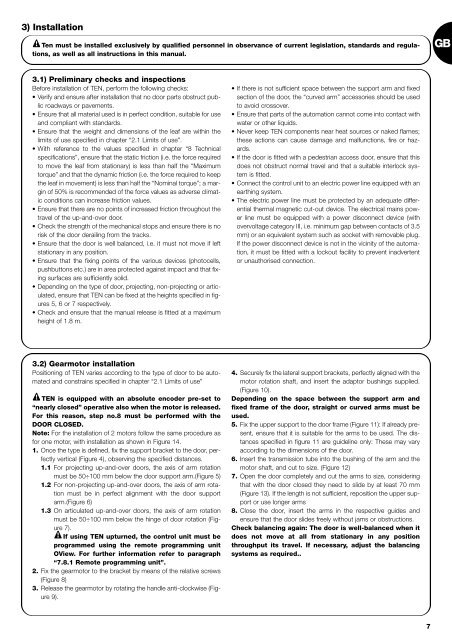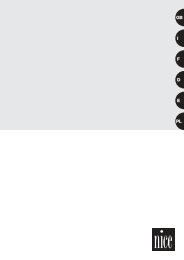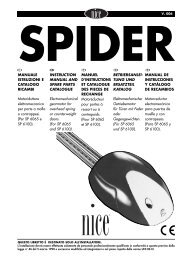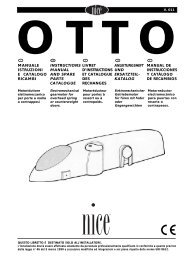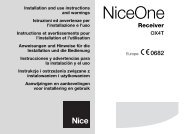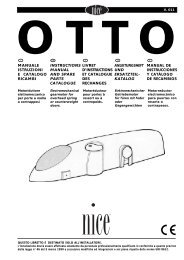Create successful ePaper yourself
Turn your PDF publications into a flip-book with our unique Google optimized e-Paper software.
3) Installation<br />
! Ten must be installed exclusively by qualified personnel in observance of current legislation, standards and regulations,<br />
as well as all instructions in this manual.<br />
3.1) Preliminary checks and inspections<br />
Before installation of TEN, perform the following checks:<br />
Verify and ensure after installation that no door parts obstruct public<br />
roadways or pavements.<br />
Ensure that all material used is in perfect condition, suitable for use<br />
and <strong>com</strong>pliant with standards.<br />
Ensure that the weight and dimensions of the leaf are within the<br />
limits of use specified in chapter “2.1 Limits of use”.<br />
With reference to the values specified in chapter “8 Technical<br />
specifications”, ensure that the static friction (i.e. the force required<br />
to move the leaf from stationary) is less than half the “Maximum<br />
torque” and that the dynamic friction (i.e. the force required to keep<br />
the leaf in movement) is less than half the “Nominal torque”; a margin<br />
of 50% is re<strong>com</strong>mended of the force values as adverse climatic<br />
conditions can increase friction values.<br />
Ensure that there are no points of increased friction throughout the<br />
travel of the up-and-over door.<br />
Check the strength of the mechanical stops and ensure there is no<br />
risk of the door derailing from the tracks.<br />
Ensure that the door is well balanced, i.e. it must not move if left<br />
stationary in any position.<br />
Ensure that the fixing points of the various devices (photocells,<br />
pushbuttons etc.) are in area protected against impact and that fixing<br />
surfaces are sufficiently solid.<br />
Depending on the type of door, projecting, non-projecting or articulated,<br />
ensure that TEN can be fixed at the heights specified in figures<br />
5, 6 or 7 respectively.<br />
Check and ensure that the manual release is fitted at a maximum<br />
height of 1.8 m.<br />
3.2) Gearmotor installation<br />
Positioning of TEN varies according to the type of door to be automated<br />
and constrains specified in chapter “2.1 Limits of use”<br />
! TEN is equipped with an absolute encoder pre-set to<br />
“nearly closed” operative also when the motor is released.<br />
For this reason, step no.8 must be performed with the<br />
DOOR CLOSED.<br />
Note: For the installation of 2 motors follow the same procedure as<br />
for one motor, with installation as shown in Figure 14.<br />
1. Once the type is defined, fix the support bracket to the door, perfectly<br />
vertical (Figure 4), observing the specified distances.<br />
1.1 For projecting up-and-over doors, the axis of arm rotation<br />
must be 50÷100 mm below the door support arm.(Figure 5)<br />
1.2 For non-projecting up-and-over doors, the axis of arm rotation<br />
must be in perfect alignment with the door support<br />
arm.(Figure 6)<br />
1.3 On articulated up-and-over doors, the axis of arm rotation<br />
must be 50÷100 mm below the hinge of door rotation (Figure<br />
7).<br />
!<br />
If using TEN upturned, the control unit must be<br />
programmed using the remote programming unit<br />
OView. For further information refer to paragraph<br />
“7.8.1 Remote programming unit”.<br />
2. Fix the gearmotor to the bracket by means of the relative screws<br />
(Figure 8)<br />
3. Release the gearmotor by rotating the handle anti-clockwise (Figure<br />
9).<br />
If there is not sufficient space between the support arm and fixed<br />
section of the door, the “curved arm” accessories should be used<br />
to avoid crossover.<br />
Ensure that parts of the automation cannot <strong>com</strong>e into contact with<br />
water or other liquids.<br />
Never keep TEN <strong>com</strong>ponents near heat sources or naked flames;<br />
these actions can cause damage and malfunctions, fire or hazards.<br />
If the door is fitted with a pedestrian access door, ensure that this<br />
does not obstruct normal travel and that a suitable interlock system<br />
is fitted.<br />
Connect the control unit to an electric power line equipped with an<br />
earthing system.<br />
The electric power line must be protected by an adequate differential<br />
thermal magnetic cut-out device. The electrical mains power<br />
line must be equipped with a power disconnect device (with<br />
overvoltage category III, i.e. minimum gap between contacts of 3.5<br />
mm) or an equivalent system such as socket with removable plug.<br />
If the power disconnect device is not in the vicinity of the automation,<br />
it must be fitted with a lockout facility to prevent inadvertent<br />
or unauthorised connection.<br />
4. Securely fix the lateral support brackets, perfectly aligned with the<br />
motor rotation shaft, and insert the adaptor bushings supplied.<br />
(Figure 10).<br />
Depending on the space between the support arm and<br />
fixed frame of the door, straight or curved arms must be<br />
used.<br />
5. Fix the upper support to the door frame (Figure 11): If already present,<br />
ensure that it is suitable for the arms to be used. The distances<br />
specified in figure 11 are guideline only: These may vary<br />
according to the dimensions of the door.<br />
6. Insert the transmission tube into the bushing of the arm and the<br />
motor shaft, and cut to size. (Figure 12)<br />
7. Open the door <strong>com</strong>pletely and cut the arms to size, considering<br />
that with the door closed they need to slide by at least 70 mm<br />
(Figure 13). If the length is not sufficient, reposition the upper support<br />
or use longer arms<br />
8. Close the door, insert the arms in the respective guides and<br />
ensure that the door slides freely without jams or obstructions.<br />
Check balancing again: The door is well-balanced when it<br />
does not move at all from stationary in any position<br />
throughput its travel. If necessary, adjust the balancing<br />
systems as required..<br />
7<br />
GB