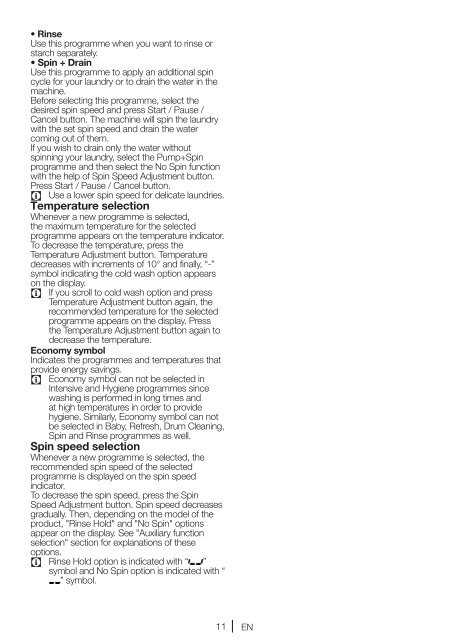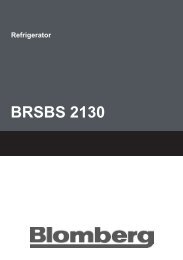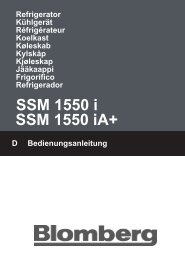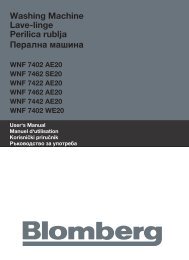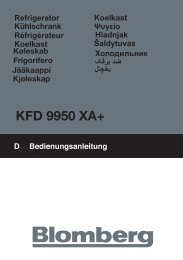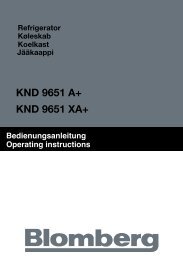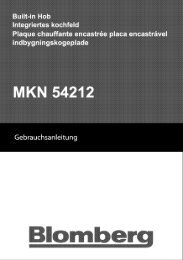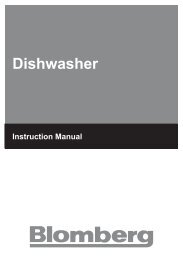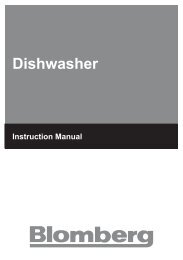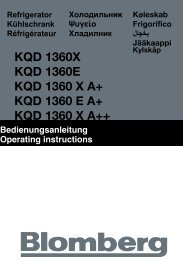Washing Machine Vaskemaskine Пральна машина ... - Blomberg
Washing Machine Vaskemaskine Пральна машина ... - Blomberg
Washing Machine Vaskemaskine Пральна машина ... - Blomberg
You also want an ePaper? Increase the reach of your titles
YUMPU automatically turns print PDFs into web optimized ePapers that Google loves.
• Rinse<br />
Use this programme when you want to rinse or<br />
starch separately.<br />
• Spin + Drain<br />
Use this programme to apply an additional spin<br />
cycle for your laundry or to drain the water in the<br />
machine.<br />
Before selecting this programme, select the<br />
desired spin speed and press Start / Pause /<br />
Cancel button. The machine will spin the laundry<br />
with the set spin speed and drain the water<br />
coming out of them.<br />
If you wish to drain only the water without<br />
spinning your laundry, select the Pump+Spin<br />
programme and then select the No Spin function<br />
with the help of Spin Speed Adjustment button.<br />
Press Start / Pause / Cancel button.<br />
C<br />
Use a lower spin speed for delicate laundries.<br />
Temperature selection<br />
Whenever a new programme is selected,<br />
the maximum temperature for the selected<br />
programme appears on the temperature indicator.<br />
To decrease the temperature, press the<br />
Temperature Adjustment button. Temperature<br />
decreases with increments of 10° and finally, “-”<br />
symbol indicating the cold wash option appears<br />
on the display.<br />
C<br />
If you scroll to cold wash option and press<br />
Temperature Adjustment button again, the<br />
recommended temperature for the selected<br />
programme appears on the display. Press<br />
the Temperature Adjustment button again to<br />
decrease the temperature.<br />
Economy symbol<br />
Indicates the programmes and temperatures that<br />
provide energy savings.<br />
C<br />
Economy symbol can not be selected in<br />
Intensive and Hygiene programmes since<br />
washing is performed in long times and<br />
at high temperatures in order to provide<br />
hygiene. Similarly, Economy symbol can not<br />
be selected in Baby, Refresh, Drum Cleaning,<br />
Spin and Rinse programmes as well.<br />
Spin speed selection<br />
Whenever a new programme is selected, the<br />
recommended spin speed of the selected<br />
programme is displayed on the spin speed<br />
indicator.<br />
To decrease the spin speed, press the Spin<br />
Speed Adjustment button. Spin speed decreases<br />
gradually. Then, depending on the model of the<br />
product, "Rinse Hold" and "No Spin" options<br />
appear on the display. See "Auxiliary function<br />
selection" section for explanations of these<br />
options.<br />
C<br />
Rinse Hold option is indicated with “ ”<br />
symbol and No Spin option is indicated with “<br />
” symbol.<br />
11 EN