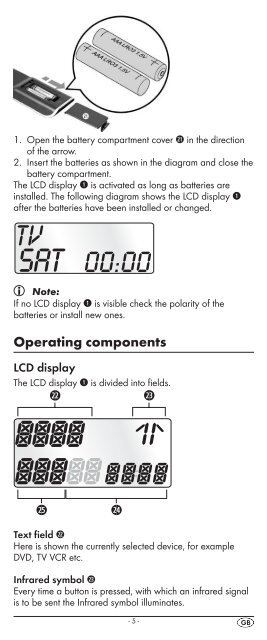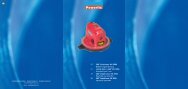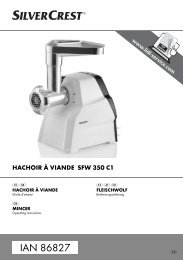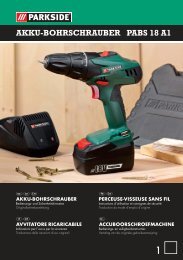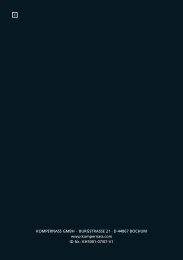- Page 1: Before reading, unfold the page con
- Page 4 and 5: 10-IN-1 REMOTE CONTROL SFB 10.1 B2
- Page 8 and 9: Code/Time field 2$ Here is shown th
- Page 10 and 11: To access the SWAP function of the
- Page 12 and 13: - 10 -
- Page 14 and 15: number 5 the display skips to the l
- Page 16 and 17: 10. Then proceed as described in th
- Page 18 and 19: 1. Hold the S button r down for a l
- Page 20 and 21: press the device button e whose ass
- Page 22 and 23: Tips: 1. Do not use the following b
- Page 24 and 25: Tips: 1. A maximum of 16 button com
- Page 26 and 27: 2. Individual favourites can not be
- Page 28 and 29: It is possible that you have not pr
- Page 30 and 31: - 28 -
- Page 32 and 33: UNIVERSAL-FJERNBETJENING SFB 10.1 B
- Page 34 and 35: f Drevtaster g Taste AV h Muteindst
- Page 36 and 37: af cifrene. Ved tidsvisning i 12-ti
- Page 38 and 39: Tekst og tv-billede vises over hina
- Page 40 and 41: - 38 -
- Page 42 and 43: ladrer du videre med 4-tasten t, ti
- Page 44 and 45: Konfigurering af systemet Indstilli
- Page 46 and 47: Du kan også deaktivere den globale
- Page 48 and 49: 5. Hold fjernbetjeningen, så de in
- Page 50 and 51: 5. Tryk så først på tasten på u
- Page 52 and 53: Sletning af alle makroer For at sle
- Page 54 and 55: Brug ciffertasterne o på samme må
- Page 56 and 57:
Batterier/akkuer • Batterier/akku
- Page 58 and 59:
- 56 -
- Page 60 and 61:
UNIVERSALFERNBEDIENUNG SFB 10.1 B2
- Page 62 and 63:
s Videotext-Funktionstasten d Beleu
- Page 64 and 65:
Code-/Zeitfeld 2$ Hier wird der Ger
- Page 66 and 67:
Um die SWAP-Funktion des Zielgerät
- Page 68 and 69:
- 66 -
- Page 70 and 71:
6. Um den Zugriff zu erleichtern, k
- Page 72 and 73:
kann. Wenn ja, haben Sie sehr wahrs
- Page 74 and 75:
4. In der LCD-Anzeige q blinkt nun
- Page 76 and 77:
1. Halten Sie die S-Taste r für et
- Page 78 and 79:
2. Drücken Sie die OK-Taste l. Die
- Page 80 and 81:
2. Mit der oder Taste t wählen S
- Page 82 and 83:
8. Wenn Sie bei der Auswahl des zu
- Page 84 and 85:
Reinigen Sie das Gehäuse des Gerä
- Page 86 and 87:
Importeur KOMPERNASS GMBH BURGSTRAS
- Page 88 and 89:
A.R.SYSTEMS ACER ACME ACURA ADA ADC
- Page 90 and 91:
EDISON COSMEL CPRTEC CROSLEY CROWN
- Page 92 and 93:
GELOSO GENERAL TECHNIC GENEXXA GERI
- Page 94 and 95:
KLARMAX KNEISSEL KOLSTER KONKA KORP
- Page 96 and 97:
NEI NEOVIA NESCO NEUFUNK NEW TECH N
- Page 98 and 99:
RELISYS REVOX REX RFT RHAPSODY R-LI
- Page 100 and 101:
TEAC TEC TECHNICS TECHNIKA TECHNISA
- Page 102 and 103:
LCD PROJEC- TION TV SHARP SONY TOSH
- Page 104 and 105:
DAEWOO DANSAI DAYTEK DAYTRON DCE DE
- Page 106 and 107:
MICROMEDIA MICROMEGA MICROSOFT MICR
- Page 108 and 109:
TEAC TEC TECHNICA TECHNICS TECHNIKA
- Page 110 and 111:
AMSTRAD ANITECH ANSONIC APEX ASA AS
- Page 112 and 113:
LOEWE OPTA LOGIK LUMATRON LUXOR MAG
- Page 114 and 115:
TEAC TEC TECHNICS TELEAVIA TELEFUNK
- Page 116 and 117:
SHARP SIEMENS SKARDIN SKY SKY DIGIT
- Page 118 and 119:
AST ASTACOM ASTON ASTRA ASTRO AUDIO
- Page 120 and 121:
FREECOM FREESAT FTE FTEMAXIMAL FUBA
- Page 122 and 123:
MAX MAX COMMUNICATION MB MBOX MEDIA
- Page 124 and 125:
QUELLE QUIERO RADIOLA RADIX RAINBOW
- Page 126 and 127:
TELANOR TELASAT TELECIEL TELECOM TE
- Page 128 and 129:
DECODER AUSTAR BMB BT CABLEAND WIRE
- Page 130 and 131:
DUAL E-BENCH ELTA GRUNDIG INSIGNIA
- Page 132 and 133:
THEORIE & ANWENDING THOMSON TOSHIBA
- Page 134 and 135:
- 47 -