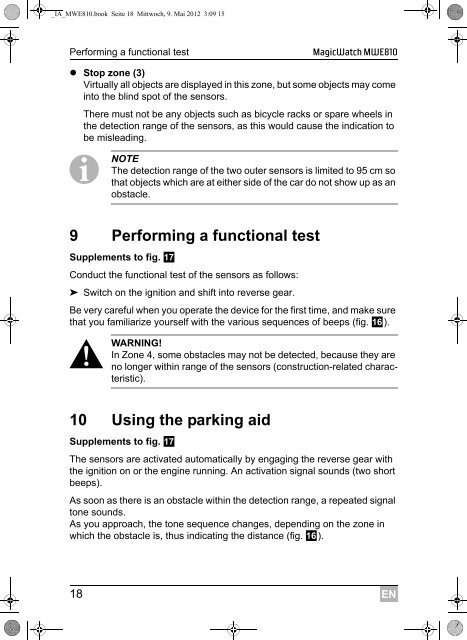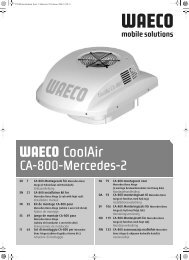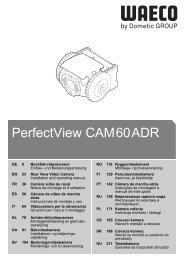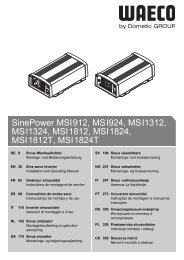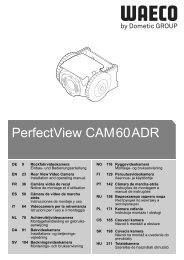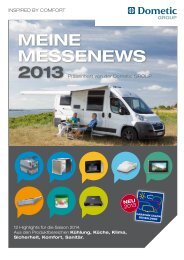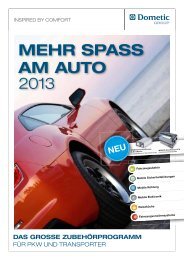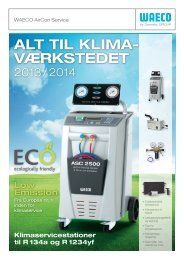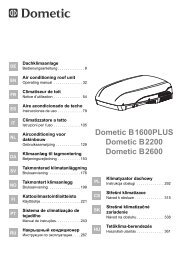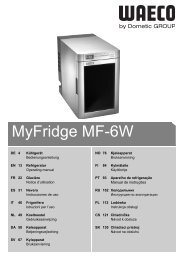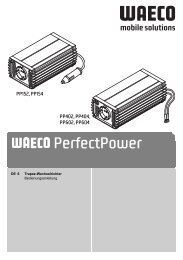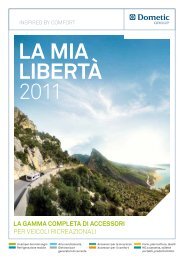MagicWatch MWE810 - Waeco
MagicWatch MWE810 - Waeco
MagicWatch MWE810 - Waeco
Create successful ePaper yourself
Turn your PDF publications into a flip-book with our unique Google optimized e-Paper software.
_IA_<strong>MWE810</strong>.book Seite 18 Mittwoch, 9. Mai 2012 3:09 15<br />
Performing a functional test<br />
<strong>MagicWatch</strong> <strong>MWE810</strong><br />
• Stop zone (3)<br />
Virtually all objects are displayed in this zone, but some objects may come<br />
into the blind spot of the sensors.<br />
There must not be any objects such as bicycle racks or spare wheels in<br />
the detection range of the sensors, as this would cause the indication to<br />
be misleading.<br />
I<br />
NOTE<br />
The detection range of the two outer sensors is limited to 95 cm so<br />
that objects which are at either side of the car do not show up as an<br />
obstacle.<br />
9 Performing a functional test<br />
Supplements to fig. g<br />
Conduct the functional test of the sensors as follows:<br />
➤ Switch on the ignition and shift into reverse gear.<br />
Be very careful when you operate the device for the first time, and make sure<br />
that you familiarize yourself with the various sequences of beeps (fig. f).<br />
!<br />
WARNING!<br />
In Zone 4, some obstacles may not be detected, because they are<br />
no longer within range of the sensors (construction-related characteristic).<br />
10 Using the parking aid<br />
Supplements to fig. g<br />
The sensors are activated automatically by engaging the reverse gear with<br />
the ignition on or the engine running. An activation signal sounds (two short<br />
beeps).<br />
As soon as there is an obstacle within the detection range, a repeated signal<br />
tone sounds.<br />
As you approach, the tone sequence changes, depending on the zone in<br />
which the obstacle is, thus indicating the distance (fig. f).<br />
18<br />
EN