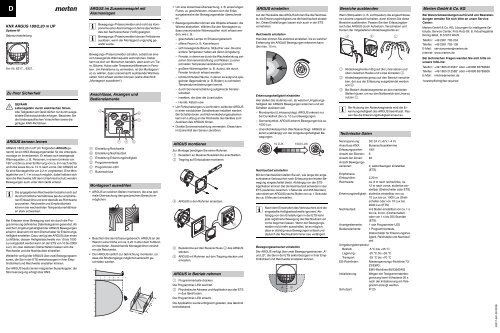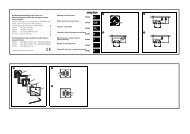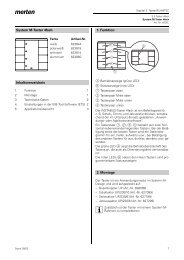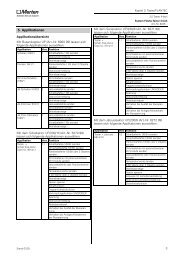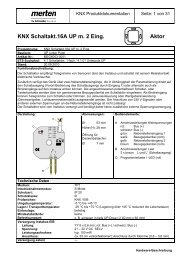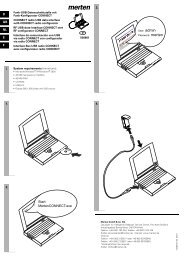6317xx/6227xx KNX ARGUS 180/2,20 m
6317xx/6227xx KNX ARGUS 180/2,20 m
6317xx/6227xx KNX ARGUS 180/2,20 m
Erfolgreiche ePaper selbst erstellen
Machen Sie aus Ihren PDF Publikationen ein blätterbares Flipbook mit unserer einzigartigen Google optimierten e-Paper Software.
D<br />
<strong>KNX</strong> <strong>ARGUS</strong> <strong>180</strong>/2,<strong>20</strong> m UP<br />
System M<br />
Gebrauchsanleitung<br />
Art.-Nr. 6317.., 6327..<br />
Zu Ihrer Sicherheit<br />
¼ GEFAHR<br />
Lebensgefahr durch elektrischen Strom.<br />
Alle Tätigkeiten am Gerät dürfen nur durch ausgebildete<br />
Elektrofachkräfte erfolgen. Beachten Sie<br />
die länderspezifischen Vorschriften sowie die<br />
gültigen <strong>KNX</strong>-Richtlinien.<br />
<strong>ARGUS</strong> kennen lernen<br />
<strong>ARGUS</strong> <strong>180</strong>/2,<strong>20</strong> m UP (im Folgenden <strong>ARGUS</strong> genannt)<br />
ist ein <strong>KNX</strong>-Bewegungsmelder für die Unterputzmontage<br />
im Innenbereich. Er erfasst sich bewegende<br />
Wärmequellen, z. B. Personen, in einem Umkreis von<br />
<strong>180</strong>° und bis zu einer Entfernung von ca. 8 m nach rechts<br />
und links sowie bis ca. 12 m nach vorne. Der <strong>ARGUS</strong> ist<br />
für eine Montagehöhe von 2,2 m vorgesehen. Eine Montagehöhe<br />
von 1,1 m ist auch möglich, dabei halbiert sich<br />
aber die Reichweite. Mit dem Unterkriechschutz werden<br />
Bewegungen auch unter dem Gerät erfasst.<br />
| Die angegebenen Reichweiten beziehen sich auf<br />
durchschnittliche Verhältnisse bei der empfohlenen<br />
Einbauhöhe und sind deshalb als Richtwerte<br />
anzusehen. Reichweite und Empfindlichkeit<br />
können bei wechselnden Temperaturverhältnissen<br />
stark schwanken.<br />
Bei Erfassen einer Bewegung wird ein durch die Programmierung<br />
definiertes Datentelegramm gesendet. Ab<br />
welcher Umgebungshelligkeit der <strong>ARGUS</strong> Bewegungen<br />
erkennt, lässt sich mit dem Drehschalter für Erkennungshelligkeit<br />
einstellen. Dazu verfügt der <strong>ARGUS</strong> über einen<br />
Lichtfühler, dessen Helligkeitsschwelle von 10 bis 1000<br />
Lux eingestellt werden kann (in der ETS von 10 bis <strong>20</strong>00<br />
Lux). An zwei weiteren Drehschaltern lassen sich die<br />
Reichweite und die Nachlaufzeit einstellen.<br />
Weiterhin verfügt der <strong>ARGUS</strong> über zwei Bewegungssensoren,<br />
die Sie in der ETS sektorbezogen in ihrer Empfindlichkeit<br />
und Reichweite einstellen können.<br />
Der <strong>ARGUS</strong> besitzt einen integrierten Busankoppler; die<br />
Stromversorgung erfolgt über <strong>KNX</strong>.<br />
<strong>ARGUS</strong> im Zusammenspiel mit<br />
Alarmanlagen<br />
| Bewegungs-/Präsenzmelder sind nicht als Kom-<br />
| Bewegungs-/Präsenzmelder können Fehlalarme<br />
ponente einer Alarmanlage im Sinne des Verbandes<br />
der Sachversicherer (VdS) geeignet.<br />
auslösen, wenn der Montageort ungünstig gewählt<br />
wurde.<br />
Bewegungs-/Präsenzmelder schalten, sobald sie eine<br />
sich bewegende Wärmequelle wahrnehmen. Dabei<br />
kann es sich um Menschen handeln, aber auch um Tiere,<br />
Bäume, Autos oder Temperaturdifferenzen in Fenstern.<br />
Um Fehlalarme zu vermeiden, ist der Montageort<br />
so zu wählen, dass unerwünscht auslösende Wärmequellen<br />
nicht erfasst werden können (siehe Abschnitt<br />
„Montageort auswählen“).<br />
Anschlüsse, Anzeigen und<br />
Bedienelemente<br />
A<br />
40 80<br />
<strong>20</strong><br />
3<br />
1s<br />
8<br />
min<br />
F<br />
E<br />
A Einstellung Reichweite<br />
B Einstellung Nachlaufzeit<br />
C Einstellung Erkennungshelligkeit<br />
D Programmiertaste<br />
E Programmier-LED<br />
F Busanschluss<br />
Montageort auswählen<br />
• <strong>ARGUS</strong> an solchen Stellen montieren, die eine optimale<br />
Überwachung des gewünschten Bereichs ermöglichen.<br />
• Beachten Sie den Erfassungsbereich: <strong>ARGUS</strong> an der<br />
Wand in einer Höhe von ca. 2,<strong>20</strong> m über dem Fußboden<br />
montieren. Abweichende Montagehöhen verändern<br />
die Reichweite.<br />
• Den <strong>ARGUS</strong> seitlich zur Gehrichtung montieren, so<br />
dass die Strahlengänge möglichst senkrecht geschnitten<br />
werden.<br />
m<br />
2,2<br />
8<br />
6<br />
4<br />
2<br />
0<br />
2<br />
4<br />
6<br />
8<br />
0 2 4 6 8 10 12 m<br />
D<br />
12 m<br />
B<br />
C<br />
8 m 8 m<br />
• Um eine lückenlose Überwachung, z. B. eines langen<br />
Flures, zu gewährleisten, müssen sich die Erfassungsbereiche<br />
der Bewegungsmelder überschneiden.<br />
• Bewegungsmelder können alle Objekte erfassen, die<br />
Wärme abstrahlen. Wählen Sie den Montageort so,<br />
dass unerwünschte Wärmequellen nicht erfasst werden,<br />
wie z. B.:<br />
– geschaltete Lampe im Erfassungsbereich<br />
– offene Feuer (z. B. Kaminfeuer)<br />
– sich bewegende Bäume, Sträucher usw. die eine<br />
andere Temperatur haben als deren Umgebung.<br />
– Fenster, in denen es durch die Wechselwirkung zwischen<br />
Sonneneinstrahlung und Wolken zu einer<br />
schnellen Temperaturveränderung kommt.<br />
– größere Wärmequellen (z. B. Autos), die durch<br />
Fenster hindurch erfasst werden.<br />
– lichtdurchflutete Räume, in denen es aufgrund spiegelnder<br />
Gegenstände (z. B. Böden) zu schnellen<br />
Temperaturveränderungen kommt.<br />
– durch Sonneneinstrahlung aufgeheizte Fensterscheiben<br />
– Insekten, die über die Linse laufen.<br />
– Hunde, Katzen usw.<br />
• Um Fehlschaltungen zu verhindern, sollte der <strong>ARGUS</strong><br />
in einer winddichten Schalterdose installiert werden.<br />
Bei Schalterdosen und Rohrverkabelungssystemen<br />
kann ein Luftzug an der Rückseite des Gerätes zum<br />
Auslösen des <strong>ARGUS</strong> führen.<br />
• Direkte Sonneneinstrahlung vermeiden. Diese kann<br />
im Extremfall den Sensor zerstören.<br />
<strong>ARGUS</strong> montieren<br />
Zur Montage benötigen Sie einen Rahmen.<br />
1 Busadern an Busanschlussklemme anschließen.<br />
2 Tragring auf Einbaudose montieren.<br />
3 <strong>ARGUS</strong> in den Rahmen einsetzen.<br />
4 Busklemme auf den Busanschluss A des <strong>ARGUS</strong><br />
stecken.<br />
5 <strong>ARGUS</strong> mit Rahmen auf den Tragring stecken und<br />
einrasten.<br />
<strong>ARGUS</strong> in Betrieb nehmen<br />
40 80<br />
<strong>20</strong><br />
3<br />
1s<br />
8<br />
min<br />
1 Programmiertaste drücken.<br />
Die Programmier-LED leuchtet.<br />
2 Physikalische Adresse und Applikation aus der ETS<br />
in das Gerät laden.<br />
Die Programmier-LED erlischt.<br />
Die Applikation wurde erfolgreich geladen, das Gerät ist<br />
betriebsbereit.<br />
A<br />
<strong>ARGUS</strong> einstellen<br />
Auf der Rückseite des <strong>ARGUS</strong> können Sie die Reichweite,<br />
die Erkennungshelligkeit und die Nachlaufzeit einstellen.<br />
Diese Einstellungen lassen sich auch in der ETS<br />
vornehmen.<br />
Reichweite einstellen<br />
Hierüber können Sie stufenlos einstellen, bis zu welcher<br />
Entfernung der <strong>ARGUS</strong> Bewegungen erkennen kann<br />
(bis max. 12 m).<br />
Erkennungshelligkeit einstellen<br />
Hier stellen Sie stufenlos ein, ab welcher Umgebungshelligkeit<br />
der <strong>ARGUS</strong> Bewegungen erkennen und ein<br />
Schalten auslösen soll.<br />
– Mondsymbol (Linksanschlag): <strong>ARGUS</strong> erkennt nur<br />
bei Dunkelheit (bis ca. 10 Lux) Bewegungen.<br />
– Sonnensymbol: <strong>ARGUS</strong> erkennt Bewegungen bis ca.<br />
1000 Lux.<br />
– Unendlichkeitssymbol (Rechtsanschlag): <strong>ARGUS</strong> erkennt<br />
unabhängig von der Umgebungshelligkeit Bewegungen.<br />
Nachlaufzeit einstellen<br />
Mit der Nachlaufzeit stellen Sie ein, wie lange der angeschlossene<br />
Verbraucher nach Erfassung der letzten Bewegung<br />
eingeschaltet bleibt. Abhängig von der ETS-<br />
Applikation können Sie die Nachlaufzeit entweder in der<br />
ETS (stufenlos zwischen 1 Sekunde und 255 Stunden)<br />
oder direkt am <strong>ARGUS</strong> (sechs Stufen von ca. 1 Sekunde<br />
bis ca. 8 Minuten) einstellen.<br />
| Nach dem Einschalten des Verbrauchers wird die<br />
10 LUX 1000 LUX<br />
eingestellte Helligkeitsschwelle ignoriert. Abhängig<br />
von den Einstellungen in der ETS kann<br />
jede registrierte Bewegung die Nachlaufzeit von<br />
vorne beginnen lassen. Wenn der Bewegungsmelder<br />
nicht mehr ausschaltet, ist es möglich,<br />
dass er ständig neue Bewegungen erfasst und<br />
dadurch die Nachlaufzeit immer neu verlängert.<br />
Bewegungssensoren einstellen<br />
Der <strong>ARGUS</strong> verfügt über zwei Bewegungssensoren „A“<br />
und „B“, die Sie in der ETS sektorbezogen in ihrer Empfindlichkeit<br />
und Reichweite einstellen können.<br />
A B<br />
∞<br />
Bereiche ausblenden<br />
Wenn Störquellen (z. B. Lichtquellen) die angeschlossene<br />
Leuchte ungewollt schalten, dann können Sie diese<br />
Bereiche ausblenden. Passen Sie den Erfassungsbereich<br />
des <strong>ARGUS</strong> durch Aufsetzen, Verschieben und<br />
Kürzen der mitgelieferten Abdecksegmente an:<br />
1 Abdecksegmente mittig auf die Linse setzen und<br />
oben zwischen Haube und Linse einrasten A.<br />
2 Abdecksegmente genau auf den Bereich verschieben,<br />
der aus der Erfassung ausgeblendet werden<br />
soll B.<br />
3 Bei Bedarf: Abdecksegmente an den markierten<br />
Stellen kürzen, um nur den Nahbereich der Linse zu<br />
nutzen C.<br />
| Bei Nutzung der Abdecksegmente wird die Er-<br />
A B C<br />
kennungshelligkeit des <strong>ARGUS</strong> beeinflusst. Passen<br />
Sie die Erkennungshelligkeit erneut an.<br />
Technische Daten<br />
Nennspannung: DC 24 V (+6 V / -4 V)<br />
Anschluss <strong>KNX</strong>: Busanschlussklemme<br />
Erfassungswinkel: <strong>180</strong>°<br />
Anzahl der Ebenen: 6<br />
Anzahl der Zonen: 46<br />
Anzahl Bewegungssensoren:<br />
2, sektorbezogen einstellbar<br />
(ETS)<br />
Empfohlene<br />
Einbauhöhe: 2,<strong>20</strong> m<br />
Reichweite: ca. 8 m nach rechts/links, ca.<br />
12 m nach vorne; stufenlos einstellbar<br />
(Drehschalter oder ETS)<br />
Erkennungshelligkeit: stufenlos einstellbar von ca.<br />
10 Lux bis ca. 1000 Lux (Drehschalter<br />
oder von 10 Lux bis<br />
<strong>20</strong>00 Lux (ETS)<br />
Nachlaufzeit: in 6 Stufen einstellbar von ca. 1 s<br />
bis ca. 8 min. (Drehschalter)<br />
oder von 1 s bis 255 Stunden<br />
(ETS)<br />
Anzeigeelemente: 1 rote Programmier-LED<br />
Bedienelemente: 1 Programmiertaste,<br />
Drehschalter für Erkennungshelligkeit,<br />
Reichweite und Nachlaufzeit<br />
Umgebungstemperatur<br />
Betrieb: -5 °C bis +45 °C<br />
Lagerung: -25 °C bis +55 °C<br />
Transport: -25 °C bis +70 °C<br />
EG-Richtlinien: Niederspannungs-Richtlinie 73/<br />
23/EWG,<br />
EMV-Richtlinie 89/336/EWG<br />
Initialisierung: Wegen der Telegrammratenbegrenzung<br />
kann frühestens <strong>20</strong> s<br />
nach der Initialisierung ein Telegramm<br />
erzeugt werden.<br />
Schutzart: IP <strong>20</strong><br />
Merten GmbH & Co. KG<br />
Bei Warenrücksendungen auf Grund von Beanstandungen<br />
wenden Sie sich bitte an unser Service<br />
Center:<br />
Merten GmbH & Co. KG, Lösungen für intelligente Gebäude,<br />
Service Center, Fritz-Kotz-Str. 8, Industriegebiet<br />
Bomig-West, D-51674 Wiehl<br />
Telefon: +49 2261 702-<strong>20</strong>4<br />
Telefax: +49 2261 702-136<br />
E-Mail: servicecenter@merten.de<br />
Internet: www.merten.de<br />
Bei technischen Fragen wenden Sie sich bitte an<br />
unsere InfoLine:<br />
Telefon: +49 <strong>180</strong>5 212581* oder +49 800 63783640<br />
Telefax: +49 <strong>180</strong>5 212582* oder +49 800 63783630<br />
E-Mail: infoline@merten.de<br />
*kostenpflichtig/fee required<br />
V6317-581-00 02/08
GB<br />
<strong>KNX</strong> <strong>ARGUS</strong> <strong>180</strong>/2.<strong>20</strong> m flush-mounted<br />
System M<br />
Operating instructions<br />
Art. no. 6317.., 6327..<br />
For your safety<br />
¼ DANGER<br />
Risk of fatal injury from electrical current.<br />
All work carried out on the unit may only be performed<br />
by skilled electricians. Observe the regulations<br />
valid in the country of use, as well as the<br />
valid <strong>KNX</strong> guidelines.<br />
<strong>ARGUS</strong> introduction<br />
The flush-mounted <strong>ARGUS</strong> <strong>180</strong>/2.<strong>20</strong> m (referred to below<br />
as <strong>ARGUS</strong>) is a flush-mounted <strong>KNX</strong> movement detector<br />
for indoor installation. It detects moving heat<br />
sources, e.g. people, within a radius of <strong>180</strong>° and to a distance<br />
of approx. 8 m to the right and left and approx.12<br />
m to the front. The <strong>ARGUS</strong> is designed for installation at<br />
a height of 2.2 m. A mounting height of 1.1 m is also possible,<br />
although this will halve the range. With anti-crawl<br />
protection, movement directly beneath the device is also<br />
detected.<br />
| The specified ranges refer to average conditions<br />
for the recommended mounting height and are<br />
therefore guide values. The range and sensitivity<br />
can vary greatly when the temperature fluctuates.<br />
When a movement is detected, a data telegram defined<br />
by the programming is transmitted. The ambient brightness<br />
from which the <strong>ARGUS</strong> will detect movements can<br />
be set with the rotary switch for detection brightness. To<br />
do this, the <strong>ARGUS</strong> is equipped with a light sensor whose<br />
brightness threshold can be set between 10 and 1000<br />
lux (in the ETS from 10 to <strong>20</strong>00 lux). The range and the<br />
overshoot time can be set at two further rotary switches.<br />
The <strong>ARGUS</strong> also has two movement sensors. You can<br />
set their sensitivity and range sector-specifically in the<br />
ETS.<br />
The <strong>ARGUS</strong> has an integrated bus coupler and its power<br />
is supplied via <strong>KNX</strong>.<br />
Using <strong>ARGUS</strong> with alarm systems<br />
| Movement/presence detectors are not suitable<br />
| Movement/presence detectors can trigger false<br />
for use as components of an alarm system.<br />
alarms if the installation site has been chosen unfavourably.<br />
Movement/presence detectors switch on as soon as<br />
they detect a moving heat source. This can be a person,<br />
but also animals, trees, cars or differences in temperature<br />
in windows. In order to avoid false alarms, the chosen<br />
installation site should be such that undesired heat sources<br />
cannot be detected (see section „Selecting the installation<br />
site“).<br />
Connections, displays and operating<br />
elements<br />
A<br />
40 80<br />
<strong>20</strong><br />
3<br />
1s<br />
8<br />
min<br />
F<br />
E<br />
A Setting the range<br />
B Setting the overshoot time<br />
C Setting detection brightness<br />
D Programming button<br />
E Programming LED<br />
F Bus connection<br />
Selecting the installation site<br />
• Only mount the <strong>ARGUS</strong> in positions which allow the<br />
required area to be monitored optimally.<br />
• Observe the area of detection: Install the <strong>ARGUS</strong> on<br />
the wall at a height of approx. 2.<strong>20</strong> m above the floor.<br />
Any mounting height which deviates from this will affect<br />
the range.<br />
• Install the <strong>ARGUS</strong> laterally with respect to the direction<br />
of movement so that the beam paths are intersected<br />
as vertically as possible.<br />
m<br />
2,2<br />
8<br />
6<br />
4<br />
2<br />
0<br />
2<br />
4<br />
6<br />
8<br />
0 2 4 6 8 10 12 m<br />
D<br />
B<br />
C<br />
• In order to ensure continuous monitoring, e.g. of a<br />
long hall, the areas of detection of the individual movement<br />
detectors have to intersect.<br />
12 m<br />
8 m 8 m<br />
• Movement detectors can detect all objects that radiate<br />
heat. You should select an installation site that will not<br />
result in undesired heat sources being detected, such<br />
as:<br />
– switched-on lights in the area of detection<br />
– open fires (such as in fireplaces)<br />
– moving trees, shrubbery, etc. whose temperature<br />
differs from that of their surroundings.<br />
– windows where the influence of alternating sunlight<br />
and clouds could cause rapid changes in temperature.<br />
– larger heat sources (e.g. cars), that are detected through<br />
windows.<br />
– sunlit rooms with reflecting objects (e.g. the floor),<br />
which can be the cause of rapid changes in temperature.<br />
– windowpanes heated up by sunlight<br />
– insects moving across the lens.<br />
– dogs, cats, etc.<br />
• To prevent faulty operation, the <strong>ARGUS</strong> should be installed<br />
in a wind-resistant switch box. With switch boxes<br />
and pipe cabling systems, a draught of air at the<br />
back of the equipment can trigger the <strong>ARGUS</strong>.<br />
• Avoid direct sunlight. This can destroy the sensor in<br />
extreme cases.<br />
<strong>ARGUS</strong> installation<br />
A frame is required for installation.<br />
1 Connect the bus wires to the bus connecting terminal.<br />
2 Fit the retaining ring onto the installation box.<br />
3 Insert the <strong>ARGUS</strong> in the frame.<br />
4 Plug the bus terminal onto bus connection A of the<br />
<strong>ARGUS</strong>.<br />
5 Insert the <strong>ARGUS</strong> with the frame into the retaining<br />
ring and click into place.<br />
Putting <strong>ARGUS</strong> into operation<br />
40 80<br />
<strong>20</strong><br />
3<br />
1s<br />
8<br />
min<br />
A<br />
1 Press the programming button.<br />
The programming LED lights up.<br />
2 Load the physical address and application into the<br />
device from the ETS.<br />
The programming LED goes out.<br />
The application has been loaded successfully, the device<br />
is ready for operation.<br />
Setting <strong>ARGUS</strong><br />
You can set the range, detection brightness and<br />
overshoot time on the rear of the <strong>ARGUS</strong>. These settings<br />
can also be made in the ETS.<br />
Setting the range<br />
Here you can infinitely set the distance up to which AR-<br />
GUS detects movements (up to max. 12 m).<br />
Setting the detection brightness<br />
Here you can infinitely set the ambient brightness level at<br />
which the <strong>ARGUS</strong> detects movements and triggers a<br />
switching procedure.<br />
– Moon symbol (left stop) The <strong>ARGUS</strong> will only detect<br />
movements during the hours of darkness (approx. 10<br />
lux).<br />
– Sun symbol: The <strong>ARGUS</strong> detects movements up to<br />
approx. 1000 lux.<br />
– Infinity symbol (right-hand stop): The <strong>ARGUS</strong> detects<br />
movements regardless of the ambient brightness.<br />
Setting the overshoot time<br />
With the overshoot time you specify how long the connected<br />
load will remain switched on after the last movement<br />
has been detected. Depending on the ETS<br />
application, the overshoot time is either set in the ETS<br />
program (any time between 1 second and 255 seconds)<br />
or directly on the <strong>ARGUS</strong> (six steps from approx. 1 second<br />
to approx. 8 minutes).<br />
| Once the load has been switched on, the set<br />
10 LUX 1000 LUX<br />
brightness threshold is ignored. Depending on<br />
the settings in ETS, each registered movement<br />
can reset the overshoot time from the beginning.<br />
If the movement detector no longer switches off, it<br />
may be because it is continually detecting new<br />
movement and thus extending the overshoot time.<br />
Setting the movement sensors<br />
The <strong>ARGUS</strong> has two movement sensors "A" and "B".<br />
You can set their sensitivity and range sector-specifically<br />
in the ETS.<br />
A B<br />
∞<br />
Blocking out areas<br />
If sources of interference (such as light sources) inadvertently<br />
switch on the connected luminaires, you can block<br />
these areas out. Adjust the area of detection of the AR-<br />
GUS by applying, moving or shortening the covering<br />
segments supplied.<br />
1 Place the covering segment on the centre of the<br />
lens and click it into place at the top between the<br />
hood and the lens A.<br />
2 Move the covering segments precisely onto the<br />
area which you wish to block from detection B.<br />
3 If necessary: Shorten the covering segments at the<br />
positions marked so only the close range of the lens<br />
is used C.<br />
| Using covering segments affects the detection<br />
A B C<br />
brightness of the <strong>ARGUS</strong>. Re-adjust the detection<br />
brightness.<br />
Technical data<br />
Nominal voltage: DC 24 V (+6 V / -4 V)<br />
<strong>KNX</strong> connection: Bus connecting terminal<br />
Angle of detection: <strong>180</strong>°<br />
Number of levels: 6<br />
Number of zones: 46<br />
Number of<br />
movement sensors: 2, sector-orientated, adjustable<br />
(ETS)<br />
Recommended<br />
mounting height: 2.<strong>20</strong> m<br />
Range: approx. 8 m right/left, approx.12<br />
m to the front; infinite setting (rotary<br />
switch or ETS)<br />
Detection brightness: Infinite setting from approx. 10<br />
lux to approx.1000 lux (rotary<br />
switch) or from 10 lux to <strong>20</strong>00 lux<br />
(ETS)<br />
Overshoot time: Adjustable in 6 steps from approx.<br />
1 s to approx. 8 min (rotary<br />
switch) or adjustable from 1 s to<br />
255 hours (ETS)<br />
Display elements: 1 red programming LED<br />
Operating elements: 1 programming button,<br />
rotary switch for detection brightness,<br />
range, and overshoot time<br />
Ambient temperature<br />
Operation: -5 °C to +45 °C<br />
Storage: -25 °C to +55 °C<br />
Transport: -25 °C to +70 °C<br />
EC guidelines: Low-Voltage guideline 73/23/<br />
EEC,<br />
EMC guideline 89/336/EEC<br />
Initialisation: Due to the limitation of the telegram<br />
rate, a telegram cannot be<br />
generated until <strong>20</strong> seconds after<br />
initialisation at the earliest.<br />
Type of protection: IP <strong>20</strong><br />
Merten GmbH & Co. KG<br />
Merten GmbH & Co. KG, Solutions for intelligent buildings,<br />
Service Center, Fritz-Kotz-Str. 8, Industriegebiet<br />
Bomig-West, D-51674 Wiehl<br />
Phone: +49 2261 702-<strong>20</strong>4<br />
Fax: +49 2261 702-136<br />
E-Mail: servicecenter@merten.de<br />
Internet: www.merten.com<br />
If you have technical questions, please contact our<br />
InfoLine:<br />
Phone: +49 <strong>180</strong>5 212581* or +49 800 63783640<br />
Telefax: +49 <strong>180</strong>5 212582* or +49 800 63783630<br />
E-Mail: infoline@merten.de<br />
*fee required<br />
V6317-581-00 02/08