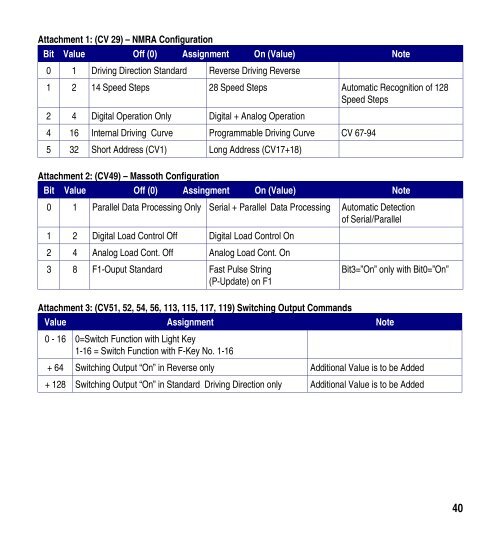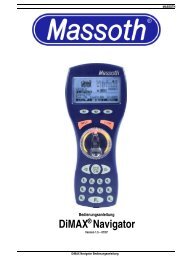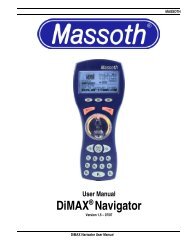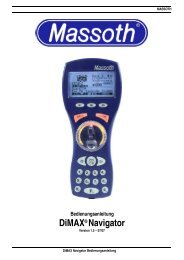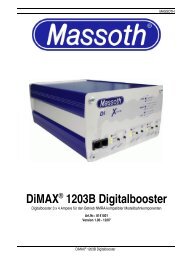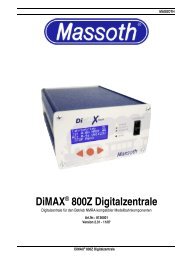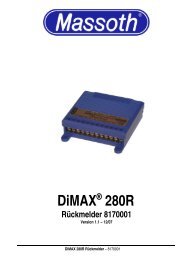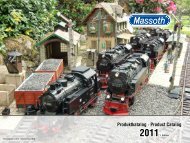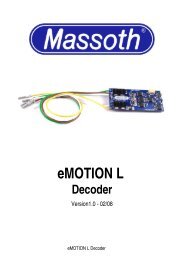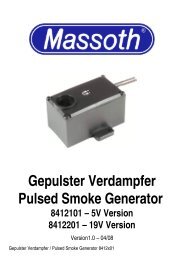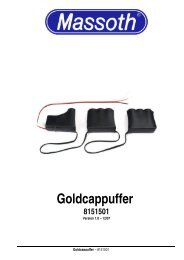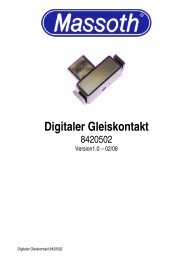Anleitung - Massoth
Anleitung - Massoth
Anleitung - Massoth
Erfolgreiche ePaper selbst erstellen
Machen Sie aus Ihren PDF Publikationen ein blätterbares Flipbook mit unserer einzigartigen Google optimierten e-Paper Software.
Attachment 1: (CV 29) – NMRA Configuration<br />
Bit Value Off (0) Assignment On (Value) Note<br />
0 1 Driving Direction Standard Reverse Driving Reverse<br />
1 2 14 Speed Steps 28 Speed Steps Automatic Recognition of 128<br />
Speed Steps<br />
2 4 Digital Operation Only Digital + Analog Operation<br />
4 16 Internal Driving Curve Programmable Driving Curve CV 67-94<br />
5 32 Short Address (CV1) Long Address (CV17+18)<br />
Attachment 2: (CV49) – <strong>Massoth</strong> Configuration<br />
Bit Value Off (0) Assingment On (Value) Note<br />
0 1 Parallel Data Processing Only Serial + Parallel Data Processing Automatic Detection<br />
of Serial/Parallel<br />
1 2 Digital Load Control Off Digital Load Control On<br />
2 4 Analog Load Cont. Off Analog Load Cont. On<br />
3 8 F1-Ouput Standard Fast Pulse String<br />
(P-Update) on F1<br />
Bit3=”On” only with Bit0=”On”<br />
Attachment 3: (CV51, 52, 54, 56, 113, 115, 117, 119) Switching Output Commands<br />
Value Assignment Note<br />
0 - 16 0=Switch Function with Light Key<br />
1-16 = Switch Function with F-Key No. 1-16<br />
+ 64 Switching Output “On” in Reverse only Additional Value is to be Added<br />
+ 128 Switching Output “On” in Standard Driving Direction only Additional Value is to be Added<br />
40