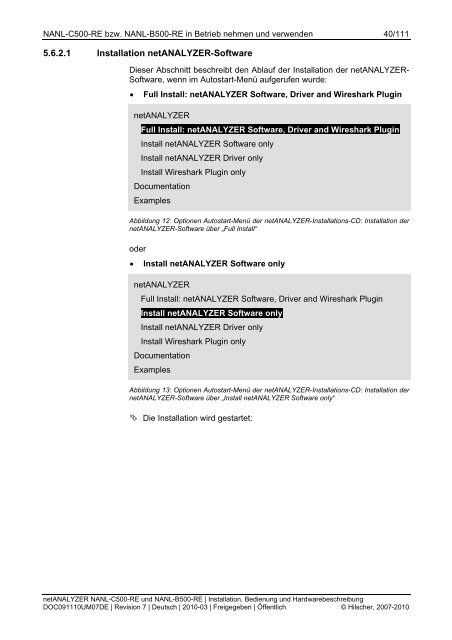netANALYZER NANL-C500-RE und NANL-B500-RE - Hilscher
netANALYZER NANL-C500-RE und NANL-B500-RE - Hilscher
netANALYZER NANL-C500-RE und NANL-B500-RE - Hilscher
Erfolgreiche ePaper selbst erstellen
Machen Sie aus Ihren PDF Publikationen ein blätterbares Flipbook mit unserer einzigartigen Google optimierten e-Paper Software.
<strong>NANL</strong>-<strong>C500</strong>-<strong>RE</strong> bzw. <strong>NANL</strong>-<strong>B500</strong>-<strong>RE</strong> in Betrieb nehmen <strong>und</strong> verwenden 40/111<br />
5.6.2.1 Installation <strong>netANALYZER</strong>-Software<br />
Dieser Abschnitt beschreibt den Ablauf der Installation der <strong>netANALYZER</strong>-<br />
Software, wenn im Autostart-Menü aufgerufen wurde:<br />
• Full Install: <strong>netANALYZER</strong> Software, Driver and Wireshark Plugin<br />
<strong>netANALYZER</strong><br />
Full Install: <strong>netANALYZER</strong> Software, Driver and Wireshark Plugin<br />
Install <strong>netANALYZER</strong> Software only<br />
Install <strong>netANALYZER</strong> Driver only<br />
Install Wireshark Plugin only<br />
Documentation<br />
Examples<br />
Abbildung 12: Optionen Autostart-Menü der <strong>netANALYZER</strong>-Installations-CD: Installation der<br />
<strong>netANALYZER</strong>-Software über „Full Install“<br />
oder<br />
• Install <strong>netANALYZER</strong> Software only<br />
<strong>netANALYZER</strong><br />
Full Install: <strong>netANALYZER</strong> Software, Driver and Wireshark Plugin<br />
Install <strong>netANALYZER</strong> Software only<br />
Install <strong>netANALYZER</strong> Driver only<br />
Install Wireshark Plugin only<br />
Documentation<br />
Examples<br />
Abbildung 13: Optionen Autostart-Menü der <strong>netANALYZER</strong>-Installations-CD: Installation der<br />
<strong>netANALYZER</strong>-Software über „Install <strong>netANALYZER</strong> Software only“<br />
Die Installation wird gestartet:<br />
<strong>netANALYZER</strong> <strong>NANL</strong>-<strong>C500</strong>-<strong>RE</strong> <strong>und</strong> <strong>NANL</strong>-<strong>B500</strong>-<strong>RE</strong> | Installation, Bedienung <strong>und</strong> Hardwarebeschreibung<br />
DOC091110UM07DE | Revision 7 | Deutsch | 2010-03 | Freigegeben | Öffentlich © <strong>Hilscher</strong>, 2007-2010