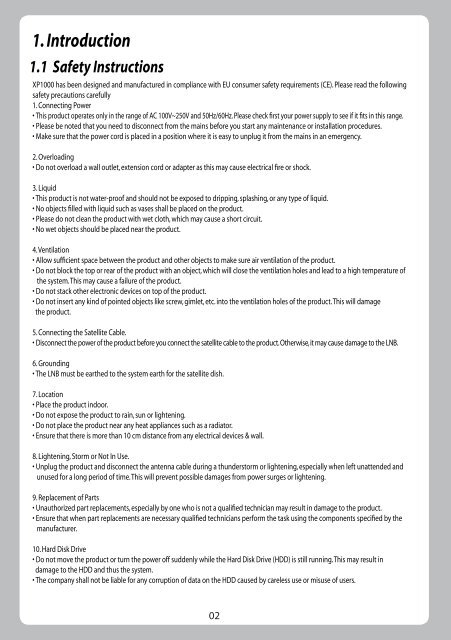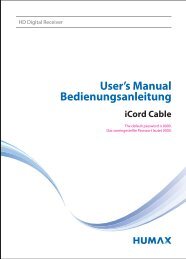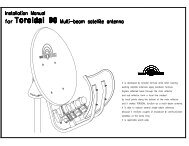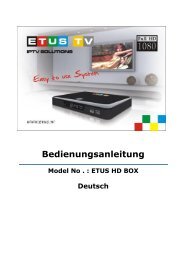Sie wollen auch ein ePaper? Erhöhen Sie die Reichweite Ihrer Titel.
YUMPU macht aus Druck-PDFs automatisch weboptimierte ePaper, die Google liebt.
1. Introduction<br />
1.1 Safety Instructions<br />
XP1000 has been designed and manufactured in compliance with EU consumer safety requirements (CE). Please read the following<br />
safety precautions carefully<br />
1. Connecting Power<br />
• This product operates only in the range of AC 100V~250V and 50Hz/60Hz. Please check first your power supply to see if it fits in this range.<br />
• Please be noted that you need to disconnect from the mains before you start any maintenance or installation procedures.<br />
• Make sure that the power cord is placed in a position where it is easy to unplug it from the mains in an emergency.<br />
2. Overloading<br />
• Do not overload a wall outlet, extension cord or adapter as this may cause electrical fire or shock.<br />
3. Liquid<br />
• This product is not water-proof and should not be exposed to dripping, splashing, or any type of liquid.<br />
• No objects filled with liquid such as vases shall be placed on the product.<br />
• Please do not clean the product with wet cloth, which may cause a short circuit.<br />
• No wet objects should be placed near the product.<br />
4. Ventilation<br />
• Allow sufficient space between the product and other objects to make sure air ventilation of the product.<br />
• Do not block the top or rear of the product with an object, which will close the ventilation holes and lead to a high temperature of<br />
the system. This may cause a failure of the product.<br />
• Do not stack other electronic devices on top of the product.<br />
• Do not insert any kind of pointed objects like screw, gimlet, etc. into the ventilation holes of the product. This will damage<br />
the product.<br />
5. Connecting the Satellite Cable.<br />
• Disconnect the power of the product before you connect the satellite cable to the product. Otherwise, it may cause damage to the LNB.<br />
6. Grounding<br />
• The LNB must be earthed to the system earth for the satellite dish.<br />
7. Location<br />
• Place the product indoor.<br />
• Do not expose the product to rain, sun or lightening.<br />
• Do not place the product near any heat appliances such as a radiator.<br />
• Ensure that there is more than 10 cm distance from any electrical devices & wall.<br />
8. Lightening, Storm or Not In Use.<br />
• Unplug the product and disconnect the antenna cable during a thunderstorm or lightening, especially when left unattended and<br />
unused for a long period of time. This will prevent possible damages from power surges or lightening.<br />
9. Replacement of Parts<br />
• Unauthorized part replacements, especially by one who is not a qualified technician may result in damage to the product.<br />
• Ensure that when part replacements are necessary qualified technicians perform the task using the components specified by the<br />
manufacturer.<br />
10. Hard Disk Drive<br />
• Do not move the product or turn the power off suddenly while the Hard Disk Drive (HDD) is still running. This may result in<br />
damage to the HDD and thus the system.<br />
• The company shall not be liable for any corruption of data on the HDD caused by careless use or misuse of users.<br />
02