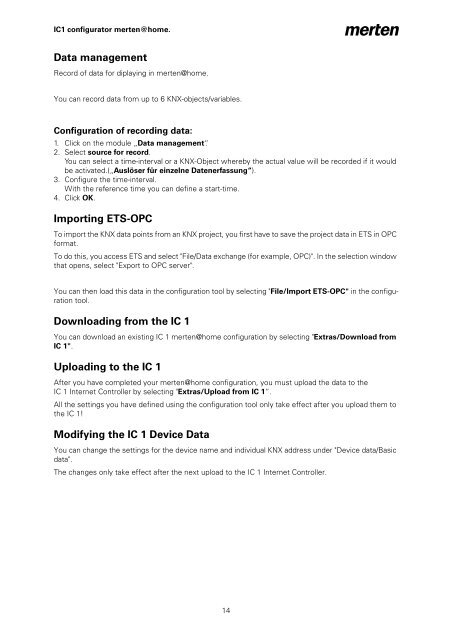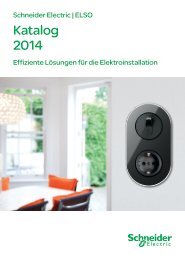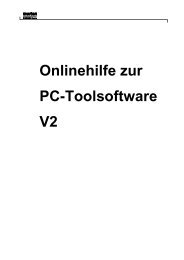IC 1 Konfigurator merten@home
IC 1 Konfigurator merten@home
IC 1 Konfigurator merten@home
Erfolgreiche ePaper selbst erstellen
Machen Sie aus Ihren PDF Publikationen ein blätterbares Flipbook mit unserer einzigartigen Google optimierten e-Paper Software.
<strong>IC</strong>1 configurator <strong>merten@home</strong>.<br />
Data management<br />
Record of data for diplaying in <strong>merten@home</strong>.<br />
You can record data from up to 6 KNX-objects/variables.<br />
Configuration of recording data:<br />
1. Click on the module „Data management“.<br />
2. Select source for record.<br />
You can select a time-interval or a KNX-Object whereby the actual value will be recorded if it would<br />
be activated.(„Auslöser für einzelne Datenerfassung“).<br />
3. Configure the time-interval.<br />
With the reference time you can define a start-time.<br />
4. Click OK.<br />
Importing ETS-OPC<br />
To import the KNX data points from an KNX project, you first have to save the project data in ETS in OPC<br />
format.<br />
To do this, you access ETS and select "File/Data exchange (for example, OPC)". In the selection window<br />
that opens, select "Export to OPC server".<br />
You can then load this data in the configuration tool by selecting "File/Import ETS-OPC" in the configuration<br />
tool.<br />
Downloading from the <strong>IC</strong> 1<br />
You can download an existing <strong>IC</strong> 1 <strong>merten@home</strong> configuration by selecting "Extras/Download from<br />
<strong>IC</strong> 1".<br />
Uploading to the <strong>IC</strong> 1<br />
After you have completed your <strong>merten@home</strong> configuration, you must upload the data to the<br />
<strong>IC</strong> 1 Internet Controller by selecting "Extras/Upload from <strong>IC</strong> 1“.<br />
All the settings you have defined using the configuration tool only take effect after you upload them to<br />
the <strong>IC</strong> 1!<br />
Modifying the <strong>IC</strong> 1 Device Data<br />
You can change the settings for the device name and individual KNX address under "Device data/Basic<br />
data".<br />
The changes only take effect after the next upload to the <strong>IC</strong> 1 Internet Controller.<br />
14