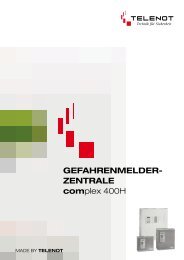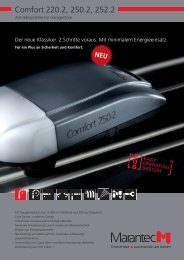Installationsangaben (pdf) - dz-schliesstechnik gmbh
Installationsangaben (pdf) - dz-schliesstechnik gmbh
Installationsangaben (pdf) - dz-schliesstechnik gmbh
Erfolgreiche ePaper selbst erstellen
Machen Sie aus Ihren PDF Publikationen ein blätterbares Flipbook mit unserer einzigartigen Google optimierten e-Paper Software.
SETTABLE FUNCTIONS OF 709X (wooden door)CHANGING THE FOREND Fig. G1.Unscrew the fixing screws and remove the forend.2.Set another forend and screw in the fixing screws. Please note that a screw below thedead bolt is longer than the other screws. Use LOCTITE 243 on each fixing screw.SETTING THE ELECTRICAL FUNCTION: FAIL LOCKED FAIL UNLOCKED Fig. HThe lock case is delivered in Fail locked mode:Power off -> Handle does not open the lock.Power on -> Handle opens the lock.The lock case can be changed in Fail unlocked mode. Then the lock works electrically in thefollowing way:Power off -> Handle opens the lock.Power on -> Handle does not open the lock.The electrical function is changed from Fail locked into Fail unlocked mode by turning thechanger, which is located on the case side of the lock case, in the following way:1. Unscrew the fixing screw and pull out the changer.2. Turn the changer around.3. Put the changer back and screw in the fixing screw. Please make sure that the changeris straight and it fits tightly in the lock case.When the arrows on the changer and the lock case are positioned as shown in the figure,the electrical function is Fail locked (Fig. H1).When the arrows on the changer and the lock case are positioned as shown in the figure,the electrical function is Fail unlocked (Fig. H2).SETTING THE EXIT HANDLE SIDE (709X, narrow style) Fig. I (Needed tool: 2.5 mm Allen key)Exit side of the lock case is set with an Allen screw. The handle, of which side the Allen screwis fixed, always opens the lock, while the handle of the other side is controlled electrically.The lock case is delivered so, that the Allen screw is fixed on the case side of the lock case.Exit handle side can be changed in the following way:1. Remove the Allen screw from the case side of the lock case (Fig. I1).2. Fix the Allen screw in the corresponding hole on the other side of the lock case(Fig. I2).CHANGING THE HANDING OF THE TRIGGER BOLT Fig. J (Needed tool: 2 mm Allen key)1. Press the trigger bolt inside the lock case until the Allen screw of the trigger bolt isshown on the cover side of the lock case.2. Unscrew the Allen screw.3. Pull out the trigger bolt and turn it around.4. Put the trigger bolt back in its place and press it inside the lock case.5. Screw in the Allen screw.SETTING MANIPULATION PROTECTION PLUG Fig. KSet the brass plug on the outside of the lock case as shown in the figure.ATTACHING THE CABLE Fig. L1. Connect the cable into the connector.2. Use a cable tie to fix the cable to the lock case. Cut the cable tie short.SETTING 8/9 SNAP SPINDLE ADAPTERS Fig. M8/9 snap spindle adapters are set if the lock case is installed with 8mm spindle. The adaptersmust be set on the both sides of the lock case.There are two flat sides and two sides with a cup in the adapter. The round markings on thehandle follower of a lock case denote the direction, in which the adapter is set. With 309Xand 409X the direction of the adapter has to be noticed. With EL560/EL561 the directionhas no significance.9