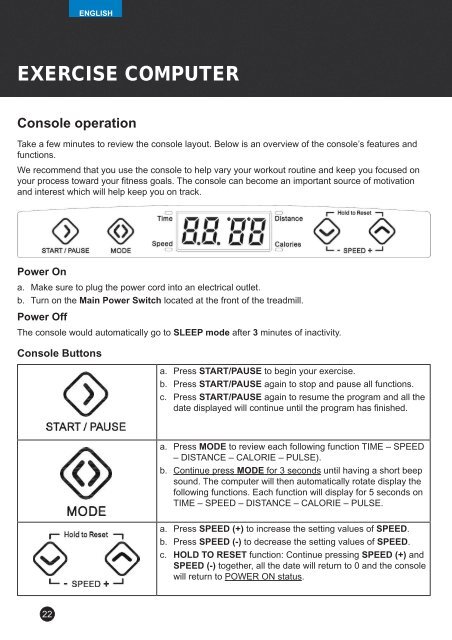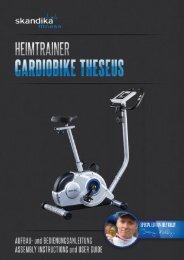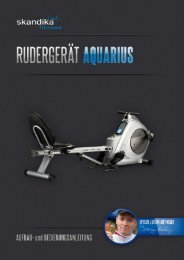Erfolgreiche ePaper selbst erstellen
Machen Sie aus Ihren PDF Publikationen ein blätterbares Flipbook mit unserer einzigartigen Google optimierten e-Paper Software.
ENGLISHEXERCISE COMPUTERConsole operationTake a few minutes to review the console layout. Below is an overview of the console’s features andfunctions.We recommend that you use the console to help vary your workout routine and keep you focused onyour process toward your fitness goals. The console can become an important source of motivationand interest which will help keep you on track.Power Ona. Make sure to plug the power cord into an electrical outlet.b. Turn on the Main Power Switch located at the front of the treadmill.Power OffThe console would automatically go to SLEEP mode after 3 minutes of inactivity.Console Buttonsa. Press START/PAUSE to begin your exercise.b. Press START/PAUSE again to stop and pause all functions.c. Press START/PAUSE again to resume the program and all thedate displayed will continue until the program has finished.a. Press MODE to review each following function TIME – SPEED– DISTANCE – CALORIE – PULSE).b. Continue press MODE for 3 seconds until having a short beepsound. The computer will then automatically rotate display thefollowing functions. Each function will display for 5 seconds onTIME – SPEED – DISTANCE – CALORIE – PULSE.a. Press SPEED (+) to increase the setting values of SPEED.b. Press SPEED (-) to decrease the setting values of SPEED.c. HOLD TO RESET function: Continue pressing SPEED (+) andSPEED (-) together, all the date will return to 0 and the consolewill return to POWER ON status.22