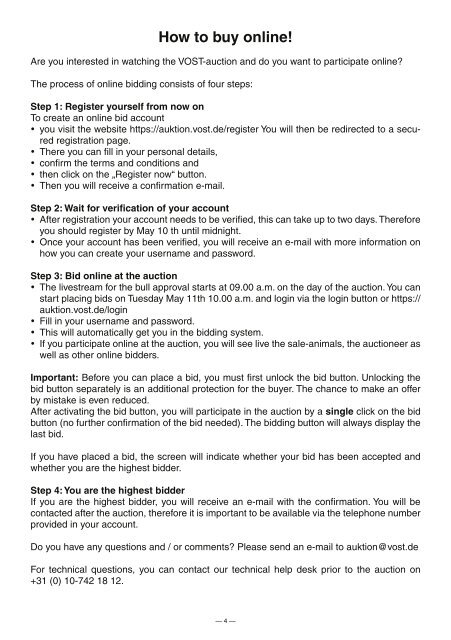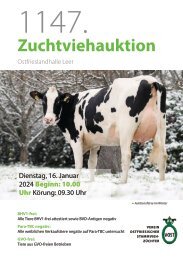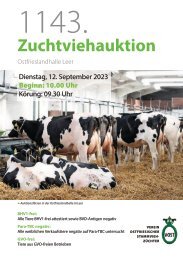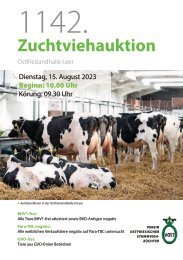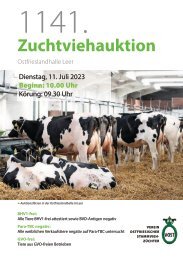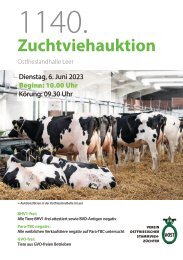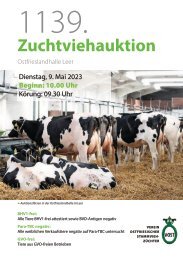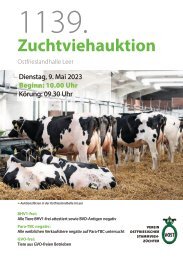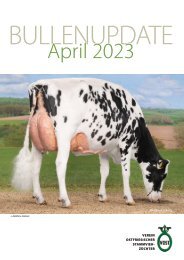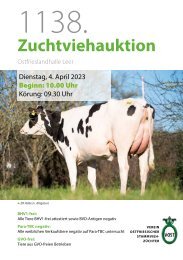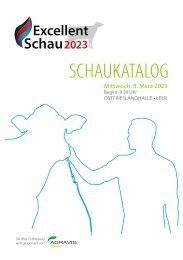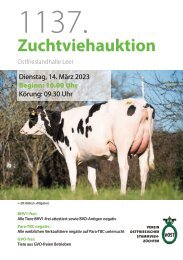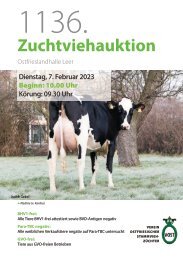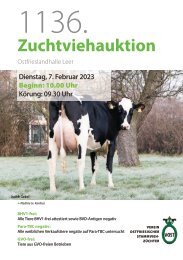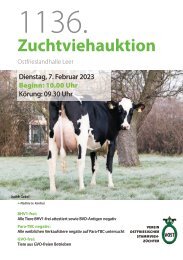VOST_Auktion_1115
Erfolgreiche ePaper selbst erstellen
Machen Sie aus Ihren PDF Publikationen ein blätterbares Flipbook mit unserer einzigartigen Google optimierten e-Paper Software.
How to buy online!<br />
Are you interested in watching the <strong>VOST</strong>-auction and do you want to participate online?<br />
The process of online bidding consists of four steps:<br />
Step 1: Register yourself from now on<br />
To create an online bid account<br />
• you visit the website https://auktion.vost.de/register You will then be redirected to a secured<br />
registration page.<br />
• There you can fill in your personal details,<br />
• confirm the terms and conditions and<br />
• then click on the „Register now“ button.<br />
• Then you will receive a confirmation e-mail.<br />
Step 2: Wait for verification of your account<br />
• After registration your account needs to be verified, this can take up to two days. Therefore<br />
you should register by May 10 th until midnight.<br />
• Once your account has been verified, you will receive an e-mail with more information on<br />
how you can create your username and password.<br />
Step 3: Bid online at the auction<br />
• The livestream for the bull approval starts at 09.00 a.m. on the day of the auction. You can<br />
start placing bids on Tuesday May 11th 10.00 a.m. and login via the login button or https://<br />
auktion.vost.de/login<br />
• Fill in your username and password.<br />
• This will automatically get you in the bidding system.<br />
• If you participate online at the auction, you will see live the sale-animals, the auctioneer as<br />
well as other online bidders.<br />
Important: Before you can place a bid, you must first unlock the bid button. Unlocking the<br />
bid button separately is an additional protection for the buyer. The chance to make an offer<br />
by mistake is even reduced.<br />
After activating the bid button, you will participate in the auction by a single click on the bid<br />
button (no further confirmation of the bid needed). The bidding button will always display the<br />
last bid.<br />
If you have placed a bid, the screen will indicate whether your bid has been accepted and<br />
whether you are the highest bidder.<br />
Step 4: You are the highest bidder<br />
If you are the highest bidder, you will receive an e-mail with the confirmation. You will be<br />
contacted after the auction, therefore it is important to be available via the telephone number<br />
provided in your account.<br />
Do you have any questions and / or comments? Please send an e-mail to auktion@vost.de<br />
For technical questions, you can contact our technical help desk prior to the auction on<br />
+31 (0) 10-742 18 12.<br />
— 4 —