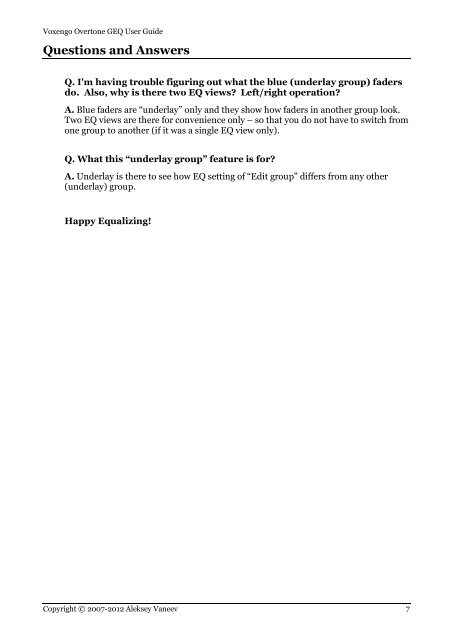Create successful ePaper yourself
Turn your PDF publications into a flip-book with our unique Google optimized e-Paper software.
<strong>Voxengo</strong> <strong>Overtone</strong> <strong>GEQ</strong> <strong>User</strong> <strong>Guide</strong><br />
Questions and Answers<br />
Q. I'm having trouble figuring out what the blue (underlay group) faders<br />
do. Also, why is there two EQ views? Left/right operation?<br />
A. Blue faders are “underlay” only and they show how faders in another group look.<br />
Two EQ views are there for convenience only – so that you do not have to switch from<br />
one group to another (if it was a single EQ view only).<br />
Q. What this “underlay group” feature is for?<br />
A. Underlay is there to see how EQ setting of “Edit group” differs from any other<br />
(underlay) group.<br />
Happy Equalizing!<br />
Copyright © 2007-2012 Aleksey Vaneev 7