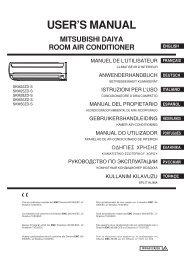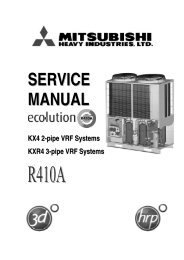SERVICE MANUAL - Mitsubishi Heavy Industries Ltd.
SERVICE MANUAL - Mitsubishi Heavy Industries Ltd.
SERVICE MANUAL - Mitsubishi Heavy Industries Ltd.
Create successful ePaper yourself
Turn your PDF publications into a flip-book with our unique Google optimized e-Paper software.
When “I/U FUNCTION ” is selected.<br />
1 The screen display will be switched as follows:<br />
“ I/U SELECT” “ SET” “I/U No.00” (blinking)<br />
I/U No.00<br />
2 Press either or button.<br />
Select the indoor unit number that you want to change settings. If only one indoor unit is connected, the indoor unit<br />
number will not charge, so please proceed to Step 3.<br />
If “ALL I/U ” is selected while indoor group control is in effect, you can set all units to the same settings.<br />
3 Press the SET button.<br />
Indoor unit number indication will change from blinking to lit continuously, The screen display will be switched as<br />
follows:<br />
"DATA LOADING" (blinking for about 2 to 23 seconds) “ FUNCTION” “Hi CEILING SET”<br />
(Function number: A, Function description: B)<br />
* When “ Hi CEILING SET” is selected.<br />
Hi CEILING SET<br />
4 Press either or button.<br />
“Function number: A, Function description: B” from the list of indoor unit functions will be displayed one by one.<br />
Select a desired function.<br />
5 Press the SET button.<br />
The screen display will be switched as follows: “ SETTING” “Setting: C” (ex. “STANDARD”)<br />
STANDARD<br />
Function number: A<br />
Function description: B<br />
Settings: C<br />
6 Press either or button.<br />
(c)<br />
A list “Setting: C” will be displayed one by one. Select your desired setting.<br />
7 Press the SET button.<br />
The selected setting is displayed for 2 seconds, then followed by “SET COMPLETE” and the function setting process is<br />
completed.<br />
Then the screen display will be switched to “Function number: A, Function description: B” so if you want to continue to set<br />
another function, repeat the stepa as explained above. To finish the function setting process, please proceed to Step 8.<br />
8 Press AIR CON No. button.<br />
The screen display will go back to the indoor unit selection screen (ex. “ I/U No.00”).<br />
If you want to continue to set another indoor unit, please follow the steps explained above.<br />
Press the ON/OFF button.<br />
This ends a function setting process. Even if a function setting process is not completed, this ends the process.<br />
Please note that any setting that is not complated will become void.<br />
● Pressing the RESET button during a function setting process will allow you to go back the previous<br />
step. Please note that any setting that is not completed will become void.<br />
● Method of checking the current setting<br />
While following the above mentioned step, the setting that appears when the SET button is pressed for each “Function<br />
number: A, Function description: B” is the current setting “Stting: C”. (When "ALL I/U " is selected, the setting of<br />
the indoor unit with the lowest number is displayed)<br />
● Settings are stored in the controller and not lost even a power outage occurs.<br />
- 39 -