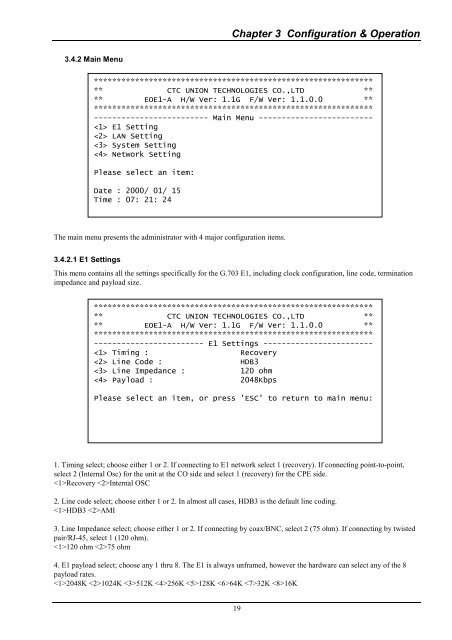EOe1-A User Manual - Products
EOe1-A User Manual - Products
EOe1-A User Manual - Products
Create successful ePaper yourself
Turn your PDF publications into a flip-book with our unique Google optimized e-Paper software.
3.4.2 Main Menu<br />
The main menu presents the administrator with 4 major configuration items.<br />
3.4.2.1 E1 Settings<br />
Chapter 3 Configuration & Operation<br />
*************************************************************<br />
** CTC UNION TECHNOLOGIES CO.,LTD **<br />
** EOE1-A H/W Ver: 1.1G F/W Ver: 1.1.0.0 **<br />
*************************************************************<br />
------------------------- Main Menu -------------------------<br />
E1 Setting<br />
LAN Setting<br />
System Setting<br />
Network Setting<br />
Please select an item:<br />
Date : 2000/ 01/ 15<br />
Time : 07: 21: 24<br />
This menu contains all the settings specifically for the G.703 E1, including clock configuration, line code, termination<br />
impedance and payload size.<br />
*************************************************************<br />
** CTC UNION TECHNOLOGIES CO.,LTD **<br />
** EOE1-A H/W Ver: 1.1G F/W Ver: 1.1.0.0 **<br />
*************************************************************<br />
------------------------ E1 Settings ------------------------<br />
Timing : Recovery<br />
Line Code : HDB3<br />
Line Impedance : 120 ohm<br />
Payload : 2048Kbps<br />
Please select an item, or press 'ESC' to return to main menu:<br />
1. Timing select; choose either 1 or 2. If connecting to E1 network select 1 (recovery). If connecting point-to-point,<br />
select 2 (Internal Osc) for the unit at the CO side and select 1 (recovery) for the CPE side.<br />
Recovery Internal OSC<br />
2. Line code select; choose either 1 or 2. In almost all cases, HDB3 is the default line coding.<br />
HDB3 AMI<br />
3. Line Impedance select; choose either 1 or 2. If connecting by coax/BNC, select 2 (75 ohm). If connecting by twisted<br />
pair/RJ-45, select 1 (120 ohm).<br />
120 ohm 75 ohm<br />
4. E1 payload select; choose any 1 thru 8. The E1 is always unframed, however the hardware can select any of the 8<br />
payload rates.<br />
2048K 1024K 512K 256K 128K 64K 32K 16K<br />
19