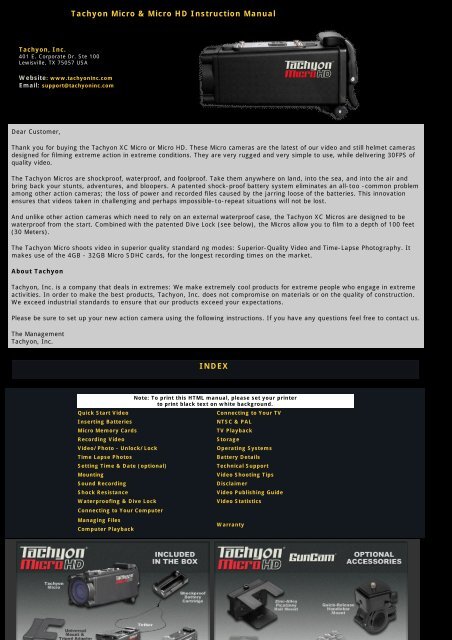www.tachyoninc.com Tachyon XC Micro Instruction Manual - English
www.tachyoninc.com Tachyon XC Micro Instruction Manual - English
www.tachyoninc.com Tachyon XC Micro Instruction Manual - English
You also want an ePaper? Increase the reach of your titles
YUMPU automatically turns print PDFs into web optimized ePapers that Google loves.
<strong>Tachyon</strong>, Inc.<br />
401 E. Corporate Dr. Ste 100<br />
Lewisville, TX 75057 USA<br />
Website: <strong>www</strong>.<strong>tachyoninc</strong>.<strong>com</strong><br />
Email: support@<strong>tachyoninc</strong>.<strong>com</strong><br />
Dear Customer,<br />
<strong>Tachyon</strong> <strong>Micro</strong> & <strong>Micro</strong> HD <strong>Instruction</strong> <strong>Manual</strong><br />
Thank you for buying the <strong>Tachyon</strong> <strong>XC</strong> <strong>Micro</strong> or <strong>Micro</strong> HD. These <strong>Micro</strong> cameras are the latest of our video and still helmet cameras<br />
designed for filming extreme action in extreme conditions. They are very rugged and very simple to use, while delivering 30FPS of<br />
quality video.<br />
The <strong>Tachyon</strong> <strong>Micro</strong>s are shockproof, waterproof, and foolproof. Take them anywhere on land, into the sea, and into the air and<br />
bring back your stunts, adventures, and bloopers. A patented shock-proof battery system eliminates an all-too -<strong>com</strong>mon problem<br />
among other action cameras; the loss of power and recorded files caused by the jarring loose of the batteries. This innovation<br />
ensures that videos taken in challenging and perhaps impossible-to-repeat situations will not be lost.<br />
And unlike other action cameras which need to rely on an external waterproof case, the <strong>Tachyon</strong> <strong>XC</strong> <strong>Micro</strong>s are designed to be<br />
waterproof from the start. Combined with the patented Dive Lock (see below), the <strong>Micro</strong>s allow you to film to a depth of 100 feet<br />
(30 Meters).<br />
The <strong>Tachyon</strong> <strong>Micro</strong> shoots video in superior quality standard ng modes: Superior-Quality Video and Time-Lapse Photography. It<br />
makes use of the 4GB - 32GB <strong>Micro</strong> SDHC cards, for the longest recording times on the market.<br />
About <strong>Tachyon</strong><br />
<strong>Tachyon</strong>, Inc. is a <strong>com</strong>pany that deals in extremes: We make extremely cool products for extreme people who engage in extreme<br />
activities. In order to make the best products, <strong>Tachyon</strong>, Inc. does not <strong>com</strong>promise on materials or on the quality of construction.<br />
We exceed industrial standards to ensure that our products exceed your expectations.<br />
Please be sure to set up your new action camera using the following instructions. If you have any questions feel free to contact us.<br />
The Management<br />
<strong>Tachyon</strong>, Inc.<br />
INDEX<br />
Note: To print this HTML manual, please set your printer<br />
to print black text on white background.<br />
Quick Start Video Connecting to Your TV<br />
Inserting Batteries NTSC & PAL<br />
<strong>Micro</strong> Memory Cards TV Playback<br />
Recording Video Storage<br />
Video/Photo - Unlock/Lock Operating Systems<br />
Time Lapse Photos Battery Details<br />
Setting Time & Date (optional) Technical Support<br />
Mounting Video Shooting Tips<br />
Sound Recording Disclaimer<br />
Shock Resistance Video Publishing Guide<br />
Waterproofing & Dive Lock Video Statistics<br />
Connecting to Your Computer<br />
Managing Files<br />
Computer Playback<br />
Warranty
Quick Start Video<br />
Inserting Batteries<br />
• To get started, insert two AAA batteries into the battery cartridge. Always insert the + side of the battery<br />
first, before snapping the - side firmly into place.<br />
• Now insert the cartridge, with the two contact points leading, into back of your <strong>Micro</strong> camera. Make sure<br />
the red latch locks firmly over the cartridge.<br />
• For batteries, we re<strong>com</strong>mend Energizer Ultimate Lithium. These give the longest battery life. In cold<br />
weather use ONLY this kind of battery. You may also make use of brand-name rechargeable AAA batteries.<br />
• Rechargeable batteries, while saving money, will not last as long - especially in cold weather. And<br />
there is a chance that you will lose the last file you are recording due to a sudden drop in power.<br />
<strong>Micro</strong> Memory Cards<br />
• In the slot to the left, insert your micro memory card with the gold leads facing up.<br />
• Be sure that the memory card clicks into place. You may need to use your fingernail to push it in far<br />
enough to lock.<br />
• To prevent possible problems with your camera, use only Class 6 or above micro memory cards.<br />
• Beware of counterfeit cards.<br />
• We re<strong>com</strong>mend that you use a Class 6, 8GB <strong>Micro</strong> SDHC card or larger. These will give you longer recording<br />
times so that you can be record more action without having to stop and load a new card.<br />
• 4GB, 8GB, 16GB, and 32GB (when available) cards are all <strong>com</strong>patible with your camera.<br />
• With a 4GB card you will get 1 hour of video.<br />
Recording Video<br />
• Once your batteries and memory card have been inserted, turn on your <strong>Micro</strong> camera by pushing (but not holding) the START/STOP button.<br />
You will hear a beep sound and see the green LED, quickly followed by the red.
• That's it! You have begun shooting video!<br />
•To stop filming, push and hold down the START/STOP button again.<br />
• You will hear a double beep sound and the red LED will turn off.<br />
• When in video mode, the <strong>Tachyon</strong> <strong>Micro</strong> will record superior-quality VGA video. The <strong>Micro</strong> HD will record in 720p HD.<br />
• After you have been recording for 30 minutes, your camera will pause for five seconds to save your file to your memory card. But don’t<br />
worry; it will automatically start up again after those five seconds.<br />
• You will be able to edit your video with most <strong>com</strong>mon editing programs. Always try to edit and save your videos at the best resolution that<br />
you can (but not necessarily higher than the original file). Then, when you upload to a video-sharing site, your videos will look their best.<br />
• A 4GB <strong>Micro</strong> SDHC card will hold just over one hour of video. Larger cards will hold multiples of that amount.<br />
Video - Photo / Unlock - Lock<br />
• You may change recording modes from Video to Photo (Time-Lapse) by sliding<br />
the switch on the left to the desired position (camera icon).<br />
• To lock the camera so that it cannot shut off due to extreme water pressure, or<br />
by the user accidentally pressing the button, slide the right switch to the Lock<br />
position (lock icon). See Waterproofing below for more details.<br />
• If you are having video playback problems when connected to your TV, please<br />
see below for how to use the Unlock - Lock to switch TV playback modes.<br />
Time-Lapse Photos<br />
• To switch from Video mode to Time Lapse Photo mode, stop any current video<br />
recording and then slide the left switch from Video to Photo.<br />
• When you press the START/STOP button you will now hear a beep sound and<br />
see the LED flashing red and green. You are now capturing one .JPG photo every<br />
two seconds.<br />
• To return to video mode, press and hold the START/STOP button until you hear<br />
a double beep and the LED turns off. Then slide the switch back to Video.<br />
To set your camera's time and date you will need to follow<br />
these simple steps:<br />
Setting Time & Date (Only for <strong>Micro</strong>s delivered in 2011)<br />
l First, record a short video with your camera and then turn it<br />
off.<br />
l Then, connect your camera to your <strong>com</strong>puter with with the<br />
USB cable.<br />
l Turn on your camera and you will soon see a pop-up<br />
window. (Top Right). Notice the file "DATETIME.bat"<br />
l Double-Click "DATETIME.bat"<br />
l This will create a file called "DateTime.dat".<br />
l Now, press and release the button on your camera. This will<br />
sync the Date/Time of your <strong>com</strong>puter with your camera. You<br />
will hear a beep when this is done.
l The open window will now close.<br />
l Press and hold the button to turn off your camera.<br />
l Now unplug your USB cable and use your camera as usual.<br />
Files recorded will now be marked with the correct date and<br />
time.<br />
l Note: If your batteries are taken out of your camera for<br />
more than a few minutes, this setting will be lost and you<br />
will need to repeat it.<br />
Mounting<br />
The <strong>Tachyon</strong> <strong>XC</strong> <strong>Micro</strong> <strong>com</strong>es with one reversible Universal Mount that allows<br />
you to securely mount your camera on the top or on either side of your<br />
helmet.<br />
You <strong>Micro</strong> will easily snap in and out of the Universal Mount, which itself will<br />
easily slip over the strap of your goggles, or on to the top or either side of<br />
your helmet.<br />
We also re<strong>com</strong>mend, for secure and easy mounting, 3M Dual-Lock<br />
Fastening Strips. You will get one 8-inch strip in your box. These are similar<br />
to Velcro but much stronger.<br />
When filming in extreme situations, it is important to further tether your<br />
camera to the mount that you are using. This will ensure that your camera is<br />
not lost in water, snow, or rugged terrain when you fall or hit your camera.<br />
The rear door of your camera is designed to allow fishing line to be passed<br />
through the top, near the latch, so when the door is locked shut your<br />
camera will be securely attached to whatever you tie it to.<br />
3M Dual-Lock is a trademark of 3M Company in the United States and/or<br />
other countries.<br />
See our <strong>Tachyon</strong> <strong>XC</strong> <strong>Micro</strong> Mounting Page for more mounting tips.<br />
Sound Recording<br />
For waterproofing reasons, the microphone of the <strong>Tachyon</strong> <strong>XC</strong> <strong>Micro</strong> is sealed inside the case. This ensures that your camera will function well in<br />
extreme situations. But your sound-recording quality will be quite a bit lower than on a camera that is not designed to be waterproof.<br />
To improve sound recording, you may open the back door of your camera. But it would not be a good idea to do this when you are shooting<br />
outside in an area where any dust or water could enter your camera. An open back door will also create a lot of noise if you are moving the<br />
camera around. So it would be preferable to do this only when the camera is still. NEVER open the back door when going under water!<br />
Shock Resistance<br />
<strong>Tachyon</strong>, Inc. has patented a shock-resistance system that keeps your batteries in<br />
place and connected in event of severe jarring. Disconnected batteries would<br />
result in the shut down of the camera and the loss or corruption of your video<br />
files.<br />
Be sure that your batteries are inserted correctly into the shock-proof battery<br />
cartridge, and that your cartridge is inserted correctly into the camera, so that the<br />
red latch snaps securely over the back of the cartridge.<br />
For additional shock resistance, the <strong>Micro</strong> has a locking switch to the right of the<br />
red latch. When you switch it to the left, the cartridge will be locked into your<br />
camera and you will be unable to remove it even when you depress the red latch.<br />
To remove your battery cartridge, you must move the locking switch back to the<br />
right, and then depress the red latch.<br />
Waterproofing & Dive Lock<br />
The <strong>Tachyon</strong> <strong>XC</strong> <strong>Micro</strong> makes use of its patented Dive Lock feature to work under water to a depth of 100<br />
feet (30 Meters).<br />
To ensure waterproofing, be sure to keep the rubber seal around the rear door clean and the door closed<br />
properly.<br />
The Dive Lock prevents water pressure from shutting off your camera in the deep water. Lock your<br />
camera by opening the back door and sliding the locking switch to the Right. Close and lock the door and<br />
then start recording as normal. You (and high water pressure) will now be unable to stop the recording.<br />
To stop recording, you must surface, dry your camera, open the door, slide the switch back to the left,
and then push the ON/OFF button until the camera stops.<br />
The <strong>Tachyon</strong> <strong>XC</strong> <strong>Micro</strong> <strong>com</strong>es with a USB cable.<br />
Connecting to Your Computer<br />
To open your files from your camera, first set the switches on the back of your camera<br />
to Photo and Lock.<br />
Then plug the small end into the jack inside the back door of your camera and the large<br />
end into your <strong>com</strong>puter’s USB port. (The jack on your camera is used for both the TV and<br />
the USB cables).<br />
Now turn on your camera. You should hear a beep and see a window popping up asking<br />
you to view your files.<br />
We suggest that you save your files to your <strong>com</strong>puter as soon as possible after<br />
recording.<br />
But if your <strong>com</strong>puter is able to read SDHC cards, we highly re<strong>com</strong>mend removing the<br />
card from your <strong>Tachyon</strong> <strong>XC</strong> <strong>Micro</strong>, inserting it into its adaptor, and then plugging it into<br />
your <strong>com</strong>puter. Then you will be able to move your files from your camera onto your<br />
<strong>com</strong>puter.<br />
This will not only save the batteries of your cameras, but video files watched directly<br />
from the SDHC/SD card may not run as smoothly as files that have been copied to your<br />
<strong>com</strong>puter’s hard drive.<br />
Please note that some of our customers who are using Windows XP have reported<br />
problems with corrupt SDHC cards. This is not a fault with your camera or your card, but<br />
with Windows XP and older <strong>com</strong>puter hardware. If this happens to you, we highly<br />
re<strong>com</strong>mend that you use another <strong>com</strong>puter running Windows Vista or Windows 7 to<br />
transfer your files and to reformat your cards.<br />
Managing Files<br />
When your <strong>Micro</strong> USB cable or SDHC card is inserted into your adaptor/card<br />
reader/<strong>com</strong>puter, you should see the following in your file manager.<br />
Under the DCIM folder you will see one video folder (100<strong>XC</strong>VID) for all of the videos that<br />
you have taken on that card.<br />
And you will see a separate picture folder (101,102<strong>XC</strong>PIC) for each “session” of photo<br />
taking. That means that every time you start and stop taking your time lapse photos, a<br />
new folder will be created. This will help you to keep things organized.<br />
You may copy, paste and delete these files just as you would do with any other file on<br />
your <strong>com</strong>puter.<br />
We urge you to copy your files to the <strong>com</strong>puter as quickly as possible, to free up space<br />
for more files and to be sure that you don’t lose any great video or photos.<br />
Computer PLayback<br />
• For playing back raw, unedited video files, <strong>Tachyon</strong> highly re<strong>com</strong>mends the VLC media player. It is possible that some video files recorded by<br />
your cameras will not play back clearly or smoothly on some other media players.<br />
• It can be downloaded for free here.<br />
Connecting to Your TV<br />
To connect the <strong>Micro</strong> to your TV, insert the TV cable into the back of your camera, and<br />
then plug in the yellow and white leads into the back of your TV (to the corresponding<br />
color plugs)
See the next section for selecting your TV system.<br />
NTSC & PAL<br />
NTSC and PAL are two different TV systems. The videos that you take with the<br />
<strong>Tachyon</strong> <strong>XC</strong> <strong>Micro</strong> are <strong>com</strong>patible with both.<br />
You can switch between the two systems using the Lock and Unlock switch on the<br />
back of your camera. When connected to your TV and turning on the camera<br />
when unlocked, you will be in NTSC mode. Turning it on when locked, you will be<br />
in PAL mode.<br />
Your camera ships with the switch set to Unlock. Therefore the default mode<br />
is NTSC system. So if you are in an PAL country, and your TV playback is in<br />
black and white or with a wavy image, you will need to switch.<br />
With the first batch of production for the <strong>Micro</strong>, these switches were reversed.<br />
It was Unlock for PAL and Lock for NTSC. So if you purchased your camera<br />
before February, 2010, please try the opposite of these instructions!<br />
Playback:<br />
When the camera is on with the TV cable connecting it to the TV:<br />
Left switch - changes the file type (AVI or JPEG) displayed.<br />
Right switch - changes the direction of play.<br />
Next (Lock) Previous (Unlock).<br />
START/STOP button<br />
Press to play .AVI (video) file.<br />
Press and hold to see Next / Previous video.<br />
TV Playback<br />
Please note that older analogue TV systems may have problems viewing <strong>XC</strong> <strong>Micro</strong> files<br />
when attached to the camera. Newer digital systems will all work fine.<br />
Storage<br />
As with most electronic products, it is better if you take the batteries out if you don’t plan on using them. Leaking or expanding batteries could<br />
cause damage to your connections, or even be<strong>com</strong>e jammed inside your camera.<br />
It is also a good idea to remove the batteries from the cartridge and the cartridge from the camera and leave the back door open. This will relieve<br />
pressure on the springs, contacts, and rubber seal.<br />
If you do leave the back door open, it is probably a good idea to keep the camera in a Ziploc® bag, to prevent dust or dirt from getting inside.<br />
If using your camera in salt water, be sure to rinse it in fresh water after use. The salt can cause rusting of metal parts. Also be sure to clean any<br />
sand from around the seals, as this could allow water to enter the workings.<br />
Store your <strong>Tachyon</strong> <strong>XC</strong> in a cool dry place.<br />
Operating Systems<br />
<strong>Tachyon</strong> <strong>Micro</strong> cameras are <strong>com</strong>patible with Windows® XP/Vista/7 and Apple Mac OS® X<br />
Apple MAC OS® X is a trademark of Apple Inc., registered in the U.S. and other countries.<br />
Windows® XP/Vista/7 is a registered trademark of <strong>Micro</strong>soft Corporation in the United States and/or other countries.<br />
Please note that some of our customers who are using Windows XP have reported problems with corrupt SDHC cards. This is not a fault with your<br />
camera or your card, but with Windows XP and older <strong>com</strong>puter hardware. If this happens to you, we highly re<strong>com</strong>mend that you use another <strong>com</strong>puter<br />
running Windows Vista or Windows 7 to transfer your files and to reformat your cards.<br />
Battery Details<br />
The <strong>Tachyon</strong> <strong>XC</strong> <strong>Micro</strong> requires good-quality batteries to support its high-capacity<br />
functions, so low-cost carbon-zinc batteries are not re<strong>com</strong>mended. For best results, use<br />
AAA Energizer® Ultimate Lithium Batteries. In cold weather, use ONLY this kind!<br />
You will get up to 4 hours of life with Ultimate Lithium Batteries. Other types of batteries<br />
will give you less recording time.
In cold weather, use ONLY this kind of battery!<br />
• DO NOT mix new and used or different kinds of batteries.<br />
• DO NOT use rechargeable batteries.<br />
• DO NOT try to force your batteries into the <strong>Tachyon</strong> <strong>XC</strong> if they are not going in easily.<br />
You may have inserted them incorrectly, or you may be using batteries that are too thick.<br />
• ALWAYS put the positive pole of the batteries into the cartridge first, before snapping in<br />
the negative side. This will ensure a firm connection.<br />
AAA-Size rechargeable batteries must not be used for several reasons:<br />
1. They are larger than normal AAA batteries and will not fit well into our<br />
shockproof battery cartridge, which was designed to be a tight fit to prevent<br />
loose batteries from losing connection and losing your files.<br />
2. When they run out of power, they run out suddenly. This will also cause<br />
you to lose your files.<br />
3. They are no good in the cold, and our users take a lot of cold-weather<br />
video.<br />
Over the life of your camera battery technology may improve, so you should make use of<br />
the most advanced (non-rechargeable) batteries available.<br />
Note: There is no low-power indicator on the <strong>Micro</strong>, so you won't be able to tell when your<br />
batteries are be<strong>com</strong>ing low. But before your camera shuts off, the file that you are<br />
recording will be saved, so that you won't lose any important footage. Always carry extra<br />
batteries with you when you go, just in case you have misjudged the power remaining in<br />
your camera.<br />
Energizer® is a registered trademark of<br />
Eveready Battery Company, Inc. in the United States<br />
and/or other countries.<br />
Duracell® is a registered trademark of P. R. Mallory & Co. Inc.<br />
in the United States and/or other countries.<br />
For technical support, please contact us at support@<strong>tachyoninc</strong>.<strong>com</strong><br />
Technical Support<br />
Video Shooting Tips<br />
Although the <strong>Tachyon</strong> <strong>Micro</strong> cameras perform well indoors, underwater, and in low-light situations, it is specifically tuned for shooting in sunlight.<br />
So for the best looking videos, try to shoot your action when the light is good.<br />
Always be sure to use the fastest (Class 6) <strong>Micro</strong> SDHC cards that you can. These will be written to at a faster rate, giving you smoother video.<br />
Make sure that your lens is clean. One small spot can ruin a great video. Don’t be afraid to pour water over your camera to clean it. Just be sure<br />
that the rear door is securely closed.<br />
Disclaimer<br />
<strong>Tachyon</strong>, Inc. will not under any circumstances be responsible for injuries or property damage incurred during the use<br />
of any of our products.<br />
Video Publishing Guide<br />
Videos taken with your <strong>Tachyon</strong> <strong>Micro</strong> or <strong>Micro</strong> HD are perfect for uploading to YouTube®, or other video sharing sites.<br />
For best results, edit your videos first, cutting out all of the uninteresting bits. Adding music really helps to make a great video.<br />
Always edit and save your videos to at least the same video resolution at which they were recorded. Don't downgrade your video quality.<br />
See this YouTube page for optimizing your video uploads.<br />
Be sure to mention <strong>Tachyon</strong> <strong>Micro</strong> or <strong>Tachyon</strong> <strong>Micro</strong> HD and Helmet Camera in your title or tags so that other <strong>Tachyon</strong> users can find and <strong>com</strong>ment<br />
on your videos.<br />
And be sure to see our website for video samples and for further tips and tricks on video recording and editing.<br />
Video Statistics<br />
The <strong>Micro</strong> <strong>XC</strong> uses <strong>Micro</strong> SDHC memory cards. From 4GB up to 32GB.<br />
We re<strong>com</strong>mend always using Class 6 or Class 10 cards for fastest write-to times.<br />
Class 2 or 4 cards are not fast enough to record and save this camera's video and may cause further problems with your camera.<br />
With a 4GB card you will get 1 hour of video, and over 100,000 still photos.<br />
With larger cards, you can double, quadruple and octuple these numbers.<br />
The <strong>Micro</strong> SDHC cards pictured on our website an in this manual may be replaced by similar or superior cards, depending on supply.
Warranty<br />
Warranty<br />
<strong>Tachyon</strong> products are covered by a six month limited warranty from the date of purchase from <strong>Tachyon</strong>, Inc. The warranty<br />
covers only defects in workmanship and materials. It does not apply to products which have been damaged due to<br />
unreasonable use or by intention nor does it cover<br />
dissatisfaction with the product. This warranty does not cover those products purchased from other individuals & resellers<br />
and is not transferable.<br />
<strong>Tachyon</strong>, Inc.’s warranty policy only covers products purchased directly from <strong>Tachyon</strong> Inc. or from our authorized resellers.<br />
If you purchased the product from our website you will have been given a purchase number with your confirmation email.<br />
Please quote this number, along with your name and email address, in your dealings with us.<br />
Customers outside of the United States who have purchased items from authorized resellers or from online resellers such<br />
as Amazon.<strong>com</strong>, and have problems that need to be addressed, please contact them first to see if they can help you. They<br />
may be your quickest solution. If they cannot help, please contact us.<br />
This warranty does not cover items purchased from a third party that is not authorized by <strong>Tachyon</strong>. It is not transferable to<br />
online purchases from sites such as ebay or Craigslist.<br />
(a) <strong>Tachyon</strong>, Inc.’s return policy covers only defective products. All sales are final. Monetary refunds will not be<br />
issued for any reason.<br />
(b) <strong>Tachyon</strong> Inc will only accept returns of defective product within six months of purchase, as stated in the<br />
warranty above.<br />
(c) All products will be exchanged for new products, and not for monetary returns.<br />
(d) Before products are exchanged or returned, customer must contact <strong>Tachyon</strong>, Inc. ,via email or phone.<br />
<strong>Tachyon</strong>, Inc. will help troubleshoot the problem to avoid the unnecessary returns. If it is determined that the<br />
camera is defective, <strong>Tachyon</strong>, Inc. will authorize the return, in writing, via email. <strong>Tachyon</strong>, Inc. may request<br />
sample video clips to be sent to support@<strong>tachyoninc</strong>.<strong>com</strong> in order to ascertain the problem/defect.<br />
(e) Customer will pay for one-way shipping to <strong>Tachyon</strong>, Inc. There is no need to use any express or overnight<br />
service. <strong>Tachyon</strong>, Inc. will pay the shipping costs for the exchange product.<br />
(f) Returns should be sent to: 401 E Corporate Drive, Ste 100 Lewisville TX, 75057 USA<br />
<strong>Tachyon</strong>, Inc. shall only be liable for:<br />
(a) the replacement of a defective product with a new product.<br />
<strong>Tachyon</strong>, Inc. shall NOT be liable for:<br />
(a) injury to persons, or damage to property or consequential losses arising from the use of the product.<br />
(b) a product that has been tampered with, altered, or been serviced by an unauthorized agent.<br />
(c) damage due to the use of mounting accessories that were not included with the product or those not sold<br />
as optional accessories on our website.<br />
(d) loss of video or still picture files for any reason.<br />
In the event that goods are undelivered to recipient and are returned to <strong>Tachyon</strong> Inc by post, for any of, but not limited to,<br />
the following reasons:<br />
a) the recipient entered his/her address on <strong>Tachyon</strong>’s order form incorrectly or in<strong>com</strong>pletely,<br />
b) the recipient refused the package,<br />
c) the recipient did not pick up the package in a timely manner from his/her local post office, customs office, or<br />
any other location in which the package was being held,<br />
the recipient will be responsible for covering the shipping costs needed to resend their goods to them.<br />
The original shipping costs cannot be recovered by <strong>Tachyon</strong> Inc and will be considered payment for a service already<br />
rendered.<br />
In the event that the recipient refuses to have the goods resent and the goods are still in like new condition, <strong>Tachyon</strong> Inc<br />
will not refund shipping costs and will charge a 15% restocking fee.