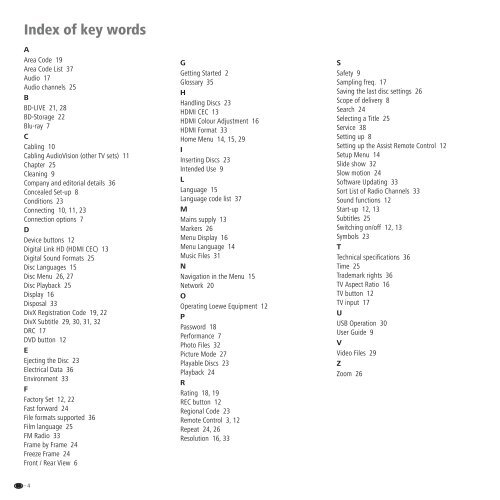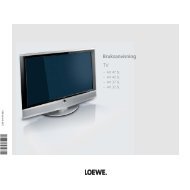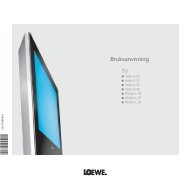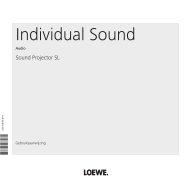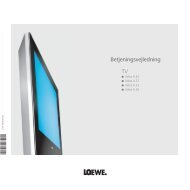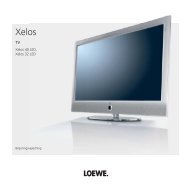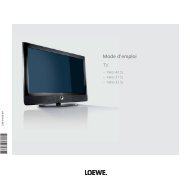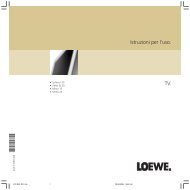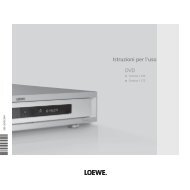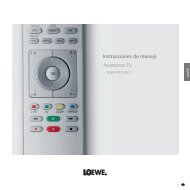User Guide BluRay Player - Loewe
User Guide BluRay Player - Loewe
User Guide BluRay Player - Loewe
Create successful ePaper yourself
Turn your PDF publications into a flip-book with our unique Google optimized e-Paper software.
Index of key words<br />
A<br />
Area Code 19<br />
Area Code List 37<br />
Audio 17<br />
Audio channels 25<br />
B<br />
BD-LIVE 21, 28<br />
BD-Storage 22<br />
Blu-ray 7<br />
C<br />
Cabling 10<br />
Cabling AudioVision (other TV sets) 11<br />
Chapter 25<br />
Cleaning 9<br />
Company and editorial details 36<br />
Concealed Set-up 8<br />
Conditions 23<br />
Connecting 10, 11, 23<br />
Connection options 7<br />
D<br />
Device buttons 12<br />
Digital Link HD (HDMI CEC) 13<br />
Digital Sound Formats 25<br />
Disc Languages 15<br />
Disc Menu 26, 27<br />
Disc Playback 25<br />
Display 16<br />
Disposal 33<br />
DivX Registration Code 19, 22<br />
DivX Subtitle 29, 30, 31, 32<br />
DRC 17<br />
DVD button 12<br />
E<br />
Ejecting the Disc 23<br />
Electrical Data 36<br />
Environment 33<br />
F<br />
Factory Set 12, 22<br />
Fast forward 24<br />
File formats supported 36<br />
Film language 25<br />
FM Radio 33<br />
Frame by Frame 24<br />
Freeze Frame 24<br />
Front / Rear View 6<br />
- 4<br />
G<br />
Getting Started 2<br />
Glossary 35<br />
H<br />
Handling Discs 23<br />
HDMI CEC 13<br />
HDMI Colour Adjustment 16<br />
HDMI Format 33<br />
Home Menu 14, 15, 29<br />
I<br />
Inserting Discs 23<br />
Intended Use 9<br />
L<br />
Language 15<br />
Language code list 37<br />
M<br />
Mains supply 13<br />
Markers 26<br />
Menu Display 16<br />
Menu Language 14<br />
Music Files 31<br />
N<br />
Navigation in the Menu 15<br />
Network 20<br />
O<br />
Operating <strong>Loewe</strong> Equipment 12<br />
P<br />
Password 18<br />
Performance 7<br />
Photo Files 32<br />
Picture Mode 27<br />
Playable Discs 23<br />
Playback 24<br />
R<br />
Rating 18, 19<br />
REC button 12<br />
Regional Code 23<br />
Remote Control 3, 12<br />
Repeat 24, 26<br />
Resolution 16, 33<br />
S<br />
Safety 9<br />
Sampling freq. 17<br />
Saving the last disc settings 26<br />
Scope of delivery 8<br />
Search 24<br />
Selecting a Title 25<br />
Service 38<br />
Setting up 8<br />
Setting up the Assist Remote Control 12<br />
Setup Menu 14<br />
Slide show 32<br />
Slow motion 24<br />
Software Updating 33<br />
Sort List of Radio Channels 33<br />
Sound functions 12<br />
Start-up 12, 13<br />
Subtitles 25<br />
Switching on/off 12, 13<br />
Symbols 23<br />
T<br />
Technical speci cations 36<br />
Time 25<br />
Trademark rights 36<br />
TV Aspect Ratio 16<br />
TV button 12<br />
TV input 17<br />
U<br />
USB Operation 30<br />
<strong>User</strong> <strong>Guide</strong> 9<br />
V<br />
Video Files 29<br />
Z<br />
Zoom 26