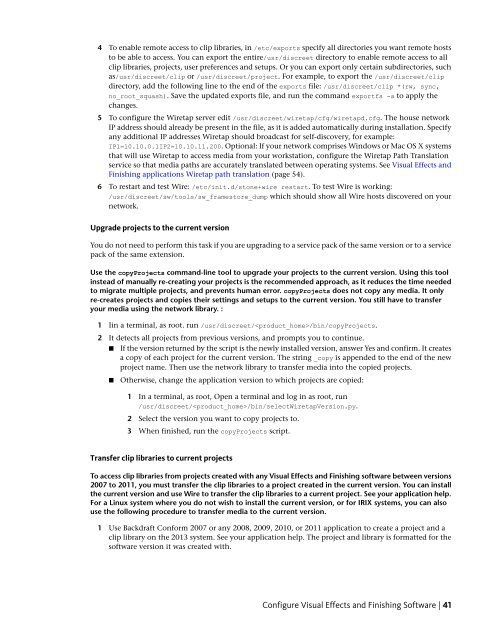Installation and Configuration Guide for Linux® Workstations
Installation and Configuration Guide for Linux® Workstations
Installation and Configuration Guide for Linux® Workstations
Create successful ePaper yourself
Turn your PDF publications into a flip-book with our unique Google optimized e-Paper software.
4 To enable remote access to clip libraries, in /etc/exports specify all directories you want remote hosts<br />
to be able to access. You can export the entire/usr/discreet directory to enable remote access to all<br />
clip libraries, projects, user preferences <strong>and</strong> setups. Or you can export only certain subdirectories, such<br />
as/usr/discreet/clip or /usr/discreet/project. For example, to export the /usr/discreet/clip<br />
directory, add the following line to the end of the exports file: /usr/discreet/clip *(rw, sync,<br />
no_root_squash). Save the updated exports file, <strong>and</strong> run the comm<strong>and</strong> exportfs -a to apply the<br />
changes.<br />
5 To configure the Wiretap server edit /usr/discreet/wiretap/cfg/wiretapd.cfg. The house network<br />
IP address should already be present in the file, as it is added automatically during installation. Specify<br />
any additional IP addresses Wiretap should broadcast <strong>for</strong> self-discovery, <strong>for</strong> example:<br />
IP1=10.10.0.1IP2=10.10.11.200. Optional: If your network comprises Windows or Mac OS X systems<br />
that will use Wiretap to access media from your workstation, configure the Wiretap Path Translation<br />
service so that media paths are accurately translated between operating systems. See Visual Effects <strong>and</strong><br />
Finishing applications Wiretap path translation (page 54).<br />
6 To restart <strong>and</strong> test Wire: /etc/init.d/stone+wire restart. To test Wire is working:<br />
/usr/discreet/sw/tools/sw_framestore_dump which should show all Wire hosts discovered on your<br />
network.<br />
Upgrade projects to the current version<br />
You do not need to per<strong>for</strong>m this task if you are upgrading to a service pack of the same version or to a service<br />
pack of the same extension.<br />
Use the copyProjects comm<strong>and</strong>-line tool to upgrade your projects to the current version. Using this tool<br />
instead of manually re-creating your projects is the recommended approach, as it reduces the time needed<br />
to migrate multiple projects, <strong>and</strong> prevents human error. copyProjects does not copy any media. It only<br />
re-creates projects <strong>and</strong> copies their settings <strong>and</strong> setups to the current version. You still have to transfer<br />
your media using the network library. :<br />
1 Iin a terminal, as root. run /usr/discreet//bin/copyProjects.<br />
2 It detects all projects from previous versions, <strong>and</strong> prompts you to continue.<br />
■ If the version returned by the script is the newly installed version, answer Yes <strong>and</strong> confirm. It creates<br />
a copy of each project <strong>for</strong> the current version. The string _copy is appended to the end of the new<br />
project name. Then use the network library to transfer media into the copied projects.<br />
■ Otherwise, change the application version to which projects are copied:<br />
1 In a terminal, as root, Open a terminal <strong>and</strong> log in as root, run<br />
/usr/discreet//bin/selectWiretapVersion.py.<br />
2 Select the version you want to copy projects to.<br />
3 When finished, run the copyProjects script.<br />
Transfer clip libraries to current projects<br />
To access clip libraries from projects created with any Visual Effects <strong>and</strong> Finishing software between versions<br />
2007 to 2011, you must transfer the clip libraries to a project created in the current version. You can install<br />
the current version <strong>and</strong> use Wire to transfer the clip libraries to a current project. See your application help.<br />
For a Linux system where you do not wish to install the current version, or <strong>for</strong> IRIX systems, you can also<br />
use the following procedure to transfer media to the current version.<br />
1 Use Backdraft Con<strong>for</strong>m 2007 or any 2008, 2009, 2010, or 2011 application to create a project <strong>and</strong> a<br />
clip library on the 2013 system. See your application help. The project <strong>and</strong> library is <strong>for</strong>matted <strong>for</strong> the<br />
software version it was created with.<br />
Configure Visual Effects <strong>and</strong> Finishing Software | 41