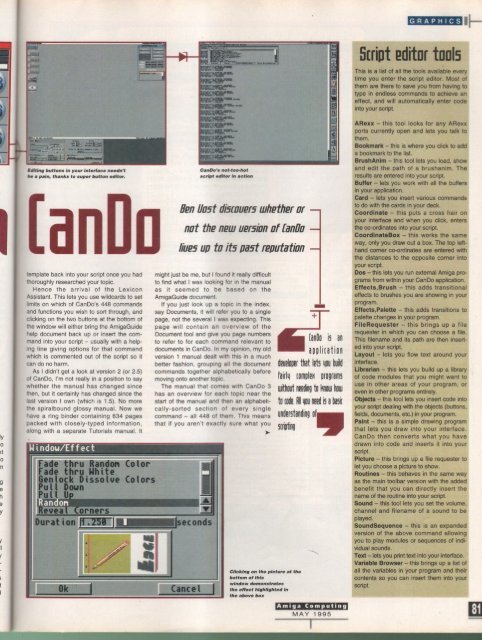Amiga Computing - Commodore Is Awesome
Amiga Computing - Commodore Is Awesome
Amiga Computing - Commodore Is Awesome
Create successful ePaper yourself
Turn your PDF publications into a flip-book with our unique Google optimized e-Paper software.
•eall<br />
•<br />
4119 =EA<br />
num, am.. Lin— •<br />
;47<br />
-<br />
[an<br />
rig<br />
tee<br />
,,,,<br />
ma<br />
t<br />
Editing buttons in your interlece needn't<br />
be a pain, thanks to super button editor.<br />
template back into your script once you had<br />
thoroughly researched your topic.<br />
Hence the arrival of the Lexicon<br />
Assistant. This lets you use wildcards to set<br />
limits on which of CanDo's 448 commands<br />
and functions you wish to sort through. and<br />
clicking on the two buttons at the bottom of<br />
the window will either bring the ArnigaGuide<br />
help document back up or insert the command<br />
into your script - usually with a helping<br />
line giving options for that command<br />
which is commented out of the script so it<br />
can do no harm.<br />
As I didn't get a look at version 2 (or 2.5)<br />
of CanDo, I'm not really in a position to say<br />
whether the manual has changed since<br />
then, but it certainly has changed since the<br />
last version I own (which is 1.5). No more<br />
the spiralbound glossy manual. Now we<br />
nave a ring binder containing 634 pages<br />
packed with closely-typed information,<br />
along with a separate Tutorials manual. It<br />
CanDo•s not-too-hot<br />
script editor In action<br />
Hen tio5t 65(005 whether or --<br />
not the new UPT51<br />
.<br />
011 o f<br />
( a n &<br />
hues up to its past reputation —<br />
might just be me, but I found a really difficult<br />
to find what I was looking for in the manual<br />
as it seemed to be based on the<br />
<strong>Amiga</strong>Guide document,<br />
If you just look up a topic in the index.<br />
say Documents, it will refer you to a single<br />
page. not the several I was expecting. This<br />
page will contain an overview of the<br />
Document tool and give you page numbers<br />
to refer to for each command relevant to<br />
documents in CanDo In my opinion, my old<br />
version 1 manual dealt with this in a much<br />
better fashion, grouping all the document<br />
commands together alphabetically before<br />
moving onto another topic<br />
The manual that comes with CanDo 3<br />
has an overview for each topic near the<br />
start of the manual and then an alphabetically-sorted<br />
section of every single<br />
command - all 448 of them. This means<br />
that if you aren't exactly sure what you<br />
to-<br />
Clicking on the picture at the<br />
bottom ot this<br />
window demonstrates<br />
the ettoct highlighted in<br />
It,. above box<br />
rank is an<br />
appliration<br />
OAR( that Its LIOU bud<br />
tairin romplem programs<br />
withrt needing to know how<br />
to ode. Pli du need i5 a hasir<br />
understanding 01.<br />
<strong>Amiga</strong> <strong>Computing</strong><br />
MAY 1995<br />
GRAPHICS<br />
Script editor t00I5<br />
This is a list of all the tools available every<br />
time you enter the script editor. Most at<br />
them are there to save you trom having to<br />
type in endless commands to achieve an<br />
effect, and will automatically enter<br />
into your script.<br />
Allexx - this tool looks for any A exii<br />
ports currently open and lets you talk to<br />
them.<br />
Bookmark - this is where you click to add<br />
a bookmark to the list.<br />
BrushAnim - this tool lets you load, show<br />
and edit the path of a biushanim. The<br />
results are entered Into your script.<br />
Butter - lets you work with all the butters<br />
in your application.<br />
Card - lets you insert various commands<br />
to do with the cards in your deck.<br />
Coordinate - this puts a cross hair on<br />
your interface and when you click, enters<br />
the co-ordinates into your script.<br />
CoordinateBox - this works the same<br />
way, only you draw out a box. The top lefthand<br />
comer co-ordinates are entered with<br />
the distances to the opposite corner into<br />
your script.<br />
Doe - this lets you run external <strong>Amiga</strong> programs<br />
from within your CanDo application.<br />
Ellects,Brush - this adds transitional<br />
effects to brushes you are showing in your<br />
program<br />
Ettects,Palette - this adds transitions to<br />
palette changes in your program.<br />
FileRequester - this brings up a file<br />
requester in which you can choose a file.<br />
This filename and its path are then inserted<br />
into your script.<br />
Layout - lets you flow text around your<br />
interface.<br />
Librarian - this lets you build up a library<br />
of code modules that you might want to<br />
use in other areas of your program, or<br />
even in other programs entirely.<br />
Objects - this tool lets you insert code into<br />
your script dealing with the objects (buttons,<br />
fields, documents. etc.) in your program.<br />
Paint - this is a simple drawing program<br />
that lets you draw into your interface.<br />
CanDo then converts what you have<br />
drawn into code and inserts it into your<br />
script.<br />
Picture - this brings up a file requester to<br />
let you choose a picture to show.<br />
Routines - this behaves in the same way<br />
as the main toolbar version with the added<br />
benefit that you can directly insert the<br />
name of the routine into your script.<br />
Sound - this tool lets you set the volume.<br />
channel and filename of a sound to be<br />
played.<br />
SoundSequence - this is an expanded<br />
version of the above command allowing<br />
you to play modules or sequences of individual<br />
sounds.<br />
Text - lets you print text into your interface.<br />
Variable Browser - this brings up a list of<br />
all the variables in your program and their<br />
contents so you can insert them intQur<br />
script. •<br />
81