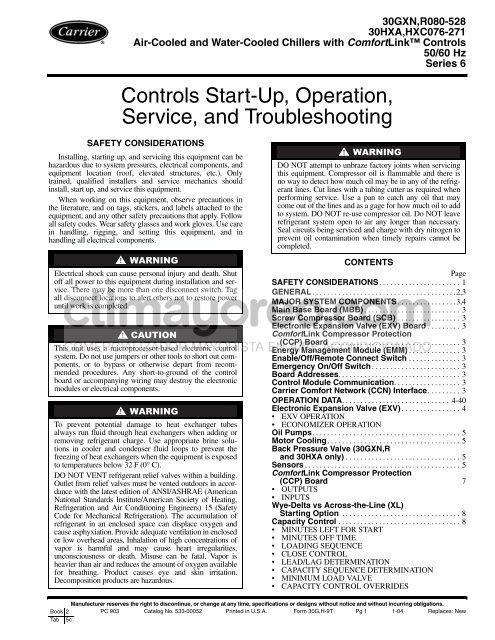Controls Start-Up, Operation, Service, and ... - Climayoreo
Controls Start-Up, Operation, Service, and ... - Climayoreo
Controls Start-Up, Operation, Service, and ... - Climayoreo
You also want an ePaper? Increase the reach of your titles
YUMPU automatically turns print PDFs into web optimized ePapers that Google loves.
30GXN,R080-528<br />
30HXA,HXC076-271<br />
Air-Cooled <strong>and</strong> Water-Cooled Chillers with ComfortLink <strong>Controls</strong><br />
50/60 Hz<br />
Series 6<br />
<strong>Controls</strong> <strong>Start</strong>-<strong>Up</strong>, <strong>Operation</strong>,<br />
<strong>Service</strong>, <strong>and</strong> Troubleshooting<br />
SAFETY CONSIDERATIONS<br />
Installing, starting up, <strong>and</strong> servicing this equipment can be<br />
hazardous due to system pressures, electrical components, <strong>and</strong><br />
equipment location (roof, elevated structures, etc.). Only<br />
trained, qualified installers <strong>and</strong> service mechanics should<br />
install, start up, <strong>and</strong> service this equipment.<br />
When working on this equipment, observe precautions in<br />
the literature, <strong>and</strong> on tags, stickers, <strong>and</strong> labels attached to the<br />
equipment, <strong>and</strong> any other safety precautions that apply. Follow<br />
all safety codes. Wear safety glasses <strong>and</strong> work gloves. Use care<br />
in h<strong>and</strong>ling, rigging, <strong>and</strong> setting this equipment, <strong>and</strong> in<br />
h<strong>and</strong>ling all electrical components.<br />
Electrical shock can cause personal injury <strong>and</strong> death. Shut<br />
off all power to this equipment during installation <strong>and</strong> service.<br />
There may be more than one disconnect switch. Tag<br />
all disconnect locations to alert others not to restore power<br />
until work is completed.<br />
This unit uses a microprocessor-based electronic control<br />
system. Do not use jumpers or other tools to short out components,<br />
or to bypass or otherwise depart from recommended<br />
procedures. Any short-to-ground of the control<br />
board or accompanying wiring may destroy the electronic<br />
modules or electrical components.<br />
To prevent potential damage to heat exchanger tubes<br />
always run fluid through heat exchangers when adding or<br />
removing refrigerant charge. Use appropriate brine solutions<br />
in cooler <strong>and</strong> condenser fluid loops to prevent the<br />
freezing of heat exchangers when the equipment is exposed<br />
to temperatures below 32 F (0° C).<br />
DO NOT VENT refrigerant relief valves within a building.<br />
Outlet from relief valves must be vented outdoors in accordance<br />
with the latest edition of ANSI/ASHRAE (American<br />
National St<strong>and</strong>ards Institute/American Society of Heating,<br />
Refrigeration <strong>and</strong> Air Conditioning Engineers) 15 (Safety<br />
Code for Mechanical Refrigeration). The accumulation of<br />
refrigerantinanenclosedspacec<strong>and</strong>isplaceoxygen<strong>and</strong><br />
cause asphyxiation. Provide adequate ventilation in enclosed<br />
or low overhead areas. Inhalation of high concentrations of<br />
vapor is harmful <strong>and</strong> may cause heart irregularities,<br />
unconsciousness or death. Misuse can be fatal. Vapor is<br />
heavier than air <strong>and</strong> reduces the amount of oxygen available<br />
for breathing. Product causes eye <strong>and</strong> skin irritation.<br />
Decomposition products are hazardous.<br />
DO NOT attempt to unbraze factory joints when servicing<br />
this equipment. Compressor oil is flammable <strong>and</strong> there is<br />
no way to detect how much oil may be in any of the refrigerant<br />
lines. Cut lines with a tubing cutter as required when<br />
performing service. Use a pan to catch any oil that may<br />
come out of the lines <strong>and</strong> as a gage for how much oil to add<br />
to system. DO NOT re-use compressor oil. Do NOT leave<br />
refrigerant system open to air any longer than necessary.<br />
Seal circuits being serviced <strong>and</strong> charge with dry nitrogen to<br />
prevent oil contamination when timely repairs cannot be<br />
completed.<br />
CONTENTS<br />
Page<br />
SAFETY CONSIDERATIONS......................1<br />
GENERAL .......................................2,3<br />
MAJOR SYSTEM COMPONENTS ................3,4<br />
Main Base Board (MBB) ..........................3<br />
Screw Compressor Board (SCB) .................3<br />
Electronic Expansion Valve (EXV) Board .........3<br />
ComfortLink Compressor Protection<br />
(CCP) Board ...................................3<br />
Energy Management Module (EMM) ..............3<br />
Enable/Off/Remote Connect Switch ..............3<br />
Emergency On/Off Switch ........................3<br />
Board Addresses.................................3<br />
Control Module Communication..................3<br />
Carrier Comfort Network (CCN) Interface.........3<br />
OPERATION DATA............................. 4-40<br />
Electronic Expansion Valve (EXV) ................4<br />
EXV OPERATION<br />
ECONOMIZER OPERATION<br />
Oil Pumps........................................5<br />
Motor Cooling....................................5<br />
Back Pressure Valve (30GXN,R<br />
<strong>and</strong> 30HXA only) ...............................5<br />
Sensors ..........................................5<br />
ComfortLink Compressor Protection<br />
(CCP) Board 7<br />
OUTPUTS<br />
INPUTS<br />
Wye-Delta vs Across-the-Line (XL)<br />
<strong>Start</strong>ing Option ................................8<br />
Capacity Control .................................8<br />
MINUTES LEFT FOR START<br />
MINUTES OFF TIME<br />
LOADING SEQUENCE<br />
CLOSE CONTROL<br />
LEAD/LAG DETERMINATION<br />
CAPACITY SEQUENCE DETERMINATION<br />
MINIMUM LOAD VALVE<br />
CAPACITY CONTROL OVERRIDES<br />
Manufacturer reserves the right to discontinue, or change at any time, specifications or designs without notice <strong>and</strong> without incurring obligations.<br />
Book 2<br />
PC 903 Catalog No. 533-00052 Printed in U.S.A. Form 30G,H-9T Pg 1 1-04 Replaces: New<br />
Tab 5c
CONTENTS (cont)<br />
Page<br />
Head Pressure Control ..........................11<br />
GENERAL<br />
AIR-COOLED UNITS (30GXN,R)<br />
WATER-COOLED UNITS (30HXC)<br />
CONDENSERLESS UNITS (30HXA)<br />
09DK AIR-COOLED CONDENSERS<br />
09AZ AIR-COOLED CONDENSERS<br />
OPERATION SEQUENCE<br />
VARIABLE SPEED FAN CONTROL<br />
ADJUSTING PID ROUTINES<br />
Control Methods ................................17<br />
SWITCH<br />
7-DAY SCHEDULE<br />
OCCUPANCY<br />
CCN<br />
Cooling Setpoint Select .........................17<br />
Ice Mode ........................................17<br />
Cooler <strong>and</strong> Condenser (30HXC)<br />
Pump Control .................................17<br />
COOLER PUMP CONTROL<br />
CONDENSER PUMP CONTROL<br />
Flow Sensor.....................................18<br />
Cooler Heater Control ...........................18<br />
Oil Heater Control ...............................18<br />
Navigator Display Module Usage ................18<br />
<strong>Service</strong> Test .....................................19<br />
Configuring <strong>and</strong> Operating Dual Chiller<br />
Control ........................................19<br />
Alarms/Alerts....................................36<br />
Run Hours <strong>and</strong> <strong>Start</strong>s ...........................36<br />
Temperature Reset ..............................36<br />
Dem<strong>and</strong> Limit ...................................38<br />
DEMAND LIMIT (2-Stage Switch Controlled)<br />
EXTERNALLY POWERED DEMAND LIMIT<br />
DEMAND LIMIT (CCN Loadshed Controlled)<br />
Cooling Set Point (4 to 20 mA)...................39<br />
TROUBLESHOOTING.........................41-51<br />
Checking Display Codes ........................41<br />
Unit Shutoff .....................................41<br />
Complete Unit Stoppage ........................41<br />
Single Circuit Stoppage .........................41<br />
Restart Procedure ...............................41<br />
POWER FAILURE EXTERNAL TO THE UNIT<br />
Alarms <strong>and</strong> Alerts ...............................41<br />
Compressor Alarm/Alert Circuit .................42<br />
EXV Troubleshooting Procedure.................50<br />
INSPECTING/OPENING ELECTRONIC<br />
EXPANSION VALVES<br />
BRAZED-PLATE ECONOMIZERS<br />
SERVICE .....................................52-71<br />
Servicing Coolers <strong>and</strong> Condensers..............52<br />
TUBE PLUGGING<br />
RETUBING<br />
TIGHTENING COOLER/CONDENSER HEAD BOLTS<br />
Inspecting/Cleaning Heat Exchangers ...........52<br />
COOLERS<br />
CONDENSERS (30HX Only)<br />
Water Treatment .................................53<br />
Condenser Coils (30GXN,R Only)................53<br />
COIL CLEANING<br />
CLEANING E-COATED COILS<br />
Condenser Fans (30GXN,R Only) ................54<br />
Refrigerant Charging/Adding Charge ............55<br />
Oil Charging/Low Oil Recharging................56<br />
Oil Filter Maintenance ...........................57<br />
REPLACING THE EXTERNAL OIL FILTER<br />
REPLACING THE INTERNAL OIL FILTER<br />
Compressor Changeout Sequence ..............57<br />
2<br />
Page<br />
BURNOUT CLEAN-UP PROCEDURE<br />
Moisture-Liquid Indicator........................59<br />
Filter Drier.......................................59<br />
Liquid Line <strong>Service</strong> Valve........................59<br />
Thermistors .....................................59<br />
LOCATION<br />
THERMISTOR REPLACEMENT<br />
Pressure Transducers ...........................65<br />
TROUBLESHOOTING<br />
FLOW SENSOR<br />
Safety Devices ..................................68<br />
COMPRESSOR PROTECTION<br />
OIL SEPARATOR HEATERS (30GX)<br />
COOLER PROTECTION<br />
Relief Devices ...................................68<br />
PRESSURE RELIEF VALVES<br />
Control Modules.................................68<br />
MAIN BASE BOARD (MBB), SCREW COMPRESSOR<br />
BOARD (SCB), EXPANSION VALVE BOARD (EXV),<br />
ENERGY MANAGEMENT MODULE (EMM),<br />
COMFORTLINK COMPRESSOR PROTECTION<br />
BOARD (CCP), AND THE NAVIGATOR<br />
RED LED<br />
GREEN LED<br />
YELLOW LED<br />
Carrier Comfort Network (CCN) Interface ........69<br />
Replacing Defective Processor Module..........69<br />
Winter Shutdown Preparation ...................70<br />
Maintenance.....................................70<br />
PRE-START-UP PROCEDURE....................71<br />
System Check ...................................71<br />
START-UP AND OPERATION.................. 71,72<br />
Actual <strong>Start</strong>-up ..................................71<br />
Operating Sequence.............................71<br />
FIELD WIRING................................72-74<br />
APPENDIX A<br />
(Compressor Must Trip Amps) .............75-84<br />
APPENDIX B<br />
(Capacity Loading Sequence) ..............85-89<br />
APPENDIX C (Available Accessories)......... 90,91<br />
APPENDIX D (Building Interface) .............92-94<br />
APPENDIX E (Cooler <strong>and</strong><br />
Condenser Pressure Drop) ................95-100<br />
APPENDIX F<br />
(Typical System Components) . . . . . . . . . . . 101-112<br />
APPENDIX G (CCN Configuration)..........113-125<br />
APPENDIX H (30GXN,R Duplex Combinations) . . 126<br />
APPENDIX I (Motormaster® V<br />
<strong>Operation</strong> Instructions) ..................127-129<br />
APPENDIX J (Maintenance Log) ................130<br />
START-UP CHECKLIST (For 30GX,HX<br />
Liquid Chiller) .......................CL-1toCL-10<br />
GENERAL<br />
IMPORTANT: These units use refrigerant R-134a.<br />
Compressor oil used with R-134a is Castrol Icematic<br />
SW-220, Carrier Specification #PP47-32.<br />
This publication contains <strong>Controls</strong> <strong>Start</strong>-<strong>Up</strong>, <strong>Service</strong>, <strong>Operation</strong><br />
<strong>and</strong> Troubleshooting data for the 30GXN,R080-528 <strong>and</strong><br />
30HXA,C076-271 screw chillers.<br />
Circuits are identified as circuits A <strong>and</strong> B, <strong>and</strong> compressors<br />
areidentifiedasA1orA2incircuitA,<strong>and</strong>B1orB2in<br />
circuit B. Refer to Appendix H for Duplex unit combinations.<br />
The 30GXN,GXR,HX Series chillers feature microprocessor-based<br />
electronic controls <strong>and</strong> electronic expansion valves<br />
(EXV) in each refrigeration circuit.
The control system cycles compressor loaders <strong>and</strong>/or compressors<br />
to maintain the selected leaving fluid temperature set<br />
point. The system automatically positions the EXV to maintain<br />
the specified discharge gas superheat temperature in the circuit.<br />
The system also has capabilities to control a condenser water<br />
valve to maintain suitable discharge pressure for the 30HXC<br />
unit. Safeties are continuously monitored to prevent the unit<br />
from operating under unsafe conditions. A scheduling function<br />
can be programmed by the user to control the unit’s occupied<br />
<strong>and</strong> unoccupied schedules. The control also operates a test<br />
function <strong>and</strong> a manual control function that allows the operator<br />
to check output signals <strong>and</strong> ensure components are operable.<br />
MAJOR SYSTEM COMPONENTS<br />
Main Base Board (MBB) — This board contains the<br />
majority of the control system operating software <strong>and</strong> controls<br />
the operation of the machine. It has 11 input channels <strong>and</strong><br />
11 output channels.<br />
The MBB continuously monitors input/output channel information<br />
received from all the modules <strong>and</strong> controls all output<br />
signals for all output channels. The processor module also<br />
controls the EXV driver module, comm<strong>and</strong>ing it to open or<br />
close each EXV in order to maintain the proper cooler level.<br />
Information is transmitted between the MBB; ComfortLink<br />
Compressor Protection (CCP) boards, the EXV driver module,<br />
the Screw Compressor Board (SCB), the Energy Management<br />
Module (EMM) <strong>and</strong> the Navigator modules through a 3-wire<br />
communications bus called the Local Equipment Network<br />
(LEN). The remote enhanced display is connected to the MBB<br />
through a 3-wire communications bus, but uses a different<br />
communication bus called the Carrier Comfort Network<br />
(CCN). The CCN bus is also used to communicate to<br />
other CCN devices when the unit is installed in a network<br />
application.<br />
Screw Compressor Board (SCB) — The SCB has<br />
8 inputs along with 2 analog <strong>and</strong> 5 discrete outputs. The SCB<br />
module communicates the status of the inputs with the MBB<br />
<strong>and</strong> operates the oil heater (30GXN,R only), cooler heater<br />
(30GXN,R only) <strong>and</strong> oil pump outputs.<br />
Electronic Expansion Valve (EXV) Board —<br />
The EXV board has 4 inputs <strong>and</strong> 2 outputs. It receives signals<br />
from the MBB <strong>and</strong> operates the electronic expansion devices.<br />
The electronic expansion valve board also sends the MBB the<br />
status of its 4 input channels.<br />
ComfortLink Compressor Protection (CCP)<br />
Board — The CCP board monitors the high-pressure<br />
switch status, running current <strong>and</strong> motor temperature for each<br />
compressor. Each CCP board controls up to 2 compressors.<br />
The CCP board also controls the motor cooling solenoid, oil<br />
solenoid <strong>and</strong> contactor outputs. A pre-punched configuration<br />
header for each compressor determines the must trip amps<br />
setting. Each CCP board sends the MBB each compressor's<br />
motor temperature, relay status <strong>and</strong> running current as a<br />
percentage of the must trip amps value. The CCP board also<br />
communicates any alarm conditions as the feedback value.<br />
Energy Management Module (EMM) — The EMM<br />
is available as a factory-installed option or as a field-installed<br />
accessory. The EMM receives 4 to 20 mA inputs for the<br />
temperature reset, cooling set point reset <strong>and</strong> dem<strong>and</strong> limit<br />
functions. The EMM also receives the switch inputs for the<br />
field-installed 2-stage dem<strong>and</strong> limit <strong>and</strong> ice done functions.<br />
The EMM communicates the status of all inputs with the<br />
MBB, <strong>and</strong> the MBB adjusts the control point, capacity limit,<br />
<strong>and</strong> other functions according to the inputs received.<br />
Enable/Off/Remote Contact Switch — The Enable/<br />
Off/Remote Contact switch is a 3-position switch used to<br />
control the chiller (see Table 1). When switched to the Enable<br />
3<br />
position the chiller is under its own control. Move the switch to<br />
the Off position to shut the chiller down. Move the switch to<br />
the Remote Contact position <strong>and</strong> a field-installed dry contact<br />
can be used to start the chiller. The contacts must be capable of<br />
h<strong>and</strong>ling a 24-vac, 20-mA load. In the Enable <strong>and</strong> Remote<br />
Contact (dry contacts closed) positions, the chiller is allowed to<br />
operate <strong>and</strong> respond to the scheduling configuration, CCN configuration<br />
<strong>and</strong> set point data.<br />
Emergency On/Off Switch — The Emergency On/<br />
Off switch should only be used when it is required to shut the<br />
chiller off immediately. Power to the MBB, EMM, EXV, SCB<br />
<strong>and</strong> Navigator display is interrupted when this switch is off <strong>and</strong><br />
all outputs from these modules will be turned off.<br />
Board Addresses — The Main Base Board (MBB) has<br />
an Instance jumper that must be set to ‘1’. The EXV, SCB <strong>and</strong><br />
EMM boards have 4-position DIP switches that must be set to<br />
'On' for all boards. The CCP address has a 4-position DIP<br />
switch. Switches 3 <strong>and</strong> 4 set the address.<br />
Control Module Communication<br />
RED LED — Proper operation of the control boards can be visually<br />
checked by looking at the red status LEDs (lightemitting<br />
diodes). When operating correctly, the red status<br />
LEDs should be blinking in unison at a rate of once every<br />
2 seconds. If the red LEDs are not blinking in unison, verify the<br />
board address <strong>and</strong> that correct power is being supplied to all<br />
modules. Be sure that the Main Base Board (MBB) is supplied<br />
with the current software. If necessary, reload current software.<br />
If the problem still persists, replace the MBB. A board LED<br />
that is lit continuously or blinking at a rate of once per second<br />
or faster indicates that the board should be replaced.<br />
GREEN LED — The MBB has one green LED. The Local<br />
Equipment Network (LEN) LED should always be blinking<br />
whenever power is on. All other boards have a LEN LED that<br />
should be blinking whenever power is on. Check LEN connections<br />
for potential communication errors at the board J3 <strong>and</strong>/or<br />
J4 connectors. Communication between modules is accomplished<br />
by a 3-wire bus. These 3 wires run in parallel from<br />
module to module. The J5 connector on the MBB provides<br />
both power <strong>and</strong> communication directly to the Navigator.<br />
YELLOW LED — The MBB has one yellow LED. The<br />
Carrier Comfort Network (CCN) LED will blink during times<br />
of network communication.<br />
Carrier Comfort Network (CCN) Interface —<br />
The 30GXN,R <strong>and</strong> 30HX chiller units can be connected to the<br />
CCN if desired. The communication bus wiring is a shielded,<br />
3-conductor cable with drain wire <strong>and</strong> is supplied <strong>and</strong> installed<br />
in the field. The system elements are connected to the communication<br />
bus in a daisy chain arrangement. The positive pin of<br />
each system element communication connector must be wired<br />
to the positive pins of the system elements on either side of it.<br />
This is also required for the negative <strong>and</strong> signal ground pins of<br />
each system element. Wiring connections for CCN should be<br />
made at TB3. Consult the CCN Contractor's Manual for further<br />
information.<br />
NOTE: Conductors <strong>and</strong> drain wire must be 20 AWG (American<br />
Wire Gage) minimum str<strong>and</strong>ed, tinned copper. Individual<br />
conductors must be insulated with PVC, PVC/nylon, vinyl,<br />
Teflon, or polyethylene. An aluminum/polyester 100% foil<br />
shield <strong>and</strong> an outer jacket of PVC, PVC/nylon, chrome vinyl,<br />
or Teflon with a minimum operating temperature range of<br />
–20 C to 60 C is required. Wire manufactured by Alpha (2413<br />
or 5463), American (A22503), Belden (8772), or Columbia<br />
(02525) meets the above mentioned requirements. It is important<br />
when connecting to a CCN communication bus that a<br />
color-coding scheme be used for the entire network to simplify<br />
the installation. It is recommended that red be used for the<br />
signal positive, black for the signal negative <strong>and</strong> white for the<br />
signal ground. Use a similar scheme for cables containing
different colored wires. At each system element, the shields of<br />
its communication bus cables must be tied together. If the communication<br />
bus is entirely within one building, the resulting<br />
continuous shield must be connected to a ground at one point<br />
only. If the communication bus cable exits from one building<br />
<strong>and</strong> enters another, the shields must be connected to grounds at<br />
the lightning suppressor in each building where the cable<br />
enters or exits the building (one point per building only).<br />
To connect the unit to the network:<br />
1. Turn off power to the control box.<br />
2. Cut the CCN wire <strong>and</strong> strip the ends of the red (+), white<br />
(ground), <strong>and</strong> black (–) conductors. (Substitute appropriate<br />
colors for different colored cables.)<br />
3. Connect the red wire to (+) terminal on TB3, the white<br />
wire to COM terminal, <strong>and</strong> the black wire to the<br />
(–) terminal.<br />
4. The RJ-14 CCN connector on TB3 can also be used, but<br />
is only intended for temporary connection (for example: a<br />
laptop computer running <strong>Service</strong> Tool).<br />
Table 1 — Unit Mode from Control/Enable/Off/<br />
Remote Contact <strong>and</strong> CCN State<br />
SWITCH REMOTE<br />
CCN<br />
CCN UNIT<br />
POSITION CONTACTS CONFIGURATION STATE MODE<br />
DISABLE NR LOCAL ON<br />
ENABLE NR<br />
ENABLE<br />
RUN<br />
STOP<br />
CCN ON<br />
CCN OFF<br />
OFF NR NR NR LOCAL OFF<br />
OPEN NR NR LOCAL OFF<br />
REMOTE<br />
DISABLE NR LOCAL ON<br />
CONTACT CLOSED<br />
LEGEND<br />
ENABLE<br />
RUN<br />
STOP<br />
CCN ON<br />
CCN OFF<br />
CCN — Carrier Comfort Network<br />
NR — Input Not Read by Processor<br />
NOTE: If the unit is configured for a clock, then the unit is under clock control if<br />
it is in an ON mode.<br />
OPERATION DATA<br />
Electronic Expansion Valve (EXV) — The MBB<br />
controls the EXV through the EXV board. The EXV (electronic<br />
expansion valve) is a device that contains a linear actuator<br />
stepper motor. See Fig. 1.<br />
EXV OPERATION — High-pressure liquid refrigerant enters<br />
the valve through the side. A series of calibrated slots are located<br />
inside the orifice assembly. As refrigerant passes through<br />
the orifice, the pressure drops <strong>and</strong> the refrigerant changes to a<br />
2-phase condition (liquid <strong>and</strong> vapor). To control refrigerant<br />
flow for different operating conditions, the sleeve moves up<br />
<strong>and</strong> down over the orifice, thereby changing orifice size. The<br />
sleeve is moved by a linear stepper motor. The stepper motor<br />
moves in increments <strong>and</strong> is controlled directly by the processor<br />
module. As the stepper motor rotates, motion is transferred into<br />
linear movement by the lead screw. Through the stepper motor<br />
<strong>and</strong> lead screw, 15,000 discrete steps of motion are obtained.<br />
The large number of steps <strong>and</strong> long stroke result in very accurate<br />
control of refrigerant flow.<br />
Each compressor has a discharge gas temperature sensor<br />
mounted vertically in the top of the muffler assembly. The<br />
discharge gas temperature sensor monitors the discharge gas<br />
temperature leaving each compressor <strong>and</strong> sends this information<br />
to the MBB through LEN communication with the EXV<br />
board. At initial start-up, the EXV position is at zero. After<br />
that, the microprocessor keeps accurate track of the valve<br />
position in order to use this information as input for the other<br />
control functions. The processor does this by initializing the<br />
EXVs at start-up. The processor sends out enough closing<br />
pulses to the valve to move it from fully open to fully closed,<br />
then resets the position counter to zero. From this point, until<br />
4<br />
EXV<br />
SIGHT GLASS<br />
COOLER FEED<br />
Fig. 1 — Electronic Expansion Valve (EXV)<br />
the next initialization, the processor counts the total number of<br />
open <strong>and</strong> closed steps it has sent to each valve.<br />
ECONOMIZER OPERATION — Economizers are factory<br />
installed on 30GXN,R108,118-350 <strong>and</strong> associated modular<br />
units <strong>and</strong> 30HXA,C161-271 units. All other sizes use st<strong>and</strong>ard<br />
EXVs. The economizer is a brazed plate heat exchanger<br />
designed to improve chiller capacity <strong>and</strong> efficiency as well as<br />
providing compressor motor cooling. See Fig. 2. On 30GX<br />
chillers the economizer is active when any compressor is fully<br />
loaded. On 30HXA,C chillers the economizer is active all the<br />
time.<br />
Liquid refrigerant is supplied from the condenser to the<br />
top of the economizer. As the refrigerant passes through the<br />
economizer, its pressure is reduced to an intermediate level.<br />
Next, the refrigerant flows to the EXV which regulates flow to<br />
the cooler to maintain the discharge superheat setpoint.<br />
The increase in performance is achieved by diverting a<br />
small amount of liquid through a thermostatic expansion valve<br />
to a second circuit in the brazed-plate heat exchanger. This will<br />
further subcooling the liquid in the first circuit as the refrigerant<br />
flashes to vapor. This increase in subcooling provides additional<br />
capacity. Also, since the additional power required to accomplish<br />
this is minimal; the efficiency of the machine improves.<br />
The vapor that flashes leaves the top of the economizer where<br />
it passes to the compressor <strong>and</strong> is used to provide motor cooling.<br />
After passing over the motor windings, the refrigerant<br />
reenters the cycle at an intermediate port in the compression<br />
cycle.<br />
MOTOR COOLING<br />
SOLENOID<br />
TXV<br />
BULB<br />
TXV<br />
SOLENOID<br />
(30GXN,R ONLY)<br />
BRAZED PLATE<br />
ECONOMIZER<br />
Fig. 2 — Brazed Plate Economizer
Oil Pumps — The 30GXN,GXR,HX screw chillers use<br />
one externally mounted prelubricating oil pump per circuit.<br />
This pump is operated as part of the start-up sequence. On<br />
30GXN,R units, the pumps are mounted above the base rails<br />
on the oil separator side of the unit (see Fig. 3). The pumps are<br />
mounted to a bracket on the condensers of 30HXC units <strong>and</strong> to<br />
the oil separator on 30HXA units.<br />
When a circuit is required to start, the controls energize the<br />
oil pump first <strong>and</strong> read the oil pressure transducer reading. The<br />
pump is operated for a period of 20 seconds, after which the oil<br />
solenoid is energized to open the oil inlet valve at the compressor.<br />
The control again reads the pressure from the oil pressure<br />
transducer. If the pump has built up sufficient oil pressure, the<br />
compressor is allowed to start after 15 seconds.<br />
Once the compressor has started, the oil pump will continue<br />
to run for 120 seconds.<br />
If the pump is not able to build up enough oil pressure, the<br />
pump is turned off. Within 3 seconds, the pump is re-energized<br />
<strong>and</strong> makes two additional attempts, if necessary, to build oil<br />
pressure. The control generates an alarm if the third attempt<br />
fails.<br />
The oil pump is also used to supplement system pressure<br />
under certain operating conditions. The oil flow requirements<br />
of the compressor vary based on pressure differential across the<br />
compressor. The oil pump is designed to provide differential oil<br />
pressure during low pressure differential conditions. It is not<br />
designed to overcome high pressure drop across filters during<br />
high pressure differential conditions.<br />
If the differential oil pressure (oil pressure – economizer<br />
pressure) for a compressor is too low the oil pump will be<br />
started. Just before the oil pump is started the control measures<br />
the pressure differential between the discharge pressure <strong>and</strong> oil<br />
pressure (oil system pressure drop). The oil system pressure<br />
drop is saved <strong>and</strong> used to determine when the oil pump should<br />
be shut off.<br />
When the oil pump is operating, it is capable of increasing<br />
oil pressure from 0 psi to 50 psi depending on the oil flow<br />
requirements of the compressor. For example, if the compressor<br />
needs 2 gpm (high pressure differential condition) <strong>and</strong><br />
the oil pump is capable of 1.2 gpm, there is no pressure rise <strong>and</strong><br />
the oil flow will bypass the check valve <strong>and</strong> supply the 2 gpm<br />
to the compressor. If the compressor requires .75 gpm, the<br />
oil pump will increase pressure to satisfy the oil pressure<br />
requirement.<br />
The pump will continue to operate until the discharge pressure<br />
minus economizer pressure is greater then 17 psi plus the<br />
oil system pressure drop.<br />
Example:<br />
Discharge pressure 80 psi<br />
Oil pressure 65 psi<br />
Oil system pressure drop 80 – 65 = 15 psi<br />
Economizer pressure 55 psi<br />
Differential oil pressure (65 – 55) = 10 psi<br />
Suction pressure 40 psi<br />
Based on the above conditions the oil pump will be started<br />
because differential oil pressure equals 10 psi. See Table 2.<br />
5<br />
OIL FEED<br />
TO COMPRESSOR<br />
Table 2 — Oil Pump Suction Pressure<br />
Requirements<br />
SUCTION PRESSURE<br />
(SP)<br />
OIL SUPPLY<br />
LINE TO PUMP<br />
CHECK<br />
VALVE<br />
OIL<br />
SEPARATOR<br />
FILTER<br />
Fig. 3 — Oil Pump<br />
OIL PUMP TURNS ON<br />
WHEN DIFFERENTIAL<br />
PRESSURE IS LESS THAN:<br />
≤ 35 psig 12 psig<br />
35 psig < SP < 51 psig 14.5 psig<br />
≥ 51 psig 17 psig<br />
OIL<br />
PUMP<br />
The oil pump will continue to operate until the discharge<br />
pressure minus economizer pressure (which equals 25) is<br />
greater than 17 plus 15 (oil system loss before pump was<br />
started). The only way this can be satisfied is if the discharge<br />
pressure increases or the compressor unloads at which point the<br />
oil pump will be shut off.<br />
Motor Cooling — Compressor motor winding temperatures<br />
are controlled to a set point of 200 F (93.3 C). The control<br />
accomplishes this by cycling the motor cooling solenoid valve<br />
to allow liquid refrigerant to flow across the motor windings as<br />
needed. On 30GXN,R units equipped with economizers, flash<br />
gas leaves the top of the economizer (when the circuit is fully<br />
loaded for 30GXN,R models only) <strong>and</strong> continually flows to the<br />
motor windings. All refrigerant used for motor cooling reenters<br />
the rotors through a port located midway along the compression<br />
cycle <strong>and</strong> is compressed to discharge pressure.<br />
Back Pressure Valve (30GXN,R <strong>and</strong> 30HXA<br />
only) — This valve is located on the oil separator outlet on<br />
30GXN,R units <strong>and</strong> mounted on the oil separator shell of<br />
30HXA units. The valve’s function is to ensure that there is<br />
sufficient system differential pressure to allow for oil to be<br />
driven back to the compressor. A small copper line (economizer<br />
pressure) is connected to the top of the valve, which contains<br />
an internal spring that closes a piston if the pressure in the oil<br />
separator is not at least 15 psig greater than the economizer<br />
pressure.<br />
Sensors — The 30GXN,GXR,HX ComfortLink control<br />
system gathers information from sensors to control the operation<br />
of the chiller. The units use up to 10 st<strong>and</strong>ard pressure transducers<br />
<strong>and</strong> up to 10 st<strong>and</strong>ard thermistors (including 4 motor<br />
temperature thermistors). The sensors are listed in Table 3.
Table 3 — Thermistor <strong>and</strong> Transducer Locations<br />
THERMISTORS<br />
Sensor Description Location Connection Terminals<br />
T1 Cooler Leaving Fluid Temp Cooler Head Leaving Fluid Side MBB, J8-13,14<br />
T2 Cooler Entering Fluid Temp Cooler Head Entering Fluid Side MBB, J8-11,12<br />
Motor Temp A1 Motor Temperature A1 Compressor A1 Junction Box CCP1, plug J5<br />
Motor Temp A2* Motor Temperature A2 Compressor A2 Junction Box CCP2, plug J5<br />
Motor Temp B1 Motor Temperature B1 Compressor B1 Junction Box CCP1, plug J9<br />
Motor Temp B2† Motor Temperature B2 Compressor B2 Junction Box CCP2, plug J9<br />
T5 Discharge Gas Temp Comp A1 Top of Comp A1 Discharge Line EXV, J5-11,12<br />
T6 Discharge Gas Temp Comp B1 Top of Comp B1 Discharge Line EXV, J5-9,10<br />
T3* Discharge Gas Temp Comp A2 Top of Comp A2 Discharge Line EXV, J5-7,8<br />
T4† Discharge Gas Temp Comp B2 Top of Comp B2 Discharge Line EXV, J5-5,6<br />
T9 (optional)** Outdoor Air Thermistor/Dual LWT Outside Air Stream/Common Leaving Fluid TB5, terminals 7,8<br />
T10 (optional)** Space Temperature Conditioned Space TB5, terminals 5,6<br />
COND EWT (optional)** Condenser Entering Water Thermistor Condenser Entering Fluid Line TB2, terminals 1,2<br />
COND LWT (optional)** Condenser Leaving Water Thermistor Condenser Leaving Fluid Line TB2, terminals 3,4<br />
PRESSURE TRANSDUCERS<br />
Sensor Description Location Connection Terminals<br />
DPT-A Discharge Pressure Circuit A Top of Condenser Separator Circuit A MBB, J8-21,22,23<br />
SPT-A Suction Pressure Circuit A Top of Cooler Circuit A MBB, J8-24,25,26<br />
EPT-A Economizer Pressure Circuit A Economizer Line Entering Comp A SCB, J5-7,8,9<br />
OPT-A1 Oil Pressure Compressor A1 Compressor A1 Oil Connection SCB, J5-4,5,6<br />
OPT-A2* Oil Pressure Compressor A2 Compressor A2 Oil Connection SCB, J5-1,2,3<br />
DPT-B Discharge Pressure Circuit B Top of Oil Separator Circuit B MBB, J8-15,16,17<br />
SPT-B Suction Pressure Circuit B Top of Cooler Circuit B MBB, J8-18,19,20<br />
EPT-B Economizer Pressure Circuit B Economizer Line Entering Comp B SCB, J6-7,8,9<br />
OPT-B1 Oil Pressure Compressor B1 Compressor B1 Oil Connection SCB, J6-4,5,6<br />
OPT-B2† Oil Pressure Compressor B2 Compressor B1 Oil Connection SCB, J6-1,2,3<br />
*30HX206-271 <strong>and</strong> 30GXN,R204-350, 370-528 only.<br />
†30GXN,R281-350 only.<br />
**Sensors are available as accessories for field installation (30HXC only).<br />
6
ComfortLink Compressor Protection (CCP)<br />
Board — One CCP board controls up to 2 compressors.<br />
The CCP provides the following functions:<br />
compressor main contactor control<br />
Wye-Delta contactor transition<br />
compressor ground current protection<br />
motor temperature reading<br />
high-pressure protection<br />
reverse rotation protection<br />
current imbalance protection<br />
compressor oil solenoid control<br />
motor cooling solenoid control<br />
LEN communications<br />
starting <strong>and</strong> running overcurrent protection<br />
The CCP has the following 4 output relays <strong>and</strong> 3 inputs:<br />
OUTPUTS:<br />
compressor contactor<br />
compressor oil solenoid<br />
compressor motor cooling solenoid<br />
Wye-Delta transition relay<br />
ON<br />
L 1 1<br />
S<br />
0 0<br />
SW1 SW2 SW3 SW4<br />
LEGEND<br />
LED — Light-Emitting Diode<br />
MBB — Main Base Board<br />
MTA — Must Trip Amps<br />
L — LEN (Local Equipment Network)<br />
S — SIO (Sensor Input/Output)<br />
NOTES:<br />
1. The red LED blinks continuously when the module<br />
is operating properly.<br />
2. The green LED blinks continuously when communicating<br />
properly with MBB.<br />
3. On all connectors, pin 1 is identified by a “●”.<br />
4. Control power to CCP board must be off before<br />
making any changes to DIP switch settings.<br />
5. DIP switch 2 disables compressor ground current<br />
protection, ON = DISABLE.<br />
DIP<br />
SWITCH<br />
RESET<br />
BUTTON<br />
J1<br />
J10<br />
J11<br />
7<br />
INPUTS:<br />
motor temperature<br />
three-phase current<br />
high-pressure switch<br />
A diagram of the CCP board is shown in Fig. 4. One CCP<br />
board is installed on 30GXN,R080-178 <strong>and</strong> 30HXA,C076-186<br />
units <strong>and</strong> two CCP boards are installed on 30GXN,R204-350<br />
<strong>and</strong> 30HXA,C206-271 units. The address for each CCP board<br />
is set using DIP (dual in-line package) switches. For CCP1<br />
(compressor A1 <strong>and</strong> B1), DIP switch 1 should be set to ‘L’<br />
(‘On’ position for LEN communication). Switches 2, 3 <strong>and</strong> 4<br />
should be set to ‘0’ (“OFF” position). For CCP2 (compressor<br />
A2 for 30GXN,R204-268 <strong>and</strong> 30HXA,C206-271 <strong>and</strong> compressor<br />
B2 for 30GXN,R281-350), switch 1 should be set to<br />
‘L’ <strong>and</strong> switches 3 <strong>and</strong> 4 should be set to ‘1’ (“ON” position).<br />
Switch 2 should be set to ‘0’ (“OFF” position). See Table 4 for<br />
CCP board connections. The CCP has a reset button located<br />
between the DIP switch <strong>and</strong> the J10 connector.<br />
Each compressor's MTA (must trip amps) setting is communicated<br />
to the MBB during the initialization period. See Table 5<br />
for DIP switch settings.<br />
3<br />
2<br />
1<br />
3<br />
2<br />
1<br />
3<br />
2<br />
1<br />
1 2 3 4<br />
1 2 3 4 5<br />
COMP B1/B2<br />
MTA HEADER<br />
8 1<br />
RED LED<br />
8 1<br />
GREEN LED<br />
COMP A1/A2<br />
MTA HEADER<br />
5 4 3 2 1<br />
Fig. 4 — ComfortLink Compressor Protection (CCP) Board<br />
S<br />
0 0<br />
ON<br />
L 1 1<br />
J7<br />
J6<br />
J9<br />
J8<br />
J4<br />
J5<br />
J2<br />
J3<br />
1<br />
2<br />
3<br />
1<br />
2<br />
3<br />
1<br />
2<br />
3<br />
4<br />
1<br />
2<br />
3<br />
4<br />
1<br />
2<br />
3<br />
1<br />
2<br />
3
Table 4 — ComfortLink Compressor Protection<br />
(CCP) Board Plug Connections<br />
CCP PLUG DESCRIPTION<br />
J1 24-vac Power Input<br />
J2, J6 Compressor Contactor(s)<br />
J3, J7<br />
High Pressure Switch, Oil <strong>and</strong> Motor Cooling<br />
Solenoids<br />
J4, J8 Current Sensor Input<br />
J5, J9 Compressor Motor Temperature Input<br />
J10, J11 Communication Connections<br />
NOTE: Plugs J2-J5 are for compressors A1 (CCP1) or A2 (CCP2).<br />
Plugs J6-J9 are for compressor B1 (CCP1) or B2 (CCP2).<br />
Table 5 — CCP Address DIP Switch Settings<br />
UNIT<br />
30GXN,R080-178<br />
30HXA076-186<br />
30HXC076-186<br />
30GXN,R204-350<br />
30HXA206-271<br />
30HXC206-271<br />
CCP1 CCP2<br />
1 2 3 4 1 2 3 4<br />
L OFF 0 0 — — — —<br />
L OFF 0 0 L OFF 1 1<br />
To verify proper must trip amps header configuration, use<br />
the Navigator <strong>and</strong> the Configuration mode portion of Appendix<br />
A to locate the items CM.A1, CM.A2, CM.B1 <strong>and</strong> CM.B2 in<br />
the UNIT sub-mode. See Appendix A for correct settings. If<br />
the values do not match those in Appendix A, verify that the<br />
configuration headers have been properly punched out.<br />
The CCP communicates on the LEN (Local Equipment<br />
Network) bus to the MBB. Proper operation of the CCP board<br />
can be verified by observing the 2 LEDs located on the board.<br />
The red LED blinks at a rate of once every 1 to 2 seconds. This<br />
indicates that the module is powered <strong>and</strong> operating correctly.<br />
The green LED blinks when the module is satisfactorily communicating<br />
with the MBB. The CCP communicates status of<br />
its inputs <strong>and</strong> outputs <strong>and</strong> reports 13 different alarm conditions<br />
to the MBB.<br />
The CCP module has many features that are specifically<br />
designed to protect the compressor, including reverse rotation<br />
protection. Do not attempt to bypass or alter any of the<br />
factory wiring. Any compressor operation in the reverse<br />
direction will result in a compressor failure that will require<br />
compressor replacement.<br />
The MBB will generate an alert when it receives an<br />
alarm input from the CCP. The alert will be generated as T051,<br />
T052, T055, or T056 (for Compressors A1, A2, B1,<br />
B2 respectively). Press the ENTER <strong>and</strong> ESCAPE<br />
buttons on the<br />
Navigator simultaneously to exp<strong>and</strong> the full meaning of the<br />
alert. For example, the Navigator will read: T055 CIRCUIT B,<br />
COMPRESSOR 1 FAILURE-HIGH PRESSURE SWITCH<br />
TRIP.<br />
The high-pressure switch is wired in series with the relay<br />
coils of the 8 relays on the CCP. If this switch opens during<br />
operation, all relays on the CCP are deenergized <strong>and</strong> the compressor<br />
is stopped. The failure is reported to the MBB <strong>and</strong> the<br />
processor module locks off the compressor from restarting<br />
until the alarm is manually reset.<br />
Wye-Delta vs Across-the-Line (XL) <strong>Start</strong>ing<br />
Option — All 30GXN,R <strong>and</strong> 30HX chillers operating at<br />
voltages of 230-3-60, 208/230-3-60 or 230-3-50 (4, 5, or 8 at<br />
8<br />
Position 12 in model number) are supplied with factoryinstalled<br />
Wye-Delta starters. All other voltage options can be<br />
ordered with either Wye-Delta or XL starting options. The XL<br />
starting method is the most cost effective <strong>and</strong> simply starts the<br />
compressor motor in a Delta configuration (the motors are<br />
designed for continuous operation in this configuration) using a<br />
single contactor. See Fig. 5. This is the simplest starting method<br />
to use <strong>and</strong> is ideal where starting current does not require<br />
limiting.<br />
Where current limitations exist, the Wye-Delta option may<br />
be used. See Fig. 6. This option uses a factory-installed starter<br />
assembly for each compressor, which consists of 3 contactors<br />
labelled 1M, 2M, <strong>and</strong> S. As the compressor is started, the CCP<br />
module energizes contactors 1M <strong>and</strong> S, which connects <strong>and</strong><br />
energizes the motor windings in a Wye configuration. The<br />
starting current required will be approximately 60% less than<br />
that required for an XL start due to the higher impedance of the<br />
motor windings when Wye connected. The compressor will<br />
attain about 100% of its normal operating speed (approximately<br />
3 to 5 seconds) before the CCP module deenergizes the S<br />
contactor <strong>and</strong> energizes the 2M contactor, switching the compressor<br />
windings to a Delta wiring configuration. The S <strong>and</strong><br />
2M contactors in the starter assembly are both mechanically<br />
<strong>and</strong> electrically interlocked so that they will not both be energized<br />
at the same time.<br />
Do not alter the factory-installed power wiring from the<br />
control box terminal block to the compressor junction block.<br />
Doing so will cause permanent damage to the compressor <strong>and</strong><br />
will require that the compressor be replaced.<br />
Capacity Control — The control system cycles compressors,<br />
loaders, <strong>and</strong> minimum load control valves to maintain<br />
the user-configured leaving chilled fluid temperature set point.<br />
Entering fluid temperature is used by the microprocessor to<br />
determine the temperature drop across the cooler <strong>and</strong> is used in<br />
determining the optimum time to add or subtract capacity<br />
stages. The chilled fluid temperature set point can be automatically<br />
reset by the return fluid temperature, space temperature or<br />
outdoor-air temperature reset features. It can also be reset from<br />
an external 4 to 20 mA signal (requires optional EMM), or<br />
from a network signal.<br />
The capacity control algorithm runs every 30 seconds. The<br />
algorithm attempts to maintain the Control Point at the desired<br />
set point. Each time it runs, the control reads the entering <strong>and</strong><br />
leaving fluid temperatures. The control determines the rate at<br />
which conditions are changing <strong>and</strong> calculates 2 variables based<br />
on these conditions. Next, a capacity ratio (SMZ, Outputs<br />
under Sub-mode GEN.O) is calculated using the 2 variables to<br />
determine whether or not to make any changes to the current<br />
stages of capacity. This ratio value ranges from –100 to<br />
+ 100%. If the next stage of capacity is a compressor, the control<br />
starts (stops) a compressor when the ratio reaches + 100%<br />
(–100%). If the next stage of capacity is a loader, the control<br />
energizes (deenergizes) a loader when the ratio reaches + 60%<br />
(–60%). Loaders are allowed to cycle faster than compressors,<br />
to minimize the number of starts <strong>and</strong> stops on each compressor.<br />
A delay of 90 seconds occurs after each capacity step change.<br />
MINUTES LEFT FOR START — This value is displayed in<br />
the Status subfunction <strong>and</strong> represents the amount of time to<br />
elapse before the unit is started. This value can be zero without<br />
the machine running in many situations. This can include<br />
being unoccupied, Remote Contact/Off/Enable switch in the<br />
OFF position, CCN not allowing unit to start, Dem<strong>and</strong> Limit in<br />
effect, no call for cooling due to no load, <strong>and</strong> alarm or alert<br />
conditions present. If the machine should be running <strong>and</strong> none<br />
of the above are true, a minimum off time may be in effect.<br />
The machine should start normally once the time limit has<br />
expired.
TERMINAL BLOCK<br />
21<br />
21<br />
22<br />
22<br />
23<br />
23<br />
MINUTES OFF TIME (DELY, Configuration mode under<br />
sub-mode OPT2) — This user-configurable time period is<br />
used by the control to determine how long unit operation is<br />
delayed after power is applied/restored to the unit. Typically,<br />
this time period is configured when multiple machines are<br />
located on a single site. For example, this gives the user the<br />
ability to prevent all the units from restarting at once after a<br />
power failure. A value of zero for this variable does not mean<br />
that the unit should be running.<br />
LOADING SEQUENCE — The 30GXN,GXR,HX compressor<br />
efficiency is greatest at full load. Therefore, the following<br />
sequence list applies to capacity control.<br />
1. The next compressor is not started until all others are<br />
running at 100%.<br />
2. The second unloading stage is only used during initial<br />
capacity staging of the unit at start-up.<br />
3. Whenever a compressor is started in a circuit, the loaders<br />
in the circuit are deenergized for 15 seconds before the<br />
compressor is started. The loaders are energized 90 seconds<br />
after the compressor is started.<br />
CLOSE CONTROL (CLS.C, Configuration mode under<br />
sub-mode OPT2) — When configured for Close Control, the<br />
control is allowed to use any loading/capacity control devices<br />
1<br />
2<br />
3<br />
1<br />
2<br />
3<br />
COMPRESSOR CONTACTOR<br />
L1<br />
L2<br />
L3<br />
T1<br />
T1<br />
T3<br />
9<br />
1<br />
2<br />
3<br />
JUMPER BARS<br />
Fig. 5 — Across-the-Line (XL) Compressor Wiring<br />
COMPRESSOR JUNCTION BOX<br />
TERMINAL BLOCK COMPRESSOR STARTER ASSEMBLY COMPRESSOR JUNCTION BOX<br />
L1<br />
L2<br />
L3<br />
L1<br />
L2<br />
L3<br />
L1<br />
L2<br />
L3<br />
1M<br />
2M<br />
S<br />
Fig. 6 — Wye-Delta Compressor Wiring<br />
T1<br />
T2<br />
T3<br />
T1<br />
T2<br />
T3<br />
T1<br />
T2<br />
T3<br />
1<br />
2<br />
3<br />
21<br />
22<br />
23<br />
1<br />
3<br />
2<br />
1<br />
2<br />
3<br />
required to maintain better leaving fluid temperature<br />
regulation. All stages of unloading are available. See<br />
Appendix B for an example.<br />
LEAD/LAG DETERMINATION (LLCS, Configuration<br />
mode under sub-mode OPT2) — This is a configurable<br />
choice <strong>and</strong> is factory set to be automatic. The value can be<br />
changed to Circuit A or Circuit B leading, as desired. Set at<br />
automatic, the circuit with the lowest hours is started first.<br />
Changes to which circuit is the lead circuit <strong>and</strong> which is the lag<br />
are made when shutting off compressors.<br />
On 30HX206-271 <strong>and</strong> 30GXN,R204-350 units set for<br />
staged loading, the control fully loads the lead circuit before<br />
starting the lag circuit <strong>and</strong> unloads the lag circuit first. When<br />
these units are set for equal loading, the control maintains<br />
nearly equal capacities in each circuit when the chiller is loading<br />
<strong>and</strong> unloading.<br />
CAPACITY SEQUENCE DETERMINATION (LOAD,<br />
Configuration mode, under sub-mode OPT2) — This is configurable<br />
as equal circuit loading or staged circuit loading with<br />
the default set at staged. The control determines the order in<br />
which the steps of capacity for each circuit are changed. This<br />
control choice does NOT have any impact on machines with<br />
only 2 compressors.<br />
6<br />
5<br />
4<br />
4<br />
5<br />
6<br />
4<br />
5<br />
6
MINIMUM LOAD VALVE (MLVS, Configuration mode<br />
under sub-mode OPT1) — When this option is installed <strong>and</strong><br />
configured, the first stage of capacity is altered by energizing<br />
the Minimum Load valve relay. Once the control requires<br />
more capacity, the minimum load valve is deenergized <strong>and</strong><br />
normal capacity staging resumes with loaders <strong>and</strong> compressors.<br />
Similarly, the Minimum Load valve relay will be energized<br />
for the last stage of capacity to be used before the circuit<br />
is shut down.<br />
Configure Unit for Minimum Load Control — The chiller<br />
must be configured for minimum load control operation. This<br />
may be done using the Navigator. Set the Enable/Off/Remote<br />
Contact switch in the Off position.<br />
1. Press ESCAPE until ‘Select a Menu Item’ is displayed.<br />
2. Press to illuminate the Configuration mode LED.<br />
ENTER ENTER<br />
3. Press <strong>and</strong> to select ‘OPT1’. Press <strong>and</strong> then<br />
to select ‘MLV’.<br />
ENTER<br />
4. Press <strong>and</strong> enter the Password (use arrow<br />
ENTER<br />
keys <strong>and</strong> press for each digit) if required.<br />
ENTER<br />
5. Use to change the flashing ‘No’ to ‘Yes’. Press<br />
<strong>and</strong> the display says ‘MLV Yes’.<br />
The chiller is now configured for minimum load valve control.<br />
Test Minimum Load Relay Outputs — After the unit is configured,<br />
test the operation of the relay <strong>and</strong> solenoid valve using<br />
the <strong>Service</strong> Test mode.<br />
1. Switch the Enable/Off/Remote Contact switch to the<br />
‘Off’ position.<br />
2. Press ESCAPE on the Navigator to display ‘Select a Menu<br />
Item’ <strong>and</strong> press to illuminate the <strong>Service</strong> Test LED.<br />
ENTER<br />
3. Press <strong>and</strong> ‘TEST OFF’ will be displayed.<br />
ENTER<br />
4. Press (enter Password if required), <strong>and</strong> then<br />
ENTER to display ‘TEST ON’.<br />
5. Switch the EOR (Enable/Off/Remote Contact) switch to<br />
the “Enable” position.<br />
ENTER<br />
6. Press to select ‘COMP’ <strong>and</strong> press .<br />
ENTER<br />
7. Press to select ‘MLV OFF’. Press followed<br />
ENTER<br />
by <strong>and</strong> again. The minimum load valve output<br />
will be turned on. Both circuits’ solenoids are turned on at<br />
the same time.<br />
ENTER ENTER<br />
8. Press , followed by <strong>and</strong> again to turn<br />
the valve output off.<br />
Adjust Setting of Minimum Load Ball Valve — The minimum<br />
load ball valve must be adjusted to suit the application.<br />
Calibrate one circuit at a time as follows:<br />
1. Adjust the ball valve so that it is approximately half open.<br />
2. Operate the chiller in Manual Control mode, with one<br />
circuit operating, <strong>and</strong> all compressor loaders deenergized.<br />
3. Record the cooler ∆T (the difference between cooler<br />
entering fluid temperature <strong>and</strong> cooler leaving fluid<br />
temperature) at this fully unloaded condition.<br />
4. Use the Manual Control feature to enable the minimum<br />
load valve for the circuit that is operating.<br />
5. Observe <strong>and</strong> record the cooler ∆T with the minimum load<br />
valve energized.<br />
10<br />
6. Adjust the minimum load ball valve until the cooler<br />
temperature difference reading from Step 5 is equal to<br />
half of the temperature difference reading from Step 3.<br />
7. Open the ball valve to decrease the temperature difference<br />
or close the ball valve to increase the temperature<br />
difference (∆T). When the valve is adjusted correctly, the<br />
difference between cooler entering <strong>and</strong> leaving fluid temperatures<br />
when the minimum load control is energized<br />
must be at least half of the temperature difference when<br />
the minimum load control is deenergized. For example, if<br />
the difference between the cooler entering <strong>and</strong> leaving<br />
water temperature is 3° F with the valve deenergized,<br />
then the difference between cooler entering <strong>and</strong> leaving<br />
water temperature must be at least 1.5° F with the valve<br />
energized.<br />
Once the outputs have been tested <strong>and</strong> the ball valve<br />
adjusted, the installation is complete. Disable manual control<br />
<strong>and</strong> return chiller to desired operational status.<br />
CAPACITY CONTROL OVERRIDES — The following overrides<br />
will modify the normal operation of the routine.<br />
Deadb<strong>and</strong> Multiplier — The user configurable Deadb<strong>and</strong><br />
Multiplier (Z.GN, Configuration mode under sub-mode SLCT)<br />
has a default value of 2.0. The range is from 1.0 to 4.0. When<br />
set to other than 1.0, this factor is applied to the capacity Load/<br />
Unload Factor. The larger this value is set, the longer the control<br />
will delay between adding or removing stages of capacity.<br />
Figure 7 shows how compressor starts can be reduced over<br />
time if the leaving water temperature is allowed to drift a larger<br />
amount above <strong>and</strong> below the set point. This value should be set<br />
in the range of 3.0 to 4.0 for systems with small loop volumes.<br />
The Main Base Board (MBB) closely follows the rate of compressor<br />
cycling for each circuit.<br />
First Stage Override — If the current capacity stage is zero,<br />
the control will modify the routine with a 1.2 factor on adding<br />
the first stage to reduce cycling. This factor is also applied<br />
when the control is attempting to remove the last stage of<br />
capacity.<br />
Slow Change Override — The control prevents the capacity<br />
stages from being changed when the leaving fluid temperature<br />
is close to the set point (within an adjustable deadb<strong>and</strong>) <strong>and</strong><br />
moving towards the set point.<br />
Ramp Loading — (RL.S, Configuration mode under submode<br />
SLCT) — Limits the rate of change of leaving fluid<br />
temperature. If the unit is in a Cooling mode <strong>and</strong> configured<br />
for Ramp Loading, the control makes 2 comparisons before<br />
deciding to change stages of capacity. The control calculates a<br />
temperature difference between the control point <strong>and</strong> leaving<br />
fluid temperature. If the difference is greater than 4° F (2.2° C)<br />
<strong>and</strong> the rate of change (°F or °C per minute) is more than the<br />
configured Cooling Ramp Loading value (CRMP, Configuration<br />
mode under sub-mode SLCT), the control does not allow<br />
any changes to the current stage of capacity.<br />
Low Entering Fluid Temperature Unloading — When the<br />
entering fluid temperature is below the control point, the<br />
control will attempt to remove 25% of the current stages being<br />
used. If exactly 25% cannot be removed, the control removes<br />
an amount greater than 25%, but no more than necessary. The<br />
lowest stage will not be removed.<br />
Low Discharge Superheat — If a circuit’s discharge superheat<br />
is less than 15° F(8.3° C), the control does not increase the<br />
current capacity stage. If the discharge superheat is less than<br />
5° F(2.8° C) <strong>and</strong> decreasing, the circuit is unloaded every<br />
30 seconds until the superheat is greater than 5° F(2.8° C). The<br />
final capacity stage is not unloaded unless an alarm condition<br />
exists. This override is ignored for the first 3 minutes after a<br />
compressor is started.
DEADBAND EXAMPLE<br />
2STARTS<br />
8<br />
47<br />
46<br />
7<br />
45<br />
44<br />
6 43<br />
42<br />
5 41<br />
0 200 400 600 800 1000<br />
TIME (SECONDS)<br />
3STARTS<br />
LEGEND<br />
STANDARD<br />
DEADBAND<br />
MODIFIED<br />
LWT — Leaving Water Temperature<br />
DEADBAND<br />
LWT (C)<br />
LWT (F)<br />
Low Saturated Suction Temperature —Toavoidfreezingthe<br />
cooler, the control will compare the circuit Saturated Suction<br />
temperature with a predetermined freeze point.<br />
For water [brine] circuits, if the Saturated Suction temperature<br />
falls below 34 F (1.1 C) [the Brine Freeze Point], the unit<br />
capacity will not increase. If the Saturated Suction temperature<br />
falls below 28 F (–2.2 C), [the Brine Freeze Point minus 6° F<br />
(3.3° C)], for 90 seconds, all loaders in the circuit are turned<br />
off. If this condition continues for a total of 3 minutes, the circuit<br />
will alarm <strong>and</strong> shut down.<br />
For Brine applications, the Brine Freeze Point (Configuration<br />
Mode, SERV sub-mode, BR.FZ) must be configured for<br />
the freeze point of the brine solution. The control will use the<br />
Brine Freeze Point value minus 6° F (3.3° C) as the point to<br />
compare with the Saturated Suction Temperature. The default<br />
for the Brine Freeze Point is 34 F (1.1 C), which means the<br />
control will use 28 F (–2.2 C) as the freeze point. The Brine<br />
Freeze Point is adjustable from –20 F to 34 F (–29 C to 1.1 C).<br />
Failure to set the Brine Freeze Point correctly will cause<br />
improper unit operation.<br />
High Condensing Temperature Unloading — Every 10 seconds<br />
the control checks for the conditions below. Loaders will<br />
be cycled as needed to control the saturated condensing<br />
temperature below the configured maximum condensing<br />
temperature. Configured maximums are 154 F (67.8 C) for<br />
30GXN,R, 152 F (66.7 C) for 30HXA, <strong>and</strong> 122 F (50 C) for<br />
30HXC units. If a circuit’s saturated condensing temperature is<br />
more than 12° F(6.7° C) below the maximum condensing<br />
temperature, the circuit capacity is not allowed to increase. If<br />
the saturated condensing temperature is more than 2° F<br />
(1.1° C) above the maximum condensing temperature for<br />
60 seconds, a loader is turned off. If the saturated condensing<br />
temperature rises to more than 5° F(2.8° C) above the maximum<br />
condensing temperature during the 60 seconds, a loader<br />
is turned off immediately. If all the loaders were already off, the<br />
compressor is shut down <strong>and</strong> an alarm is generated.<br />
MOP (Maximum Operating Pressure) Override — The control<br />
monitors saturated condensing <strong>and</strong> suction temperature for<br />
each circuit as well as differential oil pressure. Based on a<br />
configurable maximum operating set point (saturated suction<br />
temperature), set maximum condensing temperature, <strong>and</strong> minimum<br />
differential oil pressure, the control may reduce the<br />
number of capacity stages being used <strong>and</strong>/or may lower the<br />
EXD position when system pressures approach the set<br />
parameters.<br />
Head Pressure Control<br />
GENERAL — The microprocessor controls the condenser fans<br />
(30GXN,R) to maintain the saturated condensing temperature<br />
to a configurable set point. The 30HXA condenserless units<br />
with a 09DK condenser use a combination of factory-supplied<br />
Fig. 7 — Deadb<strong>and</strong> Multiplier<br />
11<br />
fan cycling pressure switches (shipped in the 30HXA control<br />
box), temperature switches, <strong>and</strong> an accessory Motormaster ®<br />
control to maintain head pressure independent of 30HXA unit<br />
control. The fans are staged or speed varied (30GXN,R) or<br />
water valve controlled (30HXC) based on each circuit’s saturated<br />
condensing temperature <strong>and</strong> compressor status. Water<br />
cooled units (30HXC) operating at less than 70 F (21.1 C) for<br />
entering condenser water require the use of head pressure<br />
control.<br />
The chiller must be field configured for the options shown<br />
in Table 6. Fan stage settings are shown in Table 7.<br />
AIR-COOLED UNITS (30GXN,R) — See Fig. 8 for condenser<br />
fan locations.<br />
Without Motormaster V Control — The first stage of fans are<br />
turned on based on compressor status or a Head Pressure Set<br />
Point based on Saturated Condensing Temperature (SCT).<br />
Additional fan stages are added when the SCT exceeds the<br />
Head Pressure Set Point. The Head Pressure Set Point is<br />
configurable in the Set Point sub-mode. The default is 113 F<br />
(45 C). Once a fan stage has been added, the software temporarily<br />
modifies the head pressure set point by adding 15° F<br />
(8.3° C) for 35 seconds. A fan stage will be removed when the<br />
Saturated Condensing Temperature has been less than the<br />
Head Pressure Set Point minus 35° F (19.4° C) for 2 minutes.<br />
The control uses the higher of the 2 Saturated Condensing<br />
Temperature values for 30GXN,R080-160 units. For the<br />
30GXN,R153, 163-350 units, each circuit’s fan stages are<br />
independently controlled based on the circuit Saturated<br />
Condensing Temperature. Refer to Table 8 for condenser fan<br />
control information. See Fig. 9A for operational information.<br />
With Motormaster V Control — For low-ambient operation,<br />
the lead fan in each circuit can be equipped with the optional or<br />
accessory Motormaster head pressure controller. If factory<br />
installed, the controller will be configured for 4 to 20 mA control.<br />
With the Variable Head Pressure Select option set to 1 (4<br />
to 20 mA), the MBB module calculates the required output<br />
based on Saturated Condensing temperature, Head Pressure set<br />
point, <strong>and</strong> a PID (proportional integral derivative) loop calculation.<br />
This 4 to 20 mA output is driven through the SCB.<br />
Proportional, Integral, <strong>and</strong> Derivative gain parameters for<br />
air-cooled controls are adjustable <strong>and</strong> can be found in the<br />
SERV sub-mode under the Configuration mode. Only certified<br />
Carrier Comfort Network technicians should perform checkout<br />
<strong>and</strong> adjustment of the PID loop. To obtain this accessory for<br />
field installation, order by part number 30GX-900---071, 072,<br />
073 for a single controller package (30GXN,R080-160). Order<br />
part number 30GX-900---074, 075, 076 for a dual controller<br />
package (30GXN,R153, 163-350). These packages contain all<br />
the hardware required to install this accessory. See Fig. 9B for<br />
operational information.
The control will use the higher of the 2 Saturated Condensing<br />
Temperature values for 30GXN,R080-160 units. For the<br />
30GXN,R153, 163-350 units, each circuit’s fan stages are<br />
independently controlled based on the circuit's Saturated<br />
Condensing Temperature. Refer to Table 9 for condenser fan<br />
staging information.<br />
WATER-COOLED UNITS (30HXC) — The 30HXC chiller<br />
can be configured to control direct acting water valves that are<br />
controlled by a 4 to 20 mA (2 to 10 vdc) signal. A 0 to 20 mA<br />
(0 to 10 vdc) or 20 to 0 mA (10 to 0 vdc) can also be configured.<br />
Installing a 500-ohm 1 /2 watt resistor across the 2 output<br />
terminals of the mA signal enables the use of the vdc signal.<br />
Set this configuration (VHPT, configuration mode under<br />
sub-mode OPT1) to 1 (4 to 20 mA or 2 to 10 vdc), 2 (0 to<br />
20mAor0to10vdc),or3(20to0mAor10to0vdc)as<br />
desired depending on valve type. Signal connections are made<br />
at terminal block TB2, terminals 14 <strong>and</strong> 15. The control<br />
scheme reads the saturated condensing temperature <strong>and</strong> uses a<br />
PID (proportional integral derivative) loop to control the head<br />
pressure. Proportional, Integral <strong>and</strong> Derivative gain parameters<br />
for the water-cooled controls are adjustable <strong>and</strong> can be found in<br />
the SERV sub-mode under the Configuration mode. Only certified<br />
Carrier Comfort Network technicians should perform<br />
checkout <strong>and</strong> adjustment of the PID loop.<br />
CONDENSERLESS UNITS (30HXA) — The 30HXA unit is<br />
often applied with an 09DK air-cooled condenser. The remote<br />
condenser fans are controlled by 2 relay outputs. These<br />
connections are in the 30HXA control box. See Field Wiring<br />
section on page 72 for wiring details. The 30HXA control must<br />
be configured to turn the 09DK fans on <strong>and</strong>/or off. To set the<br />
30HXA control for this configuration, Unit Type (TYPE,<br />
Configuration mode under sub-mode UNIT) must be configured<br />
to 3 (Split System). The Head Pressure Control Type<br />
12<br />
(HPCT under sub-mode OPT1) must be configured to 1 (aircooled),<br />
<strong>and</strong> Condenser Pump control must be set to 0 (CNPC<br />
must be set to No control, Configuration mode under sub-mode<br />
OPT1).<br />
Low ambient head pressure control can be accomplished<br />
with fan cycling pressure switches (09DK054-094), temperature<br />
switches (09DK044, 074-094), <strong>and</strong> Motormaster®<br />
control. The Motormaster control requires a temperature sensor<br />
input to control condenser fan cycling. The Motormaster V<br />
control also requires a temperature sensor input or the 4 to<br />
20 mA output signal from the Comfortlink control system.<br />
See accessory installation instructions for further information.<br />
The Head Pressure Control Type (HPCT under sub-mode<br />
OPT1) may be set to control various types of head pressure<br />
control devices. HPCT may be set to 0 (No Control), 1<br />
(Air Cooled), 3 (Common Condenser), or 4 (Independent<br />
Condenser).<br />
The 30HXA chillers also support the use of a 4 to 20 mA<br />
(2 to 10 vdc), 0 to 20 mA (0 to 10 vdc), or 20 to 0 mA (10 to<br />
0 vdc) for fan speed control. Installing a 500-ohm 1 /2 watt<br />
resistor across the 2 output terminals of the mA signal enables<br />
the use of the vdc signal. Set this configuration (VHPT, configuration<br />
mode under sub-mode OPT1) to 1 (4 to 20 mA or 2 to<br />
10 vdc), 2 (0 to 20 mA or 0 to 10 vdc), or 3 (20 to 0 mA or 10<br />
to 0 vdc) as desired depending on control type. For common<br />
output applications (single output for both circuits), the signal<br />
connections are made at terminal block TB2, terminals 14 <strong>and</strong><br />
15. For independent (one output for each circuit) applications,<br />
the signal connections are made at terminal block TB2, terminals<br />
14 <strong>and</strong> 15 for circuit A, <strong>and</strong> terminals 12 <strong>and</strong> 13 for<br />
circuit B.<br />
Table 6 — Field Configured Head Pressure Control Options<br />
UNIT CONFIGURATION OPTION DESCRIPTION POINT NAME FACTORY CONFIGURATION<br />
Head Pressure Control Type Method of controlling head<br />
pressure<br />
HPCT Air Cooled (30GX Default, Do not modify)<br />
Fan Staging Select Method of controlling fan staging FAN.S See Table 7<br />
30GX Variable Head Pressure Method of controlling variable head VHPT 0 = None (Default)<br />
Select<br />
pressure<br />
1 = 4 to 20 mA (Default if Motormaster FIOP is<br />
installed.)<br />
Set to 4 to 20 mA if Motormaster accessory is<br />
installed.<br />
Head Pressure Control Type Method of controlling head pressure<br />
HPCT Water Cooled (30HXC Default, Do not modify)<br />
30HXC Variable Head Pressure<br />
Select<br />
Method of controlling variable head<br />
pressure<br />
VHPT 0=None<br />
1=4to20mA(*2to10vdc)<br />
2=0to20mA(*0to10vdc)<br />
3=20to0mA(*10to0vdc)<br />
Head Pressure Control Type Method of controlling head<br />
HPCT No Control<br />
pressure<br />
Air Cooled (30HXA Default)<br />
Common Condenser<br />
30HXA<br />
Variable Head Pressure Method of controlling variable<br />
VHPT<br />
Independent Condenser<br />
0=None<br />
Select<br />
head pressure<br />
1=4to20mA(*2to10vdc)<br />
2=0to20mA(*0to10vdc)<br />
3=20to0mA(*10to0vdc)<br />
*A vdc signal can be generated by installing a 500-ohm 1/ 2-watt resistor across the 2 output terminals of the mA signal.
UNIT 30GXN,R<br />
Table 7 — Fan Staging Select Configuration Settings for Air Cooled (30GXN,R) Units<br />
COMPUTER<br />
SOFTWARE DISPLAY<br />
080,090* 6 (1 STAGE COM)<br />
083,093,106,108,<br />
114,125,135*<br />
118,128,138,<br />
150,160*<br />
153,174,<br />
204,225*<br />
LEGEND<br />
SCT — Saturated Condensing Temperature<br />
*And associated modular sizes.<br />
2<br />
NAVIGATOR DISPLAY DESCRIPTION<br />
7 (2 STAGE COM)<br />
8 (3 STAGE COM)<br />
4 (A2B1 IND)<br />
163,178* 2 (2 STAGE IND)<br />
249,264* 5 (A3B2 IND)<br />
208,228<br />
253,268,281-350*<br />
1<br />
10<br />
9<br />
12 10<br />
11 9<br />
30GXN,R080, 090*<br />
7<br />
CONTROL<br />
BOX<br />
END<br />
5<br />
3<br />
4<br />
3 (3 STAGE IND)<br />
2<br />
3<br />
30GXN,R083, 093, 106, 108, 114,<br />
125, 135*<br />
4 6<br />
1 3 5<br />
CONTROL<br />
BOX<br />
END<br />
1<br />
13<br />
1st stage compressor status <strong>and</strong> SCT set point<br />
2nd stage common control based on highest SCT<br />
1st stage compressor status <strong>and</strong> SCT set point<br />
2nd <strong>and</strong> 3rd stage common control based on highest SCT<br />
1st stage compressor status <strong>and</strong> SCT set point<br />
2nd through 4th stage common control based on highest SCT<br />
1st stage each circuit, compressor status<br />
2nd stage Circuit B independent<br />
2nd <strong>and</strong> 3rd stage Circuit A independent<br />
1st stage each circuit, compressor status<br />
2nd <strong>and</strong> 3rd stage each circuit independent<br />
1st stage each circuit, compressor status<br />
2nd stage Circuit B independent<br />
2nd, 3rd <strong>and</strong> 4th stage Circuit A independent<br />
1st stage each circuit, compressor status<br />
2nd, 3rd <strong>and</strong> 4th stage each circuit independent<br />
CONTROL<br />
BOX<br />
END<br />
CONTROL<br />
BOX<br />
END<br />
2 4 6 8<br />
CONTROL<br />
BOX<br />
END<br />
1 3 5 7<br />
30GXN,R153, 174, 204, 225* 30GXN,R249, 264*<br />
8 6<br />
4 2<br />
1 3 5 7<br />
16<br />
15<br />
14 12 10<br />
13 11 9<br />
8<br />
7<br />
6<br />
5<br />
4<br />
3<br />
2<br />
1<br />
2 4 6 8<br />
CONTROL<br />
BOX<br />
END<br />
30GXN,R163, 178* 30GXN,R208, 228*<br />
8 6 4<br />
2<br />
14 12 10 8 6<br />
7<br />
*And associated modular sizes.<br />
5<br />
3<br />
1<br />
CONTROL<br />
BOX<br />
END<br />
30GXN,R253, 268, 281-350*<br />
13 11 9<br />
Fig. 8 — 30GX Condenser Fan Locations<br />
30GXN,R118, 128, 138,<br />
150, 160*<br />
7<br />
5<br />
4<br />
3<br />
9 11<br />
10<br />
2<br />
1<br />
12<br />
CONTROL<br />
BOX<br />
END
LEGEND<br />
SCT — Saturated Condensing Temperature<br />
READ CIRCUIT<br />
SATURATED<br />
CONDENSING<br />
TEMPERATURE<br />
AND CURRENT<br />
FAN STAGE<br />
CONTROL TYPE<br />
(CTRL)<br />
Switch<br />
7DayOcc<br />
Occupancy<br />
CCN<br />
30GXN,R UNITS — MOTORMASTER V CONTROL NOT INSTALLED<br />
Fig. 9A — 30GXN,R Units Head Pressure Control Without Motormaster ® V Control<br />
30GXN,R UNITS — MOTORMASTER V CONTROL INSTALLED<br />
IS SCT GREATER<br />
THAN HEAD<br />
PRESSURE SET<br />
POINT PLUS 15°F<br />
(8.3°C)?<br />
YES<br />
INCREASE<br />
CURRENT FAN<br />
STAGE BY ONE<br />
Table 8 — Control Methods <strong>and</strong> Cooling Set Points<br />
OCCUPANCY<br />
COOLING SET POINT SELECT (CLSP)<br />
STATE<br />
Single Dual, Switch Dual, 7 day Dual, CCN Occ 4 to 20 mA†<br />
Occupied ON,CSP1 ON* ON,CSP1 ON,CSP1 ON<br />
Unoccupied ON,CSP1 ON* ON,CSP2 ON,CSP2 ON<br />
Occupied ON,CSP1 ON* Illegal Illegal ON<br />
Unoccupied OFF OFF Illegal Illegal OFF<br />
Occupied ON,CSP1 ON* Illegal Illegal ON<br />
Unoccupied OFF OFF Illegal Illegal OFF<br />
Occupied ON,CSP1 ON* ON,CSP1 ON,CSP1 ON<br />
Unoccupied ON,CSP1 ON* ON,CSP2 ON,CSP2 ON<br />
*Dual set point switch input used. CSP1 used when switch input is open. CSP2 used when switch input is closed.<br />
†Cooling set point determined from 4 to 20 mA input to Energy Management Module (EMM) to terminals TB6-3,5.<br />
NO<br />
14<br />
CALCULATE NEW<br />
PID VALUE. DOES<br />
OUTPUT REQUIRE<br />
MORE FANS?<br />
YES<br />
INCREASE<br />
CURRENT FAN<br />
STAGE BY ONE<br />
OUTPUT NEW mA<br />
SIGNAL TO<br />
CONTROLLER<br />
NO<br />
DOES PID OUTPUT<br />
REQUIRE LESS<br />
FANS?<br />
YES<br />
DECREASE<br />
CURRENT FAN<br />
STAGE BY ONE<br />
Fig. 9B — 30GXN,R Units Head Pressure Control With Motormaster V Control<br />
NO
Table 9 — 30GXN,R080-350 Condenser Fan Staging (Main Base Board Controlled)<br />
30GXN,R UNIT SIZE FAN TYPE<br />
080, 090<br />
083, 093, 106-114, 125, 135<br />
118, 128, 138, 150, 160<br />
153, 174, 204, 225<br />
163, 178<br />
249, 264<br />
208, 228<br />
St<strong>and</strong>ard<br />
High Static<br />
St<strong>and</strong>ard<br />
High Static<br />
St<strong>and</strong>ard<br />
High Static<br />
St<strong>and</strong>ard<br />
High Static<br />
St<strong>and</strong>ard<br />
High Static<br />
St<strong>and</strong>ard<br />
High Static<br />
St<strong>and</strong>ard<br />
NAVIGATOR OUTPUT<br />
POINT NAME<br />
FAN CONTACTOR FANS CONTROLLED<br />
Fan 1 FC-1 1, 2<br />
Fan 2 FC-2 3, 4<br />
Fan1 FC-1,1A 1,2<br />
Fan2 FC-2,2A 3,4<br />
Fan 1 FC-1 1, 2<br />
Fan 2 FC-2 3, 4<br />
Fan 3 FC-3 5, 6<br />
Fan1 FC-1,1A 1,2<br />
Fan2 FC-2,2A 3,4<br />
Fan3 FC-3,3A 5,6<br />
Fan 1 FC-1 1, 2<br />
Fan 2 FC-2 3, 4<br />
Fan 3 FC-3 5, 6<br />
Fan 3 FC-4 7, 8<br />
Fan1 FC-1,1A 1,2<br />
Fan2 FC-2,2A 3,4<br />
Fan3 FC-3,3A 5,6<br />
Fan3 FC-4,4A 7,8<br />
Comp. B1 contactor* FC-1 1, 2<br />
Fan 2 FC-2 3, 4<br />
Fan 3 FC-3 5, 6<br />
Comp. A1/A2 contactor* FC-4 7, 8<br />
Fan 1 FC-5 9, 10<br />
Comp.B1contactor* FC-1,1A 1,2<br />
Fan2 FC-2,2A 3,4<br />
Fan3 FC-3,3A 5,6<br />
Comp. A1/A2 contactor* FC-4, 4A 7, 8<br />
Fan1 FC-5,5A 9,10<br />
Comp. B1 contactor* FC-1 1, 2<br />
Fan 2 FC-2 3, 4<br />
Fan 4 FC-3 5, 6<br />
Comp. A1 contactor* FC-4 7, 8<br />
Fan 1 FC-5 9, 10<br />
Fan 3 FC-6 11, 12<br />
Comp.B1contactor* FC-1,1A 1,2<br />
Fan2 FC-2,2A 3,4<br />
Fan4 FC-3,3A 5,6<br />
Comp.A1contactor* FC-4,4A 7,8<br />
Fan1 FC-5,5A 9,10<br />
Fan 3 FC-6, 6A 11, 12<br />
Comp. B1 contactor* FC-1 1, 2<br />
Fan 2 FC-2 3, 4<br />
Fan 1 FC-3 5, 6<br />
Comp. A1/A2 contactor* FC-4 7, 8<br />
Fan 3 FC-5 9, 10<br />
Fan 3 FC-6 11, 12<br />
Comp.B1contactor* FC-1,1A 1,2<br />
Fan2 FC-2,2A 3,4<br />
Fan1 FC-3,3A 5,6<br />
Comp. A1/A2 contactor* FC-4, 4A 7, 8<br />
Fan3 FC-5,5A 9,10<br />
Fan 3 FC-6, 6A 11, 12<br />
Comp. B1 contactor* FC-1 1<br />
Fan 1 FC-2 2, 4<br />
Fan 2 FC-3 3<br />
Fan 4 FC-4 5, 7<br />
Fan 3 FC-5 6, 8<br />
Comp. A1/A2 contactor* FC-6 9, 10<br />
Fan 3 FC-7 11, 12<br />
Fan 3 FC-8 13, 14<br />
Comp. B1 contactor* FC-1 1<br />
Fan1 FC-2,2A 2,4<br />
Fan 2 FC-3 3<br />
Fan4 FC-4,4A 5,7<br />
Fan3 FC-5,5A 6,8<br />
Comp. A1/A2 contactor* FC-6, 6A 9, 10<br />
Fan 3 FC-7, 7A 11, 12<br />
Fan 3 FC-8, 8A 13, 14<br />
LEGEND *Proper rotation of these fans to be checked when compressor(s) is running.<br />
Comp. — Compressor<br />
FC — Fan Contactor<br />
High Static<br />
15<br />
See Fig. 8 for condenser fan locations when viewing from the control box<br />
end.<br />
NOTE: For 30GXN,R153, 163-350 units, fan relays Fan 1 <strong>and</strong> Fan 3 energize<br />
Circuit A fans. Fan relays Fan 2 <strong>and</strong> Fan 4 energize Circuit B fans.
Table 9 — 30GXN,R080-350 Condenser Fan Staging (Main Base Board Controlled) (cont)<br />
30GXN,R UNIT SIZE FAN TYPE<br />
253, 268<br />
281-350<br />
St<strong>and</strong>ard<br />
High Static<br />
St<strong>and</strong>ard<br />
High Static<br />
LEGEND *Proper rotation of these fans to be checked when compressor(s) is running.<br />
Comp. — Compressor<br />
FC — Fan Contactor<br />
09DK AIR-COOLED CONDENSERS<br />
09DK044 Units — The 09DK044 units have accessory provision<br />
for fully automatic intermediate-season head pressure<br />
control through condenser fan cycling. Fan number 2 <strong>and</strong> 3<br />
cycling is controlled by outdoor-air temperature through air<br />
temperature switches (ATS) 1 <strong>and</strong> 2.<br />
The air temperature switches are located in the lower<br />
divider panel underneath the coil header. The sensing element<br />
is exposed to air entering the no. 1 fan compartment through a<br />
hole in the panel. Fan no. 1 is non-cycling.<br />
The air temperature switch controls the fans as shown in<br />
Table 10.<br />
Table 10 — Air Temperature Switch Control<br />
(09DK044 Units)<br />
FAN FAN SWITCH TEMPERATURE<br />
Above 65 ± 3F(18.3± 1.7 C)<br />
ON Between 55 <strong>and</strong> 65 F (12.8 <strong>and</strong> 18.3 C)<br />
FAN 2<br />
<strong>and</strong> temperature falling<br />
Below 55 ± 3F(12.8± 1.7 C)<br />
OFF Between 55 <strong>and</strong> 65 F (12.8 <strong>and</strong> 18.3 C)<br />
<strong>and</strong> temperature rising<br />
Above 80 ± 3F(26.7± 1.7 C)<br />
ON Between 70 <strong>and</strong> 80 F (21.1 <strong>and</strong> 26.7 C)<br />
FAN 3<br />
<strong>and</strong> temperature falling<br />
Below 70 ± 3F(21.1± 1.7 C)<br />
OFF Between 70 <strong>and</strong> 80 F (21.1 <strong>and</strong> 26.7 C)<br />
<strong>and</strong> temperature rising<br />
NAVIGATOR OUTPUT<br />
POINT NAME<br />
FAN CONTACTOR FANS CONTROLLED<br />
Comp. B1 contactor* FC-1 1<br />
Fan 1 FC-2 2,4<br />
Fan 2 FC-3 3<br />
Fan 4 FC-4 5,7<br />
Fan 3 FC-5 6,8<br />
Comp. A1/A2 contactor* FC-6 9,10<br />
Fan 3 FC-7 11,12<br />
Fan 3 FC-8 13,14<br />
Fan 1 FC-9 15,16<br />
Comp. B1 contactor* FC-1 1<br />
Fan 1 FC-2, 2A 2,4<br />
Fan 2 FC-3 3<br />
Fan 4 FC-4, 4A 5,7<br />
Fan 3 FC-5, 5A 6,8<br />
Comp. A1/A2 contactor* FC-6, 6A 9,10<br />
Fan 3 FC-7, 7A 11,12<br />
Fan 3 FC-8, 8A 13,14<br />
Fan 1 FC-9, 9A 15,16<br />
Comp. B1/B2 contactor* FC-1 1,2<br />
Fan 2 FC-2 3,4<br />
Fan 4 FC-3 5,6<br />
Fan 4 FC-4 7,8<br />
Fan 1 FC-5 9,10<br />
Comp. A1/A2 contactor* FC-6 11,12<br />
Fan 3 FC-7 13,14<br />
Fan 3 FC-8 15,16<br />
Comp. B1/B2 contactor* FC-1, 1A 1,2<br />
Fan 2 FC-2, 2A 3,4<br />
Fan 4 FC-3, 3A 5,6<br />
Fan 4 FC-4, 4A 7,8<br />
Fan 1 FC-5, 5A 9,10<br />
Comp. A1/A2 contactor* FC-6, 6A 11,12<br />
Fan 3 FC-7, 7A 13,14<br />
Fan 3 FC-8, 8A 15,16<br />
16<br />
See Fig. 8 for condenser fan locations when viewing from the control box<br />
end.<br />
NOTE: For 30GXN,R153, 163-350 units, fan relays Fan 1 <strong>and</strong> Fan 3 energize<br />
Circuit A fans. Fan relays Fan 2 <strong>and</strong> Fan 4 energize Circuit B fans.<br />
09DK054-094 — The capacity of an air-cooled condenser<br />
increases with increased temperature difference (defined as<br />
saturated condensing temperature minus entering outdoor-air<br />
temperature) <strong>and</strong> decreases with decreased temperature difference.<br />
A drop in entering outdoor-air temperature results in a<br />
lower saturated condensing temperature. When outdoor-air<br />
temperature drops below the minimum temperature for st<strong>and</strong>ard<br />
units, additional head pressure control is required.<br />
Model 09DK units have fully automatic intermediateseason<br />
head pressure control through condenser fan cycling<br />
using electromechanical fan cycling controls. St<strong>and</strong>ard head<br />
pressure controls regulate the 100 <strong>and</strong> 50/50% condenser<br />
capacity applications. Head pressure can also be controlled<br />
by fan cycling controls supplemented by the accessory<br />
Motormaster® V solid-state head pressure control. See Motormaster<br />
V installation instructions for more information.<br />
In the st<strong>and</strong>ard control scheme, fans 1 <strong>and</strong> 2 are on when<br />
there is a call for cooling from the respective coil circuits. Fans<br />
1 <strong>and</strong> 2 are non-cycling. On 054 <strong>and</strong> 064 units, fans 3 <strong>and</strong> 4 are<br />
controlled by using a fan cycling pressure switch on each of the<br />
primary coil circuits in response to condensing pressure. Fan<br />
cycling switches must be replaced with the switches supplied<br />
in the control box of the 30HXA chiller.<br />
The fan cycling pressure switch controls the fans as follows:<br />
Fans 3 <strong>and</strong> 4 are on above 185 ± 10 psig (1276 ± 69 kPa) <strong>and</strong><br />
off below 97 ± 10 psig (669 ± 69 kPa). If pressure is rising between<br />
97 psig (669 kPa) <strong>and</strong> 185 psig (1276 kPa), fans 3 <strong>and</strong> 4<br />
are off. If pressure is falling from 185 psig (1276 kPa) to<br />
97 psig (669 kPa) fans 3 <strong>and</strong> 4 are on.
The 09DK054-094 condensers are supplied with fan cycling<br />
pressure switches suitable for use with R-22 refrigerant. Fan<br />
cycling pressure switches that are compatible with R-134a<br />
refrigerant pressures are shipped with the 30HXA chillers.<br />
These fan cycling pressure switches must be installed in place<br />
of the 09DK factory-installed switches before charging to<br />
ensure proper head pressure control.<br />
The air temperature switch controls the fans as follows: On<br />
the 074-094 condensers, below 70 ± 3 F (21.1 ± 1.7 C) outdoor<br />
ambient, fans 5 <strong>and</strong> 6 are off; above 80 ± 3 F (26.7 ± 1.7 C) fans<br />
5 <strong>and</strong> 6 are on. Between 70 F (21.1 C) <strong>and</strong> 80 F (26.7 C), whether<br />
fans 5 <strong>and</strong> 6 are on or off depends on whether temperature is<br />
rising or falling. If the temperature is rising from 70 F (21.1 C)<br />
to 80 F (26.7 C), fans 5 <strong>and</strong> 6 are off. If the temperature is fallingfrom80F(26.7C)to70F(21.1C),fans5<strong>and</strong>6areon.<br />
09AZ AIR-COOLED CONDENSERS — The 09AZV091-<br />
182 units are designed to operate specifically with 30HXA<br />
chillers, using R-134a refrigerant. Units with 8 fans have<br />
2 direct controlled (applied to optional variable speed), 4 refrigerant<br />
pressure <strong>and</strong> 2 ambient temperature controlled fans. Units<br />
with 10 fans have 2 direct controlled (applied to optional variable<br />
speed), 4 refrigerant pressure <strong>and</strong> 4 ambient temperature<br />
controlled fans. Units with 12 fans have 2 direct controlled<br />
(applied to optional variable speed), 6 refrigerant pressure <strong>and</strong><br />
4 ambient temperature controlled fans. Field adjust 09AZ<br />
switch settings as follows:<br />
PRESSURE AMBIENT<br />
Cut in 175 psi Cut in 70 F<br />
Cut out 145 psi Cut out 60 F<br />
OPERATION SEQUENCE — All condenser fans are allowed<br />
to operate once a call for cooling comes from the chiller.<br />
Direct fans will operate while refrigerant pressure <strong>and</strong> ambient<br />
temperature control fans maintain refrigerant head pressure<br />
based on existing refrigerant pressure <strong>and</strong> ambient temperature<br />
conditions. Optional variable speed control will ramp direct fan<br />
motor speed for improved low ambient performance.<br />
VARIABLE SPEED FAN CONTROL — All units, when<br />
ordered with fan head pressure control are furnished with the<br />
number 1 condenser motor as a single-phase motor for use<br />
with head pressure control. The optional factory-mounted<br />
motor head pressure control contains a fan head pressure<br />
control device activated by a pressure sensor. The kit controls<br />
condenser-fan motor speed in response to the saturated<br />
condensing pressure.<br />
ADJUSTING PID ROUTINES — The 30GXN,R, 30HXA<br />
<strong>and</strong> 30HXC head pressure control routines use PID (proportional<br />
integral derivative) loops to maintain a user-configurable<br />
head pressure set point. Gain defaults values are located in the<br />
SERV sub-mode under the Configuration mode (items H.PGN,<br />
H.IGN <strong>and</strong> H.DGN). The control calculates a new fan speed<br />
(30GXN,R) or water valve position (30HXC) every 5 seconds<br />
based on these gain values <strong>and</strong> an error term equal to saturated<br />
condensing temperature minus head pressure set point. If the<br />
control routine is not responding fast enough to large changes<br />
(circuit starting, for example), increase the proportional term.<br />
When the routine is making too great a change to valve position<br />
or fan speed, decrease the proportional term. To minimize<br />
hunting, keep the integral term positive <strong>and</strong> as low as possible.<br />
This value is used to control “droop,” which is common in<br />
master/submaster control schemes. The default for the derivative<br />
term is zero. The value should not need to be changed.<br />
For more information on tuning PID loops, consult<br />
the Comfort Controller Installation manual, catalog number<br />
808-890. Follow the instructions under Tuning Control loops.<br />
Control Methods<br />
SWITCH — Unit is started <strong>and</strong> stopped manually by switching<br />
the ENABLE/OFF/REMOTE CONTACT switch from<br />
OFF to ENABLE or by external contacts with the switch in the<br />
17<br />
REMOTE position. The unit can be enabled <strong>and</strong> disabled by<br />
this action or all control methods.<br />
7-DAY SCHEDULE — Unit is started <strong>and</strong> stopped in accordance<br />
with the schedule configured under Time Clock mode.<br />
This schedule can be configured from the Navigator or from<br />
CCN.<br />
OCCUPANCY — Unit is started <strong>and</strong> stopped in accordance<br />
with the local occupancy schedule accessible only from CCN.<br />
Schedule Number in Table SCHEDOVR must be configured<br />
to 1 to utilize the local occupancy schedule, or 65-99 to utilize<br />
a global schedule. If the Schedule Number is set to 0 the unit<br />
will operate in a continuous 24-hr Occupied mode.<br />
CCN — Unit is started <strong>and</strong> stopped by communication over<br />
the CCN bus. The CHIL_S_S point in the A_UNIT table is<br />
provided for this purpose.<br />
Table 8 illustrates how the control method <strong>and</strong> cooling<br />
setpoint select variables direct the operation of the chiller <strong>and</strong><br />
the set point to which it controls. The illustration also shows<br />
the ON/OFF state of the machine for the given combinations.<br />
Cooling Set Point Select<br />
SINGLE — Unit operation is based on Cooling Setpoint 1<br />
(CSP1).<br />
DUAL SWITCH — Unit operation is based on Cooling<br />
Setpoint 1 (CSP.1) when the Dual Setpoint switch contacts are<br />
open <strong>and</strong> Cooling Setpoint 2 (CSP.2) when they are closed.<br />
DUAL 7 DAY — Unit operation is based on Cooling Setpoint<br />
1 (CSP.1) during the occupied mode <strong>and</strong> Cool Setpoint 2<br />
(CSP.2) during the unoccupied mode as configured under Time<br />
Clock mode. Control method must be configured for Switch.<br />
DUAL CCN OCCUPIED — Unit operation is based on<br />
Cooling Setpoint 1 (CSP.1) during the Occupied mode <strong>and</strong><br />
Cooling Setpoint 2 (CSP.2) during the Unoccupied mode as<br />
configured under the local occupancy schedule accessible only<br />
from CCN. Schedule Number in Table SCHEDOVR must be<br />
configured to 1. If the Schedule Number is set to 0 the unit will<br />
operate in a continuous 24-hr Occupied mode. Control method<br />
must be configured for Switch.<br />
4 TO 20 mA INPUT — Unit operation is based on an external<br />
4 to 20 mA signal input to the Energy Management Module<br />
(EMM).<br />
Ice Mode — When Ice Mode is enabled Cooling Setpoint<br />
Select must be set to Dual Switch, Dual 7 day or Dual CCN<br />
Occupied <strong>and</strong> the Energy Management Module (EMM) must<br />
be installed. Unit operation is based on Cooling Setpoint 1<br />
(CSP.1) during the Occupied mode, Ice Setpoint (CSP.3) during<br />
the Unoccupied mode with the Ice Done contacts open <strong>and</strong><br />
Cooling Setpoint 2 (CSP.2) during the Unoccupied mode with<br />
the Ice Done contacts closed. These 3 set points can be utilized<br />
to develop your specific control strategy.<br />
Cooler <strong>and</strong> Condenser (30HXC) Pump Control<br />
— The 30GXN,R <strong>and</strong> 30HX chillers can be configured<br />
for cooler <strong>and</strong> condenser (30HXC) pump control. Inputs for a<br />
cooler pump interlock <strong>and</strong> condenser flow switch or interlock<br />
are provided.<br />
COOLER PUMP CONTROL (CPC, Configuration Mode/<br />
sub-mode OPT1) — Proper configuration of the cooler pump<br />
control is required to prevent possible cooler freeze-up. A<br />
cooler flow switch is factory installed to prevent operation<br />
without flow through the cooler. It is also recommended that<br />
the chiller be interlocked with the chiller water pump starter to<br />
provide additional protection. See page 72 of the Field Wiring<br />
section for proper connection of the cooler pump interlock.<br />
The factory default setting for cooler pump control is “OFF.”<br />
It is recommended for all chillers that the cooler pump control<br />
be utilized unless the chilled water pump runs continuously or<br />
the chilled water system contains a suitable antifreeze solution.
When the cooler pump control is “ON,” the cooler pump relay<br />
will be energized when the chiller enters an “ON” mode (i.e.,<br />
ON LOCAL, ON TIME, ON CCN). The cooler pump relay<br />
will remain energized for 30 seconds after all compressors stop<br />
due to off comm<strong>and</strong>. In the event a freeze protection alarm is<br />
generated, the cooler pump relay will be energized whether<br />
cooler pump control is configured “ON” or “OFF.” The cooler<br />
pump relay is also energized anytime a compressor is started as<br />
well as when certain alarms are generated. The cooler pump relay<br />
should be used as an override to the external pump control if<br />
cooler pump control is not utilized.<br />
IMPORTANT: If the cooler pump control relay output is<br />
not wired to control or override the operation of the<br />
chilledwaterpumpanOFFDELAYof10minutesmust<br />
be provided after the chiller is disabled to maintain<br />
cooler water flow during the pump down period.<br />
30HXC brine applications below 32 F (0° C) leaving brine<br />
temperature require cooler pump control. To reduce the possibility<br />
of condenser freeze-up the cooler pump must be stopped<br />
or isolation valve closed in the event of loss of condenser water<br />
flow.<br />
If cooler pump control is turned “OFF” or “ON” <strong>and</strong> the<br />
chilled water flow switch/interlock does not close within 5 minutes<br />
after the unit is enabled <strong>and</strong> in an “ON” mode, alarm A200<br />
will be generated. If cooler pump control is turned “ON” <strong>and</strong><br />
the chilled water flow switch/interlock is closed when the unit<br />
is enabled <strong>and</strong> enters an “ON” mode alarm A202 will be generated.<br />
Alarm A201 will be generated whenever the cooler pump<br />
interlock is open for at least 10 seconds during chiller operation.<br />
CONDENSER PUMP CONTROL (CNP.I AND CNPC,<br />
Configuration Mode/sub-mode OPT1) — Factory defaults for<br />
both condenser pump control <strong>and</strong> condenser flow switch are<br />
set to “NO CONTROL” <strong>and</strong> “OFF,” respectively. The<br />
condenser pump can be controlled in one of two ways: In the<br />
first method, (CNPC set to “ON WHEN OCCUPIED”) the<br />
pump can be controlled like the cooler pump. It is turned on<br />
wheneverthemachineisinan“ON”mode<strong>and</strong>turnedoff<br />
30 seconds after all compressors stop <strong>and</strong> the machine is in an<br />
“OFF” mode. The second method (CNPC set to “ON WITH<br />
COMPRESSORS”), will energize the condenser pump output<br />
when the first compressor is started <strong>and</strong> deenergize the output<br />
30 seconds after the last compressor stops.<br />
When configured for a condenser flow switch/interlock<br />
(CNP.I set to “ON”), an alarm A159 is generated if the input<br />
does not close within one minute after the machine enters an<br />
“ON” mode, or within one minute after the condenser pump<br />
relay is energized when configured “ON”. Alarm A159 is also<br />
generated if the flow switch/interlock opens for more than<br />
10 seconds during chiller operation.<br />
30HXC brine applications below 32 F (0° C) leaving brine<br />
temperature require condenser pump control to be configured<br />
to “ON WHEN OCCUPIED” <strong>and</strong> condenser pump interlock to<br />
be “ON”. A condenser water flow switch must be installed <strong>and</strong><br />
wired to TB2 terminals 5 <strong>and</strong> 6. The condenser pump output<br />
remains energized for 30 minutes after the Enable/Off/Remote<br />
Contact switch is placed in the “OFF” position or the Remote<br />
Contacts are opened allowing refrigerant pressure equalization.<br />
BRN.L (Configuration Mode, sub-mode SLCT) must be<br />
configured to YES if Brine FIOP is installed. This will energize<br />
liquid line solenoid valves on brine units when the condenser<br />
pump is “ON” <strong>and</strong> when the compressors are “OFF”. Liquid<br />
line solenoids are included as part of the Brine FIOP.<br />
Flow Sensor — The factory-installed flow sensor/switch<br />
should not require adjustment.<br />
Proper operation of this sensor/switch is necessary to allow<br />
the unit to operate <strong>and</strong> provide running freeze protection for the<br />
unit. When power is supplied to the switch, the amber LED in<br />
the center of the display will be illuminated.<br />
18<br />
When there is chilled water flow, but the flow is inadequate<br />
to close the switch <strong>and</strong> allow unit operation, one red LED will<br />
illuminate. A red LED can also indicate inoperative pump(s),<br />
closed valve, clogged strainer or air in the system.<br />
When the first green LED is illuminated, the switch is<br />
closed <strong>and</strong> the unit will start <strong>and</strong> run. Various conditions can<br />
cause variations in flow <strong>and</strong> allow the switch to open <strong>and</strong> cause<br />
a “nuisance trip”. Greater constant flow will help reduce<br />
nuisance tips.<br />
Measure the pressure drop across the cooler <strong>and</strong> use<br />
Appendix E to determine the cooler flow rate then determine if<br />
the flow rate is adequate for the application. A green LED does<br />
not mean minimum flow requirements have been met.<br />
Cooler Heater Control — Factory-installed cooler heaters<br />
can be ordered for the 30GXN,R chillers. The number of<br />
heaters depends on the size of the machine. The control system<br />
operates the heaters in response to the saturated suction<br />
temperature of each circuits as well as Entering <strong>and</strong> Leaving<br />
Water Temperature.<br />
The cooler heater will be energized if the unit is OFF (no<br />
mechanical cooling) <strong>and</strong> either of the following two conditions<br />
has been met:<br />
The Saturated Suction Temperature in either circuit is<br />
less than BR.FZ Brine Freeze Point (Configuration<br />
Mode, Sub-mode SERV), <strong>and</strong> the unit has been off for<br />
more than 30 seconds.<br />
Entering or Leaving Water Temperature is less than<br />
BR.FZ + 3 ºF (1.7 ºC). The heaters will remain on until<br />
both Entering <strong>and</strong> Leaving Water Temperatures equal or<br />
exceed 120 ºF (48.9 ºC). The heaters will energize again<br />
when both water temperatures are below 110 ºF<br />
(43.3 ºC). Cooler flow must be established in order to<br />
de-energize the cooler heaters.<br />
If the Entering or Leaving Water Thermistor has failed,<br />
the heaters will stay on.<br />
If after 15 minutes of operation, the Saturated Suction<br />
Temperature for both circuits is not greater than BR.FZ + 10 ºF<br />
(5.6 ºC), the Cooler Pump will be comm<strong>and</strong>ed ON in attempt<br />
to increase the water temperature.<br />
The cooler heaters will be deenergized if the unit is ON<br />
(mechanical cooling is ON) or if the Saturated Suction Temperature<br />
for both circuits is greater than BR.FZ + 10 ºF (5.6 ºC) for<br />
at least 10 minutes.<br />
Oil Heater Control (30GXN,R Units Only) —<br />
St<strong>and</strong>ard feature that controls oil temperature based on the discharge<br />
gas temperature (DGT) thermistor. Heaters turn on<br />
when DGT < 95 F (35 C) <strong>and</strong> turn off when DGT > 100 F<br />
(37.8 C) <strong>and</strong> compressors are off. The heater is deenergized if<br />
the oil level switch is open.<br />
Navigator Display Module Usage (See Fig. 10<br />
<strong>and</strong> Tables 11-24B) — The Navigator module provides<br />
a mobile user interface to the ComfortLink control system.<br />
The display has up <strong>and</strong> down arrow keys, an ESCAPE key, <strong>and</strong> an<br />
ENTER key. These keys are used to navigate through the different<br />
levels of the display structure. See Table 11. Press the ESCAPE<br />
key until ‘Select a Menu Item’ is displayed to move through<br />
the top 11 mode levels indicated by LEDs on the left side of the<br />
display.<br />
Pressing the ESCAPE ENTER <strong>and</strong> keys simultaneously will put<br />
the Navigator into exp<strong>and</strong>ed text mode where full meaning of<br />
all sub-modes, items <strong>and</strong> their values can be displayed. Pressing<br />
the ESCAPE ENTER<br />
<strong>and</strong> keys when the display says ‘Select a<br />
Menu Item’ (Mode LED level) will return the Navigator to its<br />
default menu of rotating display items (those items in the<br />
VIEW sub-mode under the Run Status mode). In addition, the
TIME<br />
EWT<br />
LWT<br />
SETP<br />
Run Status<br />
<strong>Service</strong> Test<br />
Temperatures<br />
Pressures<br />
Setpoints<br />
Inputs<br />
Outputs<br />
Configuration<br />
Time Clock<br />
Operating Modes<br />
Alarms<br />
password will be disabled requiring that it be entered again<br />
before changes can be made to password protected items.<br />
The <strong>Service</strong> Test function should be used to verify proper<br />
protected items. Press the ESCAPE key to exit out of the exp<strong>and</strong>ed<br />
text mode.<br />
NOTE: When the LANG variable is changed, all appropriate<br />
display expansions will immediately change to the new<br />
language. No power-off or control reset is required when<br />
reconfiguring languages.<br />
When a specific item is located, the item name appears on<br />
the left of the display, the value will appear near the middle of<br />
the display <strong>and</strong> the units (if any) will appear on the far right of<br />
the display. Press the ENTER key at a changeable item <strong>and</strong> the<br />
value will begin to flash. Items in the Configuration <strong>and</strong> <strong>Service</strong><br />
Test modes are password protected. The password can be<br />
changed utilizing the Navigator or through CCN devices such<br />
as ComfortWORKS®, ComfortVIEW <strong>and</strong> <strong>Service</strong> Tool.<br />
The words ‘Enter Password’ will be displayed when required,<br />
with the default password also being displayed. Use the<br />
ENTER<br />
<strong>and</strong> arrow keys to enter the 4 digits of the password. The<br />
default password is 1111. Use the following procedure to<br />
change the password:<br />
1. Enter the correct password under PASS, <strong>Service</strong><br />
Password (Configuration Mode, Sub-mode DISP).<br />
2. Change PAS.E Password Enable (Configuration Mode,<br />
Sub-mode DISP) to DSBL.<br />
3. Return to the PASS, <strong>Service</strong> Password, <strong>and</strong> change the<br />
password to the desired value. For example, 2222. Once<br />
changed, the screen will show the new value, 2222.<br />
4. Return to the PAS.E Password Enable, <strong>and</strong> change the<br />
value to ENBL.<br />
The password has been changed. If the password is<br />
required, the machine will show the default 1111 as the<br />
password. Use the up or down arrow keys to change the value<br />
to the correct password.<br />
Changing item values or testing outputs is accomplished in<br />
the same manner. Locate <strong>and</strong> display the desired item. Press<br />
ENTER so that the item value flashes. Use the arrow keys to<br />
change the value or state of a item <strong>and</strong> press the ENTER key to<br />
accept it. Press the ESCAPE key to return to the next higher level<br />
of structure. Repeat the process as required for other items. See<br />
Tables 12-25 for further details.<br />
ENTER<br />
ComfortLink<br />
ESC<br />
NAVIGATOR<br />
12.58<br />
54.6° F<br />
44.1° F<br />
44.0° F<br />
MODE Alarm Status<br />
Fig. 10 — Navigator Module<br />
19<br />
Two items, OAT Outside Air Temperature (Temperature<br />
Mode, Sub-mode UNIT) <strong>and</strong> SPT Space Temperature<br />
(Temperature Mode, Sub-mode UNIT) can be forced to a value<br />
at the Navigator. If one of these two points has been forced, a<br />
flashing “f” will appear next to the value indicating a forced<br />
value. To remove the force, select the item <strong>and</strong> press the<br />
ENTER<br />
key so that the value is flashing. Press the up <strong>and</strong> down arrow<br />
keys simultaneously <strong>and</strong> the force will be removed.<br />
<strong>Service</strong> Test (See Table 13) — Both main power <strong>and</strong><br />
control circuit power must be on. The <strong>Service</strong> Test function<br />
should be used to verify proper operation of the compressors,<br />
loaders, pumps, solenoids, fans, heaters, etc. To access the<br />
<strong>Service</strong> Test mode, the Enable/Off/Remote Contact switch<br />
must be in the Off position. Use the display keys to enter the<br />
ENTER<br />
<strong>Service</strong> Test mode <strong>and</strong> display ‘TEST OFF’. Press the<br />
key <strong>and</strong> ‘Off’ will flash (Enter the password if required). Use<br />
ENTER<br />
either arrow key to change the ‘Off’ to ‘On’ <strong>and</strong> press .<br />
Switch the Enable/Off/Remote Contact switch to the Enable<br />
position. Use the arrow keys to select either sub-mode OUTS<br />
or COMP. Test the expansion valves, oil pumps, fans, cooler<br />
heaters, cooler/condenser pump relays, remote alarm relay,<br />
head pressure control, <strong>and</strong> compressor oil <strong>and</strong> motor cooling<br />
solenoids under the OUTS sub-mode. Note that condenser-fan<br />
motors are NOT started during VH.PA or VH.PB test on<br />
30GXN,R units with Motormaster® control. Measure 4 to<br />
20 mA dc output using meter in series with violet or pink wire<br />
to controller. Refer to the Field Wiring section. These discrete<br />
outputs are then turned off if there is no keypad activity for<br />
10 minutes. Test the compressors, loaders, minimum load<br />
valves <strong>and</strong> oil heaters under the COMP sub-mode. Compressor<br />
loaders, minimum load valve <strong>and</strong> oil heaters can be tested with<br />
compressors on or off. All compressor outputs can be turned<br />
on, but the control will limit the rate by staging one compressor<br />
per minute. The relays under the COMP sub-mode will stay on<br />
for 10 minutes if there is no keypad activity. Compressors will<br />
stay on until they are turned off by the operator. The <strong>Service</strong><br />
Test mode will remain enabled as long as there is more than<br />
one compressor turned on. All safeties are monitored during<br />
this test <strong>and</strong> will turn a compressor, circuit or motor off if necessary.<br />
Any other mode or sub-mode can be viewed or changed<br />
during the TEST mode. The STAT item (Run Status mode under<br />
sub-mode VIEW) will display ‘SERVICE TEST’ as long<br />
as the <strong>Service</strong> mode is enabled. The TEST sub-mode value<br />
must be changed back to OFF before the chiller can be<br />
switched to Enable or Remote contact for normal operation.<br />
Configuring <strong>and</strong> Operating Dual Chiller Control<br />
(See Table 24A <strong>and</strong> 24B) — The dual chiller<br />
routine is available for the control of two units supplying<br />
chilled fluid on a common loop. This control is designed for either<br />
series or parallel fluid flow (PARA, Configuration mode<br />
under sub-mode RSET) arrangements. One chiller must be<br />
configured as the master chiller, the other as the slave chiller.<br />
For series fluid flow, the master chiller is installed so that it receives<br />
entering fluid from the slave chiller <strong>and</strong> its leaving fluid<br />
supplies the load. See Fig. 11. For parallel flow applications, an<br />
additional leaving water temperature thermistor (Dual Chiller<br />
LWT) must be installed as shown in Fig. 12 <strong>and</strong> 13 <strong>and</strong> connected<br />
to the master chiller. Refer to Thermistors section for<br />
sensor wiring.
RETURN<br />
FLUID<br />
RETURN<br />
FLUID<br />
To configure the two chillers for operation, follow the<br />
example shown in Tables 24A <strong>and</strong> 24B. The master chiller will<br />
be configured with a slave chiller at address 2. Also in this example,<br />
the master chiller will be configured to use Lead/Lag<br />
Balance to even out the chiller runtimes weekly. The Lag <strong>Start</strong><br />
Delay feature will be set to 10 minutes. The chillers will be<br />
configured for parallel fluid flow. The master <strong>and</strong> slave chillers<br />
cannot have the same CCN address (CCNA, Configuration<br />
mode under OPT2). In addition, the chillers must be connected<br />
together on the same CCN bus. Connections can be made to<br />
the CCN screw terminals on TB3 in both chillers. The master<br />
chiller will determine which chiller will be Lead <strong>and</strong> which<br />
will be Lag. The master chiller controls the slave chiller by<br />
forcing the slave chiller ON <strong>and</strong> OFF, <strong>and</strong> forcing the control<br />
RUN<br />
STATUS<br />
SERVICE<br />
TEST<br />
TEMPERATURES PRESSURES<br />
Auto Manual<br />
Unit<br />
Ckt A<br />
Display Mode Temperatures Pressures<br />
(VIEW) On/Off<br />
(TEST)<br />
(UNIT) (PRC.A)<br />
Machine Ckt A/B Ckt A<br />
Ckt B<br />
Hours/<strong>Start</strong>s Outputs Temperatures Pressures<br />
(RUN) (OUTS) (CIR.A) (PRC.B)<br />
Compressor Compressor Ckt B<br />
Run Hours Tests Temperatures<br />
(HOUR) (COMP) (CIR.B)<br />
Compressor<br />
<strong>Start</strong>s<br />
(STRT)<br />
Software<br />
Version<br />
(VERS)<br />
LEGEND<br />
Ckt — Circuit<br />
SLAVE<br />
CHILLER<br />
MASTER<br />
CHILLER<br />
SLAVE<br />
CHILLER<br />
MASTER<br />
CHILLER<br />
LEAVING<br />
FLUID<br />
Fig. 11 — Dual Chiller Piping Arrangement<br />
(Series Fluid Flow)<br />
THERMISTOR<br />
WIRING*<br />
LEAVING<br />
FLUID<br />
INSTALL DUAL CHILLER LWT<br />
LEAVING FLUID TEMPERATURE<br />
THERMISTOR (T9) HERE<br />
* Depending on piping sizes, use either:<br />
HH79NZ014 sensor/10HB50106801 well (3-in. sensor/well)<br />
HH79NZ029 sensor/10HB50106802 well (4-in. sensor/well)<br />
Fig. 12 — Dual Chiller Thermistor Location<br />
Parallel Fluid Flow<br />
Table 11 — Navigator Display Menu Structure<br />
SET<br />
POINTS<br />
Cooling<br />
(COOL)<br />
Heating<br />
(HEAT)<br />
Head<br />
Pressure<br />
(HEAD)<br />
20<br />
point of the slave chiller. The master chiller will also split<br />
dem<strong>and</strong> limiting function appropriately between the two<br />
chillers, if dem<strong>and</strong> limiting is enabled.<br />
The master chiller is now configured for dual chiller operation.<br />
To configure the slave chiller, only the LLEN, PARA <strong>and</strong><br />
MSSL variables need to be set. Enable the Lead/Lag chiller<br />
variable (LLEN) as shown in Tables 24A <strong>and</strong> 24B. Similarly,<br />
set the Master/Slave Select variable (MSSL) to SLVE. The parallel<br />
variable (PARA) must be configured the same as the<br />
master chiller. The slave chiller does not use the variables<br />
LLBL, LLBD <strong>and</strong> LLDY.<br />
It is recommended to set the cooling set points to the same<br />
setting on both Master <strong>and</strong> Slave chillers for series flow<br />
(Duplex) applications. If outdoor air reset is required the<br />
outdoor air thermistor must be connected to the Slave chiller<br />
(TB5 term. 7 <strong>and</strong> 8). Outdoor Air Broadcast (BCST, OAT.B)<br />
must be configured “ON”. Remote contacts should be connected<br />
to both Master <strong>and</strong> Slave to control unit operation. Optional<br />
control inputs <strong>and</strong> Energy Management Module (EMM)<br />
should be connected to the Master chiller.<br />
INPUTS OUTPUTS CONFIGURATION<br />
Unit<br />
Discrete<br />
(GEN.I)<br />
Ckt A/B<br />
(CRCT)<br />
Unit<br />
Analog<br />
(4-20)<br />
Unit<br />
Discrete<br />
(GEN.O)<br />
Ckt A<br />
(CIR.A)<br />
Ckt B<br />
(CIR.B)<br />
PART<br />
DIMENSIONS in. (mm)<br />
NUMBER<br />
A B<br />
10HB50106801 3.10 (78.7) 1.55 (39.4)<br />
10HB50106802 4.10 (104.1) 1.28 (32.5)<br />
A<br />
1/4 N.P.T.<br />
Display<br />
(DISP)<br />
Machine<br />
(UNIT)<br />
B<br />
Options 1<br />
(OPT1)<br />
Options 2<br />
(OPT2)<br />
Temperature<br />
Reset<br />
(RSET)<br />
Set Point<br />
Select<br />
(SLCT)<br />
<strong>Service</strong><br />
Configuration<br />
(SERV)<br />
Broadcast<br />
Configuration<br />
(BCST)<br />
TIME<br />
CLOCK<br />
Unit Time<br />
(TIME)<br />
Unit Date<br />
(DATE)<br />
Daylight<br />
Savings<br />
Time<br />
(DST)<br />
Schedule<br />
(SCHD)<br />
0.505/0.495<br />
6” MINIMUM<br />
CLEARANCE FOR<br />
THERMISTOR<br />
REMOVAL<br />
Fig. 13 — Dual Leaving Water Thermistor Well<br />
OPERATING<br />
MODES<br />
Modes<br />
(MODE)<br />
0.61<br />
DIA<br />
ALARMS<br />
Current<br />
(CRNT)<br />
Reset<br />
Alarms<br />
(RCRN)<br />
Alarm<br />
History<br />
(HIST)
SUB-<br />
MODE<br />
KEYPAD<br />
ENTRY<br />
Table 12 — Configuration Mode <strong>and</strong> Sub-Mode Directory<br />
ITEM DISPLAY<br />
ITEM<br />
EXPANSION<br />
21<br />
COMMENT<br />
DISP ENTER TEST ON/OFF TEST DISPLAY LEDs See Backlight <strong>and</strong> Contrast adjustment in<br />
Tables 21 <strong>and</strong> 22.<br />
METR ON/OFF METRIC DISPLAY Off = English<br />
On = Metric<br />
LANG X LANGUAGE SELECTION Default: English<br />
English<br />
Espanol<br />
Francais<br />
Portuguese<br />
PAS.E ENBL/DSBL PASSWORD ENABLE<br />
PASS XXXX SERVICE PASSWORD Default: 1111<br />
UNIT ENTER TYPE X UNIT TYPE Air Cooled (GXN,R)<br />
Water Cooled (HXC)<br />
Split (HXA)<br />
Heat Machine<br />
Heat Reclaim<br />
ENTER<br />
ENTER<br />
ENTER<br />
ENTER<br />
TONS XXX UNIT SIZE<br />
CAP.A XXX % CIRCUIT A % CAPACITY 30GXN,R<br />
080, 083, 135, 138 = 54<br />
090, 093, 108, 114, 125, 128, 153 = 59<br />
106 = 63<br />
150 (60 Hz) = 41<br />
160 = 45<br />
174, 178, 281-350 = 50<br />
204 = 64<br />
225 = 61 118, 163 = 55<br />
249, 253 = 71 208 = 70<br />
264, 268 = 67 228 = 72<br />
30HXA,C<br />
076, 186 = 50<br />
086, 126 = 54<br />
096, 116, 136, 161 = 59<br />
106, 246 = 63<br />
146 = 55<br />
171 = 45<br />
206 = 57<br />
261 = 65<br />
271 = 67<br />
CMP.A X NUMBER CIRC A COMPRESSOR HXA,C076-186 = 1<br />
HXA,C206-271 = 2<br />
GXN,R080-178 = 1<br />
GXN,R204-350 = 2<br />
CMP.B X NUMBER CIRC B COMPRESSOR HXA,C076-271 = 1<br />
GXN,R080-268 = 1<br />
GXN,R281-350 = 2<br />
DIS.S XX.X °F DISCHARGE SUPER SETPOINT Default: 22° F DISCHARGE SUPERHEAT<br />
FAN.S X FAN STAGING SELECT None (30HXA, 30HXC)<br />
1STAGEIND<br />
2 STAGE IND (30GXN,R163, 178)<br />
3 STAGE IND (30GXN,R281-350, 208, 228,<br />
253, 268)<br />
A2B1 IND (30GXN,R153, 174, 204, 225)<br />
A3B2 IND (30GXN,R249, 264)<br />
1 STAGE COM (30GXN,R080, 090)<br />
2 STAGE COM (30GXN,R083, 093, 106, 108, 114,<br />
125, 135)<br />
3 STAGE COM (30GXN,R118, 128, 138, 150, 160)<br />
CM.A1 XXX AMPS COMPR. A1 MUST TRIP AMPS Verify with Appendix A<br />
CM.A2 XXX AMPS COMPR. A2 MUST TRIP AMPS Verify with Appendix A<br />
CM.B1 XXX AMPS COMPR. B1 MUST TRIP AMPS Verify with Appendix A<br />
CM.B2 XXX AMPS COMPR. B2 MUST TRIP AMPS Verify with Appendix A
Table 12 ⎯ Configuration Mode <strong>and</strong> Sub-Mode Directory (cont)<br />
SUB-<br />
MODE<br />
KEYPAD<br />
ENTRY<br />
ITEM DISPLAY<br />
ITEM<br />
EXPANSION<br />
COMMENT<br />
OPT1 ENTER FLUD X COOLER FLUID Default: Water<br />
Water<br />
Medium Temperature Brine<br />
Low Temperature Brine (30HX only)<br />
MLVS YES/NO MIN LOAD VALVE SELCT Minimum Load Valve<br />
HPCT X HEAD PRESS CONTROL TYPE No Control<br />
Air Cooled (30GXN,R, 30HXA default)<br />
Water Cooled (30HXC default)<br />
Common Cond (30HXA Common Condenser)<br />
Ind Cond (30HXA Independent Condenser)<br />
VHPT X VAR HEAD PRESSURE SELECT None (30HX, 30GX No Motormaster)<br />
4-20 mA (2-10 vdc)(30GX with Motormaster)<br />
0-20 mA (0-10 vdc)<br />
20-0 mA (10-0 vdc)<br />
PRTS YES/NO PRESSURE TRANSDUCERS Default: Yes<br />
CPC ON/OFF COOLER PUMP CONTROL Default: Off<br />
CNP.I ON/OFF CONDENSER PUMP INTERLOCK Default: Off<br />
(Does not require condenser pump control)<br />
CNPC X CONDENSER PUMP CONTROL Default: No Control<br />
No Control<br />
On when occupied<br />
On with compressor(s)<br />
CWT.S YES/NO CONDENSER FLUID SENSORS Default: No<br />
EMM YES/NO EMM MODULE INSTALLED<br />
OPT2 ENTER<br />
CTRL X CONTROL METHOD Default: Switch<br />
Switch = Enable/Off/Remote Contact<br />
7 Day Occ = 7 Day Schedule<br />
Occupancy = CCN Occupancy<br />
CCN = CCN Control<br />
CCNA XXX CCN ADDRESS Default: 1<br />
Range: 1 to 239<br />
CCNB XXX CCN BUS NUMBER Default: 0<br />
Range: 0 to 239<br />
BAUD X CCN BAUD RATE Default: 9600<br />
2400<br />
4800<br />
9600<br />
19,200<br />
38,400<br />
LOAD X LOADING SEQUENCE SELECT Default: Equal<br />
Equal<br />
Staged<br />
LLCS X LEAD/LAG SEQUENCE SELECT Default: Automatic<br />
Automatic<br />
Circuit A Leads<br />
Circuit B Leads<br />
CP.SQ X COMPRESSOR SEQUENCE Default: Automatic<br />
Automatic<br />
Compressor 1 Leads<br />
Compressor 2 Leads<br />
LCWT XX.X ∆F HIGH LCW ALERT LIMIT Default: 60<br />
Range: 2 to 60 F<br />
DELY XX MINUTES OFF TIME Default: 0 Minutes<br />
Range: 0 to 15 Minutes<br />
CLS.C ENBL/DSBL CLOSE CONTROL SELECT Default: Disable<br />
ICE.M ENBL/DSBL ICE MODE ENABLE Default: Disable<br />
C.UNB XX % CURRENT UNBALANCE SETPOINT Default: 15%<br />
Range: 10 to 25%<br />
NO.FL ENBL/DSBL ENABLE NO FLOW DETECTION Default: Enable<br />
W.MSG ENBL/DSBL WINTERIZE ALERT CONFIG Default: Enable<br />
ALR.C X ALARM RELAY USAGE Default: Alerts + Alarms<br />
Alerts + Alarms<br />
Alarms Only<br />
Off<br />
22
Table 12 ⎯ Configuration Mode <strong>and</strong> Sub-Mode Directory (cont)<br />
SUB-<br />
MODE<br />
KEYPAD<br />
ENTRY<br />
ITEM DISPLAY<br />
ITEM<br />
EXPANSION<br />
COMMENT<br />
RSET ENTER<br />
CRST X COOLING RESET TYPE Default: No Reset<br />
No Reset<br />
4 to 20 mA Input<br />
Outdoor Air Temperature<br />
Return Fluid<br />
Space Temperature<br />
CRT1 XXX.X °F NO COOL RESET TEMP Default: 125 F<br />
Range: 0° to 125 F<br />
For return fluid reset use cooler ∆T<br />
CRT2 XXX.X °F FULL COOL RESET TEMP Default: 0° F<br />
Range: 0° to 125 F<br />
For return fluid reset use cooler ∆T<br />
DGRC XX.X ∆F DEGREES COOL RESET Default: 0° F<br />
Range: –30 to 30 F<br />
HRST X HEATING RESET TYPE Default: No Reset<br />
No Reset<br />
4 to 20 mA Input<br />
Outdoor Air Temperature<br />
Return Fluid<br />
Space Temperature<br />
HRT1 XXX.X °F NO HEAT RESET TEMP Default: 0° F<br />
Range: 0° to 125 F<br />
HRT2 XXX.X °F FULL HEAT RESET TEMP Default: 125 F<br />
Range: 0° to 125 F<br />
DGRH XX.X ∆F DEGREES HEAT RESET Default: 0° F<br />
Range: –30 to 30 F<br />
DMDC X DEMAND LIMIT SELECT Default: None<br />
None<br />
Switch<br />
4 to 20 mA Input<br />
CCN Loadshed<br />
DM20 XXX % DEMAND LIMIT AT 20 mA Default: 100%<br />
Range: 0 to 100%<br />
SHNM XXX LOADSHED GROUP NUMBER Default: 0<br />
Range: 0 to 99<br />
SHDL XXX % LOADSHED DEMAND DELTA Default: 0%<br />
Range: 0 to 60%<br />
SHTM XXX MAXIMUM LOADSHED TIME Default: 60 Minutes<br />
Range: 0 to 120 Minutes<br />
DLS1 XXX % DEMAND LIMIT SWITCH 1 Default: 80%<br />
Range: 0 to 100%<br />
DLS2 XXX % DEMAND LIMIT SWITCH 2 Default: 50%<br />
Range: 0 to 100%<br />
LLEN ENBL/DSBL LEAD/LAG CHILLER ENABLE Default: Disable<br />
MSSL SLVE/MAST MASTER/SLAVE SELECT Default: Master<br />
SLVA XXX SLAVE ADDRESS Default: 0<br />
Range: 0 to 239<br />
LLBL X LEAD/LAG BALANCE SELECT Default: Master Leads<br />
Master Leads<br />
Slave Leads<br />
Automatic<br />
LLBD XXX LEAD/LAG BALANCE DELTA Default: 168 hours<br />
Range: 40 to 400 hours<br />
LLDY XXX LAG START DELAY Default: 5 minutes<br />
Range: 0 to 30 minutes<br />
PARA YES/NO PARALLEL CONFIGURATION Default: No (Series Flow)<br />
23
Table 12 ⎯ Configuration Mode <strong>and</strong> Sub-Mode Directory (cont)<br />
SUB<br />
MODE<br />
KEYPAD<br />
ENTRY<br />
ITEM DISPLAY<br />
ITEM<br />
EXPANSION<br />
COMMENT<br />
SLCT ENTER CLSP X COOLING SETPOINT SELECT Default: Single<br />
Single<br />
Dual Switch<br />
Dual 7 day<br />
Dual CCN Occupied<br />
4 to 20 mA Input (requires EMM)<br />
HTSP X HEATING SETPOINT SELECT Default: Single<br />
Single<br />
Dual Switch<br />
Dual 7 day<br />
Dual CCN Occupied<br />
4 to 20 mA Input (requires EMM)<br />
RL.S ENBL/DSBL RAMP LOAD SELECT Default: Enable<br />
CRMP X.X COOLING RAMP LOADING Default: 1.0<br />
Range: 0.2 to 2.0<br />
HRMP X.X HEATING RAMP LOADING Default: 1.0<br />
Range: 0.2 to 2.0<br />
HCSW COOL/HEAT HEAT COOL SELECT Default: Cool<br />
Z.GN X.X DEADBAND MULTIPLIER Default: 2.0<br />
Range: 1.0 to 4.0<br />
BRN.L YES/NO HXC BRINE CONFIG LOCK Default: No<br />
Yes,ifbrineFIOPisinstalled(liquidline<br />
solenoid valves).<br />
SERV ENTER H.PGN XX.X HEAD PRESSURE P GAIN Default: 1.0<br />
Range: –20 to 20<br />
H.IGN XX.X HEAD PRESSURE I GAIN Default: 0.1<br />
Range: –20 to 20<br />
H.DGN XX.X HEAD PRESSURE D GAIN Default: 0.0<br />
Range: –20 to 20<br />
H.MIN XXX.X WATER VALVE MINIMUM POS. Default: 20%<br />
Range: 0 to 100%<br />
MT.SP XXX.X °F MOTOR TEMP SETPOINT Default: 200 F (170 F for Brine)<br />
BR.FZ XXX.X °F BRINE FREEZE POINT Default: 34 F<br />
Range: –20 to 34 F<br />
MC.SP XXX.X °F MAX. COND. TEMP SETPOINT Default: 152 F (GXN,R)<br />
145 F (HXA)<br />
118 F (HXC)<br />
Range: 100 F To Default<br />
EX.S.A XX.X % EXVA START POSITION Default: 20 %<br />
Range: 0 T0 40 %<br />
EX.S.B XX.X % EXVB START POSITION Default: 20 %<br />
Range: 0 To 40 %<br />
EN.A1 ENBL/DSBL ENABLE COMPRESSOR A1 Default: Enable (All)<br />
EN.A2 ENBL/DSBL ENABLE COMPRESSOR A2 Disable (HX076-186, GXN,R080-178)<br />
Enable (HX206-271, GXN,R204-350)<br />
EN.B1 ENBL/DSBL ENABLE COMPRESSOR B1 Default: Enable (All)<br />
EN.B2 ENBL/DSBL ENABLE COMPRESSOR B2 Disable (HX076-271, GXN,R080-268<br />
Enable (GXN,R281-350)<br />
W.DNE YES/NO WINTERIZATION PERFORMED<br />
ECON YES/NO ECONOMIZED No (30HX076-146, 30GXN,R080-106,114)<br />
Yes (30HX161-271,30GXN,R108,118-350)<br />
EVPS X NUMBER OF EVAP. PASSES Range: 1 To 4<br />
LWTC A/B CIRCUIT WITH LWT SENSOR According to number of cooler passes.<br />
AP.SP XXX.X °F APPROACH SETPOINT<br />
Default: 3.0 F<br />
Range: 0.1 to 20.0 F<br />
BCST ENTER<br />
TD.B.C ON/OFF CCN TIME/DATE BROADCAST Default: Off<br />
OAT.B ON/OFF CCN OAT BROADCAST Default: Off<br />
GS.BC ON/OFF GLOBAL SCHEDULE BROADCAST Default: Off<br />
BC.AK ON/OFF BROADCAST ACKNOWLEDGER Default: Off<br />
24
Table 13 — <strong>Service</strong> Test Mode <strong>and</strong> Sub-Mode Directory<br />
SUB-<br />
MODE<br />
KEYPAD<br />
ENTRY<br />
ITEM DISPLAY<br />
ITEM<br />
EXPANSION<br />
COMMENT<br />
TEST ENTER<br />
ON/OFF SERVICE TEST MODE To Enable <strong>Service</strong> Test Mode, move Enable/Off/<br />
Remote Contact switch to OFF. Change TEST to<br />
ON. Move switch to ENABLE.<br />
OUTS ENTER EXV.A XXX % EXV % OPEN<br />
VH.PA XXX % VAR HEAD PRESS %<br />
OL.P.A ON/OFF OIL PUMP<br />
MC.A1 ON/OFF MOTOR COOLING SOLENOID A1<br />
MC.A2 ON/OFF MOTOR COOLING SOLENOID A2<br />
OS.A1 ON/OFF OIL SOLENOID A1<br />
OS.A2 ON/OFF OIL SOLENOID A2<br />
EXV.B XXX % EXV % OPEN<br />
VH.PB XXX % VAR HEAD PRESS %<br />
OL.P.B ON/OFF OIL PUMP<br />
MC.B1 ON/OFF MOTOR COOLING SOLENOID B1<br />
MC.B2 ON/OFF MOTOR COOLING SOLENOID B2<br />
OS.B1 ON/OFF OIL SOLENOID B1<br />
OS.B2 ON/OFF OIL SOLENOID B2<br />
FAN1 ON/OFF FAN 1 RELAY Fans 1, 2 (080-150,160)<br />
Fans 2, 4 (208, 228, 253, 268)<br />
Fans 5, 6 (249, 264)<br />
Fans 9, 10 (153, 163-178, 204,225,281-350)<br />
Fans 15, 16 (253, 268)<br />
FAN2 ON/OFF FAN 2 RELAY Fans 3, 4 (080-178, 204, 225, 249, 264, 281-350)<br />
Fan 3 (208, 228, 253, 268)<br />
FAN3 ON/OFF FAN 3 RELAY Fans 5, 6 (083, 093-160, 174, 204, 225)<br />
Fans 6, 8 (253, 268)<br />
Fans 7, 8 (118, 128, 138, 150, 160)<br />
Fans 9, 10 (249, 264)<br />
Fans 11, 12 (163, 178, 208, 228-268)<br />
Fans 13, 14 (208, 228, 253, 268-350)<br />
Fans 15, 16 (281-350)<br />
FAN4 ON/OFF FAN 4 RELAY Fans 5, 7 (208, 228, 253, 268)<br />
Fans 5, 6, 7, 8 (281-350)<br />
Fans 11, 12 (163, 178)<br />
CLR.P ON/OFF COOLER PUMP RELAY<br />
CLR.H ON/OFF COOLER HEATER<br />
CND.P ON/OFF CONDENSER PUMP RELAY<br />
RMT.A ON/OFF REMOTE ALARM RELAY<br />
COMP ENTER<br />
CC.A1 ON/OFF COMPRESSOR A1 RELAY<br />
CC.A2 ON/OFF COMPRESSOR A2 RELAY<br />
LD.A1 ON/OFF LOADER A1 RELAY<br />
LD.A2 ON/OFF LOADER A2 RELAY<br />
MLV ON/OFF MINIMUM LOAD VALVE Energizes circuit A <strong>and</strong> B solenoids<br />
OL.H.A ON/OFF OIL HEATER<br />
CC.B1 ON/OFF COMPRESSOR B1 RELAY<br />
CC.B2 ON/OFF COMPRESSOR B2 RELAY<br />
LD.B1 ON/OFF LOADER B1 RELAY<br />
LD.B2 ON/OFF LOADER B2 RELAY<br />
OL.H.B ON/OFF OIL HEATER<br />
25
SUB-MODE<br />
KEYPAD<br />
ENTRY<br />
Table 14 — Temperature Mode <strong>and</strong> Sub-Mode Directory<br />
ITEM DISPLAY<br />
26<br />
ITEM<br />
EXPANSION<br />
UNIT ENTER CEWT XXX.X °F COOLER ENTERING FLUID<br />
CLWT XXX.X °F COOLER LEAVING FLUID<br />
OAT XXX.X °F OUTSIDE AIR TEMPERATURE<br />
SPT XXX.X °F SPACE TEMPERATURE<br />
CNDE XXX.X °F CONDENSER ENTERING FLUID<br />
CNDL XXX.X °F CONDENSER LEAVING FLUID<br />
DLWT XXX.X °F LEAD/LAG LEAVING FLUID<br />
CIR.A ENTER SCT.A XXX.X °F SATURATED CONDENSING TMP<br />
SST.A XXX.X °F SATURATED SUCTION TEMP<br />
SH.A XXX.X ^F DISCHARGE SUPERHEAT TEMP<br />
DGT.A XXX.X °F DISCHARGE GAS TEMP<br />
DGA.1 XXX.X °F DISCHARGE GAS TEMP - A1<br />
DGA.2 XXX.X °F DISCHARGE GAS TEMP - A2<br />
MT.A1 XXX.X °F A1 MOTOR TEMPERATURE<br />
MT.A2 XXX.X °F A2 MOTOR TEMPERATURE<br />
CIR.B ENTER<br />
SCT.B XXX.X °F SATURATED CONDENSING TMP<br />
SST.B XXX.X °F SATURATED SUCTION TEMP<br />
SH.B XXX.X ^F DISCHARGE SUPERHEAT TEMP<br />
DGT.B XXX.X °F DISCHARGE GAS TEMP<br />
DGB.1 XXX.X °F DISCHARGE GAS TEMP - B1<br />
COMMENT<br />
Average of A1/A2 values for<br />
GXN,R204-350 <strong>and</strong><br />
HX206-271<br />
GXN,R204-350 <strong>and</strong><br />
HX206-271 only<br />
GXN,R204-350 <strong>and</strong><br />
HX206-271 only<br />
Average of B1/B2 values for<br />
GXN,R281-350<br />
DGB.2 XXX.X °F DISCHARGE GAS TEMP - B2 GXN,R281-350 only<br />
MT.B1 XXX.X °F B1 MOTOR TEMPERATURE<br />
MT.B2 XXX.X °F B2 MOTOR TEMPERATURE GXN,R281-350 only
SUB-MODE<br />
KEYPAD<br />
ENTRY<br />
Table 15 — Pressure Mode <strong>and</strong> Sub-Mode Directory<br />
ITEM DISPLAY<br />
Table 16 — Set Point Mode <strong>and</strong> Sub-Mode Directory<br />
27<br />
ITEM<br />
EXPANSION<br />
PRC.A ENTER DP.A XXX.X PSIG DISCHARGE PRESSURE<br />
SP.A XXX.X PSIG SUCTION PRESSURE<br />
ECN.A XXX.X PSIG ECONOMIZER PRESSURE<br />
OP.A1 XXX.X PSIG A1 OIL PRESSURE<br />
OP.A2 XXX.X PSIG A2 OIL PRESSURE<br />
DO.A1 XXX.X PSI A1 OIL PRESSURE DIFF.<br />
DO.A2 XXX.X PSI A2 OIL PRESSURE DIFF.<br />
FD.A1 XXX.X PSI A1 OIL FILTER DIFF. PRESS<br />
FD.A2 XXX.X PSI A2 OIL FILTER DIFF. PRESS<br />
PS.A1 XX.X PSI CALCULATED OIL PRESS A1<br />
PS.A2 XX.X PSI CALCULATED OIL PRESS A2<br />
PRC.B ENTER DP.B XXX.X PSIG DISCHARGE PRESSURE<br />
SUB-MODE<br />
KEYPAD<br />
ENTRY<br />
SP.B XXX.X PSIG SUCTION PRESSURE<br />
ECN.B XXX.X PSIG ECONOMIZER PRESSURE<br />
OP.B1 XXX.X PSIG B1 OIL PRESSURE<br />
OP.B2 XXX.X PSIG B2 OIL PRESSURE<br />
DO.B1 XXX.X PSI B1 OIL PRESSURE DIFF.<br />
DO.B2 XXX.X PSI B2 OIL PRESSURE DIFF.<br />
FD.B1 XXX.X PSI B1 OIL FILTER DIFF.<br />
FD.B2 XXX.X PSI B2 OIL FILTER DIFF.<br />
PS.B1 XX.X PSI CALCULATED OIL PRESS B1<br />
PS.B2 XX.X PSI CALCULATED OIL PRESS B2<br />
ITEM DISPLAY<br />
ITEM<br />
EXPANSION<br />
COOL ENTER CSP.1 XXX.X °F COOLING SETPOINT 1<br />
CSP.2 XXX.X °F COOLING SETPOINT 2<br />
CSP.3 XXX.X °F ICE SETPOINT<br />
HEAT ENTER HSP.1 XXX.X °F HEATING SETPOINT 1<br />
HSP.2 XXX.X °F HEATING SETPOINT 2<br />
HEAD ENTER<br />
HD.P.A XXX.X °F HEAD PRESSURE SETPOINT A<br />
HD.P.B XXX.X °F HEAD PRESSURE SETPOINT B<br />
COMMENT<br />
Equals oil pressure minus<br />
Economizer pressure<br />
Equals oil pressure minus<br />
Economizer pressure<br />
Equals discharge pressure<br />
minus oil pressure<br />
Equals discharge pressure<br />
minus oil pressure<br />
CKT A oil pressure setpoint 1<br />
(See notes for Table 32)<br />
CKT A oil pressure setpoint 2<br />
(See notes for Table 32)<br />
Equals oil pressure minus<br />
Economizer pressure<br />
Equals oil pressure minus<br />
Economizer pressure<br />
Equals discharge pressure<br />
minus oil pressure<br />
Equals discharge pressure<br />
minus oil pressure<br />
CKT B oil pressure setpoint 1<br />
(See notes for Table 32)<br />
CKT B oil pressure setpoint 2<br />
(See notes for Table 32)<br />
Default: 44 F<br />
Default: 44 F<br />
Default: 32 F<br />
Default: 100 F<br />
Default: 100 F<br />
COMMENT<br />
Default: 113 F (30GX,HXA)<br />
85 F (30HXC)<br />
Default: 113 F (30GX,HXA)<br />
85 F (30HXC)
SUB-MODE<br />
KEYPAD<br />
ENTRY<br />
Table 17 — Inputs Mode <strong>and</strong> Sub-Mode Directory<br />
ITEM DISPLAY<br />
28<br />
ITEM<br />
EXPANSION<br />
GEN.I ENTER STST STRT/STOP START/STOP SWITCH<br />
FLOW ON/OFF COOLER FLOW SWITCH<br />
CND.F ON/OFF CONDENSER FLOW SWITCH<br />
DLS1 ON/OFF DEMAND LIMIT SWITCH 1<br />
DLS2 ON/OFF DEMAND LIMIT SWITCH 2<br />
ICED ON/OFF ICE DONE<br />
DUAL ON/OFF DUAL SETPOINT SWITCH<br />
CRCT ENTER FKA1 ON/OFF COMPRESSOR A1 FEEDBACK<br />
FKA2 ON/OFF COMPRESSOR A2 FEEDBACK<br />
OIL.A OPEN/CLSE OIL LEVEL SWITCH<br />
A1.CR XXX AMPS COMP A1 RUNNING CURRENT<br />
A2.CR XXX AMPS COMP A2 RUNNING CURRENT<br />
FKB1 ON/OFF COMPRESSOR B1 FEEDBACK<br />
FKB2 ON/OFF COMPRESSOR B2 FEEDBACK<br />
OIL.B OPEN/CLSE OIL LEVEL SWITCH<br />
B1.CR XXX AMPS COMP B1 RUNNING CURRENT<br />
B2.CR XXX AMPS COMP B2 RUNNING CURRENT<br />
4-20 ENTER<br />
DMND XX.X MA 4-20 MA DEMAND SIGNAL<br />
RSET XX.X MA 4-20 MA RESET SIGNAL<br />
CSP XX.X MA 4-20 MA COOLING SETPOINT<br />
HSP XX.X MA 4-20 MA HEATING SETPOINT<br />
COMMENT
SUB-MODE KEYPAD<br />
ENTRY<br />
Table 18 — Outputs Mode <strong>and</strong> Sub-Mode Directory<br />
ITEM DISPLAY<br />
ITEM<br />
EXPANSION<br />
GEN.O ENTER FAN1 ON/OFF FAN 1 RELAY<br />
FAN2 ON/OFF FAN 2 RELAY<br />
FAN3 ON/OFF FAN 3 RELAY<br />
FAN4 ON/OFF FAN 4 RELAY<br />
MLV ON/OFF MINIMUM LOAD VALVE<br />
C.PMP ON/OFF COOLER PUMP RELAY<br />
C.HT ON/OFF COOLER HEATER<br />
CNDP ON/OFF CONDENSER PUMP RELAY<br />
SMZ X.X LOAD/UNLOAD FACTOR<br />
CIR.A ENTER CC.A1 ON/OFF COMPRESSOR A1 RELAY<br />
CC.A2 ON/OFF COMPRESSOR A2 RELAY<br />
LD.A1 ON/OFF LOADER A1 RELAY<br />
LD.A2 ON/OFF LOADER A2 RELAY<br />
OL.P.A ON/OFF OIL PUMP<br />
MC.A1 ON/OFF MOTOR COOLING A1 SOLENOID<br />
MC.A2 ON/OFF MOTOR COOLING A2 SOLENOID<br />
OL.H.A ON/OFF OIL HEATER<br />
OL.A1 ON/OFF OIL SOLENOID A1<br />
OL.A2 ON/OFF OIL SOLENOID A2<br />
EXV.A XXX % EXV % OPEN<br />
VH.PA XXX % VARIABLE HEAD PRESS %<br />
CIR.B ENTER<br />
CC.B1 ON/OFF COMPRESSOR B1 RELAY<br />
CC.B2 ON/OFF COMPRESSOR B2 RELAY<br />
LD.B1 ON/OFF LOADER B1 RELAY<br />
LD.B2 ON/OFF LOADER B2 RELAY<br />
OL.P.B ON/OFF OIL PUMP<br />
MC.B1 ON/OFF MOTOR COOLING B1 SOLENOID<br />
MC.B2 ON/OFF MOTOR COOLING B2 SOLENOID<br />
OL.H.B ON/OFF OIL HEATER<br />
OL.B1 ON/OFF OIL SOLENOID B1<br />
OL.B2 ON/OFF OIL SOLENOID B2<br />
EXV.B XXX % EXV % OPEN<br />
VH.PB XXX % VARIABLE HEAD PRESS %<br />
29<br />
COMMENT
SUB-MODE<br />
KEYPAD<br />
ENTRY<br />
Table 19 — Operating Mode <strong>and</strong> Sub-Mode Directory<br />
ITEM DISPLAY<br />
*Recycle restart pending 15-minute delay due to loss of refrigerant flow detected at start-up.<br />
30<br />
ITEM<br />
EXPANSION<br />
MODE ENTER<br />
MD01 ON/OFF CSM CONTROLLING CHILLER<br />
MD02 ON/OFF WSM CONTROLLING CHILLER<br />
MD03 ON/OFF MASTER/SLAVE CONTROL<br />
MD04 ON/OFF LOW SOURCE PROTECTION<br />
MD05 ON/OFF RAMP LOAD LIMITED<br />
MD06 ON/OFF TIMED OVERRIDE IN EFFECT<br />
MD07 ON/OFF LOW COOLER SUCTION TEMPA<br />
MD08 ON/OFF LOW COOLER SUCTION TEMPB<br />
MD09 ON/OFF SLOW CHANGE OVERRIDE<br />
MD10 ON/OFF MINIMUM OFF TIME ACTIVE<br />
MD11 ON/OFF LOW DISCHRGE SUPERHEAT A<br />
MD12 ON/OFF LOW DISCHRGE SUPERHEAT B<br />
MD13 ON/OFF DUAL SETPOINT<br />
MD14 ON/OFF TEMPERATURE RESET<br />
MD15 ON/OFF DEMAND LIMIT IN EFFECT<br />
MD16 ON/OFF COOLER FREEZE PROTECTION<br />
MD17 ON/OFF LOW TMP COOL/HI TMP HEAT<br />
MD18 ON/OFF HI TMP COOL/LO TMP HEAT<br />
MD19 ON/OFF MAKING ICE<br />
MD20 ON/OFF STORING ICE<br />
MD21 ON/OFF HIGH SCT CIRCUIT A<br />
MD22 ON/OFF HIGH SCT CIRCUIT B<br />
MD23 ON/OFF HIGH MOTOR CURRENT CIR. A<br />
MD24 ON/OFF HIGH MOTOR CURRENT CIR. B<br />
MD25 ON/OFF CKT A OFF REF FLOW DELAY*<br />
MD26 ON/OFF CKT B OFF REF FLOW DELAY*<br />
COMMENT<br />
MD27 ON/OFF CIRCUIT A — PUMPING OUT SHUTDOWN IN PROGRESS<br />
MD28 ON/OFF CIRCUIT B — PUMPOUT OUT SHUTDOWN IN PROGRESS<br />
MD29 ON/OFF UNIT OFF: NO WATER FLOW
SUB-MODE<br />
KEYPAD<br />
ENTRY<br />
Table 20 — Run Status Mode <strong>and</strong> Sub-Mode Directory<br />
ITEM DISPLAY<br />
31<br />
ITEM<br />
EXPANSION<br />
VIEW ENTER<br />
EWT XXX.X °F ENTERING FLUID TEMP<br />
LWT XXX.X °F LEAVING FLUID TEMP<br />
SETP XXX.X °F ACTIVE SETPOINT<br />
COMMENT<br />
CTPT XXX.X °F CONTROL POINT<br />
STAT X CONTROL MODE SERVICE TEST<br />
OFF LOCAL<br />
OFF CCN<br />
OFF TIME<br />
OFF EMRGCY<br />
ON LOCAL<br />
ON CCN<br />
ON TIME<br />
OCC YES/NO OCCUPIED<br />
MIN.L XX MIN MINUTES LEFT FOR START<br />
MODE YES/NO OVERRIDE MODES IN EFFECT<br />
CAP XXX % PERCENT TOTAL CAPACITY<br />
DEM.L XXX % ACTIVE DEMAND LIMIT<br />
ALRM XXX CURRENT ALARMS & ALERTS<br />
TIME XX.XX TIME OF DAY 00.00-23.59<br />
MNTH XX MONTH OF YEAR January, February, etc.<br />
DATE XX DAY OF MONTH 01-31<br />
YEAR XX YEAR<br />
RUN ENTER<br />
HRS.U XXXX HRS MACHINE OPERATING HOURS<br />
STR.U XXXX MACHINE STARTS<br />
HOUR ENTER<br />
HRS.A XXXX HRS CIRCUIT A RUN HOURS<br />
HRS.B XXXX HRS CIRCUIT B RUN HOURS<br />
HR.A1 XXXX HRS COMPRESSOR A1 RUN HOURS<br />
HR.A2 XXXX HRS COMPRESSOR A2 RUN HOURS<br />
HR.B1 XXXX HRS COMPRESSOR B1 RUN HOURS<br />
HR.B2 XXXX HRS COMPRESSOR B2 RUN HOURS<br />
STRT ENTER<br />
STR.A XXXX CIRCUIT A STARTS<br />
ST.A1 XXXX COMPRESSOR A1 STARTS<br />
ST.A2 XXXX COMPRESSOR A2 STARTS<br />
STR.B XXXX CIRCUIT B STARTS<br />
ST.B1 XXXX COMPRESSOR B1 STARTS<br />
ST.B2 XXXX COMPRESSOR B2 STARTS
SUB-MODE<br />
KEYPAD<br />
ENTRY<br />
Table 20 — Run Status Mode <strong>and</strong> Sub-Mode Directory (cont)<br />
ITEM DISPLAY<br />
Table 21 — How to Adjust Navigator Backlight from Configuration Mode<br />
Table 22 — How to Adjust Navigator Contrast from Configuration Mode<br />
32<br />
ITEM<br />
EXPANSION<br />
COMMENT<br />
VERS ENTER<br />
MBB CESR-131344-xx-xx xx-xx is Version number<br />
SUB-MODE<br />
KEYPAD<br />
ENTRY<br />
EXV CESR-131172-xx-xx xx-xx is Version number<br />
EMM CESR-131174-xx-xx xx-xx is Version number<br />
CP1 100233-1R1-xx-xx xx-xx is Version number<br />
CP2 100233-1R1-xx-xx xx-xx is Version number<br />
SCB CESR-131226-xx-xx xx-xx is Version number<br />
NAVI CESR-131227-xx-xx xx-xx is Version number<br />
ITEM DISPLAY<br />
ITEM<br />
EXPANSION<br />
COMMENT<br />
DISP ENTER<br />
TEST ON/OFF TEST DISPLAY LEDS<br />
ENTER<br />
Enter Password<br />
1111<br />
Enter password as required using ENTER<br />
key after each number.<br />
TEST OFF ‘OFF’ will be flashing.<br />
SUB-MODE<br />
ENTER<br />
KEYPAD<br />
ENTRY<br />
TEST ON Change value to ‘ON’ (‘ON’ flashes).<br />
TEST ON Display Test is Enabled. The alarm <strong>and</strong> all<br />
mode LED’s light up. The Navigator will display<br />
all block segments.<br />
Press arrow keys at the same time. The<br />
Navigator will display ‘Adjust Brightness.’<br />
Use the up arrow key to brighten the backlight<br />
<strong>and</strong> the down arrow key to dim the<br />
backlight. Press the ESCAPE key when finished<br />
to exit the mode.<br />
ITEM DISPLAY<br />
ITEM<br />
EXPANSION<br />
DISP ENTER<br />
TEST ON/OFF TEST DISPLAY LEDS<br />
ENTER<br />
ENTER<br />
ENTER ESCAPE<br />
COMMENT<br />
Enter Password<br />
Enter password as required using ENTER<br />
1111<br />
key after each number.<br />
TEST OFF ‘OFF’ will be flashing<br />
TEST ON Change value to ‘ON’ (‘ON’ flashes).<br />
TEST ON Display Test is Enabled. The alarm <strong>and</strong> all<br />
mode LED’s light up. The Navigator will display<br />
all block segments.<br />
Press Enter <strong>and</strong> Escape keys at the same<br />
time. The Navigator will display ‘ADJUST<br />
CONTRAST’ with a percentage indication.<br />
Use the up arrow key to increase contrast<br />
<strong>and</strong> the down arrow key to decrease the<br />
contrast. Press the ESCAPE key when finished<br />
to exit the mode.
SUB-MODE<br />
KEYPAD<br />
ENTRY<br />
Table 23 — Time Clock Mode <strong>and</strong> Sub-Mode Directory<br />
ITEM DISPLAY<br />
33<br />
ITEM<br />
EXPANSION<br />
COMMENT<br />
TIME ENTER HH.MM XX.XX HOUR AND MINUTE Military (00:00 — 23:59)<br />
DATE MNTH XX MONTH OF YEAR January, February, etc.<br />
DOM XX DAY OF MONTH Range: 01-31<br />
DAY X DAY OF WEEK Monday, Tuesday, etc.<br />
YEAR XXXX YEAR<br />
DST ENTER STR.M XX MONTH<br />
STR.W X WEEK<br />
STR.D X DAY<br />
MIN.A XX MINUTES TO ADD<br />
STP.M XX MONTH<br />
STP.W XX WEEK<br />
STR.D XX DAY<br />
MIN.5 XX MINUTES TO SUBTRACT<br />
SCHD ENTER<br />
MON.O XX.XX MONDAY OCCUPIED TIME<br />
MON.U XX.XX MONDAY UNOCCUIPED TIME<br />
TUE.O XX.XX TUESDAY OCCUPIED TIME<br />
TUE.U XX.XX TUESDAY UNOCCUPIED TIME<br />
WED.O XX.XX WEDNESDAY OCCUPIED TIME<br />
WED.U XX.XX WEDNESDAY UNOCCUPIED TIME<br />
THU.O XX.XX THURSDAY OCCUPIED TIME<br />
THU.U XX.XX THURSDAY UNOCCUPIED TIME<br />
FRI.O XX.XX FRIDAY OCCUPIED TIME<br />
FRI.U XX.XX FRIDAY UNOCCUPIED TIME<br />
SAT.O XX.XX SATURDAY OCCUPIED TIME<br />
SAT.U XX.XX SATURDAY UNOCCUPIED TIME<br />
SUN.O XX.XX SUNDAY OCCUPIED TIME<br />
SUN.U XX.XX SUNDAY UNOCCUPIED TIME<br />
Default: 4<br />
Range: 1-12<br />
Default: 1<br />
Range: 1-5<br />
Default: 7<br />
Range: 1-7<br />
Default: 60<br />
Range: 0-99<br />
Default: 10<br />
Range: 1-12<br />
Default: 5<br />
Range: 1-5<br />
Default: 7<br />
Range: 1-7<br />
Default: 60<br />
Range: 0-99<br />
Default: 00.00<br />
Range: 00.00 to 23.59<br />
Default: 00.00<br />
Range: 00.00 to 23.59<br />
Default: 00.00<br />
Range: 00.00 to 23.59<br />
Default: 00.00<br />
Range: 00.00 to 23.59<br />
Default: 00.00<br />
Range: 00.00 to 23.59<br />
Default: 00.00<br />
Range: 00.00 to 23.59<br />
Default: 00.00<br />
Range: 00.00 to 23.59<br />
Default: 00.00<br />
Range: 00.00 to 23.59<br />
Default: 00.00<br />
Range: 00.00 to 23.59<br />
Default: 00.00<br />
Range: 00.00 to 23.59<br />
Default: 00.00<br />
Range: 00.00 to 23.59<br />
Default: 00.00<br />
Range: 00.00 to 23.59<br />
Default: 00.00<br />
Range: 00.00 to 23.59<br />
Default: 00.00<br />
Range: 00.00 to 23.59
Table 24A — Example of Configuring Dual Chiller Control (Master Chiller)<br />
SUB-MODE ITEM KEYPAD ENTRY DISPLAY ITEM EXPANSION COMMENT<br />
OPT2 OPT2<br />
RSET RSET<br />
ENTER<br />
CTRL ENTER<br />
SWITCH VALUE FLASHES<br />
CTRL ENTER<br />
SWITCH CONTROL METHOD SEE NOTE 1<br />
CCNA ENTER<br />
1 DEFAULT 1<br />
CCNA ENTER<br />
1 CCN ADDRESS CHANGE IF REQUIRED<br />
CCNB ENTER<br />
0 DEFAULT 0<br />
CCNB ENTER<br />
0 CCN BUS NUMBER CHANGE IF REQUIRED<br />
CCNB ESCAPE<br />
OPT2<br />
ENTER<br />
RESET PROCEDE TO SUBMODE RSET<br />
CRST NO RESET COOLING RESET TYPE<br />
NOTES:<br />
1. The desired control method should be configured for the Master only. The slave is always configured for switch control.<br />
2. Yes = Parallel piping configuration. No = Series piping configuration. Master <strong>and</strong> Slave chillers must both be configured for the same piping configuration.<br />
34<br />
15 ITEMS<br />
LLEN ENTER<br />
DSBL LEAD/LAG CHILLER ENABLE SCROLLING STOPS<br />
ENTER<br />
DSBL VALUE FLASHES<br />
ENBL SELECT ENBL<br />
LLEN ENTER<br />
ENBL LEAD/LAG CHILLER ENABLE CHANGE ACCEPTED<br />
MSSL<br />
MSSL ENTER<br />
MAST MASTER/SLAVE SELECT DEFAULT MAST<br />
SLVA SLAVE ADDRESS<br />
SLVA ENTER<br />
0 VALUE FLASHES<br />
2 SELECT 2<br />
SLVA ENTER<br />
2 SLAVE ADDRESS CHANGE ACCEPTED<br />
LLBL ENTER<br />
MASTER LEADS LEAD/LAG BALANCE SELECT VALUE FLASHES<br />
AUTOMATIC SELECT AUTOMATIC<br />
LLBL ENTER<br />
AUTOMATIC LEAD/LAG BALANCE SELECT CHANGE ACCEPTED<br />
LLBD ENTER<br />
168 LEAD/LAG BALANCE DELTA<br />
ENTER<br />
LLDY ENTER<br />
5 LAG START DELAY<br />
ENTER<br />
DEFAULT 168<br />
5 VALUE FLASHES<br />
10 SELECT 10<br />
LLDY ENTER<br />
10 LAG START DELAY CHANGE ACCEPTED<br />
PARA ENTER<br />
NO PARALLEL CONFIGURATION DEFAULT NO<br />
YES SELECT YES<br />
PARA ENTER<br />
YES PARALLEL CONFIGURATION SEE NOTE 2<br />
ESCAPE<br />
RSET MASTER COMPLETE
Table 24B — Example of Configuring Dual Chiller Control (Slave Chiller)<br />
SUB-MODE ITEM KEYPAD ENTRY DISPLAY ITEM EXPANSION COMMENT<br />
OPT2 OPT2<br />
CTRL ENTER<br />
SWITCH CONTROL METHOD SEE NOTE 1<br />
SWITCH<br />
CTRL<br />
CTRL CCNA<br />
CCNA ENTER<br />
1 CCN ADDRESS SCROLLING STOPS<br />
NOTES:<br />
1. Slave is always configured for switch control.<br />
2. Slave CCN Address must be different than Master.<br />
3. Slave CCN Bus Number must be the same as Master.<br />
4. Slave does not require LLBL, LLBD or LLDY to be configured.<br />
5. Yes = Parallel piping configuration. No = Series piping configuration.<br />
Master <strong>and</strong> Slave chillers must both be configured for the same piping configuration.<br />
ENTER<br />
ESCAPE<br />
ESCAPE<br />
ENTER<br />
1 VALUE FLASHES<br />
2 SELECT 2 (SEE NOTE 2)<br />
CCNA ENTER<br />
2 CCN ADDRESS CHANGE ACCEPTED<br />
ESCAPE<br />
CCNA<br />
CCNB<br />
CCNB ENTER<br />
0 CCN BUS NUMBER DEFAULT 0 (SEE NOTE 3)<br />
ESCAPE<br />
ESCAPE<br />
CCNB<br />
OPT2<br />
RSET PROCEED TO SUBMODE RSET<br />
RSET RSET ENTER<br />
CRST COOLING RESET TYPE<br />
LLEN LEAD/LAG CHILLER ENABLE 15 ITEMS<br />
LLEN ENTER<br />
DSBL SCROLLING STOPS<br />
ENTER<br />
DSBL VALUE FLASHES<br />
ENBL SELECT ENBL<br />
LLEN ENTER<br />
ENBL LEAD/LAG CHILLER ENABLE CHANGE ACCEPTED<br />
ESCAPE<br />
LLEN<br />
MSSL MASTER/SLAVE SELECT<br />
MSSL ENTER<br />
MAST SCROLLING STOPS<br />
ENTER<br />
MAST VALUE FLASHES<br />
SLVE SELECT SLAVE<br />
MSSL ENTER<br />
SLVE MASTER/SLAVE SELECT CHANGE ACCEPTED<br />
ESCAPE<br />
MSSL<br />
PARA ENTER<br />
NO PARALLEL CONFIGURATION<br />
35<br />
5ITEMS<br />
YES SELECT YES<br />
PARA ENTER<br />
YES PARALLEL CONFIGURATION SEENOTE5<br />
ESCAPE<br />
RSET SLAVE COMPLETE
Alarms/Alerts — Alarms <strong>and</strong> alerts are messages that<br />
one or more faults have been detected. The alarms <strong>and</strong> alerts<br />
indicate failures that cause the unit to shut down, terminate an<br />
option (such as reset) or result in the use of a default value such<br />
as a set point. Refer to the Troubleshooting section for more<br />
information.<br />
<strong>Up</strong> to 25 alarms/alerts can be displayed in currently active<br />
alarms. <strong>Up</strong> to 50 alarms/alerts can be stored in the alarm history.SeeTables25<strong>and</strong>26toview<strong>and</strong>clearalarms.<br />
IMPORTANT: Do not clear the alarms without first<br />
reviewing the full list <strong>and</strong> investigating <strong>and</strong> correcting<br />
the cause of the alarms.<br />
When an alarm or alert is stored in the display <strong>and</strong> the<br />
machine automatically resets, the alarm/alert is deleted. Codes<br />
for safeties which do not automatically reset are not deleted<br />
until the problem is corrected <strong>and</strong> the machine is reset. To clear<br />
manual reset alarms from the CCP modules, press the reset<br />
button located on the CCP board generating the alarm, for<br />
5 seconds, (CCP1 for compressors A1 or B1, CCP2 for<br />
compressors A2 or B2). Next, follow the example in Table 26<br />
to clear the alarm from the Main Base Board (MBB) history.<br />
Alarm relay usage alerts <strong>and</strong> alarms are configurable<br />
in (CONFIGURATION MODE, SUB-MODE OPT2) to be<br />
both one or the other or off paragraph.<br />
Run Hours <strong>and</strong> <strong>Start</strong>s — The HOUR <strong>and</strong> STRT submodes<br />
under the Run Status mode contain items for number of<br />
hours for each circuit <strong>and</strong> each compressor <strong>and</strong> the total<br />
number of starts for each compressor. All items are password<br />
protected, but can be changed if a replacement MBB is<br />
installed.<br />
Press ENTER to make the current value flash. Use the arrow<br />
keys to configure the correct value <strong>and</strong> press the ENTER key<br />
again. Record the current values from the MBB before removing<br />
the module or downloading new software.<br />
Table 25 — Alarms Mode <strong>and</strong> Sub-Mode Directory<br />
Table 26 — Example of Reading <strong>and</strong> Clearing Alarms<br />
ENTER<br />
ESCAPE<br />
*Press <strong>and</strong> simultaneously to display exp<strong>and</strong>ed alarm description.<br />
36<br />
Temperature Reset — The control system is capable of<br />
h<strong>and</strong>ling leaving-fluid temperature reset based on return cooler<br />
fluid temperature. Because the change in temperature through<br />
the cooler is a measure of the building load, the return temperature<br />
reset is in effect an average building load reset method.<br />
The control system is also capable of temperature reset based<br />
on outdoor-air temperature (OAT), space temperature (SPT), or<br />
from an externally powered 4 to 20 mA signal. Accessory<br />
sensors must be used for OAT <strong>and</strong> SPT reset (HH79NZ023 for<br />
OAT <strong>and</strong> HH51BX006 for SPT). The Energy Management<br />
Module (EMM) must be used for temperature reset using a 4 to<br />
20 mA signal.<br />
To use the return reset, four variables must be configured. In<br />
the Configuration mode under the sub-mode RSET, items<br />
CRST, CRT1, CRT2, <strong>and</strong> DGRC must be set properly. See<br />
Tables 27 <strong>and</strong> 28 on page 37 for correct configuration.<br />
To reset the return fluid temperature, the unit set point is<br />
reset from full load based on the chilled fluid return temperature.<br />
The example uses a reset value of 10 degrees at full reset.<br />
Full reset is at a 2-degree temperature difference across the<br />
cooler <strong>and</strong> no reset would be at a 10 F difference across the<br />
cooler. See Fig. 14-17 <strong>and</strong> Table 29.<br />
Under normal operation, the chiller will maintain a constant<br />
leaving fluid temperature approximately equal to the chilled<br />
fluid set point. As the cooler load varies, the entering cooler<br />
fluid will change in proportion to the load as shown in Fig. 14.<br />
Usually the chiller size <strong>and</strong> leaving-fluid temperature set point<br />
are selected based on a full-load condition. At part load, the<br />
fluid temperature set point may be colder than required. If the<br />
leaving fluid temperature was allowed to increase at part load,<br />
the efficiency of the machine would increase.<br />
Return temperature reset allows for the leaving temperature<br />
set point to be reset upward as a function of the return fluid<br />
temperature or, in effect, the building load.<br />
Figure 14 is an example of no reset. Figures 15, 16, <strong>and</strong> 17<br />
are examples of outdoor air, space <strong>and</strong> return water temperature<br />
resets.<br />
SUB-MODE KEYPAD ENTRY ITEM ITEM EXPANSION COMMENT<br />
CRNT ENTER<br />
AXXX or TXXX CURRENTLY ACTIVE ALARMS<br />
Alarms are shown as AXXX.<br />
Alerts are shown as TXXX.<br />
RCRN ENTER<br />
YES/NO RESET ALL CURRENT ALARMS<br />
ENTER<br />
HIST AXXX or TXXX ALARM HISTORY<br />
SUB-MODE<br />
KEYPAD<br />
ENTRY<br />
Alarms are shown as AXXX.<br />
Alerts are shown as TXXX.<br />
ITEM ITEM EXPANSION COMMENT<br />
CRNT ENTER AXXX or TXXX CURRENTLY ACTIVE ALARMS<br />
CRNT<br />
RCRN<br />
ESCAPE<br />
ENTER<br />
ENTER<br />
ACTIVE ALARMS (AXXX) OR<br />
ALERTS (TXXX) DISPLAYED.*<br />
NO Use to clear active alarms/alerts<br />
NO NO Flashes<br />
YES Select YES<br />
NO Alarms/alerts clear, YES changes to NO
MODE<br />
CONFIGURATION<br />
SUB-MODE<br />
RSET<br />
KEYPAD<br />
ENTRY<br />
KEYPAD<br />
ENTRY<br />
Table 27 — Configuring Temperature Reset<br />
SUB-MODE KEYPAD<br />
ENTRY<br />
ITEM DISPLAY<br />
Table 28 — Return Water Reset<br />
37<br />
ITEM<br />
EXPANSION<br />
DISP TEST ON/OFF TEST DISPLAY LEDs<br />
ENTER ENTER<br />
ENTER<br />
ENTER<br />
UNIT TYPE X UNIT TYPE<br />
ENTER<br />
OPT1 FLUD X COOLER FLUID<br />
COMMENT<br />
OPT2 ENTER CTRL X CONTROL METHOD<br />
RSET ENTER CRST X COOLING RESET TYPE 0 = No Reset<br />
1 = 4 to 20 mA Input (EMM required)<br />
(Connect to EMM J6-2,5)<br />
2 = Outdoor-Air Temperature<br />
(Connect to TB5-7,8)<br />
3= ReturnFluid<br />
4 = Space Temperature<br />
(Connect to TB5-5,6)<br />
Default: 125 F (51.7 C)<br />
CRT1 XXX.X F NO COOL RESET TEMP<br />
Range: 0° to125 F<br />
Set to 4.0 for CRST= 1<br />
No Cool Reset ∆T for CRST=3<br />
Default: 0° F (–17.8 C)<br />
CRT2 XXX.X F FULL COOL RESET TEMP<br />
Range: 0° to 125 F<br />
Set to 20.0 for CRST=1<br />
Full Cool Reset ∆T for CRST=3<br />
DGRC XX.X ∆F DEGREES COOL RESET<br />
Default: 0° F (0° C)<br />
Range: –30 to 30 F (–16.7 to 16.7 C)<br />
ITEM DISPLAY<br />
CRST 3<br />
CRT1<br />
CRT2<br />
DGRC<br />
EWT<br />
LEGEND<br />
— Entering Water (Fluid) Temperature<br />
LWT — Leaving Water (Fluid) Temperature<br />
10.0 F<br />
(5.5 C)<br />
2.0 F<br />
(1.1 C)<br />
5.0 ∆F<br />
(2.8 ∆C)<br />
Fig. 14 — Cooling Return Water — No Reset<br />
ITEM<br />
EXPANSION<br />
COOLING RESET<br />
TYPE<br />
NO COOL RESET<br />
TEMP<br />
FULL COOL<br />
RESET TEMP<br />
DEGREES COOL<br />
RESET<br />
COMMENT<br />
0 = no reset<br />
1=4to20mAinput<br />
2 = Outdoor air temp<br />
3=ReturnFluid<br />
4 = Space Temperature<br />
Default: 125 F (51.7 C)<br />
Range: 0° to 125 F<br />
Default: 0° F (–17.8 C)<br />
Range: 0° to 125 F<br />
Default: 0°F (0° C)<br />
Range: –30 to 30 F (–16.7 to 16.7 C)<br />
LEGEND<br />
LWT — Leaving Water (Fluid) Temperature<br />
Fig. 15 — Outdoor-Air Temperature Reset
LEGEND<br />
LWT — Leaving Water (Fluid) Temperature<br />
RESET AMOUNT DEGREES C<br />
5.5<br />
5.0<br />
4.4<br />
3.8<br />
3.3<br />
2.8<br />
2.2<br />
1.7<br />
1.1<br />
.55<br />
0<br />
Fig. 16 — Space Temperature Reset<br />
10<br />
9<br />
8<br />
7<br />
FULL COOL<br />
6<br />
RESET ∆T<br />
5<br />
4<br />
CHANGE IN<br />
3 LWT SET<br />
POINT<br />
2<br />
1<br />
RESET AMOUNT DEGREES F<br />
Dem<strong>and</strong> Limit — Dem<strong>and</strong> Limit is a feature that allows<br />
the unit capacity to be limited during periods of peak energy usage.<br />
See Fig. 18. There are 3 types of dem<strong>and</strong> limiting that can<br />
be configured. The first type is through 2-stage switch control,<br />
which will reduce the maximum capacity to 2 user-configurable<br />
MAX. ALLOWABLE LOAD (%)<br />
0 1 2 3 4 5 6 7 8 9 10<br />
TEMPERATURE DIFFERENCE (EWT-LWT) DEGREES F<br />
0 .55 1.1 1.7 2.2 2.8 3.3 3.9 4.4 5.0 5.5<br />
TEMPERATURE DIFFERENCE (EWT-LWT) DEGREES C<br />
100<br />
80<br />
60<br />
40<br />
20<br />
0<br />
DESIGN RISE<br />
EWT<br />
LEGEND<br />
— Entering Water (Fluid) Temperature<br />
LWT — Leaving Water (Fluid) Temperature<br />
100% CAPACITY AT 4 mA<br />
RESET<br />
AMOUNT<br />
Fig. 17 — Return Water Reset<br />
NO COOL<br />
RESET ∆T<br />
75% CAPACITY AT 12 mA<br />
38<br />
percentages. The second type is by 4 to 20 mA signal input<br />
which will reduce the maximum capacity linearly between<br />
100% at a 4 mA input signal (no reduction) down to the<br />
user-configurable level at a 20 mA input signal. The third type<br />
uses the CCN Loadshed module <strong>and</strong> has the ability to limit the<br />
current operating capacity to maximum <strong>and</strong> further reduce the<br />
capacity if required.<br />
NOTE: The 2-stage switch control <strong>and</strong> 4- to 20-mA input<br />
signal types of dem<strong>and</strong> limiting require the Energy Management<br />
Module (EMM).<br />
To use Dem<strong>and</strong> Limit, select the type of dem<strong>and</strong> limiting to<br />
use. Then configure the Dem<strong>and</strong> Limit set points based on the<br />
type selected.<br />
DEMAND LIMIT (2-Stage Switch Controlled) — To configure<br />
Dem<strong>and</strong> Limit for 2-stage switch control set the Dem<strong>and</strong><br />
Limit Select (DMDC) to 1. Then configure the 2 Dem<strong>and</strong><br />
Limit Switch points (DLS1 <strong>and</strong> DLS2) to the desired capacity<br />
limit. See Table 29. Capacity steps are controlled by 2 relay<br />
switch inputs field wired to TB6.<br />
For Dem<strong>and</strong> Limit by 2-stage switch control, closing the<br />
first stage dem<strong>and</strong> limit contact will put the unit on the first<br />
dem<strong>and</strong> limit level. The unit will not exceed the percentage of<br />
capacity entered as Dem<strong>and</strong> Limit Switch 1 set point. Closing<br />
contacts on the second dem<strong>and</strong> limit switch prevents the unit<br />
from exceeding the capacity entered as Dem<strong>and</strong> Limit Switch<br />
2 set point. The dem<strong>and</strong> limit stage that is set to the lowest<br />
dem<strong>and</strong> takes priority if both dem<strong>and</strong> limit inputs are closed. If<br />
the dem<strong>and</strong> limit percentage does not match unit staging, the<br />
unit will limit capacity to the closest capacity stage.<br />
To disable dem<strong>and</strong> limit configure the DMDC to 0. See<br />
Table 29.<br />
EXTERNALLY POWERED DEMAND LIMIT (4 to<br />
20 mA Controlled) — To configure Dem<strong>and</strong> Limit for 4 to<br />
20 mA control set the Dem<strong>and</strong> Limit Select (DMDC) to 2.<br />
Then configure the Dem<strong>and</strong> Limit at 20 mA (DM20) to the<br />
maximum loadshed value desired. The control will reduce<br />
allowable capacity to this level for the 20 mA signal.<br />
DEMAND LIMIT (CCN Loadshed Controlled) — To configure<br />
Dem<strong>and</strong> Limit for CCN Loadshed control set the<br />
Dem<strong>and</strong> Limit Select (DMDC) to 3. Then configure the<br />
Loadshed Group Number (SHNM), Loadshed Dem<strong>and</strong> Delta<br />
(SHDL), <strong>and</strong> Maximum Loadshed Time (SHTM). See<br />
Table 29.<br />
The Loadshed Group number is established by the CCN<br />
system designer. The ComfortLink Control will respond to a<br />
Redline comm<strong>and</strong> from the Loadshed control. When the Redline<br />
comm<strong>and</strong> is received, the current stage of capacity is set to<br />
the maximum stages available. Should the loadshed control<br />
send a Loadshed comm<strong>and</strong>, the ComfortLink Control will<br />
50% CAPACITY AT 20 mA<br />
0 2 4 6 8 10 12 14 16 18 20<br />
DEMAND LIMIT SIGNAL –4-20mAINPUT<br />
Fig. 18 — 4 to 20 mA Dem<strong>and</strong> Limiting
educe the current stages by the value entered for Loadshed<br />
Dem<strong>and</strong> delta. The Maximum Loadshed Time is the defines<br />
the maximum length of time that a loadshed condition is<br />
allowed to exist. The control will disable the Redline/Loadshed<br />
comm<strong>and</strong> if no Cancel comm<strong>and</strong> has been received within the<br />
configured maximum loadshed time limit.<br />
SET POINT, F (C)<br />
100<br />
(38)<br />
90<br />
(32)<br />
80<br />
(27)<br />
70<br />
(21)<br />
60<br />
(15)<br />
50<br />
(10)<br />
40<br />
(4.4)<br />
30<br />
(-1)<br />
20<br />
(-7)<br />
10<br />
(-12)<br />
0<br />
(-17)<br />
LEGEND<br />
EMM — Energy Management Module<br />
(FLUD = 2) MINIMUM<br />
SET POINT 14 F (-10 C)<br />
Fig. 19 — Cooling Set Point (4 to 20 mA)<br />
39<br />
Cooling Set Point (4 to 20 mA) — Unit operation is<br />
based on an external 4 to 20 mA signal input to the Energy<br />
Management Module (EMM). The signal is connected to<br />
TB6-3,5 (+,–). Figure 19 shows how the 4 to 20 mA signal is<br />
linearly calculated on an overall 10 F to 80 F for both Water<br />
<strong>and</strong> Medium Temperature Brine COOLER FLUID configurations.<br />
See Table 30 for configuration instructions.<br />
(FLUD = 1) MINIMUM<br />
SET POINT 38 F (3.3 C)<br />
4 6.3 8.6 10.9 13.1 15.4 17.7 20<br />
4 TO 20 mA SIGNAL TO EMM<br />
MAXIMUM<br />
SET POINT<br />
70 F (21.1 C)
MODE<br />
CONFIGURATION<br />
KEYPAD<br />
ENTRY<br />
SUB-MODE KEYPAD<br />
ENTRY<br />
NOTE: Heating reset values skipped in this example.<br />
MODE<br />
(RED LED)<br />
Table 29 — Configuring Dem<strong>and</strong> Limit<br />
ITEM DISPLAY ITEM EXPANSION COMMENT<br />
DISP TEST ON/OFF Test Display LEDs<br />
ENTER ENTER<br />
ENTER<br />
UNIT TYPE X Unit Type<br />
ENTER<br />
OPT1 FLUD X Cooler Fluid<br />
ENTER<br />
OPT2 CTRL X Control Method<br />
ENTER<br />
RSET CRST X Cooling Reset Type<br />
CRT1 XXX.X °F No Cool Reset Temperature<br />
CRT2 XXX.X °F Full Cool Reset Temperature<br />
DGRC XX.X ∆F Degrees Cool Reset<br />
DMDC X Dem<strong>and</strong> Limit Select<br />
DM20 XXX% Dem<strong>and</strong> Limit at 20 mA<br />
SHNM XXX<br />
SHDL XXX%<br />
SHTM XXX MIN<br />
DLS1 XXX %<br />
Table 30 — Menu Configuration of 4 to 20 mA Cooling Set Point Control<br />
KEYPAD<br />
ENTRY<br />
CONFIGURATION ENTER DISP<br />
SUB-MODE KEYPAD<br />
ENTRY<br />
UNIT<br />
OPT1<br />
OPT2<br />
RSET<br />
DLS2 XXX%<br />
ITEM DISPLAY<br />
40<br />
Loadshed Group<br />
Number<br />
Loadshed Dem<strong>and</strong><br />
Delta<br />
Maximum Loadshed<br />
Time<br />
Dem<strong>and</strong> Limit<br />
Switch 1<br />
Dem<strong>and</strong> Limit<br />
Switch 2<br />
ITEM<br />
EXPANSION<br />
SLCT ENTER CLSP 0 COOLING SETPOINT SELECT<br />
ENTER<br />
ENTER<br />
ENTER<br />
Default: 0<br />
0 = None<br />
1 = Switch<br />
2 = 4 to 20 mA Input<br />
3 = CCN Loadshed<br />
Default: 100%<br />
Range: 0 to 100<br />
Default: 0<br />
Range: 0 to 99<br />
Default: 0%<br />
Range: 0 to 60%<br />
Default: 60 min.<br />
Range: 0 to 120 min.<br />
Default: 80%<br />
Range: 0 to 100%<br />
Default: 50%<br />
Range: 0 to 100%<br />
COMMENT<br />
0 Scrolling Stops<br />
0 Flashing ‘0’<br />
4 Select ‘4’<br />
4 Change Accepted
TROUBLESHOOTING<br />
The 30GXN,R <strong>and</strong> 30HX screw chiller control has many<br />
features to aid in troubleshooting. By using the Navigator<br />
control, operating conditions of the chiller can be viewed while<br />
the chiller is running. The <strong>Service</strong> Test function allows for<br />
testing of all outputs <strong>and</strong> compressors. Verify that the chiller is<br />
properly configured, including options <strong>and</strong>/or accessories,<br />
using the Configuration mode. For checking specific items,<br />
refer to the Mode/Sub-Mode directory (Table 11).<br />
Checking Display Codes — To determine how the<br />
machine has been programmed to operate, check the diagnostic<br />
information displayed in the Status function <strong>and</strong> the configuration<br />
information displayed in the <strong>Service</strong> function.<br />
Unit Shutoff — To shut the unit off, move the Enable/<br />
Off/Remote Contact switch to the Off position. Both circuits<br />
will complete a pumpdown cycle <strong>and</strong> all compressors <strong>and</strong> solenoids<br />
will shut off. For extreme cases, move the Emergency<br />
On/Off switch to the Off position. All compressors, solenoids<br />
<strong>and</strong> other outputs will stop immediately.<br />
Complete Unit Stoppage — Complete unit stoppage<br />
can be caused by any of the following conditions:<br />
cooling load satisfied<br />
remote on/off contacts open<br />
programmed schedule<br />
emergency stop comm<strong>and</strong> from CCN<br />
general power failure<br />
blown fuse in control power feed disconnect<br />
open control circuit fuse(s)<br />
Enable/Off/Remote Contact switch moved to Off<br />
position<br />
freeze protection trip<br />
low flow protection trip<br />
open contacts in chilled water flow switch<br />
Open contacts in any auxiliary interlock. Terminals that<br />
are jumpered from factory are in series with control<br />
switch. Opening the circuit between these terminals<br />
places unit in Stop mode, similar to moving the control<br />
switch to Off position. Unit cannot start if these contacts<br />
are open. If they open while unit is running, the unit<br />
stops<br />
cooler entering or leaving fluid thermistor failure<br />
low/high transducer supply voltage<br />
loss of communications between the Main Base Board<br />
(MBB) <strong>and</strong> either the EXV board, SCB board or either<br />
CCP module<br />
low refrigerant pressure<br />
off-to-on delay is in effect<br />
If a stoppage occurs more than once as a result of any of<br />
the above safety devices, determine <strong>and</strong> correct the<br />
cause before attempting another restart.<br />
Single Circuit Stoppage — Single circuit stoppage<br />
can be caused by the following:<br />
low oil pressure<br />
open contacts in high pressure switch<br />
low refrigerant pressure<br />
thermistor failure<br />
transducer failure<br />
alarm condition from CCP module<br />
Stoppage of one circuit by a safety device action does not<br />
affect other circuit. When a safety device trips, the circuit is<br />
41<br />
shut down immediately <strong>and</strong> EXV closes. Refer to Table 31 for<br />
typical stoppage faults <strong>and</strong> reset types.<br />
If a stoppage occurs more than once as a result of any of<br />
the preceding safety devices, determine <strong>and</strong> correct the<br />
cause before attempting another restart.<br />
Restart Procedure — After the cause for stoppage has<br />
been corrected, restart is either automatic or manual, depending<br />
on the fault. Manual reset requires that the alarm(s) be reset via<br />
the Navigator. Select the RCRN item under the Alarms mode.<br />
Press ENTER , <strong>and</strong> ENTER<br />
again to reset all current alarms <strong>and</strong><br />
alerts. A password entry may be required. Some typical fault<br />
conditions are described in Table 31. For a complete list of<br />
fault conditions, codes <strong>and</strong> reset type, see Table 32.<br />
POWER FAILURE EXTERNAL TO THE UNIT — Unit<br />
restarts automatically when power is restored.<br />
Alarms <strong>and</strong> Alerts — These are warnings of abnormal<br />
or fault conditions <strong>and</strong> may cause either one circuit or the<br />
whole unit to shut down. They are assigned code numbers <strong>and</strong><br />
a detailed description of each alarm/alert code error including<br />
possible causes is shown in Table 32. The alarm descriptions<br />
are displayed on the Navigator under the ‘CRNT’ or ‘HIST’<br />
sub-modes of the Alarms mode. The Main Base Board<br />
also recognizes <strong>and</strong> reports illegal configurations as shown in<br />
Table 32.<br />
When an alarm or alert is activated configurable, the alarm<br />
relay output (MBB relay K7, terminals TB5-11,12) is energized.<br />
The alarms <strong>and</strong> alerts indicate failures that cause the unit<br />
to shut down, terminate an option (such as reset) or result in the<br />
use of a default value such as a set point. Refer to Table 32 for<br />
more information.<br />
<strong>Up</strong> to 50 alarms/alerts can be stored at once. Use Alarm <strong>and</strong><br />
Alert tables to view <strong>and</strong> clear alarms. ComfortLink Compressor<br />
Protection (CCP) module alarms require an additional<br />
step to reset alarms. To clear these alarms, first find <strong>and</strong> correct<br />
the cause of the alarm. Then press <strong>and</strong> hold the reset button on<br />
the CCP board for 5 seconds. This action will reset only the<br />
alarmed circuit or compressor, <strong>and</strong> clear the CCP. Next, reset<br />
the alarm(s) using the Navigator as shown in Table 26. For<br />
configuration header fault alarms from the CCP module, move<br />
the Enable/Off/Remote Contact switch to the Off position.<br />
Wait for all compressors to stop. Turn off the unit control power.<br />
Correct the configuration header problem <strong>and</strong> restore unit<br />
control power.<br />
Table 31 — Typical Stoppage Faults<br />
<strong>and</strong> Reset Types<br />
STOPPAGE FAULT RESET TYPE<br />
Loss of Condenser Flow (30HXC) Manual reset<br />
Cooler Freeze Protection (Chilled<br />
Fluid, Low Temperature)<br />
CSM<br />
LEGEND<br />
— Chillervisor System Manager<br />
WSM — Water System Manager<br />
Auto reset first time, manual if<br />
repeated in same day<br />
Cooler Pump Interlock Manual reset<br />
Control Circuit Fuse Blown<br />
Unit restarts automatically<br />
when power is restored<br />
High-Pressure Switch Open Manual reset<br />
Low Sat. Suction Temperature Manual reset after 1 hour<br />
Low Oil Pressure Manual reset<br />
Loss of Communications with<br />
WSM or CSM Controller<br />
Automatic reset
Compressor Alarm/Alert Circuit — Each compressor<br />
is directly controlled by a CCP module. Compressor faults<br />
(T051, T052, T055, T056) are reported as alerts. The specific<br />
ALARM/ALERT<br />
CODE<br />
ALARM OR<br />
ALERT<br />
DESCRIPTION<br />
T026 Alert Compressor A1 Low<br />
OilPressure–1<br />
Compressor A1 Low<br />
OilPressure–2<br />
T027 Alert Compressor A2 Low<br />
OilPressure–1<br />
Compressor A2 Low<br />
OilPressure–2<br />
T028 Alert Compressor B1 Low<br />
OilPressure–1<br />
Compressor B1 Low<br />
OilPressure–2<br />
T029 Alert Compressor B2 Low<br />
OilPressure–1<br />
Compressor B2 Low<br />
OilPressure–2<br />
A030 Alarm Compressor A1 Pre-<br />
<strong>Start</strong> Oil Pressure<br />
A031 Alarm Compressor A2 Pre-<br />
<strong>Start</strong> Oil Pressure<br />
A032 Alarm Compressor B1 Pre-<br />
<strong>Start</strong> Oil Pressure<br />
A033 Alarm Compressor B2 Pre-<br />
<strong>Start</strong> Oil Pressure<br />
Table 32 ⎯ Alarm <strong>and</strong> Alert Codes<br />
WHY WAS THIS ALARM<br />
GENERATED?<br />
PO-Pe < Oil Set Point 1.<br />
See Note 1 <strong>and</strong> Fig. 20 on<br />
page 49.<br />
P O-P S
ALARM/ALERT<br />
CODE<br />
ALARM OR<br />
ALERT<br />
DESCRIPTION<br />
A034 Alarm Comp. A1 Max. Oil<br />
Delta P, check oil line<br />
A035 Alarm Comp. A2 Max. Oil<br />
Delta P, check oil line<br />
A036 Alarm Comp. B1 Max. Oil<br />
Delta P, check oil line<br />
A037 Alarm Comp. B2 Max. Oil<br />
Delta P, check oil line<br />
A038 Alarm Comp. A1 Failed Oil<br />
Solenoid<br />
A039 Alarm Comp. A2 Failed Oil<br />
Solenoid<br />
A040 Alarm Comp. B1 Failed Oil<br />
Solenoid<br />
A041 Alarm Comp. B2 Failed Oil<br />
Solenoid<br />
Table 32 ⎯ Alarm <strong>and</strong> Alert Codes (cont)<br />
WHY WAS THIS ALARM<br />
GENERATED?<br />
(Discharge press – Oil press)<br />
> 100 PSI for more than<br />
5 seconds<br />
(Discharge press – Oil press)<br />
> 100 PSI for more than<br />
5 seconds<br />
(Discharge press – Oil press)<br />
> 100 PSI for more than<br />
5 seconds<br />
(Discharge press – Oil press)<br />
> 100 PSI for more than<br />
5 seconds<br />
Diff. Oil Pressure > 2.5 PSI<br />
during period after oil pump<br />
starts <strong>and</strong> before oil solenoid<br />
opens<br />
Diff. Oil Pressure > 2.5 PSI<br />
during period after oil pump<br />
starts <strong>and</strong> before oil solenoid<br />
opens<br />
Diff. Oil Pressure > 2.5 PSI<br />
during period after oil pump<br />
starts <strong>and</strong> before oil solenoid<br />
opens<br />
Diff. Oil Pressure > 2.5 PSI<br />
during period after oil pump<br />
starts <strong>and</strong> before oil solenoid<br />
opens<br />
43<br />
ACTION TAKEN BY<br />
CONTROL<br />
RESET<br />
METHOD<br />
PROBABLE CAUSE<br />
Comp. A1 shut down Manual Plugged oil filter, closed oil<br />
valve, bad oil solenoid, compressor<br />
oil check valve stuck,<br />
oil line check valve stuck,<br />
plugged oil strainer<br />
Comp. A2 shut down Manual Plugged oil filter, closed oil<br />
valve, bad oil solenoid, compressor<br />
oil check valve stuck,<br />
oil line check valve stuck,<br />
plugged oil strainer<br />
Comp. B1 shut down Manual Plugged oil filter, closed oil<br />
valve, bad oil solenoid, compressor<br />
oil check valve stuck,<br />
oil line check valve stuck,<br />
plugged oil strainer<br />
Comp. B2 shut down Manual Plugged oil filter, closed oil<br />
valve, bad oil solenoid, compressor<br />
oil check valve stuck,<br />
oil line check valve stuck,<br />
plugged oil strainer<br />
Comp. A1 not allowed<br />
to start<br />
Comp. A2 not allowed<br />
to start<br />
Comp. B1 not allowed<br />
to start<br />
Comp. B2 not allowed<br />
to start<br />
Manual Faulty oil solenoid valve<br />
Manual Faulty oil solenoid valve<br />
Manual Faulty oil solenoid valve<br />
Manual Faulty oil solenoid valve
ALARM/ALERT<br />
CODE<br />
ALARM OR<br />
ALERT<br />
DESCRIPTION<br />
T051 Alert Compressor A1<br />
Failure–(Seebelow)<br />
T052 Alert Compressor A2<br />
Failure–(Seebelow)<br />
T055 Alert Compressor B1<br />
Failure–(Seebelow)<br />
T056 Alert Compressor B2<br />
Failure–(Seebelow)<br />
Table 32 ⎯ Alarm <strong>and</strong> Alert Codes (cont)<br />
WHY WAS THIS ALARM<br />
GENERATED?<br />
See additional descriptions below.<br />
High Pressure Switch<br />
Trip HPS input to CCP module<br />
open<br />
No Motor Current CCP reads less than 10%<br />
of MTA on all legs for<br />
>3.0 seconds<br />
Current Unbalance CCP measures current<br />
imbalance between phases<br />
must be above C.UNB for<br />
25 minutes<br />
Single Phase Current<br />
Loss<br />
CCP measures current<br />
imbalance between phases<br />
greater than 50% (running<br />
current 245 F<br />
Open Thermistor CCP detects open circuit in<br />
motor temp thermistor<br />
MTA Header Fault CCP finds error with MTA<br />
value punched out in header.<br />
MTA Value Error MTA value stored in MBB<br />
does not agree with MTA<br />
header value from CCP.<br />
Shorted Thermistor CCP detects short circuit in<br />
motor temp thermistor<br />
44<br />
ACTION TAKEN BY<br />
CONTROL<br />
RESET<br />
METHOD<br />
PROBABLE CAUSE<br />
Comp. shut down Manual Loss of condenser air/water<br />
flow. <strong>Operation</strong> beyond chiller<br />
capability. Liquid valve not<br />
open.<br />
Comp. shut down Manual Power supply disconnected,<br />
blown fuse(s), wiring error, contactor<br />
not energized, faulty current<br />
toroid, check toroid<br />
wiring.<br />
Circuit shut down Manual Loose terminals on power<br />
wires. Alert will be generated if<br />
measured imbalance exceeds<br />
set point.<br />
Circuit shut down Manual Blown fuse, wiring error, loose<br />
terminals<br />
Comp. shut down Manual <strong>Operation</strong> beyond chiller capability,<br />
improperly punched configuration<br />
header, blown fuse<br />
Comp. shut down Manual Motor winding(s) gone to<br />
ground, wiring error, loose plug<br />
connector.<br />
All remaining compressors<br />
shut down.<br />
All loaders deenergized.<br />
Min. load valve<br />
of affected circuit<br />
energized (if<br />
equipped)<br />
Manual Faulty contactor, contactor<br />
welded, wiring error.<br />
Circuit shut down Manual Terminal block power supply<br />
leads not in correct phase. Toroid<br />
wire harness crossed.<br />
Check compressor contactor.<br />
Comp. shut down Manual Motor cooling (all) or Economizer<br />
(2 comp. circuits) solenoid<br />
failure, low refrigerant<br />
charge. Faulty economizer TXV<br />
or poor bulb connection to<br />
motor cooling line.<br />
Comp. shut down Manual Wiring error or faulty<br />
thermistor*<br />
Comp. shut down Manual Header pins on CCP board<br />
either all or none punched out,<br />
header not fully seated in CCP<br />
board.<br />
Comp. not allowed to<br />
start<br />
Manual Header pin(s) on CCP board<br />
not punched out correctly. See<br />
Appendix A. Incorrect size or<br />
voltage entered when MBB<br />
was downloaded.<br />
Comp. shut down Manual Wiring error or faulty<br />
thermistor*<br />
A060 Alarm Cooler Leaving Fluid Thermistor outside range of Chiller shut down Automatic Thermistor failure, damaged<br />
Thermistor Failure – 1 –40 to 240° F (–40 to 116° C)<br />
cable/wire or wiring error.<br />
A061 Alarm Cooler Entering Fluid<br />
Thermistor Failure<br />
T062 Alert Condenser Leaving<br />
Fluid Thermistor<br />
Failure<br />
T063 Alert Condenser Entering<br />
Fluid Thermistor<br />
Failure<br />
T070 Alert Cir. A Discharge Gas<br />
Thermistor Failure<br />
Cooler Leaving Fluid LWT>EWT+5°Ffor<br />
Thermistor Failure – 2 15 minutes<br />
Thermistor outside range of Uses 0.1×F/% Total<br />
–40 to 240° F (–40 to 116° C) Capacity as rise/ton<br />
Thermistor outside range of None. Chiller contin-<br />
–40 to 240° F (–40 to 116° C) ues to run.<br />
Thermistor outside range of None. Chiller contin-<br />
–40 to 240° F (–40 to 116° C) ues to run.<br />
Average of compressor A1<br />
<strong>and</strong> A2 (if installed)<br />
sensors > 210° F for<br />
30 seconds.<br />
Chiller shut down Manual Thermistor failure, damaged<br />
cable/wire, wiring error or water<br />
piping error.<br />
Automatic Thermistor failure, damaged<br />
cable/wire or wiring error.<br />
Automatic Thermistor failure, damaged<br />
cable/wire or wiring error.<br />
Automatic Thermistor failure, damaged<br />
cable/wire or wiring error.<br />
Circuit A shut down Manual Thermistor failure, damaged<br />
cable/wire, wiring error or<br />
motor cooling solenoid failure.
ALARM/<br />
ALERT CODE<br />
ALARM OR<br />
ALERT<br />
DESCRIPTION<br />
T071 Alert Cir. B Discharge Gas<br />
Thermistor Failure<br />
T073 Alert Outside Air Temperature<br />
Thermistor<br />
Failure<br />
T074 Alert Space Temperature<br />
Thermistor Failure<br />
T075 Alert Compressor A1<br />
Discharge Gas<br />
Thermistor Failure<br />
T076 Alert Compressor A2<br />
Discharge Gas<br />
Thermistor Failure<br />
T077 Alert Compressor B1<br />
Discharge Gas<br />
Thermistor Failure<br />
T078 Alert Compressor B2<br />
Discharge Gas<br />
Thermistor Failure<br />
T079 Alert Lead/Lag Leaving<br />
Fluid Temperature<br />
Thermistor Failure<br />
T090 Alert Circuit A Discharge<br />
Pressure Transducer<br />
Failure<br />
T091 Alert Circuit B Discharge<br />
Pressure Transducer<br />
Failure<br />
T092 Alert Circuit A Suction<br />
Pressure Transducer<br />
Failure<br />
T093 Alert Circuit B Suction<br />
Pressure Transducer<br />
Failure<br />
T094 Alert Comp A1 Oil Pressure<br />
Transducer<br />
Failure<br />
T095 Alert Comp A2 Oil Pressure<br />
Transducer<br />
Failure<br />
T096 Alert Comp B1 Oil Pressure<br />
Transducer<br />
Failure<br />
T097 Alert Comp B2 Oil Pressure<br />
Transducer<br />
Failure<br />
T098 Alert Circuit A Economizer<br />
Pressure Transducer<br />
Failure–1<br />
Alert Circuit A Economizer<br />
Pressure Transducer<br />
Failure–2<br />
T099 Alert Circuit B Economizer<br />
Pressure Transducer<br />
Failure–1<br />
Alert Circuit B Economizer<br />
Pressure Transducer<br />
Failure–2<br />
T110 Alert Circuit A Loss of<br />
Charge<br />
T111 Alert Circuit B Loss of<br />
Charge<br />
Table 32 ⎯ Alarm <strong>and</strong> Alert Codes (cont)<br />
WHY WAS THIS ALARM<br />
GENERATED?<br />
Average of compressor B1<br />
<strong>and</strong> B2 (if installed)<br />
sensors > 210° F for<br />
30 seconds.<br />
Thermistor outside range of<br />
–40to240F(–40to116C)<br />
Thermistor outside range of<br />
–40to240F(–40to116C)<br />
Thermistor outside range of –<br />
40 to 240° F (–40 to 116° C)<br />
Thermistor outside range of –<br />
40 to 240° F (–40 to 116° C)<br />
Thermistor outside range of –<br />
40 to 240° F (–40 to 116° C)<br />
Thermistor outside range of –<br />
40 to 240° F (–40 to 116° C)<br />
Thermistor outside range of<br />
–40to240F(–40to116C)<br />
Voltage ratio more than<br />
98.9% or less than 6%.<br />
Voltage ratio more than<br />
98.9% or less than 6%.<br />
Voltage ratio more than<br />
99.9% or less than 0.5% for<br />
50 seconds.<br />
Voltage ratio more than<br />
99.9% or less than 0.5% for<br />
50 seconds.<br />
Voltage ratio more than<br />
98.9% or less than 6%.<br />
Voltage ratio more than<br />
98.9% or less than 6%.<br />
Voltage ratio more than<br />
98.9% or less than 6%.<br />
Voltage ratio more than<br />
98.9% or less than 6%.<br />
Voltage ratio more than<br />
99.9% or less than 0.5% for<br />
50 seconds.<br />
Economizer pressure is more<br />
than 12 psi (83 kPa) less than<br />
suction pressure.<br />
Voltage ratio more than<br />
99.9% or less than 0.5% for<br />
50 seconds.<br />
Economizer pressure is more<br />
than 12 psi (83 kPa) less than<br />
suction pressure.<br />
Discharge pressure reading<br />
< 10 psig for 30 seconds.<br />
Discharge pressure reading<br />
< 10 psig for 30 seconds.<br />
45<br />
ACTION TAKEN BY<br />
CONTROL<br />
RESET<br />
METHOD<br />
PROBABLE CAUSE<br />
Circuit B shut down Manual Thermistor failure, damaged<br />
cable/wire, wiring error or<br />
motor cooling solenoid failure.<br />
Reset disabled. Runs<br />
under normal control/<br />
set points.<br />
Reset disabled. Runs<br />
under normal control/<br />
set points.<br />
Automatic Thermistor failure, damaged<br />
cable/wire, wiring error or sensor<br />
not installed.<br />
Automatic Thermistor failure, damaged<br />
cable/wire, wiring error or sensor<br />
not installed.<br />
Comp A1 shut down Automatic Thermistor failure, damaged<br />
cable/wire, wiring error or<br />
motor cooling solenoid failure.<br />
Comp A2 shut down Automatic Thermistor failure, damaged<br />
cable/wire, wiring error or<br />
motor cooling solenoid failure.<br />
Comp B1 shut down Automatic Thermistor failure, damaged<br />
cable/wire, wiring error or<br />
motor cooling solenoid failure.<br />
Comp B2 shut down Automatic Thermistor failure, damaged<br />
cable/wire, wiring error or<br />
motor cooling solenoid failure.<br />
Breaks Dual Chiller<br />
link if set up for Parallel<br />
operation.<br />
Automatic Thermistor failure, damaged<br />
cable/wire, wiring error or sensor<br />
not installed.<br />
Circuit A shut down Automatic Transducer failure, poor connection<br />
to MBB, or wiring<br />
damage/error.<br />
Circuit B shut down Automatic Transducer failure, poor connection<br />
to MBB, or wiring<br />
damage/error.<br />
Circuit A shut down Automatic Transducer failure, poor connection<br />
to MBB, or wiring<br />
damage/error.<br />
Circuit B shut down Automatic Transducer failure, poor connection<br />
to MBB, or wiring<br />
damage/error.<br />
Comp A1 shut down Automatic Transducer failure, poor connection<br />
to SCB, or wiring<br />
damage/error.<br />
Comp A2 shut down Automatic Transducer failure, poor connection<br />
to SCB, or wiring<br />
damage/error.<br />
Comp B1 shut down Automatic Transducer failure, poor connection<br />
to SCB, or wiring<br />
damage/error.<br />
Comp B2 shut down Automatic Transducer failure, poor connection<br />
to SCB, or wiring<br />
damage/error.<br />
Circuit A shut down Automatic Transducer failure, poor connection<br />
to SCB, or wiring<br />
damage/error.<br />
Circuit A shut down Manual Suction <strong>and</strong> Economizer pressure<br />
connectors/wiring are<br />
swapped.<br />
Circuit B shut down Automatic Transducer failure, poor connection<br />
to SCB, or wiring<br />
damage/error.<br />
Circuit B shut down Manual Suction <strong>and</strong> Economizer pressure<br />
connectors/wiring are<br />
swapped.<br />
Circuit A shut down Manual Refrigerant leak or transducer<br />
failure.<br />
Circuit B shut down Manual Refrigerant leak or transducer<br />
failure.
ALARM/<br />
ALERT CODE<br />
ALARM OR<br />
ALERT<br />
DESCRIPTION<br />
T120 Alert Circuit A Low<br />
Saturated Suction<br />
Temperature<br />
T121 Alert Circuit B Low<br />
Saturated Suction<br />
Temperature<br />
T122 Alert Circuit A High<br />
Saturated Suction<br />
Temperature<br />
T123 Alert Circuit B High<br />
Saturated Suction<br />
Temperature<br />
T124 Alert Circuit A Low Oil<br />
Level/Flow<br />
T125 Alert Circuit B Low Oil<br />
Level/Flow<br />
T126 Alert Circuit A High Discharge<br />
Pressure<br />
T127 Alert Circuit B High Discharge<br />
Pressure<br />
A128 Alarm Circuit A Condenser<br />
Freeze Protection<br />
(alarm ignored for<br />
brine chillers)<br />
A129 Alarm Circuit B Condenser<br />
Freeze Protection<br />
(alarm ignored for<br />
brine chillers)<br />
T135 Alert Circuit A Failure to<br />
Pump Out<br />
T136 Alert Circuit B Failure to<br />
Pump Out<br />
T137 Alert Circuit A Low Discharge<br />
Superheat<br />
T138 Alert Circuit B Low Discharge<br />
Superheat<br />
T140 Alert Compressor A1 –<br />
High Oil Filter Pressure<br />
Drop<br />
T141 Alert Compressor A2 –<br />
High Oil Filter Pressure<br />
Drop<br />
Table 32 ⎯ Alarm <strong>and</strong> Alert Codes (cont)<br />
WHY WAS THIS<br />
ALARM GENERATED?<br />
SSTreads6°F(3.3°C)or<br />
more below the brine freeze<br />
point for 3 minutes or 28° F<br />
below brine freeze point for<br />
2 minutes.<br />
SSTreads6°F(3.3°C)or<br />
more below the brine freeze<br />
point for 3 minutes or 28° F<br />
below brine freeze point for<br />
2 minutes.<br />
After first 90 seconds, SST<br />
> 55 F (12.8 C) <strong>and</strong> EXV<br />
< 1% for 5 minutes.<br />
After first 90 seconds, SST<br />
> 55 F (12.8 C) <strong>and</strong> EXV<br />
< 1% for 5 minutes.<br />
46<br />
ACTION TAKEN BY<br />
CONTROL<br />
Level switch input open. Circuit A shut down<br />
after 4th failure in<br />
18 hours.<br />
Level switch input open. Circuit B shut down<br />
after 4th failure in<br />
18 hours.<br />
SCT > MCT_SP + 5° F<br />
(2.8° C)<br />
SCT > MCT_SP + 5° F<br />
2.8° C)<br />
For water cooled chillers only,<br />
if SCT < 34 F (1.1° C)<br />
For water cooled chillers only,<br />
if SCT < 34 F (1.1° C)<br />
With EXV closed, SST did not<br />
drop 10° F (5.6° C) in 6 minutes,<br />
or SST is not 6° F<br />
(3.3° C) less than Brine<br />
Freeze,orSSTisnotless<br />
than 10 F (–12 C).<br />
With EXV closed, SST did not<br />
drop 10° F (5.6° C) in 6 minutes,<br />
or SST is not 6° F<br />
(3.3° C) less than Brine<br />
Freeze,orSSTisnotless<br />
than 10 F (–12 C).<br />
Superheat < 5° F (2.8° C) for<br />
10 minutes.<br />
Superheat < 5° F (2.8° C) for<br />
10 minutes.<br />
Oil filter pressure drop<br />
(FD.A1) exceeds 25 psig<br />
172 kPa) for water-cooled<br />
units or 30 psig (207 kPa) for<br />
air-cooled <strong>and</strong> split system<br />
units.<br />
Oil filter pressure drop<br />
(FD.A2) exceeds 25 psig<br />
(172 kPa) for water-cooled<br />
units or 30 psig (207 kPa) for<br />
air-cooled <strong>and</strong> split system<br />
units.<br />
RESET<br />
METHOD<br />
PROBABLE CAUSE<br />
Circuit A shut down Manual† Low refrigerant charge,<br />
plugged strainer, faulty expansion<br />
valve, or low water flow.<br />
Circuit B shut down Manual† Low refrigerant charge,<br />
plugged strainer, faulty expansion<br />
valve, or low water flow.<br />
Circuit A shut down Manual Faulty expansion valve or<br />
transducer.<br />
Circuit B shut down Manual Faulty expansion valve or<br />
transducer.<br />
Manual Low oil level, failed switch,<br />
wiring error, failed control<br />
module.<br />
Manual Low oil level, failed switch,<br />
wiring error, failed control<br />
module.<br />
Circuit A shut down. Automatic** Faulty transducer/high pressure<br />
switch, low/restricted<br />
condenser air/water flow††<br />
Circuit B shut down. Automatic** Faulty transducer/high pressure<br />
switch, low/restricted<br />
condenser air/water flow††<br />
Chiller shut down.<br />
Turns condenser pump<br />
On if Chiller is Off.<br />
Chiller shut down.<br />
Turns condenser pump<br />
On if Chiller is Off.<br />
Automatic Failed/bad discharge pressure<br />
transducer, refrigerant<br />
leak, configured for watercooled<br />
condenser.<br />
Automatic Failed/bad discharge pressure<br />
transducer, refrigerant<br />
leak, configured for watercooled<br />
condenser.<br />
None Manual Faulty transducer or EXV.<br />
None Manual Faulty transducer or EXV<br />
Circuit A shut down Manual Faulty thermistor, transducer,<br />
EXV, or Economizer TXV.<br />
Motor cooling solenoid stuck<br />
open.<br />
Circuit B shut down Manual Faulty thermistor, transducer,<br />
EXV, or Economizer TXV.<br />
Motor cooling solenoid stuck<br />
open.<br />
None Manual Filter change needed to prevent<br />
machine from shutting<br />
down.<br />
None Manual Filter change needed to prevent<br />
machine from shutting<br />
down.
ALARM/ALERT<br />
CODE<br />
ALARM OR<br />
ALERT<br />
DESCRIPTION<br />
T142 Alert Compressor B1 –<br />
High Oil Filter Pressure<br />
Drop<br />
T143 Alert Compressor B2 –<br />
High Oil Filter Pressure<br />
Drop<br />
A150 Alarm Unit is in Emergency<br />
Stop<br />
Table 32 ⎯ Alarm <strong>and</strong> Alert Codes (cont)<br />
WHY WAS THIS<br />
ALARM GENERATED?<br />
Oil filter pressure drop<br />
(FD.B1) exceeds 25 psig<br />
(172 kPa) for water-cooled<br />
unitsor30psig(207kPa)for<br />
air-cooled <strong>and</strong> split system<br />
units.<br />
Oil filter pressure drop<br />
(FD.B2) exceeds 25 psig<br />
(172 kPa) for water-cooled<br />
unitsor30psig(207kPa)for<br />
air-cooled <strong>and</strong> split system<br />
units.<br />
CCN comm<strong>and</strong> received to<br />
shut unit down<br />
A151 Alarm Illegal Configuration-x Illegal Configuration has<br />
been entered. Correction<br />
needed.<br />
A152 Alarm Circuit A&B Off for<br />
Alerts. Unit down.<br />
T153 Alert Real Time Clock Hardware<br />
Failure<br />
A154 Alarm Serial EEPROM Hardware<br />
Failure<br />
A155 Alarm Serial EEPROM Storage<br />
Failure Error<br />
A156 Alarm Critical Serial<br />
EEPROM Storage Failure<br />
Error<br />
Control has shut down both<br />
circuits due to alerts.<br />
Time not advancing on<br />
board,<br />
Internal failure of the<br />
EEPROM.<br />
Internal diagnostic has found<br />
an error on critical data.<br />
Internal diagnostic has found<br />
an error on critical data.<br />
A157 Alarm A/D Hardware Failure A/D converter on the MBB<br />
has failed.<br />
A159 Alarm Loss of Condenser<br />
Flow<br />
A172 Alarm Loss of Communication<br />
with EXV Module<br />
T173 Alert Loss of Communication<br />
with Energy Management<br />
Module<br />
T174 Alert 4-20 mA Cool Setpoint<br />
Input Failure<br />
T175 Alert 4-20 mA Heat Setpoint<br />
Input Failure<br />
T176 Alert 4-20 mA Reset Input<br />
Out of Range<br />
T177 Alert 4-20 mA Dem<strong>and</strong> Limit<br />
Input Out of Range<br />
A178 Alarm Loss of Communication<br />
with Screw Chiller<br />
Module<br />
A180 Alarm Loss of Communication<br />
with Compressor<br />
Protection Module 1<br />
A181 Alarm Loss of Communication<br />
with Compressor<br />
Protection Module 2<br />
Flow switch not closed within<br />
1minuteafterpumpis<br />
started or if flow switch opens<br />
during normal operation for<br />
>10sec.<br />
MBB has lost communication<br />
with the EXV Module<br />
MBB has lost communication<br />
with the Energy Management<br />
Module when this<br />
option is installed.<br />
If configured <strong>and</strong> input signal<br />
toEMMlessthan2mAor<br />
greater than 22 mA.<br />
If configured <strong>and</strong> input signal<br />
toEMMlessthan2mAor<br />
greater than 22 mA.<br />
If configured <strong>and</strong> input signal<br />
toEMMlessthan2mAor<br />
greater than 22 mA.<br />
If configured <strong>and</strong> input signal<br />
toEMMlessthan2mAor<br />
greater than 22 mA.<br />
47<br />
ACTION TAKEN BY<br />
CONTROL<br />
RESET<br />
METHOD<br />
PROBABLE CAUSE<br />
None Manual Filter change needed to prevent<br />
machine from shutting<br />
down.<br />
None Manual Filter change needed to prevent<br />
machine from shutting<br />
down.<br />
Chiller shut down CCN/<br />
Automatic<br />
Network comm<strong>and</strong><br />
Chiller cannot start. Manual Configuration error.<br />
SeeTable33.<br />
None Automatic Check individual alarms.<br />
Defaults to occupied Automatic Time clock not initialized or<br />
board fail<br />
Machine shuts down Manual Replace Main Base Board.<br />
Machine shuts down Manual Re-download the software of<br />
consider replacement of the<br />
Main Base Board.<br />
Machine shuts down Manual Replace Main Base Board.<br />
Machine shuts down Manual Replace Main Base Board.<br />
Chiller shut down. Manual Low condenser water flow,<br />
failed condenser pump.<br />
Chiller shut down. Automatic Failed EXV Module, wiring<br />
error, loose connections, failed<br />
transformer, wrong address.<br />
EMM options are<br />
disabled.<br />
Function disabled.<br />
Normal set point used.<br />
Function disabled.<br />
Normal set point used.<br />
Reset function disabled.<br />
Normal set<br />
point used.<br />
Reset function disabled.<br />
Normal set<br />
point used.<br />
Automatic Failed EMM, wiring error, loose<br />
connections, failed transformer,<br />
wrong address, wrong configuration.<br />
Automatic Faulty signal generator, wiring<br />
error, loss of signal<br />
Automatic Faulty signal generator, wiring<br />
error, loss of signal<br />
Automatic Faulty signal generator, wiring<br />
error loss of signal<br />
Automatic Faulty signal generator, wiring<br />
error, loss of signal<br />
MBB has lost communication Chiller shut down.<br />
with the Screw Chiller Module<br />
Automatic Failed SCB Module, wiring<br />
error, loose connections, failed<br />
transformer, wrong address.<br />
MBB has lost communication<br />
with the Compressor Protection<br />
Module 1<br />
MBB has lost communication<br />
with the Compressor Protection<br />
Module 2<br />
Chiller shut down. Automatic Failed CCP Module, wiring<br />
error, loose connections, failed<br />
transformer, wrong address.<br />
Chiller shut down. Automatic Failed CCP Module, wiring<br />
error, loose connections, failed<br />
transformer, wrong address.
ALARM/ALERT<br />
CODE<br />
ALARM OR<br />
ALERT<br />
DESCRIPTION<br />
T182 Alert Compressor Protection<br />
Module 1 Internal<br />
Diagnostic<br />
T183 Alert Compressor Protection<br />
Module 2 Internal<br />
Diagnostic<br />
T184 Alarm Compressor Protection<br />
Module 1<br />
T185 Alarm Compressor Protection<br />
Module 2<br />
A200 Alarm Cooler Pump Interlock<br />
Failed at<br />
<strong>Start</strong>-<strong>Up</strong><br />
A201 Alarm` Cooler Pump Interlock<br />
Opened<br />
Unexpectedly<br />
A202 Alarm Cooler Pump Interlock<br />
Closed When<br />
Pump OFF<br />
T203 Alert Loss of Communication<br />
with the Slave<br />
Chiller<br />
T204 Alert Loss of Communication<br />
with the Master<br />
Chiller<br />
T205 Alert Master <strong>and</strong> Slave<br />
Chiller with Same<br />
Address<br />
T206 Alert High Leaving Chilled<br />
Water Temperature<br />
A207 Alarm Cooler Freeze Protection<br />
T210 Alert Winterization<br />
Required<br />
T950 Alert Loss of Communication<br />
with WSM<br />
A951 Alarm Loss of Communication<br />
with Chillervisor<br />
System Manager<br />
(CSM)<br />
T998 Alert Loss of Refrigerant<br />
Flow in Circuit A.<br />
T999 Alert Loss of Refrigerant<br />
Flow in Circuit B.<br />
Table 32 ⎯ Alarm <strong>and</strong> Alert Codes (cont)<br />
WHY WAS THIS<br />
ALARM GENERATED?<br />
The ComfortLink Compressor<br />
Protection Module has<br />
generated an internal diagnostic<br />
alert.<br />
The ComfortLink Compressor<br />
Protection Module has<br />
generated an internal diagnostic<br />
alert.<br />
CCP has experienced too<br />
many power cycles***<br />
CCP has experienced too<br />
many power cycles***<br />
Interlock did not close within<br />
5 minutes after chiller was<br />
enabled<br />
Interlock opened for at least<br />
10 seconds during operation<br />
<strong>and</strong> does not close within<br />
5min.<br />
Interlock closed when pump<br />
relay is off<br />
The master chiller (when configured)<br />
has lost communication<br />
with the slave chiller for<br />
3 minutes.<br />
The slave chiller (when configured)<br />
has lost communication<br />
with the master chiller for<br />
3 minutes.<br />
The master chiller (when configured)<br />
has determined that<br />
its address is the same as the<br />
slave address.<br />
LCW read > LCW Delta Alarm<br />
limit <strong>and</strong> total capacity is<br />
100% <strong>and</strong> current LCW ><br />
LCW reading 1 minute ago<br />
Cooler EWT or LWT less than<br />
freeze point. Freeze point is<br />
the brine freeze setpoint +2 F<br />
(1.1 C).<br />
48<br />
ACTION TAKEN BY<br />
CONTROL<br />
Affected compressors<br />
are shut down.<br />
Affected compressors<br />
are shut down.<br />
RESET<br />
METHOD<br />
Manual on<br />
CCP <strong>and</strong><br />
MBB<br />
Manual on<br />
CCP <strong>and</strong><br />
MBB<br />
PROBABLE CAUSE<br />
Eliminate EMI sources around<br />
the module, consider replacement<br />
of the CCP module if<br />
alerts continue.<br />
Eliminate EMI sources around<br />
the module, consider replacement<br />
of the CCP module if<br />
alerts continue.<br />
Chiller shut down Manual Loose connections, frequent<br />
power interruptions.<br />
Chiller shut down Manual Loose connections, frequent<br />
power interruptions.<br />
Chiller shut down.<br />
Pump turned off.<br />
Chiller shut down.<br />
Pump turned off.<br />
Cooler pump remains<br />
off. Unit prevented from<br />
starting.<br />
Master chiller runs as a<br />
st<strong>and</strong>-alone chiller.<br />
Slave chiller runs as a<br />
st<strong>and</strong>-alone chiller.<br />
Dual chiller control disabled.<br />
Manual Failure of cooler pump, cooler<br />
pump interlock, or flow switch<br />
Manual Failure of cooler pump, cooler<br />
pump interlock, or flow switch<br />
Manual Failure of cooler pump relay or<br />
interlock, welded contacts.<br />
Cooler pump enabled but mot<br />
controlling pump<br />
Automatic Failed Slave MBB Module, wiring<br />
error, loose connections,<br />
wrong address, loss of control<br />
power on slave chiller.<br />
Automatic Failed Master MBB Module,<br />
wiring error, loose connections,<br />
wrong address, loss of<br />
control power on master chiller.<br />
Automatic Master <strong>and</strong> Slave chiller must<br />
have different addresses.<br />
None. Automatic Building load greater than unit<br />
capacity, low water/brine flow,<br />
or compressor fault. Check for<br />
other alarms or alerts.<br />
Chiller shut down.<br />
Leave Cooler pump on.<br />
Turn Cooler pump on if<br />
Chiller is off.<br />
Automatic† Faulty thermistor, low water<br />
flow<br />
SCT
A/D<br />
LEGEND<br />
— Analog to Digital Converter<br />
CCN — Carrier Comfort Network<br />
CCP — ComfortLink Compressor Protection<br />
EMI — Electromagnetic Interference<br />
EMM — Energy Management Module<br />
EWT — Entering Water Temperature<br />
EXV — Electronic Expansion Valve<br />
HPS — High-Pressure Switch<br />
LCW — Leaving Chilled Water<br />
LWT — Leaving Water Temperature<br />
MBB — Main Base Board<br />
MCT_SP — Maximum Condensing Temperature Set Point<br />
MTA — Compressor Must Trip Amps<br />
SCB — Screw Compressor Board<br />
SCT — Saturated Condensing Temperature<br />
SST — Saturated Suction Temperature<br />
TXV — Thermostatic Expansion Valve<br />
WSM — Water-System Manager<br />
*Compressors are equipped with 2 motor winding temperature<br />
thermistors. Verify first that the problem is not a wiring error<br />
before using backup thermistor.<br />
†Manual reset after 1 hour from occurrence.<br />
**Reset automatic first time, manual if repeated on the same date.<br />
††Note that the high-pressure switch should trip before this alert is<br />
generated. Check HPS operation if this alert is generated.<br />
***Maximum 5 power losses at CCP in one hour.<br />
OIL PRESSURE SET POINT 2, PSIG<br />
180<br />
160<br />
140<br />
120<br />
100<br />
80<br />
60<br />
40<br />
20<br />
LEGEND AND NOTES FOR TABLE<br />
Table 33 — Illegal Configurations (Alarm A151)<br />
49<br />
NOTES:<br />
1. Low Oil Pressure Alert Criteria <strong>and</strong> Set Points<br />
Where: P d = Discharge Pressure, P s = Suction Pressure.<br />
Po = Oil Pressure <strong>and</strong> Pe = Economizer Pressure<br />
Two oil set points are used by the control for the Low Oil Pressure<br />
alert trip.<br />
Oil Set Point 1 is defined as:<br />
a. If Ps < 35, then Oil Set Point 1 = 10 psig.<br />
b. If P s > 35 <strong>and</strong> < 51, then Oil Set Point 1 = 12.5 psig.<br />
c. If Ps ≥ 51, then Oil Set Point 1 = 15 psig.<br />
Oil Set Point 2 (see Fig. 20) is defined as:<br />
a. If (Pd –Ps) < 125, then Oil Set Point 2 = 0.235 x (Pd –Ps) +<br />
0.588<br />
b. If (P d –P s) > 125 <strong>and</strong> < 165, then Oil Set Point 2 = 2.0 x<br />
(Pd –Ps) – 220.0<br />
c. If (Pd –Ps) ≥ 165 then Oil Set Point 2 = 0.6364 x (Pd –Ps) +<br />
5.0<br />
2. (Po –Pe) is the Oil pressure differential displayed as items DO.A1<br />
<strong>and</strong> DO.A2 (Pressures mode under sub-mode PRC.A) for<br />
Circuit A <strong>and</strong> DO.B1 <strong>and</strong> DO.B2 (Pressures mode under submode<br />
PRC.B) for Circuit B.<br />
3. Alert criteria is based on operating time.<br />
a. On time less than 5 seconds oil pressure is ignored.<br />
b. On time between 5 <strong>and</strong> 120 seconds, the alert will be generated<br />
if the following condition is true for 3 consecutive readings:<br />
(Po –Pe)
EXV Troubleshooting Procedure — Follow steps<br />
below to diagnose <strong>and</strong> correct EXV/Economizer problems.<br />
Check EXV motor operation first. Switch the Enable/Off/<br />
Remote (EOR) Contact switch to the Off position. Press ESCAPE<br />
on the Navigator until ‘Select a menu item’ appears on the display.<br />
Use the arrow keys to select the <strong>Service</strong> Test mode. Press<br />
ENTER .Thedisplaywillbe:<br />
>TEST OFF<br />
OUTS<br />
COMP<br />
Press ENTER (password entry may be required) <strong>and</strong> use<br />
to change ‘OFF’ to ‘ON’. Switch the EOR switch to<br />
Enable. The <strong>Service</strong> Test mode is now enabled. Move the<br />
pointer down to the OUTS sub-mode <strong>and</strong> press ENTER . Move the<br />
pointer to item EXV.A or EXV.B as needed. Press ENTER <strong>and</strong><br />
the valve position will flash. Use to select 100% valve<br />
position (hold for quick movement) <strong>and</strong> press ENTER .<br />
You should be able to feel the actuator moving by placing<br />
your h<strong>and</strong> on the EXV. A sight glass is located on the valve<br />
body to verify that the sleeve is moving to expose/cover slots in<br />
the orifice. A hard knocking should be felt from the actuator<br />
when it reaches the top of its stroke (can be heard if surroundings<br />
are relatively quiet). Press ENTER again twice if necessary to<br />
confirm this. To close the valve, press ENTER , select 0% with<br />
<strong>and</strong> press ENTER . The actuator should knock when it reaches<br />
the bottom of its stroke. If it is believed that the valve is not<br />
working properly, continue with the checkout procedure<br />
below:<br />
Check the EXV output signals at appropriate terminals on<br />
the EXV module (see Fig. 21). Connect positive test lead to red<br />
wire (EXV-J6 terminal 3 for Circuit A, EXV-J7 terminal 3 for<br />
Circuit B). Set meter to approximately 20 vdc. Using the<br />
<strong>Service</strong> Test procedure above, move the valve output under test<br />
to 100%. DO NOT short meter leads together or pin 3 to any<br />
other pin as board damage will occur. During the next several<br />
seconds, carefully connect the negative test lead to pins 1,2,4<br />
<strong>and</strong> 5 in succession (plug J6 for Circuit A, plug J7 for Circuit<br />
B). Digital voltmeters will average this signal <strong>and</strong> display approximately<br />
6 vdc. If it remains constant at a voltage other than<br />
6 VDC or shows 0 volts, remove the connector to the valve <strong>and</strong><br />
recheck.<br />
The EXV motor moves at 300 steps per second. Comm<strong>and</strong>ing<br />
the valve to either 0% or 100% will add 7500 steps to the<br />
move. For example, if the EXV is fully closed, selecting 100%<br />
would allow 75 seconds for the dc voltage to be checked<br />
(15,000/300 + 7500/300).<br />
Press ENTER <strong>and</strong> select 0% to close the valve. Check the 4 position<br />
DIP switch on the board (all switches should be set to<br />
On). If a problem still exists, replace the EXV module. If the<br />
reading is correct, the expansion valve <strong>and</strong> EXV wiring should<br />
be checked. Check the EXV terminal strip <strong>and</strong> interconnecting<br />
wiring.<br />
1. Check color coding <strong>and</strong> wire connections. Make sure<br />
they are connected to the correct terminals at the EXV<br />
driver <strong>and</strong> EXV plug <strong>and</strong> that the cables are not crossed.<br />
2. Check for continuity <strong>and</strong> tight connection at all pin<br />
terminals.<br />
Check the resistance of the EXV motor windings. Remove<br />
the EXV module plug (J6 for Circuit A, J7 for Circuit B) <strong>and</strong><br />
check the resistance of the two windings between pins 1 <strong>and</strong> 2<br />
for one winding <strong>and</strong> pins 4 <strong>and</strong> 5 for the other winding (see<br />
Fig. 21). The resistance should be 75 ohms ± 7.5 ohms.<br />
50<br />
INSPECTING/OPENING<br />
VALVES<br />
ELECTRONIC EXPANSION<br />
IMPORTANT: Obtain replacement O-ring before opening<br />
EXV. Do not reuse O-rings.<br />
To check the physical operation of an EXV, the following<br />
steps must be performed.<br />
1. Close the liquid line service valve of the circuit to be<br />
checked. Put the Enable/Off/Remote Contact switch in<br />
the Off position. Using the Navigator, enter the <strong>Service</strong><br />
Test mode <strong>and</strong> change the sub-mode TEST from ‘OFF’<br />
to ‘ON’. Switch the EOR switch to the Enable position.<br />
Under the COMP sub-mode, enable the desired compressor<br />
(CC.xx) for the circuit. Let compressor run until gage<br />
on suction pressure port reads 10 psig. Press ENTER ,<br />
<strong>and</strong> ENTER to turn the compressor off. The compressor will<br />
complete its pumpout routine <strong>and</strong> turn off. Immediately<br />
after the compressor shuts off, close the discharge valve.<br />
2. Remove any remaining refrigerant from the system low<br />
side using proper reclaiming techniques. Drain oil from<br />
cooler using Schrader port in cooler inlet line. Turn off<br />
the line voltage power supply to the compressors <strong>and</strong><br />
control circuit power.<br />
3. The expansion valve motor is hermetically sealed inside<br />
the top portion of the valve. Carefully unscrew the large<br />
retaining nut securing the motor portion to the body of the<br />
valve making sure the EXV plug is still connected. The<br />
EXV lead screw <strong>and</strong> sleeve will come off with the motor<br />
portion of the device.<br />
4. Enter the appropriate EXV test step under the OUTS submode<br />
in the <strong>Service</strong> Test mode. Locate the desired item<br />
‘EXV.A’ or ‘EXV.B’. Press ENTER to make the valve position<br />
of 0% flash. Press <strong>and</strong> hold until 100% is<br />
displayed <strong>and</strong> press ENTER . Observe the operation of the<br />
lead screw <strong>and</strong> sleeve. The motor should be turning the<br />
lead screw <strong>and</strong> sleeve counterclockwise, raising the<br />
sleeve closer to the motor. Lead screw movement should<br />
be smooth <strong>and</strong> uniform from fully closed to fully open<br />
position. Press , use to select 0% <strong>and</strong> press<br />
ENTER ENTER<br />
again to check open to closed operation. If the valve is<br />
properly connected to the processor <strong>and</strong> receiving correct<br />
signals, yet does not operate as described above, the<br />
sealed motor portion of the valve should be replaced.<br />
Fig. 21 — EXV Cable Connections to EXV Module
BRAZED-PLATE ECONOMIZERS — Brazed-plate economizers<br />
are factory-installed in each circuit on 30GXN,R108,<br />
118-350 <strong>and</strong> 30HXA,C161-271 models. A TXV is included to<br />
meter the flow of refrigerant to the economizer port of the<br />
compressor. Flow through the TXV is enabled only when the<br />
circuit is fully loaded for 30GXN,R models. The TXV bulb is<br />
secured to the side of the economizer outlet tube. See Fig. 22<br />
for typical piping arrangement.<br />
Brazed-plate heat exchangers cannot be repaired if they develop<br />
a leak. If a refrigerant leak is detected, the heat exchanger<br />
must be replaced. To replace a brazed-plate heat exchanger the<br />
following steps must be performed:<br />
1. Using proper techniques, move the refrigerant remaining<br />
in the circuit to the high side <strong>and</strong> close the discharge <strong>and</strong><br />
liquid line ball valves. Reclaim any refrigerant remaining<br />
in the low side.<br />
2. Un-solder the refrigerant-in <strong>and</strong> refrigerant-out connections.<br />
3. Remove the four 8mm ( 1 / 4-20 on 30HX units) nuts<br />
holding the heat exchanger to the brackets. Save the nuts<br />
<strong>and</strong> hardware.<br />
4. Check that the replacement heat exchanger is the same as<br />
the original heat exchanger.<br />
5. Insulate the new heat exchanger to match the original <strong>and</strong><br />
attach to the mounting brackets with the hardware<br />
removedinStep3.<br />
6. Carefully braze the refrigerant lines to the connections on<br />
the heat exchanger. Lines should be soldered using silver<br />
as the soldering material with a minimum of 45% silver.<br />
Keep the temperature below 1472 F (800 C) under<br />
normal soldering conditions (no vacuum) to prevent the<br />
copper solder of the brazed plate heat exchanger from<br />
changing its structure. Failure to do so can result in internal<br />
or external leakage at the connections which cannot<br />
be repaired.<br />
7. Braze equalizer line in place if removed. Attach economizer<br />
<strong>and</strong> motor cooling solenoid coils to their bodies if<br />
removed.<br />
8. Dehydrate <strong>and</strong> recharge the circuit. Check for leaks.<br />
NOTE: The brazed-plate heat economizers are not serviceable.<br />
If operating problems persist after economizer replacement,<br />
they may be due to a bad liquid level sensor, suction pressure<br />
transducer, discharge gas thermistor or intermittent connections<br />
between the processor board terminals <strong>and</strong> EXV plug. Recheck<br />
all wiring connections <strong>and</strong> voltage signals.<br />
Other possible causes of improper refrigerant flow control<br />
could be restrictions in the liquid line. Check for plugged<br />
strainer(s) or restricted metering slots in the EXV (see Fig. 23).<br />
Formation of ice or frost on lower body of electronic expansion<br />
valve is one symptom of restricted metering slots. However,<br />
frost or ice formation is normally expected when leaving fluid<br />
temperature from the cooler is below 40 F (4.4 C). Clean or replace<br />
valve if necessary.<br />
NOTE (non-economized units only): Frosting of valve is<br />
normal during compressor test steps <strong>and</strong> at initial start-up.<br />
Frost should dissipate after 5 to 10 minutes operation in a<br />
system that is operating properly. If valve is to be replaced,<br />
wrap valve with a wet cloth to prevent excessive heat from<br />
damaging internal components.<br />
51<br />
SEAL CAP<br />
SLEEVE<br />
COOLER<br />
FEED<br />
EQUALIZER<br />
LINE<br />
MOTOR<br />
COOLING<br />
SOLENOID TXV<br />
SOLENOID<br />
EXV<br />
TXV<br />
BULB<br />
BRAZED<br />
PLATE<br />
ECONOMIZER<br />
Fig. 22 — Brazed-Plate Economizer<br />
STRAIN RELIEF<br />
ECONOMIZER<br />
TXV<br />
MOTOR ASSEMBLY<br />
ORIFICE<br />
Torque Specifications<br />
SIGHTGLASS<br />
ITEM ft-lb n-m<br />
Sight Glass 15-25 20-34<br />
Seal Cap 18-22 24-30<br />
Fig. 23 — Typical 30GXN,GXR,HX EXV
SERVICE<br />
Servicing Coolers <strong>and</strong> Condensers — When cooler<br />
heads <strong>and</strong> partition plates are removed, tube sheets are<br />
exposed showing the ends of tubes. The 30GXN,GXR,HX<br />
units use a flooded cooler design. Water flows inside the tubes.<br />
TUBE PLUGGING — A leaky tube in one circuit can be<br />
plugged until retubing can be done. The number of tubes<br />
plugged determines how soon the cooler must be retubed. All<br />
tubes in the 30GXN,R <strong>and</strong> 30HX coolers <strong>and</strong> 30HX condensers<br />
can be removed. Loss of unit capacity <strong>and</strong> efficiency as<br />
well as increased pump power will result from plugging tubes.<br />
Failed tubes should be replaced as soon as possible. <strong>Up</strong> to 10%<br />
of the total number of tubes can be plugged before retubing is<br />
necessary. Figure 24 shows an Elliott tube plug <strong>and</strong> a crosssectional<br />
view of a plug in place. The same components for<br />
plugging <strong>and</strong> rolling tubes can be used for all coolers <strong>and</strong><br />
30HXC condensers. See Table 34. If tube failure is in both<br />
circuits, using tube plugs will not correct problem. Contact<br />
your Carrier representative for assistance.<br />
Use extreme care when installing plugs to prevent damage<br />
to the tube sheet section between the holes.<br />
RETUBING (See Table 35) — When retubing is to be done,<br />
obtain service of qualified personnel experienced in boiler<br />
maintenance <strong>and</strong> repair. Most st<strong>and</strong>ard procedures can be<br />
followed when retubing the 30GXN,R <strong>and</strong> 30HX heat<br />
exchangers. Care must be taken as the tubes are rolled in the<br />
center tube sheet <strong>and</strong> require special pulling tools. A 7% crush<br />
is recommended when rolling replacement tubes into the<br />
tubesheet. A 7% crush can be achieved by setting the torque on<br />
the gun at 48 to 50 in.-lb (5.4 to 5.6 N-m).<br />
The following Elliott Co. tube rolling tools are required:<br />
113123 Exp<strong>and</strong>er Assembly 213123 M<strong>and</strong>rel<br />
2134123 Cage 2115122 Rolls<br />
Place one drop of Loctite No. 675 or equivalent on top of<br />
tube prior to rolling. This material is intended to “wick” into<br />
the area of the tube that is not rolled into the tube sheet, <strong>and</strong><br />
prevent fluid from accumulating between the tube <strong>and</strong> the tube<br />
sheet. New tubes must also be rolled into the center tube sheet<br />
to prevent circuit-to-circuit refrigerant leakage.<br />
Table 34 — Plugging Components<br />
COMPONENTS FOR PLUGGING PART NUMBER<br />
For Tubes<br />
Brass Pin 853103-1*<br />
Brass Ring 853002-640* or -657†<br />
For Holes without Tubes<br />
Brass Pin 853103-1A*<br />
Brass Ring 853002-738*<br />
Roller Extension S82-112/11<br />
Loctite No. 675**<br />
Locquic “N”**<br />
*Order directly from: Elliott Tube Company, Dayton, Ohio.<br />
†Measure tube ID before ordering.<br />
**Can be obtained locally.<br />
Table 35 — Tube Diameters<br />
ITEM INCHES MILLIMETERS<br />
Tube sheet hole diameter: 0.756 19.20<br />
Tube OD 0.750 19.05<br />
Tube ID after rolling: 0.650 16.51<br />
(includes expansion to to<br />
due to clearance) 0.667 16.94<br />
NOTE: Tubes replaced along heat exchanger head partitions must<br />
be flush with tube sheet.<br />
52<br />
RING<br />
PIN<br />
PIN RING<br />
TUBE SHEET<br />
PIN AND RING INSTALLED<br />
Fig. 24 — Tube Plugging<br />
TUBE<br />
TIGHTENING COOLER/CONDENSER HEAD BOLTS<br />
O-Ring Preparation — When reassembling cooler <strong>and</strong> condenser<br />
heads, always check the condition of the O-ring(s) first.<br />
The O-ring should be replaced if there are any visible signs of<br />
deterioration, cuts or damage. Apply a thin film of grease to the<br />
O-ring before installation. This will aid in holding the O-ring<br />
into the groove while the head is installed. Torque all bolts<br />
to the following specification <strong>and</strong> in the sequence shown in<br />
Fig. 25.<br />
3 /4-in. Diameter Perimeter <strong>and</strong><br />
PlateBolts..............................200to225ft-lb<br />
(271 to 305 N-m)<br />
1. Install all bolts finger tight.<br />
2. Follow numbered sequence shown for head type being<br />
installed. This will apply even pressure to the O-ring.<br />
3. Apply torque in one-third steps until required torque is<br />
reached. Load all bolts to each one-third step before<br />
proceeding to the next one-third step.<br />
4. No less than one hour later, retighten all bolts to required<br />
torque values.<br />
5. Restore water/brine flow <strong>and</strong> check for leaks. Fix leaks as<br />
necessary. Replace insulation (on cooler heads only).<br />
Inspecting/Cleaning Heat Exchangers<br />
COOLERS — Inspect <strong>and</strong> clean the cooler tubes at the end of<br />
the first operating season. Because these tubes have internal<br />
ridges, a rotary-type tube cleaning system is necessary to fully<br />
clean the tubes. Tube condition in the cooler will determine the<br />
scheduled frequency for cleaning, <strong>and</strong> will indicate whether<br />
water treatment is adequate in the chilled water/brine circuit.<br />
Inspect the entering <strong>and</strong> leaving thermistors for signs of corrosion<br />
or scale. Replace the sensor if corroded or remove any<br />
scale if found.
3<br />
1<br />
3<br />
1<br />
6<br />
8<br />
6<br />
8<br />
CONDENSERS (30HX Only) — Since this water circuit is<br />
usually an open-type system, the tubes may be subject to<br />
contamination <strong>and</strong> scale. Clean the condenser tubes with a<br />
rotary tube cleaning system at regular intervals, <strong>and</strong> more often<br />
if the water is contaminated. Inspect the entering <strong>and</strong> leaving<br />
condenser water thermistors (if installed) for signs of corrosion<br />
or scale. Replace the sensor if corroded or remove any scale if<br />
found.<br />
Higher than normal condenser pressures, together with inability<br />
to reach full refrigeration load, usually indicate dirty<br />
tubes or air in the machine. If the refrigeration log indicates a<br />
rise above normal condenser pressures, check the condenser<br />
refrigerant temperature against the leaving condenser water<br />
temperature. If this reading is more than what the design<br />
difference is supposed to be, then the condenser tubes may be<br />
dirty, or water flow may be incorrect. Due to the pressure in the<br />
R-134a system, air usually will not enter the machine; the<br />
refrigerant will leak out.<br />
During the tube cleaning process, use brushes specially<br />
designed to avoid scraping <strong>and</strong> scratching the tube wall.<br />
Contact your Carrier representative to obtain these brushes. Do<br />
not use wire brushes.<br />
Hard scale may require chemical treatment for its prevention<br />
or removal. Consult a water treatment specialist for<br />
proper treatment procedures.<br />
Water Treatment — Untreated or improperly treated water<br />
may result in corrosion, scaling, erosion, or algae. The services<br />
of a qualified water treatment specialist should be obtained<br />
to develop <strong>and</strong> monitor a treatment program.<br />
10<br />
12<br />
10<br />
9<br />
12 14<br />
13<br />
9<br />
11<br />
11<br />
5<br />
7<br />
5<br />
7<br />
2<br />
4<br />
2<br />
4<br />
NOZZLE<br />
NOZZLE<br />
53<br />
3<br />
1<br />
3<br />
1<br />
6<br />
8<br />
6<br />
8<br />
11<br />
9<br />
10 12<br />
14 13<br />
11 9<br />
10 12<br />
Fig. 25 — Cooler <strong>and</strong> Condenser Head Recommended Bolt Torque Sequence<br />
16<br />
13<br />
14<br />
15<br />
Water must be within design flow limits, clean <strong>and</strong> treated<br />
to ensure proper machine performance <strong>and</strong> reduce the<br />
potential of tubing damage due to corrosion, scaling,<br />
erosion, <strong>and</strong> algae. Carrier assumes no responsibility for<br />
chiller or condenser damage resulting from untreated or<br />
improperly treated water.<br />
Condenser Coils (30GXN,R only)<br />
COIL CLEANING — For st<strong>and</strong>ard aluminum, copper <strong>and</strong><br />
pre-coated aluminum fin coils, clean the coils with a vacuum<br />
cleaner, fresh water, compressed air, or a bristle brush (not<br />
wire). Units installed in corrosive environments should have<br />
coil cleaning as part of a planned maintenance schedule. In this<br />
type of application, all accumulations of dirt should be cleaned<br />
off the coil.<br />
Do not use high-pressure water or air to clean coils — fin<br />
damage may result.<br />
CLEANING E-COATED COILS — Follow the outlined procedure<br />
below for proper care, cleaning <strong>and</strong> maintenance of<br />
E-coated aluminum or copper fin coils:<br />
Coil Maintenance <strong>and</strong> Cleaning Recommendations — Routine<br />
cleaning of coil surfaces is essential to maintain proper<br />
operation of the unit. Elimination of contamination <strong>and</strong><br />
removal of harmful residues will greatly increase the life of the<br />
coil <strong>and</strong> extend the life of the unit.<br />
5<br />
7<br />
5<br />
7<br />
2<br />
4<br />
2<br />
4
Remove Surface Loaded Fibers — Surface loaded fibers or<br />
dirt should be removed with a vacuum cleaner. If a vacuum<br />
cleaner is not available, a soft brush may be used. In either<br />
case, the tool should be applied in the direction of the fins. Coil<br />
surfaces can be easily damaged (fin edges bent over) if the tool<br />
is applied across the fins.<br />
NOTE: Use of a water stream, such as a garden hose, against a<br />
surface loaded coil will drive the fibers <strong>and</strong> dirt into the coil.<br />
This will make cleaning efforts more difficult. Surface loaded<br />
fibers must be completely removed prior to using low velocity<br />
clean water rinse.<br />
Periodic Clean Water Rinse — A periodic clean water rinse is<br />
very beneficial for coils that are applied in coastal or industrial<br />
environments. However, it is very important that the water<br />
rinse is made with very low velocity water stream to avoid<br />
damaging the fin edges. Monthly cleaning as described below<br />
is recommended.<br />
Routine Cleaning of Coil Surfaces — Monthly cleaning with<br />
Environmentally Sound Coil Cleaner is essential to extend the<br />
life of coils. It is recommended that all coils, including<br />
st<strong>and</strong>ard aluminum, pre-coated, copper/copper or E-coated<br />
coils are cleaned with the Environmentally Sound Coil Cleaner<br />
as described below. Coil cleaning should be part of the units<br />
regularly scheduled maintenance procedures to ensure long life<br />
of the coil. Failure to clean the coils may result in reduced<br />
durability in the environment.<br />
Environmentally Sound Coil Cleaner is non-flammable,<br />
hypoallergenic, non-bacterial, USDA accepted biodegradable<br />
<strong>and</strong> 100% ecologically safe agent that will not harm the coil or<br />
surrounding components such as electrical wiring, painted<br />
metal surfaces or insulation. Use of non-recommended coil<br />
cleaners is strongly discouraged since coil <strong>and</strong> unit durability<br />
could be affected.<br />
Environmentally Sound Coil Cleaner Application Equipment<br />
2 1 / 2 Gallon Garden Sprayer<br />
Water Rinse with Low Velocity Spray Nozzle<br />
Environmentally Sound Coil Cleaner Application Instructions<br />
— Although Environmentally Sound Coil Cleaner is<br />
harmless to humans, animals, <strong>and</strong> marine life, proper eye protection<br />
such as safety glasses is recommended during mixing<br />
<strong>and</strong> application.<br />
1. Remove all surface loaded fibers <strong>and</strong> dirt with a vacuum<br />
cleaner as described above.<br />
2. Thoroughly wet finned surfaces with clean water <strong>and</strong> a<br />
low velocity garden hose being careful not to bend fins.<br />
3. Mix Environmentally Sound Coil Cleaner in a 2 1 / 2 gallon<br />
garden sprayer according to the instructions included<br />
with the Enzyme Cleaner. The optimum solution temperature<br />
is 100 F.<br />
NOTE: DO NOT USE water in excess of 130 F as the enzymatic<br />
activity will be destroyed.<br />
4. Thoroughly apply Environmentally Sound Coil Cleaner<br />
solution to all coil surfaces including finned area, tube<br />
sheets <strong>and</strong> coil headers.<br />
5. Hold garden sprayer nozzle close to finned areas <strong>and</strong><br />
apply cleaner with a vertical, up-<strong>and</strong>-down motion. Avoid<br />
spraying in horizontal pattern to minimize potential for<br />
fin damage.<br />
6. Ensure cleaner thoroughly penetrates deep into finned<br />
areas. Interior <strong>and</strong> exterior finned areas must be<br />
thoroughly cleaned. Finned surfaces should remain wet<br />
with cleaning solution for 10 minutes. Ensure surfaces are<br />
not allowed to dry before rinsing. Reapply cleaner as<br />
needed to ensure 10-minute saturation is achieved.<br />
54<br />
7. Thoroughly rinse all surfaces with low velocity clean<br />
water using downward rinsing motion of water spray<br />
nozzle. Protect fins from damage from the spray nozzle.<br />
Harsh Chemical <strong>and</strong> Acid Cleaners — Harsh chemical,<br />
household bleach or acid cleaners should not be used to<br />
clean outdoor or indoors coils of any kind. These cleaners<br />
can be very difficult to rinse out of the coil <strong>and</strong> can accelerate<br />
corrosion at the fin/tube interface where dissimilar<br />
materials are in contact. If there is dirt below the surface of<br />
the coil, use the Environmentally Sound Coil Cleaner as<br />
described above.<br />
High Velocity Water or Compressed Air —Highvelocity<br />
water from a pressure washer, garden hose or<br />
compressed air should never be used to clean a coil. The<br />
force of the water or air jet will bend the fin edges <strong>and</strong><br />
increase airside pressure drop. Reduced unit performance<br />
or nuisance unit shutdown may occur.<br />
Condenser Fans (30GXN,R Only) — Each fan is<br />
supported by a formed wire mount bolted to a fan deck <strong>and</strong><br />
covered with a wire guard. The exposed end of the fan motor<br />
shaft is protected from weather by grease. If the fan motor must<br />
be removed for service or replacement, be sure to regrease fan<br />
shaft <strong>and</strong> reinstall fan cover, retaining clips, <strong>and</strong> fan guard. For<br />
proper performance, the fans should be positioned as shown in<br />
Fig. 26 or 27. Tighten setscrews to 14 ± 1ft-lb(18± 1.3 N-m).<br />
Check for proper rotation of the fan(s) once reinstalled<br />
(clockwise for high static <strong>and</strong> counterclockwise for st<strong>and</strong>ard<br />
viewed from above). If necessary to reverse, switch leads at<br />
contactor(s) in control box.<br />
FAN ORIFICE<br />
PLASTIC FAN<br />
PROPELLER<br />
CLEARANCE OF 0.25 INCHES<br />
(6.4 MM) FOR STANDARD<br />
CONDENSER FANS<br />
FAN DECK<br />
SURFACE<br />
Fig. 26 — Condenser Fan Position (St<strong>and</strong>ard Fan)<br />
2.15 IN.<br />
MOTOR<br />
SHAFT<br />
FAN HUB<br />
HIGH-STATIC<br />
FAN<br />
PROPELLER<br />
FAN DECK<br />
SURFACE<br />
POSITION TOP OF HIGH STATIC FAN PROPELLER HUB<br />
2.15 INCHES (54.6 mm) ABOVE FAN DECK SURFACE<br />
Fig. 27 — Condenser Fan Position<br />
(High-Static Fan)
Refrigerant Charging/Adding Charge<br />
IMPORTANT: These units are designed for use with<br />
R-134a only. DO NOT USE ANY OTHER REFRIG-<br />
ERANT in these units without first consulting your<br />
Carrier representative.<br />
When adding or removing charge, circulate water through<br />
the condenser (30HXC) <strong>and</strong> cooler at all times to prevent<br />
freezing. Freezing damage is considered abuse <strong>and</strong> may<br />
void the Carrier warranty.<br />
DO NOT OVERCHARGE system. Overcharging results<br />
in higher discharge pressure with higher cooling fluid<br />
consumption, possible compressor damage <strong>and</strong> higher<br />
power consumption.<br />
Indication of low charge on a system:<br />
NOTE: To check for low refrigerant charge on a 30HXC unit,<br />
several factors must be considered. A flashing liquid line sight<br />
glass (located in the EXV body) is not necessarily an indication<br />
of inadequate charge. There are many system conditions<br />
where a flashing sight glass occurs under normal operation.<br />
The EXV metering device is designed to work properly under<br />
these conditions.<br />
1. Make sure that the circuit is running at a full-load condition.<br />
To check whether circuit A is fully loaded, enter the<br />
Outputs mode from the Navigator <strong>and</strong> then sub-mode<br />
‘CIR.A’ or ‘CIR.B’ depending on the circuit under investigation.<br />
The circuit is fully loaded if its compressor <strong>and</strong><br />
loader relays all show ‘On’.<br />
2. It may be necessary to use the <strong>Service</strong> Test feature to<br />
force the circuit into a full-load condition. If this is the<br />
case, see the instructions for using the <strong>Service</strong> Test<br />
feature in Table 13 of this manual.<br />
3. With the circuit running at full load, verify that the cooler<br />
leaving fluid temperature is in the range of 38 to 46 F<br />
(3.3 to 7.8 C). Check temperature drop across liquid line<br />
strainer/drier. Maximum allowable temperature drop<br />
is 3° F (1.7° C). Strainer is cleanable if necessary <strong>and</strong><br />
contains 1 st<strong>and</strong>ard drier core on all 30GX <strong>and</strong> 30HXA,C<br />
161-271 models.<br />
4. At this condition, observe the refrigerant in the liquid line<br />
sight glass. If there is a clear sight glass, <strong>and</strong> no signs of<br />
flashing, then the circuit is adequately charged. Skip the<br />
remaining steps.<br />
5. If the refrigerant appears to be flashing, the circuit is<br />
probably low on charge. Verify this by checking the EXV<br />
Percent Open. This information is located under the<br />
sub-mode ‘CIR.A’ or ‘CIR.B’ (Outputs mode) <strong>and</strong> is<br />
shown as items ‘EXV.A’ <strong>and</strong> ‘EXV.B’ Scroll through the<br />
Navigator until the desired item is located.<br />
6. If the EXV Percent Open is greater than 60%, <strong>and</strong> the<br />
liquid line sight glass is flashing, then the circuit is low on<br />
charge. Follow the procedure for adding charge for<br />
30HXC units.<br />
To add charge to the 30HXC systems:<br />
1. Make sure that the unit is running at full load, <strong>and</strong> that the<br />
cooler leaving fluid temperature is in the range of 42 to<br />
46 F (5.6 to 7.8 C).<br />
55<br />
2. At these operating conditions, check the liquid line sight<br />
glass. If there is a clear sight glass, then the unit has<br />
sufficient charge. If the sight glass is flashing, then check<br />
the EXV Percent Open. If this is greater than 60%, then<br />
begin adding charge.<br />
NOTE: A flashing liquid line sight glass at operating<br />
conditions other than those mentioned above is not necessarily<br />
an indication of low refrigerant charge.<br />
3. Add 5 lb (2.3 kg) of liquid charge into the cooler using<br />
the fitting located on the tube entering the bottom of the<br />
cooler. This fitting is located between the Electronic<br />
Expansion Valve (EXV) <strong>and</strong> the cooler.<br />
4. Observe the EXV Percent Open value. The EXV should<br />
begin closing as charge is being added. Allow the unit to<br />
stabilize. If the EXV Percent Open remains above 60%,<br />
<strong>and</strong> the sight glass continues flashing, add an additional<br />
5 lb (2.3 kg) of liquid charge.<br />
5. Allow the unit to stabilize, <strong>and</strong> again check the EXV<br />
Percent Open. Continue adding 5 lb (2.3 kg) at a time of<br />
liquid refrigerant charge, <strong>and</strong> allow the unit to stabilize<br />
before checking the EXV position.<br />
6. When the EXV Percent Open is in the range of 40 to<br />
60%, check the liquid line sight glass. Slowly add enough<br />
additional liquid charge to ensure a clear sight glass. This<br />
should be done slowly to avoid overcharging the unit.<br />
7. Verify adequate charge by continuing to run at full load<br />
with 42 to 46 F (5.6 to 7.8 C) cooler leaving fluid temperature.<br />
Check that the refrigerant is not flashing in the<br />
liquid-line sight glass. The EXV Percent Open should be<br />
between 40 <strong>and</strong> 60%.<br />
To add charge to the 30GX <strong>and</strong> 30HXA systems:<br />
1. Make sure that the circuit is running at a full load condition<br />
<strong>and</strong> all condenser fans are energized <strong>and</strong> running on<br />
the keypad, at the appropriate line on the display. To<br />
check whether circuit A is fully loaded, enter the Outputs<br />
mode from the Navigator <strong>and</strong> then sub-mode ‘CIR.A’ or<br />
‘CIR.B’ depending on the circuit under investigation. The<br />
circuit is fully loaded if its compressor <strong>and</strong> loader relays<br />
all show ‘On’.<br />
2. It may be necessary to use the <strong>Service</strong> Test feature to<br />
force the circuit into a full-load condition. If this is the<br />
case, see the instructions for using the <strong>Service</strong> Test<br />
feature in Table 13 of this manual.<br />
3. With the circuit running at full-load, verify that the cooler<br />
leaving fluid temperature is in the range of 38 to 48 F (5.6<br />
to 7.8 C).<br />
4. For 30HXA chillers, raise the compressor discharge to<br />
approximately 125 F (51.7 C) saturated condensing temperature<br />
(185 psig [1276 kPa]). For 30GXN,R chillers,<br />
raise the compressor discharge to approximately 130 F<br />
(54.4 C) saturated condensing temperature (198 psig<br />
[1366 kPa]). Measure the liquid temperature entering the<br />
EXV for 30HXA units. For 30GXN,R units, measure the<br />
liquid temperature after the tee where all liquid lines have<br />
joined (see Fig. 28 <strong>and</strong> 29). The liquid temperature<br />
should be approximately 107 F (41.7 C) for optimum<br />
charge. If the temperature is greater than 107 F (41.7 C)<br />
<strong>and</strong> the sight glass is flashing, the circuit is undercharged.<br />
5. Add 5 lb (2.3 kg) of liquid charge into the cooler using<br />
the fitting located on the tube entering the bottom of the<br />
cooler. This fitting is located between the Electronic<br />
Expansion Valve (EXV) <strong>and</strong> the cooler.<br />
6. Allow the system to stabilize <strong>and</strong> then recheck the liquid<br />
temperature. Repeat Step 5 as needed allowing the<br />
system to stabilize between each charge addition. Slowly<br />
add charge as the sight glass begins to clear to avoid<br />
overcharging.
TEMPERATURE<br />
MEASUREMENT<br />
(CIRCUIT B)<br />
MEASUREMENT<br />
LOCATION<br />
(CIRCUIT A)<br />
Fig. 28 — Saturated Liquid Temperature<br />
Measurement (30GXN,R080-150 <strong>and</strong> 160)<br />
MEASUREMENT<br />
LOCATION (TYPICAL)<br />
Fig. 29 — Saturated Liquid Temperature<br />
Measurement (30GXN,R153, 163-350)<br />
Oil Charging/Low Oil Recharging<br />
OIL SPECIFICATION — If oil is added, it must meet the<br />
following Carrier specifications:<br />
Castrol........................Icematic®SW-220<br />
Oil type . . . . . . . . .Inhibited polyolester-based synthetic<br />
compressor lubricant for use in screw compressors.<br />
ISOViscosityGrade.........................220<br />
This oil is available in the following quantities from your<br />
local Carrier representative (see Table 36).<br />
Table 36 — Available Oil Quantities<br />
<strong>and</strong> Part Numbers<br />
QUANTITY<br />
TOTALINE PART<br />
NUMBER<br />
RCD PART<br />
NUMBER<br />
1 Quart P903-1225 —<br />
1Gallon P903-1201 PP23BZ104-001<br />
5Gallons P903-1205 PP23BZ104-005<br />
56<br />
Addition of oil charge to 30HX,GXN,GXR systems:<br />
1. If the 30HX,GXN,GXR unit shuts off repeatedly on Low<br />
Oil Level (Alert number 124 or 125), this may be an<br />
indication of inadequate oil charge. It could also mean<br />
simply that oil is in the process of being reclaimed from<br />
the low-side of the system.<br />
2. Begin by running the unit at full load for 1 1/ 2 hours. Use<br />
the Manual Control feature of the software if the unit<br />
does not normally run at full load.<br />
3. After running the unit for 1 1/ 2 hours, allow the unit to<br />
restart <strong>and</strong> run normally. If the Low Oil Level alarms<br />
persist, continue following this procedure.<br />
4. Close the liquid line service valve, <strong>and</strong> place a pressure<br />
gage on top of the cooler. Enable the <strong>Service</strong> Test feature<br />
using the Navigator <strong>and</strong> turn the EOR switch to Enable.<br />
<strong>Start</strong> the desired compressor by turning it On under the<br />
‘COMP’ sub-mode. Select item ‘CC.A1’ for compressor<br />
A1, ‘CC.B1’ for compressor B1, etc.<br />
5. Before starting the compressor, the unit will go through<br />
its normal pre-lube pump routine. If there is an insufficient<br />
level of oil in the oil separator, the compressor will<br />
not start, <strong>and</strong> a pre-start oil pressure alarm will be posted.<br />
Skip to Step 8.<br />
6. If the compressor starts successfully, observe the cooler<br />
pressure gage. When this gage reads approximately<br />
10 psig, turn the selected compressor Off from the<br />
Navigator <strong>and</strong> move the EOR switch to the Off position.<br />
7. Open the liquid line service valve <strong>and</strong> allow the unit to<br />
restart <strong>and</strong> run normally. If the Low Oil Level alarms<br />
persist, continue following this procedure.<br />
8. If none of the previous steps were successful, the unit is<br />
low on oil charge. Add oil to the oil separator using the<br />
1 /4-in. Schrader-type fitting on the discharge line entering<br />
the top of the oil separator (30HX units) or through the<br />
Schrader fitting on the top of the oil separator (30GXN,R<br />
units).<br />
Do not add oil at any other location as improper unit operation<br />
may result.<br />
9. Make sure that the unit is not running when adding oil, as<br />
this will make the oil charging process easier. Because the<br />
system is under pressure even when the unit is not running,<br />
it will be necessary to use a suitable pump (h<strong>and</strong><br />
pump or electric pump) to add oil to the system.<br />
10. Using a suitable pump, add 1 /2 gal.(1.89L)ofCastrol<br />
Icematic ® SW-220 Polyolester oil (absolutely no substitutes<br />
are approved) to the system. Make sure that the oil<br />
level safety switch is NOT jumpered, <strong>and</strong> allow the unit<br />
to restart <strong>and</strong> run normally. Do not exceed maximum oil<br />
change. See Table 37.<br />
Table 37 — Factory Oil Charges<br />
UNIT CIRCUIT CIRCUIT CIRCUIT CIRCUIT<br />
SIZE A(gal) A(L) B(gal) B(L)<br />
30GX080-178 5.0 18.9 5.0 18.9<br />
30GX204-268 7.0 26.5 5.0 18.9<br />
30GX281-350 7.0 26.5 7.0 26.5<br />
30HXA076-186 5.0 18.9 5.0 18.9<br />
30HXC076-186 4.5 17.0 4.5 17.0<br />
30HXA206-271 8.0 30.2 5.0 18.9<br />
30HXC206-271 7.5 28.4 5.0 18.9
11. If low oil level problems persist, add another 1.89 L<br />
( 1 /2 gal.) of oil. Continue adding oil in 1.89 L ( 1 /2 gal.)<br />
increments until the problem is resolved. If it is necessary<br />
to add more than 5.75 L (1.5 gallons) of oil to the system,<br />
contact your Carrier representative.<br />
Oil Filter Maintenance — Each compressor has its<br />
own internal oil filter <strong>and</strong> each circuit also has an in-line external<br />
filter. The internal oil filter pressure drop should be checked<br />
<strong>and</strong> filter changed (if necessary) after the initial 200 to<br />
300 hours of compressor operation. Oil line pressure loss is<br />
monitored by the control <strong>and</strong> reported for each compressor as<br />
the oil filter pressure drop. This information can be found in the<br />
Pressures mode of the Navigator for each circuit. The ‘PRC.A’<br />
sub-mode contains oil filter pressure differentials for each<br />
Circuit A compressor (items ‘FD.A1’ ‘FD.A2’). Similarly, the<br />
PRC.B sub-mode contains oil filter pressure differentials for<br />
each circuit B compressor (items FD.B1, FD.B2). This pressure<br />
differential (discharge pressure minus oil pressure, both<br />
from pressure transducer inputs) is typically 15 to 20 psi<br />
(103 to 138 kPa) for a system with clean internal <strong>and</strong> external<br />
filters. To determine the oil pressure drop due to the oil lines<br />
<strong>and</strong> external filter only, connect a gage to the oil pressure bleed<br />
port. Compare this value to the discharge pressure read at the<br />
Navigator. If this value exceeds 10 psi (69 kPa), replace the<br />
external filter. The difference between the gauge pressure <strong>and</strong><br />
compressor oil pressure read at the Navigator is the pressure<br />
drop through the internal oil filter. Replace the internal oil filter<br />
if the pressure drop is greater than 25 psi (173 kPa) for 30HXC<br />
<strong>and</strong> 30 psi (207 kPa) for 30GXN,R <strong>and</strong> 30HXA chillers.<br />
REPLACING THE EXTERNAL OIL FILTER<br />
Compressor oil is pressurized. Use proper safety precautions<br />
when relieving pressure.<br />
Fully front seat (close) the angle valve on the filter <strong>and</strong> the<br />
ball valve at the compressor. Connect a charging hose to the oil<br />
pressure bleed port <strong>and</strong> drain the oil trapped between service<br />
valves. A quart (liter) of oil is typically what is removed during<br />
this process. Remove the charging hose.<br />
Unscrew the nut from the other side of the filter <strong>and</strong> remove<br />
the old filter. Remove protective plastic caps from new filter<br />
<strong>and</strong> install. Draw a vacuum at the bleed port. Remove charging<br />
hose. Open angle valve enough to let oil flow. Check both<br />
fittings for leaks <strong>and</strong> repair if necessary. Backseat angle valve<br />
<strong>and</strong> open ball valve.<br />
REPLACING THE INTERNAL OIL FILTER — Close the<br />
service valves at the compressor <strong>and</strong> drain the oil using the<br />
bleed port. If the oil pressure does not bleed off using this<br />
method it will be necessary to remove the entire circuit charge.<br />
Using a 3/ 4-in. Allen wrench, remove the internal filter access<br />
cover (see Fig. 30). Remove the old filter. Replacement filters<br />
(one for each compressor) are factory supplied to cover the<br />
first changeout. After that, filters are field supplied. Lightly oil<br />
O-ring in the filter <strong>and</strong> install with filter open end first into the<br />
housing. Replace access cover <strong>and</strong> retorque to 75 ft-lb<br />
(101 N-m). Follow procedure in previous section for opening<br />
angle valve <strong>and</strong> purging lines. Check for leaks <strong>and</strong> repair if<br />
necessary.<br />
Compressor Changeout Sequence — Compressor<br />
service requires metric tools <strong>and</strong> hardware. Change<br />
compressors according to the following procedure:<br />
1. Turn off all main <strong>and</strong> control circuit power supplying the<br />
machine.<br />
2. Close the discharge <strong>and</strong> liquid valve(s), suction valve<br />
(if equipped), <strong>and</strong> cooler inlet line service valve (if<br />
equipped), oil line shutoff valve, <strong>and</strong> minimum load<br />
57<br />
shutoff valve (if equipped) for circuit to be changed.<br />
Disconnect the oil inlet line from the compressor. Disconnect<br />
oil filter with fitting at shutoff valve side <strong>and</strong> set<br />
filter <strong>and</strong> compressor inlet line assembly aside.<br />
3. Remove any remaining refrigerant in the compressor <strong>and</strong><br />
refrigerant lines using proper reclaiming techniques. All<br />
of the refrigerant that is in the cooler must be removed if<br />
there is no suction service valve installed on the cooler.<br />
IMPORTANT: Cooler <strong>and</strong> condenser pumps must be<br />
energized. Fluid must be flowing through heat exchangers<br />
whenever adding or removing charge.<br />
4. Remove junction box cover of compressor to be changed.<br />
Check main power leads for marked numbers. If no<br />
numbers are visible on leads, mark leads with appropriate<br />
numbers to match those printed on the ends of the<br />
terminal lugs. This is extremely important as power<br />
leads MUST be installed on the exact terminals from<br />
which they were removed.<br />
5. Disconnect main power leads from compressor terminal<br />
lugs. Mark remaining control circuit wires (connected<br />
together with wire nuts) for ease of reconnecting later.<br />
The following color scheme applies (verify with label<br />
diagram on panel):<br />
Loader 1 2 Violet wires<br />
Loader 2 2 Pink wires<br />
Motor Cooling Solenoid 1 Blue wire, 1 Brown wire *<br />
Oil Solenoid 1 Orange wire, 1 Brown wire*<br />
High-Pressure Switch 2 Red wires<br />
*One lead from the motor cooling <strong>and</strong> oil solenoids are connected<br />
together with a single brown wire.<br />
Fig. 30 — Compressor Component Diagram
6. Remove loader (mark solenoids no. 1 <strong>and</strong> 2 for replacement)<br />
<strong>and</strong> oil solenoids <strong>and</strong> high-pressure switch from<br />
compressor. Using 2 wrenches, carefully remove the oil<br />
pressure transducer from the compressor. These will all<br />
be reconnected to the replacement compressor.<br />
NOTE: Some oil will leak out of the transducer fitting<br />
when the transducer is removed. See Fig. 30.<br />
7. Mark motor temperature leads (2 blue wires) <strong>and</strong> remove<br />
from quick connect terminals in the junction box.<br />
The next steps involve compressor unbolting <strong>and</strong> removal.<br />
Compressor seals are made using O-rings. Use care when<br />
removing bolts <strong>and</strong> disconnecting flanges. The O-rings<br />
must NOT be re-used. New O-rings are provided with the<br />
replacement compressor. The 06N screw compressors<br />
weigh approximately 920 lb (417 kg). Be sure that an<br />
appropriate lifting cart or hoist is used to avoid injury.<br />
See Fig. 31 for lifting locations <strong>and</strong> center of gravity<br />
dimensions. Make sure compressor is properly rigged<br />
before unbolting.<br />
8. Remove the 2 bolts securing the motor cooling/economizer<br />
line flange to the compressor.<br />
9. Remove the four M14 bolts securing the discharge line<br />
flange to the compressor. Two of the bolts also secure the<br />
mounting bracket for the external oil filter. Support the oil<br />
line to prevent damage to the line while the compressor is<br />
being changed. For 30GX units, place temporary protection<br />
over coils to prevent fin <strong>and</strong> tube damage.<br />
10. Move lifting apparatus into place <strong>and</strong> attach to the 2 lifting<br />
rings on the compressor. Apply minimal tension<br />
to hold the compressor while the remaining bolts are<br />
removed.<br />
11. Remove the 3 /8-in. holddown bolt securing the foot at the<br />
discharge end of the compressor to the mounting bracket<br />
on the cooler. A foot bracket will be mounted to the<br />
replacement compressor.<br />
12. Remove the 4 lockwashers <strong>and</strong> nuts securing the<br />
compressor to the suction flange of the cooler. The compressorisheldinplaceusingfourM14x2studsthrough<br />
the suction nozzle of the cooler. The studs have an E-12<br />
external Torx drive head. If possible, remove studs; if<br />
studs hit the cooler insulation, leave them in place — they<br />
will not interfere with compressor removal or installation.<br />
Save all the hardware as it will be needed to install the<br />
replacement compressor.<br />
LIFTING LUGS BOTH OUTSIDE EDGES<br />
EQUIDISTANT FROM GEAR COVER END<br />
COMPRESSOR LIFTING MECHANISM<br />
CENTER OF GRAVITY<br />
OF COMPRESSOR<br />
COMPRESSOR SIDE MOTOR SIDE<br />
MINIMUM<br />
300 mm<br />
(11.8 in.)<br />
MINIMUM<br />
384 mm<br />
(15.1 in.)<br />
NOTE: Locate strap from center of gravity lifting ring <strong>and</strong> support<br />
motor casing to provide 3-point level rigging.<br />
Fig. 31 — Compressor Lifting Diagrams<br />
58<br />
13. After checking to ensure all lines, wires, conduits, etc. are<br />
free <strong>and</strong> out of the way, remove compressor from cooler.<br />
Apply a light film of O-ring grease to new O-ring <strong>and</strong><br />
place back into groove in mounting flange of compressor.<br />
If the new compressor is the A1/A2 (30HX units), A2<br />
(30GXN,R204-268 units) or B2 (30GXN,R281-350<br />
units) compressor, remove the compressor junction box<br />
<strong>and</strong> rotate it 180 degrees. Tighten screws to 6.8 to<br />
9.5 N-m (5 to 7 ft-lb). The A1 <strong>and</strong> A2 compressors are on<br />
the right side of the unit when facing the unit control box.<br />
14. Remove suction cover plate <strong>and</strong> bolts from new compressor<br />
<strong>and</strong> set compressor on unit flange. Thread the studs all<br />
the way back into the compressor. Install the 4 lock washers<br />
<strong>and</strong> nuts finger-tight. Tighten bolts in a crossing<br />
pattern to a range of 81.4 to 135.6 N-m (60 to 100 ft-lb).<br />
Do NOT overtighten as damage may result to O-ring.<br />
Install <strong>and</strong> tighten holddown bolt in mounting foot.<br />
15. Remove motor cooling/economizer <strong>and</strong> discharge line<br />
cover plates from new compressor.<br />
16. Apply a light film of O-ring grease to motor cooling/<br />
economizer <strong>and</strong> discharge line O-rings, place back into<br />
grooves <strong>and</strong> install flange bolts. Tighten discharge line<br />
bolts in a crossing pattern to a range of 81.4 to 135.6 N-m<br />
(60 to 100 ft-lb). Tighten motor cooling/economizer bolts<br />
to a range of 81.4 to 108.5 N-m (60 to 80 ft-lb). Do NOT<br />
overtighten as damage may result to O-rings.<br />
17. Reconnect the oil filter to the shutoff valve <strong>and</strong> oil line to<br />
the compressor. Install oil line straight into fitting until<br />
ferrule seats against fitting. Thread packing nut onto<br />
fitting <strong>and</strong> tighten finger tight. Use a backup wrench to<br />
finish tightening the nut. Do not overtighten.<br />
18. Reinstall the loader <strong>and</strong> oil solenoids, high-pressure<br />
switch, <strong>and</strong> oil pressure transducer. Make sure the loader<br />
solenoids are installed on the correct number loader.<br />
19. Reconnect conduits back into compressor junction box.<br />
Reconnect all wiring that was removed in Steps 4, 5, <strong>and</strong> 7.<br />
Temporarily install the reverse rotation low pressure<br />
switch that is supplied with the replacement compressor.<br />
Connect the switch to the second high pressure port using a<br />
st<strong>and</strong>ard 1 /4-in. service hose. The switch will not reset until<br />
10 psig of pressure is present on the switch. Temporarily<br />
wire the reverse rotation low pressure switch in series with<br />
the compressor’s high pressure switch as shown in Fig. 32.<br />
20. Leak check compressor <strong>and</strong> refrigerant lines with nitrogen.<br />
Repair any leaks found. Remove nitrogen from<br />
system. Evacuate compressor <strong>and</strong> refrigerant lines. Refer<br />
to the Refrigerant Charging/Adding Charge <strong>and</strong> Oil<br />
Charging/Low Oil Recharging sections on pages 55 <strong>and</strong><br />
56 for recharging procedures.<br />
21. Open all shutoff valves <strong>and</strong> leak check the circuit <strong>and</strong> all<br />
fittings <strong>and</strong> joints. Repair any leaks found.<br />
22. Reset the reverse rotation low pressure switch.<br />
23. Restore main <strong>and</strong> control power to the machine. Put the<br />
Enable/Off/Remote Contact switch in the Enable position.<br />
Using the Navigator under the <strong>Service</strong> Test mode,<br />
turn the TEST sub-mode ‘On’. Under the OUTS<br />
sub-mode, test each compressor’s oil <strong>and</strong> motor cooling<br />
solenoids (items ‘MC.A1’, ‘OS.A1’, etc.). Next, locate<br />
<strong>and</strong> test each loader solenoid under the COMP sub-mode<br />
(items ‘LD.A1’, etc.). It is important that the loaders are<br />
located properly (loader 1 on right h<strong>and</strong> side when<br />
viewed from side opposite control box on 30HXA,HXC<br />
units, on left h<strong>and</strong> side when reaching over compressor to<br />
far side on 30GXN,R units).
HPS<br />
LEGEND<br />
RRS<br />
HPS — High-Pressure Switch<br />
RRS — Reverse Rotation Switch (HK01CB002)<br />
Fig. 32 — Reverse Rotation Switch Wiring<br />
24. Locate the appropriate compressor item (‘CC.A1’, etc.)<br />
under the COMP sub-mode <strong>and</strong> start the compressor.<br />
Press ENTER , followed by to change the value to On,<br />
<strong>and</strong> then ENTER again. Once the compressor has success-<br />
fully started, energize both loaders one at a time. Let the<br />
circuit stabilize with both loaders energized. Refer to the<br />
Refrigerant Charging/Adding Charge <strong>and</strong> Oil Charging/<br />
Low Oil Recharging sections of this document for<br />
recharging procedures <strong>and</strong> performance criteria.<br />
25. Once proper rotation has been verified, disconnect <strong>and</strong><br />
lock out the power to the chiller. The reverse rotation low<br />
pressure switch can now be removed from the compressor<br />
<strong>and</strong> high pressure switch circuit.<br />
BURNOUT CLEAN-UP PROCEDURE — If a screw compressor<br />
motor burns out on a 30GX,HX chiller, a simple cleanup<br />
should be performed. The following procedure provides the<br />
minimum steps to be taken before restarting the circuit.<br />
1. Remove the oil from the oil separator. This can be facilitated<br />
by connecting a hose to the port located on the<br />
service valve entering the external oil filter. Run the hose<br />
to a container(s) that can hold up to 5 to 6 gallons (19 to<br />
20 L) of oil. Pressurize the circuit to force out most of the<br />
oil in the separator. To remove the remaining oil, the<br />
pre-lube pump can be run in the <strong>Service</strong> Test mode from<br />
the Navigator. Enable the desired pump (either item<br />
‘OL.P.A’ or ‘OL.P.B’ in the OUTS sub-mode). To prevent<br />
wear to the pump components, do not allow the prelube<br />
pump to operate “dry.”<br />
2. Remove the failed compressor following the Compressor<br />
Changeout Sequence procedure on page 57.<br />
3. Once the compressor is removed access the oil catch pan<br />
through the cooler-compressor mounting flange. Clean<br />
out any debris which may have collected in the oil catch<br />
pan.<br />
4. Install a new compressor.<br />
5. To dilute <strong>and</strong> remove any residual oil left in the separator,<br />
pump approximately 1 /2 gallon (2 L) of compressor oil<br />
into the oil separator using the Schrader port located on<br />
top of the separator (30GXN,R) or on the discharge line<br />
(30HXA,HXC) <strong>and</strong> remove using the pre-lube pump<br />
describedinStep1.<br />
6. Disconnect the hose from the external oil filter service<br />
valve.<br />
7. Install a new filter drier core <strong>and</strong> compressor external oil<br />
filter. If desired, a burnout (activated carbon) core may be<br />
used, but should be replaced with a st<strong>and</strong>ard filter drier<br />
core during the next filter replacement.<br />
8. Measure in the amount of Castrol SW 220 Polyolester oil<br />
as specified on the nameplate of the chiller.<br />
9. Leak check, evacuate <strong>and</strong> recharge the machine as<br />
described in this manual with the amount of R-134a<br />
stated on the chiller nameplate.<br />
10. Perform periodic acid checks on the circuit <strong>and</strong> change<br />
the filter drier core in the liquid line as necessary. Use the<br />
Carrier St<strong>and</strong>ard <strong>Service</strong> Techniques Manual as a source<br />
of reference.<br />
59<br />
Moisture-Liquid Indicator — Clear flow of liquid<br />
refrigerant indicates sufficient charge in the system. Note,<br />
however, that bubbles in the sight glass do not necessarily indicate<br />
insufficient charge. Moisture in the system is measured in<br />
parts per million (ppm), changes of color of indicator are:<br />
Green — moisture is below 80 ppm;<br />
Yellow-green (chartreuse) — 80 to 225 ppm (caution);<br />
Yellow (wet) — above 225 ppm.<br />
Change filter drier at the first sign of moisture in the system.<br />
IMPORTANT: Unit must in operation for at least<br />
12 hours before moisture indicator can give an accurate<br />
reading. With the unit running, the indicating element<br />
must be in contact with liquid refrigerant to give true<br />
reading.<br />
Filter Drier — Whenever moisture-liquid indicator shows<br />
presence of moisture, replace filter drier core. Refer to Carrier<br />
St<strong>and</strong>ards <strong>Service</strong> Technique Manual, Chapter 1, Refrigerants,<br />
for details on servicing filter driers. Cleanable strainers have<br />
been installed in each circuit’s liquid line to aid in removal of<br />
system contaminants <strong>and</strong> debris.There is one industry st<strong>and</strong>ard<br />
drier core in each strainer. See Fig. 33.<br />
Liquid Line <strong>Service</strong> Valve — This valve is located<br />
ahead of the filter drier <strong>and</strong> provides a 1 /4-in. Schrader connection<br />
(30GXN,R only) for field charging. In combination with<br />
compressor discharge service valve, each circuit can be<br />
pumped down into the high side for servicing.<br />
Thermistors — To aid in verifying thermistor performance,<br />
resistances at various temperatures are listed for all<br />
thermistors (except motor thermistors) in Tables 38A-39B. See<br />
Table 40 for motor thermistor values.<br />
LOCATION — General location of thermistor sensors <strong>and</strong><br />
terminal connections in the control box are listed in Table 3.<br />
THERMISTOR REPLACEMENT<br />
All thermistors are installed in wells <strong>and</strong> will slide out of<br />
the wells easily. The wells are under refrigerant pressure<br />
(cooler EWT <strong>and</strong> LWT are under waterside pressure) <strong>and</strong><br />
do not need to be removed to replace a faulty thermistor.<br />
To Replace Thermistors T1, T2, T3, T4, T5, or T6 (Entering,<br />
Leaving Water; Discharge Gas Temperature) — Disconnect<br />
appropriate connector from the Main Base Board<br />
(MBB) or Screw Compressor Board (SCB). Thermistors T1<br />
<strong>and</strong> T2 are connected to MBB-J8 <strong>and</strong> thermistors T3 through<br />
T6 are connected to EXV-J5. These six thermistors use insulation<br />
displacement connectors. New thermistors should be<br />
spliced to existing wiring close to the connector unless new<br />
connectors are required. A special AMP crimping tool, part no.<br />
58580-1, is needed if new connectors are used. Remove<br />
thermistor cable from harness. Remove <strong>and</strong> discard original<br />
thermistor from well. Insert new thermistor in well body to its<br />
full depth. Add a small amount of thermal conductive grease to<br />
thermistor probe <strong>and</strong> well. Thermistors are friction-fit<br />
thermistors <strong>and</strong> will slip back into well located at the cooler<br />
head (T1, T2) or at the top of each compressor discharge line<br />
(T3 through T6). Secure thermistor to well body with a wire tie<br />
to prevent thermistor from working its way out of the well. See<br />
Fig. 34.
To <strong>Service</strong> Compressor Motor Thermistors — Two thermistors<br />
are factory installed in each compressor. Connections<br />
for the thermistors are located in the compressor junction box.<br />
There are 3 terminals for the thermistors: S1, S2, <strong>and</strong> C. Motor<br />
temperature is measured by leads connected to one of the S terminals<br />
<strong>and</strong> the C terminal. If a compressor motor thermistor<br />
failure occurs, verify that there is a true short or open circuit at<br />
DRIER CORE<br />
STRAINER<br />
SCREENS<br />
Fig. 33 — Filter Drier<br />
THERMISTOR JACKETED CABLE SENSOR TUBE BEND SLIGHTLY BEFORE WELL INSERTION<br />
4 in.<br />
60<br />
these terminals. If one of the thermistors fails, disconnect <strong>and</strong><br />
relocate the wire on one of the S terminals to the other S terminal<br />
(S1 to S2 or S2 to S1). The thermistors are not serviceable in<br />
the field. If both of the compressor motor thermistors fail,<br />
compressor replacement is required. See Table 40 for motor<br />
thermistor temperature <strong>and</strong> resistance values.<br />
3/16 in.<br />
Fig. 34 — Thermistor Replacement (T1 through T6)<br />
THERMISTOR WELL
TEMP<br />
(F)<br />
VOLTAGE<br />
DROP<br />
(V)<br />
Table 38A — 5K Thermistor Temperature (°F) vs Resistance/Voltage<br />
RESISTANCE<br />
(Ohms)<br />
–25 3.699 98,010<br />
–24 3.689 94,707<br />
–23 3.679 91,522<br />
–22 3.668 88,449<br />
–21 3.658 85,486<br />
–20 3.647 82,627<br />
–19 3.636 79,871<br />
–18 3.624 77,212<br />
–17 3.613 74,648<br />
–16 3.601 72,175<br />
–15 3.588 69,790<br />
–14 3.576 67,490<br />
–13 3.563 65,272<br />
–12 3.550 63,133<br />
–11 3.536 61,070<br />
–10 3.523 59,081<br />
–9 3.509 57,162<br />
–8 3.494 55,311<br />
–7 3.480 53,526<br />
–6 3.465 51,804<br />
–5 3.450 50,143<br />
–4 3.434 48,541<br />
–3 3.418 46,996<br />
–2 3.402 45,505<br />
–1 3.386 44,066<br />
0 3.369 42,679<br />
1 3.352 41,339<br />
2 3.335 40,047<br />
3 3.317 38,800<br />
4 3.299 37,596<br />
5 3.281 36,435<br />
6 3.262 35,313<br />
7 3.243 34,231<br />
8 3.224 33,185<br />
9 3.205 32,176<br />
10 3.185 31,202<br />
11 3.165 30,260<br />
12 3.145 29,351<br />
13 3.124 28,473<br />
14 3.103 27,624<br />
15 3.082 26,804<br />
16 3.060 26,011<br />
17 3.038 25,245<br />
18 3.016 24,505<br />
19 2.994 23,789<br />
20 2.972 23,096<br />
21 2.949 22,427<br />
22 2.926 21,779<br />
23 2.903 21,153<br />
24 2.879 20,547<br />
25 2.856 19,960<br />
26 2.832 19,393<br />
27 2.808 18,843<br />
28 2.784 18,311<br />
29 2.759 17,796<br />
30 2.735 17,297<br />
31 2.710 16,814<br />
32 2.685 16,346<br />
33 2.660 15,892<br />
34 2.634 15,453<br />
35 2.609 15,027<br />
36 2.583 14,614<br />
37 2.558 14,214<br />
38 2.532 13,826<br />
39 2.506 13,449<br />
40 2.480 13,084<br />
41 2.454 12,730<br />
42 2.428 12,387<br />
43 2.402 12,053<br />
44 2.376 11,730<br />
45 2.349 11,416<br />
46 2.323 11,112<br />
47 2.296 10,816<br />
48 2.270 10,529<br />
49 2.244 10,250<br />
50 2.217 9,979<br />
51 2.191 9,717<br />
52 2.165 9,461<br />
53 2.138 9,213<br />
54 2.112 8,973<br />
55 2.086 8,739<br />
56 2.060 8,511<br />
57 2.034 8,291<br />
58 2.008 8,076<br />
TEMP<br />
(F)<br />
VOLTAGE<br />
DROP<br />
(V)<br />
61<br />
RESISTANCE<br />
(Ohms)<br />
59 1.982 7,686<br />
60 1.956 7,665<br />
61 1.930 7,468<br />
62 1.905 7,277<br />
63 1.879 7,091<br />
64 1.854 6,911<br />
65 1.829 6,735<br />
66 1.804 6,564<br />
67 1.779 6,399<br />
68 1.754 6,238<br />
69 1.729 6,081<br />
70 1.705 5,929<br />
71 1.681 5,781<br />
72 1.656 5,637<br />
73 1.632 5,497<br />
74 1.609 5,361<br />
75 1.585 5,229<br />
76 1.562 5,101<br />
77 1.538 4,976<br />
78 1.516 4,855<br />
79 1.493 4,737<br />
80 1.470 4,622<br />
81 1.448 4,511<br />
82 1.426 4,403<br />
83 1.404 4,298<br />
84 1.382 4,196<br />
85 1.361 4,096<br />
86 1.340 4,000<br />
87 1.319 3,906<br />
88 1.298 3,814<br />
89 1.278 3,726<br />
90 1.257 3,640<br />
91 1.237 3,556<br />
92 1.217 3,474<br />
93 1.198 3,395<br />
94 1.179 3,318<br />
95 1.160 3,243<br />
96 1.141 3,170<br />
97 1.122 3,099<br />
98 1.104 3,031<br />
99 1.086 2,964<br />
100 1.068 2,898<br />
101 1.051 2,835<br />
102 1.033 2,773<br />
103 1.016 2,713<br />
104 0.999 2,655<br />
105 0.983 2,597<br />
106 0.966 2,542<br />
107 0.950 2,488<br />
108 0.934 2,436<br />
109 0.918 2,385<br />
110 0.903 2,335<br />
111 0.888 2,286<br />
112 0.873 2,239<br />
113 0.858 2,192<br />
114 0.843 2,147<br />
115 0.829 2,103<br />
116 0.815 2,060<br />
117 0.801 2,018<br />
118 0.787 1,977<br />
119 0.774 1,937<br />
120 0.761 1,898<br />
121 0.748 1,860<br />
122 0.735 1,822<br />
123 0.723 1,786<br />
124 0.710 1,750<br />
125 0.698 1,715<br />
126 0.686 1,680<br />
127 0.674 1,647<br />
128 0.663 1,614<br />
129 0.651 1,582<br />
130 0.640 1,550<br />
131 0.629 1,519<br />
132 0.618 1,489<br />
133 0.608 1,459<br />
134 0.597 1,430<br />
135 0.587 1,401<br />
136 0.577 1,373<br />
137 0.567 1,345<br />
138 0.557 1,318<br />
139 0.548 1,291<br />
140 0.538 1,265<br />
141 0.529 1,240<br />
142 0.520 1,214<br />
TEMP<br />
(F)<br />
VOLTAGE<br />
DROP<br />
(V)<br />
RESISTANCE<br />
(Ohms)<br />
143 0.511 1,190<br />
144 0.502 1,165<br />
145 0.494 1,141<br />
146 0.485 1,118<br />
147 0.477 1,095<br />
148 0.469 1,072<br />
149 0.461 1,050<br />
150 0.453 1,029<br />
151 0.445 1,007<br />
152 0.438 986<br />
153 0.430 965<br />
154 0.423 945<br />
155 0.416 925<br />
156 0.408 906<br />
157 0.402 887<br />
158 0.395 868<br />
159 0.388 850<br />
160 0.381 832<br />
161 0.375 815<br />
162 0.369 798<br />
163 0.362 782<br />
164 0.356 765<br />
165 0.350 750<br />
166 0.344 734<br />
167 0.339 719<br />
168 0.333 705<br />
169 0.327 690<br />
170 0.322 677<br />
171 0.317 663<br />
172 0.311 650<br />
173 0.306 638<br />
174 0.301 626<br />
175 0.296 614<br />
176 0.291 602<br />
177 0.286 591<br />
178 0.282 581<br />
179 0.277 570<br />
180 0.272 561<br />
181 0.268 551<br />
182 0.264 542<br />
183 0.259 533<br />
184 0.255 524<br />
185 0.251 516<br />
186 0.247 508<br />
187 0.243 501<br />
188 0.239 494<br />
189 0.235 487<br />
190 0.231 480<br />
191 0.228 473<br />
192 0.224 467<br />
193 0.220 461<br />
194 0.217 456<br />
195 0.213 450<br />
196 0.210 445<br />
197 0.206 439<br />
198 0.203 434<br />
199 0.200 429<br />
200 0.197 424<br />
201 0.194 419<br />
202 0.191 415<br />
203 0.188 410<br />
204 0.185 405<br />
205 0.182 401<br />
206 0.179 396<br />
207 0.176 391<br />
208 0.173 386<br />
209 0.171 382<br />
210 0.168 377<br />
211 0.165 372<br />
212 0.163 367<br />
213 0.160 361<br />
214 0.158 356<br />
215 0.155 350<br />
216 0.153 344<br />
217 0.151 338<br />
218 0.148 332<br />
219 0.146 325<br />
220 0.144 318<br />
221 0.142 311<br />
222 0.140 304<br />
223 0.138 297<br />
224 0.135 289<br />
225 0.133 282
TEMP<br />
(C)<br />
VOLTAGE<br />
DROP<br />
(V)<br />
Table 38B — 5K Thermistor Temperature (°C) vs Resistance/Voltage<br />
RESISTANCE<br />
(Ohms)<br />
–32 3.705 100,260<br />
–31 3.687 94,165<br />
–30 3.668 88,480<br />
–29 3.649 83,170<br />
–28 3.629 78,125<br />
–27 3.608 73,580<br />
–26 3.586 69,250<br />
–25 3.563 65,205<br />
–24 3.539 61,420<br />
–23 3.514 57,875<br />
–22 3.489 54,555<br />
–21 3.462 51,450<br />
–20 3.434 48,536<br />
–19 3.406 45,807<br />
–18 3.376 43,247<br />
–17 3.345 40,845<br />
–16 3.313 38,592<br />
–15 3.281 38,476<br />
–14 3.247 34,489<br />
–13 3.212 32,621<br />
–12 3.177 30,866<br />
–11 3.140 29,216<br />
–10 3.103 27,633<br />
–9 3.065 26,202<br />
–8 3.025 24,827<br />
–7 2.985 23,532<br />
–6 2.945 22,313<br />
–5 2.903 21,163<br />
–4 2.860 20,079<br />
–3 2.817 19,058<br />
–2 2.774 18,094<br />
–1 2.730 17,184<br />
0 2.685 16,325<br />
1 2.639 15,515<br />
2 2.593 14,749<br />
3 2.547 14,026<br />
4 2.500 13,342<br />
5 2.454 12,696<br />
6 2.407 12,085<br />
7 2.360 11,506<br />
8 2.312 10,959<br />
9 2.265 10,441<br />
10 2.217 9,949<br />
11 2.170 9,485<br />
12 2.123 9,044<br />
13 2.076 8,627<br />
14 2.029 8,231<br />
TEMP<br />
(C)<br />
VOLTAGE<br />
DROP<br />
(V)<br />
62<br />
RESISTANCE<br />
(Ohms)<br />
15 1.982 7,855<br />
16 1.935 7,499<br />
17 1.889 7,161<br />
18 1.844 6,840<br />
19 1.799 6,536<br />
20 1.754 6,246<br />
21 1.710 5,971<br />
22 1.666 5,710<br />
23 1.623 5,461<br />
24 1.580 5,225<br />
25 1.538 5,000<br />
26 1.497 4,786<br />
27 1.457 4,583<br />
28 1.417 4,389<br />
29 1.378 4,204<br />
30 1.340 4,028<br />
31 1.302 3,861<br />
32 1.265 3,701<br />
33 1.229 3,549<br />
34 1.194 3,404<br />
35 1.160 3,266<br />
36 1.126 3,134<br />
37 1.093 3,008<br />
38 1.061 2,888<br />
39 1.030 2,773<br />
40 0.999 2,663<br />
41 0.969 2,559<br />
42 0.940 2,459<br />
43 0.912 2,363<br />
44 0.885 2,272<br />
45 0.858 2,184<br />
46 0.832 2,101<br />
47 0.807 2,021<br />
48 0.782 1,944<br />
49 0.758 1,871<br />
50 0.735 1,801<br />
51 0.713 1,734<br />
52 0.691 1,670<br />
53 0.669 1,609<br />
54 0.649 1,550<br />
55 0.629 1,493<br />
56 0.610 1,439<br />
57 0.591 1,387<br />
58 0.573 1,337<br />
59 0.555 1,290<br />
60 0.538 1,244<br />
61 0.522 1,200<br />
TEMP<br />
(C)<br />
VOLTAGE<br />
DROP<br />
(V)<br />
RESISTANCE<br />
(Ohms)<br />
62 0.506 1,158<br />
63 0.490 1,118<br />
64 0.475 1,079<br />
65 0.461 1,041<br />
66 0.447 1,006<br />
67 0.433 971<br />
68 0.420 938<br />
69 0.407 906<br />
70 0.395 876<br />
71 0.383 836<br />
72 0.371 805<br />
73 0.360 775<br />
74 0.349 747<br />
75 0.339 719<br />
76 0.329 693<br />
77 0.319 669<br />
78 0.309 645<br />
79 0.300 623<br />
80 0.291 602<br />
81 0.283 583<br />
82 0.274 564<br />
83 0.266 547<br />
84 0.258 531<br />
85 0.251 516<br />
86 0.244 502<br />
87 0.237 489<br />
88 0.230 477<br />
89 0.223 466<br />
90 0.217 456<br />
91 0.211 446<br />
92 0.204 436<br />
93 0.199 427<br />
94 0.193 419<br />
95 0.188 410<br />
96 0.182 402<br />
97 0.177 393<br />
98 0.172 385<br />
99 0.168 376<br />
100 0.163 367<br />
101 0.158 357<br />
102 0.154 346<br />
103 0.150 335<br />
104 0.146 324<br />
105 0.142 312<br />
106 0.138 299<br />
107 0.134 285
Table 39A — 10K Thermistor Temperatures (°F) vs Resistance/Voltage Drop<br />
(For Thermistor T10)<br />
TEMP VOLTAGE RESISTANCE<br />
(F) DROP (V) (Ohms)<br />
–25 4.758 196,453<br />
–24 4.750 189,692<br />
–23 4.741 183,300<br />
–22 4.733 177,000<br />
–21 4.724 171,079<br />
–20 4.715 165,238<br />
–19 4.705 159,717<br />
–18 4.696 154,344<br />
–17 4.686 149,194<br />
–16 4.676 144,250<br />
–15 4.665 139,443<br />
–14 4.655 134,891<br />
–13 4.644 130,402<br />
–12 4.633 126,183<br />
–11 4.621 122,018<br />
–10 4.609 118,076<br />
–9 4.597 114,236<br />
–8 4.585 110,549<br />
–7 4.572 107,006<br />
–6 4.560 103,558<br />
–5 4.546 100,287<br />
–4 4.533 97,060<br />
–3 4.519 94,020<br />
–2 4.505 91,019<br />
–1 4.490 88,171<br />
0 4.476 85,396<br />
1 4.461 82,729<br />
2 4.445 80,162<br />
3 4.429 77,662<br />
4 4.413 75,286<br />
5 4.397 72,940<br />
6 4.380 70,727<br />
7 4.363 68,542<br />
8 4.346 66,465<br />
9 4.328 64,439<br />
10 4.310 62,491<br />
11 4.292 60,612<br />
12 4.273 58,781<br />
13 4.254 57,039<br />
14 4.235 55,319<br />
15 4.215 53,693<br />
16 4.195 52,086<br />
17 4.174 50,557<br />
18 4.153 49,065<br />
19 4.132 47,627<br />
20 4.111 46,240<br />
21 4.089 44,888<br />
22 4.067 43,598<br />
23 4.044 42,324<br />
24 4.021 41,118<br />
25 3.998 39,926<br />
26 3.975 38,790<br />
27 3.951 37,681<br />
28 3.927 36,610<br />
29 3.903 35,577<br />
30 3.878 34,569<br />
31 3.853 33,606<br />
32 3.828 32,654<br />
33 3.802 31,752<br />
34 3.776 30,860<br />
35 3.750 30,009<br />
36 3.723 29,177<br />
37 3.697 28,373<br />
38 3.670 27,597<br />
39 3.654 26,838<br />
40 3.615 26,113<br />
41 3.587 25,396<br />
42 3.559 24,715<br />
43 3.531 24,042<br />
44 3.503 23,399<br />
45 3.474 22,770<br />
46 3.445 22,161<br />
47 3.416 21,573<br />
48 3.387 20,998<br />
49 3.357 20,447<br />
50 3.328 19,903<br />
51 3.298 19,386<br />
52 3.268 18,874<br />
53 3.238 18,384<br />
54 3.208 17,904<br />
55 3.178 17,441<br />
56 3.147 16,991<br />
57 3.117 16,552<br />
58 3.086 16,131<br />
59 3.056 15,714<br />
60 3.025 15,317<br />
TEMP VOLTAGE RESISTANCE<br />
(F) DROP (V) (Ohms)<br />
61 2.994 14,925<br />
62 2.963 14,549<br />
63 2.932 14,180<br />
64 2.901 13,824<br />
65 2.870 13,478<br />
66 2.839 13,139<br />
67 2.808 12,814<br />
68 2.777 12,493<br />
69 2.746 12,187<br />
70 2.715 11,884<br />
71 2.684 11,593<br />
72 2.653 11,308<br />
73 2.622 11,031<br />
74 2.592 10,764<br />
75 2.561 10,501<br />
76 2.530 10,249<br />
77 2.500 10,000<br />
78 2.470 9,762<br />
79 2.439 9,526<br />
80 2.409 9,300<br />
81 2.379 9,078<br />
82 2.349 8,862<br />
83 2.319 8,653<br />
84 2.290 8,448<br />
85 2.260 8,251<br />
86 2.231 8,056<br />
87 2.202 7,869<br />
88 2.173 7,685<br />
89 2.144 7,507<br />
90 2.115 7,333<br />
91 2.087 7,165<br />
92 2.059 6,999<br />
93 2.030 6,838<br />
94 2.003 6,683<br />
95 1.975 6,530<br />
96 1.948 6,383<br />
97 1.921 6,238<br />
98 1.894 6,098<br />
99 1.867 5,961<br />
100 1.841 5,827<br />
101 1.815 5,698<br />
102 1.789 5,571<br />
103 1.763 5,449<br />
104 1.738 5,327<br />
105 1.713 5,210<br />
106 1.688 5,095<br />
107 1.663 4,984<br />
108 1.639 4,876<br />
109 1.615 4,769<br />
110 1.591 4,666<br />
111 1.567 4,564<br />
112 1.544 4,467<br />
113 1.521 4,370<br />
114 1.498 4,277<br />
115 1.475 4.185<br />
116 1.453 4,096<br />
117 1.431 4,008<br />
118 1.409 3,923<br />
119 1.387 3,840<br />
120 1.366 3,759<br />
121 1.345 3,681<br />
122 1.324 3,603<br />
123 1.304 3,529<br />
124 1.284 3,455<br />
125 1.264 3,383<br />
126 1.244 3,313<br />
127 1.225 3,244<br />
128 1.206 3,178<br />
129 1.187 3,112<br />
130 1.168 3,049<br />
131 1.150 2,986<br />
132 1.132 2,926<br />
133 1.114 2,866<br />
134 1.096 2,809<br />
135 1.079 2,752<br />
136 1.062 2,697<br />
137 1.045 2,643<br />
138 1.028 2,590<br />
139 1.012 2,539<br />
140 0.996 2,488<br />
141 0.980 2,439<br />
142 0.965 2,391<br />
143 0.949 2,343<br />
144 0.934 2,297<br />
145 0.919 2,253<br />
146 0.905 2,209<br />
63<br />
TEMP VOLTAGE RESISTANCE<br />
(F) DROP (V) (Ohms)<br />
147 0.890 2,166<br />
148 0.876 2,124<br />
149 0.862 2,083<br />
150 0.848 2,043<br />
151 0.835 2,003<br />
152 0.821 1,966<br />
153 0.808 1,928<br />
154 0.795 1,891<br />
155 0.782 1,855<br />
156 0.770 1,820<br />
157 0.758 1,786<br />
158 0.745 1,752<br />
159 0.733 1,719<br />
160 0.722 1,687<br />
161 0.710 1,656<br />
162 0.699 1,625<br />
163 0.687 1,594<br />
164 0.676 1,565<br />
165 0.666 1,536<br />
166 0.655 1,508<br />
167 0.645 1,480<br />
168 0.634 1,453<br />
169 0.624 1,426<br />
170 0.614 1,400<br />
171 0.604 1,375<br />
172 0.595 1,350<br />
173 0.585 1,326<br />
174 0.576 1,302<br />
175 0.567 1,278<br />
176 0.558 1,255<br />
177 0.549 1,233<br />
178 0.540 1,211<br />
179 0.532 1,190<br />
180 0.523 1,169<br />
181 0.515 1,148<br />
182 0.507 1,128<br />
183 0.499 1,108<br />
184 0.491 1,089<br />
185 0.483 1,070<br />
186 0.476 1,052<br />
187 0.468 1,033<br />
188 0.461 1,016<br />
189 0.454 998<br />
190 0.447 981<br />
191 0.440 964<br />
192 0.433 947<br />
193 0.426 931<br />
194 0.419 915<br />
195 0.413 900<br />
196 0.407 885<br />
197 0.400 870<br />
198 0.394 855<br />
199 0.388 841<br />
200 0.382 827<br />
201 0.376 814<br />
202 0.370 800<br />
203 0.365 787<br />
204 0.359 774<br />
205 0.354 762<br />
206 0.349 749<br />
207 0.343 737<br />
208 0.338 725<br />
209 0.333 714<br />
210 0.328 702<br />
211 0.323 691<br />
212 0.318 680<br />
213 0.314 670<br />
214 0.309 659<br />
215 0.305 649<br />
216 0.300 639<br />
217 0.296 629<br />
218 0.292 620<br />
219 0.288 610<br />
220 0.284 601<br />
221 0.279 592<br />
222 0.275 583<br />
223 0.272 574<br />
224 0.268 566<br />
225 0.264 557
Table 39B — 10K Thermistor Temperatures (°C) vs Resistance/Voltage Drop<br />
(For Thermistor T10)<br />
TEMP VOLTAGE RESISTANCE<br />
(C) DROP (V) (Ohms)<br />
–32 4.762 200,510<br />
–31 4.748 188,340<br />
–30 4.733 177,000<br />
–29 4.716 166,342<br />
–28 4.700 156,404<br />
–27 4.682 147,134<br />
–26 4.663 138,482<br />
–25 4.644 130,402<br />
–24 4.624 122,807<br />
–23 4.602 115,710<br />
–22 4.580 109,075<br />
–21 4.557 102,868<br />
–20 4.533 97,060<br />
–19 4.508 91,588<br />
–18 4.482 86,463<br />
–17 4.455 81,662<br />
–16 4.426 77,162<br />
–15 4.397 72,940<br />
–14 4.367 68,957<br />
–13 4.335 65,219<br />
–12 4.303 61,711<br />
–11 4.269 58,415<br />
–10 4.235 55,319<br />
–9 4.199 52,392<br />
–8 4.162 49,640<br />
–7 4.124 47,052<br />
–6 4.085 44,617<br />
–5 4.044 42,324<br />
–4 4.003 40,153<br />
–3 3.961 38,109<br />
–2 3.917 36,182<br />
–1 3.873 34,367<br />
0 3.828 32,654<br />
1 3.781 31,030<br />
2 3.734 29,498<br />
3 3.686 28,052<br />
4 3.637 26,686<br />
5 3.587 25,396<br />
6 3,537 24,171<br />
7 3.485 23,013<br />
8 3.433 21,918<br />
9 3.381 20,883<br />
10 3.328 19,903<br />
11 3.274 18,972<br />
12 3.220 18,090<br />
13 3.165 17,255<br />
14 3.111 16,474<br />
Table 40 — Thermistor Temperature vs<br />
Resistance, Motor Temperature Thermistors<br />
TEMP<br />
(F)<br />
TEMP<br />
(C)<br />
NOTE: Motor temperature thermistor values must be verified using resistance.<br />
Voltage drop cannot be used.<br />
TEMP VOLTAGE RESISTANCE<br />
(C) DROP (V) (Ohms)<br />
15 3.056 15,714<br />
16 3.000 15,000<br />
17 2.944 14,323<br />
18 2.889 13,681<br />
19 2.833 13,071<br />
20 2.777 12,493<br />
21 2.721 11,942<br />
22 2.666 11,418<br />
23 2.610 10,921<br />
24 2.555 10,449<br />
25 2.500 10,000<br />
26 2.445 9,571<br />
27 2.391 9,164<br />
28 2.337 8,776<br />
29 2.284 8,407<br />
30 2.231 8,056<br />
31 2.178 7,720<br />
32 2.127 7,401<br />
33 2.075 7,096<br />
34 2.025 6,806<br />
35 1.975 6,530<br />
36 1.926 6,266<br />
37 1.878 6,014<br />
38 1.830 5,774<br />
39 1.784 5,546<br />
40 1.738 5,327<br />
41 1.692 5,117<br />
42 1.648 4,918<br />
43 1.605 4,727<br />
44 1.562 4,544<br />
45 1.521 4,370<br />
46 1.480 4,203<br />
47 1.439 4,042<br />
48 1.400 3,889<br />
49 1.362 3,743<br />
50 1.324 3,603<br />
51 1.288 3,469<br />
52 1.252 3,340<br />
53 1.217 3,217<br />
54 1.183 3,099<br />
55 1.150 2,986<br />
56 1.117 2,878<br />
57 1.086 2,774<br />
58 1.055 2,675<br />
59 1.025 2,579<br />
60 0.996 2,488<br />
61 0.968 2,400<br />
RESISTANCE<br />
(Ohms)<br />
–22 –30 88,480.0<br />
–13 –25 65,205.0<br />
–4 –20 48,536.0<br />
5 –15 36,476.0<br />
14 –10 27,663.0<br />
23 –5 21,163.0<br />
32 0 16,325.0<br />
41 5 12,696.0<br />
50 10 9,949.5<br />
59 15 7,855.5<br />
68 20 6,246.0<br />
77 25 5,000.0<br />
86 30 4,028.4<br />
95 35 3,265.7<br />
104 40 2,663.2<br />
113 45 2,184.2<br />
122 50 1,801.2<br />
131 55 1,493.1<br />
140 60 1,243.9<br />
149 65 1,041.4<br />
158 70 875.8<br />
167 75 739.7<br />
176 80 627.6<br />
185 85 534.9<br />
194 90 457.7<br />
203 95 393.3<br />
212 100 339.3<br />
221 105 293.8<br />
230 110 255.3<br />
239 115 222.6<br />
248 120 194.8<br />
64<br />
TEMP VOLTAGE RESISTANCE<br />
(C) DROP (V) (Ohms)<br />
62 0.940 2,315<br />
63 0.913 2,235<br />
64 0.887 2,157<br />
65 0.862 2,083<br />
66 0.837 2,011<br />
67 0.813 1,943<br />
68 0.790 1,876<br />
69 0.767 1,813<br />
70 0.745 1,752<br />
71 0.724 1,693<br />
72 0.703 1,637<br />
73 0.683 1,582<br />
74 0.663 1,530<br />
75 0.645 1,480<br />
76 0.626 1,431<br />
77 0.608 1,385<br />
78 0.591 1,340<br />
79 0.574 1,297<br />
80 0.558 1,255<br />
81 0.542 1,215<br />
82 0.527 1,177<br />
83 0.512 1,140<br />
84 0.497 1,104<br />
85 0.483 1,070<br />
86 0.470 1,037<br />
87 0.457 1,005<br />
88 0.444 974<br />
89 0.431 944<br />
90 0.419 915<br />
91 0.408 889<br />
92 0.396 861<br />
93 0.386 836<br />
94 0.375 811<br />
95 0.365 787<br />
96 0.355 764<br />
97 0.345 742<br />
98 0.336 721<br />
99 0.327 700<br />
100 0.318 680<br />
101 0.310 661<br />
102 0.302 643<br />
103 0.294 626<br />
104 0.287 609<br />
105 0.279 592<br />
106 0.272 576<br />
107 0.265 561
Pressure Transducers — Discrete high <strong>and</strong> low pressure<br />
transducers are used for pressure sensing on all<br />
30GXN,GXR,HX chillers. The discharge <strong>and</strong> oil pressure<br />
transducers are high pressure transducers, <strong>and</strong> the suction <strong>and</strong><br />
economizer pressure transducers are low pressure transducers<br />
(white dot). No pressure transducer calibration is required. The<br />
transducers operate on a 5 vdc supply, which is generated by<br />
the Main Base Board (MBB) for suction <strong>and</strong> discharge<br />
pressure transducers <strong>and</strong> by the Screw Compressor Board<br />
(SCB) for the oil <strong>and</strong> economizer pressure transducers. See<br />
unit wiring labels for specific MBB <strong>and</strong> SCB pressure<br />
transducer power <strong>and</strong> signal connections. Refer to Fig. 35A-<br />
35C for pressure transducer locations.<br />
TROUBLESHOOTING — If transducer is suspected of being<br />
faulty, first check supply voltage to transducer. Supply voltage<br />
should be 5 vdc ± .2 v. If supply voltage is correct, compare<br />
pressure reading displayed on keypad <strong>and</strong> display module<br />
against pressure shown on a calibrated pressure gage. If the<br />
2 pressure readings are not reasonably close, replace pressure<br />
transducer. Low pressure transducers suction <strong>and</strong> economizer<br />
pressures should be within ± 2 psig. Discharge <strong>and</strong> oil<br />
pressures should be within ± 5 psig.<br />
FLOW SENSOR — Figure 36 shows a typical view of the<br />
flow sensor as attached to a victaulic nozzle. It also shows the<br />
connector pin orientation of the sensor. If nuisance trips of the<br />
sensor are occurring, follow the steps below to correct the<br />
situation:<br />
When power is supplied to the device, a warm-up period is<br />
initiated. During this period, the right-most green LED is lit<br />
<strong>and</strong> turned off as each LED to the left is successively lit until<br />
the left-most red LED is lit. The warm-up period may take up<br />
OPT-A1<br />
DPT-A<br />
EPT-A<br />
OPT-B1<br />
SPT-A<br />
65<br />
to 30 seconds. When some flow is detected but not enough for<br />
machine operation, a red LED at the far left will be illuminated.<br />
With increasing flow, successive red LEDs illuminate. When<br />
the switch determines flow is present, the amber LED illuminates<br />
indicating the output has closed. This is not an indication<br />
of minimum flow. Increasing flow above the amber LED<br />
output indication illuminates the first green LED. Each successive<br />
green LED indicates greater flow. The switch closure does<br />
not indicate minimum flow for the machine. With one green<br />
LED lit, minor fluctuations in water flow may cause nuisance<br />
alarms. Additional green LEDs indicate higher flow rates, <strong>and</strong><br />
can avoid the nuisance alarms. Refer to Fig. 37.<br />
1. Check to confirm that all strainers are clean, valves are<br />
open <strong>and</strong> pumps are running. For the case of VFD<br />
controlled pumps, ensure that the minimum speed setting<br />
has not been changed.<br />
2. Measure the pressure drop across the cooler <strong>and</strong> using<br />
Appendix E on pages 95-100, calculate the cooler flow<br />
<strong>and</strong> compare this to the system requirements.<br />
3. If the measured flow rate through the cooler agrees with<br />
the system requirements. At least 2 green LEDs should be<br />
lit.<br />
4. If the contacts do not close while two green LEDs are lit,<br />
verify operation of the flow switch relay. Without changing<br />
fluid flow through the cooler, check for power at the<br />
flow switch relay (FSR) coil. If power is not present,<br />
check continuity of flow sensor cable. If the sensor cable<br />
is not shorted or open when correct flow has been<br />
confirmed <strong>and</strong> the green sensor LEDs are lit, the sensor<br />
has failed <strong>and</strong> must be replaced.<br />
DPT-B<br />
Fig. 35A — 30HX Pressure Transducer Locations (2-Compressor Unit)<br />
LEGEND FOR FIG. 35A-35C<br />
DPT — Discharge Pressure Transducer<br />
EPT — Economizer Pressure Transducer<br />
EXV — Electronic Expansion Valve<br />
OPT — Oil Pressure Transducer<br />
SPT — Suction Pressure Transducer<br />
EPT-B<br />
SPT-B
OPT-A2<br />
EPT-A<br />
DPT-A<br />
OPT-A1 OPT-B1<br />
66<br />
DPT-B<br />
SPT-A<br />
Fig. 35B — 30HX Pressure Transducer Locations (3-Compressor Unit)<br />
DPT-A<br />
OPT-A<br />
SPT-A<br />
DPT-B<br />
EPT-A<br />
OPT-B<br />
SPT-B<br />
Fig. 35C — 30GXN,R Pressure Transducer Locations (Top View)<br />
EPT-B<br />
SPT-B<br />
EPT-B
FLOW SWITCH<br />
FLOW SWITCH<br />
LOCATION STANDARD 3-PASS<br />
LOCATION STANDARD 2-PASS<br />
(UNIT SIZES 080-119, 125, 135)* (UNIT SIZES 118, 128, 138-178, 204-350)*<br />
*And associated modular units.<br />
2<br />
L1<br />
24VAC<br />
N<br />
1<br />
3<br />
4<br />
BRN<br />
BLK<br />
BLU<br />
M12 x 4 PIN MALE<br />
2/4<br />
EXTERNAL RELAY COIL<br />
WIRING DIAGRAM<br />
1/4 NPT<br />
67<br />
2.83<br />
[72]<br />
2.36<br />
[60]<br />
Fig. 36 — 30GXN,R Flow Sensor<br />
RED AMBER<br />
GREEN<br />
FLOW BELOW<br />
SET POINT<br />
OUTPUT<br />
ENERGIZED<br />
FLOW ABOVE<br />
SET POINT<br />
o.305<br />
[7.75]<br />
1.61<br />
[41]<br />
1.38<br />
[35]<br />
Fig. 37 — Chilled Water Flow Switch LED Display<br />
3.25<br />
[82.6]<br />
.47<br />
[12]
Safety Devices — The 30GX,HX chillers contain many<br />
safety devices <strong>and</strong> protection logic built into the electronic<br />
control. Following is a description of the major safeties.<br />
COMPRESSOR PROTECTION<br />
Motor Overload — The compressor protection modules<br />
(CCP) protect each compressor against overcurrent. Do not<br />
bypass the current transducers or make any changes to the<br />
factory-installed <strong>and</strong> configured 8-pin headers. The configuration<br />
of these headers defines the Must Trip Amps (MTA) at<br />
which the CCP will turn the compressors off. Determine the<br />
cause for trouble <strong>and</strong> correct the problem before resetting the<br />
CCP. See Appendix A for setting of MTAs <strong>and</strong> configuration<br />
headers.<br />
Each CCP board also reads the status of each compressor’s<br />
high-pressure switch. All compressors have factory-installed<br />
high-pressure switches. See Table 41.<br />
Table 41 — High-pressure Switch Settings<br />
UNIT<br />
SWITCH SETTING<br />
psig kPa<br />
30GX 303 ±7 2089 ±48<br />
30HXA 275 ±7 1896 ±48<br />
30HXC 191 ±7 1317 ±48<br />
If the switch opens during operation, the compressor will be<br />
shut down. The CCP will reset automatically when the switch<br />
closes, however, a manual reset is required to restart the<br />
compressor.<br />
OIL SEPARATOR HEATERS (30GX) — Each oil separator<br />
circuit has a heater mounted on the underside of the vessel.<br />
The heater is energized with control circuit power. Oil heaters<br />
are energized when the discharge gas temperature falls below<br />
105 F (40.6 C). The heaters are deenergized when the<br />
discharge gas temperature rises above 110 F (43.3 C). The control<br />
will allow the chiller to attempt to start with the heaters<br />
energized <strong>and</strong> will keep the heaters on, even when running,<br />
until the discharge gas temperature reaches 110 F (43.3 C).<br />
Note that the oil heaters are deenergized if the oil level switch<br />
is open.<br />
COOLER PROTECTION<br />
Low Water Temperature — Microprocessor is programmed<br />
to shut the chiller down if the leaving fluid temperature drops<br />
below 34 F (1.1 C) for water or more than 8° F(4.4° C) below<br />
set point for brine units. When the fluid temperature rises 6° F<br />
(3.3° C) above the leaving fluid set point, the safety resets <strong>and</strong><br />
the chiller restarts. Reset is automatic as long as this is the first<br />
occurrence of the day.<br />
IMPORTANT: If the unit is installed in an area where<br />
ambient temperatures fall below 32 F (0° C), cooler<br />
heaters <strong>and</strong> inhibited ethylene glycol or other suitable<br />
solution must be used in the chilled fluid circuit.<br />
Relief Devices — Fusible plugs are located in each circuit<br />
(30GXN,R only) between the condenser <strong>and</strong> the liquid<br />
line shutoff valve.<br />
PRESSURE RELIEF VALVES — Valves are installed in each<br />
circuit <strong>and</strong> are located on all coolers. One relief valve is also<br />
installed on each 30HXC condenser. Both circuits’ oil separators<br />
on 30GXN,R <strong>and</strong> 30HXA units have factory-installed<br />
relief valves as well. These valves are designed to relieve if an<br />
abnormal pressure condition arises. Relief valves on all coolers<br />
<strong>and</strong> 30HXC condensers relieve at 220 psi (1517 kPa). Relief<br />
valves on 30GXN,R <strong>and</strong> 30HXA oil separators relieve at<br />
320 psi (2206 kPa). All 30HXA, HXC units with factoryinstalled<br />
suction service valves also have a relief valve in each<br />
compressor discharge line. These valves are designed to<br />
relieve at 350 psig (2413 kPa). These valves should not be<br />
capped. If a valve relieves, it should be replaced. If the valve is<br />
68<br />
not replaced, it may relieve at a lower pressure, or leak due to<br />
trapped dirt from the system which may prevent resealing.<br />
Pressure relief valves located on cooler <strong>and</strong> condenser shells<br />
<strong>and</strong> 30HXA oil separator shells have 3/ 4-in. NPT connections<br />
for relief. The 30GXN,R oil separators have 1 /2-in. male flare<br />
connections. Some local building codes require that relieved<br />
gases be removed. This connection allows conformance to this<br />
requirement.<br />
Control Modules<br />
Turn controller power off before servicing controls. This<br />
ensures safety <strong>and</strong> prevents damage to controller.<br />
MAIN BASE BOARD (MBB), SCREW COMPRESSOR<br />
BOARD (SCB), EXPANSION VALVE BOARD<br />
(EXV), ENERGY MANAGEMENT MODULE (EMM),<br />
COMFORTLINK COMPRESSOR PROTECTION<br />
BOARDS (CCP) AND THE NAVIGATOR — All of the<br />
ComfortLink modules perform continuous diagnostic evaluations<br />
of the condition of the hardware. Proper operation <strong>and</strong><br />
communication of these modules is indicated by LEDs on the<br />
surface of each module (all except the Navigator that displays<br />
‘Communication Failure’ when it occurs).<br />
RED LED — All module red LEDs will blink in unison at a<br />
1 to 2 second rate when communicating <strong>and</strong> functioning<br />
properly. Lighted continuously indicates a problem requiring<br />
replacement of module. Off continuously indicates power<br />
should be checked. If there is no input power, check fuses. If<br />
fuse is bad, check for shorted secondary of transformer, tripped<br />
circuit breaker or bad module. An LED blinking at a rate of<br />
twice per second indicates potential loss of program. The<br />
suspect board(s) should be downloaded using the SmartLoader<br />
program. If this is not successful, the module should be<br />
replaced.<br />
GREEN LED — Each module has a green LED that should<br />
always be blinking when power is on. Each module's green<br />
LED will be blinking at different rates. This is a normal condition.<br />
If the green LED is not blinking, check the red LED. If the<br />
red LED is normal, verify that all communication connections<br />
(J3 for MBB, J3/J4 for SCB, EXV, EMM <strong>and</strong> J10/J11 for<br />
CCP1 <strong>and</strong> CCP2) are correct. If wiring is correct, check the<br />
Main Base Board instance jumper (should be set to ‘1’). The<br />
EXV, EMM <strong>and</strong> SCB module address switches should all be<br />
set to ON. For CCP1, switch 1 should be On <strong>and</strong> switches 2, 3<br />
<strong>and</strong> 4 should be Off. For CCP2, switches 1,3 <strong>and</strong> 4 should be<br />
On <strong>and</strong> switch 2 should be Off. Remote terminal strip (TB3)<br />
connections are made to the Main Base Board at plug MBB-J5.<br />
YELLOW LED — The Main Base Board (MBB) has a yellow<br />
LED. This light will blink whenever CCN (Carrier<br />
Comfort Network) communications are in progress. Only the<br />
MBB is designed to communication on the CCN bus. All<br />
other modules (including the Navigator) are designed to<br />
communicate only on the LEN bus.<br />
The majority of the system operating intelligence resides in<br />
the MBB, however each individual module does have its own<br />
operating software. The machine operator communicates with<br />
the MBB through the Navigator. Communications between all<br />
modules is accomplished by a 3-wire sensor bus called<br />
the Local Equipment Network (LEN). These 3 wires run in<br />
parallel from module to module.<br />
For all models, control modules are powered by 24 vac<br />
power sources protected by circuit breakers. Separate power<br />
sources are used for the CCP modules. Refer to the 24-v wiring<br />
schematic located on the chiller for detailed information. Refer<br />
to Table 42 for control troubleshooting information.
Carrier Comfort Network (CCN) Interface —<br />
The 30GX,HX chiller units can be connected to the CCN<br />
if desired. The communication bus wiring is a shielded,<br />
3-conductor cable with drain wire <strong>and</strong> is supplied <strong>and</strong> installed<br />
in the field. The system elements are connected to the communication<br />
bus in a daisy chain arrangement. The positive pin of<br />
each system element communication connector must be wired<br />
to the positive pins of each system element. Wiring connections<br />
for CCN can be made at terminal block TB3. There are<br />
four terminals (including shield) located at TB3 for permanent<br />
CCN connection. For temporary CCN connection to the<br />
chiller, there is also an RJ-11 (6 position, 6 conductor) connector.<br />
The connector is for field connection of a laptop computer<br />
running <strong>Service</strong> Tool or ComfortVIEW software programs.<br />
Consult CCN Contractor's Manual for further information.<br />
NOTE: Conductors <strong>and</strong> drain wire must be 20 AWG (American<br />
Wire Gage) minimum str<strong>and</strong>ed, tinned copper. Individual<br />
conductors must be insulated with PVC, PVC/nylon, vinyl,<br />
Teflon, or polyethylene. An aluminum/polyester 100% foil<br />
shield <strong>and</strong> an outer jacket of PVC, PVC/nylon, chrome vinyl,<br />
or Teflon with a minimum operating temperature range of<br />
–20 C to 60 C is required. Wire manufactured by Alpha (2413<br />
or 5463), American (A22503), Belden (8772), or Columbia<br />
(02525) meets the above mentioned requirements.<br />
It is important when connecting to a CCN communication<br />
bus that a color coding scheme be used for the entire network<br />
to simplify the installation. It is recommended that red be used<br />
for the signal positive, black for the signal negative, <strong>and</strong> white<br />
for the signal ground. Use a similar scheme for cables containing<br />
different colored wires.<br />
Table 42 — Compressor Control Troubleshooting<br />
SYMPTOMS CAUSE REMEDY<br />
COMPRESSOR DOES NOT<br />
RUN<br />
COMPRESSOR CYCLES<br />
OFF ON LOW SATURATED SUCTION<br />
TEMPERATURE<br />
COMPRESSOR SHUTS<br />
DOWN ON HIGH PRESSURE<br />
CONTROL<br />
UNIT OPERATES LONG OR<br />
CONTINUOUSLY<br />
Power line open<br />
Control fuse open<br />
High-Pressure Switch (HPS) tripped<br />
Loose terminal connection<br />
Improperly wired controls<br />
Low line voltage<br />
Compressor motor defective<br />
Seized compressor<br />
Pre-lubrication not successful<br />
Loss of charge<br />
Bad transducer<br />
Low refrigerant charge<br />
Failed expansion device<br />
Partially plugged or plugged strainer<br />
High-pressure switch erratic in action<br />
Compressor discharge valve partially closed<br />
Condenser fan(s) not operating (air cooled units)<br />
Condenser coil plugged or dirty (air cooled units)<br />
Condenser water valve not operating (water<br />
cooled units)<br />
Circuit overcharged<br />
Low refrigerant charge<br />
Control contacts fused<br />
Partially plugged or plugged strainer<br />
Defective insulation<br />
<strong>Service</strong> load exceeding design capacity<br />
Inefficient compressor<br />
SYSTEM NOISES Piping vibration<br />
Expansion valve hissing<br />
Compressor noisy<br />
COMPRESSOR LOSES OIL Leak in system<br />
Mechanical damage to rotors<br />
69<br />
Check main disconnect.<br />
Check control circuit for ground or short. Replace fuse.<br />
Use Navigator to reset current alarms.<br />
Check connections from CCP to contactor<br />
Check wiring <strong>and</strong> rewire.<br />
Check line voltage. Determine location of voltage drop<br />
<strong>and</strong> remedy deficiency.<br />
Check motor winding for open or short. Replace<br />
compressor if necessary.<br />
Replace compressor.<br />
Check oil pump operation, oil pressure transducer, verify oil solenoid<br />
valve operation.<br />
Repair leak <strong>and</strong> recharge.<br />
Replace transducer.<br />
Add refrigerant.<br />
Repair/replace as needed.<br />
Remove <strong>and</strong> clean strainer.<br />
Replace switch.<br />
Open valve or replace if defective.<br />
Check wiring. Repair or replace motor(s) if defective.<br />
Clean coil.<br />
Check wiring. Repair or replace valve if defective.<br />
Clean condenser.<br />
Add refrigerant.<br />
Replace control.<br />
Clean or replace.<br />
Replace or repair.<br />
Evaluate load requirements.<br />
Check loader solenoid valves. Replace if necessary.<br />
Support piping as required.<br />
Add refrigerant.<br />
Check for plugged liquid line strainer.<br />
Replace compressor (worn bearings).<br />
Check for loose compressor bolts securing compressor to cooler.<br />
Find <strong>and</strong> repair leak.<br />
Replace compressor.<br />
HOT LIQUID LINE Shortage of refrigerant due to leak Repair leak <strong>and</strong> recharge.<br />
FROSTED LIQUID LINE Shutoff valve partially closed or restricted Open valve or remove restriction.<br />
COMPRESSOR LOADERS<br />
NOT WORKING PROPERLY<br />
Burned out coil<br />
Defective loader solenoid valve<br />
Miswired solenoid<br />
Replace coil.<br />
Replace valve.<br />
Rewire correctly.<br />
At each system element, the shields of its communication<br />
bus cables must be tied together. If the communication bus is<br />
entirely within one building, the resulting continuous shield<br />
must be connected to a ground at one point only. If the communication<br />
bus cable exits from one building <strong>and</strong> enters another,<br />
the shields must be connected to grounds at the lightning<br />
suppressor in each building where the cable enters or exits the<br />
building (one point per building only).<br />
IMPORTANT: A shorted CCN bus cable will prevent<br />
some routines from running <strong>and</strong> may prevent the unit<br />
from starting. If abnormal conditions occur, disconnect<br />
the CCN bus. If conditions return to normal, check the<br />
CCN connections <strong>and</strong> cable. Run new cable if necessary.<br />
A short in one section of the bus can cause problems<br />
with all system elements on the bus.<br />
Replacing Defective Modules — The ComfortLink<br />
replacement modules are shown in Table 43. The unit model<br />
<strong>and</strong> serial numbers are printed on the unit nameplate located on<br />
an exterior corner post (30GX) or the corner of the control box<br />
(30HX). The basic software <strong>and</strong> unit configuration data is factory<br />
installed by Carrier in the replacement module. Therefore,<br />
when ordering any replacement module, specify the replacement<br />
part number (located on each module front or back), full<br />
unit model number <strong>and</strong> serial number. The replacement<br />
modules will be downloaded with the basic software. If the<br />
Main Base Board (MBB) has been replaced, verify that all<br />
configuration data is correct. Follow the Configuration mode<br />
table <strong>and</strong> verify that all items under sub-modes UNIT, OPT1<br />
<strong>and</strong> OPT2 are correct. Any additional field installed accessories<br />
or options (sub-mode RSET,SLCT) should also be verified.
Table 43 — Replacement Module Part Number<br />
MODULE<br />
REPLACEMENT<br />
PART NUMBER<br />
(With Software)<br />
REPLACEMENT<br />
PART NUMBER<br />
(Without<br />
Software)<br />
Main Base Board (MBB) 30GX506748 HK50AA029<br />
Expansion Valve Board<br />
(EXV)<br />
30HX515217 HK50AA026<br />
Screw Compressor<br />
Board (SCB)<br />
30HX501316 HK50AA032<br />
Navigator Display HK50AA033 N/A<br />
Energy Management<br />
Module (EMM)<br />
ComfortLink Compressor<br />
30HX515218 HK50AA028<br />
Protection Boards<br />
(CCP1, CCP2)<br />
HN67LM103 N/A<br />
Refer to the <strong>Start</strong>-<strong>Up</strong> Checklist for 30GXN,GXR,HX<br />
Liquid Chillers (completed at time of original start-up) found<br />
in the job folder. This information is needed later in this<br />
procedure. If the checklist does not exist, fill out the current<br />
information in the Configuration mode on a new checklist.<br />
Tailor the various options <strong>and</strong> configurations as needed for this<br />
particular installation.<br />
Electrical shock can cause personal injury. Disconnect all<br />
electrical power before servicing.<br />
1. Check that all power to unit is off. Carefully disconnect<br />
all wires from the defective module by unplugging its<br />
connectors. Remove the screw securing the communication<br />
drain wire (CCP modules only). Save the screws.<br />
2. Remove the defective module by removing its mounting<br />
screws with a Phillips screwdriver, <strong>and</strong> removing the<br />
module from the control box. Save the screws later use.<br />
For Navigator replacement, remove the screw securing<br />
the cable clamp near TB3.<br />
3. Verify that the instance jumper (MBB) or address<br />
switches (all other modules) exactly match the settings of<br />
the defective module.<br />
4. Package the defective module in the carton of the new<br />
module for return to Carrier.<br />
5. Mount the new module in the unit’s control box using a<br />
Phillips screwdriver <strong>and</strong> the screws saved in Step 2.<br />
6. Reinstall all module connectors <strong>and</strong> communication<br />
drain wire (CCP modules only). For Navigator replacement,<br />
make sure the plug is installed at TB3 in the LEN<br />
connector.<br />
7. Carefully check all wiring connections before restoring<br />
power.<br />
8. Verify the Enable/Off/Remote Contact switch is in the<br />
OFF position.<br />
9. Restore control power. Verify that all module red LEDs<br />
blink in unison. Verify that all green LEDs are blinking<br />
<strong>and</strong> that the Navigator is communicating correctly.<br />
10. Verify all configuration information, settings, setpoints<br />
<strong>and</strong> schedules. Return the Enable/Off/Remote Contact<br />
switch to normal operation position.<br />
Winter Shutdown Preparation — At the end of<br />
each cooling season the fluid should be drained from the<br />
system. However, due to the cooler circuiting, some fluid will<br />
remain in the cooler after draining. To prevent freeze-up<br />
damage to the cooler tubes perform the following procedure.<br />
1. If cooler heaters have been installed, deenergize the<br />
heaters to prevent damage <strong>and</strong> possible safety hazards<br />
70<br />
when draining, or when there is no liquid in the system.<br />
Remove Fuse 1 to deenergize the heaters. Drain the fluid<br />
from the system.<br />
2. Isolate the cooler from the rest of the system with water<br />
shut off valves.<br />
3. Completely fill the cooler with an appropriate amount of<br />
inhibited ethylene glycol solution (or other suitable<br />
corrosion-inhibitive antifreeze) for 15° F(8.3° C) below<br />
the expected low ambient conditions (5 gallon [19 L]<br />
minimum).<br />
4. Leave the cooler filled with the antifreeze solution for the<br />
winter, or drain if desired. Be sure to deenergize heaters<br />
(if installed) as explained in Step 1 to prevent damage.<br />
Use an approved method of disposal when removing the<br />
antifreeze solution.<br />
5. <strong>Up</strong>date item W.DNE Winterization Performed (Configuration<br />
Mode, Sub-mode SERV) to YES. Winterization is<br />
complete.<br />
Maintenance<br />
RECOMMENDED MAINTENANCE SCHEDULE — The<br />
following are only recommended guidelines. Job site conditions<br />
may dictate that maintenance schedules be performed<br />
more frequently than listed here.<br />
ROUTINE (as conditions dictate)<br />
30GX machines with E-coat condenser coils:<br />
Check condenser coils for debris, clean as necessary<br />
Periodic clean water rinse, especially in coastal <strong>and</strong><br />
industrial applications.<br />
MONTHLY<br />
30GX machines with E-coat Condenser Coils:<br />
Check condenser coils for debris, clean as necessary<br />
Coil cleaning with Carrier approved coil cleaner.<br />
EVERY 3 MONTHS<br />
All machines:<br />
Check all refrigerant joints <strong>and</strong> valves for refrigerant<br />
leaks, repair as necessary.<br />
Check moisture indicating sight glass for possible refrigerant<br />
loss <strong>and</strong> presence of moisture.<br />
Check oil filter pressure drops, replace as necessary.<br />
Check chilled water flow switch operation.<br />
30GX machines:<br />
Check condenser coils for debris, clean as necessary.<br />
Check condenser fan operation.<br />
YEARLY:<br />
All machines:<br />
Check all electrical connections. Tighten as necessary.<br />
Check accuracy of all transducers for each circuit,<br />
replace as necessary.<br />
Check accuracy of thermistors, replace if greater than<br />
± 2° F (1.2° C) variance from calibrated thermometer.<br />
Obtain <strong>and</strong> test an oil sample, change as necessary.<br />
Clean cooler tubes if appropriate.<br />
Check to be sure that the proper concentration of<br />
antifreeze is present in the chilled water loop.<br />
Check to be sure that the proper amount of inhibitor is<br />
present in the chilled water loop.<br />
Check all refrigerant strainers <strong>and</strong> filter driers for<br />
pressure drops, replace/clean as necessary<br />
Check chilled water strainers, clean as necessary<br />
30GX machines:<br />
Check cooler heater operation<br />
Check condenser fan blades to insure they are securely<br />
fastened to the motor shaft <strong>and</strong> their condition.
30HXC machines:<br />
Check Condenser Water Regulating Valve operation, if<br />
equipped.<br />
Clean condenser tubes if appropriate.<br />
Check condenser water strainers, clean as necessary<br />
PRE-START-UP PROCEDURE<br />
IMPORTANT: Before beginning Pre-<strong>Start</strong>-<strong>Up</strong> or <strong>Start</strong>-<br />
<strong>Up</strong>, complete the <strong>Start</strong>-<strong>Up</strong> Checklist for the 30GX,HX<br />
Liquid Chillers on pages CL-1 to CL-10. This Checklist<br />
assures proper start-up of the chiller, <strong>and</strong> provides a<br />
record of unit condition, application requirements, system<br />
information <strong>and</strong> operation at initial start-up. The<br />
checklist should be removed from the manual <strong>and</strong> kept<br />
with the job file for future reference.<br />
IMPORTANT: DO NOT ATTEMPT TO START THE<br />
CHILLER UNTIL THE FOLLOWING CHECKS<br />
HAVE BEEN COMPLETED.<br />
DO NOT make any changes to the factory-installed compressor<br />
power wiring in the control box or at the compressor<br />
junction box. Doing so will cause permanent damage to<br />
the compressor <strong>and</strong> will require compressor replacement.<br />
Proper phasing has already been checked at the factory.<br />
System Check<br />
1. Check all auxiliary components such as the chilled fluid<br />
circulating pump, air-h<strong>and</strong>ling equipment, or other equipment<br />
to which the chiller supplies liquid. Consult the<br />
manufacturer’s instructions. If the unit has field-installed<br />
accessories, be sure all are properly installed <strong>and</strong> wired<br />
correctly. Refer to the unit wiring diagrams.<br />
2. Check the cooler flow switch for proper operation (item<br />
‘FLOW’, Inputs mode under sub-mode GEN.I). Ensure<br />
sensor contacts close when the pump is on <strong>and</strong> open<br />
when the pump is turned off. A flow switch is factory<br />
installed on all models with two or more pass coolers. For<br />
single pass cooler models, the flow switch is factory<br />
supplied for field installation with factory-supplied<br />
victaulic nozzles.<br />
3. Open the discharge <strong>and</strong> liquid valves in each circuit. Both<br />
shutoff valves are in-line ball type <strong>and</strong> are open when<br />
stem is parallel with the refrigerant flow.<br />
4. If factory-installed suction service valves are installed,<br />
open the suction service valves in each circuit. <strong>Service</strong><br />
valve is located below the compressor in the cooler<br />
suction connection flange. To operate the valve, first<br />
remove the cap. Use a back-up wrench on the packing<br />
gl<strong>and</strong> to prevent loosening while removing cap. Loosen<br />
the jam nut. Rotating the valve h<strong>and</strong>le clockwise will<br />
close valve <strong>and</strong> counterclockwise will open valve. When<br />
closing the valve, the linkage arm must swing past center<br />
of the actuator shaft cam to seat <strong>and</strong> prevent accidental<br />
opening of the valve. Tighten the jam nut. See Fig. 38<br />
<strong>and</strong> 39.<br />
5. Before filling the system with fluid following a winter<br />
shutdown, check the chilled water loop for pressure.<br />
Higher than atmospheric pressure could be the result of a<br />
refrigerant leak in the cooler.<br />
6. Open the oil shutoff valves located by the oil pre-filter,<br />
<strong>and</strong> the ball valve to each compressor.<br />
7. Check the tightness of all electrical connections. Check<br />
incoming power supply for proper nameplate voltage.<br />
71<br />
SIDE VIEW FRONT VIEW<br />
Fig. 38 — Suction Valve Detail<br />
JAM NUT<br />
VALVE HANDLE<br />
C<br />
open close<br />
O<br />
O<br />
C<br />
Caution: loosen stem locknut<br />
(L.H. thread) before opening<br />
BRASS CAP<br />
Fig. 39 — Suction Valve H<strong>and</strong>le Details<br />
8. Check to ensure the unit is level per the installation<br />
instructions.<br />
9. Check all field configuration data <strong>and</strong> set points.<br />
10. Enter correct date, time, <strong>and</strong> operating schedule(s).<br />
11. Verify operation of solenoids, pumps, valves, compressors,<br />
fans, etc. as listed in the <strong>Start</strong>-<strong>Up</strong> Checklist.<br />
12. Open condenser water valves. Check condenser water<br />
pump for proper operation (30HXC).<br />
START-UP AND OPERATION<br />
Actual <strong>Start</strong>-<strong>Up</strong> — Actual start-up should be done only<br />
under supervision of a qualified refrigeration mechanic <strong>and</strong><br />
qualified Carrier Comfort Network personnel.<br />
1. Set leaving fluid temperature. No cooling range adjustment<br />
is necessary.<br />
2. <strong>Start</strong> chilled fluid pump <strong>and</strong> condenser pump (30HXC) if<br />
not controlled by unit.<br />
3. Switch Enable/Off/Remote Contact switch to Enable or<br />
Remote Contact.<br />
4. Provided there is a load on the chiller, allow the machine<br />
to operate <strong>and</strong> confirm that everything is functioning<br />
properly. Verify that the leaving fluid temperature agrees<br />
with the cooling set point (1 or 2), or if reset is being used,<br />
the modified set point. Chiller is controlling to the Control<br />
Point (item ‘CTPT’) displayed on the Navigator.<br />
Operating Sequence — The chiller is started by<br />
switching the Enable/Off/Remote Contact switch to either<br />
Enable or Remote Contact position. If cooler pump control is<br />
enabled, the cooler pump is started. If condenser pump control<br />
(30HXC) is enabled, the condenser pump is started. On a<br />
comm<strong>and</strong> for cooling, the oil pump is turned on to start the<br />
pre-lubrication process. After 20 seconds, the oil solenoid is<br />
opened <strong>and</strong> the control reads the oil pressure from the<br />
transducer <strong>and</strong> determines if sufficient pressure has been built<br />
up. If there is not sufficient pressure, an alarm is generated<br />
after the second attempt <strong>and</strong> the compressor is not started.
<strong>Up</strong>on building pressure, the compressor is allowed to start<br />
(after 15 seconds). For across-the-line (XL) start chillers, the<br />
compressor starts <strong>and</strong> comes up to full speed within 1 to 3 seconds.<br />
For Wye-Delta start chillers, contactors 1M <strong>and</strong> S (starter<br />
* Dependant on control circuit power supply voltage.<br />
72<br />
contactor assembly) are closed <strong>and</strong> the compressor is started in<br />
a Wye configuration. This method reduces the locked rotor<br />
current requirements by approximately 60% while maintaining<br />
enough torque to bring the compressor up to full speed.<br />
FIELD WIRING<br />
Field wiring is shown in Fig. 40-54.<br />
ALM<br />
LEGEND FOR FIG. 40-54<br />
— Alarm<br />
NEC FUSED DISCONNECT<br />
CFR — Condenser Fan Relay<br />
CMP — Chiller Water Pump<br />
CNFS<br />
CNPI<br />
CNP-R<br />
CWP<br />
— Condenser Flow Switch<br />
— Condenser Pump Interlock<br />
— Condenser Pump Relay<br />
— Chilled Water Pump<br />
115 V CONTROL CIRCUITS<br />
USE 30 AMP MAXIMUM FROM<br />
SEPARATE POWER SUPPLY<br />
EMM — Energy Management Module<br />
EWT — Entering Water Thermistor<br />
FIOP<br />
FSR<br />
— Factory-Installed Option<br />
— Flow Switch Relay<br />
FIELD CONTROL POWER SUPPLY<br />
FU — Fuse<br />
GFI-CO — Ground Fault Interrupter Convenience Outlet<br />
GND — Ground<br />
LLSV — Liquid Line Solenoid Valve<br />
230 V CONTROL CIRCUITS<br />
USE 15 AMP MAXIMUM FROM<br />
SEPARATE POWER SUPPLY<br />
LWT<br />
MBB<br />
— Leaving Water Thermistor<br />
— Main Base Board<br />
2 1<br />
MLV — Minimum Load Valve<br />
NEC<br />
OAT<br />
— National Electrical Code<br />
— Outdoor-Air Thermistor<br />
GND TB4<br />
SCB<br />
SPT<br />
— Screw Compressor Board<br />
— Space Temperature Sensor<br />
Fig. 40 — Power Supply Wiring<br />
SW — Switch<br />
TB — Terminal Block<br />
Field-Wired<br />
Factory Wired<br />
MBB<br />
MBB<br />
Fig. 41 — Remote Alarm Relay Accessory Wiring; All Models, 115 or 230 V*<br />
Fig. 42 — Chilled Water Pump Relay Wiring; All Models, 115 or 230 V*<br />
Fig. 43 — Optional Ground Fault Interrupter; Convenience Outlet Accessory Wiring
Fig. 44A — 30GXN,R Minimum Load Valve Accessory Wiring, 115 or 230 V*<br />
Fig. 44B — 30HX Minimum Load Valve Accessory Wiring, 115 or 230 V*<br />
MBB<br />
Fig. 45 — Condenser Pump Relay Wiring; 30HXC <strong>and</strong> Remote Condenser Fan/Liquid Line<br />
Solenoid Valve Wiring; 30HXA 115 or 230 V*<br />
1 3<br />
Fig. 46 — Chilled Water Interlock <strong>and</strong><br />
Flow Switch Input Wiring<br />
MBB<br />
73<br />
MBB<br />
Fig. 47 — Remote On/Off Switch Input Wiring
MBB<br />
MBB<br />
MBB<br />
Fig. 48 — Condenser Flow Switch Interlock <strong>and</strong><br />
Entering/Leaving Water Thermistor Wiring;<br />
30HXC Units<br />
MBB<br />
Fig. 49 — Remote Dual Setpoint Wiring; All Units<br />
Fig. 50 — Outdoor-Air Thermistor (5KΩ at 77 F<br />
[25 C]) <strong>and</strong> Space Temperature Sensor (10KΩ at<br />
77 F [25 C]) All Units, Field Supplied<br />
BLK<br />
RED<br />
BLK<br />
RED<br />
Fig. 51 — Motormaster® Option; 30GXN,R Units<br />
74<br />
NOTE: Install a 500 Ω resistor across output terminals to convert<br />
output signal to 2-10 vdc.<br />
Fig. 52 — Field-Supplied Head Pressure<br />
Device Wiring; 30HX Units<br />
MBB<br />
SCB<br />
SEE<br />
NOTE<br />
SEE<br />
NOTE<br />
Fig. 53 — <strong>Service</strong> Port Option or<br />
Accessory Wiring; 30GX Units<br />
NOTE: Use signal converter for input types other than 4-20 mA.<br />
Fig. 54 — Energy Management Module Option<br />
or Accessory Wiring; All Units
UNIT<br />
30GXN,R<br />
080<br />
083<br />
090<br />
093<br />
106<br />
108<br />
114<br />
118<br />
APPENDIX A<br />
30GXN,R (High Ambient Data [Position 10 in model no. equal to ‘A’, ‘F’, ‘T’, or ‘V’], All Models)<br />
ComfortLink Compressor Protection Module Configuration Header Punch-Outs <strong>and</strong> Must Trip Amps<br />
VOLTS-Hz<br />
PUNCHOUTS<br />
FOR COMP<br />
A1<br />
1 8<br />
PUNCHOUTS<br />
FOR COMP<br />
A2<br />
PUNCHOUTS<br />
FOR COMP<br />
B1<br />
75<br />
PUNCHOUTS<br />
FOR COMP<br />
B2<br />
COMP A1<br />
MUST TRIP<br />
AMPS<br />
SETTING<br />
COMP A2<br />
MUST TRIP<br />
AMPS<br />
SETTING<br />
COMP B1<br />
MUST TRIP<br />
AMPS<br />
SETTING<br />
COMP B2<br />
MUST TRIP<br />
AMPS<br />
SETTING<br />
575-60 1,2,3,5,8 — 1,2,3,4,8 — 94 — 78 —<br />
380-60 1,2,4,8 — 1,2,4,5,6,8 — 142 — 118 —<br />
230-60 1,3,6 — 1,3,4,5 — 232 — 192 —<br />
208/230-60 1,4,6,7,8 — 1,3,5,6,8 — 258 — 214 —<br />
460-60 1,2,4,5,6,7 — 1,2,3,5 — 116 — 96 —<br />
230-50 1,4,5,6 — 1,3,4,8 — 248 — 206 —<br />
380/415-50 1,2,5,6,8 — 1,2,4,5,7 — 150 — 124 —<br />
575-60 1,2,3,5,6,7 — 1,2,3,4,6,8 — 84 — 70 —<br />
380-60 1,2,4,5 — 1,2,3,7 — 128 — 108 —<br />
230-60 1,3,5,6,7 — 1,2 — 212 — 176 —<br />
208/230-60 1,3,7,8 — 1,3,4,6,7 — 234 — 196 —<br />
460-60 1,2,3,7,8 — 1,2,3,5,6 — 106 — 88 —<br />
230-50 1,3,5 — 1,3,4,5,6,8 — 224 — 182 —<br />
380/415-50 1,2,4,6,8 — 1,2,3,8 — 134 — 110 —<br />
575-60 1,2,4,5,6,7 — 1,2,3,4,8 — 116 — 78 —<br />
380-60 1,2 — 1,2,4,5,6,8 — 176 — 118 —<br />
230-60 1,5 — 1,3,4,5 — 288 — 192 —<br />
208/230-60 2,3,4,5,7,8 — 1,3,5,6,8 — 314 — 214 —<br />
460-60 1,2,4 — 1,2,3,5 — 144 — 96 —<br />
230-50 2,3,4,5,6,7 — 1,3,4,8 — 308 — 206 —<br />
380/415-50 1,3,4,5,7,8 — 1,2,4,5,7 — 186 — 124 —<br />
575-60 1,2,3,6 — 1,2,3,4,6,8 — 104 — 70 —<br />
380-60 1,2,5,8 — 1,2,3,7 — 158 — 108 —<br />
230-60 1,4,6,7 — 1,2 — 260 — 176 —<br />
208/230-60 1,5 — 1,3,4,6,7 — 288 — 196 —<br />
460-60 1,2,4,6,7,8 — 1,2,3,5,6 — 130 — 88 —<br />
230-50 1,4,7 — 1,3,4,5,6,8 — 268 — 182 —<br />
380/415-50 1,2,6,7,8 — 1,2,3,8 — 162 — 110 —<br />
575-60 1,2,4,7 — 1,2,3,4,8 — 140 — 78 —<br />
380-60 1,3,5,6,7 — 1,2,4,5,6,8 — 212 — 118 —<br />
230-60 2,3,5,7 — 1,3,4,5 — 348 — 192 —<br />
208/230-60 2,4,5 — 1,3,5,6,8 — 384 — 214 —<br />
460-60 1,2,8 — 1,2,3,5 — 174 — 96 —<br />
230-50 2,4,5,6,7 — 1,3,4,8 — 372 — 206 —<br />
380/415-50 1,3,5 — 1,2,4,5,7 — 224 — 124 —<br />
575-60 1,2,4,5 — 1,2,3,5,6 — 128 — 88 —<br />
380-60 1,3,4,6,7,8 — 1,2,4,6,7 — 194 — 132 —<br />
230-60 2,3,4,5 — 1,3,5,7 — 320 — 220 —<br />
208/230-60 2,3,6,7,8 — 1,4,5,6,7 — 354 — 244 —<br />
460-60 1,2,5 — 1,2,3,8 — 160 — 110 —<br />
230-50 2,3,4,6,7 — 1,3,6,7 — 324 — 228 —<br />
380/415-50 1,3,4,7,8 — 1,2,4,7,8 — 202 — 138 —<br />
575-60 1,2,4,7 — 1,2,3,5,8 — 140 — 94 —<br />
380-60 1,3,5,6,7 — 1,2,4,8 — 212 — 142 —<br />
230-60 2,3,5,7 — 1,3,6 — 348 — 232 —<br />
208/230-60 2,4,5 — 1,4,6,7,8 — 384 — 258 —<br />
460-60 1,2,8 — 1,2,4,5,6,7 — 174 — 116 —<br />
575-60 1,2,4,5 — 1,2,3,6 — 128 — 104 —<br />
380-60 1,3,4,6,7,8 — 1,2,5,8 — 194 — 158 —<br />
230-60 2,3,4,5 — 1,4,6,8 — 320 — 262 —<br />
208/230-60 2,3,6,7,8 — 1,5 — 354 — 288 —<br />
460-60 1,2,5 — 1,2,4,6,7,8 — 160 — 130 —<br />
230-50 2,3,4,6,7 — 1,5,6,8 — 324 — 278 —<br />
380/415-50 1,3,4,7,8 — 1,2,6 — 202 — 168 —
UNIT<br />
30GXN,R<br />
125<br />
128<br />
135, 390B<br />
138, 283B, 303B,<br />
373B<br />
150, 370B<br />
153, 283A, 328B,<br />
393B, 418B<br />
160, 415B<br />
163, 303A<br />
174<br />
APPENDIX A (cont)<br />
30GXN,R (High Ambient Data [Position 10 in model no. equal to ‘A’, ‘F’, ‘T’, or ‘V’], All Models)<br />
ComfortLink Compressor Protection Module Configuration Header Punch-Outs <strong>and</strong> Must Trip Amps<br />
VOLTS-Hz<br />
PUNCHOUTS<br />
FOR COMP<br />
A1<br />
PUNCHOUTS<br />
FOR COMP<br />
A2<br />
PUNCHOUTS<br />
FOR COMP<br />
B1<br />
76<br />
PUNCHOUTS<br />
FOR COMP<br />
B2<br />
COMP A1<br />
MUST TRIP<br />
AMPS<br />
SETTING<br />
COMP A2<br />
MUST TRIP<br />
AMPS<br />
SETTING<br />
COMP B1<br />
MUST TRIP<br />
AMPS<br />
SETTING<br />
COMP B2<br />
MUST TRIP<br />
AMPS<br />
SETTING<br />
575-60 1,2,5,7,8 — 1,2,3,7 — 154 — 108 —<br />
380-60 1,3,7,8 — 1,2,6,7 — 234 — 164 —<br />
230-60 2,4,6,7 — 1,4,7 — 388 — 268 —<br />
208/230-60 2,7 — 1,7,8 — 428 — 298 —<br />
460-60 1,3,4,6,7,8 — 1,2,4,6,8 — 194 — 134 —<br />
230-50 2,4,8 — 1,5,6,7 — 398 — 276 —<br />
380/415-50 1,3 — 1,2,6,8 — 240 — 166 —<br />
575-60 1,2,5,7,8 — 1,2,3,6 — 154 — 104 —<br />
380-60 1,3,7,8 — 1,2,5,8 — 234 — 158 —<br />
230-60 2,4,6,7 — 1,4,6,8 — 388 — 262 —<br />
208/230-60 2,7 — 1,5 — 428 — 288 —<br />
460-60 1,3,4,6,7,8 — 1,2,4,6,7,8 — 194 — 130 —<br />
230-50 2,4,8 — 1,5,6,8 — 398 — 278 —<br />
380/415-50 1,3 — 1,2,6 — 240 — 168 —<br />
575-60 1,2,5,7,8 — 1,2,4,5 — 154 — 128 —<br />
380-60 1,3,7,8 — 1,3,4,6,7,8 — 234 — 194 —<br />
230-60 2,4,6,7 — 2,3,4,5 — 388 — 320 —<br />
208/230-60 2,7 — 2,3,6,7,8 — 428 — 354 —<br />
460-60 1,3,4,6,7,8 — 1,2,5 — 194 — 160 —<br />
230-50 2,4,8 — 2,3,4,6,7 — 398 — 324 —<br />
380/415-50 1,3 — 1,3,4,7,8 — 240 — 202 —<br />
575-60 1,2,5,7,8 — 1,2,4,5 — 154 — 128 —<br />
380-60 1,3,7,8 — 1,3,4,6,7,8 — 234 — 194 —<br />
230-60 2,4,6,7 — 2,3,4,5 — 388 — 320 —<br />
208/230-60 2,7 — 2,3,6,7,8 — 428 — 354 —<br />
460-60 1,3,4,6,7,8 — 1,2,5 — 194 — 160 —<br />
230-50 2,4,8 — 2,3,4,6,7 — 398 — 324 —<br />
380/415-50 1,3 — 1,3,4,7,8 — 240 — 202 —<br />
575-60 1,2,4,5 — 1,3,4,5,7 — 128 — 188 —<br />
380-60 1,3,4,6,7,8 — 1,5,8 — 194 — 286 —<br />
230-60 2,3,4,5 — 3,5,6 — 320 — 472 —<br />
208/230-60 2,3,6,7,8 — 4,7,8 — 354 — 522 —<br />
460-60 1,2,5 — 1,3,7 — 160 — 236 —<br />
230-50 2,3,5,7 — 2,5,6,7 — 348 — 404 —<br />
380/415-50 1,3,5,6,7,8 — 1,4,5,6,8 — 210 — 246 —<br />
575-60 1,3,4,5,7 — 1,2,4,5 — 188 — 128 —<br />
380-60 1,5,8 — 1,3,4,6,7,8 — 286 — 194 —<br />
230-60 3,5,6 — 2,3,4,5 — 472 — 320 —<br />
208/230-60 4,7,8 — 2,3,6,7,8 — 522 — 354 —<br />
460-60 1,3,7 — 1,2,5 — 236 — 160 —<br />
230-50 3,6,7 — 2,3,5,7 — 484 — 348 —<br />
380/415-50 1,6,8 — 1,3,5,6,7,8 — 294 — 210 —<br />
575-60 1,2,5,7,8 — 1,3,4,5,7 — 154 — 188 —<br />
380-60 1,3,7,8 — 1,5,8 — 234 — 286 —<br />
230-60 2,4,6,7 — 3,5,6 — 388 — 472 —<br />
208/230-60 2,7 — 4,7,8 — 428 — 522 —<br />
460-60 1,3,4,6,7,8 — 1,3,7 — 194 — 236 —<br />
230-50 2,4,8 — 3,6 — 398 — 488 —<br />
380/415-50 1,3 — 1,6,8 — 240 — 294 —<br />
575-60 1,3,4,5,7 — 1,2,5,7,8 — 188 — 154 —<br />
380-60 1,5,8 — 1,3,7,8 — 286 — 234 —<br />
230-60 3,5,6 — 2,4,6,7 — 472 — 388 —<br />
208/230-60 4,7,8 — 2,7 — 522 — 428 —<br />
460-60 1,3,7 — 1,3,4,6,7,8 — 236 — 194 —<br />
230-50 3,6,7 — 2,4,8 — 484 — 398 —<br />
380/415-50 1,6,8 — 1,3 — 294 — 240 —<br />
575-60 1,3,4,5,7 — 1,3,4,5,7 — 188 — 188 —<br />
380-60 1,5,8 — 1,5,8 — 286 — 286 —<br />
230-60 3,5,6 — 3,5,6 — 472 — 472 —<br />
208/230-60 4,7,8 — 4,7,8 — 522 — 522 —<br />
460-60 1,3,7 — 1,3,7 — 236 — 236 —
UNIT<br />
30GXN,R<br />
178, 328A, 353A,<br />
353B<br />
204<br />
208<br />
225, 370A,<br />
450A/B, 475B<br />
228, 453A/B,<br />
478B<br />
249, 475A,<br />
500A/B<br />
253, 373A, 393A,<br />
478A, 503A,<br />
503B<br />
264, 390A,<br />
415A, 525A/B<br />
268, 418A, 528A,<br />
528B<br />
APPENDIX A (cont)<br />
30GXN,R (High Ambient Data [Position 10 in model no. equal to ‘A’, ‘F’, ‘T’, or ‘V’], All Models)<br />
ComfortLink Compressor Protection Module Configuration Header Punch-Outs <strong>and</strong> Must Trip Amps<br />
VOLTS-Hz<br />
PUNCHOUTS<br />
FOR COMP<br />
A1<br />
PUNCHOUTS<br />
FOR COMP<br />
A2<br />
PUNCHOUTS<br />
FOR COMP<br />
B1<br />
77<br />
PUNCHOUTS<br />
FOR COMP<br />
B2<br />
COMP A1<br />
MUST TRIP<br />
AMPS<br />
SETTING<br />
COMP A2<br />
MUST TRIP<br />
AMPS<br />
SETTING<br />
COMP B1<br />
MUST TRIP<br />
AMPS<br />
SETTING<br />
COMP B2<br />
MUST TRIP<br />
AMPS<br />
SETTING<br />
575-60 1,3,4,5,7 — 1,3,4,5,7 — 188 — 188 —<br />
380-60 1,5,8 — 1,5,8 — 286 — 286 —<br />
230-60 3,5,6 — 3,5,6 — 472 — 472 —<br />
208/230-60 4,7,8 — 4,7,8 — 522 — 522 —<br />
460-60 1,3,7 — 1,3,7 — 236 — 236 —<br />
230-50 3,6,7 — 3,6,7 — 484 — 484 —<br />
380/415-50 1,6,8 — 1,6,8 — 294 — 294 —<br />
575-60 1,3,4,5,7 1,2,3,5,7,8 1,2,5,7,8 — 188 90 154 —<br />
380-60 1,5,8 1,2,4,6 1,3,7,8 — 286 136 234 —<br />
230-60 3,5,6 1,3,6,7 2,4,6,7 — 472 228 388 —<br />
208/230-60 4,7,8 1,4,5,7 2,7 — 522 252 428 —<br />
460-60 1,3,7 1,2,4,5,6,7,8 1,3,4,6,7,8 — 236 114 194 —<br />
575-60 1,2,5,7,8 1,2,5,7,8 1,2,4,5 — 154 154 128 —<br />
380-60 1,3,7,8 1,3,7,8 1,3,4,6,7,8 — 234 234 194 —<br />
230-60 2,4,6,7 2,4,6,7 2,3,4,5 — 388 388 320 —<br />
208/230-60 2,7 2,7 2,3,6,7,8 — 428 428 354 —<br />
460-60 1,3,4,6,7,8 1,3,4,6,7,8 1,2,5 — 194 194 160 —<br />
230-50 2,4,8 2,4,8 2,3,5,7 — 398 398 348 —<br />
380/415-50 1,3 1,3 1,3,5,6,7,8 — 240 240 210 —<br />
575-60 1,3,4,5,7 1,2,3,7 1,3,4,5,7 — 188 108 188 —<br />
380-60 1,5,8 1,2,6,7 1,5,8 — 286 164 286 —<br />
230-60 3,5,6 1,4,7 3,5,6 — 472 268 472 —<br />
208/230-60 4,7,8 1,7,8 4,7,8 — 522 298 522 —<br />
460-60 1,3,7 1,2,4,6,8 1,3,7 — 236 134 236 —<br />
230-50 3,6 1,5,6,7 3,6 — 488 276 488 —<br />
380/415-50 1,6,8 1,2,6,8 1,6,8 — 294 166 294 —<br />
575-60 1,3,4,5,7 1,2,5,7,8 1,2,4,5 — 188 154 128 —<br />
380-60 1,5,8 1,3,7,8 1,3,4,6,7,8 — 286 234 194 —<br />
230-60 3,5,6 2,4,6,7 2,3,4,5 — 472 388 320 —<br />
208/230-60 4,7,8 2,7 2,3,6,7,8 — 522 428 354 —<br />
460-60 1,3,7 1,3,4,6,7,8 1,2,5 — 236 194 160 —<br />
230-50 3,6,7 2,4,8 2,3,5,7 — 484 398 348 —<br />
380/415-50 1,6,8 1,3 1,3,5,6,7,8 — 294 240 210 —<br />
575-60 1,3,4,5,7 1,3,4,5,7 1,2,5,7,8 — 188 188 154 —<br />
380-60 1,5,8 1,5,8 1,3,7,8 — 286 286 234 —<br />
230-60 3,5,6 3,5,6 2,4,6,7 — 472 472 388 —<br />
208/230-60 4,7,8 4,7,8 2,7 — 522 522 428 —<br />
460-60 1,3,7 1,3,7 1,3,4,6,7,8 — 236 236 194 —<br />
575-60 1,3,4,5,7 1,3,4,5,7 1,2,5,7,8 — 188 188 154 —<br />
380-60 1,5,8 1,5,8 1,3,7,8 — 286 286 234 —<br />
230-60 3,5,6 3,5,6 2,4,6,7 — 472 472 388 —<br />
208/230-60 4,7,8 4,7,8 2,7 — 522 522 428 —<br />
460-60 1,3,7 1,3,7 1,3,4,6,7,8 — 236 236 194 —<br />
230-50 3,6,7 3,6,7 2,4,8 — 484 484 398 —<br />
380/415-50 1,6,8 1,6,8 1,3 — 294 294 240 —<br />
575-60 1,3,4,5,7 1,3,4,5,7 1,3,4,5,7 — 188 188 188 —<br />
380-60 1,5,8 1,5,8 1,5,8 — 286 286 286 —<br />
230-60 3,5,6 3,5,6 3,5,6 — 472 472 472 —<br />
208/230-60 4,7,8 4,7,8 4,7,8 — 522 522 522 —<br />
460-60 1,3,7 1,3,7 1,3,7 — 236 236 236 —<br />
230-50 3,6 3,6 3,6 — 488 488 488 —<br />
380/415-50 1,6,8 1,6,8 1,6,8 — 294 294 294 —<br />
575-60 1,3,4,5,7 1,3,4,5,7 1,3,4,5,7 — 188 188 188 —<br />
380-60 1,5,8 1,5,8 1,5,8 — 286 286 286 —<br />
230-60 3,5,6 3,5,6 3,5,6 — 472 472 472 —<br />
208/230-60 4,7,8 4,7,8 4,7,8 — 522 522 522 —<br />
460-60 1,3,7 1,3,7 1,3,7 — 236 236 236 —<br />
230-50 3,6,7 3,6,7 3,6,7 — 484 484 484 —<br />
380/415-50 1,6,8 1,6,8 1,6,8 — 294 294 294 —
UNIT<br />
30GXN,R<br />
281<br />
301<br />
325<br />
350<br />
APPENDIX A (cont)<br />
30GXN,R (High Ambient Data [Position 10 in model no. equal to ‘A’, ‘F’, ‘T’, or ‘V’], All Models)<br />
ComfortLink Compressor Protection Module Configuration Header Punch-Outs <strong>and</strong> Must Trip Amps<br />
VOLTS-Hz<br />
PUNCHOUTS<br />
FOR COMP<br />
A1<br />
PUNCHOUTS<br />
FOR COMP<br />
A2<br />
PUNCHOUTS<br />
FOR COMP<br />
B1<br />
78<br />
PUNCHOUTS<br />
FOR COMP<br />
B2<br />
COMP A1<br />
MUST TRIP<br />
AMPS<br />
SETTING<br />
COMP A2<br />
MUST TRIP<br />
AMPS<br />
SETTING<br />
COMP B1<br />
MUST TRIP<br />
AMPS<br />
SETTING<br />
COMP B2<br />
MUST TRIP<br />
AMPS<br />
SETTING<br />
575-60 1,3,4,5,7 1,2,3,7 1,3,4,5,7 1,2,3,7 188 108 188 108<br />
380-60 1,5,8 1,2,6,7 1,5,8 1,2,6,7 286 164 286 164<br />
460-60 1,3,7 1,2,4,6,8 1,3,7 1,2,4,6,8 236 134 236 134<br />
380/415-50 1,6,8 1,2,6,8 1,6,8 1,2,6,8 294 166 294 166<br />
575-60 1,3,4,5,7 1,2,4,5 1,3,4,5,7 1,2,4,5 188 128 188 128<br />
380-60 1,5,8 1,3,4,6,7,8 1,5,8 1,3,4,6,7,8 286 194 286 194<br />
460-60 1,3,7 1,2,5 1,3,7 1,2,5 236 160 236 160<br />
380/415-50 1,6,8 1,3,4,7,8 1,6,8 1,3,4,7,8 294 202 294 202<br />
575-60 1,3,4,5,7 1,2,5,7,8 1,3,4,5,7 1,2,5,7,8 188 154 188 154<br />
380-60 1,5,8 1,3,7,8 1,5,8 1,3,7,8 286 234 286 234<br />
460-60 1,3,7 1,3,4,6,7,8 1,3,7 1,3,4,6,7,8 236 194 236 194<br />
380/415-50 1,6,8 1,3 1,6,8 1,3 294 240 294 240<br />
575-60 1,3,4,5,7 1,3,4,5,7 1,3,4,5,7 1,3,4,5,7 188 188 188 188<br />
380-60 1,5,8 1,5,8 1,5,8 1,5,8 286 286 286 286<br />
460-60 1,3,7 1,3,7 1,3,7 1,3,7 236 236 236 236<br />
380/415-50 1,6,8 1,6,8 1,6,8 1,6,8 294 294 294 294
APPENDIX A (cont)<br />
30GXN,R (Reduced Ambient Data [Position 10 in model no. equal to ‘–’, ‘E’, ‘S’, or ‘U’], Limited Models Only)<br />
ComfortLink Compressor Protection Module Configuration Header Punch-Outs <strong>and</strong> Must Trip Amps<br />
UNIT<br />
30GXN,R<br />
080<br />
083<br />
090<br />
093<br />
106<br />
108<br />
114<br />
118<br />
125<br />
VOLTS-Hz<br />
PUNCHOUTS<br />
FOR COMP<br />
A1<br />
PUNCHOUTS<br />
FOR COMP<br />
A2<br />
PUNCHOUTS<br />
FOR COMP<br />
B1<br />
79<br />
PUNCHOUTS<br />
FOR COMP<br />
B2<br />
COMP A1<br />
MUST TRIP<br />
AMPS<br />
SETTING<br />
COMP A2<br />
MUST TRIP<br />
AMPS<br />
SETTING<br />
COMP B1<br />
MUST TRIP<br />
AMPS<br />
SETTING<br />
COMP B2<br />
MUST TRIP<br />
AMPS<br />
SETTING<br />
575-60 1,2,3,5,6 — 1,2,3,4,7,8 — 88 — 74 —<br />
380-60 1,2,4,6,8 — 1,2,3 — 134 — 112 —<br />
230-60 1,3,5,7 — 1,3,4,5,6 — 220 — 184 —<br />
208/230-60 1,4,5,6,7 — 1,3,4,7 — 244 — 204 —<br />
460-60 1,2,3,8 — 1,2,3,5,7 — 110 — 92 —<br />
230-50 1,3,8 — 1,3,4,6 — 238 — 200 —<br />
380/415-50 1,2,4 — 1,2,4,5,6 — 144 — 120 —<br />
575-60 1,2,3,4,7,8 — 1,2,3,4,6,7,8 — 74 — 66 —<br />
380-60 1,2,4,5,6,7,8 — 1,2,3,6,8 — 114 — 102 —<br />
230-60 1,3,4,5,7 — 1,2,6 — 188 — 168 —<br />
208/230-60 1,3,4 — 1,3,4,5,7,8 — 208 — 186 —<br />
460-60 1,2,3,5,8 — 1,2,3,5,6,7 — 94 — 84 —<br />
230-50 1,3,4,8 — 1,2,7 — 206 — 172 —<br />
380/415-50 1,2,4,5,8 — 1,2,3,6 — 126 — 104 —<br />
575-60 1,2,3 — 1,2,3,4,7,8 — 112 — 74 —<br />
380-60 1,2,6 — 1,2,3 — 168 — 112 —<br />
230-60 1,5,6,7 — 1,3,4,5,6 — 276 — 184 —<br />
208/230-60 2,3,4,5,6,7,8 — 1,3,4,7 — 306 — 204 —<br />
460-60 1,2,4,7,8 — 1,2,3,5,7 — 138 — 92 —<br />
230-50 1,6,8 — 1,3,4,6 — 294 — 200 —<br />
380/415-50 1,3,4,5,6,7,8 — 1,2,4,5,6 — 178 — 120 —<br />
575-60 1,2,3,5 — 1,2,3,4,6,7,8 — 96 — 66 —<br />
380-60 1,2,4 — 1,2,3,6,8 — 144 — 102 —<br />
230-60 1,3 — 1,2,6 — 240 — 168 —<br />
208/230-60 1,4,7,8 — 1,3,4,5,7,8 — 266 — 186 —<br />
460-60 1,2,4,5,6 — 1,2,3,5,6,7 — 120 — 84 —<br />
230-50 1,4,5,6 — 1,2,7 — 248 — 172 —<br />
380/415-50 1,2,5,6,8 — 1,2,3,6 — 150 — 104 —<br />
575-60 1,2,4,7,8 — 1,2,3,4,7,8 — 138 — 74 —<br />
380-60 1,3,5,6,7,8 — 1,2,3 — 210 — 112 —<br />
230-60 2,3,5,6 — 1,3,4,5,6 — 344 — 184 —<br />
208/230-60 2,4,5,8 — 1,3,4,7 — 382 — 204 —<br />
460-60 1,2,7 — 1,2,3,5,7 — 172 — 92 —<br />
230-50 2,3 — 1,3,4,6 — 368 — 200 —<br />
380/415-50 1,3,5,8 — 1,2,4,5,6 — 222 — 120 —<br />
575-60 1,2,4,5,6,8 — 1,2,3,4 — 118 — 80 —<br />
380-60 1,3,4,5,6,7,8 — 1,2,4,5,6 — 178 — 120 —<br />
230-60 2,3,4,5,7 — 1,3,4,6 — 316 — 200 —<br />
208/230-60 2,3,4,6,8 — 1,3,5,8 — 326 — 222 —<br />
460-60 1,2,5,6,7,8 — 1,2,3,6,7 — 146 — 100 —<br />
230-50 2,3,4,5,7 — 1,3,4 — 316 — 208 —<br />
380/415-50 1,3,4,5,7,8 — 1,2,4,5,8 — 186 — 126 —<br />
575-60 1,2,4,7,8 — 1,2,3,5,6 — 138 — 88 —<br />
380-60 1,3,5,6,7,8 — 1,2,4,6,8 — 210 — 134 —<br />
230-60 2,3,5,6 — 1,3,5,7 — 344 — 220 —<br />
208/230-60 2,4,5,8 — 1,4,5,6,7 — 382 — 244 —<br />
460-60 1,2,7 — 1,2,3,8 — 172 — 110 —<br />
575-60 1,2,4,5,6,8 — 1,2,3,5,8 — 118 — 94 —<br />
380-60 1,3,4,5,6,7,8 — 1,2,4,8 — 178 — 142 —<br />
230-60 2,3,4,5,7 — 1,3,7 — 316 — 236 —<br />
208/230-60 2,3,4,6,8 — 1,4,6,7 — 326 — 260 —<br />
460-60 1,2,5,6,7,8 — 1,2,4,5,6,8 — 146 — 118 —<br />
230-50 2,3,4,5,7 — 1,4,5,7,8 — 316 — 250 —<br />
380/415-50 1,3,4,5,7,8 — 1,2,5,6 — 186 — 152 —<br />
575-60 1,2,5,7,8 — 1,2,3,7,8 — 154 — 106 —<br />
380-60 1,3,7,8 — 1,2,6,7,8 — 234 — 162 —<br />
230-60 2,4,6,7 — 1,4,6 — 388 — 264 —<br />
208/230-60 2,7 — 1,6,8 — 428 — 294 —<br />
460-60 1,3,4,6,7,8 — 1,2,4,6,7 — 194 — 132 —<br />
230-50 2,4,8 — 1,4 — 398 — 272 —<br />
380/415-50 1,3 — 1,2,6,7 — 240 — 164 —
APPENDIX A (cont)<br />
30GXN,R (Reduced Ambient Data [Position 10 in model no. equal to ‘–’, ‘E’, ‘S’, or ‘U’], Limited Models Only)<br />
ComfortLink Compressor Protection Module Configuration Header Punch-Outs <strong>and</strong> Must Trip Amps<br />
UNIT<br />
30GXN,R<br />
128<br />
138, 283B, 303B,<br />
373B<br />
153, 283A, 328B,<br />
393B, 418B<br />
163, 303A<br />
178, 328A,<br />
353A/B<br />
208<br />
228, 453A/B,<br />
478B<br />
253, 373A, 393A,<br />
478A, 503A/B<br />
268, 418A,<br />
528A/B<br />
VOLTS-Hz<br />
PUNCHOUTS<br />
FOR COMP<br />
A1<br />
PUNCHOUTS<br />
FOR COMP<br />
A2<br />
PUNCHOUTS<br />
FOR COMP<br />
B1<br />
80<br />
PUNCHOUTS<br />
FOR COMP<br />
B2<br />
COMP A1<br />
MUST TRIP<br />
AMPS<br />
SETTING<br />
COMP A2<br />
MUST TRIP<br />
AMPS<br />
SETTING<br />
COMP B1<br />
MUST TRIP<br />
AMPS<br />
SETTING<br />
COMP B2<br />
MUST TRIP<br />
AMPS<br />
SETTING<br />
575-60 1,2,4,6 — 1,2,3,5,8 — 136 — 94 —<br />
380-60 1,3,4,7 — 1,2,4,8 — 204 — 142 —<br />
230-60 2,3,5,6,7,8 — 1,3,7 — 338 — 236 —<br />
208/230-60 2,4,5,6,8 — 1,4,6,7 — 374 — 260 —<br />
460-60 1,2,7,8 — 1,2,4,5,6,8 — 170 — 118 —<br />
230-50 2,3,6,7,8 — 1,4,5,7,8 — 354 — 250 —<br />
380/415-50 1,3,5,6,8 — 1,2,5,6 — 214 — 152 —<br />
575-60 1,2,4,6 — 1,2,4,5,6,8 — 136 — 118 —<br />
380-60 1,3,4,7 — 1,3,4,5,6,7,8 — 204 — 178 —<br />
230-60 2,3,5,6,7,8 — 2,3,4,5,7 — 338 — 316 —<br />
208/230-60 2,4,5,6,8 — 2,3,4,6,8 — 374 — 326 —<br />
460-60 1,2,7,8 — 1,2,5,6,7,8 — 170 — 146 —<br />
230-50 2,3,6,7,8 — 2,3,4,5,7 — 354 — 316 —<br />
380/415-50 1,3,5,6,8 — 1,3,4,5,7,8 — 214 — 186 —<br />
575-60 1,2,7,8 — 1,2,4,5,6,8 — 170 — 118 —<br />
380-60 1,4,6,7,8 — 1,3,4,5,6,7,8 — 258 — 178 —<br />
230-60 2,7 — 2,3,4,5,7 — 428 — 316 —<br />
208/230-60 3,5,6 — 2,3,4,6,8 — 472 — 326 —<br />
460-60 1,3,5,6,8 — 1,2,5,6,7,8 — 214 — 146 —<br />
230-50 3,4,5,6 — 2,3,4,5,7 — 440 — 316 —<br />
380/415-50 1,4,7,8 — 1,3,4,5,7,8 — 266 — 186 —<br />
575-60 1,2,7,8 — 1,2,4,6 — 170 — 136 —<br />
380-60 1,4,6,7,8 — 1,3,4,7 — 258 — 204 —<br />
230-60 2,7 — 2,3,5,6,7,8 — 428 — 338 —<br />
208/230-60 3,5,6 — 2,4,5,6,8 — 472 — 374 —<br />
460-60 1,3,5,6,8 — 1,2,7,8 — 214 — 170 —<br />
230-50 3,4,5,6 — 2,3,6,7,8 — 440 — 354 —<br />
380/415-50 1,4,7,8 — 1,3,5,6,8 — 266 — 214 —<br />
575-60 1,2,7,8 — 1,2,7,8 — 170 — 170 —<br />
380-60 1,4,6,7,8 — 1,4,6,7,8 — 258 — 258 —<br />
230-60 2,7 — 2,7 — 428 — 428 —<br />
208/230-60 3,5,6 — 3,5,6 — 472 — 472 —<br />
460-60 1,3,5,6,8 — 1,3,5,6,8 — 214 — 214 —<br />
230-50 3,4,5,6 — 3,4,5,6 — 440 — 440 —<br />
380/415-50 1,4,7,8 — 1,4,7,8 — 266 — 266 —<br />
575-60 1,2,4,6 1,2,4,6 1,2,4,5,6,8 — 136 136 118 —<br />
380-60 1,3,4,7 1,3,4,7 1,3,4,5,6,7,8 — 204 204 178 —<br />
230-60 2,3,5,6,7,8 2,3,5,6,7,8 2,3,4,5,7 — 338 338 316 —<br />
208/230-60 2,4,5,6,8 2,4,5,6,8 2,3,4,6,8 — 374 374 326 —<br />
460-60 1,2,7,8 1,2,7,8 1,2,5,6,7,8 — 170 170 146 —<br />
230-50 2,3,6,7,8 2,3,6,7,8 2,3,4,5,7 — 354 354 316 —<br />
380/415-50 1,3,5,6,8 1,3,5,6,8 1,3,4,5,7,8 — 214 214 186 —<br />
575-60 1,2,7,8 1,2,4,6 1,2,4,5,6,8 — 170 136 118 —<br />
380-60 1,4,6,7,8 1,3,4,7 1,3,4,5,6,7,8 — 258 204 178 —<br />
230-60 2,7 2,3,5,6,7,8 2,3,4,5,7 — 428 338 316 —<br />
208/230-60 3,5,6 2,4,5,6,8 2,3,4,6,8 — 472 374 326 —<br />
460-60 1,3,5,6,8 1,2,7,8 1,2,5,6,7,8 — 214 170 146 —<br />
230-50 3,4,5,6 2,3,6,7,8 2,3,4,5,7 — 440 354 316 —<br />
380/415-50 1,4,7,8 1,3,5,6,8 1,3,4,5,7,8 — 266 214 186 —<br />
575-60 1,2,7,8 1,2,7,8 1,2,4,6 — 170 170 136 —<br />
380-60 1,4,6,7,8 1,4,6,7,8 1,3,4,7 — 258 258 204 —<br />
230-60 2,7 2,7 2,3,5,6,7,8 — 428 428 338 —<br />
208/230-60 3,5,6 3,5,6 2,4,5,6,8 — 472 472 374 —<br />
460-60 1,3,5,6,8 1,3,5,6,8 1,2,7,8 — 214 214 170 —<br />
230-50 3,4,5,6 3,4,5,6 2,3,6,7,8 — 440 440 354 —<br />
380/415-50 1,4,7,8 1,4,7,8 1,3,5,6,8 — 266 266 214 —<br />
575-60 1,2,7,8 1,2,7,8 1,2,7,8 — 170 170 170 —<br />
380-60 1,4,6,7,8 1,4,6,7,8 1,4,6,7,8 — 258 258 258 —<br />
230-60 2,7 2,7 2,7 — 428 428 428 —<br />
208/230-60 3,5,6 3,5,6 3,5,6 — 472 472 472 —<br />
460-60 1,3,5,6,8 1,3,5,6,8 1,3,5,6,8 — 214 214 214 —<br />
230-50 3,4,5,6 3,4,5,6 3,4,5,6 — 440 440 440 —<br />
380/415-50 1,4,7,8 1,4,7,8 1,4,7,8 — 266 266 266 —
UNIT<br />
30HXC<br />
076<br />
086<br />
096<br />
106<br />
116<br />
126<br />
136<br />
146<br />
APPENDIX A (cont)<br />
30HXC Models<br />
ComfortLink Compressor Protection Module Configuration Header Punch-Outs <strong>and</strong> Must Trip Amps<br />
VOLTS-Hz<br />
PUNCHOUTS<br />
FOR COMP<br />
A1<br />
PUNCHOUTS<br />
FOR COMP<br />
A2<br />
81<br />
PUNCHOUTS<br />
FOR COMP<br />
B1<br />
COMP A1<br />
MUST TRIP<br />
AMPS<br />
SETTING<br />
COMP A2<br />
MUST TRIP<br />
AMPS<br />
SETTING<br />
COMP B1<br />
MUST TRIP<br />
AMPS<br />
SETTING<br />
575-3-60 1,2,3,4,5,6,8 — 1,2,3,4,5,6,8 54 — 54<br />
380-3-60 1,2,3,5,6,7,8 — 1,2,3,5,6,7,8 82 — 82<br />
230-3-60 1,2,4,6 — 1,2,4,6 136 — 136<br />
208/230-3-60 1,2,5,6 — 1,2,5,6 152 — 152<br />
460-3-60 1,2,3,4,6,7 — 1,2,3,4,6,7 68 — 68<br />
230-3-50 1,2,4,8 — 1,2,4,8 142 — 142<br />
380/415-3-50 1,2,3,5,6,8 — 1,2,3,5,6,8 86 — 86<br />
575-3-60 1,2,3,4,6,7,8 — 1,2,3,4,5,6,8 66 — 54<br />
380-3-60 1,2,3,6,7 — 1,2,3,5,6,7,8 100 — 82<br />
230-3-60 1,2,6,8 — 1,2,4,6 166 — 136<br />
208/230-3-60 1,3,4,5,6 — 1,2,5,6 184 — 152<br />
460-3-60 1,2,3,5,6,7,8 — 1,2,3,4,6,7 82 — 68<br />
230-3-50 1,2,8 — 1,2,4,8 174 — 142<br />
380/415-3-50 1,2,3,6 — 1,2,3,5,6,8 104 — 86<br />
575-3-60 1,2,3,4 — 1,2,3,4,5,6,8 80 — 54<br />
380-3-60 1,2,4,5,7,8 — 1,2,3,5,6,7,8 122 — 82<br />
230-3-60 1,3,4,7,8 — 1,2,4,6 202 — 136<br />
208/230-3-60 1,3,5 — 1,2,5,6 224 — 152<br />
460-3-60 1,2,3,6,8 — 1,2,3,4,6,7 102 — 68<br />
230-3-50 1,3,5,6,7,8 — 1,2,4,8 210 — 142<br />
380/415-3-50 1,2,4,5,8 — 1,2,3,5,6,8 126 — 86<br />
575-3-60 1,2,3,6,7,8 — 1,2,3,4,5,6,8 98 — 54<br />
380-3-60 1,2,5,6,7 — 1,2,3,5,6,7,8 148 — 82<br />
230-3-60 1,4,5,6,8 — 1,2,4,6 246 — 136<br />
208/230-3-60 1,4 — 1,2,5,6 272 — 152<br />
460-3-60 1,2,4,5,7,8 — 1,2,3,4,6,7 122 — 68<br />
230-3-50 1,4,5,7 — 1,2,4,8 252 — 142<br />
380/415-3-50 1,2,5,6 — 1,2,3,5,6,8 152 — 86<br />
575-3-60 1,2,3,6,7,8 — 1,2,3,4,6,7,8 98 — 66<br />
380-3-60 1,2,5,6,7 — 1,2,3,6,7 148 — 100<br />
230-3-60 1,4,5,6,8 — 1,2,6,8 246 — 166<br />
208/230-3-60 1,4 — 1,3,4,5,6 272 — 184<br />
460-3-60 1,2,4,5,7,8 — 1,2,3,5,6,7,8 122 — 82<br />
230-3-50 1,4,5,7 — 1,2,8 252 — 174<br />
380/415-3-50 1,2,5,6 — 1,2,3,6 152 — 104<br />
575-3-60 1,2,3,6,7,8 — 1,2,3,4 98 — 80<br />
380-3-60 1,2,5,6,7 — 1,2,4,5,7,8 148 — 122<br />
230-3-60 1,4,5,6,8 — 1,3,4,7,8 246 — 202<br />
208/230-3-60 1,4 — 1,3,5 272 — 224<br />
460-3-60 1,2,4,5,7,8 — 1,2,3,6,8 122 — 102<br />
230-3-50 1,4,5,7 — 1,3,5,6,7,8 252 — 210<br />
380/415-3-50 1,2,5,6 — 1,2,4,5,8 152 — 126<br />
575-3-60 1,2,4,5,6,8 — 1,2,3,4 118 — 80<br />
380-3-60 1,3,4,5,6,7,8 — 1,2,4,5,7,8 178 — 122<br />
230-3-60 1,6,8 — 1,3,4,7,8 294 — 202<br />
208/230-3-60 2,3,4,6,8 — 1,3,5 326 — 224<br />
460-3-60 1,2,5,6,7,8 — 1,2,3,6,8 146 — 102<br />
230-3-50 2,3,4,5,6,7,8 — 1,3,5,6,7,8 306 — 210<br />
380/415-3-50 1,3,4,5,6 — 1,2,4,5,8 184 — 126<br />
575-3-60 1,2,4,5,6,8 — 1,2,3,6,7,8 118 — 98<br />
380-3-60 1,3,4,5,6,7,8 — 1,2,5,6,7 178 — 148<br />
230-3-60 1,6,8 — 1,4,5,6,7 294 — 244<br />
208/230-3-60 2,3,4,6,8 — 1,4 326 — 272<br />
460-3-60 1,2,5,6,7,8 — 1,2,4,5,7,8 146 — 122<br />
230-3-50 2,3,4,5,6,7,8 — 1,4,5,7 306 — 252<br />
380/415-3-50 1,3,4,5,6 — 1,2,5,6 184 — 152
UNIT<br />
30HXC<br />
161<br />
171<br />
186<br />
206<br />
246<br />
261<br />
271<br />
APPENDIX A (cont)<br />
30HXC Models<br />
ComfortLink Compressor Protection Module Configuration Header Punch-Outs <strong>and</strong> Must Trip Amps<br />
VOLTS-Hz<br />
PUNCHOUTS<br />
FOR COMP<br />
A1<br />
PUNCHOUTS<br />
FOR COMP<br />
A2<br />
82<br />
PUNCHOUTS<br />
FOR COMP<br />
B1<br />
COMP A1<br />
MUST TRIP<br />
AMPS<br />
SETTING<br />
COMP A2<br />
MUST TRIP<br />
AMPS<br />
SETTING<br />
COMP B1<br />
MUST TRIP<br />
AMPS<br />
SETTING<br />
575-3-60 1,2,4,5 — 1,2,3,5,6 128 — 88<br />
380-3-60 1,3,4,6,7,8 — 1,2,4,6,8 194 — 134<br />
230-3-60 2,3,4,5 — 1,3,5,7 320 — 220<br />
208/230-3-60 2,3,6,7 — 1,4,5,6,7 356 — 244<br />
460-3-60 1,2,5 — 1,2,3,8 160 — 110<br />
230-3-50 2,3,4,7,8 — 1,3,6,7,8 330 — 226<br />
380/415-3-50 1,3,4,6 — 1,2,4,6 200 — 136<br />
575-3-60 1,2,3,7,8 — 1,2,4,5 106 — 128<br />
380-3-60 1,2,6,7,8 — 1,3,4,6,7,8 162 — 194<br />
230-3-60 1,4,7,8 — 2,3,4,5 266 — 320<br />
208/230-3-60 1,6 — 2,3,6,7 296 — 356<br />
460-3-60 1,2,4,6,8 — 1,2,5 134 — 160<br />
230-3-50 1,4 — 2,3,4,7,8 272 — 330<br />
380/415-3-50 1,2,6,7 — 1,3,4,6 164 — 200<br />
575-3-60 1,2,4,5 — 1,2,4,5 128 — 128<br />
380-3-60 1,3,4,6,7,8 — 1,3,4,6,7,8 194 — 194<br />
230-3-60 2,3,4,5 — 2,3,4,5 320 — 320<br />
208/230-3-60 2,3,6,7 — 2,3,6,7 356 — 356<br />
460-3-60 1,2,5 — 1,2,5 160 — 160<br />
230-3-50 2,3,4,7,8 — 2,3,4,7,8 330 — 330<br />
380/415-3-50 1,3,4,6 — 1,3,4,6 200 — 200<br />
575-3-60 1,2,3,7,8 1,2,3,4,5,7 1,2,4,5 106 60 128<br />
380-3-60 1,2,6,7,8 1,2,3,5,7,8 1,3,4,6,7,8 162 90 194<br />
230-3-60 1,4,7,8 1,2,5,6,8 2,3,4,5 266 150 320<br />
208/230-3-60 1,6 1,2,6,8 2,3,6,7 296 166 356<br />
460-3-60 1,2,4,6,8 1,2,3,4,7,8 1,2,5 134 74 160<br />
230-3-50 1,4 1,2,5,7,8 2,3,4,7,8 272 154 330<br />
380/415-3-50 1,2,6,7 1,2,3,5,7 1,3,4,6 164 92 200<br />
575-3-60 1,2,4,5 1,2,3,5,6 1,2,4,5 128 88 128<br />
380-3-60 1,3,4,6,7,8 1,2,4,6,8 1,3,4,6,7,8 194 134 194<br />
230-3-60 2,3,4,5 1,3,5,7 2,3,4,5 320 220 320<br />
208/230-3-60 2,3,6,7 1,4,5,6,7 2,3,6,7 356 244 356<br />
460-3-60 1,2,5 1,2,3,8 1,2,5 160 110 160<br />
230-3-50 2,3,4,7,8 1,3,6,7,8 2,3,4,7,8 330 226 330<br />
380/415-3-50 1,3,4,6 1,2,4,6 1,3,4,6 200 136 200<br />
575-3-60 1,2,4,5 1,2,3,7,8 1,2,4,5 128 106 128<br />
380-3-60 1,3,4,6,7,8 1,2,6,7,8 1,3,4,6,7,8 194 162 194<br />
230-3-60 2,3,4,5 1,4,7,8 2,3,4,5 320 266 320<br />
208/230-3-60 2,3,6,7 1,6 2,3,6,7 356 296 356<br />
460-3-60 1,2,5 1,2,4,6,8 1,2,5 160 134 160<br />
230-3-50 2,3,4,7,8 1,4 2,3,4,7,8 330 272 330<br />
380/415-3-50 1,3,4,6 1,2,6,7 1,3,4,6 200 164 200<br />
575-3-60 1,2,4,5 1,2,4,5 1,2,4,5 128 128 128<br />
380-3-60 1,3,4,6,7,8 1,3,4,6,7,8 1,3,4,6,7,8 194 194 194<br />
230-3-60 2,3,4,5 2,3,4,5 2,3,4,5 320 320 320<br />
208/230-3-60 2,3,6,7 2,3,6,7 2,3,6,7 356 356 356<br />
460-3-60 1,2,5 1,2,5 1,2,5 160 160 160<br />
230-3-50 2,3,4,7,8 2,3,4,7,8 2,3,4,7,8 330 330 330<br />
380/415-3-50 1,3,4,6 1,3,4,6 1,3,4,6 200 200 200
UNIT<br />
30HXA<br />
076<br />
086<br />
096<br />
106<br />
116<br />
126<br />
136<br />
146<br />
APPENDIX A (cont)<br />
30HXA Models<br />
ComfortLink Compressor Protection Module Configuration Header Punch-Outs <strong>and</strong> Must Trip Amps<br />
VOLTS-Hz<br />
PUNCHOUTS<br />
FOR COMP<br />
A1<br />
PUNCHOUTS<br />
FOR COMP<br />
A2<br />
83<br />
PUNCHOUTS<br />
FOR COMP<br />
B1<br />
COMP A1<br />
MUST TRIP<br />
AMPS<br />
SETTING<br />
COMP A2<br />
MUST TRIP<br />
AMPS<br />
SETTING<br />
COMP B1<br />
MUST TRIP<br />
AMPS<br />
SETTING<br />
575-3-60 1,2,3,4 — 1,2,3,4 80 — 80<br />
380-3-60 1,2,4,5,7,8 — 1,2,4,5,7,8 122 — 122<br />
230-3-60 1,3,4,7,8 — 1,3,4,7,8 202 — 202<br />
208/230-3-60 1,3,5 — 1,3,5 224 — 224<br />
460-3-60 1,2,3,6,7 — 1,2,3,6,7 100 — 100<br />
230-3-50 1,3,5,6,7,8 — 1,3,5,6,7,8 210 — 210<br />
380/415-3-50 1,2,4,5,8 — 1,2,4,5,8 126 — 126<br />
575-3-60 1,2,3,5 — 1,2,3,4 96 — 80<br />
380-3-60 1,2,5,6,7,8 — 1,2,4,5,7,8 146 — 122<br />
230-3-60 1,4,5,6,7,8 — 1,3,4,7,8 242 — 202<br />
208/230-3-60 1,4,7 — 1,3,5 268 — 224<br />
460-3-60 1,2,4,5,6 — 1,2,3,6,7 120 — 100<br />
230-3-50 1,4,5,8 — 1,3,5,6,7,8 254 — 210<br />
380/415-3-50 1,2,5,7,8 — 1,2,4,5,8 154 — 126<br />
575-3-60 1,2,4,5,6,8 — 1,2,3,4 118 — 80<br />
380-3-60 1,3,4,5,6,7,8 — 1,2,4,5,7,8 178 — 122<br />
230-3-60 1,6,8 — 1,3,4,7,8 294 — 202<br />
208/230-3-60 2,3,4,6,8 — 1,3,5 326 — 224<br />
460-3-60 1,2,5,6,7,8 — 1,2,3,6,7 146 — 100<br />
230-3-50 2,3,4,5,6,7 — 1,3,5,6,7,8 308 — 210<br />
380/415-3-50 1,3,4,5,7,8 — 1,2,4,5,8 186 — 126<br />
575-3-60 1,2,4,8 — 1,2,3,4 142 — 80<br />
380-3-60 1,3,5,6 — 1,2,4,5,7,8 216 — 122<br />
230-3-60 2,3,6,8 — 1,3,4,7,8 358 — 202<br />
208/230-3-60 2,4,8 — 1,3,5 398 — 224<br />
460-3-60 1,3,4,5,6,7,8 — 1,2,3,6,7 178 — 100<br />
230-3-50 2,4,5,6,8 — 1,3,5,6,7,8 374 — 210<br />
380/415-3-50 1,3,6,7,8 — 1,2,4,5,8 226 — 126<br />
575-3-60 1,2,4,8 — 1,2,3,5 142 — 96<br />
380-3-60 1,3,5,6 — 1,2,5,6,7,8 216 — 146<br />
230-3-60 2,3,6,8 — 1,4,5,6,7,8 358 — 242<br />
208/230-3-60 2,4,8 — 1,4,7 398 — 268<br />
460-3-60 1,3,4,5,6,7,8 — 1,2,4,5,6 178 — 120<br />
230-3-50 2,4,5,6,8 — 1,4,5,8 374 — 254<br />
380/415-3-50 1,3,6,7,8 — 1,2,5,7,8 226 — 154<br />
575-3-60 1,2,4,8 — 1,2,4,5,6,8 142 — 118<br />
380-3-60 1,3,5,6 — 1,3,4,5,6,7,8 216 — 178<br />
230-3-60 2,3,6,8 — 1,6,8 358 — 294<br />
208/230-3-60 2,4,8 — 2,3,4,6,8 398 — 326<br />
460-3-60 1,3,4,5,6,7,8 — 1,2,5,6,7,8 178 — 146<br />
230-3-50 2,4,5,6,8 — 2,3,4,5,6,7 374 — 308<br />
380/415-3-50 1,3,6,7,8 — 1,3,4,5,7,8 226 — 186<br />
575-3-60 1,2,8 — 1,2,4,5,6,8 174 — 118<br />
380-3-60 1,4,6 — 1,3,4,5,6,7,8 264 — 178<br />
230-3-60 3,4,5,6,7 — 1,6,8 436 — 294<br />
208/230-3-60 3,6,7 — 2,3,4,6,8 484 — 326<br />
460-3-60 1,3,5,7,8 — 1,2,5,6,7,8 218 — 146<br />
230-3-50 3,4,7 — 2,3,4,5,6,7 460 — 308<br />
380/415-3-50 1,5,6,8 — 1,3,4,5,7,8 278 — 186<br />
575-3-60 1,2,8 — 1,2,4,8 174 — 142<br />
380-3-60 1,4,6 — 1,3,5,6 264 — 216<br />
230-3-60 3,4,5,6,7 — 2,3,6,8 436 — 358<br />
208/230-3-60 3,6,7 — 2,4,8 484 — 398<br />
460-3-60 1,3,5,7,8 — 1,3,4,5,6,7,8 218 — 178<br />
230-3-50 3,4,7 — 2,4,5,6,8 460 — 374<br />
380/415-3-50 1,5,6,8 — 1,3,6,7,8 278 — 226
UNIT<br />
30HXA<br />
161<br />
171<br />
186<br />
206<br />
246<br />
261<br />
271<br />
APPENDIX A (cont)<br />
30HXA Models<br />
ComfortLink Compressor Protection Module Configuration Header Punch-Outs <strong>and</strong> Must Trip Amps<br />
VOLTS-Hz<br />
PUNCHOUTS<br />
FOR COMP<br />
A1<br />
PUNCHOUTS<br />
FOR COMP<br />
A2<br />
84<br />
PUNCHOUTS<br />
FOR COMP<br />
B1<br />
COMP A1<br />
MUST TRIP<br />
AMPS<br />
SETTING<br />
COMP A2<br />
MUST TRIP<br />
AMPS<br />
SETTING<br />
COMP B1<br />
MUST TRIP<br />
AMP<br />
SETTING<br />
575-3-60 1,3,4,6,7 — 1,2,4,6,7 196 — 132<br />
380-3-60 1,7,8 — 1,3,4,6 298 — 200<br />
230-3-60 3,7,8 — 2,3,4,7,8 490 — 330<br />
208/230-3-60 5 — 2,3,8 544 — 366<br />
460-3-60 1,4,5,6,8 — 1,2,6,8 246 — 166<br />
230-3-50 4,6,8 — 2,3,5,6,8 518 — 342<br />
380/415-3-50 2,3,4,5,6 — 1,3,4,8 312 — 206<br />
575-3-60 1,2,5 — 1,3,4,6,7 160 — 196<br />
380-3-60 1,4,5,6,7 — 1,7,8 244 — 298<br />
230-3-60 2,5,6,7,8 — 3,7,8 402 — 490<br />
208/230-3-60 3,4,5,8 — 5 446 — 544<br />
460-3-60 1,3,4,7,8 — 1,4,5,6,8 202 — 246<br />
230-3-50 2,5 — 4,6,8 416 — 518<br />
380/415-3-50 1,4,5,7 — 2,3,4,5,6 252 — 312<br />
575-3-60 1,3,4,6,7 — 1,3,4,6,7 196 — 196<br />
380-3-60 1,7,8 — 1,7,8 298 — 298<br />
230-3-60 3,7,8 — 3,7,8 490 — 490<br />
208/230-3-60 5 — 5 544 — 544<br />
460-3-60 1,4,5,6,8 — 1,4,5,6,8 246 — 246<br />
230-3-50 4,6,8 — 4,6,8 518 — 518<br />
380/415-3-50 2,3,4,5,6 — 2,3,4,5,6 312 — 312<br />
575-3-60 1,2,5 1,2,3,5,7,8 1,3,4,6,7 160 90 196<br />
380-3-60 1,4,5,6,7 1,2,4,6 1,7,8 244 136 298<br />
230-3-60 2,5,6,7,8 1,3,6,7,8 3,7,8 402 226 490<br />
208/230-3-60 3,4,5,8 1,4,5,7 5 446 252 544<br />
460-3-60 1,3,4,7,8 1,2,4,5,6,7,8 1,4,5,6,8 202 114 246<br />
230-3-50 2,5 1,3,7 4,6,8 416 236 518<br />
380/415-3-50 1,4,5,7 1,2,4,8 2,3,4,5,6 252 142 312<br />
575-3-60 1,3,4,6,7 1,2,4,6,7 1,3,4,6,7 196 132 196<br />
380-3-60 1,7,8 1,3,4,6 1,7,8 298 200 298<br />
230-3-60 3,7,8 2,3,4,7,8 3,7,8 490 330 490<br />
208/230-3-60 5 2,3,8 5 544 366 544<br />
460-3-60 1,4,5,6,8 1,2,6,8 1,4,5,6,8 246 166 246<br />
230-3-50 4,6,8 2,3,5,6,8 4,6,8 518 342 518<br />
380/415-3-50 2,3,4,5,6 1,3,4,8 2,3,4,5,6 312 206 312<br />
575-3-60 1,3,4,6,7 1,2,5 1,3,4,6,7 196 160 196<br />
380-3-60 1,7,8 1,4,5,6,7 1,7,8 298 244 298<br />
230-3-60 3,7,8 2,5,6,7,8 3,7,8 490 402 490<br />
208/230-3-60 5 3,4,5,8 5 544 446 544<br />
460-3-60 1,4,5,6,8 1,3,4,7,8 1,4,5,6,8 246 202 246<br />
230-3-50 4,6,8 2,5 4,6,8 518 416 518<br />
380/415-3-50 2,3,4,5,6 1,4,5,7 2,3,4,5,6 312 252 312<br />
575-3-60 1,3,4,6,7 1,3,4,6,7 1,3,4,6,7 196 196 196<br />
380-3-60 1,7,8 1,7,8 1,7,8 298 298 298<br />
230-3-60 3,7,8 3,7,8 3,7,8 490 490 490<br />
208/230-3-60 5 5 5 544 544 544<br />
460-3-60 1,4,5,6,8 1,4,5,6,8 1,4,5,6,8 246 246 246<br />
230-3-50 4,6,8 4,6,8 4,6,8 518 518 518<br />
380/415-3-50 2,3,4,5,6 2,3,4,5,6 2,3,4,5,6 312 312 312
Capacity Loading Sequence Example — The following<br />
tables show the loading sequence for a 30HX186<br />
(50/50 split) <strong>and</strong> a 30HX161 (59/41 split) chiller. Each<br />
STAGE<br />
COMP<br />
A1<br />
APPENDIX B<br />
85<br />
compressor has 2 loaders. There is no difference in operation<br />
between “Staged” <strong>and</strong> “Equal” circuit loading on 2 compressor<br />
chillers.<br />
STANDARD LOADING SEQUENCE (CIRCUIT A LEAD CIRCUIT, 2-COMPRESSOR UNIT)<br />
LOADER<br />
A1<br />
LOADER<br />
A2<br />
COMP<br />
B1<br />
LOADER<br />
B1<br />
LOADER<br />
B2<br />
% TOTAL<br />
CAPACITY<br />
(50/50 Split)<br />
% TOTAL<br />
CAPACITY<br />
(59/41 Split)<br />
0 0 0 0 0 0 0 0.0 0.0<br />
1 1 0 0 0 0 0 20.0 23.5<br />
2 1 1 0 0 0 0 35.0 41.1<br />
3 1 1 1 0 0 0 50.0 58.8<br />
4 1 1 0 1 1 0 70.0 70.0<br />
5 1 1 0 1 1 1 85.0 82.4<br />
6 1 1 1 1 1 1 100.0 100.0<br />
STAGE<br />
COMP<br />
A1<br />
CLOSE CONTROL LOADING SEQUENCE (CIRCUIT A LEAD CIRCUIT, 2-COMPRESSOR UNIT)<br />
LOADER<br />
A1<br />
LOADER<br />
A2<br />
COMP<br />
B1<br />
LOADER<br />
B1<br />
LOADER<br />
B2<br />
% TOTAL<br />
CAPACITY<br />
(50/50 Split)<br />
% TOTAL<br />
CAPACITY<br />
(59/41 Split)<br />
0 0 0 0 0 0 0 0.0 0.0<br />
1 1 0 0 0 0 0 20.0 23.5<br />
2 1 1 0 0 0 0 35.0 41.1<br />
3 1 1 1 0 0 0 50.0 58.8<br />
3A 1 0 0 1 0 0 40.0 40.0<br />
3B 1 0 0 1 1 0 55.0 52.4<br />
4 1 0 0 1 1 1 70.0 64.7<br />
5 1 1 0 1 1 1 85.0 82.4<br />
6 1 1 1 1 1 1 100.0 100.0<br />
LEGEND<br />
0 — Off<br />
Nominal Tons<br />
1 — On COMPRESSOR 60 Hz NOM. 50 Hz NOM.<br />
NOTES:<br />
1. Stage 3A (<strong>and</strong> 3B for 59/41 split) is not used by the algorithm<br />
PART NO.<br />
06N__123<br />
TONS<br />
39<br />
TONS<br />
—<br />
when increasing stages. Stage 3 (<strong>and</strong> 2 for a 59/41 split) is not<br />
used when decreasing stages.<br />
2. The % Total Capacities above are calculated based on compres-<br />
06N__146<br />
06N__174<br />
46<br />
56<br />
39<br />
46<br />
sor nominal tons. For the case of the 59/41 split above, the 30HX<br />
06N__209 66 56<br />
uses compressors with flow rates of 250 <strong>and</strong> 174 cfm (from compressor<br />
model numbers 06N__250 <strong>and</strong> 06N__174), which represent<br />
nominal tons of 80 <strong>and</strong> 56 (respectively) at 60 Hz. A factor of<br />
40% is used when no loaders are energized, <strong>and</strong> a factor of 70%<br />
is used when Loader 1 is energized. The capacity shown for<br />
Stage 3B above is calculated as follows:<br />
% Total Capacity = [(0.40 x 80 + 0.70 x 56)/(80 + 56)] x100%<br />
= 52.4 %<br />
06N__250<br />
06N__300<br />
80<br />
—<br />
66<br />
80
The following tables show the loading sequence for 30HX206<br />
(57/43split)<strong>and</strong>30HX271(67/33split)chillers.Allcompressors<br />
STAGE<br />
LEGEND<br />
0 — Off<br />
1 — On<br />
COMP<br />
A1<br />
APPENDIX B (cont)<br />
NOTES:<br />
1. Stages 3A <strong>and</strong> 7A are not used by the algorithm when increasing stages.<br />
Stages 3 <strong>and</strong> 7 are not used when decreasing stages.<br />
2. The loading sequence for 30GXN,R204-264 units is the same as those shown<br />
for the 30HX206,271 above.<br />
86<br />
have two loaders <strong>and</strong> the chillers are configured for equal circuit<br />
loading.SeeNote2.<br />
STANDARD LOADING SEQUENCE (CIRCUIT A LEAD CIRCUIT, 3-COMPRESSOR UNIT)<br />
LOADER<br />
A1<br />
LOADER<br />
A2<br />
COMP<br />
A2<br />
COMP<br />
B1<br />
LOADER<br />
B1<br />
LOADER<br />
B2<br />
% TOTAL<br />
CAPACITY<br />
(57/43 Split)<br />
% TOTAL<br />
CAPACITY<br />
(67/33 Split)<br />
0 0 0 0 0 0 0 0 0.0 0.0<br />
1 1 0 0 0 0 0 0 14.3 13.3<br />
2 1 1 0 0 0 0 0 25.0 23.3<br />
3 1 1 1 0 0 0 0 35.7 33.3<br />
4 1 1 0 0 1 1 0 55.2 46.7<br />
5 1 1 0 0 1 1 1 68.2 56.7<br />
6 1 1 1 0 1 1 1 78.9 66.7<br />
7 1 1 0 1 1 1 1 83.0 80.0<br />
8 1 1 1 1 1 1 1 100.0 100.0<br />
STAGE<br />
COMP<br />
A1<br />
CLOSE CONTROL LOADING SEQUENCE (CIRCUIT A LEAD CIRCUIT, 3-COMPRESSOR UNIT)<br />
LOADER<br />
A1<br />
LOADER<br />
A2<br />
COMP<br />
A2<br />
COMP<br />
B1<br />
LOADER<br />
B1<br />
LOADER<br />
B2<br />
% TOTAL<br />
CAPACITY<br />
(57/43 Split)<br />
% TOTAL<br />
CAPACITY<br />
(67/33 Split)<br />
0 0 0 0 0 0 0 0 0.0 0.0<br />
1 1 0 0 0 0 0 0 14.3 13.3<br />
2 1 1 0 0 0 0 0 25.0 23.3<br />
3 1 1 1 0 0 0 0 35.7 33.3<br />
3A 1 0 0 0 1 0 0 31.6 26.7<br />
4 1 0 0 0 1 1 0 44.5 36.7<br />
5 1 0 0 0 1 1 1 57.5 46.7<br />
6 1 1 0 0 1 1 1 68.2 56.7<br />
7 1 1 1 0 1 1 1 78.9 66.7<br />
7A 1 0 0 1 1 1 1 65.9 60.0<br />
8 1 1 0 1 1 1 1 83.0 80.0<br />
9 1 1 1 1 1 1 1 100.0 100.0
The following tables show the loading sequence for<br />
30HX206 (57/43 split) <strong>and</strong> 30HX271 (67/33 split) chillers. All<br />
compressors have two loaders <strong>and</strong> the chiller is configured for<br />
STAGE<br />
LEGEND<br />
0 — Off<br />
1 — On<br />
COMP<br />
A1<br />
APPENDIX B (cont)<br />
NOTES:<br />
1. Stage 3A is not used by the algorithm when increasing stages. Stage 3 is not used<br />
by the algorithm when decreasing stages.<br />
2. The % Total Capacities above are calculated based on compressor nominal tons.<br />
For the case of the 57/43 split above, the 30HX uses compressors with flow rates<br />
of 209, 123, <strong>and</strong> 250 cfm (from compressor model numbers 06N_209, 06N_123,<br />
<strong>and</strong> 06N_250), which represent nominal tons of 66, 39, <strong>and</strong> 80 (respectively) at 60<br />
Hz. A factor of 40% is used when no loaders are energized, <strong>and</strong> a factor of 70% is<br />
used when Loader 1 is energized. The capacity shown for Stage 4 above is calculated<br />
as follows:<br />
% Total Capacity=[(0.70 x 66 + 0.70 x 39 + 0.0 x 80)/(66 + 39 + 80)] x 100% =<br />
39.7%<br />
3. The loading sequence for 30GXN,R204-264 units is the same as those shown for<br />
the 30HX206, 271 above.<br />
87<br />
staged circuit loading. Loaders A1 on compressors A1 <strong>and</strong> A2<br />
are energized in parallel. The same is true for Loaders A2 on<br />
both compressors A1 <strong>and</strong> A2. See Note 3.<br />
STANDARD LOADING SEQUENCE (CIRCUIT A LEAD CIRCUIT, 3-COMPRESSOR UNIT)<br />
LOADER<br />
A1<br />
LOADER<br />
A2<br />
COMP<br />
A2<br />
COMP<br />
B1<br />
LOADER<br />
B1<br />
LOADER<br />
B2<br />
% TOTAL<br />
CAPACITY<br />
(57/43 Split)<br />
% TOTAL<br />
CAPACITY<br />
(67/33 Split)<br />
0 0 0 0 0 0 0 0 0.0 0.0<br />
1 1 0 0 0 0 0 0 14.3 13.3<br />
2 1 1 0 0 0 0 0 25.0 23.3<br />
3 1 1 1 0 0 0 0 35.7 33.3<br />
4 1 1 0 1 0 0 0 39.7 46.7<br />
5 1 1 1 1 0 0 0 56.8 66.7<br />
6 1 1 1 1 1 1 0 87.0 90.0<br />
7 1 1 1 1 1 1 1 100.0 100.0<br />
STAGE<br />
COMP<br />
A1<br />
CLOSE CONTROL LOADING SEQUENCE (CIRCUIT A LEAD CIRCUIT, 3-COMPRESSOR UNIT)<br />
LOADER<br />
A1<br />
LOADER<br />
A2<br />
COMP<br />
A2<br />
COMP<br />
B1<br />
LOADER<br />
B1<br />
LOADER<br />
B2<br />
% TOTAL<br />
CAPACITY<br />
(57/43 Split)<br />
% TOTAL<br />
CAPACITY<br />
(67/33 Split)<br />
0 0 0 0 0 0 0 0 0.0 0.0<br />
1 1 0 0 0 0 0 0 14.3 13.3<br />
2 1 1 0 0 0 0 0 25.0 23.3<br />
3 1 1 1 0 0 0 0 35.7 33.3<br />
3A 1 0 0 1 0 0 0 22.7 26.7<br />
4 1 1 0 1 0 0 0 39.7 46.7<br />
5 1 1 1 1 0 0 0 56.8 66.7<br />
6 1 1 1 1 1 0 0 74.1 80.0<br />
7 1 1 1 1 1 1 0 87.0 90.0<br />
8 1 1 1 1 1 1 1 100.0 100.0
STAGE<br />
LEGEND<br />
0 — Off<br />
1 — On<br />
COMP<br />
A1<br />
APPENDIX B (cont)<br />
The following tables show the loading sequence for a 30GXN,R350 chiller.<br />
Each compressor has 2 loaders <strong>and</strong> the chiller is configured for equal circuit<br />
loading.SeeNote2.<br />
STANDARD LOADING SEQUENCE (CIRCUIT A LEAD CIRCUIT, 4-COMPRESSOR UNIT)<br />
LOADER<br />
A1<br />
LOADER<br />
A2<br />
COMP<br />
A2<br />
COMP<br />
B1<br />
NOTES:<br />
1. Stages 3A <strong>and</strong> 7A are not used by the algorithm when increasing stages.<br />
Stages 3 <strong>and</strong> 7 are not used by the algorithm when decreasing stages.<br />
2. The loading sequence for 30GXN,R281-325 units is the same as those<br />
shown for the 30GXN,R350 above.<br />
88<br />
LOADER<br />
B1<br />
LOADER<br />
B2<br />
COMP<br />
B2<br />
% TOTAL<br />
CAPACITY<br />
(50/50 Split)<br />
0 0 0 0 0 0 0 0 0 0.0<br />
1 1 0 0 0 0 0 0 0 10.0<br />
2 1 1 0 0 0 0 0 0 18.0<br />
3 1 1 1 0 0 0 0 0 25.0<br />
4 1 1 0 0 1 1 0 0 35.0<br />
5 1 1 1 0 1 1 0 0 43.0<br />
6 1 1 1 0 1 1 1 0 50.0<br />
7 1 1 0 1 1 1 1 0 60.0<br />
8 1 1 0 1 1 1 0 1 70.0<br />
9 1 1 1 1 1 1 0 1 85.0<br />
10 1 1 1 1 1 1 1 1 100.0<br />
STAGE<br />
COMP<br />
A1<br />
CLOSE CONTROL LOADING SEQUENCE (CIRCUIT A LEAD CIRCUIT, 4-COMPRESSOR UNIT)<br />
LOADER<br />
A1<br />
LOADER<br />
A2<br />
COMP<br />
A2<br />
COMP<br />
B1<br />
LOADER<br />
B1<br />
LOADER<br />
B2<br />
COMP<br />
B2<br />
% TOTAL<br />
CAPACITY<br />
(50/50 Split)<br />
0 0 0 0 0 0 0 0 0 0.0<br />
1 1 0 0 0 0 0 0 0 10.0<br />
2 1 1 0 0 0 0 0 0 18.0<br />
3 1 1 1 0 0 0 0 0 25.0<br />
3A 1 0 0 0 1 0 0 0 20.0<br />
4 1 0 0 0 1 1 0 0 28.0<br />
5 1 1 0 0 1 1 0 0 35.0<br />
6 1 1 1 0 1 1 0 0 43.0<br />
7 1 1 1 0 1 1 1 0 50.0<br />
7A 1 0 0 1 1 1 1 0 45.0<br />
8 1 1 0 1 1 1 1 0 60.0<br />
9 1 1 0 1 1 1 0 1 70.0<br />
10 1 1 1 1 1 1 0 1 85.0<br />
11 1 1 1 1 1 1 1 1 100.0
STAGE<br />
LEGEND<br />
0 — Off<br />
1 — On<br />
COMP<br />
A1<br />
APPENDIX B (cont)<br />
The following tables show the loading sequence for a 30GXN,R350 chiller.<br />
Each compressor has 2 loaders <strong>and</strong> the chillers are configured for staged circuit<br />
loading.SeeNote2.<br />
STANDARD LOADING SEQUENCE (CIRCUIT A LEAD CIRCUIT, 4-COMPRESSOR UNIT)<br />
LOADER<br />
A1<br />
LOADER<br />
A2<br />
COMP<br />
A2<br />
COMP<br />
B1<br />
NOTES:<br />
1. Stages 3A <strong>and</strong> 8A are not used by the algorithm when increasing stages.<br />
Stages 3 <strong>and</strong> 8 are not used by the algorithm when decreasing stages.<br />
2. The loading sequence for 30GXN,R281-325 units is the same as those<br />
shown for the 30GXN,R350 above.<br />
89<br />
LOADER<br />
B1<br />
LOADER<br />
B2<br />
COMP<br />
B2<br />
% TOTAL<br />
CAPACITY<br />
(50/50 Split)<br />
0 0 0 0 0 0 0 0 0 0.0<br />
1 1 0 0 0 0 0 0 0 10.0<br />
2 1 1 0 0 0 0 0 0 18.0<br />
3 1 1 1 0 0 0 0 0 25.0<br />
4 1 1 0 1 0 0 0 0 35.0<br />
5 1 1 1 1 0 0 0 0 50.0<br />
6 1 1 1 1 1 1 0 0 68.0<br />
7 1 1 1 1 1 1 1 0 75.0<br />
8 1 1 1 1 1 1 0 1 85.0<br />
9 1 1 1 1 1 1 1 1 100.0<br />
STAGE<br />
COMP<br />
A1<br />
CLOSE CONTROL LOADING SEQUENCE (CIRCUIT A LEAD CIRCUIT, 4-COMPRESSOR UNIT)<br />
LOADER<br />
A1<br />
LOADER<br />
A2<br />
COMP<br />
A2<br />
COMP<br />
B1<br />
LOADER<br />
B1<br />
LOADER<br />
B2<br />
COMP<br />
B2<br />
% TOTAL<br />
CAPACITY<br />
(50/50 Split)<br />
0 0 0 0 0 0 0 0 0 0.0<br />
1 1 0 0 0 0 0 0 0 10.0<br />
2 1 1 0 0 0 0 0 0 18.0<br />
3 1 1 1 0 0 0 0 0 25.0<br />
3A 1 0 0 1 0 0 0 0 20.0<br />
4 1 1 0 1 0 0 0 0 35.0<br />
5 1 1 1 1 0 0 0 0 50.0<br />
6 1 1 1 1 1 0 0 0 60.0<br />
7 1 1 1 1 1 1 0 0 68.0<br />
8 1 1 1 1 1 1 1 0 75.0<br />
8A 1 1 1 1 1 0 0 1 70.0<br />
9 1 1 1 1 1 1 0 1 85.0<br />
10 1 1 1 1 1 1 1 1 100.0
*And associated modular sizes.<br />
LEGEND<br />
(STD) — Chillers with st<strong>and</strong>ard number of cooler passes<br />
(–1P) — Chillers with minus one pass cooler option<br />
(+1P) — Chillers with plus one pass cooler option<br />
APPENDIX C<br />
Available Accessories<br />
ACCESSORY<br />
PART NUMBER<br />
UNITS DESCRIPTION OF ACCESSORY COMMENTS<br />
30GX-900---001 30GXN,R080,090* Condenser Grille Package<br />
30GX-900---002 30GXN,R083, 093, 106, 108, 114, 125, 135* Condenser Grille Package<br />
30GX-900---003 30GXN,R118, 128, 138, 150, 160* Condenser Grille Package<br />
30GX-900---013 30GXN,R153, 174, 204, 225* Condenser Grille Package<br />
30GX-900---024 30GXN,R163, 178* Condenser Grille Package<br />
30GX-900---009 30GXN,R249, 264* Condenser Grille Package<br />
30GX-900---010 30GXN,R208, 228* Condenser Grille Package<br />
30GX-900---034 30GXN,R253, 268, 281-350 Condenser Grille Package<br />
30GX-900---048 30GXN,R <strong>and</strong> 30HX (115 V Control) Minimum Load Valve Both circuits<br />
30GX-900---049 30GXN,R <strong>and</strong> 30HX (230 V Control) Minimum Load Valve Both circuits<br />
30GX-900---015 30GXN,R080-350 Sound Enclosure/Hail Guard/Wind Baffle Header end only<br />
30GX-900---016 30GXN,R080,090* Sound Enclosure/Hail Guard/Wind Baffle One side per package<br />
30GX-900---017 30GXN,R083, 093, 106, 108, 114, 125, 135* Sound Enclosure/Hail Guard/Wind Baffle One side per package<br />
30GX-900---018 30GXN,R118, 128, 138, 150, 160* Sound Enclosure/Hail Guard/Wind Baffle One side per package<br />
30GX-900---019 30GXN,R153, 174, 204, 225* Sound Enclosure/Hail Guard/Wind Baffle One side per package<br />
30GX-900---020 30GXN,R163, 178, 249, 264* Sound Enclosure/Hail Guard/Wind Baffle One side per package<br />
30GX-900---030 30GXN,R208, 228* Sound Enclosure/Hail Guard/Wind Baffle One side per package<br />
30GX-900---039 30GXN,R253, 268, 281-350* Sound Enclosure/Hail Guard/Wind Baffle One side per package<br />
30GX-900---023 30GXN,R080-228, 264* Vibration Isolation Pads<br />
30GX-900---035 30GXN,R253, 268-350* Vibration Isolation Pads<br />
30HX-900---010 30HX All Vibration Isolation Pads<br />
30GX-900---027<br />
30GXN,R118,128,138,150,153 (–1P) Insulation Kit (14″, 1-Pass Cooler with<br />
Economizer)<br />
Tubesheets <strong>and</strong> heads<br />
30GX-900---032<br />
30GXN,R204-268 (+1P),<br />
30HX206-271 (+1P)<br />
Insulation Kit (18″, 3-Pass Cooler with<br />
Economizer)<br />
Tubesheets <strong>and</strong> heads<br />
30GX-900---036<br />
30GXN,R281-350 (+1P) Insulation Kit (20″, 3-Pass Cooler with<br />
Economizer)<br />
Tubesheets <strong>and</strong> heads<br />
30GX-900---038<br />
30GXN,R281-350 (–1P) Insulation Kit (20″, 1-Pass Cooler with<br />
Economizer)<br />
Tubesheets <strong>and</strong> heads<br />
30GX-900---045<br />
30GXN,R303A,390B,415B (STD) Insulation Kit (16″, 1-Pass Cooler with<br />
Economizer)<br />
Tubesheets <strong>and</strong> heads<br />
30GXN,R204-268 (–1P),<br />
Insulation Kit (18″, 1-Pass Cooler with Tubesheets <strong>and</strong> heads<br />
30GX-900---046<br />
30GXN,R370A,373A,390A,393A,415A,418A,<br />
450A/B, 453A/B,475A/B, 478A/B,500A/B,503A/B,<br />
525A/B,528A/B (STD)<br />
Economizer)<br />
30GX-900---047<br />
30GXN,R283A/B,303B,328A/B,<br />
353A/B,370B,373B,393B,418B (STD)<br />
Insulation Kit (14″, 1-Pass Cooler with<br />
Economizer)<br />
Tubesheets <strong>and</strong> heads<br />
30GX-900---067<br />
30GXN,R108,125,135 (STD),<br />
30GXN,R160,163,174,178, 30HX161-186 (+1P)<br />
Insulation Kit (16″, 3-Pass Cooler with<br />
Economizer)<br />
Tubesheets <strong>and</strong> heads<br />
30GX-900---068<br />
30GXN,R118,128,138,150,153 (STD) Insulation Kit (14″, 2-Pass Cooler with<br />
Economizer)<br />
Tubesheets <strong>and</strong> heads<br />
30GX-900---069<br />
30GXN,R118,128,138,150,153 (+1P) Insulation Kit (14″, 3-Pass Cooler, with<br />
Economizer)<br />
Tubesheets <strong>and</strong> heads<br />
30GX-900---070<br />
30GXN,R281-350 (STD) Insulation Kit (20″, 2-Pass Cooler, with<br />
Economizer)<br />
Tubesheets <strong>and</strong> heads<br />
30HX-900---017<br />
30GXN,R080,083,090,093 (+1P),<br />
30HX076-096 (+1P)<br />
Insulation Kit (14″, 4-Pass Cooler, no<br />
Economizer)<br />
Tubesheets <strong>and</strong> heads<br />
30HX-900---018<br />
30HX116-146 (–1P) Insulation Kit (14″, 1-Pass Cooler no<br />
Economizer)<br />
Tubesheets <strong>and</strong> heads<br />
30HX-900---020<br />
30GXN,R108,125,135 (+1P) Insulation Kit (16″, 4-Pass Cooler with<br />
Economizer)<br />
Tubesheets <strong>and</strong> heads<br />
30HX-900---021<br />
30GXN,R160-178 (–1P),<br />
30HX161-186 (–1P)<br />
Insulation Kit (16″, 1-Pass Cooler with<br />
Economizer)<br />
Tubesheets <strong>and</strong> heads<br />
30HX-900---023<br />
30HX206-271 (–1P) Insulation Kit (18″, 1-Pass Cooler with<br />
Economizer)<br />
Tubesheets <strong>and</strong> heads<br />
30HX-900---024<br />
30GXN,R106,114 (+1P),<br />
30HX106 (+1P)<br />
Insulation Kit (16″, 4-Pass Cooler, no<br />
Economizer)<br />
Tubesheets <strong>and</strong> heads<br />
90
*And associated modular sizes.<br />
LEGEND<br />
(STD) — Chillers with st<strong>and</strong>ard number of cooler passes<br />
(–1P) — Chillers with minus one pass cooler option<br />
(+1P) — Chillers with plus one pass cooler option<br />
APPENDIX C (cont)<br />
Available Accessories (cont)<br />
ACCESSORY<br />
PART NUMBER<br />
UNITS DESCRIPTION OF ACCESSORY COMMENTS<br />
30HX-900---035<br />
30GXN,R080,083,090,093, 30HX076-096 (STD)<br />
30HX116-146 (+1P)<br />
Insulation Kit (14″, 3-Pass Cooler, no<br />
Economizer)<br />
Tubesheets <strong>and</strong> heads<br />
30HX-900---036<br />
30GXN,R106,114 (STD)<br />
30HX106 (STD)<br />
Insulation Kit (16″, 3-Pass Cooler, no<br />
Economizer)<br />
Tubesheets <strong>and</strong> heads<br />
30HX-900---037<br />
30GXN,R080,083,090,093, 30HX076-096 (–1P),<br />
30HX116-146 (STD)<br />
Insulation Kit (14″, 2-Pass Cooler, no<br />
Economizer)<br />
Tubesheets <strong>and</strong> heads<br />
30HX-900---038<br />
30GXN,R108,125,135 (–1P),<br />
30GXN,R160,163,174,178,30HX161-186 (STD)<br />
Insulation Kit (16″, 2-Pass Cooler, with<br />
Economizer)<br />
Tubesheets <strong>and</strong> heads<br />
30HX-900---039<br />
30GXN,R204-268 (STD),<br />
30HX206-271 (STD)<br />
Insulation Kit (18″, 2-Pass Cooler, with<br />
Economizer)<br />
Tubesheets <strong>and</strong> heads<br />
30HX-900---040<br />
30GXN,R106,114 (–1P),<br />
30HX106 (–1P)<br />
Insulation Kit (16″, 2-Pass Cooler, no<br />
Economizer)<br />
Tubesheets <strong>and</strong> heads<br />
30HX-900---001 30HX116-271 Sound Enclosure Panels<br />
30HX-900---011 30HX076-106 Sound Enclosure Panels<br />
30HX-900---004 30HX076-146 Victaulic Condenser Connections (18 in.)<br />
30HX-900---005 30HX161-186 Victaulic Condenser Connections (20 in.)<br />
30HX-900---015 30HX206-271 Victaulic Condenser Connections (22 in.)<br />
30HX-900---032 30GXN,R <strong>and</strong> 30HX All Energy Management Module<br />
30HX-900---033 30HX (230 V, 460 V) Control Transformer<br />
30HX-900---034 30HX (575 V) Control Transformer<br />
30GX-900---050 30GXN,R (230 V, 460 V) Control Transformer (080-178*)<br />
30GX-900---051 30GXN,R (575 V) Control Transformer (080-178*)<br />
30GX-900---052 30GXN,R (208 V) Control Transformer (080-178*)<br />
30GX-900---055 30GXN,R (230 V, 460 V) Control Transformer (204-350*)<br />
30GX-900---056 30GXN,R (575 V) Control Transformer (204-350*)<br />
30GX-900---057 30GXN,R (208 V) Control Transformer (204-350*)<br />
30GX-900---058 30GXN,R220-528 Duplex Duplex Trim Kit<br />
30GX-900---071 30GXN,R080-150, 160* Motormaster® V Control (575 V) Single controller<br />
30GX-900---072 30GXN,R080-150, 160* Motormaster V Control (208/230 V) Single controller<br />
30GX-900---073 30GXN,R080-150,160* Motormaster V Control (380/460 V) Single controller<br />
30GX-900---074 30GXN,R153,163-350* Motormaster V Control (575 V) Two controllers<br />
30GX-900---075 30GXN,R153,163-350* Motormaster V Control (208/230 V) Two controllers<br />
30GX-900---076 30GXN,R153,163-350* Motormaster V Control (380/460 V) Two controllers<br />
CEPL130322-02 30GXN,R <strong>and</strong> 30HX All Chillervisor System Manager III<br />
CPNLDLK-01 30GXN,R <strong>and</strong> 30HX All DataLink Control Panel<br />
CPNLDPT-01 30GXN,R <strong>and</strong> 30HX All DataPort Control Panel<br />
CRLIDASY001A00 30GXN,R <strong>and</strong> 30HX All Remote Enhanced Display<br />
30GT-911---049 30GXN,R <strong>and</strong> 30HX All GFI Convenience Outlet (60 Hz only)<br />
30GT-911---057 30GXN,R All Unit Control Display Window<br />
30GT-911---063 30GXN,R All Remote <strong>Service</strong> Port<br />
91
Building Interface — The 30GXN,GXR,HX chiller can<br />
be interfaced with multi-vendor control systems through 3 levels<br />
of inter-operability using BacLink, DataPort, or DataLINK<br />
devices. BacLink functions as a gateway between a CCN <strong>and</strong> a<br />
BACnet system to facilitate the passing of data from the CCN to<br />
BACnet. The Carrier DataPort is an interface device that allows<br />
other HVAC control systems to “read only” values in system<br />
elements connected to a CCN communication bus. The Carrier<br />
CCN Table<br />
Name<br />
A_UNIT<br />
CIRCADIO<br />
CIRCA_AN<br />
APPENDIX D<br />
Object Definitions<br />
30GXN/GXR/HXA/HXC Series 6 with Software Version 1.1 <strong>and</strong> later<br />
92<br />
DataLINK device is an interface device that allows other HVAC<br />
control systems to read <strong>and</strong> change (“read/write”) values in<br />
system elements connected to a CCN bus. Both DataPort <strong>and</strong><br />
DataLINK devices request data from a specified CCN system<br />
element <strong>and</strong> translate this data into ASCII characters off<br />
network. Information from the 30GXN,GXR,HX chiller control<br />
to support interface are listed in the following tables.<br />
Description Status Units Point DataPort DataLink BAClink<br />
GENERAL PARAMETERS<br />
Control Mode<br />
Occupied<br />
CCN Chiller<br />
Alarm State<br />
Active Dem<strong>and</strong> Limit<br />
Override Modes In Effect<br />
Percent Total Capacity<br />
Active Setpoint<br />
Control Point<br />
Entering Fluid Temp<br />
Leaving Fluid Temp<br />
Emergency Stop<br />
Minutes Left for <strong>Start</strong><br />
Heat/Cool Select<br />
CIRC. A DISCRETE OUTPUTS<br />
Compressor A1 Relay<br />
Compressor A2 Relay<br />
Loader A1 Relay<br />
Loader A2 Relay<br />
Minimum Load Valve<br />
Oil Heater<br />
Motor Cooling A1 Solenoid<br />
Motor Cooling A2 Solenoid<br />
Oil Pump<br />
Oil Solenoid A1<br />
Oil Solenoid A2<br />
CIRC. A DISCRETE INPUTS<br />
Compressor A1 Feedback<br />
Compressor A2 Feedback<br />
Oil Level Switch<br />
CIRCUIT A ANALOG VALUES<br />
Percent Total Capacity<br />
Percent Available Cap.<br />
Circuit Running Current<br />
Discharge Pressure<br />
Suction Pressure<br />
Economizer Pressure<br />
Discharge Superheat Temp<br />
Discharge Gas Temp<br />
Discharge Gas Temp – A1<br />
Discharge Gas Temp – A2<br />
Saturated Condensing Tmp<br />
Saturated Suction Temp<br />
EXV% Open<br />
Variable Head Press Pct.<br />
COMP A1 ANALOG VALUES<br />
A1 Oil Pressure Diff.<br />
A1 Oil Pressure<br />
A1 Motor Temperature<br />
Comp A1 Running Current<br />
Comp A1 % Must Trip Amps<br />
COMP A2 ANALOG VALUES<br />
A2 Oil Pressure Diff.<br />
A2 Oil Pressure<br />
A2 Motor Temperature<br />
Comp A2 Running Current<br />
Comp A2 % Must Trip Amps<br />
0=<strong>Service</strong>Test<br />
1 = OFF Local<br />
2 = OFF CCN<br />
3 = OFF Clock<br />
4 = OFF Emergency<br />
5 = ON Local<br />
6 = ON CCN<br />
7 = ON Clock<br />
No/Yes<br />
<strong>Start</strong>/Stop<br />
Normal/Alert/Alarm<br />
0to100<br />
No/Yes<br />
0to100<br />
-20 to 70 (-28.8 to 21.1)<br />
-20 to 70 (-28.8 to 21.1)<br />
snnn.n<br />
snnn.n<br />
Enable/Emstop<br />
00:00 to 15:00<br />
Heat/Cool<br />
Off/On<br />
Off/On<br />
Off/On<br />
Off/On<br />
Off/On<br />
Off/On<br />
Off/On<br />
Off/On<br />
Off/On<br />
Off/On<br />
Off/On<br />
Off/On<br />
Off/On<br />
Close/Open<br />
0to100<br />
0to100<br />
0 to 1200<br />
nnn.n<br />
nnn.n<br />
nnn.n<br />
snnn.n<br />
nnn.n<br />
nnn.n<br />
nnn.n<br />
snnn.n<br />
snnn.n<br />
0to100<br />
0to100<br />
nnn.n<br />
nnn.n<br />
nnn.n<br />
0to600<br />
0to100<br />
nnn.n<br />
nnn.n<br />
nnn.n<br />
0to600<br />
0to100<br />
%<br />
%<br />
°F (°C)<br />
°F (°C)<br />
°F (°C)<br />
°F (°C)<br />
Minutes<br />
%<br />
%<br />
Amps<br />
PSIG (KPA)<br />
PSIG (KPA)<br />
PSIG (KPA)<br />
°F (°C)<br />
°F (°C)<br />
°F (°C)<br />
°F (°C)<br />
°F (°C)<br />
°F (°C)<br />
%<br />
%<br />
PSIG (KPA)<br />
PSIG (KPA)<br />
°F (°C)<br />
Amps<br />
%<br />
PSIG (KPA)<br />
PSIG (KPA)<br />
°F (°C)<br />
Amps<br />
%<br />
STAT<br />
OCC<br />
CHIL_S_S<br />
ALM<br />
DEM_LIM<br />
MODE<br />
CAP_T<br />
SP<br />
CTRL_PNT<br />
EWT<br />
LWT<br />
EMSTOP<br />
MIN_LEFT<br />
HEATCOOL<br />
K_A1_RLY<br />
K_A2_RLY<br />
LOADR_A1<br />
LOADR_A2<br />
MLV<br />
OILA_HTR<br />
MTRCL_A1<br />
MTRCL_A2<br />
OILPMP_A<br />
OILSL_A1<br />
OILSL_A2<br />
K_A1_FBK<br />
K_A2_FBK<br />
OILA_SW<br />
CAPA_T<br />
CAPA_A<br />
A_CURR<br />
DP_A<br />
SP_A<br />
ECNP_A<br />
SH_A<br />
DISTMP_A<br />
DISTMPA1<br />
DISTMPA2<br />
TMP_SCTA<br />
TMP_SSTA<br />
EXV_A<br />
VHPA<br />
DOP_A1<br />
OP_A1<br />
TMTR_A1<br />
A1_CURR<br />
A1_MTA<br />
DOP_A2<br />
OP_A2<br />
TMTR_A2<br />
A2_CURR<br />
A2_MTA<br />
RO<br />
RO<br />
RO<br />
RO<br />
RO<br />
RO<br />
RO<br />
RO<br />
RO<br />
RO<br />
RO<br />
RO<br />
RO<br />
RO<br />
RO<br />
RO<br />
RO<br />
RO<br />
RO<br />
RO<br />
RO<br />
RO<br />
RO<br />
RO<br />
RO<br />
RO<br />
RO<br />
RO<br />
RO<br />
RO<br />
RO<br />
RO<br />
RO<br />
RO<br />
RO<br />
RO<br />
RO<br />
RO<br />
RO<br />
RO<br />
RO<br />
RO<br />
RO<br />
RO<br />
RO<br />
RO<br />
RO<br />
RO<br />
RO<br />
RO<br />
RO<br />
RO<br />
RO<br />
RO<br />
RW<br />
RO<br />
RW<br />
RO<br />
RO<br />
RO<br />
RW<br />
RO<br />
RO<br />
RW<br />
RO<br />
RW<br />
RO<br />
RO<br />
RO<br />
RO<br />
RO<br />
RO<br />
RO<br />
RO<br />
RO<br />
RO<br />
RO<br />
RO<br />
RO<br />
RO<br />
RO<br />
RO<br />
RO<br />
RO<br />
RO<br />
RO<br />
RO<br />
RO<br />
RO<br />
RO<br />
RO<br />
RO<br />
RO<br />
RO<br />
RO<br />
RO<br />
RO<br />
RO<br />
RO<br />
RO<br />
RO<br />
RO<br />
RO<br />
RO<br />
RO<br />
RO<br />
RW<br />
RO<br />
RW<br />
NA<br />
RO<br />
NA<br />
RW<br />
RO<br />
RO<br />
RW<br />
NA<br />
RW<br />
RO<br />
RO<br />
NA<br />
NA<br />
NA<br />
NA<br />
NA<br />
NA<br />
NA<br />
NA<br />
NA<br />
NA<br />
NA<br />
NA<br />
RO<br />
RO<br />
NA<br />
RO<br />
RO<br />
NA<br />
RO<br />
NA<br />
RO<br />
RO<br />
NA<br />
NA<br />
NA<br />
NA<br />
NA<br />
NA<br />
NA<br />
NA<br />
NA<br />
NA<br />
NA<br />
NA
CCN Table<br />
Name<br />
CIRCBDIO<br />
CIRCB_AN<br />
OPTIONS<br />
APPENDIX D (cont)<br />
Object Definitions (cont)<br />
30GXN/GXR/HXA/HXC Series 6 with Software Version 1.1 <strong>and</strong> later<br />
Description Status Units Point DataPort DataLink BAClink<br />
CIRC. B DISCRETE OUTPUTS<br />
Compressor B1 Relay<br />
Compressor B2 Relay<br />
Loader B1 Relay<br />
Loader B2 Relay<br />
Minimum Load Valve<br />
Oil Heater<br />
Motor Cooling B1 Solenoid<br />
Motor Cooling B2 Solenoid<br />
Oil Pump<br />
Oil Solenoid B1<br />
Oil Solenoid B2<br />
CIRC. B DISCRETE INPUTS<br />
Compressor B1 Feedback<br />
Compressor B2 Feedback<br />
Oil Level Switch<br />
CIRCUIT B ANALOG VALUES<br />
Percent Total Capacity<br />
Percent Available Cap.<br />
Circuit Running Current<br />
Discharge Pressure<br />
Suction Pressure<br />
Economizer Pressure<br />
Discharge Superheat Temp<br />
Discharge Gas Temp<br />
Discharge Gas Temp – B1<br />
Discharge Gas Temp - B2<br />
Saturated Condensing Tmp<br />
Saturated Suction Temp<br />
EXV% Open<br />
Variable Head Press Pct.<br />
COMP B1 ANALOG VALUES<br />
B1 Oil Pressure Diff.<br />
B1 Oil Pressure<br />
B1 Motor Temperature<br />
Comp B1 Running Current<br />
Comp B1 % Must Trip Amps<br />
COMP B2 ANALOG VALUES<br />
B2 Oil Pressure Diff.<br />
B2 Oil Pressure<br />
B2 Motor Temperature<br />
Comp B2 Running Current<br />
Comp B2 % Must Trip Amps<br />
FANS<br />
Fan 1 Relay *<br />
Fan 2 Relay †<br />
Fan 3 Relay<br />
Fan 4 Relay<br />
UNIT ANALOG VALUES<br />
Cooler Entering Fluid<br />
Cooler Leaving Fluid<br />
Condenser Entering Fluid<br />
Condenser Leaving Fluid<br />
Lead/Lag Leaving Fluid<br />
TEMPERATURE RESET<br />
4-20 mA Reset Signal<br />
Outside Air Temperature<br />
Space Temperature<br />
DEMAND LIMIT<br />
4-20 mA Dem<strong>and</strong> Signal<br />
Dem<strong>and</strong> Limit Switch 1<br />
Dem<strong>and</strong> Limit Switch 2<br />
CCN Loadshed Signal<br />
Off/On<br />
Off/On<br />
Off/On<br />
Off/On<br />
Off/On<br />
Off/On<br />
Off/On<br />
Off/On<br />
Off/On<br />
Off/On<br />
Off/On<br />
Off/On<br />
Off/On<br />
Close/Open<br />
0 to 100<br />
0 to 100<br />
0 to 1200<br />
nnn.n<br />
nnn.n<br />
nnn.n<br />
snnn.n<br />
nnn.n<br />
nnn.n<br />
nnn.n<br />
snnn.n<br />
snnn.n<br />
0 to 100<br />
0 to 100<br />
nnn.n<br />
nnn.n<br />
nnn.n<br />
0 to 600<br />
0 to 100<br />
nnn.n<br />
nnn.n<br />
nnn.n<br />
0 to 600<br />
0 to 100<br />
Off/On<br />
Off/On<br />
Off/On<br />
Off/On<br />
snnn.n<br />
snnn.n<br />
snnn.n<br />
snnn.n<br />
snnn.n<br />
nn.n<br />
snnn.n<br />
snnn.n<br />
nn.n<br />
Off/On<br />
Off/On<br />
0 = Normal<br />
1 = Redline<br />
2 = Loadshed<br />
93<br />
%<br />
%<br />
Amps<br />
PSIG (KPA)<br />
PSIG (KPA)<br />
PSIG (KPA)<br />
°F (°C)<br />
°F (°C)<br />
°F (°C)<br />
°F (°C)<br />
°F (°C)<br />
°F (°C)<br />
%<br />
%<br />
PSIG (KPA)<br />
PSIG (KPA)<br />
°F (°C)<br />
Amps<br />
%<br />
PSIG (KPA)<br />
PSIG (KPA)<br />
°F (°C)<br />
Amps<br />
%<br />
°F (°C)<br />
°F (°C)<br />
°F (°C)<br />
°F (°C)<br />
°F (°C)<br />
mA<br />
°F (°C)<br />
°F (°C)<br />
mA<br />
K_B1_RLY<br />
K_B2_RLY<br />
LOADR_B1<br />
LOADR_B2<br />
MLV<br />
OILB_HTR<br />
MTRCL_B1<br />
MTRCL_B2<br />
OILPMP_B<br />
OILSL_B1<br />
OILSL_B2<br />
K_B1_FBK<br />
K_B2_FBK<br />
OILB_SW<br />
CAPB_T<br />
CAPB_A<br />
B_CURR<br />
DP_B<br />
SP_B<br />
ECNP_B<br />
SH_B<br />
DISTMP_B<br />
DISTMPB1<br />
DISTMPB2<br />
TMP_SCTB<br />
TMP_SSTB<br />
EXV_B<br />
VHPB<br />
DOP_B1<br />
OP_B1<br />
TMTR_B1<br />
B1_CURR<br />
B1_MTA<br />
DOP_B2<br />
OP_B2<br />
TMTR_B2<br />
B2_CURR<br />
B2_MTA<br />
FAN_1<br />
FAN_2<br />
FAN_3<br />
FAN_4<br />
COOL_EWT<br />
COOL_LWT<br />
COND_EWT<br />
COND_LWT<br />
DUAL_LWT<br />
RST_MA<br />
OAT<br />
SPT<br />
LMT_MA<br />
DMD_SW1<br />
DMD_SW2<br />
DL_STAT<br />
RO<br />
RO<br />
RO<br />
RO<br />
RO<br />
RO<br />
RO<br />
RO<br />
RO<br />
RO<br />
RO<br />
RO<br />
RO<br />
RO<br />
RO<br />
RO<br />
RO<br />
RO<br />
RO<br />
RO<br />
RO<br />
RO<br />
RO<br />
RO<br />
RO<br />
RO<br />
RO<br />
RO<br />
RO<br />
RO<br />
RO<br />
RO<br />
RO<br />
RO<br />
RO<br />
RO<br />
RO<br />
RO<br />
RO<br />
RO<br />
RO<br />
RO<br />
RO<br />
RO<br />
RO<br />
RO<br />
RO<br />
RO<br />
RO<br />
RO<br />
RO<br />
RO<br />
RO<br />
RO<br />
RO<br />
RO<br />
RO<br />
RO<br />
RO<br />
RO<br />
RO<br />
RO<br />
RO<br />
RO<br />
RO<br />
RO<br />
RO<br />
RO<br />
RO<br />
RO<br />
RO<br />
RO<br />
RO<br />
RO<br />
RO<br />
RO<br />
RO<br />
RO<br />
RO<br />
RO<br />
RO<br />
RO<br />
RO<br />
RO<br />
RO<br />
RO<br />
RO<br />
RO<br />
RO<br />
RO<br />
RO<br />
RO<br />
RO<br />
RO<br />
RO<br />
RO<br />
RO<br />
RO<br />
RO<br />
RO<br />
RO<br />
RO<br />
RW<br />
RW<br />
RO<br />
RO<br />
RO<br />
RO<br />
RO<br />
RO<br />
NA<br />
NA<br />
NA<br />
NA<br />
NA<br />
NA<br />
NA<br />
NA<br />
NA<br />
NA<br />
NA<br />
NA<br />
RO<br />
RO<br />
NA<br />
RO<br />
RO<br />
NA<br />
RO<br />
NA<br />
RO<br />
RO<br />
NA<br />
NA<br />
NA<br />
NA<br />
NA<br />
NA<br />
NA<br />
NA<br />
NA<br />
NA<br />
NA<br />
NA<br />
RO<br />
RO<br />
RO<br />
RO<br />
RO<br />
RO<br />
RO<br />
RO<br />
NA<br />
RO<br />
NA<br />
NA<br />
RO<br />
NA<br />
NA<br />
RO
CCN Table<br />
Name<br />
OPTIONS<br />
(cont)<br />
SETPOINT<br />
°C<br />
LEGEND<br />
— Degrees Celsius<br />
°F — Degrees Fahrenheit<br />
NA — Not Available<br />
RO — Read Only<br />
RW — Read/Write<br />
*Circuit A Condenser Fan Output (30HXA only).<br />
†Circuit B Condenser Fan Output (30HXA only).<br />
APPENDIX D (cont)<br />
Object Definitions (cont)<br />
30GXN/GXR/HXA/HXC Series 6 with Software Version 1.1 <strong>and</strong> later<br />
Description Status Units Point DataPort DataLink BAClink<br />
PUMPS<br />
Cooler Pump Relay<br />
Condenser Pump Relay<br />
MISCELLANEOUS<br />
Dual Setpoint Switch<br />
Cooler Flow Switch<br />
Condenser Flow Switch<br />
Ice Done<br />
Cooler Heater<br />
4-20 mA Cooling Setpoint<br />
4-20 mA Heating Setpoint<br />
Liq. Line Solenoid Valve<br />
Dual Chiller Size<br />
Dual Chiller Pct Total Cap<br />
Dual Chiller Tons Avail<br />
Dual Chiller Pct Avail Cap<br />
COOLING<br />
Cooling Setpoint 1<br />
Cooling Setpoint 2<br />
ICE Setpoint<br />
HEATING<br />
Heating Setpoint 1<br />
Heating Setpoint 2<br />
RAMP LOADING<br />
Cooling Ramp Loading<br />
Heating Ramp Loading<br />
HEAD PRESSURE<br />
Head Pressure Setpoint A<br />
Head Pressure Setpoint B<br />
Approach Setpoint<br />
Timed Override Hours<br />
Period 1 DOW (MTWTFSSH)<br />
Occupied Time<br />
Unoccupied Time<br />
Period 2 DOW (MTWTFSSH)<br />
Occupied Time<br />
Unoccupied Time<br />
Period 3 DOW (MTWTFSSH)<br />
Occupied Time<br />
Unoccupied Time<br />
Period 4 DOW (MTWTFSSH)<br />
Occupied Time<br />
OCCPC01S Unoccupied Time<br />
Period 5 DOW (MTWTFSSH)<br />
Occupied Time<br />
Unoccupied Time<br />
Period 6 DOW (MTWTFSSH)<br />
Occupied Time<br />
Unoccupied Time<br />
Period 7 DOW (MTWTFSSH)<br />
Occupied Time<br />
Unoccupied Time<br />
Period 8 DOW (MTWTFSSH)<br />
Occupied Time<br />
Unoccupied Time<br />
Off/On<br />
Off/On<br />
Off/On<br />
Off/On<br />
Off/On<br />
No/Yes<br />
Off/On<br />
nn.n<br />
nn.n<br />
Open/Close<br />
nnn<br />
0-100<br />
nnn<br />
0-100<br />
-20 to 70 (-28.8 to 21.1)<br />
-20 to 70 (-28.8 to 21.1)<br />
-20to32(-28.8to0.0)<br />
80 to 140 (26.7 to 60.0)<br />
80 to 140 (26.7 to 60.0)<br />
0.2 to 2.0 (0.1 to 1.1)<br />
0.2 to 2.0 (0.1 to 1.1)<br />
80 to 140 (26.7 to 60.0)<br />
80 to 140 (26.7 to 60.0)<br />
0.1 to 20.0<br />
0<br />
00000000<br />
00:00<br />
00:00<br />
00000000<br />
00:00<br />
00:00<br />
00000000<br />
00:00<br />
00:00<br />
00000000<br />
00:00<br />
00:00<br />
00000000<br />
00:00<br />
00:00<br />
00000000<br />
00:00<br />
00:00<br />
00000000<br />
00:00<br />
00:00<br />
00000000<br />
00:00<br />
00:00<br />
94<br />
mA<br />
mA<br />
Tons<br />
%<br />
Tons<br />
%<br />
°F (°C)<br />
°F (°C)<br />
°F (°C)<br />
°F (°C)<br />
°F (°C)<br />
°F (°C)<br />
°F (°C)<br />
COOL_PMP<br />
COND_PMP<br />
DUAL_IN<br />
COOLFLOW<br />
CONDFLOW<br />
ICE<br />
COOL_HTR<br />
CSP_IN<br />
HSP_IN<br />
LLSV<br />
SIZE_DPX<br />
CAPT_DPX<br />
SIZEADPX<br />
CAPA_DPX<br />
CSP1<br />
CSP2<br />
CSP3<br />
HSP1<br />
HSP2<br />
CRAMP<br />
HRAMP<br />
HSP_A<br />
HSP_B<br />
°F (°C) APRCH_SP<br />
Hours OVR-EXT<br />
DOW1<br />
OCCTOD1<br />
UNOCTOD1<br />
DOW2<br />
OCCTOD2<br />
UNOCTOD2<br />
DOW3<br />
OCCTOD3<br />
UNOCTOD3<br />
DOW4<br />
OCCTOD4<br />
UNOCTOD4<br />
DOW5<br />
OCCTOD5<br />
UNOCTOD5<br />
DOW6<br />
OCCTOD6<br />
UNOCTOD6<br />
DOW7<br />
OCCTOD7<br />
UNOCTOD7<br />
DOW8<br />
OCCTOD8<br />
UNOCTOD8<br />
RO<br />
RO<br />
RO<br />
RO<br />
RO<br />
RO<br />
RO<br />
RO<br />
RO<br />
RO<br />
RO<br />
RO<br />
RO<br />
RO<br />
NA<br />
NA<br />
NA<br />
NA<br />
NA<br />
NA<br />
NA<br />
NA<br />
NA<br />
NA<br />
NA<br />
NA<br />
NA<br />
NA<br />
NA<br />
NA<br />
NA<br />
NA<br />
NA<br />
NA<br />
NA<br />
NA<br />
NA<br />
NA<br />
NA<br />
NA<br />
NA<br />
NA<br />
NA<br />
NA<br />
NA<br />
NA<br />
NA<br />
NA<br />
NA<br />
RO<br />
RO<br />
RO<br />
RO<br />
RO<br />
RO<br />
RO<br />
RO<br />
RO<br />
RO<br />
RO<br />
RO<br />
RO<br />
RO<br />
RW<br />
RW<br />
RW<br />
RW<br />
RW<br />
RW<br />
RW<br />
RW<br />
RW<br />
RW<br />
RW<br />
RW<br />
RW<br />
RW<br />
RW<br />
RW<br />
RW<br />
RW<br />
RW<br />
RW<br />
RW<br />
RW<br />
RW<br />
RW<br />
RW<br />
RW<br />
RW<br />
RW<br />
RW<br />
RW<br />
RW<br />
RW<br />
RW<br />
RW<br />
RW<br />
RO<br />
RO<br />
NA<br />
NA<br />
NA<br />
NA<br />
NA<br />
NA<br />
NA<br />
NA<br />
NA<br />
NA<br />
NA<br />
NA<br />
RW<br />
NA<br />
NA<br />
RW<br />
NA<br />
NA<br />
NA<br />
NA<br />
NA<br />
NA<br />
RW<br />
RW<br />
RW<br />
RW<br />
RW<br />
RW<br />
RW<br />
RW<br />
RW<br />
RW<br />
RW<br />
RW<br />
RW<br />
RW<br />
RW<br />
RW<br />
RW<br />
RW<br />
RW<br />
RW<br />
RW<br />
RW<br />
RW<br />
RW<br />
RW
PRESSURE DROP (FT WG)<br />
100<br />
10<br />
1<br />
100<br />
Unit Size Range<br />
NOTE:Ftofwater=2.31xpsig.<br />
PRESSURE DROP (KPA)<br />
1000<br />
100<br />
10<br />
APPENDIX E<br />
The following charts list pressure drops for coolers <strong>and</strong> condensers.<br />
076, 086<br />
95<br />
096<br />
106<br />
COOLER FLOW RATE (GPM)<br />
076, 086 096<br />
116, 126<br />
30HX COOLER PRESSURE DROP — ENGLISH<br />
116, 126<br />
106<br />
136, 146 161, 171<br />
186<br />
206<br />
246-271<br />
136, 146<br />
161, 171<br />
186<br />
206<br />
246-271<br />
1<br />
1<br />
Unit Size Range<br />
10<br />
COOLER FLOW RATE (L/S)<br />
100<br />
30HX COOLER PRESSURE DROP — SI<br />
1000
Unit Size Range<br />
NOTE: Ft of water = 2.31 x psig.<br />
Unit Size Range<br />
APPENDIX E (cont)<br />
30HX CONDENSER PRESSURE DROP — ENGLISH<br />
30HX CONDENSER PRESSURE DROP — SI<br />
96
PRESSURE DROP (ft wg)<br />
50<br />
40<br />
30<br />
20<br />
10<br />
9<br />
8<br />
7<br />
6<br />
5<br />
4<br />
3<br />
2<br />
106, 108, 114<br />
080, 083, 090, 093<br />
118, 125, 135<br />
178<br />
128, 138, 150, 153<br />
160, 163, 174<br />
1<br />
100 200 300 400 500 600 700<br />
NOTE: Ft of water = 2.31 x psig.<br />
PRESSURE DROP (ft wg)<br />
100<br />
10<br />
COOLER FLOW RATE (GPM)<br />
30GXN,R080-178 COOLER PRESSURE DROP —<br />
ENGLISH<br />
204, 208<br />
225 228<br />
249, 253, 264, 268<br />
1<br />
100 1000<br />
COOLER FLOW RATE (GPM)<br />
30GXN,R204-268 COOLER PRESSURE DROP —<br />
ENGLISH<br />
APPENDIX E (cont)<br />
97<br />
PRESSURE DROP (kpa)<br />
PRESSURE DROP (kPa)<br />
1000<br />
100<br />
200<br />
100<br />
10<br />
90<br />
80<br />
70<br />
60<br />
50<br />
40<br />
30<br />
20<br />
10<br />
080, 083, 090, 093<br />
106, 108, 114<br />
118, 125, 135<br />
128, 138, 150, 153<br />
178<br />
160, 163, 174<br />
10 20 30 40<br />
204, 208<br />
225, 228<br />
COOLER FLOW RATE (L/s)<br />
30GXN,R080-178 COOLER PRESSURE DROP —<br />
SI<br />
249, 253, 264, 268<br />
1<br />
10 100<br />
COOLER FLOW RATE (L/s)<br />
30GXN,R204-268 COOLER PRESSURE DROP —<br />
SI
PRESSURE DROP (ft wg)<br />
100<br />
10<br />
1000<br />
100<br />
10<br />
1 100<br />
1 10<br />
APPENDIX E (cont)<br />
COOLER FLOW RATE (GPM)<br />
COOLER FLOW RATE (L/s)<br />
98<br />
10000<br />
30GXN,R281-350 COOLER PRESSURE DROP — ENGLISH<br />
NOTE:Ftofwater=2.31xpsig.<br />
PRESSURE DROP (kpa)<br />
30GXN,R281-350 COOLER PRESSURE DROP — SI<br />
100
PRESSURE DROP (ft wg)<br />
100<br />
10<br />
1<br />
100<br />
APPENDIX E (cont)<br />
283<br />
99<br />
1000<br />
COOLER FLOW RATE (GPM)<br />
30GXN,R283, 303, 370, 390, 415 DUPLEX COOLER PRESSURE DROP — ENGLISH<br />
PRESSURE DROP (ft wg)<br />
100<br />
10<br />
1<br />
450, 453, 475, 478<br />
100 1000 10000<br />
303<br />
390<br />
370<br />
415<br />
328, 353, 373 393, 418<br />
500, 503, 525, 528<br />
COOLER FLOW RATE (GPM)<br />
30GXN,R328, 353, 373, 393, 418-528 DUPLEX COOLER PRESSURE DROP — ENGLISH<br />
10000
PRESSURE DROP (kPa)<br />
1000<br />
100<br />
10<br />
1<br />
10<br />
APPENDIX E (cont)<br />
COOLER FLOW RATE (L/s)<br />
30GXN,R283, 303, 370, 390, 415 DUPLEX COOLER PRESSURE DROP — SI<br />
PRESSURE DROP (kPa)<br />
100<br />
10<br />
1<br />
10<br />
450, 453, 475, 478<br />
COOLER FLOW RATE (L/s)<br />
100<br />
328, 353, 373<br />
500, 503, 525, 528<br />
283<br />
390<br />
303<br />
100<br />
370<br />
415<br />
393, 418<br />
30GXN,R328, 353, 373, 393, 418-528 DUPLEX COOLER PRESSURE DROP — SI<br />
100
Condenser Fans<br />
Condenser Fans<br />
Condenser Coil<br />
Condenser Coil<br />
Liquid Line<br />
<strong>Service</strong> Valve<br />
LEGEND<br />
EXV — Electronic Expansion Valve<br />
1 — Suction Pressure Transducer<br />
Strainer/<br />
2 — Discharge Pressure Transducer<br />
Filter Drier<br />
3 — Economizer Pressure Transducer<br />
4 — Oil Pressure Transducer<br />
5 — High Pressure Switch<br />
6 — Discharge Gas Thermistor<br />
7 — Entering Water Thermistor<br />
8 — Leaving Water Thermistor<br />
Condenser Coil<br />
Condenser Coil<br />
Liquid Line<br />
<strong>Service</strong> Valve<br />
Equalizer Line<br />
Discharge<br />
<strong>Service</strong><br />
Valve<br />
Discharge<br />
<strong>Service</strong><br />
Valve<br />
Equalizer Line<br />
Back Pressure Valve<br />
Relief Valve<br />
2<br />
Back Pressure Valve<br />
Strainer/<br />
Filter Drier<br />
2<br />
Relief Valve<br />
APPENDIX F<br />
Motor Cooling Solenoid Valve<br />
Oil Heater<br />
Oil Level<br />
Switch<br />
Oil Level<br />
Switch<br />
6<br />
Oil Filter<br />
(External)<br />
Loader 2 Loader 1<br />
5<br />
101<br />
Oil<br />
Pump<br />
Minimum Load Control<br />
Solenoid (Option)<br />
Oil Heater<br />
— Refrigerant Access Fitting<br />
Oil Filter<br />
(External)<br />
— High Flow Schrader Valve<br />
— Backseating <strong>Service</strong> Valve<br />
with Refrigerant Port<br />
6<br />
Loader 1 Loader 2<br />
Muffler<br />
Oil<br />
Pump<br />
5<br />
Muffler<br />
Motor Cooling Solenoid Valve<br />
— Fusible Plug<br />
— Device Connection<br />
Check<br />
Valve<br />
Check<br />
Valve<br />
3<br />
3<br />
Oil Filter<br />
(Internal)<br />
4<br />
Minimum Load<br />
Control Valve<br />
(Option)<br />
4<br />
Oil Filter<br />
(Internal)<br />
8<br />
1<br />
1<br />
Relief Valve<br />
Relief Valve<br />
Suction <strong>Service</strong> Valve (Option)<br />
Suction <strong>Service</strong> Valve (Option)<br />
7<br />
EXV<br />
EXV<br />
Flow Switch<br />
Sightglass<br />
Dry Eye<br />
Cooler Heater<br />
(Option)<br />
Cooler Heater<br />
(Option)<br />
Sightglass<br />
Dry Eye<br />
Typical System Components, 30GXN,GXR080-106,114, Without Economizer
LEGEND<br />
EXV — Electronic Expansion Valve<br />
SSV — Suction <strong>Service</strong> Valve<br />
TXV — Thermostatic Expansion<br />
Valve<br />
1 — Suction Pressure Transducer<br />
2 — Discharge Pressure Transducer<br />
3 — Economizer Pressure<br />
Transducer<br />
4 — Oil Pressure Transducer<br />
5 — High Pressure Switch<br />
6 — Discharge Gas Thermistor<br />
7 — Entering Water Thermistor<br />
8 — Leaving Water Thermistor<br />
Condenser Fans<br />
Condenser Fans<br />
Condenser Coil<br />
Condenser Coil<br />
Liquid Line<br />
<strong>Service</strong> Valve<br />
Condenser Coil<br />
Condenser Coil<br />
Liquid Line<br />
<strong>Service</strong> Valve<br />
Equalizer Line<br />
Discharge<br />
<strong>Service</strong><br />
Valve<br />
Discharge<br />
<strong>Service</strong><br />
Valve<br />
Equalizer Line<br />
— Refrigerant Access Fitting<br />
Strainer/<br />
Filter Drier<br />
Back Pressure Valve<br />
Relief Valve<br />
2<br />
Back Pressure Valve<br />
Strainer/<br />
Filter Drier<br />
— High Flow Schrader Valve<br />
— Backseating <strong>Service</strong> Valve<br />
with Refrigerant Port<br />
2<br />
Relief Valve<br />
APPENDIX F (cont)<br />
— Fusible Plug<br />
— Device Connection<br />
Oil Heater<br />
Oil Level<br />
Switch<br />
Oil Level<br />
Switch<br />
Motor Cooling<br />
Solenoid Valve<br />
6<br />
Oil Filter<br />
(External)<br />
Loader 2 Loader 1<br />
5<br />
102<br />
Oil<br />
Pump<br />
Minimum Load Control<br />
Solenoid (Option)<br />
Oil Heater<br />
Oil Filter<br />
(External)<br />
6<br />
Loader 1 Loader 2<br />
Economizer<br />
TXV<br />
TXV<br />
Solenoid<br />
Valve<br />
Muffler<br />
Oil<br />
Pump<br />
5<br />
Muffler<br />
Motor Cooling<br />
Solenoid Valve<br />
TXV<br />
Solenoid<br />
Valve<br />
Economizer<br />
TXV<br />
Check<br />
Valve<br />
Check<br />
Valve<br />
Econo. Serv.<br />
Valve<br />
3<br />
(SSV<br />
Option)<br />
4 Oil Filter<br />
(Internal)<br />
Minimum Load<br />
Control Valve<br />
(Option)<br />
4<br />
Econo. Serv. 3<br />
Valve<br />
(SSV Oil Filter<br />
Option) (Internal)<br />
Economizer<br />
8<br />
Economizer<br />
1<br />
1<br />
Relief Valve<br />
Relief Valve<br />
Suction <strong>Service</strong> Valve (Option)<br />
Suction <strong>Service</strong> Valve (Option)<br />
7<br />
EXV<br />
EXV<br />
Flow Switch<br />
Sightglass<br />
Dry Eye<br />
Cooler Heater<br />
(Option)<br />
Cooler Heater<br />
(Option)<br />
Sightglass<br />
Dry Eye<br />
Typical System Components, 30GXN,GXR108,125-178, With Economizer
LEGEND<br />
EXV — Electronic Expansion Valve<br />
SSV — Suction <strong>Service</strong> Valve<br />
TXV — Thermostatic Expansion<br />
Valve<br />
1 — Suction Pressure Transducer<br />
2 — Discharge Pressure Transducer<br />
3 — Economizer Pressure Transducer<br />
4 — Oil Pressure Transducer<br />
5 — High Pressure Switch<br />
6 — Discharge Gas Thermistor<br />
7 — Entering Water Thermistor<br />
8 — Leaving Water Thermistor<br />
Condenser Fans<br />
Condenser Fans<br />
Condenser Coil<br />
Condenser Coil<br />
Condenser Coil<br />
Condenser Coil<br />
Liquid Line<br />
<strong>Service</strong> Valve<br />
— Refrigerant Access Fitting<br />
Discharge<br />
<strong>Service</strong><br />
Valve<br />
Equalizer Line<br />
Back Pressure Valve<br />
Relief Valve<br />
Strainer/<br />
Filter Drier<br />
— High Flow Schrader Valve<br />
— Backseating <strong>Service</strong> Valve<br />
with Refrigerant Port<br />
2<br />
APPENDIX F (cont)<br />
— Fusible Plug<br />
— Device Connection<br />
Oil Level<br />
Switch Oil Heater<br />
Minimum Load Control<br />
Solenoid (Option)<br />
Motor Cooling<br />
Solenoid Valve<br />
6<br />
Loader 2 Loader 1<br />
6<br />
Loader 1 Loader 2<br />
OIl Filter<br />
(External)<br />
103<br />
Oil<br />
Pump<br />
Muffler<br />
Motor Cooling<br />
Solenoid Valve<br />
TXV<br />
Solenoid<br />
Valve<br />
Minimum Load<br />
Control Valve<br />
(Option)<br />
Muffler<br />
5<br />
5<br />
Economizer<br />
TXV<br />
Check<br />
Valve<br />
Econ.<br />
Solenoid<br />
Econ.<br />
Solenoid<br />
3<br />
Oil Filter<br />
(Internal)<br />
4<br />
4<br />
Oil Filter<br />
(Internal)<br />
Economizer<br />
8<br />
1<br />
Relief Valve<br />
Suction <strong>Service</strong> Valve (Option)<br />
Econo. Serv.<br />
Valve<br />
(SSV<br />
Option)<br />
Suction <strong>Service</strong> Valve (Option)<br />
7<br />
EXV<br />
Flow Switch<br />
Cooler Heater<br />
(Option)<br />
Cooler Heater<br />
(Option)<br />
Sightglass<br />
Dry Eye<br />
Typical System Components, 30GXN,GXR204-268 Circuit A, 30GXN,GXR281-350 Circuit A <strong>and</strong> B, With Economizer
LEGEND<br />
EXV — Electronic Expansion Valve<br />
SSV — Suction <strong>Service</strong> Valve<br />
TXV — Thermostatic Expansion<br />
Valve<br />
1 — Suction Pressure Transducer<br />
2 — Discharge Pressure Transducer<br />
3 — Economizer Pressure<br />
Transducer<br />
4 — Oil Pressure Transducer<br />
5 — High Pressure Switch<br />
6 — Discharge Gas Thermistor<br />
7 — Entering Water Thermistor<br />
8 — Leaving Water Thermistor<br />
Condenser Fans<br />
Condenser Fans<br />
Condenser Coil<br />
Condenser Coil<br />
Liquid Line<br />
<strong>Service</strong> Valve<br />
Condenser Coil<br />
Condenser Coil<br />
Equalizer Line<br />
— Refrigerant Access Fitting<br />
Strainer/<br />
Filter Drier<br />
Back Pressure Valve<br />
Relief Valve<br />
2<br />
Discharge<br />
<strong>Service</strong><br />
Valve<br />
— High Flow Schrader Valve<br />
— Backseating <strong>Service</strong> Valve<br />
with Refrigerant Port<br />
APPENDIX F (cont)<br />
— Fusible Plug<br />
— Device Connection<br />
Oil Heater<br />
Oil Level<br />
Switch<br />
Solenoid Valve<br />
Motor Cooling<br />
6<br />
Oil Filter<br />
(External)<br />
Loader 2 Loader 1<br />
Economizer<br />
TXV<br />
TXV<br />
Solenoid<br />
Valve<br />
Muffler<br />
104<br />
5<br />
Oil<br />
Pump<br />
Check<br />
Valve<br />
Minimum Load Control<br />
Solenoid (Option)<br />
3<br />
4 Oil Filter<br />
(Internal)<br />
Minimum Load<br />
Control Valve<br />
(Option)<br />
Econo. Serv.<br />
Valve<br />
(SSV Option)<br />
Economizer<br />
8<br />
1<br />
Relief Valve<br />
Suction <strong>Service</strong> Valve (Option)<br />
7<br />
EXV<br />
Flow Switch<br />
Sightglass<br />
Dry Eye<br />
Cooler Heater<br />
(Option)<br />
Cooler Heater<br />
(Option)<br />
Typical System Components, 30GXN,GXR204-268 Circuit B, With Economizer
2<br />
Oil Level Switch &<br />
Oil Level Indicating<br />
Sightglasses<br />
Oil Level Switch &<br />
Oil Level Indicating<br />
Sightglasses<br />
2<br />
10<br />
LEGEND<br />
EXV — Electronic Expansion Valve<br />
SSV — Suction <strong>Service</strong> Valve<br />
1 — Suction Pressure Transducer<br />
2 — Discharge Pressure Transducer<br />
3 — Economizer Pressure<br />
Transducer<br />
4 — Oil Pressure Transducer<br />
5 — High Pressure Switch<br />
6 — Discharge Gas Thermistor<br />
7 — Entering Chilled Water<br />
Thermistor<br />
8 — Leaving Chilled Water<br />
Thermistor<br />
9 — Entering Condenser<br />
Water Thermistor (Option)<br />
10 — Leaving Condenser<br />
Water Thermistor (Option)<br />
Relief<br />
Valve<br />
Relief<br />
Valve<br />
9<br />
Liquid Line<br />
Solenoid Valve<br />
(Brine Option)<br />
Oil Filter<br />
(External)<br />
Oil Filter<br />
(External)<br />
Liquid Line Solenoid<br />
Valve (Brine Option)<br />
Check<br />
Valve<br />
Strainer<br />
Discharge<br />
<strong>Service</strong><br />
Valve<br />
Liquid Line<br />
<strong>Service</strong> Valve<br />
Liquid Line<br />
<strong>Service</strong> Valve<br />
Check<br />
Valve<br />
Oil<br />
Pump<br />
<strong>Service</strong><br />
Valve<br />
Strainer<br />
Sightglass<br />
Dry Eye<br />
Oil<br />
Pump<br />
Sightglass<br />
Dry Eye<br />
(w/o SSV Option)<br />
Relief Valve (SSV Option)<br />
(w/o SSV Option)<br />
Relief Valve (SSV Option)<br />
APPENDIX F (cont)<br />
Filter Drier<br />
— Refrigerant Access Fitting<br />
— High Flow Schrader Valve<br />
— Backseating <strong>Service</strong> Valve<br />
with Refrigerant Port<br />
Filter<br />
Drier<br />
Motor Cooling<br />
Solenoid Valve<br />
Muffler<br />
Loader 2 Loader 1<br />
Minimum Load Control<br />
Solenoid (Option)<br />
Loader 1 Loader 2<br />
6<br />
Muffler Discharge<br />
6<br />
5<br />
Motor Cooling<br />
Solenoid Valve<br />
105<br />
— Fusible Plug<br />
— Device Connection<br />
5<br />
3<br />
3<br />
Oil Filter<br />
(Internal)<br />
4<br />
Minimum Load<br />
Control Valve<br />
(Option)<br />
4<br />
Oil Filter<br />
(Internal)<br />
1<br />
8<br />
1<br />
Relief Valve<br />
Relief Valve<br />
Suction <strong>Service</strong> Valve (Option)<br />
Suction <strong>Service</strong> Valve (Option)<br />
7<br />
EXV<br />
EXV<br />
Flow<br />
Switch<br />
Sightglass<br />
Dry Eye<br />
Sightglass<br />
Dry Eye<br />
Typical System Components, 30HXC076-146, Without Economizer
LEGEND<br />
EXV — Electronic Expansion Valve<br />
SSV — Suction <strong>Service</strong> Valve<br />
TXV — Thermostatic Expansion<br />
Valve<br />
1 — Suction Pressure<br />
Transducer<br />
2 — Discharge Pressure<br />
Transducer<br />
3 — Economizer Pressure<br />
Transducer<br />
4 — Oil Pressure Transducer<br />
5 — High Pressure Switch<br />
6 — Discharge Gas Thermistor<br />
7 — Entering Chilled Water<br />
Thermistor<br />
8 — Leaving Chilled Water<br />
Thermistor<br />
9 — Entering Condenser<br />
Water Thermistor (Option)<br />
10 — Leaving Condenser<br />
Water Thermistor (Option)<br />
2<br />
Oil Level Switch &<br />
Oil Level Indicating<br />
Sightglasses<br />
Oil Level Switch &<br />
Oil Level Indicating<br />
Sightglasses<br />
2<br />
10<br />
Relief<br />
Valve<br />
Relief<br />
Valve<br />
9<br />
Oil Filter<br />
(External)<br />
Oil Filter<br />
(External)<br />
Liquid Line Solenoid<br />
Valve (Brine Option)<br />
Strainer/<br />
Filter Drier<br />
Strainer/<br />
Filter Drier<br />
Liquid Line Solenoid<br />
Valve (Brine Option)<br />
— Refrigerant Access Fitting<br />
Discharge<br />
<strong>Service</strong><br />
Valve<br />
Check<br />
Valve<br />
Oil<br />
Pump<br />
Discharge<br />
<strong>Service</strong><br />
Valve<br />
Oil<br />
Pump<br />
Liquid Line<br />
<strong>Service</strong> Valve<br />
APPENDIX F (cont)<br />
— High Flow Schrader Valve<br />
— Backseating <strong>Service</strong> Valve<br />
with Refrigerant Port<br />
Liquid Line<br />
<strong>Service</strong> Valve<br />
(w/o SSV Option)<br />
Relief Valve (SSV Option)<br />
Check<br />
Valve<br />
(w/o SSV Option)<br />
Relief Valve (SSV Option)<br />
— Fusible Plug<br />
— Device Connection<br />
Motor Cooling<br />
Solenoid Valve<br />
Muffler<br />
Loader 2 Loader 1<br />
Muffler<br />
Economizer<br />
TXV<br />
Minimum Load Control<br />
Solenoid (Option)<br />
Loader 1 Loader 2<br />
106<br />
6<br />
6<br />
5<br />
5<br />
Motor Cooling<br />
Solenoid Valve<br />
Economizer<br />
TXV<br />
3<br />
3<br />
Oil Filter<br />
(Internal)<br />
4<br />
Minimum Load<br />
Control Valve<br />
(Option)<br />
4<br />
Oil Filter<br />
(Internal)<br />
Economizer<br />
8<br />
Economizer<br />
1<br />
1<br />
Relief Valve<br />
Relief Valve<br />
Suction <strong>Service</strong> Valve (Option)<br />
Suction <strong>Service</strong> Valve (Option)<br />
7<br />
EXV<br />
EXV<br />
Sightglass<br />
Dry Eye<br />
<strong>Service</strong> Valve<br />
(SSV Option)<br />
Flow Switch<br />
<strong>Service</strong> Valve<br />
(SSV Option)<br />
Sightglass<br />
Dry Eye<br />
Typical System Components, 30HXC161-186, With Economizer
LEGEND<br />
EXV — Electronic Expansion Valve<br />
SSV — Suction <strong>Service</strong> Valve<br />
TXV — Thermostatic Expansion<br />
Valve<br />
1 — Suction Pressure Transducer<br />
2 — Discharge Pressure Transducer<br />
3 — Economizer Pressure Transducer<br />
4 — Oil Pressure Transducer<br />
5 — High Pressure Switch<br />
6 — Discharge Gas Thermistor<br />
7 — Entering Chilled Water<br />
Thermistor<br />
8 — Leaving Chilled Water<br />
Thermistor<br />
9 — Entering Condenser<br />
Water Thermistor (Option)<br />
10 — Leaving Condenser<br />
Water Thermistor (Option)<br />
Oil Level Switch<br />
Oil Level Indicating<br />
Sightglasses<br />
2<br />
10<br />
Relief<br />
Valve<br />
9<br />
OIl Filter<br />
(External)<br />
Strainer/<br />
Filter Drier<br />
Liquid Line Solenoid<br />
Valve (Brine Option)<br />
Discharge<br />
<strong>Service</strong><br />
Valve<br />
Check<br />
Valve<br />
Oil<br />
Pump<br />
Discharge<br />
<strong>Service</strong><br />
Valve<br />
Liquid Line<br />
<strong>Service</strong> Valve<br />
— Refrigerant Access Fitting<br />
APPENDIX F (cont)<br />
— High Flow Schrader Valve<br />
— Backseating <strong>Service</strong> Valve<br />
with Refrigerant Port<br />
(w/o SSV Option)<br />
Relief Valve (SSV Option)<br />
(w/o SSV Option)<br />
Relief Valve (SSV Option)<br />
Muffler<br />
Loader 2 Loader 1<br />
Loader 1 Loader 2<br />
Muffler<br />
— Fusible Plug<br />
— Device Connection<br />
Motor Cooling<br />
Solenoid Valve<br />
Economizer<br />
TXV<br />
5<br />
6<br />
5<br />
6<br />
107<br />
Motor Cooling<br />
Solenoid Valve<br />
Econ.<br />
Solenoid<br />
Minimum Load Control<br />
Solenoid (Option)<br />
3<br />
Econ.<br />
Solenoid<br />
Oil Filter<br />
(Internal)<br />
4<br />
4<br />
Oil Filter<br />
(Internal)<br />
Minimum Load<br />
Control Valve<br />
(Option)<br />
Economizer<br />
8<br />
1<br />
Relief Valve<br />
Suction <strong>Service</strong> Valve (Option)<br />
Suction <strong>Service</strong> Valve (Option)<br />
7<br />
EXV<br />
Flow Switch<br />
<strong>Service</strong> Valve<br />
(SSV Option)<br />
Sightglass<br />
Dry Eye<br />
Typical System Components, 30HXC206-271 Circuit A, With Economizer
LEGEND<br />
EXV — Electronic Expansion Valve<br />
SSV — Suction <strong>Service</strong> Valve<br />
TXV — Thermostatic Expansion<br />
Valve<br />
1 — Suction Pressure Transducer<br />
2 — Discharge Pressure Transducer<br />
3 — Economizer Pressure Transducer<br />
4 — Oil Pressure Transducer<br />
5 — High Pressure Switch<br />
6 — Discharge Gas Thermistor<br />
7 — Entering Chilled Water<br />
Thermistor<br />
8 — Leaving Chilled Water<br />
Thermistor<br />
2<br />
Oil Level Switch &<br />
Oil Level Indicating<br />
Sightglasses<br />
10<br />
Relief<br />
Valve<br />
9<br />
Strainer/<br />
Filter Drier<br />
Oil Filter<br />
(External)<br />
Liquid Line Solenoid<br />
Valve (Brine Option)<br />
— Refrigerant Access Fitting<br />
— High Flow Schrader Valve<br />
— Backseating <strong>Service</strong> Valve<br />
with Refrigerant Port<br />
Liquid Line<br />
<strong>Service</strong> Valve<br />
Discharge<br />
<strong>Service</strong><br />
Valve<br />
Check<br />
Valve<br />
Oil<br />
Pump<br />
APPENDIX F (cont)<br />
(w/o SSV Option)<br />
— Fusible Plug<br />
— Device Connection<br />
Relief Valve (SSV Option)<br />
Motor Cooling<br />
Solenoid Valve<br />
Muffler<br />
6<br />
5<br />
Loader 2 Loader 1<br />
Economizer<br />
TXV<br />
108<br />
Minimum Load Control<br />
Solenoid (Option)<br />
3<br />
Minimum Load Control<br />
Valve (Option)<br />
Oil Filter<br />
(Internal)<br />
4<br />
Economizer<br />
8<br />
1<br />
Relief Valve<br />
Suction <strong>Service</strong> Valve (Option)<br />
7<br />
EXV<br />
Flow Switch<br />
Sightglass<br />
Dry Eye<br />
<strong>Service</strong> Valve<br />
(SSV Option)<br />
Typical System Components, 30HXC206-271 Circuit B, With Economizer
LEGEND<br />
EXV — Electronic Expansion Valve<br />
SSV — Suction <strong>Service</strong> Valve<br />
TXV — Thermostatic Expansion<br />
Valve<br />
1 — Suction Pressure Transducer<br />
2 — Discharge Pressure Transducer<br />
3 — Economizer Pressure<br />
Transducer<br />
4 — Oil Pressure Transducer<br />
5 — High Pressure Switch<br />
6 — Discharge Gas Thermistor<br />
7 — Entering Water Thermistor<br />
8 — Leaving Water Thermistor<br />
Liquid Line<br />
Servive Valve<br />
From Condenser<br />
To Condenser To Condenser<br />
From Condenser<br />
Liquid Line<br />
<strong>Service</strong> Valve<br />
Equalizer Line (Field Supplied/Connected)<br />
Back Pressure Valve<br />
Relief Valve<br />
2<br />
Equalizer Line (Field Supplied/Connected)<br />
Back Pressure Valve<br />
Relief Valve 2<br />
Discharge<br />
<strong>Service</strong><br />
Valve<br />
Discharge<br />
<strong>Service</strong><br />
Valve<br />
Strainer<br />
Strainer<br />
Oil Level<br />
Switch<br />
Oil Level<br />
Switch<br />
— Refrigerant Access Fitting<br />
— High Flow Schrader Valve<br />
— Backseating <strong>Service</strong> Valve<br />
with Refrigerant Port<br />
(w/o SSV Option)<br />
Filter Drier<br />
Relief Valve (SSV Option)<br />
(w/o SSV Option)<br />
Relief Valve (SSV Option)<br />
Filter Drier<br />
APPENDIX F (cont)<br />
— Fusible Plug<br />
— Device Connection<br />
Motor Cooling<br />
Solenoid Valve<br />
Muffler<br />
Oil Filter<br />
(External)<br />
Loader 2 Loader 1<br />
Oil Filter<br />
(External)<br />
Muffler<br />
6<br />
5<br />
Oil<br />
Pump<br />
Minimum Load Control<br />
Solenoid (Option)<br />
Loader 1 Loader 2<br />
Oil<br />
Pump<br />
6<br />
5<br />
Check<br />
Valve<br />
Check<br />
Valve<br />
Motor Cooling<br />
Solenoid Valve<br />
109<br />
3 3<br />
4 Oil Filter<br />
(Internal)<br />
Minimum Load<br />
Control Valve<br />
(Option)<br />
4<br />
Oil Filter<br />
(Internal)<br />
Economizer<br />
8<br />
1<br />
1<br />
Relief Valve<br />
Relief Valve<br />
Suction <strong>Service</strong> Valve (Option)<br />
Suction <strong>Service</strong> Valve (Option)<br />
7<br />
EXV<br />
EXV<br />
Flow Switch<br />
Sightglass<br />
Dry Eye<br />
Sightglass<br />
Dry Eye<br />
Typical System Components, 30HXA076-146, Without Economizer
LEGEND<br />
EXV — Electronic Expansion Valve<br />
SSV — Suction <strong>Service</strong> Valve<br />
TXV — Thermostatic Expansion<br />
Valve<br />
1 — Suction Pressure Transducer<br />
2 — Discharge Pressure<br />
Transducer<br />
3 — Economizer Pressure<br />
Transducer<br />
4 — Oil Pressure Transducer<br />
5 — High Pressure Switch<br />
6 — Discharge Gas Thermistor<br />
7 — Entering Water Thermistor<br />
8 — Leaving Water Thermistor<br />
From Condenser<br />
To Condenser To Condenser<br />
From Condenser<br />
Strainer/<br />
Filter Drier<br />
Equalizer Line (Field Supplied/Connected)<br />
Equalizer Line (Field Supplied/Connected)<br />
Back Pressure Valve<br />
Relief Valve 2<br />
Strainer/Filter Drier<br />
Back Pressure Valve<br />
Relief Valve<br />
2<br />
Liquid Line<br />
<strong>Service</strong> Valve<br />
Discharge<br />
<strong>Service</strong><br />
Valve<br />
Discharge<br />
<strong>Service</strong><br />
Valve<br />
Liquid Line<br />
<strong>Service</strong> Valve<br />
— Refrigerant Access Fitting<br />
Oil Level<br />
Switch<br />
Oil Level<br />
Switch<br />
— High Flow Schrader Valve<br />
— Backseating <strong>Service</strong> Valve<br />
with Refrigerant Port<br />
(w/o SSV Option)<br />
Relief Valve (SSV Option)<br />
(w/o SSV Option)<br />
Relief Valve (SSV Option)<br />
APPENDIX F (cont)<br />
— Fusible Plug<br />
— Device Connection<br />
Motor Cooling<br />
Solenoid Valve<br />
Muffler<br />
Oil Filter<br />
(External)<br />
Loader 2 Loader 1<br />
Oil Filter<br />
(External)<br />
Muffler<br />
6<br />
5<br />
Oil<br />
Pump<br />
Minimum Load Control<br />
Solenoid (Option)<br />
Loader 1 Loader 2<br />
Oil<br />
Pump<br />
6<br />
5<br />
Motor Cooling<br />
Solenoid Valve<br />
Economizer<br />
TXV<br />
Economizer<br />
TXV<br />
Check<br />
Valve<br />
110<br />
Check<br />
Valve<br />
3<br />
3<br />
4 Oil Filter<br />
(Internal)<br />
Minimum Load<br />
Control Valve<br />
(Option)<br />
4<br />
Oil Filter<br />
(Internal)<br />
Economizer<br />
8<br />
Economizer<br />
1<br />
1<br />
Relief Valve<br />
Relief Valve<br />
Suction <strong>Service</strong> Valve (Option)<br />
Suction <strong>Service</strong> Valve (Option)<br />
7<br />
EXV<br />
EXV<br />
Flow Switch<br />
Sightglass<br />
Dry Eye<br />
Sightglass<br />
Dry Eye<br />
<strong>Service</strong> Valve<br />
(SSV Option)<br />
<strong>Service</strong> Valve<br />
(SSV Option)<br />
Typical System Components, 30HXA161-186, With Economizer
LEGEND<br />
EXV — Electronic Expansion Valve<br />
SSV — Suction <strong>Service</strong> Valve<br />
TXV — Thermostatic Expansion<br />
Valve<br />
1 — Suction Pressure Transducer<br />
2 — Discharge Pressure Transducer<br />
3 — Economizer Pressure<br />
Transducer<br />
4 — Oil Pressure Transducer<br />
5 — High Pressure Switch<br />
6 — Discharge Gas Thermistor<br />
7 — Entering Water Thermistor<br />
8 — Leaving Water Thermistor<br />
To Condenser<br />
From Condenser<br />
Discharge<br />
<strong>Service</strong><br />
Valve<br />
Equalizer Line (Field Supplied/Connected)<br />
Back Pressure Valve<br />
Strainer/Filter Drier<br />
Back Pressure<br />
Valve<br />
2<br />
Relief Valve<br />
Discharge<br />
<strong>Service</strong><br />
Valve<br />
Liquid Line<br />
<strong>Service</strong> Valve<br />
Oil Level<br />
Switch<br />
Oil Level<br />
Switch<br />
— Refrigerant Access Fitting<br />
— High Flow Schrader Valve<br />
— Backseating <strong>Service</strong> Valve<br />
with Refrigerant Port<br />
(w/o SSV Option)<br />
Relief Valve (SSV Option)<br />
APPENDIX F (cont)<br />
Minimum Load Control<br />
Solenoid (Option)<br />
(w/o SSV Option)<br />
Relief Valve (SSV Option)<br />
Oil Filter<br />
(External)<br />
Loader 1 Loader 2<br />
— Fusible Plug<br />
— Device Connection<br />
Muffler<br />
Loader 2 Loader 1<br />
Muffler<br />
Economizer<br />
TXV<br />
6<br />
5<br />
Oil<br />
Pump<br />
5<br />
6<br />
Motor Cooling<br />
Solenoid Valve<br />
Motor<br />
Cooling<br />
Solenoid<br />
Valve<br />
Check<br />
Valve<br />
111<br />
Economizer Solenoid<br />
Minimum Load<br />
Control Valve<br />
(Option)<br />
Economizer<br />
Solenoid<br />
3<br />
Oil Filter<br />
(Internal)<br />
4<br />
4<br />
Oil Filter<br />
(Internal)<br />
Economizer<br />
8<br />
1<br />
Relief Valve<br />
Suction <strong>Service</strong> Valve (Option)<br />
Suction <strong>Service</strong> Valve (Option)<br />
7<br />
EXV<br />
Flow Switch<br />
<strong>Service</strong> Valve<br />
(SSV Option)<br />
Sightglass<br />
Dry Eye<br />
Typical System Components, 30HXA206-271 Circuit A, With Economizer
LEGEND<br />
EXV — Electronic Expansion Valve<br />
SSV — Suction <strong>Service</strong> Valve<br />
TXV — Thermostatic Expansion<br />
Valve<br />
1 — Suction Pressure Transducer<br />
2 — Discharge Pressure Transducer<br />
3 — Economizer Pressure<br />
Transducer<br />
4 — Oil Pressure Transducer<br />
5 — High Pressure Switch<br />
6 — Discharge Gas Thermistor<br />
7 — Entering Water Thermistor<br />
8 — Leaving Water Thermistor<br />
From Condenser<br />
To Condenser<br />
Strainer/<br />
Filter Drier<br />
Equalizer Line (Field Supplied/Connected)<br />
Back Pressure Valve<br />
Relief Valve<br />
2<br />
Liquid Line<br />
<strong>Service</strong> Valve<br />
Discharge<br />
<strong>Service</strong><br />
Valve<br />
Oil Level<br />
Switch<br />
— Refrigerant Access Fitting<br />
— High Flow Schrader Valve<br />
— Backseating <strong>Service</strong> Valve<br />
with Refrigerant Port<br />
(w/o SSV Option)<br />
Relief Valve (SSV Option)<br />
APPENDIX F (cont)<br />
— Fusible Plug<br />
— Device Connection<br />
Motor Cooling<br />
Solenoid Valve<br />
Muffler<br />
Oil Filter<br />
(External)<br />
Loader 2 Loader 1<br />
Economizer<br />
TXV<br />
6<br />
5<br />
Oil<br />
Pump<br />
Check<br />
Valve<br />
Minimum Load Control<br />
Solenoid (Option)<br />
112<br />
3<br />
Minimum Load Control<br />
Valve (Option)<br />
Oil Filter<br />
(Internal)<br />
4<br />
Economizer<br />
8<br />
1<br />
Relief Valve<br />
Suction <strong>Service</strong> Valve (Option)<br />
7<br />
EXV<br />
Flow Switch<br />
Sightglass<br />
Dry Eye<br />
<strong>Service</strong> Valve<br />
(SSV Option)<br />
Typical System Components, 30HXA206-271 Circuit B, With Economizer
APPENDIX G<br />
A_UNIT (Unit <strong>Operation</strong>): Status Display<br />
DESCRIPTION STATUS UNITS POINT FORCIBLE<br />
Control Mode 0=<strong>Service</strong>Test<br />
1 = Off - Local<br />
2 = Off - CCN<br />
3 = Off - Clock<br />
4 = Off Emergency<br />
5=On-Local<br />
6 = On - CCN<br />
7 = On - Clock<br />
STAT N<br />
Occupied Yes/No OCC N<br />
CCN Chiller <strong>Start</strong>/Stop CHIL_S_S Y<br />
Alarm State 0=Normal<br />
1=Alarm<br />
2=Alert<br />
ALM N<br />
Active Dem<strong>and</strong> Limit 0 - 100 % DEM_LIM Y<br />
Override Modes in Effect Yes/No MODE N<br />
Percent Total Capacity 0 - 100 % CAP_T N<br />
Active Setpoint snnn.n °F SP N<br />
Control Point snn.n °F CTRL_PNT Y<br />
Entering Fluid Temp snnn.n °F EWT N<br />
Leaving Fluid Temp snnn.n °F LWT N<br />
Emergency Stop Enable/Emstop EMSTOP Y<br />
Minutes Left for <strong>Start</strong> 00:00-15:00 min MIN_LEFT N<br />
Heat Cool Select Heat/Cool HEATCOOL N<br />
CIRCADIO (Circuit A Discrete Inputs/Outputs): Status Display<br />
DESCRIPTION STATUS POINT FORCIBLE<br />
CIRC. A DISCRETE OUTPUTS<br />
Compressor A1 Relay On/Off K_A1_RLY N<br />
Compressor A2 Relay On/Off K_A2_RLY N<br />
Loader A1 Relay On/Off LOADR_A1 N<br />
Loader A2 Relay On/Off LOADR_A2 N<br />
Minimum Load Valve On/Off MLV N<br />
Oil Heater On/Off OILA_HTR N<br />
Motor Cooling A1 Solenoid On/Off MTRCL_A1 N<br />
Motor Cooling A2 Solenoid On/Off MTRCL_A2 N<br />
Oil Pump On/Off OILPMP_A N<br />
Oil Solenoid A1 On/Off OILSL_A1 N<br />
Oil Solenoid A2 On/Off OILSL_A2 N<br />
CIRC. A DISCRETE INPUTS<br />
Compressor A1 Feedback On/Off K_A1_FBK N<br />
Compressor A2 Feedback On/Off K_A2_FBK N<br />
Oil Level Switch Close/Open OILA_SW N<br />
CIRCA_AN (Circuit A Analog Parameters): Status Display<br />
DESCRIPTION STATUS UNITS POINT FORCIBLE<br />
CIRCUIT A ANALOG VALUES<br />
Percent Total Capacity 0-100 % CAPA_T N<br />
Percent Available Cap 0-100 % CAPA_A N<br />
Circuit Running Current 0 - 1200 AMPS A_CURR N<br />
Discharge Pressure nnn.n PSIG DP_A N<br />
Suction Pressure nnn.n PSIG SP_A N<br />
Economizer Pressure nnn.n PSIG ECNP_A N<br />
Discharge Superheat Temp snnn.n °F SH_A N<br />
Discharge Gas Temp nnn.n °F DISTMP_A N<br />
Discharge Gas Temp - A1 nnn.n °F DISTMPA1 N<br />
Discharge Gas Temp - A2 nnn.n °F DISTMPA2 N<br />
Saturated Condensing Tmp snnn.n °F TMP_SCTA N<br />
Saturated Suction Temp snnn.n °F TMP_SSTA N<br />
EXV % Open 0 - 100 % EXV_A N<br />
Variable Head Press. PCT 0-100 % VHPA N<br />
COMP A1 ANALOG VALUES<br />
A1 Oil Pressure Diff. nnn.n PSIG DOP_A1 N<br />
A1 Oil Pressure nnn.n PSIG OP_A1 N<br />
A1 Motor Temperature nnn.n °F TMTR_A1 N<br />
Comp A1 Running Current 0 - 600 AMPS A1_CURR N<br />
Comp A1 % Must Trip Amps 0 - 100 % A1_MTA N<br />
COMP A2 ANALOG VALUES<br />
A2 Oil Pressure Diff. nnn.n PSIG DOP_A2 N<br />
A2 Oil Pressure nnn.n PSIG OP_A2 N<br />
A2 Motor Temperature nnn.n °F TMTR_A2 N<br />
Comp A2 Running Current 0 - 600 AMPS A2_CURR N<br />
Comp A2 % Must Trip Amps 0 - 100 % A2_MTA N<br />
113
APPENDIX G (cont)<br />
CIRCBDIO: (Circuit B Discrete Inputs/Outputs) Status Display<br />
DESCRIPTION STATUS POINT FORCIBLE<br />
CIRC. B DISCRETE OUTPUTS<br />
Compressor B1 Solenoid On/Off K_B1_RLY N<br />
Compressor B2 Solenoid On/Off K_B2_RLY N<br />
Loader B1 Relay On/Off LOADR_B1 N<br />
Loader B2 Relay On/Off LOADR_B2 N<br />
Minimum Load Valve On/Off MLV N<br />
Oil Heater On/Off OILB_HTR N<br />
Motor Coolng B1 Solenoid On/Off MTRCL_B1 N<br />
Motor Coolng B2 Solenoid On/Off MTRCL_B2 N<br />
Oil Pump On/Off OILPMP_B N<br />
Oil Solenoid B1 On/Off OILSL_B1 N<br />
Oil Solenoid B2 On/Off OILSL_B2 N<br />
CIRC. B DISCRETE INPUTS<br />
Compressor B1 Feedback On/Off K_B1_FBK N<br />
Compressor B2 Feedback On/Off K_B2_FBK N<br />
Oil Level Switch Close/Open OILB_SW N<br />
CIRCB_AN: (Circuit B Analog Parameters) Status Display<br />
DESCRIPTION STATUS UNITS POINT FORCIBLE<br />
CIRCUIT B ANALOG VALUES<br />
Percent Total Capacity 0 - 100 % CAPB_T N<br />
Percent Available Cap 0 - 100 % CAPB_A N<br />
Circuit Running Current 0 - 1200 AMPS B_CURR N<br />
Discharge Pressure nnn.n PSIG DP_B N<br />
Suction Pressure nnn.n PSIG SP_B N<br />
Economizer Pressure nnn.n PSIG ECNP_B N<br />
Discharge Superheat Temp snnn.n °F SH_B N<br />
Discharge Gas Temp nnn.n °F DISTMP_B N<br />
Discharge Gas Temp - B1 nnn.n °F DISTMPB1 N<br />
Discharge Gas Temp - B2 nnn.n °F DISTMPB2 N<br />
Saturated Condensing Tmp snnn.n °F TMP_SCTB N<br />
Saturated Suction Temp snnn.n °F TMP_SSTB N<br />
EXV % Open 0 - 100 % EXV_B N<br />
Variable Head Press. PCT 0 - 100 % VHPB N<br />
COMP B1 ANALOG VALUES<br />
B1 Oil Pressure Diff. nnn.n PSIG DOP_B1 N<br />
B1 Oil Pressure nnn.n PSIG OP_B1 N<br />
B1 Motor Temperature nnn.n °F TMTR_B1 N<br />
Comp B1 Running Current 0 - 600 AMPS B1_CURR N<br />
Comp B1 % Must Trip Amps 0 - 100 % B1_MTA N<br />
COMP B2 ANALOG VALUES<br />
B2 Oil Pressure Diff. nnn.n PSIG DOP_B2 N<br />
B2 Oil Pressure nnn.n PSIG OP_B2 N<br />
B2 Motor Temperature nnn.n °F TMTR_B2 N<br />
Comp B2 Running Current 0 - 600 AMPS B2_CURR N<br />
Comp B2 % Must Trip Amps 0 - 100 % B2_MTA N<br />
114
APPENDIX G (cont)<br />
OPTIONS: Status Display<br />
DESCRIPTION STATUS UNITS POINT FORCIBLE<br />
FANS<br />
Fan 1 Relay On/Off FAN_1 N<br />
Fan 2 Relay On/Off FAN_2 N<br />
Fan 3 Relay On/Off FAN_3 N<br />
Fan 4 Relay On/Off FAN_4 N<br />
UNIT ANALOG VALUES<br />
Cooler Entering Fluid snnn.n °F COOL_EWT N<br />
Cooler Leaving Fluid snnn.n °F COOL_LWT N<br />
Condenser Entering Fluid snnn.n °F COND_EWT N<br />
Condenser Leaving Fluid snnn.n °F COND_LWT N<br />
Lead/Lag Leaving Fluid snnn.n °F DUAL_LWT N<br />
TEMPERATURE RESET<br />
4 - 20 ma Reset Signal nn.n ma RST_MA N<br />
Outdoor Air Temperature snnn.n °F OAT Y<br />
Space Temperature snnn.n °F SPT Y<br />
DEMAND LIMIT<br />
4 - 20 ma Dem<strong>and</strong> Signal nn.n ma LMT_MA N<br />
Dem<strong>and</strong> Limit Switch 1 On/Off DMD_SW1 N<br />
Dem<strong>and</strong> Limit Switch 2 On/Off DMD_SW2 N<br />
CCN Loadshed Signal 0=Normal<br />
1 = Redline<br />
2 = Loadshed<br />
DL_STAT N<br />
PUMPS<br />
Cooler Pump Relay On/Off COOL_PMP N<br />
Condenser Pump Relay On/Off COND_PMP N<br />
MISCELLANEOUS<br />
Dual Setpoint Switch On/Off DUAL_IN N<br />
Cooler Flow Switch On/Off COOLFLOW N<br />
Condenser Flow Switch On/Off CONDFLOW N<br />
Ice Done Yes/No ICE N<br />
Cooler Heater On/Off COOL_HTR N<br />
4-20 ma Cooling Setpoint nn.n ma CSP_IN N<br />
4-20 ma Heating Setpoint nn.n ma HSP_IN N<br />
Liq. Line Solenoid Valve Open/Close LLSV N<br />
Dual Chiller Size nnn Tons SIZE_DPX N<br />
Dual Chiller Pct Total Cap 0-100 % CAPT_DPX N<br />
Dual Chiller Tons Avail nnn Tons SIZEADPX N<br />
Dual Chiller Pct Avail Cap 0-100 % CAPA_DPX N<br />
7-DAY_OCC: Occupancy Configuration<br />
DESCRIPTION STATUS POINT<br />
Monday Occupied Time 00:00 MON_OCC<br />
Monday Unoccupied Time 00:00 MON_UNC<br />
Tuesday Occupied Time 00:00 TUE_OCC<br />
Tuesday Unoccupied Time 00:00 TUE_UNC<br />
Wednesday Occupied Time 00:00 WED_OCC<br />
Wednesday Unoccupied Time 00:00 WED_UNC<br />
Thursday Occupied Time 00:00 THU_OCC<br />
Thursday Unoccupied Time 00:00 THU_UNC<br />
Friday Occupied Time 00:00 FRI_OCC<br />
Friday Unoccupied Time 00:00 FRI_UNC<br />
Saturday Occupied Time 00:00 SAT_OCC<br />
Saturday Unoccupied Time 00:00 SAT_UNC<br />
Sunday Occupied Time 00:00 SUN_OCC<br />
Sunday Unoccupied Time 00:00 SUN_UNC<br />
115
APPENDIX G (cont)<br />
ALARMDEF: Alarm Configuration<br />
DESCRIPTION STATUS DEFAULT UNITS POINT<br />
Alarm Routing Control 00000000 00000000 ALRM_CNT<br />
Equipment Priority 0to7 4 EQP_TYPE<br />
Comm Failure Retry Time 1to240 10 min RETRY_TM<br />
Re-alarm Time 1 to 255 30 min RE-ALARM<br />
Alarm System Name XXXXXXXX CHILLER ALRM_NAM<br />
BRODEFS: Broadcast Configuration<br />
DESCRIPTION STATUS DEFAULT UNITS POINT<br />
CCN Time/Date Broadcast Yes/No No CCNBC<br />
CCN OAT Broadcast Yes/No No OATBC<br />
Global Schedule Broadcast Yes/No No GSBC<br />
Broadcast Acknowledger Yes/No No CCNBCACK<br />
Daylight Savings <strong>Start</strong>:<br />
Month 1to12 4 STARTM<br />
Week 1to5 1 STARTW<br />
Day 1to7 7 STARTD<br />
Minutes to Add 0 to 99 60 min MINADD<br />
Daylight Savings Stop<br />
Month 1to12 10 STOPM<br />
Week 1to5 5 STOPW<br />
Day 1to7 7 STOPD<br />
Minutes to Subtract 0 to 99 60 min MINSUB<br />
DISPLAY: Navigator Configuration<br />
DESCRIPTION STATUS DEFAULT UNITS POINT<br />
<strong>Service</strong> Password nnnn 1111 PASSWORD<br />
Password Enable Enable/Disable Enable PASS_EBL<br />
Metric Display Off/On Off DISPUNIT<br />
Language Selection 0 = ENGLISH<br />
1 = FRANCAIS<br />
2 = ESPANOL<br />
3 = PORTUGUES<br />
0 LANGUAGE<br />
116
APPENDIX G (cont)<br />
EXV_CONF: Configuration<br />
DESCRIPTION STATUS DEFAULT UNITS POINT<br />
EXVA Stepper Type 0=1500 Step<br />
1=15000 Step<br />
1 EXVATYPE<br />
EXVA Steps in Range Type 0=1500<br />
Type 1=15000<br />
15000 STEPS EXVARANG<br />
EXVA Steps Per Second Type 0=30<br />
Type 1=300<br />
300 EXVARATE<br />
EXVA Fail Position in % 0 % EXVAPOSF<br />
EXVA Minimum Steps 0 STEPS EXVAMINS<br />
EXVA Maximum Steps Type 0=1500<br />
Type 1=15000<br />
15000 STEPS EXVAMAXS<br />
EXVA Overrun Steps Type 0=100<br />
Type 1=1000<br />
1000 STEPS EXVAOVRS<br />
EXVB Stepper Type 0=1500 Step<br />
1=15000 Step<br />
1 EXVBTYPE<br />
EXVB Steps in Range Type 0=1500<br />
Type 1=15000<br />
15000 STEPS EXVBRANG<br />
EXVB Steps Per Second Type 0=30<br />
Type 1=300<br />
300 EXVBRATE<br />
EXVB Fail Position in % 0 % EXVBPOSF<br />
EXVB Minimum Steps 0 STEPS EXVBMINS<br />
EXVB Maximum Steps Type 0=1500<br />
Type 1=15000<br />
15000 STEPS EXVBMAXS<br />
EXVB Overrun Steps Type 0=100<br />
Type 1=1000<br />
1000 STEPS EXVBOVRS<br />
OCCPC01S: Occupancy Configuration<br />
DESCRIPTION STATUS UNITS POINT<br />
Timed Override Hours 0 hours OVR-EXT<br />
Period 1 DOW (MTWTFSSH) 00000000 DOW1<br />
Occupied from 00:00 OCCTOD1<br />
Occupied to 00:00 UNOCTOD1<br />
Period 2 DOW (MTWTFSSH) 00000000 DOW2<br />
Occupied from 00:00 OCCTOD2<br />
Occupied to 00:00 UNOCTOD2<br />
Period 3 DOW (MTWTFSSH) 00000000 DOW3<br />
Occupied from 00:00 OCCTOD3<br />
Occupied to 00:00 UNOCTOD3<br />
Period 4 DOW (MTWTFSSH) 00000000 DOW4<br />
Occupied from 00:00 OCCTOD4<br />
Occupied to 00:00 UNOCTOD4<br />
Period 5 DOW (MTWTFSSH) 00000000 DOW5<br />
Occupied from 00:00 OCCTOD5<br />
Occupied to 00:00 UNOCTOD5<br />
Period 6 DOW (MTWTFSSH) 00000000 DOW6<br />
Occupied from 00:00 OCCTOD6<br />
Occupied to 00:00 UNOCTOD6<br />
Period 7 DOW (MTWTFSSH) 00000000 DOW7<br />
Occupied from 00:00 OCCTOD7<br />
Occupied to 00:00 UNOCTOD7<br />
Period 8 DOW (MTWTFSSH) 00000000 DOW8<br />
Occupied from 00:00 OCCTOD8<br />
Occupied to 00:00 UNOCTOD8<br />
117
APPENDIX G (cont)<br />
OPTIONS1: Options Configuration<br />
DESCRIPTION STATUS DEFAULT POINT<br />
Cooler Fluid 1=Water<br />
2=Med.Brine<br />
3 = Low Brine<br />
1 FLUIDTYP<br />
Min. Load Valve Select No/Yes No MLV_FLG<br />
Head Press. Control Type 0 = None<br />
1=AirCooled<br />
2=WaterCooled<br />
3 = Common Condenser<br />
4 = Independent Condenser<br />
0 HEAD_TYP<br />
Var Head Pressure Select 0 = None<br />
1=4-20mA<br />
2=0-20mA<br />
3=20-0mA<br />
0 VHPTYPE<br />
Pressure Transducers No/Yes Yes PRESS_TY<br />
Cooler Pump Control Off/On Off CPC<br />
Condenser Pump Interlock Off/On Off CND_LOCK<br />
Condenser Pump Control 0 = Not Controlled<br />
1 = On when STATE is On<br />
2 = On when compressors are On<br />
0 CNPC<br />
Condenser Fluid Sensors No/Yes No CD_TEMP<br />
EMM Module Installed No/Yes No EMM_BRD<br />
OPTIONS2: Options Configuration<br />
DESCRIPTION STATUS DEFAULT UNITS POINT<br />
Control Method 0 = Switch<br />
1=7daysched.<br />
2 = Occupancy<br />
3 = CCN<br />
0 CONTROL<br />
Loading Sequence Select 1 = Equal loading<br />
2 = Staged loading<br />
1 SEQ_TYPE<br />
Lead/Lag Sequence Select 1 = Automatic<br />
2 = Circuit A leads<br />
3 = Circuit B leads<br />
1 LEAD_TYP<br />
Compressor Sequence 1 = Automatic<br />
2 = Compressor 1 Leads<br />
3 = Compressor 2 Leads<br />
1 COMP_SEQ<br />
Cooling Setpoint Select 0=Single<br />
1 = Dual, remote switch controlled<br />
2 = Dual, 7 day clock controlled<br />
3 = Dual, CCN occupancy controlled<br />
4 = 4-20 mA input<br />
0 CLSP_TYP<br />
Heating Setpoint Select 0=Single<br />
1 = Dual, remote switch controlled<br />
2 = Dual, 7 day clock controlled<br />
3 = Dual, CCN occupancy controlled<br />
4 = 4-20 mA input<br />
0 HTSP_TYP<br />
Ramp Load Select Enable/Disable Enable RAMP_EBL<br />
Heat Cool Select Cool Cool HEATCOOL<br />
High LCW Alert Limit 2to60 60.0 ∆F LCW_LMT<br />
Minutes off time 0to15 0 min DELAY<br />
Deadb<strong>and</strong> Multiplier 1.0to4.0 2.0 Z_GAIN<br />
Close Control Select Disable/Enable Disable CLS_CTRL<br />
Ice Mode Enable Disable/Enable Disable ICE_CNFG<br />
Current Unbalance SetPnt 10 to 25 10 % CUR_TRIP<br />
Enable Noflow Detection Disable/Enable Enable NOFLOWEN<br />
Winterize Alert Config Disable/Enable Enable WINTMSC<br />
Alarm Relay Usage 0=Alerts<strong>and</strong>Alarms<br />
1=AlarmsOnly<br />
2 = Off<br />
0 ALRMCNFG<br />
118
APPENDIX G (cont)<br />
RESETCON: Options Configuration<br />
DESCRIPTION<br />
COOLING RESET<br />
STATUS DEFAULT UNITS POINT<br />
Cooling Reset Type<br />
4-20 MA RESET<br />
0 = No Reset<br />
1=4to20mAInput<br />
2=ExternalTemp—OAT<br />
3=ReturnFluid<br />
4 = External Temp — SPT<br />
0 CRST_TYP<br />
4-20 — Degrees Reset<br />
REMOTE RESET<br />
–30 to +30 0 ^F C420_DEG<br />
Remote — No Reset Temp 0 to 125 125 dF CREM_NO<br />
Remote — Full Reset Temp 0to125 0 dF CREM_FUL<br />
Remote — Degrees Reset<br />
RETURN TEMPERATURE RESET<br />
–30 to +30 0 ^F CREM_DEG<br />
Return — No Reset Temp 0to30 10 ^F CRTN_NO<br />
Return — Full Reset Temp 0to10 0 ^F CRTN_FUL<br />
Return — Degrees Reset<br />
HEATING RESET<br />
–30 to +30 0 ^F CRTN_DEG<br />
Heating Reset Type<br />
4-20 MA RESET<br />
0 = No Reset<br />
1=4to20mAInput<br />
2=ExternalTemp—OAT<br />
3=ReturnFluid<br />
4 = External Temp — SPT<br />
0 HRST_TYP<br />
4-20 — Degrees Reset<br />
REMOTE RESET<br />
–30 to +30 0 ^F H420_DEG<br />
Remote — No Reset Temp 0 to 125 50 dF HREM_NO<br />
Remote — Full Reset Temp 0to125 80 dF HREM_FUL<br />
Remote — Degrees Reset<br />
RETURN TEMPERATURE RESET<br />
–30 to +30 0 ^F HREM_DEG<br />
Return — No Reset Temp 0to10 10 ^F HRTN_NO<br />
Return — Full Reset Temp 0to30 0 ^F HRTN_FUL<br />
Return — Degrees Reset<br />
DEMAND LIMIT<br />
–30 to +30 0 ^F HRTN_DEG<br />
Dem<strong>and</strong> Limit Select 0 = None<br />
1 = External Switch Input<br />
2=4to20mAInput<br />
3 = Loadshed<br />
0 DMD_CTRL<br />
Dem<strong>and</strong>Limitat20mA 0to100 100 % DMT20MA<br />
Loadshed Group Number 0to99 0 SHED_NUM<br />
Loadshed Dem<strong>and</strong> Delta 0 to 60 0 % SHED_DEL<br />
Maximum Loadshed Time 0to120 60 min SHED_TIM<br />
Dem<strong>and</strong> Limit Switch 1 0to100 80 % DLSWSP1<br />
Dem<strong>and</strong> Limit Switch 2<br />
LEAD/LAG<br />
0to100 50 % DLSWSP2<br />
Lead/Lag Chiller Enable Disable/Enable Disable LL_ENA<br />
Master/Slave Select Slave/Master Master MS_SEL<br />
Slave Address 0to239 2 SLV_ADDR<br />
Lead/Lag Balance Select 0 = Master Leads<br />
1 = Slave Leads<br />
2 = Automatic<br />
0 LL_BAL<br />
Lead/Lag Balance Delta 40 to 400 168 hours LL_BAL_D<br />
Lag <strong>Start</strong> Delay 0to30 5 min LL_DELAY<br />
Parallel Configuration Yes/No No PARALLEL<br />
SCHEDOVR: Schedule <strong>and</strong> Timed Override Configuration<br />
DESCRIPTION STATUS DEFAULT UNITS POINT<br />
Schedule Number 0 - 99 0 SCHEDNUM<br />
Override Time Limit 0 - 4 0 hours OTL<br />
Timed Override Hours 0 - 4 0 hours OVR_EXT<br />
Timed Override Yes/No No TIMEOVER<br />
119
*See Table 7.<br />
†See Appendix A.<br />
* GXN,R, = 152 F, HXA = 145 F, HXC = 118 F<br />
APPENDIX G (cont)<br />
SETPOINT: Configuration<br />
DESCRIPTION STATUS DEFAULT UNITS POINT<br />
COOLING<br />
Cool Setpoint 1 –20 to 70 44.0 °F CSP1<br />
Cool Setpoint 2 –20 to 70 44.0 °F CSP2<br />
Ice Setpoint –20 to 32 32.0 °F CSP3<br />
HEATING<br />
Heat Setpoint 1 80 to 140 100.0 °F HSP1<br />
Heat Setpoint 2 80 to 140 100.0 °F HSP2<br />
RAMP LOADING<br />
Cooling Ramp Loading 0.2to2.0 1.0 CRAMP<br />
Heating Ramp Loading 0.2to2.0 1.0 HRAMP<br />
HEAD PRESSURE<br />
Head Pressure Setpoint A 80 to 140 113 °F HSP_A<br />
Head Pressure Setpoint B 80 to 140 113 °F HSP_B<br />
Approach Setpoint 0.1 to 20.0 3.0 °F APRCH_SP<br />
UNIT: Base Unit Configuration<br />
DESCRIPTION STATUS DEFAULT UNITS POINT<br />
Unit Type 1=AirCooled<br />
2=WaterCooled<br />
3 = Split System<br />
4 = Heat Machine<br />
5 = Air Cooled Heat Reclaim<br />
1 UNIT_TYP<br />
Unit Size 76 to 350 76 TONS SIZE<br />
Circuit A % Capacity 0 to 100 50 % CIRCACAP<br />
Number Circ A Compressor 1 to 2 1 NUMCA<br />
Number Circ B Compressor 0 to 2 1 NUMCB<br />
Discharge Super. Setpoint 10 to 40 22.0 °F DSH_SP<br />
EXV Circ. A Min Position 0 to 100 8.0 % EXVAMINP<br />
EXV Circ. B Min Position 0 to 100 8.0 % EXVBMINP<br />
Fan Staging Select 1to8 1* FAN_TYPE<br />
Compr. A1 Must Trip Amps 10 to 560 0† CA1_MTA<br />
Compr. A2 Must Trip Amps 10 to 560 0† CA2_MTA<br />
Compr. B1 Must Trip Amps 10 to 560 0† CB1_MTA<br />
Compr. B2 Must Trip Amps 10 to 560 0† CB2_MTA<br />
Economized? No/Yes Yes ECON_SEL<br />
Number of Evap. Passes 1 to 4 2 EVAPPASS<br />
Circuit with LWT Sensor A/B A LWTCKT<br />
SERVICE: Configuration<br />
DESCRIPTION STATUS DEFAULT UNITS POINT<br />
PID GAINS<br />
Head Pressure P Gain –20.0 to +20.0 1.0 HD_PGAIN<br />
Head Pressure I Gain –20.0 to +20.0 0.1 HD_IGAIN<br />
Head Pressure D Gain –20.0 to +20.0 0.0 HD_DGAIN<br />
Water Valve Minimum Pos. 0to100 20 % HD_MIN<br />
MISCELLANEOUS<br />
Motor Temp Setpoint 120.0 to 240.0 200.0 °F MTR_T_SP<br />
Brine Freeze Point –20.0 to 34.0 34.0 °F BRN_FRZ<br />
Max. Cond. Temp Setpoint 100 to Default * °F MCT_SP<br />
EXVA <strong>Start</strong> Position 0 to 40 20 % EXVSPOSA<br />
EXVB <strong>Start</strong> Position 0 to 40 20 % EXVSPOSB<br />
COMPRESSOR ENABLE<br />
Enable Compressor A1 Enable/Dsable Enable ENABLEA1<br />
Enable Compressor A2 Enable/Dsable Enable ENABLEA2<br />
Enable Compressor B1 Enable/Dsable Enable ENABLEB1<br />
Enable Compressor B2 Enable/Dsable Enable ENABLEB2<br />
120
APPENDIX G (cont)<br />
ALARMS: Maintenance Display<br />
DESCRIPTION STATUS POINT<br />
Active Alarm #1 Axxx or Txxx ALARM01C<br />
Active Alarm #2 Axxx or Txxx ALARM02C<br />
Active Alarm #3 Axxx or Txxx ALARM03C<br />
Active Alarm #4 Axxx or Txxx ALARM04C<br />
Active Alarm #5 Axxx or Txxx ALARM05C<br />
Active Alarm #6 Axxx or Txxx ALARM06C<br />
Active Alarm #7 Axxx or Txxx ALARM07C<br />
Active Alarm #8 Axxx or Txxx ALARM08C<br />
Active Alarm #9 Axxx or Txxx ALARM09C<br />
Active Alarm #10 Axxx or Txxx ALARM10C<br />
Active Alarm #11 Axxx or Txxx ALARM11C<br />
Active Alarm #12 Axxx or Txxx ALARM12C<br />
Active Alarm #13 Axxx or Txxx ALARM13C<br />
Active Alarm #14 Axxx or Txxx ALARM14C<br />
Active Alarm #15 Axxx or Txxx ALARM15C<br />
Active Alarm #16 Axxx or Txxx ALARM16C<br />
Active Alarm #17 Axxx or Txxx ALARM17C<br />
Active Alarm #18 Axxx or Txxx ALARM18C<br />
Active Alarm #19 Axxx or Txxx ALARM19C<br />
Active Alarm #20 Axxx or Txxx ALARM20C<br />
Active Alarm #21 Axxx or Txxx ALARM21C<br />
Active Alarm #22 Axxx or Txxx ALARM22C<br />
Active Alarm #23 Axxx or Txxx ALARM23C<br />
Active Alarm #24 Axxx or Txxx ALARM24C<br />
Active Alarm #25 Axxx or Txxx ALARM25C<br />
CURRMODS: Maintenance Display<br />
DESCRIPTION STATUS POINT<br />
CSM controlling Chiller ON/OFF MODE_1<br />
WSM controlling Chiller ON/OFF MODE_2<br />
Master/Slave control ON/OFF MODE_3<br />
Low Source Protection ON/OFF MODE_4<br />
Ramp Load Limited ON/OFF MODE_5<br />
Timed Override in effect ON/OFF MODE_6<br />
Low Cooler Suction TempA ON/OFF MODE_7<br />
Low Cooler Suction TempB ON/OFF MODE_8<br />
Slow Change Override ON/OFF MODE_9<br />
Minimum OFF time active ON/OFF MODE_10<br />
Low Discharge Superheat A ON/OFF MODE_11<br />
Low Discharge Superheat B ON/OFF MODE_12<br />
Dual Setpoint ON/OFF MODE_13<br />
Temperature Reset ON/OFF MODE_14<br />
Dem<strong>and</strong> Limit in effect ON/OFF MODE_15<br />
Cooler Freeze Prevention ON/OFF MODE_16<br />
Lo Tmp Cool/Hi Tmp Heat ON/OFF MODE_17<br />
Hi Tmp Cool/Lo Tmp Heat ON/OFF MODE_18<br />
Making ICE ON/OFF MODE_19<br />
Storing ICE ON/OFF MODE_20<br />
High SCT Circuit A ON/OFF MODE_21<br />
High SCT Circuit B ON/OFF MODE_22<br />
High Motor Current Cir. A ON/OFF MODE_23<br />
High Motor Current Cir. B ON/OFF MODE_24<br />
CKT A Off Ref Flow Delay ON/OFF MODE_25<br />
CKT B Off Ref Flow Delay ON/OFF MODE_26<br />
Circuit A — Pumping out ON/OFF MODE_27<br />
Circuit B — Pumpout out ON/OFF MODE_28<br />
Unit Off: No Water Flow ON/OFF MODE_29<br />
121
APPENDIX G (cont)<br />
DUALCHIL: Maintenance Display<br />
DESCRIPTION STATUS UNITS POINT<br />
Dual Chiller Link Good? Yes/No DC_LINK<br />
Master Chiller Role STAND ALONE, Lead Chiller, Lag Chiller MC_ROLE<br />
Slave Chiller Role STAND ALONE, Lead Chiller, Lag Chiller SC_ROLE<br />
Lead Chiller Ctrl Point snnn.n dF LEAD_CP<br />
Lag Chiller Ctrl Point snnn.n dF LAG_CP<br />
Control Point snnn.n dF CTRL_PNT<br />
Cool Entering Fluid-Slave snnn.n dF COOLEWTS<br />
Cool Leaving Fluid-Slave snnn.n dF COOLLWTS<br />
Cooler Entering Fluid snnn.n dF COOL_EWT<br />
Cooler Leaving Fluid snnn.n dF COOL_LWT<br />
Lead/Lag Leaving Fluid snnn.n dF DUAL_LWT<br />
Percent Avail.Capacity 0-100 % CAP_A<br />
Percent Avail.Cap.Slave 0-100 % CAP_A_S<br />
Lag <strong>Start</strong> Delay Time hh:mm LAGDELAY<br />
Load/Unload Factor snnn.n SMZ<br />
Load/Unload Factor-Slave snnn.n SMZSLAVE<br />
Lead SMZ Clear Comm<strong>and</strong>ed Yes/No LEADSMZC<br />
Lag- SMZ Clear Comm<strong>and</strong>ed Yes/No LAG_SMZC<br />
Lag Comm<strong>and</strong>ed Off? Yes/No LAG_OFF<br />
Dual Chill Lead CapLimit 0-100 % DCLDCAPL<br />
Dual Chill Lag CapLimit 0-100 % DCLGCAPL<br />
LOADFACT: Maintenance Display<br />
DESCRIPTION STATUS UNITS POINT<br />
CAPACITY CONTROL<br />
Load/Unload Factor snnn.n % SMZ<br />
Control Point snnn.n °F CTRL_PNT<br />
Leaving Fluid Temp snnn.n °F LWT<br />
Calculated Z factor n.n Z_CALC<br />
Capacity Trans. State n CAP_TRAN<br />
MISCDATA: Maintenance Display<br />
DESCRIPTION STATUS UNITS POINT<br />
MISCELLANEOUS<br />
Options Temp 1, EXV AN2 snnn.n °F OPT_TMP1<br />
Options Temp 2, EXV AN1 snnn.n °F OPT_TMP2<br />
Options Temp 3, SCB AN9 snnn.n °F OPT_TMP3<br />
Options Temp 4, SCB AN10 snnn.n °F OPT_TMP4<br />
Options Current 1 nn.n ma OPT_CUR1<br />
Options Current 2 nn.n ma OPT_CUR2<br />
Pumpout Failure Count, A nnn — PFAIL_A<br />
Pumpout Failure Count, B nnn — PFAIL_B<br />
HXC Brine Config Lock No/Yes — BRN_LOCK<br />
OCCDEFM: Occupancy Maintenance Display<br />
DESCRIPTION STATUS POINT<br />
Current Mode (1=Occup.) 0,1 MODE<br />
Current Occup. Period # 0-8 PER-NO<br />
Timed-Override in Effect Yes/No OVERLAST<br />
Time-Override Duration 0-4 hours OVR_HRS<br />
Current Occupied Time hh:mm STRTTIME<br />
Current Unoccupied Time hh:mm ENDTIME<br />
Next Occupied Day NXTOCDAY<br />
Next Occupied Time hh:mm NXTOCTIM<br />
Next Unoccupied Day NXTUNDAY<br />
Next Unoccupied Time hh:mm NXTUNTIM<br />
Previous Unoccupied Day PRVUNDAY<br />
Previous Unoccupied Time hh:mm PRVUNTIM<br />
122
APPENDIX G (cont)<br />
OILPRESS: Maintenance Display<br />
DESCRIPTION STATUS UNITS POINT<br />
A1 Oil Pressure snnn.n PSIG OP_A1<br />
A2 Oil Pressure snnn.n PSIG OP_A2<br />
B1 Oil Pressure snnn.n PSIG OP_B1<br />
B2 Oil Pressure snnn.n PSIG OP_B2<br />
A1 Oil Filter Diff. Press nnn.n PSI FLTP_A1<br />
A2 Oil Filter Diff. Press nnn.n PSI FLTP_A2<br />
B1 Oil Filter Diff. Press nnn.n PSI FLTP_B1<br />
B2 Oil Filter Diff. Press nnn.n PSI FLTP_B2<br />
OIL PRESSURE SETPOINTS<br />
Calculated Oil Press A1 nn.n PSI OIL_SPA1<br />
Calculated Oil Press A2 nn.n PSI OIL_SPA2<br />
Calculated Oil Press B1 nn.n PSI OIL_SPB1<br />
Calculated Oil Press B2 nn.n PSI OIL_SPB2<br />
MAX OPERATING PRESSURE<br />
Calculated MOP Circuit A nn.n °F MOP_SPA<br />
Calculated MOP Circuit B nn.n °F MOP_SPB<br />
STRTABS: Maintenance Display<br />
DESCRIPTION STATUS UNITS POINT<br />
Machine Operating Hours nnnnnn hours ABS_HRM<br />
Machine <strong>Start</strong>s nnnnnn<br />
Circuit A Run Hours nnnnnn hours ABS_CYM<br />
Compressor A1 Run Hours nnnnnn hours ABS_HRA1<br />
Compressor A2 Run Hours nnnnnn hours ABS_HRA2<br />
Circuit B Run Hours nnnnnn hours ABS_HRB<br />
Compressor B1 Run Hours nnnnnn hours ABS_HRB1<br />
Compressor B2 Run Hours nnnnnn hours ABS_HRB2<br />
Circuit A <strong>Start</strong>s nnnnnn ABS_CYA<br />
Compressor A1 <strong>Start</strong>s nnnnnn ABS_CYA1<br />
Compressor A2 <strong>Start</strong>s nnnnnn ABS_CYA2<br />
Circuit B <strong>Start</strong>s nnnnnn ABS_CYB<br />
Compressor B1 <strong>Start</strong>s nnnnnn ABS_CYB1<br />
Compressor B2 <strong>Start</strong>s nnnnnn ABS_CYB2<br />
STRTHOUR: Maintenance Display<br />
DESCRIPTION STATUS UNITS POINT<br />
Machine Operating Hours nnnnnn hours HR_MACH<br />
Machine <strong>Start</strong>s nnnnnn CY_MACH<br />
Circuit A Run Hours nnnnnn hours HR_CIRA<br />
Compressor A1 Run Hours nnnnnn hours HR_A1<br />
Compressor A2 Run Hours nnnnnn hours HR_A2<br />
Circuit B Run Hours nnnnnn hours HR_CIRB<br />
Compressor B1 Run Hours nnnnnn hours HR_B1<br />
Compressor B2 Run Hours nnnnnn hours HR_B2<br />
Circuit A <strong>Start</strong>s nnnnnn CY_CIRA<br />
Compressor A1 <strong>Start</strong>s nnnnnn CY_A1<br />
Compressor A2 <strong>Start</strong>s nnnnnn CY_A2<br />
Circuit B <strong>Start</strong>s nnnnnn CY_CIRB<br />
Compressor B1 <strong>Start</strong>s nnnnnn CY_B1<br />
Compressor B2 <strong>Start</strong>s nnnnnn CY_B2<br />
123
APPENDIX G (cont)<br />
TESTMODE: Maintenance Display<br />
DESCRIPTION STATUS UNITS POINT<br />
<strong>Service</strong> Test Mode On/Off MAN_CTRL<br />
Manual Control Override On/Off FAC_CTRL<br />
Compressor A1 Relay On/Off S_A1_RLY<br />
Compressor A2 Relay On/Off S_A2_RLY<br />
Compressor B1 Relay On/Off S_B1_RLY<br />
Compressor B2 Relay On/Off S_B2_RLY<br />
Loader A1 Relay On/Off S_LDR_A1<br />
Loader A2 Relay On/Off S_LDR_A2<br />
Loader B1 Relay On/Off S_LDR_B1<br />
Loader B2 Relay On/Off S_LDR_B2<br />
Oil Solenoid A1 On/Off S_OSL_A1<br />
Oil Solenoid A2 On/Off S_OSL_A2<br />
Oil Solenoid B1 On/Off S_OSL_B1<br />
Oil Solenoid B2 On/Off S_OSL_B2<br />
Motor Coolng A1 Solenoid On/Off S_MCS_A1<br />
Motor Coolng A2 Solenoid On/Off S_MCS_A2<br />
Motor Coolng B1 Solenoid On/Off S_MCS_B1<br />
Motor Coolng B2 Solenoid On/Off S_MCS_B2<br />
FAN 1 Relay On/Off S_FAN_1<br />
FAN 2 Relay On/Off S_FAN_2<br />
FAN 3 Relay On/Off S_FAN_3<br />
FAN 4 Relay On/Off S_FAN_4<br />
Oil Heater On/Off S_OHTR_A<br />
Oil Heater On/Off S_OHTR_B<br />
Oil Pump On/Off S_OPMP_A<br />
Oil Pump On/Off S_OPMP_B<br />
Cooler Pump Relay On/Off S_CL_PMP<br />
Condenser Pump Relay On/Off S_CN_PMP<br />
Minimum Load Valve On/Off S_MLV<br />
Cooler Heater On/Off S_CHTR<br />
Remote Alarm Relay On/Off S_ALRM<br />
EXV % OPEN 0-100 % S_EXV_A<br />
EXV % OPEN 0-100 % S_EXV_B<br />
Var Head Press % 0-100 % S_VHPA<br />
Var Head Press % 0-100 % S_VHPB<br />
Liq. Line Solenoid Valve Open/Close S_LLSV<br />
VERSIONS: Maintenance Display<br />
DESCRIPTION VERSION STATUS<br />
MBB CESR131344- nn-nn<br />
EXV CESR131172- nn-nn<br />
EMM CESR131174- nn-nn<br />
SCB CESR131226- nn-nn<br />
TI CCP 1 100233-1R3- nn-nn<br />
TI CCP 2 100233-1R3- nn-nn<br />
NAVIGATOR CESR130227- nn-nn<br />
124
APPENDIX G (cont)<br />
WINTLOG: Maintenance Display<br />
DESCRIPTION STATUS POINT<br />
Winterization Performed No WINTDONE<br />
Date Winterized 00/00/00 00:00 WMSG00<br />
Date Winterized 00/00/00 00:00 WMSG01<br />
Date Winterized 00/00/00 00:00 WMSG02<br />
Date Winterized 00/00/00 00:00 WMSG03<br />
Date Winterized 00/00/00 00:00 WMSG04<br />
Date Winterize Alerted 00/00/00 00:00 WALRT00<br />
Date Winterize Alerted 00/00/00 00:00 WALRT01<br />
Date Winterize Alerted 00/00/00 00:00 WALRT02<br />
Date Winterize Alerted 00/00/00 00:00 WALRT03<br />
Date Winterize Alerted 00/00/00 00:00 WALRT04<br />
Date Winter Configured 00/00/00 00:00 WCONF00<br />
Date Winter Unconfigured 00/00/00 00:00 WUCONF00<br />
Date Winter Configured 00/00/00 00:00 WCONF01<br />
Date Winter Unconfigured 00/00/00 00:00 WUCONF01<br />
Date Winter Configured 00/00/00 00:00 WCONF02<br />
Date Winter Unconfigured 00/00/00 00:00 WUCONF02<br />
WSMDEFME: WSM Maintenance Display<br />
DESCRIPTION STATUS POINT<br />
WSM Active? Yes/No WSMSTAT<br />
Chilled water temp snn.n °F CHWTEMP<br />
Equipment status On/Off CHLRST<br />
Comm<strong>and</strong>ed state Enable/Disable/None CHLRENA<br />
CHW setpoint reset value nn.n ^F CHWRVAL<br />
Current CHW setpoint snn.n °F CHWSTPT<br />
125
APPENDIX H<br />
30GXN,R Duplex Combinations<br />
SIZE MODULE A MODULE B<br />
283 153 138<br />
303 163 138<br />
328 178 153<br />
353 178 178<br />
370 225 150<br />
373 253 138<br />
390 264 135<br />
393 253 153<br />
415 264 160<br />
418 268 153<br />
450 225 225<br />
453 228 228<br />
475 249 225<br />
478 253 228<br />
500 249 249<br />
503 253 253<br />
525 264 264<br />
528 268 268<br />
126
APPENDIX I: MOTORMASTER® V OPERATION INSTRUCTION<br />
Motormaster V (MMV) is a Variable Frequency Drive (VFD)<br />
that varies the condenser fan speed. The speed varies in proportion<br />
to a 4 to 20 mA signal produced by the ComfortLink<br />
controls. The MMV output speed is displayed in Hz.<br />
Configuration:<br />
The MMV is configured for 1 of 12 operation modes based on<br />
the inputs to the control terminal block. 30GXN,R units use<br />
operating modes 5-8. In these configurations, the MMV<br />
follows a 4 to 20 mA speed reference signal present on<br />
terminals 25 (+) <strong>and</strong> 2 (–). One additional jumper is required to<br />
configure the drive for 50/60 Hz operation <strong>and</strong> input voltage.<br />
See Table 1 below for proper inputs. Once the drive is<br />
powered, it will change to the mode selected according to the<br />
inputs. No additional programming is required.<br />
Drive Programming:<br />
It is strongly recommended that the user NOT change any<br />
programming without consulting Carrier service personnel.<br />
Unit damage may occur from improper programming.<br />
To enter password <strong>and</strong> change program values:<br />
Press Mode.<br />
<strong>Up</strong>per right decimal point blinks.<br />
Display reads “00”.<br />
To enter the PROGRAM mode to access the parameters, press<br />
the Mode button. This will activate the PASSWORD prompt<br />
(if the password has not been disabled). The display will read<br />
“00” <strong>and</strong> the upper right-h<strong>and</strong> decimal point will be blinking.<br />
Use the <strong>and</strong> buttons to scroll to the password value<br />
(the factory default password is “111”) <strong>and</strong> press the Mode<br />
button. Once the correct password value is entered, the display<br />
will read “P01,” which indicates that the PROGRAM mode<br />
has been accessed at the beginning of the parameter menu (P01<br />
is the first parameter).<br />
*208 v can run in mode 5 or 6.<br />
Table 1: Configuration Tables<br />
127<br />
NOTE: If the display flashes “Er”, the password was incorrect,<br />
<strong>and</strong> the process to enter the password must be repeated.<br />
Press Mode to display present parameter setting.<br />
<strong>Up</strong>per right decimal point blinks.<br />
Use <strong>and</strong> to scroll to the desired parameter number.<br />
Use the <strong>and</strong> buttons to scroll to the desired parameter<br />
number.<br />
Once the desired parameter number is found, press the Mode<br />
button to display the present parameter setting. The upper<br />
right-h<strong>and</strong> decimal point will begin blinking, indicating that<br />
the present parameter setting is being displayed, <strong>and</strong> that it can<br />
be changed by using the up <strong>and</strong> down buttons.<br />
Use <strong>and</strong> to change setting.<br />
Press Mode to store new setting.<br />
Pressing the Mode will store the new setting <strong>and</strong> also exit the<br />
PROGRAM mode. To change another parameter, press the<br />
Mode key again to re-enter the PROGRAM mode (the parameter<br />
menu will be accessed at the parameter that was last<br />
viewed or changed before exiting). If the Mode key is pressed<br />
within two minutes of exiting the PROGRAM mode, the<br />
password is not required access the parameters. After two<br />
minutes, the password must be entered in order to access the<br />
parameters again.<br />
To change password: first enter the current password then<br />
change parameter P44 to the desired password.<br />
To reset factory defaults: change P48 to one of the 4 operating<br />
modes (5-8) <strong>and</strong> then cycle power.<br />
Table 2 shows all program parameters for each of the 4 operating<br />
modes.<br />
EPM chip:<br />
This drive uses a removable EPM chip to store program<br />
parameters. It should not be removed with power applied to the<br />
VFD.<br />
NOMINAL<br />
VOLTAGE<br />
MODE Hz<br />
CONTROL INPUT<br />
(pins 25, 2)<br />
START<br />
CONTACTS<br />
208/230/460/575* 5 60 External control 4-20 mA TB1-TB2<br />
208/380 6 60 External control 4-20 mA TB13A-TB2<br />
230 7 50 External control 4-20 mA TB13B-TB2<br />
380/415 8 50 External control 4-20 mA TB13C-TB2
PARAMETER<br />
NUMBER<br />
Troubleshooting:<br />
Troubleshooting the Motormaster® V control requires a<br />
combination of observing system operation <strong>and</strong> VFD display<br />
information. The MMV should follow the 4-20 mA signal<br />
from the ComfortLink controls.<br />
The speed comm<strong>and</strong> from the ComfortLink controls can be<br />
monitoredin2ways:<br />
1. Variables VH.PA, VH.PB in the “outputs” submenu of<br />
ComfortLink control — given as a percentage of 4 to<br />
20 mA range.<br />
APPENDIX I (cont)<br />
Table 2: Program Parameters for the 4 Operating Modes:<br />
DESCRIPTION<br />
128<br />
OPERATING MODES<br />
Group 5 Group 6 Group 7 Group 8<br />
P01 Line Voltage: 01 = low line, 02 = high line 01 02 01 02<br />
P02 Carrier Freq: 01 = 4 kHz, 02 = 6 kHz, 03 = 8 kHz 01 01 01 01<br />
P03 <strong>Start</strong>up mode: flying restart 06 06 06 06<br />
P04 Stop mode: coast to stop 01 01 01 01<br />
P05 St<strong>and</strong>ard Speed source: 04 = 4-20 ma, 05 = R22, 06 = R134a 04 04 04 04<br />
P06 TB-14 output: 01 = none 01 01 01 01<br />
P08 TB-30 output: 01 = none 01 01 01 01<br />
P09 TB-31 output: 01 = none 01 01 01 01<br />
P10 TB-13A function sel: 01 = none 01 01 01 01<br />
P11 TB-13B function sel: 01 = none 01 01 01 01<br />
P12 TB-13C function sel: 01 = none 01 01 01 01<br />
P13 TB-15 output: 01 = none 01 01 01 01<br />
P14 Control: 01 = Terminal strip 01 01 01 01<br />
P15 Serial link: 02 = enabled 9600,8,N,2 w/timer 02 02 02 02<br />
P16 Units editing: 02 = whole units 02 02 02 02<br />
P17 Rotation: 01 = forward only, 03 = reverse only 01 01 01 01<br />
P19 Acceleration time: 10 sec 10 10 10 10<br />
P20 Deceleration time: 10 sec 10 10 10 10<br />
P21 Dc brake time: 0 0 0 0 0<br />
P22 DC BRAKE VOLTAGE 0% 0 0 0 0<br />
P23 Min freq = 8 hz ∼ 100 – 160 rpm 8 8 8 8<br />
P24 Max freq 60 60 50 50<br />
P25 Current limit: 125 125 110 110<br />
P26 Motor overload: 100 100 100 100 100<br />
P27 Base freq: 60 or 50 Hz 60 60 50 50<br />
P28 Fixed boost: 0.5 % at low frequencies 0.5 0.5 0.5 0.5<br />
P29 Accel boost: 0% 0 0 0 0<br />
P30 Slip compensation: 0% 0 0 0 0<br />
P31 Preset spd #1: 0 57 57 47 47<br />
P32 Preset spd #2: 0 0 0 0 0<br />
P33 Preset spd #3: 0 0 0 0 0<br />
P34 Preset spd 4 default - R22 setpoint, TB12-2 open 18.0 18.0 18.0 18.0<br />
P35 Preset spd 5 default - R134a setpoint, TB12-2 closed 12.6 12.6 12.6 12.6<br />
P36 Preset spd 6 default 0 0 0 0<br />
P37 Preset spd 7 default 0 0 0 0<br />
P38 Skip b<strong>and</strong>width 0 0 0 0<br />
P39 Speed scaling 0 0 0 0<br />
P40 Frequencyscaling50or60Hz 60 60 50 50<br />
P41 Load scaling: default (not used so NA) 200 200 200 200<br />
P42 Accel/decel #2: default (not used so NA) 60 60 60 60<br />
P43 Serial address 1 1 1 1<br />
P44 Password:111 111 111 111 111<br />
P45 Speed at min signal: 8 Hz used when PID disabled <strong>and</strong> 4-20ma input 8 8 8 8<br />
P46 Speed at max feedback: 60 or 50 Hz. Used when PID disabled <strong>and</strong> 4-20ma input 60 60 50 50<br />
P47 Clear history? 01 = maintain, (set to 00 to clear) 01 01 01 01<br />
P48 Program selection: Mode 1 - 12 05 06 07 08<br />
P61 PI Mode: 05 = reverse, 0-5V, 01 = no PID 01 01 01 01<br />
P62 Min feedback = 0 (0V *10) 0 0 0 0<br />
P63 Max feedback = 50 (5V * 10) 50 50 50 50<br />
P64 Proportional gain = 4% 4 4 4 4<br />
P65 Integral gain = .2 .2 .2 .2 .2<br />
P66 PI accel/decel (setpoint change filter) = 5 5 5 5 5<br />
P67 Min alarm 0 0 0 0<br />
P68 Max alarm 0 0 0 0<br />
2. P56 in Motormaster V shows 4-20 mA input in percent of<br />
maximum input.<br />
Due to the variable definitions of each controller, Table 3<br />
shows a cross-reference:<br />
Table 3: Controller Cross-Reference<br />
CONTROL<br />
SIGNAL<br />
VH.PA, VH.PB<br />
(ComfortLink)<br />
4-20mA Input<br />
(P56,<br />
Motormaster V)<br />
VFD Speed<br />
(P71,<br />
Motormaster V)<br />
4ma 0% 20% 8Hz<br />
12 ma 50% 60% 26Hz<br />
20 ma 100% 100% 60Hz
The MMV also provides real time monitoring of key inputs<br />
<strong>and</strong> outputs. The collective group is displayed through<br />
para-meters 50-56 <strong>and</strong> all values are read only.<br />
P50 FAULT HISTORY — Last 8 faults<br />
P51: SOFTWARE version<br />
P52: DC BUS VOLTAGE — in percent of nominal.<br />
Usually rated input voltage x 1.4.<br />
P53: MOTOR VOLTAGE — in percent of rated output<br />
voltage<br />
P54: LOAD — in percent of drives rated output current<br />
rating<br />
P55: VDC INPUT — in percent of maximum input: 50<br />
will indicate full scale which is 5 v<br />
P56: 4-20 mA INPUT — in percent of maximum input:<br />
20% = 4 mA, 100% = 20 mA<br />
Fault codes:<br />
The drive is programmed to automatically restart after a fault<br />
<strong>and</strong> will attempt to restart three times after a fault (the drive<br />
will not restart after CF, cF, GF, F1, F2-F9, or Fo faults). If all<br />
three restart attempts are unsuccessful, the drive will trip into<br />
Table 4: Fault Codes<br />
Table 5: Status Indication<br />
129<br />
FAULT LOCKOUT (LC), which requires a manual reset. See<br />
Tables 4 <strong>and</strong> 5.<br />
To disable external control mode (5-8) <strong>and</strong> enter manual<br />
speed control mode:<br />
Change P05 to ‘01-key pad’<br />
Push <strong>and</strong> arrow key to set manual speed.<br />
To provide manual start/stop control:<br />
Remove start comm<strong>and</strong> jumper <strong>and</strong> install a switch between<br />
the appropriate start terminals.<br />
Loss of CCN communications:<br />
CCN communications with external control systems can be<br />
affected by high frequency electrical noise generated by<br />
Motormaster V control. Ensure unit is well grounded to eliminate<br />
ground currents along communication lines.<br />
If communications are lost only while Motormaster V control is<br />
in operation, order a signal isolator/repeater (CEAS420876-2)<br />
<strong>and</strong> power supplies (CEAS221045-01, 2 required) for the CCN<br />
communication line.<br />
FAULT CODE DESCRIPTION SOLUTION<br />
AF<br />
High Temperature Fault: Ambient temperature is too high;<br />
Cooling fan has failed (if equipped).<br />
Check cooling fan operation<br />
CF<br />
Control Fault: A blank EPM, or an EPM with<br />
corrupted data has been installed.<br />
Perform a factory reset using Parameter 48 — PROGRAM SELECTION.<br />
See Programming Notes (Step 6).<br />
Incompatibility Fault: An EPM with an incompatible<br />
Either remove the EPM or perform a factory reset<br />
cF<br />
parameter version has been installed.<br />
(Parameter 48) to change the parameter version of the<br />
EPM to match the parameter version of the drive.<br />
Data Fault: User data <strong>and</strong> OEM defaults in the<br />
Restore factory defaults by toggling P48 to another mode.<br />
GF<br />
EPM are corrupted.<br />
Then set P48 to desired mode to restore all defaults for that mode.<br />
See configuration section (Step 2). If that does not work, replace EPM.<br />
HF<br />
High DC Bus Voltage Fault: Line voltage is too high;<br />
Deceleration rate is too fast; Overhauling load.<br />
Check line voltage — set P01 appropriately<br />
Serial Fault: The watchdog timer has timed out,<br />
Check serial connection (computer)<br />
JF<br />
indicating that the serial link has been lost.<br />
Check settings for P15<br />
Check settings in communication software to match P15<br />
LF Low DC Bus Voltage Fault: Line voltage is too low. Check line voltage — set P01 appropriately<br />
Output Transistor Fault: Phase to phase or phase to ground Reduce boost or increase acceleration values.<br />
OF<br />
short circuit on the output; Failed output transistor; Boost<br />
settings are too high; Acceleration rate is too fast.<br />
If unsuccessful, replace drive.<br />
Current Overload Fault: VFD is undersized for the applica- Check line voltage — set P01 appropriately<br />
PF<br />
tion; Mechanical problem with the driven equipment. Check for dirty coils<br />
Check for motor bearing failure<br />
SF<br />
Single-phase Fault: Single-phase input power<br />
has been applied to a three-phase drive.<br />
Check input power phasing<br />
F1 EPM Fault: The EPM is missing or damaged.<br />
F2-F9, Fo<br />
Internal Faults: The control board has sensed a<br />
problem.<br />
Consult factory.<br />
Drive display = ‘---’ <strong>Start</strong> contact is not closed. Check auxiliary contact for proper operation <strong>and</strong> configuration. See configu-<br />
even though drive<br />
should be running<br />
ration section (Step 5).<br />
Drive display = 8.0 Hz Control signal is at 4 mA Saturated condensing temperature is below setpoint<br />
even though fan should<br />
be running faster<br />
in ComfortLink controls.<br />
VFD flashes 57<br />
(or 47) <strong>and</strong> LCS<br />
Speed signal lost. Drive will operate at 57 (or 47) Hz<br />
until reset or loss of start comm<strong>and</strong>. Resetting<br />
requires cycling start comm<strong>and</strong> (or power).<br />
In st<strong>and</strong>-alone mode: In external control mode (30GXN,R)<br />
check wiring from unit controls J8 for 4-20 mA signal.<br />
Drive runs at 57 Hz in modes 5,6 <strong>and</strong> 47 Hz in modes 7,8.<br />
VFD flashes <strong>Start</strong> contact is not closed. Check auxiliary contact for proper operation <strong>and</strong> configuration. See configu-<br />
“LCS <strong>and</strong> - - -”<br />
ration section (Step 5).<br />
LC Fault lockout — 3 or more unsuccessful starts View PSD: Fault History to determine.<br />
FAULT CODE FAULT NAME DESCRIPTION<br />
The output has exceeded the CURRENT LIMIT setting (Parameter 25) <strong>and</strong> the drive<br />
CL CURRENT LIMIT is reducing the output frequency to reduce the output current. If the drive remains in<br />
CURRENT LIMIT for too long, it can trip into a CURRENT OVERLOAD fault (PF).<br />
Er ERROR Invalid data has been entered.<br />
GE GE<br />
“GE” will be displayed if an attempt is made to change the OEM default settings<br />
when the drive is operating in the OEM mode (see Parameter 48).<br />
LC FAULT LOCKOUT Failed three restart attempts. Requires a manual reset.<br />
SP START PENDING This is displayed during the first 15 second interval between restart attempts.
30 Series Screw Liquid Chiller Maintenance Data Log<br />
PLANT _____________________ CHILLER MODEL NO. __________________________ CHILLER SERIAL NO. __________________________<br />
COOLER CONDENSER COMPRESSOR<br />
Refrigerant Water Refrigerant Water Cooled Air<br />
Cooled<br />
No. Discharge<br />
Oil Motor<br />
Sat.<br />
Pressure Temp.<br />
Sat. Pressure Temp.<br />
Econ. EXV<br />
Gas Oil<br />
Discharge<br />
Oil<br />
Suct.<br />
Cond.<br />
Press. Pos<br />
Pressure<br />
Temp. Pressure<br />
Pressure<br />
Temp<br />
Temp<br />
Diff.<br />
Temp.<br />
Outside<br />
In Out In Out In Out In Out<br />
Air Temp<br />
Operator<br />
Initials<br />
%<br />
Capacity<br />
Per<br />
Circuit<br />
Circuit<br />
Suction<br />
Pressure<br />
Date/<br />
Time<br />
A1<br />
A2<br />
Copyright 2004 Carrier Corporation<br />
A<br />
B1<br />
B2<br />
B<br />
A1<br />
A2<br />
A<br />
B1<br />
B2<br />
B<br />
A1<br />
A2<br />
A<br />
APPENDIX J<br />
B1<br />
B2<br />
B<br />
A1<br />
A2<br />
A<br />
Manufacturer reserves the right to discontinue, or change at any time, specifications or designs without notice <strong>and</strong> without incurring obligations.<br />
Book 2<br />
PC 903 Catalog No. 533-00052 Printed in U.S.A. Form 30G,H-9T Pg 130 1-04 Replaces: New<br />
Tab 5c<br />
B1<br />
B2<br />
B<br />
A1<br />
A2<br />
A<br />
B1<br />
B2<br />
B<br />
A1<br />
A2<br />
A<br />
B1<br />
B2<br />
B<br />
A1<br />
A2<br />
A<br />
B1<br />
B2<br />
B<br />
REMARKS: Indicate start counts, operating hours, shutdowns on safety controls, repairs made, oil or refrigerant added or removed (include amounts).<br />
________________________________________________________________________________________________________________________________________________________________________<br />
________________________________________________________________________________________________________________________________________________________________________<br />
________________________________________________________________________________________________________________________________________________________________________<br />
________________________________________________________________________________________________________________________________________________________________________
CUT ALONG DOTTED LINE CUT ALONG DOTTED LINE<br />
-----------------------------------------------------------------------------------------------------------------------------------------------------------------<br />
I. Project Information<br />
START-UP CHECKLIST FOR 30GX,HX LIQUID CHILLER<br />
Job Name _______________________________________________________________________<br />
Address ________________________________________________________________________<br />
City ______________________________________________State __________ Zip __________<br />
Installing Contractor _______________________________________________________________<br />
Sales Office _____________________________________________________________________<br />
<strong>Start</strong>-up Performed By _____________________________________________________________<br />
Design Information<br />
Cooler<br />
Condenser<br />
Equipment<br />
Model ____________________________________ Serial ________________________________<br />
Compressors<br />
A1) Model _________________________________ Serial ________________________________<br />
A2) Model _________________________________ Serial ________________________________<br />
B1) Model _________________________________ Serial ________________________________<br />
B2) Model _________________________________ Serial ________________________________<br />
Condenser (30HXA only)<br />
Capacity EWT LWT Fluid Type Flow Rate P.D. Ambient<br />
Circuit A Circuit B<br />
Model ____________________________________ Model _______________________________<br />
Serial ____________________________________ Serial ________________________________<br />
Model ____________________________________ Model _______________________________<br />
Serial ____________________________________ Serial ________________________________<br />
Manufacturer reserves the right to discontinue, or change at any time, specifications or designs without notice <strong>and</strong> without incurring obligations.<br />
Book 2<br />
PC 903 Catalog No. 533-00052 Printed in U.S.A. Form 30G,H-9T Pg CL-1 1-04 Replaces: New<br />
Tab 5c
II. Preliminary Equipment Check (to be completed by installing contractor)<br />
Is there any physical damage? Yes No<br />
Description _________________________________________________________________________<br />
__________________________________________________________________________________<br />
1. Unit is installed level as per the installation instructions. Yes No<br />
2. Power supply agrees with the unit nameplate. Yes No<br />
3. Correct control voltage ________vac. Yes No<br />
4. Electrical power wiring is installed properly. (Branch circuit fused<br />
or HACR breaker) Yes No<br />
5. Unit is properly grounded. Yes No<br />
6. Electrical circuit protection has been sized <strong>and</strong> installed properly. Yes No<br />
7. All terminals are tight. Yes No<br />
8. All plug assemblies are tight. Yes No<br />
9. All cables <strong>and</strong> thermistors have been inspected for crossed wires. Yes No<br />
10. All thermistors are fully inserted into wells. Yes No<br />
11. Mechanical room maintained above 50 F (10 C) (30HX only). Yes No<br />
12. Relief valve vent piping installed per local codes. Yes No<br />
13. Wind baffles installed (30GX, 09DX). Yes No<br />
NOTE: Required for unit operation where winds of 5 mph (2.2 m/s) or<br />
greater are anticipated at outdoor ambient temperatures below 32 F (0° C).<br />
Chilled Water System Check<br />
1. All chilled water valves are open. Yes No<br />
2. All piping is connected properly. Yes No<br />
3. All air has been purged from the system. Yes No<br />
4. Chilled water pump is operating with the correct rotation. Yes No<br />
5. Chilled water pump starter interlocked with chiller. Yes No<br />
6. Inlet piping to cooler includes a 20 mesh strainer. Yes No<br />
7. Water loop volume greater than 3 gal/ton for air conditioning<br />
or 6 gal/ton for process cooling <strong>and</strong> low ambient operation. Yes No<br />
8. Proper loop freeze protection provided to ____ °F(°C). Yes No<br />
Antifreeze type__________________ Concentration _________%.<br />
(If antifreeze solution is not utilized on 30GX machines <strong>and</strong> the minimum<br />
outdoor ambient is below 32 F (0° C) then items 9-12 have to be<br />
completed to provide cooler freeze protection to 0° F. Refer to Installation<br />
Instructions for proper cooler winterization procedure.)<br />
9. Outdoor piping wrapped with electric heater tape. Yes No<br />
10. Cooler heaters installed <strong>and</strong> operational (30GX Only). Yes No<br />
11. Cooler heads <strong>and</strong> tube sheets are insulated. Yes No<br />
12. Chilled water pump controlled by chiller. Yes No<br />
(Chilled water pump will start automatically to circulate water through<br />
cooler during potential freezing conditions.)<br />
CL-2
CUT ALONG DOTTED LINE CUT ALONG DOTTED LINE<br />
-----------------------------------------------------------------------------------------------------------------------------------------------------------------<br />
Condenser Water System Check (30HXC Only)<br />
1. All condenser water valves are open. Yes No<br />
2. All piping is connected properly. Yes No<br />
3. All air has been purged from the system. Yes No<br />
4. Condenser water pump is operating with the correct rotation. Yes No<br />
5. Condenser water pump controlled by chiller. Yes No<br />
6. Inlet piping to condenser includes a 20 mesh strainer. Yes No<br />
7. Condenser water flow switch installed. (Required for 30HXC Brine.) Yes No<br />
8. Condenser water flow switch configured <strong>and</strong> operational. Yes No<br />
9. Condenser water control valve installed. Yes No<br />
(Separate control power required.)<br />
Remote Condenser System Check (30HXA Only)<br />
1. All refrigerant piping is connected properly. Yes No<br />
2. Equalizer line is installed from motor cooling line to back-pressure valve. Yes No<br />
3. Liquid line filter driers installed. Yes No<br />
4. Liquid line solenoid valves installed. Yes No<br />
5. R-134a fan cycling pressure switches installed (09DK). Yes No<br />
6. Refrigerant piping <strong>and</strong> condenser have been leak checked <strong>and</strong> evacuated. Yes No<br />
III. Unit <strong>Start</strong>-<strong>Up</strong><br />
1. All liquid line valves are open. Yes No<br />
2. All discharge valves are open. Yes No<br />
3. All suction service valves are open (if equipped). Yes No<br />
4. All oil line valves are open. Yes No<br />
5. Chilled water flow switch is operational. Yes No<br />
6. Leak check unit. Locate, repair <strong>and</strong> report any refrigerant leaks. Yes No<br />
7. Voltage is within unit nameplate range. Yes No<br />
8. Check voltage imbalance: A-B________ A-C________B-C________<br />
Average voltage = ____________ (A-B + A-C + B-C)/3<br />
Maximum deviation from average voltage = _________<br />
Voltage imbalance = ________% (max. deviation/average voltage) x 100<br />
Voltage imbalance less than 2%. Yes No<br />
(DO NOT start chiller if voltage imbalance is greater than 2%.<br />
Contact local Utility for assistance.)<br />
9. Verify cooler flow rate (maximum <strong>and</strong> minimum) Yes No<br />
Pressure entering cooler _______ psig (kpa)<br />
Pressure leaving cooler _______ psig (kpa)<br />
Cooler pressure drop _______ psig (kpa)<br />
Psig x 2.31 ft/psi = _______ ft of water<br />
Kpa x 0.334 m/psi = _______ m of water<br />
Maximum cooler flow rate _____ gpm (l/s) (See Cooler Pressure Drop Curve)<br />
Minimum cooler flow rate _____ gpm (l/s) (See Cooler Pressure Drop Curve)<br />
CL-3
III. Unit <strong>Start</strong>-<strong>Up</strong> (cont)<br />
9. Verify condenser flow rate. Yes No<br />
Pressure entering condenser _______ psig (kpa)<br />
Pressure leaving condenser _______ psig (kpa)<br />
Condenser pressure drop _______ psig (kpa)<br />
Psig x 2.31 ft/psi = _______ ft of water<br />
Kpa x 0.334 m/psi = _______ m of water<br />
Condenser flow rate _______ gpm (l/s) (See Condenser Pressure Drop Curve)<br />
<strong>Start</strong> <strong>and</strong> operate machine. Complete the following:<br />
1. Complete component test. Yes No<br />
2. Check refrigerant <strong>and</strong> oil charge. Record charge information. Yes No<br />
3. Record compressor motor current. Yes No<br />
4. Record two sets of operational log readings. Yes No<br />
5. Provide operating instructions to owner’s personnel. Instruction time _______ hrs.<br />
Refrigerant Charge Circuit A__________ Circuit B___________<br />
Additional charge required __________ ___________<br />
Oil Charge<br />
Additional charge required __________ ___________<br />
Comments:<br />
______________________________________________________________________________________________________<br />
______________________________________________________________________________________________________<br />
______________________________________________________________________________________________________<br />
______________________________________________________________________________________________________<br />
______________________________________________________________________________________________________<br />
______________________________________________________________________________________________________<br />
______________________________________________________________________________________________________<br />
______________________________________________________________________________________________________<br />
______________________________________________________________________________________________________<br />
Signatures:<br />
<strong>Start</strong>-up Technician__________________________ Customer Representative __________________________<br />
Date____________ Date____________<br />
CL-4
CUT ALONG DOTTED LINE CUT ALONG DOTTED LINE<br />
-----------------------------------------------------------------------------------------------------------------------------------------------------------------<br />
Record Software Versions<br />
MODE — RUN STATUS<br />
SUB-MODE ITEM DISPLAY<br />
ITEM<br />
EXPANSION<br />
VERS MBB CESR131344-__ __-__ __<br />
EXV CESR131172-__ __-__ __<br />
EMM CESR131174-__ __-__ __<br />
CP1 100233-1R3-__ __-__ __<br />
CP2 100233-1R3-__ __-__ __<br />
SCB CESR131226-__ __-__ __<br />
NAVI CESR131227-__ __-__ __<br />
ENTER (Press <strong>and</strong> ESCAPE<br />
simultaneously to obtain software versions)<br />
Record Configuration Information<br />
MODE — CONFIGURATION<br />
SUB-MODE ITEM DISPLAY ITEM EXPANSION ENTRY<br />
DISP TEST ON/OFF TEST DISPLAY LED’S<br />
METR ON/OFF METRIC DISPLAY<br />
LANG x LANGUAGE SELECTION<br />
PAS.E ENBL/DSBL PASSWORD ENABLE<br />
PASS xxxx SERVICE PASSWORD<br />
UNIT TYPE x UNIT TYPE<br />
TONS xxx UNIT SIZE<br />
CAP.A xxx% CIRCUIT A% CAPACITY<br />
CMP.A x NUMBER CIRC A COMPRESSOR<br />
CMP.B x NUMBER CIRC B COMPRESSOR<br />
DIS.S xx.x DISCHARGE SUPER SETPOINT<br />
FAN.S x FAN STAGING SELECT<br />
CM.A1 xxx AMPS COMPR. A1 MUST TRIP AMPS<br />
CM.A2 xxx AMPS COMPR. A2 MUST TRIP AMPS<br />
CM.B1 xxx AMPS COMPR. B1 MUST TRIP AMPS<br />
CM.B2 xxx AMPS COMPR. B2 MUST TRIP AMPS<br />
OPT1 FLUD x COOLER FLUID<br />
MLVS YES/NO MIN LOAD VALVE SELECT<br />
HPCT x HEAD PRESSURE CONTROL TYPE<br />
VHPT x VAR HEAD PRESSURE SELECT<br />
PRTS YES/NO PRESSURE TRANSDUCERS<br />
CPC ON/OFF COOLER PUMP CONTROL<br />
CNP.I ON/OFF CONDENSER PUMP INTERLOCK<br />
CNPC x CONDENSER PUMP CONTROL<br />
CWT.S YES/NO CONDENSER FLUID SENSORS<br />
EMM YES/NO EMM MODULE INSTALLED<br />
CL-5
Record Configuration Information (cont)<br />
MODE — CONFIGURATION (cont)<br />
SUB-MODE ITEM DISPLAY ITEM EXPANSION ENTRY<br />
OPT2 CTRL x CONTROL METHOD<br />
CCNA xxx CCN ADDRESS<br />
CCNB xxx CCN BUS NUMBER<br />
BAUD x CCN BAUD RATE<br />
LOAD x LOADING SEQUENCE SELECT<br />
LLCS x LEAD/LAG SEQUENCE SELECT<br />
CP.SQ x COMPRESSOR SEQUENCE<br />
LCWT xx.x HIGH LCW ALERT LIMIT<br />
DELY xx MINUTES OFF TIME<br />
CLS.C ENBL/DSBL CLOSE CONTROL SELECT<br />
ICE.M ENBL/DSBL ICE MODE ENABLE<br />
C.UNB xx% CURRENT UNBALANCE SETPOINT<br />
NO.FL ENBL/DSBL NO REFRIGERANT FLOW ALRM ENABLE<br />
W.MSG ENBL/DSBL WINTERIZE ALERT CONFIG<br />
ALR.C x ALARM RELAY USAGE<br />
RSET CRST x COOLING RESET TYPE<br />
CRT1 xxx.x NO COOL RESET TEMP<br />
CRT2 xxx.x FULL COOL RESET TEMP<br />
DGRC xx.x DEGREES COOL RESET<br />
HRST x HEATING RESET TYPE<br />
HRT1 xxx.x NO HEAT RESET TEMP<br />
HRT2 xxx.x FULL HEAT RESET TEMP<br />
DGRH xx.x DEGREES HEAT RESET<br />
DMDC x DEMAND LIMIT SELECT<br />
DM20 xxx% DEMAND LIMIT AT 20 MA<br />
SHNM xxx LOADSHED GROUP NUMBER<br />
SHDL xxx% LOADSHED DEMAND DELTA<br />
SHTM xxx MAXIMUM LOADSHED TIME<br />
DLS1 xxx% DEMAND LIMIT SWITCH 1<br />
DLS2 xxx% DEMAND LIMIT SWITCH 2<br />
LLEN ENBL/DSBL LEAD/LAG CHILLER ENABLE<br />
MSSL SLVE/MAST MASTER/SLAVE SELECT<br />
SLVA xxx SLAVE ADDRESS<br />
LLBL x LEAD/LAG BALANCE SELECT<br />
LLBD xxx LEAD/LAG BALANCE DELTA<br />
LLDY xxx LAG START DELAY<br />
PARA YES/NO PARALLEL CONFIGURATION<br />
SLCT CLSP x COOLING SETPOINT SELECT<br />
HTSP x HEATING SETPOINT SELECT<br />
RL.S ENBL/DSBL RAMP LOAD SELECT<br />
CRMP x.x COOLING RAMP LOADING<br />
HRMP x.x HEATING RAMP LOADING<br />
HCSW COOL/HEAT HEAT COOL SELECT<br />
Z.GN x.x DEADBAND MULTIPLIER<br />
BRN.L YES/NO HXC BRINE CONFIG LOCK<br />
CL-6
CUT ALONG DOTTED LINE CUT ALONG DOTTED LINE<br />
-----------------------------------------------------------------------------------------------------------------------------------------------------------------<br />
Record Configuration Information<br />
MODE — CONFIGURATION (cont)<br />
SUB-MODE ITEM DISPLAY ITEM EXPANSION ENTRY<br />
SERV H.PGN xx.x HEAD PRESSURE P GAIN<br />
H.IGN xx.x HEAD PRESSURE I GAIN<br />
H.DGN xx.x HEAD PRESSURE D GAIN<br />
H.MIN xxx.x WATER VALVE MINIMUM POS<br />
MT.SP xxx.x MOTOR TEMP SETPOINT<br />
BR.FZ xxx.x BRINE FREEZE POINT<br />
MC.SP xxx.x MAX. COND. TEMP SETPOINT<br />
EX.S.A xx.x EXVA START POSITION<br />
EX.S.B xx.x EXVB START POSITION<br />
EN.A1 ENBL/DSBL ENABLE COMPRESSOR A1<br />
EN.A2 ENBL/DSBL ENABLE COMPRESSOR A2<br />
EN.B1 ENBL/DSBL ENABLE COMPRESSOR B1<br />
EN.B2 ENBL/DSBL ENABLE COMPRESSOR B2<br />
W.DNE YES/NO WINTERIZATION PERFORMED<br />
ECON YES/NO ECONOMIZED<br />
EVPS x NUMBER OF EVAP. PASSES<br />
LWTC A/B CIRCUIT WITH LWT SENSOR<br />
AP.SP xxx.x APPROACH SETPOINT<br />
BCST TD.B.C ON/OFF CCN TIME/DATE BROADCAST<br />
OAT.B ON/OFF CCN OAT BROADCAST<br />
GS.B.C ON/OFF GLOBAL SCHEDULE BROADCAST<br />
BC.AK ON/OFF BROADCAST ACKNOWLEDGER<br />
MODE — SETPOINT<br />
SUB-MODE ITEM DISPLAY ITEM EXPANSION ENTRY<br />
COOL CSP.1 xxx.x COOLING SETPOINT 1<br />
CSP.2 xxx.x COOLING SETPOINT 2<br />
CSP.3 xxx.x ICE SETPOINT<br />
HEAT HSP.1 xxx.x HEATING SETPOINT 1<br />
HSP.2 xxx.x HEATING SETPOINT 2<br />
HEAD HD.P.A xxx.x HEAD PRESSURE SETPOINT A<br />
HD.P.B xxx.x HEAD PRESSURE SETPOINT B<br />
CL-7
Component Test — Complete the following tests to make sure all peripheral components<br />
are operational before the compressors are started.<br />
MODE – SERVICE TEST<br />
To Enable <strong>Service</strong> Test Mode, move Enable/Off/Remote Contact<br />
Switch to OFF. Configure TEST to ON. Move Switch to ENABLE.<br />
SUB-MODE ITEM DISPLAY ITEM EXPANSION ENTRY<br />
TEST ON/OFF SERVICE TEST MODE COMPLETE<br />
OUTS EXV.A xxx % EXV % OPEN<br />
VH.PA xxx % VAR HEAD PRESS %<br />
OL.P.A ON/OFF OIL PUMP<br />
MC.A1 ON/OFF MOTOR COOLING SOLENOID A1<br />
MC.A2 ON/OFF MOTOR COOLING SOLENOID A2<br />
OS.A1 ON/OFF OIL SOLENOID A1<br />
OS.A2 ON/OFF OIL SOLENOID A2<br />
EXV.B xxx % EXV % OPEN<br />
VH.PB xxx % VAR HEAD PRESS %<br />
OL.P.B ON/OFF OIL PUMP<br />
MC.B1 ON/OFF MOTOR COOLING SOLENOID B1<br />
MC.B2 ON/OFF MOTOR COOLING SOLENOID B2<br />
OS.B1 ON/OFF OIL SOLENOID B1<br />
OS.B2 ON/OFF OIL SOLENOID B2<br />
FAN1 ON/OFF FAN 1 RELAY<br />
FAN2 ON/OFF FAN 2 RELAY<br />
FAN3 ON/OFF FAN 3 RELAY<br />
FAN4 ON/OFF FAN 4 RELAY<br />
CLR.P ON/OFF COOLER PUMP RELAY<br />
CLR.H ON/OFF COOLER HEATER<br />
CND.P ON/OFF CONDENSER PUMP RELAY<br />
RMT.A ON/OFF REMOTE ALARM RELAY<br />
COMP CC.A1 ON/OFF COMPRESSOR A1 RELAY<br />
CC.A2 ON/OFF COMPRESSOR A2 RELAY<br />
LD.A1 ON/OFF LOADER A1 RELAY<br />
LD.A2 ON/OFF LOADER A2 RELAY<br />
MLV ON/OFF MINIMUM LOAD VALVE<br />
OL.H.A ON/OFF OIL HEATER<br />
CC.B1 ON/OFF COMPRESSOR B1 RELAY<br />
CC.B2 ON/OFF COMPRESSOR B2 RELAY<br />
LD.B1 ON/OFF LOADER B1 RELAY<br />
LD.B2 ON/OFF LOADER B2 RELAY<br />
OL.H.B ON/OFF OIL HEATER<br />
CL-8
CUT ALONG DOTTED LINE CUT ALONG DOTTED LINE<br />
-----------------------------------------------------------------------------------------------------------------------------------------------------------------<br />
ALL UNITS:<br />
Record the following information from the Pressures <strong>and</strong> Temperatures Modes when machine is in a stable operation<br />
condition.<br />
COOLER ENTERING FLUID ____________________<br />
COOLER LEAVING FLUID ____________________<br />
OUTSIDE AIR TEMPERATURE ____________________<br />
SPACE TEMPERATURE ____________________<br />
CONDENSER ENTERING FLUID ____________________<br />
CONDENSER LEAVING FLUID ____________________<br />
LEAD/LAG LEAVING FLUID ____________________<br />
CIRCUIT A CIRCUIT B<br />
SATURATED CONDENSING TEMP _____________________ ____________________<br />
SATURATED SUCTION TEMP _____________________ ____________________<br />
DISCHARGE SUPERHEAT TEMP (Comp 1/Comp 2) _____________________ ____________________<br />
MOTOR TEMPERATURE (Comp 1/Comp 2) _____________________ ____________________<br />
DISCHARGE PRESSURE _____________________ ____________________<br />
SUCTION PRESSURE _____________________ ____________________<br />
ECONOMIZER PRESSURE _____________________ ____________________<br />
OIL PRESSURE (Comp 1/Comp 2) _____________________ ____________________<br />
OIL PRESSURE DIFF. (Comp 1/Comp 2) _____________________ ____________________<br />
OIL FILTER DIFF. (Comp 1/Comp 2) _____________________ ____________________<br />
CALCULATED OIL PRESS (Comp 1/Comp 2) _____________________ ____________________<br />
Compressor Running Current — All readings taken at full load.<br />
L1 L2 L3<br />
Compressor A1 _____ _____ _____<br />
Compressor A2 _____ _____ _____<br />
Compressor B1 _____ _____ _____<br />
Compressor B2 _____ _____ _____<br />
Condenser Fan Motor Current<br />
L1 L2 L3<br />
Fan Motor 1 _____ _____ _____<br />
Fan Motor 2 _____ _____ _____<br />
Fan Motor 3 _____ _____ _____<br />
Fan Motor 4 _____ _____ _____<br />
Fan Motor 5 _____ _____ _____<br />
Fan Motor 6 _____ _____ _____<br />
Fan Motor 7 _____ _____ _____<br />
Fan Motor 8 _____ _____ _____<br />
Fan Motor 9 _____ _____ _____<br />
Fan Motor 10 _____ _____ _____<br />
Fan Motor 11 _____ _____ _____<br />
Fan Motor 12 _____ _____ _____<br />
Fan Motor 13 _____ _____ _____<br />
Fan Motor 14 _____ _____ _____<br />
Fan Motor 15 _____ _____ _____<br />
Fan Motor 16 _____ _____ _____<br />
CL-9
Copyright 2004 Carrier Corporation<br />
Manufacturer reserves the right to discontinue, or change at any time, specifications or designs without notice <strong>and</strong> without incurring obligations.<br />
Book 2 PC 903 Catalog No. 533-00052 Printed in U.S.A. Form 30G,H-9T Pg CL-10 3-04A 1-04 Replaces: New<br />
Tab 5c