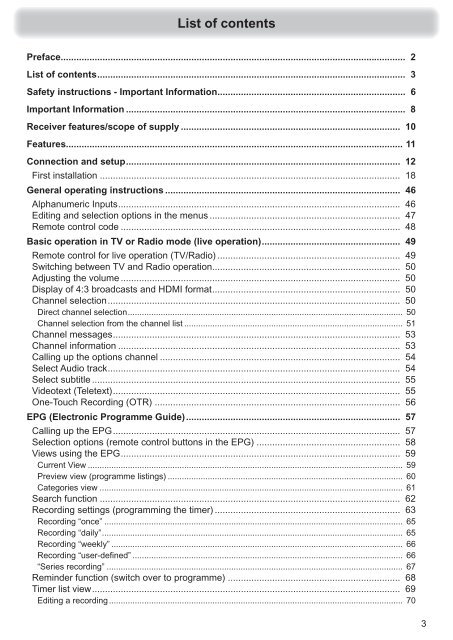9363637b, Operating manual HDTV Satellite Receiver ... - Kathrein
9363637b, Operating manual HDTV Satellite Receiver ... - Kathrein
9363637b, Operating manual HDTV Satellite Receiver ... - Kathrein
Create successful ePaper yourself
Turn your PDF publications into a flip-book with our unique Google optimized e-Paper software.
List of contents<br />
Preface.................................................................................................................................... 2<br />
List of contents ...................................................................................................................... 3<br />
Safety instructions - Important Information ........................................................................ 6<br />
Important Information ........................................................................................................... 8<br />
<strong>Receiver</strong> features/scope of supply .................................................................................... 10<br />
Features................................................................................................................................. 11<br />
Connection and setup ......................................................................................................... 12<br />
First installation ................................................................................................................... 18<br />
General operating instructions .......................................................................................... 46<br />
Alphanumeric Inputs ............................................................................................................ 46<br />
Editing and selection options in the menus ......................................................................... 47<br />
Remote control code ........................................................................................................... 48<br />
Basic operation in TV or Radio mode (live operation) ..................................................... 49<br />
Remote control for live operation (TV/Radio) ...................................................................... 49<br />
Switching between TV and Radio operation........................................................................ 50<br />
Adjusting the volume ........................................................................................................... 50<br />
Display of 4:3 broadcasts and HDMI format ........................................................................ 50<br />
Channel selection ................................................................................................................ 50<br />
Direct channel selection ..................................................................................................................... 50<br />
Channel selection from the channel list ............................................................................................. 51<br />
Channel messages .............................................................................................................. 53<br />
Channel information ............................................................................................................ 53<br />
Calling up the options channel ............................................................................................ 54<br />
Select Audio track ................................................................................................................ 54<br />
Select subtitle ...................................................................................................................... 55<br />
Videotext (Teletext) .............................................................................................................. 55<br />
One-Touch Recording (OTR) .............................................................................................. 56<br />
EPG (Electronic Programme Guide) .................................................................................. 57<br />
Calling up the EPG .............................................................................................................. 57<br />
Selection options (remote control buttons in the EPG) ....................................................... 58<br />
Views using the EPG ........................................................................................................... 59<br />
Current View ...................................................................................................................................... 59<br />
Preview view (programme listings) .................................................................................................... 60<br />
Categories view ................................................................................................................................. 61<br />
Search function ................................................................................................................... 62<br />
Recording settings (programming the timer) ....................................................................... 63<br />
Recording “once” ............................................................................................................................... 65<br />
Recording “daily” ................................................................................................................................ 65<br />
Recording “weekly” ............................................................................................................................ 66<br />
Recording “user-defined” ................................................................................................................... 66<br />
“Series recording” .............................................................................................................................. 67<br />
Reminder function (switch over to programme) .................................................................. 68<br />
Timer list view ...................................................................................................................... 69<br />
Editing a recording ............................................................................................................................. 70<br />
3