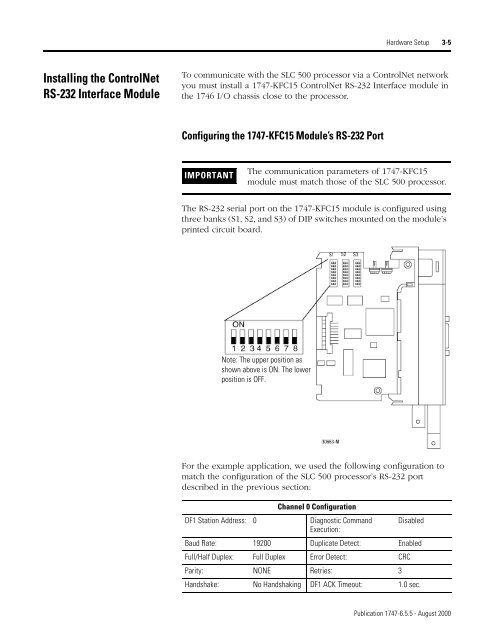1747-6.5.5, SL 500 DeviceNet Scanner Module User Manual
1747-6.5.5, SL 500 DeviceNet Scanner Module User Manual
1747-6.5.5, SL 500 DeviceNet Scanner Module User Manual
You also want an ePaper? Increase the reach of your titles
YUMPU automatically turns print PDFs into web optimized ePapers that Google loves.
Installing the ControlNet<br />
RS-232 Interface <strong>Module</strong><br />
Hardware Setup 3-5<br />
To communicate with the <strong>SL</strong>C <strong>500</strong> processor via a ControlNet network<br />
you must install a <strong>1747</strong>-KFC15 ControlNet RS-232 Interface module in<br />
the 1746 I/O chassis close to the processor.<br />
Configuring the <strong>1747</strong>-KFC15 <strong>Module</strong>’s RS-232 Port<br />
IMPORTANT<br />
The communication parameters of <strong>1747</strong>-KFC15<br />
module must match those of the <strong>SL</strong>C <strong>500</strong> processor.<br />
The RS-232 serial port on the <strong>1747</strong>-KFC15 module is configured using<br />
three banks (S1, S2, and S3) of DIP switches mounted on the module’s<br />
printed circuit board.<br />
Note: The upper position as<br />
shown above is ON. The lower<br />
position is OFF.<br />
For the example application, we used the following configuration to<br />
match the configuration of the <strong>SL</strong>C <strong>500</strong> processor’s RS-232 port<br />
described in the previous section:<br />
DF1 Station Address: 0<br />
Channel 0 Configuration<br />
Diagnostic Command<br />
Execution:<br />
Disabled<br />
Baud Rate: 19200 Duplicate Detect: Enabled<br />
Full/Half Duplex: Full Duplex Error Detect: CRC<br />
Parity: NONE Retries: 3<br />
Handshake: No Handshaking DF1 ACK Timeout: 1.0 sec.<br />
Publication <strong>1747</strong>-<strong>6.5.5</strong> - August 2000